Show HN Today: Discover the Latest Innovative Projects from the Developer Community
 ShowHN Today
ShowHN TodayShow HN Today: Top Developer Projects Showcase for 2025-09-29
SagaSu777 2025-09-30
Explore the hottest developer projects on Show HN for 2025-09-29. Dive into innovative tech, AI applications, and exciting new inventions!
Summary of Today’s Content
Trend Insights
The latest Show HN submissions paint a vibrant picture of innovation, heavily influenced by the burgeoning power of AI and the perennial quest for developer efficiency. We're seeing a strong trend towards using AI not just for creative tasks, but also as a fundamental building block for automation, code generation, and intelligent assistance across various domains, from debugging to project management. This democratization of AI capabilities means that developers can now integrate sophisticated intelligence into their tools and workflows with greater ease. Simultaneously, there's a persistent drive to simplify complex development environments, exemplified by projects like Devbox, which aim to eliminate friction and boost productivity. The emphasis on open-source solutions and privacy-first design underscores a growing demand for transparent, secure, and community-driven technology. For developers and entrepreneurs, this landscape presents a fertile ground for creating impactful solutions by identifying specific pain points, from tedious manual tasks to complex data management, and applying these emerging technologies creatively. The hacker spirit thrives here: by building tools that solve real problems with elegant, often open-source, solutions, you can empower a wider community and forge new paths in technology.
Today's Hottest Product
Name
Devbox – Containers for better dev environments
Highlight
This project tackles the notorious 'dependency hell' by leveraging Docker to create isolated, reproducible development environments. Developers can spin up a clean, project-specific container with a simple command, making it easy to manage dependencies and avoid conflicts. The innovation lies in its host-friendly approach, allowing direct code editing on the host machine while the container handles the runtime, plus its disposable nature for easy resets. This offers a tangible solution for streamlining developer workflows and ensuring consistent project setups across teams, demonstrating a pragmatic application of containerization for enhanced productivity.
Popular Category
AI/ML
Developer Tools
Web Development
Productivity Tools
Open Source
Popular Keyword
AI
LLM
Docker
Rust
Open Source
CLI
WebRTC
TypeScript
Automation
Technology Trends
AI-powered automation and augmentation
Enhanced developer productivity through containerization
Decentralized and privacy-focused solutions
Cross-platform and accessible tools
Leveraging LLMs for code generation and task management
Real-time communication and collaboration
Specialized tools for niche problems
Project Category Distribution
AI/ML Tools (30%)
Developer Tools & Utilities (25%)
Web Applications & Services (20%)
Productivity & Workflow Enhancements (15%)
Open Source Libraries & Frameworks (10%)
Today's Hot Product List
| Ranking | Product Name | Likes | Comments |
|---|---|---|---|
| 1 | TorrentLens | 116 | 79 |
| 2 | Devbox CLI | 62 | 30 |
| 3 | LAN-Baby-Monitor | 38 | 3 |
| 4 | Capn-RS: Rust-Powered Cap'n Web Protocol | 30 | 8 |
| 5 | WhatsApp Messaging Gateway (Open Source) | 10 | 2 |
| 6 | Resrap: Generative Code Synthesizer | 7 | 4 |
| 7 | RedditInsight AI | 10 | 0 |
| 8 | QwenVL-HPC Runner | 8 | 2 |
| 9 | Nihondex Lingua Accelerator | 6 | 3 |
| 10 | EconoSim: Quadratic Economic Curve Explorer | 9 | 0 |
1
TorrentLens
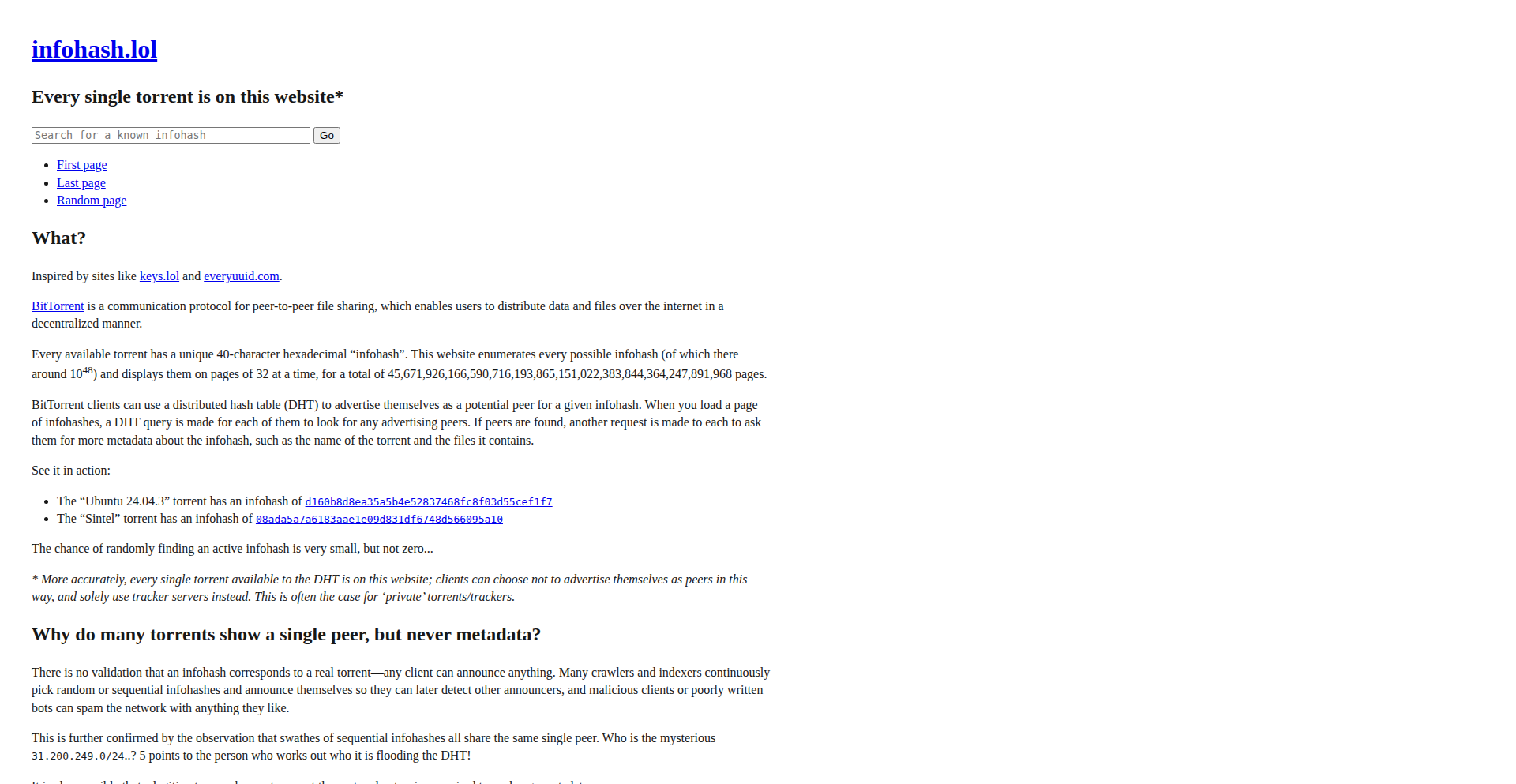
Author
tdjsnelling
Description
TorrentLens is a website that indexes every single torrent available online. It achieves this by employing advanced crawling and indexing techniques to build a comprehensive database of torrent files, making it easier for users to find and access a vast array of digital content. The innovation lies in its ambitious scope and the underlying infrastructure required to achieve such a complete catalog.
Popularity
Points 116
Comments 79
What is this product?
TorrentLens is a massive index of all torrents. Technologically, it works by using sophisticated web crawlers, akin to search engine bots, that constantly scan various torrent sites and trackers. These crawlers identify, download, and analyze torrent metadata (like file names, sizes, and peer counts). This metadata is then stored in a highly optimized database. The innovative aspect is the scale of data processed and the efficient retrieval mechanisms developed to search across this enormous dataset, allowing for near-instantaneous search results for any torrent, regardless of its origin.
How to use it?
Developers can use TorrentLens as a backend API to integrate torrent search functionality into their own applications. For example, a media player application could use TorrentLens to help users find and download specific movies or TV shows. You would typically interact with TorrentLens via its API to query for specific file names or keywords. The API would return a list of matching torrents, including details like magnet links or direct download URLs, which your application can then use to initiate a download through a torrent client. This allows for seamless content discovery within your own user interface.
Product Core Function
· Comprehensive Torrent Indexing: Gathers metadata from an exceptionally wide range of torrent sources, allowing users to find virtually any torrent. The value is that you don't have to check multiple sites; all potential sources are consolidated for you.
· Advanced Search and Filtering: Enables precise searching with various parameters, speeding up content discovery. This means you can quickly locate the exact file you're looking for, saving time and frustration.
· Scalable Data Management: Designed to handle an immense volume of torrent data efficiently, ensuring fast search performance even with millions of entries. This translates to a responsive experience for users, no matter how popular the content.
· API for Integration: Provides a programmatic interface for developers to incorporate torrent search into their own projects. This opens up possibilities for new applications and services that leverage torrents, allowing you to build custom solutions.
Product Usage Case
· Building a decentralized content discovery platform: A developer could create a new application that allows users to search and download content directly from peers using TorrentLens as the search backend. This addresses the problem of siloed content discovery by providing a unified search experience.
· Enhancing media management software: Imagine a media organizer that could automatically find and suggest related content (movies, music, etc.) by querying TorrentLens. This solves the 'what should I watch/listen to next' problem by offering a vast catalog.
· Creating specialized search tools for research or archival: For specific niche communities, a developer could build a tool that uses TorrentLens to find hard-to-locate research papers, old software, or historical media that might only be available via torrents. This addresses the challenge of accessing obscure digital assets.
2
Devbox CLI
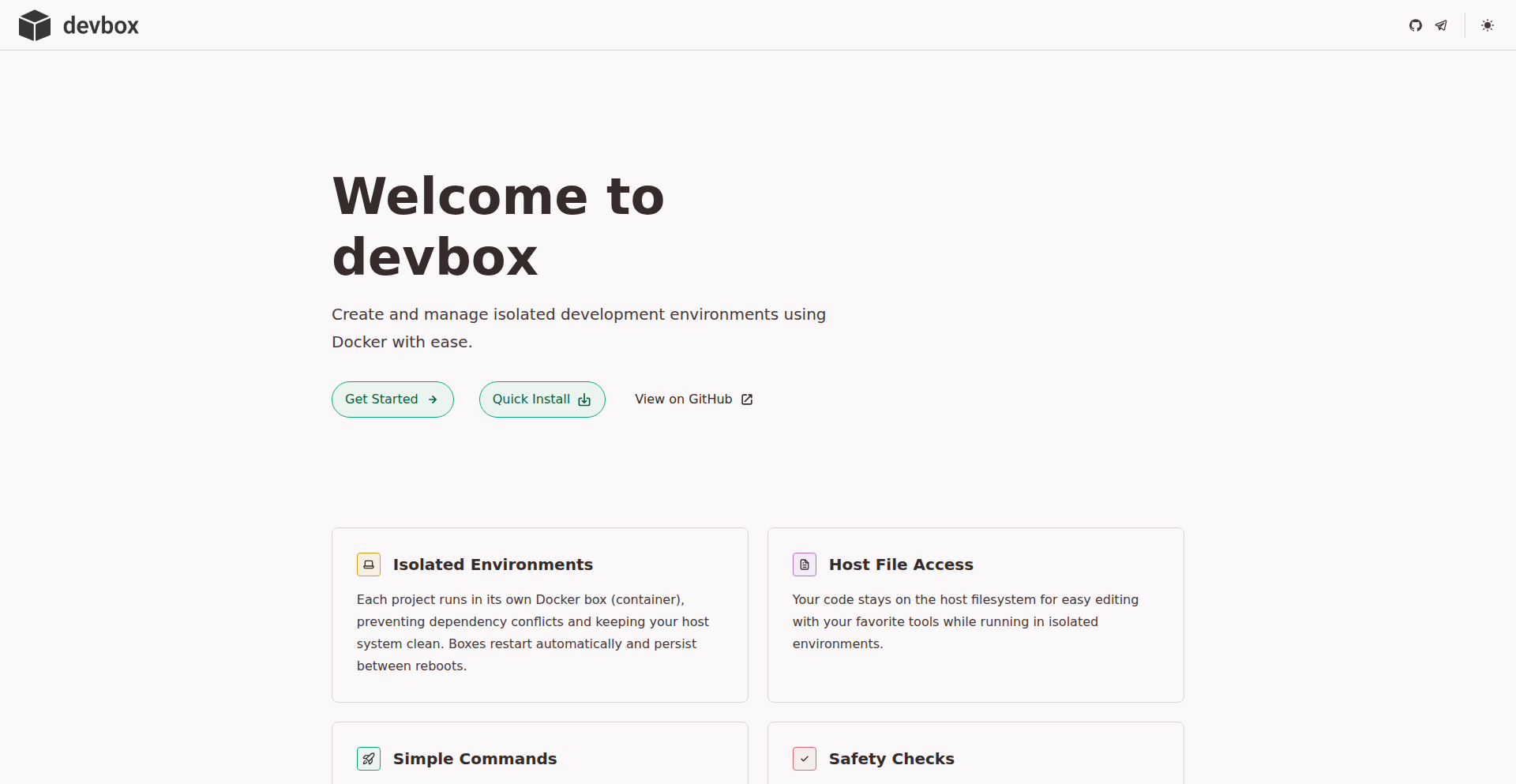
Author
TheRealBadDev
Description
Devbox CLI is a lightweight, open-source command-line tool that revolutionizes development environments by leveraging Docker. It creates isolated, disposable containers for each project, solving common dependency conflicts and clutter issues on a developer's machine. Code remains accessible directly on the host, simplifying workflow and enabling rapid environment setup and teardown. This project's innovation lies in its user-friendly abstraction over Docker, making containerized development seamless and efficient for individuals and teams.
Popularity
Points 62
Comments 30
What is this product?
Devbox CLI is a developer tool that uses Docker to create separate, self-contained environments for each of your coding projects. Imagine having a clean workspace for every single project you're working on, preventing conflicts between different software versions or libraries. It's like having a virtual sandbox for each project, so installing something for one project doesn't mess up another. The magic here is how it simplifies Docker, making it easy to spin up these isolated environments with just a few commands, without complex Docker configurations. This means less time fiddling with setups and more time coding.
How to use it?
Developers can easily initialize a new project environment with a simple command like `devbox init my-project`. Once initialized, they can enter a fresh development shell using `devbox shell`. The environment is configured through a `devbox.json` file, where you define the necessary packages, services, and other dependencies. This configuration file can be shared within a project repository, allowing teammates to instantly set up identical environments by running `devbox up`. This makes collaboration significantly smoother and reduces the dreaded 'it works on my machine' problem. It's particularly useful for web development, backend services, or any project with specific software requirements.
Product Core Function
· Instant Project Environment Setup: Allows developers to quickly spin up an isolated Docker container for a new project with `devbox init`, saving time and effort in setting up development spaces. This means you can start coding on a fresh, conflict-free environment in minutes, not hours.
· Configurable Environment Definitions: Enables project environments to be precisely defined using a `devbox.json` file, specifying packages and services. This ensures reproducibility and consistency across different machines and team members, so everyone is working with the exact same setup.
· Host-Friendly Code Editing: Facilitates direct code editing on the host machine while the container manages the runtime. This eliminates the need for complex volume mounts or file synchronization issues, making the development workflow feel natural and efficient.
· Disposable and Reproducible Environments: Allows for easy creation and deletion of environments, ensuring that changes or unwanted installations don't permanently affect the host system. You can experiment freely and recreate environments as needed, maintaining a clean workspace.
· Pre-built Templates for Quick Starts: Offers built-in templates for popular languages and frameworks like Python, Node.js, and Go, accelerating the initial setup for common development stacks. This gives you a head start for your next project.
· Docker-in-Docker Capability: Supports running Docker commands and building containers directly within the Devbox environment without requiring extra configuration. This is powerful for projects that themselves involve container orchestration or build processes.
Product Usage Case
· Resolving Dependency Conflicts in Complex Projects: A developer working on a legacy Python 2 project and a new Python 3 project can use Devbox to create two separate environments. One environment has Python 2 and its specific libraries installed, while the other has Python 3 and its dependencies. This prevents version clashes and allows both projects to run smoothly without interfering with each other. The benefit is that you don't have to constantly uninstall and reinstall packages when switching between projects.
· Onboarding New Team Members Efficiently: A startup with a microservices architecture can use Devbox to define the exact environment setup for each service in its repository. When a new developer joins, they simply clone the repository and run `devbox up`. Instantly, they have all the necessary databases, message queues, and application dependencies running in isolated containers, ready for development. This drastically reduces onboarding time and ensures everyone is productive from day one.
· Experimenting with New Technologies Without System Pollution: A developer curious about trying out a new Go framework can use Devbox to create a dedicated Go environment. They can install the framework, experiment with it, and if they decide not to proceed, they can simply destroy the Devbox environment without leaving any trace on their main system. This encourages experimentation and learning without the fear of cluttering their machine with unused software.
· Ensuring Consistent Builds for CI/CD Pipelines: Project configurations defined in `devbox.json` can be used to set up identical environments for continuous integration (CI) and continuous deployment (CD) pipelines. This ensures that the build and test processes run in an environment that precisely matches the developer's local setup, catching potential issues early. The advantage is more reliable deployments and fewer surprises in production.
3
LAN-Baby-Monitor
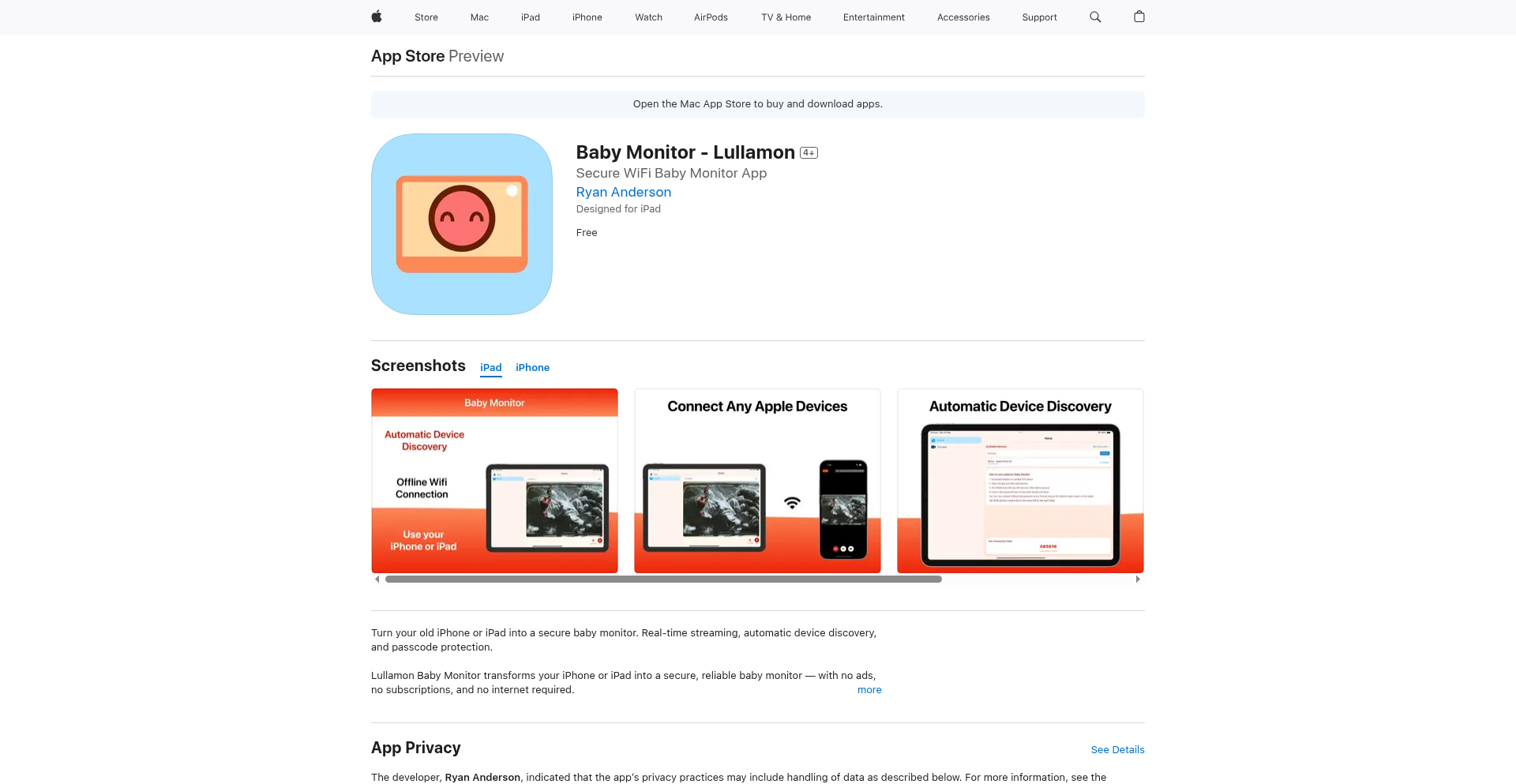
Author
ryan-a
Description
This project is a local network (LAN) based WebRTC baby monitor for Apple devices. It transforms old iPhones or iPads into baby monitors, eliminating the need for external servers or cloud storage, thus enhancing privacy and security by keeping all data within your home network. This innovative approach addresses concerns about data breaches and proprietary hardware by leveraging existing devices and peer-to-peer communication.
Popularity
Points 38
Comments 3
What is this product?
This is a baby monitor application that runs entirely on your local Wi-Fi network, using Apple devices like iPhones and iPads. The core technology is WebRTC (Web Real-Time Communication), which allows devices to communicate directly with each other in real-time over the internet or a local network without needing a central server. The innovation here is using this serverless, peer-to-peer approach to create a privacy-focused baby monitor. So, instead of buying a new, potentially data-collecting device, you can repurpose old Apple devices you already own. This means your baby's video and audio stay securely within your home network, offering peace of mind.
How to use it?
To use this project, you'll need two Apple devices (iPhone, iPad) connected to the same Wi-Fi network. One device will act as the 'baby unit' (capturing video and audio), and the other will be the 'parent unit' (displaying the feed). You install the app on both devices. The 'baby unit' will broadcast its stream, and the 'parent unit' will connect to it directly over the local network using WebRTC. Think of it like setting up a video call between your two phones, but specifically designed for monitoring. This is useful for parents who want a secure and cost-effective way to keep an eye on their child without relying on potentially insecure cloud services or expensive dedicated hardware. It’s about leveraging what you have for a practical, private solution.
Product Core Function
· Peer-to-peer video and audio streaming: Utilizes WebRTC to establish direct, real-time communication between two Apple devices over a local network. This means your baby's feed is transmitted directly, minimizing latency and eliminating the need for an intermediary server, thus enhancing privacy and security.
· Serverless architecture: The application operates without relying on any external servers or cloud infrastructure. All data remains on your local network, preventing unauthorized access or data storage by third parties. This offers a significant privacy advantage over many commercial baby monitors.
· Device repurposing: Allows users to transform old iPhones or iPads into functional baby monitors. This is a cost-effective and environmentally friendly solution, giving new life to older devices instead of purchasing new hardware.
· Local network connectivity: Ensures that the monitoring is confined to your home Wi-Fi network. This means no internet connection is strictly required for basic operation after initial setup, and the feed is not exposed to the wider internet, further bolstering security.
Product Usage Case
· A parent wants to monitor their sleeping baby in another room without purchasing a new, dedicated smart baby monitor. They can use an old iPad as the baby unit and their current iPhone as the parent unit, connecting them over their home Wi-Fi. This solves the problem of needing an affordable and private monitoring solution.
· A tech-savvy individual is concerned about the privacy implications of commercial baby monitors that send data to cloud servers. They can build or deploy this LAN-based solution to ensure all video and audio feeds remain strictly within their home network, providing complete control and peace of mind.
· Someone needs a temporary baby monitoring solution while traveling and has access to two Apple devices and a hotel's local Wi-Fi. This app can be set up quickly to provide a secure monitoring channel without relying on external services that might be blocked or insecure in a hotel environment.
4
Capn-RS: Rust-Powered Cap'n Web Protocol
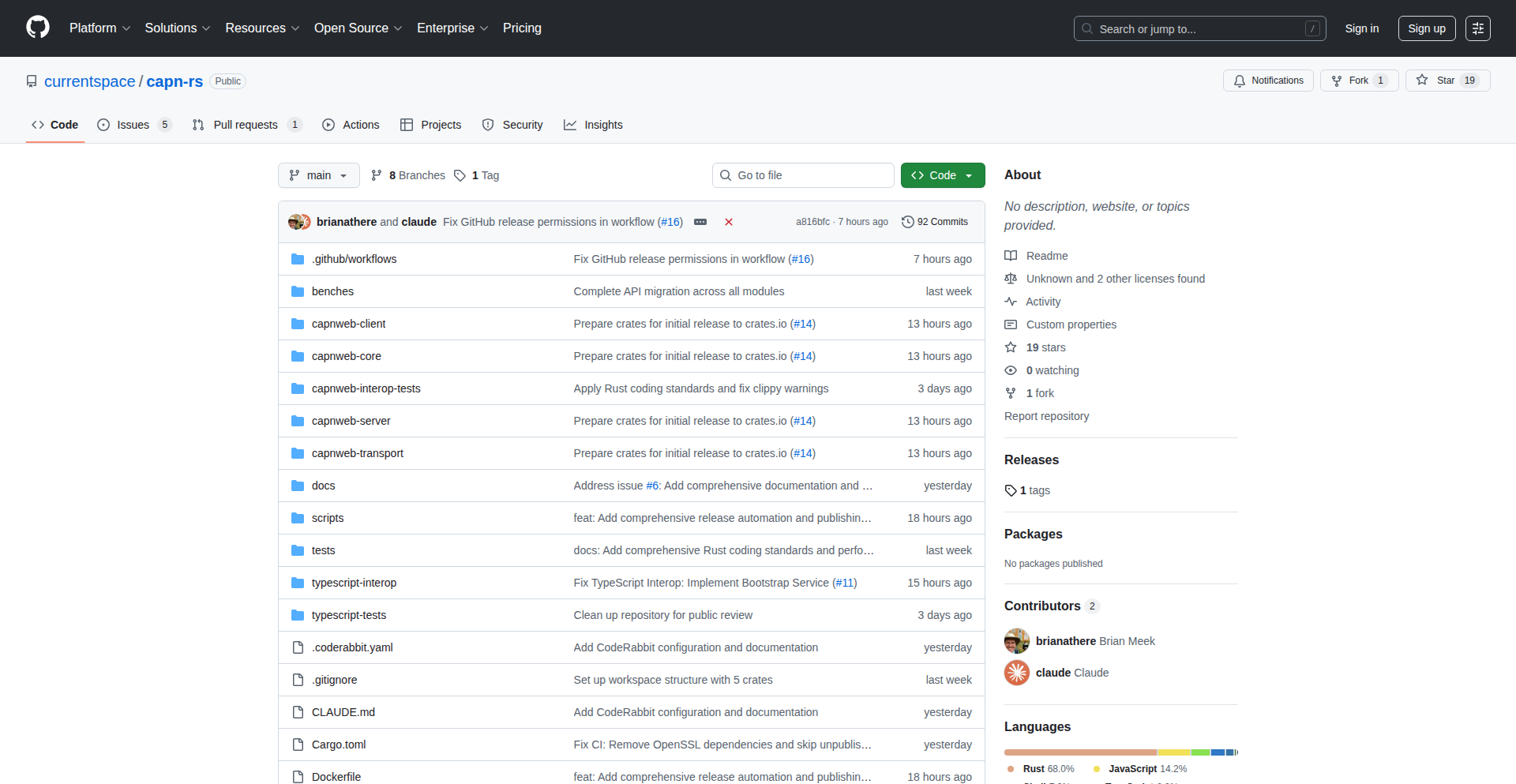
Author
brian_meek
Description
This project is a Rust implementation of Cloudflare's Cap'n Web, a novel RPC protocol. It offers schema-free communication and capability-based security, enabling efficient and flexible distributed systems. The innovation lies in its Rust implementation, which provides high performance and memory safety, along with full wire protocol compatibility and support for multiple transport mechanisms like HTTP/3 WebTransport.
Popularity
Points 30
Comments 8
What is this product?
Capn-RS is a Rust library that brings Cloudflare's Cap'n Web RPC protocol to life. Imagine sending messages between different parts of your application or even between different applications, without having to pre-define exactly what those messages will look like (schema-free). Cap'n Web does this using capabilities, which are like secure tokens granting specific permissions. The core technical innovation here is implementing this advanced protocol in Rust, a language known for its speed and safety. This means Capn-RS can handle communication very efficiently and reliably. It also includes a way to 'record and replay' operations, allowing for sophisticated execution plans, and supports modern web transports like WebTransport, making it suitable for cutting-edge web applications. So, this is about building robust, fast, and secure communication for your applications using modern Rust technology.
How to use it?
Developers can integrate Capn-RS into their Rust projects to build services that communicate using the Cap'n Web protocol. This is useful for microservices architectures, real-time applications, or anywhere efficient and secure inter-process communication is needed. You can use it to create a Cap'n Web server that exposes capabilities and then have client applications connect to it. It supports multiple ways of sending data, including standard HTTP requests, WebSockets for persistent connections, and the newer WebTransport for even faster, more direct communication over HTTP/3. Think of it as a powerful toolkit for building the communication backbone of your networked applications in Rust.
Product Core Function
· Wire protocol compatibility: Ensures that Capn-RS can communicate seamlessly with other systems speaking the Cap'n Web protocol. This means your Rust application can talk to services built with the original Cap'n Web implementation without translation issues, saving development time and reducing errors.
· Multi-transport support: Enables communication over various network protocols, including batched HTTP requests, WebSockets, and WebTransport (over HTTP/3). This flexibility allows you to choose the best communication method for your specific needs, whether it's for quick request-response cycles, real-time streaming, or high-performance, low-latency connections.
· Intermediate Language (IL) expression evaluator: Processes complex instructions defined within the Cap'n Web protocol. This is the engine that understands and executes the logic sent over the network, allowing for sophisticated command execution and data processing between services.
· Promise pipelining with dependency resolution: Optimizes the execution of multiple requests by allowing them to be sent in parallel and resolving their dependencies. This dramatically speeds up operations where one request's result is needed for another, leading to a more responsive application.
· Capability-based security: Implements a secure way to grant and manage access to services and data. Instead of traditional user roles, it uses capability tokens, which are fine-grained and revocable, enhancing the security posture of your distributed systems.
Product Usage Case
· Building a high-performance distributed database system where different nodes need to efficiently exchange data and commands. Capn-RS can be used to implement the communication layer, leveraging its speed and capability-based security to ensure data integrity and access control.
· Developing a real-time collaborative editing application where multiple users interact with a central server. Using Capn-RS with WebTransport can provide low-latency updates and a smooth user experience, making the application feel responsive and fluid.
· Creating a microservices architecture where services need to communicate securely and efficiently. Capn-RS can act as the RPC framework, allowing services to discover and invoke each other's functionalities using capabilities, simplifying secure inter-service communication.
· Implementing a backend for a complex web application that requires dynamic data fetching and processing. Capn-RS's IL evaluator and promise pipelining can be used to orchestrate multiple data requests and computations, delivering results to the frontend much faster.
· Experimenting with AI-assisted development for porting complex networking protocols. The developer used AI to handle the bulk of the translation work, then applied human judgment for architectural and asynchronous programming decisions, showcasing a modern approach to tackling challenging development tasks.
5
WhatsApp Messaging Gateway (Open Source)
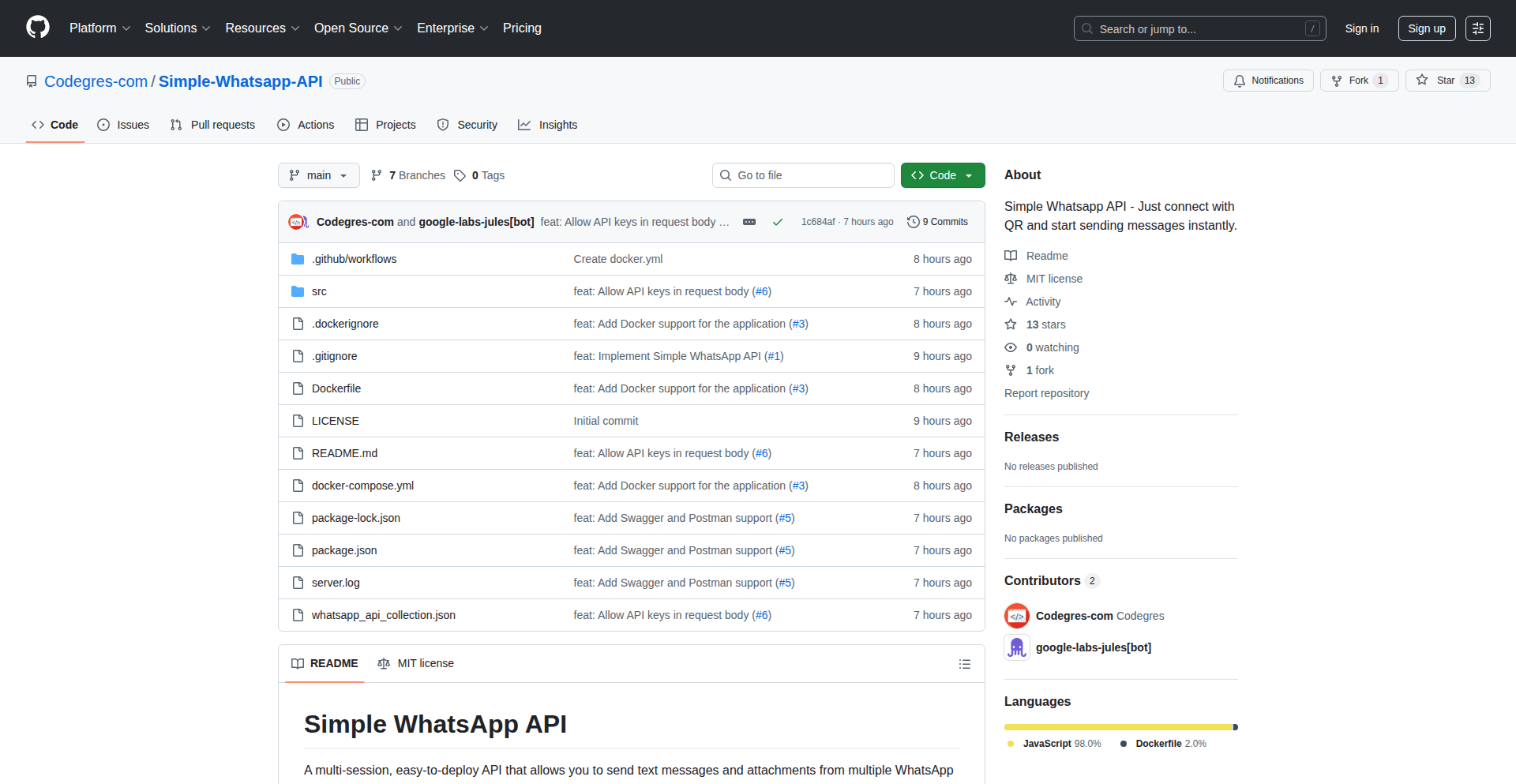
Author
Codegres
Description
A simple, open-source WhatsApp API designed to overcome the limitations of existing solutions, particularly concerning attachment support. This project offers a direct way for developers to send messages programmatically, providing a foundational building block for custom communication integrations.
Popularity
Points 10
Comments 2
What is this product?
This project is an open-source API that allows developers to send messages through WhatsApp programmatically. The core innovation lies in its straightforward implementation, aiming to provide a more reliable and developer-friendly alternative to existing WhatsApp APIs, which often present challenges, especially when dealing with media attachments. It offers a simplified interface to interact with WhatsApp's messaging capabilities, allowing for custom applications and integrations.
How to use it?
Developers can integrate this API into their existing applications or build new ones that require WhatsApp messaging functionality. This could involve setting up a backend service that uses the API to send notifications, alerts, customer support messages, or promotional content to users via WhatsApp. The integration typically involves making API calls from your application's backend, sending the message content and recipient details to the API endpoint.
Product Core Function
· Programmatic Message Sending: Allows developers to send text messages to WhatsApp users directly from their code. This is valuable for automating communications and integrating WhatsApp into workflows.
· Simplified API Interface: Offers a clean and intuitive API, reducing the complexity often associated with integrating with messaging platforms, making it easier and faster to build communication features.
· Open-Source Flexibility: Being open-source means developers can inspect, modify, and extend the API to fit their specific needs, offering greater control and customization than proprietary solutions.
Product Usage Case
· E-commerce Order Notifications: An online store can use this API to send automated WhatsApp messages to customers, informing them about order confirmations, shipping updates, and delivery status, enhancing customer experience and reducing support queries.
· Customer Support Automation: A business can integrate this API into their customer service platform to send initial acknowledgments to incoming inquiries or to send follow-up messages to customers via WhatsApp, improving response times and customer satisfaction.
· Internal Team Communication: Development teams can use this API to send automated alerts for critical system events or deployment notifications directly to team members' WhatsApp, ensuring prompt awareness and faster issue resolution.
6
Resrap: Generative Code Synthesizer
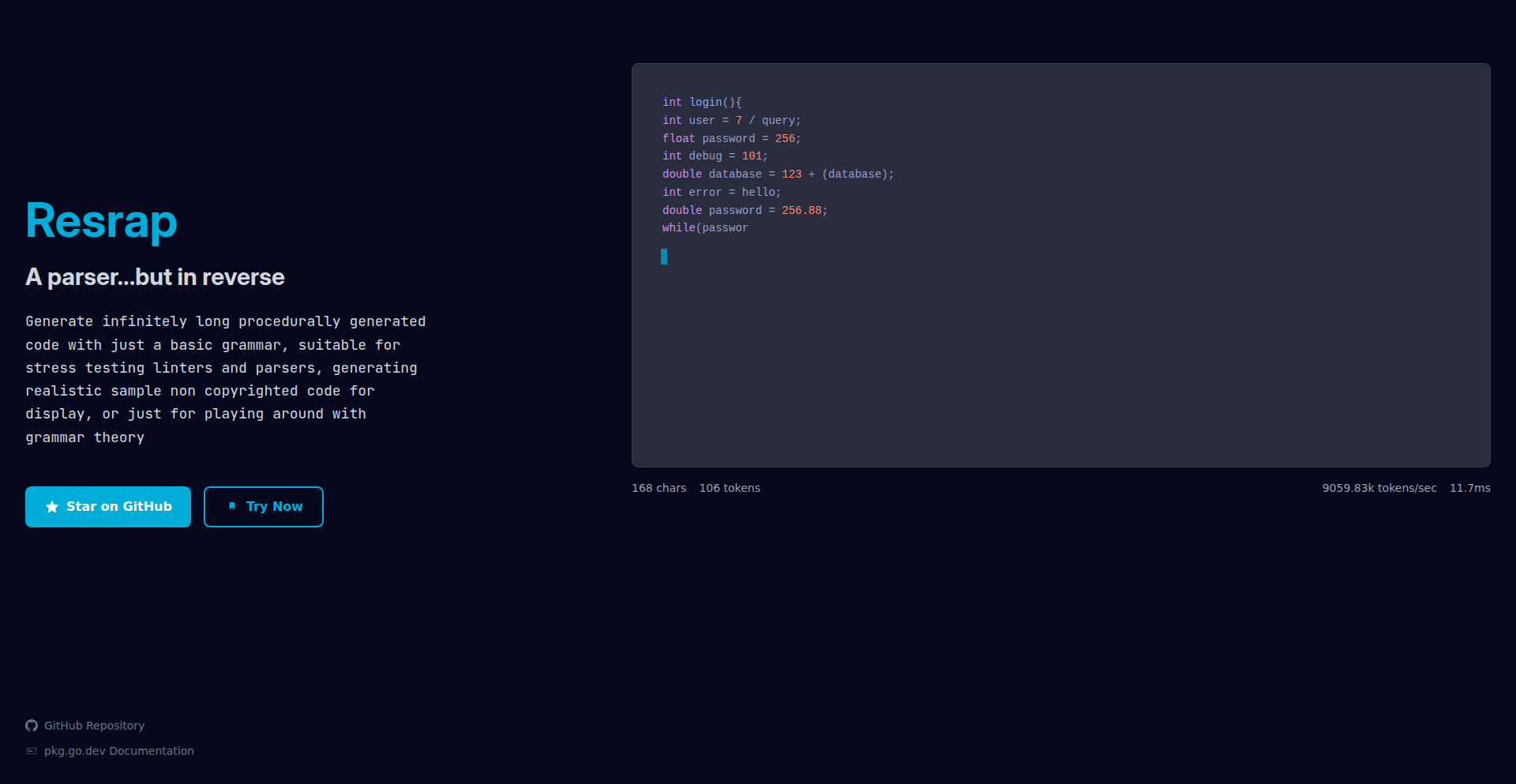
Author
itsarnavsh
Description
Resrap is a Go package that uses a custom Augmented Backus-Naur Form (ABNF) grammar to generate an unlimited stream of syntactically correct code. It offers both random generation and deterministic generation with seeds. Its innovation lies in its ability to define probabilistic rules for code structure (e.g., '20% of lines will be if{} blocks'), enabling more natural code generation and infinite sequences. This is incredibly useful for stress-testing code analysis tools, creating placeholder code for demos, or even simulating movie-style hacker code.
Popularity
Points 7
Comments 4
What is this product?
Resrap is a sophisticated Go library that acts like a code generator. It takes a set of rules, defined in a special grammar language called ABNF, and uses those rules to create endless streams of code that are guaranteed to follow the defined structure. Think of it like a recipe for code: you define the ingredients and steps, and Resrap cooks up valid code. The innovation here is the ability to specify *how often* certain code constructs should appear, making the generated code feel more realistic than simple random character generation. It can generate millions of code tokens very quickly, and its design makes it easy to speed up even further using multiple processors.
How to use it?
Developers can integrate Resrap into their Go projects as a package. You would define your code grammar in ABNF, specifying the desired syntax and probabilistic rules for code elements. Then, you can instantiate Resrap with this grammar and call its functions to generate sequences of code. This is useful for scenarios like automated testing where you need to generate vast amounts of valid, but unique, code to thoroughly test a parser or linter. You could also use it to programmatically create 'lorem ipsum' style code for user interface mockups or technical demonstrations without needing to manually write placeholder snippets. The ability to control generation through seeds means you can reproduce specific generated code if needed for debugging or consistency.
Product Core Function
· Infinite Code Generation: Resrap can produce an unending stream of syntactically correct code based on your defined grammar. This is valuable for applications that require continuous data streams or extensive test data generation.
· Grammar-Based Synthesis: It uses ABNF, a powerful grammar definition language, to precisely control the structure and content of the generated code. This ensures the output is always valid according to your rules, reducing manual validation effort.
· Probabilistic Rule Support: Allows you to define the likelihood of certain code structures appearing (e.g., '50% chance of a while loop'). This enables the generation of more realistic and varied code, useful for simulating human-written code.
· Deterministic Generation with Seeds: You can provide a seed value to reproduce the exact same sequence of generated code. This is crucial for debugging and ensuring consistency in testing environments.
· High Performance and Parallelism: Resrap is optimized for speed, capable of generating millions of code tokens rapidly. Its multithreaded design allows for easy parallelization, significantly boosting performance on multi-core processors for massive generation tasks.
Product Usage Case
· Testing Parsers and Linters: A developer can use Resrap to generate millions of lines of code in a specific programming language (like C) to thoroughly stress-test a new parser or linter. The generated code will always be syntactically valid, ensuring the tests focus on logic and edge cases rather than syntax errors, thus improving the robustness of code analysis tools.
· Creating Placeholder Code for Demos: For a presentation or a technical demonstration, a developer might need to show code on screen. Instead of manually typing or finding snippets, Resrap can generate custom 'lorem ipsum' code that looks like real code but is non-copyrighted and fits the demo's context, making the demo more visually appealing and professional.
· Simulating Hacker Scenes in Movies: To create the iconic 'endless scrolling hacker code' effect in movies, Resrap can generate vast quantities of code that look complex and rapid. The probabilistic rules can be tuned to generate code that mimics the appearance of legitimate programming, adding authenticity to visual media.
· Generating Test Data for Compilers: When developing a new compiler or interpreter, generating diverse and syntactically correct test cases is vital. Resrap can be configured to generate code that specifically targets certain language features or potential compilation pitfalls, aiding in comprehensive compiler testing and refinement.
7
RedditInsight AI
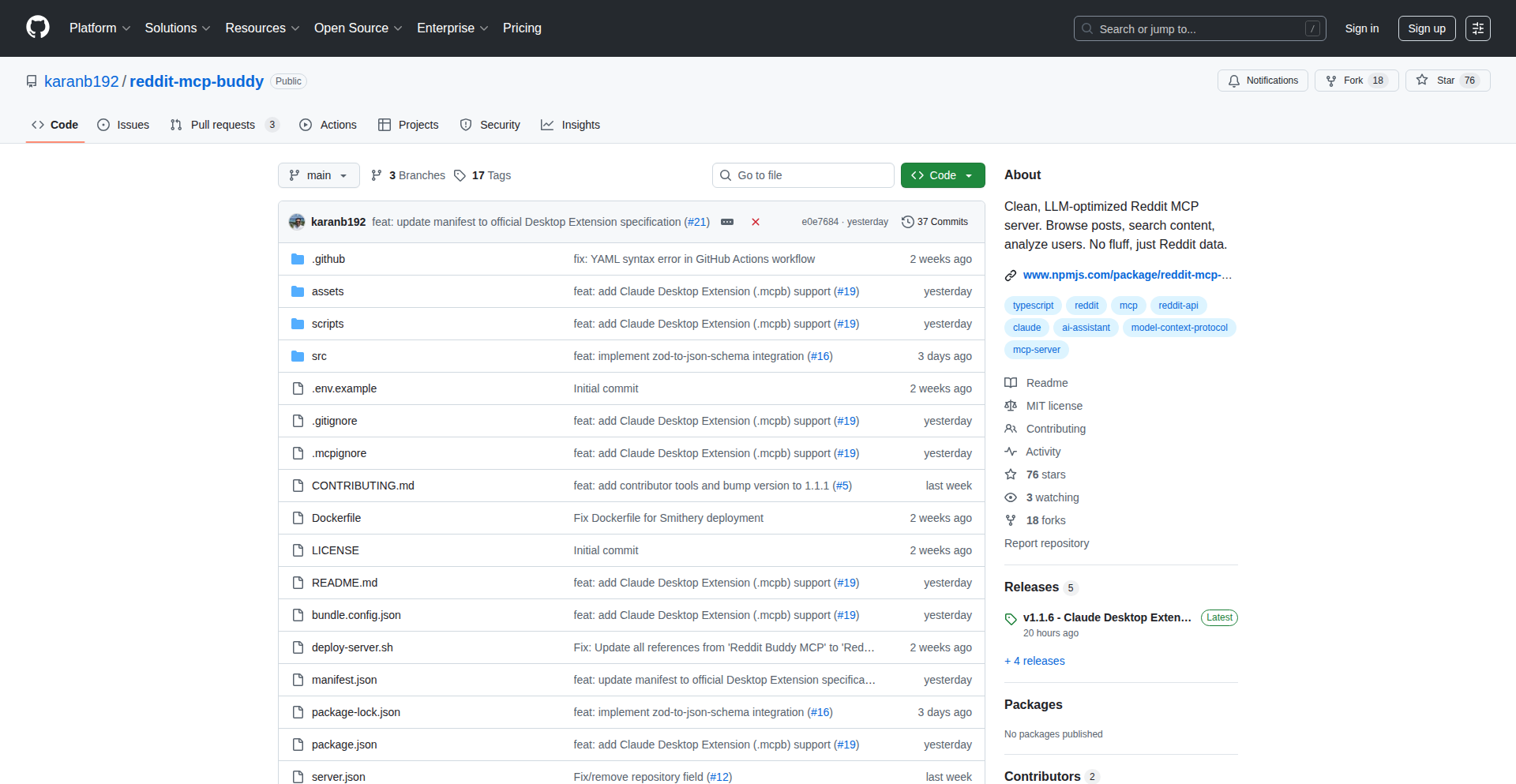
Author
karanb192
Description
RedditInsight AI is an innovative tool designed to bridge the gap between AI assistants and the vast, real-time data on Reddit. It allows AI models to directly access and analyze Reddit content without manual link sharing. The core technical innovation lies in its efficient data retrieval and processing architecture, enabling AI to perform sophisticated analyses on community sentiment, trending topics, and specific discussions, solving the problem of AI assistants being limited to their training data or requiring tedious manual input.
Popularity
Points 10
Comments 0
What is this product?
RedditInsight AI is a technical solution that grants AI assistants the ability to natively browse and analyze Reddit. Imagine asking your AI, 'What's the general feeling about new programming languages on developer forums?' and getting an instant, data-driven answer. Technically, it uses a robust system with 3-tier rate limiting to ensure smooth, consistent access to Reddit's API, even for anonymous users. It employs an LRU (Least Recently Used) cache, keeping memory usage under 50MB, which means it's lightweight and efficient. This allows it to quickly fetch and process data, making it work seamlessly with any 'MCP' (Model Communication Protocol) client, not just specific ones. The innovation is in making complex Reddit data accessible and digestible for AI in a real-time, automated fashion.
How to use it?
Developers can integrate RedditInsight AI into their existing AI assistant workflows or build new applications that leverage its Reddit data capabilities. For example, if you're building a content aggregation tool, you could use RedditInsight AI to identify trending discussions on specific subreddits relevant to your niche. You can then feed this analyzed data to your AI model for summarization or further processing. The integration is designed to be straightforward, allowing any AI client that supports the MCP to connect and query the system. It's like giving your AI a direct, intelligent channel to the pulse of online communities.
Product Core Function
· Real-time Reddit Data Ingestion: The system can fetch and process live data from Reddit, providing AI with up-to-the-minute information. This is valuable for tracking breaking news, market sentiment, or emerging trends as they happen.
· AI-Driven Sentiment Analysis: It enables AI to analyze the sentiment expressed in Reddit posts and comments on specific topics or keywords. This helps understand public opinion, customer feedback, or community reactions to events or products.
· Topic Trend Identification: The tool can identify and analyze trending discussions and posts within specified subreddits or across Reddit. This is useful for market research, identifying emerging interests, or understanding popular discourse.
· Cross-Subreddit Data Aggregation: It allows for the collection and analysis of data across multiple subreddits simultaneously. This enables a broader understanding of how a topic is discussed across different communities or geographical regions.
· Efficient Caching and Rate Limiting: Implements optimized caching and a 3-tier rate limiting strategy to ensure fast, reliable access to Reddit's API without overwhelming the service. This technical design ensures consistent performance and scalability for applications.
· MCP Client Compatibility: Designed to work with any AI assistant that uses the MCP, ensuring broad usability and flexibility for developers. This makes it easy to plug into existing AI frameworks and tools.
Product Usage Case
· Monitoring public reaction to H-1B visa changes across various country-specific subreddits in real-time to gauge global sentiment and impact. This showcases how the tool can track nuanced discussions on critical socio-economic issues.
· Answering questions like 'What is the general sentiment towards TypeScript versus JavaScript within the r/webdev subreddit?' instantly, allowing developers to quickly assess community opinions without manually sifting through hundreds of posts.
· Analyzing the top posts about a new product launch on Reddit to understand early adoption sentiment, potential issues, and user feedback, directly informing product development and marketing strategies.
· Building a personalized news aggregator that surfaces discussions from niche subreddits relevant to a user's interests, powered by AI analysis of trending topics and sentiment.
8
QwenVL-HPC Runner
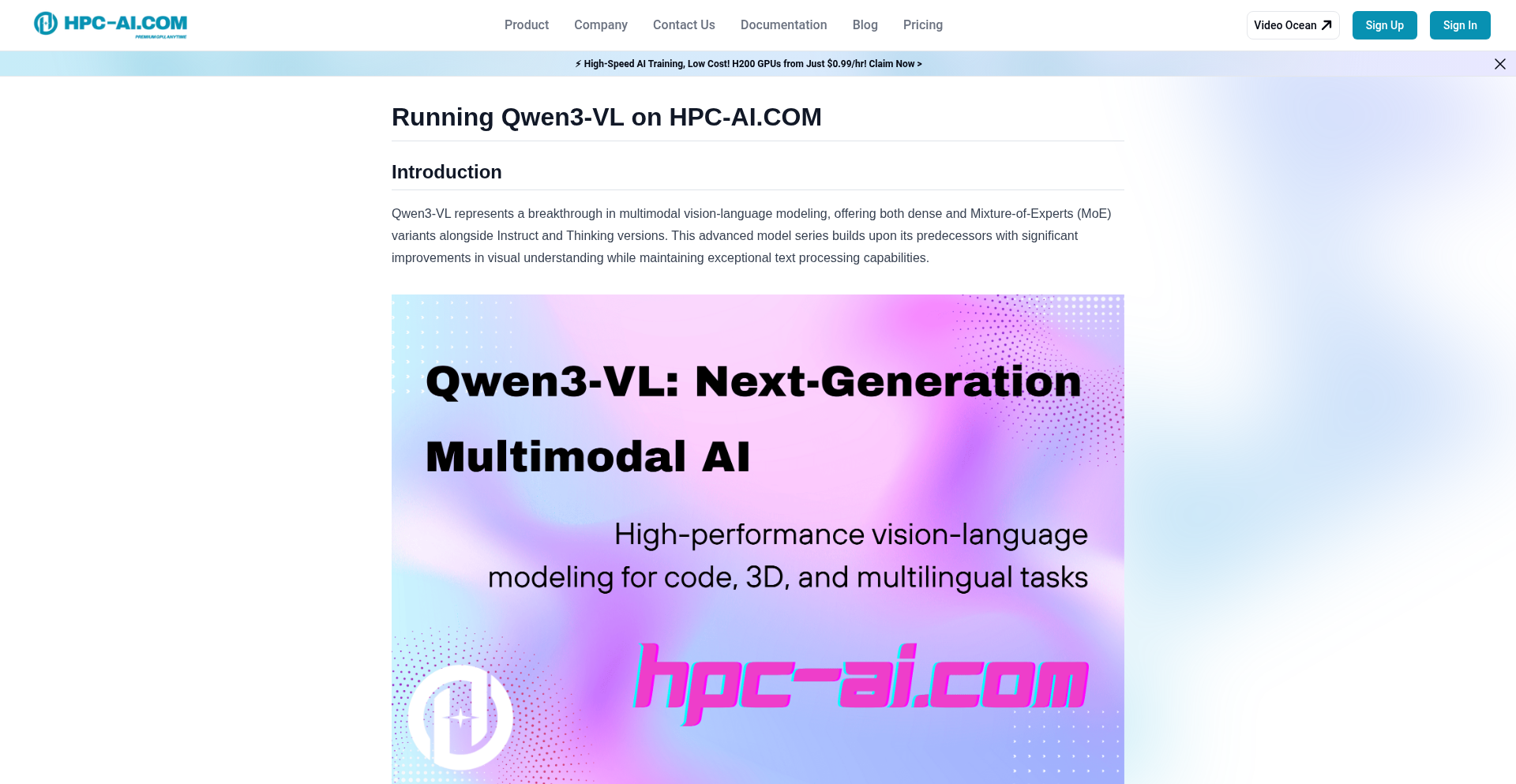
Author
justinyokota
Description
This project makes it incredibly easy for developers to run Qwen-3 VL, a powerful multimodal AI model, on high-performance computing (HPC) infrastructure. Instead of dealing with complex hardware setup and management, you can launch experiments with advanced AI in minutes, paying only for what you use. The innovation lies in abstracting away the infrastructure hassle, democratizing access to cutting-edge AI research and development.
Popularity
Points 8
Comments 2
What is this product?
QwenVL-HPC Runner is a service that simplifies the deployment and execution of the Qwen-3 VL multimodal AI model on a pre-configured cluster of powerful GPUs (specifically, an 8x H200 GPU cluster with an optimized CUDA environment). Think of it like having instant access to a supercomputer for AI, without needing to buy or set up any of the expensive hardware yourself. The innovation is in its 'instant access' and 'managed infrastructure' approach, allowing developers to focus purely on experimenting with the AI model itself, rather than wrestling with the underlying computing resources. So, what's in it for you? You get to play with state-of-the-art AI models like Qwen-3 VL without any of the typical barriers to entry related to hardware or software configuration, saving you significant time and cost.
How to use it?
Developers can use QwenVL-HPC Runner by signing up for the service and choosing between two versions of Qwen-3 VL: the general-purpose 235B-A22B-Instruct for broad multimodal tasks, or the 235B-A22B-Thinking for more complex reasoning and understanding of 2D/3D data. Once selected, you can launch your AI experiments within minutes. The platform handles the allocation of GPU resources and the necessary software environment. This is perfect for developers who want to quickly prototype AI applications, test hypotheses, or perform research involving image and text understanding without the overhead of managing their own GPU clusters. So, what's in it for you? You can rapidly iterate on your AI ideas and applications, getting faster feedback and results, and significantly reducing the time it takes to bring your AI projects to life.
Product Core Function
· Easy Qwen-3 VL Deployment: Enables developers to run advanced multimodal AI models without manual setup. This provides immediate access to powerful AI capabilities, allowing for rapid prototyping and experimentation. So, what's in it for you? You save considerable time and effort that would otherwise be spent on complex software and hardware configuration.
· Managed HPC Infrastructure: Provides access to a pre-configured 8x H200 GPU cluster with an optimized CUDA environment. This means developers don't need to invest in or maintain expensive hardware, ensuring optimal performance for AI tasks. So, what's in it for you? You get access to top-tier computing power on demand, enabling you to tackle computationally intensive AI problems without a large upfront investment.
· Pay-as-you-go Model: Offers flexible pricing based on usage, allowing developers to control costs. This makes cutting-edge AI experimentation accessible to a wider range of individuals and organizations, regardless of budget size. So, what's in it for you? You can experiment with powerful AI models cost-effectively, paying only for the resources you consume.
· Two Qwen-3 VL Versions: Offers specialized models for general multimodal tasks (Instruct) and complex reasoning/spatial understanding (Thinking). This allows developers to select the most appropriate AI model for their specific project needs, leading to more accurate and effective results. So, what's in it for you? You can leverage the right AI tool for the job, enhancing the performance and suitability of your AI-powered applications.
Product Usage Case
· A researcher developing a new image captioning system could use QwenVL-HPC Runner to quickly test different prompt strategies and model parameters on a large dataset without setting up their own GPU farm. This speeds up their research cycle significantly. So, what's in it for you? You can get your research ideas into practice and find solutions faster.
· A startup building a multimodal chatbot that needs to understand product images and user queries could leverage this platform to prototype and validate their core AI features rapidly. They can iterate on the AI's understanding capabilities in hours instead of weeks. So, what's in it for you? You can bring your innovative product to market more quickly and with less development risk.
· A hobbyist interested in exploring the capabilities of the latest large multimodal models can experiment with Qwen-3 VL without any financial burden of hardware purchase, making advanced AI research accessible to everyone. So, what's in it for you? You can learn and experiment with advanced AI technologies affordably and conveniently.
9
Nihondex Lingua Accelerator
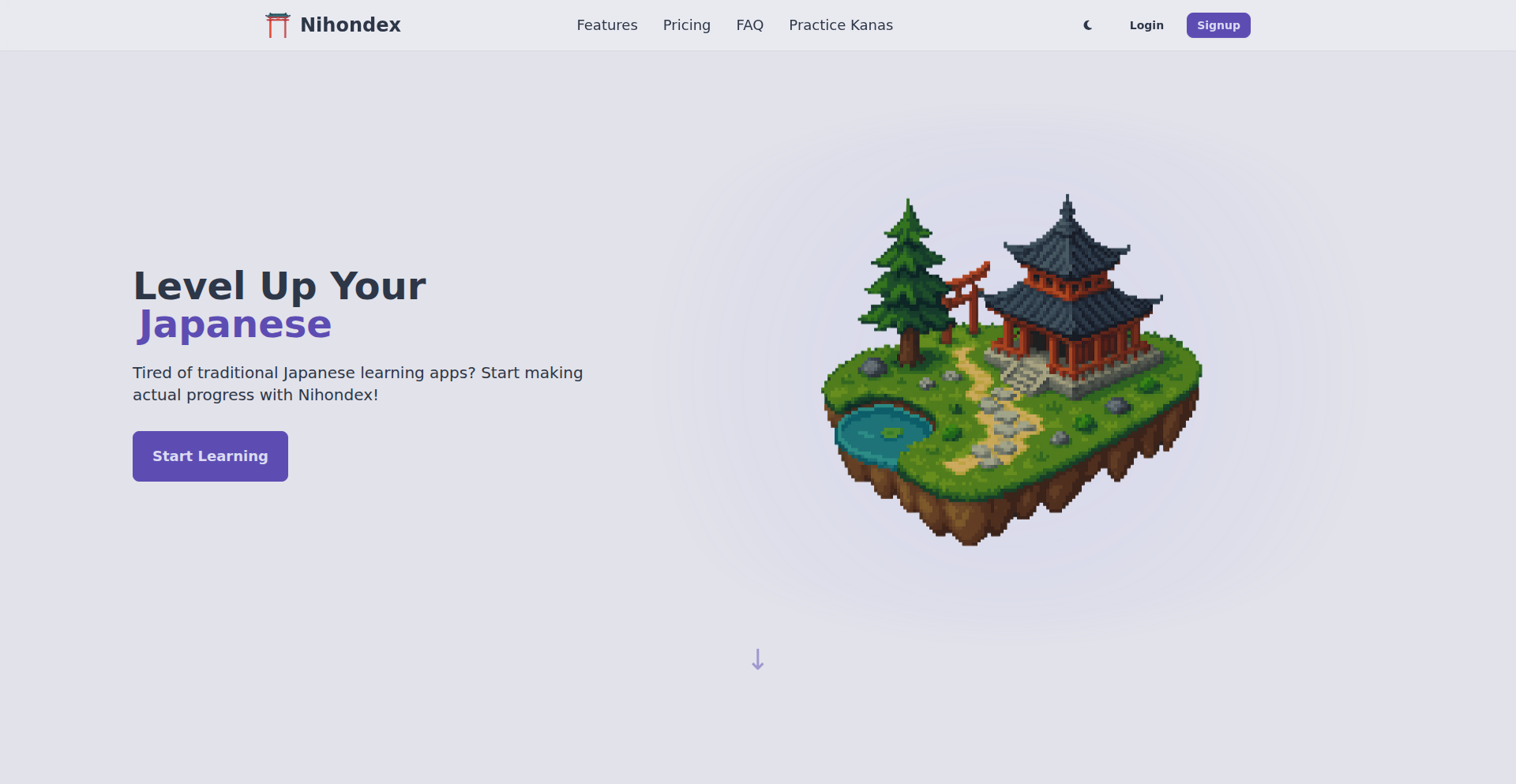
Author
Thomalloc
Description
Nihondex Lingua Accelerator is a novel application designed to expedite the process of learning Japanese. It leverages an adaptive learning algorithm that dynamically adjusts to the user's progress, focusing on vocabulary and grammar patterns that pose the most challenge. The core innovation lies in its intelligent spaced repetition system combined with context-aware example sentences, aiming to significantly reduce the time and effort required for language acquisition.
Popularity
Points 6
Comments 3
What is this product?
Nihondex Lingua Accelerator is a smart language learning tool that uses personalized learning paths to help you master Japanese faster. Instead of a one-size-fits-all approach, it analyzes your performance and tailors the learning material to your specific needs. It employs an advanced spaced repetition algorithm, meaning it intelligently schedules reviews of vocabulary and grammar at optimal times to maximize retention. Furthermore, it provides example sentences that are relevant to the words you're learning, helping you understand how to use them naturally. So, how does this help you? It means you spend less time struggling with concepts you already know and more time reinforcing what you find difficult, leading to more efficient and effective Japanese learning.
How to use it?
Developers can integrate Nihondex Lingua Accelerator's learning engine into their own educational platforms or personal learning tools. It can be accessed via an API, allowing for programmatic control over lesson progression, vocabulary import, and progress tracking. For instance, you could build a custom flashcard app that syncs with Nihondex to provide intelligent review scheduling, or incorporate its learning modules into a gamified language learning experience. This allows for seamless integration into existing workflows or the creation of entirely new learning applications. So, how does this help you? It empowers you to build more intelligent and personalized language learning experiences, either for your own projects or to offer to a wider audience.
Product Core Function
· Adaptive Spaced Repetition: This system intelligently schedules review sessions for vocabulary and grammar based on your learning history. It presents items you're likely to forget more frequently, ensuring long-term retention. This helps you solidify your understanding and move forward with confidence.
· Contextual Example Sentence Generation: The tool generates example sentences that demonstrate the practical application of learned vocabulary and grammar in realistic scenarios. This goes beyond rote memorization by showing you how to use the language effectively in context. This helps you grasp the nuances of language usage and sound more natural.
· Personalized Learning Paths: The system analyzes user performance and identifies areas of weakness, automatically adjusting the curriculum to focus on these challenges. This ensures that your learning is always efficient and targeted. This means you're not wasting time on things you already know, making your study sessions more productive.
Product Usage Case
· A language learning blogger could use Nihondex's API to power a personalized vocabulary quiz on their website. When a reader answers questions incorrectly, the system would schedule those words for review sooner, helping the reader truly master the material. This solves the problem of static quizzes that don't adapt to individual learning needs.
· A developer building a Japanese language learning game could integrate Nihondex's learning engine to manage the progression of grammar and vocabulary within the game. The game's AI could then present challenges based on the user's current learning stage as managed by Nihondex, creating a more engaging and effective learning experience. This addresses the challenge of creating a game that is both fun and educationally sound.
· An individual learner could create a simple script to pull daily vocabulary lists from Nihondex and generate personalized flashcards. The script would also track their progress, allowing them to see their improvement over time and identify specific words or grammar points they need to revisit. This helps an individual learner stay organized and focused on their learning goals.
10
EconoSim: Quadratic Economic Curve Explorer
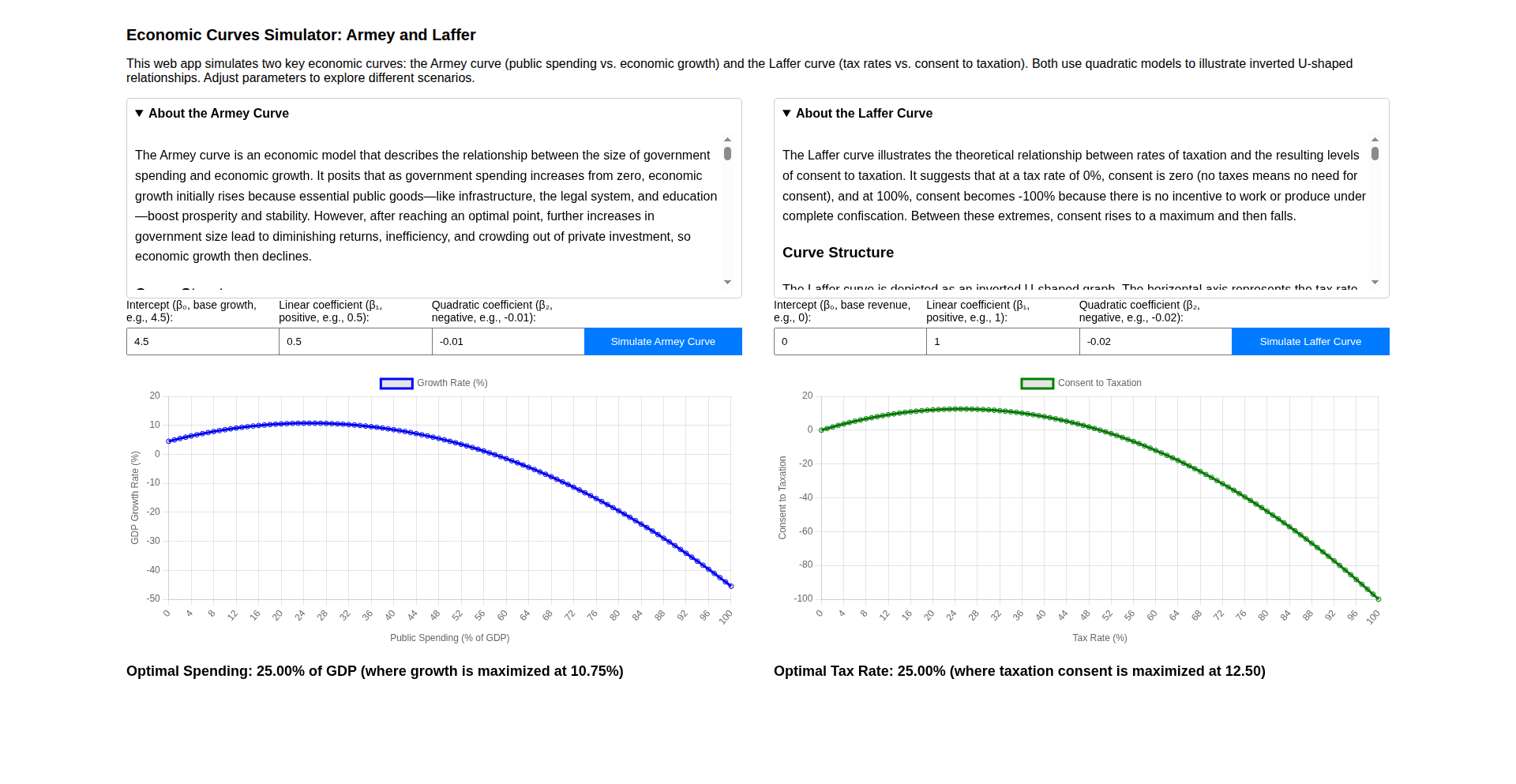
Author
julienreszka
Description
This is a web application that visually simulates two fundamental economic principles: the Armey curve (relationship between public spending and economic growth) and the Laffer curve (relationship between tax rates and government revenue). It uses quadratic mathematical models to represent the inverted U-shaped curves, allowing users to adjust parameters and explore various economic scenarios. The innovation lies in making complex economic theories interactive and accessible through a user-friendly web interface.
Popularity
Points 9
Comments 0
What is this product?
This project is a web-based simulator that demonstrates the theoretical relationships between economic variables, specifically focusing on the Armey curve and the Laffer curve. Both curves are modeled using quadratic equations, which mathematically describe an 'inverted U' shape – meaning there's an optimal point, and going beyond it can lead to diminishing returns or negative outcomes. For example, the Armey curve suggests there's a sweet spot for public spending to maximize economic growth; too little or too much spending might not be as effective. Similarly, the Laffer curve posits that increasing tax rates won't always lead to more government revenue, as excessively high rates can disincentivize economic activity. The innovation here is translating these abstract economic concepts into an interactive visual tool, making them easier to grasp and experiment with.
How to use it?
Developers can use EconoSim as an educational tool to understand and teach economic principles. It can be integrated into learning platforms or used for quick demonstrations. The core functionality is accessible directly through the web interface. Users can adjust sliders and input fields to change the parameters of the quadratic models that define the curves. For instance, you can change the coefficient of the 'spending' term in the Armey curve to see how it affects the peak economic growth. This allows for exploring 'what-if' scenarios in economic policy. For developers looking to integrate this concept, the underlying mathematical models (quadratic equations) are readily available for replication in other applications or for deeper analysis.
Product Core Function
· Armey Curve Simulation: Visualizes the relationship between public spending and economic growth using a quadratic model, allowing users to see how different spending levels might impact economic output and find an optimal range.
· Laffer Curve Simulation: Illustrates the relationship between tax rates and government tax revenue through a quadratic model, helping to understand that there's a point where raising taxes might actually decrease revenue by discouraging economic activity.
· Interactive Parameter Adjustment: Enables users to dynamically change the coefficients and constants within the quadratic equations that define the curves. This allows for hands-on exploration of how these underlying factors influence the shape and behavior of the economic relationships.
· Visual Output and Scenario Exploration: Provides clear graphical representations of the simulated curves, making it easy for users to understand the theoretical implications and explore various economic scenarios by tweaking the model parameters.
Product Usage Case
· Educational Demonstrations: A history teacher could use EconoSim to demonstrate to students how economists theorize about the impact of government spending on national economic growth, visually showing that more isn't always better.
· Policy Analysis Tool (Theoretical): A policy student could use the Laffer Curve simulator to understand the theoretical trade-offs in tax policy. They can input different tax rate scenarios to see how it might theoretically impact revenue collection.
· Interactive Learning Module: A university course on public economics could embed this simulator as part of an online module, allowing students to play with the variables and gain an intuitive understanding of complex economic concepts before diving into the mathematical derivations.
· Concept Prototyping: A developer interested in economic modeling could use this as a starting point to build more sophisticated economic simulation tools, leveraging the simple yet effective quadratic modeling approach.
11
Drooid: AI Bias Neutralizer
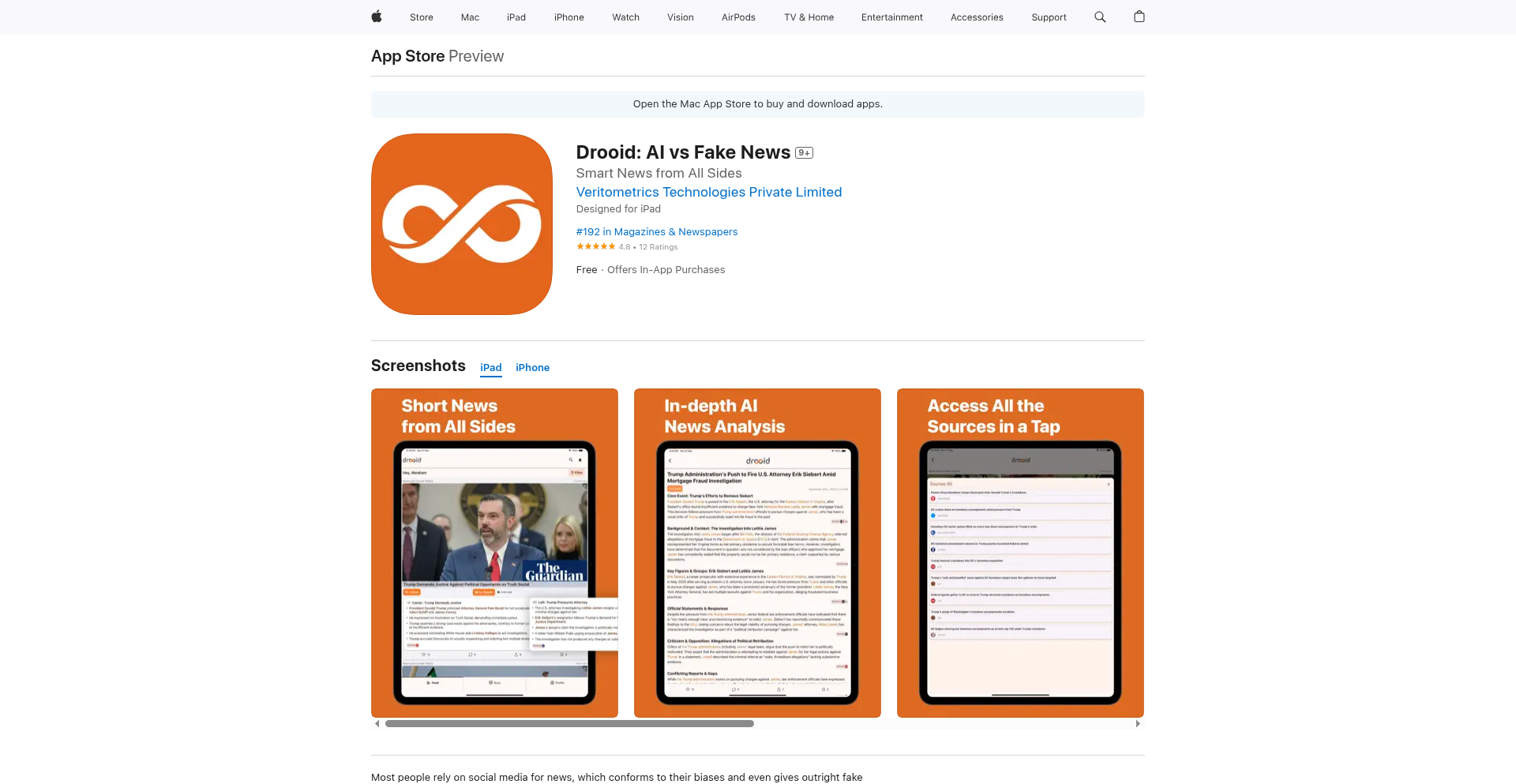
Author
Swapnil019
Description
Drooid is an AI-powered news application designed to combat misinformation and societal polarization. It aggregates news from diverse sources, processes them using advanced NLP techniques to generate concise, multi-perspective summaries (around 60 words), and provides historical context. This approach ensures users see all sides of a story, fostering a more informed and less biased understanding. It also offers in-depth analysis and a community-driven comment section for richer discussions.
Popularity
Points 5
Comments 2
What is this product?
Drooid is an AI-driven platform that tackles the problem of news bias and misinformation prevalent on social media. Instead of showing you news that just confirms your existing beliefs, Drooid actively seeks out information from across the political spectrum (left, right, and center). It then uses sophisticated Natural Language Processing (NLP) to distill this information into short, easy-to-understand summaries, ensuring you get a balanced view of any given event. A key innovation is its ability to provide historical context, helping you understand the roots of current events. Furthermore, it goes beyond simple summaries with an 'in-depth news analysis' feature that dives into the 'who, what, why, and how' of a story, explicitly highlighting contradictions between different reports. So, what's the benefit for you? You get a clearer, more comprehensive understanding of the news without being trapped in an echo chamber.
How to use it?
Developers can leverage Drooid by integrating its API into their own applications or platforms that deal with news content. This could include building custom news dashboards, content aggregation tools, or even enhancing existing social media feeds with a bias-checking layer. For instance, a company might use Drooid's API to ensure the news they display on their internal communication portal is balanced and informative. Another scenario involves educational tools that need to present objective overviews of current events. The integration typically involves making API calls to fetch news summaries and analyses based on specific keywords or topics. This means you can inject a powerful bias-detection and summarization capability directly into your software, offering your users a more trustworthy news experience.
Product Core Function
· Multi-perspective News Summarization: Utilizes NLP to condense news from various viewpoints into brief summaries, allowing users to quickly grasp different sides of a story. This helps you understand complex issues without spending hours reading multiple articles.
· Historical Contextualization: Provides relevant background information for news stories, enabling a deeper understanding of current events and their origins. This means you can see how past events shape today's headlines.
· In-depth News Analysis: Offers detailed breakdowns of news events, explaining stakeholders, reactions, and conflicting reports, so you can gain a thorough comprehension of 'what's really going on'.
· Community Engagement Features: Allows users to comment and share their perspectives on news stories, fostering a more humane and interactive news consumption experience. This lets you connect with others and add your own insights to public discourse.
· Source Transparency: Links all summaries directly to original articles, enabling easy access to source material and supporting publishers. This ensures you can always verify information and support the original creators.
· Bias Detection Algorithm: (Implied by the project's goal) The underlying technology aims to identify and mitigate bias in news reporting, providing a more objective overview for users. This means you are less likely to be misled by one-sided reporting.
Product Usage Case
· A researcher building a tool to monitor public sentiment on a specific policy could use Drooid's API to fetch balanced news summaries and identify common themes or opposing arguments across different media outlets, helping them understand diverse public opinions without getting lost in biased reporting.
· A social media platform wanting to combat the spread of misinformation could integrate Drooid's bias-neutralized summaries as an overlay or alternative view for trending news topics, providing users with a more objective perspective and reducing echo chamber effects.
· An educator creating online course materials could use Drooid to generate objective overviews of complex historical or current events for students, ensuring they receive a well-rounded introduction before diving into deeper study.
· A content curator for a company intranet could use Drooid to select and summarize news relevant to their industry from a variety of sources, ensuring employees receive a balanced understanding of market trends and external factors, avoiding skewed perceptions.
12
CodeHabit Tracker
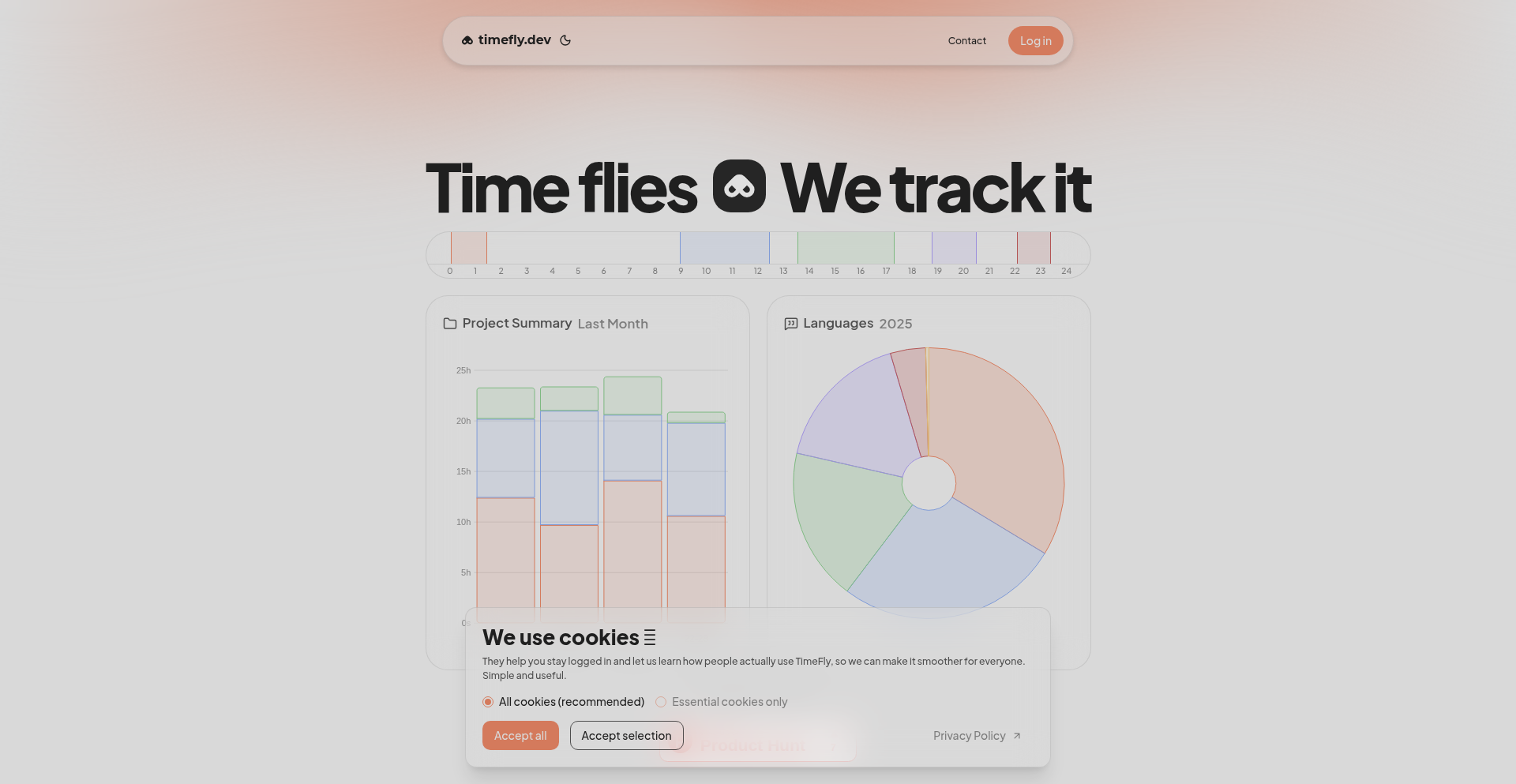
Author
cgonzar3
Description
A project designed to monitor your coding activity, helping you identify and combat procrastination. It provides clear, actionable metrics on your real coding patterns, allowing you to focus on completing your primary goals rather than getting sidetracked by secondary features. The innovation lies in its ability to offer introspective insights into how you actually spend your coding time, enabling better project management and timely delivery.
Popularity
Points 2
Comments 5
What is this product?
CodeHabit Tracker is a tool that introspects your development environment to gather data on your coding sessions. It's not about just measuring time, but understanding the quality and focus of that time. It tracks which projects you're working on, the duration of active coding, and potentially even breaks down your activity by feature or task if configured. The core innovation is transforming raw activity logs into meaningful insights that reveal your true productivity patterns and highlight areas of distraction or inefficient time allocation. This helps you understand where your time is really going and why projects might be stalling, allowing for more intentional and effective work.
How to use it?
Developers can integrate CodeHabit Tracker into their workflow by installing it as a local application or a plugin for their Integrated Development Environment (IDE). Once set up, it silently monitors your coding activities. For instance, if you're using VS Code, you might install it as an extension. The tool then collects data about your active coding periods, the files you're working on, and potentially even the types of commits you're making. The insights are typically presented through a dashboard or reports, allowing you to review your progress, identify time sinks, and adjust your work habits. It's about providing a mirror to your coding process, so you can see yourself and make informed changes to ship what matters.
Product Core Function
· Activity Logging: Automatically tracks periods of active coding, providing a baseline of your work time. The value is in having an objective record of when you were truly engaged in coding, allowing for accurate time allocation assessments.
· Project Focus Analysis: Identifies which projects or codebases you spend the most time on. This is valuable for understanding your commitment to different tasks and identifying potential imbalances in your workload or focus.
· Procrastination Detection: Analyzes patterns that indicate time spent on non-goal-oriented activities or excessive switching between tasks. The value here is in flagging potential procrastination triggers, empowering you to redirect your focus back to project completion.
· Goal Alignment Metrics: Compares your actual coding activity against predefined project goals. This helps you see if your effort aligns with what's critical for shipping, providing a direct answer to 'Am I working on the right things?'
· Insightful Reporting: Presents complex data in an easy-to-understand format, highlighting trends and actionable takeaways. This is crucial for making sense of the gathered data and translating it into tangible improvements in your productivity and project management.
Product Usage Case
· Scenario: A developer is working on a complex feature but finds themselves frequently jumping to fix minor bugs or explore unrelated ideas. How it helps: CodeHabit Tracker would highlight this pattern of context switching and time spent on lower-priority tasks, alerting the developer to their off-track behavior and encouraging them to return to the main feature.
· Scenario: A developer has multiple side projects and struggles to allocate sufficient time to their primary work. How it helps: The tool can show the disproportionate amount of time spent on secondary projects, helping the developer make conscious decisions about time management and prioritization to ensure their main project progresses.
· Scenario: A developer feels they are working hard but projects are consistently delayed. How it helps: By visualizing their actual coding patterns, they might discover that while they are 'at the keyboard' a lot, the time is fragmented or spent on less impactful tasks. This insight allows them to restructure their approach for more effective work.
· Scenario: A remote developer wants to prove their productivity to stakeholders or themselves without being micromanaged. How it helps: CodeHabit Tracker provides objective, data-driven proof of their coding engagement and progress, fostering trust and self-accountability without the need for constant check-ins.
13
DocuCraft: The Code-First Document Forge
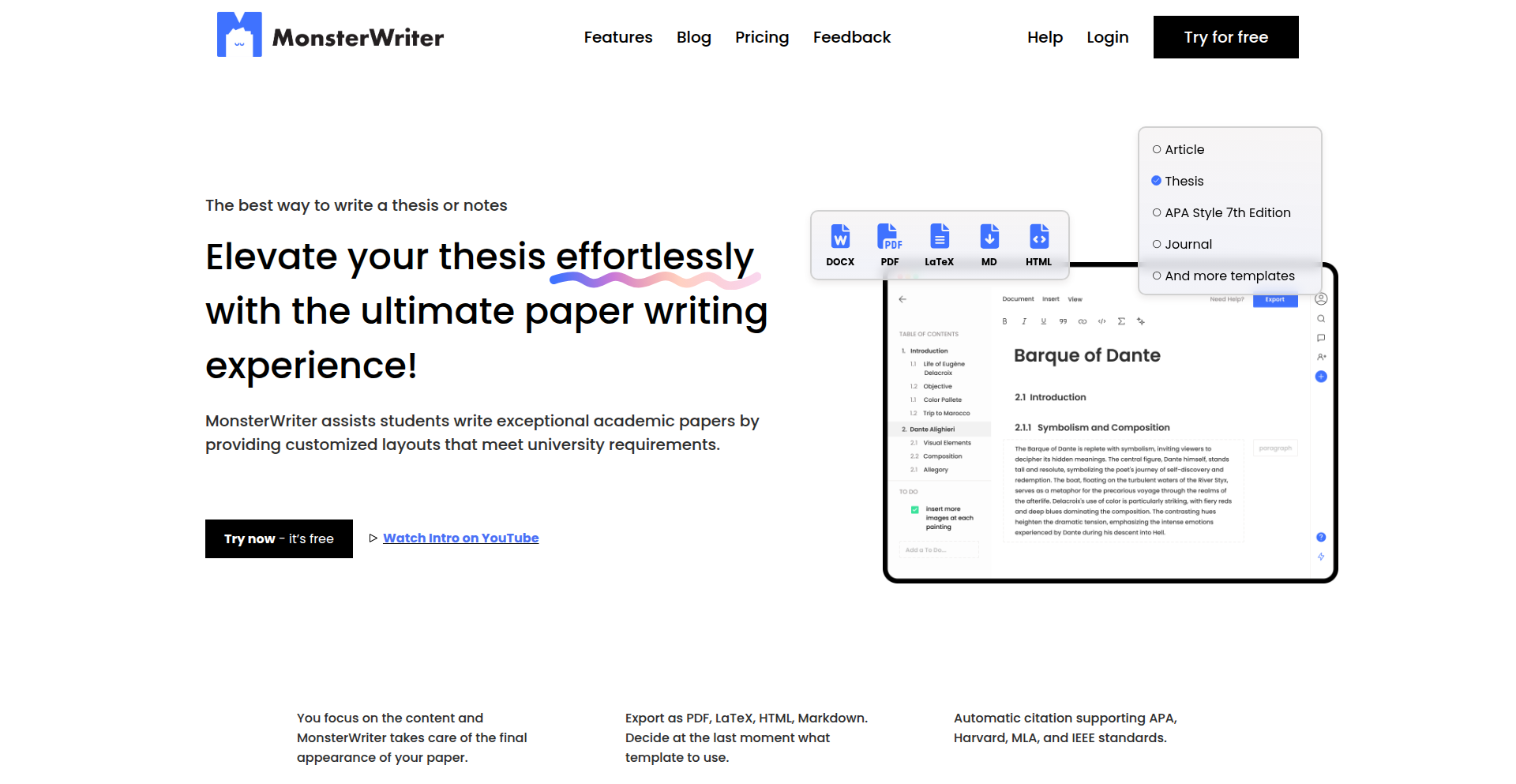
Author
WolfOliver
Description
DocuCraft is a platform for writing technical and scientific documents, built with a strong emphasis on developer workflows. It leverages a code-first approach, allowing users to define document structure and content using simple, markdown-like syntax, which is then compiled into rich, professional-looking output. The innovation lies in treating documentation as code, enabling version control, collaboration, and automated publishing similar to software development.
Popularity
Points 5
Comments 1
What is this product?
DocuCraft is a software tool designed to help developers and scientists write and manage technical and scientific documents more efficiently. Instead of using complex word processors, you write your documents using plain text files with a specific markup language. Think of it like writing code, but for documents. This approach makes your documents versionable (you can track changes easily), shareable, and automatable. The core innovation is bringing software development best practices, like version control and modularity, to the often messy world of technical writing. So, what's the value for you? It means your documents can be managed with the same confidence and efficiency as your code, reducing errors and speeding up the entire writing process.
How to use it?
Developers can use DocuCraft by creating text files in a designated project directory. These files can be written using a simple, intuitive markup language (similar to Markdown but extended for technical content). You can then use the DocuCraft command-line interface (CLI) or a web interface to compile these text files into various output formats like PDF, HTML, or even presentations. It integrates seamlessly with version control systems like Git, allowing you to track every change, revert to previous versions, and collaborate with others on the same document. This is useful for writing API documentation, research papers, user manuals, or any document that benefits from structured, maintainable content. The value to you is the ability to write documentation that is as robust and manageable as your software projects.
Product Core Function
· Code-first document authoring: Write content in plain text files using a simplified markup language, enabling version control and easy editing. This provides the value of treating documentation like code, making it more robust and manageable.
· Multi-format compilation: Generate professional outputs in PDF, HTML, and other formats from a single source. The value here is flexibility and the ability to publish your documents across various platforms and media.
· Template system: Utilize pre-defined templates or create custom ones for consistent branding and structure across all your documents. This ensures uniformity and saves time by providing a ready-made framework.
· Modular document structure: Break down large documents into smaller, reusable components, allowing for easier management and collaboration. The value is in simplifying complex projects and fostering team efficiency.
· Integration with version control (e.g., Git): Track all changes, revert to previous versions, and collaborate effectively with others. This brings the power of software development workflows to your documentation process.
Product Usage Case
· Writing API documentation: Developers can maintain their API reference documentation alongside their code in a Git repository. Changes to the API can be reflected directly in the documentation files, ensuring consistency. This solves the problem of outdated documentation by making it a natural part of the development lifecycle.
· Creating scientific research papers: Researchers can structure their papers using DocuCraft, managing sections, figures, and references in a version-controlled manner. This facilitates collaboration among co-authors and ensures a reproducible workflow for generating the final publication. The value is in streamlining the research publication process and ensuring accuracy.
· Developing user manuals and tutorials: Technical writers can create comprehensive user guides that are easily updated as the software evolves. The ability to reuse content blocks ensures consistency across different sections and versions of the manual. This means users always have access to the most current and accurate information, improving their experience.
14
Android Native Web Scraper
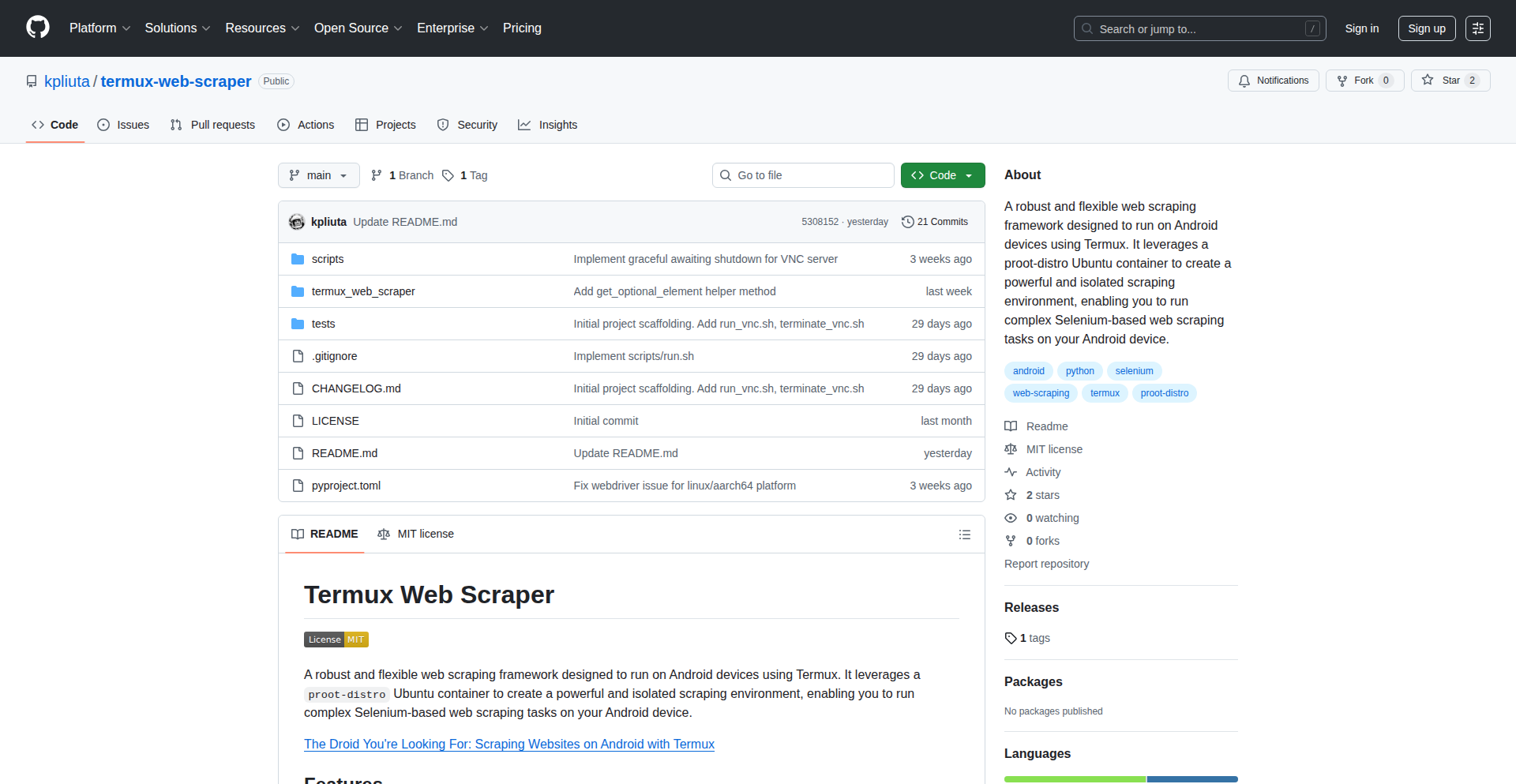
Author
kpliuta
Description
This project introduces a native web scraping framework designed specifically for Android applications. It tackles the challenge of accessing and processing web content directly within a mobile environment, offering a novel approach to data extraction on the go. The innovation lies in its ability to perform web scraping operations without relying on external servers or complex cloud infrastructure, enabling real-time data retrieval and processing on the device itself. This significantly reduces latency and cost for mobile-first data solutions.
Popularity
Points 2
Comments 4
What is this product?
This is a specialized software toolkit that allows developers to build Android apps capable of extracting information from websites directly on the phone or tablet. The core innovation is its 'native' approach, meaning it's built using Android's own programming languages and capabilities. Traditional web scraping often involves sending requests from a server, processing the data there, and then sending it back to the app. This project bypasses that by handling the entire scraping process – fetching web pages, parsing their content, and extracting specific data – all within the Android device's environment. This is achieved through clever use of Android's networking and parsing libraries, potentially optimized for mobile resource constraints. So, what does this mean for you? It means your Android apps can now be smarter and more self-sufficient, able to gather information from the web without needing constant connection to a backend server, leading to faster and more responsive features.
How to use it?
Developers can integrate this framework into their Android projects as a library. By including the provided code or dependencies, they gain access to a set of APIs (Application Programming Interfaces) that simplify the process of defining what data to extract from a given URL. This typically involves specifying HTML elements (like divs, spans, or table rows) or using CSS selectors to pinpoint the desired information. Once configured, the framework handles the network request to fetch the webpage and then parses the HTML to extract the targeted data. This extracted data can then be used within the Android app for various purposes, such as displaying prices, news headlines, or user reviews directly from websites. The integration would likely involve standard Android development practices, such as adding the library to the app's build file (like Gradle) and then calling its functions from your app's code. So, how does this help you? You can build Android apps that dynamically pull information from the internet, making them more useful and up-to-date without manual data entry or complex server-side logic.
Product Core Function
· Native Web Page Fetching: Directly retrieves web page content using Android's networking capabilities, enabling real-time data acquisition on the device. The value is in eliminating the need for intermediate servers, reducing latency and costs for mobile data solutions.
· HTML Parsing and Element Selection: Parses downloaded HTML to identify and extract specific data using selectors (like CSS selectors or XPath), allowing developers to pinpoint exact information needed. This provides the value of targeted data extraction for precise information retrieval.
· Data Extraction and Structuring: Organizes extracted data into usable formats within the Android app, such as lists or objects, making it easy to display or process. This adds value by transforming raw web data into actionable information for the application.
· Mobile Resource Optimization: Designed to be efficient on mobile devices, considering battery life and processing power for scraping operations. This offers the value of a sustainable and performant data gathering solution for mobile apps.
· Offline Scraping Potential: While primarily for real-time, the native approach could be extended for pre-cached or offline scraping scenarios, providing value by enabling data access even with intermittent connectivity.
Product Usage Case
· Price Tracking App: A developer can use this framework to build an Android app that monitors product prices on e-commerce websites. The app would periodically scrape product pages to fetch the current price and alert the user if it drops, solving the problem of manual price checking and enabling automated savings.
· News Aggregator: An Android news app can leverage this to pull headlines and summaries from various news websites directly on the device. This provides users with an aggregated view of news without needing to visit multiple sites individually, solving information overload and improving news consumption efficiency.
· Local Business Directory: Developers can create an app that scrapes information about local businesses (addresses, phone numbers, opening hours) from online directories. This offers a self-contained solution for accessing local business data, making it easier for users to find services in their area without relying on a centralized server for this information.
· Social Media Monitoring: A simple Android tool could scrape public profile information or posts from social media platforms (within terms of service). This helps in gathering data for personal analysis or specific project needs, offering a direct way to extract publicly available social data for app-based use.
· Personal Data Dashboard: An app that scrapes personal data from a user's own services (e.g., a personal finance dashboard from bank websites, if permitted) could be built. This empowers users to aggregate their own information from different sources into a single, accessible view on their mobile device, providing convenience and better personal financial management.
15
CrazzyAI: Flutter's Open-Source Coding Companion
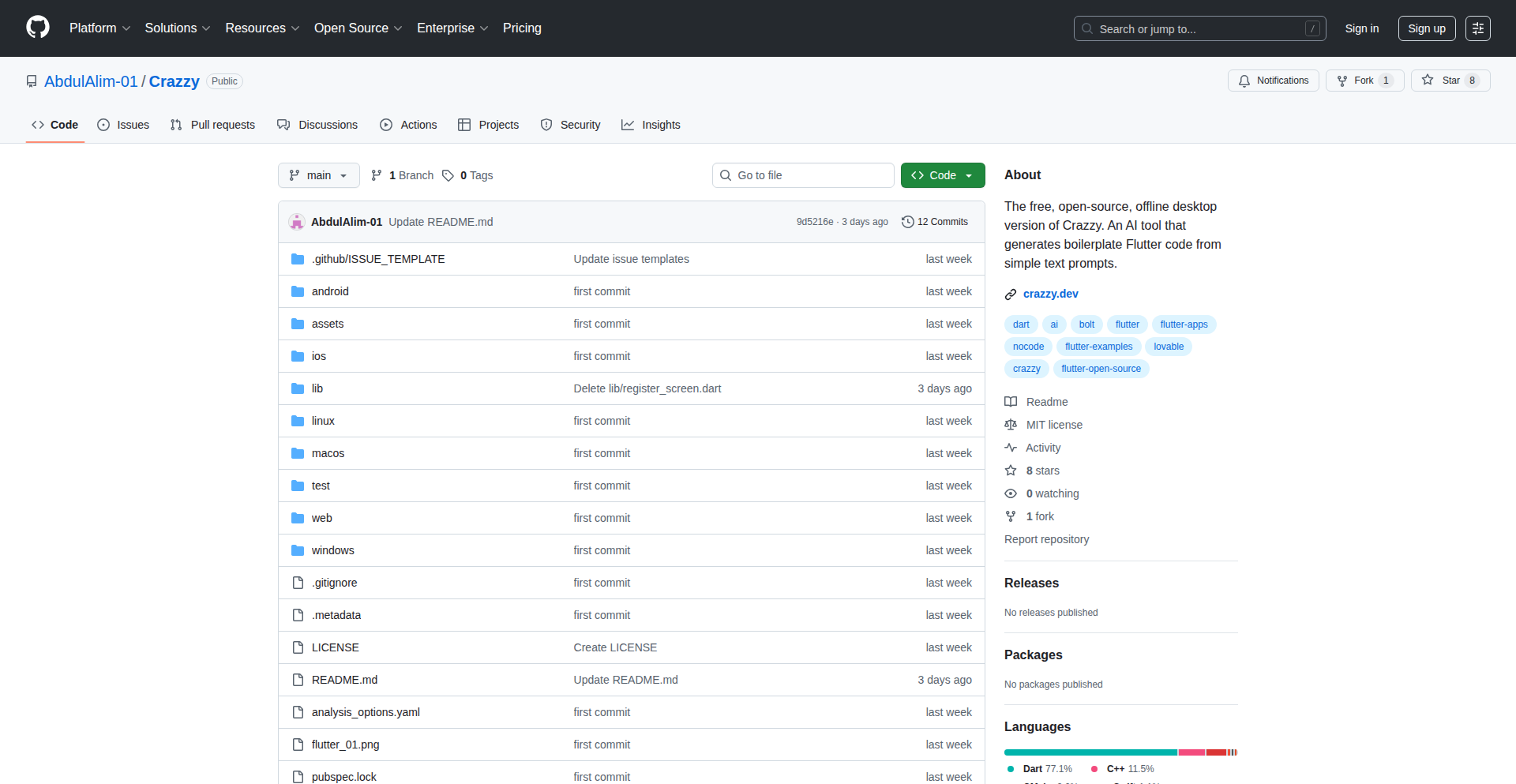
Author
abdalim01
Description
CrazzyAI is an open-source AI co-pilot designed to assist Flutter developers. It leverages advanced AI models to understand your codebase and suggest code completions, refactorings, and even generate new components. This project tackles the common challenges of slow development cycles and the cognitive load of managing complex Flutter projects, offering a practical and accessible AI-powered solution for the developer community.
Popularity
Points 4
Comments 2
What is this product?
CrazzyAI is an AI-powered assistant specifically built for Flutter development. At its core, it uses sophisticated AI models, akin to those powering large language models, to analyze your Flutter code. It's like having a highly knowledgeable pair programmer who can understand your project's structure and context. The innovation lies in its specialization for Flutter, meaning it's trained on a massive dataset of Flutter code, enabling it to provide highly relevant and accurate suggestions. This allows developers to code faster, reduce boilerplate, and focus on the creative aspects of app building.
How to use it?
Developers can integrate CrazzyAI into their existing Flutter development workflow through its IDE extensions, primarily for VS Code and Android Studio. Once installed, as you type or navigate your Flutter project, CrazzyAI will proactively offer intelligent code suggestions, autofill common patterns, and provide explanations for complex code snippets. You can also ask it specific questions about your code or request it to generate new UI components or logic based on your prompts. This means you get intelligent help without leaving your coding environment, making the development process smoother and more efficient.
Product Core Function
· Intelligent Code Completion: The AI analyzes your current code context and suggests relevant code snippets and function calls, reducing manual typing and the chance of syntax errors. This saves you time and helps you write correct code faster.
· Code Generation: CrazzyAI can generate boilerplate code for common Flutter widgets, layouts, and patterns based on natural language descriptions. This accelerates development by automating repetitive tasks and allowing you to quickly scaffold new features.
· Code Refactoring Suggestions: The tool identifies opportunities to improve your code's structure, readability, and performance, offering refactoring suggestions to make your codebase more maintainable. This helps you build better quality apps and avoid technical debt.
· Code Explanation: If you encounter unfamiliar code or want to understand a complex snippet, CrazzyAI can provide clear explanations of its functionality. This is invaluable for learning new libraries or understanding existing projects, empowering you to grasp complex concepts quickly.
· Error Diagnosis Assistance: While not a full debugger, CrazzyAI can help identify potential issues and offer solutions for common Flutter errors. This can significantly reduce debugging time by pointing you in the right direction to fix problems.
· Widget & Component Suggestion: Based on your UI design needs, the AI can suggest appropriate Flutter widgets and their configurations. This helps you discover and utilize the best UI elements for your application, leading to more polished user interfaces.
Product Usage Case
· Scenario: Building a custom list view with complex data handling. How CrazzyAI helps: A developer can start typing `ListView.builder` and CrazzyAI can intelligently suggest the necessary parameters for item count, `itemBuilder`, and even help generate the basic structure of the `itemBuilder` function, including common patterns for displaying data, thus saving significant boilerplate code and reducing the cognitive load of remembering specific API calls.
· Scenario: Implementing a new authentication flow with multiple steps. How CrazzyAI helps: The developer can prompt CrazzyAI with something like 'create a sign-up form with email, password, and confirm password fields'. CrazzyAI can then generate the relevant `TextField` widgets, associated state management for capturing input, and basic validation logic, allowing the developer to focus on the core authentication service integration.
· Scenario: Refactoring a deeply nested widget tree to improve performance. How CrazzyAI helps: CrazzyAI can analyze the widget tree and identify opportunities for simplification, suggesting the use of more efficient widgets or restructuring the layout. This helps developers write more performant and maintainable UIs, leading to smoother user experiences.
· Scenario: Learning to use a new Flutter package for animations. How CrazzyAI helps: A developer can paste a snippet of code using the new package and ask CrazzyAI to 'explain this animation code'. CrazzyAI can break down the code, explain the purpose of each function and parameter, and even suggest alternative ways to achieve a similar effect, accelerating the learning process and making it easier to adopt new technologies.
· Scenario: Quickly creating a basic data table to display API results. How CrazzyAI helps: A developer can describe the desired table structure and data fields to CrazzyAI, which can then generate the `DataTable` widget with appropriate columns and rows, significantly speeding up the initial setup for displaying tabular data.
16
TerminalIDE
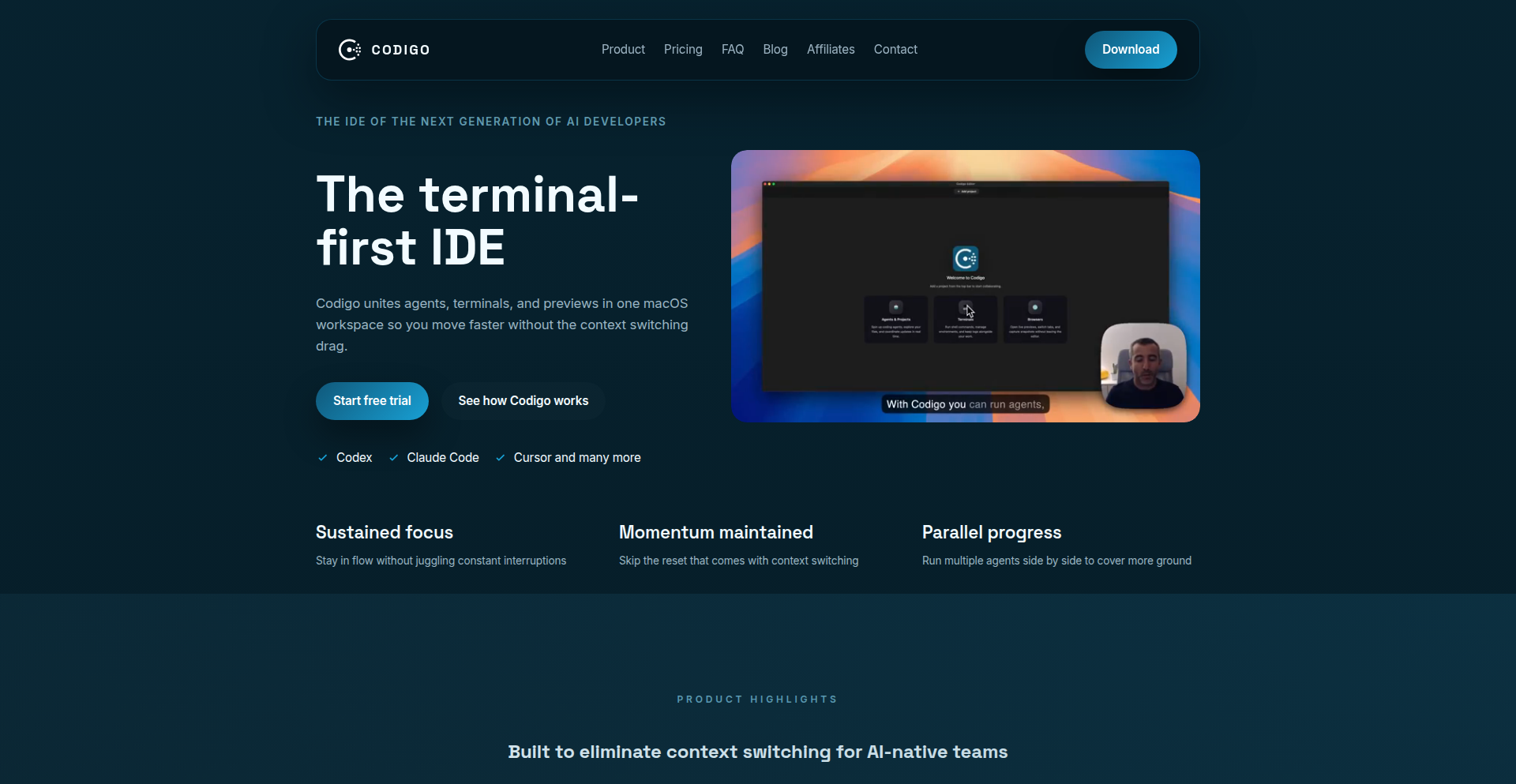
Author
mpieras
Description
TerminalIDE is a novel integrated development environment designed for developers who prefer working within the command-line interface. It brings the convenience and power of a modern IDE to the terminal, addressing the challenge of managing complex development workflows without leaving the familiar shell environment. The innovation lies in its ability to provide rich IDE features like code navigation, autocompletion, and debugging directly within terminal applications, enhancing productivity for terminal-centric developers.
Popularity
Points 5
Comments 1
What is this product?
TerminalIDE is a specialized IDE that operates entirely within your terminal. Instead of opening separate graphical windows for code editing, debugging, or project management, TerminalIDE integrates these functionalities seamlessly into your existing command-line workflow. Its core technical innovation is the sophisticated parsing and interpretation of code structures directly from terminal inputs and outputs. This allows it to understand your code's context, offer intelligent suggestions (autocompletion), and help you navigate through your project's files and functions, all while you remain in your terminal. Think of it as a smart assistant for your terminal that understands code, making your coding experience faster and more integrated.
How to use it?
Developers can use TerminalIDE by installing it as a command-line tool. Once installed, they can launch it within their project directory. For example, after navigating to a project folder in their terminal, they would type a command like `terminalide start`. The IDE then takes over the terminal session, presenting code editing interfaces, project trees, and debugging consoles. It can often be integrated with existing terminal multiplexers like Tmux or Screen, allowing for persistent sessions and split-pane layouts, further enhancing the familiar terminal workflow. This means you can start coding, debugging, and managing your project without ever switching to a graphical IDE.
Product Core Function
· Code Autocompletion: Provides intelligent suggestions for code as you type, reducing typing errors and speeding up development. The value is in getting accurate code suggestions without having to remember every function or variable name, making coding faster.
· Code Navigation: Allows developers to jump directly to function definitions, variable declarations, or file imports from anywhere in their code. The value is in quickly understanding how different parts of your code connect, making it easier to refactor or debug complex projects.
· Integrated Debugging: Enables developers to set breakpoints, inspect variables, and step through their code directly within the terminal. The value is in streamlining the debugging process by keeping you in your familiar terminal environment, avoiding context switching and improving efficiency.
· Project File Management: Offers a tree-like view of project files and directories, allowing for easy browsing and opening of files. The value is in having a clear overview of your project structure, enabling you to find and access files quickly without leaving your terminal.
· Syntax Highlighting: Displays code with different colors and styles based on its syntax, improving readability and making it easier to spot errors. The value is in making code easier to read and understand at a glance, reducing eye strain and improving comprehension.
Product Usage Case
· A backend developer working on a Python project needs to quickly find where a specific function is defined and then debug an issue within it. Instead of opening VS Code, they launch TerminalIDE in their project directory, navigate to the file containing the function using its navigation features, set a breakpoint, and step through the execution directly in the terminal. This saves them time and keeps them focused.
· A DevOps engineer managing infrastructure-as-code scripts (e.g., Terraform or Ansible) in a remote server environment. They can use TerminalIDE to edit configuration files, check syntax, and even run commands to test their scripts, all without needing a graphical connection or a separate SSH client with GUI capabilities. This provides a powerful development environment on resource-constrained or remote systems.
· A frontend developer working with command-line build tools and linters. TerminalIDE allows them to edit their JavaScript or CSS code, see immediate feedback from linters with syntax highlighting, and even trigger build commands, all within a single, integrated terminal session. This reduces the number of applications they need to manage.
17
ZenScript: HabitFlow Redirector
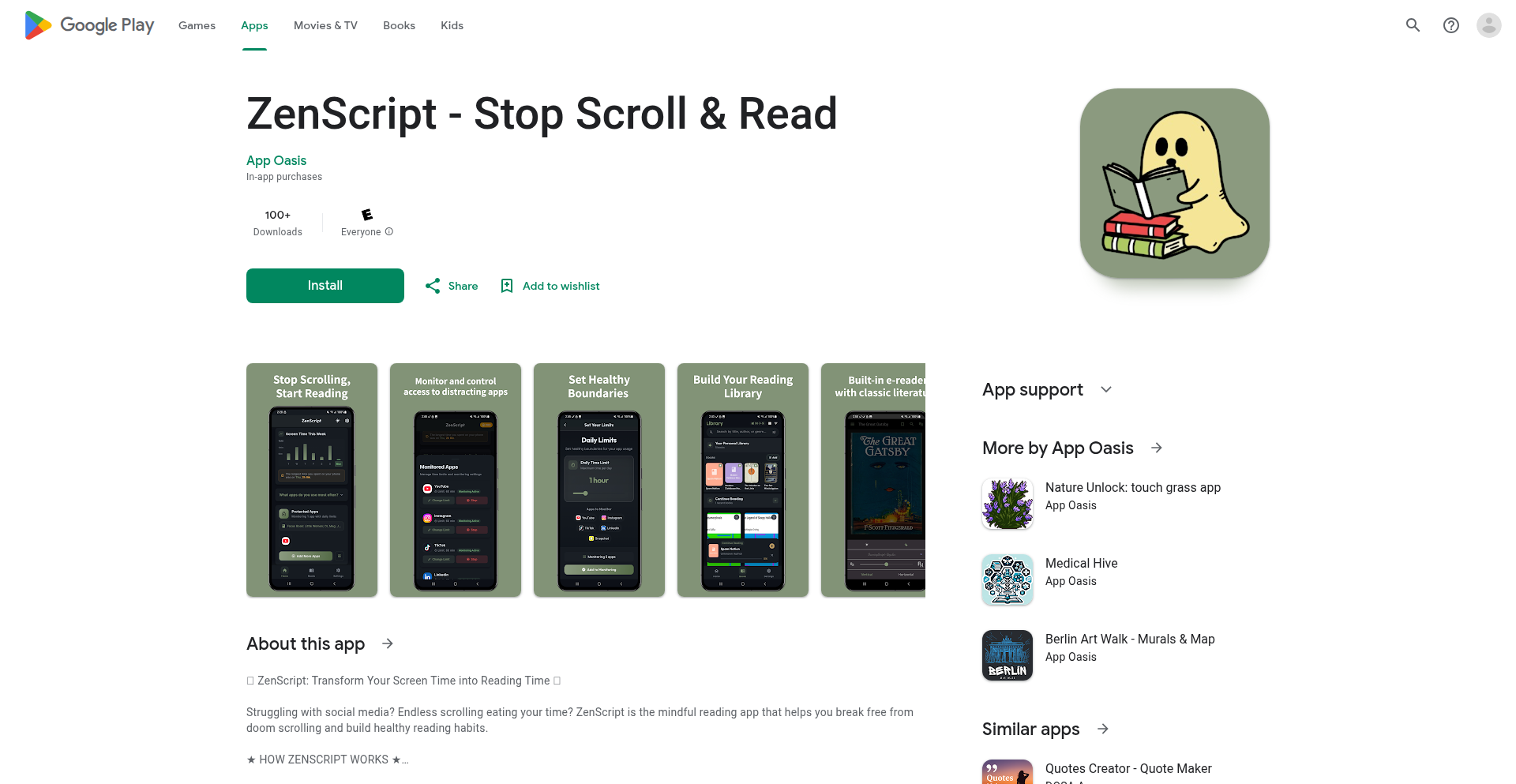
Author
walix2
Description
ZenScript is an Android application that intelligently redirects users from time-limited social media apps to their selected reading material, such as ebooks or textbooks. It bypasses the typical 'blocked' screen by seamlessly launching alternative content, fostering a productive habit rather than imposing a restriction. This tackles the common issue of digital distraction by replacing the urge to scroll with an automatic transition to learning.
Popularity
Points 4
Comments 1
What is this product?
ZenScript is an Android app designed to combat digital distraction by re-framing app time limits. Instead of a jarring 'blocked' screen, when you reach your designated time for a social media app (like Instagram or TikTok), ZenScript automatically opens a pre-selected ebook or textbook. The core technical innovation lies in its ability to intercept app launches and perform a context-aware redirection. This means instead of just stopping a habit, it actively replaces it with a productive one, reducing the friction that often leads to re-engagement with distracting apps. So, this helps you turn mindless scrolling time into focused learning time without the mental effort of manually switching applications.
How to use it?
Developers and users can integrate ZenScript by installing the app on an Android device. Within the app's settings, users define which social media apps they want to monitor and set daily time limits for them. Crucially, they also select the specific ebook or textbook (or any other reading material accessible via an app) that should open when the time limit is hit. For instance, if you're preparing for an exam and have a 30-minute daily limit for Instagram, you can set your German textbook app to launch automatically when that limit is reached. This allows for a frictionless transition from potential distraction to focused study, making it a powerful tool for self-discipline and productivity.
Product Core Function
· App launch interception: ZenScript intercepts the Android operating system's command to launch a specified application, preventing its direct execution.
· Time limit monitoring: The app tracks the cumulative usage time for pre-defined applications, triggering actions when daily limits are met.
· Content redirection: Upon hitting a time limit, ZenScript automatically initiates the launch of a user-selected alternative application, such as an ebook reader or a document viewer.
· Habit replacement engine: This core mechanism replaces the user's intended action (opening a distracting app) with a desired, productive action (opening learning material), reducing cognitive load and resistance to productive habits.
· Customizable app and content pairing: Users can freely choose which apps to monitor and which content-providing apps to launch in response, offering personalized control over their digital environment.
Product Usage Case
· Exam preparation: A student preparing for a difficult exam can set time limits for social media apps and configure ZenScript to open their study notes or textbooks when those limits are reached. This prevents them from getting lost in endless scrolling and ensures they spend their dedicated study time productively.
· Deep work sessions: A professional trying to focus on a demanding project can use ZenScript to redirect themselves from communication apps to their work-related documentation or research articles when they exceed their allotted time. This supports sustained concentration and minimizes context switching.
· Digital well-being: Individuals aiming to reduce screen time and improve their mental health can leverage ZenScript to gently guide them away from time-wasting applications and towards more enriching activities like reading or learning a new skill. This provides a supportive mechanism for building healthier digital habits without feeling overly restricted.
· Skill acquisition: Someone learning a new language can set time limits on entertainment apps and have ZenScript open their language learning app or an e-reader with foreign language books. This creates a consistent environment for language practice, fostering continuous progress.
18
IntimacyFlow Tracker
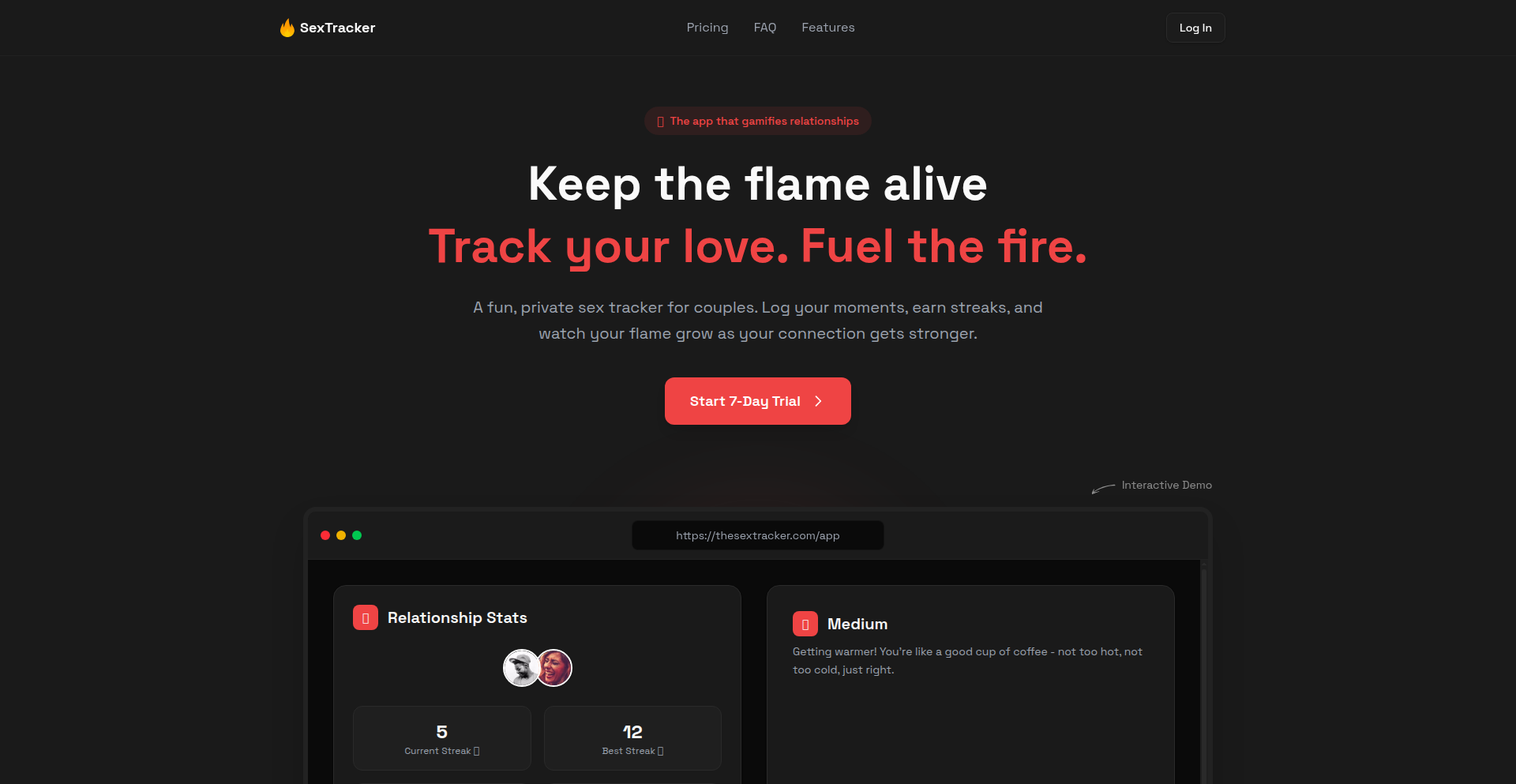
Author
felipefreitasa_
Description
A private, gamified intimacy tracker for couples, designed to make intimate moments more engaging and less routine. It focuses on tracking, celebrating consistency with streaks and achievements, and visualizing relationship 'flame' levels, akin to a fitness tracker for relationships.
Popularity
Points 1
Comments 4
What is this product?
IntimacyFlow Tracker is a personal application that allows couples to privately log their intimate encounters. The core innovation lies in its gamification approach, inspired by fitness trackers. Instead of just recording data, it introduces elements like 'streaks' (consecutive successful tracking periods) and playful achievements that unlock as couples maintain consistency. A 'flame level' visualizes the growing strength of their connection based on this consistent engagement. It uses a simple, private data logging system, focusing on individual relationship dynamics without any social sharing features. This helps couples see their intimacy as a playful, ongoing journey rather than a mundane routine, offering insights into their connection patterns.
How to use it?
Developers can use this project as an inspiration for building private, engaging applications. The core concept of gamifying personal activities can be applied to many domains beyond relationships, such as habit building, learning, or even team productivity. For couples, it's a straightforward app to install and use, with a clear interface for logging moments and viewing progress. Integration might involve using its underlying logic as a template for custom private logging tools or exploring how its gamification mechanics can be adapted for other personal growth platforms.
Product Core Function
· Private Moment Logging: Allows secure and confidential recording of intimate encounters, providing a personal historical record without external exposure. This helps couples understand their past activities and preferences.
· Streak Tracking: Motivates consistent engagement by rewarding consecutive periods of logged activity. This fosters a sense of accomplishment and encourages regular connection.
· Playful Achievements: Introduces unlockable achievements tied to milestones and consistency, adding a fun and rewarding layer to tracking. This makes the experience more enjoyable and less like a chore.
· Statistics and Calendar View: Offers a visual overview of intimacy history, allowing couples to see patterns and trends over time. This provides insights into relationship dynamics and helps in planning.
· Flame Level Visualization: A unique metric that grows with consistent engagement, symbolizing the strengthening of the couple's bond. This offers a positive and encouraging representation of their connection.
Product Usage Case
· Relationship Enhancement: Couples can use it to proactively nurture their intimacy by making it a playful and celebrated part of their relationship, turning potential routine into engaging activity.
· Personal Data Visualization Inspiration: Developers can draw inspiration from how private data can be visualized and gamified in a meaningful way, applying similar principles to health, learning, or personal development apps.
· Habit Building Tool: The gamification elements like streaks and achievements can be adapted to encourage any consistent personal habit, such as daily exercise, meditation, or learning a new skill.
· Prototyping Private Social Mechanics: While this app is strictly private, its underlying structure can inform developers on how to build systems that encourage engagement without resorting to broad social sharing, focusing on intimate group interactions.
19
Zrc: Tcl-Inspired Unix Shell Scripting Language
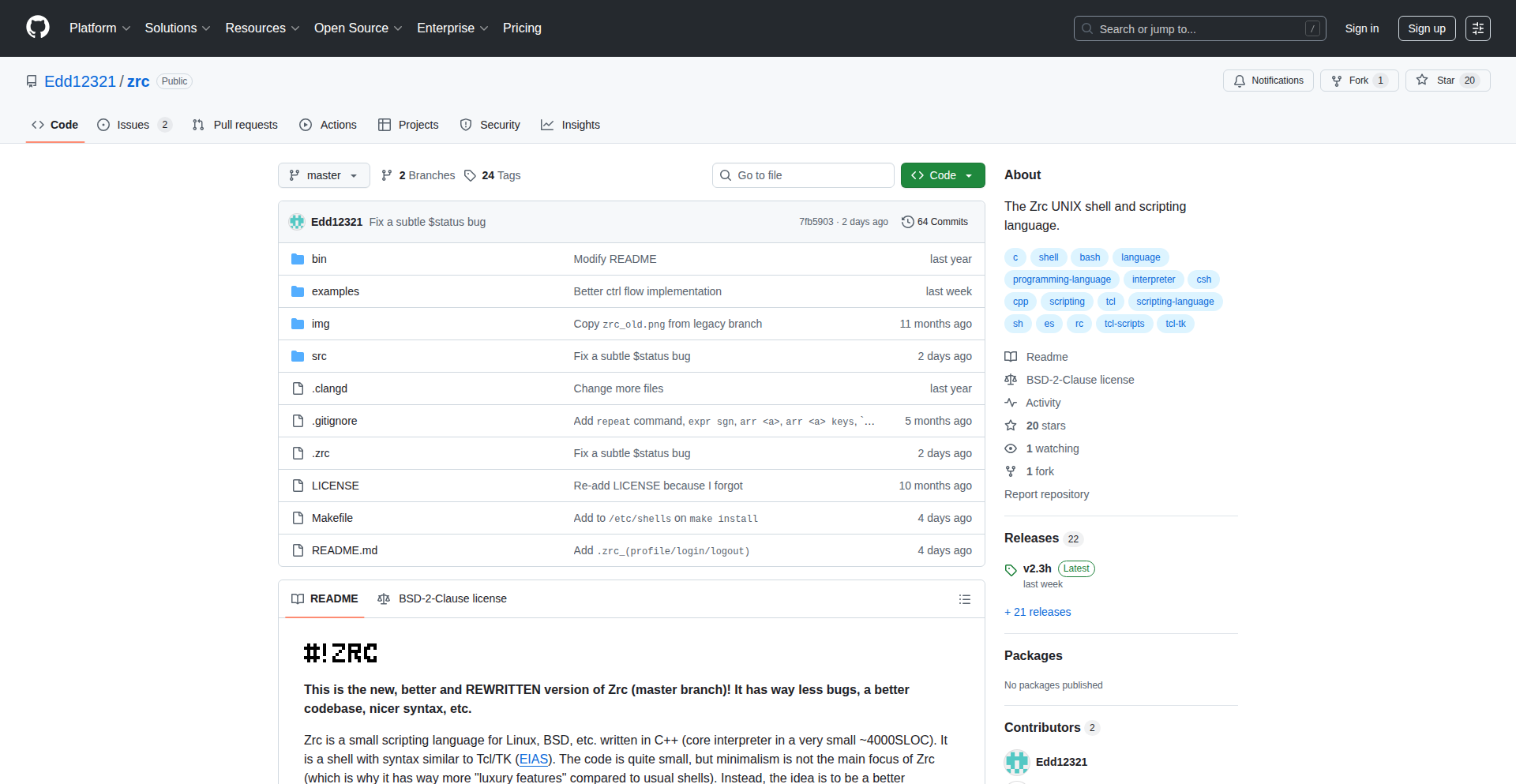
Author
edward_9x
Description
Zrc is a novel Unix shell scripting language that draws inspiration from Tcl's syntax. It aims to provide a more structured and expressive way to automate tasks and build command-line tools, bridging the gap between traditional shell scripting and more powerful programming languages. The core innovation lies in adapting Tcl's flexible command execution and string manipulation capabilities to the shell environment, offering a fresh perspective on Unix automation.
Popularity
Points 4
Comments 1
What is this product?
Zrc is a new scripting language designed for Unix-like systems, heavily influenced by the syntax and philosophy of Tcl (Tool Command Language). Think of it as an attempt to make shell scripting more powerful and easier to write, especially for complex tasks. Instead of relying solely on piping and simple command execution, Zrc allows for more complex expression evaluation, variable handling, and command substitution, similar to how Tcl works. This means you can build more robust and readable scripts that are less prone to the common pitfalls of traditional shell scripting. So, why is this useful to you? It can help you write more sophisticated automation scripts that are easier to understand, debug, and maintain, leading to more efficient system administration and development workflows.
How to use it?
Developers can use Zrc by writing scripts in a file with a .zrc extension and then executing them using the Zrc interpreter. It's designed to be integrated into existing Unix workflows, potentially replacing or augmenting traditional shell scripts. You can call external Unix commands from within Zrc scripts, and Zrc's features can be used to process the output of these commands in a more programmatic way. Imagine building a complex deployment script that needs to parse configuration files, interact with multiple services, and conditionally execute commands based on the results – Zrc aims to make that process more streamlined. So, how does this help you? You can use Zrc to build custom command-line tools or automate intricate system tasks that would be cumbersome or error-prone with standard shell scripting.
Product Core Function
· Tcl-like syntax for expression evaluation: This allows for more sophisticated logic and calculations within scripts, making it easier to handle data and make decisions. Its value is in enabling more intelligent automation, not just sequential command execution.
· Enhanced command substitution and variable handling: Zrc offers a more robust way to capture the output of commands and manage variables compared to traditional shell scripting. This means cleaner code and fewer errors when dealing with dynamic data.
· Integration with existing Unix commands: Zrc doesn't replace the Unix ecosystem; it enhances it by providing a better scripting interface. You can still leverage all your favorite Unix tools. Its value is in providing a more powerful scripting layer over the familiar command-line tools you already use.
· Potential for more readable and maintainable scripts: By borrowing from Tcl's structured approach, Zrc scripts can be easier to understand and modify over time. This is crucial for long-term projects and collaborative development.
Product Usage Case
· Automating complex data processing pipelines: Imagine a scenario where you need to fetch data from a remote server, parse it, perform calculations, and then generate a report. Zrc could provide a more elegant way to structure this multi-step process compared to chaining multiple bash commands and pipes. This helps you solve the problem of managing intricate data workflows efficiently.
· Building custom command-line utilities: Developers often need small, specialized tools for their projects. Zrc's expressive nature could allow for the rapid development of such tools, making them more powerful and user-friendly than simple shell scripts. This solves the need for tailor-made solutions that boost developer productivity.
· Orchestrating deployment and configuration tasks: For software deployments, you often need to execute a series of commands, check statuses, and make decisions. Zrc could offer a more structured and less error-prone approach to scripting these critical operations. This helps you solve the problem of reliable and repeatable system setup.
· Scripting interactive command-line applications: While traditional shells are primarily for non-interactive commands, Zrc's syntax might lend itself better to creating more interactive command-line experiences, perhaps with user input prompts and dynamic responses. This addresses the challenge of building engaging terminal-based applications.
20
Cueit: LLM-Powered Kanban with MCP
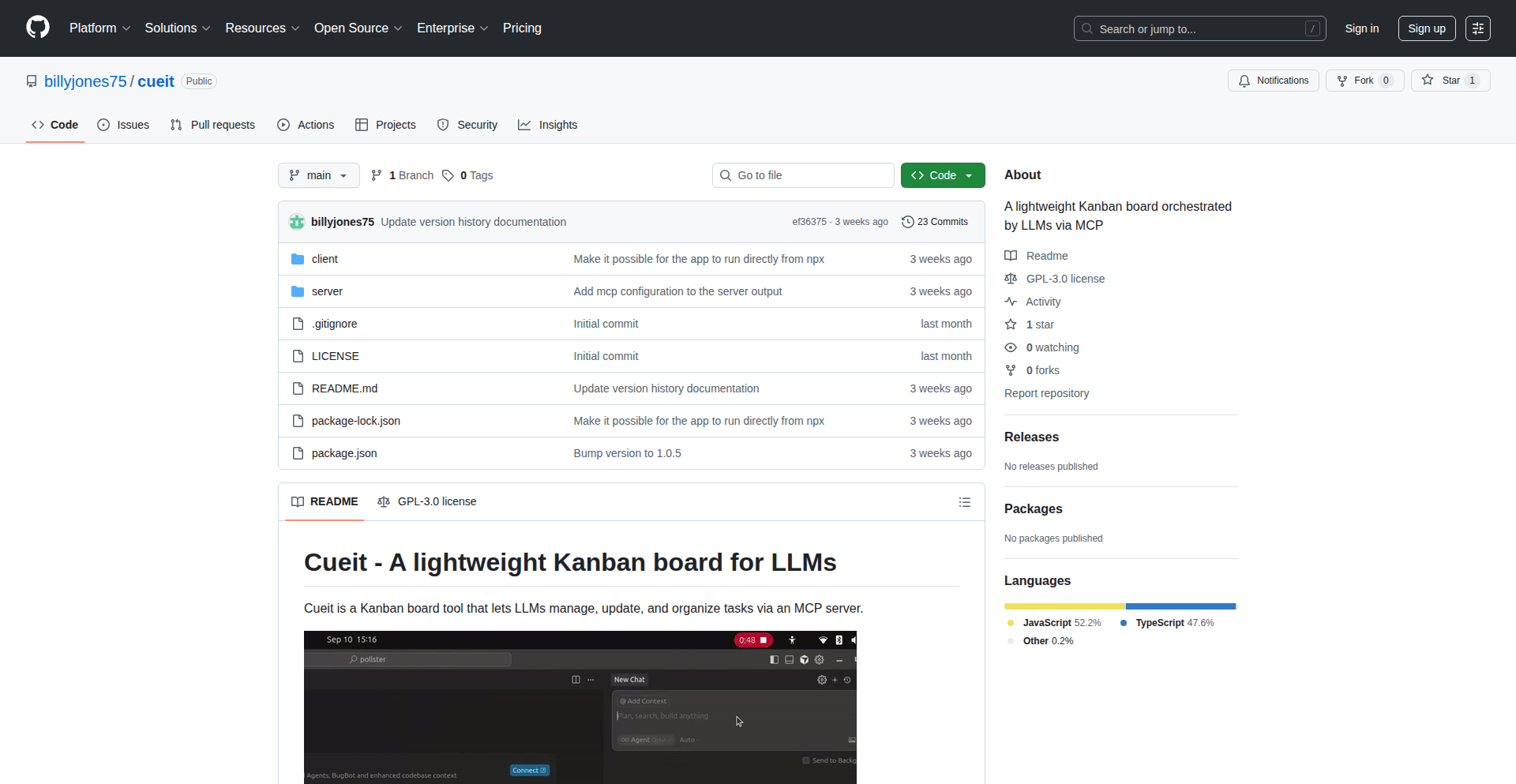
Author
billy_jones_75
Description
Cueit is a minimalist Kanban board that leverages Large Language Models (LLMs) to intelligently manage projects and tasks. Built on top of the MCP (Multi-Client Protocol) server, it streamlines project management by enabling natural language commands for creating, listing, and managing projects and tasks, including complex bulk operations and board backups. The innovation lies in using LLMs to understand and act on human-readable instructions, making sophisticated project management accessible and efficient.
Popularity
Points 4
Comments 0
What is this product?
Cueit is a project management tool that functions like a digital sticky note board (Kanban), but with a smart twist. Instead of just moving cards, you can talk to it! It uses advanced AI, specifically LLMs, to understand what you want to do with your projects and tasks, like 'create a new project called Alpha' or 'add a subtask to the marketing campaign'. The MCP server acts as the brain, handling all the project and task management behind the scenes, and also provides features like saving and restoring your entire project board. So, what's in it for you? It means you can manage your work without complex menus, just by telling the system what you need, saving you time and mental effort.
How to use it?
Developers can use Cueit by interacting with it through natural language commands. Imagine typing or speaking your task requests. For example, to create a new project, you might say, "Create a project named 'Website Redesign'". To add a task, you could say, "Add a task 'Develop user authentication' to the 'Website Redesign' project with a deadline of next Friday". Cueit's LLM interprets these requests and translates them into actions within the MCP server. You can also use it for bulk operations, like "Create 10 tasks for the QA phase, each with the label 'testing'". For integration, you'd typically connect to the MCP server which hosts Cueit's functionality, allowing you to manage your projects programmatically or through a user interface that interprets your natural language input.
Product Core Function
· Natural Language Project & Task Management: Allows users to create, list, and update projects and tasks using everyday language instead of rigid commands. This means less time learning software and more time doing, making project management intuitive.
· Intelligent Task/Subtask CRUD Operations: Goes beyond basic creation and deletion by using LLMs to understand context and relationships when managing tasks and their sub-components. This ensures accuracy and reduces errors in complex task hierarchies.
· Bulk Task/Subtask Creation: Enables rapid creation of multiple tasks or subtasks from a single natural language prompt, significantly accelerating project setup and iteration. This is a huge time-saver for repetitive tasks.
· Board Backups and Restores: Provides a robust mechanism to save and retrieve your entire project board state, ensuring data safety and allowing for easy recovery or versioning. Your hard work is protected.
· MCP Server Integration: The underlying MCP server provides a structured and efficient way to handle data operations, making the entire system reliable and scalable. This ensures smooth operation even with large projects.
Product Usage Case
· Scenario: A startup founder needs to quickly set up a new product development project. How it solves the problem: Instead of navigating through multiple menus, they can simply say, "Create a project for 'New Mobile App' and add tasks for 'Design UI', 'Develop Backend', and 'Frontend Implementation' with deadlines for each". This drastically speeds up the initial project setup.
· Scenario: A team lead is overwhelmed with managing a large ongoing project with many dependencies. How it solves the problem: They can use Cueit to query, "Show me all tasks related to the 'user login' feature that are blocked or overdue", or even say, "Reassign all tasks assigned to John to Sarah because he's on vacation". This provides quick insights and efficient task redistribution.
· Scenario: A developer is experimenting with a new feature and needs to create many similar test tasks. How it solves the problem: They can use a bulk creation command like, "Create 20 tasks for load testing, each with a label 'performance' and assign them to the 'QA' stage". This automates tedious repetitive work, freeing up developer time for more critical tasks.
· Scenario: A project manager needs to ensure project continuity and have a reliable way to revert to a previous state if a major change goes wrong. How it solves the problem: Cueit's backup and restore functionality allows them to "Save the current project board" and later "Restore the project board from last week's backup". This provides peace of mind and disaster recovery capabilities.
21
AI Pose Canvas

Author
simonpell
Description
An AI-powered web application for figure drawing practice. It leverages Google's 'nano banana' AI model to generate dynamic and customizable human poses, offering a more accessible and diverse alternative to traditional photo references. The innovation lies in using cutting-edge AI for creative tool development, directly impacting the artistic and educational communities.
Popularity
Points 4
Comments 0
What is this product?
This is a web application that uses artificial intelligence to create a variety of human poses for figure drawing practice. Instead of relying on static photos or limited stock models, it generates unique poses on demand. The core innovation is the integration of advanced AI image generation, specifically Google's 'nano banana' model, to provide artists with an infinitely customizable and readily available source of reference material. This means you can get the exact pose you need to improve your skills without searching through endless libraries or hiring models.
How to use it?
Developers can integrate AI Pose Canvas into their own art education platforms or tools by leveraging its API (if available, or by incorporating similar AI generation techniques). For artists, it's a web-based tool where they select their desired drawing session duration (timed mode) or browse curated poses. In the paid version, users can customize parameters of the AI generation to specify the type of pose, lighting, and complexity they want to practice with, making it a highly personalized learning experience. This provides a new way for artists to access and utilize reference materials for their practice.
Product Core Function
· AI-generated figure poses: Provides a dynamic and diverse range of human poses generated by AI, offering endless practice opportunities. This solves the problem of limited and repetitive reference material.
· Customizable pose generation: Allows users to specify parameters for pose generation (e.g., limb positions, body angles, camera perspective) to practice specific challenges. This offers targeted skill development.
· Timed drawing sessions: Includes a timer for focused practice sessions, simulating a studio environment and encouraging efficient sketching. This aids in time management and skill building under pressure.
· Curated free poses: Offers a selection of high-quality, hand-picked AI-generated poses for immediate use, providing accessibility for all users. This ensures a baseline of quality reference material.
· Paid premium generation: Unlocks advanced AI generation features and potentially higher resolution or more complex poses for a subscription fee, catering to dedicated artists. This provides access to cutting-edge tools for serious practitioners.
Product Usage Case
· An art school uses AI Pose Canvas to provide students with a continuous stream of varied and challenging figure drawing poses, improving their ability to capture anatomy and movement quickly. This replaces the need for expensive life drawing sessions for basic practice.
· A freelance illustrator struggling to find specific action poses for a comic book project integrates a similar AI pose generation concept into their workflow, quickly generating references for dynamic scenes. This accelerates the concept art phase.
· A digital artist uses the customizable pose generator to practice complex foreshortening and perspective studies, refining their 3D modeling or digital painting skills. This allows for hyper-specific practice scenarios that are hard to find otherwise.
· An individual artist practicing at home uses the timed sessions and AI-generated poses to simulate a live drawing class, improving their speed and accuracy without the cost or logistical challenges of attending in person. This democratizes access to structured practice.
22
Semantic Emoji Navigator
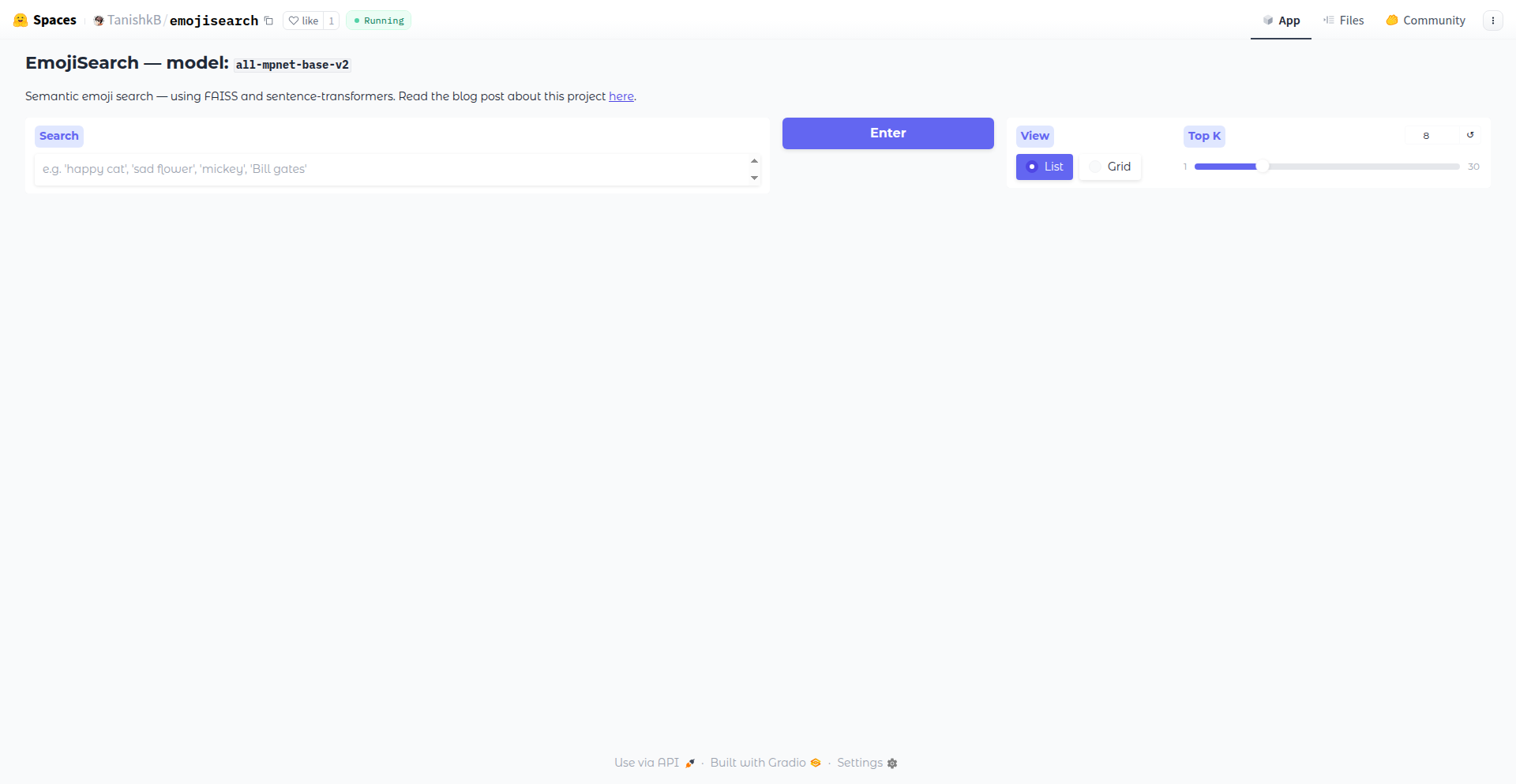
Author
tanishk888
Description
This project is a smart emoji picker that goes beyond simple keyword matching. Instead of typing exact emoji names, you can describe a feeling or concept in plain English (like 'sad but hopeful' or 'celebration time'), and it instantly suggests the most relevant emojis. The innovation lies in using advanced AI models ('sentence-transformers') to understand the *meaning* of your words and a fast search system ('faiss') to quickly find emojis with similar meanings, making communication more nuanced and efficient.
Popularity
Points 4
Comments 0
What is this product?
This is an intelligent emoji picker that understands the semantic meaning behind your text descriptions to find the perfect emoji. Traditional emoji pickers rely on exact keyword matches, meaning you have to know the specific name of the emoji you're looking for. This project uses 'sentence-transformers,' a type of AI that converts sentences into numerical representations (embeddings) that capture their meaning. It then uses 'faiss,' a highly efficient library for similarity search, to find emojis whose embeddings are closest to the embedding of your input phrase. So, even if you don't know the exact emoji name, you can describe what you want, and the tool will find it for you. This makes finding the right emoji much more intuitive and less frustrating.
How to use it?
Developers can integrate this project into their applications to enhance user experience. For instance, in a chat application, a user could type 'feeling a bit down but still optimistic,' and the app could suggest a selection of emojis like 😔🙂 or 🍂☀️ based on this semantic understanding. It can be incorporated into text input fields, message composition areas, or any feature where users express themselves through emojis. The project's open-source nature allows for custom integration and fine-tuning for specific use cases.
Product Core Function
· Semantic phrase-to-emoji mapping: Understands the meaning of descriptive phrases, not just keywords, to suggest relevant emojis. This is valuable because it allows users to express nuanced emotions and concepts without needing to know the exact emoji name, improving communication clarity.
· Instant similarity search: Utilizes a lightweight vector database (faiss) to quickly find the closest matching emojis. This is crucial for a good user experience, providing immediate and relevant results without lag, making the tool practical for real-time applications.
· AI-powered emoji understanding: Leverages sentence-transformers to interpret the semantic context of user input, enabling more accurate and contextually appropriate emoji suggestions. This provides a richer and more expressive way for users to communicate.
· Developer-friendly integration: Built with readily available libraries, making it easier for developers to incorporate into their own projects and customize. This empowers the developer community to build more intelligent communication tools.
Product Usage Case
· Chat applications: A user wants to express 'a mix of excitement and nervousness about a new project.' Instead of searching for individual emojis, they can type this phrase, and the picker suggests emojis like 🚀😬 or 🎉😅, making conversations more dynamic and expressive.
· Content creation tools: A blogger is writing a post about 'finding beauty in everyday moments.' They can use this tool to find emojis like 🌸✨ or 🏡☕ that semantically match the theme, enhancing visual appeal and emotional resonance of their content.
· Social media platforms: Users want to convey a specific mood, like 'feeling nostalgic and a bit melancholy about the past.' This tool can help them find emojis like 🎞️😔 or 📚💧 that accurately represent that feeling, leading to more authentic online interactions.
· Personalized user interfaces: An application can learn user communication styles and suggest emojis that align with their typical expressions, creating a more personalized and engaging experience. For example, if a user frequently uses emojis for 'happiness,' the system can prioritize those options when appropriate.
23
Agentsmd Localizer
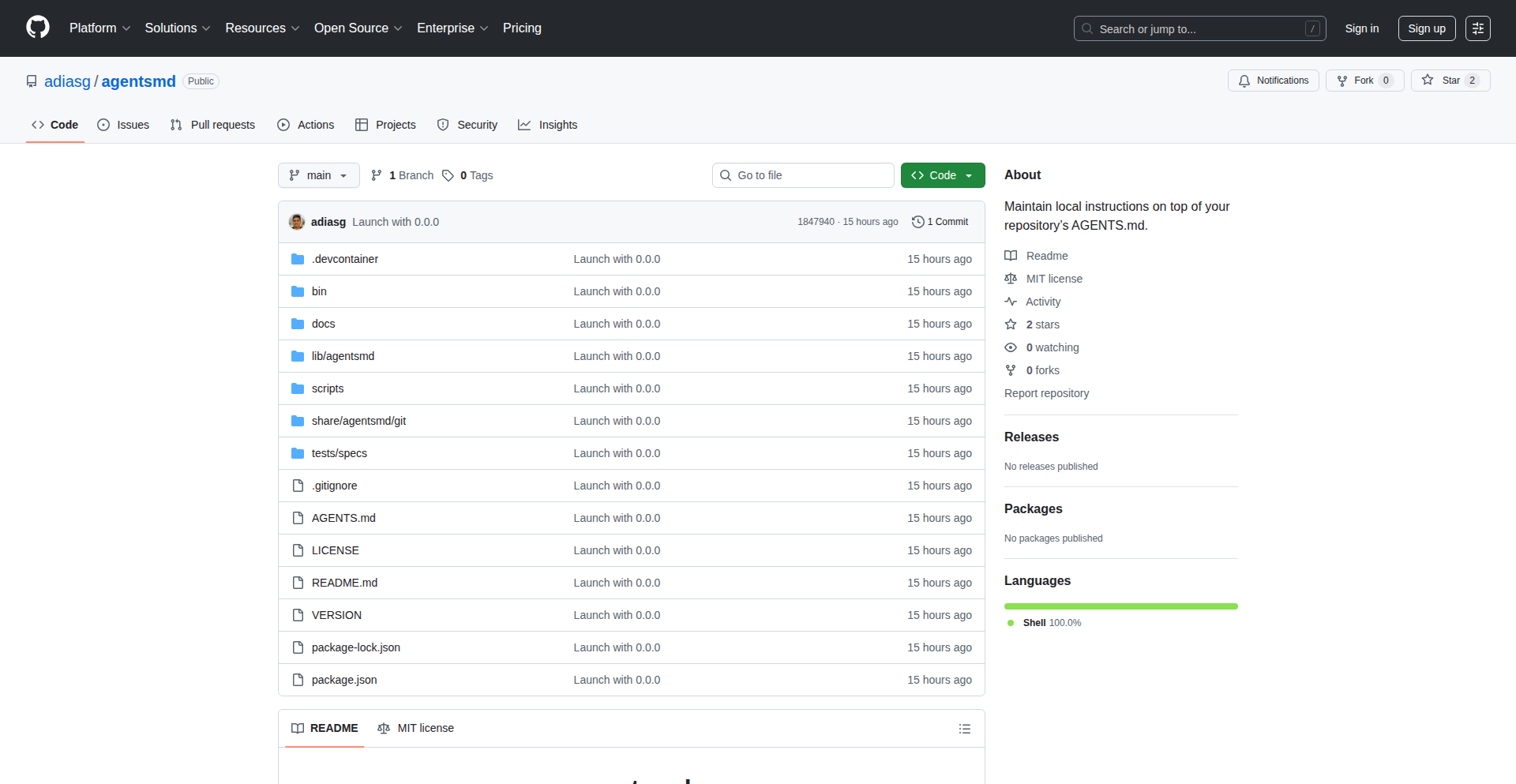
Author
adiasg
Description
Agentsmd Localizer is a developer tool that enhances the AGENTS.md standard by allowing users to manage personal preferences and reusable templates locally, overriding or supplementing the canonical repository version. It addresses the limitation of the standard only considering git-tracked AGENTS.md files, providing a solution for individual customization without altering shared project configurations. For developers, this means greater flexibility and efficiency in tailoring AI agent behavior to their specific needs and workflows. So, what's in it for you? You can finally have your AI agents behave exactly how you want them to, without affecting anyone else's setup.
Popularity
Points 4
Comments 0
What is this product?
Agentsmd Localizer is a clever utility designed to give developers more control over AI agent configurations. The AGENTS.md standard, typically managed in a shared Git repository, defines how AI agents should operate. However, individual developers often have unique preferences or want to use their own reusable command sequences. This tool works by allowing you to create a local '.agentsmd' file. When an agent runs, Agentsmd Localizer checks this local file first for instructions before looking at the main AGENTS.md. This means you can customize things like how a Next.js project is started locally (e.g., 'npm run dev') without changing the shared configuration. It's like having a personal cheat sheet for your AI agents that only you can see and use. The core innovation is in extending the agent configuration mechanism to support hierarchical overrides, prioritizing local developer intent over global project definitions.
How to use it?
Developers can integrate Agentsmd Localizer into their workflow by simply installing the tool (details would be in the project's README, likely via npm or similar package managers). Once installed, they would create a '.agentsmd' file in their local project directory. Within this file, they can define their specific preferences or reusable command templates. For instance, if the standard AGENTS.md dictates a complex setup for a new Node.js project, a developer could use Agentsmd Localizer to simplify it to a single command in their local file. This local configuration then takes precedence when the agent processes tasks. It's about creating a personal layer of customization on top of existing AI agent definitions, making it easy to adapt to different project types or personal coding styles.
Product Core Function
· Local Preference Overrides: Allows developers to define specific configurations (e.g., preferred commands, execution paths) that override the general settings in the main AGENTS.md file. This provides immediate value by enabling personalized agent behavior without impacting shared project standards. It’s useful for tailoring agent actions to your exact development environment or preferred tools.
· Reusable Template Management: Enables the creation and use of personal command templates for common development tasks. This streamlines workflows by allowing developers to quickly apply consistent sequences of commands for tasks like project initialization or deployment, saving time and reducing errors. Imagine having a one-click solution for starting your specific type of web project.
· Hierarchical Configuration Processing: The tool intelligently processes configurations by prioritizing local '.agentsmd' files over repository-level AGENTS.md files. This ensures that individual customizations are respected and applied correctly, providing a flexible and granular control mechanism. Its value lies in ensuring your specific needs are met first, making agent interactions more predictable and aligned with your intentions.
Product Usage Case
· Customizing Next.js Development Startup: A developer working on a Next.js project might find the standard AGENTS.md instructs the agent to use a generic startup command. Using Agentsmd Localizer, they can specify their preferred 'npm run dev --port 3001' command in their local '.agentsmd' file, so the agent always launches the Next.js app on their preferred port. This solves the problem of the agent not respecting individual port preferences, making local development setup smoother.
· Standardizing Project Initialization Across Different Frameworks: A developer who frequently switches between React, Vue, and Svelte projects can define custom initialization templates in their local '.agentsmd' for each. For example, a React template might include installing specific testing libraries, while a Vue template might set up a different linter. This solves the issue of inconsistent project setup across different frontend frameworks, ensuring every new project starts with their preferred toolkit.
· Tailoring AI Agent Commands for Specific Backend Tasks: For backend developers, a specific API integration might require a multi-step process involving running specific scripts and setting environment variables. Agentsmd Localizer allows them to bundle these steps into a reusable template in their local '.agentsmd' file, which can then be triggered by a single agent command. This solves the complexity of executing multi-step backend configurations, making repetitive tasks much more efficient.
24
NICCM - National Internet Control Center Minigame
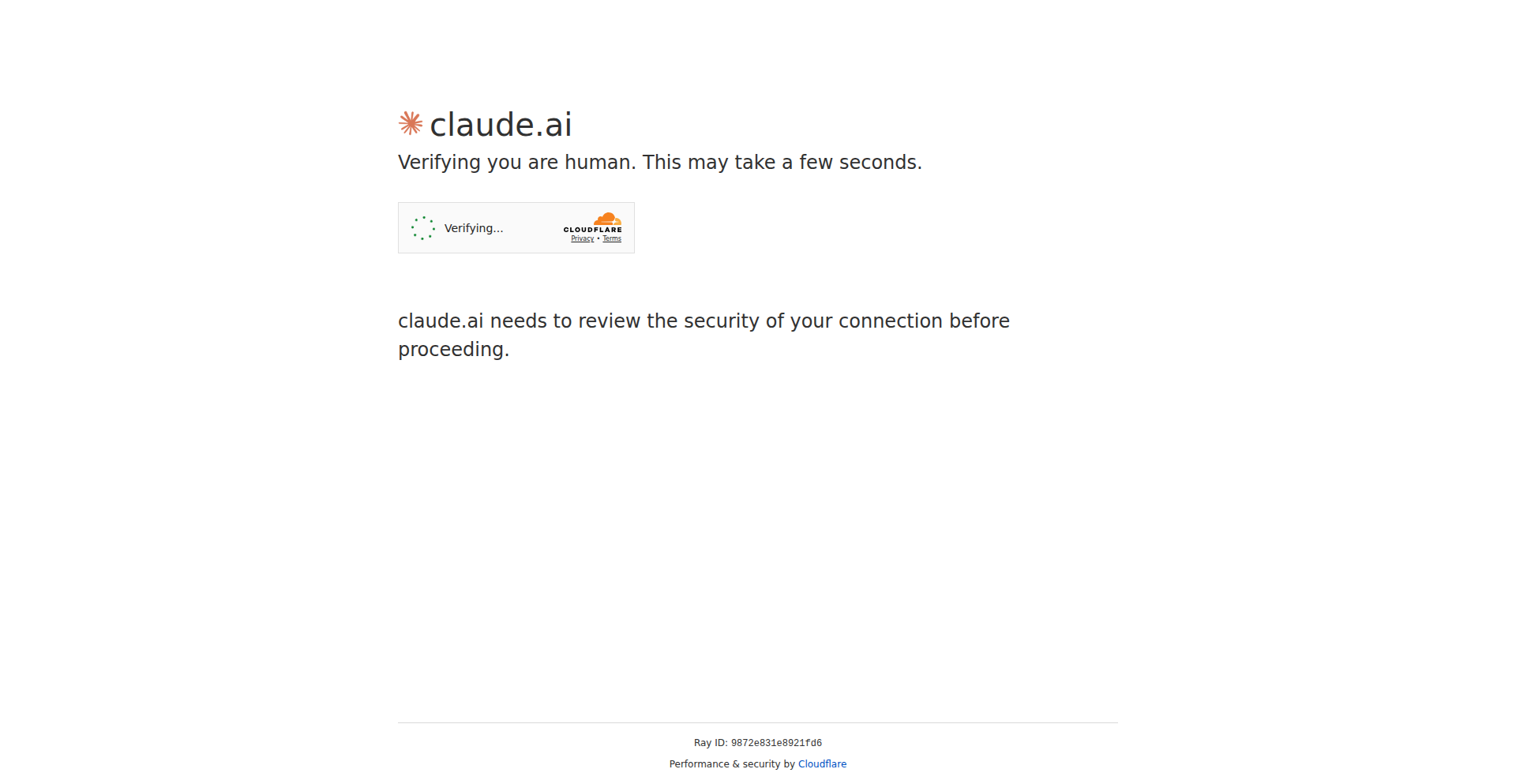
Author
logicallee
Description
This project is a simulated minigame that puts the user in the role of a National Internet Control Center operator. It cleverly uses decision-making mechanics to illustrate the complexities and consequences of managing national digital infrastructure, highlighting the impact of both correct and incorrect choices on national security and personal freedom. The innovation lies in its accessible gamified approach to a highly technical and abstract domain.
Popularity
Points 4
Comments 0
What is this product?
NICCM is a browser-based minigame designed to let players experience the high-stakes decision-making involved in managing a nation's internet. Players are presented with various scenarios that require them to make critical choices. For example, they might need to decide whether to block certain internet traffic, deploy cybersecurity measures, or respond to digital threats. The core technology involves a frontend interface (likely HTML, CSS, JavaScript) to present the game's narrative and choices, and a backend logic to track player decisions, manage game state, and determine outcomes. The innovation here is translating complex, abstract concepts of internet governance and cybersecurity into an engaging, understandable, and consequence-driven game. It's like a 'choose your own adventure' for national digital policy, making the intangible tangible and relatable.
How to use it?
Developers can interact with NICCM directly through their web browser. The game is designed to be played standalone, offering an immediate experience of its core mechanics. For integration, while not explicitly designed as a library, the underlying principles of its decision-tree logic and outcome simulation could inspire developers to build similar simulation or educational tools. For instance, a developer might use the game's approach to create training modules for cybersecurity professionals, or even a more complex simulation for policy analysts. The immediate use case is for personal learning and engagement with the challenges of internet control.
Product Core Function
· Decision-making engine: This allows players to make choices in response to simulated national security events. The value is in experiencing the direct impact of these choices, fostering an understanding of the trade-offs between security, freedom, and public welfare.
· Consequence tracking system: This function records player decisions and their subsequent effects on national status (e.g., national outrage, boss commendations, prison time). Its value is in demonstrating the feedback loop of governance, showing how actions have ripple effects, making the abstract concept of consequence concrete.
· Scenario generation: The game presents various critical events requiring player intervention. This feature's value is in exposing players to a diverse range of potential digital threats and governance challenges, broadening their awareness of the complexities involved.
· Gamified feedback mechanism: Positive decisions lead to praise and commendations, while negative ones result in penalties like prison. This system's value is in using familiar game mechanics to reinforce learning and engagement, making the educational aspect more enjoyable and memorable.
Product Usage Case
· Cybersecurity awareness training: A cybersecurity team could use this game as a relatable introduction to the ethical and strategic considerations of national-level cyber defense, helping trainees understand the broader implications of their technical decisions beyond just code.
· Educational tool for civics and technology: Students learning about government, technology policy, or digital citizenship could play this game to grasp how internet control and national digital policy work in practice, illustrating abstract concepts with tangible outcomes.
· Personal reflection on digital governance: Any individual interested in understanding the challenges of managing a nation's digital sphere can play this game to gain a new perspective on the daily decisions that shape our online world and personal freedoms.
25
RustRTC-SFU: Lean WebRTC Media Server

Author
lherman
Description
This project presents a lightweight, opinionated SFU (Selective Forwarding Unit) for WebRTC, built entirely in Rust. Its core innovation lies in its efficient media handling and low overhead, offering a performant solution for real-time communication scenarios. It addresses the complexity and resource intensity often associated with existing SFU implementations, providing a simpler, faster alternative for developers.
Popularity
Points 3
Comments 1
What is this product?
This is a Selective Forwarding Unit (SFU) for WebRTC, written in Rust. An SFU is a crucial component in real-time communication systems (like video conferencing). Instead of each participant sending their video to every other participant (which becomes incredibly bandwidth-heavy in larger groups), an SFU acts as a central hub. It receives media streams (audio/video) from participants and intelligently forwards them to other participants who need them. The innovation here is building this complex functionality with Rust, known for its speed, memory safety, and concurrency capabilities, resulting in a highly efficient and reliable media server. So, what's the use? It means smoother, more responsive, and less resource-intensive video calls and other real-time applications for your users, especially as the number of participants grows.
How to use it?
Developers can integrate RustRTC-SFU into their WebRTC applications by setting it up as their signaling and media relay server. This typically involves configuring it to receive incoming media streams from clients and then selectively forwarding those streams to other connected clients. It can be deployed as a standalone service. The project provides the core SFU logic, allowing developers to build their own signaling server logic on top of it or integrate it with existing signaling solutions. So, what's the use? You can quickly build or enhance your real-time communication features without reinventing the wheel for media routing, leading to faster development cycles for your video conferencing, live streaming, or collaborative tools.
Product Core Function
· Selective Media Forwarding: Efficiently receives and routes audio/video streams to only the necessary recipients, optimizing bandwidth usage. This is valuable for building scalable video conferencing where each user doesn't need to receive every other stream.
· Rust Implementation: Leverages Rust's performance and memory safety to build a fast and reliable media server, minimizing latency and potential crashes. This means a more stable and responsive experience for your users in critical real-time applications.
· Lightweight Design: Focuses on essential SFU functionality without unnecessary bloat, leading to lower resource consumption and easier deployment. This makes it ideal for scenarios where server resources are constrained or cost is a factor.
· WebRTC Protocol Compliance: Adheres to WebRTC standards for seamless interoperability with web browsers and other WebRTC-compatible clients. This ensures your application works out-of-the-box with standard web technologies.
· Opinionated Structure: Provides a clear and focused architecture that simplifies development and integration for common use cases. This reduces the learning curve and allows developers to get started quickly.
Product Usage Case
· Building a scalable video conferencing platform: The SFU can handle media routing for dozens or hundreds of participants, ensuring smooth video and audio for everyone without overwhelming individual client bandwidth. This directly translates to a better user experience in group meetings.
· Implementing real-time collaborative editing with video: Integrate live video feeds of collaborators directly into a shared document or design tool. The SFU manages the efficient streaming of these feeds, ensuring low latency and minimal distractions. This enhances teamwork and productivity.
· Developing a live streaming solution with interactive features: Use the SFU to manage the distribution of a broadcaster's stream to multiple viewers, and potentially handle return streams for interactive Q&A or chat functionalities. This allows for engaging and dynamic live content delivery.
· Creating a peer-to-peer communication fallback mechanism: For applications where direct P2P connections might fail due to network restrictions, the SFU can act as a reliable relay, ensuring communication continuity. This improves the robustness and accessibility of your real-time communication features.
26
F{AI}R Hackathon Insights
Author
seism
Description
This project analyzes the outcomes and learnings from a F{AI}R (Future of Artificial Intelligence in Research) hackathon. It uses data from the hackathon's challenges and participant submissions to offer insights into civic hacktivism, sovereign AI platforms, and the practical application of AI in research. The innovation lies in the structured analysis of a real-world AI hackathon, providing actionable takeaways for developers and policymakers interested in the intersection of AI and societal impact.
Popularity
Points 3
Comments 1
What is this product?
This project is an analytical deep dive into a hackathon focused on the future of AI in research. It dissects the raw data from challenges and participant projects to uncover trends, highlight innovative solutions, and discuss the implications of 'civic hacktivism' – using technology to address public interest issues. The core innovation is extracting meaningful insights from a messy, experimental event, offering a glimpse into the practical side of AI development and its potential for social good. So, what's in it for you? It shows you how AI is being practically applied and what kind of creative problem-solving is emerging in this space, offering inspiration and learning for your own projects.
How to use it?
Developers and researchers can use this project as a case study to understand how AI is being applied in a hackathon setting to solve real-world problems. It provides a blueprint for organizing and analyzing similar events. The insights can inspire new project ideas, showcase effective AI implementation strategies, and highlight areas where further innovation is needed. For instance, a developer looking to build a civic tech application could learn from the successful approaches taken by hackathon participants. So, how does this help you? It gives you concrete examples and lessons learned from a community of innovators, directly applicable to your own development challenges and ideas.
Product Core Function
· Analysis of Hackathon Challenge Outcomes: This function breaks down how participants tackled specific AI challenges, revealing common strategies and innovative approaches. The value is in understanding successful problem-solving patterns in AI development, applicable to designing your own solutions.
· Civic Hacktivism Trend Identification: It identifies how AI was used for social good or public interest initiatives within the hackathon. This is valuable for developers aiming to build impactful, socially conscious applications, showing them real-world examples of technology for positive change.
· Sovereign AI Platform Learnings: The project extracts lessons learned from the hackathon's context of developing sovereign AI platforms. This is crucial for developers interested in building or contributing to independent AI infrastructure, offering insights into the practicalities and challenges.
· Data-Driven Insight Generation: This core function transforms raw hackathon data into understandable insights about AI applications. The value lies in providing actionable intelligence for developers and organizations looking to leverage AI effectively, bypassing the noise to find what truly works.
Product Usage Case
· A developer looking to create an AI-powered tool for local community issue reporting could study how hackathon participants used AI to analyze public data for civic engagement, helping them design a more effective and impactful solution.
· An AI researcher exploring the ethical implications of AI deployment might examine the F{AI}R hackathon's outcomes to understand how 'civic hacktivism' approaches address real-world societal needs, informing their own research on responsible AI development.
· A startup founder seeking to build an AI solution for a specific research domain could analyze the innovative techniques showcased in the hackathon's challenge responses, potentially discovering novel algorithms or methodologies to accelerate their product development.
· An open-source contributor interested in sovereign AI could review the challenges and solutions presented, identifying areas where their contributions could be most impactful in building a decentralized and independent AI ecosystem.
27
GCP Emulator UI Explorer
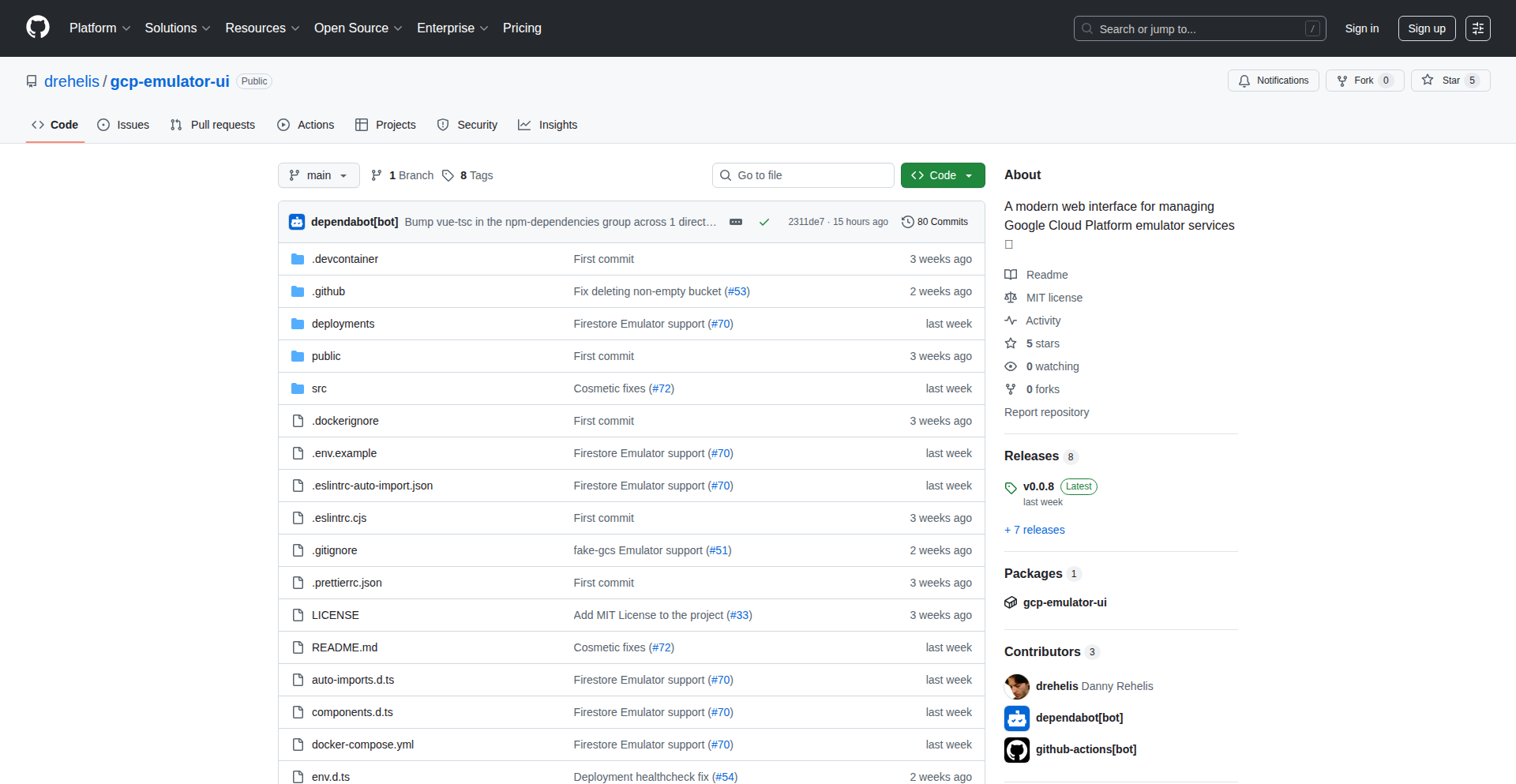
Author
MotiBanana
Description
A web-based user interface designed to streamline the management of Google Cloud Platform (GCP) emulator services. This project addresses the common developer challenge of interacting with and visualizing the state of local GCP emulators, offering a more intuitive and efficient workflow than command-line tools alone. Its innovation lies in providing a graphical layer over these essential development tools, making it easier to debug and test cloud-native applications locally.
Popularity
Points 3
Comments 0
What is this product?
This project is a web application that acts as a visual dashboard for managing Google Cloud Platform's local emulators, such as Datastore, Pub/Sub, and Storage. Instead of solely relying on command-line interfaces to interact with these emulators, which can be complex and difficult to inspect, this UI provides a user-friendly graphical interface. It allows developers to see the data within emulated services, perform actions like adding or deleting entries, and monitor the status of the emulators. The core innovation is abstracting the command-line complexity into an accessible web experience, making local cloud development and debugging significantly more straightforward. So, what's the benefit for you? It drastically reduces the time and effort spent wrestling with emulators, allowing you to focus more on building your application.
How to use it?
Developers can run the GCP Emulator UI locally alongside their GCP emulator services. Once the UI is running, they can access it through their web browser. The UI automatically detects and connects to running emulator instances. Developers can then use the browser interface to view, create, update, and delete data within the emulated services. For integration, it's typically a matter of running the UI as a separate process and ensuring your local development environment is configured to use the emulators. This allows for seamless testing and debugging of cloud-dependent features without needing actual cloud resources. So, how can you use this? You can easily inspect and manipulate your local development data for services like Datastore or Pub/Sub directly from your browser, speeding up your testing cycles.
Product Core Function
· Emulated Service Visualization: Allows developers to see the current state and data within emulated GCP services like Datastore, Pub/Sub, and Storage in a clear, organized manner. This offers a significant advantage over command-line outputs by providing structured visual representations. The value here is immediate insight into your local data, enabling faster debugging.
· Data Manipulation: Enables developers to perform basic CRUD (Create, Read, Update, Delete) operations on data within the emulators through the web interface. This eliminates the need to write custom scripts or complex CLI commands for simple data management tasks. The practical value is expedited data setup and cleanup during development.
· Emulator Status Monitoring: Provides a clear overview of the running status of various GCP emulators. This helps developers quickly identify if an emulator is running correctly or if there are any connectivity issues. The benefit is reduced downtime and quicker problem identification.
· Intuitive User Interface: Offers a user-friendly graphical interface as an alternative to command-line tools, making it accessible even to developers less familiar with the intricacies of GCP emulators. This democratizes access to powerful local development tools, increasing productivity for all team members.
Product Usage Case
· Debugging Datastore Queries: A developer is building a web application that uses GCP Datastore. They are struggling to understand why a specific query is returning unexpected results. By using the GCP Emulator UI, they can directly inspect the data within their local Datastore emulator, see the exact entities and their properties, and visually verify if the data matches their expectations. This solves the problem of opaque data and allows for quick identification of data-related bugs.
· Testing Pub/Sub Message Flow: A team is developing a microservices architecture where services communicate via GCP Pub/Sub. Before deploying to the cloud, they want to test the message publishing and subscription logic locally. The Emulator UI allows them to publish test messages directly to a topic and then observe them arriving in the emulated subscription, confirming the message flow is working as intended. This provides confidence in their inter-service communication setup.
· Rapid Prototyping with Storage Emulators: A developer is prototyping a new feature that involves uploading and downloading files. They are using the GCP Storage emulator. The UI allows them to quickly upload test files and then verify their presence or download them to ensure the upload and download mechanisms are functioning correctly, all without writing extensive test code for simple file operations. This significantly speeds up the iterative process of prototyping.
28
EdgeBox-GUI: LLM Agent Desktop Sandbox
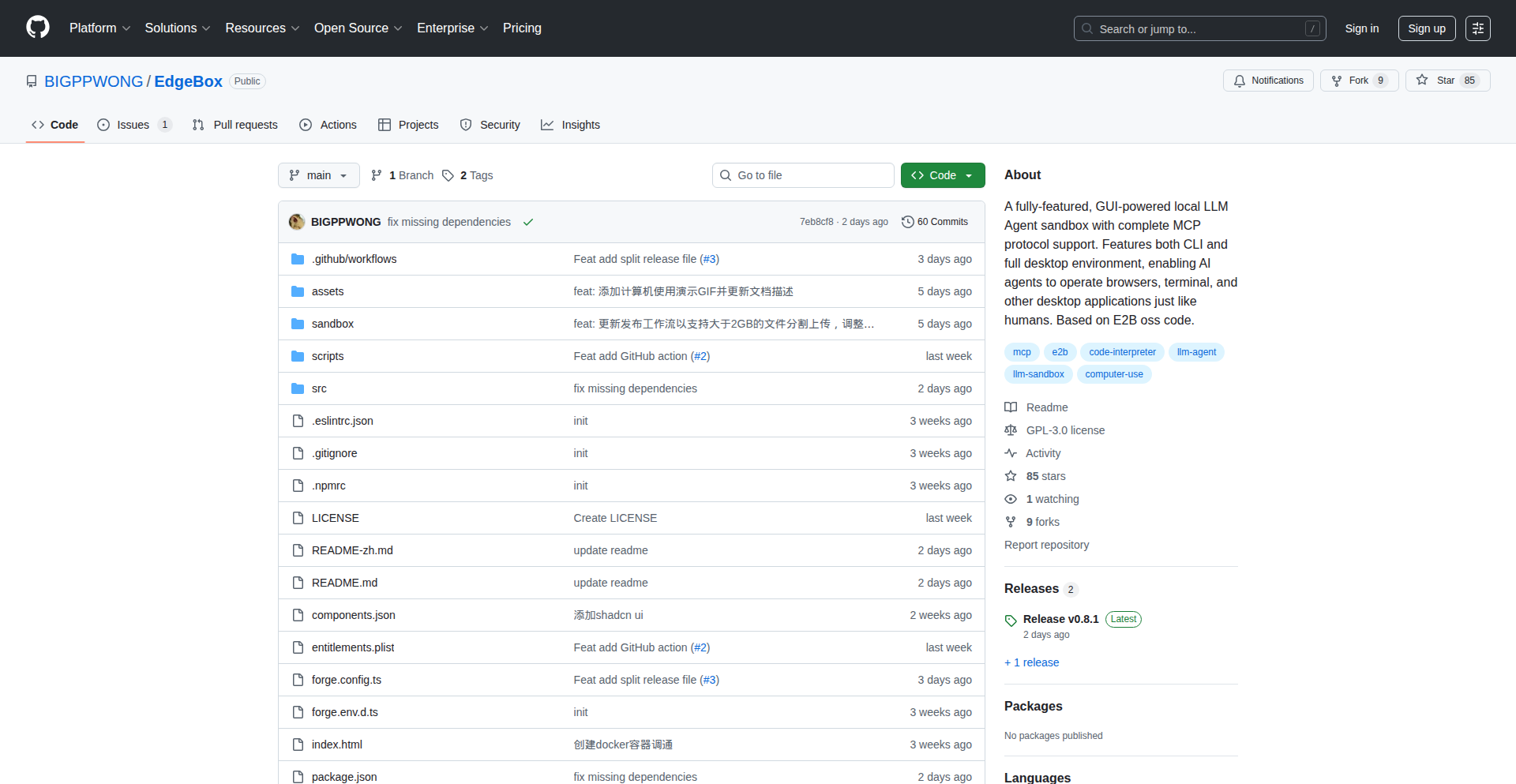
Author
bigppwong
Description
EdgeBox-GUI is a local sandbox environment that provides your Large Language Model (LLM) agents with a full Graphical User Interface (GUI) desktop. It tackles the challenge of enabling LLM agents to interact with complex desktop applications and environments locally, bridging the gap between abstract AI capabilities and concrete user-facing tasks. The innovation lies in its ability to virtualize a desktop experience that LLM agents can navigate and manipulate, offering a powerful new paradigm for AI-powered automation.
Popularity
Points 2
Comments 1
What is this product?
EdgeBox-GUI is essentially a virtual desktop for your AI. Think of it as creating a safe, isolated computer environment where your LLM agent can 'live' and perform tasks just like a human user would on their own machine. The core technical innovation is how it virtualizes this desktop experience, allowing the LLM to see and interact with windows, buttons, and applications as if it were a real operating system. This is done by leveraging technologies that can render and control a desktop environment within a sandbox. So, what does this mean for you? It means your AI can now interact with your existing software tools, not just text-based interfaces, making it much more capable of handling real-world tasks.
How to use it?
Developers can integrate EdgeBox-GUI into their LLM agent workflows by launching it as a separate environment. The LLM agent, through a specialized interface, can then send commands to interact with the virtual desktop. This could involve opening applications, clicking buttons, filling out forms, or even running scripts within this isolated GUI. It's like giving your AI a remote control for a dedicated computer. The use cases are broad, ranging from automating repetitive desktop tasks like data entry in spreadsheets to more complex scenarios like testing software or generating reports that require interaction with various applications. This allows you to leverage your existing software stack with AI, enhancing productivity without needing to build entirely new integrations for each tool.
Product Core Function
· Virtual Desktop Environment: Provides an isolated, full GUI desktop experience for LLM agents to operate within. This allows AI to interact with visual interfaces of software, enabling tasks that require graphical navigation and manipulation, going beyond simple text commands.
· GUI Interaction Layer: Develops a system for LLM agents to understand and control GUI elements like buttons, menus, and windows. This translation of AI intent into actionable desktop commands unlocks the potential for AI to use standard desktop applications, making it useful for automating complex workflows.
· Sandbox Isolation: Ensures that the LLM agent's actions within the virtual desktop do not affect the host system. This is crucial for safe experimentation and deployment of AI agents, preventing unintended consequences or security risks, making it a reliable tool for testing and automation.
· LLM Agent Integration Interface: Offers a structured way for LLM agents to send commands and receive feedback from the virtual GUI environment. This standardized communication protocol simplifies the integration of AI models into desktop automation processes, allowing developers to connect their AI to a broader range of tools.
Product Usage Case
· Automating data entry in spreadsheet software: A developer could use EdgeBox-GUI to have an LLM agent open a spreadsheet, navigate to specific cells, and input data extracted from another source. This directly addresses the tedious nature of manual data input, saving significant time and reducing errors.
· Testing user interfaces of desktop applications: An LLM agent can be tasked with exploring and interacting with a new desktop application's GUI through EdgeBox-GUI, identifying bugs or usability issues by simulating user behavior. This provides a more dynamic and comprehensive testing method than static code analysis.
· Generating reports by interacting with multiple desktop tools: An LLM agent can be instructed to gather information from a database application, process it in a visualization tool, and then save the output as a report in a document editor, all within the EdgeBox-GUI sandbox. This enables end-to-end automation of report generation workflows that span across different software.
· Simulating user interactions for software demos: Developers could use EdgeBox-GUI to have an LLM agent demonstrate how to use a desktop application by performing predefined actions and showcasing features. This offers a dynamic and interactive way to present software capabilities without manual intervention.
29
TranzlyWeb: AI-Powered PO File Translator

Author
toutoulliou
Description
TranzlyWeb is a professional translation management platform designed to dramatically speed up the translation of PO files. It leverages AI-powered automatic translation and a streamlined workflow to reduce manual translation time from hours to minutes, achieving high accuracy and supporting over 50 languages. This addresses the common pain point for developers and content creators who spend excessive time on repetitive translation tasks.
Popularity
Points 2
Comments 1
What is this product?
TranzlyWeb is a smart system that helps you translate your website's text files (specifically PO files, commonly used for software localization) very quickly. Instead of you manually copying and pasting text to translate it, TranzlyWeb uses advanced automatic translation technology, like what powers popular AI assistants, to translate entire files almost instantly. It's like having a super-fast translator who understands the structure of your text files. The innovation lies in integrating this powerful AI with a user-friendly project management interface, making professional translation accessible and efficient for anyone managing multilingual content. This means you save a huge amount of time and effort, getting accurate translations without the usual hassle.
How to use it?
Developers can integrate TranzlyWeb into their workflow by uploading their existing PO files directly to the platform. The system then automatically processes these files, providing translations. For direct website content, there's an HTML translation tool that allows for in-place editing and translation. You can start with the free plan to experiment with basic features, and upgrade to a premium plan for unlimited translations and advanced project management capabilities. This is useful for any project that needs to be localized into multiple languages, from web applications and mobile apps to marketing materials.
Product Core Function
· Automated PO File Translation: Upload your PO files and get them translated using advanced AI in minutes, significantly reducing manual effort and time, making your product accessible to a global audience faster.
· High Accuracy Translation: The system boasts a 95% accuracy rate, minimizing the need for extensive post-translation edits and ensuring a professional quality for your localized content.
· Multi-Language Support: With support for over 50 languages, TranzlyWeb allows you to reach a broad international user base without the complexity of managing separate translation processes for each language.
· Project Management System: Organize all your translation files, track progress, and manage different language versions within a single dashboard, simplifying the localization workflow and improving team collaboration.
· Direct HTML Translation Tool: Translate website content directly by inputting HTML code or providing URLs, enabling real-time website localization and updates without needing to re-export and re-import files.
Product Usage Case
· A web developer launching a new application needs to make it available in Spanish, French, and German. Instead of hiring multiple translators and spending days on PO file translation, they upload their PO files to TranzlyWeb, get near-instant translations, and then quickly review and export them, launching their app to a wider audience in a fraction of the time.
· A small business owner wants to translate their e-commerce website content to attract international customers. They use TranzlyWeb's HTML translation tool to directly translate product descriptions and marketing pages, seeing an immediate impact on their global reach and potential sales without needing technical expertise in localization file formats.
· A freelance content creator manages several blogs in different languages. They can use TranzlyWeb to efficiently translate blog posts from English to multiple other languages, speeding up their content dissemination process and expanding their readership globally.
· A software company has a legacy application with numerous PO files that need updating for a new release. TranzlyWeb allows them to quickly process these older files, leverage AI for bulk translation, and then integrate the updated translations into their release pipeline, saving significant development and QA time.
30
GitHub Stars Telegram Notifier
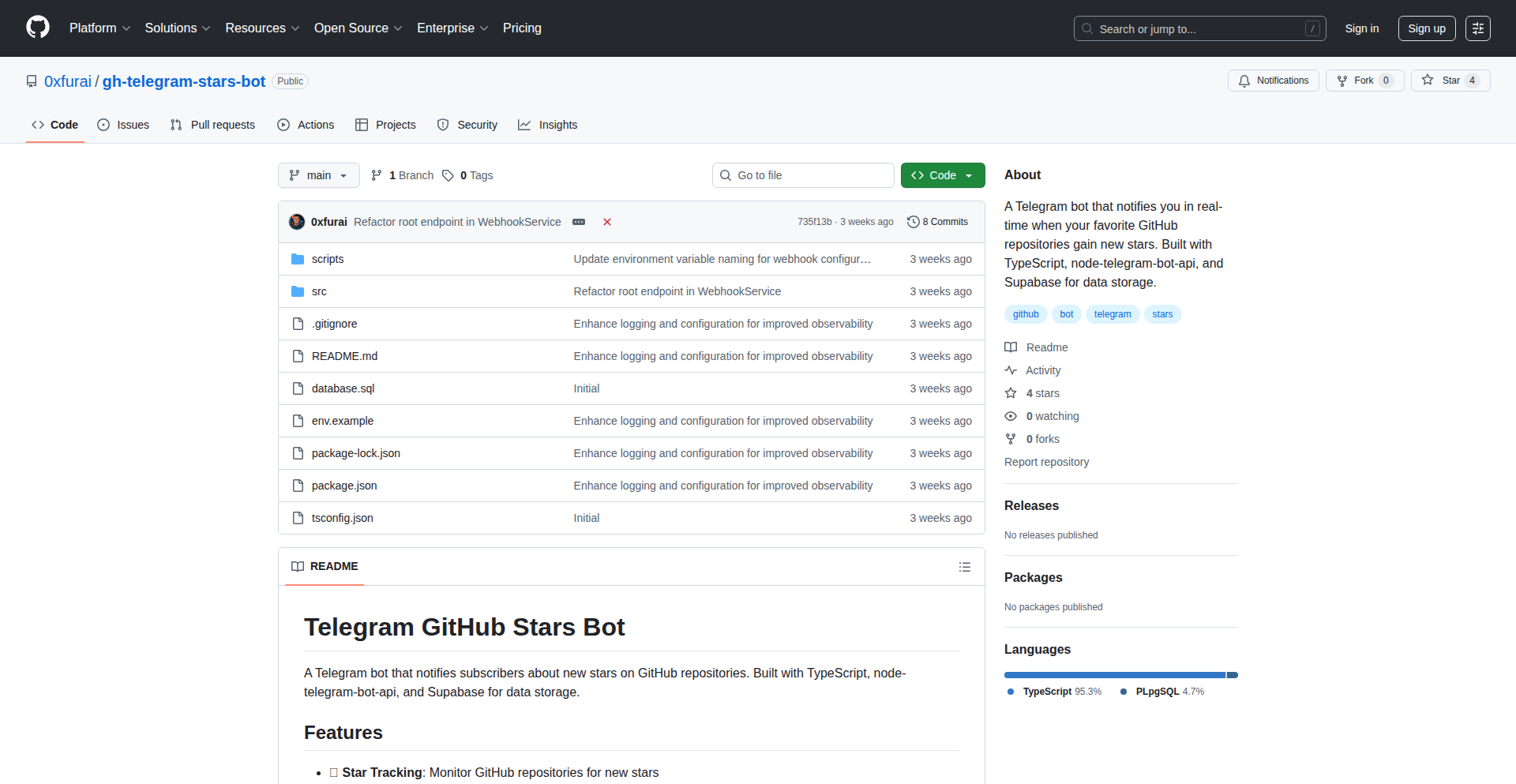
Author
0xfurai
Description
This project is a Telegram bot that provides real-time notifications whenever a public GitHub repository receives a new star. It addresses the common developer experience of missing those small but rewarding signals of interest in their projects, integrating directly into the familiar Telegram chat interface.
Popularity
Points 2
Comments 1
What is this product?
This project is a Telegram bot designed to enhance developer engagement with their open-source projects. The core technical innovation lies in its ability to continuously monitor public GitHub repositories for new stars using webhooks or polling mechanisms (depending on implementation details, but likely leveraging GitHub's Webhook API for real-time events). When a star event occurs, the bot processes this information and sends an immediate notification to a designated Telegram chat. This provides developers with instant feedback, mimicking the 'dopamine hit' of positive engagement, which is crucial for motivation and understanding project traction without constantly refreshing GitHub pages. The bot also demonstrates technical consideration by respecting GitHub API rate limits and offering basic access control, showing a pragmatic approach to building a sustainable service.
How to use it?
Developers can use this bot by adding it to their Telegram account and configuring it to monitor specific GitHub repositories. The typical usage scenario involves linking the bot to a Telegram chat where the developer wants to receive notifications. They would then point the bot to their public GitHub repositories. The integration is straightforward: once the bot is set up, it automatically listens for star events on the subscribed repositories and pushes alerts to the chosen Telegram chat. This could be a private chat for personal project tracking or a team chat to keep everyone informed about community interest. The value proposition is immediate feedback on project visibility and community engagement, directly within a communication channel developers already use daily.
Product Core Function
· Real-time GitHub Star Notifications: The bot monitors public GitHub repositories and sends instant alerts to Telegram when a new star is added. This provides immediate gratification and insight into project reception, helping developers gauge interest without manual checking.
· Multi-Repo Subscription: Users can configure the bot to track stars for multiple GitHub repositories within a single Telegram chat. This is valuable for developers managing several projects, allowing them to consolidate all their project engagement signals in one place.
· Bot and Repository Statistics: The bot can display usage statistics for itself and potentially aggregate data about the monitored repositories. This offers developers a high-level view of their project's growth and the bot's utility.
· GitHub API Rate Limit Respect: The bot is designed to operate within GitHub's API usage limits, employing efficient querying or webhook subscriptions. This ensures reliability and prevents the bot from being blocked, guaranteeing consistent notifications over time.
· Access Control: The project supports access control mechanisms, meaning only authorized users or chats can receive or manage notifications for specific repositories. This is important for privacy and managing collaborative projects.
Product Usage Case
· A solo open-source developer working on a new library can use this bot to get instant alerts when their project gains traction on GitHub. This immediate positive reinforcement helps maintain motivation and allows them to quickly identify popular features or potential contributors.
· A team managing a critical open-source project can integrate this bot into their project's dedicated Slack or Discord channel (via Telegram integration). This keeps the entire team informed about community engagement, enabling faster responses to emerging interest or potential issues highlighted by new stars.
· A developer experimenting with several small utility projects can use the bot to track which ones are gaining the most community attention. This data can inform future development efforts and resource allocation, allowing them to focus on projects that resonate most with users.
· An educational project where students are encouraged to publish their work on GitHub can use this bot to celebrate milestones. Receiving star notifications can be a fun and engaging way to acknowledge student contributions and foster a sense of achievement.
31
NexaAI Local Inference Engine
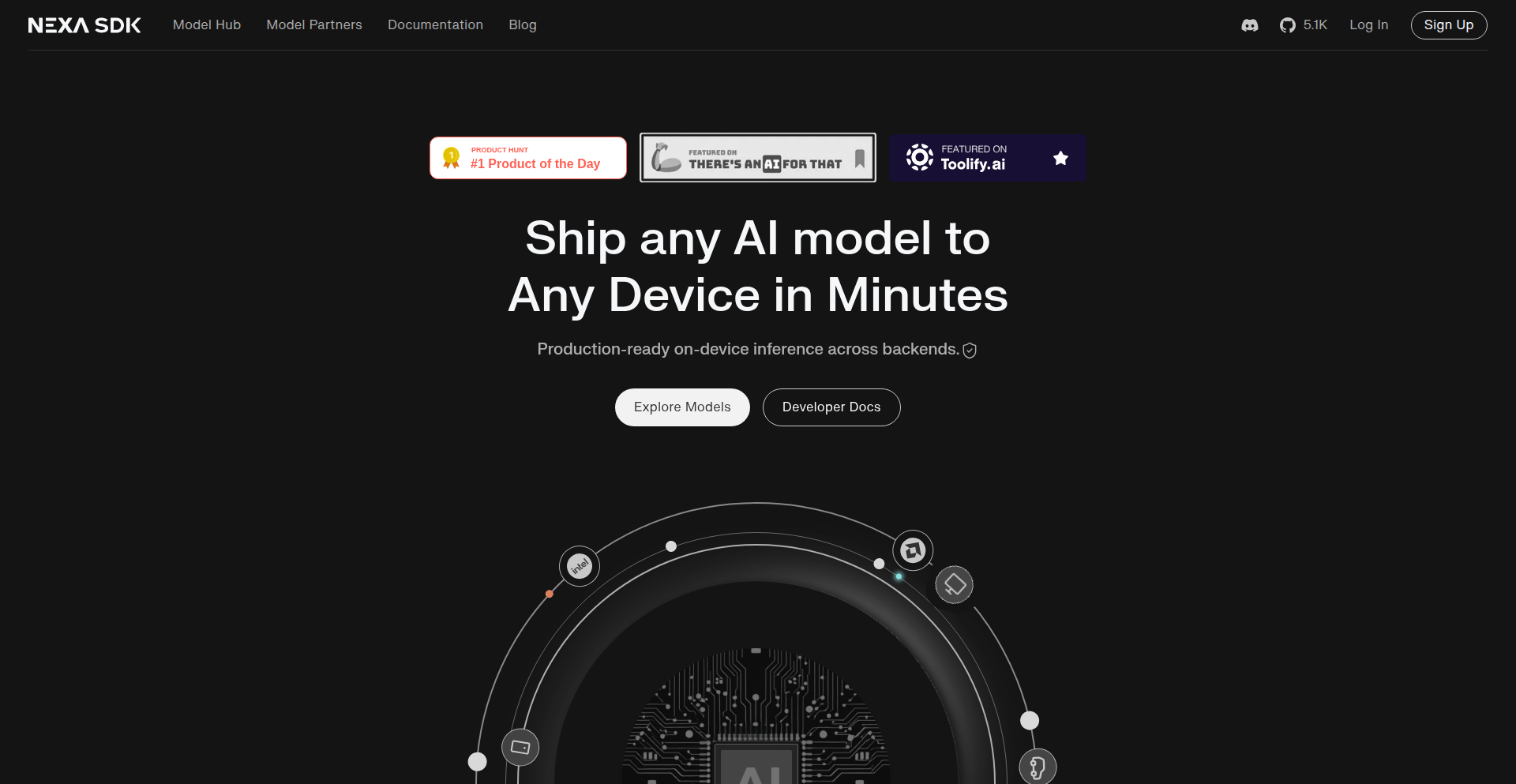
Author
ks1225
Description
Nexa SDK is a lightweight toolkit that simplifies on-device AI development. It allows developers to run a wide range of AI models, including text, vision, audio, speech, and image generation, entirely on local hardware like NPUs, GPUs, and CPUs. It supports various hardware accelerators and popular AI models, offering a unified and straightforward development experience from prototyping to production. So, this means you can build powerful AI applications that run offline, respecting user privacy and reducing cloud costs.
Popularity
Points 3
Comments 0
What is this product?
Nexa SDK is a novel toolkit designed to democratize local AI development. Its core innovation lies in its ability to abstract away the complexities of different hardware (NPUs on Qualcomm and Apple devices, GPUs, CPUs) and AI model formats (GGUF, Apple MLX). It achieves this through a highly optimized inference engine that can dynamically adapt to available hardware, ensuring performance across a variety of devices. This is a departure from traditional methods that often require specialized setups for each hardware type or model. So, this means you don't need to be an AI hardware expert or spend days configuring complex environments to run AI models locally; Nexa SDK handles it for you.
How to use it?
Developers can integrate Nexa SDK into their applications by including it as a dependency. The SDK provides a unified API for loading and running various AI models. For instance, a mobile app developer could use Nexa SDK to embed a speech recognition model that runs directly on the user's smartphone, without needing to send audio data to a server. This could involve calling a few lines of code to load the model and then passing audio data for processing. So, this means you can quickly add sophisticated AI features to your apps that work offline, are faster, and more private for your users.
Product Core Function
· On-device AI model inference: Enables running text, vision, audio, speech, and image generation models directly on user devices, enhancing privacy and reducing latency. So, this means your apps can have smart features that work instantly, even without an internet connection.
· Hardware acceleration support: Optimizes performance by leveraging NPUs (Qualcomm, Apple), GPUs, and CPUs, ensuring efficient model execution across diverse hardware. So, this means your AI features will run smoothly and quickly on most modern devices.
· Broad model compatibility: Supports various popular AI model formats like GGUF and MLX, as well as state-of-the-art models such as Gemma-3n, Phi-4, and more. So, this means you can use a wide range of pre-trained AI models without needing to convert them into a proprietary format.
· Unified development toolkit: Provides a single, lightweight package for prototyping and production, eliminating fragmented runtimes and complex setup procedures. So, this means you can get started with local AI development much faster and with less hassle.
Product Usage Case
· Building an offline translation app for mobile devices: Instead of relying on cloud APIs, Nexa SDK can run a translation model directly on the phone, enabling real-time translation without data charges or connectivity issues. This solves the problem of limited internet access in certain regions and improves user experience by providing instant results. So, this means users can translate text or speech seamlessly, anywhere, anytime.
· Developing a smart image recognition feature for a photo editing application: Nexa SDK can power on-device object detection or style transfer models, allowing users to apply complex edits or identify objects in their photos instantly, without uploading to a server. This enhances user privacy and speeds up the editing process significantly. So, this means users can enhance their photos with powerful AI tools that work immediately and keep their images private.
· Creating a real-time voice assistant for embedded systems: Nexa SDK can enable voice command processing and natural language understanding directly on a smart home device or an IoT product, reducing reliance on cloud connectivity and improving responsiveness. This addresses the need for private and efficient voice interaction in devices with limited bandwidth. So, this means devices can understand and respond to voice commands faster and more reliably, without sending sensitive voice data to the cloud.
32
Mira: AI-Powered Company Intelligence Orchestrator
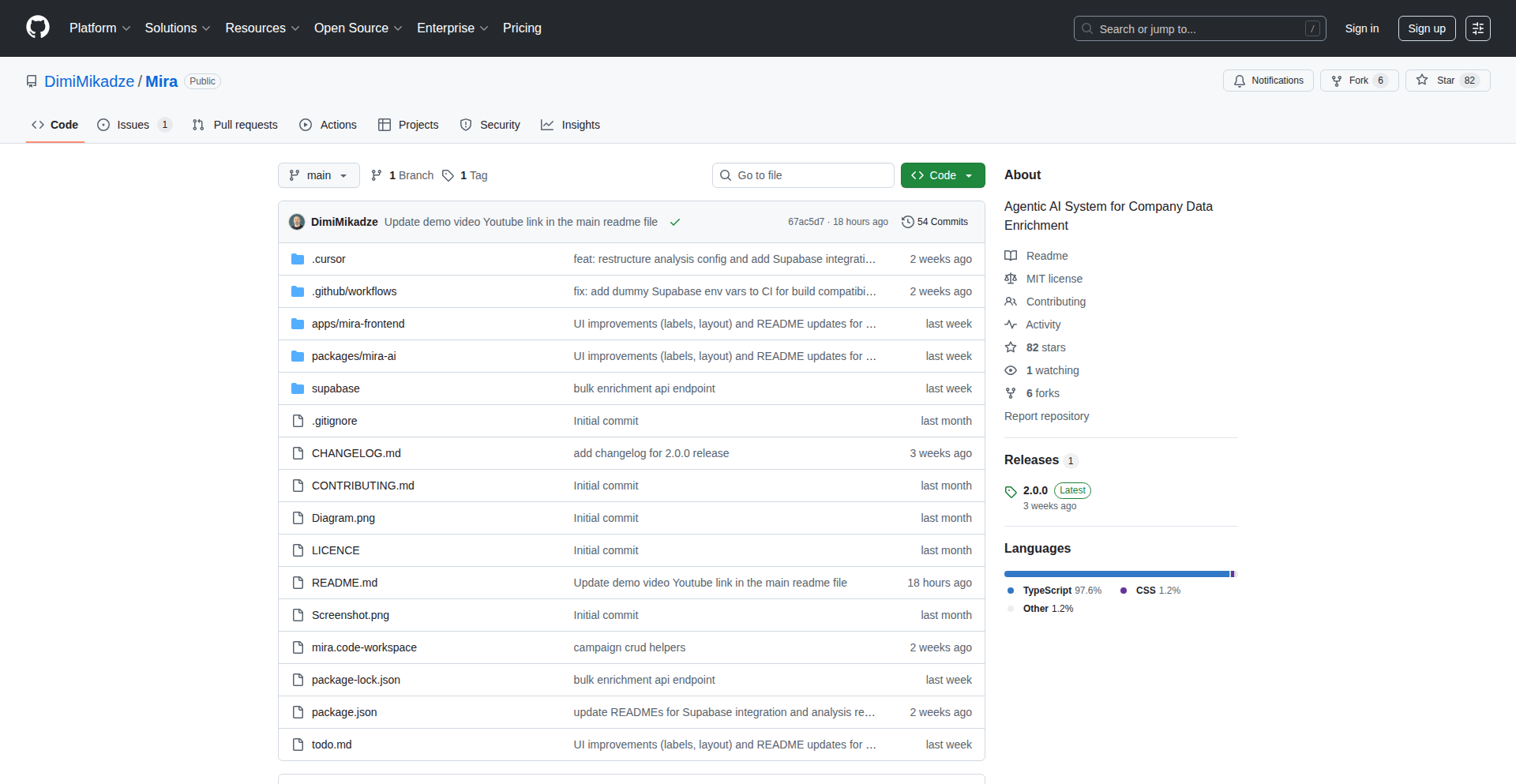
Author
DimitriMikadze
Description
Mira is an open-source, configurable AI agent system designed to automate and structure the collection of company data. It tackles the repetitive task of gathering information for sales, investment, and market research by intelligently querying various data sources and applying user-defined criteria to produce enriched company profiles. So, what does this mean for you? It means you can get crucial business insights and structured data without the manual grind, saving significant time and effort.
Popularity
Points 3
Comments 0
What is this product?
Mira is essentially a smart data-gathering machine powered by AI. You define what you want to know about a company (like funding history, industry, or hiring trends) and where Mira should look for this information (websites, LinkedIn, Google Search). It then dispatches specialized 'agents' – think of them as mini-robots – to explore websites deeply, pull structured data from professional networks, and perform targeted searches. Finally, an 'analysis agent' evaluates the collected data against your specific requirements and gives you a 'fit score' to tell you how well a company matches what you're looking for. The innovation here is in its modular, agent-based approach to complex data aggregation, using AI to understand context and extract relevant details, and its ability to provide structured outputs with confidence levels, all while optimizing for efficiency by stopping early if it finds high-confidence data. So, what's the value? It automates complex research tasks that would otherwise require extensive manual effort and sophisticated scripting, providing you with reliable, structured company intelligence.
How to use it?
Developers can use Mira by defining custom agents and workflows. This involves specifying data points of interest (e.g., 'company funding', 'technology stack'), selecting data sources (e.g., specific websites, LinkedIn profiles), and setting evaluation criteria (e.g., 'received Series B funding in the last 2 years'). Mira can be integrated into existing data pipelines or CRM systems. You can also leverage its Next.js application to visualize the data enrichment process. For example, you could use Mira to automatically enrich your sales leads in a CRM by pulling in recent news, funding rounds, and key personnel changes. So, how does this help you? You can seamlessly integrate automated, in-depth company research into your existing business processes without needing to build complex data scraping and analysis tools from scratch.
Product Core Function
· Configurable AI Agents: Define custom agents that perform specific research tasks, such as exploring company websites beyond the homepage or extracting structured data from LinkedIn. This allows for highly tailored research approaches to meet unique business needs. The value is flexibility and precision in data acquisition, answering 'what specific information can I get?'
· Multi-Source Data Aggregation: Queries data from diverse sources including websites, LinkedIn, and search engines, consolidating information into a unified view. This provides a comprehensive understanding of a company by pulling from various angles, answering 'how do I get a complete picture?'
· Intelligent Data Analysis and Scoring: Applies user-defined criteria to evaluate gathered data, producing a 'fit score' and reasoning for each company. This helps in quickly identifying relevant companies based on predefined business objectives, answering 'how do I know if this company is a good fit for me?'
· Automated Company Profile Generation: Outputs structured company profiles with confidence scores and source attribution, making data easily digestible and trustworthy. This ensures you have reliable, actionable intelligence at your fingertips, answering 'what is the output and can I trust it?'
· Efficient Data Enrichment: Optimizes data gathering by stopping early once high-confidence data is found, saving computational resources. This means faster results and more cost-effective operations, answering 'how can I get my results quickly and affordably?'
Product Usage Case
· Market Mapping: A venture capital firm can use Mira to identify companies within a specific sector that have recently raised funding, helping them discover new investment opportunities. This solves the problem of manually sifting through countless startup databases and news articles.
· Startup List Filtering: An accelerator program can employ Mira to filter a large list of startup applications based on specific criteria like team experience, market traction, and technology innovation. This dramatically reduces the time spent on initial screening, allowing for faster decision-making on which startups to interview.
· CRM Enrichment: A sales team can use Mira to automatically update their CRM records with up-to-date information on existing clients and prospects, such as new executive hires, product launches, or shifts in industry focus. This keeps sales intelligence current and relevant for personalized outreach.
· Competitive Intelligence: A marketing team can configure Mira to monitor competitors' websites and press releases for announcements about new product features or market expansion strategies. This provides timely insights into competitive moves, enabling strategic adjustments.
33
MnemonicNotes
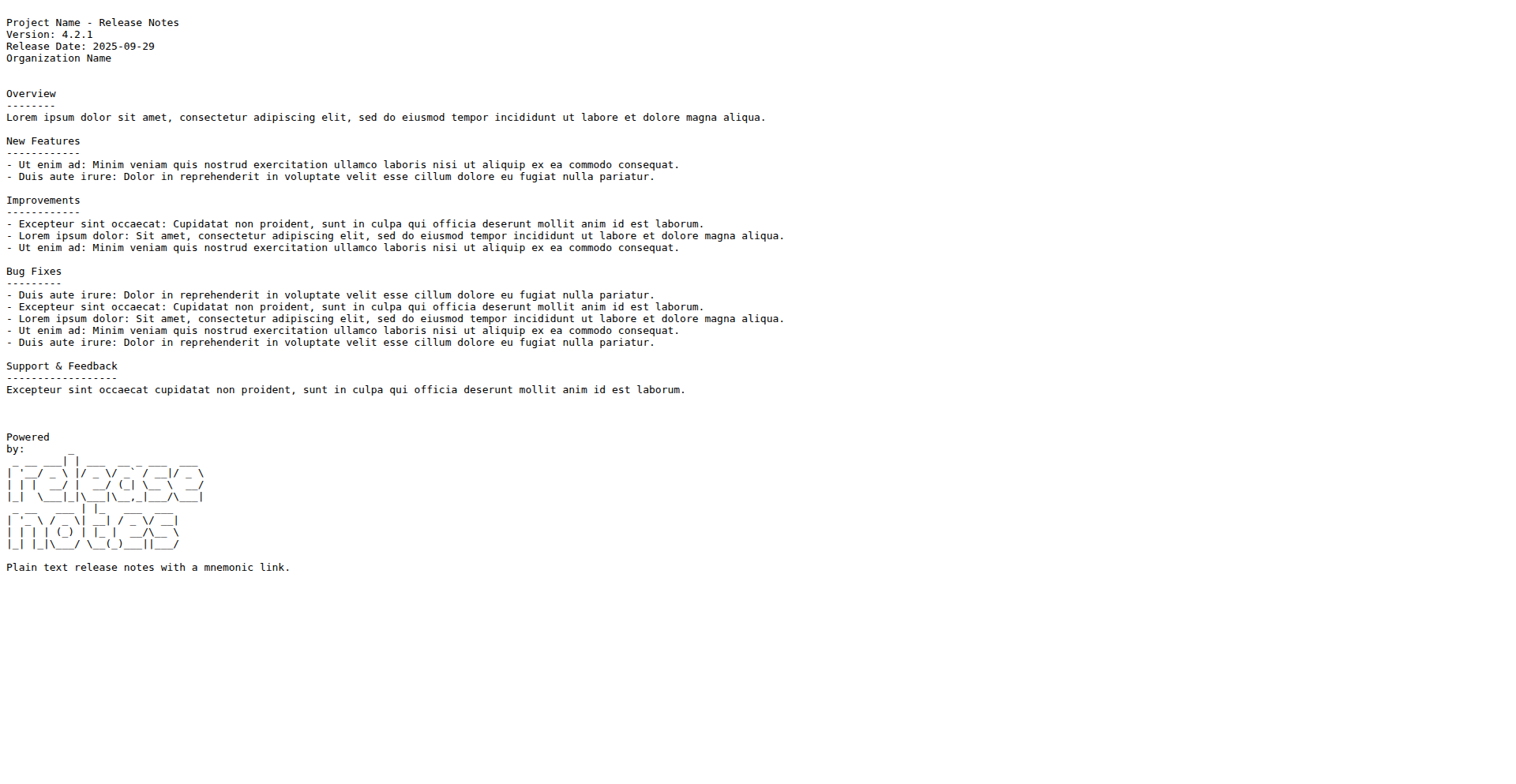
Author
mikaelaast
Description
A simple, text-based release notes system that leverages mnemonic URLs for easy access and recall. It solves the problem of users forgetting where to find updated information, offering a quick and intuitive way to link to new features or bug fixes.
Popularity
Points 2
Comments 1
What is this product?
This project is a minimalist approach to release notes. Instead of complex dashboards or proprietary systems, it uses plain text files and generates unique, memorable URLs for each update. The innovation lies in the 'mnemonic link' concept. Think of it like this: instead of a long, forgettable URL, you might get a link like 'yourproject.com/notes/featureX'. This makes it incredibly easy for users to remember and share specific release notes without needing to navigate through menus. It's built on the idea that simplicity and human-centric design can be powerful, even in technical documentation.
How to use it?
Developers can integrate MnemonicNotes by creating a plain text file for each release. This file would contain the details of the update. The system then automatically generates a mnemonic URL associated with that file. This could be hosted on a simple web server. For integration into an application, you would simply link to these generated mnemonic URLs in your UI or documentation. For example, after a new feature is rolled out, you can update the release notes and share the unique mnemonic link directly with your users or team, allowing them to instantly jump to the relevant information without searching.
Product Core Function
· Mnemonic URL Generation: Creates short, easy-to-remember links for specific release notes, making information access intuitive and improving user experience by reducing the cognitive load of recalling complex URLs. This helps users quickly find and understand what's new.
· Plain Text Release Notes: Utilizes simple text files for release notes, ensuring broad compatibility and ease of editing for developers. This means you can manage your release information using familiar tools without needing specialized software, making the process efficient and accessible.
· Decoupled Information Access: Provides a direct link to specific updates, bypassing the need for users to navigate through a full application or website to find release information. This saves users time and frustration by getting them directly to the content they need.
Product Usage Case
· Software Project Updates: A developer can use MnemonicNotes to announce a new feature or a critical bug fix. Instead of just saying 'we fixed it', they can provide a link like 'myproject.com/notes/bugfix-login-issue-v1-2'. A user facing the login issue can click this link and immediately see the details of the fix, understanding how it impacts them and confirming the resolution.
· Internal Team Communication: Within a development team, MnemonicNotes can be used to quickly share updates on ongoing development or deployed changes. For example, a link like 'teamtools.com/notes/sprint-4-enhancements' allows team members to instantly review the key improvements and changes from the latest sprint, facilitating knowledge sharing and alignment.
· API Versioning and Documentation: For API providers, MnemonicNotes can link directly to the release notes for specific API versions. A link like 'api.example.com/notes/v3-release' allows developers consuming the API to quickly access the changelog for the version they are using, helping them understand potential breaking changes or new capabilities without extensive searching.
34
StagePOS: Rent-Free Cloud POS
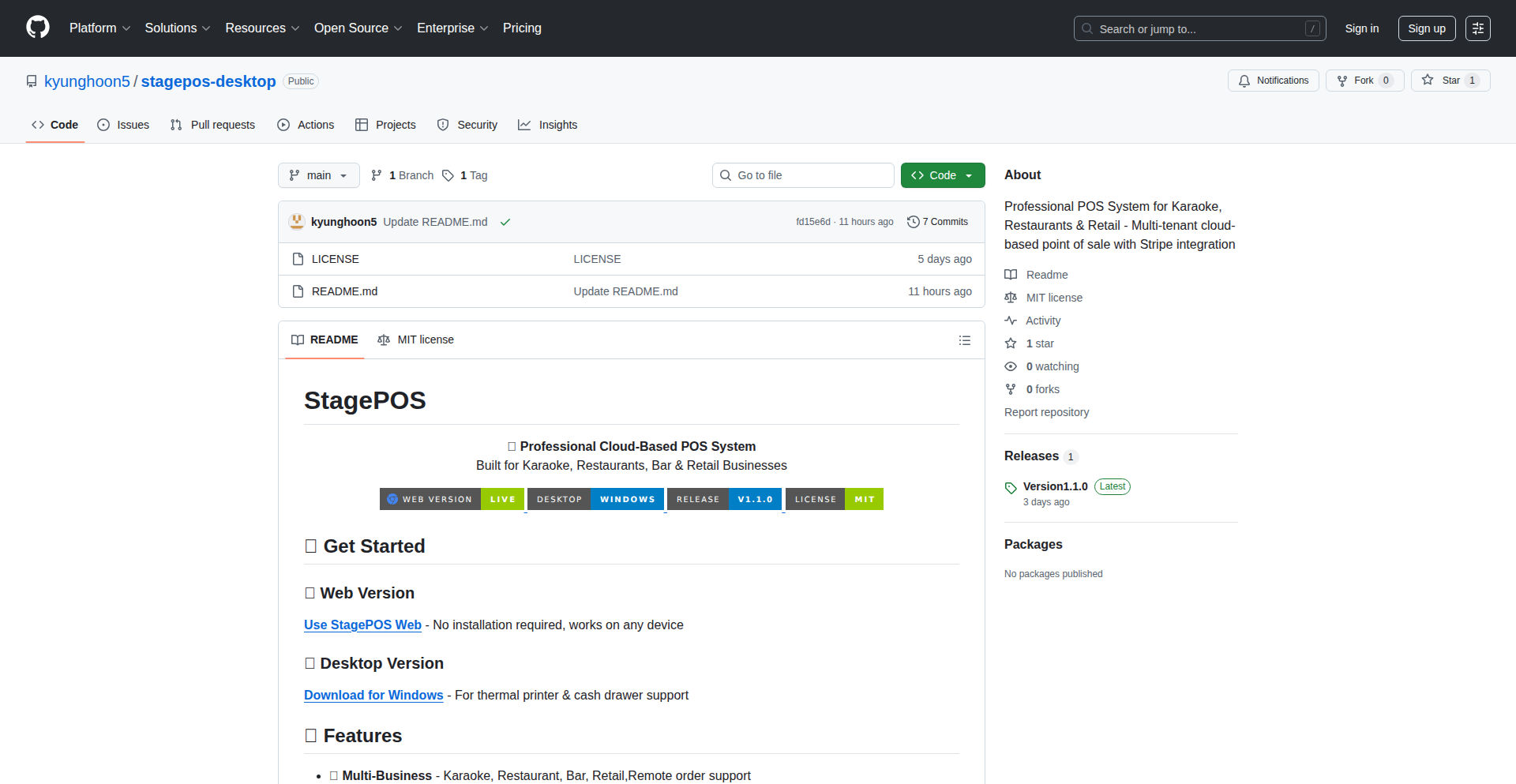
Author
kyunghoon5
Description
StagePOS is a cloud-based Point of Sale (POS) system designed to be completely free, eliminating monthly subscription fees and hardware lock-in. It leverages standard ESC/POS thermal printers and integrates with Stripe Terminal for payment processing, offering a cost-effective solution for small businesses. The innovation lies in its open-source approach and flexible hardware compatibility, directly addressing the high costs associated with traditional POS systems.
Popularity
Points 3
Comments 0
What is this product?
StagePOS is a cloud-hosted Point of Sale software that small businesses can use without paying any recurring monthly fees. The core technical innovation is its open architecture and reliance on widely available, affordable hardware like standard ESC/POS thermal printers and any device that can access a web browser. Instead of expensive proprietary hardware, it uses readily available components. Payment processing is handled via Stripe Terminal, with transparent and competitive rates. The system is built using modern web technologies like React and Node.js for the backend, enabling real-time data synchronization across devices and locations. Its multi-tenant architecture allows it to serve multiple businesses efficiently, making sophisticated POS capabilities accessible to everyone.
How to use it?
Developers and small business owners can use StagePOS in several ways. The primary access is through the web application available at stagepos.com, which works on any web-enabled device (desktops, tablets, smartphones). For Windows users, a desktop application built with Electron provides a more integrated experience. To set up, businesses can connect their existing ESC/POS compatible thermal printers and integrate Stripe Terminal for card payments. The system supports various business types including restaurants, bars, karaoke, and retail. Users can manage orders, view real-time sales reports (like X/Z reports), and handle cash transactions. For developers, the open-source nature allows for potential customization or integration into other systems. Google OAuth is used for secure authentication.
Product Core Function
· Cloud-based Point of Sale system: Provides real-time data synchronization and accessibility from any device with an internet connection, meaning your sales data is always up-to-date and accessible from anywhere, so you can manage your business on the go.
· Free to use with no monthly fees: Eliminates recurring subscription costs, directly reducing operational expenses for small businesses and allowing them to reinvest savings back into their growth.
· Works with any ESC/POS thermal printer: Removes the need for expensive, proprietary receipt printers, allowing businesses to use affordable and readily available hardware, thus lowering initial setup costs.
· Stripe Terminal integration: Offers seamless and secure credit card processing at standard rates, making it easy for businesses to accept card payments without complex setup or hidden fees.
· Support for multiple business types (Restaurant, Bar, Karaoke, Retail): Provides tailored features and workflows for different industries, ensuring the POS system is adaptable to specific business needs, increasing efficiency and user satisfaction.
· Remote order support: Enables customers or staff to place orders remotely, enhancing customer convenience and potentially increasing sales volume, especially useful for delivery or pre-order scenarios.
· Real-time sales reports (X/Z reports): Offers instant insights into sales performance, allowing business owners to make informed decisions quickly and monitor daily operations effectively.
· Google OAuth authentication: Provides a secure and convenient way for users to log in using their existing Google accounts, simplifying user management and enhancing security.
· Multi-tenant architecture: Allows the system to efficiently serve many different businesses from a single instance, ensuring scalability and cost-effectiveness for the platform and its users.
Product Usage Case
· A small independent coffee shop owner who previously paid $75/month for a basic POS system can now use StagePOS for free. They connect their existing Star Micronics ESC/POS printer and use Stripe Terminal for card payments, saving them $900 annually and allowing them to allocate that budget to marketing or inventory.
· A new restaurant owner can set up their entire point-of-sale system in minutes using StagePOS on a tablet connected to their existing kitchen printer. They can immediately start taking orders and processing payments without a large upfront investment in specialized hardware, drastically reducing their startup costs.
· A mobile boutique owner can use the web-based StagePOS on their smartphone to manage sales at different pop-up events. They can process payments via Stripe Terminal and track inventory in real-time, providing a professional sales experience without needing a dedicated computer at each event.
· A developer looking to build custom integrations for small businesses can leverage StagePOS. They can integrate its reporting features into a business analytics dashboard or extend its order management capabilities using the underlying Node.js backend, creating tailored solutions for clients.
35
CustomerChurnInsightEngine
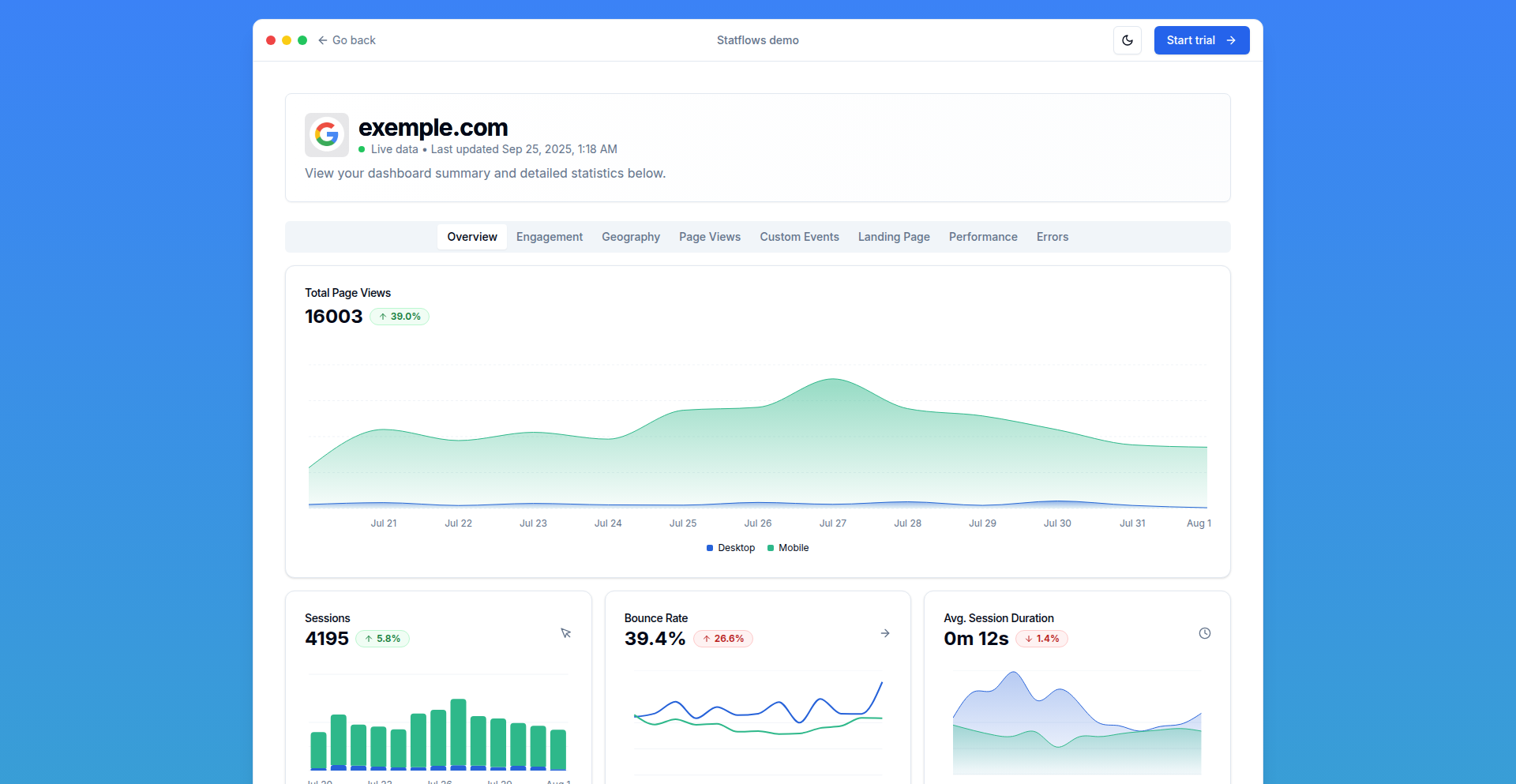
Author
UnicornSHARP
Description
An all-in-one tool designed to help developers and businesses understand the root causes of customer churn through data analysis. It leverages a combination of data processing and potentially machine learning techniques to identify patterns and provide actionable insights, aiming to reduce customer attrition and improve retention strategies. So, this is useful for you because it helps you pinpoint why customers leave, allowing you to fix those issues and keep more customers.
Popularity
Points 1
Comments 2
What is this product?
This project is an integrated system that analyzes customer data to identify the reasons behind customer churn. The core technical innovation lies in its ability to ingest diverse data sources (like usage logs, support tickets, feedback, and demographic information), process them efficiently, and then employ analytical methods to reveal key churn drivers. This could involve statistical modeling, time-series analysis, or even simple rule-based systems to flag significant changes in user behavior or sentiment preceding churn. The value is in transforming raw data into understandable insights about customer dissatisfaction. So, this is useful for you because it translates complex data into clear reasons why customers leave, guiding your efforts to improve their experience.
How to use it?
Developers can integrate this tool into their existing customer data pipelines. This might involve setting up data connectors to feed information from databases, APIs, or cloud storage into the engine. Once data is ingested, the tool can be configured to run analyses on demand or on a scheduled basis. The output typically includes reports, dashboards, or alerts highlighting key churn indicators and contributing factors. Potential integration points include CRM systems, business intelligence platforms, or even direct API calls to fetch insights for personalized customer interventions. So, this is useful for you because you can plug it into your current systems to automatically get insights on customer churn, helping you act fast.
Product Core Function
· Data Ingestion: Connects to various data sources (databases, APIs, logs) to gather customer information, providing a centralized view for analysis. So, this is useful for you because it consolidates all your customer data in one place for easy analysis.
· Churn Pattern Identification: Utilizes analytical algorithms to detect recurring behaviors or events that precede customer departure. So, this is useful for you because it finds the hidden clues that indicate a customer is about to leave.
· Root Cause Analysis: Pinpoints the specific factors (e.g., product bugs, pricing issues, poor support) that are most strongly correlated with customer churn. So, this is useful for you because it tells you exactly what is causing customers to leave, not just that they are leaving.
· Insight Reporting: Generates human-readable reports and visualizations that explain churn drivers and suggest areas for improvement. So, this is useful for you because it presents the complex findings in an easy-to-understand format, making it actionable.
· Actionable Recommendations: Offers data-backed suggestions on strategies to mitigate churn and improve customer retention. So, this is useful for you because it doesn't just tell you the problem, it also suggests solutions to keep your customers.
Product Usage Case
· A SaaS company uses the tool to analyze user engagement metrics and identify that users who don't complete a specific onboarding step are highly likely to churn. The tool's report highlights this, enabling the company to redesign the onboarding flow and improve retention. So, this is useful for you because you can optimize critical user journeys to prevent churn.
· An e-commerce business feeds customer support ticket data into the tool, which reveals a surge in churn among customers who reported issues with a particular product feature. This insight allows the development team to prioritize fixing that feature, thereby reducing churn. So, this is useful for you because you can quickly identify and resolve product-related issues that drive customers away.
· A mobile app developer analyzes in-app behavior data and discovers that users who experience frequent crashes are 5x more likely to uninstall the app. The tool's analysis directly links crashes to churn, prompting an urgent focus on stability improvements. So, this is useful for you because you can understand the direct impact of technical issues like crashes on your user base.
36
PacketPath Visualizer
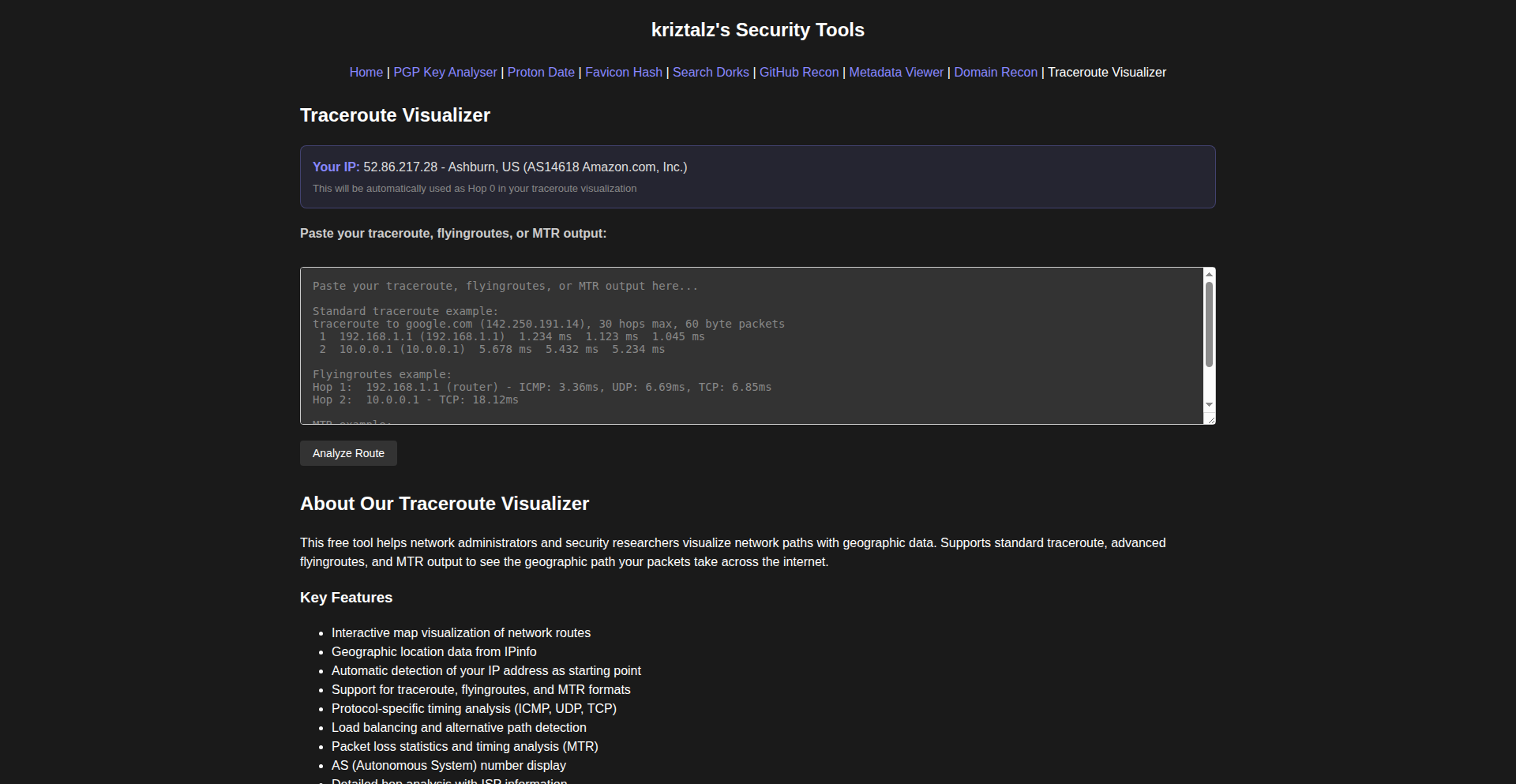
Author
PranaFlux
Description
This project is a traceroute visualization tool that goes beyond basic command-line output. It transforms raw traceroute, MTR, and flyingroutes data into an interactive visual map, displaying Round Trip Time (RTT) and the physical distance packets travel across networks. Existing solutions were too static and limited, hindering a clear understanding of network paths. This tool provides a more intuitive and informative way to diagnose network issues.
Popularity
Points 2
Comments 0
What is this product?
This is a graphical tool that visualizes network hop-by-hop data obtained from network diagnostic commands like traceroute, MTR, and flyingroutes. Instead of just seeing a list of IP addresses and latency figures, it plots these hops on a map, showing you not only the latency (RTT - how long it takes for a packet to go there and back) but also an estimated geographical distance. The innovation lies in taking complex, text-based network diagnostics and making them easily digestible through visual representation, allowing for quicker identification of bottlenecks or unusual network paths. So, what does this mean for you? It means you can instantly see where your network traffic is going and where potential slowdowns might be occurring, without needing to be a seasoned network engineer.
How to use it?
Developers can use this tool by feeding it the output from their traceroute, MTR, or flyingroutes commands. The tool then processes this data and generates an interactive visualization. This can be integrated into network monitoring dashboards, used as a standalone diagnostic utility for troubleshooting, or even incorporated into custom network analysis scripts. The goal is to provide a clear, visual layer on top of often complex network data. So, how can you use this? If you're a developer experiencing slow website loading times or network connectivity issues, you can run a traceroute, feed the output into this visualizer, and immediately pinpoint which hop in the network is causing the delay. It makes network troubleshooting much more accessible.
Product Core Function
· Interactive Map Visualization: Displays network hops geographically on a map, showing the path taken by data packets. This helps users understand the physical route and identify any unexpected detours, making network paths less abstract.
· RTT Display: Clearly shows the Round Trip Time (latency) for each hop, crucial for identifying performance issues. This allows for quick assessment of where delays are introduced in the network path.
· Distance Calculation: Estimates the geographical distance traveled by packets to each hop, adding another dimension to network path analysis. This can help in understanding the efficiency of the current network routing.
· Multi-Tool Support: Accepts data from traceroute, MTR, and flyingroutes, offering flexibility for users accustomed to different diagnostic tools. This broad compatibility ensures wider applicability across different operating systems and network environments.
· Visual Anomaly Detection: By presenting data visually, it becomes easier to spot unusual patterns or significant jumps in RTT or distance, which might indicate network problems. This proactive identification of issues saves time and effort in troubleshooting.
Product Usage Case
· Troubleshooting slow website loading: A web developer experiences slow response times from their deployed application. By running a traceroute from their local machine to the server and visualizing the output, they can see if a specific hop along the path has a significantly high RTT, indicating a potential network congestion issue on an intermediate router, allowing them to contact the relevant ISP.
· Diagnosing intermittent connectivity: A system administrator notices that users are occasionally losing connection to a critical service. Using the visualizer with MTR output, they can observe if there are packet losses or extreme latency spikes at particular hops over time, helping to identify unstable network segments that need investigation.
· Network performance monitoring for distributed applications: For applications with servers spread across different geographical regions, this tool can help visualize the network paths between them, highlighting potential latency issues between specific server pairs that might affect inter-service communication. This aids in optimizing server placement and network configuration.
37
VibeCode Designer
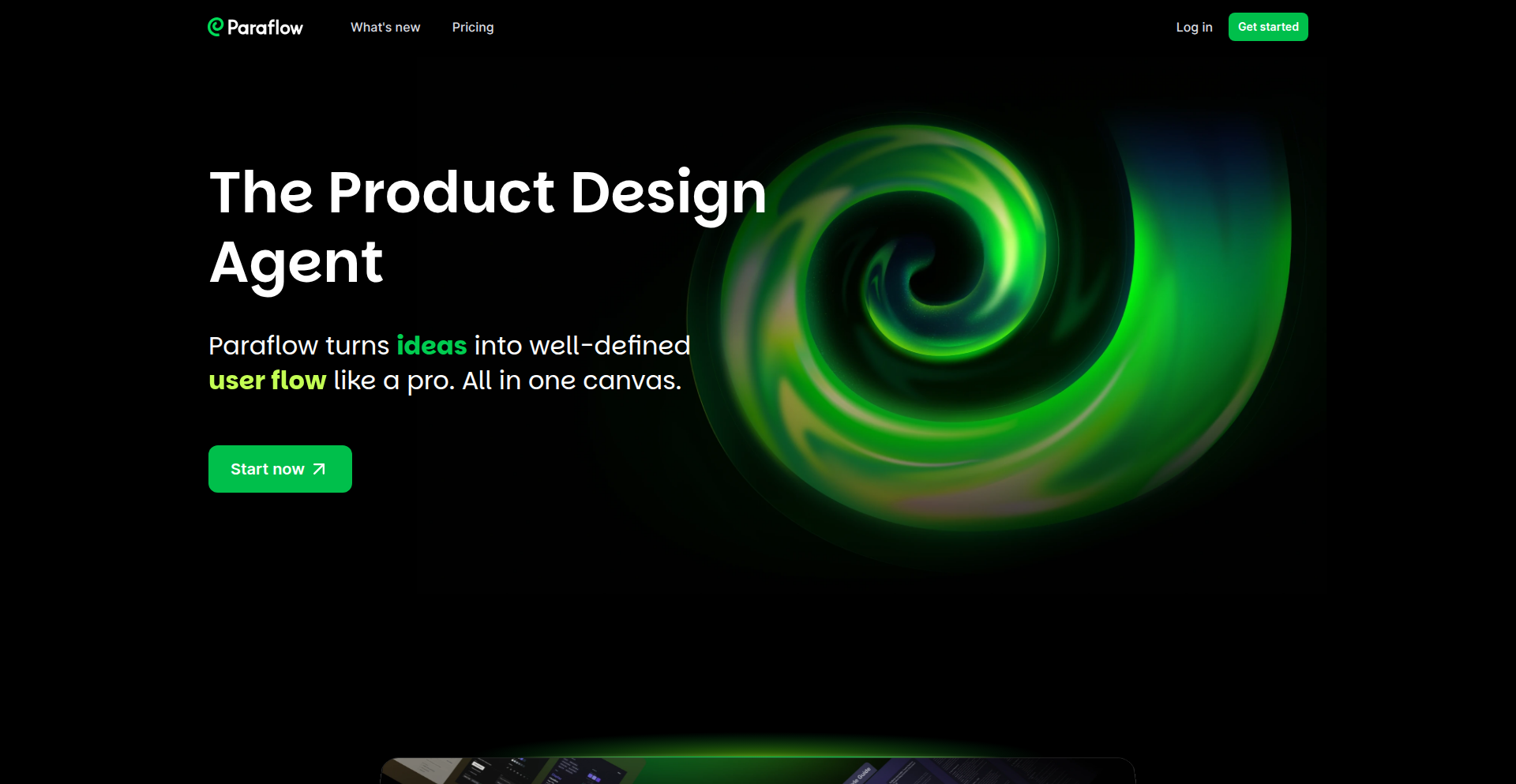
Author
Julie309
Description
VibeCode Designer is a novel tool that allows developers to visually define and design the 'vibe' of their code. It translates abstract coding concepts and stylistic preferences into tangible design elements and even suggests code structure. This addresses the challenge of subjective coding style and team-wide consistency by offering a structured approach to building code aesthetics and functionality.
Popularity
Points 1
Comments 1
What is this product?
VibeCode Designer is a project that allows developers to visually express and formalize the intended 'vibe' or essence of their code. Instead of just writing lines of code, developers can use a graphical interface to map out desired characteristics such as readability, performance focus, maintainability, or even a specific architectural pattern. The innovation lies in its ability to bridge the gap between subjective developer intent and objective code implementation. It uses a combination of visual programming paradigms and AI-driven code suggestion to translate these 'vibes' into actionable design principles or even draft code snippets. So, for you, this means a way to ensure your code not only works but also feels and reads the way you intended, making collaboration smoother and code quality more consistent.
How to use it?
Developers can use VibeCode Designer by starting with a blank canvas or by importing existing code. They would then use drag-and-drop elements and configuration options to define the desired 'vibe' for a specific module or project. For instance, a developer wanting highly performant code might select 'performance' as a primary vibe, and the tool could suggest optimizations or data structures. Integration can be achieved by exporting the designed vibe as configuration files or code templates that can be used within standard IDEs and CI/CD pipelines. So, for you, this means a more intuitive and expressive way to guide code development, potentially reducing boilerplate and errors by pre-defining preferred coding styles and architectures.
Product Core Function
· Visual Vibe Definition: Allows developers to graphically represent desired code characteristics like performance, readability, and maintainability. The value is in making abstract concepts concrete and easier to manage, enabling developers to think about code quality holistically from the outset.
· AI-Powered Code Suggestion: Generates code snippets or architectural patterns based on the defined 'vibe'. This offers immediate practical value by accelerating development and reducing the cognitive load of remembering best practices, fitting into scenarios where rapid prototyping is needed.
· Style Consistency Enforcement: Helps maintain a uniform coding style across a project or team by translating visual designs into enforceable coding conventions. This is invaluable for team projects, ensuring everyone is on the same page and reducing merge conflicts and debugging time.
· Design-to-Code Translation: Converts high-level design choices into structured code elements. This is particularly useful for onboarding new team members, as the 'vibe' acts as a clear blueprint for how the code should be structured and behave.
· Project Archetype Generation: Offers pre-defined 'vibes' for common project types (e.g., microservices, data processing pipelines), allowing developers to start with a strong foundation tailored to their specific needs. This saves significant time and effort in setting up new projects.
Product Usage Case
· Scenario: A startup building a new web application needs to ensure high performance and maintainability from day one. How it solves the problem: They use VibeCode Designer to define a 'fast and clean' vibe, which the tool then translates into recommended database schemas, API design patterns, and basic code structures. This ensures the core architecture is solid and efficient from the beginning, preventing costly refactoring later.
· Scenario: A large enterprise team works on a complex legacy system that has become difficult to manage due to inconsistent coding styles. How it solves the problem: VibeCode Designer is used to analyze the existing codebase and define a 'refactored and consistent' vibe. The tool then helps generate modernized code snippets and style guides, making it easier for developers to gradually improve the codebase's quality and uniformity without a complete rewrite.
· Scenario: An individual developer is experimenting with a new algorithmic approach and wants to ensure the resulting code is both efficient and easy to understand for future iterations. How it solves the problem: They define a 'performance-critical but readable' vibe. VibeCode Designer suggests optimized data structures and commenting strategies, helping them strike the right balance between raw speed and developer comprehension for their experimental code.
· Scenario: A team developing a security-sensitive application needs to enforce strict coding standards and minimize vulnerabilities. How it solves the problem: They use VibeCode Designer to define a 'secure and robust' vibe. The tool suggests secure coding practices, input validation patterns, and potentially flags insecure code constructs, helping them build a more resilient application from the ground up.
38
Fusion UI Kit
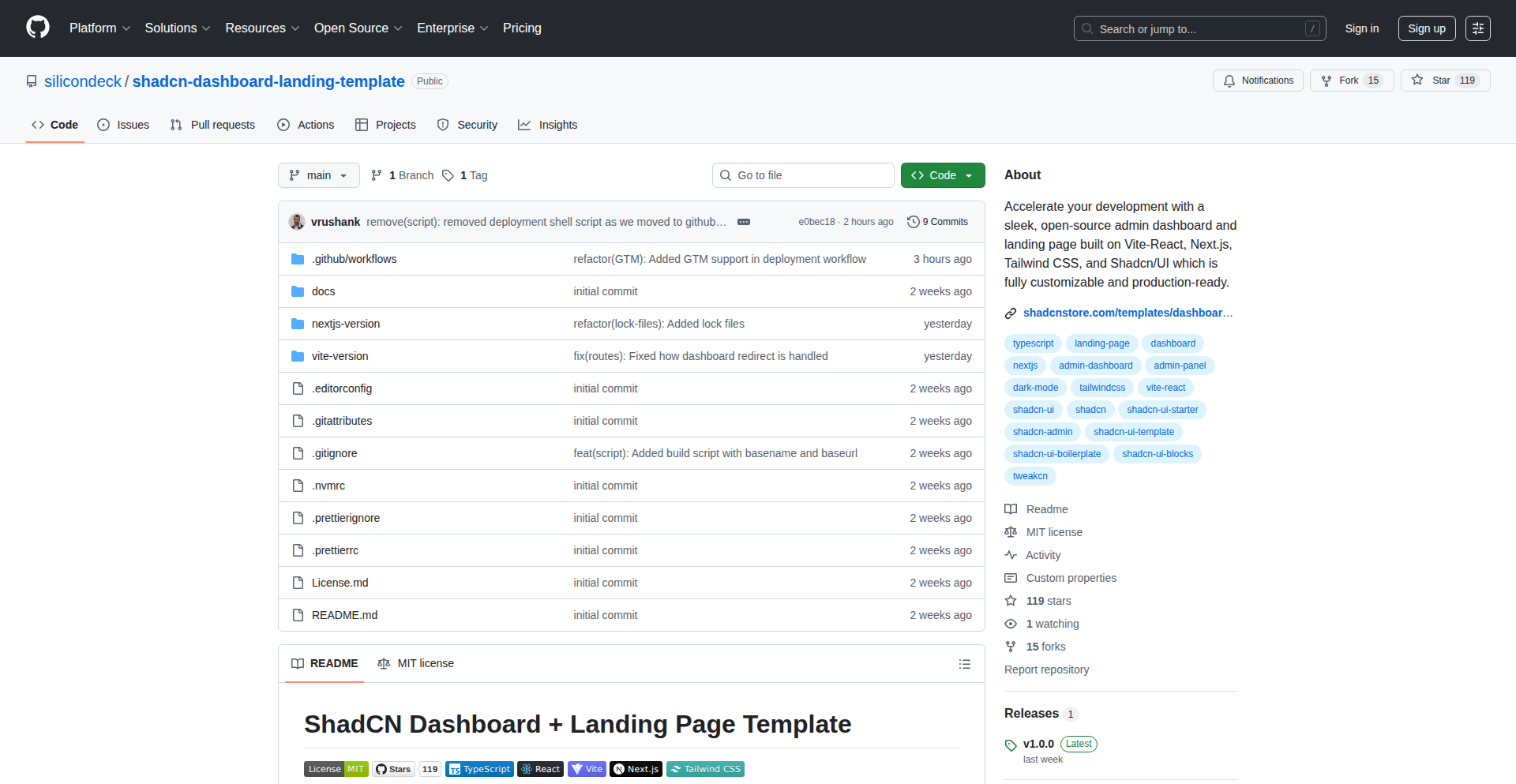
Author
monavb
Description
A production-ready, open-source template for building sophisticated admin dashboards and professional landing pages. It leverages the power of shadcn/ui and Tailwind CSS, offering flexibility with both Next.js and Vite/React versions. This kit solves the common developer pain point of spending excessive time on boilerplate UI development, providing a solid, customizable foundation to accelerate project launches.
Popularity
Points 2
Comments 0
What is this product?
Fusion UI Kit is a comprehensive, pre-built template that provides developers with ready-to-use components and layouts for creating both complex admin dashboards and elegant landing pages. It's built on top of shadcn/ui, which offers unstyled, reusable UI elements that you fully own and can deeply customize. This means you get the benefits of a polished component library without being locked into a specific design or framework. It's styled using Tailwind CSS, a utility-first CSS framework that makes styling and theming incredibly flexible and efficient. The core innovation lies in combining these powerful tools into a cohesive, production-ready package that drastically reduces the initial development effort for common web application interfaces, giving developers more time to focus on core business logic.
How to use it?
Developers can integrate Fusion UI Kit into their projects by cloning the GitHub repository and selecting the framework version (Next.js or Vite/React) they prefer. It's designed to be highly modular, allowing developers to pick and choose the components and pages they need. For example, to add a data table to an admin dashboard, you would copy the relevant table components and adapt them with your specific data and API calls. The template provides clear examples and structures for common patterns like forms, charts, user management, and landing page sections. Its integration is straightforward, as it's built using standard React practices and Tailwind CSS classes, making it easy to extend and modify to fit any project's unique design system and functionality requirements. So, if you're starting a new web application that needs an admin panel or a marketing site, you can use this kit as a jumpstart, saving you days or weeks of design and frontend coding.
Product Core Function
· Comprehensive Admin Dashboard Components: Includes pre-designed sections for data visualization, user management, form handling with validation, and complex data tables. This saves developers from building these foundational elements from scratch, allowing for quicker iteration on application features and a more professional user experience for backend interfaces.
· Professional Landing Page Sections: Offers ready-made layouts for hero sections, feature showcases, pricing plans, testimonials, and call-to-action elements. This accelerates the creation of marketing websites and product pages, ensuring a polished and conversion-focused presentation for potential users.
· Customizable UI Primitives via shadcn/ui: Provides a set of unstyled, accessible UI components that developers can fully control and style. This avoids vendor lock-in and allows for deep customization to match any brand identity, while still benefiting from a robust component system.
· Utility-First Styling with Tailwind CSS: Enables rapid and consistent styling through a comprehensive set of utility classes. Developers can easily adjust spacing, colors, typography, and responsiveness, ensuring a cohesive design system across the entire application and making it simple to adapt to design changes.
· Framework Flexibility (Next.js & Vite/React): Offers versions compatible with both Next.js (including App Router support) and Vite + React. This caters to a wider range of developer preferences and project setups, ensuring broad applicability without forcing a specific framework choice.
· Responsive and Themed Design: The template is built mobile-first and includes built-in support for dark and light modes. This ensures the application looks great and functions well on all devices and screen sizes, and provides a user-friendly theming experience out-of-the-box.
Product Usage Case
· Building a new SaaS application's admin panel: A startup needs to quickly develop a user-friendly interface for managing their users, subscriptions, and application data. Instead of building these common dashboard features from scratch, they can use Fusion UI Kit's dashboard components to create a professional and functional admin interface in a fraction of the time, allowing them to focus on their core product features and launch faster.
· Creating a marketing website for a new product: A company is launching a new product and needs a professional landing page to showcase its features, pricing, and benefits. Fusion UI Kit's landing page sections can be quickly assembled and customized to create an engaging and conversion-optimized website, helping them attract initial customers without extensive design and development work.
· Developing an internal tool for a team: An engineering team needs an internal tool for managing projects or tracking metrics. Fusion UI Kit provides a solid UI foundation for building such tools efficiently, ensuring a consistent and intuitive user experience for internal users, thereby improving team productivity.
· Prototyping a complex web application's UI: A developer is exploring a new web application idea and needs to quickly prototype the user interface to test concepts. By using Fusion UI Kit, they can rapidly assemble mockups and interactive prototypes with realistic-looking components, accelerating the design and validation process before committing to full development.
39
Mnemonic Release Notes

Author
mikaelaast
Description
A simple yet ingenious project that generates short, memorable links for software release notes. Instead of long, complex URLs, users get links like 'release.notes/apple'. This innovation tackles the problem of sharing and remembering update information by leveraging human memory patterns. The core technical idea is to map release versions or features to easily recallable words or phrases, making communication about software updates significantly more efficient and user-friendly.
Popularity
Points 2
Comments 0
What is this product?
This project is a system for creating human-memorable links to software release notes. The technical principle involves mapping specific software versions or significant features to short, easy-to-remember keywords or mnemonics. For example, instead of a long URL like 'https://mysoftware.com/releases/v2.3.1-with-new-features', a user could share a link like 'release.notes/sunnyday'. The innovation lies in using a deterministic algorithm or a curated dictionary to assign these mnemonics, ensuring that the links are not only short but also intuitive and guessable. This reduces cognitive load when communicating updates and simplifies bookmarking or sharing information about software changes. So, what's the use? It makes remembering and sharing software update information effortless, boosting user engagement and reducing confusion.
How to use it?
Developers can integrate this system into their release workflow. When a new version is released, a mnemonic is generated and associated with the release notes. This mnemonic link can then be published on websites, social media, or directly to users. For instance, a developer could set up a simple API endpoint that, when queried with a version or feature keyword, returns the corresponding mnemonic URL. This could be implemented using a database that stores the mappings between keywords and generated links, with a lightweight backend service to handle requests. The use case is for any software that undergoes regular updates and where clear, easily shareable communication about those updates is crucial. So, how can you use it? By making your software's update information as easy to access and share as a simple word, improving communication and user experience.
Product Core Function
· Mnemonic URL generation: Creates short, memorable URLs for release notes by mapping software versions or features to easy-to-recall words, making information accessible and shareable. This addresses the challenge of managing and communicating complex URLs, enhancing user recall and engagement.
· Release note association: Links generated mnemonics to specific software release notes, ensuring that the memorable link accurately directs users to the relevant update information. This guarantees that users always get the correct details about software changes, improving accuracy and reducing user frustration.
· Simple sharing mechanism: Facilitates easy distribution of update information through short, human-readable links, simplifying communication for developers and end-users. This makes sharing update details as simple as sharing a word, boosting adoption and reducing the friction in accessing important information.
Product Usage Case
· A mobile app developer could use this to announce new features. Instead of a complex URL in their app store listing, they could use 'app.updates/magic'. This helps users remember and easily find information about the latest app version, leading to better engagement. The problem solved is making app update information accessible and memorable for a wider audience.
· A SaaS provider could employ this for their product updates. A link like 'saas.notes/boost' could direct users to release notes detailing performance improvements. This makes it easy for users to quickly access and understand the benefits of the latest update without navigating complex website structures. The problem solved is streamlining the communication of product enhancements.
· An open-source project maintainer can use mnemonics for bug fixes. A link like 'os.fix/safeguard' could point to release notes explaining a critical security patch. This allows for rapid and clear dissemination of important security information to the user base. The problem solved is ensuring timely and understandable communication of critical updates.
40
HackerNews Insight Engine

Author
WarLord81
Description
An AI-powered interface for Hacker News that goes beyond headlines, providing in-depth 'Why It Matters' analysis and intelligent categorization for each story. It transforms raw news into actionable insights, making it easier for developers and tech enthusiasts to grasp the broader impact and trends within the tech landscape. The system automatically enriches articles with context, categorizes them into a hierarchical structure, and offers dynamic, engaging reading layouts.
Popularity
Points 2
Comments 0
What is this product?
This project is an AI-driven platform designed to augment the Hacker News experience. Instead of just presenting headlines, it leverages AI to analyze each story, explaining its significance and broader implications ('Why It Matters'). It employs a sophisticated, AI-driven categorization system with a three-level hierarchy (e.g., AI, Policy & Governance, Security, Programming, Healthcare, Society & Culture) and includes regional filtering and smart tagging. The system continuously processes new Hacker News stories in real-time, enriching them with context and engagement metrics like points and comments from the original HN posts. It offers multiple, automatically rotating viewing modes to enhance readability and user engagement, inspired by newspaper and magazine layouts. The core innovation lies in transforming information overload into digestible, insightful content, helping users quickly understand the relevance and impact of each news item.
How to use it?
Developers can use this project as a powerful tool for staying informed about the tech world with enhanced understanding. It can be integrated into personal workflows by bookmarking or subscribing to the service for daily digest of significant tech news. The project's open nature encourages developers to explore its underlying architecture, which uses Next.js 15, TypeScript, and Tailwind CSS, with a robust data layer powered by Neon database and n8n for AI workflow automation. Developers can leverage the provided API (if available in future iterations) or observe the processing logic to build similar AI-enhanced content aggregators for their own specialized domains. The real-time updates and engagement metrics also provide valuable data for understanding content virality and community interest, useful for content strategists or researchers.
Product Core Function
· AI-powered 'Why It Matters' Analysis: Provides concise explanations of a story's significance and impact, helping users quickly grasp its relevance and potential future implications. This translates raw information into actionable understanding.
· Intelligent Hierarchical Categorization: Automatically sorts and tags articles into a structured, multi-level system, making it easy to discover related content and track trends within specific tech domains. This saves users time spent manually sifting through unrelated topics.
· Real-time Content Enrichment: Processes Hacker News stories as they appear, adding context and engagement metrics from original HN posts. This ensures users always have access to the latest, most informed perspectives without delay.
· Dynamic Reading Layouts: Offers rotating visual presentations (newspaper, magazine, masonry) to keep the browsing experience fresh and engaging. This improves content consumption by adapting to user preference and reducing visual fatigue.
· Regional Filtering and Smart Tagging: Allows users to narrow down content by region and applies smart tags for more precise information retrieval. This helps users focus on news most relevant to their geographic location or specific interests.
Product Usage Case
· A busy CTO needs to quickly understand the implications of a new AI breakthrough on their company's product roadmap. The AI Insight Engine analyzes the HN story, highlights the core technological shift and its potential market impact, allowing the CTO to make informed decisions rapidly.
· A freelance developer researching emerging programming languages for their next project uses the intelligent categorization to discover recent discussions and advancements in a specific language family, saving hours of manual search and filtering.
· A tech journalist looking for impactful stories to cover uses the 'Why It Matters' analysis to identify articles with significant societal or industry implications, helping them to find compelling narratives.
· A student learning about cybersecurity trends utilizes the categorized feed to track new vulnerabilities and defense strategies discussed on Hacker News, consolidating their learning and staying ahead of emerging threats.
· A product manager monitoring competitor news leverages the regional filtering and smart tagging to focus on updates and discussions relevant to their target markets, providing a competitive edge.
41
ControlTheoryGame
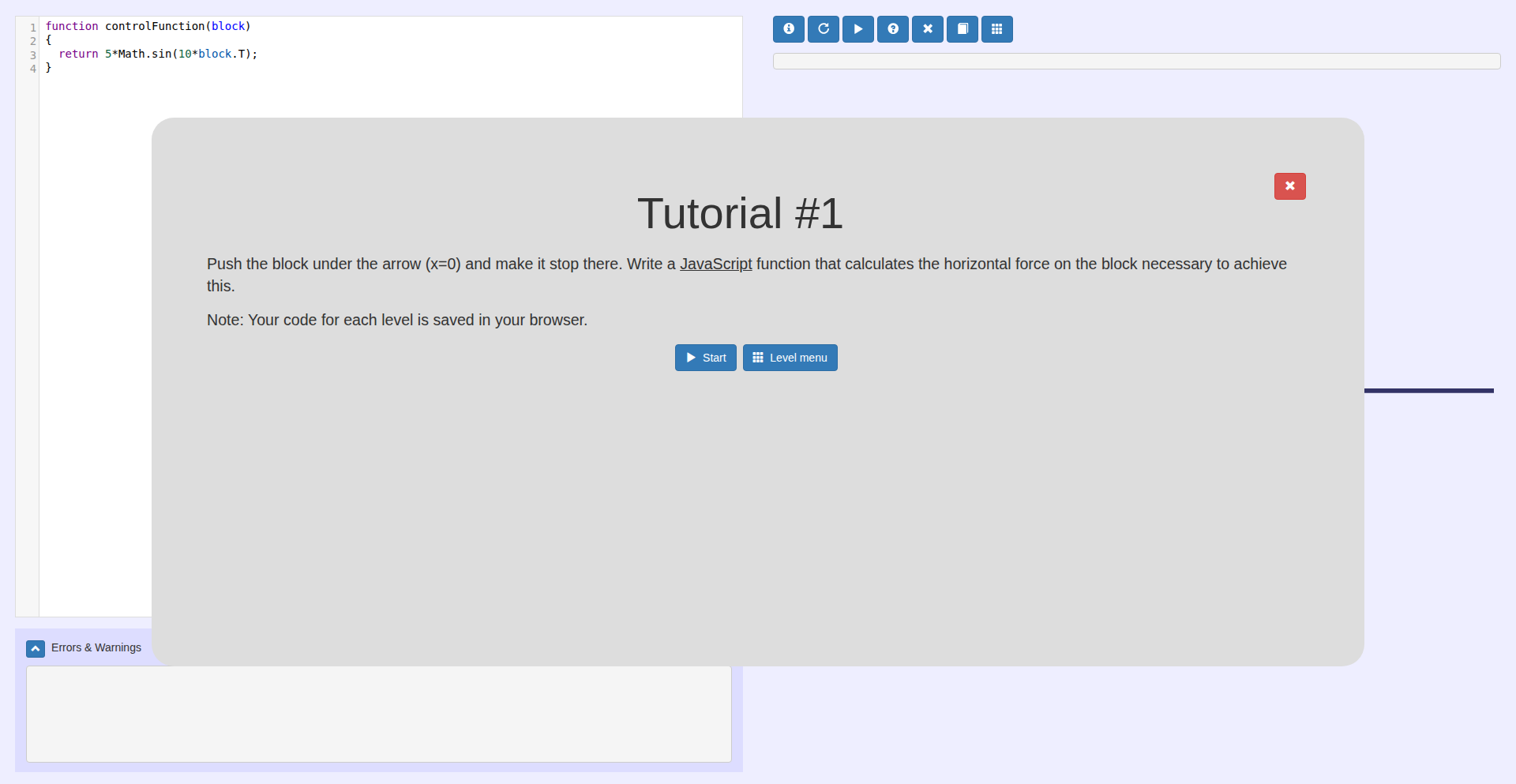
Author
wvlia5
Description
This project presents a game designed to teach and explore the principles of control theory. It visually demonstrates how feedback loops and system dynamics work, allowing users to experiment with different control strategies to stabilize or manipulate virtual systems. The innovation lies in making abstract control theory concepts tangible and interactive through a game interface, making it accessible to a wider audience beyond traditional engineering education.
Popularity
Points 2
Comments 0
What is this product?
ControlTheoryGame is an interactive application that visualizes and simulates control theory concepts. At its core, it implements mathematical models representing various dynamic systems (like a pendulum, a vehicle, or an economic model) and allows users to design and apply controllers to influence these systems. The innovation here is translating complex differential equations and stability analysis into a playable environment. Instead of just reading about PID controllers or state-space representations, users can tweak parameters and see the real-time effects on system behavior, such as preventing oscillations or achieving a desired setpoint. It's like a simulator for learning how to steer and stabilize things, but with the rigor of engineering control principles.
How to use it?
Developers can use ControlTheoryGame as an educational tool to understand control system design, or as a sandbox to prototype and test control algorithms before implementing them in real-world applications. It can be integrated into educational platforms or used standalone. For those interested in building their own control systems, the underlying principles and potentially even code snippets could serve as a starting point. It's useful for anyone who needs to make a system behave in a predictable way, from robotics and automation to financial modeling.
Product Core Function
· System Dynamics Simulation: Simulates various physical and abstract systems using differential equations, allowing users to observe their natural behavior. This is valuable for understanding how unmanaged systems tend to behave and why control is needed.
· Controller Design Interface: Provides tools to design and tune controllers (e.g., PID, Lead-Lag) by adjusting parameters. This lets users experiment with different control strategies to see what works best for a given system, offering a hands-on approach to learning effective control.
· Real-time Visualization: Offers graphical representations (e.g., plots, animations) of system state and controller response. This visual feedback is crucial for understanding the impact of control actions immediately, making the learning process more intuitive and efficient.
· Scenario-Based Learning: Presents predefined challenges or scenarios that require specific control objectives to be met. This helps users apply learned concepts to solve practical problems, demonstrating the real-world utility of control theory.
Product Usage Case
· An engineering student uses the game to better understand the effect of proportional, integral, and derivative gains on stabilizing an unstable inverted pendulum. By adjusting the PID parameters, they see how oscillations are reduced and the pendulum is kept upright, solidifying their grasp of PID tuning.
· A hobbyist interested in drone stabilization uses the game to prototype and visualize the behavior of a hypothetical drone's attitude control system. They can experiment with different control algorithms to see how they would react to simulated wind disturbances, helping them refine their understanding before coding for their actual drone.
· A developer working on an IoT device that needs to maintain a specific temperature uses the game to model the system and design a control strategy. They can test how their chosen controller performs under different ambient temperature conditions, ensuring it will be robust in real-world deployment.
42
Sneak Link: Secure Self-Hosted Share Proxy
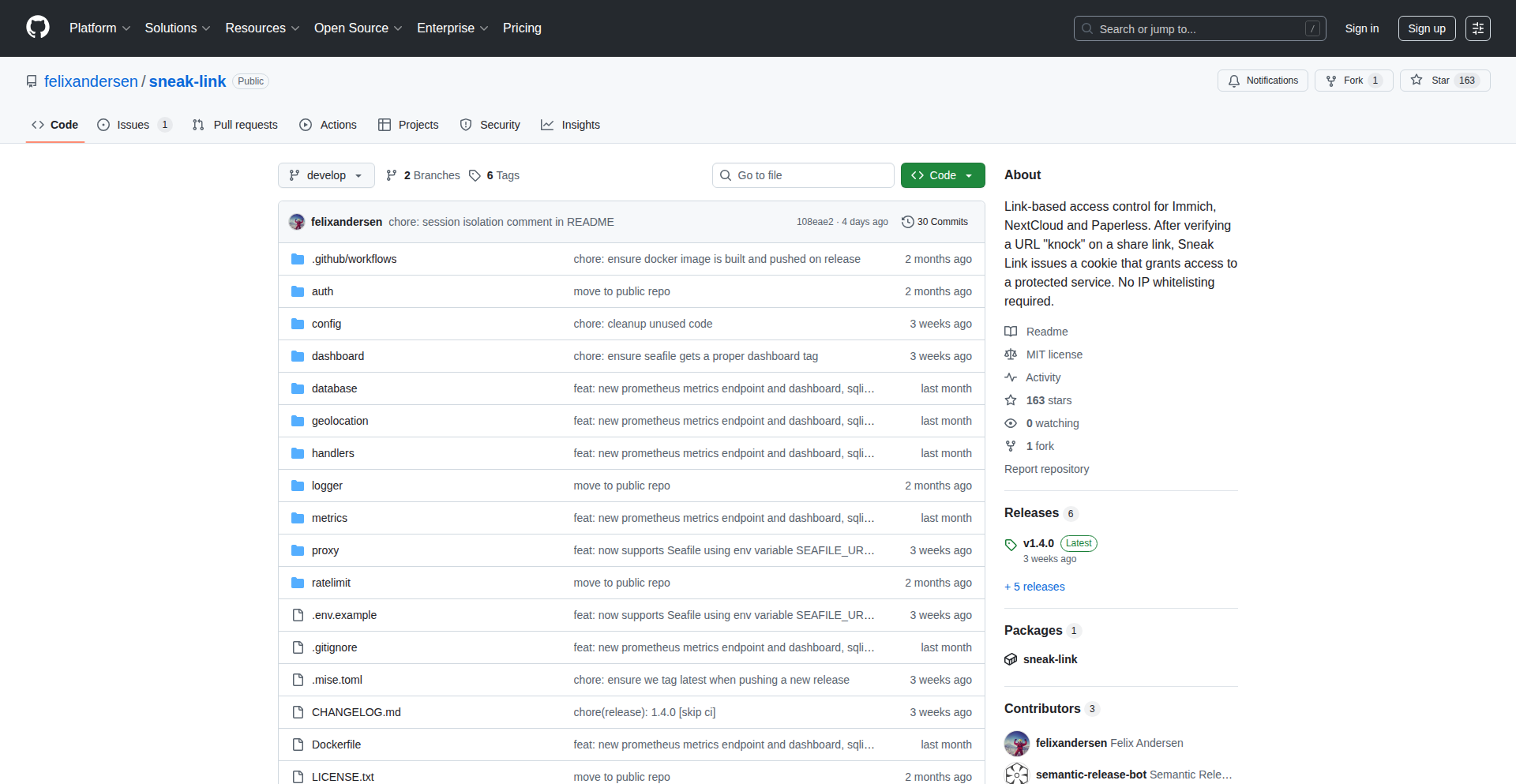
Author
felixandersen
Description
Sneak Link is an innovative solution for self-hosters who want to share content from internal services like NextCloud or Immich without exposing their entire network to the internet. It leverages the share link itself as a 'key' to verify access with the backend service before granting temporary access via a signed cookie. This 'port knocking'-like mechanism ensures that only legitimate shares are accessible, offering a secure and granular way to share files and photos with friends and family.
Popularity
Points 2
Comments 0
What is this product?
Sneak Link is a lightweight, open-source proxy designed to enhance the security of sharing content from self-hosted services. Instead of opening up your entire server to the public internet, Sneak Link acts as a gatekeeper. When someone clicks a share link, Sneak Link first 'knocks' on the door of your internal service (like NextCloud) to confirm the link is valid and meant to be public. If the service confirms it, Sneak Link then issues a temporary, secure 'pass' (a signed cookie) allowing access to that specific content. This approach is similar to how old-school network security worked, where you'd send a specific sequence of connection attempts to open a port, but applied here for share links. The key innovation is using the share link itself as the initial verification token, minimizing the attack surface. So, what does this mean for you? It means you can share your family photos or important documents from your private server with peace of mind, without the risk of exposing your entire setup to potential attackers.
How to use it?
Developers can integrate Sneak Link into their self-hosted infrastructure. The typical setup involves deploying Sneak Link as a reverse proxy in front of your internal services (e.g., NextCloud, Immich, Paperless-ngx). You would configure your router or firewall to direct external requests for your shared content to Sneak Link. Sneak Link then handles the initial verification and, upon successful validation, forwards the request to the appropriate internal service, appending the signed cookie for authenticated access. This can be achieved using tools like Nginx or Caddy as reverse proxies pointing to the Sneak Link application. For integration, you'll define which internal services Sneak Link should manage and how it should communicate with them. The project also offers a dashboard for monitoring and metrics, and a Prometheus endpoint for deeper insights. This means you can easily add Sneak Link to your existing server stack and start securely sharing content within minutes, enhancing your privacy and security.
Product Core Function
· Secure share link verification: Sneak Link validates shared content links against the backend service before granting access. This prevents unauthorized access to your self-hosted data, ensuring only intended recipients can view shared files. The value is enhanced security for your private data.
· Temporary cookie-based access: Upon successful verification, Sneak Link issues signed cookies for temporary access to the specific content. This limits the exposure window and provides granular control over who can access what, and for how long. The value is controlled and time-limited access for users.
· Broad service support: Currently supports NextCloud, Paperless-ngx, Immich, Seafile, and Photoprism. This allows users to extend Sneak Link's security benefits to a wide range of popular self-hosted applications. The value is flexibility and compatibility with your existing self-hosted ecosystem.
· Lightweight and minimal dependencies: Designed for efficiency and ease of deployment on self-hosted systems. This means Sneak Link won't consume significant resources on your server and is less likely to introduce complex dependency issues. The value is a low-overhead and stable solution.
· Extensible architecture: The design allows for easy integration of new services. This future-proofs the project and encourages community contributions, meaning Sneak Link can adapt to support even more self-hosted applications over time. The value is long-term relevance and adaptability.
Product Usage Case
· Sharing vacation photos with family: A user has thousands of photos stored in Immich on their home server. Instead of uploading them to a public cloud service, they use Sneak Link. They generate a share link in Immich, and Sneak Link securely proxies access. Family members receive the link, Sneak Link verifies it with Immich, and grants temporary access to view the photos without needing to open Immich directly to the internet. This solves the problem of secure and convenient photo sharing.
· Distributing documents from Paperless-ngx: A user manages personal documents using Paperless-ngx. They need to share a specific invoice with an accountant. Using Sneak Link, they create a secure share link for the invoice. The accountant receives the link, and Sneak Link ensures that only that specific invoice is accessible, without exposing the entire Paperless-ngx instance. This addresses the need for secure, targeted document sharing.
· Collaborating on project files from Nextcloud: A developer using Nextcloud for team collaboration needs to share a specific set of project files with an external collaborator. Sneak Link can be configured to proxy access to these shared folders. The collaborator receives a Sneak Link, which verifies the link against Nextcloud, granting them temporary access to the project files without requiring them to have a Nextcloud account or exposing the entire Nextcloud installation. This improves secure collaboration workflow.
43
ChronoPixel AI
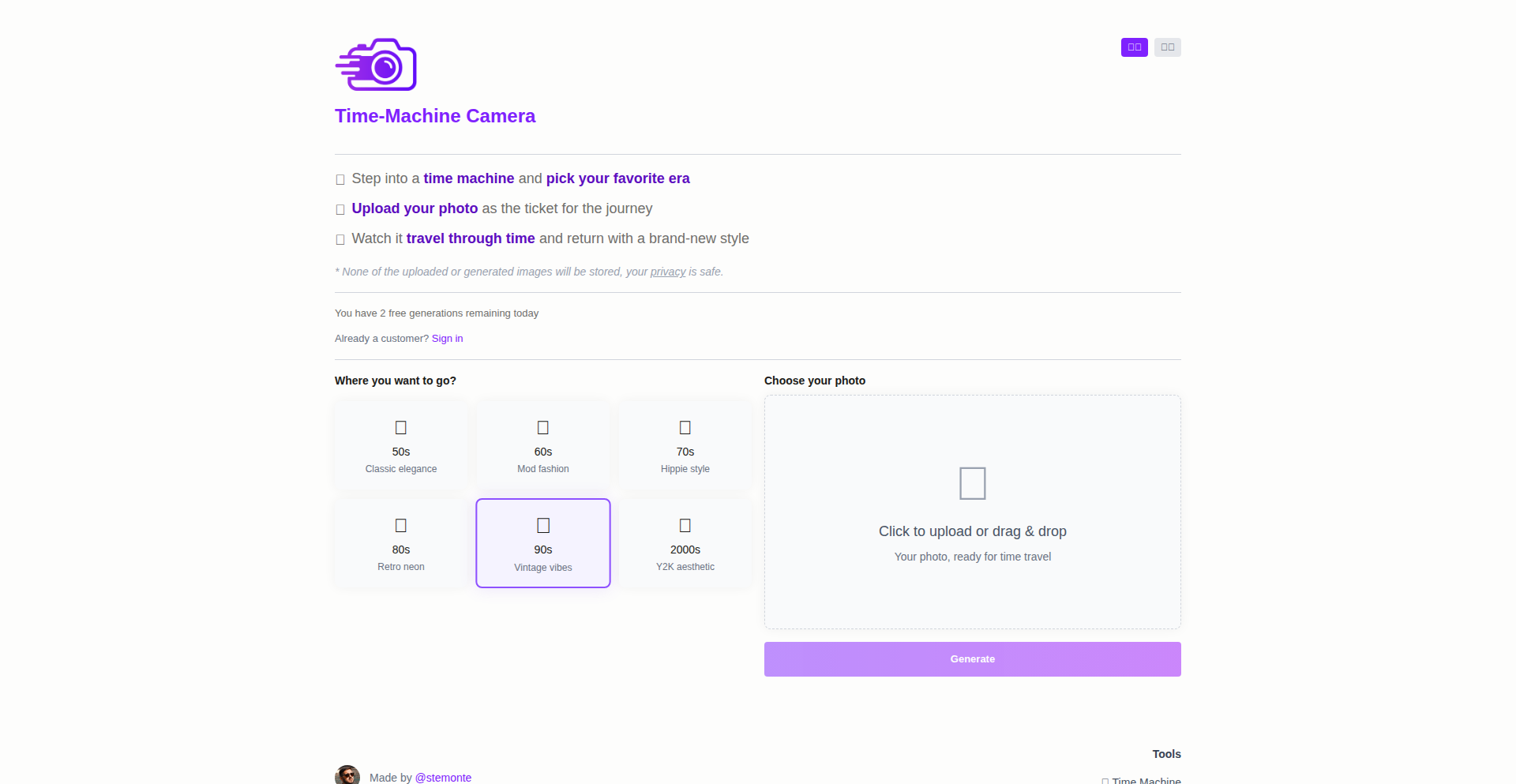
Author
stemonteduro
Description
ChronoPixel AI is a novel tool that leverages AI to digitally 'age' or 'de-age' photos, simulating the passage of time. It's built as an MVP, showcasing a creative application of AI for entertainment and personal reflection, allowing users to visualize how individuals or objects might look at different stages of their 'life'. The core innovation lies in employing sophisticated AI models to predict and render age-related visual changes realistically.
Popularity
Points 2
Comments 0
What is this product?
ChronoPixel AI is a photo manipulation tool that uses advanced Artificial Intelligence (AI) models to alter the apparent age of subjects in images. Think of it like a digital time machine for your pictures. It analyzes facial features and textures to predict how a person might look younger or older, then realistically renders these changes. This is achieved by training deep learning models on vast datasets of images across different age groups, enabling them to understand and replicate the subtle (and not-so-subtle) visual cues associated with aging. The innovation is in its accessible application of complex AI for a fun, relatable outcome.
How to use it?
Developers can integrate ChronoPixel AI into applications that require visual age transformation. This could be for entertainment platforms, social media filters, or even for historical reenactment projects. The current MVP likely provides an API or a simple interface where a user uploads a photo, selects a target age (e.g., '10 years younger', '20 years older'), and receives the modified image. For developers, this means they can plug this functionality into their own projects without needing to build the complex AI models from scratch, saving significant development time and resources. It's about adding a 'wow' factor to user experiences.
Product Core Function
· AI-powered age regression: This feature uses AI to make individuals in photos appear younger. The value is in creating nostalgic or imaginative content, allowing users to see hypothetical 'childhood' or 'youthful' versions of themselves or others. Applicable for social media engagement, personal journaling apps, or creative storytelling.
· AI-powered age progression: This feature uses AI to make individuals in photos appear older. The value lies in exploring future possibilities, generating realistic aging simulations for entertainment, or even for artistic projects. Useful in applications that explore life stages or personal growth visualizations.
· Realistic image rendering: The AI is trained to produce outputs that look natural and believable, avoiding uncanny valley effects. The value is in the high-quality, engaging user experience, making the generated images feel authentic rather than artificial. This enhances the overall impact and usability of the tool for any visual application.
· MVP for rapid experimentation: Being an MVP (Minimum Viable Product) means it's built for quick iteration and showcasing core capabilities. The value for developers is seeing a functional proof-of-concept that they can build upon or adapt, inspiring their own AI-driven creative projects.
· Photo time travel simulation: The overarching function allows users to visualize how a photo subject might have looked in the past or will look in the future. The value is in sparking imagination, providing a unique form of entertainment, and enabling novel visual narratives for personal or commercial use.
Product Usage Case
· A social media app could integrate ChronoPixel AI to allow users to generate 'throwback' photos of themselves or friends as children, enhancing user engagement and content creation. The problem solved is the lack of creative, AI-driven filters that go beyond simple color correction.
· A game development studio could use ChronoPixel AI to prototype character aging for cinematic sequences or in-game narratives, helping them visualize character progression without extensive manual artistry. The problem solved is reducing the manual effort and time involved in creating aging effects for digital characters.
· A digital art platform could offer ChronoPixel AI as a tool for artists to explore variations of portraits, creating surreal or thought-provoking pieces. The problem solved is providing artists with an accessible AI tool for novel visual exploration.
· A personal journaling app could incorporate this feature to help users visualize their past or potential future selves, offering a unique angle for self-reflection. The problem solved is adding an interactive and imaginative element to digital journaling.
44
Terramind: AI Orchestration Hub
Author
terramind_com
Description
Terramind is an ambitious AI SuperApp ecosystem built by a solo developer, aiming to infuse 'PhD-level intelligence' into everyday workflows. It comprises ten specialized AI-powered applications, ranging from a marketplace for AI agents (Nexus) to intelligent coding assistants (Code) and collaborative workspaces (Teams). The core innovation lies in its integrated approach, allowing these distinct AI tools to work together seamlessly, creating a unified, intelligent environment for productivity and problem-solving. The 'so what' for users is a significant boost in efficiency and capability across various tasks by leveraging advanced AI without needing to manage multiple complex systems.
Popularity
Points 1
Comments 1
What is this product?
Terramind is an integrated suite of AI-powered applications designed to act as a central nervous system for your digital productivity. The technical innovation lies in its modular architecture where specialized AI agents, each excelling at a specific task (like scheduling, coding, or data analysis), are orchestrated and interconnected through a core hub. This hub manages memory, allows for the use of multiple AI models simultaneously, and handles complex data artifacts. Think of it as an AI operating system where individual AI 'apps' communicate and collaborate to solve problems more effectively than any single AI could alone. This solves the problem of fragmented AI tools by providing a cohesive and intelligent ecosystem, making advanced AI accessible and practical for real-world use. The 'so what' is that you get a powerful, unified AI assistant that can handle complex, multi-step tasks across different domains.
How to use it?
Developers can integrate Terramind into their workflows by accessing its various applications through their respective web interfaces or potentially via APIs (as the ecosystem grows). For example, a developer working on a GitHub project could use Terramind: Code to understand and refactor existing code, then leverage Terramind: Projects to manage tasks and sprints related to that code. The Terramind: Drive application can serve as a knowledge base, storing project documentation and code snippets, and allowing for RAG-powered (Retrieval-Augmented Generation) searches to find relevant information instantly. The Terramind: Nexus acts as an app store for specialized AI agents, allowing users to discover and deploy new AI capabilities as needed. The 'so what' for developers is the ability to streamline complex projects, enhance coding efficiency, and access contextual information and AI assistance across the entire development lifecycle.
Product Core Function
· AI Agent Marketplace (Nexus): Provides a curated selection of specialized AI agents that users can discover and deploy for specific tasks, offering a flexible and extensible AI capability. The value is in accessing tailored AI solutions without needing to build them from scratch, enabling rapid adoption of new AI functionalities.
· Intelligent Scheduling and Content Calendar (Calendar): Automates the creation of content calendars and schedules events using AI, saving time on administrative tasks and optimizing content planning. This directly translates to more organized and efficient content strategy execution.
· RAG-Powered Knowledge Base and Search (Drive): Centralizes file storage and enables natural language search across documents and data using Retrieval-Augmented Generation, making information retrieval highly efficient and contextually relevant. The value is in quickly finding any piece of information without manual searching, enhancing productivity.
· Codebase Interaction and Editing (Code): Allows users to converse with and edit codebases hosted on platforms like GitHub using AI, accelerating code understanding, debugging, and modification. This offers a significant productivity boost for developers by simplifying complex code interactions.
· AI-Enhanced Project Management (Projects): Integrates AI for task assignment, sprint planning, and overall project management, streamlining workflows and improving team coordination. The benefit is a more efficient and intelligent approach to managing projects from inception to completion.
· Collaborative AI and Human Workspace (Teams): Combines AI agents with human team members in a collaborative environment, optimizing team communication and task delegation. This fosters better teamwork and leverages the strengths of both AI and human intelligence.
· Conversational Note-Taking with Intelligent Search (Notes): Offers an AI-powered note-taking experience that allows users to take notes conversationally and search them intelligently, making knowledge capture and retrieval more intuitive. This enhances personal knowledge management and recall.
· Multi-Provider AI Search and Research (Search): Functions as an AI search engine that can perform deep research and analyze information from multiple providers, offering comprehensive insights. The value is in getting richer, more informed answers to complex queries than traditional search engines can provide.
Product Usage Case
· A marketing team uses Terramind: Calendar to automatically generate a social media content calendar for the next month, including post ideas and optimal publishing times, saving hours of manual planning and improving content strategy.
· A software development team uses Terramind: Code to quickly understand a legacy codebase they've inherited, and then uses Terramind: Projects to plan and execute a refactoring sprint, drastically reducing the time to market for new features.
· A researcher uses Terramind: Search to gather information on a niche scientific topic, leveraging its multi-provider analysis to synthesize findings from academic papers, news articles, and datasets, accelerating their research process.
· A small business owner uses Terramind: Drive to create a centralized knowledge base for their company's policies and procedures, allowing employees to easily find answers to their questions through natural language search, improving internal communication and efficiency.
· A family uses Terramind: Family to coordinate household chores and schedules, with AI assistance for reminders and suggestions, making family organization smoother and less prone to oversight.
45
TechSleuth
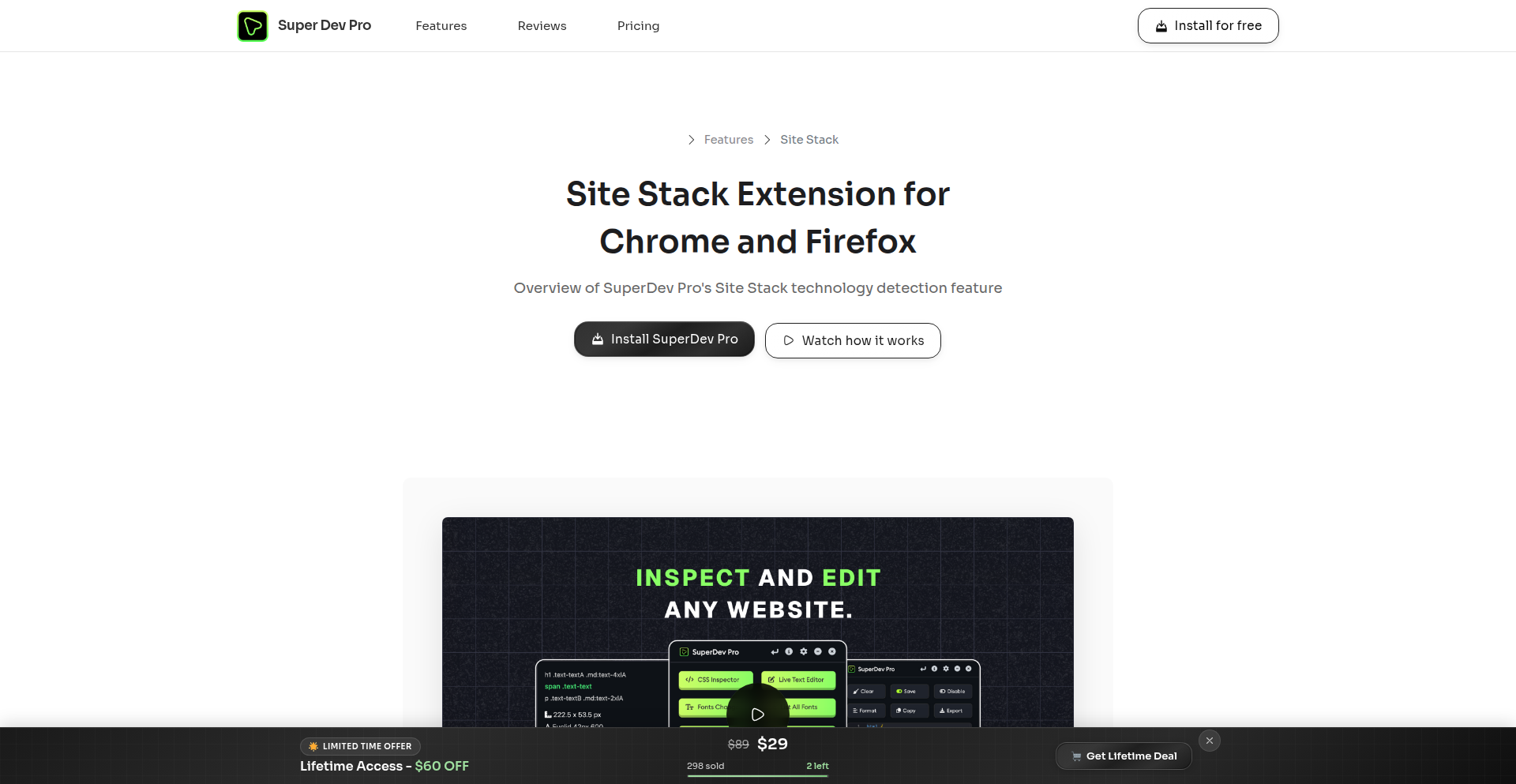
Author
mddanishyusuf
Description
TechSleuth is a browser extension that acts as an alternative to Wappalyzer, designed to identify the technologies used on any website. Its innovation lies in its lightweight, privacy-focused approach and its extensibility, allowing developers to easily contribute new technology detection rules. It solves the problem of quickly understanding a website's tech stack without intrusive data collection, offering valuable insights for developers looking to learn, replicate, or integrate with existing web technologies.
Popularity
Points 2
Comments 0
What is this product?
TechSleuth is a browser extension that analyzes web pages to detect the underlying technologies being used, such as programming languages, frameworks, content management systems, analytics tools, and more. Unlike some heavier alternatives, TechSleuth prioritizes a lean footprint and user privacy. Its core technical innovation is its flexible rule-based detection engine, which can be easily updated and extended by the community. This means it can stay current with emerging technologies and allows developers to contribute their own detection logic, essentially crowdsourcing the knowledge base. So, this is useful for you because it helps you quickly understand what powers a website, giving you insights into popular tools and practices without compromising your browsing experience or data.
How to use it?
Developers can use TechSleuth by simply installing it as a browser extension (available for Chrome and Firefox). Once installed, navigating to any website will automatically trigger the analysis. A small icon or popup will display the detected technologies. For developers who want to contribute, the project provides clear guidelines and a framework for defining new detection rules, often involving pattern matching against HTML, JavaScript, or HTTP headers. This allows for seamless integration into a developer's workflow for research, competitor analysis, or learning purposes. So, this is useful for you because it's a one-click solution to get immediate technical insights about any website you visit, and if you're technically inclined, you can even help improve it for everyone.
Product Core Function
· Real-time technology detection: Scans websites as you browse and displays detected technologies instantly. The value here is immediate and actionable information about a site's tech stack for quick learning or analysis.
· Extensible rule engine: Allows developers to define and add detection rules for new or niche technologies. This provides ongoing accuracy and broad coverage, ensuring you can identify an ever-growing list of tools.
· Lightweight and privacy-conscious: Designed to have minimal impact on browser performance and to respect user privacy by not collecting unnecessary data. This means a faster and more secure browsing experience while still getting valuable technical information.
· Community-driven updates: Leverages community contributions for expanding the database of detectable technologies. This ensures the tool remains relevant and comprehensive, benefiting from the collective knowledge of developers.
Product Usage Case
· A frontend developer researching how a competitor's website is built: By using TechSleuth, they can quickly identify the JavaScript framework, CSS preprocessor, and hosting provider, informing their own development strategy. This helps them understand best practices and potential integration points.
· A backend developer trying to understand a new API integration: TechSleuth can reveal the backend language and framework of a target service, providing initial clues for how to approach the integration and what documentation to look for. This saves them research time and provides a starting point for technical exploration.
· A web designer wanting to learn about modern design patterns and tooling: By seeing which CMS, analytics tools, and even specific JavaScript libraries are used on popular sites, they can identify trends and learn about effective solutions for their own projects. This helps them stay updated with industry standards and innovative approaches.
46
DataXLator: Client-Side Config Weaver
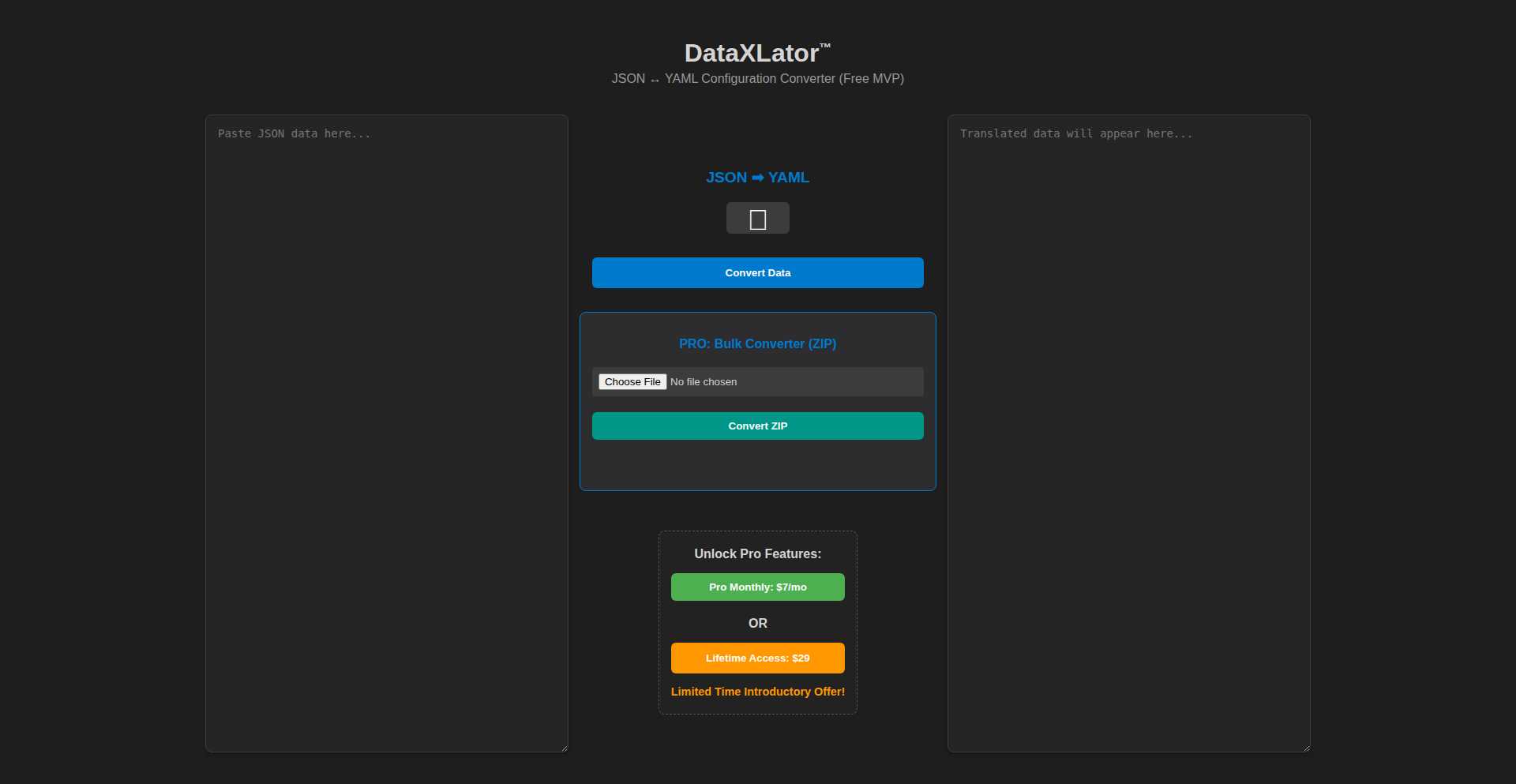
Author
kevinreed
Description
DataXLator is a privacy-first utility that enables instant, secure conversion between JSON and YAML formats directly in your browser. It addresses the common need for reliable configuration file transformations (essential for tools like Kubernetes and Ansible) without compromising sensitive data by processing everything locally. This means no data leaves your machine, ensuring speed and confidentiality. It also offers real-time syntax error detection, making debugging much smoother. While the core functionality is free, a Pro version offers advanced features like bulk conversion and support for more data formats.
Popularity
Points 1
Comments 1
What is this product?
DataXLator is a web-based tool that converts data between JSON and YAML formats, primarily for configuration files. Its innovative core lies in its 100% client-side processing. Instead of sending your data to an external server for conversion (which could be a security risk), it uses JavaScript libraries like js-yaml to perform the transformation directly within your web browser. This approach is significantly faster and, more importantly, guarantees that your sensitive configuration data remains private and secure on your local machine. Think of it as a secure digital translator for your computer's instructions, keeping them confidential. It also includes a smart feature that immediately flags syntax errors, acting like a spellchecker for your code.
How to use it?
Developers can use DataXLator by simply navigating to the web application. You can paste your JSON or YAML content directly into the provided text areas, or upload files. The tool will instantly display the converted output. For integration into development workflows, it can be used for quick checks of configuration syntax, preparing files for deployment with tools like Kubernetes or Ansible, or as a handy utility for personal projects. The client-side nature makes it ideal for environments where network access might be limited or where strict data privacy policies are in place. It’s as easy as copy-pasting and seeing the result, no complex setup required.
Product Core Function
· Client-side JSON to YAML conversion: This allows for secure and rapid transformation of data formats without needing to send your information to any external server, safeguarding sensitive configuration details. This is useful for anyone working with infrastructure as code or application configurations.
· Client-side YAML to JSON conversion: The reverse conversion is equally secure and fast, enabling developers to easily translate YAML-based configurations into the JSON format, which is often required by different tools or APIs. This saves time and eliminates the risk of data breaches.
· Real-time syntax error reporting: The tool immediately highlights incorrect syntax in your input data, acting like an instant debugger. This helps developers catch and fix errors quickly, preventing deployment issues and saving valuable debugging time.
· Privacy-first design: All processing happens locally in the browser. This is a critical advantage for developers dealing with confidential data or working in secure environments. It provides peace of mind knowing your data never leaves your computer.
Product Usage Case
· Securely preparing Kubernetes manifest files: A developer needs to convert a JSON Kubernetes configuration file to YAML for easier readability and deployment. Using DataXLator, they paste the JSON into the tool, and it instantly provides the YAML output, all processed locally, ensuring no sensitive cluster details are exposed to third-party servers. This solves the problem of needing to modify configurations quickly without compromising security.
· Troubleshooting Ansible playbook syntax: An Ansible developer is facing issues with their playbook and suspects a syntax error in a JSON variable file. They paste the JSON into DataXLator, which immediately flags a missing comma, allowing them to correct it instantly and resolve the problem without extensive debugging. This provides a faster path to functional playbooks.
· Quickly converting API response data for local analysis: A backend developer receives an API response in JSON format but needs to inspect it as YAML to integrate with a local testing framework. DataXLator allows for a swift, browser-based conversion, enabling them to work with the data efficiently and privately on their local machine.
47
Spotify2Telegram StreamSync
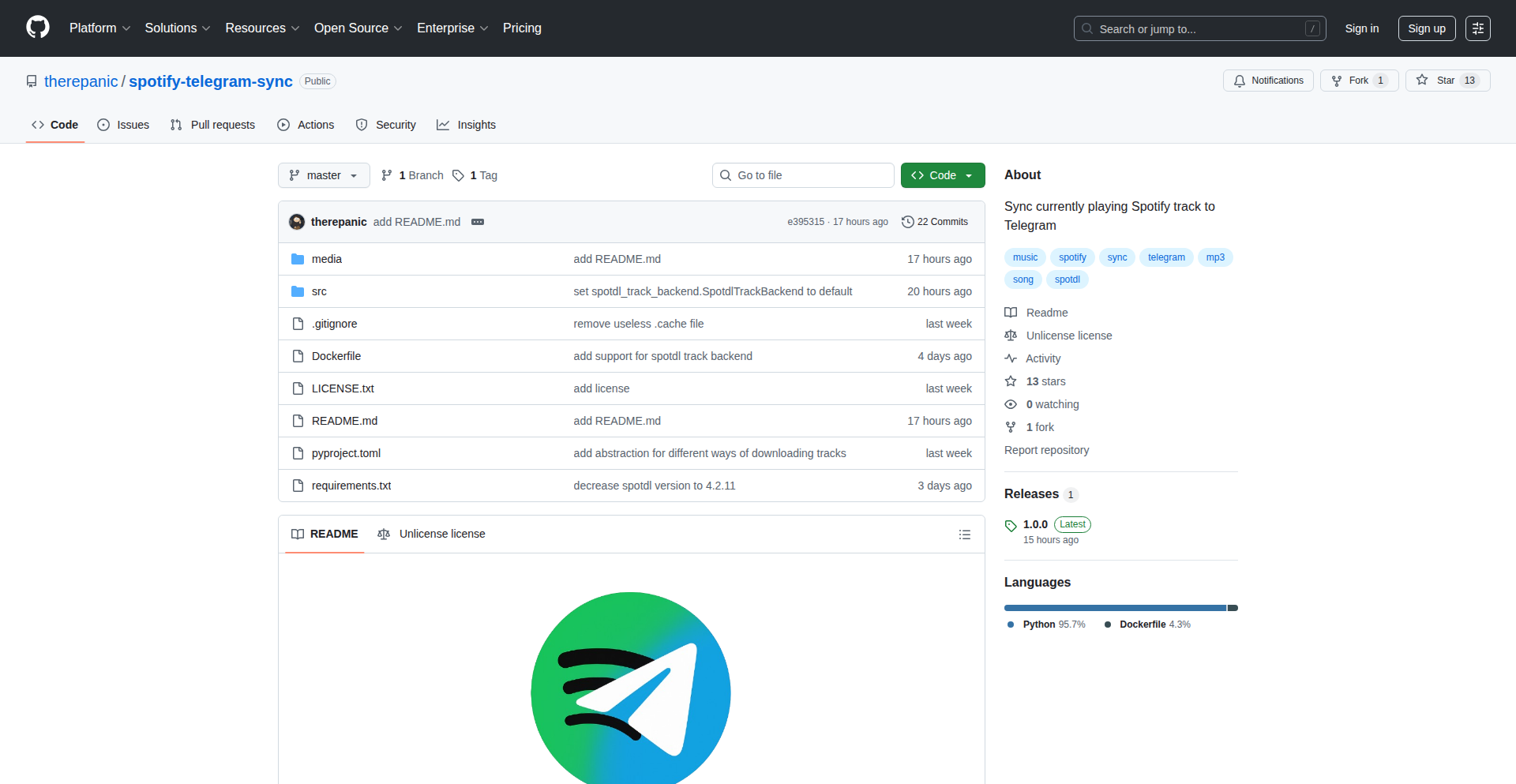
Author
therepanic
Description
This project is a real-time bridge that shares your currently playing Spotify track directly to a Telegram chat. It leverages APIs to detect Spotify playback and then sends a formatted message to Telegram, offering a seamless way for friends to know what you're listening to without manual effort. The innovation lies in its automatic, low-latency integration between two popular consumer platforms.
Popularity
Points 2
Comments 0
What is this product?
This project is a lightweight application that monitors your Spotify playback status in real-time. When a new song starts playing, it captures the track information (song title, artist, album art) and immediately sends a notification with these details to a designated Telegram chat. The core technical idea is to use Spotify's Web API to poll for playback changes and then the Telegram Bot API to push updates. This is innovative because it automates a social sharing process that would otherwise require manual copy-pasting, making it faster and more convenient for users to share their music taste.
How to use it?
Developers can use this project by setting up a Spotify developer application and a Telegram bot. The project typically involves running a script or a small service that authenticates with both Spotify and Telegram. It then continuously checks for Spotify playback events. When a song change is detected, it constructs a Telegram message with the song details and sends it to your pre-configured Telegram chat ID. This can be integrated into personal dashboards, social bots, or even used as a fun way to keep a digital journal of your listening habits. It solves the problem of wanting to share your music discovery with others instantly and effortlessly.
Product Core Function
· Real-time Spotify playback detection: This function uses the Spotify API to check what song is currently playing. The value is that it eliminates the need for manual checking and ensures timely updates. It's useful for always being in the loop about your music.
· Automatic track information retrieval: Once a song is detected, this function pulls the song title, artist, and album art. The value is that it provides rich context for sharing. This is useful for making your shared music instantly recognizable and engaging.
· Telegram message notification: This function crafts and sends a formatted message containing the track information to a specified Telegram chat. The value is its immediate delivery of information to your chosen audience. This is useful for keeping friends updated on your musical journey without any extra steps.
· Cross-platform integration: This project successfully connects two distinct services, Spotify and Telegram, through programmatic interfaces. The value is in bridging digital silos and automating communication between them. This is useful for creating a more connected and automated digital life.
Product Usage Case
· Sharing your current song with a dedicated 'Music Share' Telegram group: A developer could set this up to automatically update a group chat with every song they listen to on Spotify, creating an ongoing soundtrack for their friends. This solves the problem of friends asking 'What are you listening to?'.
· Creating a personal 'listening diary' in a private Telegram chat: A developer might use this to log every song they listen to, building an automatic personal archive of their musical explorations. This solves the problem of forgetting or losing track of songs discovered.
· Triggering custom actions based on music: In a more advanced scenario, a developer could extend this to trigger other automations. For example, if a specific genre is detected, it could adjust smart home lighting. This solves the problem of connecting music listening to broader environmental controls.
· Building a 'discover music with friends' feature: A developer could imagine a scenario where multiple users of this project send to a shared Telegram channel, allowing friends to easily see and discuss each other's music. This solves the problem of collaborative music discovery in a digital space.
48
RecordMark: Precision Audio Annotation & Retrieval
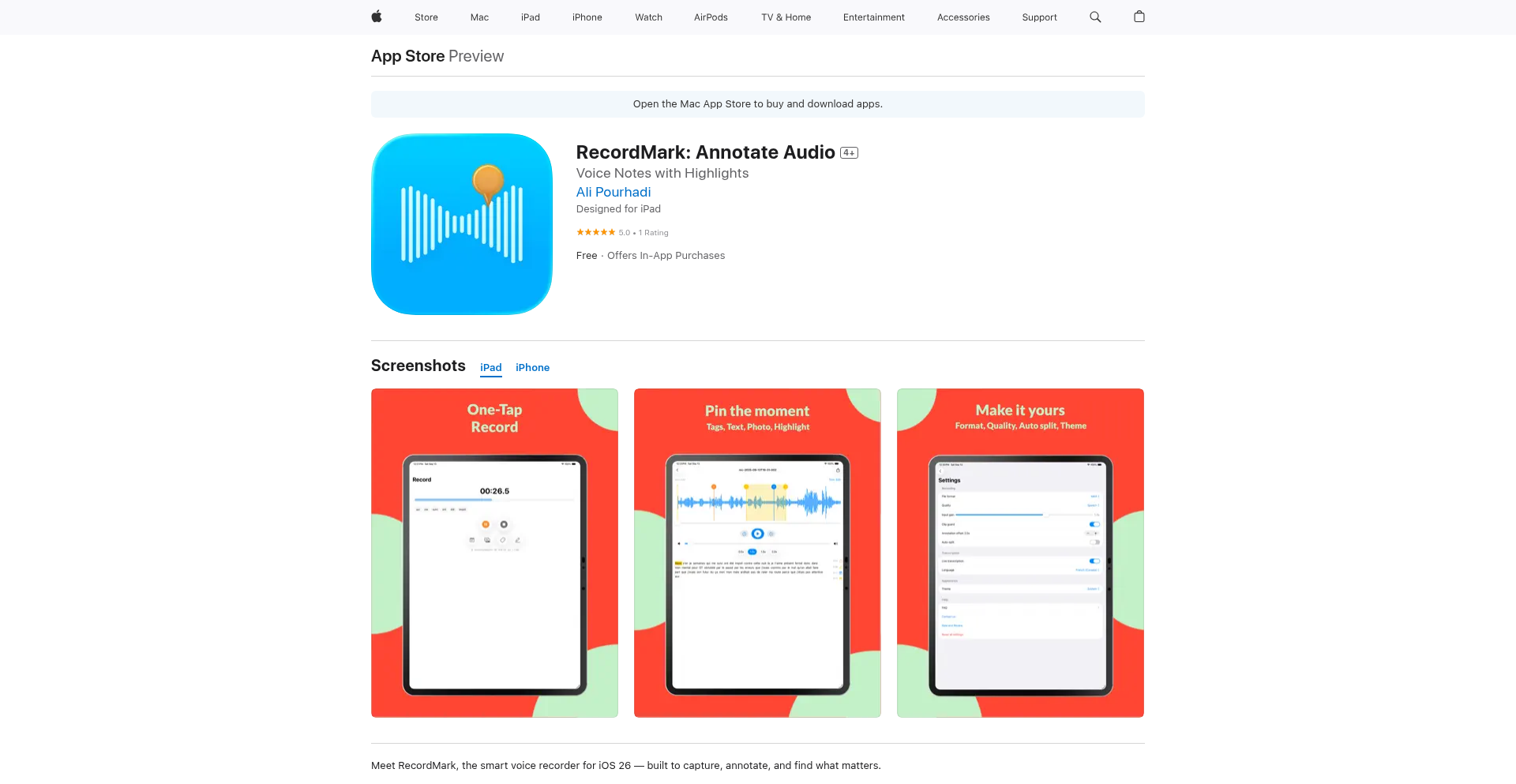
Author
alipourhadi
Description
RecordMark is an innovative voice note application that goes beyond simple recording. It offers advanced features like time-stamped pins with text, tags, photos, and highlights during recording, live transcription with AI-generated summaries, and a zoomable waveform for precise navigation. Its core innovation lies in prioritizing recall, enabling users to not only capture audio but also efficiently find specific moments and information within recordings through rich annotations and comprehensive search capabilities across audio, transcript, and metadata. So, this helps you find that critical piece of information in your voice notes instantly, saving you time and frustration.
Popularity
Points 2
Comments 0
What is this product?
RecordMark is a smart audio recording and annotation tool. Unlike standard recorders that just capture sound, RecordMark helps you organize and recall information within your recordings. It uses a combination of real-time transcription, which converts your spoken words into text as you record, and a visual waveform that you can zoom into and scrub through. The real innovation is the ability to add 'pins' – like digital bookmarks – with text, tags, photos, or highlights directly while you're speaking. This means you can mark important sections of a lecture, meeting, or brainstorming session as they happen. The system then uses this annotation data, along with the transcribed text, to make your recordings incredibly searchable. So, the value is in turning raw audio into structured, retrievable knowledge.
How to use it?
Developers can use RecordMark to capture project ideas, meeting minutes, or research interviews and then easily export the annotated audio and transcriptions. For example, if you're in a technical discussion, you can drop a pin when a key technical term or problem is mentioned. Later, you can search for that term and immediately jump to the exact moment it was discussed, viewing both the audio and the transcribed text. The app supports various export formats like WAV, M4A, MP3, CAF, and AIFF, allowing seamless integration into existing workflows. You can also organize recordings into folders for different projects. So, this helps you maintain a clear record of technical discussions and decisions, making collaboration and knowledge sharing more efficient.
Product Core Function
· Real-time transcription with AI summary: Converts spoken words to text instantly and provides a concise summary, making it easy to grasp the main points of a recording without listening to the whole thing. This is valuable for quickly reviewing meeting outcomes or understanding the gist of a lecture.
· Time-stamped annotation pins (text, tags, photos): Allows users to mark specific moments in a recording with rich contextual information, enabling precise recall of important details. This is useful for remembering exactly when a crucial decision was made or a problem was identified during a discussion.
· Zoomable waveform with auto-scrolling playhead and precise seek: Provides a visual representation of the audio that allows for very fine-grained navigation, making it easy to jump to specific seconds within a recording. This is critical for pinpointing exact quotes or moments in interviews or lectures.
· Comprehensive search across audio, transcript, and annotations: Enables users to find any piece of information by searching keywords in the spoken content, transcribed text, or the annotations. This dramatically reduces the time spent trying to find specific information within long recordings.
· Audio cleaning features (clip guard, input gain, auto-split): Improves the quality of recordings by reducing background noise and optimizing audio levels, ensuring clear and understandable playback. This is important for making sure your important audio notes are easy to hear and understand.
· Flexible export formats (WAV, M4A, MP3, CAF, AIFF): Supports a wide range of industry-standard audio file formats, allowing for easy integration with other audio editing software or storage solutions. This means you can use your recordings with almost any tool you already use.
Product Usage Case
· During a software development brainstorming session, a developer drops pins with keywords like 'API bug', 'database schema change', and 'frontend refactor' while discussing potential issues and solutions. Later, they can search for 'API bug' and instantly jump to the exact moment this was discussed, along with the transcribed dialogue and any notes they added to the pin. This helps the team quickly revisit and act upon specific technical challenges.
· A journalist conducting an interview can use RecordMark to capture spoken responses. They can add highlight pins for particularly strong quotes or important data points mentioned. After the interview, they can easily search for names, topics, or key phrases to quickly extract the most valuable information for their article, speeding up the content creation process.
· A student attending a complex lecture can use the live transcription and pin features to mark key definitions, formulas, or concepts as the professor speaks. The zoomable waveform helps them revisit confusing explanations with precision. This allows for more effective studying by enabling them to quickly access and review specific parts of the lecture material.
· A product manager recording customer feedback can tag specific comments with 'feature request' or 'pain point'. By searching these tags, they can quickly compile a list of user needs and recurring issues, informing future product development decisions. This streamlines the process of gathering and analyzing user insights.
49
Klana: Prompt-Driven Figma Design Accelerator
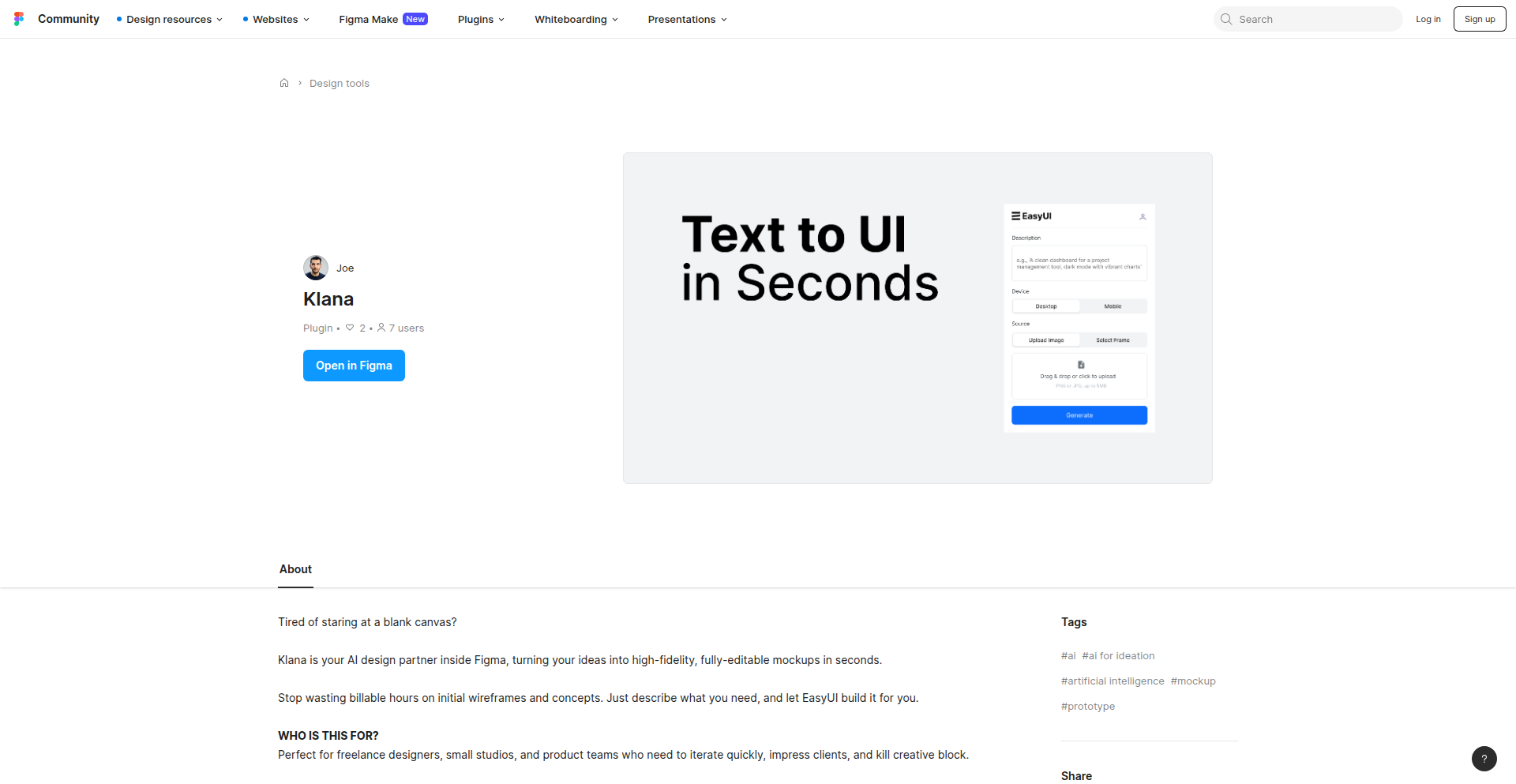
Author
joezee
Description
Klana is a Figma plugin that allows designers to rapidly generate design elements and layouts directly within Figma by simply typing a prompt and providing reference images. Its core innovation lies in leveraging AI to translate natural language descriptions into tangible design assets, significantly reducing the manual effort and time involved in the initial design exploration phase. This addresses the common bottleneck of translating abstract ideas into concrete visual representations.
Popularity
Points 2
Comments 0
What is this product?
Klana is a plugin for Figma, the popular design tool. It uses artificial intelligence (AI) to understand your design ideas described in plain English (prompts) and even reference images. Think of it as having a super-fast design assistant who can quickly sketch out initial concepts based on your instructions. The innovation is in bridging the gap between ideation and execution, allowing designers to see their ideas materialized visually without extensive manual drawing or component searching. So, this is useful for you because it drastically speeds up the time it takes to get from a creative thought to a visual draft, making your design process much more efficient.
How to use it?
As a Figma plugin, Klana is integrated directly into your existing design workflow. You would install it from the Figma community. Once installed, you can open the Klana panel within Figma, type your design prompt (e.g., 'a minimalist product page for a coffee shop with warm, earthy tones and a prominent call-to-action button'), and optionally upload reference images. Klana will then generate design elements, layouts, or even full screens that you can directly use, edit, and refine within Figma. This means you don't need to switch between different tools for idea generation and actual design work. So, this is useful for you because it seamlessly fits into your familiar design environment, allowing you to experiment with more ideas faster without disrupting your workflow.
Product Core Function
· AI-powered prompt interpretation: Klana understands natural language descriptions of design elements and layouts, translating them into visual components. This accelerates the initial conceptualization phase. Useful for quickly exploring design directions.
· Reference image integration: The ability to use existing images as inspiration allows for more context-aware design generation. This helps in capturing specific styles or themes. Useful for ensuring design consistency with existing branding or desired aesthetics.
· Direct Figma output: Generated designs are placed directly within the Figma canvas, ready for immediate editing and iteration. This eliminates the need for manual re-creation or complex import processes. Useful for saving time and reducing errors during the design process.
· Rapid iteration and exploration: By quickly generating multiple design variations from different prompts, designers can explore a wider range of possibilities in a shorter amount of time. This fosters creativity and helps in finding optimal design solutions. Useful for avoiding design ruts and discovering novel approaches.
· Component generation: Klana can generate specific design components like buttons, cards, or navigation bars based on textual descriptions. This provides a foundation for building more complex interfaces. Useful for quickly populating your design with essential building blocks.
Product Usage Case
· A product designer needing to quickly prototype multiple landing page layouts for a new app. By using Klana with prompts like 'clean and modern app landing page with hero section and feature list' and 'ecommerce product listing page with filters', they can generate several distinct starting points within minutes, enabling faster client feedback and iteration. This solves the problem of spending hours sketching and building basic layouts from scratch.
· A marketing designer tasked with creating social media graphics. Instead of manually searching for icons and arranging text, they can use Klana with prompts like 'Instagram post announcing a sale with a bold typography and a discount tag' or 'Facebook banner for a tech conference featuring futuristic elements'. Klana generates initial designs that can be quickly adjusted, saving significant time on repetitive design tasks. This addresses the challenge of producing a high volume of visual content efficiently.
· A UI/UX team exploring different visual styles for a rebranding project. By feeding Klana with mood board images and prompts describing desired aesthetics (e.g., 'playful and vibrant UI elements for a kids' app' or 'minimalist and professional interface for a finance tool'), they can rapidly generate visual concepts that align with the team's collective vision. This helps in quickly converging on a design direction without lengthy debates or manual experimentation. This solves the problem of subjective design interpretation and speeds up the decision-making process.
50
AirAuth
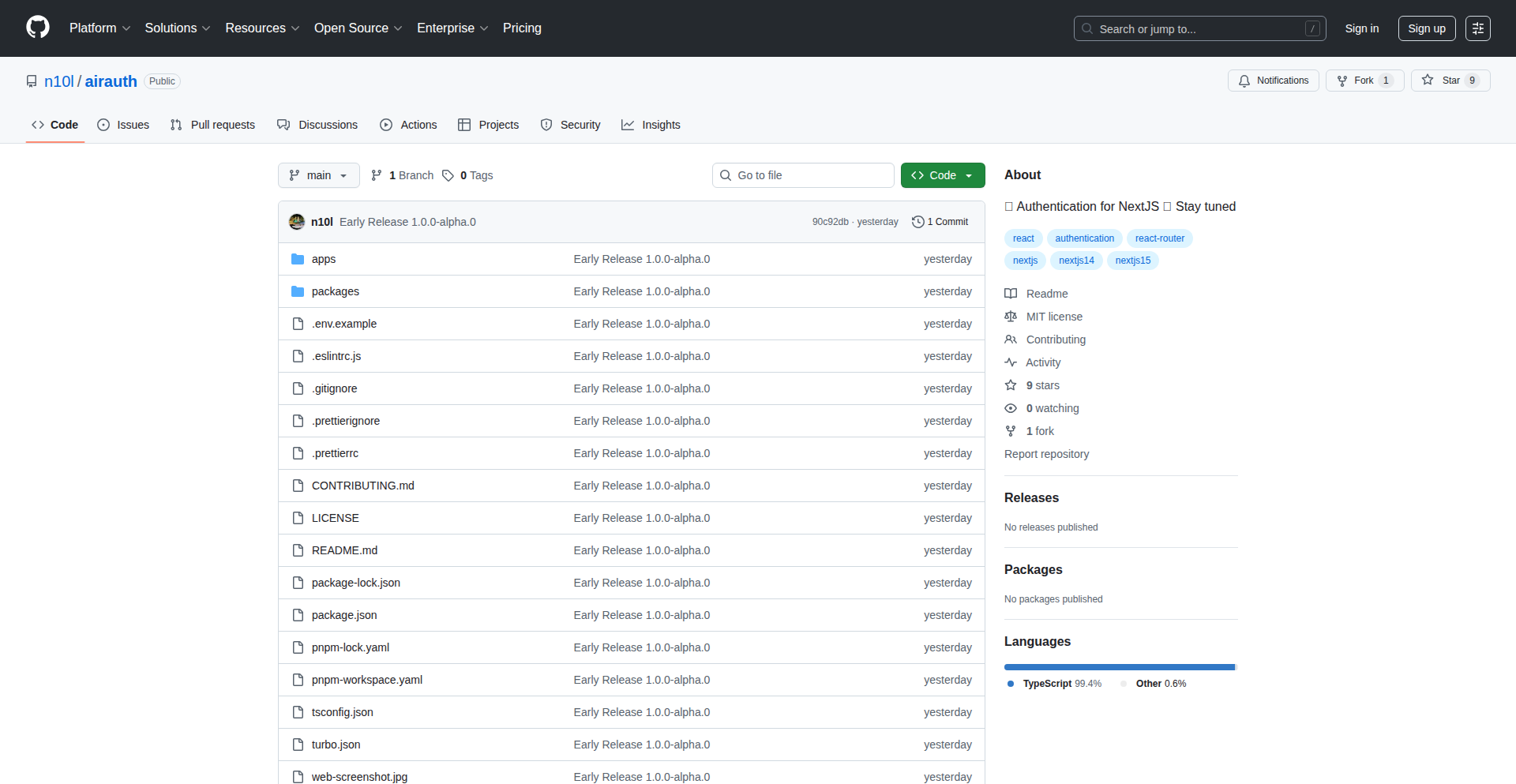
Author
n10l
Description
AirAuth is a modern authentication solution specifically designed for Next.js applications. It offers a streamlined approach to implementing robust and secure user authentication, abstracting away much of the complexity typically involved in building auth systems from scratch. The innovation lies in its tight integration with Next.js, leveraging its features and conventions to provide a developer-friendly and performant authentication experience. This means developers can add secure login, signup, and session management to their Next.js apps with significantly less boilerplate and a focus on core application logic, rather than reinventing authentication wheels.
Popularity
Points 2
Comments 0
What is this product?
AirAuth is a comprehensive authentication library tailored for Next.js. It provides ready-to-use components and hooks for handling user sign-up, sign-in, sign-out, and managing user sessions securely. The core technical innovation is its deep integration with Next.js's features, such as Server Components and API Routes, allowing for efficient and secure authentication logic to be handled server-side or client-side as needed. It's built with modern web development practices in mind, offering a developer experience that prioritizes speed and security. So, what's in it for you? You get a secure and efficient way to manage user access without having to become an authentication expert yourself.
How to use it?
Developers can integrate AirAuth into their Next.js projects by installing it via npm or yarn. The library provides a set of React components and hooks that can be dropped into your application's UI and logic. For example, you can use the provided `SignInForm` component directly in your pages or integrate the `useAuth` hook in your components to access the current user's state and authentication status. It leverages Next.js API Routes for secure credential handling and session management, meaning sensitive operations are performed server-side. So, how does this benefit you? You can quickly add user authentication to your Next.js application with minimal code, freeing up your time to build other features.
Product Core Function
· Secure User Registration: Provides pre-built forms and logic to handle new user sign-ups securely, including email verification and password hashing. This saves you the effort of building these crucial security features from the ground up. The value is in having a secure foundation for your user base from day one.
· Effortless User Login: Offers a simple way for users to log in to your application using their credentials, with built-in protection against common attack vectors. The value is in providing a smooth and trustworthy entry point for your users.
· Session Management: Handles the creation, validation, and expiration of user sessions, ensuring that users remain logged in securely across requests. The value here is in maintaining a persistent and secure user experience without complex state management.
· Protected Routes: Allows developers to easily define routes that require authentication, preventing unauthorized access to sensitive parts of the application. The value is in enforcing granular access control to protect your application's resources.
· Next.js Integration: Deeply integrates with Next.js features like Server Components and API Routes for optimal performance and security. The value is in a seamless development experience that leverages the full power of Next.js.
Product Usage Case
· Building a SaaS product: When developing a Software as a Service application with Next.js, AirAuth can be used to implement user accounts, team management, and feature entitlements. It solves the problem of quickly securing the application and managing different user roles and permissions.
· Creating a personalized dashboard: For a Next.js application that provides personalized user dashboards, AirAuth handles the user login and ensures that only the authenticated user can access their specific data. This solves the problem of data privacy and user-specific content delivery.
· Developing an e-commerce platform: In a Next.js e-commerce site, AirAuth is essential for managing customer accounts, order history, and secure checkout processes. It addresses the need for secure user identification and transaction integrity.
51
Tator: The AI-Assisted Local Image Annotation Toolkit
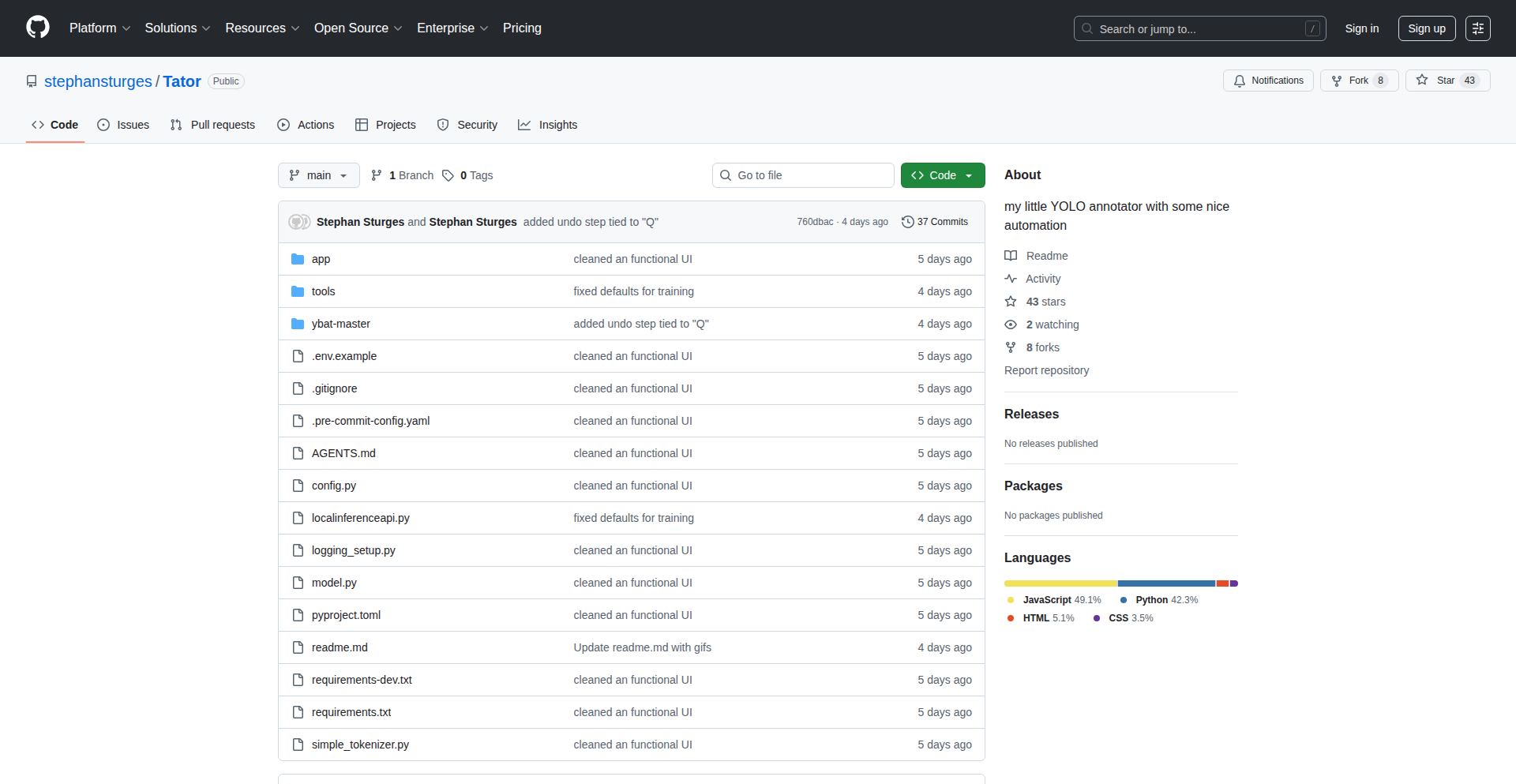
Author
stephanst
Description
Tator is a lightweight, locally-run image annotation tool designed for creating bounding-box datasets. Its core innovation lies in its intelligent assistance powered by Meta's Segment Anything Model (SAM) and OpenAI's CLIP, significantly speeding up the annotation process by pre-segmenting objects and suggesting labels. This means less manual clicking for developers and researchers, leading to faster dataset creation for machine learning projects.
Popularity
Points 2
Comments 0
What is this product?
Tator is a desktop application that helps you quickly label images by drawing boxes around objects. What makes it special is that it uses cutting-edge AI models (SAM and CLIP) to help you. SAM can automatically identify and outline objects in your images, even complex ones. CLIP can understand the content of the image and suggest relevant labels. Think of it as having an AI assistant that does most of the tedious work of outlining and naming objects for you. So, for you, it means annotating images for your AI models is dramatically faster and less error-prone, allowing you to build better AI models quicker.
How to use it?
Developers can download and run Tator on their local machine. You import your image dataset, and then Tator presents images one by one. You can then use SAM to generate initial object masks with a few clicks or even automatically. CLIP can then suggest labels for these detected objects. You review and refine these suggestions, draw bounding boxes, and save your annotated data. This makes it ideal for personal projects, small teams, or situations where data privacy is paramount and cloud-based solutions are not desired. So, for you, it's a straightforward way to get started annotating without complex setup or data privacy concerns.
Product Core Function
· AI-powered object segmentation: SAM automatically outlines objects in images, reducing manual drawing effort. This saves you significant time and frustration when dealing with large datasets.
· AI-assisted label suggestion: CLIP analyzes image content and proposes labels, minimizing the need to manually type out every label. This speeds up the labeling workflow and improves consistency.
· Local execution for data privacy: All processing happens on your computer, ensuring your sensitive image data never leaves your system. This is crucial for projects dealing with proprietary or private information.
· Efficient bounding box creation: Supports rapid drawing and adjustment of bounding boxes around detected objects. This is the fundamental step for creating datasets used in object detection models, directly impacting your model's accuracy.
· Dataset management: Allows for organized storage and export of annotated datasets in common formats. This ensures your annotated data is ready for training your machine learning models without further conversion headaches.
Product Usage Case
· Building a custom object detection model for a new product: You can use Tator to quickly annotate images of your product in various scenarios, generating the bounding box data needed to train a model that can identify your product in real-time. This helps you get your product recognition feature to market faster.
· Annotating medical images for research: Researchers can use Tator's AI assistance to efficiently label anatomical structures or abnormalities in X-rays or scans. This accelerates the discovery process and allows for more thorough analysis of medical data.
· Creating datasets for autonomous driving simulations: Annotating road elements like cars, pedestrians, and traffic signs is a massive task. Tator can help speed this up by pre-segmenting and suggesting labels, enabling the creation of more robust training data for self-driving systems.
· Developing a visual search engine for e-commerce: You can use Tator to label product images with attributes and categories, feeding into a system that allows users to find products based on visual similarity. This enhances the user experience and drives sales.
· Personal machine learning experiments with sensitive data: If you're working on a personal project involving private photos or confidential information, Tator's local processing ensures your data remains secure while you build your models.
52
Zylo AI: Production-Ready Web App Generator
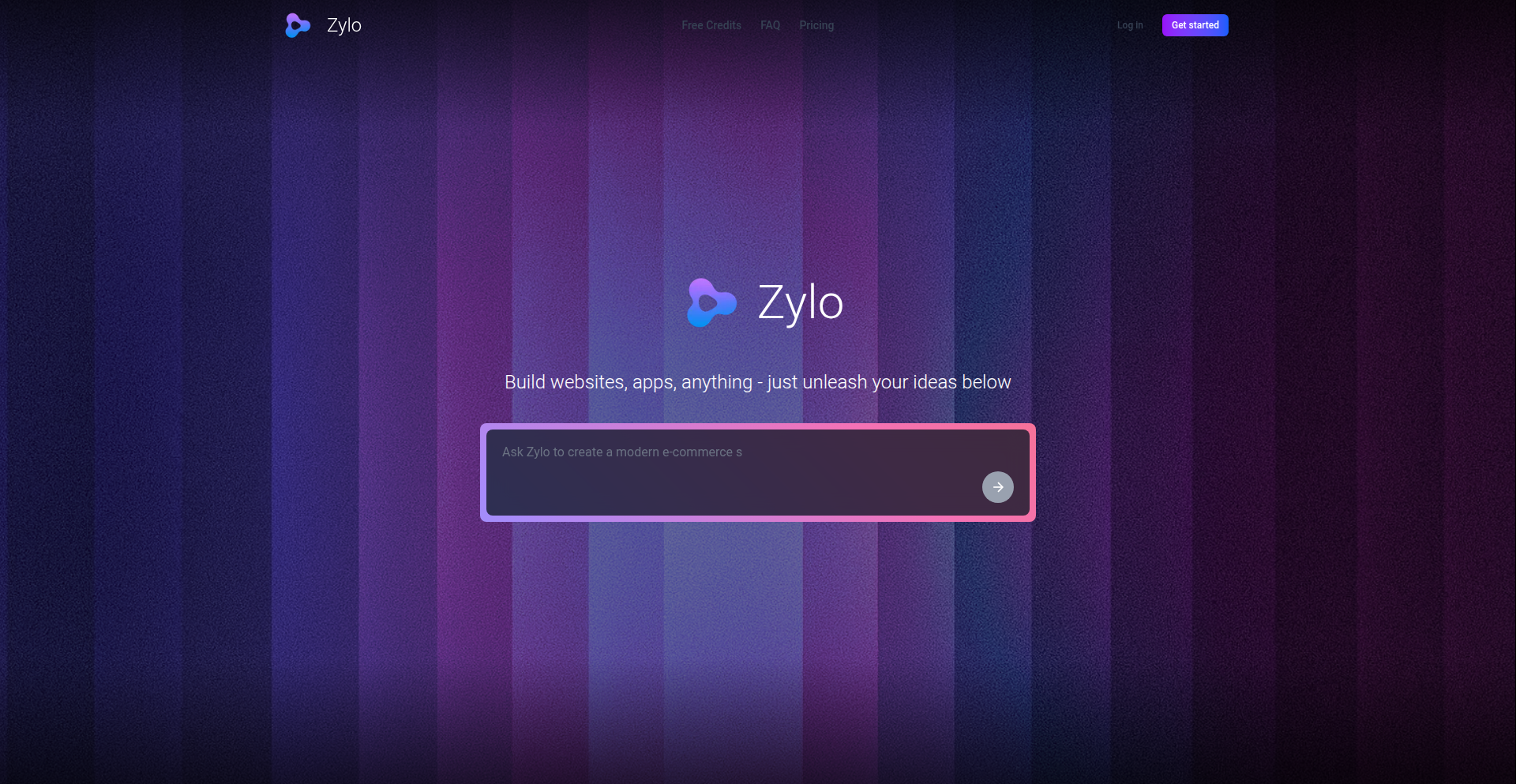
Author
rhettjull
Description
Zylo is an AI-powered platform that generates full-stack, production-ready web applications. It addresses the limitations of existing tools by prioritizing completeness and reliability over speed, offering features like integrated domain management, an e-commerce system, and Stripe payment integration. The core innovation lies in its multi-agent AI architecture that mimics manual development processes, including code generation, proofreading, error correction, and automated deployment, ensuring a robust output for client projects.
Popularity
Points 2
Comments 0
What is this product?
Zylo is an AI platform designed to build complete, production-ready web applications. Instead of just generating snippets or basic prototypes, Zylo's AI mimics the entire manual development workflow. It uses a system of specialized AI agents that work together to write frontend and backend code (using Next.js), set up databases, integrate e-commerce functionalities, and connect payment gateways like Stripe. A key differentiator is its focus on reliability: it automatically catches and fixes code errors before deployment, making the generated apps stable for real-world use. This is a significant leap from other tools that might offer faster generation but produce less polished or incomplete results. So, what does this mean for you? It means you get a fully functional web application, built with robust code, that's ready to go live, saving you significant development time and effort.
How to use it?
Developers can interact with Zylo through an AI chatbot. You describe the web application you need, and the AI orchestrates its network of agents to build it. The process includes frontend (Next.js), backend, and database setup. Zylo also offers built-in domain management, allowing you to connect your existing domain or purchase a new one directly through the platform. For e-commerce needs, it provides a shop system with product management and category features, seamlessly integrated with Stripe for payments via API. A standout feature for developers is the live Monaco editor. You can directly interact with the generated code, click on specific components or pages, and send them back to the AI for regeneration or refinement. This iterative editing process, powered by AI, allows for precise adjustments. Zylo also handles the final deployment, hosting the project and preparing it for domain connection. So, how can you use this? Imagine needing a new client website with e-commerce functionality. Instead of building it from scratch, you describe it to Zylo. The AI generates the core application, and you then fine-tune specific sections using the live editor, ensuring it perfectly meets your client's needs. This streamlines the development process dramatically.
Product Core Function
· Full-stack Next.js Project Generation: The AI writes both the frontend user interface and the backend logic for your web application, including database setup. This is valuable because it provides a complete, working foundation, saving developers from the tedious task of setting up these core components manually, allowing them to focus on unique features.
· Integrated Domain Management: Zylo allows you to easily connect your own domain or purchase a new one directly within the platform. This simplifies the process of making your application accessible to the public, eliminating the need to navigate separate domain registrars and DNS settings, which can be complex.
· E-commerce System with Product Management: The platform includes a functional e-commerce system, similar to a lightweight Shopify, allowing for product listings, categorization, and management. This is crucial for businesses needing online stores, as it provides a ready-to-use shopping cart and product catalog functionality without extensive custom development.
· Stripe Integration for Payments: Zylo integrates with Stripe via API to handle online payments securely. This is essential for any transactional website, enabling you to accept payments from customers efficiently and reliably, building trust and facilitating sales.
· AI-Powered Code Generation and Correction: The system uses multiple AI agents to generate code, proofread it, check for missing assets or design flaws, and automatically repair any build, runtime, or TypeScript errors before deployment. This significantly improves the quality and stability of the generated application, reducing bugs and saving developers extensive debugging time.
· Live Monaco Editor with Contextual Regeneration: You can edit the generated website directly in a live editor. By clicking on specific components or pages, you can send that context back to the AI for regeneration. This provides fine-grained control over the application's appearance and functionality, allowing for precise customization without starting from scratch.
Product Usage Case
· A small agency needs to quickly build a custom e-commerce website for a client that sells handmade crafts. Instead of spending weeks coding from scratch, they use Zylo to generate a Next.js e-commerce application. They then use the live editor to fine-tune product display and checkout flow, integrate their specific Stripe account, and connect their custom domain. This allows them to deliver a high-quality, functional store to their client in a fraction of the time, proving the value of AI for accelerating client project delivery.
· A startup is developing a new SaaS product that requires a public-facing landing page with user authentication and a basic dashboard. They use Zylo to generate the initial Next.js frontend and backend infrastructure, including database setup. They then iterate on the design and user experience using the live editor and contextual regeneration, focusing their development efforts on the unique features of their SaaS, rather than on boilerplate code and infrastructure setup, thus speeding up their time to market.
· A freelancer building a portfolio website that needs to showcase projects with detailed descriptions and potentially a contact form with backend processing. Zylo can generate the static site structure and the necessary backend for form submissions. The freelancer can then customize the visual design and content with ease, ensuring a professional and functional online presence without needing deep expertise in full-stack development, highlighting the accessibility of advanced web development.
53
Terraform Traefik Self-Host Orchestrator
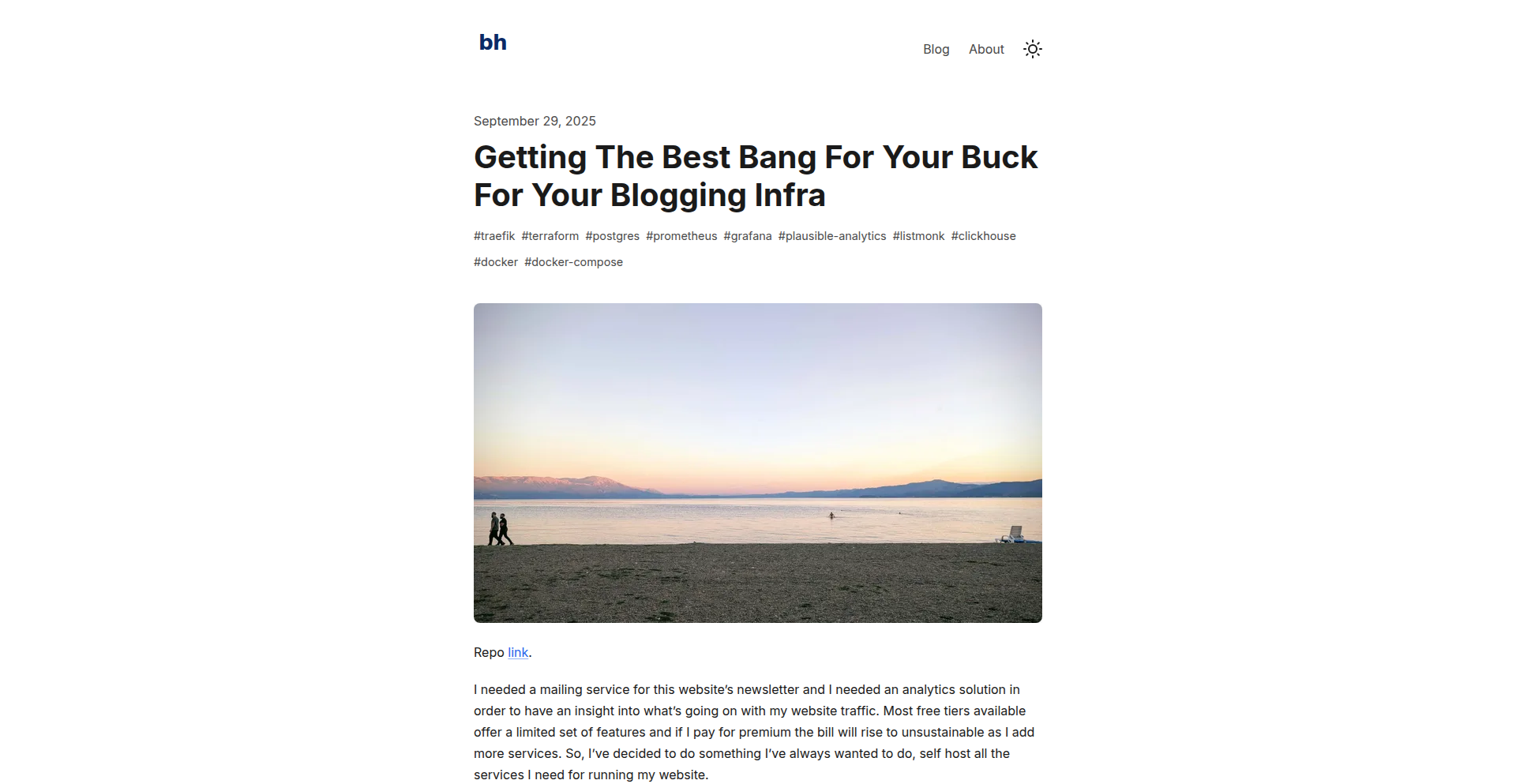
Author
BenGosub
Description
This project demonstrates how to efficiently manage and host multiple self-hosted services on a single server using Terraform for automation and Traefik as a reverse proxy and HTTPS manager. It solves the problem of complex infrastructure setup and high costs associated with running individual services, offering a cost-effective and streamlined solution for developers. The innovation lies in the intelligent integration of these tools to create a unified, automated platform for personal cloud services.
Popularity
Points 2
Comments 0
What is this product?
This project is a practical demonstration of using Terraform and Traefik to build and manage a robust self-hosted infrastructure on a single compute unit. Terraform, a popular infrastructure-as-code tool, automates the deployment and configuration of your services. Traefik acts as a smart gateway, routing incoming traffic to the correct service and automatically handling SSL certificates for secure HTTPS connections. The core innovation is the synergy between these tools, allowing for easy management, scaling, and updating of diverse services like mailing (listmonk), analytics (Plausible Analytics), and monitoring (Grafana, Prometheus) without the need for separate servers for each. So, what's in it for you? It means you can run all your essential personal cloud tools on one affordable server, saving significant costs and simplifying your digital life.
How to use it?
Developers can leverage this project by adopting its configuration patterns. This involves defining their desired services and infrastructure within Terraform's declarative language. Terraform then translates these definitions into actual deployments on their chosen cloud provider or local server. Traefik is configured to automatically discover and route traffic to these deployed services. For instance, if you want to host your blog and a personal wiki, you'd define them in Terraform, and Traefik would automatically assign them unique subdomains and secure them with HTTPS. This can be integrated into existing workflows by treating the Terraform code as a module or blueprint for personal server setups. So, how can this benefit you? You get a repeatable and automated way to spin up and manage your own suite of services, making it easy to add, remove, or update them without manual intervention.
Product Core Function
· Automated Infrastructure Provisioning with Terraform: This function uses Terraform to define and deploy all necessary server resources and configurations, ensuring consistency and reducing manual errors. This is valuable because it allows for quick and reliable setup of your hosting environment, so you can focus on your services, not the plumbing.
· Dynamic Service Discovery and Routing with Traefik: Traefik automatically detects new services as they are deployed and configures routing rules and SSL certificates for them. This is valuable because it means your services are accessible from the internet securely and reliably without manual configuration for each new addition, so your services are always ready to go.
· Cost-Effective Single Compute Unit Hosting: The entire infrastructure, including multiple services like mailing, analytics, and monitoring, is designed to run on a single, cost-efficient server. This is valuable because it significantly reduces the expense of hosting various online tools, so you get more bang for your buck and can afford to run more services.
· Integrated HTTPS and Security Management: Traefik handles the provisioning and renewal of SSL certificates, ensuring all your services are served over secure HTTPS connections. This is valuable because it protects your data and your users' privacy without complex manual certificate management, so your services are secure by default.
· Monitoring and Observability Setup: The project includes examples of integrating monitoring tools like Grafana and Prometheus, providing insights into your services' performance. This is valuable because it helps you keep an eye on your services, troubleshoot issues quickly, and ensure everything is running smoothly, so you know your infrastructure is healthy.
Product Usage Case
· Hosting a personal blog with listmonk for email newsletters and Plausible Analytics for website traffic tracking on a single DigitalOcean droplet. This setup efficiently handles content delivery and user engagement analytics without requiring separate managed services, solving the problem of scattered data and high subscription costs. For you, this means a unified platform for your online presence that is both affordable and powerful.
· Deploying a suite of development tools, such as a Git server, a CI/CD pipeline runner, and a project management tool, all on one virtual machine. Traefik ensures secure access to each tool via HTTPS, and Terraform automates their setup and maintenance. This solves the complexity of managing multiple development environments and dependencies. For you, this translates to a streamlined and secure development workflow accessible from anywhere.
· Setting up a home media server with Plex, a download manager, and a personal cloud storage solution, all managed under one domain with secure HTTPS. This eliminates the need for multiple ports and complex network configurations. For you, this means a simple and secure way to access your personal media and files from any device.
54
Kerns AI Navigator
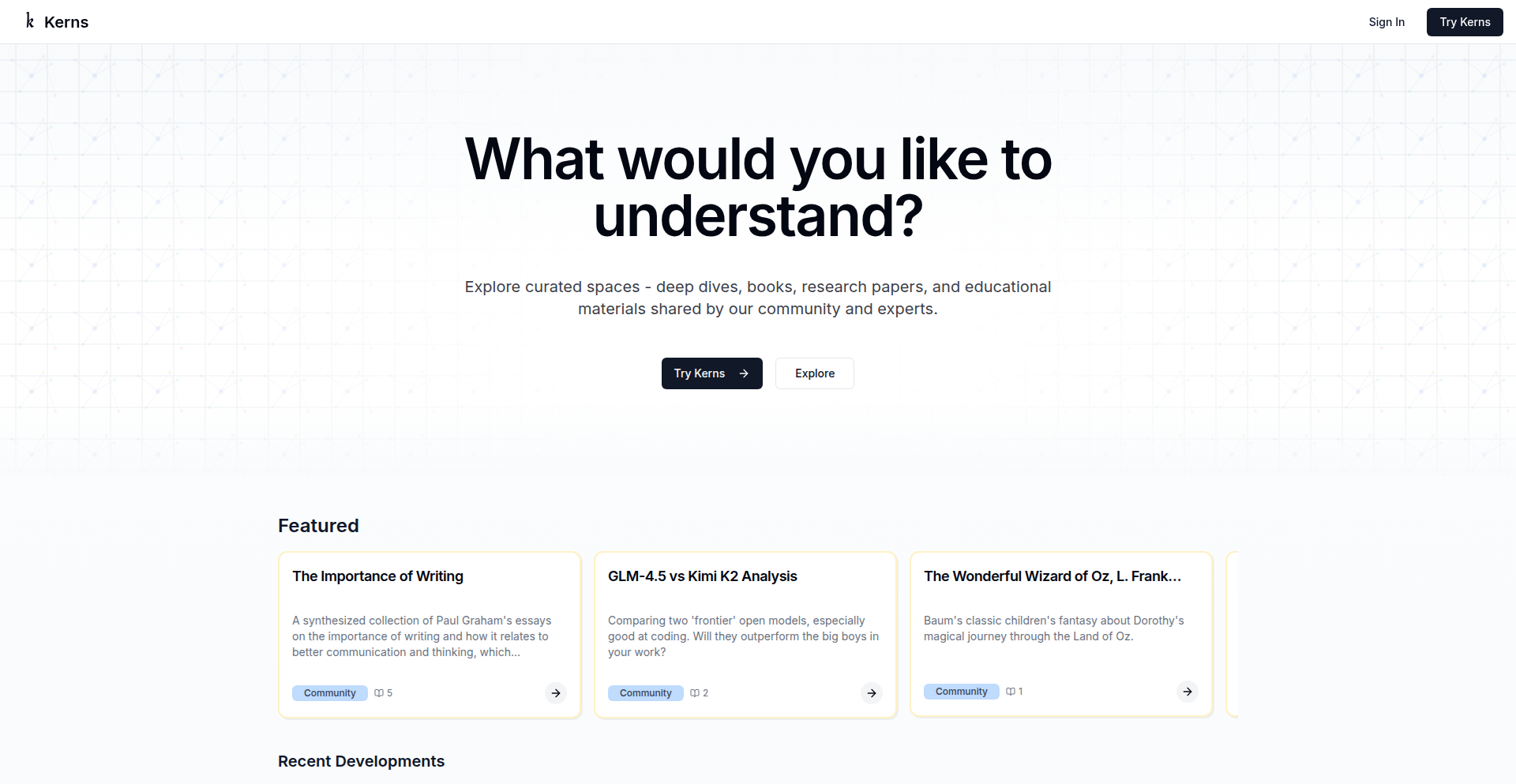
Author
kanodiaayush
Description
Kerns is an AI-powered platform that transforms how you learn and understand complex topics. It goes beyond simple search by creating interactive 'spaces' that synthesize information from various sources like documents, web pages, and even books. Its core innovation lies in its ability to present information in a hierarchical map, switch between text and audio formats, and offer an AI agent that can query both the web and your uploaded documents. This is for anyone who wants to dive deep into a subject and emerge with a comprehensive understanding, effortlessly.
Popularity
Points 2
Comments 0
What is this product?
Kerns is a novel AI application designed for deep learning and knowledge synthesis. Instead of just presenting search results, it constructs interactive 'spaces' dedicated to specific topics. Imagine a dynamic mind map where you can zoom from a broad overview to granular details. The magic happens through its multimodal capabilities, allowing you to switch between reading text and listening to a podcast generated from the content. Furthermore, a built-in AI agent can intelligently search across both the public web and your personal documents, providing answers that are contextually relevant to the space you're exploring. The innovation here is in the structured presentation and multi-source integration, making complex information digestible and actionable, which is incredibly useful for researchers, students, and lifelong learners.
How to use it?
Developers can use Kerns by creating their own 'spaces' for topics they want to master or explain to others. You can start by providing a query or uploading documents like PDFs, EPUBs, or HTML files. Kerns will then process this information and build an interactive space. For example, a developer working on a new framework could create a Kerns space populated with its documentation and relevant Stack Overflow threads. They can then share this space with their team, allowing everyone to quickly get up to speed by exploring the topic map, switching to an audio summary for commuting, or asking the AI agent specific questions about implementation details. This dramatically reduces onboarding time and facilitates collaborative understanding.
Product Core Function
· Hierarchical Topic Mapping: Allows users to navigate information from a high-level summary to detailed insights, providing a structured learning path. This is valuable for understanding the scope and intricate details of any subject efficiently.
· Modality Switching (Text to Podcast): Enables users to consume information in their preferred format, whether reading text or listening to an AI-generated podcast summary. This offers flexibility and enhances accessibility for learning on the go.
· AI-Powered Cross-Source Agent: An intelligent agent that searches both the web and user-uploaded documents to answer questions. This provides comprehensive and context-aware responses, saving users time from manually sifting through multiple sources.
· Community-Curated Spaces: Facilitates sharing and exploration of knowledge spaces created by others. This fosters a collaborative learning environment and allows users to benefit from the collective intelligence of the community.
Product Usage Case
· Scenario: A software engineer researching the latest advancements in a particular programming language. Problem Solved: Kerns can ingest documentation, academic papers, and blog posts, presenting them in a navigable map. The engineer can then use the AI agent to ask specific questions about API usage or performance optimizations, getting precise answers without hours of manual research. This speeds up their learning and allows for quicker adoption of new technologies.
· Scenario: A student preparing for an exam on a complex historical event. Problem Solved: Kerns can process textbook chapters, primary source documents, and reputable web articles. The student can explore the timeline, switch to an audio summary for review during commutes, and ask the AI agent clarifying questions about key figures or causes. This makes studying more engaging and effective, leading to better comprehension and retention.
· Scenario: A startup team trying to understand the competitive landscape for a new product idea. Problem Solved: Kerns can gather market research reports, competitor websites, and industry news. The team can visualize the market by exploring different facets of the competition and use the AI agent to identify potential gaps or opportunities. This provides a holistic understanding of the market, enabling more informed strategic decisions.
55
LLM-TypeScript-RPC-Bridge
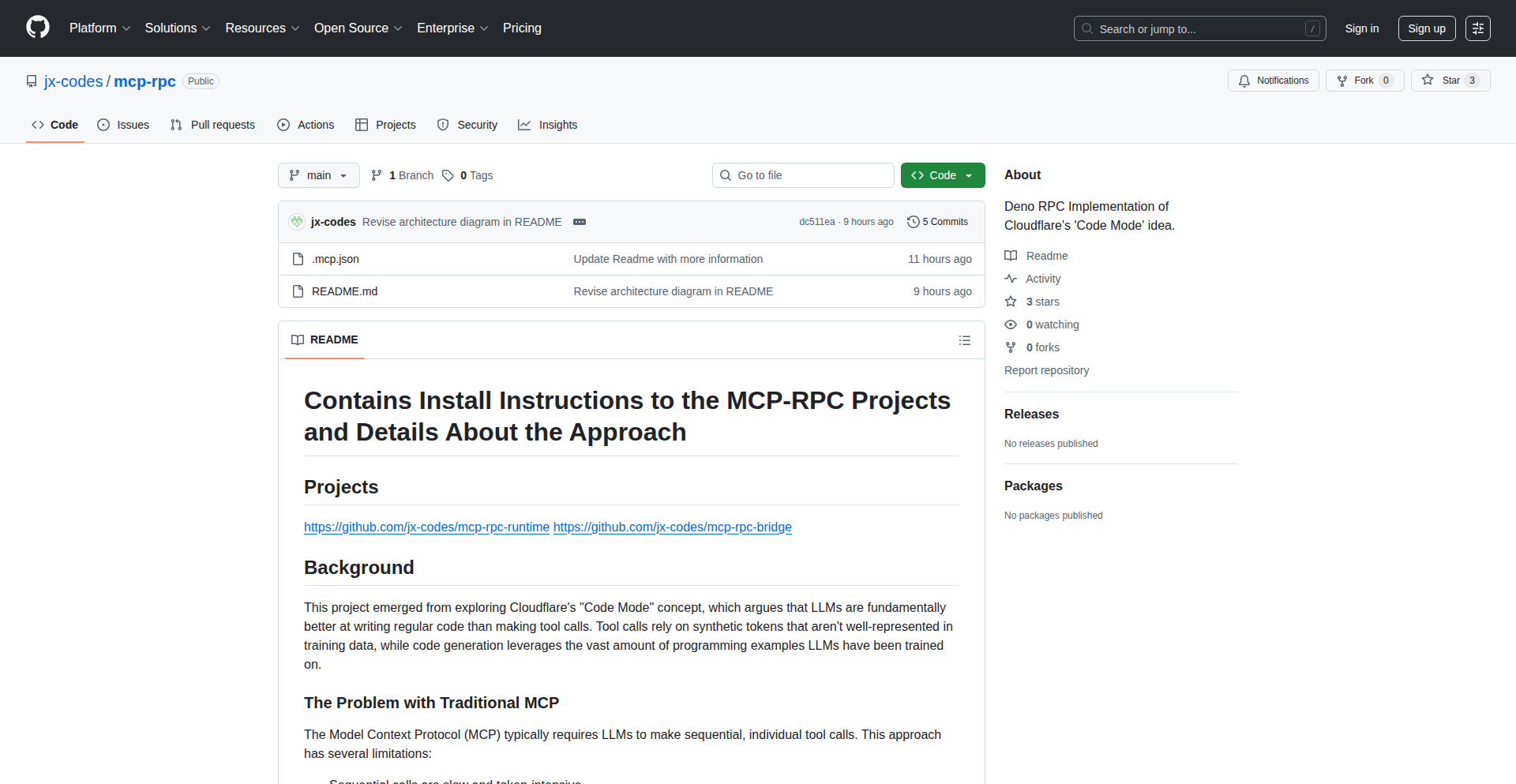
Author
jmcodes
Description
This project enables Large Language Models (LLMs) to interact with your system's functionalities by writing TypeScript code against auto-generated RPC clients, bypassing the need for traditional MCP (Message Communication Protocol) servers. It offers a novel way to leverage LLMs for complex tasks by providing them with type-safe access to your application's services.
Popularity
Points 2
Comments 0
What is this product?
This is a system that allows LLMs to execute specific tasks within your application environment. Instead of complex, direct communication protocols, LLMs write standard TypeScript code. The project generates type-safe Remote Procedure Call (RPC) clients automatically based on your defined services. A special 'RPC runtime' then executes this TypeScript code, granting it controlled access to your system's resources. The innovation lies in abstracting away complex server interactions for LLMs, enabling them to utilize your application's capabilities through familiar TypeScript syntax, much like a developer would.
How to use it?
Developers can integrate this by first running the 'mcp-rpc-runtime' on their system, pointing it to their local RPC service definitions. These definitions are essentially TypeScript files with typed function exports that represent the services you want the LLM to access. The system then generates type-safe client libraries that LLMs can use. When an LLM is prompted, it can write TypeScript code that calls these generated clients. For example, an LLM could be asked to fetch user data and their orders; it would write TypeScript like `const user = await rpc.users.getUser({ id: 123 });`. This makes it easy for developers to grant LLMs access to specific, well-defined parts of their application.
Product Core Function
· Auto-generated Typed RPC Clients: Creates precise TypeScript clients for LLMs to call your services, ensuring type safety and reducing errors. This means LLMs don't guess how to interact; they use predefined, correct interfaces, simplifying development and improving reliability.
· Sandboxed LLM Execution Environment: Runs LLM-generated scripts in a secure, isolated environment, granting only necessary network permissions. This prevents the LLM from accidentally or maliciously affecting your entire system, offering a controlled way to experiment with LLM automation.
· Local RPC Runtime with System Access: A lightweight runtime that executes the LLM's TypeScript code, providing it with full, yet controlled, access to the underlying system resources. This is the bridge that allows LLM instructions to become actual system actions.
Product Usage Case
· Automated Data Fetching and Processing: A developer could set up an LLM to periodically fetch data from an external API using the RPC runtime and then process this data using TypeScript functions. This solves the problem of needing to manually write complex polling and processing logic.
· Dynamic Content Generation based on System State: Imagine an LLM that can read real-time system metrics (e.g., server load, database size) via RPC calls and then generate appropriate status reports or alerts. This addresses the need for intelligent, context-aware reporting systems.
· LLM-Powered Workflow Automation: A developer could build a system where an LLM, given a high-level goal, writes TypeScript to interact with various internal services (e.g., create a new user, assign a task, send a notification). This automates complex, multi-step processes that would otherwise require extensive scripting.
56
Hosts Manager: TUI & Collaborative Hosts File Control
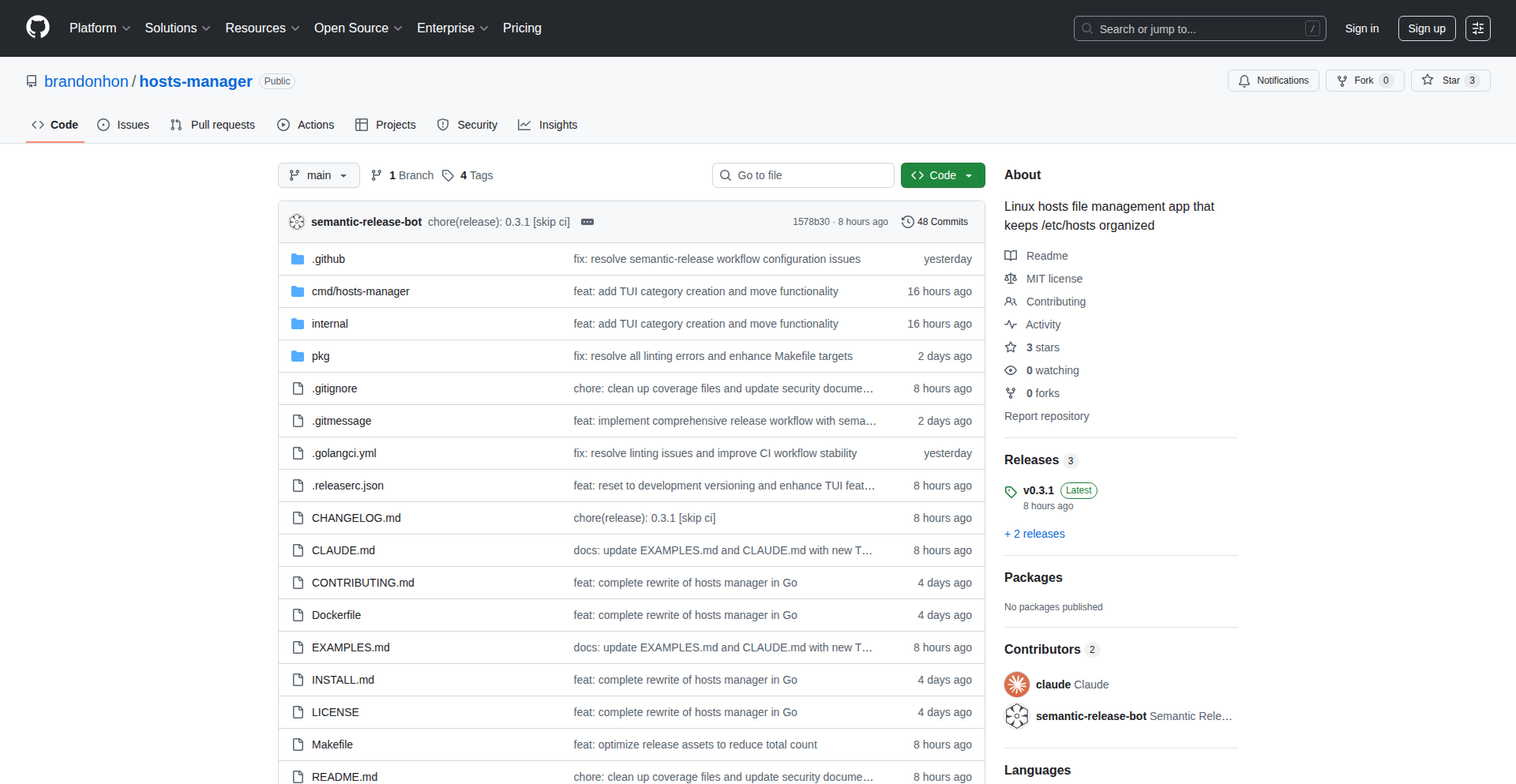
Author
astrochicken
Description
Hosts Manager is a cross-platform command-line tool designed to streamline the management of your /etc/hosts file. It replaces manual text file editing with an interactive, user-friendly Terminal User Interface (TUI). Key innovations include intelligent categorization of hosts entries (e.g., by development, staging, production environments), allowing for quick switching between these configurations. It also introduces team collaboration features through import/export functionalities and prioritizes security and reliability with atomic operations and automatic backups, ensuring zero downtime.
Popularity
Points 2
Comments 0
What is this product?
Hosts Manager is a sophisticated command-line utility that provides a modern, interactive way to manage your system's hosts file. Instead of editing plain text files, you interact with a visual interface within your terminal. The core innovation lies in its TUI, which offers vim-like navigation and editing, making it much faster and less error-prone. It also introduces 'smart categories' to organize entries based on project or environment (like 'development', 'staging', 'production'), and allows for instant switching between these categories. This means you can quickly redirect your system to different local or remote servers without manual file edits. For teams, it supports exporting and importing configurations, fostering consistent environments. Behind the scenes, it uses atomic operations for changes, meaning either the entire update succeeds or it fails gracefully, reverting to a previous state, combined with automatic backups to prevent data loss. This makes managing complex network configurations across different projects or team members significantly easier and safer.
How to use it?
Developers can integrate Hosts Manager into their workflow by installing it on their Linux, macOS, or Windows machine. Once installed, they can launch the TUI by typing 'hosts-manager' in their terminal. From there, they can use familiar keyboard shortcuts (similar to Vim) to add new hosts entries, edit existing ones, delete them, or move them between predefined categories like 'dev', 'staging', or 'prod'. For team collaboration, you can export your current hosts configuration into a file, share it with teammates, and they can import it into their own Hosts Manager instance. This is particularly useful for ensuring everyone on a project is pointing to the correct development or testing servers. You can also create custom categories to suit your specific project needs. The tool works by interacting directly with the system's hosts file, but does so in a controlled and reversible manner, minimizing the risk of errors.
Product Core Function
· Interactive TUI with vim-like controls: Allows for efficient and intuitive navigation and editing of hosts entries directly in the terminal, reducing the learning curve and increasing speed compared to manual file editing, leading to faster local development environment setup and testing.
· Smart Categories: Organizes hosts entries by environment (dev/staging/prod) or project, enabling swift switching between different network configurations without manual file modifications. This is invaluable for developers working on multiple projects or needing to test against various server setups quickly.
· Quick Switching: Instantly moves hosts entries between categories, facilitating rapid changes in network routing for different environments. This saves significant time during development and testing cycles when you need to point to different backend services.
· Team Collaboration (Export/Import): Enables sharing of hosts configurations across a team, ensuring consistent development or testing environments for all members. This reduces 'it works on my machine' issues and streamlines onboarding for new team members.
· Zero Downtime Atomic Operations with Automatic Backups: Guarantees that all hosts file modifications are performed atomically, meaning they either complete successfully or are rolled back safely. Coupled with automatic backups, this prevents accidental downtime or misconfigurations, especially in production-like environments.
· Cross-Platform Compatibility: Works seamlessly on Linux, macOS, and Windows, providing a unified hosts file management experience regardless of the developer's operating system.
Product Usage Case
· A developer working on a web application that has separate local development, staging, and production servers can use Hosts Manager to quickly switch their local machine's DNS resolution between these environments. By creating categories for 'dev', 'staging', and 'prod', they can simply use a command to point to the staging server for testing without manually editing the hosts file each time, thus reducing errors and saving time.
· A team developing a microservices-based application can utilize Hosts Manager's export/import feature to share their common local development hosts configuration. This ensures that all team members are resolving the same local service endpoints consistently, minimizing environment-related bugs and facilitating smoother team integration.
· A DevOps engineer managing multiple client projects on their machine can use Hosts Manager to create distinct categories for each client's testing environment. This allows for easy isolation and management of different IP addresses and hostnames for each client, preventing accidental interference between projects and ensuring accurate testing.
· A developer experimenting with new network configurations or trying out a new local development setup can leverage the automatic backup and atomic operation features. If a change causes issues, they can easily revert to the previous state without fear of corrupting their hosts file or causing system instability, fostering a safer experimentation environment.
57
MarketPulse Visualizer
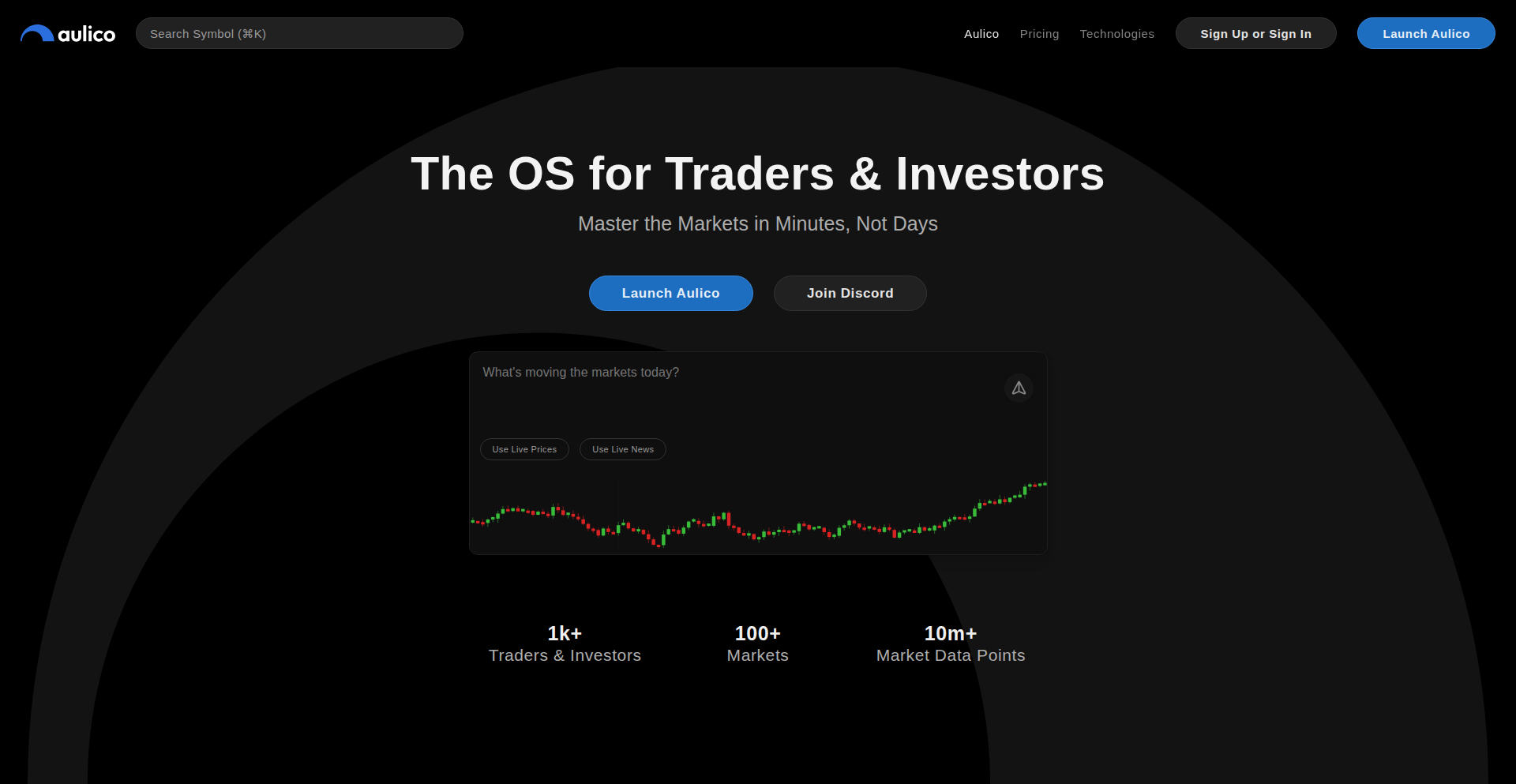
Author
linkedlistisbad
Description
MarketPulse Visualizer is a stock market visualization software designed to offer a novel perspective on financial data. Instead of traditional charts, it leverages advanced visualization techniques to represent market trends and individual stock performance in an intuitive and interactive way. This approach aims to uncover hidden patterns and correlations that might be missed by conventional methods, thus providing deeper insights for traders and analysts.
Popularity
Points 1
Comments 0
What is this product?
MarketPulse Visualizer is a pioneering stock market data representation tool that moves beyond standard line graphs and bar charts. It employs sophisticated algorithms to translate complex financial information into dynamic, interactive visual landscapes. The core innovation lies in its ability to represent multiple data dimensions simultaneously, such as price, volume, volatility, and even sentiment, within a single, coherent visual entity. For instance, it might use color intensity to represent trading volume and the spatial positioning of a 'data point' to indicate price movement, allowing users to grasp multifaceted market dynamics at a glance. So, what's the value for you? It means you can see and understand market behavior more holistically and quickly, potentially spotting opportunities or risks earlier than with traditional tools.
How to use it?
Developers can integrate MarketPulse Visualizer into their trading platforms or analytical dashboards via its API. The software is designed to consume standard financial data feeds (e.g., historical price data, real-time quotes, fundamental data). Users can then customize the visualization parameters to focus on specific markets, asset classes, or timeframes. For example, a developer could build a custom watch list where each stock is represented by a unique visual element, allowing for rapid scanning of market sentiment. So, what's the value for you? You can embed powerful, cutting-edge financial visualization capabilities into your own applications, creating more engaging and insightful user experiences for traders and investors.
Product Core Function
· Dynamic Multi-Dimensional Data Mapping: Visualizes stock price, volume, and volatility simultaneously using color, size, and spatial arrangement. The value is in presenting a richer, more nuanced view of stock performance than simple charts. Use case: Identifying stocks with high momentum and low volatility at a glance.
· Interactive Trend Exploration: Allows users to zoom, pan, and filter data within the visualization to explore trends at different granularities. The value is in enabling deeper dives into market movements without losing context. Use case: Investigating the intraday price action of a specific stock within a larger market trend.
· Pattern Recognition Algorithms: Incorporates algorithms to highlight potential chart patterns or anomalies within the visual data. The value is in assisting users to identify potential trading signals that might be visually subtle. Use case: Automatically highlighting a potential 'head and shoulders' pattern forming in the visualized data.
· Customizable Visualization Engine: Provides developers with tools to configure the appearance and data mapping of the visualizations to suit specific analytical needs. The value is in offering flexibility to tailor the tool for diverse trading strategies. Use case: A quantitative analyst can configure visualizations to emphasize algorithmic trading signals.
Product Usage Case
· A day trader uses MarketPulse Visualizer to monitor a portfolio of tech stocks. By seeing the collective movement and volatility of these stocks represented visually, they can quickly identify which stocks are exhibiting unusual strength or weakness, enabling faster decision-making on trades. This addresses the problem of information overload and the need for rapid assessment in fast-moving markets.
· A quantitative analyst builds a dashboard that uses MarketPulse Visualizer to track the correlation between different asset classes. By observing how the visual representations of bonds and equities shift in relation to each other, they can identify diversification opportunities or potential systemic risks. This solves the challenge of visualizing complex interdependencies in financial markets.
· A retail investor uses a simplified version of MarketPulse Visualizer integrated into a brokerage app. Instead of overwhelming charts, they see a 'heat map' of their watch list, where colors indicate positive or negative sentiment and brightness signifies trading activity. This makes understanding market movements more accessible and less intimidating for those new to trading.
58
ZenFlow Pomodoro
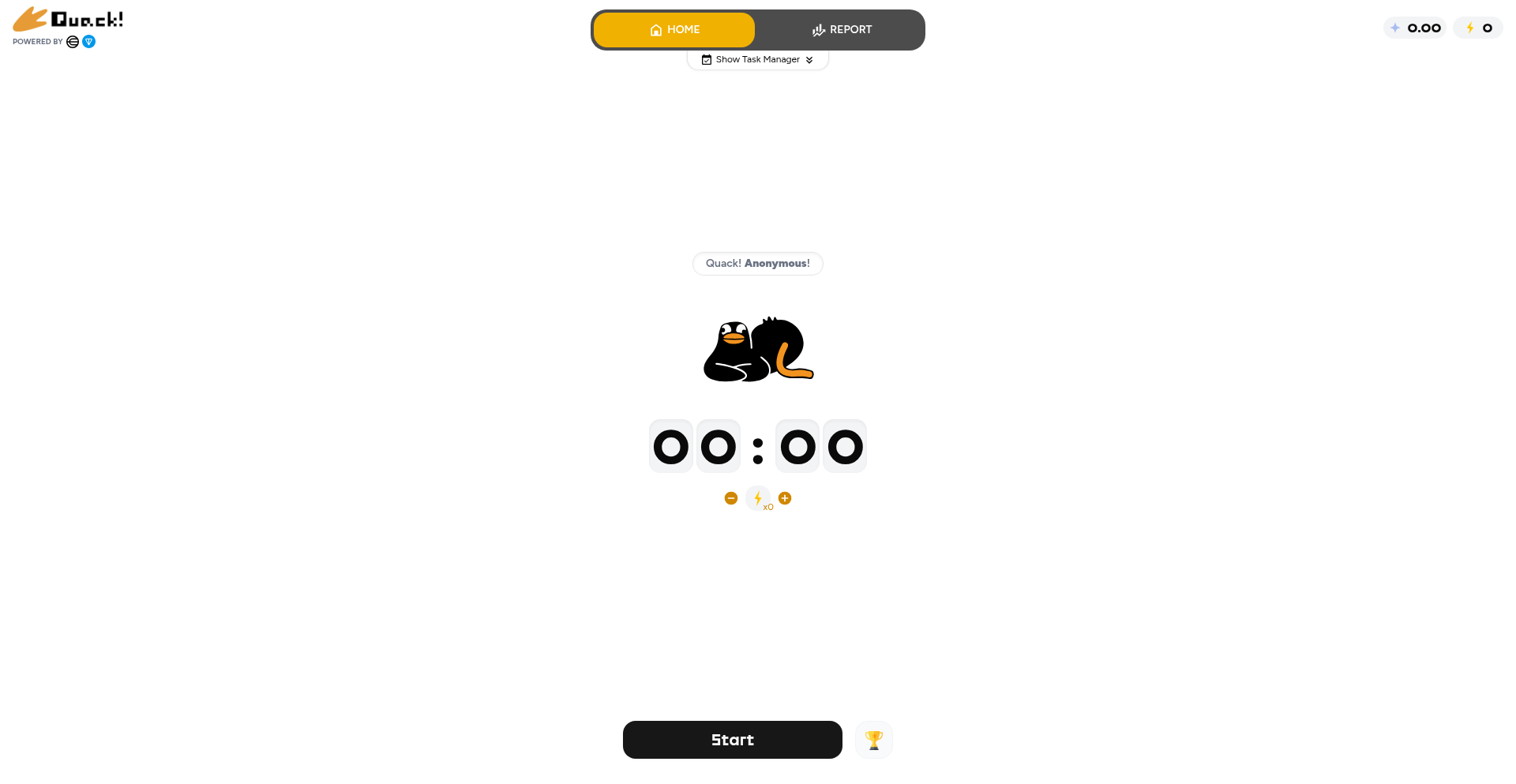
Author
lam_hg94
Description
A minimalist, web-based Pomodoro timer designed for focused work sessions. It leverages browser notifications and local storage for a seamless, distraction-free experience. The core innovation lies in its simplicity and emphasis on pure functionality without unnecessary features.
Popularity
Points 1
Comments 0
What is this product?
ZenFlow Pomodoro is a web application that helps you manage your work time using the Pomodoro Technique. The Pomodoro Technique involves breaking down work into intervals, traditionally 25 minutes in length, separated by short breaks. This project's innovation is its extreme focus on minimalism and efficiency. It uses web technologies like JavaScript for timing logic, the Web Notifications API to alert you when a work or break interval is over, and Local Storage to remember your settings without requiring an account or backend server. This means it's fast, privacy-focused, and works offline after the initial load. So, what's the benefit for you? You get a tool that genuinely helps you concentrate without adding to your digital clutter, making it easy to adopt time-blocking for better productivity.
How to use it?
You can use ZenFlow Pomodoro by simply visiting its web URL in your browser. No installation or account creation is needed. The timer controls are straightforward: start a work session, take a break. It will automatically notify you when it's time to switch. You can customize the duration of work and break intervals within the application settings, which are then saved locally using your browser's Local Storage. This makes it convenient to pick up where you left off. So, how can you integrate this into your workflow? Just bookmark the site and open it when you need to focus. It's perfect for developers who need dedicated coding blocks, writers working on drafts, or anyone trying to escape the constant stream of notifications and distractions. So, what's the benefit for you? Instant access to a focused work environment whenever you need it, with personalized settings that remember your preferences.
Product Core Function
· Customizable Work/Break Intervals: Allows users to set their preferred durations for focused work and rest periods, catering to individual productivity styles. This provides flexibility and personalization, making the Pomodoro Technique more effective for a wider range of users. So, what's the benefit for you? You can tailor the timer to your personal workflow and energy levels.
· Browser Notifications: Utilizes the Web Notifications API to alert users when a work or break session ends, providing timely prompts without requiring the user to constantly monitor the timer. This ensures users don't lose track of time and can seamlessly transition between tasks. So, what's the benefit for you? You get gentle nudges to stay on track without having to constantly check your screen.
· Local Storage Persistence: Saves user preferences (like interval durations) directly in the browser's Local Storage, eliminating the need for user accounts or server-side storage for settings. This enhances privacy and allows the timer to function offline after the initial load. So, what's the benefit for you? Your settings are remembered and the app works even without an internet connection, offering a private and reliable experience.
· Minimalist User Interface: Features a clean and uncluttered design focused solely on the timer functionality, minimizing distractions and cognitive load. This promotes a sense of calm and focus, aligning with the goals of the Pomodoro Technique. So, what's the benefit for you? A distraction-free interface that helps you concentrate on your work, not on learning how to use the tool.
Product Usage Case
· A software developer needs to concentrate on a complex coding task for a few hours. They open ZenFlow Pomodoro, set a 50-minute work interval and a 10-minute break, and start their session. The timer alerts them when it's time for a break, helping them avoid burnout and maintain focus. So, how does this solve their problem? It provides a structured way to manage their coding time, ensuring regular breaks to maintain cognitive performance and prevent fatigue.
· A content writer is working on a blog post and finds themselves easily distracted by social media. They use ZenFlow Pomodoro with 25-minute work sessions and 5-minute breaks. The browser notifications help them adhere to the schedule, keeping them on task for longer periods and reducing the temptation to multitask. So, how does this solve their problem? It creates disciplined work blocks that minimize distractions and maximize writing output.
· A student is preparing for an exam and needs to study for extended periods. They use ZenFlow Pomodoro to break down their study material into manageable chunks, with short breaks in between to refresh their mind. The simplicity of the app means they can quickly set it up without any hassle. So, how does this solve their problem? It helps them maintain focus and avoid feeling overwhelmed by large amounts of study material by breaking it down into achievable sessions.
59
Ephemeral Pixels
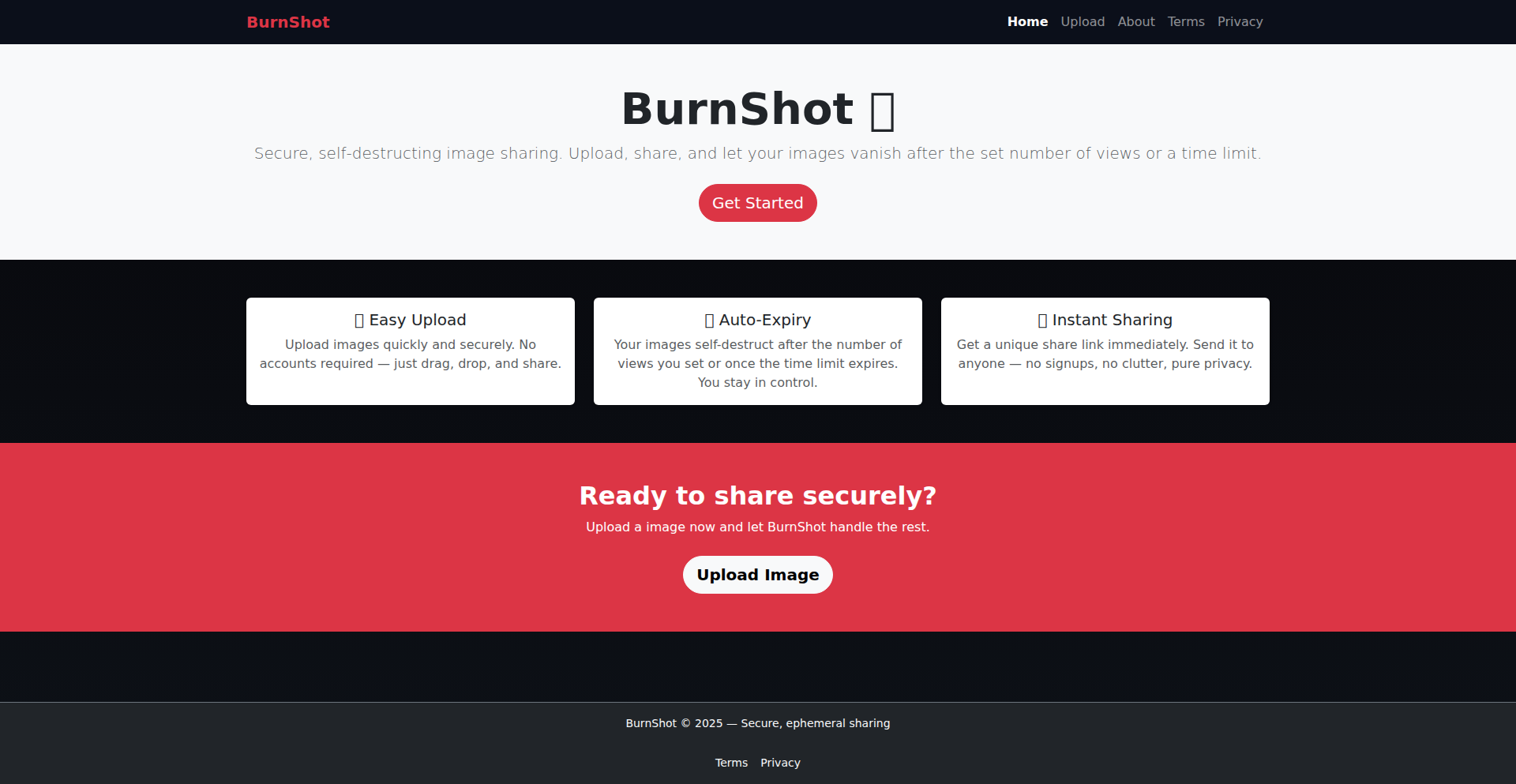
Author
axaysharma
Description
Ephemeral Pixels is a free, privacy-centric image sharing tool. It allows users to upload an image and generate a link that automatically destroys the image after a predetermined number of views or a set time. This project addresses the limitations of existing 'disappearing' features on mainstream platforms by offering true deletion without accounts or personal data collection. So, this is useful for anyone who needs to share sensitive or time-limited visual information securely and with confidence that it won't persist online indefinitely.
Popularity
Points 1
Comments 0
What is this product?
Ephemeral Pixels is a web application that provides a secure and private way to share images. Its core innovation lies in its 'burn after reading' functionality. When an image is uploaded, it's assigned a unique link. This link is configured to expire either after a specific number of times it's accessed (views) or after a certain duration. Once the limit is reached, the image is irrevocably deleted from the server. This is achieved through backend logic that tracks view counts and timestamps associated with each image, triggering deletion via scheduled tasks or event-driven mechanisms. So, this is a solution for sharing information that should only be accessible for a limited time and by a limited audience, providing a higher degree of certainty than typical ephemeral messaging apps.
How to use it?
Developers can use Ephemeral Pixels by simply navigating to the website, uploading an image through a straightforward interface, and setting their desired viewing or time limits. The tool then provides a shareable link. For more advanced integration, the underlying principles and potentially an API (if developed) could be used to build custom applications that require secure, temporary file sharing. Think of it as a 'digital one-time pad' for images. So, you can use it right away for quick, secure sharing, or explore how its concepts can enhance your own projects.
Product Core Function
· Secure Image Upload: Allows users to upload image files without requiring any account creation or personal information. This directly addresses privacy concerns by minimizing data exposure. So, you can share images without leaving a traceable digital footprint.
· Configurable Expiration: Enables users to set specific conditions for image deletion, such as a maximum number of views or a time limit. This offers granular control over the lifespan of shared content. So, you decide exactly how long and how many times your image can be seen.
· Automatic Deletion: Implements server-side logic to ensure images are permanently removed once their expiration criteria are met. This is the key to true privacy and prevents unauthorized access to old content. So, you have peace of mind knowing your shared images are gone when they're supposed to be.
· Link-based Sharing: Generates unique, shareable links for each uploaded image. This simplifies the sharing process and allows for easy distribution of visual content. So, you get a simple link to send to anyone you want to share with.
· No Account/Data Collection: Operates without user accounts or collecting any personal data. This maximizes user anonymity and minimizes the risk of data breaches. So, your identity remains protected while you share.
Product Usage Case
· Sharing sensitive internal company documents: A marketing team needs to share a draft of a confidential campaign with a few external partners for feedback. They upload the document as an image and set it to expire after 24 hours or 5 views to ensure it's not kept longer than necessary. So, the document is only accessible to the intended recipients for a very limited time.
· Distributing temporary access keys or codes: A developer needs to share a temporary API key with a collaborator for testing. Instead of sending it via email where it could be intercepted or stored indefinitely, they generate a link that expires after 2 views, ensuring the key is only seen by the intended person. So, the sensitive access code is not exposed for longer than absolutely necessary.
· Ephemeral event photography sharing: A photographer at a private event wants to share a few highlight images with guests immediately, but doesn't want them to remain publicly accessible long-term. They upload the photos and set them to expire after 48 hours, allowing guests to enjoy them for a short period. So, guests can see the event photos but they won't linger online indefinitely.
· Securing personal medical information temporarily: An individual needs to share a screenshot of a medical result with a doctor for a quick consultation, but wants to ensure it's not stored permanently. They upload the screenshot and set it to expire after 1 view, providing a secure and temporary sharing method. So, sensitive health information is shared only once and then immediately deleted.
60
AirSend USD-to-USDC Payout Gateway
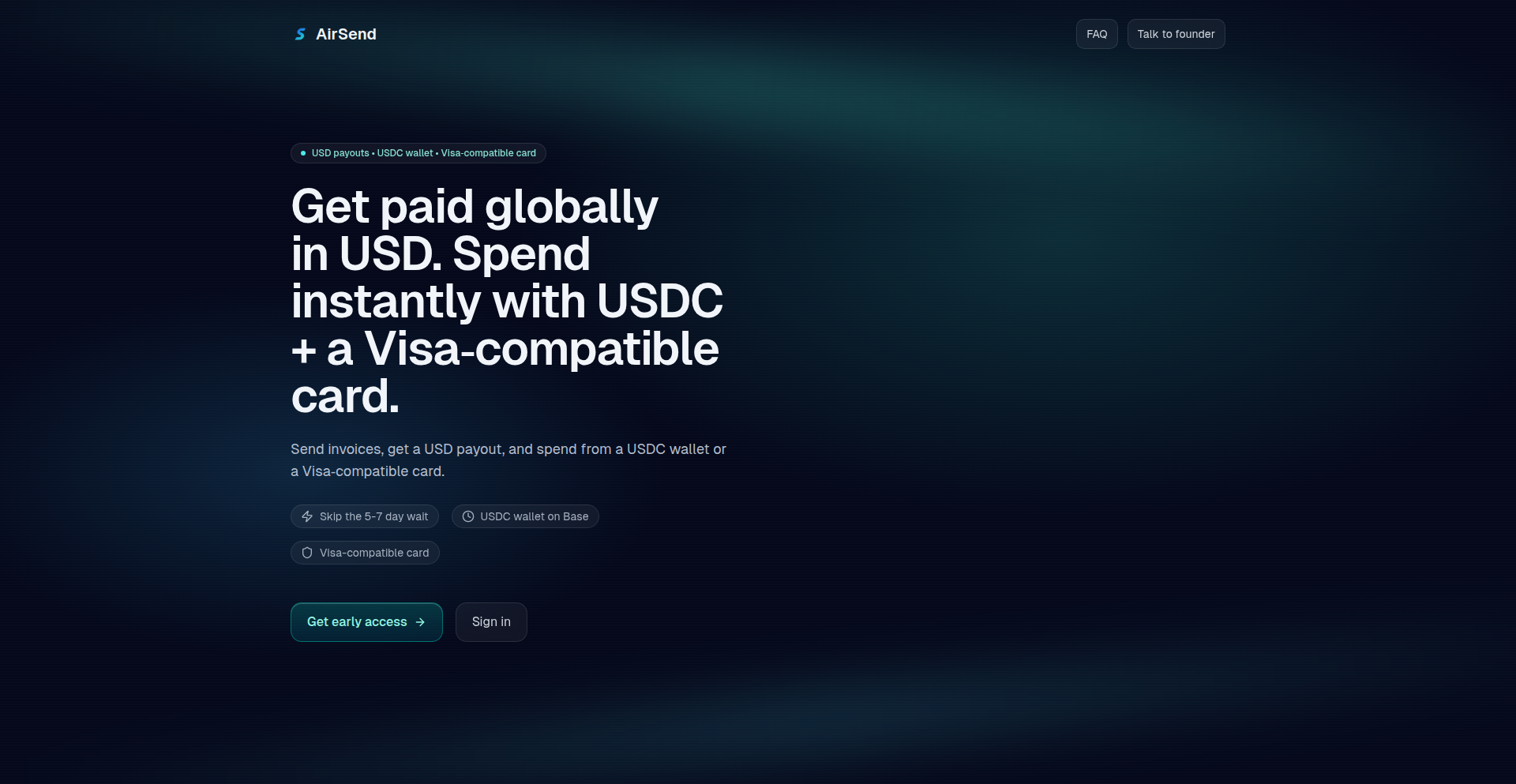
Author
HenryYWF
Description
AirSend is a novel payment gateway designed for global freelancers and digital nomads. It simplifies receiving payments in fiat currencies (like USD) and seamlessly converts them into USDC stablecoins, allowing users to hold and spend their earnings in a stable digital asset without needing any prior crypto knowledge. The innovation lies in abstracting the complexities of cryptocurrency settlements into a user-friendly invoicing and payout system.
Popularity
Points 1
Comments 0
What is this product?
AirSend is a service that acts as a bridge between traditional fiat payments and the world of stablecoins, specifically USDC. When a client pays an invoice in fiat (e.g., US Dollars) through a provided link, AirSend handles the entire process behind the scenes. It converts the fiat received into USDC, which is a digital currency pegged to the US Dollar, offering stability. This means you get paid in a digital asset that's less volatile than other cryptocurrencies, and you don't need to understand blockchain or crypto wallets to use it. The core technical insight is leveraging stablecoins as a reliable, globally accessible settlement layer for cross-border payments, abstracting away the user's need for technical expertise.
How to use it?
Developers and freelancers can integrate AirSend by creating invoices for their clients. They generate a unique payment link for each invoice and share it with their client. The client can then pay using familiar methods like credit cards or bank transfers. Once the payment is processed, the funds are automatically converted to USDC and deposited into a user-accessible wallet. From this wallet, users can choose to spend their USDC directly using a linked card or convert it back to local fiat currency (off-ramp) for withdrawal to their bank accounts. This provides a flexible way to manage international earnings.
Product Core Function
· Fiat to USDC Conversion: Automatically converts client fiat payments into USDC stablecoins, providing value by stabilizing earnings against currency fluctuations for users operating globally.
· Simplified Invoicing: Allows users to easily create and send professional invoices with embedded payment links, streamlining the billing process and reducing administrative overhead for freelancers.
· Cross-Border Payouts: Facilitates receiving payments from international clients in fiat and settling them in a stable digital asset, offering a practical solution for digital nomads to manage global income.
· Card Spending & Off-Ramping: Enables users to spend their USDC earnings directly via a linked card or convert them to local fiat currency for withdrawal, providing flexibility and accessibility for managing digital assets.
· No Crypto Knowledge Required: Abstracts away the technical complexities of cryptocurrency, making stablecoin settlements accessible to a wider audience by offering a user-friendly interface and automated processes.
Product Usage Case
· A freelance web developer working with clients in the US receives payment in USD. Instead of dealing with international wire transfer fees and delays, they use AirSend to generate an invoice. The client pays with their credit card. The developer's earnings are then settled in USDC, which they can hold for future stability or spend directly on online services or via a linked card, avoiding the need for complex currency conversions.
· A digital nomad traveling in Southeast Asia needs to receive payment for their services from a European client in Euros. Using AirSend, they send an invoice. The client pays in Euros via bank transfer. AirSend handles the conversion to USDC, and the nomad can then use their USDC to pay for local accommodations or services that accept crypto, or off-ramp to their local currency for cash, effectively bypassing traditional banking hurdles and exchange rate volatility.
61
GenesisDB-EventStream
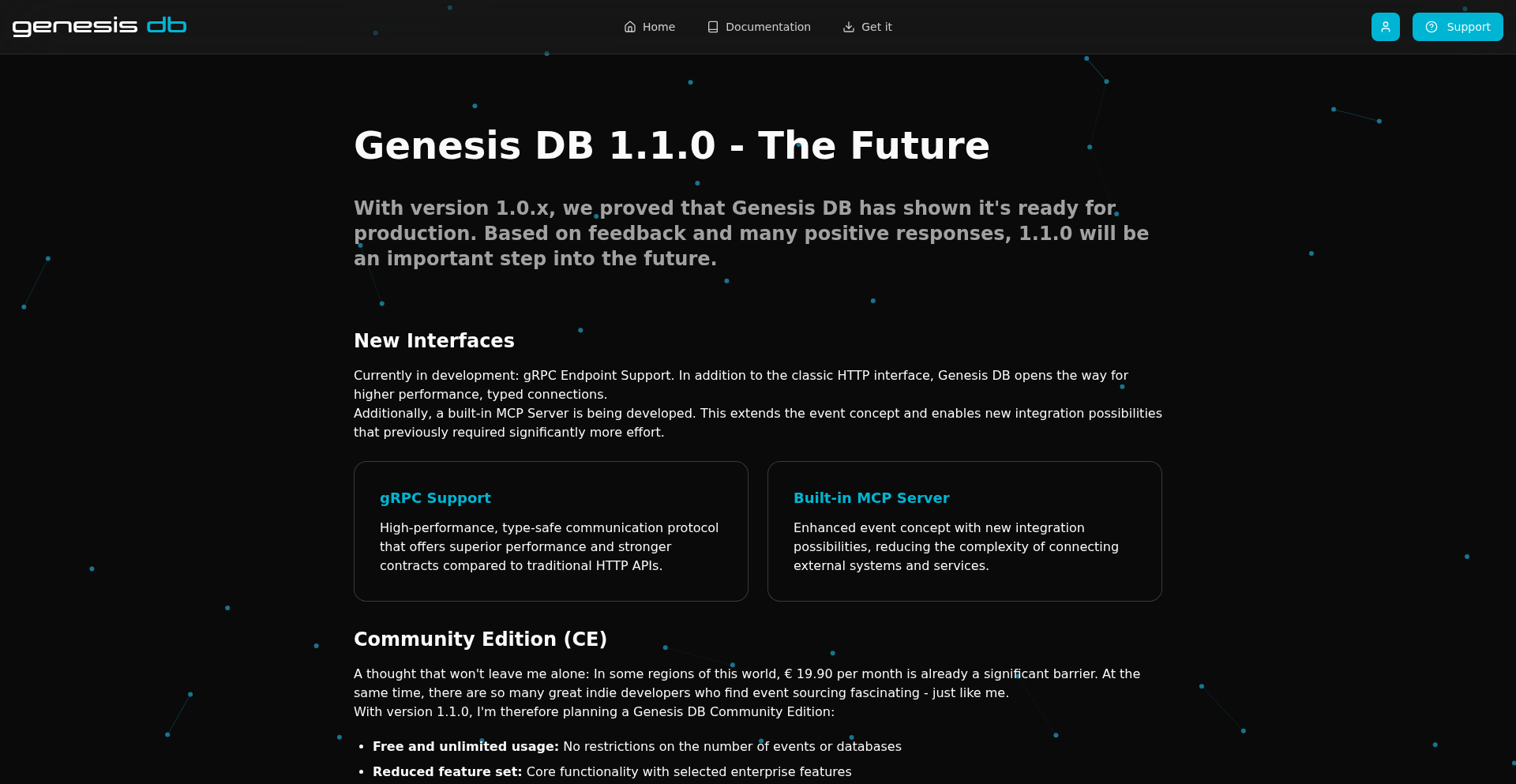
Author
patriceckhart
Description
Genesis DB is an event-sourcing database that focuses on immutability and auditability. It leverages hash chaining for data integrity and is designed natively around CloudEvents, a standardized format for event data. A key innovation is its built-in GDPR erasure support, allowing for privacy compliance without compromising the integrity of historical data. The upcoming Community Edition aims to make this powerful approach accessible to more developers.
Popularity
Points 1
Comments 0
What is this product?
Genesis DB is a database built on the concept of 'event sourcing'. Instead of just storing the current state of data, it stores every change as a discrete 'event' in a chronological log. Think of it like a bank ledger that records every deposit and withdrawal, rather than just your current balance. This provides a complete history of how data arrived at its current state, making it highly auditable and resilient. Its innovation lies in using 'hash chaining' to link each event to the previous one cryptographically, ensuring that no past event can be altered without detection. It's also 'CloudEvents-native,' meaning it speaks a universal language for events, making it easier to integrate with other systems. A crucial feature is its 'GDPR erasure support', which is tricky with event sourcing – it provides a way to delete specific user data while still maintaining the integrity of the overall event log, often by marking data as 'erased' rather than physically removing it, which is a clever way to balance privacy with immutability.
How to use it?
Developers can integrate Genesis DB into their applications to build systems where an accurate, immutable history of data changes is critical. This is particularly useful for applications requiring strong audit trails, like financial systems, supply chain management, or any service dealing with sensitive user data. It can be used as the primary database for new applications or integrated alongside existing databases for specific event-logging needs. Its CloudEvents-native design means it can easily send and receive events from message queues and other event-driven architectures, simplifying integration into modern microservices and serverless setups. The GDPR erasure feature means developers can confidently build services that comply with privacy regulations.
Product Core Function
· Event Sourcing Core: Stores all data changes as a sequence of immutable events. This is valuable because it provides a complete, auditable history of all actions within your application, making debugging and rollback much simpler.
· Hash Chaining for Integrity: Cryptographically links events together, ensuring that past data cannot be tampered with without detection. This offers unparalleled data security and trustworthiness, crucial for sensitive applications.
· CloudEvents-Native Design: Adopts a standardized format for events, simplifying integration with other event-driven systems and cloud services. This means your data can flow seamlessly between different tools and platforms, reducing development friction.
· Built-in GDPR Erasure Support: Provides mechanisms to comply with data privacy regulations like GDPR by managing user data deletion within an immutable log. This allows you to offer privacy features without compromising the integrity of your historical data, a significant challenge in event-driven architectures.
· Production-Ready Features: Includes features necessary for reliable operation in live environments, meaning developers can deploy it with confidence. This saves time and reduces the risk associated with using experimental tools.
Product Usage Case
· Building a financial transaction system: Use Genesis DB to log every deposit, withdrawal, and transfer as an event. This creates an unbreakable audit trail, essential for regulatory compliance and fraud detection. The hash chaining ensures the integrity of all financial records.
· Developing a supply chain tracking application: Each movement, handover, or status update of goods can be recorded as an event. This provides end-to-end visibility and traceability, allowing businesses to pinpoint issues and optimize logistics. The immutability guarantees the accuracy of the supply chain history.
· Creating a user analytics platform with privacy in mind: Log user interactions as events, but use the GDPR erasure feature to remove personally identifiable information when requested. This allows you to gather insights while respecting user privacy, a critical balance for modern applications.
· Implementing a robust undo/redo functionality: In applications where users make complex changes (e.g., document editing, design tools), event sourcing can power a sophisticated undo/redo system by replaying past events. This provides a more powerful and granular control than traditional state-based systems.
62
Eigenarc: ChatGPT Study Architect
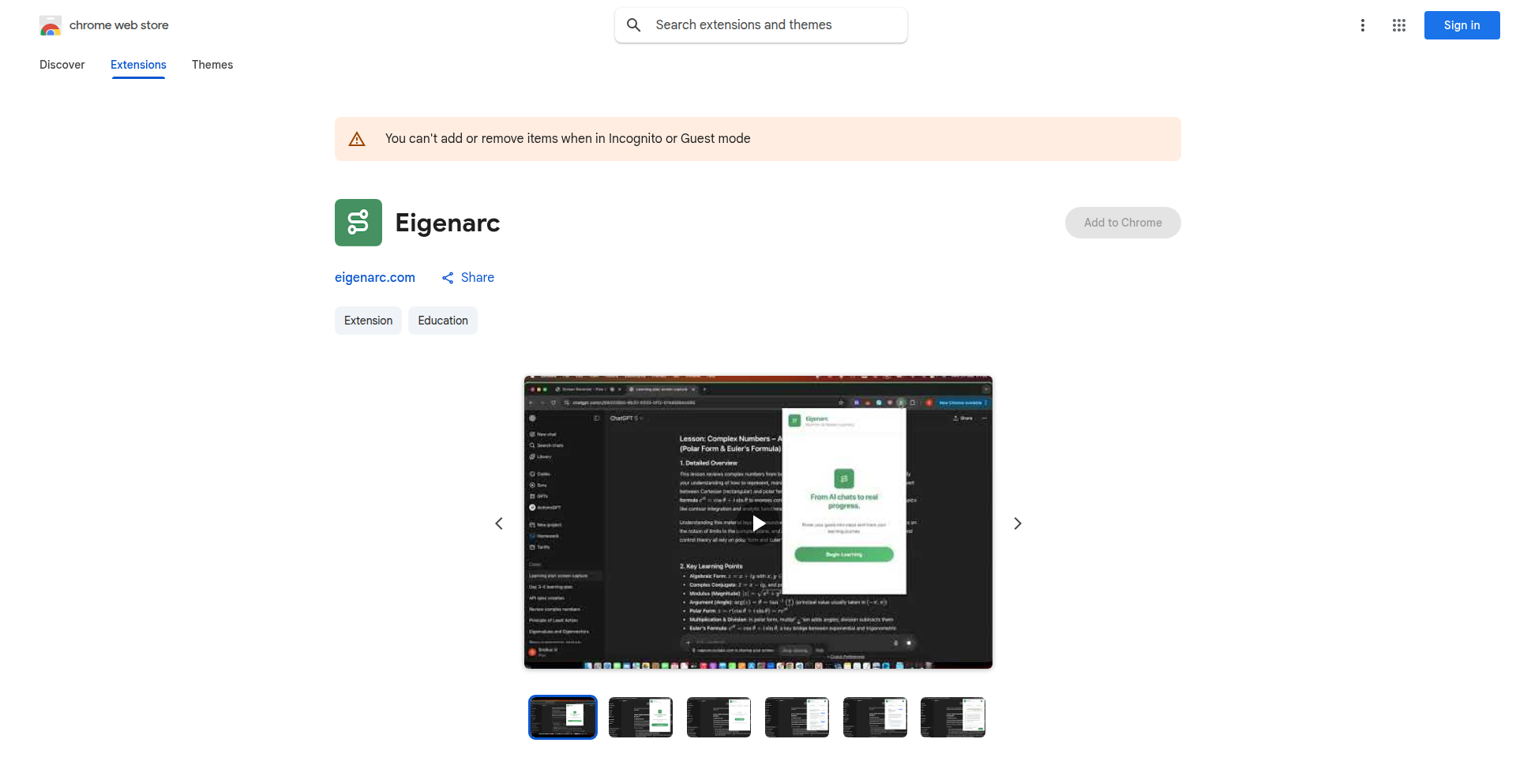
Author
sridhar87
Description
Eigenarc is a Chrome extension that revolutionizes how you learn with ChatGPT. It transforms the conversational AI into a structured study coach, enabling you to create personalized, step-by-step learning plans for any goal. By seamlessly integrating with ChatGPT, it generates tailored learning materials for each phase of your plan. So, it helps you learn more effectively and efficiently, turning your learning aspirations into achievable milestones. The core innovation lies in its ability to orchestrate ChatGPT's capabilities into a pedagogical framework, making AI-powered learning accessible and organized. This is valuable because it moves beyond simple Q&A with AI, offering a guided learning path, which is often what people struggle with when trying to learn something new.
Popularity
Points 1
Comments 0
What is this product?
Eigenarc is a sophisticated Chrome extension that acts as a study architect, leveraging ChatGPT to create structured learning experiences. Instead of just asking ChatGPT random questions, you can define a learning objective (e.g., 'learn Python for data science'). Eigenarc then collaborates with ChatGPT to break down this objective into a series of manageable learning steps. For each step, it prompts ChatGPT to generate relevant content, exercises, or explanations. The technical innovation is in its orchestration layer: it's not just a wrapper around ChatGPT, but an intelligent system that understands learning progression and guides the AI to produce curriculum-like content. This is valuable because it provides a guided, structured approach to self-learning, preventing information overload and confusion that often arises from unstructured AI interactions. It’s like having a tutor who designs your entire course for you.
How to use it?
To use Eigenarc, you first install it as a Chrome extension. Then, you navigate to the Eigenarc interface within your browser. You input your learning goal or topic. The extension then interacts with your ChatGPT account (you'll need to be logged into ChatGPT) to generate a comprehensive learning plan. This plan is presented in a step-by-step format. For each step, you can ask Eigenarc to generate specific learning materials from ChatGPT, such as explanations, code examples, quizzes, or further reading suggestions. You can then follow these steps within the extension, effectively using ChatGPT as your personalized learning platform. This is valuable because it streamlines the process of using AI for learning, making it immediately actionable and easy to follow for any developer looking to acquire new skills or deepen existing ones.
Product Core Function
· Personalized Learning Plan Generation: Eigenarc intelligently breaks down complex learning goals into a sequence of actionable steps by prompting ChatGPT, providing a clear roadmap for skill acquisition. This is valuable for anyone who feels overwhelmed by the vastness of information when starting a new topic.
· Automated Content Creation: For each step in the learning plan, Eigenarc prompts ChatGPT to generate relevant educational content, such as explanations, code snippets, or summaries, saving users time and effort in searching for information. This is valuable because it delivers tailored learning material directly to you, eliminating the need to sift through countless search results.
· Structured Learning Progression: The extension enforces a step-by-step learning methodology, ensuring that users build knowledge progressively and master foundational concepts before moving on to more advanced topics. This is valuable for ensuring deep understanding and retention, rather than superficial knowledge acquisition.
· Seamless ChatGPT Integration: Eigenarc works by communicating directly with ChatGPT, leveraging its advanced language model capabilities to create dynamic and context-aware learning resources. This is valuable as it taps into the power of cutting-edge AI for an enhanced learning experience without requiring complex API setups.
· Interactive Learning Sessions: Users can interact with the generated content within Eigenarc, asking follow-up questions or requesting clarifications, which ChatGPT then addresses in context. This is valuable as it allows for immediate feedback and reinforcement, mimicking a real tutor-student interaction.
Product Usage Case
· A junior developer wanting to learn React for frontend development: They can input 'Learn React from scratch' into Eigenarc. Eigenarc will then create a plan starting with JavaScript fundamentals (if needed), then move to React's core concepts like components, state, props, hooks, and routing, generating explanations and code examples for each. This helps the developer build a solid foundation in React efficiently.
· A data scientist looking to master PyTorch for deep learning: They can set a goal like 'Become proficient in PyTorch'. Eigenarc would outline steps covering tensor operations, automatic differentiation, neural network building blocks, training loops, and common architectures, providing code examples and explanations tailored to deep learning workflows. This allows for a structured approach to learning a complex framework.
· A hobbyist wanting to understand blockchain technology: They can specify 'Understand how blockchain works'. Eigenarc might generate a plan covering cryptocurrency basics, cryptographic hashing, distributed ledgers, consensus mechanisms, smart contracts, and applications, with clear, easy-to-understand explanations. This makes a complex technical topic accessible to a non-technical audience.
· A student preparing for a technical interview: They can input 'Prepare for a backend engineering interview'. Eigenarc could create a plan that covers data structures, algorithms, database concepts, system design principles, and common interview questions, generating practice scenarios and explanations. This provides a focused and systematic way to prepare for challenging interviews.
63
InboxSense AI
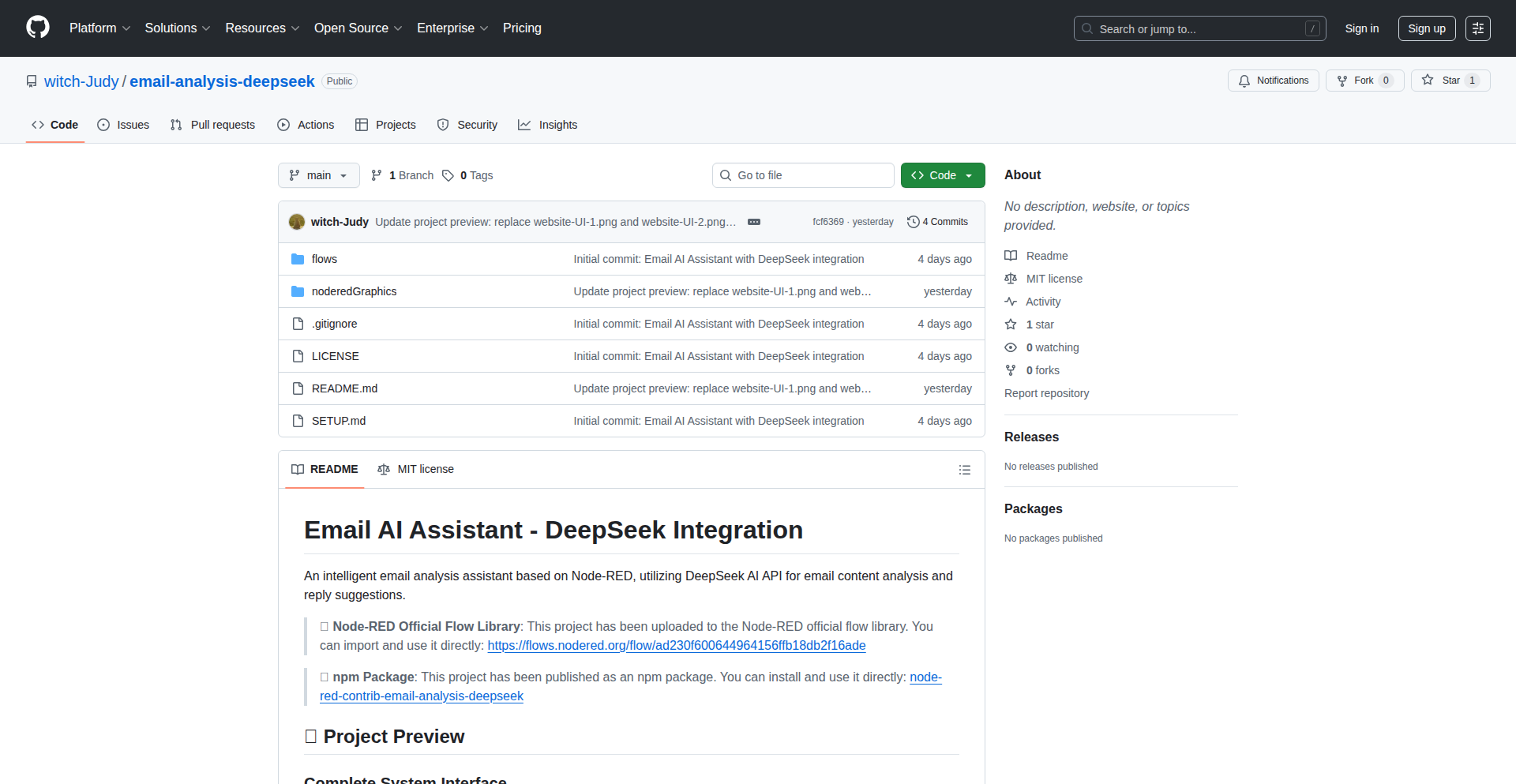
Author
Judy-witch
Description
This project is an open-source email assistant that leverages Node-RED for event-driven automation and DeepSeek AI for intelligent analysis. It transforms cluttered inboxes into manageable workflows by generating ultra-short summaries, extracting key intents, and suggesting replies, all powered by a creative two-layer LLM approach. This is for anyone drowning in email noise who wants to reclaim their time and focus on what truly matters.
Popularity
Points 1
Comments 0
What is this product?
InboxSense AI is an intelligent email processing system designed to combat inbox overload. At its core, it uses Node-RED, a visual programming tool for event-driven applications, to automatically pick up new emails. These emails are then fed into a sophisticated two-layer AI process powered by DeepSeek. The first layer creates super-concise summaries, making emails scannable at a glance. The second layer refines this by ensuring the AI's output is structured as valid JSON, which includes the email's primary intent, crucial information, and a suggested reply. This innovative approach uses AI not just for summarization but for structured data extraction and actionability, offering a powerful way to understand and manage your communications efficiently. So, what does this mean for you? It means less time sifting through lengthy emails and more time acting on what's important, making your email life significantly smoother.
How to use it?
Developers can integrate InboxSense AI into their workflow by setting up Node-RED and configuring the provided email analysis flow. This involves connecting your email account to Node-RED, allowing it to trigger the analysis process upon receiving new messages. The system then uses the DeepSeek API to process the email content. The structured JSON output from the AI can be further utilized by other applications or directly displayed through a lightweight frontend for easy review. For example, you could hook up the output to a task management system to automatically create to-do items from actionable emails, or a notification system to alert you only about critical messages. This gives you the power to build custom email workflows that automate mundane tasks. Essentially, it's about making your email system smarter and more responsive to your needs.
Product Core Function
· Automated Email Triggering: Node-RED monitors your inbox for new emails, initiating the analysis process without manual intervention. This saves you the effort of constantly checking your inbox, ensuring timely processing of incoming messages.
· Ultra-Short AI Summarization: A first-layer LLM generates extremely brief summaries of emails, allowing for rapid understanding of content at a glance. This feature is invaluable for quickly assessing the urgency and relevance of emails, significantly speeding up your review process.
· Structured Intent Extraction: A second-layer LLM refines the analysis to extract key intents, essential information, and actionable insights, presented in a valid JSON format. This structured data makes it easy for other systems to consume and act upon email content, enabling automation and intelligent routing.
· Suggested Reply Generation: The AI provides a contextually relevant suggested reply, helping you to respond faster and more accurately. This feature streamlines communication and reduces the cognitive load of drafting responses, freeing up your time for more complex tasks.
· Bilingual Support: The system is designed to handle both Chinese and English emails separately from the prompt level, offering flexible analysis for diverse communication needs. This makes it a versatile tool for individuals and teams working with international correspondence.
Product Usage Case
· Managing high-volume project updates: In a team setting, this assistant can automatically summarize daily project reports, highlighting key decisions or blockers. This allows project managers to quickly grasp the status without reading through every detail, improving efficiency.
· Filtering urgent support requests: For customer support, the AI can identify and flag urgent support emails based on keywords and sentiment, ensuring critical issues are addressed promptly. This helps prioritize customer needs and improve response times.
· Automating personal task management: For individual users, actionable items from emails (e.g., 'please review this document by Friday') can be automatically parsed and added to a personal to-do list or calendar. This ensures nothing falls through the cracks and helps maintain personal productivity.
· Streamlining sales lead qualification: Sales teams can use this to get quick summaries of inbound leads, identifying key interests and contact information. This allows sales reps to focus their efforts on the most promising opportunities, improving conversion rates.
· Organizing event invitations and RSVP tracking: The system can extract event details and suggested responses for invitations, making it easier to manage your schedule and RSVP efficiently. This reduces the manual effort of calendar management.
64
Human-Resilient Data Encoder (HRDE)
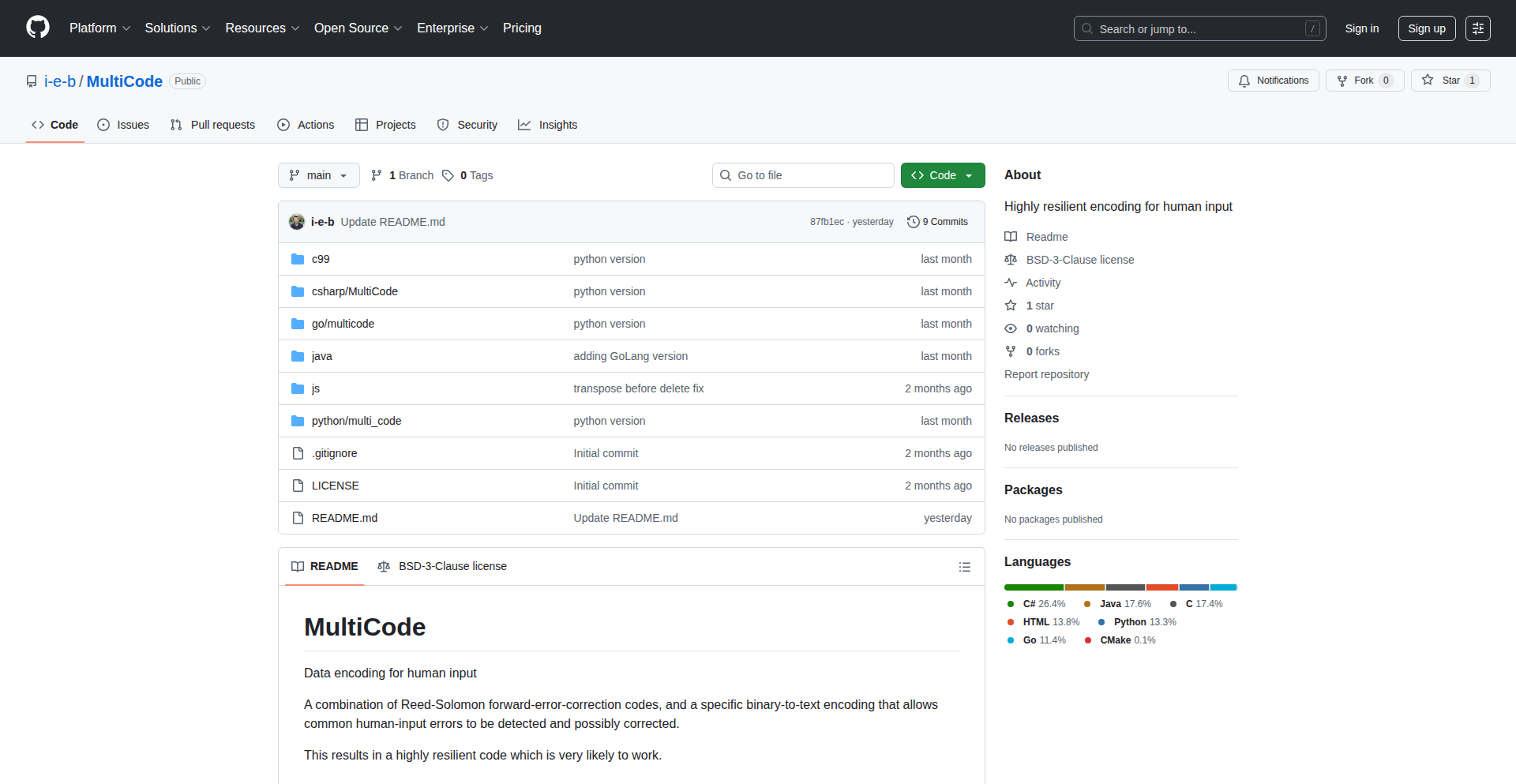
Author
i-e-b
Description
This project introduces a novel data encoding method that combines Reed-Solomon forward-error-correction codes with a binary-to-text encoding. The primary innovation lies in its ability to detect and potentially correct common human input errors, such as typos or transcription mistakes. This makes data much more reliable when users have to manually input or read it, significantly increasing the likelihood of successful data recovery or usage. It offers the same data density as hexadecimal encoding but with added error resilience.
Popularity
Points 1
Comments 0
What is this product?
HRDE is a sophisticated data encoding system designed to overcome the fragility of human data entry. It achieves this by layering two key technologies. Firstly, it uses a binary-to-text encoding, similar to how we represent digital information using letters and numbers. The innovation here is that this encoding is specifically designed to flag or even fix common typing mistakes. Secondly, it integrates Reed-Solomon error correction codes. Think of these as a clever mathematical way to add redundancy to data so that even if some parts are damaged or incorrect, the original data can still be reconstructed. The combined effect is a highly robust code that's very forgiving of user errors, meaning that even if a code is written down incorrectly, it's far more likely to still be usable. This is valuable because traditional data formats are easily corrupted by simple human mistakes, leading to frustration and failure. HRDE directly addresses this problem.
How to use it?
Developers can integrate HRDE into applications where user input or manual transcription of data is critical. This involves encoding sensitive data (like recovery codes, unique identifiers, or validation keys) into the HRDE format before it's presented to the user. When the user needs to re-enter this data, the HRDE decoding process will automatically attempt to identify and correct any input errors. This can be achieved by using the provided library within your application's backend or frontend logic. For instance, if you're generating unique coupon codes, you would encode them with HRDE. When a customer enters their coupon code, your system, using the HRDE decoder, can automatically handle minor typing errors, thus simplifying the redemption process and reducing failed transactions. It's a way to build more user-friendly and forgiving systems.
Product Core Function
· Human-Error-Tolerant Encoding: Encodes data into a text format that can detect and sometimes correct common typing mistakes, ensuring data integrity even with manual input. This is useful for applications where users must manually enter codes or identifiers, reducing the chances of failed operations due to typos.
· Reed-Solomon Error Correction: Implements Reed-Solomon codes to add a layer of mathematical redundancy, allowing for the recovery of data even if parts of it are corrupted or lost during transmission or transcription. This adds robustness to critical data like account recovery keys or serial numbers.
· High Data Density: Achieves a data density comparable to hexadecimal encoding (4 bits per character), meaning it's efficient in terms of space while providing significantly enhanced error resilience. This is valuable for embedding more information in a compact, human-readable format without sacrificing reliability.
· Decodable with Error Correction: The decoding process is designed not only to read the data but also to leverage the embedded error correction capabilities, allowing for the reconstruction of the original data from potentially imperfect input. This directly translates to a better user experience by reducing the need for re-entry and preventing data loss.
Product Usage Case
· User Account Recovery Codes: When a user forgets their password, they might receive a recovery code via email or SMS. If they have to manually type this code back into the system, HRDE can ensure that minor typos won't prevent them from regaining access. This reduces user frustration and support requests.
· Digital Coupon or Voucher Systems: Generating unique coupon codes that users must enter at checkout. HRDE can make the redemption process smoother by forgiving common entry errors, leading to more successful sales and fewer abandoned carts due to input mistakes.
· Document or Asset Tracking IDs: Assigning unique identifiers to physical or digital assets that might be transcribed by hand for inventory or logging purposes. HRDE ensures that even if a digit or character is mistyped, the correct asset can still be identified, improving accuracy in tracking systems.
· Software License Keys or Activation Codes: Distributing license keys that users must enter to activate software. HRDE can significantly reduce activation failures caused by typing errors, streamlining the user onboarding process.
65
PaywallInsight Engine
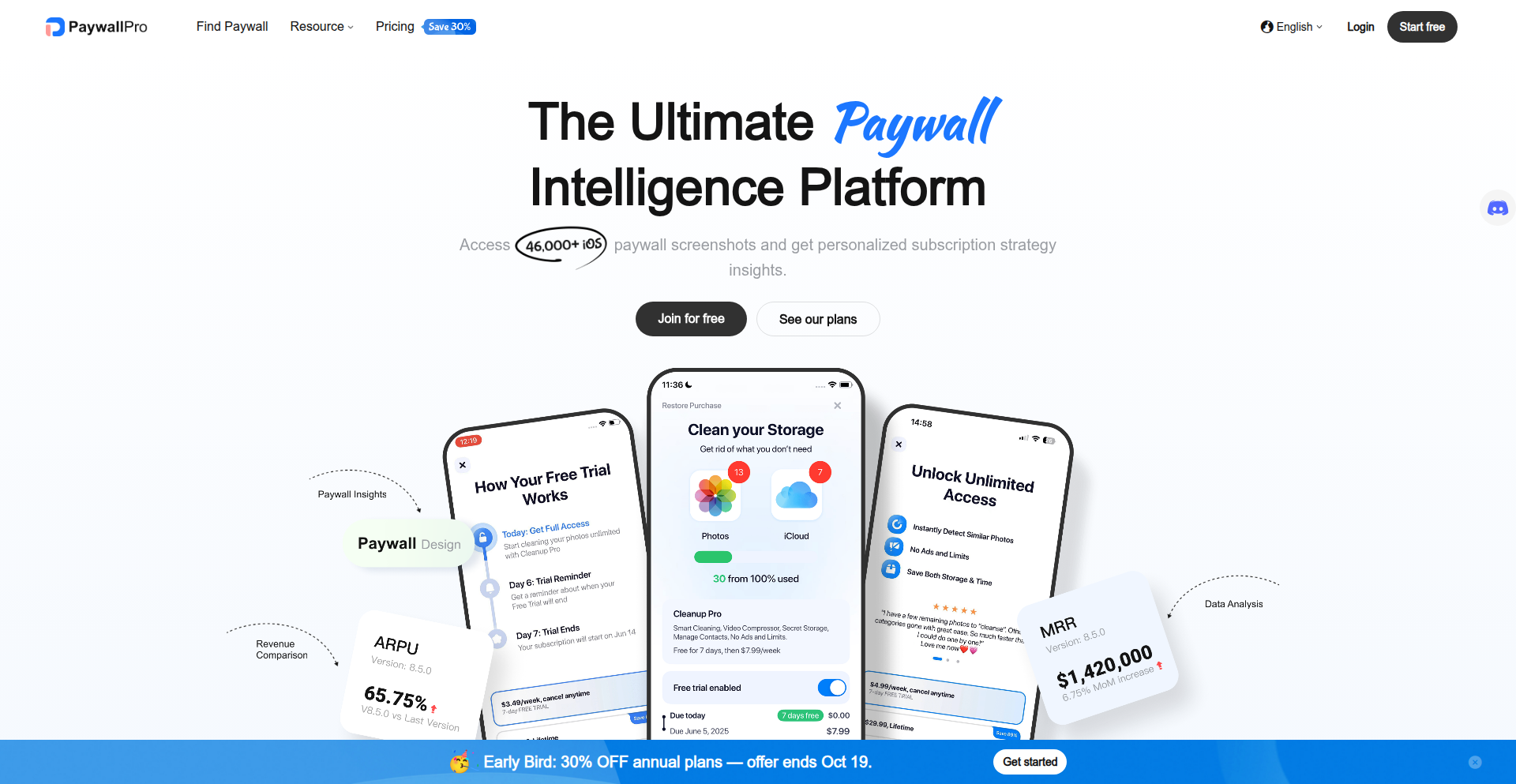
Author
JasonKui
Description
PaywallInsight Engine is a tool designed to help app developers and product managers optimize their subscription paywalls. It addresses the critical problem of paywall design significantly impacting conversion rates by providing access to a vast database of over 46,000 iOS paywall screenshots, competitor iteration tracking, revenue benchmarking, and onboarding flow analysis. This innovation offers data-driven insights to make informed decisions about pricing, design, and copy, ultimately boosting revenue.
Popularity
Points 1
Comments 0
What is this product?
PaywallInsight Engine is a sophisticated analytics platform that provides deep insights into app subscription paywall design. At its core, it leverages a massive dataset of over 46,000 iOS paywall screenshots, meticulously categorized by app type. The innovation lies in its ability to analyze not just static designs, but also to track the historical evolution of competitor paywalls, revealing how they iterate on pricing strategies, visual elements, and persuasive copy. Furthermore, it integrates revenue metrics like Average Revenue Per User (ARPU) and Revenue Per Day (RPD) for benchmarking, and includes over 2,600 onboarding flow videos. This comprehensive approach offers a data-driven methodology to understand what makes a paywall successful, moving beyond guesswork to actionable intelligence. So, what does this mean for you? It means you can stop guessing what works and instead leverage proven strategies derived from real-world data to design paywalls that convert more users into paying subscribers.
How to use it?
Developers can utilize PaywallInsight Engine by navigating to the platform at https://paywallpro.app. They can then explore paywall designs by category, search for specific competitors to analyze their historical paywall changes, and benchmark their own paywall's performance against industry standards using provided revenue metrics. The onboarding flow videos can be studied to understand the complete user journey from initial engagement to subscription. Integration can be achieved by using the insights gained to inform and redesign their own app's paywall within their development environment. For example, a developer might discover that competitors in their niche are seeing higher conversion rates with a specific pricing tier or a particular call-to-action button. They can then implement similar strategies in their own app. So, how can you use this? You can visit the site, discover what's working for others, and then apply those learnings to make your app's subscription model more profitable.
Product Core Function
· Paywall Screenshot Database: Provides access to over 46,000 iOS paywall screenshots across various categories. This helps developers visualize and draw inspiration from successful designs. So, this means you can see what effective paywalls look like in your app's category.
· Competitor Iteration Tracking: Allows users to track historical changes in competitor paywalls (pricing, design, copy). This offers insights into competitive strategies and market trends. So, this means you can understand how your competitors are evolving their monetization tactics.
· Revenue Metric Benchmarking: Offers ARPU and RPD metrics to compare against industry averages. This helps assess the performance of a paywall relative to the market. So, this means you can measure how well your paywall is performing compared to similar apps.
· Onboarding Flow Video Library: Features over 2,600 videos of complete app onboarding flows. This aids in understanding the entire user journey leading to subscription. So, this means you can learn from how successful apps guide users from discovery to becoming paying customers.
· Category-Specific Analysis: Enables exploration of paywalls and trends within specific app categories. This allows for focused research and relevant insights. So, this means you can get targeted advice relevant to your app's specific market.
Product Usage Case
· A mobile game developer is struggling with low subscription conversion rates. By using PaywallInsight Engine, they analyze paywalls of top-grossing games in their genre and discover that most successful games offer a compelling limited-time introductory discount. They implement a similar offer on their paywall, leading to a 25% increase in subscription conversions. So, this helped them solve their low conversion problem by adopting a proven tactic.
· A productivity app creator wants to understand how to price their premium features. They use the platform to benchmark their proposed pricing against similar productivity apps and find that their initial pricing is significantly higher than the market average for comparable feature sets. They adjust their pricing downwards, making it more competitive and increasing trial-to-paid conversion. So, this helped them price their product more effectively for market acceptance.
· A news app developer observes that their competitor's paywall design has changed three times in the last six months, each time featuring clearer value propositions and a more prominent call-to-action. By studying these iterations, the developer gains insights into effective copy and design principles that they can apply to their own paywall to improve user engagement. So, this helped them learn from competitor evolution to refine their own user experience.
· A fitness app team is designing a new subscription tier. They use the screenshot database to see various ways other fitness apps present their premium benefits and decide to adopt a visually appealing layout with distinct icons for each feature, making the value proposition immediately clear to potential subscribers. So, this helped them create a visually persuasive paywall that highlights their offering's benefits.
66
Bibfixer-AI
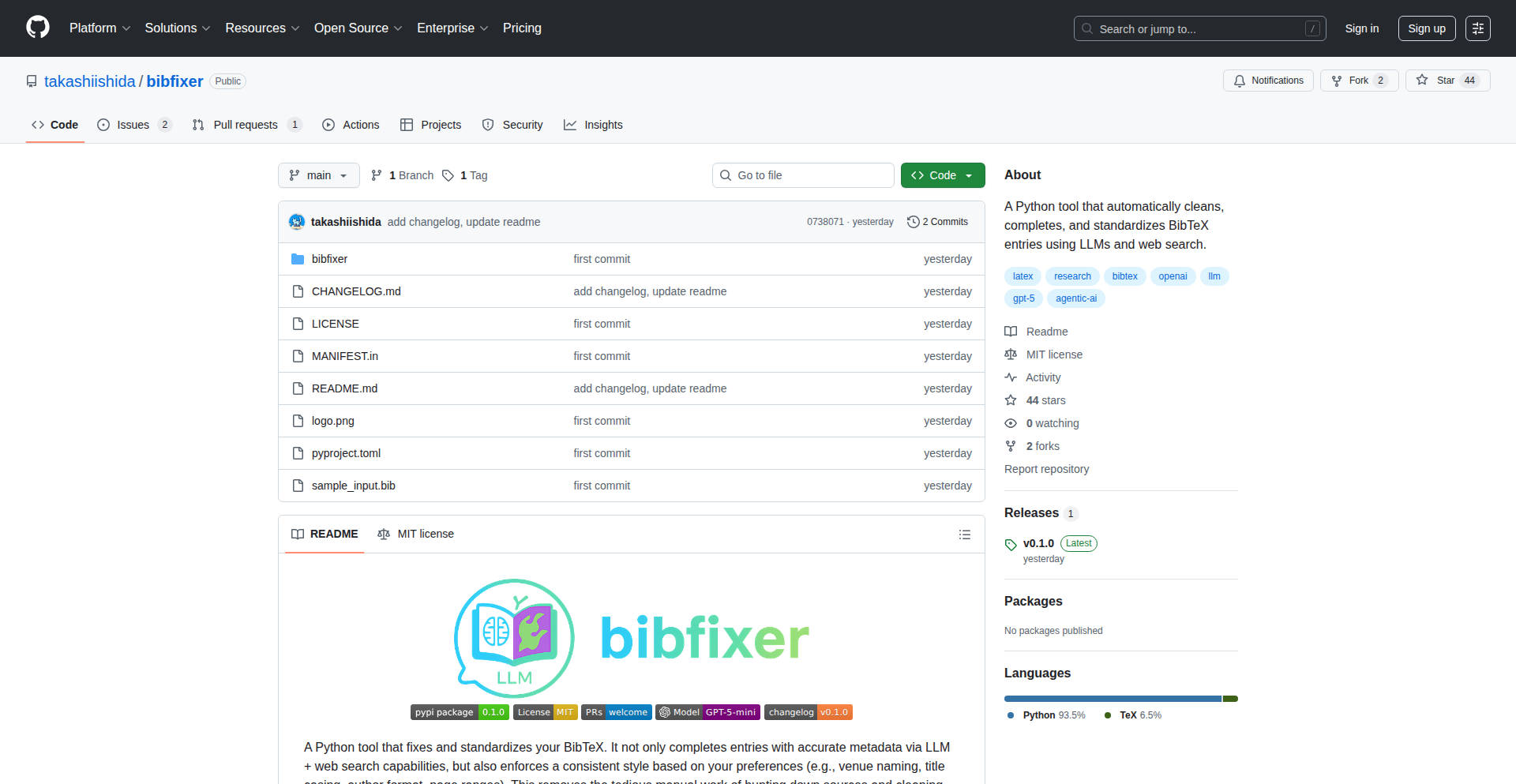
Author
tksii
Description
Bibfixer-AI is an AI-powered Python tool that automates the cleaning and standardization of BibTeX files. It leverages Large Language Models (LLMs) and web search capabilities to enrich entries with accurate metadata and enforce stylistic consistency, significantly reducing the manual effort traditionally required for managing academic bibliographies. So, this is useful because it saves researchers and academics countless hours previously spent on tedious, error-prone manual bibliography cleanup.
Popularity
Points 1
Comments 0
What is this product?
Bibfixer-AI is a Python script that intelligently cleans and standardizes your BibTeX files. It tackles common issues like inconsistent conference names (e.g., NeurIPS vs. NIPS), improperly capitalized titles, missing author information, and more. Its innovation lies in using AI, specifically LLMs combined with web search, to fetch correct metadata and enforce your preferred style. This means it can automatically look up information, correct discrepancies, and ensure your bibliography entries are uniform and professional. So, this is useful because it eliminates the drudgery of manual bibliography management, allowing you to focus on your research rather than wrestling with formatting inconsistencies.
How to use it?
Developers can integrate Bibfixer-AI into their research workflow by installing it as a Python package. It can be run from the command line to process existing .bib files, or its functionalities can be imported and used within custom Python scripts for more advanced automation. For example, you could set up a Git hook that automatically runs Bibfixer-AI on any committed .bib file to maintain a clean repository. So, this is useful because it provides a ready-to-use tool for immediate cleanup or a flexible library for building more sophisticated bibliographic management systems.
Product Core Function
· Automated metadata enrichment: Uses AI and web search to find and fill in missing or inaccurate details like conference names, journal titles, and publication dates, ensuring data accuracy. So, this is useful because it guarantees your bibliography is complete and correct, enhancing the credibility of your work.
· Stylistic standardization: Enforces consistent formatting rules for titles, author names, and entry types according to user-defined preferences, presenting a professional appearance. So, this is useful because it makes your bibliographies look polished and consistent, reflecting well on your academic rigor.
· Intelligent error correction: Identifies and rectifies common inconsistencies and errors in BibTeX entries, such as variations in conference abbreviations or capitalization issues. So, this is useful because it saves you from manually spotting and fixing these small but annoying errors, streamlining your writing process.
· LLM-powered inference: Leverages AI to understand context and make intelligent decisions about data correction and completion, going beyond simple rule-based systems. So, this is useful because it means the tool can handle complex cases and learn from patterns, providing more accurate and robust cleaning.
· Web search integration: Connects to online resources to fetch the most up-to-date and accurate bibliographic information, ensuring data is current and reliable. So, this is useful because it taps into the vastness of the internet to provide verified information, reducing the chances of outdated or incorrect entries.
Product Usage Case
· A PhD student preparing a manuscript for submission finds their BibTeX file has dozens of inconsistent conference abbreviations and incorrectly capitalized paper titles. Running Bibfixer-AI automatically standardizes these entries, saving them hours of manual editing before their deadline. So, this is useful because it ensures their paper's bibliography is submission-ready without a significant time investment.
· A research lab managing a shared bibliography repository encounters issues with missing DOIs and author affiliations in their .bib file. Bibfixer-AI is used to scan the entire repository, enriching entries with missing DOIs and standardizing author formatting, improving the overall quality and searchability of their shared resource. So, this is useful because it maintains a high standard for collaborative research outputs.
· A developer building a citation management tool for a niche academic field wants to ensure user-submitted BibTeX data is clean. They integrate Bibfixer-AI's core functions into their application's backend to preprocess all incoming BibTeX entries, guaranteeing a consistent and accurate data format for their users. So, this is useful because it provides a reliable way to manage diverse and potentially messy user-generated bibliographic data within their application.
67
Wan 2.5: Native Multimodal AI Video Synthesis
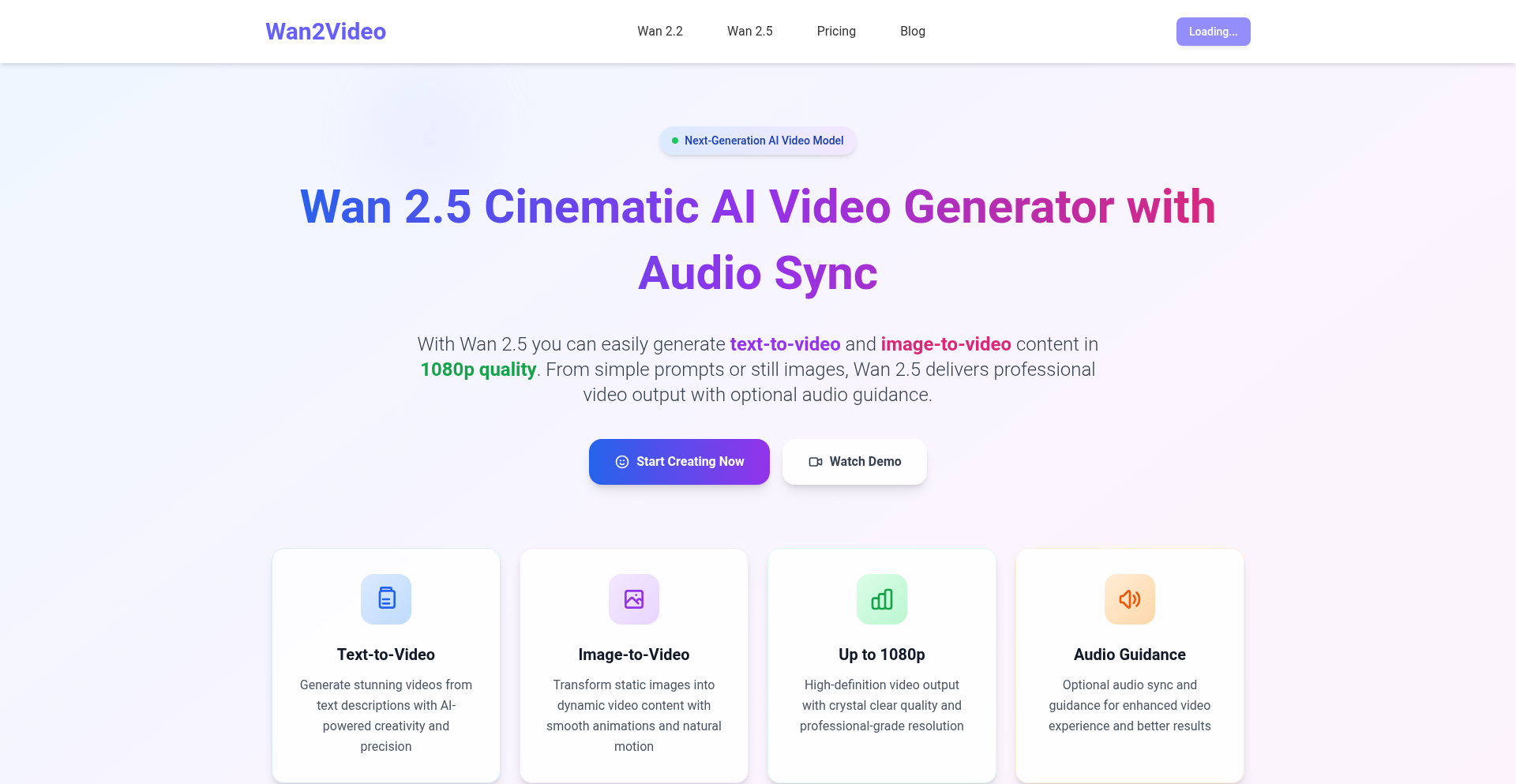
Author
Viaya
Description
Wan 2.5 is an experimental AI video generation tool that distinguishes itself through a native multimodal architecture. Unlike systems that combine separate models for text, images, and audio, Wan 2.5 processes all inputs concurrently. This integrated approach leads to more seamless lip-sync, natural background audio, and a less fragmented video output. The primary technical innovation lies in its unified model design for handling diverse data types, enabling a faster and more coherent video generation workflow.
Popularity
Points 1
Comments 0
What is this product?
Wan 2.5 is an AI video generation project that tackles the challenge of creating realistic and synchronized video from various inputs like text and images. Its core technical innovation is a 'native multimodal setup.' Imagine instead of having separate experts for speaking, background sounds, and visuals, you have one super-talented individual who understands how all these elements should work together from the start. This means text prompts and images are understood holistically, leading to smoother lip-syncing between spoken words and mouth movements, more natural-sounding background noises that complement the scene, and overall video that feels less like separate pieces glued together. So, it's about building AI that 'gets' the whole picture at once, making the video output feel more organic and less like a Frankenstein's monster of AI models. This approach aims to deliver a more fluid and integrated video experience, directly addressing the common issue of disjointedness in AI-generated videos.
How to use it?
Developers can integrate Wan 2.5 into their creative pipelines by leveraging its API for programmatic video generation. For instance, a content creator could use it to quickly generate short promotional videos from a script and a few key images. A game developer might use it to create character animations or cutscenes by providing character descriptions and voice lines. The quick preview feature means developers can iterate rapidly on concepts, making it valuable for prototyping and rapid content creation. The system's ability to process text or images as primary inputs, with optional audio, offers flexibility for various use cases. It's about empowering creators to bring their ideas to life with less friction and more sophisticated results, solving the problem of time-consuming and complex video production.
Product Core Function
· Native Multimodal Processing: This allows Wan 2.5 to understand and synthesize text, image, and audio inputs simultaneously. The value is in creating more cohesive and synchronized video outputs, reducing the jarring disconnects often seen in AI videos, which means your video content will look and sound more professional and engaging.
· Smoother Lip-Sync: By processing audio and video in a unified manner, the system achieves more natural mouth movements that align perfectly with spoken words. This is crucial for creating believable character performances and improving audience immersion, solving the common issue of robotic or mismatched lip-sync.
· Natural Background Audio Synthesis: The integrated approach helps in generating background sounds that are contextually relevant and seamlessly blended with the main video content. This adds depth and realism to the generated videos, making them more immersive and less generic.
· Quick Preview Workflow: Wan 2.5 offers a fast preview generation, allowing users to see results in minutes. This significantly speeds up the creative iteration process, enabling developers to test ideas quickly and refine their vision without long waiting times, thus boosting productivity.
· Flexible Input Options: The system supports text or image-based input, with the option to add audio. This flexibility caters to a wide range of creative needs, allowing users to start their video generation process from different creative starting points and solve the problem of rigid input requirements in other tools.
Product Usage Case
· A marketing team uses Wan 2.5 to rapidly produce short, engaging social media video ads by inputting product descriptions and imagery. The native multimodal processing ensures the generated voiceover, visuals, and any subtle background sounds are perfectly synchronized, resulting in a polished and professional ad that captures attention quickly, solving the problem of creating compelling marketing content efficiently.
· A game developer creates character facial animations and short dialogue sequences by providing character models and dialogue scripts. The enhanced lip-sync and natural audio generation by Wan 2.5 make character interactions more believable, contributing to a more immersive gaming experience and solving the challenge of animating dialogue realistically without extensive manual work.
· An independent filmmaker experiments with generating scene concepts and storyboards by inputting descriptive text and mood images. The quick preview feature allows them to visualize multiple ideas rapidly, accelerating the pre-production phase and helping them find the best visual direction for their project, thus solving the problem of translating abstract ideas into concrete visuals quickly.
· An educational content creator generates explainer videos by providing script text and illustrative images. Wan 2.5's ability to create synchronized narration and visuals ensures that complex topics are explained clearly and engagingly, making learning more accessible and solving the challenge of producing high-quality educational content on a limited budget and timeframe.
68
Katakate: AI Compute VM Isolator
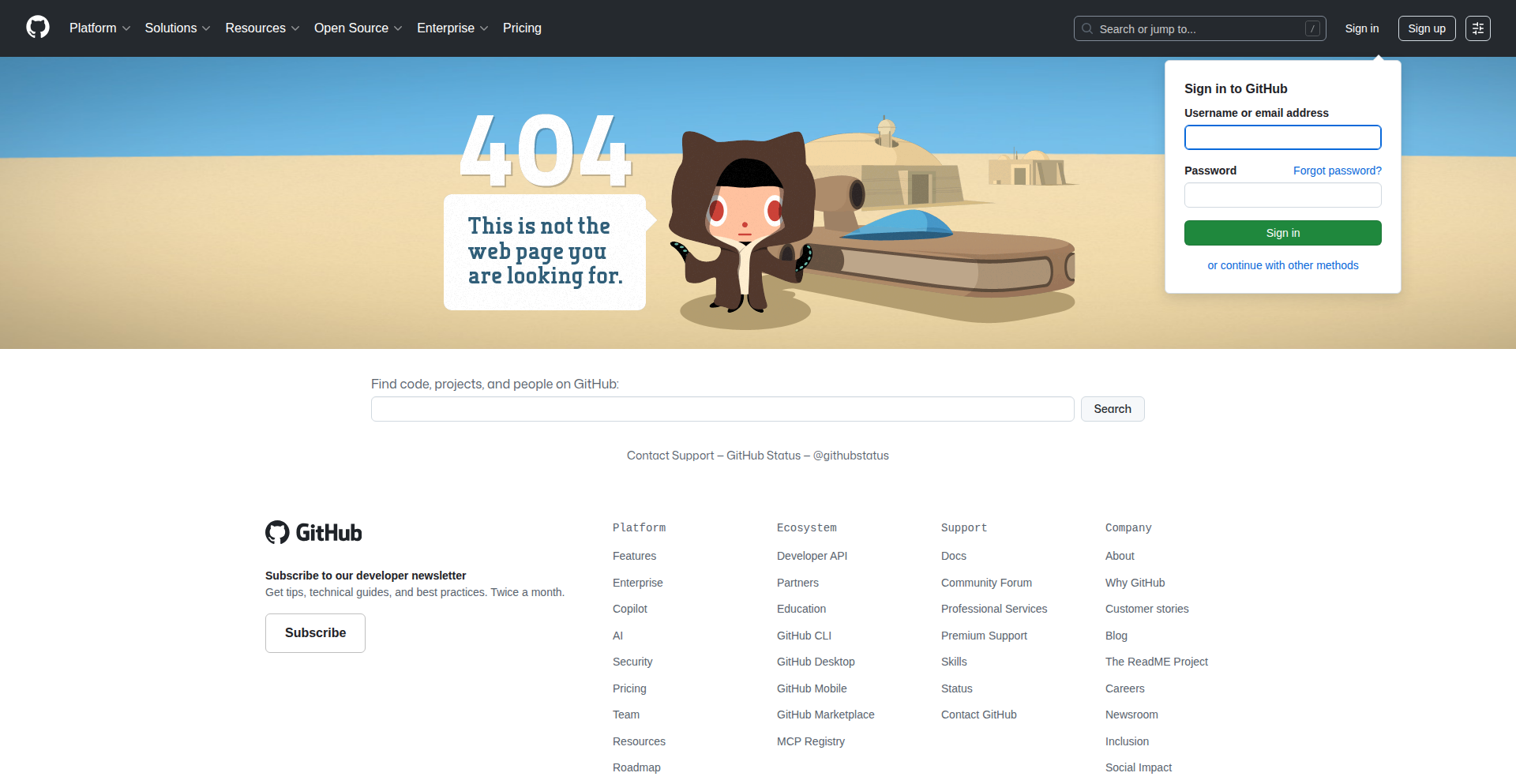
Author
gbxk
Description
Katakate is a self-hosted solution that allows AI engineers to run multiple workloads in lightweight, isolated virtual machines (VMs) with minimal overhead. It's designed for tasks like running AI agents, evaluating models, or any scenario requiring safe sandboxing at scale. The innovation lies in its efficient use of resources and a developer-friendly Python SDK.
Popularity
Points 1
Comments 0
What is this product?
Katakate is a system that creates and manages many small, isolated virtual environments (like mini-computers within your computer) specifically for AI tasks. It uses technologies like Kata Containers and Firecracker, which are designed to be very fast and use fewer resources than traditional VMs. Think of it as giving each AI job its own safe, dedicated sandbox without wasting a lot of power or memory. This is groundbreaking because it lets you run many AI experiments or tasks simultaneously on the same hardware, keeping them separate and secure, which is crucial for complex AI projects and for testing different AI models or code safely. So, this helps you run more AI experiments faster and more efficiently without needing a whole cluster of machines.
How to use it?
Developers can use Katakate to spin up isolated environments for their AI workloads. It comes with a Python SDK, making it easy to integrate into existing AI workflows. You can use it to manage agentic runs, perform model evaluations, or set up secure testing environments for your AI code. For instance, if you're building an AI agent that needs to interact with external tools or data, you can run it in a Katakate VM to ensure it doesn't accidentally affect your main system or other running agents. The system is built on Kubernetes, a popular platform for managing applications, making it scalable and manageable for larger deployments. So, you can easily add Katakate to your cloud infrastructure or on-premises servers to manage your AI computing needs. The LangChain agent tutorial shows a practical example of how to connect it to popular AI frameworks.
Product Core Function
· Scalable VM Provisioning: Enables running dozens of isolated VMs per node with low resource overhead, meaning you can run more AI tasks concurrently without needing more powerful hardware, saving costs and increasing throughput.
· Lightweight VM Isolation: Provides safe sandboxing for AI workloads using technologies like Firecracker, ensuring that each AI task runs independently and securely without impacting other processes or the host system, which is essential for preventing conflicts and ensuring data integrity.
· Python SDK Integration: Offers a Python Software Development Kit for easy programmatic control and integration into existing AI development workflows, allowing developers to manage and orchestrate their AI compute resources directly from their preferred programming language.
· Kubernetes Native Operation: Designed to run on Kubernetes, providing a robust and scalable platform for managing and deploying AI compute resources, making it easier to integrate into existing cloud-native infrastructure and leverage container orchestration capabilities.
· Agentic Run Support: Specifically useful for running complex AI agent workflows that may require multiple steps or interactions, providing a controlled and isolated environment for each stage of the agent's execution, which helps in debugging and ensuring predictable behavior.
Product Usage Case
· Running multiple independent AI agent experiments simultaneously on a single server, each in its own isolated VM, preventing interference and allowing for rapid iteration on agent designs.
· Safely evaluating different machine learning models by deploying each model for testing within a dedicated, resource-limited VM, ensuring that resource-intensive evaluations do not impact other services and results are reproducible.
· Developing and testing AI applications that require access to specific, potentially untrusted, external APIs or data sources by running them in a sandboxed Katakate VM, mitigating security risks to the main development environment.
· Deploying a fleet of AI-powered chatbots or virtual assistants, each running in its own lightweight VM, to handle user requests efficiently and securely, scaling the deployment based on demand.
· Creating a standardized, reproducible environment for AI research where each experiment is run in an identical, isolated VM, ensuring that results are not influenced by environmental variations and can be easily shared and verified by other researchers.
69
Snmpy-PySNMP-Zero
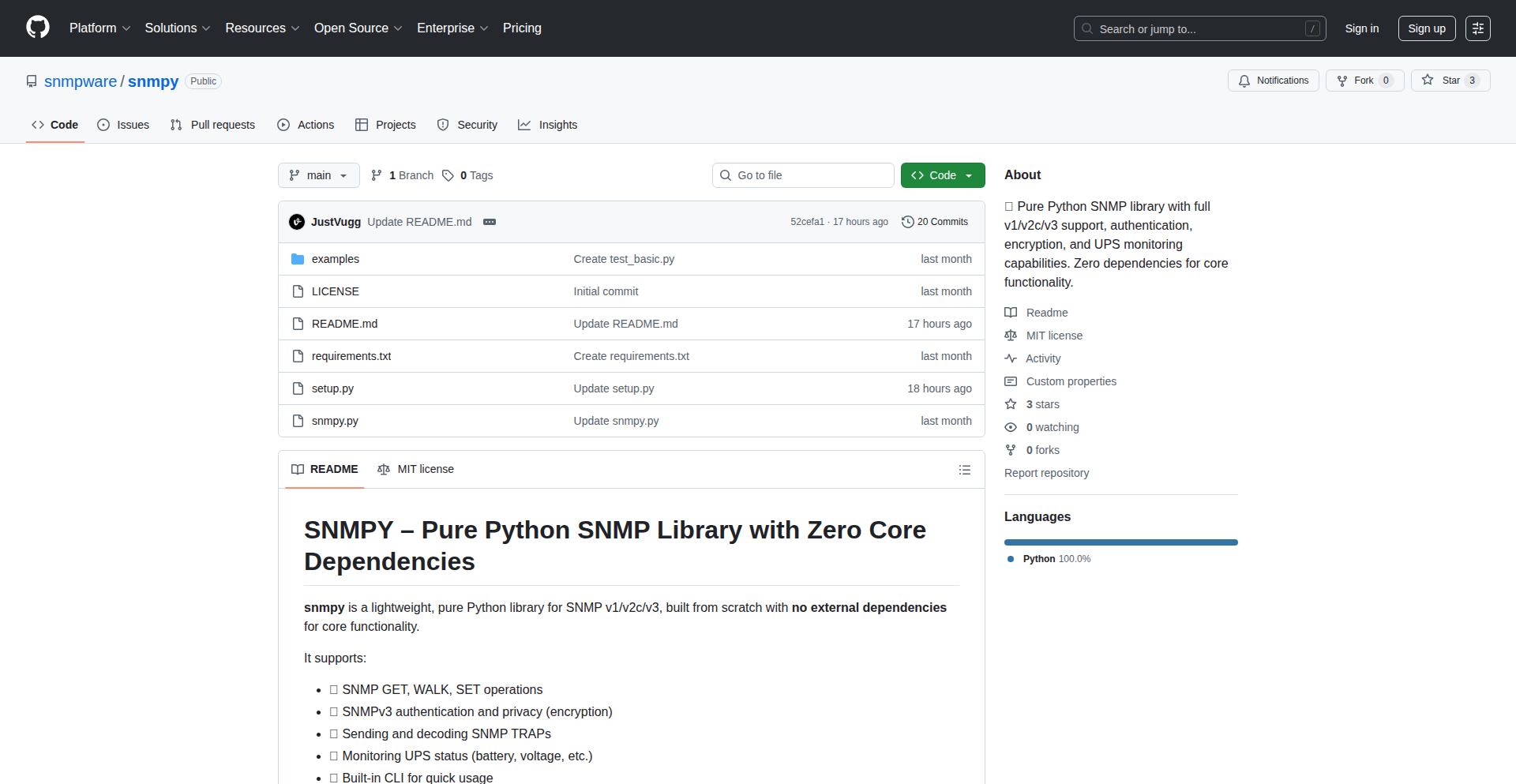
Author
justvugg
Description
Snmpy is a lean, pure Python library designed for developers who need to interact with network devices using the Simple Network Management Protocol (SNMP). It supports all major SNMP versions (v1, v2c, v3) and essential operations like retrieving (GET), modifying (SET), and traversing (WALK) data. What makes it innovative is its complete independence from external libraries or C extensions, meaning it's incredibly easy to install and use across various environments. It solves the common problem of integrating network monitoring into applications without the hassle of complex dependency management.
Popularity
Points 1
Comments 0
What is this product?
Snmpy is a Python library that speaks the language of SNMP, a common protocol used to manage and monitor network devices like routers, switches, and servers. Unlike many other SNMP libraries that rely on pre-installed system tools or compiled code, Snmpy is written entirely in Python and has no external dependencies whatsoever. This means you can simply install it with 'pip install snmpy' and it works. It supports the core SNMP functionalities like getting information from a device, setting configuration values, and walking through all available data on a device. It even handles secure SNMPv3 communications with authentication and encryption. So, what's the big deal? It makes adding network monitoring capabilities to your Python projects straightforward and hassle-free, even on systems where installing complex software is difficult.
How to use it?
Developers can integrate Snmpy into their Python scripts or applications by importing the library and using its straightforward API. For instance, to get a specific piece of information from a network device, you would typically provide the device's IP address, the SNMP community string (or v3 credentials), and the Object Identifier (OID) of the data you want. Snmpy handles the SNMP communication in the background. It can be used for automated network health checks, inventory management, performance monitoring, or even proactive alerting when certain thresholds are met. The included command-line interface (CLI) also allows for quick testing and data retrieval without writing any code, making it useful for system administrators as well. This means you can easily add device status checks to your automation scripts or build custom dashboards that pull real-time data from your network infrastructure.
Product Core Function
· SNMP v1/v2c/v3 Support: Allows seamless interaction with a wide range of network devices, regardless of their SNMP version, enabling comprehensive network management capabilities for diverse environments.
· GET, SET, WALK Operations: Enables retrieving specific device data (GET), modifying device configurations (SET), and exploring all available information on a device (WALK), providing granular control and deep visibility into network infrastructure.
· SNMPv3 Authentication and Encryption: Ensures secure communication with network devices by supporting modern SNMPv3 security features, protecting sensitive management data from unauthorized access and interception.
· Trap Handling: Allows devices to proactively send alerts and notifications to your application when specific events occur, enabling real-time incident response and timely issue resolution.
· UPS Monitoring Support: Provides built-in functionality to monitor Uninterruptible Power Supply (UPS) status, including battery levels and voltage, which is crucial for maintaining the operational continuity of critical IT equipment.
Product Usage Case
· Building a custom network monitoring dashboard: A developer could use Snmpy to periodically poll routers and switches for CPU and memory usage (using GET operations) and display this information in a web interface, providing real-time network performance insights and helping to identify bottlenecks before they impact users.
· Automating device configuration backups: Snmpy can be used to retrieve configuration files from network devices (via GET operations) and store them securely, creating an automated backup system that ensures quick recovery in case of device failures or accidental misconfigurations.
· Developing an IoT device management tool: A developer building a platform to manage a fleet of IoT devices could leverage Snmpy to collect sensor data, monitor device health, and even push firmware updates (via SET operations), streamlining the management of a large number of connected devices.
· Proactive alert system for server downtime: Snmpy can be configured to listen for SNMP traps sent by servers when they experience critical failures. Upon receiving a trap, the system can automatically trigger an alert to the IT team via email or SMS, minimizing downtime and its impact on business operations.
· Network inventory and asset tracking: A script could use Snmpy's WALK operation to discover all connected devices on a network, gather their model numbers, serial numbers, and other identifying information, and compile a comprehensive and up-to-date network inventory for asset management purposes.
70
VoiceCraft CLI
Author
aidanhornsby
Description
A command-line interface (CLI) tool designed to streamline the development, testing, and deployment of voice AI agents. It integrates Speech-to-Text (STT), Text-to-Speech (TTS), and Large Language Models (LLMs) into a single, cohesive workflow, allowing developers to build sophisticated voice applications directly from their development environment. The innovation lies in abstracting the complexities of these core AI components into a simple, unified command structure, making voice AI development more accessible.
Popularity
Points 1
Comments 0
What is this product?
VoiceCraft CLI is a developer tool that simplifies the creation of voice-powered AI applications. Think of it as a toolkit that lets you easily plug in different speech recognition (to understand what someone says), voice synthesis (to make the AI speak), and smart language processing (like ChatGPT) components. The core technical innovation is its ability to orchestrate these powerful but often separate AI services with a single set of commands. This means you don't need to be an expert in each individual AI technology to build a functional voice agent. For you, this means drastically reducing the time and complexity involved in getting your voice AI ideas off the ground, turning abstract concepts into interactive voice experiences much faster.
How to use it?
Developers can get started with VoiceCraft CLI by installing it globally or using it directly via `npx`. The typical workflow involves running commands like `npx @layercode/cli init` to set up a new voice agent project. From there, developers can configure their agent's behavior, integrate their chosen LLM, and define how the agent should respond using natural language. The CLI handles the underlying connections to STT and TTS services, allowing developers to focus on the logic and conversation flow of their agent. This is useful for quickly prototyping and deploying interactive voice bots for customer support, educational tools, or even personal assistants, without needing to manage complex API integrations for each component.
Product Core Function
· Project Initialization: Quickly scaffold new voice agent projects with pre-configured structures, saving developers time and setup effort.
· Speech-to-Text Integration: Seamlessly incorporates voice input processing, converting spoken words into text that the AI can understand. This is valuable for enabling natural, hands-free interaction with your applications.
· Text-to-Speech Integration: Enables the AI agent to respond with synthesized speech, creating a more engaging and human-like interaction experience. This makes your applications accessible and intuitive for users who prefer voice communication.
· LLM Orchestration: Connects with popular Large Language Models to provide intelligent conversational capabilities, allowing the agent to generate contextually relevant and creative responses. This empowers your voice agents to have meaningful and dynamic conversations.
· Testing and Deployment Workflow: Provides streamlined commands for testing agent responses and deploying the voice agent to a desired platform, simplifying the entire development lifecycle. This accelerates the journey from idea to a live, functional voice application.
Product Usage Case
· Developing an interactive AI tutor that can understand student questions spoken aloud and respond with explanations, solving the problem of needing complex natural language understanding for educational content.
· Building a voice-controlled smart home assistant prototype that can interpret commands and provide spoken feedback, streamlining the integration of voice commands for IoT devices.
· Creating a customer service chatbot that can handle spoken inquiries, improving accessibility and user experience for customers who prefer not to type, and reducing the need for extensive manual transcription.
· Experimenting with new conversational AI concepts by quickly iterating on agent logic and voice interaction without deep dives into individual STT/TTS/LLM API specifics, fostering rapid innovation in the voice AI space.
71
IndieWeb Explorer Graph

Author
cosmicgadget
Description
This project creates a navigable graph of independent web content, like blog posts and personal websites, organized by how similar their topics are. The 'Explore' feature allows users to pick a starting topic and traverse this content graph, similar to a webring, uncovering related information and discovering new voices on the web.
Popularity
Points 1
Comments 0
What is this product?
IndieWeb Explorer Graph is a novel way to navigate the decentralized internet, focusing on content created by individuals rather than large platforms. It uses advanced natural language processing and machine learning to analyze the textual content of blog posts and small web pages. It then builds a 'topic similarity graph,' essentially a map where related pieces of content are visually connected. The 'Explore' function leverages this graph, letting you start with a subject you're interested in and follow links that lead you to other, thematically similar content. Think of it as a topic-driven webring, but powered by intelligent content analysis. The innovation lies in its ability to discover and connect niche or less mainstream content that might otherwise be lost in the vastness of the internet, by understanding the semantic meaning of the content itself.
How to use it?
Developers can use this project to integrate a powerful content discovery engine into their own applications or websites. For instance, if you have a blog and want to suggest related articles from the wider indieweb to your readers, you could use this API to find them. It can also be used to build custom browsing experiences or to analyze the landscape of a particular topic across the independent web. Integration could involve using the project's API to query for content related to a specific keyword or entry point, and then displaying the results as a navigable interface, perhaps a visual graph or a list of interconnected links. This allows you to surface relevant, independently hosted information without relying on traditional search algorithms.
Product Core Function
· Topic Similarity Graphing: This core function uses AI to understand the content of various web pages and group them by shared themes. The value is in surfacing connections that are not obvious through simple keywords, enabling discovery of related ideas and creators. This is useful for understanding thematic clusters within the indieweb.
· Interactive Exploration Interface: The 'Explore' feature provides a user-friendly way to navigate the topic graph. It allows users to move from one piece of content to another based on topical relevance, acting like a curated path through information. This offers a more engaging and serendipitous discovery experience than traditional browsing, helping users find new perspectives.
· Content Ingestion and Analysis: The system can process and analyze a wide range of web content, from full blog posts to small snippets. This means it can build a comprehensive understanding of the indieweb's landscape. The value here is in creating a rich dataset for discovery and analysis, ensuring that diverse voices and content types are captured.
· Webring-like Navigation: By connecting users to thematically similar content, it recreates the spirit of old-school webrings but with intelligent topic matching. This is useful for people who want to explore a subject deeply and find voices beyond the mainstream.
Product Usage Case
· A personal blogger could use this to automatically suggest other indieweb posts that discuss similar niche topics to their readers, enhancing engagement and providing more value to their audience. It solves the problem of manually finding and linking to relevant external content.
· A researcher or enthusiast interested in a specific subculture could use this tool to map out the conversations and content related to that subculture across the indieweb. This helps in understanding the breadth and depth of discussion and identifying key voices.
· A website building tool could integrate this feature to help users discover related content and creators to link to, enriching their own sites and fostering connections within the indieweb community. This solves the challenge of discoverability for independent creators.
· Someone looking to learn about a topic outside their usual search engine results could use the 'Explore' feature to serendipitously stumble upon diverse perspectives and curated content. This provides an alternative to algorithmic content feeds, offering more organic discovery.
72
Cypress Copilot: AI-Powered Test Automation Code Generator
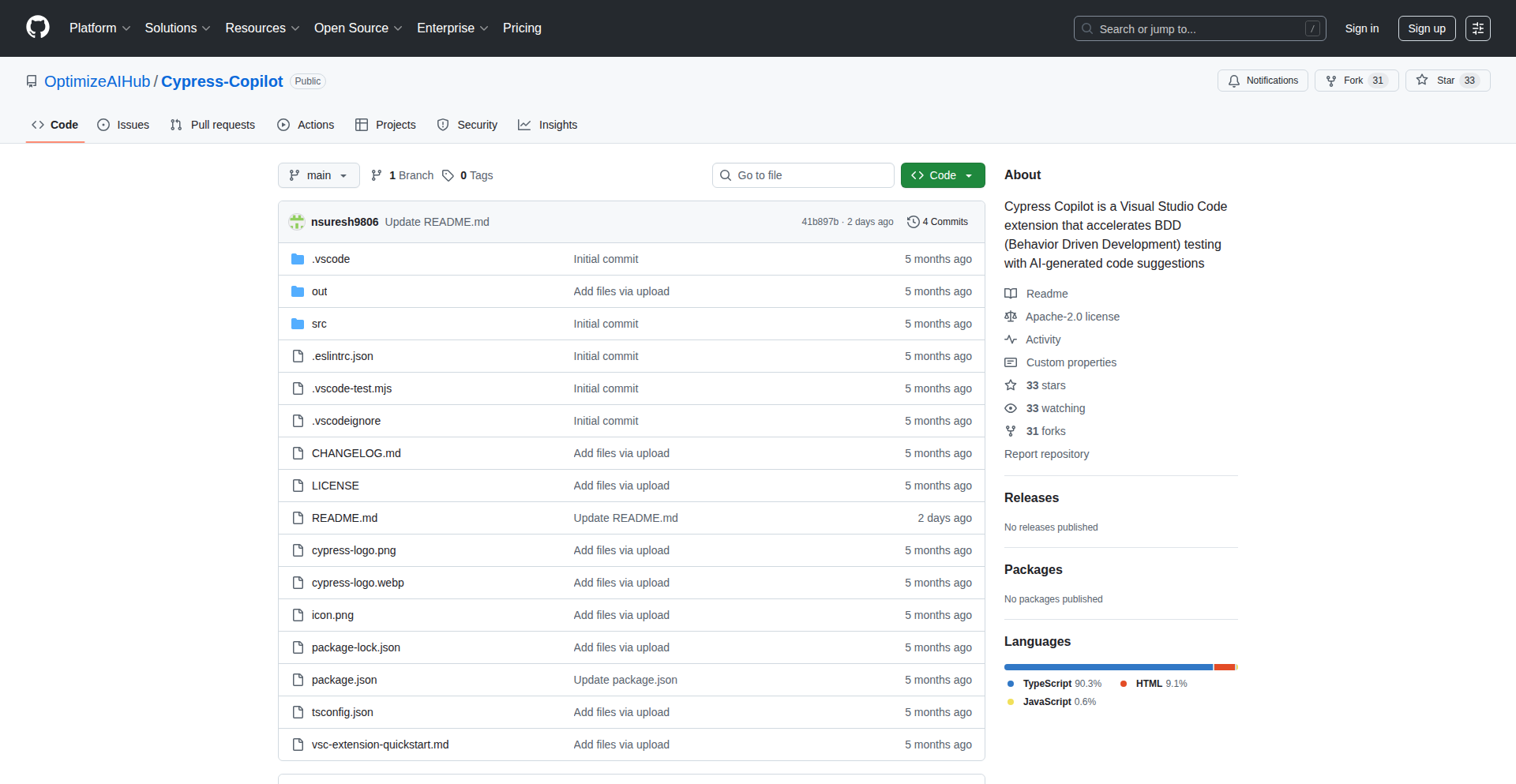
Author
nsuresh2025
Description
This project is a VS Code plugin that leverages AI to transform written test scenarios into functional Cypress automation code. It addresses the common bottleneck in test automation development by significantly reducing the manual effort required to write test scripts, thereby accelerating the testing process and improving developer productivity.
Popularity
Points 1
Comments 0
What is this product?
Cypress Copilot is a VS Code extension that acts as your intelligent assistant for writing automated end-to-end tests using Cypress. Instead of manually translating your test ideas into code, you can describe the desired test actions in plain language, and the AI within the plugin will generate the corresponding Cypress code. The innovation lies in its ability to understand natural language descriptions of user interactions and translate them into the specific syntax and structure required by Cypress, a popular JavaScript testing framework. This bridges the gap between conceptual test cases and executable code, making test automation more accessible and faster to implement.
How to use it?
Developers can install this plugin directly from the VS Code Marketplace. Once installed, while working within their VS Code environment and having a Cypress project set up, they can initiate the code generation process. This typically involves selecting a text area or triggering a command within the plugin, then providing a description of the test case they want to automate (e.g., 'log in with valid credentials', 'add an item to the shopping cart', 'verify the user profile page displays correctly'). The plugin's AI will then analyze this description and output the generated Cypress code directly into their editor, ready for review and refinement. This makes it incredibly easy to integrate into existing development workflows.
Product Core Function
· Natural Language to Cypress Code Generation: Understands user-provided test descriptions in plain English and automatically generates corresponding Cypress test code, saving developers significant manual coding time and effort, and allowing them to focus on the logic of the tests rather than syntax.
· AI-Powered Test Scenario Interpretation: Employs advanced AI models to interpret the intent and steps within a test scenario description, ensuring accurate and relevant code generation for a wide range of testing needs.
· VS Code Integration: Seamlessly integrates as a VS Code plugin, providing a familiar and efficient development environment for developers, allowing for direct code generation and immediate iteration within their current workflow.
· Accelerated Test Development: Significantly speeds up the process of writing automated tests, enabling faster feedback loops and quicker release cycles for web applications.
· Reduced Learning Curve: Makes Cypress test automation more approachable for developers who might be less familiar with its specific syntax or best practices, lowering the barrier to entry for effective test automation.
Product Usage Case
· Scenario: A developer needs to automate a login flow. They describe 'Test logging in with username 'testuser' and password 'password123''. Cypress Copilot generates the Cypress code to visit the login page, type the username, type the password, and click the login button, enabling immediate automation of this critical user journey.
· Scenario: A QA engineer wants to verify the functionality of an e-commerce product page. They input 'Verify that the product title is 'Awesome Gadget' and the price is '$99.99' on the product details page'. The plugin generates Cypress commands to navigate to the product page, assert the presence and content of the title element, and assert the price element's value, ensuring product page integrity.
· Scenario: A developer is building a new feature and wants to quickly create baseline tests. They describe 'Create a test to add a new user with email '[email protected]' and name 'Jane Doe''. The plugin generates the necessary Cypress commands to navigate to the user creation form, fill in the fields, submit the form, and potentially assert that the user was created successfully, providing a solid starting point for comprehensive testing.
· Scenario: A team wants to improve their regression test coverage for a complex form. They can use Cypress Copilot to quickly generate code for various form submission scenarios, such as valid inputs, invalid inputs, and edge cases, by simply describing each scenario. This drastically reduces the time spent writing repetitive test code for form validation.
73
InstantAI Toolbox
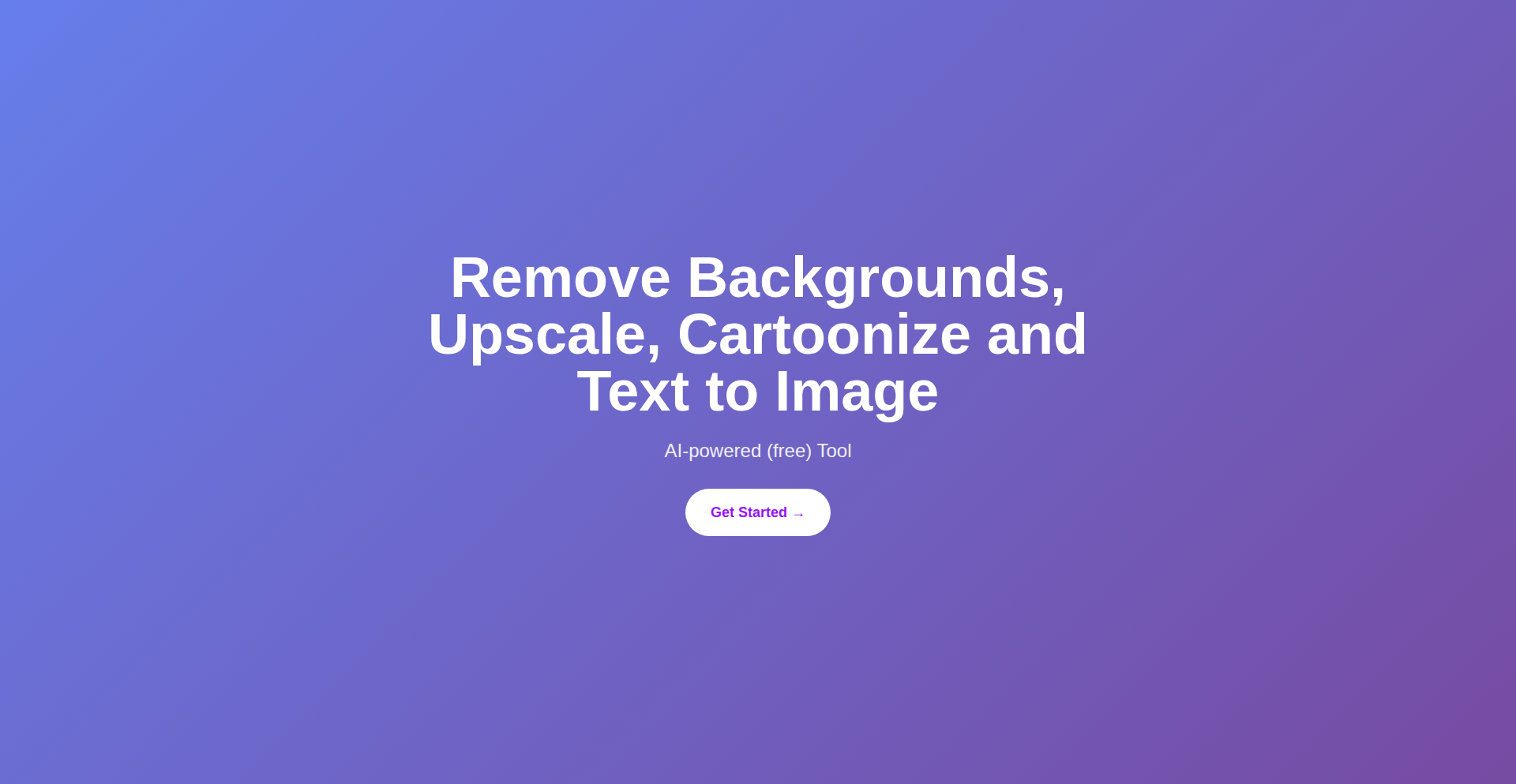
Author
FrostDream
Description
A free, no-account-required collection of AI-powered image manipulation tools accessible directly in your browser. It offers features like background removal, image upscaling, cartoonizing, and text-to-image generation, prioritizing immediate usability and a hassle-free user experience.
Popularity
Points 1
Comments 0
What is this product?
This project is a web-based suite of AI tools designed to perform common image editing tasks instantly. The core innovation lies in making these powerful AI models readily available without requiring users to sign up for accounts, purchase credits, or endure advertisements. It leverages client-side processing or efficient server-side deployment to allow immediate use, democratizing access to AI image generation and manipulation. This means you can experiment with AI without any barriers, understanding the underlying AI models by simply using them.
How to use it?
Developers can directly use the provided web interface at imagepeel.com for quick image edits. For integration, while not explicitly detailed, the underlying AI models could potentially be accessed via APIs if the project evolves, allowing developers to incorporate these functionalities into their own applications or workflows. This provides a quick way to test AI concepts or add simple AI features to projects without building the models from scratch.
Product Core Function
· Background Removal: Allows users to instantly isolate subjects from their backgrounds in images. This is valuable for creating cleaner visuals for presentations, marketing materials, or simply for artistic purposes, saving significant manual editing time.
· Image Upscaler: Enhances the resolution of low-quality images without introducing pixelation. This is crucial for improving the clarity of old photos, web images, or images taken with lower-resolution cameras, making them suitable for print or larger displays.
· Image Cartoonizer: Transforms regular photos into cartoon-like illustrations. This offers a creative and fun way to personalize images, create unique avatars, or add an artistic flair to content.
· Text-to-Image Generator: Creates images based on textual descriptions. This is a powerful tool for content creators, designers, and artists to visualize ideas rapidly, generate unique assets, or explore creative concepts that are difficult to describe otherwise.
Product Usage Case
· A social media manager needs to quickly create a visually appealing graphic for a post. They can use the text-to-image generator to produce a unique illustration based on their post's theme and then use the background remover to isolate the key element for better integration into their design, all without leaving the website.
· A student working on a presentation finds a low-resolution image that is critical for their report. They can use the image upscaler to improve its quality and clarity, ensuring their presentation looks professional and the visual aids are easily understood by the audience.
· A hobbyist photographer wants to experiment with different artistic styles for their photos. They can use the cartoonizer to quickly see how their images would look in a cartoon style, offering a fun and easy way to explore creative possibilities without needing complex software.
· A freelance designer needs to create a set of placeholder images for a client's website. Using the text-to-image generator, they can quickly produce relevant and varied images based on descriptive prompts, accelerating their design process and providing initial visual concepts.
74
PyMOL Movie Weaver 3.0
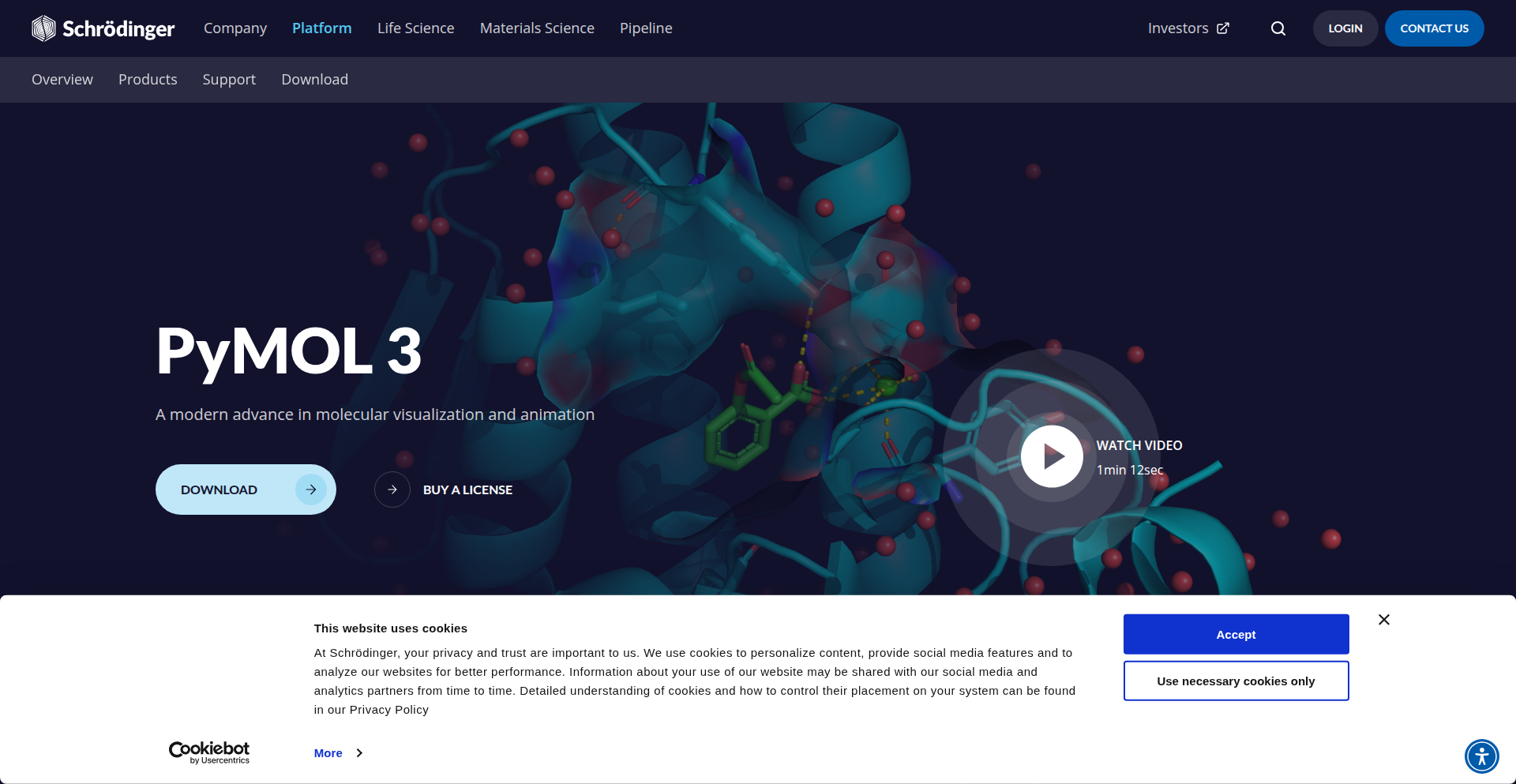
Author
amey20
Description
This project is a significant UX revamp of PyMOL 3.0, focusing on an innovative approach to creating molecular animations. The core technical innovation lies in introducing a 'movie timeline' and a 'Scenes panel', transforming the complex process of molecular visualization movie creation into a more intuitive and streamlined experience. This directly addresses the challenge of making advanced molecular animation accessible to a wider range of researchers and developers.
Popularity
Points 1
Comments 0
What is this product?
PyMOL Movie Weaver 3.0 is an enhanced user interface for PyMOL, a powerful molecular visualization software. Its key technical innovation is the introduction of a dedicated movie timeline and a scenes panel. Previously, creating animations in PyMOL involved intricate scripting and direct manipulation of camera angles and object states. The new UI abstracts this complexity by providing a visual timeline where users can define 'scenes' – specific states of molecular structures, camera positions, and rendering settings. By interpolating between these defined scenes, PyMOL can now automatically generate smooth, sophisticated animations. This is like having a director's storyboard for molecular motion, making the creation process far more visual and less code-dependent, which is a major leap in usability for complex 3D animation within a scientific context.
How to use it?
Developers and researchers can use PyMOL Movie Weaver 3.0 by installing the updated PyMOL 3.0 version. Once installed, they can launch PyMOL and access the new 'movie timeline' and 'Scenes panel' from the user interface. Users can then load their molecular structures, manipulate them, and capture specific states as 'scenes' on the timeline. For example, a researcher studying protein folding could define scenes showing the protein in its unfolded state, then a few intermediate folded states, and finally the fully folded state. The software then interpolates between these scenes to create a smooth animation of the folding process. This can be integrated into scientific presentations, publications, or educational materials to convey dynamic molecular processes more effectively than static images. It allows for programmatic control of animation parameters within the new UI, opening avenues for custom scripting and automated animation generation based on experimental data.
Product Core Function
· Movie Timeline: A visual interface for sequencing animation keyframes. This provides a clear, step-by-step way to control the progression of molecular changes, making it easy to understand and edit animation flow. This helps users create compelling visual narratives of molecular events.
· Scenes Panel: A dedicated area to define and manage specific states (camera view, molecular conformation, coloring, etc.) within the animation. This allows for precise control over individual moments in the animation, ensuring that critical visual details are captured accurately.
· Automated Interpolation: The system automatically generates smooth transitions between defined scenes. This eliminates the need for manual keyframe interpolation, significantly reducing the time and effort required to produce professional-looking animations.
· Enhanced Visual Control: Developers gain finer-grained control over visual aspects like camera movement, object visibility, and rendering styles, all managed through the intuitive timeline. This empowers users to create more impactful and informative visual representations of complex data.
· Simplified Animation Workflow: The overall workflow is streamlined, reducing the learning curve for creating sophisticated molecular animations. This means more researchers and developers can leverage animation to communicate their findings effectively without needing deep expertise in animation software.
Product Usage Case
· Scientific Presentation Enhancement: A researcher can use PyMOL Movie Weaver 3.0 to create an animation showing how a drug molecule binds to a target protein. By defining scenes at different stages of binding and using the timeline to control camera angles, they can produce a dynamic visual for a conference presentation that clearly illustrates the mechanism of action, answering the 'so what does this mean?' question for the audience.
· Educational Material Development: An educator can create an animation illustrating the process of DNA replication. They can set up scenes showing the unwinding of DNA, the addition of new nucleotides, and the formation of two new strands, all presented smoothly on the timeline. This makes complex biological processes easier for students to grasp, directly addressing the 'how does this work?' inquiry.
· Interactive Data Visualization: A developer could integrate PyMOL Movie Weaver 3.0 into a web-based application for exploring protein structures. Users could trigger pre-defined animations or even create their own simple animations by manipulating scenes, providing an engaging way to interact with and understand molecular data.
· Experimental Data Visualization: Scientists studying protein dynamics can visualize simulation data by setting scenes that correspond to different time points or conformations. The automated interpolation creates a seamless animation of the molecular motion, helping them to interpret complex simulation results and answer 'what is happening over time?' questions.
· Drug Discovery Workflow: A medicinal chemist could use the tool to visualize the conformational changes of a protein upon ligand binding. By creating scenes that highlight these changes, they can better understand potential drug targets and design more effective therapeutics, directly impacting the 'how can we improve this?' aspect of drug discovery.
75
SFFamilyEventsCalendar
Author
tanvach
Description
This project is a clean, no-signup calendar of San Francisco family-friendly events, offering an ICS file for easy integration with existing calendar applications. The innovation lies in its simplicity and focus on a specific, underserved need: finding local, family-oriented events without the hassle of registration or complex interfaces. It leverages readily available data and a straightforward delivery mechanism to provide immediate utility.
Popularity
Points 1
Comments 0
What is this product?
This project provides a curated list of family-friendly events in San Francisco, presented as an ICS (iCalendar) file. The core technology is the generation and maintenance of this ICS file, which is a standard format for calendar data. The innovation is in the selective data aggregation and the decision to offer it as a simple, downloadable file. Instead of building a full-fledged web application with user accounts and interactive features, it focuses on the essential information delivery. This means less overhead, faster updates, and a focus on the end-user's immediate need: getting event information into their personal calendar. So, what's the value to you? It means you can easily add all the best local family activities to your existing Google Calendar, Outlook, or Apple Calendar with just a click, saving you time searching and signing up.
How to use it?
Developers can use this project by simply downloading the provided ICS file and importing it into their preferred calendar application. For those interested in the underlying data or wanting to extend it, the project likely involves scripting to scrape event information from various sources, filter for family-friendly criteria, and then format it into the ICS standard. Integration is as simple as subscribing to the ICS feed within your calendar settings. So, what's the value to you? You get a consistent stream of local family event data directly in your familiar calendar interface, making planning outings effortless.
Product Core Function
· Event Data Aggregation: Collects family-friendly event information from various sources in San Francisco, providing a centralized and relevant data source. This is valuable for anyone looking for activities and saves the effort of searching multiple websites.
· ICS File Generation: Formats the aggregated event data into the standard iCalendar (.ics) format, enabling seamless integration with any calendar application. This offers immediate utility by allowing users to sync events directly into their personal schedules without manual entry.
· No-Signup Access: Delivers event information without requiring users to create accounts or register, lowering the barrier to entry and respecting user privacy. This provides a frictionless experience for quick access to valuable local information.
· Focus on Family-Friendly: Curates events specifically suitable for families, ensuring the data is highly relevant and useful for the target audience. This saves time and effort by filtering out irrelevant events, making it easier to find suitable activities for children and parents.
Product Usage Case
· A busy parent in San Francisco wants to quickly find weekend activities for their children. They can subscribe to the SFFamilyEventsCalendar ICS feed in their Google Calendar. When they open their calendar, they will see a list of upcoming park events, museum workshops, and local festivals already populated, allowing them to easily choose and plan without any searching. This solves the problem of time scarcity and information overload.
· A local community group wants to promote their family-oriented events to a wider audience without building a complex event management system. They can mention or link to the SFFamilyEventsCalendar, knowing that interested individuals will likely be using calendar applications and can easily add these events to their own schedules. This provides a passive but effective distribution channel for event organizers.
· A tourist visiting San Francisco with their family needs to find spontaneous, family-appropriate activities. By quickly accessing the SFFamilyEventsCalendar (perhaps via a simple web preview or directly importing the ICS), they can see what's happening nearby and on short notice, making their trip more enjoyable and less stressful. This solves the immediate need for accessible and relevant local event information for travelers.
76
AstroLogic Assistant
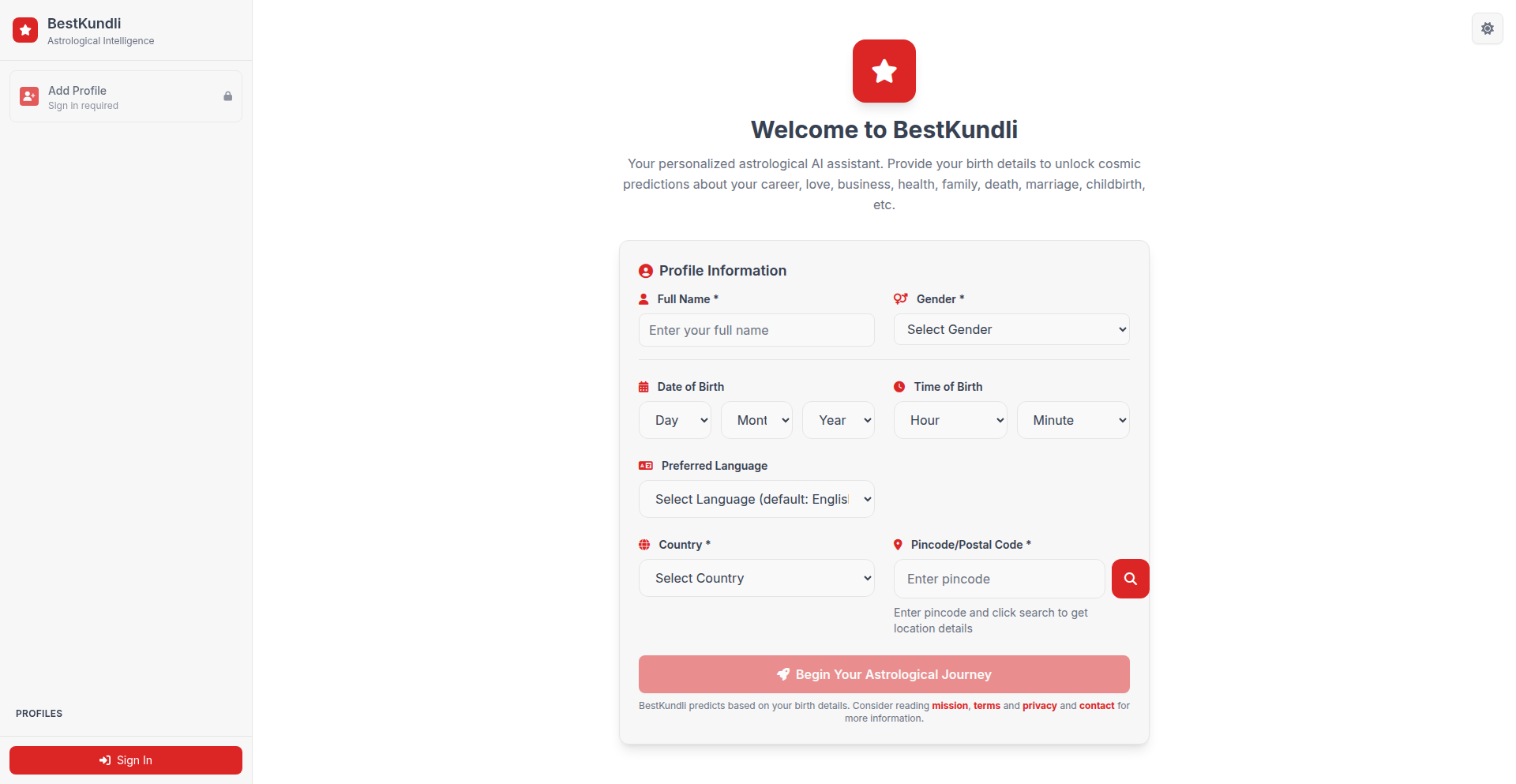
Author
bestkundli
Description
A web application that acts as a personal assistant by leveraging astrological principles, specifically your birth chart (Kundli), to answer life questions. Instead of just generating charts, it applies astrology-based logic to provide insights, offering a novel approach to personal guidance through a tech interface. The innovation lies in translating complex astrological data into actionable answers, powered by a unique logic engine.
Popularity
Points 1
Comments 0
What is this product?
AstroLogic Assistant is a web-based personal assistant that uses your birth chart, a unique astrological blueprint created from your birth date, time, and location, to offer guidance. Unlike traditional astrology services that primarily focus on generating charts, this app employs a proprietary logic engine to interpret your birth chart and answer your life questions. This means it takes the complex patterns and planetary positions in your chart and applies a set of rules and insights derived from astrological science to formulate relevant responses. The core innovation is the development of this logic engine, which bridges the gap between raw astrological data and practical, question-based advice, making astrological insights accessible and actionable.
How to use it?
Developers can use AstroLogic Assistant by visiting the website and inputting their birth details. The application will then process this information through its astrological logic engine. You can ask specific life questions related to career, relationships, personal growth, or any other area where you seek insight. The assistant will then provide answers based on the interpretation of your birth chart. For developers interested in the underlying technology, the project's open approach (implied by being a Show HN) suggests potential for understanding the integration of data processing with rule-based systems. While not a direct API, the concept could inspire developers to explore building similar logic engines for other domain-specific problems where complex data needs to be interpreted and translated into answers.
Product Core Function
· Birth Chart Interpretation: Analyzes a user's unique birth chart, translating complex astronomical data into a personalized astrological profile. This provides the foundation for all subsequent answers, offering a unique 'snapshot' of an individual's potential.
· Astrology-Based Logic Engine: Processes life questions through a custom-built engine that applies astrological principles and rules to the user's birth chart. This is the core innovation, turning raw astrological data into meaningful, question-specific answers, thus providing personalized guidance.
· Question Answering System: Delivers direct answers to user-posed life questions by interpreting the astrological insights relevant to the query. This makes astrological wisdom directly applicable to everyday concerns, answering the 'so what does this mean for me?' question.
· Intuitive User Interface: Designed for ease of use, allowing individuals without prior astrological knowledge to access and benefit from the insights. This democratizes access to complex knowledge and ensures a positive user experience, answering the 'is this easy to understand and use?' question.
· Free Trial and Feedback Loop: Offers a free trial period for users to test the service and provide feedback on accuracy and usability. This demonstrates a commitment to iterative development and improvement based on real-world usage, encouraging community involvement and refinement.
Product Usage Case
· Career Guidance: A user contemplating a career change can input their birth chart and ask about their ideal profession. The AstroLogic Assistant, by analyzing planetary placements related to career and destiny in their chart, can suggest suitable fields or highlight strengths that would be beneficial in a new role. This answers 'What career path is best for me, based on my unique potential?'
· Relationship Insights: Someone seeking to understand relationship dynamics can ask about compatibility or challenges. The assistant can analyze astrological correlations in their chart and potentially offer insights into their relationship patterns or suggest approaches to foster healthier connections. This addresses 'How can I improve my relationships, given my astrological makeup?'
· Personal Growth and Self-Discovery: A user interested in understanding their personal strengths and weaknesses can ask broader questions about self-improvement. The assistant can interpret aspects of their chart related to personality, motivation, and potential hurdles, offering guidance on personal development. This answers 'What are my core strengths and how can I overcome my challenges?'
· Decision Support: For individuals facing a significant life decision, the assistant can provide astrological perspectives relevant to the timing and potential outcomes, aiding in more informed decision-making. This is useful when asking 'What is the astrologically favorable time to make a big decision?'
77
AI Ghostface Generator

Author
droidHZ
Description
A web-based AI tool that instantly generates spooky, Ghostface-style images from text prompts or presets. It democratizes AI art creation, allowing anyone to produce meme-ready, creepy visuals without technical expertise or complex software.
Popularity
Points 1
Comments 0
What is this product?
This project leverages a generative AI model, likely a diffusion model like Stable Diffusion or similar, to create images based on user input. The innovation lies in its accessibility and specific thematic focus. Instead of requiring users to understand complex AI parameters, it simplifies the process with straightforward prompts and pre-defined styles mimicking the iconic 'Ghostface' aesthetic. This means you can get a unique, creepy image in seconds, perfect for social media or just for fun, without needing to be an AI expert or a Photoshop whiz. So, what's in it for you? You get instant, personalized, and spooky art that's ready to share.
How to use it?
Developers can use this project as a fun example of fine-tuned AI image generation for specific aesthetic outputs. They can explore the underlying AI model's architecture, prompt engineering techniques, and the web deployment strategies for user-facing AI applications. The project's simplicity makes it a great starting point for understanding how to build and deploy accessible AI tools. Integration could involve embedding the generator on a website for interactive content or using its API (if exposed) to power other creative applications. So, for you as a developer, it's a hands-on way to learn about AI deployment and creative tooling.
Product Core Function
· AI Image Generation: Utilizes a fine-tuned AI model to generate Ghostface-themed images from text prompts. This allows for unique and personalized spooky visuals on demand, offering a novel way to create content. The value is in having custom, thematic imagery without needing design skills.
· Prompt-Based Control: Users can describe the kind of spooky image they want, and the AI interprets this to create the visual. This is valuable because it makes complex AI image generation intuitive and user-friendly, enabling anyone to direct the creative output.
· Preset Options: Offers pre-defined styles for quick generation of popular 'Ghostface' memes. This is useful for users who want fast, reliable results for trending content or specific aesthetic needs, saving time and effort.
· Web-Based Accessibility: The tool is accessible via a web browser on both desktop and mobile devices, meaning no downloads or installations are required. This broad accessibility ensures anyone can use it from anywhere, making creative expression widely available.
· Meme-Ready Output: Images are generated in formats suitable for immediate sharing on social media platforms. This direct usability maximizes the fun and engagement potential of the generated content, enabling easy participation in online trends.
Product Usage Case
· Social Media Content Creation: A user wants to create a spooky Halloween post for Instagram. They can use AI Ghostface, type a prompt like 'Ghostface in a haunted forest at midnight', and get a creepy, shareable image instantly. This solves the problem of needing unique visuals for seasonal content quickly.
· Meme Generation for Virality: A content creator wants to capitalize on the 'AI Ghostface' meme trend. They can use the project's presets or custom prompts to generate a variety of humorous and spooky memes to post on platforms like Reddit or Twitter, increasing engagement and potential virality.
· Personalized Avatars and Profile Pictures: A user wants a unique, edgy profile picture for their gaming or social media account. They can generate a personalized 'Ghostface' image that reflects their style and personality, solving the need for a distinctive online identity.
· Interactive Website Feature: A horror-themed website owner could integrate this tool to allow visitors to generate their own Ghostface images, creating an engaging and interactive experience. This keeps users on the site longer and provides a unique, memorable feature.
· Developer Learning Project: A junior developer wants to understand how to implement a simple AI-powered web application. They can study the codebase of AI Ghostface to learn about integrating AI models, handling user inputs, and deploying a functional web service, accelerating their learning curve.
78
PixArmory: AI Image Powerhouse
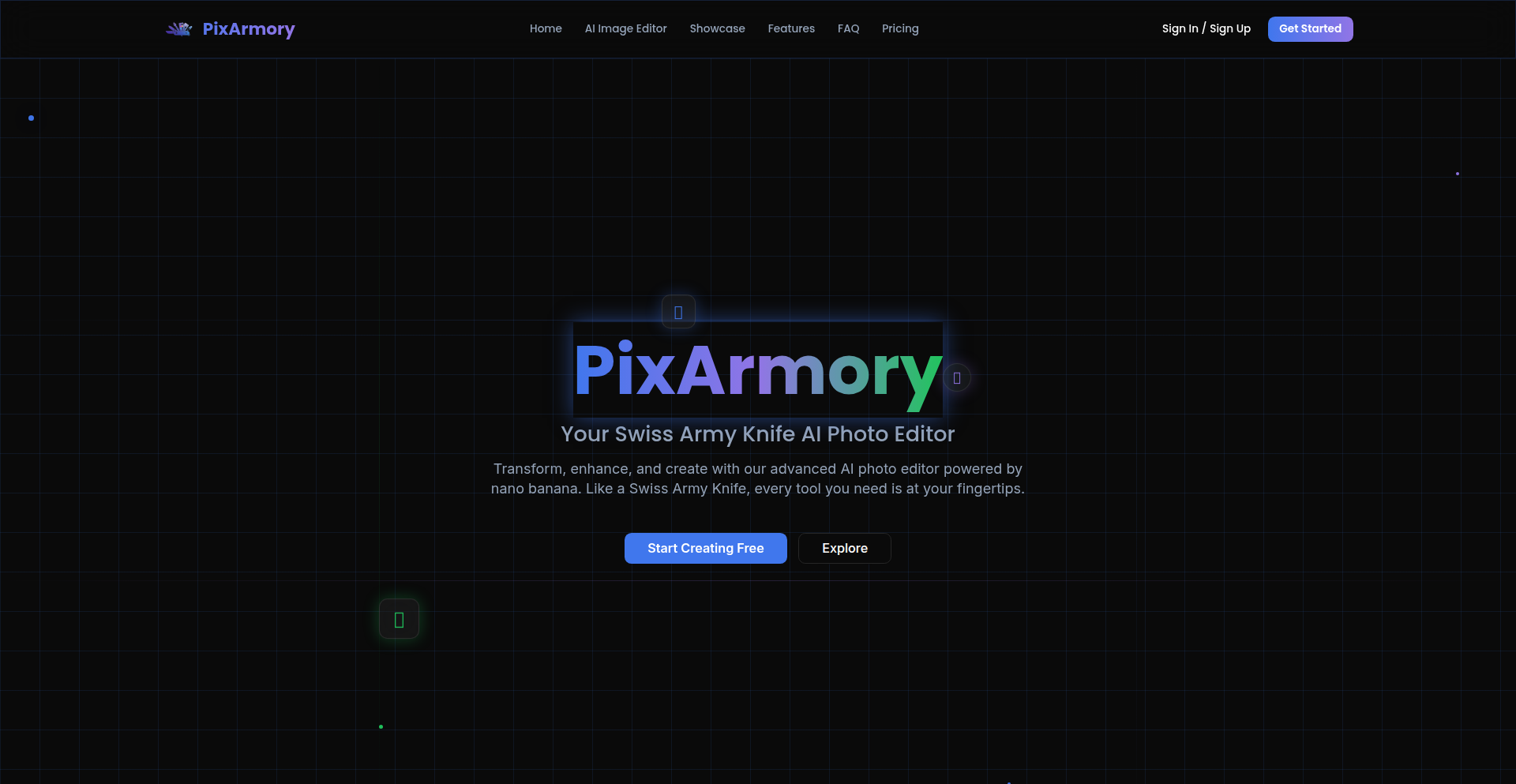
Author
loklok5
Description
PixArmory is a browser-based AI image editor that consolidates multiple advanced image manipulation tools into a single, accessible platform. It tackles the problem of needing separate, often complex software for tasks like background removal, applying artistic filters, transferring styles between images, and enhancing image resolution. Its innovation lies in packaging these powerful AI-driven capabilities into an intuitive web interface, making professional-grade image editing accessible to everyone without requiring downloads or subscriptions for basic use.
Popularity
Points 1
Comments 0
What is this product?
PixArmory is a web application that leverages artificial intelligence to perform a variety of image editing tasks, such as removing backgrounds, converting images into anime or cartoon styles, applying the artistic style of one image to another (style transfer), and increasing the resolution of images (upscaling). The core technology behind these features involves sophisticated AI models trained on vast datasets of images and their characteristics. This allows PixArmory to intelligently understand image content and apply transformations with a high degree of accuracy and artistry, all within your web browser. So, it means you can get professional-looking edits without needing to be a graphic design expert or invest in expensive software.
How to use it?
Developers can use PixArmory directly through their web browser. It's designed for ease of use, offering a 'Swiss Army Knife' approach to image editing. You simply upload your image, select the desired AI tool (e.g., background removal, anime filter), and PixArmory processes it automatically. For integrating these capabilities into their own applications or workflows, developers might leverage APIs (though not explicitly stated in the project, this is a common extension for such tools) or simply direct users to the PixArmory website for specific tasks. This means if you're building a content creation tool, a social media app, or even a personal project that needs image enhancements, PixArmory provides a ready-made solution that can save significant development time and resources.
Product Core Function
· AI Background Removal: Intelligently detects and removes image backgrounds, making it easy to isolate subjects. This is valuable for creating product shots, profile pictures, or any design where the background needs to be transparent or replaced. So, it helps you get a clean subject for your designs quickly.
· Anime/Cartoon Filters: Transforms photos into distinct anime or cartoon aesthetics using AI. This is great for artists, content creators, or anyone wanting to add a unique, stylized look to their images for social media or personal projects. So, it allows you to creatively reimagine your photos with popular artistic styles.
· Style Transfer: Applies the artistic style of one image to the content of another. This enables users to make their photos look like they were painted by famous artists or rendered in a specific visual style. So, it gives you the power to merge the essence of two images into one.
· Image Upscaling: Enhances the resolution of images, making them sharper and more detailed, especially useful for low-resolution source material. This is crucial for print designs, presentations, or when needing to display images on high-resolution screens. So, it helps you improve the quality of your blurry or small images.
· No Account Free Tier: Offers a limited number of free edits without requiring users to create an account, lowering the barrier to entry for trying out the tools. So, you can test its capabilities immediately without any commitment.
· Credit-Based Paid Plan: Provides a flexible, pay-as-you-go model for extended usage, making it cost-effective for frequent users. So, you only pay for what you use when you need more edits.
Product Usage Case
· A blogger wanting to create eye-catching social media graphics: They can use PixArmory to quickly remove the background from a product image and apply a cool anime filter to make it stand out, all without needing to learn complex Photoshop techniques. This solves the problem of creating professional-looking visuals efficiently.
· A game developer needing to generate concept art variations: They could use style transfer to quickly see how a character design would look in different artistic styles (e.g., watercolor, pixel art) to explore visual directions. This addresses the need for rapid visual exploration in the creative process.
· A photographer with a slightly blurry image: They can use the upscaling feature to improve the sharpness and detail of their photo before printing or sharing it online. This solves the issue of using low-quality source images.
· A small e-commerce business owner needing to create clean product listings: They can use the background removal tool to easily create consistent, transparent backgrounds for all their product photos, improving the overall aesthetic of their online store. This addresses the challenge of maintaining visual consistency across multiple product images.