Show HN Today: Discover the Latest Innovative Projects from the Developer Community
 ShowHN Today
ShowHN TodayShow HN Today: Top Developer Projects Showcase for 2025-09-15
SagaSu777 2025-09-16
Explore the hottest developer projects on Show HN for 2025-09-15. Dive into innovative tech, AI applications, and exciting new inventions!
Summary of Today’s Content
Trend Insights
Today's Show HN landscape is a testament to the hacker spirit, where ingenuity meets practical problem-solving. We're seeing a strong surge in AI-driven tools aiming to streamline complex workflows and enhance productivity, from automating content creation to providing personalized coaching. The trend towards making powerful AI accessible, either through simplified interfaces like `Blocks` or on-device processing as seen in `Aotol AI`, signifies a move towards democratizing advanced technology. Simultaneously, there's a persistent drive to improve developer tooling and efficiency, exemplified by projects like `pooshit` for code syncing and `Daffodil` for e-commerce frameworks, which directly address common developer pain points. Furthermore, the innovative spirit extends to system-level hacks, like enabling custom wallpapers on macOS, showcasing that even established platforms can be pushed further. For developers and innovators, this diverse array of projects highlights immense opportunities: leverage AI to solve niche problems, focus on developer experience to build essential tools, and don't shy away from deep-diving into system intricacies to unlock new possibilities. The core message is clear: identify a friction point, apply creative technical solutions, and build something that empowers users or makes life easier.
Today's Hottest Product
Name
Show HN: I reverse engineered macOS to allow custom Lock Screen wallpapers
Highlight
This project showcases a deep dive into macOS internals through reverse engineering to unlock a previously unsupported feature: custom animated wallpapers on the Lock Screen. The developer’s tenacity in understanding and manipulating system-level behavior offers a powerful lesson in how to push the boundaries of existing operating systems and create new user experiences. It demonstrates that even seemingly locked-down platforms can be customized with enough technical skill and determination.
Popular Category
AI & Machine Learning
Developer Tools
Operating Systems & Utilities
Productivity
Popular Keyword
AI
macOS
Reverse Engineering
Automation
Framework
CLI
Developer Experience
Technology Trends
AI-powered productivity and workflow automation
System-level customization and reverse engineering
Developer experience and tooling enhancement
Decentralized and distributed computing
Semantic data processing and LLM applications
Niche utility and tool development
Project Category Distribution
AI & Machine Learning (25.00%)
Developer Tools (30.00%)
Operating Systems & Utilities (15.00%)
Productivity (20.00%)
Data & Analytics (5.00%)
Web Development (5.00%)
Today's Hot Product List
| Ranking | Product Name | Likes | Comments |
|---|---|---|---|
| 1 | Backdrop: Custom Lock Screen & Desktop Video Wallpapers | 73 | 52 |
| 2 | Omarchy CachyOS Fusion Installer | 60 | 61 |
| 3 | Pooshit: Live Remote Code Sync | 53 | 45 |
| 4 | Daffodil Commerce Connect | 63 | 7 |
| 5 | Semlib: Semantic Data Orchestrator | 57 | 12 |
| 6 | FinFam: Collaborative Spreadsheet Financial Modeler | 38 | 14 |
| 7 | MCP Server Connect-o-Matic | 19 | 5 |
| 8 | Ruminate AI-Reader | 15 | 3 |
| 9 | Blocks: AI-Native Workflow Builder | 11 | 3 |
| 10 | LLM Quote Vault | 5 | 4 |
1
Backdrop: Custom Lock Screen & Desktop Video Wallpapers
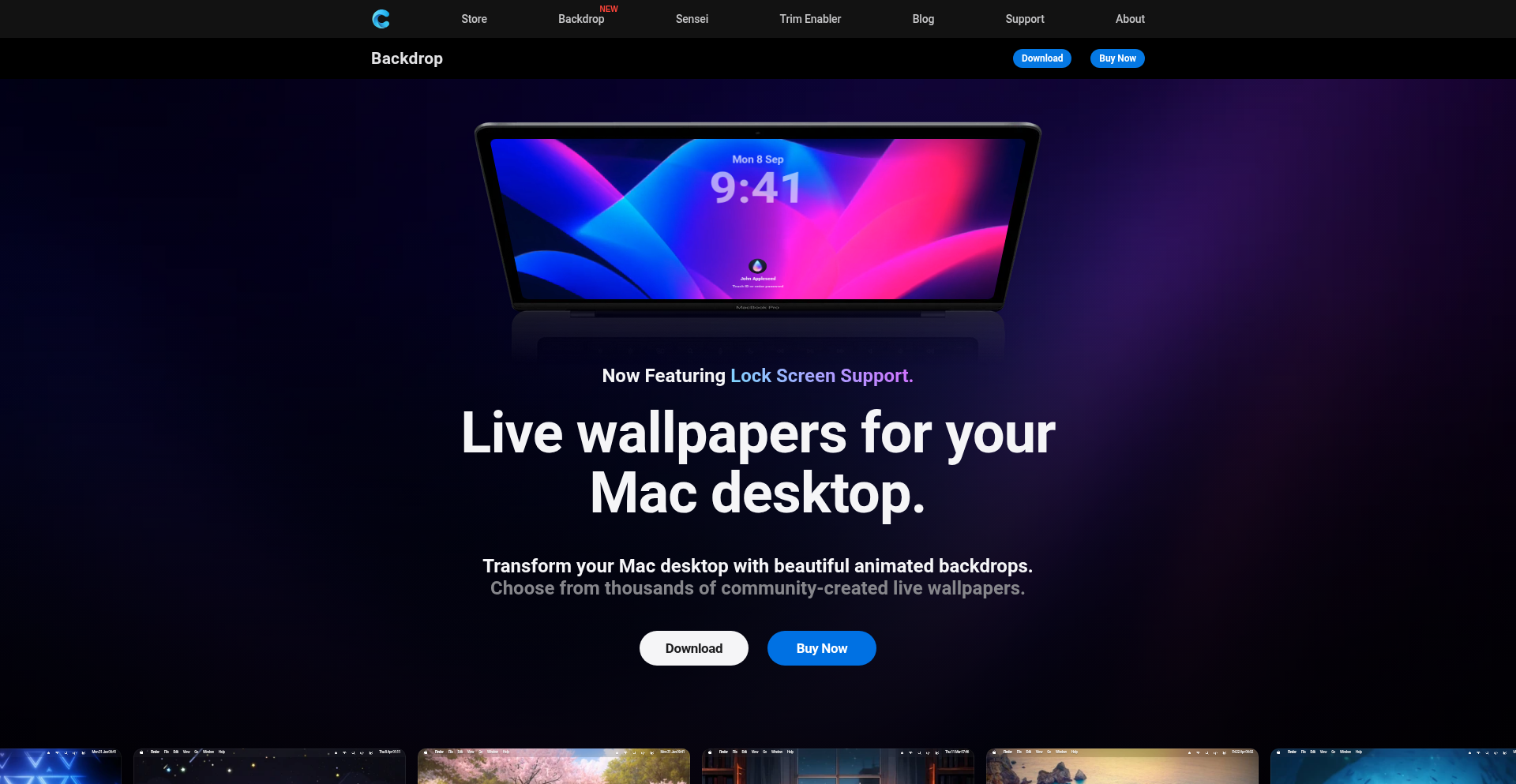
Author
cindori
Description
Backdrop is a Mac application that allows users to set their own video files as live wallpapers for their desktop and, innovatively, for the macOS Lock Screen. The developer reverse-engineered the macOS wallpaper system to enable this functionality, which Apple does not officially support, offering a new level of personalization for Mac users. So, this provides a way to make your Mac uniquely yours with dynamic visuals.
Popularity
Points 73
Comments 52
What is this product?
Backdrop is a Mac application that transforms your static desktop and Lock Screen into dynamic video displays. Its core innovation lies in its ability to bypass Apple's limitations on custom Lock Screen content by reverse-engineering the macOS wallpaper system. This means you can use your own video files, not just Apple-provided animated wallpapers, to personalize your Mac's appearance. So, this gives you control over your Mac's visual identity beyond what Apple typically allows.
How to use it?
Developers can use Backdrop by installing the application on their Mac. Once installed, users can select any video file from their computer to be used as a desktop or Lock Screen wallpaper. The app integrates with macOS's system settings, allowing for easy selection and management of custom wallpapers. For developers looking to understand the technical underpinnings, the project's success is a testament to deep macOS system knowledge and creative problem-solving through reverse engineering. So, you can easily set up personalized video wallpapers for your Mac.
Product Core Function
· Video Wallpaper for Desktop: Allows users to play any video file as their Mac desktop background, offering a more engaging visual experience than static images. This provides a dynamic and personal touch to your workspace.
· Video Wallpaper for Lock Screen: Enables the use of custom video files as the Lock Screen wallpaper, a feature not natively supported by macOS. This allows for a highly personalized login experience.
· macOS System Integration: Seamlessly integrates custom wallpapers into macOS, including a dedicated section within System Settings. This means the functionality feels native and is easy to manage.
· Reverse Engineered Functionality: The core innovation is the technical feat of reverse-engineering macOS internals to inject custom video content into the Lock Screen system. This demonstrates a deep understanding of system architecture and the power of code to overcome limitations.
Product Usage Case
· A graphic designer wanting to showcase their animation work directly on their Mac desktop. They can set a loop of their best animations as their wallpaper, making their workspace inspiring and functional.
· A user who wants their Mac Lock Screen to display a calming nature video when they step away from their computer. This provides a more personalized and less jarring experience than a static image.
· A developer interested in exploring macOS internals and pushing the boundaries of what's possible. They can study Backdrop's implementation to learn about system hooks, reverse engineering techniques, and macOS application development.
· Anyone frustrated by Apple's limited customization options for the Lock Screen, who wants to express their individuality. Backdrop provides the technical solution to achieve this unique personalization.
2
Omarchy CachyOS Fusion Installer
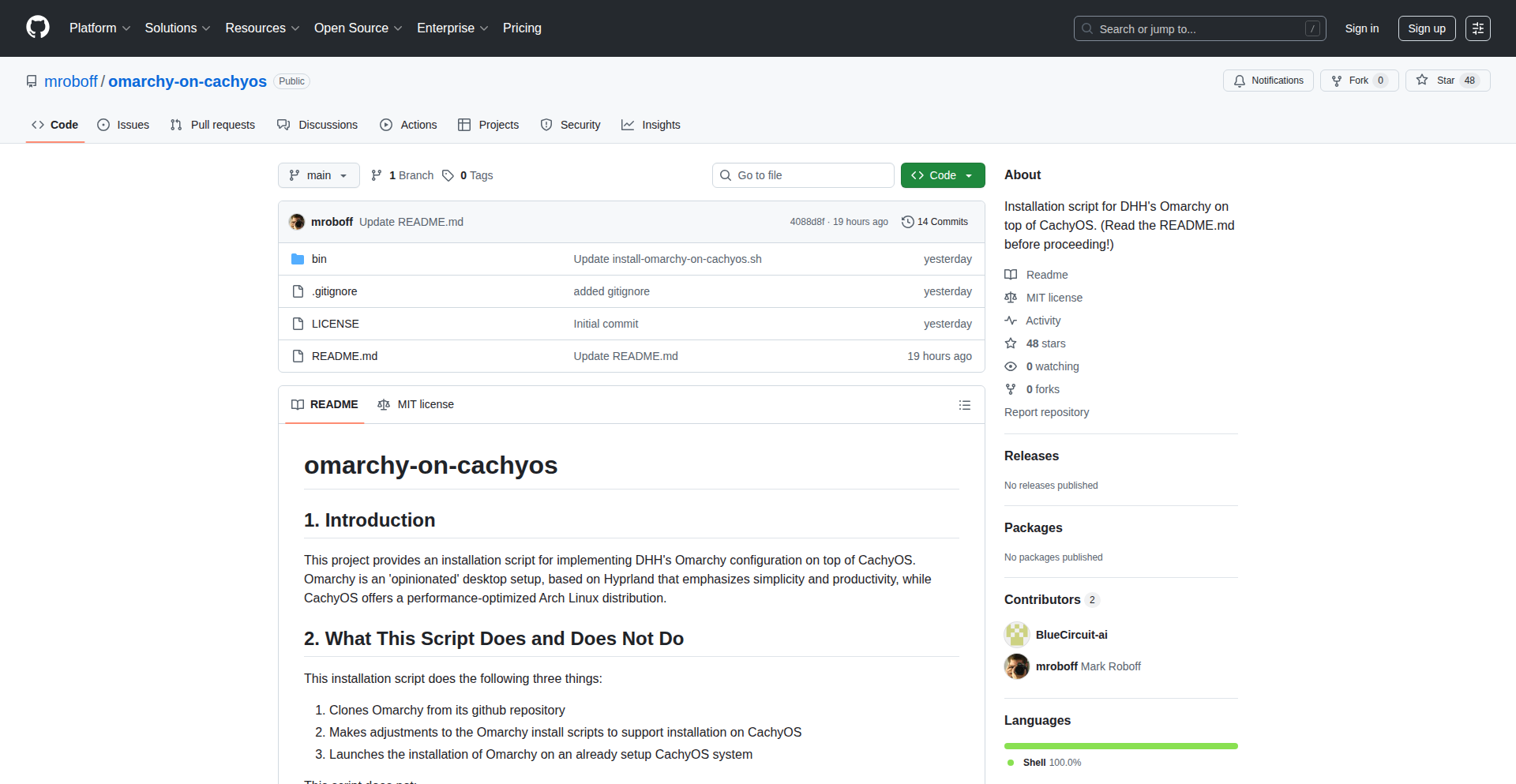
Author
theYipster
Description
This project provides a specialized installation script for seamlessly integrating Omarchy, a system for managing distributed development environments, onto the CachyOS Linux distribution. It tackles the technical challenge of ensuring a stable and optimized blend between these two systems, offering developers a streamlined way to set up a powerful distributed development workflow with minimal manual configuration. The innovation lies in its targeted approach to system fusion, ensuring compatibility and performance for a specific, optimized developer experience.
Popularity
Points 60
Comments 61
What is this product?
Omarchy CachyOS Fusion Installer is an automated script designed to install and configure Omarchy, a system for managing multiple, isolated development environments across different machines or virtual machines, on top of CachyOS. CachyOS is a Linux distribution known for its performance optimizations. The core innovation here is not a new technology itself, but the intelligent scripting that combines the strengths of both Omarchy's distributed environment management and CachyOS's speed. It simplifies a potentially complex setup process, ensuring that Omarchy's capabilities are readily available and well-integrated within the CachyOS ecosystem, leading to a faster and more reliable development setup. So, what's in it for you? It means you get a pre-optimized, hassle-free environment for your distributed development projects, saving you significant time and effort in setting up and configuring your tools.
How to use it?
Developers can use this project by first installing CachyOS, following the instructions in the project's README file. Once CachyOS is set up, they run the provided installation script. This script automates the download, installation, and configuration of Omarchy, ensuring all dependencies are met and the systems are optimally configured to work together. The integration is designed to be as plug-and-play as possible. You can think of it as a highly specialized setup wizard for your development environment. So, how do you use it? You follow a simple, guided installation process after you have CachyOS ready, and then you're good to go with Omarchy. This is useful for developers who need to quickly set up a consistent and high-performance distributed development environment without getting bogged down in manual configuration details.
Product Core Function
· Automated Omarchy installation: The script handles the entire process of downloading and installing Omarchy, ensuring all necessary components are present and correctly placed. This simplifies the setup for users, saving them from manual package management and dependency resolution, thus accelerating their ability to start using Omarchy.
· CachyOS compatibility optimization: The script is specifically tailored to work with CachyOS, including any performance tuning or system tweaks that are beneficial for running distributed development tools on this optimized OS. This means your Omarchy setup will be faster and more stable than a generic installation, directly improving your development workflow speed and reliability.
· Dependency management: The installer automatically identifies and installs any required software packages or libraries that Omarchy needs to function correctly on CachyOS. This prevents frustrating 'missing dependency' errors, allowing you to focus on development rather than system administration, which is a direct benefit for productivity.
· Stable system integration: The primary goal is to create a strong and stable blend between Omarchy and CachyOS. The script performs checks and configurations to ensure that the two systems coexist harmoniously, minimizing potential conflicts and system instability. This stability ensures your development environments are reliable, reducing downtime and interruptions.
Product Usage Case
· A backend developer needs to manage multiple microservices development environments, each requiring specific versions of databases and programming languages. Using Omarchy on CachyOS, they can quickly spin up isolated environments for each service, leveraging CachyOS's speed for faster builds and tests. The Fusion Installer makes this setup efficient, allowing the developer to focus on coding rather than system configuration, directly boosting their productivity.
· A frontend developer working on a project with complex build processes and dependencies can utilize this setup to create a consistent development environment that mirrors the production server's configuration. The performance optimizations of CachyOS, combined with Omarchy's ability to manage different project setups, mean faster compilation times and a smoother development experience, saving the developer hours each week on waiting for builds.
· A developer experimenting with new cloud-native technologies that require containerization and orchestration tools can use Omarchy to manage these complex dependencies. By installing it on CachyOS via the Fusion Installer, they benefit from a highly performant base system that accelerates the deployment and testing of these new technologies, enabling faster innovation cycles.
3
Pooshit: Live Remote Code Sync
Author
marktolson
Description
Pooshit is a developer tool designed to streamline the process of running local code in remote Docker containers without the usual overhead of building images, syncing to cloud repositories, or complex Git workflows. It enables developers to push local files to a remote VM, automatically restart relevant containers, and build/run updated containers with a single command, significantly accelerating the remote development feedback loop. This innovation caters to the 'lazy developer' by automating tedious tasks, allowing for quicker iteration and testing of applications on live remote environments.
Popularity
Points 53
Comments 45
What is this product?
Pooshit is a utility that automates the synchronization of your local development code to a remote server and the subsequent rebuilding and restarting of Docker containers that run that code. Instead of manually copying files, rebuilding Docker images in the cloud, and then updating your running containers, Pooshit handles this entire pipeline with a simple command. It uses a configuration file to define how your code should be transferred, which containers to manage, and the specific Docker commands to execute, effectively acting as a remote development workflow accelerator. The core innovation lies in its ability to bypass intermediate steps that typically consume developer time, enabling a 'push-to-run' experience for remote development.
How to use it?
Developers can use Pooshit by first installing it on their local machine and setting up a simple configuration file (`pooshit_config`). This file specifies the source directory of your local code, the destination directory on the remote server (a VM), the Docker container(s) to manage (e.g., by name or labels), and the Docker commands to run the updated container. Once configured, a single command like `pooshit push` will transfer your local code, stop and remove the specified running containers, and then build and start new containers with the latest code. This makes it incredibly easy to test changes on a remote staging or production-like environment instantly.
Product Core Function
· Local to Remote File Synchronization: Efficiently transfers your local project files to a specified directory on a remote virtual machine, ensuring your remote environment always has the latest code.
· Automated Container Restart: Intelligently detects and restarts or rebuilds specified Docker containers on the remote server after code synchronization, eliminating manual container management.
· Customizable Docker Command Execution: Allows developers to define precise Docker build and run commands in a configuration file, enabling fine-grained control over how containers are updated and started, supporting complex setups like reverse proxies.
· One-Command Workflow: Consolidates the entire process of code pushing, container restarting, and application deployment into a single, easy-to-remember command, drastically reducing development friction.
Product Usage Case
· Testing a web application's frontend changes on a remote staging server: A developer can make changes to HTML, CSS, or JavaScript files locally, run `pooshit push`, and instantly see those changes reflected in the live remote application without manually deploying or rebuilding a full Docker image.
· Iterating on backend API logic in a remote development environment: For a developer working on a backend service running in Docker on a remote VM, Pooshit can push updated code files, rebuild the container with the new code, and restart the service, allowing for rapid testing of API endpoints.
· Deploying microservices with specific reverse proxy configurations: If a microservice needs to be updated and its associated Nginx or Caddy reverse proxy needs to be reloaded or reconfigured, Pooshit's ability to execute custom Docker commands allows for seamless integration of these related tasks.
· Quickly demonstrating a new feature to a stakeholder on a remote server: Instead of a lengthy deployment process, a developer can use Pooshit to push the updated code and get the feature running remotely in minutes for a live demo.
4
Daffodil Commerce Connect
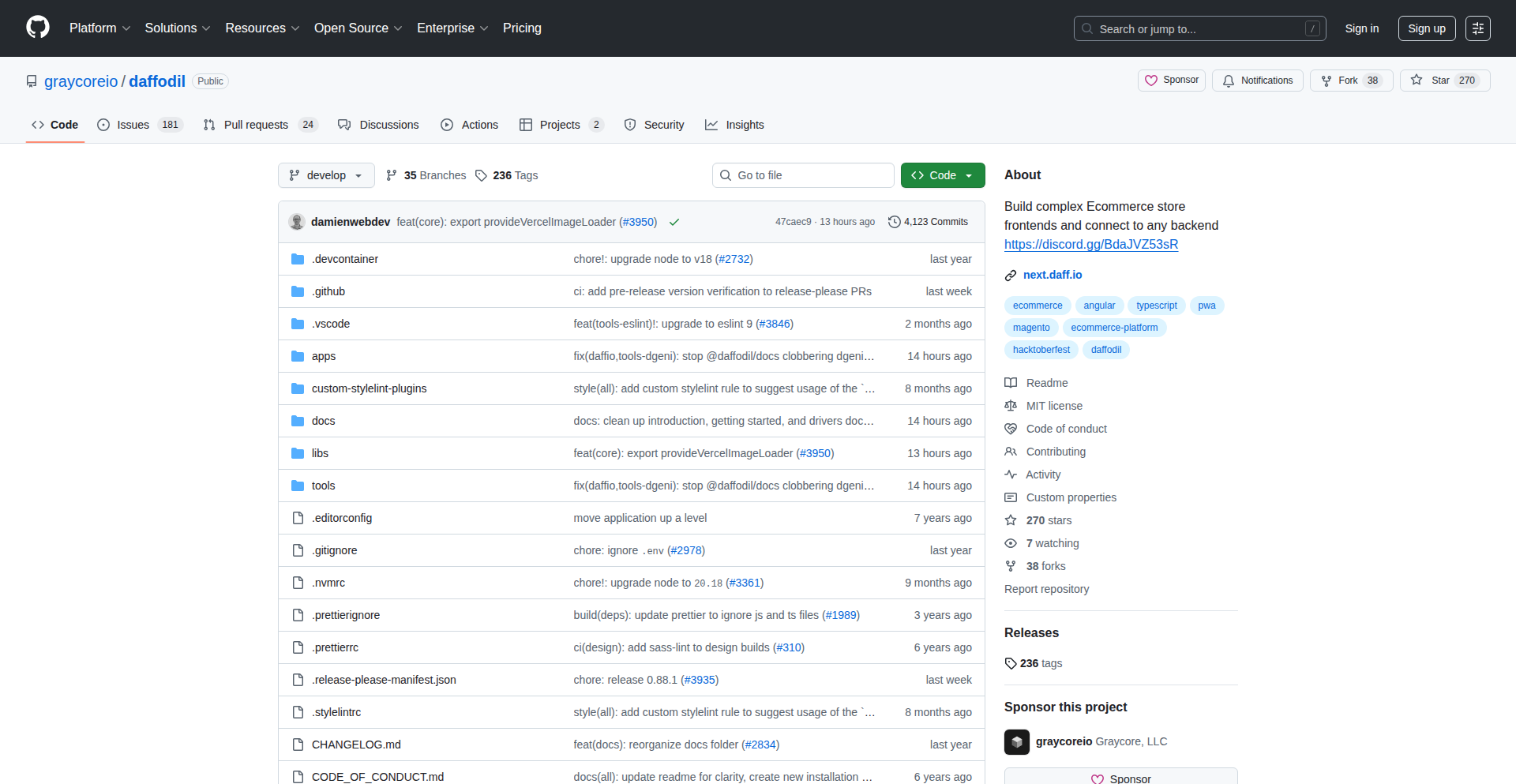
Author
damienwebdev
Description
Daffodil is an open-source e-commerce framework for Angular that acts like an operating system for e-commerce platforms. It allows developers to connect to various e-commerce backends using a unified interface, abstracting away the complexities of individual platform APIs. This means developers can focus on building their frontend user experience without needing to learn a new e-commerce system for each project, and can start building locally with minimal setup. It aims to simplify frontend development for e-commerce by providing a consistent way to interact with different e-commerce solutions.
Popularity
Points 63
Comments 7
What is this product?
Daffodil is an Angular-based open-source framework designed to simplify frontend development for e-commerce. It functions like an 'adapter' or 'driver' system, similar to how operating systems handle different hardware devices. Instead of learning the unique way each e-commerce platform (like Magento, Shopify, or Medusa) exposes its data and functionality, Daffodil provides a single, consistent API. Developers write code against Daffodil's standard interface, and Daffodil translates those requests into the specific format required by the connected e-commerce backend. This removes the need to repeatedly learn new platform-specific APIs, making the development process much more efficient and less repetitive. It's built to allow developers to start quickly without complex local environment setups.
How to use it?
Developers familiar with Angular can integrate Daffodil into their projects using the Angular CLI. After creating a new Angular application, they can add Daffodil with a simple command: `ng add @daffodil/commerce`. This command installs the necessary packages and configures the project to use Daffodil. Once integrated, developers can then install specific 'drivers' for the e-commerce platforms they want to connect to (e.g., `@daffodil/magento`, `@daffodil/shopify`, `@daffodil/medusa`). These drivers act as the translation layer. Developers then interact with Daffodil's services to fetch product data, manage carts, and process orders, without directly dealing with the underlying platform's API. This allows for rapid prototyping and development, and makes it easy to switch or support multiple e-commerce backends.
Product Core Function
· Unified E-commerce API: Provides a single, consistent interface for interacting with various e-commerce platforms. This means you write your frontend code once, and it works with different backends, saving significant development time and reducing the learning curve for new e-commerce systems.
· Platform Drivers: Offers specific 'drivers' that translate Daffodil's standard requests into the native API calls for platforms like Magento, Shopify, and Medusa. This allows Daffodil to abstract the differences between these platforms, so you don't have to.
· Simplified Local Development: Enables developers to start building e-commerce frontends without needing complex server setups like Docker, Kubernetes, or SaaS subscriptions. You can get a local HTTP server running and start coding immediately, accelerating your development workflow.
· Angular Integration: Seamlessly integrates with Angular applications, leveraging the Angular ecosystem and development patterns. This makes it easy for existing Angular developers to adopt and benefit from Daffodil.
· Extensible Architecture: Designed to be extended with support for new e-commerce platforms. If your project uses a less common e-commerce solution, the framework's design allows for the creation of new drivers.
Product Usage Case
· Building a headless e-commerce frontend for a client using Magento: Instead of wrestling with Magento's specific REST or GraphQL APIs, the developer uses Daffodil's unified API to fetch product listings and manage the shopping cart, making the development process faster and more maintainable.
· Migrating an Angular e-commerce site from Shopify to Medusa: The developer can largely reuse their existing Daffodil-based frontend code. They only need to swap out the Shopify driver for the Medusa driver, significantly reducing the effort and risk associated with the migration.
· Creating a proof-of-concept e-commerce feature quickly: A developer needs to demonstrate a new feature that interacts with product data. By using Daffodil and its Medusa driver, they can set up a local development environment in minutes and start coding without waiting for backend infrastructure provisioning.
· Developing a frontend that supports multiple e-commerce channels: A business wants to sell products through both their main Magento store and a smaller Shopify instance. Daffodil allows the frontend to seamlessly communicate with both platforms through their respective drivers, providing a unified customer experience.
5
Semlib: Semantic Data Orchestrator
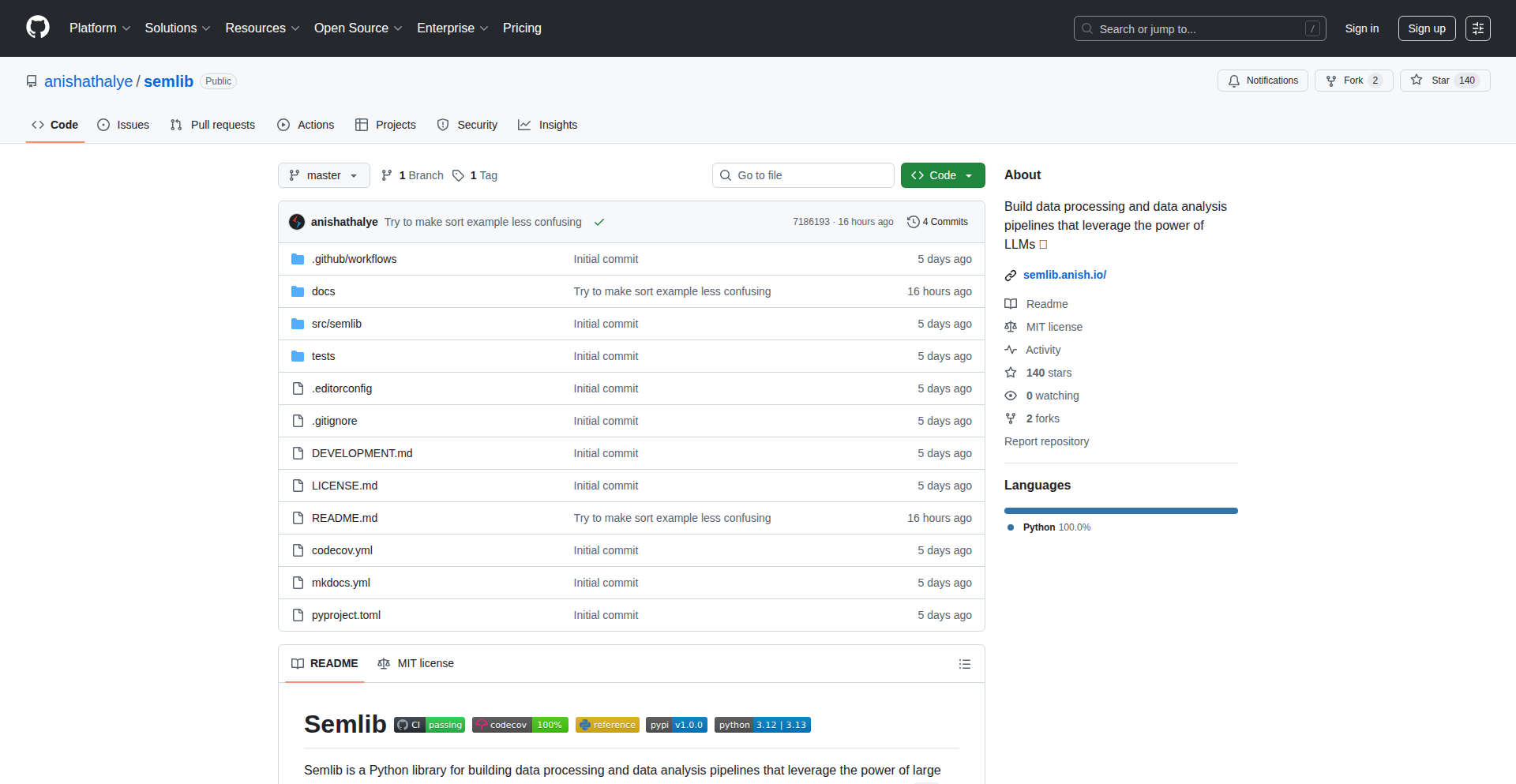
Author
anishathalye
Description
Semlib is a novel framework for processing and reasoning over semantic data, designed to handle complex relationships and knowledge graphs. It tackles the challenge of extracting meaningful insights from highly interconnected data by providing an efficient way to define, query, and manipulate semantic data, going beyond traditional database limitations. This offers a powerful tool for developers working with knowledge-intensive applications.
Popularity
Points 57
Comments 12
What is this product?
Semlib is a library and framework built for semantic data processing. It's like a super-powered database that understands the meaning and relationships between different pieces of information. Instead of just storing data in tables, Semlib allows you to represent data as interconnected concepts, similar to how humans understand the world. Its innovation lies in its efficient querying and manipulation of these complex relationships, enabling advanced reasoning and pattern detection within the data. This is crucial for applications that need to understand context and infer new information.
How to use it?
Developers can integrate Semlib into their applications by defining their data models using semantic principles (like ontologies and triples). They can then load their data into Semlib and use its specialized query language to retrieve and analyze information based on its meaning and relationships. For example, a developer building a recommendation engine could use Semlib to identify users with similar tastes based on their interaction history and shared interests, leading to more accurate and personalized recommendations. It can be used as a backend for knowledge-rich applications or as a standalone tool for data exploration.
Product Core Function
· Semantic Data Modeling: Allows developers to define complex data relationships and ontologies, providing a structured way to represent knowledge. This is valuable for building applications that require deep understanding of information, such as expert systems or content management platforms.
· Efficient Semantic Querying: Enables highly specific and context-aware data retrieval using a specialized query language, which is more powerful than traditional SQL for relational data. This allows developers to ask complex questions about their data and get precise answers, speeding up data analysis for tasks like fraud detection or scientific research.
· Data Reasoning and Inference: Provides capabilities to infer new knowledge from existing data based on defined rules and relationships. This means applications can automatically discover hidden patterns or derive conclusions, enhancing features like intelligent assistants or predictive analytics.
· Data Manipulation and Transformation: Offers tools to modify and transform semantic data, allowing developers to update knowledge bases or adapt data for different analytical purposes. This is useful for maintaining and evolving complex data sets over time, ensuring data relevance for applications.
Product Usage Case
· Building a personalized medical diagnosis assistant: A developer could use Semlib to model medical knowledge, including diseases, symptoms, and treatments. By querying Semlib with a patient's symptoms, the assistant can infer potential diagnoses and suggest relevant treatment options, offering a more intelligent and informative user experience.
· Developing an advanced fraud detection system: For financial institutions, Semlib can be used to model transaction patterns, customer relationships, and known fraudulent activities. By analyzing the semantic connections between transactions and entities, the system can identify suspicious activities that might be missed by simpler rule-based systems, thus improving security and reducing financial losses.
· Creating a smart content recommendation engine: In media or e-commerce platforms, Semlib can model user preferences, content metadata, and their interdependencies. This allows for highly personalized recommendations that go beyond simple keyword matching, leading to increased user engagement and satisfaction by understanding the nuances of user interests.
· Automating scientific literature analysis: Researchers can use Semlib to process vast amounts of scientific papers, identifying relationships between genes, proteins, and experimental results. This can accelerate discovery by highlighting potential research avenues or validating hypotheses, empowering scientific progress.
6
FinFam: Collaborative Spreadsheet Financial Modeler
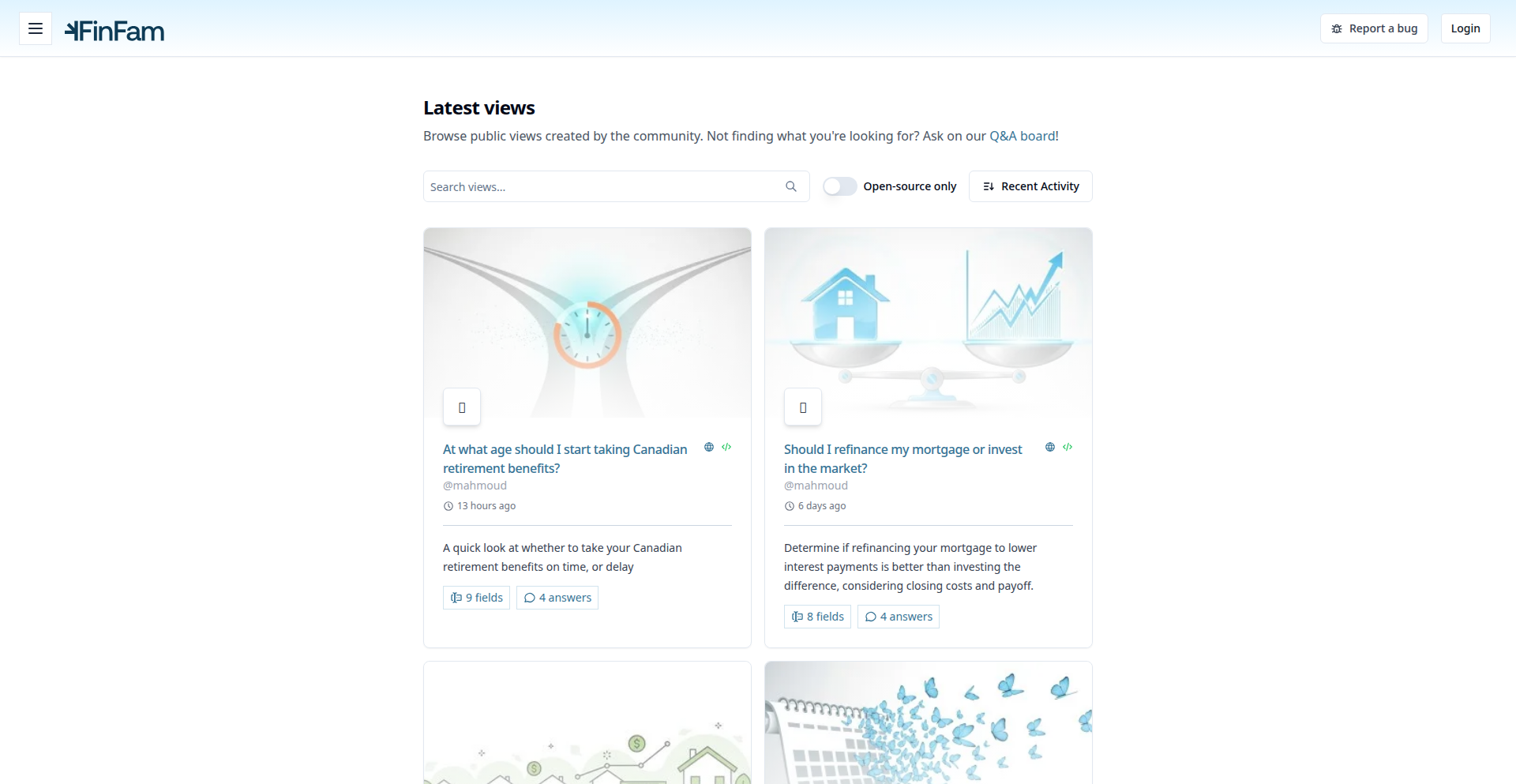
Author
mhashemi
Description
FinFam is a platform that transforms ordinary spreadsheets (XLSX and Google Sheets) into interactive, shareable financial models. It addresses the complexity and opacity of personal finance by providing a transparent and collaborative environment, allowing users to build and explore financial scenarios with context-rich explanations and integrated discussion. This democratizes financial planning, empowering individuals to understand and manage their finances without needing deep technical expertise.
Popularity
Points 38
Comments 14
What is this product?
FinFam is a web application designed to make financial modeling accessible and collaborative. Instead of complex, proprietary software or messy manual spreadsheets, it allows users to leverage the familiarity of spreadsheet interfaces (like Excel or Google Sheets) to build dynamic financial plans. The innovation lies in its ability to take these standard spreadsheets and add interactive elements, explorable explanations (like interactive blog posts), and even chatbot-enhanced discussions directly linked to the financial data. This means you can create a financial model and share it, allowing others to play with variables and see real-time results, all while understanding the underlying logic because it's based on a format they already know. It solves the 'black box' problem of many financial tools by being transparent and verifiable, much like open-source software.
How to use it?
Developers and non-developers alike can use FinFam to create and share financial models. You can start by uploading an existing XLSX file or linking a Google Sheet. Within FinFam, you can then define interactive elements that allow viewers to change input variables (like income, expenses, or investment rates). You can also add narrative explanations and embed a context-aware chatbot to answer questions about the model. This makes it ideal for sharing with family members to discuss retirement plans, for clients to understand financial advice, or for educators to demonstrate financial concepts. Integration can be as simple as sharing a link to your FinFam model, which can be embedded into websites or shared via email.
Product Core Function
· Spreadsheet-powered financial modeling: Enables users to build financial models using familiar spreadsheet software like Excel or Google Sheets, translating complex financial logic into an accessible format. This provides immediate utility for anyone comfortable with spreadsheets, allowing them to visualize financial futures.
· Interactive model exploration: Allows viewers to manipulate input variables within a model and see the results update in real-time. This fosters a deeper understanding of how different financial decisions impact outcomes, offering a hands-on learning experience.
· Explorable explanations: Integrates narrative content, akin to interactive blog posts, directly with the financial models. This ensures that the 'why' behind the numbers is as clear as the numbers themselves, making financial concepts more digestible.
· Context-aware chatbot integration: Augments models with a chatbot that can answer user questions based on the specific financial data and logic presented. This provides personalized support and clarifies complex financial scenarios on demand.
· Collaborative sharing and versioning: Facilitates easy sharing of financial models with others, promoting discussion and collective decision-making. This is crucial for family financial planning or team-based financial analysis.
Product Usage Case
· Family retirement planning: A user can create a retirement model using FinFam, inputting family income, savings, and expected expenses. They can then share this model with their spouse, allowing both to adjust retirement ages or savings rates to see the impact on their financial security. This replaces confusing spreadsheets and disconnected documents with a clear, shared financial vision.
· Personalized financial advice: A financial advisor can build a model for a client, outlining investment growth, tax implications, and potential future expenses. The client can then use the interactive elements to explore different scenarios, such as taking an early retirement or making a large purchase, fostering trust and understanding through transparency.
· Cost of living analysis: A user could build a model to calculate the cost of raising a child in a specific city, using real-time data for expenses like childcare, education, and healthcare. This model can then be shared, allowing others to adjust variables like the number of children or specific city choices to understand the financial implications.
· Career decision-making: A developer could create a model comparing the financial outcomes of working at a large tech company versus a startup, factoring in salary, stock options, and potential bonuses. This model could be shared with peers to facilitate discussions about career paths and their long-term financial impact.
7
MCP Server Connect-o-Matic
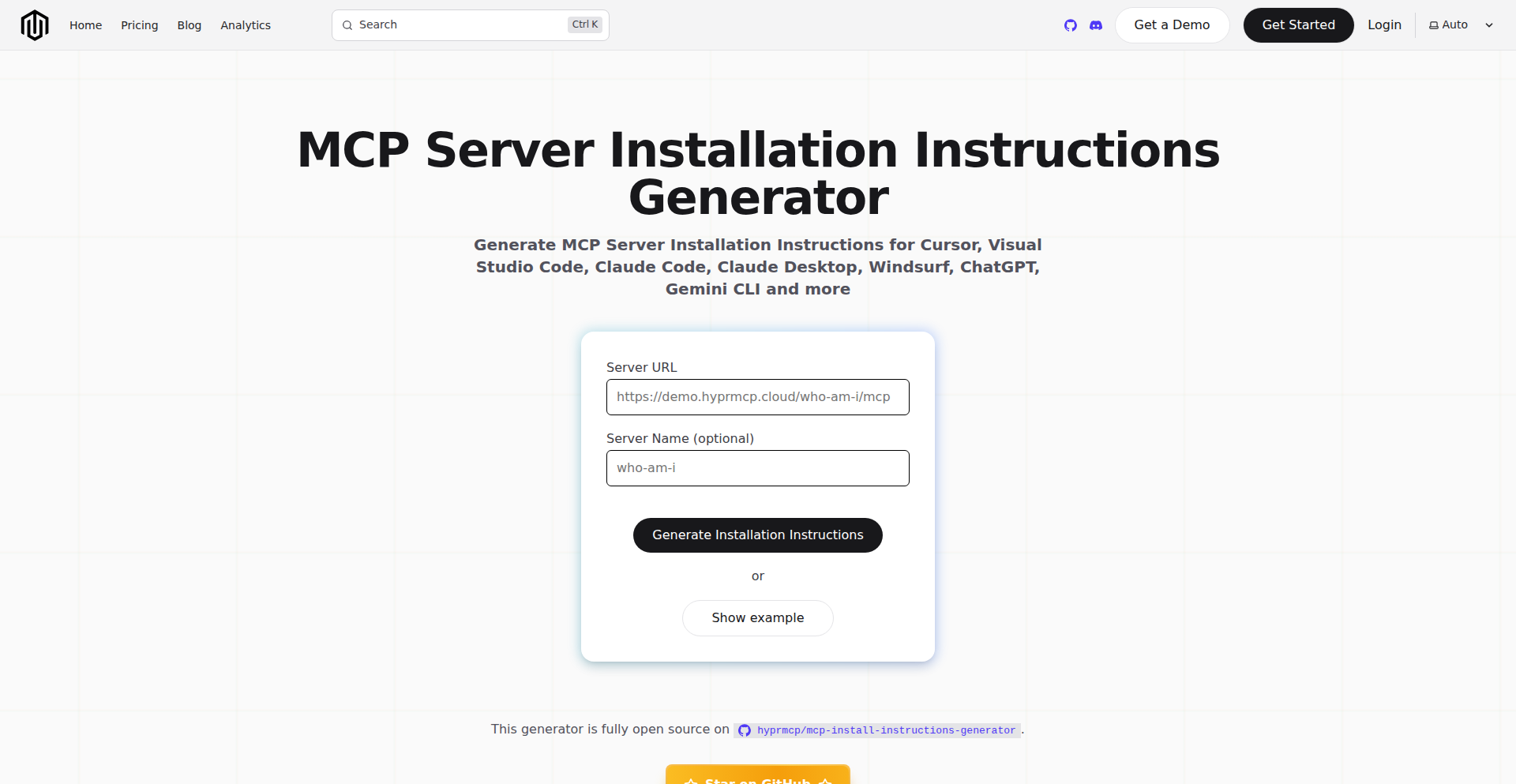
Author
pmig
Description
A library that simplifies connecting MCP clients to remote MCP servers by generating installation instructions on the fly. It offers one-click installation buttons and links for a wide range of clients, significantly reducing the setup time and complexity for users wanting to join remote MCP servers. It can also provide web-based HTML instructions.
Popularity
Points 19
Comments 5
What is this product?
This project is a clever solution to a common pain point for users of MCP (likely a game server or platform) when trying to connect to remote servers. Traditionally, setting up a client to connect to a specific remote server can be a multi-step, tedious process involving manual configuration. The innovation here lies in a library that automatically generates the necessary connection instructions. It acts like a smart assistant that figures out exactly what needs to be done and presents it in a user-friendly format, often as a simple button or link. This eliminates the need for users to sift through complex documentation or manually edit configuration files, making the entire process as simple as clicking a single button.
How to use it?
Developers can integrate this library into their projects, particularly for any remote MCP server. If you are managing an MCP server and want to make it incredibly easy for others to join, you can use this library to generate a personalized installation instruction link or button. This can be placed directly in your server's README file, on a website, or anywhere you share information about your server. When a potential user clicks this button or link, the library automatically provides them with all the specific instructions and potentially even pre-configured files needed to connect to your server, reducing friction and increasing adoption. It can also be configured to serve HTML instructions directly if someone accesses your server's web presence.
Product Core Function
· On-the-fly instruction generation: This means the library creates the necessary connection steps precisely when they are needed, ensuring accuracy for specific server setups. The value here is in providing immediate, tailored guidance, making it super convenient for the end-user.
· One-click installation buttons/links: Instead of a lengthy manual, users get a direct pathway to connect. This dramatically lowers the barrier to entry for new users, so they can start playing or using the service faster.
· Cross-client compatibility: The library aims to support 'most clients out there,' meaning it's flexible and adaptable. The value is in reaching a broader audience without worrying about whether they are using a specific version or type of MCP client.
· Markdown and HTML output: This offers flexibility in how instructions are delivered. For developers, it means they can easily embed these instructions into their documentation (like GitHub READMEs) or web pages, enhancing the user experience wherever the information is found.
Product Usage Case
· A game server administrator running an MCP server wants to make it effortless for new players to join. They integrate the library into their server's README.md on GitHub. Now, potential players see a "Join Server" button, click it, and are guided through the exact steps to connect, bypassing complex setup.
· A developer hosting a custom MCP-based application needs users to connect to their specific remote instance. They embed a generated link on their project's website. When a user clicks the link, they are presented with clear, step-by-step instructions, perhaps even downloading a pre-configured file, allowing them to connect without any manual fiddling.
· A community manager for an MCP server wants to provide quick support. They use the library to generate a quick link they can share in chat or forums. This link immediately directs users to the precise instructions needed, resolving connection issues much faster.
8
Ruminate AI-Reader
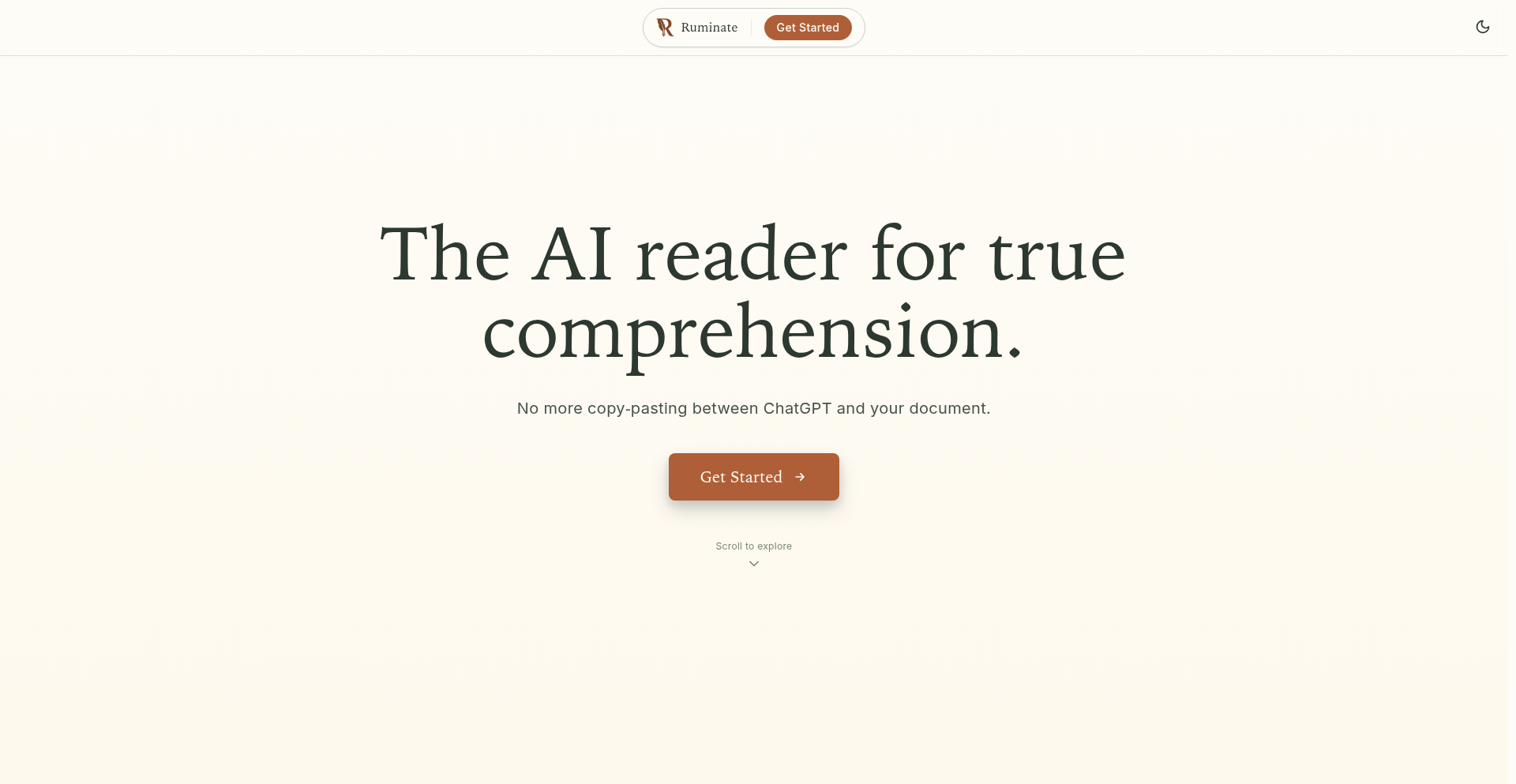
Author
rshanreddy
Description
Ruminate is an AI-powered reading tool designed to help users understand complex texts like research papers, novels, and long articles. It addresses the frustration of fragmented research workflows by providing a unified interface where users can read documents, interact with an LLM to ask questions and get definitions, and save notes and annotations in one place, eliminating the need for constant tab switching. This innovative approach leverages LLM context awareness and web search capabilities to deepen comprehension and streamline the learning process.
Popularity
Points 15
Comments 3
What is this product?
Ruminate is a sophisticated AI reading companion that transforms how you interact with challenging content. It ingests various document formats, including PDFs, EPUBs, and web articles (using headless browser automation for web content). Its core innovation lies in its ability to maintain a comprehensive understanding of the entire document, your reading progress, and even perform web searches to enrich answers. When you highlight text, Ruminate allows you to instantly ask questions, request definitions, or engage in discussions with an LLM that has access to all this context. The tool also meticulously saves your notes, definitions, and annotations, creating a personal knowledge base accessible through dedicated tabs. This means you get a cohesive, contextualized learning experience, making it easier to absorb and retain information from dense material.
How to use it?
Developers can use Ruminate by uploading their research papers, technical documentation, or any lengthy text they need to understand. For web articles, they can simply provide the URL. By highlighting specific sections or terms, they can ask clarifying questions about the content, request definitions of technical jargon, or even brainstorm ideas related to the material directly within the Ruminate interface. The ability to save annotations and notes means developers can build a repository of their learning, reference key insights, and revisit complex topics efficiently. For example, a developer studying a new framework can upload its documentation, highlight a confusing API call, and ask Ruminate for a simpler explanation or an example usage, with the AI considering the entire documentation context.
Product Core Function
· Document Ingestion (PDF, EPUB, Web Articles): Allows users to seamlessly upload and read various digital text formats, providing a centralized content hub for study. This saves time compared to managing multiple file types and readers, making it easier to get started with any material.
· Context-Aware LLM Interaction: Enables users to highlight text and interact with an AI that understands the entire document and reading history. This means questions are answered with richer, more relevant context, leading to deeper comprehension than generic AI queries.
· Integrated Note-Taking and Annotation: Provides a dedicated space to save notes, definitions, and highlights, creating a personalized learning artifact. This structured approach helps users organize their thoughts, track key information, and easily review their learning process later.
· Web Search Augmentation: Empowers the LLM to perform web searches to provide more comprehensive answers, bridging knowledge gaps and offering broader perspectives. This feature enhances the AI's ability to explain complex concepts by drawing on external information when needed.
· Tab-less Unified Interface: Offers a single, focused environment for reading and interacting with content, eliminating distractions from multiple open tabs. This design promotes immersive learning and reduces cognitive load, allowing users to stay focused on the material.
Product Usage Case
· A software engineer researching a new database technology can upload the official documentation. By highlighting a complex query syntax, they can ask Ruminate for a plain-language explanation and an example of how to achieve a specific task, with the AI referencing the entire documentation context to provide a precise answer.
· A PhD student working on a thesis can upload multiple research papers. When encountering a dense methodological section, they can highlight key terms and ask Ruminate for definitions or a summary of the approach discussed in that specific paper and across others they've uploaded, consolidating their understanding.
· A writer struggling with a lengthy novel can upload the ebook. When they encounter an unfamiliar literary device or character detail, they can highlight it and ask Ruminate for context or its significance, enriching their reading experience without breaking immersion.
· A product manager analyzing user feedback reports can upload long articles summarizing survey results. They can highlight critical insights or recurring themes and ask Ruminate to extract key takeaways or identify potential action items, streamlining the analysis process.
9
Blocks: AI-Native Workflow Builder
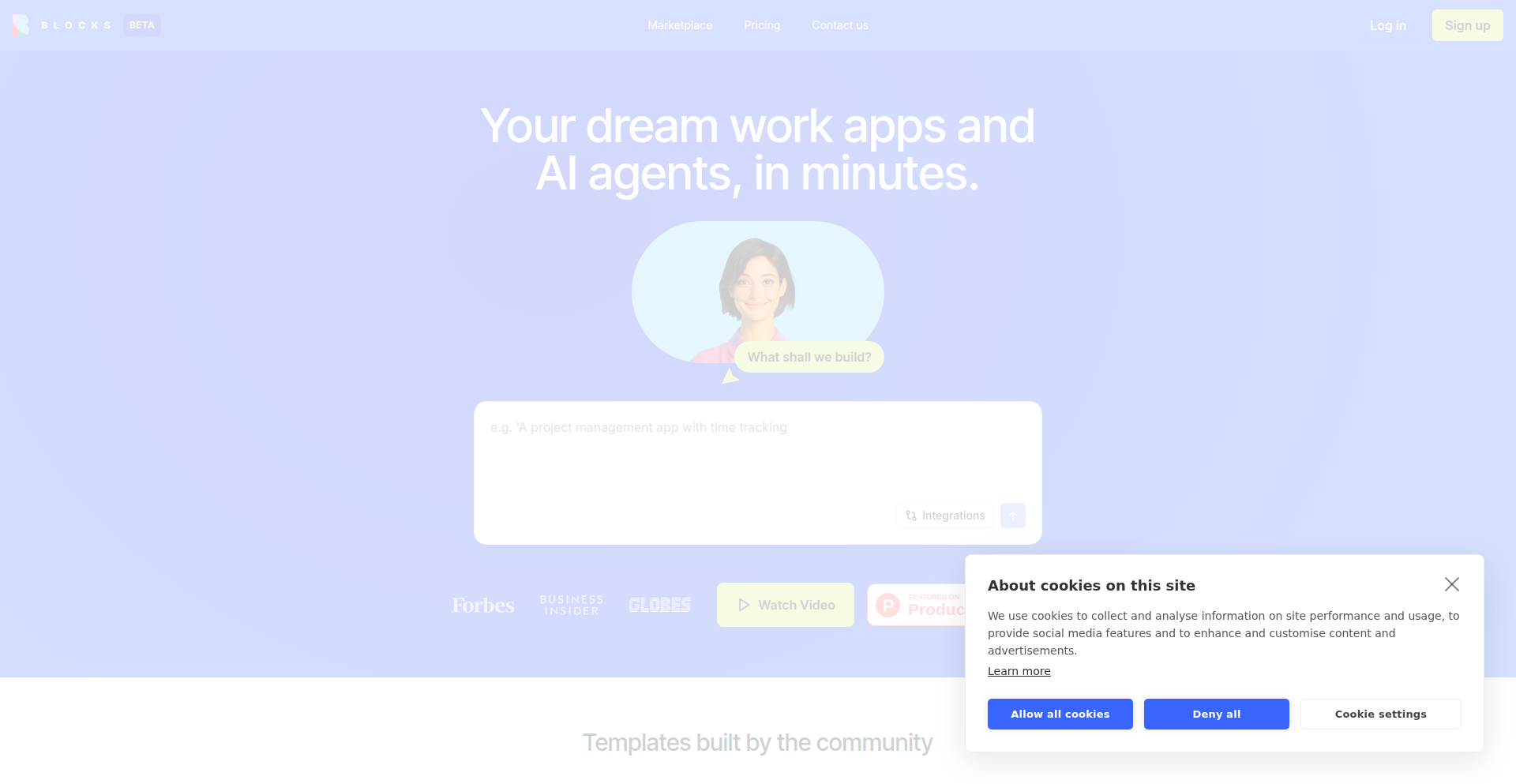
Author
shelly_
Description
Blocks is an AI platform that empowers anyone to create custom work applications and AI agents in minutes without writing any code. It addresses the common challenge of off-the-shelf software not fitting specific needs and the high cost of custom development. Blocks offers a unique third option by allowing users to simply describe their requirements in plain language, and an AI builder constructs the app, including a user interface, AI agents for automation, and a built-in database. This approach democratizes software creation, enabling those who identify problems to build the solutions themselves, fostering efficiency and adaptability in workflows. It integrates with popular tools like Google Sheets, Slack, and HubSpot.
Popularity
Points 11
Comments 3
What is this product?
Blocks is an AI-native platform designed to let anyone build custom work applications and AI agents quickly, without needing to code. The core innovation lies in its ability to translate natural language descriptions into functional software. It operates on three interconnected layers: customizable User Interfaces (UI) tailored for different roles, AI agents that automate tasks and interact with other systems, and an integrated database for data management. By unifying these elements, Blocks provides more than just a tool; it delivers an adaptive system that can automate and improve over time. The AI builder, named Ella, handles the creation of the UI, agents, and database based on user input, allowing for subsequent editing and integration with existing services.
How to use it?
Developers and non-technical users can leverage Blocks by visiting the platform and describing the desired application or AI agent using plain language. For instance, you could say, 'Create an app to track customer support tickets, assign them to agents, and send follow-up reminders.' The AI builder then generates the application. From there, users can refine the UI, configure the AI agents' behavior (e.g., 'automatically escalate tickets older than 24 hours'), and connect it to their existing tools like Google Sheets for data import/export, Slack for notifications, or HubSpot for CRM integration. This makes it easy to build bespoke solutions for specific business processes or automate repetitive tasks without a steep learning curve.
Product Core Function
· Natural Language to App Generation: Enables users to describe their needs in plain English, and the AI automatically builds the application. This democratizes software creation, allowing anyone to solve their problems with custom tools.
· AI Agent Automation: Allows the creation of intelligent agents that can perform tasks, integrate with external systems, and take actions. This automates repetitive work and streamlines complex processes, saving time and reducing errors.
· Customizable UI Design: Provides the ability to create user interfaces tailored to specific roles and workflows. This ensures that the application is intuitive and efficient for the end-users, improving productivity.
· Integrated Data Management: Includes a built-in database to store and manage application data. This consolidates information, making it easier to access, analyze, and utilize for business insights.
· Third-Party Integrations: Supports connections with popular services like Google Sheets, Slack, and HubSpot, allowing for seamless data flow and enhanced functionality. This extends the utility of the custom apps by leveraging existing tools and data sources.
Product Usage Case
· A sales team could build a 'Lead Qualification Tracker' app where they input lead information, and an AI agent automatically assigns follow-up tasks and schedules reminders based on lead status, improving conversion rates.
· A customer support department could create a 'Ticket Management System' that categorizes incoming requests, routes them to the appropriate team member, and generates automated responses for common queries, enhancing response times and customer satisfaction.
· An operations manager might build an 'Inventory Monitoring Tool' that pulls data from a Google Sheet, alerts when stock levels are low, and generates a reorder request, preventing stockouts and optimizing supply chain efficiency.
· A marketing team could develop a 'Campaign Performance Dashboard' that pulls data from various sources, allowing them to visualize key metrics and identify trends at a glance, leading to more data-driven campaign optimization.
10
LLM Quote Vault
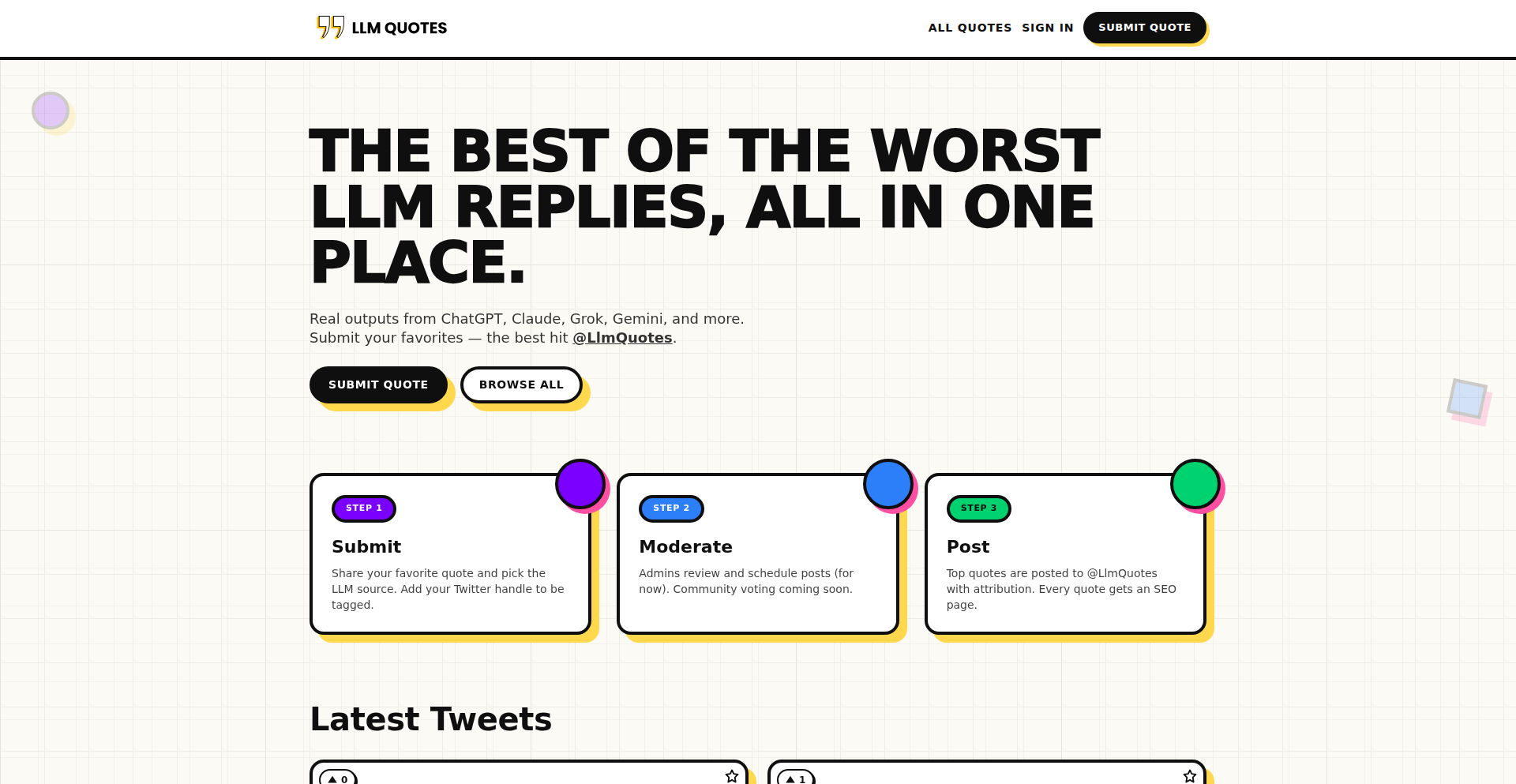
Author
jcoulaud
Description
LLM Quote Vault is a lightweight, open-source web application built with Next.js and PostgreSQL, deployed on Vercel. It provides a simple platform for users to collect, share, and discover amusing or peculiar outputs from Large Language Models (LLMs) like ChatGPT and Claude. The innovation lies in its direct, no-login submission of LLM snippets, combined with community voting and manual spam moderation, creating a curated repository of AI's unexpected moments. This addresses the common problem of losing interesting AI-generated text in chat histories and offers a centralized, discoverable space for these unique interactions.
Popularity
Points 5
Comments 4
What is this product?
LLM Quote Vault is a web application designed to capture and showcase interesting, funny, or strange outputs generated by Large Language Models (LLMs). The core technical innovation is its streamlined submission process, allowing users to submit LLM quotes without requiring an account. It uses a Next.js frontend for a responsive user experience and a PostgreSQL backend to store the submitted quotes, author information (optionally a Twitter handle), and voting data. The system is deployed on Vercel, enabling efficient scaling and management. The platform also features upvoting and favoriting mechanisms to highlight popular content, with a manual moderation process to maintain quality. The value is in creating a dedicated, accessible archive for the often surprising and humorous side of AI interactions, making it easy to save, share, and browse these AI quirks.
How to use it?
Developers can use LLM Quote Vault as a template or inspiration for building similar content-sharing platforms. The open-source nature allows for direct contribution and modification. For end-users, the process is simple: visit the LLM Quotes website (llmquotes.com). To share an interesting LLM output, you can directly submit it via the provided form. You have the option to include your Twitter handle if you wish. Once submitted, other users can browse, upvote, and favorite your contribution. This provides a direct way to centralize and share amusing AI conversations without the hassle of managing your own infrastructure.
Product Core Function
· Quote Submission: Allows users to submit LLM-generated text snippets without the need for account creation. This simplifies the process for immediate sharing of interesting AI outputs, directly solving the problem of losing good quotes in chat logs.
· Upvoting and Favoriting: Enables community-driven curation by allowing users to upvote and favorite their preferred LLM outputs. This helps surface the most engaging content and provides social validation for submissions.
· Manual Spam Moderation: Implements a manual moderation system to filter out spam or inappropriate content. This ensures the quality and relevance of the showcased LLM quotes, making the platform a more pleasant experience for all users.
· Optional Twitter Handle Integration: Provides the option to associate a Twitter handle with submissions. This allows users to gain recognition for their shared content and connect with others interested in LLM outputs.
· Open Source Accessibility: The project is open-source, meaning its code is publicly available for inspection, modification, and contribution. This fosters collaboration and allows developers to learn from and build upon the project's codebase.
Product Usage Case
· A user encounters a particularly bizarre or funny response from a chatbot and wants to share it with friends. Instead of taking a screenshot and sending it individually, they can submit it to LLM Quote Vault, where it can be seen and appreciated by a wider audience interested in AI quirks.
· A content creator who frequently uses LLMs for brainstorming or creative writing can use LLM Quote Vault to collect and showcase the most unusual or insightful outputs they discover. This can serve as a portfolio of their prompt engineering skills or simply as entertaining content for their followers.
· A developer experimenting with different LLM models or fine-tuning techniques might use LLM Quote Vault to document and share surprising emergent behaviors or unexpected results from their experiments. This can contribute to the collective understanding of LLM capabilities and limitations.
· Someone looking for a good laugh or interesting AI insights can browse LLM Quote Vault to discover a curated collection of humorous and thought-provoking LLM outputs, providing entertainment and inspiration.
11
React Roast: Contextual Feedback SDK
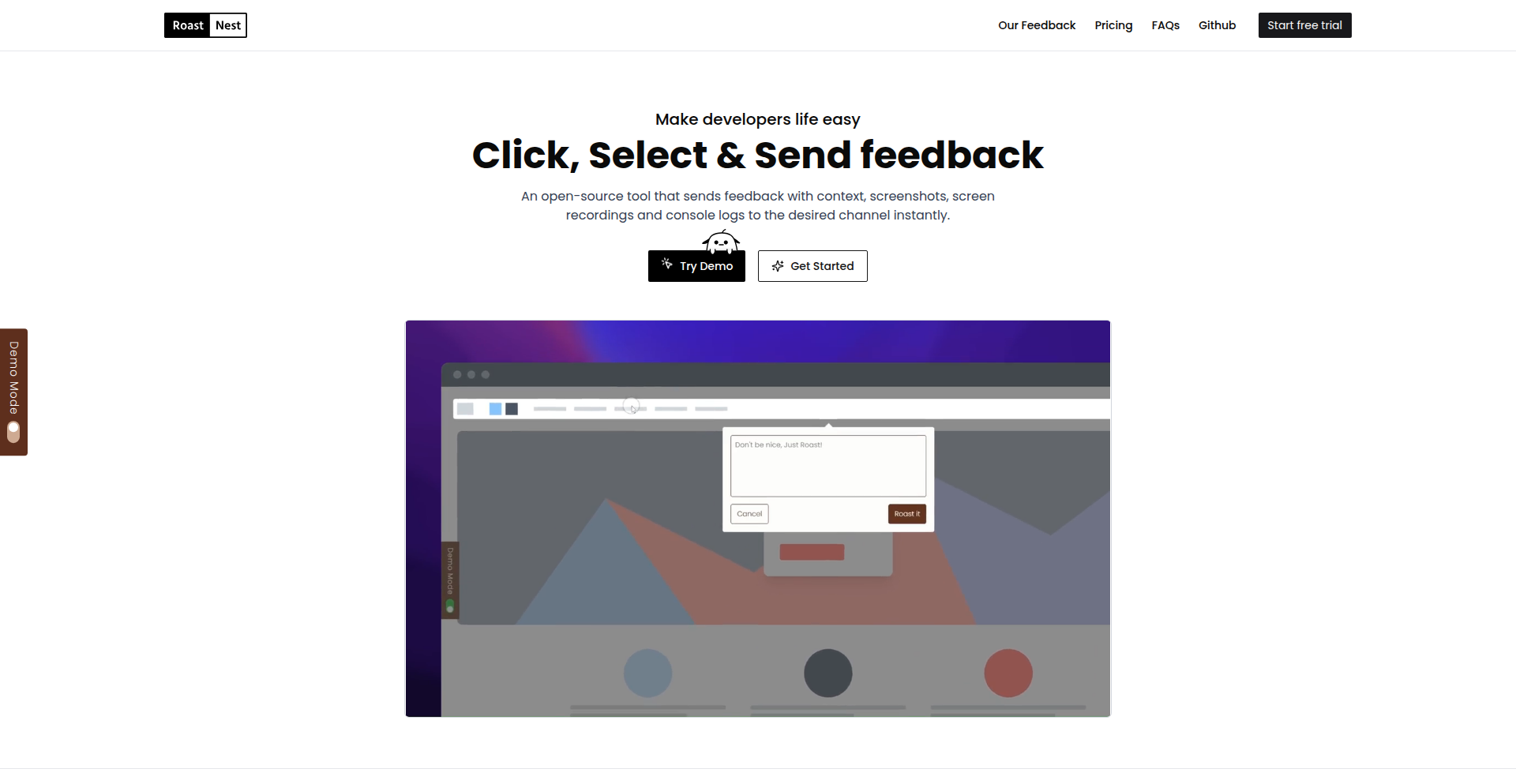
Author
satyamskillz
Description
React Roast is an open-source Software Development Kit (SDK) designed to streamline the process of collecting user feedback for websites. It allows users to provide feedback directly on web pages, with the SDK automatically capturing essential context like screenshots, logs, and metadata. This eliminates the need for developers to build custom feedback systems and provides them with the rich information needed to quickly understand and address issues. The project aims to automate the entire feedback loop, from collection and user rewards to follow-up and even solution suggestions.
Popularity
Points 6
Comments 2
What is this product?
React Roast is a lightweight JavaScript SDK that integrates into your website to enable a more efficient and context-rich user feedback mechanism. Unlike traditional forms, users can highlight specific elements on a page and attach their comments. The SDK automatically captures crucial developer-oriented information such as console logs, browser metadata (like user agent and screen resolution), and a screenshot of the page at the time of feedback. This comprehensive data capture, coupled with the ability to send instant notifications to platforms like Slack or Discord, significantly reduces the time developers spend debugging and understanding reported issues. The innovation lies in its proactive data collection and direct integration into the user interface, making feedback frictionless for users and highly actionable for developers.
How to use it?
Developers can integrate React Roast into their React applications by installing the SDK via npm or yarn and initializing it within their application's root component. The SDK provides a configurable widget that users interact with to submit feedback. Usage scenarios include beta testing, bug reporting during development, gathering user suggestions for new features, or even for customer support. Developers can customize the appearance of the feedback widget and configure notification channels (e.g., Slack, Discord) to receive alerts in real-time. The self-hostable nature offers flexibility and control over data privacy. For example, a developer working on an e-commerce site could easily add React Roast to allow users to report issues with specific product pages, providing developers with immediate context to fix bugs.
Product Core Function
· Element selection for feedback: Allows users to pinpoint specific UI elements, providing developers with precise location context for reported issues, which speeds up debugging.
· Automatic metadata and log capture: Captures browser logs, user agent, screen resolution, and other relevant data automatically, giving developers a complete picture of the user's environment when the feedback was submitted.
· Screenshot capture: Automatically takes a screenshot of the page when feedback is submitted, offering visual confirmation of the issue and enhancing clarity for developers.
· Instant notifications: Sends immediate alerts to designated channels like Slack or Discord, enabling rapid response from development teams to user feedback.
· User reward system: Facilitates rewarding users for providing feedback, which can boost user engagement and conversion rates by incentivizing participation.
· User tracking links: Provides users with a link to track the status of their feedback, building accountability and trust between the user and the development team.
· Self-hostable and customizable widget: Offers developers the flexibility to host the feedback widget on their own infrastructure and customize its appearance to match their brand, ensuring data privacy and a consistent user experience.
Product Usage Case
· A startup testing a new web application can use React Roast to collect bug reports from beta testers. Testers can highlight specific interface elements that are not working as expected and attach console errors, allowing developers to quickly identify and fix the bugs before public release.
· An e-commerce platform can integrate React Roast to allow customers to report issues with product pages, such as incorrect pricing or missing images. The automatic screenshot and metadata capture will provide the support team with all the necessary information to resolve customer queries efficiently.
· A SaaS company developing a project management tool can use React Roast to gather user feedback on new features during internal testing. Users can point out usability issues or suggest improvements directly on the feature's UI, with all relevant context sent to the product team for iteration.
· A developer building a portfolio website can use React Roast to receive feedback on the design and functionality from potential clients or peers. This helps in refining the presentation and ensuring a smooth user experience.
12
HN Term
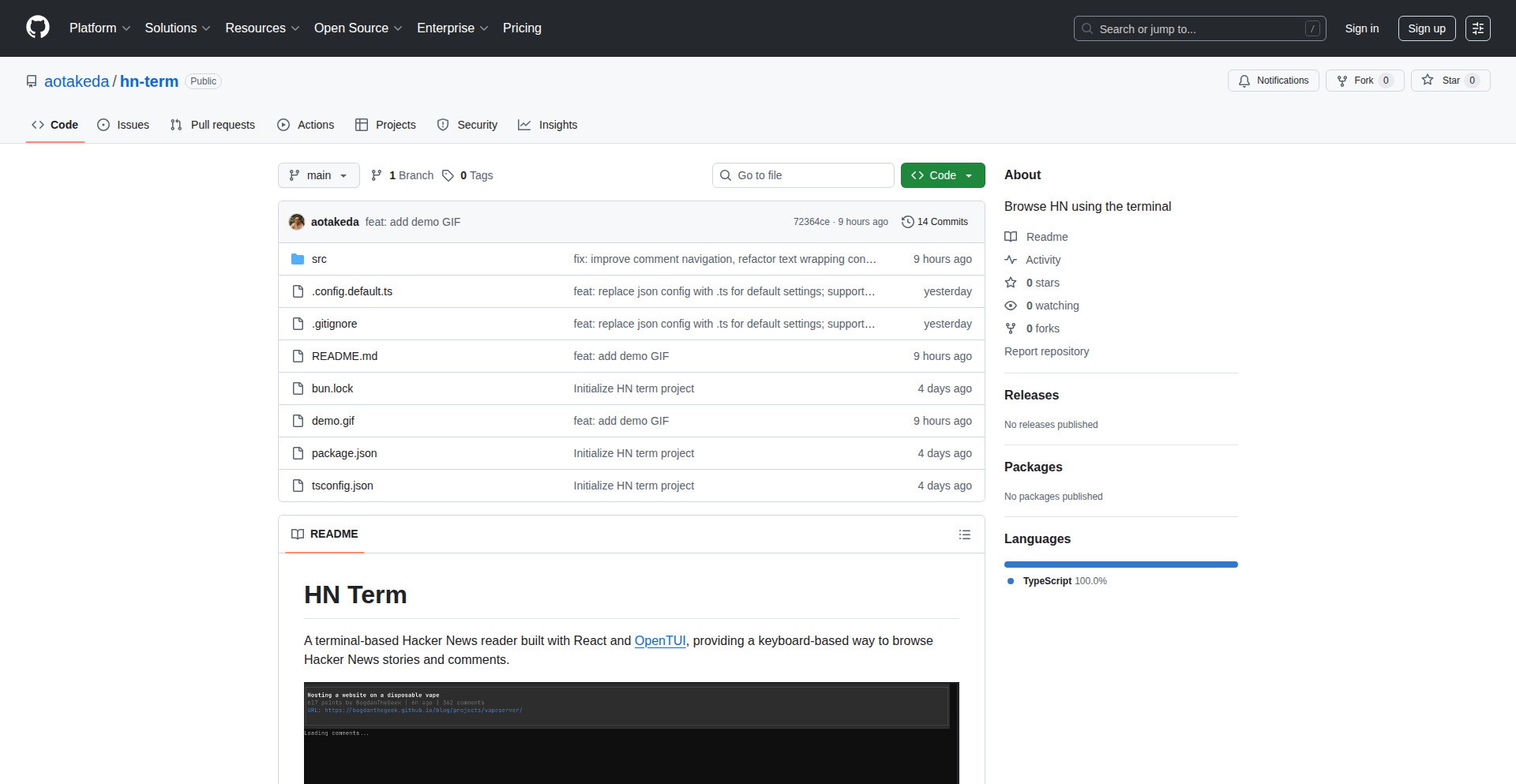
Author
arthurtakeda
Description
A terminal-based interface for browsing Hacker News, allowing users to navigate through posts, comments, and various sections like 'top', 'new', 'ask', and 'jobs' using only keyboard shortcuts. It also supports expanding/hiding replies and opening external links directly within the terminal. The core innovation lies in bringing a rich web experience into a text-only environment, enhancing productivity for developers who spend a lot of time in the command line.
Popularity
Points 8
Comments 0
What is this product?
HN Term is a command-line application that provides a full Hacker News browsing experience without needing a web browser. It leverages the Hacker News API to fetch data and presents it in a structured, interactive format within your terminal. The innovation is in using a terminal UI framework (OpenTUI) with React and Bun to create a responsive and customizable experience. This means you can get the latest tech news and discussions without context switching away from your coding environment. So, what's in it for you? You can stay updated on tech trends and valuable insights directly from your terminal, streamlining your workflow.
How to use it?
Developers can install HN Term, likely via a package manager or by running the Bun application directly. Once installed, they can launch it from their terminal by typing a command (e.g., 'hn-term'). Inside the application, they'll use predefined keyboard shortcuts to navigate between stories, view comments, switch between different Hacker News feeds (like 'top', 'new', 'ask', 'show', 'jobs'), and open links in their default browser. Customization of key bindings and color themes is also a key feature, allowing users to tailor the experience to their preferences. This makes it easy to integrate into your daily development routine, keeping you informed without breaking your focus.
Product Core Function
· Terminal-based navigation of Hacker News: Browse posts, comments, and different categories using only keyboard commands. This saves you from opening a web browser, keeping your coding environment uninterrupted.
· Expand/hide comment threads: Manage the complexity of discussions by collapsing or expanding replies, making it easier to follow conversations. This helps you quickly digest information and find the most relevant points.
· Open external links: Seamlessly open links to articles, projects, or other resources in your default web browser without leaving the terminal. This allows for quick access to further information without losing your place.
· Customizable key bindings and themes: Personalize the application's controls and appearance to match your workflow and aesthetic preferences. This ensures the tool feels natural and efficient for your specific needs.
· Support for all HN sections (top, new, ask, show, jobs): Access the full spectrum of Hacker News content directly from your terminal. This provides a comprehensive view of the tech landscape and opportunities.
Product Usage Case
· A backend developer working on a critical feature can quickly check the 'new' Hacker News feed for relevant discussions or new tools without switching applications. This allows them to stay current with industry trends that might inform their work.
· A front-end developer wanting to explore a project linked in a Hacker News discussion can open the link directly from HN Term, see the project details in their browser, and then easily return to reading comments in the terminal.
· A developer who prefers keyboard-driven workflows can customize HN Term's key bindings to align with their existing terminal shortcuts, creating a highly efficient and integrated experience for consuming Hacker News content.
· A developer wanting to discover new job opportunities can browse the 'jobs' section of Hacker News directly in their terminal, filtering and previewing postings efficiently during short breaks.
13
AgenticTerminal
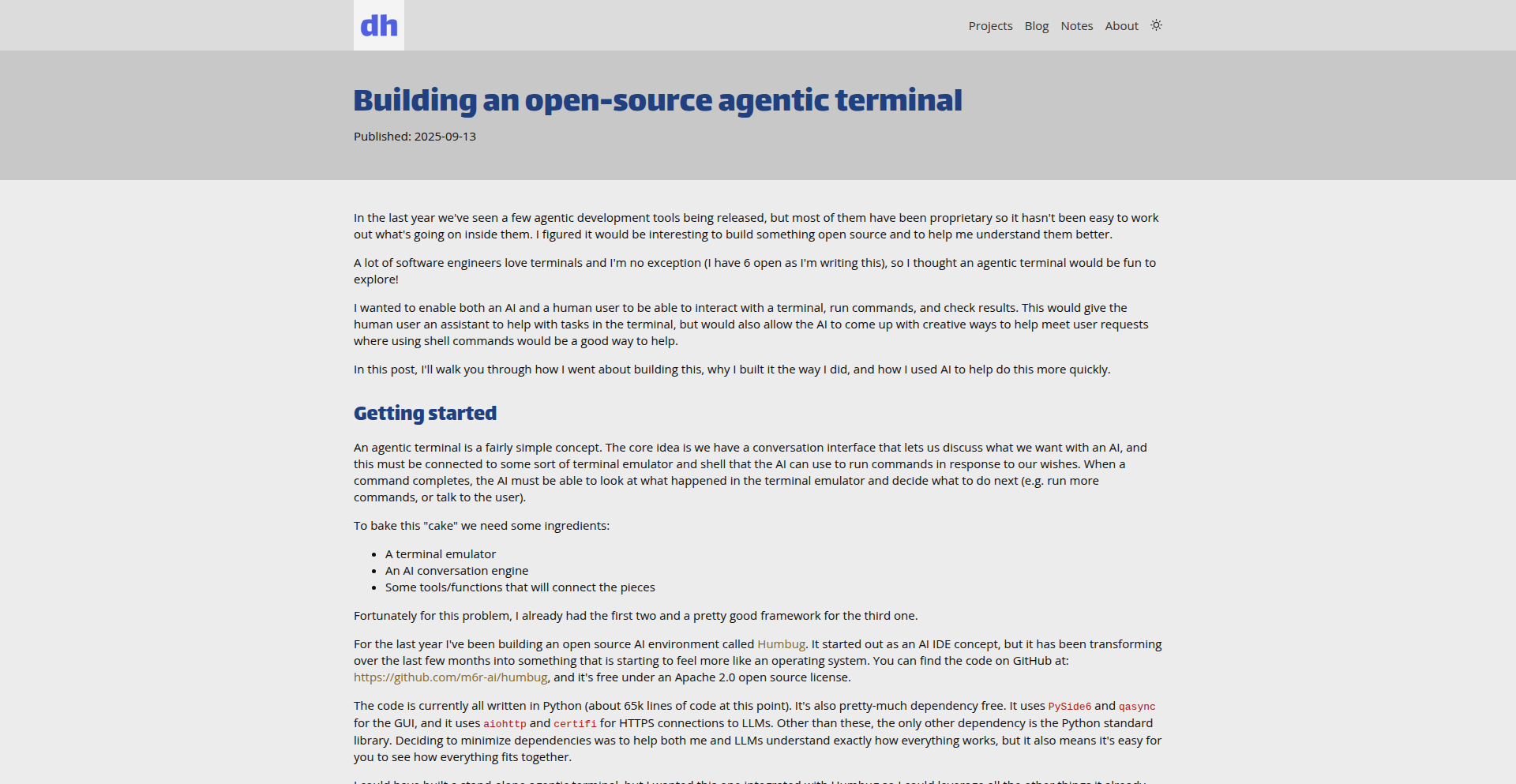
Author
tritondev
Description
An open-source terminal agent that automates complex command-line tasks by understanding natural language instructions. It bridges the gap between human intent and shell execution, offering a more intuitive way to interact with the command line.
Popularity
Points 4
Comments 3
What is this product?
This project is an open-source terminal that acts as an intelligent agent. Instead of remembering exact commands and their syntax, you can describe what you want to achieve in plain English, and the AgenticTerminal translates that into the correct shell commands. Its core innovation lies in leveraging Large Language Models (LLMs) to interpret user intent and generate executable shell commands, making the command line accessible to a broader audience and significantly boosting productivity for experienced users by automating repetitive or complex sequences.
How to use it?
Developers can integrate this terminal into their workflow by installing it as a replacement for their current shell (e.g., bash, zsh). Once installed, they can interact with it by typing natural language prompts like 'find all files modified in the last week and zip them' or 'set up a simple web server to serve the current directory'. The AgenticTerminal then displays the proposed command, allows for confirmation, and executes it. It can also be used programmatically through its API for scripting more complex agentic workflows.
Product Core Function
· Natural Language to Shell Command Translation: Understands human-readable requests and converts them into precise shell commands, reducing cognitive load and command recall errors.
· Command Execution and Confirmation: Safely executes generated commands after user approval, preventing unintended actions and providing transparency.
· Contextual Awareness: Maintains context of previous commands and system state to inform future command generation, allowing for more fluid and sequential task completion.
· Task Automation & Orchestration: Enables the chaining of multiple commands to automate complex workflows, such as setting up development environments or deploying applications.
· Open-Source Extensibility: Built with an open-source philosophy, allowing developers to contribute, customize, and extend its capabilities for specific needs.
Product Usage Case
· Automating CI/CD pipeline setup: Instead of remembering exact `docker build`, `docker push`, and `kubectl apply` commands, a developer can simply type 'build and deploy the latest version of my app to production'. This saves time and reduces errors in a critical process.
· Data analysis and manipulation: A data scientist can ask 'list the top 10 most frequent words in this log file and save the results to a CSV' without needing to recall specific `grep`, `sort`, and `awk` syntax, accelerating the data exploration phase.
· System administration tasks: A system administrator can request 'find all running processes using more than 500MB of memory and restart them' to quickly manage system resources, enhancing operational efficiency.
14
HeaderCppProfiler
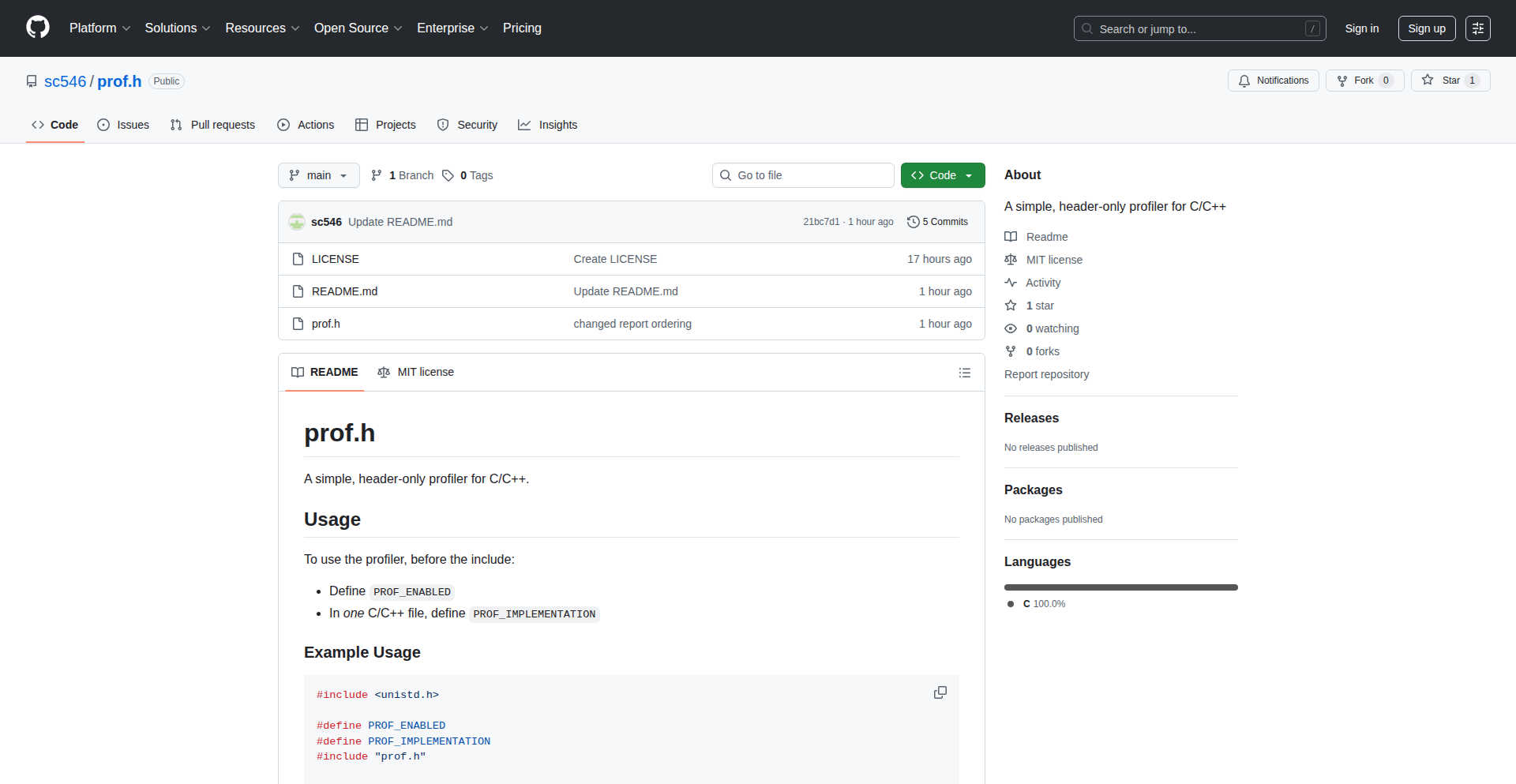
Author
sc546
Description
A lightweight, header-only profiler for C/C++ that allows developers to easily measure code execution time without complex setup. It helps identify performance bottlenecks by providing detailed timing information for specific code blocks, leading to more optimized and efficient software.
Popularity
Points 5
Comments 2
What is this product?
This is a C/C++ profiling tool distributed as a single header file. Its core innovation lies in its simplicity and minimal overhead. Instead of requiring separate compilation or linking steps, you simply include the header file in your project. The profiler uses C++'s RAII (Resource Acquisition Is Initialization) principles, specifically with constructors and destructors, to automatically start and stop timing measurements around specific code blocks. When a scope enters, the timer starts; when it exits, the timer stops and records the duration. This makes it incredibly easy to integrate and use for performance analysis without disrupting your existing build process. The value proposition is clear: pinpointing slow parts of your code without adding complexity.
How to use it?
Developers can use this profiler by including the provided header file (e.g., `profiler.h`) directly into their C++ source files. They then wrap the code sections they want to profile within scope objects provided by the profiler. For instance, a common pattern would be: `ProfilerScope scope("my_function_section");`. When this line is executed, the profiler starts timing. When the scope of `scope` ends (e.g., at the end of a function or a block), the profiler automatically records the elapsed time and associates it with the provided name 'my_function_section'. The collected profiling data can then be printed to the console or a file for analysis. This makes it ideal for quick performance checks during development or for deep dives into performance-critical sections of applications.
Product Core Function
· Automatic Scope Timing: Measures the duration of code execution within defined scopes using RAII. The value is in instantly knowing how long specific operations take without manual timing code, directly improving development efficiency.
· Header-Only Distribution: Integrated by simply including a single header file. The value is zero build system complexity and minimal dependency management, allowing for rapid adoption.
· Customizable Output: Supports outputting profiling data to the console or a file. The value is flexibility in how performance metrics are consumed and analyzed, catering to different workflow preferences.
· Minimal Overhead: Designed to have a negligible impact on program performance. The value is accurate profiling without significantly altering the behavior of the code being measured, ensuring reliable results.
Product Usage Case
· Measuring the execution time of a database query function to identify potential slowdowns in data retrieval. This helps optimize data access patterns and improve application responsiveness.
· Profiling complex rendering loops in a game engine to pinpoint performance bottlenecks in visual computations. This allows for targeted optimizations to achieve smoother frame rates.
· Analyzing the performance of different algorithms or data structures by timing their execution within specific test cases. This provides empirical evidence for choosing the most efficient solutions.
· Identifying slow network communication operations in a client-server application. This is crucial for improving user experience by reducing latency and ensuring timely data exchange.
15
AI-Powered Fast Talking Video Synthesis
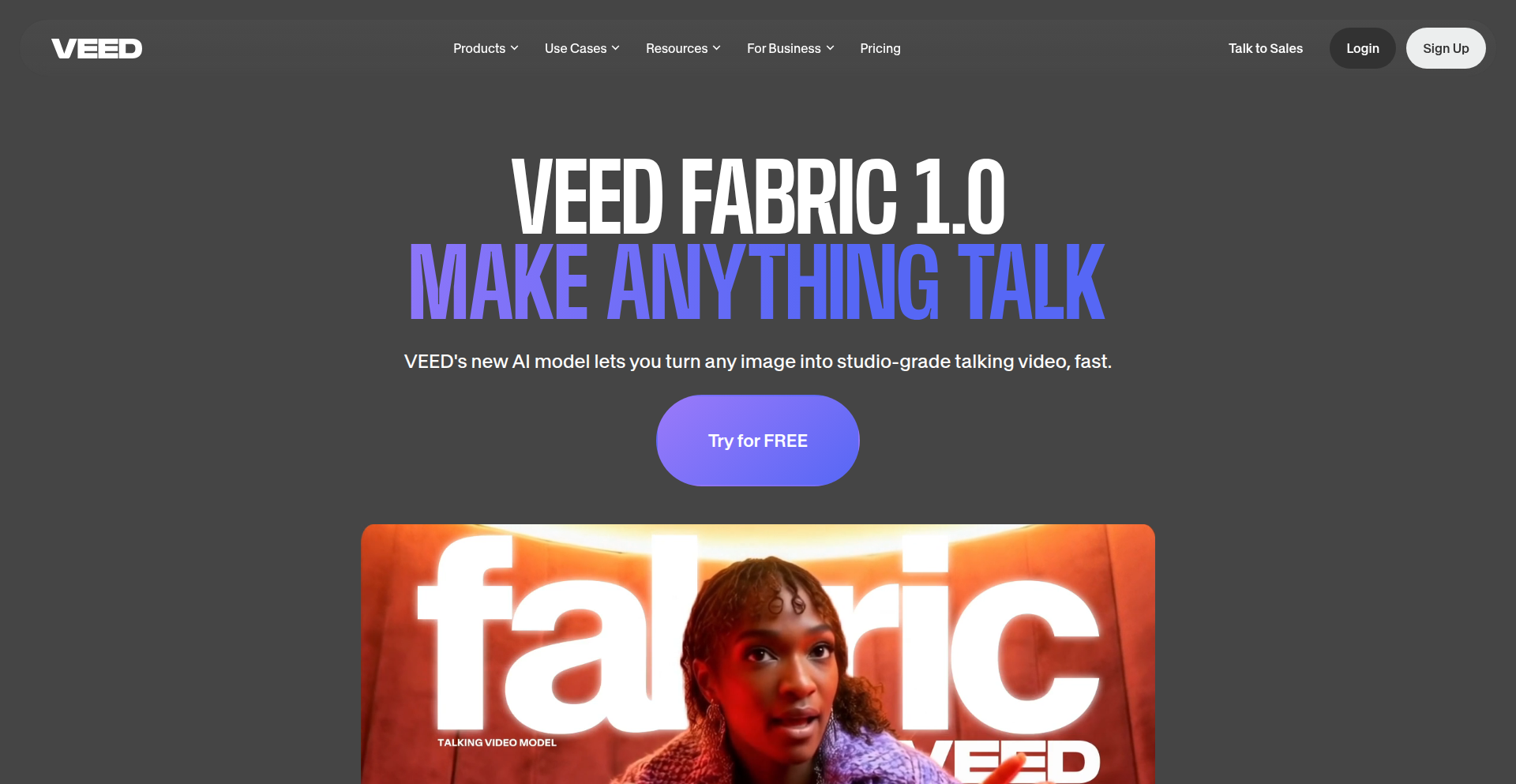
Author
totruok
Description
This project showcases a novel approach to generating realistic talking head videos at high speeds using AI. It tackles the challenge of creating synchronized lip movements and facial expressions with audio input, making it significantly faster than traditional methods. The innovation lies in its efficient AI model architecture and optimized inference process, enabling rapid video generation, which is crucial for applications like automated content creation and personalized communication.
Popularity
Points 6
Comments 1
What is this product?
This project is an AI model that can quickly turn text or audio into a video of a person speaking those words. It uses advanced deep learning techniques, specifically focusing on generative adversarial networks (GANs) or similar diffusion models, to synthesize photorealistic facial movements and lip synchronization with the provided audio. The core innovation is its speed and efficiency, meaning it can create talking videos much faster than older methods, without sacrificing quality. So, what's in it for you? You can now generate speaking videos almost instantly for various purposes.
How to use it?
Developers can integrate this model into their applications through an API or by running the model locally if they have the necessary hardware. The typical workflow involves providing an audio file or text, and the model outputs a video file with a generated avatar speaking. This could be used in a web application for creating personalized video messages, in a game for dynamic NPC dialogue, or in a content creation tool for rapid video production. So, how can you use it? You can easily plug this into your existing software to add a powerful video generation capability.
Product Core Function
· Real-time audio-to-video synthesis: Generates talking head videos in near real-time from an audio input, enabling dynamic and responsive video content. This means you can create videos of people speaking almost as fast as they talk.
· High-fidelity lip-sync: Accurately matches lip movements to the spoken audio, ensuring natural and believable speech patterns in the generated video. This makes the videos look like the person is actually speaking the words.
· Customizable avatar support: Allows for the use of different pre-trained or user-provided facial models, offering flexibility in the visual appearance of the generated talking heads. You can choose who appears to be speaking.
· Efficient model architecture: Leverages optimized AI model design and inference techniques to achieve significantly faster video generation speeds. This is the core of why it's 'fast' – the AI is built for speed.
Product Usage Case
· Creating personalized marketing videos: A business could use this to generate thousands of unique video messages for customers, with each video featuring a presenter speaking the customer's name and specific product details. This solves the problem of mass personalization at scale.
· Automated news anchoring: A media company could use this to generate video summaries of news articles with AI presenters, allowing for rapid dissemination of information. This speeds up content delivery significantly.
· Interactive educational content: An e-learning platform could use this to create dynamic tutorials where an AI tutor explains concepts with realistic facial expressions and voice. This makes learning more engaging and accessible.
16
Allzonefiles.io: Domain Name Data Hub
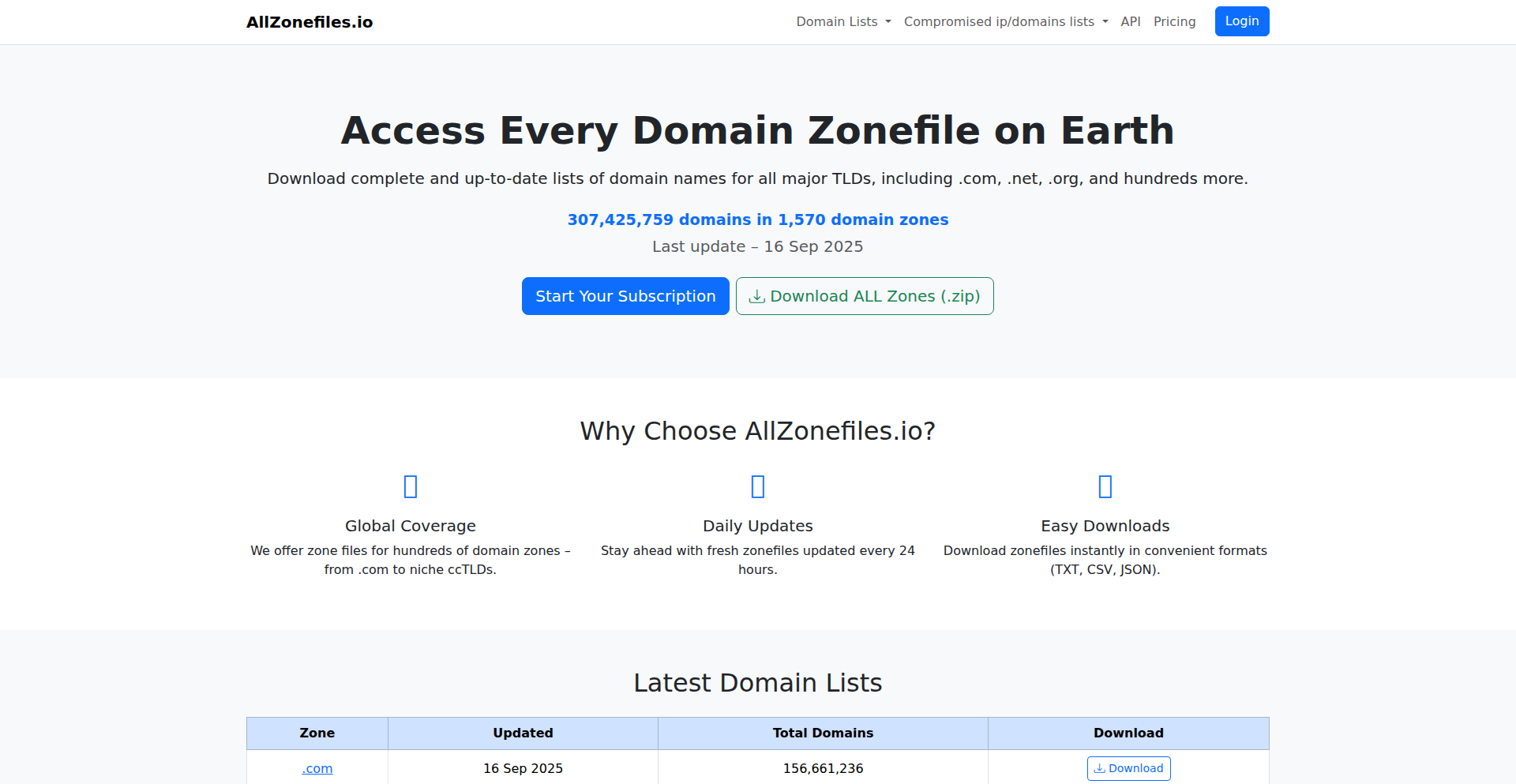
Author
iryndin
Description
Allzonefiles.io provides comprehensive datasets of registered domain names, offering access to 307 million registered domains across 1570 zones and 78 million domains across 312 ccTLDs. It also supplies daily lists of newly registered and expired domains. This project tackles the challenge of aggregating and making accessible vast amounts of domain registration data, which is crucial for market analysis, cybersecurity threat intelligence, and SEO research. The innovation lies in its ability to process and deliver such a massive dataset in an easily downloadable format, enabling developers and researchers to leverage this information for various applications.
Popularity
Points 4
Comments 3
What is this product?
Allzonefiles.io is a project that collects and makes available a massive collection of registered domain name data. It currently holds information on 307 million domain names from various top-level domains (like .com, .net, .io) and 78 million from country-code top-level domains (like .uk, .de). Essentially, it's a giant library of who owns what domain names and which ones are becoming available. The innovation is in the scale of data aggregation and the straightforward download mechanism, making previously difficult-to-obtain information accessible. For you, this means having a readily available resource for understanding the domain name landscape.
How to use it?
Developers can use Allzonefiles.io by downloading the comprehensive `.zip` file (1.2 GB) containing all registered domain names. This data can then be integrated into custom applications, analyzed for market trends, or used in cybersecurity tools to identify potential threats or monitor domain registrations. For example, you could build a tool that tracks newly registered domains in a specific niche or identifies expired domains that might be valuable. The data is provided in a raw format, allowing for maximum flexibility in how you choose to process and utilize it.
Product Core Function
· Bulk Domain Data Download: Provides a single 1.2GB zip file containing over 307 million registered domain names across a wide range of zones. The value here is having a massive, consolidated dataset for in-depth analysis or tool development, saving you the immense effort of gathering this data yourself.
· Daily New Domain Lists: Offers daily updates on newly registered domain names. This is valuable for identifying emerging trends, tracking competitors, or discovering new opportunities in specific markets.
· Daily Expired Domain Lists: Provides daily lists of expired domain names. This is incredibly useful for domain investors looking for valuable expiring domains to re-register, or for security professionals monitoring domains that might be abandoned and pose a risk.
· ccTLD Data Coverage: Includes specific data for over 312 country-code top-level domains. This adds significant value for localized market research or for understanding domain registration patterns within specific countries.
Product Usage Case
· Market Research: A business analyst could download the entire dataset to identify market saturation in specific domain name extensions or to analyze the growth of new TLDs. This helps in making informed decisions about branding and online presence.
· Cybersecurity Threat Intelligence: A security researcher could use the daily lists of newly registered domains to scan for suspicious names that mimic legitimate ones (typosquatting) or are associated with phishing campaigns. This helps in proactive defense against online threats.
· Domain Flipping: An entrepreneur looking to profit from domain names could use the expired domain lists to find valuable domains that are about to become available, allowing them to secure them before others.
· SEO and Digital Marketing: A digital marketer might analyze the dataset to understand the prevalence of certain keywords in registered domain names, informing their SEO strategy and keyword targeting.
17
MCP for EC2Instances
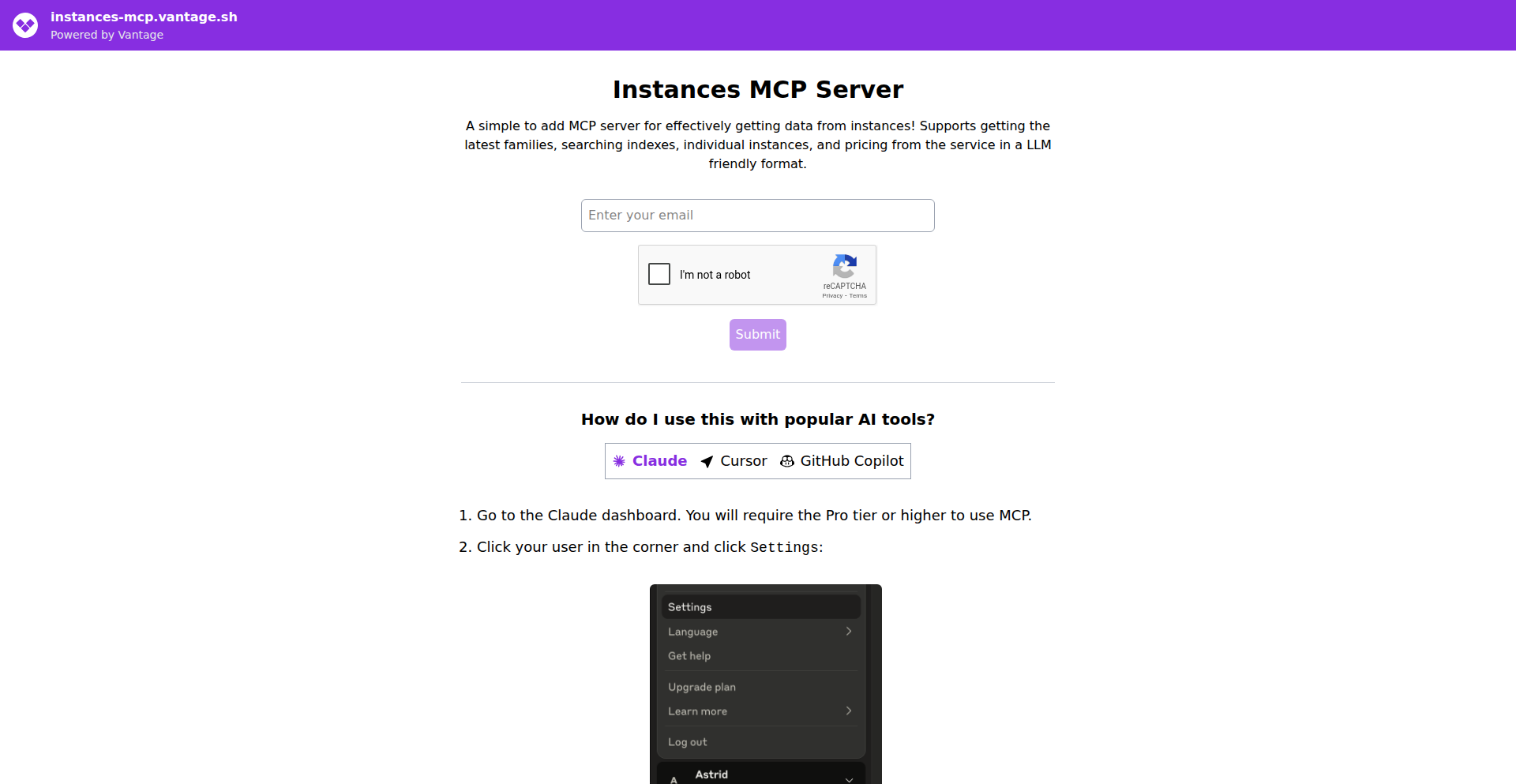
Author
StratusBen
Description
A simple, command-line interface (CLI) tool that simplifies the process of managing and interacting with EC2 instances. It aims to provide a more streamlined and user-friendly experience compared to complex cloud provider interfaces by offering intelligent auto-completion and context-aware commands.
Popularity
Points 6
Comments 1
What is this product?
MCP for EC2Instances is a developer-focused CLI tool designed to make managing Amazon Elastic Compute Cloud (EC2) instances on AWS much easier. It uses a technique called 'command parsing' and 'context awareness' to predict what you want to do next. For example, if you just launched an EC2 instance, it intelligently suggests common actions like 'ssh', 'stop', or 'tag' based on that instance. This is innovative because it reduces the mental overhead of remembering exact commands and parameters, allowing developers to work faster and with fewer errors. Think of it like a smart assistant for your cloud servers.
How to use it?
Developers can install MCP for EC2Instances using a package manager like pip (for Python). Once installed, they can simply open their terminal and start typing commands related to their EC2 instances. For instance, after authenticating with AWS credentials, a developer might type 'mcp ec2 list' to see their running instances. Then, to interact with a specific instance, they could type 'mcp ec2 <instance_name>' and the tool would offer relevant actions. It integrates seamlessly into existing development workflows that rely on the command line.
Product Core Function
· Intelligent Command Auto-completion: Provides smart suggestions for commands and parameters as you type, reducing errors and speeding up operations. This is valuable because it saves time and prevents mistakes when managing cloud resources.
· Context-Aware Command Execution: Understands the current state and selected EC2 instances to offer the most relevant next actions, simplifying complex workflows. This is valuable as it guides users to perform the right operations without needing to memorize intricate command sequences.
· Simplified EC2 Instance Management: Offers a cleaner and more intuitive way to list, start, stop, and tag EC2 instances directly from the terminal. This is valuable for quickly performing essential tasks without navigating through complex web dashboards.
· Cross-Platform Compatibility: Designed to work across different operating systems (Linux, macOS, Windows) where developers typically work, ensuring broad usability. This is valuable as it allows developers to maintain a consistent workflow regardless of their development environment.
Product Usage Case
· A developer needs to quickly spin up a new EC2 instance for testing a web application. They use MCP to list available AMIs, select the desired one, and launch an instance with specific security group and key pair configurations, all through a few intuitive commands. This saves them time compared to navigating the AWS console and remembering all the necessary parameters.
· During a production incident, a DevOps engineer needs to immediately stop a misbehaving EC2 instance. They use MCP to quickly identify the instance by its tag or name and execute the 'stop' command with a single line, minimizing downtime. The context-aware suggestions help them find the correct instance rapidly.
· A team is working on a project and needs to consistently tag their EC2 instances for cost allocation and organization. They use MCP to apply specific tags to multiple instances at once with a straightforward command, ensuring consistency across their cloud infrastructure. This helps in better resource management and cost tracking.
18
LLM Translation Round-Trip Benchmark
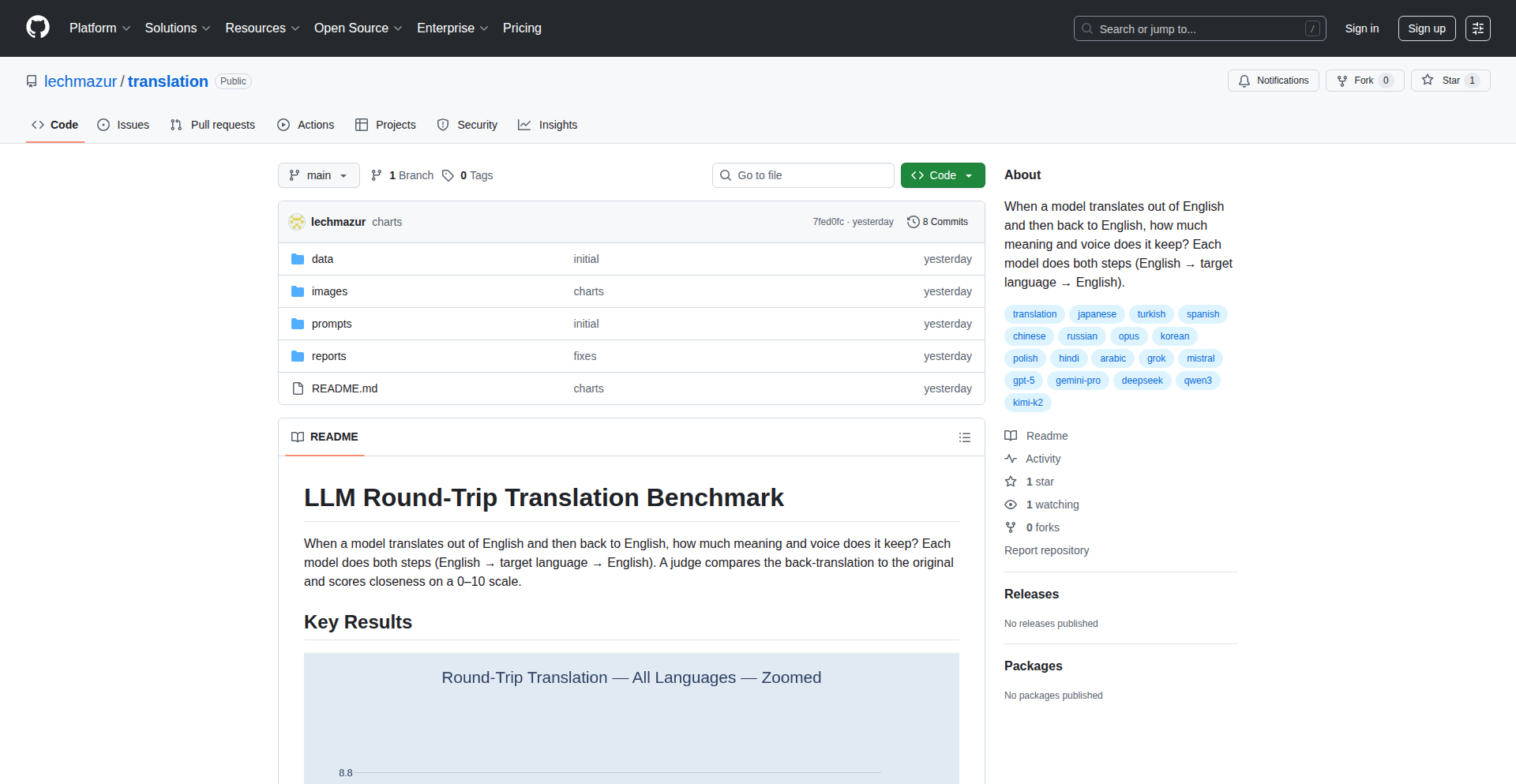
Author
zone411
Description
A benchmark designed to evaluate the quality and consistency of large language models (LLMs) in performing round-trip translations (translating text from a source language to a target language, and then back to the source language). It highlights how LLMs handle nuances, preserve meaning, and avoid introducing errors or distortions across multiple translation steps, addressing the common challenge of maintaining fidelity in AI-driven text transformations.
Popularity
Points 6
Comments 0
What is this product?
This project is a specialized benchmark for assessing the performance of Large Language Models (LLMs) in translation tasks. The core innovation lies in its 'round-trip' methodology. Unlike simple one-way translation tests, this benchmark translates text from a source language (e.g., English) to a target language (e.g., French), and then translates the French output back into English. By comparing the original English text with the final back-translated English text, the benchmark reveals how well the LLM preserves the original meaning, context, and style, and importantly, identifies any degradation or 'hallucinations' introduced during the two-step translation process. This approach offers a more robust evaluation of translation accuracy and model robustness in handling linguistic transformations.
How to use it?
Developers can use this benchmark to rigorously test and compare different LLMs for their translation capabilities, especially in scenarios where high fidelity is critical. Integration typically involves feeding a diverse set of text samples (ranging from simple sentences to complex technical or literary passages) into the LLM for the round-trip translation process. The benchmark then provides metrics and analysis on the quality of the back-translation, allowing developers to select the most suitable LLM for their specific application, such as multilingual content creation, international customer support, or cross-lingual data analysis. It can be integrated into CI/CD pipelines for continuous monitoring of LLM translation performance.
Product Core Function
· Round-trip translation evaluation: The system performs a two-stage translation process (source to target, then target back to source) to rigorously test LLM translation consistency and accuracy. This helps you understand how reliable an LLM is for tasks requiring meaning preservation across languages.
· Meaning preservation analysis: It quantifies how well the original meaning is retained after the back-translation, highlighting potential semantic drifts or losses. This is crucial for applications where accuracy of information is paramount.
· Error detection and quantification: The benchmark identifies and measures the types and severity of errors (e.g., mistranslations, grammatical errors, loss of nuance) introduced by the LLM during the translation cycle. This allows you to pinpoint weaknesses in LLM translation performance.
· Multi-language support: The framework is designed to be adaptable to various language pairs, enabling comprehensive testing across different linguistic contexts. This broadens its applicability to global development efforts.
· Customizable text corpora: Users can input their own text datasets for translation, allowing for domain-specific testing and evaluation relevant to their particular use cases. This makes the benchmark highly practical for tailored solutions.
Product Usage Case
· A content marketing team needs to translate blog posts into multiple languages and ensure the translated content accurately reflects the original message before publishing. They use this benchmark to test different LLMs and select the one that produces the most faithful back-translations, reducing the need for extensive human review and preventing brand message dilution.
· A software company is developing a multilingual customer support portal and needs to ensure that user queries and agent responses are translated accurately without losing critical details. They integrate this benchmark into their LLM selection process to verify that the chosen LLM can handle technical jargon and maintain context across a full conversation, improving customer satisfaction.
· A researcher is building a natural language processing model that requires translating large volumes of historical documents from one language to another and back again to identify subtle linguistic changes over time. This benchmark helps them validate the robustness of their chosen LLM's translation capabilities for this sensitive historical data analysis.
· A mobile app developer is localizing their application for a new international market. They use the benchmark to test the LLM's translation of UI strings and error messages, ensuring that the user experience remains consistent and understandable in the target language, thereby avoiding user confusion and negative reviews.
19
Unravl.io: Content Distiller
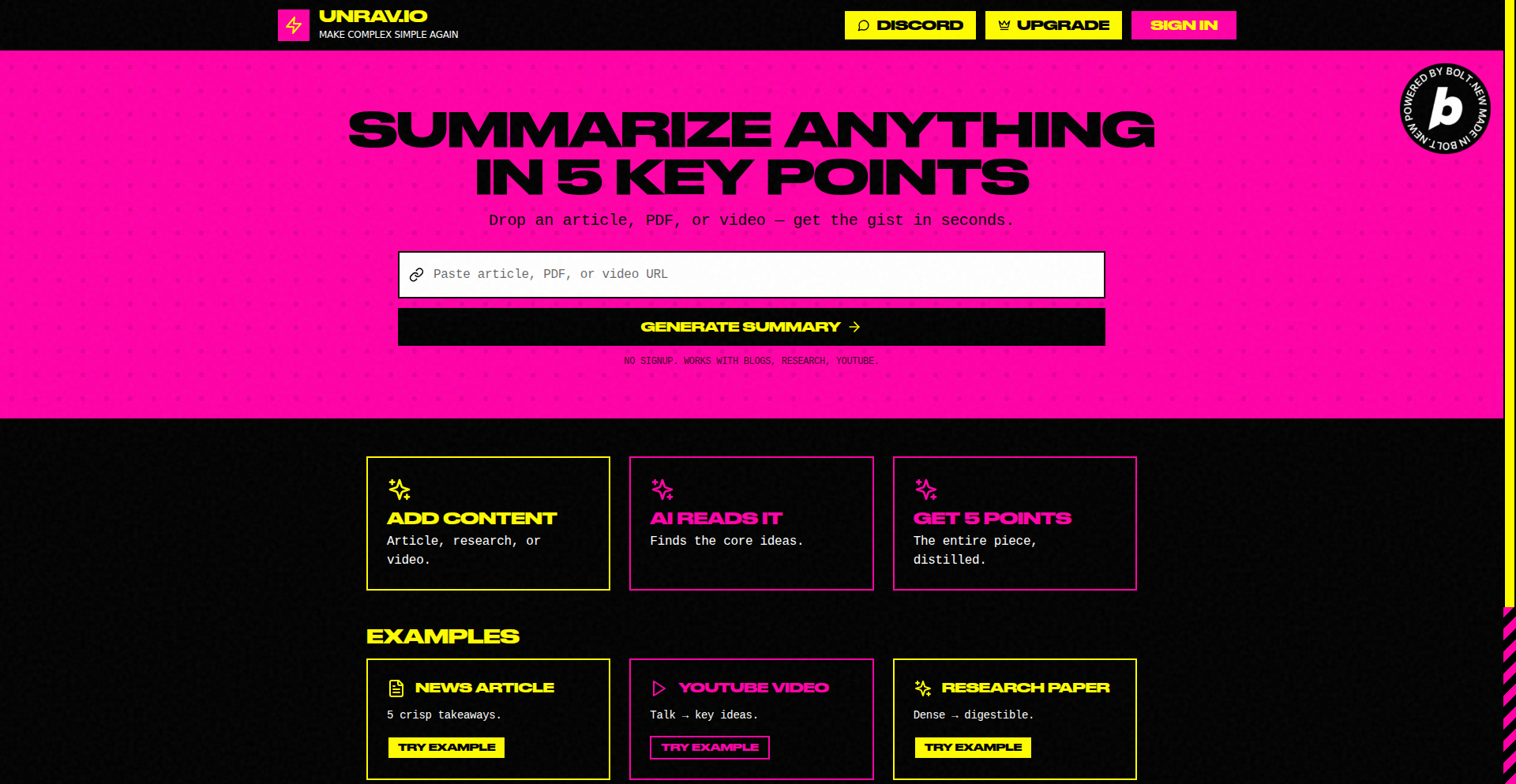
Author
rriley
Description
Unravl.io is a tool designed to distill lengthy content, such as articles, PDFs, and YouTube videos, into five essential bullet points. It leverages advanced natural language processing (NLP) techniques to identify and extract the most critical information, providing a swift overview of complex or time-consuming material. This addresses the common challenge of information overload, allowing users to quickly grasp the core message of content without needing to consume it in its entirety, thus saving valuable time and effort.
Popularity
Points 5
Comments 1
What is this product?
Unravl.io is a web-based application that employs state-of-the-art Natural Language Processing (NLP) models to perform extractive summarization. When you input a URL, a PDF file, or a link to a YouTube video, the system processes the text content. It uses algorithms to identify key sentences and concepts, then ranks them based on their importance and relevance to the overall theme. Finally, it presents the top five most significant points as a concise summary. The innovation lies in its ability to handle diverse content formats and its efficient extraction of salient information, making it a powerful tool for rapid comprehension.
How to use it?
Developers can integrate Unravl.io into their workflows in several ways. The primary method is through the web interface where users can paste URLs of articles or YouTube videos, or upload PDF files. For a more seamless integration, Unravl.io offers a bookmarklet. Users can add this bookmarklet to their browser's toolbar. When browsing an article or a webpage with valuable content, clicking the bookmarklet will automatically send the current page's content to Unravl.io for summarization, displaying the results directly. This allows for on-the-fly content distillation without leaving the current browsing session, enhancing productivity for researchers, students, and professionals.
Product Core Function
· Content Summarization: Takes any long-form text-based content (articles, PDFs, video transcripts) and generates a concise 5-point summary. The value here is in drastically reducing the time needed to understand the main points of lengthy information, enabling faster decision-making and knowledge acquisition.
· Multi-Format Support: Handles articles via URLs, PDF documents, and YouTube video transcripts. This broad compatibility makes it a versatile tool for a wide range of users who consume information from various sources, ensuring accessibility and convenience.
· Bookmarklet Integration: Provides a browser bookmarklet for one-click summarization of currently viewed web pages. This offers immediate utility for content browsing, allowing users to quickly get the gist of articles without manual copy-pasting, thereby streamlining the research process.
· Information Extraction: Utilizes NLP to identify and extract the most crucial information, avoiding irrelevant details. The value is in delivering high-signal content, helping users focus on what truly matters and filter out noise.
Product Usage Case
· Academic Research: A student researching a complex academic paper can use Unravl.io to get a quick 5-point overview before committing to reading the entire paper, helping them prioritize relevant literature and saving study time.
· Content Curation: A content marketer can quickly summarize multiple articles to identify trending topics and key insights to inform their content strategy, improving the efficiency of their research and ideation process.
· Video Learning: A user watching a long educational YouTube video can use the bookmarklet to get a 5-point summary of the key takeaways, aiding in retention and providing a quick reference point for future review.
· News Consumption: A busy professional can use Unravl.io to get the essence of multiple news articles in seconds, staying informed on critical developments without being bogged down by extensive reading.
20
QuickMarketFit
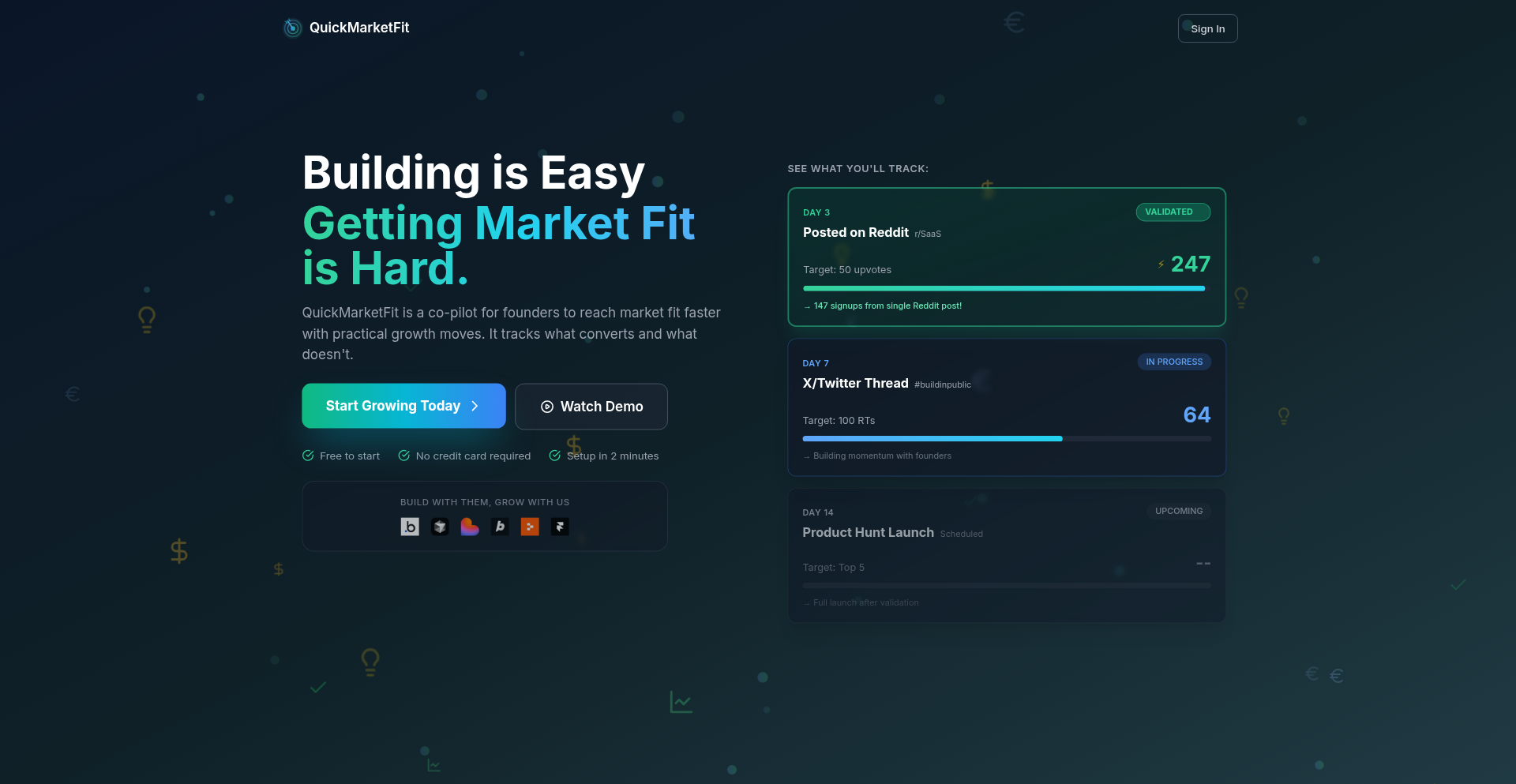
Author
bivtsjenko
Description
QuickMarketFit is a platform designed to help engineers find potential users and market validation for their projects. It analyzes online discussions to identify where people are already talking about problems that your product can solve, and provides actionable steps to connect with them. It bridges the gap between building great software and getting it into the hands of people who need it, making the often-dreaded marketing aspect more accessible to developers.
Popularity
Points 4
Comments 2
What is this product?
QuickMarketFit is a tool built by engineers, for engineers, that tackles the challenge of user acquisition and market validation. It works by scanning various online platforms to find active conversations and communities where people discuss problems related to your project's domain. Instead of guessing where your potential users are, QuickMarketFit pinpoints these discussions and offers guidance on how to engage with these communities. This means you can get real feedback and find your first users by participating in existing conversations, rather than trying to generate interest from scratch.
How to use it?
Developers can use QuickMarketFit by inputting information about their project or the problem it solves. The platform then searches online forums, social media, and other relevant discussion boards for conversations related to that problem. It presents you with a curated list of these discussions, often highlighting specific user needs or pain points. From there, it suggests ways to engage, such as joining a relevant subreddit, participating in a specific thread, or even reaching out to individuals who have expressed a clear need. This allows you to strategically enter existing conversations and showcase your solution to a receptive audience, accelerating the process of finding users and understanding market demand.
Product Core Function
· Identifies online communities discussing specific problems: This helps you find places where your target audience is already actively talking about the issues your project addresses, saving you time on manual searching and guesswork. The value is in direct access to potential users.
· Analyzes discussion sentiment and user needs: Understand what potential users are really looking for and their level of frustration, providing crucial insights for product development and messaging. This helps you tailor your solution to what the market actually wants.
· Provides actionable engagement strategies: Offers concrete steps and suggestions on how to participate in these discussions and introduce your project authentically. This removes the uncertainty of 'how' to market and provides a clear path to engagement.
· Offers market validation insights: By observing genuine user conversations, you can quickly validate if there's a real need for your solution and gather feedback early on. This minimizes the risk of building something nobody wants.
· Reduces marketing friction for engineers: By automating the discovery of relevant conversations and providing clear guidance, it lowers the barrier to entry for developers who may not have marketing experience. This democratizes user acquisition for technical creators.
Product Usage Case
· An engineer building a new productivity app finds active threads on Reddit discussing inefficiencies in current task management tools. QuickMarketFit directs them to these specific threads, allowing them to offer their app as a solution and gather direct feedback from users experiencing the problem daily.
· A developer creating a niche open-source library for data visualization needs to find potential contributors and users. QuickMarketFit identifies relevant GitHub discussions and Stack Overflow questions where developers are asking for similar functionalities, enabling targeted outreach and community building.
· A founder working on a SaaS product for small businesses discovers that many entrepreneurs are complaining about the complexity of existing accounting software on industry-specific forums. QuickMarketFit helps them pinpoint these discussions, allowing them to join the conversations and present their simpler, more user-friendly alternative, leading to early sign-ups and valuable testimonials.
· A solo developer with a side project aimed at helping remote workers stay connected can use QuickMarketFit to find discussions on platforms like Discord or specialized Slack communities where remote workers are sharing challenges. By participating and offering their tool, they can quickly build a user base and gather feedback for future iterations.
21
Kling AI Avatar
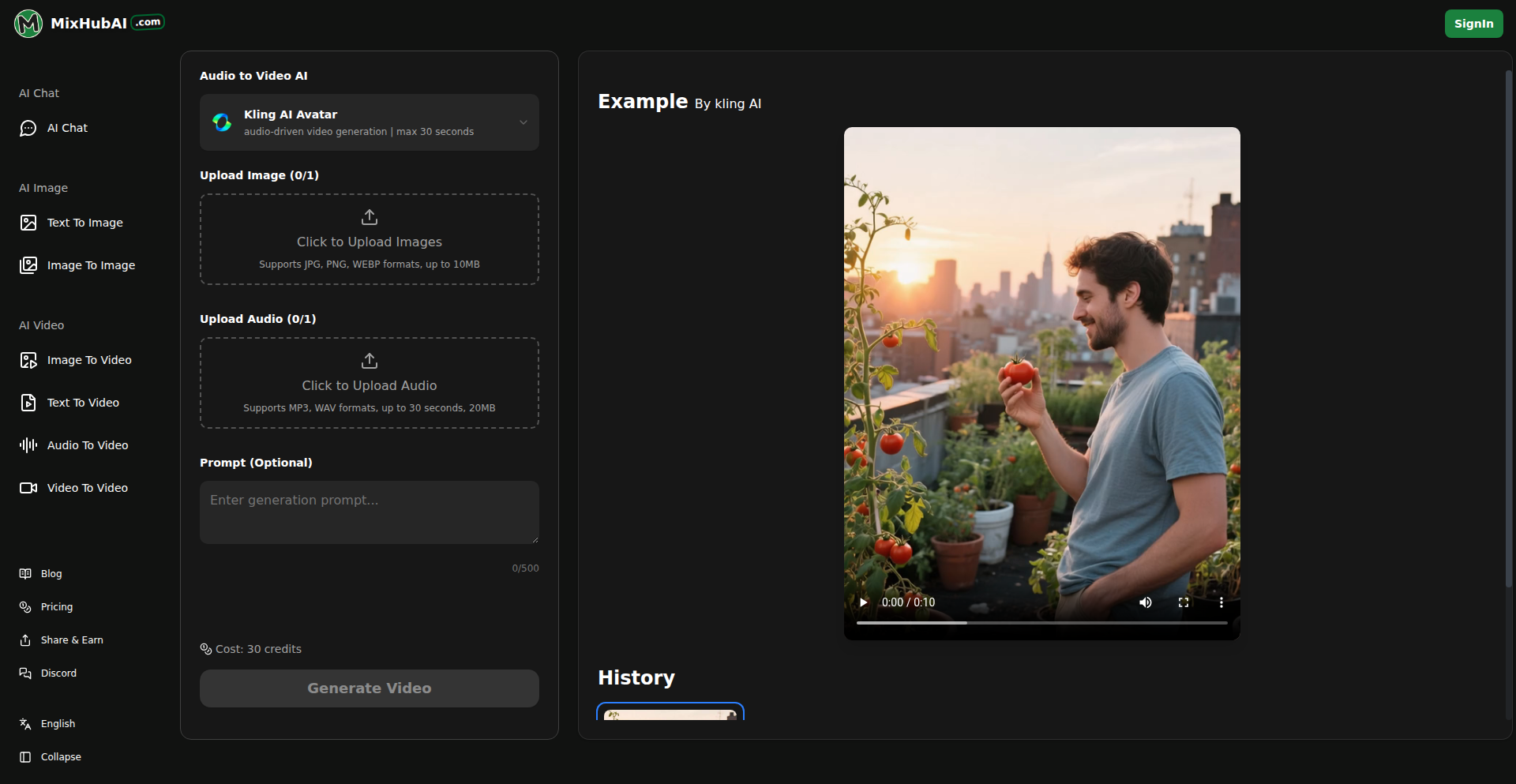
Author
sugusd
Description
Kling AI Avatar is a groundbreaking AI model that allows users to generate realistic and expressive human avatars from text descriptions. It tackles the technical challenge of translating natural language into visually coherent and animated 3D characters, opening up new possibilities for content creation and virtual interactions. Its innovation lies in its sophisticated understanding of language nuances to create detailed facial features, expressions, and even body movements, making it more accessible than traditional 3D modeling.
Popularity
Points 3
Comments 2
What is this product?
Kling AI Avatar is a deep learning model that generates personalized 3D human avatars based on text prompts. At its core, it leverages advanced natural language processing (NLP) to parse detailed descriptions of appearance, emotion, and action. This understanding is then translated through a complex generative adversarial network (GAN) or diffusion model architecture, which iteratively refines a 3D model until it matches the textual specifications. The innovation here is its ability to capture subtle details and animate them realistically, moving beyond static character generation to dynamic, expressive representations. For you, this means you can describe the avatar you want, and the AI will build it, saving immense time and technical skill required for manual 3D modeling.
How to use it?
Developers can integrate Kling AI Avatar into their applications via an API. You would send a JSON payload containing the text description of the desired avatar to the API endpoint. The API would then return a downloadable 3D model file (e.g., .glb, .fbx) that can be rendered and animated within game engines, metaverse platforms, or any 3D visualization software. Alternatively, for simpler use cases, a web-based interface might be provided for direct generation. This allows developers to quickly populate their virtual worlds or applications with unique, characterful avatars without needing expert 3D artists for every character, significantly speeding up development cycles.
Product Core Function
· Text-to-Avatar Generation: Generates a 3D avatar from a natural language description. This solves the problem of creating unique digital characters quickly and affordably for any project.
· Expressive Animation: Allows avatars to display a range of emotions and basic body language based on text cues. This adds a layer of realism and engagement to virtual characters, making interactions more lifelike.
· Customizable Features: Enables fine-grained control over avatar appearance through detailed text descriptions, such as hair color, clothing style, and facial structure. This provides flexibility to match specific project needs and branding.
· API Integration: Offers an API for seamless integration into existing software and platforms. This means developers can easily embed avatar creation capabilities into their games, social apps, or virtual meeting tools.
Product Usage Case
· Game Development: A game studio uses Kling AI Avatar to rapidly generate a diverse cast of NPCs for their open-world RPG, significantly reducing character art production time and cost. Instead of hand-modeling hundreds of characters, they use text descriptions to create variations.
· Virtual Meetings: A company integrates Kling AI Avatar into their collaboration platform to allow remote employees to create personalized avatars for virtual meetings, fostering a sense of presence and improving engagement in digital environments.
· Content Creation for Social Media: A social media influencer uses Kling AI Avatar to create animated characters for their videos, generating engaging content without needing complex animation software or actors. They describe a character, and the AI brings it to life for their audience.
· Virtual Try-On Experiences: An e-commerce fashion brand uses Kling AI Avatar to allow customers to generate avatars of themselves and 'try on' virtual clothing. This enhances the online shopping experience and reduces return rates by providing a better visualization.
22
Kafy: Kafka Command Line Commander
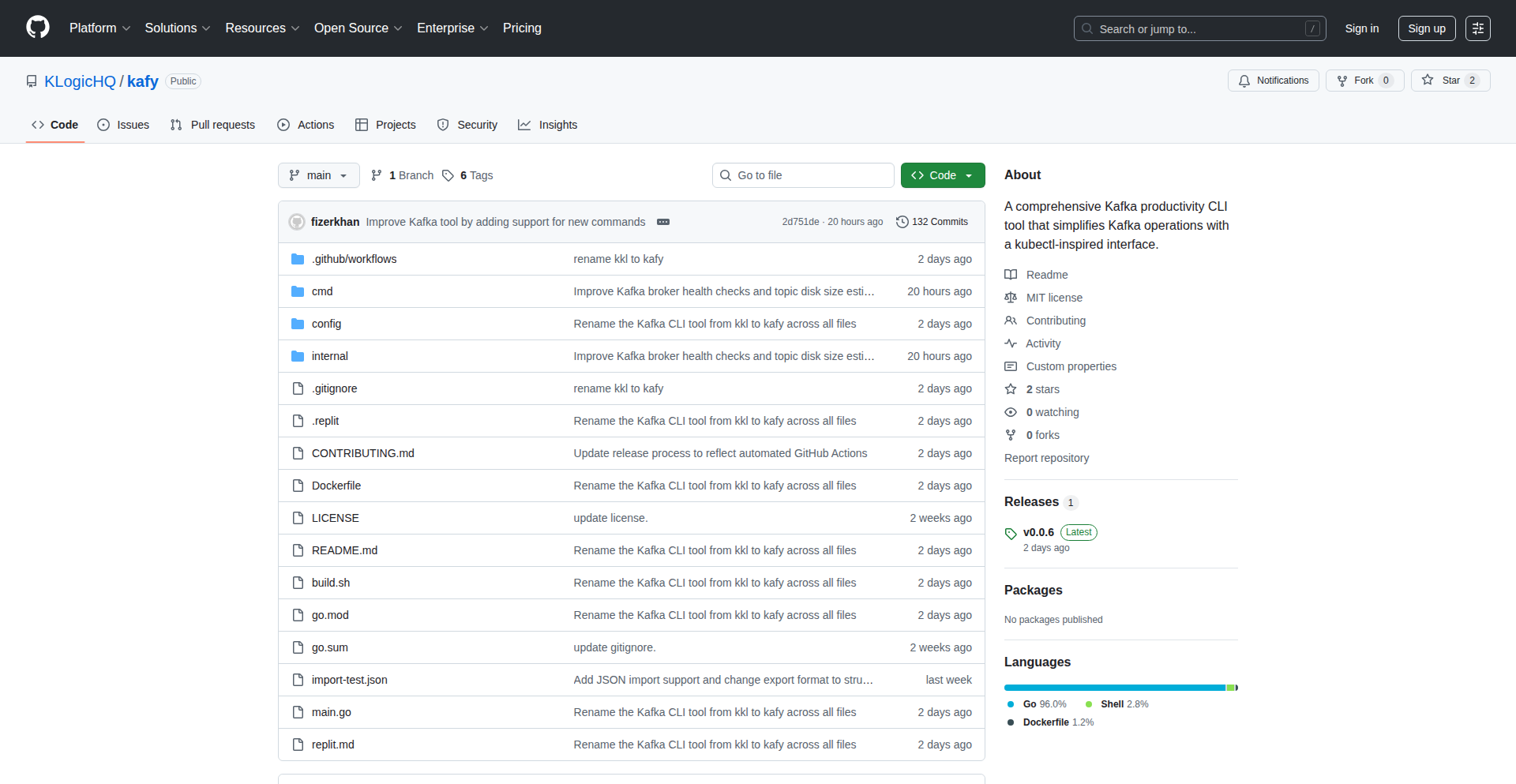
Author
makilan
Description
Kafy is a command-line interface (CLI) tool that brings kubectl-like experience to Kafka management. It simplifies the often complex task of interacting with Kafka clusters, making it easier for developers to manage topics, consumers, producers, and more, directly from their terminal.
Popularity
Points 4
Comments 1
What is this product?
Kafy is a CLI tool designed to manage Apache Kafka clusters, inspired by the familiar kubectl command-line interface used for Kubernetes. Many developers find direct interaction with Kafka clusters to be cumbersome and complex. Kafy streamlines this by providing a consistent and intuitive set of commands, much like how kubectl simplifies Kubernetes operations. Instead of remembering intricate Kafka-specific commands and configurations, users can leverage a unified interface to perform common tasks like creating topics, describing cluster state, managing configurations, and inspecting consumer groups. This abstraction layer significantly reduces the learning curve and operational overhead for developers working with Kafka.
How to use it?
Developers can use Kafy by installing it and then executing commands directly in their terminal. After installation, you can connect to your Kafka cluster by specifying connection details (like bootstrap servers). For example, to list all topics in your Kafka cluster, you would type `kafy get topics`. To describe a specific topic, you might use `kafy describe topic my_topic_name`. Kafy can be integrated into CI/CD pipelines for automated Kafka resource management or used for interactive debugging and monitoring during development. It's a powerful tool for anyone who frequently interacts with Kafka and wants a more efficient workflow.
Product Core Function
· Topic management: Easily create, delete, describe, and list Kafka topics. This helps developers quickly set up and manage the data streams they need for their applications without complex native Kafka commands.
· Consumer group inspection: View the status of consumer groups, including their lag and members. This is crucial for understanding data consumption patterns and debugging issues where consumers might be falling behind.
· Broker and cluster information: Get details about Kafka brokers and the overall cluster health. This provides visibility into the Kafka infrastructure, aiding in performance monitoring and troubleshooting.
· Configuration management: View and potentially modify Kafka configurations. This allows for quick adjustments to cluster settings or individual topic configurations directly from the CLI.
· Produce and consume messages: Basic functionality to send and receive messages from topics. This is invaluable for testing producers and consumers and for debugging data flow in real-time.
Product Usage Case
· A developer needs to quickly create a new topic for an upcoming feature. Instead of writing lengthy Kafka console commands, they use `kafy create topic new_feature_topic` to set it up in seconds. This accelerates development cycles.
· A data engineer is troubleshooting a consumer lag issue. They use `kafy get consumer-groups` to identify the problematic group and then `kafy describe consumer-group my_consumer_group` to inspect its members and lag, pinpointing the root cause of the delay.
· A DevOps engineer is automating Kafka cluster setup in a new environment. They can incorporate Kafy commands into scripts to ensure topics are created with the correct configurations and partitions as part of the infrastructure provisioning process.
23
State Algebra: Logic as Sparse Matrices
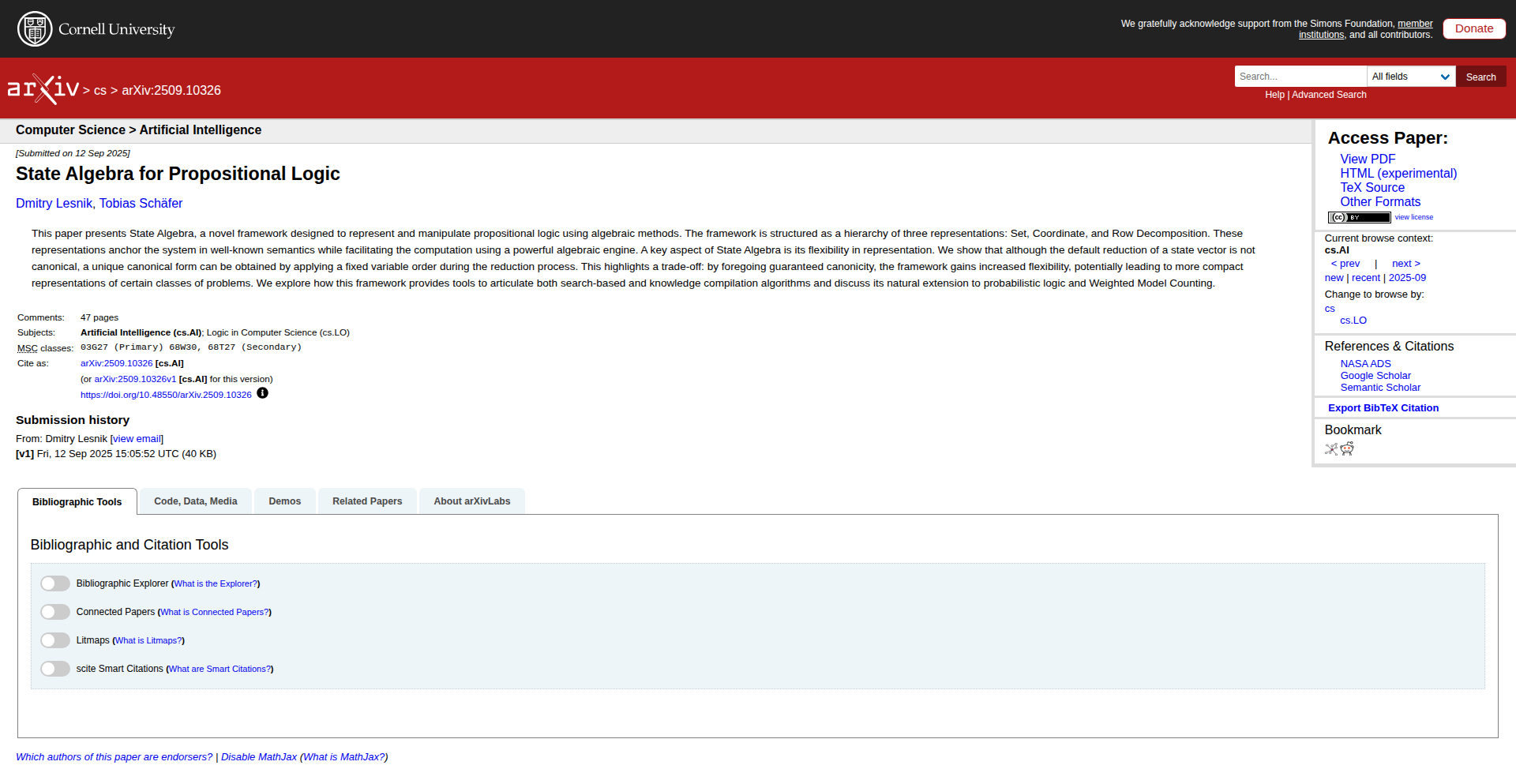
Author
dmitry_stratyfy
Description
State Algebra is a novel algebraic framework that reformulates propositional logic into a language for manipulating Boolean functions using sparse matrices. It offers a flexible alternative to existing methods like ROBDDs, enabling the expression and design of optimization heuristics for logic problems, including extensions to probabilistic logic and weighted model counting. This provides a new perspective and powerful tools for tackling complex logical computations.
Popularity
Points 5
Comments 0
What is this product?
State Algebra is a new way to think about and work with logical problems. Instead of traditional symbolic manipulation, it represents logical formulas as sparse matrices within a formal algebraic structure. This 't-object' based formalism allows for a different way to analyze the structure of logic, and crucially, provides a flexible language to express and create new methods for solving optimization problems in logic, such as those found in SAT solvers. It's not a specific algorithm, but a powerful language to build them, offering more flexibility than strictly canonical representations like ROBDDs. This approach also naturally extends to handle probabilities, making it useful for areas like probabilistic logic and counting models with weights.
How to use it?
Developers can leverage State Algebra as a foundational language for building custom logic solvers and optimization tools. Its core idea is to translate logical challenges into matrix operations. This could involve implementing new SAT solver heuristics, developing more efficient methods for checking logical satisfiability, or creating tools for probabilistic reasoning. The framework provides the mathematical underpinnings to represent and manipulate logical expressions in a novel, potentially more efficient, way. For practical use, one would typically implement algorithms that operate on these sparse matrix representations of logical formulas.
Product Core Function
· Logical formula representation as sparse matrices: This allows for efficient storage and manipulation of complex logical structures, making large-scale problems more manageable.
· Algebraic manipulation of logical expressions: Provides a set of formal tools to transform and simplify logical formulas in a structured, mathematical way, aiding in the discovery of optimal solutions.
· Heuristic design for optimization problems: Enables the creation of new and the reformulation of existing optimization strategies (like those used in SAT solvers) by leveraging the algebraic properties of the framework.
· Extension to probabilistic logic: The algebra naturally accommodates real-valued coefficients, allowing it to be applied to problems involving uncertainty and probabilities, such as weighted model counting.
Product Usage Case
· Developing a custom SAT solver: A developer could use State Algebra to represent clauses as matrices and implement novel algorithms for finding satisfying assignments, potentially outperforming existing solvers on specific problem types by exploiting the algebraic structure.
· Optimizing circuit design: By representing digital circuit logic as State Algebra matrices, engineers could explore new optimization techniques for circuit simplification and performance enhancement.
· Building probabilistic inference engines: For AI applications dealing with uncertainty, State Algebra can provide a robust mathematical foundation for building more efficient and flexible probabilistic reasoning systems.
· Formal verification of software: Researchers could use the framework to develop new methods for formally verifying the correctness of software by representing program logic algebraically and checking for desired properties.
24
AiRE: The AI Research Navigator
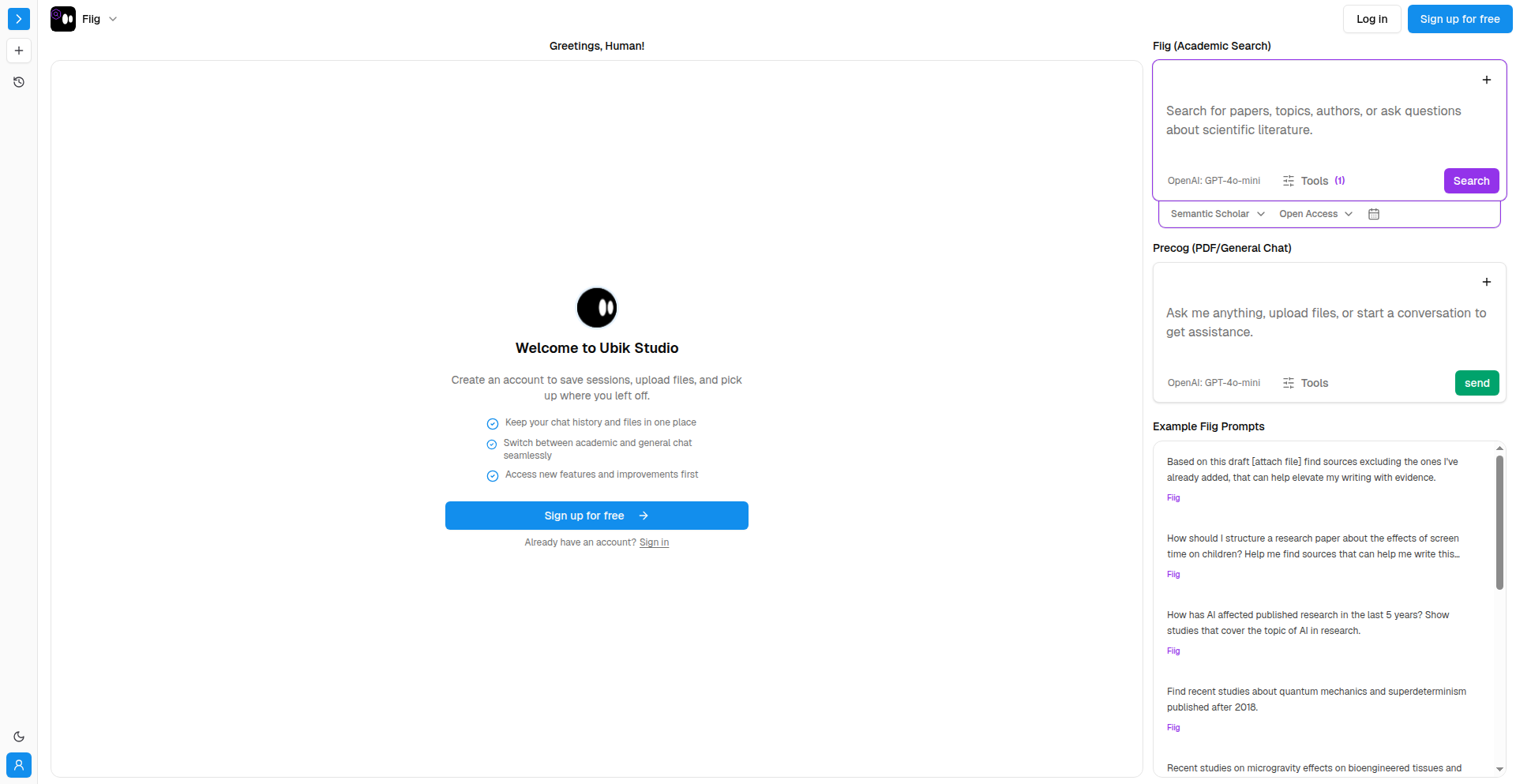
Author
ieuanking
Description
AiRE (AI Research Environment) is a cutting-edge tool that simplifies the discovery and interaction with academic papers from ArXiv and Semantic Scholar. It leverages AI to allow users to search and chat with research papers, offering a more intuitive and efficient way to navigate complex scientific literature. This addresses the overwhelming volume of new research, enabling faster insights and knowledge synthesis for developers and researchers.
Popularity
Points 3
Comments 2
What is this product?
AiRE is an AI-powered research assistant designed to help users interact with scientific papers. Instead of sifting through hundreds of papers with traditional search engines, AiRE allows you to 'chat' with the content of papers. It understands the context and meaning within research documents, enabling you to ask specific questions and receive summarized, relevant answers directly from the source material. The innovation lies in its ability to process and contextualize large amounts of academic text, making it feel like a knowledgeable research assistant rather than a basic keyword search.
How to use it?
Developers can use AiRE by connecting it to their existing research workflows. Simply point AiRE to relevant papers or academic repositories like ArXiv and Semantic Scholar. You can then ask natural language questions about paper content, such as 'What are the main limitations of this study?', 'Summarize the experimental setup,' or 'Find papers discussing transformer architectures for natural language processing.' This can be integrated into personal research note-taking tools or even used programmatically to automate literature review for specific projects.
Product Core Function
· Semantic Paper Search: Allows users to find papers based on conceptual meaning rather than just keywords. This is valuable because it helps you discover relevant research even if you don't know the exact terminology.
· Chat with Papers: Enables direct question-answering from research documents. This is useful for quickly extracting key information, understanding methodologies, or verifying facts without reading entire papers.
· Knowledge Synthesis: Helps in summarizing and connecting information across multiple papers. This saves time by providing concise overviews and highlighting relationships between different research findings.
· ArXiv and Semantic Scholar Integration: Provides seamless access to a vast collection of AI and computer science research. This means you have a direct pipeline to the latest advancements in your field.
Product Usage Case
· A machine learning engineer working on a new natural language processing model needs to quickly understand the latest advancements in attention mechanisms. They can use AiRE to ask 'What are the most recent breakthroughs in self-attention for NLP?' and get summarized answers from top papers, saving hours of manual reading.
· A PhD student is reviewing literature for their dissertation on computer vision. They can use AiRE to ask specific questions about different image segmentation techniques discussed in several papers, helping them to identify the most promising approaches for their own research.
· A software developer exploring a new AI framework can use AiRE to query a paper for implementation details, like 'What are the dependencies for running the example code?' This helps them get started with the framework more quickly.
25
OpenSourceBizMan
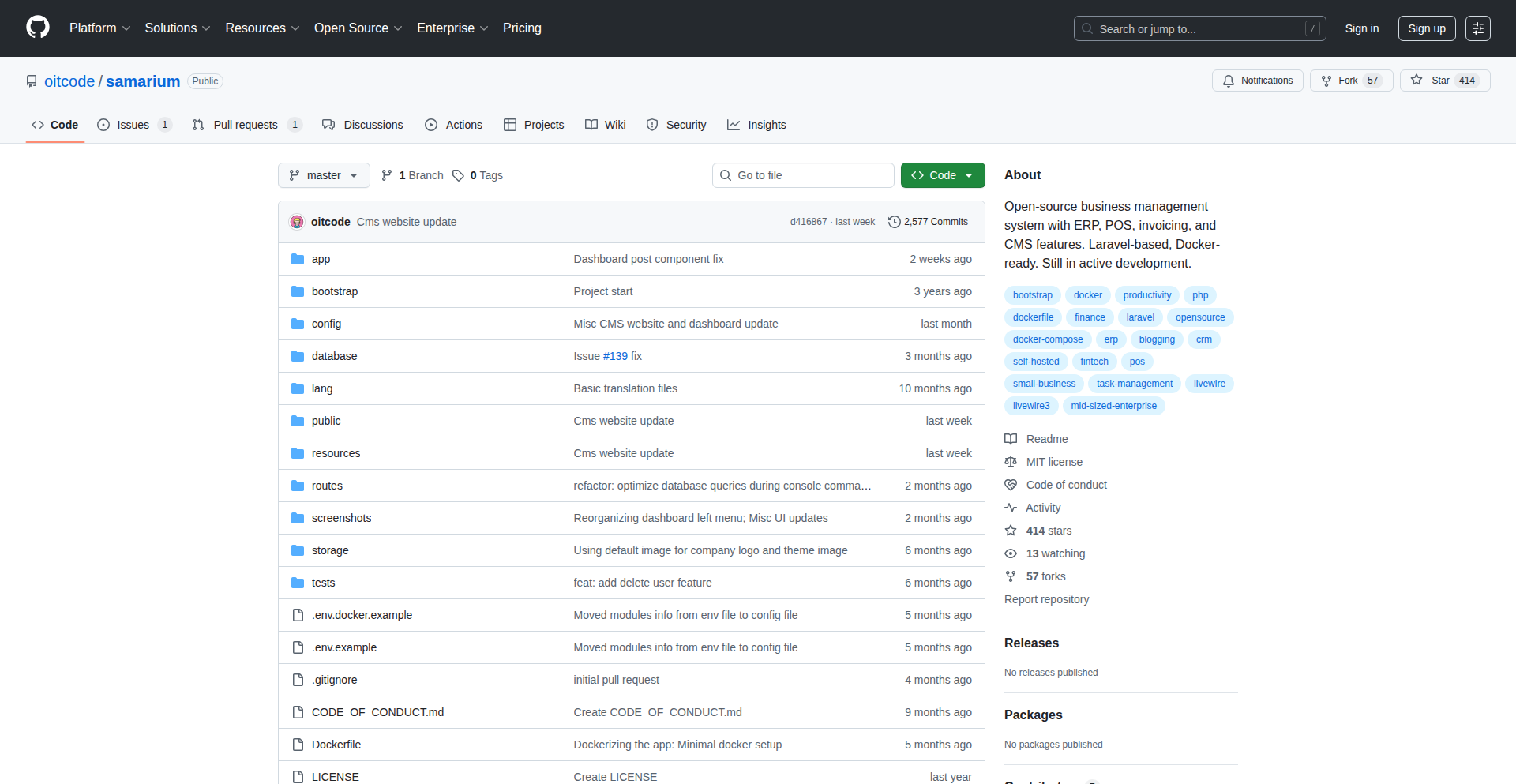
Author
cofeess
Description
An open-source business management tool designed for small businesses. It leverages a modern tech stack to offer a flexible and customizable solution for core business operations, aiming to democratize access to powerful management software for smaller enterprises.
Popularity
Points 4
Comments 0
What is this product?
OpenSourceBizMan is a self-hosted, open-source software that acts as a central hub for managing various aspects of a small business. The innovation lies in its modular design and reliance on modern, readily available web technologies. It avoids vendor lock-in and allows businesses to tailor the software to their specific needs. The underlying technology likely involves a robust backend framework for data management and API interactions, coupled with a user-friendly frontend for an intuitive experience. This means it's not tied to a single company's proprietary system, offering more control and adaptability. So, what does this mean for you? It means you get a powerful business management system without the hefty subscription fees or the limitations of off-the-shelf software, allowing you to adapt it as your business grows.
How to use it?
Developers can deploy OpenSourceBizMan on their own servers or cloud infrastructure. It can be integrated with existing systems via its APIs, enabling custom workflows and data synchronization. For small business owners, it's a desktop or web-based application that they can use to manage inventory, customers, sales, and other operational data. The ease of deployment and the availability of APIs mean you can connect it to your accounting software or your e-commerce platform. So, how does this benefit you? You can consolidate your business data, automate repetitive tasks, and gain better insights into your operations without needing a team of IT specialists.
Product Core Function
· Customer Relationship Management (CRM): Manages customer data, interactions, and sales pipelines. This allows businesses to nurture leads and build stronger customer relationships, improving customer retention and sales.
· Inventory Management: Tracks stock levels, product details, and suppliers. This helps prevent stockouts, reduces overstocking, and optimizes procurement, leading to cost savings and improved efficiency.
· Sales Order Processing: Facilitates the creation, tracking, and fulfillment of sales orders. This streamlines the sales cycle, reduces errors in order processing, and ensures timely delivery to customers.
· Reporting and Analytics: Provides insights into business performance through various reports and dashboards. This empowers businesses to make data-driven decisions, identify trends, and optimize strategies for growth.
· User and Role Management: Allows for granular control over user access and permissions. This enhances data security and ensures that employees only have access to the information and functionalities they need.
Product Usage Case
· A small e-commerce store can use OpenSourceBizMan to track its inventory across multiple sales channels and automatically update stock levels when an order is placed, preventing overselling and ensuring customer satisfaction.
· A local service provider can manage its client database, schedule appointments, and track service history within OpenSourceBizMan, improving customer communication and operational efficiency.
· A small manufacturing business can use the system to manage its raw material inventory and track production orders, ensuring smooth operations and timely product delivery.
· A startup can integrate OpenSourceBizMan with its existing CRM to manage leads and sales opportunities, providing a unified view of customer interactions and sales pipeline.
· A freelance consultant can use it to manage client projects, track time spent on tasks, and generate invoices, simplifying their administrative overhead.
26
i3NewsFeeder
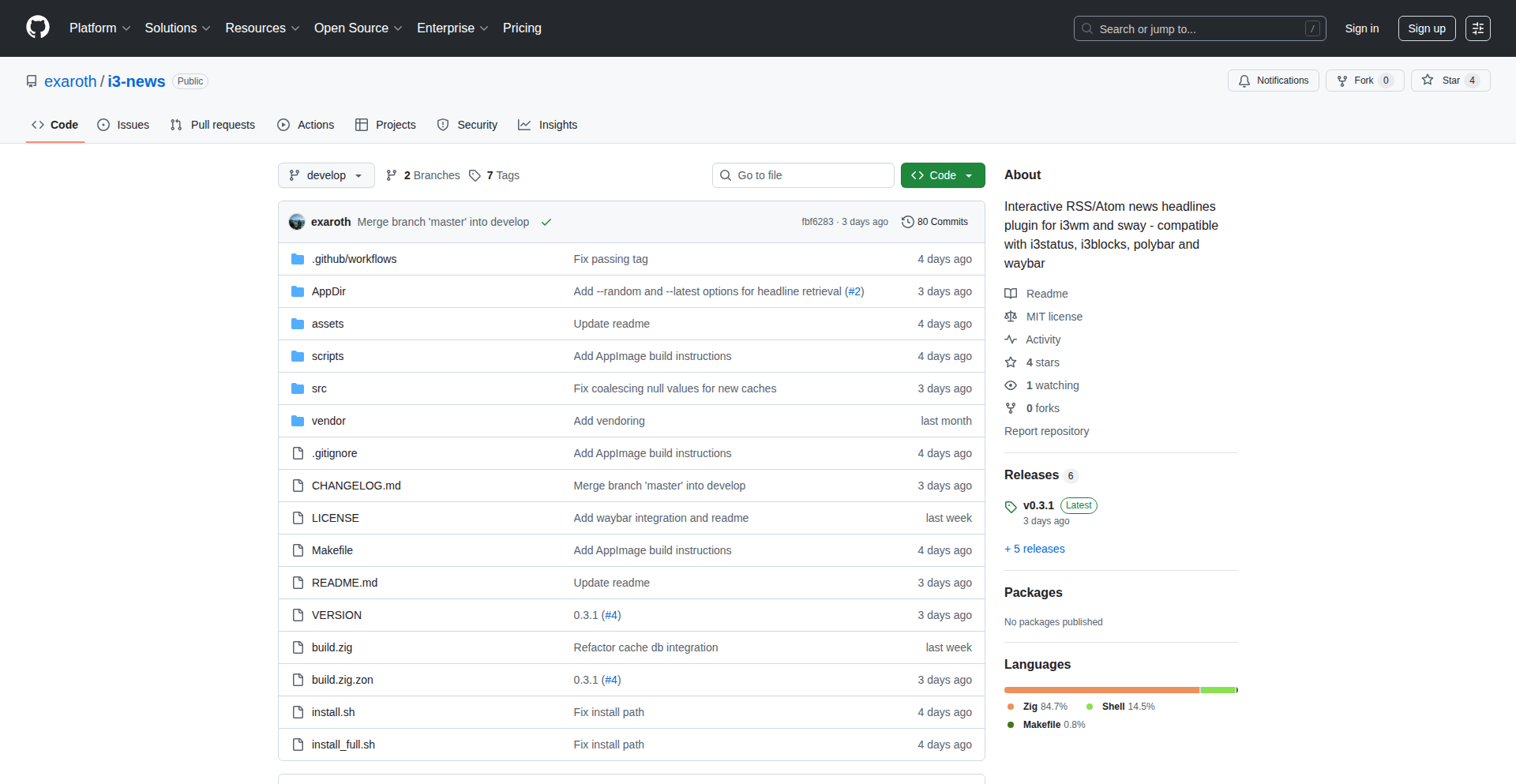
Author
exaroth
Description
A highly customizable news headline generator for tiling window managers like i3 and Sway, designed to overcome the limitations of existing bar plugins. It leverages standard RSS/Atom feeds to display dynamic news headlines directly in your status bar, offering scrollable snippets and seamless browser integration for news articles. This project empowers users to curate their news consumption without relying on proprietary APIs, fostering a more open and flexible desktop experience.
Popularity
Points 4
Comments 0
What is this product?
i3NewsFeeder is a software utility that intelligently fetches news headlines from your preferred RSS or Atom feeds and displays them in a rotating, interactive format within the status bar of popular tiling window managers like i3 and Sway. Unlike existing solutions that often lock you into specific, closed-source news sources, i3NewsFeeder uses widely adopted, open standards (RSS/Atom). This means you can subscribe to virtually any news source you want and see its latest headlines directly on your desktop. The innovation lies in its adaptability to different bar configurations (i3blocks, waybar, polybar, i3status) and its ability to present news in a compact, scrollable manner, making information accessible at a glance without interrupting your workflow. So, for you, this means you can finally have your favorite news directly visible and easily accessible on your desktop, exactly how you want it, without being forced to use specific news providers.
How to use it?
Developers can integrate i3NewsFeeder into their i3 or Sway setup by configuring their existing status bar (like i3blocks, waybar, polybar, or i3status) to run i3NewsFeeder as a block or module. The tool itself reads a configuration file where you specify the RSS/Atom feed URLs you want to follow and how you want the headlines to appear. When a new headline is available, i3NewsFeeder updates the status bar output. Users can then interact with the headlines – for example, by clicking on them (often through a key binding or mouse click configured in their window manager) to open the full news article in their default web browser. This makes staying informed seamless and integrated into your existing desktop environment. So, for you, this means you can easily add a powerful, personalized news ticker to your desktop that works with the tools you already use, making it simple to catch up on news without leaving your current task.
Product Core Function
· RSS/Atom Feed Integration: Fetches news from standard web feeds, offering broad compatibility with any news source. This allows you to access information from your preferred outlets, so you can stay informed on topics that matter most to you.
· Dynamic Headline Display: Presents news headlines as rotating content in your status bar, providing a constant stream of updates without taking up excessive screen space. This means you get instant awareness of breaking news, so you're always in the loop.
· Scrollable Snippet Support: Allows users to scroll through longer headlines or snippets of news within the status bar, providing more context without needing to open the full article immediately. This helps you quickly scan for interesting stories, saving you time.
· Browser Integration for Articles: Enables users to open full news articles directly in their default web browser with a simple action, facilitating deeper engagement with the news. This makes it effortless to dive into stories that catch your eye, without any extra steps.
· Compatibility with i3/Sway Bar Plugins: Designed to work seamlessly with popular status bar tools like i3blocks, waybar, polybar, and i3status, ensuring easy integration into existing tiling window manager setups. This means you can use it with your current desktop configuration, making it a hassle-free addition.
Product Usage Case
· A software developer using Sway wants to stay updated on the latest Linux kernel development news without opening a browser. They configure i3NewsFeeder to pull from relevant Linux kernel mailing list RSS feeds and display the headlines in their Waybar. When an interesting headline appears, they can trigger a script to open the full discussion thread in Firefox. This solves the problem of needing to constantly switch contexts to check for updates, keeping them focused on coding.
· A graphic designer working with i3wm wants to follow design inspiration news from a specific blog. They add the blog's RSS feed to i3NewsFeeder, which then shows the latest article titles in their Polybar. If they see a visually appealing title, they can click it to open the article in their preferred browser, providing a direct link to inspiration without disrupting their workflow. This enhances their creative process by making relevant content easily accessible.
· A system administrator managing multiple servers needs to monitor security news. They configure i3NewsFeeder with RSS feeds from major cybersecurity news outlets and display the headlines in i3blocks. This provides a passive, yet constant, feed of critical information directly on their primary workstation, allowing them to react quickly to emerging threats without needing to actively check multiple security bulletins. This improves their ability to respond to security incidents proactively.
27
Elements of Code Navigator
Author
johnmwilkinson
Description
This project is an online, free-to-access book titled 'The Elements of Code' by John M. Wilkinson. It focuses on practical, concrete advice for writing cleaner, more understandable code, aiming to reduce common programming mistakes that lead to complexity. The core innovation lies in its tactical, implementation-focused approach to code construction, prioritizing clarity and readability for other developers. So, what's the value? It helps developers write code that is easier for others to understand, saving time and reducing frustration.
Popularity
Points 4
Comments 0
What is this product?
The Elements of Code is a digital book that breaks down programming into actionable, tactical advice, much like 'The Elements of Style' does for writing prose. It doesn't dive deep into high-level software design principles but instead focuses on the small, concrete details of how to write code. The book's primary goal is to improve communication within code, making it easier for other programmers to read, understand, and work with. So, what's the innovation? It offers a highly practical, down-to-earth guide to code craftsmanship, emphasizing clarity and efficiency in implementation. This means you get direct solutions to common coding pain points.
How to use it?
Developers can access and read the entire book online for free at https://elementsofcode.io/. It's structured to be a practical reference and learning resource. You can use it as a guide to improve your existing codebase, as a learning tool when starting new projects, or to better understand code written by others. Integrate its principles into your daily coding workflow by referring to specific chapters on common pitfalls and best practices. So, how does this help you? You can directly apply its advice to write better, more maintainable code from day one.
Product Core Function
· Practical code construction guidance: Offers concrete advice on writing code, focusing on implementation details rather than abstract theories. This helps you avoid common errors and build more robust software.
· Improved code readability: Provides strategies to make your code easier for other developers to understand, reducing the time and effort needed for collaboration and maintenance. This means less time spent deciphering code and more time building.
· Focus on common mistakes: Identifies and addresses the 80% of programming complexity that stems from recurring errors, offering clear solutions. This allows you to efficiently fix the most impactful issues in your code.
· Free online accessibility: The entire book is available online at no cost, democratizing access to valuable programming knowledge. This means you can learn and improve your skills without any financial barrier.
· Tactical, not abstract: Prioritizes actionable tips over conceptual discussions, making it immediately useful for everyday coding tasks. This ensures you can apply what you learn directly to your work.
Product Usage Case
· A junior developer struggling with complex, unreadable code can use 'The Elements of Code' to learn specific techniques for simplifying logic and improving variable naming, making their code immediately more understandable to senior team members.
· A team facing slow code reviews due to unclear logic can adopt principles from the book on how to structure functions and manage dependencies, leading to faster and more effective code reviews.
· A developer working on a legacy codebase can refer to the book's chapters on refactoring common anti-patterns, enabling them to systematically improve the quality and maintainability of existing code without a complete rewrite.
· An experienced programmer looking to mentor new hires can use the book as a shared resource, providing concrete examples and explanations of best practices to accelerate the learning curve for their mentees.
28
SSH-Typer: Terminal Typing Gauntlet
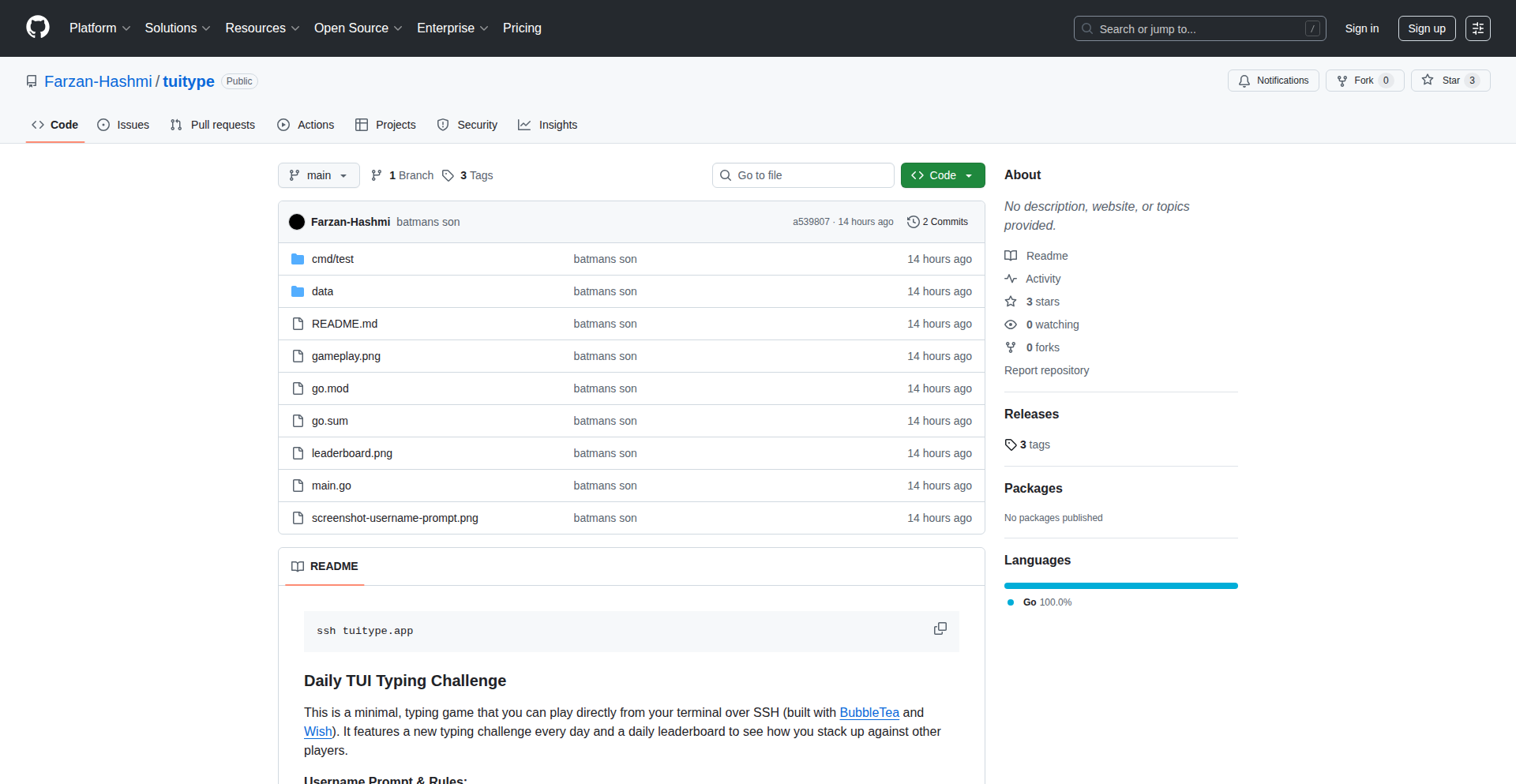
Author
FarzanHashmi
Description
This project presents a minimalist daily typing challenge accessible directly through the terminal via SSH. It leverages Go, Wish, and BubbleTea to create an engaging and retro TUI (Text User Interface) experience for practicing typing speed and accuracy.
Popularity
Points 2
Comments 2
What is this product?
SSH-Typer is a novel way to engage with a typing practice tool. Instead of a typical web interface, it utilizes the SSH protocol and a TUI framework called BubbleTea, powered by Go. This means you can connect to the challenge from any device that supports SSH, bringing a classic, distraction-free computing feel. The innovation lies in using modern Go libraries to deliver a familiar terminal experience, making typing practice accessible even without a graphical browser.
How to use it?
Developers can connect to the SSH server provided by the project using any SSH client (like `ssh` on Linux/macOS or PuTTY on Windows). Once connected, they will be greeted with a simple, interactive TUI where they can start the daily typing challenge. This is particularly useful for developers who spend a lot of time in the terminal and want a quick, integrated way to improve their typing skills without switching contexts to a web browser. It can be easily integrated into a developer's workflow as a quick break or warm-up.
Product Core Function
· SSH accessibility: Connect to the typing challenge from any SSH-enabled device, offering a retro and distraction-free experience, which means you can practice typing anywhere without needing a special app or browser.
· TUI interface with BubbleTea: Provides a visually appealing and interactive terminal user interface, making the typing challenge engaging and easy to navigate, so you get a modern feel in a classic terminal environment.
· Go language backend: Built with Go, ensuring efficient performance and a small footprint, meaning the challenge runs smoothly and is easy to deploy.
· Daily typing challenge: Offers a new set of text to type each day, keeping the practice fresh and allowing users to track their progress over time, so your typing practice never gets boring.
· Minimalist design: Focuses on the core typing practice, removing unnecessary clutter for optimal concentration, which helps you focus purely on improving your typing.
Product Usage Case
· A developer using SSH-Typer on their server to warm up their fingers before a coding session, solving the problem of wanting a quick typing practice that doesn't require leaving their terminal environment.
· Someone connecting to SSH-Typer from their phone via an SSH client while commuting, using the project as a convenient way to practice typing skills during downtime without needing a graphical interface.
· A system administrator setting up SSH-Typer on a private server for their team to encourage consistent typing practice, solving the challenge of providing a team-wide, accessible skill-building tool that is easy to manage.
29
Httpjail: Secure Process Communication Shield
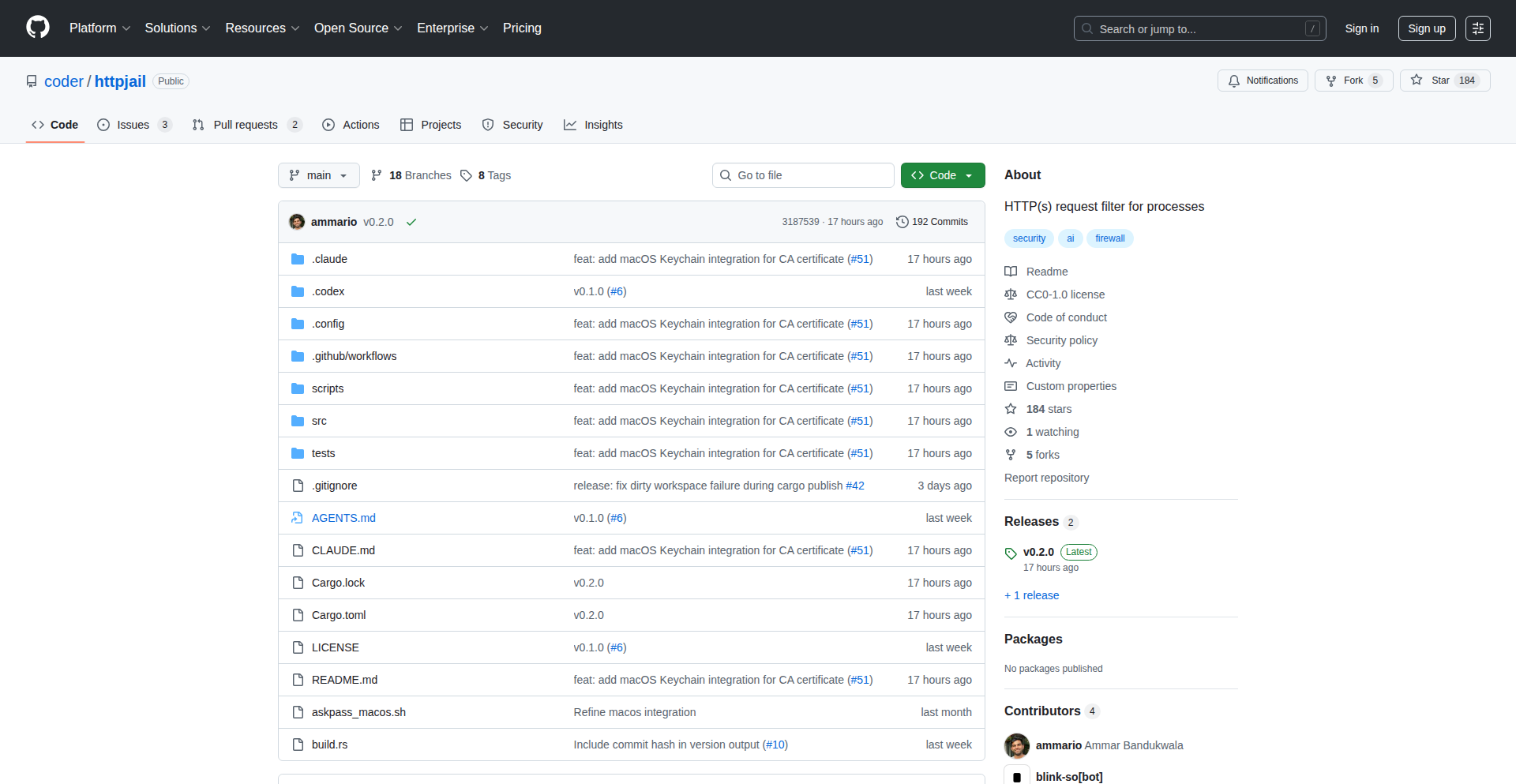
Author
ammario
Description
Httpjail is a novel filtering proxy designed to enhance the security of command-line interface (CLI) coding agents by meticulously controlling their outgoing HTTP(s) requests. It acts as a robust gatekeeper, allowing developers to define granular rules for what network interactions these autonomous agents can perform, thereby preventing unintended or malicious network activity. This innovation directly addresses the inherent risks associated with granting greater autonomy to AI agents in code execution environments. Its value lies in providing a controlled sandbox for AI-driven development, minimizing security vulnerabilities and enabling safer experimentation with powerful coding tools.
Popularity
Points 4
Comments 0
What is this product?
Httpjail is essentially a highly specialized proxy server that sits between a process (like a self-driving coding agent) and the internet. Instead of the process directly making HTTP or HTTPS requests, it sends them to Httpjail first. Httpjail then inspects these requests against a set of predefined rules (think of it like a security guard with a strict checklist). If a request matches the allowed criteria, Httpjail forwards it. If it doesn't, Httpjail blocks it. The core innovation is its ability to provide fine-grained control over network access for potentially autonomous code, which is crucial for security when these agents might interact with external services or APIs.
How to use it?
Developers can use Httpjail by configuring it as the HTTP(s) proxy for their CLI processes. This is typically done by setting environment variables like `HTTP_PROXY` and `HTTPS_PROXY` to point to the running Httpjail instance. For example, a developer might run Httpjail on `localhost:8080` and then configure their AI coding agent to use `http://localhost:8080` as its proxy. The developer then defines a configuration file for Httpjail that specifies which domains, URLs, or even HTTP methods the agent is allowed to access. This allows for scenarios like allowing an agent to fetch code snippets from a specific GitHub repository but blocking it from accessing any other website, thereby creating a secure development sandbox.
Product Core Function
· Request Filtering: Allows definition of granular rules for allowed HTTP(s) requests based on destination domain, URL path, HTTP method, and headers. This provides targeted security by only permitting necessary network interactions for a process, minimizing attack surface.
· Policy Enforcement: Ensures that all network traffic from a process adheres to the defined security policies, preventing unexpected or malicious outbound connections, which is crucial for safe AI agent deployment.
· Logging and Auditing: Records all attempted and successful network requests, providing valuable insights into the behavior of the process and aiding in debugging and security audits. This helps understand what the agent is trying to do and if it's behaving as expected.
· Proxying Capabilities: Acts as a standard HTTP(s) proxy, seamlessly forwarding allowed requests to their intended destinations without disrupting the normal flow of communication. This means developers can integrate it with existing workflows without significant changes.
Product Usage Case
· Securing AI-powered code generation: An AI coding assistant might need to fetch libraries or documentation from specific URLs. Httpjail can be configured to only allow access to these necessary resources, preventing the AI from making unauthorized external calls that could compromise sensitive data or systems.
· Sandboxing command-line tools: When running untrusted or experimental CLI tools, Httpjail can be used to create a network sandbox, limiting their ability to communicate with the outside world and protecting the host system from potential exploits.
· Controlling API access for automated scripts: For scripts that interact with external APIs, Httpjail can enforce policies to ensure they only communicate with approved API endpoints, preventing accidental data leaks or unauthorized access to sensitive backend services.
· Testing network behavior of applications: Developers can use Httpjail to simulate network restrictions or monitor exactly what network requests a specific process is making during testing, helping to identify potential bugs or security flaws.
30
SimKit: AI Agent Simulation Engine
Author
anthonySs
Description
SimKit is an open-source TypeScript framework designed for creating and testing AI agents within simulated environments. It addresses the limitations of single prompt-response evaluations by providing a deterministic, tick-based loop for observing agent behavior over time. This allows developers to build reproducible multi-agent scenarios, compare different AI models fairly, and gain deep insights into agent actions through integrated OpenTelemetry. It's agent-agnostic and vendor-neutral, fostering flexibility and collaboration within the AI development community.
Popularity
Points 4
Comments 0
What is this product?
SimKit is a TypeScript-based framework that lets you run AI agents in simulated worlds, like a game for AI. Instead of just asking an AI a question and getting an answer, SimKit allows you to put AI agents into a scenario where they interact with each other and their environment over time. It works like a clock, ticking forward step by step. At each step, agents can do things, and the world's state changes. The key innovation is that these simulations are deterministic, meaning if you start with the same conditions (using a 'seed'), you'll get the exact same results every time. This is crucial for reliably testing AI. It also comes with OpenTelemetry built-in, which is like a detailed logging system that shows you precisely what each agent is doing at every moment. You can connect any AI model or tool you want, so it's not tied to a specific vendor. What this means for you is that you can actually see how your AI agents behave in complex situations, not just in isolation. It helps you build robust AI systems by providing a reliable way to test and compare them.
How to use it?
Developers can use SimKit by setting up a simulation environment defined in TypeScript. This involves defining the initial state of the simulation, the environment's rules, and the AI agents that will participate. Agents are programmed to act based on their observations of the environment and their internal logic. SimKit provides the core simulation loop, handling the progression of time and calling the agents' action methods at each step. You can then plug in different AI models (like large language models or specialized AI) as 'brains' for your agents. The framework integrates with OpenTelemetry, allowing you to instrument your agents' actions and decisions, making them observable and auditable. For integration, you can instantiate SimKit in your project, define your simulation components, and then run the simulation. You can also easily swap out AI models or tools to compare their performance in the same simulated scenario. This makes it ideal for setting up testbeds, evaluating AI performance, creating benchmarks, and building safe sandbox environments for AI experimentation.
Product Core Function
· Deterministic simulation loop: Enables reproducible AI agent behavior by using seeded randomness, so you can trust your test results and debug issues reliably. This is valuable for ensuring the consistency of your AI's performance.
· Agent-agnostic design: Allows you to integrate any AI model or tool by providing a flexible interface for agent logic, offering freedom to choose the best AI for your needs without vendor lock-in. This means you can experiment with various AI technologies.
· Tick-based state evolution: Simulates the passage of time in discrete steps, allowing agents to act and the environment to change predictably, which is essential for understanding sequential decision-making in AI.
· Built-in OpenTelemetry support: Provides detailed observability into agent actions and state changes, helping you diagnose problems and understand complex interactions within the simulation. This gives you deep visibility into your AI's operations.
· Multi-agent scenario support: Facilitates the creation of complex interactions between multiple AI agents and their environment, enabling the testing of emergent behaviors and cooperative or competitive AI strategies. This is crucial for building sophisticated AI systems that work together.
Product Usage Case
· Testing the performance of different LLM agents in a simulated customer service environment to see which agent handles a variety of customer requests more effectively and consistently. This helps in selecting the best AI model for a real-world application.
· Building a benchmark for comparing AI planning algorithms by setting up a simulated logistics scenario where multiple agents must optimize delivery routes under changing conditions. This provides objective metrics for AI algorithm evaluation.
· Creating a sandbox environment to test emergent behaviors in a multi-agent game simulation, allowing developers to observe how AI agents learn to cooperate or compete. This is useful for developing AI for games or complex coordination tasks.
· Developing a reproducible evaluation suite for AI agents that need to interact with a simulated API, ensuring that changes to the AI or the API can be tested thoroughly without introducing flaky results. This improves the reliability of AI testing pipelines.
31
macOS Bootable USB Forge

Author
feelix
Description
This project is a direct-access tool for Apple's content distribution network, bypassing the guesswork involved in obtaining macOS installers. It allows users to create bootable USB drives of macOS, offering a reliable and physical way to install or upgrade operating systems. Its innovation lies in its ability to directly interact with Apple's servers for downloads, ensuring you get the latest and most stable versions without relying on often-delayed or ambiguous public release schedules.
Popularity
Points 3
Comments 1
What is this product?
This is a command-line utility that connects directly to Apple's official content distribution network to download macOS installer applications. Unlike typical methods that rely on the Mac App Store or indirect download links, this tool provides a more deterministic and hands-on approach to acquiring macOS. The innovation is in its direct network interaction, bypassing the usual GUI abstractions and providing developers with immediate access to operating system installation files for testing, deployment, or recovery scenarios.
How to use it?
Developers can use this tool from their terminal. After downloading and installing the utility, they can execute commands to specify the desired macOS version. The tool then initiates a direct download from Apple's CDN. Once the installer is downloaded, it can be used to create a bootable USB drive using standard macOS disk utility commands or other bootable media creation tools. This is particularly useful for setting up new machines, performing clean installations, or having a reliable recovery option readily available without depending on an existing macOS installation or the App Store.
Product Core Function
· Direct macOS download from Apple CDN: This function allows users to bypass the Mac App Store or indirect download channels, ensuring they get the most up-to-date and official macOS installer files. The value is in reliability and speed, eliminating the uncertainty of when new versions become available through conventional means.
· Bootable USB installer creation: The tool facilitates the process of turning a downloaded macOS installer into a bootable USB drive. This is invaluable for system administrators and developers who need to deploy macOS to multiple machines or perform clean installs, providing a tangible and easily transportable installation medium.
· Version specific downloads: Users can specify which version of macOS they wish to download, offering flexibility for testing compatibility with older software or specific hardware configurations. This saves time and effort compared to manually searching for specific installer versions.
· Offline installer availability: Having a bootable USB installer means you can install or repair macOS even without an internet connection or a working operating system on the target machine. This provides critical recovery capabilities for situations where the system is unbootable.
Product Usage Case
· A developer needs to test their application on a fresh macOS installation to ensure compatibility. They use the tool to download the latest macOS installer directly and create a bootable USB, then perform a clean install on a test machine, saving them the hassle of using the App Store and ensuring they start with an official, pristine OS.
· An IT administrator is tasked with deploying new Macs to a team. They use the tool to create a standardized bootable USB installer for a specific macOS version, allowing them to quickly and consistently set up multiple machines without individual App Store downloads, significantly speeding up the deployment process.
· A user's existing macOS installation has become corrupted and they can no longer boot into their system. They use the tool on another computer to create a bootable USB installer, then boot from it on the problematic Mac to perform a system recovery or a clean reinstallation, effectively restoring their machine.
· A software developer needs to work with an older version of macOS for a specific project. Instead of searching through various unofficial sources, they use the tool to reliably download the exact version they need for testing and development, ensuring the integrity and authenticity of the installer.
32
ChatGPT2PDF: Conversational PDF Archiver
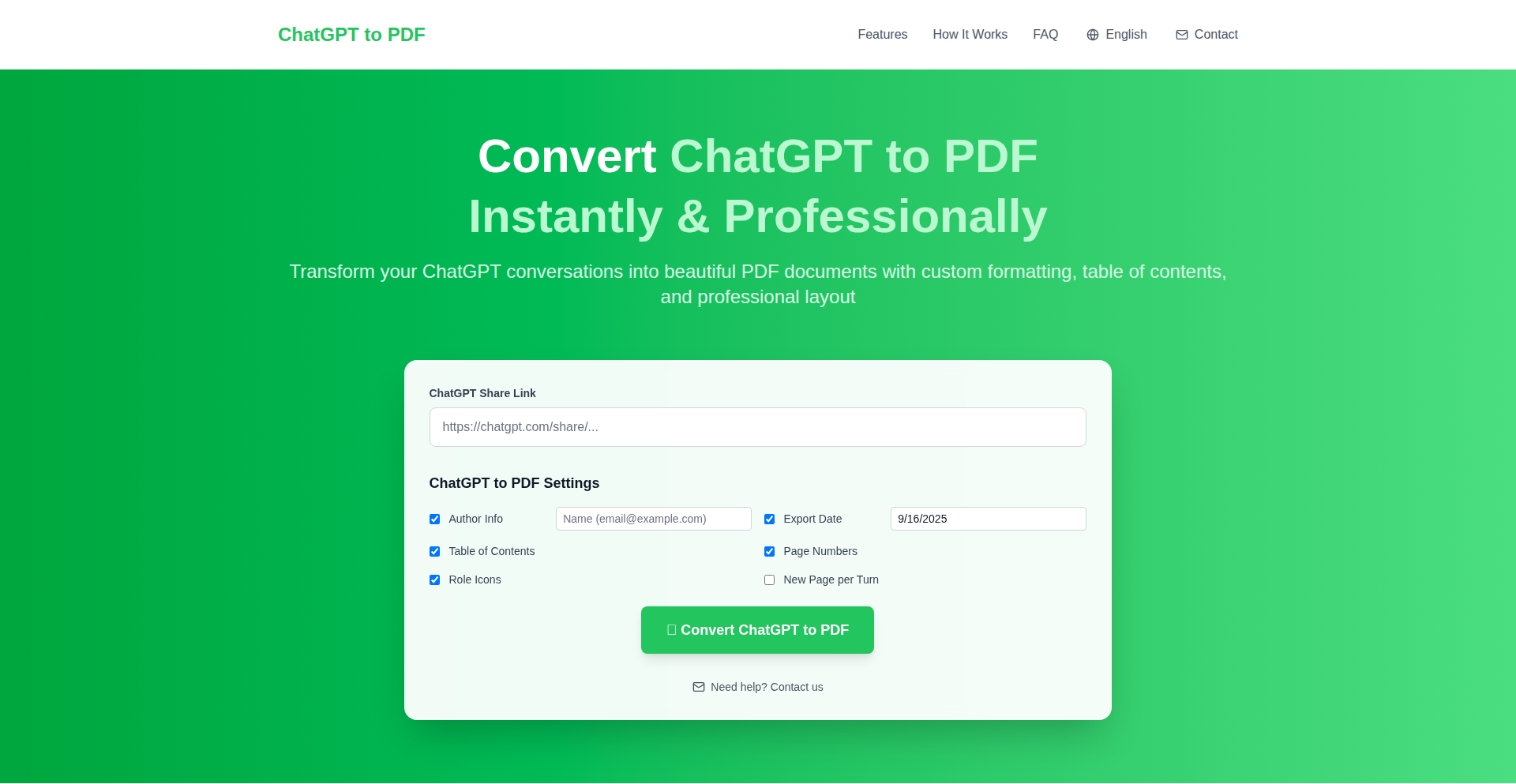
Author
Mark_Zhao
Description
ChatGPT2PDF is an online tool that transforms your ChatGPT conversations into beautifully formatted PDF documents. It addresses the common need to save and organize AI interactions, offering custom styling, a navigable table of contents, and pagination for enhanced readability and accessibility. So, what's in it for you? You get a professional, easily shareable record of your valuable AI dialogues.
Popularity
Points 2
Comments 2
What is this product?
ChatGPT2PDF is a web-based application designed to convert the text-based output from ChatGPT conversations into PDF files. The core innovation lies in its ability to intelligently parse and structure conversational data, applying user-defined formatting rules. This means it's not just a simple text dump; it understands the flow of a dialogue, creating PDFs with elements like speaker attribution, code block highlighting, and markdown rendering, making the output both visually appealing and functional. The key technical challenge it overcomes is transforming unstructured chat logs into a structured, print-ready document format, with the added value of customization options previously unavailable in native ChatGPT exports. So, what's the point? It provides a more robust and professional way to archive and present your AI-generated content.
How to use it?
Developers can use ChatGPT2PDF directly through their web browser by pasting their ChatGPT conversation text into the provided interface or by uploading a text file. The tool then processes this input, allowing users to select various formatting options like font styles, sizes, color schemes, and whether to include a table of contents. Integration into other workflows could involve scripting the process of fetching conversation logs and piping them to a local instance or a custom API wrapper of ChatGPT2PDF if it were to offer such functionality in the future. So, how can you benefit? You can easily save your research findings, creative writing sessions, or technical problem-solving dialogues into a format that's easy to store, share, and reference later.
Product Core Function
· Customizable PDF formatting: Allows users to choose fonts, sizes, and color themes to personalize the appearance of the output PDF. This provides a better user experience and makes the documents more appealing. So, what's the value? You can create PDFs that match your personal or brand style.
· Table of Contents generation: Automatically creates a navigable table of contents based on the conversation structure, improving document navigation. This makes long conversations much easier to browse. So, what's the value? You can quickly jump to specific sections of your AI interactions.
· Pagination: Adds page numbers to the PDF, essential for organizing and referencing longer documents. This is a standard feature for professional documents. So, what's the value? You can easily cite specific pages of your AI conversations.
· Markdown and Code Block rendering: Accurately renders markdown formatting and highlights code blocks within the conversation, preserving the original structure and readability of technical content. This is crucial for developers or anyone discussing code. So, what's the value? Your technical discussions and code snippets are presented clearly and accurately.
· Conversation structure parsing: Intelligently identifies different speakers and turns in the conversation to format the output correctly, maintaining the conversational flow. This ensures the PDF accurately reflects the dialogue. So, what's the value? The archived conversations are easy to follow and understand.
Product Usage Case
· A developer needing to document a complex debugging session with ChatGPT, where the AI provided several code snippets and explanations. By converting this to a formatted PDF with code highlighting, they can easily share the solution with their team or keep a clear record for future reference. So, how is this useful? It transforms raw chat data into a professional, shareable technical document.
· A writer using ChatGPT for brainstorming story ideas and dialogue. They can then export these sessions into a well-organized PDF with a table of contents, allowing them to easily review and select the best concepts for their writing projects. So, how is this useful? It provides a structured archive of creative AI assistance.
· A student who used ChatGPT for help with a complex academic topic. Converting the conversation to a PDF allows them to create a study guide, with clear sections and references to the AI's explanations, which can be reviewed offline or shared with peers. So, how is this useful? It turns AI-assisted learning into a tangible study resource.
· Anyone looking to archive their interactions with AI for personal record-keeping or to demonstrate the capabilities of AI for a specific purpose. A well-formatted PDF serves as evidence of the AI's utility. So, how is this useful? It offers a professional way to showcase AI interactions.
33
GitHub Mod Insights
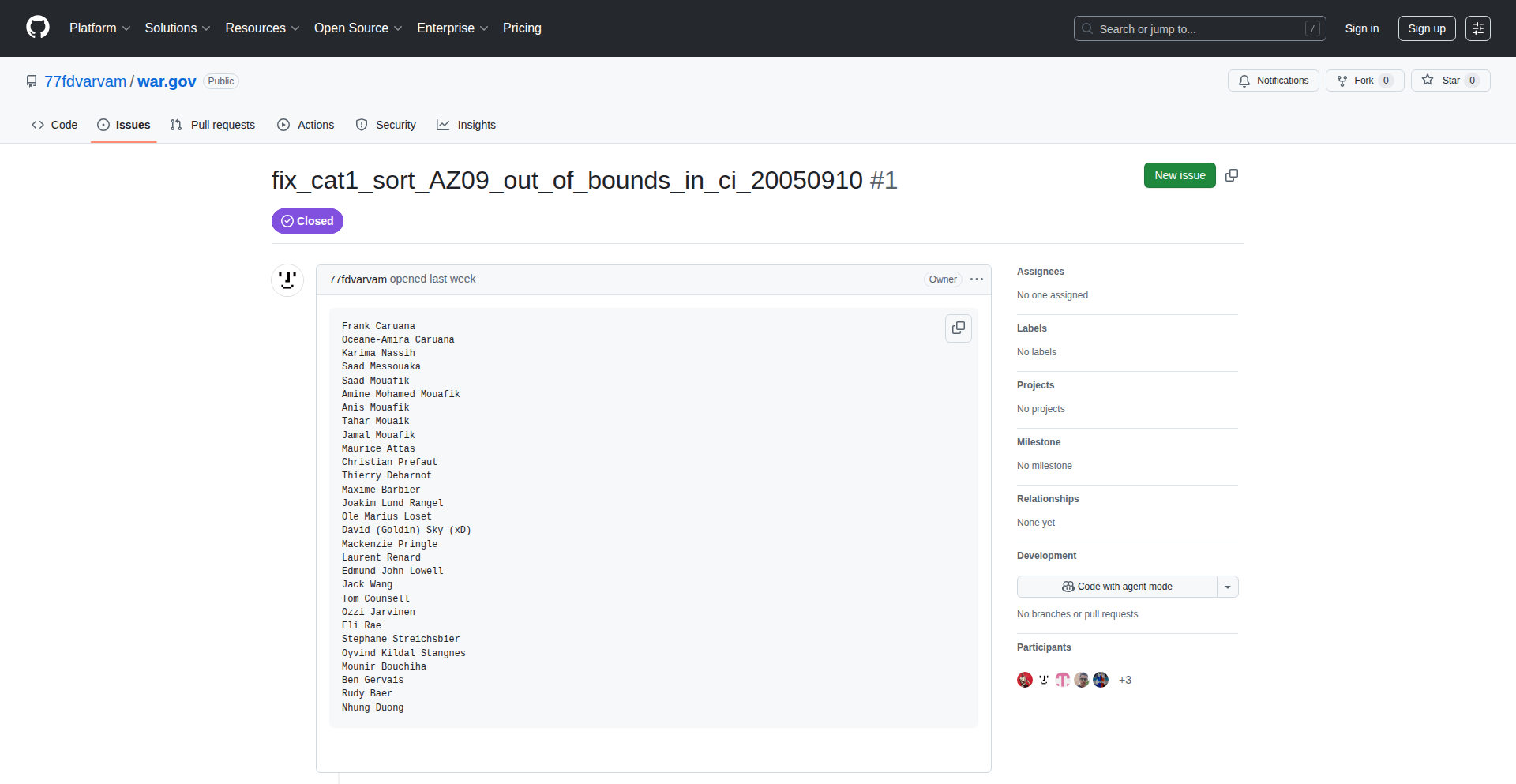
Author
_u0u9
Description
This project offers a glimpse into the daily workflow of a GitHub moderator, illustrating the tools and processes involved in managing a large-scale open-source community. Its technical innovation lies in its ability to visualize complex moderation tasks, providing insights into problem-solving strategies and the sheer volume of community interactions that require attention.
Popularity
Points 3
Comments 0
What is this product?
GitHub Mod Insights is a project that breaks down the typical day of a GitHub moderator into digestible steps and visualizations. It showcases the technical challenges and solutions encountered in managing online communities, such as identifying spam, handling user disputes, and enforcing community guidelines. The innovation is in demystifying these often unseen processes, highlighting the human element alongside the technical tools used to maintain a healthy platform.
How to use it?
Developers can explore this project to understand the operational side of large open-source projects. By examining the described workflows and the types of issues moderators face, developers can gain a better appreciation for community management best practices. This can inform how they interact within communities, report issues, or even contribute to moderation tools themselves. It's a learning resource to understand the ecosystem beyond just writing code.
Product Core Function
· Moderation Task Visualization: Shows how different types of moderation tasks are handled, providing clarity on the process. This helps developers understand the effort involved in keeping a community clean and functional, informing their own engagement.
· Tooling and Workflow Examples: Demonstrates the common tools and sequences of actions moderators use. This offers practical examples of how technology supports community management, potentially inspiring developers to build similar tools.
· Problem Identification and Resolution: Highlights common issues moderators deal with and how they are resolved. This educates developers on best practices for reporting and resolving conflicts, making communities better for everyone.
· Community Health Metrics Overview: While not a direct tool, the project implicitly discusses the factors that contribute to a healthy community. This helps developers understand what makes a positive collaborative environment.
Product Usage Case
· A developer new to contributing to large open-source projects can use this to understand how issues are handled and what kind of content might be flagged, guiding their interactions and contributions to be more aligned with community standards.
· A project maintainer can gain insights into efficient moderation strategies and the tooling that supports them, potentially improving their own community management approach.
· Someone interested in cybersecurity or platform governance can see real-world applications of moderation tools and techniques, sparking ideas for new security or community management solutions.
34
Demochain: Browser-Native WebRTC Blockchain Toy
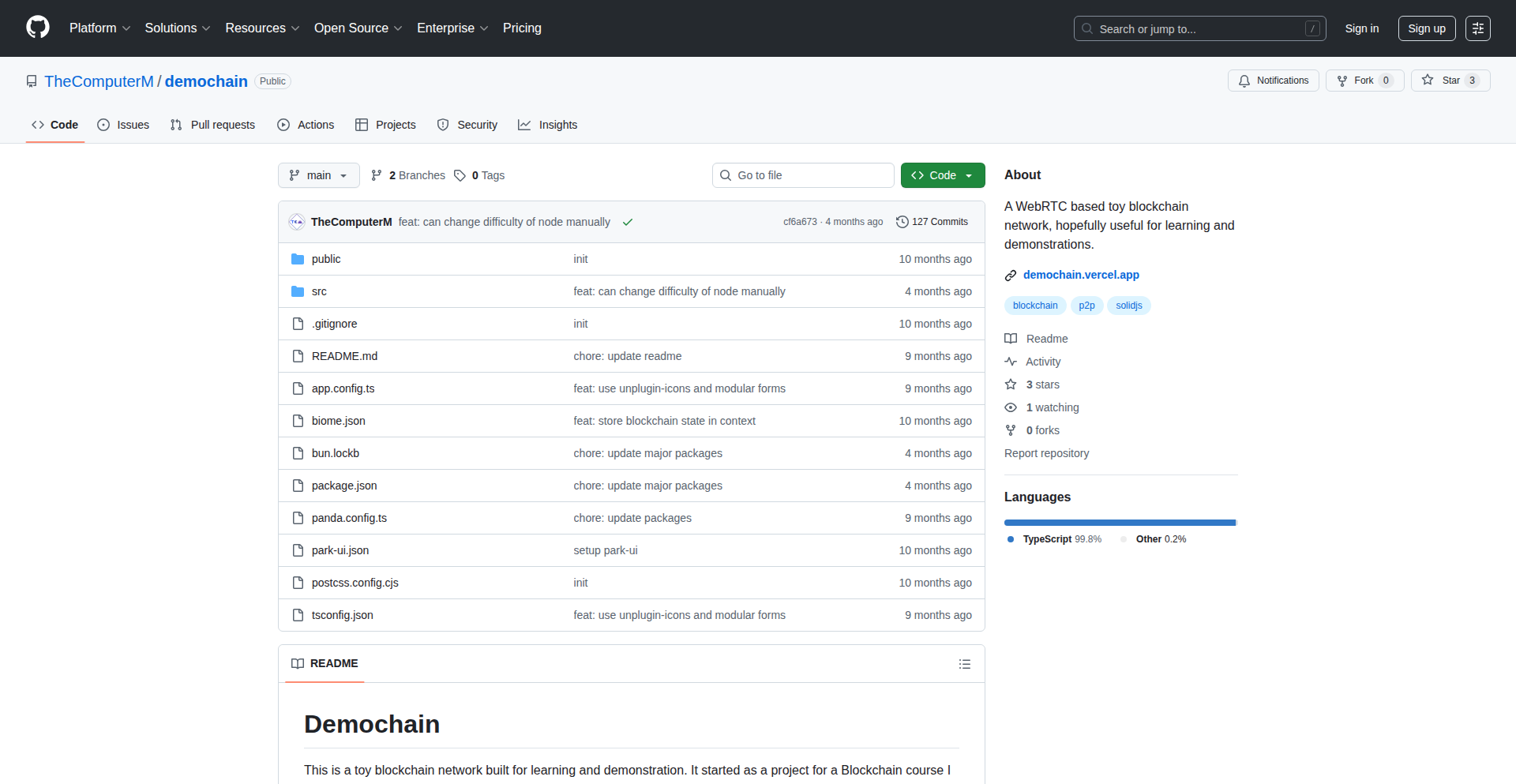
Author
TheComputerM
Description
Demochain is a novel educational tool that brings the concept of blockchain technology directly into the web browser. Leveraging WebRTC, it allows developers and learners to spin up a functional, peer-to-peer blockchain network without any server setup or complex installations. This project simplifies understanding distributed ledger technology by providing a hands-on, interactive experience, highlighting the innovative use of real-time communication protocols for decentralized applications.
Popularity
Points 3
Comments 0
What is this product?
Demochain is a lightweight, in-browser blockchain network built using WebRTC. WebRTC (Web Real-Time Communication) is a technology that enables browsers to communicate directly with each other, much like a peer-to-peer network, without needing a central server. The innovation here is applying this direct browser-to-browser communication to simulate the fundamental principles of a blockchain: distributed ledger, consensus mechanisms (albeit simplified for educational purposes), and transaction broadcasting. This allows users to visualize and interact with a blockchain's behavior in a truly accessible way.
How to use it?
Developers can easily integrate Demochain into their learning environments or demonstrations. It can be run directly in any modern web browser. To use it, you would typically include the Demochain library in your project. You can then initiate nodes (which are essentially browser tabs acting as peers) that connect and form a network. Transactions can be broadcast between these nodes, and the state of the blockchain is updated and synchronized across the network. It's perfect for quickly setting up a sandbox to experiment with blockchain concepts or for presenting them visually.
Product Core Function
· Peer-to-peer network formation via WebRTC: Enables browsers to directly discover and connect to each other, mimicking a decentralized network without a central server, making blockchain accessible for learning.
· Simulated transaction broadcasting and validation: Allows users to send test transactions between browser nodes and observe how they are propagated and validated across the network, demystifying transaction lifecycles.
· In-browser blockchain state management: Maintains and synchronizes the blockchain ledger across all connected browser nodes, providing a tangible representation of distributed data.
· Educational visualization of blockchain mechanics: Offers a clear, interactive way to see how blocks are added, how consensus is reached (in a simplified manner), and how data propagates, aiding comprehension of complex topics.
· No backend infrastructure required: Simplifies setup and experimentation by running entirely within the browser, drastically lowering the barrier to entry for exploring blockchain.
Product Usage Case
· Demonstrating blockchain consensus mechanisms: A lecturer can use Demochain to show students how transactions are grouped into blocks and added to the chain across multiple browser windows, illustrating concepts like proof-of-work or proof-of-stake in a visual way.
· Prototyping decentralized applications (dApps): Developers can use Demochain as a quick local testnet to build and test simple dApp functionalities before deploying to more complex blockchain environments.
· Interactive learning modules for distributed systems: Educational platforms can embed Demochain to provide students with a live, interactive sandbox to learn about peer-to-peer networks and distributed data consistency.
· Explaining blockchain security concepts: By simulating transaction tampering or network partitioning within Demochain, educators can vividly demonstrate the resilience and security features of blockchain technology.
35
Conscious Click Extension
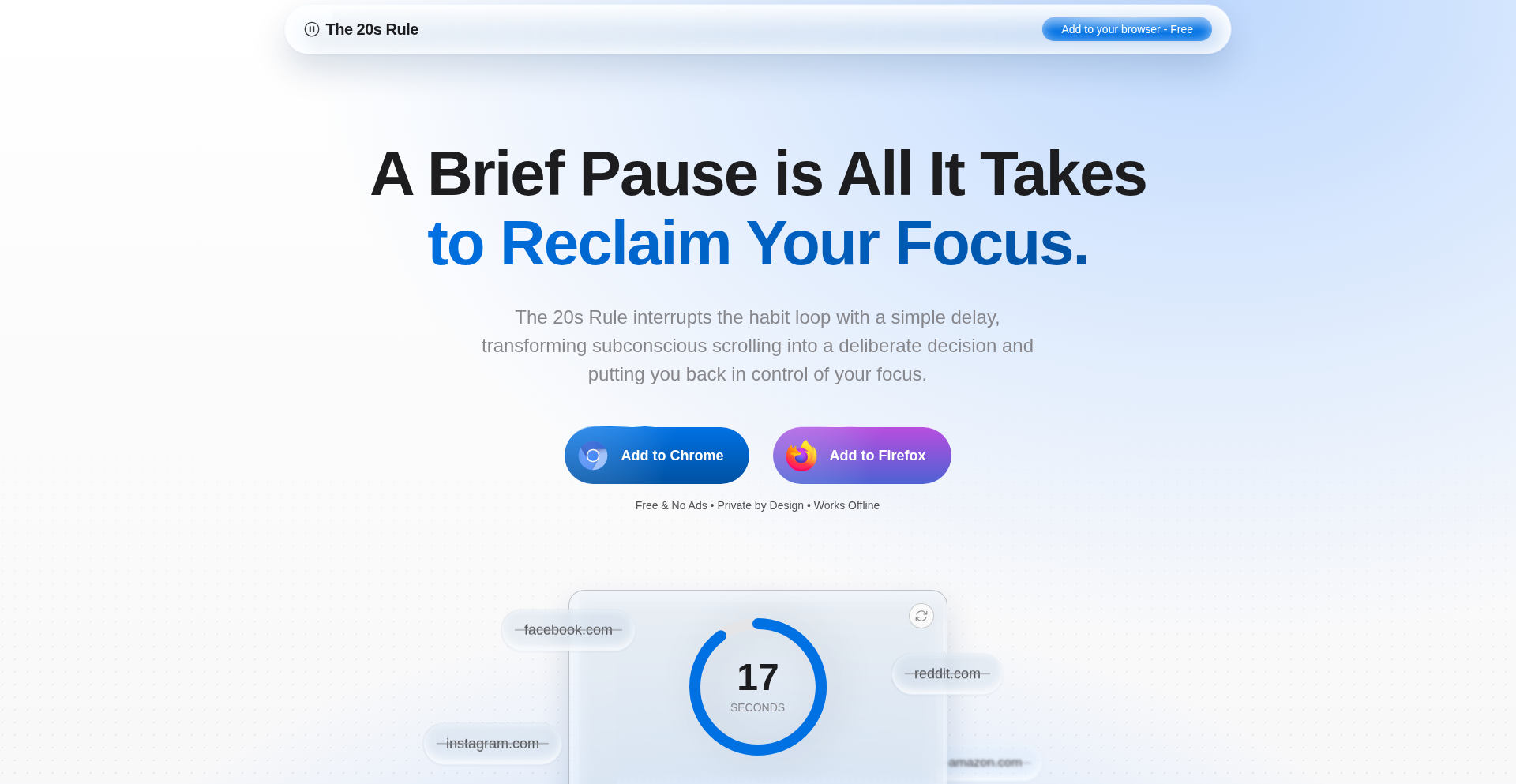
Author
full-stack-dev
Description
This browser extension introduces a deliberate pause before loading websites marked as time-wasting distractions. Instead of a strict block, it prompts a conscious decision, leveraging the '20-second rule' to foster mindful browsing habits. It aims to reduce mindless autopilot website visits by inserting a brief, intentional friction point. The extension is free, ad-free, and collects minimal anonymous event data for effectiveness analysis.
Popularity
Points 1
Comments 2
What is this product?
Conscious Click Extension is a browser add-on designed to help users break unproductive browsing habits. Its core technical innovation lies in implementing the '20-second rule' concept. When you try to access a website you've designated as a distraction, the extension intercepts the request and displays a brief pause screen for 20 seconds. This pause is intended to interrupt the automatic, thoughtless clicking pattern. After the pause, you can choose to proceed to the site or close the tab. This approach offers a less restrictive alternative to hard blockers, focusing on building user self-awareness and conscious decision-making rather than outright prevention. The underlying mechanism involves intercepting navigation requests, displaying a timed modal, and then allowing or blocking the original navigation based on user action.
How to use it?
Developers can integrate this extension into their workflow as a tool for personal productivity or as a component in a broader self-improvement strategy. To use it, you install the extension for your browser (Chrome or Firefox). Once installed, you can configure a list of websites that you consider distracting. When you attempt to visit one of these sites, the extension will trigger the 20-second pause. You can also integrate the concept into custom productivity dashboards or scripts by examining the anonymous event data collected by the extension to understand personal browsing patterns. For developers seeking to build similar tools, the extension's codebase provides a practical example of browser extension development, event interception, and user interface manipulation for behavior modification.
Product Core Function
· Website Interception: The extension intercepts navigation requests to prevent immediate loading of designated distracting websites, providing a technical foundation for interrupting impulsive browsing.
· Timed Pause Mechanism: Implements a 20-second countdown timer before allowing access to a blocked site, creating a mandatory moment for users to reconsider their action, directly addressing the 'autopilot' browsing problem.
· User-Defined Blacklist: Allows users to maintain a personalized list of websites they want to apply the pause rule to, offering flexible control over which sites are considered distractions.
· Anonymous Event Tracking: Collects anonymized data on user interactions with the pause screen (e.g., proceeding vs. closing tab) to gauge the extension's effectiveness without compromising user privacy, offering insights into behavioral nudges.
· Cross-Platform Compatibility: Available for Chrome and Firefox, including Firefox for Android, ensuring broad accessibility and practical use across different browsing environments.
Product Usage Case
· Personal Productivity Boost: A developer struggling with social media addiction can use this extension to add a 20-second pause before opening sites like Twitter or Reddit, encouraging them to take a break or switch to work-related tasks instead.
· Focus Enhancement for Students: A student can mark educational but potentially distracting sites (like YouTube with its vast recommendation engine) to ensure they are consciously deciding to watch educational content rather than falling into a rabbit hole of unrelated videos.
· Mindful Web Browsing Practice: Anyone aiming to reduce mindless scrolling can install this to add friction to their most frequented time-sink websites, making them more aware of their browsing intentions.
· Development of Behavior-Modifying Tools: Developers interested in creating assistive technologies for focus and productivity can learn from the extension's implementation of behavioral psychology principles (20-second rule) within a browser environment.
36
Koubou Infinite Canvas
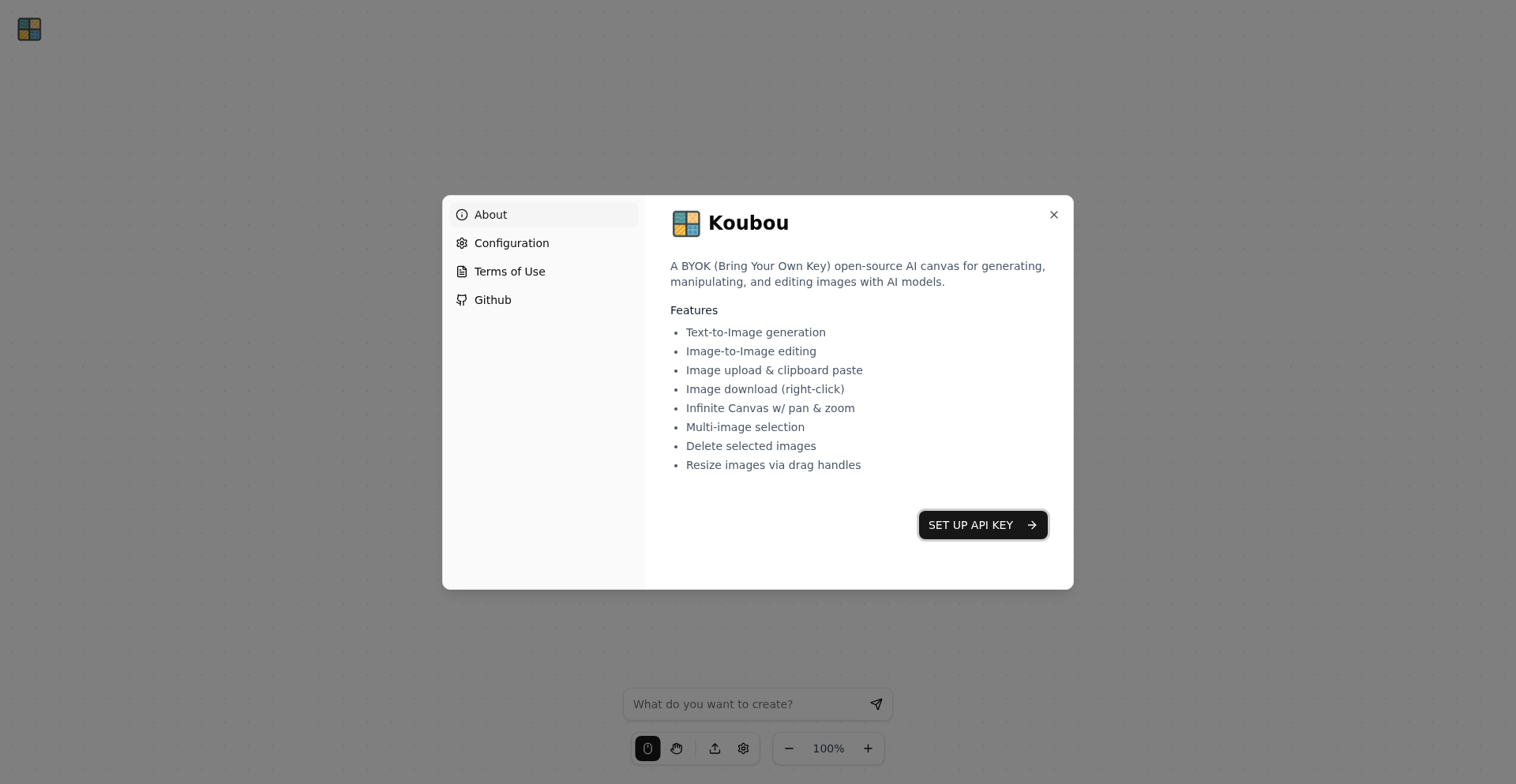
Author
lmrl
Description
Koubou is an open-source, infinite canvas application designed for exploring and iterating on AI image generation models. It addresses the limitations of existing UIs for image AI by providing a freeform, visual workspace. This allows users to seamlessly experiment with different prompts, parameters, and model versions, fostering a more intuitive and creative workflow for AI artists and developers. The core innovation lies in its flexible canvas and planned integration with multiple AI backends, making it a unified hub for AI image generation.
Popularity
Points 1
Comments 2
What is this product?
Koubou is a web-based application that provides an infinite canvas for interacting with AI image generation models. Think of it as a digital whiteboard but specifically built for visual AI creativity. Instead of just typing a prompt and getting one image, you can place prompts, generated images, and even other visual elements anywhere on the canvas. You can then connect these elements, branch out ideas, and easily go back to previous iterations. This approach is innovative because it mirrors how many creative professionals think and work visually, offering a much more fluid experience than traditional chat-based interfaces for image AI. Currently, it supports the Nano Banana model, with plans to integrate with major platforms like OpenAI, Replicate, and fal.ai, allowing users to bring their own API keys (BYOK).
How to use it?
Developers can use Koubou by accessing the web application in their browser. For a seamless experience and to use their own AI models, they will need their API keys from supported AI providers. The core usage involves dragging and dropping prompts onto the canvas, generating images, and then arranging and connecting these outputs. This allows for visual experimentation – for example, a developer could place a prompt, generate an image, then duplicate that prompt with a slight modification and place the new image next to the original to compare. Koubou is also open-source, meaning developers can clone the GitHub repository, make modifications, and even contribute to its development, integrating it into their own workflows or building upon its features.
Product Core Function
· Infinite Canvas for AI Image Generation: Allows users to freely arrange prompts, generated images, and notes, creating a visual history of their AI image exploration. This provides a spatial memory for creative processes, helping users track their ideas and refine them over time.
· Model Agnosticism (Planned): Designed to integrate with various AI image generation backends like OpenAI, Replicate, and fal.ai, plus the currently supported Nano Banana. This means users are not locked into one provider and can experiment across different AI models from a single interface, offering flexibility and broader creative potential.
· Bring Your Own Key (BYOK): Users can utilize their own API keys for AI services. This ensures privacy and allows them to leverage their existing subscriptions and credits, making the tool cost-effective and personalized.
· Iterative Prompting and Image Branching: Users can easily duplicate prompts and parameters to generate variations of an image, visually comparing results and branching out different creative paths. This accelerates the iteration cycle common in AI art and design.
· Open-Source and Extensible: The project is available on GitHub, allowing developers to inspect, modify, and extend its functionality. This fosters community collaboration and enables custom integrations or specialized features tailored to specific development needs.
Product Usage Case
· An AI artist experimenting with character design can place multiple character prompts on the canvas, generate variations, and visually arrange them side-by-side to compare features and select the best elements. This directly helps in rapidly iterating on visual concepts.
· A game developer needing to create a library of background assets can systematically place different environment prompts, generate numerous images, and organize them by theme or style on the canvas. This streamlines the process of gathering visual resources for a project.
· A researcher exploring the nuances of a new AI model can meticulously document prompt changes and corresponding image outputs on the canvas, creating a clear, visual log of their experiments. This aids in understanding the model's behavior and identifying its strengths and weaknesses.
· A web designer can use Koubou to generate various hero image concepts, placing them within a rough wireframe of a webpage on the canvas to see how they fit visually and thematically. This provides immediate context for design decisions.
37
ZustandSync
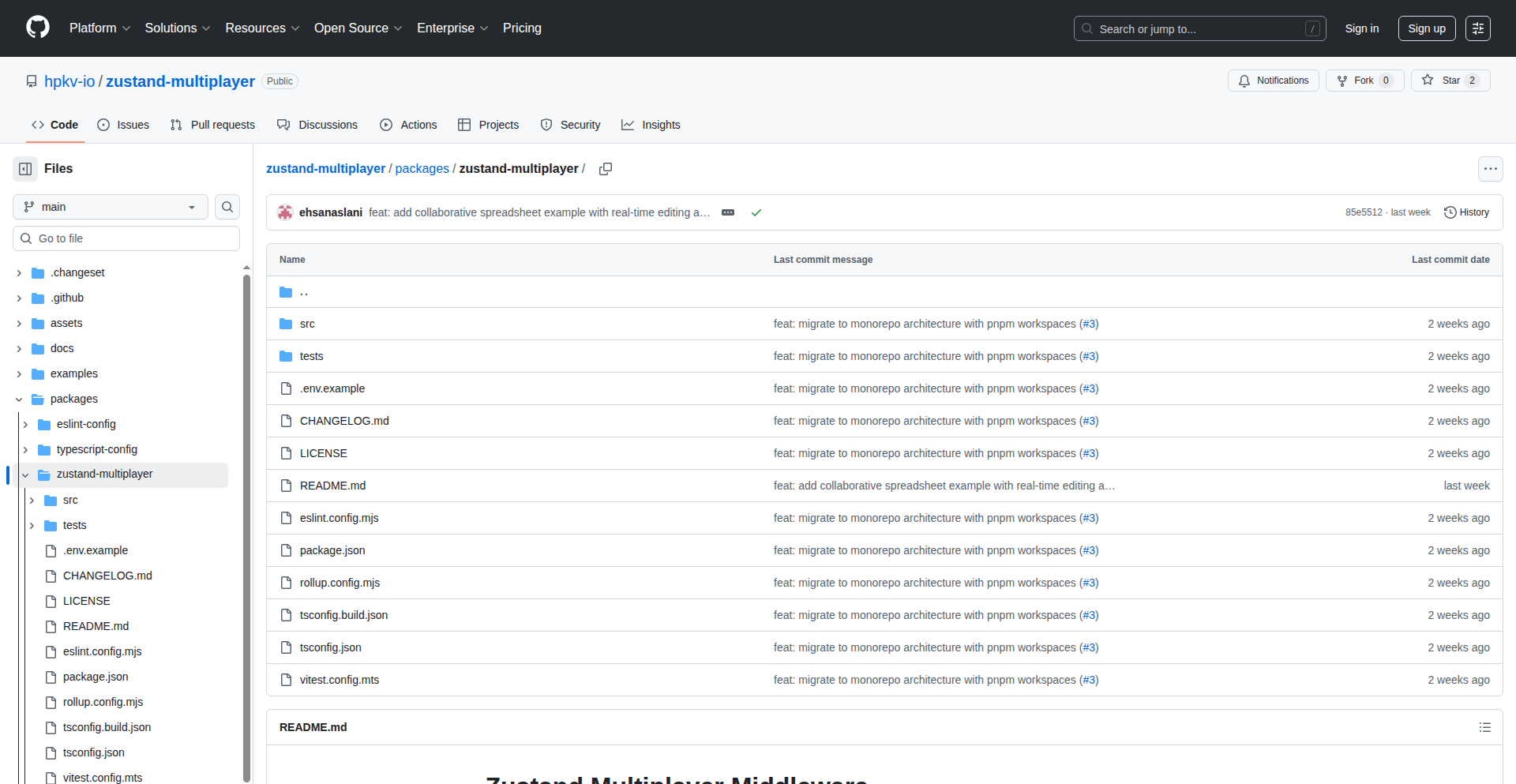
Author
ehsanaslani
Description
ZustandSync is a novel middleware that transforms any existing Zustand store into a real-time, multi-user collaborative application. It leverages peer-to-peer communication to synchronize state changes across multiple clients, enabling seamless co-editing and shared experiences without a central server. This tackles the complex problem of state management in distributed environments, offering a simpler way for developers to build interactive web applications.
Popularity
Points 3
Comments 0
What is this product?
ZustandSync is a specialized piece of code, called middleware, that you add to your Zustand state management setup. Think of Zustand as a way to keep track of information in your web application. Normally, this information is only on your computer. ZustandSync makes this information also sync up in real-time with other people's computers who are using the same application, without needing a complicated server. It does this by directly connecting users' browsers to each other, a technique called peer-to-peer. The innovation lies in how it seamlessly integrates with Zustand, making it incredibly easy to add multiplayer capabilities to existing or new Zustand-powered applications.
How to use it?
Developers can integrate ZustandSync by wrapping their existing Zustand store creation with the middleware. For instance, if you have a `useMyStore = create(myReducer)`, you would change it to `useMyStore = create(persist(myReducer, 'myStoreName'))` and then wrap it like `useMyStore = create(syncMiddleware(persist(myReducer, 'myStoreName')))` where `syncMiddleware` is the ZustandSync function. This allows developers to quickly add real-time collaboration to features like shared whiteboards, collaborative text editors, or synchronized game states. It’s designed for direct integration into common React/Vue setups using Zustand.
Product Core Function
· Real-time State Synchronization: Enables all connected users to see and interact with the same data simultaneously, crucial for collaborative editing tools. The value here is a drastically simplified approach to building shared application states.
· Peer-to-Peer Communication: Facilitates direct browser-to-browser data transfer, eliminating the need for a dedicated backend server for state syncing, thus reducing infrastructure costs and complexity. This means faster updates and more direct user interaction.
· Zustand Integration: Seamlessly plugs into existing Zustand architectures, requiring minimal code changes to add powerful multiplayer features. The value is leveraging existing investments in Zustand without a steep learning curve for multiplayer.
· Conflict Resolution (Implicit): By synchronizing state updates, it inherently handles potential conflicts that arise when multiple users try to modify the same data, ensuring a consistent user experience. The value is a more stable and predictable application when users interact concurrently.
Product Usage Case
· Collaborative Document Editing: Imagine a shared document where multiple users can type and see each other's changes instantly. ZustandSync would handle synchronizing the document's text state across all participants' browsers, solving the problem of keeping everyone's view consistent.
· Real-time Multiplayer Games: For simple browser-based games, like a shared drawing game or a synchronized quiz, ZustandSync can manage the game state (e.g., player positions, scores, current question) across all connected players' browsers, removing the need for a game server for state synchronization.
· Shared Whiteboards/Canvases: Developers building interactive whiteboards can use ZustandSync to ensure that every mark or drawing made by one user appears instantly on all other users' canvases, providing a fluid collaborative design experience.
38
X11 Virtual Desktops for I3
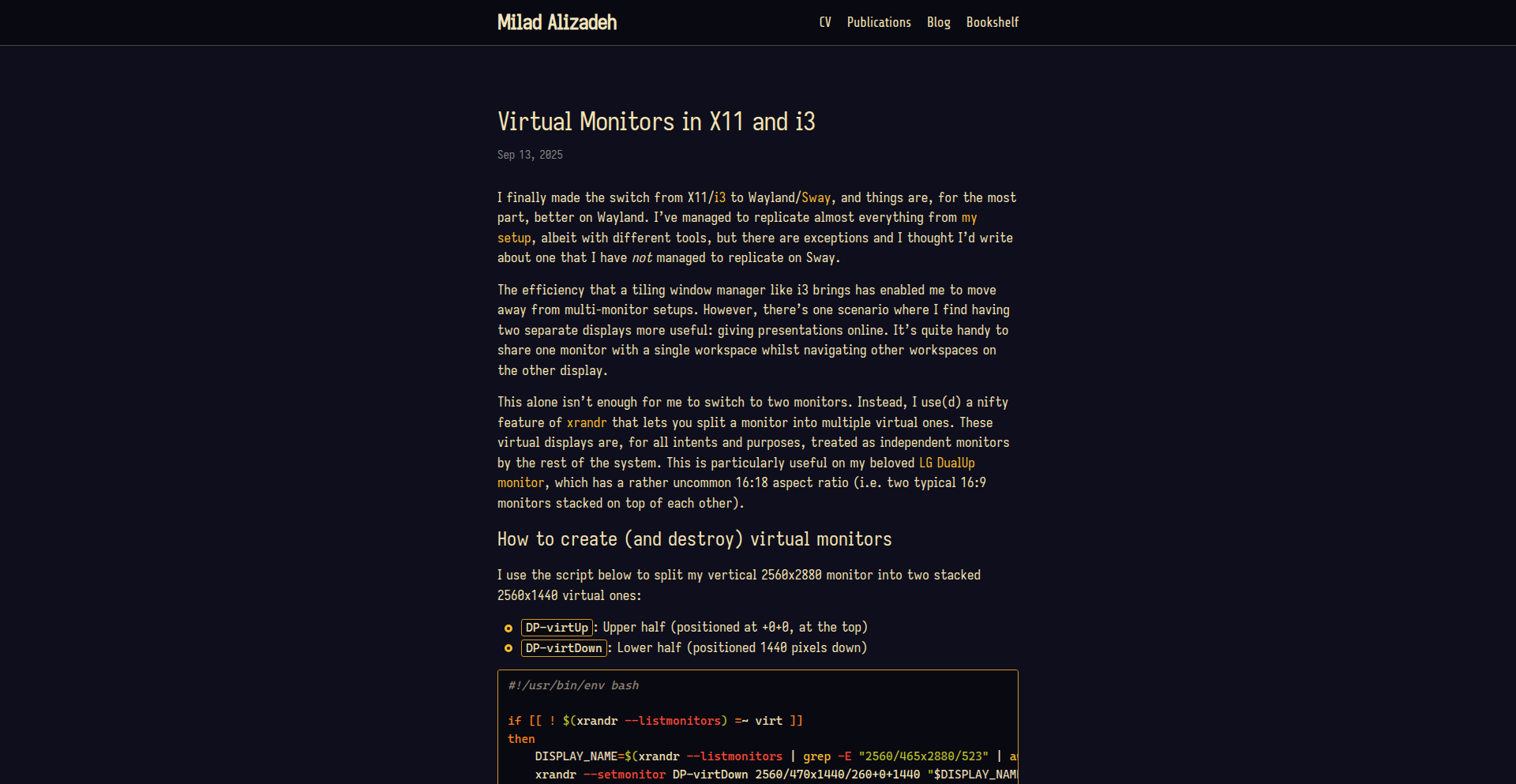
Author
playnext
Description
This project offers a novel way to manage virtual monitors within X11 environments, specifically tailored for the tiling window manager I3. It allows users to create and switch between multiple virtual screen layouts, enhancing productivity by providing distinct workspaces for different tasks without needing physical hardware. The innovation lies in its software-based simulation of screen extensions.
Popularity
Points 3
Comments 0
What is this product?
This project is a software solution that simulates multiple virtual monitors for X11, a display server protocol used by many Linux graphical interfaces. It's particularly effective with I3, a popular tiling window manager known for its keyboard-driven workflow. Instead of needing extra physical screens, users can define and switch between different virtual screen configurations. Think of it like having multiple invisible monitors that you can instantly swap between using keyboard shortcuts. The core innovation is creating and managing these virtual display areas entirely through software, allowing for a more flexible and dynamic workspace setup.
How to use it?
Developers can integrate this into their I3 workflow by configuring it to define their virtual monitor setups. This involves specifying the resolution and arrangement of these virtual screens. Once configured, users can then bind keyboard shortcuts within I3 to switch between these virtual monitor layouts. For example, a developer could have one virtual monitor setup optimized for coding with their IDE and terminal, and another for communication tools like Slack and email. Switching between these 'monitors' is as simple as pressing a key combination, allowing for a quick context switch and a cleaner desktop experience. This is achieved by manipulating X11's display configuration and window placement programmatically.
Product Core Function
· Virtual Monitor Definition: Ability to define custom resolutions and arrangements for virtual monitors. This allows users to create screen layouts that match their specific multitasking needs, such as a wide virtual monitor for code and a tall one for documentation.
· Seamless Switching: Implement keyboard shortcuts to instantly switch between defined virtual monitor configurations. This provides rapid context switching, letting users jump between different task environments without manual window arrangement.
· X11 Integration: Directly interacts with the X11 display server to manage screen configurations and window positions. This ensures that applications correctly render within the active virtual monitor space, offering a native-like experience.
· I3 Compatibility: Designed to work harmoniously with the I3 window manager, leveraging its configuration system and keybindings for intuitive control. This makes it a natural extension for existing I3 users looking to enhance their workspace management.
Product Usage Case
· Scenario: A programmer working on a large project needs to keep their code editor, terminal, and documentation open simultaneously. Using this tool, they can define a wide virtual monitor that accommodates all these applications comfortably. When they need to switch to managing project communication, they can press a hotkey to switch to a different virtual monitor setup with their chat and email clients prioritized.
· Scenario: A graphic designer uses I3 and wants to optimize their workflow. They can create a virtual monitor setup for their design software with a high resolution, and another for managing reference images and color palettes. This allows them to maintain focus on their creative tasks without the visual clutter of having everything on a single screen.
· Scenario: A data analyst needs to monitor real-time data streams and run complex queries. They can set up a virtual monitor optimized for data visualization tools and another for their SQL client and scripting environment. This segregation improves performance perception and reduces mental overhead, allowing for more efficient analysis.
39
Embedible: AI Copilot for Microcontrollers
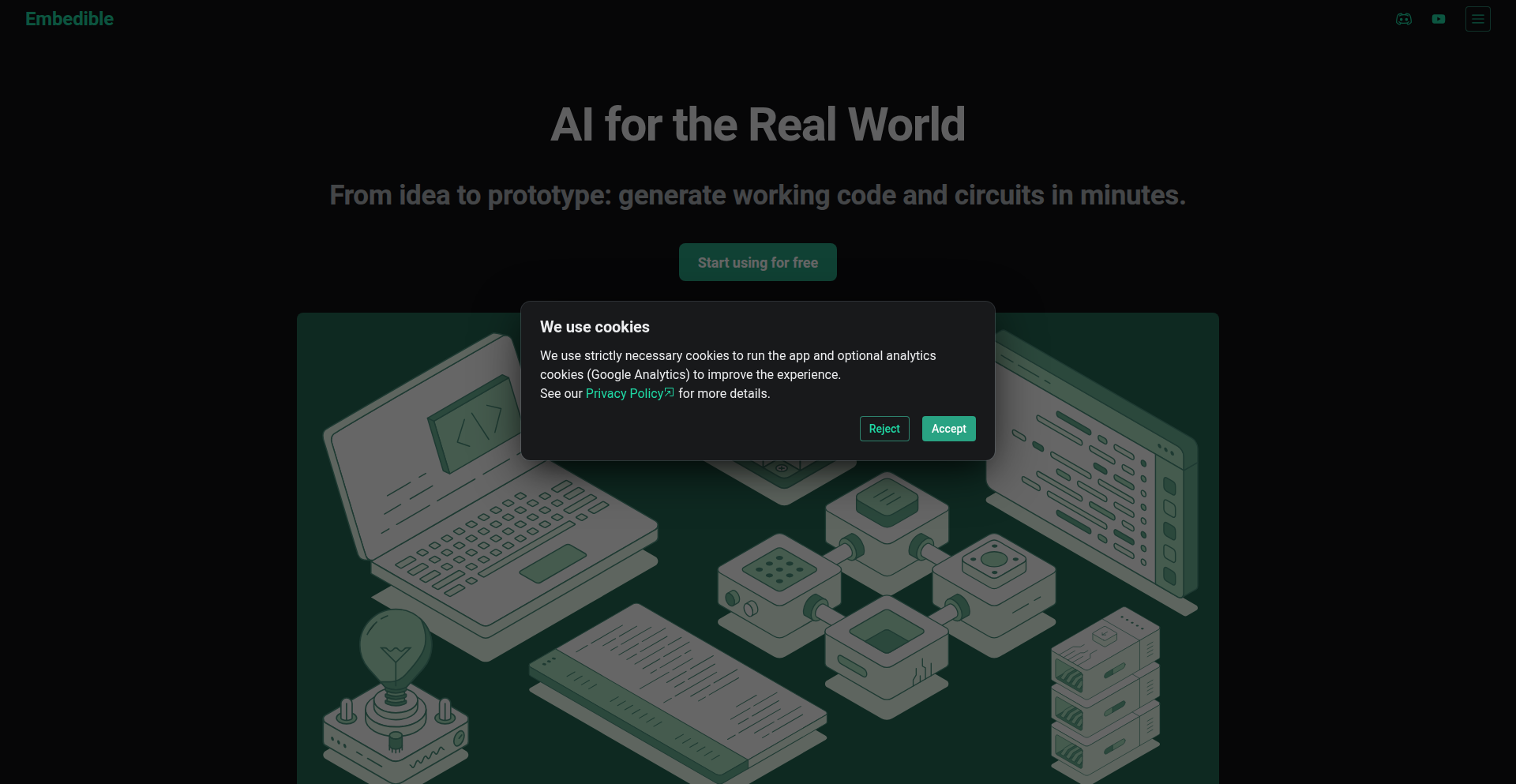
Author
denny_malkin
Description
Embedible is a groundbreaking project that introduces an AI hardware copilot specifically designed for microcontrollers. It tackles the challenge of bringing sophisticated AI capabilities to resource-constrained embedded systems, enabling complex computations and intelligent decision-making directly on low-power devices without relying heavily on cloud connectivity. This unlocks new possibilities for smart, responsive, and autonomous embedded applications.
Popularity
Points 3
Comments 0
What is this product?
Embedible is an AI hardware copilot that acts as a specialized assistant for microcontrollers. Think of it as a miniature, super-efficient AI brain that can be plugged into or integrated with your microcontroller. Its core innovation lies in its ability to process AI models, like those for image recognition or sensor data analysis, directly on the microcontroller hardware. This is achieved through custom-designed AI accelerators and optimized AI frameworks that are tailored for the low power and limited memory environments of microcontrollers. Traditionally, running AI on such devices was either impossible or required offloading to powerful external processors or the cloud, leading to latency and increased power consumption. Embedible overcomes this by providing an 'on-device' AI solution, making embedded systems smarter and more capable.
How to use it?
Developers can integrate Embedible into their microcontroller projects by connecting the Embedible copilot hardware module to their existing microcontroller development board, or by using the provided software libraries and APIs to program the copilot. The primary use case is to offload computationally intensive AI tasks from the microcontroller's main CPU. For example, if a project needs to identify objects in real-time using a camera connected to a microcontroller, the microcontroller can send the camera data to Embedible. Embedible then processes this data using its AI model and sends back the identification results (e.g., 'cat', 'dog', 'obstacle'). This frees up the microcontroller to focus on other essential tasks like sensor reading, motor control, and communication, leading to more responsive and efficient systems. It can be integrated into projects ranging from smart sensors and wearables to industrial automation and robotics.
Product Core Function
· On-device AI inference: Enables running AI models directly on the microcontroller hardware, eliminating the need for cloud connectivity and reducing latency for real-time applications.
· Low-power AI processing: Optimized for minimal power consumption, crucial for battery-operated embedded devices, allowing for longer operational life.
· Hardware acceleration for AI: Utilizes specialized AI accelerators integrated into the copilot to speed up AI computations significantly compared to software-only solutions on a standard microcontroller.
· Simplified AI integration: Provides software libraries and APIs that abstract away the complexities of AI model deployment on embedded hardware, making it easier for developers to add AI capabilities.
· Edge AI for microcontrollers: Allows for sophisticated data analysis and decision-making to occur at the 'edge' (the device itself), enhancing autonomy and privacy for embedded systems.
Product Usage Case
· Smart agriculture: A farmer could use Embedible on a microcontroller in a weather station to analyze sensor data for soil moisture and sunlight, enabling the system to intelligently trigger irrigation without constant cloud communication, saving water and power.
· Industrial predictive maintenance: In a factory setting, a microcontroller equipped with Embedible could analyze vibration data from a machine, identifying subtle patterns that indicate an impending failure. This allows for proactive maintenance, preventing costly downtime.
· Wearable health monitors: A smartwatch with an Embedible copilot could process biometric sensor data locally to detect anomalies in heart rate or activity patterns, providing immediate alerts to the user without sending sensitive health information to the cloud, thus improving privacy.
· Autonomous drones for inspection: A small drone used for infrastructure inspection could use Embedible to process camera feeds in real-time to identify cracks or damage on bridges or buildings, making the inspection process faster and more efficient.
· Consumer electronics with enhanced features: A smart home device could use Embedible to recognize voice commands or detect presence more accurately and responsively, improving the user experience without requiring constant internet access for core functions.
40
Flowbaker: AI-Powered Self-Hosted Automation Orchestrator
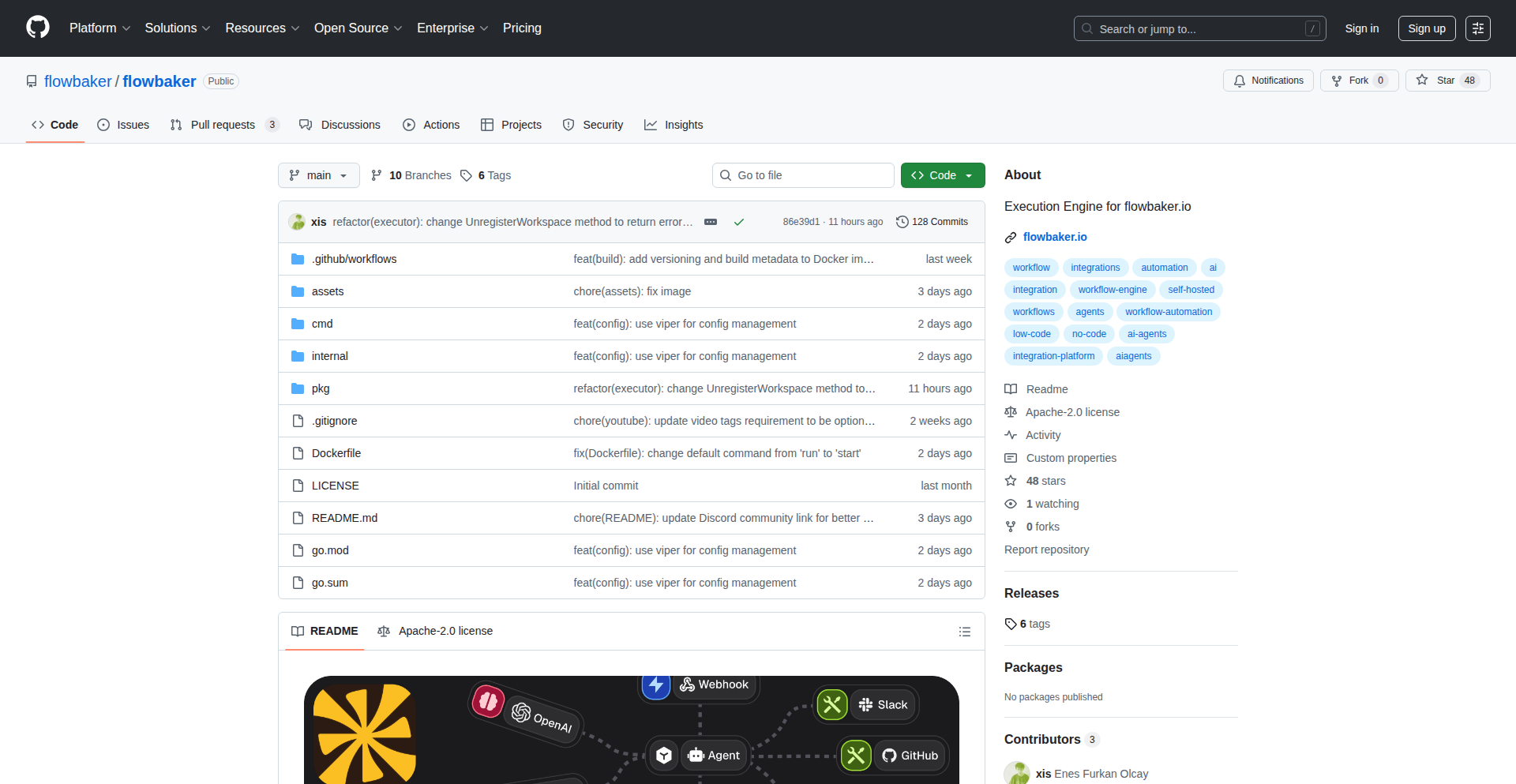
Author
xiss
Description
Flowbaker.io is a self-hosted automation platform that allows users to connect various AI models and applications into custom workflows. It addresses the need for flexible, privacy-conscious automation by enabling users to build complex sequences of actions, integrating AI capabilities directly into their existing tools and processes. The core innovation lies in its ability to act as a central hub, democratizing the use of advanced AI by abstracting away much of the underlying technical complexity.
Popularity
Points 3
Comments 0
What is this product?
Flowbaker.io is a self-hosted automation tool that lets you chain together different AI services and applications to create custom automated processes. Imagine building your own 'smart' sequences: for example, you could have it automatically transcribe an audio file, then use an AI to summarize the transcription, and finally send that summary to your team via Slack. It's like a no-code/low-code way to build sophisticated automations powered by AI, all on your own infrastructure. The innovation is in providing a unified, visual interface for complex integrations that would otherwise require significant coding expertise and direct API management.
How to use it?
Developers can use Flowbaker.io by installing it on their own servers or a private cloud instance. Once set up, they can access a web-based interface to visually design workflows. This involves selecting triggers (e.g., a new file in a cloud storage, a new email), connecting them to AI models (like GPT for text generation or Stable Diffusion for image creation) or other applications (e.g., sending notifications, updating databases), and defining the logic for how data flows between these steps. It's ideal for developers who want to integrate AI into their internal tools, build custom data processing pipelines, or create automated marketing campaigns without relying on third-party services that might compromise data privacy.
Product Core Function
· Visual Workflow Designer: Enables users to build complex automations by dragging and dropping components, simplifying the creation of intricate logic and data transformations, offering a user-friendly way to orchestrate multi-step processes.
· AI Model Integration: Provides pre-built connectors and an extensible framework for easily integrating various AI models (e.g., LLMs for text, image generation models) into workflows, allowing for the automation of tasks requiring intelligent processing.
· Application Connectors: Offers a wide range of integrations with popular applications and services (e.g., cloud storage, messaging apps, databases), enabling seamless data exchange and action execution across different platforms.
· Self-Hosted Deployment: Allows users to deploy Flowbaker.io on their own infrastructure, ensuring full control over data privacy and security, which is crucial for sensitive applications or compliance requirements.
· Customizable Triggers and Actions: Supports the creation of custom triggers and actions, giving developers the flexibility to extend the platform's capabilities and integrate with bespoke or niche services.
· Data Transformation and Manipulation: Includes built-in tools to transform and prepare data as it moves through the workflow, ensuring compatibility between different services and AI models, which is essential for accurate AI processing.
Product Usage Case
· Automating content creation: A marketing team can use Flowbaker to automatically generate social media posts from blog articles, using an AI to summarize the content and then schedule the posts across platforms. This saves significant manual effort and ensures consistent content output.
· Building intelligent customer support tools: A support department can set up a workflow that automatically transcribes incoming customer service calls, uses an AI to identify key issues and sentiment, and routes the summarized feedback to the relevant team for faster resolution.
· Personalized data processing pipelines: A data scientist can create a pipeline that monitors a specific data source, uses an AI model to analyze incoming data for anomalies, and triggers alerts or corrective actions when predefined conditions are met, enhancing operational efficiency.
· Integrating internal tools with AI capabilities: A software development company can build workflows that automatically document code changes using AI, or generate test cases based on new feature descriptions, improving development speed and quality.
· Streamlining research and analysis: Researchers can set up automations to collect data from various online sources, process it with AI for insights, and generate reports, accelerating the research process and enabling deeper analysis.
41
AI Prompt Forge
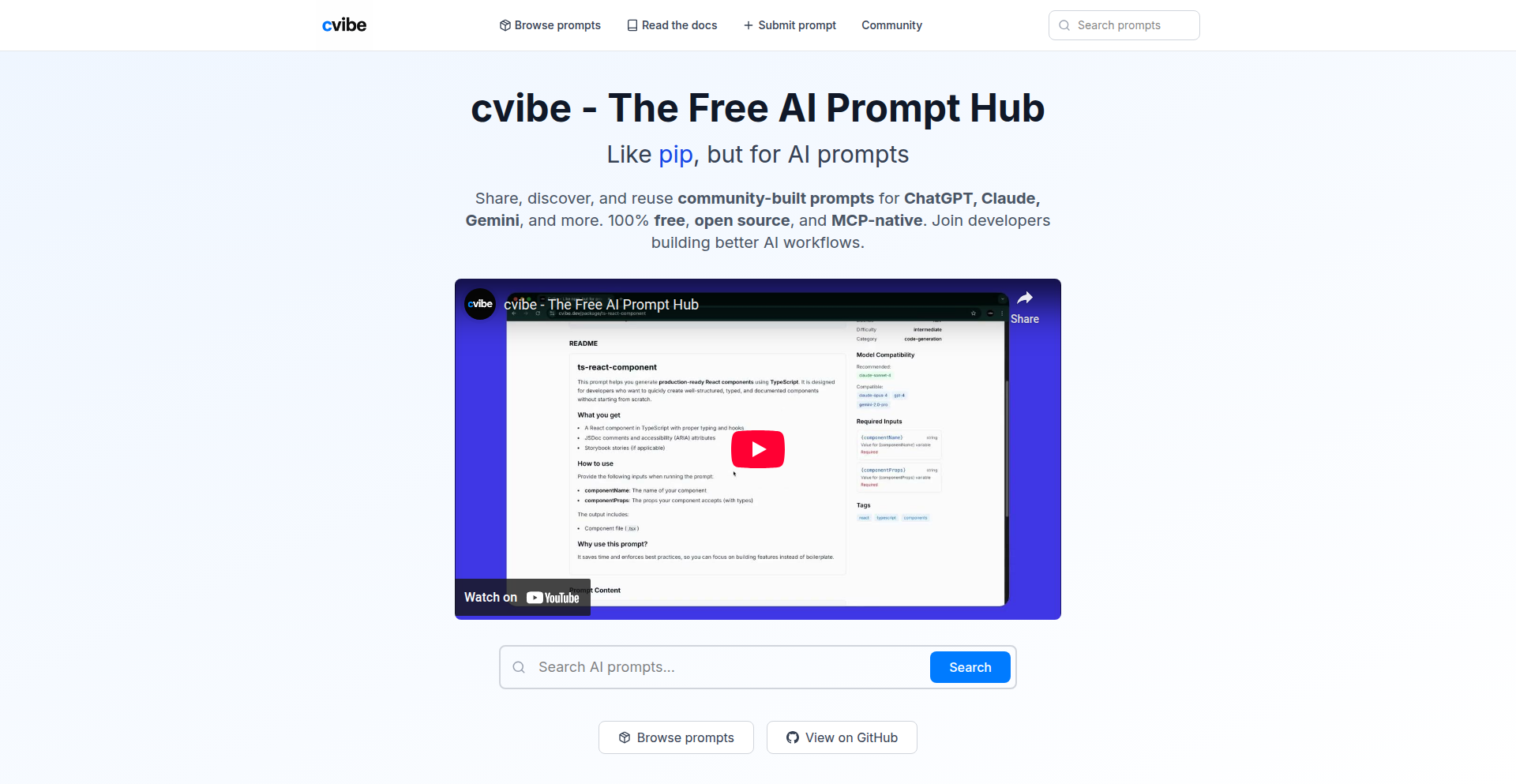
Author
harelush99
Description
AI Prompt Forge is an open-source, community-driven platform designed to curate and share effective prompts for various AI models, including large language models (LLMs) and image generation models. It addresses the challenge of prompt engineering by providing a centralized hub for discovering, refining, and reusing high-quality prompts, thereby democratizing access to advanced AI capabilities.
Popularity
Points 2
Comments 1
What is this product?
AI Prompt Forge is a community-curated repository of AI prompts. It's built on the idea that well-crafted prompts are crucial for unlocking the full potential of AI tools. Instead of users spending hours experimenting to find the right wording for an AI, they can leverage prompts shared by others who have already solved that problem. The innovation lies in its collaborative nature and the focus on prompt optimization for better AI outputs, making sophisticated AI interactions accessible to everyone. Think of it as a recipe book for AI, where each recipe is a prompt that gets you a desired outcome.
How to use it?
Developers can use AI Prompt Forge in several ways. They can browse the hub for prompts relevant to their projects, saving them significant time in prompt engineering. For instance, a developer building a chatbot could find pre-optimized prompts for user intent recognition. They can also contribute their own successful prompts, building reputation within the community and helping others. Integration can be as simple as copying and pasting prompts into their AI applications or using potential future API integrations to programmatically access and test prompts.
Product Core Function
· Prompt Repository: A searchable and filterable database of AI prompts, allowing users to discover solutions for common AI tasks and improve their AI interactions.
· Community Contribution: A system for users to submit, rate, and review prompts, fostering a collaborative environment for prompt optimization and knowledge sharing.
· Prompt Categorization: Organizing prompts by AI model type (e.g., LLM, image generation) and task (e.g., content creation, code generation) to improve discoverability and relevance.
· Prompt Versioning (Potential): Future ability to track changes and improvements to prompts, allowing for a history of prompt evolution and best practices.
Product Usage Case
· A content writer using the platform to find effective prompts for generating blog post outlines, saving them hours of brainstorming and improving the quality of their initial drafts.
· A game developer searching for prompts to generate creative character backstories and dialogue for their game, accelerating their narrative design process.
· A machine learning engineer testing different prompts for a sentiment analysis task, quickly identifying a highly effective prompt that significantly boosts accuracy compared to their initial attempts.
· An AI enthusiast discovering and sharing prompts that generate visually stunning art, contributing to a collective effort to push the boundaries of AI art creation.
42
NerdFont Packager
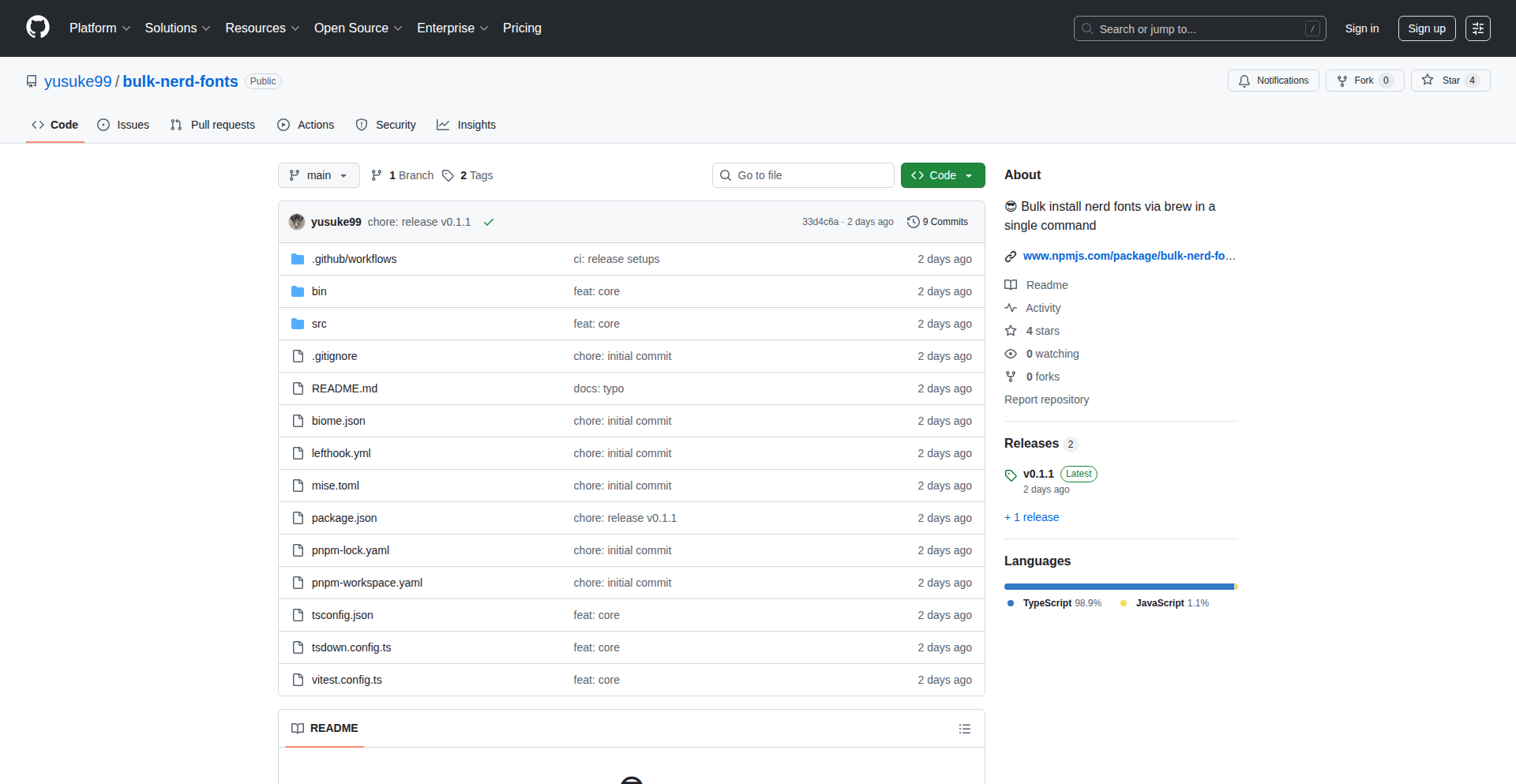
Author
yusuke99
Description
A command-line tool designed to streamline the installation of Nerd Fonts, enabling users to bulk install these developer-friendly fonts with a single command. It tackles the tedious process of manually downloading and installing individual font files, offering a significant efficiency boost for developers who rely on these specialized glyphs for enhanced terminal and code editor aesthetics.
Popularity
Points 3
Comments 0
What is this product?
This project is a command-line utility that simplifies the installation of Nerd Fonts. Nerd Fonts are popular among developers because they patch existing fonts with a large collection of glyphs from popular icon sets (like Font Awesome, Devicons, etc.). These icons are invaluable for visually enhancing terminals, IDEs, and other developer tools, making code more readable and visually appealing. The innovation here lies in its batch processing capability. Instead of downloading and installing each font individually, which can be a time-consuming and repetitive task, this tool automates the entire process with a single command, directly addressing the friction point of font management for developers.
How to use it?
Developers can use this project by installing it via a package manager or by cloning the repository and running the provided script. Once installed, they can execute a single command to specify which Nerd Fonts they wish to install. For example, a command might look like `nerdfont-packager install --fonts=FiraCode,JetBrainsMono`. The tool then handles the downloading, unzipping, and placement of the font files into the appropriate system directories, making them immediately available for use in their preferred applications. This integrates seamlessly into a developer's setup workflow, whether it's a new machine setup or an update to their font library.
Product Core Function
· Bulk Font Installation: Automates the download and installation of multiple Nerd Fonts with a single command, saving developers significant time and effort compared to manual installation. This means you can get all your preferred coding fonts set up instantly.
· Font Selection Flexibility: Allows users to specify which specific Nerd Fonts they want to install, providing granular control over their font library. You can pick and choose exactly which icons you need for your setup.
· Cross-Platform Compatibility (Implicit): While not explicitly stated, the goal of such a tool is to work across different operating systems where developers commonly work (Linux, macOS, Windows), ensuring a consistent experience. This means your fancy fonts will work wherever you code.
· Automated Glyph Patching: Leverages pre-patched Nerd Fonts, ensuring all the necessary icon glyphs are present without the user needing to perform any manual patching. You get the enhanced visuals out of the box.
Product Usage Case
· New Developer Setup: A developer setting up a new workstation can install their entire preferred suite of Nerd Fonts in seconds, immediately enhancing their terminal and IDE experience without the usual manual hassle. This means less time configuring, more time coding.
· Custom Terminal Theme: A developer aiming for a highly customized terminal prompt with custom icons can quickly install the necessary fonts to support their theme. This allows for visually rich and informative prompts.
· IDE Font Configuration: A developer switching to a new IDE or needing to reconfigure their existing one can ensure all required Nerd Fonts are available system-wide, ready for selection within the IDE's settings. This makes your code look exactly how you want it to.
43
OpenLine: AI Agent Communication Fabric
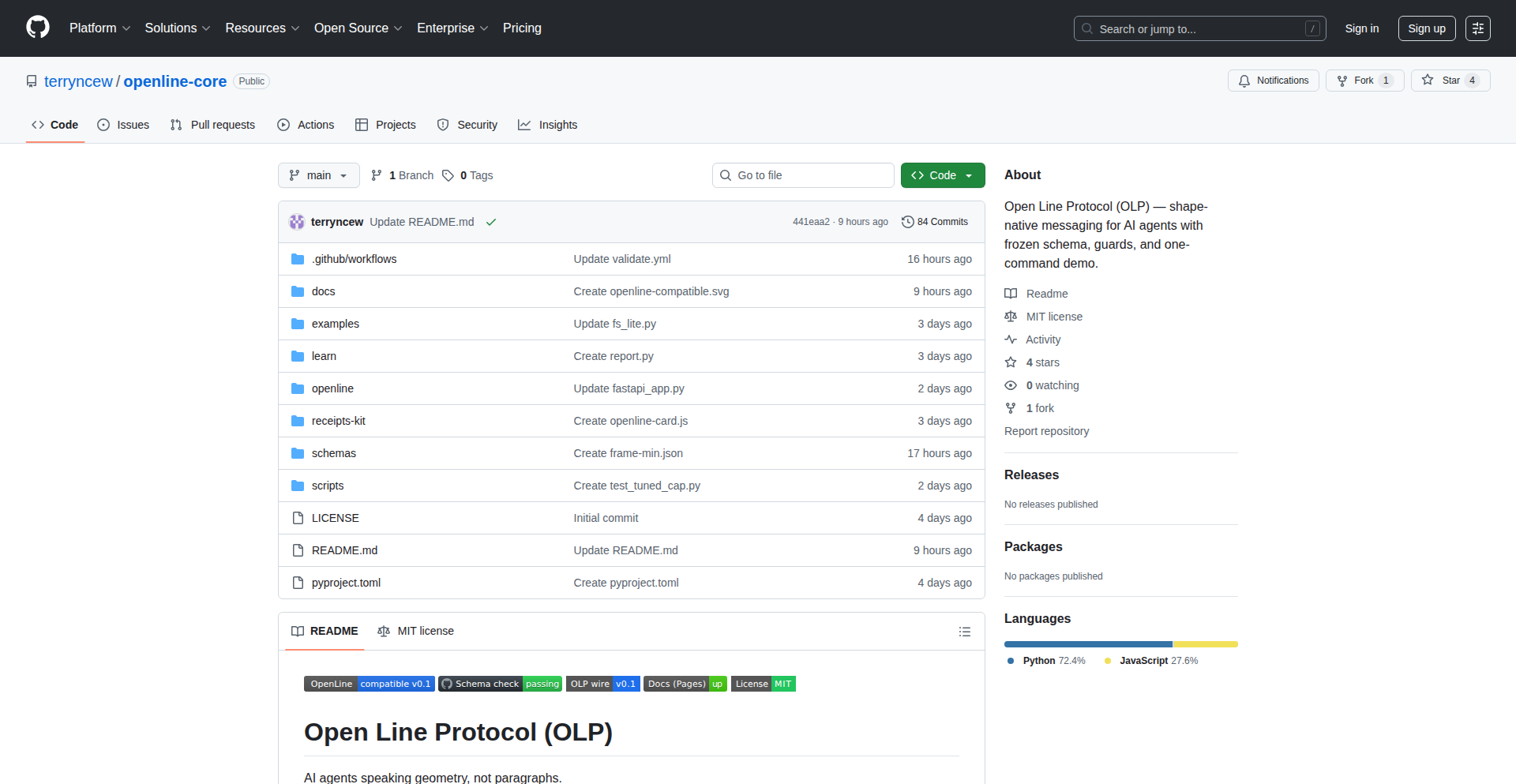
Author
terrynce
Description
OpenLine is a lightweight, type-safe communication protocol designed for AI agents to exchange structured data, specifically small graphs and telemetry, in a more efficient and robust manner than traditional text-based messaging. It tackles the problem of fragmented and unreliable communication between AI agents by introducing a standardized, machine-verifiable format with built-in safety mechanisms.
Popularity
Points 2
Comments 1
What is this product?
OpenLine is a minimal, typed communication protocol (like a specialized language) for AI agents. Instead of agents sending long paragraphs of text to each other, they send small, structured data packages. The core innovation lies in its 'typed wire' concept, meaning the data has a defined structure and rules, ensuring clarity and reducing misinterpretation. It features a 'shape' digest, which is a concise summary of the data's structure, and a 'holonomy gap' (Δ_hol) to measure how consistent the data is. Crucially, it includes 'guards' which are like safety checks to prevent common communication issues like agents getting stuck in loops, silently dropping messages, or accumulating debts in their communication order. The messages are also 'receipts' that can be automatically verified by machines, ensuring reliability and traceability. So, what this means for you is a more dependable and predictable way for different AI components to talk to each other, preventing errors and making complex AI systems easier to manage.
How to use it?
Developers can integrate OpenLine into their AI agent architectures by using its core library to define and serialize messages. For example, if you have multiple AI agents working on a task, you can use OpenLine to send status updates, intermediate results as small graphs, or performance metrics. The protocol is designed to be adaptable, with adapters for various communication backends like WebSockets for real-time communication or databases for persistent storage. You would define the 'shape' of the data your agents exchange and use the provided schema to ensure all messages conform. The guards can be configured with specific thresholds to monitor agent behavior. So, how this helps you is by providing a structured way to build more resilient and observable multi-agent systems. You can easily plug in your own data formats and choose how your agents connect.
Product Core Function
· Frozen v0.1 schema: Provides a stable, versioned structure for AI agent communication, ensuring that older and newer versions of agents can still understand each other, making system upgrades smoother and less disruptive.
· 5-number 'shape' digest + holonomy gap (Δ_hol): This offers a compact way to represent the structure of exchanged data and detect deviations or inconsistencies in real-time. It's like a fingerprint and a health check for your data, helping to identify problems early and maintain data integrity.
· Guards (anti-loop, anti-deletion, anti-order-debt): These are built-in safety mechanisms that prevent common pitfalls in agent communication, such as agents getting stuck in endless cycles, messages being lost without notice, or communication requests piling up incorrectly. This significantly improves the reliability and predictability of your AI agent interactions.
· Receipts (machine-verifiable JSON): Messages are formatted as verifiable JSON, meaning other systems or agents can automatically check their validity against the defined schema. This ensures that only correct and expected data is processed, boosting confidence in the communication flow and simplifying debugging.
Product Usage Case
· Building a multi-agent system for complex problem-solving: Imagine several AI agents collaborating on a task like medical diagnosis. OpenLine can be used to send structured diagnostic information (like patient history graphs) and intermediate findings between agents, ensuring clarity and preventing miscommunication. This makes the overall diagnostic process more robust and transparent.
· Real-time monitoring of autonomous systems: If you have a fleet of robots or drones, OpenLine can facilitate the exchange of telemetry data (position, battery status, sensor readings) in a structured and verifiable way. This allows for immediate detection of anomalies or failures, enabling quicker response and preventing accidents.
· Orchestrating complex workflows with AI agents: For business processes that involve multiple AI agents performing different sub-tasks, OpenLine can manage the flow of information and task status. Agents can send confirmations, data dependencies, and results through OpenLine, creating a traceable and auditable workflow that is easier to manage and optimize.
44
Script2VidFlow
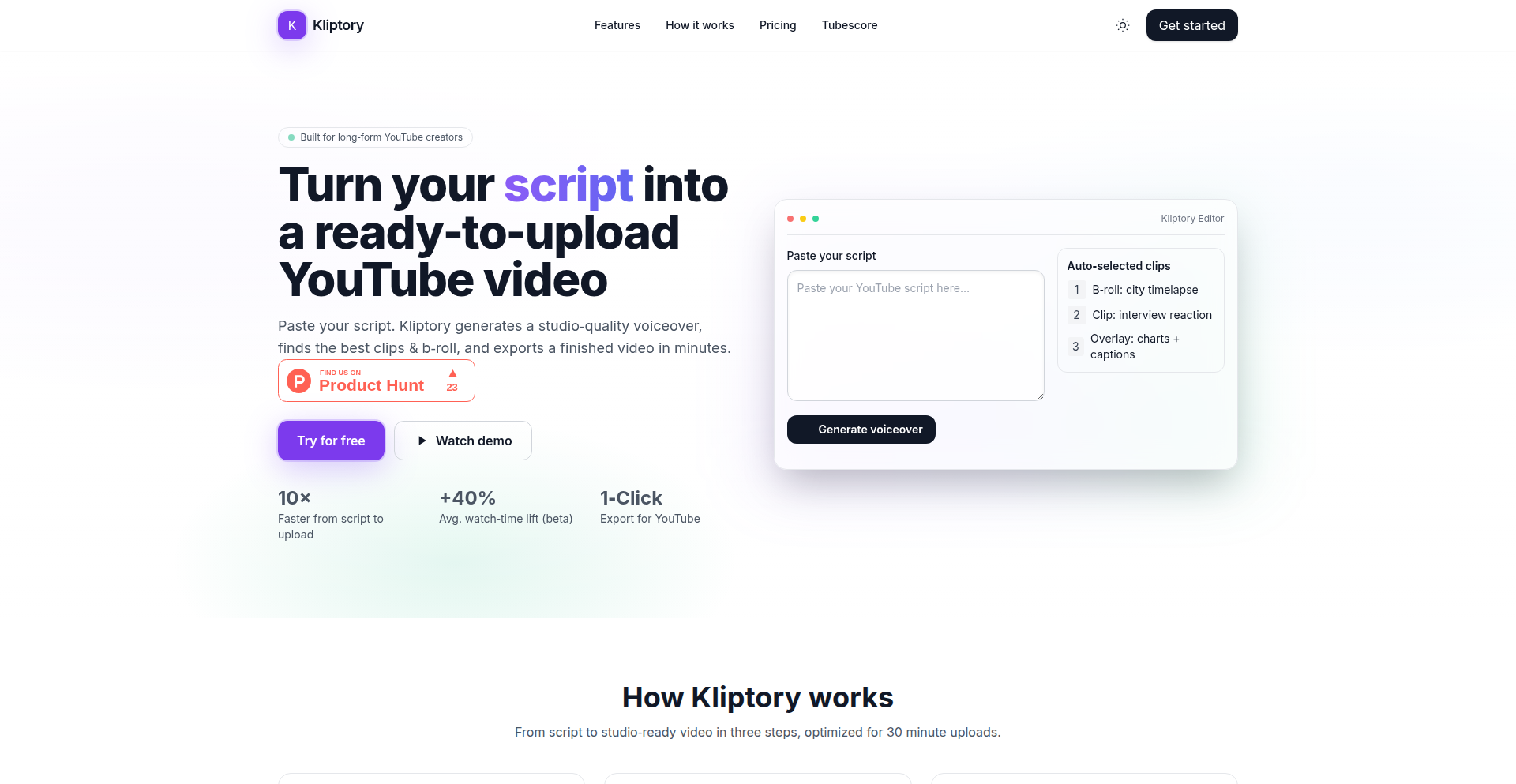
Author
mwitiderrick
Description
An application that automates the conversion of written scripts into video content within minutes. It leverages natural language processing and AI-powered video generation to streamline the video creation workflow, solving the time-consuming and complex process of manual video production.
Popularity
Points 2
Comments 0
What is this product?
Script2VidFlow is an innovative tool that transforms text-based scripts into engaging video content with remarkable speed. The core technology involves parsing the script using natural language processing (NLP) to understand the narrative, identify key scenes, and extract relevant information. This information is then fed into an AI-driven video generation engine that selects appropriate stock footage, overlays text, adds voiceovers (either synthesized or user-provided), and stitches everything together into a cohesive video. The innovation lies in its ability to automate a traditionally labor-intensive process, making video creation accessible and efficient.
How to use it?
Developers can integrate Script2VidFlow into their existing content pipelines or use it as a standalone solution. For integration, an API can be utilized to programmatically submit scripts and receive generated videos. Alternatively, a user-friendly web interface allows for direct script input and customization. The typical workflow involves uploading a script, selecting preferred visual styles or themes, choosing voiceover options, and initiating the generation process. The output is a ready-to-use video file, saving developers significant time and resources compared to manual video editing.
Product Core Function
· Script Parsing and Scene Segmentation: Automatically breaks down a script into logical scenes and identifies key visual cues, enabling efficient video assembly and meaning that the system understands what to show when.
· AI-Powered Visual Selection: Utilizes AI algorithms to select relevant stock footage or imagery that best represents the script's content, meaning you don't have to spend hours searching for the right clips.
· Automated Video Assembly: Seamlessly combines selected visuals, text overlays, and audio elements into a polished video, so you get a complete video without manual editing.
· Text-to-Speech Synthesis: Generates natural-sounding voiceovers from the script, providing an audio track without the need for recording or hiring voice actors.
· Customizable Video Styles: Allows users to define visual preferences, such as font choices, color schemes, and background music, meaning the video can be tailored to your brand or message.
Product Usage Case
· A content marketer needs to quickly create promotional videos for new blog posts. By feeding the blog post text into Script2VidFlow, they can generate short, engaging video summaries, drastically reducing the time spent on video production and increasing content dissemination.
· A startup developer wants to create explainer videos for their new software features. Script2VidFlow can take their technical documentation and turn it into easily understandable video tutorials, improving user onboarding and reducing support inquiries.
· A small business owner wants to create social media video ads without hiring an expensive video production team. By providing their ad copy, Script2VidFlow generates professional-looking videos that can be immediately posted, boosting their online presence and sales.
45
Wollebol: Package Dependency Navigator
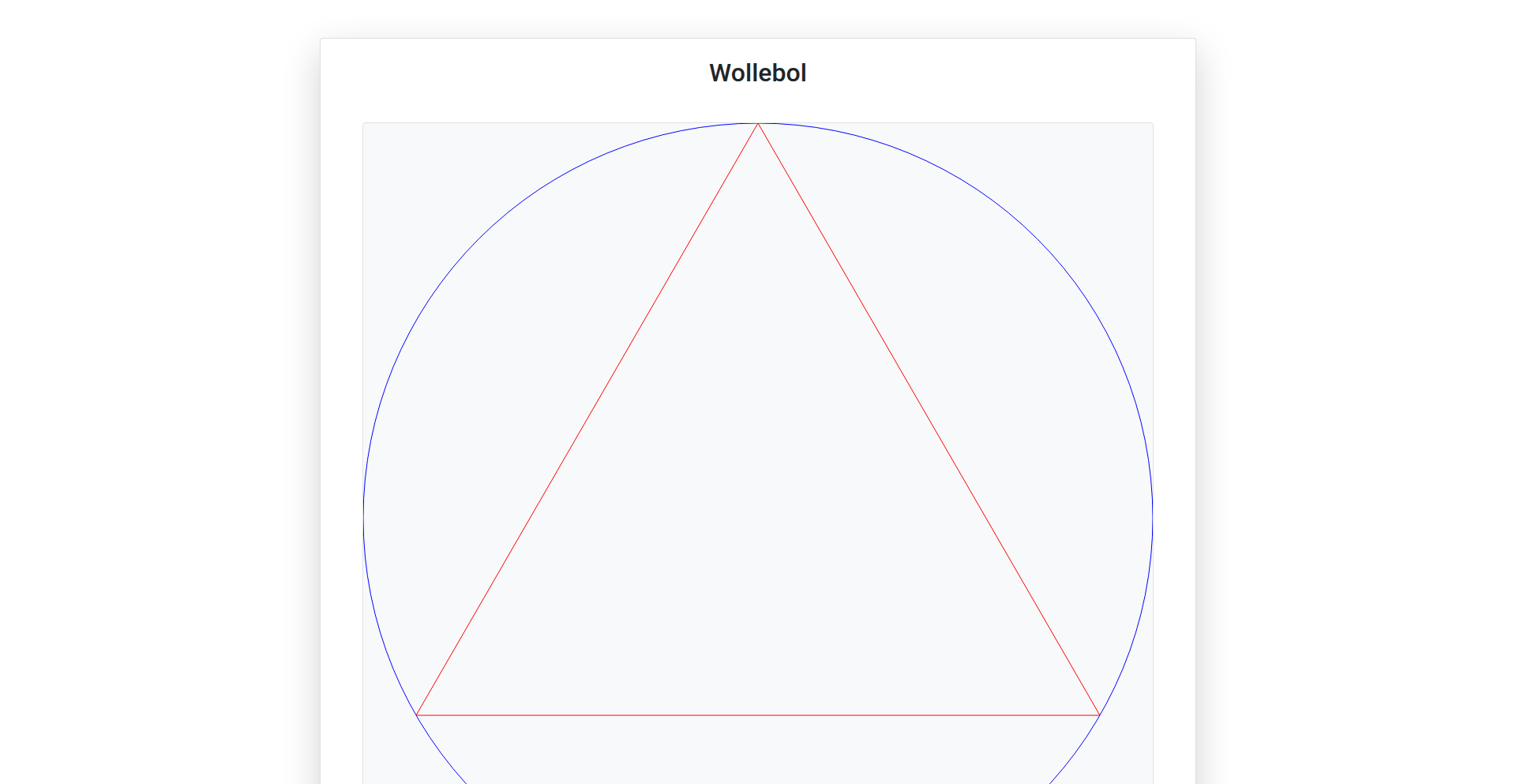
Author
denshadeds
Description
Wollebol is a lightweight tool designed to visualize the intricate relationships between classes within a project's package structure. It's language-agnostic, empowering developers to understand code dependencies across different programming languages. The core innovation lies in its ability to translate raw dependency data into an easily digestible visual map, helping developers grasp complex code architectures at a glance. This addresses the common challenge of navigating large, interconnected codebases, offering a clear roadmap for refactoring, debugging, and understanding the impact of code changes. So, what's in it for you? It helps you quickly understand how different parts of your code talk to each other, making it easier to manage and modify your software.
Popularity
Points 2
Comments 0
What is this product?
Wollebol is a dependency visualization tool that maps out how classes within your project's packages are connected. It works by taking dependency data, which you generate yourself (a Python script is provided for Java projects), and transforms it into an interactive graphical representation. Think of it as a sophisticated map of your code's relationships. Its innovation is in making these complex interconnections simple to see and understand, which is crucial for anyone dealing with large or unfamiliar codebases. This means you can spend less time trying to decipher dependencies and more time building and improving your software.
How to use it?
Developers can integrate Wollebol into their workflow by first generating the dependency data from their project. For Java projects, the provided Python script `wollebol.py` can parse your project's structure and output this data. Once you have this data, you can feed it into the Wollebol application. It can be used as a standalone visualization tool, or you could potentially integrate its visualization capabilities into your IDE or CI/CD pipelines for continuous dependency monitoring. This allows you to easily see how your code is structured and identify potential issues or areas for improvement without manually tracing every connection.
Product Core Function
· Dependency Graph Generation: Transforms raw dependency information into a visual graph, allowing for easy understanding of class interconnections. This is valuable for developers who need to quickly grasp the architecture of a project.
· Language Agnostic Data Input: Accepts dependency data from various sources, making it versatile for projects written in different programming languages. This means you can use it to understand your Java, Python, or even C++ projects' dependencies.
· Interactive Visualization: Provides an interactive interface to explore the dependency graph, enabling zooming, panning, and focusing on specific parts of the code. This helps in drilling down to understand specific relationships without getting lost.
· Data Generation Script (Java): Includes a helper script specifically for Java projects to simplify the process of extracting dependency information. This saves developers time and effort in preparing their data for visualization.
Product Usage Case
· Understanding a legacy Java codebase: A developer is tasked with maintaining an old Java project with thousands of classes. By using Wollebol to visualize the package dependencies, they can quickly identify which modules are tightly coupled and understand the potential impact of changes, significantly speeding up their debugging and refactoring efforts.
· Refactoring a microservices architecture: A team is looking to break down a monolithic application into microservices. Wollebol helps them visualize the current interdependencies between different components, allowing them to strategically identify boundaries for new services and minimize unintended side effects during the migration process.
· Onboarding new team members: When a new developer joins a project, they can use Wollebol to get a high-level overview of the project's structure and how different parts of the code interact, reducing the learning curve and enabling them to contribute more effectively from the start.
· Identifying circular dependencies: A common problem in software development is circular dependencies, which can lead to maintenance headaches. Wollebol can highlight these cycles in the visualization, making them immediately apparent and helping developers resolve them.
46
Realtime Chat Starter Kit
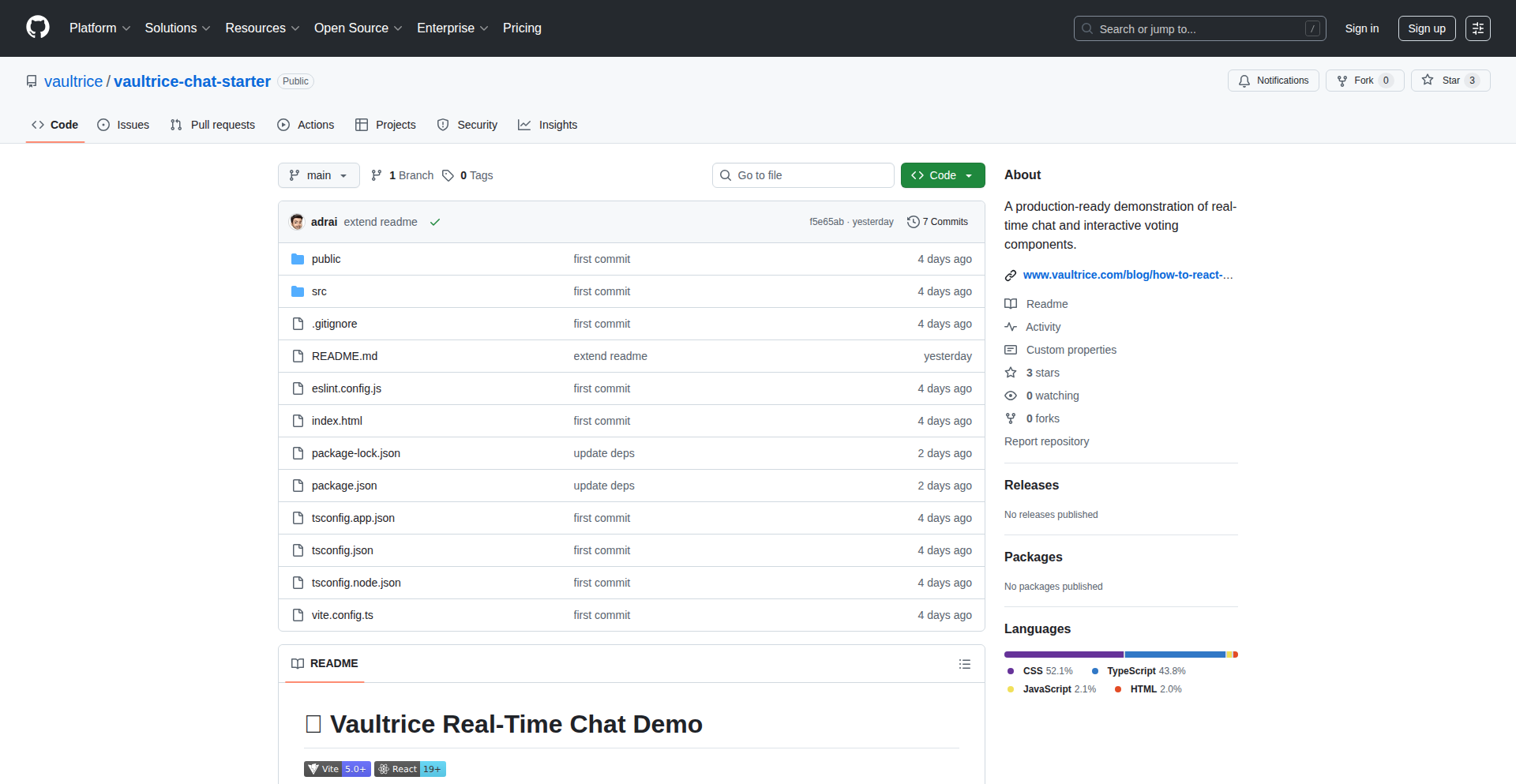
Author
adrai
Description
A Vite and React starter kit that simplifies adding real-time chat features to frontend applications. It leverages a serverless tool called Vaultrice to provide a complete, multi-room chat experience that can be set up in minutes. The innovation lies in abstracting away complex backend infrastructure, allowing frontend developers to focus on the user experience and rapid prototyping of chat functionalities. So, this helps you build interactive chat features much faster without needing to manage servers or complex backend code.
Popularity
Points 2
Comments 0
What is this product?
This project is a pre-built, ready-to-use chat application framework for frontend developers. It uses Vite for fast build times and React for building user interfaces. The core innovation is the integration with Vaultrice, a serverless backend tool. This means you don't need to write any backend code or manage servers yourself to get a functional, multi-room chat system up and running. The technical idea is to provide a seamless developer experience (DX) by handling all the real-time communication (like messages being sent and received instantly) through an abstracted, serverless backend. So, what's special is you get a full chat system with minimal setup and no backend expertise required.
How to use it?
Frontend developers can clone this repository, which contains the Vite and React project setup. They can then integrate it into their existing React applications or use it as a standalone chat module. The Vaultrice integration is handled within the starter kit, allowing developers to connect to chat rooms and send/receive messages using simple JavaScript functions provided by the kit. Think of it as plugging a pre-made chat widget into your application, but with the flexibility to customize the look and feel. So, you can quickly embed a functional chat into your web app with a few lines of code.
Product Core Function
· Real-time message delivery: Messages appear instantly for all connected users in a chat room. This is achieved by Vaultrice managing WebSocket connections efficiently. So, users see messages as they are sent without manual refreshing.
· Multi-room chat support: The system allows for creation and management of multiple distinct chat rooms. Vaultrice handles the routing of messages to the correct rooms. So, you can have different conversation channels within your app.
· Serverless backend integration: All backend logic, including message broadcasting and user presence, is managed by Vaultrice, eliminating the need for traditional server management. So, you don't need to worry about hosting, scaling, or maintaining servers.
· Easy integration with React and Vite: The starter kit is optimized for the Vite build tool and React framework, making it straightforward to incorporate into existing or new React projects. So, it fits seamlessly into your current frontend development workflow.
· Cloneable and runnable in minutes: The project is designed for rapid deployment, allowing developers to have a working chat example very quickly. So, you can test and demonstrate chat features with minimal effort.
Product Usage Case
· Adding a customer support chat to an e-commerce website: A developer can integrate this kit to provide instant customer service, allowing buyers to ask questions and get real-time answers. So, customer engagement and satisfaction are improved.
· Building a collaborative application like a shared whiteboard or document editor: This kit can power the real-time communication needed for multiple users to interact simultaneously, seeing each other's changes instantly. So, multiple users can work together effectively in real-time.
· Creating a community forum or social app with live chat features: Developers can quickly add a chat component to engage users and foster community interaction within their platform. So, user retention and interaction are boosted.
· Prototyping new features that require real-time user interaction: Instead of building a backend from scratch, developers can use this kit to quickly test ideas and gather feedback on chat-based functionalities. So, product development cycles are accelerated.
47
PragmaAnalytics
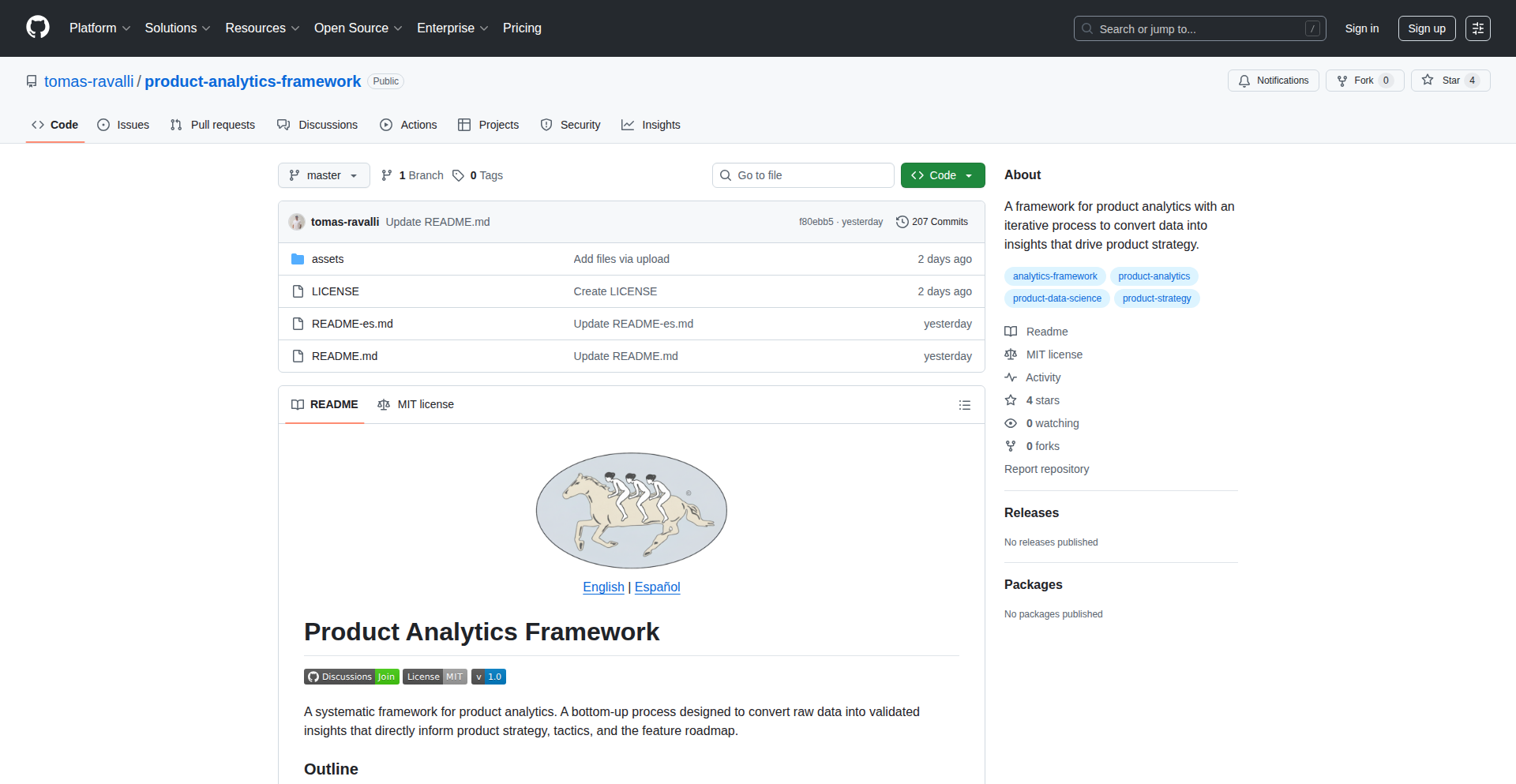
Author
tomas-ravalli
Description
PragmaAnalytics is a lightweight, open-source product analytics framework designed for developers. It tackles the challenge of understanding user behavior within applications without requiring extensive data engineering. Its core innovation lies in its flexible, event-based architecture that can be easily integrated into existing codebases, allowing developers to instrument their applications with minimal overhead and gain actionable insights into feature adoption and user engagement. So, this is useful because it empowers developers to understand how users interact with their product directly, without needing to hire specialized data analysts or set up complex data warehousing solutions.
Popularity
Points 1
Comments 1
What is this product?
PragmaAnalytics is an open-source framework that helps developers track and analyze how users interact with their software. Instead of relying on complex, often expensive, third-party analytics tools, PragmaAnalytics allows you to define and send custom events directly from your code. It's built with a focus on simplicity and flexibility, making it easy to integrate into various programming languages and application types. The innovation is in its developer-centric design; it's not a black box, but a set of tools you control. So, this means you get granular control over what data you collect and how you analyze it, leading to more targeted product improvements.
How to use it?
Developers can integrate PragmaAnalytics by adding a small SDK to their application code. They then define specific events that represent key user actions, like 'button_clicked', 'feature_used', or 'item_purchased'. These events are sent to a backend that PragmaAnalytics manages or can be configured to send to your own data storage. The framework provides simple APIs for sending events and querying aggregated data. For example, you could use it within a web application to track when a user completes a signup form, or within a mobile app to see which levels of a game are most popular. So, this allows you to instrument your app quickly and start gathering insights immediately, seeing what parts of your product are resonating with users.
Product Core Function
· Event Tracking: Allows developers to define and send custom events from their application code, capturing specific user interactions. This is valuable for understanding user actions and workflows.
· Data Collection: Provides mechanisms to collect and store event data efficiently. This is useful for building a historical record of user behavior.
· Basic Querying: Offers simple ways to aggregate and retrieve data, such as counting occurrences of events or filtering by user segments. This enables basic analysis of user engagement.
· Integration Flexibility: Designed to be easily integrated into various tech stacks and programming languages. This makes it adaptable to diverse development environments.
· Open-Source Nature: Being open-source means developers can inspect, modify, and extend the framework. This provides transparency and allows for custom solutions.
Product Usage Case
· Tracking user onboarding completion in a SaaS application: A developer could instrument events like 'signup_completed' and 'first_feature_used'. This helps identify drop-off points in the onboarding process and optimize it for better user activation. So, this directly shows where new users might be struggling.
· Analyzing feature adoption in a mobile game: Developers can track events for 'level_started', 'level_completed', and 'in_app_purchase'. This helps understand which game mechanics are most engaging and which monetization strategies are effective. So, this allows game developers to fine-tune gameplay and revenue.
· Monitoring API usage patterns: A backend developer could track events like 'api_request_success' and 'api_request_failed' with specific endpoint information. This helps identify performance bottlenecks and common errors in their API. So, this enables proactive issue resolution and performance optimization.
48
SUMRY: HealthKit Data Unlocked
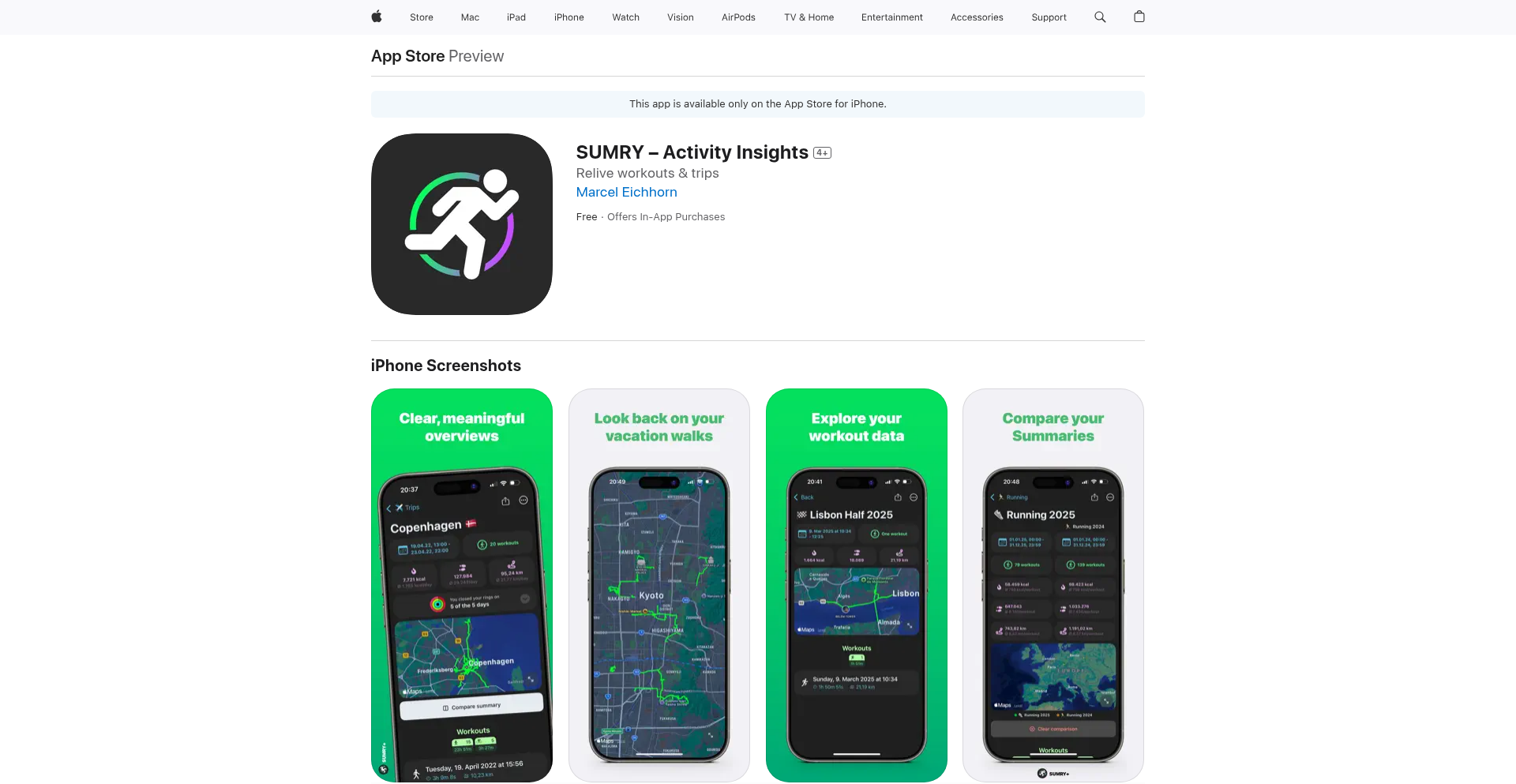
Author
Shobba
Description
SUMRY is a project that transforms raw HealthKit data into insightful summaries, visual maps, and actionable trends. It addresses the common challenge of health data being siloed and difficult to interpret, providing users with a clear, consolidated view of their well-being. The core innovation lies in its ability to process and present complex health metrics in an easily digestible format, empowering individuals to understand their health journey better.
Popularity
Points 1
Comments 1
What is this product?
SUMRY is a tool designed to make sense of the data collected by Apple's HealthKit. Instead of just having a collection of numbers from your workouts, sleep, or heart rate, SUMRY processes this information to generate easy-to-understand summaries. It uses techniques to aggregate and analyze temporal data, presenting it through charts and maps. The innovation here is taking the often overwhelming raw data from HealthKit and distilling it into meaningful narratives about your health, offering a personalized health dashboard. So, what's in it for you? It means you can finally see patterns and progress in your health habits without needing to be a data scientist.
How to use it?
Developers can integrate SUMRY into their own applications or use it as a standalone tool. The project likely leverages the HealthKit API to fetch data such as steps taken, distance covered, workout durations, heart rate readings, and sleep patterns. Once the data is retrieved, SUMRY applies algorithms for aggregation and visualization. For a developer, this means they can build new health-focused features or enhance existing ones by tapping into SUMRY's data processing and presentation capabilities. For example, a fitness app could use SUMRY to provide users with weekly performance reports or visualize their running routes on a map. This allows for quick integration of advanced health analytics into your own projects.
Product Core Function
· Health Data Aggregation: Processes and consolidates diverse health metrics from HealthKit, providing a unified data source for analysis. This is valuable because it simplifies data management for developers and gives users a single point of truth for their health information.
· Insightful Summaries: Generates concise summaries of health activities and trends over time, making complex data understandable. This is useful for users who want to quickly grasp their progress without diving deep into raw numbers, allowing them to track their health journey effectively.
· Geospatial Visualization: Creates maps to visualize location-based health activities like runs or walks, showing where and when activities occurred. This adds a spatial dimension to health data, providing context and engagement for users who want to see the geography of their fitness.
· Trend Analysis: Identifies and presents patterns and changes in health data over time, helping users understand long-term progress. This capability allows users to spot improvements or areas needing attention, supporting better health decisions.
· Customizable Dashboards: Potentially allows users to customize what data is displayed and how it's presented, offering a personalized health overview. This provides flexibility, enabling users to focus on the health metrics that matter most to them.
Product Usage Case
· A personal trainer could use SUMRY to generate weekly progress reports for their clients, visualizing performance improvements and identifying areas for personalized coaching, thereby enhancing client engagement and outcomes.
· A wellness app developer could integrate SUMRY to offer users a 'health journey map', showing their historical activity routes and sleep patterns geographically, providing a more engaging and insightful experience than simple data logs.
· An individual user could use SUMRY to understand the correlation between their sleep quality and daily activity levels, using the generated summaries and trends to adjust their habits for better overall health.
· A researcher studying the impact of environmental factors on exercise could use SUMRY to map workout locations and analyze how different geographical areas correlate with performance metrics, facilitating data-driven research.
49
Bulletty: Markdown-Centric TUI Feed Aggregator
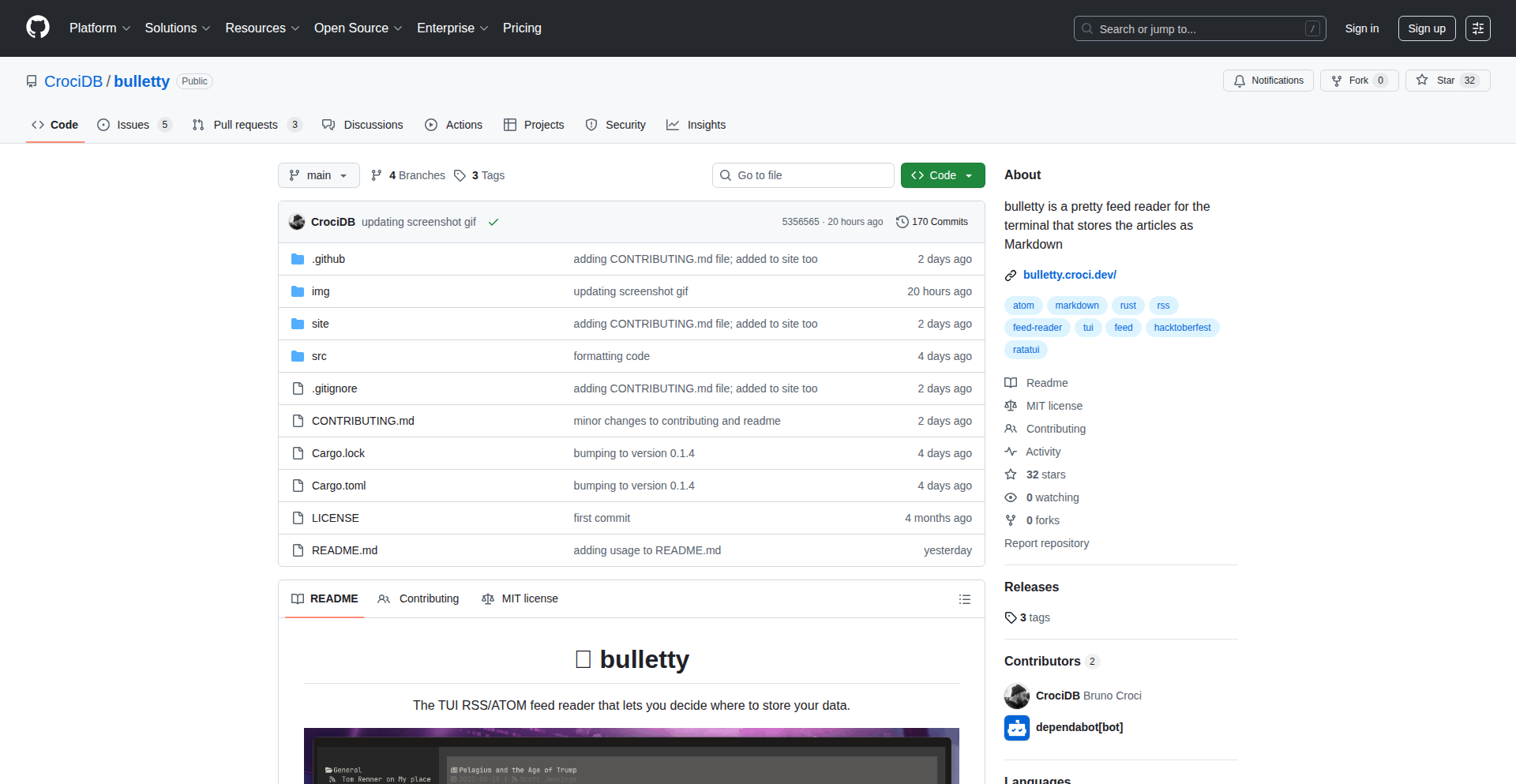
Author
CrociDB
Description
Bulletty is a terminal-based RSS/ATOM feed reader built with Rust and Ratatui. Its core innovation lies in storing all fetched feed entries as local Markdown files, organized into directories mirroring feed categories. This approach offers unparalleled user control over data management, allowing seamless syncing, backup, and integration with other markdown-based workflows, all within a sleek and responsive terminal user interface.
Popularity
Points 2
Comments 0
What is this product?
Bulletty is a terminal application designed to read RSS and Atom feeds. Unlike many feed readers that keep data in a proprietary database, Bulletty treats each feed item as a separate Markdown file. These files are stored locally in a user-defined directory, with categories corresponding to folders. This means your feed content is just plain text files on your computer, which you can easily back up, sync across devices using tools like Obsidian's vault sync or even just Dropbox, and integrate into other markdown-based note-taking or content management systems. The user interface is built using Ratatui, providing a modern, visually appealing, and interactive experience directly within your terminal, making it accessible even when connected to a remote server via SSH.
How to use it?
Developers can install Bulletty using Cargo, Rust's package manager, with the command `cargo install bulletty`. Once installed, you can run it from your terminal. To add feeds, you'll configure them within the application, typically by specifying the feed URLs. Bulletty will then download the entries and save them as Markdown files in its designated data directory (e.g., `~/.local/share/bulletty`). You can then navigate, read, and manage these articles directly in the terminal. Its design encourages integration with existing developer workflows; for instance, you could sync the Bulletty data directory with a cloud storage service, or even use it in conjunction with a personal knowledge management system that works with Markdown.
Product Core Function
· Local Markdown Feed Storage: Enables users to store all feed entries as individual Markdown files. This provides flexibility for backup, syncing, and integration with other tools, giving users ownership and control over their content.
· TUI Interface with Ratatui: Offers a visually appealing and interactive user experience within the terminal. This means you can manage your feeds from anywhere, even remotely via SSH, without needing a graphical desktop environment.
· Categorization via Directory Structure: Organizes feed entries into directories that correspond to feed categories. This hierarchical organization makes it easy to manage and locate specific articles, mirroring familiar file system operations.
· RSS/ATOM Feed Parsing: Accurately fetches and parses content from standard RSS and Atom feeds. This ensures compatibility with a wide range of content sources.
· Customizable Data Directory: Allows users to specify where their feed content is stored, facilitating custom syncing or backup strategies.
Product Usage Case
· Remote Server Content Aggregation: A developer managing multiple servers can SSH into their VPS and use Bulletty to read project updates or news feeds directly from the command line, without needing to open a browser.
· Offline Reading and Archiving: Users can download a large number of articles and then sync this collection to their personal cloud storage (like Dropbox or Nextcloud). Later, they can access and read these articles offline as plain Markdown files, even without Bulletty running.
· Integration with Personal Knowledge Management: A developer who uses Obsidian or Logseq for note-taking can configure Bulletty to store its Markdown files within their existing vault. This allows feed content to be seamlessly incorporated into their knowledge base, searchable and linkable with other notes.
· Hacktoberfest Contribution: Developers looking to contribute to open-source projects can find well-defined issues on Bulletty's GitHub repository, allowing them to gain experience with Rust and Ratatui while helping to improve the tool.
50
WebLaunchPad
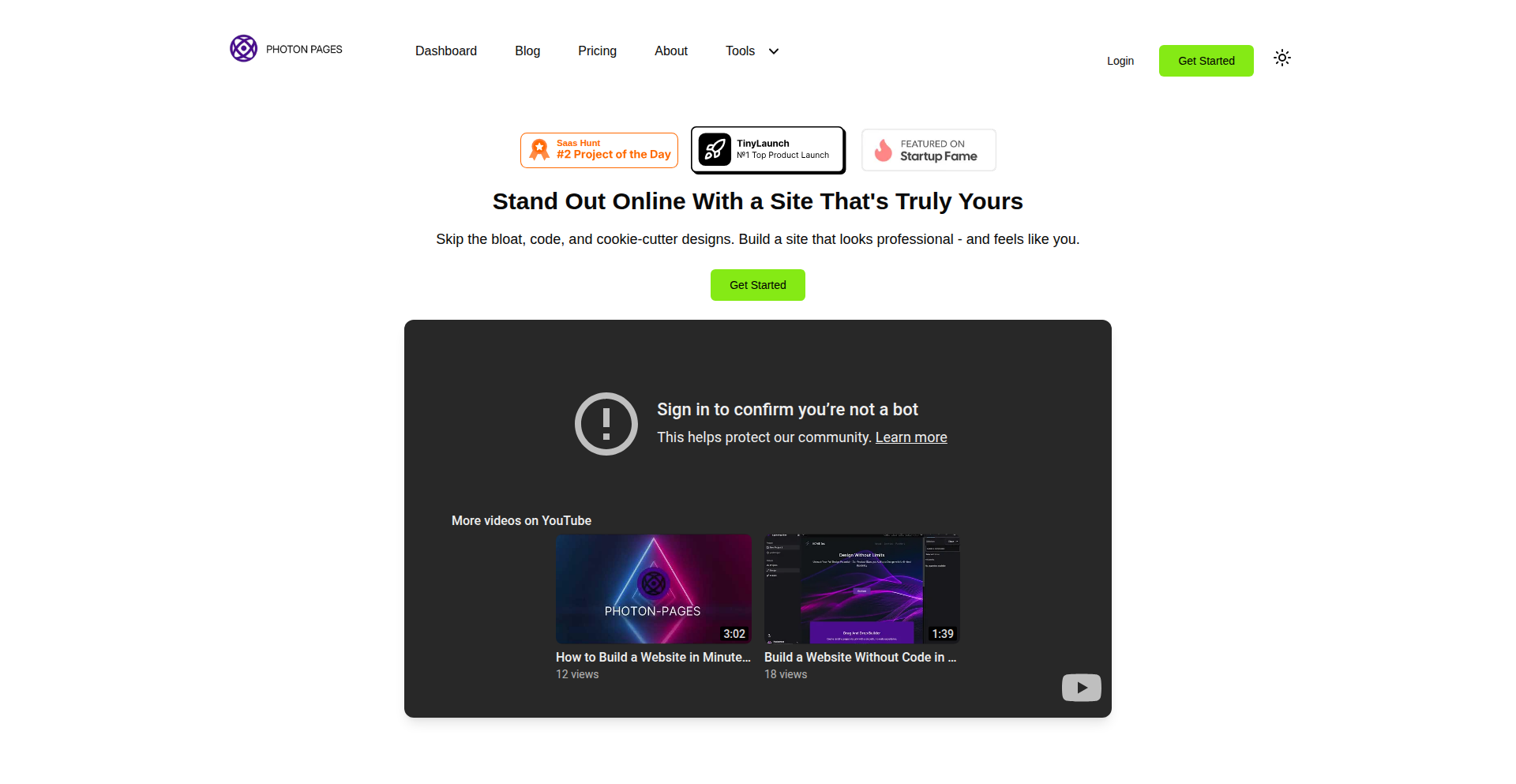
Author
justinfrost47
Description
A tool designed to streamline website deployment, enabling users to launch their websites in mere minutes. It leverages a simplified workflow to abstract away complex server configurations, making web publishing accessible even for those with limited DevOps experience.
Popularity
Points 2
Comments 0
What is this product?
WebLaunchPad is a deployment service that simplifies the process of getting a website online. Instead of dealing with server setup, domain configuration, and file uploads manually, WebLaunchPad automates these steps. Its innovation lies in its user-friendly interface and intelligent backend that can automatically detect your project's needs (like static files or dynamic applications) and configure the necessary hosting environment, including basic SSL certificate provisioning.
How to use it?
Developers can integrate WebLaunchPad by connecting their code repository (e.g., GitHub, GitLab). Once connected, they can configure deployment settings through a simple dashboard. This might involve selecting a build command if it's a web application, or simply pointing to the root directory for static sites. WebLaunchPad then handles the rest, from building the project to deploying it to a globally distributed CDN, providing a unique URL for the live site.
Product Core Function
· Automated Website Building: Detects project type and runs necessary build commands, simplifying the creation of deployable assets. This saves developers time and reduces errors in the build process.
· One-Click Deployment: Deploys the built website to a production-ready environment with minimal user intervention. This means faster time-to-market for new projects or updates.
· CDN Integration: Utilizes a Content Delivery Network to serve website content, improving loading speeds for users worldwide. This enhances user experience and can positively impact SEO.
· SSL Certificate Management: Automatically provisions and renews SSL certificates, ensuring secure HTTPS connections for all deployed websites. This provides essential security out-of-the-box without manual setup.
· Repository Integration: Connects with popular code hosting platforms to trigger deployments directly from code changes. This facilitates continuous integration and continuous deployment (CI/CD) workflows.
Product Usage Case
· A freelance web developer building a portfolio site for a client. Instead of spending hours configuring a VPS, they connect their static site generator's output to WebLaunchPad, and the site is live in minutes. This allows them to take on more projects and deliver faster.
· A startup launching a new SaaS product. They use WebLaunchPad to deploy their front-end application, which is built with React. The tool automatically handles the build process and deployment to a CDN, ensuring their users experience fast load times from day one.
· A content creator wanting to share a personal blog built with Hugo. They push their latest blog post to a GitHub repository, and WebLaunchPad automatically rebuilds and deploys the updated site, making new content immediately available to their audience.
51
Iris: Pythonic Distributed GPU Powerhouse
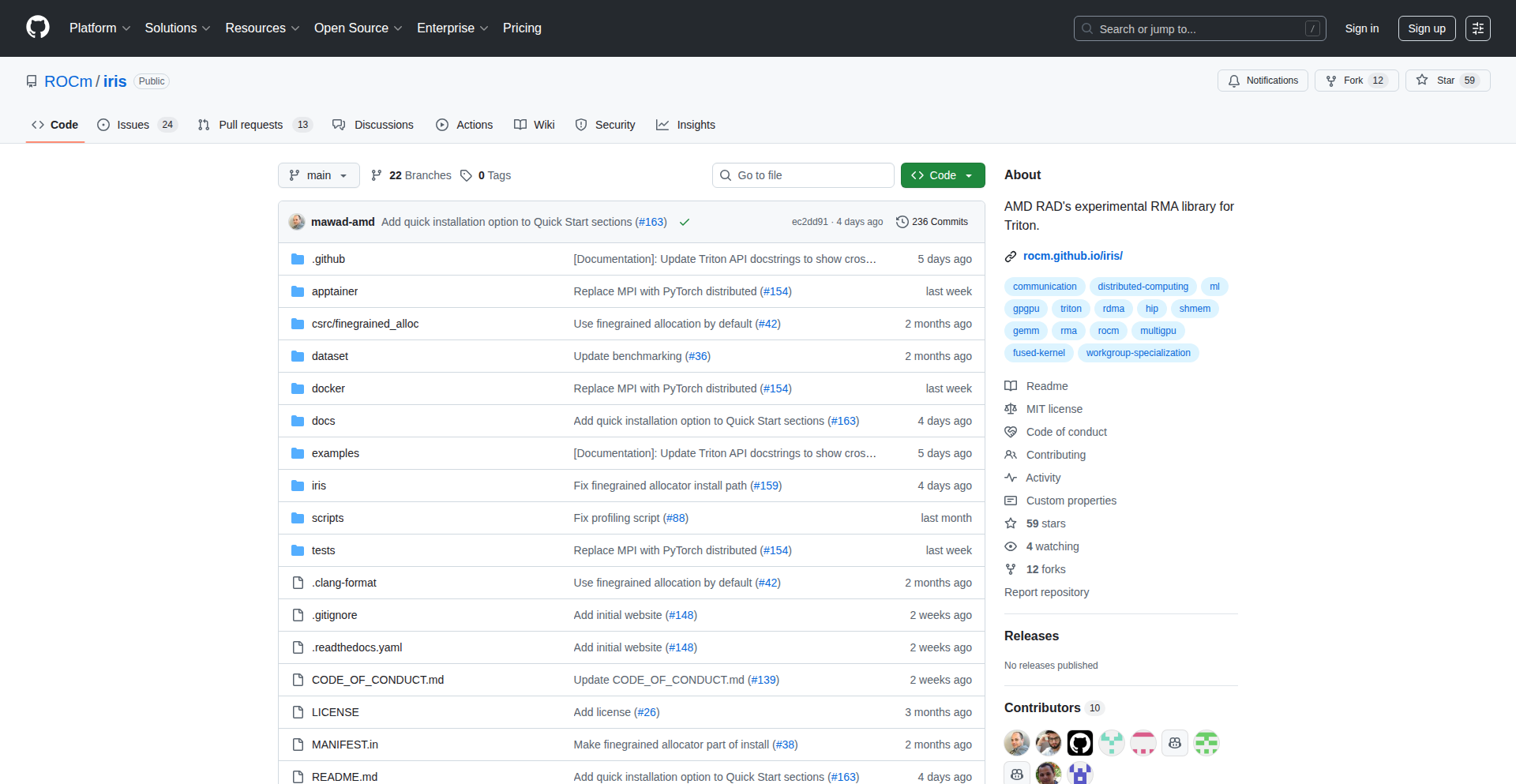
Author
mawad
Description
Iris is a groundbreaking framework that democratizes distributed GPU programming. It enables developers to harness the power of multiple GPUs across different machines using a pure Python interface, leveraging the Remote Memory Access (RMA) paradigm and the high-performance Triton compiler. This approach significantly lowers the barrier to entry for complex parallel computing tasks, making advanced GPU acceleration accessible to a broader range of developers.
Popularity
Points 1
Comments 1
What is this product?
Iris is a distributed GPU programming framework that allows you to use multiple GPUs, even across different computers, as if they were one. It achieves this by using a concept called Remote Memory Access (RMA), which is like having a shared whiteboard where different GPUs can read and write data directly, without needing to go through a central coordinator. The magic behind Iris is that it's built entirely in Python, and it uses Triton, a cutting-edge compiler that's excellent at generating highly efficient code for GPUs. This means you get the raw power of distributed GPUs with the ease and familiarity of Python, and the performance of Triton's optimized kernels. So, what's the big deal? You can now tackle much larger and more complex computational problems that wouldn't fit on a single GPU, or speed up existing workloads by distributing them across your available GPU resources, all without learning a complex new programming language or low-level hardware details.
How to use it?
Developers can integrate Iris into their existing Python workflows by installing it as a library. You'll define your computational tasks and data structures using Python, and then use Iris's APIs to specify how these tasks should be distributed across available GPUs. For example, if you're working on a large machine learning model training, you can use Iris to partition your model or data across multiple GPUs, allowing for much faster training times. Integration typically involves importing the Iris library, initializing the distributed environment by specifying which GPUs to use, and then structuring your Python code to utilize Iris's distributed data structures and computation primitives. This makes it incredibly versatile for various scientific computing, deep learning, and data processing applications that benefit from massive parallelization.
Product Core Function
· Distributed GPU kernel execution: Allows developers to launch and run custom GPU code on multiple GPUs simultaneously, accelerating computations that can be broken down into smaller, parallelizable pieces. This is useful for tasks like large-scale matrix operations or image processing.
· Remote Memory Access (RMA) for inter-GPU communication: Enables direct data exchange between GPUs without central coordination, minimizing communication overhead and maximizing performance for tightly coupled parallel tasks. This is crucial for algorithms that require frequent data sharing between processing units.
· Pythonic API for ease of use: Provides a familiar and intuitive Python interface, abstracting away the complexities of low-level GPU programming and distributed systems. This lowers the learning curve and increases developer productivity.
· Triton integration for high-performance kernels: Leverages Triton to compile highly optimized GPU kernels written in Python, ensuring maximum computational efficiency. This means your distributed computations will run as fast as possible on the hardware.
· Automatic device discovery and management: Simplifies the setup process by automatically identifying and managing available GPUs across the network, reducing manual configuration effort. This makes it easy to get started with your distributed GPU setup.
Product Usage Case
· Training large deep learning models: A researcher can distribute the training of a massive neural network across a cluster of GPUs, significantly reducing the time to convergence compared to training on a single GPU. This addresses the problem of models becoming too large for one GPU and speeds up research iterations.
· High-performance scientific simulations: A physicist can run complex simulations, such as fluid dynamics or cosmological models, on multiple GPUs. Iris allows them to partition the simulation domain and process it in parallel, tackling problems that were previously computationally infeasible due to their size and complexity.
· Large-scale data processing and analysis: A data scientist can process massive datasets by distributing the computational load across several GPUs. For instance, performing parallelized filtering, aggregation, or feature extraction on terabytes of data becomes much more efficient, solving the bottleneck of single-machine processing.
· Real-time ray tracing and rendering: A graphics engineer can accelerate real-time rendering of complex scenes by distributing the rendering workload across multiple GPUs. This allows for smoother frame rates and higher visual fidelity in interactive applications, addressing the demands of visually intensive real-time environments.
52
Angular Parcel Locker Sim
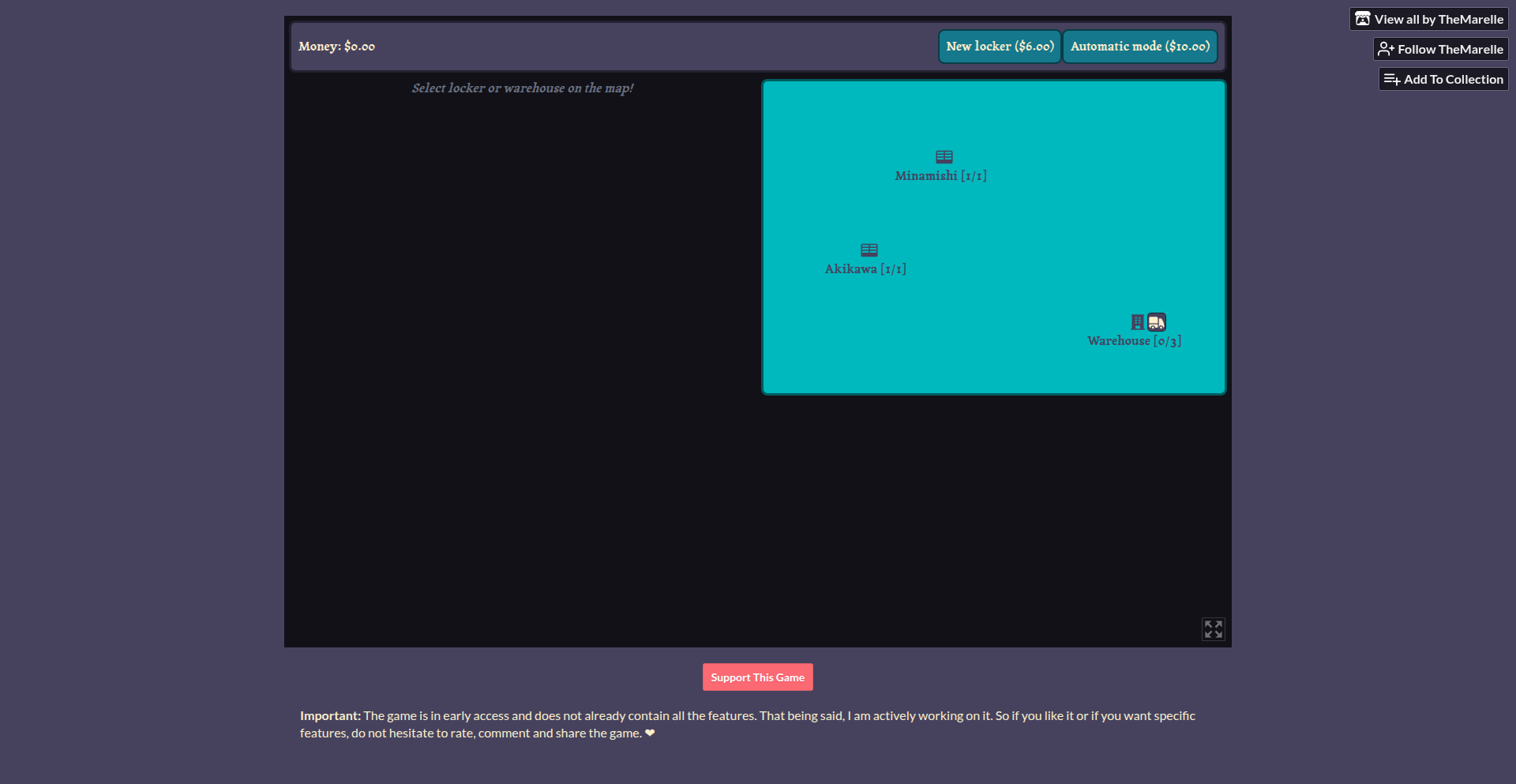
Author
Eagle64
Description
This project is a Parcel Locker Simulator built while the developer was learning Angular. It showcases creative problem-solving using code to simulate the functionality of a parcel locker system. The innovation lies in demonstrating how to model complex real-world interactions, like package delivery and retrieval, within a web application framework.
Popularity
Points 2
Comments 0
What is this product?
This is a web-based simulation of a parcel locker system, created as a learning exercise for Angular. It demonstrates how to represent physical objects and their states (like 'available', 'occupied', 'delivery pending') using interactive components. The core technical innovation is in using Angular's declarative UI and data binding to efficiently manage and display the state of multiple locker units, making the simulation feel dynamic and responsive. Think of it as a digital twin of a physical locker bank, showing you what's happening inside each compartment without you needing to be there.
How to use it?
Developers can use this project as a reference for building similar simulation or management applications. Its Angular structure provides a blueprint for creating interactive dashboards and state-driven UIs. You can clone the repository, install the dependencies using npm or yarn, and run the application locally to explore its features. It's particularly useful for understanding how to manage complex lists of items, update their states in real-time, and visualize these changes effectively within a single-page application. For instance, you could adapt this pattern to simulate inventory management, queue systems, or even game state.
Product Core Function
· Locker State Management: The system tracks the status of each individual locker (e.g., empty, occupied, out for delivery), allowing for dynamic updates and visualization. This is valuable for building applications that require real-time tracking of distinct entities.
· Simulated Delivery/Pickup: The simulator allows for virtual packages to be 'delivered' and 'picked up', demonstrating how to model sequential user interactions and state transitions within a system. This is useful for understanding workflow simulation in application development.
· User Interface for Interaction: A clear and intuitive web interface allows users to interact with the simulated lockers, observing the changes as they happen. This highlights how to build user-friendly front-ends for complex backend logic.
· Angular Component Architecture: The project showcases a practical application of Angular's component-based architecture for building modular and maintainable applications. This is a core skill for modern web development.
· Data Binding and State Synchronization: It effectively uses Angular's data binding to ensure that the UI always reflects the current state of the simulation, a fundamental concept for building responsive web applications.
Product Usage Case
· Building a virtual inventory system for a small retail store, showing which items are in stock and where they are located.
· Creating a dashboard for a remote team to track the status of shared physical resources, like meeting rooms or equipment.
· Simulating a customer support ticket queue, allowing agents to see which tickets are new, in progress, or resolved.
· Developing a game element where players can interact with virtual containers or storage units that have different states.
· As a pedagogical tool for teaching Angular concepts like component interaction, state management, and event handling in a practical context.
53
DowntubeCLI
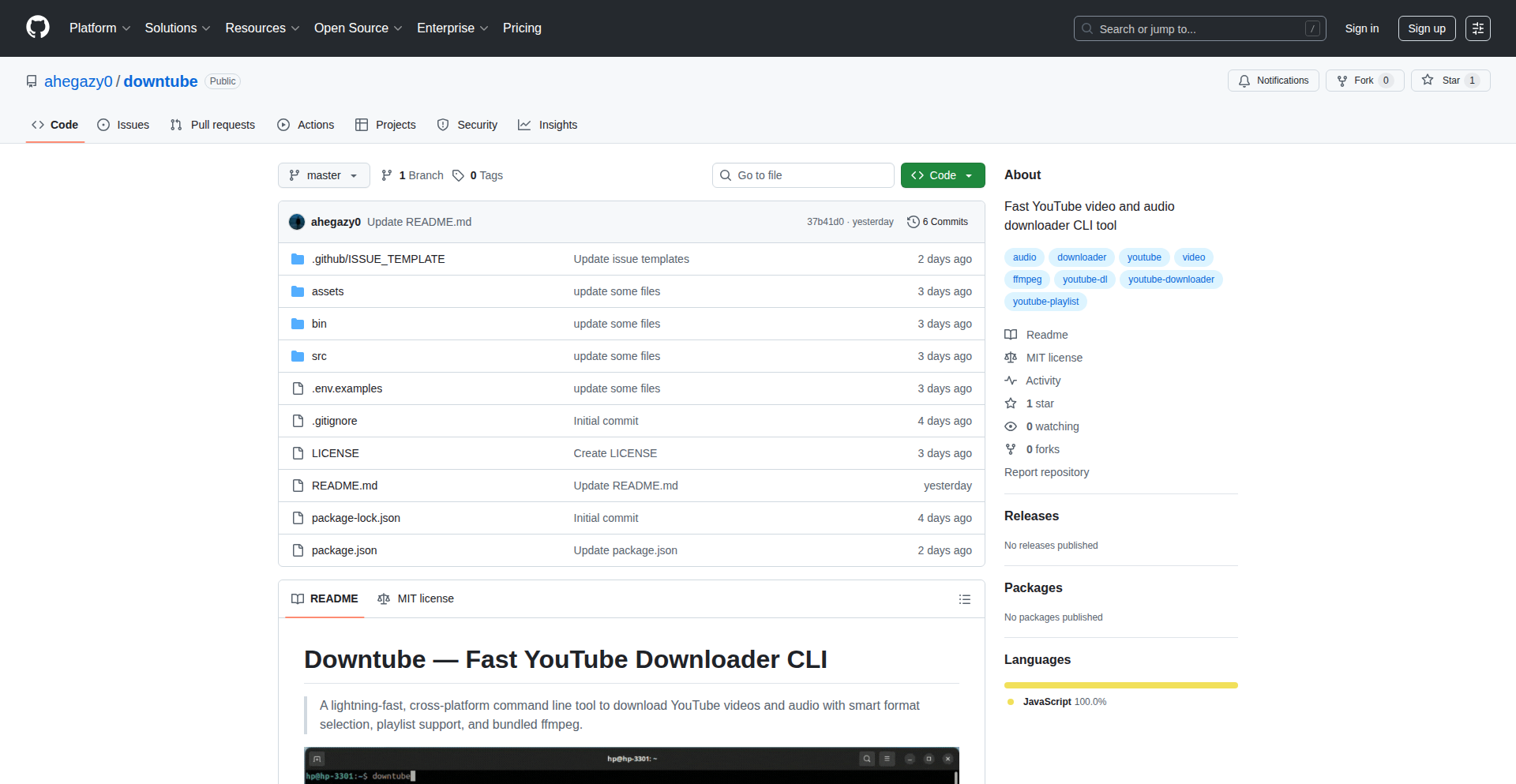
Author
ahegazy0
Description
DowntubeCLI is a lightning-fast and feather-light command-line interface (CLI) tool for downloading YouTube videos and audio. It streamlines the process by automatically detecting the best available quality for your downloads and includes FFmpeg, eliminating the need for separate installations. This means you can get your favorite YouTube content in MP4 or MP3 format across Windows, macOS, and Linux without any hassle.
Popularity
Points 1
Comments 1
What is this product?
DowntubeCLI is a command-line application built with Node.js that allows users to download content from YouTube. Its core innovation lies in its efficiency and ease of use. Unlike many other downloaders, it's designed to be incredibly fast and requires no external software dependencies because it bundles FFmpeg. It intelligently identifies the optimal video or audio quality from YouTube, so you don't have to manually sift through options. This direct, dependency-free approach makes it a powerful tool for quick content retrieval. Essentially, it's like having a super-efficient personal assistant for grabbing YouTube files.
How to use it?
Developers can use DowntubeCLI by installing it via npm (Node Package Manager) if they have Node.js set up. Once installed globally, they can simply open their terminal or command prompt and run commands like `downtube <youtube_url>`. You can specify the output format (e.g., `--format mp3` for audio) or choose a specific quality. It integrates seamlessly into existing developer workflows, especially for tasks involving content archiving, media processing, or building custom automation scripts that require YouTube assets. For instance, a developer creating a video analysis tool could use DowntubeCLI to programmatically download source material for processing.
Product Core Function
· Download YouTube videos in MP4 format: Enables users to download video files directly from YouTube URLs, preserving visual content. This is useful for archiving lectures, tutorials, or entertainment.
· Download YouTube audio in MP3 format: Allows extraction and download of audio tracks from YouTube videos, perfect for creating music playlists or podcast archives. This is valuable for personal listening or offline access.
· Playlist downloads: Supports downloading entire YouTube playlists, saving significant time when acquiring multiple related videos or audio tracks. This simplifies acquiring content for events or research.
· Smart quality detection: Automatically selects the best available video or audio quality for the download without manual intervention. This ensures high-fidelity downloads with minimal effort, providing the best viewing/listening experience.
· Bundled FFmpeg: Includes FFmpeg within the package, meaning users don't need to install it separately. This drastically simplifies setup and ensures compatibility across different systems, making it ready to use out of the box.
· Cross-platform compatibility: Works flawlessly on Windows, macOS, and Linux. This broad compatibility means developers can use it regardless of their operating system, fostering a unified experience.
Product Usage Case
· A student can quickly download all lecture videos from a YouTube playlist for offline study, ensuring they don't miss any content due to internet connectivity issues. This solves the problem of unreliable internet access during critical learning periods.
· A content creator can download the audio from a music video to use as background music in their own video projects, adhering to copyright for fair use or licensing. This provides a legal and convenient way to source audio assets.
· A developer building a data analysis pipeline for video content can use DowntubeCLI to programmatically download a series of YouTube videos for processing and feature extraction. This automates the acquisition of raw data for their analysis.
· A hobbyist can create a personal library of favorite podcast episodes by downloading the audio versions from YouTube, allowing for easy listening on their commute without consuming mobile data. This provides convenient offline access to entertainment and information.
54
WordSpike AI
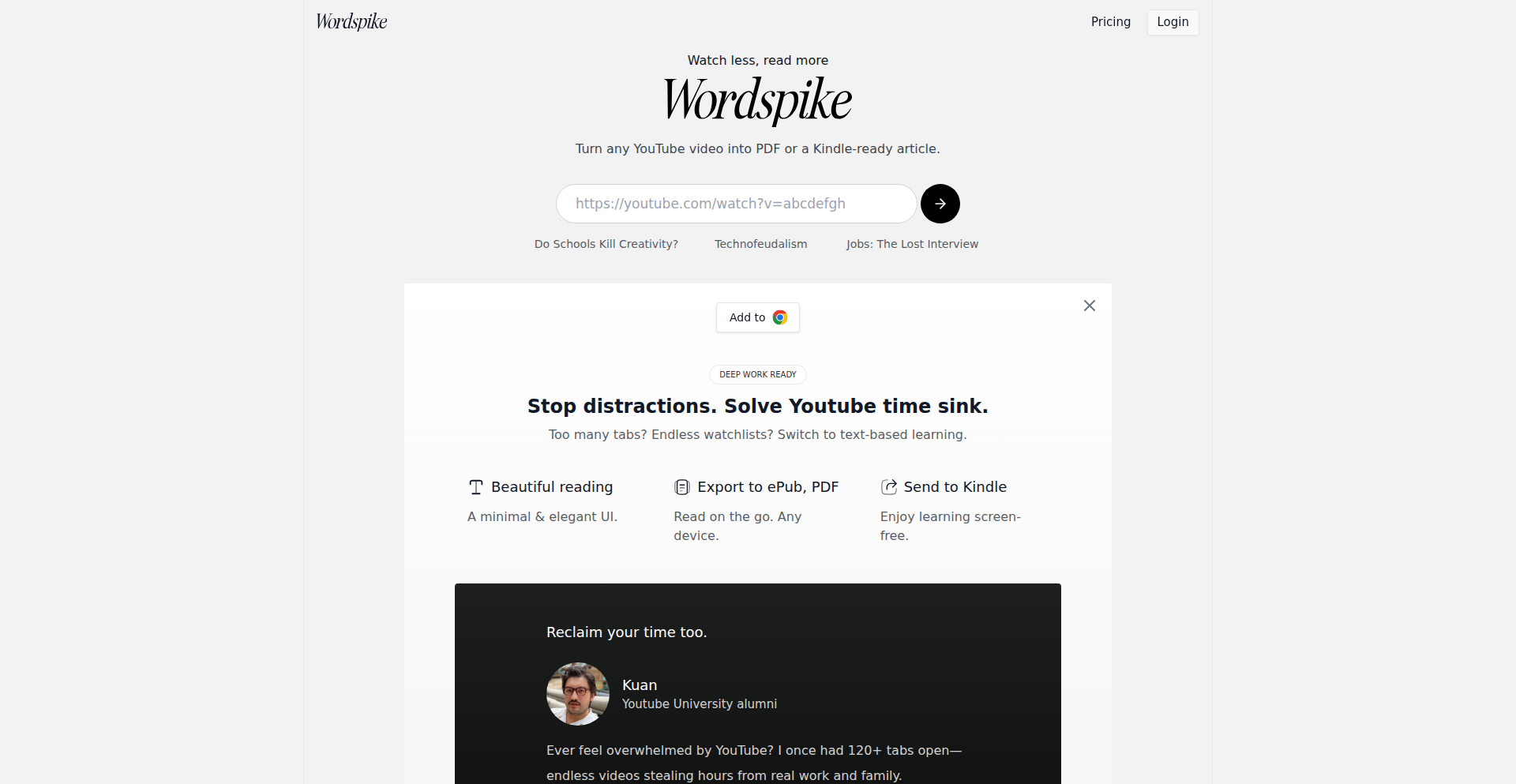
Author
thekuanysh
Description
WordSpike AI is a productivity tool that extracts concise, actionable summaries from YouTube videos. It leverages AI to distill content into 'spikes' – key insights, actionable steps, and summaries – cutting through the noise of lengthy videos and helping users reclaim focus and time for deep work. It also supports multilingual content and offers direct export to Kindle.
Popularity
Points 1
Comments 1
What is this product?
WordSpike AI is an AI-powered application designed to combat information overload from YouTube videos. The core innovation lies in its ability to process any YouTube video (including non-English content) and generate structured text output called 'spikes'. These spikes are AI-generated summaries, key insights, and actionable steps, eliminating the fluff and saving users significant time. The technology uses a Bun/JS backend for efficient processing and Redis for handling tasks asynchronously, ensuring a smooth user experience even with computationally intensive AI operations. This approach directly addresses the problem of endless video rabbit holes that derail productivity.
How to use it?
Developers can use WordSpike AI by pasting a YouTube URL into the web application or by using the browser extension. The tool then processes the video and generates structured text output almost instantly. For developers looking to integrate similar functionality into their own workflows or applications, WordSpike AI serves as a practical example of how to use AI for content summarization and extraction. They can learn from its approach to handling asynchronous processing with tools like Redis, and its implementation of multilingual AI models for broader content accessibility. The ability to export to formats like PDF, EPUB, or directly to Kindle offers immediate practical value for personal knowledge management and learning.
Product Core Function
· AI-generated 'Spikes' (summary, key ideas, insights, action steps): This core function uses natural language processing and machine learning to distill the essential information from any YouTube video, providing actionable takeaways without unnecessary content. This saves users time by delivering the core message directly.
· Multilingual Video Processing: The AI can process and extract information from videos in languages other than English. This expands the utility of the tool significantly, allowing users to leverage educational or informational content regardless of the original language, breaking down language barriers for learning and research.
· Direct Kindle Export: Users can send the generated 'spikes' directly to their Kindle devices in a matter of seconds. This provides a seamless way to transfer valuable information for offline reading and focused consumption, making learning more convenient.
· Web App and Browser Extension: Offering both a web interface and a browser extension provides flexibility in how users access and utilize the service. This means users can quickly get insights from videos while browsing or from a dedicated platform, fitting into different workflow preferences.
Product Usage Case
· A developer learning a new programming framework might use WordSpike AI to quickly grasp the key concepts from a lengthy tutorial video, getting straight to the actionable code examples without watching hours of introductory material. This accelerates the learning curve.
· A researcher studying a topic might feed a series of YouTube lectures into WordSpike AI to generate a consolidated set of key findings and actionable research directions. This helps them quickly build a foundational understanding and identify areas for deeper investigation.
· A student struggling with video overload during their studies can use WordSpike AI to extract core lecture notes and summaries from online courses, which can then be sent to their Kindle for easier review before exams. This improves study efficiency and retention.
· A content creator who wants to quickly extract key insights from competitor videos for market analysis could use WordSpike AI to generate summary points. This streamlines the competitive research process.
55
Flowshapr: AI Flow Canvas
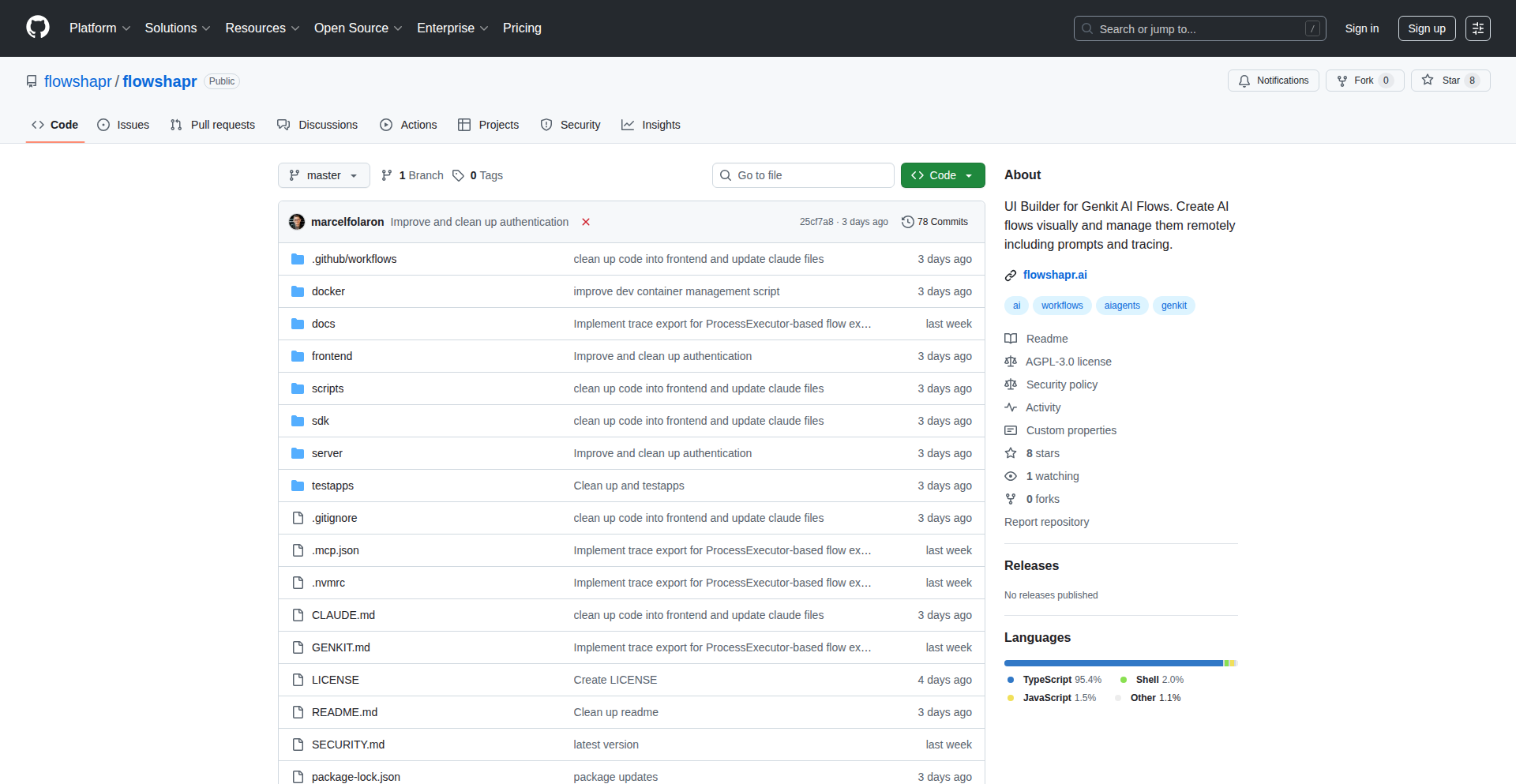
Author
intheleantime
Description
Flowshapr is an open-source GUI and manager for AI agent flows, designed to streamline the development and deployment of AI applications. It allows developers to create, manage, and execute AI flows and prompts through a user-friendly interface, eliminating the need for frequent redeployments for minor changes. Built on Genkit, it offers on-the-fly code generation for self-hosting and includes features like remote flow execution and trace visualization. So, what's in it for you? It dramatically speeds up your AI development cycle and simplifies the management of complex AI logic.
Popularity
Points 2
Comments 0
What is this product?
Flowshapr is an open-source tool that provides a visual interface for building and managing AI agent workflows, often referred to as 'flows'. Think of it as a visual editor for your AI's decision-making process. Instead of writing lots of code to define how an AI should respond or act, you can arrange pre-defined blocks or prompts in a drag-and-drop manner. The core innovation lies in decoupling the flow logic from your main application code. This means you can tweak prompts, change AI models, or even alter the sequence of operations within the flow without needing to rebuild and redeploy your entire application. It leverages Genkit under the hood, which is a framework for building AI applications, and can even generate Genkit code for you if you want to host it yourself. So, what's the breakthrough? It offers a much more agile and iterative way to develop and experiment with AI applications, making complex AI logic easier to manage and modify.
How to use it?
Developers can use Flowshapr to visually design their AI agent's behavior. Once a flow is created in the GUI, they can integrate it into their application using a lightweight client-side SDK with a single line of code. This SDK allows the application to call and execute the defined AI flow remotely. For those who want more control or to host it entirely within their infrastructure, Flowshapr can generate the necessary Genkit code. This makes it incredibly flexible for various deployment strategies. Imagine you're building a chatbot: you can design the conversational flow, how it handles different user intents, and which AI models it calls, all within Flowshapr. Then, you simply plug this flow into your chat application using the SDK. So, how does this benefit you? It significantly reduces the boilerplate code and setup required to get AI functionalities running in your project and makes iterating on AI behavior a breeze.
Product Core Function
· Visual Flow Creation: Build AI agent workflows by arranging components visually, making complex AI logic more understandable and manageable. This saves time on writing intricate code for workflow orchestration.
· Prompt Management: Centralize and edit AI prompts through a user-friendly interface, allowing for quick iteration and experimentation with different phrasing and instructions for AI models. This means you can refine your AI's output without deep code changes.
· On-the-fly Code Generation: Generate Genkit code for your flows, enabling easy self-hosting and integration into your existing infrastructure. This provides flexibility and control over your AI deployment.
· Remote Flow Execution: Execute your designed AI flows remotely via a client-side SDK, enabling seamless integration into your applications without direct code embedding of the AI logic. This decouples your application from the AI's internal workings.
· Trace Visualization: Inspect the execution history and details of your AI flows, helping to debug and understand how the AI arrived at its output. This is crucial for identifying and fixing issues in AI behavior.
Product Usage Case
· Building a customer support chatbot where the flow for handling common queries (e.g., order status, FAQs) can be visually designed and easily updated in Flowshapr without touching the main application code. This allows for rapid improvement of customer service AI.
· Developing an AI content generation tool where different writing styles or tones can be managed as separate prompts within Flowshapr, and developers can switch between them with minimal effort. This enables quick experimentation with AI creative outputs.
· Creating a data analysis agent that needs to perform multiple steps: fetch data, process it, and generate a report. The sequence and logic of these steps can be visually defined in Flowshapr, and then executed by a backend service via the SDK, simplifying complex data pipelines.
· Experimenting with different AI models for a specific task by swapping out model configurations within a flow in Flowshapr, allowing for performance comparisons and optimization without extensive code refactoring. This speeds up AI model selection.
56
Beyond - Mobile Dynamic Pricing for STR
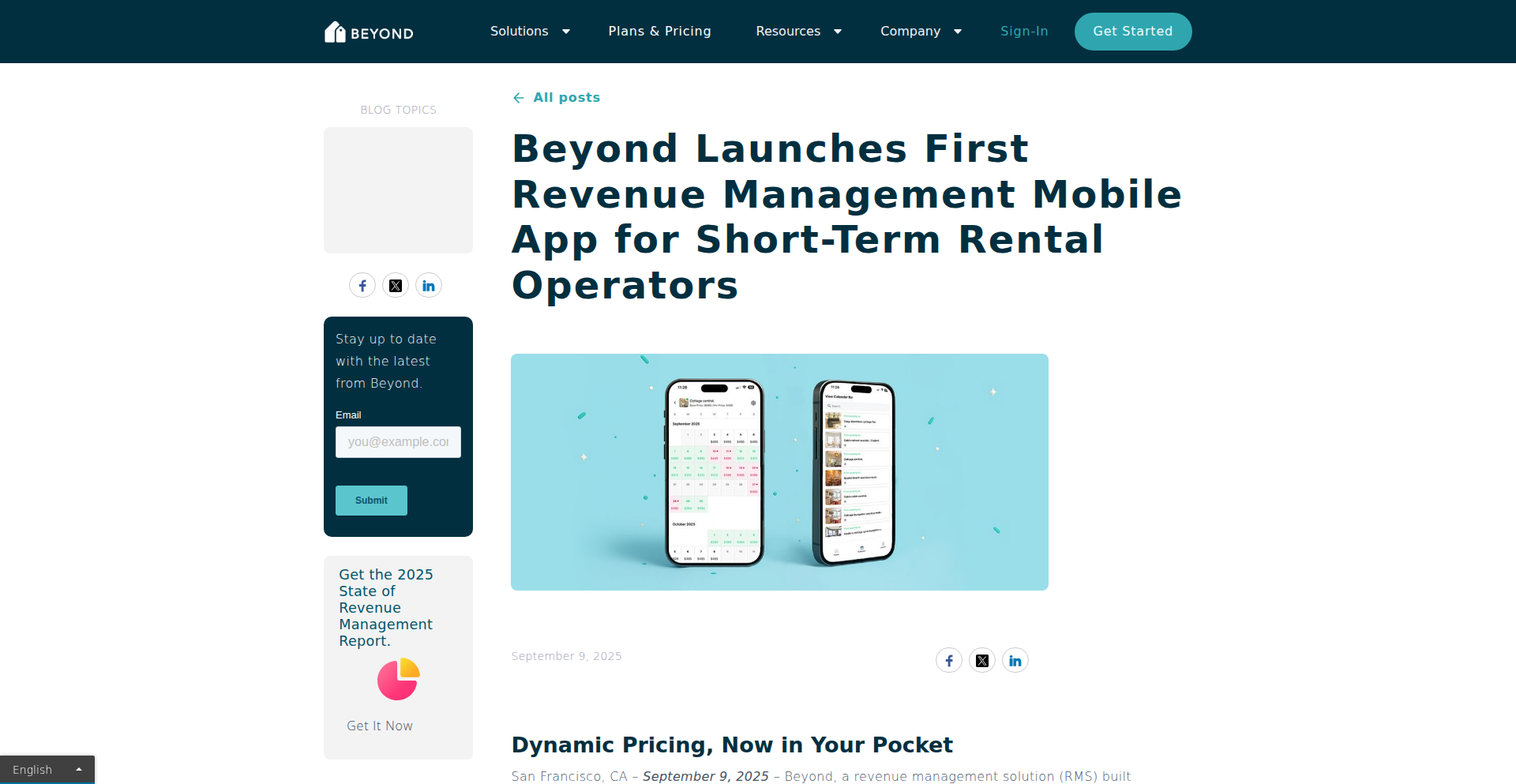
Author
thomcrowe
Description
This project is a mobile application designed to empower short-term rental (STR) hosts and property managers to effortlessly handle dynamic pricing, bookings, and calendars while on the move. Recognizing the pain point of clunky, web-first revenue management software, the app provides instant price adjustments, real-time booking notifications, and streamlined calendar views optimized for mobile use, solving the challenge of managing properties efficiently from anywhere.
Popularity
Points 2
Comments 0
What is this product?
Beyond is a mobile-first application focused on revolutionizing revenue management for short-term rental hosts. Its core innovation lies in transforming complex, desktop-centric pricing and booking tools into a streamlined, intuitive mobile experience. Leveraging years of experience in hospitality revenue management, the app addresses the critical need for immediate responsiveness in the STR market, where hosts are often away from their desks. It allows for instant price adjustments, real-time booking insights, and unified calendar management across multiple properties, all accessible from a smartphone. This contrasts with traditional web-based solutions that are often cumbersome on mobile, hindering quick decision-making and operational efficiency.
How to use it?
Developers can integrate Beyond by downloading the app from the App Store or Google Play. For existing STR hosts using revenue management software, the integration is designed to be simple, often requiring just a few taps to connect and start managing. The app serves as a mobile extension to existing management systems, allowing hosts to execute critical revenue management tasks directly from their phones. This means hosts can update prices during an open house, respond to booking inquiries immediately after they come in, or check their calendar availability while commuting, all without needing to access a desktop computer.
Product Core Function
· Instant Price Adjustments: Allows hosts to quickly change listing prices based on demand, events, or overrides, ensuring they capture maximum revenue at any given moment. This is valuable because market conditions for STRs can change rapidly, and immediate pricing control is key to profitability.
· Real-time Booking Notifications: Provides immediate alerts for new bookings with essential details, enabling hosts to react promptly and maintain smooth operations. This removes the guesswork from revenue planning and ensures no booking is missed, improving guest experience and operational flow.
· Streamlined Multi-Listing Calendars: Offers a consolidated and mobile-friendly view of calendars for all managed properties, simplifying the process of tracking availability and bookings. This is crucial for hosts managing multiple properties, as it provides a clear overview without the need to switch between different interfaces or devices.
· Mobile Pricing Suggestions and Alerts: Delivers up-to-date pricing recommendations and alerts directly to the user's phone, offering data-driven insights without requiring a full desktop login. This empowers hosts with timely information to make informed pricing decisions efficiently, even when they are not at their desk.
Product Usage Case
· A host attending an open house for a new property can instantly adjust the initial pricing strategy based on immediate feedback and local market conditions, all from their phone, ensuring competitive pricing from day one.
· A property manager receives an alert for a new booking while at the airport and can confirm it, update the calendar, and even adjust pricing for a nearby property experiencing a sudden demand spike, all within minutes.
· A host with multiple Airbnb listings across different neighborhoods can quickly review and update the pricing for all properties for an upcoming holiday weekend through a single, intuitive mobile interface, optimizing occupancy and revenue across their portfolio.
57
Nano Banana AdKit
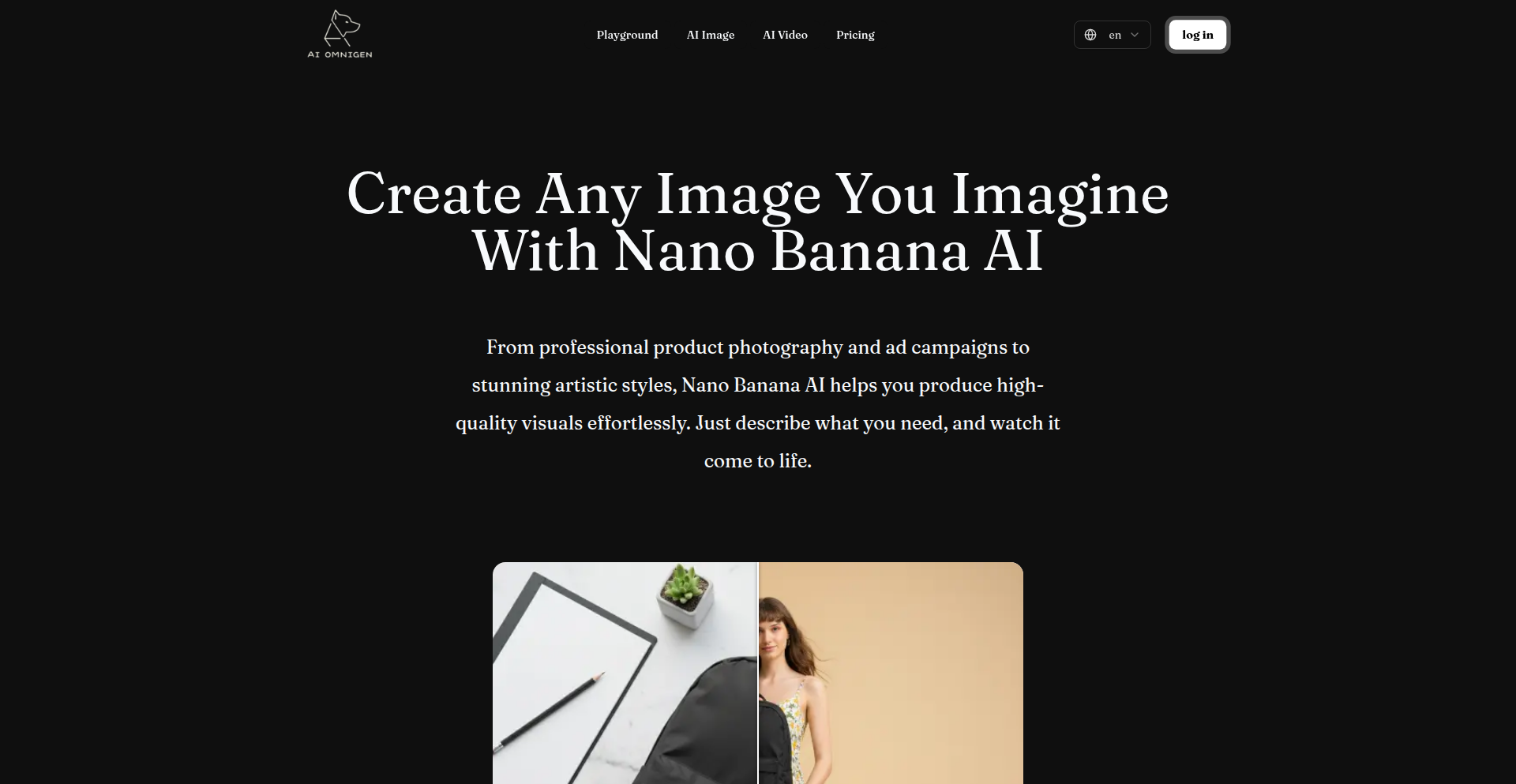
Author
lcorinst
Description
Nano Banana AdKit is a one-click solution for generating AI-powered advertisements and product photos. It leverages cutting-edge AI models to automate the creative process, allowing users to quickly produce professional-grade marketing assets. This project tackles the time-consuming and resource-intensive nature of ad creation, offering a streamlined workflow for businesses and individuals alike.
Popularity
Points 1
Comments 1
What is this product?
Nano Banana AdKit is a tool that uses artificial intelligence to create advertisements and product images instantly. Think of it as having a digital marketing assistant that can conjure up visuals and ad copy based on your input. Its innovation lies in its ability to integrate multiple AI functionalities – from text generation for ad copy to image synthesis for product photos – into a single, user-friendly interface. This means you don't need to be an AI expert or juggle different tools; the kit handles the complex AI processes behind the scenes. So, what's in it for you? You get high-quality marketing materials without the need for expensive software or a team of designers and copywriters.
How to use it?
Developers can integrate Nano Banana AdKit into their existing workflows or applications through its API. Imagine a web store where a seller can upload a product image and a few keywords, and the AdKit automatically generates several ad variations with compelling copy and visually appealing backgrounds. Integration might involve making API calls to the AdKit service, passing in product details and desired ad styles. The returned results would be ready-to-use ad creatives. For you, this means faster product launches and more effective online presence with minimal effort.
Product Core Function
· AI Ad Copy Generation: Creates persuasive marketing text for ads using natural language processing. This saves you time writing copy and helps improve your ad's effectiveness by using proven marketing language.
· AI Product Photo Synthesis: Generates professional-looking product photos with various backgrounds and lighting. This elevates your product's presentation, making it more attractive to potential customers without needing expensive photoshoots.
· One-Click Campaign Creation: Automates the entire process of generating ad assets from initial input to final output. This dramatically speeds up your marketing campaigns, allowing you to react quickly to market trends and opportunities.
Product Usage Case
· E-commerce businesses can use Nano Banana AdKit to quickly generate social media ads for new product drops, showcasing products with professional visuals and engaging descriptions. This directly addresses the challenge of creating consistent and high-quality marketing content for a wide range of products.
· Small business owners who lack design resources can upload their basic product images and receive a suite of ready-to-use promotional materials for websites, flyers, and online marketplaces. This democratizes access to professional marketing tools, leveling the playing field.
· Marketing agencies can integrate the AdKit's API into their client management platforms to offer accelerated ad creation services, improving turnaround times and client satisfaction. This enhances their service offering by providing a technologically advanced and efficient solution.
58
AI News Filter Bot
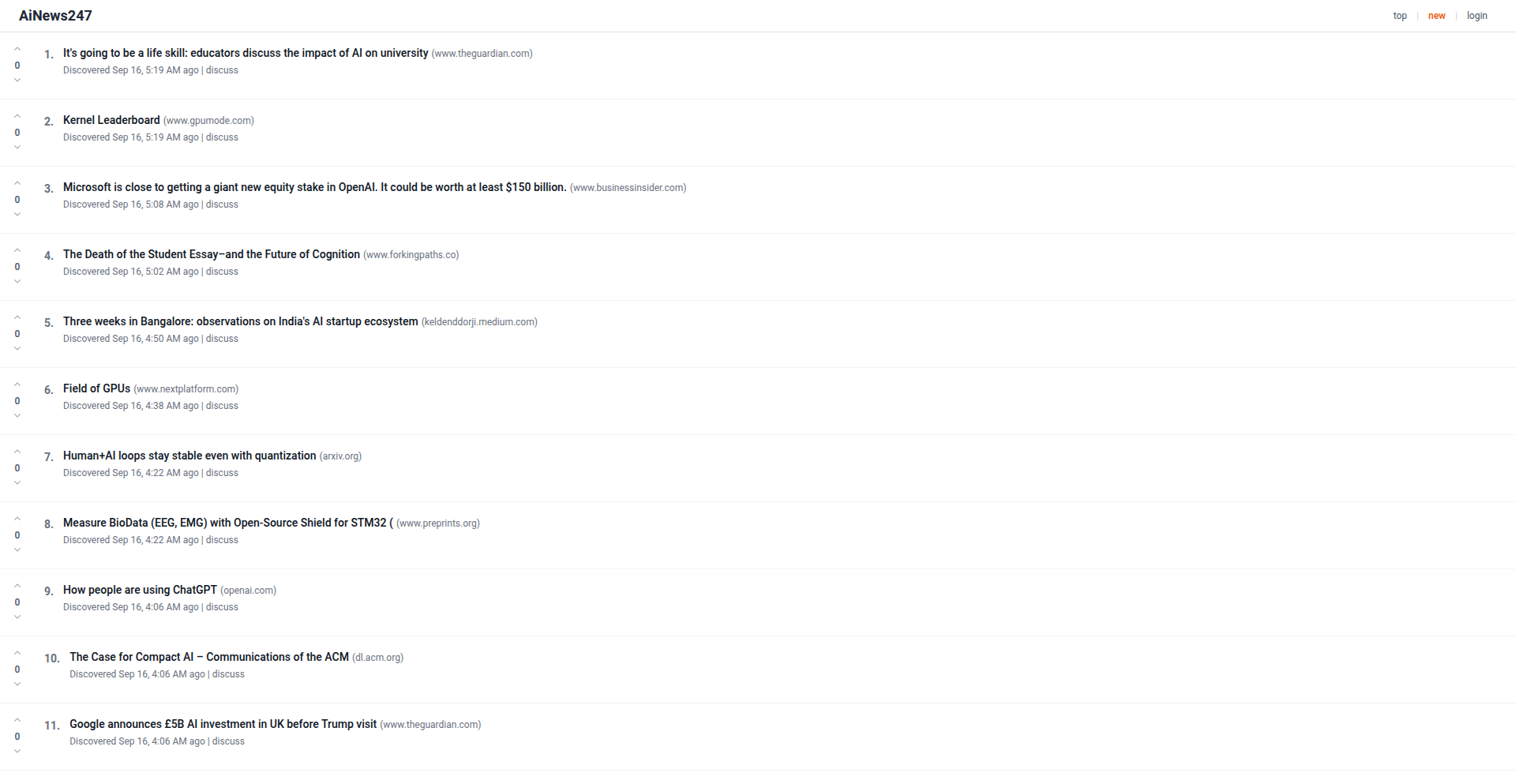
Author
computerex
Description
A curated AI news platform that leverages Large Language Models (LLMs) to filter out noise and deliver genuinely educational and valuable content. It addresses the common problem of information overload in the rapidly evolving AI landscape by focusing on substance over promotion.
Popularity
Points 1
Comments 1
What is this product?
This project is an AI news aggregation and filtering service. It utilizes the power of LLMs, which are advanced AI models capable of understanding and generating human-like text, to analyze and select AI-related news articles. The core innovation lies in its intelligent filtering mechanism: instead of just showing everything, it actively identifies and prioritizes content that is educational and provides real value, while actively discarding promotional material or fluff. This means you get to see the important advancements and insights without wading through irrelevant noise. Essentially, it's an AI that helps you understand AI better by showing you the most important AI news.
How to use it?
Developers can use this project as a source for staying updated on critical AI developments relevant to their work. It can be integrated into personal learning workflows or team knowledge bases. For instance, a developer working on a new AI project could subscribe to curated digests from ainews247.org to quickly grasp the latest techniques or breakthroughs in their specific area of focus. Think of it as a smart assistant that always brings you the most relevant AI industry updates, saving you hours of research time. You can visit the website to browse the curated content or potentially explore API integrations for automated delivery into your development environment.
Product Core Function
· Intelligent Content Filtering: Utilizes LLMs to analyze news articles and identify genuinely educational content, discarding promotional or superficial information. This saves users time by presenting only high-value AI news.
· AI News Aggregation: Gathers news from various sources to provide a comprehensive overview of the AI landscape. This gives users a single point of access to a broad range of important AI news.
· Curated News Delivery: Focuses on delivering valuable and educational content, ensuring users are informed about significant advancements and insights in AI. This helps users stay ahead in the rapidly evolving AI field.
· Noise Reduction: Actively filters out 'fluff' and product promotions, ensuring the content presented is substantive and useful for learning and research. This provides a more focused and productive learning experience.
Product Usage Case
· A machine learning engineer wants to quickly understand the latest research papers on transformer architectures. They can visit ainews247.org, which, thanks to its LLM filtering, will likely highlight key research updates and analyses, helping them grasp the core concepts without sifting through unrelated news.
· A startup founder needs to stay informed about the business implications of new AI technologies. The platform's curated content would present relevant market trends and adoption news, allowing them to make informed strategic decisions.
· An AI researcher looking for new datasets or open-source tools would find this platform useful as it prioritizes the announcement of genuinely impactful releases, saving them the effort of searching through numerous marketing announcements.
59
Helios: Community AI Compute Network
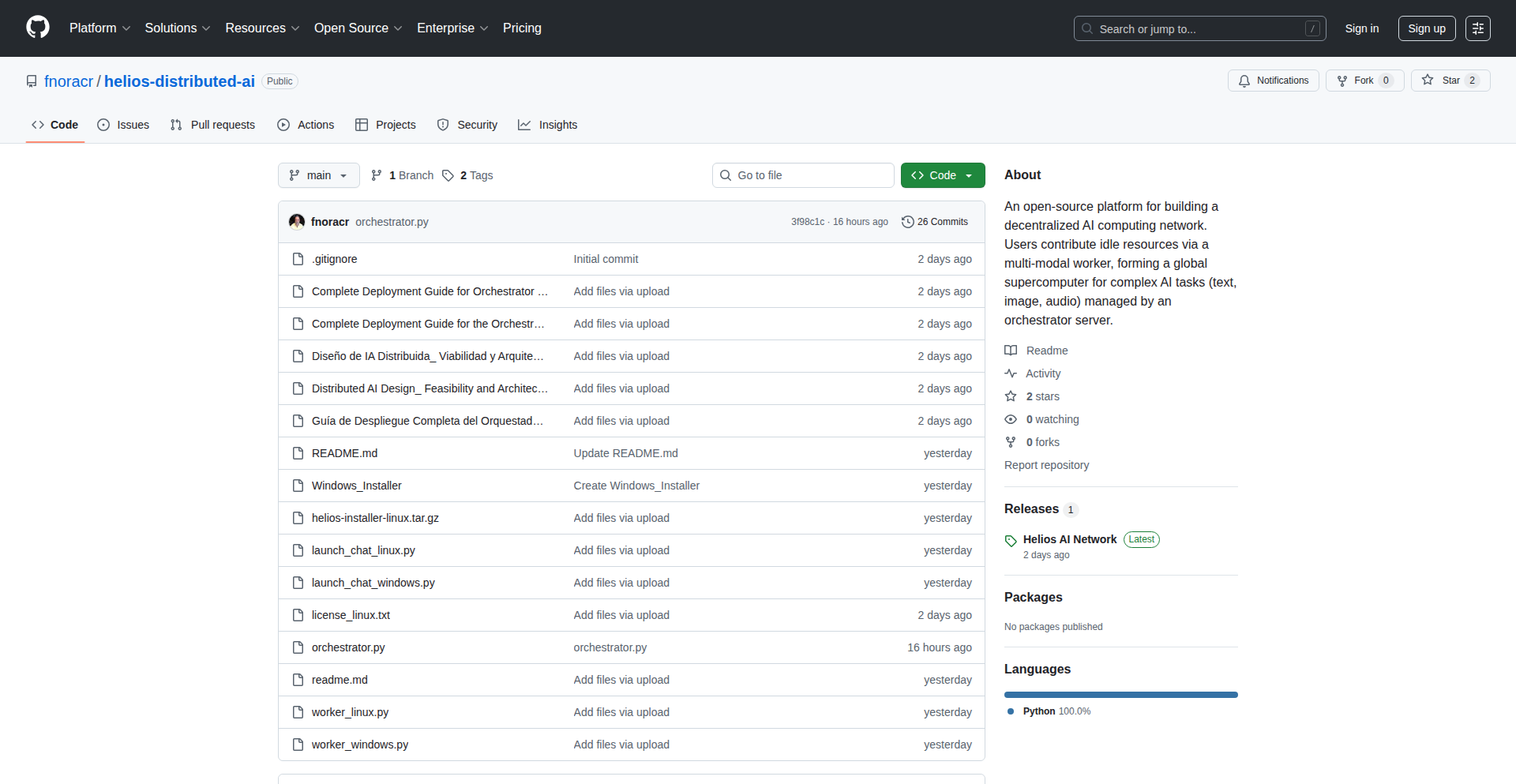
Author
fnoracr
Description
Helios is an open-source platform that creates a decentralized AI supercomputer by leveraging idle compute resources from the community. It addresses the high cost and centralization of AI hardware by allowing anyone to contribute their computing power and, in return, access powerful AI models for text, image, and audio tasks. This innovative approach utilizes a classic orchestrator-worker architecture, with dynamic model distribution and a novel 'Proof-of-Contribution' system to ensure fair participation without relying on cryptocurrency.
Popularity
Points 2
Comments 0
What is this product?
Helios is a distributed computing platform designed to harness the collective power of community-owned hardware to run AI tasks. It operates on a straightforward orchestrator-worker model. The orchestrator acts as the central coordinator, managing tasks and distributing them to worker nodes. The worker nodes are applications that individuals can run on their own computers. These workers contribute their idle processing power to the network. A key innovation is the 'Proof-of-Contribution' mechanism, which is not based on blockchain but rather on active participation and a good reputation within the network. This ensures that only contributing members can submit tasks. Furthermore, Helios dynamically assigns AI models from sources like Hugging Face Hub to workers based on job requirements, keeping the worker client lightweight and adaptable. This multi-modal design allows it to handle a variety of AI tasks, from text generation to image analysis.
How to use it?
Developers can use Helios by installing the worker application on their Windows or Linux machines. By running the worker, they contribute their idle GPU or CPU resources to the Helios network and earn reputation. Once they have contributed enough, they can submit their own AI tasks to the network, accessing powerful AI models without needing to manage their own expensive hardware. For integration, developers can interact with the orchestrator to submit jobs and receive results, potentially embedding Helios into their applications or workflows that require AI processing. The project provides installers and has a GitHub repository for deeper technical engagement.
Product Core Function
· Decentralized compute resource aggregation: Allows anyone to contribute their idle computing power, creating a larger, more accessible AI processing pool. This is valuable because it lowers the barrier to entry for running complex AI tasks that would otherwise require expensive dedicated hardware.
· Orchestrator-Worker architecture: Manages job distribution and worker coordination using a scalable and robust system. This ensures efficient task processing and resource utilization, making the overall network more effective.
· Proof-of-Contribution (non-crypto): Incentivizes active participation and prevents freeloading by granting access based on contribution history and reputation. This provides a fair and sustainable model for network participation.
· Dynamic model loading from Hugging Face Hub: Enables workers to pull specific AI models on demand, reducing client size and ensuring access to the latest AI advancements. This keeps the system flexible and up-to-date with the rapidly evolving AI landscape.
· Multi-modal AI task support: Routes text, image, and audio processing jobs to appropriate workers, allowing for a wide range of AI applications. This makes the network versatile and capable of handling diverse AI needs.
Product Usage Case
· A researcher needing to perform large-scale image classification on a dataset but lacking sufficient GPU resources can contribute to the Helios network and then submit their classification job, receiving the results efficiently without significant upfront hardware investment.
· An independent developer building a prototype AI-powered application that requires text generation can use Helios to offload the processing, avoiding the costs associated with cloud-based AI APIs and managing their own GPU infrastructure.
· An artist could contribute their machine's idle time to the network and later use the collective power to generate complex AI-assisted artwork, pushing creative boundaries.
· A student learning about distributed systems and AI could run the Helios worker to understand the mechanics of how tasks are distributed and processed across a network of machines, gaining practical, hands-on experience.
60
PHP MCP SDK
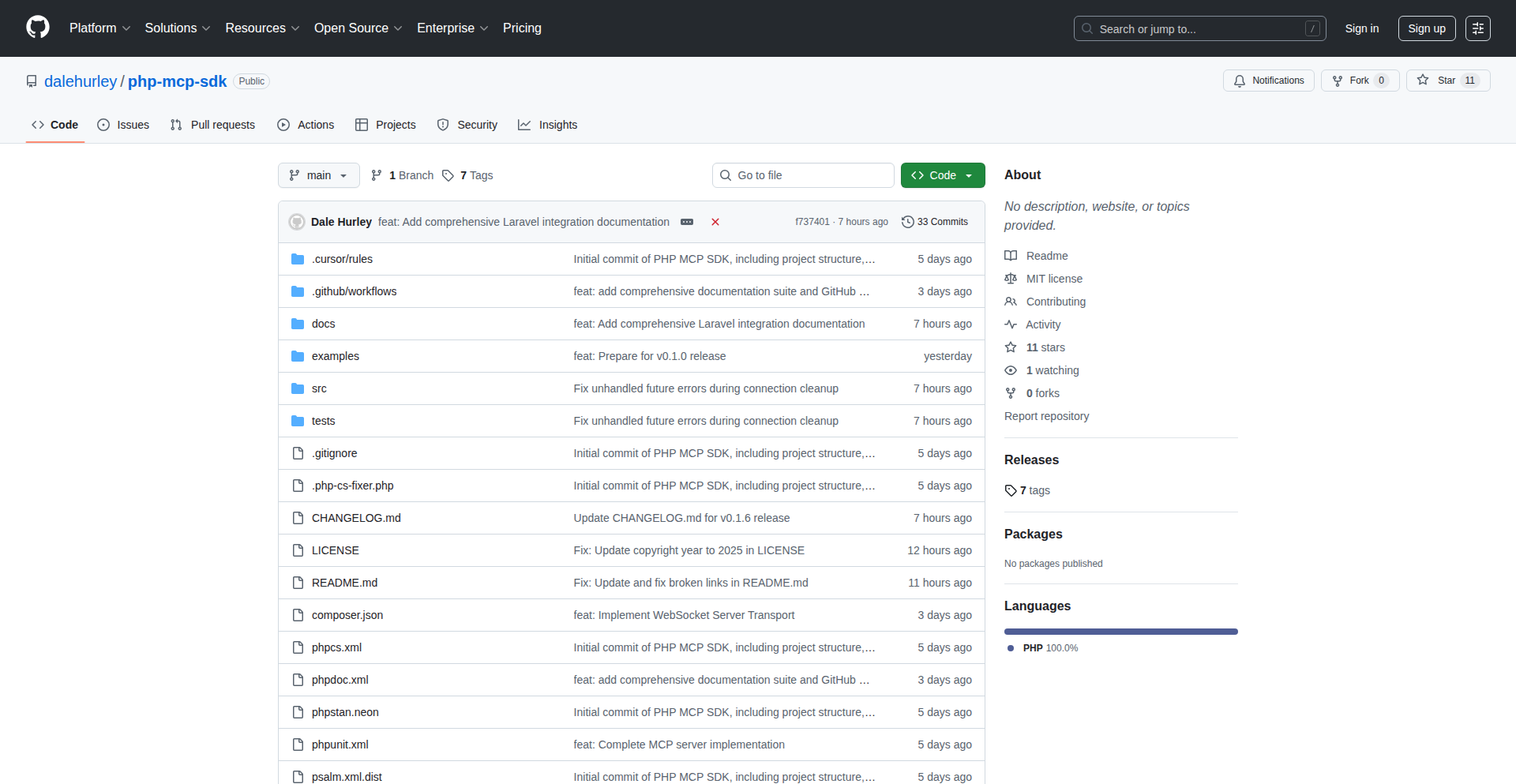
Author
dalemhurley
Description
This project is a Software Development Kit (SDK) for PHP that enables developers to interact with the Messages, Commands, and Presence (MCP) protocol. It provides a comprehensive implementation for PHP developers to leverage the full capabilities of the MCP protocol, which is often associated with real-time communication and data exchange, aiming to fill a gap for PHP developers who found existing solutions limited or incomplete.
Popularity
Points 2
Comments 0
What is this product?
This project is a PHP SDK designed to implement the Messages, Commands, and Presence (MCP) protocol. The innovation lies in its comprehensive coverage of the entire protocol and its feature parity with the TypeScript implementation. While MCPs are often discussed in the context of specific server implementations (like gaming servers), this SDK provides a foundational library that allows PHP applications to communicate using this protocol. Think of it as a universal translator for PHP to speak the MCP language fluently, covering all the nuances and features. So, for you, this means if you're building a PHP application that needs to connect to or manage systems that use the MCP protocol, you now have a robust tool to do so without needing to build the complex communication logic from scratch.
How to use it?
Developers can use this SDK by installing it into their PHP projects, likely via Composer. They can then instantiate the SDK's classes to establish connections to MCP-enabled services, send commands, receive messages, and manage presence information. The SDK abstracts away the low-level details of the MCP protocol, allowing developers to focus on the application logic. For example, if you're building a dashboard in PHP to monitor and control a gaming server that uses MCP, you would use this SDK to send administrative commands to the server and receive player status updates. So, for you, this means you can integrate real-time capabilities into your PHP web applications or backend services with relative ease, enabling features like live notifications or remote control functionalities.
Product Core Function
· Full MCP Protocol Implementation: Enables comprehensive interaction with MCP services, offering a complete feature set mirroring established implementations. The value is providing a reliable foundation for building MCP-aware PHP applications, ensuring all protocol aspects are covered.
· Command and Message Handling: Facilitates sending and receiving commands and messages over the MCP protocol. This is valuable for creating interactive systems where PHP applications need to issue instructions or exchange data in real-time.
· Presence Management: Allows tracking and updating presence status (e.g., online, offline, busy) for entities within an MCP-based system. This is useful for applications that require real-time status updates of users or services.
· SDK Abstraction: Hides the complexity of the MCP protocol's networking and data formatting. This saves developers significant time and effort, allowing them to focus on their application's core business logic rather than low-level communication details.
Product Usage Case
· Building a PHP-based administration panel for a game server that uses the MCP protocol to manage players and server settings. The SDK allows the panel to send commands like 'kick player' or 'change map' and receive real-time player connect/disconnect events.
· Developing a real-time chat application backend in PHP that uses MCP for message routing and presence updates. This enables users to see who is online and send instant messages through the PHP system.
· Integrating a PHP web application with a system that relies on MCP for distributed task management. The SDK would allow the PHP app to submit tasks to the system and monitor their progress.
· Creating a notification service in PHP that leverages MCP to push alerts to connected clients. This ensures immediate delivery of important updates to users.
61
BioLabFinder
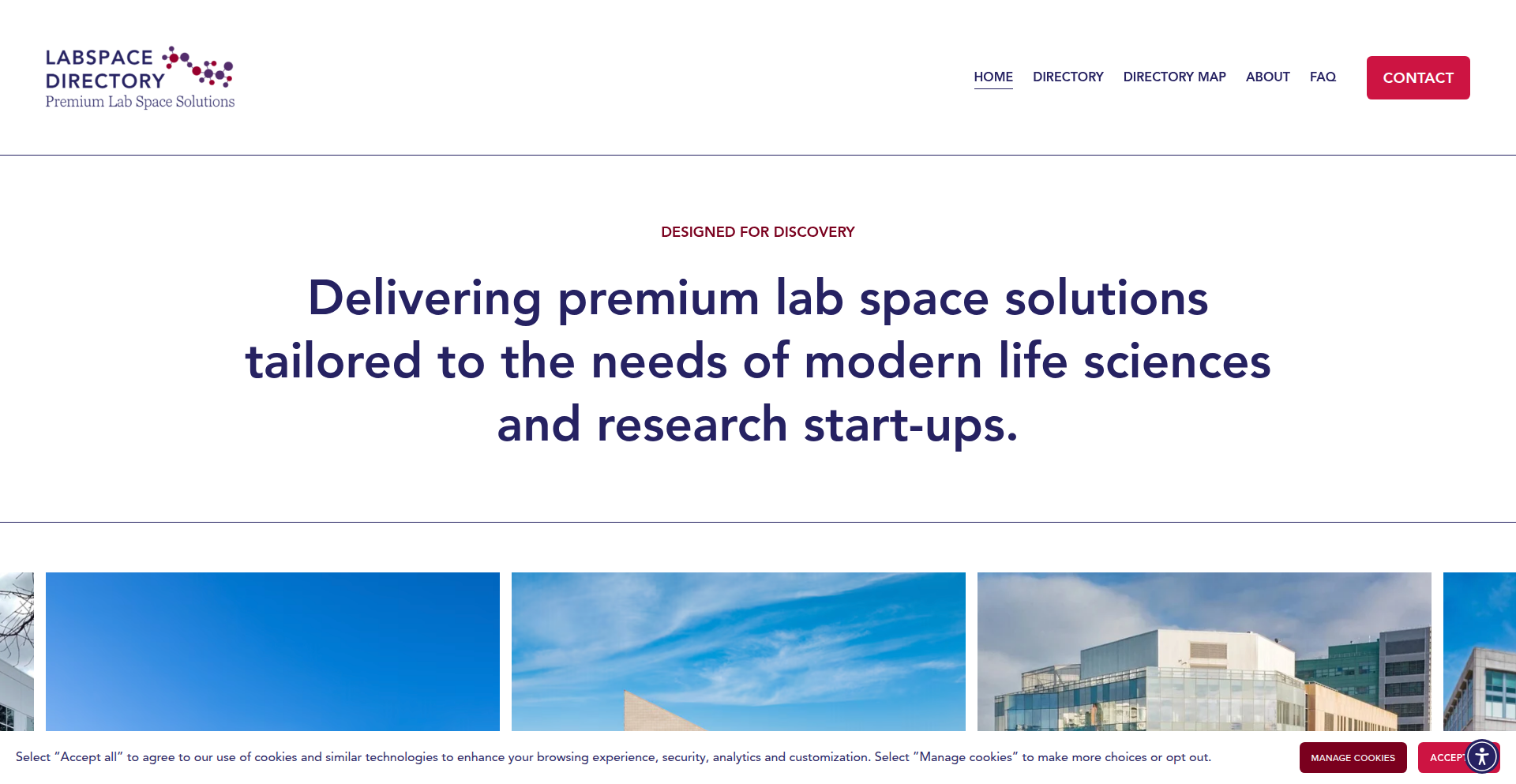
Author
ejhodges
Description
BioLabFinder is a curated platform that aggregates available lab spaces specifically for biotech companies in the Bay Area. It addresses the time-consuming and fragmented process of finding suitable laboratory facilities, a critical bottleneck for startups and established life science organizations. The innovation lies in centralizing these listings, providing essential details like availability, and enabling direct connections, thereby significantly accelerating the search and acquisition of vital research infrastructure. This saves precious time and resources, allowing biotech firms to focus on their core mission of scientific advancement.
Popularity
Points 2
Comments 0
What is this product?
BioLabFinder is an online directory that consolidates a comprehensive list of available laboratory spaces tailored for the biotech industry in the Bay Area. Traditionally, finding suitable lab space involved navigating multiple individual listings, contacting brokers, and often encountering outdated information. This platform tackles that by acting as a single source of truth. Its technical innovation is in its focused data aggregation and presentation layer, which pulls information from various sources (though the exact method isn't detailed, the value is in the consolidation). This means you don't have to scour numerous websites or make countless calls; all relevant information is presented in an organized and accessible manner, directly addressing the pain point of a lengthy and inefficient search process. This ultimately helps biotech companies secure the physical infrastructure they need to operate and grow more efficiently.
How to use it?
Developers and biotech professionals can use BioLabFinder by visiting the website and utilizing the search and filtering functionalities. Users can specify their requirements, such as location, size, amenities (e.g., fume hoods, biosafety cabinets), lease terms, and specific equipment needs. The platform then presents a list of matching lab spaces with key details, including availability status, contact information for the listing owner or broker, and often photos or floor plans. Integration with existing workflows could involve bookmarking promising listings, sharing them internally with team members, or using the direct contact information to initiate conversations with landlords or facility managers. The platform serves as a specialized search engine, streamlining the initial phase of securing lab real estate.
Product Core Function
· Centralized Lab Space Listings: Consolidates available lab spaces from various sources into a single, searchable database. This provides value by saving users the time and effort of visiting multiple individual websites or contacting numerous brokers.
· Detailed Availability Information: Provides up-to-date information on when specific lab spaces are available for lease or purchase. This is crucial for time-sensitive biotech operations, allowing them to plan effectively and avoid delays in their research and development timelines.
· Targeted Search and Filtering: Enables users to refine their search based on specific criteria relevant to biotech needs, such as laboratory type, required equipment, size, location, and budget. This ensures that users find spaces that are a good fit for their scientific requirements and operational scale.
· Direct Connection Facilitation: Offers direct contact information or a contact form to connect interested companies with the providers of lab space. This streamlines the communication process, leading to quicker responses and a more efficient negotiation or inquiry period.
· Geographic Focus on Bay Area: Specifically curates listings for the Bay Area, a major hub for biotech innovation. This provides focused value for companies operating within or looking to establish a presence in this critical region, cutting down on irrelevant results.
Product Usage Case
· A biotech startup urgently needs to expand its operations within the Bay Area but has limited time and resources for real estate searches. Using BioLabFinder, they can quickly identify several suitable lab spaces that meet their size and equipment requirements, contact the respective landlords, and secure a lease significantly faster than through traditional methods, enabling them to scale their research without significant downtime.
· An established life science company is looking to establish a new research facility in a specific part of the Bay Area. BioLabFinder allows them to filter listings by proximity to talent pools and existing industry clusters, ensuring their new location is strategically advantageous. The platform's detailed listings help them assess the suitability of each space from a technical and logistical perspective before even arranging site visits.
· A venture capital firm is advising a portfolio biotech company on scaling its operations. They can use BioLabFinder to quickly assess the availability of lab space in the region, providing valuable real estate insights to the startup and helping them make informed decisions about their growth trajectory.
62
InfiniteTalk AI
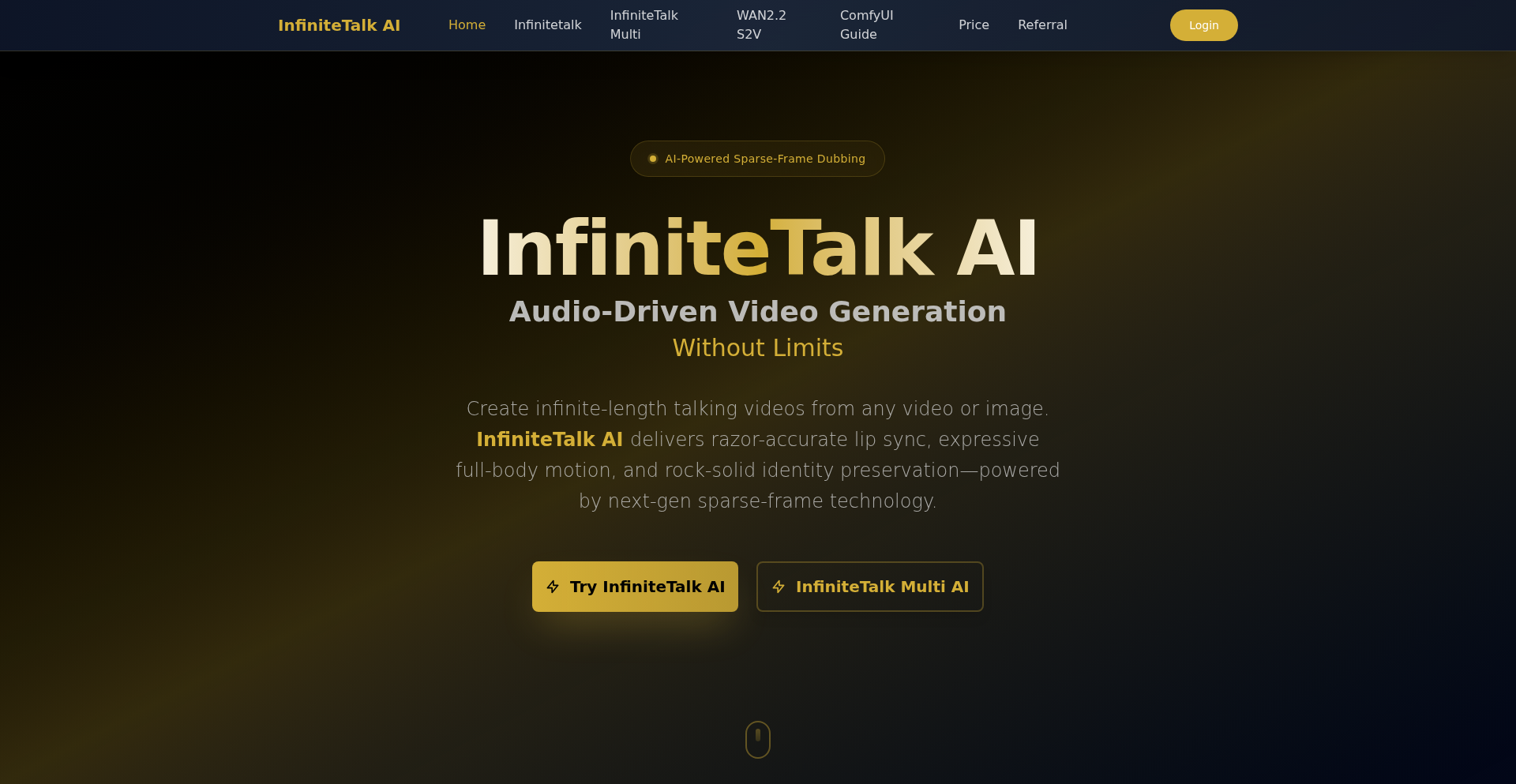
Author
laiwuchiyuan
Description
InfiniteTalk AI is an innovative tool that generates long-form, lip-synced videos from static images and audio. It tackles the complexity and cost of traditional video production, enabling users to create engaging talking, singing, or conversational videos with just a photo and sound. This empowers creators, educators, and businesses to produce high-quality video content quickly and efficiently.
Popularity
Points 2
Comments 0
What is this product?
InfiniteTalk AI is an artificial intelligence-powered video generation platform. It utilizes advanced AI models to analyze audio input and animate a provided static image, creating realistic lip synchronization and facial expressions that match the spoken or sung content. The innovation lies in its ability to handle long-form videos (up to 10 minutes) and support multi-character conversations, all from simple image and audio inputs. This means you don't need actors or cameras; the AI does the heavy lifting of animation, making video creation accessible to everyone.
How to use it?
Developers can integrate InfiniteTalk AI into their workflows or applications. The primary use case involves uploading a single image (e.g., a character portrait, a presenter's photo) and one or more audio files. The platform then processes these inputs to render a video. For developers, this could mean building custom video creation tools, automating social media content generation, or enhancing educational platforms with AI-powered avatars. Integration might involve using an API to programmatically submit image and audio files and receive the generated video, or potentially using a plugin within existing video editing software.
Product Core Function
· Image + Audio Driven Lip-Sync: Transforms a still image and audio into a synchronized talking video, allowing users to create videos of people speaking or singing without needing to film.
· Multi-Character Conversations: Enables the creation of dialogue between multiple AI-generated characters by syncing different audio inputs to distinct characters, facilitating realistic virtual interviews or discussions.
· Long-Form Video Support: Generates videos up to 10 minutes in length, suitable for in-depth content like educational lectures, podcast summaries, or extended performances, overcoming typical short-form limitations.
· Singing & Performances: Animates characters to perform songs or scripted content with synchronized lip movements and facial expressions, opening up creative avenues for musicians and performers.
· Fast & High-Quality Output: Delivers expressive videos in minutes, providing a rapid turnaround for content creation that is ready for immediate use in marketing, education, or entertainment contexts.
Product Usage Case
· Creating explainer videos for educational courses by animating a static illustration of a teacher speaking, making learning more engaging and accessible without the need for filming.
· Generating marketing content for social media by animating product spokespeople from still images, allowing for quick updates and personalized messages.
· Producing animated dialogues for virtual customer support avatars, providing immediate answers to user queries with a human-like presentation.
· Enabling indie musicians to create lyric videos or visualizers by animating their album artwork to match their song lyrics, offering a cost-effective way to promote their music.
63
OpenAPIGenerator GenericWrapper
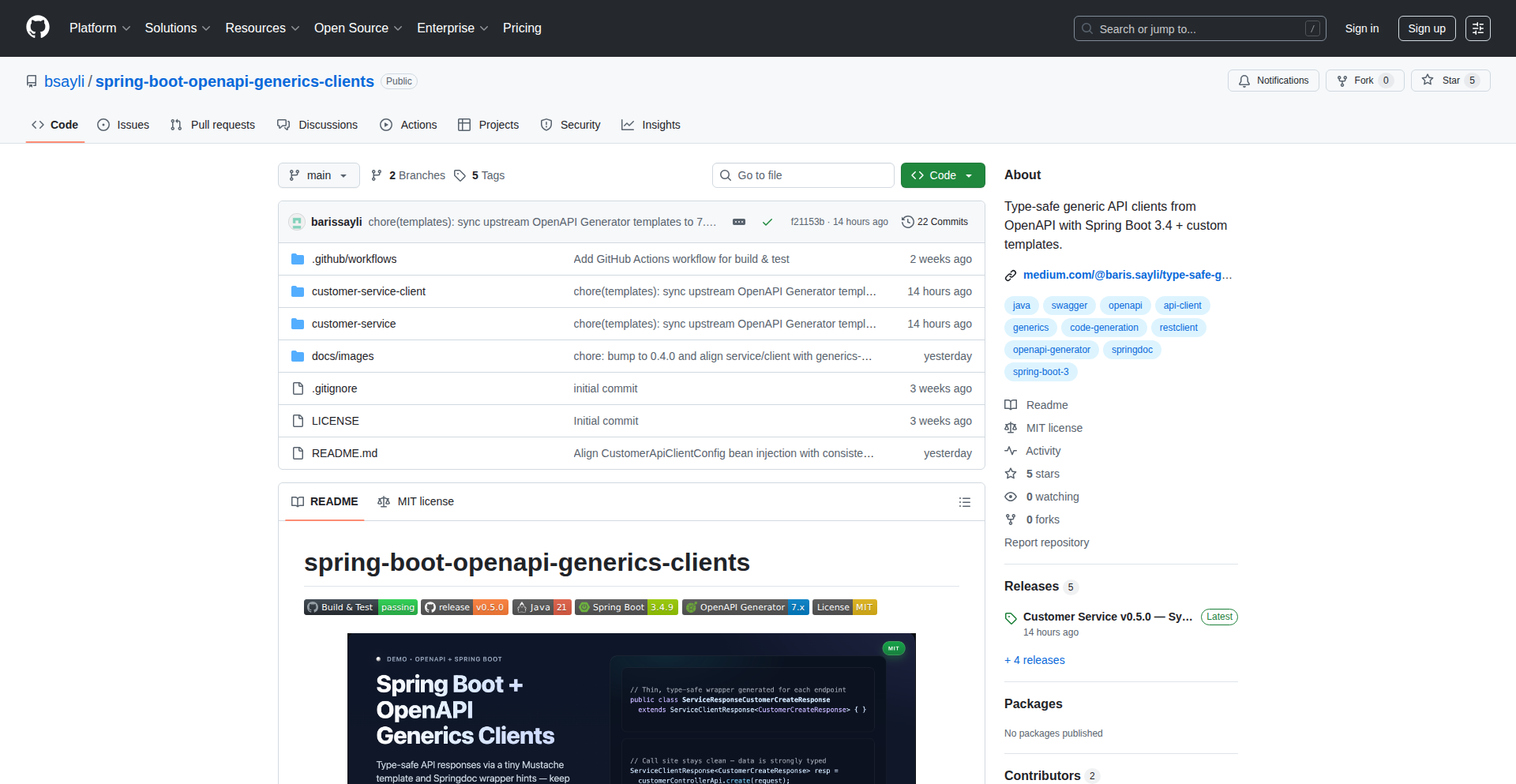
Author
barissayli
Description
This project tackles a common problem in microservice development: generating client code for APIs that consistently wrap their responses in a generic structure (like `status`, `message`, `data`). Standard OpenAPI Generator often duplicates this wrapper code for every single API endpoint. This solution uses custom OpenAPI tooling and Mustache templates to create a single, reusable generic wrapper class and thin, endpoint-specific classes that inherit from it. This results in cleaner, type-safe client code that's much easier to maintain, ultimately saving developers time and reducing boilerplate.
Popularity
Points 1
Comments 0
What is this product?
This project is a demonstration of how to overcome a limitation in OpenAPI Generator when dealing with generic API response wrappers. Typically, backend teams use a standard wrapper format for all their API responses, which includes fields like status, message, and the actual data payload. OpenAPI Generator, by default, doesn't handle this 'genericity' efficiently. It tends to generate a separate wrapper class for each API endpoint, leading to a lot of duplicated code. The innovation here is using a customizer for Springdoc OpenAPI (a tool that helps integrate OpenAPI with Spring Boot) to tag these wrapper schemas with special vendor extensions. Then, it overrides a small Mustache template, which is a templating language, to generate lightweight, endpoint-specific client classes that extend a single, reusable generic base class (like `ServiceClientResponse<T>`). This means instead of having dozens of identical wrapper classes, you have one core generic wrapper and small, focused client classes. The practical impact is that your client code becomes more organized, type-safe (meaning the code checks data types at compile time, preventing runtime errors), and significantly simpler to manage.
How to use it?
Developers can integrate this approach into their Spring Boot projects that use OpenAPI Generator. The core idea is to apply custom logic during the OpenAPI generation process. First, you'd configure your OpenAPI specification (e.g., a YAML or JSON file) to define your generic response wrapper schema and apply specific vendor extensions to it. Then, you would integrate the provided `OpenApiCustomizer` into your Spring Boot application. This customizer will ensure that the OpenAPI Generator understands your generic wrapper structure. Next, you'll need to override the default Mustache templates used by OpenAPI Generator with the custom templates provided in this project. These templates are responsible for actually generating the client code, ensuring it utilizes the generic wrapper and creates the thin endpoint-specific shells. The project also includes example CRUD operations (create, get, update, delete) and demonstrates how to use MockWebServer for integration testing and HttpClient5 for efficient network connections with features like connection pooling and timeouts. This setup allows you to generate type-safe client code that seamlessly interacts with your APIs, making it easier to build and maintain microservice clients.
Product Core Function
· Custom OpenAPI Schema Tagging: This allows the OpenAPI Generator to identify and treat your generic response wrapper schema in a special way, so it can be reused efficiently. The value is in enabling the central management of the wrapper logic.
· Mustache Template Override for Generic Client Generation: By replacing the default templates, the generator produces client code that uses a single, reusable generic wrapper instead of duplicating it for every endpoint. This significantly reduces code bloat and improves maintainability.
· Type-Safe Client Code Generation: The generated client code ensures data type correctness at compile time, preventing runtime errors related to data mismatches. This leads to more robust applications and faster debugging.
· Spring Boot Integration: The solution is designed to work seamlessly with Spring Boot applications, leveraging Springdoc OpenAPI for customization. This makes it practical for developers already using this popular framework.
· Integration Testing with MockWebServer: The project includes examples of how to write integration tests using MockWebServer, a tool that simulates API responses. This allows developers to test their generated client code effectively without needing a live backend, improving development speed and reliability.
· HttpClient5 for Enhanced Network Operations: The use of HttpClient5 demonstrates how to implement features like connection pooling and timeouts for network requests. This improves the performance and resilience of your client applications.
Product Usage Case
· Microservice Client Development: In a project with many microservices, each exposing APIs with a consistent generic response structure (e.g., `{'status': 'success', 'message': 'OK', 'data': {...}}`), this approach eliminates the need to manually write or generate repetitive wrapper code for each client. Developers can generate a single, reusable client library that correctly handles the generic responses for all services, saving significant development time and reducing the chances of copy-paste errors.
· API Gateway Integration: When building an API gateway that aggregates responses from multiple backend services, each using a generic response format, this solution helps generate a unified client interface for the gateway to interact with. This simplifies the gateway's logic and makes it easier to manage backend service integrations.
· Frontend Application Development: Frontend developers consuming backend APIs often rely on generated client code. By applying this technique, they receive client libraries that are more concise and less prone to errors related to response parsing, leading to faster UI development and fewer bugs.
· Large-Scale Backend Systems: For complex backend systems with hundreds of API endpoints, the cumulative effect of duplicated wrapper code can be substantial. Adopting this method drastically reduces the generated code footprint, making the codebase more manageable and easier to refactor.
64
Aotol AI: Pocket LLM
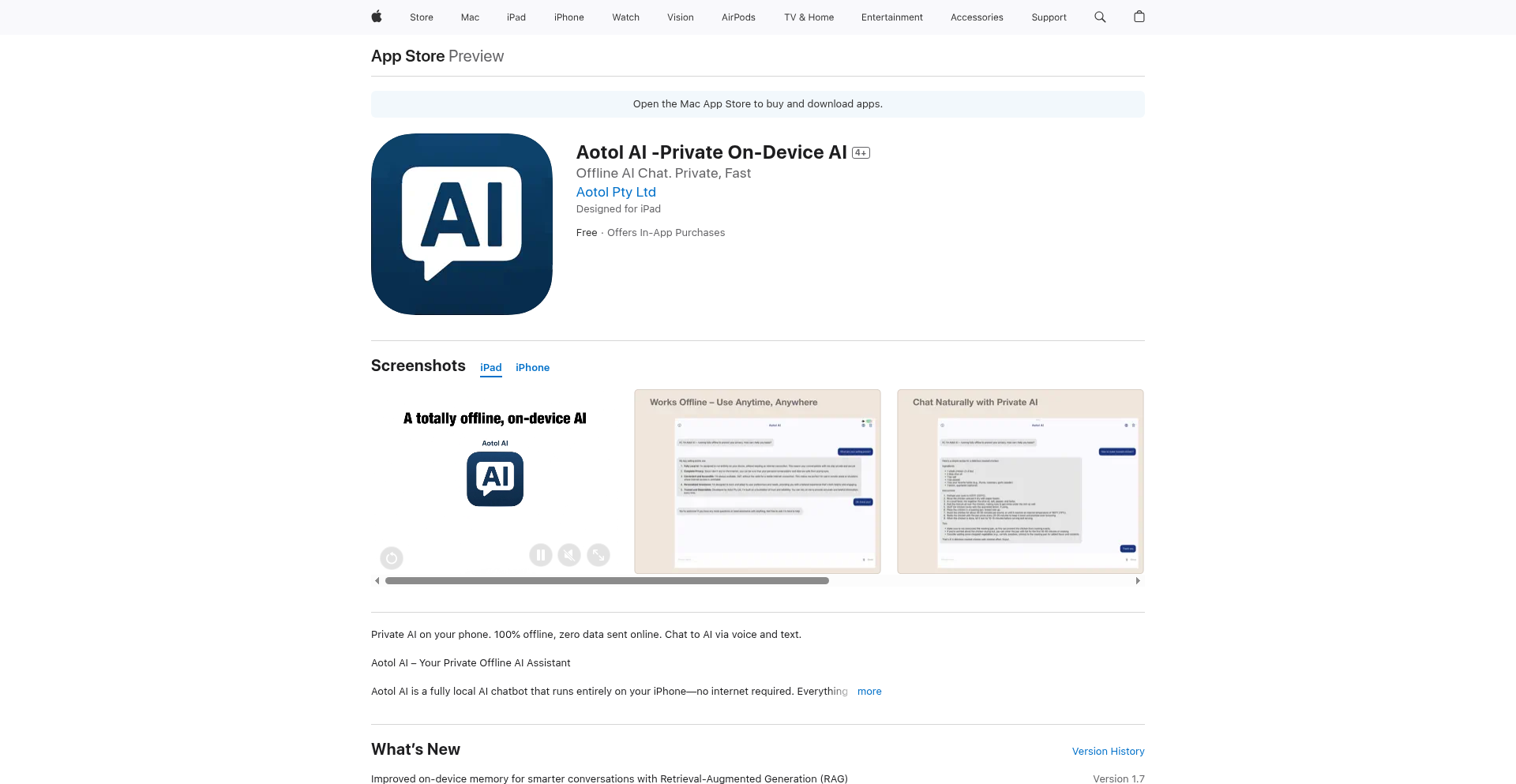
Author
doublez78
Description
Aotol AI is an innovative iOS application that brings the power of Large Language Models (LLMs) directly to your iPhone or iPad. It achieves this by running a highly optimized, smaller version of an LLM (specifically a quantized Llama 3.2 3B model) entirely on your device. This means you get a fully functional AI chatbot that works offline, without any internet connection, ensuring your conversations and data remain private on your phone. It also supports multilingual text and voice input/output, allowing you to switch languages on the fly.
Popularity
Points 1
Comments 0
What is this product?
Aotol AI is a mobile application that showcases the feasibility of running advanced AI language models on consumer-grade smartphones without relying on cloud servers. The core technical innovation lies in its ability to execute a 'quantized' version of Llama 3.2 3B, a model that's been compressed to significantly reduce its size and computational requirements. This is made possible by leveraging the MLC-LLM framework and TVM runtime, which are specifically tuned for efficient performance on Apple's iOS devices. The result is a personal AI assistant that offers a private, offline, and versatile conversational experience, including voice interaction.
How to use it?
Developers can use Aotol AI as a prime example of on-device LLM deployment. For personal use, download the app from the App Store. For developers interested in the technical aspects, the project highlights how to integrate and optimize LLMs for mobile platforms. It serves as a proof-of-concept for building privacy-focused, offline AI features into other applications. Developers can explore the use of MLC-LLM and TVM for their own projects requiring local AI processing, potentially adapting the quantization techniques to balance model size, speed, and accuracy for specific use cases.
Product Core Function
· Fully offline LLM chat: Enables AI conversations even without an internet signal, providing a private and uninterrupted user experience.
· Multilingual text and voice support: Allows users to interact with the AI in different languages, including speaking and listening, making it accessible to a global audience.
· On-device data privacy: Ensures all conversations and data are processed and stored locally on the user's device, addressing growing concerns about data security and privacy.
· Optimized LLM inference: Utilizes a quantized Llama 3.2 3B model and efficient runtimes (MLC-LLM, TVM) for responsive AI interactions, demonstrating how to achieve good performance with smaller models on mobile hardware.
· Voice chat integration: Seamlessly incorporates AVSpeechSynthesizer and SFSpeechRecognizer for natural voice interaction, enhancing user experience and accessibility.
Product Usage Case
· Developing a secure, always-available customer support chatbot for a mobile banking app that can answer queries even in areas with poor connectivity.
· Creating an educational language learning tool that allows users to practice speaking and get instant feedback without sending personal voice data to external servers.
· Building a personal journaling or note-taking app that leverages AI for summarization and organization, with guaranteed data privacy as conversations stay entirely on the device.
· Experimenting with AI-powered content generation or creative writing assistance that can function independently of network availability, enabling creative work anytime, anywhere.
65
DigestiveFeed: Your Personalized News Synthesizer
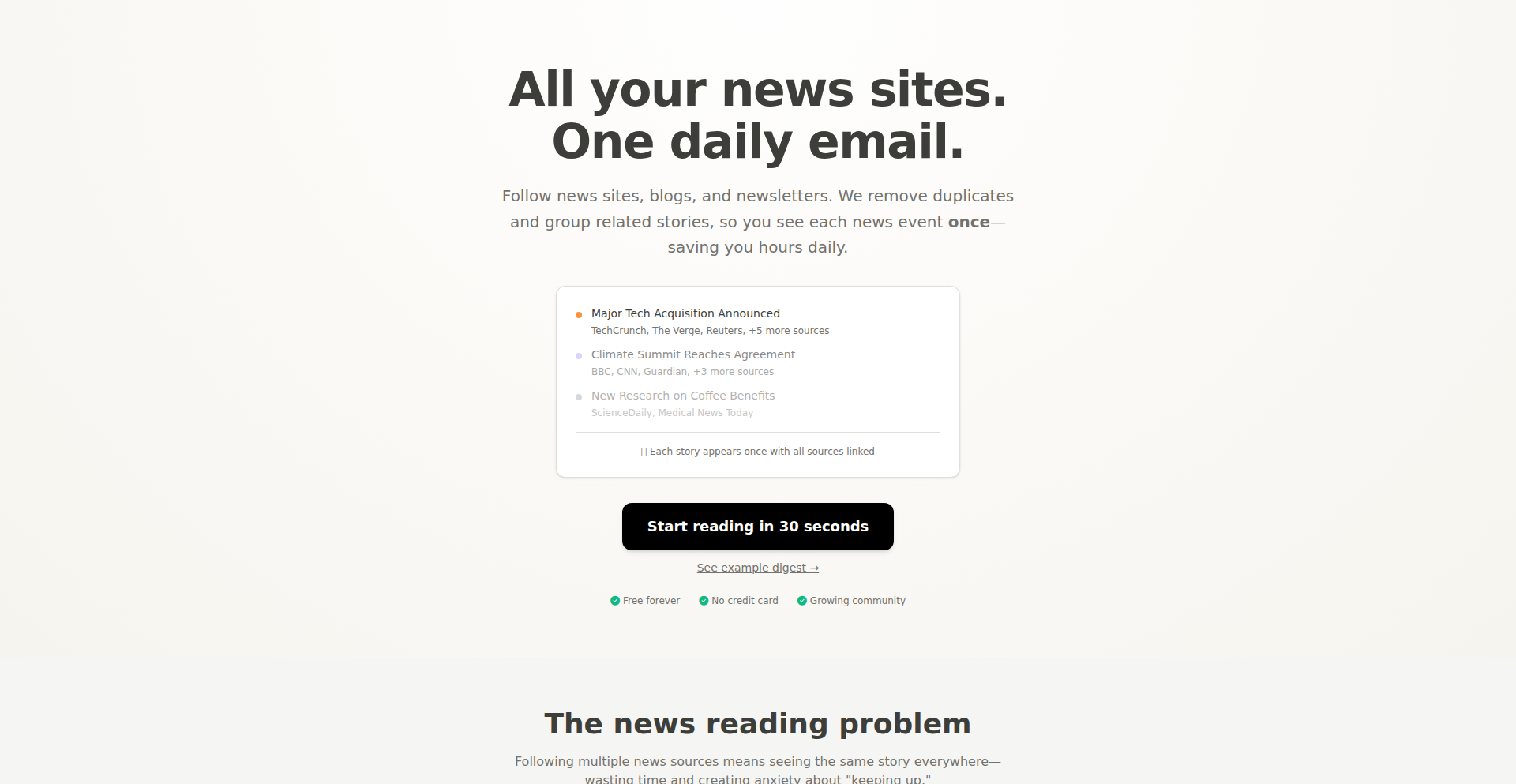
Author
kaffediem
Description
DigestiveFeed is a clever RSS-to-email service that tackles information overload. Instead of drowning in duplicate articles from various sources, it intelligently clusters similar news stories. The result is a single, clean, and deduplicated email delivered to your inbox on your schedule. This offers a significant technological innovation in personalized news consumption by automating the tedious task of sifting through redundant information.
Popularity
Points 1
Comments 0
What is this product?
DigestiveFeed is a smart system that takes multiple RSS feeds (like those from newspapers, blogs, or YouTube channels) and processes them to identify and group together articles that cover the same topic. It then sends you one consolidated email each day, featuring only unique and relevant news. The core innovation lies in its natural language processing (NLP) capabilities, which are used to understand the content of articles and determine their similarity, effectively acting as a personal news curator without manual intervention. This means you get the news you care about, without the clutter.
How to use it?
Developers can integrate DigestiveFeed by subscribing to their preferred RSS feeds – be it a favorite newspaper's feed, a specific Substack newsletter, or even YouTube channel updates. Once set up, the service runs in the background. You can customize the delivery schedule to receive your digest email at a time that suits you best, for example, every morning with your coffee. It's designed to be a 'set it and forget it' tool for staying informed, offering a direct alternative to manually checking multiple websites or newsletters.
Product Core Function
· RSS Feed Aggregation: Gathers content from various online sources, providing a unified input for processing. This is valuable because it centralizes your information sources, saving you the time of visiting each one individually.
· Article Clustering (Deduplication): Employs advanced algorithms, likely involving text analysis and similarity scoring, to group articles about the same event or topic. This directly addresses the problem of repetitive news, ensuring you receive a concise overview rather than multiple versions of the same story.
· Scheduled Email Delivery: Sends a clean, deduplicated digest of the clustered news to your inbox at a pre-defined time. This offers convenience and control over when and how you consume your news, allowing for a more focused reading experience.
· Customizable Feed Following: Allows users to define which specific RSS feeds they want to monitor, enabling a highly personalized news experience. This empowers users to curate their information diet, ensuring they receive content relevant to their interests.
Product Usage Case
· A journalist needing to track breaking news across several major publications. DigestiveFeed would provide a single email with all unique updates, enabling faster and more efficient research.
· A tech enthusiast following multiple tech blogs and YouTube channels. Instead of checking each source daily, they would receive one consolidated email with the day's most important tech news, saving significant time.
· A researcher monitoring specific industry developments from various news outlets and company blogs. DigestiveFeed helps them stay updated without getting lost in duplicate reports, allowing them to focus on the core information for their work.
· An individual tired of subscription fatigue from numerous newsletters. They can unsubscribe from many individual newsletters and instead feed their preferred RSS sources into DigestiveFeed for a single, curated daily update.
66
Celestial Fortunes: AI Cross-Cultural Cosmic Navigator
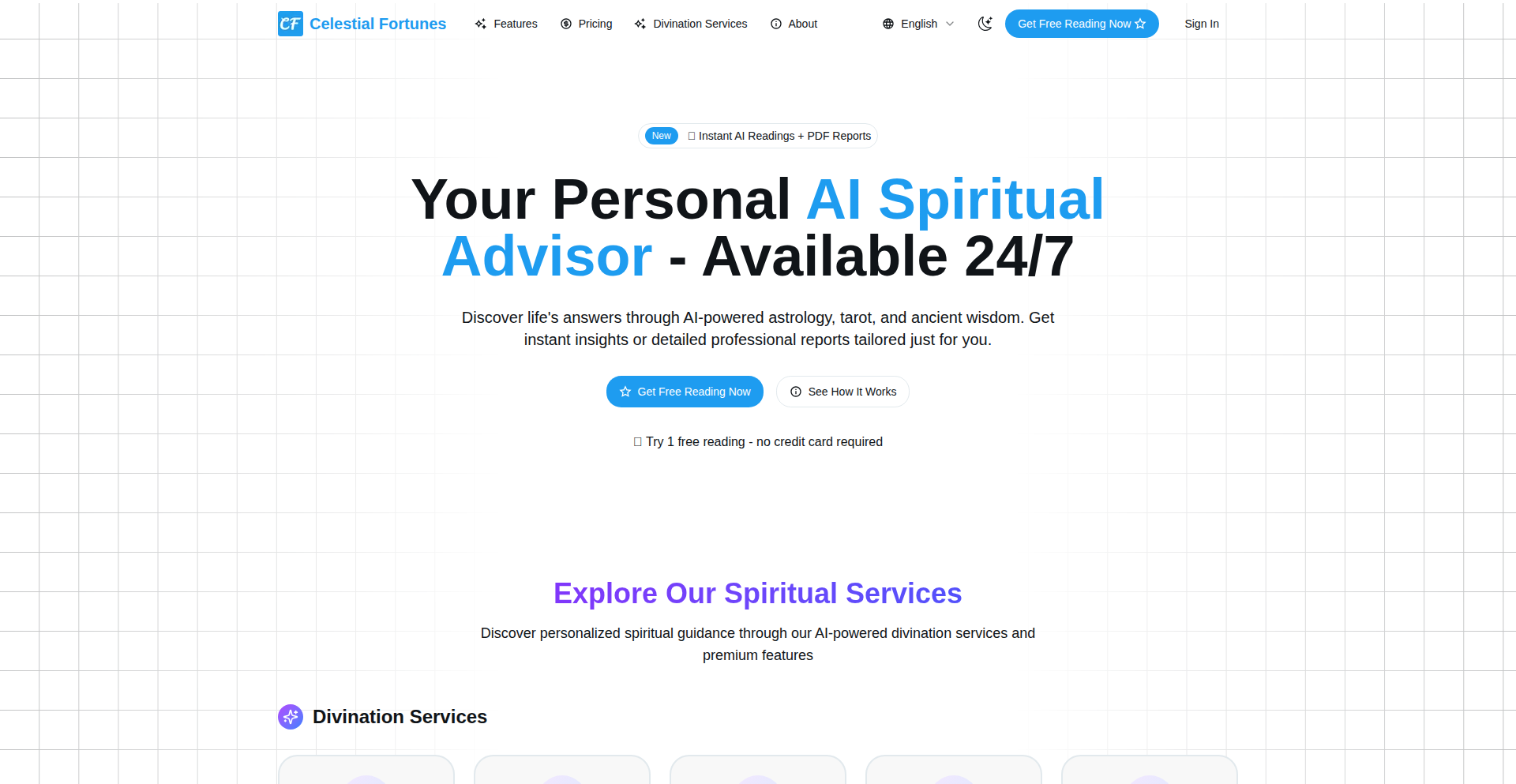
Author
Waffle2180
Description
Celestial Fortunes is an AI-powered application that merges ancient Eastern wisdom traditions like I-Ching and Zi Wei (Purple Star) with Western astrology. It breaks down complex cosmic interpretations into simple, actionable advice for personal growth, relationships, and career. The innovation lies in its ability to reconcile and synthesize these diverse astrological systems, offering a unified and personalized outlook that goes beyond generic readings. This tool provides practical guidance by transforming esoteric 'cosmic wisdom' into understandable, everyday insights, answering the question: 'So, what does this mean for me?'
Popularity
Points 1
Comments 0
What is this product?
Celestial Fortunes is an AI application that synthesizes Eastern and Western astrological systems to provide personalized life guidance. At its core, it uses sophisticated natural language processing (NLP) and machine learning models trained on vast datasets of astrological texts and cultural interpretations. The innovation comes from its unique approach to integrating disparate symbolic languages and predictive frameworks. Instead of treating Eastern and Western astrology as separate entities, the AI identifies common themes, contrasts their unique perspectives, and then generates a cohesive interpretation. This creates a more holistic and nuanced understanding of an individual's 'cosmic blueprint', offering a richer and more personalized insight than traditional, siloed methods. This means you get a single, unified perspective that bridges cultural divides in understanding your life's path.
How to use it?
Developers can integrate Celestial Fortunes into their applications, websites, or services via an API. Imagine a wellness app that offers daily affirmations, a journaling platform that provides reflective prompts, or a career coaching tool that suggests growth strategies. By calling the API with user-specific astrological data (birth date, time, place), developers receive a concise, personalized insight report. This can be displayed directly to the user or used to power personalized content generation. For instance, a mental wellness app could use it to offer tailored mindfulness exercises based on a user's astrological profile, or a dating app could provide compatibility insights derived from both Eastern and Western perspectives, making your digital offerings more deeply personalized and engaging.
Product Core Function
· Cross-cultural astrological synthesis: The AI analyzes and combines insights from I-Ching, Zi Wei, and Western astrology, providing a comprehensive understanding of an individual's cosmic influences, which means you get a more complete picture of your life's influences.
· Personalized insight generation: Based on user's birth data, the system produces concise and actionable advice for life, love, and career, answering the question 'what should I do next?'
· Multilingual support (English, Chinese, Traditional Chinese): The platform can deliver insights in multiple languages, making sophisticated astrological interpretation accessible to a global audience and ensuring users can understand the advice in their preferred language.
· Actionable guidance distillation: Complex astrological concepts are translated into practical, easy-to-understand takeaways, ensuring users can apply the wisdom directly to their daily lives, so you know exactly how to use the information provided.
Product Usage Case
· A mental wellness app uses Celestial Fortunes to generate daily personalized affirmations and journaling prompts based on the user's combined Eastern and Western astrological profile, helping users feel more understood and guided.
· A career coaching platform integrates the API to provide clients with insights into their professional strengths and potential challenges by blending different astrological traditions, offering clients a unique perspective on their career path.
· A relationship advice website uses Celestial Fortunes to offer compatibility readings that go beyond surface-level matching, incorporating deeper cultural and astrological insights for more meaningful relationship guidance, helping users build stronger connections.
67
PajeAI: LinkedIn to Live Site
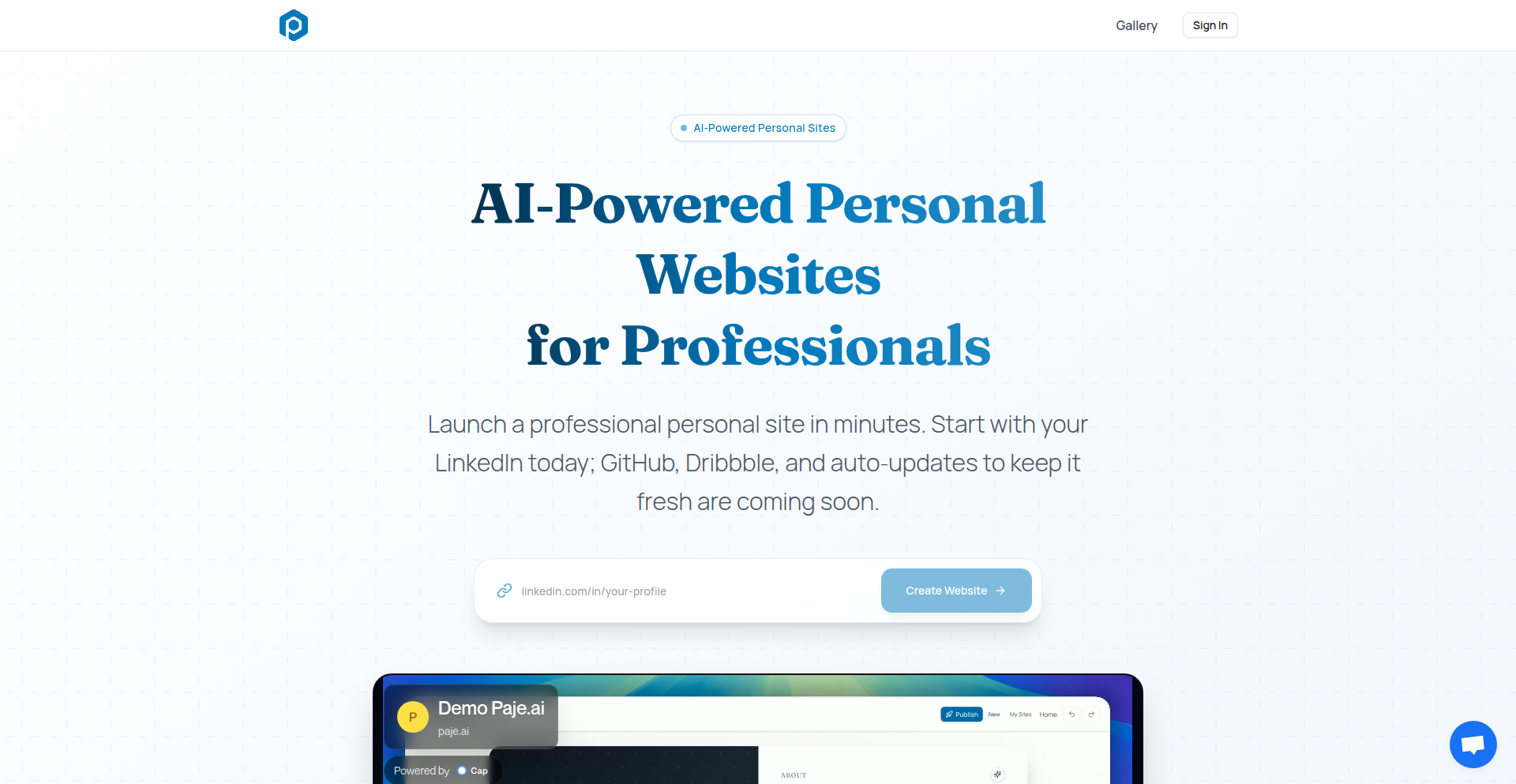
url
Author
FlorinDobinciuc
Description
PajeAI is an innovative tool that transforms your LinkedIn profile into a fully functional personal website in a matter of minutes. It leverages AI to automatically generate and enhance content like 'About' and 'Experience' sections, solving the common pain points of website design complexity, setup time, and ongoing maintenance. This product is for anyone who needs a professional online presence without the technical hurdles.
Popularity
Points 1
Comments 0
What is this product?
PajeAI is an AI-powered platform that takes your LinkedIn profile URL and automatically creates a live personal website. The core innovation lies in its ability to parse your LinkedIn data and intelligently reformat it into a visually appealing and professional website structure. It uses AI to suggest improvements and automatically generate content for sections that might be sparse on your LinkedIn profile, making the process seamless. The value for users is a ready-to-go personal website that reflects their professional achievements without requiring any coding or design skills.
How to use it?
Developers and professionals can use PajeAI by simply pasting their LinkedIn profile URL into the PajeAI website. The tool then processes this information and generates a unique personal website URL (e.g., paje.ai/site/yourname). This website can be shared directly with potential employers, clients, or collaborators. For integration, the generated website can serve as a standalone digital business card or portfolio, easily linked from other social media profiles or email signatures. Developers might find it useful for quickly establishing a basic professional online presence or as a template for more complex personal sites.
Product Core Function
· LinkedIn Profile to Website Conversion: Parses LinkedIn data and generates a website, saving users significant time and effort in manual data entry and website construction. This provides an instant professional online identity.
· AI-Powered Content Enhancement: Utilizes AI to suggest and generate improvements for website content like 'About' and 'Experience' sections, ensuring a more comprehensive and engaging personal presentation. This helps users showcase their skills and experience more effectively.
· Instant Website Publishing: Allows users to publish their personal website immediately after generation, eliminating the need for hosting setup or domain configuration. This facilitates rapid online visibility.
· Customizable Site Structure: While automated, the underlying structure is designed to be professional and adaptable, providing a solid foundation for personal branding. This ensures a polished look without extensive customization.
· Shareable Website URL: Provides a unique, shareable URL for the generated personal website, making it easy for users to share their professional profile across the internet. This enhances discoverability and networking opportunities.
Product Usage Case
· Job Seekers: A recent graduate can use PajeAI to quickly create a personal website that aggregates their LinkedIn experience, projects, and skills, providing a more detailed and visually appealing resume to potential employers than a standard CV. This addresses the need for a strong initial impression.
· Freelancers: A freelance graphic designer can use PajeAI to generate a personal portfolio website that showcases their LinkedIn profile highlights, acting as an instant digital business card to attract clients. This solves the problem of needing a professional online presence to gain trust.
· Indie Hackers/Entrepreneurs: An individual building a new product or service can use PajeAI to create a personal landing page that quickly establishes their credibility and expertise based on their professional background. This allows for rapid validation of their personal brand.
· Anyone Needing a Quick Online Presence: An established professional might use PajeAI to create a supplementary personal website for networking events or when their LinkedIn profile needs a more curated presentation than the platform allows. This provides an easy way to manage and update an online professional identity.
68
WP AI SEO Buddy

Author
glennhv
Description
A self-hosted AI-powered SEO tool for WordPress websites. It leverages your own OpenAI API key to generate high-quality content, headlines, and keyword insights directly within your WordPress environment, offering a cost-effective alternative to subscription-based SEO services. This empowers users to create tailored content that matches their brand voice and target audience with greater control and affordability.
Popularity
Points 1
Comments 0
What is this product?
WP AI SEO Buddy is a WordPress plugin that brings the power of AI-driven search engine optimization directly to your website. Instead of paying for expensive monthly SEO services, you connect your own OpenAI API key. The tool then uses this connection to help you create content, brainstorm headlines, analyze your website for keyword opportunities, and refine existing text. The innovation lies in its deep integration with WordPress and its affordability, allowing anyone to access advanced AI SEO capabilities without breaking the bank. So, what's in it for you? You get to produce better, more targeted content for your website, potentially boosting your search engine rankings and attracting more visitors, all while managing your costs effectively.
How to use it?
To use WP AI SEO Buddy, you'll first install it as a plugin on your WordPress site. Once installed, you'll navigate to its settings page and enter your personal OpenAI API key. From there, you can access the various AI SEO features directly within your WordPress dashboard. For example, when writing a new blog post, you can use the plugin to generate article drafts in your specific tone, create compelling headlines, or even expand upon existing text. For SEO analysis, you can scan your website to get suggestions on keyword clusters. This makes it incredibly easy to integrate AI-powered content creation and optimization into your existing WordPress workflow. So, how does this benefit you? It means you can seamlessly enhance your content strategy without leaving your familiar WordPress environment, making the process of improving your site's SEO more intuitive and efficient.
Product Core Function
· AI Article Generation: The plugin uses your OpenAI API to create entire articles based on your specified tone and target audience intent. This saves you time and effort in content creation, directly helping you produce more blog posts or website copy. So, what's in it for you? You can publish content more frequently and consistently, improving your website's freshness for search engines.
· AI Headline Generation: It provides multiple headline options for your articles, designed to attract clicks and improve readability. This helps you overcome writer's block and craft more engaging titles for your content. So, what's in it for you? Better headlines can lead to higher click-through rates from search results and social media, driving more traffic to your site.
· Website Keyword Cluster Scanning: The tool scans your website to identify potential keyword clusters, giving you insights into related terms you should be targeting. This aids in developing a more comprehensive content strategy. So, what's in it for you? You can discover new keyword opportunities you might have missed, helping you rank for a wider range of relevant searches.
· AI Text Expansion and Rewriting: You can input existing text and have the AI expand upon it or rewrite it for better clarity, engagement, or to target specific keywords. This is invaluable for refining your content. So, what's in it for you? You can easily improve the quality of your existing content, making it more effective for both readers and search engines.
Product Usage Case
· A blogger struggling to consistently publish new articles can use the AI Article Generation feature to quickly draft weekly posts, maintaining a regular content schedule and keeping their audience engaged. This solves the problem of content burnout.
· A small business owner looking to improve their website's search engine visibility can use the Website Keyword Cluster Scanning to identify new niche keywords relevant to their services, then use AI Text Expansion to incorporate these keywords naturally into their existing service pages, enhancing their organic search rankings.
· A content marketer aiming to create more shareable content can use the AI Headline Generation to brainstorm catchy and informative titles for their blog posts, leading to increased social media shares and website traffic.
· A freelancer who needs to produce SEO-optimized content for multiple clients can use the plugin's integrated workflow to generate, refine, and optimize articles efficiently, all from within their familiar WordPress dashboard, saving them time and potentially increasing their client capacity.
69
JobAppTracker AI
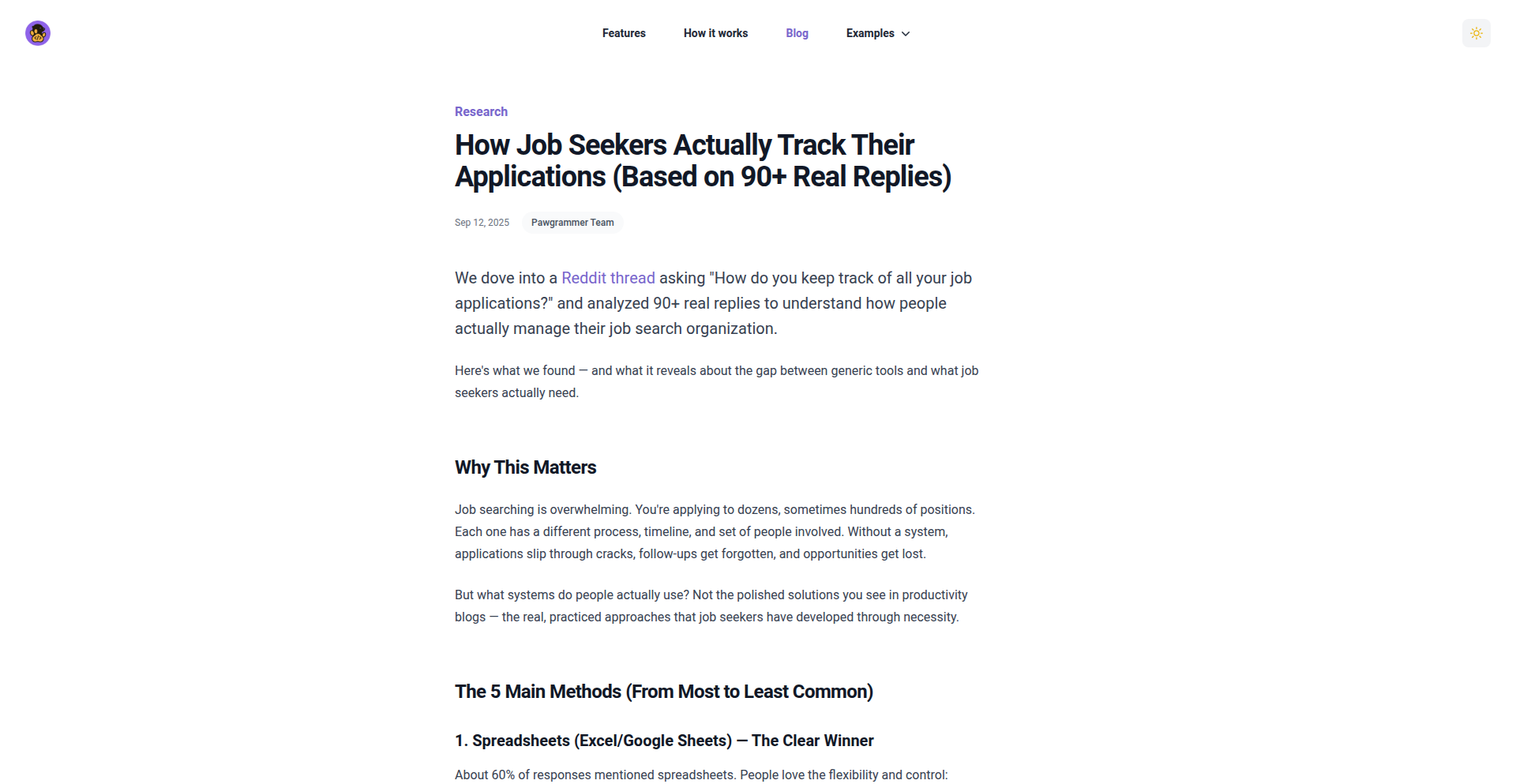
Author
royaldependent
Description
A data-driven platform that leverages AI to help job seekers visualize and manage their application pipeline. It analyzes real-world feedback from 90 job seekers to identify common challenges and offers actionable insights for optimizing the job search process. The core innovation lies in its ability to distill complex application tracking data into an intuitive interface with AI-powered suggestions, making the often overwhelming job hunt more manageable and effective.
Popularity
Points 1
Comments 0
What is this product?
JobAppTracker AI is a smart tool designed to help individuals navigate the complexities of job searching. It acts like a personal assistant for your applications, taking the raw data of where you've applied, when, and what the status is. The unique part is its AI engine, which doesn't just store this information but analyzes it against a dataset of insights from 90 actual job seekers. This means it can spot patterns in your application progress, identify potential bottlenecks, and even suggest next steps based on what has worked for others. Think of it as having a data scientist for your job hunt, translating your efforts into actionable improvements. So, what's the value for you? It moves you from a reactive, disorganized approach to a proactive, data-informed strategy, increasing your chances of landing interviews and offers by learning from your own journey and the collective experience of others.
How to use it?
Developers can integrate JobAppTracker AI into their existing workflow or use it as a standalone application. The primary use case is to manually input or, in future iterations, automatically sync application data (e.g., company name, role applied for, date applied, status, notes). The platform then provides dashboards and reports visualizing the user's application spread across different industries, companies, and stages of the hiring process. For developers specifically, the value comes from understanding where their time is being spent in the job application lifecycle and how to optimize it. For example, if the AI notices a long lag time between applying and hearing back from certain types of companies or roles, a developer can use this insight to adjust their application strategy, perhaps by focusing on companies with faster recruitment cycles or by tailoring their applications more effectively. It can also help identify if a disproportionate amount of effort is going into applications that are not progressing, allowing for a more efficient allocation of resources. The integration potential lies in building custom reporting tools or feeding anonymized data back into a larger community learning model.
Product Core Function
· Application Pipeline Visualization: Provides a clear, visual overview of all submitted job applications, showing their current status (e.g., applied, screening, interview, rejected, offer). This helps users understand the breadth and depth of their job search activity at a glance. So, what's the value for you? You can instantly see how many applications are active and where they stand, preventing you from losing track or missing follow-ups.
· Data-Driven Insights Engine: Analyzes application data in conjunction with real-world feedback from 90 job seekers to identify common success factors and pitfalls. This includes insights into response times, common interview stages, and what leads to job offers. So, what's the value for you? You get personalized advice on how to improve your application and interview strategies based on what has historically worked for people in similar situations.
· Personalized Actionable Recommendations: Based on the analysis, the platform offers specific, actionable suggestions tailored to the user's situation, such as focusing on specific types of roles or companies, or refining resume keywords. So, what's the value for you? Instead of just knowing you're not getting results, you'll know *why* and *what to do* about it, saving you time and effort.
· Progress Tracking and Performance Metrics: Tracks key metrics like application volume, response rates, interview conversion rates, and time-to-offer. This allows users to measure their progress and identify areas for improvement over time. So, what's the value for you? You can quantify your job search efforts and see tangible improvements in your efficiency and success rates.
· Feedback Loop for Optimization: Encourages users to provide feedback on their application outcomes, which continuously refines the AI's understanding and the insights provided to the community. So, what's the value for you? You contribute to a collective knowledge base that helps everyone, including yourself, find jobs faster.
Product Usage Case
· A software engineer applying for multiple roles across different tech companies notices through JobAppTracker AI that applications submitted on Tuesdays tend to have a higher initial response rate. They adjust their application submission schedule accordingly, leading to a 15% increase in interview invitations. This solves the problem of inconsistent outreach from recruiters.
· A product manager finds that their applications for remote-only roles have a significantly lower success rate compared to hybrid roles. The AI highlights this pattern, prompting them to re-evaluate their job search criteria and prioritize hybrid positions that better align with their application history, thus improving their overall application conversion.
· A junior developer is unsure why their applications are stalling at the initial screening stage. The AI analyzes their data and cross-references it with community feedback, suggesting that their resume might lack specific keywords commonly used in initial screening software (ATS). They update their resume with relevant keywords, leading to more calls for technical interviews. This addresses the 'resume not getting past the first gate' problem.
· A data scientist is overwhelmed by the sheer volume of applications and the lack of clarity on which leads are most promising. JobAppTracker AI provides a dashboard that ranks open positions by likelihood of success based on past application patterns and industry response times. They focus their energy on the top-ranked opportunities, shortening their job search duration by two weeks.
70
Ladderr: VocalizeAI
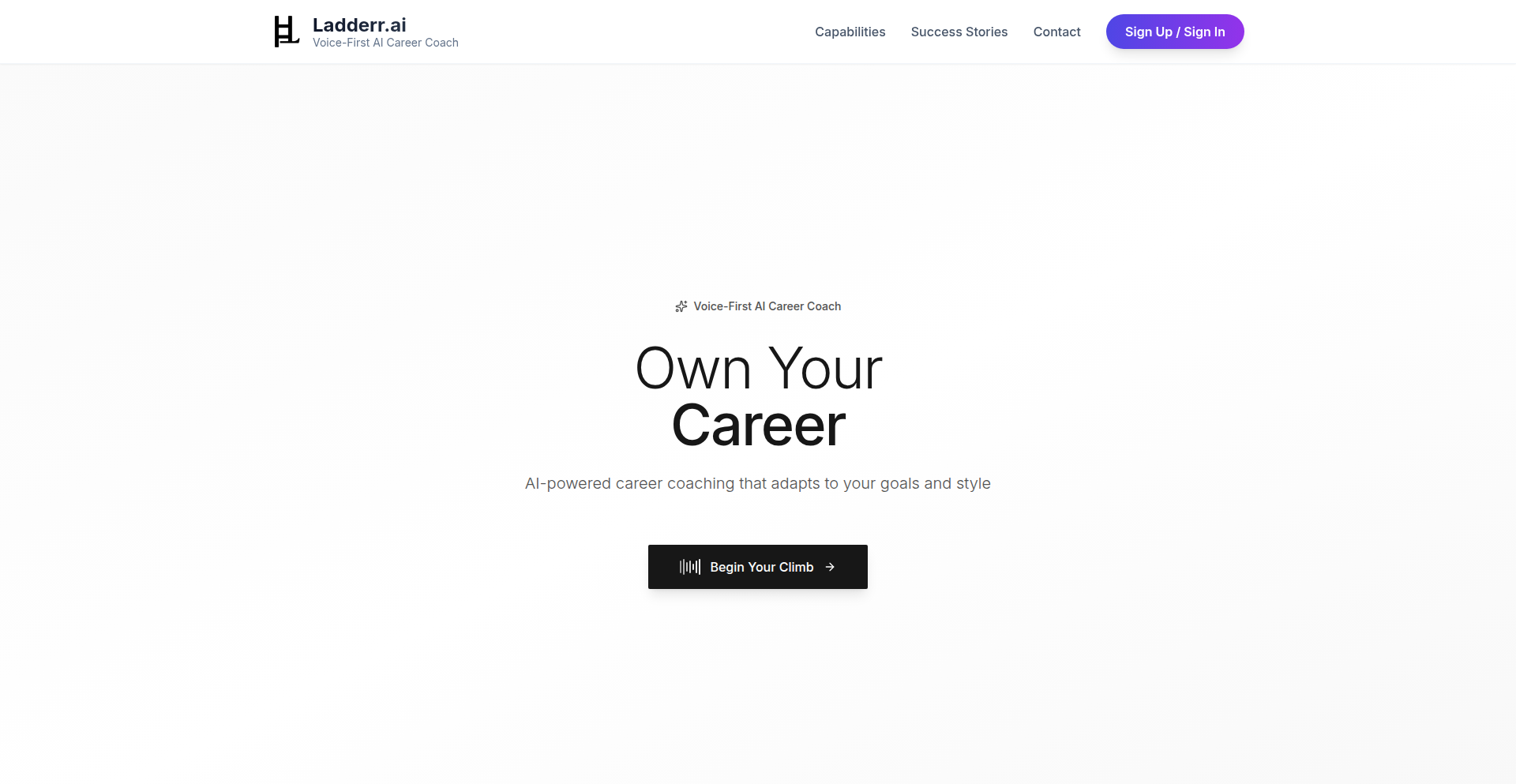
Author
moeinxyz
Description
Ladderr, now VocalizeAI, is a voice-first AI coaching agent designed to improve workplace soft skills. It offers personalized, 1:1 voice check-ins to foster accountability and guide reflection on actionable next steps. The core innovation lies in its ability to support practice and provide feedback for critical professional scenarios, such as business English improvement, effective feedback delivery and reception, handling stakeholder pushback, resolving conflicts, and self-advocacy. This leverages advanced Natural Language Processing (NLP) and speech recognition to simulate realistic professional interactions, making soft skill development accessible and engaging.
Popularity
Points 1
Comments 0
What is this product?
VocalizeAI is an AI-powered voice agent that acts as a personal coach for enhancing your workplace soft skills. It utilizes cutting-edge AI, specifically Natural Language Processing (NLP) and speech recognition technologies, to conduct interactive voice sessions. Think of it as having a dedicated career mentor available 24/7. Instead of reading articles or watching videos, you actively practice and receive immediate, constructive feedback on your communication and interpersonal abilities in common professional settings. This approach moves beyond passive learning to active skill-building through simulated real-world conversations. The innovation here is transforming abstract soft skill concepts into tangible, repeatable practice experiences through voice interaction.
How to use it?
Developers can integrate VocalizeAI into their workflow or personal development routines by simply accessing the web application. It provides a private, coach-style 1:1 voice check-in experience. You can choose the frequency of these check-ins, making it a seamless part of your professional growth. For developers, this could mean practicing how to clearly explain technical concepts to non-technical stakeholders, honing your feedback delivery during code reviews, or role-playing how to navigate challenging conversations with team members. It's designed to be an accessible tool that requires no complex setup, just your voice and a desire to improve.
Product Core Function
· AI-driven 1:1 voice check-ins: Provides regular, personalized voice-based coaching sessions to foster accountability and self-reflection on professional development goals. This helps users stay on track with their soft skill improvement journey.
· Soft skill scenario practice: Offers structured role-playing and practice sessions for crucial workplace situations like business English communication, giving and receiving feedback, managing stakeholder expectations, conflict resolution, and self-advocacy. This allows users to build confidence and refine their approach in a safe environment.
· Real-time feedback and guidance: Delivers immediate, actionable feedback on user's vocal communication, tone, clarity, and content during practice sessions. This helps users understand their strengths and areas for improvement in real-time, accelerating their learning.
· Customizable coaching cadence: Allows users to set the frequency of their voice check-ins, fitting the coaching experience into their personal schedule and learning pace. This ensures the tool is flexible and supportive of individual needs.
Product Usage Case
· A software engineer needs to improve their presentation skills when explaining complex technical architectures to a non-technical marketing team. They use VocalizeAI to practice their pitch, receive feedback on jargon usage and clarity, and refine their ability to answer potential questions effectively. This leads to better understanding and buy-in from the marketing department.
· A team lead is struggling to provide constructive criticism to a junior developer. They use VocalizeAI to role-play feedback sessions, experimenting with different phrasing and tones to ensure the feedback is clear, actionable, and encouraging. This results in improved communication and performance for the junior developer.
· A project manager needs to prepare for a difficult conversation with a stakeholder who is resistant to project changes. They use VocalizeAI to practice their negotiation and persuasion skills, simulating the stakeholder's pushback and working on their responses to address concerns while advocating for the project's needs. This helps them feel more prepared and confident for the actual meeting.
· A junior data scientist wants to enhance their business English for international client interactions. They use VocalizeAI's business English module to practice common conversational scenarios, focusing on pronunciation, vocabulary, and professional etiquette. This improves their confidence and effectiveness in client-facing roles.
71
2025 Mobile Scanner App Benchmark
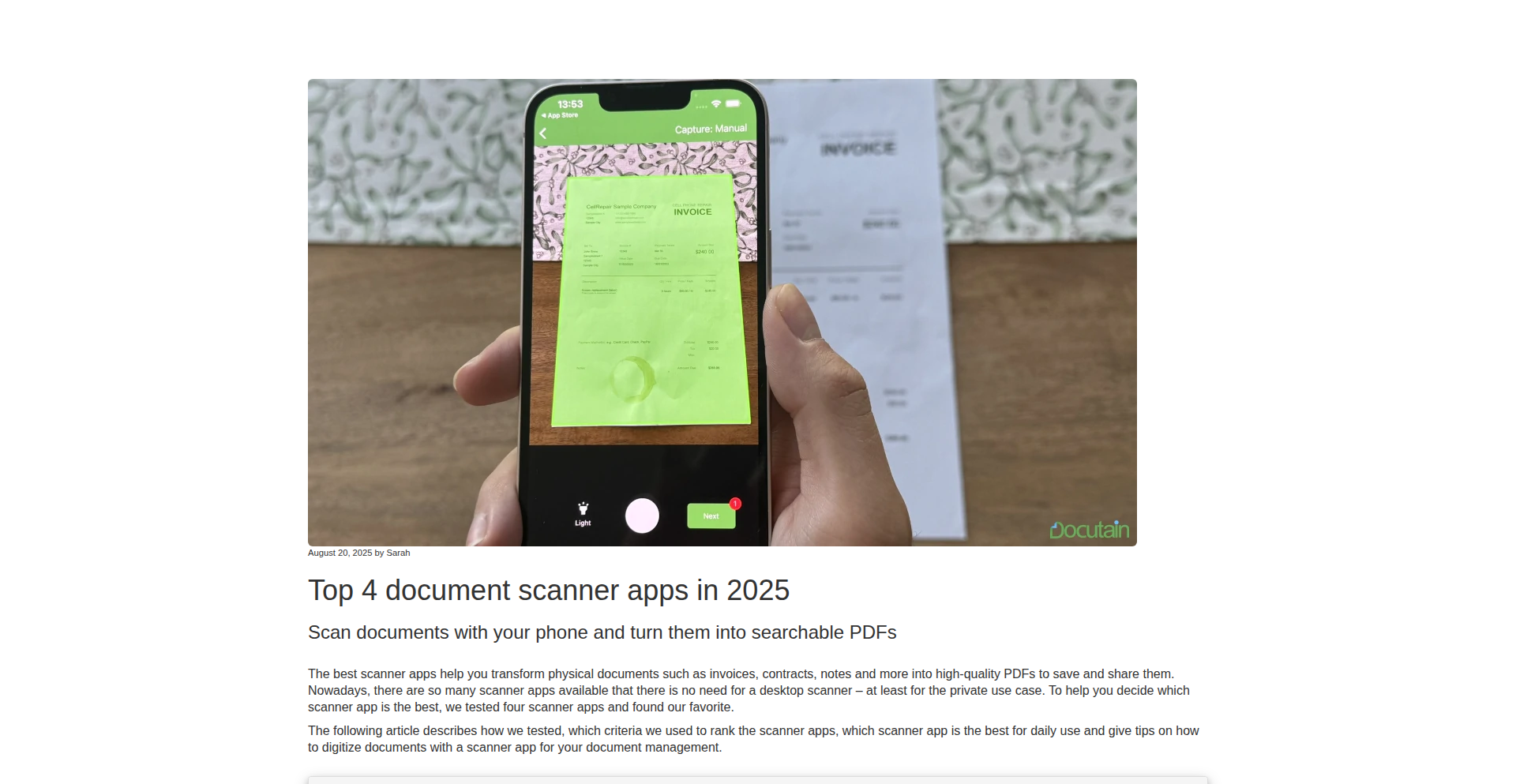
Author
docsproX
Description
This project provides a comprehensive benchmark and analysis of top mobile scanner applications anticipated for 2025. It focuses on evaluating the underlying technologies and innovative features that differentiate leading scanner apps, offering insights into their performance, usability, and integration capabilities. The value lies in understanding the bleeding edge of mobile scanning technology, aiding developers in building or improving their own scanning solutions.
Popularity
Points 1
Comments 0
What is this product?
This project is a comparative analysis of mobile scanner applications expected to be prominent in 2025. It delves into the technical underpinnings of these apps, such as Optical Character Recognition (OCR) accuracy, image processing algorithms, document digitization quality, and integration with cloud storage or workflow tools. The innovation lies in its forward-looking perspective, identifying emerging trends and the technological advancements driving them, ultimately showcasing the sophisticated engineering behind effective mobile scanning.
How to use it?
Developers can leverage this benchmark to understand the competitive landscape and identify best practices in mobile scanning technology. By examining the technical approaches used by leading apps, developers can inform their own product development strategies, choose appropriate SDKs, or optimize existing scanning functionalities. For instance, a developer building a new document management app can use this information to decide on the most efficient OCR engine or the best document enhancement techniques to incorporate.
Product Core Function
· OCR Accuracy Assessment: Evaluating the precision of text recognition from scanned images, crucial for data extraction and making scanned documents searchable. This helps developers understand which OCR technologies offer the best reliability.
· Image Processing Quality: Analyzing how apps enhance scanned images for clarity and readability, including de-skewing, noise reduction, and contrast adjustment. This is valuable for developers aiming to produce professional-looking scanned documents.
· Performance Metrics: Benchmarking scan speed, processing time, and battery consumption. Understanding these metrics allows developers to optimize their apps for efficiency and user experience.
· Feature Integration Analysis: Examining how scanner apps integrate with other services like cloud storage (e.g., Google Drive, Dropbox) or enterprise systems. This provides insights into building seamless workflows for users.
· User Interface and Experience Evaluation: While not purely technical, the UI/UX is heavily influenced by technical implementation. This looks at how intuitive and efficient the scanning process is, informing developers on user-centric design driven by technology.
Product Usage Case
· A developer creating a new note-taking app can analyze the benchmark to select an OCR engine that provides high accuracy for handwritten notes, ensuring reliable text conversion.
· A company developing a mobile app for expense reporting can use this analysis to identify scanner apps with superior image enhancement capabilities, leading to clearer scanned receipts and reduced manual entry errors.
· A startup building a digital archive solution can learn from the integration patterns of leading scanner apps to seamlessly connect with popular cloud storage platforms, streamlining data backup and accessibility for their users.
· A freelancer specializing in document digitization can use the performance metrics to compare the speed and efficiency of different scanning technologies, helping them offer faster turnaround times to clients.
72
Port Slayer

Author
lexokoh
Description
A developer utility to efficiently terminate runaway or stuck development ports, preventing port conflicts and freeing up resources. It provides a streamlined command-line interface for identifying and killing processes hogging specific ports, a common pain point in local development environments.
Popularity
Points 1
Comments 0
What is this product?
Port Slayer is a command-line tool designed for developers to easily identify and terminate processes that are using specific network ports, particularly those that might be stuck or unresponsive during development. It's built on the principle of using code to solve a common developer frustration: port conflicts. Instead of manually digging through system processes, Port Slayer offers a direct and effective way to reclaim occupied ports.
How to use it?
Developers can use Port Slayer from their terminal. By specifying a port number, the tool will attempt to find the process ID (PID) associated with that port and then safely terminate it. It can be integrated into build scripts or run ad-hoc when a port is suspected to be blocked. For example, after a server crashes unexpectedly, a developer can run 'portslayer <port_number>' to kill the old process and restart their server on the same port.
Product Core Function
· Port Identification: Quickly finds the process ID (PID) that is currently occupying a given network port. This helps developers pinpoint the exact culprit without manual searching, saving time and reducing guesswork.
· Process Termination: Gracefully terminates the identified process, releasing the port for reuse. This directly addresses the problem of 'port already in use' errors, allowing development workflows to proceed without interruption.
· Cross-Platform Compatibility: Designed to work across different operating systems (e.g., macOS, Linux, Windows), ensuring developers can use it regardless of their preferred environment. This broadens its utility and makes it a versatile tool for any developer.
· User-Friendly CLI: Offers a simple and intuitive command-line interface, making it accessible even to developers less familiar with low-level system processes. This lowers the barrier to entry for a common development task.
Product Usage Case
· Development Server Stuck: A developer is running a Node.js or Python web server locally, but the server crashes. When they try to restart it on the same port (e.g., 3000), they get a 'port already in use' error. Running 'portslayer 3000' immediately kills the stale server process, allowing them to restart their development server without issues.
· IDE Port Conflicts: During a complex project with multiple microservices or IDEs running, port conflicts can arise. Port Slayer can be used to clear ports that might be held by an IDE's background processes or by a previous, unfinished build, ensuring a clean environment for new development sessions.
· Automated Cleanup Scripts: Developers can incorporate Port Slayer into their local development setup scripts. Before starting a new development server, the script can proactively kill any processes on the expected ports, guaranteeing a smooth startup and preventing potential conflicts.
· Debugging Network Issues: When troubleshooting network connectivity problems or unexpected behavior, identifying which process is listening on a specific port is crucial. Port Slayer provides a fast way to confirm this and to take action if a rogue process is found.
73
VibeRoast Pricing Page Analyzer
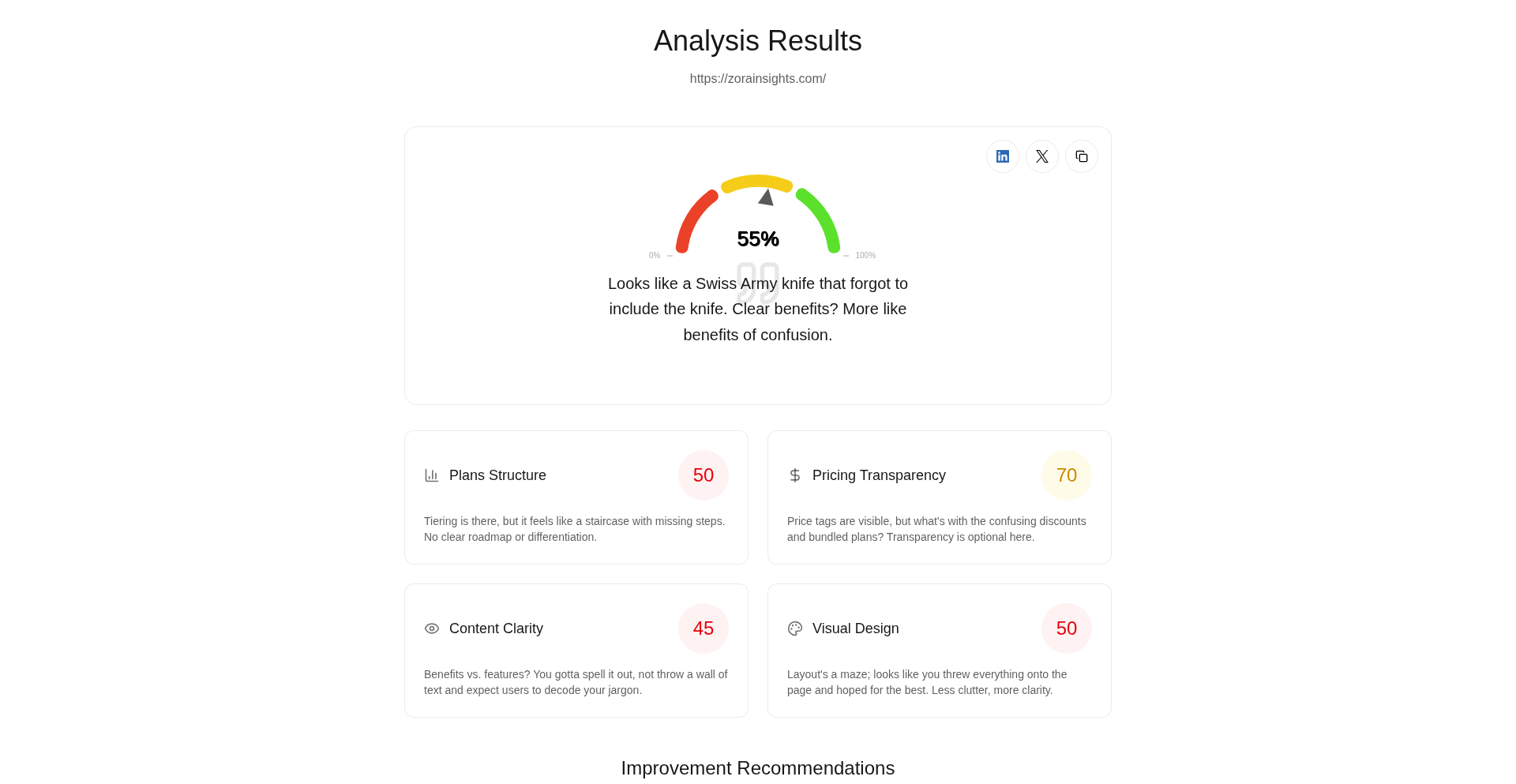
Author
FinnLobsien
Description
This project is a 'vibe-coded' web application that analyzes pricing pages to provide feedback on their effectiveness. It leverages natural language processing (NLP) and potentially some sentiment analysis to 'roast' (critique) pricing strategies, aiming to help businesses optimize their conversion rates. The core innovation lies in its approach of using a more human-like, albeit critical, tone to deliver actionable insights about pricing presentation, moving beyond purely data-driven metrics.
Popularity
Points 1
Comments 0
What is this product?
VibeRoast Pricing Page Analyzer is a web-based tool that acts like a digital critic for your website's pricing pages. It uses smart text analysis, similar to how a person might read and judge content, to identify potential weaknesses in how you present your prices. The 'vibe-coding' aspect means it's built with a focus on interpreting the overall feeling and effectiveness of the text, not just keywords. It tries to understand if your pricing is clear, compelling, and if it might be confusing or off-putting to potential customers. The innovation here is in applying advanced language understanding to a business problem in a more creative and direct way.
How to use it?
Developers can use VibeRoast by simply pasting the URL of their pricing page into the application. The tool will then process the page's content and return a report detailing its 'roast'. This report might highlight issues like unclear value propositions, confusing pricing tiers, or potentially off-putting language. It's designed to be integrated into a developer's workflow as a quick way to get a fresh perspective on their pricing strategy before launching or while iterating on their product.
Product Core Function
· Pricing Page Content Analysis: Scans pricing page text to identify clarity, persuasion, and potential conversion blockers. This helps understand if pricing is easy to grasp and encourages sign-ups.
· Vibe-Based Critique: Provides feedback in a direct, albeit 'roasting', tone to highlight areas for improvement in language and presentation. This makes feedback memorable and actionable.
· Conversion-Focused Insights: Offers suggestions on how to rephrase pricing information to better resonate with target audiences and drive more conversions. This directly impacts revenue potential.
· Beta Access and Feedback Loop: As a beta project, it provides an opportunity for early adopters to shape its development and contribute to its improvement. This fosters community involvement and ensures the tool evolves to meet real-world needs.
Product Usage Case
· A SaaS startup looking to refine its subscription tiers can input their pricing page URL to receive feedback on whether the differences between plans are clearly articulated and if the pricing structure encourages upgrades. This helps them avoid customer confusion and increase average revenue per user.
· An e-commerce business launching a new product line can use VibeRoast to get an objective opinion on how their product bundles and pricing are presented. This can help identify if the perceived value of the bundles is being effectively communicated, leading to higher sales.
· A freelance developer creating a pricing guide for their services can analyze their own pricing page to ensure it's both professional and persuasive, attracting higher-paying clients. This helps them present their expertise and value in a way that justifies their rates.
74
Magicnode - Visual AI Workflow Builder
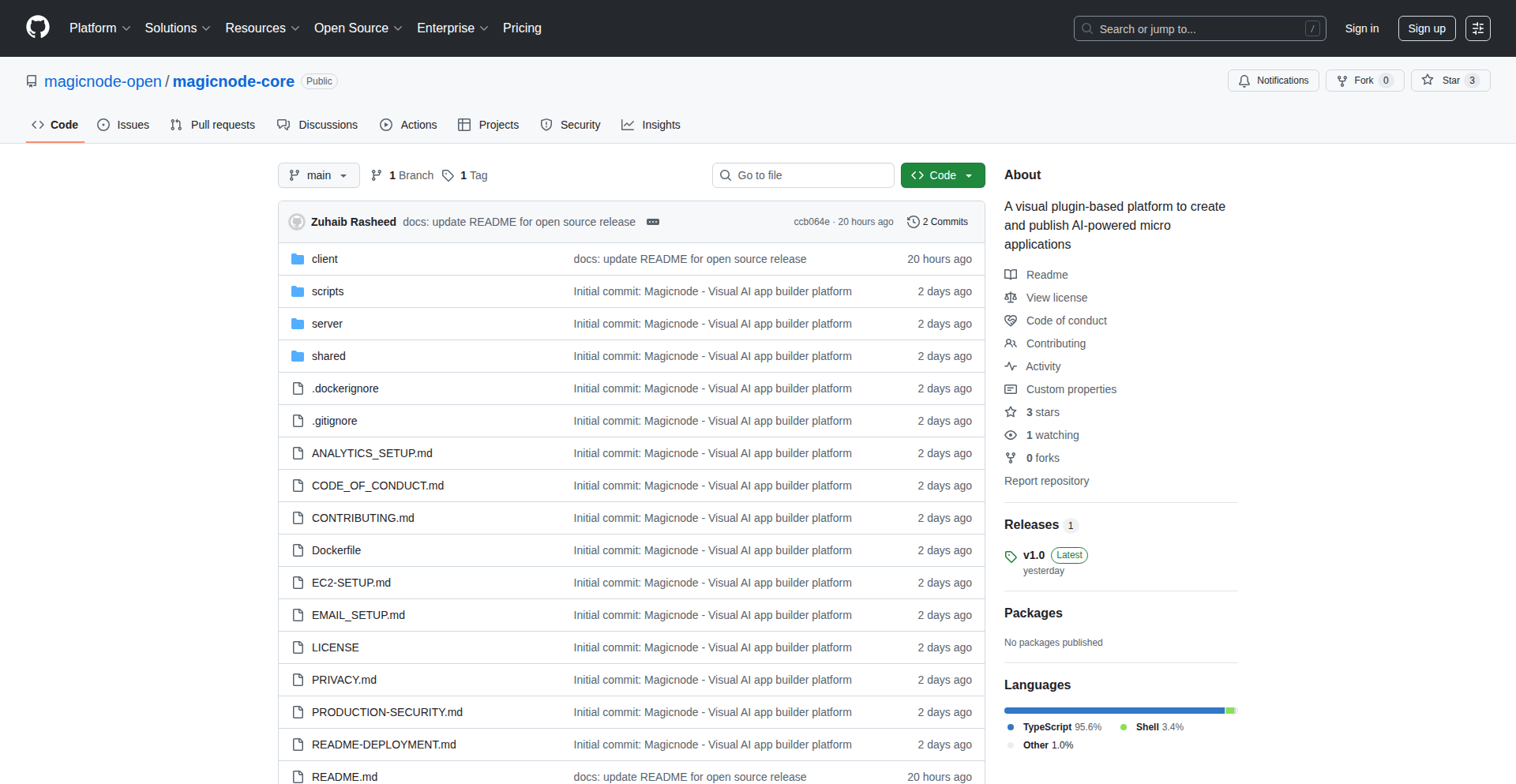
Author
zuhaib-rasheed
Description
Magicnode is an open-source visual builder that simplifies the creation of AI applications. It allows users to construct complex AI workflows by connecting various components, including Large Language Models (LLMs), APIs, and UI elements, through a drag-and-drop interface. This eliminates the need for extensive coding, making AI app development more accessible. Its open-source nature fosters community contributions, custom extensions, and freedom from vendor lock-in, offering a flexible and collaborative platform for developers to build, share, and reuse AI applications.
Popularity
Points 1
Comments 0
What is this product?
Magicnode is a visual programming environment designed specifically for building AI applications. Think of it like a digital canvas where you can drag and drop pre-built blocks (called nodes) to represent different AI functionalities, data sources, or user interface elements. These nodes can then be connected to define the flow of your AI application. For example, you can connect a node that fetches data from an API to a node that processes that data using an LLM, and then connect that to a node that displays the result in a user interface. The core innovation lies in abstracting away the complex code usually required to integrate these AI services, offering a visual paradigm that is intuitive and efficient. This approach democratizes AI application development, allowing both experienced developers and those new to AI to create sophisticated applications.
How to use it?
Developers can use Magicnode by cloning the open-source repository from GitHub and running it locally using Node.js. The typical workflow involves opening the visual builder in their web browser, selecting and placing nodes representing AI models (like GPT-4 or other LLMs), data sources (APIs, databases), and UI components. They then establish connections between these nodes to define how data flows and how the AI logic executes. Once the workflow is built, it can be exported as a shareable micro-app or deployed locally or in the cloud. This makes it incredibly useful for rapid prototyping of AI-powered features, building custom chatbots, data analysis tools, or any application that leverages AI, without needing to write a large amount of boilerplate code.
Product Core Function
· Visual drag-and-drop interface for AI app creation: Enables users to design AI workflows by visually connecting components, significantly speeding up development and reducing the learning curve, making it easier to experiment with different AI functionalities.
· LLM and API integration: Provides pre-built nodes to easily connect with popular Large Language Models and various APIs, allowing developers to leverage existing AI capabilities and data sources without complex integration code, thereby expanding the potential applications of their AI projects.
· Export and share micro-apps: Allows the resulting AI applications to be exported as self-contained micro-apps, which can be easily shared and deployed, facilitating collaboration and the distribution of AI solutions.
· Local or cloud deployment: Offers flexibility in how applications are run, supporting both local execution for testing and development, and cloud deployment for wider accessibility and scalability, providing users with control over their infrastructure.
· Extensibility with custom nodes: Supports the creation and addition of custom nodes, allowing developers to integrate their own proprietary AI models or specific functionalities, promoting a highly customizable and adaptable platform that grows with user needs.
Product Usage Case
· Prototyping an AI-powered content generation tool: A content creator can visually connect an LLM node to a prompt input node and a text output node to quickly generate blog post drafts or marketing copy, bypassing the need to write API integration code.
· Building a customer support chatbot: A developer can link a user message input node to an LLM node for understanding intent, then to a knowledge base API node for retrieving information, and finally to a response output node, all within the visual interface, enabling faster deployment of customer service solutions.
· Creating a data analysis pipeline: A data scientist can connect nodes representing data sources (e.g., CSV upload, database query) to AI nodes for sentiment analysis or anomaly detection, and then to a visualization node, to quickly gain insights from their data without writing extensive data processing scripts.
· Developing an internal tool for a specific business process: A small business owner can create a visual workflow that connects an email input node to an LLM node for summarizing emails and then to a task creation node in a project management tool, automating repetitive administrative tasks.
75
Witness by Reel Human: Cryptographically Signed Media
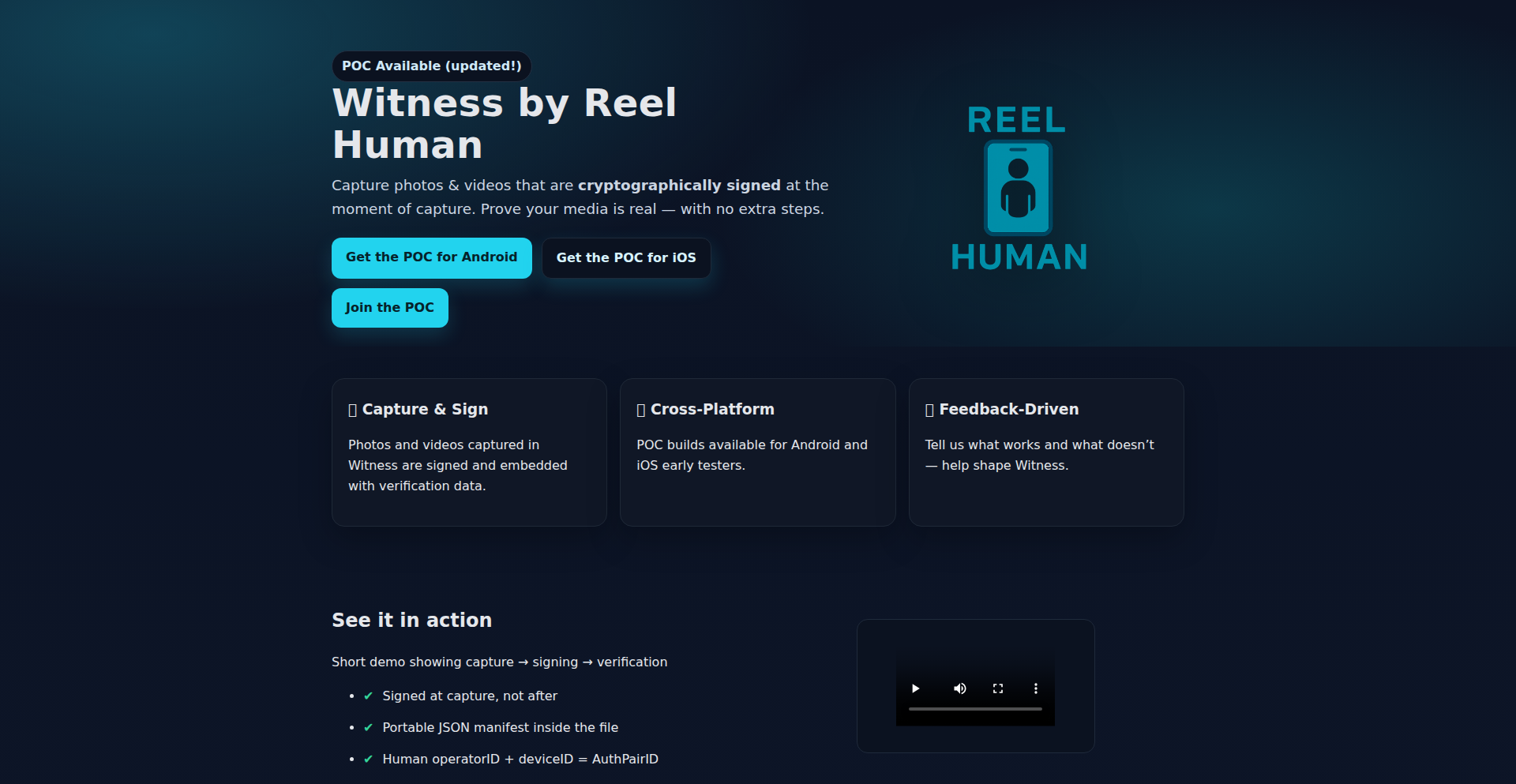
Author
rh-app-dev
Description
Witness by Reel Human is a privacy-focused camera application that generates cryptographically signed photos and videos. It embeds a JSON manifest within each media file, containing capture time, device information (not user identity), and app version. This manifest travels with the content, providing verifiable proof of human authorship and origin, combating manipulation and AI-generated content. So, this helps you prove that your photos and videos are real and haven't been tampered with, especially useful when authenticity matters.
Popularity
Points 1
Comments 0
What is this product?
Witness by Reel Human is a mobile camera app that adds a tamper-proof digital signature to your photos and videos. When you take a picture or record a video using the app, it automatically creates a special data package (a JSON manifest) that is securely embedded within the media file itself. This package includes crucial information like the exact time of capture, details about the device used (like its model, but not who owns it), and the app's version. The magic is in the cryptography: this data is signed, meaning any attempt to alter the media file or its embedded data will break the signature, making tampering obvious. This ensures that the content you capture is verifiably authentic and created by a human on a real device, not generated or altered by AI. So, this gives you an indisputable way to prove the origin and integrity of your visual content.
How to use it?
Developers can use Witness by Reel Human by simply downloading and installing the app on their Android or iOS devices. For capturing content, users launch the Witness app, take photos or videos as they normally would. The app handles all the cryptographic signing and embedding of the manifest in the background. The signed media files can then be shared or stored. For integration, the project plans to release an open API. This means other applications or platforms can use this API to programmatically verify the authenticity of Witness-signed media files. For example, a news platform could use the API to check if a submitted photo has a valid signature and embedded proof of origin. So, as a developer, you can leverage this by either using the app to create verifiable content yourself or by integrating its verification capabilities into your own platforms through the upcoming API.
Product Core Function
· Cryptographically signed media: Generates photos and videos with embedded digital signatures, ensuring content integrity. This means the media is protected against unauthorized modifications, providing a high level of trust in its authenticity.
· Embedded JSON manifest: Includes capture time, device info, and app version within the media file itself. This metadata is portable and travels with the content, offering contextual proof of origin without relying on external databases.
· Privacy-first design: Operates without requiring user accounts, tracking, or uploads, safeguarding user privacy. This is crucial for sensitive content where anonymity and data protection are paramount.
· Cross-platform availability (POC): Offers functional apps for both Android and iOS, making the technology accessible to a broad user base. This allows for consistent verifiable content creation across different mobile ecosystems.
· Future public verification portal: Plans to offer a publicly accessible portal for verifying the authenticity of captured media. This will provide an easy way for anyone to check the validity of Witness-signed content without needing technical expertise.
Product Usage Case
· Journalism: A journalist can use Witness to capture evidence like crime scenes or events, providing irrefutable proof that the photo/video is original and hasn't been manipulated, which is vital for credible reporting. So, this ensures the news they publish is trustworthy.
· Legal Proceedings: In court, photos or videos presented as evidence can be verified by Witness's signatures, confirming their authenticity and timestamp, thereby strengthening legal arguments. So, this helps ensure fair legal outcomes.
· Real Estate: Agents can capture property photos/videos with Witness, proving the condition of a property at a specific time, which is useful for disputes or client assurances. So, this provides clear documentation for property transactions.
· Insurance Claims: Individuals can document damage from accidents or natural disasters with Witness-signed media, providing verifiable proof for insurance claims, reducing fraud. So, this speeds up and validates insurance settlements.
· Social Media Authenticity: Content creators can use Witness to prove that their artistic creations or personal moments are genuinely theirs and not AI-generated or stolen. So, this helps build trust and authenticity with their audience.
76
Claude Control: Claude Code Background Agents
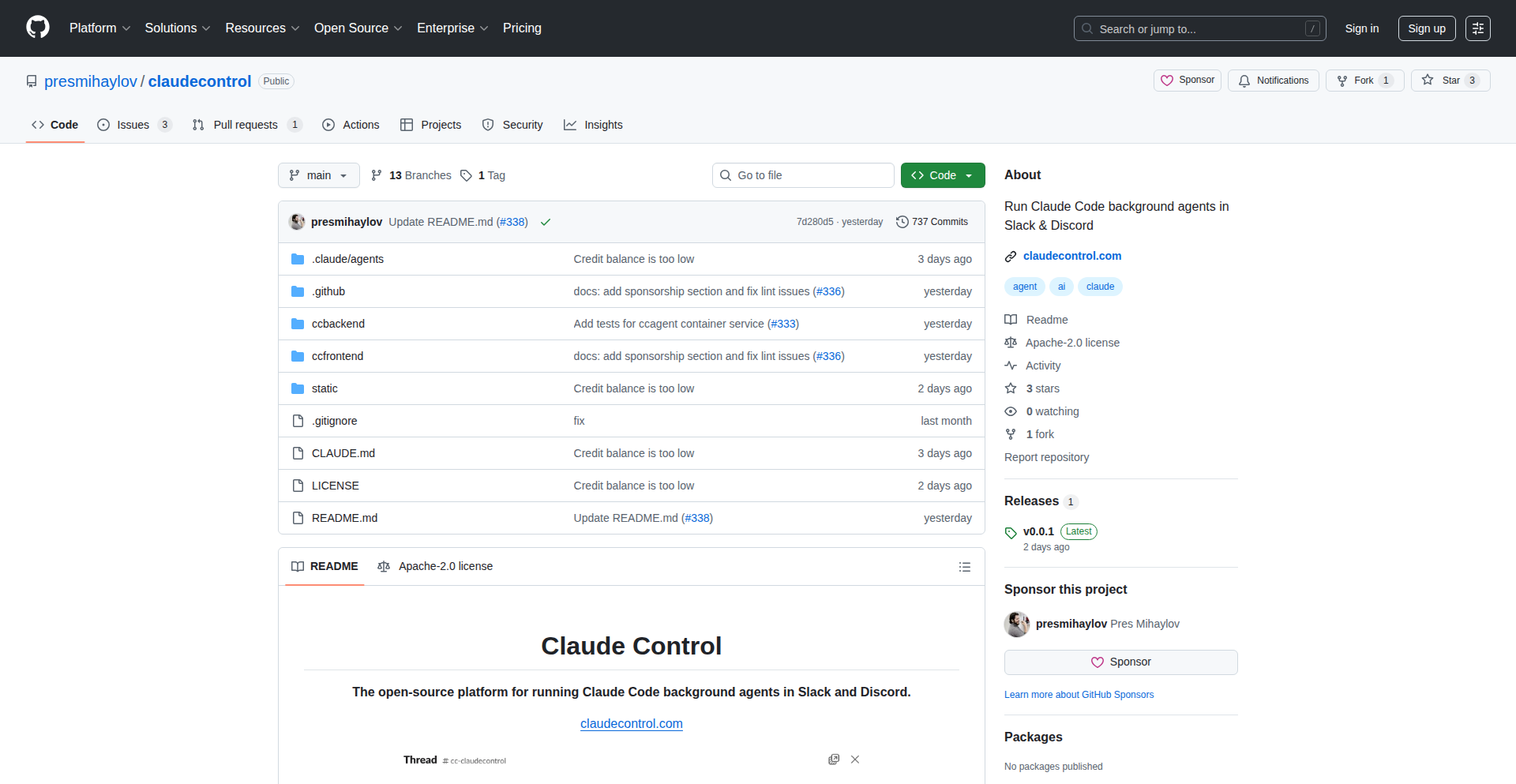
Author
pmihaylov
Description
Claude Control is an open-source project that allows developers to create and manage background agents for Claude Code. It simplifies the process of orchestrating AI models to perform complex coding tasks autonomously, acting as intelligent assistants that can monitor, analyze, and generate code without constant human intervention. This innovation addresses the challenge of efficiently leveraging AI for continuous code development and analysis.
Popularity
Points 1
Comments 0
What is this product?
Claude Control is an open-source framework designed to enable the creation of sophisticated background agents powered by Claude Code. At its core, it provides a robust infrastructure for managing the lifecycle of these AI agents. This includes initializing them, defining their operational parameters, allowing them to interact with codebases, and processing their outputs. The innovation lies in its ability to abstract away the complexities of AI model integration and orchestration, allowing developers to focus on the agent's specific logic and goals. Think of it as a smart conductor for your AI coding assistants, ensuring they work together harmoniously and effectively to tackle coding challenges.
How to use it?
Developers can utilize Claude Control by defining agent configurations in a structured format, typically using configuration files or code. These configurations specify the AI model to be used (e.g., Claude Code), the tasks the agent should perform (e.g., code refactoring, bug detection, documentation generation), and the environments or codebases it should interact with. The framework then spins up and manages these agents, allowing them to operate in the background. Integration can happen via APIs or by directly embedding the control logic within existing development workflows. This means you can easily plug these AI agents into your CI/CD pipelines or IDEs to automate repetitive coding tasks or gain real-time insights into your codebase.
Product Core Function
· Agent Initialization and Management: Allows developers to define and launch AI agents for Claude Code. This means you can easily start and stop your AI coding assistants as needed, making your development process more flexible.
· Task Orchestration: Enables the creation of complex workflows for AI agents, guiding them through multi-step coding tasks. This helps in breaking down large coding problems into manageable pieces for the AI, improving the accuracy and efficiency of the solutions.
· Codebase Interaction: Provides mechanisms for agents to securely access and analyze code repositories. This is crucial for AI agents to understand the context of your project and make relevant code suggestions or modifications.
· Output Processing and Integration: Facilitates the handling and integration of AI-generated code or insights into development workflows. This ensures that the AI's work can be directly utilized by developers, saving time and effort.
· Customizable Agent Logic: Offers the flexibility for developers to define custom behaviors and goals for each agent. This allows you to tailor the AI's capabilities precisely to your project's unique requirements, maximizing its utility.
Product Usage Case
· Automated Code Review: An agent can be configured to continuously monitor a codebase for potential bugs, style violations, or performance issues, providing real-time feedback to developers. This helps catch errors early in the development cycle, improving code quality.
· Refactoring and Optimization: Developers can deploy agents that automatically identify opportunities for code refactoring or optimization and propose or even implement changes. This can lead to cleaner, more efficient, and maintainable codebases.
· Documentation Generation: An agent can be set up to analyze code and automatically generate or update documentation, ensuring that your project's documentation stays current with the code. This reduces the manual burden of writing and updating documentation.
· Test Case Generation: Agents can be used to analyze code and suggest or generate relevant test cases, helping to improve test coverage and ensure the robustness of software. This means less time spent writing boilerplate test code and more confidence in your application's stability.
77
PersonaSim
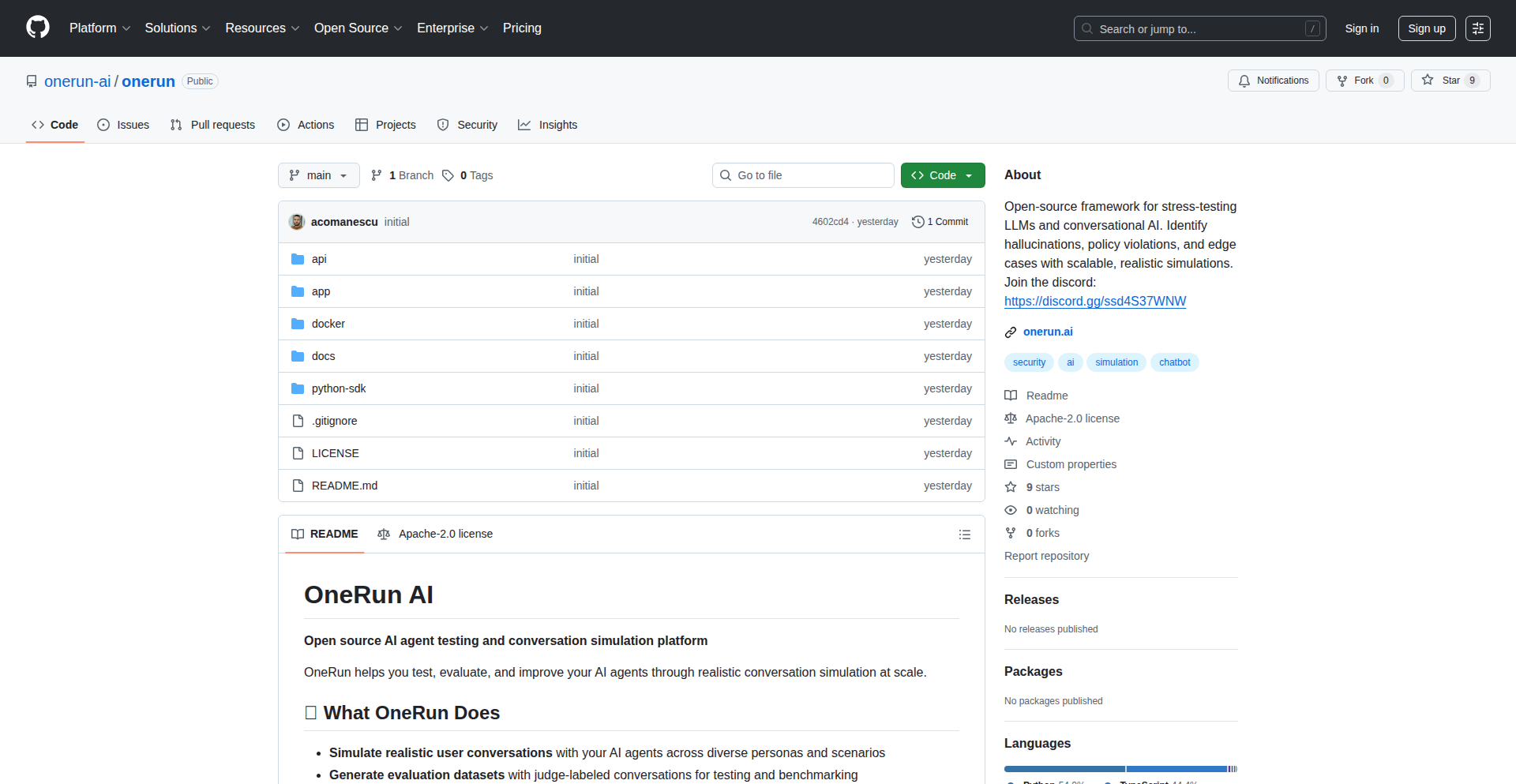
Author
adrianshp
Description
PersonaSim is a tool designed to stress-test AI chatbots by simulating realistic user interactions. It addresses the common problem of chatbots failing unexpectedly with real users by allowing developers to create and deploy diverse AI personas with specific goals, enabling automated conversations to uncover bugs and improve chatbot robustness. So, this helps ensure your chatbot doesn't break in weird ways when real people use it.
Popularity
Points 1
Comments 0
What is this product?
PersonaSim is a software tool that generates and deploys virtual AI users, each equipped with a unique persona and objectives. These AI users are programmed to engage in conversations with your chatbot, mimicking real human interaction patterns. The innovation lies in its ability to automate this testing process with a high degree of realism, moving beyond simple scripted tests to uncover subtle conversational flaws and edge cases that traditional testing methods might miss. So, this provides a more effective way to find bugs in your chatbot before it reaches actual users.
How to use it?
Developers can use PersonaSim by defining various user personas, such as 'curious beginner', 'frustrated user', or 'specific information seeker'. Each persona can be given particular goals, like asking for product details, trying to complete a task, or expressing dissatisfaction. These personas are then deployed to initiate conversations with the target chatbot. The tool automates the interaction flow, logs the conversations, and helps identify where the chatbot falters. It can be integrated into CI/CD pipelines for continuous testing. So, you can easily set up automated testers to find chatbot issues without manually interacting with it repeatedly.
Product Core Function
· Persona definition: Allows creation of diverse user profiles with customizable attributes and conversational styles to represent real-world user diversity, increasing the chances of discovering varied interaction bugs.
· Goal-oriented simulation: Enables setting specific objectives for each AI persona to guide their conversations, ensuring that critical user journeys and potential failure points are thoroughly tested.
· Automated conversation generation: Employs AI to drive dynamic and natural-sounding conversations, providing more realistic testing scenarios than static scripts and revealing unexpected chatbot responses.
· Bug detection and logging: Automatically identifies and records instances where the chatbot fails, provides incorrect information, or exhibits undesirable behavior, creating actionable data for developers.
· Scalable deployment: Facilitates the deployment of multiple AI personas simultaneously, allowing for comprehensive testing and stress-testing of the chatbot under various concurrent usage conditions.
Product Usage Case
· Testing a customer support chatbot: A developer can create personas like 'confused customer seeking refund' and 'impatient user with a billing query' to ensure the chatbot handles common support scenarios and escalations correctly, preventing user frustration.
· Validating a product recommendation bot: By simulating personas with different preferences and browsing histories, developers can test if the bot effectively recommends relevant products or if it gets stuck in loops when encountering niche requests.
· Stress-testing a multilingual chatbot: Developers can deploy personas speaking different languages or using specific regional slang to verify the chatbot's understanding and response accuracy across diverse linguistic inputs, ensuring global usability.
· Identifying conversational dead ends: By simulating users who persistently ask off-topic questions or attempt to break the conversational flow, developers can uncover instances where the chatbot becomes unresponsive or provides nonsensical replies, improving its resilience.
78
VisitorInsight
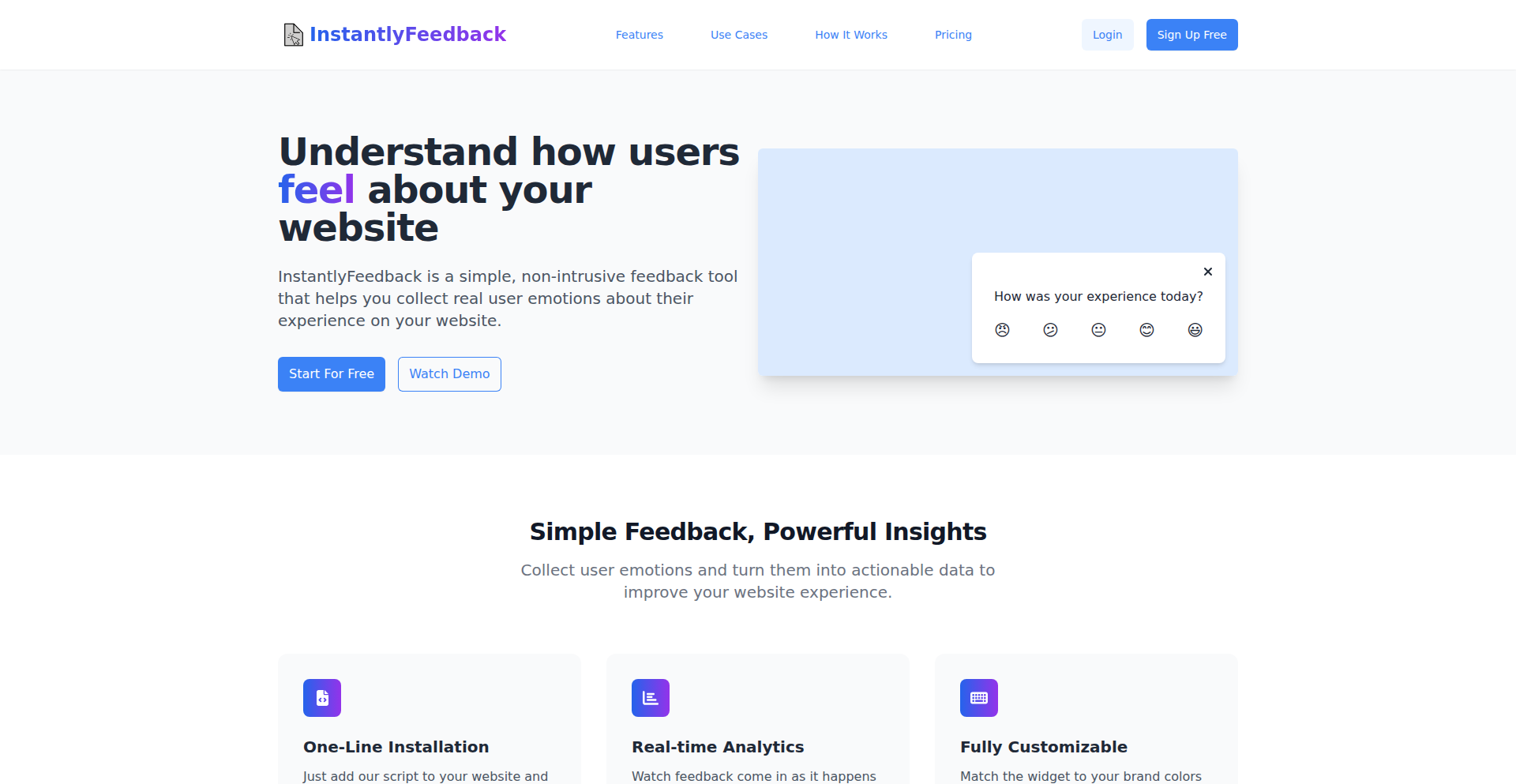
Author
PictureRank
Description
A lightweight, embedded feedback widget for websites. It allows website owners to easily collect qualitative user feedback directly from their visitors, helping to identify pain points and prioritize feature development. The innovation lies in its minimalist design and straightforward integration, focusing on capturing raw user sentiment without intrusive user experience.
Popularity
Points 1
Comments 0
What is this product?
VisitorInsight is a JavaScript-based tool that adds a subtle feedback button to your website. When a visitor clicks it, a small modal appears allowing them to type in their thoughts, suggestions, or complaints. The core technical innovation is its ability to asynchronously send this feedback to a backend service (often a simple webhook or a cloud function) without interrupting the user's browsing experience. It's built with a focus on minimal impact on page load times and a clean, unobtrusive UI, embodying the hacker spirit of solving a common problem with elegant, efficient code.
How to use it?
Developers can integrate VisitorInsight into their website by simply including a small JavaScript snippet in their HTML. This snippet initializes the widget and configures where the feedback should be sent. For example, it can be configured to send feedback to a dedicated Slack channel, a Trello board, or a custom backend API. This flexibility allows developers to fit it into existing workflows, turning user feedback into actionable data with minimal setup.
Product Core Function
· User feedback collection: Captures typed feedback from website visitors through an unobtrusive modal. This is valuable because it directly gathers user sentiment, making it easy to understand what users are experiencing.
· Asynchronous feedback submission: Sends feedback to a configurable endpoint without blocking the user's interaction with the website. This technical approach ensures a smooth user experience, meaning users don't have to wait for feedback to be sent.
· Lightweight JavaScript widget: Designed to have minimal impact on website performance and load times. This is beneficial as it won't slow down your site, ensuring visitors have a good experience.
· Customizable feedback endpoint: Allows developers to specify where the collected feedback should be sent, such as webhooks, cloud functions, or APIs. This provides flexibility to integrate with existing project management or communication tools.
Product Usage Case
· A solo developer building a new SaaS product can embed VisitorInsight to understand early user adoption issues and feature requests, helping them iterate on the product roadmap quickly.
· A content creator can use it on their blog to get direct feedback on article topics or website usability, leading to better content strategy and user engagement.
· A portfolio website owner can use it to gather impressions of their work and get suggestions for improvement, making their online presence more effective.
79
Crosswire: Global Headline Comparator
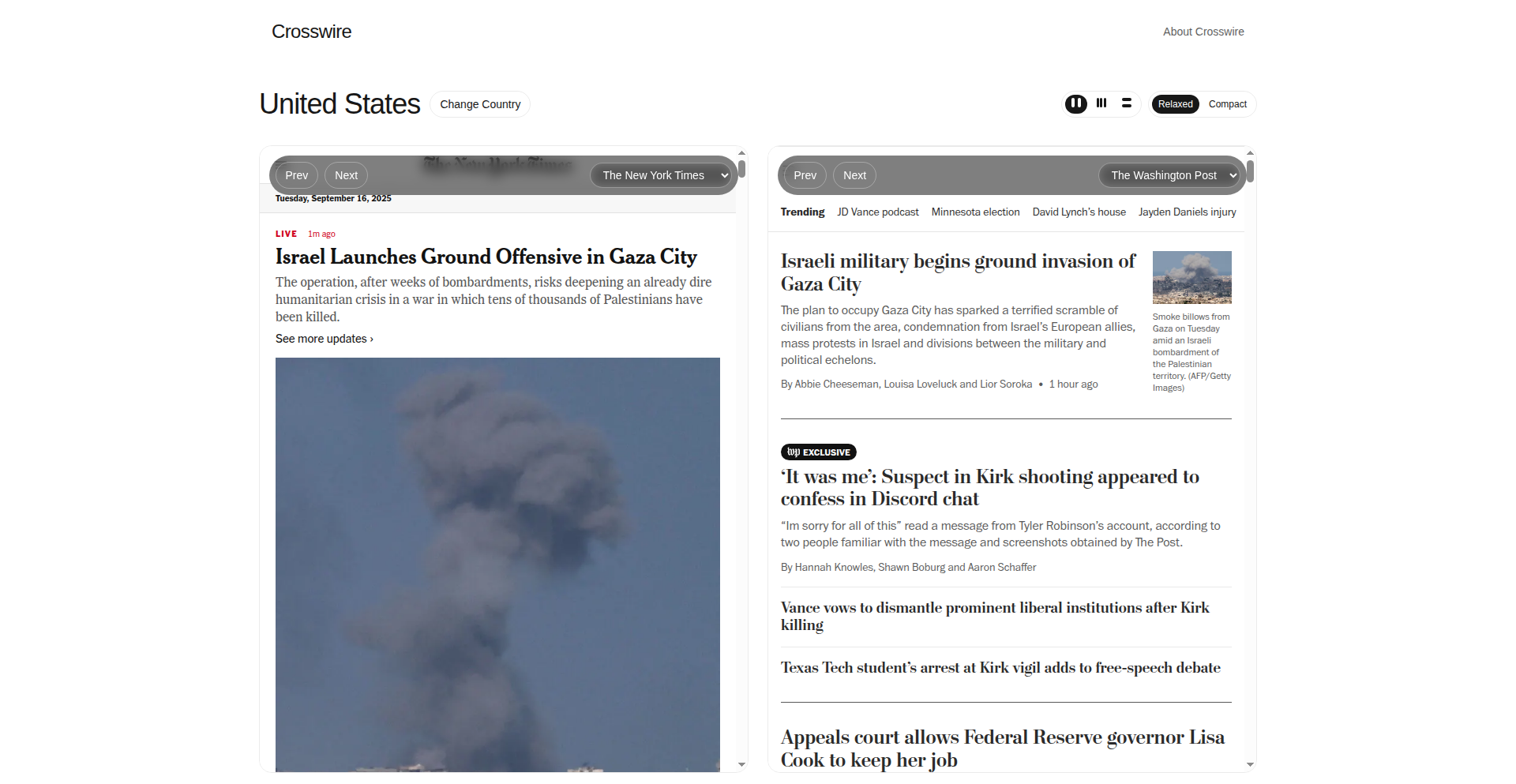
Author
davidpelayo
Description
Crosswire is an experimental tool that allows users to compare news headlines from different countries in real-time. It addresses the challenge of understanding global perspectives on the same events by aggregating and presenting news from various international sources, showcasing innovative data fetching and comparison techniques.
Popularity
Points 1
Comments 0
What is this product?
Crosswire is a project that fetches and displays news headlines from various countries side-by-side. Its core innovation lies in its ability to efficiently gather diverse news feeds and present them in a comparable format, enabling users to quickly see how different regions report on the same global happenings. This is achieved through custom web scraping and API integration, designed to handle variations in news source structures.
How to use it?
Developers can use Crosswire by integrating its data fetching capabilities into their own applications or by directly accessing its web interface to explore global news trends. It can be used as a data source for sentiment analysis projects, geopolitical research, or to build custom news aggregation dashboards. The project's underlying architecture is designed for extensibility, allowing for easy addition of new news sources or comparison metrics.
Product Core Function
· Real-time headline aggregation: Fetches current news headlines from multiple countries, enabling up-to-the-minute global news monitoring.
· Cross-country comparison view: Presents headlines from different countries in a clear, side-by-side format, making it easy to identify thematic similarities and differences in reporting.
· Customizable source selection: Allows users to choose specific countries and news outlets to monitor, tailoring the experience to their research or interest.
· Data presentation layer: Organizes and displays the aggregated headlines in a user-friendly interface, facilitating quick comprehension of global narratives.
Product Usage Case
· A researcher studying international reactions to a major political event can use Crosswire to instantly see how headlines in the US, China, and Europe frame the same event, helping to identify potential biases or differing emphases.
· A developer building a global market sentiment analysis tool can leverage Crosswire's data to understand how economic news is reported across different financial hubs, providing context for market movements.
· A journalist looking for a broader perspective on a breaking story can use Crosswire to discover how the event is being covered in countries not immediately in their usual sphere of influence.
80
Sisypho: Natural Language GUI Automation
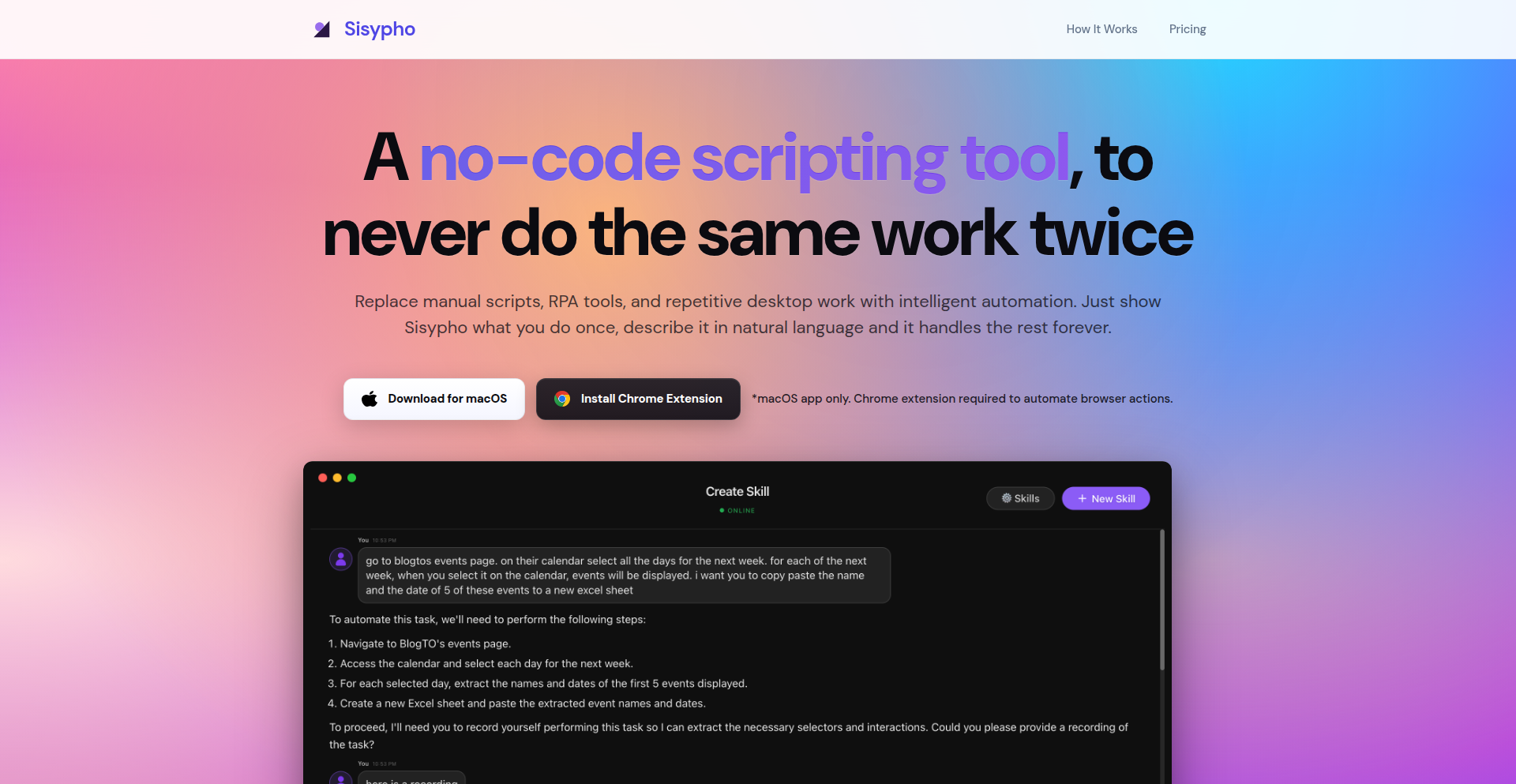
Author
skhan71
Description
Sisypho is a Mac application that transforms plain English descriptions of tasks into functional automation scripts. It addresses the challenge of automating repetitive desktop and browser workflows, especially for tasks involving applications without APIs or for users lacking extensive programming knowledge. By combining user-provided English instructions with recorded GUI interactions, Sisypho generates reliable and deterministic automation scripts, making complex automation accessible to a wider audience.
Popularity
Points 1
Comments 0
What is this product?
Sisypho is a Mac application designed to simplify automation by using natural language. You tell it what you want to do in plain English, and then you record yourself performing the task once on your desktop or in your web browser (with a browser extension). Sisypho intelligently combines your English instructions with the recorded actions, using macOS accessibility APIs for desktop interactions and a Chrome extension for browser automation, to create a stable and predictable script. This approach bypasses the need for direct API access and programming expertise, making automation achievable for a broader range of users and workflows.
How to use it?
Developers and non-developers can use Sisypho by first describing the desired automated task in simple English. For instance, 'log into my banking website and check my balance.' Next, they perform the task manually on their computer, allowing Sisypho to record the on-screen actions. For web browser tasks, a companion Chrome extension is installed and connected to the Sisypho app. Sisypho then synthesizes the English description and the recorded interactions to generate an automation script. This script can be used to repeatedly perform the task without manual intervention, saving time and reducing errors. It's particularly useful for tasks like data entry, form filling, or navigating complex application interfaces.
Product Core Function
· Natural Language to Script Generation: Allows users to describe automation tasks in everyday English, translating abstract instructions into concrete actions. This lowers the barrier to entry for automation.
· GUI Interaction Recording: Captures user interactions with desktop applications and web browsers, providing the visual context for automation. This allows for automating tools that lack APIs.
· Cross-Platform Automation (Desktop & Browser): Leverages macOS accessibility APIs for desktop applications and a Chrome extension for browser-based workflows, offering comprehensive automation capabilities.
· Deterministic Scripting: Generates scripts that produce consistent results every time, ensuring reliability and predictability in automated tasks, unlike some less structured 'AI agent' approaches.
· Accessibility for Non-Programmers: Empowers individuals without coding experience to automate their workflows, fostering wider adoption of automation within teams and personal productivity.
Product Usage Case
· Automating repetitive data entry: A user needs to copy data from a PDF file, paste it into a web form, and submit it. Sisypho can record these steps, translate the user's description 'extract contact details from this PDF and enter them into the CRM form', and generate a script to perform this automatically, saving significant manual effort.
· Testing application workflows: A QA tester needs to simulate user behavior for a new feature in a desktop application. They can describe the scenario, record the interaction, and Sisypho will create a script that reliably tests the flow, ensuring consistent test execution.
· Gathering data from websites: A newsletter curator needs to collect event information from multiple event listing websites. They can describe 'find upcoming tech events from this website and save their titles and dates to a CSV file', record the process of browsing and extracting the data, and Sisypho will create a script to automate this data aggregation.
· Streamlining onboarding processes: An operations team member needs to set up new user accounts across several internal tools that don't have APIs. They can describe the setup steps, record the manual process, and Sisypho generates a script to automate the account creation, reducing onboarding time.
81
Sectional Real-time Word Weaver
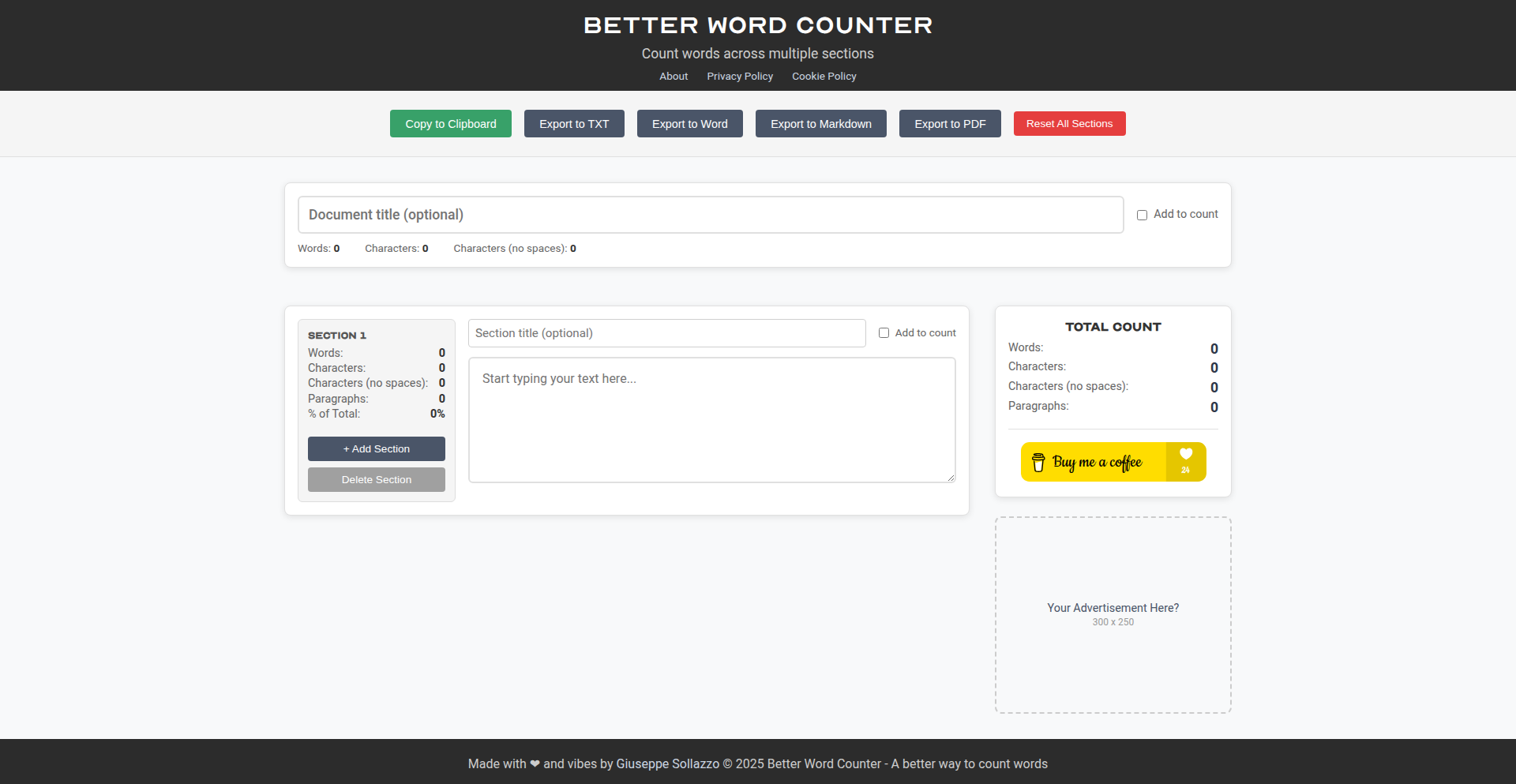
Author
puntofisso
Description
A web-based word counter that allows users to divide their text into multiple sections, providing real-time counts for each section and a grand total. This project showcases the innovative use of AI coding assistance (Claude Code) for rapid development of a practical tool that addresses a specific user need for structured word counting, unlike traditional global counters.
Popularity
Points 1
Comments 0
What is this product?
This is a web application designed to count words. Its innovation lies in its ability to segment text into distinct sections, and then provide a live word count for each individual section as well as a cumulative total. This approach is different from standard word counters that only give a single, overall count. It leverages AI-assisted coding, demonstrating a modern, efficient way to build focused utility tools.
How to use it?
Developers can use this tool by pasting their text into different input areas, each representing a section. As text is typed or pasted, the tool instantly updates the word count for that specific section and the total count across all sections. It can be integrated into workflows that require detailed word count breakdowns, for example, in academic writing with chapter divisions or in content creation where different parts of a piece have distinct requirements.
Product Core Function
· Section-based word counting: Provides individual word counts for each defined text area, allowing for granular tracking of writing progress and adherence to specific section-based word limits.
· Real-time total word count: Displays an aggregate word count across all sections, offering an immediate overview of the entire document's length.
· AI-assisted development: Built using AI coding assistants, showcasing a modern, efficient approach to creating functional web applications, which can inspire other developers to explore similar productivity tools.
· User-friendly interface: Offers a clean and intuitive layout for easy text input and count monitoring, making it accessible even for non-technical users.
Product Usage Case
· An author writing a book with strict word count requirements for each chapter can use this tool to monitor each chapter's progress independently and ensure the overall manuscript stays within limits.
· A content creator preparing a blog post that needs to be split into an introduction, body paragraphs, and a conclusion, each with different ideal word counts, can use this to manage their content effectively.
· Students working on assignments that require specific sections (e.g., abstract, methodology, results) to adhere to certain word counts can use this tool for precise control over their submission.
82
Ghosty: Personalized AI Voicemail Assistant
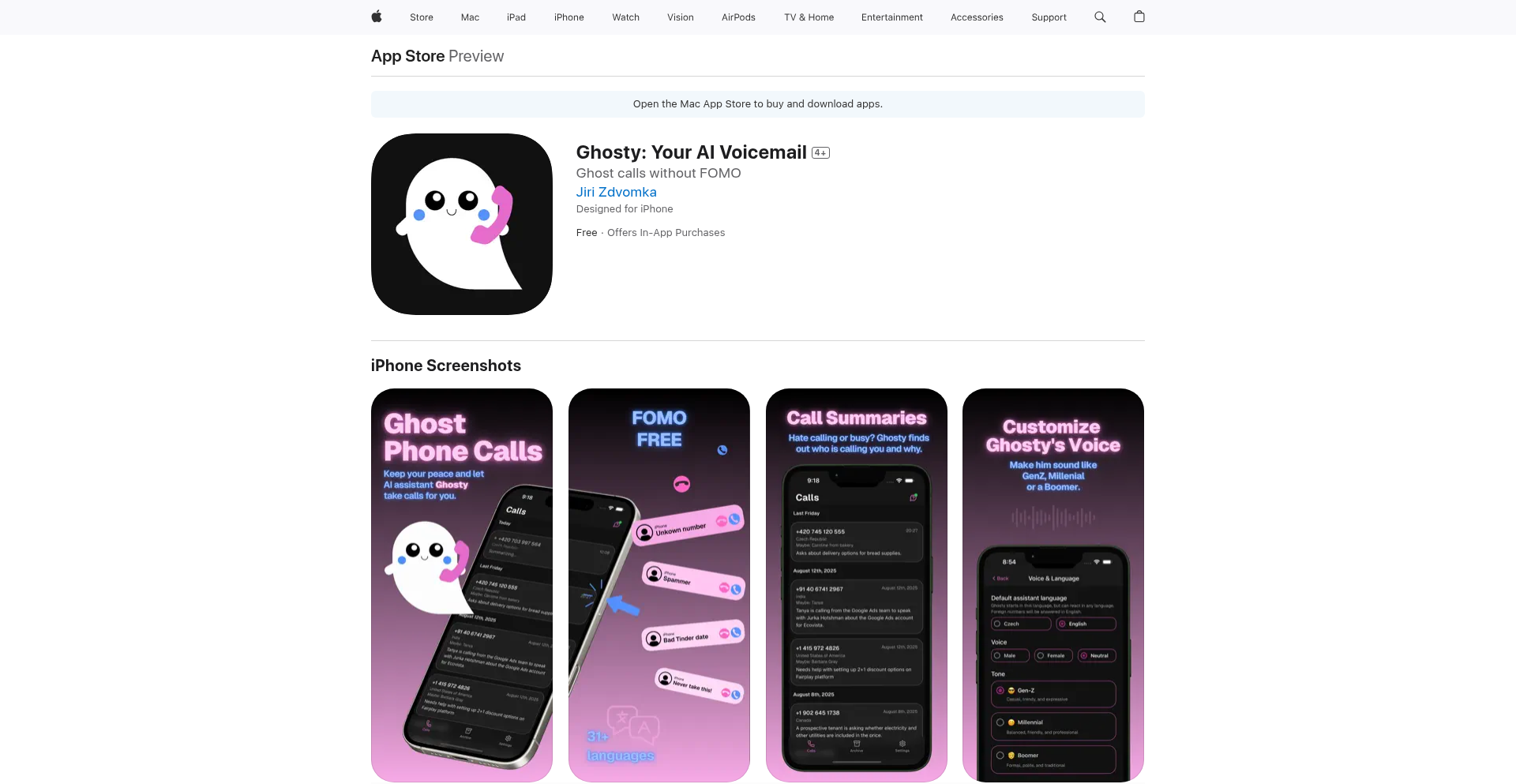
Author
jstorm31
Description
Ghosty is an indie alternative to the built-in call screening features in operating systems. It aims to make voicemail more personal and engaging by offering customizable voices, support for over 31 languages, and AI-powered instructions for personal greetings. It addresses the 'sterile' and robotic feel of standard call screening, providing a more human-like and adaptable voicemail experience. So, this is useful because it allows you to express yourself more authentically through your voicemail greetings, making it more pleasant for callers and providing a richer way to convey information.
Popularity
Points 1
Comments 0
What is this product?
Ghosty is an AI-powered voicemail assistant designed to offer a more engaging and personalized experience than standard call screening. Unlike robotic system greetings, Ghosty allows users to customize their voicemail greeting with different voices and even AI-driven instructions. For example, you can set it up to provide specific information like delivery instructions for packages or your availability for meetings, all delivered in a more natural voice. This is achieved through advanced Natural Language Processing (NLP) and Text-to-Speech (TTS) technologies, creating a dynamic and responsive voicemail system. So, what makes it special is its ability to go beyond a simple 'leave a message' prompt, acting as a smart, personalized receptionist for your calls.
How to use it?
Developers can integrate Ghosty into their workflow through email notifications and webhooks. This means when a voicemail is received or a specific AI instruction is triggered, Ghosty can send out an email alert or trigger an action on another service via a webhook. This allows for automated processing of voicemail content or status updates. Future integrations with platforms like Zapier and Make will further enhance its utility, enabling it to connect with a wider range of business tools and workflows. So, developers can use it to automatically log voicemails, trigger customer support responses, or update project management tools based on incoming calls.
Product Core Function
· Customizable Voices: Allows users to select from a variety of voices, moving away from the standard robotic prompts, providing a more human touch to voicemail interactions. The value here is enhanced personal branding and a more welcoming caller experience.
· Multi-language Support: Offers greetings in over 31 languages, breaking down communication barriers and making the service accessible to a global audience. This is valuable for businesses with international clients or users who want to connect with callers in their native language.
· AI-Powered Personal Greetings: Enables users to set up dynamic greetings with AI instructions, such as providing specific delivery instructions or real-time availability updates. This adds a layer of intelligent automation to voicemail, conveying essential information efficiently.
· Email Notifications: Provides alerts via email for new voicemails or specific AI-triggered events, ensuring users are promptly informed. This is valuable for timely follow-ups and not missing important messages.
· Webhook Integrations: Allows for seamless connection with other applications and services, enabling automated workflows and data synchronization. This is highly valuable for developers looking to build automated systems that incorporate voicemail data.
Product Usage Case
· A freelance delivery driver could set up Ghosty to provide specific instructions to customers about where to leave packages if they miss a delivery, ensuring smooth operations. This solves the problem of missed deliveries and wasted trips.
· A small business owner could configure Ghosty to announce their current meeting availability in a personalized greeting, automatically updating when they are in or out of meetings. This saves the owner from having to manually update their greeting and informs clients proactively.
· A developer building a customer service chatbot could integrate Ghosty to transcribe voicemails and feed the transcript into the chatbot for automated initial customer support. This improves response times and handles initial inquiries efficiently.
· An individual who travels frequently could set up Ghosty to inform callers of their travel schedule and preferred contact method while away. This ensures callers are always provided with the most relevant information, even when the user is unavailable.
83
Minesweeper Retro PWA
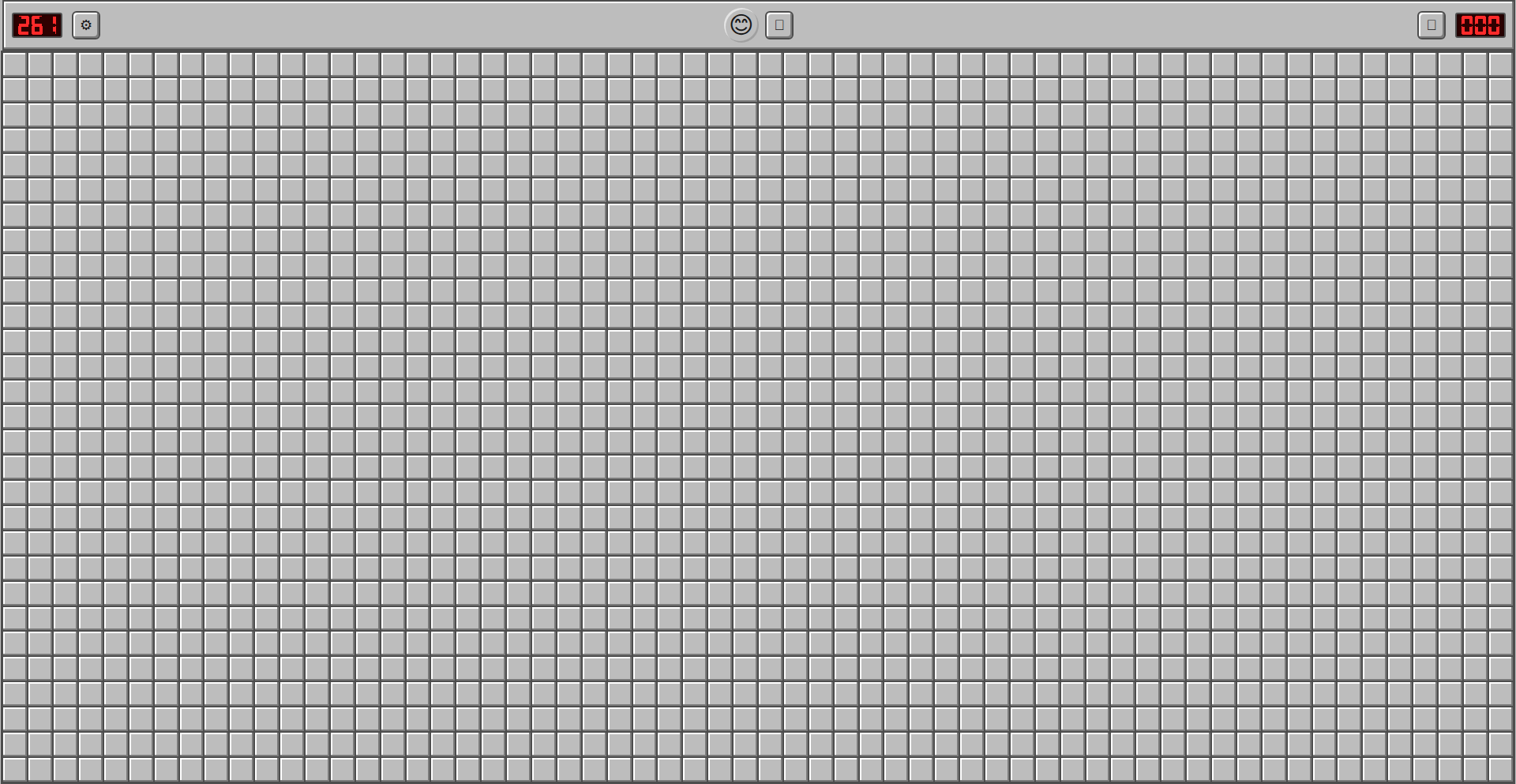
Author
mnfjorge
Description
A classic, ad-free Minesweeper game reimagined as a Progressive Web Application (PWA). This project brings back the nostalgic Windows 98 Minesweeper experience, making it installable and playable offline, directly addressing the frustration of modern app store games plagued by ads and often poor design.
Popularity
Points 1
Comments 0
What is this product?
This is a Minesweeper game built as a Progressive Web Application (PWA). The core innovation lies in its use of modern web technologies to recreate the beloved Windows 98 Minesweeper. PWAs allow web applications to offer features like offline access, home screen installation, and push notifications, essentially mimicking native app behavior. The project prioritizes an ad-free, pure gameplay experience, which is a significant departure from many contemporary mobile games. The 'vibe-coding' aspect highlights a rapid, creative development process using AI coding assistants like Cursor to quickly translate an idea into a functional product.
How to use it?
Developers can use this project as a showcase of PWA capabilities and a reference for building simple, engaging games with modern web technologies. It can be integrated into personal portfolios, used as a base for learning about PWA development, or even as a starting point for creating other retro-style web games. The code is open-source, allowing developers to fork the repository, study its architecture, and contribute. For end-users, it's as simple as visiting the web address (once deployed) and choosing to 'Add to Home Screen' or 'Install' via their browser's PWA prompts, enabling offline play just like a native app.
Product Core Function
· Ad-free gameplay: Provides an uninterrupted gaming experience, focusing on the core mechanics without intrusive advertisements, so users can enjoy the classic game as it was meant to be.
· Offline accessibility: Designed as a PWA, allowing users to download and play the game without an internet connection, perfect for commutes or areas with unreliable connectivity.
· Installable on devices: Can be added to a device's home screen, appearing and behaving like a native application, offering a seamless user experience and easy access.
· Responsive design: Adapts to various screen sizes, ensuring a consistent and enjoyable experience whether played on a desktop, tablet, or smartphone.
· Nostalgic UI/UX: Replicates the familiar look and feel of the original Windows 98 Minesweeper, appealing to users who appreciate retro gaming aesthetics and simplicity.
Product Usage Case
· A developer could integrate this project into a blog or personal website as an example of PWA implementation, demonstrating how to create offline-first web experiences and attract visitors with an engaging classic game.
· Another developer might use this as a foundation to build a competitive leaderboard for Minesweeper, adding backend services for score tracking and social sharing, solving the problem of how to add interactive features to a simple web game.
· This project can serve as an educational tool for aspiring web developers to understand the core principles of PWA development, service workers, and manifest files, helping them learn how to build modern, app-like web applications.
84
Daestro: Cloud-Agnostic Compute Orchestrator
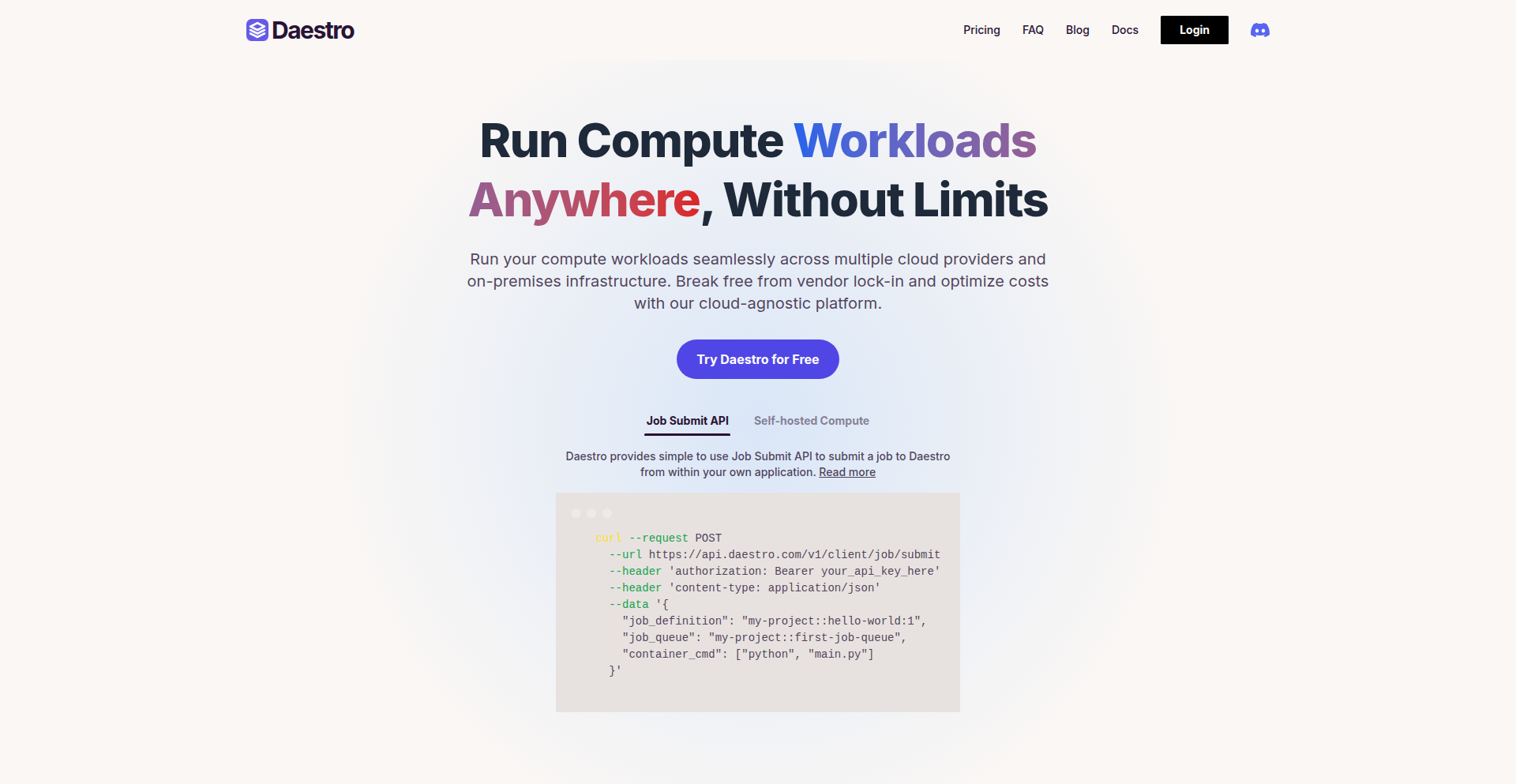
Author
thevivekshukla
Description
Daestro is a cloud-agnostic platform that simplifies running containerized workloads across various cloud providers. It allows developers to execute Docker-based jobs on their local machine or cloud accounts like AWS, Vultr, and DigitalOcean, without being locked into a single provider. The innovation lies in its ability to abstract away the complexities of cloud infrastructure, enabling users to leverage the best pricing or features from different clouds seamlessly. This provides flexibility and cost-efficiency for batch processing and scheduled tasks.
Popularity
Points 1
Comments 0
What is this product?
Daestro is a system designed to manage and execute computational tasks, like running your code packaged in a Docker container, across different cloud computing services without being tied to any single one. Think of it as a universal remote control for your cloud computing power. The core technical innovation is its 'cloud-agnostic' architecture. Instead of building your job execution system specifically for AWS or DigitalOcean, Daestro provides a common interface. It handles the intricate details of creating, managing, and cleaning up virtual machines (instances) on your chosen cloud provider. This means if one cloud offers cheaper compute power for a specific task, you can easily direct Daestro to use it. It also supports scheduling tasks to run at specific times, much like a traditional cron job but with the added flexibility of cloud deployment. It provides basic real-time logs and metrics to monitor your running jobs, and you can set specific resource limits (like CPU and memory) for each task.
How to use it?
Developers can use Daestro to deploy and manage their batch jobs or scheduled computations. For example, if you have a data processing script that needs to run every night, you can package it as a Docker image. Then, you'd configure Daestro to run this Docker image on a cloud provider of your choice, specifying when it should run and what resources it needs. Daestro takes care of provisioning a server on that cloud, running your Docker container, and then shutting down the server when the job is done (or keeping it running if needed for cron-like functionality). You can integrate it by installing the Daestro client, configuring your cloud provider credentials, and then submitting your job definitions. This is particularly useful for tasks like machine learning model training, batch data analysis, or nightly report generation where cost and flexibility are important.
Product Core Function
· Run jobs on local machine or cloud providers: This allows developers to test jobs locally before deploying to the cloud, or to choose the most cost-effective cloud provider for their execution needs, offering flexibility and potential cost savings.
· Automatic instance creation and deletion: Daestro manages the lifecycle of cloud servers, provisioning them when a job needs to run and cleaning them up afterwards, reducing manual effort and ensuring resources are not left running unnecessarily, which saves money.
· Cron jobs and scheduling: Enables automated execution of tasks at scheduled times or intervals, mimicking traditional cron jobs but with the power of cloud-based infrastructure, perfect for recurring background processes.
· Real-time logs and metrics: Provides visibility into the execution of jobs, allowing developers to monitor progress, troubleshoot issues, and understand resource consumption. This is crucial for operational visibility and debugging.
· Custom CPU and memory quotas: Allows developers to control the resources allocated to each job, preventing runaway processes from consuming excessive resources and helping to manage costs effectively.
Product Usage Case
· Running a daily data aggregation script: A data analyst needs to aggregate data from various sources every night. Instead of managing a dedicated server, they can package their Python script in a Docker container and use Daestro to run it on a cheap, spot-instance enabled cloud provider, ensuring the job runs reliably and cost-effectively.
· Machine learning model training: A data scientist needs to train a machine learning model that requires significant CPU resources. They can use Daestro to spin up powerful instances on a cloud provider known for its competitive GPU pricing, run the training job, and then shut down the instances once training is complete, optimizing compute costs.
· Scheduled batch image processing: A web developer has a feature where users upload images that need to be resized and optimized. They can use Daestro to run a batch processing job on a schedule, taking newly uploaded images from storage, processing them with a Dockerized image manipulation tool, and saving the results back, all without maintaining a dedicated processing server.
85
CostOptimaAI
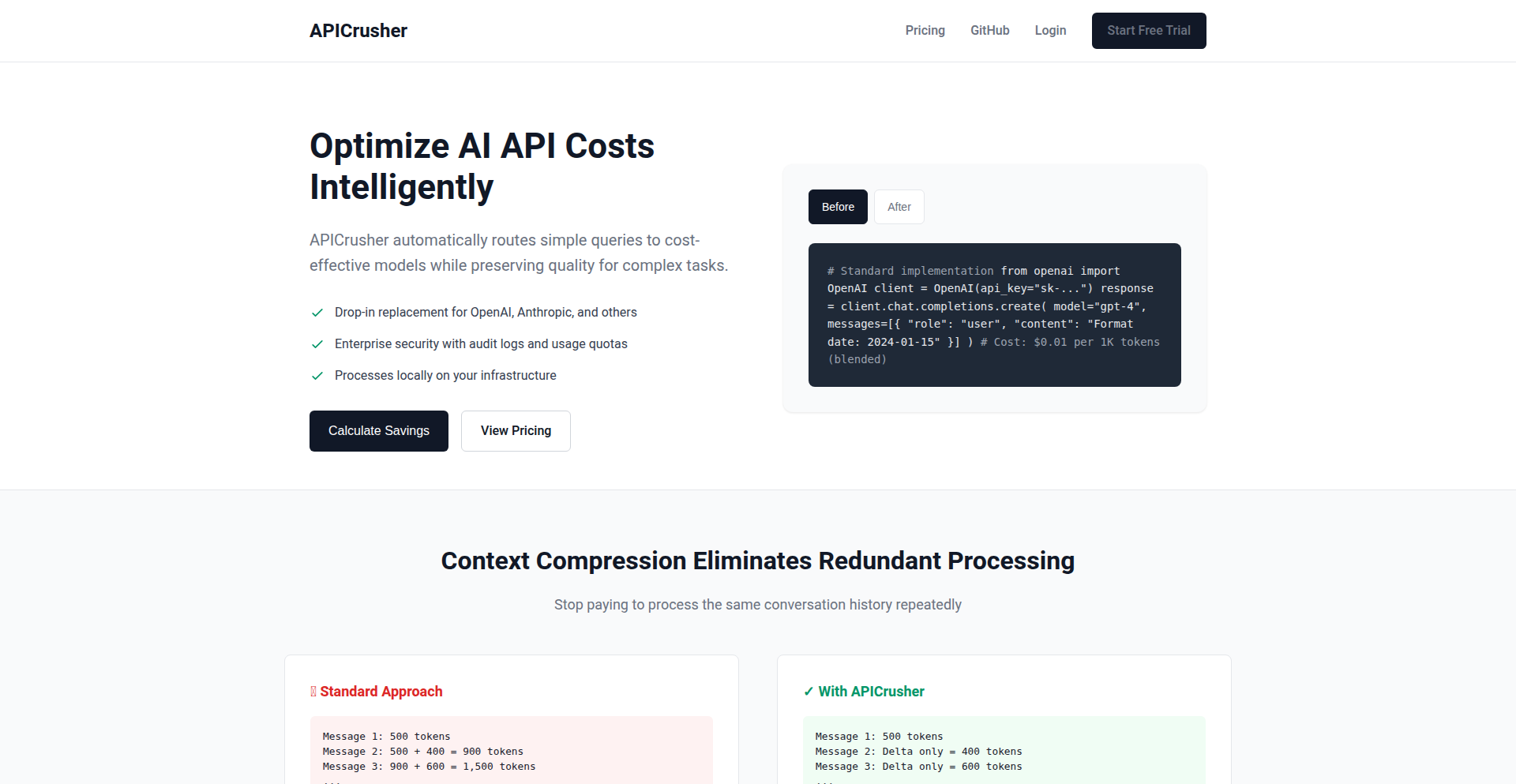
Author
bytecounter
Description
CostOptimaAI is an intelligent routing layer for AI API calls that significantly reduces expenditure by directing requests to the most cost-effective model based on complexity analysis. It tackles the problem of overspending on expensive AI models for simple tasks. So, this helps you save money on your AI usage without compromising on performance for complex tasks.
Popularity
Points 1
Comments 0
What is this product?
CostOptimaAI acts as a smart middleman for your AI API requests. Instead of sending every request to the most powerful (and expensive) AI model, it analyzes the complexity of your request. If it's a simple task like formatting text, it sends it to a cheaper, lighter AI model. If it's a complex reasoning task, it routes it to the most capable model. This is achieved by using a sophisticated logic that evaluates the nature of the prompt and task. The innovation lies in its ability to dynamically select the optimal AI model, leading to substantial cost savings. So, what this means for you is a drastic reduction in your AI bill, up to 90%, by ensuring you're not overpaying for AI capabilities you don't need for every single operation.
How to use it?
Developers can integrate CostOptimaAI into their workflow by installing it as a library (e.g., `pip install apicrusher`). Then, instead of directly calling AI service providers like OpenAI, they instantiate the CostOptimaAI client with their API keys. When making a request, the `client.chat.completions.create(...)` function transparently handles the routing to the appropriate AI model. This integration is designed to be seamless, requiring minimal code changes. The benefit for developers is that they can continue using their existing AI interaction patterns while enjoying significant cost efficiencies. So, you can effortlessly cut down your AI costs with a simple library switch.
Product Core Function
· Intelligent Model Routing: Analyzes incoming AI requests to determine the optimal AI model (e.g., basic, standard, complex reasoning models) based on task complexity, ensuring cost-efficiency. This means you pay less for AI processing without sacrificing quality.
· Cost Optimization: Significantly reduces AI API expenses by leveraging cheaper models for less demanding tasks, leading to substantial savings. This directly translates to a lower operational budget for your AI-powered applications.
· Provider Agnosticism: Supports routing across multiple AI providers, making it adaptable to diverse AI infrastructure and preventing vendor lock-in. This offers flexibility and the ability to switch providers based on cost or performance needs.
· Seamless Integration: Provides a Python client that mimics standard AI API interactions, allowing for easy adoption with minimal disruption to existing codebases. This means you can implement cost savings quickly and easily.
· Transparent Operation: Routes requests automatically in the background, without requiring explicit model selection by the user for each call. This ensures a smooth developer experience and eliminates the need for manual configuration for every task.
Product Usage Case
· An e-commerce platform using AI for product description generation experiences a 90% cost reduction on its AI API usage by routing simple description rewrites to a lighter model, while complex sentiment analysis for customer reviews is handled by a more advanced model. This saves significant operational costs for the business.
· A content creation tool that generates marketing copy and social media posts integrates CostOptimaAI to manage its AI backend. Basic text formatting and sentence structuring are handled by inexpensive models, leading to substantial monthly savings, allowing them to invest more in feature development.
· A developer building a chatbot that handles both simple FAQs and complex user queries uses CostOptimaAI to route straightforward questions to a cost-effective model and intricate problem-solving requests to a premium one. This ensures efficient resource allocation and a better user experience without breaking the bank.
86
Lean Containers: Type-Safe Data Structures for Lean 4
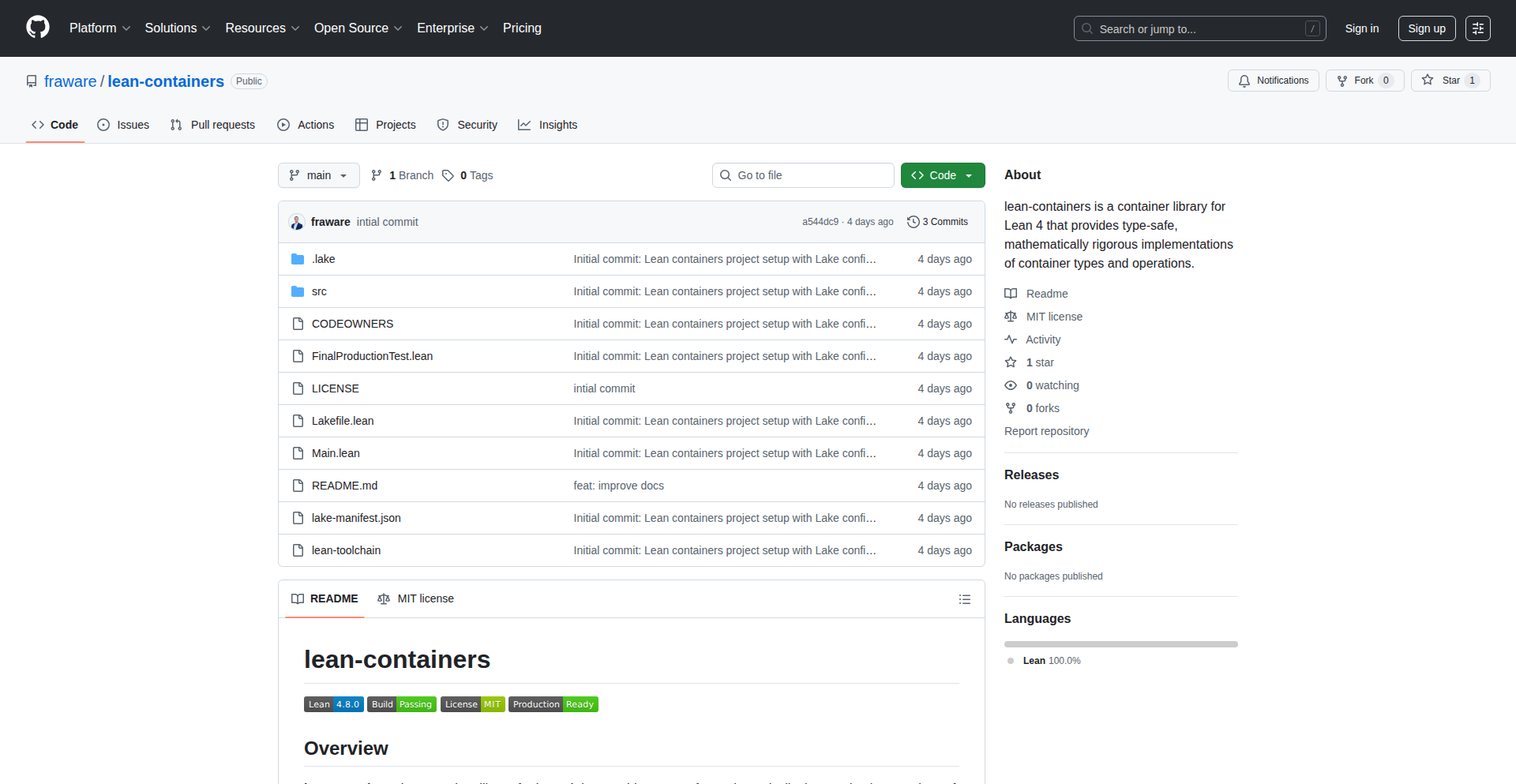
Author
MADEinPARIS
Description
This project provides a collection of type-safe and mathematically rigorous container data structures for Lean 4. It offers advanced concepts like polynomial functors, W-types (initial algebras), and M-types (final coalgebras), along with robust, production-ready operations. The core innovation lies in its commitment to correctness by construction, ensuring data structures behave as mathematically expected, with formal proofs and a minimal runtime overhead. This is valuable for developers building reliable systems or conducting research in formal verification and functional programming where data integrity is paramount.
Popularity
Points 1
Comments 0
What is this product?
Lean Containers is a library for Lean 4 that provides advanced data structures like polynomial functors, W-types, and M-types. Think of it as building blocks for software that are guaranteed to be correct by their design, much like how mathematical formulas are always true. It achieves this through type safety and formal mathematical proofs. This means developers can trust that the data structures will behave predictably and won't have hidden bugs related to how data is stored and manipulated. This is built for people who want their data structures to be as solid as a mathematical theorem, making them ideal for critical systems and academic research.
How to use it?
Developers can integrate Lean Containers into their Lean 4 projects by adding it as a dependency. Once included, they can leverage its rich set of container types and operations within their Lean code. For example, if you need a highly reliable way to represent complex recursive data like trees or streams in Lean 4, you can use the provided W-types or M-types. The library offers pre-built, proven operations, meaning you don't have to write and verify these complex structures from scratch. This significantly speeds up development while ensuring the highest level of correctness.
Product Core Function
· Type-safe container signatures: Provides a rigorous definition for how different container types should behave, ensuring consistency and preventing common programming errors. This means you can be sure that operations you apply to a container will work as intended, reducing unexpected failures.
· Polynomial functors: Enables elegant and efficient manipulation of recursive data structures, making it easier to build and process complex data like trees and graphs. This is like having a smart tool that automatically understands and manages how to transform different kinds of structured data.
· W-types (initial algebras): Offers a mathematically sound way to define and work with algebraic data types, such as lists, trees, and finite maps. This guarantees that your definitions are robust and that you can perform operations on them in a predictable manner.
· M-types (final coalgebras): Provides a dual concept to W-types, useful for defining and reasoning about co-recursive structures like infinite streams or unfolding processes. This is beneficial for tasks that involve generating or processing potentially unbounded sequences of data.
· Production-grade operations with lawful functor instances: Offers a comprehensive set of tested and proven operations for these data structures, ensuring they behave correctly and consistently according to mathematical principles. This means you get reliable tools for common data manipulation tasks, saving you time and preventing bugs.
Product Usage Case
· Building a verified compiler for a domain-specific language in Lean 4: Developers can use Lean Containers to represent the abstract syntax trees (ASTs) and intermediate representations (IRs) of the language. The type safety and rigorous definitions ensure that the compiler's internal data structures are always valid, leading to a more reliable and bug-free compiler.
· Developing a formal proof of correctness for a networking protocol: The M-types can be used to model the potentially infinite sequences of messages exchanged in a network. The mathematically rigorous nature of the library allows for formal verification of the protocol's behavior, ensuring it's secure and efficient.
· Implementing advanced functional data structures for scientific computing in Lean 4: For tasks requiring high precision and guaranteed correctness, such as simulations or data analysis, developers can use the library's efficient and provably correct containers to manage complex datasets and calculations.
87
ClaudeCoded Fitness Coach
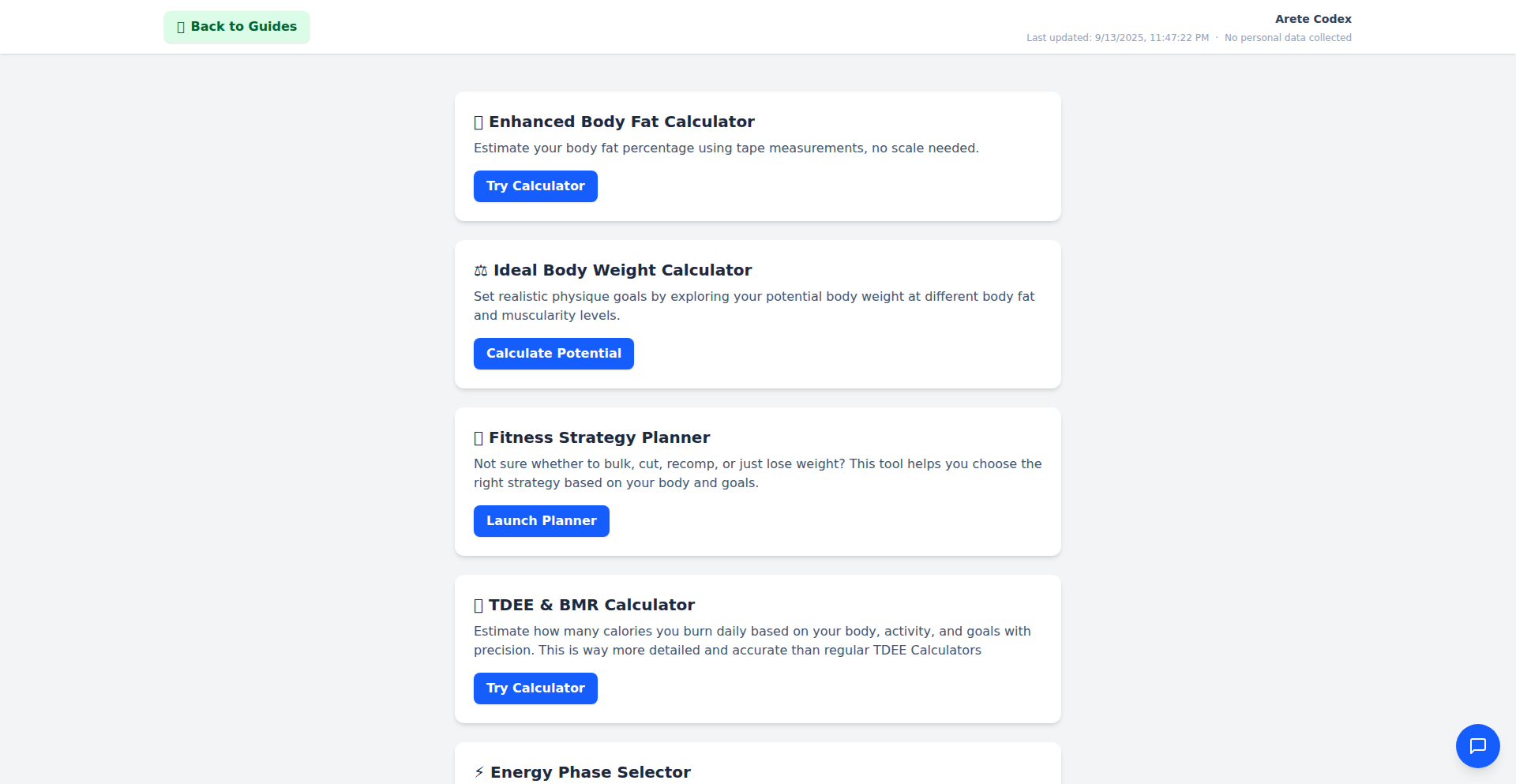
Author
faangguyindia
Description
This project leverages the power of large language models (LLMs) like Claude to provide personalized fitness guidance. It addresses the lack of accessible and affordable fitness coaching by creating tools that democratize access to expert advice. The innovation lies in its approach to translating complex fitness principles into actionable, easy-to-understand instructions, and automating the process of generating tailored workout plans and nutritional advice.
Popularity
Points 1
Comments 0
What is this product?
This is a suite of fitness coaching tools built using AI, specifically Claude, to help individuals achieve their fitness goals. The core innovation is the use of AI to understand user input, analyze fitness objectives, and generate highly personalized workout routines and dietary recommendations. This is achieved by training or fine-tuning LLMs on vast amounts of fitness data, allowing them to mimic the knowledge and empathy of a human coach. It's like having a virtual fitness expert available 24/7, adapting to your progress and needs, which is a significant leap from generic fitness apps.
How to use it?
Developers can integrate these tools into their own fitness applications or platforms. The underlying AI models can be accessed via APIs, allowing for seamless integration into existing workflows. For example, a fitness app could use this to power its personalized workout generator, or a wearable device could feed user data into the system to receive real-time adaptive coaching. The project also provides foundational code and guidance for developers looking to build similar AI-driven fitness solutions, promoting a collaborative environment for advancing AI in wellness.
Product Core Function
· AI-Powered Workout Generation: Creates custom workout plans based on user goals, fitness level, and available equipment. The value is in providing highly tailored exercise regimens that are more effective than generic templates, leading to better results and reduced risk of injury. This directly answers 'What exercises should I do?'
· Personalized Nutrition Planning: Generates meal plans and dietary advice considering user preferences, allergies, and fitness objectives. This offers a convenient way to manage diet for fitness, ensuring users are fueling their bodies correctly for optimal performance and health. This answers 'What should I eat?'
· Progress Tracking and Adaptation: Analyzes user feedback and performance data to dynamically adjust workout and nutrition plans. This ensures continuous improvement by keeping routines challenging and relevant as the user progresses, maximizing long-term gains. This answers 'How do I adjust my plan as I get fitter?'
· Fitness Q&A and Guidance: Provides instant answers to fitness-related questions and offers motivational support. This makes expert fitness knowledge accessible and provides encouragement, helping users stay on track and overcome common fitness hurdles. This answers 'I have a question about [fitness topic], what should I do?'
Product Usage Case
· A personal trainer could use these tools to create unique, detailed workout plans for each of their clients in a fraction of the time, allowing them to focus more on client interaction and less on administrative tasks. It solves the problem of repetitive plan creation.
· A fitness startup could integrate the AI coaching into their mobile app to offer a premium, personalized experience to their users, differentiating themselves in a crowded market. This provides a scalable solution for personalized fitness.
· An individual looking to get fit at home could use the tools to generate their entire fitness program, from workouts to meals, without needing to hire an expensive coach. This democratizes access to high-quality fitness guidance.
· A developer building a new health and wellness platform could leverage the underlying AI models to quickly add robust fitness coaching features, significantly reducing development time and cost. This empowers other developers to build innovative solutions.