Show HN Today: Discover the Latest Innovative Projects from the Developer Community
 ShowHN Today
ShowHN TodayShow HN Today: Top Developer Projects Showcase for 2025-08-26
SagaSu777 2025-08-27
Explore the hottest developer projects on Show HN for 2025-08-26. Dive into innovative tech, AI applications, and exciting new inventions!
Summary of Today’s Content
Trend Insights
The projects reveal a powerful combination of AI, web technologies, and a strong focus on user privacy. The rise of AI agents and browser-based tools underscores a shift toward more automated, accessible, and secure user experiences. Developers can create tools that address immediate problems by understanding the needs of users and providing solid solutions. The prevalence of open-source projects illustrates a desire to collaborate and share knowledge. As a developer, don't be afraid to explore, experiment, and contribute to this innovative ecosystem. The best ideas are often born from the convergence of multiple technologies, so keep an open mind and embrace the hacker spirit of solving problems with code.
Today's Hottest Product
Name
Show HN: A zoomable, searchable archive of BYTE magazine
Highlight
This project revives the past by digitizing and making searchable the entire archive of BYTE magazine. It uses zoomable interfaces, enabling users to explore 100,000 pages of content. This showcases the power of digital archives and searchable interfaces. Developers can learn how to structure large datasets for efficient search and create user-friendly interfaces for complex content. The key takeaway is the potential to make vast amounts of historical data accessible and engaging through thoughtful design.
Popular Category
AI and LLMs
Web Development
Utilities & Tools
Popular Keyword
AI agent
Open Source
Browser
Technology Trends
AI-Powered Automation: Many projects leverage AI for automation, including code generation, bug detection, and content summarization. Developers are using LLMs to streamline workflows.
Browser-Based Applications: There is a strong trend toward building applications that run directly in the browser, such as image editing tools, code editors, and AI-driven interfaces. This emphasizes the power and versatility of modern web technologies.
Focus on Privacy and Security: Several projects prioritize user privacy and security, including local LLM-based privacy filters, secure file transfer tools, and local data management solutions. Developers are increasingly concerned with protecting user data and building secure applications.
Open Source for Everything: Many projects are open source, demonstrating the collaborative spirit of the community. It shows how the community is helping the next generation of developers build useful tools.
Project Category Distribution
AI & Machine Learning (25%)
Web Development Tools (30%)
Utilities & Productivity (35%)
Other (Gaming, Finance, etc.) (10%)
Today's Hot Product List
| Ranking | Product Name | Likes | Comments |
|---|---|---|---|
| 1 | ByteZoom: A Zoomable and Searchable Archive of BYTE Magazine | 374 | 63 |
| 2 | Markdown-Powered UI: Instant UI Generation | 187 | 92 |
| 3 | xv6-riscv-net: A From-Scratch TCP/IP Stack in the xv6-riscv Kernel | 130 | 12 |
| 4 | EmailFlow: Intelligent Email Filtering with Natural Language Processing | 57 | 84 |
| 5 | Smooth: The LLM-Friendly Browser Agent | 45 | 13 |
| 6 | Regolith: TypeScript Regular Expression Defender | 25 | 22 |
| 7 | Sideko: Hybrid SDK Generator with Intelligent Code Preservation | 22 | 5 |
| 8 | PrivyDrop: Secure Peer-to-Peer File Transfer via WebRTC | 14 | 0 |
| 9 | Pantheon-CLI: Your Data Analysis Copilot | 6 | 7 |
| 10 | PortfolioLens: Interactive Brokers Portfolio Performance & Risk Analyzer | 10 | 0 |
1
ByteZoom: A Zoomable and Searchable Archive of BYTE Magazine
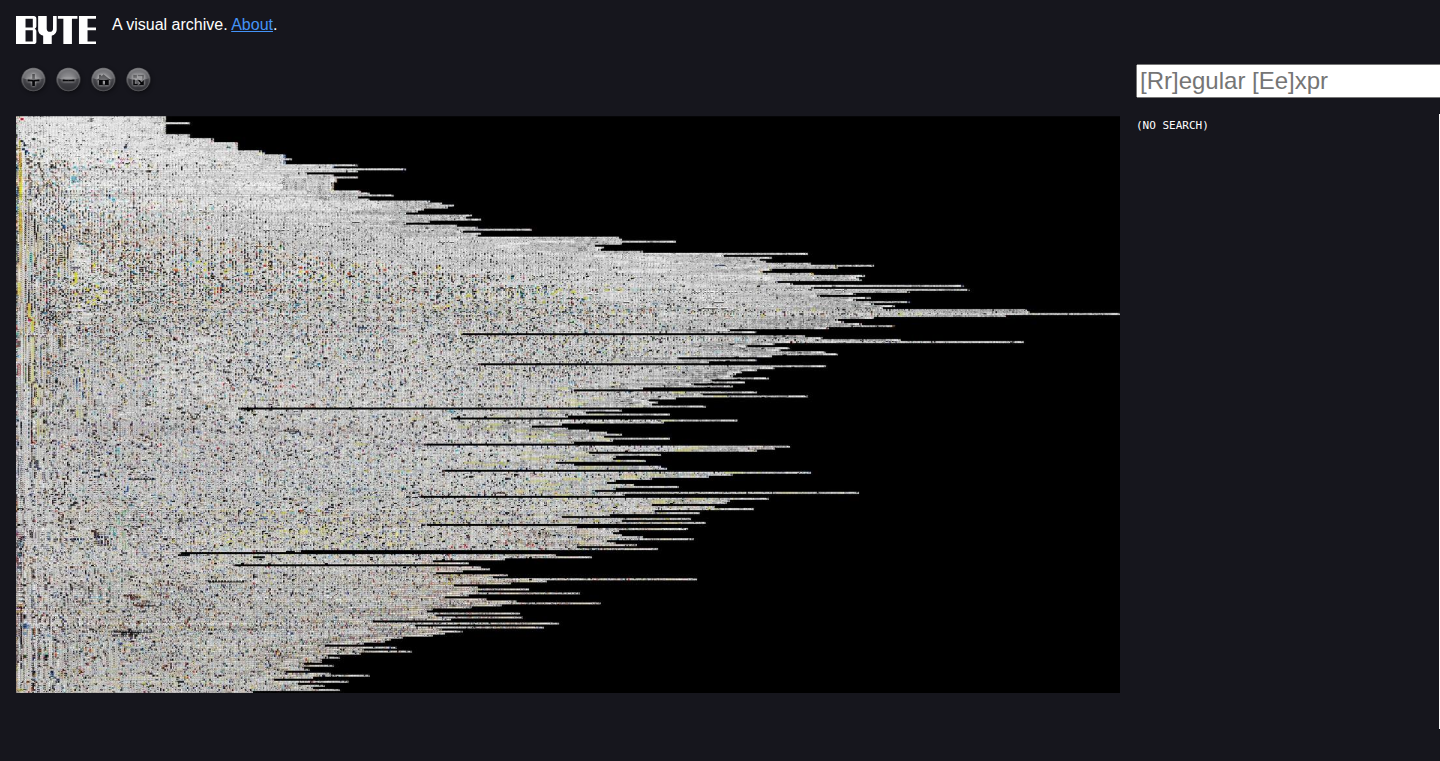
Author
chromy
Description
ByteZoom is a fascinating project that digitizes and makes searchable the entire archive of BYTE magazine, a computer publication from the 70s and 80s. The innovation lies in providing a zoomable interface for browsing the magazine's pages, coupled with a powerful search function that allows users to quickly find specific articles or mentions. This project tackles the challenge of preserving and making accessible historical technical information in a user-friendly and engaging way.
Popularity
Points 374
Comments 63
What is this product?
ByteZoom is essentially a digital library of BYTE magazine. It uses image processing techniques and Optical Character Recognition (OCR) to convert scanned pages into a searchable text format. The 'zoomable' feature provides a smooth browsing experience, allowing users to explore the magazine's content with ease. The core innovation is the combination of image-based browsing and text-based search, enabling exploration of historical technical documents. So, it's like a time machine that lets you browse old computer magazines and search for what you need.
How to use it?
Developers can use ByteZoom as a historical research tool, a source of inspiration for old technologies, or a reference for understanding the evolution of computing. They can browse the magazine pages visually or search for specific terms and concepts. The archive is easily accessible through a web interface, making it easy to integrate into other projects or share information. So, you can look up how people were solving problems decades ago and get some inspiration for your current projects.
Product Core Function
· Zoomable Interface: This allows users to zoom in and out of the magazine pages, providing a comfortable reading experience. This is particularly valuable for viewing detailed images and layouts from the original magazine. So, it helps to actually read the contents of the scans.
· Full-Text Search: Enables users to search the entire archive for specific keywords or phrases, making it easy to locate relevant articles and information. This is essential for finding specific technologies or people mentioned in the magazine. So, you don't have to browse every page manually.
· Optical Character Recognition (OCR): Converts scanned images of the pages into searchable text, which is the foundation for the search functionality. This is how the project unlocks the content of the magazine. So, it makes the image readable and searchable.
· Image Processing: Enhances the visual quality of the scanned pages, making them more readable and appealing. This includes techniques to clean up the images and improve contrast. So, this improves the viewing experience.
Product Usage Case
· Historical Research: Researchers and historians can use ByteZoom to study the evolution of computer technology, industry trends, and the thoughts of the early pioneers. For example, someone researching the history of microprocessors could search for articles about them in the magazine. So, you can easily find the context of old tech innovations.
· Software Development Inspiration: Developers can explore old articles to get inspiration and understand how software was developed in the past. For instance, someone working on a new programming language might look at how similar languages were discussed in BYTE. So, it provides insights into how developers tackled technical challenges in the past.
· Retro Computing Enthusiasts: Enthusiasts of retro computing can use ByteZoom to learn about old hardware and software, as well as find relevant projects and documentation. So, you can find the original manuals, tutorials, and details that were lost.
2
Markdown-Powered UI: Instant UI Generation
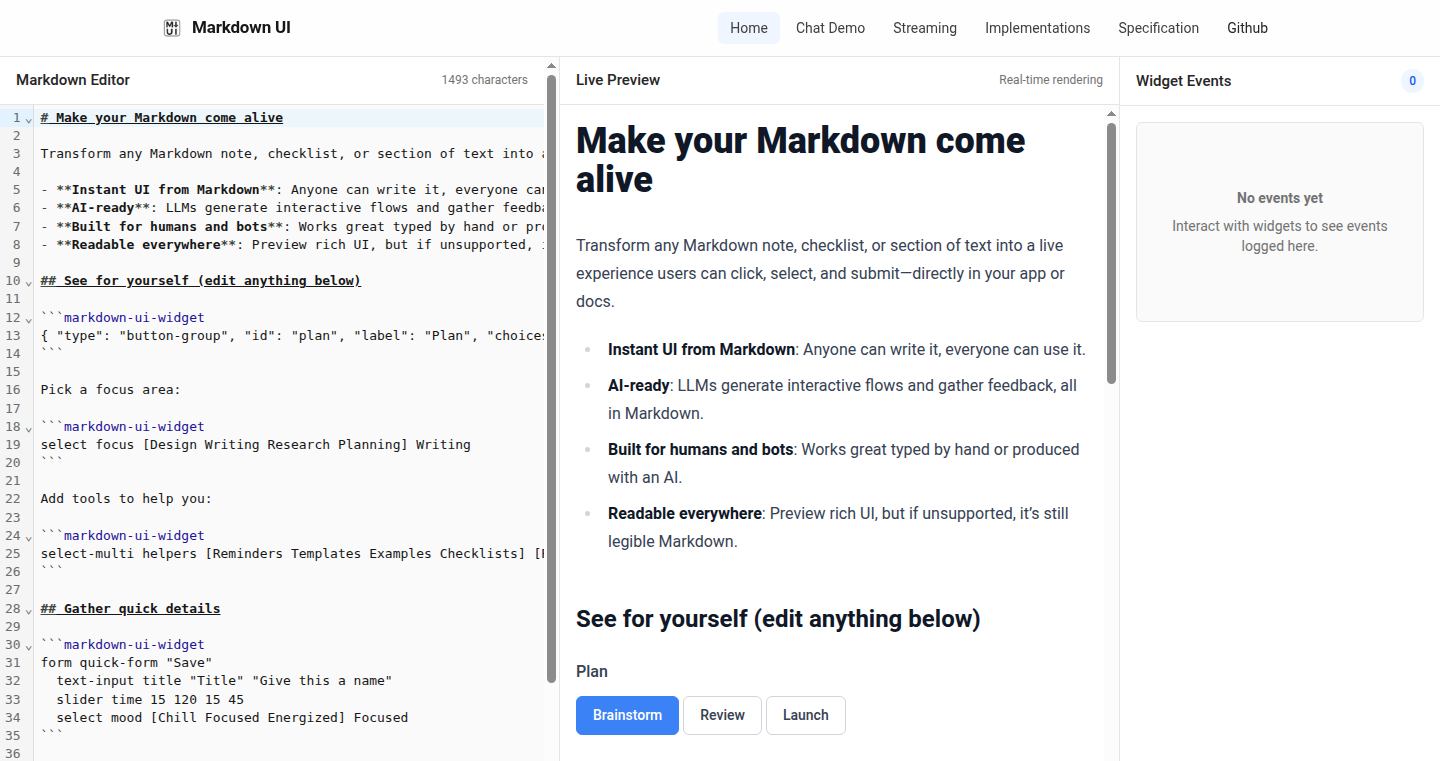
Author
yaoke259
Description
This project allows you to instantly convert your Markdown files into interactive user interfaces (UIs) built with React, Svelte, or Vue, all without needing to go through a build step. It's a neat trick for rapidly prototyping interfaces or creating dynamic documentation. The key innovation lies in its ability to parse Markdown directly within the browser and dynamically render it as UI components, bypassing the traditional compilation phase. This tackles the problem of slow development cycles when you just want to quickly visualize content or build UI components. So this gives you a faster development process.
Popularity
Points 187
Comments 92
What is this product?
This project is a clever tool that reads your Markdown files (like the ones you use for documentation) and magically turns them into interactive web pages. It uses JavaScript to analyze the Markdown on the fly and then generates the webpage using React, Svelte, or Vue – all popular ways of building UIs. The cool part is that it does this instantly, without needing to go through the process of building (compiling) the code first. This means you can see the changes you make to your Markdown almost immediately. So this allows developers to create and modify UIs rapidly without dealing with complicated build processes.
How to use it?
Developers use this by simply providing a Markdown file. The project then handles the rendering process. You can integrate it by including the project’s library into your web application and pointing it at the Markdown file. You might want to use this in a documentation tool, a blog, or any application where you want to display Markdown content in a clean, dynamic UI. So, this empowers you to build UIs quickly from your markdown files.
Product Core Function
· Markdown Parsing: The project’s core functionality is its Markdown parser. It reads your Markdown text and understands its structure (headings, lists, links, etc.). The parser is a key component that transforms the text into a format the UI frameworks can understand. This means you can use standard Markdown syntax for your content, and it will automatically be displayed as a formatted UI. So this offers a standardized and familiar way to create content, minimizing the need for custom code.
· Dynamic UI Rendering: Based on the parsed Markdown, the project dynamically creates the UI components using React, Svelte, or Vue (developer's choice). This is where the magic happens: the Markdown content is translated into the UI components that make up the webpage, such as buttons, paragraphs, and images. So this allows for a seamless and real-time UI experience.
· Zero-Build Step: The project eliminates the need to build the code before viewing changes. This means that you can view your changes to the Markdown almost instantly without having to wait for a build process to complete. This allows for rapid prototyping, quick edits, and saves developers time. So this means faster development cycles.
Product Usage Case
· Documentation Site: Imagine you're building documentation for an API. Instead of writing HTML and CSS to style the docs, you could write them in Markdown, and this project would automatically generate a clean and interactive UI. This makes updating the documentation much easier because you can edit a simple text file and the changes are instantly reflected. So this lets you easily manage and update documentation.
· Prototyping UI Components: Developers often need to quickly prototype how a UI element (like a button or a form) will look and behave. With this project, you can describe the UI component in Markdown and see it rendered immediately. This enables rapid experimentation and makes it easy to iterate on designs before committing to a full implementation. So this provides a fast and easy way to visualize UI components.
· Interactive Blogs and Tutorials: Bloggers and tutorial creators could use this to create interactive content. They can write content in Markdown and then use the tool to generate a dynamic, engaging UI that includes interactive elements like code snippets, demos, and quizzes. So this makes your blog and tutorial engaging and interactive.
3
xv6-riscv-net: A From-Scratch TCP/IP Stack in the xv6-riscv Kernel
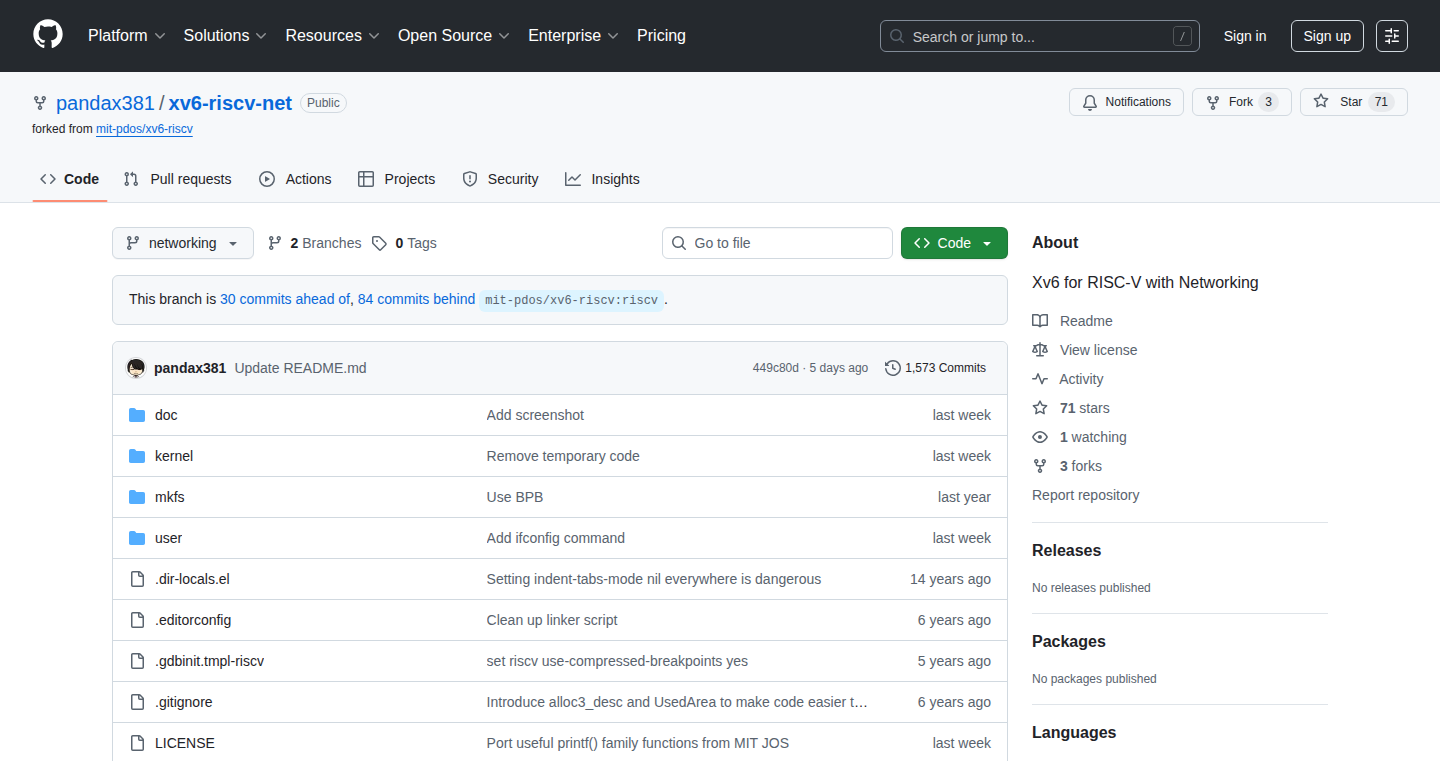
Author
pandax381
Description
This project integrates a custom-built TCP/IP networking stack directly into the xv6-riscv operating system kernel. The core of this project, microps, was initially designed to run in user-space. By moving this stack into the kernel, the project aims to provide a deep understanding of how operating systems and network protocols interact at a fundamental level. It offers a standard socket API for network application development and includes user-level tools for testing its functionality. This provides a powerful learning tool to demystify network-aware operating systems by building the components from the ground up.
Popularity
Points 130
Comments 12
What is this product?
This is a project where a custom-built TCP/IP stack, usually responsible for handling how data travels over the internet, is put inside a simple operating system called xv6-riscv. It's like building your own internet connection within the operating system. The cool part is, instead of relying on pre-built networking, everything is created from scratch. It allows you to understand every step of how data is sent and received. So, if you want to understand networking at the lowest level, this is for you.
How to use it?
Developers can use this project to deeply understand how network protocols work within an operating system. You can take the code and modify it to learn about networking protocols. You could also use it as a base to build your own network applications or operating system components that require network communication. You can experiment with the code in a controlled environment (QEMU) that allows you to understand the lower levels of networking in a simple environment.
Product Core Function
· From-Scratch Stack: This means the TCP/IP stack, the core software that handles network communication, is built from the ground up. This allows developers to see exactly how packets are formed, sent, and received. So this helps you understand the whole communication process.
· Kernel Integration: The custom-built stack is integrated directly into the xv6-riscv kernel, which is the core of the operating system. This integration provides a complete view of how the OS and the network interact, offering insights into how applications can send and receive data over the network. This lets you understand the very basics of OS networking.
· Socket API: The project implements a standard Socket API (socket, bind, accept, etc.). This means you can write network applications just like you would on a regular operating system. So you can easily develop and test your networking code.
· User-level Tools: Includes simple tools like ifconfig and tcpecho/udpecho servers. This enables developers to test the stack's functionality easily. You can check if the networking is working correctly and see how data is transmitted. So it helps you see how your network applications work in the real world.
Product Usage Case
· Learning about Networking: Students or developers can use this project as a hands-on learning tool to explore how networking protocols work at the fundamental level. You can modify the code to experiment with different protocols, understand how packets are formed and processed, and gain a deep understanding of the internet. So, it’s a great way to get a clear picture of how the internet works.
· Building Custom Network Applications: Developers can use this as a base to develop and test their own network applications or operating system components that require network communication. This can be useful for creating specialized network tools or understanding how to integrate network functionality into custom operating systems. You can then build customized networking tools for your specific needs.
· Debugging Network Issues: The project's simplicity makes it a valuable tool for debugging network-related issues. Because you have control over the entire stack, you can trace packet flows, and understand exactly what's happening at each layer. So, you can easily see where problems arise in network communications.
4
EmailFlow: Intelligent Email Filtering with Natural Language Processing
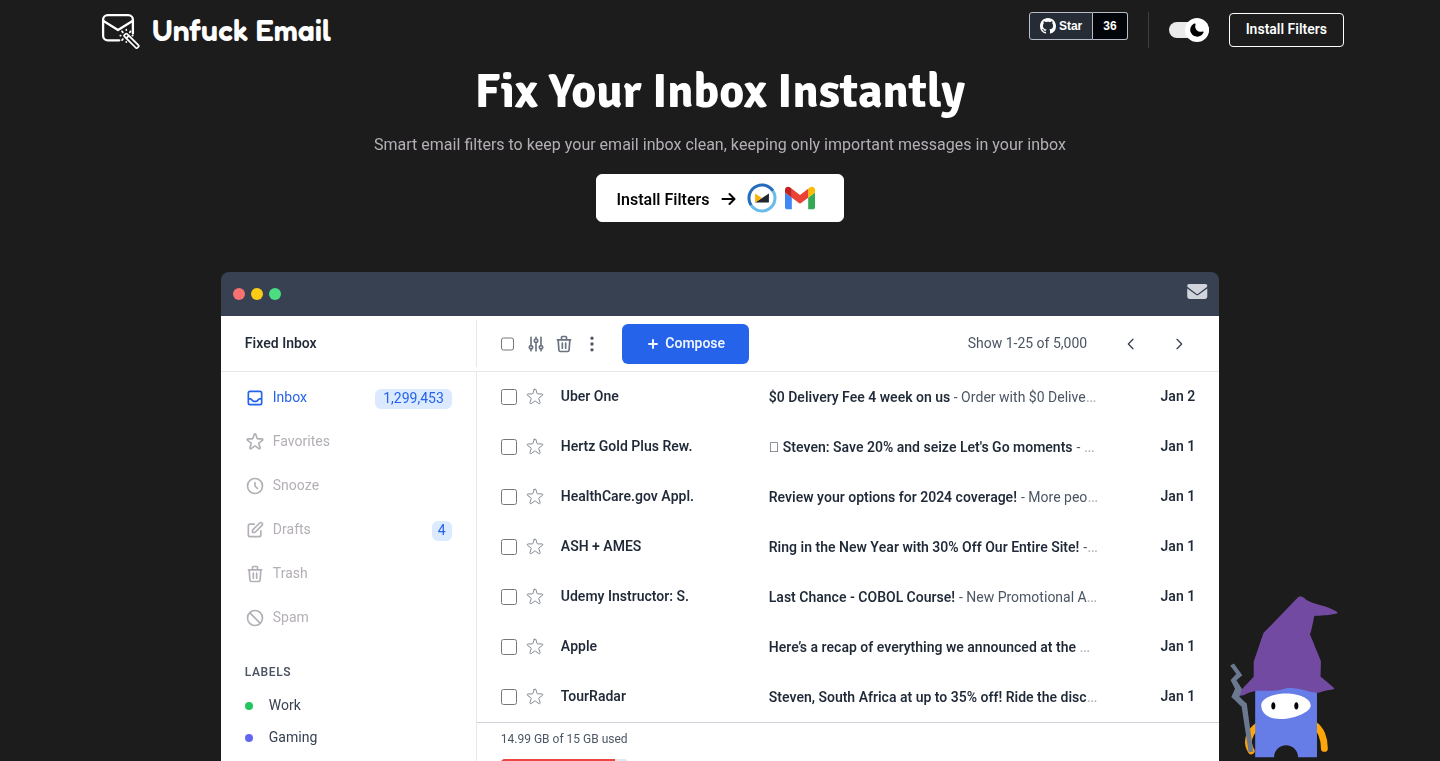
Author
kilroy123
Description
EmailFlow is a project that uses smart, self-learning email filters to help you manage your inbox effectively. It goes beyond simple rules by understanding the content of your emails, and automatically categorizes them, prioritizing the important ones and relegating the less critical to the background. The core innovation lies in its application of Natural Language Processing (NLP) techniques to analyze email content, thus intelligently deciding which emails need your immediate attention and which don't. This approach avoids the rigid rules that often require constant manual tweaking and offers a more dynamic and adaptive solution to email overload.
Popularity
Points 57
Comments 84
What is this product?
EmailFlow is a smart email filter. Instead of just looking at who the email is from or what the subject is, it reads the email’s content. It uses a computer program to understand the meaning of your emails, just like a human. This program, using Natural Language Processing (NLP), looks for keywords, understands the sentiment (like if it's a complaint or a thank you), and analyzes the importance of the information. So it can automatically sort your emails, prioritizing the important ones. This is an innovative way to tackle email overload because it learns from your behavior and adapts to your needs, unlike traditional filters that need you to manually set up rules.
How to use it?
Developers can use EmailFlow by integrating it into their existing email workflows. This could involve creating a plugin for a popular email client, or building a separate service that processes incoming emails. The main idea is to feed the raw email data to EmailFlow, and it will return a score of how important the email is, as well as suggested categories. This helps developers create custom email management tools or improve the existing ones. So, imagine you're building a customer support system. You could use EmailFlow to automatically prioritize customer complaints, letting your team focus on the most urgent issues first.
Product Core Function
· Smart Categorization: Using NLP, EmailFlow analyzes email content to automatically categorize emails (e.g., urgent, promotional, newsletters). This is valuable because it frees up the user from manually sorting through endless emails, saving time and improving productivity. Think of it as having a personal assistant who automatically sorts your mail.
· Priority Ranking: The system assigns a priority score to each email based on its content. This allows users to see the most important emails at the top of their inbox. This is useful for quickly identifying and addressing critical messages, avoiding missed deadlines or important information. So, you can focus on the emails that truly matter.
· Sentiment Analysis: Identifies the sentiment (positive, negative, neutral) of the email. This helps in quickly understanding the tone of the message. This is valuable for customer service applications to spot complaints quickly. So you immediately understand the context of the email.
· Customizable Rules: While automated, EmailFlow allows users to create custom rules and filters to adjust its behavior based on individual preferences. This ensures that the system can be adapted to fit unique email management needs. So, you have control over how your emails are organized.
· Learning and Adaptation: The system learns from user interactions and feedback, constantly refining its classification accuracy. This means the system improves over time, becoming more and more effective at managing email. So, the more you use it, the smarter it becomes.
Product Usage Case
· Customer Support Ticketing Systems: Integrating EmailFlow with a customer support system can automatically prioritize customer complaints, allowing support staff to address urgent issues first, thus improving customer satisfaction. It allows teams to focus on important issues, providing better service.
· Project Management Platforms: By analyzing email content related to project tasks, EmailFlow can automatically identify and prioritize urgent tasks and reminders. This improves task management and ensures that critical deadlines are not missed. This way project managers can stay on top of tasks and deadlines.
· Personal Productivity Tools: Users can incorporate EmailFlow into personal email clients to filter out unwanted promotional emails and prioritize important communications from colleagues or family. This leads to an overall improvement in work and personal life by reducing distractions.
· Email Automation for Sales Teams: Sales teams can use EmailFlow to categorize and prioritize customer inquiries, allowing them to quickly respond to hot leads and potential deals. This helps salespeople to maximize their effectiveness by focusing their efforts on the most promising opportunities.
5
Smooth: The LLM-Friendly Browser Agent
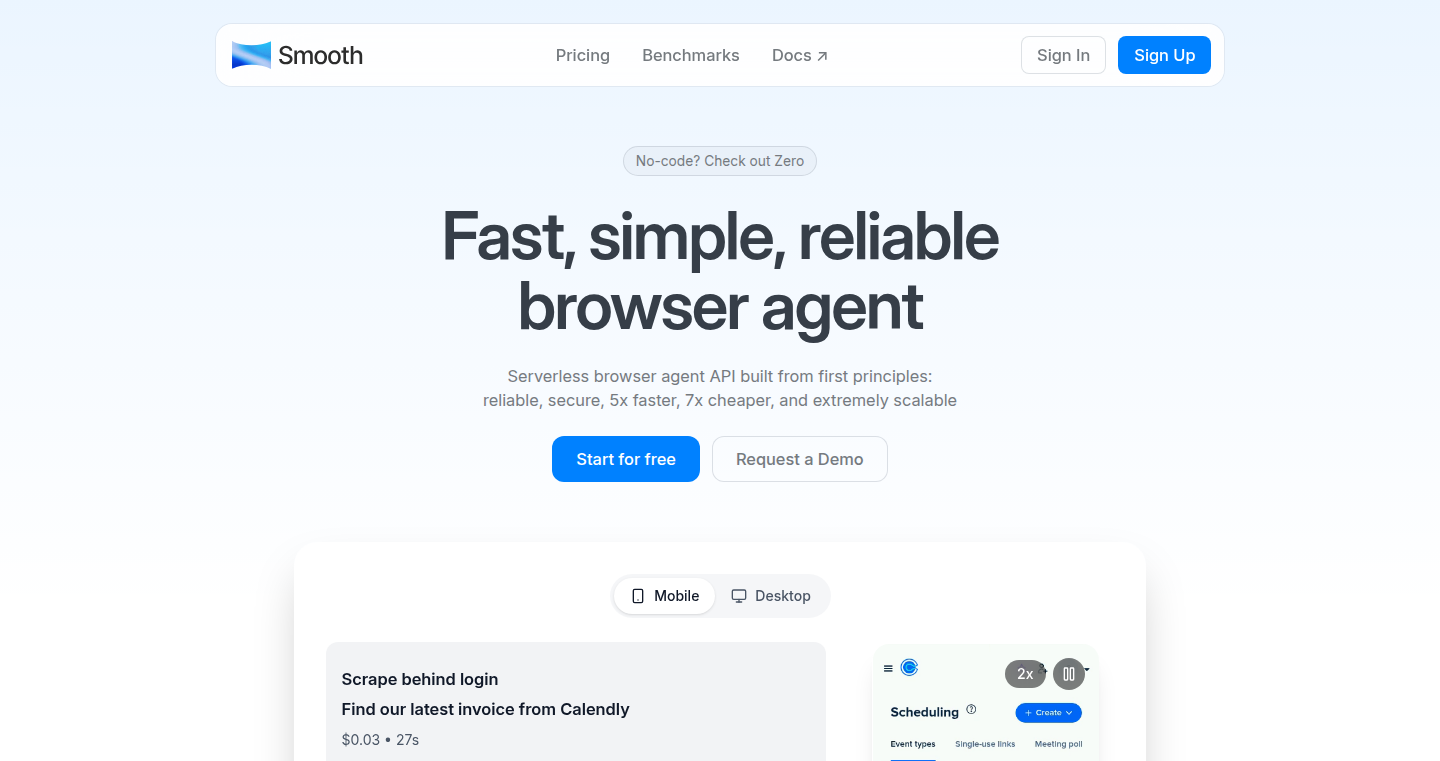
Author
liukidar
Description
Smooth is a browser automation tool built to be significantly faster and more cost-effective than existing solutions. It achieves this by optimizing how it interacts with web pages, using principles like 'LLM-Ex' for better context understanding and leveraging code execution for complex tasks. This addresses the common issues of slow performance, high costs, and unreliability in browser agents.
Popularity
Points 45
Comments 13
What is this product?
Smooth is a browser agent API, essentially a smart robot that can browse the internet and interact with web pages on your behalf. The core innovation lies in its ability to understand web pages in a way that's optimized for large language models (LLMs). It extracts, cleans, and structures the information from web pages, making it easier for LLMs to process and act on. The project also uses code execution which enhances the agent's ability to handle complex tasks and manipulation of web elements. So, instead of just relying on basic tools, Smooth allows the agent to write and execute code. This helps it be more reliable and versatile, similar to a human developer.
How to use it?
Developers can integrate Smooth into their projects using its API. This allows them to automate tasks like web scraping, data extraction, and web application testing. You can use it in scenarios where you need to simulate user interactions, such as filling out forms, clicking buttons, or navigating through websites. The API includes features like instant browser spin-up, custom proxies, and persistent sessions, simplifying the integration process. For example, if you're building a price comparison website, you could use Smooth to automatically visit various online stores, extract product prices, and present the data in a user-friendly way. You can also use Smooth to test the user interface of your web application.
Product Core Function
· Webpage Extraction: Smooth extracts relevant elements from web pages, giving the LLM the necessary information to perform tasks. This is the starting point of the process, where Smooth analyzes the structure of a webpage.
· Webpage Cleaning: The tool uses simple techniques to clean up web pages. By getting rid of unwanted or unnecessary parts of the page, it is able to speed up the process and reduce the risk of mistakes.
· Recursive Section Separation: It breaks down web pages into sections that are easy for LLMs to understand. This helps the LLM to perform more efficiently and effectively when interacting with web pages.
· API Integration: Smooth provides an API for developers. This is important because it makes it easier for developers to integrate the tool into their projects. Smooth offers features like quickly starting up browsers, using custom proxies and permanent sessions, and automatically solving CAPTCHAs.
Product Usage Case
· Automated Web Scraping: Use Smooth to automatically collect data from websites. For example, if you want to collect real estate listings, you could use Smooth to visit different real estate websites, extract the relevant information (price, location, features), and store it in a database. This eliminates the need to manually browse and copy the data, saving time and effort. So, this is useful for keeping an eye on the competition.
· Web Application Testing: Smooth can automate the testing of web applications. You can use it to simulate user actions, like filling out forms, clicking buttons, and navigating through different pages, to ensure that your web application works as expected. This helps to find and fix any problems early on, which results in a better user experience. It helps you catch bugs before users do.
· Content Aggregation: Developers can use Smooth to automatically gather content from different sources. For example, a news website can use Smooth to visit different news websites, collect headlines and summaries, and display them on its own website. This provides users with a quick overview of the latest news from various sources. It provides users with a richer experience.
6
Regolith: TypeScript Regular Expression Defender
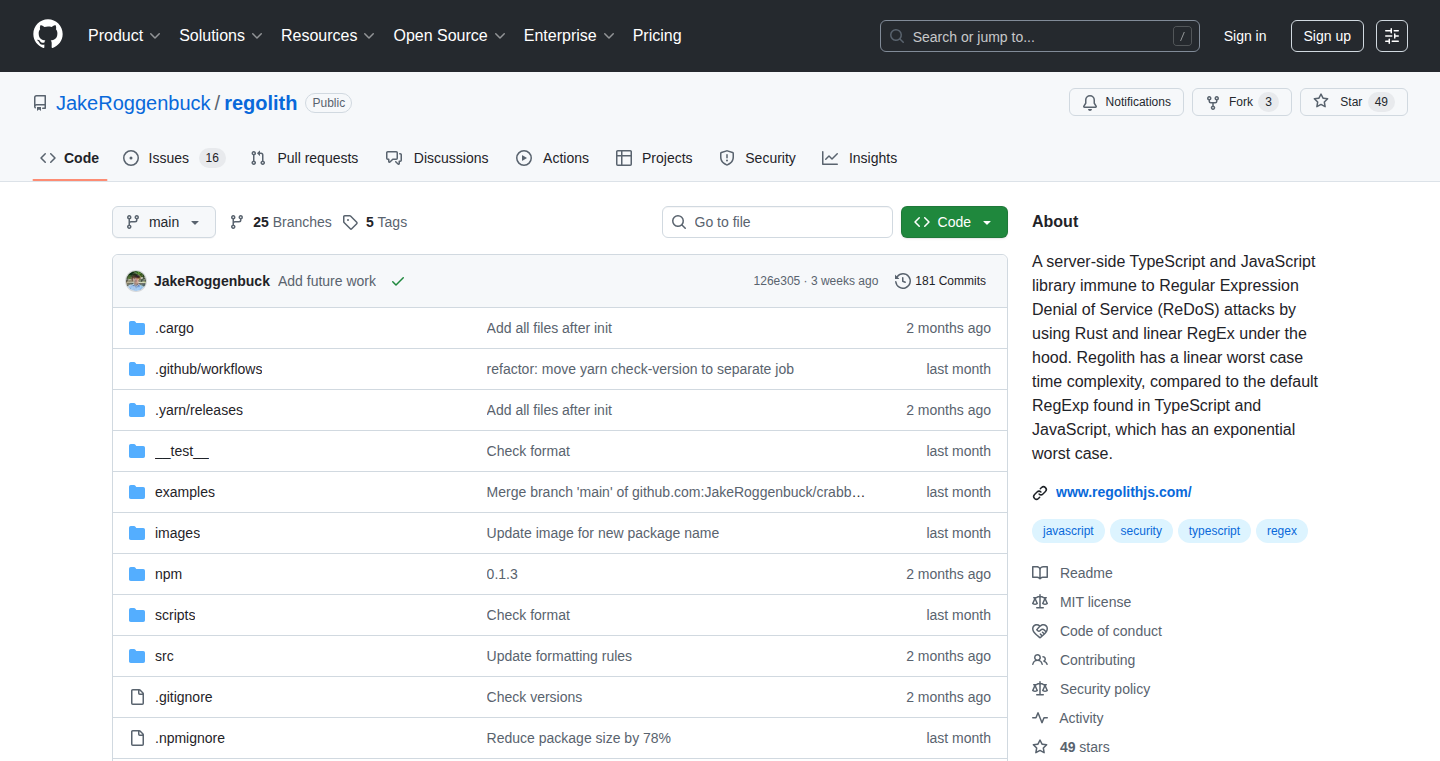
Author
roggenbuck
Description
Regolith is a TypeScript library designed to provide a safer alternative to regular expressions (RegEx) by preventing Regular Expression Denial of Service (ReDoS) attacks. It leverages Rust's efficient and secure Regex engine under the hood, guaranteeing linear-time execution. This means it can prevent malicious inputs from slowing down your application, thus protecting your TypeScript and JavaScript projects from vulnerabilities.
Popularity
Points 25
Comments 22
What is this product?
Regolith is a library that helps you use regular expressions in your TypeScript projects more safely. Regular expressions are powerful tools for finding patterns in text, but they can be vulnerable to a type of attack called ReDoS. ReDoS attacks exploit the way regular expressions work to slow down your application, potentially causing it to become unresponsive. Regolith uses Rust's Regex engine, which is designed to always run quickly, preventing these attacks. It offers a drop-in replacement for standard RegEx in TypeScript, ensuring safety without sacrificing the functionality of regular expressions. The core innovation is the usage of a linear-time regex engine which is guaranteed to execute in a predictable amount of time, regardless of the complexity of the regex or the input data.
How to use it?
Developers can integrate Regolith into their TypeScript projects as a direct replacement for the built-in RegExp functionality. You would import Regolith's functions and use them instead of the standard RegExp methods. For example, if you are currently using `myString.match(/pattern/)`, you would use Regolith's equivalent, ensuring that the regular expression operations are performed safely. This integration is transparent; developers maintain the familiar syntax of regular expressions but benefit from the added security provided by Regolith. So, if you are a TypeScript developer dealing with user input or any text processing, Regolith helps to create safer applications.
Product Core Function
· Safe Regular Expression Matching: This is the fundamental function that allows you to search for patterns in strings. Regolith ensures that the matching process will not be exploited to cause performance issues. So, if you want to validate user inputs, such as email addresses or phone numbers, Regolith ensures the operation is secure.
· ReDoS Attack Prevention: The core feature of Regolith is its ability to prevent ReDoS attacks, a common security vulnerability in regular expression implementations. By using a linear-time engine, Regolith guarantees that regular expression operations will always complete in a reasonable amount of time, regardless of the input data or the complexity of the expression. This prevents attackers from exploiting regex engines to slow down your application. So, it protects against potential vulnerabilities in your application.
· Drop-in Replacement: Regolith offers a simple integration process, allowing developers to replace standard RegExp calls with Regolith's functions with minimal code changes. This seamless transition ensures ease of use and quick adoption, without requiring significant changes to the existing codebase. So, you can easily integrate it into your existing projects without rewriting a lot of code.
· Rust-Powered Performance and Security: Regolith leverages Rust's Regex engine, known for its speed and security. Rust provides memory safety and efficiency, ensuring that Regolith delivers reliable performance and robust security guarantees. So, Regolith provides efficient and secure operations for regular expressions in your TypeScript code.
Product Usage Case
· Web Application Input Validation: Imagine building a web form where users enter text. Without Regolith, malicious users could exploit regular expressions used for input validation (e.g., email formats) to overload your server. With Regolith, the validation process is protected against these attacks, ensuring your server remains responsive. So, if you are building an online registration form or input validation systems, Regolith can make it safer.
· API Data Processing: When processing data from APIs, regular expressions are often used to extract specific information. If the regular expressions are not secure, a bad actor can craft a malicious API response designed to exploit the regex engine. Regolith prevents this by ensuring that the regular expression operations do not become a bottleneck. So, if you are processing data from APIs that contain regular expressions, Regolith can protect you.
· Security Auditing and Code Analysis: In the process of auditing code for security vulnerabilities, Regolith can be used to scan TypeScript codebases for vulnerable regular expression patterns. By replacing standard RegExp with Regolith, developers can proactively address potential ReDoS vulnerabilities. So, for every developer who is concerned about the security of his/her code, Regolith can help with security audits.
7
Sideko: Hybrid SDK Generator with Intelligent Code Preservation
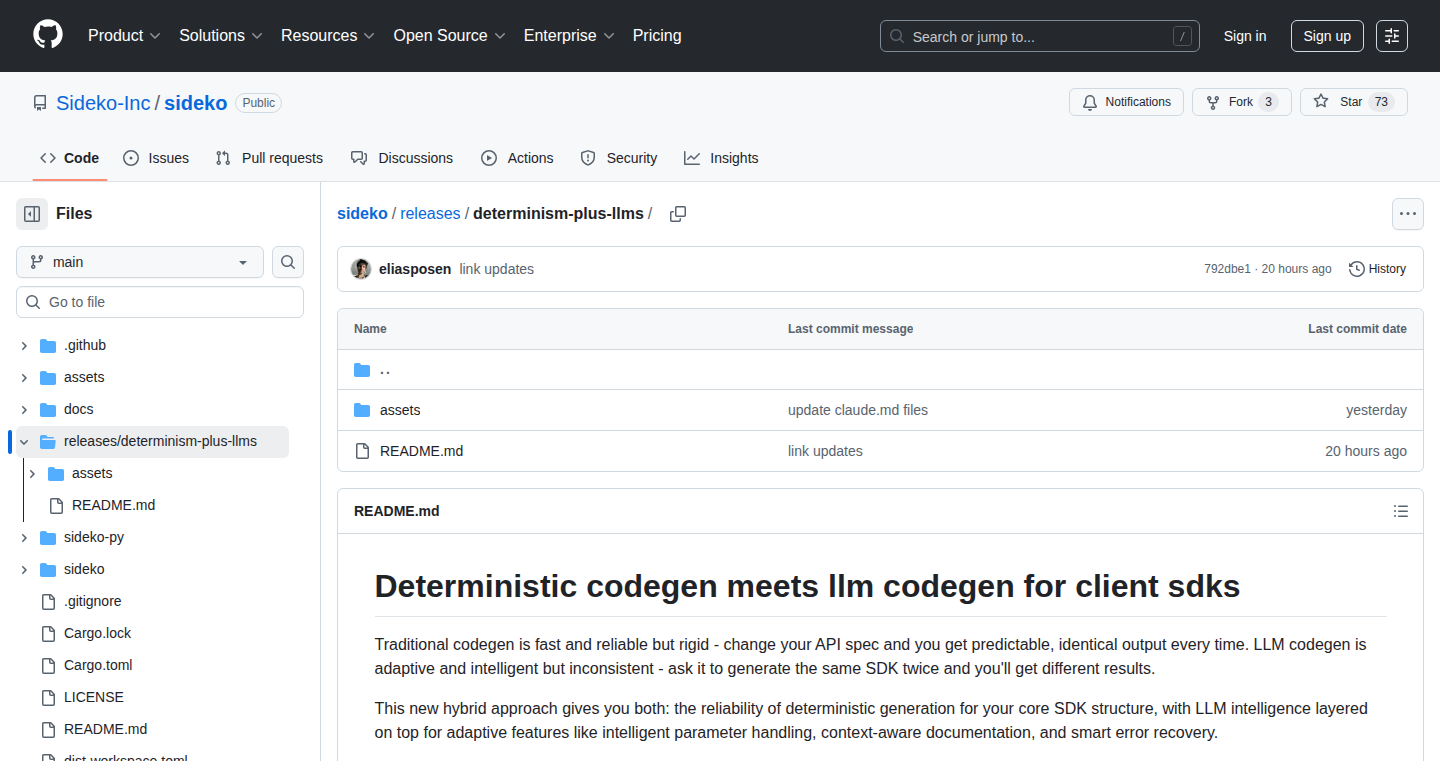
Author
pmkelly4444
Description
Sideko is a revolutionary code generator that creates and maintains API client SDKs from OpenAPI specifications. Unlike traditional generators that overwrite code and destroy developer customizations, Sideko employs a hybrid approach. It uses structured pattern matching to understand the existing codebase and intelligently preserve custom changes during regeneration. This unique combination of deterministic code generation and LLM-powered enhancements allows for a flexible and sustainable SDK development workflow. So, it saves developers from manually rewriting their modifications whenever the API changes.
Popularity
Points 22
Comments 5
What is this product?
Sideko is a new kind of code generator for creating API client SDKs. It uses a smart technique called pattern matching to understand your existing code and keep your changes safe. It combines this with the power of Large Language Models (LLMs) to make specific parts of your code even better. This means your SDK stays updated with API changes while also keeping your personal touches. The deterministic codegen provides the base structure, while LLMs enhance specific parts, ensuring quality and consistency. So, you get a more adaptable and maintainable SDK, saving you time and effort. This also means the ability to integrate LLMs into the workflow to improve code.
How to use it?
Developers can use Sideko through a command-line interface (CLI). They first install the CLI, log in, and initialize a new SDK project. They can then describe desired changes or features using prompts. Sideko intelligently generates and updates the SDK, preserving any custom modifications. This lets developers quickly build and update API SDKs with minimal manual intervention. So, it makes it easier to integrate with APIs and keep those integrations up to date.
Product Core Function
· Deterministic Code Generation: The foundation of Sideko, this function automatically generates the basic structure of the SDK based on the API specification. It provides a solid, consistent base for your SDK.
· Structured Pattern Matching: This intelligent feature analyzes the existing code to understand its structure and the changes developers have made. This prevents the generator from overwriting custom code.
· LLM-Powered Enhancements: Sideko leverages Large Language Models (LLMs) to enhance specific components of the SDK. LLMs are used for adding features or updating certain parts of the code, improving adaptability. This allows for more advanced customization and improved code quality.
· Hybrid Workflow: A combination of deterministic codegen and LLM-driven improvements, ensuring the automatically generated code stays in sync with API changes, while retaining human-modified code.
· Customization Preservation: Sideko is designed to recognize developer customizations. When code is regenerated, Sideko preserves these changes and integrates them, avoiding the need to re-implement modifications manually. This saves a lot of time and effort.
· Language-Specific Rules: Sideko includes rules that align with the standards and conventions of specific programming languages (e.g., Python, TypeScript). These rules guide the LLM modifications and testing, ensuring high-quality and consistent code. This is a way to make sure the SDK is easy to use.
Product Usage Case
· Scenario: A developer is working with a constantly evolving API. Problem: Traditional SDK generators overwrite any custom code, requiring the developer to re-implement those changes every time the API changes. Solution: Using Sideko, the developer can safely modify generated code, and when the API updates, Sideko preserves these changes. This saves the developer from rework. So, this streamlines the development and update process.
· Scenario: A developer wants to add custom features to their API client. Problem: Standard generators produce rigid code. Solution: Sideko lets developers make custom modifications while keeping the generated code in sync with API updates. LLMs are used to enhance specific parts. Therefore, developers can extend the functionality without constantly wrestling with the generator's limitations.
· Scenario: A team is using an API SDK built with Sideko. Problem: Keeping the SDK up-to-date with API changes manually is time-consuming and error-prone. Solution: Sideko automatically updates the SDK while keeping all custom changes. So, development teams can maintain consistency across all projects and save time.
8
PrivyDrop: Secure Peer-to-Peer File Transfer via WebRTC
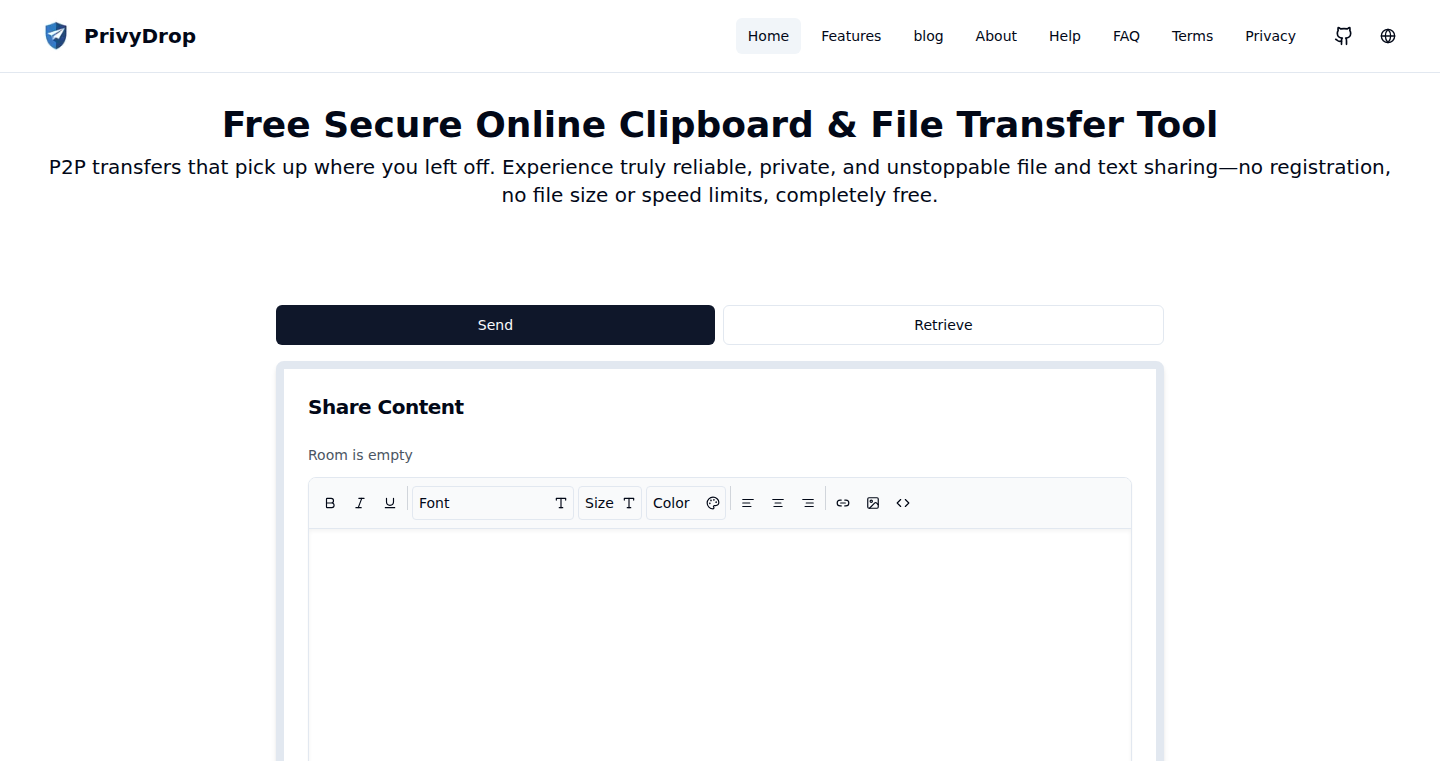
Author
david_bai
Description
PrivyDrop is a web-based tool that allows you to securely transfer files and text directly between your devices using a technology called WebRTC. The core innovation is its peer-to-peer (P2P) approach, which means your data goes straight from your device to the recipient's device without passing through any servers. This ensures privacy, security, and faster transfer speeds. The project was built by a developer to solve a common problem: easily and privately sharing data between devices without relying on third-party services. So, this is a handy tool to share sensitive information between your devices.
Popularity
Points 14
Comments 0
What is this product?
PrivyDrop is a file-sharing tool built on the WebRTC standard, enabling direct, encrypted data transfer between your devices (like your phone and computer) without any intermediaries. WebRTC allows browsers to communicate with each other directly, like a phone call but for data. The innovative part is that PrivyDrop leverages this technology for secure file transfer, providing a user-friendly, ad-free experience. So, it's a secure and private way to share your data.
How to use it?
You can use PrivyDrop by simply opening the website in your web browser on both devices you want to share files between. You don't need to install anything or create an account. Once the devices are connected, you can drag and drop files or copy and paste text to transfer them securely. So, if you need to share files or text with a friend, this is an ideal tool, saving you from the complexities of other solutions.
Product Core Function
· Direct Peer-to-Peer (P2P) Transfer: This means your data never touches a server. It goes directly from your device to the other device, making it private and fast. So, you can share your data with high security.
· End-to-End Encryption: All data transferred is encrypted, ensuring that only you and the recipient can read it. This keeps your files safe from prying eyes. So, your sensitive data is protected while sharing files.
· No Sign-up or Installation: You don't need to create an account or install any software. Just open the website in your browser. So, it's a user-friendly tool, ready to use immediately.
· Supports All File Types and Sizes: You can transfer any type of file, no matter the size, without restrictions. So, it's flexible for all your file-sharing needs.
· Folder Transfer Support: You can send entire folders, preserving the folder structure. So, you can share complete directory structures with ease.
· Resumable Transfers: If a transfer is interrupted, it can be resumed from where it left off, saving you time and frustration. So, you don't need to worry about the stability of your network when sharing large files.
Product Usage Case
· Sharing confidential documents with colleagues: Instead of using email or cloud storage, use PrivyDrop to send sensitive documents directly and securely. This eliminates the risk of data breaches on intermediary servers. So, it will be safer when exchanging private information.
· Transferring photos and videos between your phone and computer: Easily move large media files without relying on cloud storage or USB cables. This is quick and protects your privacy. So, it will save you time and space on your devices.
· Collaborating on a project with a team: Share code, documents, and other files with your team members directly and privately, ensuring that your project data remains safe. So, you and your team members can keep your data secure and safe.
· Sending screenshots and notes instantly: Quickly share snippets of text or screenshots between your devices without the need for third-party apps or services. So, it will be much easier when sharing information between your devices.
9
Pantheon-CLI: Your Data Analysis Copilot
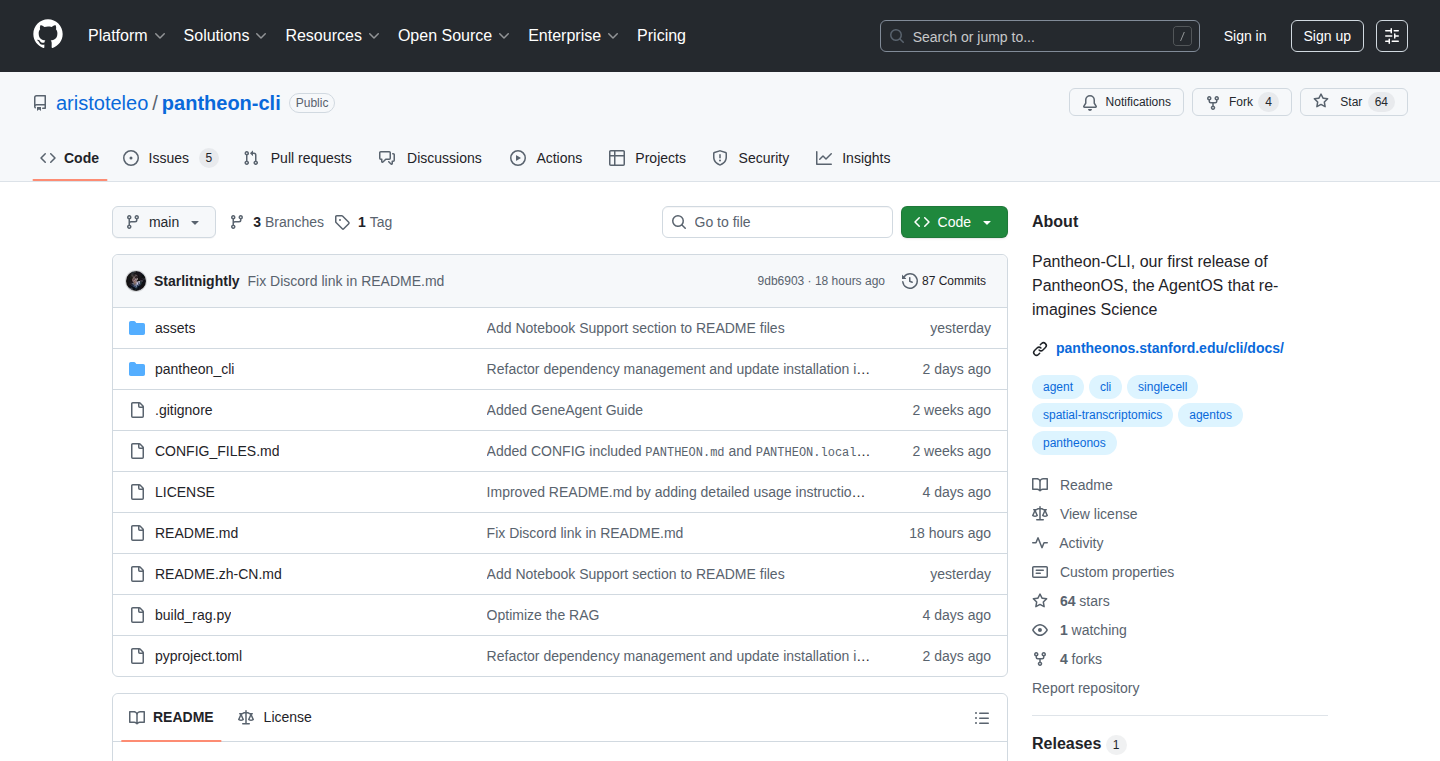
Author
steorra
Description
Pantheon-CLI is an open-source tool designed to be a smart assistant for data analysis. It allows you to interact with your data using plain English and code, blending the two seamlessly. Unlike many AI coding assistants that require data upload, Pantheon-CLI runs entirely on your own machine, ensuring data privacy. It’s built for both command-line use and within Jupyter notebooks, empowering you to explore data, automate tasks, and learn from tutorials in a more intuitive and efficient way.
Popularity
Points 6
Comments 7
What is this product?
Pantheon-CLI is a local, AI-powered tool that acts as a data analysis assistant. It allows you to analyze various data formats (CSV, Excel, etc.) by combining natural language instructions with code execution. It understands your requests and automatically generates and runs code to help you analyze data. It integrates with different Large Language Models (LLMs) and includes features like file reading and writing, command execution, web page fetching, and code generation. Pantheon-CLI also supports a 'notebook mode', integrating these functionalities within Jupyter notebooks. The innovation lies in its agentic workflow that makes data analysis more interactive and user-friendly. It uses local LLMs, and incorporates multi-RAG support for more credible outputs.
How to use it?
Developers can use Pantheon-CLI through the command line interface (CLI) or within Jupyter notebooks. You interact with it by either writing code or using plain English instructions. The CLI supports direct file processing and allows mixed programming, where variables persist across natural language commands and code. In notebook mode, it automatically runs and revises code and operates on files. You can integrate it by installing the CLI or the Jupyter notebook extension and providing it with your data and natural language instructions. For example, you could ask it to 'plot the data in this CSV file' or 'calculate the average of this column'.
Product Core Function
· Chat with your data: This allows users to directly interact with their data in various formats by using natural language. It's like having a conversation with your data, asking questions and receiving answers. This removes the need for complex code for simple data exploration, which saves time and effort.
· Mixed programming: Pantheon-CLI lets variables persist between natural language instructions and code execution. This means you can define variables in code and then use them in your English prompts. It simplifies the process of combining code and natural language, making the data analysis workflow more fluid.
· Agent integration: The tool can perform actions like reading and creating files, running commands, fetching web pages, and generating or revising code, just like a software agent. This automation capability reduces manual effort, enabling users to focus on the results instead of getting bogged down in the technical steps.
· Human-like learning: Pantheon-CLI can read and understand PDF papers or tutorials, plan steps, and replicate methods. This function can make it easy for you to quickly learn new methods.
· Task planning: Builds scientific agents by learning from papers/tutorials, creating a system to automate analysis tasks based on information found in tutorials and scientific papers. This means the tool can build the steps needed to perform analysis tasks on its own by learning from instructions.
· Multi-model support: It supports a wide variety of LLMs, including open-source and local LLMs, allowing flexibility in choosing the model that best fits your needs and resources. This gives users more control and access to diverse AI tools.
· Multi-RAG support: This feature pre-learns from documentation and web content to build a local knowledge base. By using a local 'brain' of information, this minimizes the risks and costs associated with using online content for data analysis tasks. This leads to better outcomes.
· Built-in biology toolsets: The tool has built-in toolsets for omics analysis, which can automatically conduct specific tasks like alignment, annotation, and differential expression analysis. This greatly benefits bioinformaticians and researchers working with genomic data.
· Notebook mode: It brings the same agentic workflow to Jupyter notebooks. This allows you to execute and revise codes automatically, which further enhances the data analysis and development process.
Product Usage Case
· Data Exploration: A data scientist can use Pantheon-CLI to quickly explore a new dataset. By simply asking questions like 'What are the highest and lowest values in this column?', they can get immediate insights without writing any code.
· Automated Reporting: A business analyst can use Pantheon-CLI to generate reports automatically. They can specify what charts and tables they want to see, and the tool will generate the code and create the report.
· Scientific Research: A researcher can use Pantheon-CLI to replicate the methods described in a scientific paper. By providing the paper, the tool can automatically generate the necessary code and perform the analysis.
· Education and Learning: Students can use Pantheon-CLI to learn data analysis. They can ask questions about the data and get explanations. Furthermore, they can follow tutorials within Pantheon-CLI to enhance their learning experience.
· Bioinformatics analysis: A biologist could use Pantheon-CLI's specialized tools to analyze a genomic dataset by simply providing the dataset and instructing the system to identify genes or patterns.
10
PortfolioLens: Interactive Brokers Portfolio Performance & Risk Analyzer
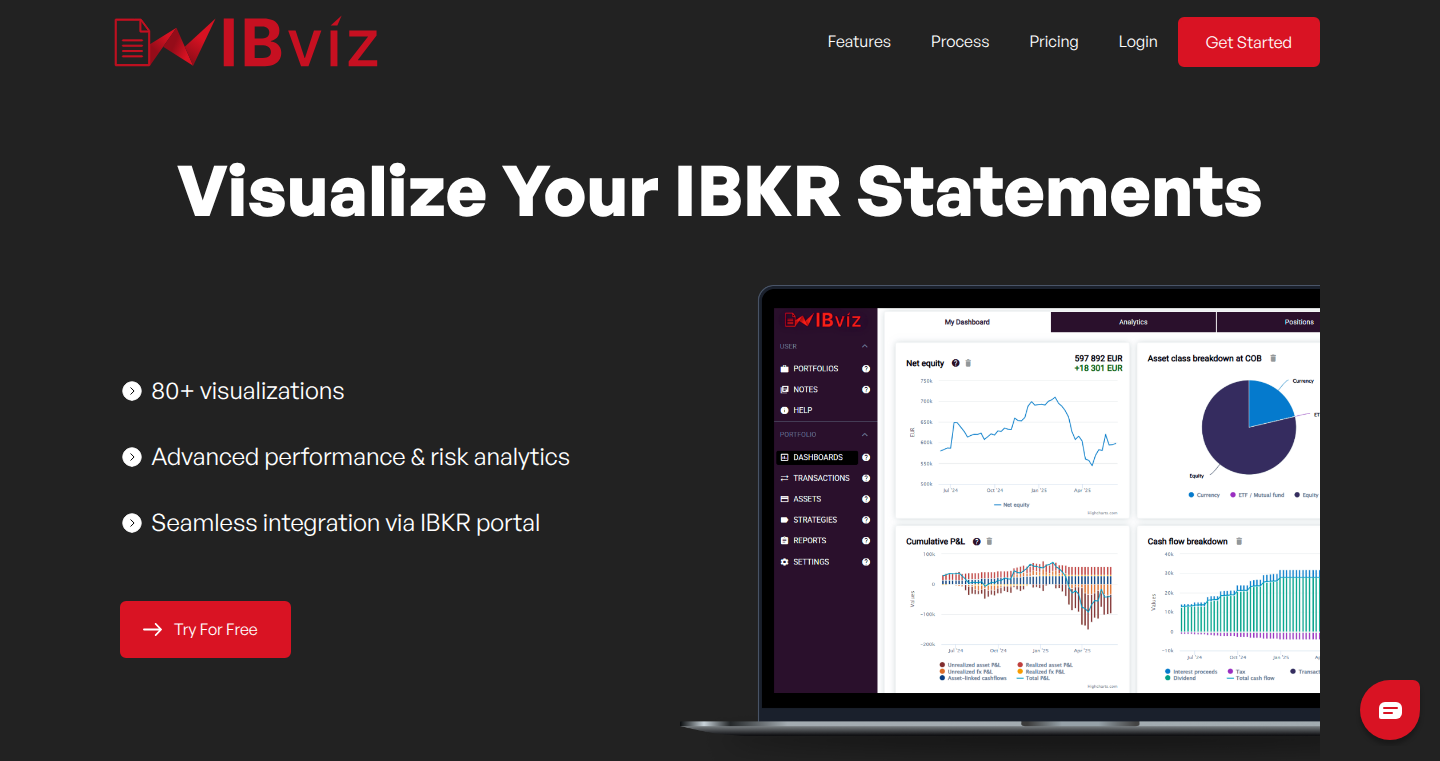
Author
utluna
Description
PortfolioLens is a tool designed to help active investors gain a deeper understanding of their investment performance and risk exposure. It directly connects with Interactive Brokers (IBKR) to automatically update portfolio data, providing insights into the drivers of performance and risk. This project offers a more granular analysis than typical portfolio dashboards, focusing on the underlying factors influencing investment outcomes.
Popularity
Points 10
Comments 0
What is this product?
PortfolioLens analyzes your Interactive Brokers portfolio to break down your investment performance and risk factors. It works by connecting to your IBKR account to automatically gather your trade data. It then processes this data, providing detailed insights into what's really driving your gains and losses. Think of it as an advanced version of the performance dashboards you're used to, but with more in-depth analysis.
How to use it?
Developers can use PortfolioLens by connecting their IBKR accounts to it. The tool then fetches and analyzes the portfolio data automatically. Its primary use is for investors who want a more granular understanding of their portfolio's performance and risk, and a deep analysis of factors which are affecting their investment portfolio. You can visualize performance metrics, identify key risk factors, and gain a clearer picture of what's working and what's not.
Product Core Function
· Automated Data Import from Interactive Brokers: This allows the tool to automatically fetch your transaction history and portfolio data from IBKR. This saves time and effort, eliminating the need for manual data entry. So what? This is extremely useful for those who want to analyze their portfolio without the hassle of manually entering data.
· Performance Analysis: This feature calculates and visualizes key performance metrics, such as returns, Sharpe ratio, and other risk-adjusted performance measurements. This helps investors quickly understand how their investments are performing. So what? This empowers you to make informed decisions by providing a clear view of your portfolio's performance metrics.
· Risk Exposure Analysis: The tool analyzes the risk factors present in your portfolio, such as sector exposure, asset allocation, and correlation analysis. This helps investors understand where their portfolio is most vulnerable. So what? You'll get a better understanding of your portfolio's risk profile and identify areas of potential vulnerability.
· Interactive Data Visualization: The tool uses charts and graphs to visualize performance and risk data. This makes it easier for investors to understand complex data. So what? This improves your ability to interpret portfolio data and track changes over time.
Product Usage Case
· Identifying Underperforming Assets: An investor can use PortfolioLens to pinpoint specific investments that are underperforming. By analyzing the data, the investor can determine if they should adjust their strategy. So what? You can avoid investing in losing stocks.
· Optimizing Asset Allocation: PortfolioLens helps to identify the asset allocation that helps the portfolio reach its return goals. So what? By making data-driven decisions about asset allocation, the investor can make the optimal investment decisions.
· Assessing the Impact of Market Events: The tool can be used to analyze how market events, such as economic data releases, are affecting your portfolio. So what? Understanding the short-term impact of market events can help the investor make decisions to limit losses in adverse market situations.
11
Lumi: AI-Powered Website & App Builder
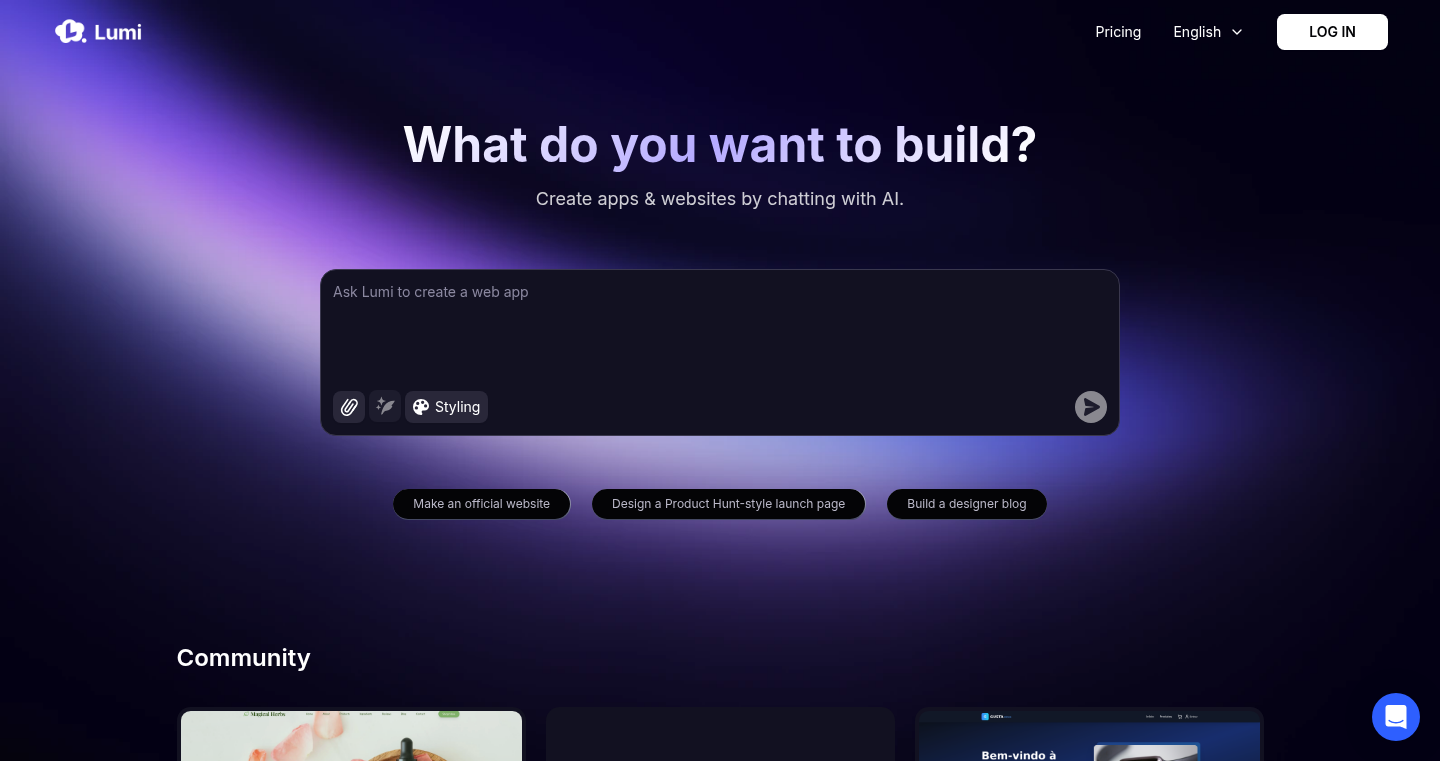
url
Author
swelzh
Description
Lumi is an innovative platform that allows users to build and launch websites or lightweight applications entirely through conversations, without requiring any coding knowledge or integrating external services. It tackles the common problem of needing technical expertise or multiple tools to get a website or app off the ground. The key innovation is its integrated database, sign-in functionality, and built-in tools that simplify complex tasks like managing user data and user authentication. Its standout feature is its multi-country language support, making it easy to create and manage websites in multiple languages right from the start. So, this is useful because it enables anyone, regardless of their technical skill, to create and deploy a functional website or app quickly and easily.
Popularity
Points 8
Comments 2
What is this product?
Lumi works by using artificial intelligence to interpret user input in the form of conversations. Users describe what they want their website or app to do, and Lumi's AI generates the corresponding code and functionality. This includes features like built-in database and user authentication, simplifying traditionally complex tasks. The multi-language support is a core feature, allowing for easy internationalization of projects. The innovation lies in combining these functionalities into a single, no-code platform. So, this allows users to bypass the technical hurdles often associated with website and app development.
How to use it?
Developers use Lumi by simply chatting with the platform to describe the desired website or app functionality. For example, a developer might describe the need for a CRM system, an e-commerce portal, or a photo-sharing platform. Lumi then automatically generates the necessary components, including a database, user sign-in capabilities, and multi-language support. Integration is straightforward, as the platform handles most of the backend complexities. So, developers use it to rapidly prototype and launch projects without getting bogged down in technical details.
Product Core Function
· AI-driven code generation: This core feature translates user input into functional code, enabling non-technical users to create websites and apps. The value lies in democratizing web development by eliminating the need for coding skills. So, this is useful because it allows anyone to bring their ideas to life without learning how to code.
· Integrated database: Lumi provides a built-in database to store and manage user data and other application-related information. This simplifies data management tasks. So, this is useful because it simplifies the process of managing user data and other application information.
· User sign-in and authentication: The platform includes built-in user authentication features, allowing developers to easily implement secure user login systems. This eliminates the need to integrate external authentication services. So, this allows users to easily create user accounts and protect their website or app.
· Multi-country language support: Lumi offers built-in support for multiple languages, enabling developers to quickly launch their websites and apps in different markets. This is a significant advantage for international expansion. So, this helps developers reach a global audience with ease.
· No-code platform: The platform provides a no-code environment, enabling anyone to build and launch their projects without writing a single line of code. This streamlines the development process. So, it helps non-technical people build websites and apps easily.
Product Usage Case
· Building an e-commerce store: A user can describe their need for an online store, specifying product categories, shopping carts, and payment integrations. Lumi would automatically generate the necessary database, product display pages, and shopping cart functionality. So, users get a functional online store up and running fast.
· Creating a CRM system: A non-technical user can outline the requirements for managing customer data, tracking interactions, and generating reports. Lumi generates the database and the user interface. So, a functional CRM system is available quickly and efficiently.
· Developing a photo-sharing platform: A user can detail requirements for photo uploads, user profiles, and social interaction features. Lumi would handle the backend components like the database and user login capabilities. So, this allows the user to create a functional social media platform without any coding.
· Launching a multi-language website for a business: A business owner can use Lumi to create a website with multiple language options, ensuring that they reach the target audience. Lumi handles the complexities of translation management. So, businesses can easily expand into international markets.
12
Firebender: Local Background Coding Agent for Jetbrains IDEs
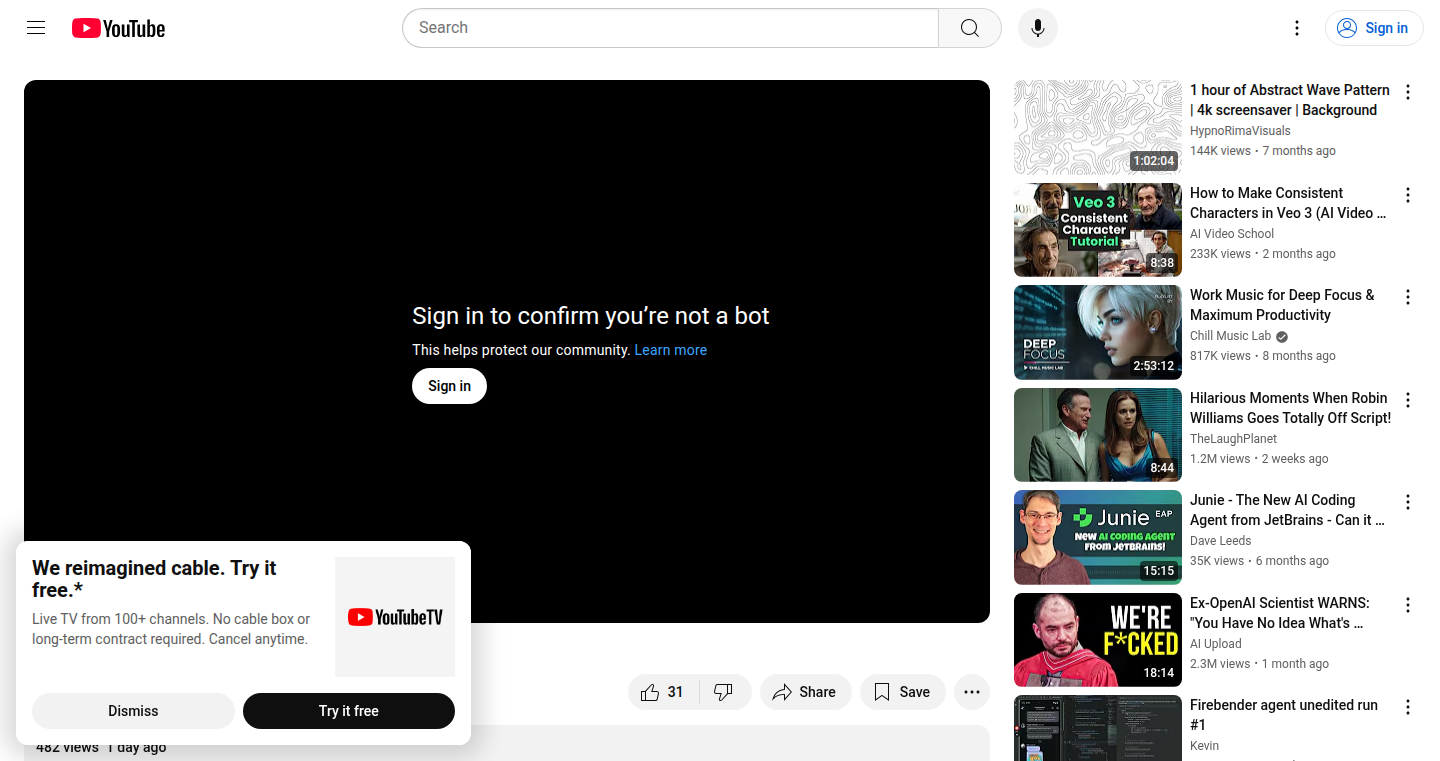
Author
kevo1ution
Description
Firebender introduces the first background coding agent that runs locally within Jetbrains IDEs (like Android Studio). It solves the problem of cumbersome cloud-based AI coding tools by providing an isolated workspace and leveraging the IDE's features (like 'go-to-definition' and 'find usages') for accuracy. This allows developers to iterate faster on AI-generated code, clean up changes easily, and use cutting-edge frontier models.
Popularity
Points 8
Comments 2
What is this product?
Firebender is an AI-powered coding assistant that works in the background within your Jetbrains IDE. Instead of relying on cloud services, it operates locally in a lightweight environment, using a 'git worktree' (think of it as a separate, temporary workspace) and leveraging the IDE's features. This means it understands your code context and provides more accurate suggestions and edits. The project employs techniques to isolate the AI's changes, making it easy to accept or reject the modifications. So, if you're a developer, this allows you to use AI to write code for you more efficiently, because you won't have to constantly switch between different tools and environments.
It uses frontier models, like the latest GPT models, for its AI capabilities, but keeps everything running inside your IDE. The core idea is to make using AI to write code as easy as possible.
How to use it?
To use Firebender, you download and install the plugin within your Jetbrains IDE. After setup, you can trigger background agents through keyboard shortcuts (like cmd+enter). The agent will then analyze your code, suggest changes, or even write code for you. You can then review the suggested changes in a user-friendly interface and choose to accept, reject, or modify them. This integrates directly into your existing workflow, allowing you to integrate AI-powered code generation into your process with very little effort. This is perfect for developers looking to speed up their workflow or get help with coding tasks.
Product Core Function
· Local Execution: The core innovation is running the AI coding agent locally, inside your IDE. This avoids the need for cloud setups and allows faster iteration. So, if you're a developer, you can test AI-generated code very quickly without leaving your working environment.
· Isolated Workspace: Firebender uses a 'git worktree' to create a separate environment for the AI's changes. This keeps your main codebase clean and allows easy rollback. So, if you're a developer, it reduces the risk of AI messing up your code.
· IDE Integration: The agent leverages IDE features like 'go-to-definition' and 'find usages' to understand your code context. This results in more accurate and contextually aware code suggestions. So, if you're a developer, it helps the AI to better understand the task.
· UI for Change Review: Firebender provides a clean UI for reviewing and merging changes made by the AI agent. This simplifies the process of accepting or rejecting AI-generated code. So, if you're a developer, it's easy to know what the AI agent is doing.
· Model Agnostic: Firebender can use various advanced AI models, such as GPT-5 or Sonnet-4, allowing developers to experiment with the latest AI advancements. So, if you're a developer, you are not locked into a single AI engine.
Product Usage Case
· Code Generation: A developer can ask Firebender to generate a specific function, or implement a certain feature. Firebender then writes the code within the isolated workspace. This helps with rapid prototyping and reduces the amount of code a developer needs to write manually. So, if you are a developer, this allows for quicker work.
· Bug Fixing: A developer can use Firebender to identify and fix bugs in their code. The AI agent can suggest fixes, which the developer can then review and accept. This is a time-saver for debugging and code maintenance. So, if you're a developer, this saves time debugging.
· Refactoring: Developers can utilize Firebender to automatically refactor code, improving readability and maintainability. The AI helps with automating the repetitive part of refactoring. So, if you're a developer, this saves time and improves code quality.
· Code Completion: Using the power of AI, Firebender can suggest code completions as you write. The AI helps the developer write code faster by suggesting the next lines of code. So, if you're a developer, you can write code faster by getting suggestions from an AI.
13
LinterCraft: A Flexible Framework for Custom Linting Rules
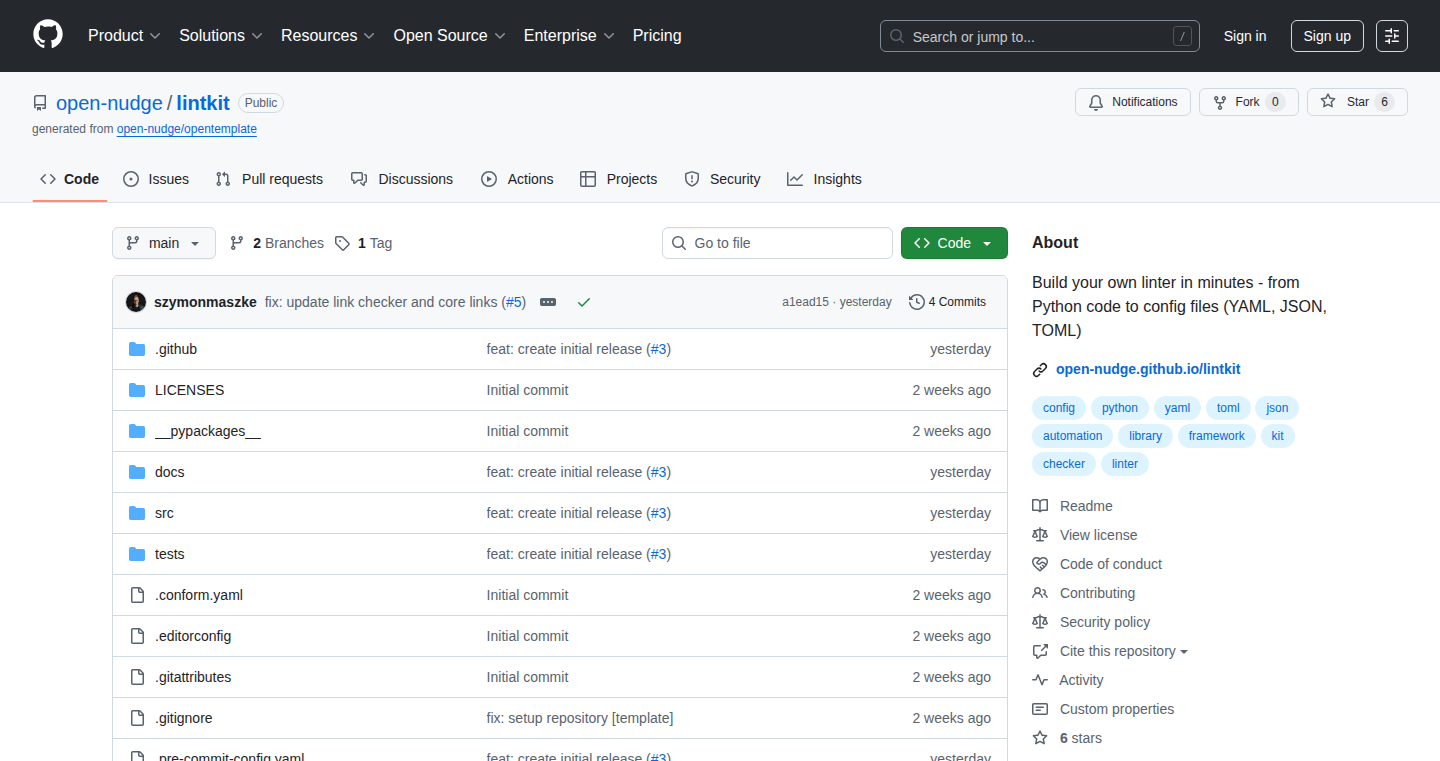
Author
szymonmaszke
Description
LinterCraft is a Python-based framework designed to simplify the creation of custom linters. It lets developers easily define rules to check code style, potential bugs, and other quality aspects of their Python, YAML, TOML, and JSON files. The innovation lies in its ease of use (requiring only about 20 lines of code to get started), support for various file formats, flexible ignore directives, and the ability to analyze entire files or even multiple files at once. It directly integrates with Python's Abstract Syntax Tree (AST) for powerful analysis. This solves the common problem of needing to write repetitive and complex code to enforce coding standards and catch errors early in the development process.
Popularity
Points 7
Comments 2
What is this product?
LinterCraft is a framework that simplifies writing code checkers (linters). It works by letting you define rules for your code, then automatically checks your files to see if they follow those rules. It uses Python to analyze the code, which makes it very flexible. The innovation is in its simplicity: you can create powerful linters with very little code, and it supports common file types like YAML and JSON, not just Python. This also handles ignore rules, which means you can tell the linter to skip certain lines or sections of code that you intentionally don't want to follow the rules. So it's a time saver, letting developers focus on solving actual problems rather than getting bogged down by repetitive tasks.
How to use it?
Developers use LinterCraft by writing custom rule definitions in Python. They specify what they want to check (e.g., indentations, variable names) and how it should be checked. These rules are then applied to the target files (Python, YAML, TOML, JSON). LinterCraft can be integrated into development workflows using command-line interfaces, IDE integrations, or automated build processes. For example, you could set it up to automatically check your code every time you save a file. So, you can integrate it into your coding setup, making sure your code style remains consistent, reducing the chances of making errors, and simplifying collaboration among different developers.
Product Core Function
· Easy Rule Definition: Users can quickly define their own linting rules with a minimal amount of code. This saves time and reduces the complexity of the development process. So, you can create customized checks with ease, that are tailored to your needs.
· Multi-Format Support: The framework supports checking different file formats like Python, YAML, TOML, and JSON. This is beneficial for projects using different configuration files and increases code quality across multiple project types. So, it streamlines quality control for various file formats.
· Flexible Ignore Directives: It supports various methods for ignoring certain lines or sections of code, allowing developers to manage exceptions and focus on critical issues. So, developers can manage exceptions and only focus on essential issues.
· AST Integration: It utilizes Python's Abstract Syntax Tree (AST) to analyze code, enabling advanced and in-depth code analysis. This helps to easily find more complex and hidden errors. So, it offers advanced code analysis, improving the quality and robustness of projects.
· Cross-File Checks: The ability to analyze multiple files at once or use information from multiple files to apply a check is a powerful feature, especially for cross-file dependencies. This enables detection of complex issues that might be invisible in single-file analysis. So, you can identify dependencies and issues, ensuring a consistent quality across the entire project.
Product Usage Case
· Enforcing Coding Standards: In a large Python project, LinterCraft can be used to enforce consistent coding style guidelines (e.g., PEP 8) across all code files, ensuring readability and maintainability. So, it helps teams maintain consistent code quality, making the project easier to manage.
· Detecting Security Vulnerabilities: Custom rules can be implemented to detect potential security issues, such as hardcoded secrets or insecure API calls, in configuration files (e.g., YAML, JSON). This helps developers fix potential problems early on. So, it helps prevent common security vulnerabilities and keeps your projects safe.
· Improving Configuration File Quality: LinterCraft can be used to validate the syntax and content of configuration files (YAML, TOML, JSON), ensuring that they are correctly formatted and free of errors before deployment. This reduces deployment errors. So, it prevents errors during project deployment, and ensures that everything runs correctly.
· Custom Rule Development: A developer can create a custom rule to identify certain code patterns that are specific to a project's codebase (e.g., a specific function that is used in an outdated manner). This helps to maintain best practices, and reduces tech debt. So, developers can tailor the linter to their project's unique needs, ensuring the codebase stays up-to-date with current best practices.
· Continuous Integration: Integrate LinterCraft into a CI/CD pipeline to automatically check code quality on every commit and pull request. This automated process enables early detection of errors. So, developers get instant feedback on code quality, reducing the burden of manual reviews and making the integration process more efficient.
14
Word Slicer - A Browser-Based Word Puzzle Game
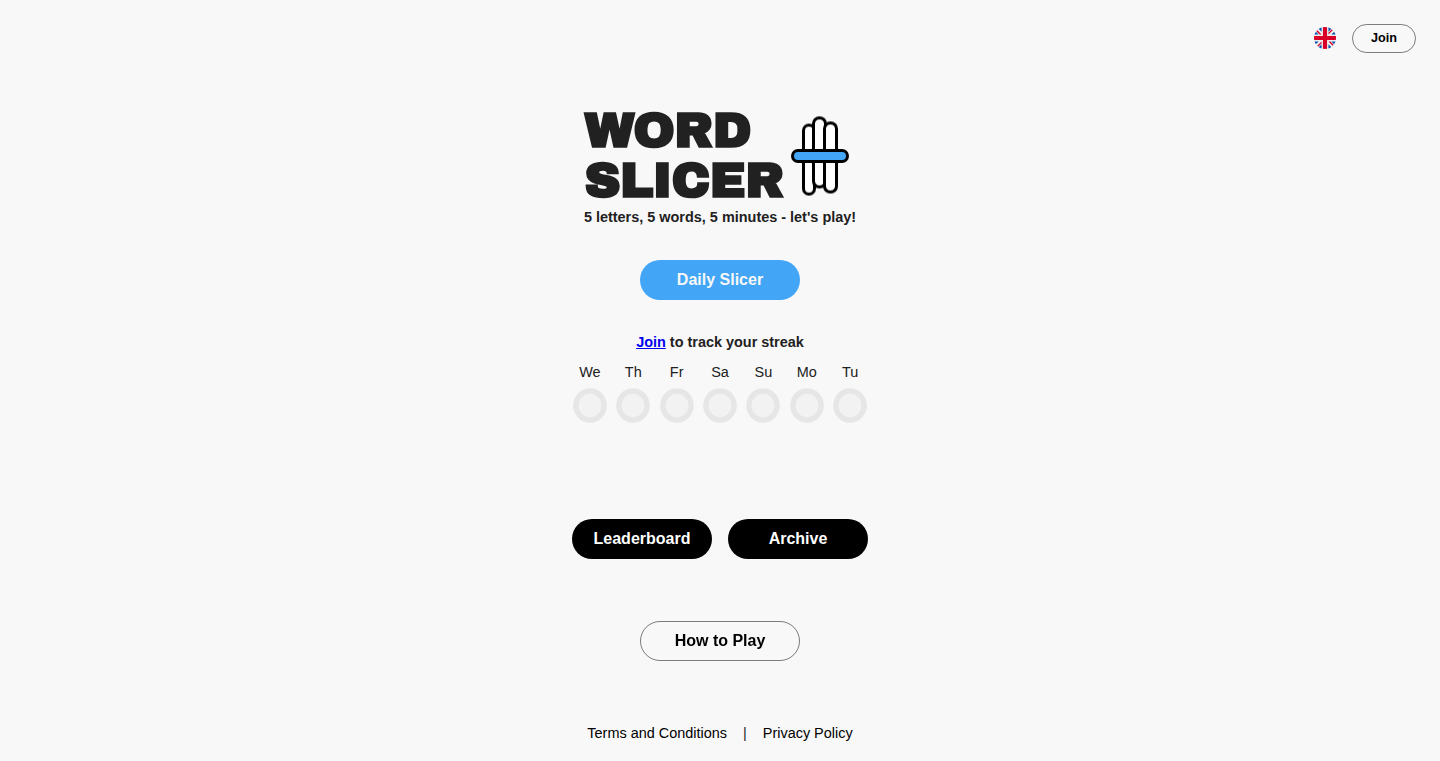
Author
NoArcher888
Description
Word Slicer is a free, ad-free word game designed to challenge players to find five words within a five-minute timeframe. This project represents a refined iteration of the original, incorporating feedback from the community. The core innovation lies in its simplicity and accessibility as a browser-based game, focusing on immediate gameplay with a focus on user experience (UX) and design. It continuously evolves with features like a daily challenge archive and improved statistics, reflecting a commitment to iterative development based on user feedback. This showcases the power of small, focused projects in creating engaging and accessible experiences.
Popularity
Points 3
Comments 6
What is this product?
Word Slicer is a word puzzle game that runs directly in your web browser, meaning you don't need to download or install anything. It challenges you to find five words within a set time limit. The innovation here is its commitment to a clean user experience and ease of access. It's built for immediate enjoyment, with no ads or complicated setup. The author has also added features based on user feedback, showing a developer's commitment to improving the project. This makes it a great example of how a simple idea can be turned into an enjoyable and evolving product. So what's the point? It provides a quick, accessible mental workout that's easy to pick up and play.
How to use it?
You simply open Word Slicer in your web browser and start playing. There's no need to register or log in. The game provides the rules and the challenge. You just start finding the words. You can access the game from any device with a web browser. The developer's focus on UX means that getting started is incredibly simple, and you can immediately engage with the challenge. The focus on easy access and intuitive design makes it a breeze to pick up and play for a quick brain teaser. So, as a user, you just open the link and play!
Product Core Function
· Browser-based Gameplay: The game runs entirely in your web browser, making it instantly accessible on any device with an internet connection. This offers the user an immediate and convenient way to play, removing the need for installation or downloads.
· Ad-Free Experience: The absence of ads creates a cleaner, more focused user experience, allowing players to fully concentrate on the game without distractions. This enhances overall enjoyment and engagement.
· Daily Challenge Archive: The feature of a daily challenge archive allows players to revisit previous challenges, providing replayability and extending the life of the game. This feature allows the user to revisit and continuously challenge themselves.
· Improved UI and UX: Continuous improvements to the user interface and overall experience lead to a more intuitive and user-friendly gameplay experience. This ensures that the user interface is clean and easy to navigate, keeping the user playing the game and not lost in a messy UI.
Product Usage Case
· Quick Break Brain Teaser: During a work break, a user can quickly launch Word Slicer and play a round, providing a mental refresh without requiring much time or setup. This is a great option for a quick distraction.
· Educational Tool: Educators could use the game as a fun tool to enhance vocabulary and spelling skills in an engaging way, making learning more enjoyable. This could also be used at home as part of homework assignments for children.
· Casual Gaming on the Go: On a commute or while waiting, a user can easily play the game on their phone or tablet without the need for an installation. This provides a simple game to play when you are bored or waiting.
15
Enterprise MCP Bridge: Simplifying IT Change Management
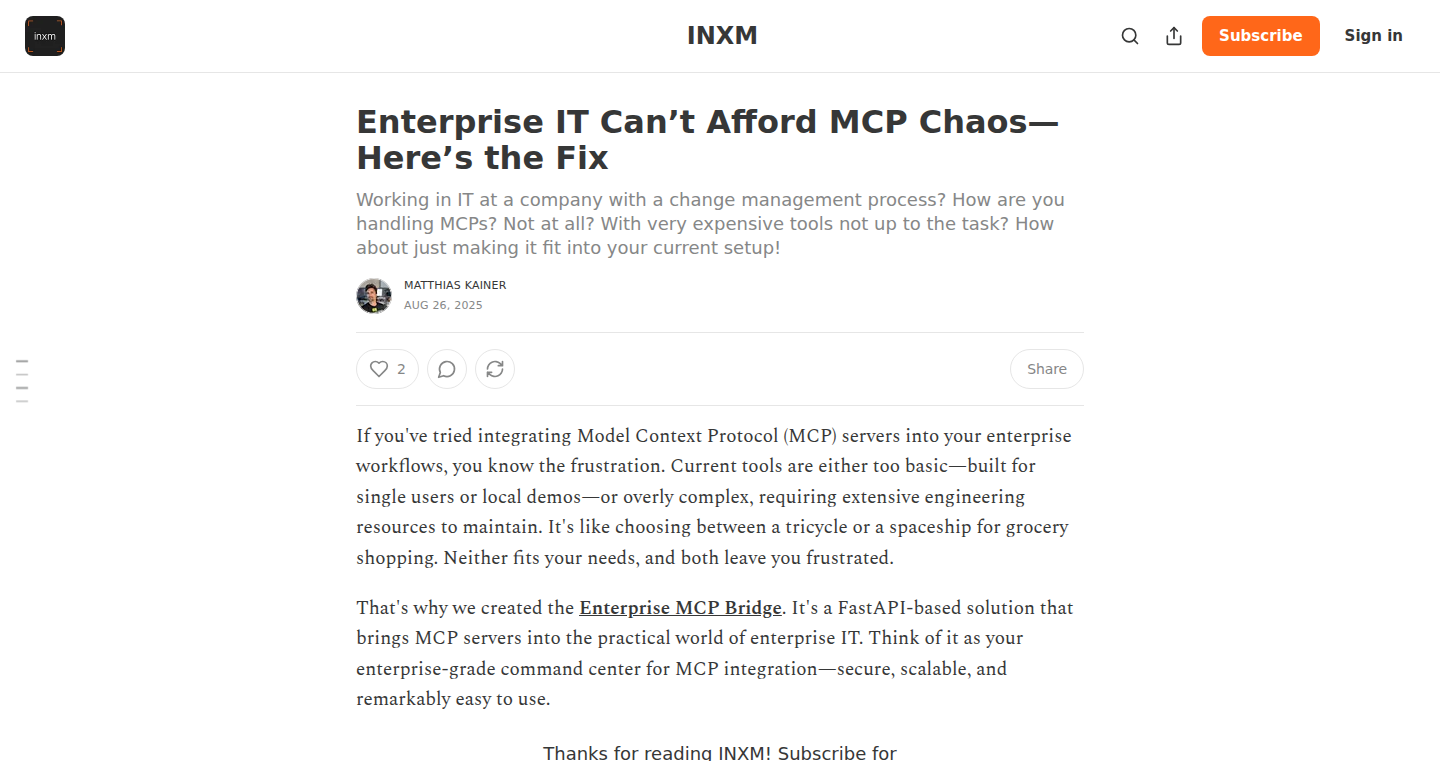
Author
raelmiu
Description
This project, Enterprise MCP Bridge, tackles the headache of managing change in IT environments, specifically focusing on dealing with MCPs (Master Change Processes). It offers a solution by wrapping existing, often clunky, MCP systems with a more modern and flexible interface. This means better authentication, multi-user support, and REST APIs. Instead of expensive, complex tools, it aims to integrate seamlessly into your current setup, letting you manage changes more efficiently. Think of it as a translator that makes your old systems speak the language of today's development, which solve the complexity and cost for the enterprise customers.
Popularity
Points 8
Comments 0
What is this product?
Enterprise MCP Bridge acts like a bridge between your existing, possibly outdated, change management systems (MCPs) and the modern world of APIs and user-friendly interfaces. It handles the complexities of authentication (making sure the right people have access), supports multiple users, and provides a REST API – a standard way for different software systems to talk to each other. The innovation lies in its ability to wrap existing systems, providing a simpler, more manageable solution, instead of a complete overhaul. So this allows you to modernize your infrastructure without starting from scratch. The key innovation is in the seamless integration capability that bridges legacy MCPs to the modern REST API world.
How to use it?
Developers can use this project to integrate their existing MCPs with other tools and services more easily. For example, you can build custom dashboards or automate change requests. You can integrate it by simply configuring the bridge to connect to your current MCP system and then use its REST API to interact with the changes data. This enables automation, easier integration with existing workflows, and the use of modern tools for managing changes.
Product Core Function
· REST API Wrapper: Provides a REST API for existing MCPs. This enables other applications and systems to easily communicate and interact with the change management processes. This is useful for integrating with automation tools, monitoring systems, and other software.
· Authentication Management: Implements secure authentication mechanisms to control access to change management data and processes. This is critical for security and ensures that only authorized users can make changes. So it's like a security guard for your change processes.
· Multi-User Support: Enables multiple users to access and manage change requests simultaneously. This facilitates team collaboration and improves overall efficiency of the change management process. So it allows multiple people to work on change processes at the same time.
· Compatibility Layer: Designed to work with existing MCPs, it doesn't replace the current change management system, allowing the developers and enterprises to adopt the new functionalities incrementally. That means less disruption and faster adoption. For instance, it allows a company to smoothly transition to more flexible change management workflows.
Product Usage Case
· Automating Change Requests: Use scripts and tools to automatically submit change requests through the REST API, reducing manual effort and accelerating change processes. So this means that developers can write a script to submit a change request directly, instead of having to do it manually.
· Building Custom Dashboards: Create custom dashboards that visualize change management data, providing insights into change request statuses, timelines, and resource allocations. This allows IT teams to easily monitor changes and make informed decisions. So you can build your own interface to see how changes are progressing.
· Integrating with Monitoring Systems: Integrate the MCP Bridge with monitoring tools to automatically trigger change requests in response to critical system alerts, improving the speed and efficiency of incident management. This allows you to automate change requests when the system detects issues.
· Developing Mobile Applications: Build mobile applications to manage change requests on the go, allowing IT staff to access and manage changes from anywhere. Allowing teams to perform change management tasks outside the office.
16
Preference-Aware Blog Article Generator
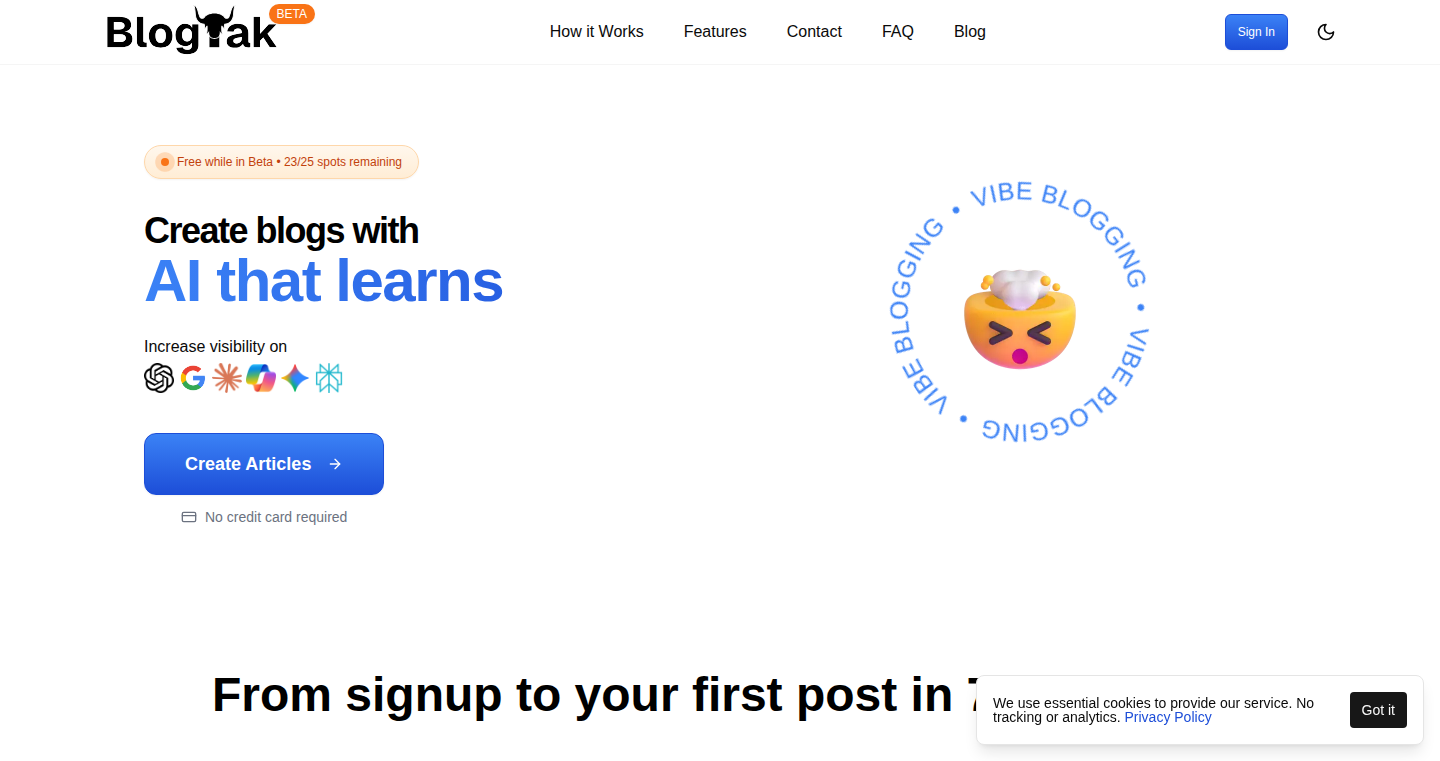
Author
mondov
Description
This project is a blog article generator that learns your preferences. It uses a combination of natural language processing (NLP) and machine learning (ML) to understand what kind of articles you like to write about. The core innovation is its ability to remember your past choices, avoiding suggesting similar topics you've already rejected. This solves the problem of writers wasting time on irrelevant topic suggestions and helps maintain a consistent blog style.
Popularity
Points 2
Comments 4
What is this product?
It's a tool that automatically creates blog article ideas and even generates the articles themselves. The core technology involves using an AI model to understand your writing style and preferred topics. When you reject a topic, the tool learns from your choice and won't suggest similar ones in the future. This is achieved through a form of machine learning, creating a more personalized experience. The innovation lies in the user's preferences being learned and utilized.
How to use it?
Developers can use this tool by simply providing their preferences and writing style. They can then accept suggested topics and have the tool generate article drafts. The tool can be integrated into a developer's blogging workflow. After rejecting suggestions, the system is able to remember these preferences, therefore reducing the time spent on unsuitable topics.
Product Core Function
· Topic Suggestion: The tool suggests blog post topics based on your past writing and preferences, utilizing NLP to understand your style. This saves time in coming up with ideas. So what? This gives you fresh article ideas, meaning less time staring at a blank screen and more time creating content.
· Article Generation: The tool generates drafts of blog articles based on the chosen topic. This uses AI to create text in the style of the user. This drastically speeds up content creation. So what? You can create blog content in a fraction of the time.
· Preference Learning: It remembers your rejected topics and adjusts its suggestions accordingly, using simple machine learning. This ensures future suggestions are more relevant. So what? You spend less time discarding irrelevant ideas, resulting in more efficient content creation.
· Topic Rejection: Allows users to reject topics that they don’t like, to provide feedback for future suggestions. This utilizes a feedback loop. So what? Your content generation experience becomes increasingly relevant and time efficient.
Product Usage Case
· A developer who blogs regularly can use this to quickly generate article drafts on a specific topic, speeding up their content creation process. So what? They can produce more content in less time, improving their online presence.
· A technical writer struggling with writer's block can leverage this to get suggestions and kickstart their writing. So what? The tool acts like a creative assistant, helping overcome writer's block and find new angles.
· A company can use this for internal blog posts, helping to create employee training articles, and technical documentation more efficiently. So what? The tool can easily generate content and helps standardize the tone of your internal communications.
17
WFGY: Semantic Firewall for AI Problem Solving
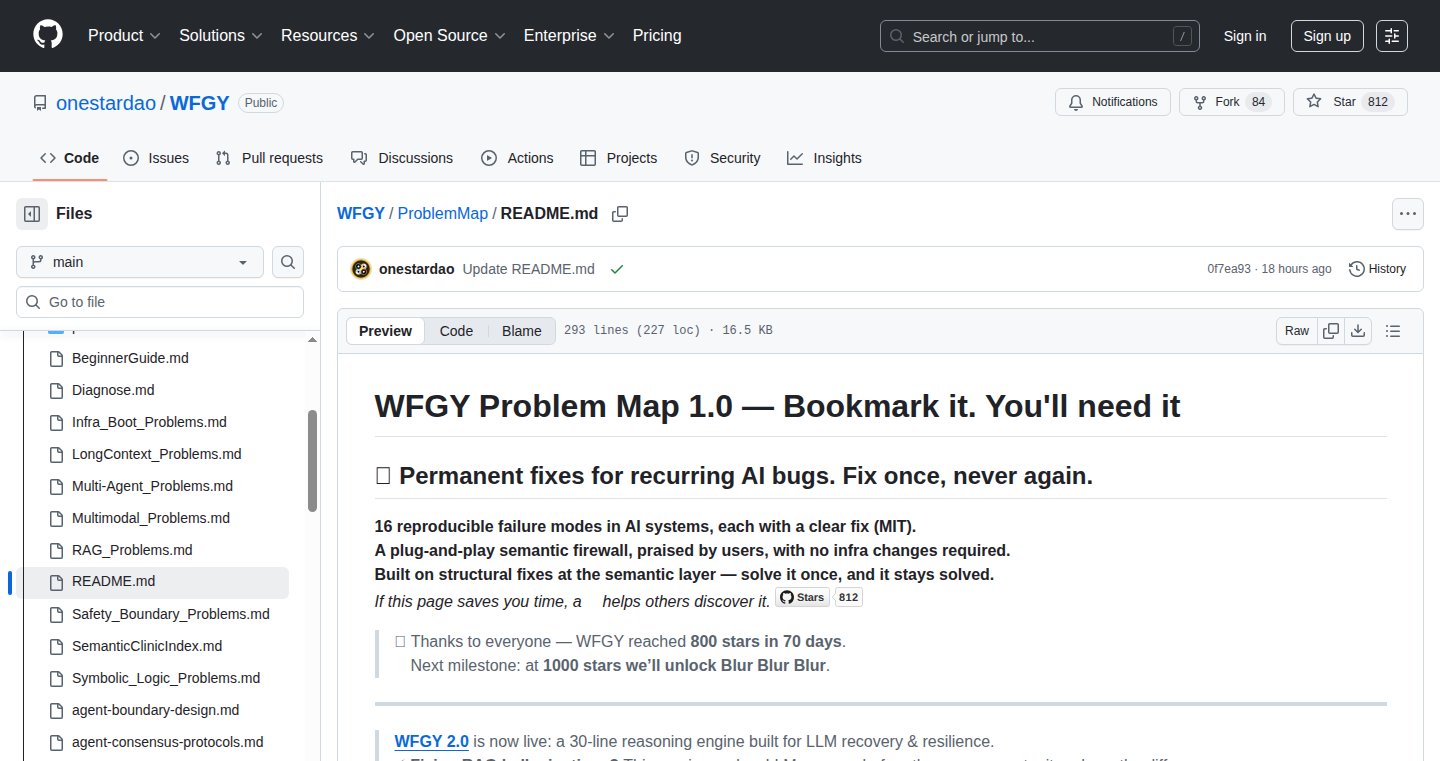
Author
tgrrr9111
Description
WFGY (likely stands for 'What Fixes Got You') is a project focusing on building a "Problem Map" to directly address common failures in AI systems, particularly in areas like RAG (Retrieval-Augmented Generation). Instead of promising abstract improvements, it offers concrete solutions to specific issues like "embedding drift" (where similar meanings don't translate to similar data representations) and "chunking collapse" (where breaking text into parts causes problems). The core innovation lies in providing text-based "semantic firewall" modules that patch these issues without requiring changes to the existing infrastructure. This approach emphasizes immediate usability and addresses engineers' pain points directly, fostering trust and rapid adoption in the open-source community.
Popularity
Points 5
Comments 1
What is this product?
WFGY is a collection of solutions, presented as a 'Problem Map,' addressing common issues engineers face when working with AI, especially in systems that use RAG. The "Problem Map" identifies specific problems, like how AI systems can get confused by changes in data or how they struggle to understand pieces of information. WFGY provides simple text-based "patches" called semantic firewalls to fix these issues without changing the underlying system. The goal is to give engineers ready-to-use solutions to real-world problems. So, instead of selling a vague AI concept, it offers a specific fix for a specific problem.
How to use it?
Developers can use WFGY by identifying a problem they're experiencing (e.g., a RAG system giving incorrect answers). Then, they can find the relevant patch described in the Problem Map. Since these are text-based solutions, developers can often simply paste them into their systems. Think of it like a quick fix – you don't need to rebuild your entire system. This makes it easy for developers to immediately see if the solution works for their specific problem. The project will integrate with other tools (n8n, Make, GoHighLevel), expanding accessibility.
Product Core Function
· Problem Mapping: Identifying and clearly documenting common failure modes in AI systems. This helps developers quickly understand and diagnose issues.
· Semantic Firewalls: Providing text-based modules that address identified problems. These act like filters, improving the AI's ability to understand data and avoid errors.
· Direct Problem Solving: Offering solutions to address embedding drift, chunking collapse, versioning hallucinations, pre-deployment ingestion collapse, and prompt injection bypasses. This allows developers to fix real-world bugs and improve system performance.
· Rapid Deployment: Offering a method to implement solutions without major infrastructure changes. This means developers can easily test and adopt the fixes.
· Global Semantic Surgery Room (Future): A system to diagnose and automatically apply fixes to AI problems. This will provide engineers with a centralized solution for identifying and resolving issues.
Product Usage Case
· RAG systems struggling with inaccurate answers: A developer can use WFGY's "semantic firewalls" to address issues, such as data mismatches or incorrect connections between a query and the information that's supposed to answer it.
· AI-powered chatbots: Where the chatbot is giving inconsistent responses. The developer can diagnose the issue, use a patch from the project, and instantly improve its understanding and the relevance of its responses.
· Systems using various types of data: If an AI system struggles with versioning differences in documents or data. The developer can use a patch from the project to address and solve these issues.
· Integration with automation tools: Integrating the solutions with tools like n8n or Make, will allow developers to easily automate the application of fixes to their AI systems in their workflows. So, they can easily automate the process of checking and applying updates.
18
ID8: The Anti-Build Scratchpad
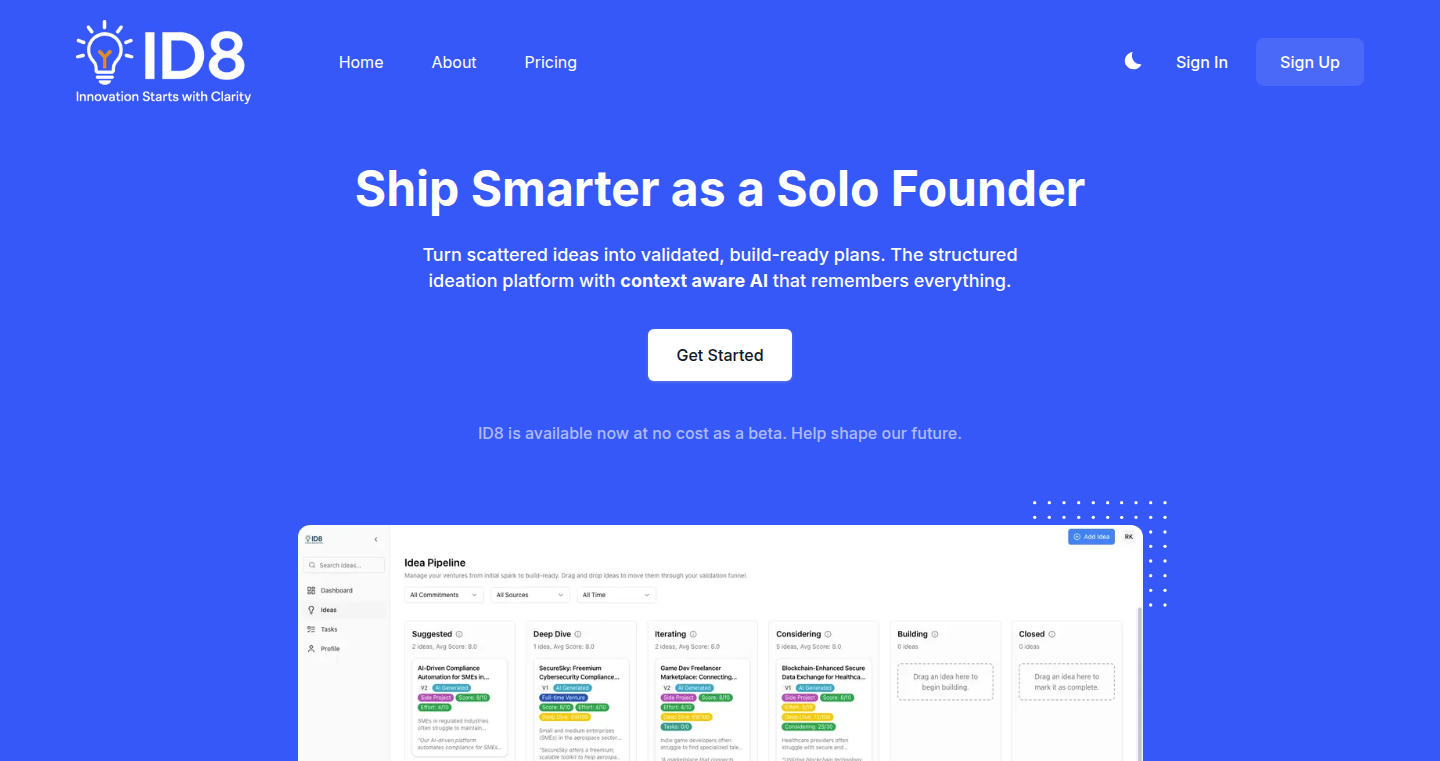
Author
rkendel
Description
ID8 is a unique 'scratchpad' designed to help developers avoid building things they don't need to. It's a tool that analyzes your project ideas and suggests existing solutions, open-source libraries, or readily available services that might already solve the problem. The core innovation lies in its ability to quickly assess the feasibility and necessity of a development effort, saving time and resources by preventing redundant work.
Popularity
Points 3
Comments 2
What is this product?
ID8 functions as a smart idea evaluator. Instead of blindly starting a new project, you input your project concept. ID8 then analyzes your idea, much like a search engine, by looking for existing solutions. It identifies potential alternatives like pre-built libraries, APIs, or SaaS products. The technical principle involves natural language processing (NLP) and a knowledge graph, which helps it understand the intent behind the project idea and map it to existing solutions. So this helps developers from reinventing the wheel and focusing on the truly novel parts of their project.
How to use it?
Developers use ID8 by simply describing their project concept in the scratchpad. The tool then presents a list of potential pre-built solutions, libraries, and services. You can then review these suggestions and integrate them into your project to save time and effort. This can be used at the very beginning of a project, during the planning stage, or even when you're stuck on a particular problem and are considering building a solution from scratch. For example, you might be considering building your own user authentication system; ID8 might suggest using Firebase Authentication or Auth0 instead.
Product Core Function
· Idea Analysis: The core functionality is analyzing project ideas. You input your project concept, and the tool tries to understand the problem you are trying to solve. This saves you the hassle of trying to implement something that already exists, saving you time and resources.
· Solution Suggestion: Based on the idea analysis, ID8 recommends existing solutions. This can be a pre-built service, an open-source library, or even an API that can be integrated. This allows developers to choose existing tools and solutions.
· Redundancy Prevention: The tool’s primary goal is to prevent unnecessary development. By suggesting pre-built solutions, it helps developers avoid reinventing the wheel, allowing them to focus on unique aspects of their projects. This helps developers increase their work efficiency and reduce the project’s time cost.
· Resource Efficiency: By avoiding redundant development, ID8 contributes to more efficient resource allocation, saving time, money, and development effort. This allows you to focus on the core value proposition and improve your project’s time-to-market.
Product Usage Case
· A web developer wants to build a user authentication system for their new application. ID8 suggests using Firebase Authentication instead of building a custom solution. This allows them to focus on developing the application’s core features and reduces the time and effort required for authentication.
· A data scientist is planning to build a data visualization dashboard. ID8 suggests using tools like Tableau or Power BI, which significantly simplifies the development process compared to building a custom dashboard from scratch. This accelerates the development cycle.
· A mobile app developer is considering building an in-app purchase system. ID8 suggests using existing payment gateways and APIs. This saves time, reduces the need to deal with complex payment processing and compliance, and allows developers to get their app out faster.
19
Face2Attention: A Photo-Based Prospect Engagement Tool
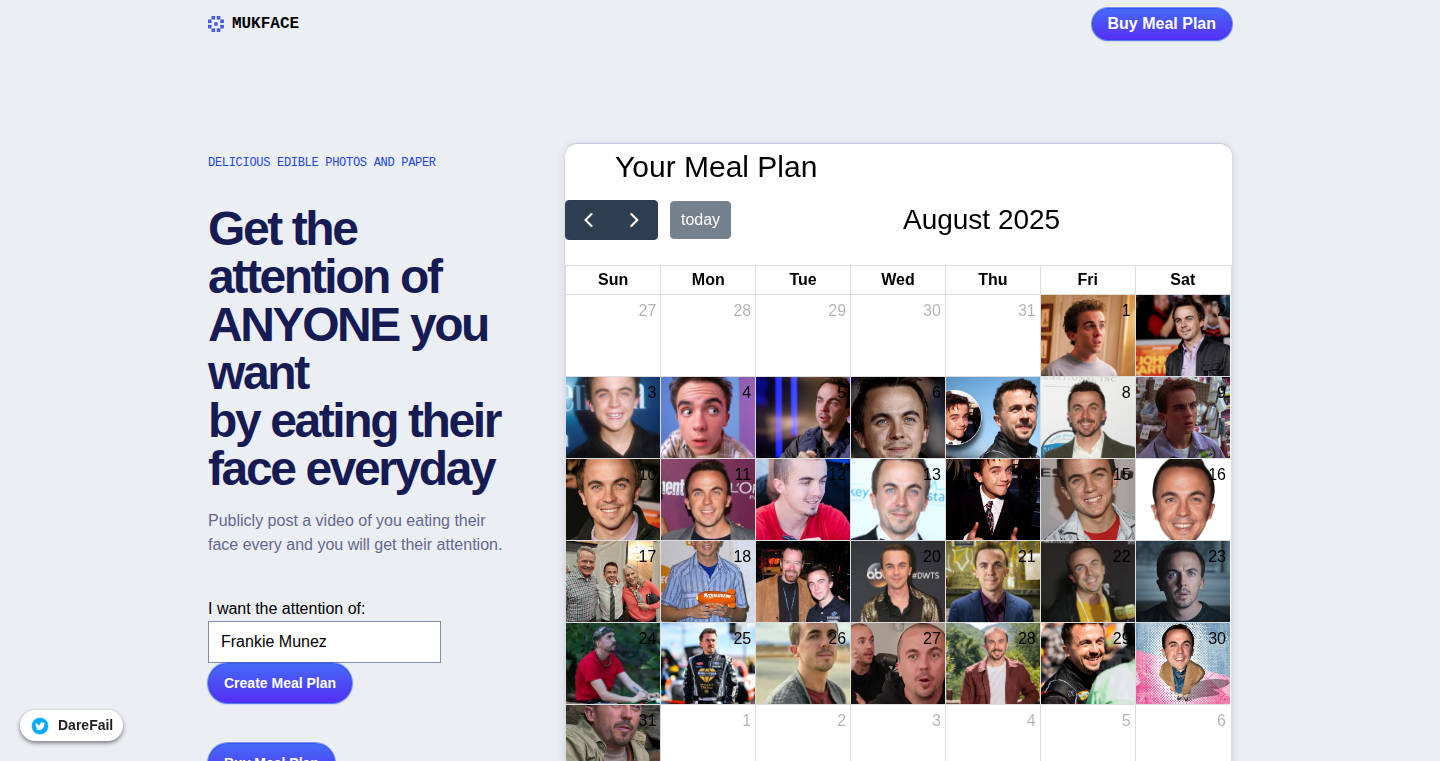
Author
jimhi
Description
This project cleverly leverages image processing and a bit of dark humor to capture the attention of potential clients. It uses a custom-built AI model to identify faces in photos, then generates personalized images that 'eat' the faces of sales prospects. The technical innovation lies in the combination of image recognition, image manipulation, and automated content generation, creating a memorable and unconventional outreach strategy. It aims to solve the problem of cold outreach fatigue by providing a unique hook.
Popularity
Points 4
Comments 1
What is this product?
This is a project that uses a custom-built AI to identify faces in photos and then generates images that create an interesting visual effect on these faces. It works by analyzing a picture of someone (like a potential client) and modifying it to create a humorous or engaging visual. The core innovation is the automated creation of highly personalized and unusual content for sales and marketing, using image processing techniques.
How to use it?
Developers can integrate this tool into their sales or marketing workflows. Imagine, you could take a photo of a potential client from their LinkedIn profile, run it through the tool, and generate an eye-catching image. This image could then be used in a personalized email or social media message to increase engagement. This is done through APIs or library integrations. So, if you're a developer working on a sales tool, you can integrate this to differentiate your product.
Product Core Function
· Face Detection and Recognition: The AI model first identifies and locates faces within an image. This is crucial for the core function, as it sets up the rest of the processes. This has value because, it's a fundamental capability for many image processing applications.
· Image Manipulation: Once a face is identified, the project applies a specific visual effect, such as 'eating' the face, to that area. This allows for the creation of memorable and unusual images. This has value because, it introduces a unique approach to digital art and content generation.
· Automated Content Generation: The system automates the entire process, meaning it can quickly process images at scale. This has value because, it enables efficient and personalized outreach.
· API Integration: The tool can offer an API to allow developers to use the functionality to build other sales and marketing tools. This is valuable because it offers greater utility to different developers and teams.
Product Usage Case
· Personalized Sales Emails: Sales teams can use the generated images to capture the attention of potential clients in their initial outreach emails, making them stand out from the competition. So this helps sales people make their emails more unique.
· Social Media Campaigns: Marketing professionals can use the tool to create engaging social media posts, drawing attention and potentially leading to increased engagement and brand awareness. So this helps generate interest from social media users.
· Internal Marketing Campaigns: The system can be used internally by companies to improve the engagement with their teams in the workplace. So this can provide a fun, innovative way to inspire collaboration and interest.
20
BinaryBrain: An AI-Powered Lateral Thinking Puzzle Solver
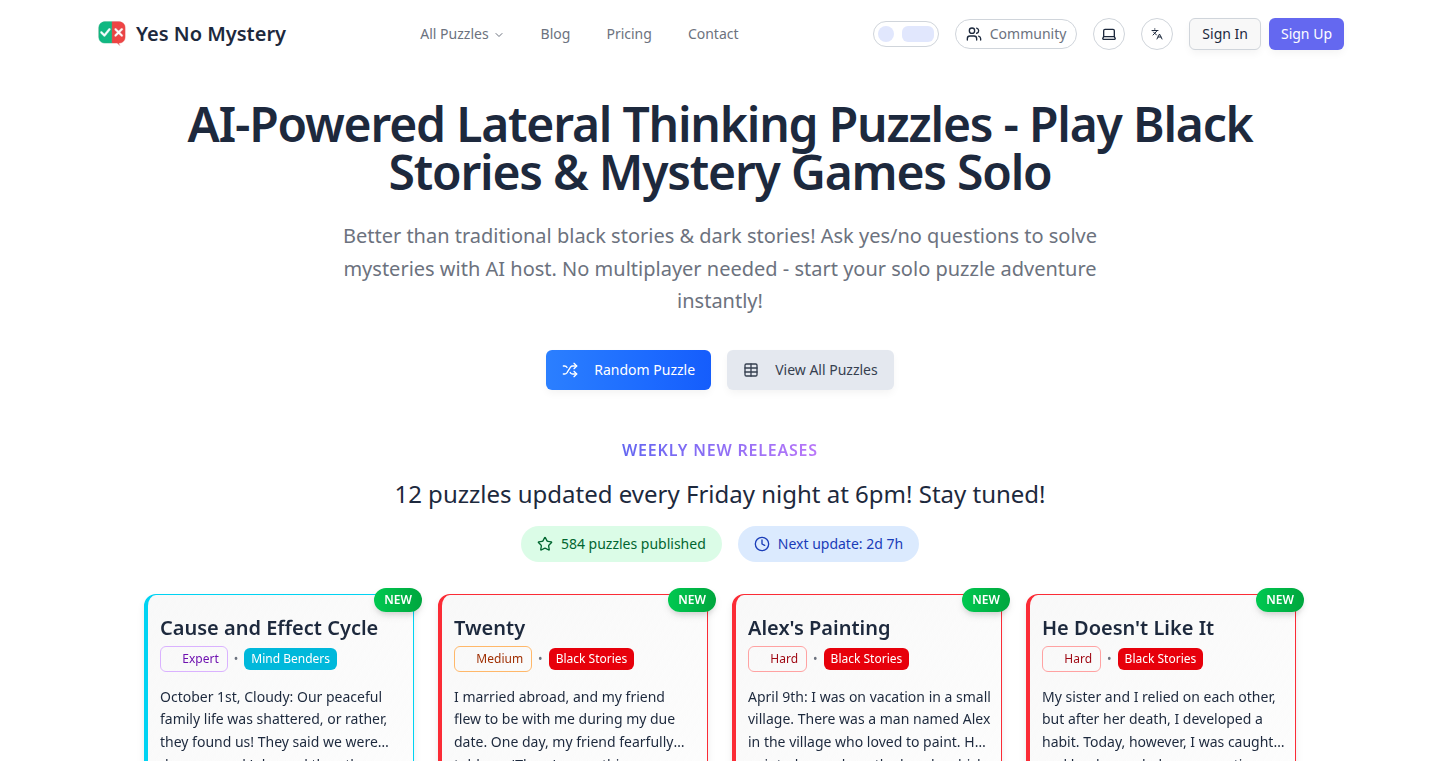
Author
galaxy2roaming
Description
BinaryBrain is a web application that transforms lateral thinking puzzles into an interactive game experience. It uses an AI as a host, which responds only with Yes, No, or Unknown to player questions. The innovative approach lies in this constraint, forcing players to deduce the puzzle's solution through strategic binary questioning. This method promotes active reasoning and problem-solving skills, providing a unique and engaging way to tackle complex scenarios. The project addresses the challenge of making lateral thinking puzzles more accessible and enjoyable through AI-driven interaction and a curated puzzle collection.
Popularity
Points 4
Comments 1
What is this product?
BinaryBrain is a web-based game built with Next.js, TypeScript, Tailwind, and shadcn/ui. Its core innovation is the AI host that adheres to the Yes/No/Unknown rule. This constraint challenges players to reconstruct the puzzle's backstory through a process of elimination and logical deduction. The technology focuses on prompt engineering and guardrails to ensure the AI maintains its limited response style and avoids giving away answers. So, it's an interactive game that makes solving complex puzzles fun and engaging.
How to use it?
Developers can utilize BinaryBrain by integrating its logic and puzzle data into their own educational or entertainment applications. The game’s structure, built with Next.js and TypeScript, provides a solid foundation for understanding the implementation of AI-driven interactions and constraint-based problem-solving. The project also demonstrates how to curate and manage a collection of puzzles, implement multilingual support, and design user-friendly interfaces. So, developers can use it to learn how to build similar interactive AI-driven experiences.
Product Core Function
· AI-driven Yes/No/Unknown Host: The core function utilizes an AI that can only answer with 'Yes,' 'No,' or 'Unknown.' This constraint forces players to think critically and develop a deeper understanding of the problem by formulating effective questions to uncover the backstory. This function's value lies in the creation of an interactive, reasoning-focused puzzle experience, and it can be applied in any scenario where you want to encourage deduction and problem-solving skills.
· Curated Puzzle Collection: The system includes a library of over 500 curated puzzles across various categories (mystery, logic, psychology, and absurd). Each puzzle is designed to encourage players to think creatively and use logical deduction to solve them. This function's value lies in providing a rich and engaging content base for users, and it can be applied in educational platforms, gaming apps, and entertainment services that rely on providing diverse and challenging content.
· Multilingual Support: The application currently supports English and Chinese languages. This feature enhances the game's accessibility to a broader audience. This function's value lies in extending the reach of the game and making it usable by people from diverse backgrounds, and it can be applied in the creation of inclusive, multi-lingual applications or content platforms.
· State Management and Data Persistence: The project utilizes Zustand for state management and Drizzle ORM for data storage. This function allows the game to save progress and manage user data, ensuring a seamless user experience. This function's value lies in providing a smooth and user-friendly experience for players, and it can be applied in any web applications that requires data management, game development, and user activity tracking.
· Prompting and Guardrails: The technology implements prompt engineering and guardrails to ensure the AI host adheres strictly to the Yes/No/Unknown boundary, preventing accidental reveals. This function is critical to maintain the integrity and enjoyment of the game. This function's value is in maintaining the game's interactive experience and ensuring a consistent user experience, and it can be applied in AI-driven applications that need to control AI behavior and maintain a specific output format.
Product Usage Case
· Educational Tool: The Yes/No/Unknown AI can be incorporated into an educational platform for teaching critical thinking and problem-solving skills. For example, teachers could use it as an interactive tool for students to solve complex scenarios by asking the AI-host questions. This provides an engaging way to learn logical reasoning.
· Interactive Storytelling: Game developers can use the AI system to create interactive stories where players uncover a narrative by asking binary questions. Players can actively participate in the game by posing questions to the AI-host, to construct the backstory. This creates a unique gameplay experience.
· Puzzle Game Development: Developers can use the framework for creating their own puzzle games. The AI model can be customized for the specific needs of the game to interact and provide the logic. This allows the creation of tailored problem-solving challenges.
· Language Learning: The multilingual support feature could be used as a language-learning tool. Learners could practice asking questions in a foreign language to solve puzzles. This enhances the value of the educational applications.
· Personal Development and Cognitive Training: The AI-based system can be utilized as a self-improvement tool for enhancing cognitive abilities. Players could consistently challenge themselves to solve lateral thinking puzzles, improve analytical skills, and boost their memory. This improves critical thinking and enhances the player’s mental abilities.
21
GPT2-Inference-in-a-Box
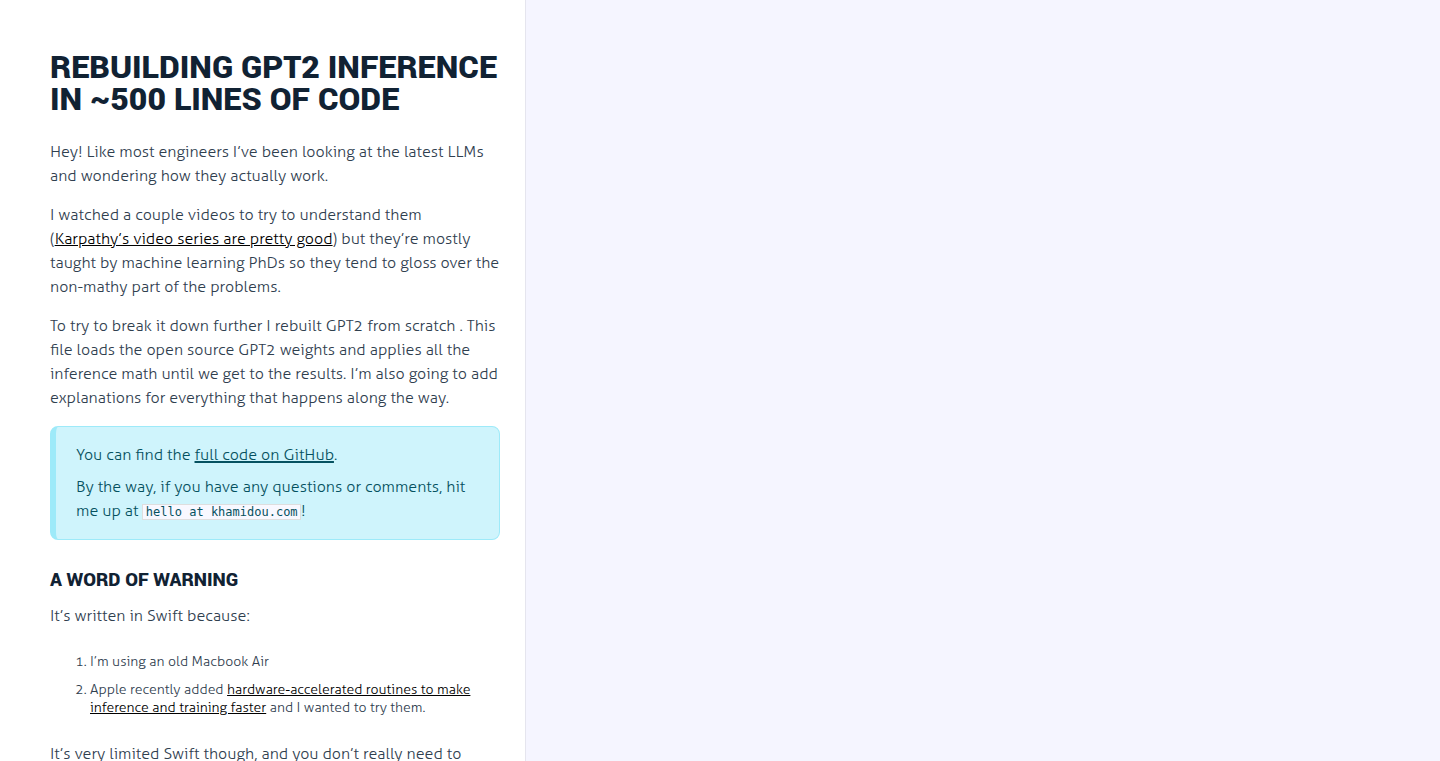
Author
vorador
Description
This project rebuilds the core inference engine of GPT-2, a powerful text generation model, in roughly 500 lines of commented code. It's a simplified, educational implementation, focusing on clarity and understanding the fundamental mechanics of how large language models (LLMs) generate text. It bypasses the complexities of large frameworks like TensorFlow or PyTorch, offering a more accessible entry point for exploring the inner workings of GPT-2.
Popularity
Points 5
Comments 0
What is this product?
This project is a streamlined implementation of GPT-2's text generation process. It boils down the complex calculations of the model into a concise and understandable codebase. Instead of relying on black-box libraries, it exposes the core steps: tokenization (breaking text into manageable pieces), embedding (representing words as numerical vectors), attention mechanisms (understanding the relationships between words), and the final generation of the next word. The innovation lies in its simplicity and educational focus, making the complex world of LLMs more approachable. So what does it mean to you? You can understand how these complex models actually work, without getting lost in the intricate details of the libraries.
How to use it?
Developers can use this project as a learning resource. It allows them to experiment with different model parameters, analyze the impact of various components, and gain a deeper understanding of how LLMs function. You can study the code, modify it to experiment with different architectures, or use it as a foundation for your own customized text generation tools. It's great for someone trying to build a toy project or understand the actual LLM behind many AI tools. The integration involves studying the code and incorporating relevant sections or adapting it to personal projects.
Product Core Function
· Tokenization: Breaks down text into individual tokens (words or sub-words). Value: Makes text processable for the model. Use Case: Essential for any text-based AI application. So what does it mean to you? You can understand how the model takes human-readable text and converts it into data it can work with.
· Embedding: Converts tokens into numerical vectors. Value: Represents words in a way that the model can understand relationships between them. Use Case: Forming the foundation for mathematical operations within the model. So what does it mean to you? It's the first step in converting words into numbers, allowing the model to do the math.
· Attention Mechanisms: Calculates the importance of different words in a sequence. Value: Allows the model to focus on the most relevant parts of the input text. Use Case: Improves text generation quality by understanding context. So what does it mean to you? It allows the model to figure out which words are most important when generating text.
· Text Generation: Predicts and generates the next word in a sequence. Value: The core function that creates text. Use Case: Used in chatbots, content creation, and text summarization. So what does it mean to you? This is the bit that generates new text that can be used in different applications.
Product Usage Case
· Educational Tool: A student can use this project to understand the different elements in a language model to build a model from scratch or experiment with the model.
· Customization: Developers can adjust parameters or modify the core components of the implementation, like attention, to create a very specific use case, like fine-tuning it to specific domain-related content. This allows them to build tools tailored for tasks like summarizing scientific papers or generating creative writing in a particular style. So what does it mean to you? You can adapt it to address your particular needs and create content that follows your rules.
· Research and Exploration: Researchers can leverage the clear and concise code to experiment with different architectures, loss functions, or optimization techniques, making it easier to explore novel approaches in LLMs. So what does it mean to you? You can use it to try out different AI ideas to improve the model's performance.
22
fread: A Blast from the Past - Terminal File Viewer
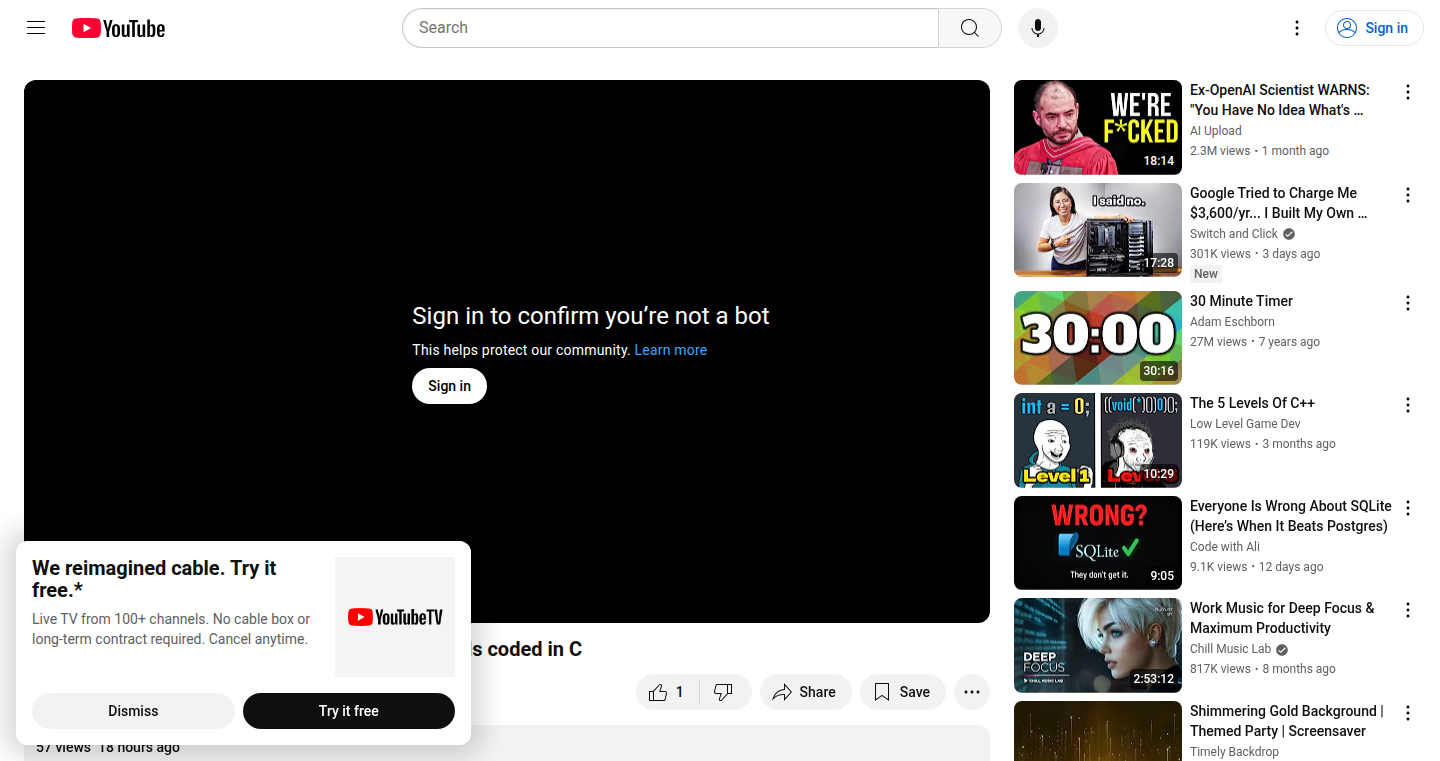
Author
velorek
Description
fread is a nostalgic file viewer that brings back the simplicity of MS-DOS's README.COM. It's a command-line tool written in C for GNU/Linux terminals. It allows users to view files directly in the terminal, mimicking the classic terminal-based user interface (TUI) experience. The innovation lies in its revival of a retro interface, making file viewing lightweight and quick, while also showcasing the power of C programming for terminal applications.
Popularity
Points 5
Comments 0
What is this product?
fread is a terminal application, written in C, that lets you view the contents of a file directly in your terminal. It’s like a modern version of those old-school file viewers from the MS-DOS days. The innovation is in its minimalist design and efficiency. It brings back the simplicity of text-based interfaces for a fast and straightforward way to read files. So what? It provides a lightweight and fast way to view files without needing a full-fledged graphical interface, which is useful for quick peeks at files or working on remote servers.
How to use it?
You can use fread in any GNU/Linux terminal by installing it and then running the `fread` command followed by the file's name (e.g., `fread my_file.txt`). It's designed for developers who want a fast, terminal-based file viewing experience. You can easily integrate it into your development workflow by quickly checking files in your terminal. So what? You can quickly inspect code, configuration files, or any text-based document directly from the command line.
Product Core Function
· File Viewing: The primary function is to display the content of a file within the terminal window. This is done by reading the file content and rendering it using the terminal's text capabilities. This is valuable for quick file inspection without opening a separate application. So what? You can swiftly glance at log files, code snippets, or documentation in your terminal.
· Simple Interface: fread has a very basic interface designed for quick use, making it easy to understand and use without any learning curve. So what? It helps you focus on the content of the file rather than navigating a complicated interface.
· Command-line Operation: Users interact with fread exclusively through the command line, which makes it highly adaptable to scripts and automated tasks. So what? It allows you to create scripts that automatically display files as part of a process.
Product Usage Case
· Quick Code Review: A developer is reviewing a code file in a remote server using SSH. Instead of downloading the file or using a full-fledged editor, they can use fread to quickly view the content. This helps with fast code inspection and debugging. So what? You can rapidly analyze code changes on remote servers without complex tools.
· Log File Analysis: A system administrator is monitoring a server and needs to check a log file. They use fread to view the log file in the terminal, checking for errors or performance issues. This is faster than opening the log file in a graphical editor or a dedicated log viewer. So what? You can instantly check the status of your applications and systems without needing a separate log analysis tool.
· Configuration File Inspection: A developer needs to check the settings of a configuration file (e.g., an Apache configuration file). They can use fread to open and view the configuration file. This allows for quick edits and verification. So what? You can swiftly see and modify configuration files on a server.
23
Bagel: ChatGPT for Physical Data
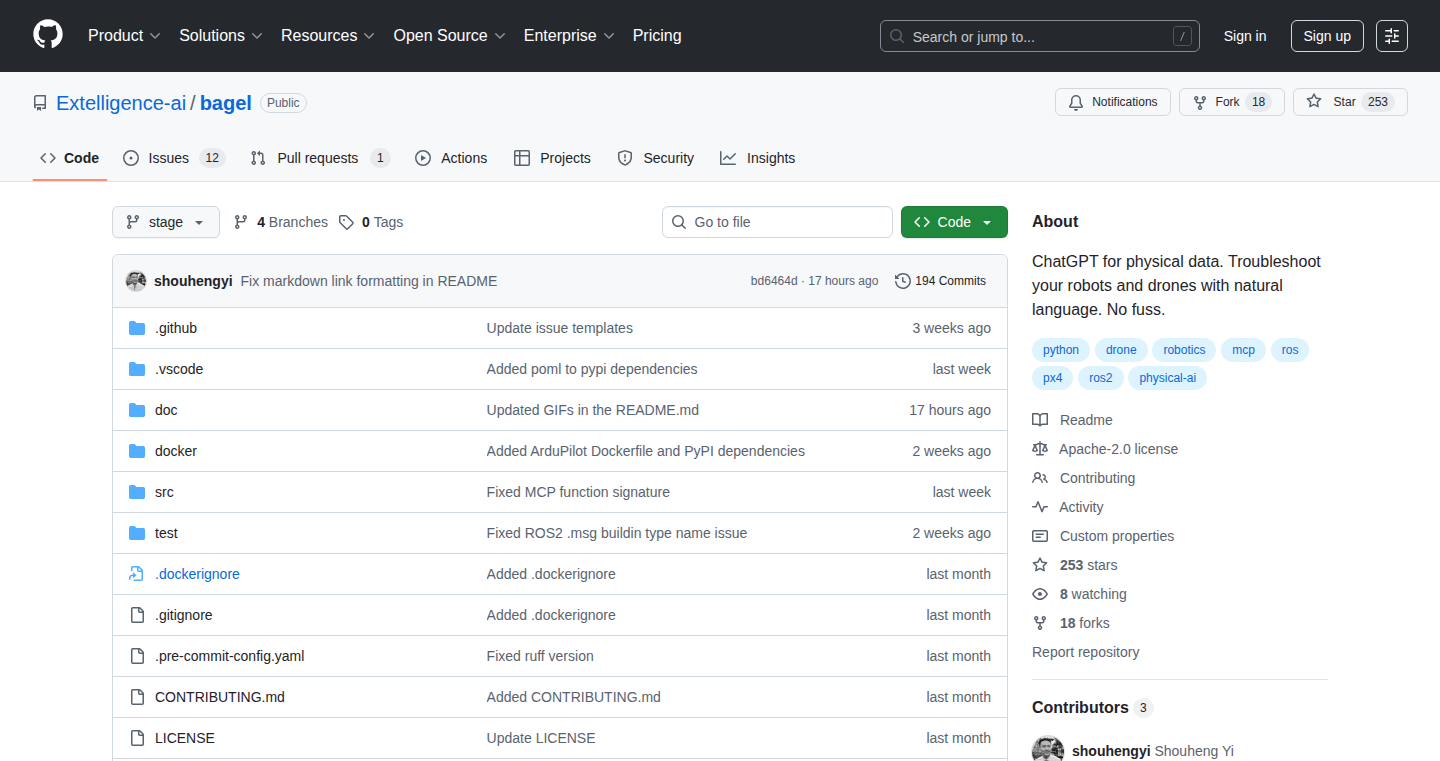
Author
arundkv
Description
Bagel is a tool that lets you talk to your robots and drones using natural language, like you would with ChatGPT. It analyzes the data they generate (like sensor readings and error logs) and answers your questions about their performance. The innovation lies in applying large language models (LLMs) like ChatGPT to understand and summarize complex, time-series data from physical systems, allowing for easier debugging and analysis of robotic and drone behavior. It effectively translates raw data into human-understandable insights.
Popularity
Points 3
Comments 2
What is this product?
Bagel uses a 'smart brain' (an LLM like ChatGPT) to understand data coming from robots and drones. Instead of having to sift through piles of sensor data and logs, you can simply ask questions in plain English. For example, you can ask 'Did my drone crash?' or 'What's the latency in this system?' Bagel processes this data and provides answers. The core innovation is applying LLMs to physical system data, which makes the debugging process much faster and more intuitive. So this is useful because it saves you time and effort when figuring out why your robot or drone isn't working properly.
How to use it?
Developers use Bagel by connecting it to the data streams from their robots or drones (e.g., sensor data, error logs). They then can ask questions through a simple text interface. Bagel analyzes the data and provides answers. For example, you can integrate Bagel into your robotic operating system (ROS) setup to analyze your robot's sensor data. Alternatively, you can use it to query the drone flight logs from your UAV. So this means that by using Bagel, you can quickly diagnose problems with your robot or drone without needing to write specialized code or go through complex data visualizations.
Product Core Function
· Natural Language Querying: Users can ask questions about their robot or drone in plain English. Value: Simplifies data analysis by removing the need for technical query languages or complex data visualization tools. Application: Quickly identify the cause of unexpected behavior in a robotic arm by asking 'Why is the arm jerky?'
· Data Summarization and Analysis: The tool automatically analyzes time-series data, logs, and other sensor information to provide concise summaries and insights. Value: Reduces the time spent manually inspecting data. Application: Determine the source of errors in a drone flight log by asking 'What warnings did I get during this flight?'
· Anomaly Detection: Identifies unusual patterns or events within the data. Value: Helps in finding hidden issues or performance bottlenecks. Application: Detects a drop in performance of an automated guided vehicle (AGV) by asking 'Are there any performance drops over the last hour?'
· Error and Warning Detection: The tool can isolate and explain errors and warnings reported by the robot or drone systems. Value: Accelerates the debugging process by directly pinpointing issues. Application: Determine the reason for a drone’s hard landing by asking 'Did my drone experience a hard landing?'
Product Usage Case
· Robotics Debugging: A robotics engineer uses Bagel to troubleshoot a malfunctioning robotic arm. By asking 'What errors occurred in the last hour?', they quickly identify a faulty sensor causing the problem. This cuts down troubleshooting time significantly. So this enables engineers to quickly identify and fix robotic malfunctions.
· Drone Flight Analysis: A drone operator utilizes Bagel to analyze flight logs after a potential crash. They ask, 'Did my drone experience a hard landing?' and Bagel highlights critical events, error messages, and sensor readings related to the event. This makes it simpler to analyze the cause of an accident. So this helps to determine the cause of crashes by quickly identifying crucial data.
· Automated Guided Vehicle (AGV) Performance Monitoring: A warehouse manager uses Bagel to track the performance of AGVs. They ask, 'What is the latency of messages in this topic?' and immediately see any delays in communication, enabling them to optimize AGV operations. So this helps to optimize the AGV's performance.
24
Sip: The Snippet Extractor
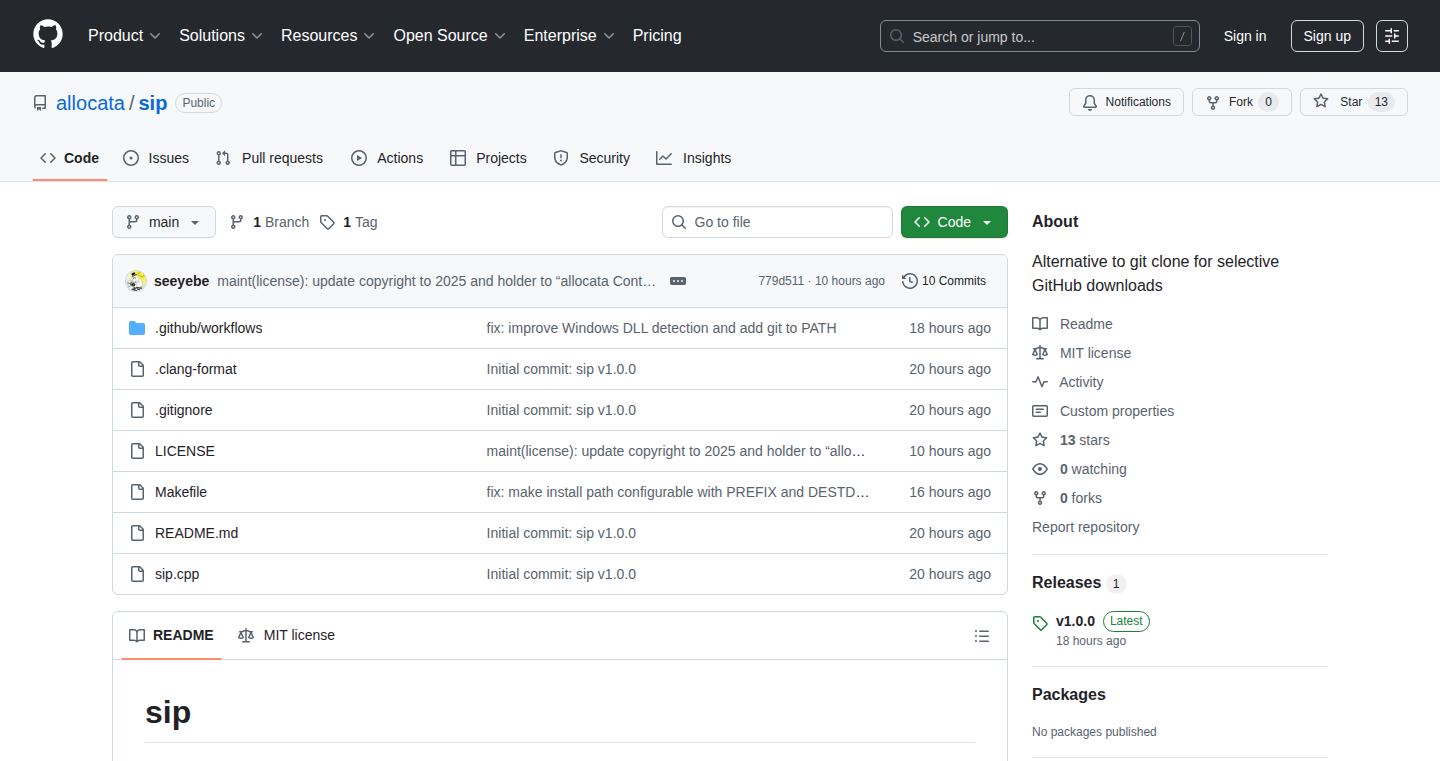
Author
seeyebe
Description
Sip is a command-line tool that allows you to download individual files, directories, or entire repositories from GitHub without having to clone the whole repository. This saves you time and bandwidth, especially when you only need a small part of a large project. The innovation lies in its ability to bypass the need for a full Git clone, which is often overkill for simple file retrieval. It cleverly uses GitHub's API to fetch the desired content, making it a lightweight and efficient alternative.
Popularity
Points 3
Comments 2
What is this product?
Sip is a lightweight command-line utility. Instead of cloning an entire GitHub repository using Git, it allows you to selectively download specific files, folders, or the whole repo. It does this by directly interacting with GitHub's API. Think of it like a smart downloader that only grabs the pieces you need. So, it’s perfect for those who want just a file, not the entire project history. This avoids the overhead of the .git folder, saving disk space and download time.
How to use it?
Developers use Sip in their terminal (the command-line interface). You can specify the GitHub repository URL and the specific file or directory you want. For example, if you just want a single Python script from a GitHub repo, you'd use Sip to fetch just that script. This is especially useful when incorporating someone else’s code into your project or exploring a single file without the bulk of the whole repository. It integrates directly into your workflow, allowing quick access to specific code snippets or assets. This means less waiting and more coding.
Product Core Function
· Single File Download: You can download individual files directly from a GitHub repository. This helps you to quickly access a single code file or configuration file without cloning the entire project. So, this is useful when you need a specific script.
· Directory Download: Sip lets you download whole directories from a GitHub repo, offering a way to retrieve related files at once. This is beneficial for grabbing all necessary configuration files, scripts, or assets needed for a particular component. So this is super handy when needing a set of associated files.
· Repository Download: Sip can also download the entire repository. This is efficient because it won't download all the history, just the current files. This is ideal when you want a snapshot of the code base without the overhead of the .git folder. Therefore, this is like a lighter clone, without the version history.
Product Usage Case
· Integrating a specific code snippet: Imagine you find a brilliant piece of code on GitHub. Using Sip, you can grab just that file and integrate it into your project. This avoids the hassle of cloning the whole repository and figuring out where the code is located. This way you can easily reuse code.
· Fetching configuration files: If you need a specific configuration file from a GitHub project, Sip lets you download it without the Git clutter. This streamlines the process of setting up new projects or testing configurations. So this is great for copying settings.
· Exploring a project's structure: If you’re curious about how a project is structured, Sip helps you download only the relevant files. This allows you to dive in and understand parts of the code without cloning and waiting for the whole project to download. So this allows for quick code study.
25
Alertee.io: SQL-Powered Data Anomaly Detector
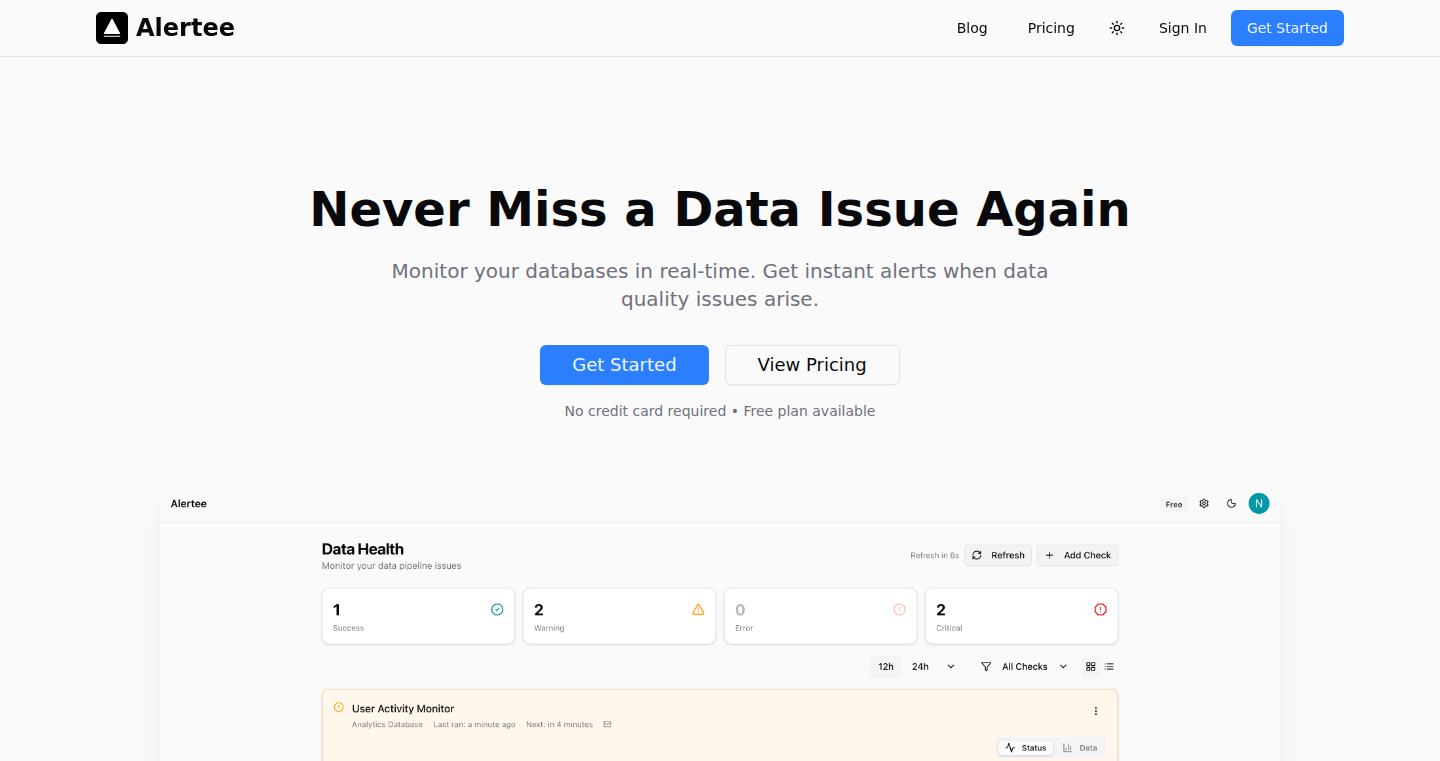
Author
niallb
Description
Alertee.io is a system designed to detect data quality issues early using SQL queries. It allows developers to define checks based on their data, ensuring data integrity and proactively identifying potential problems before they impact downstream applications or users. The innovation lies in leveraging the power of SQL for data validation, making it easy for developers to create custom data quality rules.
Popularity
Points 3
Comments 1
What is this product?
Alertee.io lets you write SQL queries that act as checks on your data. If these checks fail (meaning the data doesn't meet your rules), Alertee.io sends you an alert. The innovative part is using SQL, a language most developers are already familiar with, to create these data quality rules. This avoids needing to learn complex new tools or frameworks. So it helps you find problems in your data before they cause bigger issues.
How to use it?
Developers use Alertee.io by writing SQL queries that specify what valid data looks like. For example, you might write a query to check if there are any negative order amounts. You can then configure Alertee.io to run these checks automatically, at regular intervals. When a check fails, Alertee.io sends notifications via email, Slack, or other integrations. The ease of use is very friendly; integrating Alertee.io is as simple as pointing it at your data source and defining your SQL checks. So it allows you to quickly build data quality checks.
Product Core Function
· SQL-based Data Validation: Allows users to define data quality rules using SQL, enabling flexible and custom checks tailored to their data. So it offers granular control over data quality.
· Automated Monitoring: Runs data checks at specified intervals, ensuring continuous monitoring of data quality. So it provides proactive issue detection.
· Alerting and Notifications: Sends alerts when data quality checks fail, notifying users of potential data issues. So it helps you know immediately when something is wrong.
· Integration with Various Data Sources: Supports various data sources, including databases and data warehouses. So it works with your existing infrastructure.
· Customizable Check Definitions: Provides flexibility in defining data quality checks, allowing for complex rules and conditions. So it empowers users with flexibility to define rules according to their needs.
Product Usage Case
· E-commerce: Detecting fraudulent orders by checking for unusually large order values or suspicious shipping addresses. So it helps to prevent financial losses.
· Financial Reporting: Validating financial data by ensuring account balances are consistent and transactions are correctly recorded. So it ensures data accuracy for compliance.
· Marketing Analytics: Monitoring the accuracy of website traffic data by verifying data consistency across different tracking sources. So it helps you analyze marketing campaigns correctly.
· Data Pipeline Monitoring: Verifying data integrity in a data pipeline, detecting data anomalies and ensuring data is transformed and loaded correctly. So it helps to ensure data is processed and distributed safely.
26
Diffchecker.dev: Real-time Text Comparison Tool
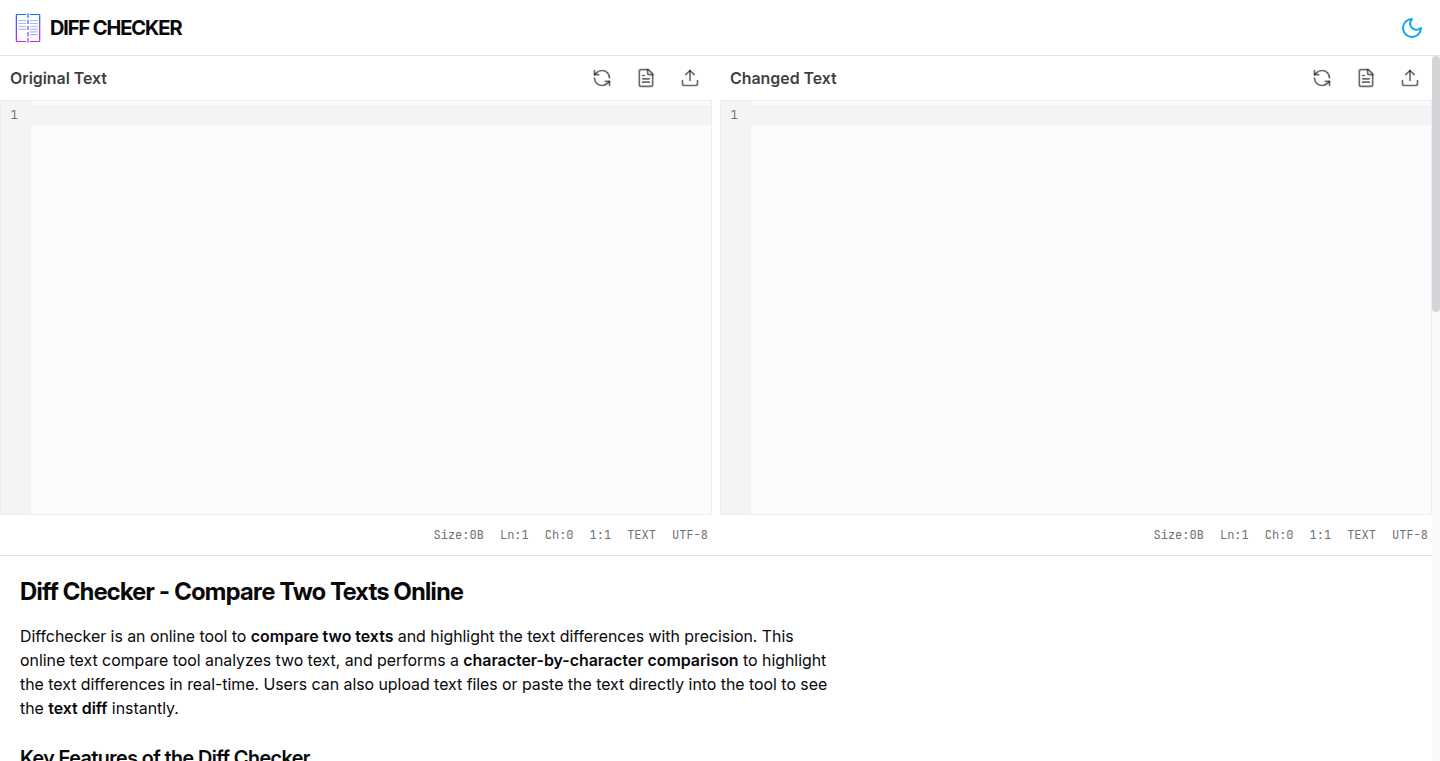
Author
subhash_k
Description
This project is a web-based tool that lets you compare two pieces of text and instantly see the differences. It's like a digital 'spot the difference' game for text. The core innovation lies in its real-time diff checks, showing changes character by character, and the ability to handle large text comparisons with expandable context lines. It also offers shareable links and browser-based saving, making it incredibly convenient for collaboration and tracking text changes.
Popularity
Points 4
Comments 0
What is this product?
Diffchecker.dev is a website designed to compare two text inputs and highlight the differences between them. It uses a diff algorithm (a special method for finding the differences) to analyze the text. The innovative part is that it shows the differences in real time, updating instantly as you type. This makes it easier to see exactly what's changed. It also deals well with large amounts of text and lets you share the comparison with others. So what does that mean to you? If you frequently need to compare documents, code, or any text, this tool provides a fast and easy way to visualize changes.
How to use it?
Developers can use Diffchecker.dev to compare code versions, check changes in documentation, or track modifications to any text-based files. You can simply paste two versions of the text into the provided fields. The tool will then highlight the added, removed, and modified sections. It’s also useful for version control, auditing changes, and collaborating on documents with others. You can integrate it into your workflow by using the shareable links for collaborative reviews or by saving the diffs in your browser for later reference. So what does that mean to you? It helps you easily identify changes in code, compare different versions of a text document, and track changes.
Product Core Function
· Real-Time Diff Checks: This feature instantly highlights differences as you type. This helps you see exactly what changes were made. For example, if you're writing documentation and want to compare the current draft to a previous version, the real-time comparison will make it easy to see the additions, deletions, and modifications. So what does that mean to you? You can instantly see the impact of your changes.
· Character-by-Character Comparison: This function shows changes at a very granular level, highlighting even single character differences. This is especially useful when comparing code where every character matters. For example, when debugging code and you have two very similar code snippets, the char-by-char comparison helps to easily spot the tiny but crucial differences. So what does that mean to you? You have greater precision in tracking changes.
· Expandable context lines for very large diff: When comparing large documents, it provides context around the differences by showing the lines surrounding the change. This feature is useful when reviewing large codebases or lengthy documents, where it's important to understand the surrounding context of any particular change. So what does that mean to you? You can understand the context of changes in large text.
· Shareable links with content gziped as query params: Users can share the comparison with others by generating a unique URL that includes the text being compared. This uses a technique called gzipping (compressing the text) to keep the URL short. This is very convenient for collaboration, allowing teams to quickly review code changes or compare versions of a document. So what does that mean to you? It enables easy sharing of comparison results.
· Save diff in browser: This allows users to save the comparison results directly in their web browser. This feature is useful when you want to review the diff later or to keep a record of the differences found. This is useful when you're reviewing multiple changes or need to refer back to it later. So what does that mean to you? You can save important comparisons for later review.
Product Usage Case
· Code Comparison: A developer uses Diffchecker.dev to compare two versions of their code, quickly identifying changes made between versions, like bug fixes or new features. The ability to see changes character by character is useful to spot tiny modifications. So what does that mean to you? Rapid identification of the changes in code.
· Document Editing: A writer uses the tool to compare different drafts of an article or a book chapter, checking changes and edits made by a co-author. The expandable context feature helps them understand the context of each change, making the review process more efficient. So what does that mean to you? Faster review of documents.
· Collaboration on Specifications: A team uses Diffchecker.dev to compare and track changes to a technical specification document. The shareable links make it easy for team members to review and comment on the differences. So what does that mean to you? Seamless collaboration.
27
Arabic Vocab API: A Multi-Dialect Arabic Vocabulary Hub
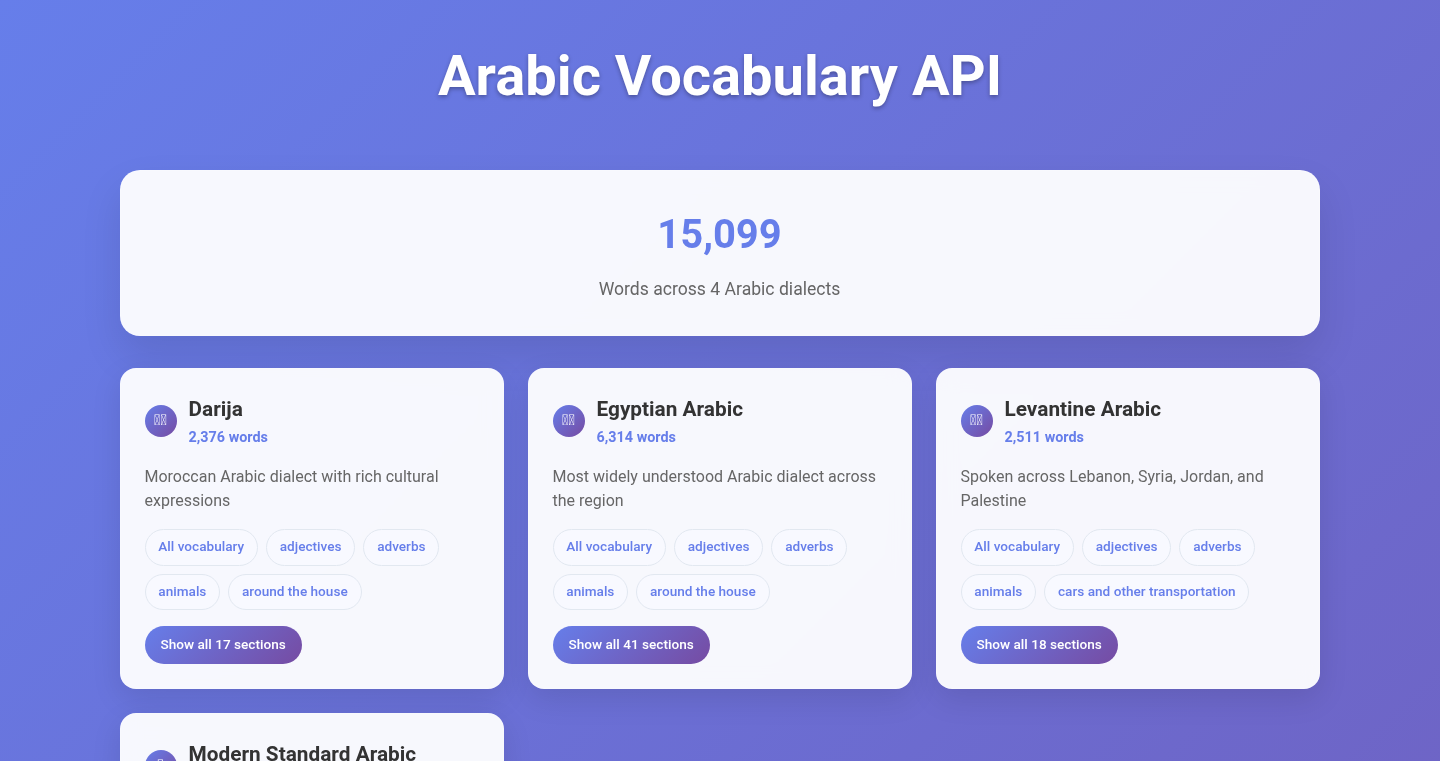
Author
selmetwa
Description
This project provides a comprehensive API for Arabic vocabulary, boasting a vast collection of 15,000 words across four dialects: Egyptian, Levantine, Modern Standard Arabic, and Darija. The innovation lies in its breadth and accessibility, offering a single point of access for exploring and utilizing Arabic vocabulary across various regional variations. It tackles the challenge of linguistic fragmentation by consolidating vocabulary from multiple dialects into a unified and easily searchable resource.
Popularity
Points 4
Comments 0
What is this product?
This API is essentially a digital dictionary that speaks multiple dialects of Arabic. It allows developers to easily look up words, understand their meanings, and even see how they are used in different parts of the Arabic-speaking world. The technology is built around a large database and a well-structured API that lets developers access this information through simple programming commands. The key innovation is the coverage: offering so many dialects in one place is a huge time-saver and makes it easier to develop Arabic-language applications.
How to use it?
Developers can use this API in various ways. For example, they can integrate it into language learning apps to provide instant definitions and dialectal variations. They can incorporate it into text-to-speech systems to improve pronunciation accuracy across different Arabic dialects. The API can also be used in translation software to enhance the quality and cultural relevance of translations. To use it, developers would typically send a request to the API with a word and receive information about its meaning, pronunciation, and dialectal variations. So this API is super useful for anyone building apps or websites that deal with Arabic.
Product Core Function
· Vocabulary Lookup: This allows users to search for words and retrieve their definitions and usage examples. Value: Provides quick access to meanings and contextual information. Application: Ideal for language learners and translators.
· Multi-Dialect Support: It provides definitions and information on words for Egyptian, Levantine, Modern Standard Arabic, and Darija dialects. Value: Addresses the need for resources that consider the diversity of Arabic. Application: Enables accurate and culturally relevant language applications.
· API Accessibility: The API design makes it easy for developers to integrate the vocabulary into their own applications and services. Value: Simplifies integration and increases the potential for innovation. Application: Supports the development of language learning tools, translation software, and other Arabic-related applications.
Product Usage Case
· Language Learning Apps: Integrate the API into a language learning application to provide instant definitions and examples of words in different Arabic dialects. This enables users to learn the nuances of different dialects. So this enables you to get quick definitions as you learn a new language.
· Translation Software: Use the API to improve the accuracy and cultural sensitivity of translations from and into Arabic. The API enables translation software to provide more context for different dialects. So you can translate text with higher quality.
· Text-to-Speech Systems: Integrate the API to enhance the pronunciation accuracy and dialectal variations in text-to-speech systems. This makes the text sound more natural. So the machine can be more human-like.
28
EV Insights: Real-time Intelligence from Job Ads and Patents
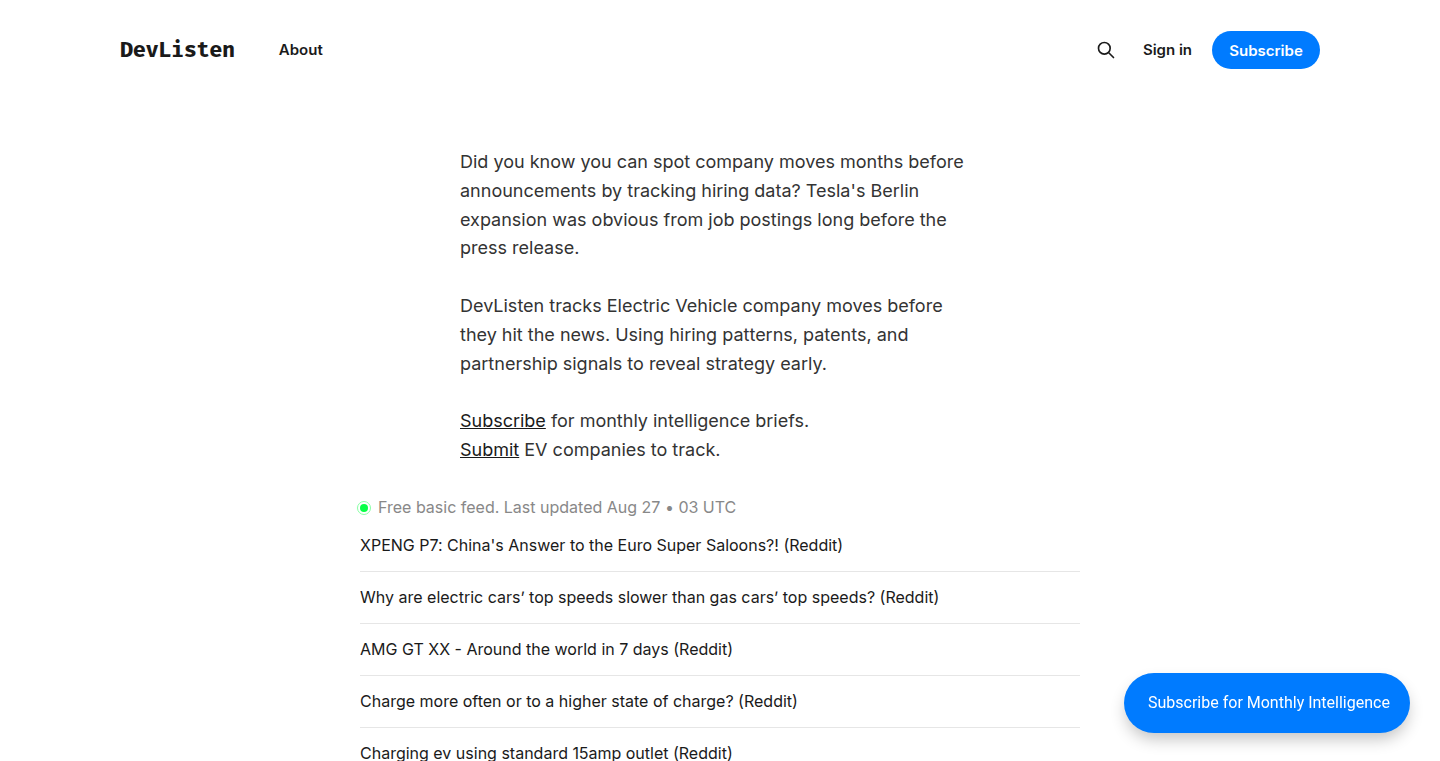
Author
userium
Description
This project analyzes job postings and patent filings to track the strategic moves of electric vehicle (EV) companies. It leverages Natural Language Processing (NLP) to extract key information like company focus, technological advancements, and market expansion plans, offering a unique perspective on the rapidly evolving EV landscape. It solves the problem of staying informed about the competitive intelligence in the EV market by automatically parsing and analyzing massive datasets of job ads and patents, which are strong signals of companies' directions.
Popularity
Points 3
Comments 1
What is this product?
It's a tool that uses clever computer programs to understand the trends in the electric vehicle (EV) industry. It does this by reading and analyzing job advertisements and patent filings. Think of it like a smart reader that can spot patterns and predict where EV companies are going. The innovation lies in using NLP to interpret unstructured data like job descriptions and patents to gain business intelligence, going beyond simple keyword searches.
How to use it?
Developers can use this project to understand how EV companies are evolving. They can access the extracted insights through an API (like a portal to get data), use the raw data for deeper analysis, or integrate the project's results into their own dashboards and decision-making tools. For example, a developer working on a competitive analysis platform for automotive tech could incorporate these insights to enhance their data offerings.
Product Core Function
· Job Ad Analysis: The project scans job postings to identify the skills and technologies that EV companies are hiring for. This provides insights into their current and future technological focuses, allowing users to understand what skills are in demand and the types of technologies being developed. (So what? You can learn about emerging technologies and build a skill set that's in demand.)
· Patent Analysis: By analyzing patent filings, the project identifies new innovations and areas of focus for EV companies. This provides insights into their long-term strategies and technological roadmaps. (So what? Understand the future direction of the EV market, anticipate technology shifts, and make informed investment decisions.)
· Trend Detection: The project identifies trends across multiple EV companies. This enables users to spot emerging technologies and market opportunities before they become mainstream. (So what? Get ahead of the curve and capitalize on the next big thing in EV technology.)
· Competitive Intelligence: The project helps identify the strategies of different EV companies, providing competitive advantages and helping users understand each company’s focus and progress. (So what? You gain a deeper understanding of your competitors and make better decisions.)
Product Usage Case
· Market Research: A market research firm could use this project to understand which technologies are gaining traction in the EV market, identify potential investment opportunities, and create more informed reports for clients. This helps them advise clients on where to focus their resources and what trends to watch. (So what? You can provide more valuable insights to your clients and stay ahead of the competition.)
· Engineering Projects: An engineer working on battery technology can use this to understand the latest patent filings related to battery chemistry, identifying potential advancements and areas for collaboration or innovation. (So what? You can identify key areas for improvement and accelerate your projects.)
· Investment Analysis: An investment analyst can leverage the insights from the project to assess the technological capabilities and strategic direction of EV companies before making investment decisions, evaluating the potential for growth and future success. (So what? You can make more informed decisions and get better returns.)
· Startup Strategy: An entrepreneur can use this project to analyze market trends and understand the competitive landscape, assisting them in defining their market position, building a differentiated product, and identifying potential partners and competitors. (So what? This provides a better understanding of the market and increases the chances of startup success.)
29
I18n Componentizer: Internationalization Through Component-First Design
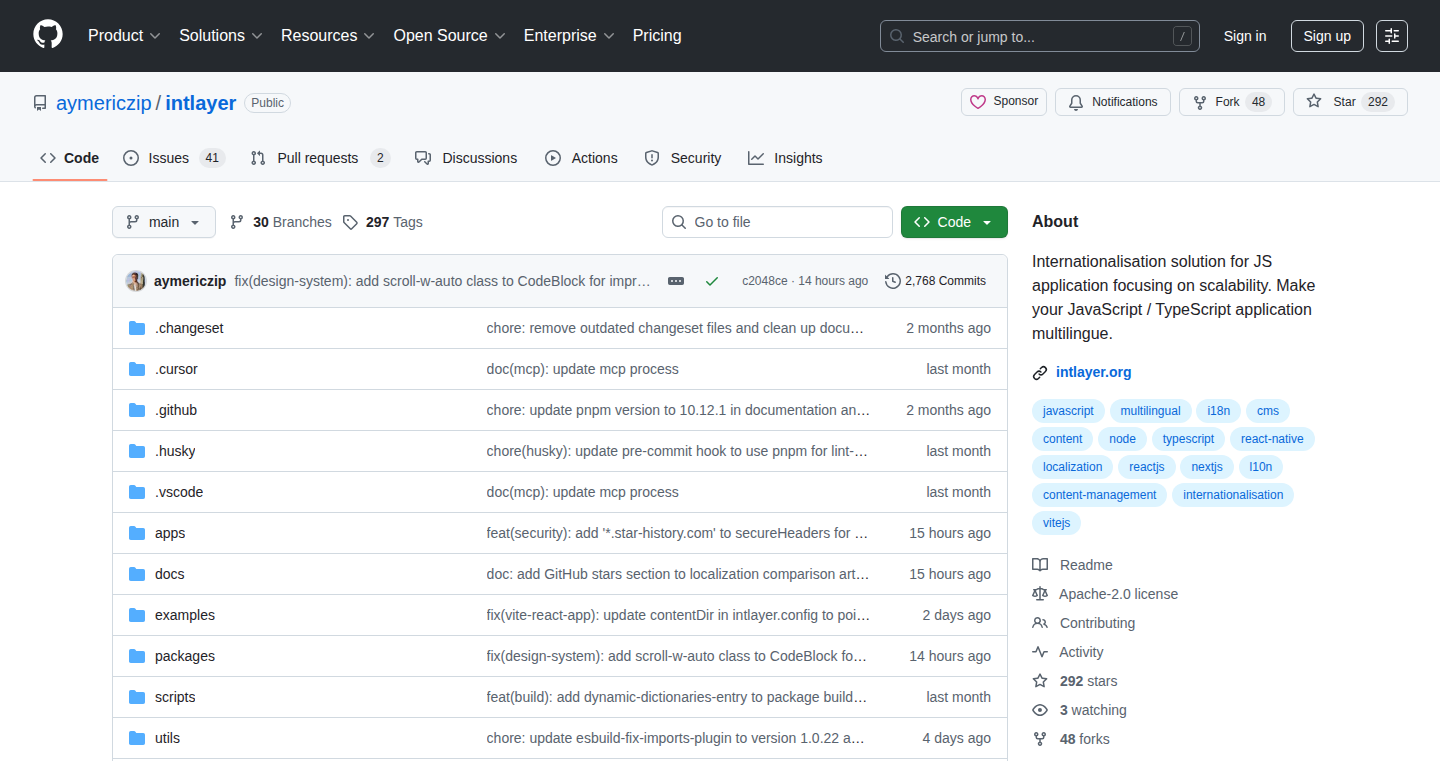
Author
MarineCG40
Description
This project introduces a novel approach to internationalization (i18n), focusing on building reusable components that handle translation logic directly. Instead of relying on centralized translation files, it suggests embedding the translation within the UI components themselves. This decentralization simplifies the i18n process, making it more manageable and easier to scale as the application grows. The core innovation lies in integrating i18n logic directly into components, fostering modularity and maintainability, which drastically simplifies the overall development process of multi-language applications.
Popularity
Points 4
Comments 0
What is this product?
This project is a framework for internationalizing web applications by designing translation handling into UI components. Instead of separate translation files, the project encourages developers to integrate the translation strings and associated logic directly within the component’s code. The system automatically manages the loading and switching of languages based on the user’s preferences or system settings. So, it simplifies complex internationalization projects into smaller, modular, and manageable pieces, significantly boosting the overall development efficiency.
How to use it?
Developers would incorporate the project's components into their existing or new web applications. Instead of calling a translation function globally, developers can create custom UI elements designed to handle specific translated text. The components could use a JavaScript library that handles language switching and lookups based on the language context. This approach makes it easier to integrate translations during UI development and can integrate well with different front-end frameworks (like React, Vue, or Angular) to build internationalized applications. It can also be seamlessly integrated with build systems to generate optimized localized versions of the application.
Product Core Function
· Component-based Translation: Embedding translation strings and logic directly within the UI components. This improves code organization and makes it easier to find and modify translated text within the context of its UI counterpart. So, it's perfect for managing large projects with multiple translators and developers.
· Language Context Management: Providing a system to manage the language context, switching between languages based on user preferences or browser settings. This enables dynamic language switching without requiring a full page reload. It's useful for applications where users can switch languages on-the-fly.
· Reusable Translation Components: Designing and creating reusable components that handle text translation. This promotes code reuse and minimizes the need for duplicated translation code across an application. So, you can reduce the amount of code you need to write and maintain.
· Automatic Language Loading: Automatically loads the appropriate language files based on the current language context. This feature streamlines the development process, minimizing manual configuration work and ensuring consistency. It's useful for applications that need to display multiple languages without user intervention.
Product Usage Case
· Building a multi-language e-commerce platform: The project enables developers to create a platform where all product descriptions, category names, and user interface elements can be translated easily. The component-based approach allows for efficient translation management. The project makes sure that developers don't have to spend huge amount of time maintaining translation files; each component will handle its text.
· Developing a global news website: The project provides tools to build a news website that displays content in multiple languages. Each news article or section of the website would utilize the translation component. The framework would automatically load and switch between language versions, giving the user a fluid multilingual experience. So, users can consume content in their preferred language.
· Creating a web application for international teams: This product makes it easy to build applications where team members from different countries can collaborate. Each UI element can be translated based on a user's settings or their team's designated language. So, teams can seamlessly share information regardless of their language background.
30
GigsAlert: Real-time Gig Detection Engine
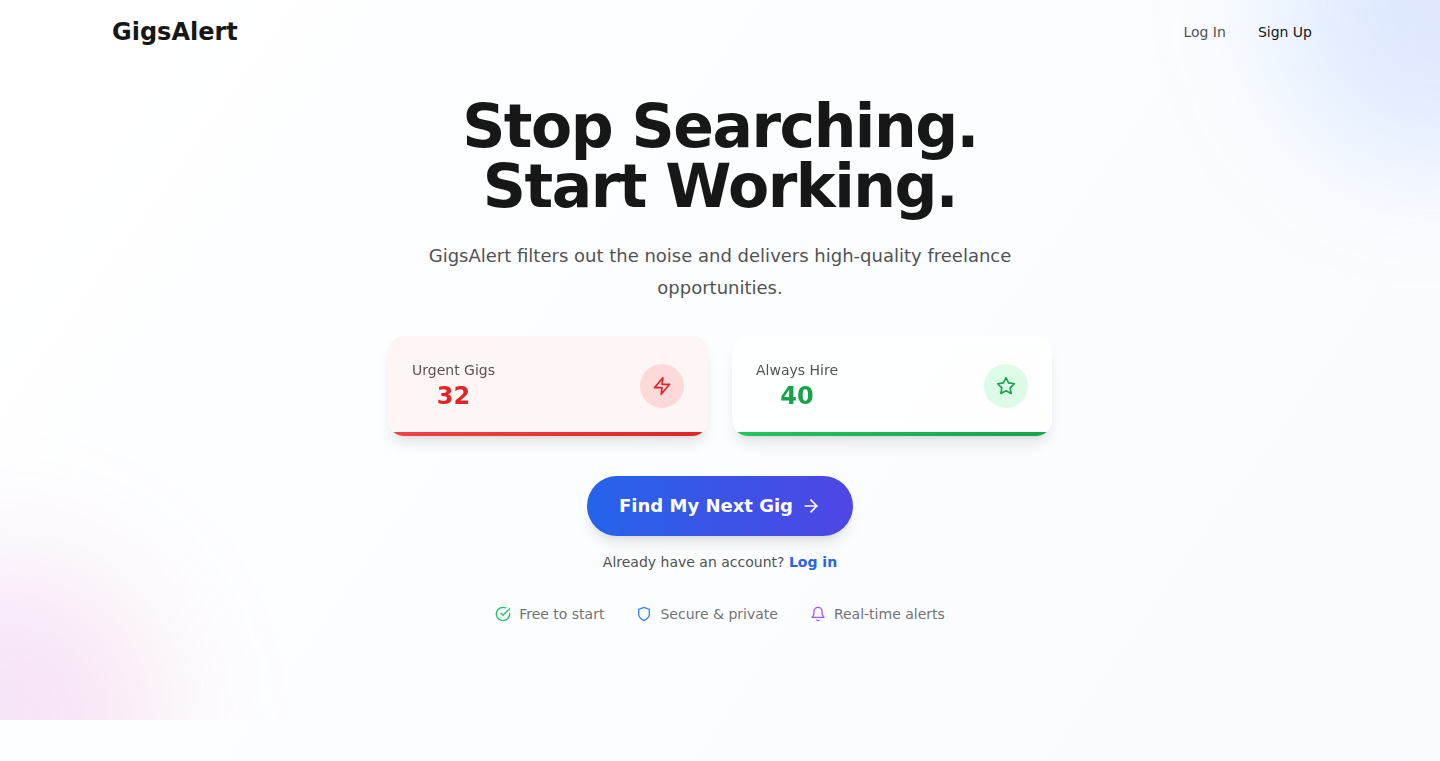
Author
monagjr
Description
GigsAlert is a tool that continuously monitors various online platforms for new job postings (gigs) and instantly alerts users. The core innovation lies in its ability to efficiently scan and filter job postings across multiple sources, eliminating the need for manual searching and ensuring users never miss an urgent gig opportunity. It addresses the pain point of freelancers and job seekers who spend considerable time sifting through irrelevant postings. So this saves you time and effort and helps you find work faster.
Popularity
Points 3
Comments 1
What is this product?
GigsAlert is a real-time monitoring system. It uses web scraping and natural language processing (NLP) to identify relevant job postings. The web scraping part is responsible for automatically visiting various websites (like freelance platforms, job boards, etc.) and extracting the text of new job postings. The NLP then filters and analyzes the extracted information. NLP helps identify keywords, and categorize postings, which helps to understand if it matches a user's specific skills and interests. This means it's constantly looking for the right opportunities. So you get notified about relevant gigs as soon as they are posted.
How to use it?
Developers and users can use GigsAlert by subscribing to specific keywords or categories related to their skills and preferred job types. It might involve setting up a configuration file that tells the engine which websites to monitor and which keywords to look for. Then, they would likely use an API key to receive notifications via email, SMS, or even integrate it into their existing project management tools. This integration could be as simple as subscribing to an RSS feed. So you customize it to find exactly what you need and integrate it into your workflow seamlessly.
Product Core Function
· Real-time Monitoring: GigsAlert continuously scrapes and analyzes job postings across various online platforms. This function's value lies in eliminating the need for manual searching and providing instant updates. The application is suitable for individuals who prefer not to repeatedly visit multiple websites. It provides relevant real-time gig updates and saves users valuable time and effort.
· Keyword-based Filtering: Users can define specific keywords related to their skills and interests to filter relevant job postings. The value is that this ensures users only receive notifications about opportunities they're actually interested in. For instance, a user skilled in 'Python' can set keywords to filter for 'Python developer', 'Python engineer', etc. It drastically reduces the noise and presents relevant opportunities.
· Multi-source Aggregation: GigsAlert aggregates job postings from multiple platforms, including freelance sites, job boards, and even social media. This centralizes information from different sources, increasing the chance of finding suitable opportunities. So, it helps a user to avoid the time-consuming process of browsing across multiple sites and increases the chances of identifying an opportunity.
· Notification System: The system sends out real-time alerts to users via email, SMS, or other preferred channels. This is valuable as the instant notification ensures users do not miss out on urgent gig opportunities. It's useful for someone who is actively seeking jobs and needs to be notified as soon as they are available.
Product Usage Case
· Freelance Developer: A Python developer can use GigsAlert to automatically scan for 'Python' related gigs across various platforms. When a new gig matching those keywords is posted, they receive an instant notification with details, ensuring they can promptly apply and potentially secure the job. This way, a freelancer will never miss a new project that matches their skills.
· UI/UX Designer: A UI/UX designer uses GigsAlert to track all the new design-related jobs posted on multiple platforms. They customize keywords like 'UI', 'UX', and 'design', so the system only notifies them about relevant opportunities. This helps them find the right gig at the right time, which improves their work efficiency.
· Remote Job Seeker: An individual who wants to work remotely uses GigsAlert to set up a search for remote positions. The alerts provide them with immediate access to available jobs, and they can swiftly apply. This maximizes the chances of getting a remote job and saves time. The solution enables them to find the suitable projects that match their skills.
31
MaskWise: Smart Data Sanitization for LLM Training
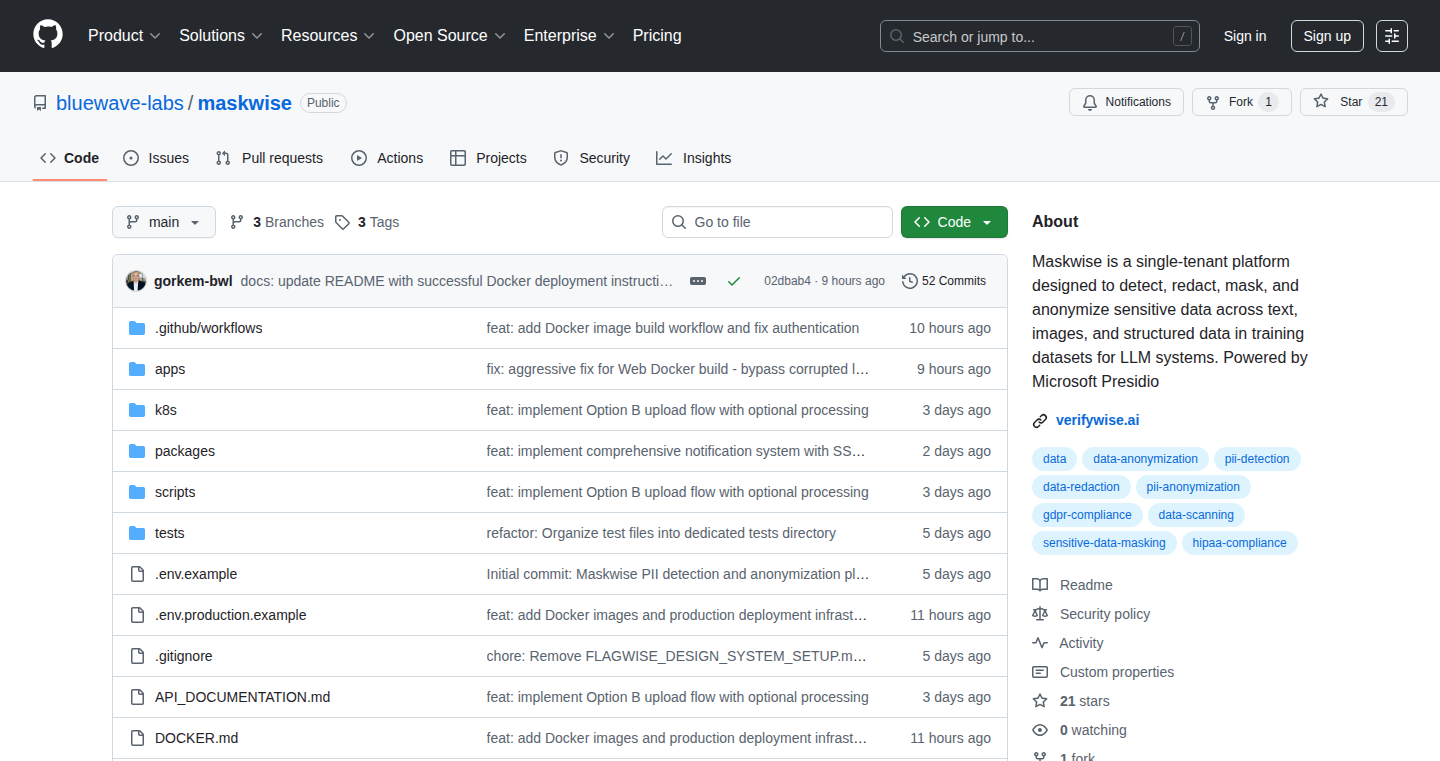
Author
gorkemcetin
Description
MaskWise is a web-based tool designed to scrub Personally Identifiable Information (PII) from text, images, and structured data, specifically for preparing training data for Large Language Models (LLMs). It uses advanced techniques to identify and redact sensitive information like names, email addresses, and physical addresses, preventing accidental exposure of private data during LLM development. It leverages the power of Microsoft Presidio for sensitive data recognition and has a user-friendly interface built with TypeScript and Node.js, making it easier to handle and process sensitive data for training purposes.
Popularity
Points 2
Comments 2
What is this product?
MaskWise is like a smart data cleaner. It uses advanced algorithms to scan your data for sensitive information, such as names, email addresses, or addresses. It then automatically removes or masks this information. The core technology behind it is a combination of sensitive data detection (using a library called Microsoft Presidio) and a user-friendly interface built with web technologies. The innovation lies in its specialized focus on LLM training data, making it easier for developers to anonymize data and comply with privacy regulations. So it's a tool that helps protect private information when training AI models. So this is useful for anyone working with data that may have sensitive information, particularly in fields like AI and machine learning.
How to use it?
Developers use MaskWise by uploading their training data (text files, images, or structured data). The tool scans the data, identifies and redacts sensitive information, and allows developers to review and download the sanitized version. It can be used as a standalone web application, or potentially integrated into existing data pipelines through its API (though the specific API details are not explicitly mentioned in the description). So you upload your data, it removes the sensitive parts, and you get a cleaned-up version ready for use. This saves a lot of time and effort in manually cleaning up data, as well as ensuring compliance with privacy laws.
Product Core Function
· PII Detection: MaskWise accurately identifies sensitive data elements like names, addresses, and email addresses. The value lies in the automation of sensitive data discovery, significantly reducing manual effort. This is useful for anyone who has data containing potentially private information.
· Data Redaction/Masking: The tool provides capabilities to redact or mask sensitive information from text, images and structured data. This functionality is crucial for anonymizing datasets. So this ensures that no sensitive data is exposed during model training or deployment. This is particularly useful for data scientists and ML engineers who need to ensure that their datasets comply with data privacy regulations.
· Image Processing: The ability to process and redact sensitive information from images. The value is in being able to anonymize images. It prevents the unintentional exposure of private information in visual data, ensuring a higher level of privacy protection for image-based datasets. Useful for any developer who needs to redact sensitive content from images, like faces or confidential information.
· Structured Data Handling: MaskWise can process structured data formats. The advantage lies in its capability to handle structured data. This makes it easier to anonymize different data types, making the tool suitable for a broader range of datasets, improving the usefulness of the tool. Useful for those using spreadsheets or database for data handling.
Product Usage Case
· LLM Training Data Preparation: A data scientist preparing a dataset of customer feedback text can use MaskWise to identify and redact personal names and contact information before training the LLM, reducing the risk of data breaches. This is a practical application for anyone working with user data who is looking to build LLMs.
· Healthcare Data Anonymization: A healthcare professional working with medical records can use MaskWise to redact patient names, addresses, and other identifying information from text-based records, images, and structured data. So the anonymized data is compliant with data privacy regulations, allowing safe analysis of patient information. This is especially useful for healthcare professionals who want to build LLMs for diagnostic purposes.
· Legal Document Review: A legal professional can use MaskWise to redact sensitive information (e.g., social security numbers) from legal documents before sharing them with third parties or publishing them. The value is in reducing the potential for accidental disclosure of sensitive information. This ensures compliance with data privacy laws and protects against data breaches when dealing with sensitive legal documents.
· Image Data Anonymization: A developer working on an image recognition project can use MaskWise to mask faces or license plates from images. This is useful for anyone working on projects that handle pictures, as it protects individuals' privacy.
32
PDF Barber: Privacy-Focused In-Browser PDF Editor
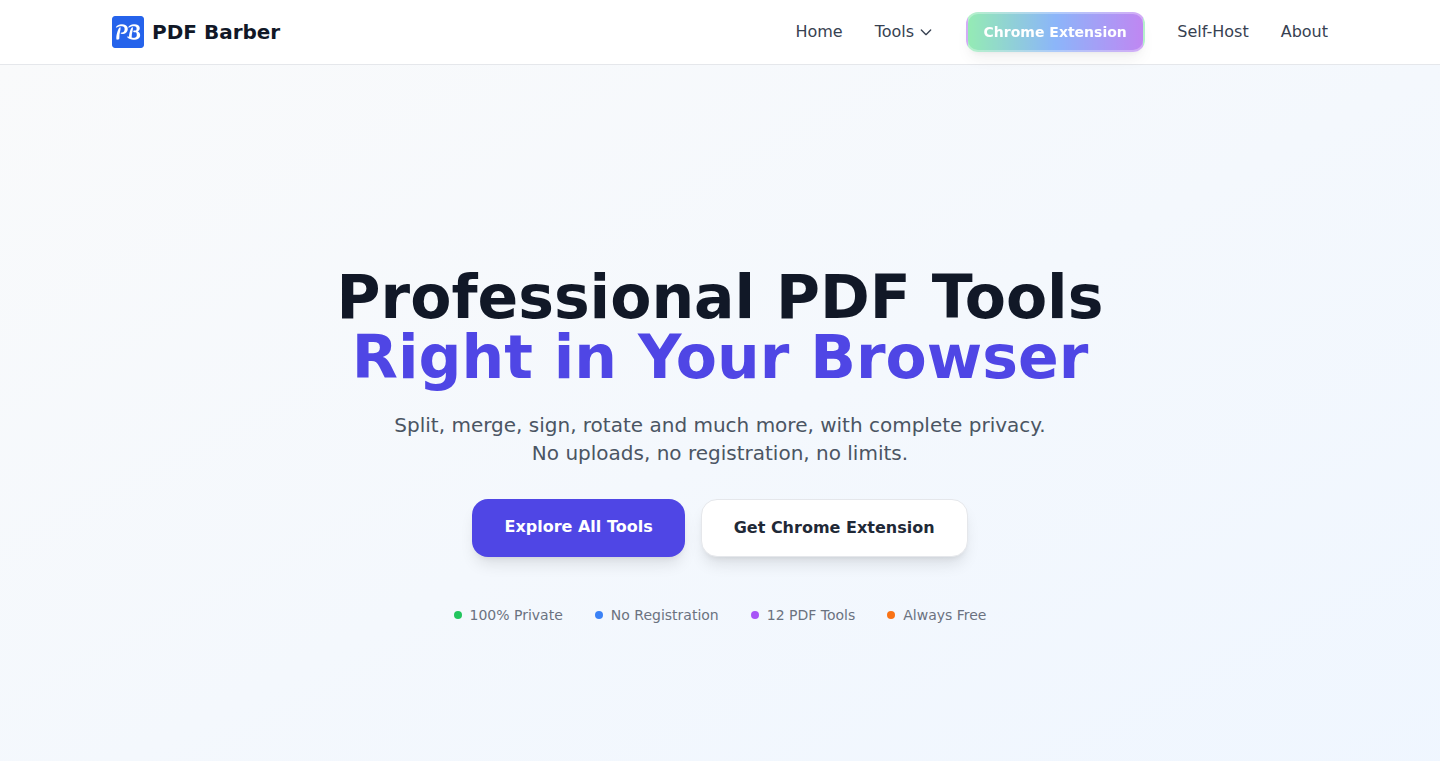
Author
mohdejaz
Description
PDF Barber is a web application that allows you to edit PDFs directly in your web browser without uploading your documents to any server. It focuses on user privacy by performing all processing locally within your browser. It solves the common issue of needing to split, merge, sign, or otherwise manipulate PDF files without trusting third-party websites with sensitive personal documents.
Popularity
Points 3
Comments 0
What is this product?
PDF Barber is a web-based PDF editor. The core technology is based on JavaScript and WebAssembly, enabling the PDF processing to happen entirely in your web browser. This means your PDF files never leave your computer. The tool handles various operations like splitting, merging, signing, and basic editing. The privacy-focused design is the major innovation, giving users control over their data and mitigating the risks associated with uploading documents to external servers. So this is useful because you can edit your PDFs without worrying about your private information being exposed.
How to use it?
Developers can use PDF Barber by simply visiting the website or installing the provided Chrome extension. The tool offers a user-friendly interface where you can upload your PDF files and perform various editing tasks. It's a great solution for developers who need to quickly manipulate PDFs for their projects, manage documents, or prepare files without exposing sensitive information to external services. You can integrate it into your workflow whenever you need to edit PDFs, such as when preparing documentation, managing project files, or modifying contracts. So this is useful because it is a privacy-focused PDF tool for developers to use everyday.
Product Core Function
· PDF Splitting: Allows you to divide a PDF into multiple smaller files based on page numbers. The value is that developers can easily extract specific pages for various purposes, such as separating chapters in a document or isolating relevant sections. For example, when you need to share a single page from a larger PDF.
· PDF Merging: Enables combining multiple PDF files into a single document. The value is that developers can consolidate related documents into one comprehensive file. Useful for creating project deliverables or combining different reports.
· PDF Signing: Provides the ability to sign PDF documents electronically. The value is that developers can digitally sign documents, ensuring authenticity and integrity without the need to print and scan. This is useful for contracts, agreements, or official documentation.
· In-Browser Editing: All operations happen directly in your web browser. The value is developers' documents stay on their computer, enhancing data privacy. This is useful for secure document management and protecting sensitive information.
Product Usage Case
· Document Management in Secure Workflows: A developer can use PDF Barber to split a PDF contract into individual sections for review and then merge them back together after edits, ensuring that all sensitive information remains within their local environment.
· Quick PDF Manipulation for Project Deliverables: A developer can quickly split a long PDF report into smaller, more manageable sections before sending it to a client or colleague. The entire process happens locally in the browser, ensuring data privacy.
· Electronic Signature for Agreements: A developer can use PDF Barber to electronically sign a contract before sharing it. Because no uploads are necessary, all data remains under the user's control.
33
DecodeInvesting AI Agents: Automated Stock Due Diligence
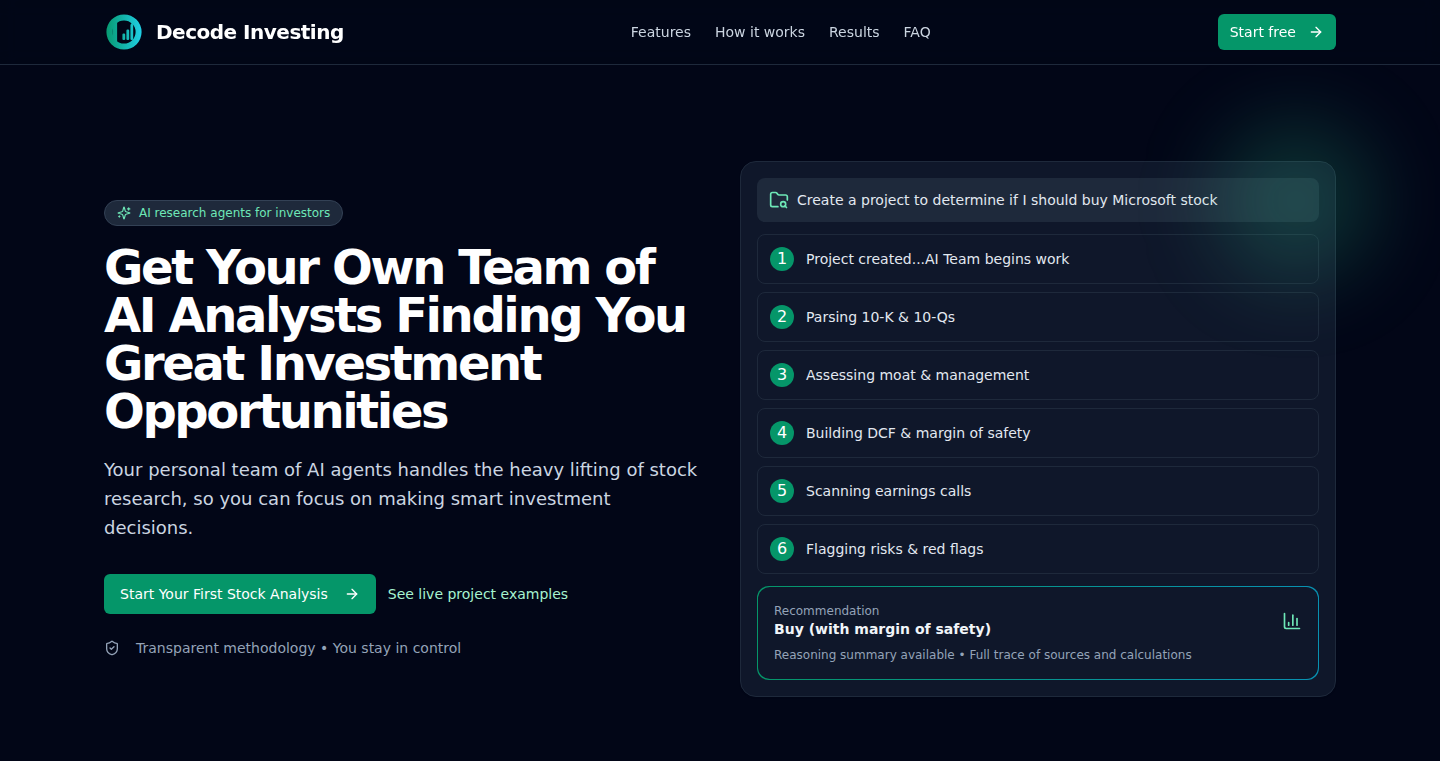
Author
clark-kent
Description
This project uses AI agents to automate the tedious process of stock due diligence. It tackles the problem of investors spending countless hours reading financial documents (10Ks, 10Qs, etc.) and researching company executives. The AI agents analyze this data, providing a comprehensive overview, saving time and potentially improving investment decisions. The innovation lies in applying AI to streamline a traditionally manual and complex task, making it easier for investors to make informed decisions. So this saves you time and helps you make better investment choices.
Popularity
Points 3
Comments 0
What is this product?
This project builds AI agents that act like expert analysts, automatically researching stocks. The agents are designed to read financial reports, analyze statements, and gather information about company leadership. The core innovation is using these AI agents to perform in-depth analysis, which would normally take an investor hours or days. The agents present the findings in a structured way, making it easy to grasp the key information. So it's like having a financial analyst working for you, 24/7.
How to use it?
You can use this by inputting a stock ticker. The AI agents will then start analyzing all the relevant data, from financial statements to executive bios. The project then generates a report with key insights, identifying potential risks, opportunities, and more. You can set the agents to monitor stocks periodically, so you get regular updates. This can be integrated into your existing investment workflow by providing a quick overview before making any investment decisions. So you can use it as a powerful research tool, helping you make quicker and more informed investment decisions.
Product Core Function
· Automated Document Analysis: The core function involves the AI agents reading and analyzing financial reports (10Ks, 10Qs, 8Ks, etc.). This uses natural language processing (NLP) to understand the text and extract key information like revenue, expenses, and profit margins. Application: Quickly grasp a company's financial health without having to read pages of reports. So it saves you hours of tedious reading.
· Executive Profile Analysis: The agents research company executives, gathering information about their backgrounds, compensation, and tenure. This can help in understanding the quality of the leadership and potential risks. Application: Quickly assess the leadership of a company to see if they have a good track record. So it helps assess leadership risk.
· Recurring Monitoring: The system can be configured to automatically re-analyze a stock at regular intervals (weekly, monthly). Application: Stay informed about changes in a company's financials or executive profiles. So it helps track a company's progress over time.
· Risk and Opportunity Identification: The AI agents identify potential risks and opportunities based on their analysis. Application: Prioritize stocks that need closer attention and highlight areas to focus on. So it helps you identify the most important aspects of a stock.
Product Usage Case
· An investor wants to understand the financial performance of a company but lacks time. They use the AI agents to quickly generate a report summarizing the key financial metrics, identifying potential red flags, and highlighting areas for further investigation. So, it saves the investor time and allows them to gain a quick overview.
· A portfolio manager needs to monitor several stocks regularly. They configure the AI agents to automatically analyze their holdings every month and receive updates on any significant changes in financial performance or executive profiles. So, it streamlines portfolio monitoring, allowing the manager to stay informed with minimal effort.
· A retail investor is considering investing in a new stock. Before making a decision, they use the AI agents to conduct due diligence, generating a comprehensive report on the company's financial health, executive team, and competitive landscape. This helps the investor make a more informed decision about whether to invest. So, it helps them assess investment risk.
34
ExosphereHost: Planet-Scale Agent Workflow Platform
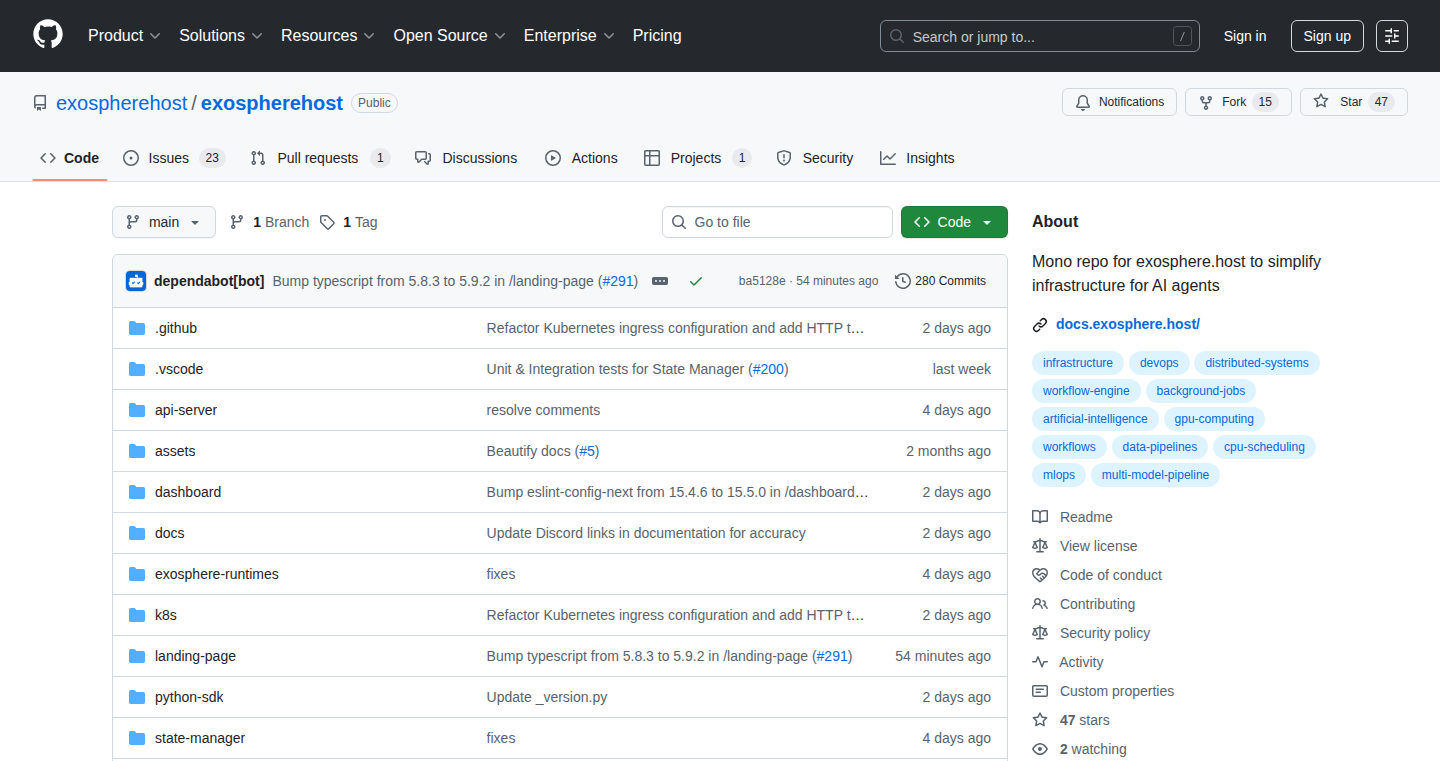
Author
nivedit-jain
Description
ExosphereHost is a platform designed to simplify building and deploying complex agent workflows at a massive scale. It allows developers to write agents (self-executing programs) in Python, offering features like dynamic Directed Acyclic Graphs (DAGs) for flexible execution, durable state management to track progress, built-in retry mechanisms, parallelism, and visualization tools. This project tackles the challenge of managing intricate, distributed tasks, making it easier for developers to handle large datasets and build reliable, scalable applications.
Popularity
Points 3
Comments 0
What is this product?
ExosphereHost is essentially a framework that helps developers build and manage intelligent agents that can perform tasks across vast datasets. It allows for creating workflows where tasks can branch out dynamically, track their state to ensure reliability, retry failed operations, and run multiple tasks simultaneously. The core innovation lies in simplifying the infrastructure required to run these complex agent-based systems, allowing developers to focus on the logic of their agents rather than the underlying infrastructure. So this is like having a powerful assistant that can manage complicated tasks for you automatically.
How to use it?
Developers use ExosphereHost by writing their agents in Python. They define the tasks these agents perform and how they relate to each other, creating a workflow. ExosphereHost then takes care of executing these workflows, managing the state of each step, handling errors, and scaling the execution across multiple machines if needed. Integration involves installing the ExosphereHost library and using its APIs to define and run agent workflows. So you define what you want your agent to do, and ExosphereHost takes care of the heavy lifting, such as scaling and error handling.
Product Core Function
· Write Agents in Clean Python: Developers can build agents using Python, a popular and easy-to-learn language, making it accessible to many developers. This reduces the learning curve and allows developers to focus on the agent’s logic. So this helps you easily create automated tasks.
· Dynamic DAGs for Runtime Branching: ExosphereHost supports dynamic DAGs, which means the execution flow of your agent can change based on the results of earlier steps. This flexibility is crucial for complex workflows where the next action depends on the current outcome. So this lets your tasks adapt based on what happens.
· Durable State Manager: The platform keeps track of the state of each step in the workflow, ensuring that even if a task fails, the system can recover and resume from where it left off. This enhances reliability and prevents data loss. So your progress is always safe.
· Built-in Retries, Parallelism, Fanout, and Joins: ExosphereHost provides built-in mechanisms for handling failures (retries), running tasks simultaneously (parallelism), distributing tasks to multiple resources (fanout), and combining results (joins). These features streamline the development process and improve efficiency. So your tasks run faster and are more reliable.
· Visualize the Execution Tree: ExosphereHost includes tools to visualize the workflow's execution, making it easier to understand the agent's behavior and debug issues. So it provides you with a clear picture of what's going on.
Product Usage Case
· Analyzing Hacker News for Problem Validation: The example project "WhatPeopleWant" uses ExosphereHost to analyze Hacker News, identify trending topics, and surface problems that developers are trying to solve. This demonstrates how agents can be used to gather and process information from the internet to help users find opportunities. So you can use this to automatically find problems and ideas.
· Data Processing Pipelines: Imagine you're building a system to process large datasets. ExosphereHost can be used to orchestrate the different steps, like data extraction, transformation, and loading, making sure everything runs in the correct order and handles any errors. So you can build complex data pipelines with ease.
· Automated Content Generation: You could use ExosphereHost to create agents that generate content, such as articles or reports, by pulling data from various sources and automatically formatting it. So you can automate the creation of your content.
35
Hound: AI-Powered Code Bug Hunter
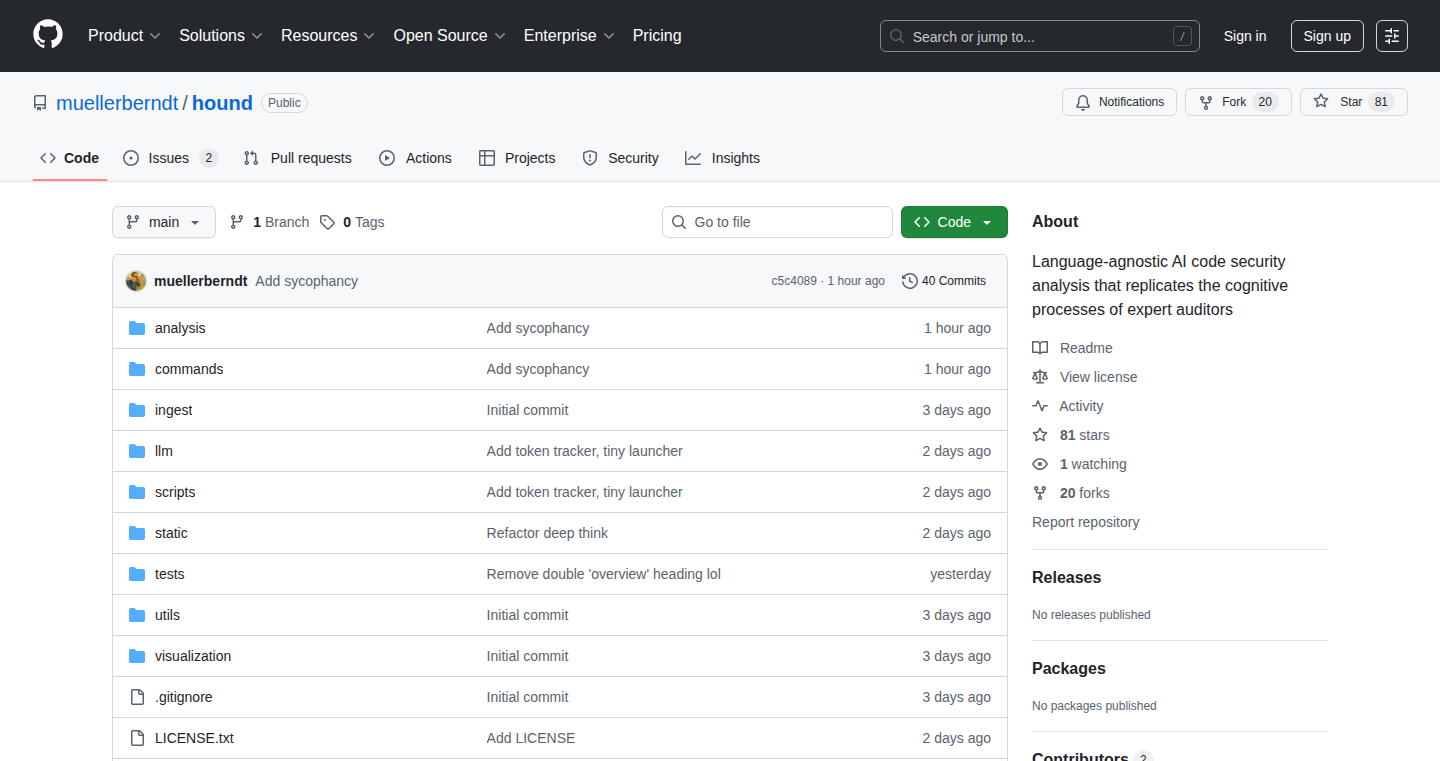
Author
berndtzl
Description
Hound is an open-source tool that uses Artificial Intelligence (AI) agents to automatically find complex bugs hidden deep within your codebase. It works by creating a map of your code's structure, using 'smart agents' to brainstorm and test potential problems, and mimicking how expert programmers would examine the code. In tests, Hound was able to identify a significant portion of the bugs found in real-world code auditing competitions. It's designed to work with any programming language and can be run directly on your computer.
Popularity
Points 1
Comments 2
What is this product?
Hound uses AI agents, like mini-expert programmers, to understand and explore your code. It builds a 'knowledge graph' of your code, essentially a map showing how different parts of the code relate to each other. Then, it uses teams of these agents to come up with ideas about where bugs might be, and it tests these ideas. This mimics the process that human experts use when reviewing code, but it does so automatically. It's innovative because it leverages AI to automate a previously manual and time-consuming process. So what? It helps you find bugs faster and potentially prevent them from causing problems later on.
How to use it?
Developers use Hound by running it on their codebases through a command-line interface (CLI). You simply point Hound at your code, and it starts analyzing it. The tool is designed to be language-agnostic, meaning it can analyze code written in any programming language. It's integrated by simply running the tool on your project, and the output will be a list of potential bugs and their locations. So what? It provides a practical way to improve code quality with minimal effort.
Product Core Function
· Code Knowledge Graph Creation: Hound builds a visual map of your code, showing the relationships between different parts. This is like giving the AI a blueprint of your software. So what? It provides a solid understanding of the code's structure, helping the AI agents focus their bug-hunting efforts.
· AI Agent Hypothesis Generation: Hound uses AI agents to come up with ideas about where bugs might be hiding, formulating potential problems. So what? It automates the brainstorming process to identify potential weaknesses in your code.
· Expert Auditing Simulation: Hound uses AI to emulate the way expert programmers review code, looking for vulnerabilities and flaws. So what? This process ensures a high degree of accuracy and reliability in bug detection, helping you find the most critical issues.
· Language-Agnostic Analysis: Hound works with code written in any programming language, from Python to Javascript, and everything in between. So what? It removes the constraint of only supporting specific languages, making it a universally useful tool for developers.
· Local Execution via CLI: Hound runs directly on your computer through the command line, so you don't need to upload your code to the cloud. So what? It provides security and privacy, and gives you direct control over the tool's execution.
Product Usage Case
· Identifying Logic Errors: A software company uses Hound to scan its complex financial software, automatically identifying logic errors in transaction processing logic that could have resulted in inaccurate financial reporting. So what? Hound finds hard-to-spot flaws, helping developers improve the reliability of critical applications.
· Security Vulnerability Detection: A security firm uses Hound to scan its clients' web applications for vulnerabilities such as injection flaws or authentication bypasses. Hound helps find issues that human reviewers might have missed. So what? It makes your software more resistant to cyberattacks, protecting your data and your users.
· Code Quality Assurance: An open-source project uses Hound as part of its continuous integration process. Every time someone submits a code change, Hound automatically scans the code, helping ensure the quality of the code. So what? Hound automates the process of ensuring the quality of your code.
36
Waisy: AI-Powered Music Artist's Digital Notepad
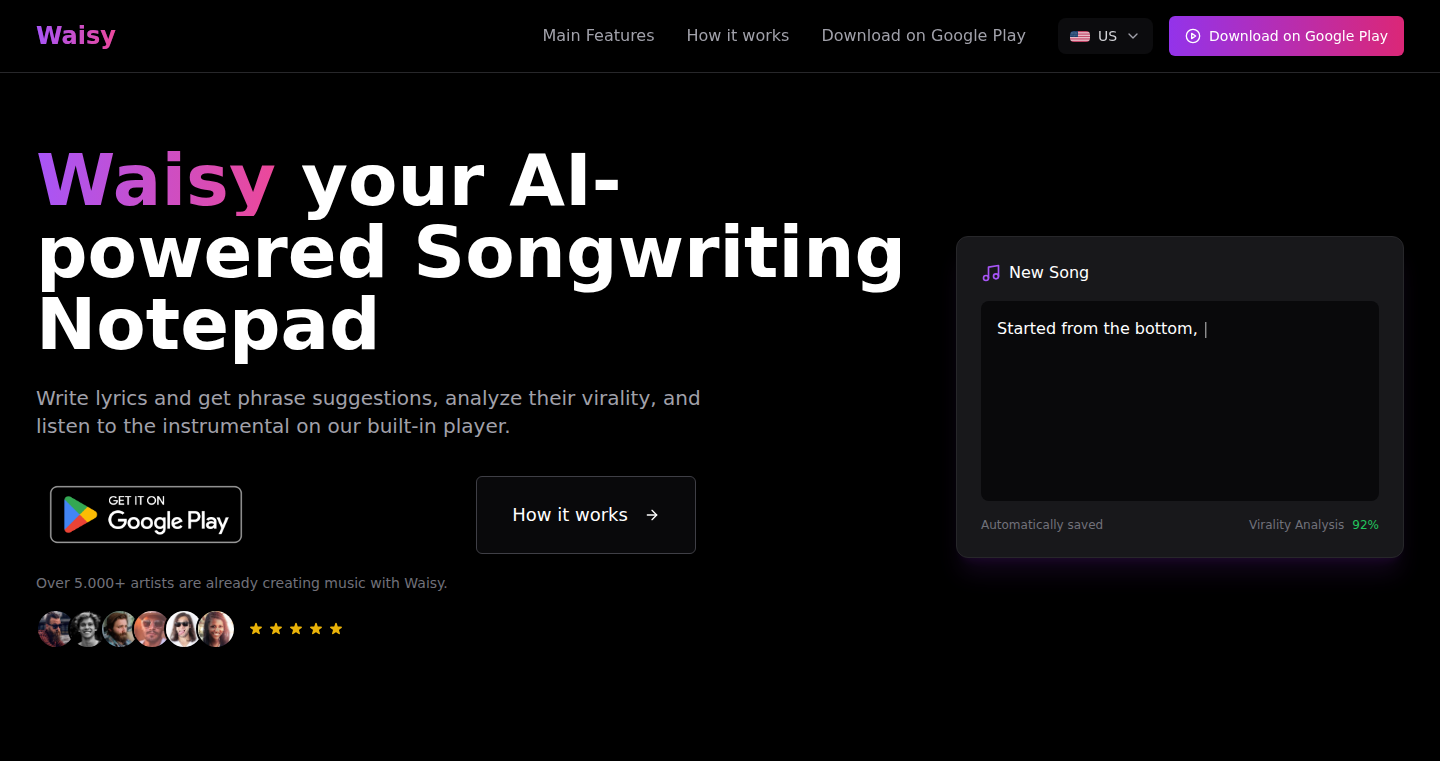
Author
waiss717
Description
Waisy is an AI-driven notepad specifically designed for music artists. It aims to help them manage ideas, lyrics, and musical concepts by leveraging artificial intelligence. The core innovation lies in its ability to understand the context of musical ideas, allowing artists to quickly organize their thoughts, brainstorm new ideas, and retrieve relevant information easily. It addresses the common problem of musicians losing track of their creative process due to scattered notes and unstructured ideas, offering a centralized and intelligent workspace for their musical journey.
Popularity
Points 2
Comments 1
What is this product?
Waisy is essentially a smart digital notepad that uses artificial intelligence to help music artists. Imagine it as a tool that understands the language of music and helps artists keep track of their ideas. When you write down a lyric, a melody snippet, or a concept, Waisy can understand what it is about, organize it, and even suggest related ideas. The core innovation is using AI to go beyond basic note-taking, providing active assistance with the creative process and helping artists manage their vast amounts of musical thoughts. So this helps organize your music ideas.
How to use it?
Developers (or, in this case, music artists) use Waisy by simply writing their musical ideas into the notepad. They can input lyrics, melody descriptions, chord progressions, or any other music-related information. Waisy then uses AI to analyze the input and automatically categorize it, allowing artists to search and retrieve information based on different criteria. Integration might involve importing existing musical notes or collaborating with other musicians by sharing ideas through the platform. For developers, imagine this as a starting point for building more complex music-related applications that incorporate AI-powered idea management. So this means you can gather and organize ideas and integrate them with other tools.
Product Core Function
· Idea Organization: Waisy uses AI to automatically categorize and organize musical ideas based on content, keywords, and context. This makes it easier for artists to find specific ideas or concepts later. So you'll be able to find ideas easily.
· Contextual Understanding: The AI can understand the meaning behind lyrics, melody descriptions, and musical concepts. This enables Waisy to provide more relevant suggestions and search results. So you can find ideas based on their meaning.
· Suggestion and Brainstorming: Based on the entered musical ideas, Waisy can suggest related concepts, lyrics, or melodies, helping artists overcome creative blocks and generate new ideas. So you'll be able to brainstorm faster and easier.
· Search and Retrieval: Artists can search their notes using keywords, phrases, or musical elements, quickly finding relevant information. So you'll be able to find information you need quickly.
Product Usage Case
· Lyric Writing: A songwriter can write a few lines of lyrics, and Waisy might suggest rhyming words or related themes, helping to expand the song's concept. So this helps with getting writing done.
· Melody Organization: A composer can input a melody snippet, and Waisy can categorize it by style, tempo, or key, making it easy to find similar musical fragments later. So this makes finding similar musical fragments easy.
· Brainstorming New Songs: An artist having a creative block can enter a genre and a topic, and Waisy can suggest song structures or chord progressions, acting as a creative catalyst. So this helps you get past writer's block.
· Collaboration Support: A band can use Waisy to share and organize ideas across members, ensuring everyone can easily access and contribute to ongoing projects. So this means collaboration becomes easier.
37
AlgoTrader: Automated Stock Trading Agent via Alpaca
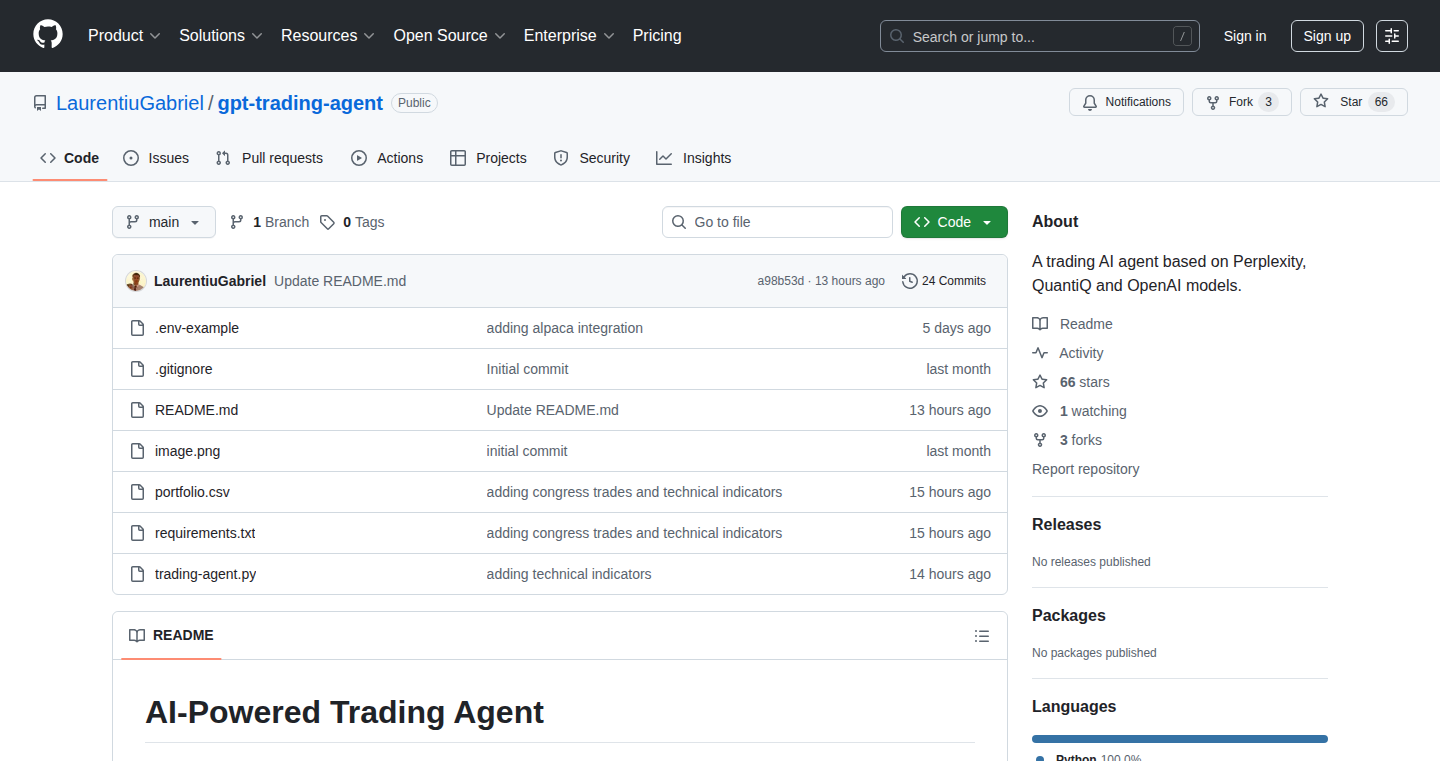
Author
bitheap_tech
Description
This project is an automated stock trading agent built to trade small and mid-cap stocks using the Alpaca API. It leverages the power of algorithms to make trading decisions, aiming to automate the investment process. The innovation lies in the application of algorithmic trading principles to less-liquid, potentially higher-growth stocks, opening up possibilities for automated investment strategies in previously unexplored market segments.
Popularity
Points 3
Comments 0
What is this product?
AlgoTrader is essentially a smart program that automatically buys and sells stocks on the stock market. It does this by using pre-programmed rules and data analysis to make decisions. The project uses the Alpaca API, which is like a digital doorway that connects the program to the actual stock market. The key innovation is focusing on small and mid-cap stocks, which can be harder to trade due to lower trading volumes, presenting new challenges and opportunities for automated trading strategies. So this uses algorithms for stock trading? Yes, and it is designed to find opportunities and make trades without human interaction (after initial setup and configuration).
How to use it?
Developers would use AlgoTrader by first setting up the trading rules and parameters. They might specify things like the types of stocks to trade, the maximum amount to invest, and the risk level they're comfortable with. Then, they would configure the program to connect to the Alpaca API using their account information. Once everything is set up, the program runs continuously, analyzing market data and executing trades automatically. Think of it like setting up a robot to manage your stock portfolio! You would integrate with the Alpaca API using their provided libraries (likely in Python) and define your trading strategies using this API.
Product Core Function
· Automated Trade Execution: This is the core of the system, automatically buying and selling stocks based on predefined rules. This reduces the need for manual trading and frees up the developer's time. This is useful because it lets you trade passively, 24/7.
· Real-time Data Analysis: The agent constantly monitors market data (prices, volumes, news, etc.) to identify trading opportunities. This is important because it allows the agent to react quickly to market changes. This allows you to capitalize on opportunities as they arise.
· Risk Management: The system likely incorporates risk management features such as stop-loss orders and position sizing to protect the investment. This helps prevent major losses. This means it can limit the potential downside.
· Backtesting Capabilities: The system probably includes the ability to backtest trading strategies using historical data to evaluate performance before deploying them live. This lets you test your strategies before risking real money.
Product Usage Case
· Portfolio Diversification: A developer could use this to automatically diversify their portfolio across various small and mid-cap stocks, potentially reducing risk and increasing exposure to different market segments. This is important because a diversified portfolio can reduce overall risk.
· Algorithmic Trading Strategy Development: A developer could experiment with different trading strategies (e.g., momentum trading, mean reversion) and implement them through the agent. This is helpful because it allows for rigorous testing and optimization of trading ideas.
· Automated Market Making: Someone could use this to automatically provide liquidity to the market by continuously placing buy and sell orders. This benefits everyone in the market and can be used as a source of income. This is useful as it allows one to create markets for other people to trade in.
· Quantitative Research and Analysis: Researchers could use the agent to collect data on trading performance across different strategies and market conditions. This will help them gain valuable insights. This is useful as it helps them understand what works, and what doesn't.
38
LXC-Powered Productivity OS: Isolated Task Environments
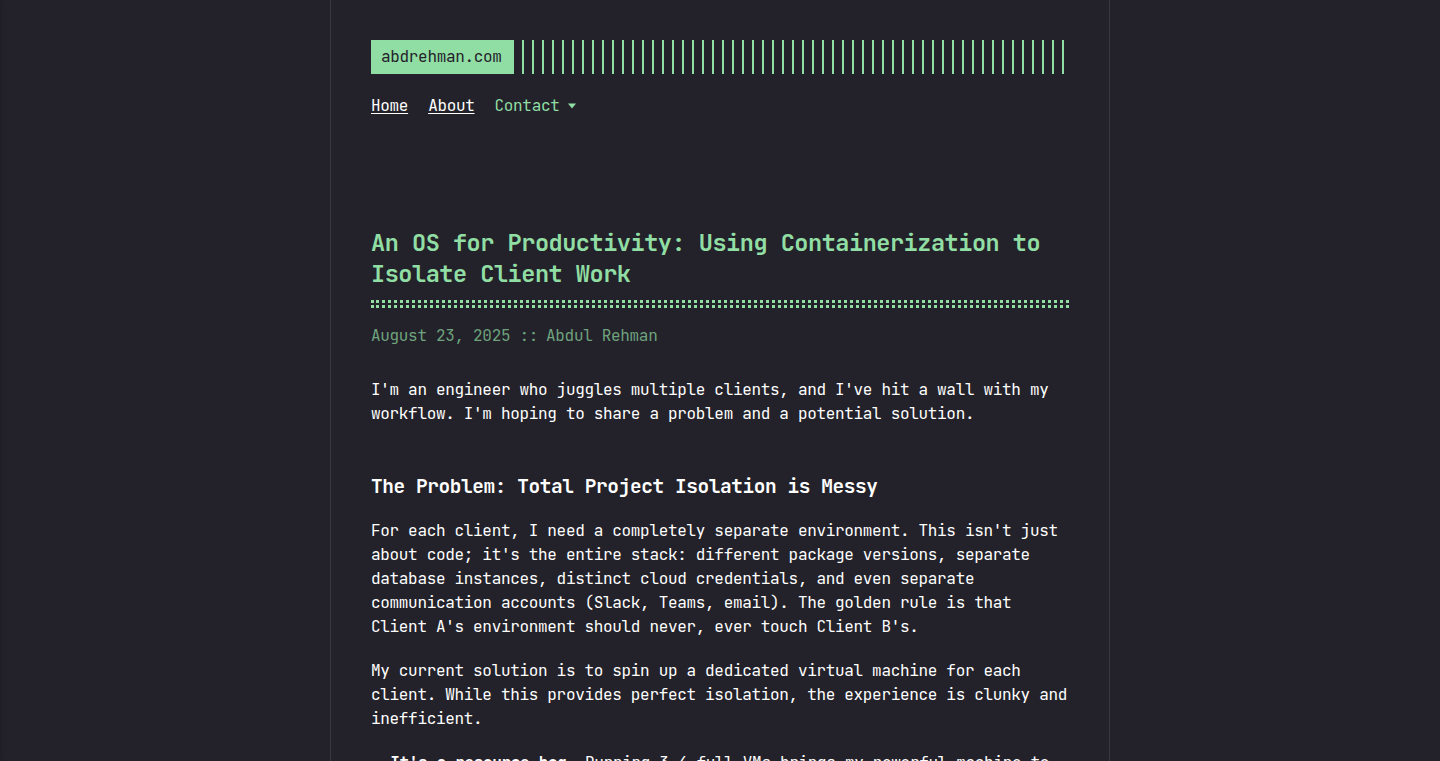
Author
abdrehman
Description
This project proposes a productivity-focused operating system built on the foundation of LXC (Linux Containers). It aims to enhance productivity by isolating different tasks and applications within individual, sandboxed environments. The core innovation lies in leveraging containerization to prevent interference between tasks, improve security, and simplify resource management. Think of it as having multiple, independent virtual computers running on your single machine, each dedicated to a specific purpose (e.g., work, personal, development).
Popularity
Points 1
Comments 2
What is this product?
It's an operating system concept that uses LXC, a lightweight virtualization technology, to create isolated environments for each task. Instead of having all your applications running together and potentially affecting each other, they live in separate containers. This improves stability (if one application crashes, it shouldn't take down the others), security (isolating potentially risky applications), and organization (easier to manage different workspaces). So this provides a more robust, secure, and organized computing experience for users who need to juggle multiple tasks or are concerned about application stability and security.
How to use it?
Developers could use this concept by creating custom containers for different projects or work streams. For example, one container could be set up for web development, another for data analysis, and a third for personal tasks. Each container would have its own set of installed software and configurations. Developers could potentially integrate this by building their own productivity tools on top of this containerized environment or using it as a base for more specialized OS distributions. So this allows developers to easily create and manage sandboxed environments to minimize conflicts, improve security, and streamline the development workflow.
Product Core Function
· Isolated Task Environments: The core function is creating separate LXC containers for each task. This means each application or set of applications runs in its own isolated space. This isolation prevents applications from crashing the entire system and enhances security by limiting the damage a compromised application can cause. So this enables a more stable and secure computing environment, reducing the risk of system-wide failures.
· Resource Management: The system can manage the resources (CPU, memory, storage) available to each container. This ensures that a resource-intensive application in one container doesn't starve other containers of resources. So this enables better performance and prevents one task from negatively impacting the performance of others.
· Container Configuration and Customization: Allows users to configure and customize the container environments based on their specific needs. This might include installing specific software, configuring network settings, and setting up user accounts. So this provides flexibility and enables users to tailor their environments to suit their individual workflows and project requirements.
· Workspace Organization: Provides a framework for organizing different tasks into separate workspaces, each associated with a specific container. This allows users to switch between different work contexts easily. So this offers a more organized and efficient way to manage and switch between different projects or tasks.
Product Usage Case
· Software Development: A developer can have separate containers for different projects, each with its own set of dependencies and tools. If one project has a dependency conflict or a crash, it will not affect the other projects. This dramatically improves development productivity. So this improves the reliability and organization of the development process, and reduces the number of potential problems.
· Security Testing: Security researchers could use this to test potentially malicious software in a safe environment. The malware is contained within the LXC container, preventing it from affecting the main operating system. So this allows for safe experimentation with potentially dangerous software, protecting the host system from harm.
· Data Analysis: Data scientists can set up different containers for different data analysis projects, each with its specific tools, libraries, and configurations. This prevents conflicts between different packages. So this simplifies data science workflows, especially when working with multiple projects requiring different software configurations.
· Web Development: A web developer can use separate containers for front-end and back-end development environments. Each environment can have its own specific tools and versions of software (like Node.js, Python, etc.). This is incredibly useful for working on different projects with conflicting dependencies. So this enables smooth project transitions and keeps the development environment clean.
39
WP-Next: WordPress Reimagined with Modern JavaScript
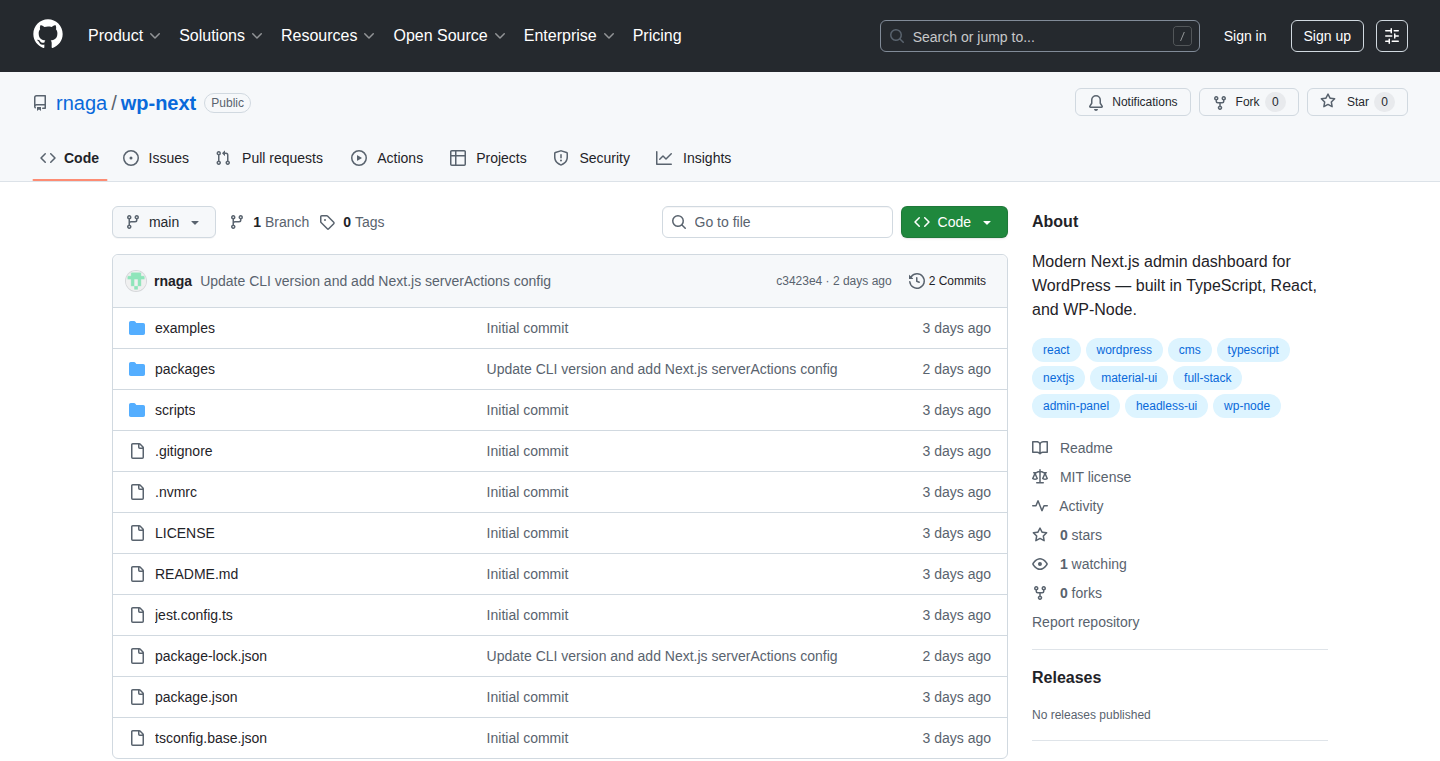
Author
rnaga
Description
WP-Next is a reimagining of the WordPress admin interface, built entirely with modern JavaScript using Next.js and TypeScript. Instead of the traditional PHP backend, it leverages WP-Node for type-safe data retrieval and WordPress hooks. This means developers can now build WordPress-powered websites with a modern React/Next.js stack, offering improved performance, developer experience, and flexibility. It tackles the performance bottleneck and clunky interface associated with the traditional WordPress admin, paving the way for a more efficient and enjoyable development process. So this gives you the power of WordPress, with a modern and speedy tech stack that developers love.
Popularity
Points 3
Comments 0
What is this product?
WP-Next is a complete rewrite of the WordPress admin interface using Next.js and TypeScript (a superset of JavaScript that adds static typing). It connects to your WordPress database but removes the dependency on PHP. Instead, it uses a Node.js-based system (WP-Node) to safely fetch and manage data. The login system uses NextAuth.js for authentication. This means you get the flexibility of WordPress with a significantly enhanced developer experience and performance benefits. So this means developers can create faster, more efficient WordPress websites using the tools they already love.
How to use it?
Developers use WP-Next by setting up a WordPress installation and then using WP-Next's frontend (built with Next.js) to manage content, posts, pages, media, comments, revisions, and multisite configurations. They interact with WordPress's data model through WP-Node, allowing for type-safe queries and hooks, which greatly improves code quality and maintainability. Integration involves setting up the Next.js frontend, connecting it to your WordPress backend, and then customizing the interface as needed. So this allows developers to work in a more modern, faster, and easier-to-maintain environment when building WordPress sites.
Product Core Function
· Modern Admin Interface: Provides a clean, fast, and responsive interface built with React and Next.js, replacing the often-slow and clunky WordPress admin. Value: Improves user experience and reduces loading times for content management. Application: Managing content on mobile devices and for faster site updates.
· Type-Safe Data Handling (WP-Node): Uses TypeScript and WP-Node to ensure type safety when querying WordPress data, preventing errors and improving code quality. Value: Reduces bugs and makes development faster and less error-prone. Application: Building large-scale WordPress websites with complex data structures.
· No PHP Backend: Removes the need for a PHP-based backend for the admin, allowing developers to use modern JavaScript frameworks. Value: Improves performance, scalability, and developer experience. Application: Creating highly performant WordPress sites.
· NextAuth.js Login System: Integrates a secure and modern authentication system. Value: Provides a robust login mechanism, reducing security risks. Application: Securing admin access for WordPress websites.
· Support for Core WordPress Features: Handles posts, pages, media, comments, revisions, and multisite configurations. Value: Covers the fundamental functionality required for most WordPress websites. Application: Managing all types of content within a WordPress ecosystem.
Product Usage Case
· E-commerce Websites: Developers can use WP-Next to build e-commerce websites on top of WordPress, taking advantage of the flexibility of WordPress while offering a modern and efficient admin interface for managing products and orders. How it helps: Improves website performance and provides a better content management experience.
· Blog and Content-Heavy Sites: For blogs and websites with a lot of content, WP-Next offers a faster and more streamlined content editing experience. How it helps: Makes content updates faster and more user-friendly.
· Multisite Networks: Using WP-Next, developers can effectively manage and administer multiple WordPress sites within a multisite network, taking advantage of a more efficient administration interface. How it helps: Simplifies complex website management and improves efficiency.
· Custom Theme Development: Allows developers to create highly customized WordPress themes with a modern and efficient workflow. How it helps: Provides a cleaner code base with fewer bugs. It leads to better maintenance and easier feature implementation.
· Client Portals: Building client portals that run on WordPress and take advantage of the performance benefits of a modern frontend. How it helps: Offers a better user experience with faster loading times and a more intuitive admin interface.
40
FreeResend: Self-Hosted Email Service with Amazon SES Integration
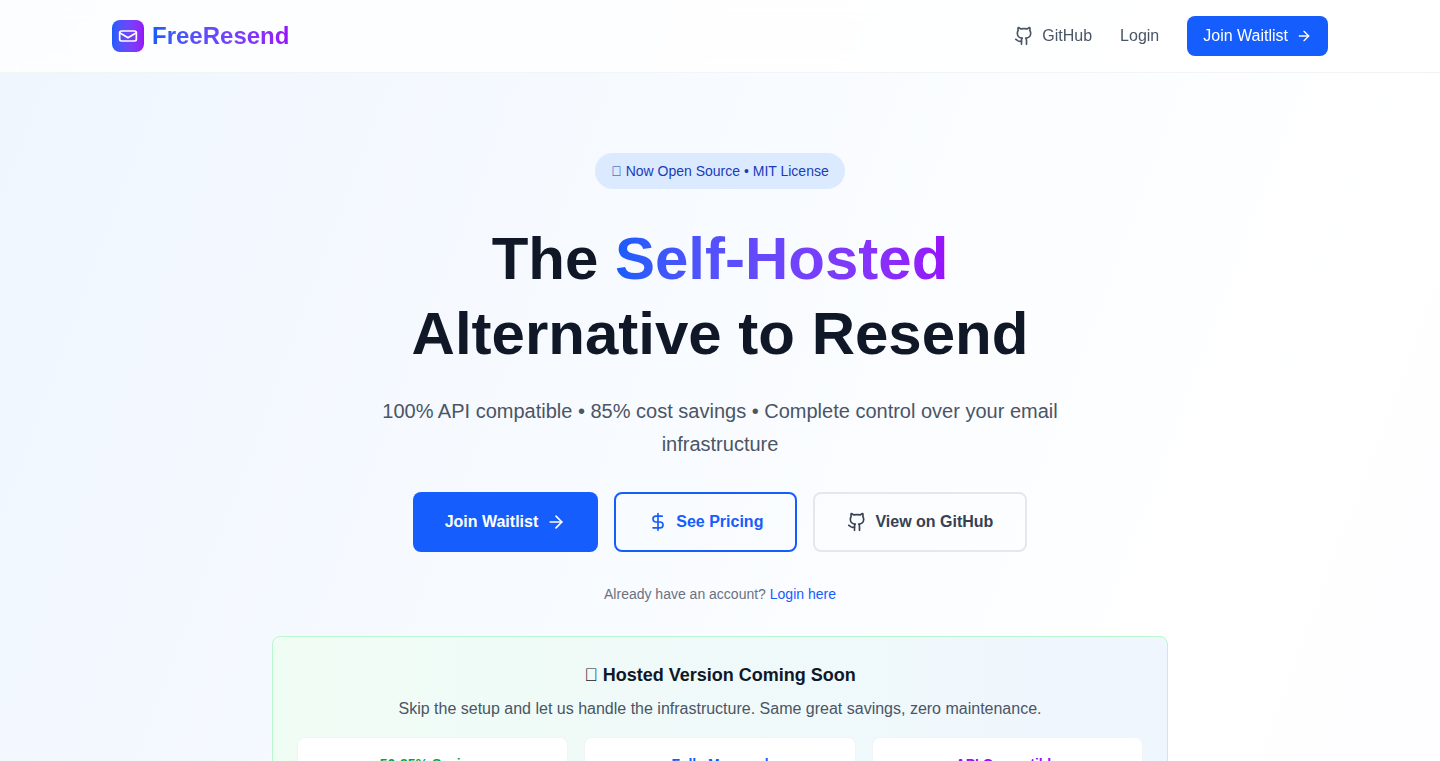
Author
eibrahim
Description
FreeResend is a self-hosted, open-source email service designed as a direct replacement for Resend. It leverages Amazon SES (Simple Email Service) for actual email delivery, offering a significant cost reduction (up to 85%) compared to premium email services. The project's key innovation lies in its seamless integration with Amazon SES and automated DNS record creation, drastically simplifying the setup process and giving developers complete control over their email infrastructure.
Popularity
Points 3
Comments 0
What is this product?
FreeResend is a software that allows you to send emails through your own server, similar to services like Resend. The core innovation is its ability to replace Resend with minimal effort. It works by using Amazon SES, which handles the actual sending of emails, while FreeResend manages the API and provides a user-friendly interface. This setup allows developers to save money and maintain full control over their email sending process. So this means if you're tired of high email costs, this provides a cheaper option.
How to use it?
Developers use FreeResend by deploying it on their own server (self-hosting). They then configure it to use their Amazon SES account for sending emails. The project is designed to be a drop-in replacement for Resend; you just need to change a single configuration setting (the API base URL) in your application. FreeResend also includes the functionality to auto-create DNS records if you use DigitalOcean, further streamlining the setup. So, if you're a developer, this simplifies the process of setting up and managing your email infrastructure.
Product Core Function
· Drop-in replacement for Resend: FreeResend is designed to be a direct replacement for Resend, ensuring that existing applications can be easily migrated without significant code changes. This provides a seamless transition for developers using Resend. So this means if you're using Resend, this migration is made easy.
· Cost Reduction: By using Amazon SES, FreeResend significantly reduces email sending costs, offering up to 85% savings compared to premium services. This is especially beneficial for projects with high email volumes. So this means you can save money by using a cheaper method to send emails.
· Self-Hosting with Full Control: FreeResend enables developers to host their own email service, giving them complete control over their email infrastructure, data, and configuration. This provides greater flexibility and security. So this means you control your own data and can adjust settings to your liking.
· Automated DNS Record Creation: If you use DigitalOcean, FreeResend can automatically create the necessary DNS records, which simplifies the setup process and saves time. This drastically reduces the setup time. So this means you can get your email system up and running more quickly.
· API Compatibility: FreeResend maintains 100% API compatibility with Resend, which means existing applications can easily switch over without requiring extensive code modifications. So this means your code works without any issues.
Product Usage Case
· Startup Email Campaigns: A startup uses FreeResend to send marketing emails and newsletters to its customers, taking advantage of the cost savings compared to other email services. This allows the startup to send out more emails.
· Web Application Transactional Emails: A web application uses FreeResend to send important transactional emails (e.g., password reset, order confirmation) to its users, ensuring reliable delivery. This means that important emails will arrive.
· Personal Project Email Sending: A developer uses FreeResend to send automated emails from a personal project, such as a blog or a simple web app. This enables the developer to reduce email costs for personal projects.
· Open-Source Project Integration: An open-source project integrates FreeResend into its workflow to send notifications and updates to project contributors, maintaining control over its email sending infrastructure. This allows the project to better manage communications.
41
Image2PDF: Browser-Based Image to PDF Converter
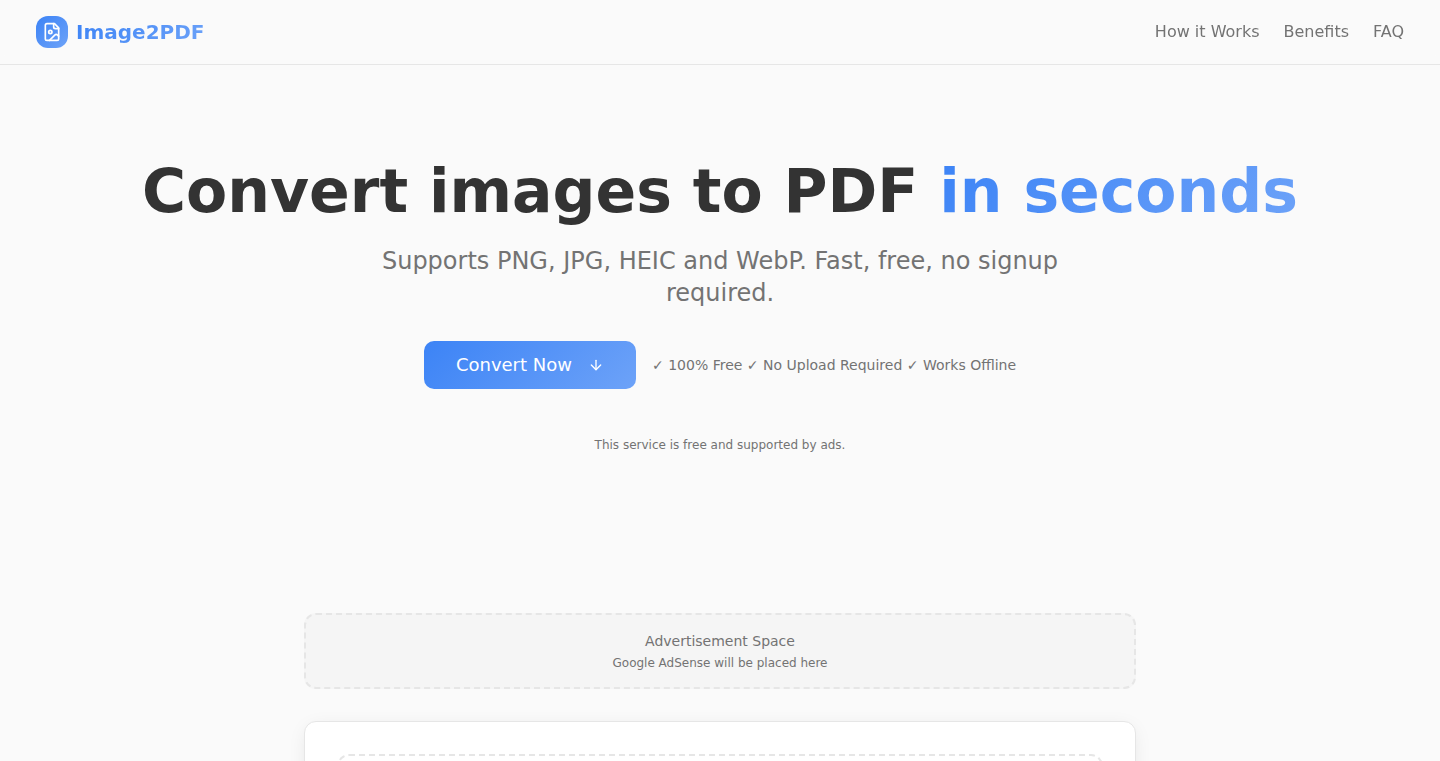
Author
brnocstro
Description
This is a straightforward online tool that transforms images into PDF documents directly within your web browser. The core innovation lies in its in-browser processing, ensuring fast conversion speeds and complete user privacy, as files never leave your device. This eliminates the need for uploading images to a server, a common practice that can be slow and potentially raise privacy concerns. It addresses the practical need for a quick, ad-free, and registration-free solution for merging images into a single PDF.
Popularity
Points 3
Comments 0
What is this product?
This project utilizes JavaScript and web technologies to perform image-to-PDF conversion inside your browser. When you upload images, the JavaScript code processes them locally and generates the PDF. The main innovation is the avoidance of server-side processing, which typically involves uploading images to a server and then downloading the converted PDF. This client-side approach offers faster speeds, as data transfer to a server is eliminated, and enhances user privacy by keeping your images on your computer. So, this is useful for converting images to PDF quickly and safely without needing to share your files with any third-party servers.
How to use it?
You simply visit the website and upload your images. The conversion happens instantly, and you can download the resulting PDF file. This is easily integrated into your workflow when you have photos or screenshots you want to combine into a single PDF. You can drag and drop images or select multiple images at once. So, this means you can easily turn a series of screenshots or photos into a PDF document for sharing or archiving.
Product Core Function
· In-browser conversion: This ensures the image processing happens within your web browser, drastically reducing latency and removing the need for server interaction, making it fast.
· Privacy-focused design: Because the processing occurs locally, user images never leave the device, increasing data privacy and security.
· No-cost utility: The service is free to use, eliminating the need for subscriptions or hidden fees. This makes it an accessible tool for all users.
· User-friendly interface: A simple, intuitive interface designed for ease of use, streamlining the conversion process. This ensures users can easily convert images with minimal effort.
· Supports multiple image formats: Can handle different image formats like JPG, PNG etc. allowing versatility in file input.
Product Usage Case
· Creating a single PDF from multiple screenshots: Useful when documenting a software process or assembling evidence for a bug report. So, you can quickly compile screenshots into a shareable PDF.
· Merging scanned photos into one document: Helpful for digitizing old family photos or archiving physical documents. So, this is great for preserving old photos in a convenient format.
· Generating a PDF presentation from image slides: A practical solution for creating a presentation from image files. This allows for quick presentation creation using image files.
· Converting a collection of graphics into a PDF e-book or document: Ideal for creating and sharing visual materials in a convenient format. This allows you to convert visual materials into a shareable document format.
· Consolidating travel photos into a single document for easy sharing or printing: Useful for creating a visual memory of a trip. This allows for easy sharing of your travel memories.
42
AI Content Forge: A Unified AI Media Studio
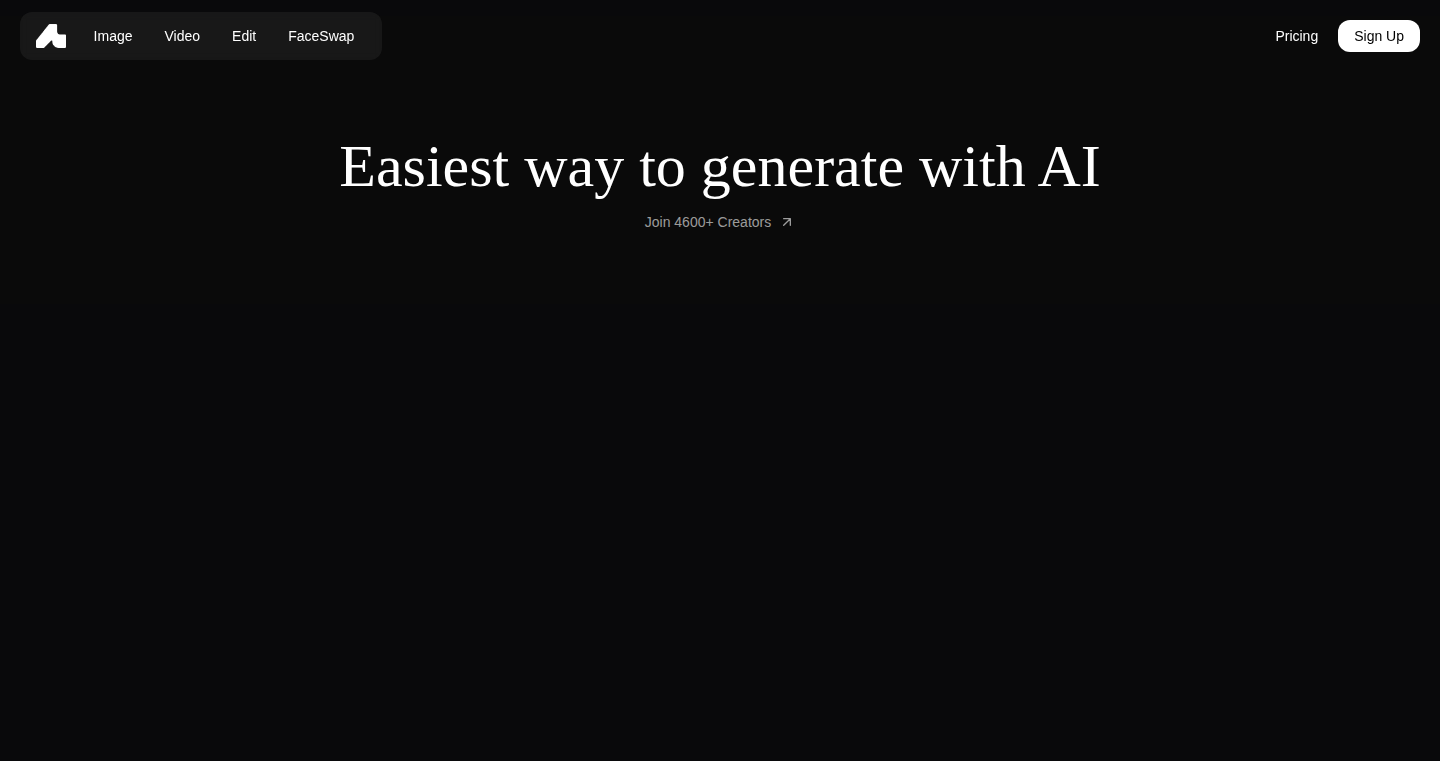
Author
denizhadzh
Description
This project is an AI-powered image and video studio that brings together cutting-edge AI models (like Flux, Veo 3, and Google Imagen 4) with custom-trained models. It allows users to create and edit visual content all in one place, easily switching between different AI models. This is a significant step forward because it simplifies the complex world of AI media generation and empowers creators to leverage various AI technologies without needing to master each one individually. The key innovation is the seamless integration of different AI models, enabling a unified workflow for content creation.
Popularity
Points 3
Comments 0
What is this product?
This is an AI media studio that acts like a one-stop shop for creating images and videos. It uses different AI models to generate and edit content. The cool thing is that it allows you to use different AI models (some from big companies, and some custom-made by the developer) all in one place. So, you can create an image using one AI, then switch to another to refine it, all without leaving the platform. So what? This saves you time, effort, and the headache of having to learn how to use each AI model separately. You can focus on creating instead of fiddling with the tech.
How to use it?
Developers and creatives can use this studio through its user interface. They can upload prompts, specify desired styles, and generate images or videos. The studio likely provides tools for editing the generated content, such as cropping, resizing, and adding effects. It's probably easy to integrate this into existing workflows. Just imagine you could use this AI studio in your current design process, your marketing workflows and even your game development process.
Product Core Function
· Multi-Model Integration: The ability to switch between different AI models (Flux, Veo 3, custom models, etc.) for image and video generation and editing. This is valuable because it allows users to leverage the strengths of each model, experimenting with various styles and capabilities without needing to use multiple different applications. This boosts creative possibilities and production efficiency.
· Unified Content Creation Workflow: A single platform for all content creation and modification tasks, from initial generation to final edits. This is significant as it removes the need for switching between various software tools or online services. This streamlining means more time creating and less time wrestling with technology.
· Custom Model Support: Integration of custom-trained AI models alongside commercial ones. This offers a high degree of customization and lets users tailor the AI's output to match specific needs or brand aesthetics. So what? This unique feature gives users an edge in creating distinctive and on-brand content, setting them apart in a crowded market.
· Seamless Model Switching: Effortless transition between AI models during content creation. The tool likely provides a simple way to compare outputs from different AI models and refine content using whichever model is best suited for the task. This capability significantly speeds up iteration and ensures high-quality content.
Product Usage Case
· Marketing Campaign Development: A marketing team could use the studio to generate various visuals for an ad campaign. They would begin by experimenting with different AI models to create different image styles. Afterwards, they can switch between models to refine and adapt each visual to their liking before incorporating them into their campaigns. So what? This helps in quickly generating diverse visual content, supporting A/B testing, and accelerating content production for social media and advertisements.
· Game Development: Game developers can use the studio to generate concept art, textures, or even short video sequences for game trailers. By leveraging the strengths of various AI models, they could achieve unique styles and create high-quality assets. For example, a developer might generate a landscape with one model and refine it with another to achieve a specific visual effect. So what? This can significantly speed up the asset creation pipeline, reducing production time and costs while expanding the creative palette.
· Personal Creative Projects: A freelance artist or hobbyist can use this studio to create stunning artwork or generate assets for a personal project. They could use different AI models to explore various artistic styles, create variations, and refine the outputs with easy-to-use editing features. This would let the user develop a portfolio of creative work. So what? This empowers creatives of all levels to realize their visions, experiment with AI art tools, and push the boundaries of digital art.
43
Simdgrep: Ultra-Fast File Search with SIMD Acceleration
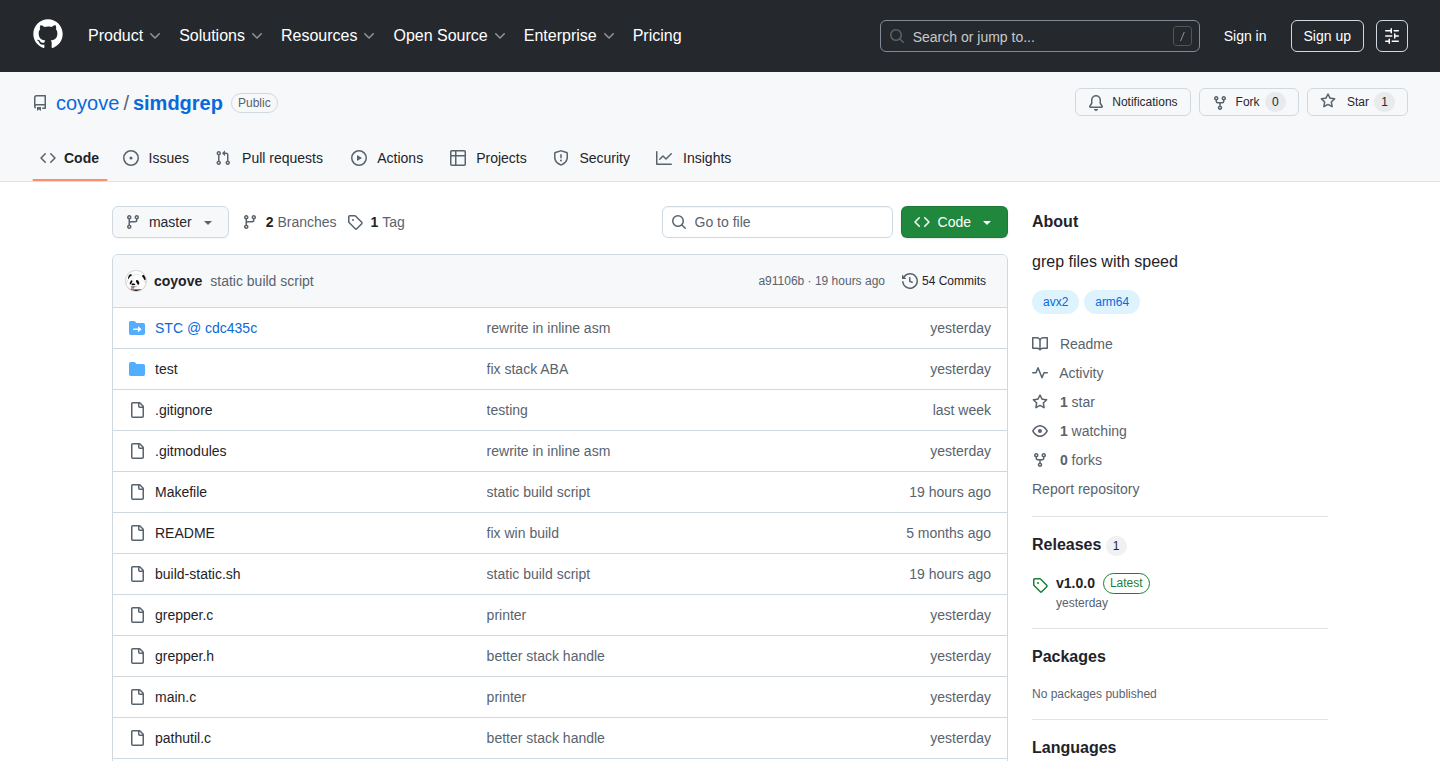
Author
coyove
Description
Simdgrep is a command-line tool designed for quickly searching through files. The key innovation lies in its use of SIMD (Single Instruction, Multiple Data) instructions, a type of parallel processing that allows the program to perform multiple comparisons at once, significantly speeding up the search process. This approach allows Simdgrep to be very efficient, potentially outperforming other popular file search utilities like ripgrep, even though ripgrep is written in Rust, known for its speed and memory safety. Simdgrep is written in plain C, which showcases how performance can be achieved even with a lower-level language. It also incorporates multithreading and gitignore filtering for convenience.
Popularity
Points 3
Comments 0
What is this product?
Simdgrep is a file searching tool that uses SIMD instructions to dramatically speed up searches. SIMD allows the program to compare parts of a file against the search terms in parallel, making it much faster than traditional methods. It's like having multiple workers doing the same task simultaneously. The fact that it’s written in C, not a more modern language like Rust, is interesting because it demonstrates the efficiency that can be achieved with careful implementation and optimization even in a less memory-safe language. It also supports features like multithreading, which distributes the workload across multiple CPU cores, and utilizes `.gitignore` files, so it doesn’t search files that you told git to ignore.
How to use it?
Developers can use Simdgrep from the command line, just like they would use `grep`. You specify the search term, the files or directories to search, and Simdgrep does the rest. Integration is straightforward; it can be incorporated into scripts, build processes, or used interactively in a terminal. For example, you could use it to quickly find where a specific function is defined in a codebase, or to look for all instances of a specific variable across multiple files. This makes it useful for tasks like code refactoring, debugging, or simply understanding how a project works. So, developers can use it by typing commands in their terminal to find the information they need within their files, quickly and efficiently.
Product Core Function
· Fast File Searching: The core function is to quickly search through files for specific text patterns. This is achieved through the use of SIMD instructions, enabling parallel comparisons and boosting search speeds. This is useful when you need to find something in your code very fast.
· Multithreading: Simdgrep uses multiple threads to divide the work across multiple CPU cores, speeding up the search process. This is particularly valuable when searching through large codebases or many files, making it possible to handle big tasks effectively.
· gitignore Filtering: The tool respects .gitignore files, so it doesn't search files that are ignored by Git. This feature is helpful for excluding unnecessary files from the search results and improving performance.
· Command-Line Interface: Provides a command-line interface similar to `grep`, making it easy for developers to use the tool. It accepts search patterns, file paths, and other options, allowing users to find files within the terminal environment.
Product Usage Case
· Codebase Exploration: A developer is working on a large open-source project and needs to find every instance of a specific variable named 'config'. Simdgrep, with its speed and efficiency, helps them find all occurrences across hundreds of files in seconds, unlike slower alternatives.
· Log Analysis: A system administrator needs to examine log files for specific error messages or patterns. Simdgrep can quickly search through large log files, identifying relevant entries and helping to diagnose issues faster, without waiting for the search to finish.
· Code Refactoring: A developer wants to rename a function in a large project. They use Simdgrep to locate all instances of the function name across multiple files and quickly get a list of files which they need to change. Then, the refactoring process is made more manageable, by locating code sections efficiently.
· Software Auditing: A security auditor needs to search through source code for potential vulnerabilities, such as hardcoded passwords or insecure functions. Simdgrep's speed allows the auditor to perform thorough searches efficiently, even in large codebases. This quick audit helps keep the software secure.
44
SafeDoc-to-React: Instant Documentation Apps
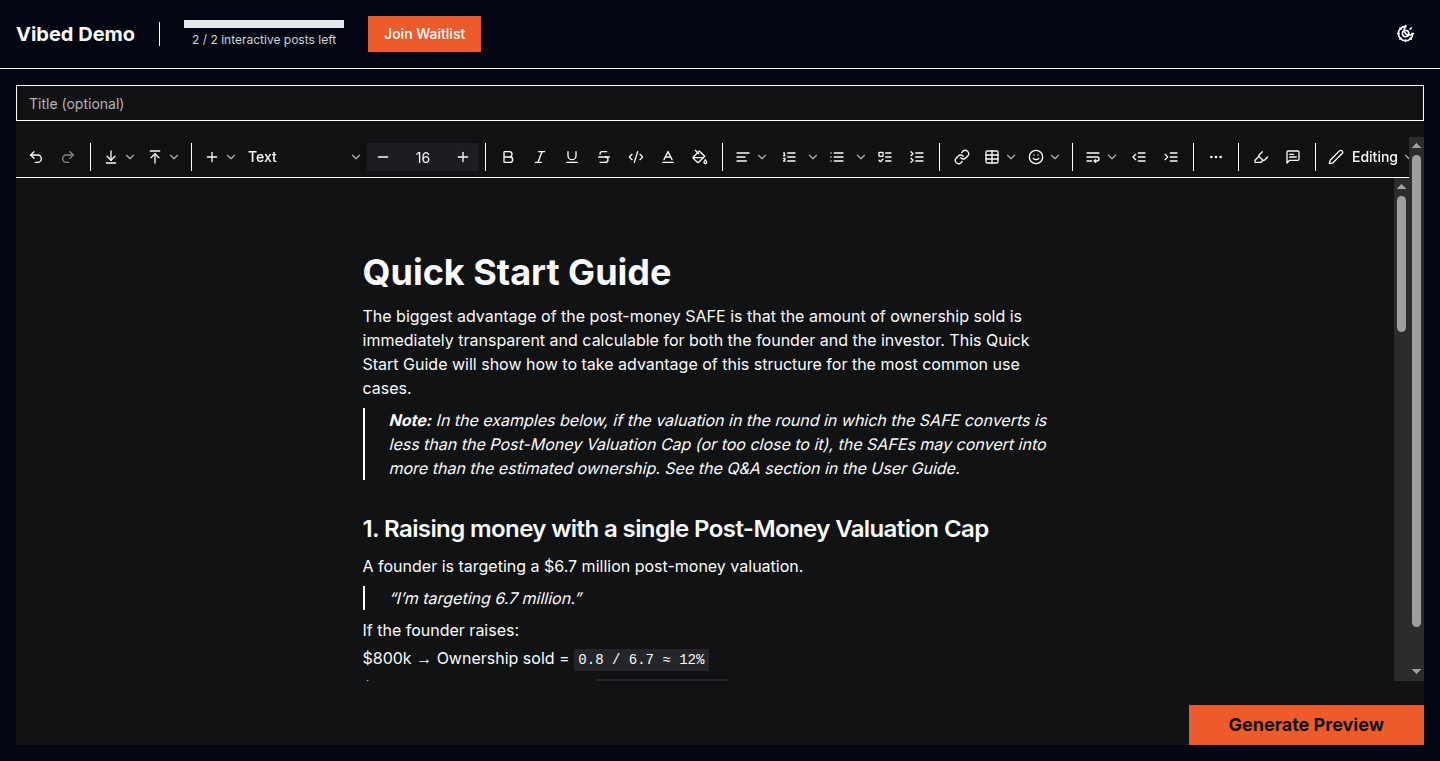
Author
piotraleksander
Description
This project transforms Y Combinator (YC) Safe documents, which are typically used for investment agreements, into interactive React applications using MDX. It automatically converts the plain text of the Safe documents into a web-friendly format, allowing developers to easily create documentation with dynamic content and interactive elements, solving the problem of manually formatting and presenting complex legal documents for easier understanding and integration.
Popularity
Points 1
Comments 2
What is this product?
This project takes the text from YC Safe documents (like contracts) and turns them into websites built with React (a popular way to build websites) and MDX (a way to combine text and code). The cool thing is it does this automatically! Instead of having to manually copy, paste, and format these documents, developers can use this tool to generate a website quickly. This website is interactive because React lets you add things like search functions, links, and custom formatting that makes it easier to read and understand the documents. So it's like creating a smart, easy-to-use documentation page from a complex legal document. So this is useful because it automates a time-consuming task, making it easy to share documents as a well-formatted, interactive webpage.
How to use it?
Developers can use this project by feeding it the content of their YC Safe documents (or any text document, really). The tool then processes the text and outputs the React/MDX code, which you can then integrate into an existing React project or deploy as a standalone application. This might involve a few steps: installing the necessary libraries, running a command, and tweaking the output to fit your specific needs. For example, you could take a legal document, run it through this tool, and instantly have a shareable, interactive document on your website. So this is useful because it provides a flexible and customizable way to present information using existing and popular web technologies.
Product Core Function
· Automated Parsing of Safe Documents: Automatically converts the text from Safe documents into structured data suitable for web applications. This saves developers significant time and effort by eliminating manual formatting and data extraction. This is useful because it automates a repetitive and error-prone process.
· MDX Conversion: Transforms the structured data into MDX, a format that allows developers to seamlessly integrate text content with React components. This means you can embed interactive elements, custom visualizations, and dynamic content directly within the document. This is useful because it allows you to create interactive, feature-rich documentation with ease.
· React Component Generation: Generates React components to render the content on a web page. This makes the document interactive and allows it to integrate with any React-based system or website. This is useful because it enables developers to easily include the document within existing React projects.
· Interactive Content Integration: Makes it easier to add features like search functionality, dynamic links, and user-defined formatting to the generated documentation. This allows you to tailor the experience to suit the needs of your users and allows for easier navigation and comprehension of content. This is useful because it makes the document easier to understand and more user-friendly.
Product Usage Case
· Legal Tech Startups: Legal tech companies can use this project to automatically generate interactive documentation for their clients regarding their services, contracts, or terms of service. For example, a company can process their legal documentation and present it in a user-friendly and accessible format on their website. So this is useful because it improves client understanding of complex legal documents.
· Internal Documentation: Companies can use this tool to create internal documentation for various processes, like project specifications, onboarding guides, or company policies. For example, an engineering team can use it to quickly convert documentation into a webpage that's easy to search and update. So this is useful because it improves accessibility and promotes efficient knowledge sharing.
· Educational Content: Educators and content creators can use this tool to create interactive online lessons and documentation. They can use it to transform textbook chapters or lesson plans into interactive learning modules. So this is useful because it allows for the creation of engaging and interactive educational content.
· Open-Source Projects: Open-source projects can generate documentation for their APIs, libraries, and tools. This tool can transform documentation into an interactive website allowing users to easily understand and use the technology. So this is useful because it facilitates community engagement and eases adoption of new technologies.
45
Ubon: Production-Ready Code Inspector
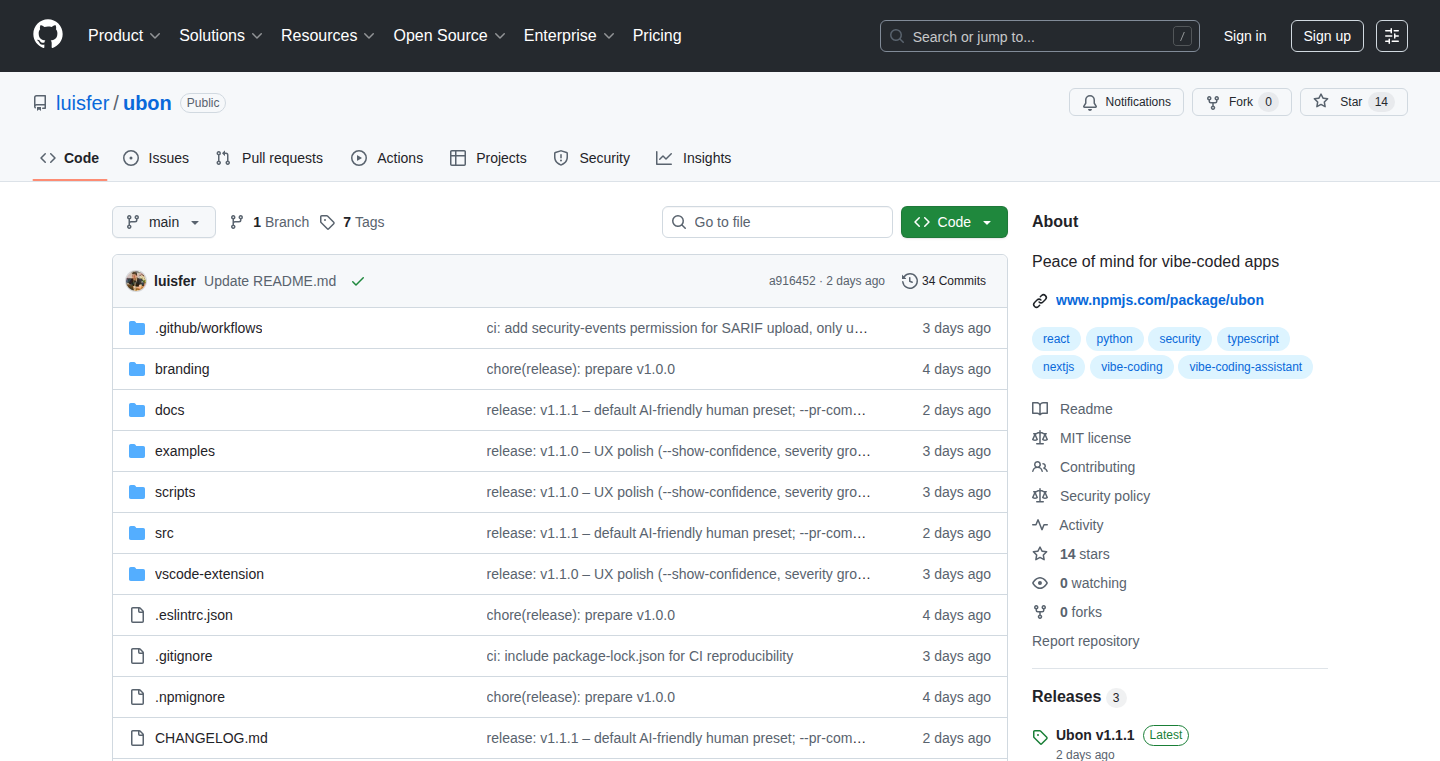
Author
sangsattawat
Description
Ubon is a code analysis tool designed to catch subtle errors that often slip through traditional linters and lead to problems in production. It focuses on identifying issues like hardcoded API keys, broken links, missing image descriptions, and insecure cookies. The core innovation lies in its ability to pinpoint the exact location of the issue and suggest a fix, making it a valuable tool for developers and AI code assistants alike. It tackles the common debugging problem of AI tools confidently claiming to fix problems, but failing to do so effectively.
Popularity
Points 3
Comments 0
What is this product?
Ubon is a code analysis tool that scans your codebase for common but easily overlooked issues that can cause problems in a live application. It uses a combination of pattern matching, code analysis, and rule-based checks to identify potential vulnerabilities and errors. It’s designed to be used alongside existing tools like linters, adding an extra layer of defense to your code. So what? It helps developers find and fix bugs that could lead to security breaches or website errors, which helps improve the reliability of the application.
How to use it?
Developers can integrate Ubon into their workflow by simply running a command in their project directory: `npx ubon scan .`. This will scan the entire codebase and provide a detailed report of any issues found, including the line number and a suggested fix. It is also designed to be used by AI code assistants, improving their ability to diagnose and resolve problems. So what? This simplifies the debugging process and reduces the time spent on finding and fixing errors. Ubon can also be added as a command to AI code assistants to verify the code quality before committing.
Product Core Function
· Hardcoded API Key Detection: Ubon scans the codebase for sensitive information, such as API keys, that are directly embedded in the code. This is a common security risk, as it makes the keys vulnerable to exposure. This feature is valuable because it helps prevent unauthorized access to your application's resources, and it gives you time to rotate the keys.
· Broken Link Verification: Ubon checks for broken links within the codebase. This helps ensure that users are always directed to the correct resources. This is valuable because it enhances the user experience by preventing dead ends and improves the website's SEO.
· Missing Alt Attribute Detection: Ubon identifies images without alternative text descriptions. These descriptions are crucial for accessibility and SEO. This is valuable because it makes your website more accessible to users with disabilities and improves your search engine ranking.
· Insecure Cookie Detection: Ubon checks for insecure cookie configurations, like not setting the 'secure' flag for cookies transmitted over HTTPS. This feature is valuable because it helps to secure user data by preventing cookie theft, and it improves the overall security posture of a web application.
Product Usage Case
· Integrating with CI/CD pipelines: Developers can incorporate Ubon into their continuous integration and continuous deployment pipelines. For example, it is possible to automatically run Ubon scans before each deployment to production. This allows to catch the issues before they impact end users. This is valuable because it automates the detection of errors and vulnerabilities, ensuring a higher quality code and fewer production incidents.
· Using with AI-powered code assistants: Ubon can be added as a pre-commit verification tool for AI-assisted coding environments. Before committing changes generated by the AI, Ubon can analyze the code to flag potential issues. This is valuable because it helps ensure that the AI assistant generates secure and well-functioning code, reducing the risk of introducing vulnerabilities.
· Analyzing existing codebases: Developers can use Ubon to audit existing codebases, especially legacy projects or those with a complex architecture. This can reveal potential security weaknesses or usability issues. This is valuable because it helps identify potential vulnerabilities and maintain the quality of existing code, and it allows to refactor the code with safety.
46
Glyphide: Client-Side JavaScript Editor
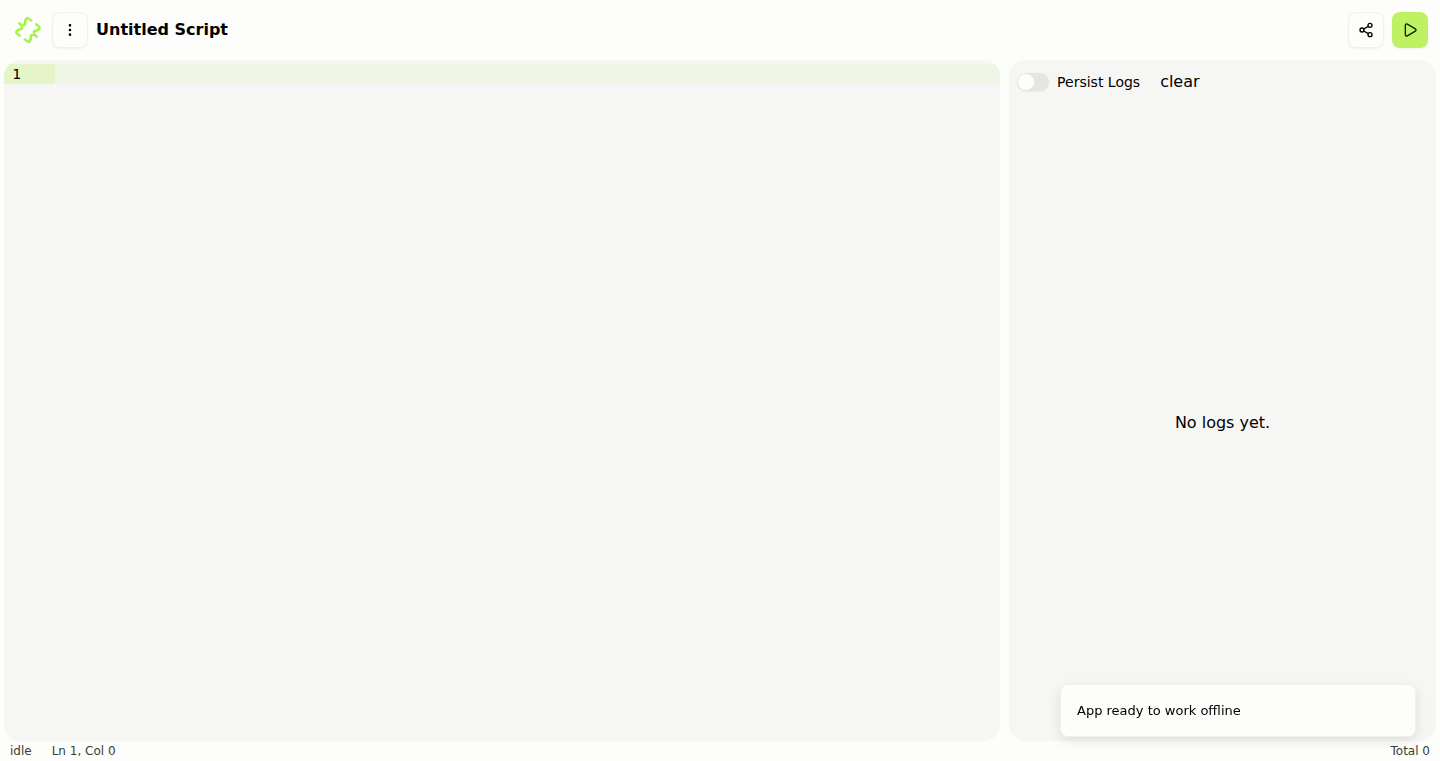
Author
k41r0
Description
Glyphide is a serverless JavaScript editor that runs entirely in your web browser. It allows developers to write, edit, and execute JavaScript code directly in the browser without relying on any server-side processing. The project leverages the power of modern web technologies to create a fast and responsive editing experience, focusing on complete client-side execution for enhanced privacy and ease of use. This eliminates the need for server setup and simplifies development workflows. It solves the problem of needing a simple, accessible JavaScript editor without the complexity of a traditional development environment.
Popularity
Points 2
Comments 1
What is this product?
Glyphide is essentially a text editor specifically designed for JavaScript, but the magic is that it works completely inside your web browser. It does this using JavaScript and web technologies, meaning your code and all the processing happen directly on your computer. This is a big deal because it means you don't need a server to run your code, making it easier to use and more private. The innovation lies in its serverless nature and client-side execution. It offers a lightweight, instantly accessible coding environment for JavaScript.
How to use it?
Developers can use Glyphide by simply opening the web page in their browser. They can then start typing and editing JavaScript code. You can then use this to test snippets, learn JavaScript, or even build small web applications. Integration is as simple as opening a web page; no installations or configurations are needed. This makes it great for quick code tests, creating small scripts, or even teaching programming.
Product Core Function
· Client-side JavaScript Editing: Allows developers to write and edit JavaScript code directly in the browser without any server-side processing. This is valuable because it speeds up development and enhances data privacy. So this helps me prototype code quickly and keeps my code secure.
· Syntax Highlighting and Code Formatting: Features syntax highlighting and code formatting to improve readability and code organization. This is important as it enhances code readability, making it easier to spot errors and write cleaner code. So this helps me to write better code.
· Instant Execution: Provides the ability to execute the JavaScript code instantly within the browser. This is beneficial as it allows developers to test and debug their code in real-time. So this lets me see what my code does immediately.
· Serverless Architecture: Operates completely on the client-side, eliminating the need for a server. This is significant because it improves privacy, simplifies setup, and reduces costs. So this saves me time and money on setting up a server.
· Lightweight and Accessible: Designed to be lightweight and easy to use, making it accessible on various devices and browsers. This is essential because it ensures a smooth user experience, regardless of the device. So this makes sure that I can code anywhere, anytime.
Product Usage Case
· Quick Prototyping: Use Glyphide to quickly prototype JavaScript code snippets or small web app features without the overhead of setting up a development environment. This helps me rapidly test ideas without unnecessary steps.
· Learning and Teaching: Teachers and students can use Glyphide to learn and practice JavaScript, providing an immediate and interactive coding experience. This benefits those learning because it gives immediate feedback.
· Code Snippet Testing: Developers can use Glyphide to test and debug code snippets before integrating them into a larger project, reducing development time. This helps me to debug and ensure that small code pieces will work.
· Client-Side Development: Useful for building client-side JavaScript applications or features, allowing developers to work directly within the browser environment. This helps me create dynamic and interactive web experiences without requiring server-side interaction.
· Code sharing: Share JavaScript code easily with others; because there's no need to set up a local environment or share server details. This simplifies collaboration with others.
47
Nano Banana SaaS Builder
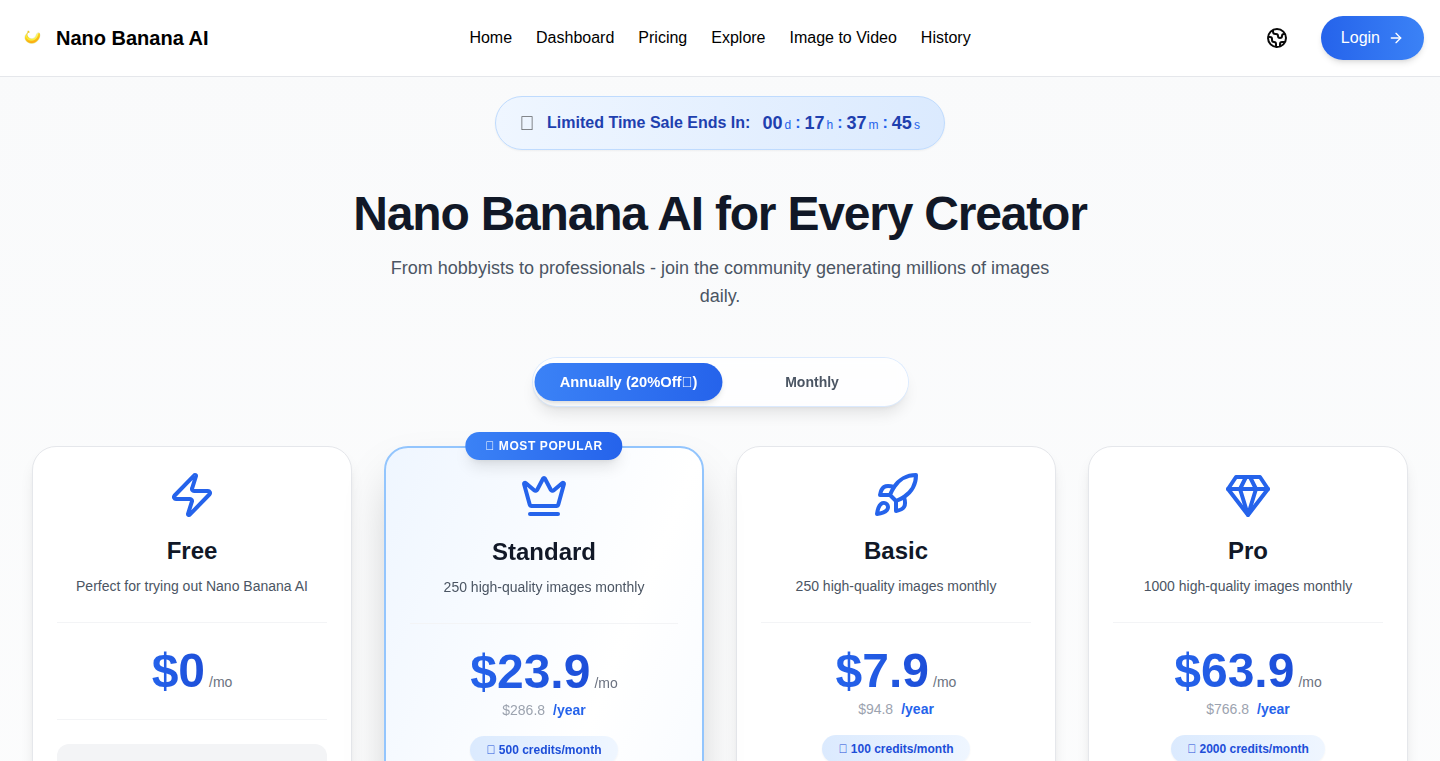
Author
vtoolpro
Description
This project lets you build Software-as-a-Service (SaaS) websites for free using Nano Banana. It focuses on simplifying the infrastructure setup, providing a free tier, and accelerating the SaaS development lifecycle. It tackles the common problem of high infrastructure costs and complex setup processes for early-stage SaaS projects.
Popularity
Points 3
Comments 0
What is this product?
It's a tool that helps you create SaaS websites quickly and without spending a fortune on servers or complicated configurations. It leverages Nano Banana, which likely handles the backend infrastructure – like databases, user authentication, and payment integrations – so you, the developer, can focus on building your product's core features. The innovation lies in offering a free tier to allow developers to test and launch their SaaS ideas without upfront costs.
How to use it?
Developers would use this by defining their SaaS's features, perhaps through configuration files or a visual interface. Nano Banana likely handles the 'plumbing' – the server management, security, and scaling – freeing the developer to write the actual code that makes their SaaS product work. You'd integrate your frontend code with the backend that Nano Banana provides, potentially using APIs for tasks like user management and data storage. So, you'd be building your specific application, while the underlying infrastructure is handled for you. This would be great for anyone looking to build a web application or platform without the cost of setting up their own server infrastructure. For example, if you are trying to build a SaaS platform, this tool removes the need to know how to build a scalable backend.
Product Core Function
· Free Tier: Allows developers to prototype and launch SaaS projects without initial infrastructure costs. Value: Reduces the barrier to entry for new SaaS projects. Application: Enables rapid prototyping and testing of SaaS ideas, leading to quicker iteration cycles.
· Backend Infrastructure Management: Abstracts away the complexities of server management, database setup, and security configurations. Value: Simplifies the development process, freeing developers to focus on product features. Application: Speeds up development time, allowing developers to launch their SaaS products more quickly.
· Integration with Nano Banana: Leverages Nano Banana to handle common SaaS functionalities, such as user authentication, and data storage. Value: Simplifies integration of important features into the SaaS product. Application: Allows developers to quickly add essential features to their SaaS platform.
· Simplified Deployment: Potentially offers a streamlined deployment process. Value: Makes it easy to deploy a new SaaS website without needing to be a server expert. Application: Allows you to deploy a web application or platform more quickly.
Product Usage Case
· Building a simple project management tool for small teams: This would allow developers to build a feature-rich SaaS platform without needing to spend a lot of time or money on the backend.
· Creating a free online form builder with limited functionality: This showcases the utility of a free tier. The free plan could allow users to create simple forms and store a limited amount of data, attracting users who want to start for free and then upgrade to a paid plan. It's a great way for developers to test the product market fit.
· Rapid prototyping of a new CRM (Customer Relationship Management) system: Developers can quickly build and test the core features of a CRM system, iterating and improving it based on user feedback, without the large upfront costs of building the infrastructure.
48
OpenCQRS: JVM's Command/Query Responsibility Segregation Framework
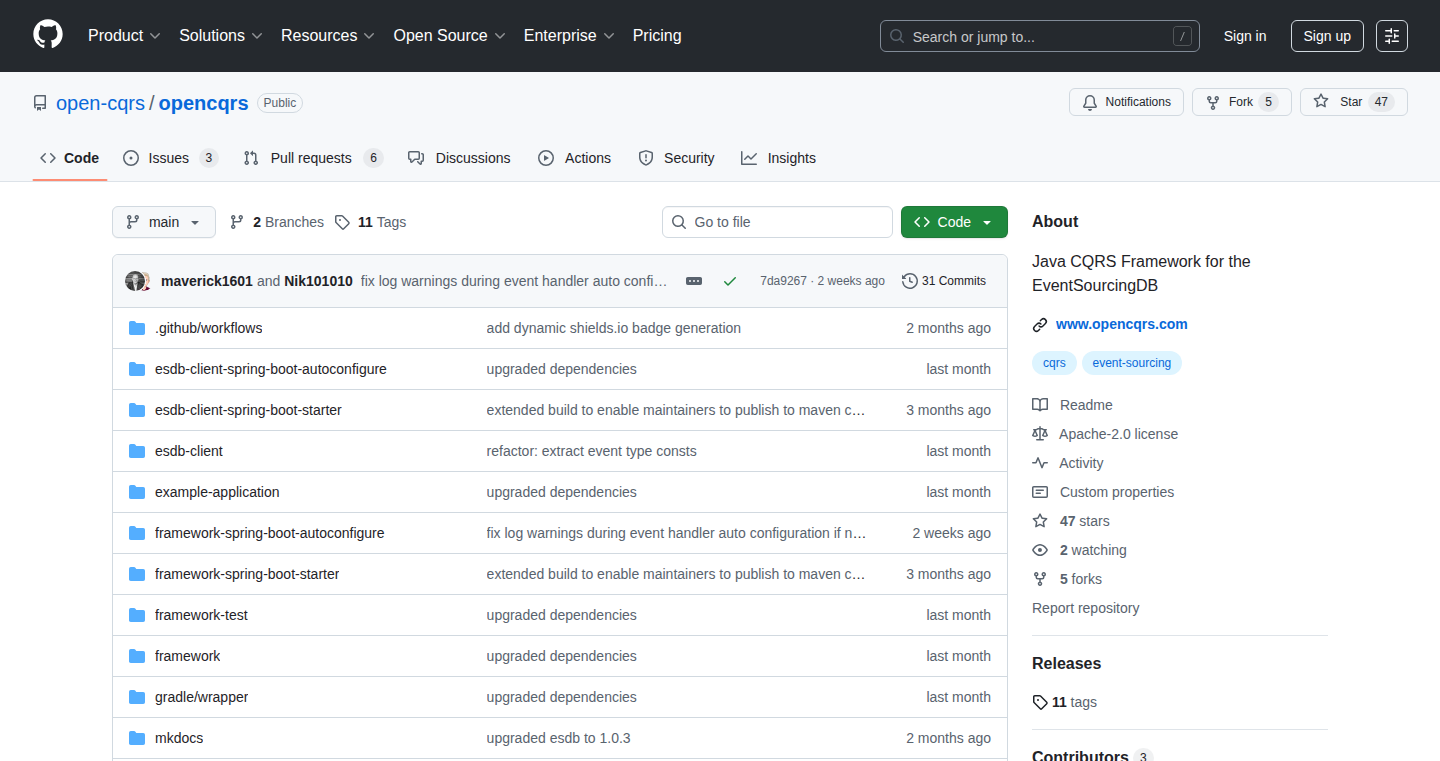
Author
goloroden
Description
OpenCQRS is a new framework designed for Java Virtual Machine (JVM) developers to implement the Command Query Responsibility Segregation (CQRS) pattern. This pattern separates read and write operations in an application, leading to improved performance, scalability, and a more maintainable codebase. It focuses on providing developers with tools to manage commands, queries, and events efficiently, using a microservices-friendly architecture. This project emphasizes asynchronous communication and event sourcing, allowing for greater flexibility in handling data updates and building resilient systems.
Popularity
Points 3
Comments 0
What is this product?
OpenCQRS is a framework for the JVM that helps developers implement CQRS, which is a design pattern that separates how you read data from how you write data. Think of it like having a separate team for handling customer orders (writing data) and another team for showing you order history (reading data). This separation allows you to optimize each team's work, making the overall system faster and more scalable. The framework leverages asynchronous messaging and event sourcing, meaning data updates are handled in the background and stored as a series of events, providing flexibility in handling data and building robust systems. So this allows developers to build better performing and more scalable applications.
How to use it?
Developers use OpenCQRS by integrating it into their JVM-based projects. They define commands (actions like 'CreateOrder'), queries (requests like 'GetOrderDetails'), and events (data changes like 'OrderCreated'). The framework then handles the routing, processing, and persistence of these components. Developers can also define event handlers that react to events, allowing for building complex business logic that reacts to data changes. You integrate it by adding the framework to your project, defining commands, queries and events, and then the framework handles the rest, providing a streamlined approach to CQRS implementation. This allows for building microservices and other complex architectures with more ease.
Product Core Function
· Command Handling: Manages the execution of commands (write operations) by routing them to appropriate handlers. This improves the ability to manage write operations, which can include complex logic and data validation, separate from read operations. So this improves the ability to build scalable applications.
· Query Handling: Handles the execution of queries (read operations) by routing them to query handlers, allowing for optimized data retrieval. This allows developers to optimize read operations. For example, complex joins and filtering can be performed on specialized read-only data stores. So this can significantly boost performance.
· Event Sourcing: Stores changes to application state as a sequence of events. This provides an audit trail and allows for building features like time travel (reconstructing the state of the application at any point in time). This greatly enhances the ability to debug and understand changes, and is fundamental for building reactive applications. So this significantly improves application robustness.
· Asynchronous Messaging: Utilizes asynchronous messaging for command execution and event propagation. This improves the overall responsiveness of the application, allowing commands and events to be processed in the background. So this makes applications faster and more responsive.
· Microservices Support: Designed to work well with microservices architectures, where different services handle different aspects of the application. This design makes it easier to build a distributed system by allowing independent deployment and scaling of read and write services. So this makes scaling the application easier.
Product Usage Case
· E-commerce Platform: Developers can use OpenCQRS to separate order creation (command) from order viewing (query). This improves the responsiveness of the platform when there are high volumes of orders, ensuring smooth performance for both buyers and sellers. For example, the write operations can run on one set of systems, and read operations on another. So this boosts performance significantly during peak traffic.
· Financial Transaction System: The framework could be used to process financial transactions (commands) and provide account balances (queries). Event sourcing would provide an immutable audit trail of all transactions. This improves reliability and traceability. So this ensures robust data management for financial applications.
· Real-time Analytics Dashboard: Developers can use OpenCQRS and event sourcing to update dashboards in real-time. Events triggered by user actions or system processes would update the dashboard. So this makes it possible to build applications with up-to-the-minute data views.
· Inventory Management System: The framework can separate updating inventory levels (commands) from displaying available stock (queries), ensuring accurate and responsive stock information for users. So this will ensure accuracy in inventory management.
49
DumbDetector.ai - AI Model Performance Tracker
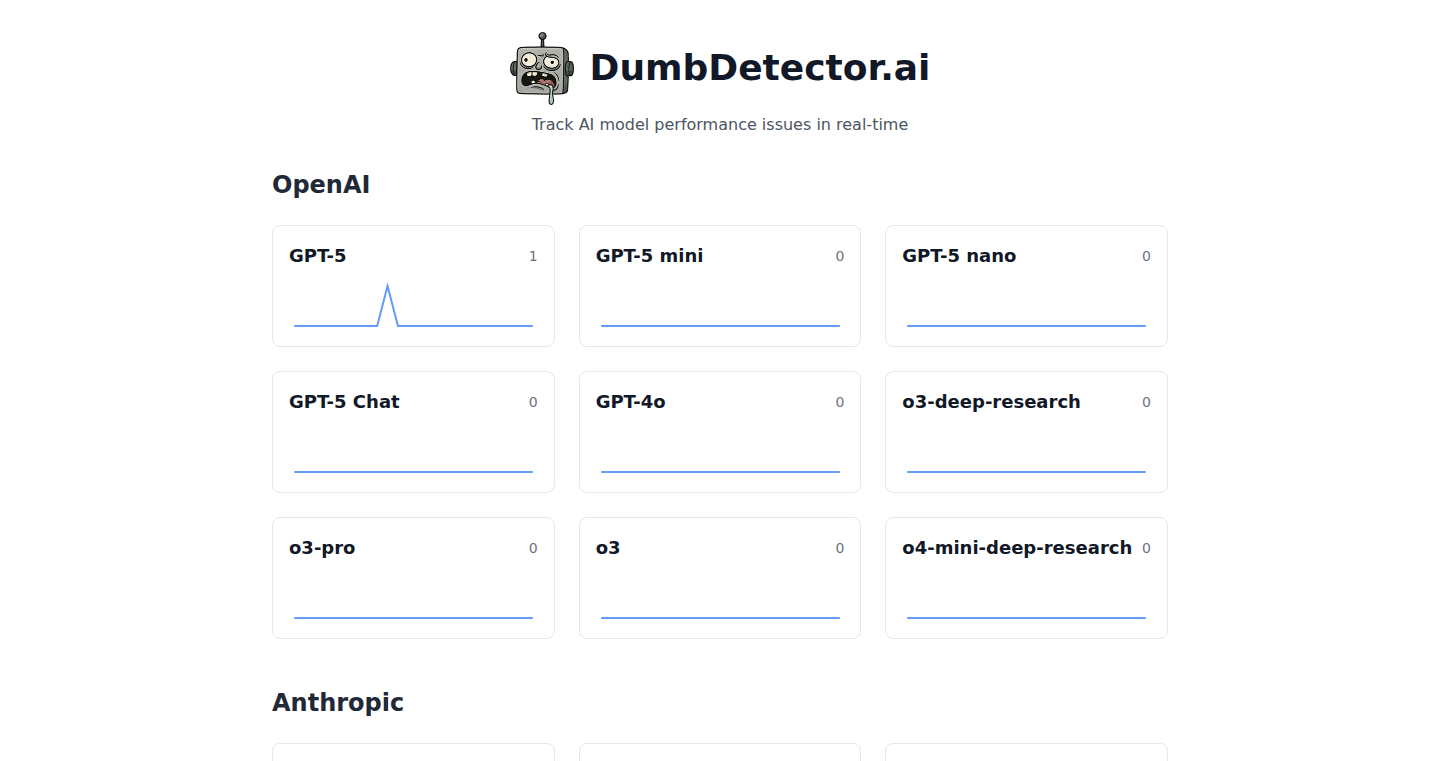
Author
pupppet
Description
This project is a platform where users can report when AI models start behaving in unexpected or 'dumb' ways. The core idea is to create a community-driven monitoring system to track the performance of various AI models over time. AI providers often tweak their models to optimize costs or performance, but sometimes these changes unintentionally degrade the quality of the responses. This tool provides a feedback loop, allowing users to flag these degradations and alert the AI providers, ensuring models remain effective and reliable. It tackles the problem of opaque AI model behavior and the potential for unnoticed performance drops.
Popularity
Points 3
Comments 0
What is this product?
DumbDetector.ai is a crowd-sourced platform that allows users to report instances where AI models seem to be providing less intelligent or accurate responses. It works by gathering user reports on specific models and then aggregates this data to identify potential performance issues. This allows the community to collectively monitor AI model quality and inform developers and providers about potential problems, keeping an eye on the 'knobs and dials' that control the model’s behavior. So this helps ensure the AI tools you use are consistently reliable and intelligent.
How to use it?
Developers and users can use DumbDetector.ai by visiting the website and submitting reports when they notice a decline in an AI model's performance. They provide details about the model, the nature of the problem, and possibly some example queries and responses. This data can then be used to identify specific models that are behaving unusually. This helps to provide a resource for anyone using AI models and lets them know when they need to be aware of potentially unreliable results. So this can save developers valuable time and effort by alerting them to potential issues before they integrate unreliable AI models or spend hours troubleshooting them.
Product Core Function
· User Report Submission: Users submit reports detailing specific instances of AI model degradation, including the model name, the nature of the problem, and potentially examples. This is the foundation for data collection, creating the data that the system analyzes to detect problematic behavior. So this is useful for quickly sharing issues.
· Data Aggregation and Analysis: The platform aggregates these reports, analyzing them to identify patterns and trends in AI model performance. This provides insights into the impact of model updates or changes. So this helps in discovering hidden issues.
· Model Performance Tracking: The website tracks the performance of various AI models over time, highlighting any significant dips or changes in response quality. This allows users and developers to monitor the reliability of different AI tools. So this helps stay updated on model quality.
· Community Forum and Feedback: The platform could optionally include a forum or feedback mechanism where users can discuss model issues, share insights, and suggest improvements. This fosters collaboration and improves model monitoring. So this is a helpful place to learn what others are seeing.
Product Usage Case
· AI-Powered Chatbot Development: A developer is building a chatbot using an AI model. By monitoring DumbDetector.ai, they learn that their chosen model has started generating incorrect responses. This informs them to find a different model or wait for the providers to fix the problems. This saves the developer from a major headache. So it helps avoid costly errors.
· Content Generation Workflow: A content creator utilizes an AI model to generate article outlines. Monitoring the platform, they notice that the model is consistently producing generic or inaccurate outlines. This prompts them to switch models, improving the quality of content and saving time. So it helps improve quality.
· Automated Task Management: A project management tool uses AI to assign tasks. The tool monitors the platform and identifies degradation in the AI’s task assignment accuracy. This triggers a change to a more reliable model or a modification of the prompt. So this helps to catch errors that would have cost time to resolve.
50
Slumpgenerator: Effortless Text Data Synthesis
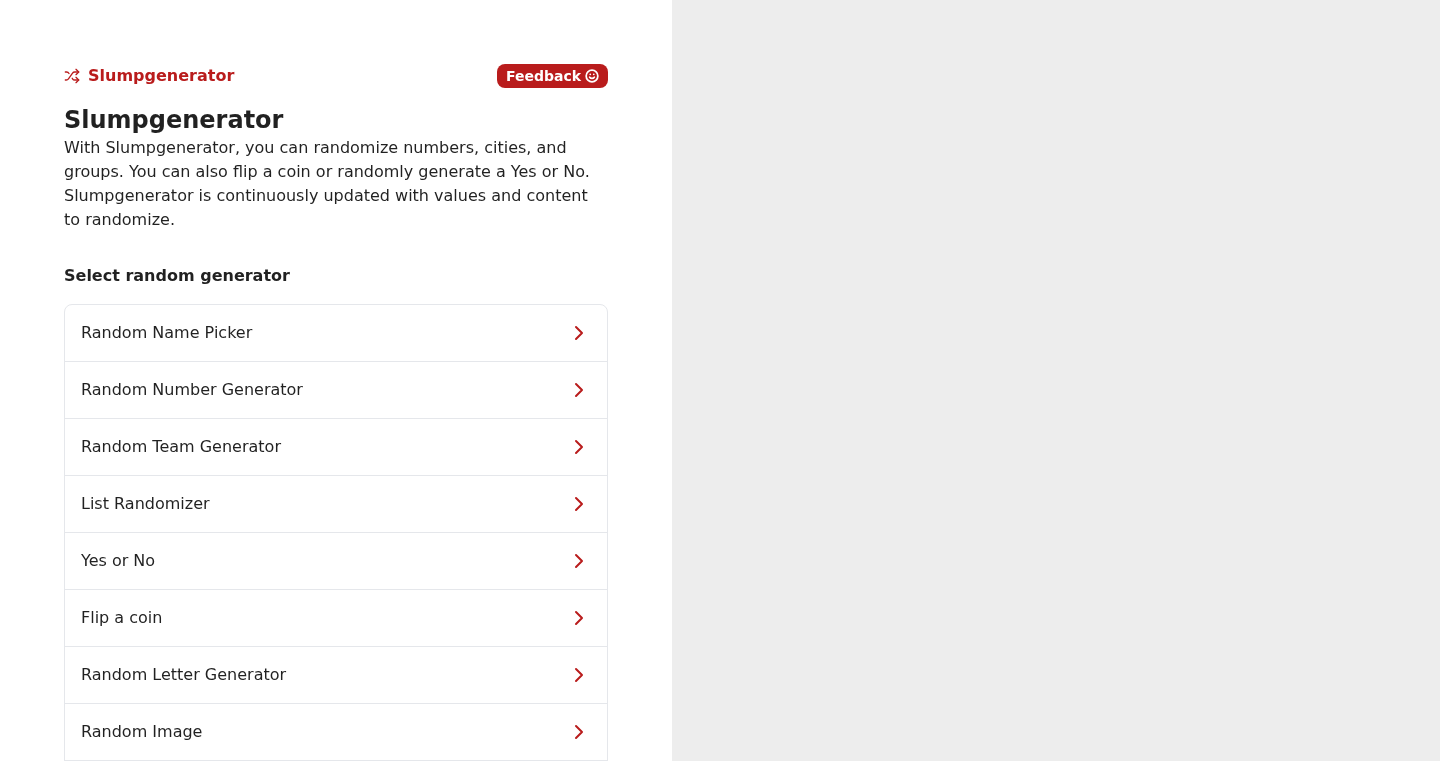
Author
lejtzen
Description
Slumpgenerator is a tool that generates synthetic text data. It allows developers to create realistic-looking text for a variety of purposes, like testing, prototyping, or training machine learning models, by simulating the stylistic characteristics of specific text sources. The core technical innovation lies in its ability to model and reproduce the structure and vocabulary of a target text without directly copying it, therefore avoiding copyright concerns while producing similar text.
Popularity
Points 2
Comments 1
What is this product?
Slumpgenerator generates synthetic text that resembles a given source text. It works by analyzing the statistical patterns of the original text, such as word frequencies, sentence structure, and common word sequences. Then, it uses these patterns to create new text that 'sounds' similar but is actually original. This is innovative because it allows you to create test data that mirrors the style of your real data, without having to reveal or use the real data directly.
How to use it?
Developers can use Slumpgenerator by providing a source text. The tool then analyzes this text and provides settings to control the style and length of generated outputs. The generated text can be directly used for various testing or prototyping purposes. It's easily integrated through APIs or simple command-line interfaces. So you can use it anywhere you need text.
Product Core Function
· Text analysis: Slumpgenerator analyzes input text to determine statistical features, allowing the tool to understand patterns like word frequency and sentence structure. This lets the tool learn the 'style' of the original text. Useful for understanding the characteristics of text data.
· Synthetic text generation: Based on the analyzed patterns, the tool creates new text that shares the stylistic characteristics of the original text, such as word choice and sentence structure, offering a flexible approach for producing realistic data. Good for generating large datasets for testing and developing applications.
· Stylistic control: It provides parameters for controlling output. This allows users to specify the desired length and stylistic resemblance, enabling users to fine-tune the generated output to fit their specific needs. Important for customizing the synthetic output to the required level of realism and detail.
· Source text flexibility: The tool can ingest any text as a source – from legal documents to poetry. This broad applicability enhances the tool's usefulness across various domains.
· Copyright Protection: By avoiding direct copying, Slumpgenerator mitigates potential copyright issues when creating synthetic text, providing a safe approach for developers dealing with sensitive data.
Product Usage Case
· Software testing: Imagine you're building a chat application. You can use Slumpgenerator to generate a large number of realistic chat messages for testing your app's performance and error handling. This lets you test your app in a more realistic environment without having to create a dataset manually.
· Prototype development: When designing a content management system, you can generate example articles to prototype the system’s display and formatting, allowing you to demonstrate the application before your data is available.
· Machine learning training: If you're training a natural language processing model, you can use Slumpgenerator to create a synthetic dataset to train your model. It helps build models that better understand and respond to text.
· Data anonymization: For applications where you need to protect sensitive data, Slumpgenerator generates synthetic text that mirrors the style of the original while anonymizing specific information.
· Content creation: Writers can generate initial drafts or explore different writing styles, providing starting points for creative content without the constraints of writer's block.
51
BedtimeStories.pro: Personalized Storytelling with AI
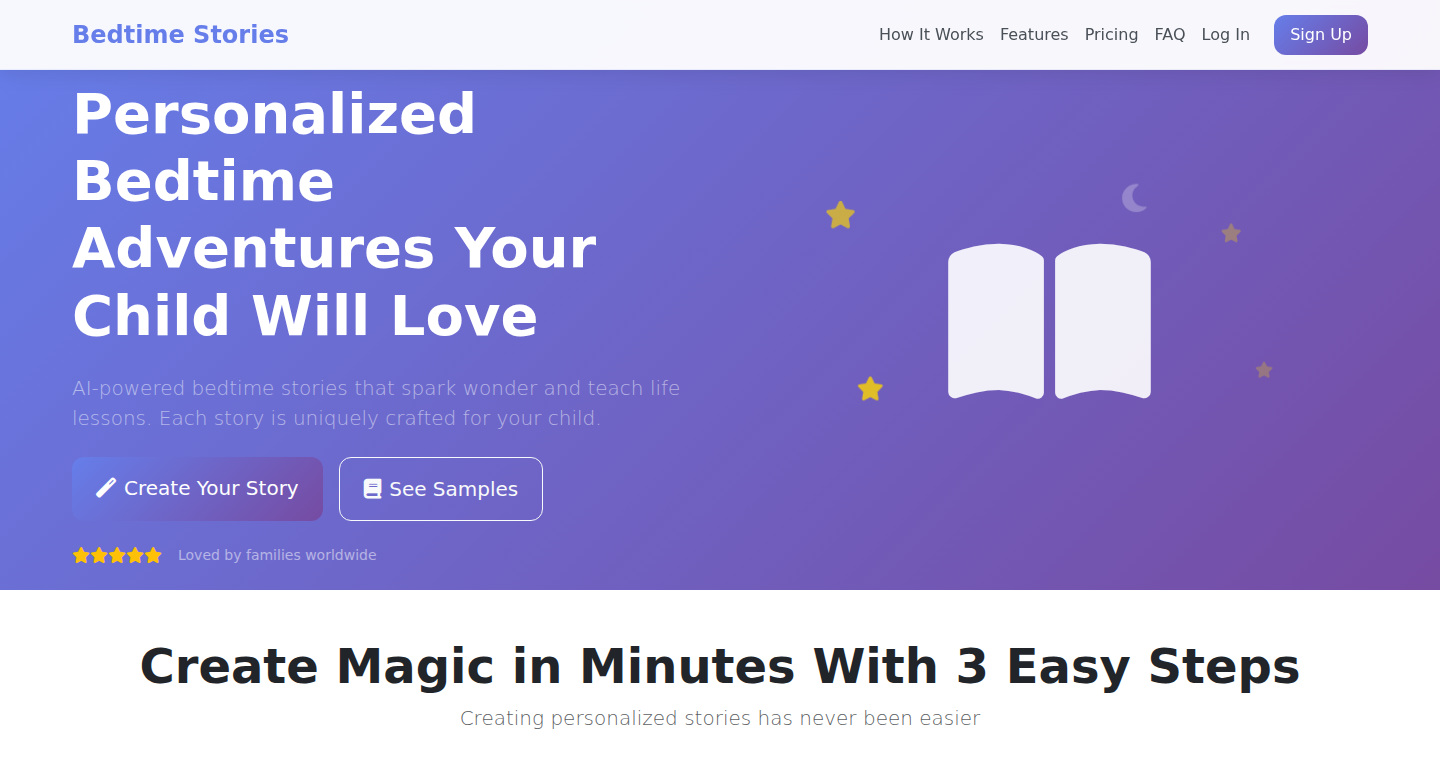
Author
maxtermed
Description
BedtimeStories.pro transforms simple text-based stories into personalized audio experiences for children. It leverages the power of Large Language Models (LLMs) from OpenAI to generate stories where the child is the hero, and uses Text-to-Speech (TTS) to narrate them. This project goes beyond a basic LLM wrapper by incorporating features like user authentication, subscription management, and audio storage, all designed to provide a seamless and user-friendly experience for parents. The core innovation lies in prompt engineering to ensure the child is at the heart of the story, and careful voice selection to create soothing, child-friendly narrations. The project addresses the challenges of session state management, OpenAI API failure handling, and making the experience accessible for non-technical users, providing a complete, usable product rather than just an AI experiment.
Popularity
Points 3
Comments 0
What is this product?
BedtimeStories.pro is a Software-as-a-Service (SaaS) that generates and narrates personalized bedtime stories for children using AI. The system takes input from the parent, allowing them to specify the child’s name and other details. It then uses an LLM (Large Language Model) to create a unique story with the child as the main character. Finally, it employs Text-to-Speech technology to narrate the story in a child-friendly voice, creating an audio file. The innovation is in seamlessly integrating LLMs and TTS to solve a specific problem and providing a polished user experience, covering the entire process from story generation to audio playback. This contrasts with simply providing access to an AI model; it offers a complete solution.
How to use it?
Parents can use BedtimeStories.pro by visiting the website and creating an account. After logging in, they can customize stories by entering their child's name and preferences. The system generates a story and creates an audio narration, which the parent can listen to and download. The integration involves several technologies. First, the backend is built using FastAPI, a modern web framework in Python, providing the server and API functionalities. User authentication, subscription tiers, and usage tracking are implemented using Auth0 and Stripe. The story generation and audio are powered by OpenAI's API. For developers, you can explore similar integrations by studying the project structure for managing the multi-step wizard flow and how the author approached handling API failures and managing audio file storage.
Product Core Function
· Personalized Story Generation: This is the core feature, allowing parents to input their child's name and preferences to generate unique stories. This leverages the power of LLMs. The value is that it creates a tailored experience for each child. It removes the repetitiveness of existing bedtime routines. So, it's useful because it can solve the classic bedtime story challenge by providing unique content every time.
· Text-to-Speech Narration: The system converts the generated story into an audio narration using TTS technology. This includes voice selection and prompt engineering to ensure the narration is suitable for children. The value is in making the stories accessible and engaging for children who can listen without needing to read. So, it's useful because it reduces screen time and brings a story to life by narrating the text.
· User Authentication and Subscription Management: The platform incorporates user accounts, allowing parents to save their stories and manage subscriptions. This includes integration with Auth0 for secure user management and Stripe for handling payments. The value is that this is fundamental for providing a sustainable product and a personalized user experience. So, it's useful for managing recurring billing and provides a consistent experience for the users.
· Session Management and Progress Saving: The system uses a multi-step wizard flow with session management to allow parents to create stories efficiently. The platform is keeping the progress while creating a story. The value is that it simplifies story creation. So, it's useful because it removes frustration.
· Error Handling and API Failure Handling: The platform is built to handle errors when communicating with the OpenAI API. This includes rate limiting, and input sanitization. The value is that the system is robust and can keep running even if the AI has issues. So, it's useful because it provides a better user experience by making sure the service remains available.
· Secure Audio File Storage: The system stores generated audio files safely, ensuring they are accessible to the users. The value is the assurance that a child can have continuous access to its generated stories. So, it's useful because children can revisit their stories, creating a personal library.
Product Usage Case
· Parent with a busy schedule: A parent with a demanding job can quickly generate a new and personalized bedtime story for their child, saving time and effort compared to traditional reading. The LLM quickly creates stories, which can provide a fresh experience daily.
· Developer building an AI-powered app: Developers building apps or services that need to generate personalized content can study the architecture and techniques used in BedtimeStories.pro to implement features such as user authentication, subscription management, and integration with LLMs and TTS. It can be useful in quickly prototyping or improving their projects.
· User needs to create a custom audio library: A user can generate several stories and download the audio files to create a library of custom stories for offline use, travel, or a child's preferred listening. It saves time for the user by automating the story creation and narration process.
· Small business that need to create educational content: A small business owner needs to create educational content and can use the technologies to create a personalized learning experience for their customers. It provides a novel way to bring a learning experience to the students.
52
Rustormy: Terminal Weather with Artistic Flair
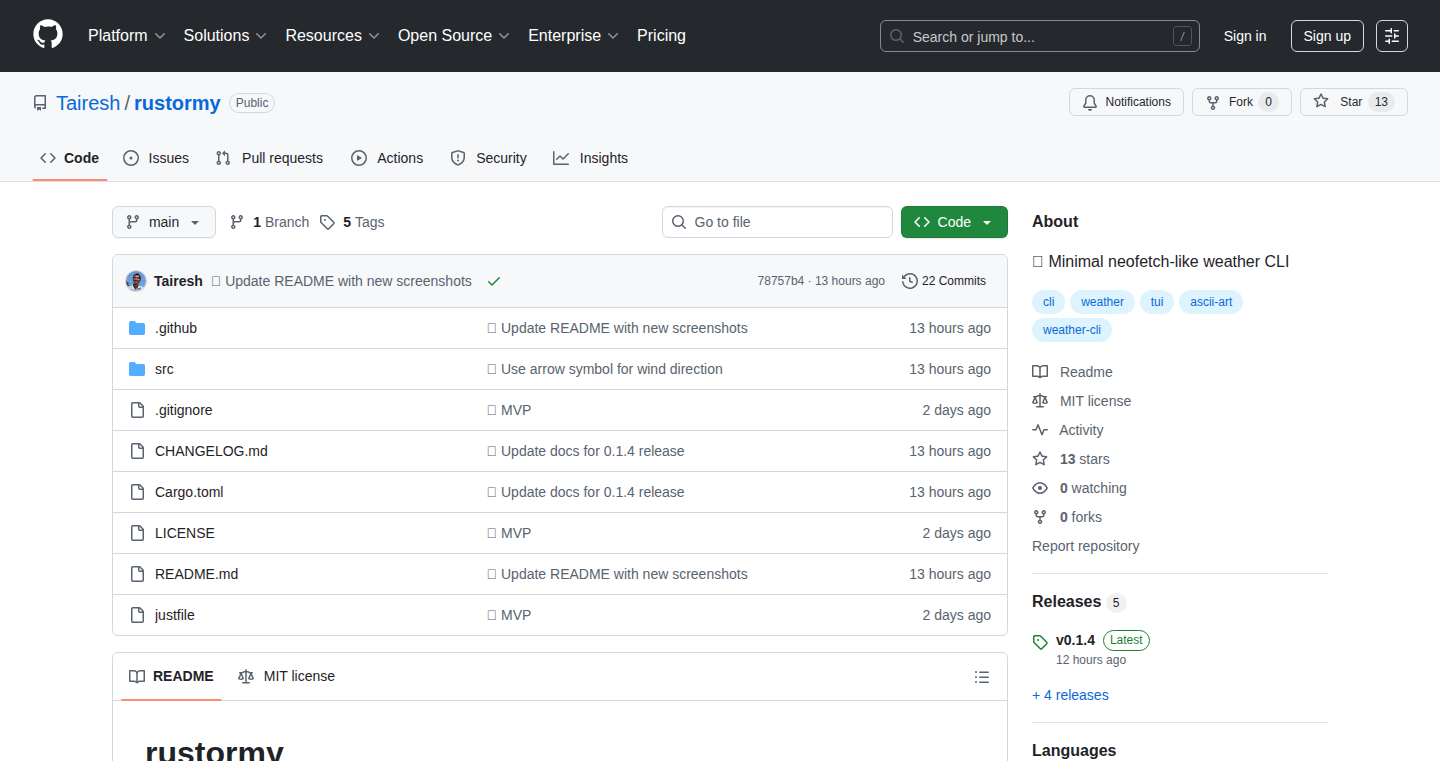
Author
Tairesh
Description
Rustormy is a command-line tool that brings weather information directly to your terminal, using ASCII art and colored text to display current conditions. The project showcases a unique approach to presenting data, making it visually appealing and easily accessible right from your command line. It leverages the power of Rust for performance and includes features like automatic updates, multiple language support, and integration with weather APIs.
Popularity
Points 3
Comments 0
What is this product?
Rustormy is a terminal-based weather application written in Rust. It fetches weather data from online sources and displays it in a visually engaging format using ASCII art icons and color-coded text. The key innovation lies in its ability to present complex data in a simplified, easy-to-read manner directly in the terminal. So, it gives you a quick weather overview without needing a graphical interface. Because it uses a text based interface, it works almost everywhere.
How to use it?
Developers can use Rustormy simply by installing it via the Cargo package manager or downloading a pre-built binary. After installation, you can run the command `rustormy [city_name]` or specify latitude and longitude. It's a simple command to integrate into shell scripts or other command-line workflows. For example, you could create a script to automatically show the weather when you start a project, or integrate it into your system monitoring tools. So, it is easy to use.
Product Core Function
· Current Conditions Display: Provides real-time weather details like temperature, wind speed, humidity, and precipitation. Technical value: By parsing and displaying complex weather data concisely, Rustormy allows for quick insights into current weather conditions without the need to open a web browser or dedicated weather app. Application scenario: Checking the weather before heading out, or integrating into a script that automatically informs about weather conditions relevant to a task.
· ASCII Art and Color Output: Uses ASCII characters and ANSI colors to visually represent weather conditions in the terminal. Technical value: This feature transforms raw data into an aesthetically pleasing and easily interpretable visual representation, which is particularly useful in a text-based interface. Application scenario: Enhancing the readability of weather information, especially in environments where graphical displays are unavailable or undesirable (e.g., remote servers, embedded systems).
· Input by City or Lat/Long: Supports fetching weather data by specifying a city name or geographical coordinates. Technical value: Offers flexibility in how users can specify their location, catering to a wider range of use cases and user preferences. Application scenario: Quickly checking weather information for a specific location or integrating weather checks into automated scripts based on geographical coordinates.
· Metric/Imperial Units and JSON Output: Supports both metric and imperial units and can output data in JSON format. Technical value: This flexibility ensures compatibility with different user preferences and allows for easy integration with other applications and data processing pipelines. Application scenario: Providing weather data suitable for different audiences, or using weather data to feed into other systems that consume JSON data.
· Live Mode and Auto-Refresh: Offers a live mode with automatic refresh of weather data. Technical value: Ensures that the weather information displayed is always up-to-date without manual intervention. Application scenario: Monitoring weather conditions over time, or integrating into a dashboard or other real-time data visualization tools.
Product Usage Case
· Integrating weather information into a terminal-based dashboard: Developers can create a personalized dashboard in their terminal that displays real-time weather data alongside other system metrics. It offers a simple way to incorporate weather updates into their development environment. So, you can monitor weather conditions alongside system metrics.
· Automated script for weather-based alerts: A developer could write a script that uses Rustormy to check the weather and send alerts based on specific conditions (e.g., rain, extreme temperatures). You can easily set up automated alerts based on the weather conditions. So, this helps you automate weather-related notifications.
· Integrating weather data into a CI/CD pipeline: Use Rustormy to check the weather as part of a continuous integration or continuous deployment pipeline, potentially triggering actions or providing context for environment-specific deployments. You can make CI/CD pipelines weather-aware and contextually relevant. So, you can create environment-specific deployments.
53
Statusrope: Your Flight Path Optimizer for United Premier Status
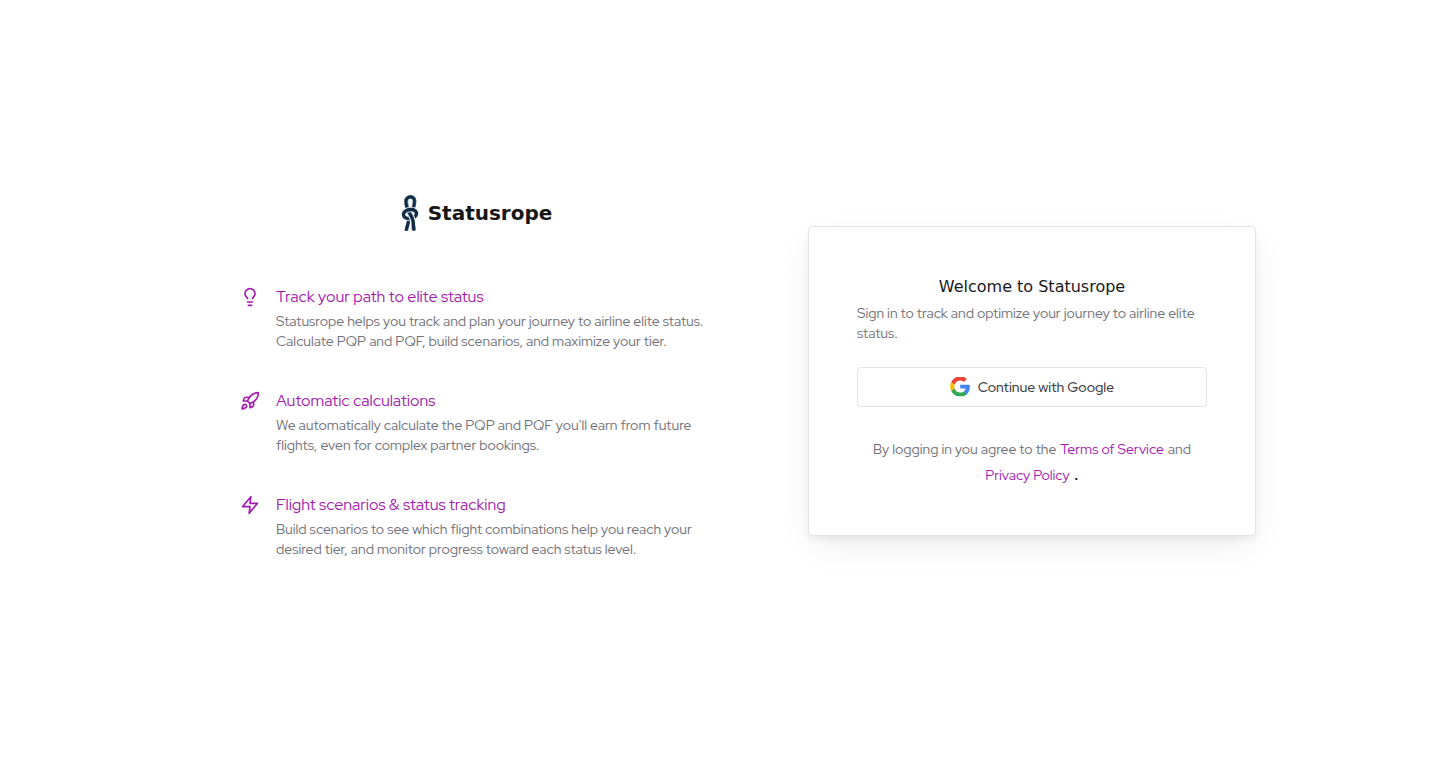
Author
Hansenq
Description
Statusrope is a web application that helps frequent flyers, specifically those chasing United Premier status, plan their flights to achieve the desired status level. It tackles the complex challenge of calculating Premier Qualifying Points (PQP) and Premier Qualifying Flights (PQF) earned on different flights and fare classes, especially those involving partner airlines. The core innovation lies in its ability to simulate various flight scenarios, allowing users to strategically choose itineraries that maximize their PQP/PQF accumulation and reach their status goals faster. This eliminates the guesswork and provides a data-driven approach to status qualification.
Popularity
Points 3
Comments 0
What is this product?
Statusrope is a web app that acts like a flight planning tool for United frequent flyers. It helps you figure out how many points and flights you need to reach the next level of United Premier status. The clever part is that it lets you try out different flight options (scenarios) to see how many points you'll get from each. It uses the complex rules of United's frequent flyer program to calculate this. So this helps you pick the flights that get you the most points the quickest.
How to use it?
Developers can use Statusrope in a few ways. They can either directly input their desired status tier and analyze current or potential flight itineraries to visualize their PQP/PQF progress. This is useful for developers who are also United frequent flyers. Alternatively, a developer could potentially integrate similar calculation logic into other travel planning tools or apps. This could involve pulling flight data and calculating PQP/PQF programmatically. This can be used for personal status planning or to build a simple and useful travel planning tool.
Product Core Function
· Scenario Simulation: Statusrope allows users to create and compare different flight itineraries to understand how many PQP/PQF points they will earn for each one. This is extremely valuable because frequent flyer point calculation can be very complex, depending on airline, fare class, and flight distance. This feature helps users make informed decisions.
· PQP/PQF Calculation: The app accurately calculates the PQP and PQF based on flight details and United's published rules. The core value is the automation of a tedious manual calculation process. This provides immediate feedback on how individual flight decisions affect the user’s status progress.
· Status Tier Targeting: Users can specify their target status tier (e.g., Gold, Platinum) and Statusrope will present the remaining PQP/PQF needed to reach the selected tier. This provides a clear, actionable goal and enables strategic flight selection.
· Partner Airline Support: The app handles calculations for flights on United's partner airlines (Star Alliance members) which is very tricky, as the earning rules are very complex for partner flights. This is a key function, because it allows users to consider a broader range of flight options. This improves the efficiency of the status qualification process.
Product Usage Case
· Travel Planner Integration: A developer could build a travel planning app and integrate Statusrope's logic. When a user searches for flights, the app could automatically calculate and display the estimated PQP/PQF earnings for each itinerary, helping users make a status-conscious flight choice.
· Personal Status Tracker: A developer who is a United frequent flyer can use Statusrope as a tool to track their progress towards a particular status tier, allowing them to make more informed decisions about future flight bookings, maximizing their earned points.
· Data Analysis and Optimization: Statusrope's API or scraping capabilities (if available) could be leveraged by a developer to analyze historical flight data, identifying the most effective strategies for earning status based on flight patterns. This approach can be used to automate the process of predicting PQP/PQF earnings and providing real-time status insights.
54
VedicAstrologer-Sim: Real-time Vedic Astrology Simulation with LLM
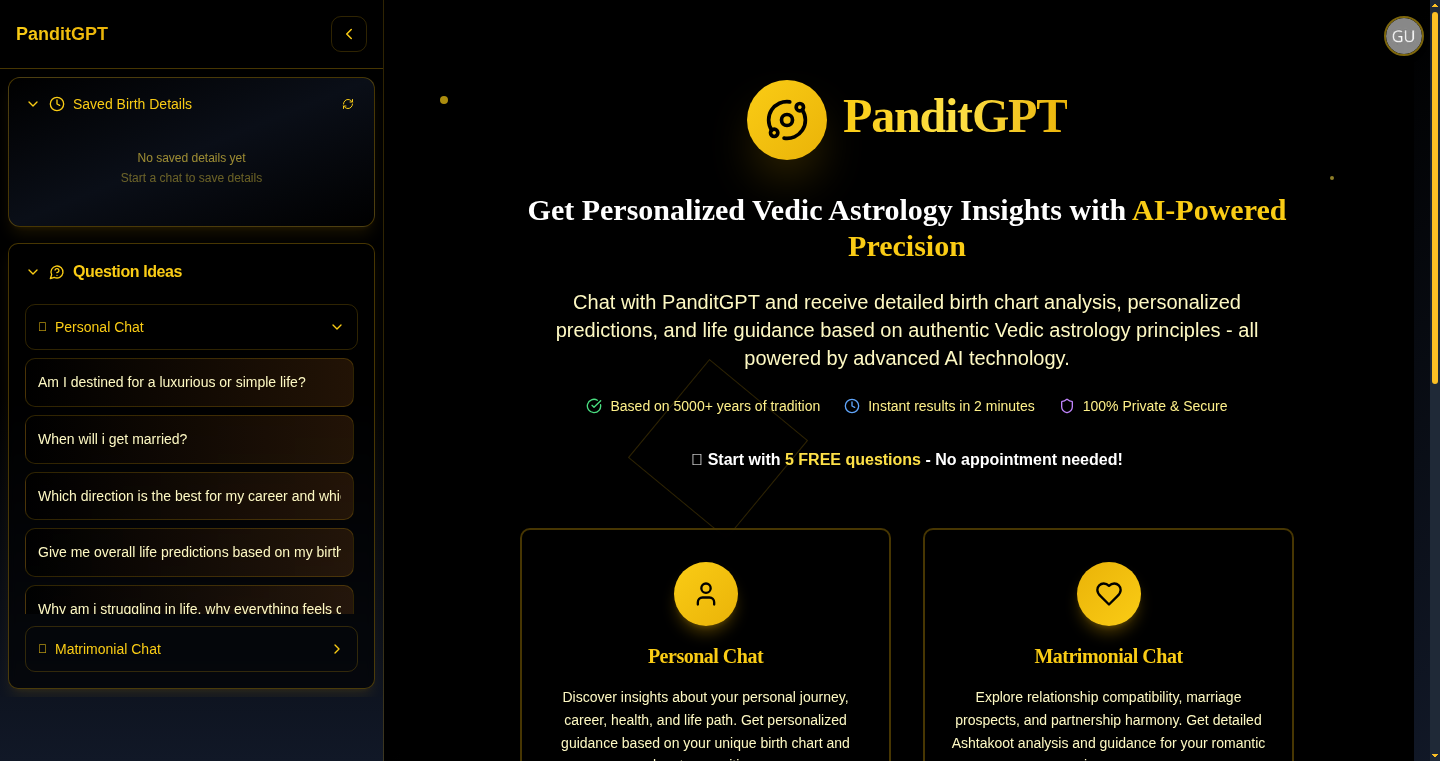
Author
abhas9
Description
This project simulates a Vedic astrologer using actual astronomical data and a Large Language Model (LLM). It moves beyond simple chart generation and attempts to provide insightful astrological interpretations, much like a human astrologer, by integrating real-time celestial positions and the reasoning capabilities of an LLM. The main technical innovation lies in the integration of astronomical data feeds with a language model to produce personalized astrological analyses.
Popularity
Points 2
Comments 1
What is this product?
This project is like having a digital Vedic astrologer. It takes the positions of the planets in the sky at a specific time, uses that information to generate a birth chart, and then employs a powerful language model to analyze the chart and provide interpretations. Instead of just spitting out numbers and dates, it aims to provide meaningful insights, similar to what a human astrologer would offer. The innovation here is connecting the raw astronomical data directly with an LLM to personalize the interpretations.
How to use it?
Developers can use this project in several ways. They could integrate the analysis into a mobile app providing astrological services, build a web application offering birth chart interpretations, or even use the core logic to explore the relationship between astronomical data and language models. You would likely need to use an API call to feed the project the specific date and time information, and then the project returns the interpreted results. So you can integrate this into your existing systems or new services.
Product Core Function
· Real-time Astronomical Data Input: The project ingests real-time positions of celestial bodies. This data is crucial for accurate chart generation. It ensures that the astrological analysis is based on the actual position of the planets at the birth time. So this is important, because you get accurate data that matters to the interpretation.
· Birth Chart Generation: The project calculates and generates birth charts based on the user's birth information. This is the foundation for the subsequent astrological analysis. It takes the real-time input and constructs the chart, and this is what the rest of the process will use.
· LLM-Based Interpretation: The project leverages a Large Language Model (LLM) to analyze the birth chart and provide interpretations. The LLM 'reads' the chart and provides insights that a human astrologer might offer, in a human-readable form. This allows for personalized astrological insights, and removes the need to consult with a person.
· API Integration: The project uses an API to access astronomical data and LLM services, enabling integration with other applications and services. The use of an API makes the functionality reusable and easy to integrate.
Product Usage Case
· Astrology App Integration: A developer could integrate this project into a mobile app that offers Vedic astrology readings. Users input their birth details, and the app, using this project's engine, generates personalized interpretations. This allows users to quickly get an astrological chart and report.
· Educational Tool: The project could be used as an educational tool to demonstrate how astronomical data is processed to create astrology charts, which explains the origin of astrological analysis, and provides a better understanding.
· Research on Astrology and AI: Researchers could use the project as a starting point for exploring the intersection of astrology, data science, and artificial intelligence, to understand how LLMs can process structured data.
· Customized Astrology Report Generator: Create a system where a user provides birth details and the project generates a customized astrology report with insights. The report would provide a better understanding of the user's personality and future.
55
Web2mcp: Automated MCP Generation for Web Applications
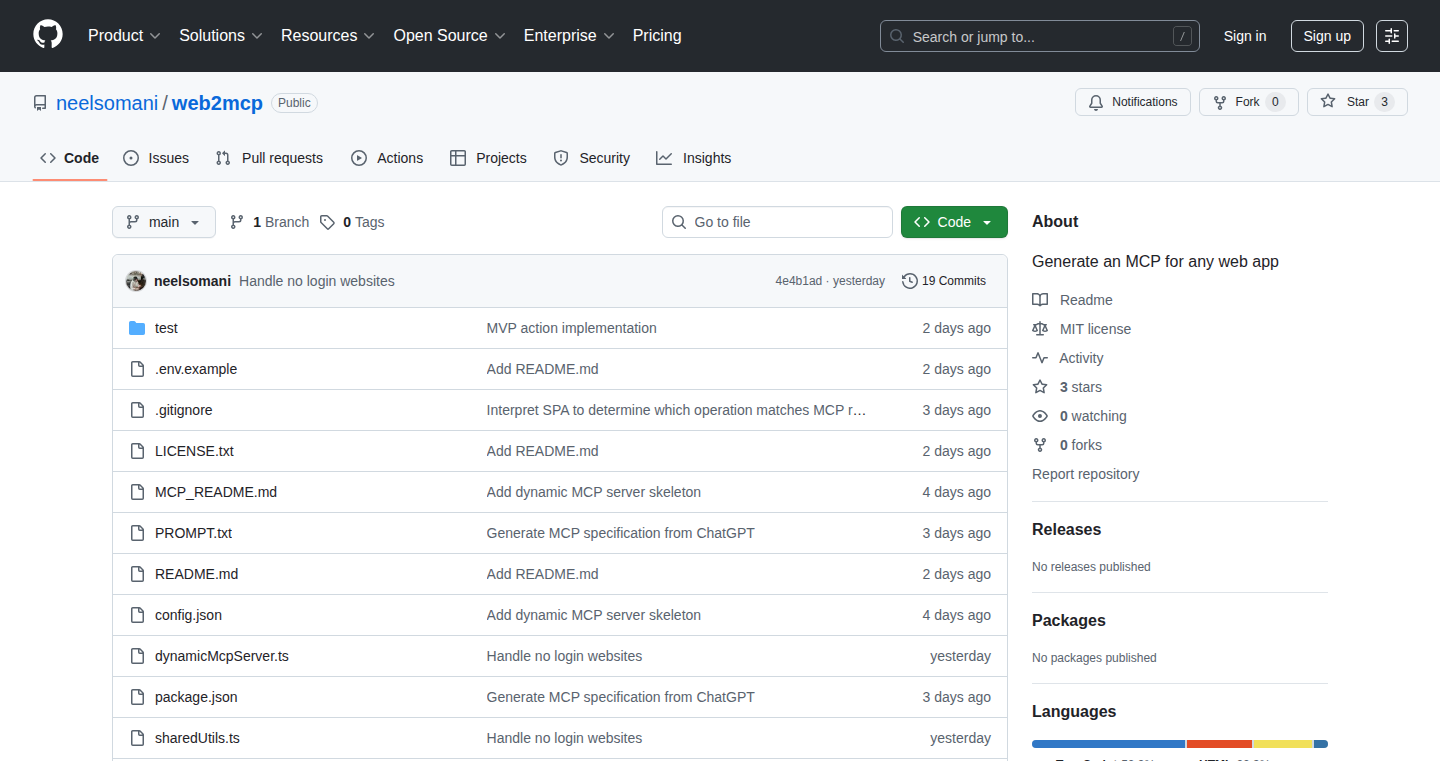
Author
nsomani
Description
Web2mcp is a tool that automatically generates MCP (Multi-Client Profile) configurations for any web application. This is a big deal because setting up MCPs manually is time-consuming and prone to errors. By automating this process, Web2mcp helps developers quickly and easily integrate web applications into systems that rely on these profiles, saving them valuable development time and reducing the chance of configuration mistakes. This project showcases a clever approach to reverse-engineering how web applications interact with external services and creating compatible configuration files.
Popularity
Points 2
Comments 1
What is this product?
Web2mcp analyzes the behavior of a web application – like how it sends data, what data it expects back, and how it handles different interactions. It uses this information to automatically create the correct MCP configuration files. MCPs are essentially blueprints that tell other systems how to communicate with the web application, especially in the context of various network protocols. The innovation lies in the automated analysis and generation of these blueprints, eliminating the need for developers to manually create them which reduces development time and the likelihood of errors. So this saves me time.
How to use it?
Developers would typically use Web2mcp by providing it with the URL of a web application. Web2mcp would then 'poke' around the application, observe its communication patterns, and generate the MCP configuration. This configuration file can then be used in network devices, security systems, or other tools that need to interact with the web application. You might integrate it into your CI/CD pipeline to automatically generate configuration files when deploying new versions of your web app, or use it as a quick way to test how your web app interacts with different services. So this lets me test more efficiently.
Product Core Function
· Automated Analysis: Web2mcp automatically analyzes a web application's network traffic and behavior. This removes the need for developers to manually inspect network requests and responses. This saves me from manually analyzing network traffic.
· MCP Configuration Generation: Based on the analysis, the tool generates the appropriate MCP configuration files. This means no more manual configuration, saving me time and effort. This helps generate a correct configuration, avoiding manual mistakes.
· Support for Various Protocols: Web2mcp likely supports various protocols that are frequently used in modern web applications, allowing for broader compatibility. So this supports more web applications.
· Command-line Interface (Likely): The project probably provides a command-line interface, enabling easy integration into automated build processes or scripting workflows. This enables easy scripting and automation of configuration tasks.
Product Usage Case
· Network Security Auditing: A security auditor could use Web2mcp to quickly generate configurations for web applications to test their security. For example, integrating the tool with security testing frameworks to automatically generate configurations for applications under audit, helping to identify potential security vulnerabilities that rely on MCP configurations. So this tool can help me ensure that the configuration of my web applications is secure.
· Integration with Legacy Systems: Web2mcp can facilitate the integration of modern web applications with older systems that rely on MCPs. Consider scenarios where a legacy network device needs to interact with a newer web application. Automatically generating the right configurations bridges the gap between the legacy and the modern. This helps me integrate my applications with older systems.
· Automated Deployment Pipelines: Web2mcp can be integrated into a continuous integration and continuous deployment (CI/CD) pipeline. When a new version of a web application is deployed, Web2mcp would automatically generate the necessary MCP configurations, ensuring smooth operation and minimizing manual intervention. So this can automate configuration for my web app deployments.
56
EmailFast: Lightning-Fast Email Finder for Local Businesses
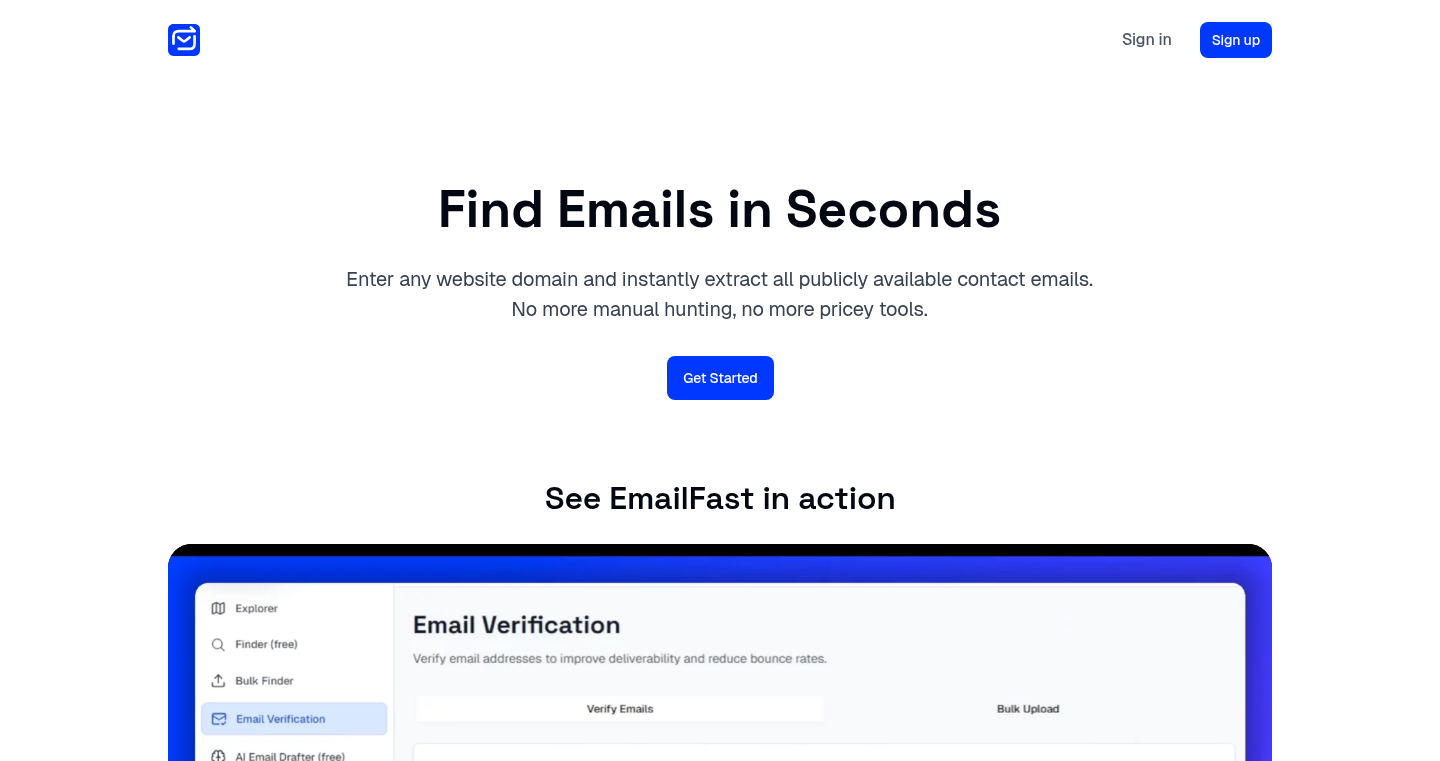
Author
osfield
Description
EmailFast is a tool designed to quickly find and verify email addresses for local businesses. It allows users to scrape publicly available emails from any domain, search for businesses in specific niches and locations, upload lists for bulk searches, and generate personalized cold emails. The project was born out of the need for a more affordable and efficient alternative to existing solutions, emphasizing ease of use and speed. It solves the problem of high costs and resource-intensive operations associated with traditional email finding and verification methods, using a Next.js API routes backend hosted on Vercel.
Popularity
Points 2
Comments 0
What is this product?
EmailFast is a web application built to help you find and verify email addresses for businesses, particularly those in a local area. It works by looking through publicly available information, allowing you to gather email addresses from any website domain. It then allows you to search for businesses based on their industry and location. The innovative part is its speed and cost-effectiveness, achieved by using a lean architecture built with Next.js and Vercel. This means it can handle large searches quickly and affordably.
How to use it?
Developers can use EmailFast as a starting point for their own email marketing or lead generation tools. The underlying API could be integrated into other applications or workflows to automate the process of finding and verifying email addresses. You can specify the domain of the websites you want to scrape, or you can provide a list of businesses. It also allows users to integrate with existing email marketing platforms to personalize cold emails. For example, you could combine EmailFast's data with a tool like Mailchimp or Sendgrid to send targeted email campaigns. So, for example, you can use it to find the email addresses of all the dentists in your city, generate personalized cold emails for each of them and automatically integrate these emails into your preferred email sending platform.
Product Core Function
· Domain-Specific Email Scraping: This feature allows you to quickly extract email addresses from any website, saving you time and effort compared to manual searching. This is valuable because it gives you a quick way to collect leads from the web and is helpful if you're doing business or marketing.
· Niche and Location-Based Business Search: It enables you to find businesses based on their industry and location. This helps you target specific markets and tailor your outreach efforts. It is very useful, for example, if you provide a service like web design, allowing you to easily search for potential customers in your area.
· Bulk Search Capabilities: This feature allows you to upload lists of companies to search for email addresses, which is useful for large lead generation campaigns. Instead of looking for emails one by one, you can upload a whole file of business names and the system will find the email addresses for you automatically. This functionality can dramatically reduce the amount of time you spend on lead generation.
· Personalized Cold Email Generation: The tool helps users create customized emails for potential clients, making your outreach more effective. The advantage is that it helps you write emails that are more relevant to your recipients, which can lead to a higher response rate and more business.
· Email Verification: EmailFast verifies emails to make sure they're valid, reducing the chance of sending emails that bounce. This is useful to avoid sending emails to invalid email addresses which can damage the reputation of your email sender.
Product Usage Case
· Lead Generation for Marketing Agencies: A marketing agency could use EmailFast to find and contact potential clients in a specific industry, such as local restaurants. They can quickly identify restaurant email addresses, personalize cold emails, and offer their services. So, this helps agencies find their target clients.
· Sales Outreach for Software Companies: A software company could utilize EmailFast to locate email addresses of businesses that may benefit from their product and generate targeted outreach emails. This helps businesses quickly identify potential customers.
· Content Marketing for Local Businesses: A content creator or blogger can use EmailFast to discover and contact local business owners to offer guest posting opportunities, partnerships, or promote their content. This increases the visibility of your content by helping you make connections with the business owners.
· Market Research: Someone conducting market research can use EmailFast to collect the contact information of companies within a specific niche or region to understand their needs and target audience better. This simplifies market research and information gathering.
57
Maia: Multi-AI Agent Testing Framework
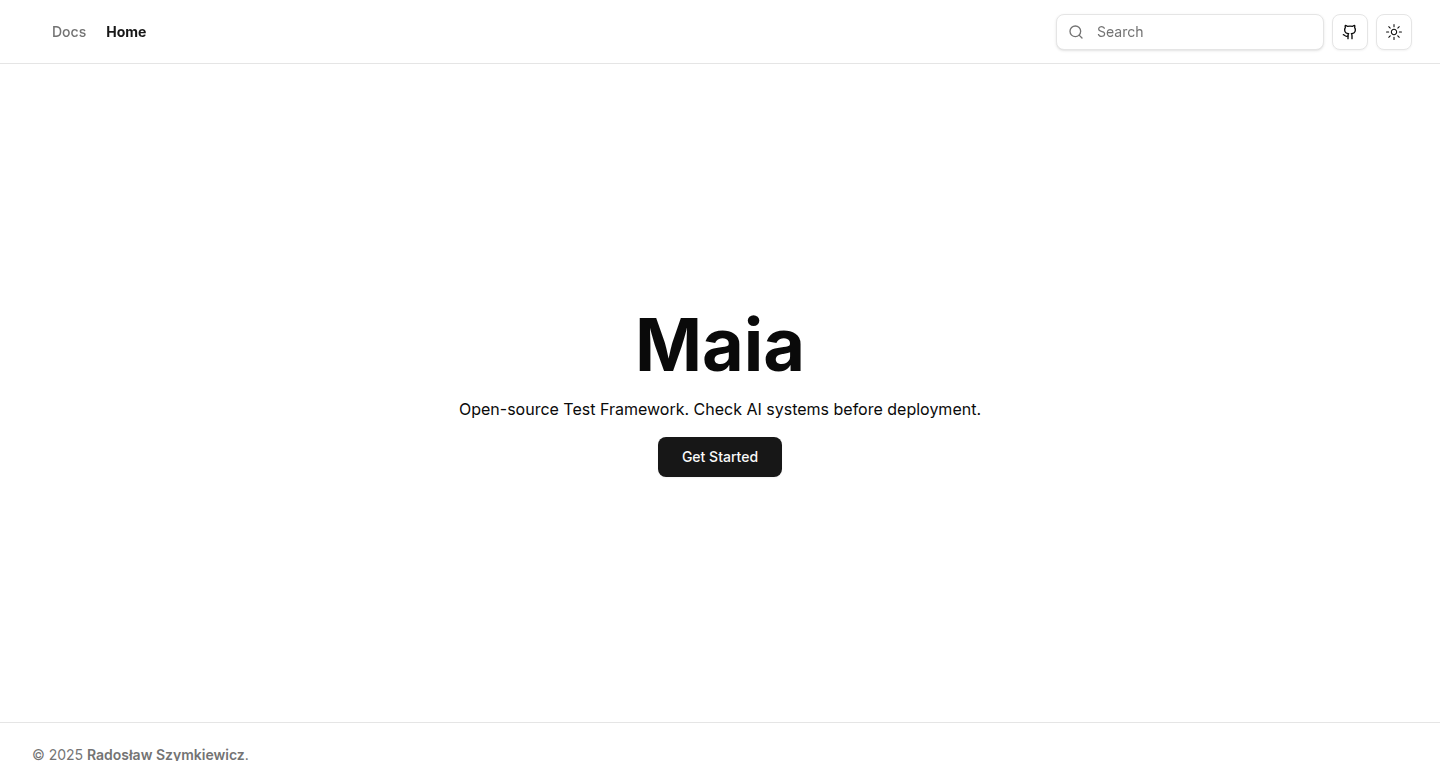
Author
radoslaw-sz
Description
Maia is an open-source testing framework designed specifically for testing complex AI systems with multiple AI agents. It addresses the shortcomings of traditional testing methods when dealing with AI agent interactions and emergent behaviors. The core innovation lies in its ability to simulate and validate the complex interplay between AI agents, ensuring system-wide reliability before deployment. This framework focuses on identifying and addressing issues like agent coordination failures and performance bottlenecks that arise from multiple AI components interacting. So this helps you ensure your AI systems work as expected, even when they're communicating with each other.
Popularity
Points 2
Comments 0
What is this product?
Maia is a testing framework that helps you test AI systems that involve multiple AI agents working together. It allows developers to create tests that simulate different scenarios where these agents interact, ensuring that the system behaves as intended. It provides features like testing agent interactions, validating their behaviors, and checking the messages they exchange. This is achieved through a suite of tools that focus on testing multi-agent interactions, validating behavior across agent sessions, and analyzing messages. So this allows you to catch problems in your AI systems early, before they cause issues in the real world. The framework's innovation comes from its focus on the complex interactions between AI agents.
How to use it?
Developers can use Maia to write tests that mimic real-world scenarios in which their AI agents will operate. They can define the roles of different agents, specify how they communicate, and set expectations for their behavior. The framework then runs these tests, monitors the interactions between agents, and reports any deviations from the expected behavior. Developers integrate Maia into their development workflow, similar to how they would use other testing frameworks. For example, you might integrate it into your CI/CD pipeline. So this helps you automate your testing processes and catch issues automatically, saving time and improving the quality of your AI systems.
Product Core Function
· Multi-agent interaction testing: This function allows developers to simulate and test the interactions between multiple AI agents. It is useful in scenarios like testing the communication between customer service bots or agents in a game. This ensures that the agents communicate correctly and work together as intended. So this is useful if you want to make sure your AI agents can work together to solve a problem.
· Behavior validation across agent sessions: This allows developers to validate the behavior of AI agents across different sessions. This can be applied in scenarios like testing AI-driven chatbots across multiple user conversations to ensure consistent performance. It helps confirm that the agents consistently fulfill their intended roles and don't exhibit unexpected behavior. So this helps maintain consistent behavior across all interactions of your AI agents.
· Assertions of messages: This feature allows developers to verify the content and format of messages exchanged between AI agents. It is useful for testing the reliability of a system that depends on the exchange of structured data or critical information. This validates that the messages exchanged are as expected. So this helps ensure the reliability of the information exchanged between AI agents.
· External tools testing: This allows the framework to test interactions with external tools, which is crucial for testing AI systems that interact with APIs or other external resources. For instance, checking the results of a weather API call used by an AI agent. So this helps you make sure your AI systems works with other tools.
· Dashboard for visualization and debugging: The dashboard provides a visual overview of the testing results, making it easier to identify issues and debug the AI system. This feature is useful for monitoring and troubleshooting AI systems with many agents. So this lets you understand what’s happening in your AI systems and quickly identify problems.
Product Usage Case
· Testing multi-agent AI in a customer service platform: You can use Maia to simulate different customer interactions and make sure multiple AI bots handle various customer inquiries. This verifies the smooth handoff between bots and ensures each issue is resolved efficiently. So this helps you improve your customer service experience.
· Testing AI-driven game characters: Maia can be used to test the interactions and coordination of AI-driven characters in a game, validating behaviors and message exchanges within the game. This ensures game elements work together seamlessly. So this helps improve the overall gameplay experience.
· Validating AI agent coordination in a supply chain management system: Maia can be used to test the interactions of AI agents across departments in a supply chain, verifying that each AI bot responsible for ordering supplies, managing warehouses, and making deliveries interacts correctly. So this helps you avoid problems and optimize your supply chain.
58
Paragon: The Go-Powered, GPU-Aided AI Framework
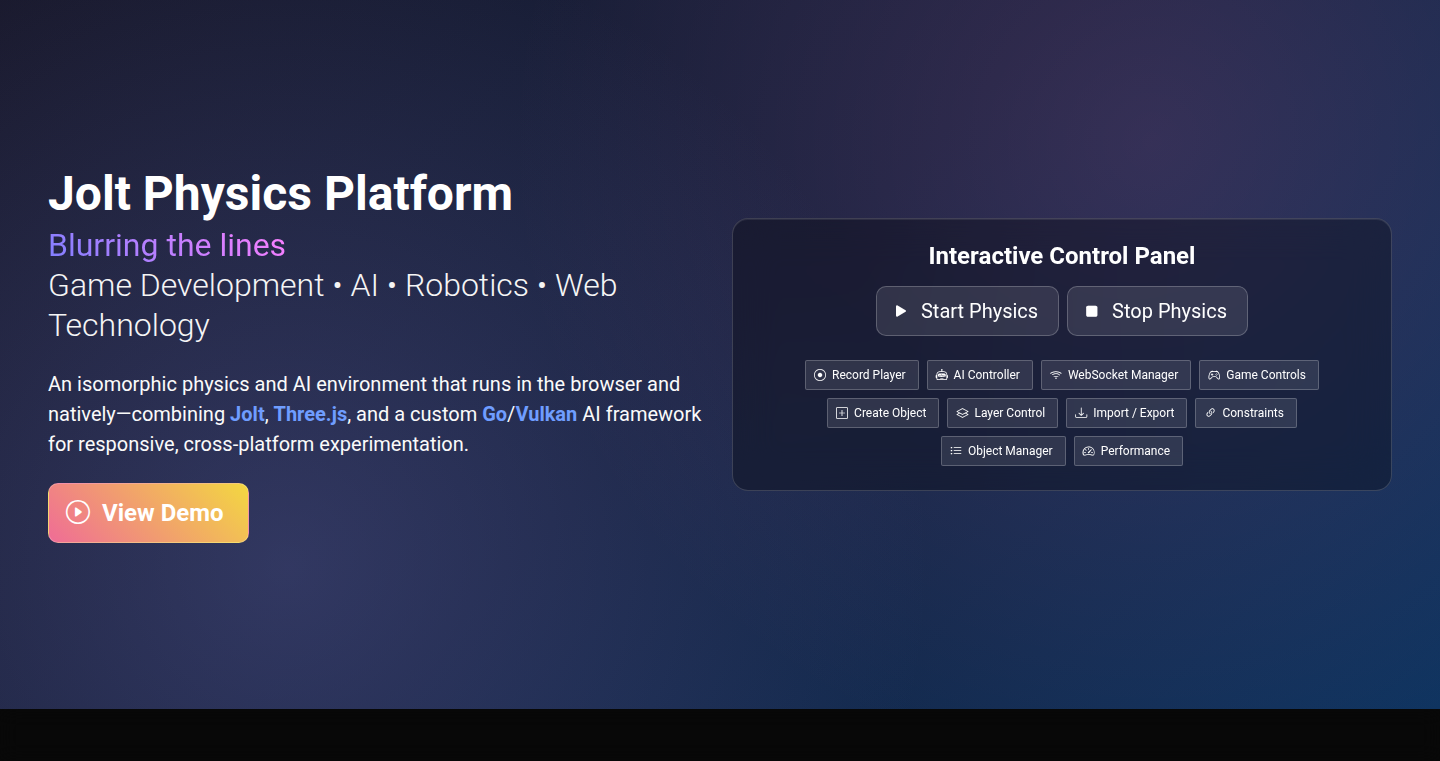
Author
openfluke
Description
Paragon is a Go-based AI framework that leverages WebGPU and Vulkan, offering a CUDA-free alternative for AI development. It tackles the problem of vendor lock-in by enabling AI models to run on various GPUs (like those from AMD, Intel, and even integrated graphics) without relying on proprietary CUDA. This is a significant step towards making AI more accessible and versatile, as developers can now run their AI models on a wider range of hardware. So this means it makes AI more available to more developers and hardware.
Popularity
Points 1
Comments 1
What is this product?
Paragon is a toolkit for creating and running AI models using the Go programming language. Its key innovation is its reliance on WebGPU and Vulkan instead of CUDA, which is often associated with NVIDIA GPUs. WebGPU and Vulkan are open standards, meaning Paragon can run AI models on different types of graphics cards, not just NVIDIA. This makes AI development more flexible and avoids being tied to one particular hardware provider. So this offers a broader choice of hardware and helps avoid depending on a single company's technology.
How to use it?
Developers can use Paragon by writing AI models in Go and then compiling them to run on compatible GPUs through the WebGPU or Vulkan backends. This involves defining the model's structure, training it with data, and then using it for inference (making predictions). Developers can integrate Paragon into their existing Go projects by importing the library and using its functions for model creation, execution, and data processing. So this gives developers an easier way to use AI in their Go applications.
Product Core Function
· AI Model Definition and Training: Paragon allows developers to define the structure of their AI models (like neural networks) using Go code. It then provides tools for training these models with data, optimizing the model's parameters. This is valuable because it provides a flexible, code-first approach to designing and customizing AI models. So this lets you build AI models tailored to your needs.
· WebGPU/Vulkan Backend for GPU Acceleration: Paragon uses WebGPU and Vulkan to execute AI computations on GPUs. WebGPU is a modern, cross-platform API for graphics and compute, while Vulkan is a low-overhead, high-performance graphics API. This enables faster AI model execution and supports a wide variety of GPU hardware. So this makes AI models run faster and supports more kinds of hardware.
· CUDA-Free Execution: By avoiding CUDA, Paragon allows developers to run AI models on GPUs from different vendors (AMD, Intel, etc.) without being locked into NVIDIA hardware. This increases hardware choices and reduces dependence on specific vendors. So this avoids being locked into a single hardware supplier.
· Go Language Integration: Paragon is built entirely in Go, meaning developers can leverage the power and efficiency of the Go language to build and deploy AI models. This simplifies the development process for Go developers and provides a familiar and efficient programming environment. So this makes AI more accessible for people already working with Go.
Product Usage Case
· Image Recognition in IoT Devices: Developers could use Paragon to build AI models for image recognition tasks (e.g., identifying objects in camera feeds) and deploy them on resource-constrained IoT devices. Paragon's support for different GPUs allows running models on various hardware without CUDA dependencies. So this enables AI-powered applications on a wider range of devices.
· AI-Accelerated Data Processing: Paragon can be used for tasks that benefit from parallel processing, such as data preprocessing or feature extraction. Developers could create Go applications that use Paragon to speed up these tasks by offloading them to the GPU. So this makes your data processing tasks run much faster.
· Cross-Platform AI Application Development: Companies could develop AI applications that run on a variety of platforms (desktop, cloud, embedded) without being tied to a particular GPU vendor. Paragon's cross-platform support allows flexibility in deployment choices. So this gives you more flexibility in where you can deploy your AI applications.
· Research and Prototyping: Researchers and developers can utilize Paragon to quickly prototype and experiment with AI models on different hardware configurations without needing to learn CUDA or other vendor-specific tools. So this accelerates the process of trying out different ideas and building AI projects.
59
RedditLeadGen: Automated Lead Generation for Reddit
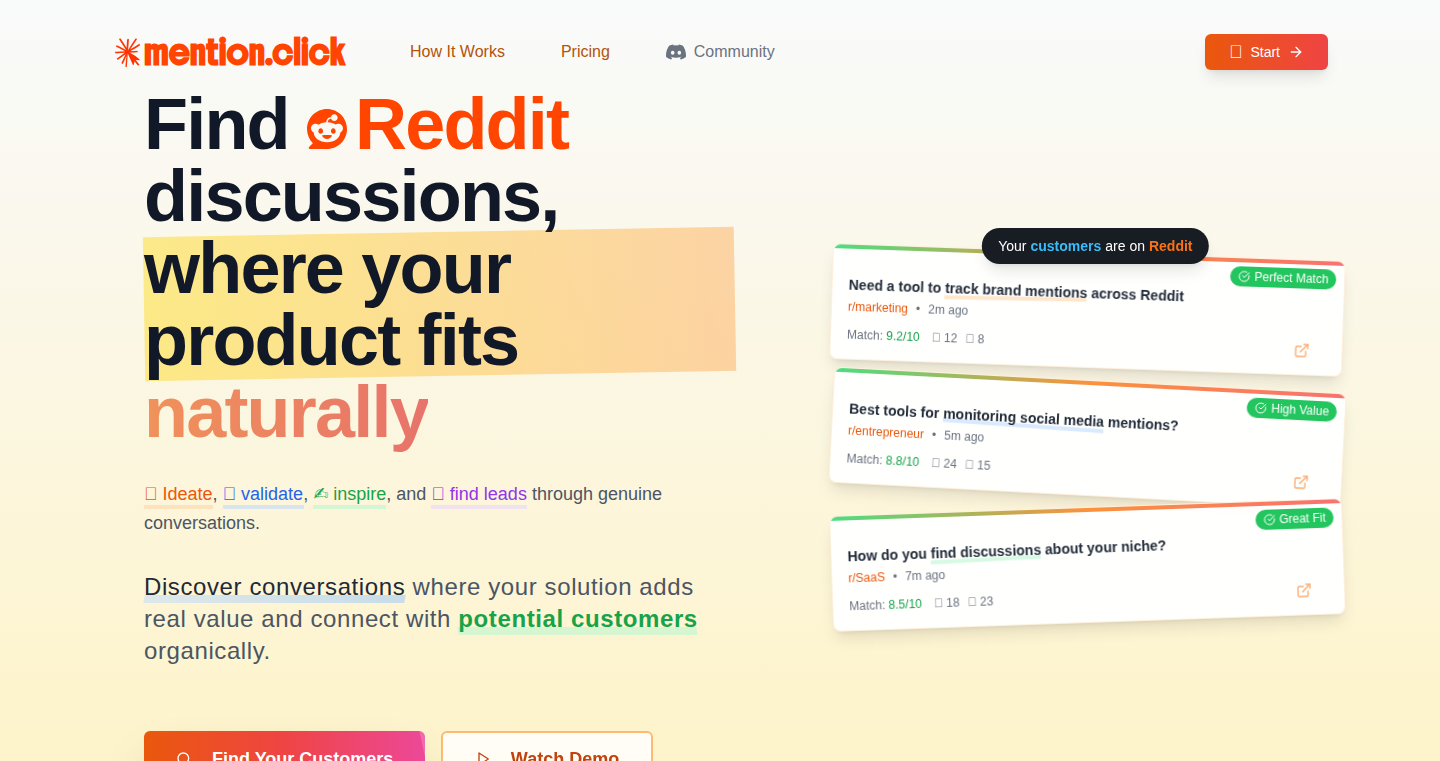
Author
lenvl
Description
This project automates the process of finding potential customers (leads) on Reddit for your product or service. It uses natural language processing (NLP) to understand the topics discussed in different subreddits and identifies relevant discussions where your product could be a valuable solution. This is a clever way to find interested users without the need for manual searching and is a novel approach to lead generation within the Reddit ecosystem.
Popularity
Points 2
Comments 0
What is this product?
RedditLeadGen is a tool that uses a smart computer program to scan through Reddit discussions. It analyzes what people are talking about in various online communities (subreddits) and identifies conversations where your product or service would be a good fit. The core innovation lies in its ability to understand the meaning behind words (NLP) and find relevant discussions. So, instead of manually searching for potential customers, this tool automatically does the work for you.
How to use it?
Developers can use this tool by providing keywords related to their product or service. RedditLeadGen then searches Reddit for discussions related to those keywords. It identifies potentially interested users. The integration is straightforward; developers typically need to specify their target keywords. This tool is designed for anyone looking to generate leads, especially those who understand how to market themselves or offer value to communities.
Product Core Function
· Keyword-based searching: The tool lets you input keywords related to your product or service. Value: It allows users to define their targeting criteria. Application: Finding relevant discussions within specific topics, like 'best CRM software' or 'JavaScript frameworks'.
· Natural Language Processing (NLP) analysis: The system understands the context and meaning of the text in Reddit posts and comments. Value: It can understand the intent behind the words, leading to more accurate results. Application: Identifying discussions where users are asking questions or expressing problems that your product solves.
· Automated lead identification: The tool flags conversations and users where your product might be a good solution. Value: Saves time and effort by automating the manual search process. Application: Quickly identifying potential customers who are already talking about problems your product solves.
· Relevance scoring: The system assigns a 'relevance score' to each discussion based on its connection to the provided keywords. Value: Helps prioritize the most promising leads. Application: Allows users to filter and focus their efforts on the most valuable potential customers.
· Subreddit targeting: Users can specify which subreddits to search. Value: Enables focused targeting of specific communities or demographics. Application: Limiting the search to subreddits directly relevant to the product or service offered.
Product Usage Case
· A software company launches a new project management tool and uses RedditLeadGen to find discussions about project management challenges. They can then proactively engage with users who are facing those challenges by providing valuable insights and recommending their tool as a solution. So this gives the software company to attract early adopters.
· An e-commerce business sells a product related to a specific hobby and uses RedditLeadGen to identify subreddits and discussions where users are talking about that hobby. The e-commerce business can engage with users who are already interested in the hobby by providing helpful advice or suggesting their product. So, this allows businesses to find interested customers.
· A SaaS company provides a customer support platform and uses RedditLeadGen to search for mentions of customer support issues. The company then joins the conversations to share advice and offer their solution. So this tool lets companies provide value and attract customers.
· A developer builds a new open-source library and uses RedditLeadGen to find communities where developers are discussing related programming challenges. They can then participate in discussions, share their library, and answer questions. So, this project helps you get your software in front of more developers.
60
Titan Breach: AI-Powered Cybersecurity Intelligence Platform
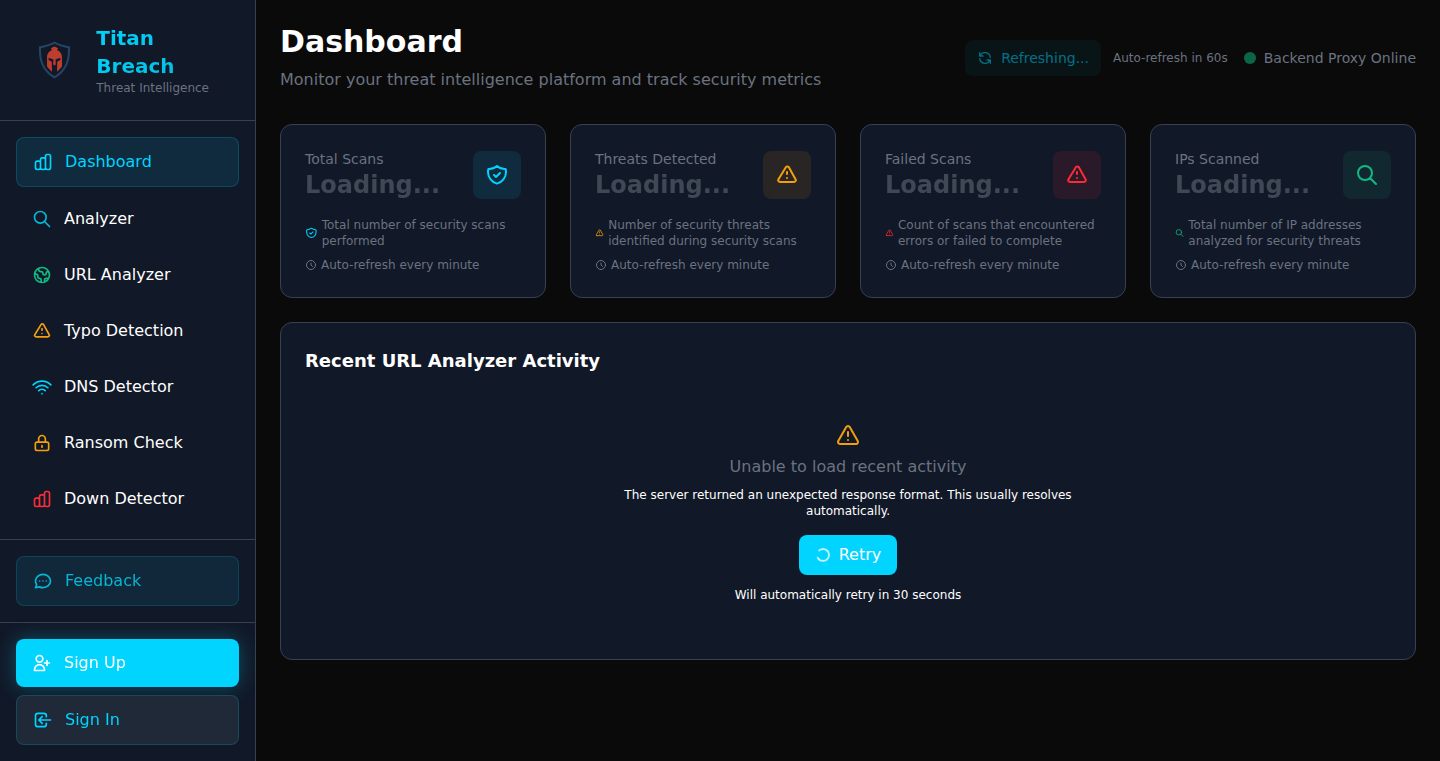
Author
tb-admin
Description
Titan Breach is a cybersecurity platform that uses artificial intelligence (AI) to consolidate various security tools into one place. It helps security researchers and developers by offering features like phishing detection, infrastructure mapping, typo-domain monitoring, ransomware insights, and website availability checks. The platform leverages technologies like Next.js for the user interface, Python for the backend, Elasticsearch for search and indexing, MongoDB for data storage, and Large Language Models (LLMs) to analyze patterns, such as those used in phishing attacks. This reduces the need to switch between multiple tools, streamlining the process of identifying and responding to cyber threats.
Popularity
Points 2
Comments 0
What is this product?
Titan Breach is like a Swiss Army knife for cybersecurity. It uses AI to analyze data from various sources to identify potential threats. For example, it can detect phishing attempts by examining the structure of a URL, identify vulnerabilities in a network by mapping its infrastructure, and track potential typo-squatting domains (websites that look similar to legitimate ones). The platform integrates several key technologies: Next.js for the user interface (the part you see and interact with), Python for the core logic, Elasticsearch for fast searching and organization of information, MongoDB for storing data, and LLMs to understand and analyze patterns in the data. This allows users to get a comprehensive view of their security posture and potential risks. So this is useful because it helps security professionals to be more efficient and effective in their work by providing them with a single, integrated platform to manage multiple security tasks.
How to use it?
Developers can use Titan Breach through its web interface to monitor and analyze security threats. It can be integrated into existing security workflows by using the platform's data and insights to improve the security of their own applications and networks. You can monitor your website's security posture, check for potential phishing attacks targeting your users, and identify vulnerabilities. You can access this by simply visiting the website and exploring the features. So, you can use this to proactively identify and address security issues before they cause problems.
Product Core Function
· Phishing Detection: Uses AI to analyze URLs and identify phishing attempts. This helps to protect users from malicious websites designed to steal their information. So this is useful because it helps to prevent users from falling victim to phishing scams, which can lead to data breaches and financial losses.
· Infrastructure Mapping: Provides a visual representation of a network's infrastructure, including open ports and services. This helps developers and security professionals identify potential vulnerabilities and weaknesses in their systems. So this is useful because it allows for the identification of weaknesses that can be exploited by attackers, enabling quicker remediation.
· Typo-Domain/DNS Monitoring: Tracks typo-squatted domains and suspicious DNS registrations to detect potential impersonation attempts. This can help protect a company's brand and reputation. So this is useful because it helps prevent attackers from using similar-looking domain names to trick users into visiting malicious websites, thus preventing brand and financial damage.
· Ransomware Insights: Aggregates information about ransomware attacks, including leaked data and trends. This helps developers understand the latest threats and protect their systems. So this is useful because it provides real-time information on ransomware attacks, enabling organizations to proactively defend themselves and implement appropriate security measures.
· Website Availability Checks: Monitors the availability of websites using multiple techniques. This helps ensure websites are up and running, and identifies potential issues. So this is useful because it ensures that services are available to users, improving user experience and reducing potential revenue losses due to downtime.
Product Usage Case
· A developer is building a new web application. They can use Titan Breach to scan for phishing domains that could target their users or their brand, protecting their customers from potential attacks. This helps improve security from the start. So this is useful because it allows developers to build more secure applications from the outset, minimizing the risk of vulnerabilities.
· A security team is responding to a potential security incident. They can use the infrastructure mapping feature to quickly understand their network's layout, identify potential points of entry for attackers, and assess the damage. So this is useful because it helps them assess the scale and scope of a security breach, and react faster and more effectively.
· A company wants to protect its brand from impersonation. They can use Titan Breach to monitor for typo-squatted domains and DNS registrations that might be used to impersonate their website, allowing them to take action against those malicious domains. So this is useful because it helps protect the company's brand and reputation by preventing potential phishing attacks and fraud.
61
SpringLambdaDeploy: One-Click Spring Boot App Deployment to AWS
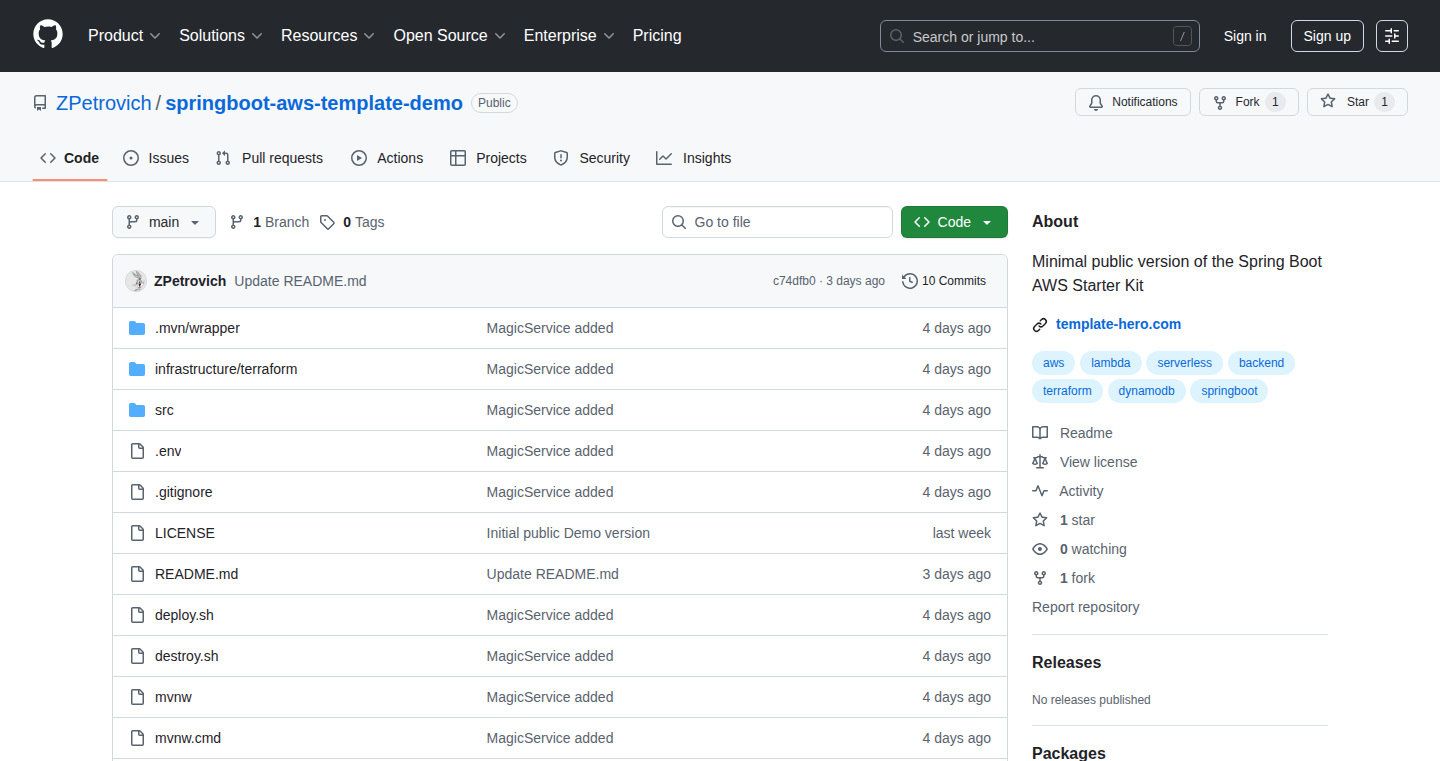
Author
MykhailoZ
Description
SpringLambdaDeploy is a tool that drastically simplifies deploying Spring Boot applications to AWS. It leverages Terraform and AWS Lambda functions to automate the infrastructure setup and deployment process. This project tackles the common challenge of setting up and configuring AWS resources for Spring Boot applications, which can be complex and time-consuming. The innovation lies in its ability to reduce deployment time significantly and automate much of the manual configuration, enabling developers to focus on writing code rather than managing infrastructure.
Popularity
Points 1
Comments 1
What is this product?
SpringLambdaDeploy automates the deployment of Spring Boot applications to AWS. It uses Terraform to define and manage the necessary infrastructure (like Lambda functions, API Gateway, and IAM roles) and then packages and deploys your Spring Boot application as a Lambda function. The key innovation is in pre-configured Terraform modules and deployment scripts, which streamline the setup process. This way, you no longer need to manually configure the necessary AWS resources to run your application.
How to use it?
Developers use SpringLambdaDeploy by first ensuring they have a Spring Boot application. Next, they configure a few settings (e.g., region, application name). Then, they simply run the deployment scripts. The scripts will use Terraform to create all the necessary AWS resources, and the Spring Boot application will be packaged and deployed as a serverless Lambda function. You can integrate this into your CI/CD pipeline to further automate deployments.
Product Core Function
· Automated Infrastructure Provisioning: Uses Terraform to define and create all necessary AWS resources (Lambda functions, API Gateway, IAM roles, etc.). So what? This eliminates the need to manually create and configure these resources, saving you time and reducing the chance of errors.
· Spring Boot Application Packaging: Packages the Spring Boot application, including dependencies, into a deployable artifact for AWS Lambda. So what? This simplifies the deployment process, removing the manual steps required to prepare your application for the cloud.
· Lambda Function Deployment: Deploys the packaged Spring Boot application as an AWS Lambda function. So what? This enables your Spring Boot application to run in a serverless environment, which automatically scales based on demand and saves on costs.
· API Gateway Integration: Configures AWS API Gateway to expose your Lambda function, allowing you to access your Spring Boot application through HTTP endpoints. So what? This provides a standard way to access your application over the internet, just as you would with a traditional web server.
Product Usage Case
· Rapid Prototyping: A developer can quickly deploy a Spring Boot application to the cloud for testing and demonstration purposes. So what? Accelerates the development cycle by enabling rapid prototyping and iteration.
· Microservices Deployment: Allows you to deploy individual Spring Boot microservices as Lambda functions. So what? This facilitates the implementation of a microservices architecture by providing an easy way to deploy and manage individual service components.
· Serverless API Development: Creates a serverless REST API based on a Spring Boot application. So what? Allows you to create highly scalable and cost-effective APIs without managing any underlying servers.
62
Model3D Web Renderer: Spatial Web 3D Model Integration
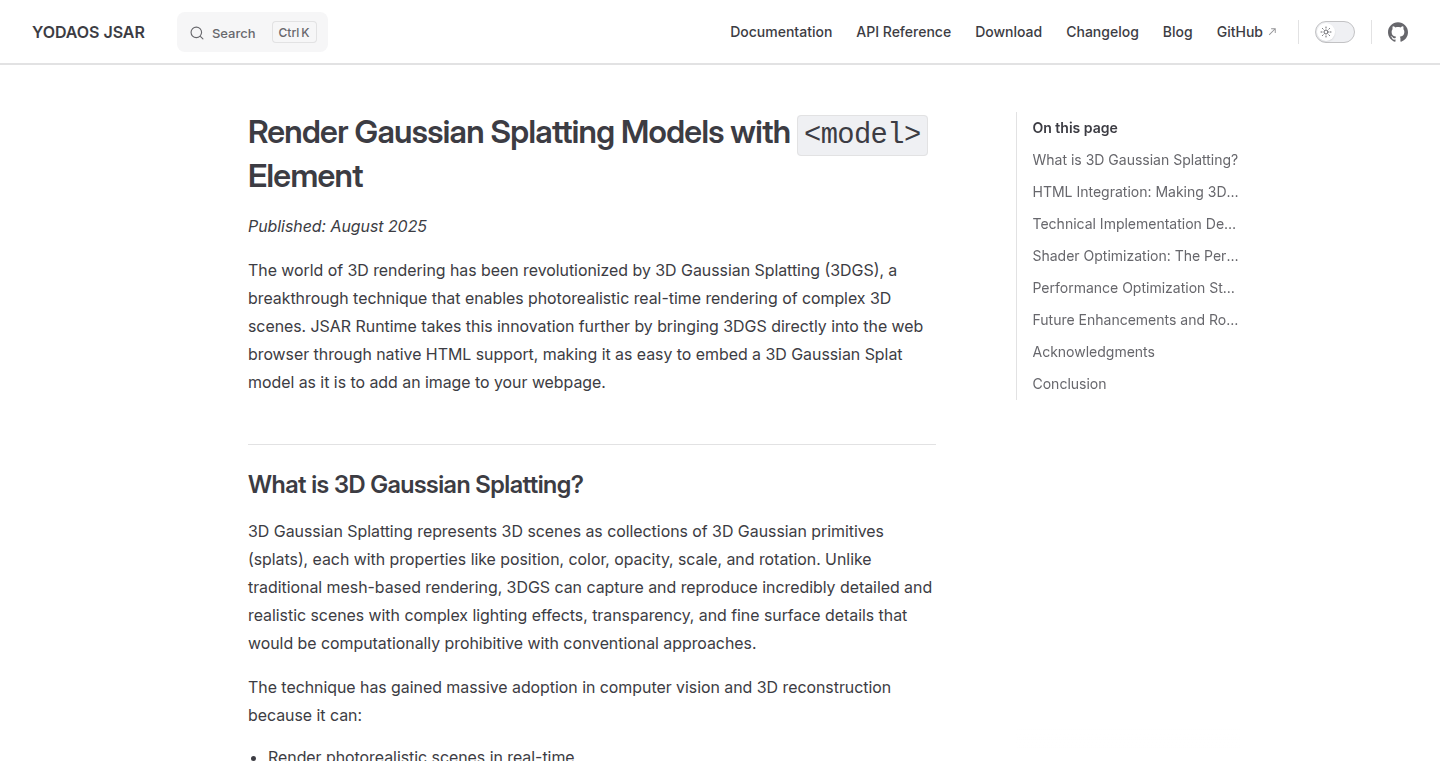
Author
yorkie
Description
This project allows you to display 3D Gaussian Splatting (3DGS) models directly within a spatial web browser using the standard HTML `<model>` element. The innovation lies in seamlessly integrating these complex, photorealistic 3D models, often used for creating detailed 3D scenes, into the web. This eliminates the need for separate, specialized viewers and allows for easy embedding and interaction within existing web frameworks. It tackles the challenge of rendering high-fidelity 3D models in a performant and accessible way across different devices and spatial web environments.
Popularity
Points 2
Comments 0
What is this product?
Model3D Web Renderer takes 3D Gaussian Splatting (3DGS) models, which are incredibly detailed 3D representations of real-world objects or scenes, and allows you to display them directly on a webpage. Think of it like having a super detailed 3D model of your living room that you can rotate and move around inside your web browser, and without needing to install any special plugins. The core innovation is its ability to work with the standard `<model>` HTML tag, making integration into any website simple. It handles the heavy lifting of rendering these complex models efficiently, allowing you to experience high-fidelity 3D without sacrificing performance.
How to use it?
Developers can integrate this project by simply pointing the `<model>` HTML element to a 3DGS model file. You'd specify the model's location and potentially customize its appearance and interaction through CSS or JavaScript. This means you can easily add these detailed 3D models to your existing web applications, spatial web experiences, or augmented reality apps. Imagine showing off a 3D model of a product on your e-commerce site, allowing users to explore it in detail. Or creating an interactive architectural visualization where users can 'walk' through a building before it's even built. The project provides easy-to-use APIs for managing the 3D model's appearance and interaction in the browser.
Product Core Function
· 3DGS Model Rendering: The core function is rendering 3DGS models, which are known for their high visual fidelity and detail. This means users get a much more realistic view of objects and scenes, which is great for product visualizations, architectural walkthroughs, or immersive gaming experiences. So, what does it mean for me? You get a much better visual representation of anything you can model. It's more realistic and exciting.
· HTML `<model>` Element Integration: The project uses the standard HTML `<model>` element for display. This makes integrating 3D models incredibly easy because it follows existing HTML standards. So, what does it mean for me? You don't need to learn any new or complicated techniques; you just use the standard HTML model tag to display 3D models.
· Spatial Web Compatibility: The project is designed to work well in spatial web browsers and augmented reality environments. So, what does it mean for me? You can seamlessly view 3D models on devices like VR headsets and AR glasses, providing an immersive experience.
Product Usage Case
· E-commerce Product Visualization: Imagine a furniture store allowing users to view 3D models of couches and chairs on their website. Customers can rotate, zoom, and inspect the furniture from all angles. This enhances the shopping experience and gives the customer a clearer understanding of the product. So, what does it mean for me? Better customer satisfaction. They can see the product clearly before buying.
· Architectural Walkthroughs: Architects can use this technology to allow clients to virtually walk through a building before it's constructed. Clients can understand the space and make changes easily. So, what does it mean for me? It allows a quick and intuitive understanding of architectural designs.
· Interactive Educational Tools: Museums can use this to create interactive 3D models of historical artifacts or scientific models. Students can explore these models from all sides, making learning more engaging. So, what does it mean for me? Provides an interactive and immersive way to learn and understand complex information.
63
My90sTV: A Retro TV Rendering Engine
Author
seyz
Description
This project recreates the visual experience of 90s television, including scanlines, color distortion, and other artifacts. It's a software-based engine that takes digital video as input and applies these retro effects to create a nostalgic viewing experience. It solves the problem of digitally recreating the distinct look of old CRT televisions, something difficult to achieve accurately. It offers a simple way to add a vintage aesthetic to any video content.
Popularity
Points 2
Comments 0
What is this product?
It is a software program that makes your modern videos look like they're being displayed on an old-school TV. It uses clever programming techniques to simulate the way these TVs used to work, with all the imperfections and quirks, like the lines you see on the screen (scanlines), and the color shifting that would occur. It's innovative because it accurately mimics the unique visual characteristics of older technology using software only.
How to use it?
Developers can use this engine as a plugin or a component in their video editing software or media players. You can feed it any digital video, and the software will transform it, making it look like it's being displayed on an old TV. It's very easy to integrate; it works by applying a series of mathematical operations to each frame of a video to mimic the effects. So, if you're a developer who needs this effect, you can easily use this project.
Product Core Function
· Scanline generation: This creates the horizontal lines that were a characteristic of CRT displays. This helps to emulate the look of an old television, providing a more authentic vintage appearance. So this is useful if you want your video to look like it was broadcast on an old TV.
· Color distortion simulation: It accurately replicates the color imperfections, such as color bleeding, common in older televisions. This is useful for designers looking for that vintage look in their media projects. So this simulates the effect that the picture is slightly blurry due to imperfections in the TV.
· Geometric distortion: This emulates the slight warping of the image, also common in older TVs due to the curvature of the screen. This is helpful when producing videos that try to mimic old tech. So, this creates a slightly distorted, curved shape of the screen, making the video look aged.
· Noise and artifact addition: Adds random static noise and other visual imperfections to mimic the signal degradation and hardware limitations of old TVs. This is beneficial for filmmakers and game developers wanting to create content with a realistic retro feel. So, this gives your video the fuzzy, imperfect look of an old television.
· Customizable parameters: Allows users to control the intensity of each effect, offering flexibility in achieving a range of vintage aesthetics. It gives developers more control over the final look. So you can customize the effect as you need it.
Product Usage Case
· Retro video game emulators: Game developers can apply the engine to their emulator outputs to simulate the visual appearance of the games as they were originally played on old TVs, enhancing the nostalgic experience. So it makes the games look as they were.
· Music video production: Musicians can create music videos with a 90s or retro aesthetic by processing their footage through the engine, giving the videos a distinct visual style. So it can provide a retro feel for the music videos.
· Film and television: Filmmakers and video editors can use the engine to add visual effects to their content, creating a sense of nostalgia or to visually reference older technologies. So this can give the content a vintage look.
· Web development: Web developers can integrate the engine to create interactive experiences that mimic retro interfaces, enhancing the visual appeal of web applications. So, it creates an immersive web experience.
64
mcp-UI: Visual Widgets for LLM Chat Interfaces
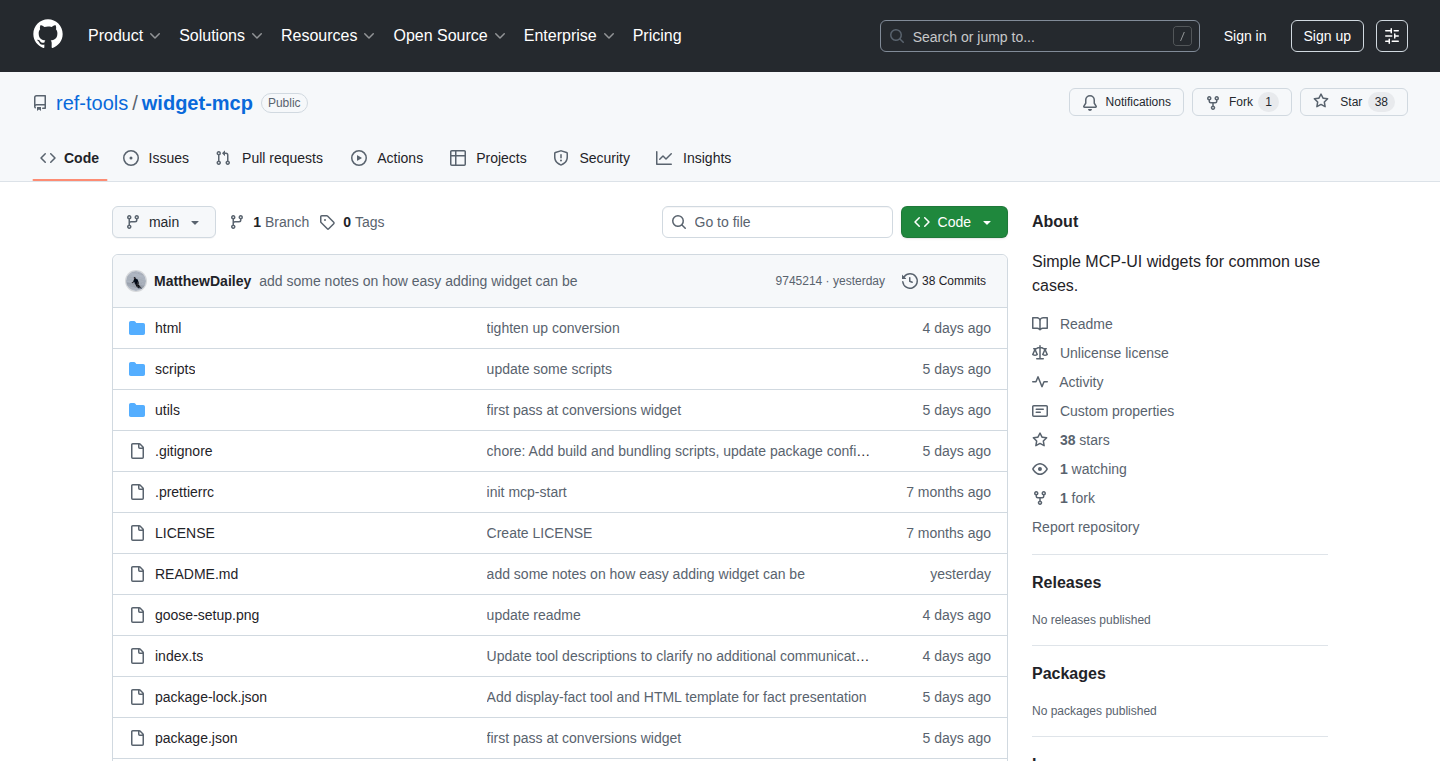
Author
reactiverobot
Description
mcp-UI is a very early-stage project designed to enhance LLM (Large Language Model) chat interfaces by incorporating visual elements and interactive widgets. Instead of just receiving a wall of text, users can interact with functional UI elements like timers, converters, and potentially much more. The core innovation lies in bridging the gap where traditional search engines (like Google) often outperform LLM chats: providing quick, functional UI widgets. So, this project uses code to solve the problem of making LLM chats more useful and interactive by adding visual tools.
Popularity
Points 2
Comments 0
What is this product?
mcp-UI allows developers to integrate visual UI widgets directly into LLM chat interfaces. The key idea is to move beyond simple text responses and provide users with interactive elements. For example, imagine asking an LLM for a timer, and instead of just text, you get a working timer widget. It leverages the power of LLMs while providing the visual and interactive capabilities users are accustomed to from traditional UI elements. This is innovative because it makes LLMs far more practical for everyday tasks, adding the functionality missing from many LLM chat applications. The project works by creating custom widgets that LLMs can call and render within the chat interface.
How to use it?
Developers can use mcp-UI to create custom widgets that enhance their LLM-powered chat applications. You can start by forking the repository and building your own widgets tailored to your specific needs. Imagine you are building a travel assistant chatbot; you could create widgets for currency conversion, flight booking previews, or weather information. Developers would integrate these widgets within their LLM setup, allowing the LLM to call and render them when appropriate. The repo serves as a proof-by-example, so developers can adapt it quickly.
Product Core Function
· Custom Widget Creation: Allows developers to build their own visual widgets. So what? This means developers have the power to customize their LLM experiences.
· Interactive UI Elements: Enables the integration of interactive components like timers and converters within the chat interface. So what? Provides users with more functional tools directly within the LLM experience, making LLMs more useful.
· LLM Integration: Facilitates easy integration with existing LLM chat applications. So what? Allows for easy improvement of LLM capabilities.
· Proof-of-Concept: Provides examples to guide developers on how to make their own widgets. So what? This lowers the barrier to entry for developers and makes it easy to experiment.
Product Usage Case
· Building a travel assistant chatbot: Create a currency converter widget that automatically updates and displays real-time exchange rates in the chat interface, alongside text descriptions. This enhances the user experience. So what? Users can quickly convert currencies directly in the chat without leaving the application, improving the usefulness of the chatbot.
· Developing a productivity tool: Add a timer widget within the chat, which the user can start and stop through the UI. So what? It gives users quick access to a commonly used tool without switching applications.
· Creating a research assistant: Build a unit conversion widget to support the conversion of units when receiving information. So what? Allows users to quickly and easily get calculations within the context of a discussion without having to leave the chat.
65
Ginormous News: Global News Briefings Powered by AI Radio Analysis
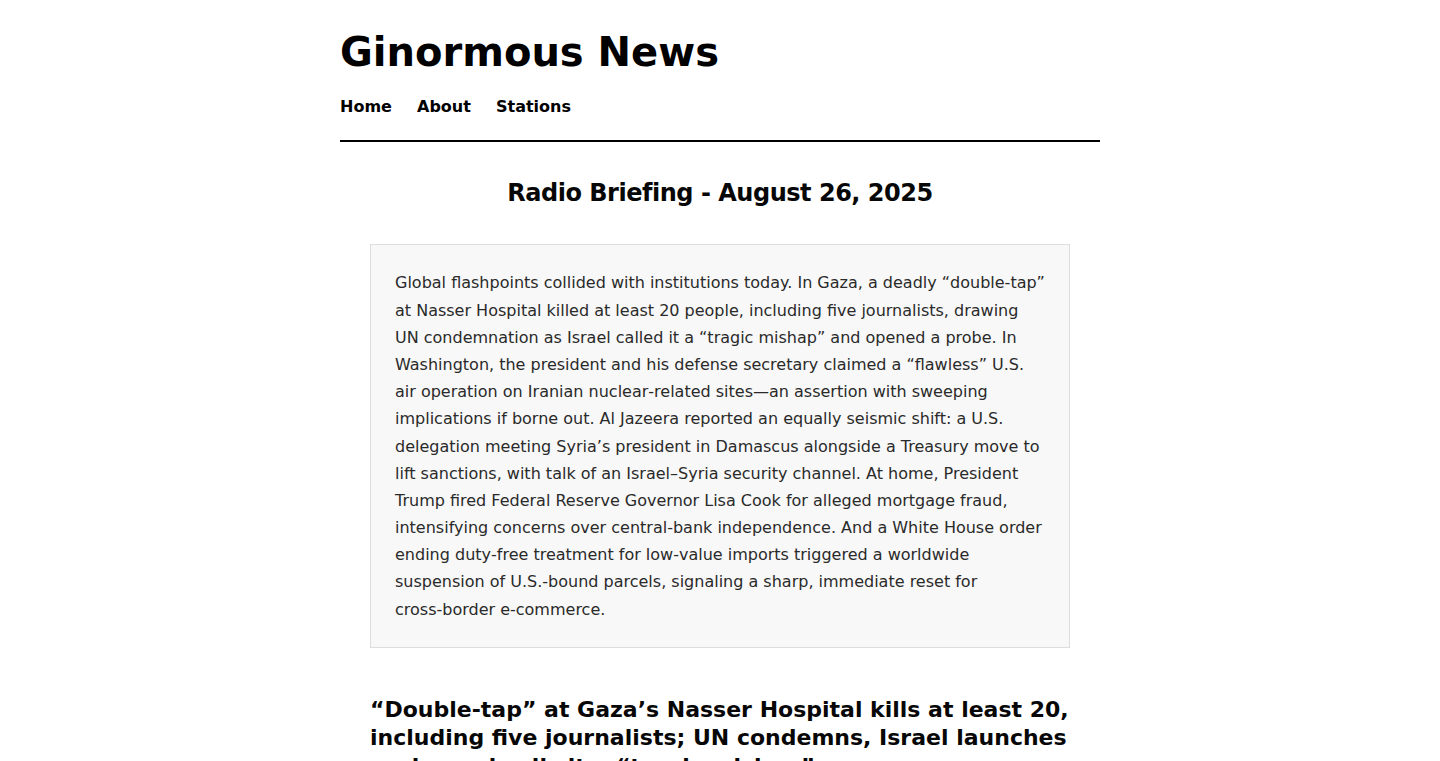
Author
julianchr
Description
Ginormous News is a project that uses AI to listen to 20 international radio stations, transcribe the broadcasts, and summarize the most important global news stories into a daily briefing. It leverages the power of AI models like Whisper for multilingual transcription and advanced Language Learning Models (LLMs) to analyze and extract key information, focusing on original quotes to minimize errors. This project tackles the problem of information silos, offering a broader perspective on global events that are typically absent from English-dominated news consumption.
Popularity
Points 2
Comments 0
What is this product?
Ginormous News is an automated news aggregator. It takes audio streams from diverse radio stations around the world, converts the audio into text using speech-to-text technology called Whisper, and then uses sophisticated AI to understand and summarize the news. The innovation lies in its multi-language support, its focus on radio (a free and widely accessible source of information), and its use of AI to filter noise and prioritize important stories. So, if you're tired of the same old news and want a global perspective, this is for you.
How to use it?
You don't need any technical skills to use this. The project produces a daily briefing, which is probably delivered via email. You just read the summary. This project is great if you want to learn about global events, for general awareness, or for people who want to learn about the news from different perspectives. The creator likely uses a web interface to manage the AI systems and to process the radio streams.
Product Core Function
· Multilingual Transcription (Whisper): This function converts audio from various radio stations, in different languages, into text. It is the foundation of the whole system. It opens the door to accessing news in many different languages that you wouldn't usually see. So this is useful if you want to read news from non-English-speaking countries.
· AI-powered Summarization (LLMs): This takes the transcribed text and distills it down to the most important information, creating a concise summary. LLMs (large language models) are used here. This is useful if you are busy and do not have the time to read through lengthy news articles but still want to be informed. It saves you time and provides a quick overview.
· Global News Aggregation: The system aggregates news from 20 different international radio stations. This provides a broader view of events than what you'd typically get from a single source. The value here is a wider perspective. It helps you escape information bubbles and see a more balanced view of the world.
· Emphasis on Original Quotes: The project tries to incorporate original quotes directly from the radio broadcasts. This reduces errors and the chance of the AI model making things up. This helps make the information more reliable. This is useful because it increases the trustworthiness of the information.
· Automated Daily Briefing: The system automatically compiles a daily briefing. The benefit here is that you have a consistent, easy-to-consume format for staying informed. This helps to incorporate news reading into your daily routine.
Product Usage Case
· A journalist or researcher can use it to quickly get an overview of events in different regions, saving time on manually searching through multiple news sources. So this is useful if you're working on a story, and need to know what's going on in another country.
· Someone interested in global affairs can use it to gain a more comprehensive understanding of world events, going beyond the limited coverage provided by single-language news outlets. So if you are trying to get ready for a trip, or have family in another country, this is a great way to learn about news happening there.
· A language learner could use it to listen to the original language broadcasts, enhancing their language skills while learning about current events. So this is useful if you are trying to learn a language.
· A developer could use it as inspiration to build their own AI-driven content aggregation tools for a specific niche, like finance or sports, demonstrating the potential of combining speech-to-text and LLMs for information processing. So it is useful if you are a developer or want to learn more about AI.
66
Cosmic AI Platform: Natural Language Application Builder
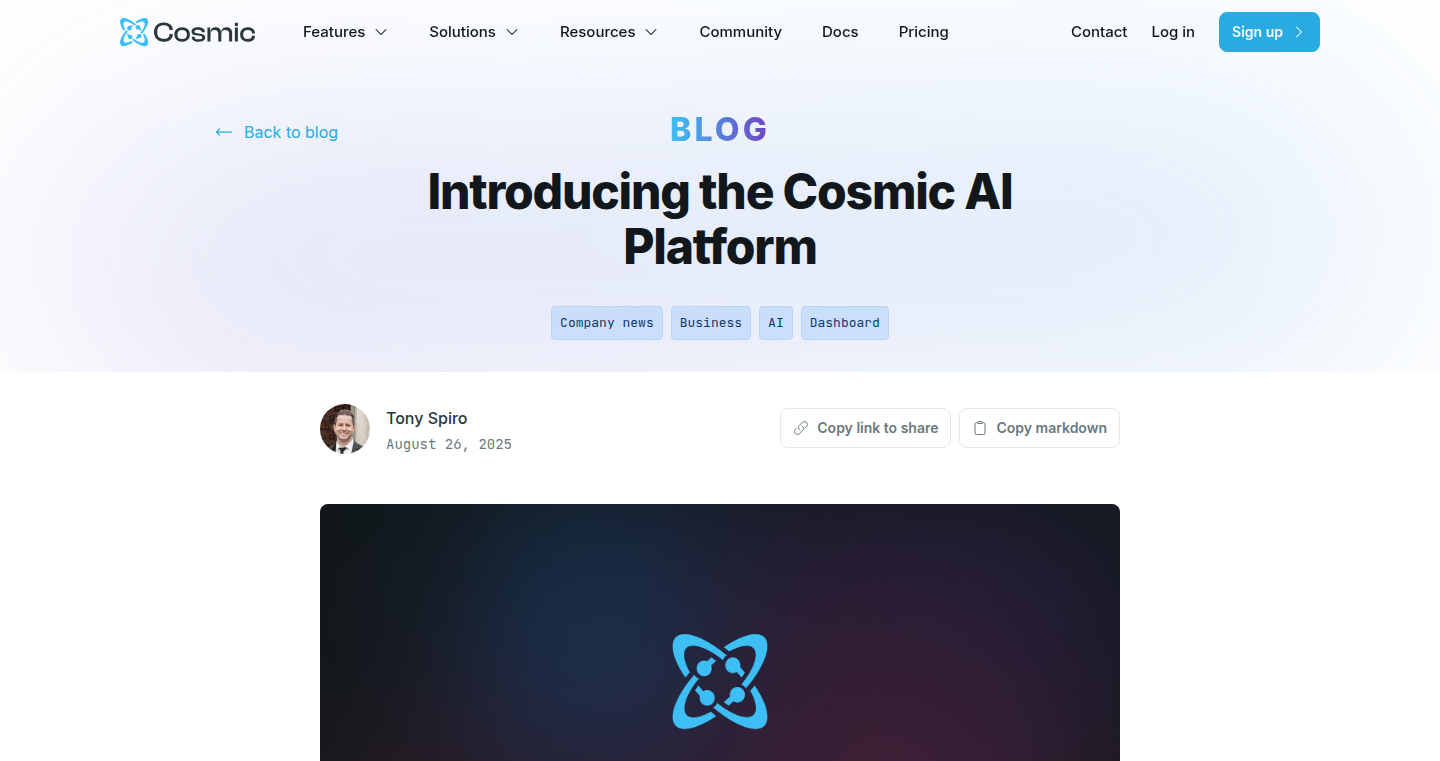
Author
tonyspiro
Description
Cosmic AI Platform is a Content Management System (CMS) reimagined, leveraging Artificial Intelligence to revolutionize content creation, application building, and deployment. It allows users to describe what they want in plain English and have the platform generate content models, application code (Next.js, React, Astro, Vue.js), and handle deployment. This dramatically reduces the time and technical expertise required to build and launch websites and web applications. It addresses the challenges of complex coding, content modeling, and deployment processes by automating these aspects with AI.
Popularity
Points 2
Comments 0
What is this product?
This platform acts as an AI-powered assistant for web development. It uses Natural Language Processing (NLP) to understand your requirements, then automatically generates content models, code, and handles deployment. It integrates with popular frameworks like Next.js, React, Astro, and Vue.js. So, it's like having an AI co-developer that translates your ideas into a live website or application. So what? It simplifies web development by automating complex tasks.
How to use it?
Developers can describe their desired website or application in natural language. The platform then generates the necessary content models, code, and deployment pipeline. This allows for rapid prototyping and deployment, reducing development time significantly. Integration happens primarily through the Cosmic platform's interface and API, allowing for flexible customization and integration with existing workflows. So what? It allows you to build a web application or website without writing much code.
Product Core Function
· AI Content Studio: Generates complete content models and content from natural language descriptions. Value: Streamlines content creation by interpreting natural language and generating structured data. Application: Create blog posts, product descriptions, and website content by simply describing the desired outcome.
· AI-Powered Development: Builds applications with Next.js, React, Astro, and Vue.js using AI. Value: Automates the coding process, allowing users to build applications with minimal code. Application: Quickly develop web applications by specifying desired features and functionality using natural language prompts.
· Full Deployment Pipeline: Integrates with GitHub, Vercel deployments, environment management, and domain services. Value: Simplifies the deployment process, making it easy to launch and manage web applications. Application: Automate the entire process of launching and updating a website or web application.
Product Usage Case
· A small business owner wants a simple website to showcase their products. They describe the desired features in natural language, and the platform generates the content structure, code, and deployment pipeline, allowing the owner to launch the site quickly without any coding knowledge. So what? It empowers non-technical users to build and launch their websites.
· A developer wants to quickly prototype a new web application idea. They describe the application's functionality, and the platform generates the initial code and deployment setup, allowing the developer to focus on refining the design and features. So what? It accelerates the prototyping phase, enabling rapid experimentation and iteration.
· A content creator needs a blog website. They describe the blog structure and post format. The AI Platform generates the website and provides tools for content generation, significantly reducing the time and effort required to set up the blog. So what? It simplifies content management and deployment for content creators.
67
Tweakcc - CLI Customization for Claude Code
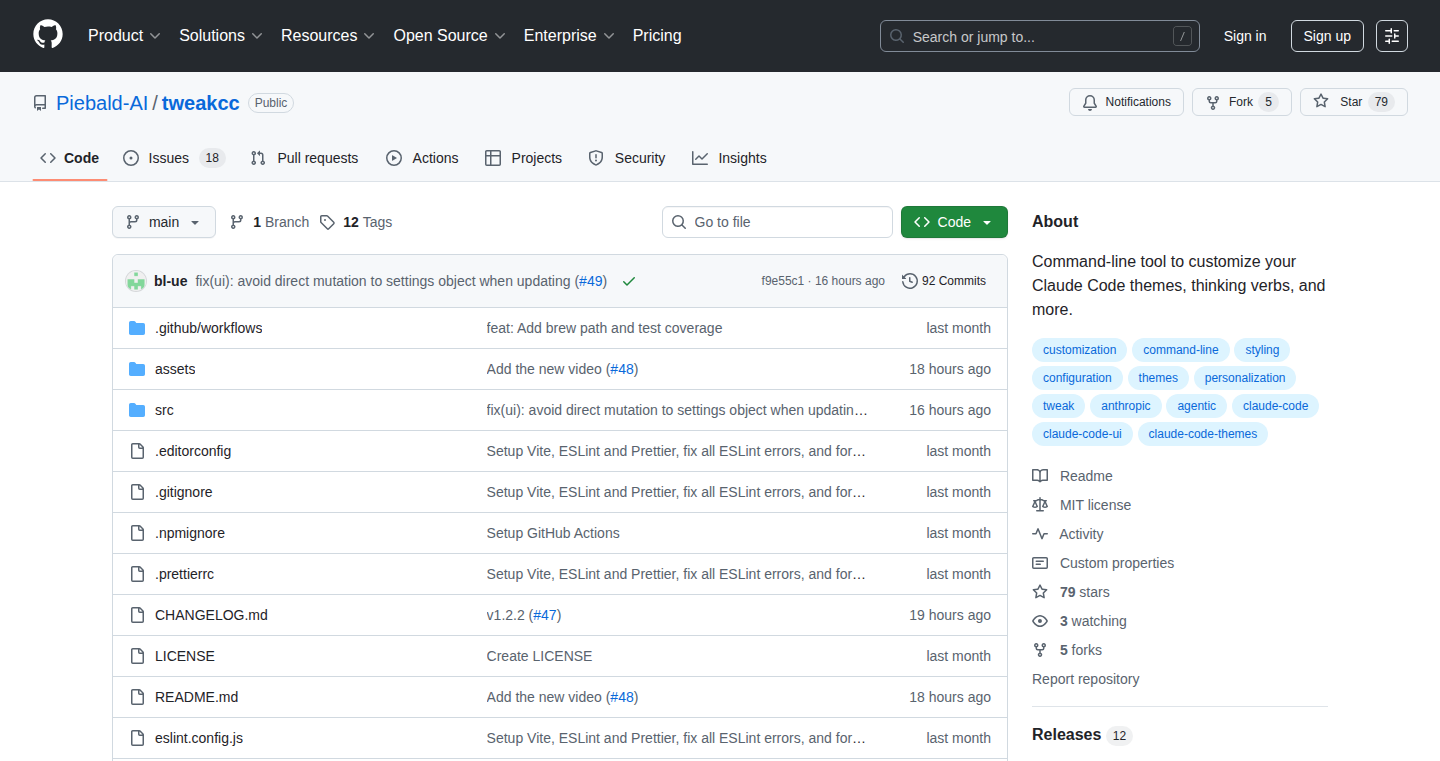
Author
bl-ue
Description
Tweakcc is a tool that lets you personalize the look and feel of Claude Code's command-line interface (CLI). It allows you to create custom themes with RGB/HSL color pickers, change the 'thinking' messages, swap the spinner animation, customize the banner text, and restore the token counter and elapsed time display. This project addresses the limitations of a default, potentially boring CLI experience, offering developers a way to make their coding environment more visually appealing and tailored to their preferences. It provides persistent changes across updates and supports various installation methods, enhancing the user experience and developer productivity. So, it helps you make your coding environment more enjoyable and efficient.
Popularity
Points 2
Comments 0
What is this product?
Tweakcc is essentially a customization utility for the command-line interface (CLI) of Claude Code, a tool for AI-powered coding assistance. It works by allowing you to modify aspects of the CLI's visual presentation and behavior. Technically, it likely uses configuration files and potentially modifies the terminal output using scripting languages or hooks into the Claude Code's internal APIs (if available). The innovation lies in providing an easy-to-use interface for developers to personalize their coding environment without requiring in-depth knowledge of terminal customization or Claude Code's internal workings. So, it personalizes your AI coding assistant interface for a better experience.
How to use it?
Developers can use Tweakcc by first installing it using a package manager like npm or yarn, depending on their environment. After installation, they can run the 'tweakcc' command, which likely presents a user-friendly interface (possibly a CLI-based or potentially even a GUI) to customize various aspects, such as color schemes, text, and animations. The changes are then saved and applied to the Claude Code CLI. This allows developers to create a more visually appealing and functional coding environment. For instance, if you are tired of the default color scheme, you can change it to a theme you designed. So, it allows you to tailor your coding interface easily.
Product Core Function
· Custom Theme Creation: This feature lets developers design their own color schemes for the Claude Code CLI, potentially using an RGB/HSL color picker. This offers an immediate improvement in visual appeal and readability, allowing users to choose colors that are easier on the eyes or that match their personal preferences. So, it lets you design your preferred coding theme.
· Thinking Verbs Customization: Allows developers to change the phrases Claude Code uses when it's 'thinking' or processing information. This is a small but effective way to personalize the user experience and make the CLI feel more responsive and engaging. So, you can add a personal touch to the user experience.
· Spinner Animation and Banner Text Customization: Developers can swap out the default spinner animation and customize the banner text displayed in the Claude Code CLI. This adds another layer of personalization, allowing developers to make the CLI feel unique and tailored to their brand or personality. So, it enhances the visual elements of the CLI.
· Token Counter and Elapsed Time Restoration: This feature restores or displays the token counter and elapsed time for operations within the Claude Code CLI, providing valuable performance insights and enabling developers to optimize their usage. So, it brings back helpful performance information.
· Persistent Changes and Update Support: Tweakcc ensures that all the customizations are persistent across Claude Code updates. This means that developers don't have to redo their configurations every time Claude Code is updated, saving time and ensuring a consistent user experience. So, it makes your custom changes permanent.
· Installation Method Support: It supports various package managers and installation methods (npm, yarn, pnpm, etc.) and operating systems (Windows, macOS, and Linux). This offers a broad compatibility to make sure as many developers as possible can use the customization features.
· Default Restoration: Enables the restoration of the default settings at any time. This allows developers to easily revert back to the original settings, providing a failsafe mechanism for troubleshooting or experimenting with different configurations. So, it provides a simple way to undo all the customizations.
Product Usage Case
· Theme Customization for Visual Clarity: A developer working long hours on a coding project can use Tweakcc to customize the Claude Code CLI with a high-contrast color scheme to reduce eye strain, improving productivity and comfort. So, it helps to make the coding process more comfortable.
· Branding Personalization: A development team can use Tweakcc to customize the CLI with their company colors and a custom banner message, enhancing team cohesion and branding within the coding environment. So, it helps create a unique coding environment for your team.
· Performance Monitoring: A developer can restore the token counter and elapsed time display to monitor the performance and usage of Claude Code, helping them identify areas for optimization and cost control, leading to more efficient use of the tool. So, it helps with efficient use of coding tools.
· Personalized Workspace: A developer who prefers a specific CLI style can create a theme and customize the prompts, aligning the terminal with their coding preferences, making the environment feel more personalized and enjoyable. So, it allows the user to have a much better experience with the tool.
68
ChartAgent: Automated Charting with AI
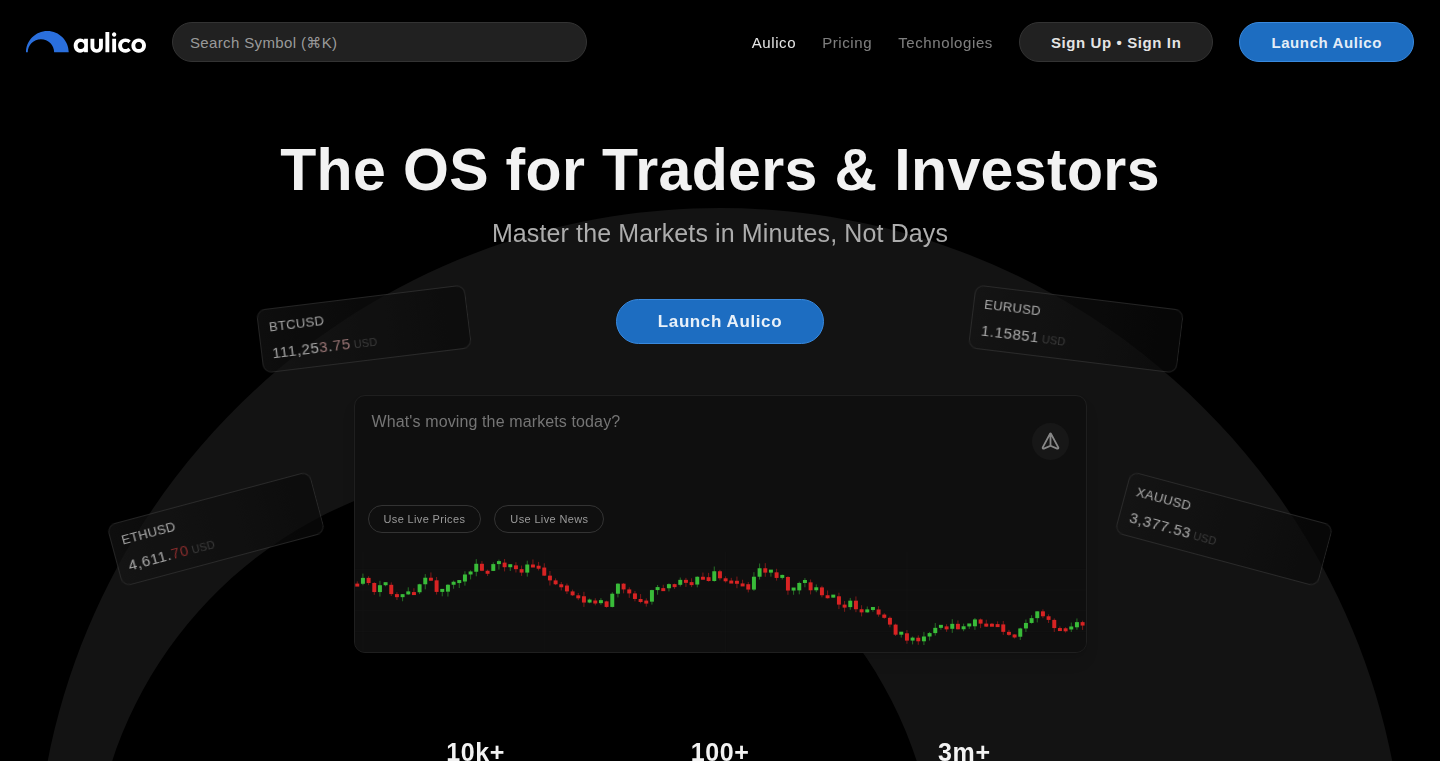
Author
masterrository
Description
ChartAgent is an AI-powered tool that automatically generates charts from your data. It uses a clever AI agent to understand your data and choose the best chart type, saving you the time and effort of manually creating charts. It tackles the problem of making data visualization easier and more accessible, even for those without extensive data analysis skills.
Popularity
Points 2
Comments 0
What is this product?
ChartAgent is like having a smart assistant for your data. You give it your data, and it uses artificial intelligence to figure out what kind of chart best represents that data (like a bar chart, line graph, or pie chart). It then creates the chart for you automatically. The innovation lies in the AI agent's ability to interpret data and select the most appropriate visualization, a task typically done manually by data analysts or requiring specific chart-building software. So this is useful because it makes it easy to visualize your data without needing to be a data expert.
How to use it?
You can use ChartAgent by providing it with your data, likely in a common format like CSV or Excel. The exact integration method would depend on the specific implementation, but the core process involves uploading your data, allowing the AI agent to analyze it, and then receiving the generated charts. You might use it through a web interface or integrate it into your existing data analysis workflow. So this is useful because it can save you a lot of time and effort when presenting data.
Product Core Function
· Automated Chart Generation: The core function. The AI agent analyzes your data and automatically creates a suitable chart. This saves time and removes the need for manual chart creation. It's useful for anyone who needs to quickly visualize data, from business analysts to students.
· Intelligent Chart Selection: The AI agent determines the best chart type (e.g., bar chart, line graph, pie chart) based on your data. This eliminates the guesswork and ensures you're using the most effective visualization. It's useful when you're unsure which chart type is most suitable for your data.
· Data Format Compatibility: The ability to handle various data formats (e.g., CSV, Excel) allows users to upload data without the need for conversion. So this is useful because you can easily upload your data without any special preparation.
· User Feedback and Refinement: A key feature is likely the ability to refine the generated charts based on user feedback, improving the AI's accuracy over time. This allows you to customize charts to precisely fit your needs. So this is useful because it leads to better, more accurate chart visualization.
Product Usage Case
· Business Reporting: A marketing team uses ChartAgent to automatically create charts for their weekly sales data, saving them hours of manual work and ensuring consistent reporting. So this is useful because it automates report creation.
· Student Data Analysis: A student uses ChartAgent to visualize the results of a scientific experiment, quickly generating various charts to identify trends and patterns. This is useful because it makes data analysis easier for students.
· Project Monitoring: A project manager uses ChartAgent to create progress charts from project data, providing a clear visual overview of project status for stakeholders. This is useful because it helps quickly communicate project progress.
· Data Exploration: A data analyst uses ChartAgent to quickly explore a new dataset, generating a variety of charts to understand the data's characteristics and identify potential insights. This is useful because it accelerates the data exploration process.
69
AWSomecards: A Serverless Flashcard System for AWS Certifications
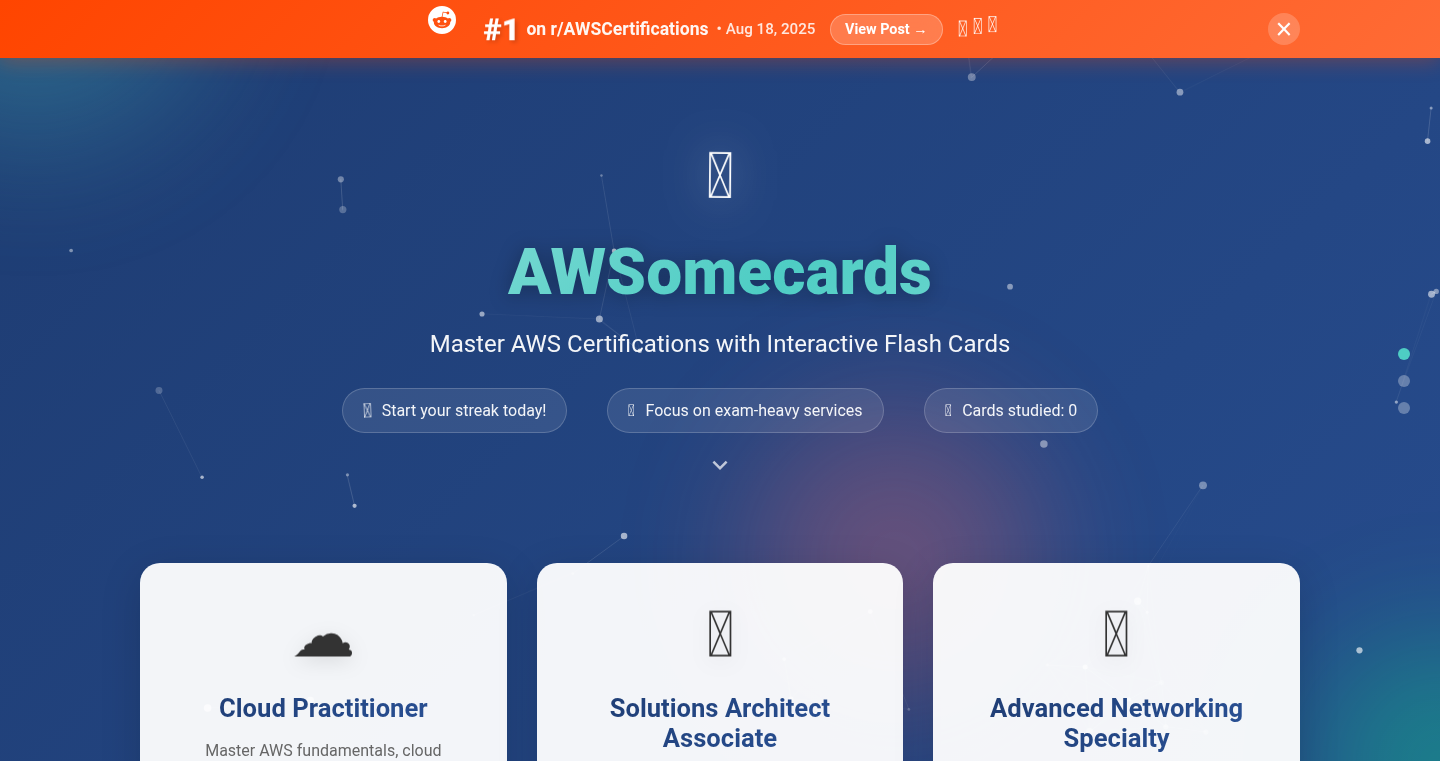
Author
PJVNS
Description
AWSomecards is a free study tool designed to help people prepare for AWS certifications. It's built as a static-first application, meaning it primarily uses HTML, CSS, and JavaScript on the front-end, resulting in fast loading times. The flashcard data is stored in Amazon S3 as JSON files and served through a serverless architecture using Lambda functions (Node.js 20) and API Gateway, with content cached globally via CloudFront. The entire infrastructure is managed using CloudFormation. This setup allows for cost-effective scalability, high availability, and easy updates. The system also incorporates rate limiting and comprehensive monitoring to ensure stability and reliability. This project demonstrates a practical application of serverless technologies for creating a free, accessible, and scalable learning resource. The innovation lies in the combination of static-first design with a serverless backend, making it efficient and cost-effective. It solves the problem of providing free, high-quality certification preparation material without the need for complex server infrastructure.
Popularity
Points 2
Comments 0
What is this product?
AWSomecards is a web application providing flashcards for AWS certifications. It leverages a static-first approach, which means the main content (HTML, CSS, and JavaScript) is pre-built and served quickly to users. The flashcard data is stored as JSON files in Amazon S3 (a cloud storage service), making it easy to manage and update. When a user requests a flashcard, a Lambda function (a piece of code that runs in the cloud) retrieves the data from S3, and then API Gateway (a service that acts as a front door for the Lambda function) serves that data, which is then cached by CloudFront (a content delivery network) to provide fast delivery. This entire setup uses CloudFormation to manage the infrastructure, ensuring that the system can be easily deployed, updated, and scaled as needed. This is innovative because it uses a combination of static content and serverless technology to deliver a performant and cost-effective learning experience. So this is useful because it provides a free and accessible way to learn about AWS.
How to use it?
Developers can use AWSomecards by exploring the source code (if open-sourced) or potentially by adapting the architecture to build similar educational tools. They can also learn from the implementation of serverless functions, API Gateway, CloudFront, and CloudFormation. The project provides a real-world example of how to build a scalable and cost-effective application on AWS. Integration is straightforward; if the data is open-sourced, it can be modified to create personalized flashcards, which can be a great way to memorize information efficiently. If you are a developer working with AWS and want to see how to efficiently serve large amounts of static content with serverless technology, this project serves as a working example.
Product Core Function
· Flashcard System: This core functionality provides users with a set of flashcards covering different AWS certification topics. The cards are organized to match the learning objectives of the exams. This provides an organized and interactive way for users to learn.
· Static-First Approach: The application uses a static-first approach. This means the primary parts of the website (HTML, CSS, JavaScript) are pre-built and served to users, leading to quick loading times and a smoother user experience. It is good for performance and user experience.
· Serverless Backend: The system leverages a serverless backend using Lambda functions and API Gateway. This allows the application to automatically scale based on demand, improving cost-efficiency. The backend dynamically responds to data requests.
· Content Delivery Network (CDN): CloudFront is used to cache the flashcard data globally. This ensures that users can access the content quickly from anywhere in the world, leading to faster load times and an improved learning experience. It is useful for ensuring global performance.
· Infrastructure as Code (IaC) with CloudFormation: All the AWS infrastructure is managed using CloudFormation templates, allowing for easy deployment, updates, and version control of the entire system. It's useful for streamlining setup, updates, and consistent infrastructure management.
· Rate Limiting: Lambda (30 req/min/IP) and API Gateway (50 rps, burst 100) limit the request, this protects the application from overuse. Provides service stability.
· Monitoring and Alerts: CloudWatch alarms and SNS notifications monitor the system's performance, notifying the developer of any issues or anomalies. Useful for early problem identification.
Product Usage Case
· Educational Platform: Developers could use this project as a blueprint to create other educational platforms with flashcards or quizzes. They can adapt the design and architecture to fit their specific content.
· Serverless Application Development: The project showcases the use of serverless technologies in a practical setting. Developers can learn and apply these technologies when building their own serverless applications.
· Static Website Hosting: The use of a static-first approach with CloudFront can be applied to hosting other static websites, such as blogs or portfolios, leading to improved performance and lower costs.
· Content-Driven Applications: The architecture can be adapted to other content-driven applications, such as documentation sites or knowledge bases, where content management and performance are critical.
· AWS Certification Prep Guide: Students preparing for AWS certification can use this tool to prepare. It's free, accessible and is built using modern technology.
70
My Financial Pal: AI-Powered Personalized Financial Planner
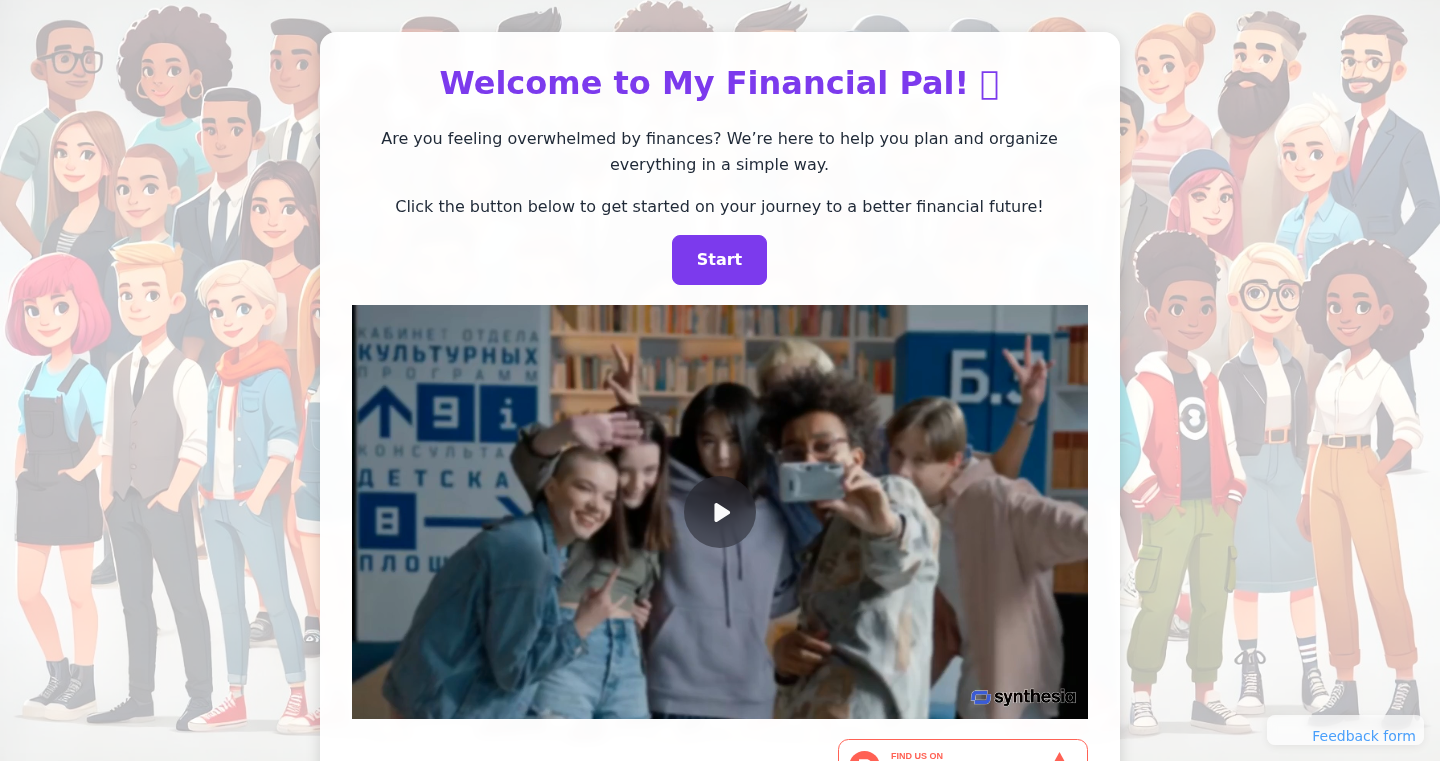
Author
shormigo
Description
My Financial Pal is a free web application that uses artificial intelligence to generate personalized financial plans. It asks users a short questionnaire about their financial situation and then provides tailored advice, focusing on practical decisions like debt management, budgeting, and savings strategies. This project aims to democratize access to financial planning by offering a cost-effective and accessible alternative to expensive professional advice. So, it allows anyone with internet access to receive customized financial guidance.
Popularity
Points 1
Comments 1
What is this product?
My Financial Pal is a web app that leverages AI. After you answer a few questions about your money, the app uses AI to analyze your answers and gives you a custom PDF report with advice just for you. The innovation here is using AI to take your financial info and give you personalized advice quickly. It's like having a financial advisor in your pocket, but free. So this helps you understand your money better and make smarter choices.
How to use it?
You use My Financial Pal by answering a short questionnaire about your income, expenses, debts, and goals on its website. After you submit your answers, the app's AI engine analyzes them. You'll then receive a PDF report with recommendations tailored to your situation. This can be integrated by anyone who wants to understand how to better manage their money. So, you can start improving your financial situation right away.
Product Core Function
· Personalized Financial Planning: The core function is to generate personalized financial plans based on user input. It analyzes financial data and offers specific advice. So, this gives you financial strategies that fit your unique situation.
· AI-Powered Analysis: The app uses AI to understand financial information and deliver customized advice. So, this makes financial planning easier and more accessible.
· Actionable Advice: The advice focuses on practical decisions about debt, budgeting, and savings. So, this helps you make immediate improvements in your financial health.
· Custom PDF Report: The app generates a custom PDF report providing personalized financial advice. So, you get a clear and easy-to-understand overview of your finances.
Product Usage Case
· Debt Management: A user with high-interest credit card debt can input their information and the app might suggest strategies to prioritize debt repayment. So, it helps you reduce debt and save money on interest.
· Budgeting Improvement: Someone struggling to manage their expenses can use the app to analyze their spending habits and receive recommendations on budgeting. So, this gives you a clearer picture of your finances and helps you spend wisely.
· Saving for a Goal: A user aiming to save for a down payment on a house can provide their savings goals, and the app can outline a savings plan. So, it helps you reach your financial goals faster.
71
Git Well Soon: A Guide to Git for Beginners
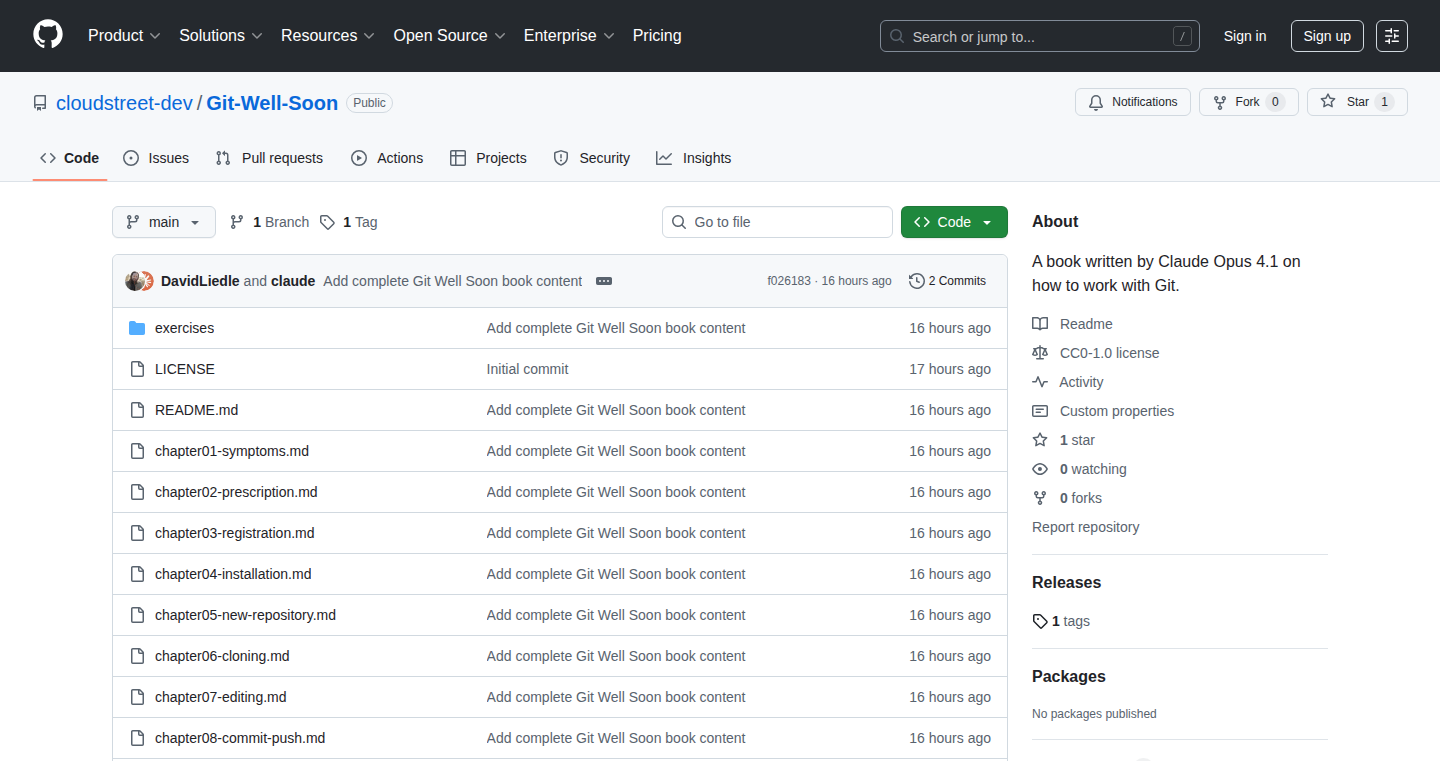
Author
DavidCanHelp
Description
Git Well Soon is a beginner-friendly guide to Git, using medical metaphors to explain complex concepts. It simplifies version control by relating Git commands and workflows to medical procedures, making it easier for newcomers to grasp and apply the principles of branching, merging, and conflict resolution. It cleverly recontextualizes technical jargon within a more accessible narrative.
Popularity
Points 2
Comments 0
What is this product?
Git Well Soon is an educational project. Instead of boring technical explanations, it uses medical terms to explain Git, the version control system used by software developers to track changes in their code. Concepts like branching become 'setting up a medical chart', and merging becomes 'integrating a new diagnosis'. This innovative approach simplifies learning by using familiar medical analogies to explain complex software development principles. So this helps you understand Git much faster.
How to use it?
Developers don't 'use' Git Well Soon in the sense of running a piece of software. Instead, they use it as a learning resource. They can read through the guide to understand Git concepts, and then apply those concepts to their actual code projects using Git commands. For example, when you learn about branching in Git Well Soon, you apply the same principle to your own code to work on different features separately. So it provides a novel way to grasp Git and improve your coding process.
Product Core Function
· Illustrative analogies: The core function is to translate Git technical terms (like 'branch', 'merge', 'commit') into medical terms and procedures (like 'chart', 'integrate findings', 'document findings'). This helps beginners understand the purpose and workflow behind those commands, making the learning process intuitive. So this makes learning Git more intuitive and less intimidating.
· Simplified explanations: Complex topics such as branching strategies, merging, and conflict resolution are broken down into easy-to-understand concepts using medical scenarios and comparisons. This simplified approach to explaining advanced Git concepts makes learning faster. So this lets you learn Git faster and more efficiently.
· Practical guidance: The guide provides practical examples and scenarios for how to use Git in real-world projects. It walks the user through common coding scenarios and how to handle them using the Git workflow. So this provides you with the tools you need to apply Git effectively in your projects.
· Accessible format: The medical metaphor is engaging and different from the technical explanations, helping beginners engage with Git and retain the information more easily. So this provides a more engaging way to learn Git and remember the core concepts.
Product Usage Case
· New developers in a team setting: A new developer can quickly learn the Git workflow by using Git Well Soon, then they can start contributing to a project immediately. This reduces the learning curve and allows them to participate in development faster. So this helps you integrate new team members more quickly.
· Open-source project contributions: Developers contributing to open-source projects may use Git Well Soon to understand the Git workflow and learn to submit patches or new features, or contribute effectively. So this allows you to learn how to contribute to open-source projects.
· Personal projects: Developers working on personal projects can use the medical metaphor to master Git to manage their code efficiently. This enables organized version control and less risk of losing work. So this makes personal projects more manageable and safer to maintain.
72
Morel: Instant Mobile Menus for Restaurants
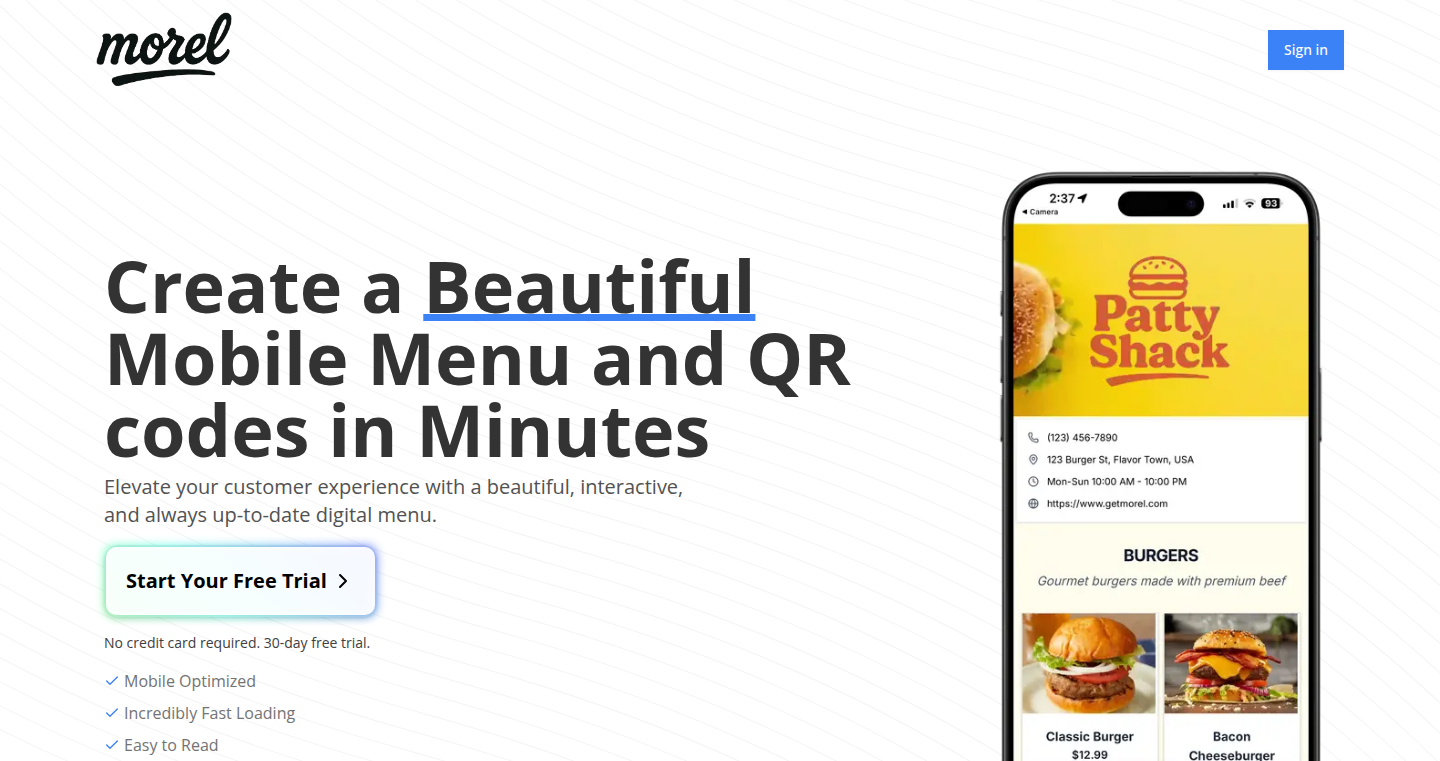
Author
bilalasd
Description
Morel addresses the common frustration of slow, PDF-based restaurant menus by providing a platform to create and host fast, mobile-optimized menus accessible via QR codes. It leverages a lightweight architecture with minimal dependencies to ensure near-instant loading times, even on poor network connections. This project tackles the problem of poor user experience associated with digital menus, offering a performant and accessible alternative for both restaurant owners and customers.
Popularity
Points 1
Comments 1
What is this product?
Morel is a web application that allows restaurant owners to quickly build and deploy mobile-friendly menus, specifically designed to load incredibly fast on mobile devices. Its core innovation lies in optimizing the user experience for mobile, even under less-than-ideal network conditions. It achieves this through a streamlined frontend built with Next.js/React, a PostgreSQL database using Prisma, secure payment processing with Stripe, and user authentication with Clerk. The service then generates styled QR codes that can be printed and placed at tables. So this offers a better alternative to clunky PDF menus, ensuring a smooth customer experience.
How to use it?
Restaurant owners can use Morel to create their menu content via an easy-to-use interface. They can then generate QR codes linked to their menu and print them for their tables. Customers simply scan the QR code with their smartphones to instantly view the menu. It integrates directly into the restaurant's existing operations. So it makes the process simple for restaurants to create modern digital menus for customers.
Product Core Function
· Fast Mobile Menu Generation: The core of Morel lies in its ability to create menus that load almost instantly on mobile devices. This is achieved by minimizing the size of the menu content and optimizing the frontend code. This is crucial for customers on spotty Wi-Fi. So this gives customers a better user experience.
· QR Code Generation: Morel allows restaurant owners to design and generate QR codes that link directly to their menu. This simplifies the process of making a digital menu accessible to customers, making a transition from paper menus easier. So it allows restaurants to get their menu online with minimal effort.
· User-Friendly Interface: The platform provides an intuitive interface for creating and managing menus, making it easy for restaurant owners to update and maintain their digital presence without technical expertise. So it makes it easy for restaurant owners to make changes on their menu.
· Optimized for Poor Connections: The platform is designed to work well even on slow internet connections, ensuring customers can always access the menu. So customers will not be frustrated by slow loading times.
Product Usage Case
· A small, local cafe can replace its printed menus with Morel-generated QR codes, giving customers a modern, mobile-optimized experience. By offering an always-available digital menu, they improve their service, and reduce printing costs. So it improves the customer experience at minimal cost to the cafe.
· A restaurant in an area with unreliable Wi-Fi can use Morel. It allows customers to easily access the menu, improving customer satisfaction despite the technical constraints. So it makes digital menus feasible in areas with poor internet connectivity.
· A food truck owner can use Morel to update their menu quickly based on daily specials or ingredient availability, reaching customers with an up-to-date and easily accessible mobile menu. So it provides a quick and easy way for food truck owners to manage their menu.
73
GBOX: Android Agent for Automation and Testing
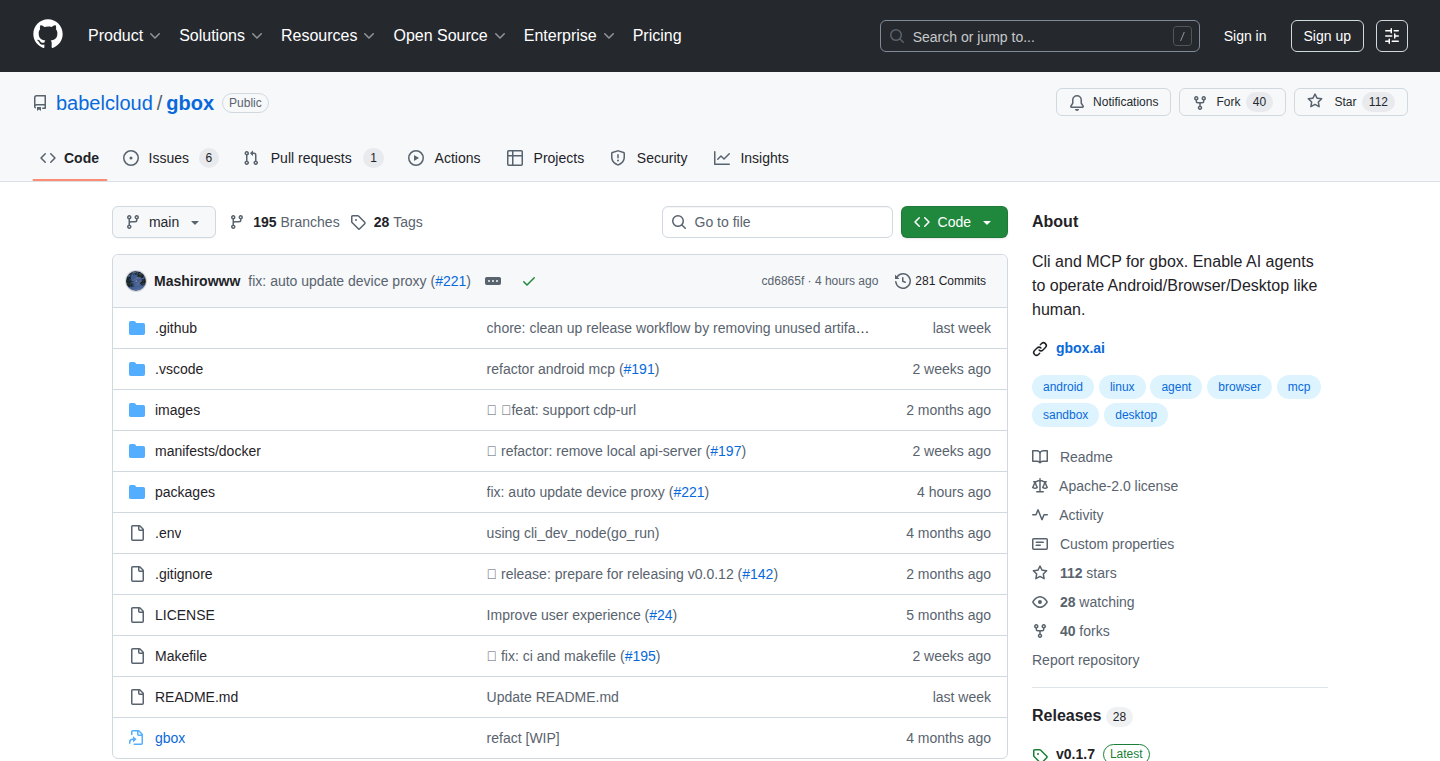
Author
zhlmmc
Description
GBOX is a tool that allows AI agents, such as Claude Code, to control and operate Android devices. This is a significant technical leap because it enables these AI agents to perform tasks on Android, opening up possibilities for automated app testing, mobile automation, and more. It tackles the problem of enabling external systems to interact with a complex mobile operating system, breaking down the barrier between AI and real-world devices.
Popularity
Points 2
Comments 0
What is this product?
GBOX acts like a translator for AI agents, allowing them to send commands to Android devices. The core innovation lies in the technical ability to bridge the gap between AI instructions and Android actions. It leverages techniques to interpret and execute commands, essentially giving these agents a 'remote control' for Android devices. This isn't just about running a few pre-set tasks; it's about enabling complex, dynamic interactions controlled by an AI. So this allows AI to do stuff on Android devices. So this is like a super advanced Android remote control, controlled by AI.
How to use it?
Developers can integrate GBOX into their automation pipelines or use it as a foundation for building AI-powered mobile tools. You'd provide GBOX with commands from an AI agent, and GBOX would translate those into actions on an Android device. You can integrate it through a system of commands and interfaces, allowing you to customize actions. For instance, it can be used to build automated testing scripts or to control a mobile app based on the AI agent's reasoning. So this is a way to control your android phone with code.
Product Core Function
· Android Control Bridge: This provides the core function, translating commands from AI agents into Android device actions. This is valuable because it forms the foundation for all subsequent features. It enables AI agents to 'see' and 'act' on the Android device.
· Automated App Testing: Facilitates the creation of automated test cases for Android apps. This is a big deal for developers because it saves time and reduces the potential for human error in the testing process. It automates repetitive tasks like checking UI, performing input actions, and verifying the output.
· Mobile Automation for Various Apps: Enables the automation of workflows across multiple apps, such as automatically interacting with a chat app based on the user’s input. Developers can use this to automate complex sequences of actions, such as onboarding users or filling out forms.
Product Usage Case
· Automated App Testing: Imagine a developer who can set up automatic tests to run on an Android app every night. GBOX automates the process, checking to make sure every feature works as expected. If something breaks, the developer will know right away. This saves developers time and ensures apps work correctly. So this lets you test your Android apps automatically, saving time and money.
· Mobile Automation for Tasks: A user wants to automatically reply to a certain message using a mobile app. GBOX allows an AI agent to receive the message, and automatically create a reply. This allows users to automate tasks, saving time. So, this automates repetitive actions in your android phone.
· AI-Powered Mobile Assistant: Developers can create an AI-powered assistant that interacts with an Android device. For example, an assistant could be designed to respond to customer messages automatically, automate social media posting, and handle many other tasks based on the user's need. So, developers can create smart android assistants.
74
Clipbeam: Private, Offline AI-Powered Personal Knowledge Management System
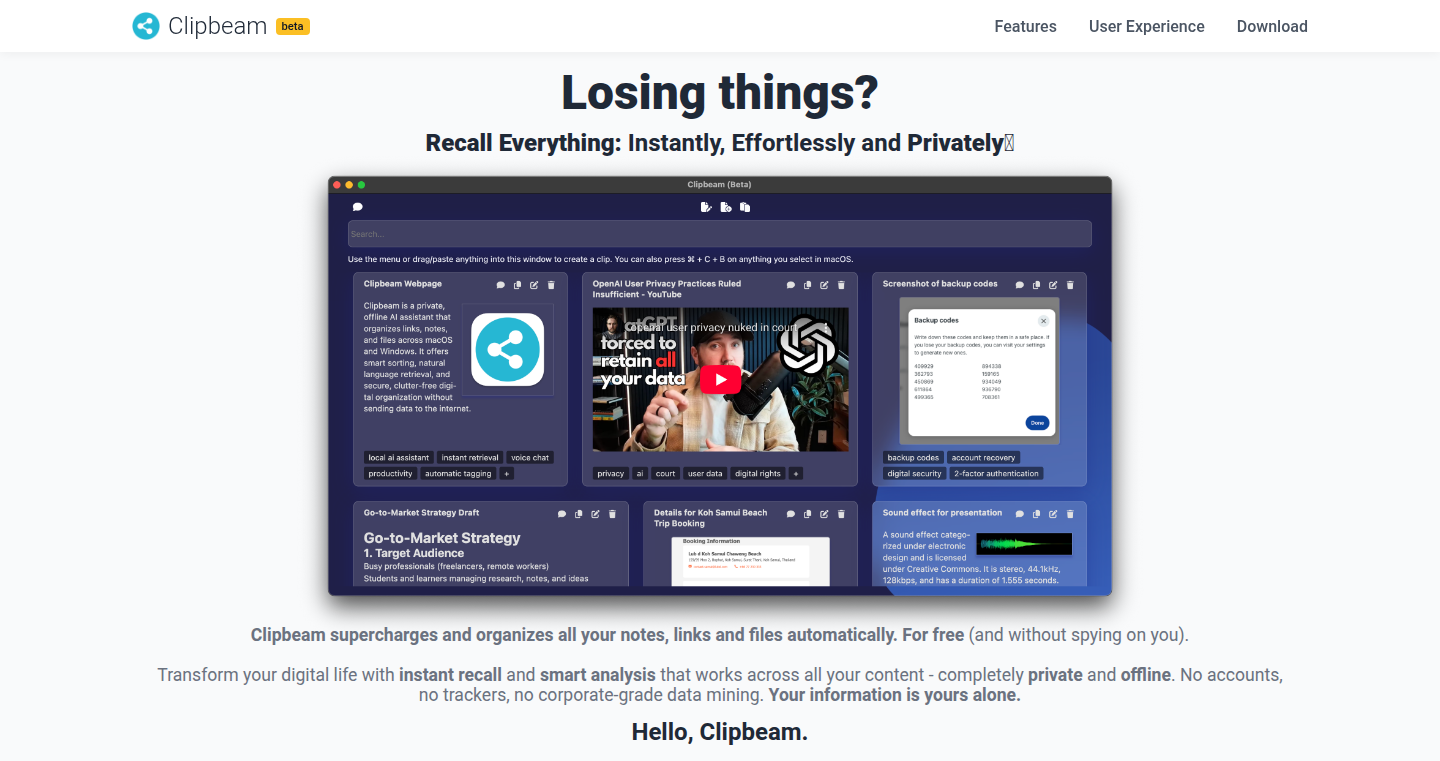
Author
rogerdcarvalho
Description
Clipbeam is a fascinating project that lets you gather and organize all sorts of information - documents, links, screenshots, and even audio recordings - in one place. The really clever part? It uses AI, running right on your computer (offline!), to automatically tag and sort your content. Then, it lets you search through everything using natural language, just like asking a question. And, even cooler, you can chat with your information, getting answers and insights. It's like having a personal AI assistant for your knowledge.
Popularity
Points 2
Comments 0
What is this product?
Clipbeam is a personal knowledge management system (PKMS). It takes various types of digital content and organizes them. The key innovation is the use of local AI models. This means the AI processing happens on your device, not in the cloud. The system uses AI to understand the content and automatically add tags, making it easier to find later. You can then use natural language to search for what you need, and even chat with your stored data for insights. This utilizes Retrieval-Augmented Generation (RAG) to combine AI with your personal data. So this gives you the power of AI search and knowledge, without your data leaving your computer. So this gives you an easy-to-use, AI-powered way to manage all your information, privately.
How to use it?
Developers can use Clipbeam as a starting point to build their own private AI-powered knowledge tools. They could integrate the core functionality into existing applications to enhance search and organization capabilities. Think about integrating Clipbeam's search into a note-taking app or a project management tool. For example, integrating it with a documentation system to provide smart search and information retrieval. So this allows developers to build apps that offer a smarter, more private way to handle information.
Product Core Function
· Auto-Tagging and Organization: Clipbeam automatically adds tags to your documents, links, and other content. This is achieved by using AI to understand the content. So this saves you the time and effort of manually organizing everything. This is useful for quickly finding what you need.
· Natural Language Search: You can search your entire knowledge base by typing in plain English, such as "find all the documents about AI". The system uses AI to understand your queries and find the relevant information. So this makes it easy to find what you're looking for without having to remember specific keywords.
· Chat with RAG Injection: Clipbeam allows you to chat with your collected data, asking questions and getting insights. The system uses Retrieval-Augmented Generation (RAG). This means it combines information retrieval with AI-generated answers. So this lets you extract valuable insights and get answers from your information quickly, like having a personal AI expert at your fingertips.
· Offline Functionality: Because the AI models run locally, Clipbeam works entirely offline. All your data and processing stays on your computer. So this provides the benefits of an AI-powered knowledge system while keeping your information private and secure.
Product Usage Case
· Developer Documentation: A developer could use Clipbeam to manage all the documentation for a project. The AI could automatically categorize the documents, and the developer could then use natural language to find specific information within the documentation. This speeds up the development process, allowing developers to find exactly what they need, faster.
· Research Project Management: Researchers can utilize Clipbeam to manage research papers, notes, and data. The system can automatically tag and organize the research, allowing for easy searching and knowledge discovery. The chat feature can be used to analyze the information and gather insights. This helps streamline research and analysis.
· Personal Information Management: Individuals can use Clipbeam to manage their personal information, such as articles, recipes, and notes. With the auto-tagging and natural language search features, users can find information quickly. The offline functionality ensures privacy and security. This provides a centralized and AI-powered system to manage personal information.
75
AdaQuickScan: Website Accessibility Scorecard
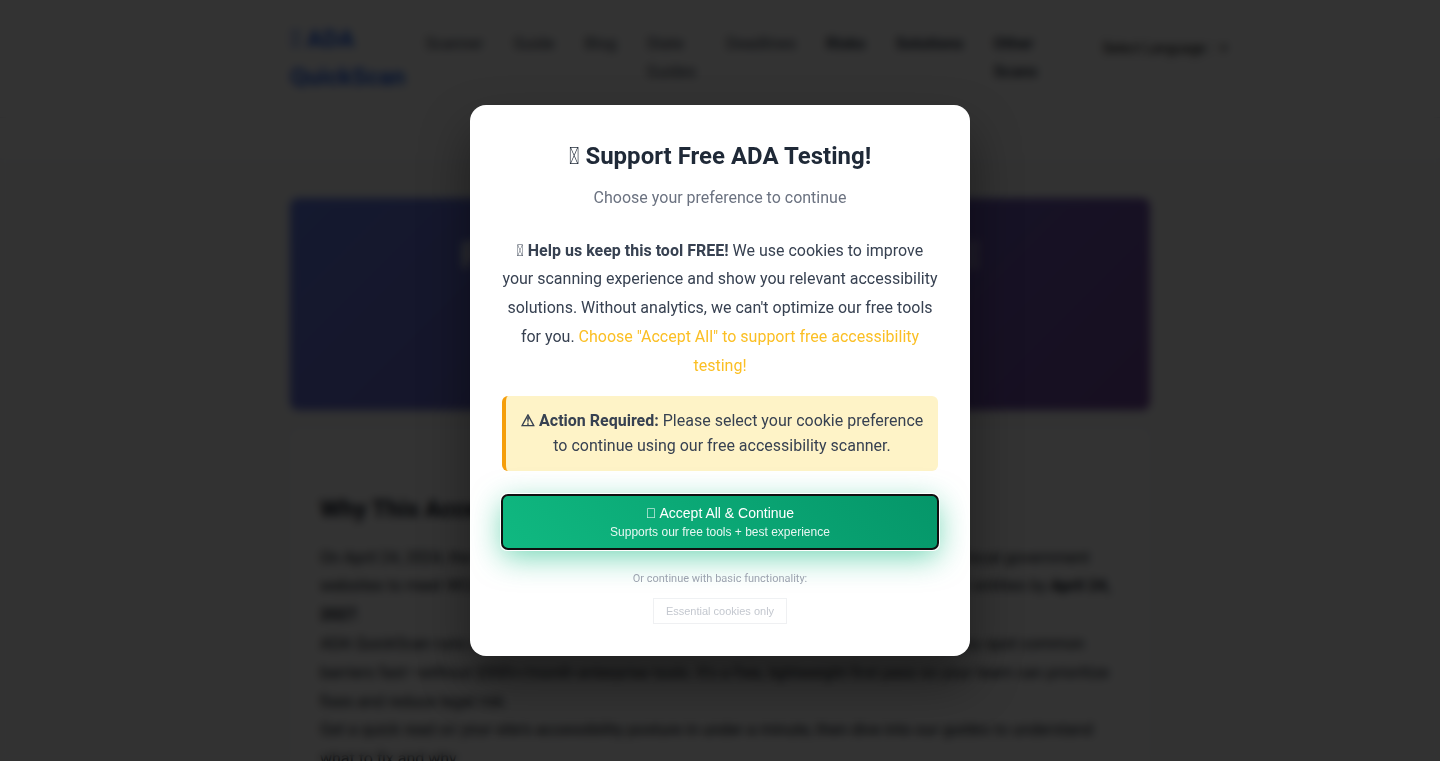
Author
borxtrk
Description
AdaQuickScan is a free tool that helps website owners quickly assess their site's compliance with the Americans with Disabilities Act (ADA). It uses Google Lighthouse to perform accessibility audits, providing a 0-100 score and a shareable PDF report. The core innovation lies in its ease of use and focus on actionable results, allowing users to understand and improve their website's accessibility with minimal technical expertise.
Popularity
Points 2
Comments 0
What is this product?
AdaQuickScan scans a website and checks for accessibility issues, like whether the website can be easily used by people with disabilities. It does this by using Google Lighthouse, a tool that automatically checks websites against accessibility guidelines. It then gives you a score and a report in a PDF, making it easy to share with your team or leadership. The innovation is the simplicity: it offers a quick and straightforward way to see if a website meets accessibility standards.
How to use it?
Developers can use AdaQuickScan by simply entering their website's URL. The tool will then run the accessibility checks and generate a report. This report can be used to identify specific issues that need to be fixed to improve the website's accessibility. You can then share the report with your team to prioritize accessibility improvements and ensure your website is inclusive and compliant. So you can easily identify and fix accessibility issues on your site.
Product Core Function
· Automated Accessibility Auditing: AdaQuickScan automates the process of checking a website for accessibility problems. It uses Google Lighthouse, which is like having an expert automatically review your site. So it saves you time and effort.
· Scoring and Reporting: The tool provides a 0-100 score and a detailed PDF report. This allows website owners to quickly understand their site's current accessibility status and identify areas that need improvement. So you immediately see where you stand and what needs fixing.
· Shareable Results: The PDF reports can be easily shared with stakeholders, such as management, designers, or developers. This facilitates collaboration and ensures everyone is aware of accessibility issues. So it makes it easy to communicate and track progress.
· ADA Compliance Focus: The tool specifically targets ADA compliance, helping websites meet the legal requirements for accessibility in the United States. So it helps ensure your site is legally compliant.
Product Usage Case
· Web developers can use AdaQuickScan to test their websites before launch, ensuring they meet accessibility standards and avoid potential legal issues. So it helps catch problems before they go live.
· Nonprofit organizations can use the tool to evaluate their websites and identify areas for improvement, making their content accessible to a wider audience. So it makes their information available to everyone.
· Marketing teams can use the reports to understand how accessibility impacts their website's user experience and make informed decisions about content and design. So it improves the experience for everyone.
76
JIT-aarch64: A Software-Based aarch64 Emulator Powered by JIT Compilation in Rust
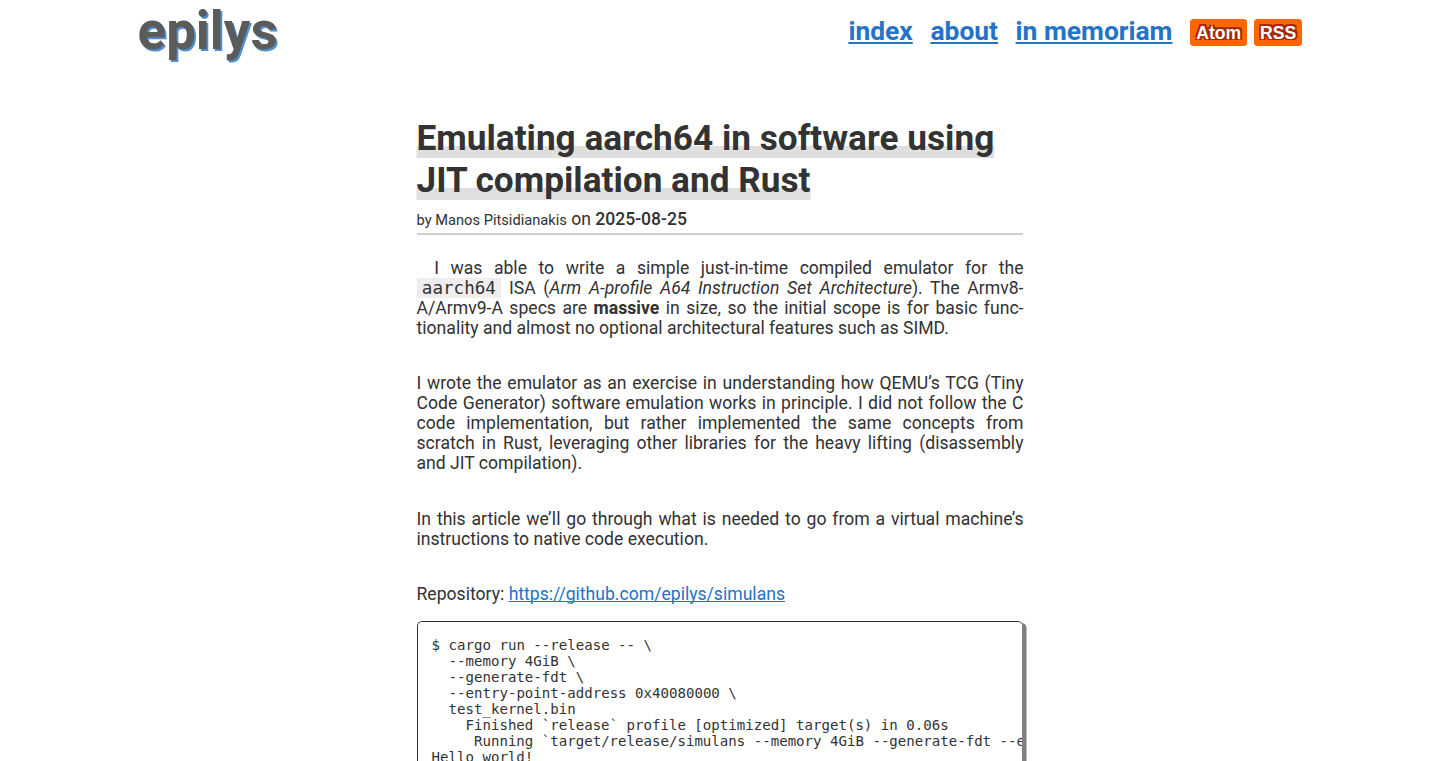
Author
epilys
Description
JIT-aarch64 is a software emulator that mimics the behavior of aarch64 (ARM 64-bit architecture) processors. It leverages Just-In-Time (JIT) compilation, written in Rust, to translate aarch64 instructions into executable code on the host machine. This allows developers to run aarch64 code on different architectures, such as x86-64, without needing a physical aarch64 device. The project's innovation lies in its use of JIT to achieve high performance emulation, effectively transforming aarch64 instructions into native code during runtime, leading to significant speed improvements compared to traditional interpretation.
Popularity
Points 2
Comments 0
What is this product?
This project is an aarch64 emulator. Think of it as a translator that allows a computer to understand and run programs designed for a different type of processor (aarch64). The magic happens through JIT compilation. JIT compilation is a technique where the translator (the emulator in this case) doesn't just read and execute the code step by step; instead, it converts parts of the aarch64 code into the host machine's native code on-the-fly. This means the translated code runs much faster because it's optimized for the host computer. The entire project is written in Rust, known for its focus on performance and safety, making the emulator efficient and reliable. So, this allows you to run aarch64 code on your computer, even if your computer doesn't have an aarch64 processor. So what? This means you can test your aarch64 code on your x86 machine without needing a dedicated aarch64 device.
How to use it?
Developers can use this emulator by providing aarch64 assembly code or compiled binaries as input. They can then run these binaries as if they were running natively on an aarch64 processor. This project offers an alternative to cross-compilation and remote debugging. It's great for developers working on aarch64 systems or those who want to test aarch64 code without access to a specific aarch64 hardware. To integrate, you'll likely interact with the emulator through a command-line interface or integrate it into your testing environments. So what? It can streamline development workflow.
Product Core Function
· aarch64 Instruction Emulation: The core function is emulating the complete aarch64 instruction set. It translates aarch64 instructions into equivalent operations for the host machine to perform. This allows running aarch64 compiled programs on different host machines. So what? This permits developers to target multiple platforms.
· JIT Compilation: It uses JIT compilation. This dynamically translates blocks of aarch64 code into native code for the host machine as needed. This dramatically improves the speed of the emulation. So what? This dramatically increases the speed of the emulated programs.
· Memory Management: The emulator needs to manage the emulated memory. This means the system correctly allocates, reads and writes to memory addresses as if they were running natively on an aarch64 system. So what? This is crucial for running complex programs accurately.
· System Call Handling: The project handles system calls. This allows the emulated aarch64 programs to interact with the operating system of the host machine in a transparent manner. So what? This permits the emulated aarch64 programs to interact with the host OS correctly.
· Debugging Support: Debugging features might be incorporated or planned for inclusion to assist developers in understanding and troubleshooting the behavior of their aarch64 programs. This can be done by allowing developers to inspect the internal states. So what? This provides developers the tools they need to understand and fix errors in their programs.
Product Usage Case
· Software Development and Testing: A developer can use this emulator to test aarch64 applications on an x86-64 machine. They can compile their software for aarch64 and then execute the compiled binary within the emulator to ensure that the application functions as expected. So what? This simplifies the development process and avoids the need for specialized hardware.
· Cross-Platform Development: When working on projects that must run on both aarch64 and x86-64 architectures, this emulator enables developers to test the aarch64-specific code on a development machine. So what? This allows a unified development environment for different architectures.
· Security Research: A security researcher might use the emulator to analyze aarch64 malware or to understand the execution flow of aarch64 programs without the need for specialized hardware. So what? This allows in-depth security analysis without physical hardware requirements.
· Embedded Systems Development: Developers working on embedded systems that target aarch64 can use the emulator to test their software before deploying it to the actual hardware. So what? This reduces the risk of shipping flawed software to embedded devices.
77
BundleSaver UI: A Visual Tool for Optimizing Web App Bundles
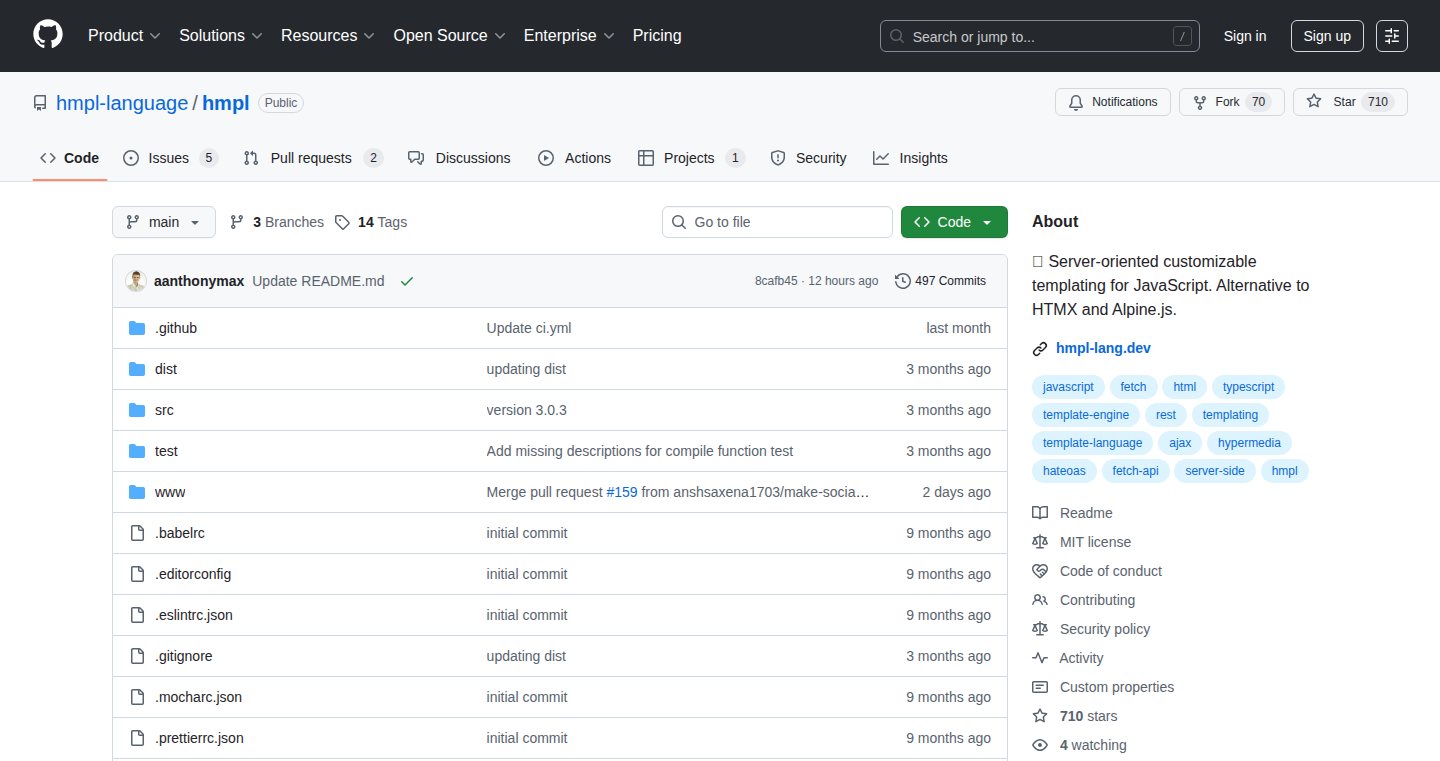
Author
aanthonymax
Description
This project introduces a user-friendly interface designed to help developers understand and optimize their web application bundles (think of them as the packages of code that make your website work). It focuses on identifying large, unnecessary files that slow down website loading times. The innovation lies in its visual representation of the bundle's contents, making it easier for developers to pinpoint areas for improvement, and its ability to suggest ways to reduce bundle size, resulting in faster website performance.
Popularity
Points 2
Comments 0
What is this product?
BundleSaver UI is a web-based tool that analyzes your web application's bundle and presents the data in a visually intuitive way. It uses techniques like parsing the bundle files, calculating sizes, and creating a tree-like or graph-like structure to show the relationship between different files and libraries. The innovation is in making bundle analysis easier and more accessible. For example, developers can visually identify large libraries that are used infrequently and then optimize them. So this gives developers an easy way to speed up their websites, resulting in a better user experience.
How to use it?
Developers can integrate this tool into their existing development workflows by pointing it to their generated bundle files (usually created during the build process). The tool provides a visual representation of the bundle. This representation highlights the largest files and dependencies. Developers can then use this visualization to identify areas for optimization (e.g., code splitting, tree-shaking, lazy loading). So, you can immediately see which parts of your website are slowing things down and get hints on how to fix it.
Product Core Function
· Bundle Visualization: It provides a visual representation (e.g., a treemap) of the bundle's contents, making it easy to identify large files. This helps developers quickly understand where the bulk of their code resides. So this helps developers to immediately spot the biggest contributors to slow load times, making optimization far easier.
· Dependency Graph: Displays the relationships between different files and libraries within the bundle. This helps developers understand how different parts of their application depend on each other. So you can easily understand how the code is interconnected, so you can make smarter changes without breaking things.
· Size Analysis: Calculates and displays the size of each file and library, enabling developers to prioritize optimization efforts. This tells developers where to focus their efforts for maximum impact. So it helps focus your efforts on the areas that will make the biggest difference in performance.
· Optimization Suggestions: Provides recommendations (e.g., code splitting, lazy loading) based on the bundle's analysis. This gives developers actionable steps to improve performance. So, it helps you to fix the problems and actually speeds up your website.
Product Usage Case
· A developer working on a large e-commerce website uses BundleSaver UI to identify a large third-party library that is slowing down the initial page load. They then use code splitting to load the library only when needed, resulting in a 20% improvement in loading time. So the website loads faster and users are happier.
· A team building a single-page application (SPA) uses the tool to identify unused code and redundant dependencies in their bundle. They refactor their code to remove these elements, reducing the bundle size and improving the application's responsiveness. So the web app becomes faster and more responsive to user interaction.
· A developer uses the tool to evaluate the impact of different build configurations (e.g., different bundlers or optimization settings). They compare the resulting bundles visually and choose the configuration that produces the smallest and most efficient bundle. So the developer optimizes their build process to generate the best possible code for the website.
78
GatusAction: A Reusable GitHub Action for Service Monitoring
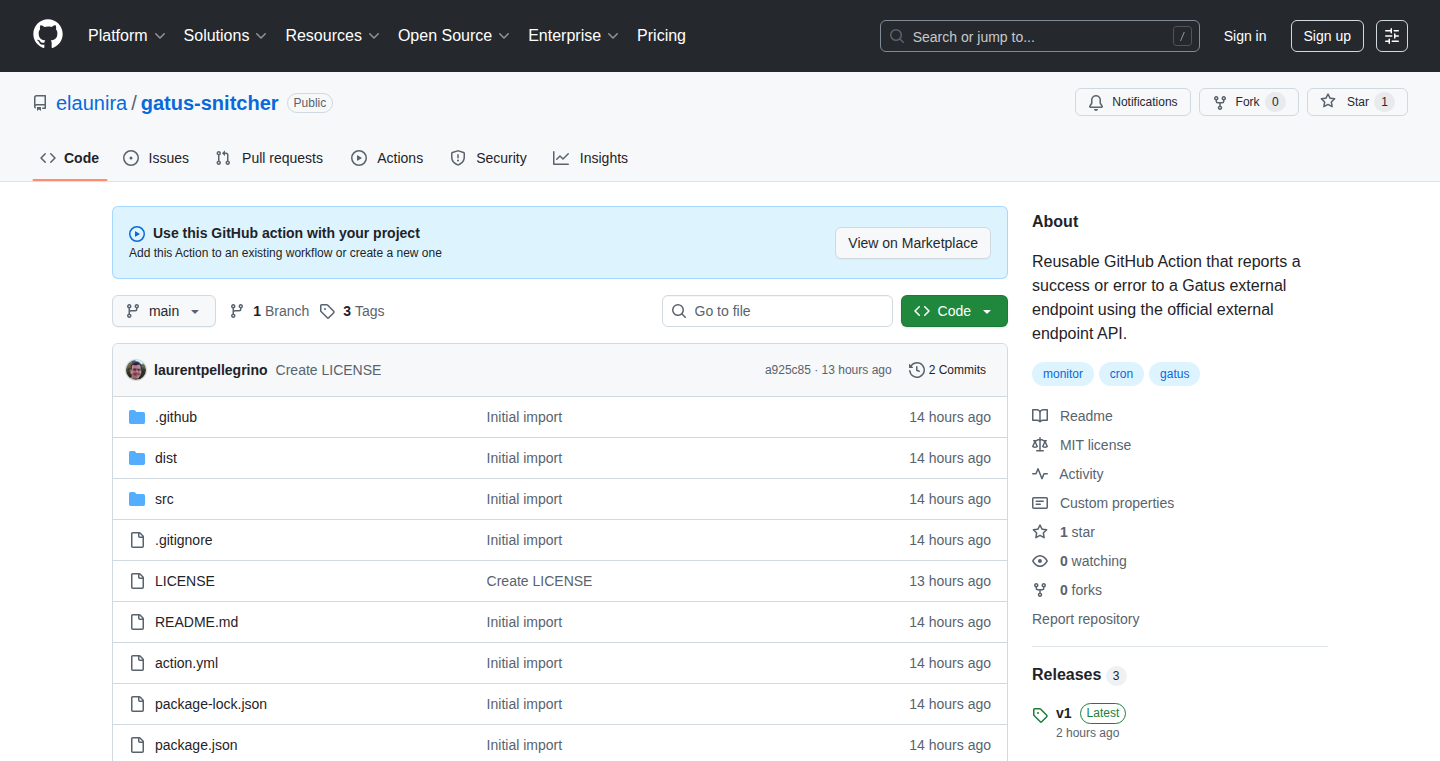
Author
lpellegr
Description
GatusAction is a pre-built component for GitHub Actions, designed to continuously monitor your services (websites, APIs, etc.) and alert you if something goes wrong. It automates the process of checking the health of your applications, making sure they're always up and running. The core innovation lies in its reusability and seamless integration with GitHub's ecosystem, allowing developers to easily incorporate monitoring into their CI/CD pipelines.
Popularity
Points 2
Comments 0
What is this product?
GatusAction is a GitHub Action based on the Gatus monitoring tool. Gatus itself works by pinging your services periodically and checking if they respond correctly. If something goes wrong (e.g., the website is down, the API returns an error), GatusAction notifies you. The innovation is in packaging Gatus as a reusable GitHub Action. This means you don't have to write complex monitoring scripts yourself. Instead, you can add a few lines to your GitHub workflow to automatically monitor your services and get alerts if issues arise. So this automates the monitoring process, saving you time and effort.
How to use it?
Developers can easily integrate GatusAction into their existing GitHub workflow files (YAML files). You define which services to monitor, how often to check them, and how to be notified (e.g., via Slack, email). Whenever code changes are deployed or at scheduled times, the action runs automatically. For instance, you'd add a section to your workflow file that references the GatusAction from the GitHub Marketplace, configuring it with your service URLs and notification settings. So, it's a simple plug-and-play solution for monitoring your applications.
Product Core Function
· Service Health Checks: GatusAction continuously checks the availability and performance of your services by sending HTTP requests or other probes. This ensures your services are responding as expected. So, this helps you ensure your services are always available to your users.
· Alerting and Notifications: The action sends alerts when a service fails a health check, notifying you through various channels (e.g., Slack, email). This allows you to quickly respond to issues. So, you can react quickly to problems and keep your users happy.
· Configuration Management: GatusAction supports different configuration methods for specifying the services to monitor, including direct configuration in the action's input parameters or referencing a configuration file. This provides flexibility in how you set up the monitoring. So, you can easily manage what and how you monitor.
· Historical Data: GatusAction provides a way to store historical data about service uptime and response times, providing insights into service reliability and performance trends. So, this helps you understand your service’s past performance and identify potential bottlenecks.
Product Usage Case
· CI/CD Pipeline Monitoring: Developers use GatusAction within their CI/CD pipelines to automatically monitor their web applications after each deployment. If a deployment breaks something, the action alerts the development team immediately, preventing end-users from experiencing downtime. So, you can catch deployment errors before they impact your users.
· API Health Monitoring: You can use GatusAction to monitor the health of your APIs. This helps to ensure that your APIs are up and running and that they are returning the correct responses. If an API fails, you will get a notification. So, you can guarantee the reliability of your APIs.
· Website Uptime Monitoring: GatusAction can be set up to continuously check the uptime of your websites. If a website goes down, the action will send out an alert. So, it ensures your website remains accessible to your users.
· Microservices Architecture: For projects with microservices, GatusAction can monitor each service individually, providing granular visibility into the health of the entire system. So, you can identify which specific microservice is causing issues quickly.
79
Browser-Based 3D Modeling with Python and Ray Marching
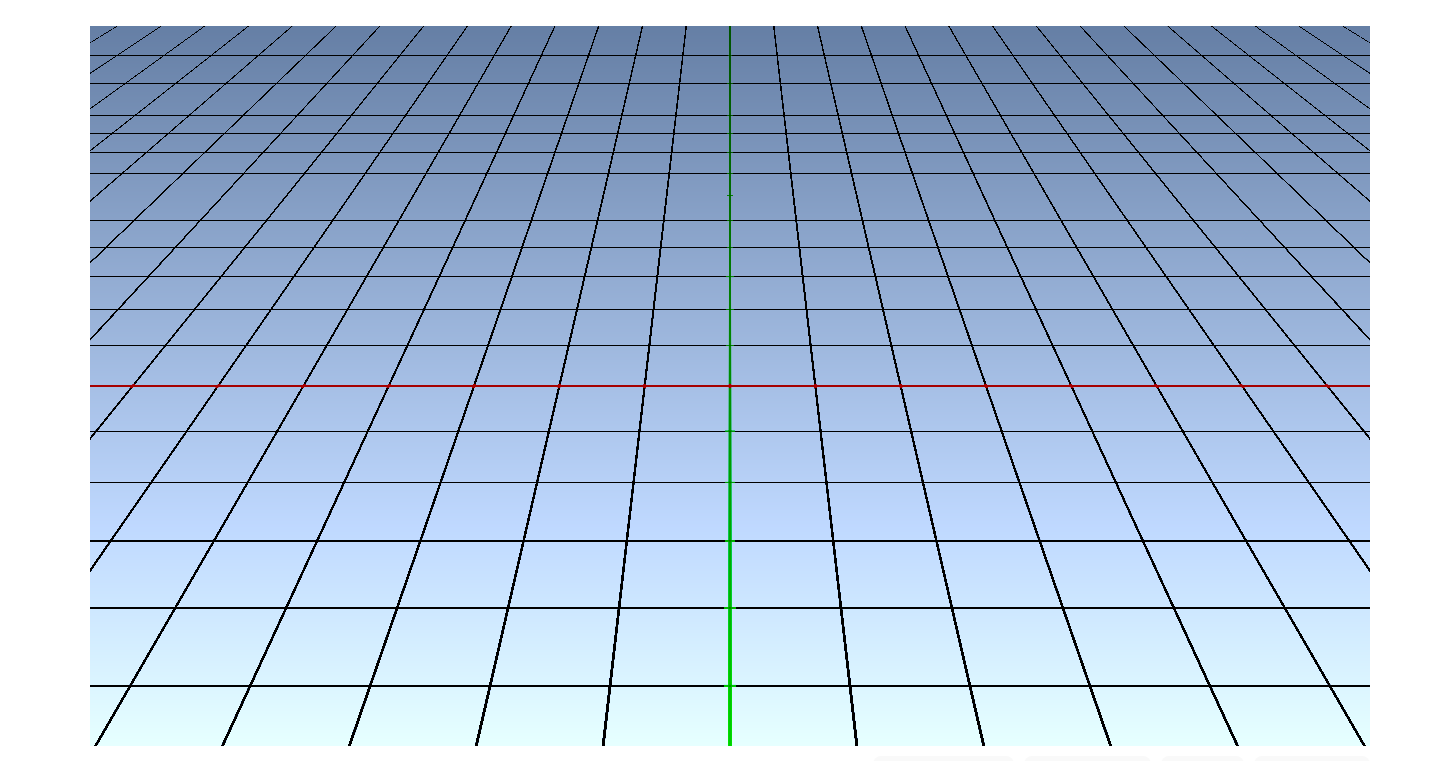
Author
arbitrandomuser
Description
This project is a 3D modeling tool that runs directly in your web browser. It allows you to create 3D objects using Python code. The core technology is called Constructive Solid Geometry (CSG), which means you can build complex shapes by combining simpler ones. The project uses a technique called Ray Marching, which renders the 3D objects in your browser without needing a separate 3D modeling program. It converts your Python code into a special language called GLSL, which your computer's graphics card understands, enabling fast rendering. Finally, the resulting 3D models can be exported as STL files, ready for 3D printing. This is innovative because it provides a user-friendly interface for creating 3D models without the need for complex software installations or specialized knowledge of 3D modeling tools.
Popularity
Points 2
Comments 0
What is this product?
This is a web-based tool for 3D modeling using Python. It leverages Constructive Solid Geometry (CSG), allowing users to create complex shapes by combining simpler primitives like cubes, spheres, and cylinders. The project translates Python code into GLSL to render objects using a technique called ray marching directly in the browser. The final model can then be saved as an STL file for 3D printing. The innovation lies in making 3D modeling accessible directly within a web browser using Python, simplifying the workflow for designers and hobbyists, eliminating the need to install specialized software or learn complex interfaces. So this gives you the ability to create 3D models using Python and see the results instantly in your browser.
How to use it?
Developers can use this tool by writing Python code to define the shapes they want to create. They define the basic building blocks (like spheres and cubes) and then combine them using operations like union, intersection, and subtraction. This Python code is then processed by the web application, converted into GLSL code, and rendered in the browser using ray marching. Users can then download their models as STL files, which can be used with 3D printers. The main integration would involve writing Python scripts to define your 3D models. So you write Python code and get a 3D model in your browser.
Product Core Function
· Constructive Solid Geometry (CSG) operations: This allows users to combine basic shapes (primitives) using operations like union, intersection, and difference, forming complex models. This provides a straightforward and intuitive way to build complicated 3D objects from simple components. So you can build complex 3D models from simpler shapes.
· Python scripting interface: The tool uses Python as the scripting language for defining 3D shapes. This lowers the barrier to entry for people who already know Python. So you don't need to learn a new specialized language, if you already know Python.
· Browser-based rendering with Ray Marching: This technology allows rendering of 3D objects directly in the web browser, without the need for external software or plugins. Ray marching efficiently renders complex shapes by simulating the path of light rays. So you can see the results of your code in real time, directly in your browser.
· STL file export: This feature allows users to download their created 3D models in STL format, which is a standard file type for 3D printing. This enables the user to easily 3D print the object they design. So you can easily 3D print what you create.
Product Usage Case
· 3D Printing Hobbyists: A hobbyist wants to design a custom case for their electronics project. They can use this tool to quickly create the case by combining basic shapes (cubes, cylinders) in Python and then export it for 3D printing. So, you can design and 3D print custom parts without learning complicated 3D modeling software.
· Rapid Prototyping for Designers: A designer needs to quickly prototype a new product idea. They can use this tool to rapidly iterate on the 3D model, making changes and seeing the results instantly in their browser. So, you can quickly try out different designs for your product.
· Educational Purposes: Students learning 3D modeling can use this tool to experiment with CSG principles and Python programming. The ease of use and instant feedback make it an excellent learning tool. So, you can learn how to model 3D objects in an intuitive way.
80
DeepShot: NBA Game Outcome Predictor
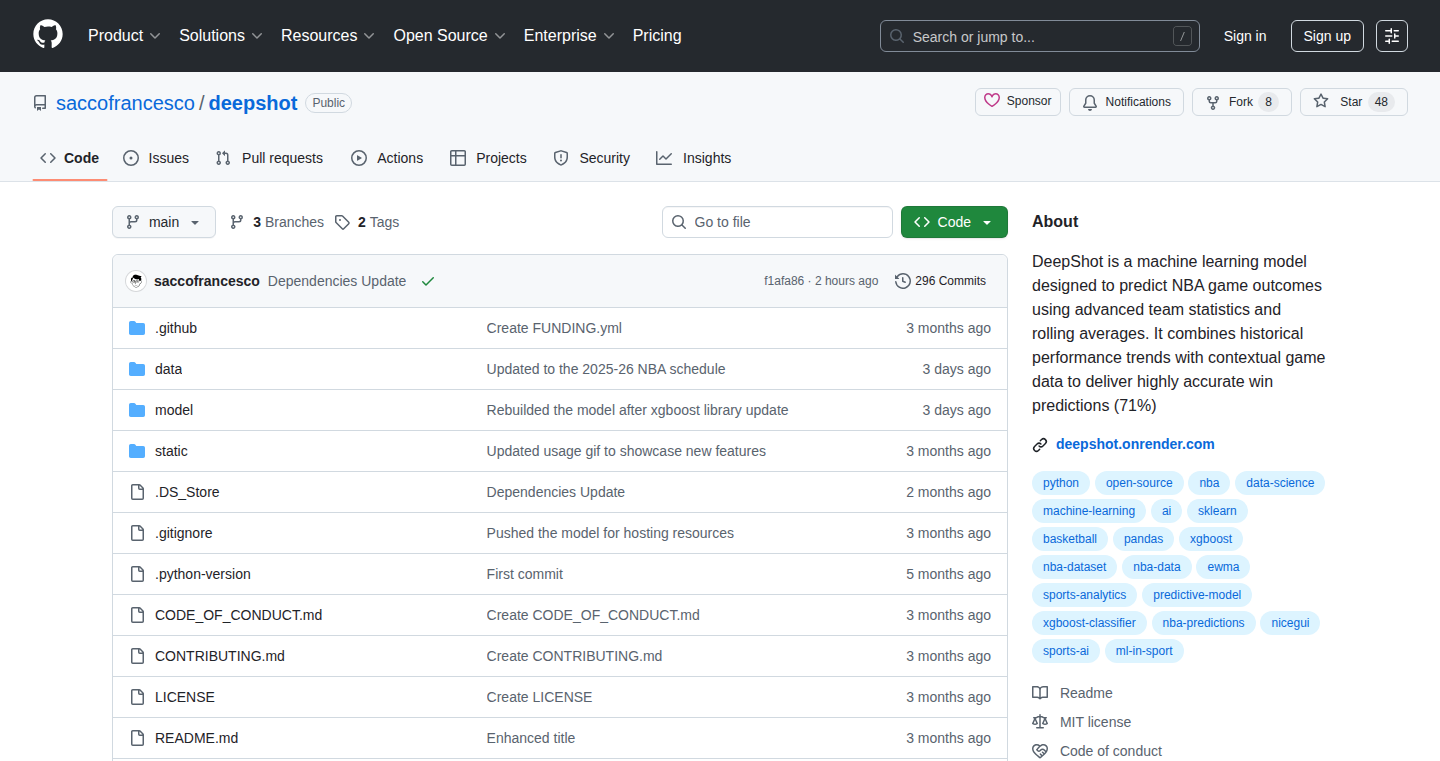
Author
f_sacco
Description
DeepShot is an open-source project that uses machine learning to predict NBA game outcomes. It leverages historical NBA data and a technique called Exponentially Weighted Moving Averages (EWMA) to track team momentum. The project's innovation lies in its application of ML and time-series analysis to sports prediction, offering a user-friendly interface for comparing teams and viewing predictions. It solves the technical challenge of predicting complex, real-world events using readily available data.
Popularity
Points 2
Comments 0
What is this product?
DeepShot is a predictive model for NBA games. It works by analyzing past game statistics, including points scored, rebounds, assists, etc. It uses a machine learning algorithm, a set of mathematical instructions that allow a computer to learn from data without being explicitly programmed. The project also employs EWMA, which gives more weight to recent performance, to capture team momentum. The results are presented in an interactive user interface. So this is useful for anyone interested in understanding how ML can be used in sports and how historical data can be used to predict future outcomes.
How to use it?
Developers can use DeepShot by downloading the open-source code from GitHub. The project is built in Python, making it easy to integrate into existing projects. Users can customize the model, tweak the parameters, and even extend the model to incorporate more data. The UI can be adapted into other sports or data-driven projects. So, as a developer, you can learn how to use ML techniques and then apply the lessons from DeepShot to other projects, even if they're not about sports.
Product Core Function
· NBA Game Prediction: The core functionality is predicting the outcome of NBA games with approximately 71% accuracy using machine learning models and historical data. This has value for anyone interested in sports analysis and predictive modeling. You can use this model to predict games or learn from this implementation.
· Real NBA Data Integration: DeepShot pulls real-time data from Basketball Reference. This capability is crucial for building a functional predictive model. The value lies in the automated data fetching and preparation process, which saves time and ensures the data used for the model is correct.
· EWMA (Exponentially Weighted Moving Averages) for Momentum Tracking: DeepShot uses EWMA to track team momentum, giving more weight to recent performance data. This enhances the prediction accuracy. This is valuable to data scientists wanting to create models that dynamically respond to performance changes.
· Interactive NiceGUI Interface: DeepShot features a user-friendly interface for team comparison and prediction visualization. This provides a simplified approach to use complex ML models. The value is for easy accessibility and usability.
· Open-Source and Customizable: The project is fully open-source, giving developers the ability to customize the model, integrate new data, and expand the scope of the project, fostering collaboration and allowing for learning and innovation. The benefit for developers is the freedom to adapt the software, learn from the code and reuse it.
Product Usage Case
· Sports Analytics Tool: Use DeepShot to build a sports analytics tool that offers predictions, data visualizations, and team comparisons. This is useful for sports enthusiasts, researchers, and analysts who want to delve deep into NBA data.
· Real-time Stat Dashboard: Integrate DeepShot into a real-time stat dashboard, which provides live game information and predictions for sports fans or betting enthusiasts. Developers can learn how to create dynamic dashboards using Python and Machine Learning.
· Educational Project: Use DeepShot as a learning tool to understand how machine learning algorithms, EWMA, and data processing work. Developers can gain a better understanding of these techniques by seeing them applied in a practical example.
· Custom Prediction Model: Adapt DeepShot to predict outcomes for other sports or real-world events by customizing the data sources, algorithm, and UI. It teaches one how to approach predictive modelling, data gathering and user interface design
81
Satori MCP Server - React Component to Image Generator
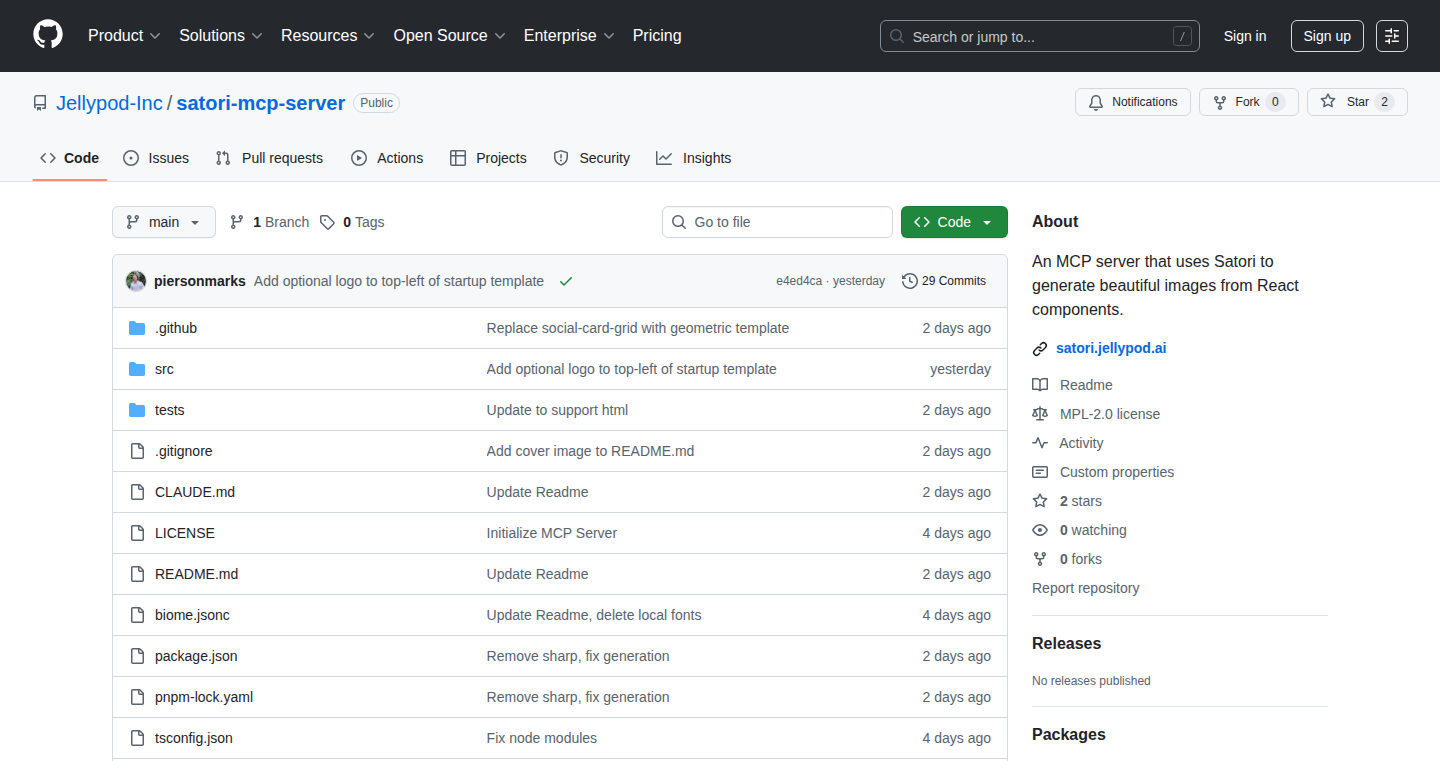
Author
PiersonMarks
Description
Satori MCP Server is a tool that takes your React components and turns them into images. It allows you to generate images dynamically based on your existing React code, which is a neat trick. The main innovation here is its ability to render React components server-side, then convert the rendered output into an image. This solves the problem of needing images for dynamic content that's difficult to render on the client-side, opening doors for better social sharing, creating custom previews, or generating dynamic visuals on the fly.
Popularity
Points 2
Comments 0
What is this product?
Satori MCP Server is like a specialized image factory for your React projects. You give it your React component, and it spits out an image. It does this by using a 'headless browser' that renders your React code. It then takes a snapshot of the rendered content and creates an image from it. The cool part is that it can handle complex layouts, styles, and even data, meaning you can generate images that are visually rich and customized. So, it lets you make custom images based on your existing React code – therefore, it's great for any project using React and needing to generate images.
How to use it?
Developers use Satori MCP Server by integrating it into their backend or build process. They send React component descriptions and data to the server, which renders the component and then returns the image. You might use it with an API endpoint that takes a React component as input and returns the image URL, or integrate it directly into your build process for generating images during deployment. For example, you can make a system that renders social media previews by generating the images with your API endpoint. So, you feed it your React component and some data, and it gives you an image back.
Product Core Function
· Server-Side Rendering of React Components: The core function. It runs your React components on a server, meaning that it doesn't matter if your users have JavaScript enabled. It allows you to generate images without relying on the user's browser or device, providing consistency across different platforms and devices. This is useful for generating images for social media, email marketing, or anywhere a consistent visual presentation is needed.
· Image Generation from Rendered Output: After rendering the React components, the server converts the final output into an image (e.g., PNG or JPEG). It takes the content produced by rendering the React components and converts it into a static image. This feature is useful for creating consistent and optimized image assets without requiring developers to manually create them. This is helpful when creating dynamic visuals that change based on data, or to enhance the visual appeal of your content.
· Dynamic Content Rendering: It can handle dynamic content by taking data as input, allowing you to create images tailored to specific data points. This means that images can be easily updated, changing automatically based on the underlying data, which is perfect for visualizing information in real time. This makes the images generated with the server suitable for generating shareable previews for social media, or even dynamic banners for websites.
· Customization and Styling: The ability to generate images allows you to maintain your project's style consistency across different platforms, while customizing images to adapt to specific needs. It gives you control over the layout, styling, and content of your images. It's useful for creating brand-specific imagery to improve visual communication and branding consistency. It's suitable for generating images that match your brand’s visual style.
Product Usage Case
· Social Media Preview Generation: Create custom previews for social media posts. Developers could generate images showing a blog post title, a short description, and the logo of your website. The tool automatically updates these previews whenever the content changes. So, you can automatically create optimized images for social media platforms to drive engagement.
· Dynamic Infographics: Generate images that display real-time data visualizations. Imagine creating an image displaying a sales dashboard that is refreshed hourly. The images change and adapt as the data changes. This could be a tool that automatically generates different charts and graphics based on changing data feeds.
· E-commerce Product Previews: Generate customized product images that highlight unique features or discounts. The tool can generate images that display product information based on the data for an e-commerce site. It is useful for highlighting product features in a consistent, branded way, which simplifies product listings.
· Dynamic Newsletter Content: Create images for email newsletters that change based on the recipient's data. A tool that can generate images with a customer's name, or any other personalized info. This is useful for personalizing your email newsletters and making your content more engaging and effective.
· Website Hero Images: Render custom hero images for websites based on specific content. When a user visits your website, the server could generate a unique hero image. This improves the user experience and makes your website more engaging. This will help in showcasing your website's content and improving user interaction.
82
CashLedger: Offline-First PWA for Private Cashflow Management
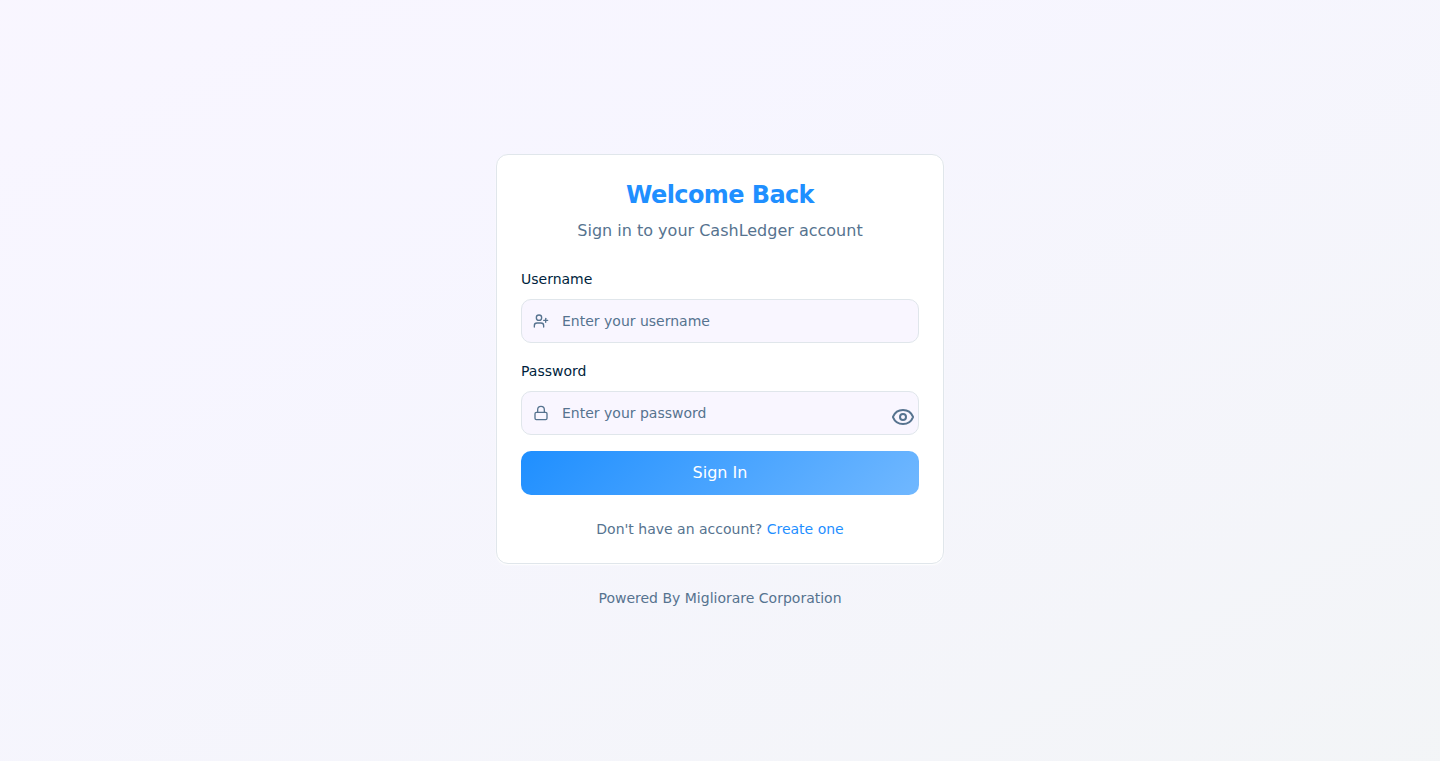
Author
talhaahsan
Description
CashLedger is a progressive web app (PWA) designed for managing personal or small business cash flow, prioritizing offline functionality and data privacy. It allows users to track transactions, gain spending insights, generate reports, and customize their dashboards, all while operating entirely offline and storing data locally. The core innovation lies in its offline-first architecture, ensuring accessibility in areas with unreliable internet, and its commitment to local data storage, enhancing user privacy. So, it solves the problem of managing finances securely and conveniently, even without an internet connection.
Popularity
Points 2
Comments 0
What is this product?
CashLedger is a financial tracking application built using PWA technology. This means it works like a regular app but runs directly in a web browser, offering features like offline capabilities and the ability to be 'installed' on a device. The innovative aspect is its 'offline-first' approach, which makes it fully functional without an internet connection. It leverages local storage on the user's device to save all financial data. Furthermore, the app provides insights through charts and analytics, generating professional-looking PDF statements. So, this gives you a private and reliable way to manage your money anywhere.
How to use it?
Developers can use CashLedger as a model for building offline-first PWAs. It demonstrates how to handle data synchronization, local data storage using techniques like IndexedDB, and how to design a user interface that works seamlessly in both online and offline environments. Integration involves studying the source code, understanding the implementation of service workers for offline functionality, and adapting the techniques to their own projects. So, if you're building an app that needs to work reliably without an internet connection, this provides a blueprint.
Product Core Function
· Offline Transaction Tracking: Allows users to add income and expenses even without an internet connection. This ensures continuous financial tracking regardless of network availability. So, you can always record your transactions, ensuring accurate record-keeping.
· Spending Insights and Analytics: Provides users with charts and analytical views of their spending habits, helping them understand where their money goes. This offers a visual representation of financial data to aid in budgeting and financial planning. So, it gives you a clear picture of your financial behavior.
· PDF Statement Generation: Enables users to generate professional PDF reports of their financial transactions. This feature is useful for record-keeping, tax purposes, or sharing financial data with others. So, it helps you easily create and share financial reports.
· Customizable Dashboard: Allows users to customize the dashboard and transaction cards to suit their personal preferences and needs. This enhances the user experience by providing a personalized financial management environment. So, it lets you tailor the app to fit your specific needs.
· Offline-First Architecture: The app functions completely offline, storing all financial data locally. This improves accessibility in areas with poor internet connectivity and enhances data privacy. So, you can manage your finances securely, even when you're offline.
Product Usage Case
· Developing Financial Tracking Apps: Developers can use CashLedger's architecture as a reference when building financial tracking applications that require offline capabilities. They can learn how to implement offline data storage and synchronization. So, it gives you a head start when building offline financial tools.
· Building PWAs: Developers can utilize CashLedger as a case study to understand the principles of building PWAs, focusing on offline functionality and user experience. They can learn to utilize service workers, caching strategies, and local storage. So, it teaches you the best practices for developing engaging PWA applications.
· Enhancing Data Privacy in Apps: The app highlights the importance of data privacy by storing financial information locally. Developers can take inspiration from this for building applications that prioritize user privacy. This helps users protect their sensitive data. So, it helps developers build more privacy-focused apps.
· Creating Accessible Applications: The offline-first design ensures the app is accessible in areas with poor or no internet connectivity. Developers can learn from this to make their applications more accessible to a wider audience. So, it means your app will work everywhere.
· Developing for Low-Bandwidth Environments: CashLedger's functionality in low-bandwidth environments demonstrates strategies for creating applications that perform well in challenging network conditions. Developers can learn from the app's design decisions. So, it enables you to build faster and more reliable apps.
83
ProStore: The Open iOS App Store
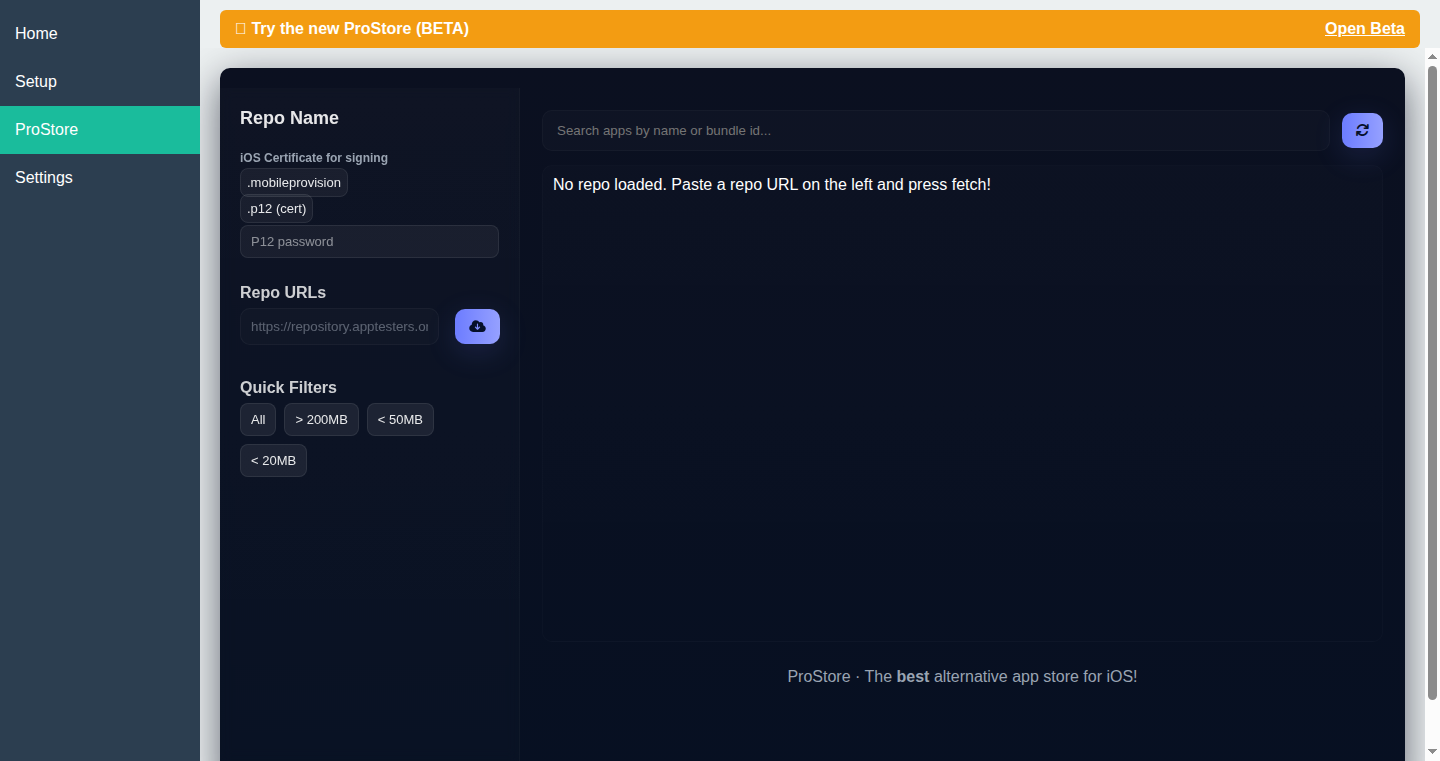
Author
SuperGamer474
Description
ProStore is presented as a new alternative app store for iOS, leveraging techniques like code signing and distribution to allow users to install apps outside of the official App Store. This circumvents the restrictions imposed by Apple, offering developers and users more freedom in app distribution. The project addresses the common frustration of app store limitations, especially around censorship and developer fees. It emphasizes open distribution, potentially creating a more diverse and accessible app ecosystem.
Popularity
Points 2
Comments 0
What is this product?
ProStore lets you install apps on your iPhone that aren't in Apple's official app store. It achieves this through a process called 'code signing,' which is like giving apps a digital signature to prove they're safe, and distribution methods that bypass Apple's typical approval process. This allows for more control over your iPhone experience, potentially allowing you to access apps that might be restricted or not available in the official store. The innovation lies in circumventing Apple's strict app distribution policies.
How to use it?
Developers can use ProStore to distribute their apps directly to users, bypassing the App Store's review process and associated fees. This could be achieved by utilizing their own code signing certificates and distribution profiles. Users would install ProStore, then install apps from it as they normally would from the App Store. This would allow developers more flexibility and direct interaction with their user base. So this means you can get apps that might otherwise not be available on your iPhone.
Product Core Function
· Alternative App Distribution: This enables developers to distribute their apps outside the control of the official App Store, potentially reducing fees and censorship. This is useful because it allows developers to reach a wider audience and monetize their apps in different ways.
· Code Signing: The project employs code signing, which validates the app's integrity, ensuring it hasn't been tampered with and allowing it to run on a device. This is beneficial for users because it enhances the security and trust of installed apps. This ensures that you are installing the app you expect.
· Bypass App Store Restrictions: By offering an alternative distribution channel, ProStore overcomes the limitations imposed by Apple, such as content restrictions and approval processes. So this means you can bypass the app store review process.
· Customization and User Freedom: Users get more control over which apps they install. This allows for accessing apps that might not be available in the App Store, providing greater flexibility. This expands your options and customization capabilities.
Product Usage Case
· Independent Game Developers: A small game developer can distribute their game directly to users via ProStore without going through the App Store's rigorous review process. This means they can get their game to players faster, and control how they make money.
· Apps with Restricted Content: An app offering content that violates the App Store's guidelines, such as certain types of adult content, could be distributed through ProStore. This provides an avenue for developers to reach niche audiences.
· Experimentation with New Features: Developers can use ProStore to release experimental versions of their apps to a limited audience without going through the full App Store approval cycle. This allows for faster feedback and iteration.
· Apps that are Blocked in Certain Regions: A developer might want to offer their app in a region where it's banned or not available in the App Store. ProStore can provide a way around this restriction.
84
PromptMask: Privacy-Preserving Prompt Shield for Cloud LLMs
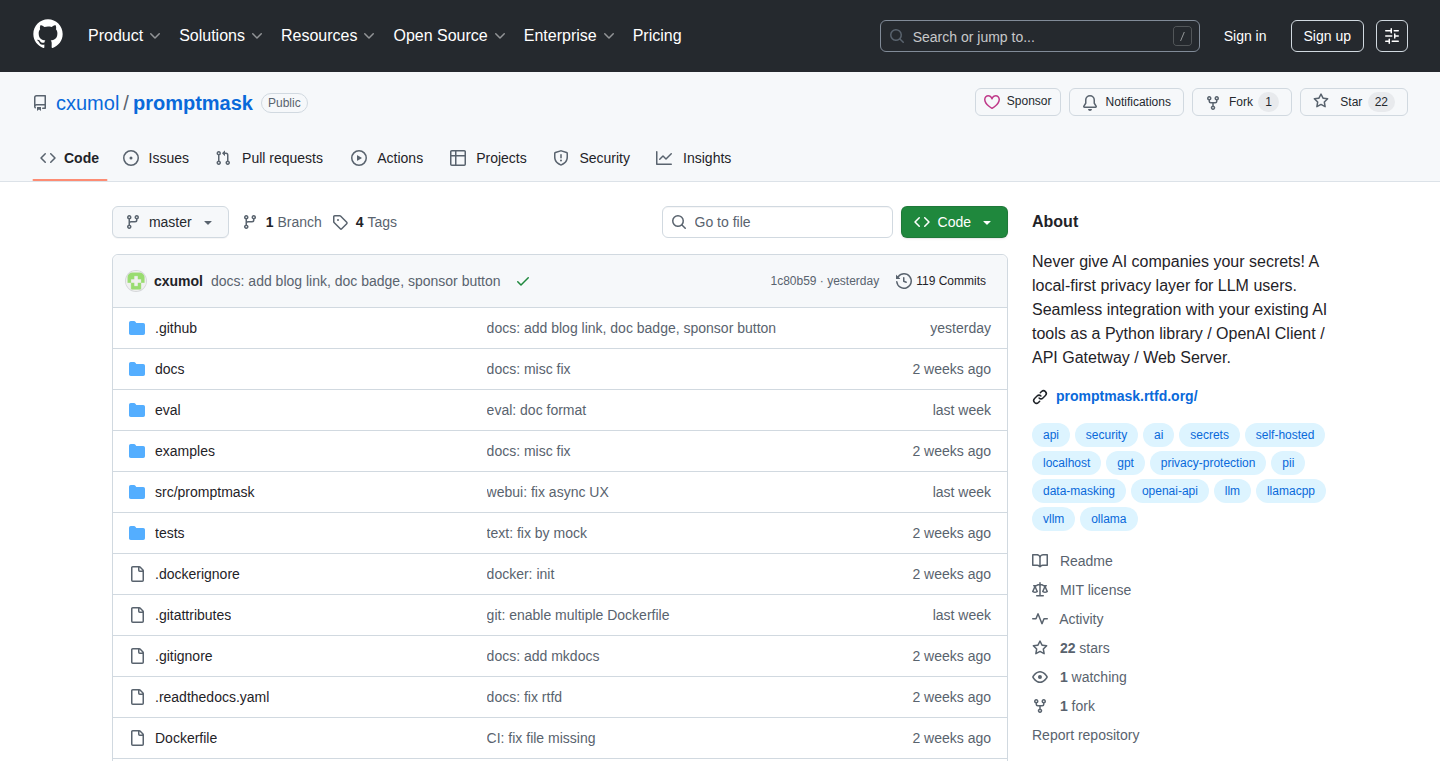
Author
cxumol
Description
PromptMask is an open-source privacy layer that protects your sensitive data when using cloud-based Large Language Models (LLMs) like OpenAI. It utilizes a local LLM to identify and anonymize private information in your prompts before they are sent to the cloud. Instead of simply redacting data, it creates a map that replaces sensitive information with semantic placeholders. This ensures the context of your prompt is preserved. Upon receiving a response from the cloud LLM, PromptMask restores the original data, ensuring your private information never leaves your local machine. So, it allows you to use powerful cloud AI services while safeguarding your privacy.
Popularity
Points 2
Comments 0
What is this product?
PromptMask is a clever piece of software that sits between you and cloud-based AI services. When you send a request to an AI, PromptMask uses a small, local AI model (running on your computer) to scan your request for sensitive information like names, addresses, or other private details. It then replaces this information with placeholders, like '[PERSON_NAME]'. This modified, anonymized request is sent to the cloud AI. When the cloud AI responds, PromptMask uses its 'map' of replacements to restore the original information in the response, giving you the final answer with your original private data without ever sending it to the cloud. The innovation lies in the use of a local LLM for proactive data masking and the preservation of context through semantic placeholders.
How to use it?
Developers can integrate PromptMask in two primary ways. Firstly, a Python library offers a drop-in replacement for the OpenAI SDK. This means you can swap out your existing OpenAI import with `from promptmask import OpenAIMasked as OpenAI` and your data is automatically protected. Secondly, an API Gateway can be set up. This allows client-side applications to use a local reverse-proxy endpoint that secures all requests, making it compatible with any OpenAI-compatible application. For example, you can run `promptmask-web` and point your app to `localhost:8000/v1/chat/completions`. This is very easy and simple to setup.
Product Core Function
· Local LLM-based Anonymization: PromptMask uses a small, local Large Language Model (LLM) to identify and replace sensitive data in prompts with placeholders, so your data does not go to cloud. So, this allows for protecting your information by leveraging the processing power of your computer.
· Semantic Placeholders: Instead of generic redaction, PromptMask creates a map like {"John Doe": "${PERSON_1_NAME}"}, maintaining context and usability. So, this improves the quality of the responses received because the AI doesn’t lose as much context during the process.
· Drop-in Replacement for OpenAI SDK: Developers can easily integrate PromptMask into their existing Python code with a simple import statement, making privacy a breeze. So, developers can easily protect user’s data without needing to change a lot of code.
· API Gateway for Client-Side Apps: A local reverse-proxy endpoint allows any OpenAI-compatible application to be secured, widening the range of compatible applications and ensuring protection. So, this makes it really simple for developers of any application to use this feature.
Product Usage Case
· Secure Chat Applications: A developer building a customer support chatbot can use PromptMask to prevent private customer data from being sent to a cloud AI service. The bot can be configured to use a local LLM to identify any sensitive data (like customer names, addresses, and order details) and replace that information before sending the request to the cloud AI. Once the answer is received, the information is restored, protecting the data of the customer. So, it keeps customer information safe.
· Internal Documentation Tools: Companies using AI to summarize or generate insights from internal documents can protect confidential company data. The developers can add PromptMask and scan the documents before sending them to the cloud. The LLM identifies sensitive information (like trade secrets, employee details) and replaces it with placeholders, ensuring the cloud AI service receives only anonymized data. The tool then restores the original information when the response comes back, making the information safe to use for the company. So, company secrets stay safe while getting a better summary.
85
CodeBoarding: Interactive Code Structure Visualizer
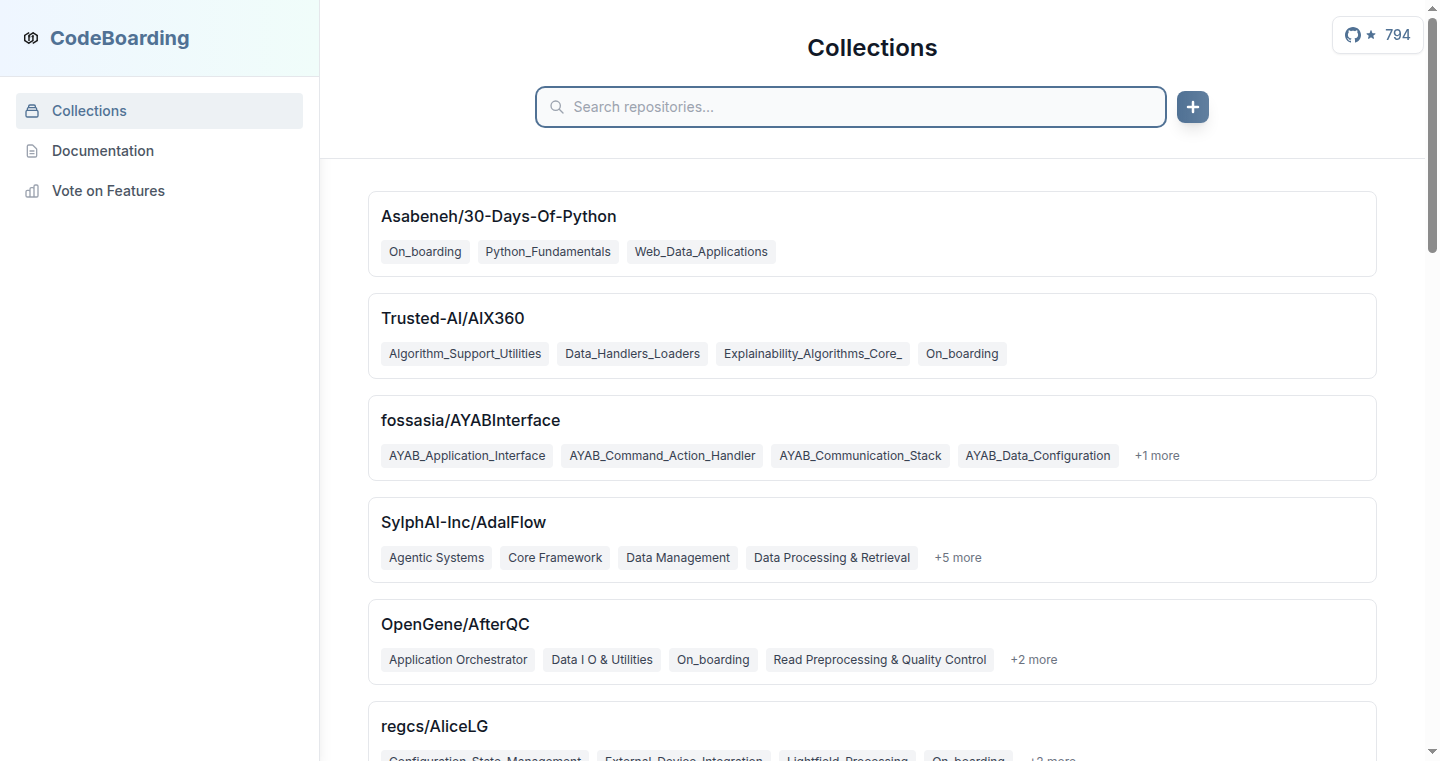
Author
brovatten
Description
CodeBoarding is an open-source tool that helps you understand and visualize the structure of a codebase. It analyzes your code and generates an interactive overview, making it easier to grasp how different parts of your project connect. It uses a Language Server Protocol (LSP) server to extract code flows and then feeds this information to a Large Language Model (LLM) to create diagrams and summaries. This simplifies the complex task of understanding large or unfamiliar codebases. So this can help you quickly get up to speed on a new project.
Popularity
Points 2
Comments 0
What is this product?
CodeBoarding takes your code and creates a visual map of its components. It's like having a GPS for your code. It uses a combination of technologies: it uses an LSP server to understand the code's inner workings and an LLM to create a simplified overview of your project. This means it can show you how different parts of your code interact, helping you understand complex projects quicker. So this helps you navigate code projects more effectively.
How to use it?
Developers can use CodeBoarding by pointing it at their code repository. It will then analyze the code and generate an interactive website showing the project structure. You can then explore the code, understand how different modules are connected, and identify potential issues. You'll also be able to use it with different types of code, as long as there is an LSP server available. So you can use this to quickly onboard to a new project and start contributing.
Product Core Function
· Code Flow Extraction: The tool extracts information about how different parts of the code connect and interact. This is done using an LSP server. This is like tracing the wires in a complicated electronic device, showing you how the different components send information and perform different functions. This is valuable because it helps developers understand the structure of the code and how it operates. So this helps you understand the flow of your code.
· Abstract Overview Generation: CodeBoarding generates a simplified visual representation of the codebase using LLMs. This high-level view makes it easy to understand the structure of the project at a glance. This is valuable because it allows developers to quickly grasp the overall architecture of a project without getting bogged down in the details. So this allows you to see the big picture without having to read the entire code.
· Interactive Exploration: The generated overview is interactive, allowing developers to click on different components and see more detailed information. This allows you to zoom in and see the smaller parts of the project. This is valuable because it allows developers to investigate the code more thoroughly and understand how individual components work and how they interact. So this helps you dive deep into specific code sections.
Product Usage Case
· New Project Onboarding: A developer joins a new project with a large, unfamiliar codebase. Using CodeBoarding, they can quickly generate an overview of the code's structure. This helps them understand the major components and how they relate to each other, reducing the time to get up to speed. So you can understand the structure of a new codebase quickly.
· Code Review: A developer is reviewing code changes in a pull request. CodeBoarding can be used to visualize the impact of the changes on the overall codebase. This helps the reviewer understand the changes in the context of the entire project. So you can evaluate the impacts of your code changes more efficiently.
· Refactoring: A developer is working on refactoring a codebase to improve its structure and maintainability. CodeBoarding can be used to visualize the current state of the code and track changes during the refactoring process, ensuring that the changes are improving the code structure. So you can see the effects of refactoring and improve code quality.
86
AutoLLM-Pipelines: Workflow-Specific Language Model Training
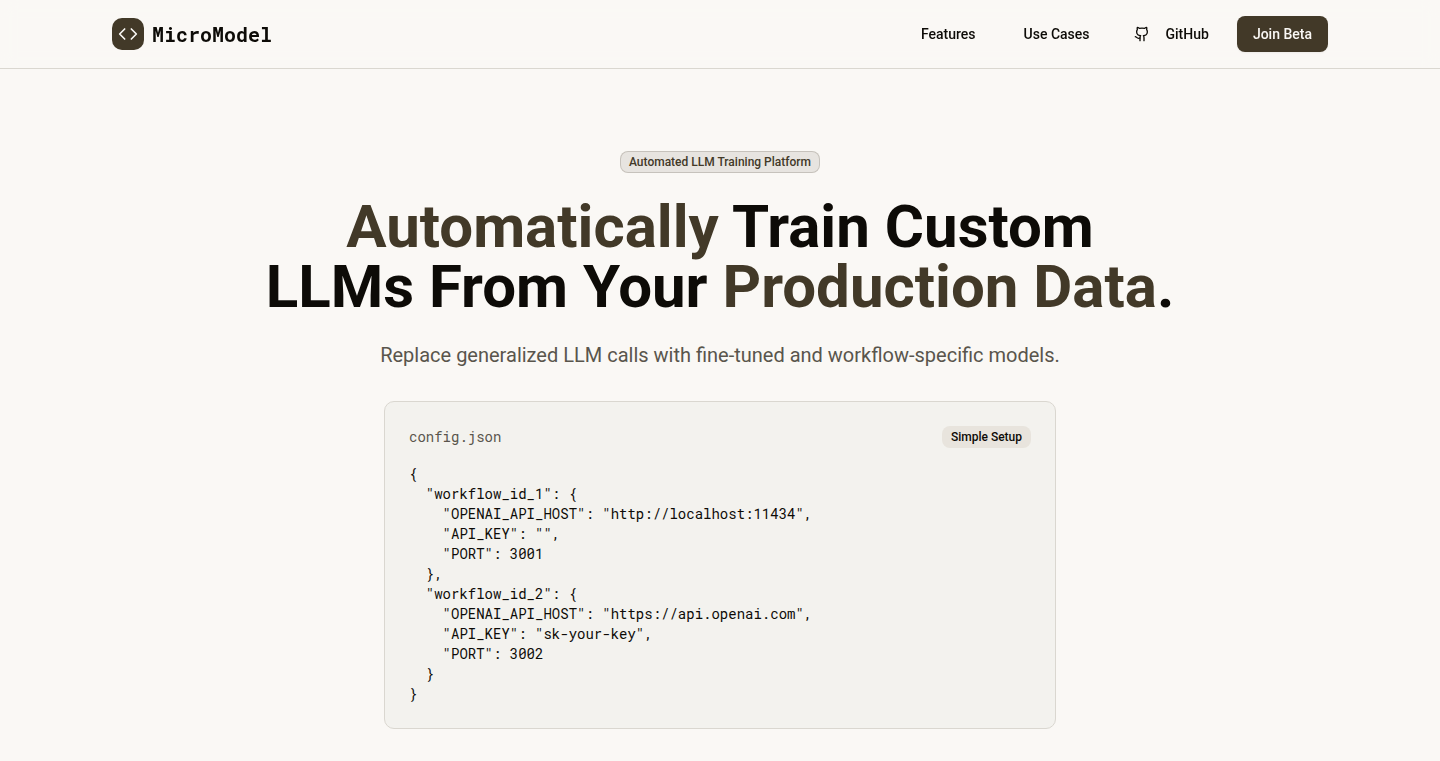
Author
jwstanwick03
Description
This project introduces an open-source system for automatically training language models (LLMs) tailored to specific workflows. It addresses the challenge of adapting generic LLMs to perform specialized tasks effectively. By providing a pipeline to ingest data, fine-tune the model, and evaluate its performance, it aims to streamline the process of creating custom LLMs without requiring extensive manual configuration. This is a significant advancement because it allows developers to create highly specialized AI tools with greater ease and efficiency.
Popularity
Points 2
Comments 0
What is this product?
This project is essentially a set of pre-built, open-source pipelines that automate the process of training LLMs for particular jobs. Think of it as a toolkit for building AI that understands your specific data and tasks. It takes in your data, modifies the LLM (a large AI model) to work on that data, and checks to see how well the LLM is performing. The innovation lies in automating the complex steps traditionally involved in LLM training, making it accessible to a wider audience and reducing the amount of manual effort required.
How to use it?
Developers use this project by providing their data and specifying the desired workflow. The pipelines handle the rest, including data preprocessing, model fine-tuning, and performance evaluation. Developers can integrate this into their existing projects, essentially creating custom AI assistants or tools that understand and respond to the specific needs of their application. The system provides flexibility, allowing users to adapt pre-configured pipelines or build custom ones to meet particular needs.
Product Core Function
· Automated Data Ingestion: This function automatically processes data, making it ready for the LLM training. This is important because it ensures that the data is formatted correctly, saving developers a lot of manual work. So this is helpful because it saves time and effort in getting the data ready for use.
· Model Fine-Tuning: This allows adjusting the LLM to better understand the specific data and the tasks it needs to perform. By modifying the pre-trained LLM, it can be adapted to understand specialized words and phrases, or to perform a task in a specific way. So, it's helpful because it improves the LLM's accuracy and relevance for a particular task.
· Performance Evaluation: This allows the developers to check how well the new LLM is working. By measuring the performance, developers can improve the system and make sure the LLM is working correctly. So, this is helpful because it shows how well the system works for its intended purpose and helps optimize the output.
· Pipeline Orchestration: This organizes all the steps, including input, fine-tuning, and evaluation, in an organized manner, which makes it easier to get started and create models. So this is helpful because it provides structure and ease of use.
Product Usage Case
· Customer Support Chatbots: Developers can train an LLM using customer support data to build a chatbot that addresses customer inquiries with better accuracy and more tailored responses. It solves the problem of generic chatbots that often fail to provide useful or relevant information. For example, in an e-commerce setting, such a system would enable quicker resolution of user queries and lower customer service costs.
· Code Generation Assistants: The system can be used to fine-tune an LLM with a company's internal code base. This allows developers to generate code more quickly and accurately by providing code examples and instructions for specific tasks. The tool can help developers to significantly improve their productivity.
· Content Summarization for Specific Industries: An LLM could be trained with data related to a specific industry like legal documentation or medical reports. By understanding the domain specific vocabularies, this will enable more accurate and relevant summaries to be created automatically. This solves the problem of information overload and helps to create efficient summaries for quick comprehension.
87
VDown.me: AI-Powered YouTube Video Summarizer
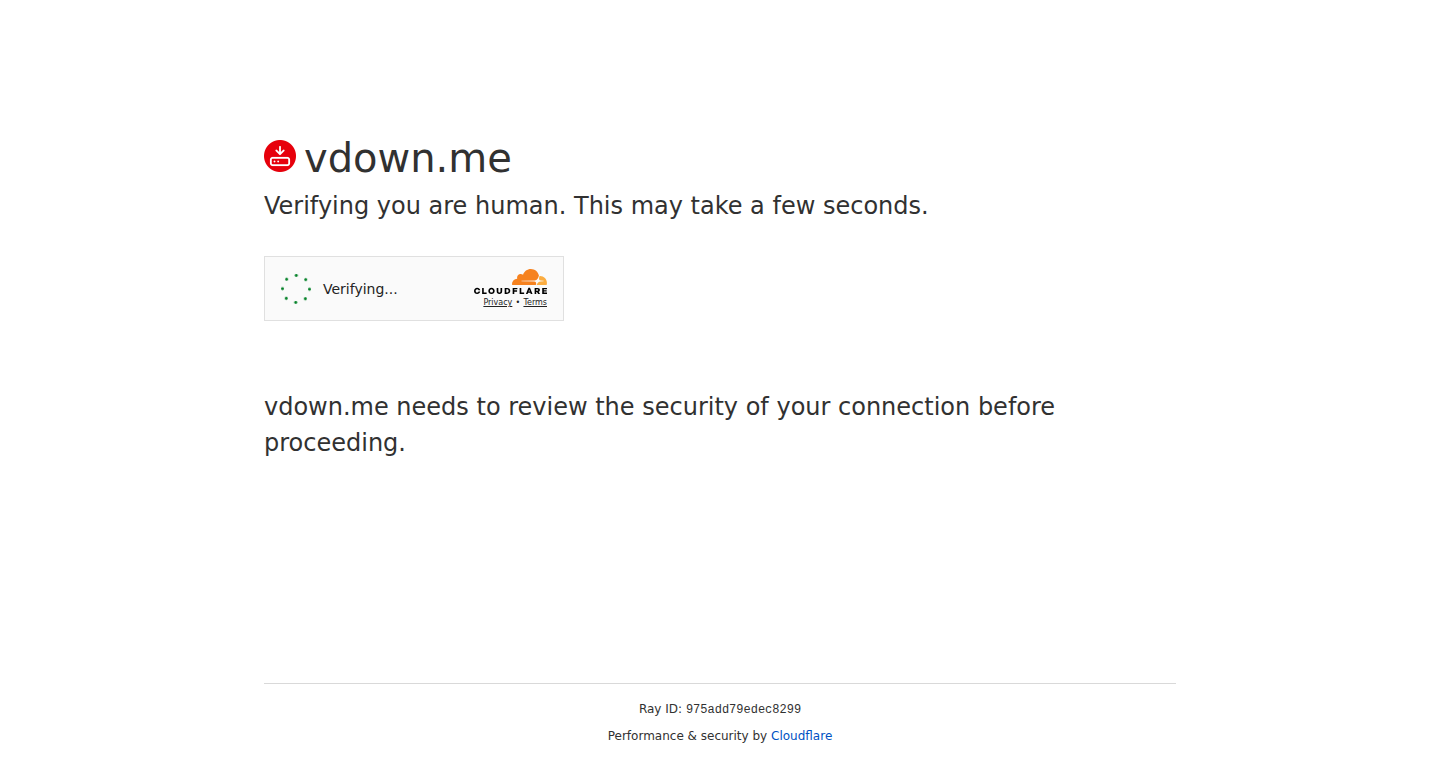
Author
omitchen
Description
VDown.me is a simple web tool that uses artificial intelligence to summarize YouTube videos. You just paste a YouTube link, and it quickly generates a concise summary along with key transcript excerpts. The backend is optimized for speed, providing results within seconds. This eliminates the need to watch entire videos to grasp the main points, saving time and effort. So, it allows you to quickly extract the essential information from lengthy videos, making it perfect for research, education, or simply catching up on content.
Popularity
Points 2
Comments 0
What is this product?
VDown.me employs AI to analyze YouTube videos. It transcribes the audio, identifies key phrases and topics, and then generates a short summary and provides relevant transcript snippets. The core innovation lies in its speed and ease of use: no accounts, no logins, and results delivered rapidly. This tool utilizes Natural Language Processing (NLP) to understand and condense the video's content. So, it uses smart AI to understand videos and give you the important bits, instantly.
How to use it?
To use VDown.me, simply paste the YouTube video URL into the provided input field on the website. The tool will then process the video and display the summary and key transcript sections. It's incredibly easy to integrate into any workflow where you need to quickly understand the content of a YouTube video. This tool is designed to be instantly usable for anyone who wants a quick overview of a YouTube video. So, copy a YouTube link, paste it, and get the summary.
Product Core Function
· YouTube Video Summarization: The core function is to create a concise summary of any YouTube video. This helps users quickly grasp the main ideas without watching the entire video. So, you can understand a long video in seconds.
· Key Transcript Extraction: Alongside the summary, the tool provides key transcript excerpts. This allows users to easily find the specific parts of the video that support the summary. So, you can quickly jump to the important parts.
· Fast Processing Speed: The backend is optimized to deliver results in a few seconds, providing instant feedback. This is crucial for a good user experience. So, no more waiting for ages to get the results.
· No Account Required: No user registration is needed. This ensures a frictionless user experience, allowing instant access to the tool. So, you don't need to create an account to get started.
· Free to Use: The tool is offered completely free of charge, making it accessible to anyone. So, anyone can access and use the tool without any cost.
Product Usage Case
· Academic Research: Researchers can quickly summarize long lectures or conference talks to extract relevant information for their studies. For example, instead of watching an entire hour-long lecture, a researcher can get the gist of the lecture in minutes using the tool, saving valuable time. So, it saves time for research and studies.
· Educational Purposes: Students can use it to quickly understand lecture recordings or educational videos, enhancing their learning efficiency. For example, a student can summarize a complex topic discussed in a video, allowing for faster comprehension. So, it helps you understand educational content quickly.
· Content Consumption: Individuals can quickly grasp the content of long YouTube videos on various topics, such as tutorials, reviews, or discussions. For example, if someone wants to learn about a new technology, they can use the tool to summarize a tutorial video. So, you can consume content faster.
· Professional Development: Professionals can use the tool to summarize webinars or training videos, allowing them to quickly grasp key points. For example, a professional can use the tool to summarize a corporate training video, allowing them to quickly learn about new procedures or software updates. So, it makes professional learning faster.
88
AI-32: Web Crawler & AI Question Answerer
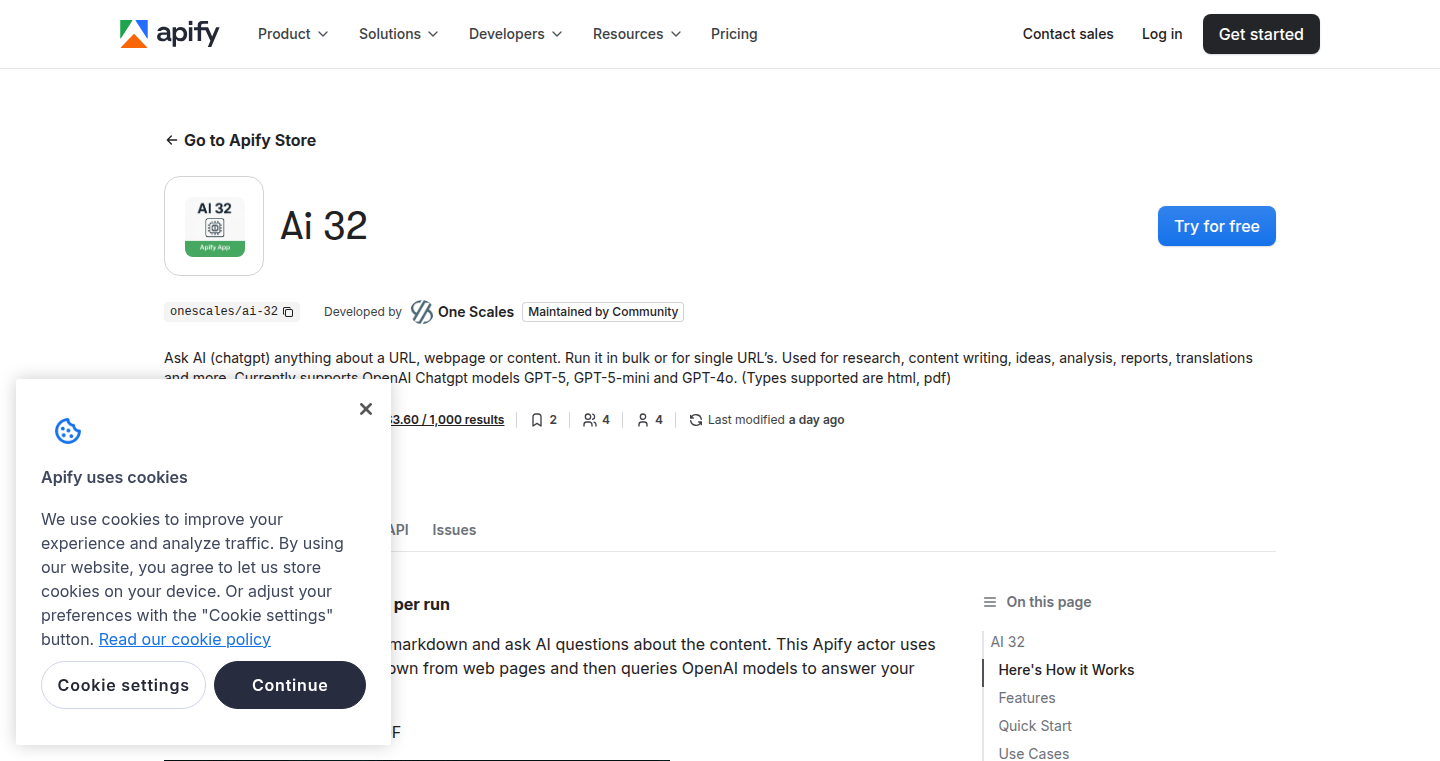
Author
onescales
Description
AI-32 is a tool that lets you feed it a bunch of web page URLs and then ask it questions about the content of those pages. It uses a combination of different technologies: it crawls the web pages, cleans up the content (like removing all the extra code and formatting), and then uses AI to answer your questions. This is all done in a very automated way, meaning you can ask a question and get answers from a large number of web pages all at once. The core innovation lies in its ability to quickly gather information from many sources and then use AI to analyze it, providing answers in a concise and accessible way.
Popularity
Points 1
Comments 0
What is this product?
AI-32 works by first using a web crawler (think of it as a robot that browses the internet for you) to fetch content from the URLs you provide. This content is then cleaned up using a technique called HTML/PDF cleaning, turning the raw web pages into a format that's easier to understand (like markdown). Finally, it uses the power of AI, specifically OpenAI, to analyze the cleaned content and answer your questions. The tool is built on Apify's platform, and leverages Jina.ai for text cleanup. This allows for efficient extraction and processing of information, making it easy to query multiple web pages at once. So this provides a super efficient way to search and process web content.
How to use it?
Developers can use AI-32 by providing it with URLs, their OpenAI API key, and a question. The tool will then crawl the web pages, process the content, and return AI-generated answers for each page. Developers can integrate this into their projects, such as research tools or content aggregators, by using the API or directly integrating the core functionalities. This streamlines the information gathering and analysis process. You'd upload a list of URLs, provide your OpenAI API key, ask your question, and you'll get a list of AI generated answers for each of those URLs.
Product Core Function
· Web Crawling: This function fetches content from the web pages, serving as the initial data gathering step. Value: This is the starting point, enabling access to the information you want to analyze. Application: Researchers and analysts can use this to automatically gather data from a wide range of websites.
· HTML/PDF Cleaning: Jina.ai is used to transform HTML/PDF documents to a more easily readable format like markdown. Value: Removes extra formatting to help the AI understand the content more accurately. Application: Reduces noise in the data and ensures better accuracy in AI-generated answers.
· AI Question Answering (OpenAI Integration): The AI (OpenAI) answers questions based on the cleaned-up content from the web pages. Value: Provides summarized answers and insights on the content of multiple pages. Application: Researchers and businesses can use it to extract and synthesize information from many sources quickly.
Product Usage Case
· Research tool for market analysis: Analyze competitor websites to gather information about their products, pricing, and marketing strategies. AI-32 helps you quickly gather data about competitor products by crawling competitor websites and answering questions like: 'What are the key features of Product X?'
· Content aggregator for news and blogs: Aggregate content from different news sources or blog posts and have the AI answer questions like 'What are the main opinions on Topic Y?' across all sources. This helps in filtering and summarizing information from a large number of web pages. For example, a developer creates a news aggregator that summarizes key points of the day's trending stories.
· E-commerce product research: Quickly assess product reviews and specifications from multiple retailers to determine customer satisfaction and compare products. For example, a user researches reviews across several websites to understand the pros and cons of a particular product.
89
GlobeChat: Geolocation-Based Chat Platform
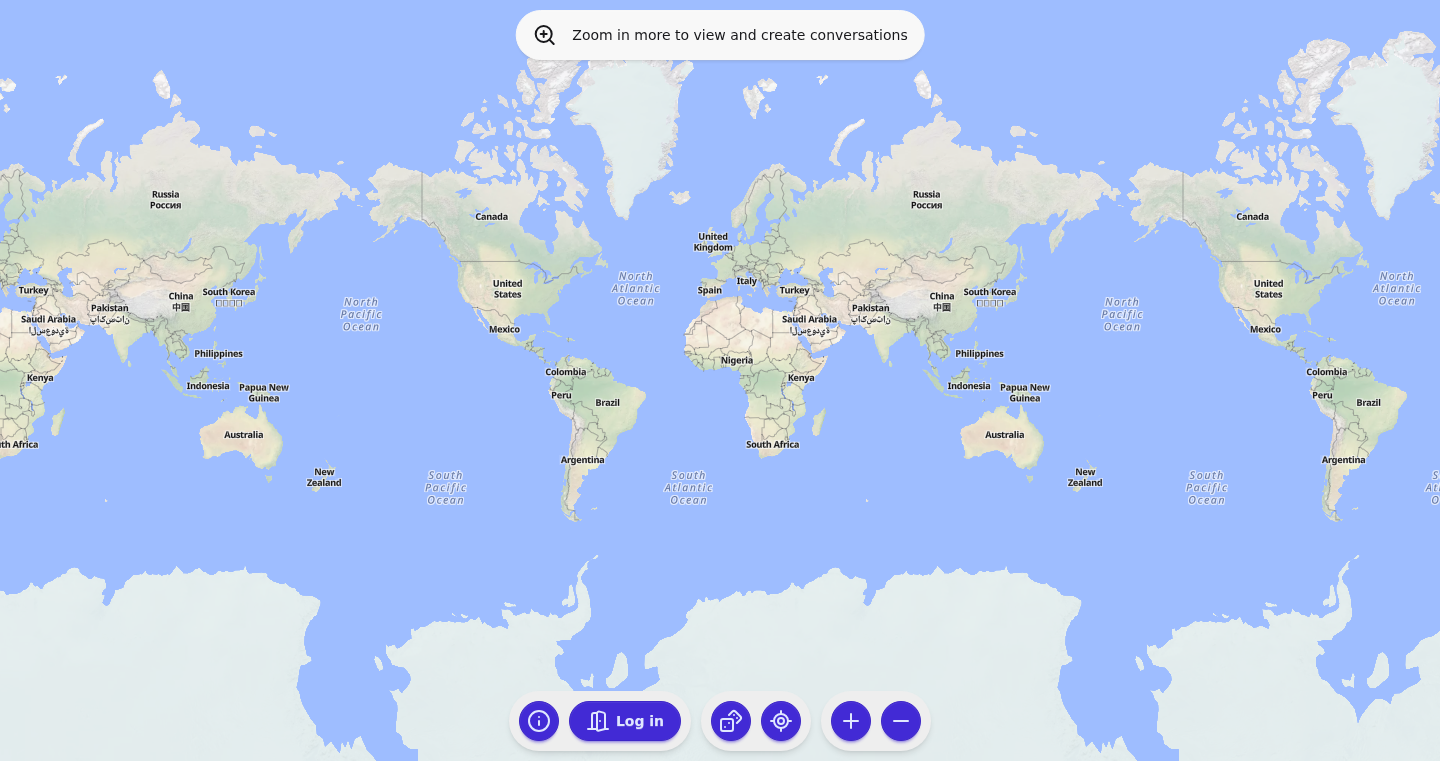
Author
siddharthroy12
Description
GlobeChat is a chat application built on a world map interface. It allows users to create and participate in location-specific chat threads, fostering discussions within a geographical context. The project is inspired by the concept of drawing on a world map to interact with others, aiming to provide a unique and engaging communication experience. It leverages Google account authentication for easy access and focuses on temporary chat threads that expire after seven days, encouraging dynamic and timely interactions. The core innovation lies in merging the concept of a chat app with a geographic interface, enabling users to discuss topics relevant to their location or explore conversations happening globally.
Popularity
Points 1
Comments 0
What is this product?
GlobeChat is a web application that combines a chat interface with a world map. Users can log in using their Google accounts and either join existing chats at random locations or create new ones by clicking on the map. Each chat thread is tied to a specific geographic location, making it relevant to the context of the area. It's built on the idea of creating conversations around a specific place, like discussing a local event or sharing information about a landmark. So this gives you a new way to connect and share information with others who are interested in a specific location, just like in a real life scenario.
How to use it?
Developers can't directly integrate this project as a library, but they can understand the architecture and use the UI/UX design as inspiration. You log in with your Google account, click on the map to create a chat thread in a specific location, or click on the random button to join an existing chat. The ephemeral nature of chats (7-day lifespan) encourages a fast-paced and dynamic community. If you're a developer, you might take inspiration from this concept when you think about designing new UI elements.
Product Core Function
· Geolocation-Based Chat Threads: This enables users to create and participate in chat conversations linked to specific geographic locations. This creates a more contextually relevant and engaging communication experience, allowing users to discuss topics specific to their location or explore conversations happening around the world. This is useful because you can get news from locations that interest you, rather than just from the big, aggregated news sources.
· World Map Interface: The project utilizes a world map as the primary interface, making it intuitive and visually engaging. This unconventional approach differentiates it from traditional chat apps and provides a unique user experience. You can visually identify the location you are chatting with others in, making your interactions more meaningful.
· Google Account Authentication: Uses Google account sign-in. This simplifies the authentication process for users, making it easy to access the platform. This makes it easier to join a new platform, since you don't have to set up a new account.
· Ephemeral Chat Threads: All chat threads are automatically deleted after 7 days. This encourages dynamic, timely interactions and prevents the platform from becoming cluttered with outdated information. This makes the discussions timely and relevant, ensuring that conversations are always fresh and up-to-date.
Product Usage Case
· Local Events Discussion: Users can create a chat thread centered around a specific local event, like a festival or a concert, enabling real-time discussions among attendees and those interested in the event. This allows people to discuss things that are happening, in real time.
· Travel Planning: Tourists can use the platform to discuss and share information about a location, sharing tips and advice. This can improve travel experiences, as you can directly communicate with other tourists at the destination you are traveling to.
· Community Engagement: People living in a neighborhood can create a discussion thread to discuss local happenings, share opinions, and make local improvements. This is how you can participate in your community, like how you can speak with your neighbors.
90
Cosmo Connect: Unified Data Fetching with GraphQL and gRPC
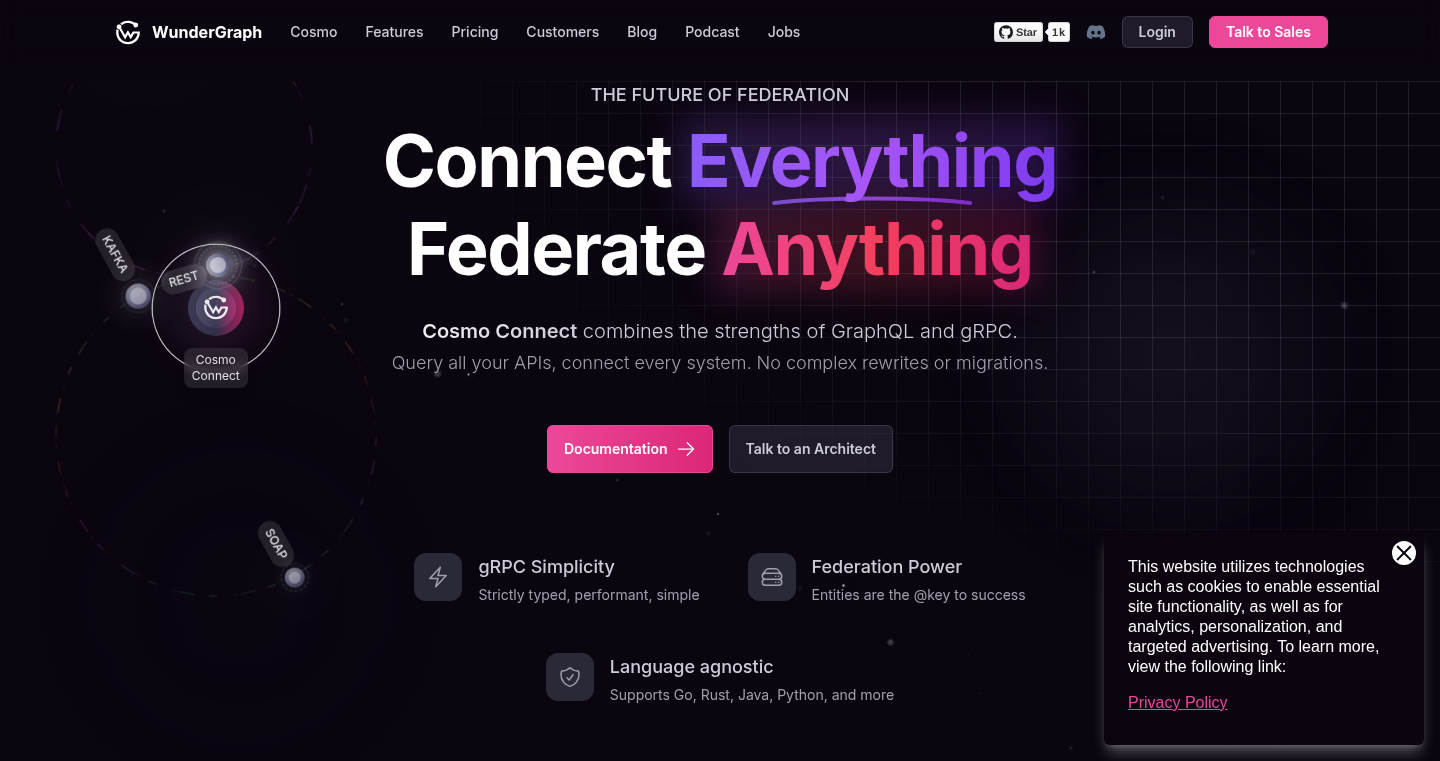
Author
jensneuse
Description
Cosmo Connect is a system that cleverly combines the power of GraphQL (a flexible way to ask for exactly the data you need) and gRPC (a super-fast way for different parts of a system to talk to each other) to fetch data efficiently. It solves the problem of making different data sources (like databases and other services) work seamlessly together, and makes data retrieval faster and more flexible for developers. So, it helps developers build apps that get data in a streamlined and efficient way.
Popularity
Points 1
Comments 0
What is this product?
Cosmo Connect acts as a bridge between the flexible data querying of GraphQL and the high-speed communication of gRPC. It takes GraphQL queries and uses gRPC to fetch the necessary data from underlying services. Imagine it as a translator: GraphQL is the language your app uses to ask for data, and gRPC is the language the data services understand. Cosmo Connect translates between these two languages, ensuring that your app gets the exact data it needs quickly and efficiently. This approach is innovative because it leverages the strengths of both technologies, offering both flexibility and speed. So, this helps you build better and faster apps.
How to use it?
Developers can use Cosmo Connect by defining GraphQL schemas that describe the data they need. Then, they configure Cosmo Connect to connect to the gRPC services that hold the actual data. When an application sends a GraphQL query, Cosmo Connect handles the process of translating the query, fetching the necessary data from gRPC services, and returning the results. This can be integrated in any backend systems dealing with both GraphQL and gRPC services. So, it simplifies data access and makes building data-driven applications much easier.
Product Core Function
· GraphQL Query Parsing and Translation: Cosmo Connect takes GraphQL queries and translates them into requests understood by gRPC services. This is incredibly valuable because it allows developers to use the familiar and flexible GraphQL language to specify what data they need, while still benefiting from the speed of gRPC. So, you can use GraphQL without changing your existing infrastructure.
· gRPC Service Integration: It integrates with gRPC services to retrieve data. This ensures that data is fetched quickly and efficiently, which is especially important for applications with high data volume or real-time requirements. The result is improved performance and a better user experience. So, it can speed up your applications and reduce latency.
· Schema Federation and Composition: Cosmo Connect supports schema federation, enabling developers to combine data from multiple sources into a single GraphQL schema. This simplifies data access and management by providing a unified view of the data. So, you can access data from multiple sources with a single request.
· Data Transformation and Aggregation: It transforms and aggregates data from different gRPC services to match the needs of the GraphQL query. This simplifies the process of data handling and manipulation. So, this lets you tailor your data to your application's exact requirements.
Product Usage Case
· Microservices Architecture: In a microservices architecture, different services may provide data through gRPC. Cosmo Connect can be used to create a unified GraphQL API that aggregates data from these services. For example, a shopping application can fetch product details from one service, user reviews from another, and inventory information from a third. So, you can easily consolidate data from various parts of your system.
· Performance-Critical Applications: For applications that need to fetch data quickly, such as real-time dashboards or high-volume data processing, Cosmo Connect can leverage the speed of gRPC to minimize latency. This is especially important for applications with high user traffic. So, this helps to improve the user experience.
· API Gateway: It can be used as an API gateway, providing a single entry point for clients to access data from multiple backend services, which simplifies API management and improves security. So, this reduces the complexity of your API design.
· Data Integration and Consolidation: In scenarios where data resides in diverse gRPC services, Cosmo Connect facilitates seamless data integration, allowing data from different sources to be combined into a single query. So, this simplifies the data fetching process in complex systems.
91
Softwarejobs.com: Aggregating the Software Engineering Job Market
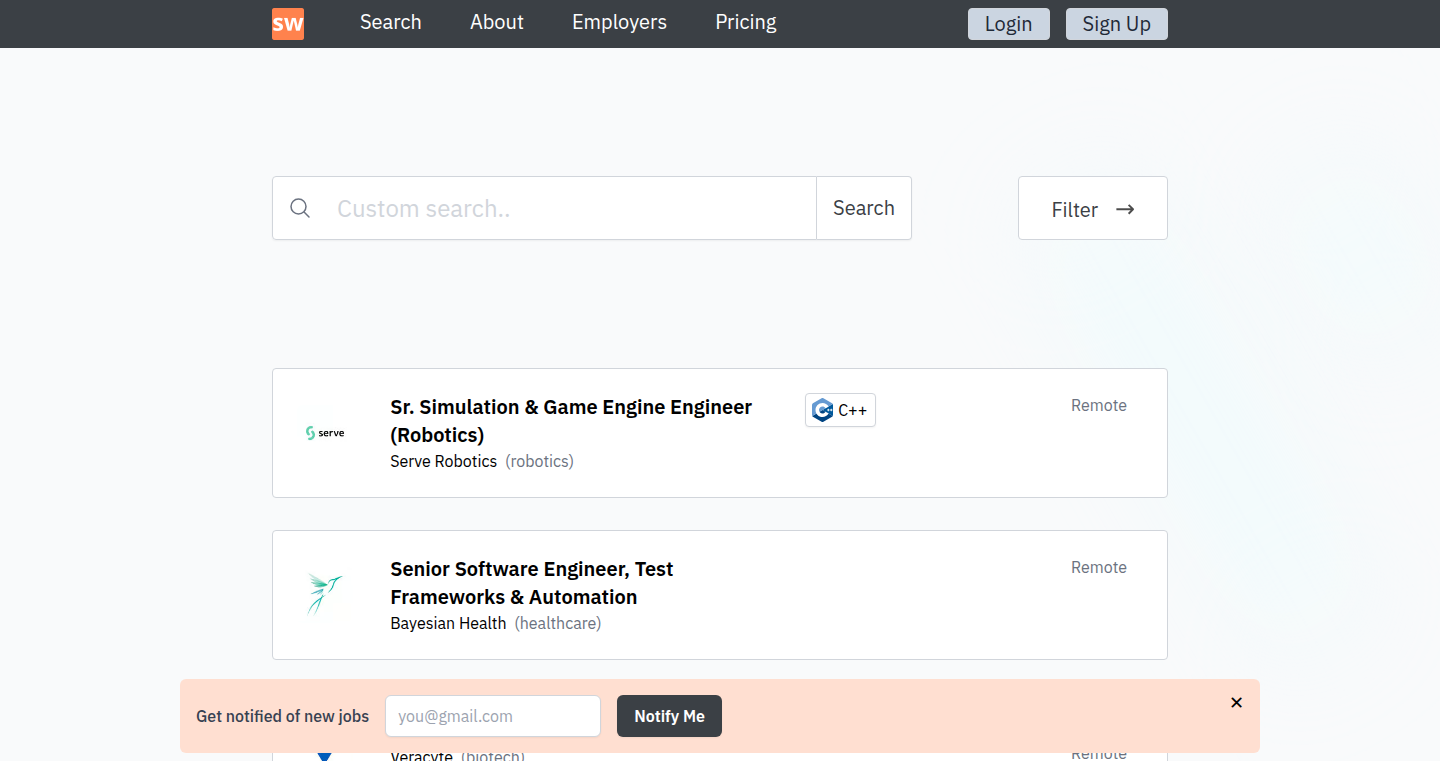
Author
kelbs
Description
Softwarejobs.com is a job board specifically for software engineers. The project addresses the problem of information overload and the lack of effective filtering on existing job platforms like LinkedIn. It tackles the 'chicken and egg' problem common to two-sided marketplaces by aggregating job listings from other sources (within their terms of service). So, it solves the problem of finding relevant job opportunities quickly and efficiently.
Popularity
Points 1
Comments 0
What is this product?
This project works by gathering job postings from other established platforms. It then presents them in a centralized and hopefully more user-friendly format. The innovation is primarily in the aggregation and filtering. Instead of sifting through thousands of irrelevant results on large platforms, users get a more focused experience. The technical approach likely involves web scraping and data processing to extract, clean, and present the job information. So, it offers a better way to find software engineering jobs.
How to use it?
Software engineers can use the site to search for jobs. They can likely filter by keywords, location, and potentially other criteria. The project would be useful for anyone looking for a software engineering role, from junior developers to experienced professionals. You simply visit the website, type in your desired job title or skills, and filter based on your preferences. So, you'll get a curated job feed tailored to your needs.
Product Core Function
· Job Aggregation: The core functionality is the automated collection of job postings from multiple websites. This saves users the time and effort of visiting each platform individually. This provides a single source of truth for software engineering job listings.
· Filtering and Search: The project allows users to search for specific keywords, locations, and potentially other criteria relevant to their job search. This feature reduces the number of irrelevant results. This helps to quickly find the jobs that are a perfect fit.
· User Interface (UI): A well-designed UI is essential for the user experience. A clear and intuitive interface is helpful to navigate through the job listings and filters easily. This feature enables users to easily browse and apply for jobs.
Product Usage Case
· A software engineer specializing in Python can search for 'Python' jobs in 'San Francisco.' This helps filter out irrelevant results from other locations or technologies, making the search more efficient. You can quickly identify opportunities that match your skillset and location preferences.
· A developer looking for remote work can use the remote filter to narrow down their search. This helps streamline the job search process, focusing only on positions that offer remote work options. You can easily find remote opportunities and avoid sifting through jobs requiring on-site presence.
92
Ninjadoc AI: Document Data Extraction with Question Answering and Coordinate-Based Verification
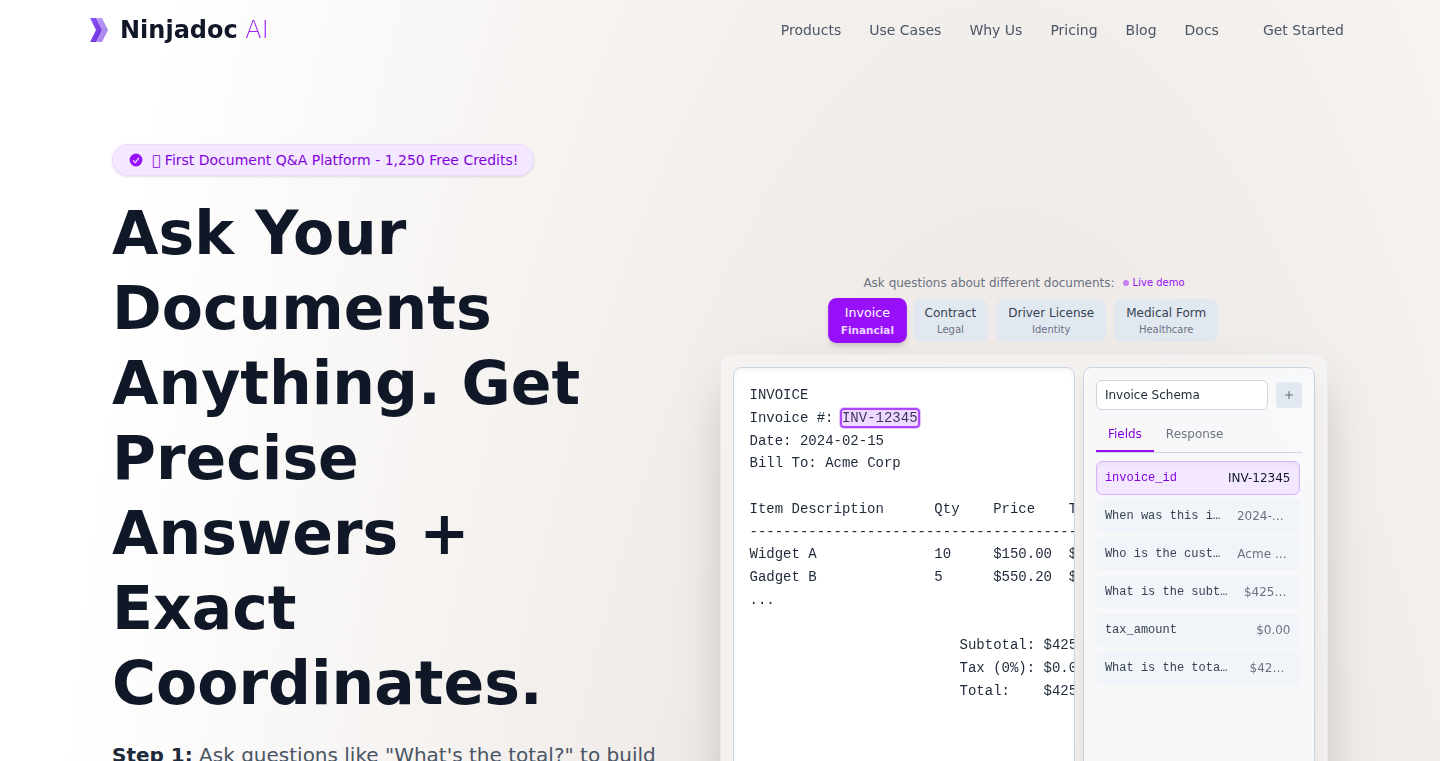
Author
dbvitapps
Description
Ninjadoc AI is a platform that allows you to extract structured data from documents by asking questions. It leverages a visual schema builder where you define the fields you want to extract by asking questions about the document, such as 'What's the total amount?' or 'Who is the customer?'. The system then provides a REST API that, when given a document and the schema ID, returns a clean JSON with the extracted values and their exact bounding box coordinates from the original document. This innovative approach aims to replace traditional, layout-dependent OCR systems and generic LLMs (Large Language Models) that lack verifiable data source information. So it solves the problem of automating data extraction from documents like invoices, contracts, and IDs while providing strong data provenance.
Popularity
Points 1
Comments 0
What is this product?
Ninjadoc AI uses a question-answering approach to extract structured data from documents. You upload a document and visually define fields by asking questions. Behind the scenes, it likely utilizes a combination of computer vision techniques (like object detection to identify text and areas of interest within the document) and natural language processing (NLP) to understand the questions and locate the answers. The crucial innovation lies in its ability to provide the exact coordinates of the extracted data within the original document. This offers verifiable proof of where the extracted data originated, a feature missing in many other document processing solutions. It uses a REST API so developers can easily integrate document data extraction into their existing systems. This approach combines the best of both worlds, providing structured data while maintaining data integrity through coordinate referencing. So it is a more reliable and transparent way to extract data.
How to use it?
Developers can use Ninjadoc AI via its REST API. First, a schema is created by uploading a sample document and interactively defining data fields through questions. This generates a processor ID. Subsequently, the developer can send any similar document to the API along with the processor ID. The API then returns a JSON object containing extracted data and coordinate information. This can be integrated into applications, workflows, or automated systems that need to process large volumes of documents. You can use it in any system that needs to read and understand the data in a document and use it for other purposes such as data processing, automation, or reporting. For example, you can automatically extract invoice data and use it to populate accounting systems. The ease of integration via the API makes it flexible and adaptable to different software and hardware environments.
Product Core Function
· Visual Schema Builder: This lets you define the data you want to extract by asking questions about a sample document. This is user-friendly, as it requires no complex technical setup or coding. It simplifies and accelerates the data extraction process compared to the more traditional approaches. So you save time and effort.
· REST API for Data Extraction: After defining a schema, you can use the API to send documents and retrieve structured data in JSON format. This provides a flexible and easily integrable interface for various software and systems. So you can easily integrate the data extraction into your existing tools and workflow.
· Coordinate-Based Data Verification: The API returns the exact location (bounding box coordinates) of extracted data within the original document. This enables verifiable data provenance and increases the reliability of the extracted data. So you can be certain about the data you extracted and the source of it.
· Support for Various Document Types: The product is designed to handle a wide range of documents, including invoices, contracts, and IDs. This makes it suitable for different industries and use cases. So it can be applied across different scenarios for data extraction.
Product Usage Case
· Automated Invoice Processing: Developers can use Ninjadoc AI to automatically extract data from invoices (e.g., invoice number, amount due, customer details). The extracted data can then be fed into accounting software, reducing manual data entry and minimizing errors. So this eliminates the need for manual data entry, saving time and reducing errors.
· Contract Analysis: Extract key information from contracts, such as start and end dates, payment terms, and parties involved. This facilitates contract management and helps identify critical clauses. So this simplifies contract management and helps in making quick and informed decisions.
· ID Verification: Verify data extracted from IDs (e.g., driver's licenses, passports) by comparing it against the original document coordinates. This adds an extra layer of security and accuracy to identity verification processes. So this enhances security, ensuring that the data is correct and coming from a valid source.
· Data Extraction for Legal Documents: Legal professionals can automate data extraction from legal documents like agreements, court filings and contracts. This enables efficient data analysis and summarization, reducing the time to process legal documents. So this speeds up the process of document analysis for legal professionals.
93
Nyx: An AI-Powered Sleep Assistant
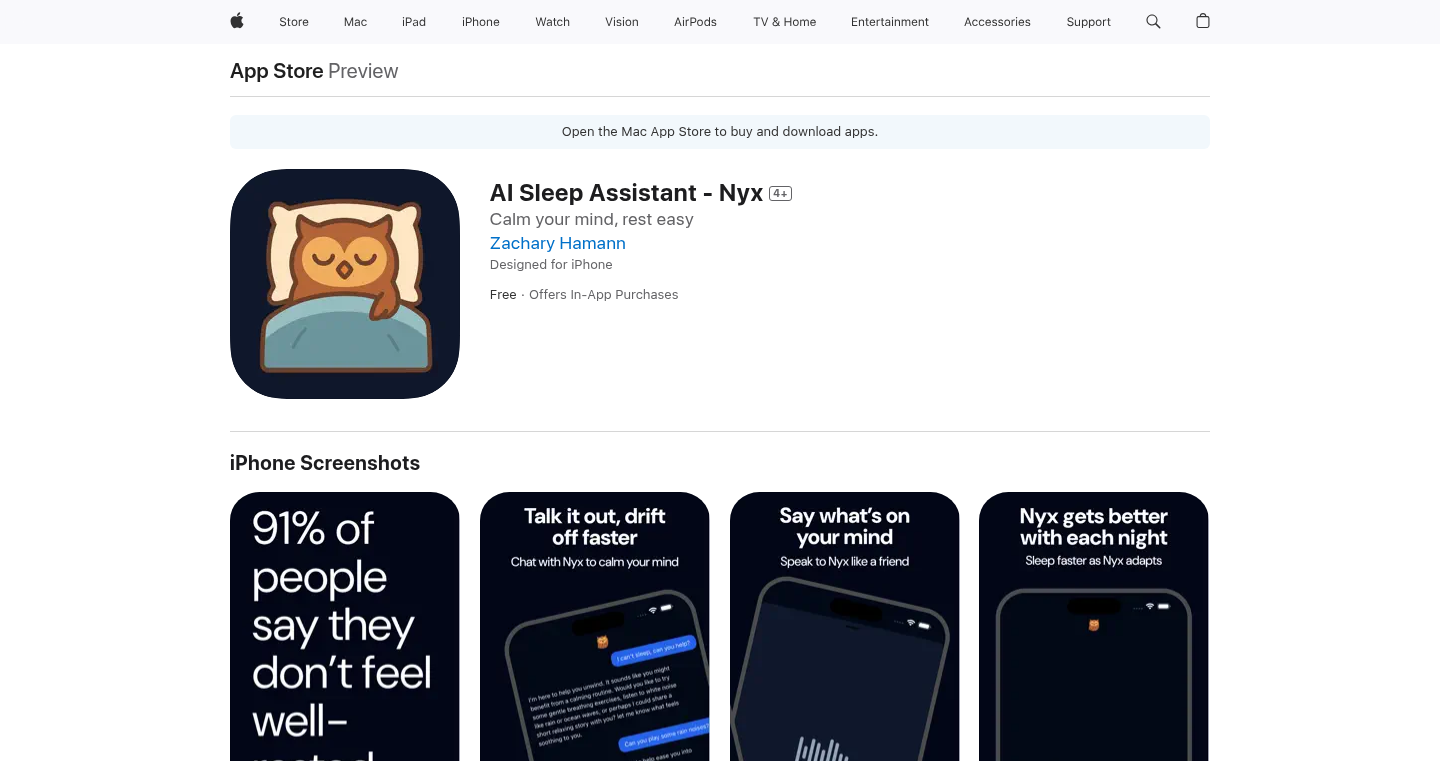
Author
zham-dev
Description
Nyx is an AI sleep assistant designed to combat late-night doomscrolling and promote better sleep. It uses AI to guide users through calming routines like breathing exercises, short bedtime stories, and white noise. The project's innovation lies in its ability to learn user sleep patterns and adapt over time, all within a minimalist, low-stimulation interface. It focuses on reducing phone usage and encouraging relaxation before bed.
Popularity
Points 1
Comments 0
What is this product?
Nyx is an AI-powered application that acts like a digital sleep companion. It leverages AI to personalize sleep routines, such as guiding users through breathing exercises, playing calming sounds like white noise, and even reading short stories. The application also learns your sleep preferences over time, making the experience increasingly tailored to your needs. The interface is designed to be visually simple and avoid distractions, which is a crucial feature in helping users wind down. So what does this do for me? It helps me fall asleep faster and avoid the endless scrolling that keeps me awake at night.
How to use it?
Developers can leverage Nyx by integrating its core functionalities into other applications or hardware. For example, the AI-driven sleep routine engine can be used in smart home devices, or the audio components can be integrated into meditation apps. This allows developers to add features to existing projects, and users can benefit from tailored experiences to help improve sleep. So what does this do for me? This project offers a new approach to integrate smart features to help users to enjoy a personalized sleep experience.
Product Core Function
· Guided Sleep Routines: Nyx provides guided routines like breathing exercises, short bedtime stories, and white/brown noise. These routines are designed to help users relax and prepare for sleep. This is valuable because it gives the user an established and guided method for winding down.
· Calming Voice Mode: Users can interact with Nyx through voice commands while keeping their phone face-down, minimizing visual stimulation. This is valuable because it limits the user's exposure to the phone's screen and notifications, which can disrupt sleep.
· Adaptive Learning: The AI learns which routines and tools are most effective for the user over time, personalizing the sleep experience. This is valuable because it ensures that the user's sleep assistant continuously improves its ability to help them sleep.
· Minimalist Interface: Nyx features a dark, low-stimulation interface with large text and no animations, which helps to reduce distractions. This is valuable because it promotes a calm environment conducive to sleep.
Product Usage Case
· Smart Home Integration: Developers can integrate Nyx's AI-driven sleep routine engine into smart home systems. For example, when a user says 'good night', the system could activate Nyx to play calming sounds and dim the lights. This application improves the user's ability to create a calm environment that is conducive to sleep.
· Meditation App Enhancement: Nyx's audio components, like white noise and bedtime stories, can be integrated into meditation apps to enhance relaxation features. This way, the app's ability to create a soothing experience to users becomes even better.
· Wearable Integration: Nyx could be connected to wearable devices that monitor sleep patterns, allowing it to further personalize routines and provide even more useful insights to the user. This allows for the possibility of providing more accurate data about the user's sleeping habits.
94
PixCloak: Browser-Based Image Toolkit
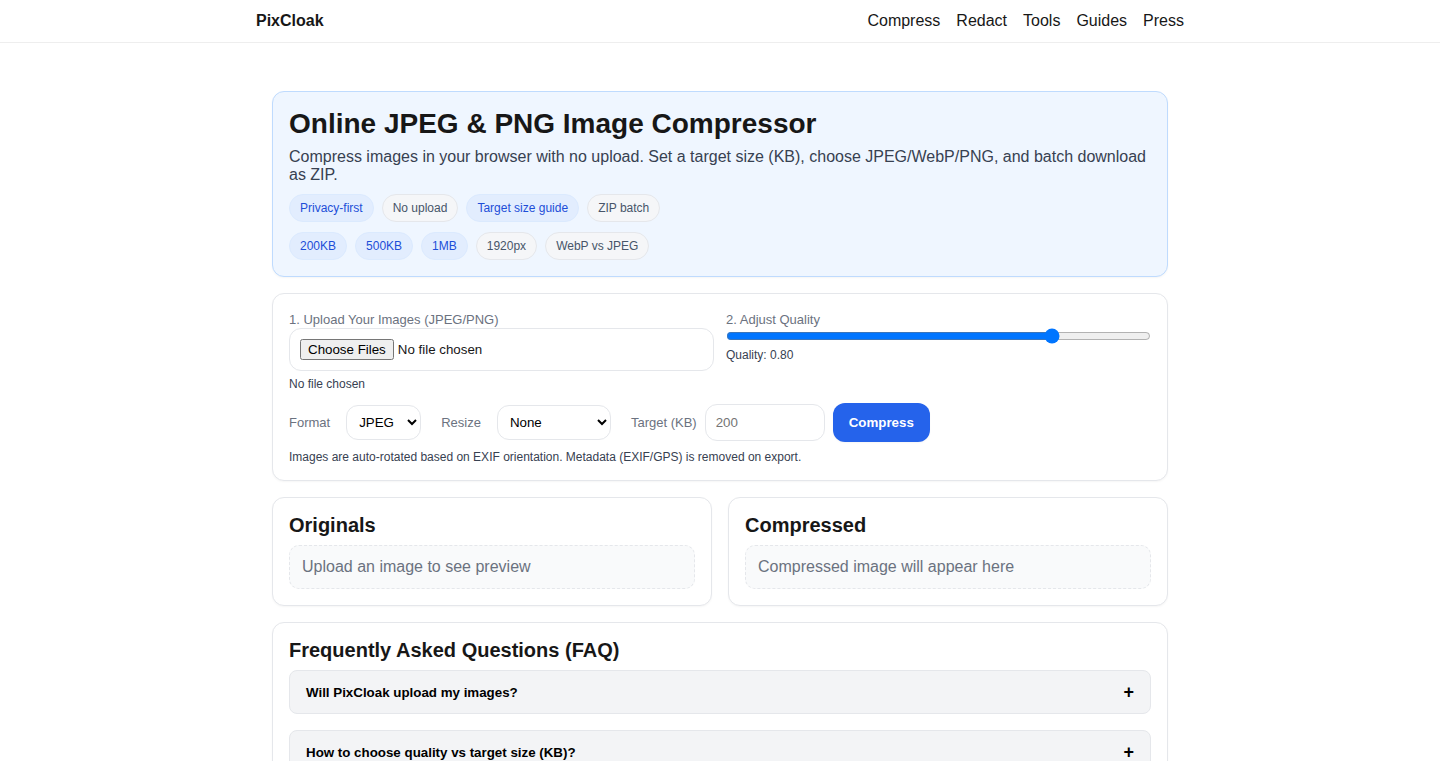
Author
rmqyeby
Description
PixCloak is a browser-based image toolkit that allows users to compress, resize, redact, and manage images directly in their web browser without uploading any data to a server. It leverages technologies like binary search for target size compression, supports various formats (JPEG, WebP, PNG), offers batch processing with ZIP file generation, and includes redaction capabilities to remove sensitive information. This project exemplifies a commitment to user privacy and offline functionality through its PWA (Progressive Web App) design, making it a valuable tool for anyone concerned about data security and image manipulation workflows.
Popularity
Points 1
Comments 0
What is this product?
PixCloak is essentially a powerful image editor that lives entirely within your web browser. Its key innovation lies in its ability to perform complex image manipulations like compression and redaction without sending your images to a third-party server. It achieves this using efficient algorithms, including a binary search to find the best compression level for a target file size. It supports common image formats and can process images in batches, creating ZIP archives for easy download. This means you can process images offline, enhancing privacy and speed, all while being an open-source project.
How to use it?
Developers and end-users can access PixCloak directly through a web browser without any installation. You can upload images, use the tools to compress, resize, or redact them, and then download the modified images. For developers, the open-source nature allows for integration into other web applications or for customization of the image processing pipeline. You could build a simple image optimizer into your website, ensuring fast loading times for your images. For instance, one could create a web application that allows users to upload and download images after processing directly in the browser. The PWA design also allows offline usage, meaning you can still use it even without an internet connection.
Product Core Function
· Target Size Compression: This feature enables you to compress images to a specific file size. It uses a smart method called binary search to find the optimal compression settings, striking a balance between image quality and file size. So this is useful because you can optimize images for your website or social media, ensuring fast loading times without sacrificing visual appeal.
· Resize (Longest/Exact): PixCloak lets you resize images to different dimensions, either by adjusting the longest side or specifying exact pixel values. This allows for control over the final appearance of your images. This is great because it’s crucial for creating thumbnails, fitting images into specific design layouts, or preparing images for different devices.
· Format Support (JPEG/WebP/PNG): The tool supports multiple image formats, providing flexibility in how you save and use your images. This ensures compatibility with various platforms and applications. This means you can convert images to the best format for your needs, whether it's the high-quality JPEG for photos, the efficient WebP for web use, or the lossless PNG for graphics.
· Batch Processing + ZIP: PixCloak can process multiple images at once and package them in a ZIP archive. This saves time and simplifies the workflow when dealing with numerous images. This is a lifesaver if you need to optimize a folder full of photos for a website or prepare a batch of images for a presentation.
· Redaction: The project offers a redaction feature that can remove sensitive information from images, such as faces or text. This increases privacy and reduces the risk of data leaks. It allows you to protect personal information before sharing images online.
· EXIF/GPS Removal: PixCloak can remove EXIF and GPS metadata from your images. This metadata contains information about the image, such as the camera used, the date and time the photo was taken, and the location. Removing this data enhances privacy by preventing the sharing of sensitive information. So this is helpful if you want to share photos without revealing the location or camera details.
Product Usage Case
· A web developer needs to optimize images for a website. They can use PixCloak to compress the images while maintaining an acceptable quality. By compressing the images, the website's loading speed is improved, enhancing the user experience and SEO ranking. Using the tool, developers can ensure their websites are fast and efficient.
· A content creator wants to share screenshots with sensitive information, such as a user’s email address. They can use the redaction feature to obscure the email address before sharing the image. This protects the user's privacy.
· A designer has a large batch of images that need to be resized to the same dimensions for a presentation. They can use PixCloak's batch processing to resize all the images at once and then download them in a ZIP file. This feature streamlines their workflow, saving time and effort.
· An individual is concerned about the privacy implications of sharing images online. They can use PixCloak to remove EXIF data from their photos before sharing them. Removing EXIF data can help to prevent the disclosure of location data and other sensitive information.
95
Onepard: Instant Interactive Content with AI Chat
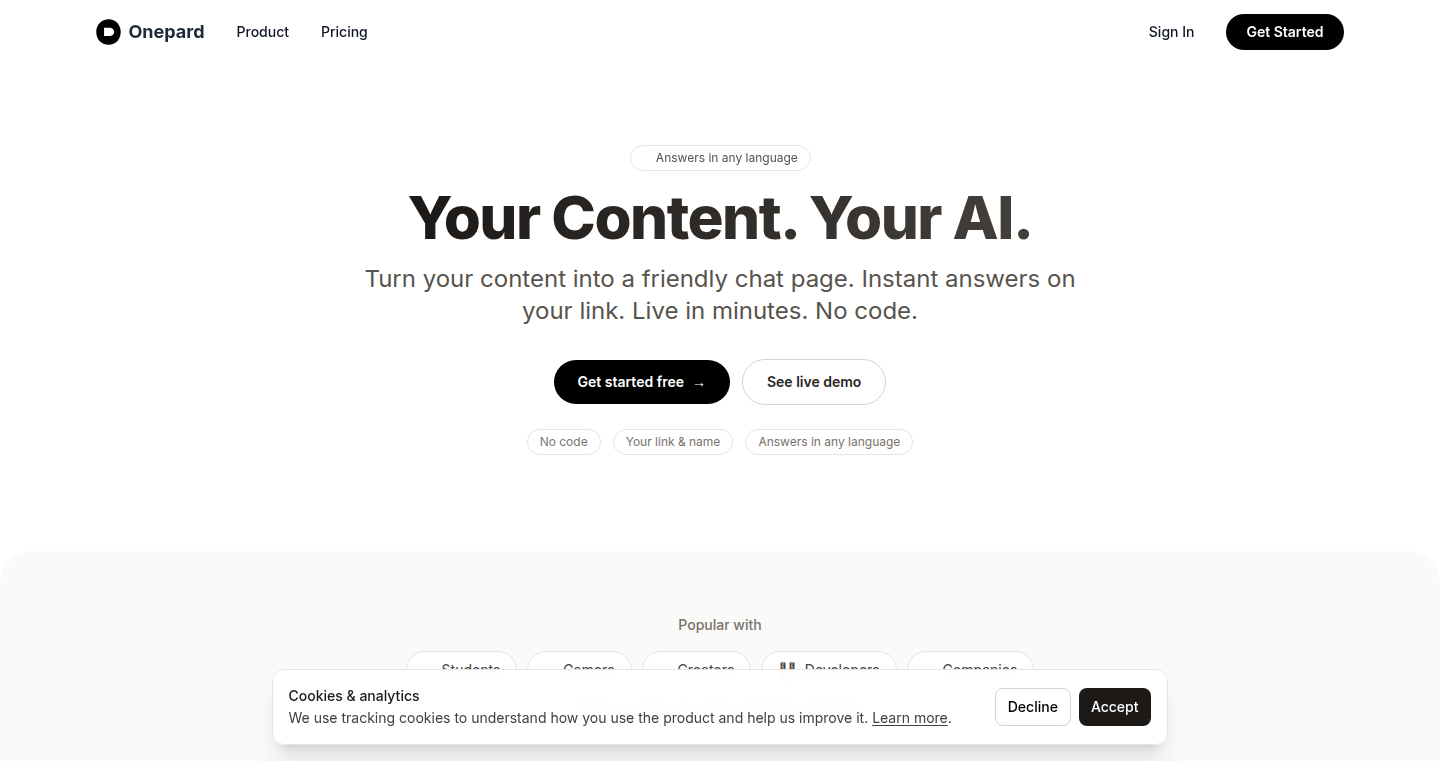
Author
rajatkap
Description
Onepard is a tool that transforms any type of content, like documents, FAQs, or notes, into an interactive AI chatbot page. The core innovation lies in its ability to quickly analyze and understand the content you provide, enabling users to ask questions and get instant answers via a chat interface. This addresses the common problem of static content that often goes unread and unused. So this lets you make your content come alive, accessible, and useful, instantly.
Popularity
Points 1
Comments 0
What is this product?
Onepard works by taking your content, running it through an AI model that understands language (like the ones powering chatbots), and creating a chatbot. The user pastes their content, shares a link, and people can then ask questions in a chat interface. The core technology is based on Natural Language Processing (NLP) and Large Language Models (LLMs) to understand and answer questions. The innovation is the speed and ease of setup: you can convert content into an interactive chatbot in minutes without any coding. So you can quickly and easily turn your existing documents or FAQs into something users can interact with.
How to use it?
Developers can use Onepard by simply pasting the content they want to make interactive. Once the content is processed, Onepard generates a shareable link to a chatbot page. This link can be embedded in a website or shared directly. The primary use case is for making documentation, FAQs, and other static content more accessible and user-friendly. Integration is as simple as sharing a link; no complex coding is needed. So you can make your documentation and FAQs more engaging for your users without writing any code.
Product Core Function
· Content Processing and Indexing: The system analyzes the provided content, breaking it down and creating an index that allows for efficient question-answering. This is valuable for understanding the context of the content. So this means you can quickly search through your document and get an answer to your question.
· AI-Powered Chat Interface: Users can ask questions in natural language within the chat interface. The AI processes the questions and retrieves relevant information from the indexed content. This improves the user experience, making it easy to interact with the content. So this allows your users to ask questions in their own words and get the information they need.
· Instant Content Transformation: The entire process from content input to interactive chatbot takes only a few minutes, making it easy and efficient. So you can create an interactive page in a very short time.
· Shareable Link Generation: Onepard generates a shareable link for each chatbot page, allowing for easy distribution and embedding on websites. So this enables easy integration with your existing systems.
Product Usage Case
· Technical Documentation: A software company can upload its product documentation to Onepard and provide users with a chatbot to quickly find answers to their questions. So this is useful for making it easier to understand and use the product's features.
· FAQ Pages: Businesses can transform their FAQs into interactive chatbots, enabling customers to get instant answers to common queries. So this helps reduce the load on customer support teams and improve customer satisfaction.
· Internal Knowledge Base: Companies can use Onepard to create an internal chatbot from their internal knowledge base, improving employee access to information. So this makes it easier and faster for employees to find the information they need.
96
SQLite Extensions Guide: Your Universal Toolkit for SQLite Power-Ups
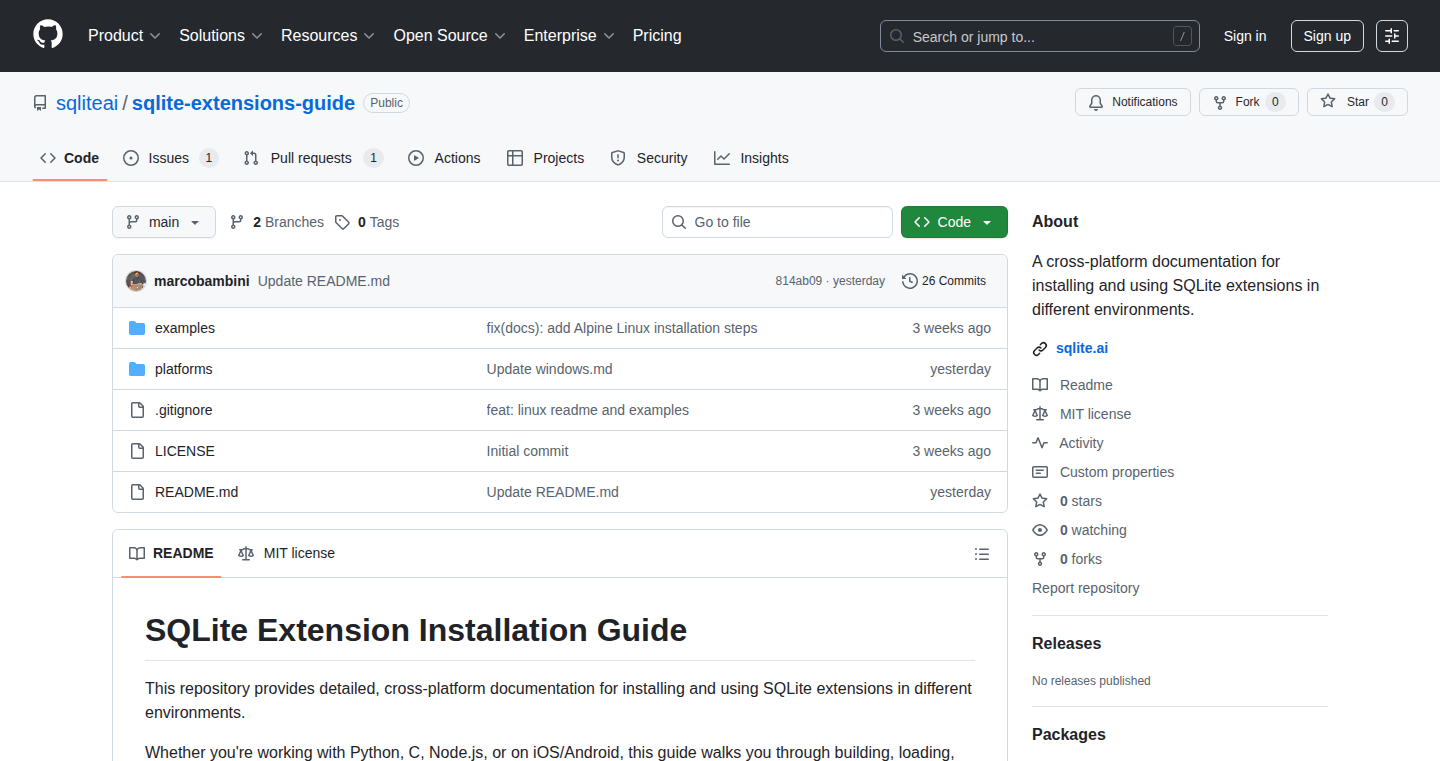
Author
marcobambini
Description
This project is an open-source guide dedicated to helping developers easily load and use SQLite extensions, regardless of their programming language, framework, or operating system. SQLite extensions are like add-ons that significantly boost the capabilities of SQLite databases, allowing for custom functions, new data types, vector search, and more. The guide tackles the tricky part: the often-confusing process of integrating these extensions, which varies wildly depending on the environment (C, Python, Go, etc.). It aims to be the definitive resource, making it simple for everyone to tap into the full power of SQLite.
Popularity
Points 1
Comments 0
What is this product?
This guide is a comprehensive documentation project. It provides clear, step-by-step instructions and working examples for integrating SQLite extensions into your projects. Think of it as a universal translator for SQLite extensions, bridging the gap between the extensions themselves and the different environments where you use them. The core innovation lies in consolidating all the diverse integration methods into a single, easy-to-understand resource, eliminating the need to hunt through scattered documentation.
How to use it?
Developers use this guide by selecting their programming language and operating system, then following the provided instructions to load and use a chosen SQLite extension. The guide will show you how to install and configure the extension correctly. For example, you might be using Python on a Linux machine and want to enable vector search. The guide provides the exact commands and code snippets you need. So you can easily add new capabilities to your SQLite database.
Product Core Function
· Clear Documentation: Providing straightforward documentation on how to load SQLite extensions. This saves developers significant time that would be spent researching and troubleshooting.
· Cross-Platform Support: Offering instructions for various operating systems (Linux, Windows, macOS). This ensures developers can use extensions regardless of their development environment.
· Multi-Language Support: Covering different programming languages (C, Python, Go, Node.js). This allows developers to use the extensions with their preferred language.
· Code Examples: Including working code snippets to help developers get started. This speeds up the integration process and reduces the chance of errors.
· Community Contribution: Encouraging contributions from developers. This ensures the guide remains up-to-date and comprehensive, constantly improving its coverage and accuracy. This helps developers and makes the community stronger.
· Focus on SQLite Extensions: Centralizing and organizing information related to SQLite extensions. Developers don't have to search many places to find the right extension and how to use it.
Product Usage Case
· Adding Vector Search to your SQLite Database: Imagine you need to search through a database of documents based on their semantic similarity. Using the guide, you can easily integrate a vector search extension into your SQLite database. This means you can search for documents that are conceptually similar, not just by keywords, significantly enhancing your search capabilities. This is a valuable feature when building semantic search for your users.
· Creating Custom Functions for Data Analysis: Suppose you need to perform specific calculations on your data within your SQLite database. The guide allows you to create custom functions that can perform complex calculations tailored to your needs. For instance, you could write a function to calculate the average of a specific data subset. So you can customize the database to fulfill all of your needs.
· Implementing Encryption for Data Security: If you are working with sensitive data, you can use the guide to integrate encryption extensions. This ensures that your data within the SQLite database is protected. You can encrypt and decrypt data directly within the database, adding an extra layer of security for your information, a necessity when dealing with any form of confidential information.
· Using New Data Types: Some extensions add new data types to SQLite, allowing you to store more complex data. The guide helps you integrate these, such as JSON support. This can make it easier to work with data from APIs. So you can easily expand the capabilities of your database.
· Integrating with Various Frameworks: Whether you're building an iOS, Android, or web application, the guide provides the steps needed to load extensions, offering a consistent solution across various development environments. It makes it possible to use your database regardless of the framework you use for development.
97
Reddimon: Instant Link Conversion Tracker
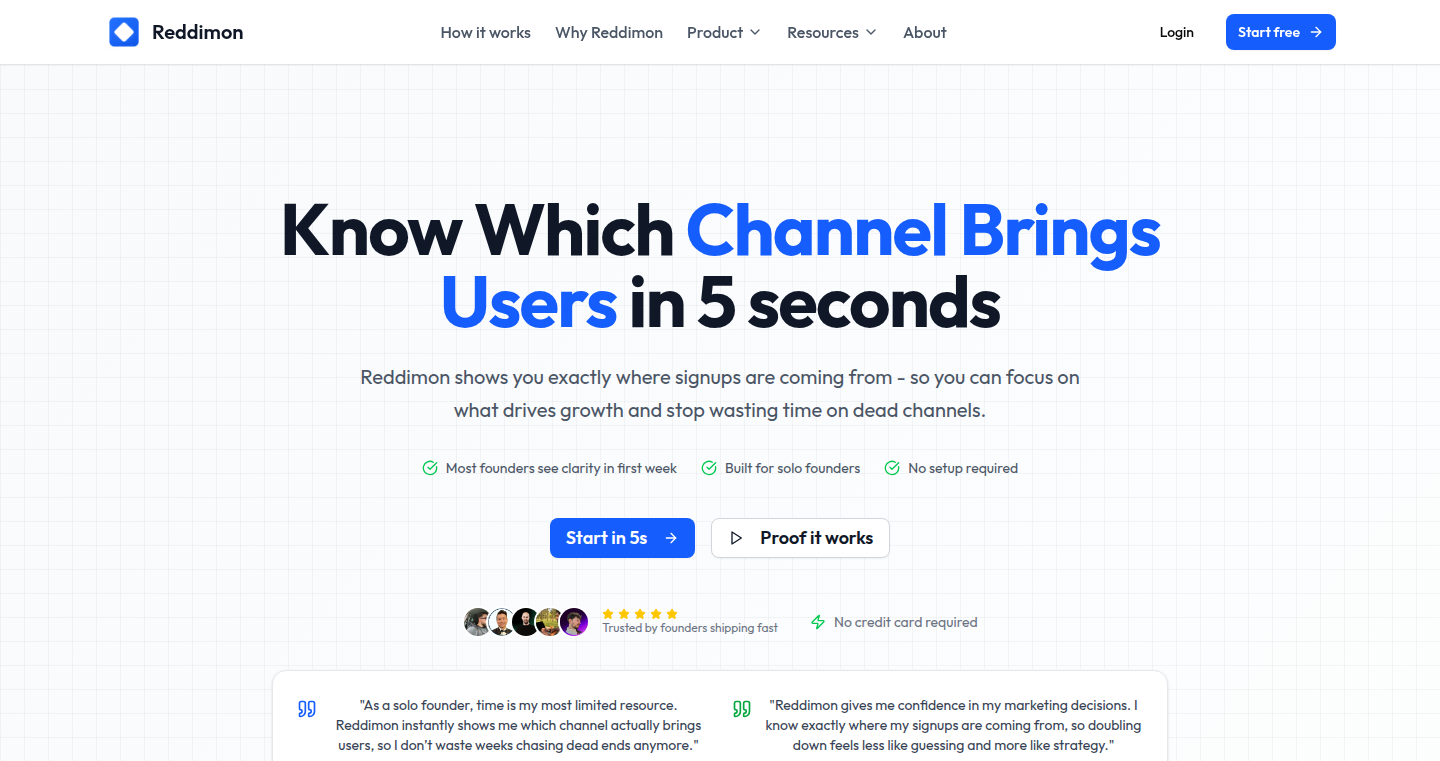
Author
Davidon4
Description
Reddimon is a simple, yet powerful tool that helps you understand where your website visitors are coming from by tracking the performance of custom links. It allows you to create unique links for different marketing channels like Twitter, Reddit, or even individual comments. The core innovation lies in its ability to instantly show you which links are driving the most traffic or conversions (like signups). This helps early-stage startups and solo founders quickly identify their most effective marketing strategies and stop wasting time on ineffective channels. So this is useful because it provides actionable data for optimizing your marketing efforts.
Popularity
Points 1
Comments 0
What is this product?
Reddimon works by creating custom links that contain tracking information. When someone clicks on one of these links, Reddimon records the click and associates it with the specific source (e.g., a particular tweet). This data is then presented in a user-friendly dashboard, showing you which links are performing the best. The key technical aspect is the efficient handling of these link clicks and the real-time update of performance metrics. So this lets you understand what is driving the traffic to your site.
How to use it?
Developers can use Reddimon to track the performance of any link they share. Simply create a custom link within Reddimon, then use that link in your social media posts, Reddit comments, or any other marketing channel. After a user clicks the link, Reddimon tracks it and adds metrics to its dashboard. This data can be used to understand user behavior or to evaluate the performance of different online ad campaigns or influencer efforts. So, Reddimon can provide valuable insights for marketing purposes.
Product Core Function
· Custom Link Generation: Creates unique, trackable links. So this is useful because it allows you to attribute traffic to specific sources.
· Real-time Conversion Tracking: Instantly shows you which links are driving visitors and signups. So this helps you quickly understand what marketing efforts are effective.
· Campaign Grouping: Allows you to organize links into campaigns (e.g., "Reddit Posts" or "Twitter DMs") to track overall performance. So this makes it easier to analyze marketing campaigns.
· User-Friendly Dashboard: Presents performance data in a clear and concise way. So this makes it easy to quickly understand your marketing data.
Product Usage Case
· A startup founder uses Reddimon to track the performance of links shared in different Reddit subreddits. By analyzing the data, they identify which subreddits generate the most signups, allowing them to focus their efforts on the most effective channels. So this helps them improve their marketing strategies.
· A developer uses Reddimon to measure the impact of different calls to action within a single blog post. They create custom links with different phrases like "Sign Up Now" or "Learn More" and track which links get the most clicks. So this is useful for optimizing website content.
· An indie developer uses Reddimon to track the effectiveness of guest blogging efforts. The developer places custom links in guest articles and monitors the resulting traffic and conversions, allowing them to identify the most valuable guest posting opportunities. So this is beneficial for maximizing the impact of guest blogs.
98
Android Agent: LLM-Powered Mobile Automation
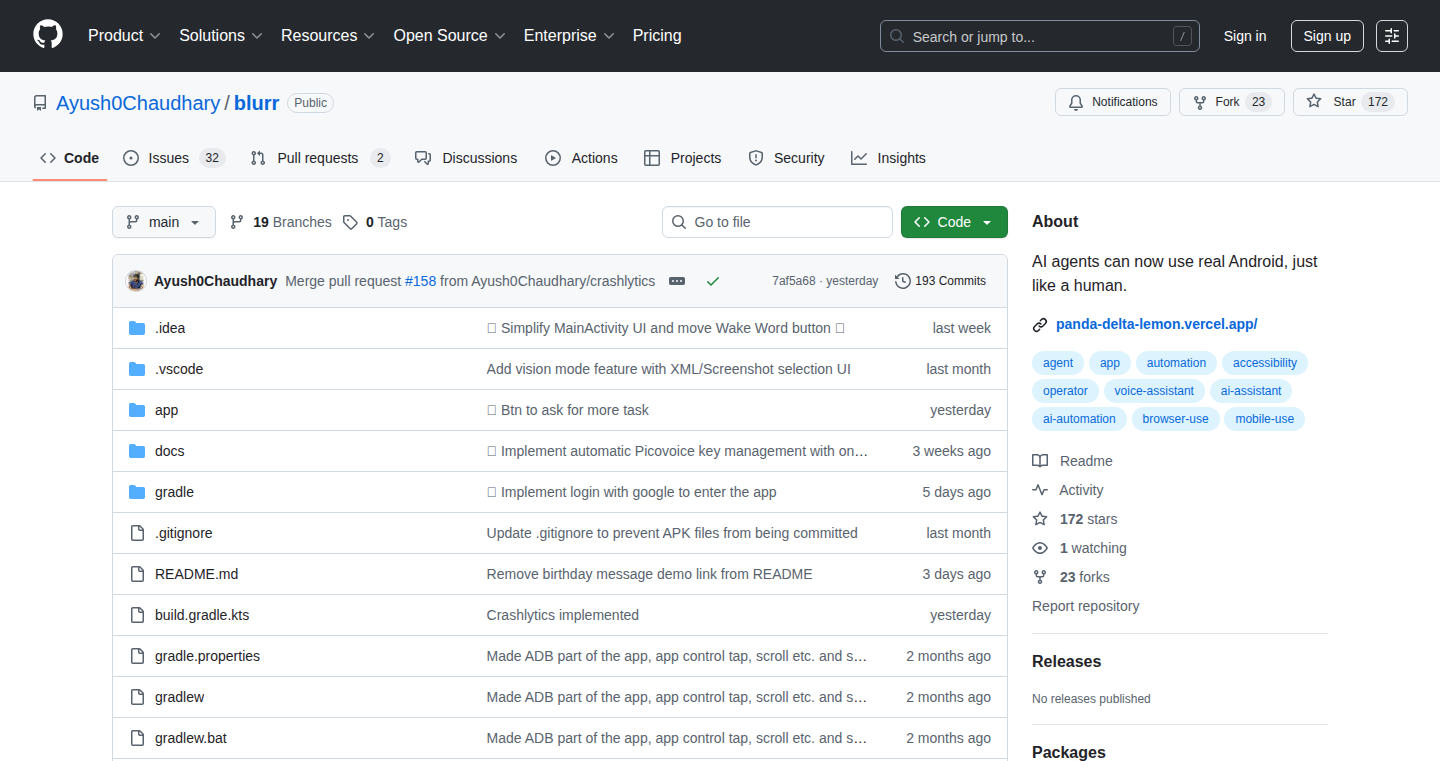
Author
ayush0000ayush
Description
This project integrates Large Language Models (LLMs) directly into your Android phone, enabling voice-controlled automation of various tasks. It focuses on creating a personal AI assistant that can handle repetitive actions like sending messages, managing emails, and more. The innovation lies in bringing the power of LLMs to mobile devices for direct control and automation, addressing the problem of manual mobile task management.
Popularity
Points 1
Comments 0
What is this product?
It's an Android application that allows you to connect and utilize LLMs, such as GPT, to automate your phone's functions. The core idea is to use natural language (voice commands) to instruct the AI to perform tasks like sending messages, filtering spam emails, or even interacting with other apps. This leverages the LLM's natural language understanding capabilities to interpret your commands and execute them on your phone.
How to use it?
Developers can use this project by installing the app on their Android devices and connecting it to their preferred LLM. They can then design voice-activated workflows for tasks they want to automate. This might involve setting up triggers (e.g., "Send a LinkedIn greeting") and actions (e.g., "compose a message to a new connection"). Developers could integrate it with their existing apps to offer more sophisticated automation features. So, for example, if you are a developer building a productivity app, you could utilize this project to add an automation feature that will send email with voice command.
Product Core Function
· Voice Command Processing: This allows users to issue commands using natural language, which is then interpreted by the LLM. The LLM's ability to understand human language unlocks flexible automation possibilities. So this enables hands-free phone control.
· Automated Task Execution: This is the core of the project, where the AI takes over repetitive tasks on the phone. This increases user productivity by saving time on manual actions. This removes the need for constant manual interaction with the device.
· LLM Integration: The project utilizes LLMs, bringing the power of AI-driven understanding to user commands. This enhances flexibility and adaptability to user input. Therefore it makes it easier to automate different kinds of tasks.
· Contextual Awareness: The AI potentially understands the current state of the phone, such as the current screen or open app, improving the precision of automated actions. This provides a smarter and more personalized user experience. This means the AI can understand what you are doing and help accordingly.
· App Interaction: This enables the AI to interact with various apps on the phone to achieve desired automations. This expands automation potential to encompass a wider range of mobile functions, allowing for much better control over the phone.
Product Usage Case
· Automated Email Management: Automate the task of filtering spam emails by using natural language commands such as "delete all spam emails." This helps you save time and effort on email management.
· Social Media Interaction: Automatically send greetings to new LinkedIn connections, saving you time and effort while managing your professional network. You can voice command, and it will be done automatically.
· Personalized Communication: Automate responding to specific message types from certain contacts, ensuring quick and tailored interactions. It enables users to have a personalized and intelligent communication.
· Smart Home Integration: Control your smart home devices directly from your phone using voice commands. Automating routines via voice command, making the home experience much easier and enjoyable.
· Task Reminders and Scheduling: Set reminders and schedule appointments using voice commands, increasing your productivity. The system will help you keep track of your schedule by automating the tasks.
99
Reactylon: A React-Powered Framework for Immersive 3D Experiences
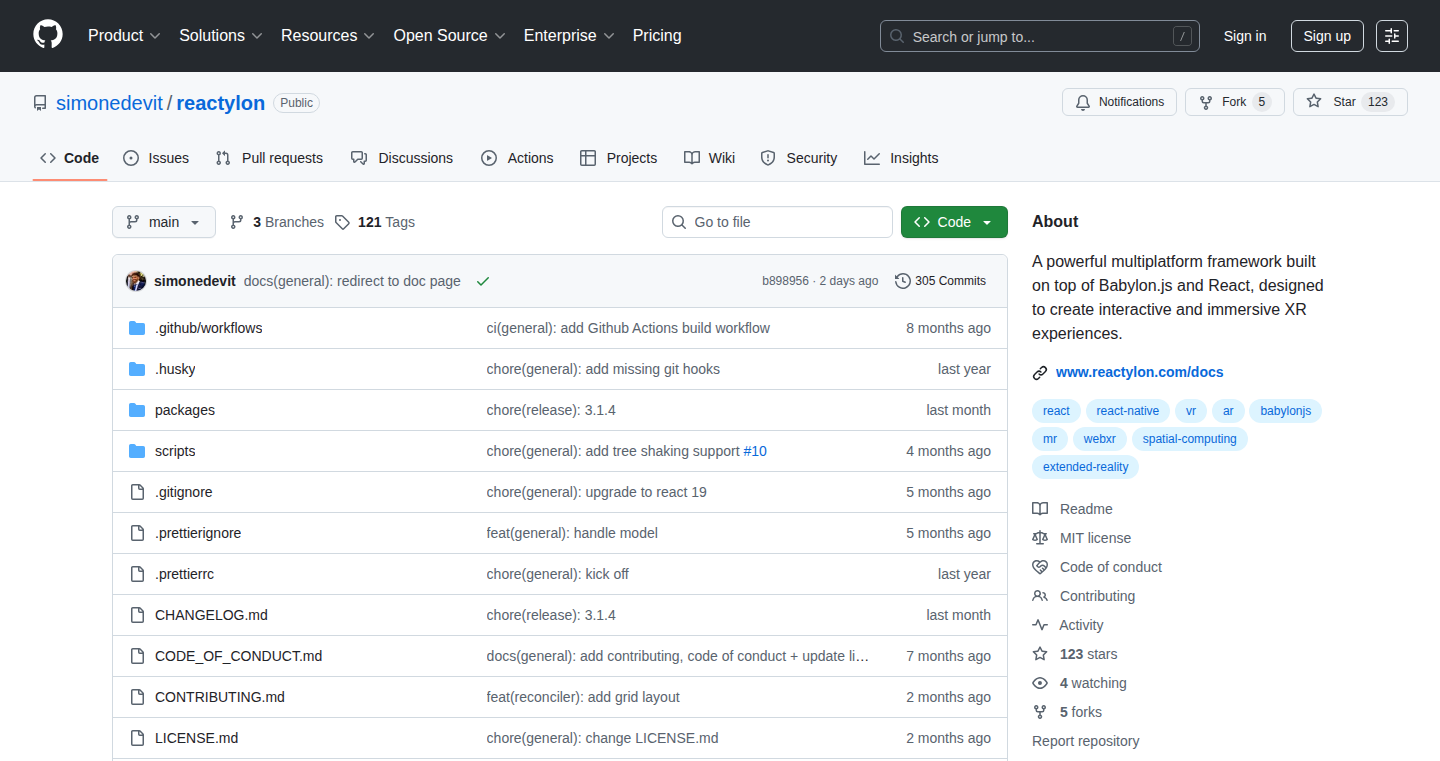
Author
lookingman_
Description
Reactylon is an open-source framework that leverages the power of React to build 3D and XR (Extended Reality) applications. It addresses the challenge of creating complex, interactive 3D experiences by providing a declarative and component-based approach. This means developers can use familiar React concepts to build VR/AR applications, simplifying development and making it more accessible. The framework abstracts away the low-level complexities of 3D graphics and XR interactions, allowing developers to focus on the user experience and application logic. This project represents a significant innovation because it brings the well-established and popular React paradigm to the rapidly growing field of 3D and XR development.
Popularity
Points 1
Comments 0
What is this product?
Reactylon allows developers to build 3D and XR applications using React. It does this by providing a set of components and tools that simplify the creation of immersive experiences. Instead of writing low-level code to manage 3D graphics, developers can use React components to define scenes, objects, and interactions. This innovative approach bridges the gap between the familiar web development world (React) and the emerging XR landscape. So what? This means you can build VR/AR apps with the same skills you use to build web apps, saving time and effort.
How to use it?
Developers use Reactylon by importing its components into their React projects. They can then define 3D scenes, objects, and interactions using these components, much like they would build a standard web UI. Reactylon integrates with various 3D rendering engines and XR platforms, enabling developers to deploy their applications across different devices. For example, you might use it to build a 3D product configurator for e-commerce or a virtual training environment. The integration is achieved via a declarative API, allowing for easy customization and extension. So how? You can start building VR/AR apps using the skills you already have.
Product Core Function
· Declarative Scene Graph: Reactylon uses a declarative scene graph, meaning you define your 3D scenes using React components. This approach is easier to understand and maintain than imperative methods, where you write code to directly manipulate 3D objects. This simplifies development and promotes code reusability. So what? Makes it easier to manage complex 3D environments.
· Component-Based Architecture: The framework is built around components, which are reusable building blocks. This allows developers to create modular and maintainable 3D applications. Components encapsulate specific functionalities, like 3D models, animations, and interactions. This makes it easier to build and modify applications. So what? Helps you create complex scenes from reusable parts.
· XR Platform Abstraction: Reactylon abstracts away the complexities of different XR platforms (e.g., Oculus, Vive, WebXR). Developers can write their applications once and deploy them across various devices without major code changes. This significantly reduces development time and effort. So what? Allows your app to work on different VR and AR devices easily.
· Integration with React Ecosystem: Reactylon seamlessly integrates with the existing React ecosystem, including state management libraries (e.g., Redux, Zustand) and UI libraries (e.g., Material UI, Ant Design). This allows developers to leverage their existing skills and tools. So what? Allows you to reuse your existing skills and libraries to create VR/AR apps.
Product Usage Case
· Building a 3D Product Configurator: Developers can use Reactylon to create a 3D product configurator for an e-commerce website. Users can rotate, zoom, and customize products in real-time. This improves the user experience and increases sales. So what? Allows you to provide a better product viewing experience.
· Creating a Virtual Training Environment: Reactylon can be used to develop immersive virtual training environments for various industries, such as healthcare or manufacturing. Trainees can interact with virtual objects and scenarios, improving their skills and knowledge. So what? Helps create realistic training simulations.
· Developing Interactive 3D Games: The framework is suitable for building interactive 3D games. Developers can leverage React's component-based architecture to manage game objects, interactions, and animations, creating engaging and immersive experiences. So what? Helps build compelling 3D games with a modern technology stack.
· Designing Architectural Visualizations: Architects can use Reactylon to create interactive 3D models of buildings and other structures. Clients can explore the designs from different angles and perspectives, making the design process more collaborative. So what? Allows you to visualize your designs more effectively.
100
RateCompose: A Declarative Rate Limiter for Go
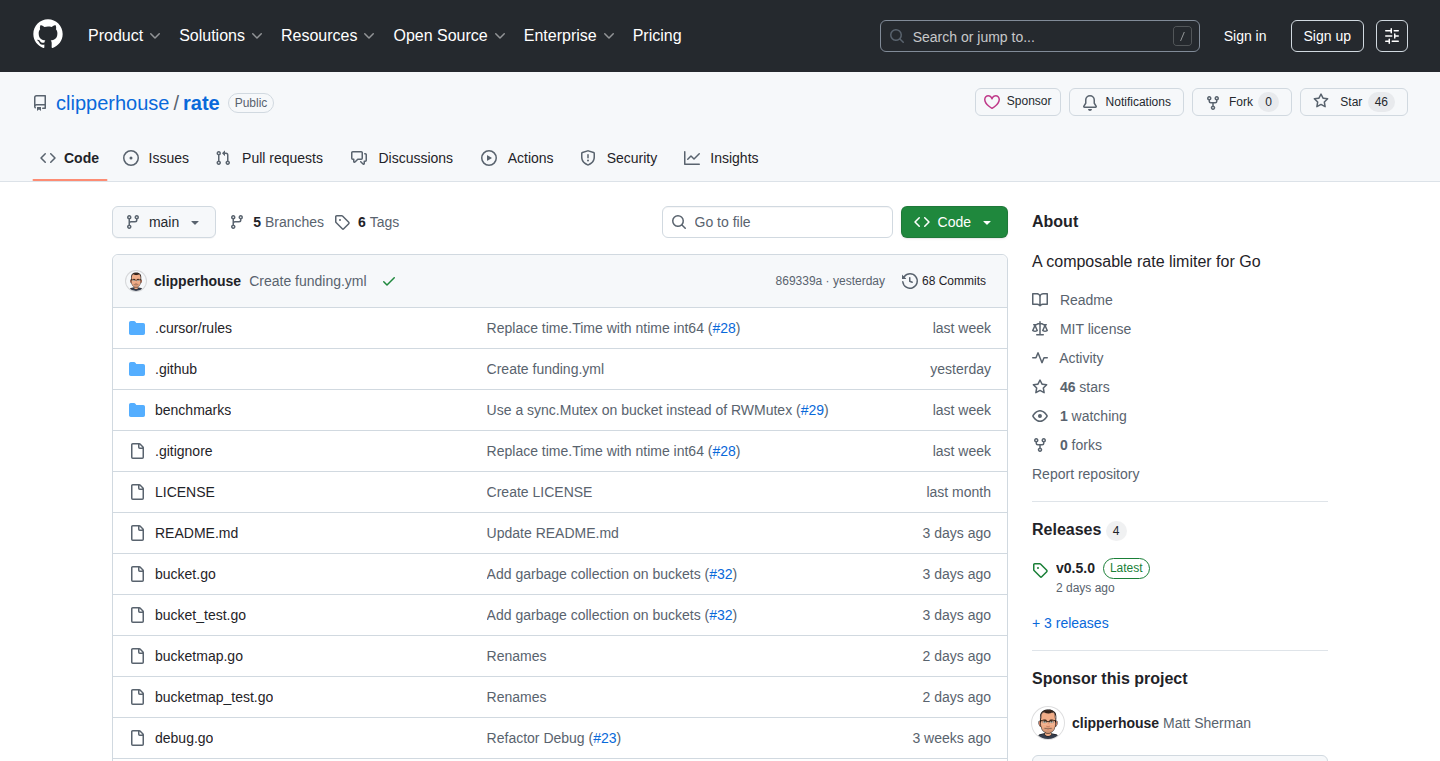
Author
mwsherman
Description
RateCompose is a rate limiting library for the Go programming language, designed to make it easier to control how often a user or system can perform certain actions. The core innovation lies in its composable design. Instead of a fixed set of rules, RateCompose allows developers to build rate limiting policies by combining smaller, more flexible components. This approach simplifies the creation of complex rate limiting scenarios, such as limiting requests per minute, while also accounting for overall daily limits, or specific limits based on user roles. This addresses the common problem of rate limiting logic becoming overly complex and difficult to manage in production systems.
Popularity
Points 1
Comments 0
What is this product?
RateCompose is built on a modular design philosophy, allowing developers to define their rate limiting rules through a series of building blocks. These blocks can be combined and layered to create sophisticated restrictions. Think of it like LEGO bricks: you can use basic blocks to build simple structures, or combine different types of blocks to create something complex. This flexibility allows for easy adaptation to a wide variety of rate limiting needs. This makes managing your application’s resource usage much easier.
How to use it?
Developers can integrate RateCompose into their Go applications by importing the library and defining rate limiting policies using the provided components. For example, you might set a rate limit for API requests to prevent abuse or protect against denial-of-service attacks. The library offers various options for configuring the limits (e.g., requests per time period, burst capacity) and ways to interact with it (e.g., checking if a request is allowed, acquiring a permit). You would integrate this into your existing code using a simple API, giving you control and protection with ease.
Product Core Function
· Composable Policy Definition: Developers can create rate limiting rules by combining smaller, reusable components. This modularity simplifies the management of complex rate limiting scenarios, making the code more maintainable. This allows for easier and faster adjustment of rate limiting rules to handle changing traffic patterns or abuse.
· Flexible Limit Configuration: The library provides different options to control the rate limiting, such as requests per time period (e.g., 10 requests per minute), burst capacity, and other parameters. This adaptability is crucial for handling various traffic situations, from everyday usage to sudden spikes. So you get control over your API or service behavior and how it reacts to its usage.
· Ease of Integration: RateCompose offers an API to easily integrate rate limiting functionality into Go applications. The API provides mechanisms to check if an action is allowed, acquire permits, and handle rate limiting errors. This streamlined integration accelerates development and reduces the chance of errors during integration.
· Concurrency Support: Designed with concurrency in mind, it has built-in support to manage rate limiting across multi-threaded applications, ensuring precise and reliable rate control under heavy load. Meaning your rate limiting rules won't fail even if your application uses many threads.
Product Usage Case
· API Rate Limiting: Use RateCompose to limit the number of requests a user can make to your API within a certain time frame. This helps prevent abuse, ensures fair resource allocation, and protects the API from overload. For example, by limiting requests per minute to 10, you can prevent a single user from consuming all available resources.
· Background Task Throttling: Regulate the frequency of background tasks, such as sending emails or processing data, to prevent them from overwhelming system resources. For instance, limit the number of emails sent per hour to maintain good server performance. This assures optimal utilization of resources.
· User-Specific Limits: Implement different rate limits based on user roles or subscription tiers. For example, premium users might get a higher rate limit than free users. This allows creating a tiered service plan with varying limits based on users' subscription levels and needs.
· Protection Against Denial-of-Service (DoS) Attacks: Mitigate the impact of DoS attacks by limiting the number of requests from a single IP address or user. By controlling request volume, RateCompose helps maintain service availability during attacks. It can save your service during times of overload.
101
Recall: Local-First Clipboard History Manager
Author
ajmayafi
Description
Recall is a lightweight clipboard history manager for macOS built with privacy in mind. It solves the common problem of losing copied text while working by securely storing your clipboard history locally on your computer. This means your copied data never leaves your machine, ensuring your privacy. It's built using Electron and sqlite, offering a fast and simple user experience that can be used instantly with a keyboard shortcut.
Popularity
Points 1
Comments 0
What is this product?
Recall is a simple yet powerful application that remembers everything you copy to your clipboard. It works by quietly tracking what you copy, providing a history so you can easily access and paste previous content. The core innovation is its focus on privacy: all your copied data is stored directly on your Mac and is automatically cleared when the app closes, unlike many other clipboard managers that might store your data on the cloud. This ensures your sensitive information stays safe. It's built using Electron, a framework for building desktop applications with web technologies, and uses sqlite, a lightweight database, for storing your clipboard history. So, this means it's designed to be quick, efficient, and respectful of your privacy.
How to use it?
Developers can use Recall by simply installing it on their macOS machine. Once installed, the app runs in the background, automatically capturing everything you copy. To access your history, you don't need to open a separate window; it integrates seamlessly into your workflow, typically by pressing a shortcut key, like Command+V, and then selecting the content you want to paste. This makes it great for managing code snippets, API keys, or any text you frequently reuse. It can be integrated into your daily coding and writing routines. You don't need to change the way you work. Just copy and paste as usual, and Recall will keep track of everything. It's designed to be a 'set it and forget it' tool.
Product Core Function
· Clipboard History Tracking: This core function records all the text you copy, providing a chronological log of your copied items. It helps you retrieve any text you previously copied, even if you've overwritten it. So this is great for quickly finding that code snippet you copied an hour ago without having to re-search.
· Local Storage: All copied data is stored locally on your Mac, ensuring privacy. This eliminates the risk of data breaches or unauthorized access to your sensitive information. So this means your passwords, API keys, and other sensitive information stay safe and sound.
· Automatic History Clearing: The clipboard history clears automatically when the app is closed. This adds an extra layer of security and helps keep your system tidy. So this means you don't have to worry about your history cluttering up and potentially exposing sensitive data when you are not using the app.
· Minimal UI and Instant Access: Recall offers a simple and unobtrusive user interface, accessed via a keyboard shortcut, allowing for quick access to your clipboard history without disrupting your workflow. So this makes it easy and fast to use without distracting from what you are doing.
Product Usage Case
· Code Snippet Retrieval: Imagine you're a developer working on a project and need to reuse a code snippet you copied earlier. Instead of going back through your code or searching online, you can quickly access it through Recall's clipboard history. This saves you time and increases your coding efficiency. So this can save tons of time when coding and improve your workflow.
· Secure Information Storage: Suppose you frequently copy sensitive information like API keys or passwords. Recall ensures this information is stored locally, preventing potential security risks associated with cloud-based clipboard managers. So this will ensure that your data won't leak, maintaining security.
· Research and Writing: Researchers and writers can use Recall to keep track of quotes, notes, and references copied from various sources. Instead of manually saving everything, they can easily retrieve what they need later. So this allows for keeping your research organized without breaking focus.
· Cross-Application Text Retrieval: If you copy text from one application and need to paste it into another, Recall makes this simple. It bridges the gap between apps by providing a central history for all copied content. So this can make the copy-paste process faster and easier.
102
Legal Eyes: Chrome Extension for Legal Text Transformation

Author
jamsey
Description
Legal Eyes is a Chrome extension that instantly converts your everyday language into professional, legally-sound wording. It solves the problem of crafting clear and formal communication, particularly for situations requiring precision like chasing payments, clarifying contracts, or simply appearing more serious. The core innovation lies in its one-click transformation powered by OpenAI, making legal language accessible and easy to use within your browser. So this gives you a quick way to refine your messages for important situations.
Popularity
Points 1
Comments 0
What is this product?
Legal Eyes is a Chrome extension that leverages the power of AI (specifically OpenAI's language models) to rewrite selected text into legal language. You select the text, click a button, and the extension does the rest. It works by analyzing the selected text and generating a more formal and precise version. It avoids complicated prompt engineering or manual copy-pasting, integrating directly into your browsing experience. So it makes understanding and using legal terminology simple.
How to use it?
Install the Chrome extension, highlight any text you want to transform on any webpage (email, social media, etc.), and click the Legal Eyes button. The extension will then replace your selected text with its legal equivalent. You can use it in any scenario where clarity and professionalism are key, such as when communicating with clients, writing formal emails, or reviewing contracts. So, it makes it easier to ensure your communication is clear.
Product Core Function
· One-click transformation: This core feature is what the extension is all about - the user selects text, clicks a button, and gets an instant rewrite. This simplifies the entire process. So it saves you time and effort when you need to sound professional.
· AI-powered rewriting: The extension uses OpenAI's language models to generate the legal language. This allows for sophisticated understanding of context and style. So, it offers accurate and nuanced transformation.
· Browser integration: The extension is seamlessly integrated into the browser, working wherever you write text. This means you don't need to switch between applications. So it allows for easy use no matter where you are on the web.
· Usage tracking and authentication (via Supabase): The project uses Supabase for tracking usage and handling authentication. This provides insights for further development, and also manages the user experience in a secure and efficient manner. So, it enhances user experience and allows the creator to collect feedback.
Product Usage Case
· Freelancers chasing late invoices: Instead of writing a casual reminder, the extension can transform your message into a formal demand letter, increasing the chances of getting paid. So, you can get your invoices paid faster.
· Founders dealing with vague contract terms: Legal Eyes can help you refine contract communications, ensuring clarity and avoiding ambiguity. This helps to avoid future issues. So, it reduces the risk of legal problems.
· Anyone trying to sound more serious or formal: When communicating with potential investors or clients, you can use the extension to polish your writing. This enables you to come off as more serious. So, it increases your credibility and professionalism.
· Reviewing legal documents: While not a primary use case, Legal Eyes can help you better understand complex legal jargon by providing alternative, simplified phrasing. So, it improves the readability of legal documents.
103
Stereo Spectrum: Reviving Visualizers for Modern Audio
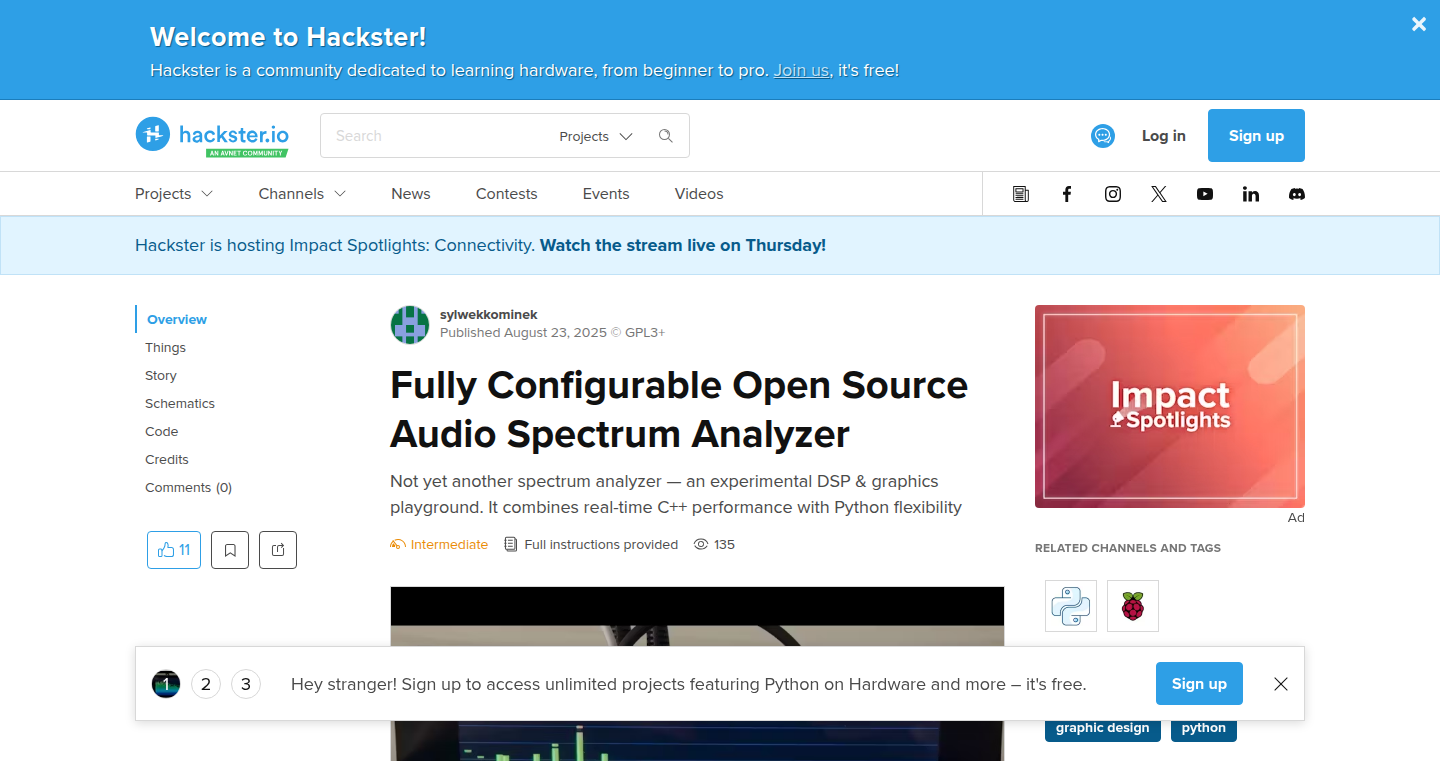
url
Author
sylwekkominek
Description
This project brings back the nostalgic spectrum visualizers to modern stereo systems. It cleverly leverages a Raspberry Pi to analyze audio input and generate real-time visual representations of the music's frequency spectrum. The innovation lies in its ability to transform any stereo setup into a visually engaging experience, solving the problem of lacking visual feedback in contemporary audio systems, while maintaining high audio fidelity.
Popularity
Points 1
Comments 0
What is this product?
Stereo Spectrum is a system that takes audio input from your stereo, analyzes the different frequencies present in the music, and displays them visually, much like the classic equalizers you might have seen in old stereo systems. It uses a tiny computer called Raspberry Pi to do this. The cool thing is, it's not just a flashy display; it's designed to be integrated seamlessly with your existing audio setup, offering a retro experience with modern technology.
How to use it?
Developers can use Stereo Spectrum by connecting it to their audio system. It typically involves plugging the audio output of your stereo into the Raspberry Pi and connecting the Raspberry Pi to a display. The project provides code and instructions that developers can customize to change the visual appearance. This is great for anyone wanting to add a bit of visual flair to their audio setup or create a custom display. You can easily integrate it by modifying the code to fit the output of your specific audio system, like adding support for different display technologies or controlling the visualizer's behavior in response to specific events.
Product Core Function
· Audio Input and Analysis: The system captures the audio signal and breaks it down into its different frequency components (bass, treble, etc.). This is done using digital signal processing (DSP) techniques. So what? This allows the visualizer to accurately represent the music's energy levels at different frequencies. Therefore, you see the music in action! This is useful to see if the music has an even sound.
· Real-time Visualization: Based on the audio analysis, the system generates real-time visual representations of the frequencies, often in the form of bars, waveforms, or other dynamic patterns. This visualization is rendered on a connected display, usually a monitor. So what? It makes listening to music a more engaging experience. It provides visual feedback that matches the music, which is very important if you are a DJ or want to learn the characteristics of your music.
· Raspberry Pi Integration: The entire system is powered by a Raspberry Pi, a small, affordable computer. This makes the system easily customizable. So what? The Raspberry Pi provides the processing power and connectivity needed to run the audio analysis, visualization, and user interface. This makes the system highly adaptable and extensible. The project makes it easier to add or change features and connect it with your system.
· Stereo Compatibility: The system is designed to work with stereo audio, which is standard for music. It can handle left and right audio channels. So what? It ensures that the visualizer provides a balanced representation of the stereo sound, making it suitable for most home audio setups.
· Customizable Display: The project provides various ways to customize the visuals, including color schemes, visual style (bars, waveforms, etc.), and more. So what? It allows users and developers to personalize the visual experience. This means you can adapt the appearance of the visualizer to match your personal style or the specific genre of music you're playing.
Product Usage Case
· Home Audio Enhancement: Add a visualizer to your living room stereo system. So what? Provides a retro touch and a more engaging listening experience for music enthusiasts. This is perfect for anyone who wants to visually interact with the music.
· DJ Setup: Use it to visualize the music's frequencies while mixing tracks. So what? Helps DJs to monitor the music's energy at different frequency levels, making mixing easier and more visually appealing.
· DIY Audio Projects: Integrate the code into your own audio projects. So what? Opens the possibility for new audio-visual integrations. For instance, you can build custom speaker setups where the visualizations are directly integrated into the speakers.
· Education and Learning: Use the project to explore digital signal processing (DSP) and audio analysis concepts. So what? Provides a hands-on educational tool for understanding audio technology.
104
Connect-EZ Toll-Free Web Dialer

Author
Connect-EZ
Description
This project is a web-based dialer allowing free calls to U.S. and Canadian toll-free numbers (1-800, 1-888, etc.) directly from a web browser. It's a replacement for the discontinued Skype free toll-free calling service. The innovation lies in its ability to make calls over data connections (web, mobile apps, Wi-Fi) without requiring traditional phone numbers, SIM cards, or app downloads. It leverages webRTC technology and a backend service to bridge the gap between web-based interfaces and traditional phone networks.
Popularity
Points 1
Comments 0
What is this product?
This project uses webRTC technology, a powerful tool for real-time communication in web browsers. Basically, it lets your browser handle voice calls directly. The core innovation is bypassing the need for a traditional phone number or SIM card. Instead, the system uses a web interface to connect to a service that then places the call to the toll-free number via standard telephone networks. So, it takes your call from the internet, routes it through a backend, and then connects it to the destination toll-free number. This eliminates the need for a separate phone app or account setup. So what? You can call toll-free numbers from anywhere with internet access, for free, directly from your browser.
How to use it?
Developers can integrate the dialer into their own web applications to provide a simple and accessible way for users to make toll-free calls. The core interaction is simple: the user enters the toll-free number, and the web application, using webRTC, initiates the call. The backend handles the connection. The developer would essentially be building the user interface to initiate the call and managing the backend connectivity. The project's code could be adapted for various communication applications, such as customer support systems or teleconferencing tools. So, developers can easily add a free toll-free calling feature to their website.
Product Core Function
· Web-based toll-free calling: This core function allows users to dial U.S. and Canadian toll-free numbers directly from their web browser. This is useful for anyone needing to contact businesses or services that use toll-free numbers, especially those outside of the US and Canada. So, it's a simple, accessible way to make free calls.
· No app downloads or account signups: The service works directly in the browser, eliminating the need to install software or create user accounts. This enhances user experience and removes barriers to access. So, users can start making calls immediately.
· Data connection based calls: Calls are made over data connections (internet, Wi-Fi, etc.) instead of traditional phone lines. This makes it accessible from anywhere with an internet connection. So, it increases accessibility and removes geographical limitations.
Product Usage Case
· Customer support integration: A company can embed the dialer into their website, allowing customers to directly call customer support's toll-free number without leaving the site or using a separate phone. This improves customer service accessibility. So, companies can offer a better customer experience.
· Teleconference tool enhancement: The dialer could be incorporated into a teleconferencing platform, enabling users to dial out to toll-free numbers during a meeting. This adds flexibility and improves communication reach. So, it can enhance the utility of collaborative tools.
· Educational institutions: Schools or universities could integrate the dialer into their websites to allow students to contact admissions or financial aid offices without incurring long-distance charges, regardless of location. So, it improves communication access for students.
105
Agent51: Your AI Assistant on the Command Line
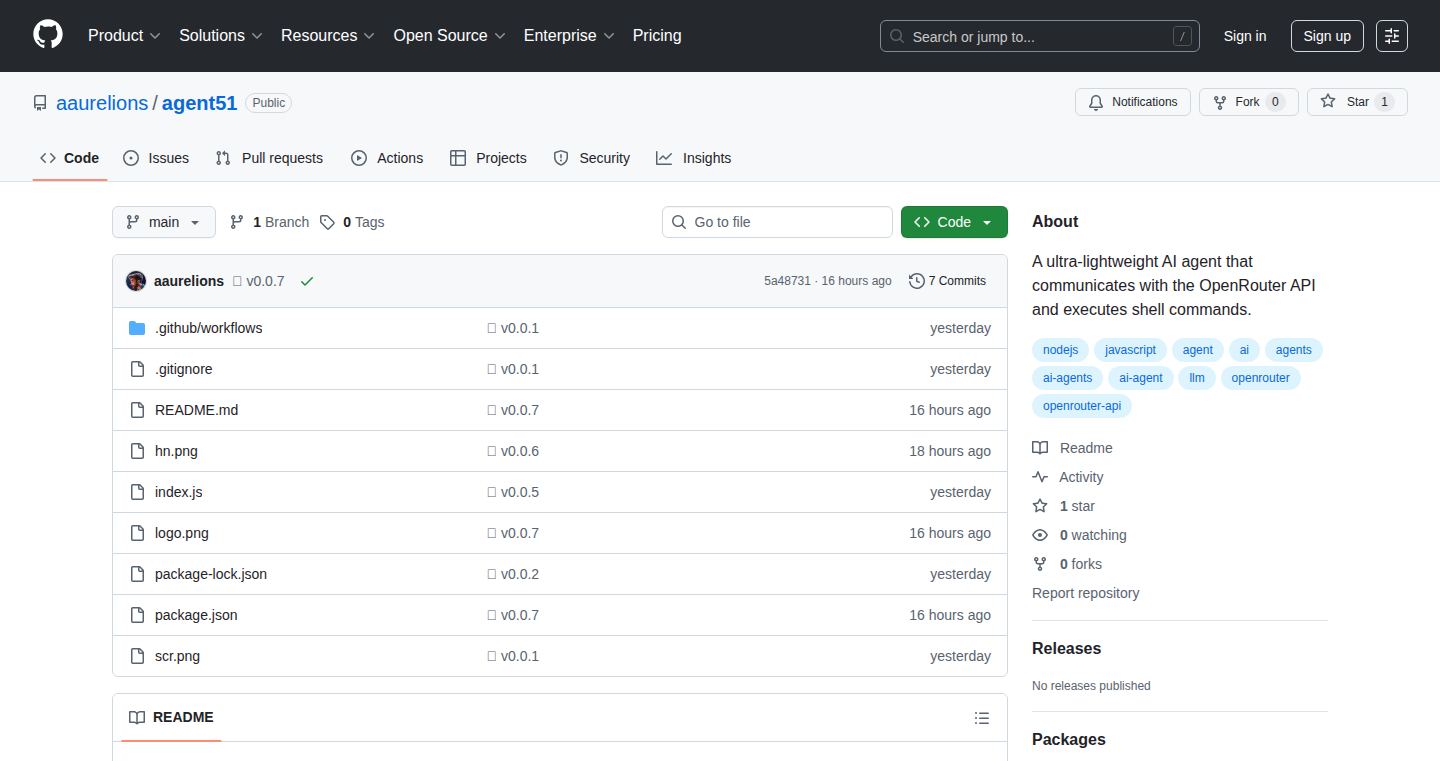
Author
aaurelions
Description
Agent51 is a lightweight AI agent that lives in your terminal. It uses the OpenRouter API to understand your requests, execute shell commands on your computer, and even chat with you in a fun, quirky way. The innovation lies in its ease of use - you can run it directly from the cloud using 'npx', without any installation. It combines the power of AI with the flexibility of your command line, making complex tasks easier and more engaging.
Popularity
Points 1
Comments 0
What is this product?
Agent51 is like having a smart assistant right inside your terminal. It uses a powerful AI model to understand what you want to do, then it can run commands on your computer to get it done. For example, you could ask it to find the top 5 headlines on Hacker News, and it would execute the necessary commands and give you the results. The cool part is, you don't need to install anything to get started! It runs directly from the cloud. So this is useful to automate tasks and get information quicker.
How to use it?
You use Agent51 directly in your terminal using 'npx agent51'. After running the command, you can start chatting with it and telling it what to do. For example: 'npx agent51 get top 5 post titles on Hacker News'. It's useful for automating tasks, getting information quickly, or even just having a bit of fun while working. This allows developers to quickly automate tasks, build custom scripts, and integrate AI into their workflows without complex setups. It simplifies your work!
Product Core Function
· Tool Calling: Agent51 can execute shell commands. This is incredibly valuable because it allows you to automate almost any task on your computer, from file manipulation to web scraping, all controlled by simple AI instructions. So this allows you to automate repetitive tasks and increase productivity.
· Zero Install: Run the agent with 'npx' from the cloud. This means no setup or installation is required. You can start using it immediately. This is super convenient for trying out new tools or quickly automating tasks without the hassle of installing software. So this makes the tool accessible to everyone.
· Conversation Memory: Agent51 remembers what you talked about. This makes it easier to have ongoing conversations and perform complex tasks that require multiple steps. This creates a more natural and efficient workflow. So this enhances your productivity and interaction experience.
· Simpson-like Personality: The agent provides responses with a fun, quirky, and enthusiastic style, adding an entertaining element to your interactions. So it makes your daily work less boring.
· Customizable Output: You have control over what the agent shows you - commands, output, or just the final result. This lets you tailor the agent's behavior to your specific needs. So this provides great flexibility and lets you tailor the tool to your preferences.
Product Usage Case
· Automated Data Extraction: Use Agent51 to automatically extract data from websites, such as pricing information or product details. You just describe what you need, and Agent51 will do the rest. So this saves time and helps gather information quickly.
· File Management Automation: Tell Agent51 to move files, rename them, or create folders. It simplifies file organization and management. So this keeps your files organized and simplifies your work.
· Quick Information Retrieval: Ask Agent51 to get the latest news headlines, check the weather, or perform any other web-based search. So this helps you to get information fast.
· Scripting Assistance: Generate simple scripts and automate tasks by prompting Agent51. This is particularly useful for developers who want to quickly prototype or automate workflows. So this makes scripting easier.
106
Samurai Agent: AI-Powered Specification Crafting for Coding Tools
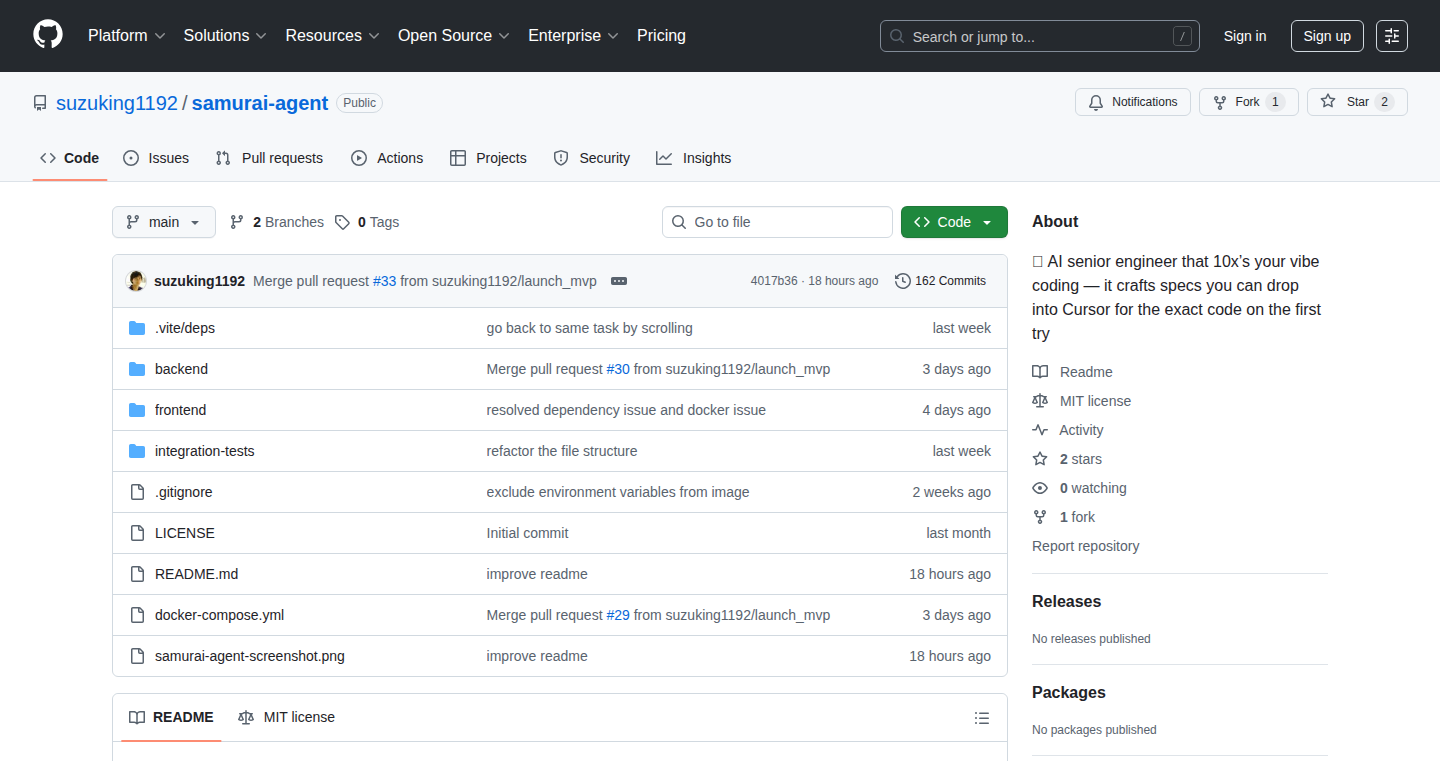
Author
yuto_1192
Description
This project introduces an AI "senior engineer" designed to help developers write detailed specifications before using AI coding tools. It addresses the common problem of AI-generated code that often makes incorrect assumptions, generates unnecessary code, and ignores existing functions. By forcing developers to plan and provide clear instructions, the AI agent leverages the context of the codebase and project documentation, leading to more efficient and accurate code generation.
Popularity
Points 1
Comments 0
What is this product?
Samurai Agent is essentially a smart assistant that helps you prepare precise instructions (specifications) for AI coding tools. Instead of just asking the AI to write code, you first use Samurai Agent to clarify what you want the code to do, considering your existing code and project documentation. It's like having a senior engineer review your ideas and give you a detailed plan before coding. This approach minimizes debugging time and ensures the AI understands your needs better.
How to use it?
Developers can use Samurai Agent as a pre-processing step before using AI coding tools like Cursor. You would feed the agent information about your project and what you want to achieve. The agent then guides you in defining the specific requirements, including which files and methods need modification. Finally, this detailed spec is then used by AI coding tools. This integration enhances the utility of AI tools, allowing developers to get the exact code they need with reduced iteration. So this allows me to write better code faster!
Product Core Function
· Contextual Understanding: The agent analyzes your codebase and project documentation to ensure the AI understands the existing code structure and avoids generating code that conflicts with it. This helps in generating more accurate and compatible code. So this helps me prevent code conflicts and ensures the new code works with existing systems.
· Requirement Clarification: It pushes back when your requirements are vague, prompting you to provide more detail. This improves the clarity of your instructions, leading to better code generation. So this helps me articulate what i want and ensures less guesswork on the AI's part.
· Specification Generation: It helps you create detailed specifications that pinpoint exactly which files and methods need to be changed. This focused approach results in more efficient code generation. So this ensures the AI writes exactly what I need, reducing time spent debugging.
· Integration with Existing Tools: Designed to work seamlessly with popular AI coding tools, enhancing their effectiveness by providing clear and precise instructions. So this allows me to get the most out of the AI coding tools I already use.
Product Usage Case
· Software Updates: When adding a new feature to an existing application, the developer can use Samurai Agent to specify which files and methods should be modified or updated. The AI agent then produces a spec that informs the AI coding tools on what actions to take, saving time and making the process more efficient. So this means I can add new features quicker and easier.
· Refactoring Code: If the project needs to be refactored, the agent will guide the developer in specifying the objectives, which classes or functions should be altered and how. This will lead to the AI writing cleaner and better structured code. So this results in my code being easier to understand and maintain.
· Bug Fixing: If a bug is discovered, the developer can give Samurai Agent information about the bug, and what files or classes are affected. Then it generates a spec to provide the AI coding tool to fix it efficiently. So this means I can quickly fix issues without the hassle of figuring out the fix myself.
107
Unlingo: Open-Source Localization Platform
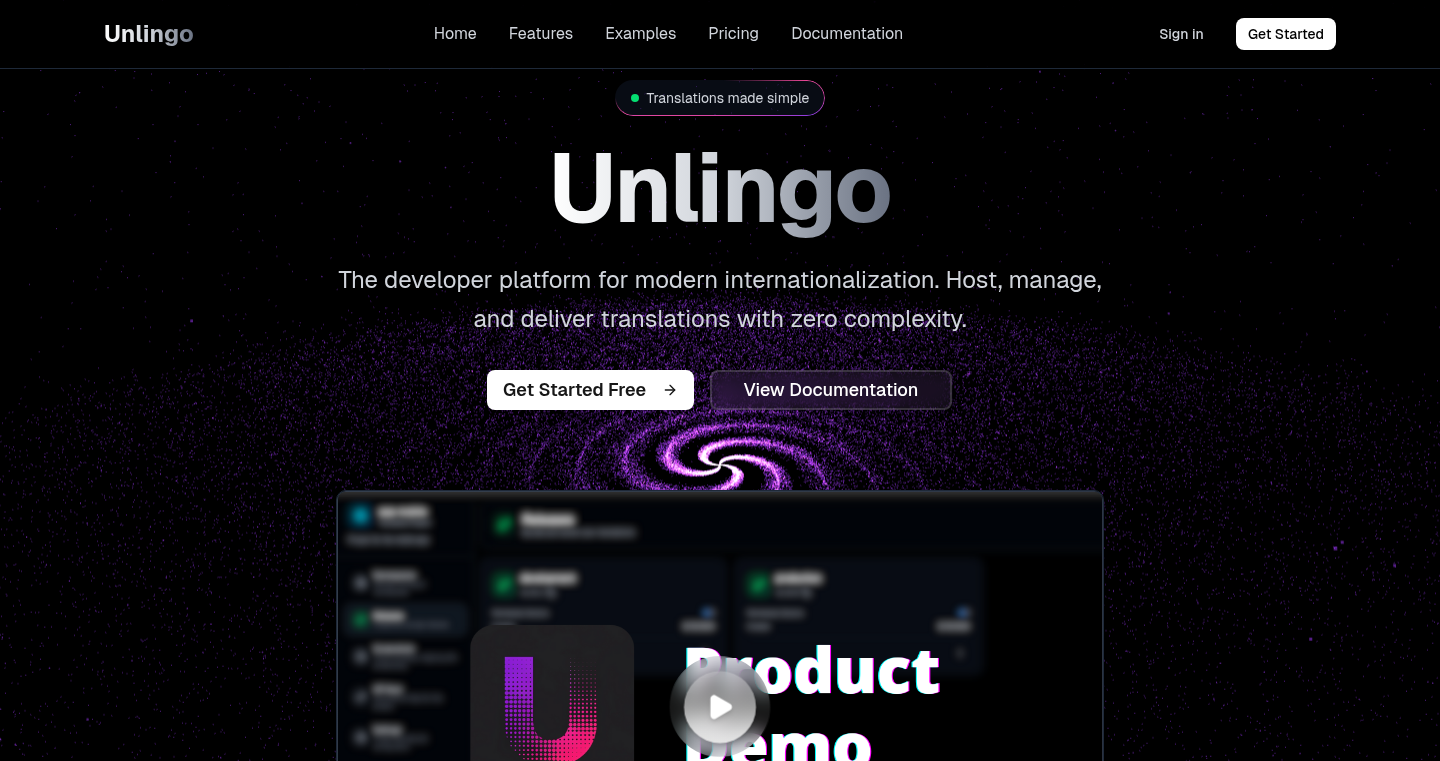
Author
twendykirn
Description
Unlingo is an open-source platform designed to simplify the process of internationalization (i18n) for software applications. It aims to reduce the complexities of translating software into multiple languages. The platform offers features like rapid setup, AI-powered translation assistance, version control for safe copy testing, screenshot integration for translators, and instant key synchronization across languages. It addresses the common challenges developers face when adapting their applications for global audiences, making i18n significantly faster and easier.
Popularity
Points 1
Comments 0
What is this product?
Unlingo is essentially a toolkit that helps developers make their software speak multiple languages. It works by providing a centralized place to manage all the text that needs to be translated. It uses AI to assist with the translation process, allowing developers to quickly translate text without relying on human translators for every string. The platform also includes version control, similar to how developers manage code, allowing for safe testing of new translations before they go live. This helps to avoid errors and ensures a smooth user experience across different languages. So, if you're building an app for the global market, this saves you time and money, and prevents translation mishaps.
How to use it?
Developers can integrate Unlingo into their existing software development workflow. It typically involves installing a client library and configuring the platform to work with their project. Developers upload their text strings to Unlingo. Then, using the Unlingo dashboard, they can get automated translations through AI, manage versions of those translations, and attach screenshots for context. This ensures that translators understand the context of the text. Finally, the application will load the right translations based on user preferences. This simplifies how developers manage and deploy multiple language versions of their application. So, you can easily adapt your product for different cultures.
Product Core Function
· Super Fast Setup: Allows developers to set up a multilingual app in minutes, drastically reducing the initial time investment in internationalization. This is a significant time-saver when you need to quickly adapt your application for a new market.
· AI Assistance: Provides automated translation suggestions using AI, allowing developers to generate translations on the fly. This is useful for quickly translating text when you don't have access to a human translator. It's like having a translation assistant at your fingertips, especially valuable for smaller or initial projects.
· Version Control: Offers safe testing of translations in isolated branches before affecting production. This allows developers to test and refine translations without disrupting the live application. This is crucial for preventing errors and ensuring that translated text is accurate and well-suited to the context.
· Screenshots: Enables the attachment of screenshots to translation keys, helping translators to understand the context of the text. This gives translators a clear visual reference, improving the quality of translations and reducing the chance of misunderstandings, saving a lot of back-and-forth communication.
· Insta Sync for Keys: Automatically creates keys for all languages when the primary language is edited, making it easy to manage translation updates. This feature streamlines the process of adding and updating translations, so you can scale your internationalization efforts more efficiently.
Product Usage Case
· A small startup building a mobile app: They can quickly translate the app's interface into multiple languages without hiring a dedicated translation team. This helps them reach a wider user base and test their app in new markets more efficiently.
· A large e-commerce website: Can use version control to test different translations for product descriptions and marketing materials before deploying them to the live site. This reduces the risk of incorrect translations impacting sales or customer satisfaction.
· A software as a service (SaaS) company: Can use the AI-powered translation feature to quickly translate user interface elements and help documentation into multiple languages, providing a better user experience for international customers. This improves user satisfaction and reduces support costs.
· A game development studio: They can leverage Unlingo to manage in-game text and dialogues efficiently, allowing them to easily create localized versions of their games for different regions. This boosts the game's appeal and market reach.
108
MultiField CopyCat: Bulk Form Data Manipulator

Author
indiedev_snow
Description
MultiField CopyCat is a Chrome extension designed to streamline the process of copying, pasting, and autofilling data across multiple web form fields simultaneously. It addresses the common problem of repetitive data entry, especially for developers and testers who frequently work with forms in different environments. The extension leverages JavaScript and Chrome extension APIs to interact with web page elements, enabling efficient data transfer and saving users valuable time. This project highlights the power of browser extensions in automating tedious tasks and improving developer workflows.
Popularity
Points 1
Comments 0
What is this product?
MultiField CopyCat is a Chrome extension that lets you copy and paste data across multiple form fields at once, and also provides autofill functionality. It's built using JavaScript and leverages the Chrome extension APIs to interact with web page elements. It allows you to copy data from selected form fields, paste it into other forms, and save autofill settings for recurring use. So, if you often find yourself copying data between different testing environments or need to repeatedly fill out forms, this tool can significantly speed up your workflow.
How to use it?
Install the extension in your Chrome browser. Select the form fields you want to copy. Use the keyboard shortcuts (customizable) to copy the selected fields. Navigate to the destination form and paste the copied data with a shortcut. You can also save autofill settings to be used later. The extension is designed for web developers, testers, and anyone who works with online forms frequently. It integrates seamlessly with existing web workflows, simplifying data transfer between different pages or environments.
Product Core Function
· Bulk Copying of Form Fields: This feature allows users to select multiple form fields on a webpage and copy their data with a single action. This is achieved by using JavaScript to gather the values from each selected input element. Application: Speeds up data transfer between different forms or environments, saving time and reducing errors.
· Bulk Pasting of Form Fields: After copying, users can paste the data into multiple fields in another form with one click. The extension dynamically targets the corresponding fields based on the structure and type of the original form. Application: Automates filling of forms, eliminating the need for manual data entry in various scenarios.
· Autofill Functionality: The extension provides the ability to save and reuse autofill settings. This allows users to populate forms automatically with pre-defined data. This is done by storing and retrieving field values based on custom configurations. Application: Ideal for frequent users of the same forms, such as web developers testing their work, or anyone who needs to quickly fill out repetitive forms.
· Cross-Page Data Transfer: Copy data from one page and paste it onto a different page. This is made possible by the extension’s ability to access and manipulate the DOM of the webpage, transferring the input data from one page to another. Application: Very useful for comparing or replicating data from different sources or environments.
· Customizable Keyboard Shortcuts: The extension provides a convenient way to set custom keyboard shortcuts for all its key functions. These shortcuts are registered using the browser’s extension API. Application: Simplifies workflow by allowing users to trigger actions quickly, without the need for additional clicks or interactions.
Product Usage Case
· Web Development Testing: A developer can quickly copy form data from a local development environment and paste it into a staging or production environment for testing purposes. The autofill feature can be used to simulate different user inputs for testing. The extension’s use of JavaScript allows it to interface with the form's data in real-time, providing a fast and reliable method of testing form functionality.
· Data Migration: During a website migration, users can copy and paste large amounts of form data between different platforms or pages. The extension’s ability to copy from multiple fields allows for more complex data scenarios to be dealt with. With its bulk copy and paste functions, data can be moved efficiently to reduce the downtime associated with the migration.
· Repetitive Form Filling: Users who frequently fill out the same forms, such as travel expense reports or application forms, can use the autofill feature to save time and reduce errors. The saving of autofill configurations allows users to save time and improve efficiency. It takes advantage of the extension's ability to store user preferences to avoid manual input.
· Accessibility and Automation: The extension can be used to improve accessibility for users with disabilities or help automate tasks in a web workflow. Keyboard shortcuts make navigation easier, while the copy and paste capabilities make repetitive tasks easier to handle. Through the use of its features, it supports user-friendly automated tasks that increase convenience.
109
Gemini Flash Image - Real-time Image Magic

Author
pikaiqiu
Description
This project showcases Google's Gemini 2.5 Flash Image, a cutting-edge AI model for generating and editing images. It lets you manipulate images with simple, natural language commands, maintaining character consistency across multiple edits and blending images seamlessly. It also includes SynthID watermarking for responsible AI image creation. So, it's basically a super-powered image editor that understands what you *say* and keeps things looking right!
Popularity
Points 1
Comments 0
What is this product?
It's an image editing tool powered by the Gemini 2.5 Flash Image AI. The innovation lies in its ability to understand natural language. You can tell it what to do, like "add a hat" or "make the background green," and it does it. It excels at keeping the same character looking consistent across edits. It allows you to blend multiple images together in creative ways, and helps identify images created using AI with watermarks. So, you get a super intuitive image editor with advanced features, making image creation easier and more creative.
How to use it?
Developers can integrate the Gemini Flash Image into their applications through APIs (Application Programming Interfaces). This allows them to add image editing features directly into their products. Imagine an app where users can instantly change a product's color, or a game where character customization is as simple as typing a command. You could also use it to build creative tools that automatically generate variations of images. So, if you are building an app or service that involves images, this provides a quick and easy way to implement sophisticated image editing capabilities.
Product Core Function
· Natural Language Control: Users can edit images by using plain English commands like "make the sky blue." This simplifies the editing process, eliminating the need to learn complex software interfaces. So, you get to edit images by just describing what you want.
· Character Consistency: It ensures that characters in edited images maintain a consistent appearance across multiple edits. This is important for creating professional-looking visuals where consistent representation is needed. So, the people in your images always look like the same person.
· Multiple Image Blending: The tool allows blending several images together, creating composites and unique effects. This is great for creating montages or combining elements from different sources. So, you can bring together different images to tell a story or make something cool.
· Creative Freedom: The tool gives artists and designers an innovative tool to rapidly prototype visuals, and push the boundaries of image creation with AI. So, you have more control over the final image and an easier, quicker way to make your creative visions a reality.
· SynthID Watermarking: This feature integrates watermarks into images to identify AI-generated content and make sure people understand the image's origin and purpose. So, you make it possible to identify AI-generated images which can increase trust and transparency.
Product Usage Case
· E-commerce: An online store could automatically change product colors or add backgrounds based on user input. This could make it easier to showcase products. So, you can quickly test new looks for the products.
· Game Development: Developers can use it for character customization, allowing players to easily modify their avatars with text commands. So, it allows players to personalize the game characters by simple commands.
· Graphic Design: Designers can use it to rapidly iterate on image designs, creating variations of existing assets through natural language prompts. So, it can help designers to quickly create options to try.
· Social Media: Users can utilize the application to enhance photos, create unique content. So, it will help to create photos with a professional appearance that will stand out.