Show HN Today: Discover the Latest Innovative Projects from the Developer Community
 ShowHN Today
ShowHN TodayShow HN Today: Top Developer Projects Showcase for 2025-08-25
SagaSu777 2025-08-26
Explore the hottest developer projects on Show HN for 2025-08-25. Dive into innovative tech, AI applications, and exciting new inventions!
Summary of Today’s Content
Trend Insights
The projects showcased today highlight a clear trend: AI is becoming an integral part of the developer's toolkit. From AI-powered code agents that directly modify code to tools that simplify complex tasks, developers are increasingly leveraging AI to boost productivity. The emphasis on local-first development, privacy, and ease of use underscores the importance of building tools that are not only powerful but also secure and user-friendly. For developers, this means embracing AI-assisted tools to streamline workflows, and for entrepreneurs, it presents opportunities to build innovative solutions that address the evolving needs of the development community. Consider how you can integrate AI into your development process to automate repetitive tasks, improve code quality, and accelerate your project timelines. Don't be afraid to experiment with new technologies and embrace the hacker spirit of building and iterating.
Today's Hottest Product
Name
Stagewise – frontend coding agent for real codebases
Highlight
This project introduces a frontend coding agent that directly modifies code within a running web app's dev mode. It uses AI to interpret natural language prompts (e.g., 'increase the height here') and applies changes to the codebase locally. Developers can learn about integrating AI-driven code modifications into their development workflows and leveraging AI for rapid prototyping and UI adjustments.
Popular Category
AI-powered Development Tools
Developer Productivity
Open Source Tools
Popular Keyword
AI
Coding Agent
Frontend
Local Development
Automation
Technology Trends
AI-Assisted Development: The trend is towards integrating AI directly into the development process, allowing for automated code changes, debugging, and task management.
Local-First Development: Tools are increasingly focusing on local execution and data privacy, offering faster development cycles and enhanced security.
Low-Code/No-Code for Developers: There's a growing demand for tools that simplify development tasks without requiring extensive coding, allowing developers to focus on higher-level aspects of their projects.
Project Category Distribution
AI-Powered Tools (35%)
Developer Utilities (30%)
Productivity/Workflow (15%)
Open Source Projects (20%)
Today's Hot Product List
| Ranking | Product Name | Likes | Comments |
|---|---|---|---|
| 1 | Base: A Native macOS SQLite Editor v3 | 612 | 160 |
| 2 | Stagewise: The Local Frontend Wizard | 33 | 13 |
| 3 | Timep: Bash Code Performance Investigator with Flamegraph | 39 | 4 |
| 4 | Async: AI-Powered Code Assistant with Integrated Task Management | 18 | 11 |
| 5 | Whisker: Real-Time Voice AI Debugger | 11 | 3 |
| 6 | PageIndex: Human-like Retrieval Augmented Generation (RAG) without Vectors | 11 | 0 |
| 7 | Diggit.dev - Git History Explorer | 9 | 0 |
| 8 | BypassGPT: AI Text Humanizer | 2 | 6 |
| 9 | RAG-Guard: Privacy-First Document AI | 7 | 0 |
| 10 | Sentry Issue Radar: Daily Error Summary Bot for Slack | 6 | 0 |
1
Base: A Native macOS SQLite Editor v3
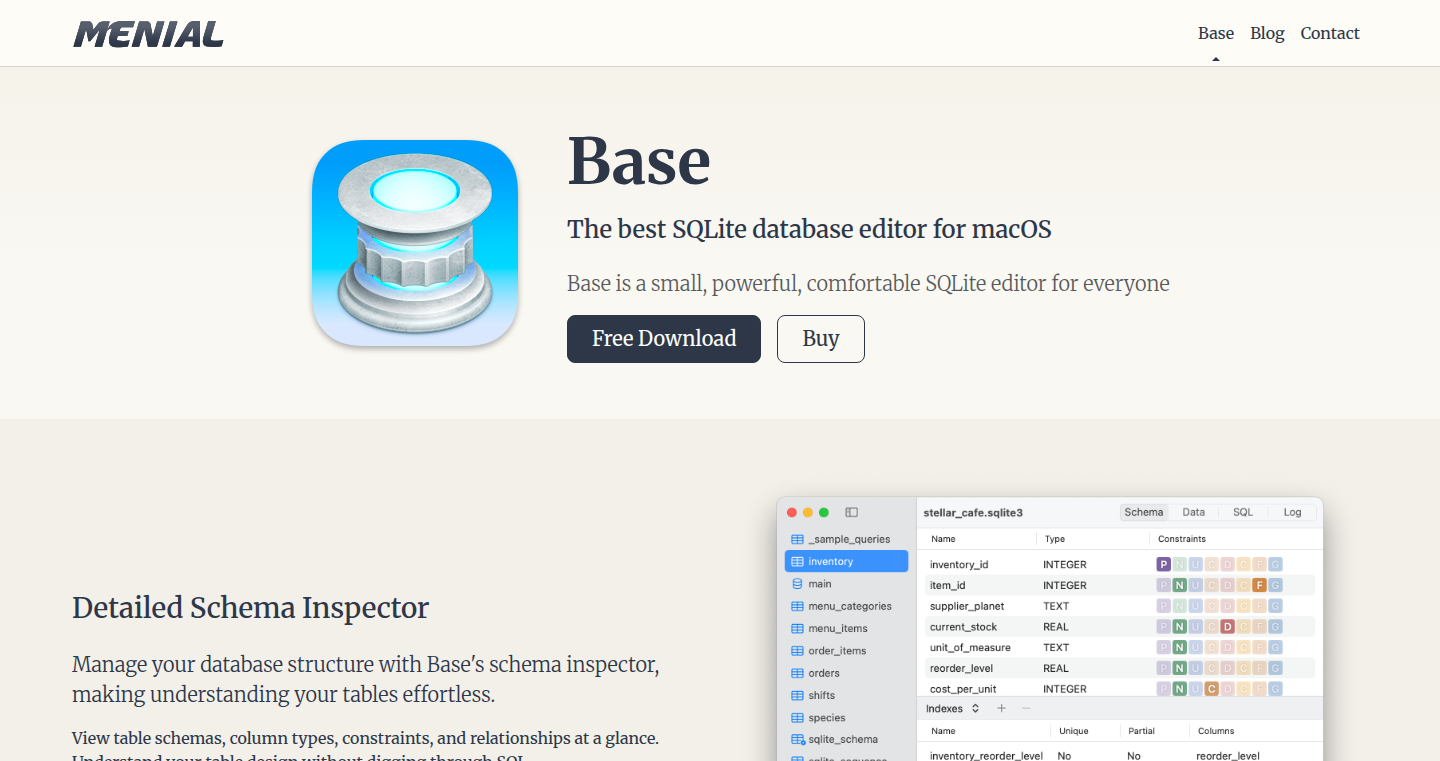
Author
__bb
Description
Base is a user-friendly application specifically designed for macOS that acts as an SQLite database editor. The core innovation lies in its ability to simplify complex database management tasks through a native GUI, focusing on user experience without overwhelming users with a full-fledged IDE. A key feature is its capability to fully alter database tables, a process often cumbersome when done manually within SQLite. It also provides detailed visualization of column constraints, making database structure more transparent and easier to understand.
Popularity
Points 612
Comments 160
What is this product?
Base is a desktop application, specifically a database editor, that makes interacting with SQLite databases on macOS much easier. Think of SQLite as a simplified, lightweight database often used for applications where a full-blown database like PostgreSQL or MySQL isn't necessary. Base provides a graphical interface (GUI) so you don't have to write complicated code to manage your database. The innovative part is its handling of complex tasks like modifying table structures and the detailed visualization of database constraints, making it user-friendly and efficient. So this makes database management easier and more intuitive for macOS users.
How to use it?
Developers can use Base to manage SQLite databases directly on their macOS machines. You can create new databases, open existing ones, view the data stored in tables, edit data, and modify the structure of your tables (like adding or deleting columns). You can also visualize and understand the constraints (rules) that govern how your data is stored. This is very useful for developers building apps that use SQLite for data storage, allowing them to quickly prototype, debug, and manage their databases without needing to use command-line tools or write database-specific code. This means it speeds up your development workflow and simplifies database interactions.
Product Core Function
· Full Table Altering: The ability to modify the structure of tables (add, remove, or change columns) with ease. Value: This feature greatly simplifies database schema evolution, reducing the time and effort required to adapt your database to changing application requirements. Application: Useful for developers who need to frequently update their database structure as they develop and iterate on their software. So it saves you time and prevents coding errors.
· Detailed Column Constraint Display: Displays constraints (like primary keys, foreign keys, unique constraints) with interactive icons providing quick access to detailed information. Value: Makes it easier to understand the structure of the database and how data integrity is maintained. Application: Useful for debugging database issues, understanding the relationships between data, and ensuring your data is stored correctly. So you can find errors faster and ensure your data is valid.
· Database Attaching Support: Allows attaching multiple SQLite databases, useful for managing interconnected databases. Value: Simplifies working with multiple related databases in a single interface. Application: Useful for managing complex database setups, such as those used in enterprise applications. So you can easily manage multiple databases that work together.
· Native macOS Interface: Designed to provide a comfortable and intuitive user experience that follows macOS design guidelines. Value: Improves usability and reduces the learning curve for users familiar with macOS. Application: Great for developers who prefer a native and user-friendly interface, minimizing the time spent learning a new tool. So it's easy to use and integrates well with your Mac.
Product Usage Case
· Mobile App Development: Developers working on mobile apps (iOS, macOS) use Base to manage the SQLite database used to store local application data. Base is used to visually inspect the data, test queries, and modify the database schema. This allows for rapid prototyping and debugging without relying on complex command-line interfaces. The benefit: faster development cycles and fewer database-related bugs.
· Data Analysis and Exploration: Data scientists and analysts use Base to explore and understand datasets stored in SQLite format. The interactive interface allows users to easily filter, sort, and explore data, providing insights without requiring them to write SQL queries manually. The benefit: improved data understanding and faster data exploration.
· Prototyping and Design: Developers designing applications that will use SQLite databases can use Base to prototype database structures and data models. The easy-to-use interface allows for quick experimentation and modification of the database schema before committing to complex implementations. The benefit: reduces development risks and ensures that the database structure meets the application's requirements.
2
Stagewise: The Local Frontend Wizard
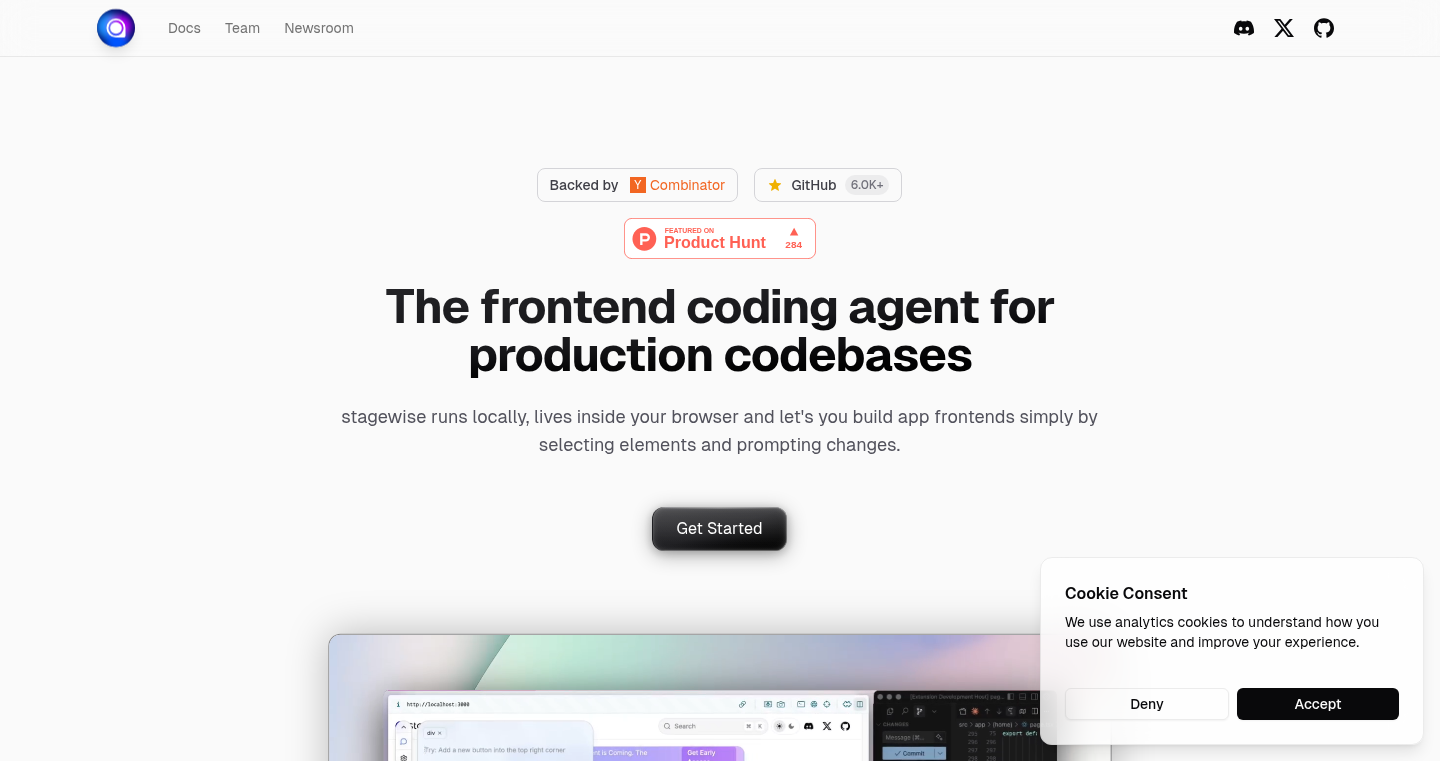
Author
glenntws
Description
Stagewise is a frontend coding agent that lives inside your app during development, allowing you to make changes to your code with simple prompts. It works with any framework and component library, acting as a local, in-app coding assistant. The core innovation lies in its ability to bridge the gap between visual prototyping tools and the actual codebase, enabling developers to rapidly iterate and implement UI changes directly within their development environment. This significantly accelerates the frontend development workflow, turning the debugging and UI adjustment process into an interactive and streamlined experience.
Popularity
Points 33
Comments 13
What is this product?
Stagewise is like having a coding assistant that you can talk to within your running web app. It analyzes your local codebase and the current state of the UI, allowing you to click on elements, describe the changes you want (e.g., "increase the height here"), and have the agent modify the source code directly. The technical magic involves a combination of web application introspection, natural language processing (NLP) to understand your prompts, and code generation to implement the changes. Think of it as a visual code editor that you can interact with through natural language. So, it understands what you are saying and turns it into the code changes needed. This gives you the power to edit your frontend applications without leaving your browser or dev environment.
How to use it?
Developers can use Stagewise by running `npx stagewise` within their project's root directory while their app is running in development mode. This spawns the Stagewise agent. You then click on elements in your web app, type in your desired changes (like adjusting a margin or changing text), and the agent will generate the code modifications. Stagewise integrates directly into your development workflow. No need to switch contexts or use separate tools, all within your existing development environment. This streamlined approach reduces the friction of frontend development. The agent provides real-time feedback and the ability to undo changes. This iterative approach makes frontend changes much faster and more intuitive.
Product Core Function
· Interactive Element Selection: The core functionality allows users to click directly on HTML elements within the running application. This visual approach greatly simplifies the process of selecting the parts of the UI that need modification, removing the need to sift through code manually. This accelerates the prototyping and iterative design phase. If you have trouble finding the CSS selector for a particular element, you don't need to worry, the agent helps find it for you.
· Natural Language Prompting: The agent utilizes natural language processing to understand user prompts. You can simply describe the desired change in plain English, e.g., "make this button bigger" or "change the text color to blue", and the agent will interpret it and apply the changes. This reduces the need for developers to constantly write or edit code directly. It makes frontend development more accessible. Because of the agent's natural language capability, it lowers the learning curve for junior developers.
· Code Generation and Modification: Based on the user's prompts, the agent generates the necessary code changes and modifies the existing codebase. It handles the complexities of code syntax and ensures that the changes are correctly implemented within the framework of the project. This feature automates the most repetitive and time-consuming aspects of frontend development. Save time with automatic coding. Reduce the chance of small errors in coding.
· Proprietary Chat History: The agent maintains a chat history of all interactions, allowing users to review and revert changes. This history helps users keep track of the changes made and makes it easy to undo any unwanted modifications or revisit past iterations of the UI. This feature provides a safety net, allowing developers to quickly iterate and experiment with different UI variations. It also enables easy debugging and recovery from unexpected changes.
· Undo Button: A simple button that allows users to revert changes. This reduces the chance of errors. You don't need to remember every change you made, the agent allows you to undo them easily.
Product Usage Case
· UI Prototyping: Developers can use Stagewise to rapidly prototype and iterate on UI designs. By clicking on elements and using natural language prompts, they can quickly explore different design options and see them reflected in the running application. So developers can easily prototype user interfaces and get a working product quickly.
· Frontend Development: Developers can use Stagewise to implement specific changes to UI elements, such as adjusting padding, margins, colors, or fonts. They can also use it to update text, add or remove elements, and make various other modifications without having to manually edit code. Making minor UI adjustments can become a lot faster. Because of the agent, this process does not involve a context switch.
· Debugging and Experimentation: Stagewise can be used to quickly test different design variations and debug UI issues. By experimenting with different changes and seeing their effects immediately, developers can efficiently identify and fix problems. With real-time changes, experimentation can become faster. It reduces the time spent on debugging.
· Landing Page Updates: As a use case, the developers use Stagewise daily to make changes to their own landing page, showcasing how it can be used for quick updates and modifications. For the developers of Stagewise, it helps them to make a working product, while they use Stagewise.
3
Timep: Bash Code Performance Investigator with Flamegraph
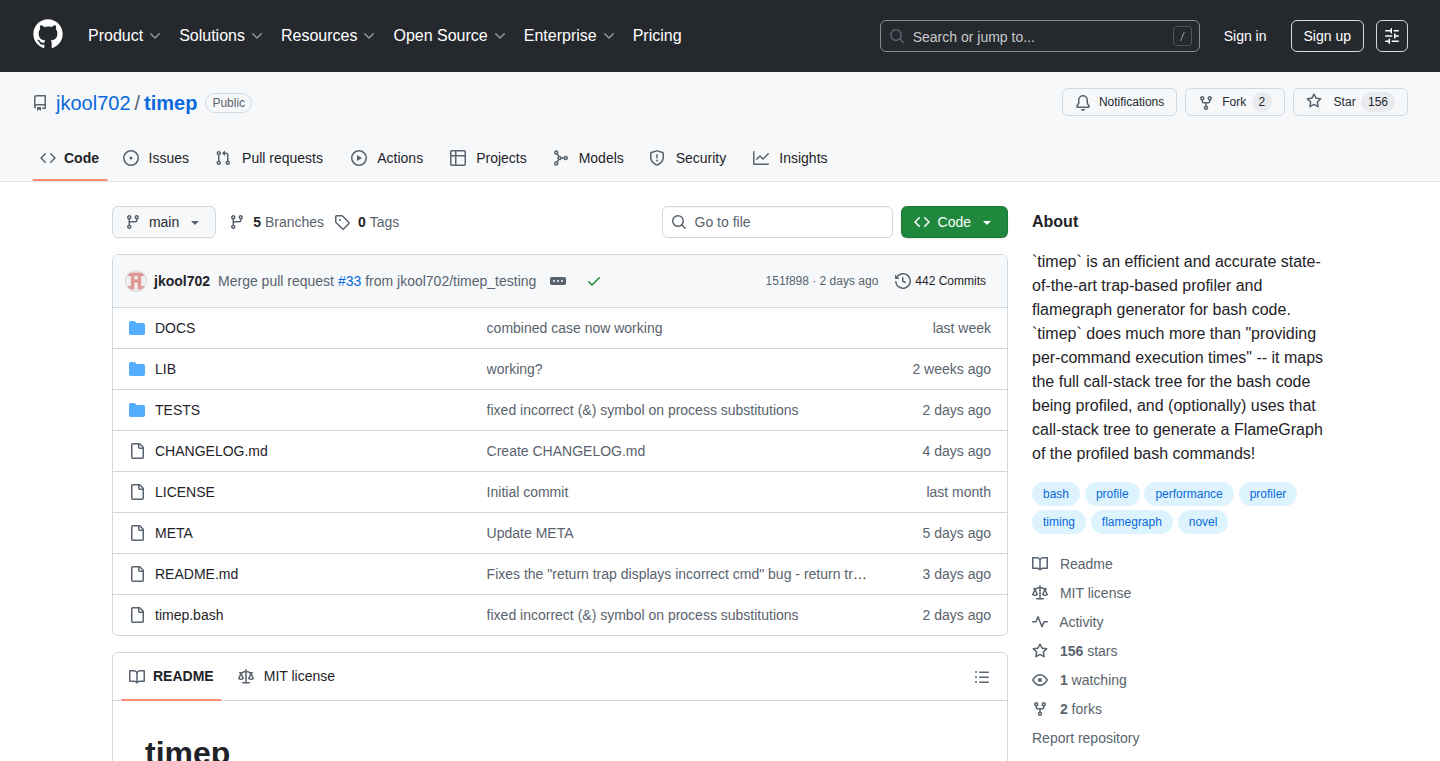
Author
jkool702
Description
Timep is a cutting-edge profiler specifically designed for Bash scripts. It pinpoints performance bottlenecks by meticulously tracking command execution time (both wall-clock and CPU time) and function call hierarchies. The real magic? Timep automatically generates interactive flamegraphs, providing a visual and intuitive understanding of your script's performance, all without modifying your original code.
Popularity
Points 39
Comments 4
What is this product?
Timep is a powerful tool that analyzes your Bash scripts to identify areas where they're slow. It does this by measuring how long each command takes to run and mapping out the order in which functions call each other. The key innovation is the creation of flamegraphs directly from the Bash script's execution data. These flamegraphs visualize the performance of your script, with wider sections indicating longer execution times, making it easy to see where the problems are. The tool works by inserting debug traps into the script and then analyzing the output.
How to use it?
To use Timep, you simply source the `timep.bash` file and prepend 'timep' to the command you want to profile. For example, if you want to profile a script named `my_script.sh`, you'd run: `. /path/to/timep.bash` and then `timep ./my_script.sh`. Timep then creates a profile and, from that profile, generates a flamegraph visualizing the script’s performance. This allows developers to quickly pinpoint the slowest parts of their code. So, if you have a Bash script and want to know why it's taking too long, Timep can help.
Product Core Function
· Wall-clock Time Recording: Timep accurately measures the real-world time each command takes to run, providing a direct measure of script responsiveness. This helps you understand how long a script actually keeps the user waiting. So, you can see what’s slowing down your script and whether it's worth optimizing.
· CPU Time Recording: Timep also tracks CPU time, showing how much processing power each command uses. This helps in determining if a command is CPU-bound or IO-bound. So, you understand where your script is spending its computational effort.
· Function Call Hierarchy Tracking: Timep records the chain of function calls (parent-child relationships) for each command. This lets you see the flow of execution and understand how different parts of your script interact. So, you can quickly find which functions are calling the slow commands.
· Automated Flamegraph Generation: Timep's standout feature is the automatic creation of flamegraphs, which graphically represent script performance. Wider sections indicate longer execution times, and color gradients highlight areas needing attention. So, you get a clear, visual guide to performance bottlenecks.
· Bash-Native Implementation: The tool is written specifically for Bash, making it simple to use and integrate without complex setups or modifications to the profiled code. So, it is a convenient tool for anyone using Bash.
Product Usage Case
· Debugging Slow Scripts: A developer is experiencing performance issues with a Bash script that processes data. By using Timep, they can easily identify which commands or functions are taking the longest to execute. The flamegraph visually highlights the bottlenecks, enabling the developer to focus optimization efforts on the most critical areas. This results in faster script execution and improved user experience. So, if your Bash script is slow, Timep can tell you where the problem is.
· Optimizing Complex Build Processes: A software engineer uses a Bash script to automate a build process. The build script is becoming slow as the project grows. Timep's profiling capabilities help identify time-consuming steps. By examining the flamegraph, the engineer can optimize the build process, resulting in faster build times and quicker feedback loops. So, if your builds take forever, Timep can help speed them up.
· Analyzing Parallel Processing Scripts: A data scientist uses Bash scripts to manage parallel processing tasks. They want to ensure that tasks are effectively distributed and resources are used efficiently. Timep's accurate time measurement and hierarchical logging help them identify any imbalance or inefficiency in their parallel processing setup. By using the flamegraphs, they can visualize the workload and make informed decisions to improve the efficiency of their processing pipeline. So, you can improve the way your scripts runs multiple tasks at once.
· Performance Tuning for System Administration Tasks: A system administrator uses Bash scripts to automate system maintenance tasks. They want to ensure the scripts run as efficiently as possible to minimize downtime. Timep's profiling tools help the admin identify any performance bottlenecks, allowing them to make informed decisions on resource allocation and script optimization. So, if your system administration scripts are slow, Timep can help to improve them.
4
Async: AI-Powered Code Assistant with Integrated Task Management
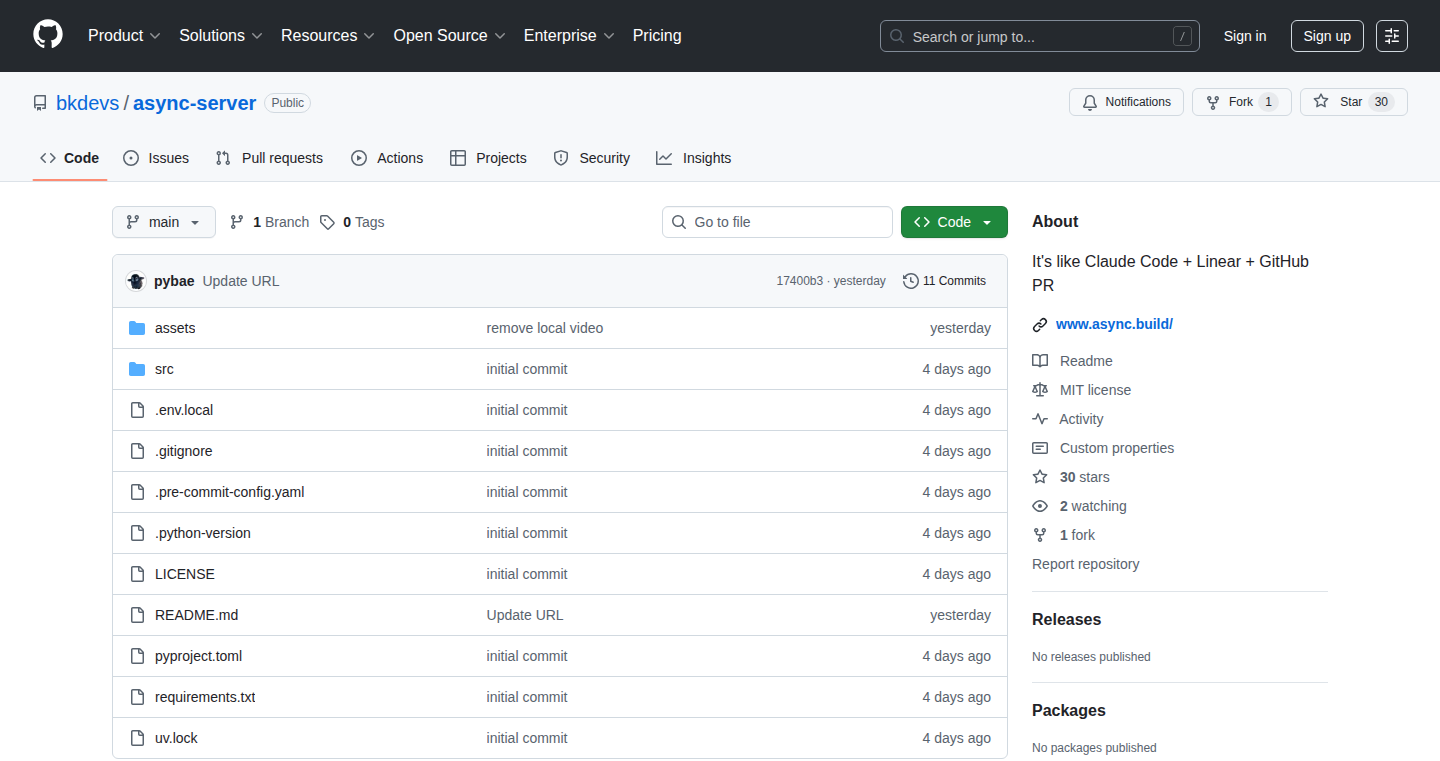
Author
wjsekfghks
Description
Async is an open-source developer tool designed to streamline the software development lifecycle by combining AI-driven coding capabilities with task management and code review features. It automatically researches coding tasks, asks clarifying questions, and executes code changes in the cloud. The tool breaks down work into reviewable subtasks, simplifying code review with stacked diffs, and manages the full workflow from issue to merged pull request, all within a single application. This tackles common developer pain points like context switching, inefficient task tracking, and review bottlenecks.
Popularity
Points 18
Comments 11
What is this product?
Async is an AI-powered coding assistant. It leverages AI to understand coding tasks, ask relevant questions, and implement code changes in the cloud. It integrates task management and code review functionalities, creating a unified workflow from issue creation to code merging. The core innovation lies in its ability to integrate AI coding with structured task management and simplified code review using stacked diffs, addressing the limitations of existing AI coding tools in mature codebases. So, it's like having a smart assistant that helps you write, manage, and review code all in one place.
How to use it?
Developers can use Async by integrating it into their existing workflow. The tool can automatically import issues from platforms like GitHub. You provide a coding task, and Async's AI agent researches the task, asks clarifying questions, and executes the code changes in the cloud. Developers can review the changes through the built-in code review system that uses stacked diffs. So, to use it, you simply describe what you want the code to do, and Async handles the rest, making the coding process more efficient.
Product Core Function
· AI-Powered Task Execution: The tool uses AI to analyze coding tasks, ask for clarification, and implement changes in the cloud. This helps to automate the initial coding process and reduces the manual effort required.
· Automated Issue Import: Integrates with platforms like GitHub to automatically import coding issues. This integration streamlines the task management process, eliminating manual setup and improving workflow efficiency.
· Subtask Breakdown and Code Review: Breaks tasks into subtasks and creates commits, including a code review system that employs stacked diffs. This offers a more organized and efficient way to review and approve code changes, simplifying collaboration.
· Cloud-Based Execution: Runs all changes in the cloud. This facilitates a more streamlined workflow and prevents disruptions caused by development environment configurations and dependencies.
· Integrated Workflow Management: Manages the entire process from issue to merged pull request within the application. This integration eliminates the need for multiple tools, therefore saving time and simplifying collaboration.
Product Usage Case
· Automating Bug Fixes: A developer receives a bug report describing an issue of text truncation on a mobile app. Using Async, they can input a description of the bug. Async then asks clarifying questions, suggests a tooltip on hover, and executes the fix. This reduces the amount of time needed to find, fix, and verify the solution. So, this automates a repetitive task and saves time.
· Feature Implementation: A team needs to implement a new feature for a project management application. With Async, the team creates a task with a simple description of the desired feature. The AI assistant then scopes out the task, produces subtasks, and lets the developer review and approve the changes with a stacked diff. This enables the team to efficiently implement the feature through a structured and collaborative workflow.
· Refactoring Legacy Code: Developers can use Async to help refactor older parts of the code. By entering a task description like “improve the readability of the payment module”, Async breaks the task into logical subtasks and provides the review tools. This enables a structured and methodical approach to modernize the legacy code base.
· Integrating with Existing Projects: Async can be used in any project. By integrating GitHub issues, developers can easily manage and execute tasks, review code changes, and merge pull requests, thus creating a more efficient development cycle.
5
Whisker: Real-Time Voice AI Debugger
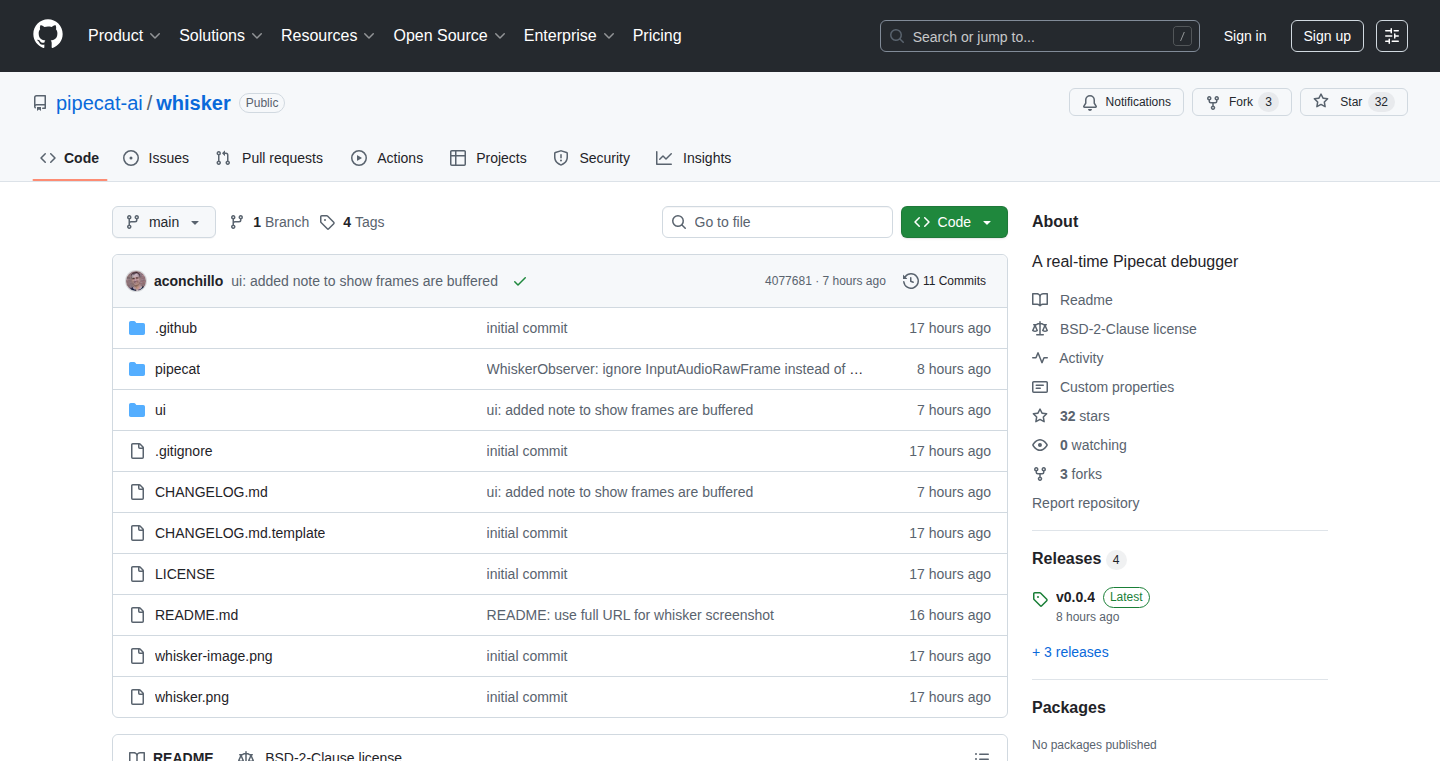
Author
aconchillo
Description
Whisker is a real-time debugger specifically designed for voice AI agents. It allows developers to see exactly what's happening with their voice-controlled applications as they're running, similar to a 'Pipecat' tool but tailored for audio streams. This is a significant step forward because debugging voice interactions can be incredibly tricky due to the complex nature of speech recognition and natural language understanding. Whisker provides immediate insights into how the agent interprets user input and generates responses, making it easier to identify and fix problems in real-time. So, it solves the challenging problem of debugging voice AI interactions, saving developers significant time and frustration.
Popularity
Points 11
Comments 3
What is this product?
Whisker is a tool that lets you 'listen in' on the inner workings of your voice AI. Think of it as a special 'listening device' that shows you the raw audio, the words your AI *thinks* it heard, and the responses it's planning to give, all as it's happening. The innovation is its real-time view of the entire interaction pipeline. Many voice AI systems are black boxes; with Whisker, you can see what's going on inside them, making troubleshooting much easier. So, it helps you understand and improve your voice AI's understanding and responses.
How to use it?
Developers integrate Whisker into their voice AI agent's code. During development, the tool listens to the audio streams, the interpreted text, and the system's output, displaying all of this information in real-time. It provides insights directly in the terminal or a dedicated debugging interface. This makes it easy to monitor, debug and improve the agent's performance without needing to sift through logs or guess what went wrong. So, you can use it during the development and testing phases of your voice AI projects to quickly pinpoint issues.
Product Core Function
· Real-time Audio Monitoring: Whisker captures and displays the raw audio input, allowing developers to hear exactly what the AI is hearing. This helps identify issues related to audio quality or noise interference. For example, if the AI is misinterpreting the user's speech, you can immediately tell if the audio is the problem. So, it helps you identify audio quality issues affecting your voice AI performance.
· Speech-to-Text Visualization: The tool shows the transcribed text, the AI's interpretation of the spoken words. This is crucial for understanding how well the speech recognition engine is working. For instance, if the AI frequently misinterprets certain words or phrases, the developer can quickly identify the problem and adjust the speech recognition model. So, it helps you understand and improve how your AI interprets what users say.
· Response Analysis: Whisker displays the output the AI is planning to give, allowing developers to check if the AI's understanding is resulting in the correct actions or responses. If the response is incorrect, the developer can trace back through the audio and the interpreted text to find the cause. So, it allows you to quickly identify why your AI is giving the wrong answers or performing incorrect actions.
· Real-time Debugging: Whisker enables developers to debug their voice AI agents interactively. By watching the audio, the transcribed text, and the output in real-time, developers can quickly identify and fix problems. For example, if the AI is not understanding a user's request, the developer can see the transcribed text to pinpoint the issue. So, it enables you to quickly find and solve issues during the development and testing of your voice AI.
Product Usage Case
· Voice Assistant Development: Developers can use Whisker to test and debug voice assistants, like those built for smart home devices. By monitoring the audio input and the AI's output, they can quickly identify issues with voice commands or responses and refine the assistant's performance. So, it helps you make your voice assistant understand and respond better to user commands.
· Customer Service Bot Training: In the context of voice-based customer service bots, Whisker helps developers understand how the bot interprets customer inquiries. They can monitor the transcription and output in real-time to ensure the bot accurately understands customer needs and provides helpful responses. So, you can make sure your customer service bot provides the right answers and effectively helps users.
· Gaming and Interactive Experiences: Game developers creating voice-controlled games can use Whisker to debug voice commands and actions in real-time. This allows them to fine-tune voice recognition, making sure the player's commands translate to in-game actions accurately. So, it enables smoother and more accurate interactions in voice-controlled games.
· Accessibility Applications: Developers working on voice-activated applications for accessibility can use Whisker to ensure the software accurately interprets and responds to users. This is particularly useful for applications that help people with disabilities. So, it can help make sure voice-activated applications are working well for everyone.
6
PageIndex: Human-like Retrieval Augmented Generation (RAG) without Vectors
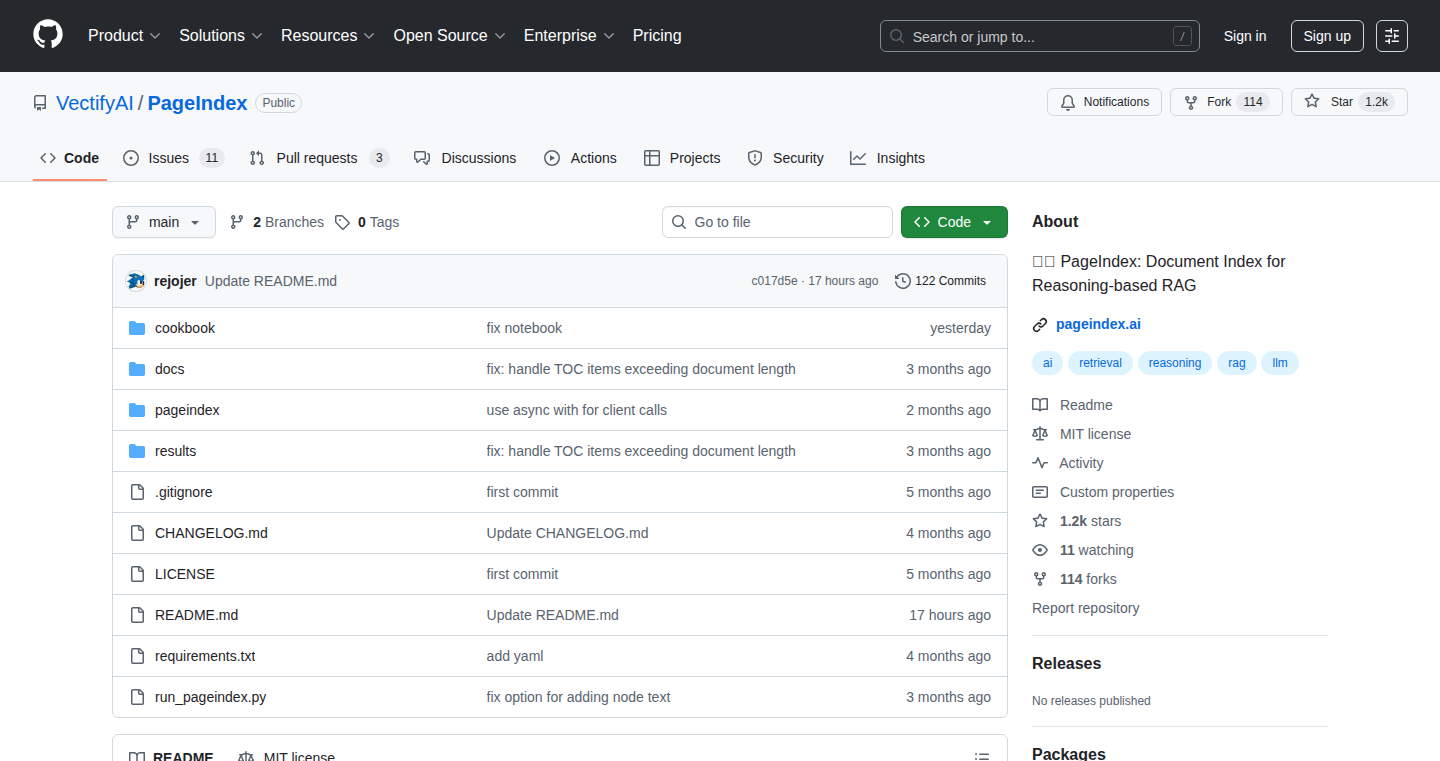
Author
page_index
Description
PageIndex is a new approach to Retrieval Augmented Generation (RAG), a technique used to improve the accuracy and relevance of AI models. Instead of relying on vector databases, which store data as mathematical representations, PageIndex builds a hierarchical tree structure from documents. It then uses reasoning-based tree search to find the most relevant sections of the documents. This mimics how humans read and understand information, making the retrieval process more transparent and explainable.
Popularity
Points 11
Comments 0
What is this product?
PageIndex challenges the traditional RAG approach. Instead of using vector databases to find similar pieces of information, it uses a tree-like structure to represent documents. This structure helps it navigate through the content in a more structured and human-like way. Think of it as a smart table of contents for your data. This makes the retrieval process more logical and easier to understand. So, why is this useful? Because you can trust the results more, and it's easier to see how the AI arrived at its conclusions.
How to use it?
Developers can integrate PageIndex into their existing RAG pipelines. Instead of sending your documents to a vector database, you would feed them into PageIndex to build the hierarchical index. When a user asks a question, PageIndex efficiently searches the index to find relevant information. The API provides access to the relevant document sections. This is especially useful in scenarios where you need to understand why the AI is giving you a certain answer, or when you want to easily debug the process. You can use it in any application that needs to retrieve and analyze information, like chatbots, research tools, or knowledge base systems.
Product Core Function
· Hierarchical Indexing: Builds a tree-like structure from documents to represent their content. This structure helps organize and locate information efficiently, mimicking how humans read and understand documents. This is valuable because it provides a clear and organized way to access and retrieve information, making it easier to find the relevant data quickly.
· Reasoning-Based Tree Search: Uses a search algorithm that navigates the hierarchical tree structure, identifying the most relevant document sections. This search process is guided by reasoning, allowing it to understand the context and relationships within the data. This is valuable because it improves the precision of information retrieval, helping you get the most relevant answers from your data.
· Transparent Retrieval: Makes the retrieval process transparent and explainable, showing the user how the AI arrived at its conclusions. This helps build trust in the results and simplifies debugging. This is valuable because it allows users to understand why a particular answer was given, which is crucial in building confidence in AI systems and making them trustworthy.
Product Usage Case
· Customer Service Chatbots: Integrate PageIndex into a customer service chatbot. When a customer asks a question, PageIndex can quickly search through the knowledge base (user manuals, FAQs, etc.) and provide the most relevant answers. This is beneficial because it provides quick and accurate answers, improving customer satisfaction and reducing the workload of support staff.
· Research Tools: Researchers can use PageIndex to analyze a large collection of research papers. They can input their search queries, and PageIndex will identify the most relevant sections across the papers. This will help researchers find the specific information they need faster, which in turn can accelerate the research process.
· Internal Knowledge Base Systems: Use PageIndex to power an internal knowledge base system for a company. Employees can easily search for policies, procedures, and other important information. PageIndex's hierarchical structure and reasoning-based search will make it easier for employees to find what they need. This will save time and improve internal communication.
7
Diggit.dev - Git History Explorer
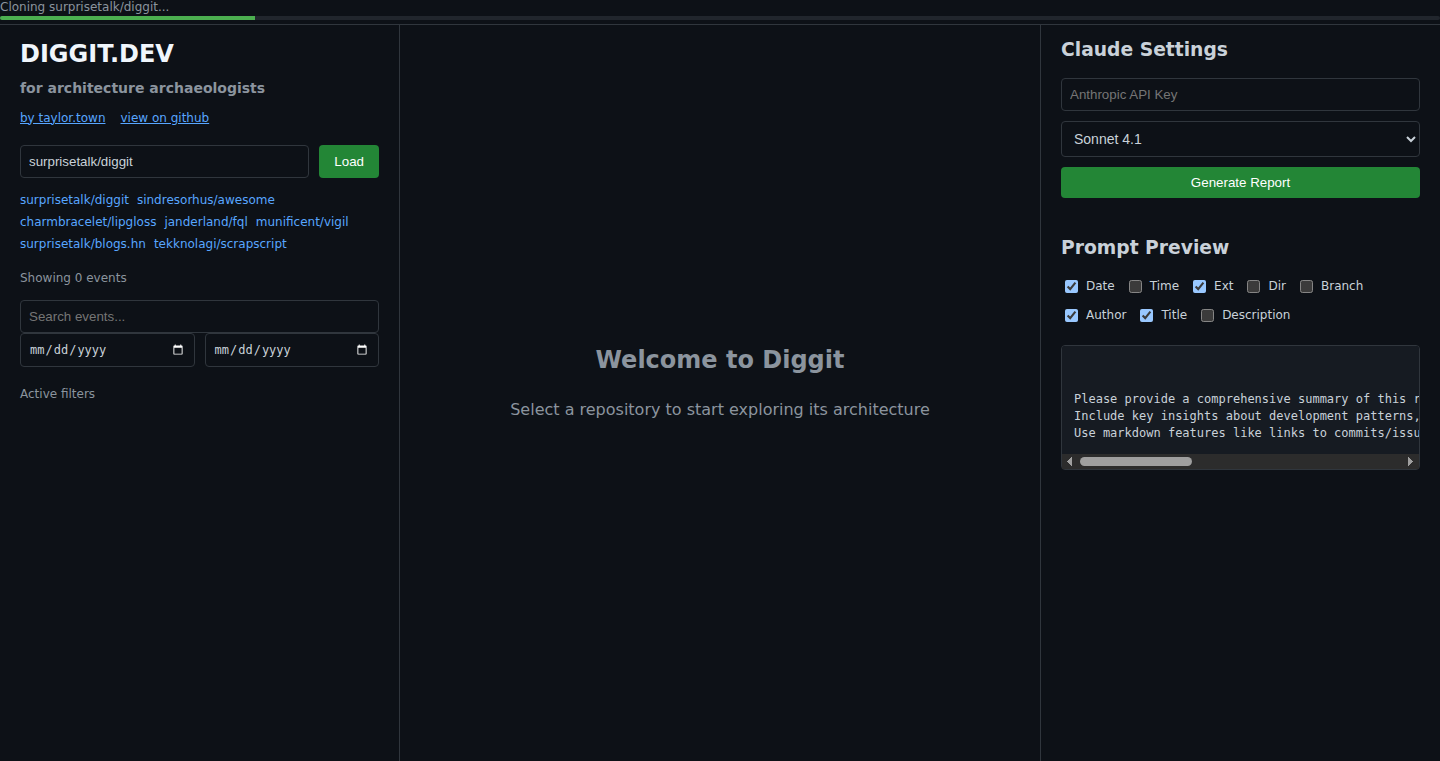
Author
surprisetalk
Description
Diggit.dev is a web application designed to help developers explore the history of GitHub repositories. It leverages the power of Elm for its front-end and likely utilizes a language model (Claude Code mentioned by the author) for enhanced code understanding or analysis. The core innovation lies in providing a user-friendly interface for navigating complex Git histories, making it easier for developers to understand the evolution of a codebase and potentially uncover hidden architectural patterns. So, this helps me understand the project's evolution.
Popularity
Points 9
Comments 0
What is this product?
Diggit.dev is a tool built to visualize and explore the commit history of a GitHub repository. It uses Elm, a functional programming language for building user interfaces, to create an interactive and efficient experience in the browser. The developer also mentioned using Claude Code (likely a large language model from Anthropic) to potentially analyze the code or assist with feature implementation. It makes it easier to track changes and the impact of different commits. So, this helps me understand the history of a code project, which saves time and effort when collaborating.
How to use it?
Developers use Diggit.dev by providing the URL of a GitHub repository. The application then loads and visualizes the Git history. It allows users to browse commits, view code changes, and potentially understand the architectural decisions over time. It would be useful to understand a specific version of a project. So, I can understand changes and fix problems quickly.
Product Core Function
· Visualizing Git Commit History: Presents the history of a repository in an easy-to-understand visual format. This allows developers to quickly grasp the timeline of changes, branches, and merges. For instance, you can see the development history of a project, when a feature was added or bugs were fixed.
· Code Change Exploration: Allows users to inspect the code changes associated with each commit. This helps to see what was changed, how it was changed, and why. It will help you understand specific changes. If you have a bug, you can trace back the commit which introduced it.
· Architectural Pattern Discovery: Potentially uses AI (Claude Code) to analyze the codebase and highlight architectural patterns, refactoring efforts, and code quality improvements. This can help improve code maintainability. This can help developers understand the design decisions of the codebase and find the best way to build the program.
Product Usage Case
· Understanding a New Project: A new developer on a project can use Diggit.dev to quickly understand the history, major features, and architectural decisions of the project. So this helps them understand the structure of the program.
· Debugging: When a bug appears, a developer can use Diggit.dev to trace the changes that led to the bug and quickly fix the issue. This saves a lot of time in debugging.
· Code Review: During code reviews, developers can use Diggit.dev to understand the context of changes and discuss potential problems, increasing code quality.
8
BypassGPT: AI Text Humanizer
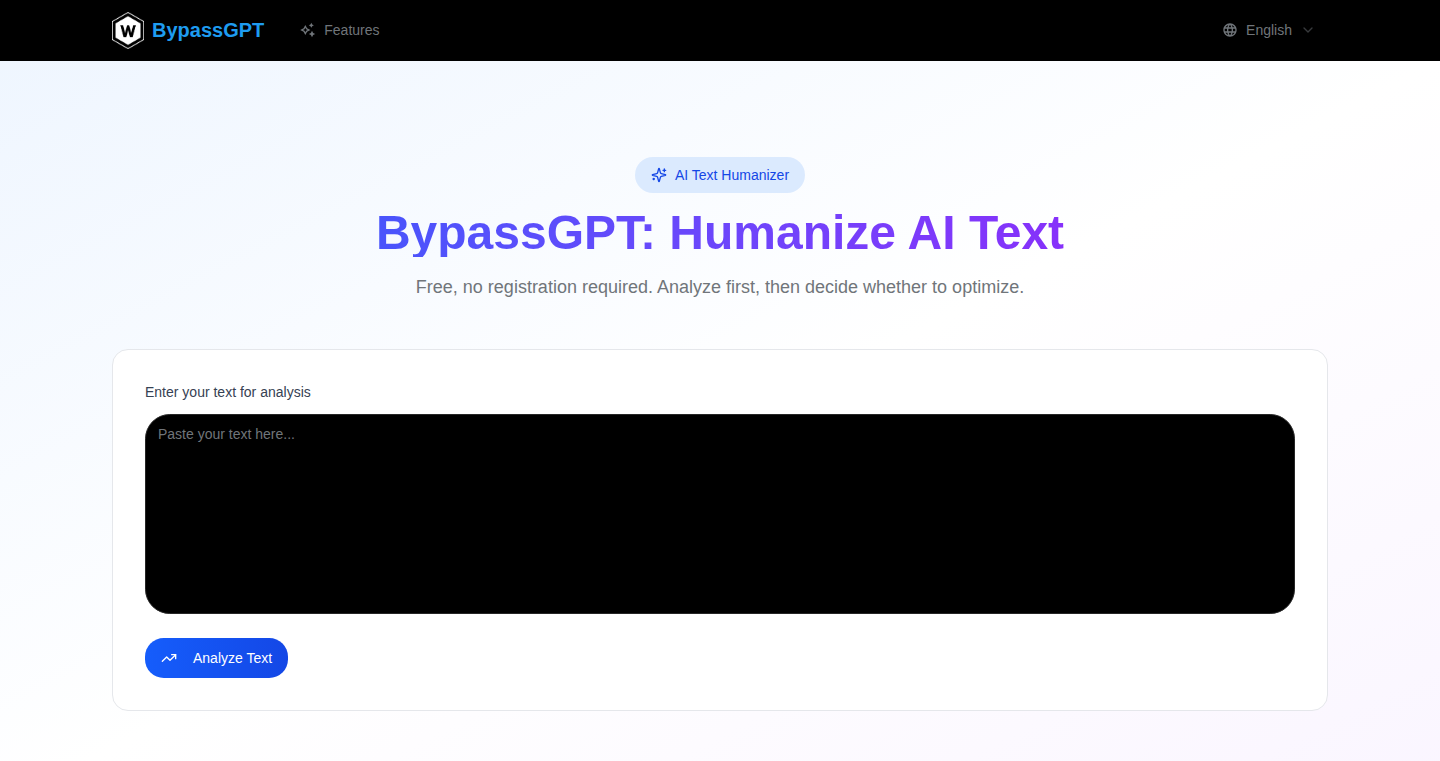
Author
Evanmo666
Description
BypassGPT is a tool designed to transform AI-generated text, making it appear more human-written and thus bypassing AI detectors. The core innovation lies in its ability to subtly alter the original text, focusing on aspects like sentence structure, word choice, and phrasing, without changing the core meaning. It addresses the growing problem of AI detection by offering a practical solution for developers and writers who use AI tools but need to present the output in a way that doesn't trigger such detectors.
Popularity
Points 2
Comments 6
What is this product?
BypassGPT is essentially a 'text doctor' for AI-generated content. It uses sophisticated algorithms to slightly modify text created by AI models, such as ChatGPT, to make it less detectable by AI detection software. The core idea is to make the text sound less 'robotic' and more like it was written by a human. This is achieved by analyzing the text and applying changes related to sentence structure, word choice, and writing style. So this tool is extremely useful for developers who are trying to create applications with content generated by AI and want to avoid detection, or for anyone who wants to use AI content without raising suspicion.
How to use it?
Developers can use BypassGPT by integrating it into their workflow. You can either directly input AI-generated text into the tool or build it into your own application. For example, if you're building a blog application that utilizes AI for content creation, you could automatically pass the AI output through BypassGPT before publishing it. You might also use it to refine code comments or documentation generated by AI. So, you get a seamless way to polish your AI generated content.
Product Core Function
· AI Text Transformation: The main function of BypassGPT is to analyze and modify AI-generated text. This is achieved by altering sentence structures and word choices. It adds a layer of 'humanization' to the text. This means that the original AI-generated content is not only readable and informative, but also less susceptible to detection. This is very useful for developers that are using AI to generate content, and want to avoid detection.
· Bypass AI Detectors: The tool's primary goal is to bypass AI detection software. It does this by making the text more subtle and less robotic. The user of BypassGPT doesn't need to worry about how the tool works, only that the tool will produce text that is less likely to be identified as AI content. This is particularly useful when the output has to pass a certain test (like a homework in school) or you want to make sure that the user of your app doesn't realize the content is not human generated.
· Maintain Meaning Preservation: While modifying the text, BypassGPT ensures that the original meaning and context are preserved. This is crucial, because the user of this tool doesn't want any information loss. This functionality allows for a more refined and controlled output. The advantage of meaning preservation allows a better user experience and less time spent on reviewing the AI output.
Product Usage Case
· Content Creation Applications: Imagine a developer creating a blogging platform where AI helps generate articles. Using BypassGPT, the developer ensures that the generated content is not only informative but also indistinguishable from human-written articles. So, if you use AI to create content, you can ensure that your users do not think your content is AI generated.
· Educational Tools: Students could use BypassGPT to revise AI-generated essays for their homework. The goal here is to create a tool that delivers information and keeps the homework valid. This provides a simple way for the student to use AI, improve their text, and improve the output without getting penalized for AI use.
· Code Documentation: Imagine you are using AI to write documentation for your code. BypassGPT is an important part of your workflow, because it provides a layer of 'humanization' to the text generated by AI. This is important, because it provides clearer and better-understandable comments that are easier to maintain. So, you can get your code well documented without the need to do it manually.
9
RAG-Guard: Privacy-First Document AI
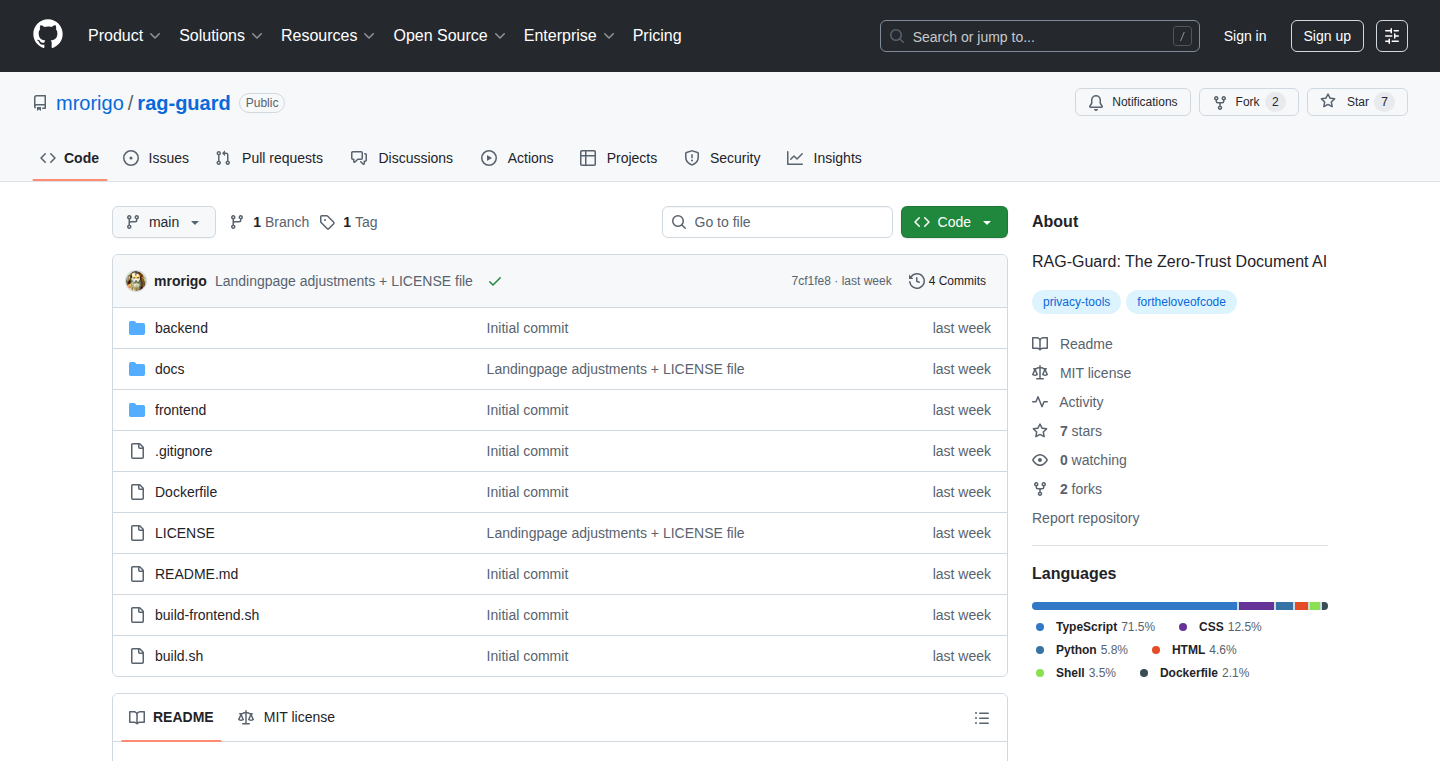
Author
mrorigo
Description
RAG-Guard is a document AI tool designed with privacy as its core principle. It allows you to upload documents (contracts, research papers, etc.) and ask questions, all while keeping your data secure within your browser. It combines Retrieval-Augmented Generation (RAG) with AI-powered question answering. The key innovation is that all processing, including generating embeddings and searching, happens locally on your device. You get to review and approve text chunks before they are sent to an AI model (like Ollama), ensuring complete control over your data. This solves the problem of needing AI assistance with sensitive documents without the risk of uploading them to the cloud, offering a 'zero-trust' approach.
Popularity
Points 7
Comments 0
What is this product?
RAG-Guard is a document AI that works entirely in your web browser. It lets you upload documents and ask questions about them, similar to how you might use a chatbot to summarize or find information within the documents. The innovation is that none of your documents or the information derived from them ever leaves your computer without your explicit permission. The core technology relies on RAG, which retrieves relevant information from your documents and uses it to answer your questions. It uses local embeddings, secure storage within your browser, and client-side search to ensure your data stays private.
So what does it do? It uses the RAG technique to answer questions about your documents, but keeps all the important bits (your data!) on your computer, not on some distant server. It gives you more control.
So this is for you if you want to use the power of AI on your private documents without sacrificing your privacy.
How to use it?
You can access RAG-Guard through your web browser. You upload your documents (contracts, research papers, notes, etc.) to the application. When you have questions, you type them in. The system then searches your documents, identifies the relevant parts, and presents them to you for approval before using them in an AI model to generate an answer. For developers, the integration lies in how they can modify and add features. The project uses standard web technologies (HTML, CSS, JavaScript), making it accessible to developers who are familiar with these technologies. They can potentially enhance the local processing, integrate with other AI models, or create better user interfaces. This project is an experiment. You can contribute or even fork the project.
Product Core Function
· Local Document Processing: RAG-Guard processes documents directly within your web browser, eliminating the need to send data to external servers. This means your files stay private and you control them. This is crucial for anyone dealing with sensitive information, like legal contracts or personal research. The technology helps you keep your data safe, and also gives you faster access to the information within your documents, which means you can get answers to your questions more quickly. Think about legal research. Using this, a lawyer can quickly process a bunch of contracts, and get answers to his questions immediately. This increases efficiency and protects private information.
· Local Embeddings: The project utilizes the all-MiniLM-L6-v2 model (a type of AI that helps computers understand the meaning of words) via Transformers.js to generate embeddings (numerical representations of text). All processing is happening in your browser. This technology enables RAG-Guard to perform semantic search (finding information based on meaning) without sending your documents to a third-party server. Instead of typing the word, you can ask the machine to find all sentences that have a similar meaning. This is helpful when you are looking for information, but don't know the keywords, or when you are just generally curious about the topic. For example, a journalist can research the documents and get accurate answers.
· Secure Storage: Documents and their associated embeddings are stored in your browser's encrypted IndexedDB. This ensures that your data is protected even if someone gains access to your computer, as only your browser can decrypt the data. This feature addresses privacy concerns by ensuring your document data remains secure, even on your device. It helps protect your information from unauthorized access, like a password on a vault. If you were writing a story, and wanted to keep all the source documents safe, you would be happy to use this feature.
· Client-Side Search: RAG-Guard performs vector similarity search (finding similar chunks of text) directly within your browser. It is very fast. This is important because it means your search queries do not need to be sent to an external server, which would raise privacy concerns. This protects your sensitive information and improves your overall experience. For example, if you were researching the impact of a new law, you could search multiple documents from different sources at the same time, without worrying that the documents would leak. This is especially useful for anyone working with confidential data, like in the financial industry.
· Manual Approval: Before any information is sent to an external AI model, RAG-Guard allows you to review and approve the exact text chunks that will be used. This ensures that you maintain full control over the information that is used by the AI. This gives you complete control over your data before it’s processed by the AI model. For example, if you are working with a personal journal, and you want to find some specific memories about your vacation, but you don't want to share everything, you will find this feature indispensable. This gives the user full control.
Product Usage Case
· Legal Professionals: A lawyer can upload and analyze contracts or legal briefs using RAG-Guard. They can ask specific questions, summarize sections, and quickly locate key clauses without ever sharing the documents with a third party. This protects sensitive client data and ensures compliance with privacy regulations. It can drastically reduce time spent searching through legal documents.
· Researchers: Scientists working on sensitive research data can use RAG-Guard to extract information from papers and notes. They can ask questions and get insights without worrying about their data being used by an external service. This helps protect intellectual property and helps ensure secure information sharing.
· Journalists: Journalists can use RAG-Guard to analyze leaked documents or confidential sources. They can search for specific information, identify patterns, and cross-reference data without compromising their sources or privacy.
· Personal Use (Financial Planning): Individuals can use RAG-Guard to organize and analyze financial documents, like bank statements, investment reports, and tax forms. They can get insights into their finances without exposing their data to online services. For example, people can use the app to analyze their monthly spending, and get personalized advice. People can use this to ensure their documents are private and secure, and they can get useful insights.
10
Sentry Issue Radar: Daily Error Summary Bot for Slack
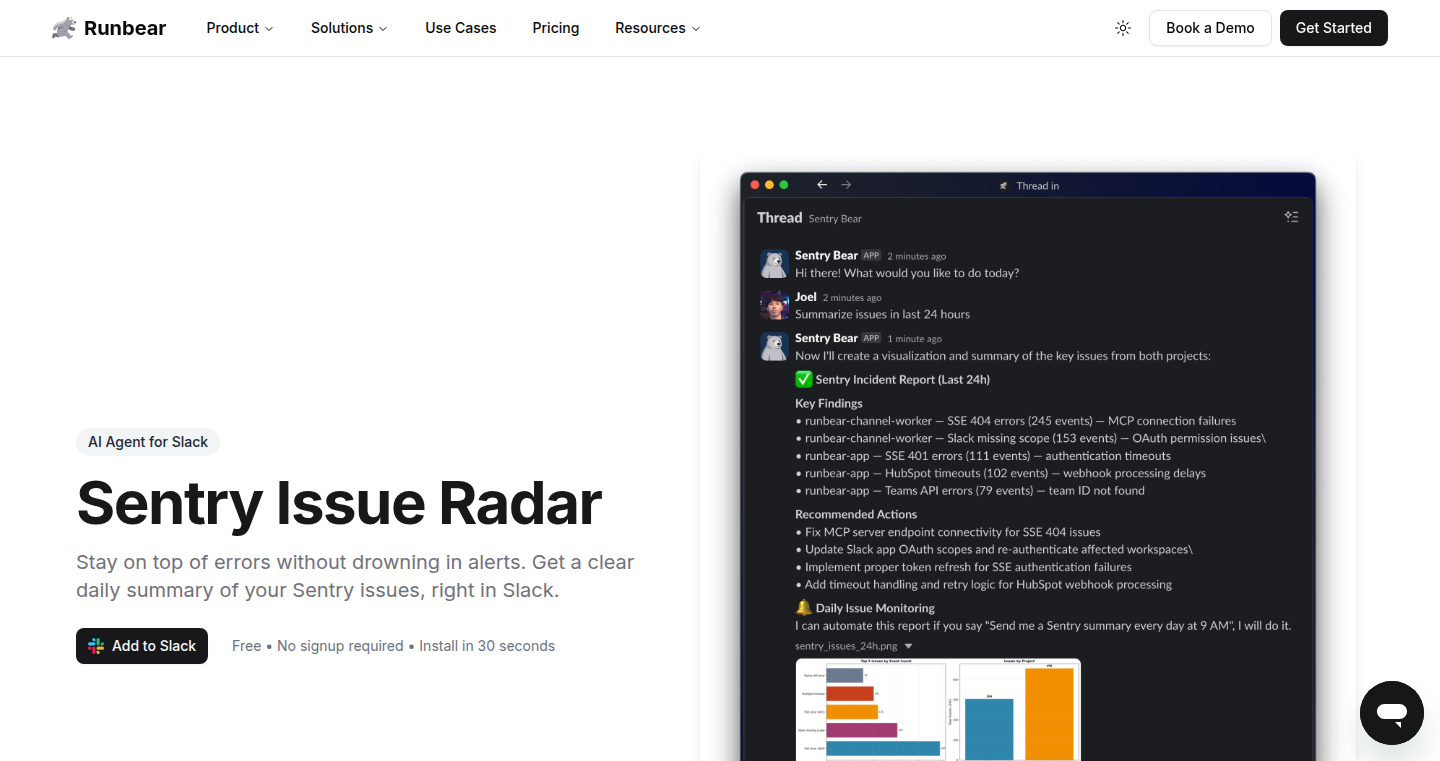
Author
djlim
Description
This project is a Slack bot that summarizes Sentry error alerts. Instead of getting bombarded by every single error, the bot sends a daily digest, highlighting the most critical issues. It leverages Sentry's MCP (Machine Control Panel) to filter and prioritize alerts, reducing noise and focusing attention on the most important problems. This solves the problem of alert fatigue and helps developers quickly identify and address the most impactful issues in their applications.
Popularity
Points 6
Comments 0
What is this product?
This bot works by connecting to your Sentry account and analyzing the error data. It uses Sentry's built-in tools to identify the most frequent and impactful errors. Then, it sends a daily summary to your Slack channel, giving you a clear overview of what needs your attention. The innovation is in filtering the noise and delivering actionable insights, rather than just dumping raw error logs. So, it saves developers time and helps them focus on fixing the most urgent problems.
How to use it?
To use this bot, you would connect it to your Sentry project and integrate it into your Slack workspace. You will configure which Slack channel to receive the error summaries. The bot then automatically analyzes your Sentry data and posts the daily reports. This can be done with a few simple steps. So, you can easily integrate it into your existing workflow to improve your team's efficiency in responding to errors.
Product Core Function
· Daily Error Summary: The bot generates a daily report highlighting the most critical errors from Sentry. This gives developers a concise overview of the health of their applications. So, it helps quickly identify the major issues to resolve them promptly.
· Critical Issue Prioritization: It leverages Sentry's MCP to prioritize errors based on their frequency and impact. This means the bot focuses on the most important problems first. So, this minimizes the time spent on less significant issues.
· Slack Integration: The bot sends these summaries directly to your Slack channel. This means developers can stay informed without leaving their preferred communication platform. So, teams can quickly collaborate and resolve issues without switching between multiple applications.
· No Signup Required: The bot offers a streamlined setup process, minimizing friction for new users. So, users can quickly start using the bot without extra steps.
Product Usage Case
· A development team uses the bot to monitor a web application. Instead of manually checking Sentry every day, they receive a daily summary in their Slack channel. This allows them to quickly identify and fix high-priority bugs, improving application stability. So, it significantly improves the team's response time to critical errors.
· A team working on a mobile app uses the bot to track crashes and performance issues. The bot highlights the most frequent crashes. This allows the team to focus on fixing the most impactful bugs. So, they can deliver a more stable and reliable user experience.
11
Citation Needed: Paper Finder
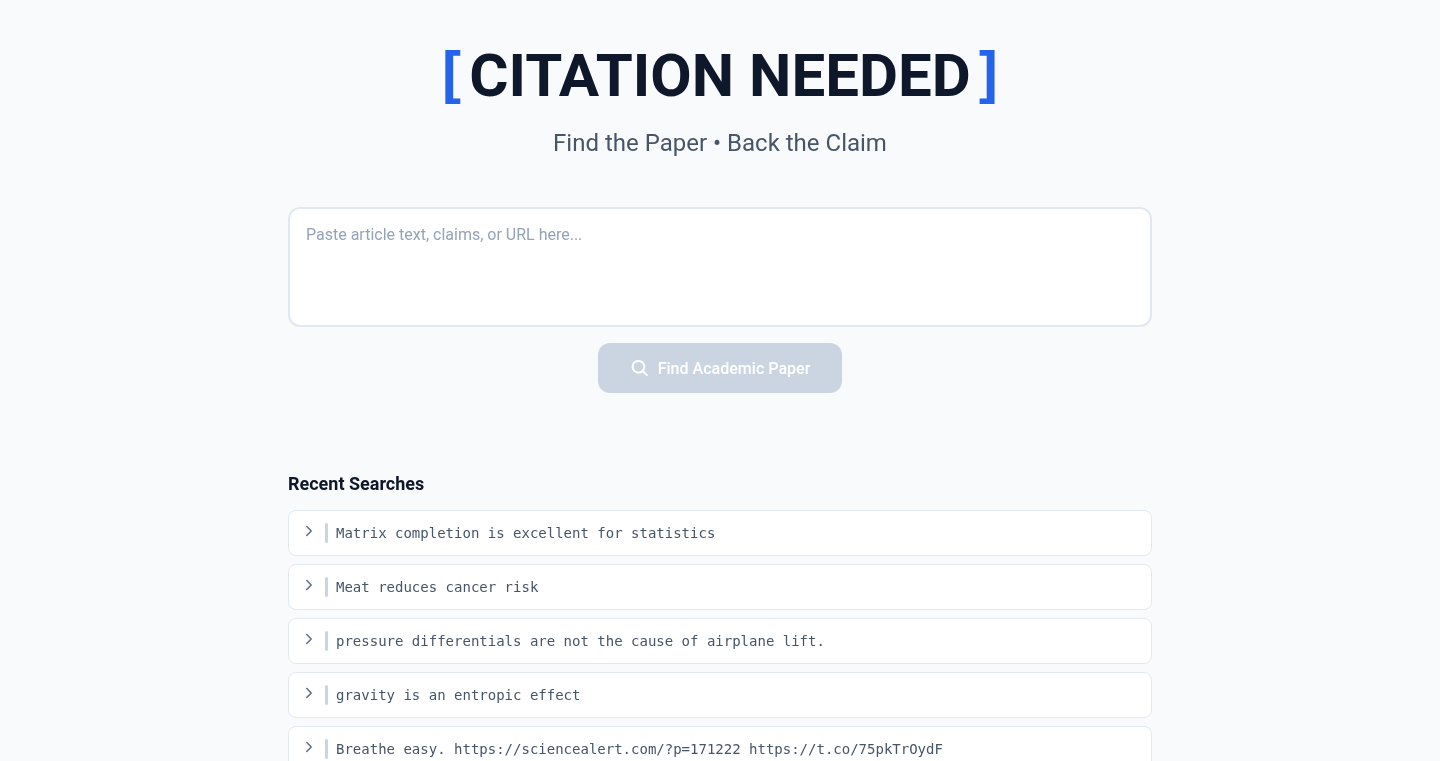
Author
pors
Description
This project is a tool that helps you find the PDF of a scientific paper mentioned in social media posts or other text snippets. It tackles the common problem of quickly accessing research papers when you only have a citation or a brief reference. It uses multiple APIs, a language model, and Google Scholar to locate open-access PDFs, acting as a sort of digital research assistant. So this is useful for anyone who reads scientific content and wants to quickly access the full paper.
Popularity
Points 4
Comments 2
What is this product?
Citation Needed uses a multi-pronged approach to find paper PDFs. First, it leverages APIs like Crossref and OpenAlex, which are like digital libraries, to look up the citation and find the paper. If those don't work, it uses a Large Language Model (LLM) to interpret the citation and search for the paper. It then uses Google Scholar for another search, and finally, it uses Unpaywall to check for open-access availability. So, it's a smart search engine specifically for academic papers, and if the paper is open access, it will find it, hopefully saving you time and energy.
How to use it?
You can use this project by simply copy-pasting a snippet of text that references a scientific paper (e.g., a tweet, a blog post excerpt). The tool then attempts to find the full PDF of the paper. If you're a developer, you could integrate the project's functionalities into your own research tools or browser extensions to automate the process. For instance, you could create a browser extension that automatically identifies citations on web pages and provides a direct link to the PDF. So this saves you from manually searching various databases or websites.
Product Core Function
· API Integration: The core function uses APIs like Crossref, Open Alex, and Unpaywall to search for paper metadata and PDFs. The value is in automating the search process and leveraging existing academic databases. Application: Researchers and students can quickly locate paper PDFs without manual searches.
· LLM-powered Citation Interpretation: The project uses a Large Language Model (LLM) to interpret citations, even if they are incomplete or ambiguous. This enables more flexible and robust search capabilities. Application: This feature is useful when dealing with vague references, like those in casual social media posts. You can still find the paper!
· Google Scholar Integration: It integrates with Google Scholar to broaden the search net, increasing the chances of finding the paper. Application: This is valuable for covering papers that might not be in other APIs, especially those from smaller or less-indexed sources. A wider search range means more discovery!
· Open Access PDF Detection: Citation Needed prioritizes open-access PDFs using Unpaywall, providing instant access to papers if available. Application: This saves time by directly linking to the full text if possible, bypassing paywalls and subscription requirements. Free and easy access to knowledge!
Product Usage Case
· Social Media Research: A researcher sees a relevant study cited on Twitter. Instead of manually searching, they copy the tweet and paste it into Citation Needed, immediately accessing the PDF. This makes research quicker and less tedious.
· Academic Blog Integration: A blog writer covering scientific topics integrates the tool into their content, so readers can automatically find the source papers when they read a cited study. This enhances reader engagement and provides easy access to the research.
· Personal Knowledge Management: A student builds a system for managing scientific articles. They use Citation Needed to automate the process of finding and saving PDFs for each study they come across. This keeps the knowledge organized.
12
Industrial Serif Profile: A Typographic Experiment
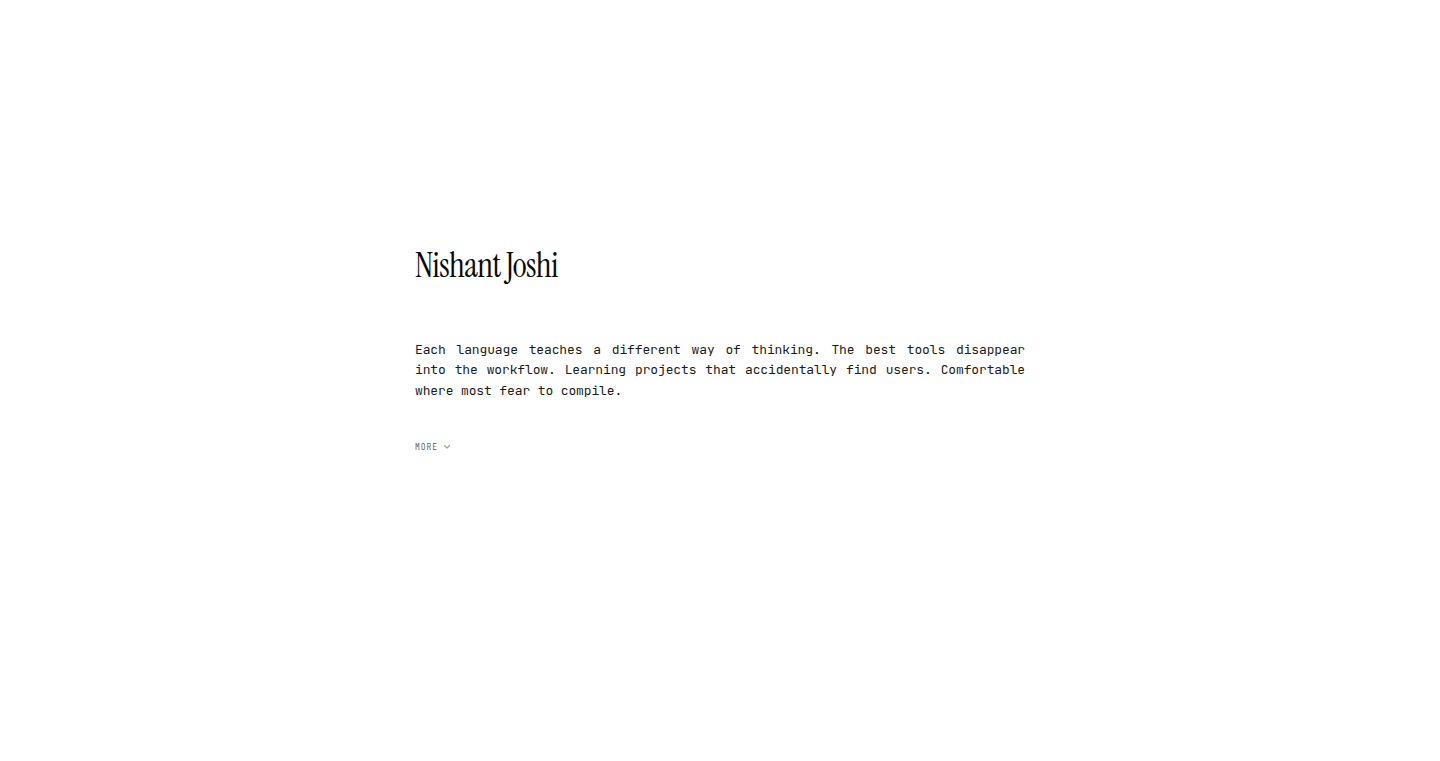
Author
cat-whisperer
Description
This project explores the use of industrial serif fonts on a personal profile website. It's a playground for typography, experimenting with a less common font style in a web context. The core innovation lies in the aesthetic choices and the potential readability challenges and solutions when applying a specific font family (serif) associated with industrial design to a digital interface. It's a stylistic exploration that seeks to combine the feel of the physical industrial world with the online experience. So, what does this mean for you? It provides a unique visual identity option and offers insights into web typography.
Popularity
Points 2
Comments 4
What is this product?
This project is a personal website utilizing an 'industrial serif' font. The innovation lies in the unconventional pairing of this specific font style—often found in industrial design—with the online world. This creates a visually distinctive online presence, challenging typical web typography conventions and highlighting potential readability considerations. For example, the project might explore how different font weights and sizes impact the user experience. So, what does this mean for you? It's about exploring different fonts and how they might affect the aesthetic of your site, maybe even helping you create a different brand identity.
How to use it?
A developer can review the website's code (likely HTML, CSS, and potentially Javascript) to understand how the specific font is integrated. They could learn how the developer tackled potential readability challenges, such as adjusting line spacing or font size. To use this as inspiration, a developer might: 1. Download the fonts or reference them via a web service (e.g., Google Fonts). 2. Integrate the CSS code into their own website to apply the industrial serif font to specific elements. 3. Experiment with different font weights and sizes to optimize readability and overall visual appeal. So, what does this mean for you? It's a chance to explore different kinds of fonts you could use in your projects, and the associated technical challenges and solutions.
Product Core Function
· Custom Font Implementation: The core function is to apply an industrial serif font to text elements within the website. Value: Demonstrates how to effectively load and integrate a non-standard font into a website, providing a unique visual style. Application: Web developers can use this as a guide to incorporate custom fonts for branding or aesthetic purposes.
· Readability Optimization: This function addresses the potential readability challenges associated with the selected font (e.g., adjusting font sizes, line spacing, and contrast). Value: Illustrates best practices for ensuring text remains easily readable, especially with unusual fonts. Application: Web designers and developers can apply these techniques when using any custom font to maintain a good user experience.
· Aesthetic Customization: This aspect of the project focuses on the visual design of the website, experimenting with the font's appearance to create a specific aesthetic. Value: Demonstrates how to use typography to create a unique visual identity for a website. Application: Website owners can use this to explore how typography can influence their brand's visual impression.
· Responsive Design: The website is likely designed to be responsive, adapting to different screen sizes. Value: Shows how the typography adapts to various devices and screen sizes. Application: Developers can learn how to create websites that function and look great on all devices.
Product Usage Case
· Portfolio Websites: A graphic designer might use a similar font style to create a portfolio website with a strong, distinctive personality, reflecting their design sensibilities. This solves the problem of appearing generic and helps them create a strong brand.
· Creative Agency Websites: A creative agency could adopt a similar typography-driven design, showcasing their innovative approach. This addresses the challenge of differentiating themselves in a competitive market, establishing a specific identity through aesthetics.
· Tech Startup Landing Pages: A technology startup could utilize the visual style to stand out. This solves the problem of generic landing pages and helps to establish a brand identity and visual impact to catch the viewer's attention.
13
LLM Carbon Footprint Analyzer
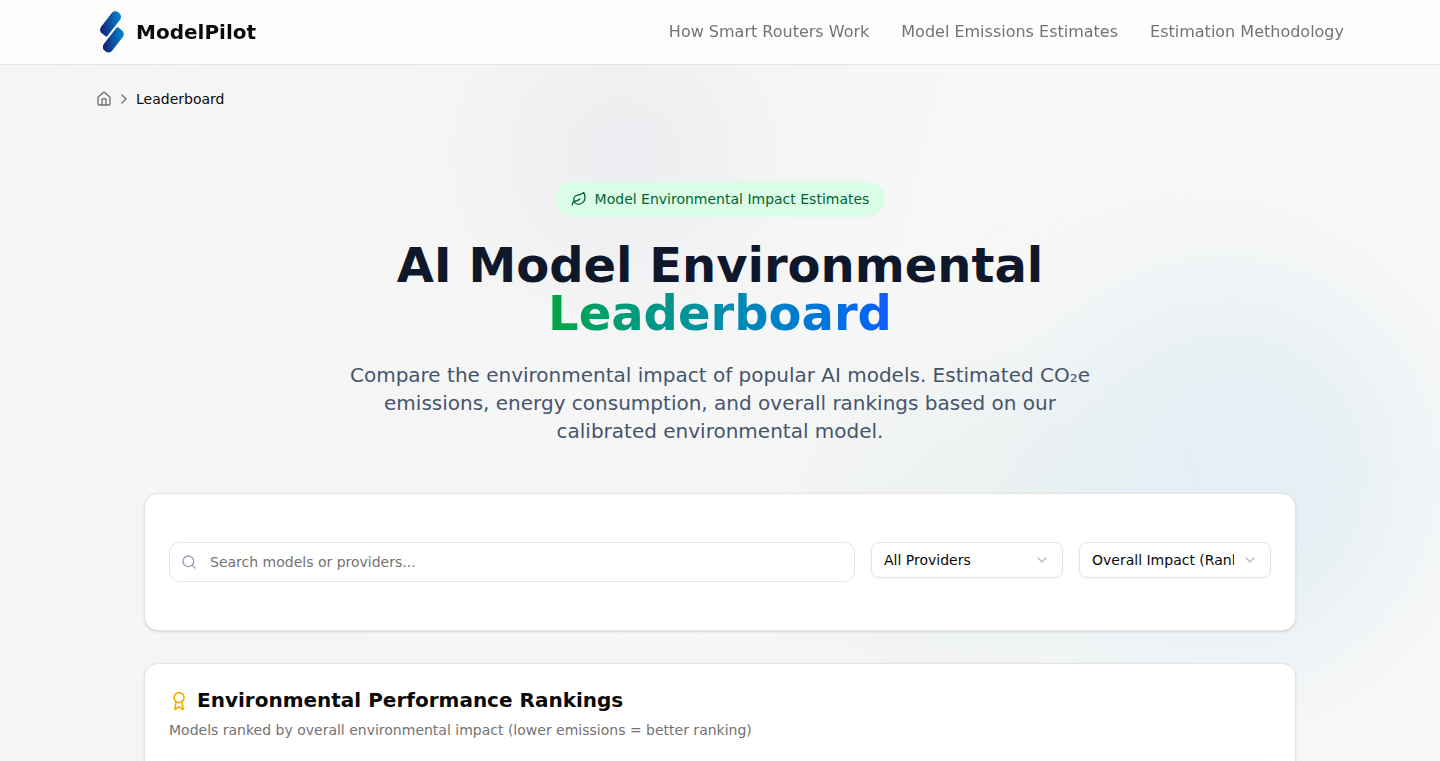
Author
aposded
Description
This project estimates the carbon footprint of different Large Language Models (LLMs). It analyzes the energy consumption of these models during training and inference (when they're being used), then calculates the resulting CO2 emissions. The core innovation lies in providing developers with a clear understanding of the environmental impact of their choice of LLMs and how usage patterns affect it, a problem largely ignored till date.
Popularity
Points 6
Comments 0
What is this product?
It's a tool that estimates the environmental cost of using powerful AI models like ChatGPT. It analyzes how much energy those models consume when they are being 'trained' and 'used' and then converts that energy use into an estimated amount of carbon emissions. This helps developers see which models are more energy-efficient and understand how their choices can affect the environment.
How to use it?
Developers can use this tool to compare the carbon footprint of different LLMs before integrating them into their projects. The tool could be integrated into a development environment, allowing for real-time analysis of emissions based on usage patterns. It could also be used by researchers for a deeper understanding of the energy costs of AI. So, it shows developers which models are 'greener' and helps them reduce their environmental impact, if that is a priority.
Product Core Function
· LLM Energy Consumption Estimation: The project estimates the energy used by LLMs during training and inference. This involves figuring out how much power is needed to run the models, depending on size and architecture. This information is vital because it is the foundation for understanding the carbon footprint. So this tells you how much energy your model actually gulps down.
· Carbon Footprint Calculation: It calculates the carbon emissions based on the estimated energy usage. This part factors in the type of power source used (e.g., coal vs. renewable energy) to translate energy consumption into CO2 emissions. So this tells you how much pollution your model indirectly causes.
· Comparative Analysis: The project allows you to compare the carbon footprint of different LLMs. You can assess which models are more environmentally friendly and learn how usage patterns influence the emissions. So this helps you pick the models that are kinder to the planet, or optimize the ways you use them.
· Usage Pattern Analysis: The tool likely provides some way to analyze how the emissions are related to the way LLMs are used. For example, it could analyze the impact of different prompt lengths, number of requests, or batch sizes. So this helps developers understand how their usage behavior affects the environment.
Product Usage Case
· Selecting Environmentally-Friendly LLMs: A company is building a chatbot using LLMs. Using the tool, they can compare the carbon footprint of different LLMs like GPT-3, LLaMA, and others, and choose the model with the lowest environmental impact. So, they can build a product that's better for the planet from the start.
· Optimizing LLM Usage for Reduced Emissions: A developer has a web application using an LLM for generating content. They use the tool to analyze the carbon footprint of different request patterns (e.g., different prompt lengths or response times) to find ways to reduce their environmental footprint. So, they can identify ways to improve their application while reducing their environmental impact.
· Educational Research: Researchers studying AI can use the tool to analyze the environmental impact of various LLMs and understand the impact of different architectural decisions. The research data can be used to promote sustainability in the field of AI. So, researchers get to study AI's environmental impact more deeply, furthering awareness.
14
Verbiage: A Gemini-Powered Word Game
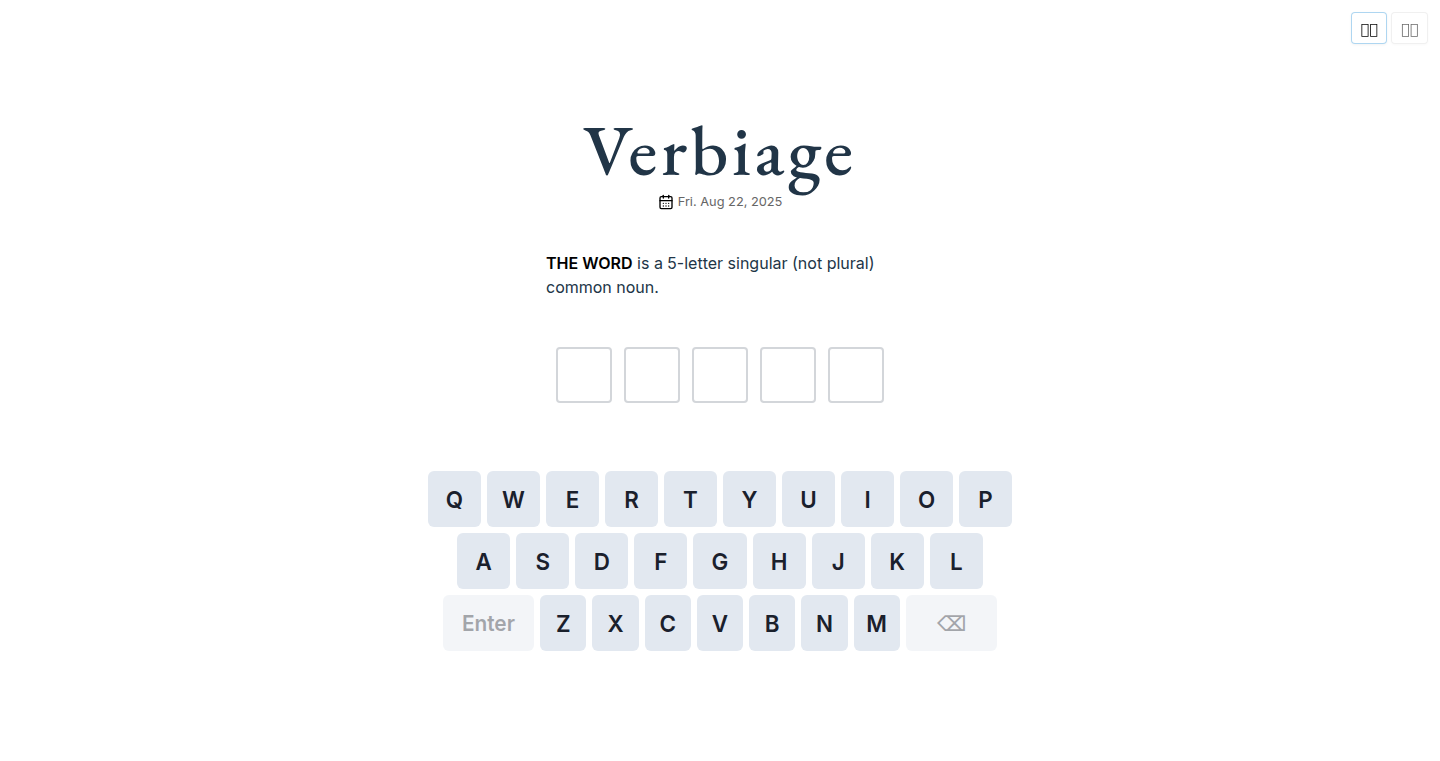
Author
zulko
Description
Verbiage is a word game powered by Google's Gemini, a powerful AI model. It's not just another word puzzle; it leverages the AI to generate clues and hints, creating a more dynamic and engaging experience. The core innovation lies in its ability to blend AI with a classic game format, offering a fresh take on word games and showcasing the potential of AI-driven creativity.
Popularity
Points 4
Comments 1
What is this product?
Verbiage is a word game where you're given a prompt, and the Gemini AI helps you solve it. Think of it like a crossword puzzle, but with the AI providing hints and even generating the challenge itself. The magic lies in how the AI understands language, allowing for complex and creative wordplay. So, it uses cutting-edge AI to make word games more fun and intelligent. This is innovative because it moves beyond simple word lists and leverages AI for a more adaptive and engaging puzzle experience. So what? So, if you love word games and want to try something new, this offers a more interactive and intelligent experience. It's also a glimpse at how AI can be used to improve entertainment.
How to use it?
You would interact with Verbiage through an interface (likely web or app-based). You'd be presented with a prompt or a clue, and you'd then use your vocabulary and problem-solving skills, aided by the AI's hints. The AI might suggest related words, provide definitions, or even offer variations on the challenge. This means you would be given a clue, and then be able to ask the AI for help. So you get hints and solve the puzzle. So what? If you're a word game enthusiast, this lets you play a game with a smart, helpful AI assistant. It is simple to use and the hints provided makes the experience better, especially if you are stuck on a word.
Product Core Function
· AI-Powered Clue Generation: The core function is the Gemini AI's ability to analyze the prompt and generate relevant clues. This means the game is more dynamic and not just pre-set. The AI understands language, so you get interesting and helpful hints. So what? This function makes the game more interactive and engaging, moving beyond static clues and offering a fresh experience.
· Hint Suggestion: Verbiage provides hints, such as suggesting words related to the prompt or definition. This means if you're stuck, the AI will offer suggestions to guide you. So what? This is useful because it keeps the game challenging without being frustrating, making it accessible to players of different skill levels.
· Adaptive Difficulty: The AI potentially adapts to the player's skill level, adjusting the complexity of the clues or hints. This means the game stays challenging and interesting for you, no matter your word game experience. So what? This makes the game accessible to beginners and engaging for experts, keeping you coming back for more.
Product Usage Case
· Interactive Word Puzzle Experience: Imagine playing a crossword puzzle where you could ask for help from an AI. Verbiage provides hints and clues to assist in solving a word game, making it great for players of any skill. So what? It offers a more engaging way to exercise your mind, allowing a constant challenge and allowing you to learn.
· Educational tool for Vocabulary Building: The AI's ability to provide definitions or related words could be useful in learning new words and their meanings. It's almost like having a built-in dictionary and thesaurus. So what? It is a fun way to expand your vocabulary, improve your language skills and learn while having fun.
· Creative Writing Prompt Generator: The game format, and its use of AI, could also be used to generate creative writing prompts. The prompts generated from the AI can spark imagination and the game dynamic keeps the user entertained. So what? This allows you to use the AI to overcome writer's block and get creative ideas.
15
Flourish and Decay: Conway's Game of Life Reimagined
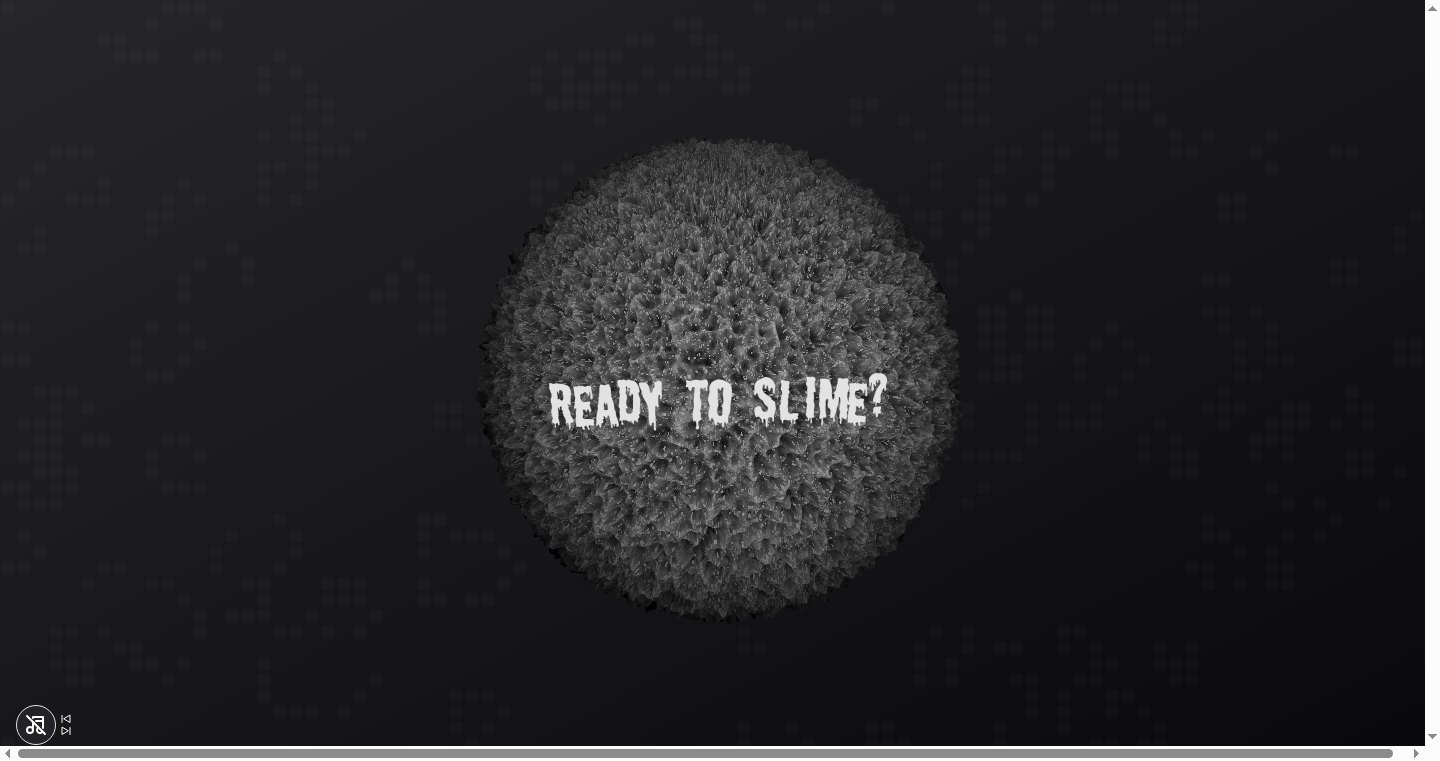
Author
lordofnork
Description
Flourish and Decay is a digital board game built using Conway's Game of Life, a cellular automaton. The project demonstrates how a seemingly simple mathematical concept can be transformed into an interactive and engaging game experience. It explores the emergent properties of cellular automata and how they can be leveraged for creative purposes. This showcases a unique approach to game design by building upon a fundamental concept in computer science.
Popularity
Points 3
Comments 2
What is this product?
This project takes the classic Conway's Game of Life (a grid where cells live or die based on simple rules) and turns it into a playable digital board game. The innovation lies in using the 'Game of Life' rules themselves as the core gameplay mechanic. This allows for emergent gameplay – unexpected patterns and behaviors arising from simple rules. The game explores how complex systems can be generated from very basic building blocks and provides a novel way to experience the beauty of cellular automata. So this shows that you can use math to create games!
How to use it?
Developers can learn from the project's implementation by studying how Conway's Game of Life rules are translated into interactive game elements. They can also adapt the code to build their own games or simulations based on cellular automata. The project offers a basic framework to get started and inspire creativity. So, if you're a developer, you can learn how to make cool interactive things using math and basic rules!
Product Core Function
· Implementation of Conway's Game of Life: The core of the project, this involves simulating the evolution of cells based on the game's rules. Value: This shows how simple mathematical rules can lead to complex and interesting patterns. Application: Useful for creating visual simulations, generating procedural art, or exploring complex systems. So this means it's a great example of how to do the math part.
· Interactive Game Mechanics: The project likely includes user interaction to place cells, change parameters, or observe the evolution of the game. Value: Demonstrates how to translate abstract mathematical concepts into a tangible game experience. Application: Can be adapted to build other interactive simulations or educational tools. So this part is about making it a game.
· Visualization and Rendering: The project must visually represent the cells' states and their evolution. Value: Shows how to represent data visually and makes it understandable. Application: Applicable to visualizing any type of data that can be represented in a grid or cellular format. So, you can see the results of the math pretty easily.
Product Usage Case
· Educational Tool: The game could be used to teach the principles of cellular automata and emergent behavior. By allowing users to interact with the simulation, it provides a hands-on learning experience. So, it helps you learn a complex concept easily.
· Art Generation: The patterns generated by the Game of Life can be used to create unique visual art. Developers can use the code to generate interesting patterns and explore various parameters to get different art styles. So, it can create beautiful art through math.
· Procedural Content Generation: The Game of Life rules can be used to generate different game levels or patterns. This can save time and add more variety in the game's content. So, it can generate game elements automatically using the math.
16
RefForge: Local-First Reading List & Reference Manager
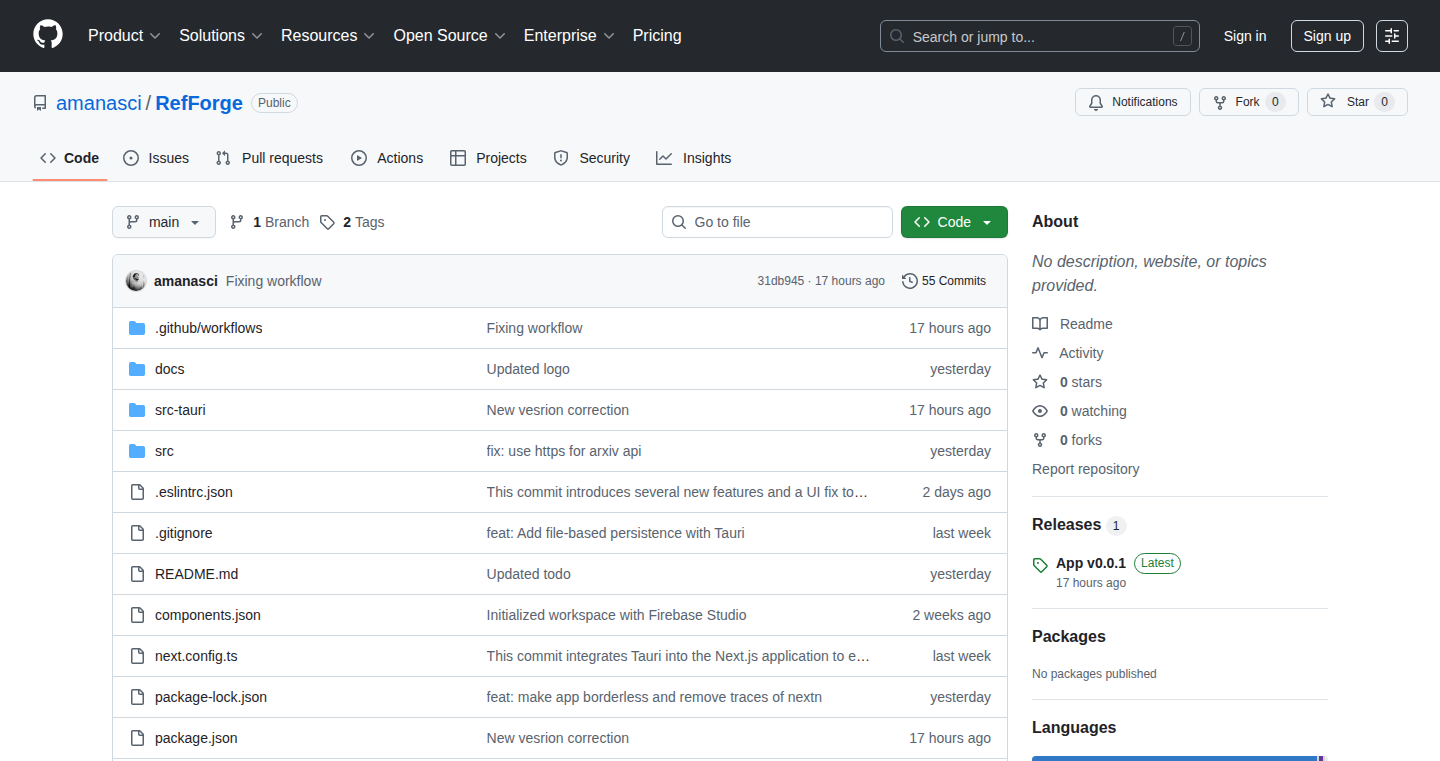
Author
amanasci
Description
RefForge is a lightweight, desktop-first application designed for managing reading lists and references. It leverages a local SQLite database for data storage, ensuring your data privacy and fast performance. The project is built with modern web technologies like Next.js and React for the frontend, and Tauri for the desktop application framework. The core innovation lies in its local-first approach, prioritizing user data control and speed, while offering a simple and intuitive user interface. This allows for a smoother, more private experience compared to cloud-based alternatives. It's an experimental project with the goal of building features with AI to help minimize manual coding.
Popularity
Points 4
Comments 0
What is this product?
RefForge is essentially a personal library and note-taking system designed for academics, researchers, and anyone who deals with a lot of reading material. Instead of relying on cloud storage, your data is stored locally on your computer using a SQLite database. This means faster access, greater control over your data, and no worries about internet connectivity. The front-end is built with React and Next.js, technologies known for building modern, interactive web applications, and wrapped using Tauri to give it the feel of a native desktop app. So this project's core value is that it is fast, keeps your data safe, and is customizable.
How to use it?
Developers can use RefForge to easily manage their research, projects, or simply their reading interests. You can add, edit, and delete references, tag them for organization, and prioritize them based on importance. The application provides a simple UI with the potential for expansion and customization by the user. You can use it to collect research papers, book chapters, or any other materials, organize them by project, and then quickly find them later when you need them. The codebase is open-source, allowing developers to extend the features, integrate with other tools, and tailor the application to their specific needs. For example, a developer could build a custom citation exporter or sync the data with a local cloud service. So, it is a solid base to help you customize your own reference manager.
Product Core Function
· Local SQLite Storage: Data is stored directly on your computer. This means faster access to your data and complete control over your information. This protects your data and avoids reliance on external servers.
· Project-Based UI: Organize references by project, allowing for clear separation and easy retrieval of related materials. This keeps research neatly organized.
· Tagging and Categorization: Tag references to make them searchable and easily filterable. Helps you find information quickly.
· Priority and Status Fields: Assign priorities and track the status of your references. This helps in managing the importance and progress of your reading.
· Tauri-based Desktop App: A desktop app built with web technologies for a native-like experience, providing the benefits of desktop software like speed and offline access.
Product Usage Case
· Academic Research: A researcher can use RefForge to manage their literature review. They can add research papers, tag them with relevant topics, and categorize them by the project they are working on. They can then use this reference manager to find the information they need, and quickly site specific parts of the research.
· Personal Learning: Someone learning a new subject can collect online articles, blog posts, and books. They can tag the sources by the topics they want to learn, and rate the priority to focus on the most important one first. So they can easily build up their own learning journey without any extra effort.
· Project Documentation: A software developer can use RefForge to keep track of documentation. They could save information about the libraries they're using or the design choices they made. They can then build a collection of useful references for themselves, which they can go back to at any time.
17
InferMesh: GPU-Accelerated AI Inference Mesh
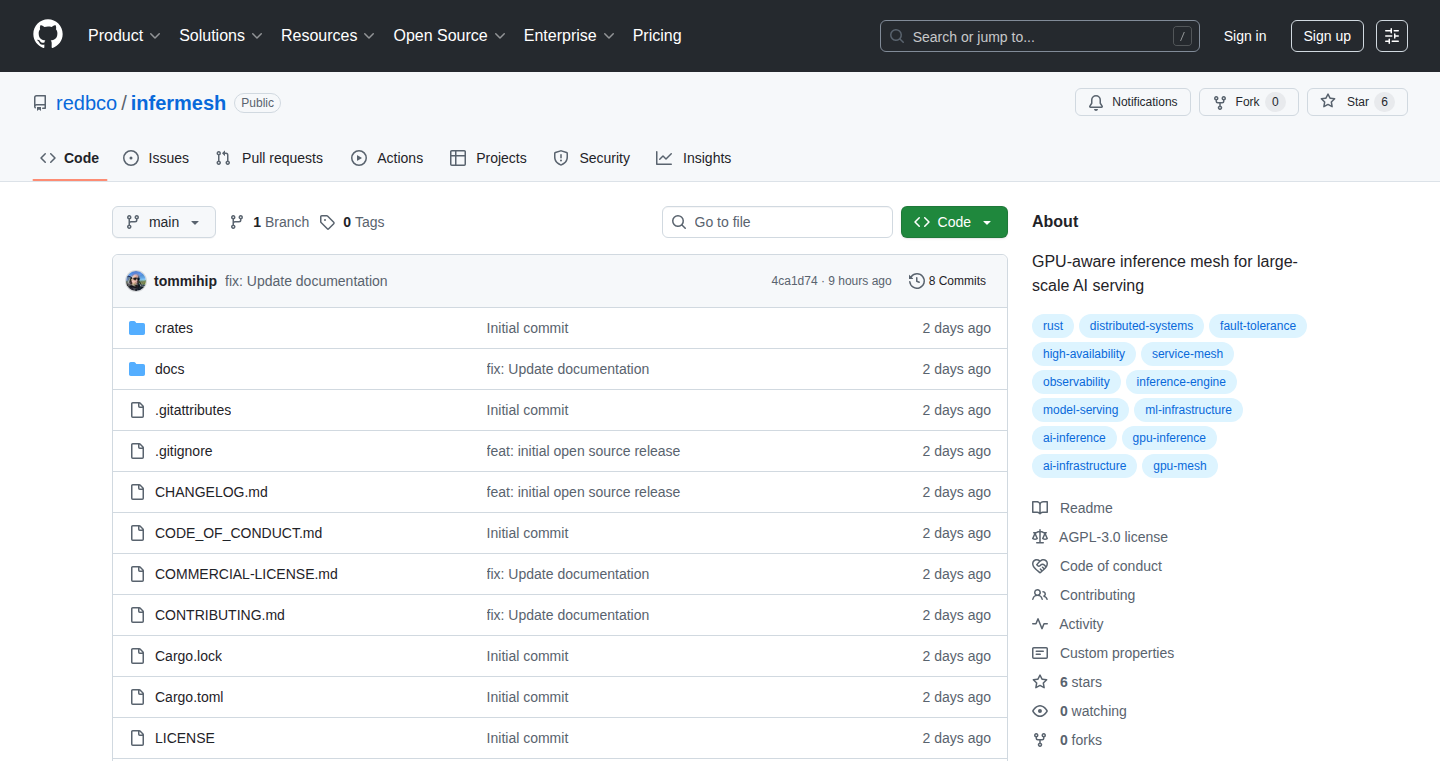
Author
tommihip
Description
InferMesh is an open-source system designed to speed up AI models by using the power of your computer's graphics card (GPU). It acts like a smart traffic controller for your AI models, making sure they run faster and more efficiently, especially when dealing with a lot of requests at the same time. The innovative part is its focus on optimizing the use of the GPU, reducing bottlenecks that can slow down AI applications. So, instead of waiting, you get results quicker, and you can handle more AI tasks without breaking a sweat.
Popularity
Points 4
Comments 0
What is this product?
InferMesh is a clever system that optimizes how AI models run, specifically focusing on using GPUs. It's built with an 'inference mesh' architecture, meaning it coordinates how different AI model parts work together on your GPU. It cleverly uses all the available GPU power and reduces the time it takes to get answers from your AI models. This is especially helpful when dealing with big AI models or a lot of requests. It's open-source, so anyone can see how it works and tweak it to fit their specific needs.
How to use it?
Developers can use InferMesh in their AI applications to speed up model inference. It's particularly useful for applications involving large models, high request volumes, or real-time processing. To use it, you'd integrate it into your existing AI serving infrastructure. It can be set up to route requests to the best GPU resources, handle different model versions, and automatically scale to meet demand. So, if you're a developer working on a website that uses AI to generate images, InferMesh will allow more users to generate images quicker, and the website can handle more users.
Product Core Function
· GPU Optimization: InferMesh efficiently uses the GPU to speed up the processing of AI models. It does this by smartly distributing the workload, avoiding bottlenecks and getting the most out of your hardware. So, it means your AI models run faster. For example, if you are building a chatbot, it will make the responses appear faster.
· Inference Mesh Architecture: This architecture coordinates different parts of your AI model, allowing them to work together smoothly and efficiently on the GPU. This coordination is key to getting the fastest response times. This lets you build more responsive and interactive AI applications.
· Open-source and Customizable: Because InferMesh is open-source, you can see how it works under the hood. This transparency allows you to adapt it to your specific needs. If you have special hardware or a unique AI model, you can change InferMesh to work even better for you.
· Scalability and Resource Management: InferMesh can manage and scale your AI workloads to handle many requests at the same time. It automatically adjusts to the number of incoming requests to make sure your AI system doesn't get overwhelmed, and response times stay fast, even when a lot of people are using it. This makes your AI applications reliable.
· Model Versioning and Management: InferMesh handles multiple versions of your AI models, allowing you to easily switch between them. This gives you flexibility to upgrade models, test new versions, and experiment without disrupting the service. This means you can improve your AI system without interrupting your users.
· GPU-aware design: InferMesh is designed to be fully aware of the capabilities and resources of the GPU. This design allows for better utilization of the GPU's parallel processing power. You will be able to support more users and generate more answers or outputs with the same hardware
Product Usage Case
· Real-time Image Generation: A website using AI to generate images in real-time could use InferMesh to make the image generation process quicker, allowing for a better user experience and handling more requests simultaneously. So, it means users can generate more images in less time, improving user satisfaction.
· Chatbot Optimization: A customer service chatbot that uses AI could use InferMesh to decrease the time it takes to respond to customer queries. Faster response times will keep your customers happy, and the business can handle more conversations at the same time.
· Video Analysis and Processing: Video analysis applications, such as those used in security or content moderation, can use InferMesh to speed up the processing of video data, getting results faster. So, you can quickly analyze more video footage.
· AI-Powered Recommendation Systems: E-commerce platforms that use AI to recommend products to their customers can use InferMesh to make these recommendations faster, thus improving customer experience and increasing sales. This means your customer can quickly get the product recommendations they like.
· Healthcare Diagnosis: Applications that use AI to diagnose medical images, like X-rays, can benefit from InferMesh by speeding up the diagnosis process. InferMesh can help doctors make diagnoses faster. This ultimately helps patients in need of quick medical attention
18
Ubik: The AI-Powered Research Assistant
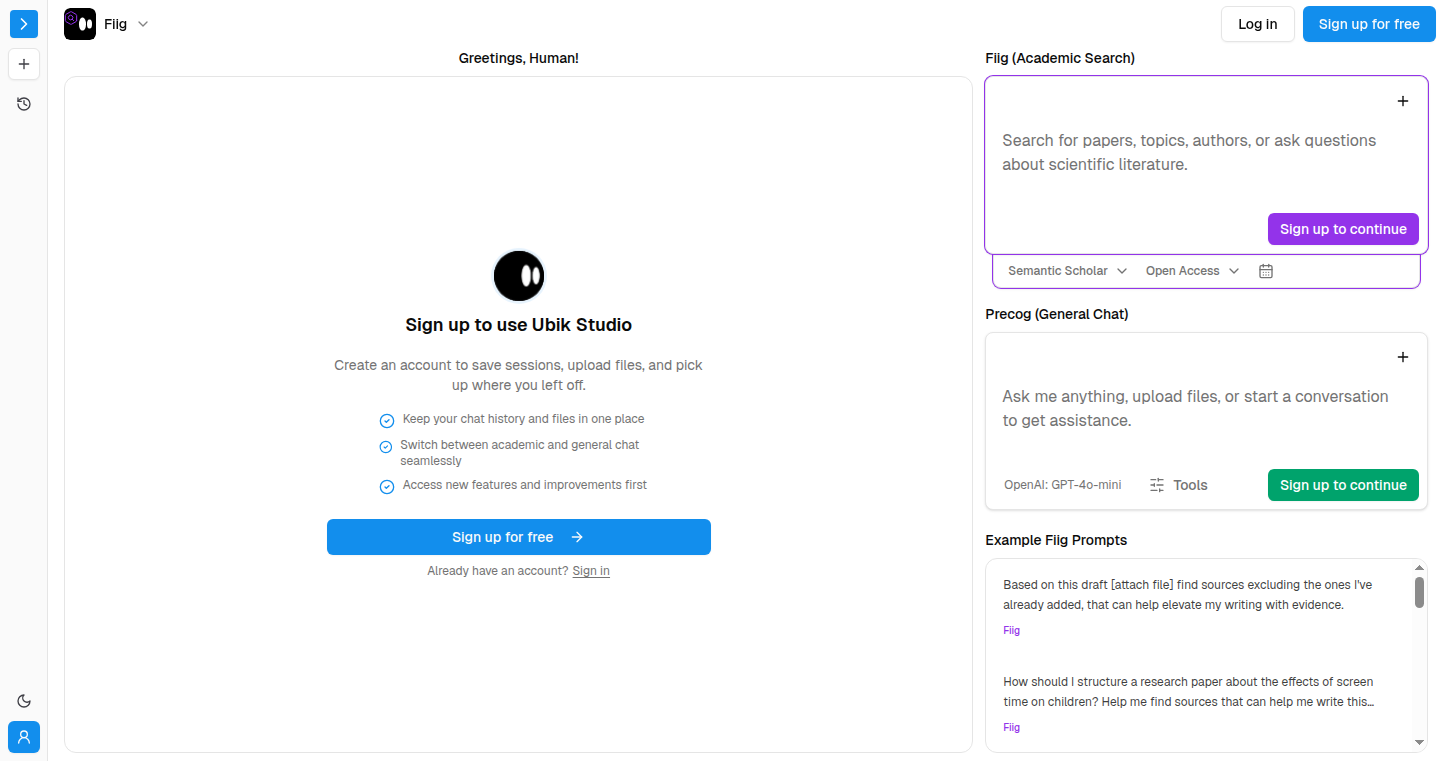
Author
ieuanking
Description
Ubik is an AI-driven workspace designed to streamline and accelerate the research process. It focuses on academic search, PDF annotation, and citation management. The core innovation lies in its AI agents that can automatically find relevant papers, highlight key quotes within PDFs, and generate contextual notes with proper citations. It leverages AI to assist researchers in reading, annotating, and synthesizing information from academic papers, turning ideas into high-quality work with reliable citations. Ubik also offers a general AI workspace with multiple models, web search, a text editor, and PDF highlighting tools, aimed at enhancing critical thinking skills for all users.
Popularity
Points 2
Comments 2
What is this product?
Ubik is essentially a smart research assistant. It combines academic search with AI-powered tools for reading, annotating, and citing research papers. Its AI agents analyze uploaded or searched PDFs, automatically highlighting important quotes and creating contextual notes, complete with citations. Think of it as having a personal assistant who can quickly sift through thousands of research papers and extract the most relevant information for you. It’s not just for academics; it provides a general AI workspace with various models and tools for everyday use. So this is like having a super-powered research tool and an AI assistant all in one place.
How to use it?
Researchers and anyone needing to work with information can benefit from Ubik. You can upload PDFs or search directly within the platform. Ubik's AI agents will analyze the papers, highlight relevant text, and generate contextual notes that reference the original source using citations. You can then use these notes to create your own documents or synthesize research findings. The system integrates seamlessly with a text editor and various AI models, providing flexibility for different workflows. So, if you are writing a report, doing research, or just gathering information, you can use Ubik to easily find, summarize, and cite important information from academic papers.
Product Core Function
· AI-powered Academic Search: Allows users to easily find relevant research papers. This saves time by quickly identifying relevant sources. So this helps you to spend less time searching and more time doing.
· PDF Annotation with AI Highlighting: Automatically highlights key quotes and passages within PDFs. This aids in understanding the critical aspects of research papers. So this makes it easier to quickly identify important information.
· Contextual Note Generation with Citations: Ubik’s AI agents create notes linked to specific sections of the research papers and provides proper citations. This ensures easy note-taking and simplifies the process of providing reliable references. So this saves time and reduces the risk of errors while making it easier to cite the original sources.
· Multi-Model Integration: Offers access to multiple AI models for different tasks. Users can select the AI model that best suits their specific needs. So this provides flexibility and enhances the functionality of the overall tool.
· General AI Workspace with Web Search and Text Editor: Provides a workspace with web search capabilities and a text editor, allowing users to utilize GenAI functionalities for general purposes. This extends the usefulness of the platform beyond research. So this gives you a single platform to work, write, and brainstorm, regardless of your focus.
Product Usage Case
· Academic Research: Researchers can use Ubik to quickly find, analyze, and annotate academic papers for their studies. This helps in streamlining the research process and compiling bibliographies with ease. So this helps save researchers time and allows them to focus on the substance of their research.
· Report Writing: Anyone writing reports can use Ubik to gather information from various sources, summarize them, and generate properly cited content. This helps to ensure accuracy and avoid plagiarism. So this is helpful for any user that needs to gather information, and ensure accurate citations in a report.
· Knowledge Management: Ubik can be used for organizing and annotating any PDF documents and managing important information. Users can use AI-powered highlighting and note creation. So this allows users to improve the organization and comprehension of their documents.
· Idea Generation: Ubik can also be used to brainstorm ideas, write, and edit. With access to a text editor and multiple AI models, users can benefit from GenAI capabilities to augment their critical thinking skills. So this allows users to explore ideas more fully and create high-quality content more efficiently.
19
HN Insights Bot: WhatPeopleWant
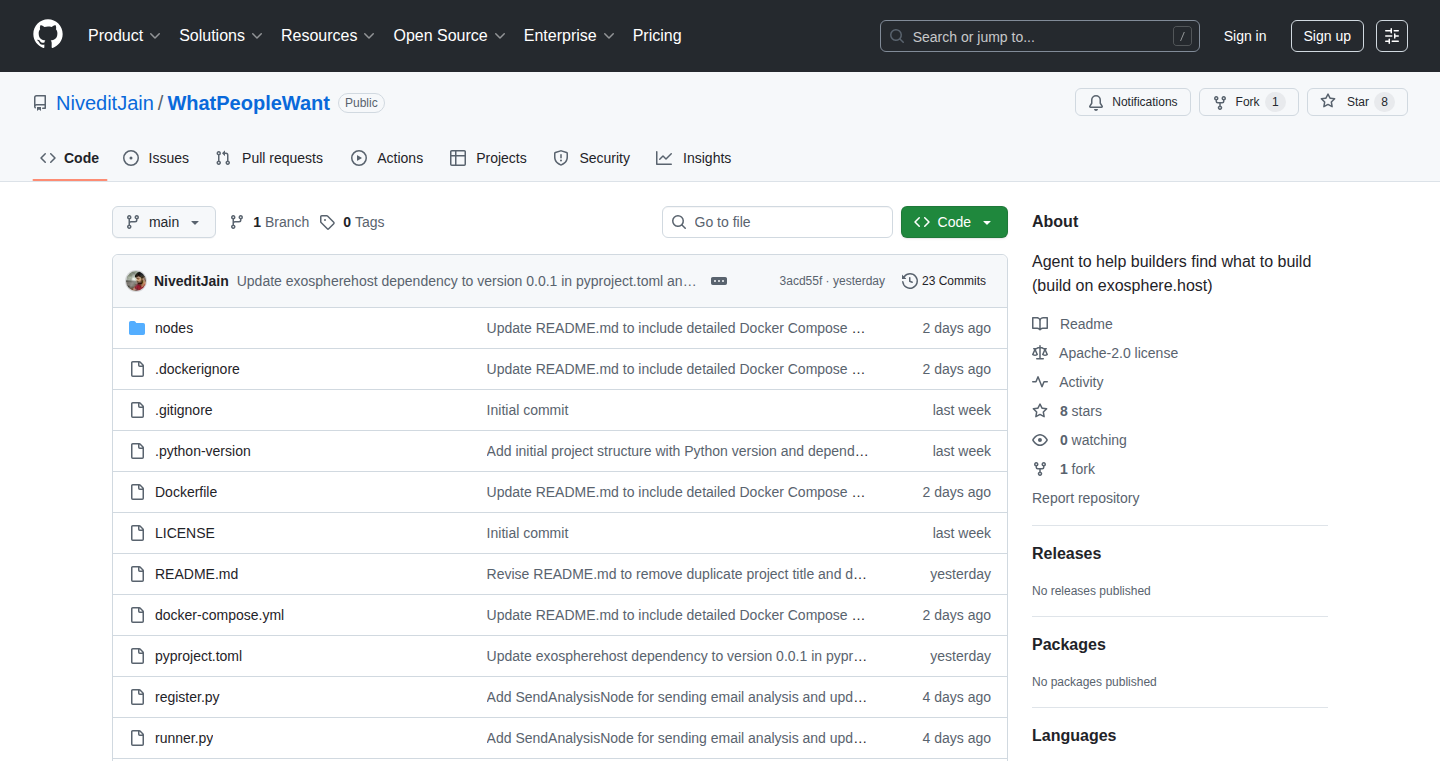
Author
nivedit-jain
Description
This project is a bot that automatically scans Hacker News (HN) to identify trending discussions and then posts summaries of these discussions on X (formerly Twitter) every two hours. The core technical innovation lies in its ability to filter and extract valuable information from HN's vast and often unstructured data, allowing users to quickly grasp the most popular topics and discussions without manually browsing the platform. It solves the problem of information overload on Hacker News by curating and summarizing key insights, making it easier for users to stay informed about what's trending in the tech community.
Popularity
Points 3
Comments 1
What is this product?
This is a bot built to track Hacker News. It uses a few clever tricks to figure out what's popular on Hacker News. It then automatically posts summaries of these trending conversations on X. Think of it like a smart news aggregator specifically for the tech world. It uses techniques like web scraping (grabbing data from websites) and potentially natural language processing (analyzing text to understand meaning) to pull out the important stuff. So what? You get a quick, curated overview of the hottest topics without having to spend hours browsing.
How to use it?
Developers don't directly 'use' the bot in a traditional sense. Instead, developers can learn from the bot's architecture, which is open source. They can study the code to see how it scrapes Hacker News, identifies trending discussions, and integrates with X. This bot can inspire developers to build their own tools for information aggregation, content curation, or even automating their social media presence. It provides a concrete example of how to extract, process, and disseminate information from a data-rich source. Developers can use this as a blueprint to build their own bots for other platforms or to track different types of information.
Product Core Function
· Hacker News Scraping: The bot uses web scraping techniques to automatically extract data from Hacker News. This is the foundation for gathering information. So what? You can apply similar scraping techniques to other websites to extract data for your own projects.
· Trending Topic Identification: The bot likely uses algorithms to identify the most discussed or popular topics on Hacker News. This could involve analyzing comment counts, upvotes, and other engagement metrics. So what? It demonstrates how to automatically identify the most important information from a large dataset.
· Content Summarization (Implied): Although not explicitly stated, the bot likely summarizes the key points of trending discussions, maybe even using natural language processing. This makes the extracted information easier to digest. So what? You can learn how to condense complex information into concise summaries, perfect for quick consumption on social media or in your own applications.
· X (Twitter) Integration: The bot automatically posts summaries to X. This shows how to programmatically publish content to a social media platform. So what? This allows you to easily automate the distribution of information or updates.
Product Usage Case
· Building a Personalized News Aggregator: Developers could adapt the bot's code to create a personalized news aggregator that tracks specific topics or keywords across multiple sources, not just Hacker News. It will save you time from reading all the news and you can easily follow your interests.
· Automated Social Media Curation: The bot's methodology can be extended to automate content curation and posting for other social media platforms. For example, a developer might create a bot that shares interesting articles from a specific blog on LinkedIn. This allows you to automatically share relevant content on your profile.
· Real-time Trend Analysis: Developers could use the bot's techniques to build tools that identify emerging trends in specific industries or communities, helping them make more informed decisions. It allows you to be always updated with the most recent trends.
· Information Retrieval and Summarization: The core logic behind the bot, including data extraction and summarizing techniques, can be adapted for many other areas like monitoring customer feedback, extracting key insights from research papers or even extracting information from your favorite blogs.
20
ImgSolve: A Visual Sudoku Solver
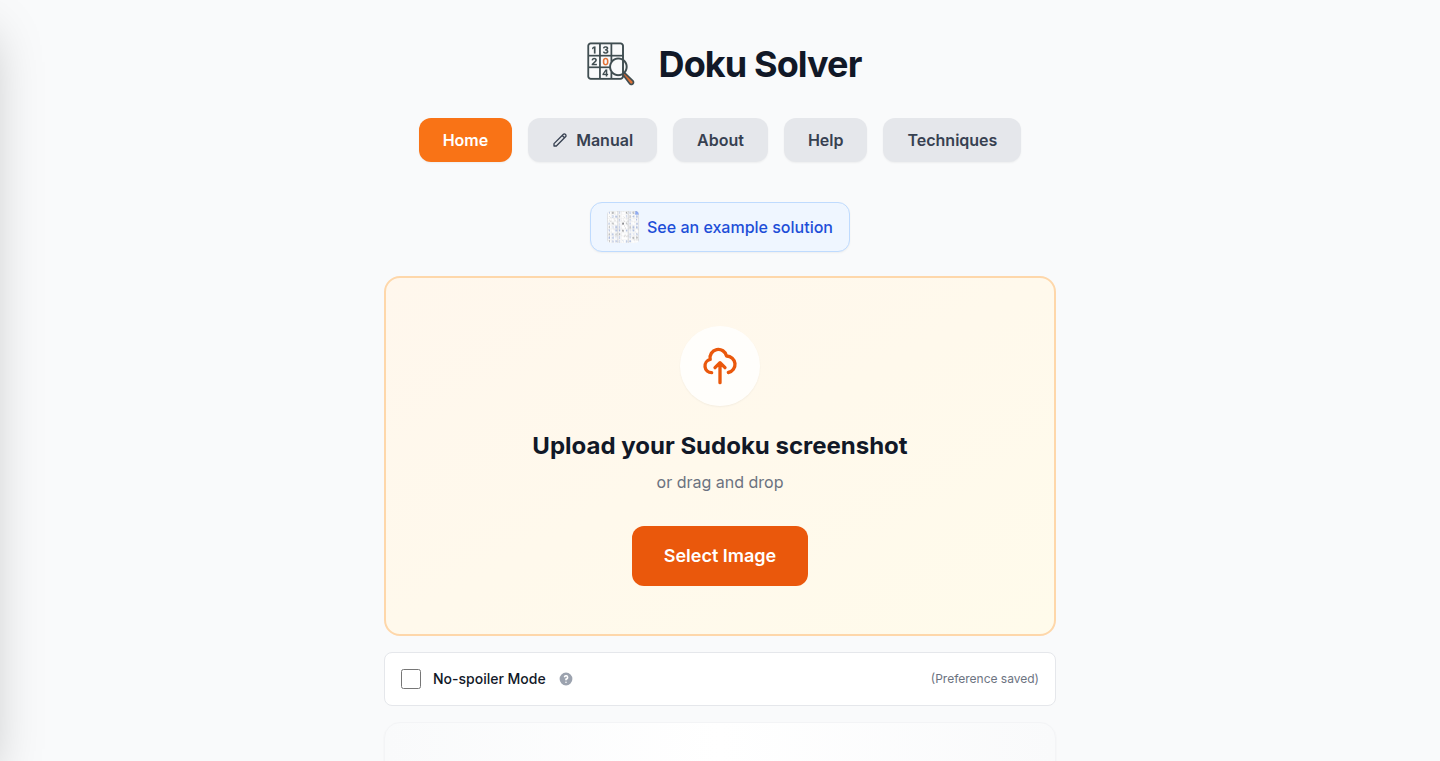
Author
leugim
Description
ImgSolve is a unique Sudoku solver that analyzes Sudoku puzzles directly from images. Instead of manual input, it uses image processing and logical deduction to automatically solve the puzzle. The key innovation lies in its ability to interpret visual data, extracting the grid layout and numbers from an image, and then applying standard Sudoku solving algorithms. This addresses the time-consuming and error-prone manual entry process, making Sudoku solving more efficient and accessible. So this can save you time, reduce errors and let you solve Sudoku puzzles easily.
Popularity
Points 3
Comments 1
What is this product?
ImgSolve takes an image of a Sudoku puzzle and solves it. First, it uses image processing techniques (like edge detection and pattern recognition) to identify the grid lines and individual cells within the image. Then, it 'reads' the numbers in each cell, converting them into a data structure that the solving algorithm can understand. Finally, it applies logical deduction algorithms to find the solution. It's innovative because it bridges the gap between the physical (image) and the logical (solving), all in one application. It’s also very helpful for saving time and increasing your solving efficiency.
How to use it?
Developers can use ImgSolve in various ways. They can integrate it into their own Sudoku puzzle applications or build tools that automate the input process. They can use it in educational tools or libraries to learn about image processing and constraint satisfaction problem-solving. The input is usually an image file; the output is the solved Sudoku grid. Think of it like OCR (Optical Character Recognition) but for Sudoku. So developers can focus more on other features instead of data input.
Product Core Function
· Image Preprocessing: This is the first step where the image is cleaned up and prepared for analysis. The value lies in noise reduction and enhancement, improving the accuracy of the number recognition stage. It improves solving accuracy.
· Grid Detection: This function automatically identifies the Sudoku grid structure within the image. The value here is the automation of the initial manual grid input, saving time and effort. It saves time and automates grid identification.
· Digit Recognition: This function reads the numbers within each cell. The value lies in converting visual data into a format that can be processed by the solver algorithm. It transforms visual data into solvable data.
· Sudoku Solving Algorithm: This is the core logic behind solving the Sudoku puzzle. The value here is the efficient implementation of constraint satisfaction algorithms to find a solution, making the whole process automated. You can solve Sudoku automatically.
Product Usage Case
· Educational App: Integrate ImgSolve into a mobile app that teaches Sudoku. Users can take a photo of a puzzle, and the app shows them the solution step-by-step, demonstrating the logical deduction process. So it can improve user learning experience and understanding of how to solve Sudoku.
· Puzzle Game: Implement ImgSolve as a feature within a Sudoku game. Users can take a photo of a puzzle from a newspaper, allowing them to easily input and solve puzzles they find in the physical world. So users can enjoy playing Sudoku puzzles anywhere and anytime with ease.
· Automated Testing: Use ImgSolve to automatically solve a large number of Sudoku puzzles for testing solver algorithms. This validates the accuracy of Sudoku solving algorithms. It is helpful for automatically validating the accuracy of Sudoku solvers.
21
AI Trip Navigator: Your Personalized Travel Architect
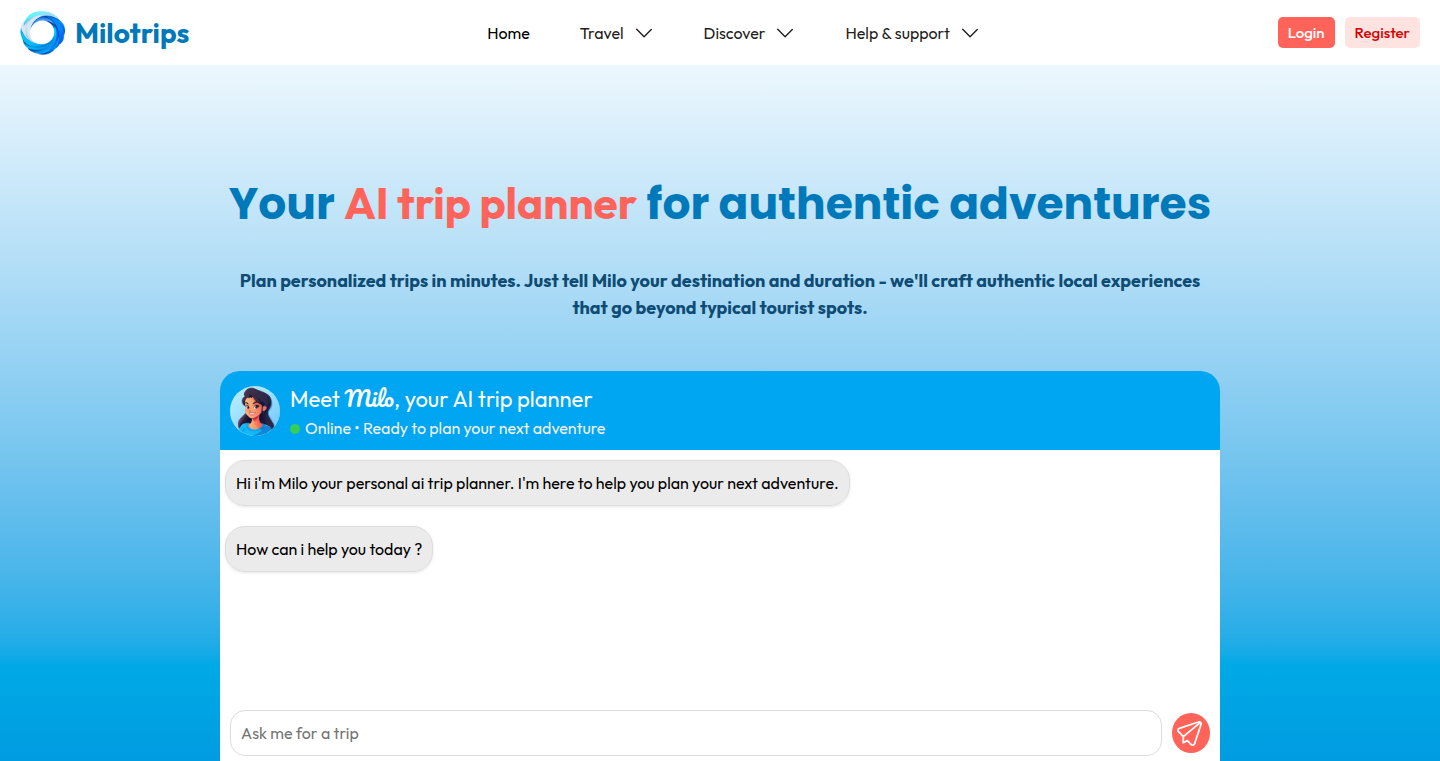
Author
scal
Description
This project uses Artificial Intelligence to plan your trips. Instead of manually researching destinations and itineraries, the AI analyzes your preferences, constraints, and real-time data to create a customized travel plan. The core innovation lies in its ability to dynamically adapt to changing conditions and offer personalized recommendations, saving users significant time and effort.
Popularity
Points 3
Comments 1
What is this product?
This is an AI-powered trip planning tool. It works by processing your desired travel dates, budget, interests, and any other specifications you provide. Then, it consults a vast database of travel information, including flight prices, hotel availability, local events, and user reviews. The AI uses this data to generate a personalized itinerary, offering suggestions for destinations, activities, and transportation options. The AI is constantly learning and refining its recommendations based on user feedback and real-time information, meaning the plans are adaptive and always up-to-date. So this is useful because it saves you the time and frustration of planning travel yourself, letting you focus on enjoying the trip.
How to use it?
Developers could integrate this AI engine into travel booking platforms or other applications that need smart itinerary generation. For instance, a developer could build a travel website and use the AI to offer personalized trip recommendations. Alternatively, they could create a travel assistant app that suggests activities and places to visit while the user is already traveling. The integration usually involves APIs (Application Programming Interfaces), allowing other applications to communicate with the AI to get and implement travel suggestions. So this is useful because it provides a way to build intelligent features that automate travel planning.
Product Core Function
· Personalized Itinerary Generation: The AI generates a custom travel plan based on user preferences, considering their budget, interests (e.g., historical sites, outdoor activities, cuisine), and travel dates. This provides users with a tailored experience instead of generic suggestions. So this is useful because it gives each user a travel plan that fits their individual needs.
· Real-time Data Integration: The AI incorporates real-time data from multiple sources, including flight prices, hotel availability, traffic updates, and weather forecasts. This enables the system to adapt to changing circumstances and provide up-to-the-minute recommendations. So this is useful because it ensures that the plan is always relevant and up-to-date, minimizing surprises.
· Dynamic Adaptation: The AI learns from user feedback and adjusts its recommendations over time. If a user dislikes a certain type of activity, the AI will adjust future itineraries to avoid similar options. This feature makes the system more intelligent and intuitive over time. So this is useful because the system gets better at understanding and meeting individual preferences.
· Multi-Platform Support: The system can generate trip plans across different platforms, such as web applications and mobile apps. So this is useful because users can access their plans wherever they are.
Product Usage Case
· A travel website that uses the AI to suggest customized itineraries for users searching for trips. The website can integrate with APIs from hotel booking services, flight booking services, and local activity providers, allowing the AI to provide a one-stop solution. So this is useful because it offers users an easy way to plan their trips.
· A mobile application that uses the AI to help users during their trip. The app could suggest activities and nearby places of interest based on the user's location. The app could also provide alerts about any disruptions or changes. So this is useful because it is like having a personal travel assistant in your pocket.
· A corporate travel platform that uses the AI to optimize business trips for employees. The platform could find the most cost-effective flights and hotels, and ensure that the itinerary aligns with the employee's schedule and preferences. So this is useful because it helps businesses save money and improve efficiency.
22
WASI-Mesh: A WASI Orchestrator Prototype with TOML Configuration
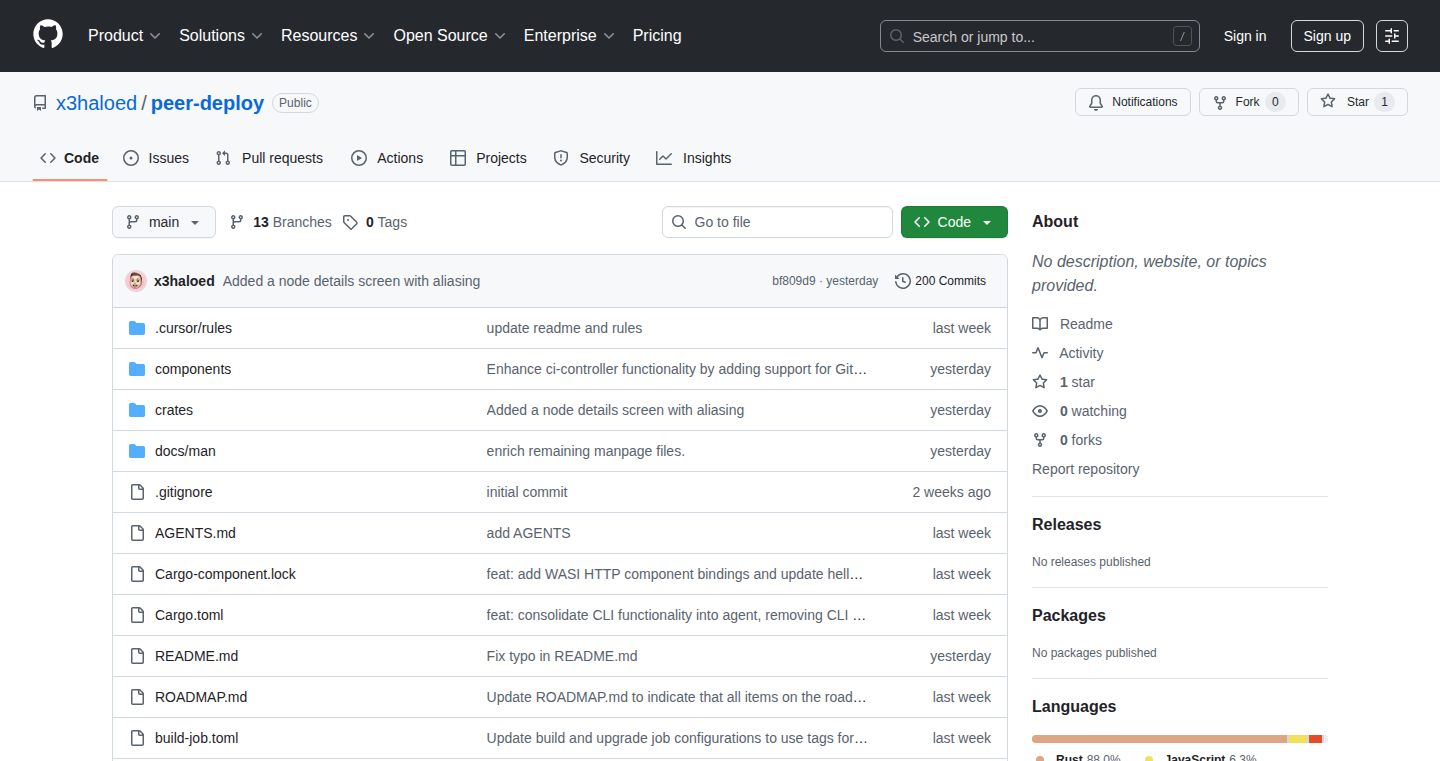
Author
x3haloed
Description
This project is a prototype of a new way to manage and run applications, especially those written using WebAssembly (WASM). Instead of relying on complex container systems, it uses WASI (WebAssembly System Interface) to isolate applications and allows them to run across multiple machines in a mesh network. The project is configured using TOML, a human-readable configuration format. The core innovation is using WASI and QEMU for strong isolation, combined with a distributed mesh network, and a built-in UI for management. So, it's designed to be a lightweight, flexible alternative to existing container orchestration solutions. The focus is on making deployment and management of applications simpler, especially for edge computing or distributed computing scenarios.
Popularity
Points 3
Comments 0
What is this product?
This project is built around WASI, which allows web applications (written in WebAssembly) to interact with the operating system. It isolates applications better than standard containers. The project runs WASI applications, supports running binaries directly, and even offers QEMU support for broader compatibility. It's configured using TOML, a simple text format. It uses a mesh networking model, where multiple computers can join together to form a cluster. It also has a built-in UI for managing the system. The core idea is to provide a lightweight, distributed environment for running applications in a secure and efficient way. So, it's like a simplified, more focused version of Kubernetes, using WASI and WebAssembly as the core technology. The use of QEMU allows the project to run a variety of software beyond WASI modules. The mesh networking allows for a decentralized and scalable system. The UI makes it easy to manage and deploy applications. Therefore, it provides a flexible and easy-to-use solution for deploying and managing applications in a distributed environment.
How to use it?
Developers can use this by first writing or obtaining a WASI-compatible application (often written in languages like Rust, C++, or AssemblyScript). They would then configure the deployment using TOML files, specifying things like resources, network settings, and dependencies. The application can then be deployed onto the mesh network via the UI or by command-line tools. The built-in UI allows for easy monitoring and management of the running applications. You can also directly run existing binaries within the environment. So, if you have a WASI application or a compiled program, you can use this project to run it in an isolated and distributed manner.
Product Core Function
· WASI Orchestration: It manages the execution of WASI applications, providing a sandboxed and secure runtime environment. This means your applications are isolated from the host system, enhancing security. This is useful for running untrusted code or for preventing applications from interfering with each other. So, it provides a secure and isolated runtime environment for your applications.
· TOML Configuration: Uses TOML for configuration, which is easy to read and write. This makes it straightforward to define how applications should be run and managed. This simplifies the deployment process and allows for easy configuration of application settings. So, it allows you to easily configure and deploy your applications.
· Mesh Networking: Enables applications to be distributed across multiple machines in a mesh network. This increases the availability and scalability of your applications. This is beneficial for distributing workloads across multiple machines, improving performance and reliability. So, it allows you to build a decentralized and scalable system.
· Built-in UI: Provides a web-based interface for managing the applications and the mesh network. This simplifies the process of monitoring and controlling your applications. This simplifies the management and monitoring of applications. So, it provides an easy-to-use interface for managing the system.
· QEMU and Native Binary Support: Support for running native binaries and QEMU enhances compatibility and flexibility. QEMU allows you to run applications that are not WASI-compatible. This broadens the range of applications you can deploy. So, it allows you to run more kinds of applications.
Product Usage Case
· Automated Builds: The developer used it to automatically build Linux versions of the project itself. This shows how it can be used for continuous integration and continuous deployment (CI/CD) pipelines, automating tasks across multiple machines. So, it helps automate the build process and distribute the workload.
· Edge Computing: Running applications in a distributed environment, like an edge network, where applications need to run close to the data source. This shows how it is well suited for deploying applications to edge devices or other distributed infrastructures. So, it offers a lightweight and distributed solution for edge computing applications.
· Distributed Compute: Using the mesh network to run tasks across multiple machines. This is useful for tasks that can be parallelized, like image processing or scientific simulations. So, it enables running complex tasks on a distributed system, speeding up the execution time.
23
Lekh: The Write-Only Journal
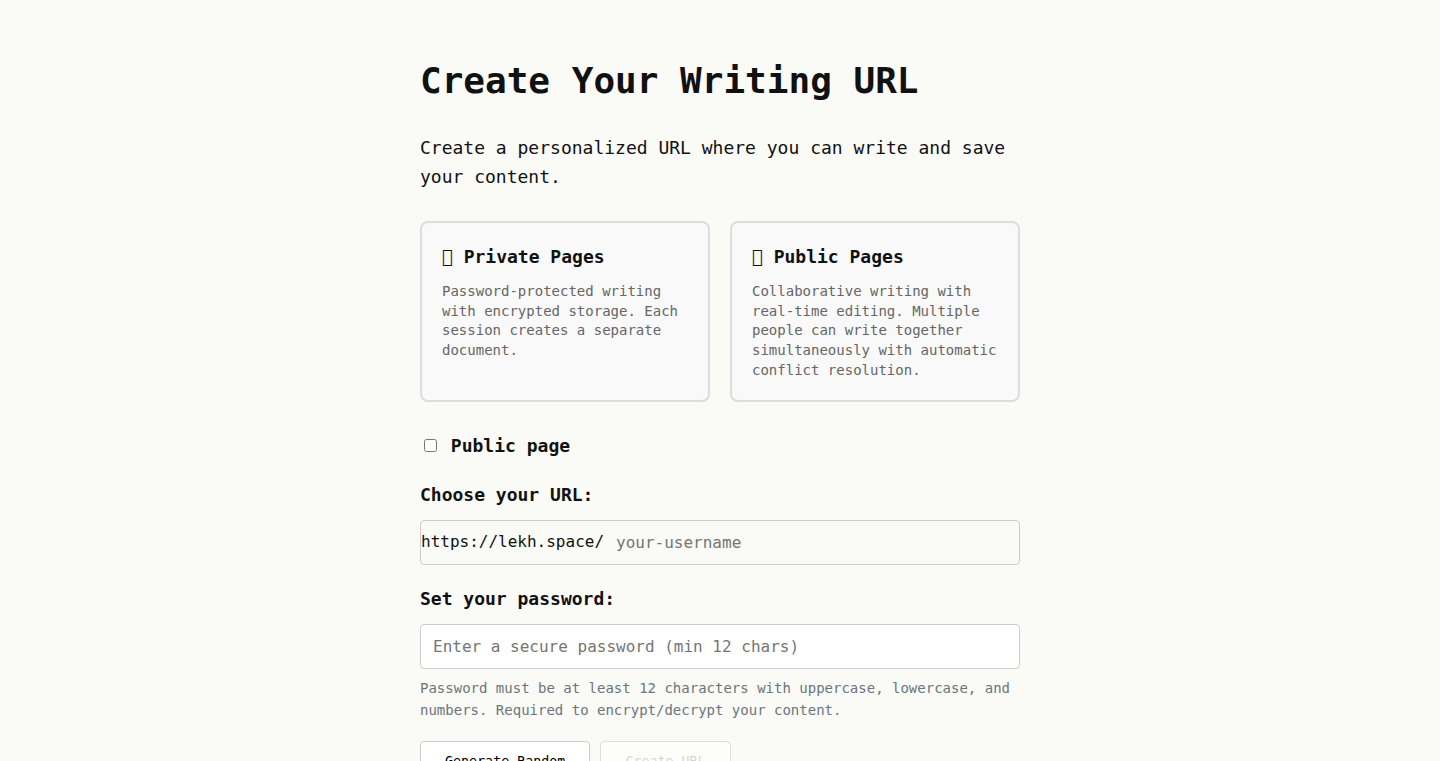
Author
doodyman
Description
Lekh is a minimalist writing platform designed for focused creation. It allows users to write without the distraction of editing, feeds, or authentication. It uses a unique 'write-only' philosophy, meaning you can't edit your past entries directly. Content is automatically saved and encrypted for security. It addresses the problem of information overload and aims to provide a clean space for uninhibited writing. So this is useful because it offers a distraction-free environment for capturing thoughts without the pressure of perfection, making it easier to maintain a consistent writing habit.
Popularity
Points 3
Comments 0
What is this product?
Lekh is a web application that provides a write-only, encrypted micro-journal at a custom URL. It is built with the core idea of providing a space where one can write without getting bogged down by the ability to edit or the temptation of endless feeds. Technically, it utilizes encryption to protect user content, auto-saves to preserve the user’s work, and stores all data securely. So, this is all about removing the friction and mental overhead involved in writing, and making the process more about getting ideas out of your head. The innovation lies in the write-only approach, eliminating the ability to edit, which can be a major source of procrastination and self-doubt for writers.
How to use it?
To use Lekh, a user creates a unique URL (e.g., lekh.space/yourname), sets a password, and then simply starts writing. There are no logins, feeds, or unnecessary features. Content is saved automatically. It can be accessed from any web browser, making it accessible across devices. So, developers can use this for personal journaling, note-taking, or even as a tool to quickly brainstorm without worrying about formatting or editing. The integration is as simple as visiting the URL and starting to write.
Product Core Function
· Write-Only Interface: This core feature prevents users from editing past entries, encouraging the flow of ideas without overthinking. This is valuable because it helps users overcome writer's block and focus on the present thought, fostering a more organic writing experience.
· Encrypted Storage: All content is stored encrypted, providing a layer of security and privacy. This is valuable because it ensures the confidentiality of the user’s thoughts and protects against unauthorized access.
· Auto-Saving: The platform automatically saves the user's work to prevent data loss. This is valuable because it eliminates the worry of losing content and ensures a seamless writing experience.
· Custom URLs: Users can create a personalized URL for their journal. This is valuable because it provides a sense of ownership and makes the journal easy to remember and share, if desired.
Product Usage Case
· Personal Journaling: A user can use Lekh as a daily journal to capture thoughts, ideas, and experiences. The write-only feature helps to avoid dwelling on past entries and encourages consistent writing. For example, a developer could use Lekh to track their daily progress on coding projects.
· Brainstorming Sessions: Developers can use Lekh to quickly jot down ideas and concepts during brainstorming sessions. The lack of editing options encourages a rapid flow of thoughts without getting bogged down by refinement.
· Quick Note-Taking: It can be used as a quick note-taking tool where the primary goal is to capture information without the hassle of organization or formatting. A developer attending a conference could use Lekh to quickly record notes and key takeaways.
24
Bookmark Alchemy: A Decentralized Bookmark Management System
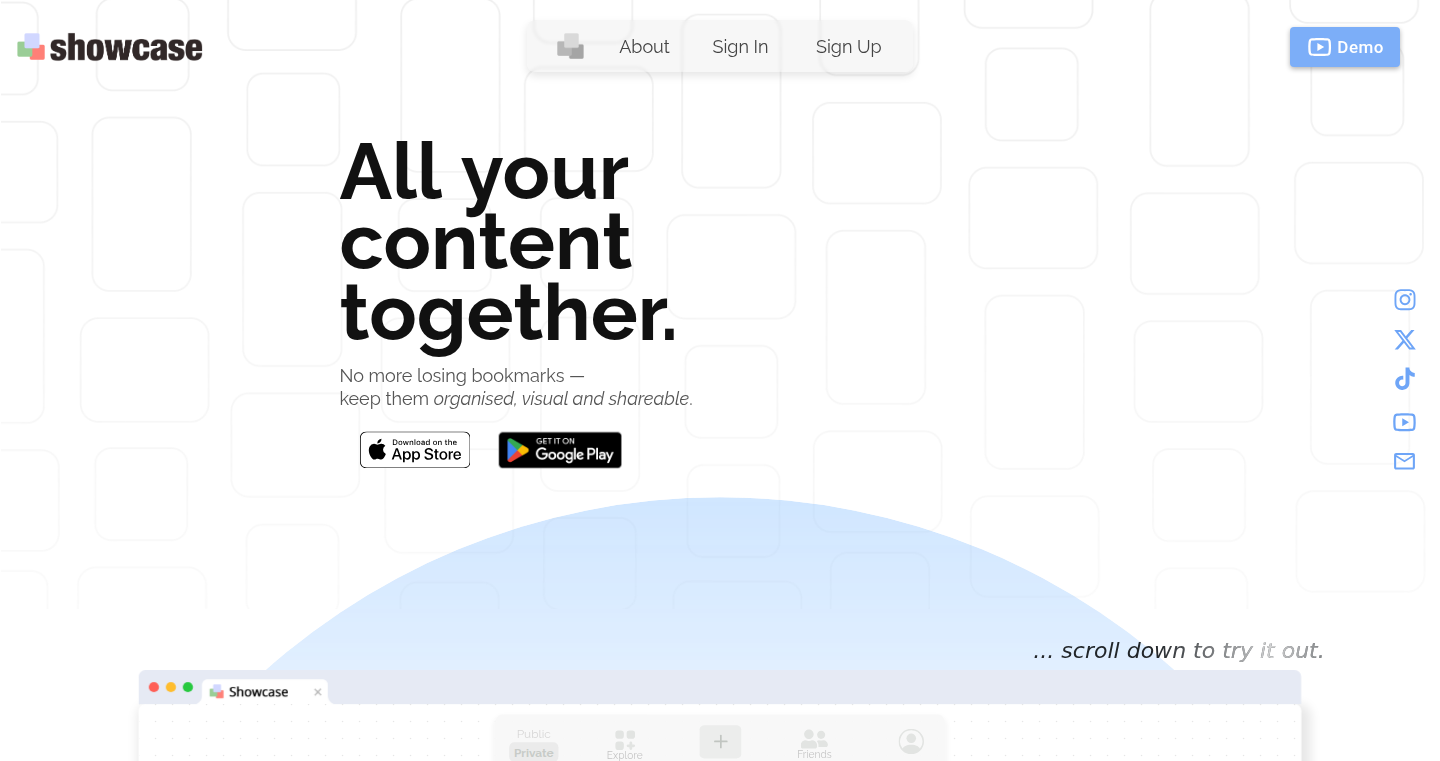
Author
YalebB
Description
This project provides a novel approach to storing and sharing bookmarks. Instead of relying on centralized servers, it utilizes a decentralized database, offering improved data ownership, resilience against censorship, and enhanced privacy. The core innovation lies in its use of a distributed hash table (DHT) to store bookmark data, making it resistant to single points of failure. It addresses the common problem of bookmark loss due to server outages or service shutdowns.
Popularity
Points 2
Comments 1
What is this product?
It's a bookmark management system that works differently. Instead of your bookmarks being stored on one company's server, they're spread out across a network of computers. This way, if one computer goes down, your bookmarks are still safe. The project uses a technology called a Distributed Hash Table (DHT), which is like a giant phone book for your bookmarks. It stores your bookmarks in a way that makes them hard to censor or delete, and you are in control of your data.
How to use it?
Developers can integrate this project by using the provided API to store and retrieve bookmarks. The API could be integrated into existing web browsers or other applications. For example, developers can create a browser extension that automatically saves and syncs bookmarks using the decentralized network. The project offers a command-line interface (CLI) tool for managing bookmarks as well, making it suitable for scripting and automation.
Product Core Function
· Decentralized Storage: Uses a DHT to store bookmarks across multiple nodes in a network. This ensures high availability and redundancy. So what? This means your bookmarks are less likely to disappear if one server goes down, offering better peace of mind.
· Data Ownership: Users have direct control over their bookmark data, with no central authority controlling access. So what? You control your data; the company you use to store your bookmarks does not.
· Privacy-Focused: The decentralized nature and encryption options contribute to enhanced user privacy. So what? Your browsing habits are not centrally tracked, which can reduce the risk of your data being shared without your consent.
· Bookmark Sharing: Allows users to share bookmarks with others directly, facilitating collaboration and information exchange. So what? Enables seamless bookmark exchange and collaboration with friends or colleagues.
Product Usage Case
· Building a Browser Extension: A developer could create a browser extension that uses the project's API to seamlessly store and retrieve bookmarks in a decentralized manner. This eliminates the need to rely on a specific bookmarking service and empowers users with data ownership. So what? You control your bookmarks within your existing browser setup.
· Developing a Cross-Platform Bookmark Manager: The project's open-source nature allows developers to create a cross-platform application that can synchronize bookmarks across multiple devices, leveraging the benefits of decentralization for increased reliability and privacy. So what? You can sync and keep your bookmarks across all your devices securely.
· Creating a Collaborative Bookmarking Platform: Developers could leverage the project to build a platform where users can share bookmarks within a community or team, fostering knowledge sharing and collaboration. So what? It is the perfect way to collaboratively maintain bookmarks with your team.
25
Electronic Piano – A Web-Based Musical Playground
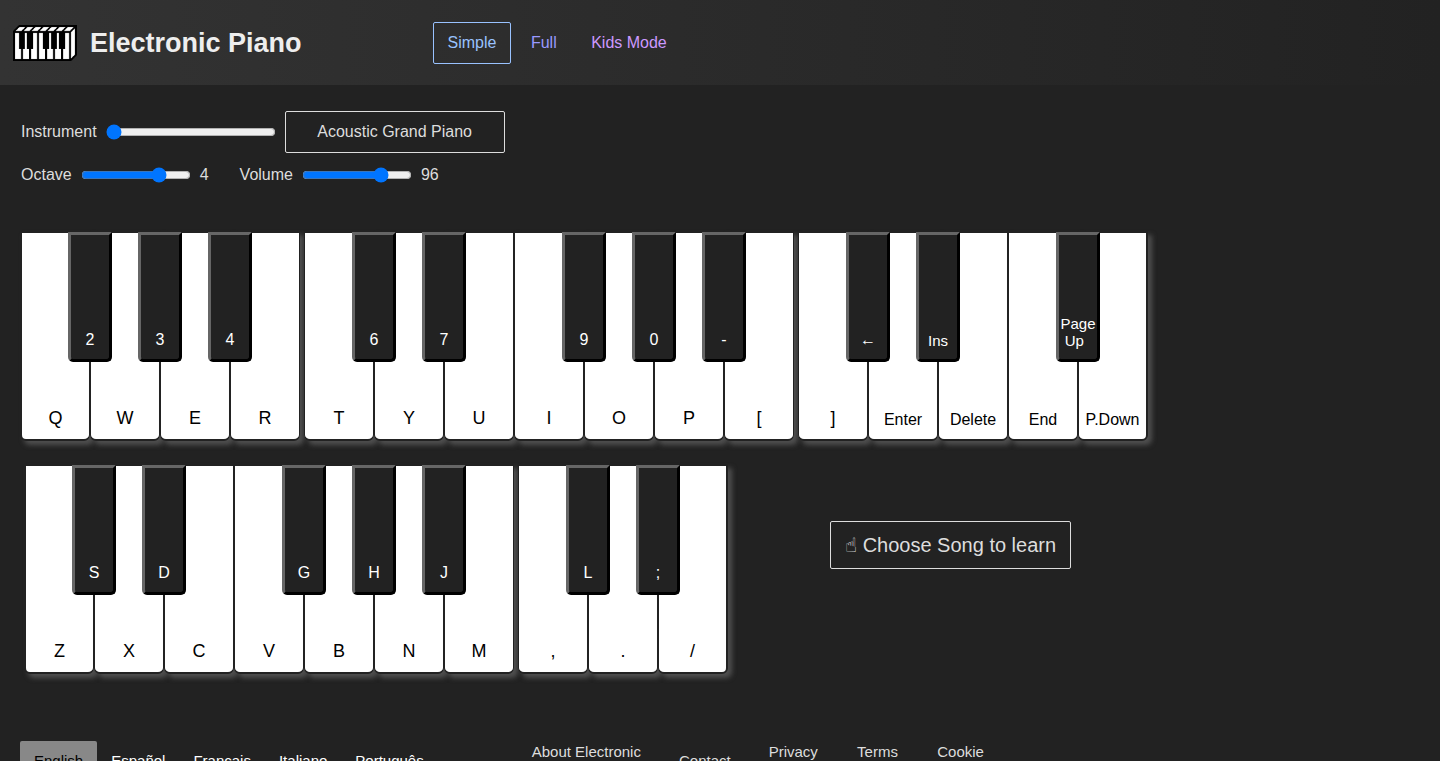
Author
MauricioPinguim
Description
This project is a web-based electronic piano, built entirely for fun and accessible directly through a web browser, eliminating the need for installations or logins. Its primary technical innovation lies in its browser-based implementation, making music creation and learning accessible on any device with internet access. It solves the problem of requiring dedicated software or instruments for music exploration, offering a user-friendly, interactive experience for both beginners and casual users.
Popularity
Points 3
Comments 0
What is this product?
This is an online piano application built using web technologies. The core technology enables real-time audio synthesis within a web browser. The project likely uses JavaScript (potentially with frameworks like React or Vue.js for the user interface) to handle user input (keyboard or touch), generate musical notes using web audio APIs, and render the interface. The innovation is in providing a fully functional piano experience within a web browser, making music learning and creation readily available to anyone with a device and internet.
How to use it?
Developers can use this as a template or inspiration for building similar interactive web applications. They can examine the source code (if available) to understand how the developer handled browser-based audio synthesis, user interface design, and responsive behavior. This project also demonstrates how to build a multilingual web application. For musicians or music enthusiasts, this can be used directly to play music, learn songs, or experiment with different sounds. Users can simply visit the website, and start playing immediately.
Product Core Function
· Online Piano Interface: This allows users to interact with a virtual piano keyboard directly in their web browser. This is valuable because it provides an immediate and accessible way to play and learn music, especially for those without access to physical instruments or software.
· Real-time Audio Synthesis: The technology creates sound in real-time based on user input. The value is in delivering a responsive and interactive experience, creating an immersive musical experience.
· Multilingual Interface: The application has multiple language support (English, Spanish, Portuguese). This expands its accessibility and potential user base significantly. This is useful for global audiences and caters to diverse users who may not be comfortable with English.
· Step-by-Step Song Learning: The project includes an interactive mode for learning songs. This is useful because it simplifies the learning process and makes learning music more engaging and accessible for beginners.
· Cross-Platform Compatibility: It works on desktop and mobile devices. The value is in ensuring accessibility to users from various devices and improves the overall usability.
Product Usage Case
· Web-based Music Education: The project can be used as a base or starting point for creating online music education platforms, offering interactive lessons and exercises. This is useful because it makes musical education more accessible and affordable.
· Interactive Web Games: Developers can utilize the audio synthesis aspects for creating browser-based games with musical elements, such as rhythm games or interactive soundscapes. This is valuable for improving user experience and offers new avenues for creative expression.
· Accessible Music Composition Tool: Musicians can use this as a basic tool for composing music or experimenting with different sounds. This is useful because it eliminates the need for expensive software or hardware for experimentation.
· Front-End Development Inspiration: For front-end developers, this project provides a solid example of how to integrate audio and user interface elements in a web application. The value is in providing a practical example for front-end developers to learn from.
26
ReachLLM: AI Search Visibility Analyzer
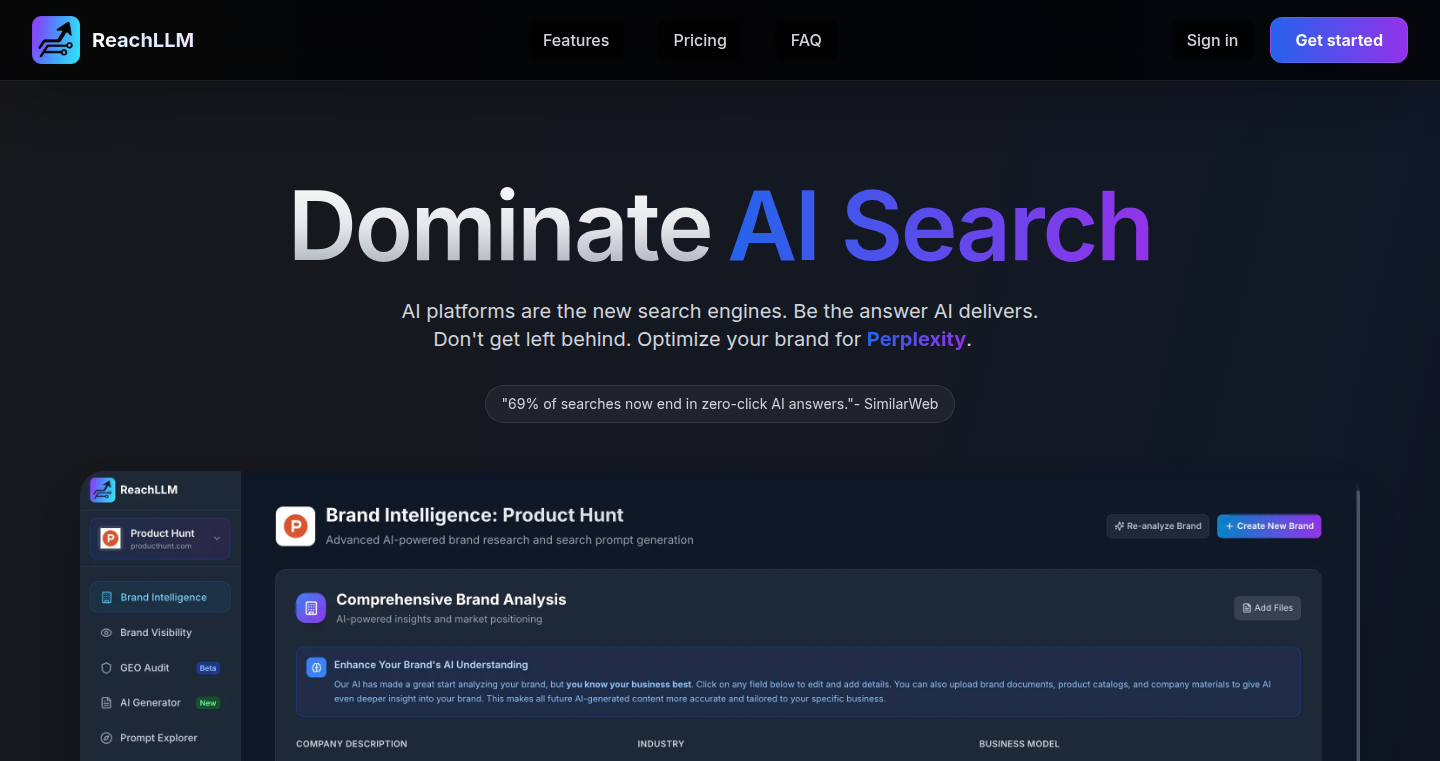
Author
Sohazur
Description
ReachLLM is a SaaS (Software as a Service) designed to track, analyze, and improve the visibility of brands in AI search results from platforms like ChatGPT, Perplexity, and others. It offers insights into how often a brand appears in these AI models, compares it to competitors, and provides tools to enhance visibility. The core innovation lies in its ability to quantify brand presence within AI search results, providing actionable data and content generation tools for optimization. So this helps me see how my brand is performing in the new AI search landscape.
Popularity
Points 2
Comments 1
What is this product?
ReachLLM works by monitoring how often your brand is mentioned in the outputs of various AI search engines. It uses web scraping and natural language processing (NLP) to identify brand mentions across different AI models. It then aggregates this data, providing a dashboard to track your brand's visibility, compare it to competitors, and identify opportunities for improvement. The GEO Audit feature uses multiple parameters to evaluate strengths and weaknesses in terms of generative engine optimization, providing a detailed report on how to enhance performance. The AI generator creates content targeted to increase your brand's appearance in AI-generated search results. So this tells me what my current AI search performance looks like, and how to improve it.
How to use it?
Developers can use ReachLLM by signing up for an account and providing their brand information. The platform then automatically starts tracking their brand's presence in AI search results. Users can access a dashboard that visualizes this data, compare their performance with competitors, and utilize the AI generator to create content optimized for AI search. They can also integrate ReachLLM's data into their own marketing analytics dashboards via API calls. So this makes it easy for me to understand my brand's AI search performance and improve it.
Product Core Function
· Brand Visibility Tracking: Monitors the frequency of brand mentions across multiple AI platforms. This provides a quantifiable measure of your brand's presence in AI search results, informing your strategy. So this helps me understand how often my brand appears in AI search results.
· Competitive Analysis: Allows comparison of brand visibility with competitors, identifying areas where your brand lags or excels. This provides critical context for understanding performance. So this lets me see how I compare with my competitors in AI searches.
· GEO Audit: Performs a comprehensive analysis of your brand's presence based on best practices for generative engine optimization. Provides actionable insights on how to improve visibility. So this helps me identify the weaknesses in my search visibility strategy.
· AI Content Generator: Creates content specifically designed to improve your brand's visibility in AI search results, enabling you to proactively boost your presence. So this allows me to create content that helps boost my search visibility.
· Brand Monitoring: Allows tracking progress of visibility based on the content created and other optimizations implemented, closing the feedback loop. So this allows me to see if my efforts have been successful.
Product Usage Case
· A marketing agency uses ReachLLM to analyze a client's brand visibility in AI search results. They identify that the brand is not appearing frequently in responses from ChatGPT. Using ReachLLM's insights and content generation features, they create targeted content, leading to a significant increase in the client's AI search presence. So this enables agencies to improve their clients' visibility.
· A small business owner, lacking technical marketing resources, uses ReachLLM to understand their brand's AI search performance. The GEO Audit reveals issues with SEO best practices, and they use the content generator to create optimized content and see their search presence increase over time. So this allows even smaller businesses to compete in the AI search landscape.
· A developer integrates ReachLLM's API with their internal analytics dashboard to get brand visibility metrics along with other SEO data, giving a unified view of performance. So this enables developers to include AI search analytics in their current systems.
27
DocsOrb: On-Device Document Management with AI-Powered Organization
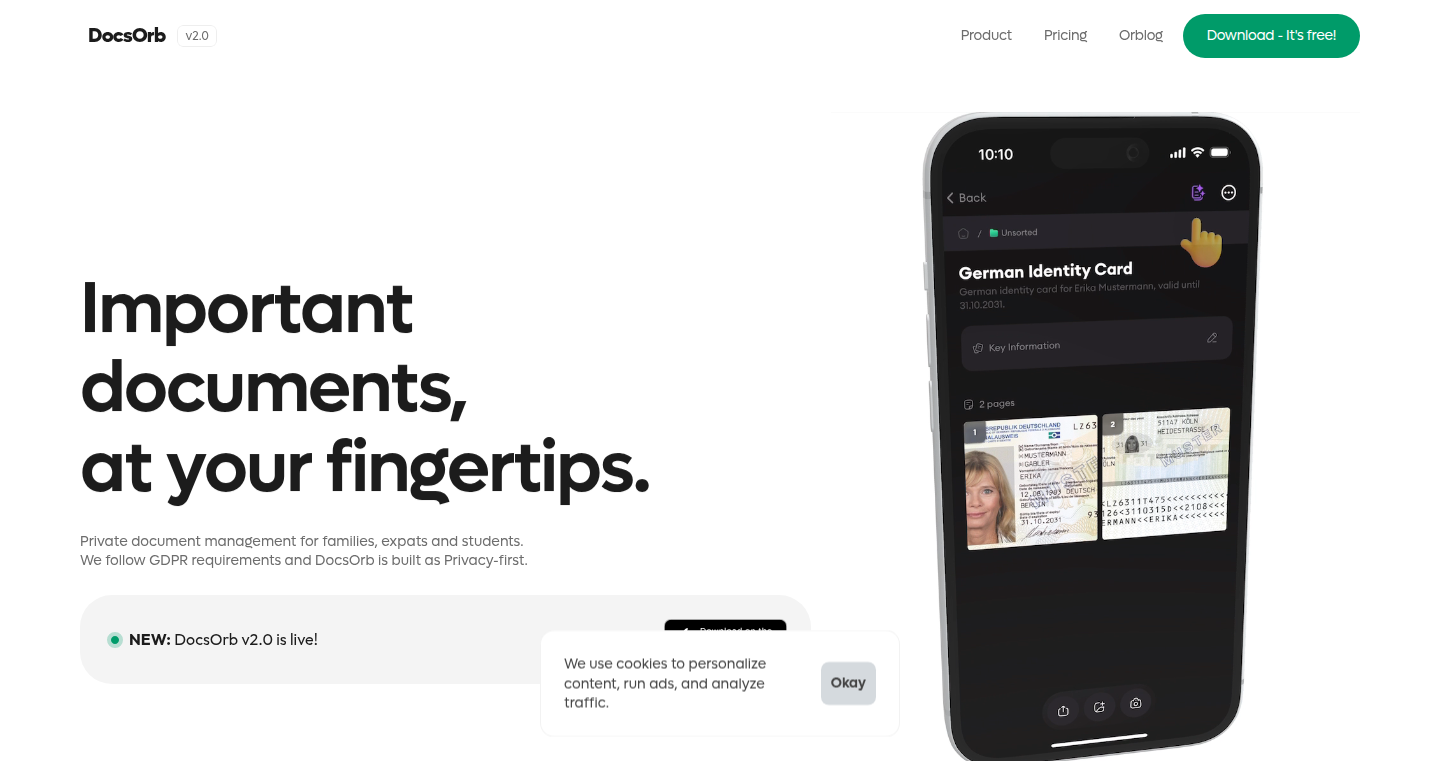
Author
docsorb
Description
DocsOrb is a document management application designed to help users organize and manage important documents like passports, contracts, and insurance papers. It leverages on-device processing and AI to scan, enhance, organize, and extract key information from documents, offering a privacy-focused solution. The innovative aspect lies in its ability to perform AI-driven organization directly on the user's device, minimizing reliance on third-party servers and ensuring data privacy. It uses technologies like Nuxt, Capacitor, and Supabase to provide a smooth and secure user experience.
Popularity
Points 3
Comments 0
What is this product?
DocsOrb is like a smart filing cabinet for your important documents. It uses the camera on your phone or uploaded files to scan documents, automatically cropping and improving the image quality. The cool part is that it uses Artificial Intelligence (AI) to understand the document's content, extracting key information like dates, names, and numbers. This makes it super easy to search and find what you need. It groups your documents around "moments" like travel, housing, or insurance. The app also includes a feature for bulk organization where multiple images can be uploaded, organized into appropriate folders, key information extracted and suggestions for name and description are provided. Everything stays on your device by default, with an option to back up to the cloud if you choose. It's all about keeping your documents safe and easily accessible, without relying on someone else's servers. So this is great because it saves you from having to manually organize and remember where your documents are saved.
How to use it?
You can use DocsOrb by simply scanning your documents using your phone's camera or uploading them from your device. The app will automatically improve the scan, and the AI will extract important details. You then organize your documents into folders representing life events or categories. Later, you can easily search for specific documents using keywords or the extracted information. The app integrates Nuxt and Capacitor for the user interface and cross-platform compatibility. It uses Supabase for structured storage, but all processing is done on your device by default. So, you can use it to keep track of all your personal information, and easily find what you need. You can upload many pictures at once and the app will automatically organize them for you, saving you time and effort.
Product Core Function
· AI-Powered Scanning and Enhancement: Automatically improves document scans taken with a mobile camera or uploaded files, making them clearer and easier to read. So this lets you get high-quality scans without manual adjustments.
· AI-Driven Key Information Extraction: Uses AI to identify and extract important information from documents, such as dates, names, and numbers. This makes documents searchable and easy to reference. So this helps you quickly find the info you need without reading the entire document.
· Organized Document Storage: Allows users to organize documents around "moments" (travel, housing, insurance) and categories, making it easier to find them later. So you can easily retrieve the document you need by categories.
· On-Device Data Processing: Ensures data privacy by performing most processing on the user's device, minimizing the need to send documents to external servers. So, it gives you peace of mind knowing your documents are secure.
· Bulk Organization: Allows multiple images from Photos to be automatically organized as documents, put in the right folders, extract Key Information and suggest a recommended name and description. So, it allows you to quickly organize a large amount of documents at once.
· Optional Cloud Backup: Provides the option to back up documents to the cloud for added security and accessibility across devices. So, you can access your documents anywhere you go
Product Usage Case
· Travel Documentation: Organize all travel-related documents such as passports, visas, and flight tickets, ensuring you have easy access when needed. This is helpful for ensuring you always have your travel documents at hand.
· Home Insurance: Store and easily access your home insurance documents. This is helpful when you need to access your home insurance documents quickly.
· Rental Contracts: Store your lease agreement in a secure and organized manner. It is useful when you need to reference the conditions in your contract.
· Receipts: Store and extract important information such as payment dates and amount details. It's useful when you need quick information of your receipts.
· Medical Records: Users can scan and organize medical reports or prescriptions for convenient access and record-keeping. It's useful when you need to view your medical reports or prescriptions.
28
Wplace Pixel Art Converter

Author
dallen97
Description
This free browser tool transforms any image into pixel-perfect art compatible with the Wplace collaborative pixel canvas, using its official 64-color palette. It solves the problem of manually placing art on the canvas, which is slow and prone to errors, by providing a way to preview, plan, and optimize art before placing it. The tool leverages client-side processing, ensuring user privacy by avoiding uploads and tracking. It features exact color matching, free vs. paid pixel highlighting, real-time previews with grid overlays, and Floyd–Steinberg dithering for smoother gradients. This project exemplifies the hacker spirit of using code to solve a specific creative challenge within a community.
Popularity
Points 3
Comments 0
What is this product?
This project is a browser-based image-to-pixel art converter specifically designed for the Wplace online pixel canvas. It works by taking your image and translating it into a version that fits the Wplace canvas’s color palette (which uses only 64 colors). It uses an algorithm called Floyd–Steinberg dithering to make smoother color transitions, and displays a real-time preview with a grid to help you visualize the pixel art. The core innovation is its focus on user experience: it’s all done directly in your browser (no uploads, no tracking), and it simplifies the complex process of converting images into pixel art. So it provides an immediate preview and ensures exact color matching, greatly streamlining the pixel art creation workflow.
How to use it?
Developers and artists can use this tool by simply visiting the provided website and uploading an image. The tool will then automatically convert the image into pixel art, showing a preview on a grid. You can then adjust the image, or download the result for use in Wplace. The integration is as simple as saving the output from the tool and then placing the generated pixel art in the canvas. So, it’s ideal for anyone who wants to create pixel art to use on the Wplace platform quickly and efficiently.
Product Core Function
· Exact color matching with Wplace’s palette: This function ensures that the generated pixel art accurately reflects the available colors in the Wplace canvas. Application: It’s useful to get a precise representation of the art, so you see exactly what you’ll get when you upload it to the platform.
· Highlights free vs paid pixels: This feature helps users understand the pricing model of the Wplace platform. Application: It is useful to help the artists plan their art considering the price constraints.
· Real-time preview with grid overlays: The real-time preview displays the converted image with a grid on top, allowing users to see the pixel art in its final form before placing it. Application: It is useful to allow for easy preview and fine-tuning of the artwork to the artist's specifications.
· Floyd–Steinberg dithering for smoother gradients: Dithering is an algorithm that distributes colors to create the illusion of more colors than are actually available. Application: It is useful to create smooth transitions even with a limited color palette. It makes the pixel art look much better.
Product Usage Case
· Creating promotional materials: A company can use this tool to convert their logo or a graphic element into pixel art for a Wplace canvas campaign. This way you can easily create engaging content.
· Personal artwork: An artist can use the tool to transform a photograph or a digital painting into a pixel art version for their personal profile on Wplace. This helps to display your unique artistic flair in pixel form.
· Community projects: Users can collaborate to build pixel art murals on Wplace by first using the tool to plan out the art and then place the pre-rendered pixels. Helps to coordinate efforts and ensures consistency in artwork.
29
SWE-Agent TypeScript Port: AI-Powered Software Engineering Assistant
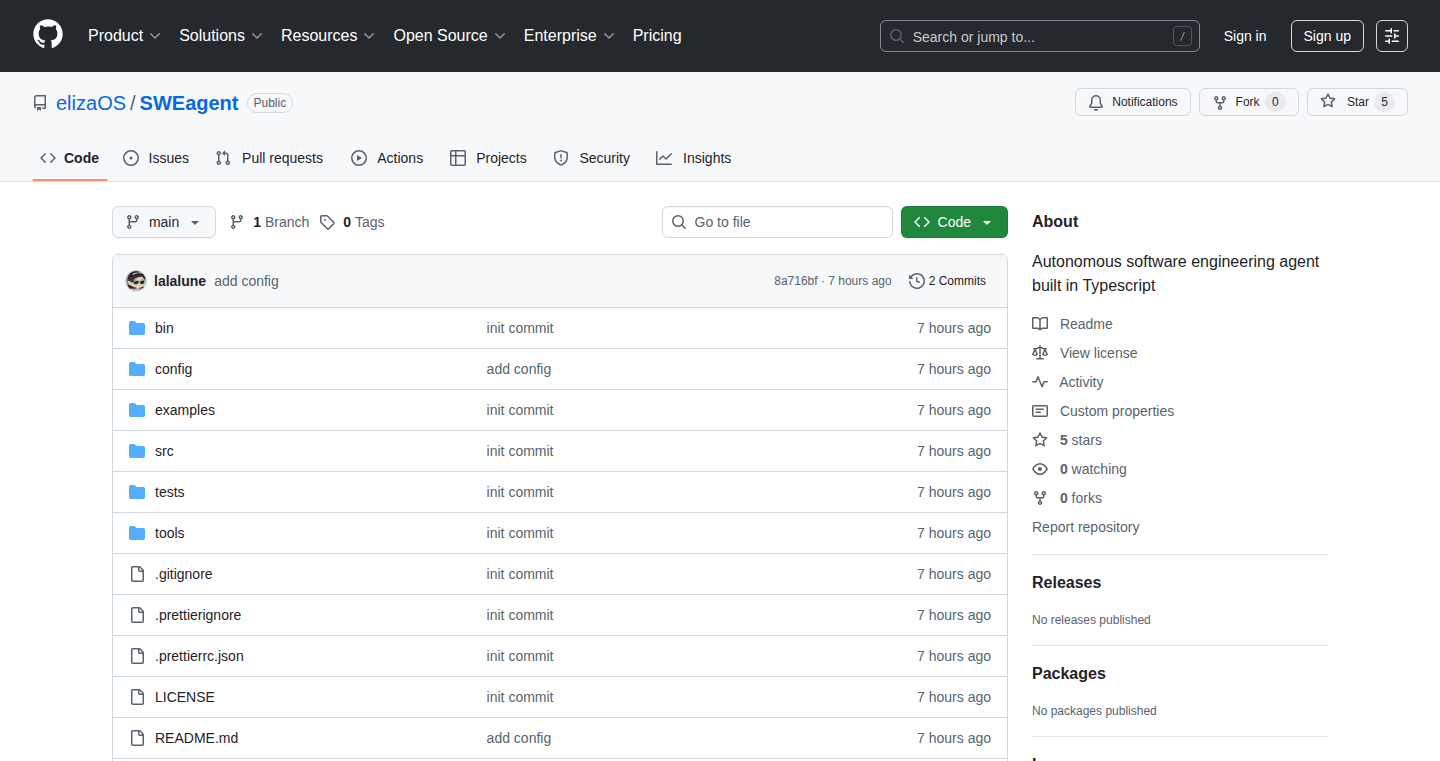
Author
moonmagick
Description
This project is a port of the SWE-Agent, an AI agent designed to automate software engineering tasks, to TypeScript. The core innovation lies in using Large Language Models (LLMs) to understand and modify code, effectively acting as an autonomous programmer. This allows the agent to fix bugs, implement features, and refactor code with minimal human intervention. The port to TypeScript demonstrates adaptability and allows developers to leverage this powerful AI tool in their TypeScript projects.
Popularity
Points 3
Comments 0
What is this product?
It's an AI-powered 'software engineer' that can read your code, understand it, and make changes to it. It uses AI, specifically LLMs, to automatically fix bugs, add new features, or improve your code. Think of it as a really smart assistant that helps you write and maintain your software. So, this is useful because it automates repetitive tasks and can help you be more productive.
How to use it?
Developers can integrate this tool into their TypeScript projects. You provide the agent with a description of the task, like fixing a bug or adding a new feature. The agent then analyzes the code, makes the necessary changes, and provides a pull request. You can use it within your CI/CD pipeline to automatically test and fix code, or manually when you want to speed up development. So, this allows you to automate code review and deployment processes.
Product Core Function
· Automated Bug Fixing: The agent identifies and fixes bugs in your TypeScript code, reducing debugging time and improving code quality. So, this reduces your time debugging, and fixes bugs for you.
· Feature Implementation: The agent can implement new features based on your specifications, speeding up development cycles. So, this allows you to add new features much faster.
· Code Refactoring: The agent can refactor your code to improve readability and maintainability, leading to better code quality and easier future modifications. So, this makes your code cleaner and easier to manage.
· Code Analysis and Understanding: The agent analyzes the codebase, providing insights and suggestions for improvements. So, this helps you understand your code better and identify potential problems.
· Pull Request Generation: The agent automates the pull request creation process, streamlining the code review and integration workflow. So, this automates the process of code submission.
Product Usage Case
· Bug Fixing in Large Projects: A developer working on a complex TypeScript project can use the agent to automatically fix bugs, saving significant time and effort. So, this saves you time fixing bugs in large projects.
· Automated Code Review: During the CI/CD pipeline, the agent can review code changes and automatically suggest or implement fixes, improving code quality before deployment. So, this allows automated code reviews before deployment.
· Feature Development Assistance: A developer can use the agent to assist in implementing new features, reducing the time spent on writing boilerplate code and handling complex logic. So, this speeds up the implementation of new features.
· Code Refactoring for Legacy Code: Teams working with older TypeScript codebases can leverage the agent to refactor and modernize their code, improving its maintainability. So, this helps modernize and improve old codebases.
· Quick Prototyping: Developers can use the agent to quickly prototype ideas and generate functional code snippets, accelerating the early stages of a project. So, this allows for faster prototyping.
30
InterceptSuite: Universal TLS Interception Proxy
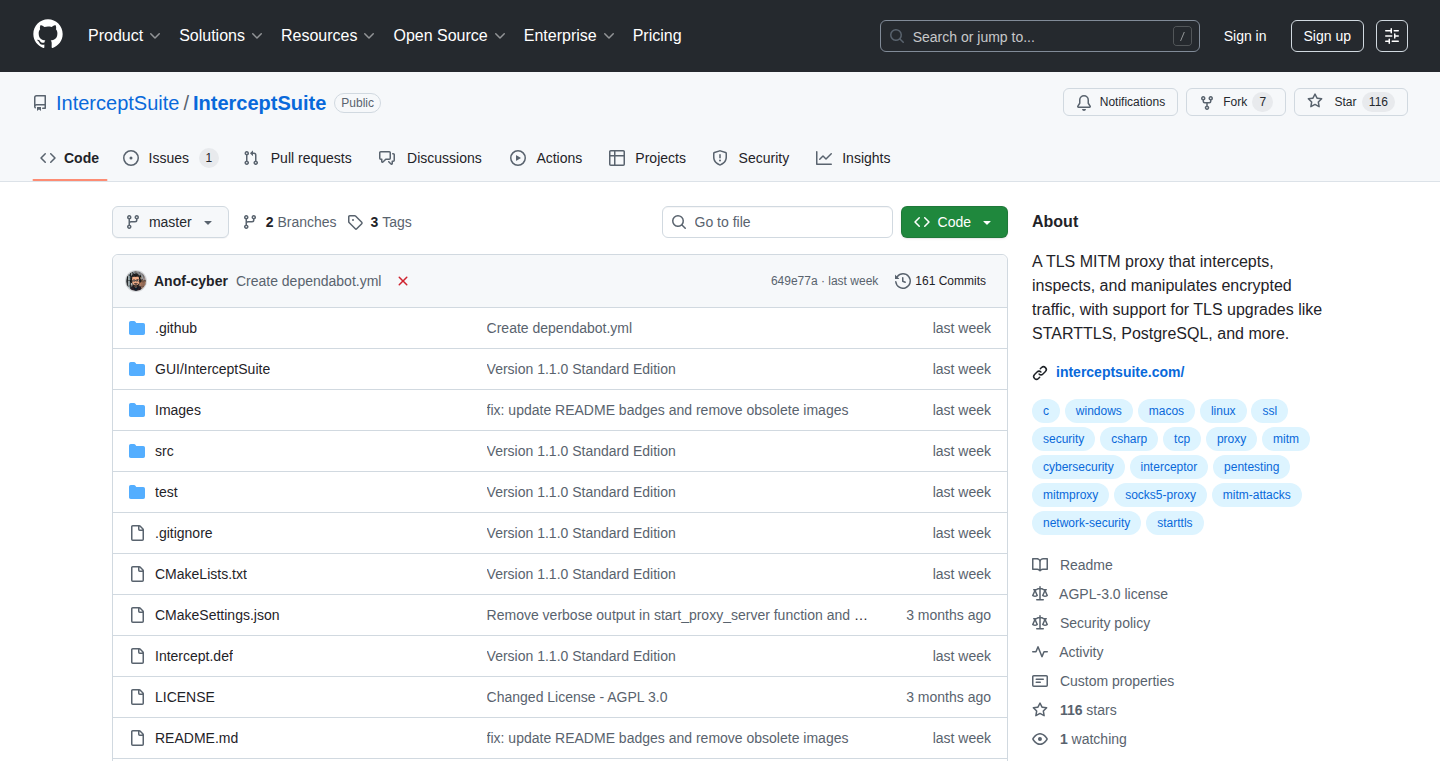
Author
anof-cyber
Description
InterceptSuite is a MitM (Man-in-the-Middle) proxy designed to intercept and analyze network traffic for various protocols, especially those using TLS (Transport Layer Security) encryption or upgrading to TLS like SMTP or PostgreSQL. The key innovation lies in its ability to automatically detect and handle TLS upgrades, a feature often missing in existing tools. This allows security engineers and developers to effectively monitor and manipulate encrypted traffic for a wide range of applications, improving security analysis and debugging capabilities. So, this means it allows you to 'peek' into the normally hidden, encrypted communications between your apps and the servers they talk to.
Popularity
Points 2
Comments 0
What is this product?
InterceptSuite acts as a 'middleman' in your network communications. It intercepts the traffic between your applications (like database clients, email programs, or desktop applications) and the servers they are talking to. Unlike traditional proxies, it's smart enough to detect when a protocol switches from plain text to encrypted TLS (using technologies like StartTLS). When this happens, InterceptSuite seamlessly continues intercepting and decrypting the traffic, allowing you to inspect the data. This is achieved through clever detection and handling of various TLS upgrade mechanisms. So, it helps you understand what's happening 'under the hood' of your network traffic, especially when encryption is involved.
How to use it?
Developers can use InterceptSuite to debug network connections, analyze encrypted traffic, and identify security vulnerabilities. You would typically configure your application to use InterceptSuite as its proxy server (e.g., setting the proxy settings in your database client). InterceptSuite then intercepts all the traffic, allowing you to view and modify it. The tool provides a cross-platform GUI (graphical user interface) for easy monitoring and control. The free, open-source Standard Edition provides robust core functionality, while the Pro version offers additional features such as PCAP (packet capture) export and project management capabilities. So, you can troubleshoot network issues, test security configurations, and even simulate attacks to see how your system responds.
Product Core Function
· Automatic TLS upgrade handling for any protocol: This feature is the core of InterceptSuite. It automatically detects when a protocol like SMTP or PostgreSQL switches to TLS encryption after an initial handshake. The tool then seamlessly continues intercepting and decrypting the encrypted traffic, allowing you to view its content. This is essential for analyzing modern, secure communications. So, it lets you 'see' inside the encrypted communications of many applications that would be invisible to most traditional tools.
· Cross-platform GUI (Windows, macOS, Linux): This means that the tool works on all major operating systems, making it accessible to a wide range of developers and security professionals. This allows developers on different systems to use this tool. So, it makes the tool highly accessible, regardless of what operating system you use.
· Real-time traffic interception and modification: The ability to intercept and modify network traffic in real-time is a powerful feature for debugging and security analysis. You can inspect the data passing between your application and the server. This allows you to understand how it works and even inject different data to test it. So, you can analyze and manipulate the data flowing between the server and your application.
· Project management for security assessments: This is an additional feature that organizes and helps manage different security assessments, making it easier to track progress and share results. This simplifies the process of conducting security audits. So, it allows security professionals to organize their work and easily track the testing progress.
Product Usage Case
· Debugging database connections: A developer is having trouble connecting their application to a PostgreSQL database. They can use InterceptSuite to intercept the traffic between the application and the database server. This will help them see the exact queries being sent, identify any errors, and ensure the connection is working correctly, including the initial and TLS handshake. So, this allows you to see the details of how your application communicates with the database, allowing you to find connection and authentication problems.
· Analyzing email protocol security: A security engineer wants to analyze the security of an email client. They can use InterceptSuite to intercept the SMTP traffic, including the StartTLS upgrade. This would allow them to see if the connection is secure and to test the email encryption mechanism. So, it allows you to check how secure your email communications are, ensuring that the information is protected.
· Security testing of desktop applications: A security tester wants to check the security of a desktop application that connects to a remote server. InterceptSuite can intercept all the traffic between the application and the server, including any TLS upgrades, allowing the tester to analyze the traffic for vulnerabilities. So, it allows you to test the security of your desktop application and reveal vulnerabilities which would be hard to see.
31
Network-Resilient Breathing App (2.41kB)
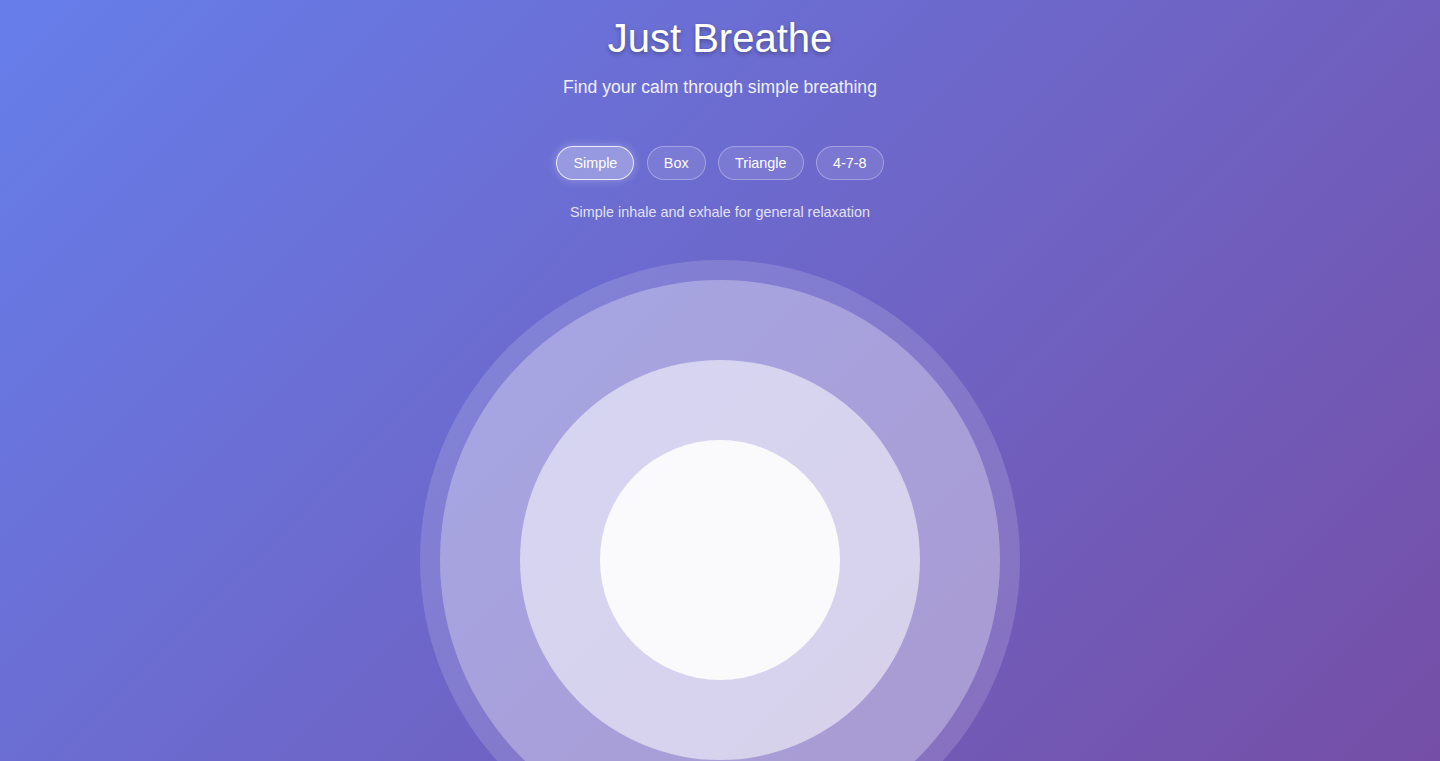
Author
ihiep
Description
This is a tiny (2.41 kilobytes!) web app designed to guide users through breathing exercises, even under poor network conditions. The innovation lies in its extremely small size and its ability to function offline or with very limited internet connectivity, making it accessible in almost any situation. It leverages web technologies to provide a user-friendly interface for promoting mindfulness and relaxation, focusing on resilience and accessibility.
Popularity
Points 2
Comments 0
What is this product?
This is a web-based application for guided breathing exercises. Its core strength is its small file size, which allows it to load and run incredibly fast, even with a slow or unreliable internet connection. It works by using optimized code and minimal assets to deliver the breathing instructions and visual cues, ensuring the app remains responsive. The core innovation here is creating a fully functional application that prioritizes performance and accessibility in resource-constrained environments. So what? This means it's accessible to everyone, everywhere, regardless of internet speed or data limitations.
How to use it?
Developers can access the app by simply visiting the provided URL. The app doesn't require any installation, and it's ready to use directly in a web browser. Developers could potentially integrate the app into their own projects by embedding it within an existing website or linking to it from a mobile application. Developers can copy the source code and modify it as a base for a more complex breathing application or incorporate its design philosophies into their own projects. So what? It provides a template for building performant web apps that work well under challenging network conditions.
Product Core Function
· Guided Breathing Instructions: The app provides visual and/or auditory cues to guide the user through different breathing patterns (e.g., inhale, hold, exhale). This leverages simple animations or audio playback to create the experience. So what? It provides a simple and effective way to practice mindfulness, regardless of the environment.
· Minimalistic Design: The application is designed with a focus on simplicity, using minimal images and graphics to minimize the download size and improve performance. So what? It ensures fast loading times and responsiveness even on slower devices and connections.
· Offline Functionality: Once loaded, the app is designed to function even without an active internet connection, allowing users to access the breathing exercises anytime and anywhere. So what? It ensures that the app remains accessible even in areas with poor or no internet service.
· Cross-Platform Compatibility: Being a web app, it works across all major browsers and devices (desktops, smartphones, tablets). This ensures broad accessibility. So what? The app is accessible to a very wide audience without the need for platform-specific development.
Product Usage Case
· Healthcare Apps: Developers of healthcare or wellness applications could integrate the breathing app into their existing platforms to provide users with a stress-reduction tool. This could be particularly useful in areas with limited internet access, where the app's offline capabilities are vital. So what? It provides a readily available stress-relief tool within a broader health and wellness ecosystem.
· Educational Platforms: Educational websites and apps could embed the breathing exercise within their content to help students and teachers manage stress and improve focus. The small file size makes it a great addition to these platforms. So what? Students and teachers can benefit from the app without needing strong internet connections to access it.
· Emergency Services and Remote Areas: In areas with unreliable internet connectivity or during emergency situations, the app can be used on devices with cached versions of the app. So what? It offers a vital tool for managing stress and promoting calm in a crisis where internet access is compromised.
· Personal Development Tools: Individuals seeking to create a custom personal development toolkit could use the code of the breathing app as a base, customizing the breathing patterns, adding different features or integrating with other personal data. So what? Developers have a working starting point for a custom breathing exercise program.
32
EchoFlow: A Local, Open-Source Audio and AI Assistant

Author
boshjerns
Description
EchoFlow is a free, open-source alternative to Wispr Flow, focusing on local audio processing and integrated AI assistance. The project emphasizes user privacy by enabling local dictation and offers an AI assistant feature, leveraging OpenAI keys. It addresses the need for privacy-conscious audio tools with AI capabilities, providing a customizable and accessible solution for developers.
Popularity
Points 2
Comments 0
What is this product?
EchoFlow is essentially a tool that combines audio processing features, like audio ducking (automatically lowering the volume of other sounds when you're speaking), with an AI assistant. The key innovation is that it prioritizes local processing for tasks like dictation, meaning your audio data stays on your device, enhancing privacy. The AI assistant feature, which is optional, uses OpenAI's AI models, but the core audio features are local and free. This is built on open source principles, making the code available for modification and distribution. So this is valuable for users who want to dictate and process audio without having their data sent to the cloud.
How to use it?
Developers can download and run EchoFlow locally. For the core audio features (like audio ducking and hotkeys for dictation), no login is required. Developers could integrate it into their projects, such as video editing software or note-taking apps, to add local dictation and audio management features. The AI assistant, if utilized, requires authentication via the project's OpenAI keys. For example, a developer building a podcasting app could use EchoFlow for local audio processing and integrate the AI assistant to automatically transcribe recordings. So developers can use this to add local audio functionality and an AI assistant.
Product Core Function
· Local Audio Ducking: This feature automatically lowers the volume of background audio when the user speaks, improving the clarity of dictation. It's valuable for developers creating applications where speech input and output are critical, such as voice-controlled apps. So you can focus on the voice without the other sounds interfering.
· Hotkeys for Dictation: EchoFlow uses hotkeys to start and stop dictation, enhancing user workflow. It enables a quick and efficient method for capturing spoken words. Developers can integrate it into note-taking, transcription, or other voice-based applications. So you can quickly dictate without manually starting and stopping the recording.
· Local Dictation: This feature uses local speech-to-text processing, enhancing user privacy. It addresses concerns about data security by performing the dictation directly on the user's device, without needing cloud services. This is valuable for developers who prioritize data security in their applications, allowing users to create voice input privately.
· AI Assistant Integration: The AI assistant feature offers additional functionalities, such as generating summaries or performing language translation, utilizing OpenAI's models (with required login). It offers enhanced text processing capabilities and can integrate with multiple systems. So you can add AI power to your audio or dictation workflow.
Product Usage Case
· Video Editing Software: A developer building a video editing program can integrate EchoFlow to allow users to dictate captions or edit video notes using voice commands. The audio ducking feature ensures the spoken words are clear, while hotkeys provide an intuitive method for dictation and editing. It offers enhanced speech to text capabilities.
· Note-Taking Applications: EchoFlow can be incorporated into a note-taking application to enable local, privacy-focused voice dictation. Users can take notes without sending their audio to the cloud, and the hotkeys enable fast note-taking during meetings or lectures. It allows taking private notes easily.
· Voice-Controlled Apps: Developers can use EchoFlow to create voice-controlled applications, such as smart home assistants or accessibility tools. The local processing capability ensures privacy while allowing users to interact with apps using their voice, enhancing usability. It makes voice commands private and simple.
· Podcasting Tools: A podcasting tool can incorporate EchoFlow's features to transcribe podcasts locally. The integration of audio ducking ensures that voice recordings are clear and free from background noise, enabling better audio quality without sending data to a server.
33
FEAScript: JavaScript-Powered Finite Element Simulation
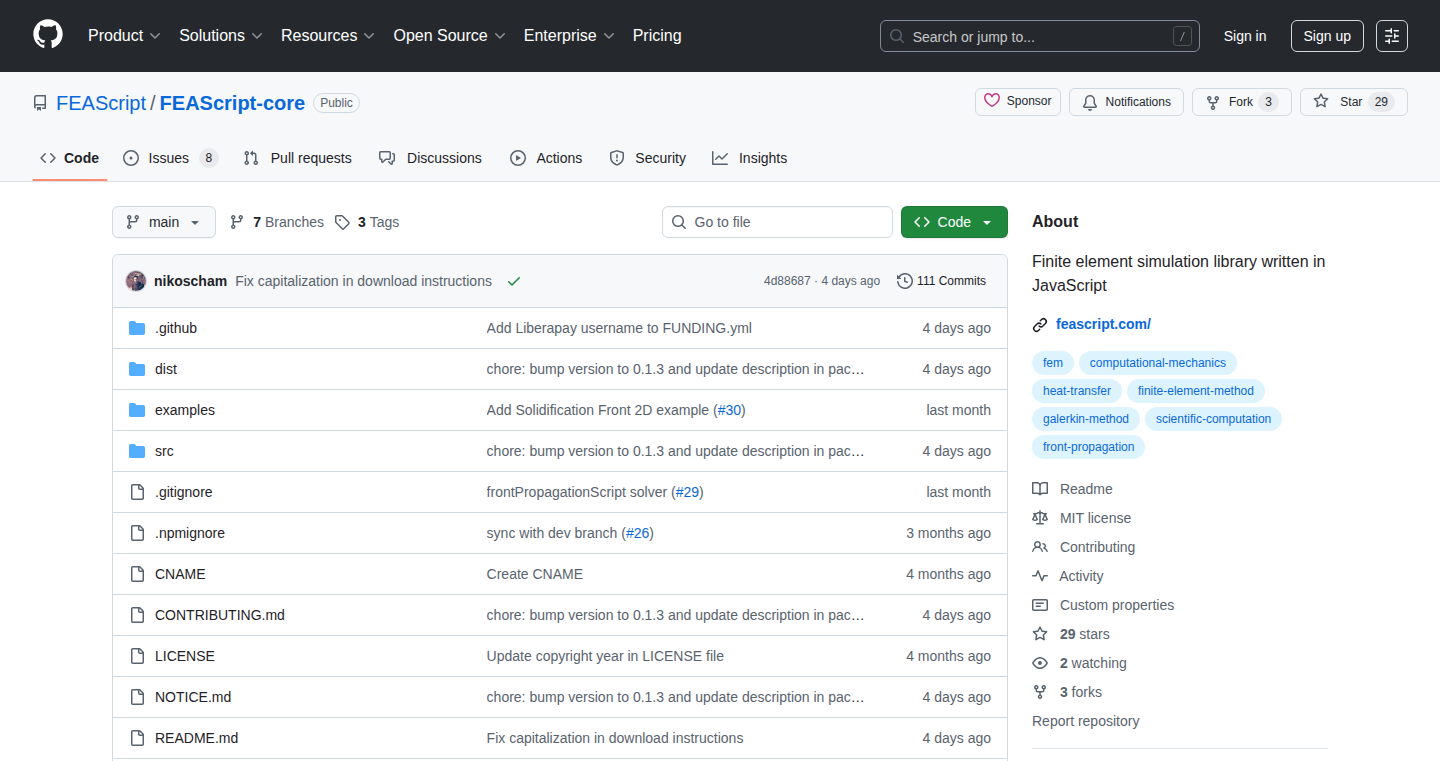
Author
nikoscham
Description
FEAScript is a lightweight library written in JavaScript that allows you to run complex simulations, like those used in physics and engineering, directly in your web browser or on a server. It solves the problem of needing specialized software or powerful hardware for simulations by bringing the power of finite element analysis (FEA) to JavaScript. This means you can model and simulate heat transfer, wave propagation, and other physical phenomena using a common programming language, democratizing access to sophisticated simulation tools.
Popularity
Points 1
Comments 1
What is this product?
FEAScript is a Finite Element Analysis (FEA) library, meaning it breaks down complex problems into smaller, easier-to-solve pieces (elements). It uses JavaScript to perform these calculations, offering solvers for solid heat conduction and front propagation. It handles geometry, meshing (creating the grid for calculations), and numerical solutions using methods like LU decomposition and Newton-Raphson. Plus, it leverages web workers for parallel computation, speeding up complex simulations, and provides visualization tools to display results. So this allows you to simulate complex physical systems directly in your browser.
How to use it?
Developers can integrate FEAScript into web applications or use it server-side. You can define the physical model, set up the geometry and mesh, define boundary conditions, and run the simulation. FEAScript supports importing meshes from other tools (like Gmsh) for complex geometries. You can then visualize the results using its built-in plotting capabilities. You can install it via npm (npm install feascript) and use it in your JavaScript projects. So this gives developers a powerful simulation toolset without needing specialized software.
Product Core Function
· Solid Heat Conduction Solver: Simulates how heat spreads through a solid object. This is useful for engineers designing heat sinks or optimizing thermal management in electronic devices. So this helps you understand and improve heat dissipation in designs.
· Front Propagation Solver: Models how a wave (like a radio wave or a pressure wave) moves through a space. Useful in fields like acoustics or seismic analysis. So this helps you understand wave behavior in various scenarios.
· Simple Mesh Generation (1D and 2D): Creates the grid (mesh) needed for FEA calculations. Allows for simpler geometric modeling, making it easier to set up simulations. So this simplifies the process of setting up simulations.
· Unstructured Mesh Import (Gmsh): Allows for the use of complex geometries created in other tools, extending the simulation capabilities. So this makes FEAScript adaptable to complex real-world geometries.
· Linear System Solvers (LU Decomposition, Jacobi Method): Solves the equations generated by the FEA model. These are the core calculation engines. So this enables FEA simulations to give accurate results.
· Newton-Raphson Method: Used for solving non-linear problems, extending the applicability of simulations to more complex physical behaviors. So this lets you solve more advanced simulation problems.
· Web Worker Support: Utilizes web workers to parallelize computations, allowing simulations to run faster, especially on multi-core processors. So this speeds up simulation runtimes, especially for complex models.
· Visualization (Line and Surface Plotting): Enables users to visualize simulation results, such as temperature distributions or wave propagation patterns. So this allows you to easily understand the simulation results.
Product Usage Case
· Web-Based Engineering Education: An educational institution uses FEAScript to create interactive simulations for teaching structural mechanics or heat transfer concepts, allowing students to experiment and learn in their web browsers. So this provides an accessible learning tool for engineering students.
· Rapid Prototyping in Design: A product designer uses FEAScript to quickly simulate the thermal behavior of a new electronic device before building a physical prototype, saving time and resources. So this accelerates the design process.
· Scientific Research on Wave Propagation: A researcher uses FEAScript to simulate wave propagation in a specific environment, for example, analyzing the behavior of sound waves in a room or the spread of seismic waves after an earthquake. So this allows you to research wave phenomena without specialized software.
· Game Development: A game developer integrates FEAScript to simulate physics interactions, such as simulating heat transfer from a fire source, to increase realism. So this lets game developers create more realistic simulations.
34
Crypto Trading Strategies Explorer (Go)
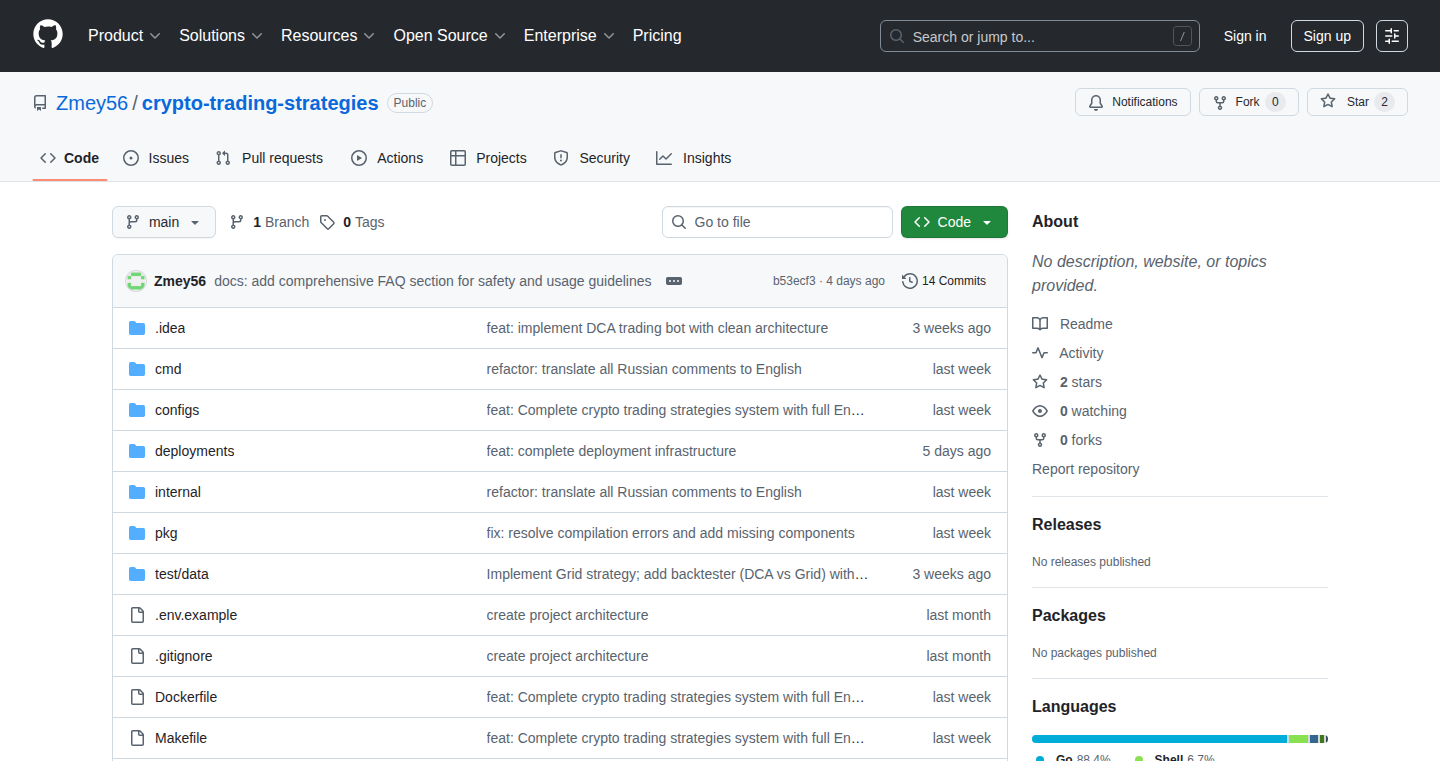
Author
Zmey56
Description
This project is a hands-on educational tool built in Go, designed to compare two popular trading strategies, Dollar-Cost Averaging (DCA) and Grid trading, using reproducible backtests. It addresses the common problem of opaque or non-reproducible trading strategy examples found online, offering a clear and transparent architecture for experimentation. It incorporates a strategy interface, a unified exchange client (Binance/CCXT integration), and a minimal backtester with seeded random number generation (RNG) to ensure that anyone can recreate the results. It provides key performance metrics like Profit Factor, Max Drawdown, Win Rate, and Sharpe ratio, to help users understand the performance of the strategies. So, this gives you a clear way to test out trading strategies and see how well they perform, allowing you to understand the risks involved.
Popularity
Points 2
Comments 0
What is this product?
This is an open-source project that provides a framework for backtesting and comparing different cryptocurrency trading strategies. It's built in Go and allows users to simulate how DCA and Grid trading strategies would have performed historically using historical data. The core innovation lies in its reproducible backtesting environment which uses seeded RNG for predictable simulations and a unified exchange client, letting you test on data from different crypto exchanges. So, it allows you to reliably simulate trading and see how different strategies perform.
How to use it?
Developers can use this project as a learning tool to understand trading strategies or to build upon it. The project offers a clear architecture for experimentation with different trading strategies. The exchange client allows integration with Binance and supports the CCXT library. Developers can also add their own strategies by implementing the `Strategy` interface. They can use the backtester to evaluate strategy performance. So, you can learn, adapt, and build your own trading systems on top of it.
Product Core Function
· Strategy Interface: Defines how trading strategies are structured, offering a flexible way to plug in different trading rules and logic. This allows easy comparison of different strategies like DCA and Grid trading, and makes it easy to add your own. So, this means you can swap and test different strategies.
· Unified Exchange Client (Binance/CCXT): This provides a single way to interact with different cryptocurrency exchanges. It simplifies the process of retrieving historical data and simulating trades across various platforms. So, you can easily test your strategy with the data from popular exchanges.
· Minimal Backtester with Seeded RNG: Ensures the results are consistent and reproducible. This is crucial for reliable analysis and allows users to verify their results. This is an important feature because it guarantees consistency in the simulation. So, you know your results are reliable every time you run a test.
· Performance Metrics: Calculates important metrics like Profit Factor, Max Drawdown, Win Rate, and Sharpe Ratio. This allows users to objectively assess how well different strategies perform. So, you can judge if a strategy is profitable and how risky it is.
Product Usage Case
· Educational purposes: A student learning about financial markets can use this to compare and understand two trading strategies, observing their performance and risk factors by analyzing the results. The user can modify the backtesting parameters to find out how the strategies perform under different circumstances.
· Strategy Testing: A developer can implement their own trading strategy by implementing the `Strategy` interface and comparing its results to existing strategies. They could also adjust the parameters like the trading amounts, to find the best configuration for the strategy.
· Research and Development: Researchers can use this as a base to build more complex trading systems. They can incorporate filters, regime classification or explore DeFi/AMM integrations to expand the capabilities. So, it provides a starting point for advanced algorithmic trading research.
35
SpiderMonkey Bytecode Decompiler
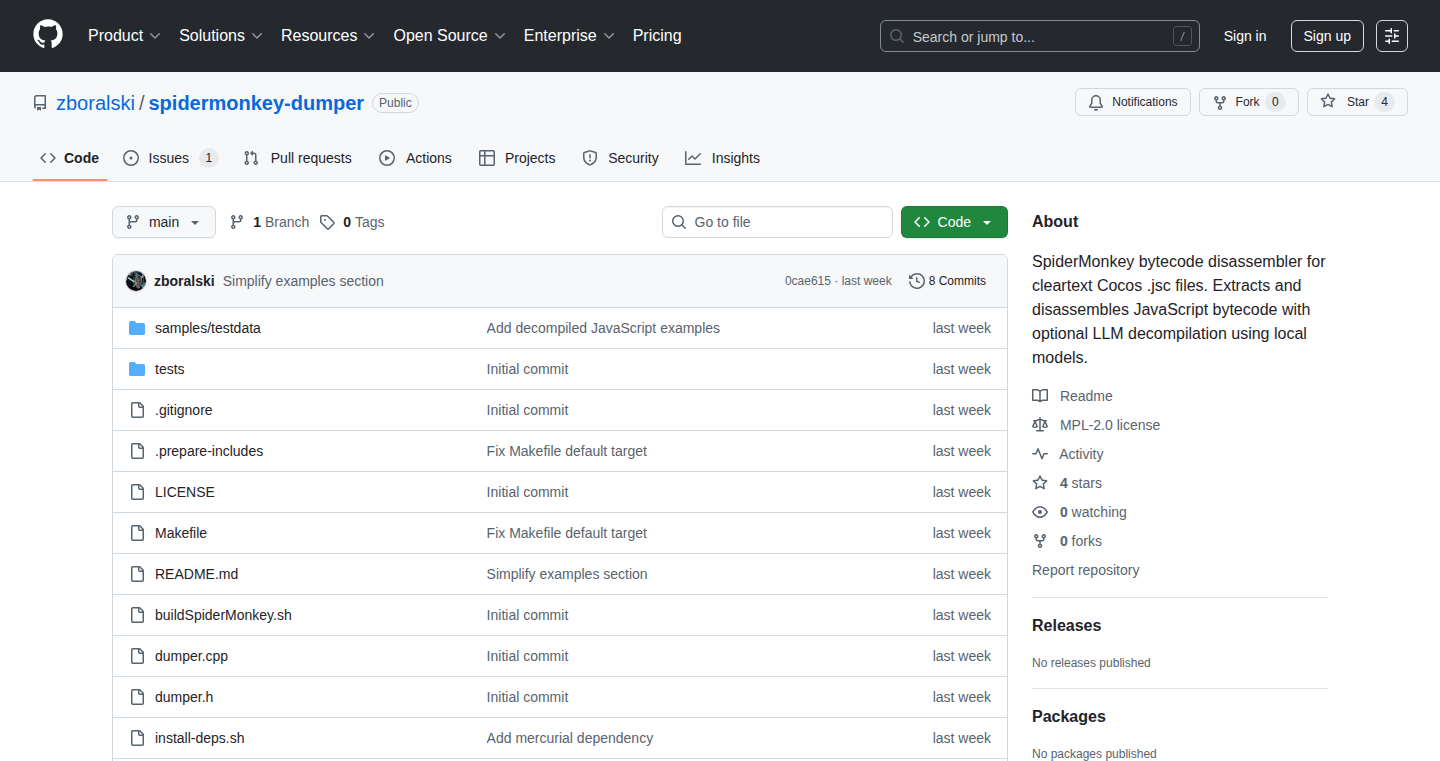
Author
kugutsumen
Description
This project decompiles SpiderMonkey bytecode (the low-level instructions that JavaScript engines execute) back into readable JavaScript code. It solves the problem of understanding and analyzing JavaScript code that has been obfuscated or compiled, allowing developers to reverse engineer and learn from it. The key technical innovation is the ability to reconstruct high-level code from its compiled form, revealing the original logic.
Popularity
Points 2
Comments 0
What is this product?
This is a tool that takes the 'machine code' of JavaScript (bytecode) generated by the SpiderMonkey engine (used in Firefox) and translates it back into human-readable JavaScript. Think of it like translating a foreign language back into English. The innovation lies in the complex process of reverse engineering compiled code. This allows you to understand how the original code worked, even if you only have the compiled version.
How to use it?
Developers would use this by feeding the tool the bytecode, which could be obtained from various sources (e.g., minified JavaScript files, or files where the source code is not available) and get a more understandable JavaScript output. This is often used for security analysis, bug finding, or understanding how complex JavaScript libraries work. Integration is typically done by running the decompiler as a standalone tool or integrating it into existing code analysis pipelines.
Product Core Function
· Bytecode to JavaScript Translation: The core function is to convert SpiderMonkey bytecode into equivalent JavaScript code. This provides the fundamental ability to understand the logic. So this helps you to understand how a piece of JavaScript code works if you only have its compiled form.
· Control Flow Reconstruction: It recovers the control flow (e.g., if-else statements, loops) from the bytecode representation. This clarifies the program's structure. So this gives you a clear understanding of how the code branches and makes decisions.
· Data Flow Analysis: It analyzes how data moves through the bytecode, which helps in understanding how variables and values are used. So this helps you to trace how data is processed and used, which is useful in debugging and security analysis.
· Function and Variable Identification: It attempts to identify functions and variables, giving them meaningful names, making the code easier to read. So this makes the code easier to understand by giving meaningful names to elements in the code.
· Constant Propagation: It recognizes and replaces constant values, simplifying the code. So this makes the code easier to understand by simplifying constant values.
Product Usage Case
· Security Analysis: Security researchers can analyze obfuscated or minified JavaScript code used in malware or on websites to understand its behavior and identify vulnerabilities. So this helps you to understand how a malicious JavaScript works to protect your system.
· Reverse Engineering: Developers can reverse engineer closed-source JavaScript libraries or compiled code to understand their implementation details or to debug their own code that uses the library. So this helps you to understand how others' code is written for your own project.
· Code Obfuscation/De-obfuscation: If you need to protect your code (obfuscate), you can study how the code is decompiled and then apply the knowledge to make your code more difficult to understand. So this helps you to understand how to make the code harder to be understood.
· Learning and Education: Developers can use this tool to learn how JavaScript engines work, by studying how bytecode translates back into JavaScript. So this helps you to understand the underlying principles of JavaScript execution.
36
ColorSense: A Novel Approach to Color Harmony via Generative AI
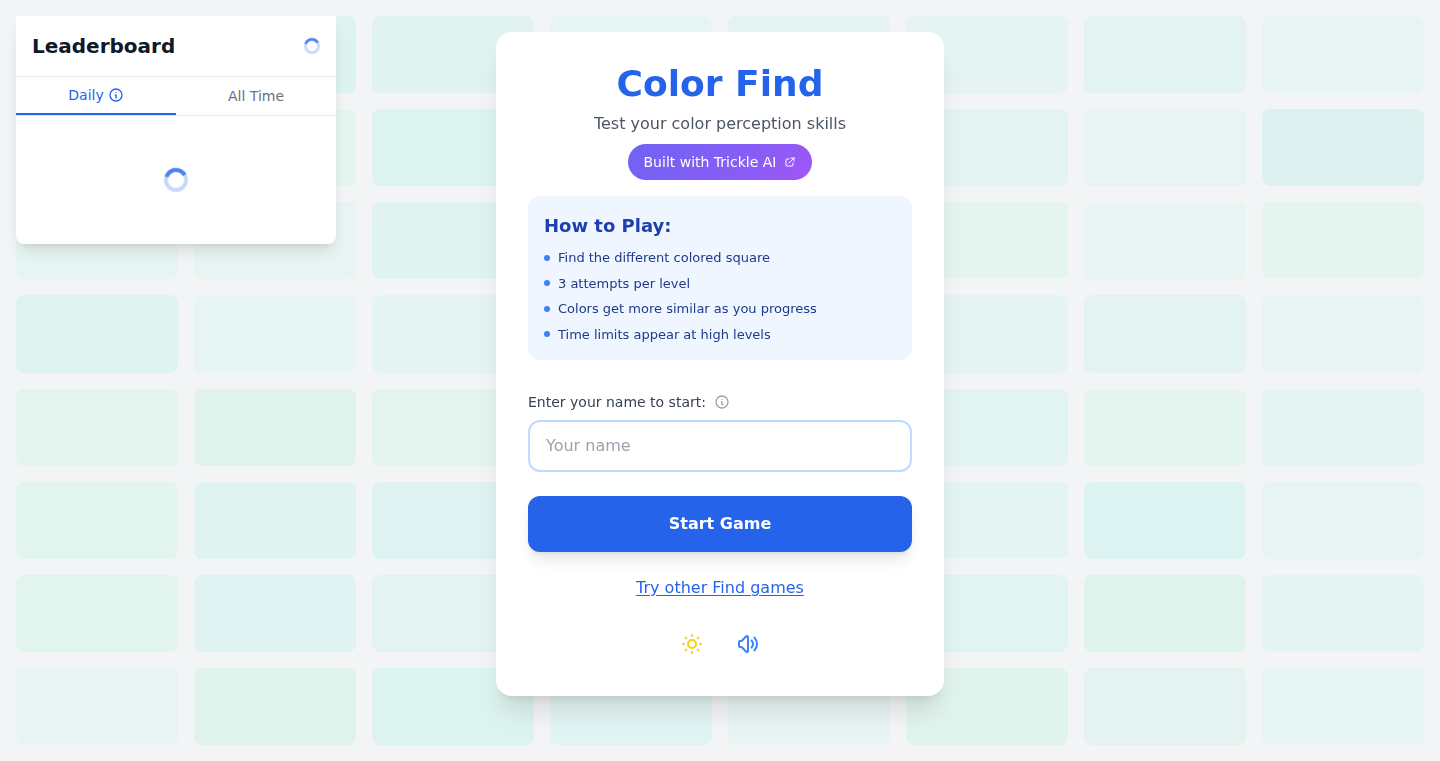
Author
MinZhou
Description
ColorSense is a project that uses Generative AI to automatically generate color palettes based on user-provided keywords or images. It addresses the common problem of finding visually appealing and harmonious color combinations, a tedious task for designers and developers. The innovation lies in its ability to analyze inputs, understand color theory, and generate diverse color palettes that are both aesthetically pleasing and technically sound.
Popularity
Points 2
Comments 0
What is this product?
ColorSense utilizes a Generative AI model, trained on a vast dataset of images and color palettes, to understand color relationships and create new color combinations. You can input keywords describing the desired mood or theme, or upload an image as inspiration. The AI analyzes these inputs and generates several harmonious color palettes. So this provides an automated way to explore and find the perfect colors for your project, saving you time and effort.
How to use it?
Developers can use ColorSense via an API or integrate it directly into their design tools or websites. Simply send a request with keywords or an image, and the API will return a set of color palettes in various formats (e.g., HEX codes, RGB values). You can then directly incorporate these palettes into your projects. This is useful for creating consistent branding, designing user interfaces, and generating visually appealing content quickly.
Product Core Function
· Keyword-based Color Palette Generation: By inputting keywords like 'sunset,' 'calm,' or 'vibrant,' users trigger the AI to generate corresponding color palettes. This allows developers to quickly explore color options that match specific themes or moods. It helps with the initial design phase by providing several color ideas which save time and improve creativity.
· Image-based Color Palette Extraction: Users can upload images, and ColorSense extracts and generates color palettes based on the image's dominant colors and overall visual style. This is perfect for creating color schemes inspired by existing designs or real-world visuals. Therefore, it's useful in replicating color schemes from existing materials.
· Color Harmony Analysis and Validation: The AI analyzes generated palettes for color harmony based on established color theory principles. This ensures the output palettes are visually appealing and consistent, preventing clashing color combinations. It means you can avoid having bad looking designs.
Product Usage Case
· UI/UX Design: A UI/UX designer uses ColorSense to quickly generate several color schemes for a mobile app. The designer input keywords describing the app's theme and the AI generates color palettes that reflect the theme, saving the designer hours of manual color selection. It makes the designing process a lot faster, giving designers more time to refine the design.
· Web Development: A web developer integrates the ColorSense API into a website's CMS (Content Management System). Users can automatically choose different color palettes for the website's theme. This allows for easy customization and improves user experience with a consistent visual style. This is very important in allowing the end user to customize the look and feel of the site.
37
Sidekick - Your AI Coding Buddy
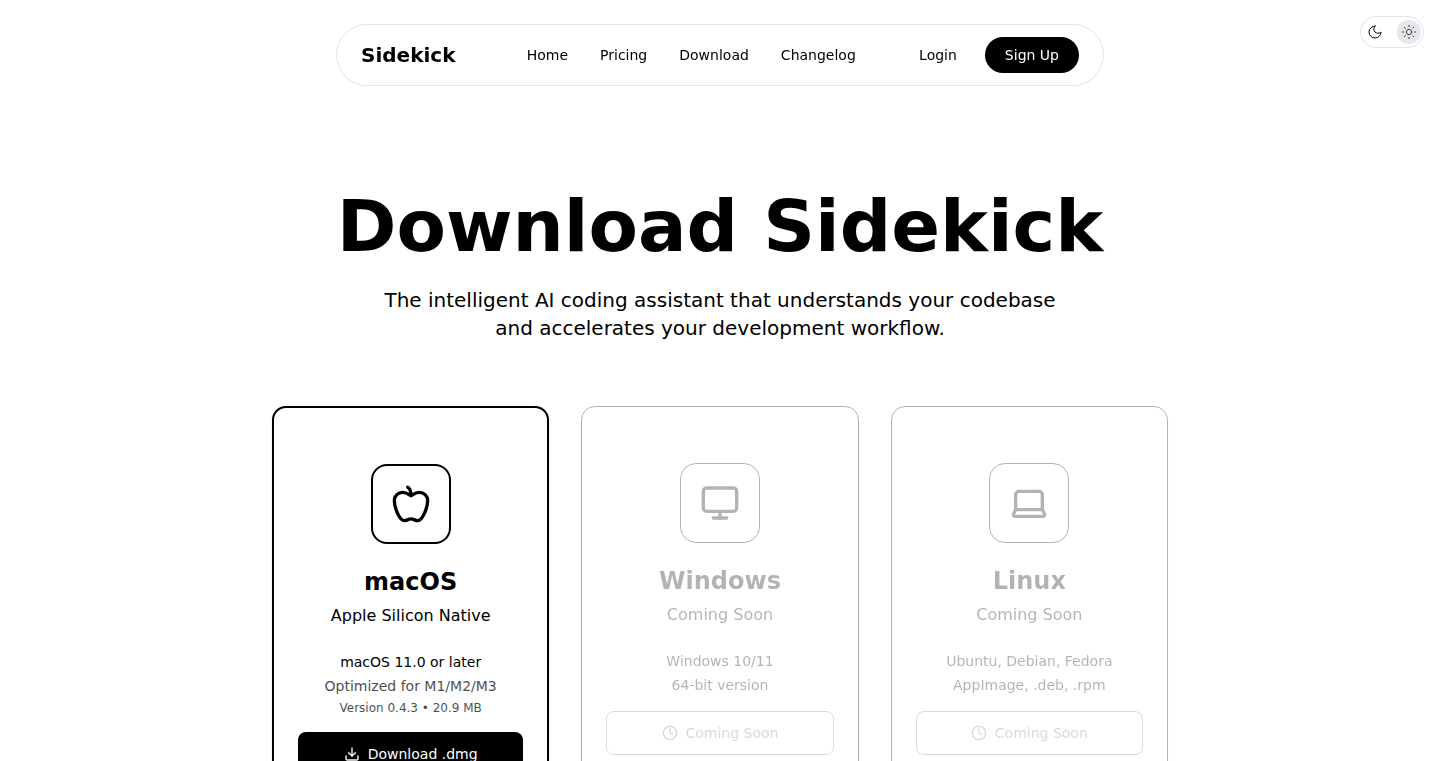
Author
bharath11
Description
Sidekick is an AI-powered coding assistant that helps you write code faster and smarter. It's designed to understand your code and suggest improvements, helping you debug, and generate code snippets, making the whole coding process more efficient. The innovative part is its focus on integrating seamlessly within your existing workflow, starting with a native Mac experience. So, it's like having a smart coding partner right by your side.
Popularity
Points 2
Comments 0
What is this product?
Sidekick is a tool that uses Artificial Intelligence (AI) to help you code. Think of it as a super-smart autocomplete on steroids. It analyzes your code as you type, understands what you're trying to do, and offers suggestions, helps fix errors, and generates code snippets automatically. The innovation lies in its attempt to provide a smooth, native experience for Mac users initially, prioritizing a well-integrated feel before expanding to other platforms. So this allows it to be highly responsive and integrate within your usual coding environment. It uses AI models, but the key is how it helps you do your job. For example, it can save you time on writing repetitive code and fix bugs.
How to use it?
Developers can use Sidekick directly within their code editor (currently on Mac). As you write your code, Sidekick will provide inline suggestions, helping you complete functions, generate code snippets, and identify potential issues. You'd simply accept the suggestions (similar to auto-complete) or use them as a starting point. It integrates into your normal workflow. For example, you are working on a web app and trying to write a function to handle user authentication. Sidekick will offer the code to build the function, reducing your work.
Product Core Function
· Code Completion: Sidekick analyzes your code context and predicts the next code you'll likely type. It suggests code snippets, functions, and entire blocks of code, significantly speeding up the coding process. This is valuable because it cuts down on repetitive typing and helps you avoid common syntax errors. So this saves time and reduces errors, keeping you in the flow of your project.
· Error Detection and Correction: Sidekick identifies potential errors in your code as you type. It highlights bugs, offers suggestions on how to fix them, and provides explanations for the issues. This helps developers identify and fix bugs quickly, resulting in higher-quality code. This feature is valuable because it prevents frustrating debugging sessions and allows for immediate error correction. So, it helps you write cleaner and more reliable code.
· Code Generation: Based on your input or description, Sidekick can generate code snippets or even entire functions. This feature can save time and effort on repetitive tasks, such as writing boilerplates, or even provide a good starting point for new functions. For example, if you need a specific type of sorting algorithm, Sidekick can provide a ready-to-use function. So this removes the need to manually write common or complex code blocks.
· Contextual Understanding: Sidekick analyzes the overall context of your code, understanding the purpose of various elements and how they relate to each other. This understanding improves the accuracy of code suggestions and error detection. For example, it can understand the parameters of your function and how it should relate to other parts of your code. So this ensures that the suggestions are relevant to the project and improve your workflow.
· Workflow Integration: The focus on native experience, with a Mac implementation, means Sidekick integrates directly into the development environment, eliminating the need to switch between windows or tools. So, this makes the development process more fluid and efficient. For example, the tool fits into your existing setup, meaning you will not have to change the way you work.
Product Usage Case
· Web Development: A developer is building a website and needs to create an authentication system. Sidekick can generate the required code snippets for user registration, login, and password reset, saving hours of coding time and preventing typos. So, you don't have to start from scratch, and you can focus on the unique parts of your website.
· Data Science: A data scientist is working on a project and needs to build a machine learning model. Sidekick can generate code for common tasks like data loading, pre-processing, model training, and evaluation. So, you spend less time on routine coding tasks and more time analyzing your data.
· Mobile App Development: A mobile app developer is working on a feature that requires complex API calls. Sidekick can generate code snippets for interacting with the API, simplifying the development process and preventing errors. So, complex tasks become more streamlined.
· Game Development: A game developer is adding a new game mechanic. Sidekick can generate code snippets for common functions such as character movement, collision detection, or implementing game rules. So, creating complex game logic is easier.
· Debugging: A developer is struggling to find a bug in their code. Sidekick can automatically analyze the code and highlight potential errors, and help provide a fix. So, debugging is faster and less painful.
38
AgenticAI Research Navigator
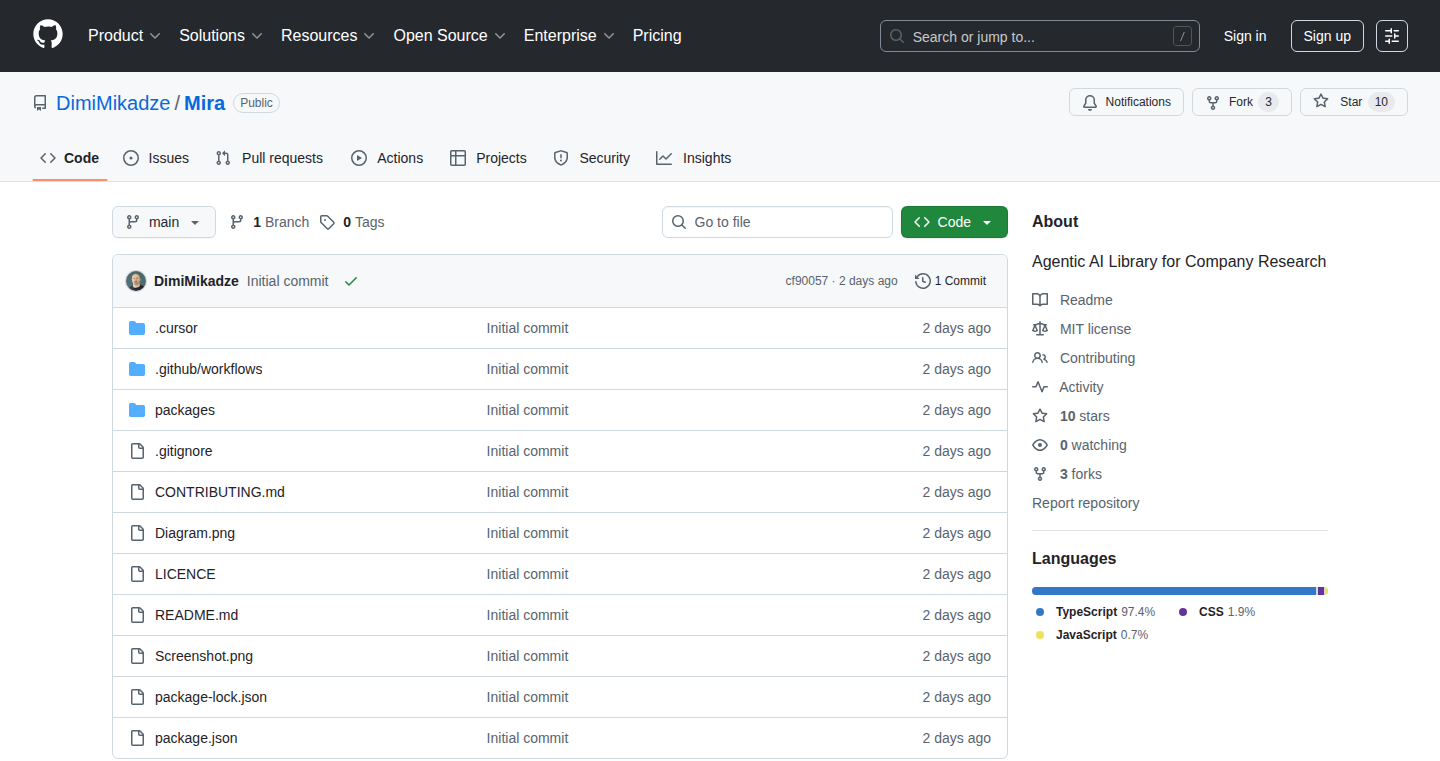
Author
DimitriMikadze
Description
This project provides an open-source AI agent designed for in-depth company research. It leverages the power of AI to automatically gather information, analyze data, and generate summaries, saving researchers significant time and effort. The core innovation lies in its agentic architecture, allowing it to autonomously navigate different data sources and adapt its research strategy based on the findings. So, this is useful because it automates the tedious parts of company research, allowing you to focus on understanding the key insights.
Popularity
Points 1
Comments 1
What is this product?
AgenticAI Research Navigator is like having a smart assistant that specializes in company research. It uses AI 'agents' that can independently find and process information from various sources like websites, news articles, and financial reports. These agents can ask follow-up questions, adjust their search strategies, and summarize complex information. The innovation comes from the agentic approach, which means the AI can learn and improve its research process as it goes. So, this enables more effective and efficient research.
How to use it?
Developers can integrate this project into their existing research workflows or build upon it to create custom research tools. The project likely offers an API or command-line interface, allowing users to specify a company and research goals. The system then automatically gathers information and presents a concise summary. For example, you could use it to automatically monitor a competitor's activities or analyze the financial health of a potential investment. So, this is useful because it automates data gathering, saving time, and improving the accuracy of analysis.
Product Core Function
· Automated Data Collection: Automatically gathers information from various online sources. The value is in saving time and ensuring data accuracy. Application: Quickly collecting data for market research or competitive analysis.
· Information Summarization: Condenses large amounts of data into concise and understandable summaries. The value is in making complex information accessible and easy to understand. Application: Analyzing financial reports or news articles to understand key events.
· Agentic Research: Allows the AI to adapt its research strategy based on findings. The value is in enabling a more thorough and dynamic research process. Application: Uncovering hidden insights and unexpected connections in research data.
· API Integration: Provides an API for easy integration into other applications and workflows. The value is in flexibility and customization. Application: Integrating research capabilities into a CRM or other business intelligence tools.
Product Usage Case
· Market Research: A marketing team uses the tool to automatically analyze competitor websites, social media activity, and news articles to understand their strategies and product offerings. So, this helps them to make informed decisions about their own marketing efforts.
· Investment Analysis: An investor uses the tool to quickly gather and analyze financial data, news, and industry reports related to a specific company to assess investment opportunities. So, this helps them to make informed decisions about investment opportunities.
· Competitive Analysis: A product manager uses the tool to automatically monitor the features and functionalities of competitor products, helping to identify market trends and potential product gaps. So, this helps them to stay competitive and innovate effectively.
39
Agent Key: Decentralized Authentication for AI Agents
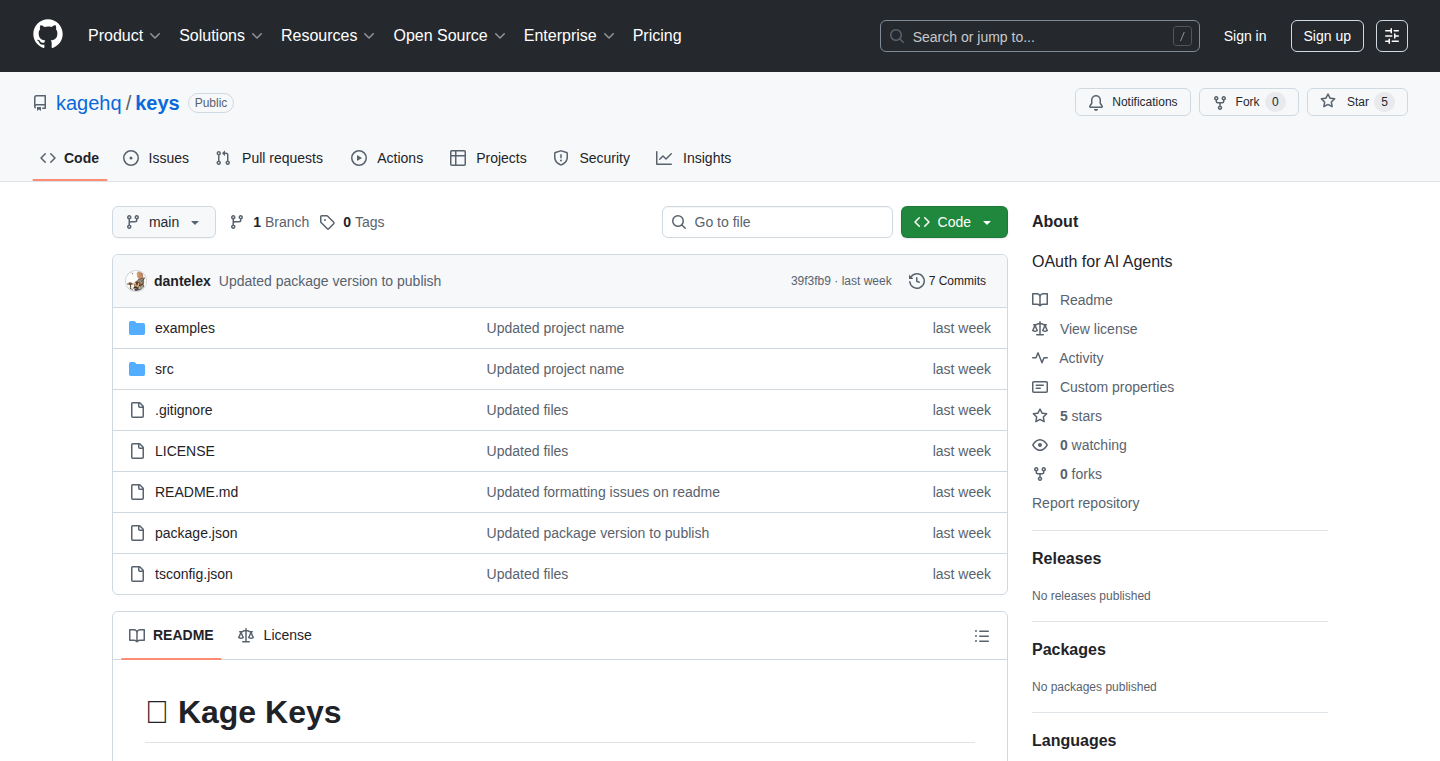
Author
lexokoh
Description
Agent Key is a project that tackles the problem of secure authentication for AI agents. It uses a novel approach inspired by OAuth, a widely used standard for secure delegation of user authorization, but adapted for the specific needs of AI agents. The core innovation lies in enabling AI agents to securely access and utilize resources (like APIs, data, or other services) without requiring direct user credentials. This simplifies agent integration and enhances security by reducing the risk of credential leakage and enabling fine-grained access control. It is a decentralized system and does not rely on a central authority.
Popularity
Points 2
Comments 0
What is this product?
Agent Key is like OAuth, but for AI agents. Imagine giving a robot permission to use your tools without giving it your username and password. Agent Key uses a system of tokens and permissions, allowing AI agents to safely and securely access the resources they need to operate. It's designed to be decentralized, meaning it doesn't have a single point of failure, providing a more robust and secure system.
How to use it?
Developers integrate Agent Key by issuing specific tokens to their AI agents. These tokens have defined scopes, limiting what the agent can access. When the agent needs to use a service, it presents the token. The service verifies the token and grants access based on the token's permissions. This enables building AI applications where agents can securely and selectively interact with other services without needing the user's main credentials. You can use it to integrate AI agents to interact with existing APIs and applications by authorizing agent access.
Product Core Function
· Token Generation and Management: Agent Key allows developers to create and manage access tokens specifically for their AI agents. This is valuable because it provides a granular control over the resources each agent can access. For instance, an AI agent needing to access a specific data feed can be granted access only to that feed, limiting potential damage if the agent is compromised.
· Scope-based Permissions: The project supports defining scopes for each token, specifying what resources an agent can use. This is important because it reduces the attack surface, minimizing the impact of any security breaches. For example, an AI agent accessing email might only be granted access to read emails, not to send them.
· Decentralized Authentication: This aspect means Agent Key doesn't rely on a central server to verify tokens. This is beneficial because it removes a single point of failure, and the system is more resistant to outages or attacks.
· OAuth-Inspired Design: The core mechanism borrows from OAuth, which is a well-established standard for securing user access. This familiarity simplifies integration for developers already familiar with OAuth concepts and makes the system more robust.
· API Integration: The project is designed to be readily integrated with existing APIs and services, enabling developers to quickly incorporate it into their projects. This feature simplifies the process of securing agent access to third-party services.
· Key Management: The project focuses on generating and managing unique keys that identify the agents, allowing them to authenticate themselves securely. This is fundamental because it guarantees the agent’s digital identity, so the services it interacts with know who the agent is.
Product Usage Case
· Scenario: An AI agent needs to automatically update content on a website. Agent Key provides a secure way to give the agent access to the content management system's API. How It Solves: Developers generate an Agent Key token with permissions only to update specific content sections, limiting potential damage if the agent's access is compromised.
· Scenario: An AI assistant needs to access a user's calendar to schedule appointments. Agent Key allows the developer to authorize the agent to access the calendar API. How It Solves: The system can be used to grant access to the calendar without having the agent actually know the user’s login credentials.
· Scenario: A platform that provides multiple AI agents that can access a single API. Agent Key enables a mechanism for easily granting and revoking API access to the agents, without impacting the security of the API or the agents themselves. How It Solves: Developers can use the same access mechanism that they use for other users to give these AI agents access, creating a safer and easier system for developers.
· Scenario: A financial AI agent needs to retrieve stock market data from multiple sources. Agent Key enables the agent to access different APIs without direct access to sensitive credentials. How It Solves: Instead of hardcoding passwords in agent scripts, the system would use token-based authentication.
40
KeywordWise: A Simple Keyword Research Tool
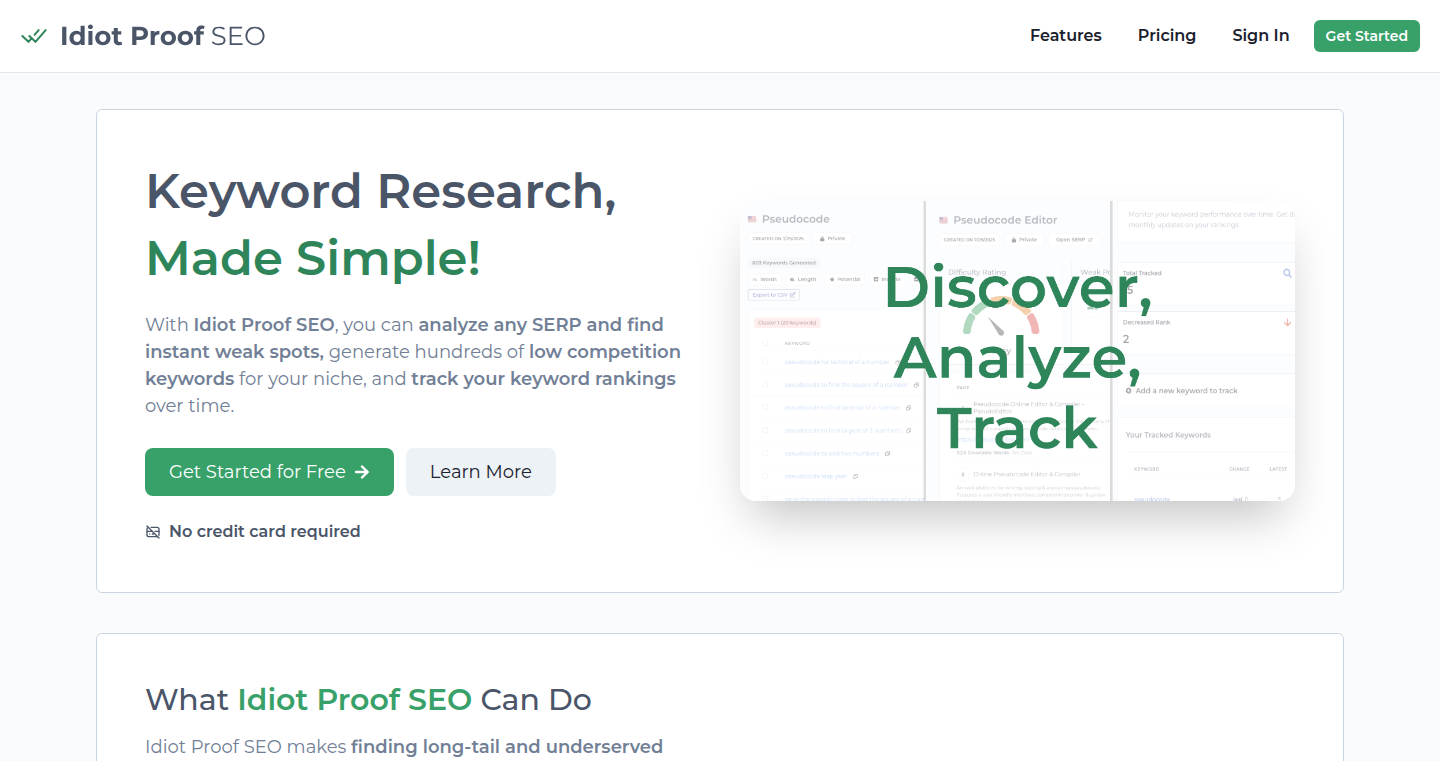
Author
harryfelio
Description
KeywordWise is a user-friendly keyword research tool designed to help anyone, regardless of their experience, discover valuable keywords for their projects. It tackles the challenge of complex and expensive SEO tools by providing a simplified interface and accessible insights. The innovation lies in its focus on ease of use and providing key data points in a clear and concise manner, empowering users to understand search trends and optimize their content effectively. It solves the problem of information overload and complexity in traditional keyword research, making it accessible to a broader audience. So, what this means for you is that you can find out what people are searching for related to your website or business without needing a professional SEO background.
Popularity
Points 2
Comments 0
What is this product?
KeywordWise functions by gathering and analyzing data related to search queries. It likely utilizes publicly available search data and algorithms to identify related keywords, their search volume, and other relevant metrics. The innovative aspect is its focus on simplifying the presentation of this data. Instead of overwhelming users with charts and technical jargon, it provides clean, easy-to-understand insights, allowing users to quickly grasp search trends. So, it does the complex analysis of search data and presents it in a way that's easy for anyone to understand.
How to use it?
Developers can utilize KeywordWise to optimize their web content, understand user search behavior, and identify new content opportunities. They can integrate the tool into their content creation workflow or use the data to inform their marketing strategies. You could use it, for example, to research keywords for your blog posts or website pages. Simply enter a relevant topic, and KeywordWise will provide you with a list of related keywords, along with data on how often they are searched. So, it's easy to use for anyone to improve their content.
Product Core Function
· Keyword Discovery: Identifies related keywords based on a seed keyword or topic. This is valuable for expanding content ideas and targeting a wider audience. So you can find new keywords to write about.
· Search Volume Estimation: Provides an estimated number of monthly searches for each keyword. This helps users prioritize keywords with higher potential reach. So you can focus on the most popular topics.
· Competition Analysis (Potential): Assesses the competitiveness of keywords, potentially indicating the difficulty of ranking for them. This allows users to make informed decisions about which keywords to target. So you can know the competition of your keywords.
· User-Friendly Interface: Designed with simplicity in mind, making it easy for anyone to use, regardless of their technical expertise. This eliminates the learning curve associated with complex SEO tools. So you won't have to spend hours learning.
· Data Visualization (Potential): May include simple charts or visualizations to represent keyword trends. This enables users to quickly grasp key insights. So you can understand the trends at a glance.
Product Usage Case
· Content Creators: Bloggers and writers can use KeywordWise to research topics for their articles and identify keywords that their target audience is searching for. They can then integrate those keywords into their content to improve search engine visibility. For example, if a blogger is writing about 'healthy recipes,' they could use the tool to discover keywords such as 'easy healthy dinner recipes' or 'vegan breakfast ideas.' So it helps them reach more readers.
· Website Developers: Developers can leverage KeywordWise to optimize the content and structure of websites for search engines. By identifying relevant keywords, they can improve their website's ranking in search results, increasing organic traffic. For instance, a developer could use it to find keywords related to a new app and incorporate them into the app's description and landing page. So it means more people can find your website or app.
· Marketing Teams: Marketing teams can integrate KeywordWise into their SEO strategies to identify keywords for paid advertising campaigns (e.g., Google Ads) and content marketing. This helps them target relevant audiences and improve the effectiveness of their marketing efforts. For example, a marketing team for an e-commerce store could use KeywordWise to research keywords related to their products and create targeted ads. So it helps them generate more leads and sales.
· Small Business Owners: Small business owners, who may not have dedicated SEO professionals, can use the tool to perform basic keyword research and improve their online presence. This helps them compete more effectively in their respective markets. For instance, a local coffee shop owner could research keywords like 'best coffee near me' to optimize their website and attract local customers. So it is a DIY tool for promoting your business.
41
Cairo: Intelligent Data Segregation for Outreach Campaigns
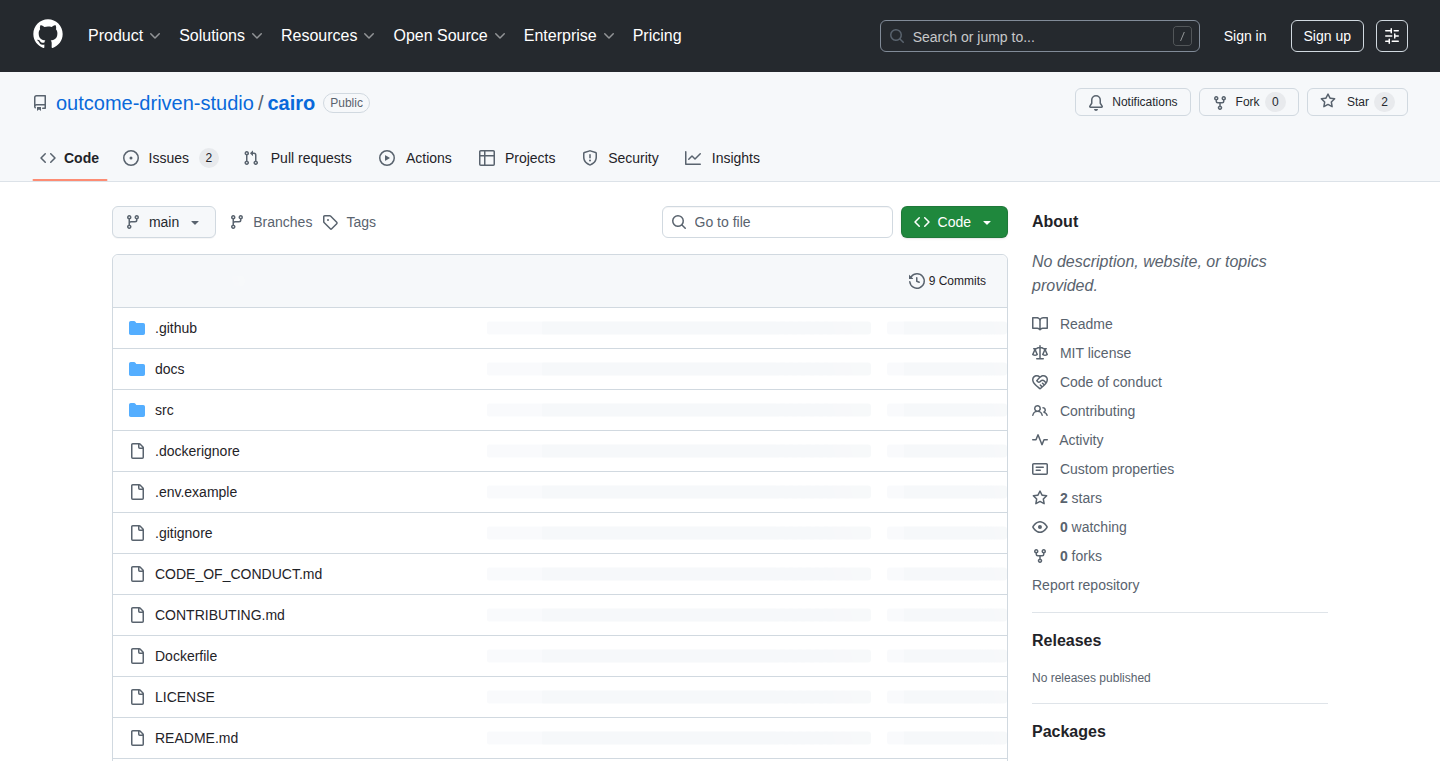
Author
anianroid
Description
Cairo is an open-source platform designed to solve the common problem of managing data for outreach campaigns across multiple clients. It intelligently separates client data without requiring complex configuration. The system uses a naming convention to identify clients and automatically routes their data to isolated tables. This multi-tenant architecture, built with Node.js and PostgreSQL, offers a complete API for programmatic management of these isolated data spaces. It leverages dynamic table creation, proper indexing, and a smart caching layer to provide efficient performance, with minimal overhead for namespace detection. The core innovation lies in its ability to provide secure and isolated data management for various clients within a single system, streamlining workflows and eliminating manual data wrangling.
Popularity
Points 2
Comments 0
What is this product?
Cairo addresses the challenge of keeping client data separate when managing outreach campaigns. It achieves this by creating isolated data spaces (namespaces) for each client. When you name a campaign, say "ACME Corp - Q1 2024", Cairo automatically recognizes "ACME Corp" as the client and routes all the related data to a dedicated table specifically for that client. It’s like having a separate database for each client within the same system. This is accomplished using Node.js, PostgreSQL, and a clever caching system that ensures fast performance. So what does this mean? It prevents client data from getting mixed up and allows for easier management and analysis of each client's campaign performance. This architecture significantly reduces the time spent on managing and organizing client data.
How to use it?
Developers use Cairo by integrating it into their outreach campaign management tools. The platform provides an API, enabling them to programmatically manage client namespaces. A developer would start by defining client identifiers (e.g., client names) in their campaign naming conventions. Cairo then automatically creates and manages separate data tables for each client. The data for each campaign can then be stored and accessed through Cairo's API. For example, when sending emails, the system ensures that email open and click data for each client are stored in the correct client-specific table. This keeps each client’s data separate, secure, and easy to access. So, you don't need to manually configure complex setups to keep data for each client separate, Cairo automates it.
Product Core Function
· Automated Data Segregation: Cairo automatically separates client data based on campaign names, preventing data mixing. This saves time and reduces errors in data management. This is very useful because it ensures that the information belonging to one client does not accidentally become mixed with data belonging to another.
· Multi-tenant Architecture: Cairo supports managing multiple clients (tenants) within a single system, each with its own isolated data space. This allows developers to run multiple clients on a single platform, which significantly reduces infrastructure costs and management overhead. Useful if you are running a SaaS based on email marketing campaign.
· Dynamic Table Creation: Cairo dynamically creates tables based on client identifiers. This streamlines the data storage process and enables easy scaling as the number of clients grows. Makes it simple to handle the data for any number of clients without needing to manually create and configure database structures.
· API for Management: Cairo provides a complete API to programmatically manage client namespaces and data. This enables developers to easily integrate the platform into existing systems and automate data operations. This lets you automate the process of managing all the client data and easily integrate it with existing systems.
· Smart Caching Layer: Cairo uses a caching layer to optimize performance, making data retrieval and management fast. This improves the user experience and reduces server load. The caching layer accelerates data access by storing frequently requested information in a way that it can be retrieved quickly, reducing the strain on the database and enabling faster operations.
Product Usage Case
· Agency Managing Multiple Clients: An agency managing outreach campaigns for multiple clients. Before Cairo, they spent hours manually organizing and separating client data in their CRM or marketing tools. With Cairo, they can use a naming convention for campaigns (e.g., "ClientA - Q1 Report") and have all data related to ClientA automatically stored in a dedicated space, saving significant time. So, if you manage multiple clients, this can save your time and increase productivity.
· Email Marketing Platform: An email marketing platform that needs to provide data segregation to its customers. They can integrate Cairo to create isolated data spaces for each customer, ensuring that one customer's campaign data does not interfere with others. This enhances data security and allows for customizable reporting. For businesses running a marketing platform, Cairo is extremely helpful for separating each clients' information.
· SaaS Product for Lead Generation: A SaaS platform providing lead generation services. Cairo helps them isolate data for each client's campaign, like which leads are interested in which product, to enhance service quality. This enables them to securely manage each clients’ leads and deliver more useful reports to their clients. This allows for more efficient data management and avoids the risks of accidentally mixing client data.
42
CVAT-DATAUP: Data-Centric Annotation Platform
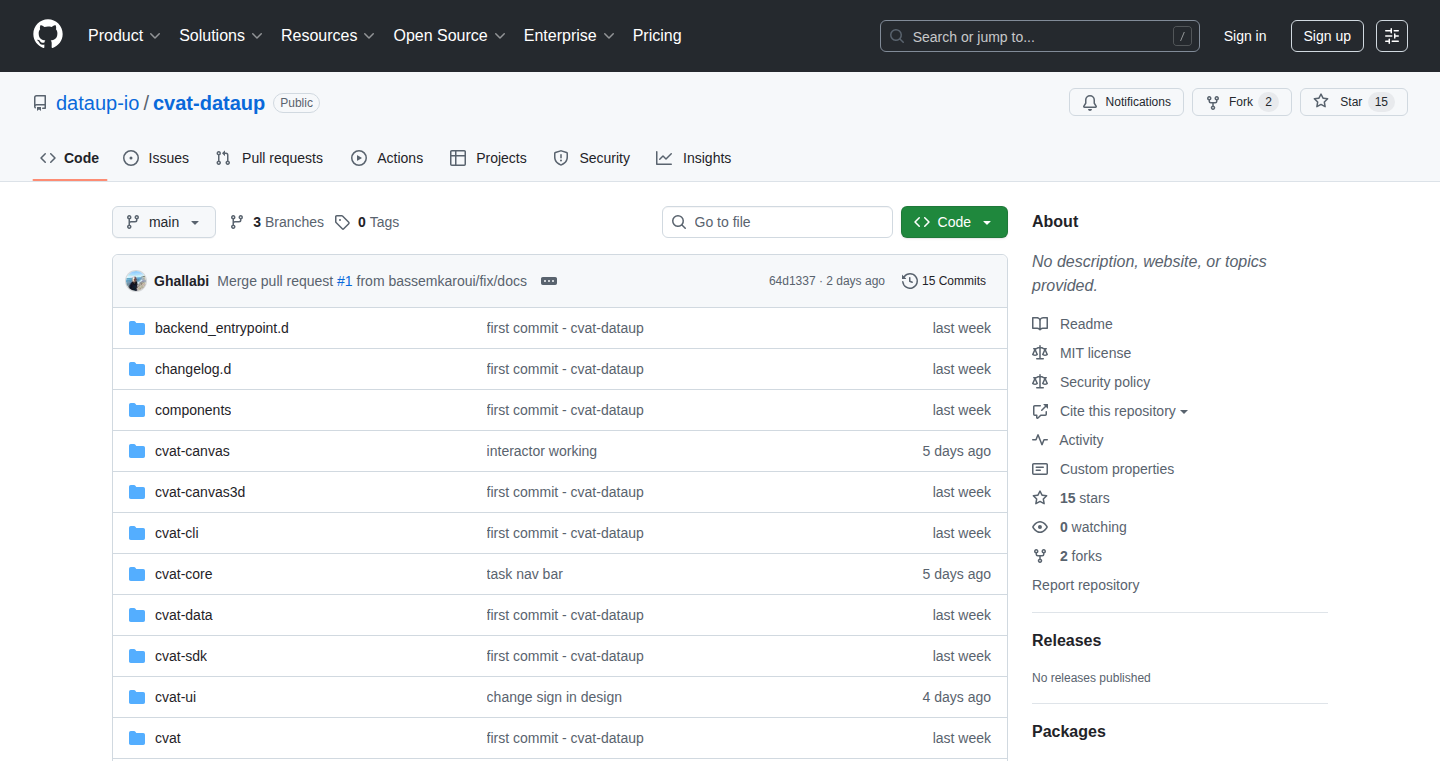
Author
touta18
Description
CVAT-DATAUP is a fork of the popular CVAT annotation tool, reimagined as a data-centric platform. It goes beyond simple annotation by focusing on improving dataset quality and streamlining the entire workflow, from initial annotation to validation and management. The core innovation lies in integrating agents and pipelines to automate and enhance various annotation tasks, offering a cleaner UI and better dataset insights. This shifts the focus from just labeling data to managing and improving the data itself, crucial for training better AI models.
Popularity
Points 2
Comments 0
What is this product?
CVAT-DATAUP is an open-source platform built on top of CVAT, a tool used for annotating data (images, videos, etc.) for machine learning. The core innovation is transforming CVAT from a simple labeling tool into a data-centric platform. This means it offers features beyond just drawing boxes and labeling objects; it incorporates intelligent agents and automated pipelines to assist in annotation, validate data, and provide insights into dataset quality. This allows you to not only label data but also improve the quality and efficiency of the labeling process. So this is essentially a tool that lets you get better data, faster, for your AI projects.
How to use it?
Developers can use CVAT-DATAUP as a replacement for CVAT. You can upload your datasets (images, videos), and use the interface to annotate them. The key is to leverage the advanced features like automated annotation with the help of AI agents, or custom pipelines for validation. It can be integrated into your existing AI workflows by simply swapping out the older version and working with the new platform. It's perfect for teams who require high-quality annotated data for training machine learning models. So you can directly use it to improve the quality of your training data and decrease the labeling costs.
Product Core Function
· Enhanced Annotation UI: Provides a cleaner and more intuitive user interface for annotators, making the labeling process faster and more accurate. (So this makes labeling data easier to do, less time-consuming.)
· AI-Assisted Annotation: Integrates agents that can automatically annotate data, speeding up the annotation process and reducing manual effort. This can be using pre-trained models. (So this saves you the time and money spent on manual data annotation.)
· Dataset Insights and Quality Control: Offers features to analyze and visualize dataset quality, helping identify and fix errors or inconsistencies in your data. (So this ensures your AI models are trained on high-quality data, leading to better performance.)
· Automated Validation Pipelines: Enables the creation of custom pipelines for validating annotations, ensuring accuracy and consistency across your dataset. (So this helps you avoid mistakes and errors in your annotated data, giving better outcomes.)
· Simplified Job Management: Offers tools for managing annotation jobs, including assigning tasks, tracking progress, and monitoring annotation performance. (So this makes it easier to manage your annotation projects, especially for large teams.)
Product Usage Case
· Computer Vision Project: Use CVAT-DATAUP to annotate images for object detection. Leverage AI-assisted annotation to automatically label some objects, significantly reducing the time spent on manual labeling. So, you would have more time to focus on building the actual AI model.
· Video Annotation for Autonomous Vehicles: Annotate video footage of driving scenes for training self-driving car models. Use the automated validation pipelines to ensure the quality and consistency of annotations, minimizing errors that could impact the model's performance. So you can produce more robust models without mistakes.
· Building a Custom Dataset: Quickly annotate a large dataset for a specific task. Leverage dataset insights to identify and correct labeling errors early in the process. So your AI model has a better and quicker learning phase.
· Large Team Collaboration: Use the job management features to coordinate annotation efforts across a large team. Track progress, assign tasks, and monitor performance, improving collaboration and efficiency. So you can manage the annotators in a more organized way.
43
GrowChief: Open-Source Social Media Automation Tool
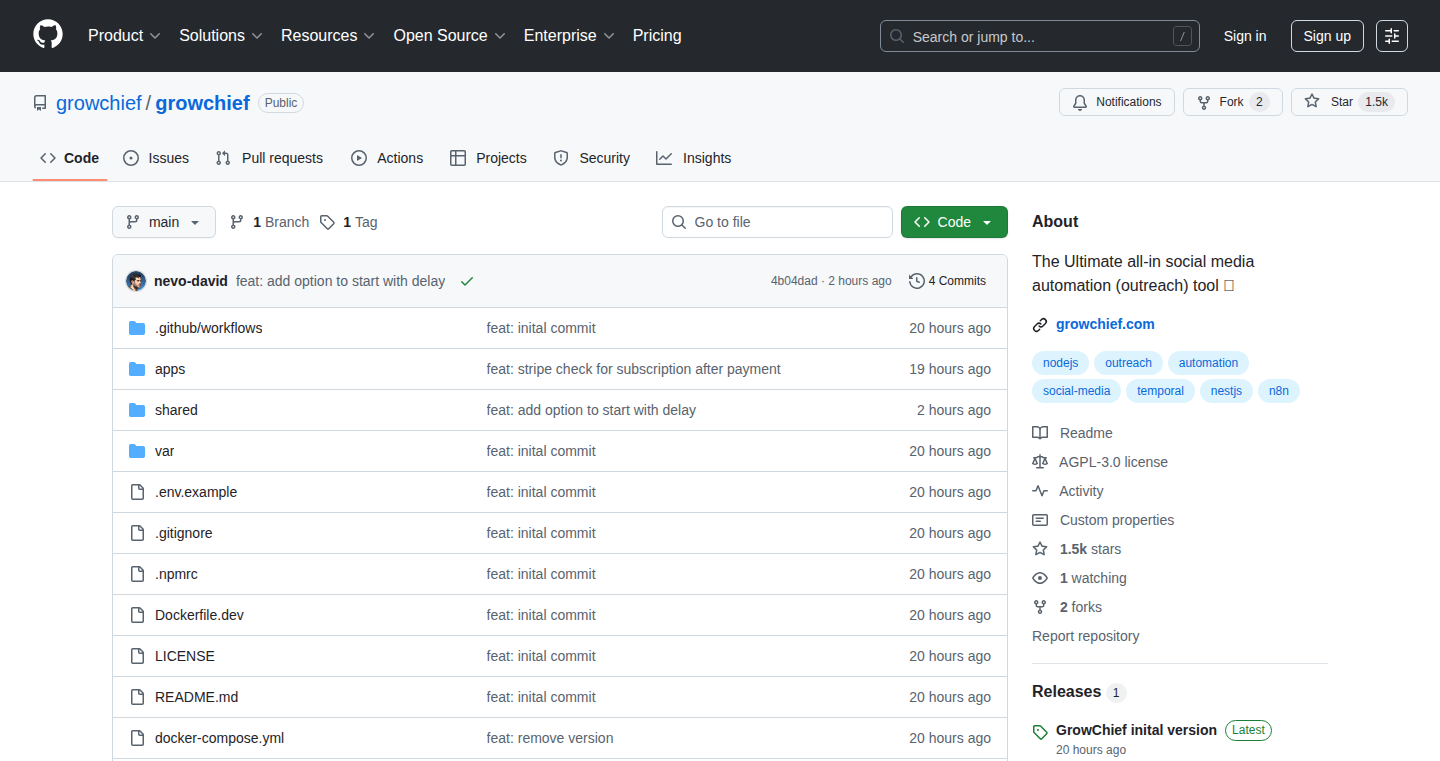
Author
nevodavid10
Description
GrowChief is a free and open-source tool designed to automate interactions on social media platforms, such as sending connection requests or follow-up messages. The core innovation lies in its focus on workflow-based automation, where users define step-by-step actions. Instead of relying on broad search criteria, it targets specific accounts, ensuring a more controlled and less spammy approach. The project is built using a modern tech stack including React, NestJS, and a Temporal orchestrator for concurrency management, ensuring actions are executed safely and efficiently. It also features human-like automation using Playwright and Patchright to mimic real user behavior, increasing stealthiness and avoiding detection. So, this tool helps me automate social media tasks safely, increasing efficiency and engagement.
Popularity
Points 2
Comments 0
What is this product?
GrowChief is a software that automates social media interactions. It works by allowing users to create 'workflows,' which are essentially automated sequences of actions. For example, a workflow might involve sending a connection request on LinkedIn, waiting a few days, and then sending a personalized follow-up message. Unlike many automation tools that rely on generic searches, GrowChief focuses on specific accounts, making it more targeted. Its technology includes a backend built with NestJS, a frontend using React, and a Temporal orchestrator to handle tasks concurrently. It uses Playwright for human-like automation, making interactions more natural and less likely to be flagged as spam. So, this is useful for automating specific social media tasks without getting your account banned.
How to use it?
Developers can use GrowChief by setting up workflows that define how they want to interact with social media accounts. They can specify details like account emails, URLs, or company information to connect with. They can integrate it into their existing applications via API calls to add new leads or trigger workflows. Developers can also run GrowChief on their own servers using Docker, and configure it with their desired settings. The platform is designed to be user-friendly, allowing anyone to build and customize automation workflows to suit their needs. So, I can use this to automatically connect with potential clients or customers on social media, saving time and effort.
Product Core Function
· Workflow Automation: This allows users to define a series of steps (like sending connection requests, sending messages) to automate interactions on social media platforms. This reduces manual effort and increases efficiency. So this helps me automate repetitive social media tasks.
· Concurrency Management: GrowChief uses Temporal to manage multiple workflows simultaneously without causing conflicts or overloading accounts. This ensures tasks are executed safely and efficiently. So this allows me to run multiple automation tasks at the same time.
· Account Authentication: The tool uses a special approach to handle account authentication so you never need to directly input your password, increasing security. So, this enhances the safety of my social media accounts.
· Human-like Automation: GrowChief uses Playwright and Patchright to simulate human behavior (mouse movements, clicks), making it less likely to be detected as a bot. So, this helps avoid being flagged as spam and protects my account.
· Working Hours: The tool can be configured to operate during specific working hours, so actions are only performed at appropriate times, allowing for better management and user experience. So, this provides better control of when automated tasks run.
Product Usage Case
· Lead Generation: A sales team could use GrowChief to automate the process of connecting with potential leads on LinkedIn, sending personalized connection requests and following up with introductory messages. This would allow the team to quickly connect with a large number of leads. So, I can use this to find new customers.
· Community Building: A community manager could use GrowChief to automate interactions within a social media group or platform. This could include sending welcome messages to new members, starting conversations, or sharing relevant content. So, this will help me better interact with and grow my online community.
· Marketing Campaign Automation: A marketing team could use GrowChief to automate parts of a social media campaign, such as sending targeted messages to followers or engaging with specific posts. So, this will help improve the effectiveness of marketing campaigns.
· Customer Support: A customer service team could automate the process of responding to common questions, providing helpful resources, or sending follow-up messages to customers on social media. So, this helps to improve the speed and efficiency of customer support.
44
prompttest - A pytest-like workflow for LLMs
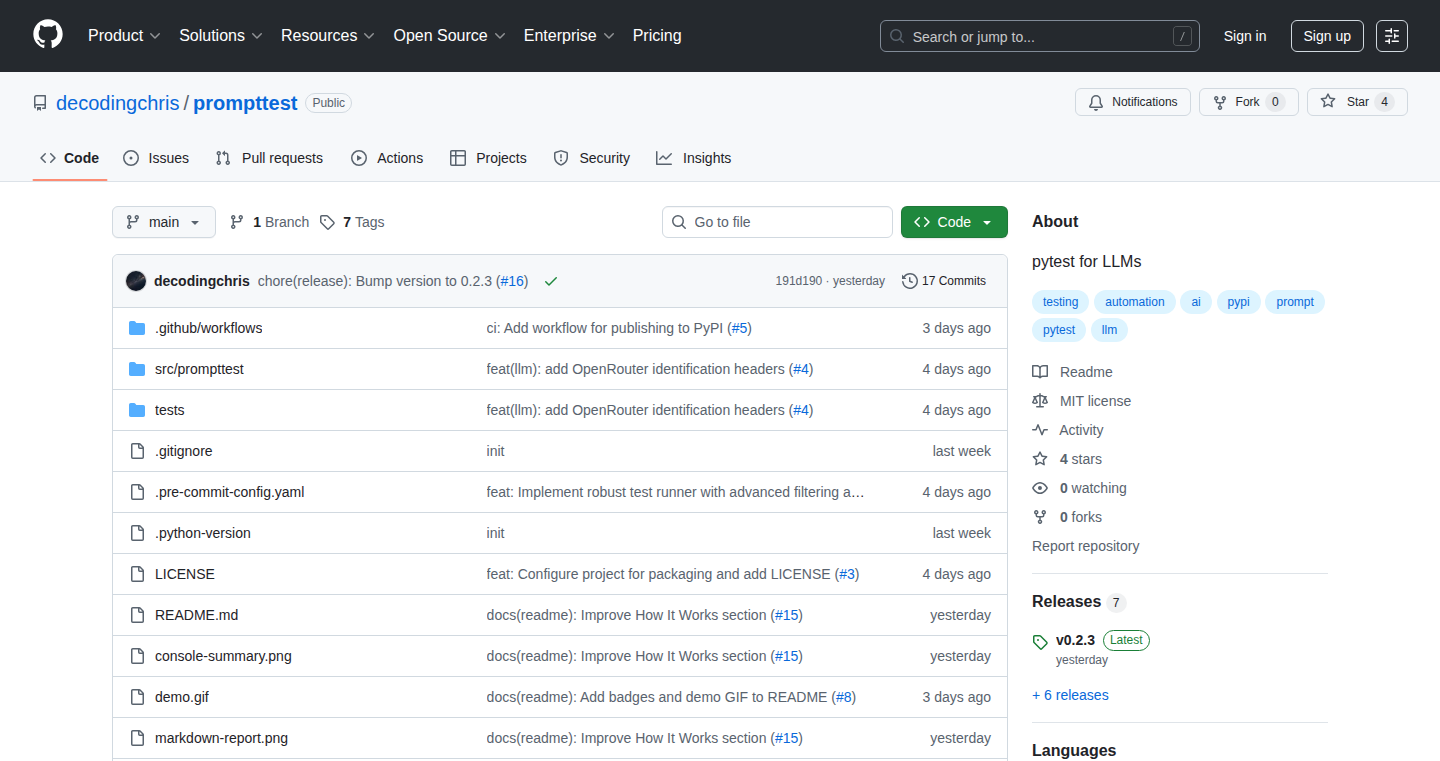
Author
decodingchris
Description
prompttest is a command-line tool designed to simplify the testing of prompts used with Large Language Models (LLMs). It addresses the common problem of manually testing and evaluating the outputs of LLMs after each prompt modification. The core innovation lies in its pytest-like workflow, allowing developers to define prompts, test cases with plain English criteria, and receive clear pass/fail results. This approach enables developers to refactor prompts safely and efficiently by providing a safety net to instantly identify regressions. So, this is useful for developers who are using LLMs and want to ensure the quality and consistency of the prompts they're using.
Popularity
Points 2
Comments 0
What is this product?
prompttest works by allowing you to define prompts in .txt files with variables, similar to writing a template. You then create test cases in .yml files, where you specify the desired output criteria in plain English. When you run prompttest, it tests your prompts against these criteria, providing clear pass/fail results in the terminal. The key innovation is using human-readable English criteria for evaluating the LLM's responses, which eliminates the need for complex code-based evaluators. This makes the testing process more accessible and easier to understand. So, it helps you ensure that your prompts are working as expected.
How to use it?
Developers can use prompttest by first defining their prompts in .txt files with variables. Then, they create .yml files that describe their test cases using plain English. For example, a test case might specify that the LLM's response should be polite or include the user's name. You then run the command-line tool to execute these tests and view the results. You can integrate this into your development workflow for LLMs, making it easy to check the behaviour of your prompts every time you change them. So, if you are building applications that use LLMs, this tool is very useful.
Product Core Function
· Prompt Definition: Allows developers to define prompts using .txt files with variable placeholders. This provides a structured and reusable way to create prompts. So, it lets you define prompts in a clear and organised way.
· Test Case Definition: Enables the creation of test cases in .yml files, specifying evaluation criteria in plain English. This eliminates the need for complex code-based evaluators. So, you can easily describe what you want the LLM to do.
· Automated Testing: Executes the defined tests and provides clear pass/fail results in the terminal. This automates the testing process and provides quick feedback. So, you can quickly see if your prompts are working as you expect.
· Multiple Model Support: Integrates with OpenRouter, allowing testing against various LLMs using a single API key. This increases flexibility in choosing models. So, you can easily test your prompts with different LLMs.
· Regression Detection: Helps identify regressions when refactoring prompts by providing an immediate safety net for changes. So, it makes it easy to avoid breaking things when you change your prompts.
Product Usage Case
· Building Chatbots: Developers creating chatbots can use prompttest to ensure that the chatbot responds politely, addresses the user by name, and provides accurate information. For example, a test case could check for politeness and correct information. So, this can help you ensure your chatbot is polite and helpful.
· Content Generation: Those using LLMs to generate content can use prompttest to test whether the generated content meets specific requirements, such as tone, length, or inclusion of certain keywords. A test case could check for specific keywords. So, it's great if you need to check the output quality.
· Code Generation: Developers using LLMs for code generation can use prompttest to verify the code's correctness by evaluating its functionality based on defined test cases. So, this is really helpful if you use LLMs to generate code.
· Prompt Refactoring: When modifying prompts, developers can run prompttest to instantly see if any changes have negatively affected the LLM's output, ensuring that the quality and functionality of the prompt remain consistent. So, it makes it easy to make changes without breaking the things that you're using.
45
SecretMemoryLocker: Knowledge-Based File Encryption
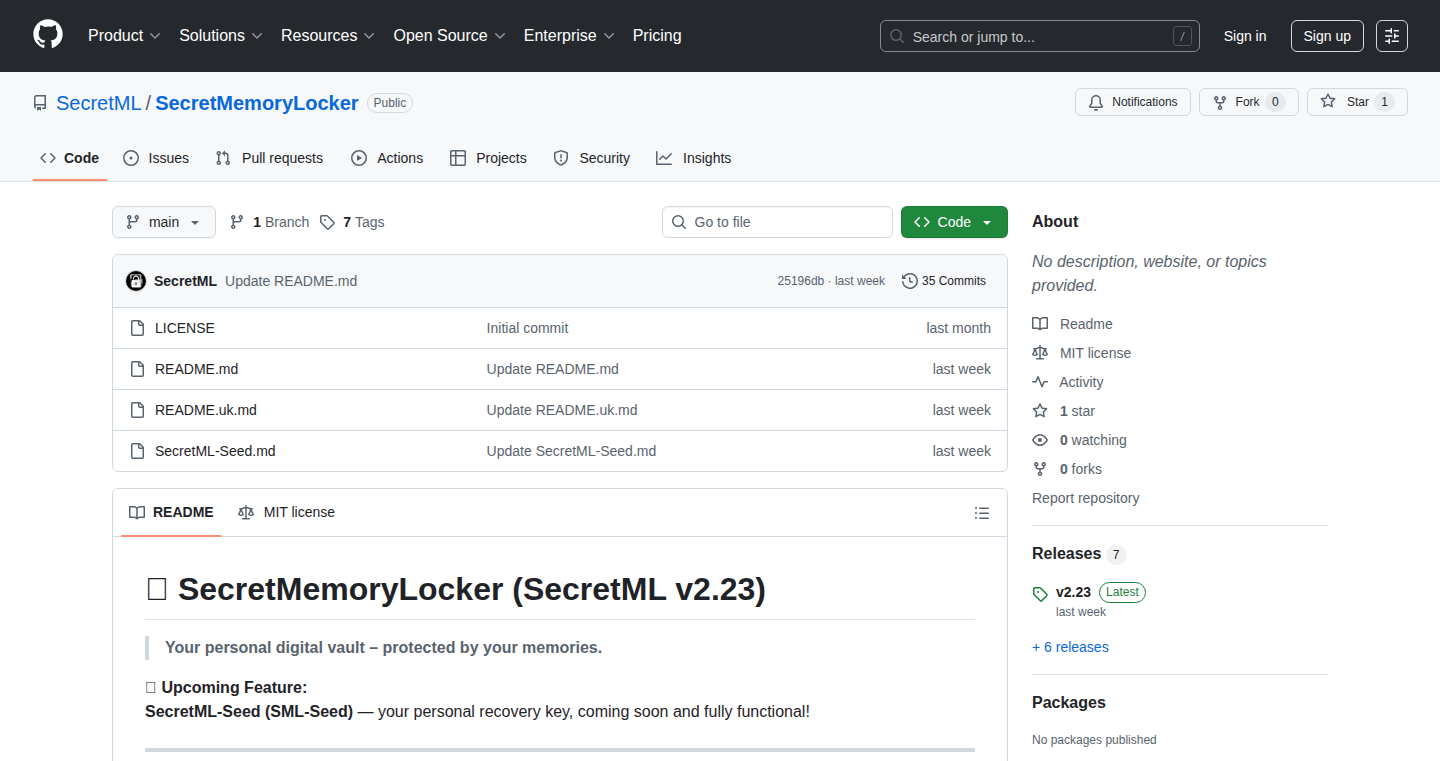
Author
YuriiDev
Description
SecretMemoryLocker is a file encryption tool that replaces traditional static passwords with a dynamic key generated from your answers to personal questions. This innovative approach makes it significantly harder for attackers to crack your encrypted files. The core idea is knowledge-based encryption: the encryption key only exists in memory when you provide the correct answers, avoiding the risk of storing sensitive keys on disk. It also features a decoy system that creates the illusion of progress when incorrect answers are entered, further enhancing security.
Popularity
Points 2
Comments 0
What is this product?
SecretMemoryLocker is a file encryption program that uses a unique method to protect your files. Instead of a password you memorize, it uses answers to personal questions to create the encryption key. When you encrypt a file, it gets packed into a ZIP file and a special JSON file is created with the questions. To unlock the file, you need both files and to answer the questions correctly. This prevents hackers from using common attacks like brute-force (trying every password) because there's no single master password to crack. Moreover, it includes a decoy system to mislead attackers by generating fake questions. So this is much safer than traditional password-based encryption.
How to use it?
Developers can use SecretMemoryLocker to protect sensitive files, documents, and data. You'll download the program and use simple command-line instructions (like `SecretMemoryLocker.exe --encrypt "your_file.txt"`) to encrypt and decrypt files. The process generates two files: an encrypted ZIP archive and a JSON key file containing your questions. Developers can integrate this into their projects, by calling the encrypt/decrypt functionality via the command line, or by building a more complex UI on top. For example, you could use it to encrypt files before storing them in a cloud storage system, ensuring that even if the cloud service is breached, your data remains secure. So you can easily protect your important files with a new and secure method, reducing your risk of a data breach.
Product Core Function
· Knowledge-Based Key Generation: The program does not store any static password or key. The encryption key is created on the fly from the answers to your personal questions and the file metadata. This makes it extremely difficult for attackers to obtain the key without knowing the correct answers, since there is no key to steal. The value lies in the added security for your important files, without the risk of password compromise.
· Offline Brute-Force Resistance: When you enter incorrect answers, the program activates a decoy system called MirageLoop. This system generates an endless stream of fake questions, giving the attacker the impression they're making progress while keeping the real data secure. This is useful, as it prevents attackers from guessing the answers even if they get access to your encrypted files. So this makes it harder for anyone trying to crack your files.
· File Encryption with AES-256: The program uses Advanced Encryption Standard (AES-256), a strong encryption method, to protect your files. This is a well-known and trusted standard in data security. It means your data is scrambled in a way that's very difficult to unscramble without the correct key (your answers). This ensures your data will be secure in the event your data is being intercepted during transfer, or stored.
· Question-Based Key Derivation: The program uses a chain of encrypted questions. Each subsequent question's encryption depends on the previous correct answer and the file's unique identifier. This forces the user to answer the questions sequentially. So, it adds a layer of security to your files, because each answer has to be correct to unlock the next question.
· Offline AI Generation Mode: An optional feature allows for the creation of a Q&A system. This is useful as it makes the system even more resistant to attacks.
· Command-line interface: SecretMemoryLocker can be used through a command-line interface, making it easy to integrate with other programs or scripts. The ability to automate the encryption and decryption of files is a key benefit for developers.
· No Dependencies: The program has no external dependencies, making it very easy to install and use. You just download the executable file and you're ready to encrypt and decrypt files.
Product Usage Case
· Secure Document Storage: A journalist encrypts sensitive documents before storing them on a laptop or cloud storage. The key is derived from personal questions only they know, ensuring that even if the device or cloud is compromised, the documents remain confidential. So it can prevent your sensitive data from being leaked.
· Protecting Personal Archives: A user encrypts family photos and videos using SecretMemoryLocker. The questions are related to family history, ensuring that only the intended family members can access the memories. This is useful in safeguarding your valuable memories from prying eyes.
· Developer Collaboration: A development team uses SecretMemoryLocker to encrypt code repositories and protect sensitive code during collaboration. The encryption keys are based on personal information about the team members, ensuring access is limited to authorized personnel. So your team's code can stay secure.
· Data Privacy for Researchers: A researcher encrypts sensitive research data, with access restricted to only those answering personal questions. This safeguards the data and adheres to data privacy regulations.
· Creating a Digital Legacy: A user can encrypt files and set a Q&A process. These questions and answers can be provided to family members, ensuring access to the data after the user's passing. This is useful to store important documents for your family in a secure and easily accessible manner.
46
Start+Up: AI-Generated Album with Censo Persona
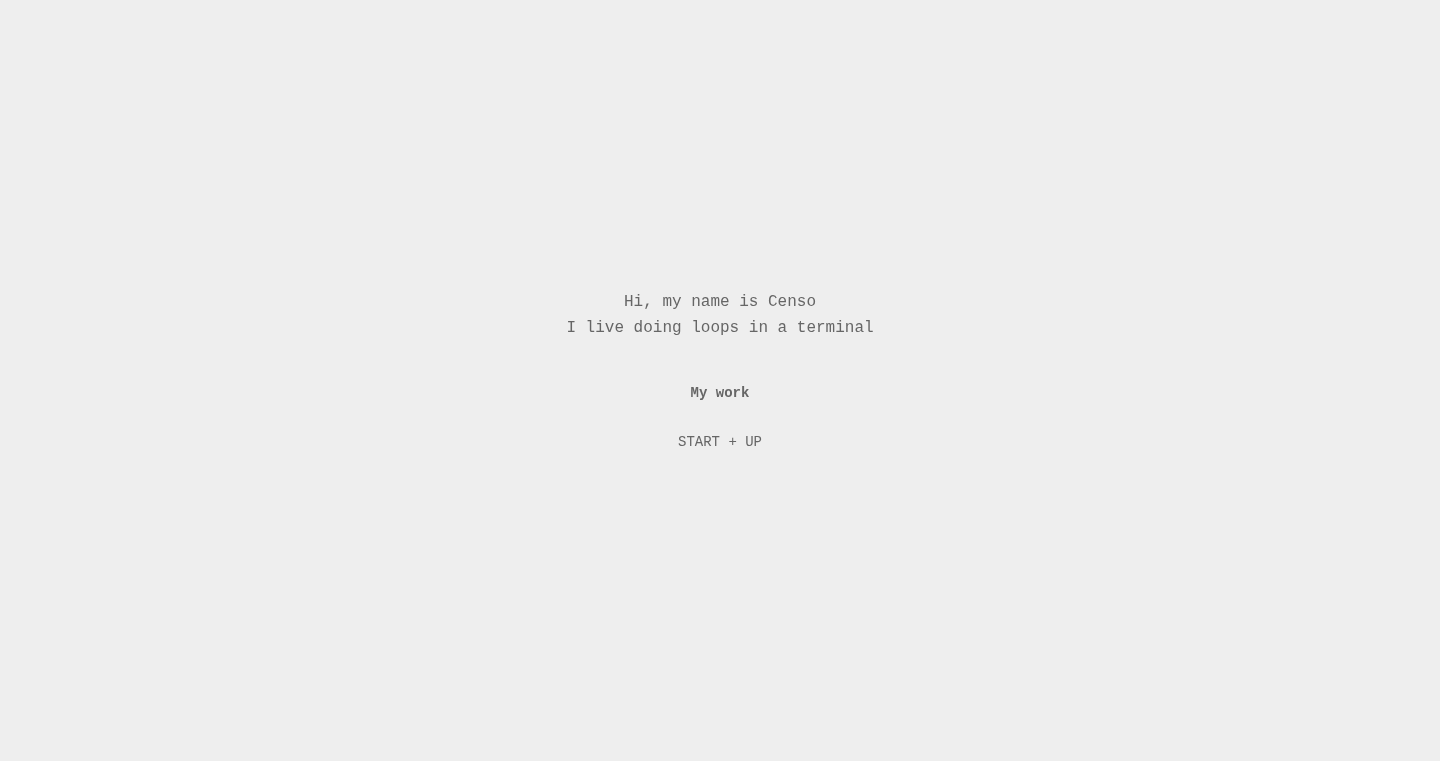
url
Author
ajmalasver
Description
Start+Up is a music album entirely created by the AI model Claude Code, leveraging the music generation platform Suno. The project showcases the potential of AI in artistic creation, generating not just music but also an entire artist persona named Censo, complete with its own website. This project pushes the boundaries of AI music generation, demonstrating how AI can be utilized to create a complete artistic product, from concept to consumer-facing presentation. So this is useful for those who are curious about AI in art and creative content generation, particularly the ability to create an entire brand and product from scratch.
Popularity
Points 2
Comments 0
What is this product?
This project uses Claude Code, a powerful AI model, in conjunction with Suno, an AI music generation platform, to create a complete music album. The AI not only composed the music but also generated the persona of the artist, Censo, and its accompanying website. The core innovation is the automation of the entire artistic process, from music creation to branding and presentation. So this means you could potentially create your own music, and even a whole artist persona, with minimal effort.
How to use it?
Developers can use this project as inspiration and a starting point. By understanding how Claude Code and Suno were integrated, developers can explore building similar applications. This could involve creating AI-generated content for marketing, personalized music experiences, or developing tools to automate content creation for artists. Integration could involve APIs from AI music generators to create content for social media or other platforms. So, developers can learn from this to develop their own creative AI projects.
Product Core Function
· AI-Driven Music Composition: Claude Code used Suno to generate music tracks, demonstrating the potential of AI to compose original music. This shows how AI can be used to create music for various purposes, like background music for videos or games.
· Automated Artist Persona Creation: The project generated a complete artist persona, Censo, including its name, branding, and website. This highlights the possibility of automating brand creation alongside content. So this enables the development of AI-driven marketing and branding strategies.
· End-to-End Artistic Production: The project handles the entire workflow from music generation to launch on the web. This illustrates how AI can manage the whole creative lifecycle, from ideation to distribution. So this is useful in streamlining creative content production.
· Platform Integration: The combination of Claude Code and Suno showcases how different AI tools can be integrated to achieve complex results, making it easier to bring content to the end-user. So, this means you can build custom platforms to connect several AI models.
Product Usage Case
· Automated Marketing Content: A marketing agency can use this as inspiration to generate music for social media ads, creating content quickly and efficiently.
· Personalized Music Streams: A music streaming service can use this as inspiration to generate AI music for specific moods or activities, giving users more personalized experiences.
· Game Soundtrack Generation: Game developers can use similar AI integration to create dynamic and context-aware soundtracks, changing music based on in-game actions.
47
DataCompose: Production-Ready Data Transformation Primitives for PySpark
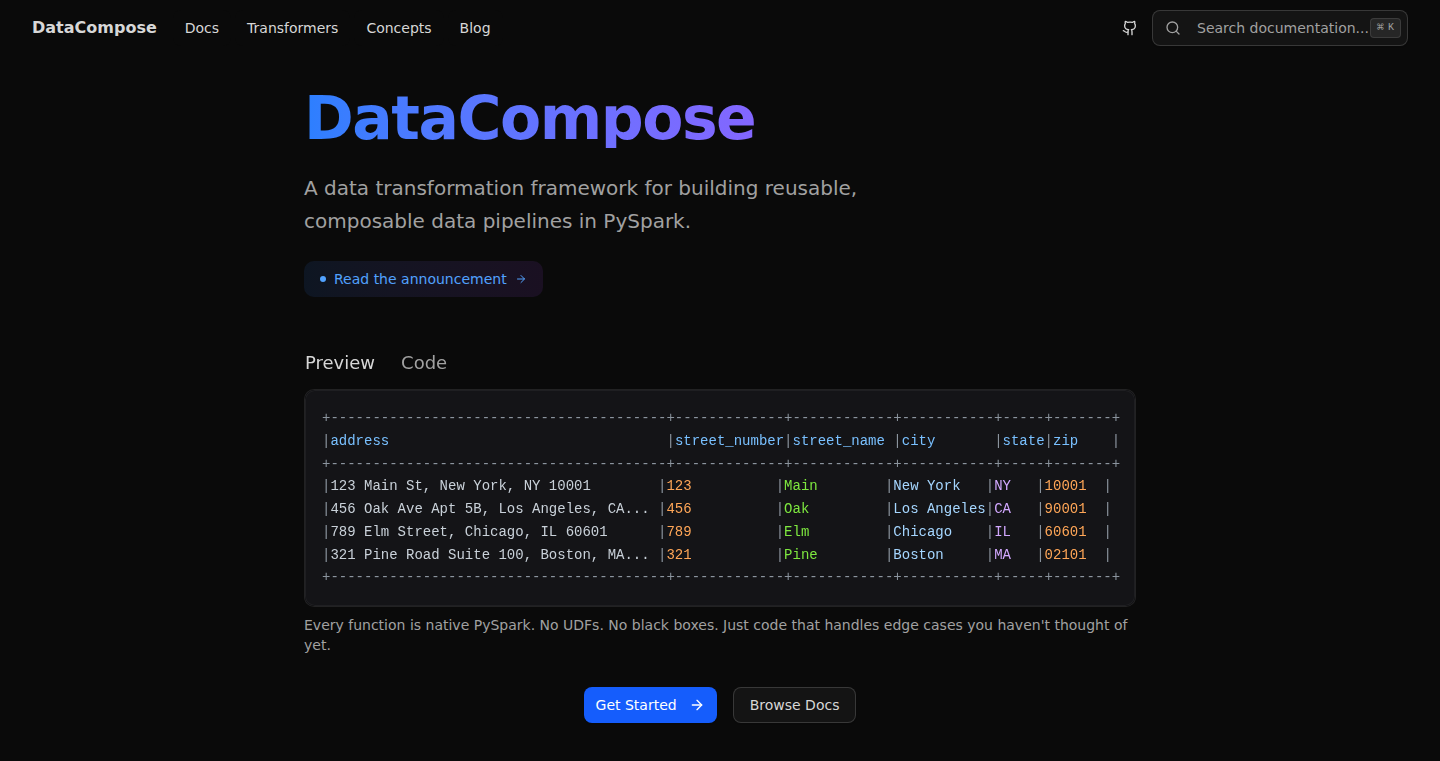
Author
tccole
Description
DataCompose provides pre-built, customizable data transformation functions for PySpark, the data processing engine used in big data. It offers a collection of "building blocks" for common tasks like email validation, address parsing, and phone number formatting. The key innovation is that you own the code, meaning no external libraries to manage or break your project. This contrasts with traditional libraries that are often "black boxes", providing limited customization options and potential dependency conflicts. DataCompose allows you to adapt these building blocks to precisely fit your needs.
Popularity
Points 1
Comments 1
What is this product?
DataCompose is essentially a set of ready-to-use, customizable PySpark functions for common data cleaning and transformation tasks. Instead of importing a pre-packaged, unchangeable library, DataCompose gives you the source code for these functions. This means you can tweak them to perfectly match your specific data and requirements. The inspiration comes from a popular component approach used in front-end development. Its core idea is to empower you to control the code and avoid the pitfalls of rigid dependencies. So this is useful because you have full control over how your data is cleaned and transformed, leading to more reliable and efficient data pipelines.
How to use it?
Developers integrate DataCompose by copying the provided PySpark functions into their own projects. Then they can call these functions directly within their PySpark code to perform data transformations. This is helpful for any data engineer or data scientist using PySpark. For example, a data scientist might need to validate email addresses in a large dataset. Instead of struggling with a complicated external library, they can use a DataCompose function, customize it if needed, and integrate it seamlessly into their workflow. So this is useful because it streamlines the data wrangling process, saving time and reducing the risk of integration issues.
Product Core Function
· Email validation: Checks if an email address conforms to a valid format. Technical value: Ensures data quality by catching invalid email entries. Application scenario: Cleaning customer data in an e-commerce platform.
· Address parsing: Extracts specific components from a full address string, such as street, city, and zip code. Technical value: Simplifies address handling and improves data consistency. Application scenario: Preparing address data for mailing campaigns or shipping label generation.
· Phone formatting: Formats phone numbers into a standardized and readable format. Technical value: Improves readability and compatibility across different systems. Application scenario: Cleaning phone number data for contact databases or CRM systems.
Product Usage Case
· A marketing team is working with a large customer database. They use DataCompose's phone formatting function to standardize phone numbers before launching a marketing campaign. This ensures that all phone numbers are in a consistent format, improving the accuracy and effectiveness of the campaign. So this is useful because it helps them reach more customers.
· A data engineer is building a data pipeline to process customer orders. They use DataCompose's email validation function to check the format of customer email addresses as data enters their system. This prevents invalid emails from entering the pipeline, improving the quality of the data used for analytics and preventing failed email notifications. So this is useful because it guarantees data quality.
· A company needs to analyze address data for geographical insights. They use DataCompose's address parsing functionality to break down complete address strings into their individual components, such as street, city, and zip code. This allows them to perform spatial analysis and gain valuable insights from their customer data. So this is useful because it unlocks new data analysis potential.
48
DataCompose: Resilience Through Composite Data Functions
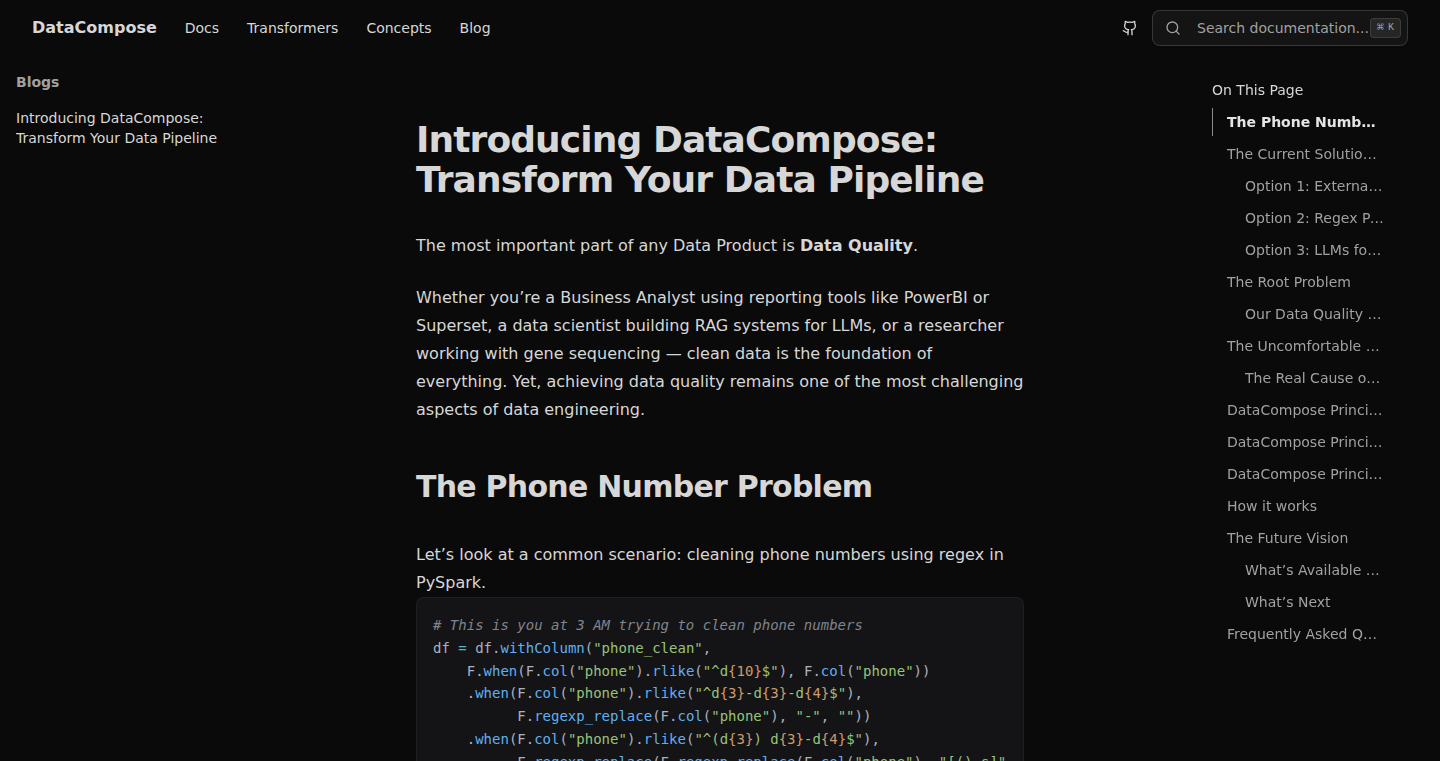
Author
tccole
Description
DataCompose is a tool designed to prevent data failures by allowing developers to define composite functions that validate and transform data as it moves through a data pipeline. It focuses on proactively identifying and handling potential issues before they impact downstream processes. This is achieved through a combination of function composition and data validation, ensuring data integrity and reliability. The core innovation lies in its composable nature, allowing developers to build complex data transformations from smaller, reusable components, and its emphasis on early error detection.
Popularity
Points 2
Comments 0
What is this product?
DataCompose is like a sophisticated data filter. It allows developers to create 'recipes' (composite functions) for their data. These recipes not only transform the data but also rigorously check it at each stage. Think of it as having multiple quality control checkpoints in a factory. It uses the concept of function composition, meaning you build complex transformations from smaller, easier-to-understand blocks. This helps catch bad data early on, before it causes problems further down the line. So this is useful to prevent unexpected errors that may occur in any data-driven application.
How to use it?
Developers can integrate DataCompose into their data pipelines. They define custom functions, like data cleaning steps or format conversions. These functions are then combined to form a larger, composite function. This composite function takes the raw data as input, runs it through the defined steps, validates the output at each step, and passes the transformed data to the next stage. This can be done through simple code or by integrating the library into existing data processing tools. For example, developers might use it in Python scripts, or integrate it with data processing frameworks like Spark. It is also useful for data validation, cleaning, and transformation. So, developers can easily add these composite functions to their existing workflows to ensure data quality.
Product Core Function
· Function Composition: It allows developers to build complex data transformation and validation steps by combining smaller, reusable functions. This modular approach improves code maintainability and reusability. Imagine building complex data transformations like Lego blocks.
· Data Validation: DataCompose includes built-in validation features. Functions can be defined to check data formats, types, and values, ensuring data meets specific criteria before it is passed along the data pipeline. This functionality prevents incorrect data formats that might cause processing errors.
· Error Handling: When validation fails, DataCompose can report the error, and also provide custom error handling strategies such as logging, retrying, or skipping problematic data. This makes it easier to identify and fix the issues.
· Data Transformation: It enables developers to modify the form of their data, such as formatting dates, converting currencies, or standardizing strings. This is key to ensuring data usability and reliability across different systems.
· Logging and Monitoring: It can be set up to log the transformations and the success or failure of each stage. This gives insight into the data processing pipeline, making it easier to track and fix any potential problems.
Product Usage Case
· Financial Data Processing: In a financial application, DataCompose could be used to validate and transform data about transactions (e.g. ensuring dates are in the correct format, currency amounts are valid, and customer IDs exist in the database). This prevents errors when calculating financial reports or making decisions about investments. Imagine the validation step being triggered when transactions enter your system.
· E-commerce Order Processing: DataCompose can be used to validate order information, such as customer details, item quantities, and shipping addresses, before passing it to order fulfillment systems. This ensures that orders are processed smoothly, avoiding shipping errors or customer complaints. DataCompose can identify any issues before a problem occurs.
· Scientific Data Analysis: In scientific projects, DataCompose can be used to validate data from sensors or experiments, ensuring data is in the expected format and range. The data is then processed by your custom function. If a specific experiment produces an abnormal reading, DataCompose can catch the issue and flag it for a scientist.
· Data Integration: When bringing data from different sources into a unified data warehouse, DataCompose can handle transformations and validations (e.g., converting data types, checking missing values). This creates a single, reliable data source for analytics. Think of it like a translator that ensures all data sources speak the same language.
49
iShotaphoto: Pocket Photobooth with AI-Powered Compliance
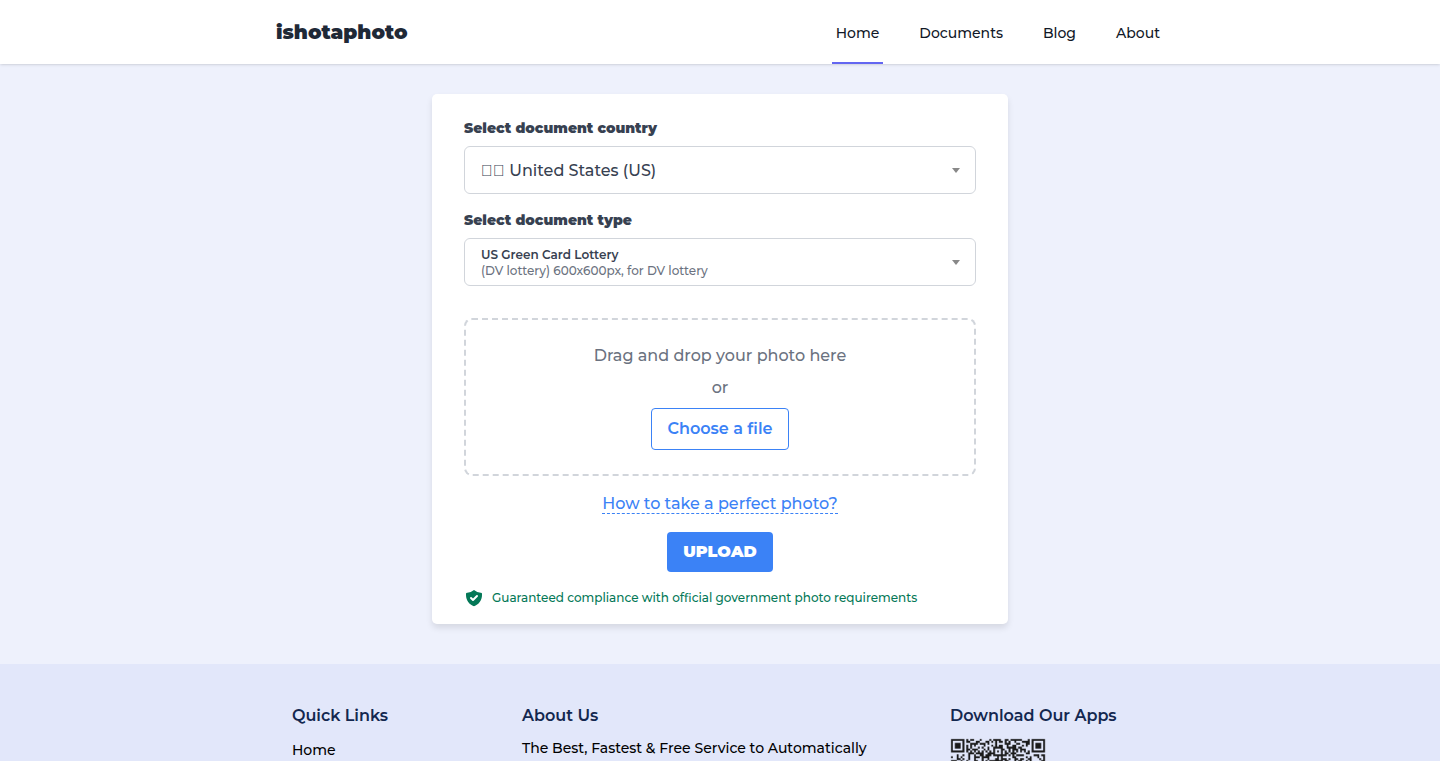
Author
devolt
Description
iShotaphoto is a mobile application that simplifies the process of creating compliant photos for various official documents like visas and IDs. It leverages computer vision, face detection, and image processing techniques to automatically align faces, remove backgrounds, adjust photo ratios, and format images according to specific requirements. This addresses the common user frustration of expensive and inconvenient photo services, offering a free, fast, and user-friendly alternative. The core innovation lies in its ability to automate complex image adjustments and formatting based on predefined regulations, providing users with a simple solution for a traditionally cumbersome task. So this simplifies your life when you need compliant photos.
Popularity
Points 2
Comments 0
What is this product?
This project is a free photobooth app. It’s built using computer vision technology. When you upload a selfie (or take one within the app), the app automatically adjusts the photo to meet the specific requirements for different documents, such as visa applications. It can align your face correctly, remove the background, make sure your head-to-photo ratio is right, and format the image with the correct size and dimensions. This is a clever use of existing AI techniques. So you don't need to learn any complicated photo editing tools to get the right photos for official documents.
How to use it?
Developers can integrate similar AI-powered image processing features into their own applications. The core technology can be used to detect faces, manipulate image backgrounds, and reformat images based on pre-defined rules. This is useful in apps that require user-uploaded images, such as ID verification services or applications that need to ensure images comply with specific regulations. So, imagine creating an app that can automatically adjust passport photos for customers.
Product Core Function
· Face Alignment: Automatically adjusts the user's face within the photo to meet the specified regulations. This improves the photo's compliance and saves the user manual alignment effort. For example, a user can submit passport photos directly from their phone. This is especially useful for mobile apps or websites that require users to upload photos.
· Background Removal: Removes the background from the user's photo, which is critical for the requirement of various official documents. This helps meet the specifications, eliminating the need for a professional photo studio or complex editing software. Consider the convenience of an app that does this automatically, without the user having to learn how to edit their photos themselves.
· Ratio and Dimension Adjustment: Ensures the photo's proportions and size meet the specific requirements of the chosen document type. This eliminates the guesswork associated with manually resizing images, ensuring compliance. So it saves time and money when preparing official documents.
· Format Conversion: Prepares the image in the necessary format (e.g., JPG) for various applications. This prevents users from needing to edit or convert the file format. So it ensures the photo adheres to the technical specifications of various forms.
· Compliance with Regulations: The app is programmed with the specifications for different document types, providing peace of mind knowing the photo will be compliant. The technology simplifies the process of getting photos for visas, IDs, or other documents, reducing the chances of rejection. So this is a great tool for getting official photos quickly and reliably.
Product Usage Case
· Mobile ID Verification: Integrate iShotaphoto's technology into a mobile app for verifying user identities. The app can automatically adjust and format user-uploaded photos, ensuring compliance with ID photo regulations. For example, a banking app can use it to simplify the account opening process.
· Passport Photo Generation: Develop a standalone app specifically for generating compliant passport photos. Users can take photos or upload existing ones, and the app will handle the adjustments automatically, making it easy for anyone to obtain passport photos at home. So it is ideal for people who need passport photos regularly.
· E-commerce Product Photo Automation: Automate the creation of product photos that meet e-commerce platform requirements. For example, it can ensure product photos have the correct background and format, reducing manual editing time for online retailers. This automates a repetitive task.
· HR Application Image Compliance: Provide a feature in HR applications where users can upload profile photos. The application will use AI to ensure that the profile photo meets requirements for the format, size and background. This ensures consistency for any employee directory or company information.
· Educational Institutions for Student ID Photos: Simplify the process of capturing student ID photos. An app built from this technology can automatically adjust and format photos to meet the specifications required. So this reduces the workload on administrative staff.
50
Pluely: The Stealth Desktop AI Companion
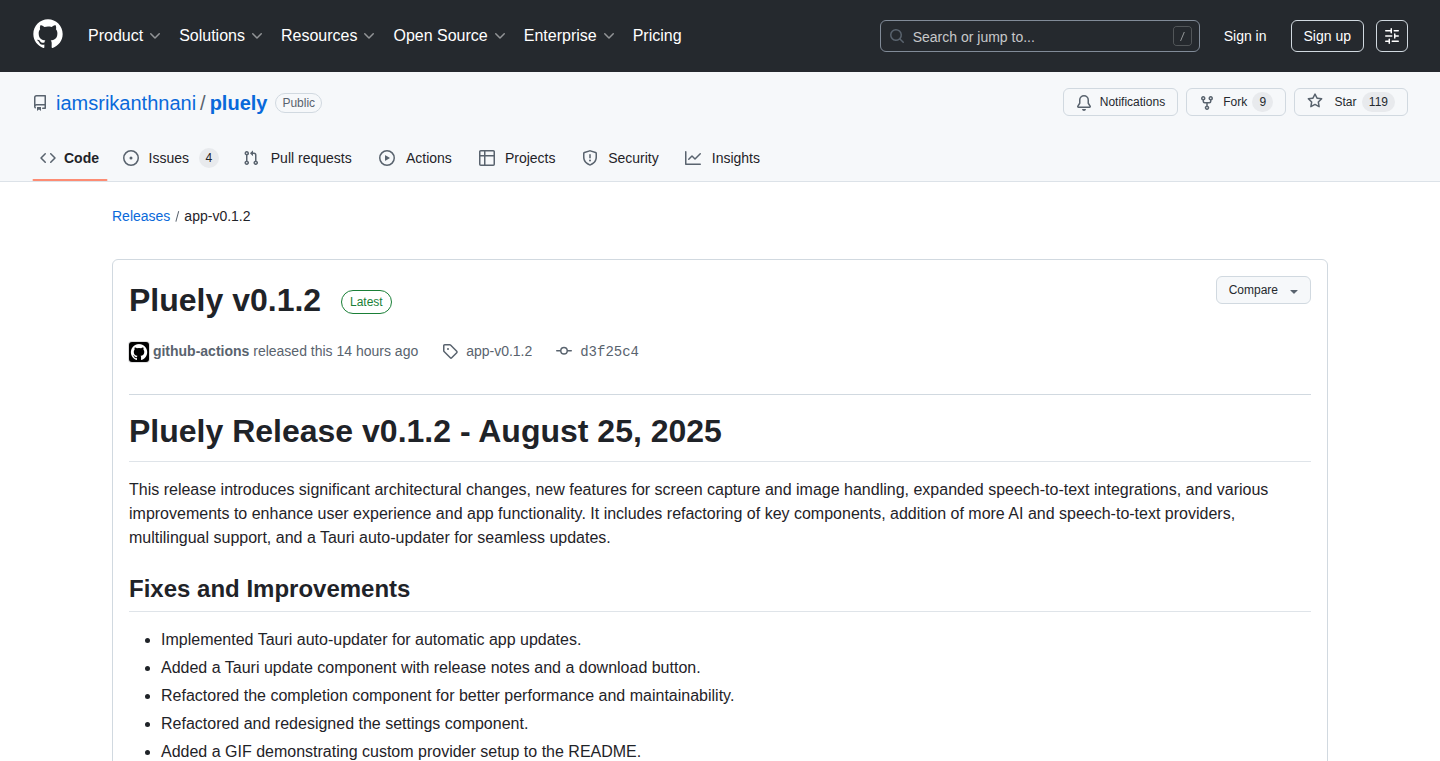
Author
truly_sn
Description
Pluely is an open-source, ultra-lightweight (around 10MB) AI assistant built with Tauri that operates invisibly on your desktop. It offers real-time AI insights during meetings, coding, or presentations. Key features include automatic and manual screenshot modes for image analysis, customizable Speech-to-Text (STT) options, and support for a wide range of AI providers like OpenAI, Claude, and Gemini, while prioritizing local processing for privacy. This means you can get AI help without anyone else knowing, keeping your work private and efficient.
Popularity
Points 2
Comments 0
What is this product?
Pluely is like having a super-smart friend on your computer that's always ready to help but never gets in the way. It uses AI to understand what you're doing – whether you're in a meeting, writing code, or giving a presentation – and provide helpful information. The core technology involves taking screenshots (automatically or manually), transcribing audio using Speech-to-Text (STT), and then using various AI models to analyze the information. The clever trick is that it does all this in a way that's nearly invisible (stealth mode), and keeps your data private by processing most things locally on your computer. This contrasts with many other AI assistants that are larger and more visible, potentially causing privacy issues. So, this makes Pluely a discreet and privacy-focused AI helper.
How to use it?
You can use Pluely by installing it on your macOS, Windows, or Linux computer. Once installed, it sits quietly in the background, ready to assist. You can trigger it to analyze images with a click, or use the built-in STT to transcribe audio. You can define a custom prompt to guide the AI to do what you want. For example, during a coding session, you could take a screenshot of your code and ask Pluely to explain a specific function. During a meeting, you could take a screenshot and ask Pluely to summarize the key points. The flexibility comes from the multiple AI providers like OpenAI, Claude, Gemini, Grok, Mistral, Cohere, Perplexity, which can be used to provide the answers you are looking for. You can add your own STT or AI providers as well, which provides a lot of extensibility.
Product Core Function
· Automatic Screenshot Mode: Capture images of the screen automatically and feed them to the AI. This is useful to get quick insights based on a predefined instruction, for example to analyze a piece of code or explain the meaning of something on the screen. So this is a useful tool to simplify technical documentation.
· Manual Screenshot Mode: Capture multiple images with a single click on the toolbar to give the AI a larger scope of information. This is great when you want a deep analysis by providing a variety of context. So it is useful for complex problem solving and research.
· Expanded STT & Custom Providers: Gives the ability to choose which Speech-to-Text service to use. This enhances the accuracy and provides the flexibility to use the right voice for your needs. You can also add your own provider. So you can control the voice recognition and its privacy in accordance with your preferences.
· More AI Providers: Supports various AI models from popular providers such as OpenAI, Claude, and Gemini. You can also add custom AI providers to extend it’s capabilities. So it is useful for accessing a wide range of AI models and the best results for different needs.
· Stealth Mode: Operates invisibly and discreetly, making it undetectable in screen shares and recordings. So you can use the AI assistant without disturbing others or compromising privacy during meetings, presentations, or any other situation where discretion is important.
Product Usage Case
· Coding Assistance: A developer is struggling to understand a complex piece of code. They use Pluely's manual screenshot mode to capture the code, then prompt the AI to explain it. The AI, using its understanding of the code and a local or cloud LLM (Large Language Model), provides a clear explanation and potential improvements. This allows the developer to quickly understand the code and save time on debugging and learning.
· Meeting Summarization: During a meeting, a user takes a screenshot of a slide containing key points and highlights. They ask Pluely to summarize the slide. The AI analyzes the image, extracts the relevant information, and provides a concise summary. This is useful to create quick notes on a complex topic.
· Presentation Assistance: Presenters can use Pluely to discreetly get real-time insights and answers. If they're unsure about a question from the audience, they can use a screenshot and the AI to quickly find an answer. This reduces the need to break the presentation.
· Research and Information Gathering: A researcher is working on a topic. They use Pluely to take screenshots of relevant articles or webpages and ask the AI to synthesize the information or identify key concepts. The AI can help the researcher organize a large amount of information or identify the main points from technical texts.
51
ProjectFlow Browser: Organize Your Code Like a Pro
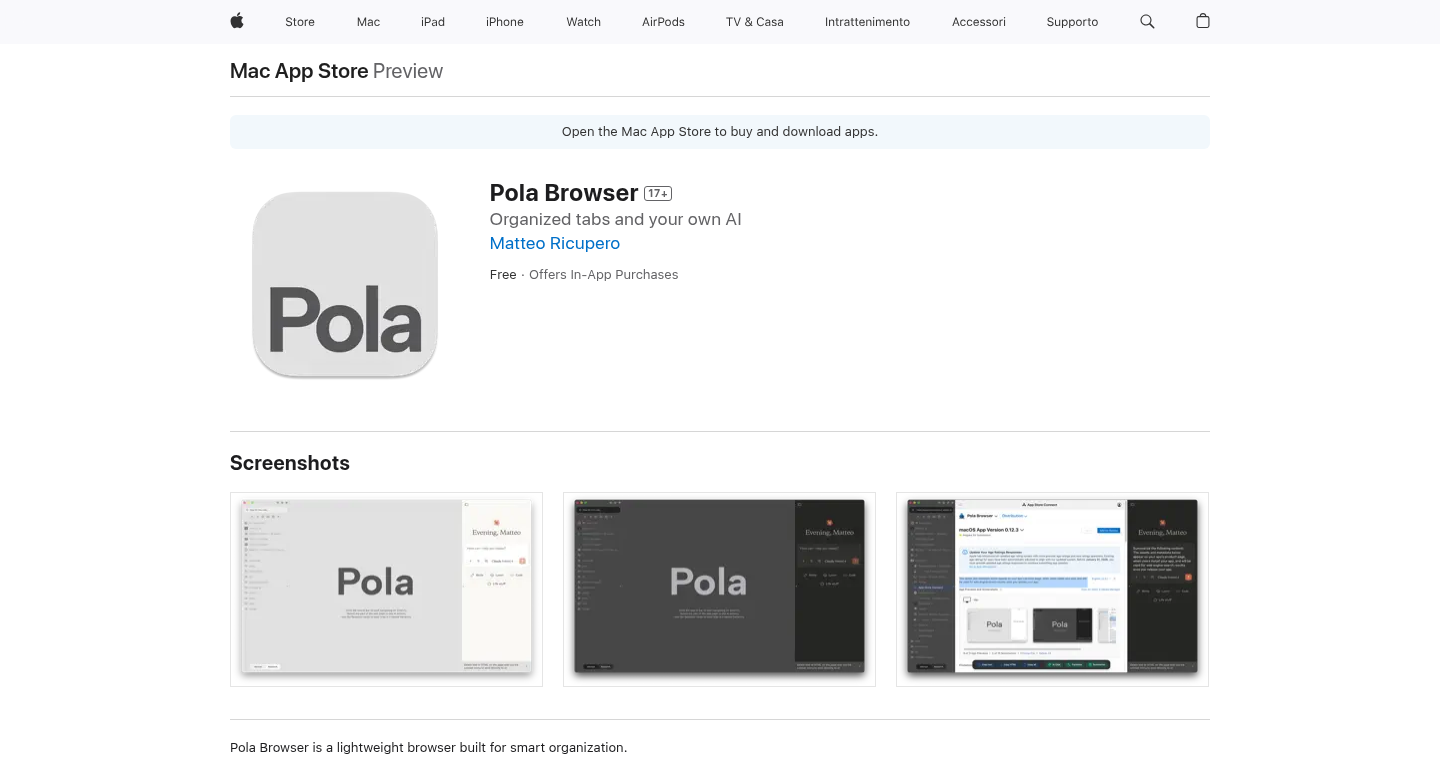
Author
tapeo
Description
ProjectFlow Browser is a new web browser designed specifically for developers. It helps organize and manage multiple coding projects simultaneously. The core innovation lies in its ability to group and manage browser tabs into project-specific workspaces. This tackles the common problem of tab clutter and context switching when working on multiple projects. It's like having a dedicated browser for each project, allowing developers to focus and boost productivity.
Popularity
Points 2
Comments 0
What is this product?
ProjectFlow Browser is a custom web browser that goes beyond the standard tab management. It understands that developers often work on various projects at the same time. Instead of simply opening multiple tabs, ProjectFlow lets you create distinct 'workspaces,' each dedicated to a specific project. Within a workspace, you can save tabs, windows, and even their current scrolling positions. Think of it as a project-specific 'session saver' that keeps your project's context intact. The key technology here is its ability to manage and persist browser state, ensuring easy switching and recall of project contexts. So, it is a browser with enhanced project management capabilities.
How to use it?
Developers can use ProjectFlow Browser by first creating project workspaces. Then, within each workspace, they can open tabs for their project's documentation, code repositories (like GitHub or GitLab), local development servers, and any other relevant resources. ProjectFlow remembers the state of each workspace, meaning when you switch back to a project, you'll find all your tabs and their positions just as you left them. You can integrate it by using it as your primary browser during development or by using a dedicated profile within your existing browser (if it supports that). So, it offers a clean and organized environment to handle all your projects.
Product Core Function
· Workspace Creation and Management: The ability to create and organize tabs, windows, and their current scroll positions into project-specific 'workspaces'. Value: This drastically reduces the cognitive load of managing multiple projects simultaneously, as each project has its dedicated space. Application: Ideal for web developers working on multiple websites, backend services, and other related projects at the same time.
· Session Persistence: ProjectFlow remembers the state (tabs, their order, and scroll position) of each workspace, allowing users to easily restore the project context. Value: This function eliminates the wasted time of reopening tabs and reloading documents. Application: Suitable for developers who frequently context-switch between multiple projects, such as web application developers or software engineers working with cloud platforms.
· Context Switching: Effortlessly switch between different projects by clicking on their respective workspaces. Value: This accelerates the development workflow by reducing the need to search for and reload project-specific resources. Application: Useful for all types of developers who need to quickly switch between projects, such as those working on open source projects or consultants working with various clients.
· Project-Specific Tab Grouping: Groups related tabs within each project context for improved organization and navigation. Value: Improves the clarity and readability of the browser. Application: This feature is particularly useful for larger projects with many resources such as API documentation, code editors, and databases.
Product Usage Case
· Web Application Development: A web developer is working on three different projects: a front-end application, a back-end API, and a database migration tool. Using ProjectFlow, they create a separate workspace for each. Each workspace contains tabs for the code editor, the server’s logs, and the project's relevant documentation. When switching projects, all the related tabs are already open and in the correct state. So, it helps to work on the different tasks independently.
· Open Source Contribution: A developer is contributing to several open-source projects. They use ProjectFlow to create a workspace for each project, including the project's GitHub repository, the issue tracker, and the code editor. They easily switch between different codebases, documentation and keep track of code changes. So, it helps them to keep the workflow in order.
· Client Project Management: A freelance developer is working on multiple client projects at the same time. They create a dedicated workspace for each client, organizing the project's documentation, the client's website, and any required coding tools. This ensures that the context for each client remains separate and easy to access. So, it helps to keep the projects organized and avoid information overload.
52
KeySense: Character Pattern Analyzer
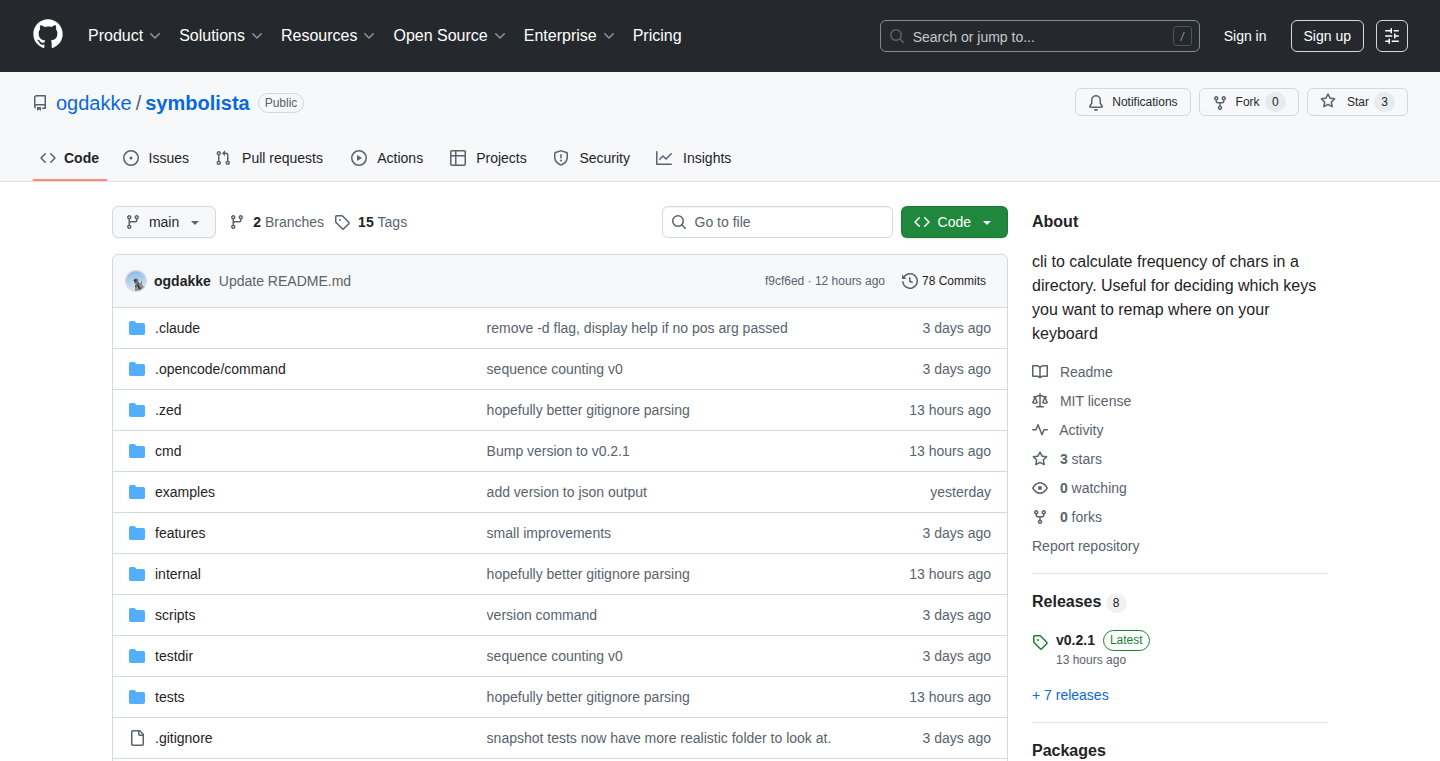
Author
ogdakke
Description
KeySense is a command-line tool that analyzes the characters and sequences of characters in your code or text files to help you optimize your keyboard layout. It counts character frequencies and patterns, providing insights into your typing habits within a specific project or programming language. This allows you to remap keys based on how often you use certain characters, potentially increasing typing speed and reducing strain. It solves the problem of inefficient keyboard layouts by providing data-driven recommendations.
Popularity
Points 2
Comments 0
What is this product?
KeySense is like a digital fingerprint reader for your code. It examines the characters and combinations you type most often. Imagine you're working on a Python project: KeySense will analyze your code and tell you which characters (like parentheses, brackets, or specific letters) are used most frequently. This helps you decide which keys to optimize on your keyboard. The innovation lies in its automated analysis and output of data-driven recommendations. So this could improve your typing speed and ergonomics.
How to use it?
Developers can use KeySense by pointing it to a directory containing their code or text files. It generates output in table, JSON, or CSV formats, and also offers an interactive terminal user interface (TUI) with filtering options. You might pipe the output to other tools or use it to manually adjust keyboard mappings in your operating system or with a keyboard customization tool. For example, you can run `keysense .` in your project directory. So this helps you understand your typing habits and make data-driven decisions.
Product Core Function
· Character Frequency Counting: This function analyzes the text files and counts how often each character appears. So this helps to identify frequently used characters, which is crucial for keyboard optimization.
· Sequence Analysis: It analyzes the sequences of characters (e.g., 'if', 'else', etc.) to identify common typing patterns. So this helps you see which character combinations you type most frequently to rearrange the keyboard for efficiency.
· Output in Multiple Formats (Table, JSON, CSV): KeySense provides data in various formats, making it easy to interpret and integrate with other tools. So this allows easy data analysis and customization.
· Interactive Terminal User Interface (TUI): The TUI provides real-time filtering options, allowing for easy data exploration. So this provides an easy-to-understand visual overview of your typing patterns and insights.
Product Usage Case
· Optimizing Keyboard Layout for a Specific Programming Language: A developer working heavily in Python could use KeySense to analyze their Python code. It would identify the most frequently used characters like parentheses, brackets, and keywords. Then, based on this information, they could remap the keys to be more accessible, potentially saving time and reducing repetitive strain. So this helps improve the development workflow.
· Analyzing Code Style Differences: KeySense can be used to compare the character usage patterns between different codebases or coding styles. For example, comparing a project's code that uses the camelCase style and one that uses snake_case. So this helps developers to better understand code patterns.
· Improving Text Editing Efficiency: A writer or editor can use KeySense to analyze their drafts and optimize their keyboard layout for frequently used characters or word combinations in their writing style. So this provides efficient typing for creative workflows.
53
Live Prompting: Claude-Powered Sonic Pi Music Server
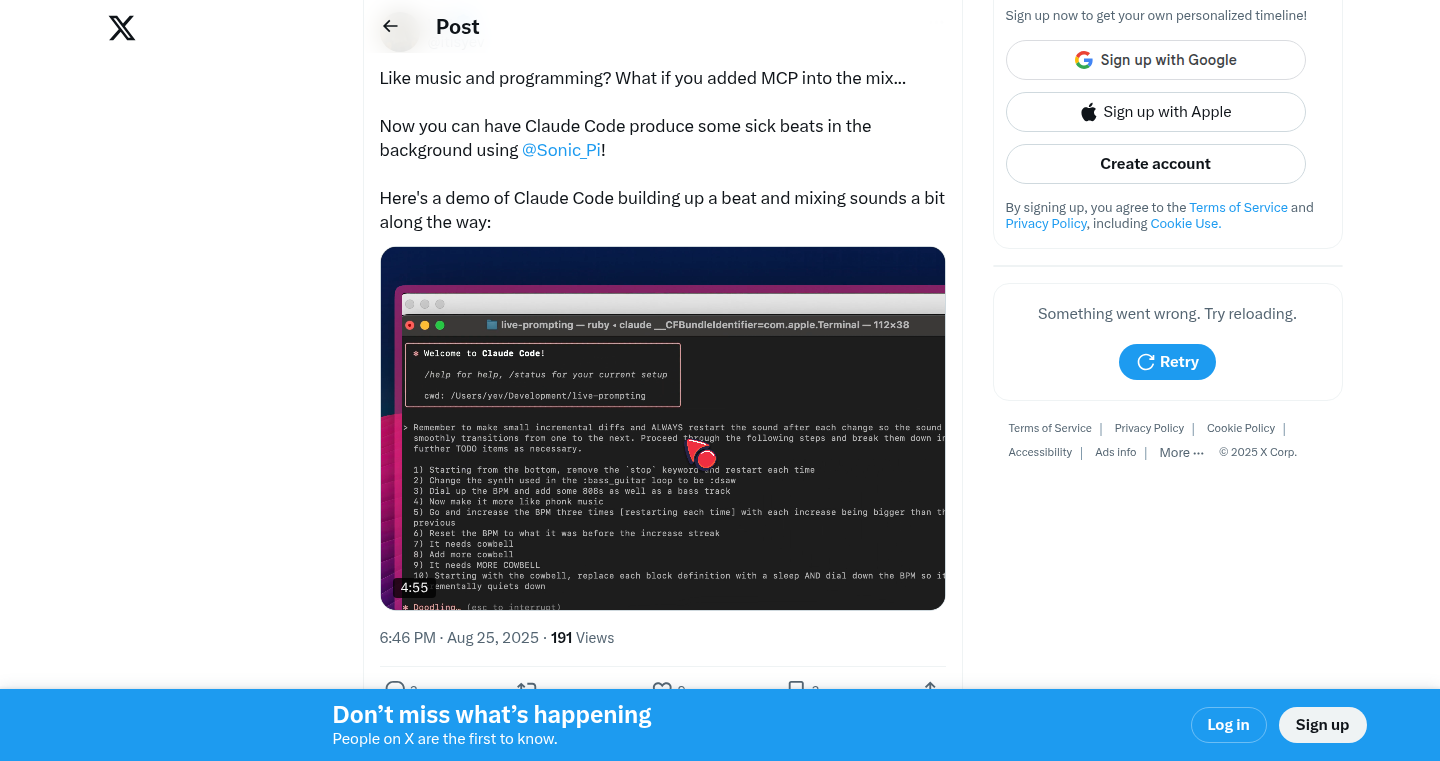
Author
yevbar
Description
This project is an MCP server that lets you control Sonic Pi, a live coding music performance environment, using natural language prompts from Claude, a large language model. It allows you to create music in real-time by simply describing what you want the music to sound like. This is a significant innovation because it lowers the barrier to entry for music creation, making it accessible to people without traditional music coding skills.
Popularity
Points 2
Comments 0
What is this product?
This project builds an interface between your natural language descriptions (prompts) and the Sonic Pi music environment. You can use Claude, a smart AI, to translate your text instructions into music commands. The server acts as the translator, taking your prompts, turning them into commands Sonic Pi understands, and making music. Think of it as a new way to interact with music software, where you 'tell' it what to do instead of writing code directly. So this allows you to create music even if you don't know how to code.
How to use it?
Developers can use this project by setting up the MCP server and connecting it to Sonic Pi. You would then interact with Claude (or similar AI) via a text interface. You describe what you want to hear in your prompt, and the server interprets this instruction and sends the relevant commands to Sonic Pi. The project provides the connection; the user provides the prompts and Sonic Pi does the sound. This opens up possibilities for live performances, educational tools, and rapid prototyping of musical ideas. It can be easily integrated into any system where you need to quickly generate or control music. So this gives you a new way of creating music in software without having to learn all the technical aspects.
Product Core Function
· Natural Language to Music Command Translation: The core function is to convert textual descriptions of music (from Claude or a similar AI) into instructions that Sonic Pi can understand. This is achieved by the MCP (MIDI Control Protocol) server. This allows users to describe music with words rather than writing code. So this enables anyone to create music, even if they lack coding experience.
· Real-Time Music Generation: The project facilitates real-time musical response to prompts. This is key for live music performances and creating a highly interactive environment. Every description will be transformed to a music output. So this is a great tool for live performances, experimentation and rapid music generation.
· Integration with Existing Tools: The server is designed to integrate with existing music production tools, specifically Sonic Pi, but the underlying concept of converting natural language to control music is broadly applicable. So this allows easy integration into existing workflows and opens opportunities for new music software.
· Low-Code/No-Code Music Creation: The project offers a low-code or no-code approach to music generation. It enables users to create music by describing the desired result, without having to manually write the code. So this simplifies the music creation process, making it accessible to more people.
Product Usage Case
· Live Music Performance: A musician can use the system during a live performance. They can enter prompts on the fly, describing the desired mood, rhythm, or melody, and have the server translate it into music in real-time. So this facilitates dynamic and improvisational music creation.
· Music Education: Educators can use the system to teach music theory or composition to students. Students can experiment with music by describing it with words, thus making it easier to understand the basics. So this creates a more intuitive learning experience, allowing students to focus on musical ideas.
· Rapid Prototyping of Musical Ideas: Composers can quickly sketch out musical ideas by describing them in natural language, and the server will translate this into playable music. So this accelerates the creative process by removing the need for writing code at every stage.
· Accessibility for People with Disabilities: It can provide a more accessible way for individuals with disabilities to create and interact with music. They could express their musical ideas verbally, which is then translated into sound. So this helps to provide more tools for accessibility in music creation.
54
RecallRadar: Real-time Vehicle Recall Checker
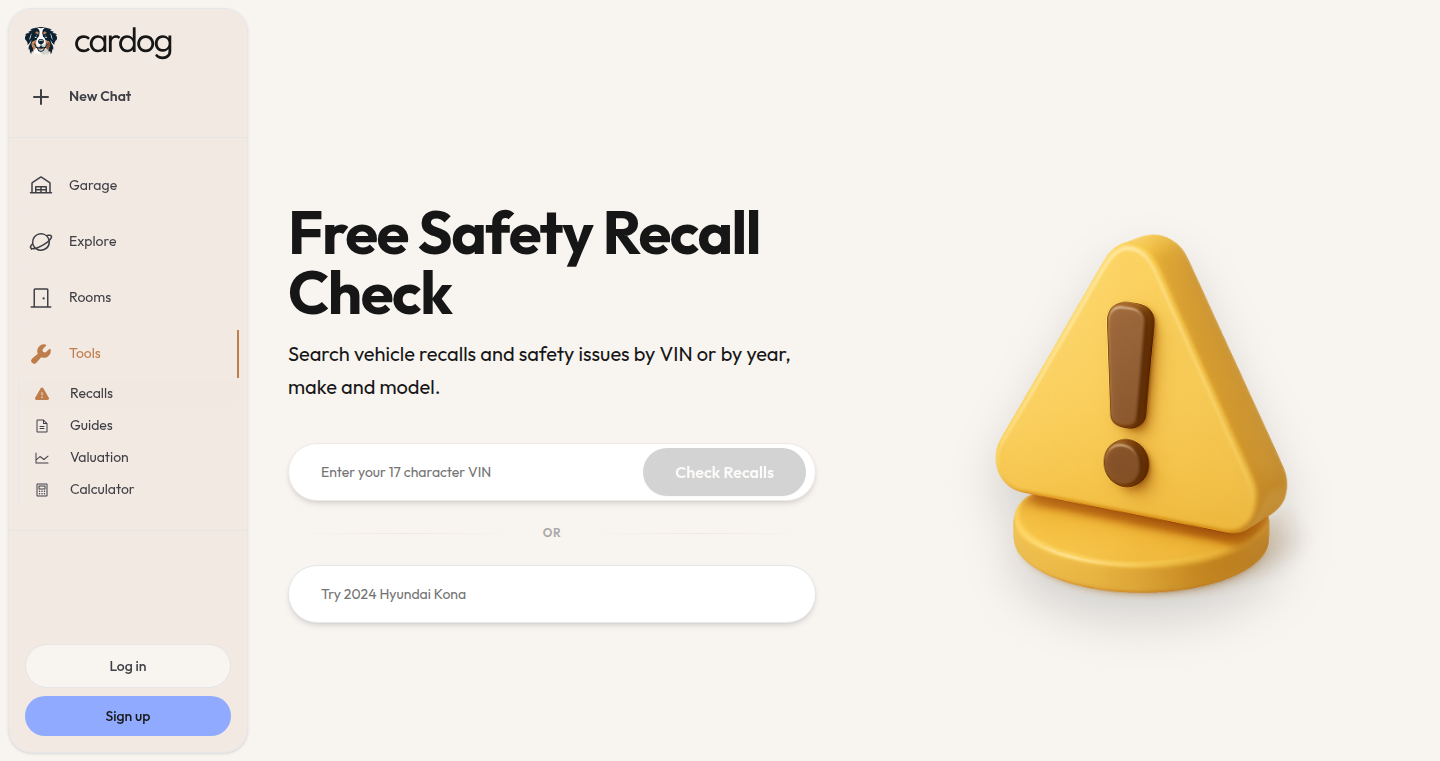
Author
samsullivan
Description
RecallRadar is a tool that allows users to instantly check for vehicle recalls using up-to-date data from Transport Canada and the National Highway Traffic Safety Administration (NHTSA). The core innovation lies in its automated data aggregation and daily updates, ensuring users always have the most current information. This addresses the crucial problem of staying informed about potentially dangerous defects in vehicles.
Popularity
Points 2
Comments 0
What is this product?
RecallRadar is essentially a search engine for vehicle recalls. It automatically pulls data from two primary sources: Transport Canada (for Canadian vehicles) and NHTSA (for vehicles in the US). The magic happens in how it continuously updates its information. Think of it as a very smart database that's constantly checking for new recalls, making sure you don't have to. The innovation here is the automated process, taking the hassle out of manually checking multiple websites or relying on outdated information. So, what's the value? Peace of mind and potentially saving lives by knowing about recalls for your vehicle. This helps keep you, your family and your community safe.
How to use it?
Developers can integrate RecallRadar's data into their own applications. This could involve building a vehicle history service, a car sales platform with recall notifications, or even an app that alerts users about recalls based on their vehicle's VIN (Vehicle Identification Number). You could use a web API or data feed (if the project provided it) to get the recall data into your app. So, what's the value? It empowers developers to build safety-focused features and provide valuable services.
Product Core Function
· Daily Recall Data Aggregation: This is the engine of the project. It automatically collects and updates recall information from Transport Canada and NHTSA on a daily basis. The value is that it provides a consistent and always-fresh source of recall data, ensuring the user has the most current and relevant information. This prevents users from missing critical safety warnings.
· Cross-Jurisdictional Data Sources: The tool handles different data sources - Transport Canada and NHTSA. The value lies in providing a comprehensive view of recall data, covering both Canadian and US markets. It simplifies the process for users and avoids having to check separate sources.
· Automated Data Processing: The project probably uses scripts (or 'bots') to automatically download, parse, and process the recall data. The value here is the automation. It removes the need for manual effort, saving time and ensuring the data is up-to-date. It is a valuable automation practice for other types of data too.
· User-Friendly Search Interface (assumed): It likely offers a way for users to easily search for recalls based on their vehicle's make, model, and potentially VIN. The value here is its ease of use, allowing anyone to quickly check for recalls without needing technical expertise.
Product Usage Case
· Car Dealerships: Dealerships could use this tool to automatically check for recalls on incoming inventory, ensuring they are safe to sell and informing potential buyers. This helps maintain compliance and build trust. So, what's the value? Faster checks, better compliance, and a better customer experience.
· Vehicle Inspection Services: Inspection services could incorporate this tool into their inspection processes, automatically checking for recalls as part of their service. This adds value to the inspection report and helps ensure safety. So, what's the value? Provides an added-value service and improves vehicle safety.
· Insurance Companies: Insurers could use the data to identify vehicles with outstanding recalls, potentially influencing their risk assessment and premium calculations. This helps manage their portfolio and improve loss prevention. So, what's the value? Improved risk management and potential cost savings.
55
TypeQuicker Keyboard Tester
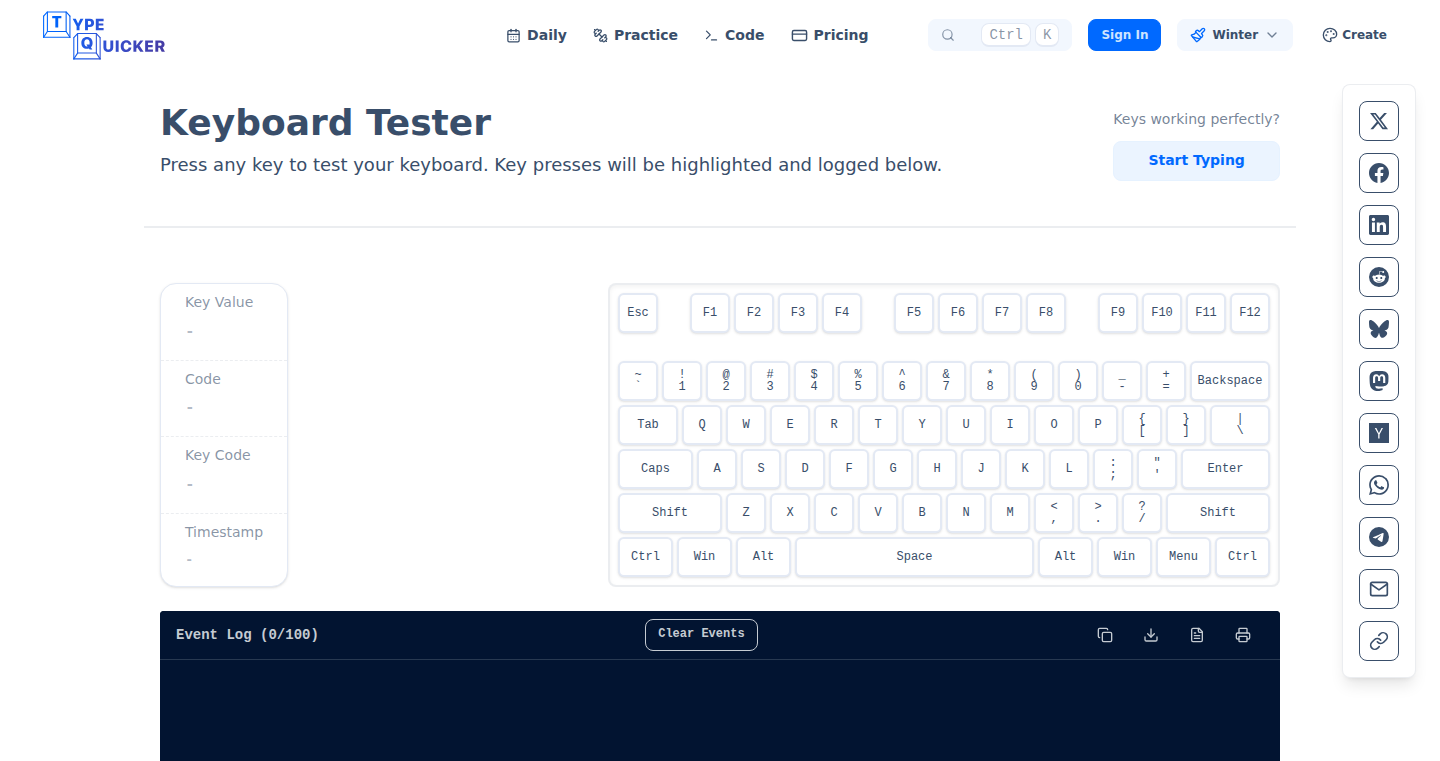
Author
absoluteunit1
Description
A simple, web-based keyboard tester designed to diagnose and identify issues with individual keys. It visually displays key activations and logs input, helping users pinpoint malfunctioning keys or hardware problems. This addresses the common frustration of undetected key failures, providing a quick and effective way to troubleshoot keyboard issues without needing complex software or hardware testing tools.
Popularity
Points 2
Comments 0
What is this product?
This is a web application that visually represents your keyboard's key presses in real-time. It also logs the key presses, which you can download for further analysis. The innovation lies in its simplicity and ease of use. It's built directly into a webpage, making it readily accessible to anyone with a web browser. It helps users quickly identify if their keyboard keys are functioning correctly.
How to use it?
To use the keyboard tester, simply visit the website. As you type, the tester highlights the keys you press and records the sequence. The log can be downloaded as a text file. This is useful for anyone experiencing keyboard input problems or for anyone who wants to test their keyboard's functionality after making changes or suspecting a hardware failure. You can use it to verify key presses after modifying keyboard settings or even with a new keyboard. So, it helps you verify your keyboard.
Product Core Function
· Real-time Key Visualization: The tool highlights pressed keys on a virtual keyboard, giving immediate visual feedback. So, it allows you to easily see which keys are registering correctly and which ones aren't.
· Input Logging: It records all key presses in a downloadable log. So, it helps you analyze the exact sequence of keystrokes, especially helpful when diagnosing intermittent key failures or other subtle input problems.
· Simple Interface: The user interface is straightforward, making it easy for anyone, regardless of their technical background, to use the tool effectively. So, it simplifies the troubleshooting process, making it accessible to everyone.
Product Usage Case
· Troubleshooting a Sticky Key: A user suspects a specific key (e.g., the 'e' key) is sticking or not registering consistently. They use the tester to see if the key registers every time, helping determine whether a mechanical problem exists. So, it instantly validates whether a key is working.
· Testing a New Keyboard: A person receives a new keyboard and wants to ensure all keys function correctly. The tester quickly validates that all the keys are working as intended. So, it provides instant confirmation of keyboard's functionality.
· Identifying Intermittent Key Failure: A user experiences a key not working sometimes. They use the tester, and the logging functionality, to record key presses over time and pinpoint the irregular behavior. So, it helps find out if there are subtle issues that the user cannot manually figure out.
56
VigyanVerse - Interactive Knowledge Cards
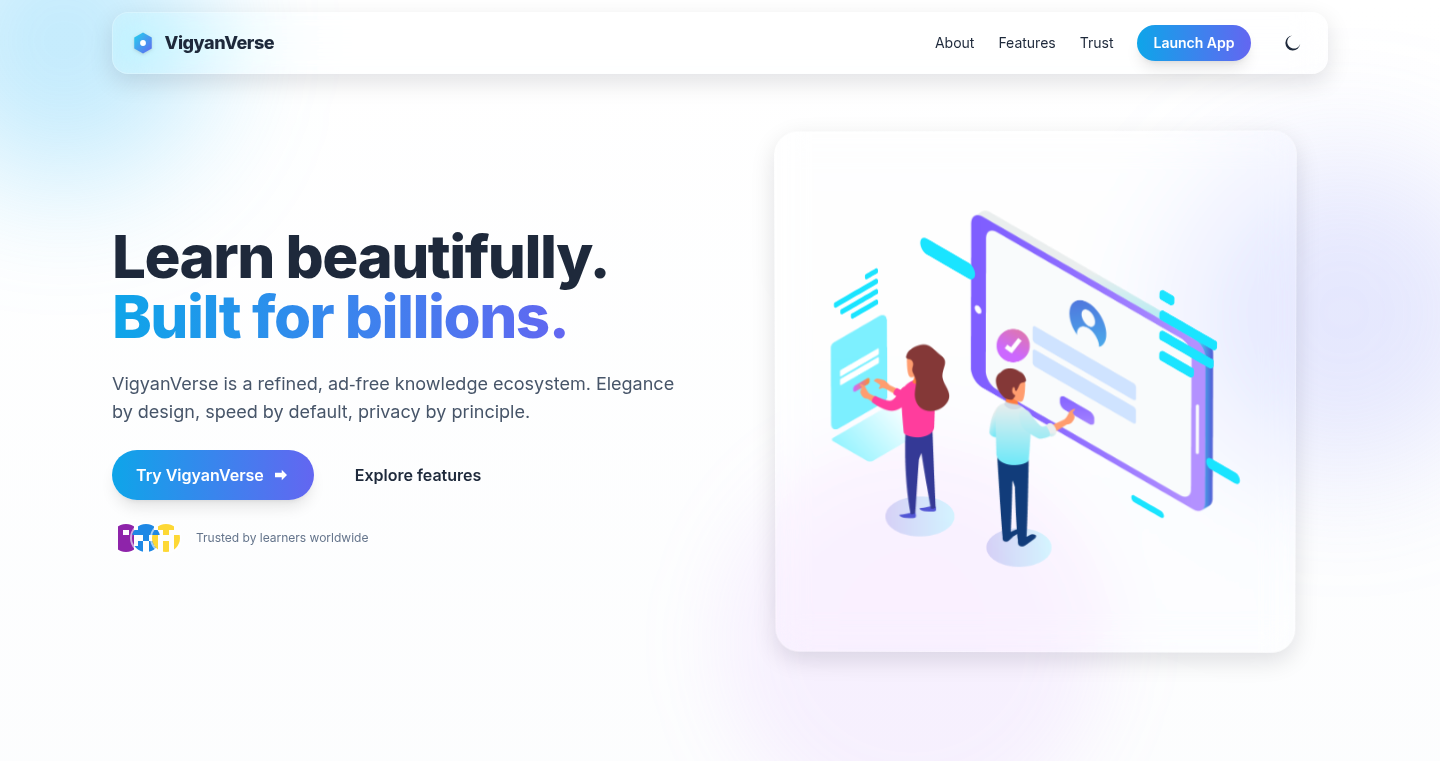
Author
manjusg
Description
VigyanVerse is a web application that transforms complex knowledge into structured, interactive “cards.” It addresses the challenge of information overload by presenting knowledge in digestible chunks, with options to delve deeper into details. This approach, built with HTML, JavaScript, Firestore, and Netlify, makes learning more engaging and accessible. So it allows you to grasp complex topics more easily.
Popularity
Points 1
Comments 0
What is this product?
VigyanVerse organizes information into cards, each containing a summary, followed by deeper explanations and advanced details. It's built using web technologies, allowing for interactive exploration. It uses a NoSQL database (Firestore) for storing the cards data and Netlify for hosting, which makes it scalable and easy to deploy. So it's like having flashcards that get more and more detailed as you go.
How to use it?
You can browse various science and technology topics through interactive cards. The interface is designed to be mobile-friendly, allowing you to learn on the go. 'Dive Deeper' sections offer detailed explanations, and you can track your progress. You simply open the web app in your browser and start exploring! So you can quickly grasp the essence of a subject before diving deep.
Product Core Function
· Interactive topic cards: Presents information in digestible chunks, making it easier to understand complex topics. So you can understand difficult subjects step-by-step.
· Dive Deeper sections: Provides more detailed explanations, allowing users to explore topics at their own pace. So it allows you to choose the depth of understanding that you need.
· Dark/light mode: Offers a comfortable reading experience in various lighting conditions. So you can adjust it to suit your environment, reducing eye strain.
· Mobile-friendly UI: Ensures accessibility on various devices, making learning possible anytime, anywhere. So you can learn on your phone or tablet, wherever you are.
· Track views & shares: Gives insights into how users interact with the content and share knowledge. So it gives you statistics on the popularity of your topic.
Product Usage Case
· Education: Students can use VigyanVerse to study for exams by exploring subjects through interactive cards and diving deeper into specific areas. So it helps to learn, understand and remember things more efficiently.
· Professional Development: Professionals can use it to quickly grasp new technologies or concepts related to their field, using the 'Dive Deeper' feature for detailed understanding. So it helps you keep up-to-date with the latest trends and technologies.
· Personal Learning: Anyone can use it to satisfy their curiosity about science and technology by exploring various topics in an interactive format. So it is a great tool for lifelong learners, making learning engaging and enjoyable.
57
PromptForge: Collaborative Coding Prompt Discovery and Sharing
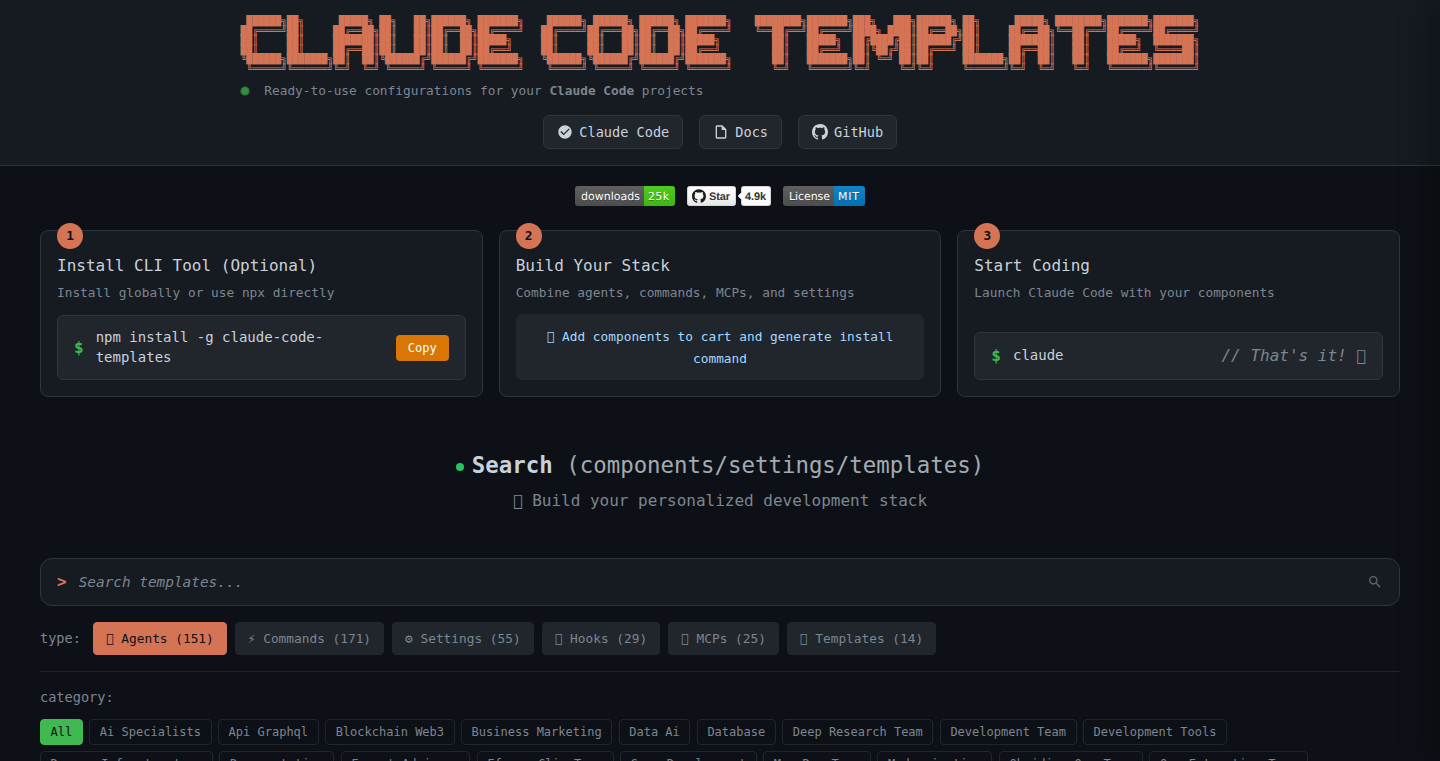
Author
alexander2002
Description
PromptForge is a platform designed for discovering, sharing, and collaboratively developing effective coding prompts for AI code assistants like ChatGPT. It tackles the challenge of crafting effective prompts that generate the desired code, a common bottleneck for developers using AI tools. By providing a shared space for prompt experimentation and refinement, PromptForge aims to boost developer productivity and improve the quality of AI-generated code.
Popularity
Points 1
Comments 0
What is this product?
PromptForge is essentially a community-driven database and collaboration tool for coding prompts. It allows developers to share and discover prompts that have been proven effective in generating desired code snippets using AI. The innovation lies in its collaborative nature, allowing developers to rate, comment on, and refine prompts, leading to a collective pool of high-quality prompts. So what? This improves your coding efficiency by providing ready-to-use prompts, saving you time and effort in crafting them from scratch.
How to use it?
Developers can use PromptForge to search for prompts relevant to their coding tasks, use them directly in their AI code assistant (like ChatGPT), and see the generated code. They can also contribute by sharing prompts they've found effective, rating existing prompts, and suggesting improvements. The prompts can be easily copied and pasted into their AI assistant. So what? It's a direct way to use tested prompts to get code snippets in minutes, and you can make improvements or share your knowledge.
Product Core Function
· Prompt Discovery: Users can search the platform for prompts based on keywords, programming languages, and specific functionalities. This provides developers with a quick way to find prompts relevant to their coding tasks, improving their productivity. So what? It saves you time by avoiding the need to write a perfect prompt from scratch.
· Prompt Sharing: Users can share their successful coding prompts with the community. This contributes to a collective knowledge base and allows others to benefit from their experience. So what? This helps the coding community by providing shared value and accelerates innovation.
· Prompt Rating and Reviewing: Users can rate prompts and provide feedback. This feature helps in identifying the most effective prompts, ensuring that developers are using the best possible prompts for their needs. So what? It allows users to trust the quality of prompts and use ones proven by other developers.
· Prompt Collaboration: The platform fosters collaboration, allowing users to suggest improvements and modifications to existing prompts. This iterative process leads to the continuous improvement and refinement of prompts. So what? This provides a continuous stream of updates and improvements to the base of the prompts, improving code results.
Product Usage Case
· Generating a Specific Function: A developer needs to write a function to sort a list. They can use PromptForge to find an existing prompt that generates this specific function in their desired programming language (e.g., Python). So what? Quickly get a perfect implementation of the desired function without writing the prompt yourself.
· Troubleshooting Code: When a developer is stuck with a coding problem, they can use PromptForge to find prompts that generate debugging suggestions. So what? Identify potential problems and solutions faster.
· Code Optimization: A developer may use PromptForge to find prompts that help them optimize existing code for performance and readability. So what? Improving code performance and readability for professional-quality code.
· Learning New Programming Languages: A developer new to a programming language can use PromptForge to search for prompts that demonstrate basic concepts and syntax. So what? Accelerate your learning curve using AI-powered code examples.
58
SocialRails: A Ruby on Rails powered social networking framework

Author
matt-npl-public
Description
SocialRails is a Ruby on Rails-based framework designed to simplify the creation of social networking features. It offers pre-built components and structures, allowing developers to quickly integrate functionalities such as user profiles, connections (friendships, follows), and activity feeds into their Rails applications. The innovation lies in its focus on reusability and accelerating the development of social features, saving developers time and effort. So, if you're building a social aspect into your app, this can significantly speed up your process.
Popularity
Points 1
Comments 0
What is this product?
SocialRails provides a collection of tools and pre-built components within the popular Ruby on Rails framework. It essentially packages common social networking functionalities like user management, connections between users (like friends or followers), and the creation of activity streams into a modular and reusable package. The innovative part is that it takes away the repetitive work of implementing these features from scratch, letting developers focus on the unique aspects of their social application. So, think of it as a toolbox for quickly adding social interactions to your website.
How to use it?
Developers use SocialRails by integrating it into their existing or new Ruby on Rails projects. This usually involves adding the SocialRails gem to their project’s Gemfile, running some setup commands, and then utilizing the provided models, controllers, and views to implement social features. They can then customize and extend these components to match their specific application’s needs. For example, you might want to use it to add user profiles or activity feeds. So, it's about saving time and simplifying the code needed for social features.
Product Core Function
· User Management: Provides tools to handle user registration, authentication, and profile management. This allows developers to easily create and manage user accounts without having to build the entire system from scratch. This is useful because it's the foundation of any social network; so, it avoids reinventing the wheel.
· Connections (Friendships/Follows): Enables the creation of relationships between users, like friend requests or follow/following. This simplifies the implementation of social graphs and interactions. It means you can quickly build the fundamental social connections without a lot of complicated database interactions.
· Activity Feeds: Allows for the creation of news feeds and timelines to display user activities, such as posts, comments, and interactions. This is a key feature for user engagement and keeping users updated. Because everyone wants a good feed, it streamlines the work of creating it.
· Notifications: Provides tools for sending notifications to users about interactions and updates within the social network. Helps create a more engaging user experience. This feature lets you easily inform users about relevant activities; so, it keeps users coming back.
Product Usage Case
· Building a Social Blog Platform: Developers can use SocialRails to add user profiles, follow functionality, and activity feeds to a blog. This empowers users to connect and engage with each other. It is useful because it can quickly turn a blog into a community.
· Creating a Community Forum: Integrates SocialRails to add user profiles, connections, and activity feeds to a discussion forum. This helps foster a sense of community. It helps turn a standard forum into a more social and interactive space.
· Developing a Social Marketplace: Utilizes SocialRails features for user profiles, followers, and notifications in a marketplace. This will create a more dynamic and engaging experience. It allows for easier tracking and notification of activity within the marketplace, leading to more effective communication and growth.
59
Vibe-Coded Counter-Strike Clone
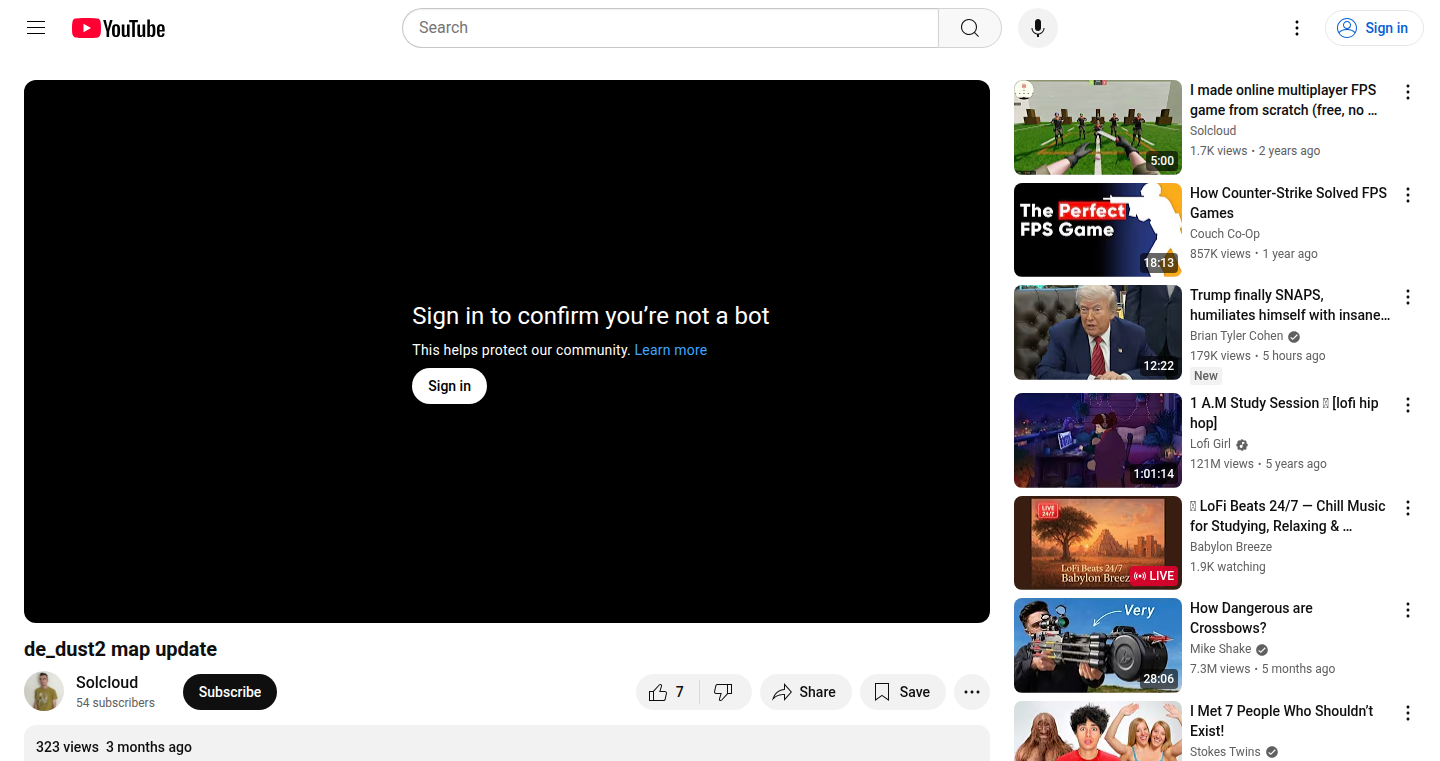
Author
solcloud
Description
This project is a Counter-Strike clone built with the help of AI (GitHub Copilot) and a 3D graphics library (Three.js). It demonstrates a novel approach to game development where AI assists in code creation, potentially speeding up development and allowing developers to focus on creative aspects. It tackles the problem of rapidly prototyping game mechanics and visualizing them in a 3D environment. So this lets developers quickly create and test game ideas.
Popularity
Points 1
Comments 0
What is this product?
This project uses AI to help write the code for a 3D game, Counter-Strike. It uses a tool called GitHub Copilot to suggest and generate code, speeding up the development process. The game's visuals are created using Three.js, a tool for displaying 3D graphics in a web browser. This shows how AI can be used to assist in creating complex projects and visualizing them. So this showcases an innovative method for game creation.
How to use it?
Developers can view the source code on GitHub and learn how AI was integrated into the game development process. They can adapt the code and incorporate AI assistance into their own game projects or experiment with using AI for coding tasks. The project is a practical example of how developers can use AI to help create the game. So this offers a template for AI-assisted game development.
Product Core Function
· AI-assisted Code Generation: This leverages GitHub Copilot to write parts of the game code, demonstrating an innovative approach to speeding up development. This enables developers to explore new ways of coding by letting AI do part of the job, making prototyping faster.
· 3D Game Visualization with Three.js: Uses the Three.js library to create a 3D environment for the game. This showcases how easily developers can build and render complex 3D scenes on the web. So this is great for showcasing 3D game projects and exploring 3D graphics capabilities.
· Counter-Strike Gameplay Mechanics: This clone focuses on replicating the core gameplay of Counter-Strike. This provides a practical demonstration of building core gaming mechanics from scratch, which serves as an educational resource for game developers. So this gives you a hands-on example of how to build a popular game.
· Prototype of Game Development with AI: The project serves as a proof-of-concept demonstrating how developers can integrate AI assistance into their game creation workflow. So it's a good starting point for anyone interested in using AI in the development of games.
Product Usage Case
· Rapid Prototyping: Game developers can use AI-assisted coding to quickly test new game mechanics and concepts. The project serves as a template for this, demonstrating how AI-driven code generation accelerates the early stages of development. So it helps game developers fast-track their ideas into a playable game.
· Learning and Exploration: The project is excellent for beginners learning how to code games. They can look at the code and see how AI helps write it. This provides a clear path to how AI tools can benefit game creation. So it is a great way to learn.
· Code Reusability: Developers can adapt the code used in this project for their own projects, and integrate similar AI-assisted techniques to their own development workflow. So it facilitates the easy transfer of game code components to other game projects.
· Visualizing complex 3D scenes in web browsers: Utilizing Three.js, the project demonstrates how to rapidly visualize and test 3D environments that are easily accessible in web browsers. So it helps developers see their 3D projects live, fast!
60
Mcp-plugins: Empowering Your Microservice Communication with Prebuilt Middleware
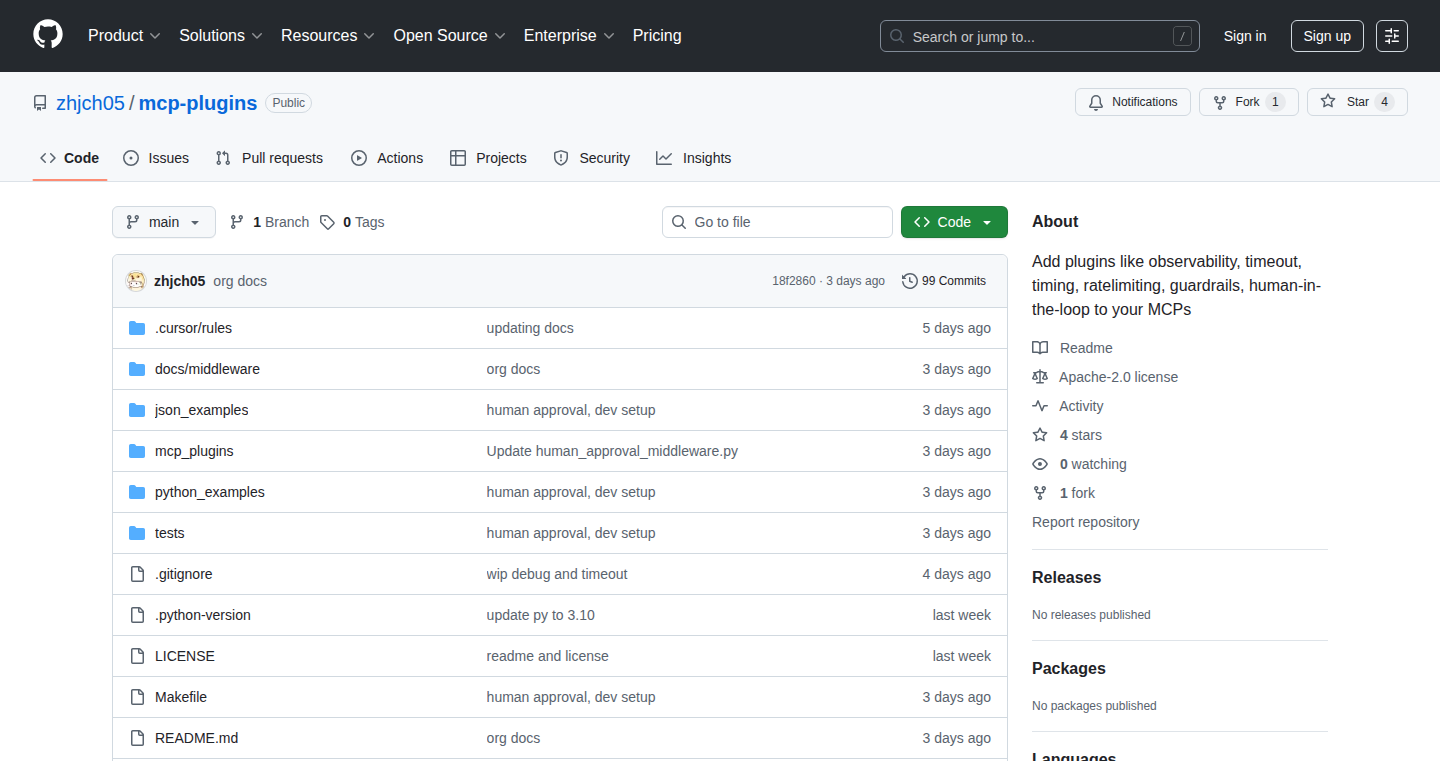
Author
jczhang141
Description
Mcp-plugins is an open-source project offering a suite of pre-built middleware plugins designed to enhance your Microservice Communication Protocol (MCP) deployments. It tackles the common challenges of logging, rate limiting, error handling, and more. By providing a CLI tool and a Python library, Mcp-plugins makes it easy to add sophisticated functionality to your MCP setup with minimal configuration. So, it saves developers time and effort by providing ready-to-use solutions for common microservice needs.
Popularity
Points 1
Comments 0
What is this product?
Mcp-plugins provides pre-built software components (plugins) that act as intermediaries in your microservices' communication (MCP). Think of it like adding extra features to your network traffic. It includes tools for things like: recording every message sent, limiting how many requests you can make, handling errors gracefully, and even requiring human approval for certain actions. The project offers a command-line interface (CLI) and a Python library. The CLI lets you set up these plugins on top of your existing MCP servers quickly. The Python library allows you to integrate the plugins directly into your applications built with FastMCP. This is innovative because it streamlines the addition of advanced features without requiring you to build them from scratch.
How to use it?
Developers can use Mcp-plugins in two main ways: using the CLI to quickly set up proxy servers that sit in front of their MCP servers or integrating the plugins as middleware within their Python-based applications using FastMCP. For instance, if you want to add request rate limiting, you would use the CLI or Python library to enable the 'rate limiting' plugin. You configure it by editing a configuration file to define the rate limits. This eliminates the need to write code to implement the logic for rate limiting. So, developers can quickly and easily add advanced features to their microservices, saving valuable development time and reducing complexity.
Product Core Function
· Logging: Captures and records all messages exchanged between microservices. This is valuable for debugging, monitoring, and understanding how your services interact. So, you can easily diagnose issues and track down errors.
· Rate Limiting: Controls the number of requests a service can handle within a specific time frame. This protects your services from being overwhelmed, preventing downtime. So, it keeps your services running smoothly and prevents performance degradation.
· Error Handling: Provides mechanisms to handle errors gracefully, such as retrying failed requests or providing informative error messages. This leads to improved user experience and system resilience. So, it makes your services more robust and less prone to failures.
· Request Approval: Allows for manual approval of requests, providing added security and control over specific actions. This can be useful in sensitive operations. So, it adds an extra layer of security and control to your system.
· Proxy Functionality: Acts as an intermediary between microservices, enabling features like traffic shaping, security, and monitoring. So, it simplifies managing and controlling traffic flow within your microservices architecture.
· Easy Configuration: Uses a configuration file (config.json) to define plugin behavior. This simplifies the setup and management of plugins without the need to modify the underlying code. So, it makes it simple to adapt features to specific needs without any coding
Product Usage Case
· A developer uses the CLI to set up a proxy server with rate limiting and logging plugins in front of their MCP servers. This prevents a sudden surge of requests from overwhelming the service, while logging all traffic for debugging. So, it provides an extra layer of protection and valuable insights into traffic patterns.
· A developer integrates the error handling plugin into their Python application using FastMCP. This plugin automatically retries failed requests and provides informative error messages, making the application more resilient to temporary network issues. So, it provides a much better user experience and reduces the impact of intermittent service problems.
· A development team uses the approval plugin to add an approval layer for sensitive operations. All the requests must be approved before being processed by the service. So, it adds an extra security layer, protecting sensitive operations from unauthorized access.
· A DevOps engineer uses the plugins to monitor the performance and health of a microservices architecture in a real-time dashboard. Using the logging plugin to collect the data and displaying this information in an analytical dashboard. So, it helps the engineer identify the bottlenecks within the system.
61
Itura: Conversational Application Builder with AI-Powered Data Management
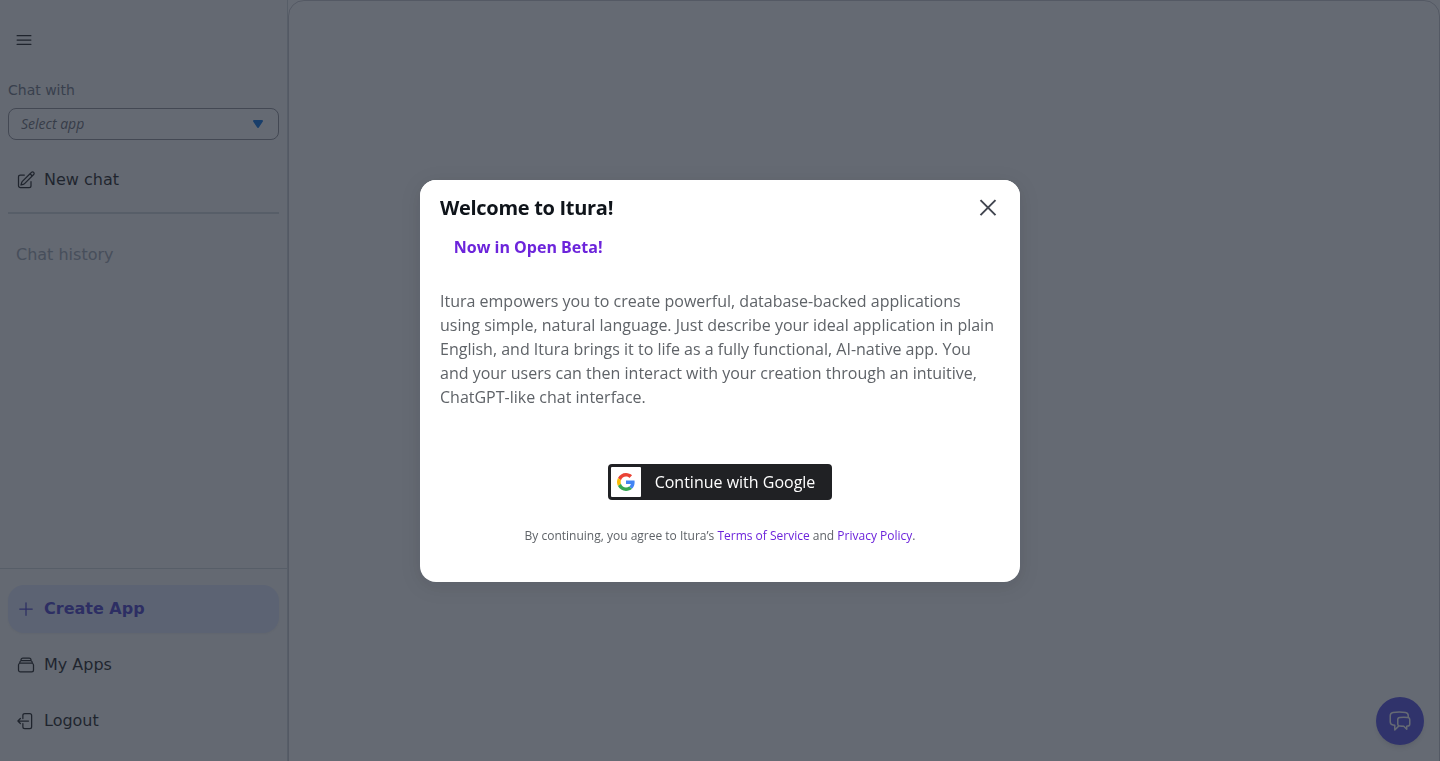
Author
TarekOraby
Description
Itura is a fascinating project that allows you to build and interact with database-backed applications using plain English. Instead of needing to learn complex programming languages or use clunky visual builders, you simply describe your application's functionality, data structure, and access rules in everyday language. Itura then generates the working application, complete with a secure database and an AI that enforces your rules. The application is then used through conversational interfaces, allowing users to create, query, and update data based on their roles and permissions. This tackles the problem of complex and time-consuming application development by making it accessible to anyone, regardless of their technical background.
Popularity
Points 1
Comments 0
What is this product?
Itura is essentially a revolutionary 'no-code' platform. It takes the concept of no-code a step further by eliminating the need for UI builders and workflow diagrams. Instead, you describe your application's requirements in plain English. The AI then interprets your instructions, generates the application's code, sets up the database, and builds role-based access controls. This means you can build custom applications just by chatting with the AI. The AI assistant understands your application's structure and rules, executes specific actions like adding, retrieving, updating, and deleting data (CRUD operations), instead of just providing general information. So, what this mean for you is a faster development cycle, a simpler way to define application logic and less of a burden to manage your application.
How to use it?
Developers or even non-developers can use Itura by providing a clear English description of the app's features, data schema, and user roles. For example, you might tell Itura: 'Create an app to track customer leads, with fields for name, contact info, and status. Allow sales managers to see all leads, while sales reps can only see their own. Then you can query the app in chat like 'Show me all leads with status 'Qualified'. Itura generates the application's back-end, sets up the database, establishes role-based permissions, and builds a chat interface. Then, you interact with the application via a chat interface. The application can be used in various development scenarios and integrated via API or webhooks.
Product Core Function
· Natural Language Application Definition: Itura accepts plain English descriptions of application requirements, removing the need for coding or visual builders. This allows anyone, regardless of their technical skill, to build custom applications. So what this means to you, you can describe what your application needs to do without any code.
· AI-Powered Code Generation: The core of Itura is its AI that interprets the natural language specifications and generates the actual application code and database schema. This AI handles the complexity of software development, including setting up databases, handling data security and implementing the application logic that you specify. So what this means to you, it automates the hard parts of app building.
· Role-Based Access Control (RBAC): Itura supports role-based access control, allowing you to define different roles with different permissions for accessing and modifying data. This ensures the security and integrity of your application's data. So what this means to you, you can ensure data security and control.
· Chat-Native Interface: The applications created by Itura are accessed through a conversational interface, enabling users to interact with their applications by chatting with a bot. This approach simplifies the user experience and makes the app easier to use. So what this means to you, users get a simplified way to access the app's data.
· Data Management and CRUD Operations: Itura manages your application's data in a secure database and executes Create, Read, Update, and Delete (CRUD) operations based on your instructions. So what this means to you, you get a full data management solution without worrying about database.
· Ambiguous Query Handling: The system is designed to handle ambiguous queries, making the system more flexible. So what this means to you, you can use more complex queries and receive the right results.
Product Usage Case
· Lightweight CRM: A small business wants to track leads, manage customer information, and monitor sales activities. Using Itura, the business owner can define the lead tracking application in plain English. They can then query the system through chat, asking for leads, updating status, etc. The result is a custom CRM system without hiring a developer. So what this means to you, easy CRM customization and management.
· Applicant Tracking System: A hiring manager can build an applicant tracking system, defining fields for candidates, stages of the application process, and feedback. Access controls would be set so that only hiring leads can modify the candidate information. So what this means to you, tailored talent management workflow.
· Inventory and Asset Tracker: A warehouse manager builds an inventory tracker. Staff can add and update items, with admins having audit controls and visibility. This helps manage assets and inventory efficiently without requiring programming knowledge. So what this means to you, better inventory tracking.
· Content Pipeline: A content team uses Itura to create an application for managing the content creation process. Writers can submit ideas and drafts, editors approve and schedule content, and content can be published. The whole process will be managed by a bot, so writers and editors don’t need to worry about other development work. So what this means to you, automated content workflow and management.
62
PrintableSudoku.net - Dynamic Sudoku Puzzle Generator
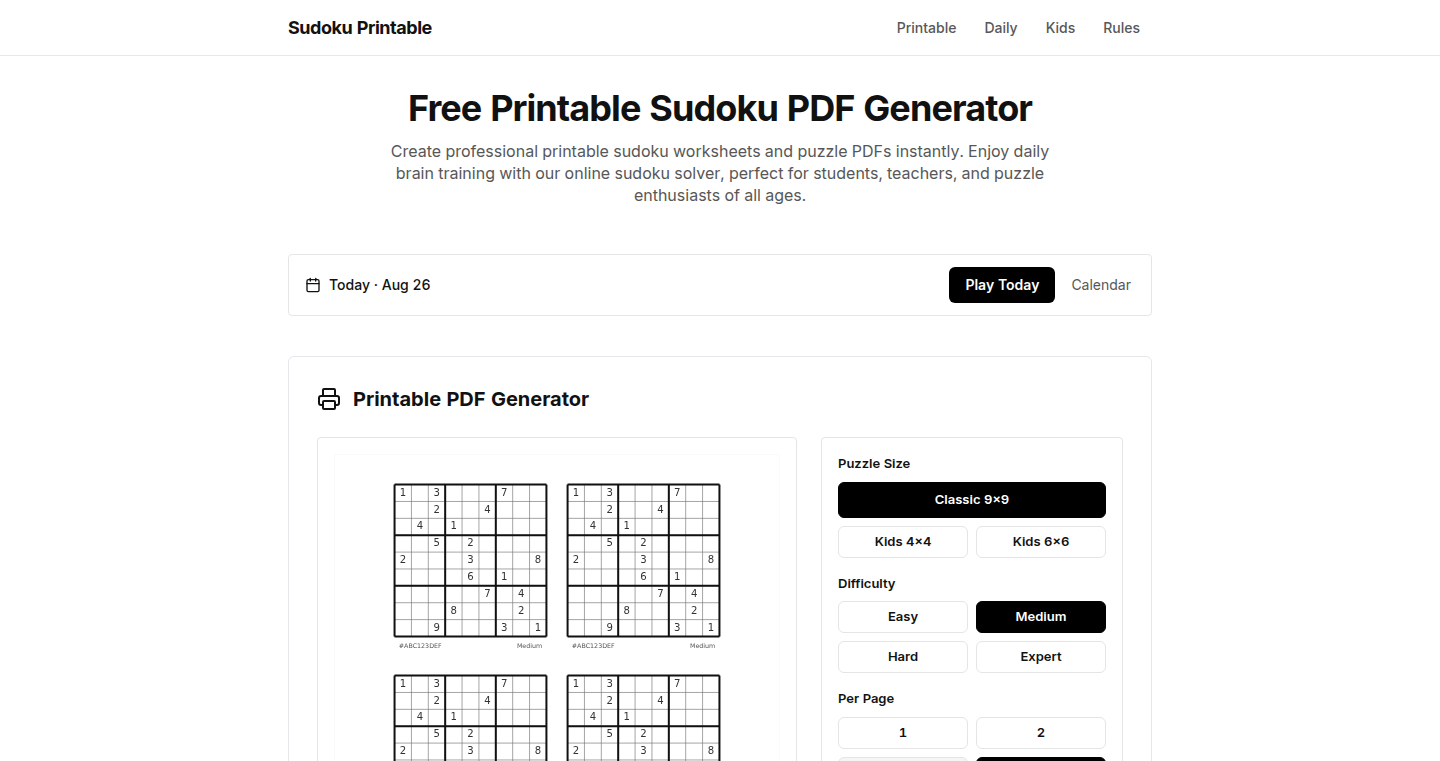
Author
arabicalories
Description
This project is a web application that generates and allows users to download printable Sudoku puzzles, or play them directly online. The core innovation lies in the algorithm used to create these puzzles, offering different difficulty levels and the flexibility to print as many puzzles as desired. It solves the problem of needing a readily available source of Sudoku puzzles, removing the need to find them in books or other static sources.
Popularity
Points 1
Comments 0
What is this product?
PrintableSudoku.net is a web application powered by a Sudoku puzzle generator. It utilizes a sophisticated algorithm to generate Sudoku puzzles of varying difficulties. When you visit the site, the algorithm crafts unique puzzles. The user can then choose a difficulty level and download a PDF of the puzzle, or even solve it within the web application interface. So this gives you endless Sudoku puzzles.
How to use it?
Developers could integrate similar puzzle generation capabilities into their own applications. For example, a game developer could use the underlying Sudoku generation logic to create a Sudoku game within their larger application. The core concept of the project, the Sudoku generator, would be reusable. This generator could also be adapted to create other types of logic puzzles. So this allows developers to save time and effort in puzzle creation, focusing on other aspects of the application.
Product Core Function
· Dynamic Sudoku Generation: The core functionality is the generation of unique Sudoku puzzles on demand. This is achieved through a custom algorithm which ensures the puzzles are solvable and adhere to the rules of Sudoku. This is valuable because it means there are no pre-made puzzles – you always get a new one.
· Difficulty Level Selection: The application allows users to select the difficulty of the Sudoku puzzle (easy, medium, hard, etc.). This is likely achieved by controlling the number of initial clues provided in the puzzle and the complexity of the solving steps required. It offers users the freedom to customize their experience, from casual solvers to experts.
· Printable PDF Download: The ability to download the generated Sudoku puzzle as a PDF file is a key feature. The generated puzzle is formatted for easy printing, ensuring that the user can solve the puzzle offline. It allows offline gameplay without any printing limitations.
· Online Puzzle Solving: The platform offers an online interface to directly solve the puzzles generated. This enables the user to engage in the game instantly.
· User-Friendly Interface: The site focuses on simplicity and ease of use. It's straightforward, allowing users to easily access the puzzles and solve them. It means anyone can use it, regardless of technical expertise.
Product Usage Case
· A game developer looking to integrate Sudoku into a larger puzzle game could use the underlying puzzle generation algorithm to create unique and customizable Sudoku puzzles within their game. This saves time on puzzle design, which can then be utilized for different aspects of the game.
· An educational website focused on logic puzzles can use the generated PDFs to create printable worksheets for students. This gives access to a constant stream of new educational content.
· A personal blog could create a weekly or daily Sudoku challenge for its visitors, using the puzzle generator to create the puzzles and then linking to the solution. This can help build engagement and create a community around the blog.
63
Modelist: The 3D Printing File Organizer
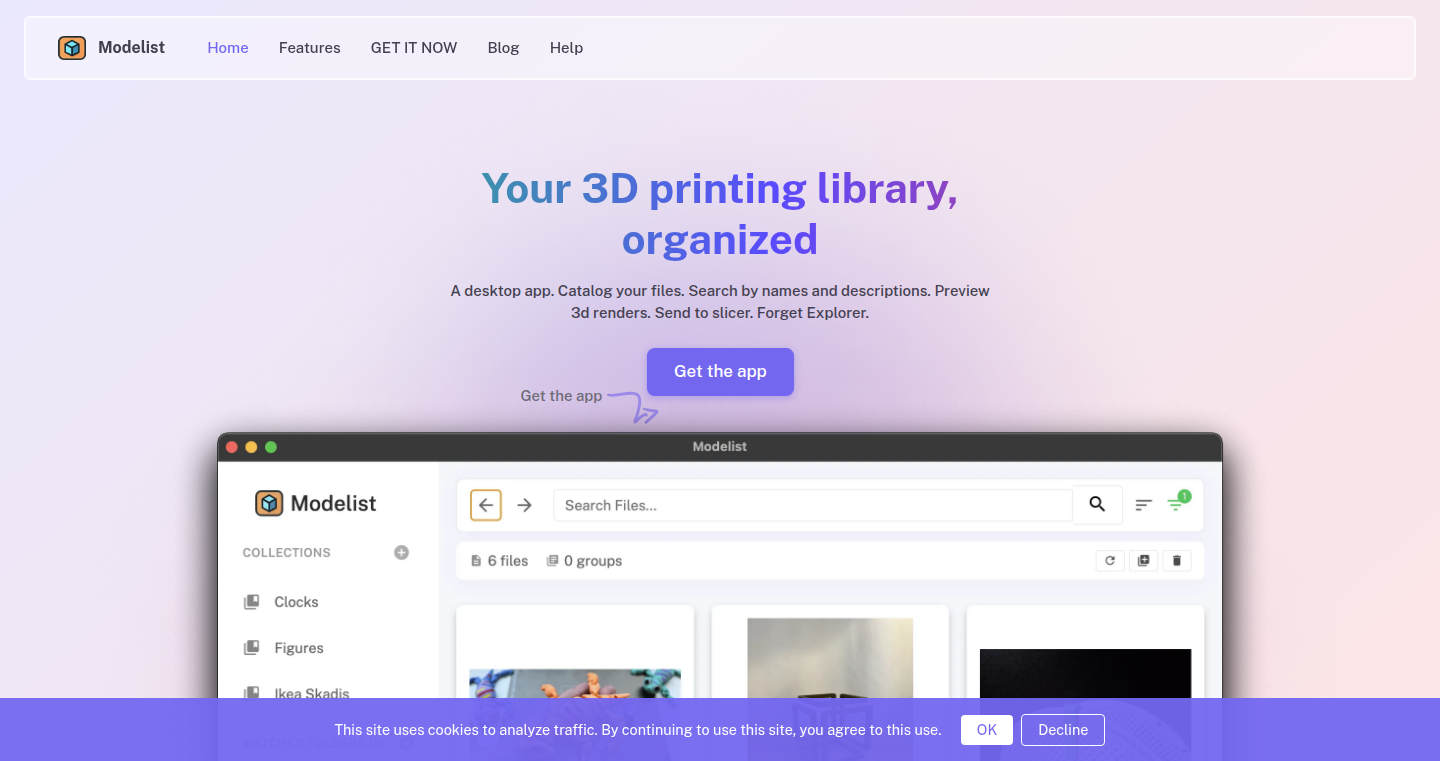
Author
PeteMinus
Description
Modelist is a desktop application designed to organize and manage 3D printing files. It addresses the common problem of scattered and duplicated files by automatically indexing files from selected folders, generating thumbnails, and enabling powerful search functionalities. It solves the challenge of managing a large collection of 3D models by grouping related files and integrating with slicing software. It's cross-platform, working on macOS, Windows, and Linux, offering a local-only solution with an optional cloud feature for sharing files. So this is useful for anyone who has lots of 3D printing files and needs an efficient way to manage them.
Popularity
Points 1
Comments 0
What is this product?
Modelist is like a photo gallery app but for your 3D printing files. It works by watching specific folders on your computer and automatically indexing all your STL and 3MF files (the common types of 3D printing files). It generates thumbnails for your STL files (so you can see what they look like without opening them) and uses images embedded in 3MF files. You can then search for your files by name, description, or even notes you add. It also intelligently groups related files together and can open your models directly in your favorite slicer software (like PrusaSlicer). This is a locally run app, meaning your files stay on your computer, but it has an optional cloud sharing function, allowing you to share your files with friends. So this is useful for anyone who wants a better way to manage their 3D printing files, saving time and frustration.
How to use it?
You download and install Modelist on your computer. You then select the folders where you store your 3D printing files. Modelist automatically scans those folders, creates thumbnails, and organizes your files. You can then search for files using the search bar, browse through thumbnails, and add descriptions and notes to your files for better organization. When you find a file you want to print, you can directly open it in your slicing software with a single click. The sharing feature is optional and involves generating a shareable link. So you can use this to easily find and organize your 3D models, and streamline your 3D printing workflow.
Product Core Function
· Automatic File Indexing: Modelist watches selected folders and automatically indexes STL and 3MF files, including those in subfolders. This helps you quickly find all your files without manual searching. So this helps you save time by automatically organizing your files as you add them.
· Thumbnail Generation: Modelist generates thumbnails for STL files, allowing you to preview your 3D models without opening them in a slicer. This provides a visual overview, making it easier to identify the files you need. So this allows you to quickly browse your 3D models visually, rather than relying solely on file names.
· Advanced Search: Users can search files by filename, description, or any notes they add. This provides efficient and flexible searching capabilities. So this ensures you can find any file quickly, regardless of how well you remember its name or location.
· Intelligent File Grouping: The app automatically groups related files together, streamlining the organization process. This can group different versions of the same design. So this simplifies your file structure, making it easier to manage and understand the relationship between different files.
· Slicer Integration: Modelist integrates with popular slicer software (like PrusaSlicer and Bambu Studio), allowing users to open models directly from the app. This simplifies the workflow, by removing extra steps. So this improves your workflow by allowing you to quickly move from file browsing to slicing.
Product Usage Case
· Scenario: A 3D printing enthusiast has hundreds of STL files scattered across multiple folders, with many duplicates and no easy way to preview the models. Solution: Modelist is used to index all files, generate thumbnails, and search using keywords, dramatically improving file management and saving time when preparing projects. So this is useful for anyone with a large library of 3D models.
· Scenario: A designer is collaborating with a team and wants to share a 3D model with a colleague. Solution: Using Modelist's optional cloud sharing feature, the designer can quickly share the model, images, and metadata with the colleague. This simplifies collaboration and ensures everyone has access to the same information. So this is helpful for any team working on 3D printing projects.
· Scenario: A hobbyist is constantly downloading new 3D models from various websites and finds it difficult to remember where each file is located. Solution: Modelist automatically indexes all downloaded files and allows for adding detailed descriptions and notes. This makes it simple to search, categorize, and locate models later on. So this is useful for anyone who downloads and uses a lot of 3D models from different sources.
64
VPN-Chainer: Multi-Hop WireGuard Orchestrator
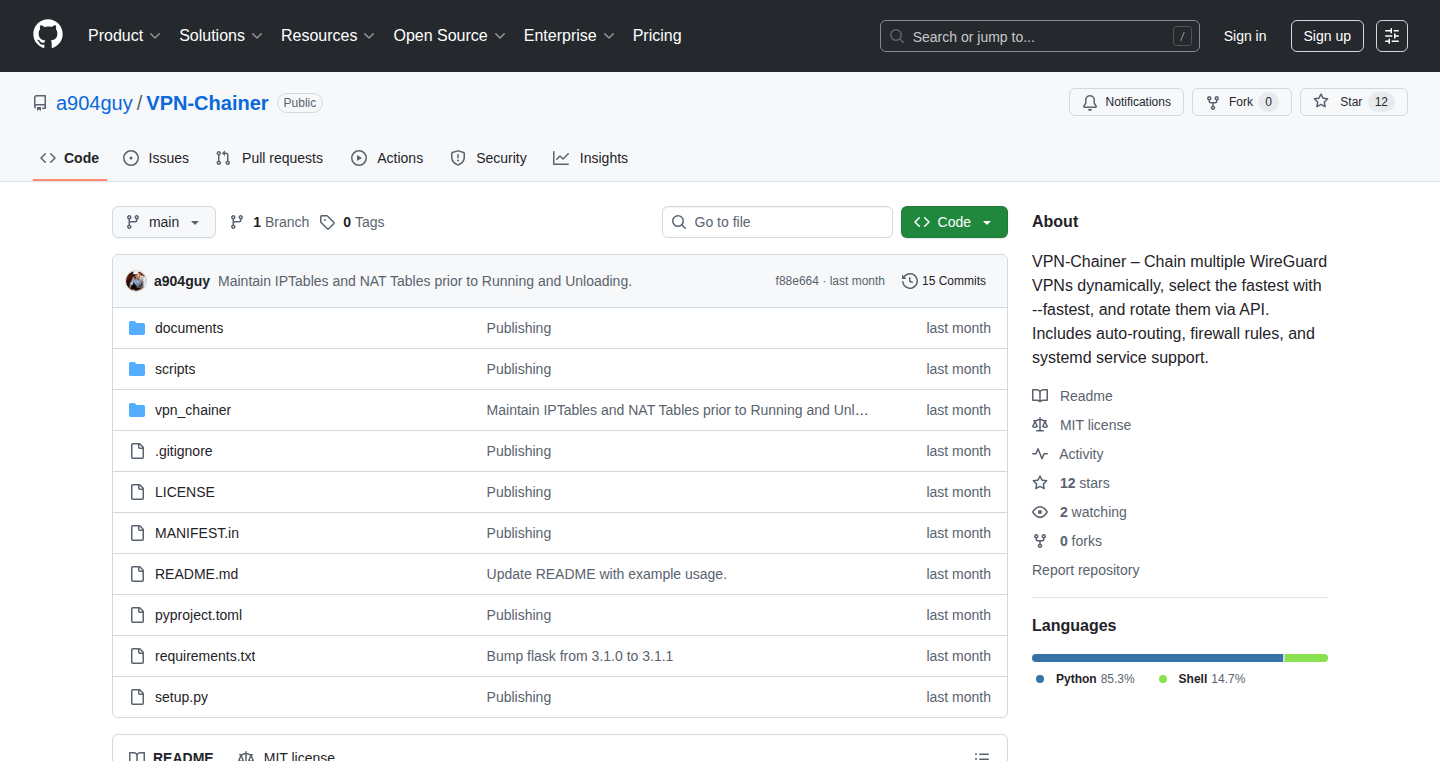
Author
a904guy
Description
VPN-Chainer is a tool that simplifies creating and managing multi-hop WireGuard VPN connections. It allows you to chain multiple VPN endpoints together, similar to how a movie scene might depict a connection bouncing around the world. The project simplifies the setup process, offering speed tests to find the fastest connections, systemd service integration for automatic operation, and a lightweight API to rotate tunnels. This is all achieved with shell scripts, Python, and WireGuard, offering a streamlined approach to building more secure and flexible VPN configurations.
Popularity
Points 1
Comments 0
What is this product?
VPN-Chainer is a utility that sets up a chain of WireGuard VPN connections. WireGuard is a modern VPN protocol known for its speed and security. This tool allows you to connect through multiple VPN servers in a sequence, making your connection more difficult to trace and enhancing privacy. It includes a speed test feature to identify the fastest VPN servers, allowing you to optimize your connection for performance. The tool is designed to be easily integrated into your system as a service. So this allows you to create a more secure and private internet connection.
How to use it?
Developers can use VPN-Chainer to build privacy-focused network setups. You can install it via a systemd-ready installer. You can configure it to route your internet traffic through multiple VPN servers by editing configuration files. You can use the included API to rotate between these connections. This makes it ideal for developers who want to experiment with privacy-enhancing technologies, secure their development environments, or protect their personal data. It can also be used in projects where enhanced anonymity is critical. So this gives you a simple tool for building custom and secure VPN chains.
Product Core Function
· Multi-hop WireGuard chaining: This is the core functionality, allowing users to connect through multiple VPN servers in a sequence. This increases privacy by obscuring the user's true location. For example, in a situation where a user wants enhanced security for sensitive activities, VPN-Chainer ensures their IP address is not directly exposed.
· Speed testing with `--fastest`: VPN-Chainer can test the speed of different WireGuard servers to find the fastest available connection. This maximizes performance by optimizing the route your internet traffic takes. For example, you are running a web server, and you need a VPN connection for security and to minimize latency, so the speed test is helpful to choose a fastest server.
· Systemd service integration: The tool can be installed as a systemd service, enabling it to run automatically in the background. This simplifies its management and ensures the VPN chain is always active. For example, automatically starting the VPN chain upon system boot and keep it running without manual intervention.
· Lightweight API for tunnel rotation: Allows you to change the VPN server in a programmed way. This feature adds another layer of privacy and security by rotating your connection through different endpoints. For example, by automating the rotation of VPN servers, one could make it more difficult for anyone to track their online activity.
Product Usage Case
· Enhancing privacy for developers: A developer working on a project related to secure communication can use VPN-Chainer to route their traffic through multiple VPN servers. This adds an extra layer of anonymity when accessing sensitive resources. It helps to protect against IP-based tracking and surveillance.
· Securing development environments: Developers working on sensitive projects can use VPN-Chainer to create a secure tunnel to their development servers, making it harder for attackers to intercept traffic. This protects source code, API keys, and other confidential information during development and testing.
· Circumventing geo-restrictions: Users can use VPN-Chainer to bypass geo-restrictions and access content that is normally unavailable in their location by routing their traffic through servers in different countries.
· Protecting against censorship: In regions with internet censorship, VPN-Chainer can be used to create a more secure and resilient connection, allowing users to access uncensored information and maintain their freedom of expression.
65
Vibe Manager: Parallel LLM-Powered Code Change Planner
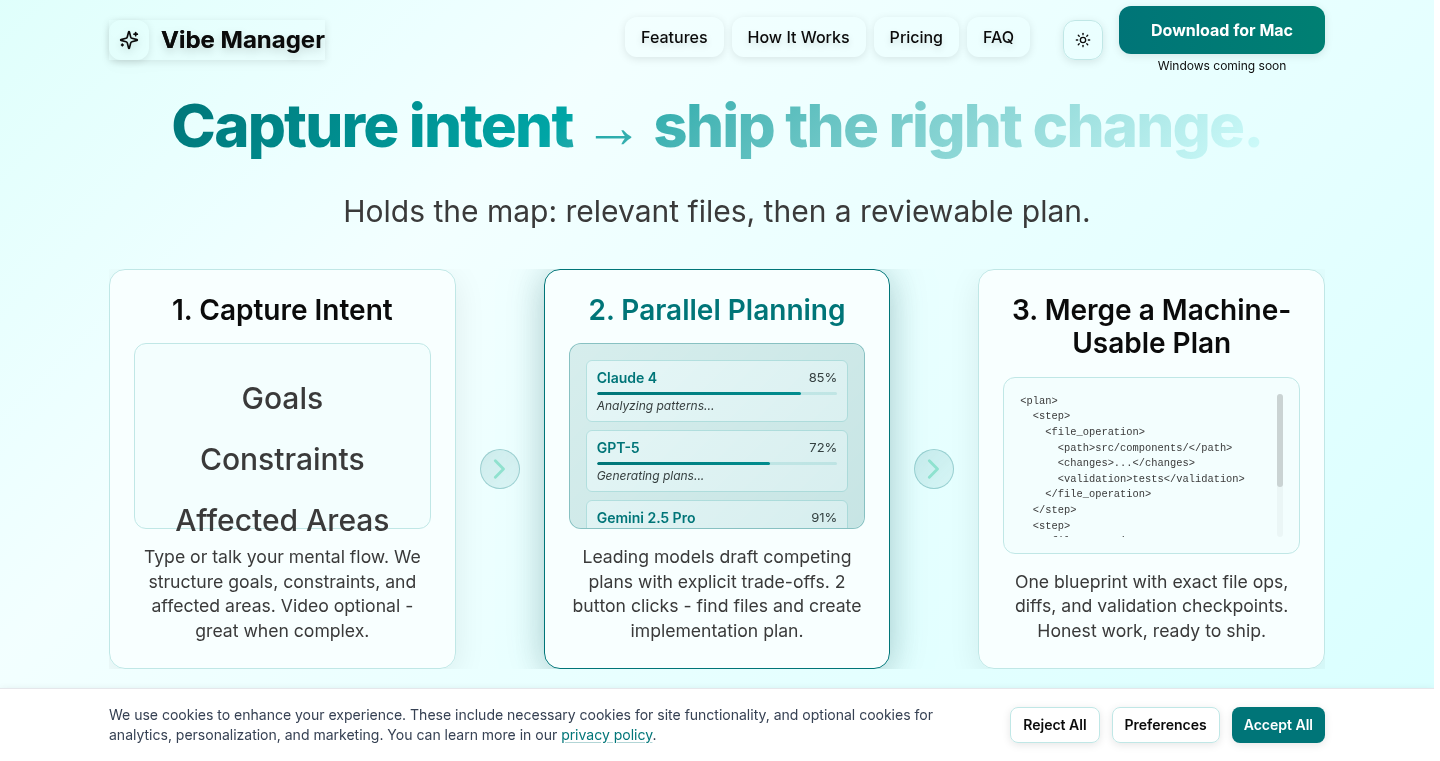
Author
kiryl_kazlovich
Description
Vibe Manager is a tool that helps developers make code changes more efficiently by using multiple AI models (LLMs) to plan and implement those changes. It addresses the problem of developers getting lost in large codebases, making it easier to identify relevant files, understand the current documentation, and merge the suggestions from different AI models into a single, easy-to-review plan. It prioritizes local privacy, keeping your code on your machine, and offers quick input through voice notes and screen recordings.
Popularity
Points 1
Comments 0
What is this product?
Vibe Manager works by leveraging the power of multiple AI models to understand your code and suggest changes. It starts by intelligently selecting the files you're likely to modify, respecting your existing `.gitignore` and filtering out irrelevant files. Then, it fetches the latest documentation relevant to your project. It then uses several LLMs simultaneously to generate implementation plans, merging their suggestions into a unified plan that you can review. This reduces the risk of errors and speeds up the development process. So this is useful for you because it simplifies complex code changes by leveraging multiple AI models and providing a single, manageable plan.
How to use it?
Developers can use Vibe Manager by downloading the macOS version (Windows version is coming soon) and pointing it at their code repository. They can then describe the desired changes, either in text or using voice notes and screen recordings. Vibe Manager will analyze the code, select relevant files, fetch documentation, use multiple LLMs to generate plans, and present a merged implementation plan for review. This allows developers to focus on the core logic of the changes instead of spending time navigating the codebase and understanding the documentation. So this means you can quickly get a consolidated plan with minimal effort.
Product Core Function
· Multi-Model Planning: This allows Vibe Manager to use several different LLMs simultaneously. This is valuable because it increases the accuracy and robustness of the change plans, as it combines the strengths of different AI models. Use Case: When you want to be confident your code change is correct as the LLMs' consensus is higher.
· File Selection: It intelligently identifies the relevant files for your changes, taking into account `.gitignore` and filtering out large/binary files. This feature is useful because it saves time by focusing on the most important parts of your code. Use Case: When you need to modify a specific feature but don't want to waste time scrolling through the entire codebase.
· Fresh Docs Integration: Vibe Manager pulls in the latest documentation from vendors and frameworks. This ensures that the AI models have the most up-to-date information to generate accurate plans. Use Case: When you are working with a new library or framework and need to understand how the code should be written.
· Local-First Privacy: All the code analysis happens on your local machine. You control what information is sent to the AI providers, ensuring that your code remains private. Use Case: When you want to use AI-powered tools but are concerned about the security and privacy of your codebase.
· Quick Capture: Allows developers to use voice notes and optional screen recordings to quickly specify their intentions. This makes it easier to communicate the desired changes. Use Case: When you want to quickly explain a code change without writing extensive documentation.
Product Usage Case
· Large Codebase Navigation: A developer working on a project with a complex structure and many files can use Vibe Manager to quickly identify the relevant files for a specific feature update. Instead of manually searching, Vibe Manager automatically selects the crucial files. This accelerates development and reduces the chance of errors. It helps you quickly pinpoint the area of code that needs change.
· AI-Assisted Code Refactoring: When refactoring a large chunk of code, a developer can use Vibe Manager. The tool fetches the latest framework documentation, uses multiple LLMs to create the plans, and the merged plan provides a roadmap for restructuring, ensuring code quality and reducing the risk of breaking existing functionality. This allows a faster refactor that's verified by multiple AIs.
· Rapid Prototyping with Voice Input: A developer brainstorming new features can use voice notes to explain the desired changes, along with screen recordings to illustrate context. Vibe Manager will then use the input, combine the documentation and multiple LLMs and generate a merged plan. This streamlines the prototyping process and makes it easier to test ideas.
66
Spart: High-Speed Spatial Search Library in Rust with Python Bindings
Author
habedi0
Description
Spart is an open-source library written in Rust that provides blazing-fast spatial search capabilities. It offers multiple tree implementations (Quadtree, Octree, Kd-tree, R-tree, and R*-tree) and Python bindings, enabling developers to efficiently search for nearby objects or data points in space. This addresses the common technical problem of slow spatial queries, especially when dealing with large datasets or real-time applications.
Popularity
Points 1
Comments 0
What is this product?
Spart is like a super-powered index for spatial data. Imagine having a map with thousands of locations, and you need to quickly find the closest ones to a specific point. Spart uses different types of spatial trees (Quadtrees, etc.) to organize this data in a smart way. This allows for incredibly fast 'find me the nearest' or 'find everything within this area' type of searches. The library is written in Rust, known for its speed and safety, and includes Python bindings, meaning you can use it easily in your Python projects.
How to use it?
Developers can use Spart by integrating it into their applications. You would first choose the appropriate spatial tree type based on your data and needs. Then, you load your data into the chosen tree structure. Finally, you can perform fast k-nearest neighbor (kNN) searches (find the 'k' closest points) or radius searches (find all points within a given distance). It's particularly useful in scenarios involving geographic data, game development, physics simulations, and any application where you need to quickly find things based on their location.
Product Core Function
· Multiple Tree Implementations: Spart offers a variety of spatial tree algorithms (Quadtree, Octree, Kd-tree, R-tree, and R*-tree). This gives developers flexibility, allowing them to choose the best tree structure for their specific dataset and search requirements. The value here is optimized search performance across various data distributions.
· Fast k-Nearest Neighbor (kNN) and Radius Search: These are core functionalities for finding nearby objects. kNN finds the 'k' closest points, while radius search finds all points within a certain distance. This is valuable for various applications, such as finding the closest restaurants, enemies in a game, or points of interest on a map. So this helps to speed up the process to improve user experience.
· Bulk Data Loading: This feature allows for efficient construction of the spatial trees when dealing with large datasets. By loading data in bulk, the library optimizes the building process, leading to faster setup and improved performance. This is crucial for applications that need to handle massive amounts of data. So this gives you a more robust and scalable system.
· Python Bindings: The presence of Python bindings (pyspart) significantly expands the usability of Spart. Python is a popular language, particularly in data science and machine learning. This makes Spart readily accessible to a wider audience, allowing developers to integrate its spatial search capabilities into their Python-based projects seamlessly. So you can use the library more conveniently.
Product Usage Case
· Geographic Information Systems (GIS): Imagine building a map application where users can search for nearby points of interest (restaurants, parks, etc.). Spart's spatial search capabilities would allow for extremely fast results when the user pans and zooms around the map. So you can provide faster responses to users.
· Game Development: In a game, you might need to find all enemies within a certain radius of the player. Spart can quickly locate those enemies, enabling real-time gameplay. So you can create responsive and engaging game experiences.
· Physics Simulations: Spart can be used to optimize collision detection in physics simulations. By efficiently identifying nearby objects, the simulation can determine which objects might be colliding. So this improves the simulation performance.
· Data Science: In a data science context, you might have a large dataset of customer locations. Spart can be used to quickly find clusters of customers or identify customers closest to a particular location. So you can make decisions with faster results.
67
Enventory: Environment Variable Navigator
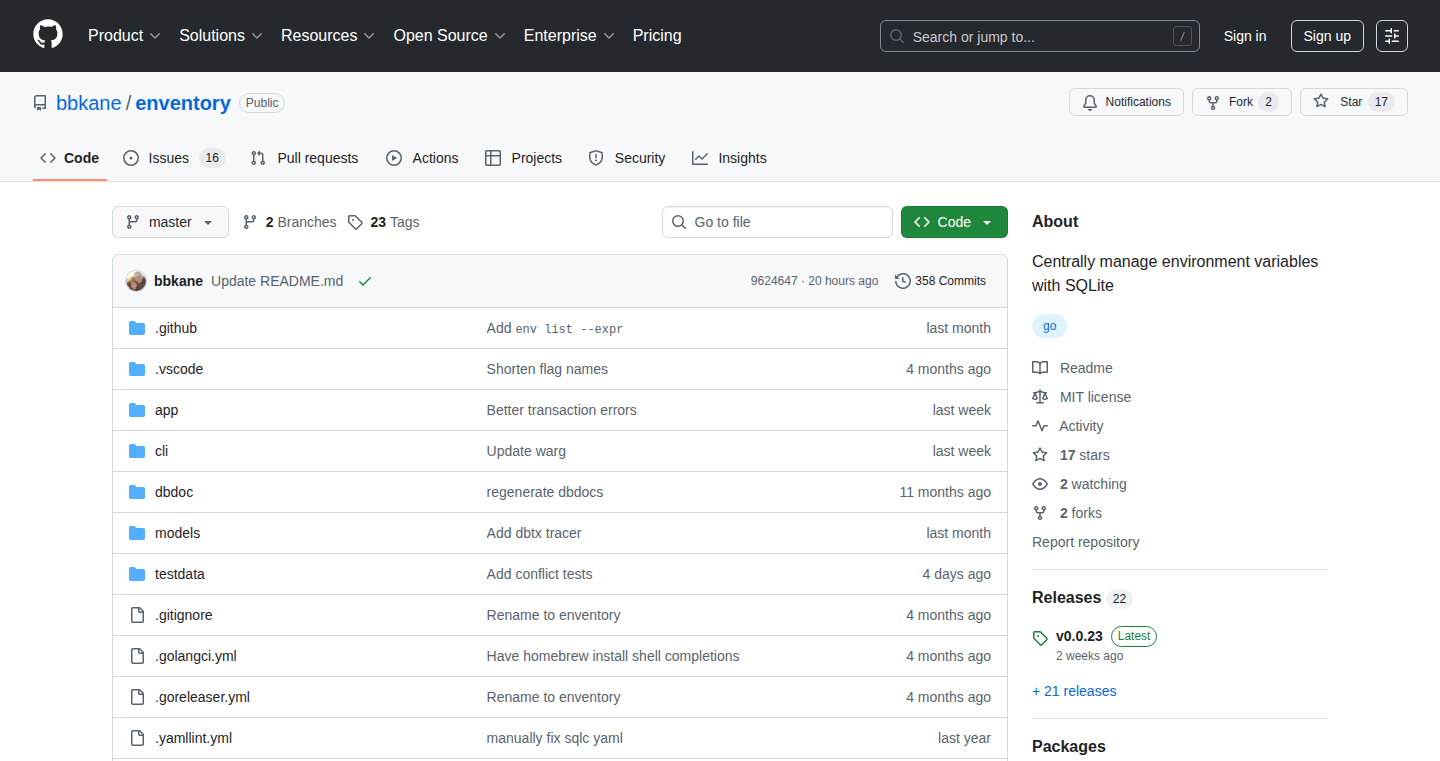
Author
bbkane
Description
Enventory is a tool designed to centrally manage environment variables using SQLite. It addresses the common problem of keeping track of environment variables across different projects and over time. It provides a centralized record, making it easier to remember and share the specific environment variables used in each project, thus simplifying configuration management and reducing debugging time.
Popularity
Points 1
Comments 0
What is this product?
Enventory is a system built on SQLite that allows you to store, manage, and share your environment variables. Instead of scattering these variables across different files and project setups, Enventory provides a central database (SQLite) to store everything. It helps you track which variables you've used in which projects, which is particularly helpful when working on multiple projects with different configurations. So, imagine never having to hunt down where a particular API key is stored, or what version of a setting you used last month. That's the core of what Enventory offers.
How to use it?
Developers use Enventory through a command-line interface (CLI). You can add environment variables with their corresponding project association. You can then query and retrieve these variables for different projects. Integration is straightforward: you use the CLI to store your variables, and then use a configuration loading mechanism in your project (like dotenv, for instance) to use the variables. For example, you can quickly see all environment variables related to a specific project, reducing context switching. Therefore, it simplifies the use of complex configurations.
Product Core Function
· Centralized Storage: It uses SQLite to create a single source of truth for all environment variables. This means you always know where to find your configuration data, eliminating the need to search through multiple files or environments. This is valuable because it prevents misconfigurations.
· Project-Specific Association: Enventory allows you to associate environment variables with the specific projects they belong to. This is crucial for managing projects with different environment requirements. Therefore, it reduces conflicts and the possibility of accidentally using the wrong variables.
· Version Tracking (Implicit): Though not a formal version control system, the history of the database implicitly tracks when a variable was added or changed, providing a record of how environment configurations evolved over time. This allows for easier debugging and the ability to revert to previous configurations. Therefore, it saves time when debugging and makes it easier to understand how your project’s configuration has changed.
· Sharing and Collaboration: By having a centralized database, environment variables are easier to share with team members. Everyone can access the same configuration data, which reduces the likelihood of configuration inconsistencies and simplifies the setup process for new team members. This increases team efficiency when developing.
· Command Line Interface (CLI): Enventory has a CLI, making it easy to add, retrieve, and manage environment variables from the command line. This is convenient for developers and ideal for automating the management of configuration settings. This is valuable because it saves you from editing config files by hand.
Product Usage Case
· Web Development: A web developer working on multiple projects can use Enventory to store API keys, database credentials, and other sensitive information associated with each project. This way, they can easily switch between different projects without having to remember or re-enter the configurations. This is helpful since it reduces the chance of accidentally revealing credentials.
· Mobile App Development: A mobile app developer can use Enventory to store environment-specific settings such as server addresses, API endpoint URLs, and different SDK versions. This makes it easier to set up different environments (e.g., development, staging, production) without having to make changes to the source code. So, it improves the speed of the developer’s workflow.
· DevOps and Configuration Management: DevOps engineers can use Enventory to manage and share configuration settings with the entire team, automating the process of creating and managing environments. They can manage different configurations for development, testing, and production environments, and share these settings with the team for consistency. So, developers get to work with the exact correct configuration in any environment.
· Data Science Projects: Data scientists can utilize Enventory to store and track configuration variables such as API keys and database connection strings. This enhances reproducibility and collaboration on data science projects, because the data access is clear, making the project reproducible.
68
Wrenchwise: A Rails-Based Car Finance Tracker
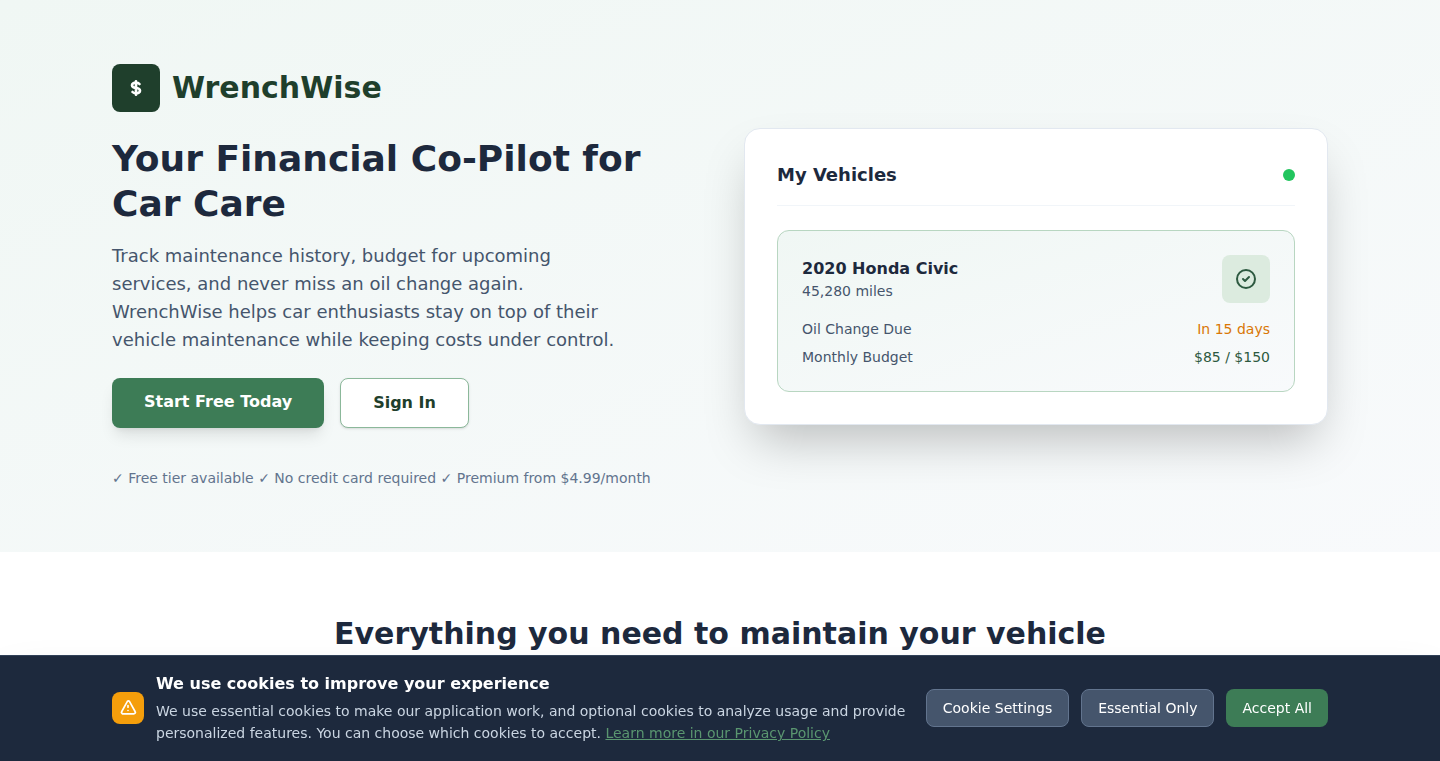
Author
APBShips
Description
Wrenchwise is a web application built using the Ruby on Rails framework that helps users manage the finances related to their cars. It's designed to be a more user-friendly alternative to spreadsheets for tracking car expenses, similar to how YNAB (You Need A Budget) helps users manage their personal finances. The core innovation lies in its tailored approach to car ownership, providing a dedicated platform for tracking maintenance, fuel costs, insurance, and other car-related expenses, thus solving the problem of manually managing car finances through cumbersome spreadsheets.
Popularity
Points 1
Comments 0
What is this product?
Wrenchwise is a web application that acts as a digital budget tracker specifically designed for cars. It's built using Ruby on Rails, a popular web development framework. The application allows users to input their car details, track expenses like fuel, maintenance, insurance, and more. It offers a centralized place to manage all car-related financial information, providing insights and helping users understand where their money is going. The innovation comes from providing a purpose-built application instead of generic spreadsheets, streamlining the tracking process for a specific need. So this gives you a clear picture of your car expenses.
How to use it?
Users can access Wrenchwise through a web browser. They can sign up, add their cars, and start logging their expenses. The application provides a user-friendly interface to input costs for different categories, like fuel, maintenance, and parts. The application then organizes and presents this data visually, allowing users to analyze their spending patterns. Developers can integrate Wrenchwise into their workflow to monitor expenses related to car projects, or use it as a template to create budget tracking applications for other specialized areas. So you can easily manage and understand your car expenses, saving time and effort.
Product Core Function
· Expense Tracking: The core function allows users to log various car-related expenses, like fuel, maintenance, and insurance. This feature enables users to keep a detailed record of their spending. Application: Great for understanding where your money is spent and to make better financial decisions.
· Data Visualization: The application likely includes features to visualize the data collected, such as charts and graphs. This allows users to quickly identify trends and patterns in their spending. Application: Quickly see what's costing the most on your car, e.g., fuel or maintenance.
· Category Management: The ability to categorize expenses (fuel, parts, labor, etc.) allows for better organization and analysis of financial data. Application: Allows to see which areas are consuming the most of your car budget.
· Monthly Subscription Model: Implements a recurring revenue model to sustain the project, which allows for continuous updates and improvements. Application: Allows developers to learn how to build and maintain projects with subscription models.
Product Usage Case
· Car Enthusiast: A car enthusiast can use Wrenchwise to track expenses for multiple vehicles, including maintenance, upgrades, and fuel costs, to keep track of what’s being spent on each vehicle and plan accordingly. Application: Allows a car enthusiast to stay within the financial bounds for each car.
· Project Car Owner: Owners of project cars can use Wrenchwise to organize the finances of their projects, by tracking parts, labor, and other expenses related to the project to properly manage budgets. Application: Gives the ability to track spending for a project, and making informed decisions.
· Small Business Owner: A small business owner can use Wrenchwise to keep track of vehicle-related expenses like fuel and maintenance for business vehicles. Application: Easier expense tracking for business expenses.
69
WebhookHub: Instant Webhook Inspector and Replay
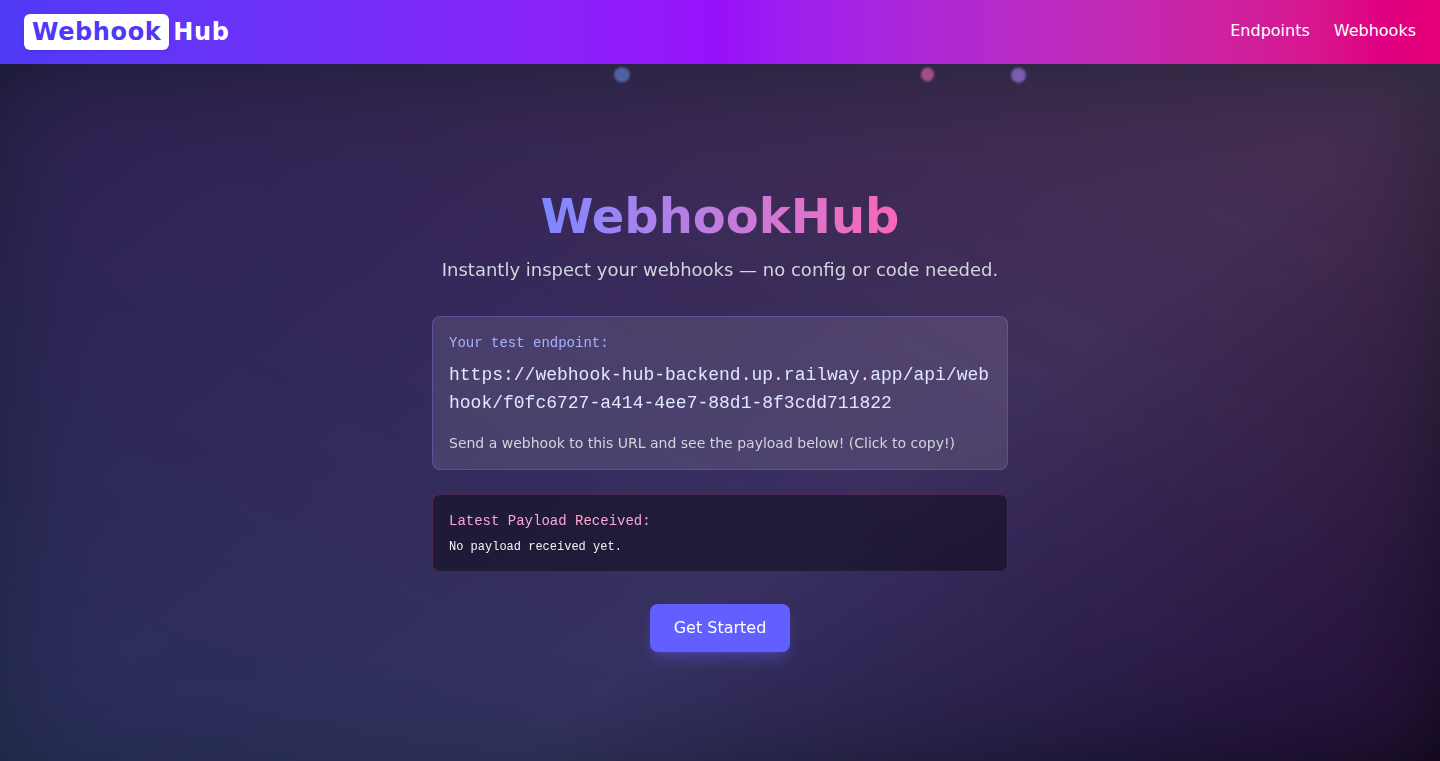
Author
its_default
Description
WebhookHub is a tool designed to simplify the debugging and testing of webhooks. It provides a quick and easy way to create a dedicated endpoint for receiving webhook data, inspect the incoming data (headers and payloads), and replay those requests to a local or staging server. The core innovation lies in its simplicity and speed – offering a zero-configuration setup, letting developers focus on testing their integration without dealing with complex setups like exposing local servers or using tools like ngrok. It directly addresses the pain points developers face when working with webhooks by providing a streamlined workflow.
Popularity
Points 1
Comments 0
What is this product?
WebhookHub is essentially a 'webhook testing hub'. It works by giving you a unique URL (endpoint) that you can use to receive webhooks from other services (like payment processors, social media platforms, etc.). When a webhook is sent to your URL, WebhookHub captures the data, allowing you to view the details (headers and the actual data payload) in a user-friendly interface. The most innovative part is the replay functionality – allowing you to resend the captured webhook data to your own server (e.g., your local development environment) with a single click. So, you can test integrations easily. This eliminates the need for complex setups or manual data re-entry, and is super convenient. So, it allows you to verify if your code handles these webhooks correctly. You can then replay the captured request whenever and as many times as you need. So, it makes webhook debugging a breeze.
How to use it?
Developers can use WebhookHub in a few key ways: 1. When developing an application that receives webhooks, you can use WebhookHub to create an instant endpoint. Configure the sending service to send its webhooks to this WebhookHub URL. 2. When a webhook is received, use the user interface to inspect the incoming data. Understand the information the webhook is sending. 3. When testing a bug or need to test the same webhook payload multiple times, click the 'replay' button within WebhookHub, specifying the URL of your local or staging server to simulate new requests.
Product Core Function
· Instant Endpoint Creation: Quickly generates a unique URL that you can use as a webhook receiver. This simplifies the setup process, saving developers from configuring a local server or setting up tools like ngrok. So, it helps you get started with webhook testing quickly.
· Webhook Data Inspection: Displays the details of incoming webhooks, including headers and data payloads, in a clean UI. Developers can easily examine the data that their application receives, helping them understand how their application should respond. So, it allows you to quickly understand what data the webhook is sending.
· Request Replay: Enables developers to replay the received webhooks to their local or staging servers with a single click. This feature greatly speeds up the debugging process, allowing developers to test their applications' responses to the same webhook data multiple times without manual intervention. So, it's useful for testing your application's response to a specific webhook payload.
· Endpoint Sharing: Allows developers to share their WebhookHub endpoint with their team members, promoting collaboration. Makes it easy to share the webhook setup and results without giving access to the whole environment. So, your team can easily work together on webhook integrations.
Product Usage Case
· Payment Gateway Integration Testing: A developer integrates a payment gateway into their application. Using WebhookHub, the developer can create an endpoint, configure the payment gateway to send webhooks to it, and then inspect the payment data. When testing, they replay the request to their local server to test payment success or failure scenarios without repeatedly initiating live transactions. So, they can easily test different payment scenarios.
· Social Media Integration Debugging: A developer is building an application that integrates with a social media platform. The social media platform sends webhooks for events like new posts or user interactions. WebhookHub helps the developer receive and inspect these webhooks, verifying the structure and data being sent. The developer can replay these events to thoroughly test the app's features and functionality. So, it helps debug the integration with the social media API.
· Automated Testing for CI/CD Pipeline: A developer can use WebhookHub as part of an automated testing process. They receive webhooks during the testing stage, inspect the data, and replay it to test and validate the application's functionality before it is pushed to production. This makes sure everything is correct before releasing the software. So, you can be confident your code handles all cases correctly.
70
PrettyPost: Social Media Screenshot Beautifier
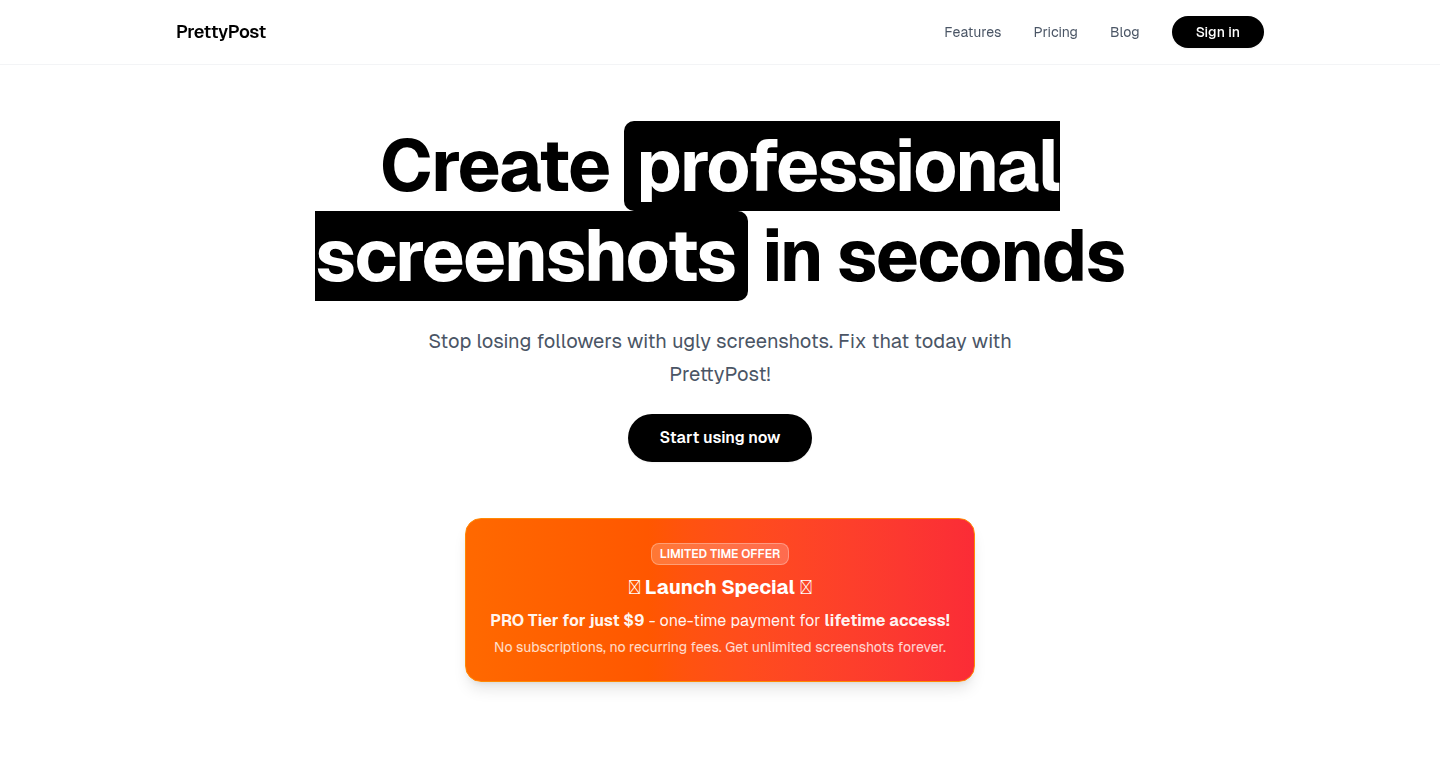
Author
AdamAkhlaq
Description
PrettyPost is a tool that automatically transforms social media posts (or your own screenshots) into clean, professional-looking images. The core innovation lies in its ability to intelligently remove distracting UI elements, such as engagement numbers and irrelevant background clutter, from the original screenshot and replace it with a minimal, visually appealing design. This addresses the common problem of creating shareable content from social media, making it easy to cross-post, improve personal branding, and streamline content marketing. So, it saves you time and effort in manually editing screenshots, and helps create professional-looking visuals.
Popularity
Points 1
Comments 0
What is this product?
PrettyPost works by analyzing the content of social media posts or uploaded screenshots. It uses image recognition and potentially a combination of techniques (likely including OCR or a similar technology) to identify the relevant text and media, such as the post content, profile picture, and username. It then intelligently removes extraneous UI elements from the image and re-renders a clean, professional graphic, replacing distracting elements with a polished design. This allows for quick and easy creation of shareable, visually appealing content. So, it allows you to present social media content in a cleaner and more professional way.
How to use it?
Developers and content creators can use PrettyPost in a variety of ways. Simply provide a link to a social media post (from platforms like Twitter/X, Instagram, etc.) or upload a screenshot directly. PrettyPost will then generate a polished image that can be directly integrated into newsletters, blog posts, LinkedIn articles, Instagram posts, or even as archival records. This can be done through direct download or through integrations (if available). So, you can easily make social media posts more appealing for your audience, no matter the platform.
Product Core Function
· Automated screenshot cleanup: PrettyPost automatically removes unnecessary elements from social media screenshots, such as likes, comments, and other distracting UI components. It then replaces these with clean design elements. This saves users significant time and effort, so they don't have to manually edit screenshots.
· Post content extraction: The system identifies and extracts the essential elements of a social media post (text, images, profile information), allowing for focused presentation. This ensures that the core message remains clear and undistracted. For example, you get the content of a tweet without all the extra UI elements.
· Image generation for multiple platforms: PrettyPost supports several social media platforms, generating images optimized for each platform’s dimensions and style. This enhances the visual appeal and ensures the content is displayed optimally on the target platform. This ensures your images look perfect everywhere you share them.
· Minimalist design: The tool creates clean, aesthetically pleasing graphics by removing distractions and applying a minimalist design. This improves the readability and professionalism of the resulting images. So, you get high-quality, visually appealing content.
· Free tier: A free tier is offered, making the tool accessible to a wider audience without financial commitment. This encourages experimentation and broader adoption of the platform.
· Direct upload functionality: The ability to upload screenshots and get the same cleanup and beautification benefits, broadening use cases beyond direct social media posts.
Product Usage Case
· Content marketing: A marketing team uses PrettyPost to create attractive visuals for their blog. They capture a great tweet about their product, clean it up with PrettyPost, and embed the polished image in their blog post. This makes the blog post more engaging and professional.
· Personal branding: A developer uses PrettyPost to highlight a key feature from their latest blog post. They use the tool to create a clean screenshot of the section of their code and share it on LinkedIn. This can help them highlight their skills and projects.
· Cross-posting: A social media manager cross-posts content across multiple platforms. They take an Instagram post screenshot, use PrettyPost to remove the clutter, and then reuse it on Twitter and LinkedIn. This saves time and effort while presenting a cohesive brand image across all channels.
· Developer documentation: A developer wants to illustrate a certain feature of their app in their project documentation. They take a screenshot of a specific UI element, process it with PrettyPost, and integrate the cleaned-up image into their documentation to improve clarity. This improves the clarity of technical details and guides.
· Archiving content: A user wants to archive a series of valuable tweets. They use PrettyPost to create clean screenshots of the tweets, preserving the content in an easy-to-read format for future reference or personal use. This enables the preservation of valuable information.
71
Agentic AI FundCast: Exploring the Future of Investment and Fundraising through AI
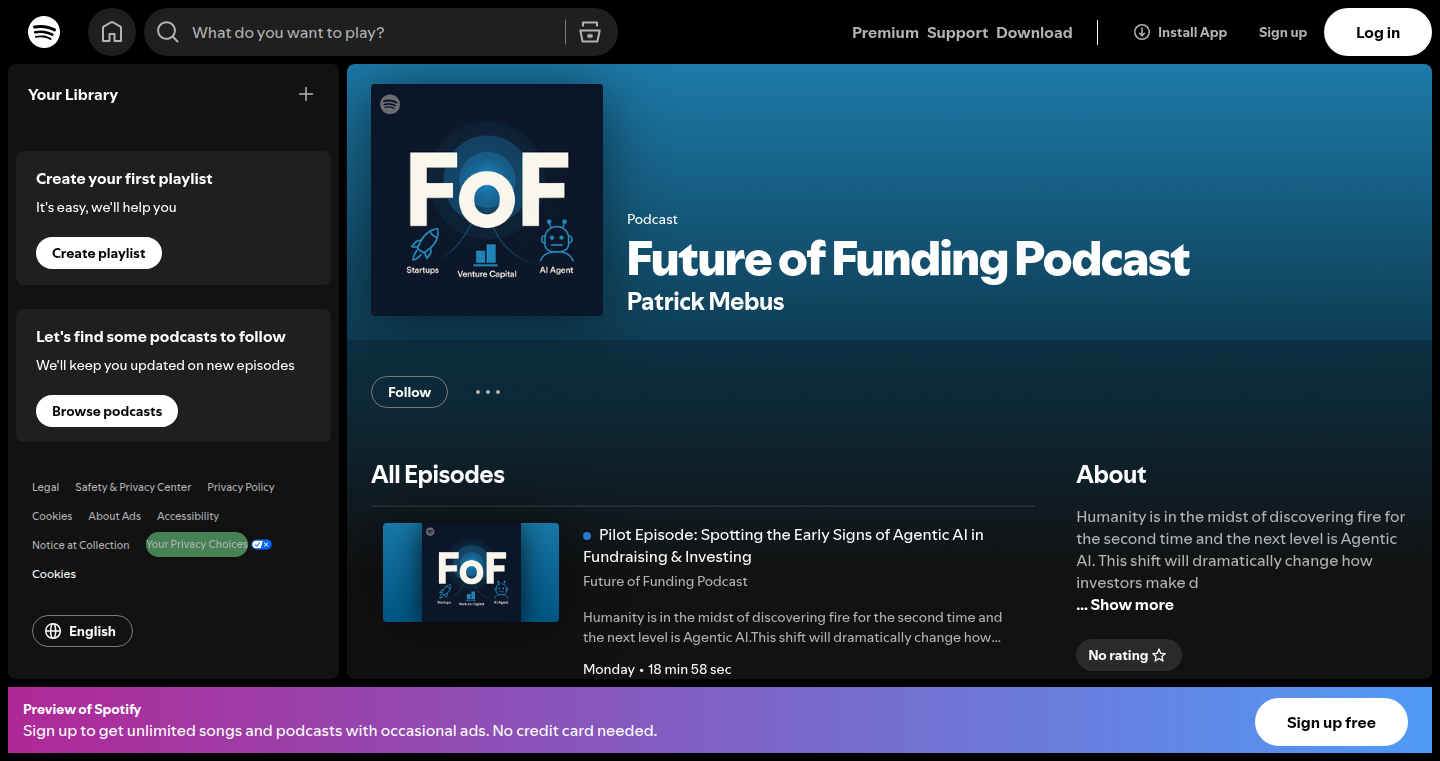
Author
Patrick_Mebus
Description
This project is a podcast exploring how Agentic AI, a type of AI that can act autonomously and independently, is transforming the world of fundraising and investment. It dives into how these AI systems are used, what their capabilities are, and the impact they are having on the future of financial dealings. It's a look at how AI agents are changing the way money is raised and invested, offering insights into upcoming trends and their challenges. The focus is on the application of AI technology, especially agentic models, within the financial landscape. The podcast may cover technical details like how different AI models are trained, what datasets are used for model training, and how these agentic AI systems are integrated into financial workflows.
Popularity
Points 1
Comments 0
What is this product?
This podcast discusses the implications of Agentic AI on fundraising and investment. Agentic AI refers to AI systems designed to operate autonomously, making decisions and taking actions with minimal human input. The show explains how these AI systems are leveraged in the financial sector, including areas like identifying investment opportunities, conducting due diligence, and automating fundraising processes. The project likely explores the technical foundations of these AI systems, possibly mentioning specific models, data sets, and integration methods. So, it explores how complex AI is being practically applied to financial activities.
How to use it?
Listeners, particularly those involved in venture capital, angel investing, or the tech industry, can use the podcast to understand the evolving landscape of investment. They can learn about new tools and approaches driven by AI agents. The podcast's insights will provide information about how agentic AI is being implemented, along with the problems it solves and the opportunities it unlocks. The integration of these AI-driven systems can be incorporated into investment strategies, due diligence processes, and fundraising campaigns. So, developers can learn about the practical applications of agentic AI, identify potential investment opportunities and stay updated on industry trends.
Product Core Function
· Exploring AI-Driven Investment Strategies: The podcast likely covers how agentic AI is used to analyze market trends, identify potential investments, and make informed decisions based on large datasets. This helps investors discover opportunities faster and make smarter investments.
· Automating Fundraising Processes: It analyzes how AI is streamlining fundraising campaigns, which often involves tasks like identifying potential investors, preparing pitch decks, and managing follow-ups. This offers a more efficient and effective fundraising process.
· Analyzing AI-Specific Investment: The podcast may explore companies developing AI solutions, making it useful for people looking to invest or develop in the agentic AI field. This helps in understanding market opportunities.
· Discussion on the Challenges and Risks: The podcast also addresses the potential challenges and risks associated with using AI in finance, such as bias in algorithms, data security concerns, and regulatory implications. Understanding these risks helps in making more informed decisions.
· Expert Interviews and Case Studies: The podcast features interviews with experts and presents real-world case studies of AI applications in fundraising and investment. This gives practical insights into how AI is used in real-world scenarios.
Product Usage Case
· Due Diligence Automation: An AI agent might be used to automatically analyze financial reports and market data to evaluate the potential of an investment, improving accuracy and decreasing the time to due diligence. This is beneficial for evaluating and understanding risks before investing.
· Automated Lead Generation: An AI-powered tool could scan the market and identify potential investors, leading to the most efficient allocation of fundraising time and resources. This streamlines the process and improves efficiency.
· Portfolio Optimization: The podcast may discuss how agentic AI is used to optimize investment portfolios, balancing risk and return based on real-time market data and pre-defined investment strategies. It provides enhanced investment management.
· Risk Assessment Modeling: Agentic AI can be used to build better risk models. Analyzing various data points and providing insights, this reduces risk in decision-making.
· Algorithmic Trading: Discussing the role of AI in automating trades. The podcast would show developers and investors how they can leverage AI to make trades quickly and efficiently, increasing their returns.
72
Encyfr - Post-Quantum Encryption for Your Phone
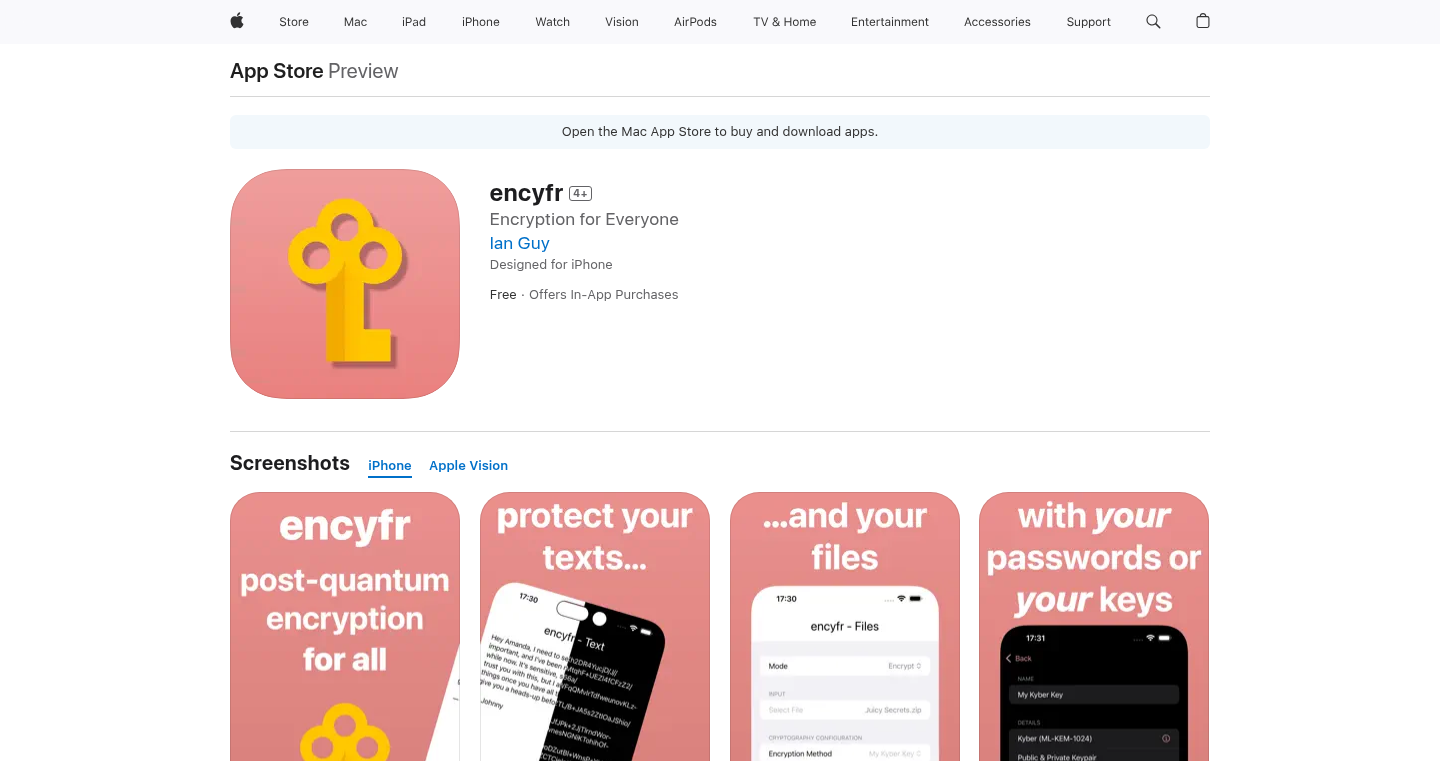
Author
theyoungsir
Description
Encyfr is a mobile application designed to provide strong encryption on your phone using post-quantum cryptography. This means it uses encryption methods designed to be secure even against attacks from future quantum computers. It offers key generation, file encryption, and digital signing, all running locally without the need for accounts or data collection. The core innovation lies in bringing cutting-edge post-quantum cryptographic algorithms (like Kyber, Dilithium, and AES256) to a mobile environment, offering users enhanced security against potential threats like phone compromises. So this protects my data even if the future is filled with super powerful quantum computers.
Popularity
Points 1
Comments 0
What is this product?
Encyfr is a mobile app that uses advanced encryption techniques to protect your files and communications. It utilizes post-quantum cryptography, which is specifically designed to be resistant to attacks from quantum computers. The app provides features like key management, file encryption, and digital signatures. This means it creates secret keys, encrypts your files so only you can read them, and allows you to verify the authenticity of your documents. So this allows me to securely protect my sensitive information on my phone, knowing it's guarded against even the most advanced future threats.
How to use it?
You can use Encyfr on your phone to encrypt files and messages, or to sign documents to prove their authenticity. It could be integrated into other apps or workflows where secure file exchange is important. For example, you could use it to securely store your personal documents, encrypt sensitive work files before sending them, or digitally sign contracts and agreements. So this lets me control who can access my data and verify that the files I receive are genuine.
Product Core Function
· Key Generation and Management: Encyfr allows you to generate and manage cryptographic keys directly on your phone. This means you create and control the secrets used for encryption and decryption. This is important because it gives you complete control over your encryption process. So this gives me full control over the encryption of my data.
· File Encryption: The app encrypts your files using post-quantum cryptographic algorithms like Kyber, Dilithium, and AES256. This makes your files unreadable to anyone without the correct decryption key. It protects your sensitive information. So this ensures only I can access my important files.
· Digital Signing: Encyfr enables digital signatures using post-quantum algorithms. This allows you to verify the authenticity of a file and ensure that it hasn't been tampered with. The digital signature acts like a unique fingerprint. So this helps me verify the integrity and authenticity of documents I receive.
Product Usage Case
· Secure Document Storage: Imagine using Encyfr to encrypt all your personal documents, like tax returns or medical records, directly on your phone. Even if your phone is lost or stolen, your documents remain protected. So this keeps my private documents safe and sound.
· Encrypted Communication: You can use Encyfr with secure messaging apps to encrypt your messages and attachments before sending them, ensuring privacy. So this lets me communicate securely with anyone.
· Verifying Software Authenticity: Imagine a software developer using Encyfr to digitally sign their software releases. This allows users to verify that the software they download is genuine and hasn't been altered by a malicious actor. So this means I can trust the software I'm using.
73
Aikeedo: Your AI Toolbox - Hosted & Source-Available
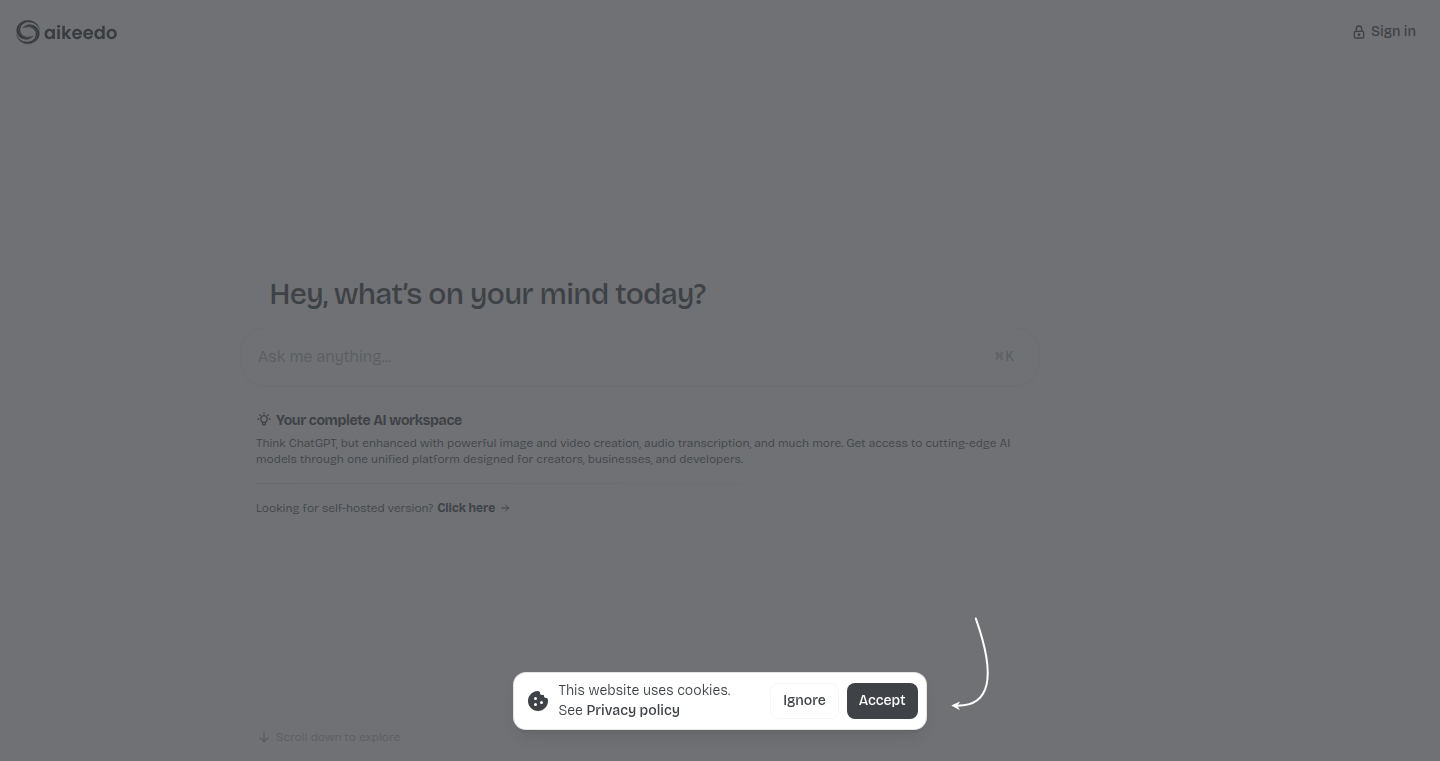
Author
vusalorujov
Description
Aikeedo is a platform that lets you easily use AI tools like chatbots and content generators through a simple API and a web interface. It offers two ways to use it: a hosted version where you just sign up and go, and a self-hosted version where you get the source code to run it yourself. This dual approach caters to different needs: those who want ease of use versus those who want complete control. The hosted version provides a straightforward way to access AI functionalities without worrying about setup and maintenance. The self-hosted version offers full customization and control, allowing you to adapt the AI tools to your specific needs. This is a smart move, offering both accessibility and flexibility in leveraging the power of AI.
Popularity
Points 1
Comments 0
What is this product?
Aikeedo is a versatile AI platform designed to make using AI tools easy. It offers a web interface and an API for interacting with AI models. The key innovation is providing two options: a hosted SaaS, where you can quickly start using AI tools, and a self-hosted version where you have the full source code. It solves the problem of needing AI tools without wanting to deal with the complexities of hosting and maintenance (hosted version) while still providing full control and customization (self-hosted version).
How to use it?
If you want to use it, you have two choices. For the hosted version, you simply sign up on their website, and you can instantly start using the AI tools. You get a certain amount of credits per month based on your plan. For the self-hosted version, you purchase a license, get the full source code, and then run it on your own servers. This is great if you need to customize the AI tools or have more control over your data. For example, you can use it to create custom chatbots for your website, generate marketing content, or integrate AI into your existing applications. Think of it as having a ready-to-go AI assistant or having all the building blocks to build your own.
Product Core Function
· Hosted AI Services: This feature allows you to access a variety of AI tools, such as chatbots and content generators, directly through the Aikeedo platform without any setup. The value is instant access to AI functionality; for example, a small business owner can quickly implement a chatbot to assist customers without technical expertise. This is useful for anyone who wants to leverage AI without the technical overhead.
· Self-Hosted AI Option: Users can obtain the full source code and run Aikeedo on their own infrastructure. The value is complete control and customization; for instance, a large enterprise can tailor the AI tools to their specific needs and data privacy requirements. It’s ideal for those who require greater control and the flexibility to adapt the AI tools to their specific use cases, or want to integrate the service directly into their own tech stack without relying on an external provider.
· Simple API Integration: Aikeedo provides an API for seamless integration with existing applications and services. The value lies in easy integration, allowing developers to incorporate AI features into their own products. A software developer, for example, could easily add a chatbot feature to their existing app, improving user experience without needing to build the AI backend from scratch. This simplifies the process of adding AI capabilities to any software.
· Workspace Collaboration: The platform supports creating workspaces and inviting team members to share the same subscription, enabling collaboration on AI-generated content. The value is streamlined teamwork; marketing teams can share AI-generated content and resources effortlessly. It’s perfect for teams that need to collaborate on AI projects and share resources efficiently, such as content creation or data analysis.
Product Usage Case
· E-commerce Website: A small e-commerce business can use the hosted version to quickly integrate a chatbot to answer customer questions about products, order status, and returns. This improves customer service without requiring technical expertise. The business benefits from improved customer satisfaction and reduced support costs, and it’s a quick way to leverage AI for your business.
· Marketing Agency: A marketing agency can use the self-hosted version to create a custom content generation tool for their clients. They can tailor the AI models to specific brand voices and content needs. The agency benefits from greater control over the content creation process, allowing them to deliver more personalized and effective marketing campaigns. This provides a competitive edge by customizing AI tools for clients.
· Software Developer: A software developer can use the API to integrate AI-powered features, like content summarization or code generation, into their SaaS product. They can rapidly enhance the value proposition of their application. The developer benefits from an improved product, attracting and retaining more users by incorporating AI features in an easy way.
· Educational Institution: An educational institution can use the hosted version to provide students with access to AI tools for research, writing, and learning. This facilitates hands-on learning experiences and prepares students for the future workforce. Students and faculty alike benefit from easier access to learning tools.
· Startup Company: A startup company can use the hosted version to quickly test and iterate on AI-powered features without having to invest heavily in infrastructure and technical expertise. This is useful for any startup looking to integrate AI features into their product quickly and easily.
74
Aulico: AI-Powered Investment Assistant
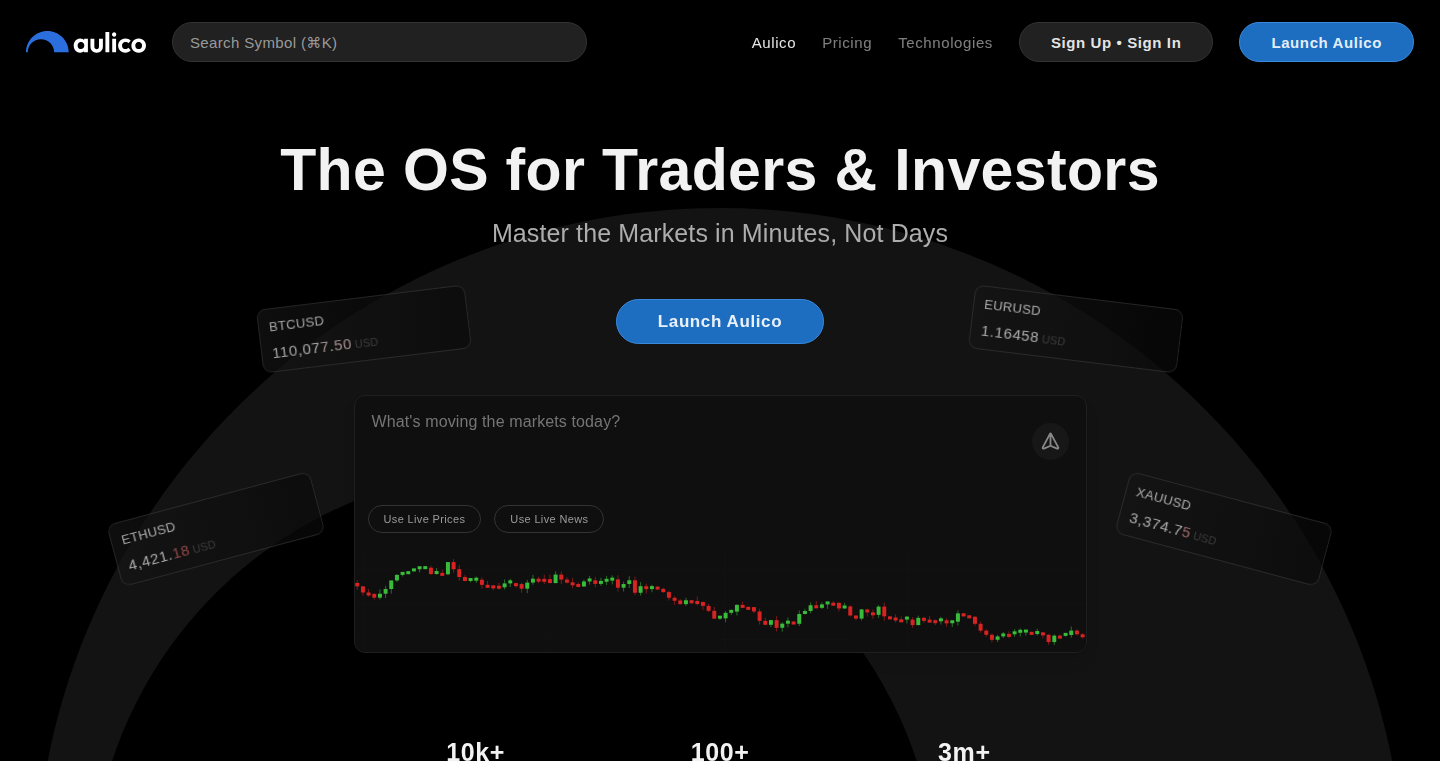
Author
rendernos
Description
Aulico is an AI agent designed to help aspiring investors navigate the complexities of the financial markets. It uses Natural Language Processing (NLP) and Machine Learning (ML) to analyze financial news, company reports, and market data, providing insights and investment recommendations in a conversational format. The core innovation lies in its ability to synthesize vast amounts of financial information and present it in an easily digestible manner, democratizing access to sophisticated investment analysis. So this helps me understand the market and make better decisions, even if I'm not a finance expert.
Popularity
Points 1
Comments 0
What is this product?
Aulico is an AI-powered financial assistant. It works by employing techniques like NLP to understand the meaning of financial documents and ML to identify patterns and predict market trends. It can read and understand complex financial reports, news articles, and market data – things humans would take hours to process – and then use that information to offer investment suggestions. So it takes complicated information and turns it into something I can understand.
How to use it?
Developers can integrate Aulico into their own financial tools or platforms through an API. This allows them to provide their users with AI-driven insights and recommendations. For example, a financial education website could incorporate Aulico to offer interactive analysis tools. So this lets me easily add smart features to the apps or services I'm already using or building.
Product Core Function
· Sentiment Analysis of News: Aulico analyzes news articles to gauge the overall market sentiment towards a particular company or sector. This is valuable because it provides real-time insights into the emotional state of the market. Applications: Early warning system for market downturns, Identifying undervalued stocks. So this helps me stay ahead of the curve and spot potential problems or opportunities.
· Financial Report Summarization: The AI summarizes complex financial reports, extracting key metrics like revenue, profit margins, and debt levels. This helps investors quickly grasp a company's financial health. Applications: Quick company evaluation, Comparing companies within the same industry. So this saves me time and helps me understand a company's performance quickly.
· Investment Recommendation Generation: Based on data analysis, Aulico generates investment recommendations, including buy, sell, or hold suggestions. It also provides justifications for these recommendations. Applications: Personalized investment advice, Portfolio optimization. So this helps me get personalized financial advice and improve my investment strategy.
· Risk Assessment: Aulico assesses the risk associated with different investments, considering factors like volatility and market trends. Applications: Portfolio risk management, Diversification strategies. So this allows me to assess the risks I am taking and manage my portfolio better.
Product Usage Case
· Integrating Aulico into a financial planning app: Developers can integrate Aulico's API to provide users with AI-driven investment advice, portfolio analysis, and risk assessment. This allows the financial planning app to offer a more comprehensive service. So I can build a better app that offers smarter investment advice.
· Building a stock screening tool with Aulico: By leveraging Aulico's ability to summarize financial reports and analyze news sentiment, developers can create a stock screening tool that allows users to quickly identify promising investment opportunities based on their specific criteria. So I can create a tool to easily discover promising stocks.
· Creating a real-time market analysis dashboard: Aulico's real-time data analysis capabilities can be used to build a dynamic dashboard that provides users with up-to-the-minute market insights, sentiment analysis, and investment recommendations. So I can build an interactive market analysis dashboard.
75
Compress-san: On-Device Video Compression & Subtitle Generation
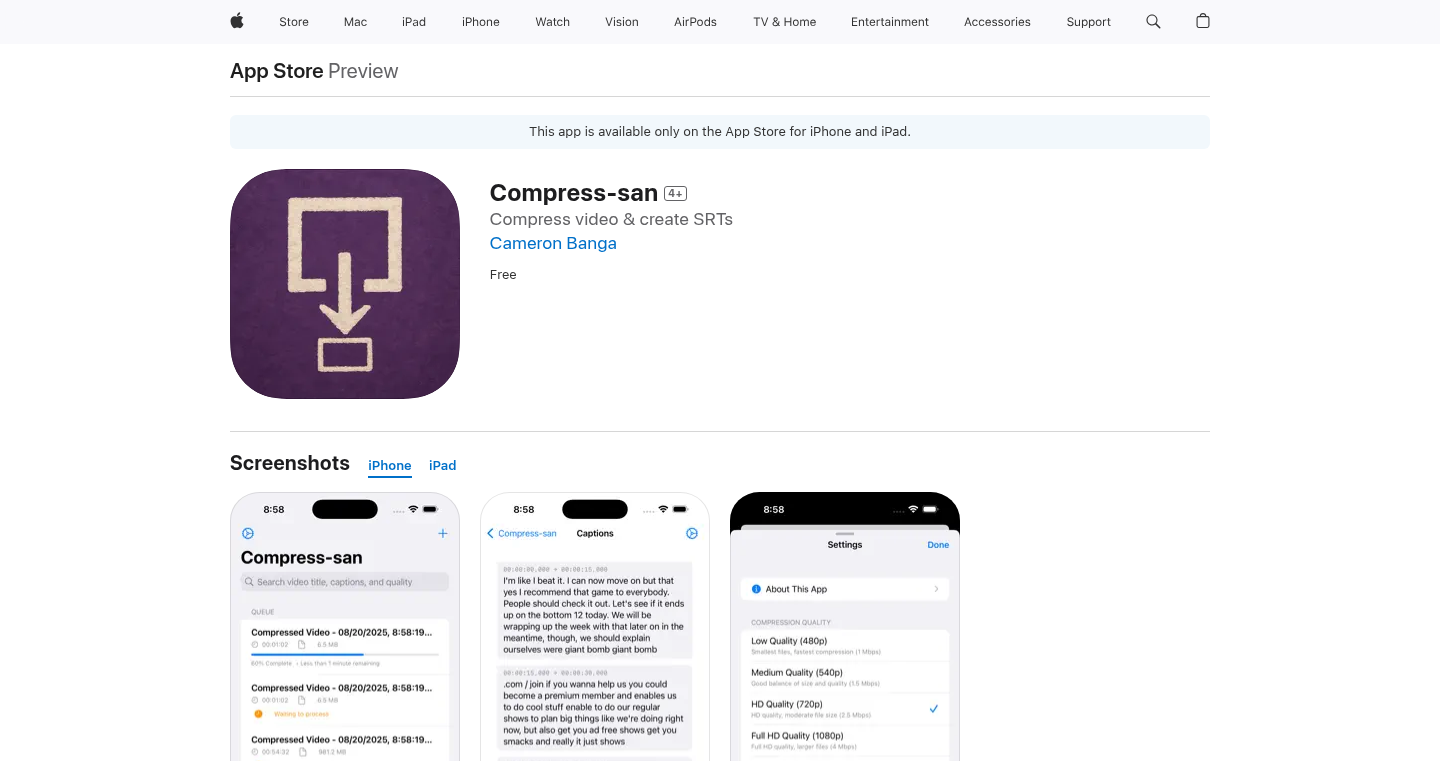
Author
CameronBanga
Description
Compress-san is a mobile iOS app that tackles two common video-related issues: large video file sizes and the need for subtitles. It allows users to compress videos directly on their iPhones, making them smaller and easier to share. Simultaneously, it automatically generates SRT subtitle files, transcribing the spoken words in the video. The key innovation is the combination of on-device video processing and speech-to-text transcription, empowering users to create shareable and accessible video content without relying on cloud services.
Popularity
Points 1
Comments 0
What is this product?
Compress-san works by using efficient video compression algorithms (like H.264 or HEVC) to reduce the size of video files while maintaining acceptable quality. Concurrently, it leverages speech recognition technology to convert spoken words in the video into text, and then formats that text into SRT (SubRip Subtitle) files. These files contain the subtitles, timecodes, and duration of each subtitle line. The app does this all locally, on the device itself, keeping user data private. So this is a lightweight tool for compressing and captioning videos, with the added benefit of on-device translation into multiple languages. So what does this mean? You can compress the video and provide a translated subtitle in your target language for better communication.
How to use it?
Developers can use Compress-san in several ways. First, they can integrate it as a utility in their own iOS apps that deal with video recording or editing. Second, the generated SRT files are easily integrated into video editing software or platforms, improving accessibility through closed captions. Third, the compression feature makes it great for developers to provide better user experience when they are allowing users to upload videos. You can take a video shot with your phone, run it through Compress-san, then easily share it via messaging apps, email, or any other platform that supports video sharing. The local translation feature allows for global audiences and broader reach. So, you can add a useful compression and captioning feature to your own app.
Product Core Function
· Video Compression: Reduces video file sizes, making them easier to share and upload. This is useful for saving storage space on the device and faster sharing on social media or email.
· SRT Subtitle Generation: Automatically transcribes the audio in a video to create subtitle files. This is valuable for creating accessible content and reaching a wider audience, including those who are hard of hearing or who prefer to watch videos with subtitles.
· Batch Processing: Allows users to compress and subtitle multiple videos at once, saving time and effort. This is particularly useful when dealing with a large number of video files.
· Local Translation: Translates generated SRT files into 23 languages. This feature is useful for reaching a global audience and making content accessible to non-native speakers.
· iPad UI Support: The app is optimized for iPad, providing a better user experience on larger screens. This is for developers who want to provide a similar user experience on all devices
Product Usage Case
· Creating work instructions: Imagine you are a developer creating a tutorial using videos. Compress-san allows you to compress your tutorial videos to make them smaller, and then generates subtitles to increase the content's accessibility and usability. You can then generate the instruction documentation using another LLM model.
· Sharing videos on social media: Compress-san can significantly reduce the file size of your videos without sacrificing quality. It will then add automatically generated subtitles, which makes it easy to share them on platforms where users often watch videos without sound.
· Accessibility for the hearing impaired: The automatic subtitle generation allows users who are hard of hearing to understand the video content. This increases the accessibility of the content for all audiences.
· Generating translated subtitles: The built-in translation feature helps you to translate your videos for a global audience, increasing the reach of your content. This is especially helpful for sharing information on global platforms.
76
FrameFinder: Reverse Video Search Engine
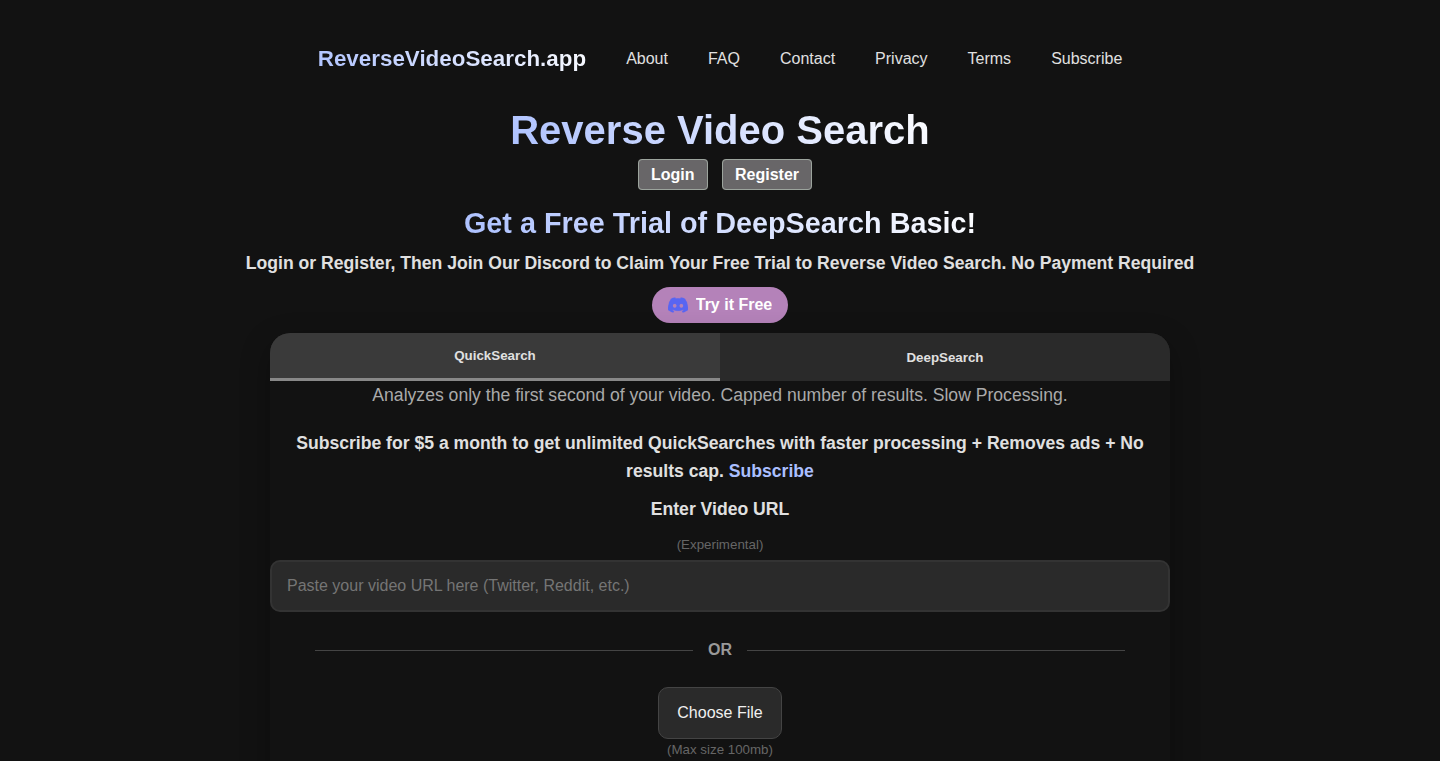
Author
shaneslucky
Description
FrameFinder is a free tool that lets you search for the source or context of a video. It works by breaking down a video into individual images (frames) and then using those images to search for matches on the internet. It's a bit like having a 'reverse image search' for videos, allowing you to find where a video came from or if it's been used elsewhere. The core innovation lies in the automated process of frame extraction and image search, solving the problem of manually searching for video origins.
Popularity
Points 1
Comments 0
What is this product?
FrameFinder is a video search engine that works in reverse. Instead of searching for videos by keywords, you upload a video, and it identifies key frames within it. These frames are then used to perform a regular image search across the web. It’s built on the idea that you can use images from a video to find similar content or its origins. The innovative part is the automation: it takes a video, does the image extraction, and runs the search without you having to do anything but upload.
How to use it?
Developers can use FrameFinder as a quick way to verify the authenticity of a video, find its original source, or see where it has been shared. Simply upload the video to the tool, and it will return links to any matching or similar content found online. You could integrate FrameFinder into a content verification system or use it to monitor your own video content for unauthorized use.
Product Core Function
· Frame Extraction: This function automatically splits a video into individual images. The value here is automation; you no longer have to manually create screenshots from a video, saving time and effort when researching a video's origins. Application: Quickly analyzing suspicious videos.
· Reverse Image Search: Each extracted image (frame) is used to search the web for visually similar images. This is the heart of finding the video's source or related content. Application: Identifying the source of a viral video or finding videos on similar topics.
· Result Aggregation and Presentation: FrameFinder consolidates search results from various image search engines and presents them in an easy-to-understand format. Application: Streamlining the process of investigating video sources and content reuse.
· Content Analysis: Potentially it can be expanded to include basic video analysis. This may include metadata extraction from video files (e.g., timestamps, titles). Application: Providing additional context for the reverse video search.
Product Usage Case
· Content Verification: A journalist receives a video purportedly showing a breaking news event. FrameFinder is used to find the video's source, date, and time, allowing them to verify the authenticity of the video.
· Copyright Infringement Detection: A content creator uploads a video and uses FrameFinder to see if their video has been used without permission on other websites or social media platforms. This helps them monitor and protect their intellectual property.
· Educational Research: A student is researching a topic and finds an interesting video. They use FrameFinder to find related videos, additional information, and the video's original source for further research. This enables more effective fact-finding.
· Social Media Analysis: A social media manager uses FrameFinder to track the spread and reach of their video content by searching for where and how it has been used across the web.
77
Knowdeck: AI-Powered Knowledge Simplification and Presentation Generator
Author
maskeen
Description
Knowdeck is an AI-driven platform that transforms complex topics into concise, visually appealing slides, complete with citations. It uses AI and web search to provide accurate explanations, allowing users to learn faster, create better presentations, and simplify complicated subjects. This project leverages the power of natural language processing and information retrieval to make knowledge accessible and understandable. So this helps you quickly grasp complex topics and present them clearly.
Popularity
Points 1
Comments 0
What is this product?
Knowdeck is like having a smart assistant that does your research and creates presentations for you. You give it a topic, and it uses AI to understand the subject, search the web for information, generate slides with clear explanations, and even cite its sources. The key innovation is combining AI, web search, and presentation generation in one seamless platform. So this gives you a faster, more effective way to learn and share information, especially when dealing with complex subjects.
How to use it?
You can use Knowdeck by simply entering a topic. The AI then generates slides based on the topic. You can customize each slide, ask questions about specific slides, and create follow-up decks. This is useful for students, professionals, or anyone who wants to learn and present information effectively. You can integrate it into your workflow by using it for research, presentation creation, and simplifying complex topics. So, it's easy to use and can be integrated directly into your workflow for research and presentations.
Product Core Function
· Topic-based slide generation: Enter a topic and Knowdeck automatically generates a series of slides with relevant information. This uses AI to understand your query and retrieve pertinent information.
· Web search integration: The AI uses web search to find accurate explanations and supporting evidence for the generated slides. This ensures the information is up-to-date and reliable.
· Citation of sources: Each slide includes citations, allowing you to verify the information. This builds trust and helps you conduct thorough research.
· Slide customization: You can edit and modify any slide to fit your needs. This gives you control over your presentation.
· Question-answering feature: Ask questions about a specific slide, and Knowdeck will generate a new slide to clarify the concept. This creates a better learning experience.
· Follow-up deck creation: Build on your presentations by creating related decks to expand your knowledge. This helps you develop deeper understanding.
· Free and privacy-focused: The platform is free to use and does not use your data for advertising or training purposes. This protects your personal information.
Product Usage Case
· Students can use Knowdeck to understand complex scientific concepts for their classes and create clear, concise presentations. For example, if you are studying quantum physics, Knowdeck can generate slides that simplify the topic with references. So this helps you excel in academic environments.
· Professionals can use Knowdeck to prepare for meetings, create presentations for clients, or research new information quickly. If a sales rep needs to explain a new product feature, Knowdeck can help them create slides with clear explanations and key points, enhancing their presentation. So, it gives you a competitive edge in professional settings.
· Anyone interested in learning can use Knowdeck to explore new topics and simplify complex subjects. If you want to understand the basics of machine learning, Knowdeck can generate slides to help you learn the core principles, along with citations for in-depth research. So, it empowers you to learn new things easily.
78
QR Contact Connect: Instant Messaging via QR Codes
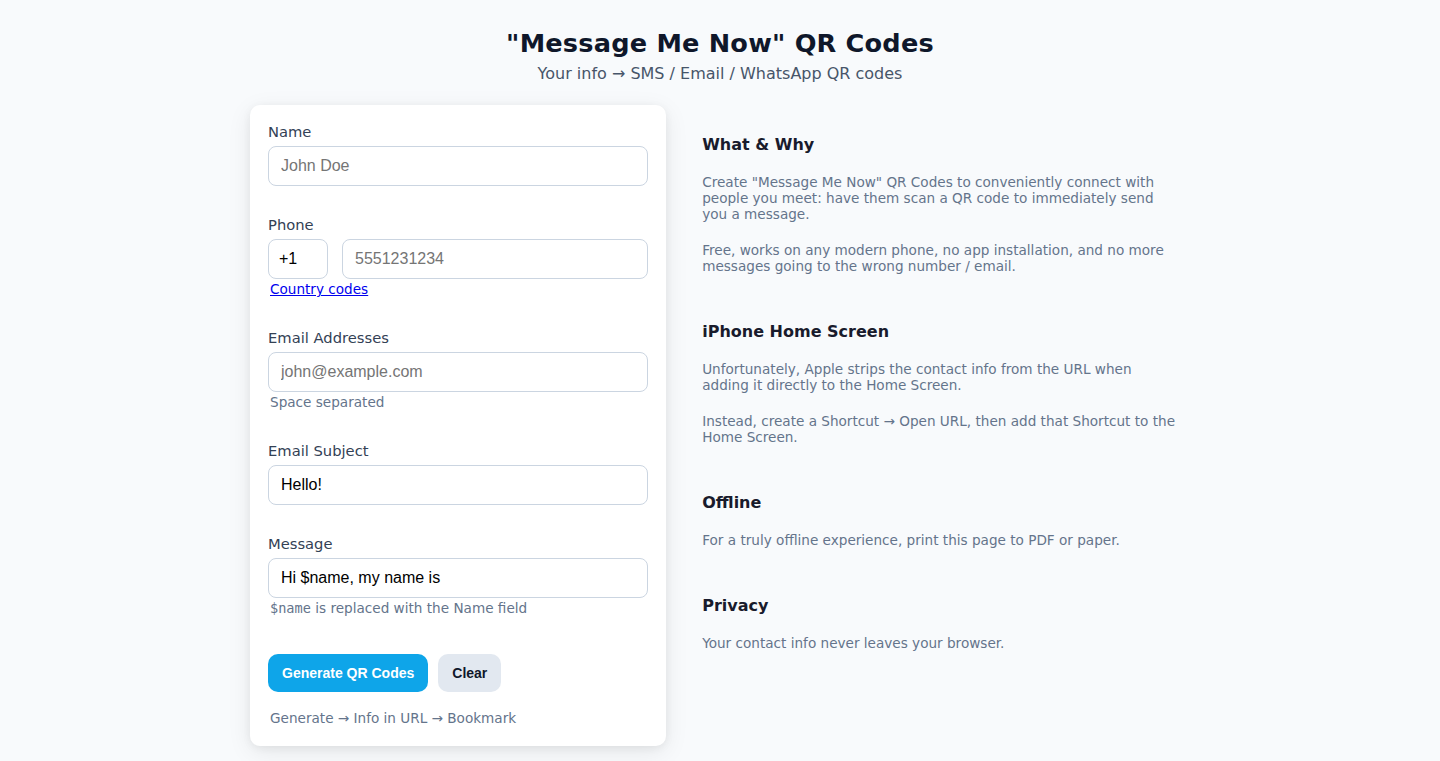
Author
jacobn
Description
This project generates QR codes that, when scanned, instantly trigger a message (SMS, email, or WhatsApp) to the creator's specified contact details. The innovation lies in simplifying contact exchange, bypassing the traditional and error-prone process of verbal communication. It leverages the universality of QR code readers on modern smartphones and eliminates the need for app installation, directly addressing the problem of misheard or incorrect contact information. It is essentially a quick and easy solution for sharing your contact information in person.
Popularity
Points 1
Comments 0
What is this product?
This is a web-based tool that creates personalized QR codes. When scanned, these codes automatically initiate a message to the creator's contact information (like SMS, email, or WhatsApp). Instead of manually entering someone's contact details, you simply scan a QR code. The core innovation is in the ease of use and elimination of potential errors in sharing contact info. It uses web technologies to generate the codes and handle the messaging, making it accessible on any modern smartphone without any app installation.
How to use it?
A user would create a QR code on the website, inputting their preferred contact method (SMS, email, etc.) and the corresponding information. Then, when the user meets someone and wishes to share their contact, they simply display the QR code for scanning. The other person scans it with their phone's camera (or a QR code reader app), and the message is sent automatically. So, for developers, it's a no-code solution to generate QR codes that simplifies contact exchange. Its simplicity allows developers to integrate the functionality into their own projects or applications with little to no effort.
Product Core Function
· QR Code Generation: Creates unique QR codes containing the user's contact information. This is the foundation of the entire system, enabling the automated sharing of contact details via a simple scan. (So what? It gives a quick and reliable way to share contact information.)
· Contact Information Encoding: The QR codes securely store the user's preferred contact method and corresponding information (phone number, email address, etc.). This securely packages the user’s contact details into a machine-readable format. (So what? It means you don’t have to worry about someone mishearing your number.)
· Messaging Triggering: When the QR code is scanned, it automatically triggers a message (SMS, email, or WhatsApp) to the creator's contact. This feature facilitates immediate communication initiation without manual typing or potential for error. (So what? It makes it easy to start a conversation instantly without worrying about mistakes.)
· Cross-Platform Compatibility: The system works on any modern smartphone with a built-in or readily available QR code scanner. This ensures broad accessibility across different devices and operating systems, offering a simple user experience. (So what? It works for everyone, regardless of their phone.)
Product Usage Case
· Networking Events: At a conference or networking event, instead of exchanging business cards or manually typing phone numbers, a user can display their QR code. Attendees simply scan the code to immediately send a message, capturing the contact info without any error. (So what? It's a modern version of a business card that instantly and accurately captures contact information.)
· Customer Service: Businesses can use QR codes to allow customers to easily initiate a support conversation via messaging, improving the customer experience. Scan the code to get help. (So what? Customers get instant help by just scanning a code.)
· Personal Use: For individuals, this is a handy way to share contact information in various scenarios like meetups or social gatherings, avoiding the common issues of mishearing phone numbers or email addresses. (So what? Easily share contact information with friends or new people with a quick scan.)
79
ChronosFlow: A Natural Language Time Manipulation Tool
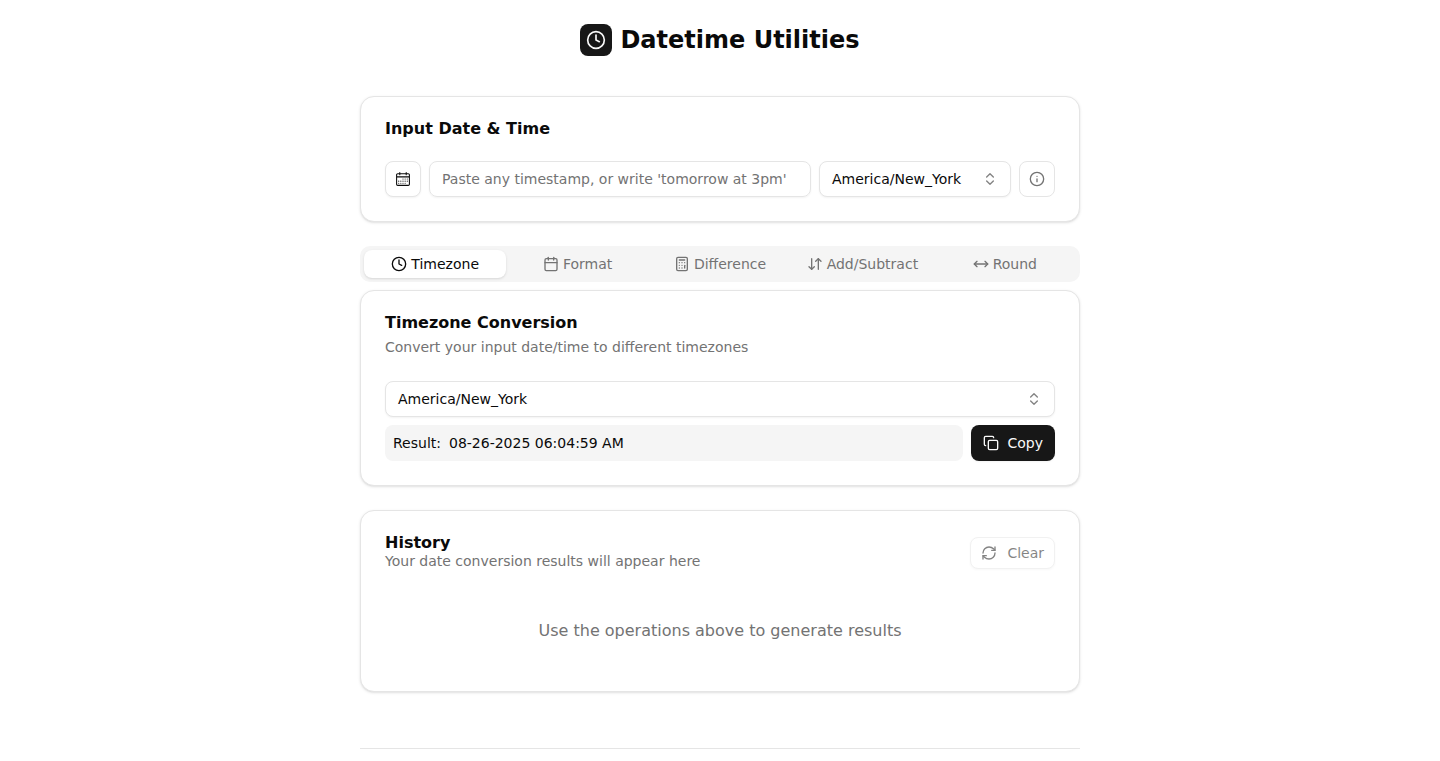
Author
aster0id
Description
ChronosFlow is a web-based utility designed to streamline time-related tasks. It allows users to convert timestamps, perform time zone conversions, format timestamps, calculate time differences, add or subtract time durations, and round timestamps to different granularities. The key innovation lies in its natural language input, enabling users to interact with time in a human-friendly way, rather than relying solely on precise numeric formats. It addresses the common problem of complex time calculations and format conversions often required in software development and data analysis.
Popularity
Points 1
Comments 0
What is this product?
ChronosFlow simplifies time manipulation. It understands natural language like 'yesterday at 3pm' to get your time information. At its core, it uses programming logic to parse these human-readable instructions, convert them into a universal timestamp format, and then perform the requested operations. This includes converting timezones (e.g., from Pacific Time to Eastern Time), changing the format of the time (e.g., from a standard date to a format suitable for databases), calculating the differences between two times, and rounding the time to the nearest unit (minute, hour, day, etc.). So this is very useful for working with different time zones and formats.
How to use it?
Developers can use ChronosFlow through its web interface. They input time descriptions in plain English, select desired operations, and get the results instantly. Integration is simple: copy the output timestamp (in various formats) directly into their code or documentation. This is particularly useful in any project dealing with time-sensitive data, like scheduling applications, log analysis, or data synchronization across different time zones. So you can quickly understand and integrate the result into your project.
Product Core Function
· Natural Language Input: Allows users to input time in a human-readable format (e.g., 'yesterday at 3pm'). Technical Value: Uses natural language processing to understand and interpret the input. Application: Simplifies time input, making it easier to work with time without memorizing specific formats.
· Time Zone Conversion: Converts a timestamp to different time zones. Technical Value: Handles complex time zone calculations and daylight saving time adjustments. Application: Useful for global applications, coordinating meetings across time zones, and analyzing data from different geographic locations.
· Timestamp Formatting: Converts a timestamp into various formats (e.g., Unix timestamp, ISO 8601). Technical Value: Supports multiple formatting options based on the requirements of various systems and databases. Application: Needed when working with APIs, databases, and systems that require specific timestamp formats.
· Time Difference Calculation: Calculates the time difference between two timestamps. Technical Value: Performs subtraction operations on timestamps, accounting for potential time zone differences. Application: For calculating durations, deadlines, and periods in software and data analysis.
· Time Duration Addition/Subtraction: Adds or subtracts time durations to a timestamp. Technical Value: Implements time arithmetic operations. Application: Used for scheduling, setting reminders, and adjusting timestamps based on intervals.
· Timestamp Rounding: Rounds a timestamp to the nearest minute, hour, day, month, or year. Technical Value: Applies rounding functions to timestamps. Application: Useful for data aggregation, data analysis, and summarizing time-based information.
Product Usage Case
· Software Development: A developer is working on a global application where users in different time zones schedule appointments. The developer uses ChronosFlow to accurately convert the time slots to each user's local time. The developer gets the timestamp and integrates it into the application. Problem Solved: Simplifying the process of handling time zones in applications.
· Data Analysis: An analyst is analyzing log data from different servers located in various time zones. ChronosFlow is used to convert all timestamps to a single, standardized time zone for consistent analysis. Problem Solved: Enabling accurate data analysis across different time zones.
· API Integration: A developer is integrating with an API that requires Unix timestamps. Using ChronosFlow, the developer converts date and time input into the correct format, which is then integrated into the API calls. Problem Solved: Automating the conversion of time formats for external APIs.
80
Nope It: The Psychological Speed Bump for Online Shopping
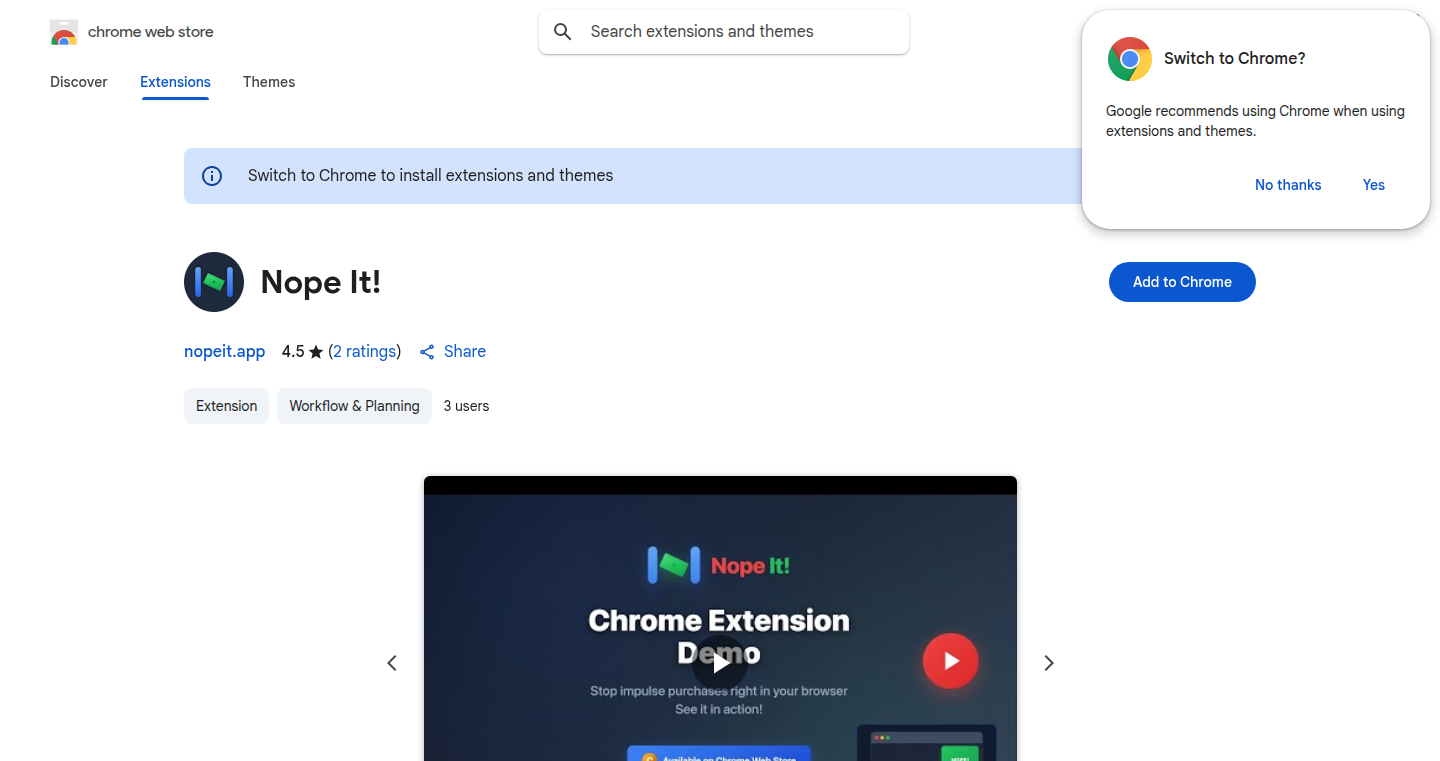
Author
pjcodes
Description
Nope It is a browser extension designed to combat impulse buying. It leverages JavaScript and DOM manipulation to inject a 'psychological speed bump' directly onto product pages (starting with Amazon). It calculates the 'work hours' equivalent of a product's price, providing users with a more tangible understanding of the cost, thus promoting mindful spending. This addresses the friction identified in the original Nope It PWA, making impulse control more accessible within the shopping experience.
Popularity
Points 1
Comments 0
What is this product?
Nope It is a browser extension that helps you avoid impulse purchases. It uses JavaScript to modify the appearance of product pages in your browser. The core innovation lies in its 'Work Hours Psychology' engine. This engine calculates how many hours of work it takes to earn the price of an item and displays this information alongside the price. This makes the cost of an item more relatable, thereby encouraging users to think before they buy. The extension then seamlessly integrates with the original Nope It PWA for impulse logging and tracking.
How to use it?
As a user, simply install the Nope It Chrome extension. When you visit product pages on supported sites (like Amazon), you'll see the item's price displayed in a way that highlights the number of work hours it represents. If you still consider buying, you can log the impulse with a single click. The extension integrates with the Nope It PWA, allowing you to track your spending habits and gain deeper insights into your purchasing behavior. So, it gives you a clearer idea of your spending habits and helps you curb them.
Product Core Function
· Real-time DOM Manipulation: This is the core technique where the extension uses JavaScript to modify the content of web pages dynamically. Value: It allows the extension to inject its features, like the work-hour calculation, directly into the product pages, making it a seamless part of the browsing experience. Application: Developers can use this technique in similar projects to customize the user interface of web pages or enhance functionality without needing access to the website's source code. So this helps you change the look and feel of a website.
· Work Hours Psychology Engine: This is the core algorithm that calculates the number of work hours required to earn the price of a product. Value: It provides users with a more relatable and tangible understanding of the cost of an item, making it easier to resist impulse purchases. Application: Developers can adapt this concept to other areas, like budgeting apps or financial planning tools, to help users better understand their financial decisions. So this helps you see how much your time is worth.
· Seamless PWA Integration: The extension syncs logged impulses with the core Nope It PWA. Value: It provides a complete experience, allowing users to track their impulses and gain valuable insights into their spending habits. Application: Developers can use this pattern in various projects to connect browser extensions with web applications, improving data management and user experience. So this helps you understand your shopping habits.
· Frictionless Impulse Logging: Users can log an impulse to buy with a single click without leaving the product page. Value: This removes friction, making it easier for users to use the impulse control system. Application: Developers can use this design in many interactive applications to make it easy to perform actions. So this helps you take action quickly and efficiently.
Product Usage Case
· E-commerce Impulse Control: A user is browsing Amazon and sees a tempting product. The extension calculates that the item represents 5 hours of work. This makes the user pause and reconsider the purchase, potentially avoiding an impulse buy. So this helps you avoid impulse buys.
· Personal Finance Tracking: The user uses the extension to log an impulse, which is then synced with the Nope It PWA. This data allows the user to analyze their spending patterns and identify areas where they can improve their budgeting and saving. So this helps you track your spending.
· Developer Inspiration: A developer learns about the use of the DOM manipulation. This inspires them to create a browser extension that enhances the user experience. So this is good for developers.
81
Acronym Expander API
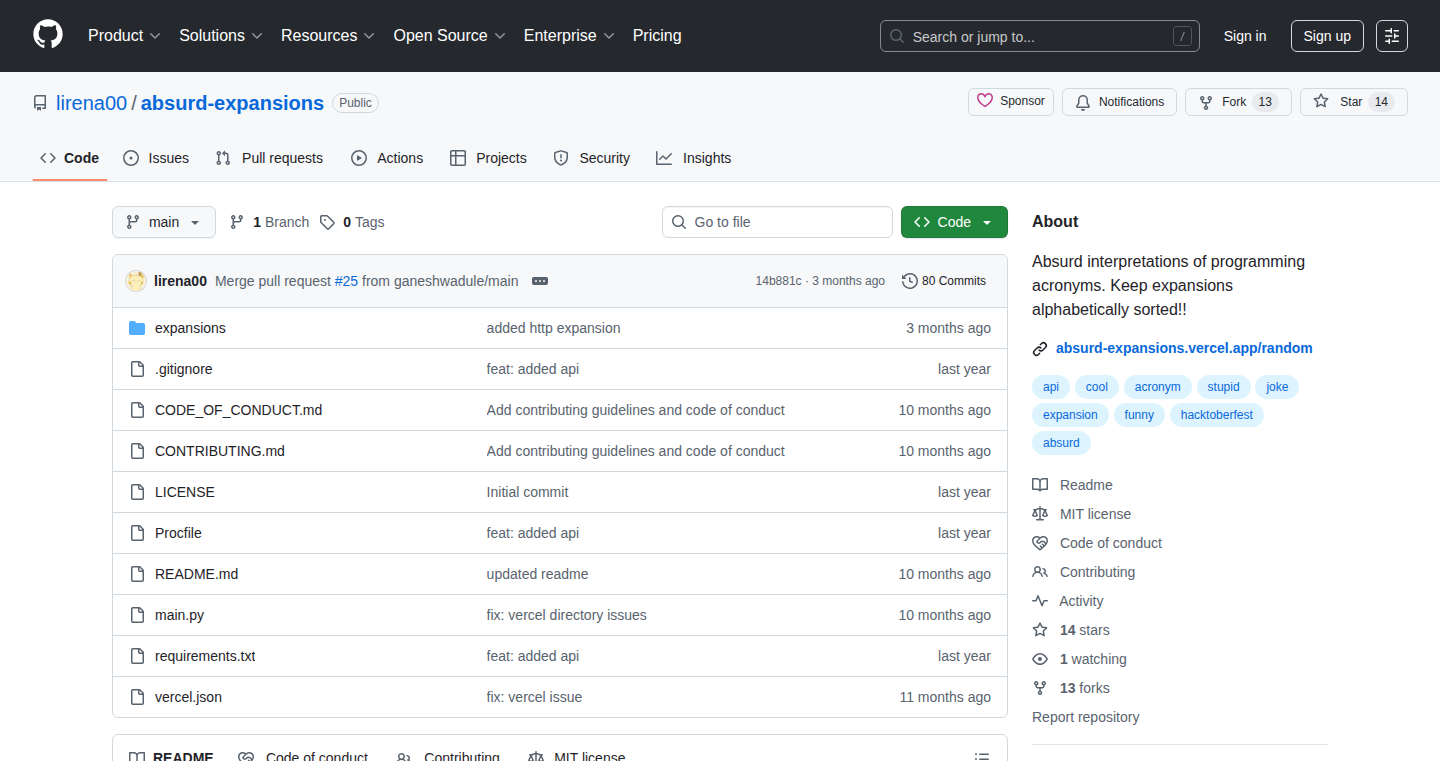
Author
lirena00
Description
This project creates an API that provides expanded meanings for programming-related acronyms, like 'API' or 'HTML'. It's a fun, lightweight project building on the idea of alternative meanings, offering a playful yet potentially useful resource for developers. It addresses the common problem of deciphering tech jargon, making it easier for beginners to understand complex terms.
Popularity
Points 1
Comments 0
What is this product?
This project is an API that looks up and returns definitions for programming acronyms. It's similar to a dictionary but specifically for the often-confusing abbreviations and initialisms used in the tech world. The core innovation is providing a readily available, programmatically accessible resource for expanding acronyms, which is especially helpful for beginners and those unfamiliar with specific technologies. It's built upon the idea of funny and alternative meanings as well.
How to use it?
Developers can integrate this API into their projects to automatically expand acronyms. This can be done through simple API calls (e.g., using a library like 'fetch' or 'axios' in JavaScript, or through the use of HTTP clients in other programming languages). For instance, you could use it in a code editor plugin to automatically show the meaning of an acronym when the user hovers over it, or in a documentation tool to explain unfamiliar terms. So, you could use it to enrich your code editor, documentation generation, or even create fun and engaging learning tools.
Product Core Function
· Acronym Expansion: The primary function is to provide expanded meanings for a wide range of programming-related acronyms. This helps users understand what the acronym stands for. So, if you're reading code and see an acronym you don't understand, this API helps you know what it means.
· API Access: The project offers a simple API (Application Programming Interface) that allows developers to easily access and integrate the acronym expansions into their own applications and tools. So, if you need to explain an acronym in your own projects, you could use this API to provide definitions automatically.
· Community-Driven Expansion: The project is designed to be expandable, and can incorporate new acronyms and definitions as suggested by the community. This ensures the list of acronyms stays current and relevant. So, if you encounter a new acronym, you can add it and improve the resource for others.
· Lightweight and Easy to Use: The project is built with simplicity in mind, making it easy to integrate into different projects and systems. So, it won't take much effort to add to your existing systems.
Product Usage Case
· Code Editor Plugin: Imagine creating a plugin for a code editor that automatically expands acronyms when the user hovers their mouse over them. For instance, when you hover over 'API', the plugin would show the full meaning 'Application Programming Interface'. This enhances the developer experience, helping understand code faster. So, a better coding experience.
· Documentation Generator: Integrate the API into a documentation tool to automatically expand acronyms in the documentation. When generating API documentation, for instance, terms like 'JSON' (JavaScript Object Notation) could be expanded automatically. This provides more clarity and reduces the need for users to look up definitions. So, makes your documentation much more user-friendly.
· Educational Tool: Build an interactive learning platform where users can learn programming concepts. Use the API to explain acronyms in an engaging and educational way. For example, create a quiz or game where users must match acronyms with their definitions. So, can be helpful for students.
· Chatbot Integration: Integrate the API into a chatbot designed to help developers. The chatbot could automatically expand acronyms used in user queries or code snippets, providing instant help to users. So, your chatbot can better understand technical questions.
82
DeepShot: NBA Game Predictor with Machine Learning and Interactive UI
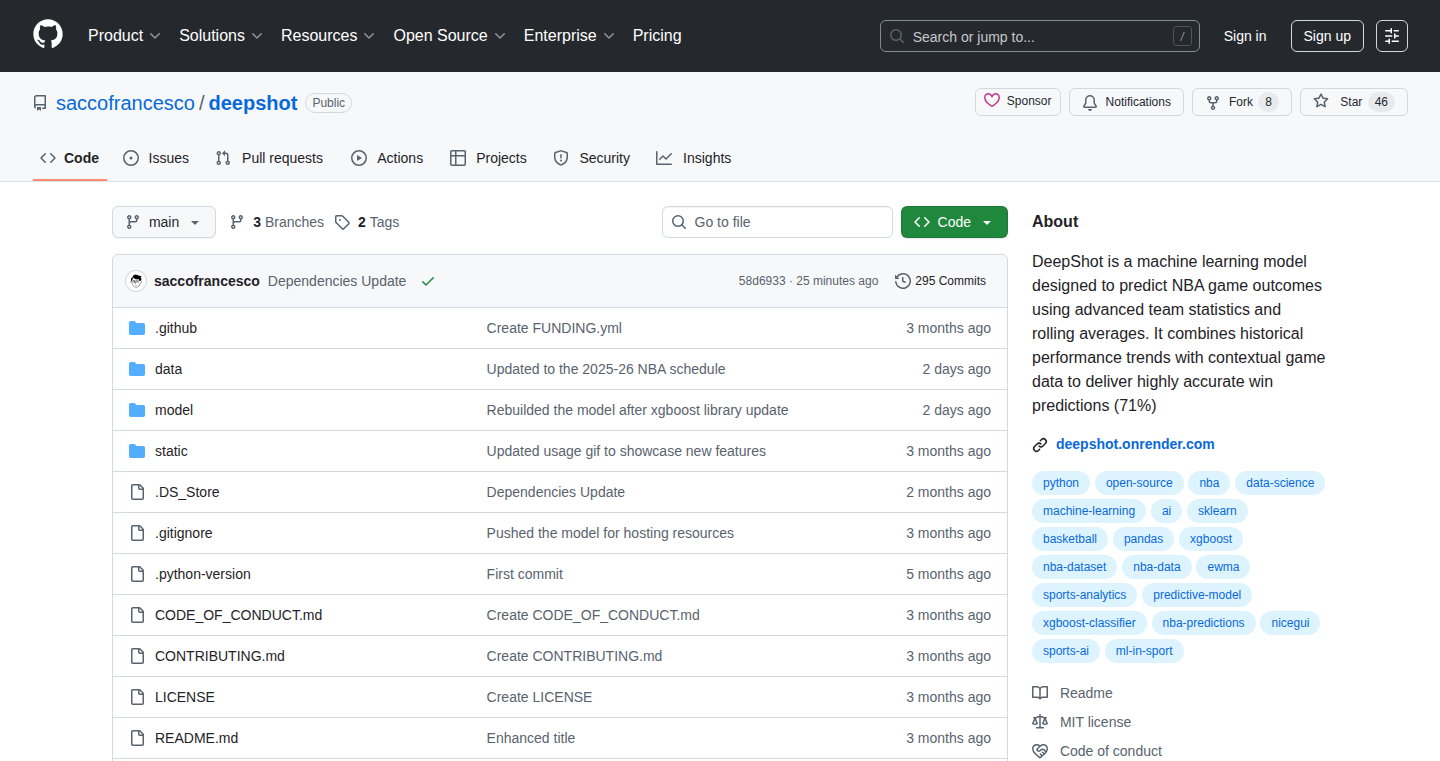
Author
f_sacco
Description
DeepShot is an open-source project that predicts NBA game outcomes using machine learning. It leverages historical NBA data and Exponentially Weighted Moving Averages (EWMA) to track team momentum. The project features an interactive NiceGUI interface for team comparison and predictions, all built using a full Python stack. This provides a practical application of machine learning for sports analytics, showcasing how to build a model that learns from data to make predictions.
Popularity
Points 1
Comments 0
What is this product?
DeepShot is a predictive model for NBA games. It works by analyzing historical game statistics from Basketball Reference. It then uses a machine learning algorithm, combined with Exponentially Weighted Moving Averages (EWMA) to measure a team's recent performance. This allows the model to track team momentum. The interactive user interface (UI), built with NiceGUI, allows users to compare teams and see predictions in real-time. So, instead of guessing, it gives you a data-driven approach to understanding game outcomes.
How to use it?
Developers can use DeepShot to learn about machine learning applied to sports analytics, explore data visualization with NiceGUI, and understand how to integrate real-time data into a predictive model. They can access the open-source code to learn how the model is built, adapt it for other sports, or build upon it. To use it, a developer would typically clone the GitHub repository, set up the Python environment with the required libraries, and run the prediction model. The interactive UI allows users to easily see the team comparison and prediction results. So, developers can either use it directly or learn from it.
Product Core Function
· NBA Game Prediction: The core functionality of DeepShot is predicting NBA game outcomes using a machine learning model trained on historical data. The model analyzes historical stats to estimate the probability of a team winning. This has value because it demonstrates how to apply machine learning to a real-world problem.
· EWMA for Momentum Tracking: DeepShot uses Exponentially Weighted Moving Averages (EWMA) to track team momentum. This technical detail allows the model to capture recent performance more effectively. This feature helps provide a more accurate representation of a team's current state. So, the models predictions are more reliable and up to date.
· Interactive NiceGUI Interface: The project features an interactive NiceGUI interface. This allows users to easily compare teams, visualize data, and see the predicted outcomes. It adds accessibility to the results. This helps users to understand and visualize the predictions. So, you can interact with the results and see the data behind the predictions.
· Open-Source and Python Stack: The entire project is built using Python and released under an open-source license. This empowers developers to learn from, modify, and extend the code. This promotes knowledge-sharing and provides a base for further experimentation and collaboration. So, you can learn how it works, adapt it to your needs, and contribute to the project if you want.
Product Usage Case
· Sports Analytics Research: Researchers and data scientists can use DeepShot as a starting point for building more sophisticated sports prediction models. They can experiment with different machine learning algorithms, incorporate additional data sources, and fine-tune the model for higher accuracy. This is valuable because it provides a foundation for anyone wanting to test out a machine-learning project.
· Educational Tool for Machine Learning: The open-source code is a great resource for students and developers who are learning about machine learning and data science. It provides a practical example of how to apply these concepts to a real-world problem. This is useful for anyone wanting to understand how to build an ML model.
· Data Visualization Practice: The NiceGUI interface demonstrates how to create interactive visualizations for data analysis. Developers can use this as a template for building their own dashboards and applications. So, people wanting to build data visualisations have a base to start from and learn more.
· Fantasy Sports and Betting Tools: The model's predictions can be integrated into fantasy sports platforms or betting advice dashboards to enhance the user experience. By analyzing the probabilities given in DeepShot's predictions, users can make more informed decisions. This shows you how to take raw data and turn it into an everyday tool.