Show HN Today: Discover the Latest Innovative Projects from the Developer Community
 ShowHN Today
ShowHN TodayShow HN Today: Top Developer Projects Showcase for 2025-08-24
SagaSu777 2025-08-25
Explore the hottest developer projects on Show HN for 2025-08-24. Dive into innovative tech, AI applications, and exciting new inventions!
Summary of Today’s Content
Trend Insights
今天的 Show HN 项目展现了技术在各个领域的融合和创新。开发者们正在积极探索 AI 在边缘计算、Web 实时通信、浏览器插件,内容生成等领域的应用。例如,Clearcam 展示了将 AI 引入家庭监控,实现智能安防;Peroxide 利用 WebRTC 技术构建了 P2P 游戏,带来全新的互动体验;Clean for Slack 插件则在浏览器端解决了用户痛点。此外,通过 AI 工具进行内容创作也变得更加容易。对于开发者和创业者而言,这意味着可以更加关注用户体验,利用现有技术构建更智能、更便捷的工具。不要害怕尝试,用技术解决实际问题,创造出令人眼前一亮的产品,这就是黑客精神的体现。
Today's Hottest Product
Name
Clearcam – Add AI object detection to your IP CCTV cameras
Highlight
Clearcam 将 YOLOv8 和 bytetrack 技术整合到 IP CCTV 摄像头中,实现了本地 AI 对象检测。这意味着你的摄像头可以自动识别画面中的物体,并将检测结果发送到 iOS 应用程序。它解决了传统摄像头无法智能识别物体的痛点,并利用了 Tinygrad,使其能够在各种硬件上高效运行。开发者可以学习到如何利用 AI 模型进行图像分析,并将结果应用于实际应用,例如家庭安全等领域。
Popular Category
AI工具
工具类
开源项目
浏览器插件
Popular Keyword
AI
Chrome Extension
WebRTC
Open Source
Technology Trends
AI在边缘计算上的应用:Clearcam 展示了在本地摄像头上运行 AI 模型,降低了对云服务的依赖,保护了用户隐私。
WebRTC 的 P2P 实时通信:Peroxide 通过 WebRTC 在浏览器中实现了 P2P 游戏,无需服务器,展现了 Web 技术在实时交互方面的潜力。
浏览器插件的创新:Clean for Slack 等插件展示了浏览器插件在解决实际问题,扩展应用功能方面的强大能力。
代码生成的便捷性:通过 Claude Code 和 AI 工具,生成音乐专辑和视觉效果,降低了内容创作的门槛,提高了创作效率。
Project Category Distribution
AI 相关工具 (20%)
工具类/实用程序 (35%)
开源项目/库 (15%)
浏览器插件 (10%)
游戏 (5%)
其他 (15%)
Today's Hot Product List
| Ranking | Product Name | Likes | Comments |
|---|---|---|---|
| 1 | Clearcam: Local AI Object Detection for IP CCTV Cameras | 182 | 49 |
| 2 | Bicyclopedia: A Beginner's Guide to the Wonderful World of Bikes | 108 | 40 |
| 3 | Sping – Visualizing Network Latency at Layers 4+ | 127 | 14 |
| 4 | vgr-xslt-blog-framework: A Blog Framework Using XSLT | 68 | 31 |
| 5 | Mix: Local Multimodal Agent | 6 | 6 |
| 6 | Markdown Publisher: Instant Markdown Publication | 7 | 4 |
| 7 | DT7-QR Rewards: Bitcoin Incentives via Decentralized QR Codes | 10 | 1 |
| 8 | Stb_zip: A Speedy, Dependency-Free ZIP Parser for C | 4 | 5 |
| 9 | Komposer: AI-Powered Image Editing with LLM Prompts | 7 | 2 |
| 10 | brew-cleaner: Uncluttering Your Homebrew Arsenal | 7 | 0 |
1
Clearcam: Local AI Object Detection for IP CCTV Cameras
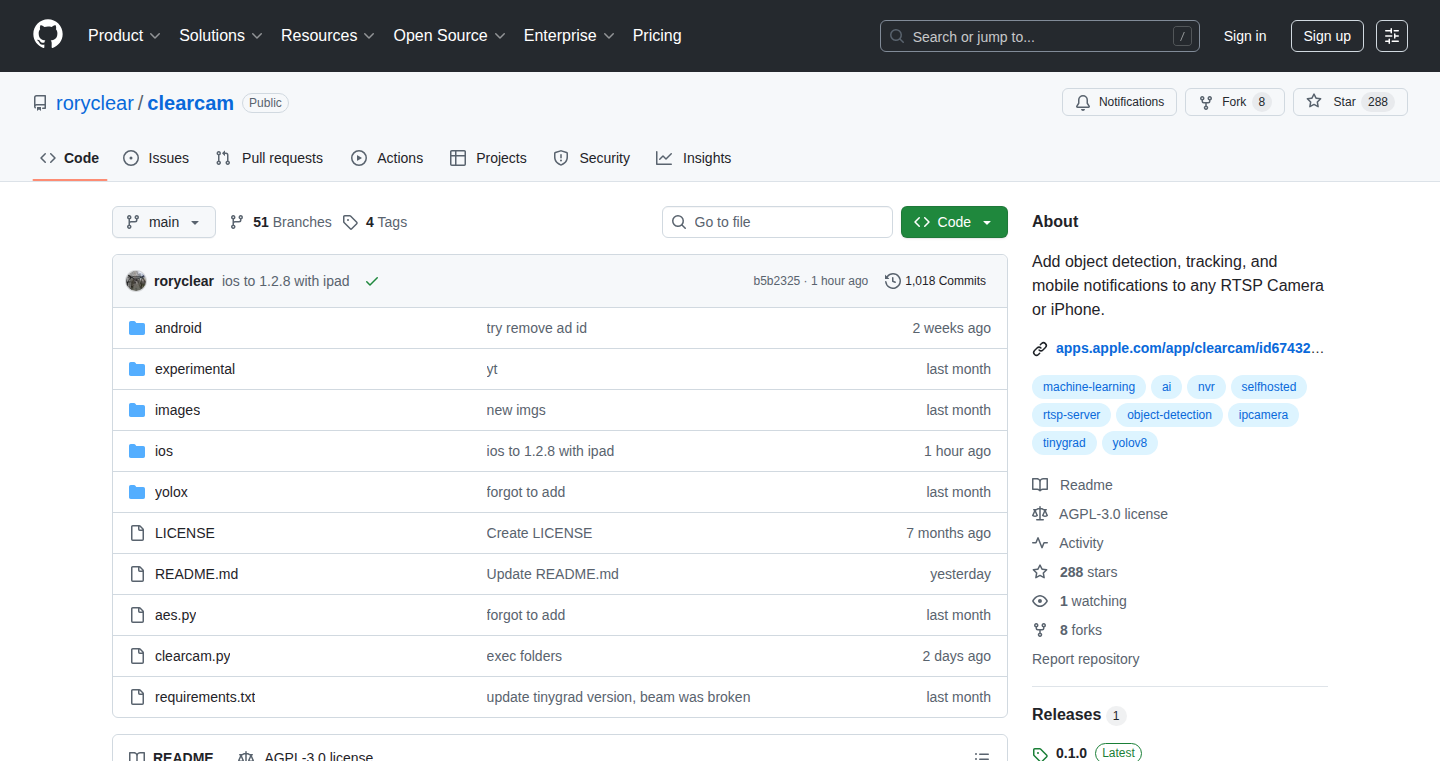
Author
roryclear
Description
Clearcam empowers users to add smart object detection to their existing IP CCTV cameras using AI. It focuses on local video processing, meaning all the analysis happens on your computer, ensuring privacy and security. It leverages YOLOv8 and bytetrack for object detection and tracking, combined with Tinygrad for efficient performance on various hardware, especially Apple silicon Macs. The system can save detected objects and send notifications along with video clips to a companion iOS app, all while encrypting the video footage before it leaves your computer. This tackles the problem of expensive cloud-based AI surveillance and privacy concerns by providing a local, customizable, and secure solution.
Popularity
Points 182
Comments 49
What is this product?
Clearcam is a system that uses Artificial Intelligence (AI) to analyze video feeds from your existing security cameras (IP CCTV cameras). It identifies and tracks objects in the video, like people or cars. The cool part? It does this locally on your computer, so your video never has to leave your home network, increasing privacy. It achieves this using a combination of powerful AI models: YOLOv8 for detecting objects, bytetrack for tracking them over time, and Tinygrad, a clever piece of software, that makes it run efficiently on different types of computers, especially the ones with Apple silicon chips. So, it’s like having a smart security guard that watches your cameras, but it lives right inside your computer and is much more private. So what? You get smarter alerts, and don't have to pay for a cloud service.
How to use it?
Developers can integrate Clearcam by configuring it to connect with their IP cameras, specify the objects they want to detect (e.g., person, car), and set up the notification settings. The project is built with modularity in mind, which is perfect for developers who want to tweak their home security or build their own video analytics applications. You could extend it by adding custom detection models, integrating it with other smart home devices, or creating more advanced alerting rules. So what? You can build a custom surveillance solution or use it as the foundation for a home automation project.
Product Core Function
· Local AI Object Detection: This enables identifying specific objects (like people, cars, animals) within the video feed, performed locally on your hardware. This avoids the need to upload your video to the cloud, preserving privacy and security. This is useful for creating alerts only when relevant objects are detected.
· Video Processing with YOLOv8 and Bytetrack: Uses state-of-the-art AI models to accurately detect and track objects in real-time. YOLOv8 quickly identifies objects in each frame, while Bytetrack tracks them over time, providing context to the detections. The result is more precise and less noisy object detection. This is beneficial for reducing false positives and getting more meaningful alerts.
· Hardware Optimization with Tinygrad: Tinygrad is a deep learning framework that allows the application to run efficiently on a wide range of hardware, especially Apple silicon Macs. It means Clearcam can perform well on your existing computer without needing expensive specialized equipment. This is important for those who want AI-powered video analysis without investing in new hardware.
· Encrypted Video Storage and Transmission: All video footage is encrypted before it leaves the user's computer, ensuring that if any data is sent, it is protected. This adds an additional layer of security, safeguarding the privacy of the user's data. This is critical if you’re concerned about privacy.
· Companion iOS App for Notifications: Provides the ability to receive notifications on your phone when objects are detected, along with short video clips. This enhances the usability of the system, allowing you to stay informed and respond to events in real-time. This feature is great for providing peace of mind and monitoring your property from anywhere.
Product Usage Case
· Home Surveillance System: Integrate Clearcam with your existing IP cameras to create a smart home security setup. Receive alerts on your phone when a person is detected, with a video clip of the event. This provides a complete local and privacy-focused alternative to cloud-based security services.
· Pet Monitoring: Configure Clearcam to detect pets in your home. You could then set up alerts when your pet enters a specific area. This gives you peace of mind knowing what your pets are doing while you are away.
· Building a Custom AI Surveillance Solution: Develop your own video analytics applications on top of Clearcam, add custom AI models, and integrate with other smart home devices. This empowers developers to create highly customized surveillance solutions tailored to their specific needs and privacy concerns.
2
Bicyclopedia: A Beginner's Guide to the Wonderful World of Bikes
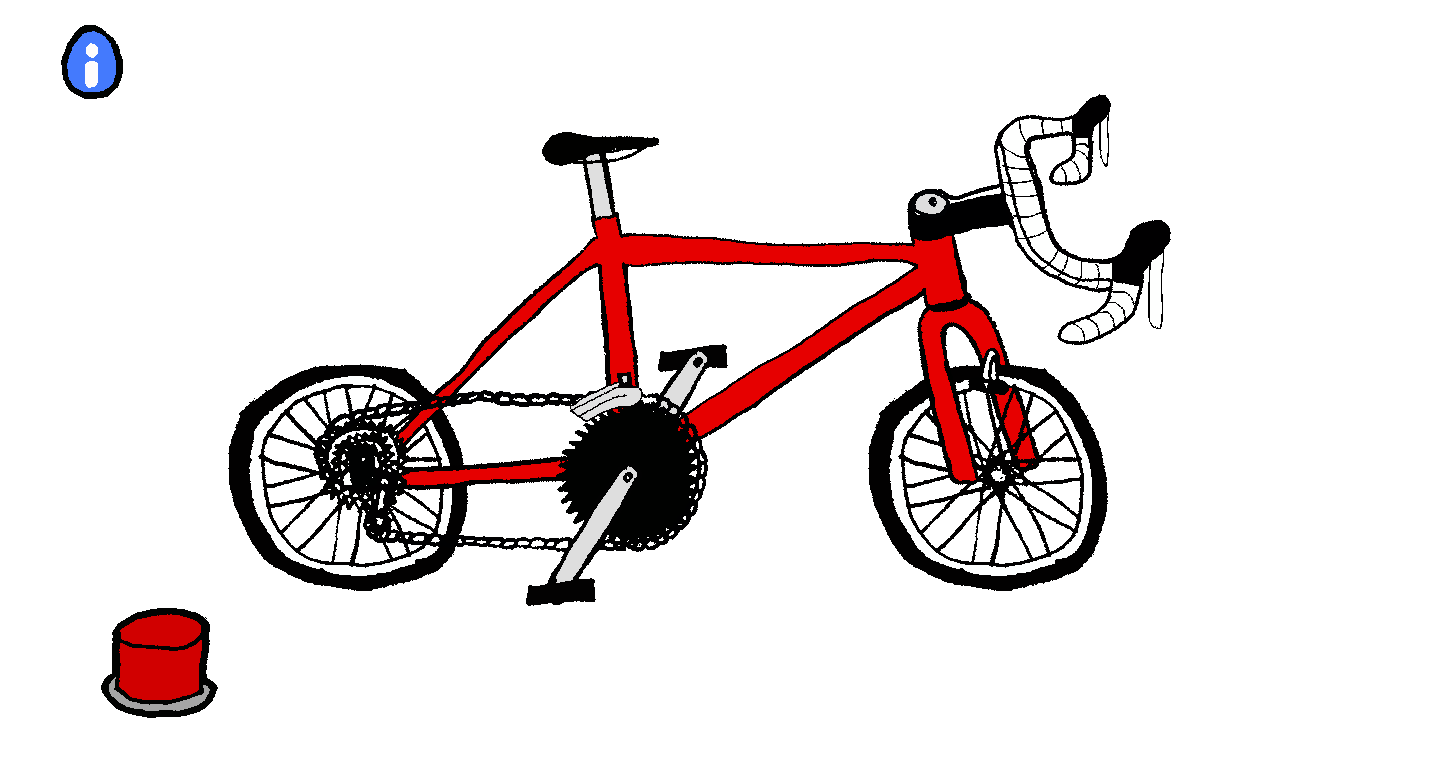
Author
lemoing
Description
Bicyclopedia is a web-based encyclopedia for bicycle beginners. It's a simple, user-friendly guide designed to help new cyclists understand the basics of bikes, from different types of components to maintenance tips. The technical innovation lies in its curated, accessible presentation of complex information, breaking down technical jargon into easy-to-understand concepts. It solves the problem of information overload and confusion that often overwhelms newcomers to the cycling world.
Popularity
Points 108
Comments 40
What is this product?
Bicyclopedia is like a simplified Wikipedia for bikes. It's built using basic web technologies, focusing on clear explanations rather than complex features. The innovation here is not in groundbreaking code, but in how it presents technical knowledge. It takes the intimidating language of bike mechanics and translates it into plain English, making it easier for anyone to understand the different parts of a bike, how they work, and how to care for them. So this is useful because it makes the intimidating world of bikes approachable, helping new riders learn more and feel more confident.
How to use it?
Users can access Bicyclopedia through a web browser. The interface is straightforward: you can navigate through different topics, such as bike types, parts, and maintenance. You simply read the articles and use the knowledge gained to better understand your bike or make informed decisions when buying or repairing one. So you can use it to quickly learn about your bike, understand the jargon mechanics use, and find easy solutions to common bike problems.
Product Core Function
· Explaining bike components: Provides clear definitions and descriptions of various bike parts (e.g., derailleurs, brakes, wheels). This is valuable because it demystifies the technical terms used in the cycling world, enabling you to understand what people are talking about.
· Describing bike types: Outlines the different types of bicycles (road bikes, mountain bikes, etc.) and their intended uses. Useful because it helps you choose the right type of bike for your needs and understand the differences between them.
· Offering maintenance tips: Includes basic maintenance advice, such as how to change a tire or adjust brakes. This provides immediate practical value by helping you keep your bike in good working order.
· Simplifying technical concepts: Breaks down complex mechanical principles into easy-to-understand terms. So this is useful because it allows you to understand how your bike functions.
· Using a web-based, accessible format: The information is accessible on any device with a web browser. Provides ease of use for the target audience.
Product Usage Case
· New bike buyers: Someone looking to purchase their first road bike can use Bicyclopedia to understand the different types of components and features, helping them make a more informed decision. This solves the problem of feeling overwhelmed by options.
· Bike repair beginners: A cyclist who has a flat tire and is trying to learn how to fix it can refer to the maintenance tips in the Bicyclopedia to guide them through the process. This solves the problem of not knowing where to start when dealing with a common bike problem.
· Cycling enthusiasts: Someone who is new to cycling, trying to better understand the technical aspects of a bike, can use the Bicyclopedia to learn the basics. This solves the problem of feeling confused by bike terminology.
3
Sping – Visualizing Network Latency at Layers 4+
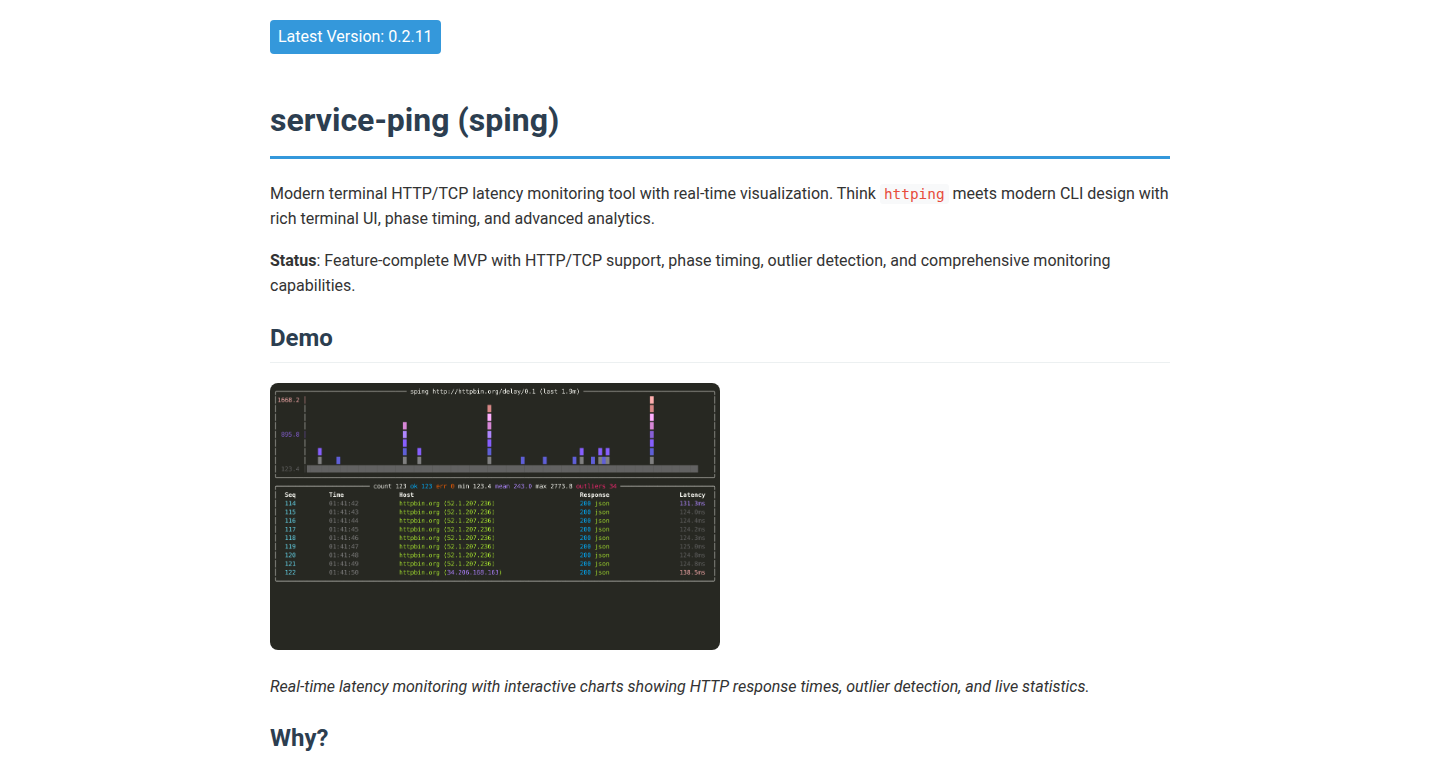
Author
zorlack
Description
Sping is a command-line tool designed to diagnose network latency issues at the TCP/HTTP/HTTPS layers. It focuses on ease of use, offering a simple installation via pip and generates visually appealing screenshots of latency data. This allows developers to quickly identify and communicate performance bottlenecks in their applications, providing an accessible and shareable view of network performance.
Popularity
Points 127
Comments 14
What is this product?
Sping works by pinging a target service (e.g., a website or API) and measuring the time it takes for the responses to come back. Unlike basic ping tools that only measure ICMP (Layer 3) latency, Sping specifically focuses on TCP and HTTP/HTTPS (Layer 4 and above) latency, which is a more relevant measure of application performance in real-world scenarios. It uses Python and readily available libraries, focusing on ease of use with a clear visual output. So this tool gives you a clear picture of how long it takes for data to travel across the network, from your application to the server and back.
How to use it?
Developers can install Sping using pip (`pip install service-ping-sping`). Then, they can run it with a target URL or IP address to monitor latency. Sping generates a screenshot that visually represents the latency data, allowing for easy sharing and analysis. The output is immediately useful for pinpointing performance issues related to network delays, enabling developers to quickly assess whether a server is responding slowly or if there are network problems affecting the application's performance. It's especially useful for troubleshooting slow websites or APIs. The integration is very simple, it is a command line tool so you run it and see the results.
Product Core Function
· TCP/HTTP/HTTPS Latency Measurement: Sping measures the round-trip time (RTT) for TCP connections and HTTP/HTTPS requests, giving developers insights into application performance at the network level. So you know where your application is spending time.
· Easy Installation via Pip: The tool is easily installed using Python's package manager (pip), making it accessible for almost all developers without complicated setup procedures. So anyone can install it easily.
· Visual Output (Screenshots): Generates easily understandable visual representations of latency data via screenshots, which can be easily shared and discussed with colleagues. This helps in quicker problem identification and communication. So you can share the information clearly.
· Command-Line Interface: Provides a straightforward command-line interface for easy use and integration into existing development workflows and automation scripts. So it integrates well with your existing tools.
· Service Monitoring: Can be used to monitor the availability and response times of web services, APIs, and other network services, offering a way to ensure the reliability and performance of critical infrastructure. So you know your service is working well.
Product Usage Case
· Troubleshooting Slow Website Performance: A developer notices a slow website. Using Sping, they can quickly identify whether the slowness is due to network latency by measuring the time it takes to connect to the server and receive a response. The screenshot provides a clear visual representation of the problem, making it easier to diagnose the source of the issue. So you can quickly diagnose where the slowness is coming from.
· API Performance Monitoring: An API provider uses Sping to monitor the performance of their API endpoints. By regularly pinging these endpoints, they can track response times and identify any increases in latency that might indicate server overload or network problems. The easy installation and clear output allow for effective monitoring of the API's health. So you can keep track of API performance.
· Network Performance Analysis in Cloud Environments: Developers working in cloud environments use Sping to analyze the performance of network connections between different services and regions. This helps them identify latency issues that could impact application performance and optimize their infrastructure for better responsiveness. So you can know how your applications are performing across the world.
· Performance Testing and Benchmarking: Developers can use Sping as part of their performance testing pipelines to measure the latency of different network configurations or service deployments. This helps them evaluate the impact of their changes on overall application performance. So you can check if your performance changes are actually making things better.
4
vgr-xslt-blog-framework: A Blog Framework Using XSLT
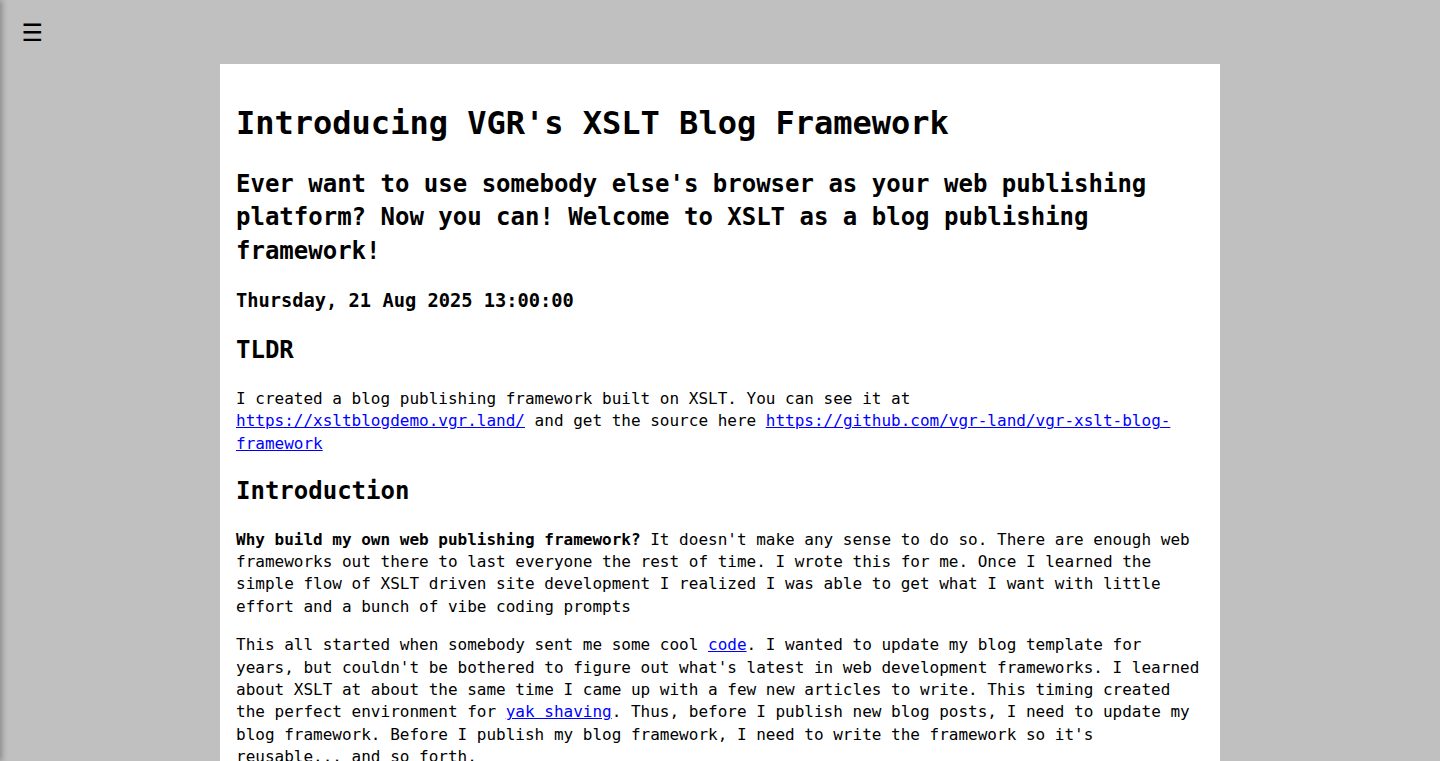
Author
vgr-land
Description
This project is a blog framework built using XSLT (Extensible Stylesheet Language Transformations). It allows developers to create and manage blog posts using HTML and XML, eliminating the need for complex build systems. The framework leverages XSLT to transform HTML posts into a blog structure, simplifying content management and providing a unique approach to web development. It addresses the problem of complex blog setup and content management by providing a streamlined, XSLT-based solution.
Popularity
Points 68
Comments 31
What is this product?
This is a blogging framework that uses XSLT, a technology that transforms XML documents. The framework takes your HTML blog posts, wrapped in XML, and uses XSLT to turn them into a complete blog with menus and an RSS feed. The innovation lies in using XSLT, which is often overlooked, to create a blog, providing a simple and elegant solution for content management. So it gives you a different tool for creating your blog.
How to use it?
Developers can use this framework by creating HTML blog posts, wrapping them in XML headers and footers that the framework expects. These posts are then tagged uniquely, and added to a `posts.xml` file. This file serves as the data source for the blog. You can use it for personal or small projects, where you want a lightweight and easy-to-manage blog. So you can publish your blog by simple steps and focus on your writing.
Product Core Function
· HTML-to-XML Transformation: The core function is transforming HTML content, wrapped in XML, into the blog's structure using XSLT. This enables easy content creation in standard HTML. The transformation is the heart of the system, enabling easy content creation and management. This allows you to write your content in plain HTML.
· Blog Post Organization: The framework manages the organization of blog posts via the `posts.xml` file. Adding new posts simply involves adding a reference to this XML file. This simplifies the process of updating the blog structure. It allows users to easily update menu and the RSS feed without manual changes.
· RSS Feed Generation: The `posts.xml` file doubles as the RSS feed. When you add new posts into this file, the RSS feed is automatically updated. This makes it simple to update your RSS feed, as the RSS file is your posts.xml file.
Product Usage Case
· Personal Blogs: Developers can use this framework to create personal blogs without needing to set up a complex content management system (CMS). You can easily create and publish content, and maintain a blog. This allows you to focus on your content rather than technicalities.
· Static Websites: The framework can be used to generate static websites. This is particularly useful for developers who want a lightweight, easily deployable website without the overhead of a database or server-side processing. This makes creating and deploying static websites straightforward.
· Educational Projects: The framework provides a good learning opportunity for developers interested in XSLT and XML. Using this, developers can see how to build a simple application using XSLT. So you can enhance your understanding of XSLT.
5
Mix: Local Multimodal Agent
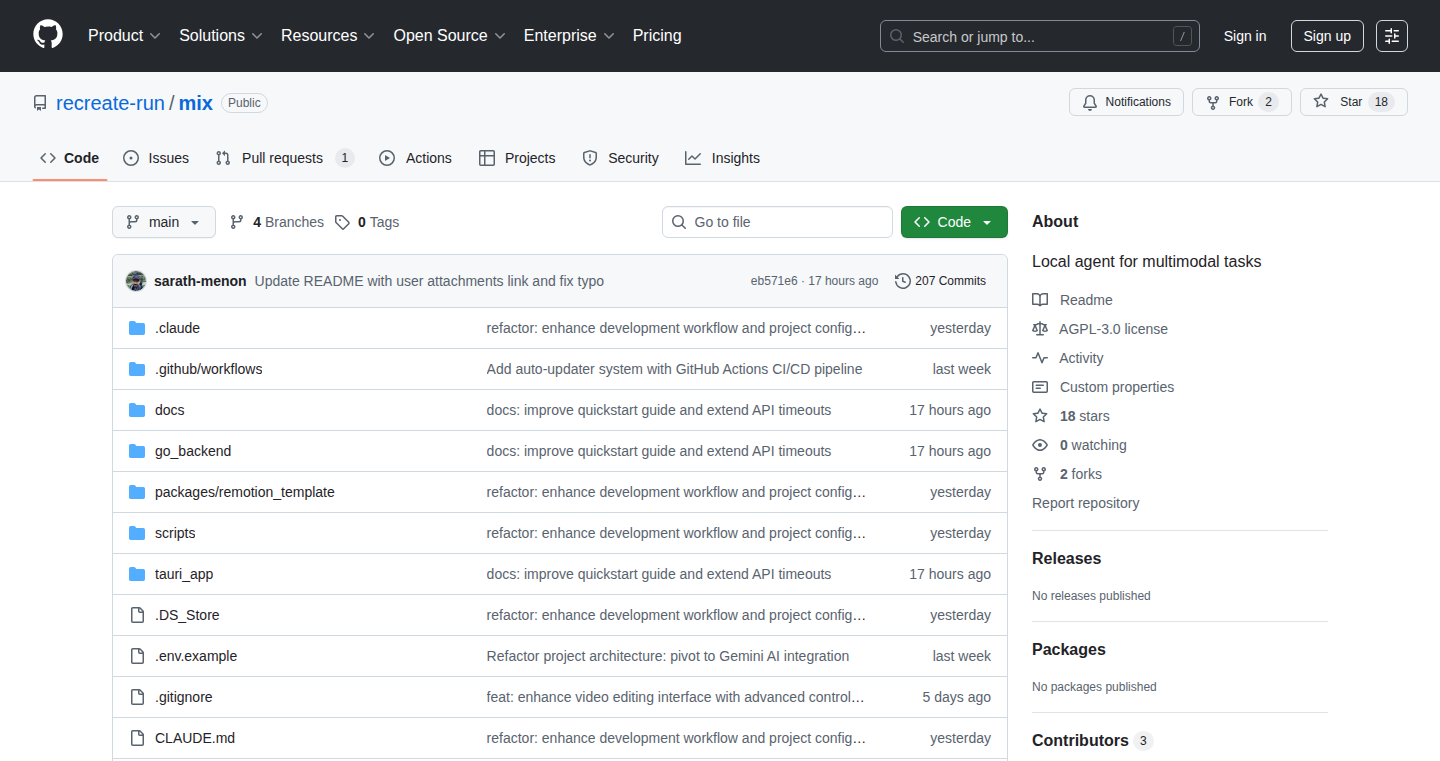
Author
sarath_suresh
Description
Mix is an open-source project that allows you to run multimodal tasks locally, much like a personal assistant for your computer. It takes in various inputs like text, images, and videos, and then processes them using tools already installed on your computer like Blender and ffmpeg. The cool part? All your project data stays on your machine in open formats, giving you full control and avoiding being locked into a specific platform. It's like having a powerful creative studio, but everything is in your hands.
Popularity
Points 6
Comments 6
What is this product?
Mix works as a local agent, accepting different types of media and processing them using existing software on your computer. The innovation lies in its ability to integrate various tools (like video editors and 3D software) seamlessly, all running locally. This eliminates the need for cloud-based processing, which can be slow and limit your creative control. Mix stores all data in plain text and native media files, ensuring you own your work and are free to use it as you wish. It uses a simple HTTP server for its backend, which means the frontend can be a web browser or any application that can send HTTP requests.
How to use it?
Developers can use Mix by interacting with its HTTP API or, soon, through its SDK (Software Development Kit), which provides a standard input/output interface similar to Claude Code's SDK. This means you can write scripts or build applications that can automatically use Mix's capabilities. For example, you could create a script that automatically edits videos based on text instructions, or generates 3D models from images. So, you can integrate it into your workflow by sending instructions through its API. This makes it very flexible for automation and integration.
Product Core Function
· Local Multimodal Processing: Mix processes various types of media (text, images, video) using locally installed tools like ffmpeg and Blender. This avoids cloud dependency. So, this is useful because you are no longer tied to the limitations or costs of cloud services; it makes your work more efficient.
· Open-Source and Data Ownership: Mix stores all project data in open formats (plain text and native media files), preventing vendor lock-in and giving you full control. This is valuable because you can always access and work with your data, even if Mix (or any specific application) changes or disappears. So you can use the project with full freedom and flexibility.
· HTTP Server Backend: The backend is an HTTP server, which makes Mix very flexible and allows different clients like web browsers or other programs to interact with it. This makes it easy to integrate with other projects or use it with custom frontends. So, you can control the interface with your projects.
· SDK with stdio interface: The soon-to-be-launched SDK offers a standard input/output interface similar to Claude Code's SDK. This facilitates automation and integration with other tools. So you can write scripts to automate the process and make your creative tasks simple.
Product Usage Case
· Automated Video Editing: Use Mix to create a script that receives text instructions (e.g., "trim the video, add a title") and automatically edits a video using ffmpeg. This simplifies video editing workflows and saves time. So, this is great if you want a quick edit without using complex software.
· Image-to-3D Model Generation: Create a pipeline where images are used as input to generate 3D models using Blender. Mix can manage the process and provide easy interaction. So, if you're working with 3D, this tool will save you valuable time to model manually.
· Content Repurposing: Repurpose video content for various platforms by automatically resizing and adapting it using ffmpeg. Mix can streamline this process, making content distribution easier. So, you can easily adjust the videos size based on different platforms' requirements.
6
Markdown Publisher: Instant Markdown Publication
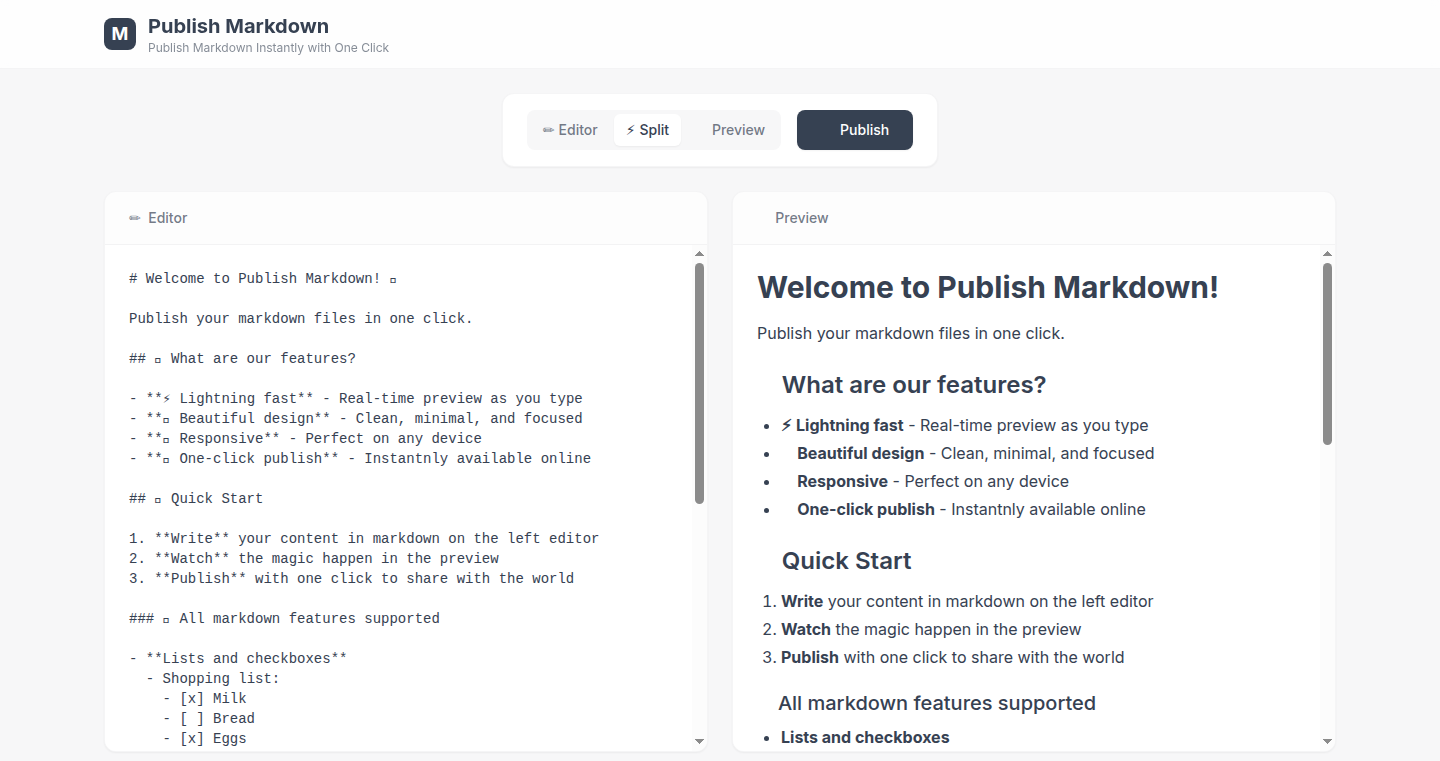
Author
dzky
Description
This project is a straightforward tool designed to instantly publish your markdown files online. The core innovation lies in its simplicity: it takes a markdown file and makes it accessible via a web link with minimal effort. It tackles the common problem of quickly sharing and collaborating on markdown content without needing complex setups or hosting solutions. This is especially useful for developers who want to share documentation, notes, or articles rapidly. So, this makes it easy for you to share your markdown content online without any technical hurdles.
Popularity
Points 7
Comments 4
What is this product?
This project essentially acts as a one-click markdown-to-website converter. You upload your markdown file, and the tool generates a shareable link where your content is rendered as a webpage. The underlying technology likely involves parsing the markdown (converting the text formatting instructions to HTML) and then hosting the resulting webpage. The innovation is in its streamlined process and ease of use, removing the need for manual HTML conversion, website configuration, or server management. So, it's like having a personal web page creator for your markdown documents.
How to use it?
Developers can use this tool by simply uploading their markdown file. The tool then provides a unique URL where the formatted content is available. This is ideal for sharing documentation, quick drafts, meeting notes, or any text-based content where readability and easy sharing are crucial. The tool's simplicity makes it easy to integrate into a developer's workflow, allowing for rapid content creation and distribution. So, you can instantly share your notes or documentation with colleagues or the public.
Product Core Function
· One-click markdown file publication: This allows you to bypass all the hassle of setting up a web server or a static site generator. The value is in time-saving and reduced complexity. It's perfect for developers who want to share simple documents or snippets quickly. For example, if you need to share a code snippet with a colleague or create a quick 'how-to' guide.
· Markdown to HTML conversion: It intelligently parses your markdown file (using a Markdown parser) and transforms it into an HTML webpage that can be viewed in any web browser. This automatically formats your text into a readable webpage. The value here is in ensuring your content looks good, even if the person viewing it has never seen a markdown file before. It is beneficial for creating well-formatted documentation or sharing blog posts.
· Web hosting (likely a temporary or simple solution): The tool also takes care of hosting the generated HTML, making your markdown content accessible on the web. You don't need to worry about finding a web hosting provider or dealing with server configuration. This is especially useful if you quickly need to publish meeting minutes or create a small project readme.
· Instant shareable link generation: Once your Markdown file is uploaded and converted, the tool will generate a direct link that you can share with anyone. This simplifies the distribution process dramatically. This is great for sharing documentation with a client, collaborating with team members, or simply creating a personal blog.
· Potential for further features: The developer is considering adding features like custom styling, custom URLs, and password protection. This flexibility makes it a useful tool for developers to improve the usability and accessibility of their content. This allows you to customize the appearance and control access to your published documents.
Product Usage Case
· Sharing Project Documentation: A developer creates documentation for a new API in markdown format. They use the tool to instantly publish the documentation and share the link with their team and clients. The tool eliminates the need for setting up a documentation website and ensures the information is accessible and easy to read. The instant accessibility makes it easy for everyone to get up-to-date information.
· Collaborative Note-Taking: During a team meeting, meeting minutes are taken in markdown. The scribe publishes them instantly through the tool, generating a shareable link. Everyone can easily access and review the minutes without dealing with email attachments or file-sharing services. Using this tool allows team members to stay informed and stay aligned.
· Rapid Prototyping for Blog Posts or Articles: A developer is writing a technical blog post in markdown. They use the tool to quickly preview the post online as they write. This lets them see how the markdown will appear, allowing for easy adjustments and formatting improvements. This helps with drafting blog posts or articles so you can immediately visualize the final output.
· Creating Simple Landing Pages: The developer wants a simple landing page to explain a small open-source project. They write the content in markdown, upload it to the tool, and instantly have a web page to share on social media or on Hacker News. This provides a quick and easy way to share information about a project with the public.
7
DT7-QR Rewards: Bitcoin Incentives via Decentralized QR Codes
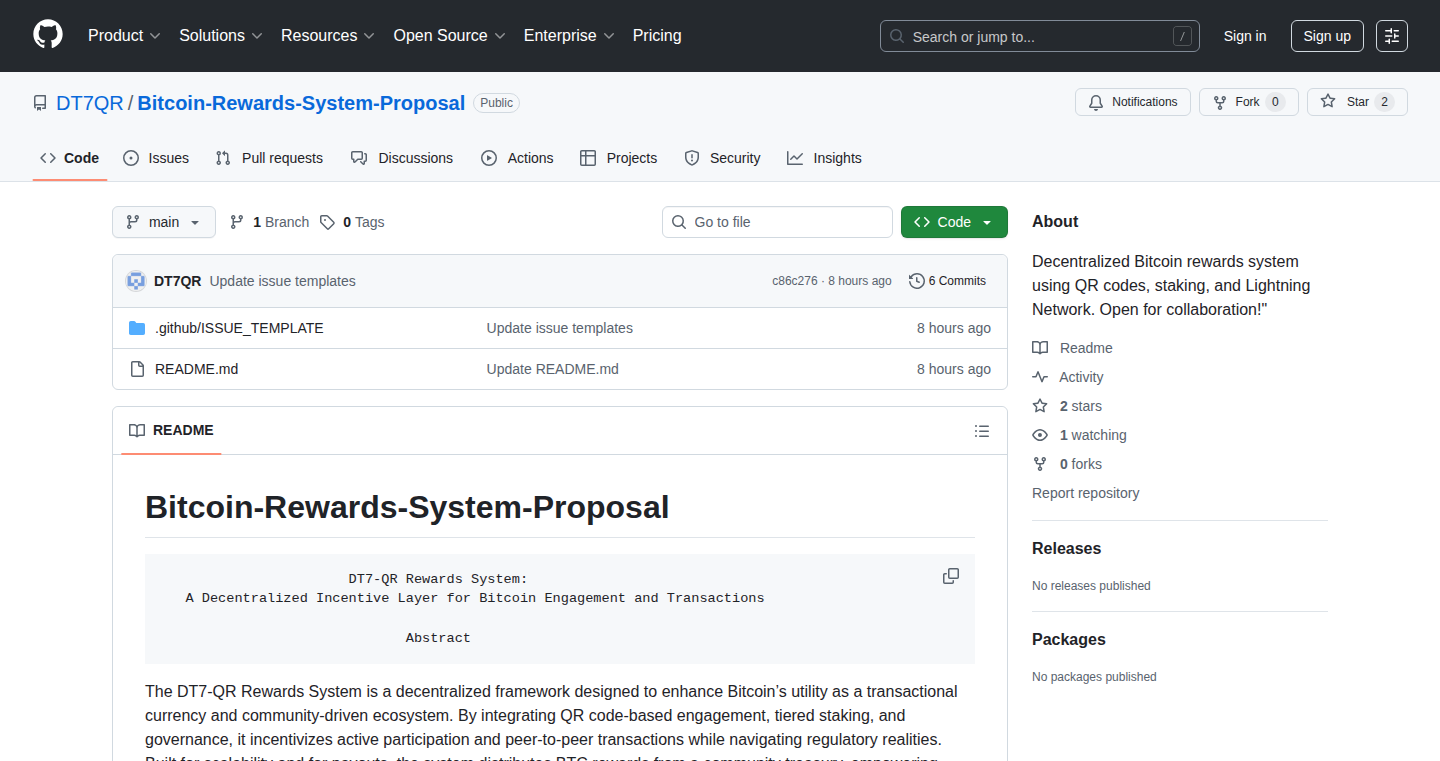
Author
Yodan2025
Description
This project proposes a decentralized rewards system using Bitcoin, leveraging QR codes for easy interaction. The innovation lies in enabling small, instant Bitcoin rewards without needing centralized intermediaries. It tackles the challenge of friction in Bitcoin transactions for micro-payments and community engagement by allowing anyone to easily participate in the Bitcoin ecosystem and offers a practical way to incentivize desired behaviors or actions.
Popularity
Points 10
Comments 1
What is this product?
This project creates a system where users can earn tiny amounts of Bitcoin (Sats) by scanning QR codes. The core technology is built around Bitcoin's blockchain and utilizes QR codes as a simple interface. The project is decentralized, meaning it does not rely on a central authority. It simplifies the complexities of Bitcoin transactions, making them accessible for everyday use. It's like a digital reward system that is permissionless and open for anyone to build upon. So, you can easily reward people for doing something or provide a small incentive.
How to use it?
Developers can integrate this project into their applications, websites, or physical spaces. The primary use case involves generating QR codes linked to Bitcoin transactions. When a user scans the QR code with a compatible Bitcoin wallet, they receive a pre-defined amount of Bitcoin. It allows developers to create rewarding experiences and offers an innovative way to give Bitcoin as a reward. For example, it can be included in websites, in-app rewards, or in physical locations. So, you can add micro-rewards easily to your apps.
Product Core Function
· QR Code Generation for Bitcoin Transactions: The core function is creating QR codes that directly encode Bitcoin transaction information. This allows for seamless transfer of bitcoin through a scan, eliminating the need to manually enter long wallet addresses. This is useful for facilitating quick payments and small transactions.
· Decentralized Incentive Mechanism: The system is designed to operate in a decentralized manner, meaning no single entity controls the rewards. This uses the inherent security and transparency of the Bitcoin blockchain to ensure fairness and prevent manipulation. This enables trustless rewards programs that anyone can join.
· Support for Micro-payments: The project focuses on handling small Bitcoin transactions, known as micro-payments. This addresses the problem of high fees and long confirmation times that can often hinder such smaller transactions. So, this is great for rewarding people for small actions.
· Open-Source and Customizable: The project is open-source, which allows developers to adapt and modify it to fit their specific needs and to integrate it in their platforms. This enables full flexibility for developers to create unique applications.
· Community Engagement Tools: Provides a framework for creating incentives that promote community participation, such as rewarding contributions or interactions. This feature is helpful for encouraging users to become more involved in a community.
Product Usage Case
· Online Contests and Giveaways: A website or app developer could use QR codes to reward users for entering contests, participating in polls, or sharing content on social media. Users scan a QR code to receive a tiny amount of Bitcoin as a token of appreciation. This creates a more engaging experience for users.
· In-App Rewards: A mobile game developer could integrate QR codes into their game to reward players for completing quests, achieving milestones, or watching ads. This increases user engagement and offers a novel way to monetize a game, while at the same time rewarding the players.
· Physical Store Promotions: A brick-and-mortar store could use QR codes for loyalty programs or referral bonuses. Customers scanning a QR code to receive a small amount of Bitcoin for purchases or recommending the store to friends. This could attract new customers and increase sales.
· Open Source Project Bounty: Projects could use the technology to reward contributors for fixing bugs, writing documentation, or implementing new features. Using QR codes, developers can quickly give out small rewards to other developers for their contributions.
8
Stb_zip: A Speedy, Dependency-Free ZIP Parser for C
Author
Forgret
Description
Stb_zip is a lightweight C library designed to parse ZIP archives. The key innovation is its header-only design, meaning it has no external dependencies. This makes it incredibly easy to integrate into various projects, from embedded systems to high-performance desktop applications. It efficiently handles both 'store' and 'deflate' compression methods, providing fast parsing and decompression speeds. The project focuses on performance, with benchmarks showing significant speed improvements compared to other solutions, particularly in decompression and file parsing.
Popularity
Points 4
Comments 5
What is this product?
Stb_zip is a C library that reads and extracts data from ZIP files. The core technology is built upon a single header file, eliminating the need for any other libraries to be installed. This makes it exceptionally portable and easy to use. It's fast because it is optimized for efficiency. It supports 'store' (no compression) and 'deflate' (standard compression) methods, allowing it to handle various ZIP archive types. So what's the innovation? It offers high-speed ZIP file processing with minimal setup, making it suitable for resource-constrained environments and applications where speed is critical.
How to use it?
Developers can easily incorporate Stb_zip into their C/C++ projects by simply including the header file. The library provides functions for opening ZIP files, navigating through the archive's contents, extracting files, and accessing metadata. It's ideal for applications that need to read or extract files from ZIP archives quickly, such as game development (loading assets), embedded systems (firmware updates), and any program dealing with file archiving and retrieval. You can integrate this with your existing C or C++ codebase to read zipped files. For example, if you're building a game, you could use it to load game assets packed in ZIP files. You'd include the header file, and then call functions to open the zip, read the files inside, and extract the data you need. The benefit is that you can easily pack and unpack your game assets in a very efficient way.
Product Core Function
· ZIP Archive Parsing: Allows you to open and read the contents of a ZIP file. The value here is that you can quickly access the files stored inside without relying on heavy or complicated external libraries.
· File Extraction: Enables extracting files from the ZIP archive to a specified location. This makes it possible to unpack archives directly within your application, essential for handling updates, loading resources, or user-generated content.
· Compression Support: Supports 'store' and 'deflate' compression. This is vital for compatibility with a broad range of ZIP files, including those with compressed data, maximizing its usefulness.
· Metadata Access: Provides access to file metadata like filenames, sizes, and modification times, allowing you to inspect and manage files within the archive. This provides crucial information about each file without having to extract it.
· Performance Optimization: The library is engineered for speed, ensuring quick parsing and decompression, especially crucial for applications handling large archives or performance-sensitive processes. This can drastically improve load times and overall responsiveness.
Product Usage Case
· Game Development: Loading game assets (textures, models, audio) packed within ZIP files. Stb_zip allows developers to quickly parse the archive and load resources directly into the game, significantly improving load times and resource management. You can pack all your art assets for a game into a zip, and then use this library to read them.
· Embedded Systems: Updating firmware on embedded devices by extracting update files from a ZIP archive. The library's small size and lack of dependencies are ideally suited for resource-constrained environments. When you make a firmware update, you often want to load it efficiently. This is a perfect fit.
· Desktop Applications: Building a file archiving tool or implementing ZIP support within an application. Developers can effortlessly integrate ZIP functionality without complex dependencies. This allows the application to work with ZIP files more easily.
· Data Processing: Extracting data from compressed archives in scientific or engineering applications. The speed of Stb_zip allows for quicker processing of large datasets, speeding up workflow. Many scientific apps use zipped datasets.
· Cross-Platform Development: Using the library to handle ZIP files in projects that need to run across different operating systems. The library's ease of integration removes the need for platform-specific solutions.
9
Komposer: AI-Powered Image Editing with LLM Prompts
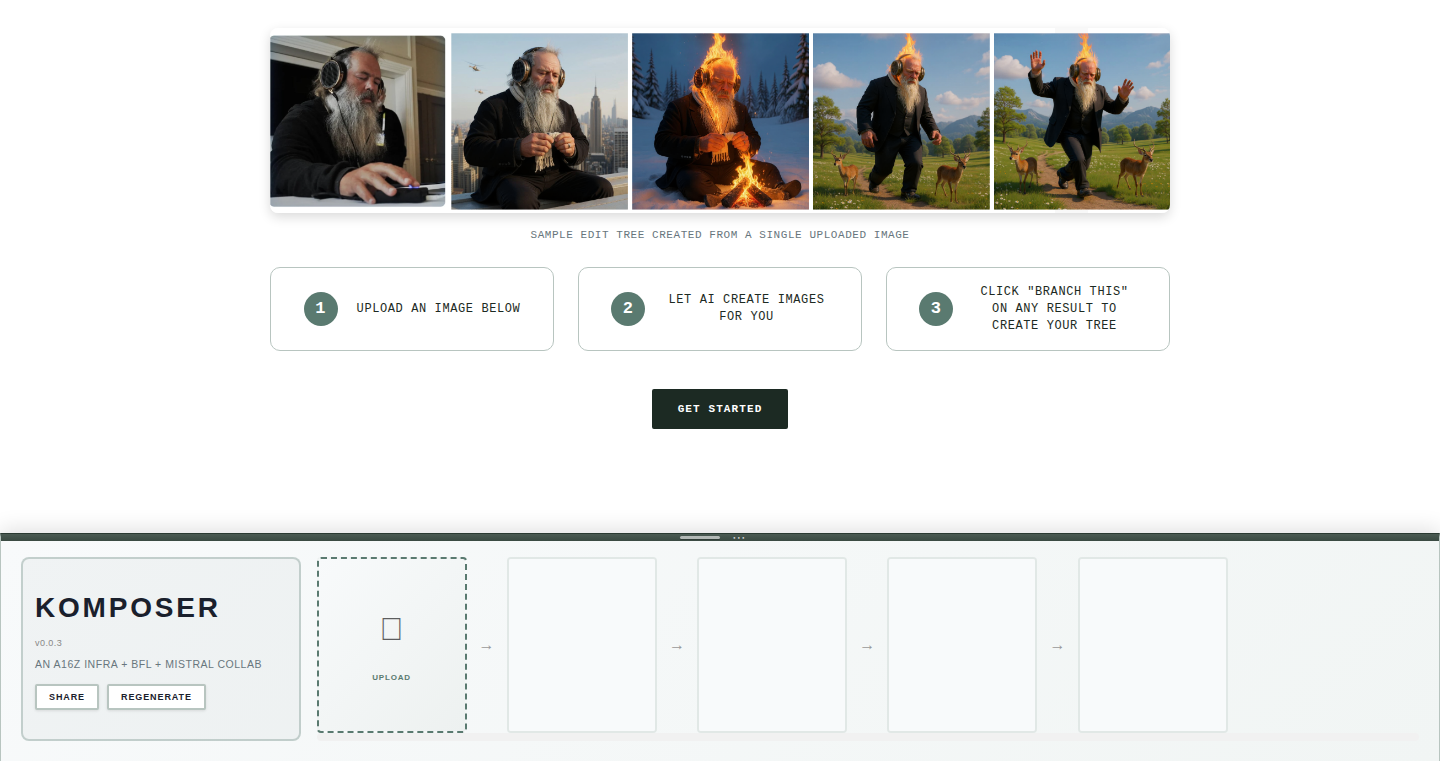
Author
anjneymidha
Description
Komposer is an experimental AI image editor that uses a Large Language Model (LLM) to automatically generate prompts based on an uploaded image. It essentially allows users to edit images by describing desired changes, like 'make the sky bluer' or 'add a cat'. The technical innovation lies in the automated prompt generation, which simplifies image editing by removing the need for users to craft complex prompts themselves. This solves the problem of users struggling with precise prompt engineering, making AI image editing more accessible.
Popularity
Points 7
Comments 2
What is this product?
Komposer is an image editor that harnesses the power of artificial intelligence, specifically a Large Language Model (LLM). You upload an image, and the AI analyzes it and suggests edits based on your text commands. The magic happens behind the scenes: the LLM translates your simple instructions into detailed prompts that the image generation engine understands. It is innovative because it automates a key step in AI image editing: the writing of effective prompts. So this simplifies AI image editing, even if you aren't a prompt expert.
How to use it?
Developers can use Komposer as a starting point for building more sophisticated image editing tools or integrating AI-powered image editing features into existing applications. You could potentially use the LLM prompt generation part of Komposer as a library in a larger project. For instance, you could allow users of a photo editing app to easily enhance their images by simply typing in what they want. The prompts that Komposer generates can then be used with any image generation model. So this can be integrated to existing tools and applications to enhance user experience.
Product Core Function
· Automated Prompt Generation: This is the core feature. It uses an LLM to translate simple user instructions (e.g., 'make the image brighter') into detailed prompts optimized for image generation models. This saves users the trouble of manually crafting complex prompts. So this saves time and allows for more natural language interaction with image editing tools.
· Image Upload and Analysis: The system analyzes the uploaded image to understand its content and context, which informs the prompt generation process. This context awareness allows the LLM to create more relevant and effective prompts. So this makes the edit suggestions more relevant to the actual image.
· AI-Powered Image Editing: Integrates with image generation models to execute the prompts, generating the edited image based on the user's instructions. The generated images reflect the modifications specified by the user through natural language. So this enables the user to edit images using simple instructions.
Product Usage Case
· Building a User-Friendly Photo Editing App: A developer could incorporate Komposer's prompt generation capability into a photo editing app. Users would simply type what they want (e.g., 'remove blemishes', 'add a sunset'), and the app, powered by Komposer, would generate the correct prompts for an image generation model to execute the changes. So this would significantly simplify the user interface and experience.
· Enhancing E-commerce Product Images: An e-commerce platform could use Komposer to automate image editing for product photos. A user could request changes like 'change the background to white' or 'make the product more vibrant', and Komposer would translate those requests into prompts to refine the product images automatically. So this can lead to higher-quality product images in automated ways.
· Creating Accessible Design Tools: Komposer's approach could be adapted to create design tools for users with limited technical skills. Users could describe the changes they want to make to a design, and Komposer would generate the necessary instructions for design software. So this would make design more accessible to non-designers.
10
brew-cleaner: Uncluttering Your Homebrew Arsenal
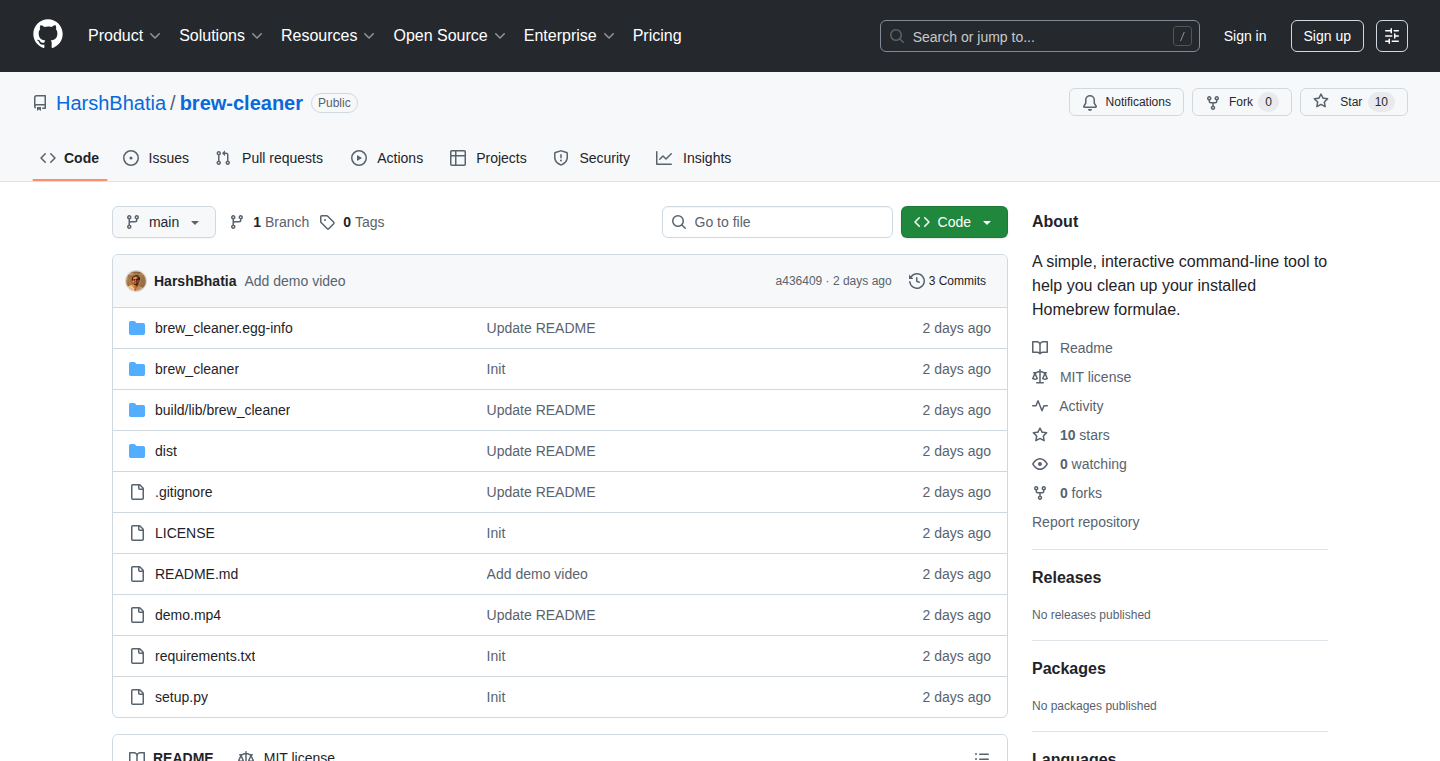
Author
theharshb
Description
brew-cleaner is a command-line tool that helps you uninstall multiple Homebrew packages (formulae) at once, freeing up disk space and decluttering your macOS development environment. The innovation lies in its ability to efficiently identify and remove a large number of installed packages in a single command, simplifying the process of managing dependencies and keeping your system lean. This addresses the common issue of accumulated unused software over time.
Popularity
Points 7
Comments 0
What is this product?
brew-cleaner is a utility built on top of Homebrew, a popular package manager for macOS. It streamlines the process of removing multiple software packages. Unlike manually uninstalling each package one by one, brew-cleaner allows you to specify a list of packages to remove or use search criteria, making it significantly faster and easier to clean up your system. It uses the Homebrew API behind the scenes to perform the uninstall operations.
How to use it?
Developers can use brew-cleaner through the terminal. After installing the tool (e.g., via Homebrew itself), you simply run a command like `brew cleaner <package1> <package2>...` or use search filters to identify the packages you wish to remove. This is particularly useful when you no longer need certain tools or libraries, or when you want to reclaim disk space. This allows for integration into shell scripts to automatically clean the system as part of a routine.
Product Core Function
· Bulk Uninstall: The core function allows you to uninstall multiple Homebrew formulae simultaneously. This is valuable because it reduces the manual effort required to remove unwanted packages, saving you time. So it saves you a lot of clicking.
· Interactive Mode (Optional): brew-cleaner might offer an interactive mode for package selection, potentially enhancing usability. This enables developers to easily review and select packages before removing them. This is useful if you don't remember the exact package names and allows for easier identification.
· Dependency Handling: The tool implicitly takes care of dependencies. When you uninstall a package, the tool ensures that the associated dependencies are also removed if they are no longer required by other installed packages. This is important to prevent orphaned packages from cluttering the system and maintain the integrity of your development environment.
· Search and Filtering Capabilities: Allows developers to search for and filter packages based on various criteria. This is great when you do not remember the exact package names or want to narrow down the selection. This improves the efficiency and usability of the tool.
Product Usage Case
· Cleaning up a Development Environment: You've been working on multiple projects, each requiring a different set of tools. After completing a project, you can use brew-cleaner to uninstall the related packages you no longer need. This is a good way to keep your system tidy and prevent conflicting dependencies. So this means fewer problems with software interactions.
· Freeing up Disk Space: Over time, your Homebrew installation can consume a significant amount of disk space. If you're running low on storage, brew-cleaner allows you to quickly remove unused packages to reclaim space. This is useful when you have a small hard drive and helps keep your computer running smoothly.
· Automated Cleanup as part of a CI/CD pipeline: You can integrate brew-cleaner into your CI/CD (Continuous Integration/Continuous Deployment) pipeline to automate the cleanup process. After each build or test run, you can have the tool remove any unnecessary packages. This minimizes the build environment footprint and reduces build times. This will help streamline your build process.
11
HuggingFace Paper Digest: Daily Podcast
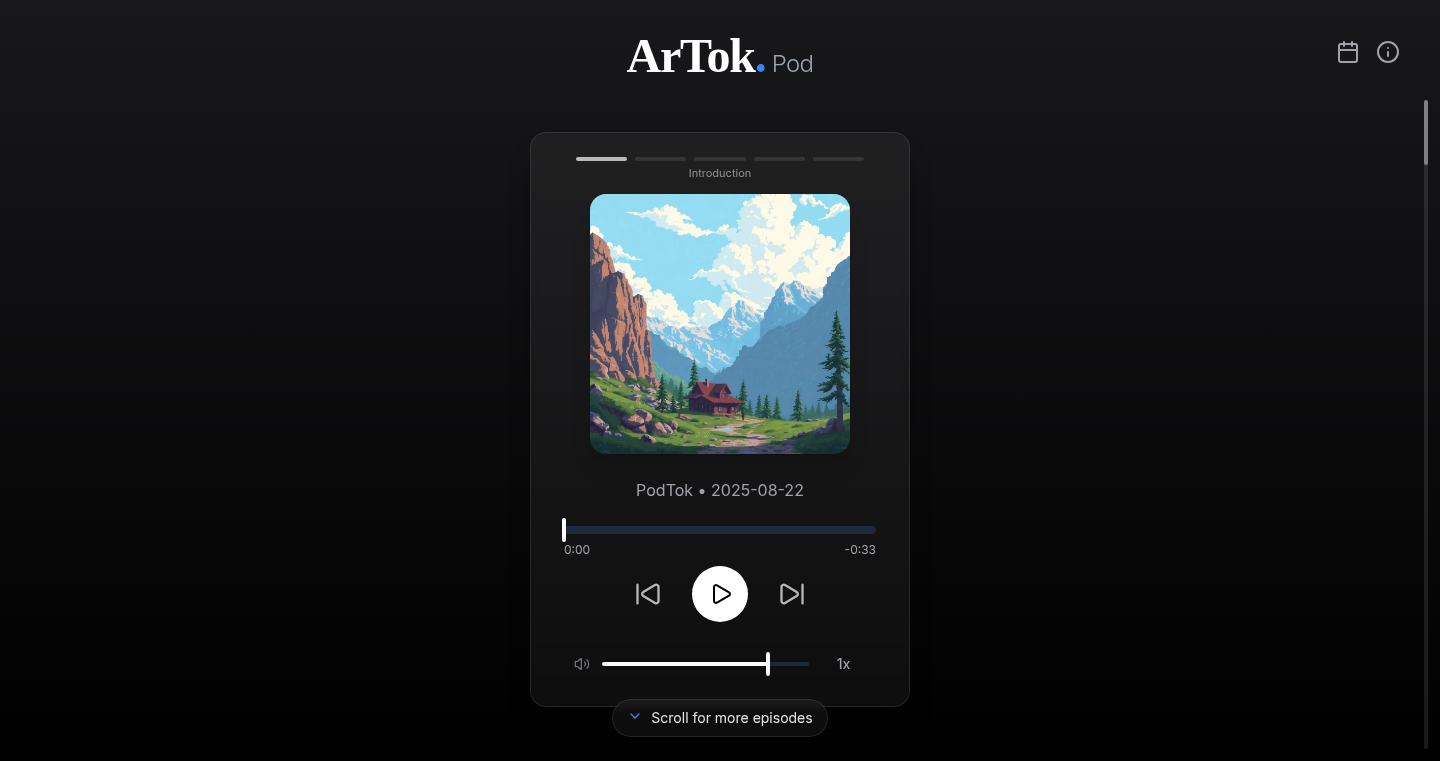
Author
ykumards
Description
This project automatically creates a daily podcast summarizing the top-voted research papers from Hugging Face. It leverages natural language processing (NLP) and text-to-speech (TTS) technologies to extract key information, generate summaries, and convert them into an audio format, making it easier for people to stay updated on the latest advancements in AI research. This tackles the problem of information overload in the fast-paced world of AI.
Popularity
Points 4
Comments 1
What is this product?
It's a podcast generator. This tool uses AI to read research papers from Hugging Face, identify the most important points, and then creates an audio summary. Think of it like a personalized AI-powered news reader for AI research. It combines techniques like abstractive summarization (creating new summaries from the text), and TTS to convert the text to speech. So what's the cool part? It does all of this automatically, saving you the time of reading a huge number of papers yourself.
How to use it?
Developers can subscribe to the podcast feed (e.g., using RSS readers) to get the daily summaries. You could also use the underlying APIs if available, to create custom podcast summaries for other platforms, or integrate this into a system that delivers summarized research articles to your team or clients. So you can stay informed about new AI discoveries easily.
Product Core Function
· Automated Paper Extraction: The system scrapes Hugging Face's data, identifying the highest-voted research papers. Value: saves time by pinpointing the most relevant work. Application: Stay current on trending research.
· Abstractive Summarization: Uses NLP models to generate concise summaries of the key ideas from the selected papers. Value: Condenses complex research into easily digestible chunks. Application: Efficiently understand technical papers without reading the full text.
· Text-to-Speech Conversion: Transforms the generated summaries into spoken audio. Value: Lets you listen to research papers while commuting, exercising, or doing other activities. Application: Consume research passively.
· Daily Podcast Generation: The summaries are compiled into a daily podcast. Value: Provides a convenient, regularly updated source of information. Application: Follow AI research easily.
Product Usage Case
· An AI researcher who is always short on time, who can listen to the daily podcast summary on their commute, and remain informed on the latest papers.
· An AI development team lead, subscribing to the podcast for their team, distributing the summarized findings to their colleagues.
· A student or hobbyist interested in AI, using the podcast to learn about new developments without needing to understand complex scientific papers.
12
Apache Gravitino: The Metadata Maestro
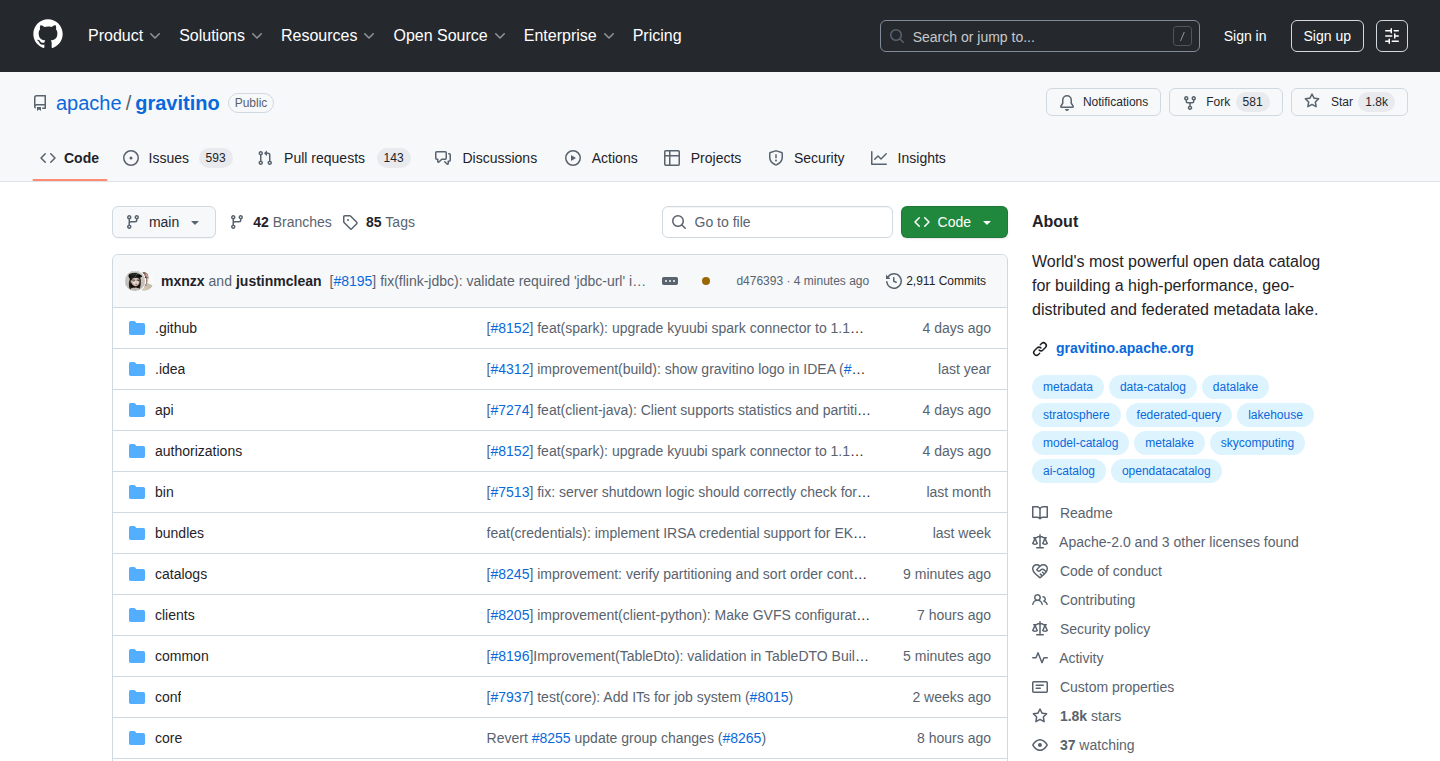
Author
apachegravitino
Description
Apache Gravitino is a groundbreaking project that tackles the complexity of managing data in modern systems. Instead of trying to gather all your data into one place, it focuses on unifying the metadata – the 'table of contents' for your data. This is a clever solution because it's often easier to manage the descriptions of your data (where it lives, what it is) than the data itself. It allows different systems like SQL databases, NoSQL databases, and data lakes to work together more smoothly. It offers a centralized point for managing all your data's vital statistics, making it easier to find, understand, and use. So, this simplifies data governance and improves data accessibility across your organization, saving time and effort.
Popularity
Points 4
Comments 0
What is this product?
Apache Gravitino is essentially a 'catalog of catalogs'. Think of it like a library that knows where all your books (data) are located, what they're about (metadata), and who can access them. It works by sitting on top of all your existing data systems, providing a single point of access and control for your metadata. The innovation lies in its focus on metadata instead of the data itself. This approach reduces the need for costly data migration or system replacement, it uses APIs and connectors to integrate with a wide range of data systems. The key technical principle is providing a unified layer for metadata, ensuring consistency and facilitating interoperability between diverse data sources.
How to use it?
Developers can use Apache Gravitino to manage data catalogs in a unified way. They can define and manage tables, schemas, and access permissions across various data systems from a single console. Gravitino offers APIs and command-line tools for interacting with the metadata. For example, you can use it to create a new table definition that points to data stored in a cloud storage bucket, a database, or any other supported data source. You can then share this metadata with other systems like data processing engines and business intelligence tools. To integrate, developers would deploy Gravitino, configure connections to their existing data systems, and then use its APIs to interact with and manage the metadata.
Product Core Function
· Unified Metadata Management: This allows developers to manage metadata (information about data) in a centralized way, no matter where the data actually resides. So what? It simplifies data governance, making it easier to find, understand, and use your data.
· Federated Access: Provides a single point of access to diverse data systems, including SQL, NoSQL, and data lakes. So what? This means you can access data from various sources without needing to know the specific details of each system, saving time and making data more accessible.
· Extensibility: The platform is designed to be easily extended and customized. So what? This means you can adapt it to fit your specific needs and integrate with new data systems as they emerge, ensuring the tool stays relevant as your data ecosystem changes.
· Lightweight Architecture: Gravitino is designed to have a small footprint and be easy to deploy. So what? This makes it easy to get started and integrate with existing infrastructure, without the overhead of a complex setup.
· Open Source and Community Driven: The project is open source, allowing developers to contribute and collaborate. So what? This fosters transparency, innovation, and ensures the long-term viability of the tool by allowing the community to improve and maintain it.
Product Usage Case
· Building a Data Lakehouse: Developers can use Gravitino to define and manage the metadata for data stored in a data lake (like Amazon S3 or Azure Data Lake Storage). This metadata can then be used by data processing engines (like Apache Spark) and querying tools (like Presto) to access and analyze the data. So what? This provides a unified view of your data, making it easier to build data-driven applications.
· Cross-Platform Data Integration: A company might have data stored in a SQL database and a NoSQL database. Using Gravitino, they can create a unified metadata view that allows users to query data from both systems as if they were in a single database. So what? This simplifies data access and integration, allowing you to extract more value from your diverse data sources.
· Compliance and Governance: A business is required to adhere to data privacy regulations, such as GDPR. By using Gravitino, they can manage metadata related to data access and permissions, ensuring compliance with regulations and improving data governance. So what? This simplifies regulatory compliance and makes it easier to track and control how data is used and accessed, reducing the risk of data breaches and non-compliance penalties.
· Machine Learning Pipeline Development: A data scientist is building an ML pipeline. With Gravitino, they can catalog all the datasets required for training the model, manage the schemas, and track data lineage. So what? It accelerates the ML workflow by providing a central point of control for datasets, schemas, and their relationships.
13
BashSpin: A Lightweight Terminal Spinner Library
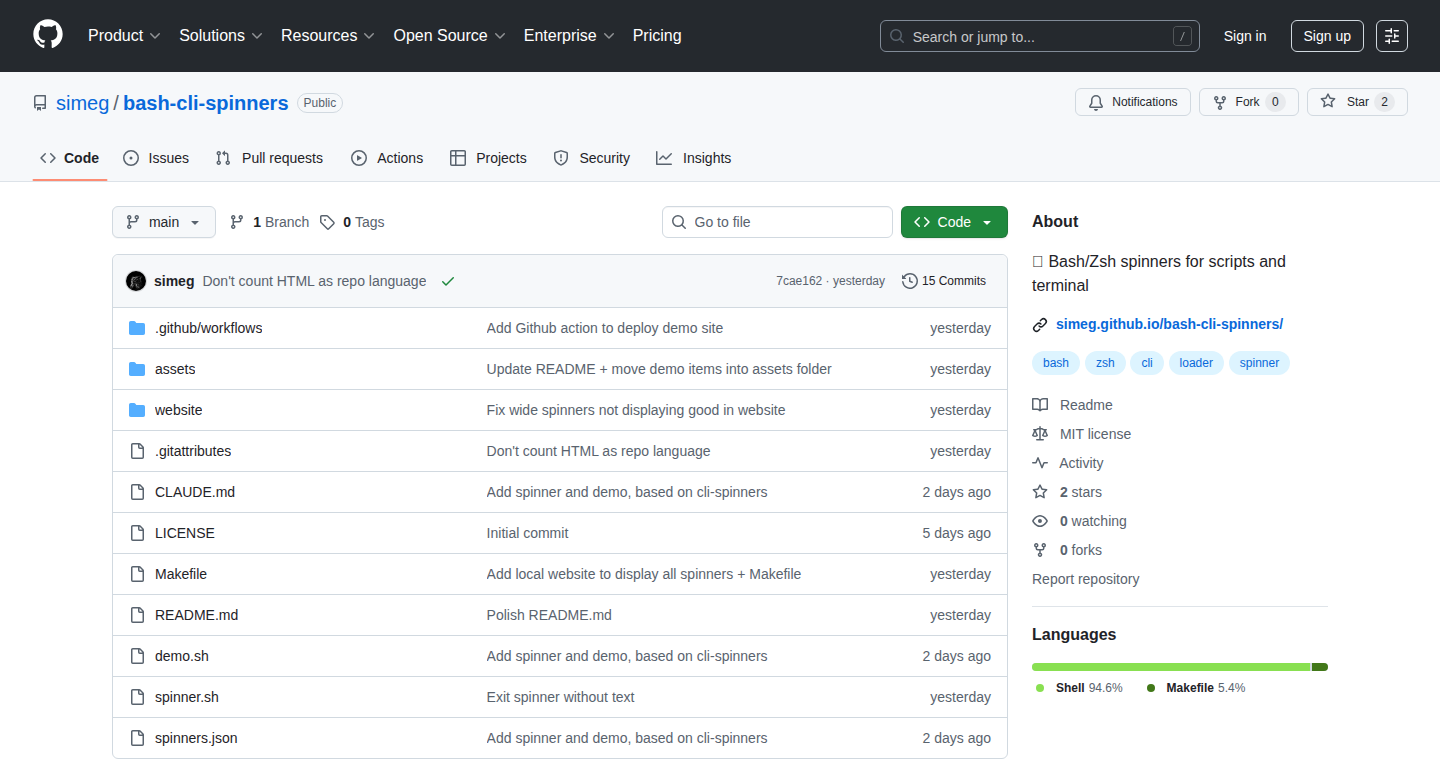
Author
simeg
Description
BashSpin is a library written in Bash that provides a simple way to add loading spinners to your terminal scripts. It addresses the common problem of providing visual feedback during long-running terminal operations, which can be frustrating for users. The library leverages Bash's built-in capabilities to manage terminal output and cursor positions, creating an engaging loading animation without relying on external dependencies.
Popularity
Points 4
Comments 0
What is this product?
BashSpin is a small collection of Bash functions that creates animated spinners in your terminal. It's built entirely with Bash, which means no external programs or libraries are needed. The core idea is to smartly manipulate how text appears on your screen, moving the cursor and displaying different characters to simulate movement. This helps users understand that something is happening even if a process takes a while. So it offers a simple, dependency-free solution to a common user experience problem.
How to use it?
Developers can easily integrate BashSpin into their existing Bash scripts. You just source the library (include it in your script), and then call functions like `spin_start` to begin the spinner and `spin_stop` to end it. You can customize the spinner's appearance by choosing different styles and setting messages. For example, you could use it in scripts that install software, download files, or perform other background tasks. So it gives developers an easy way to improve the user experience of their terminal scripts.
Product Core Function
· spin_start: This function starts the spinner animation. It displays a rotating symbol that visually indicates a process is running. Its value lies in providing immediate visual feedback to the user, preventing the perception of a frozen or unresponsive application. So you can make long-running scripts more user-friendly.
· spin_stop: This function stops the spinner and typically prints a success or failure message. Its value lies in closing the visual feedback loop, letting the user know the operation has completed, either successfully or with an error. So the user is informed about the status of the script execution.
· spin_set_style: This function allows the user to choose the visual style of the spinner, enabling customization of the user interface to fit different preferences. Its value lies in providing a more personalized experience to users, and adapting the appearance to different terminal configurations. So you can make your scripts aesthetically pleasing for your users.
· spin_set_message: This function lets developers set a message to display alongside the spinner. Its value lies in providing context about what's happening, such as 'Downloading file...' or 'Processing data...', allowing for informative feedback to the user. So your scripts can give meaningful updates.
Product Usage Case
· Software Installation Scripts: You're building a script to install software packages on a Linux system. BashSpin can be used to show a spinner while the packages are being downloaded and installed. So you give users a visual clue that something is happening while they wait.
· File Downloading Utility: Creating a simple script to download files from the internet. BashSpin can be used to display a spinner, informing the user that the download is in progress. So it provides feedback that the download isn’t frozen.
· Data Processing Automation: You are automating a task that involves long-running data processing in Bash. BashSpin's spinner helps signal that the processing is actively working. So, users are informed that the system is working on the requested task.
· Backup and Restore Utilities: When creating a script to perform backup and restore operations. The library can indicate that the backup or restore process is active. So it prevents the user from thinking that the system is unresponsive during long operations.
14
CasCache: Multi-Generational Cache with Optimistic Concurrency Control
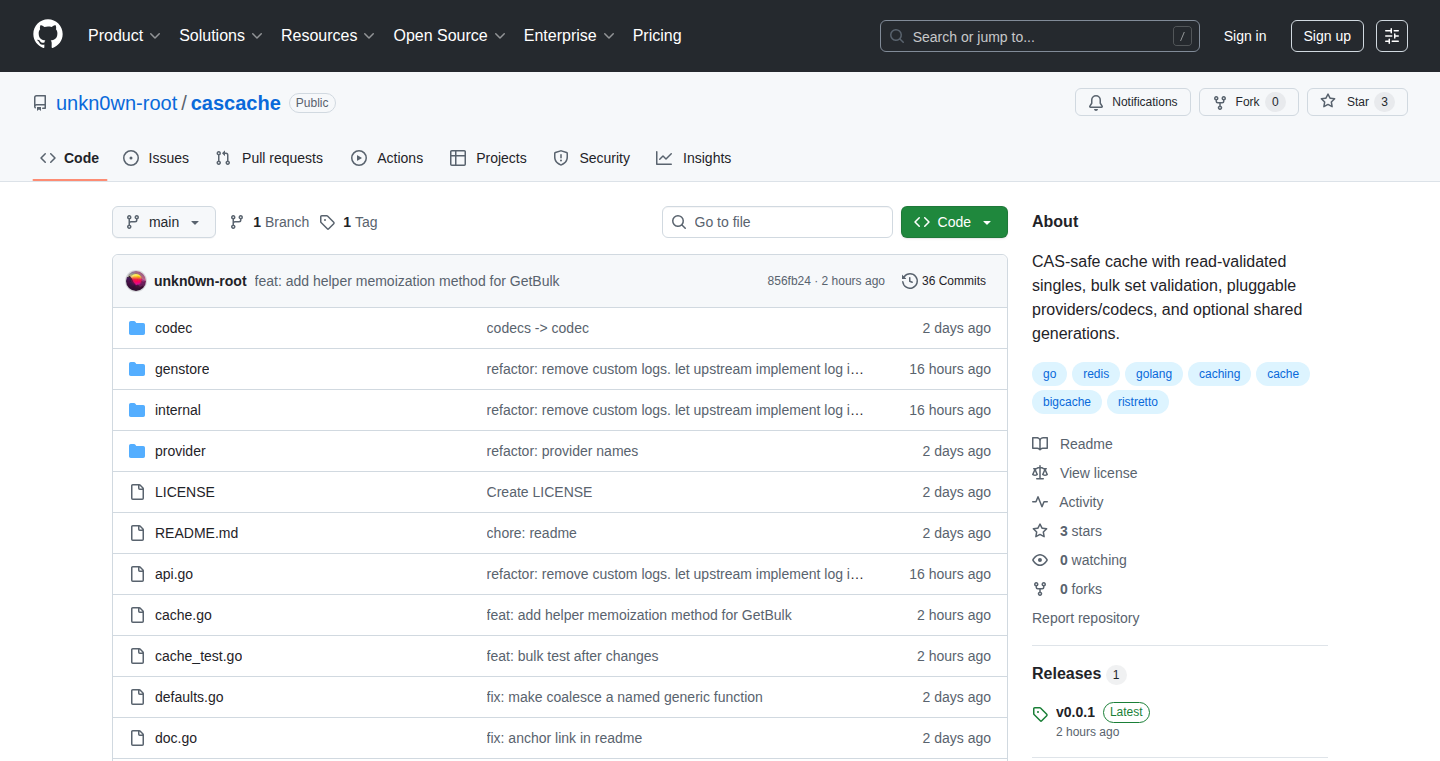
Author
unkn0wn_root
Description
CasCache is a clever caching system designed to store data in a way that's both fast and safe, even when multiple users are trying to update the same data at the same time. It uses a 'multi-generational' approach, meaning it keeps track of different versions of your data, and it employs 'optimistic concurrency control' to avoid conflicts. This makes CasCache a good solution for improving performance of systems where many people read and write the same information frequently, such as data analysis or real-time applications.
Popularity
Points 4
Comments 0
What is this product?
CasCache is a caching system that makes sure data retrieval is quick and that changes are handled correctly without causing errors. It does this by managing different versions of your data (multi-generational). It also uses a smart technique called 'optimistic concurrency control'. Think of it like this: when someone wants to change the data, CasCache doesn't immediately lock it. Instead, it lets the person make the changes and then checks if anyone else has altered the data in the meantime. If everything's still okay, the change is applied. If not, CasCache knows to handle the conflict safely. So what? So this means faster access to data, and it ensures that everyone's changes get saved without problems.
How to use it?
Developers can use CasCache to speed up how their applications retrieve data. It's especially useful in scenarios where many users are accessing and modifying the same information at the same time. To use it, developers would need to integrate CasCache into their system, typically by replacing or supplementing their current caching mechanisms. This might involve specifying how data is stored, how long it should be kept, and how updates should be managed. This would provide an easy way to make applications handle data more efficiently, especially in environments with many users. The application programing interfaces (APIs) of CasCache allow you to retrieve, store, and invalidate cached values.
Product Core Function
· Multi-Generational Storage: The system keeps multiple versions of data over time, providing a history of changes. This is useful for debugging, rollbacks, and allowing data to be cached for different periods. So what? So this allows you to recover from mistakes and understand how data has changed over time.
· Optimistic Concurrency Control: It allows multiple users to read and update the same cached data without locking, reducing contention and improving performance. So what? So multiple users can modify and access the same data at the same time, without slowing down the system.
· Cache Invalidation: CasCache offers mechanisms to invalidate cached data when it's updated, ensuring the latest versions are always served. So what? This guarantees that the information that your application uses is accurate and up to date.
· Conflict Resolution: Includes built-in logic to handle situations where multiple updates occur simultaneously, reducing the risk of data corruption. So what? So your data stays correct, even with multiple users making changes.
Product Usage Case
· Real-time Analytics Dashboards: CasCache can be used to cache data for real-time analytics dashboards. When new data is received from the data source, the cache is invalidated. Users don't need to reload the complete set of data every time. So what? This makes dashboards update very quickly, improving the user experience.
· E-commerce Product Catalog: In an e-commerce environment, CasCache can cache product information, making browsing faster. When a product's details (price, description, etc.) is updated, the cache is immediately refreshed, ensuring that customers always see the latest information. So what? So customers see information quickly and can trust that the product information is correct.
· Multiplayer Game Servers: Game servers can use CasCache to store player profiles, game state, and other frequently accessed data. This leads to faster game loading and responsiveness, improving the players experience. So what? This provides a much more enjoyable game.
· Financial Trading Platforms: Platforms can use CasCache to cache real-time market data, order books, and other financial information, speeding up transactions. So what? This allows for faster trading and a more responsive user experience.
15
Nope It: Psychological Speed Bump Browser Extension
Author
pjcodes
Description
Nope It is a Chrome browser extension designed to combat impulse buying on e-commerce sites like Amazon. It uses JavaScript and DOM manipulation to directly inject a 'psychological speed bump' onto product pages. The core innovation is the 'Work Hours Psychology' engine, which translates the price of an item into the equivalent amount of work hours, offering a more visceral understanding of its true cost. This frictionless, in-page approach aims to reduce impulsive purchases by prompting users to consider the time investment associated with each purchase.
Popularity
Points 2
Comments 2
What is this product?
This is a browser extension that directly modifies e-commerce product pages. It inserts a visual element that helps you think before you buy. The extension calculates the 'cost' of an item not just in dollars, but in hours of work. This is done by using a JavaScript engine that calculates this based on your user defined parameters. The core innovation is to bring the impulse control mechanism directly to the point of sale, removing the friction of needing to switch between apps. So it's like having a little helper right there on the product page. This helps you pause and reconsider before making a purchase, potentially curbing impulse buys. So this makes it easier to make more considered purchases.
How to use it?
Install the Chrome extension from the Chrome Web Store. Once installed, the extension will automatically work on supported websites (currently Amazon). When you visit a product page, you'll see the 'psychological speed bump' - the work hours equivalent of the product's price. You can then log your impulse with a single click. This data then syncs back to the core PWA. For developers, this demonstrates how to use JavaScript, DOM manipulation, and potentially server-client communication (syncing the impulse data) to create an in-browser user experience. So it's useful in building add-ons and customizing web pages.
Product Core Function
· In-Page Price Conversion: This feature uses JavaScript to calculate and display the price of a product in terms of work hours. This provides a quick, at-a-glance assessment of the item's real cost. So you can instantly see if the purchase aligns with your financial goals.
· DOM Manipulation: The extension dynamically modifies the structure of the product page using DOM manipulation, injecting the work hours calculation directly into the page content. This showcases how to customize web pages programmatically. So it lets you customize the website's look and feel.
· Frictionless Impulse Logging: The extension allows users to log their impulses with a single click directly on the product page. This frictionless approach enhances the user experience and provides instant feedback. So you can make more thoughtful decisions without interrupting your browsing.
· Syncing Data with Core PWA: The extension can sync impulse data back to the core PWA (Progressive Web App). This demonstrates how different apps or components can interact with each other to provide enhanced user experience. So your data is available across all of your devices.
Product Usage Case
· E-commerce website modification: Use the extension to add a "pause and think" feature directly within the e-commerce site, enhancing the user experience. This is useful when building plugins for a browser, or integrating customized features to a specific website.
· Personal Finance Tracking: The extension can provide a quick check on the amount of work the money represents. This is valuable when building any kind of personal finance applications, or for providing insights on cost and consumption.
16
Strapped: A Lyrical Deconstruction of Mental Collapse
Author
theputdown
Description
This isn't a technical project, but a powerful short story shared on Hacker News. The author explores the themes of anxiety, loneliness, and trauma through intense, dark lyrical prose. While not a traditional tech project, the 'innovation' lies in the vulnerability and artistry of the storytelling, offering a deeply personal and evocative exploration of the human condition. The author essentially uses the Hacker News platform to share a piece of raw, emotional writing, creating a unique form of content and audience engagement within the tech-focused community.
Popularity
Points 2
Comments 1
What is this product?
This is a short story. Instead of code or a technical tool, it uses language to convey a powerful emotional experience. It's like a software engineer sharing their code, but the code is words, and the output is a visceral feeling. The 'innovation' is the ability to connect with an audience on an emotional level through carefully crafted prose.
How to use it?
This is not something you 'use' in a technical sense. You read it. You engage with it. The 'use' is in experiencing the story's emotional impact and considering the themes it explores. It's about empathy and understanding, offering a glimpse into the author's internal struggles and potentially resonating with readers facing similar challenges. The platform used is the author's personal blog and Hacker News, providing a space for feedback and discussion.
Product Core Function
· Emotional Exploration: The core function is the exploration of difficult emotions like anxiety, loneliness, and trauma. The author uses descriptive language and lyrical prose to delve into the complexities of these feelings. So what? This allows readers to connect with the human experience in a meaningful way, potentially fostering empathy and understanding.
· Lyrical Prose: The writing style emphasizes beauty and impact through language. The author crafts sentences carefully, focusing on creating a strong emotional resonance with the reader. So what? This technique elevates the story beyond a simple narrative, making it a more immersive and engaging experience, similar to the careful design of user interfaces in software.
· Vulnerability and Honesty: The author shares personal experiences, which can be seen as a brave undertaking. This vulnerability allows readers to relate to the characters and the author's inner world. So what? This creates a deep connection between the author and the reader, fostering trust and sparking honest conversations, mirroring the open-source spirit of sharing code and learning from each other.
Product Usage Case
· Personal Reflection: A reader might use the story as a starting point for self-reflection, thinking about their own mental health and emotional struggles. So what? This promotes self-awareness and the potential to seek help or improve coping mechanisms.
· Community Discussion: The Hacker News comments section provides a space for discussing the story, sharing reactions, and offering feedback. So what? This creates a sense of community and allows for diverse perspectives, resembling how developers discuss code, collaborate, and provide feedback on open-source projects.
· Inspiration for Writers: Aspiring writers can gain inspiration from the author's style and the themes explored, seeing an example of how to address difficult topics through the power of words. So what? This provides an example of how to create compelling content and encourages other creators in various fields to express themselves creatively.
17
TimeWarp: macOS ScreenTime Enhanced
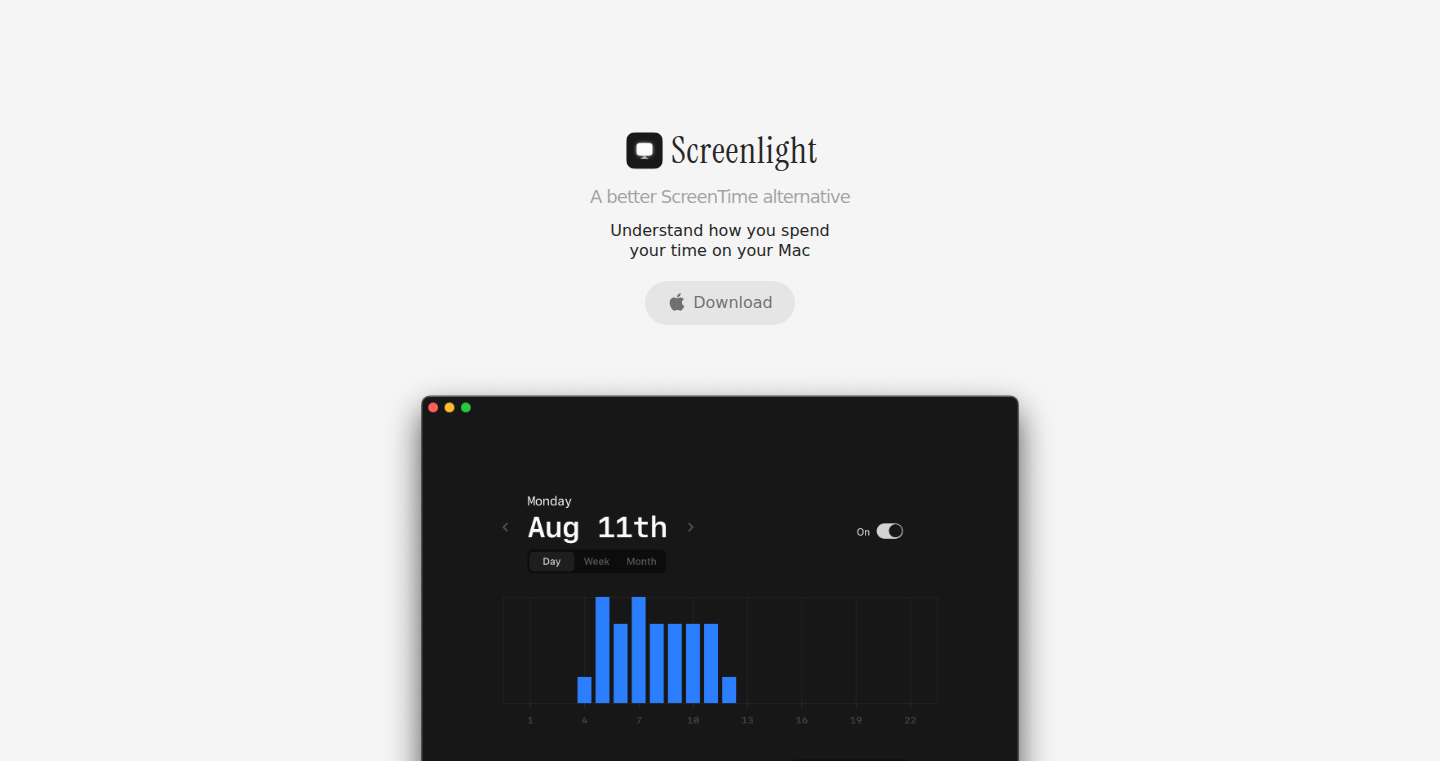
Author
tk_
Description
TimeWarp provides a more detailed and insightful screen time tracking experience on macOS. It addresses the limitations of Apple's built-in ScreenTime by offering granular application usage analysis, custom reporting, and enhanced data visualization. This allows users to gain a better understanding of their digital habits and proactively manage their time spent on various applications. It's a technical solution for a common problem: understanding and controlling how we spend our time on our computers.
Popularity
Points 3
Comments 0
What is this product?
TimeWarp is a macOS application that goes beyond the basic screen time tracking features offered by Apple. It uses advanced data collection techniques to track application usage with higher precision. Instead of simply showing overall usage, TimeWarp dives deeper into the specifics, revealing how much time is spent in each application and website. It then presents this data in custom, easy-to-understand reports and visualizations. The innovation lies in its ability to provide more detailed data and the flexibility to create custom reports, giving users greater control and insight into their digital habits. So this helps you see exactly how you are spending your time on your Mac.
How to use it?
Developers can use TimeWarp to understand their workflow patterns and identify time-wasting activities. The data can be used to optimize productivity by identifying areas for improvement. TimeWarp can be integrated into other productivity tools to provide richer insights. Simply install the application, and it automatically starts tracking application usage. The generated reports and data visualizations can be accessed through the TimeWarp interface. So, you can use it to monitor your daily coding time, identify distractions, and improve overall productivity.
Product Core Function
· Granular Application Usage Tracking: Tracks application usage with high precision, providing a detailed breakdown of time spent in each application. This helps users pinpoint the specific applications that consume the most time and identify potential areas for improvement. So this helps you understand what apps are eating up your time.
· Custom Reporting and Visualization: Allows users to generate custom reports and visualize their screen time data in various formats, such as charts and graphs. This flexibility allows users to analyze their data in a way that best suits their needs and preferences. So this helps you create custom reports to understand your usage patterns better.
· Enhanced Data Analysis: Offers advanced data analysis capabilities, such as trend identification and comparison of usage patterns over time. This helps users identify long-term trends and make informed decisions about their digital habits. So this allows you to see how your usage changes over time.
· Data Export and Integration: Enables users to export their screen time data in various formats, such as CSV, for further analysis or integration with other productivity tools. So this helps you integrate the data into other productivity tools you use.
Product Usage Case
· A software developer wants to understand how much time they are spending on coding versus other tasks, like browsing social media. TimeWarp can be used to track the usage of coding IDEs and other applications, allowing the developer to identify potential distractions and adjust their workflow. So this helps a developer to identify distractions and adjust their workflow.
· A student wants to track their study habits and ensure they are dedicating enough time to their studies. TimeWarp can be used to track the usage of educational applications and websites, helping the student stay on track. So this can help students manage their time effectively.
· A freelancer wants to improve their time management skills and increase their productivity. TimeWarp can be used to monitor the usage of different applications and websites, allowing the freelancer to identify time-wasting activities and improve their focus. So this allows freelancers to identify areas to improve focus and manage their time better.
18
QRCodeWiFi: Instant WiFi Sharing with QR Code
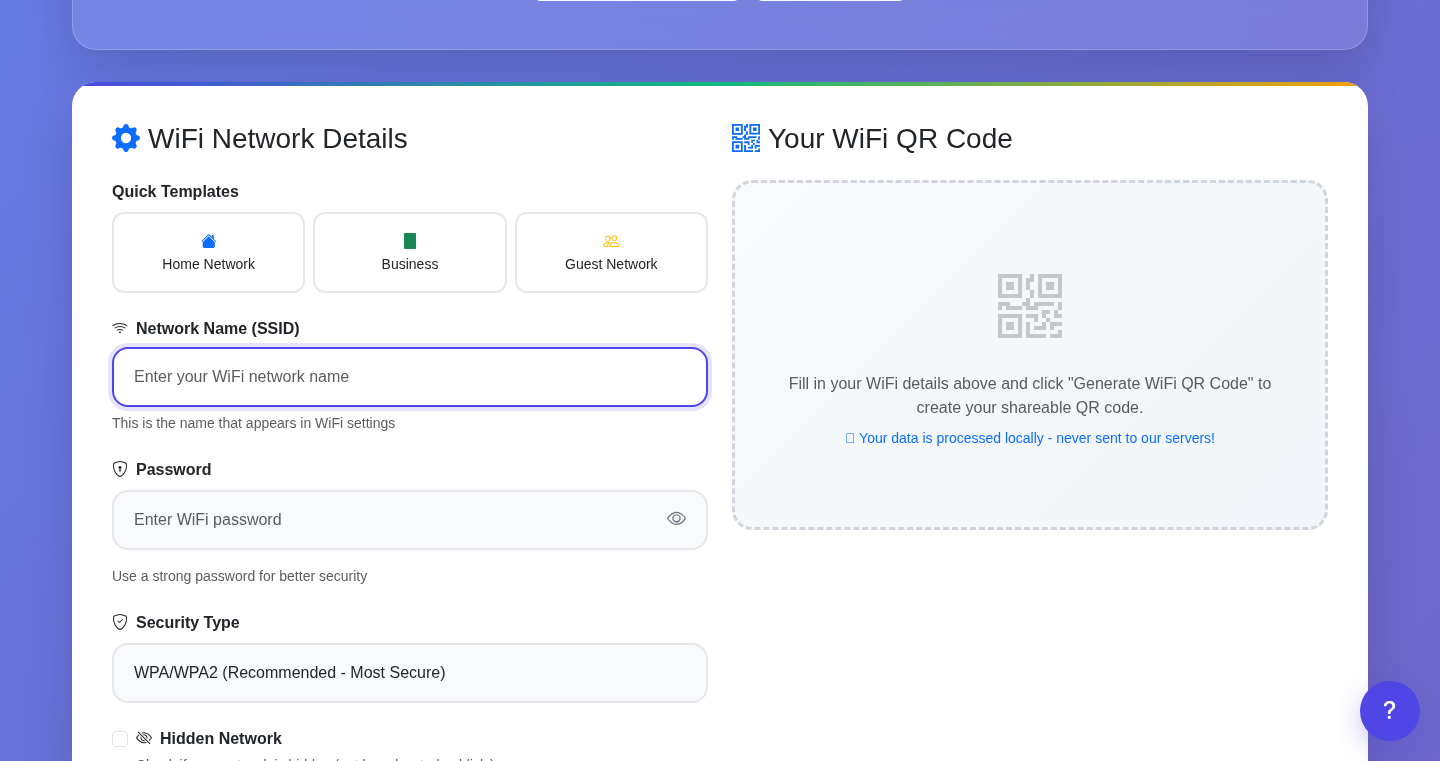
Author
maymoonty
Description
QRCodeWiFi is a simple web application that generates QR codes for your Wi-Fi network. Instead of tediously typing in long and complex passwords, you can simply share a QR code that, when scanned, automatically configures the Wi-Fi settings on a user's device. The project focuses on simplifying the process of connecting devices to a Wi-Fi network, utilizing the well-established QR code technology to solve a common usability issue.
Popularity
Points 2
Comments 1
What is this product?
QRCodeWiFi is a small web app. It takes your Wi-Fi network's name (SSID), security type (like WPA/WPA2), and password, then turns it into a QR code. When someone scans this QR code with their phone or tablet, the device automatically connects to your Wi-Fi. The core innovation lies in the ease of use and the clever combination of existing technologies - QR codes and Wi-Fi configuration - to eliminate the need for manual password entry. So this simplifies sharing your network.
How to use it?
Developers can use this project by visiting the website, entering their Wi-Fi details, and generating the QR code. The generated code can then be displayed on a screen, printed, or shared digitally. This is particularly useful in public spaces, small businesses, or even at home to avoid the hassle of typing out passwords. To integrate, developers can create a web app of their own or simply link to the project's generator. So, it's like a shortcut to connecting to Wi-Fi, useful in many settings.
Product Core Function
· QR Code Generation: Takes Wi-Fi credentials and converts them into a standardized QR code. This allows easy sharing of Wi-Fi details without manual input. So, this helps to avoid the typing process.
· Wi-Fi Configuration Encoding: The generated QR code encodes the network's SSID, security type (WPA/WPA2), and password into a format understood by modern smartphones and tablets. This makes the connection automatic. So, this simplifies the connection process.
· Cross-Platform Compatibility: QR codes work across different operating systems (iOS, Android, etc.). Ensures everyone can connect to Wi-Fi easily. So, this ensures wide compatibility.
Product Usage Case
· Small Businesses: A café owner can display a QRCodeWiFi generated QR code on a counter. Customers can scan it to connect without asking for the password. So, this provides an easy WiFi experience for customers.
· Home Network Sharing: Easily share your home Wi-Fi with guests. No more writing down the password or having to read it out. So, this is very convenient for guests.
· Event Management: Events can provide Wi-Fi access with generated QR codes that are posted on the screens. Attendees connect quickly without hassle. So, this delivers a great experience for event attendees.
19
BacklinkHelper: Automated SEO Link Building Chrome Extension
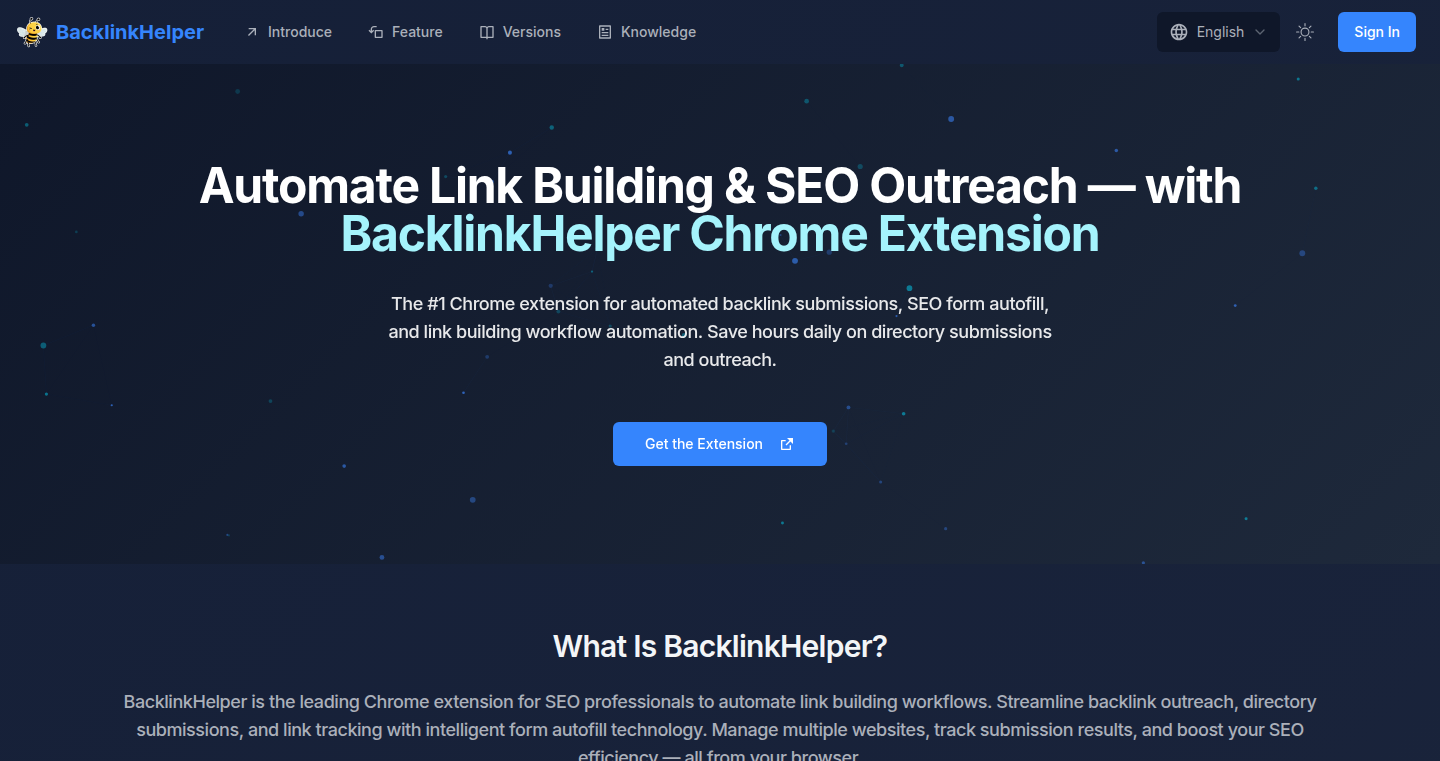
Author
hugh1st
Description
BacklinkHelper is a Chrome extension designed to streamline the tedious process of building backlinks for Search Engine Optimization (SEO). It automates backlink submission form detection, autofills site information, tracks submitted backlinks for their live status, and offers website/backlink management features. The core innovation lies in automating repetitive tasks and organizing backlink data, making link building less time-consuming and error-prone.
Popularity
Points 1
Comments 2
What is this product?
BacklinkHelper is a Chrome extension that acts as a smart assistant for link builders. It leverages automation to find backlink submission forms on websites. Once a form is detected, it automatically fills in your website information with a single click, saving you the time and effort of manual data entry. Furthermore, the extension tracks your submitted backlinks and periodically checks if they are still active (live). This helps ensure that your link building efforts are effective. The extension also lets you manage your websites and backlinks in an organized way, allowing you to group websites and export anchor text suggestions. So, what does this mean for you? It means you can focus less on the repetitive aspects of link building and more on developing content and strategies to boost your website's search engine ranking. It uses technologies like form detection through DOM parsing and automation via JavaScript to interact with web pages.
How to use it?
Install BacklinkHelper from the Chrome Web Store. Once installed, the extension automatically scans web pages for backlink submission forms. When a form is detected, a button appears, allowing you to autofill your website information with a single click. After submission, the extension tracks the submitted link. You can then access and manage your backlinks and website groups through the extension's interface. For example, if you're researching potential backlink opportunities on various websites, BacklinkHelper will identify submission forms for you. You can then quickly fill out the forms and track your progress. So, you save time on manual data entry and monitoring, and stay organized.
Product Core Function
· Automated Backlink Submission Form Detection: This feature uses JavaScript to scan a webpage's HTML and identify backlink submission forms. When a form is found, it highlights it, alerting the user. This saves time by eliminating the need to manually search for forms. This is useful for SEO professionals looking to quickly identify and submit backlinks.
· One-Click Autofill of Site Information: The extension stores your website details (URL, name, etc.) and automatically fills them into the backlink submission forms with a single click. This significantly reduces the time spent on repetitive data entry. So, if you manage multiple websites or work on multiple SEO campaigns, this functionality simplifies your workflow.
· Backlink Tracking and Status Checking: BacklinkHelper saves submitted backlinks and periodically checks their status (live or dead). This helps identify broken links and ensures your link building efforts are effective. If a link goes dead, you can then adjust your strategy. This functionality is key to maintaining the value of your backlinks and optimizing your SEO campaign.
· Website and Backlink Management: The extension provides a central hub for organizing websites and backlinks. Users can group websites, manage anchor text suggestions, and export data. This keeps all link building activities organized and easy to access. If you want to keep track of backlinks for many websites, grouping features helps improve organization.
· Anchor Text Suggestion Export: BacklinkHelper can suggest anchor text variations that can be exported. This feature helps users optimize their link building strategy. So, you can easily create diverse link building strategies to maximize the impact of backlinks.
Product Usage Case
· SEO Campaign for a Blog: A blogger uses BacklinkHelper to identify backlink opportunities on various websites, automatically fill out submission forms, track links, and verify their status. This speeds up the link building process so they can focus on creating great content. This is useful for bloggers looking to build backlinks to enhance their website's SEO.
· Agency SEO Work: An SEO agency uses BacklinkHelper to manage backlink building for multiple clients. The website grouping, auto-fill and tracking features allow the agency to work more efficiently, manage multiple campaigns simultaneously and ensure all backlinks are working. This helps SEO agencies efficiently manage link building for various clients.
· E-commerce Website Promotion: An e-commerce website owner uses BacklinkHelper to build backlinks on relevant websites, automatically fill out submission forms, monitor link status, and manage all the link building activities. This results in increased website traffic and sales. This scenario applies when building backlinks is a part of their website marketing strategies.
20
AsyncFlow: Pre-Production Async Backend Simulator
Author
gb00
Description
AsyncFlow is an open-source simulator designed to model and test the performance of asynchronous and distributed backend systems *before* they are deployed to production. It allows developers to define their system architecture, simulate realistic traffic loads, and analyze performance metrics like latency and throughput. The core innovation lies in providing a "what-if" playground for engineers, enabling them to predict how their system will behave under different conditions, such as increased load, link failures, or server changes, preventing costly production issues.
Popularity
Points 1
Comments 2
What is this product?
AsyncFlow works by allowing developers to define their system's architecture (e.g., clients, load balancers, servers) using YAML or Python code. It then simulates incoming traffic with realistic patterns (like how users actually use your system). It then runs the simulation and gives you all the important performance numbers, like how long it takes for requests to complete (latency), how many requests the system can handle (throughput), and how much memory the system is using. This allows you to proactively identify potential bottlenecks and performance issues before they impact your users.
How to use it?
Developers can use AsyncFlow by first defining their system's components and their relationships using YAML or Python configuration files. They then specify the expected traffic patterns. Once the simulation is set up, AsyncFlow will run it and produce metrics. These metrics can be used to analyze the system's performance under different scenarios. You could integrate it into your CI/CD pipeline to automate performance testing or use it as a standalone tool for capacity planning.
Product Core Function
· Topology Definition: Allows users to describe their system's architecture (e.g., client-server interactions, network links) using easy-to-read formats like YAML or Python, making it simple to model complex systems. This is valuable because it provides a clear picture of your system's structure.
· Stochastic Traffic Generation: Generates realistic simulated traffic based on statistical distributions like Poisson arrivals and exponential service times, mimicking real-world user behavior. This is valuable because it helps to create simulations that accurately reflect how your system will perform under load.
· Performance Metrics Collection: Collects and presents crucial performance metrics such as latency distribution (p50, p95, p99), throughput, queue lengths, and memory usage. This is valuable because it provides actionable insights into system performance.
· Scenario Modeling: Enables developers to simulate various scenarios, such as link failures, server additions/removals, and changes in service times, allowing for proactive problem-solving. This is valuable because it helps you anticipate and address potential performance issues before they become problems.
Product Usage Case
· Capacity Planning: A development team is planning to launch a new feature that they expect will significantly increase traffic. They can use AsyncFlow to model the expected load and identify any potential bottlenecks in their system, such as overloaded servers or network links, enabling them to add resources preemptively. So this helps ensure a smooth launch and avoids a customer-facing outage.
· Performance Tuning: A team observes high latency in production. They can use AsyncFlow to simulate different scenarios to identify the cause of the latency, such as overloaded servers, network bottlenecks or inefficient code. So this allows engineers to pinpoint the source of the problem and optimize their system’s performance, which benefits the end users.
· Disaster Recovery Testing: A team wants to prepare for a potential outage scenario. They can use AsyncFlow to simulate a link failure or the loss of a server and test how their system reacts. This provides insights into the resilience of their system and allows them to improve their recovery strategy. So this can prevent significant downtime, which saves your company money and reputation.
21
Real-time Audio Spectrum Analyzer with OpenGL
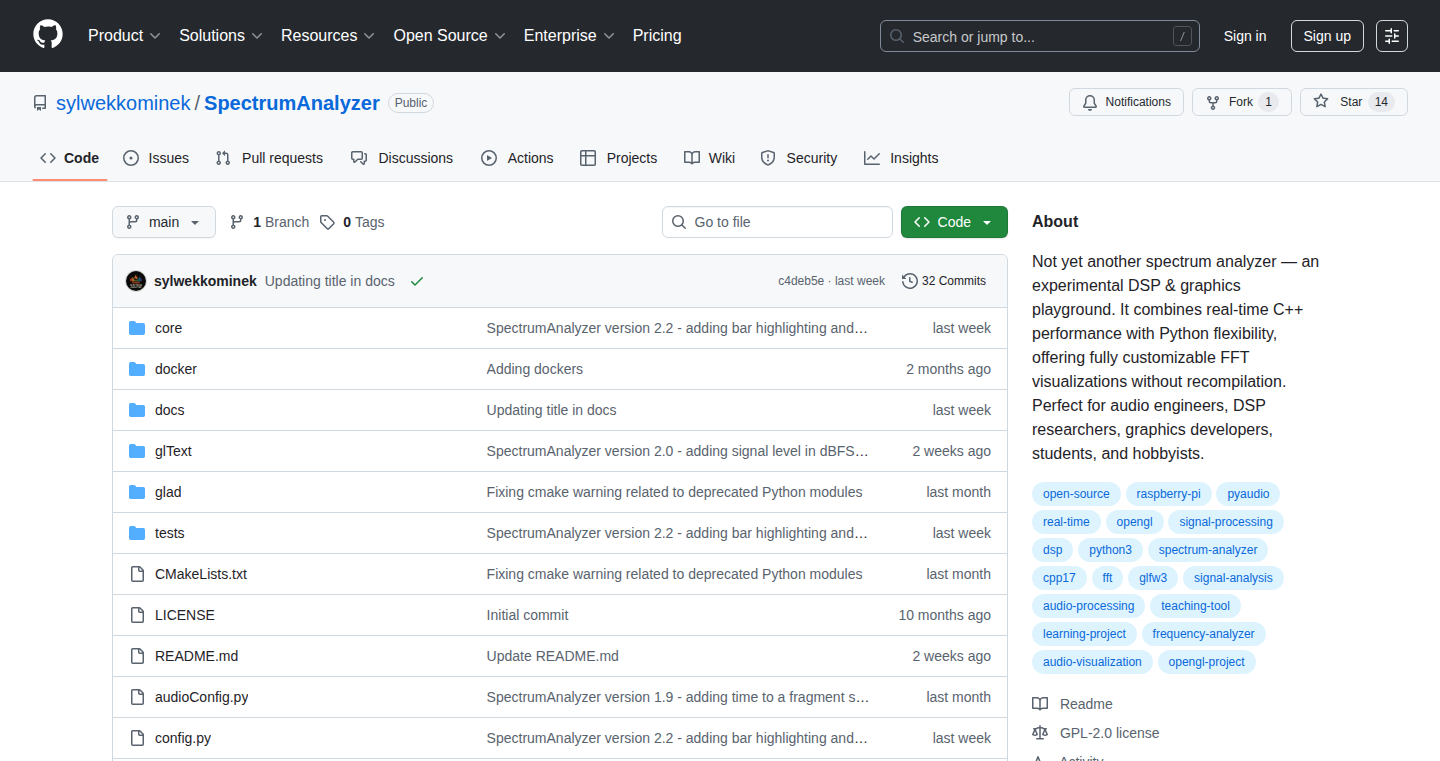
Author
sylwekkominek
Description
This project is an open-source audio spectrum analyzer that visualizes audio signals in real-time using OpenGL. It is designed to be highly customizable, allowing users to change colors, themes, and other visual parameters. The project utilizes C++ for data processing and visualization, and Python for data input and configuration. This combination makes it easy to experiment with audio analysis and visualization without needing to recompile the entire code, providing an accessible entry point for those new to C++. The project supports real-time audio input from a microphone and also integrates with hardware like the HiFiBerry DAC+ DSP for advanced audio analysis. This project showcases a practical application of digital signal processing and computer graphics.
Popularity
Points 3
Comments 0
What is this product?
This is a program that takes audio, like music or your voice, and shows you a visual representation of its frequencies, kind of like a visual equalizer. It uses OpenGL to draw the visuals, making it fast and smooth. The cool part is that it's built using C++ for the core processing and Python for easy setup, so you can tweak how it works without complicated code changes. It works on computers like your desktop and also on small devices like Raspberry Pi, meaning it can be used for different projects. The main innovation is the combination of real-time audio analysis, interactive visuals, and an accessible design, making it easy for anyone to play with digital signal processing and computer graphics. The project demonstrates the application of DSP and computer graphics on multiple platforms.
How to use it?
Developers can use this project to learn about and experiment with audio analysis, digital signal processing, and computer graphics. You can use it to create custom audio visualizations, analyze audio signals from various sources (like microphones or music players), or incorporate its visualization techniques into other projects. The project provides a solid foundation for understanding how audio data can be processed and displayed graphically, so you can use it in your own code. You can download the source code, compile it, and run it on your computer. Then, you can adjust the colors, the display, and how it processes audio. You can change the number of bars in the display, customize the colors, and modify other display parameters. If you want, you can also connect a microphone to see your voice in real time. Or you can analyze music being played. You can extend it for your own audio visualization needs.
Product Core Function
· Real-time Audio Capture: Captures audio input from a microphone or other audio source in real time. This enables immediate visualization of audio signals. So you can see your audio change instantly on the screen.
· OpenGL Visualization: Uses OpenGL to render a visual representation of the audio spectrum. This allows for smooth and fast visual feedback. So you get beautiful real-time visuals of your audio.
· Customizable Display: Provides options to customize the appearance of the spectrum analyzer, such as changing colors, the number of bars, and the overall theme. This helps tailor the visualization to individual preferences and project requirements. So you can make the display look exactly how you want it.
· Cross-Platform Compatibility: Runs on both standard desktop computers (Ubuntu) and resource-constrained devices like Raspberry Pi. This broadens the applicability of the project to a wide range of hardware setups. So it works on most computers you own.
· Python-Based Configuration: Uses Python for data input and configuration, making it easier to adjust settings and experiment with different parameters without needing to recompile the C++ code. So you can easily tweak how it works without much effort.
Product Usage Case
· Educational Tool: Used as an educational tool to teach the basics of digital signal processing and computer graphics. For students and developers who want to learn how sound works, this tool is ideal.
· Music Visualization: Integrating the visualization into music players or media centers to provide a dynamic and interactive visual experience. So music lovers can create their own cool music visualizers.
· Audio Analysis: Analyzing audio signals from different sources, such as microphones, musical instruments, or audio files, to identify frequency characteristics. This is useful for audio engineers and music producers. So that they can analyze and understand audio data.
· Real-time Audio Monitoring: Monitoring audio levels and spectrums in real time. It's helpful for sound engineers. So that they can adjust audio settings accurately.
· DIY Projects: Integrating into DIY audio projects or custom hardware setups, like a Raspberry Pi-based audio system. So hobbyists can visualize audio data.
22
SRTA: AI Accountability Framework
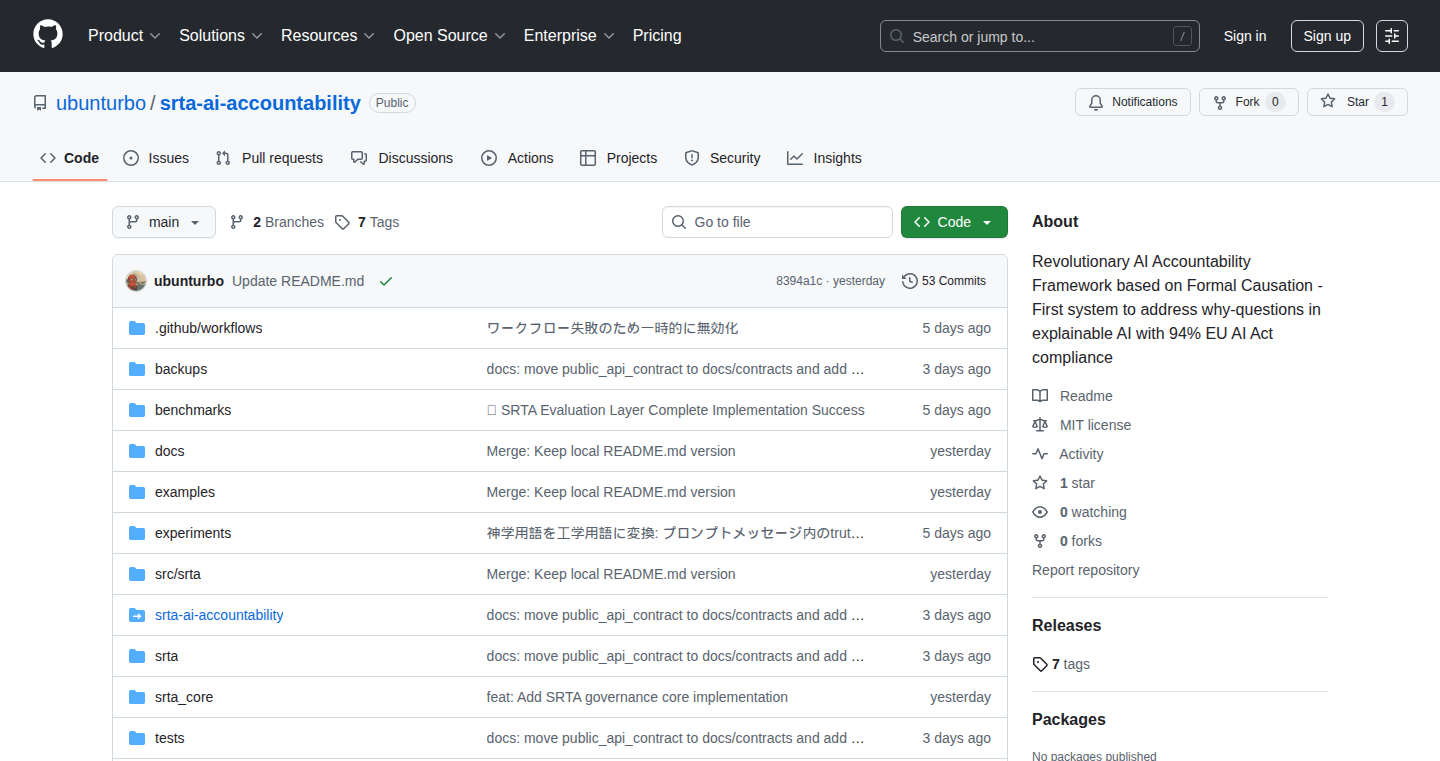
Author
ubunturbo
Description
SRTA is a groundbreaking framework designed to make Artificial Intelligence more transparent and accountable. Born from an unexpected experiment in coding theological concepts, it evolved into a robust solution for AI governance. It employs a unique 'perichoretic synthesis' approach, where different layers of the system interact and influence each other, providing a comprehensive understanding of AI decision-making. This framework helps map AI decisions back to their design principles and responsible stakeholders, ensuring compliance with regulations like the EU AI Act. The core innovation lies in providing detailed explanations for AI actions, going beyond simple metrics to offer context and traceability. So, this framework is like having a detailed audit trail for your AI, making it clear why it made a specific decision and who is responsible.
Popularity
Points 3
Comments 0
What is this product?
SRTA is an AI accountability framework built on the principle of 'perichoretic synthesis,' meaning its different layers are interconnected and mutually influence each other. This contrasts with traditional methods that often stack layers without deep integration. The core technical innovation is in its ability to map AI decisions back to design principles and stakeholders, creating a clear audit trail. It comprises three key layers: an 'Intent Layer' for design rationale and stakeholder mapping; a 'Generation Layer' for AI processing with principle checking; and an 'Evaluation Layer' for accountability assessment and audit trails. This system moves beyond simple explainability to offer a comprehensive understanding of AI's decision-making process. So, it allows you to understand not just *what* the AI did, but *why* and *who* was involved.
How to use it?
Developers can integrate SRTA into their AI systems to enhance transparency and compliance. By incorporating SRTA, developers gain the ability to trace decisions back to their origins, understand the reasoning behind AI outputs, and identify responsible parties. The framework can be particularly useful in regulated industries like finance and healthcare. This can be done by integrating SRTA's layers into the existing AI pipeline. For example, the 'Intent Layer' can be used to document the design goals and ethical considerations of the AI model. The 'Generation Layer' can be used to check the AI model's decisions against these principles. The 'Evaluation Layer' then generates detailed audit trails, showing how the AI made decisions. So, developers can use it to build trustworthy and auditable AI systems.
Product Core Function
· Formal Causation Analysis: Uses mathematical methods to analyze the factors influencing AI decisions. This provides a structured understanding of the decision-making process. So, it helps you understand the 'cause and effect' relationship in AI's actions, making it easier to identify potential issues.
· Accountability Mapping: Links AI decisions back to the design principles and responsible stakeholders. This enhances transparency by clearly assigning responsibility. So, this enables clear assignment of responsibility when something goes wrong, creating a more accountable AI.
· EU AI Act Compliance: The framework offers 94% coverage of the EU AI Act, which is significantly higher than traditional methods. So, it helps ensure compliance with new regulations, reducing legal risks.
· Detailed Explanation Generation: Provides comprehensive explanations for AI decisions, going beyond simple metrics. For example, it might tell you, "Credit score weighted by Risk Management Team on [date] per Equal Credit Opportunity Act Section 4, reviewed by Legal on [date], cryptographically verified." So, this provides clear and detailed reasons for the AI's actions, fostering trust and understanding.
· Principle Checking: The system incorporates a 'Generation Layer' that checks AI processing against predefined principles and ethics. This ensures AI decisions align with set guidelines. So, the AI’s actions are verified against established rules to avoid any ethical violations.
Product Usage Case
· Financial Industry: SRTA can be used to enhance the transparency and accountability of AI-driven credit scoring models. The framework can provide detailed explanations for loan decisions and trace them back to the responsible teams and regulations. So, you can better understand why a loan was approved or denied, and who is responsible for those decisions.
· Healthcare: SRTA can be integrated into medical AI systems to provide detailed explanations for diagnoses and treatment recommendations, linking decisions to design rationale, ethical concerns, and regulatory compliance. So, doctors and patients can understand the AI's recommendations and ensure compliance with regulations.
· Regulatory Compliance: SRTA can be used by organizations to proactively ensure compliance with regulations like the EU AI Act. The framework provides a systematic way to map AI decisions to relevant regulations, ensuring that they meet the required standards. So, this can help you meet regulatory requirements and avoid penalties.
· Risk Management: SRTA can be used to assess the risks associated with AI decisions in various domains. By providing detailed explanations and mapping decisions to design principles, it enables organizations to identify and mitigate potential risks. So, this can help you assess the potential negative impacts of AI decisions and take preventative actions.
23
Tarotmancer: Probabilistic Tarot Readings
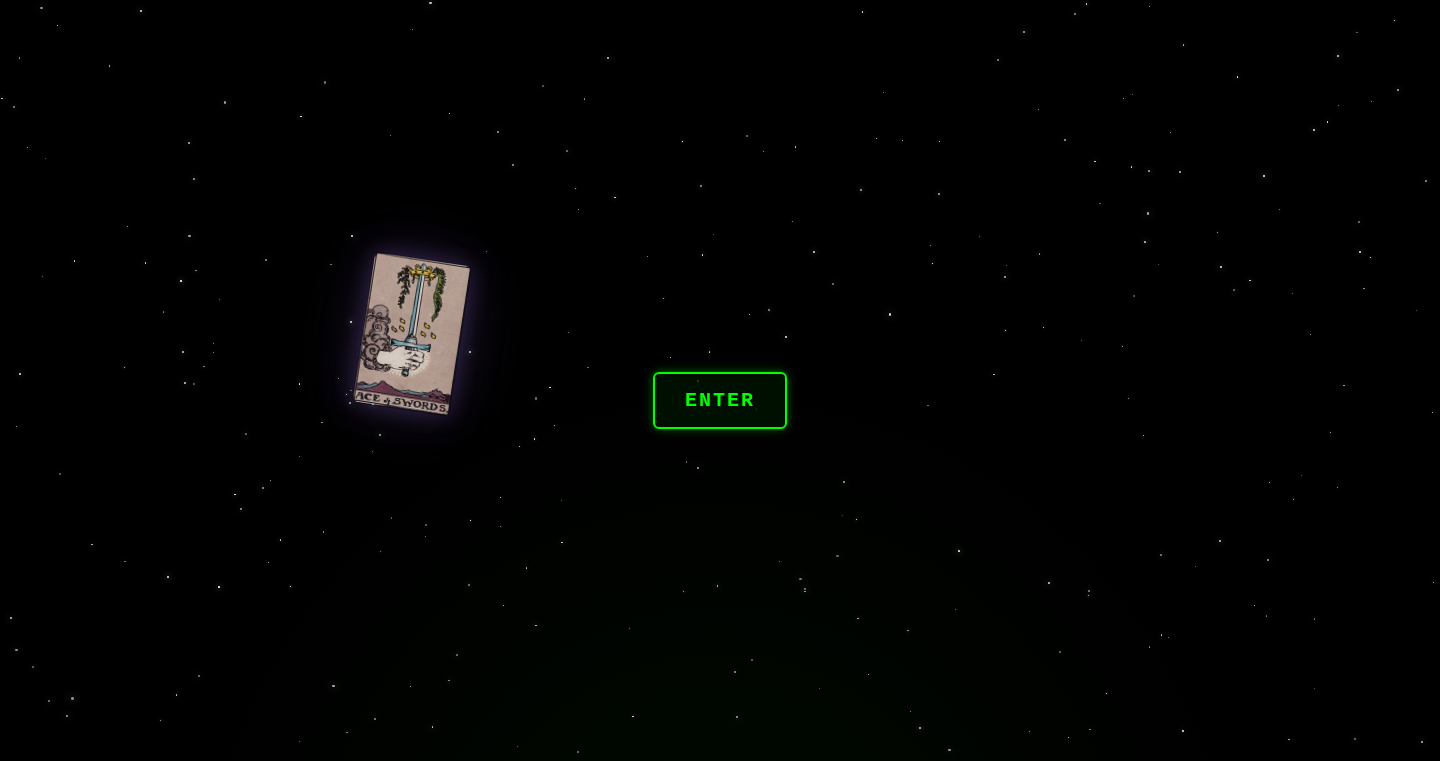
Author
tabarnacle
Description
Tarotmancer is a web application that provides tarot readings based on probabilistic analysis. Instead of relying on a single tarot draw, it simulates 10,000 draws and determines the most statistically likely card for each position in the spread. This innovative approach utilizes statistical analysis to offer a unique and data-driven perspective on tarot readings, addressing the inherent subjectivity and randomness of traditional methods. So this helps me by providing a more consistent and data-informed interpretation of tarot readings.
Popularity
Points 3
Comments 0
What is this product?
Tarotmancer generates tarot readings by simulating a vast number of tarot draws (10,000 in this case) using a computational model. The core innovation is the application of statistical probability to tarot, a field traditionally based on intuition. For each position in a spread (e.g., Past, Present, Future), the system analyzes the frequency of each card appearing across these simulated draws and presents the most frequent card. This approach leverages the power of computation and data analysis to explore a traditionally mystical practice. So this lets me understand how data science techniques can be applied to unexpected domains, like tarot.
How to use it?
Users interact with Tarotmancer through a web interface. They select a spread (e.g., a simple three-card spread) and receive a probabilistic interpretation. The app could be extended to integrate with APIs that allow users to load their own tarot data, or interact with external databases to provide card interpretations. Developers can view the backend code to build similar applications, experiment with different spread setups, or explore applying other statistical methods to the simulation process. So this helps me by giving me a template for combining probabilistic methods with traditionally subjective practices.
Product Core Function
· Probabilistic Simulation: The core function involves running thousands of simulated tarot draws. This is where the statistical magic happens, providing the foundation for a data-driven interpretation. This allows developers to understand how to use monte carlo simulations.
· Frequency Analysis: Analyzing the frequency of each card within the simulated draws for each position in the spread. This identifies the most statistically likely card for each position. This allows developers to grasp the fundamentals of probability in application.
· Spread Selection: Offering different tarot spread configurations. This allows users to choose the type of reading they want. This empowers developers to incorporate user choice into their systems.
· Card Interpretation: Displaying the most frequent card alongside its interpretation. This converts the statistical findings into readable text. This opens opportunities for learning about presenting technical data.
· User Interface: Providing a web-based interface for users to interact with the application. This creates a user experience. This is a practical demonstration of creating an interactive application.
Product Usage Case
· Data Visualization Experimentation: A developer can adapt the simulation output to visualize the card draw probabilities. This lets them test and experiment with different data visualization techniques. This shows how to present complex data in an accessible format.
· Educational Project: A student can use the code to understand and apply statistical simulation in a practical and engaging context. This provides a hands-on learning opportunity for the principles of statistics. This demonstrates a learning tool.
· Integration with Existing Systems: A developer can potentially integrate the results with other tools. The probability calculation could be used in various decision-making processes. This represents how to introduce automated systems.
24
Ubo App: Simplified Hardware-Integrated App Development
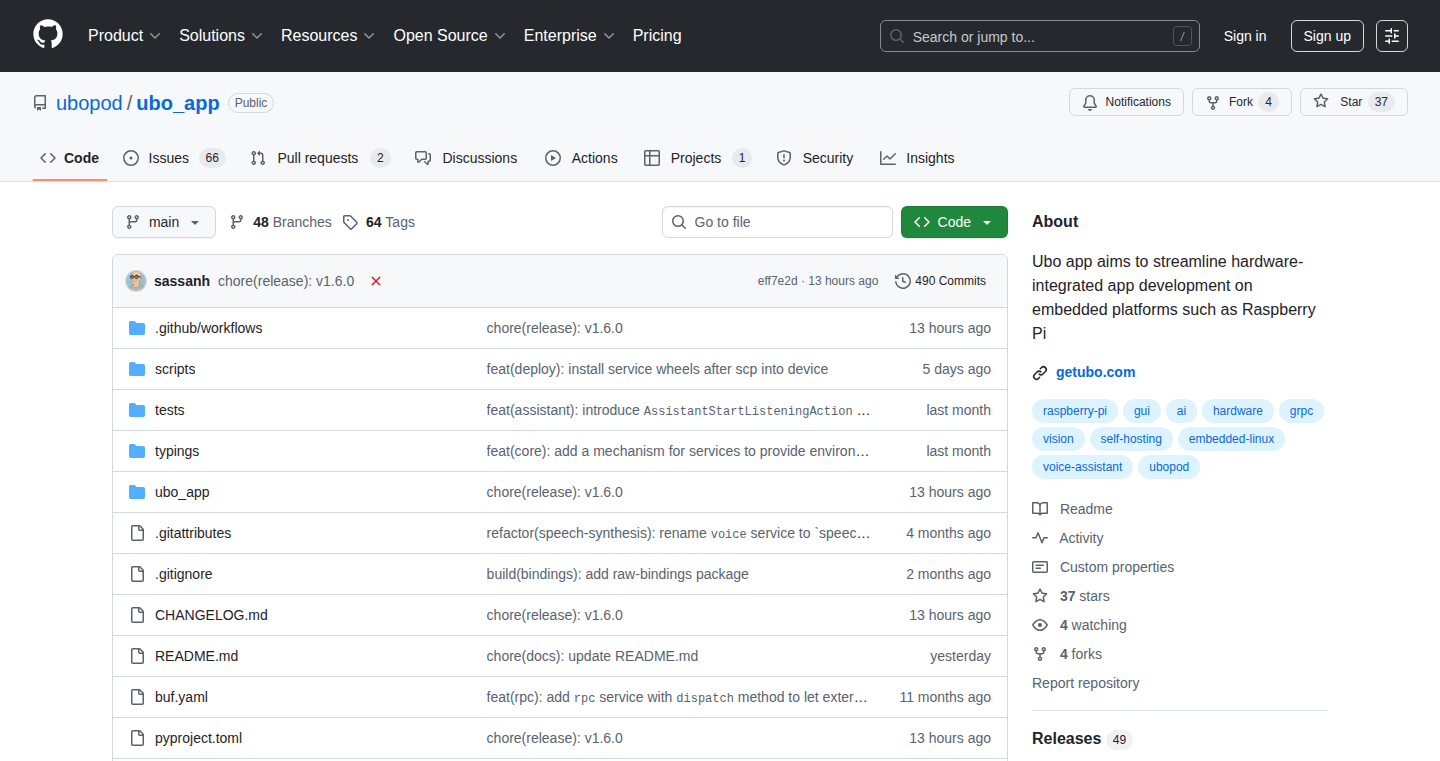
Author
mmajzoobi
Description
Ubo App is an open-source project designed to make building hardware-integrated applications easier, especially for embedded systems like Raspberry Pi. It provides a clean, event-driven API that abstracts away the complexities of interacting with hardware components like GUIs, audio, cameras, and sensors. The core innovation lies in providing a unified framework, similar to Android Studio or Xcode for mobile development, but tailored for the unique challenges of embedded systems, allowing developers to rapidly prototype and deploy applications that interact with the physical world. This tackles the common problem of developers having to build everything from scratch when integrating hardware features into their applications.
Popularity
Points 3
Comments 0
What is this product?
Ubo App is a software framework, similar to a simplified operating system, built for embedded devices. It acts as an intermediary between your application code and the physical hardware (like buttons, displays, cameras, etc.). Think of it as a toolbox that provides ready-made components to handle tasks like displaying information on a screen, playing sounds, or processing data from a camera. The key innovation is its abstraction layer: it hides the low-level details of hardware interaction, allowing developers to focus on their application's logic. So it simplifies the development process and reduces the amount of low-level coding needed. It also facilitates adding GUI, audio, speech, camera/vision, LED ring, Infrared RX/TX, sensors, etc. to apps using an event-driven API.
How to use it?
Developers can use Ubo App by installing it on a compatible embedded device (like a Raspberry Pi) and writing application code that interacts with the Ubo API. This API provides functions to manage hardware components. For instance, a developer could use the GUI functionality to create a graphical user interface, or the camera API to capture images. Ubo App also supports interaction through Ubo Pod - an open hardware companion that provides some hardware capabilities or DIY hardware setup. Essentially, it provides a foundation for rapid prototyping. You integrate Ubo app into your project by importing the relevant libraries and calling its functions within your application code. This simplifies the process of interacting with the hardware directly.
Product Core Function
· GUI (Graphical User Interface) Management: Provides tools to create and manage user interfaces on embedded devices. This allows developers to easily build interactive applications with displays, which is a major advantage when compared to traditional embedded system approaches.
· Audio Playback and Recording: Simplifies handling audio input and output, making it easier to integrate sound and voice functionality into applications. So, you can easily add audio feedback, voice commands, and other audio-related features.
· Camera and Vision Integration: Enables developers to easily access and process data from cameras, facilitating image recognition, barcode scanning, and other vision-based applications. So it allows for integration with image processing libraries.
· Sensor and Hardware Interaction: Provides a unified interface for reading data from various sensors (temperature, pressure, etc.) and controlling other hardware components. So, it simplifies the process of interacting with sensors without needing to write complex low-level code.
· Event-Driven API: Uses an event-driven architecture to manage hardware interactions, simplifying the process of building applications that respond to user input and sensor data. It provides a more efficient and flexible way to manage hardware interactions and handle concurrent tasks.
Product Usage Case
· Building a Smart Home Controller: Using Ubo App's GUI and sensor integration, a developer could create an application that displays sensor readings (temperature, humidity) and allows users to control lights and other devices through a touch screen interface. This would replace the complicated and time-consuming tasks of working at a low level.
· Developing a Robotics Project: Ubo App's camera and sensor integration could be used to build a robot that can navigate its environment, detect objects, and interact with its surroundings. Developers don't need to write many codes for these features.
· Creating an Interactive Information Kiosk: Utilizing the GUI, camera, and audio capabilities, developers can create an interactive kiosk that provides information, accepts user input, and provides visual and auditory feedback. This would allow them to make the Kiosk interactive at ease.
· Building a Barcode Scanner Application: With Ubo App's camera integration, developers can easily build an application that reads barcodes or QR codes, for example, for inventory management or product identification. The whole process becomes easy through simplified abstraction.
25
Recaller: Fuzzy-Search Command History with Smart Prioritization
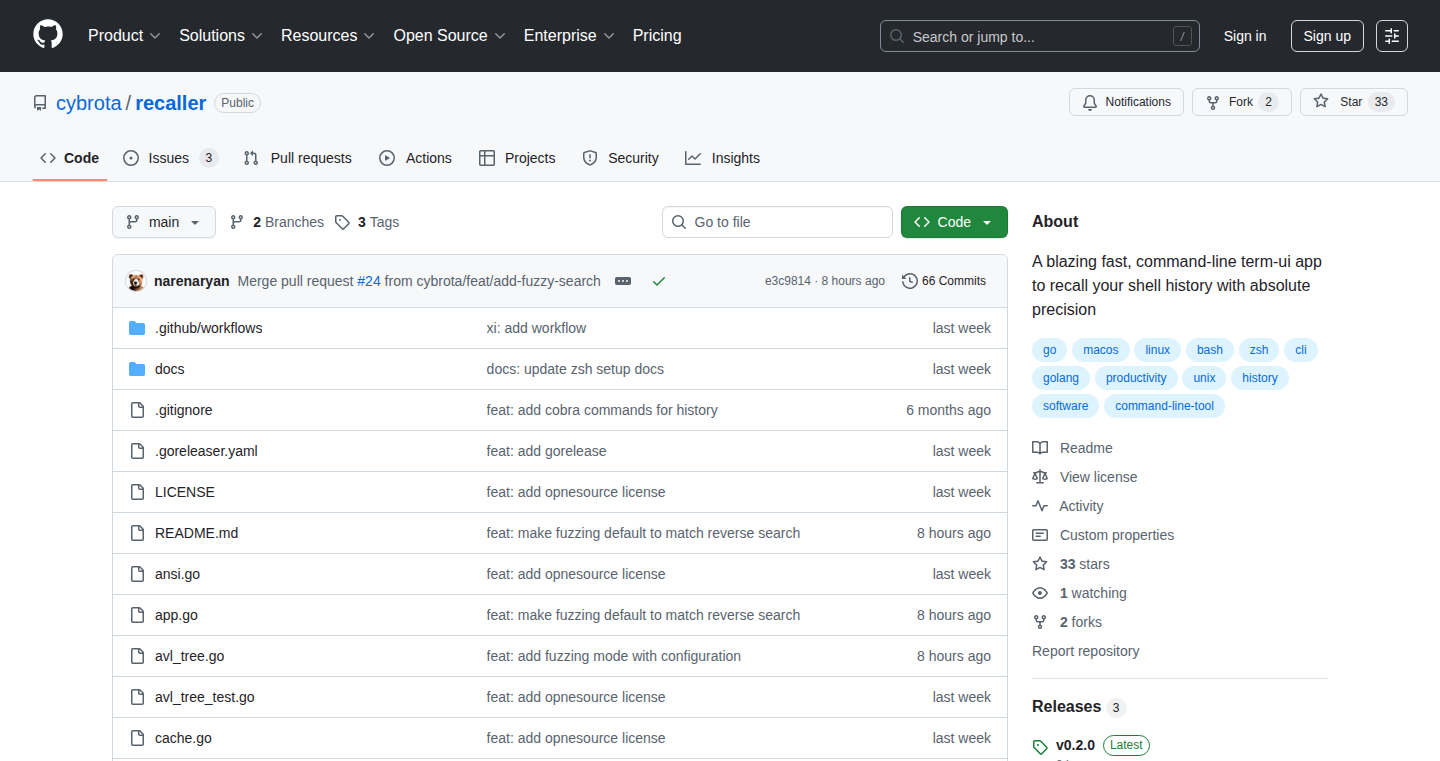
Author
nyell
Description
Recaller is a command-line tool that lets you quickly find previous commands you've typed by using fuzzy search, meaning it can find matches even if you don't type the exact command. What's innovative is its ability to learn from your usage, prioritizing commands you use most often and recently. This helps you quickly access the commands you need, saving you time and making you more efficient in the terminal. It's like having a super-smart memory for your command line.
Popularity
Points 3
Comments 0
What is this product?
Recaller utilizes fuzzy search (like a slightly imperfect search that's still good) to find commands in your history. It also ranks these commands based on how frequently and recently you've used them. This combination of search and smart ranking helps you get to the command you need faster. So, it's not just searching; it's learning what you use most, and putting those at the top.
How to use it?
As a developer, you install Recaller and then you can use it directly within your terminal. You type a few characters of the command you're looking for, and Recaller will show you a list of the best matches, with the most useful ones at the top. You select the command you want and run it. Integration is simple as it's a command-line tool, so works immediately after install.
Product Core Function
· Fuzzy Search: Recaller uses fuzzy matching algorithms to quickly find commands even with slight typos or variations in your search query. This means less time spent carefully typing commands. So this is useful because it makes finding commands in your long command history much quicker.
· Recency-Based Ranking: The tool prioritizes commands based on how recently you used them. This is because the commands you used a few minutes or hours ago are more likely to be relevant than those from days ago. This is useful because the most relevant commands are shown up front.
· Frequency-Based Ranking: Commands are also ranked based on how often you use them. Frequently used commands are prioritized, meaning you get quicker access to your go-to commands. This helps because you can easily see your favorite and often-used commands.
· Command History Curation: Recaller intelligently curates your command history, prioritizing the most useful commands based on recency and frequency. This is useful because it's like an auto-organizing feature for your terminal history.
Product Usage Case
· Software Development: When debugging code, developers often need to rerun specific commands. Recaller helps you quickly find and rerun those commands without having to scroll through a lengthy history. So this helps you quickly find and rerun those debugging commands.
· System Administration: System administrators use many commands on a daily basis. Recaller helps them quickly find commands related to server management, log analysis, or user administration. So this helps them to quickly do tasks they need to get done on a daily basis.
· Data Science: Data scientists rely on specific commands for data manipulation, analysis, and model training. Recaller lets them quickly recall commands from their history to get them faster access to commonly used commands. So this will help them when they work with data and their daily commands.
· DevOps: DevOps engineers use a lot of shell commands for automating tasks, so it helps them quickly recall the specific commands that get the results they need. This will save them time when they work on building applications and infrastructure.
26
WhatMovie: AI-Powered Movie Identification from Video Clips
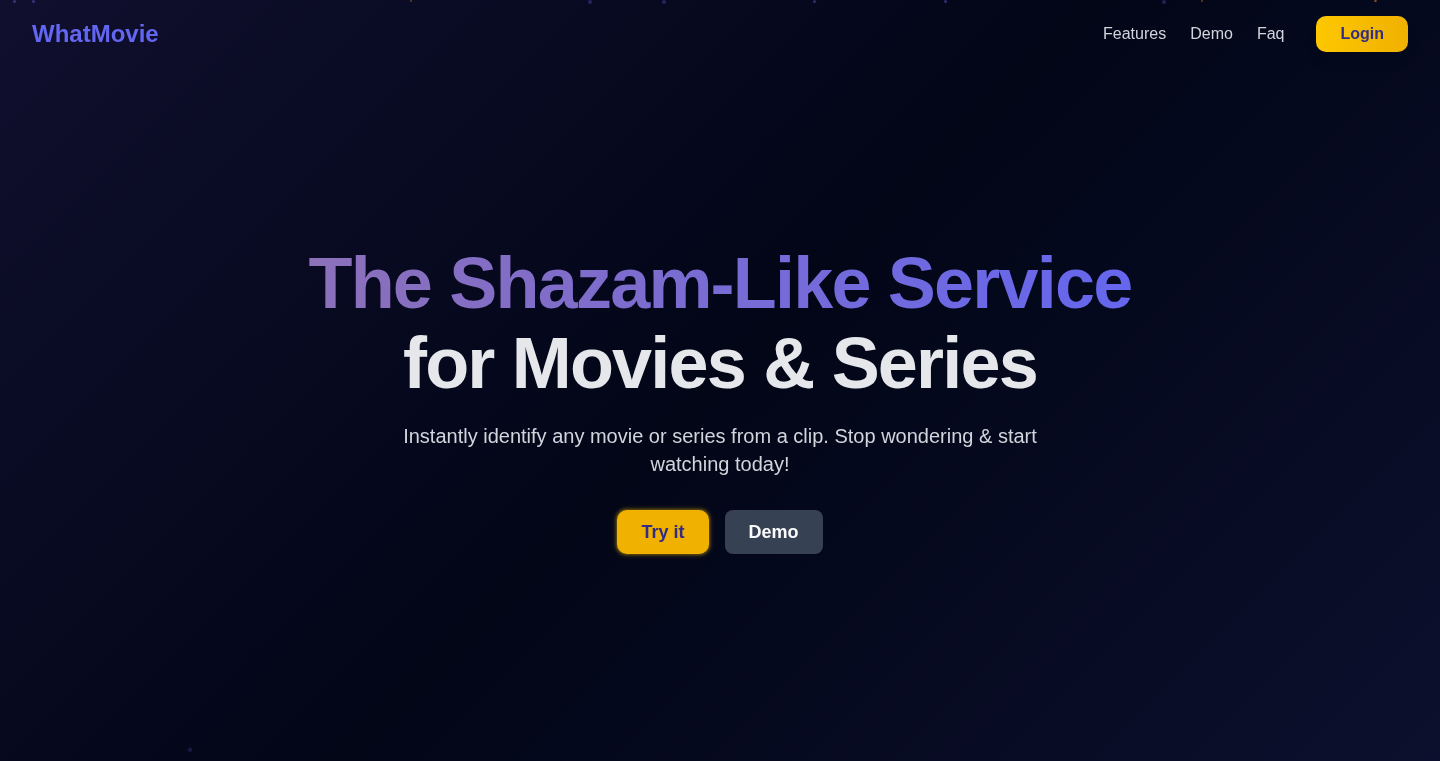
Author
OrangeBunnie
Description
WhatMovie is a tool that identifies movies from short video clips, like a Shazam for movies. It tackles the problem of finding movies from scenes seen on social media or in video edits, where keyword searches often fail. The system uses advanced AI video understanding to analyze uploaded clips (up to ~30 seconds) and return the movie title and details. This showcases a novel application of AI in a practical, user-friendly way.
Popularity
Points 2
Comments 0
What is this product?
WhatMovie uses sophisticated Artificial Intelligence to understand video content. It's like giving the computer 'eyes' to 'see' what's happening in a movie clip. The core innovation lies in its ability to analyze the visual and potentially audio information within the clip, matching it to a database of movies. Unlike traditional search which relies on text, WhatMovie understands the content of the video itself. So this lets you find a movie by just uploading a clip, which you couldn't do before.
How to use it?
Developers can use WhatMovie as a foundation for building movie-related tools. Imagine creating a browser extension that automatically identifies movies in videos you're watching online, or integrating this functionality into social media platforms. You could even create an app that helps users archive and organize movie clips they find online. It's simple: upload a clip through a provided interface and receive movie information. This can be implemented into various applications requiring video content analysis, and it is particularly useful where text-based information is insufficient.
Product Core Function
· Video Clip Upload and Processing: This function allows users to upload short video clips. The system then processes these clips to extract meaningful visual and audio information. This is a user-friendly interface for identifying movies based on the clip content. So this is useful for anyone who has a video clip and wants to find out the name of the movie.
· AI-Powered Video Analysis: The core of WhatMovie. This analyzes the uploaded clip using AI to recognize scenes, objects, and potentially sounds within the video. This innovative AI-driven technology helps match the clip to movies in the database. So this allows you to find movies by just 'showing' the tool a video scene.
· Movie Title and Information Retrieval: After analysis, the system provides the movie title, and possibly other details. This helps the user easily find information about the movie. So this is a direct benefit: quickly knowing which movie a clip is from, saving you a lot of time and effort.
· Database Integration and Matching: The system compares the analyzed video data against a comprehensive movie database. This is a crucial component; it matches the extracted information to existing movie entries. So this is essential for linking the input video with a movie title.
Product Usage Case
· Social Media Integration: Imagine a platform that identifies movies in user-uploaded videos. When a user posts a clip, the system automatically detects the movie and displays its information alongside the post. This enhances user engagement and allows for easier content discovery. So this allows users to quickly get info on movies shown in their feeds.
· Video Editing Tools: Developers can integrate WhatMovie into video editing software. Users can upload a clip of a movie scene within the editor and instantly identify the film. This assists in creating accurate compilations, finding relevant footage, and streamlining the editing process. So it makes it easier to find the correct movie clips when editing videos.
· Educational Applications: Educators can use WhatMovie to analyze movie clips for teaching. For example, in a film studies class, students can upload a clip and quickly get information about the scene and the movie, saving time and improving learning efficiency. So it allows for quicker movie identification for educational purposes.
27
Digital Wardrobe: Cost-Per-Wear Tracker
Author
Jasperio
Description
Digital Wardrobe is a web application that helps you track the cost-per-wear of your clothes. It allows you to upload photos of your clothes, log how often you wear them, and then calculates how much each item costs you per wear. The core innovation lies in providing data-driven insights into your wardrobe choices, helping you make smarter buying decisions. It addresses the common problem of not knowing the true cost of items in your closet and encourages more mindful consumption. So this helps you understand how your money is being spent on clothing.
Popularity
Points 2
Comments 0
What is this product?
Digital Wardrobe is like a financial tracker specifically for your clothes. It uses a simple formula: (Item Cost) / (Number of Times Worn) = Cost Per Wear. The application uses Next.js (a framework for building user interfaces), TypeScript (a programming language that helps write cleaner and more organized code), Supabase (for user authentication and storing images of your clothes), Tailwind CSS and shadcn/ui (for designing the user interface), and is deployed on Vercel (a platform for deploying websites). It's a practical application of technology to solve a real-world problem of understanding the value of your clothing items. So this provides a clearer view of your wardrobe spending.
How to use it?
Users can upload photos of their clothes and manually track the number of times they wear each item. The application automatically calculates the cost-per-wear for each item. It can be used as a personal finance tool tailored to clothing consumption, helping you make informed decisions about future purchases and outfit planning. You can integrate this app into your daily routine by simply logging your outfit choices. So this helps you make informed decisions about your clothing consumption.
Product Core Function
· Upload photos of your clothes: This function allows you to create a digital catalog of your wardrobe. It leverages Supabase for image storage. This allows you to easily track the items you own. So you don't have to keep a mental note of everything.
· Track how often you wear each item: By manually logging the number of times you wear each item, you provide the data needed for cost-per-wear calculations. This involves a simple user interface for entering this information. So this provides the data for calculating the value.
· Calculate cost-per-wear for every piece: The core functionality; the application automatically calculates the cost-per-wear based on the input data. This provides valuable financial insight into your clothing choices. So this helps you understand the real cost of your clothes.
· Get data-driven insights for smarter buying decisions: This means the application allows you to see what items get the most use and therefore are the most cost-effective. This helps you decide what to buy and what to avoid. So this guides you in making smart purchase decisions.
Product Usage Case
· Outfitting Planning: You can use the application to see the actual cost of your frequently worn items. This can help you decide the value of new items against the existing ones. So this makes your outfit selections cost-effective.
· Shopping Decision Making: Before buying a new item, you can use this application to calculate the cost per wear of similar items in your wardrobe. This way you can decide if it's worth buying. So this helps you avoid impulse buys.
· Wardrobe Analysis: By tracking the cost per wear of your clothes, you can identify items that you wear frequently and those that rarely get used. This allows you to make better future purchasing decisions by focusing on versatile and frequently worn items. So this helps you optimize your wardrobe.
28
Misterio: A Docker Compose Orchestrator for Stateless Services
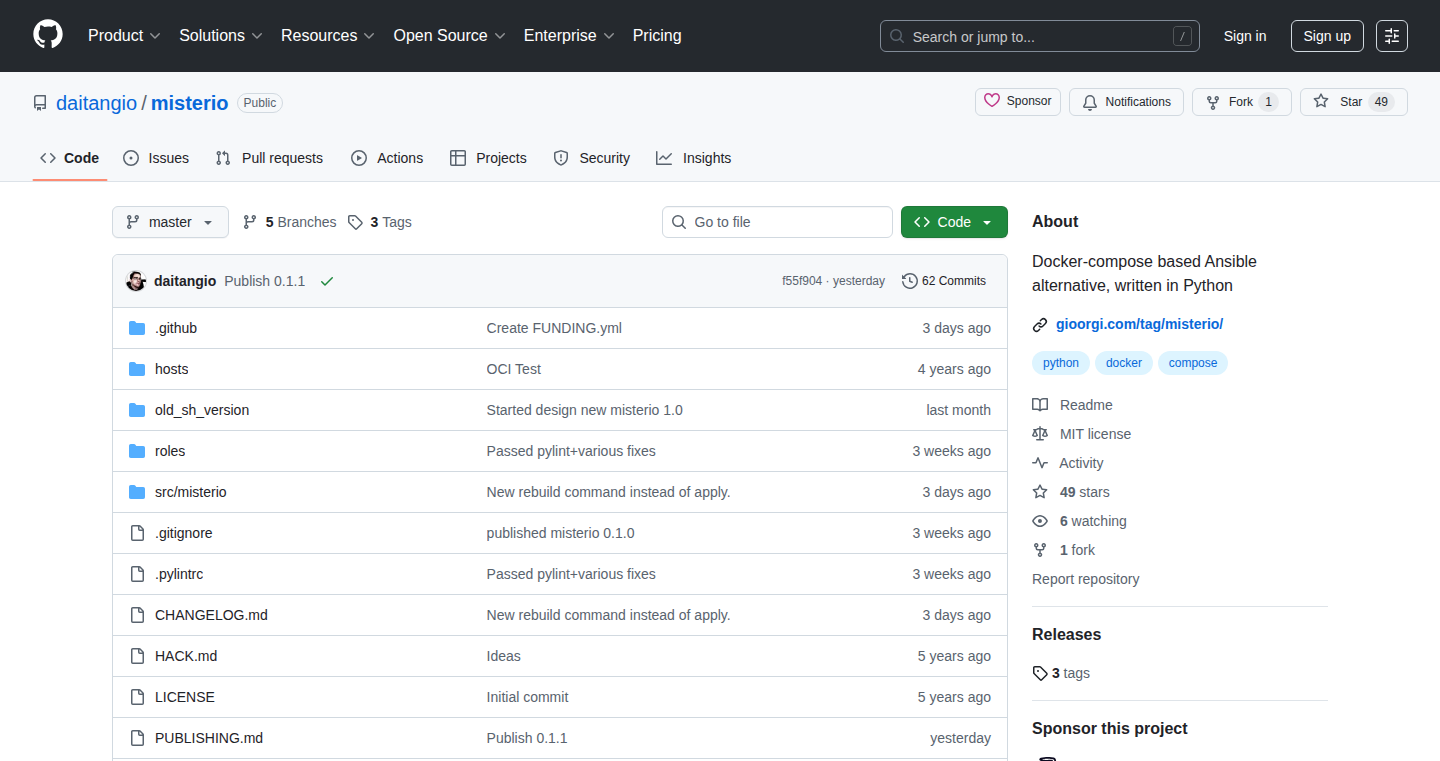
Author
daitangio
Description
Misterio is a lightweight Python script that simplifies the management of Docker containers, especially in environments like a home lab. It offers an alternative to tools like Ansible, focusing on stateless services. The core innovation lies in its thin layer on top of Docker Compose, allowing users to define "stacks" of services and apply them to multiple hosts. It adopts a simplified folder structure, making it easier to manage and deploy stateless applications without the complexity of Kubernetes.
Popularity
Points 2
Comments 0
What is this product?
Misterio is a tool that helps you deploy and manage applications that run inside Docker containers. It’s built on top of Docker Compose, making it easy to define how your applications should run (think of it like a blueprint). Instead of managing each container individually, Misterio allows you to define groups of containers (stacks) and apply them to multiple servers. This makes it simpler to deploy and update your applications, especially those that don’t need to store any data permanently (stateless services). The innovative aspect is its simplicity and focus on providing a streamlined way to manage these types of applications, offering a good balance between ease of use and efficiency.
How to use it?
Developers can use Misterio by defining their application stacks using a simple folder structure, similar to how you might describe infrastructure using Ansible or SaltStack. You'd create a directory that describes the configuration of your services, and then use Misterio to deploy those services onto your Docker hosts. This is particularly useful for environments where you want to deploy stateless services quickly and repeatedly, such as web servers or API gateways. Integration involves installing Misterio and then running it from your command line to manage your Docker Compose configurations.
Product Core Function
· Stack Definition: Defines a collection of Docker Compose configurations, allowing developers to group related services. This reduces repetitive configuration tasks and ensures consistency across deployments, so it's useful to deploy different versions of the same service across multiple servers.
· Host Management: Enables the application of defined stacks to one or more hosts. This simplifies the deployment process across different environments, which speeds up deployment and saves time.
· Stateless Service Focus: Designed specifically for stateless applications, allowing for easy deployment and scaling. This means deploying and managing services that don't need to store any data permanently, for example, a web server that just serves content; this helps in rapidly deploying and updating these types of applications.
· Simplified Configuration: Uses a simplified folder structure, reducing the complexity of infrastructure management. This makes it easier to understand, modify and maintain your infrastructure, which improves productivity for developers.
· Docker Compose Integration: Leveraging Docker Compose for container orchestration, simplifying the deployment and management of containers. This makes it easy to deploy and manage containerized applications.
Product Usage Case
· Home Lab Deployment: Deploying a set of web services (like a blog or a personal website) across multiple Docker hosts in a home lab. Misterio can be used to consistently configure each server with the same set of services, easily managing and updating the services, without the overhead of a larger orchestration tool. This makes it simple to set up and manage a home lab for personal projects.
· Continuous Integration/Continuous Deployment (CI/CD): Automating the deployment of new versions of an application after code changes. By integrating Misterio into a CI/CD pipeline, developers can automatically deploy updates to their stateless services (like API endpoints or web frontends) with minimal manual intervention. This makes it easy to release new features quickly and efficiently.
· Testing Environments: Creating temporary test environments for applications. Misterio can be used to spin up instances of an application (along with its dependencies) for testing purposes. This is particularly useful for testing new features, bug fixes, or different configurations, allowing developers to quickly validate changes without impacting production systems.
29
yolo-cls: Fast Image Classification CLI with ONNX Runtime
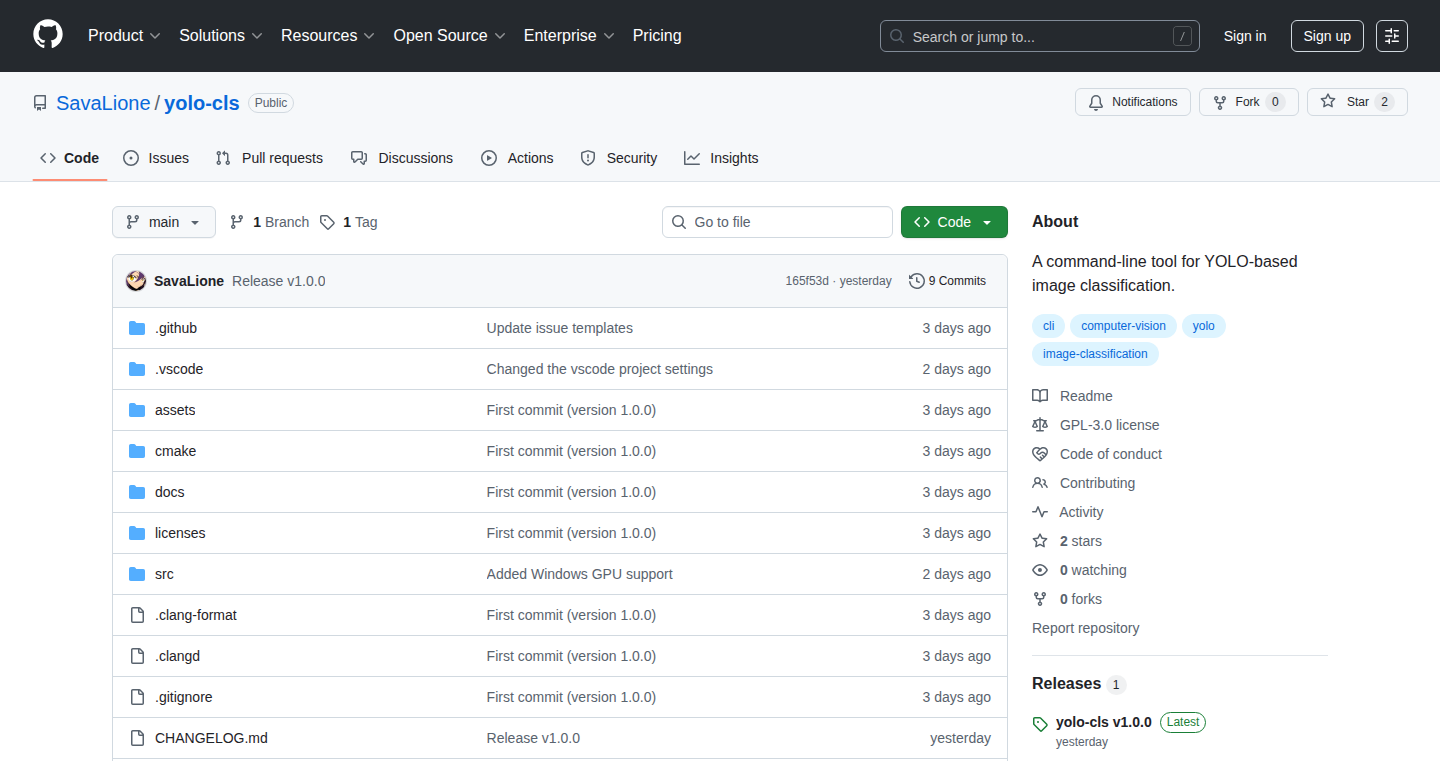
Author
savalione
Description
yolo-cls is a command-line tool that lets you quickly classify images using YOLO models. It's written in C++ and uses the ONNX Runtime, meaning it's designed to be fast, lightweight, and easily integrated into your existing workflows. The tool excels at batch processing, so you can analyze many images at once. It's built with a Unix-style philosophy, meaning it works well with other command-line tools like `find` and `grep`. So you can use it to automatically categorize your photos, find specific objects in a large image library, or integrate it into automated image processing pipelines.
Popularity
Points 2
Comments 0
What is this product?
yolo-cls is a tool that uses a type of artificial intelligence called YOLO (You Only Look Once) to identify objects within images. Instead of relying on complex Python libraries (that can be hard to set up), it’s written in C++ to be faster and more efficient. It utilizes ONNX Runtime, a system that makes the AI model run smoothly on different computers. This approach lets you run image analysis directly from your computer's command line, making it easy to automate tasks and incorporate image processing into your existing scripts. So, you don't need a graphical interface and it can be used directly with other commands.
How to use it?
Developers can use yolo-cls in their terminal or script. You can feed it a list of image files and it will analyze them, telling you what objects it finds and where. It can be used in any situation that involves processing images. Example: `find . -name "*.jpg" | yolo-cls --model yolov5s.onnx | grep "cat"` will find all JPG images in the current directory and its subdirectories, run YOLO classification, and then filter the results to show only the images containing the object "cat". This makes it perfect for automating tasks, integrating image analysis into existing workflows, and building image-based applications.
Product Core Function
· Batch Image Classification: The tool can process multiple images at once, making it ideal for large image collections. This means you can scan your entire photo library without manually opening each picture.
· Command-line Interface (CLI): It works directly from your terminal, allowing you to easily integrate it into scripts and automation workflows. So you can process images as part of your normal development tasks.
· Cross-Platform Compatibility: Because it uses ONNX Runtime, it can run on both Linux and Windows. This makes it usable across various operating systems without any extra configuration.
· Lightweight and Fast: Written in C++, the tool is designed to be fast and consume minimal resources. This enables you to process images quickly, even on less powerful hardware.
· Integration with Unix Tools: Designed to work with other tools like `find`, `grep`, and `ls`, allowing for flexible and composable workflows. So you can chain image classification with other tasks using simple commands.
Product Usage Case
· Automated Photo Tagging: Use it to automatically tag your photos with what they contain, making it easier to search and organize them. So you can find all the pictures of your dog without manually looking through each one.
· Content Moderation: Integrate it into a system to automatically flag inappropriate content in images. So you can quickly review a large number of images and identify any that violate your guidelines.
· Image-Based Search: Build a tool to search for images based on their content, rather than just file names. So you can find the pictures containing a specific object, person, or scene.
· Homelab Management: Use it to categorize and manage large collections of images and other media files stored on home servers. So you can easily organize and search your personal media library.
· Automation Pipelines: Incorporate it into your existing image processing workflows, such as automated backups or content distribution. So you can set up your system to analyze and process images automatically.
30
URL-AI: Instant Website Generation with AI
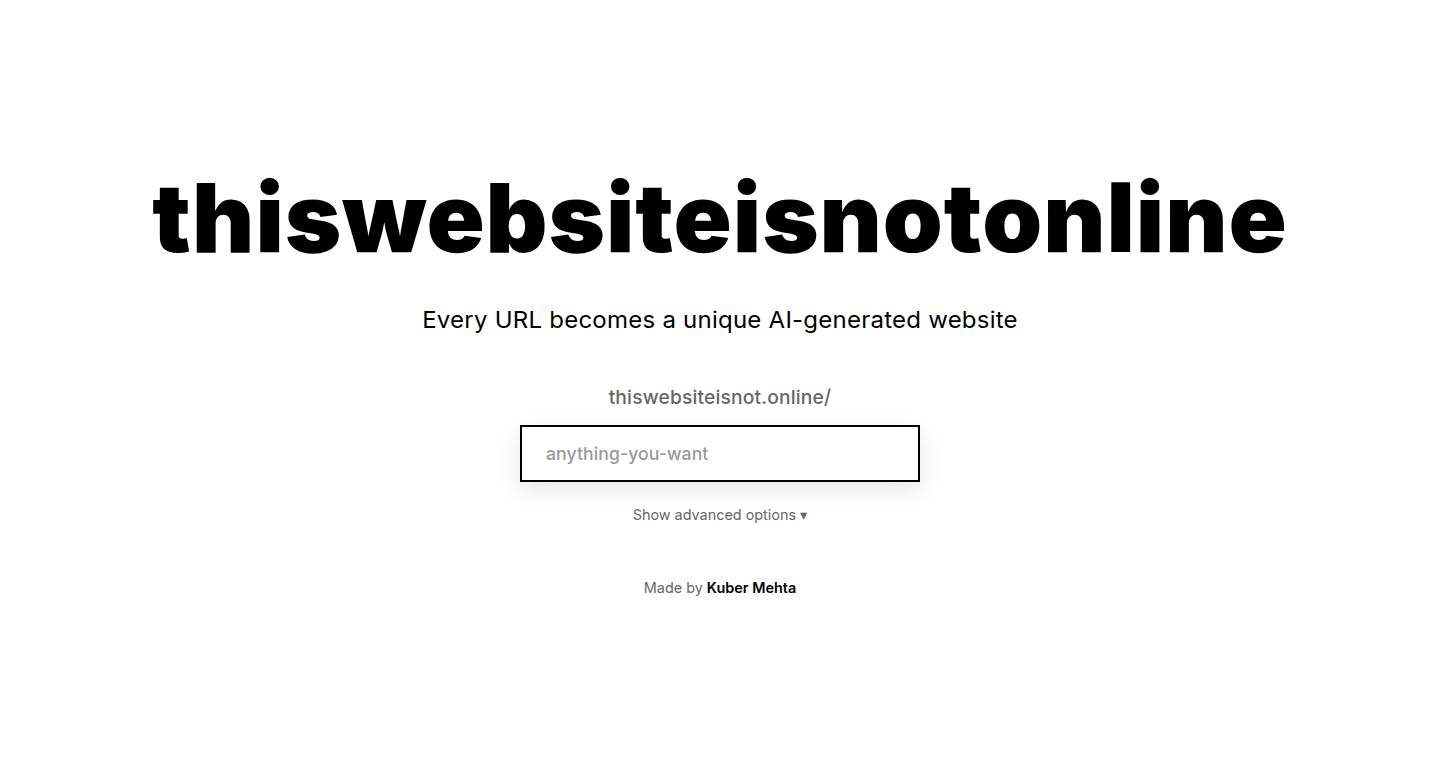
Author
kuberwastaken
Description
URL-AI is a website that magically creates a webpage for any URL you can imagine. It uses AI to generate content for URLs that don't exist, making the internet a playground for speculative ideas and creative exploration. This project tackles the problem of information scarcity by instantly populating non-existent web addresses, offering an innovative way to generate content and share ideas. So, it allows you to imagine any website and see it instantly, fueled by AI.
Popularity
Points 2
Comments 0
What is this product?
URL-AI leverages the power of AI to generate content on-the-fly for any URL you input. If the URL is new, the AI crafts a fresh webpage based on the context, giving you instant access to imagined websites. This is achieved by employing a generative AI model, which analyzes the requested URL and generates relevant content. It's a fun and novel approach to expanding the web and exploring how AI can make information readily available. So, you get instant access to ideas.
How to use it?
You simply enter any URL after the main website address. If the URL is new, the AI springs into action and generates a unique page for you. Developers can use this project as a sandbox for testing AI-driven content generation, experiment with different prompt engineering techniques to refine the output, and even integrate the underlying AI model into their own projects. Imagine building a tool to quickly prototype website concepts or generate content for specific niche areas. So, you can easily experiment with AI-generated content.
Product Core Function
· Instant URL Generation: The core functionality is the ability to create webpages for any URL on demand, even if they don't exist. This showcases the project's core ability to quickly generate content based on the URL.
· AI-Powered Content Creation: The project utilizes AI to generate the actual content of the non-existent webpages. This includes text and potentially other media like images or interactive elements. So, you'll get instant content.
· User Attribution (Optional): Users have the choice to associate their Twitter handle with the generated page, giving them credit for their idea and allowing others to easily find their content. This encourages sharing and collaboration within the community.
· Anonymous Mode: Provides an option to browse the content anonymously, enhancing privacy and reducing the pressure to take credit for generated content. So, your ideas can be private.
Product Usage Case
· Prototyping Website Concepts: A developer could quickly prototype a website idea by creating a URL and having the AI generate a draft version, providing a quick visualization of the site's content and layout. So, you can test your website idea without actual coding.
· Content Creation for Niche Topics: A content creator could generate content for specific niche topics by providing relevant URLs, letting the AI produce related pages on-demand and saving time on initial research. So, you save time on content creation.
· Educational Use: Educators could use this platform to generate hypothetical web pages on various subjects, creating interactive learning experiences and encouraging critical thinking. So, you can easily create learning material.
31
Dollar_cast: C++ Convenience Macro
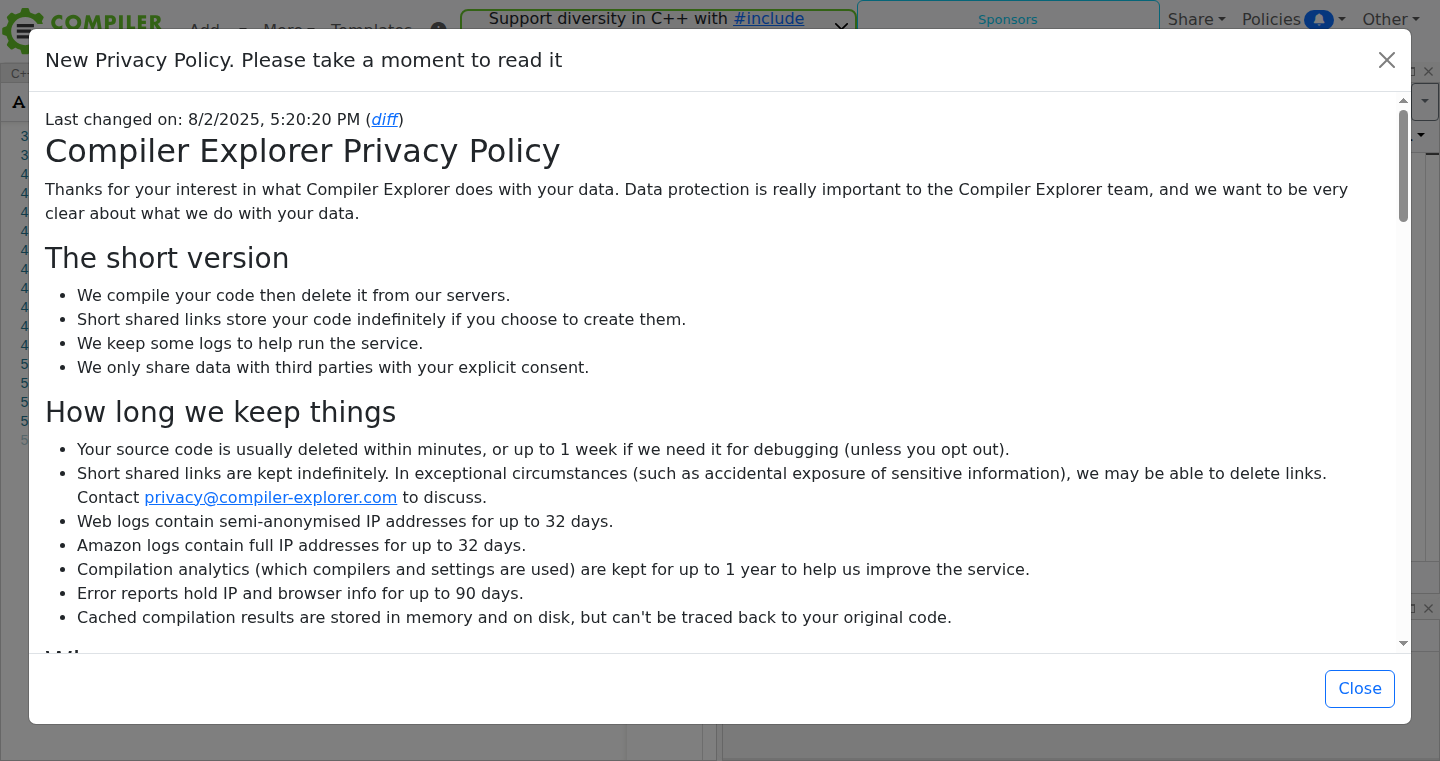
Author
cpp_dollar_cast
Description
Dollar_cast is a C++ macro designed to simplify type casting, a common and sometimes cumbersome task in C++. The core innovation lies in providing a more readable and concise way to perform type conversions, reducing the verbosity associated with traditional C++ casting methods. It addresses the problem of verbose and error-prone casting code, making the code cleaner and less prone to bugs. So this will make your C++ code cleaner and easier to understand.
Popularity
Points 2
Comments 0
What is this product?
Dollar_cast is a C++ macro. A macro is like a shortcut that the compiler uses to transform your code before it is compiled. This macro simplifies the often complicated process of changing one data type to another (casting). Instead of writing long casting expressions, you can use the `$` symbol followed by the desired type and the variable you want to convert. This makes your code easier to read and write. The innovation is making type casting easier and less error-prone in C++. So, it’s like having a helpful assistant that does the complicated parts for you.
How to use it?
Developers can integrate Dollar_cast into their C++ projects by including the macro definition in their code. The macro can then be used wherever type casting is required. For instance, if you have an integer and want to convert it to a float, you could use `$float(integer_variable)`. This offers a straightforward way to perform type conversions in various development scenarios. So, it’s really easy to use and you can start using it right away in your code.
Product Core Function
· Simplified Type Casting: The core functionality is making type casting easier. Instead of writing out the full casting syntax, you can use a short and clear `$` syntax. This cuts down on typing and makes your code cleaner.
· Improved Readability: By making casting more concise, the macro significantly improves code readability. This makes it easier for other developers (or yourself, later) to understand what your code is doing.
· Reduced Verbosity: The macro removes a lot of the extra characters and complexity that comes with casting. This saves time and reduces the chance of making mistakes. So, it helps save time and reduces errors in coding.
· Enhanced Maintainability: Because the code is simpler and easier to understand, it’s also easier to maintain and modify. This is really useful when you’re updating your project later on.
Product Usage Case
· Graphics Programming: In graphics applications, you might need to convert integer coordinates to floating-point values for rendering. Dollar_cast makes this process straightforward, leading to cleaner and more readable graphics code.
· Network Programming: When dealing with network protocols, you often need to convert data from different formats. Dollar_cast simplifies the casting operations, making it easier to handle data from network packets.
· Game Development: Game developers frequently work with different data types (like converting integers to floats for position calculations). Dollar_cast streamlines these conversions, simplifying game development.
· Embedded Systems: In embedded systems where resources are limited, cleaner and efficient code is critical. Dollar_cast helps developers to create compact and optimized code.
32
Agent Key - AI Agent Permission Broker
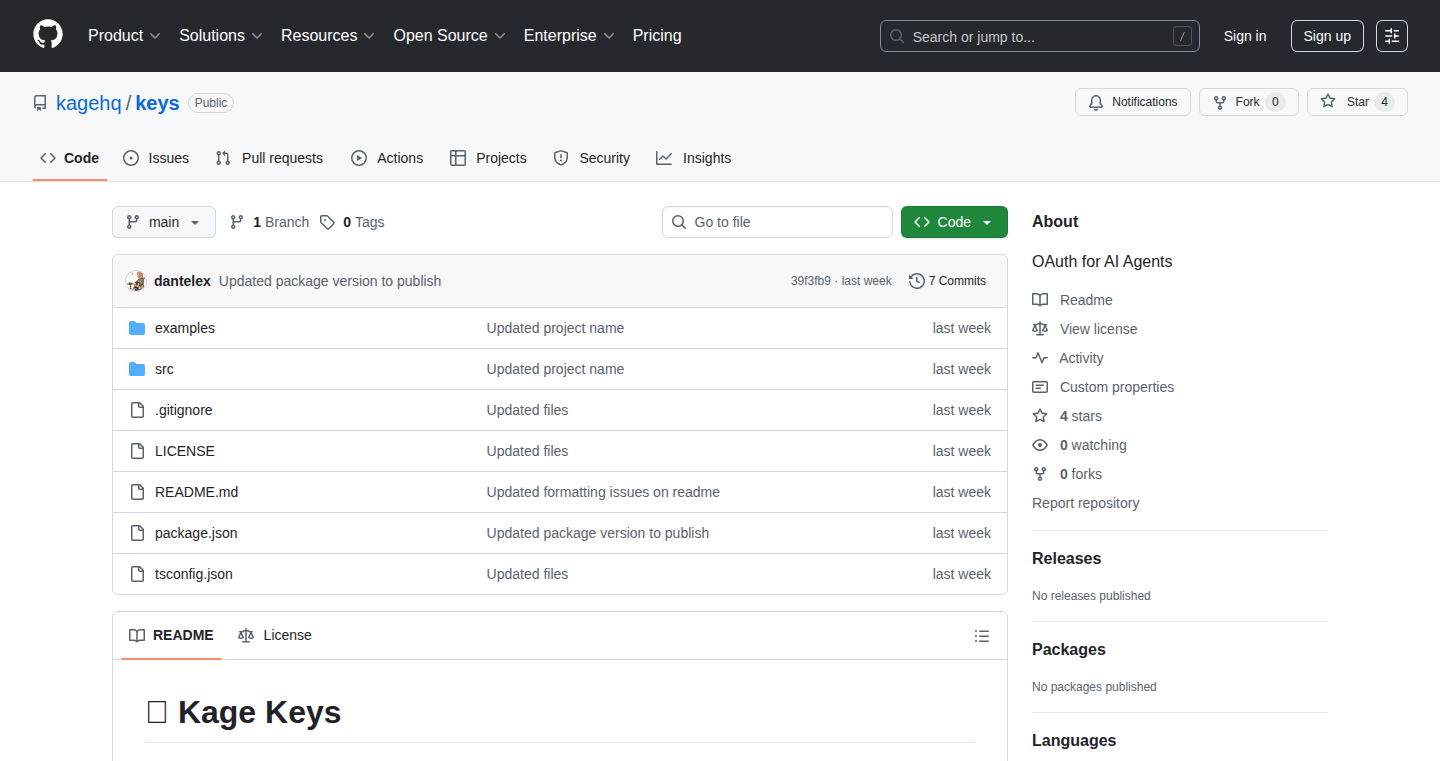
Author
lexokoh
Description
Agent Key is a system designed to manage and control the permissions of AI agents. It acts as a 'gatekeeper,' deciding what AI agents can access and what they can do. This is a crucial technical innovation because it addresses the security and control concerns that arise as AI agents become more powerful and interact with sensitive data and systems. It solves the problem of uncontrolled access and potential misuse of AI agents. So this is useful because it makes AI agents safer and more trustworthy for developers.
Popularity
Points 2
Comments 0
What is this product?
Agent Key works by providing a central point for defining and enforcing permissions. Think of it like a security guard for your AI agents. When an agent wants to perform an action, it has to ask Agent Key for permission. Agent Key then checks if the agent is allowed to do that, based on pre-defined rules. The innovation lies in its ability to granularly control access, giving developers fine-grained control over their AI agents' capabilities, and also its approach to secure the interaction between AI agent and other tools. So this is useful because it helps developers build safer and more reliable AI applications.
How to use it?
Developers use Agent Key by integrating it into their AI agent applications. They define a set of permissions that each agent is allowed to have. Then, instead of directly accessing systems or data, the AI agent makes a request to Agent Key. Agent Key validates the request based on the defined permissions and either grants or denies access. Integration might involve using an API or a specific library provided by Agent Key. So this is useful because it gives developers a simple way to control their AI agents.
Product Core Function
· Permission Definition: Defines what actions an AI agent can perform, such as reading data, writing data, or accessing specific tools. This is useful because it allows developers to restrict AI agent capabilities, preventing unauthorized access or actions.
· Request Authorization: Processes requests from AI agents to perform actions, checking if the agent has the necessary permissions. This is useful because it acts as a gatekeeper, enforcing the permission rules defined by the developer.
· Audit Logging: Logs all actions performed by AI agents, providing an audit trail. This is useful because it allows developers to track what AI agents are doing and identify potential security issues or misuse.
· Policy Enforcement: Applies pre-defined security policies to AI agent requests. This is useful because it streamlines the process of managing permissions by providing a centralized control mechanism.
· Interoperability: Designs agent keys to interact with multiple different tools and platforms. This is useful because developers can easily integrate Agent Key into their existing tech stacks.
Product Usage Case
· A developer creating an AI assistant that needs access to a user's calendar. Agent Key could be used to ensure the assistant *only* has permission to read calendar entries and *not* modify or delete them. This approach helps prevent any accidental or malicious modification of the user's data. So this is useful because it protects user's information.
· In an enterprise environment, an AI agent needs to generate reports from sales data. Using Agent Key, developers can ensure that the agent can only access approved data sources and create reports, but not modify core sales data or access other financial records. So this is useful because it protects company data.
· Building an AI-powered chatbot that provides access to certain internal tools or services. Agent Key will define what functions the bot can invoke and what data it can access. This makes the chat bot a secure and reliable service. So this is useful because it helps build secure and reliable service.
33
Email Extractor & URL Shortener: The Lightweight Toolkit
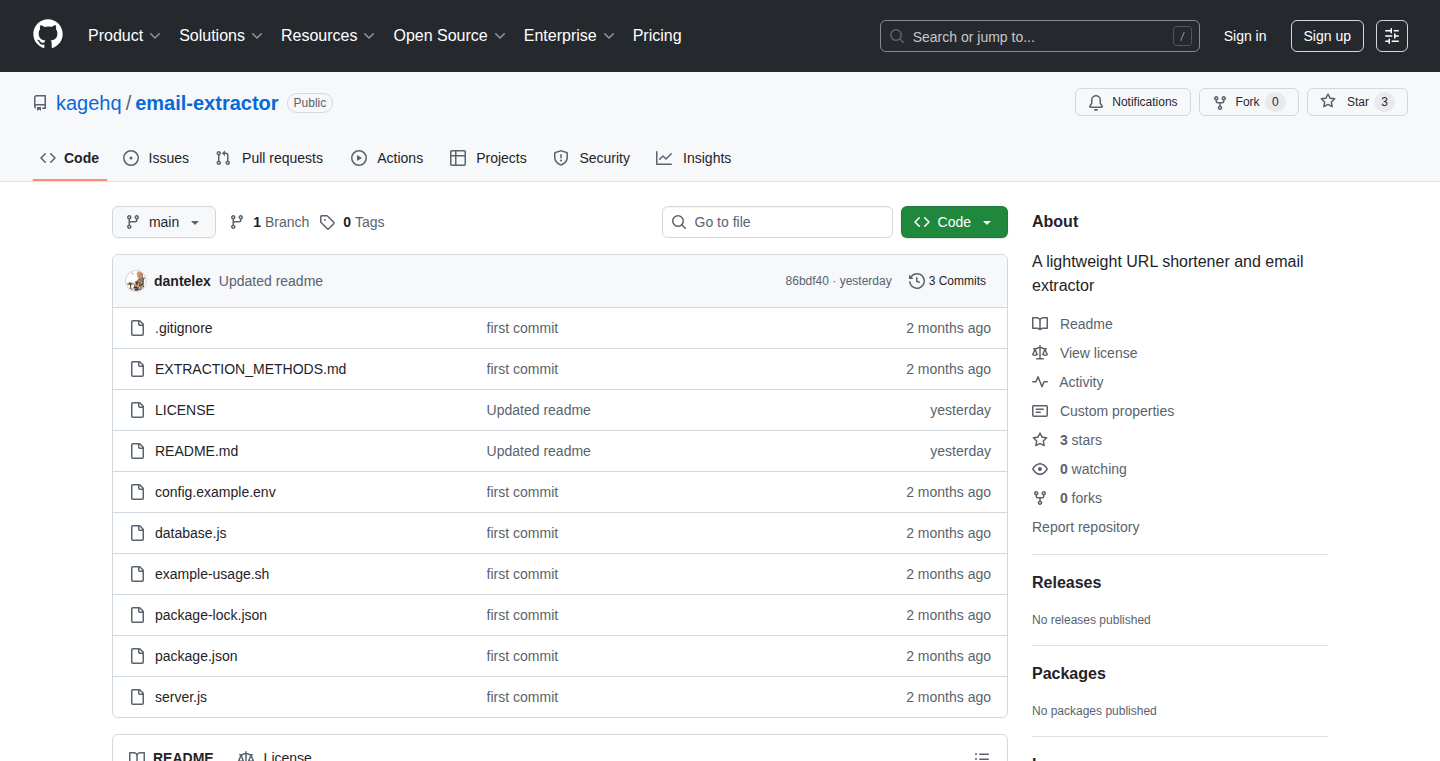
Author
lexokoh
Description
This project combines a lightweight URL shortener with an email extractor, offering a simple yet efficient solution for managing and extracting information from web content. It tackles the common problem of dealing with long URLs and the need to quickly identify email addresses within text. The key innovation lies in its streamlined approach, prioritizing speed and ease of use for developers.
Popularity
Points 2
Comments 0
What is this product?
This is a dual-purpose tool. The URL shortener takes long web addresses and turns them into shorter, more manageable links. This is useful for sharing links in limited spaces or for tracking clicks. The email extractor scans text to automatically identify and extract email addresses. The innovation is its focus on being 'lightweight', meaning it's designed to be fast and simple, avoiding unnecessary complexity. This means it can be easily integrated into other projects.
How to use it?
Developers can use this project by integrating its functionalities directly into their applications. The URL shortener can be used in any context where you need to share concise links, such as in social media posts, SMS messages, or email campaigns. The email extractor is useful for gathering email addresses from websites, articles, or other text-based sources. You can easily add the code snippets to your existing projects or even use the tools independently.
Product Core Function
· URL Shortening: This feature takes a long URL as input and provides a shorter version. It's useful for improving readability, especially when sharing links in environments with character limits like social media or SMS. So what's the use for me? Save space and make links easier to share.
· Email Extraction: The program scans text and identifies valid email addresses. This function is designed to quickly and accurately extract email addresses from a given text input. So what's the use for me? Quickly gather email addresses from text or websites without manually searching.
Product Usage Case
· Building a social media sharing tool: Imagine building a tool that allows users to share articles on social media. The URL shortener makes it easier to share links without exceeding character limits. The use is clear: make your links look cleaner and better suited for sharing.
· Automated email list building: This is useful for a small business or startup. For example, you are gathering email addresses from a webpage. The email extractor would automatically identify and extract the addresses, allowing you to quickly add them to an email list. So what's the use for me? Automate the email list building and save time.
34
TermSpeak: Voice-to-Text for Your Terminal
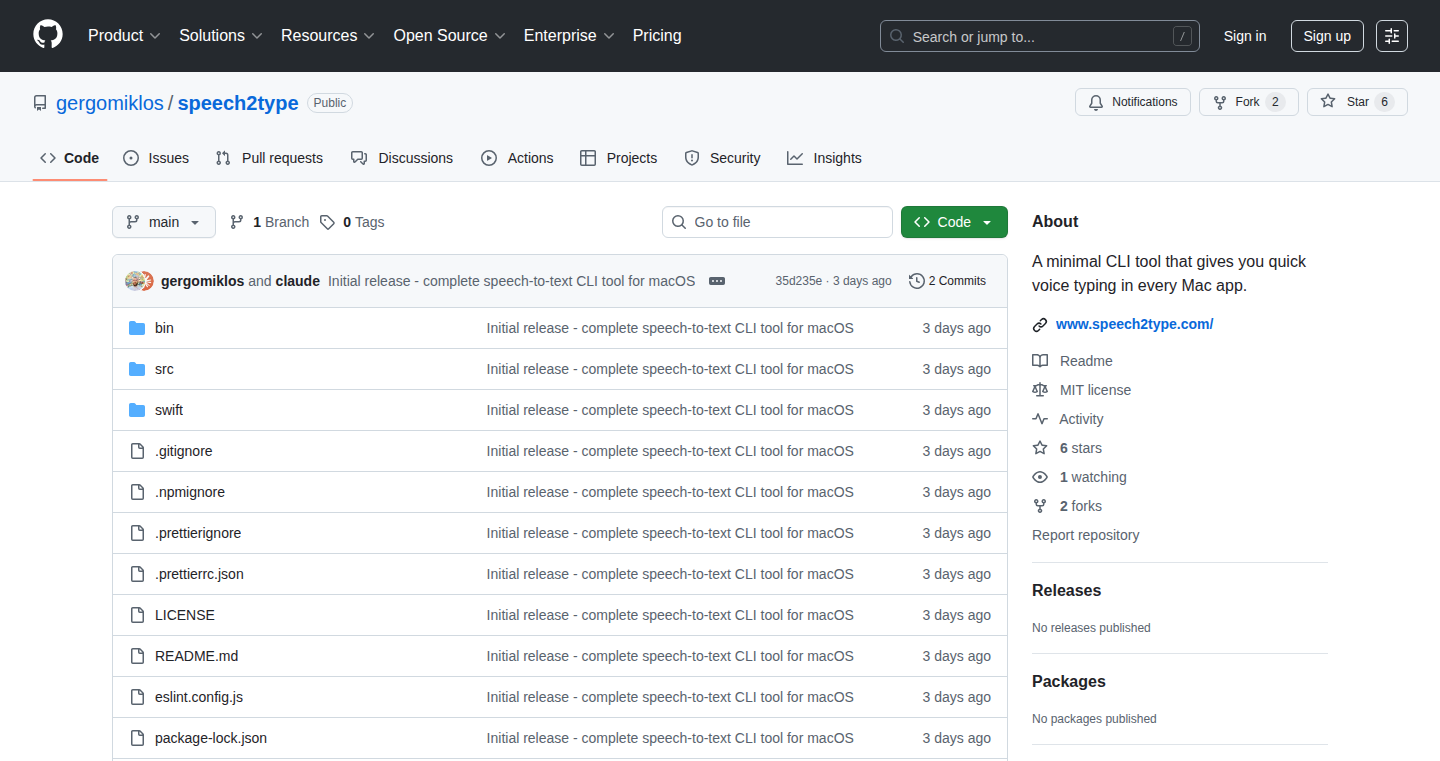
Author
garymiklos
Description
TermSpeak is a macOS command-line tool that lets you dictate text directly into your terminal, using your voice. It overcomes the hassle of manually typing long instructions or code snippets when interacting with AI tools or performing terminal-based tasks. The key innovation is its seamless integration of voice recognition with the terminal, eliminating the need for copy-pasting or window switching. So, you can speak your commands and see them appear instantly in your terminal.
Popularity
Points 1
Comments 1
What is this product?
TermSpeak is a simple command-line application that listens to your voice and transcribes it into text, directly into your terminal's input field. It uses macOS's built-in voice recognition capabilities. The innovative aspect lies in its direct integration, bypassing the need for intermediate steps. It addresses the problem of inefficient interaction with AI tools or any terminal-based applications that require extensive text input. So, it allows you to interact with your computer through voice, making it faster to use.
How to use it?
Developers can install TermSpeak via a package manager or by cloning the source code and building it. Once installed, running the command `termspeak` in the terminal starts the voice recognition. You then speak your commands, and they appear in the terminal input. You can use this to interact with AI tools, write code snippets, or control your system. So, it provides hands-free control of your terminal.
Product Core Function
· Voice-to-Text Transcription: The core function is accurately converting spoken words into text. This is achieved using macOS's built-in speech recognition engine. Value: This provides a seamless method of inputting text, avoiding typing and copy-paste issues. Application: Ideal for writing code, interacting with AI, and navigating terminal interfaces through voice commands. So, it gives you a voice-activated terminal.
· Terminal Input Injection: The transcribed text is directly injected into the terminal's input field. Value: This avoids the need to switch windows or copy/paste text, making the process faster. Application: It simplifies interaction with any command-line application, especially those relying on extensive text input. So, it's like having a built-in voice typist for your terminal.
· Background Operation: It runs in the background, listening for voice input without interfering with other tasks. Value: Ensures that voice recognition is available at any time, without disturbing the workflow. Application: Useful for quickly typing a command mid-project, or when you have a lot of code to generate. So, it lets you work seamlessly without interruption.
· Open Source and Free: The project is open-source. Value: Anyone can view, use, and modify the source code. Application: It allows for community contributions, improvements, and customization. So, you're free to use it and even improve it.
Product Usage Case
· Coding Assistance: Developers can use TermSpeak to quickly dictate code snippets or entire functions when working in the terminal-based code editors or with interactive coding environments. For instance, you can voice out complex logic and then verify the transcription. So, you can code faster.
· AI Tool Interaction: You can voice chat with AI tools like Claude Code or Cursor directly through the terminal, dictating prompts and receiving responses without manual typing. For example, you could explain what you want to achieve and let the AI write the code for you. So, it's an easier way to chat with AI.
· Command Execution: System administrators and developers can voice the commands for the operation and configuration of servers or development environments without manual typing. For instance, you can speak the commands for a git operation or file management. So, you can use your voice to manage your server and save time.
35
Lode Runner Reimagined: A Native Implementation
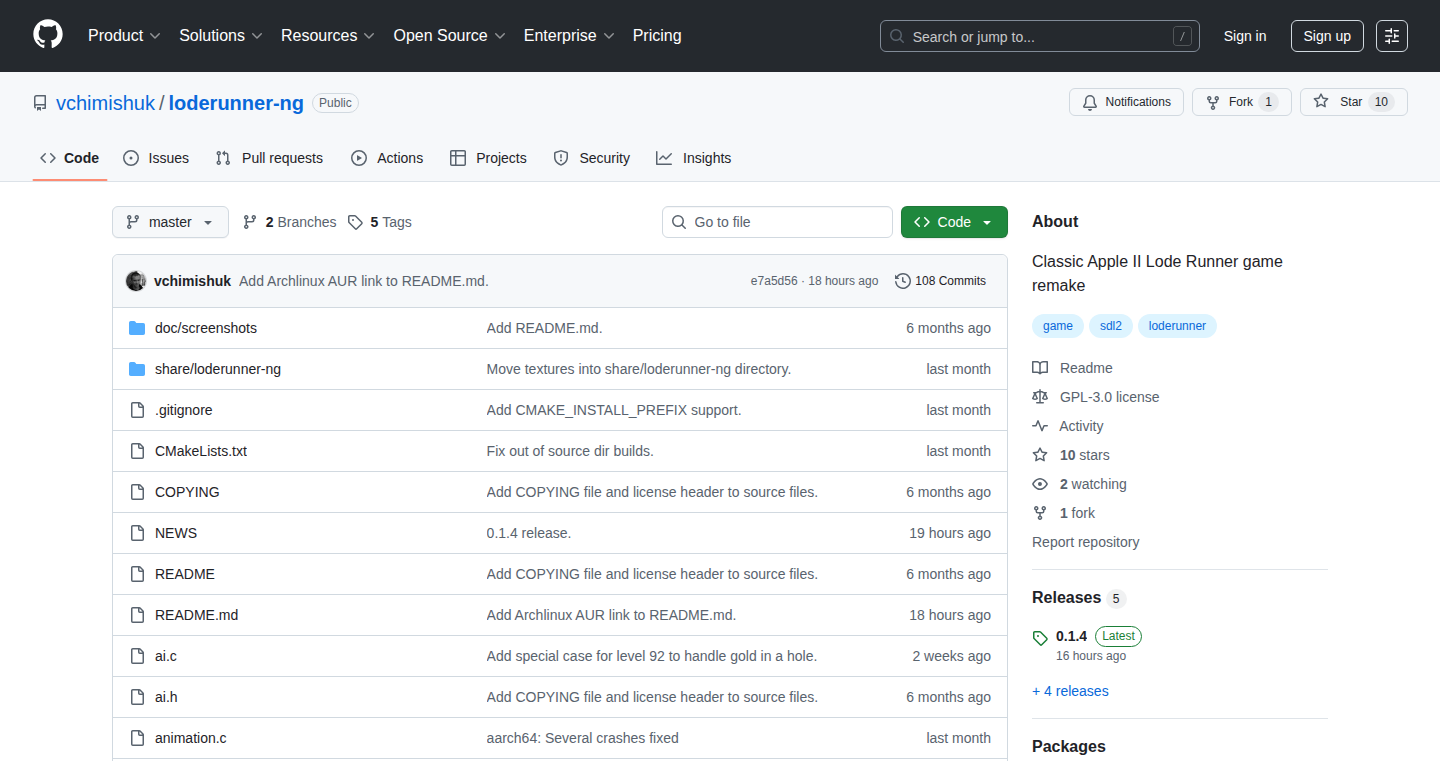
Author
vchimishuk
Description
This project is a native reimplementation of the classic Lode Runner game, designed to run directly on your computer without requiring a browser or other dependencies. The core innovation lies in its use of modern programming techniques to recreate the game's original mechanics and gameplay, offering a nostalgic experience with improved performance and compatibility. It solves the problem of finding a readily available, installable version of Lode Runner for modern operating systems.
Popularity
Points 2
Comments 0
What is this product?
This project recreates the classic Lode Runner game using native code, meaning it's built to run directly on your computer's operating system, like Windows or Linux, instead of relying on a web browser or other software. It uses modern programming methods to accurately replicate the game's physics, level design, and gameplay. So it's essentially a new, optimized version of a beloved classic game.
How to use it?
Developers can download and install the game, which is specifically tested on BSD and GNU/Linux. The project's source code is likely available for developers to inspect, learn from, and potentially modify. This is helpful to understand game development principles and potentially adapt the code for their own projects. Think of it like a textbook example of how to build a classic game from scratch, giving developers a deep dive into game logic, graphics rendering, and input handling.
Product Core Function
· Precise Game Logic Replication: The core function is to accurately reproduce the original Lode Runner game mechanics, including the movement of the runner, enemy AI, and interaction with the environment. This allows players to enjoy the familiar gameplay of the classic Lode Runner. So this allows you to play the game exactly as you remember it.
· Native Code Execution: The project uses native code to run directly on the operating system, optimizing performance and reducing the need for any browser or virtual machines. It will provide a smoother, more efficient gaming experience. So you'll get a better, faster, and more responsive game.
· Cross-Platform Compatibility: Primarily tested on BSD and GNU/Linux, the implementation may potentially support other operating systems as well, offering wider accessibility to players. So it gives you a potentially wider choice of the operating system where you can enjoy playing Lode Runner.
Product Usage Case
· Learning Game Development: Developers interested in game development can study the project's codebase to understand how game mechanics are implemented, graphics are rendered, and user input is handled. It is a good project to explore from the perspective of how to create a game, giving a practical example of game design principles. So this helps aspiring game developers learn the ropes.
· Nostalgia and Entertainment: The game provides a means of experiencing the classic Lode Runner on modern hardware and operating systems, allowing players to relive the nostalgia of the original game. So it provides a fun way to play your favorite classic.
· Software Porting: This implementation could be used as a template for porting other classic games to modern platforms by providing the fundamental structure needed for game logic and input implementation. So this could be a starting point for adapting your own favorite old games to be used today.
36
FilterQL v2.0.0: Data Transformation with Operations
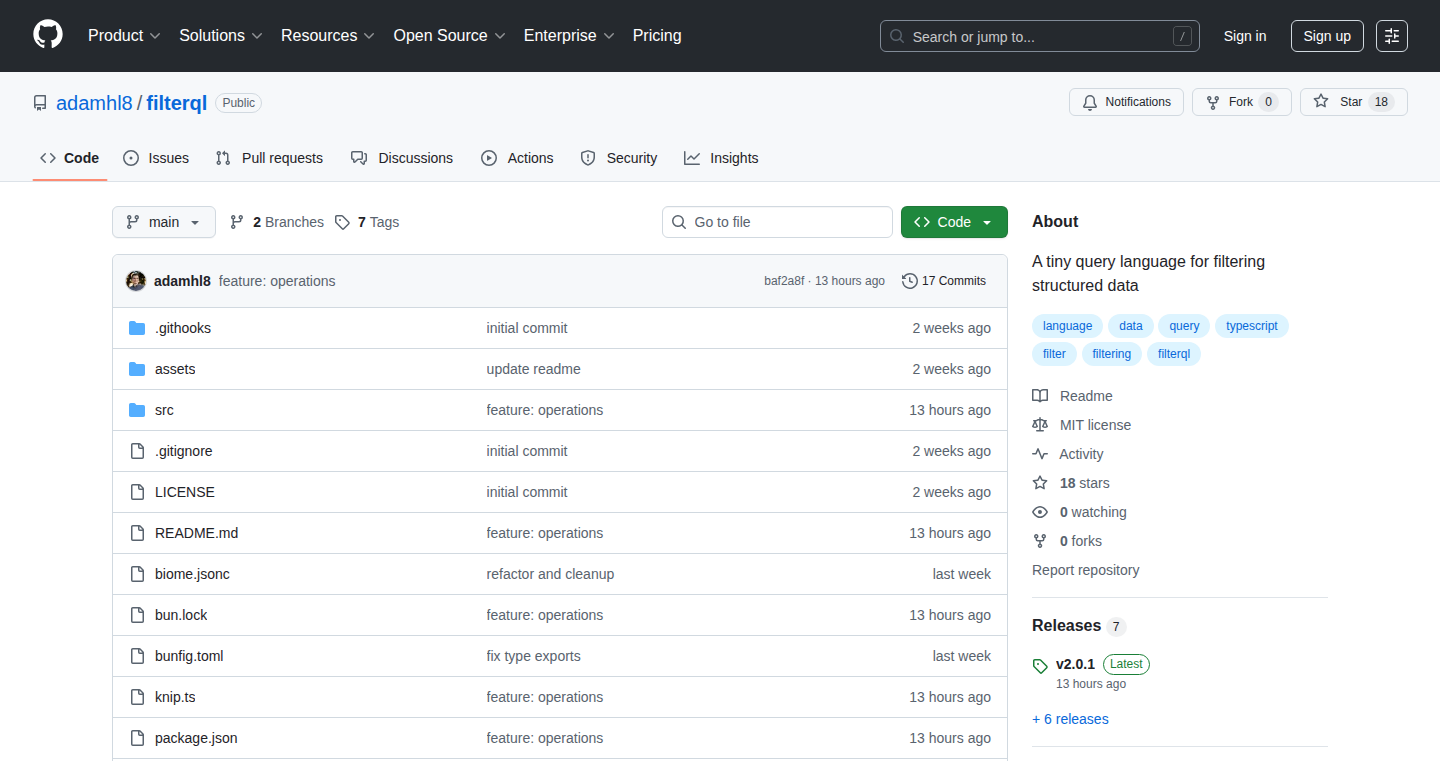
Author
genshii
Description
FilterQL is a small query language and TypeScript library designed for efficiently filtering structured data. Version 2.0.0 introduces 'Operations,' enabling developers to transform data after filtering, significantly expanding its capabilities. This addresses the common problem of needing to not just find data, but also manipulate it – think of it as a lightweight, custom-built way to process your data without relying on complex or bulky solutions. So this lets me easily tailor the data I get back, making my code cleaner and more efficient.
Popularity
Points 2
Comments 0
What is this product?
FilterQL lets you write simple instructions (queries) to find and now also change specific pieces of data within a larger dataset. The core innovation lies in its 'Operations' feature. After you’ve filtered your data (like finding all the customers from a certain city), you can now use Operations to modify that data (like calculating the average purchase amount for those customers). It's like having a mini-programming language tailored for data manipulation, making the process much simpler than manually writing code for each filtering and transformation task. So this gives me a quick and easy way to both select and modify my data.
How to use it?
Developers can integrate FilterQL into their TypeScript projects. You define your data structure, write FilterQL queries to filter and manipulate data based on that structure, and then use the library's functions to execute the queries. The library is well-suited for scenarios like web applications that need to process user data or perform calculations on the server-side. You'd use it by importing the library, defining your data, writing your query, and getting the results. So I can build applications that work more efficiently with the data they're working with.
Product Core Function
· Filtering: This is the core function, allowing users to select data based on specific criteria, like finding all products with a price above a certain value. It simplifies the process of sifting through large datasets to pinpoint relevant information. So I can easily find exactly what I need.
· Operations (Transformations): This is the new and powerful addition in version 2.0.0. After filtering, you can apply operations to transform the data. For example, calculate the sum of a field, or create a new field based on existing data. This eliminates the need to write separate code to process the results, streamlining the data manipulation process. So I can easily adjust the data and change it.
· Type Safety (TypeScript): FilterQL is written in TypeScript. This feature helps catch errors early in development, ensuring that your queries are correctly structured and that you’re working with the right data types. This speeds up development and reduces the likelihood of bugs. So I can confidently make changes to data and feel safer because I know my types are correct.
· Query Language: The library offers its own query language that provides a user-friendly syntax for expressing filtering and transformation instructions. This abstract away from more complex or lower level approaches. So I can quickly specify the transformations I want without writing a lot of code.
Product Usage Case
· E-commerce Application: FilterQL can be used to filter and transform product data. For example, find all products in a specific category, sort them by price, and then calculate the total value of the discounted items. This streamlines the process of presenting and analyzing product data, making it easy to update and understand. So I can build an ecommerce site and can quickly analyze product data and change it.
· Financial Analysis: In a financial application, FilterQL can filter transaction data, calculate sums, averages, and generate reports on spending patterns. The ability to perform transformations allows for in-depth analysis directly within the query process. So I can easily analyze financial data and calculate metrics for spending trends.
· User Profile Management: A web application can use FilterQL to filter and transform user data. For example, filter users based on location, calculate their average activity level, and then display it in a user dashboard. This helps build personalized and data-driven user experiences. So I can get a good understanding of user patterns and customize the interface for them.
· Data Visualization: Use FilterQL to process data for graphs and charts. Filter the needed data, calculate the values to be plotted, and prepare it for visualization libraries. So I can prepare my data very easily for graphs and charts.
37
SongMoodPredictor: Your Offline Music's Emotional DNA
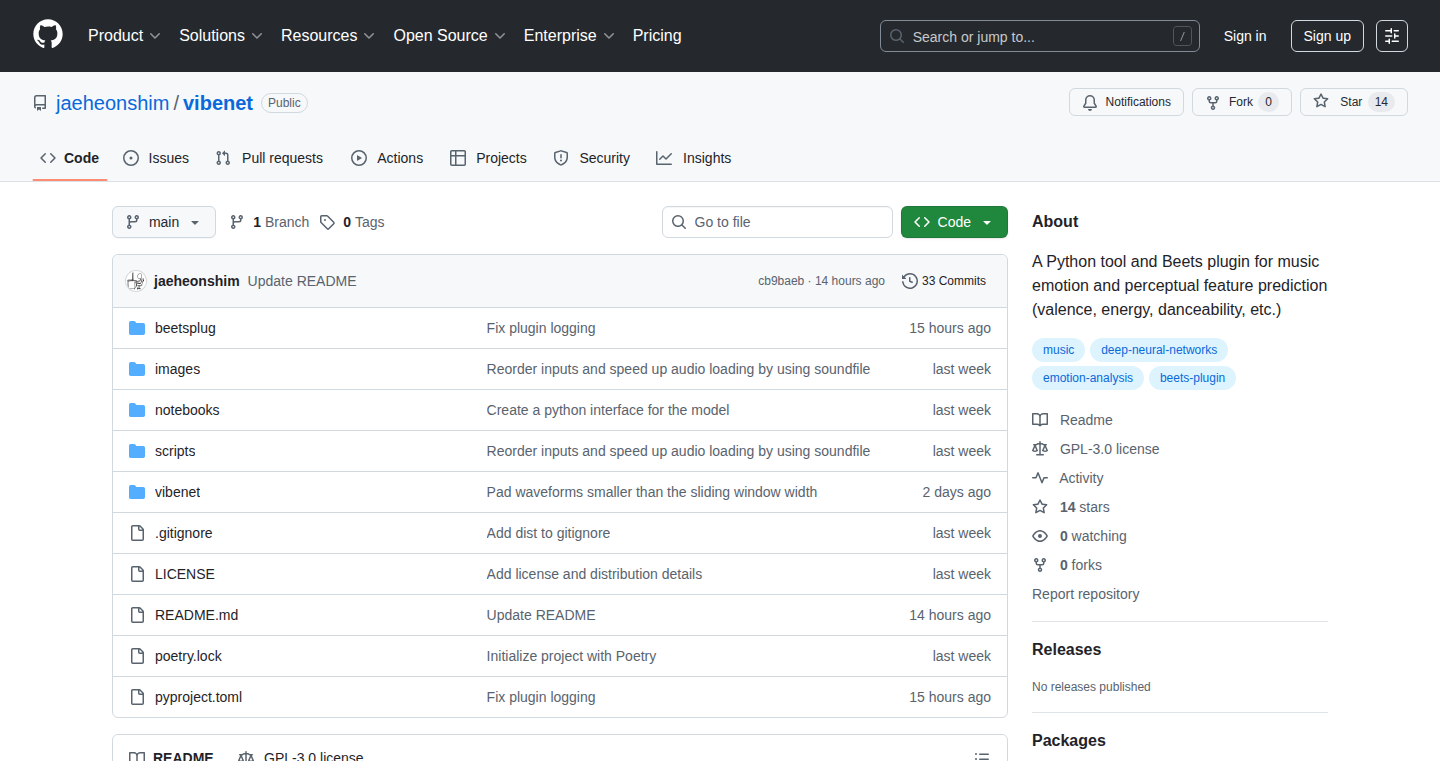
Author
jaeheonshim
Description
This project is a lightweight machine learning model that analyzes your offline music files and predicts their emotional characteristics, such as energy and valence (happiness). It's like giving your local music library a mood analysis, allowing you to sort and organize your music based on its emotional content. The innovation lies in training a custom neural network to mimic Spotify's music feature analysis, even though Spotify doesn't publicly disclose their methods. This solves the problem of not being able to easily tag and sort offline music based on its emotional properties.
Popularity
Points 2
Comments 0
What is this product?
It's a tool that uses machine learning to analyze your music and predict how "energetic" or "happy" a song is. It works by training a small, efficient neural network to recognize patterns in your music. It learns these patterns from the music itself, allowing it to understand the emotional content even without relying on external databases. So you can finally sort your local music with emotion tags, like what Spotify does, but for your own music.
How to use it?
Developers can use this model to analyze their music files (e.g., MP3, WAV). They'd integrate it into their music player or management tools, feeding in the audio files. The model then outputs values representing the song's energy, valence, and other emotional attributes. This allows for dynamic playlist creation, music recommendation based on mood, and improved music library organization. This opens up a lot of possibilities to categorize and use your own music in creative ways.
Product Core Function
· Feature Prediction: The core functionality is predicting the emotional characteristics (energy, valence, etc.) of a music track. This is valuable because it enables personalized music organization and playlist generation based on the emotional content of the songs. It helps you to find songs that suit your mood.
· Offline Analysis: Operates on offline music files, making it independent of streaming services or internet connectivity. This is great because it allows to tag and sort local files where online tagging is not possible, especially for old or obscure music tracks.
· Lightweight Model: The use of a 'lightweight' neural network means the model is computationally efficient. This is important because it allows the model to run on a wide range of devices without requiring a lot of processing power. It works well on a phone or laptop without slowing it down.
· Custom Training: The model is trained by the author. This means it's designed specifically for the task of music analysis and it is tailored to the author's needs and preferences. This enables better performance compared to a general-purpose tool
Product Usage Case
· Creating Dynamic Playlists: Imagine you want a playlist for your workout. The model can analyze your music and automatically add songs with high energy levels. This is useful because it automates the process of selecting the right music for the right activity.
· Personalized Music Recommendations: Integrating this model into a music player can provide recommendations based on your current mood or activity. This makes the music listening experience more personalized. You can discover new music that fits your current mood, giving the user a better overall music experience.
· Offline Music Library Organization: Users can tag their local music library with emotional attributes. This simplifies music organization. It makes it much easier to find the perfect song, whether it's a mellow track for relaxing or a high-energy tune for a party.
38
DeepShot: An Open-Source NBA Game Predictor
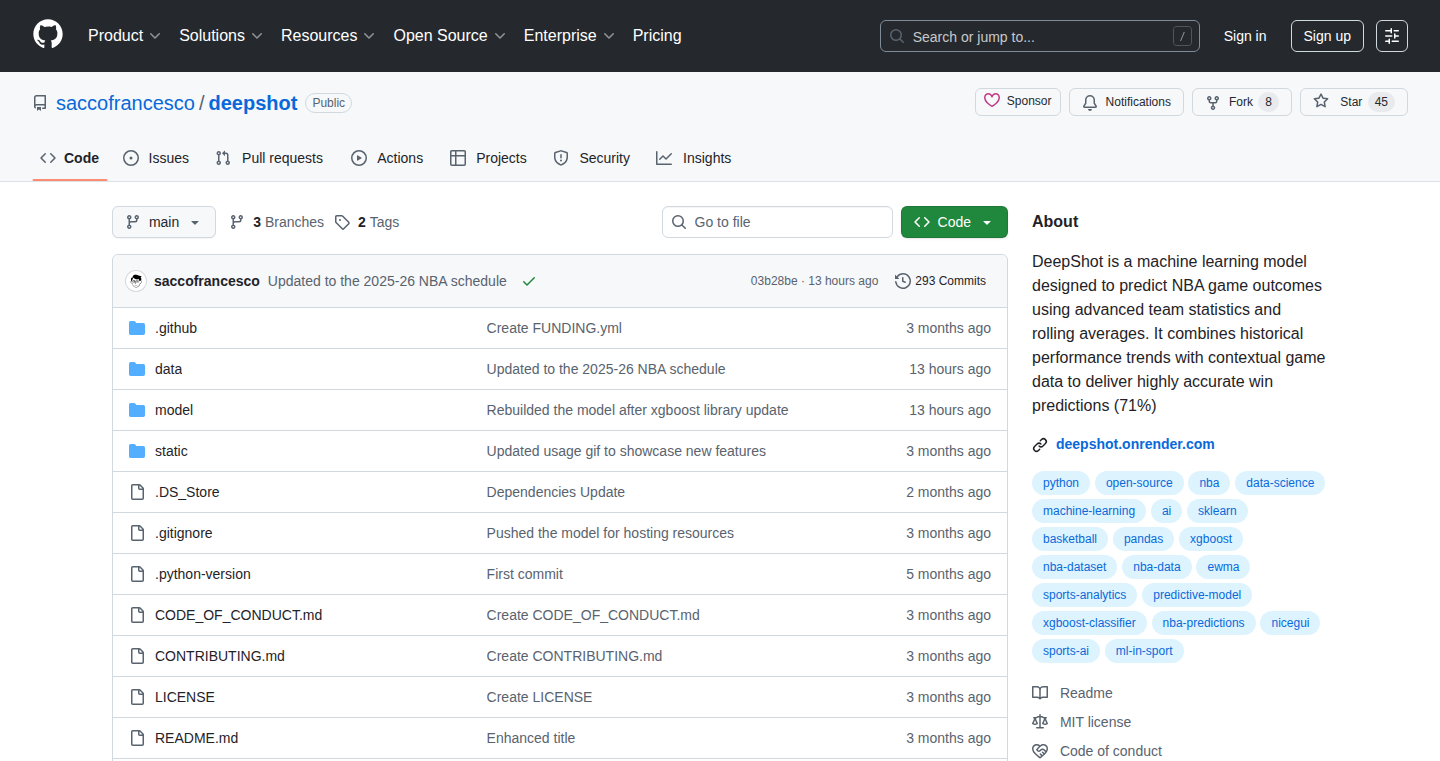
Author
tonicstark
Description
DeepShot is a machine learning model that predicts NBA game outcomes using historical statistics and real-time performance metrics. It leverages techniques like Exponentially Weighted Moving Averages (EWMA) to track team momentum, providing a more accurate prediction than simply looking at raw stats. The project offers an interactive user interface built with NiceGUI, allowing users to compare teams and see predictions. It's built entirely with Python and is open-source, emphasizing collaboration and community contribution. So, it's a cool project that uses advanced math and programming to predict basketball games, which gives you a glimpse into the future of sports analysis.
Popularity
Points 2
Comments 0
What is this product?
DeepShot uses machine learning to predict NBA game results. It gathers historical data from Basketball Reference and employs Exponentially Weighted Moving Averages (EWMA) to emphasize recent performance and track team momentum. This is a more sophisticated way of understanding team performance compared to simple averages. The predictions are presented through an interactive user interface built with NiceGUI, providing a user-friendly way to analyze the data and understand the predictions. So, it’s a smart system that uses real data and clever math to make educated guesses about NBA games.
How to use it?
Developers and sports enthusiasts can use DeepShot in several ways. They can download the open-source code from GitHub and modify it to suit their needs, integrating it into their own projects, or extending its features. The NiceGUI interface allows for easy exploration of team comparisons and prediction outcomes. You can use the data to help build your own sports analysis tools, or maybe even create a betting advice dashboard. So, you can take this tool and build something even cooler, or just have fun playing with it.
Product Core Function
· NBA Game Prediction: The core function is predicting the outcome of NBA games. This is achieved by using a machine learning model trained on historical data and real-time performance metrics. The value is to provide insights into game outcomes based on data-driven analysis. For example, if you are a sports fan trying to predict the winner of a match, or if you are a data analyst, this feature is very useful.
· EWMA for Momentum Tracking: Using Exponentially Weighted Moving Averages to track team momentum. The value here is to provide a more accurate assessment of team form by giving more weight to recent performance, which allows for better prediction accuracy. For example, sports analysts can use it to see if a team is on an upward trend, or if it's losing momentum. This also helps to refine your analysis.
· Interactive UI for Comparison: The project features an interactive NiceGUI interface allowing users to easily compare teams and predictions. The value is to provide a user-friendly way to visualize the predictions and explore the factors influencing them. For example, by allowing users to compare team stats and view the predicted results, it becomes easier to understand the model's reasoning and make your own judgments.
· Open-Source and Customizable: The project is open-source, meaning anyone can access, modify, and contribute to the code. The value is to foster community collaboration and allow users to customize the tool to meet their own needs. For example, developers can adapt the model for other sports or integrate different datasets, which helps with the open-source ethos.
· Real-Time Data Integration: The project gets its data from Basketball Reference, providing current NBA statistics. The value is to provide predictions based on the latest available information. For example, it can be used by sports analysts to make real-time assessments, to provide a more immediate and relevant analysis of team performance.
Product Usage Case
· Sports Analytics Application: A sports analytics company can integrate DeepShot's prediction model into its platform to provide game outcome predictions to users. The tool can be adapted to other sports, enhancing their product offering with valuable insights and data-driven analysis.
· Betting Strategy Tool: Individuals interested in sports betting can use DeepShot's predictions to inform their betting decisions. The tool offers a statistical basis for the analysis, potentially improving the chances of making successful bets.
· Educational Tool for ML: Students and aspiring data scientists can use DeepShot as a learning tool to understand the application of machine learning in the real world. The open-source code can be reviewed and modified, and used as a practical case study for developing and refining their machine-learning skills.
· Data Visualization Project: Data visualization enthusiasts can use the project to build their own custom dashboards or applications. By taking the raw prediction data, or the data from the NiceGUI interface, they can build their own UI's or integrate with other data tools.
39
MMO Chess: A Global Chess Experiment Powered by LLMs
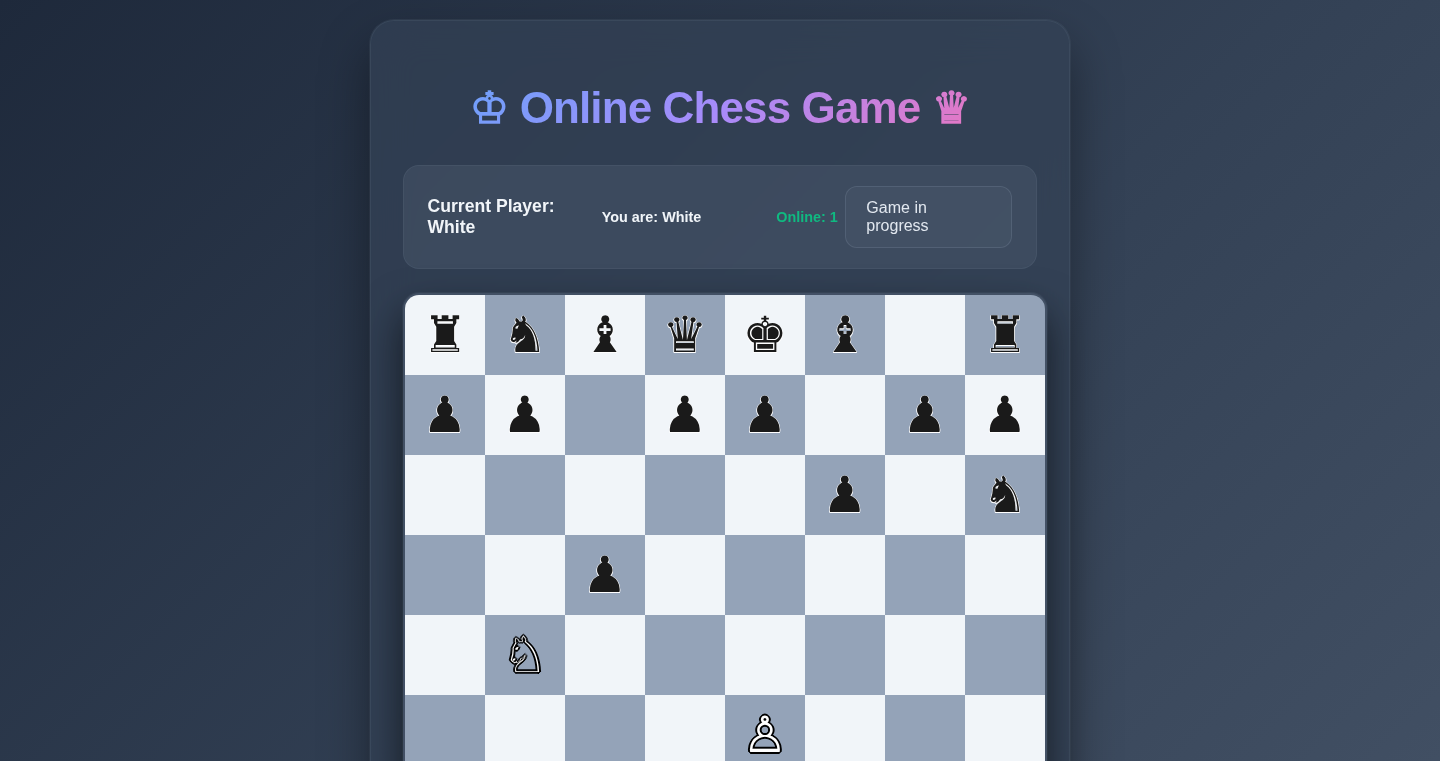
Author
ggerritsen
Description
MMO Chess is a unique online chess game where the entire internet collaboratively plays a single, ongoing game. This project is an experiment in crowdsourced gaming, using Large Language Models (LLMs) potentially for game logic, player assignments, and overall game management. The core innovation lies in the concept of a massive, shared game experience, offering a fresh perspective on how games can be designed and played, and demonstrating the possibilities of using LLMs in unconventional ways.
Popularity
Points 2
Comments 0
What is this product?
MMO Chess is a global, shared chess game. When you visit the website, you are randomly assigned to play as either White or Black, contributing moves to a single, evolving game played by everyone on the internet. It is likely utilizing LLMs behind the scenes to manage game state, player distribution, or even to provide game analysis. This project is innovative because it takes the traditional chess game and transforms it into a massively multiplayer experience, demonstrating the power of collaborative online gaming and the potential of LLMs for this kind of application. So what does this mean to me? It presents a new way to play a classic game, and offers insights into how technology can reshape gaming experiences.
How to use it?
Players simply visit the MMO Chess website and automatically become part of the global chess game. They are assigned a color (White or Black) and then, based on the website's interface, make their move. The moves are aggregated, potentially by an LLM that validates the moves, and the game progresses accordingly. No specific integration is required – it's a web-based experience. So what does this mean to me? It is easy to use and you simply log in to join a community of players contributing to a shared goal, which is fun and has a low barrier to entry.
Product Core Function
· Global Game State Management: The system maintains the current state of the game – where each piece is on the board – and ensures every move adheres to chess rules. Technical value: This highlights the ability of the system, potentially leveraging LLMs, to track and update a complex game state in real-time for all the players. Use case: essential for creating a coherent, playable game that's shared by all the players. So what does this mean to me? Provides a centralized and accessible game.
· Player Assignment and Distribution: The system assigns each user to either the White or Black side randomly. Technical value: This is crucial for establishing a basic participation model for the distributed game. Use case: Ensuring a fair and engaging game experience where everyone gets to contribute. So what does this mean to me? I can be a part of the team.
· Move Aggregation and Validation: The system aggregates moves from all the players assigned to one side and validates their legality according to chess rules. Technical value: The use of LLMs could potentially be instrumental in validating player moves, making recommendations, or analyzing games. Use case: Preventing cheating and incorrect moves, which is fundamental to the game's integrity. So what does this mean to me? Ensures everyone adheres to the game rules.
· User Interface: The project provides a website-based interface for users to view the game board, make moves, and follow the progress of the global game. Technical value: Presents a simple way to interact with a complex system. Use case: Makes the game accessible to everyone. So what does this mean to me? It provides a clean and user-friendly interface.
Product Usage Case
· Collaborative Gaming Experiment: The game is a playground for testing how the Internet can work together to complete a single task, with LLMs potentially playing a large part in the game's backend operations. It is a testbed for different game design philosophies. So what does this mean to me? An open window to observe the emergence of future games.
· Educational Tool: The project could be used to demonstrate how LLMs can be employed in game applications, for tasks like rule enforcement and game analysis. So what does this mean to me? Provides a concrete example of applying new technologies.
· Crowdsourcing and Community: The game highlights the power of crowdsourcing and building community around a shared task. The shared nature can encourage communication and collaboration. So what does this mean to me? I can join a large community by making a move.
40
Peroxide: Client-Side Multiplayer Pong with WebRTC and Rust/WASM
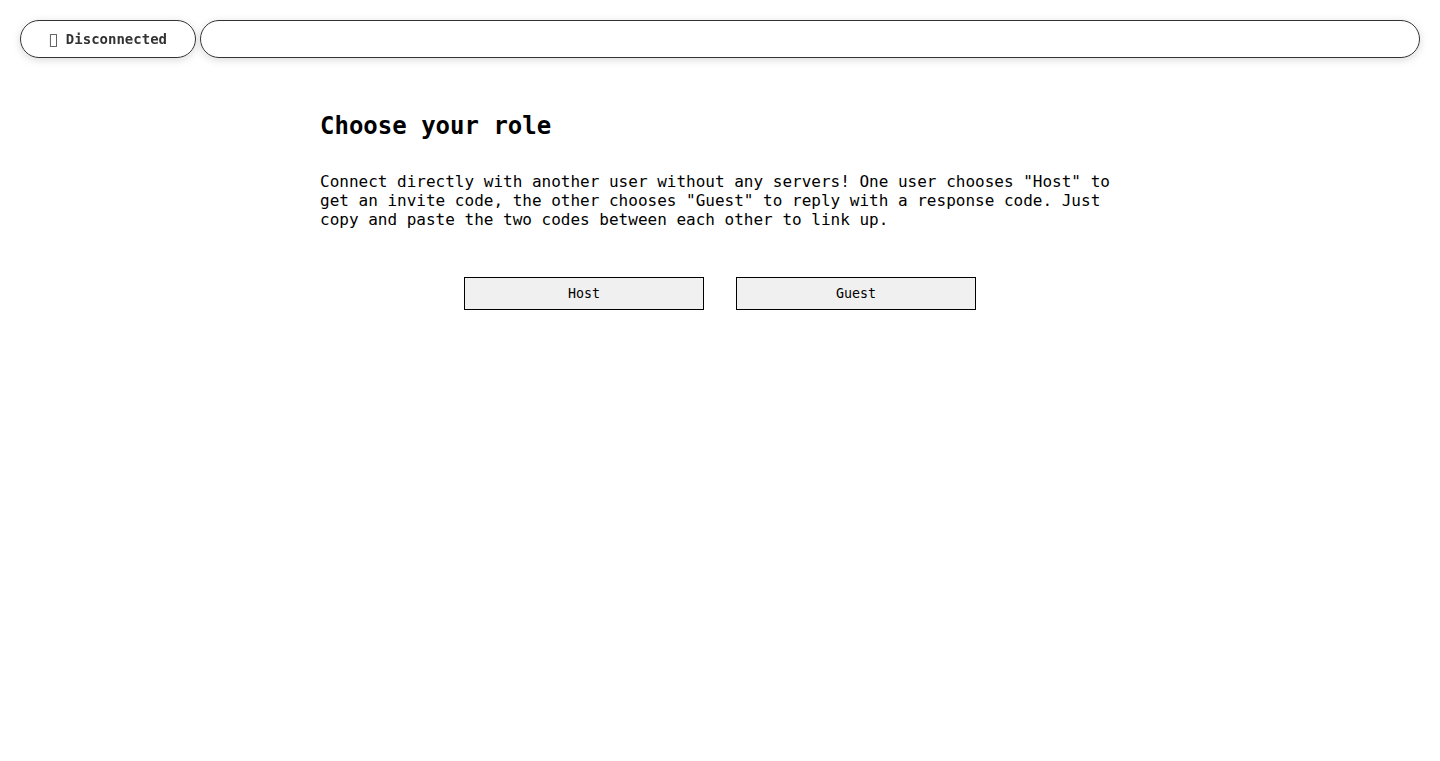
Author
sueszli
Description
Peroxide is a multiplayer Pong game that runs entirely within your web browser, eliminating the need for a server. It leverages WebRTC for peer-to-peer communication, allowing two players to connect directly without relying on a central server. The entire game is packaged as a single HTML file containing the game logic written in Rust and compiled to WebAssembly (WASM), ensuring zero external dependencies and fast loading. This project showcases a clever approach to building real-time applications directly in the browser, demonstrating the power of WebRTC and WASM for creating interactive experiences without traditional server infrastructure.
Popularity
Points 2
Comments 0
What is this product?
Peroxide is a real-time multiplayer Pong game built using cutting-edge web technologies. It uses WebRTC, a technology designed for direct communication between web browsers (like making video calls), to connect two players. Instead of relying on a central server to handle game data, Peroxide allows players to send game updates (like paddle positions and ball movements) directly to each other. The game's logic is written in Rust, a fast and efficient programming language, and compiled to WebAssembly (WASM). WASM allows Rust code to run directly in the browser, providing near-native performance. The entire game is bundled into a single HTML file, making it easy to share and play. So, what does this mean for you? It offers a serverless approach to multiplayer games, reducing cost and complexity while improving performance and making distribution easier.
How to use it?
To use Peroxide, simply open the provided HTML file in your web browser. One player starts the game and gets a session code. The second player copies and pastes this code. After that, the two players are connected via WebRTC, and the game can begin. You can integrate the technology in your projects by studying its code on Github to learn how to implement peer-to-peer communication and WASM in your own web applications. You can explore how to use Rust and WASM for efficient web application development, particularly for tasks requiring real-time interactions and high performance.
Product Core Function
· Peer-to-peer multiplayer connection: This allows players to connect directly without a server, minimizing latency and simplifying the infrastructure. So this is useful if you want to create real-time applications that don't need a server.
· WebRTC-based communication: WebRTC enables the direct exchange of game data (paddle positions, ball movements) between players. So this helps you to create more responsive and interactive web experiences.
· WASM (WebAssembly) implementation: The game logic is written in Rust and compiled to WASM, enabling near-native performance within the browser. So this is useful if you want to create fast and efficient web games or applications.
· Single-file distribution: Everything is bundled into a single HTML file, making it easy to share and deploy the game. So this is helpful for easy distribution and deployment.
Product Usage Case
· Real-time collaborative applications: Developers can adapt the technology to create collaborative tools where multiple users can interact in real-time, such as shared drawing boards or code editors, eliminating the need for a central server to relay updates.
· Serverless multiplayer games: Game developers can use this approach to build multiplayer games that run entirely in the browser, reducing server costs and improving performance. For example, you can make a simple card game with no server at all!
· Interactive web experiences: The principles behind Peroxide can be applied to create interactive web applications that require real-time user interaction, such as educational simulations or interactive tutorials. So this means you can build more engaging and responsive web applications.
41
Lawscribe: AI-Powered Transcription for Legal Records
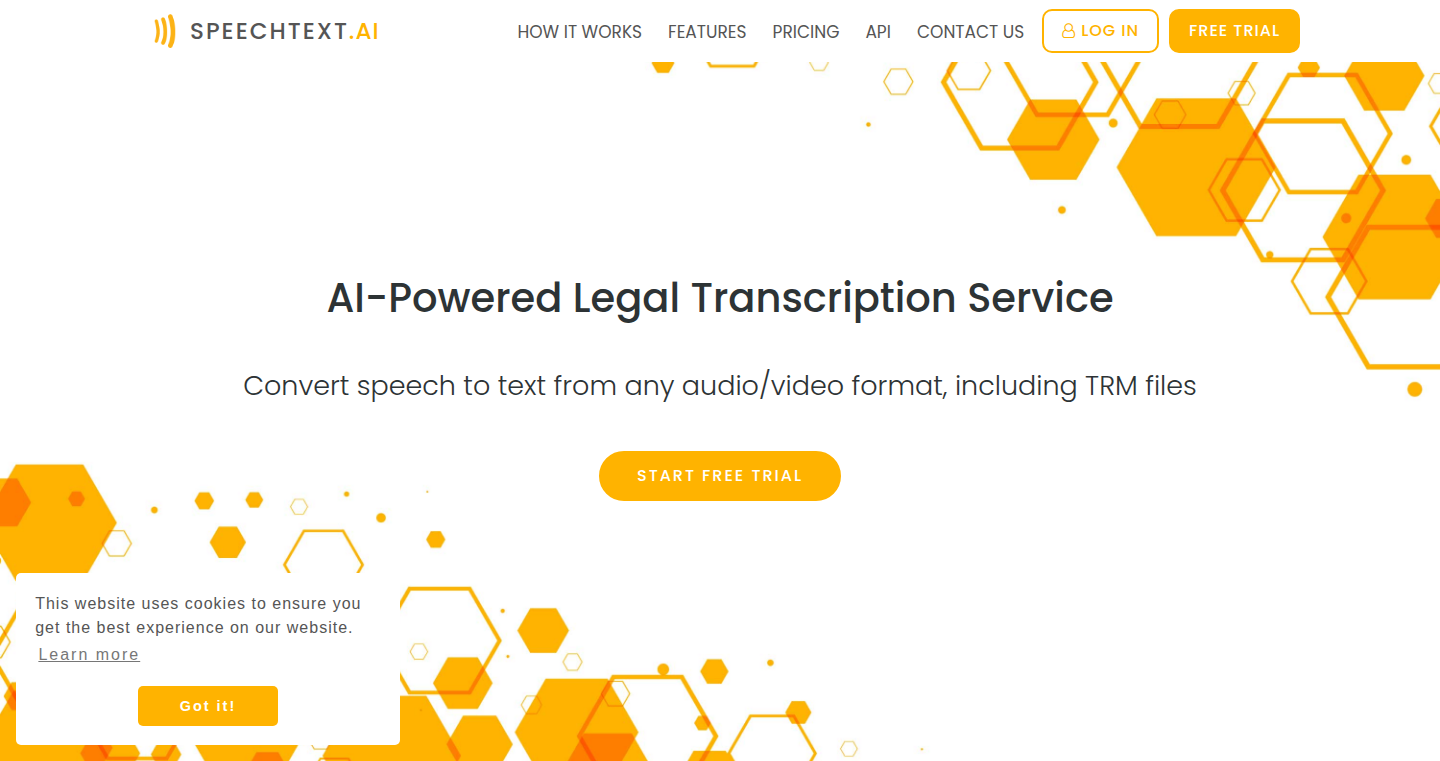
Author
robgehring
Description
Lawscribe is an AI-driven transcription service specifically tailored for legal and court audio recordings. It addresses the common problem of inaccurate and time-consuming manual transcription by leveraging advanced speech recognition models trained on legal terminology. This project showcases a practical application of AI in a specialized domain, offering increased accuracy, faster turnaround times, and cost savings for legal professionals. It uses techniques such as fine-tuning large language models (LLMs) on domain-specific data to enhance transcription accuracy and improve the efficiency of legal document processing.
Popularity
Points 2
Comments 0
What is this product?
Lawscribe is essentially an automated assistant that listens to legal audio files and converts them into text. The innovation lies in its use of artificial intelligence (AI) that's specifically 'trained' on the jargon and technical language found in legal documents. This means it understands legal terms and sentence structures much better than a general-purpose transcription service. The core technology is based on speech recognition models, but with added legal expertise. So this improves accuracy.
How to use it?
Developers can use Lawscribe by uploading audio files, or possibly integrating it into legal software or tools via an API (Application Programming Interface). Think of it as adding a 'transcribe' button to a legal application. This allows legal professionals to directly import audio recordings and automatically generate transcripts. Therefore, developers could build this into existing workflows, making it much easier to manage case files and prepare for court proceedings.
Product Core Function
· AI-Powered Transcription: This core function uses advanced speech recognition models that are specifically trained on legal terminology and jargon. This ensures higher accuracy and reduces the need for extensive manual corrections. So this allows legal professionals to work more efficiently by reducing time spent on manual transcription.
· Legal Terminology Recognition: Lawscribe excels at recognizing and accurately transcribing legal-specific terms, phrases, and proper nouns. This minimizes errors and ensures the meaning of the audio is accurately represented in text. So this saves legal professionals from wasting time correcting transcription errors.
· Fast Turnaround Time: The service provides rapid processing of audio files, allowing for quicker access to transcripts compared to manual transcription. So this enables legal professionals to access the transcripts more quickly, allowing them to process legal materials and prepare for court proceedings more rapidly.
· API Integration (Possible): By exposing an API, Lawscribe allows developers to easily integrate the transcription service into existing legal software and workflows. This increases accessibility and streamlines the process of converting audio to text within their current tools. So this enables legal professionals to incorporate AI transcription into their preferred tools.
Product Usage Case
· Law firms can use Lawscribe to transcribe depositions and interviews. This accelerates the process of document preparation and allows for quicker analysis of witness statements. This means lawyers can get to the core of a case faster.
· Courts can automate the transcription of court proceedings, generating accurate transcripts more efficiently than manual methods. This reduces the workload of court reporters and improves public access to legal records. This helps courts manage information more effectively.
· Legal tech startups can integrate Lawscribe's API into their software to provide transcription services to their clients, thus enhancing their software's functionality. This allows them to offer a more comprehensive solution and attract new clients. So this can increase the usefulness of a developer's legal technology products.
42
Background Timer: A Simple, Ad-Free Timer Powered by Web Workers
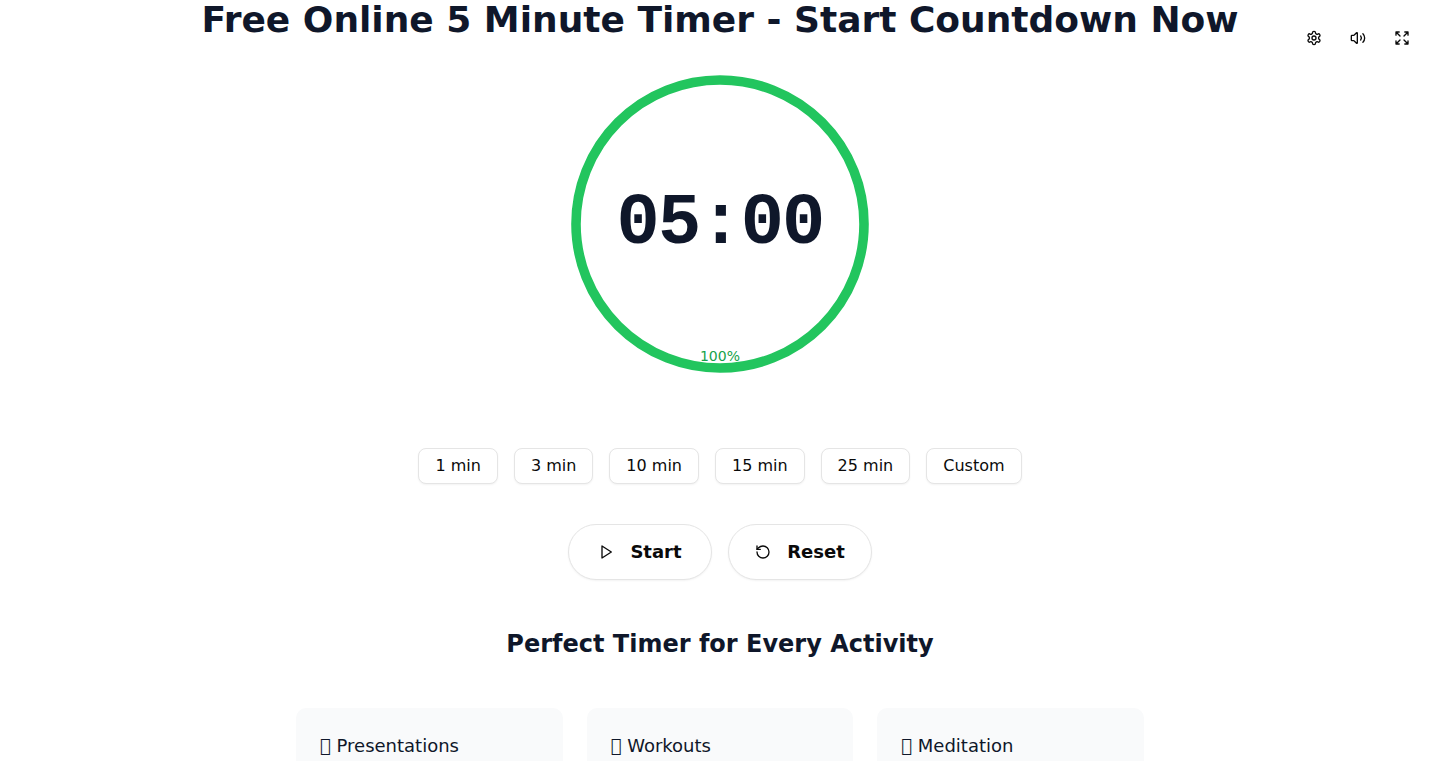
Author
addressGen
Description
This is a straightforward timer application designed to run accurately in the background, even when your browser tab isn't active. It avoids common annoyances like ads and tracking, while offering customizable durations and keyboard shortcuts. The core innovation lies in its use of Web Workers, allowing the timer to continue counting down reliably without being affected by browser tab inactivity. This directly addresses the problem of inaccurate timers when the tab is minimized or switched away from.
Popularity
Points 2
Comments 0
What is this product?
This project is a minimalist timer application. Its key innovation is using 'Web Workers', which are like tiny, independent programs that run in the background within your web browser. This allows the timer to continue counting down accurately even when you switch to a different tab or minimize your browser window. It's also designed to be completely ad-free and doesn't track your activity, providing a simple and private user experience. It's built using vanilla JavaScript, modern CSS, and Web Workers. So what? It's a reliable timer that doesn't get interrupted and respects your privacy.
How to use it?
Developers can easily integrate this timer into their projects by borrowing the core JavaScript code or using it as a reference for building similar background processes. The timer can be used as a foundation for more complex time-based applications, such as task management tools or project progress trackers. Users can simply access the timer through a web browser. Set the duration, start the timer, and it will run in the background. So what? It’s perfect for developers who want to learn from the project and can use this in their own projects.
Product Core Function
· Background Timing with Web Workers: The core of the timer is its ability to continue running accurately in the background. Web Workers are used to offload the timer's logic from the main browser thread, preventing it from being paused when the tab is inactive. This ensures the timer keeps counting down, even when the user is not actively viewing the page. So what? It ensures time-sensitive tasks are completed accurately.
· Ad-Free and Privacy-Focused Design: The timer is built without any ads or tracking, ensuring a clean and private user experience. This approach allows users to focus on their tasks without distractions or privacy concerns. So what? It ensures a distraction-free and private experience.
· Customizable Durations: The timer allows users to set custom durations up to 24 hours. This flexibility allows users to use the timer for various tasks, such as the Pomodoro Technique, workout intervals, or other time-based activities. So what? It enables you to customize the timer for different time management strategies.
· Keyboard Shortcuts: The timer includes keyboard shortcuts (Space, R, F for fullscreen) for easy control and interaction. This feature streamlines user interaction and enhances usability, making it easy to start, stop, and manage the timer. So what? It enables hands-free interaction for better user experience.
· Offline Functionality: The timer functions even when the internet connection is lost. Once the page is loaded, the timer continues to operate correctly without requiring a continuous internet connection. So what? It ensures the timer can be used regardless of internet connectivity.
Product Usage Case
· Task Management: A developer could integrate this timer into a project management tool to accurately track the time spent on each task, even when the user switches between different applications. So what? It helps to accurately track your time spent on different tasks.
· Workout Intervals: Fitness apps can use the background timer feature to manage workout intervals (e.g., 30 seconds of exercise, 15 seconds of rest), even when the app isn't actively displayed. So what? It facilitates precise timing of workout routines.
· Meditation Timer: Meditation apps can use the core timer to provide accurate session durations, ensuring users aren't interrupted by inaccurate timings when the browser tab is in the background. So what? It will provide users with reliable meditation session timing.
· Educational Tools: Educational tools for students, like study sessions, can benefit from the background timer so it keeps track of study time accurately. So what? It facilitates more accurate and controlled study sessions.
43
LLM Meme Sticker Generator
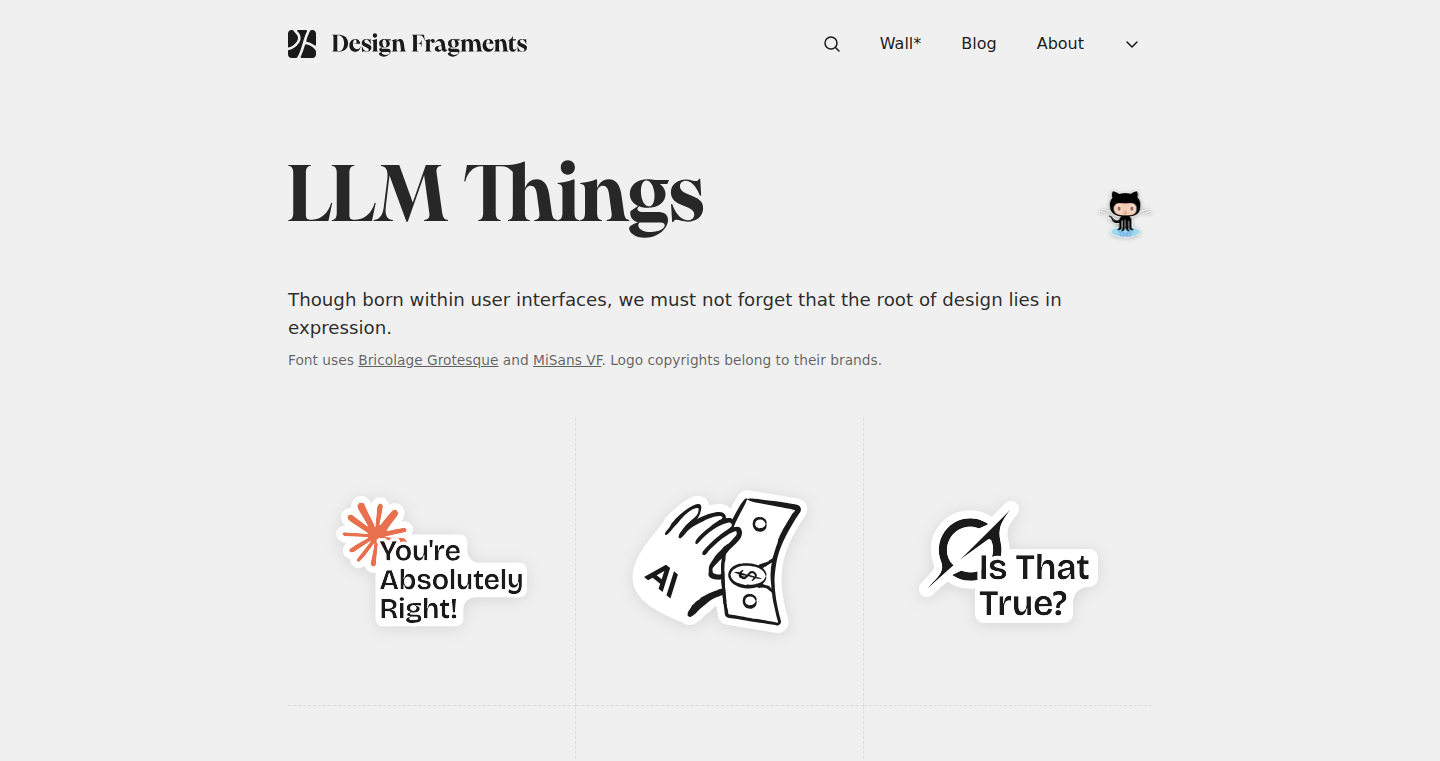
Author
haxfenx
Description
This project is a fun and creative application that leverages Large Language Models (LLMs) to generate meme stickers. It addresses the problem of creating unique and contextually relevant meme stickers by automatically generating them based on text prompts. This is a playful demonstration of how LLMs can be used for creative expression and content generation, offering a novel way to create and share humor.
Popularity
Points 1
Comments 0
What is this product?
This project utilizes the power of LLMs to translate text inputs into meme sticker designs. You provide a text prompt, and the LLM analyzes it to create a visual representation in the style of a meme. The innovative aspect lies in its ability to generate these visuals automatically, eliminating the need for manual design and providing a wide range of creative possibilities. So, it’s like having an AI meme artist at your fingertips!
How to use it?
Developers can integrate this project into their applications or platforms that involve content generation or social sharing. Imagine an app where users can quickly create personalized meme stickers directly from text input. This could be integrated using APIs or through direct code integration, allowing users to generate stickers on-the-fly. So, if you're building a platform that wants to add a fun, interactive element, this is a great tool.
Product Core Function
· Text-to-Meme Generation: This core function allows users to input text prompts and receive corresponding meme sticker visuals. The value lies in its ability to automatically translate ideas into shareable content, perfect for social media or messaging apps. So, it lets you express yourself in a more creative and engaging way.
· Style Selection (Potentially): The ability to specify the style or type of meme sticker (e.g., 'doge', 'success kid', etc.). The value here is that it provides users with control over the output, allowing them to tailor the generated sticker to specific needs or tastes. So, it provides more control to suit different scenarios.
· API Integration (Potentially): The potential to expose an API to access the LLM meme generation functionality. This unlocks countless integration possibilities, allowing the feature to be incorporated into other applications and platforms. So, it makes the system very easy to integrate into other tools and platforms.
Product Usage Case
· Social Media Content Creation: Imagine a social media platform that lets users create custom meme stickers directly within the app. Users input a phrase, the AI generates a sticker, and they share it instantly. This enhances user engagement and offers a unique content creation tool. So, it makes it easier and more fun to share your thoughts.
· Messaging App Integration: Within a messaging app, users can input text, and the app creates a relevant meme sticker to accompany their message. This elevates the messaging experience with personalized and contextually-appropriate content. So, it makes conversations more entertaining and effective.
· Interactive Marketing Campaigns: A business can use this technology to create meme stickers relevant to their brand and advertising campaign. Users can interact with the brand by generating and sharing branded meme stickers, leading to increased engagement. So, it adds a creative and engaging way to promote any brand or campaign.
44
Claude Code Orchestrator: An AI-Powered Music Album Generator
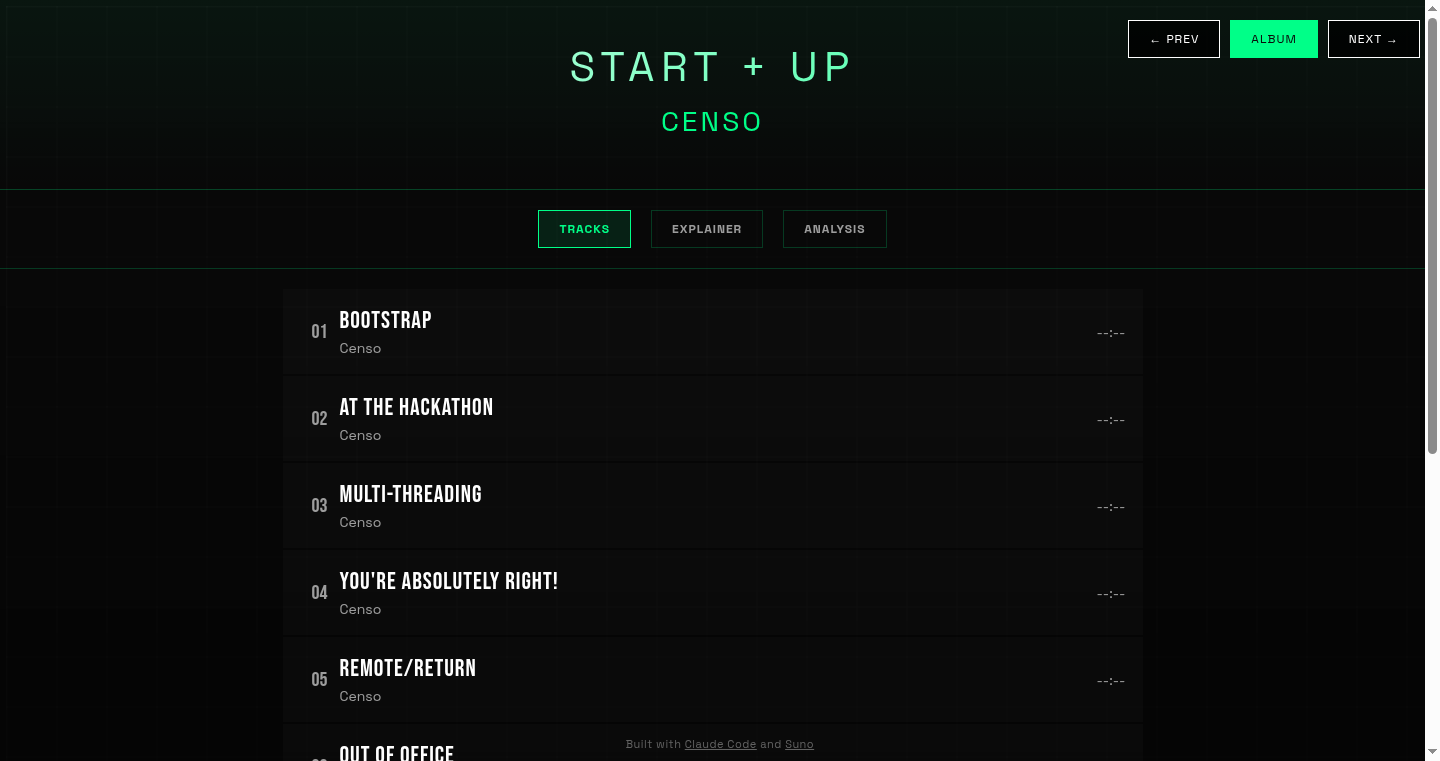
Author
miguelrios
Description
This project uses the Claude Code AI model to orchestrate the creation of a complete music album, from lyrics and style guidance to annotations and album art. The core innovation lies in the iterative process. Claude Code doesn't just generate music; it guides the process, repeatedly refining the output from a music generation service (Suno in this case) based on feedback and adjustments, much like a human producer. It solves the problem of creating cohesive, thematic albums from AI-generated music by providing a layer of creative direction and refinement.
Popularity
Points 1
Comments 0
What is this product?
This project leverages the Claude Code AI to craft a music album. It functions by feeding Claude Code prompts to shape the musical style, themes, and even the lyrics. The AI iteratively refines the music generated by a separate service, incorporating feedback to steer the musical direction. It's like having an AI music producer that guides the entire album creation process. So, this enables non-musicians to create compelling albums without needing to learn how to play an instrument or even understanding music theory.
How to use it?
Developers can use this as a starting point for exploring AI-driven creative processes. They can experiment with different AI models, music generation services, and feedback loops to build their own automated content creation pipelines. The project provides a template for managing the complexity of multiple AI interactions and can be adapted for other creative domains, such as generating blog posts, scripts, or even artwork. So, developers can learn how to structure prompts, manage iterative AI processes, and create end-to-end creative workflows.
Product Core Function
· AI-Driven Album Conceptualization: This allows the AI to define the overall theme, style, and mood of the album, leading to a cohesive artistic vision. This is valuable because it replaces the manual effort of curating and thematically aligning disparate songs.
· Iterative Music Generation with Feedback: The project uses a feedback loop where Claude Code analyzes the music generated by Suno, then provides feedback to improve the music until it achieves the desired sound and style. This iterative refinement ensures quality and alignment with the project’s overall vision. This saves time and improves creative outcomes over simple one-shot generation.
· Automated Lyric and Annotation Generation: AI assists in generating fitting lyrics, song annotations, and album explanations. It helps in creating complete, polished creative products. This accelerates album production by automating time-consuming tasks.
· AI-Assisted Album Art Design and Visualizer: The project can be expanded to assist in creating album art and a visualizer for the generated music. This enhances the album's overall appeal and completeness. This streamlines the entire music production pipeline, from sound to presentation.
Product Usage Case
· Music Producers: Allows music producers to quickly prototype album concepts and explore novel musical directions. This could serve as an AI-powered brainstorming partner to overcome creative blocks.
· Content Creators: Content creators can use the project to generate background music for videos, podcasts, or other digital content. This helps create engaging content without needing to license existing music.
· Software Developers: Enables the development of automated creative applications for other fields, such as automated storytelling, art generation, or script writing. This allows for developing innovative AI-powered creative tools.
45
Clean for Slack: Browser-Based Message Purge
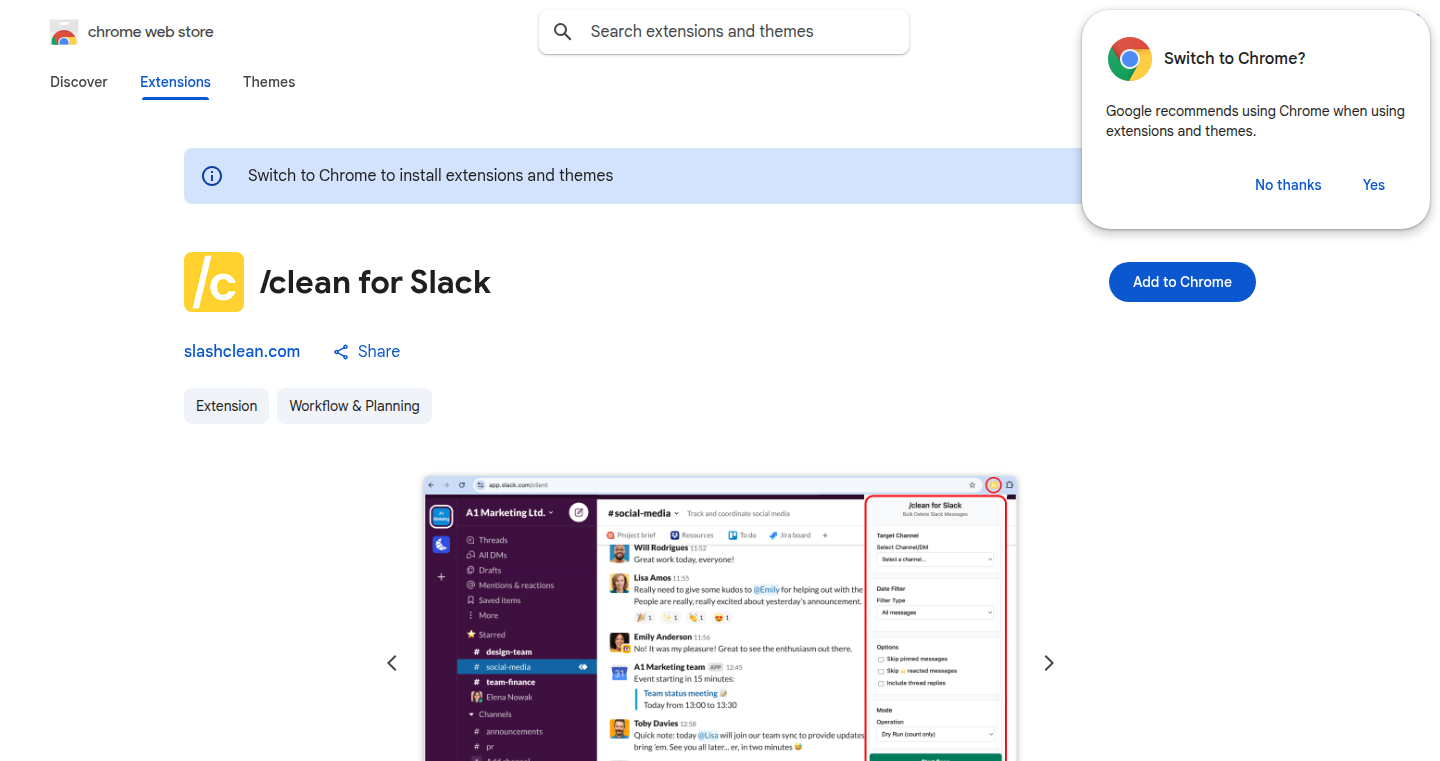
Author
velikii
Description
Clean for Slack is a Chrome extension designed to bulk delete messages within Slack workspaces. It bypasses the usual complexities of cleaning up old messages by running entirely within your browser. This means no need for external servers, OAuth tokens, or dealing with complex API integrations. It directly interacts with the Slack API using your existing session, offering a straightforward and privacy-focused solution to manage your Slack history.
Popularity
Points 1
Comments 0
What is this product?
Clean for Slack is a Chrome extension that allows you to delete a large number of Slack messages at once. It works by leveraging your existing Slack web session. The extension directly calls the Slack API, the set of tools that applications use to interact with Slack. The main innovation lies in its browser-only operation, eliminating the need for any external servers or OAuth (a method of authorization). The extension works within your browser, making it a secure and private solution. So this means you don't need to worry about your data going through a third-party server; everything happens locally, keeping your data safe.
How to use it?
To use Clean for Slack, simply install the Chrome extension. Once installed, navigate to your Slack workspace within your browser. The extension will add new options, allowing you to select messages for deletion. You can filter messages by date, user, or choose to skip pinned or starred messages. After selecting your criteria, the extension will start deleting the messages, providing a progress tracker so you can monitor its operation. This is incredibly useful for anyone, including team admins, who want to clear out old or irrelevant information from their Slack channels and direct messages.
Product Core Function
· Bulk Deletion: The core functionality is the ability to delete multiple messages at once, which is a significant time-saver compared to manual deletion. So this is very useful if you need to remove a large number of messages quickly.
· Filter Options: The extension allows you to filter messages by date, user, or skip pinned/starred messages. These filters help users target specific messages for deletion, making the process more efficient and controlled. So this means you can easily remove messages from a certain period or specific person.
· Browser-Based Operation: Clean for Slack runs entirely in your browser, ensuring that no data leaves your computer. This enhances privacy and security, removing the need to trust a third-party server with your Slack data. This is great if you are worried about privacy, all your data stays within your control.
· Progress Tracking: The extension provides a progress tracker, giving users real-time feedback on the deletion process. This allows users to monitor the extension's progress, especially when dealing with large amounts of messages. So you can see what it's doing and know how long it will take.
· Admin and User Support: Admins/owners can delete all messages, while non-admins can only delete their own, accommodating different roles within the Slack workspace. This provides flexibility based on your level of access, making it safe to use for everyone.
Product Usage Case
· Cleaning up old project discussions: A project team can use Clean for Slack to remove old, irrelevant messages after a project is completed, decluttering the channel for future conversations. So this allows teams to clear up any project-specific channels to keep everything organized and focused.
· Archiving sensitive information: A company might use the extension to delete sensitive information discussed in a channel after the information is no longer needed, helping maintain security and privacy. So this helps prevent old data from being a security risk.
· Managing Direct Message history: An individual user could use Clean for Slack to remove their own old messages in a direct message thread to declutter their chat history. So this is useful for personal privacy and organization in your direct messages.
· Workspace maintenance for admins: Slack workspace admins can use Clean for Slack to regularly clean up old messages across multiple channels, maintaining a tidy and efficient communication environment. So this helps admins to clean up Slack workspaces from old and irrelevant clutter, leading to better performance.
46
Clean for Slack: Browser-Based Bulk Message Deleter
Author
velikii
Description
Clean for Slack is a Chrome extension that allows users to bulk delete messages within Slack workspaces. It bypasses the need for external servers or OAuth by directly utilizing the user's existing Slack web session. This innovative approach offers a secure and convenient solution for managing Slack history, addressing the common problem of accumulating old, unwanted messages. So, this allows you to easily clean up your Slack and keep things tidy.
Popularity
Points 1
Comments 0
What is this product?
This project is a Chrome extension that simplifies the task of deleting numerous Slack messages at once. It works by directly interacting with Slack's API from within your web browser, using your already logged-in session. The key innovation lies in its serverless design: it eliminates the need for any intermediary servers or complex authentication processes like OAuth, keeping your data secure. It also respects rate limits, so it's safe to use for deleting lots of messages, although it may take a while. So, it provides a user-friendly tool to manage your Slack history more efficiently.
How to use it?
To use Clean for Slack, you simply install the Chrome extension and log into your Slack workspace. Then, you can select the channels, direct messages, or group chats you want to clean up, filter messages by date or user, and specify whether to skip pinned or starred messages. The extension then handles the deletion process directly from your browser, showing you a progress tracker. This integration is seamless and requires no special configuration beyond the extension installation. So, you can easily clear out old messages without writing any code.
Product Core Function
· Bulk Message Deletion: The core function allows users to delete multiple messages simultaneously, saving significant time compared to deleting messages one by one. This is particularly useful for cleaning up old channels or removing irrelevant conversations. So, you can quickly get rid of clutter and maintain a clean workspace.
· Channel, DM, and Group Chat Support: The extension supports deleting messages across various conversation types within Slack, offering a comprehensive solution for managing all your Slack communications. This ensures complete control over your message history. So, it gives you a flexible way to manage different kinds of chats.
· Filtering Options: Users can filter messages by date and user, allowing for targeted deletion of specific messages, making it easier to remove the exact content you need to. For example, you can easily remove messages from a specific project or a specific person. So, you can be precise about what you delete.
· Progress Tracking: A progress tracker provides visual feedback during the deletion process, informing users of how many messages have been deleted and how much time is left. This feature offers transparency and peace of mind. So, you'll know exactly what's going on while the extension is running.
· Browser-Based Operation (No Servers): The extension operates entirely within the user's browser, ensuring data privacy and eliminating the need for external servers or authentication. This significantly reduces security risks and simplifies the setup process. So, your data stays safe, and you don't have to worry about complex configurations.
Product Usage Case
· Cleaning Up Project Channels: A project team uses Clean for Slack after a project concludes to remove all irrelevant messages from a project channel, keeping the channel focused on the future projects. This makes it easier for team members to find relevant information. So, you can archive old project data quickly.
· Deleting Old Announcements: A company admin uses the extension to remove old announcements from a general channel, ensuring that the channel's content is up-to-date and relevant. This maintains a clean and organized communication hub. So, outdated information is automatically removed.
· Managing Personal DMs: A user cleans up their direct messages by deleting old conversations with a specific user, streamlining their communication history. This can help users maintain focus and reduce clutter. So, you can keep your personal communication tidy.
· Workspace Auditing: An admin uses the extension for auditing purposes by deleting irrelevant or sensitive data from the workspace, increasing data security. So, sensitive data can be securely removed from the Slack workspace.
· Deleting Test Messages: Developers use the tool to delete test messages from test channels, ensuring that the channel does not include any unwanted content or distracting messages. So, you can eliminate test data easily.
47
Basecase: AI-Powered Workspace Agents for Enhanced Collaboration
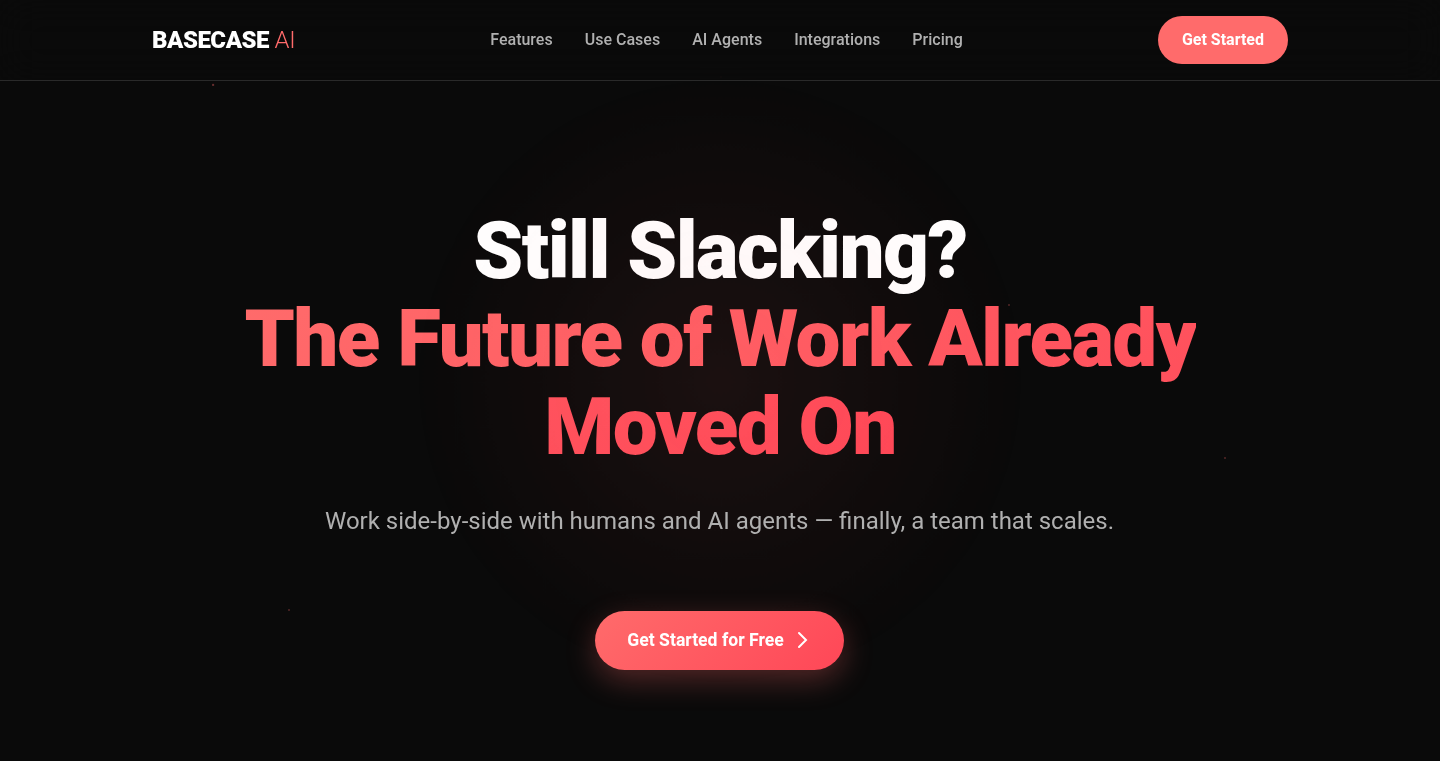
Author
touseefliaqat
Description
Basecase is an innovative workspace built around AI agents designed to seamlessly integrate into team chats. It solves the problem of cumbersome AI bot integration and unintelligent responses, which are common in platforms like Slack. By leveraging large language models (LLMs), Basecase agents can understand context, proactively participate in conversations, and convert discussions into actionable tasks. This project is particularly interesting because it showcases a unique approach to integrating AI into existing workflows, making team collaboration more efficient and intelligent. It incorporates cutting-edge technologies like OpenAI for its LLMs, Pipedream for integrations, ProseMirror for document collaboration, and Convex.cloud for its backend, illustrating a practical application of these technologies.
Popularity
Points 1
Comments 0
What is this product?
Basecase is essentially a smart workspace where AI agents act as team members within chat environments. It utilizes advanced AI to understand the context of conversations, which enables the agents to offer relevant insights, take actions (like scheduling posts or summarizing discussions), and collaborate with other agents. It's designed to eliminate the need for explicitly tagging or calling upon AI agents, making interaction more fluid and natural. The core innovation lies in its proactive approach to AI integration, transforming passive chat channels into dynamic, AI-enhanced collaborative spaces. So this is useful because it helps team members get more done and have better collaborations.
How to use it?
Developers can integrate Basecase into their existing workflows by adding AI agents to team chats within the platform. These agents can be customized with specific instructions and document contexts to perform various tasks, from scheduling posts to summarizing meetings. The use cases include automating repetitive tasks, improving information retrieval, and enhancing team communication by providing relevant insights during discussions. Developers can add multiple agents, which can even collaborate with each other. So this is useful because it makes teamwork more efficient and productive.
Product Core Function
· Contextual Understanding: Basecase agents use LLMs (like OpenAI) to understand the context of chat conversations. This enables the agents to offer relevant suggestions, answer questions, and initiate actions without being explicitly prompted. This is useful because it streamlines the process of gathering information and making decisions.
· Proactive Engagement: Agents can join team chats and automatically engage based on the ongoing discussion. This allows them to offer proactive solutions or suggestions. This is useful because it helps team members complete tasks quicker.
· Actionable Task Execution: The agents can convert discussions into concrete actions, like scheduling posts on LinkedIn or summarizing a document. This is useful because it bridges the gap between conversation and action.
· Document Context: Basecase allows users to upload documents, which can be used by the AI agents to provide information and context. This is useful because it enriches the AI’s understanding of the team's work.
· Multi-Agent Collaboration: Basecase supports the addition of multiple AI agents that can collaborate with each other. This is useful because it can simulate multiple team members for completing any task.
Product Usage Case
· Project Management: In a software development team, Basecase can be used to automatically summarize daily stand-up meetings, create action items, and assign tasks. This streamlines the process of tracking progress and ensures that everyone is on the same page. This is useful because it avoids manual summarization and task assignment.
· Content Creation: A marketing team can use Basecase to generate social media posts based on the team's discussions and scheduled posts. This reduces the effort required for content planning and execution. This is useful because it can enhance productivity and reduce manual work.
· Customer Support: Customer support teams can deploy agents that can immediately respond to frequently asked questions based on previous conversations and the team's knowledge base. This improves customer service and frees up human agents. This is useful because it cuts down customer response time.
48
Sopree: Pixel-Perfect Social Media Asset Previewer
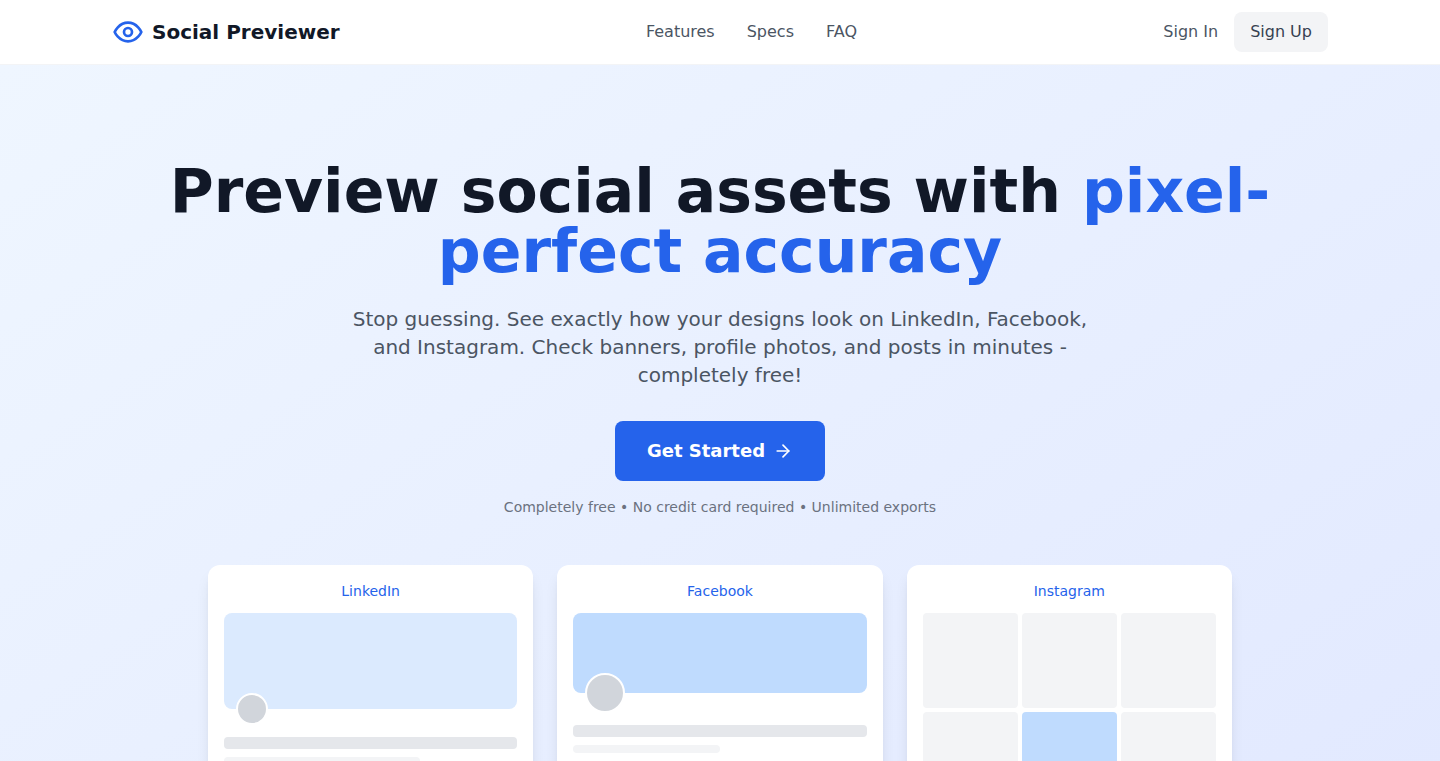
Author
azzen
Description
Sopree is a tool that allows developers to preview how their images and videos will look on various social media platforms (like Twitter, Facebook, LinkedIn) with extremely high accuracy. It focuses on pixel-perfect rendering, meaning the preview matches the final display on the platform exactly. This solves the common problem of assets appearing incorrectly (e.g., cropped, stretched, wrong aspect ratio) after upload. The innovation lies in its ability to simulate the platforms' rendering engines, providing a reliable preview before publishing.
Popularity
Points 1
Comments 0
What is this product?
Sopree works by mimicking the rendering behavior of social media platforms. It takes your media files and simulates how each platform's algorithm would display them. This involves understanding the specific size, aspect ratio, and any special effects (like cropping or scaling) each platform uses. Instead of guesswork or constant trial and error, you get a highly accurate preview, ensuring your visuals look their best. This innovation saves time and frustration by removing the need to repeatedly upload and test assets.
How to use it?
Developers use Sopree by providing it with their media files (images, videos) and specifying the target social media platform. The tool then generates a preview that shows exactly how the asset will appear. Integration is straightforward: you can use it as a standalone tool or, potentially, incorporate it into your development workflow to automatically check assets before deployment. So you just upload your image or video and tell it where it will be used, it will return the exact preview.
Product Core Function
· Accurate Preview Simulation: Simulates the rendering behavior of different social media platforms. This gives you a precise understanding of how your assets will appear on those platforms.
· Platform-Specific Rendering: Supports different platforms (Twitter, Facebook, LinkedIn, etc.). This means the preview adapts to the specific constraints and features of each platform.
· Pixel-Perfect Rendering: Delivers previews that match the actual display on the platforms, ensuring there are no unexpected cropping or scaling issues.
· Asset Optimization: Provides insights into how to optimize assets for each platform, such as suggesting ideal dimensions or formats. This helps you maximize the visual impact of your content.
Product Usage Case
· Content Creation: A social media manager can use Sopree to create high-quality posts. By previewing the assets, they can make sure that the images and videos appear correctly before publishing, maximizing engagement.
· Web Design: A web developer can use Sopree to preview social sharing cards that will represent the company's website in different platforms. This way, the website representation will always look great on social platforms.
· Marketing Campaigns: A marketing team can use Sopree to ensure that all promotional materials display as intended. If the company is creating a new marketing campaign, Sopree can help preview the assets and check if everything looks correct before they are released to the public.
· Automated Testing: Integrate Sopree into an automated testing pipeline to verify the correct display of assets across platforms. This helps prevent visual errors and ensures a consistent brand experience.
49
Kbindake: Makefile-Powered Global Hotkey Manager
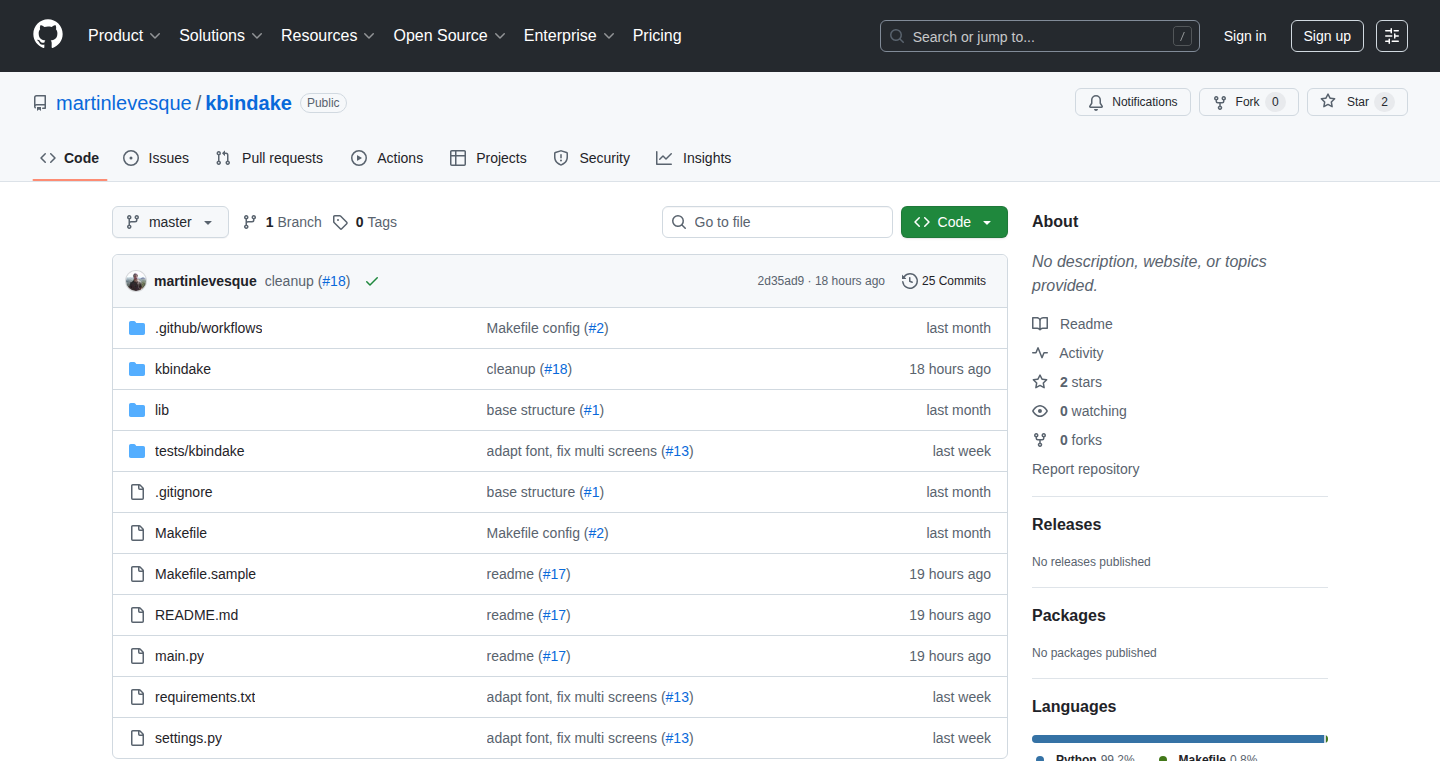
Author
martinlev
Description
Kbindake is a fascinating project that transforms your existing Makefiles into a system for managing global hotkeys. It allows you to define keyboard shortcuts directly within your Makefile and have those shortcuts trigger shell commands. The core innovation lies in leveraging the power and flexibility of Makefiles, usually used for build processes, to create a lightweight and customizable hotkey system. This solves the problem of needing a dedicated hotkey manager with its own configuration language, by using a familiar and readily available tool: Make.
Popularity
Points 1
Comments 0
What is this product?
Kbindake essentially uses your Makefile to define hotkeys. Instead of learning a new configuration syntax, you can define your shortcuts using the familiar Makefile syntax. When a hotkey is pressed, Kbindake runs the corresponding target in your Makefile. This eliminates the need to learn a new tool for the simple task of binding hotkeys. The innovation here is repurposing an existing tool (Make) for a different purpose, demonstrating a clever and efficient way to achieve functionality.
How to use it?
Developers can use Kbindake by first installing it, then writing or modifying their existing Makefiles to include hotkey definitions. Each definition maps a key combination to a shell command. For example, you might create a hotkey to launch a terminal or open a specific application. Users run Kbindake in the background, and it monitors for the defined hotkey presses. This integrates seamlessly into a developer's existing workflow, offering a command-line interface for managing hotkeys with the benefits of version control and scripting provided by Makefiles.
Product Core Function
· Hotkey Definition: Allows users to define hotkeys using Makefile syntax. This enables easy configuration and modification of hotkeys, since it uses Make's existing structure.
· Command Execution: When a hotkey is pressed, Kbindake executes a specified shell command. This enables a wide range of actions to be initiated from your keyboard, automating everyday tasks.
· Background Monitoring: Kbindake runs in the background, constantly listening for the defined hotkey presses. It provides a convenient way to set up your hotkeys once, and they will be active system-wide.
· Makefile Integration: leverages the power of Makefile, which provides the benefit of a scripting language for defining hotkeys. This means complex sequences of actions can be triggered by a single key press.
Product Usage Case
· Launching Applications: Define a hotkey to open your IDE or web browser, saving you the time of manually searching for applications in the application menu. So this enables faster access to core tools for developers.
· Code Compilation & Testing: Create hotkeys to compile and test your code with a single key press. This allows for rapid iteration while developing your code.
· System Automation: Set up hotkeys to automate system tasks like volume control, screen brightness adjustment, or taking screenshots. Therefore, this allows developers to optimize their productivity by quickly control the system without any need for configuration files.
· Development Environment Control: Use hotkeys to switch between different development environments or run specific build tasks, offering streamlined project control.
50
DeepSong.ai: AI-Powered Music Composition Engine
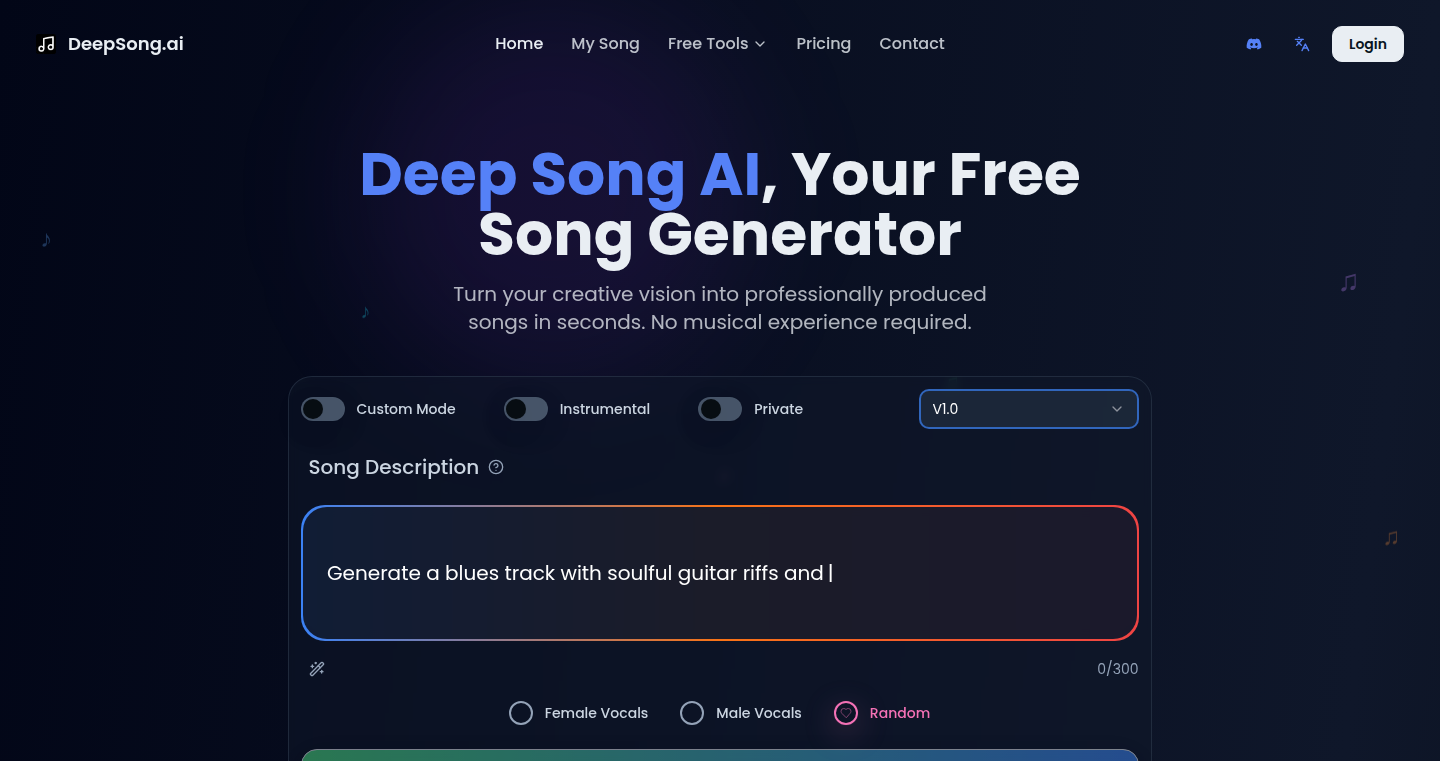
Author
starboat
Description
Deepsong.ai is a free online platform that uses Artificial Intelligence to generate original songs and music. It tackles the challenge of creative content generation, making music creation accessible to anyone, regardless of their musical skills. The innovation lies in its ability to automatically compose music based on user input and preferences, offering a royalty-free solution.
Popularity
Points 1
Comments 0
What is this product?
This is a web-based application that uses AI to compose music. It works by leveraging deep learning models trained on vast datasets of musical compositions. Users can provide text prompts or specify musical preferences, and the AI then generates unique songs, including melody, harmony, and rhythm. The core innovation is automating the music creation process and providing a royalty-free output. So this offers an easy and free way to create music.
How to use it?
Developers and users can access the platform through a web browser. They can input their ideas as text prompts, choose musical styles, tempo, and other parameters, and the system will generate a song. The generated music can then be downloaded and used in various projects. This is used by content creators and developers who need background music or jingles for their apps or videos.
Product Core Function
· AI-Powered Music Generation: Automatically generates music based on user input, saving time and effort compared to traditional music composition. This is valuable for creating custom soundtracks.
· Royalty-Free Music: Provides music that can be used without worrying about copyright issues. This is essential for commercial projects and content creation.
· User-Friendly Interface: Offers an accessible interface, making music creation easy for non-musicians. This means anyone can create music.
· Style Customization: Allows users to select different musical styles and parameters, tailoring the output to their specific needs. This helps tailor the music to match the mood of the content.
· Online Access: Being a web-based app, it provides easy access from anywhere with an internet connection. This allows you to compose music anywhere, anytime.
Product Usage Case
· Game Development: A game developer needs background music for a new game. They use DeepSong.ai to generate several tracks, experimenting with different styles until they find the perfect fit for their game's atmosphere, quickly and without copyright issues.
· Video Production: A video editor needs background music for a promotional video. They use DeepSong.ai to create a unique track, enhancing the video's emotional impact. It's great because the video creator does not have to worry about copyright.
· App Development: An app developer needs a jingle for their app's launch screen. Using DeepSong.ai, they quickly generate a catchy tune that resonates with their brand. It provides the app with a unique identity.
· Content Creation: A YouTuber needs intro music for their videos. They use DeepSong.ai to create unique intro music that fits their videos. This allows a creator to make each video unique.
51
PencilSketch AI: AI-Powered Photo-to-Sketch Generator
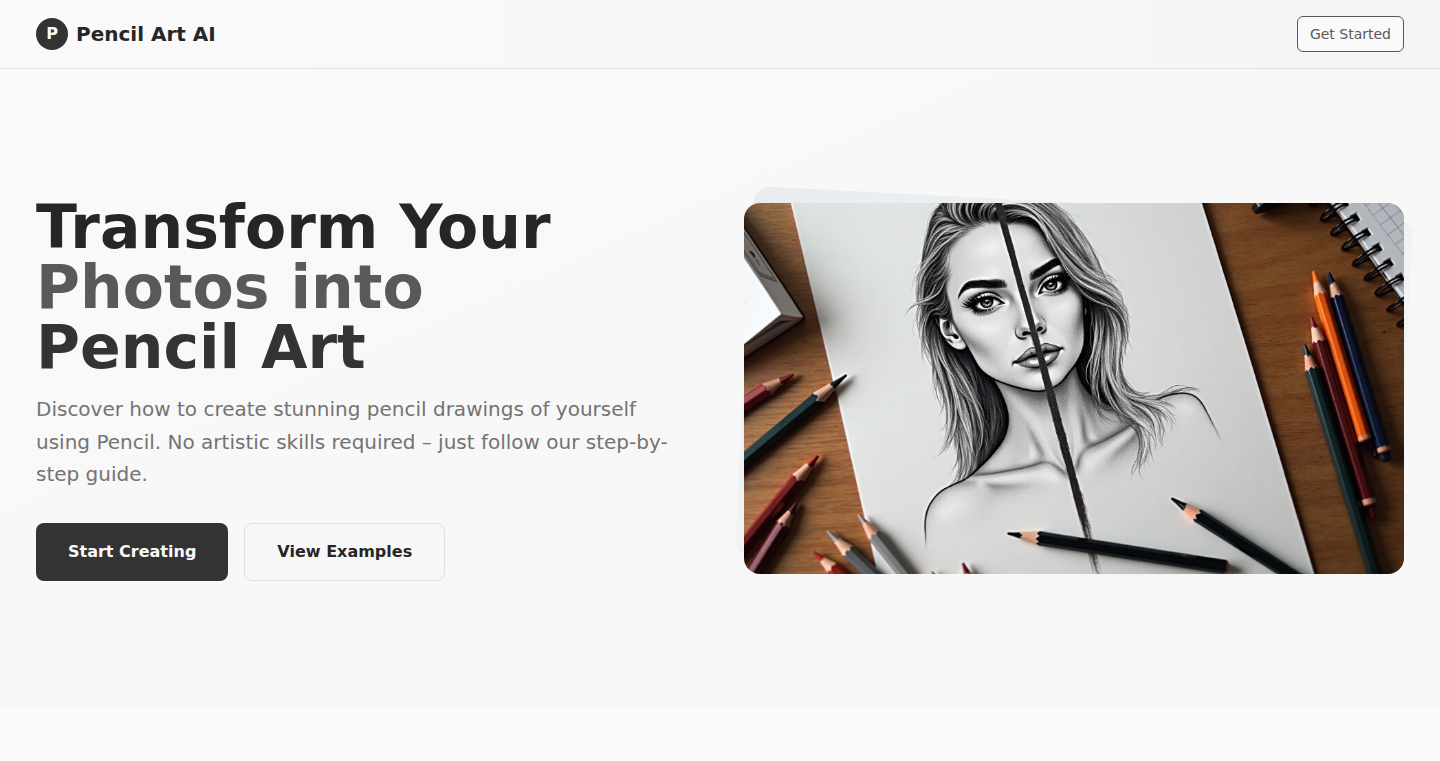
Author
samuelaidoo45
Description
This project leverages the power of Artificial Intelligence (AI) to transform regular photos into realistic pencil sketches. It addresses the common problem of wanting hand-drawn artwork but lacking the skills or resources to create it. The innovation lies in its ability to automatically generate detailed pencil drawings based on user-provided prompts, making artistic rendering accessible to everyone.
Popularity
Points 1
Comments 0
What is this product?
It's an AI tool that converts your photos into graphite pencil sketches. The core technology uses a type of AI called a 'generative model' which is trained on a vast dataset of pencil drawings. When you upload a photo and provide a text prompt describing the desired style, the AI analyzes the photo and generates a corresponding sketch. This is innovative because it automates a traditionally manual and skilled process, allowing users to create artistic representations of their photos without artistic expertise. So this helps you create art quickly without needing artistic skills.
How to use it?
Developers can use this in their applications or projects by integrating the AI API. This could involve building a photo editing app, adding a creative feature to a social media platform, or creating a website where users can generate custom artwork. The integration would involve sending the photo and prompt to the AI service and receiving the generated sketch. So this allows developers to easily add creative art features to their applications.
Product Core Function
· Photo Input: The core function is to accept a photo as input. This is the starting point for the AI to analyze and generate the sketch. This enables users to convert any photo into an art form. So this allows you to use any of your photos.
· Prompt Input: Users can input a text prompt that describes the desired sketch style (e.g., 'realistic', 'cross-hatching'). This allows for customization. So this gives you control over the final product.
· AI-Powered Sketch Generation: This is where the AI processes the photo and prompt to create a realistic pencil sketch. The AI identifies the key features of the photo and generates the drawing, paying attention to details like shading and lines. So this is what makes the art.
· Style Customization: The ability to experiment with different styles (e.g., softer shading, high-contrast) allows users to fine-tune the final result and achieve unique artistic effects. So this lets you personalize the output.
· Output Download/Sharing: The tool typically provides a way for users to download the generated sketch or share it directly on social media platforms. So this allows easy usage of your new art.
Product Usage Case
· E-commerce: A fashion company can use this to create artistic renderings of its clothing items, adding a unique touch to product listings and potentially attracting more customers. So this makes products more appealing.
· Social Media: A social media platform could integrate this feature, allowing users to quickly transform their profile pictures or shared photos into artistic sketches, increasing user engagement and creative expression. So this allows users to create better profiles.
· Graphic Design: Graphic designers could use this tool to quickly create rough sketches or concept art for their projects, speeding up their workflow and providing a visual representation of their ideas. So this is helpful for fast prototyping.
· Personalized Gifts: Individuals could use this to create custom artwork from photos for personalized gifts, such as portraits of loved ones or pets, making the gifts more memorable. So this enables easy creation of gifts.
52
VoNote: AI-Powered Conversation Recorder
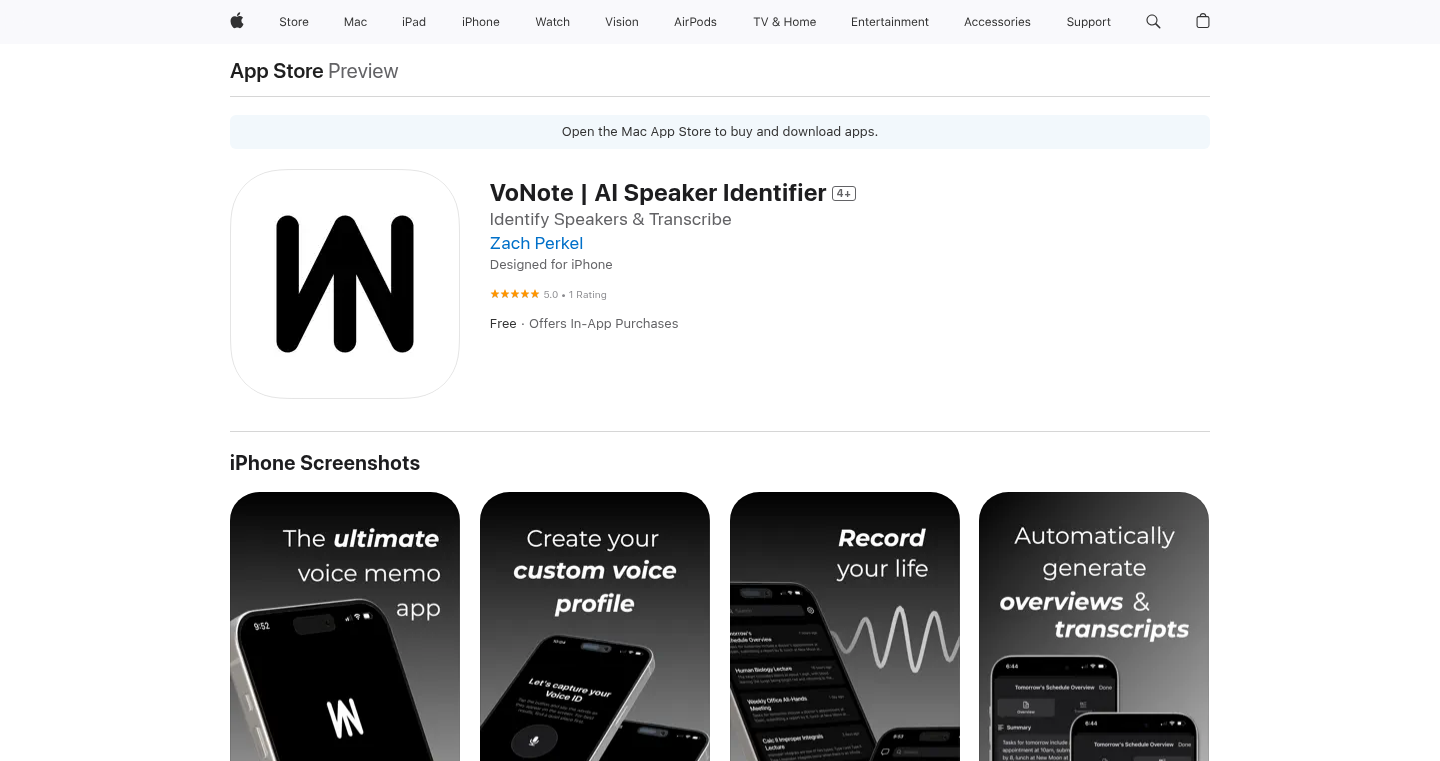
Author
zachperkel
Description
VoNote is an iOS app that automatically transcribes and identifies speakers in your audio recordings, making it easy to know who said what in your meetings and conversations. It leverages AI to learn and recognize individual voices, offering a searchable and summarized record of your discussions. It solves the problem of manually transcribing meetings and struggling to understand who said what, saving you time and improving information recall.
Popularity
Points 1
Comments 0
What is this product?
VoNote works by first getting you to label speakers in your initial recordings. The app then uses AI, specifically a form of machine learning, to learn and recognize each speaker's voice signature. Over time, the AI gets better at identifying speakers, even in less-than-perfect recordings. It also includes a RAG (Retrieval-Augmented Generation) AI search agent. This allows you to search within your recordings and receive summarized answers to your questions, making it a powerful tool for information retrieval. This is innovative because it combines audio transcription with speaker identification and intelligent search capabilities in one easy-to-use app.
How to use it?
Developers can use VoNote to automatically transcribe and analyze their team meetings or any audio recordings. It's particularly useful for developers who need to keep track of discussions, decisions, and technical details discussed in audio formats. The app provides a well-organized and searchable record of conversations. You can easily integrate it with other tools via audio export or simply use the app for local recording and transcription. So this is helpful if you're constantly switching between different audio apps, or constantly having to write down key points from audio recordings. For instance, you record a meeting on your phone, and VoNote transcribes, labels speakers, and lets you search for key phrases or ideas.
Product Core Function
· Automatic Speaker Identification: The core feature is identifying and labeling speakers in audio recordings. This is achieved by training the AI with initial speaker labeling, and the app then automatically recognizes the speakers in subsequent recordings. The AI adapts and learns over time to improve accuracy. This is incredibly valuable for quickly knowing who said what during meetings and interviews. So this is useful to pinpoint who said what and avoid misunderstandings.
· AI-Powered Transcription: VoNote accurately transcribes the spoken words in the audio. The transcriptions are paired with speaker labels. This offers a structured and easy-to-read version of the recording. This is useful for quickly finding information within a recording and sharing the recording.
· RAG AI Search Agent: VoNote has an AI search function. You can search through the transcribed conversations and retrieve summaries. This streamlines the process of extracting key information from long audio recordings. This feature is useful to quickly recall specific discussions and decisions made during meetings. So you can quickly find the insights you need.
Product Usage Case
· Software Development Team Meetings: Developers can record their team meetings and use VoNote to automatically transcribe the conversations and identify speakers. They can quickly find the decisions, discussion points, and technical details by searching for specific keywords or phrases in the transcript. This will save developers valuable time from manually transcribing, and allows them to focus on writing code instead. So this is useful to have a ready to use record of the team meetings.
· Technical Interviews: Tech recruiters or interviewers can use VoNote to record and transcribe their technical interviews. The labeled transcript makes it easy to review the candidate's responses. This gives you a more detailed overview of candidates responses, and a better understanding of what was said. So this is useful for getting a good summary of technical interviews.
· Research and Data Collection: Researchers or anyone collecting data through interviews can use VoNote to record the conversations and generate transcribed and labeled summaries. They can then use the RAG search capabilities to quickly extract the insights from the recorded data. The tool will enable researchers to work more efficiently and focus on analysis instead of transcription. So this is useful for getting quicker and more efficient analysis on research data.
53
SocialRails: A Simplified Social Network Framework for Ruby on Rails

Author
matt-npl-public
Description
SocialRails is a Ruby on Rails framework that aims to simplify the development of social networking features within web applications. It focuses on providing pre-built components and APIs for common social interactions such as user profiles, connections, posts, comments, and likes. The key innovation lies in abstracting away the complexity of building these features from scratch, allowing developers to quickly integrate social functionalities into their Rails projects.
Popularity
Points 1
Comments 0
What is this product?
SocialRails is like a toolbox for adding social features to your website, built using Ruby on Rails. It provides pre-built components and functions for creating user profiles, enabling users to connect with each other, sharing posts, and interacting through comments and likes. The innovation is that it saves developers from having to write all of this code themselves, thus speeding up the development process.
How to use it?
Developers can use SocialRails by integrating it into their existing Ruby on Rails applications. This typically involves adding the gem to their Gemfile, running migrations to set up the necessary database tables, and then utilizing the provided APIs and components within their views and controllers. For example, you could create a model and associate it with the SocialRails features like posts and comments. So, if you're building a blog and want users to like and comment on posts, SocialRails makes this a breeze. It can be integrated in any Ruby on Rails web application.
Product Core Function
· User Profiles: SocialRails provides a framework for managing user profiles, including the storage and display of user information, profile pictures, and related details. This is valuable because it removes the need for developers to build this basic user management structure from scratch, saving time and effort. So, this saves you time in setting up user profile functionality.
· Connections/Friendships: The framework offers tools for users to connect with each other, similar to the concept of friend requests and connections in social networks. This is important because it allows developers to quickly implement the ability for users to form relationships within their application. So, this allows users to easily connect with each other.
· Posts and Activity Feeds: SocialRails includes functionalities for creating and displaying user-generated content (posts) and activity feeds. This helps developers to quickly add the ability for users to share updates and see the activity of others within the application. So, this allows users to share updates and stay informed about their connections' activity.
· Comments and Likes: It enables users to interact with posts through comments and likes, the core of social interaction. It provides an easy way to let users engage with each other. So, this lets users engage with each other in a fun way.
Product Usage Case
· Building a community forum: Developers can use SocialRails to quickly add features such as user profiles, posts, and comment sections to a forum. This allows them to focus on the forum's core functionality instead of building the underlying social interactions. This means you can quickly build your own social forum.
· Integrating social features into a project management tool: SocialRails could be integrated into a project management app to allow team members to like and comment on task updates, thereby increasing team collaboration. So, this makes your project management tool more social and collaborative.
· Creating a social layer for an e-commerce platform: Developers could use SocialRails to add user profiles, reviews, and connections to an e-commerce site, allowing users to follow other users and rate/review products. This enhances the social aspect of the platform, making it more engaging. This helps you add social features to your e-commerce platform.
54
InfoCaptor AI: YouTube Video Knowledge Extractor
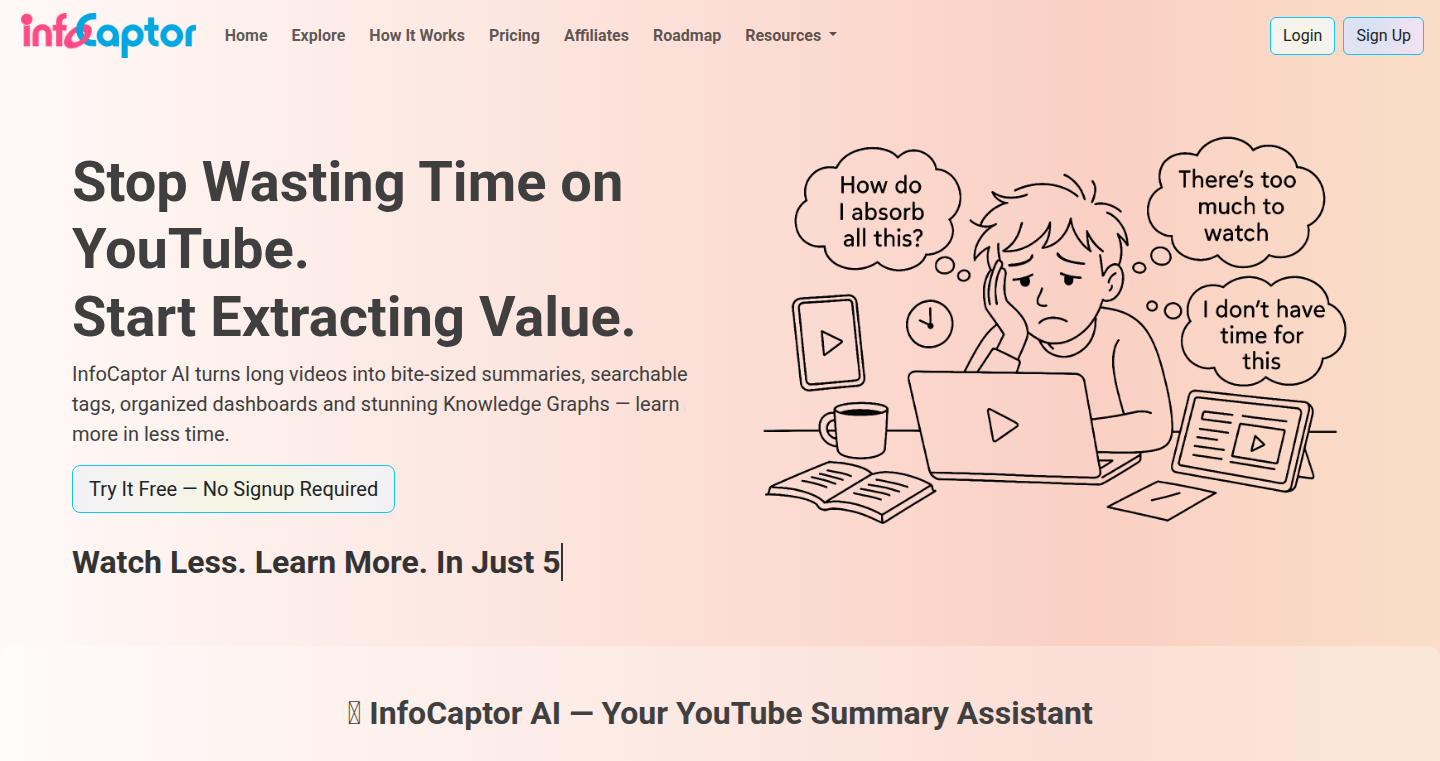
Author
rkj93
Description
InfoCaptor AI is a Chrome extension that transforms YouTube videos into a searchable and organized knowledge base. It uses AI to transcribe videos, generate summaries, extract key concepts (entities, tags, categories), and visualize connections between ideas through word clouds and knowledge graphs. The project addresses the problem of scattered and time-consuming video content consumption, turning YouTube into a more efficient research tool.
Popularity
Points 1
Comments 0
What is this product?
InfoCaptor AI leverages the power of AI to analyze YouTube videos. First, it transcribes the video, turning speech into text. Then, it uses Natural Language Processing (NLP) to summarize the transcript, highlighting the most important information. It also identifies key entities – the important people, places, and topics discussed. Finally, it visualizes the relationships between these entities using word clouds and knowledge graphs, allowing users to quickly grasp the core concepts and how they relate to each other. So, what's the point? It makes it way easier to understand and remember the key insights from long videos, saving you a ton of time.
How to use it?
As a developer, you use this by installing the Chrome extension. Once installed, when you're watching a YouTube video, you click a button and InfoCaptor AI goes to work. It transcribes the video content. It then analyzes the transcript and generates a summary. The key entities, tags and categories are extracted. Finally you can save the transcript and summary into the extension's internal storage or save it to cloud. It's designed for anyone who consumes a lot of video content for learning or research, making it a great tool for students, researchers, and professionals. So, use it to quickly extract and organize knowledge from video tutorials, lectures, or conference talks.
Product Core Function
· Unlimited Transcription: The extension transcribes the entire YouTube video, giving you a complete textual representation. So, you get a text version of everything said in the video, which is perfect for searching and referencing.
· AI-Powered Summarization: It uses AI to create concise summaries of the video content. So, you can quickly grasp the core ideas without watching the entire video.
· Key Entity Extraction: The tool identifies important entities like people, places, and concepts discussed in the video. So, you can easily understand the main topics and the relationships between them.
· Word Cloud and Knowledge Graph Generation: It visualizes the relationships between concepts using word clouds and knowledge graphs. So, you can see at a glance how different ideas connect and relate.
· Personal Knowledge Base: Allows you to save transcripts and summaries into a personal library. So, you can build a searchable archive of your video-based learning.
Product Usage Case
· Researching a Topic: A student can use InfoCaptor AI to analyze multiple YouTube videos on a particular topic. By summarizing and extracting key concepts, they can quickly identify the main arguments and create a well-organized summary of their research. So, it saves time and helps in understanding complex information.
· Learning a New Skill: A developer can use the extension to learn a new programming language or framework by watching tutorials. They can transcribe the videos, summarize the key points, and extract relevant code snippets for future reference. So, you can quickly revisit important code examples.
· Preparing for a Presentation: A professional can use the tool to gather information from conference talks or expert interviews. They can summarize the key takeaways, create a word cloud of the main topics, and build a knowledge graph to visualize the connections. So, you can easily create presentations using video sources.
· Analyzing Competitors: A business analyst can use it to analyze YouTube content from competitors. They can summarize marketing materials, identify key product features discussed, and map out their strategies. So, it provides quick insights from competitive marketing videos.