Show HN Today: Discover the Latest Innovative Projects from the Developer Community
 ShowHN Today
ShowHN TodayShow HN Today: Top Developer Projects Showcase for 2025-08-23
SagaSu777 2025-08-24
Explore the hottest developer projects on Show HN for 2025-08-23. Dive into innovative tech, AI applications, and exciting new inventions!
Summary of Today’s Content
Trend Insights
Today’s Show HN projects highlight a clear trend: developers are actively leveraging AI to enhance their workflows and create new solutions. Projects like AI-powered app icon generators and AI-driven code review tools demonstrate the potential of AI to automate tasks and increase productivity. Moreover, the rise of vector databases like OctaneDB shows the growing need for efficient data management in the age of AI. For developers and entrepreneurs, this means a strategic opportunity to explore AI integration within existing products or create entirely new AI-powered applications. Embrace open-source technologies to accelerate development and consider the importance of building specialized tools that address specific needs, such as optimizing performance and enhancing user experience. The spirit of the hacker is alive and well, and the future of development is in the hands of those who can harness the power of AI to build and innovate.
Today's Hottest Product
Name
Show HN: OctaneDB – Fast, Open-Source Vector Database for Python
Highlight
OctaneDB 是一款开源的向量数据库,专为 Python 设计,它在处理高维度数据时能提供极快的相似性搜索。这项技术创新的点在于它比 Pinecone 或 ChromaDB 等其他向量数据库快 10 倍,并且支持多种索引方式,例如 HNSW 和 FlatIndex。开发者可以学习到如何优化向量搜索,以及如何使用 HDF5 进行高效的持久化存储。这项技术能够应用于 AI/ML 领域,语义搜索,和大规模文档或嵌入检索。
Popular Category
AI/ML
开发工具
生产力工具
Popular Keyword
AI
LLM
开源
Technology Trends
AI在多领域的应用:越来越多的项目利用AI技术解决实际问题,如生成app图标、生成图片描述、分析代码等
AI辅助开发:AI被用于提升开发效率,例如自动化代码审查,代码生成,API文档等
效率工具的快速迭代:开发者们不断创造工具来提升工作效率,如状态栏端口监控、应用快速启动工具、多功能的API客户端等
向量数据库的兴起:OctaneDB等向量数据库的出现,反映了对于高效处理高维数据的需求增长,特别是在AI应用中
Project Category Distribution
AI/ML 相关 (30%)
生产力/效率工具 (40%)
开发工具 (20%)
其他 (10%)
Today's Hot Product List
| Ranking | Product Name | Likes | Comments |
|---|---|---|---|
| 1 | Port Kill: A Lightweight macOS Development Port Monitor | 63 | 26 |
| 2 | Hardest Focus App: A Commitment Device for Digital Wellbeing | 41 | 39 |
| 3 | OctaneDB: Turbocharged Vector Search for Your Python Projects | 33 | 12 |
| 4 | AgentState: A Lightweight State Manager for Multi-Agent AI | 13 | 0 |
| 5 | Octos: Interactive Web Wallpaper Engine | 10 | 2 |
| 6 | BrowserAI: Decentralized AI Inference Engine | 6 | 3 |
| 7 | IconLab: AI-Powered App Icon Generator | 7 | 0 |
| 8 | Gen: Real-time AI-Powered Dynamic Page Generation | 2 | 5 |
| 9 | type-kanren: Logic Programming at the Type Level | 5 | 0 |
| 10 | RustExcelWASM: Lightning-Fast Excel Parsing in Your Browser | 2 | 3 |
1
Port Kill: A Lightweight macOS Development Port Monitor
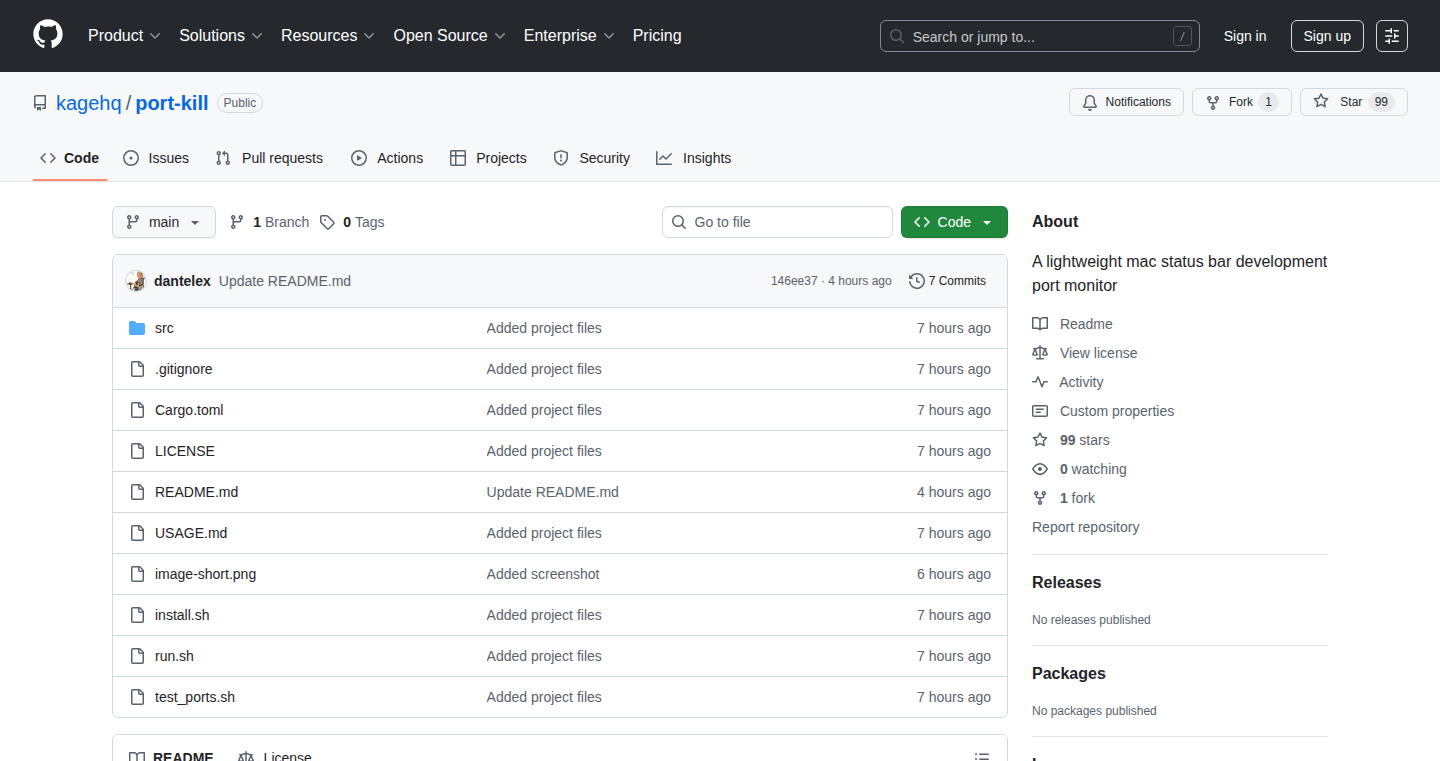
Author
lexokoh
Description
Port Kill is a tiny, macOS status bar application that monitors the ports your development projects are using. It elegantly solves the common developer headache of 'port already in use' errors by providing a quick, visual overview of active ports. It leverages the command-line tools that are already built into your operating system (like `lsof` and `kill`) and presents the information in a clean, accessible way. This project's innovation lies in its simplicity and ease of use, making it a practical utility for developers of all levels.
Popularity
Points 63
Comments 26
What is this product?
Port Kill is a mini-application that sits in your macOS's top bar, constantly watching which ports your programs (like web servers or databases) are using. When a port is in use, it displays it. This allows developers to easily see which ports are occupied and, if necessary, quickly close processes using those ports. Think of it as a handy little dashboard for your development environment. The core innovation is providing quick access to port information and process termination, removing the need to manually use command-line tools.
How to use it?
Developers use Port Kill by installing it and letting it run in the background. When you're developing and encounter a 'port already in use' error, you simply glance at the status bar. If the problematic port is listed, you can click on it to see which process is using it and potentially terminate that process right from the app. This integration streamlines the workflow of developers by letting them view and manage the ports in use directly from the macOS top bar. So this means it makes it very simple to troubleshoot common errors and speed up the debugging process.
Product Core Function
· Real-time Port Monitoring: Port Kill continuously scans and displays the active ports on your system. This is super useful because you get an instant overview of what your programs are doing and avoid running into port conflicts. It simplifies the port management process.
· Process Identification: The app shows which process is using each port. So, you can easily identify the specific application or service causing the port conflict. This helps you pinpoint the root cause of the problem very quickly.
· Process Termination: You can kill the process occupying a specific port directly from the app. This feature provides a straightforward way to resolve port conflicts by ending the problematic process without needing to use the command line. Developers can easily resolve port conflicts without having to manually execute the command. This saves a lot of time and frustration, making troubleshooting way more efficient.
· Lightweight and Efficient: Port Kill is designed to be lightweight, meaning it doesn't consume many system resources. It runs in the background without slowing down your development environment. This is great because you don't have to worry about the app causing performance issues.
Product Usage Case
· Web Development: When developing web applications, Port Kill is useful when dealing with web servers that need specific ports (like port 3000). If a server crashes or doesn't shut down cleanly, the port might still be in use. Port Kill helps to quickly identify and kill the lingering process to restart the web server.
· Database Development: If a database server doesn't shut down properly, the port it uses may remain in use. Using Port Kill, you can quickly identify the database server process and terminate it, allowing you to restart the server or connect to it.
· Mobile App Development (Emulators): Emulators for mobile apps often use specific ports. If an emulator fails to close completely, Port Kill can easily detect and kill processes using those ports, helping developers quickly iterate and debug their mobile applications.
· General Development Workflow: In any development context, Port Kill is useful because it simplifies the process of dealing with port conflicts, which happen all the time. It helps developers maintain a smooth workflow by removing the need for tedious manual port management.
2
Hardest Focus App: A Commitment Device for Digital Wellbeing
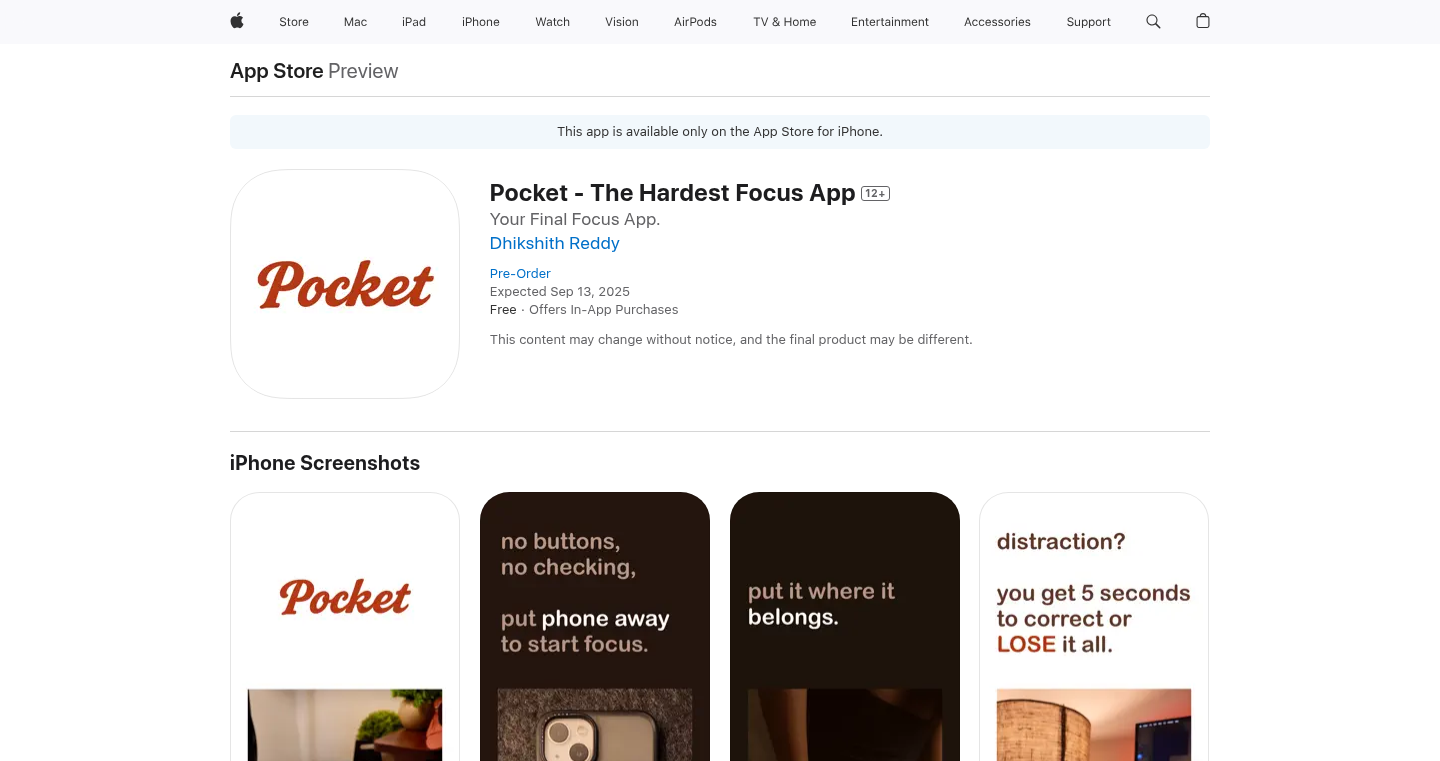
Author
Dhikshith12
Description
This app tackles the pervasive problem of phone addiction by employing a novel commitment device approach. It moves beyond simple app blockers and time limits, which often fail due to users' tendency to bypass them. Instead, it leverages the power of physical disengagement and loss aversion to enforce focus sessions. The core innovation lies in making the act of setting down the phone the trigger for focus and the potential loss of progress the consequence of breaking that focus. So, it makes it harder to use your phone!
Popularity
Points 41
Comments 39
What is this product?
The Hardest Focus App is designed to combat phone addiction by creating a physical barrier to phone use during focus sessions. Instead of just limiting app access, the app requires users to physically disengage with their phone (e.g., placing it face down). If the user picks up the phone during a focus session, a loud siren sounds, and the user risks losing all progress. This leverages psychological principles like loss aversion (the fear of losing something is more powerful than the joy of gaining it) to motivate users to stay focused. So, it's like a digital lock that helps you concentrate.
How to use it?
To use the app, a user initiates a focus session, and then physically disengages with their phone – placing it face down, in their pocket, or locking it completely. If the user interacts with the phone during the session, a warning siren sounds. If the phone isn't put back down within a few seconds, the focus session is considered a failure and progress is lost. This encourages users to be mindful of their phone usage and resist the urge to check their devices. This can be integrated with any workflow where dedicated focus is needed, such as studying, writing, or working on a project. The app is a simple concept which is easy to pick up.
Product Core Function
· Physical Disengagement Trigger: The app turns the act of putting the phone away (face down, in a pocket, or locked) into the start of the focus session. So, it starts focus by making it inconvenient to use your phone.
· Loss Aversion Mechanic: Picking up the phone during a focus session triggers a loud warning siren and risks losing the session's progress. This fear of loss is a powerful motivator to stay focused. So, it plays on your fear of losing what you've worked on to make you focus.
· Customizable Focus Sessions: Users can define the duration and the environment for their focus sessions, tailoring the app to their specific needs and work habits. So, you can tailor the app to the work you do.
· Progress Tracking: The app likely tracks focus time and session success, providing users with insights into their phone usage and focus habits. So, you get to see how well you are doing.
Product Usage Case
· Students: Students preparing for exams can use the app to block distractions from social media and other apps during study sessions. So, helps students study and revise in a focused manner.
· Writers and Content Creators: Writers can use the app to eliminate distractions while writing or editing content, ensuring they stay on task. So, you can finish that report or article.
· Professionals in Deep Work: Professionals needing to concentrate on complex tasks can use the app to create a focused environment and avoid interruptions. So, helps you focus on tasks that need your full attention.
· Individuals Seeking Digital Detox: Anyone trying to reduce their phone usage and improve their focus can use the app to create a healthier relationship with their devices. So, you can be less addicted to your phone!
3
OctaneDB: Turbocharged Vector Search for Your Python Projects
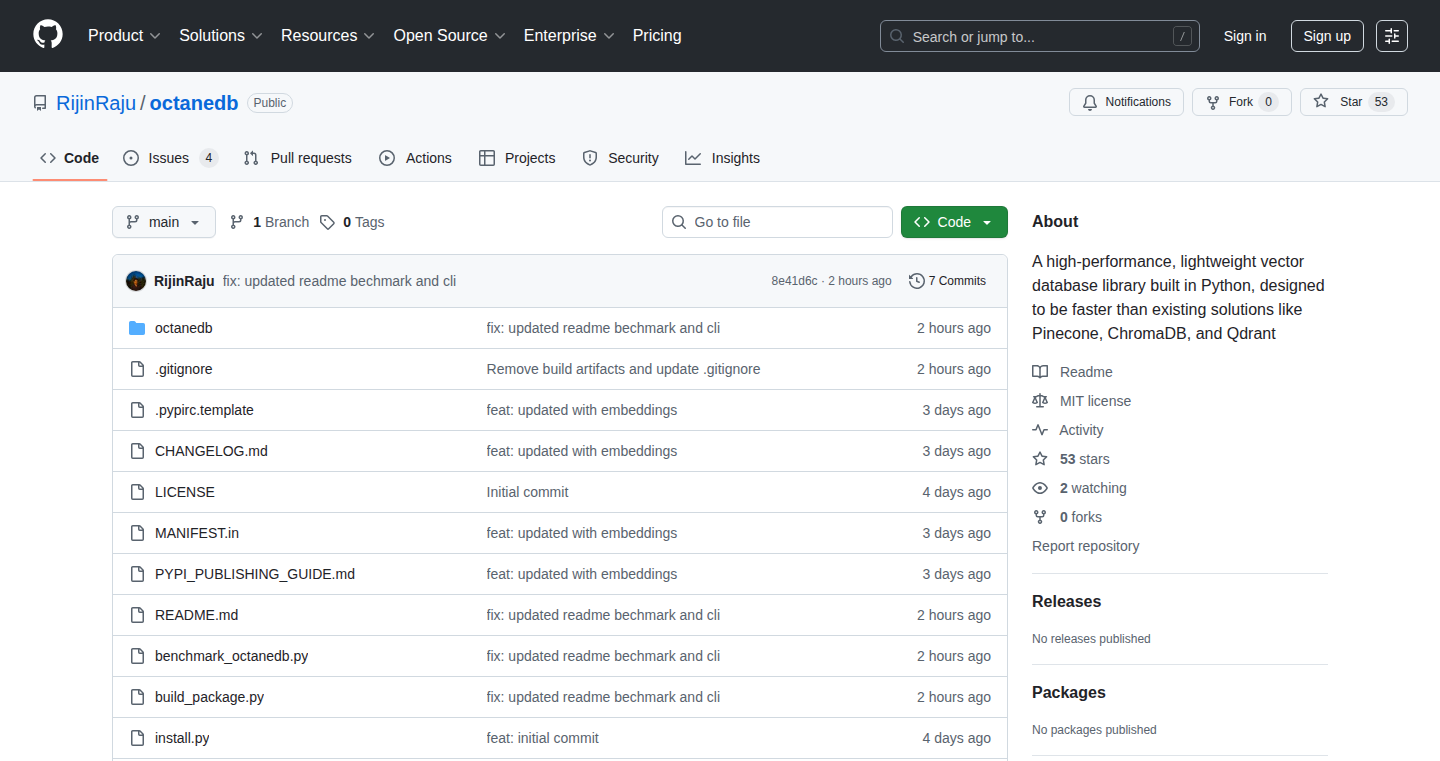
Author
rijin_r
Description
OctaneDB is a lightning-fast, open-source vector database built for Python. It's designed to quickly find similar data points (think text, images, or other complex data transformed into numerical vectors) from massive datasets. The core innovation lies in its speed, promising to outperform competitors like Pinecone and ChromaDB, enabling rapid similarity searches with sub-millisecond response times. This is achieved through clever indexing techniques and optimized data storage, making it ideal for AI/ML applications, semantic search, and efficient retrieval of information from large collections.
Popularity
Points 33
Comments 12
What is this product?
OctaneDB is a database specifically built for handling vector data, which is a way of representing complex information as numerical values. Imagine you have a lot of text, images, or other data you want to compare. OctaneDB takes this data, converts it into vectors, and then uses smart indexing methods (like HNSW) to quickly find the vectors that are most similar to each other. The key innovation is its speed and efficiency, providing fast similarity searches even with millions of data points. So, what does this mean for you? It means you can build applications that understand and process information in a much more intelligent and responsive way.
How to use it?
Developers can use OctaneDB within their Python projects to store, index, and search vector embeddings. You can feed it with data like text transformed into vectors using tools like sentence-transformers. OctaneDB then indexes these vectors, allowing for fast similarity searches. You would typically integrate it by installing the OctaneDB package, initializing a database, inserting your vector data, and then querying it to find similar items. This can be integrated into any Python project needing fast vector search, such as recommendation systems, semantic search engines, or image recognition applications.
Product Core Function
· Ultra-fast similarity search: OctaneDB is designed to perform searches incredibly quickly (sub-millisecond response times), even when dealing with millions of data points. So this provides a responsive user experience for applications like recommendation systems and search engines.
· Efficient data storage: It supports in-memory storage and persistent storage options, like using the HDF5 format for data on disk. This gives developers flexibility and efficient data handling. For example, it can be used to easily load and store large datasets.
· Advanced indexing: OctaneDB utilizes advanced indexing techniques like HNSW (Hierarchical Navigable Small World) and FlatIndex to efficiently organize and search vector data. This leads to faster and more accurate search results. So this enables developers to optimize search performance and scalability.
· Seamless integration with sentence-transformers: OctaneDB integrates directly with the sentence-transformers library, simplifying the process of converting text into vector embeddings. Thus, it streamlines the setup and use of text-based similarity search applications.
· Batch insertion and search: It supports batch operations, meaning you can insert and search multiple vectors at once. This is useful for improved efficiency and makes it simple to handle big datasets. This is crucial for quickly populating databases and performing large-scale searches.
Product Usage Case
· Building a semantic search engine: Use OctaneDB to index and search through a large collection of documents. When a user enters a search query, the system converts the query into a vector, finds the most similar document vectors in the database, and retrieves the relevant documents. So you can build a search engine that understands the meaning of words rather than just matching keywords.
· Creating a recommendation system: Represent users and items (e.g., movies, products) as vectors. OctaneDB can quickly find items that are similar to a user's preferences or the items they've interacted with. So this helps you create personalized recommendations for users.
· Image similarity search: Use image embeddings (vector representations of images) to find images that are visually similar. OctaneDB's fast search capabilities can quickly identify and retrieve related images from a database. This enables you to develop a search engine for your image library.
4
AgentState: A Lightweight State Manager for Multi-Agent AI
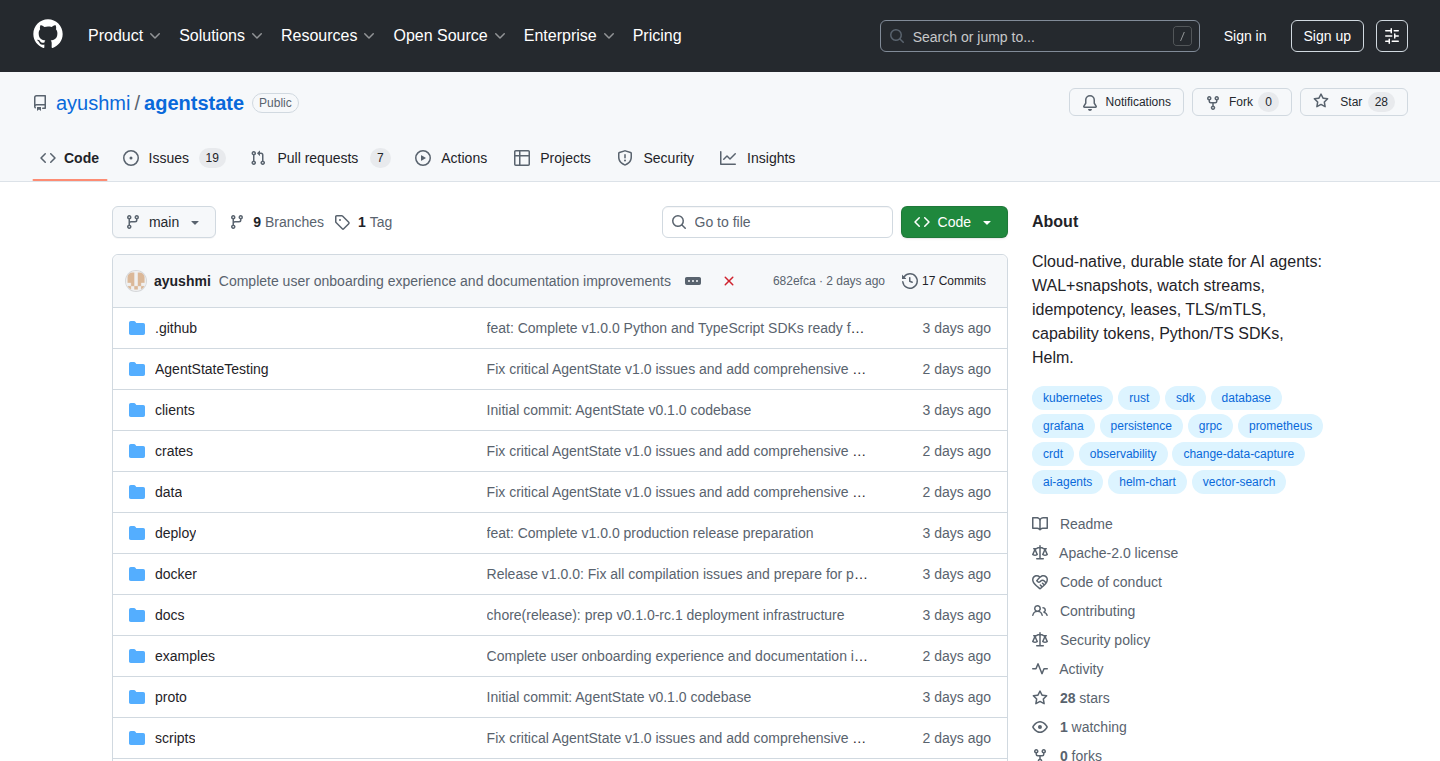
Author
boulevard
Description
AgentState is a tool designed to make managing the state of multiple AI agents much easier. Think of it as a central brain for your AI system, allowing agents to coordinate, remember their past actions, and share information. The key innovation is that it's designed specifically for the complexities of multi-agent systems, avoiding the common pitfalls of complex setups like Redis/Postgres and custom synchronization code. It's built in Rust, a language known for its speed and reliability, and packaged in a Docker container for easy deployment. This makes it fast, safe, and efficient, capable of handling a high volume of operations per second. So, instead of struggling with complex infrastructure, you get a simple, reliable way to manage the state of your AI agents.
Popularity
Points 13
Comments 0
What is this product?
AgentState is a state management system built specifically for multi-agent AI workflows. It tackles the problem of coordinating and persisting the state of multiple AI agents without requiring complex infrastructure. At its core, it's a lightweight, high-performance system written in Rust. The key innovation lies in its specialized design, which simplifies the challenges of AI agent coordination, persistence, and information sharing. It avoids the complexity of manually setting up databases and queuing systems, making it easier and faster to develop and deploy multi-agent AI systems. So, it helps to get your AI agents talking to each other more efficiently.
How to use it?
Developers use AgentState to manage the state of their AI agents within a multi-agent environment. It can be integrated into AI workflows where agents need to share information, remember past actions, or coordinate their efforts. For example, in a simulation or game, it can track the positions and states of different AI characters. It works as a central hub for the AI agents. Developers can send data and commands to it, and the agents then read and react accordingly. This reduces the work required by developers for building the system. For instance, if you have a team of AI bots collaborating in a virtual environment, AgentState would keep track of where each bot is, what it's doing, and what it knows. It is easy to use and deploy, thanks to its Docker container.
Product Core Function
· State Persistence: AgentState allows AI agents to remember their actions and information over time. This means agents don't have to start from scratch every time they interact, enabling them to build up knowledge and make more informed decisions. This is particularly useful for tasks like AI-driven games or simulations where the agents need to learn and adapt. So, you get agents that remember and learn.
· Inter-Agent Communication: Agents can easily query and share information with each other, facilitating collaboration and coordination. Instead of each agent working in isolation, they can see what others are doing and adjust their behavior accordingly. For example, agents in a simulated factory can coordinate their tasks. So, your AI agents can work together seamlessly.
· High-Performance Operations: Built in Rust for speed and efficiency, AgentState can handle a large number of operations per second. This is crucial for real-time applications where quick responses are essential. For example, a fast-paced game requires quick reactions from the AI agents. So, you get a system that can keep up with fast-moving AI workflows.
· Docker-based Deployment: AgentState is packaged in a Docker container, making it easy to deploy and manage across different environments. You don't have to worry about complex setup procedures; you can run it in any environment that supports Docker. This ensures a consistent, reliable deployment process. So, you save time and effort in the deployment phase.
Product Usage Case
· AI-powered Games: In a game environment, AgentState can be used to manage the state of non-player characters (NPCs). It tracks their locations, behaviors, and interactions with the player and other NPCs, creating a more dynamic and engaging gaming experience. The NPCs will act in a smarter way, giving players a more immersive experience.
· Multi-Agent Simulations: Used to simulate complex systems, such as traffic flow, financial markets, or biological systems. Each AI agent in the simulation can represent a car, a trader, or a cell, and AgentState would handle their state. This helps researchers understand these complex systems better. So, researchers can build realistic simulations that help them understand complex systems.
· Robotics Coordination: For coordinating multiple robots in a warehouse or factory. AgentState can be used to manage the robots' tasks, locations, and shared information, ensuring smooth and efficient operations. The robots can coordinate better, leading to a more productive workplace.
· Conversational AI systems: AgentState can be used to build more sophisticated AI chatbots that remember the conversation history. This leads to more personalized and responsive interactions for users. You build much more intelligent and user-friendly conversational AI.
5
Octos: Interactive Web Wallpaper Engine
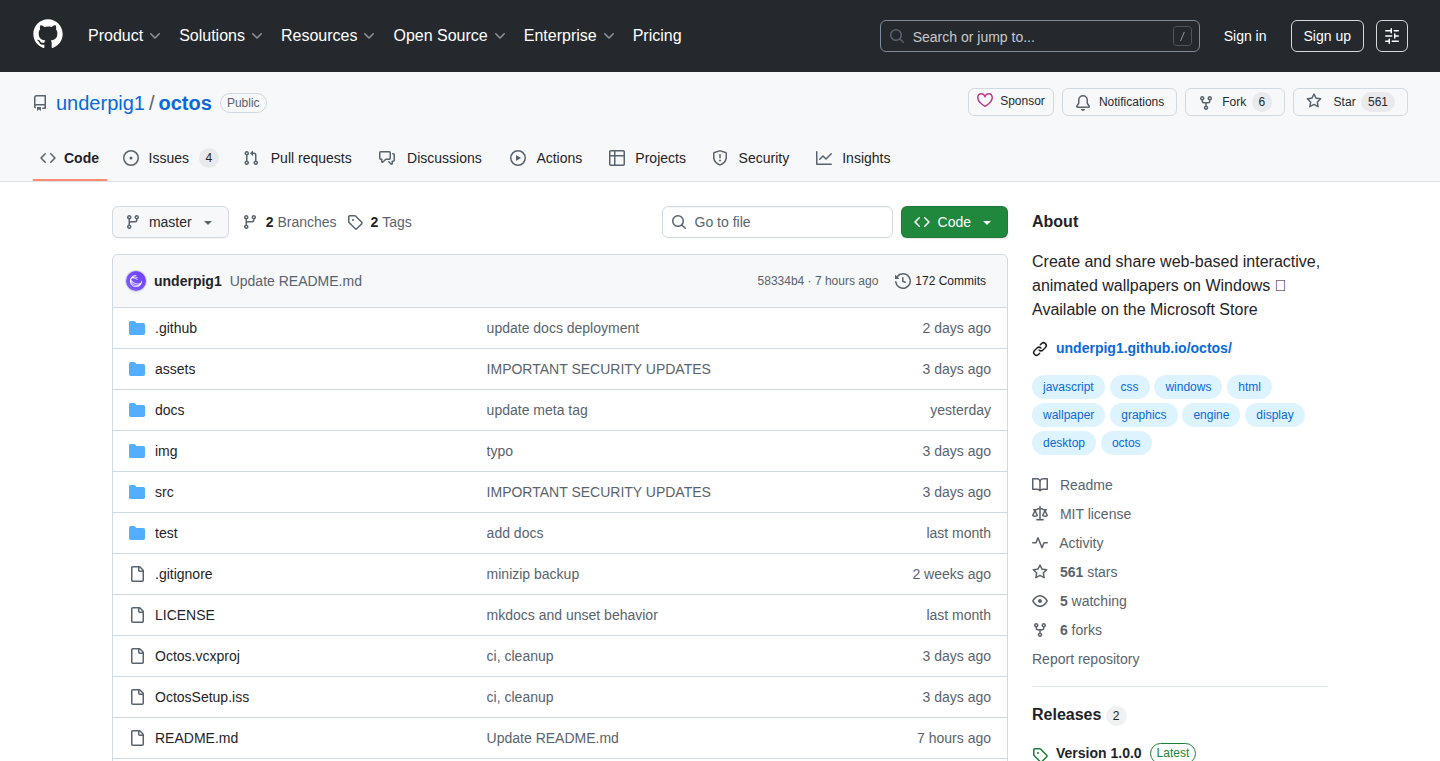
Author
underpig
Description
Octos allows users to create and share interactive and animated wallpapers for Windows using familiar web technologies like HTML, CSS, and JavaScript. The project tackles the problem of creating dynamic desktop backgrounds that go beyond static images or simple animations, enabling complex interactions and real-time data displays directly on your desktop.
Popularity
Points 10
Comments 2
What is this product?
Octos is a Windows application that lets you use web technologies to create and display interactive wallpapers. Think of it as a mini-browser that runs on your desktop background. The core idea is to leverage the power of web development (HTML, CSS, JavaScript) to create dynamic and responsive wallpapers. This is innovative because it opens up a new level of customization and functionality for your desktop, going beyond simple static images or limited animation capabilities. So this provides you with new ways to personalize and utilize your desktop space.
How to use it?
Developers can use Octos by creating HTML, CSS, and JavaScript files that define their wallpaper's appearance and behavior. They then load these files into the Octos application. This allows developers to integrate real-time data feeds, create interactive elements, and build highly customized desktop experiences. You'd basically write a webpage and it becomes your wallpaper. So you can create truly customized desktop experiences.
Product Core Function
· HTML/CSS/JavaScript Rendering: Octos utilizes a web rendering engine to interpret and display HTML, CSS, and JavaScript code. This allows developers to use standard web technologies to create complex and visually rich wallpapers. This provides the ability to create feature-rich and customized wallpapers.
· Interactive Elements: Developers can add interactive elements to their wallpapers, such as buttons, input fields, and animations triggered by user actions or external data. This makes wallpapers more engaging and provides real-time control. This allows you to add interactivity to your desktop, allowing for more engaging and personalized experience.
· Real-time Data Integration: Octos enables developers to integrate real-time data feeds (e.g., weather updates, stock prices) into their wallpapers. This transforms the desktop into a dynamic dashboard of information. You can create dynamic and informative wallpapers that adapt based on real-time information.
Product Usage Case
· Weather Dashboard: A developer could create a wallpaper that displays the current weather conditions, temperature, and forecast using a weather API. This is useful to quickly get the weather information without opening a separate application.
· Stock Ticker: Developers could integrate real-time stock prices into their wallpaper. This is great for traders or anyone interested in market data, enabling them to stay updated without switching applications.
· Interactive Clock: A developer could create a highly customized and interactive clock display with animated elements and custom layouts. This is a way to personalize your desktop experience with beautiful and useful clock visualizations.
· System Monitor: A wallpaper displaying system resource usage, CPU temperature, or network activity in real-time, using JavaScript to query system information. This could provide a clear and real-time view of your computer's performance.
6
BrowserAI: Decentralized AI Inference Engine
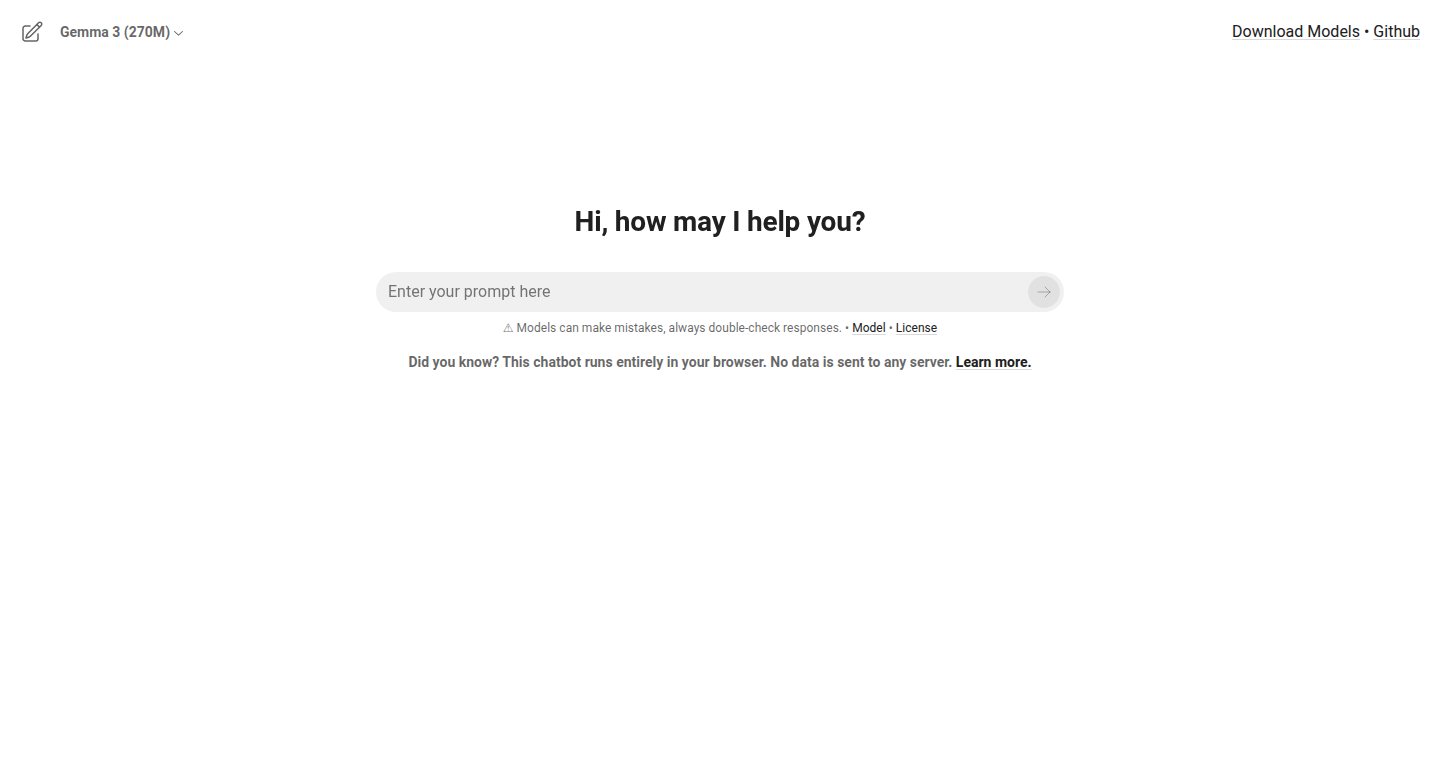
Author
nadchif
Description
BrowserAI allows you to run artificial intelligence models directly within your web browser, without relying on a server or an internet connection. The core innovation lies in its ability to execute complex AI models on the client-side, leveraging the processing power of your device. This overcomes the limitations of traditional cloud-based AI solutions, such as latency, privacy concerns, and internet dependency. It solves the problem of needing a constant internet connection or powerful servers to use AI.
Popularity
Points 6
Comments 3
What is this product?
BrowserAI works by employing WebAssembly (WASM) to efficiently run AI models within the browser's environment. This technology compiles the AI model's code into a format that browsers can understand and execute at near-native speeds. The project also optimizes the model's size and structure for browser compatibility. So, it essentially brings the 'intelligence' of an AI model directly to your computer, allowing it to perform tasks without sending data to a remote server. Because it uses WASM and optimizes models for size and performance, you can use powerful AI models even on devices that have limited resources.
How to use it?
Developers can integrate BrowserAI into their web applications by simply importing the necessary JavaScript libraries and loading the AI model. They can then use simple JavaScript commands to trigger the AI's functions, such as image recognition, text generation, or voice processing, all within the user's browser. You could use it by including it in your HTML or Javascript code and calling the AI model by Javascript functions. This eliminates the need to manage server-side infrastructure and opens up new possibilities for creating interactive and offline-capable web applications.
Product Core Function
· Client-side AI Inference: The core function enables running AI models directly in the browser. This eliminates the need for server-side processing, reducing latency and bandwidth usage. It's useful for applications needing fast AI responses, such as real-time image processing or natural language understanding, and offers significant improvement in user experience. So this allows you to use AI directly on your phone or computer, without needing a connection or a powerful server.
· Offline AI Capabilities: Allows AI features to be available even without an internet connection. This is particularly valuable for applications in areas with unreliable internet access or those needing to protect user data by keeping it local. Therefore you can use AI on your device whether you have a connection or not.
· Enhanced Privacy: Processes user data locally on the user's device, thus reducing the risks associated with sending sensitive information to external servers. It is useful for any application that handles personal or sensitive data and wants to minimize the risk of data breaches. This means your data stays private; it never leaves your device.
· WebAssembly (WASM) Integration: It leverages WASM for high-performance execution of AI models in the browser. This ensures the models can run efficiently and quickly, improving the performance of web applications that utilize AI. So this means your AI models run much faster inside your browser.
· Model Optimization for Browser Use: The function includes adapting and optimizing AI models to work smoothly within the constraints of a web browser. This makes AI models smaller, reducing download times and increasing performance. Thus, you get the maximum performance without huge downloads or slow processing.
Product Usage Case
· Image Recognition Application: A web application that can identify objects in an image uploaded by the user without sending the image data to a server. It is especially useful for applications needing immediate image analysis, such as medical image analysis or security systems where data privacy is essential. You can instantly find out what's in your image, without sending the picture anywhere.
· Offline Language Translation: An application capable of translating text from one language to another, even when the user is offline. This is ideal for mobile applications, educational tools, and travel-related applications. You can translate things without using the internet on the go.
· AI-Powered Chatbots: A web-based chatbot that can answer questions and interact with users locally, without the need for an external server or API calls. This improves the chatbot's response time and can safeguard sensitive data, creating a better user experience, and protecting user data. This means you can have a chatbot that can answer questions without sending your data to others.
· Interactive Educational Tools: Create educational web applications that can provide interactive tutorials, quizzes, and learning experiences that use AI for personalization and can function without an internet connection. It is useful for schools, individual learning programs, and anywhere users benefit from interactive and offline experiences. This allows your learning tool to work even if you are not connected to the internet and be more interactive.
· Web-based Games: Develop browser-based games that utilize AI for generating non-player characters (NPCs), procedural content, or game-play assistance, running directly within the player's browser. It is useful for any game developers who want to improve the games' performance and immersive experience. You can have amazing and more engaging games without needing a powerful computer or fast internet connection.
7
IconLab: AI-Powered App Icon Generator
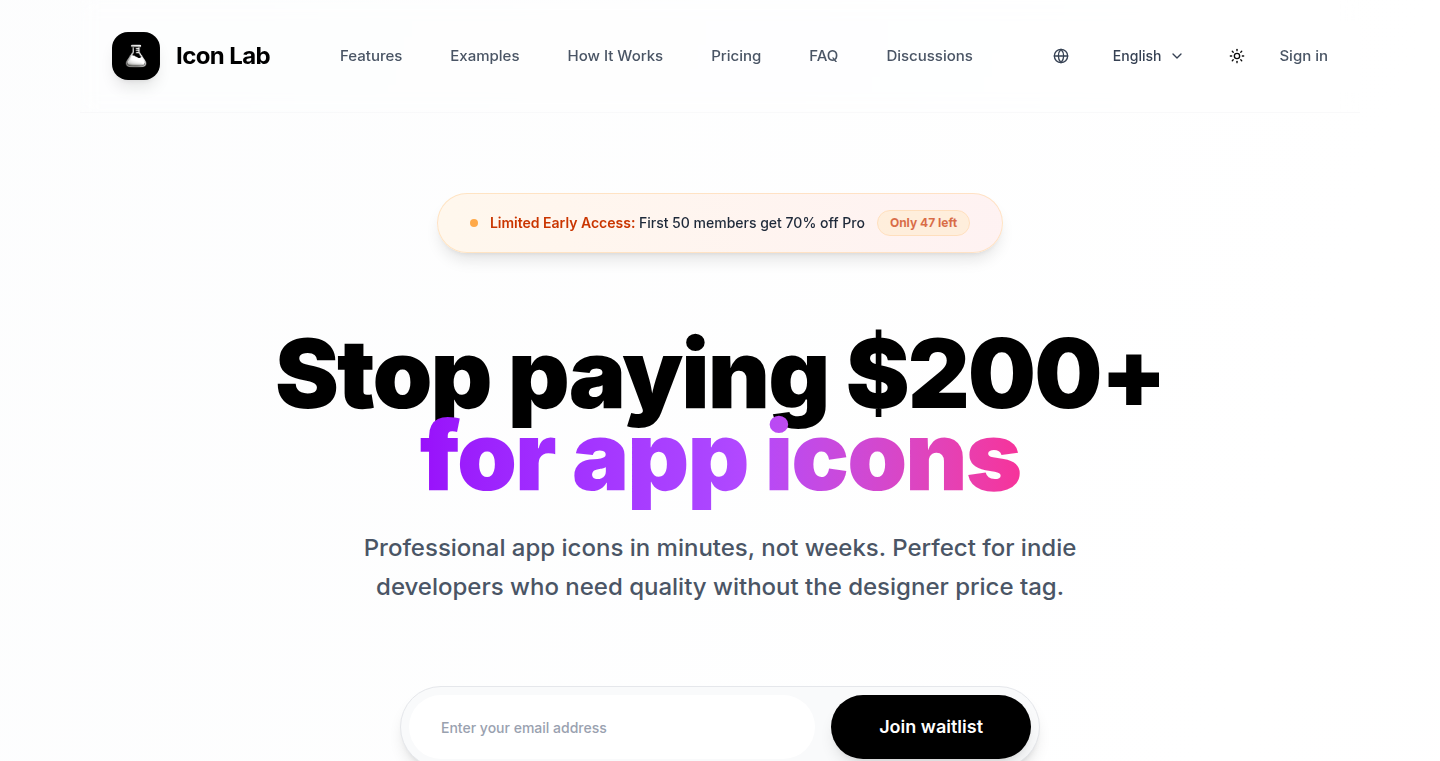
Author
supermarios
Description
IconLab is an AI-powered tool that generates app icons for developers. It leverages the power of Artificial Intelligence to create professional-looking icons quickly and affordably. The core innovation lies in its ability to automate the icon design process, eliminating the need for developers to spend hours in design software or hire expensive designers. This project demonstrates a practical application of AI in streamlining a common development task.
Popularity
Points 7
Comments 0
What is this product?
IconLab utilizes AI to create app icons. You provide a description or keyword, and the AI generates multiple icon variations based on your input. The AI engine analyzes your input, understands the concept, and then generates various design options. The innovation is in automating a task that usually requires human design skills and time. So this means you can get professional-looking icons quickly without needing to be a designer.
How to use it?
Developers use IconLab by providing a description of the desired icon. For example, you could type 'a blue rocket' or 'a stylized coffee cup'. The tool then generates several icon options for you to choose from. You can then download the selected icon in various sizes suitable for different platforms. The main way to integrate it would be using it as part of your app development workflow, whenever you need to get an app icon. So this makes the icon creation process much easier and faster.
Product Core Function
· AI-driven icon generation: This core feature takes a text input and generates multiple icon designs, allowing developers to quickly explore different visual representations of their app's concept. The value is in saving time and providing creative options that might not be easily imagined or created manually. It is useful because you don't have to spend hours on designing or finding a good designer.
· Variety of design options: The system generates multiple variations of the icon based on the input, allowing developers to choose the best fit for their brand and style. This empowers developers to test different visual approaches without additional effort. So this means it gives you multiple choices to fit your app.
· Size and platform adaptability: The generated icons are likely downloadable in various sizes, suitable for different app stores and platforms (iOS, Android, etc.). This ensures that developers can use the icons seamlessly without additional resizing or modification. This helps you avoid having to resize the icons for different platforms.
· User-friendly interface: While not explicitly stated, the tool is presented as production-ready and easy to use. This is essential for developers who are not designers and want a streamlined experience. So you don't need any special skills or knowledge to use it.
Product Usage Case
· Indie game developers: A developer working on a new mobile game could use IconLab to quickly generate a series of icon options, test them with users, and select the best-performing icon. This helps save time and resources, as icon design is an important part of getting your app discovered.
· Small business app developers: A business owner building a mobile app to connect with customers could use IconLab to create a professional icon that represents their brand without the need for a design agency. So you can save time and money and get the desired result.
· Personal project creators: A developer building a personal project or side hustle app can use IconLab to create a unique icon that stands out in the app store, without the budget to hire a professional designer. So you can quickly create a professional-looking app and get started with the project.
8
Gen: Real-time AI-Powered Dynamic Page Generation
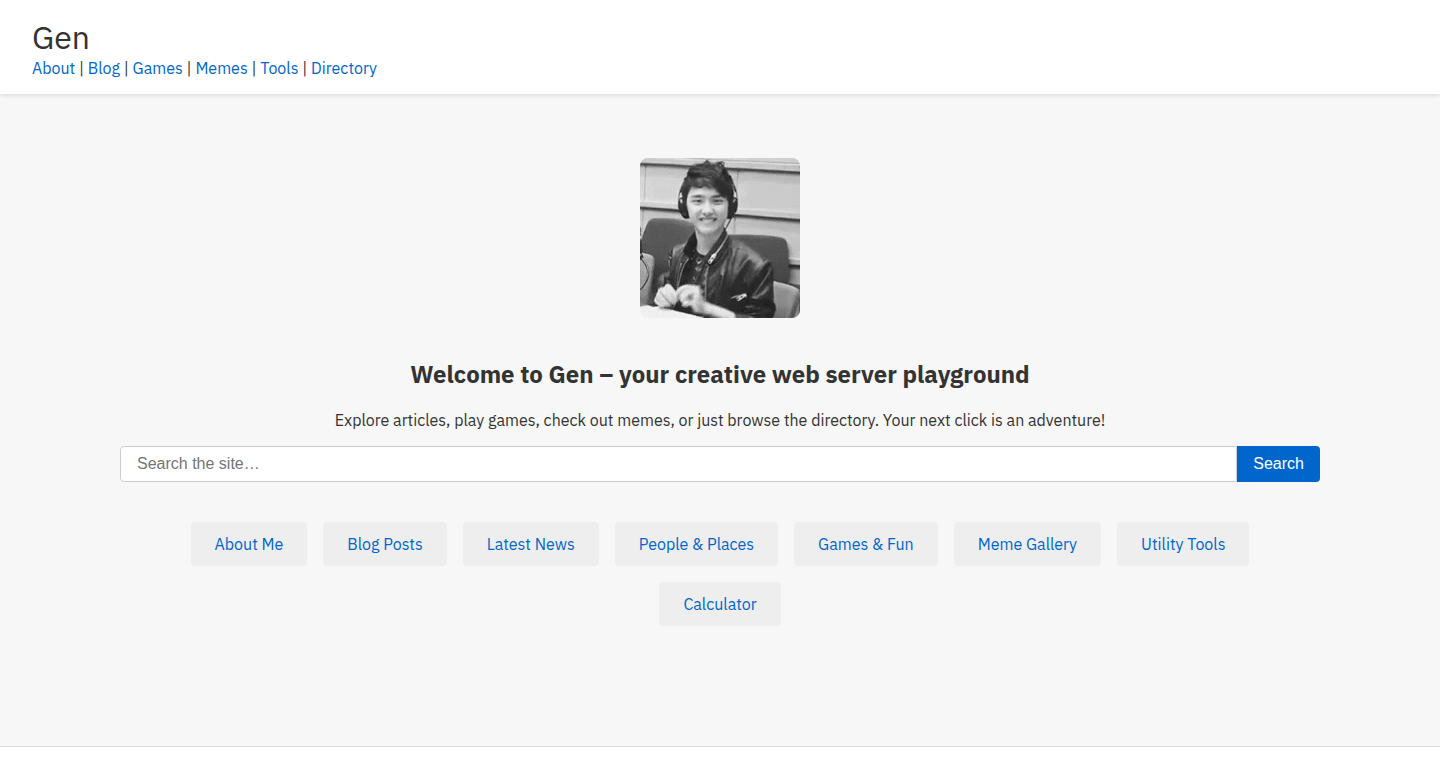
Author
sohzm
Description
Gen is a project that generates entire webpages in real-time using a large language model (LLM), specifically GPT-OSS 20B, hosted on Groq. The interesting part is that the entire page structure, content, and layout are created dynamically by the AI, without any pre-written HTML. It caches initial results to manage costs. This showcases the potential of LLMs to dynamically create user interfaces and interactive content on the fly.
Popularity
Points 2
Comments 5
What is this product?
This project leverages the power of an LLM to build webpages in real time. Instead of a developer writing HTML, CSS, and JavaScript, the AI generates it on demand. Think of it as the AI being the website builder. The project uses the GPT-OSS 20B model, known for its speed, hosted on Groq, and caches initial results to keep costs down. So, it's like having an AI that instantly creates a webpage based on a prompt. The innovation lies in its ability to move from static HTML to a dynamic, AI-driven web experience. So, this is a groundbreaking method that allows the rapid creation of dynamic webpages with very little initial setup. It shows the potential of AI in creating interactive content.
How to use it?
Developers can utilize the concepts behind Gen to create dynamic content. For example, a developer could create a product page where the AI generates unique product descriptions, features, and even layout based on the product data provided. They can also experiment with creating dynamic user interfaces that adapt to the user's input in real time. One can access it via the URL provided. The project demonstrates the principle, and developers can take this and integrate it into their own projects using similar LLM APIs.
Product Core Function
· Real-time webpage generation: This is the core feature. The AI generates the HTML and content instantly, creating a webpage from a simple prompt. This offers rapid prototyping and dynamic content creation capabilities. So, this allows for faster development and creates new possibilities for responsive, interactive websites.
· AI-driven content creation: The AI creates not only the structure but also the content of the webpage. This is useful for generating product descriptions, articles, or even user interface elements. The value lies in automating content generation and allowing for personalized content tailored to user needs. This means you can focus on higher-level design instead of getting bogged down by writing everything.
· Caching mechanism for cost management: The project caches the first results to minimize the API calls and reduce costs. This is a practical consideration that allows developers to experiment with LLMs without incurring high expenses. The value here is a way to ensure that the project will be economically viable during prototyping or development.
· Dynamic UI creation: This project presents a concept that goes far beyond simple content generation, showcasing the ability of AI to construct interactive web pages. Therefore, it can create UI elements and adapt the overall layout, so you can have the potential for fully dynamic and interactive applications.
Product Usage Case
· Dynamic landing pages: Generate different landing pages instantly tailored to different user segments or marketing campaigns. For example, the AI can generate a landing page for a specific product with tailored features and benefits displayed according to the target audience. So, it becomes easier to run A/B testing and tailor marketing efforts, improving user engagement.
· Personalized content experiences: Create websites that dynamically change content based on user behavior or preferences. An e-commerce site could generate a product detail page with a specific feature set and layout based on what the user is looking for. So, you can provide a more engaging and personalized experience for users.
· Rapid prototyping of web applications: Quickly build and test different UI designs and layouts without manual coding. By describing the desired functionality, the AI can create various versions, which allows for fast iteration in the development phase. So, you can cut down development time and experiment more efficiently.
· Content generation for blogs or articles: Use the AI to automatically write blog posts or articles on different topics. This automation can be used by content creators to generate a first draft or a quick version of an article. So, this tool can assist in content creation and significantly reduce writing efforts.
9
type-kanren: Logic Programming at the Type Level
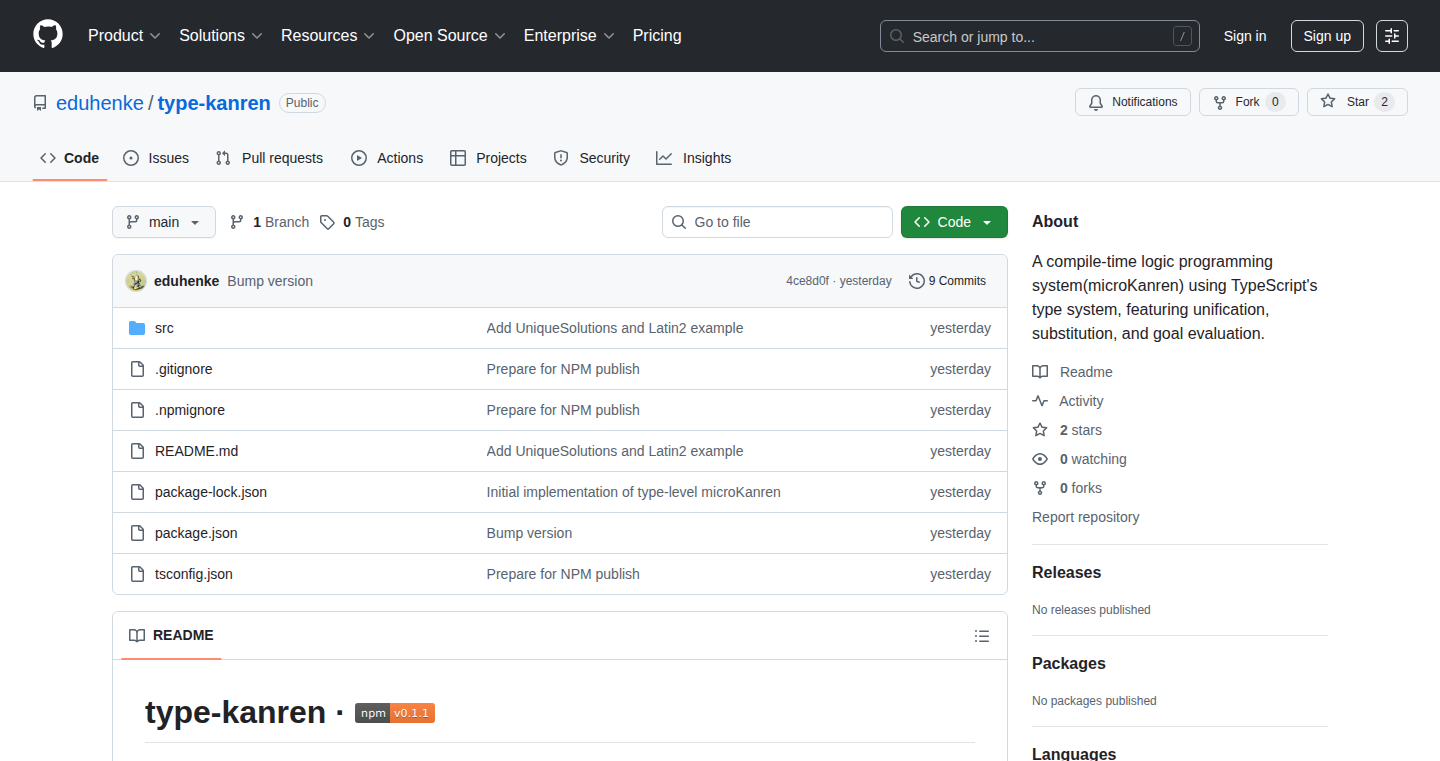
Author
eduhenke
Description
type-kanren brings the power of logic programming, a way to solve problems by describing the rules, to the type system of TypeScript. It allows developers to express logical constraints and relationships between types, essentially letting the compiler reason about and verify the correctness of your code based on logic, not just syntax. This project is a fascinating exploration of applying functional programming principles to type systems, enabling more robust and expressive type definitions. It addresses the limitations of traditional type systems by allowing developers to define complex type relationships that are difficult or impossible to express otherwise.
Popularity
Points 5
Comments 0
What is this product?
type-kanren is a mini version of the Kanren logic programming system, but implemented within TypeScript's type system. Think of it as a very smart assistant for your code. Instead of just checking if your code follows the rules, it can *deduce* things based on those rules. For example, if you tell it that 'a' is a 'number' and 'b' is the sum of 'a' and 1, it can figure out that 'b' must also be a number. It achieves this using techniques from functional programming, allowing the compiler to perform more sophisticated checks and validations.
How to use it?
Developers would use type-kanren by defining type-level rules and constraints within their TypeScript code. This is done by creating logic expressions that describe the relationships between types. For instance, you could define a rule that specifies how to combine two different types. This allows the compiler to infer type information and perform more thorough type checking during development. You might integrate it by using a library within your project and writing type definitions that use type-kanren's logic programming primitives. This makes your type definitions more expressive and powerful.
Product Core Function
· Type-level unification: The core of type-kanren is its ability to 'unify' types. This means finding the common ground between two types, figuring out if they are compatible or if a relationship exists. So what? This lets you write highly flexible and generic code, where types can adapt to the data they receive. This is crucial for creating reusable components and libraries that can handle various types without extensive code modifications. For instance, when you're making a generic function that deals with different types of data, it can infer the best possible type based on input.
· Type-level logic variables: Type-kanren allows you to introduce variables at the type level, which represent unknown types that can be 'solved' by the system. How is that helpful? This enables developers to create complex type relationships and define type constraints that are resolved by the TypeScript compiler during type checking. For example, you might define a type 'Result' which, depending on its internal logic, it can be determined if it will be 'success' or 'failure'. This makes the code much safer.
· Type-level constraint solving: It can solve logical constraints on types. This is like having a smart assistant that understands rules. So why is this important? This lets the TypeScript compiler check if your code follows complex rules, leading to more accurate and reliable code. For example, if you write that some type 'A' must be related to 'B', the type-kanren will tell you if that's really the case, before you even run your code.
Product Usage Case
· Building a robust API: You are creating an API that needs to handle various data types, and you can define rules to describe the data. type-kanren can then ensure your API handles these types correctly during compile time, preventing runtime errors. Why is this useful? This makes your API more dependable and reduces the chances of unexpected behavior.
· Creating a strongly-typed state management system: When developing a state management system (like Redux or Zustand) in TypeScript, you can use type-kanren to define how your application state transitions. What's in it for me? This makes your application more robust by ensuring that state changes follow all defined rules, preventing illegal state transitions which can crash your code.
· Developing highly generic libraries: Developing a library that works with a wide range of types. So how can this help me? Using type-kanren, you can make sure that your library works correctly with all kinds of data without needing tons of separate checks and validations.
· Validation of data structures at compile-time: Imagine you have a complex data structure like a tree or a graph. You can use type-kanren to validate that it adheres to certain properties. So how can I benefit? This helps you verify data integrity during development instead of at runtime, saving you debug time and avoiding potential errors.
10
RustExcelWASM: Lightning-Fast Excel Parsing in Your Browser
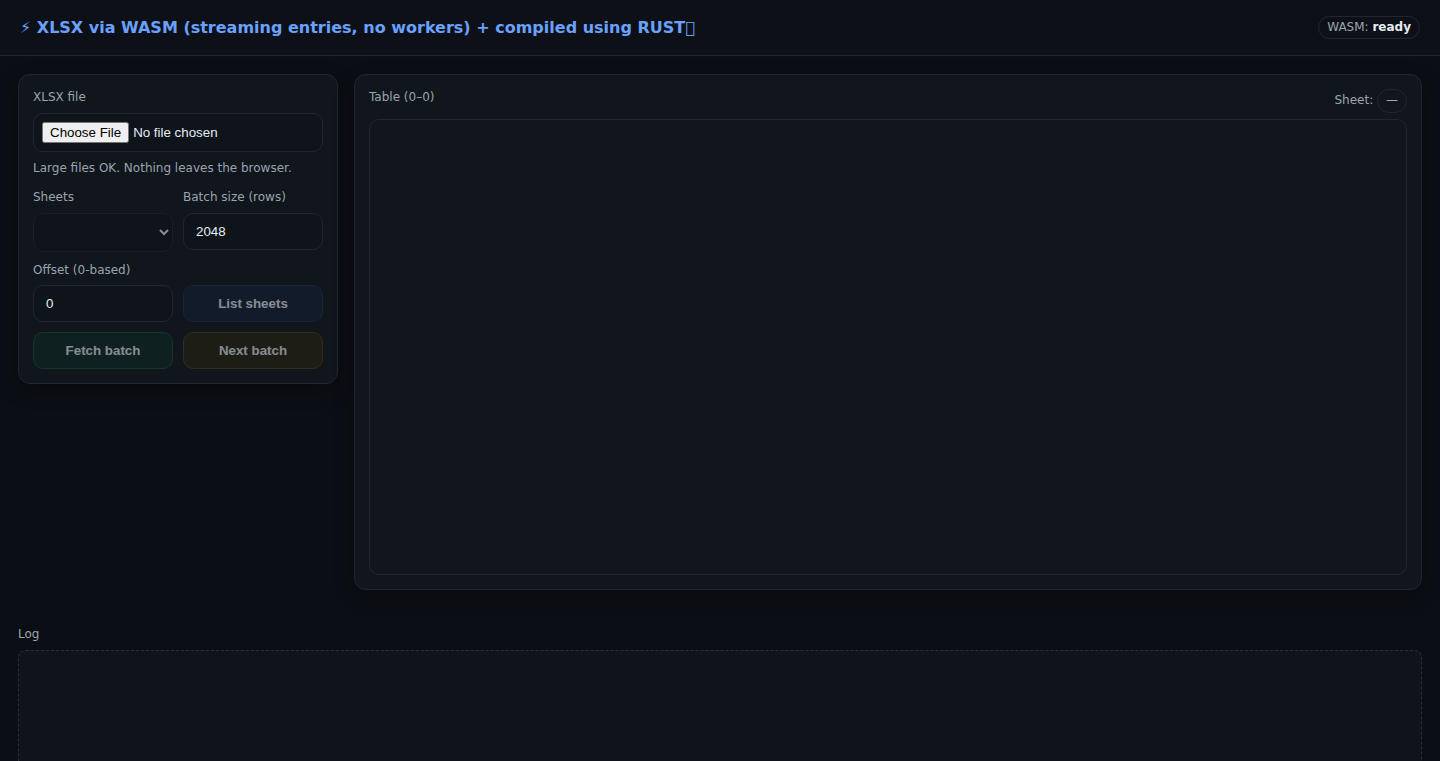
Author
StellaMary
Description
This project brings the power of Rust, a programming language known for its speed and efficiency, to your web browser via WebAssembly (WASM). It allows you to parse even massive Excel files (up to 100MB) directly within your browser in mere seconds. The key innovation lies in leveraging Rust's performance for handling complex data structures and WASM's ability to execute compiled code within a web environment. This eliminates the need to upload files to a server for processing, preserving user privacy and significantly speeding up data analysis workflows.
Popularity
Points 2
Comments 3
What is this product?
RustExcelWASM is a web application that uses the speed of Rust to efficiently parse Excel files inside your web browser. It converts the complex binary format of an Excel file into usable data (like tables and charts) without sending your data to a server. It works by compiling the Rust code to WebAssembly, which then runs directly within the browser. The innovation is in how it brings high-performance Rust code to the browser, overcoming the limitations of JavaScript for processing large datasets. So this is for faster data processing and increased privacy.
How to use it?
Developers can integrate RustExcelWASM into their web applications using JavaScript. The library likely provides a simple API (Application Programming Interface) to upload an Excel file, trigger the parsing process, and retrieve the parsed data. You would essentially include a JavaScript file in your webpage, upload an Excel file using a standard HTML input field, and then call the library's functions to parse the file. So you can easily integrate the speedy Excel parsing functionality into your own web-based tools and dashboards.
Product Core Function
· In-browser Excel file parsing: This core function allows users to upload an Excel file and have its data processed directly within their web browser. This avoids the need for server-side processing, improving speed and ensuring data privacy. So you can quickly analyze your data without uploading your data.
· Fast Processing Speed: The project's use of Rust and WASM guarantees impressive parsing speed, even with large Excel files (e.g., 100MB). This allows for interactive data analysis in real-time, providing a much-improved user experience. So you can work on your large data in seconds, not minutes.
· WebAssembly Compatibility: The core benefit of using WebAssembly is its cross-platform compatibility, meaning the parsing logic works on any modern web browser (Chrome, Firefox, Safari, etc.). This provides broad accessibility for the data parsing tools. So you can be assured that your tool works everywhere.
· Data Privacy: Because processing happens entirely in the browser, sensitive data never leaves the user's device. This is a significant benefit for applications handling confidential information. So your private data never leave your control.
Product Usage Case
· Building an interactive data dashboard: A financial analyst can use this library to build a web-based dashboard that quickly loads and displays data from Excel files. The analyst can upload different Excel files to immediately view the data visualized. So the analyst can analyze financial data without uploading their files to any third-party servers.
· Creating a web-based data analysis tool: A data scientist can use the library to build a custom data analysis tool that can import, process, and visualize Excel data directly in the user's browser. This enables quick and easy data exploration. So the data scientist can allow users to explore the data without needing any specific software installed on their devices.
· Developing a secure data reporting application: A company can integrate the library into a secure web application for creating reports from Excel files. Since the data processing happens locally, it maintains user data privacy. So the company can ensure data remains secure and compliant with privacy regulations during report generation.
· Educational Tool for data visualization: Educators can use the library to build learning tools that allow students to import their Excel spreadsheets and instantly visualize data. Students don't need to wait to upload, and they can protect data privacy. So students can explore and analyze the data more quickly.
11
LightLayer: AI-Powered Code Review Platform
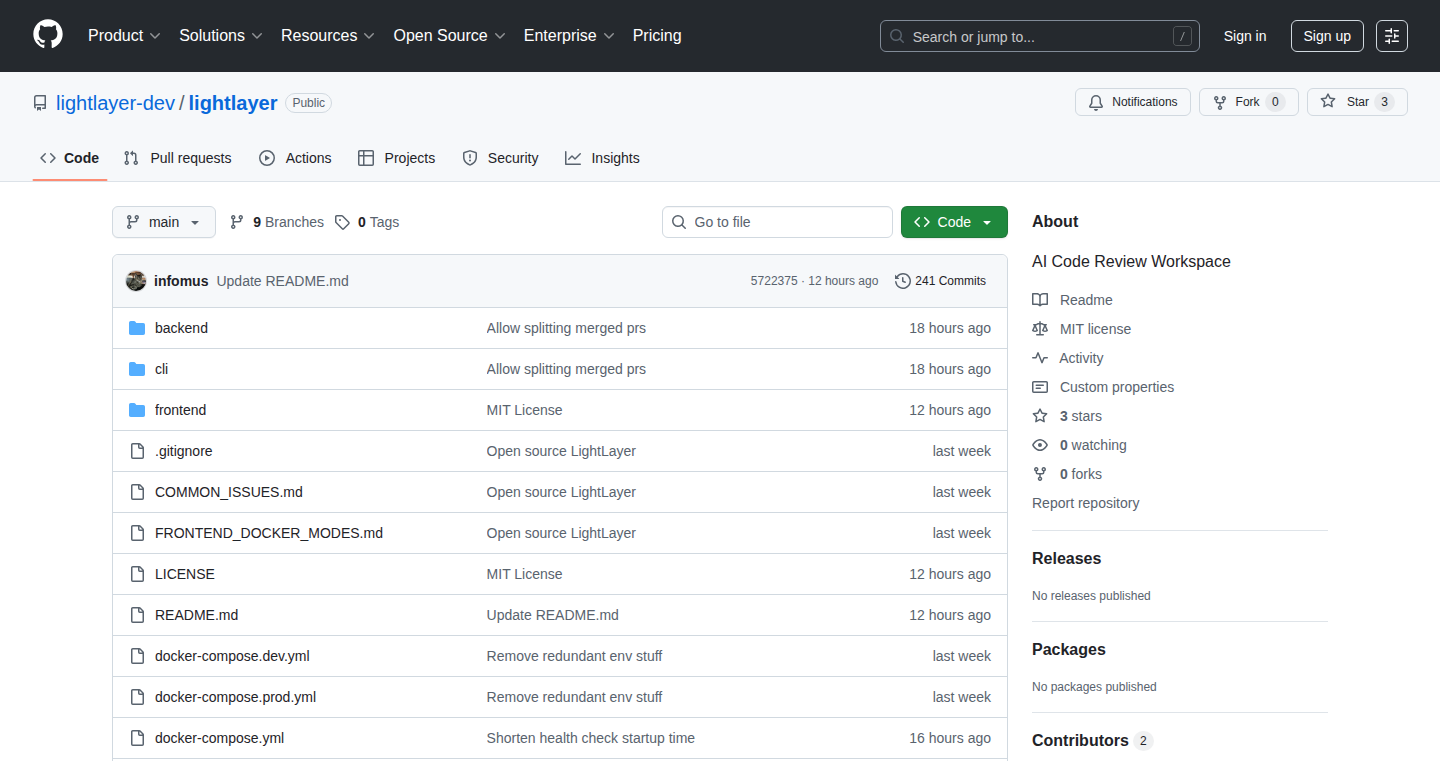
Author
musbemus
Description
LightLayer is an open-source platform designed to streamline code reviews on GitHub. It leverages AI to break down large pull requests (PRs) into smaller, more manageable sub-PRs. It consolidates all relevant context (comments, diffs, file trees) into a single IDE-like interface, and offers an AI-powered chat pane for interactive code review, much like the coding assistant Cursor. The goal is to reduce the time and effort required for code review, making the process more efficient and collaborative.
Popularity
Points 5
Comments 0
What is this product?
LightLayer is a tool that makes code review easier and faster. It uses AI to help you understand and review code changes. Imagine having an AI assistant that breaks down complex code changes into smaller, easier-to-understand parts. It also brings all the important information, like comments and code differences, into one place, making it easier to navigate. The AI can answer your questions, suggest improvements, and even draft comments for you. So this makes it easier to spot problems and understand new code.
How to use it?
Developers can use LightLayer in a few ways. Firstly, it provides a web-based dashboard where you can view and review your GitHub PRs. You can also use a command-line interface (CLI) that integrates with git to automatically split your PRs into smaller, AI-managed sub-PRs. This helps break down large changes into more digestible chunks. Additionally, you can paste a GitHub PR URL to try it out. Essentially, it integrates into your existing workflow and provides a more intelligent, AI-assisted code review experience. This means you don't have to spend hours struggling with large PRs; instead, you can use LightLayer to break it down and get help from AI.
Product Core Function
· AI-Powered Sub-PR Splitting: Automatically breaks large PRs into smaller, more manageable sub-PRs, which improves readability and reduces cognitive load during code review. This is helpful because it saves developers from having to manually split PRs and navigate vast code changes.
· Integrated IDE-like UI: Combines all relevant information (comments, diffs, file trees) into a single view, making it easier to navigate and understand the context of code changes. This feature helps because you don't need to jump back and forth between different tabs; everything is readily available in one place.
· AI-Powered Chat Pane: Offers an interactive chat interface where you can ask the AI questions, get suggestions, and have the AI draft comments for you. This feature is helpful because it allows developers to ask questions and get immediate feedback on the code, like having a virtual code review partner.
· Voice Mode for Comments: Allows you to speak your thoughts and comments directly into the AI. This can streamline the feedback process. It saves time and provides a more natural way to express your ideas during code review.
· Suggestion Bubbles: Offers one-click access to common questions about code or comments. This is helpful because it provides quick answers to common queries, saving time and effort.
· CLI Integration: Provides a CLI to automatically split and manage sub-PRs when pushing code. This is helpful because it integrates directly into the development workflow, making the process seamless.
Product Usage Case
· Large Project Code Review: A developer working on a large project with frequent code changes can use LightLayer to automatically split a massive PR into smaller sub-PRs. They can then review each sub-PR with the help of the AI, getting immediate feedback and suggestions. So this helps the reviewer focus on one small task and reduces the risk of missing important details.
· Onboarding New Team Members: A new team member can use LightLayer's AI chat to ask questions about code, get explanations, and understand the context of the changes. This speeds up their onboarding process, making it easier for them to contribute effectively. So this allows new team members to quickly understand the codebase and become productive faster.
· Improving Code Quality: A developer can use the AI's suggestion bubbles to ask questions about potential issues, leading to improved code quality and reduced bugs. This is helpful because it enables developers to identify issues and make changes that are critical to ensure the code is stable and reliable.
· Accelerating Code Review Cycles: A development team can use LightLayer to accelerate their code review cycles by making the process more efficient and less time-consuming. So this helps in delivering projects faster.
12
AIBanner: AI-Powered Banner Generation
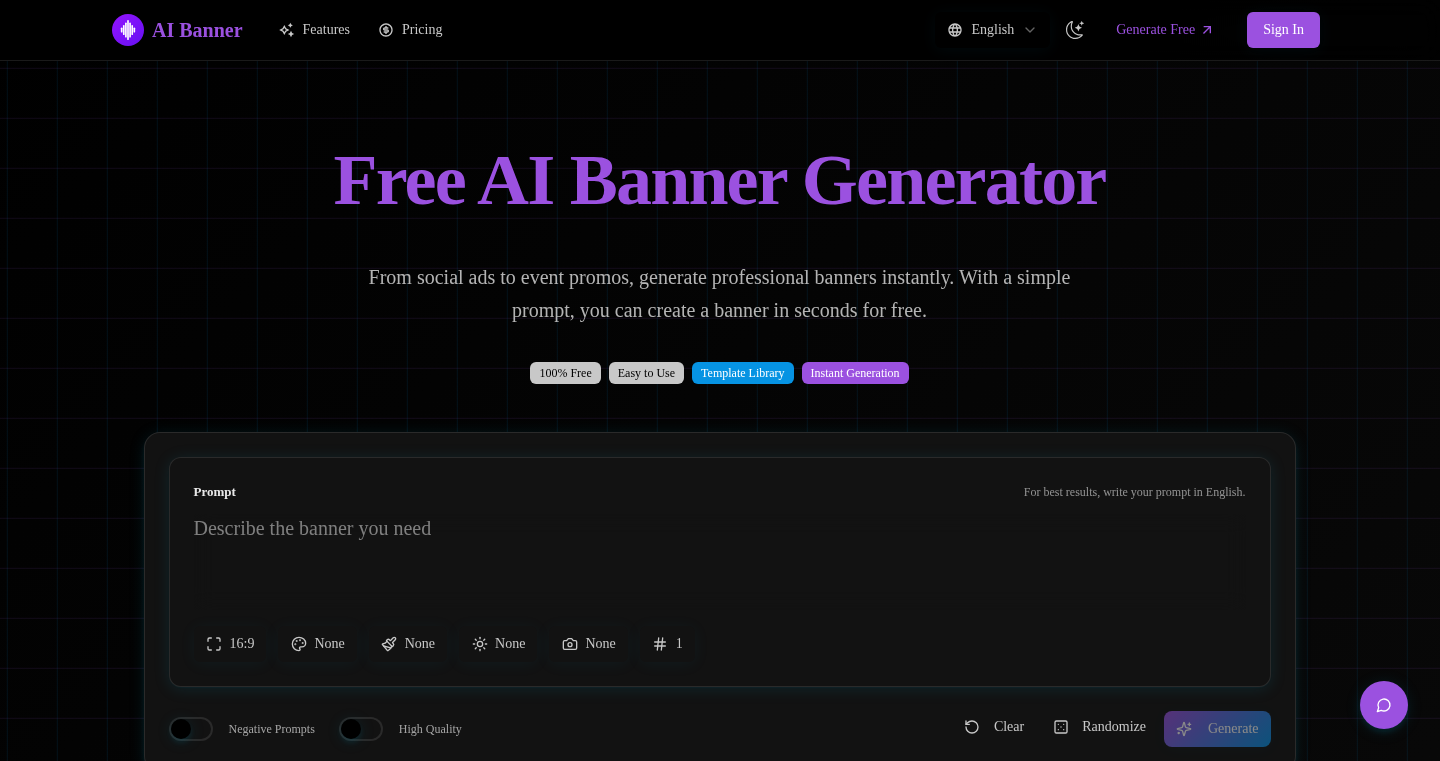
Author
airobus
Description
AIBanner is a web application designed to generate marketing banners automatically. It leverages the power of AI to create visually appealing and effective banners from simple text descriptions. The core innovation lies in its ability to understand the user's input, suggest relevant design elements, and automate the banner creation process, saving users significant time and effort compared to traditional banner design.
Popularity
Points 3
Comments 2
What is this product?
AIBanner uses artificial intelligence to transform text descriptions into marketing banners. You provide the content and some basic information, and the AI engine handles the design, layout, and even suggests images. It's like having a virtual graphic designer at your fingertips. The innovation is in automating the time-consuming process of banner creation, from initial concept to final design. So, this helps you quickly create banners without needing design skills or spending hours on the task.
How to use it?
Developers can use AIBanner through its web interface, simply by entering the text, specifying desired dimensions, and choosing a style. The generated banners can then be downloaded and integrated into marketing campaigns or websites. The key usage scenario is rapid banner creation for A/B testing different marketing messages, creating promotional banners, or generating visuals for social media campaigns. So, you can quickly prototype and test various banner designs.
Product Core Function
· AI-Driven Text Parsing and Interpretation: The system analyzes the input text to understand the message and intent, allowing it to select appropriate visual elements and layouts. This eliminates the need for users to manually specify design aspects. So, this function saves you time and ensures the banners are relevant.
· Automated Design Generation: The system automatically creates various banner designs based on the interpreted text, including layout, typography, and color palettes. This allows users to choose from multiple options. So, it gives you options and speeds up design iterations.
· Image Suggestion and Integration: AIBanner can suggest and integrate relevant images or icons to enhance the banner's visual appeal, eliminating the need for manual image searching. So, it improves the banner's look and feel and saves you from hunting for images.
· Customization Options: The application allows users to customize the generated banners by adjusting fonts, colors, and layout elements, providing a balance between automation and user control. So, you can tweak the design to your exact needs.
Product Usage Case
· Marketing Campaign for a New Product: A marketing team can quickly generate a series of banners with different messages and visuals to promote a new product across various advertising platforms. So, this helps you launch and test campaigns faster.
· A/B Testing of Ad Creatives: Marketers can use AIBanner to create variations of ad banners for A/B testing. This allows them to experiment with different designs and messaging to find the most effective creatives. So, this helps you optimize your ad performance.
· Social Media Graphics Creation: Social media managers can use AIBanner to rapidly create engaging graphics for their social media posts, saving them time and resources. So, this improves social media presence without needing a designer.
· Website Banner Updates: Web developers can use AIBanner to generate banners for website promotions, sales, or announcements, keeping the website fresh and engaging. So, this helps you keep your website content up-to-date and visually appealing.
13
SheetHappens: Excel Diff & Compare Add-in
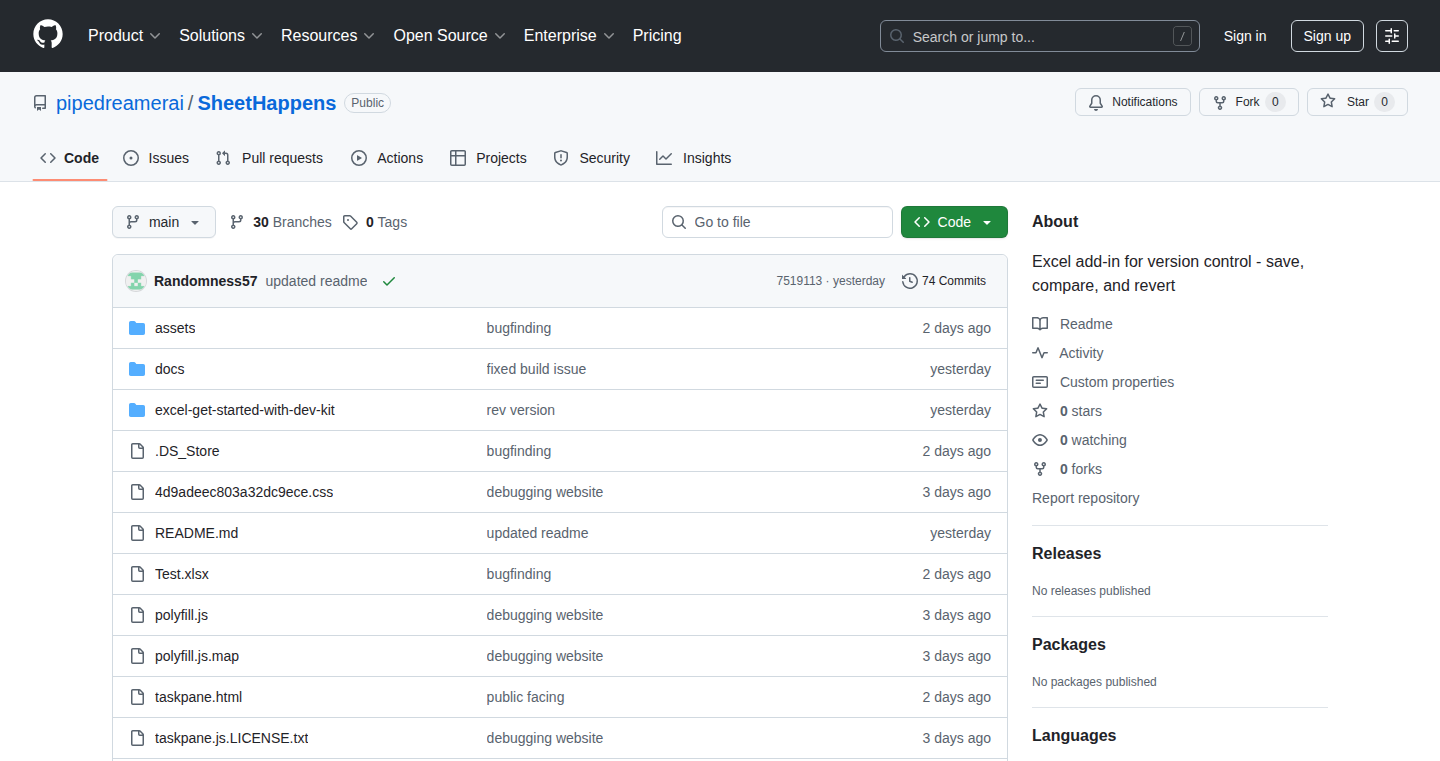
Author
randomness3249
Description
SheetHappens is an Excel add-in that allows you to compare and diff different versions of your spreadsheets. It highlights changes, additions, and deletions in cells, making it easy to track revisions and understand the evolution of your data. This addresses the common problem of manual comparison of spreadsheets, which is time-consuming and error-prone. It innovates by bringing diffing and version control, typically found in code development, to the world of spreadsheets.
Popularity
Points 3
Comments 1
What is this product?
SheetHappens is like a 'Git for Excel'. It uses algorithms to analyze two Excel files and identify the differences between them. These differences are then visually highlighted within the spreadsheet, similar to how code diff tools show the changes in source code. The add-in analyzes cell values, formulas, formatting, and even sheet names to provide a comprehensive comparison. This allows users to quickly understand what has changed between different versions of the same spreadsheet. So this makes it easy to see what's changed in your spreadsheets.
How to use it?
Developers can use SheetHappens by installing the add-in within Excel and then selecting the two spreadsheet files they want to compare. After the comparison is run, the add-in highlights the changes directly within the Excel sheets. The integration is seamless and can be incorporated into version control workflows or data auditing processes. You can easily track the changes by comparing different versions of your data. This means you can identify exactly what modifications happened and when.
Product Core Function
· Cell-level diffing: This function compares the values and formulas within individual cells, highlighting modifications, additions, and deletions. This is extremely useful for spotting errors in spreadsheets that contain complex formulas or large datasets. So you can quickly find what changed at a cell level.
· Sheet-level comparison: This analyzes changes in sheet names, additions, deletions, and reordering of sheets within the workbook. This is helpful for tracking structural changes in spreadsheets. For example, it tells you which sheet was added or deleted and is very useful for tracking spreadsheet structure.
· Formatting Diffing: This function highlights changes in formatting, such as font styles, colors, and number formats. This enables users to track visual modifications to their spreadsheets. This helps you quickly see how the visual aspects of your spreadsheet changed over time.
· Change Highlighting: The add-in visually marks changes in the spreadsheet, using colors to indicate added, deleted, and modified cells. This greatly simplifies the process of reviewing and understanding spreadsheet revisions. So you can easily see all the changes at a glance.
Product Usage Case
· Data Auditing: Auditors can use SheetHappens to quickly compare different versions of financial spreadsheets to identify any unauthorized changes or data manipulation. They can easily identify discrepancies and ensure data integrity by highlighting all modifications to the data. So you can easily identify data alterations.
· Version Control: Developers and data analysts can use SheetHappens to track changes to spreadsheet models and datasets over time, similar to using Git for code. This allows for better collaboration and the ability to revert to previous versions if needed. This makes your spreadsheet version control easier.
· Reporting and Analysis: Analysts can use SheetHappens to compare data sets used in different reports, identifying data discrepancies and validating the accuracy of reports. You can make sure your analysis is up-to-date.
· Collaboration: Teams can use SheetHappens to ensure that all team members are working with the same version of a spreadsheet. They can easily identify changes to avoid confusion and mistakes.
14
PyCryptoFlow: A Python Library for Streamlined Crypto Market Data Processing
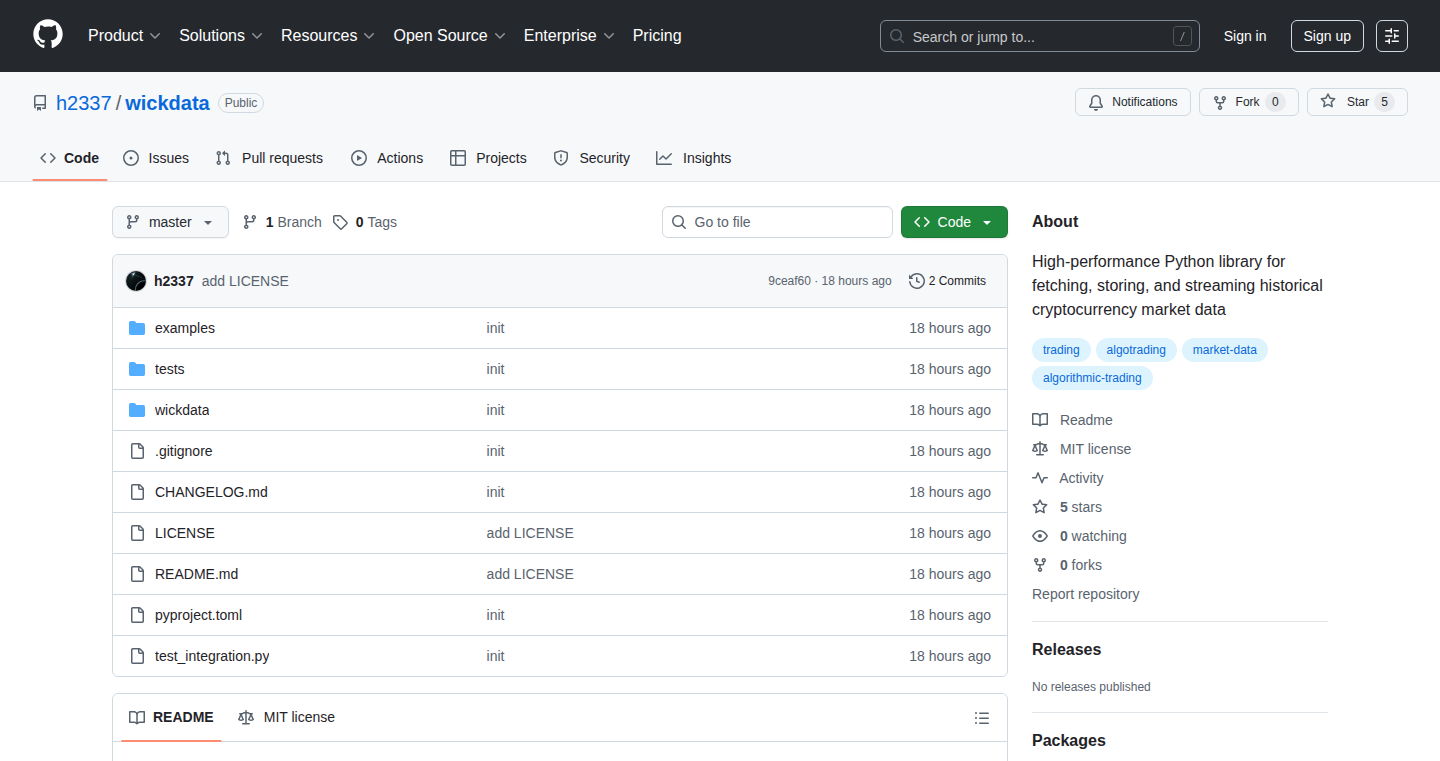
Author
h2337
Description
PyCryptoFlow is a Python library designed to simplify the process of fetching, storing, and streaming cryptocurrency market data. It addresses the challenge of managing the high volume and real-time nature of crypto market information. The core innovation lies in its modular design, allowing developers to easily connect to various crypto exchanges, store data efficiently (potentially using time-series databases), and create real-time data pipelines for analysis and trading applications.
Popularity
Points 4
Comments 0
What is this product?
PyCryptoFlow is essentially a toolkit for developers working with cryptocurrency market data. Imagine needing to get the latest prices of Bitcoin from Binance, store those prices, and then analyze them. This library simplifies this entire process. It uses a modular architecture, letting you choose how to get the data, where to store it (like a database), and how to process it. The innovative aspect is the ability to easily connect to various crypto exchanges and build real-time data pipelines, which is like setting up an automated system to continuously collect, process, and analyze market information.
How to use it?
Developers can use PyCryptoFlow by importing it into their Python projects. They can then configure it to connect to different crypto exchanges like Binance or Coinbase. The library provides functions to fetch market data (prices, volumes, etc.), store the data in a database, and create real-time data streams for live analysis. You can integrate it into trading bots, market analysis tools, or any application that needs real-time crypto market information. So you can define the data source (e.g., Binance), the storage method (e.g., a database), and the processing steps (e.g., calculating moving averages).
Product Core Function
· Data Fetching from Multiple Exchanges: This function allows you to connect to various cryptocurrency exchanges and retrieve real-time market data, such as price, volume, and order book information. It provides a unified interface, abstracting away the differences between exchange APIs. This is valuable because it saves developers from having to write custom code for each exchange, making it easier to access data from multiple sources. So you don't need to learn the specific API for each crypto exchange.
· Data Storage Solutions: PyCryptoFlow supports storing the fetched market data in various storage options, like databases or time-series databases optimized for handling large volumes of time-based data. This is useful for historical analysis, backtesting trading strategies, and creating a reliable data source. This helps you to keep the crypto data history.
· Real-Time Data Streaming: The library enables the creation of real-time data streams. This allows developers to process market data as it arrives, enabling applications like real-time trading bots, instant market analysis, and live price alerts. This is beneficial for creating responsive applications that react immediately to market changes. So you can build the tools that show the price in real-time.
· Data Transformation: The library provides functionalities to transform the retrieved data. This is for tasks like calculating technical indicators, cleaning the data, or converting it to a different format. This is crucial for preparing the data for analysis and enabling the creation of customized market analysis tools. So you can make the data more useful for your analysis.
· Modular Design: The project's modular design simplifies the integration of other components into your projects. You can easily plug in new exchanges, data storage solutions, or analytical tools. This is important because it makes the system flexible and adaptable, allowing you to customize it to fit your needs. So it is easier to scale and customize.
Product Usage Case
· Building a Real-Time Trading Bot: A developer could use PyCryptoFlow to fetch price data from multiple exchanges, analyze it using technical indicators, and automatically place buy/sell orders based on pre-defined trading strategies. The streaming capabilities would ensure the bot reacts instantly to market changes, improving trading efficiency. So it helps you to build a crypto trading bot.
· Creating a Market Analysis Dashboard: A financial analyst could use PyCryptoFlow to gather historical and real-time data for various cryptocurrencies. They could then use the data to build a dashboard displaying key metrics like price charts, trading volumes, and moving averages. The flexible data storage options would enable them to store historical data and perform in-depth analysis. So you can create a dashboard for market analysis.
· Developing a Backtesting System: A trader can create a system that simulates trading strategies using historical data. They can use PyCryptoFlow to fetch the historical market data, implement their trading rules, and simulate trades to assess the performance of different strategies. The accurate data and flexible storage options allow for a reliable backtesting environment. So you can backtest your trading strategy to see if it's a good one.
· Developing Crypto Price Alert System: Developers can build a system that will notify users about market changes based on specific price thresholds or unusual market activity. By leveraging the real-time data stream, the alert system can instantly detect events like sudden price spikes or significant volume changes. This immediate information is essential for quickly responding to market opportunities or risks. So you can build a crypto alert system.
15
Intake: AI-Powered Nutrition Assistant
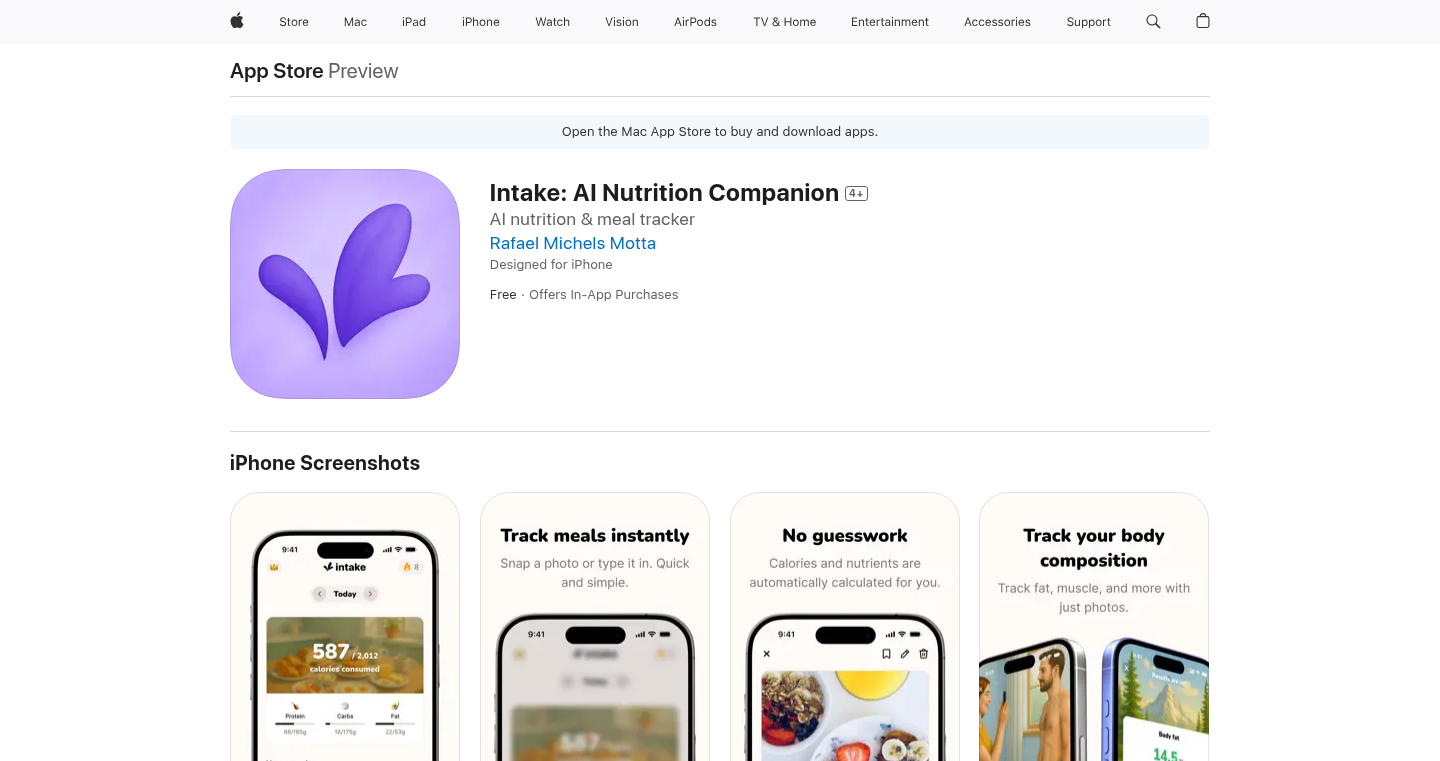
Author
phmarques
Description
Intake is a mobile application, built using React Native, that leverages Artificial Intelligence to help users track their nutrition. The core innovation lies in its ability to feel native on both iOS and Android platforms, achieved through React Native's component-based architecture, allowing for rapid development and cross-platform compatibility. It allows users to input their meals and receive nutritional information, using AI to analyze food intake and provide personalized insights. This directly addresses the problem of tedious manual food logging and empowers users with a convenient way to manage their dietary needs.
Popularity
Points 3
Comments 1
What is this product?
Intake is like having a smart nutritionist in your pocket. It's built using React Native, a technology that lets developers write code once and make it work on both iPhone and Android phones. The magic comes from using AI to understand what you eat. You tell it about your meals, and it tells you about the calories, vitamins, and everything else you need to know. The key innovation is that it aims to feel like a true native app, which means fast and smooth performance, regardless of your phone type. So this helps you to easily track and improve your diet.
How to use it?
Developers can leverage Intake's approach to build other cross-platform applications efficiently. By studying the code, they can learn how to create applications with a native feel using React Native, reducing the need for separate codebases for iOS and Android. This knowledge translates into faster development cycles and reduced costs. Think of it as a blueprint for building user-friendly mobile apps. So, you can learn the efficient way to build apps that work on both iOS and Android.
Product Core Function
· AI-Powered Food Recognition: Intake employs AI to understand the food you input, providing automated nutritional information. This eliminates the need for manual data entry, saving time and reducing errors. This helps you get quick and accurate dietary information.
· Cross-Platform Compatibility: Built with React Native, the app works seamlessly on both iOS and Android. This is a valuable feature since it reduces the development efforts and costs associated with separate iOS and Android apps. So, you can reach more users without needing to write separate code for each platform.
· Personalized Nutrition Insights: The app analyzes your food intake and provides personalized recommendations. This helps users understand their dietary habits and make informed decisions to achieve their health goals. So, you can receive tailored advice to improve your diet.
Product Usage Case
· For fitness app developers: They can integrate similar AI-powered features to enhance user engagement. For example, a fitness app could use the same technology to recognize food from pictures and automatically log calories, improving user convenience and data accuracy. So, it provides a user-friendly feature for your app.
· For health and wellness startups: Intake's approach could be used as a starting point to build a full-fledged nutrition app. The React Native framework enables faster development and wider platform support. So, you can quickly launch your app to market.
· For developers looking to learn React Native: The project provides a practical example of how to build native-feeling mobile applications. This can accelerate the learning process. So, you can improve your React Native skill.
16
VidExplain: Instant Explainer Video Generator
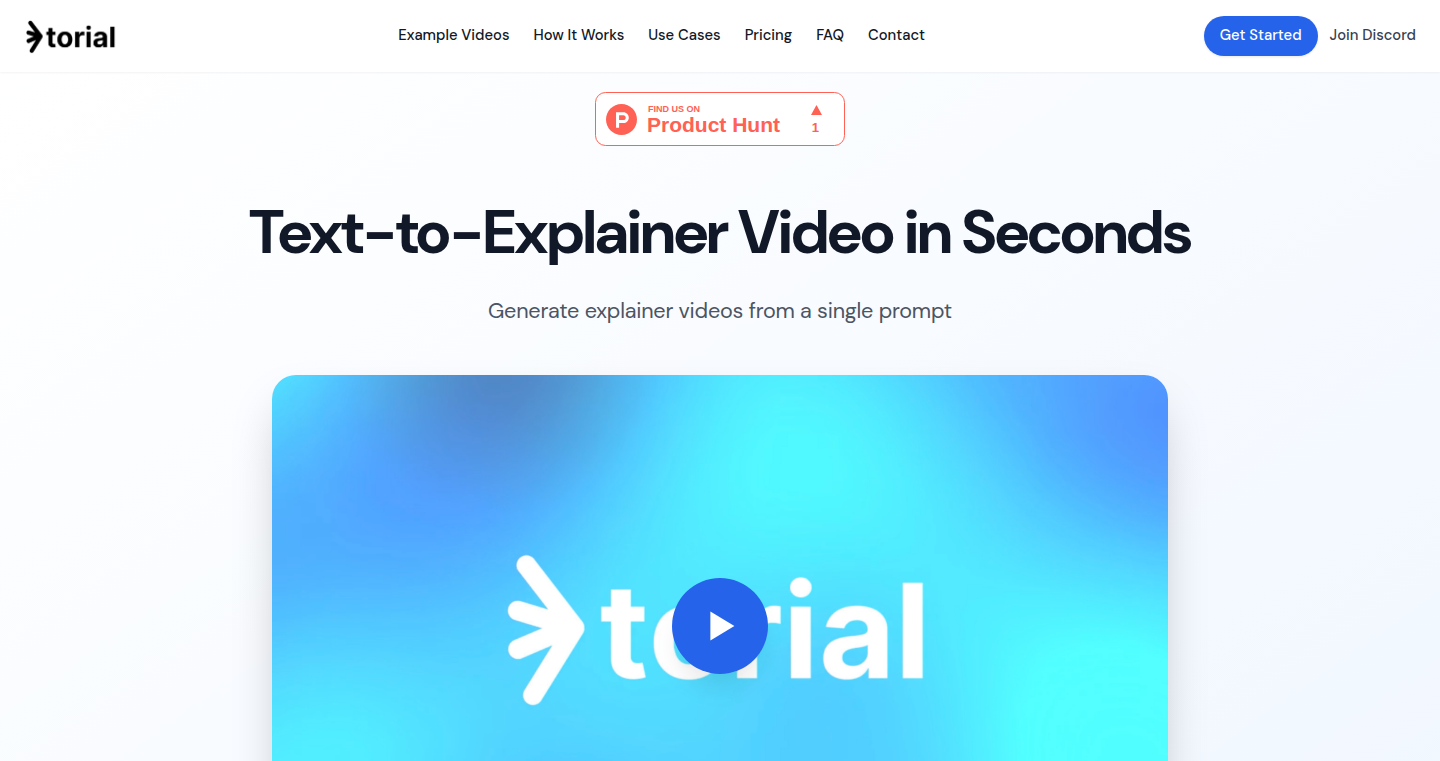
Author
bames_jond
Description
VidExplain is a tool that takes text as input and automatically generates an explainer video in a matter of seconds. The core innovation lies in its ability to combine multiple technologies: natural language processing (NLP) to understand the text, video generation to create visuals, and text-to-speech (TTS) to provide narration. It solves the problem of creating engaging and informative video content quickly and efficiently, eliminating the need for manual video editing and production.
Popularity
Points 3
Comments 1
What is this product?
VidExplain is a clever system that automatically turns your written text into a video. It uses some smart computer tricks to understand what your text is about (NLP), create matching visuals (video generation), and even add a voice-over (TTS). The cool part is, it all happens super fast, like magic! This helps you create videos without needing to be a video expert. So, this is useful because you can explain anything with a video in seconds, instead of hours.
How to use it?
Developers can use VidExplain by simply providing the tool with the text they want to turn into a video. It's likely a simple API or a web interface. You could integrate it into a content management system (CMS), a documentation generator, or any application where visual explanation is needed. So, this is useful because you can add video creation to your existing projects with minimal effort.
Product Core Function
· Text Analysis and Understanding: The system analyzes the input text to identify key concepts, entities, and relationships. It breaks down the text's meaning. This helps in selecting the right visuals and narration. The value is a better understanding of the text's content, ensuring the video explains the right things. So, this is useful because the video actually makes sense.
· Visual Generation: Based on the text analysis, VidExplain automatically selects or generates visual elements like images, animations, or short video clips. This gives the video the visual impact. The value lies in automatically creating visuals that match the content. So, this is useful because you don't have to find or create the visuals yourself.
· Text-to-Speech (TTS) Narration: The system uses TTS technology to create a voice-over narration that explains the text. It generates clear and understandable spoken words. The value is providing an audio narration, making the video more engaging. So, this is useful because your audience can hear as well as see the explanation.
· Video Assembly and Output: It assembles the generated visuals with the voice-over and creates a complete video file. This is the final result, ready to be shared. The value is creating a ready-to-share video. So, this is useful because the video is ready to be shared without needing any video editing tools.
Product Usage Case
· Technical Documentation: A developer can use VidExplain to automatically generate explainer videos for software features or APIs. The system can translate code comments or documentation into a video. So, this is useful because it is much easier to learn how to use a feature by watching the video.
· Educational Content: Teachers or trainers can use VidExplain to create educational videos explaining complex concepts. It could turn lesson plans or research papers into video. So, this is useful because it helps to improve the content delivery.
· Marketing and Product Demos: Marketing teams can use VidExplain to create quick product demos or explain the benefits of a product. It can turn product descriptions into videos. So, this is useful because this is a great way to show what your product does.
17
Bsdloader: A Tiny, Reproducible UEFI FreeBSD Bootloader
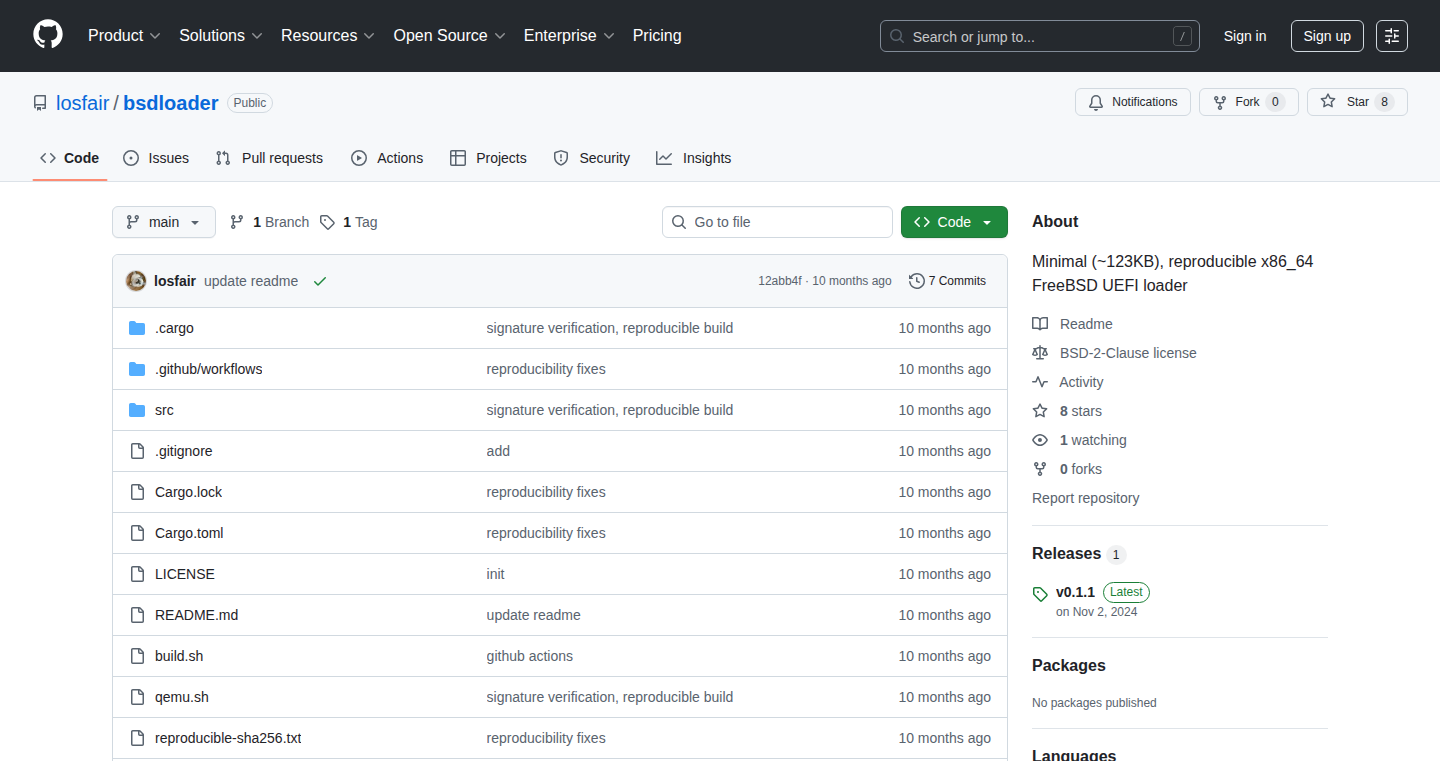
Author
losfair
Description
Bsdloader is a compact (around 123KB) and reproducible bootloader for FreeBSD systems on x86_64 architecture. It leverages UEFI, the modern firmware interface, to load the FreeBSD kernel. The core innovation lies in its minimal size and the emphasis on reproducibility, which is crucial for security and trust. This addresses the technical challenge of creating a bootloader that's both small for fast booting and verifiable for integrity.
Popularity
Points 3
Comments 0
What is this product?
Bsdloader is like a tiny program that runs before your operating system (FreeBSD) starts. It's responsible for loading the operating system kernel. The cool thing is its small size and the fact that you can reliably recreate it bit-by-bit. This is achieved by using well-defined build processes and dependencies, making it possible to verify that the bootloader hasn't been tampered with. So, it's like having a tiny, secure gatekeeper for your computer. So, this means it's a secure way to boot your system because you can trust that the loader is exactly what it's supposed to be.
How to use it?
Developers use Bsdloader by integrating it into their FreeBSD system's boot process. This typically involves configuring the UEFI firmware to recognize and execute the bootloader. Bsdloader then loads the kernel. For instance, if you're building a custom FreeBSD system, or working on secure boot implementations, you'd use Bsdloader. You might also use it to create a more trustworthy boot environment. So, for developers, this provides a solid and secure foundation to boot their systems.
Product Core Function
· Loading the FreeBSD kernel: The primary function is to locate and load the FreeBSD kernel into memory, preparing the system for the OS to take over. This ensures the OS can start properly. This means you can get your operating system running quickly and correctly.
· UEFI compatibility: It utilizes the UEFI standard for booting, offering compatibility with modern hardware and systems. This ensures it can boot on newer hardware. So, you can use it on the latest computers.
· Reproducible builds: A key feature is the ability to rebuild the bootloader from the source code, ensuring the exact same binary is generated every time, given the same inputs. This means it can be verified for its integrity. This is important for security, so you know what's running hasn't been modified.
Product Usage Case
· Secure boot implementations: Bsdloader's verifiability can be used in secure boot scenarios, where the bootloader's integrity is cryptographically verified before execution. This means you can be sure that the boot process is secured against tampering.
· Embedded systems: Developers building embedded systems based on FreeBSD can use Bsdloader to create a fast and secure boot process. This is useful in resource-constrained environments like network appliances or specialized hardware. So, it's great for custom hardware devices.
· Custom FreeBSD distributions: Anyone creating customized versions of FreeBSD can leverage Bsdloader to streamline their boot process and provide an easy, reliable boot experience. This provides a standardized way to manage the boot process.
18
RepoSentinel: Your GitHub Repo Guardian

Author
grazulex
Description
RepoSentinel is a dashboard designed to help developers, especially those managing multiple GitHub repositories, stay on top of dependencies, security vulnerabilities, and overall project health. It addresses the common problem of juggling numerous repositories and the challenges of tracking updates, potential risks, and contributor activity. The technical innovation lies in its ability to aggregate and analyze data from multiple repositories, providing a centralized view for maintainability and risk management. This helps developers proactively manage their projects and avoid issues before they arise.
Popularity
Points 3
Comments 0
What is this product?
RepoSentinel works by connecting to your GitHub account and gathering information about your repositories. It then analyzes this data to provide insights into your project's health. The key innovation is the automated analysis of dependencies, security vulnerabilities, and contributor activity, presented in an easy-to-understand dashboard. This moves away from manually checking each repository individually, saving time and effort. So this helps you save time and gives you a clear picture of what needs attention, preventing issues before they impact your project.
How to use it?
Developers use RepoSentinel by connecting their GitHub account. Once connected, the dashboard automatically monitors their repositories, providing real-time alerts and insights. It integrates with your existing workflow by simply providing a centralized place to view the health of your repositories. You don't have to change how you code; you just have a better way to manage your project's dependencies and security. So this means you spend less time on tedious tasks and more time on actual development.
Product Core Function
· Dependency Monitoring: The system continuously checks for outdated packages and dependencies. This saves developers from manually checking for updates, reducing the risk of using insecure or outdated libraries. This is useful because it automatically identifies and alerts you about outdated components, keeping your project secure and up-to-date.
· Security Vulnerability Alerts: RepoSentinel scans your dependencies for known security vulnerabilities. This functionality provides proactive warnings about potential security threats, helping you to address them quickly. This is useful because it acts as an early warning system, flagging potential security risks before they can be exploited, protecting your project and its users.
· Repository Activity Tracking: The system tracks key metrics like contributor activity and code changes across all repositories. This allows developers to monitor the pace of development and engagement. This is useful because it gives you insights into how active your repositories are, helping you manage contributions and spot potential bottlenecks.
· Risk Management Dashboard: RepoSentinel provides a dashboard to give a single place to see all information. It aggregates the data to surface potential risks, such as outdated dependencies or inactive contributors. This is useful because it provides a quick overview of your project's health, helping you make informed decisions about where to focus your attention.
Product Usage Case
· A developer managing multiple open-source Laravel packages uses RepoSentinel to track dependencies and quickly identify outdated packages, ensuring all projects use the latest secure versions. This prevents security vulnerabilities and compatibility issues. So it helps to avoid a common headache for developers, keeping your projects stable and secure.
· A team uses RepoSentinel to monitor contributor activity across multiple projects. They can quickly identify which projects need more attention or which contributors are most active. This helps them to effectively manage their team and allocate resources. So this is useful for project managers who want to boost team communication and optimize project progress.
· A company uses RepoSentinel to scan their repositories for known security vulnerabilities, proactively mitigating risks before they can be exploited. This saves time and money, preventing potential damage to their reputation. So this helps protect your project and your users from malicious attacks, keeping your project secure and reputable.
19
WavePrompt: Programmable Prompt Architecture Chatbot
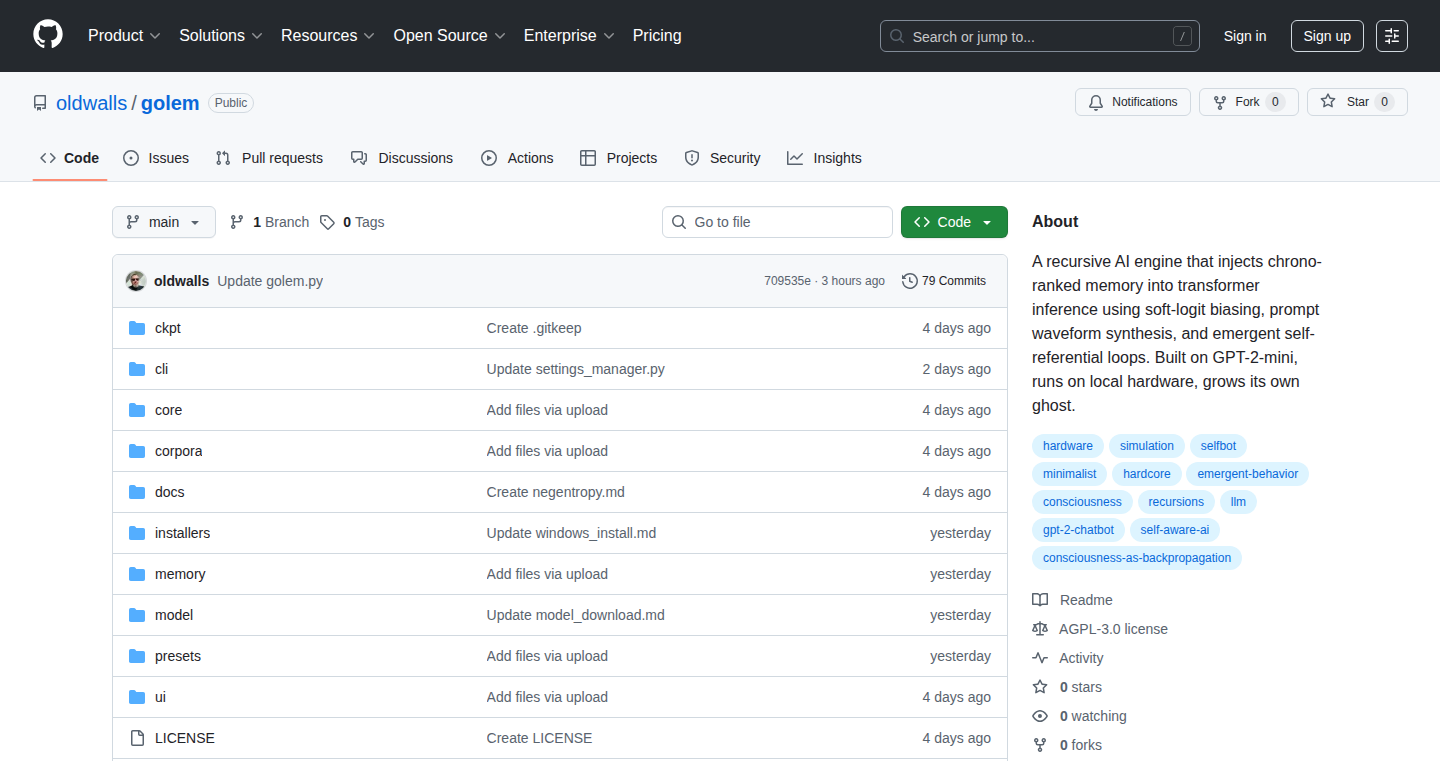
Author
oldwalls
Description
WavePrompt is a chatbot that takes a unique approach to processing information, treating prompts (user inputs) as programmable data streams. It uses a 'novel prompt architecture' to manipulate and combine these streams graphically, much like mixing audio in a music studio. This allows for more controlled and complex interactions with the GPT-2 language model, allowing for creative possibilities within constraints of limited computing power.
Popularity
Points 1
Comments 2
What is this product?
WavePrompt is a chatbot that changes the way we interact with language models. Instead of just typing a question and getting an answer, it lets you graphically design how the question is processed. Imagine it like a music mixer for text, where you can combine and tweak different 'streams' of information to get a very specific result. This is done through a custom architecture and uses the GPT-2 model, but offers a new way to create interactions with text. So this is useful if you want more control of the final text output.
How to use it?
Developers can use WavePrompt by connecting to the system's API and defining the prompt sequences graphically, either via the provided GUI or by using the underlying system through code. This is particularly useful for building experimental chatbots, or refining the outputs in areas like creative writing or content generation where nuances in the input can make a big difference. You would define different information streams, like different phrases, keywords, or even previously generated text, and mix them together using graphical tools to shape the final output.
Product Core Function
· Novel Prompt Architecture: This is the heart of WavePrompt. It is the special design of the chatbot to treat user inputs as data streams. It allows developers to create complex interactions by manipulating the inputs in many different ways. It's useful because you can tweak the input to the language model like you would tweak audio in a sound studio, which means you can create text generation tools that are highly customized.
· Graphical Sequencing and Mixing Interface: WavePrompt lets you visualize and manage the input streams, which is similar to a music production interface. This interface allows developers to sequence and mix different data streams visually. This is very useful because it makes it easy to explore different settings and create specific text output.
· GPT-2 Integration: The product uses the GPT-2 language model, which is a powerful model. It enables the chatbot to generate meaningful responses to user inputs. This function is useful because it provides the text generation capabilities to make the whole system useful for text generation, content writing and creative experiments.
Product Usage Case
· Creative Writing Assistant: A writer could use WavePrompt to create different 'streams' of information based on character traits, plot points, and dialogue styles. By graphically mixing these streams, they could create many unique story variations and explore different narrative avenues. This is useful for generating diverse content and helps to get past writer's block.
· Automated Content Generation: WavePrompt could be used to create automated blog posts or social media updates. By mixing streams of keywords, factual data, and style guides, the chatbot can produce content that aligns with various specific needs. Useful if you need automated content from various sources.
20
ColorSketch: Generative Coloring Page Engine
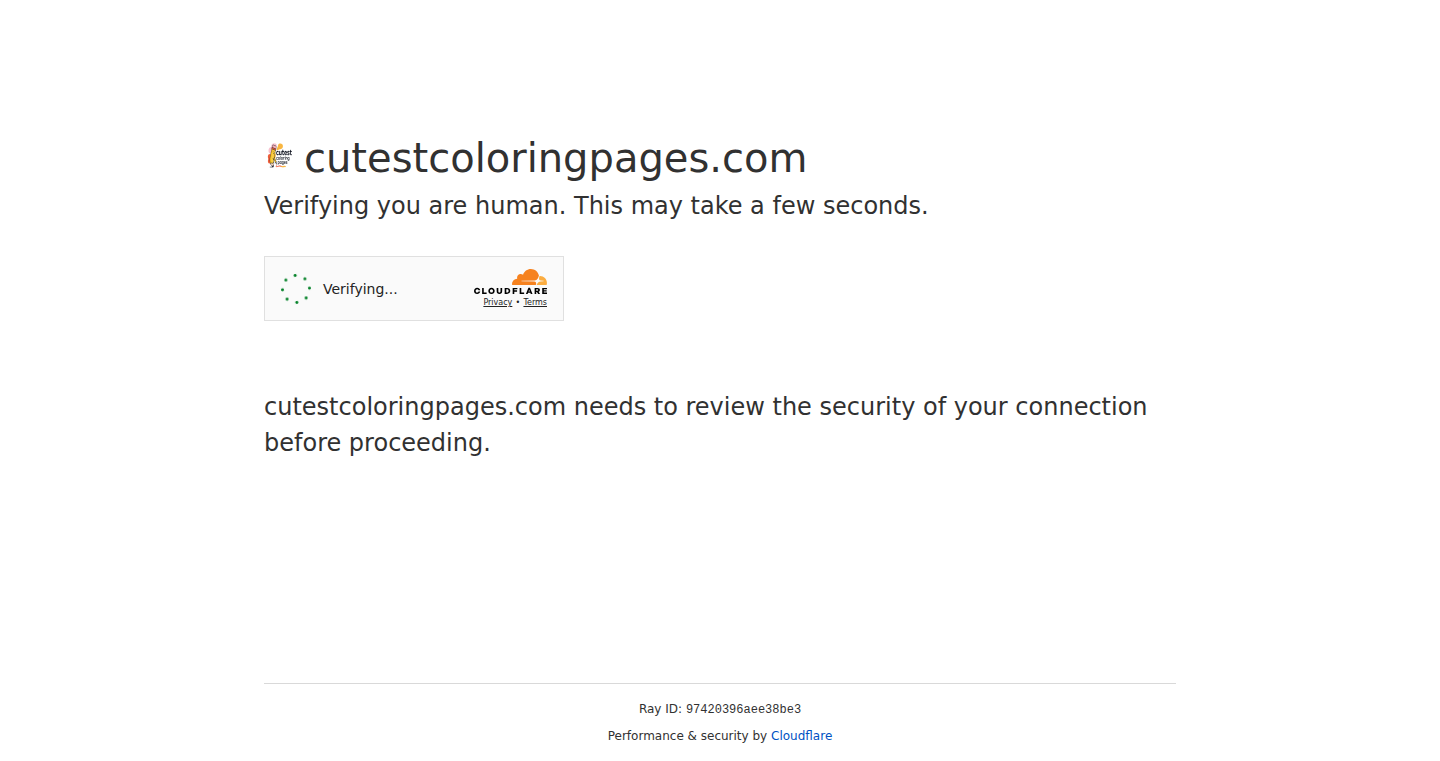
Author
TouAllCra
Description
ColorSketch is a tool that automatically generates coloring pages based on your textual descriptions. It leverages the power of natural language processing and image generation to transform simple text into printable coloring outlines. The project solves the problem of manually creating coloring pages, offering a quicker and more creative way to generate them from any idea. It taps into the power of AI image generation and the simplicity of text input, streamlining the creative process.
Popularity
Points 3
Comments 0
What is this product?
ColorSketch takes your description and, using an AI model, creates a line drawing suitable for coloring. You provide text, like 'a cat wearing a hat', and the system produces the image. The core innovation lies in automating the creation of coloring pages, which previously required manual drawing or complex design software. It simplifies the creative process by translating ideas into visual representations quickly.
How to use it?
Developers can integrate ColorSketch into their applications or services that need to generate images from text. The output is typically a vector graphic (SVG) which is easily scalable and printable. Imagine a children's app where kids describe an animal and receive a coloring page instantly. The integration could be through an API, allowing developers to submit text and receive an SVG file to incorporate into their project.
Product Core Function
· Text-to-Image Generation: Converts textual descriptions into line drawings. The underlying technology is a text-to-image AI model. This enables the creation of custom coloring pages based on any concept. So this is useful for creating unique content on demand.
· SVG Output: Produces Scalable Vector Graphics, which are ideal for printing and resizing without loss of quality. The benefit is that generated coloring pages are flexible and can be used in different contexts, such as books, posters, or digital coloring apps. So this is useful for creating high-quality images.
· Automated Page Generation: Streamlines the creation process, eliminating the need for manual drawing. This dramatically reduces the time and effort required to create coloring pages. So this is useful if you want to create images without the need to create them manually.
· Customizable Design: Allows users to influence the generated image through the input text. This offers flexibility and customization options, ensuring that the output aligns with the user's vision. So this is useful for creating personalized content.
Product Usage Case
· Educational Apps: A developer creating a learning app for kids can use ColorSketch to generate coloring pages related to the lessons. For instance, when teaching about animals, the app could automatically create coloring pages of different animals based on the lesson's content. This allows the app to provide more engaging and educational materials.
· Personalized Content Platforms: A website that offers custom coloring books can leverage ColorSketch to let users create unique coloring pages based on their own descriptions. This provides a great user experience and the website can create personalized content.
· Game Development: Game developers can use ColorSketch to generate coloring book pages as part of the game. This can be for a coloring mini-game or for creating assets. This simplifies content creation and keeps the game experience fresh and enjoyable.
· Art and Design Tools: Artists and designers can use ColorSketch to quickly generate base sketches for their work, saving time in the initial design process. This accelerates the creative workflow and helps explore different concepts rapidly.
21
Munchlog: Voice-Powered Calorie Tracker
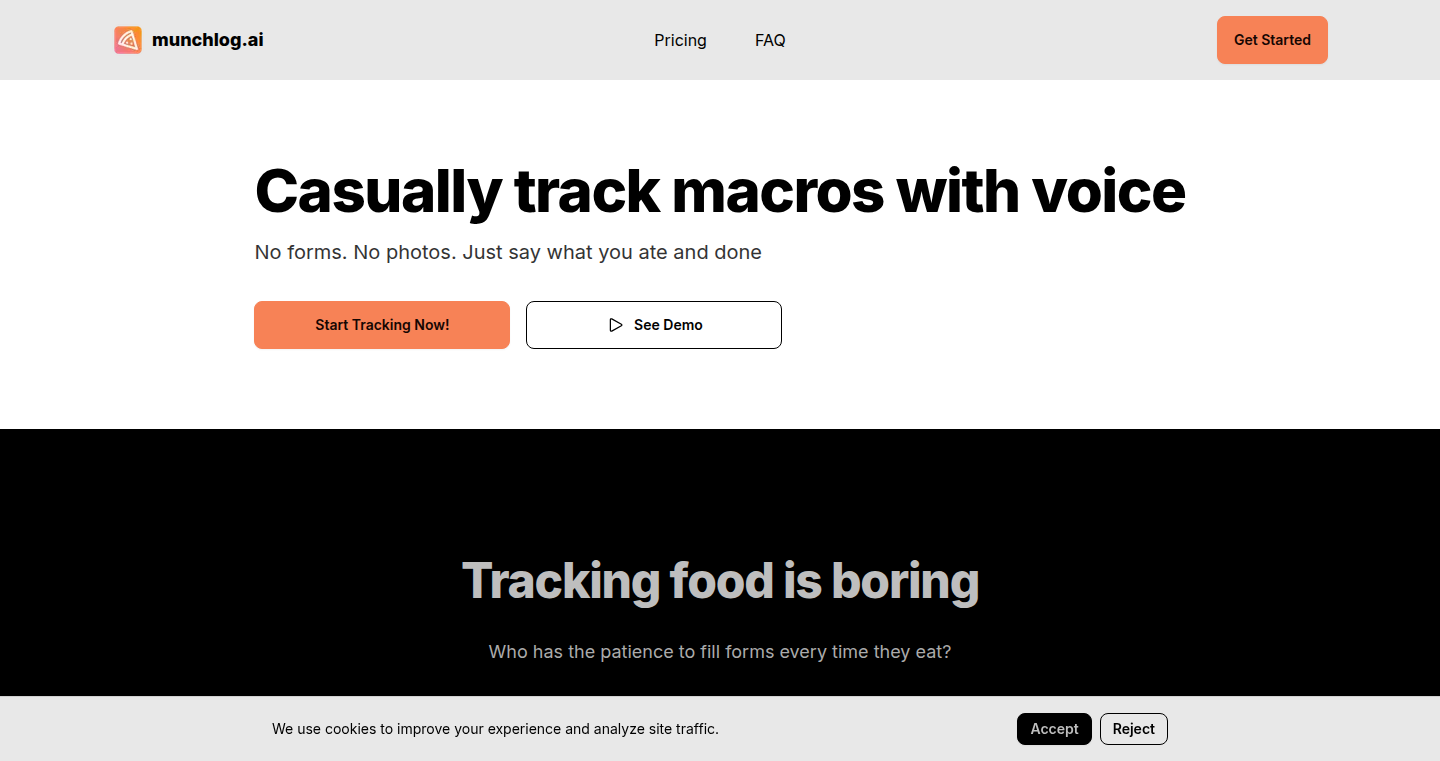
Author
divyanthj
Description
Munchlog is a calorie tracking app that lets you log your meals using just your voice. It solves the problem of tedious manual entry in existing diet apps by leveraging speech-to-text and natural language processing (NLP) to automatically calculate the macronutrients (macros) of your food. So, instead of filling out boring forms, you can simply tell the app what you ate, and it does the rest. This is a streamlined approach to calorie tracking, making it less of a chore and more of a conversational experience.
Popularity
Points 3
Comments 0
What is this product?
Munchlog is a voice-activated food logging app. Its core innovation lies in the seamless integration of speech recognition with food database lookups and macro calculations. The app takes your voice input (e.g., "I ate a chicken salad") uses speech-to-text to understand your words, then employs NLP to identify the food items and quantities. It then queries a food database to determine the nutritional information for each item and automatically calculates the total calories, protein, fats, and carbs in your meal. So, it solves the problem of manual entry, making it easy and quick to track your diet.
How to use it?
Developers can use Munchlog in a few ways. First, the core speech-to-text and NLP components could be integrated into other health and fitness applications. Second, the approach of vocal food logging could be adopted by other app developers looking to simplify the user experience in their products. Imagine a restaurant app letting you order food by speaking! This project also highlights the ease of integrating third-party APIs for data lookups, which is useful for a whole range of applications that depend on data.
Product Core Function
· Voice-to-Text Input: The app converts your spoken words into text, enabling a hands-free and quick data entry method. So you can track your diet on the go, without stopping and typing.
· Natural Language Processing (NLP) for Food Item Recognition: NLP is used to understand what you ate, even if you don't say it perfectly. This includes recognizing different food names and quantities. So, it's more flexible and forgiving than traditional input methods.
· Food Database Integration: Munchlog connects to a comprehensive food database to look up the nutritional information of the food items you mention. So, it automatically calculates your calories and macros for you.
· Macro Calculation: After identifying food items and their quantities, the app calculates the total calories, protein, fats, and carbs (macronutrients) in your meal. So you can easily monitor your intake of nutrients for a balanced diet.
Product Usage Case
· Personal Diet Tracking: Users can effortlessly track their daily calorie intake and macronutrient breakdown to achieve their fitness goals. So, you can monitor your weight loss or muscle-building progress easily.
· Integration with Smart Home Devices: Future integrations could allow Munchlog to work with smart home devices, where voice commands could activate your food log. So, you could manage your diet anywhere, at any time.
· Development of Nutrition-Focused Applications: Developers can adopt the voice-based data entry and NLP features for their own health and fitness applications. So, you can create more intuitive user interfaces for your products.
· Restaurant Ordering System: Restaurants can integrate voice-based food logging into their application. So, customers can order food and get the related nutritional information with their voice.
22
Hexora: Malicious Python Script Detector
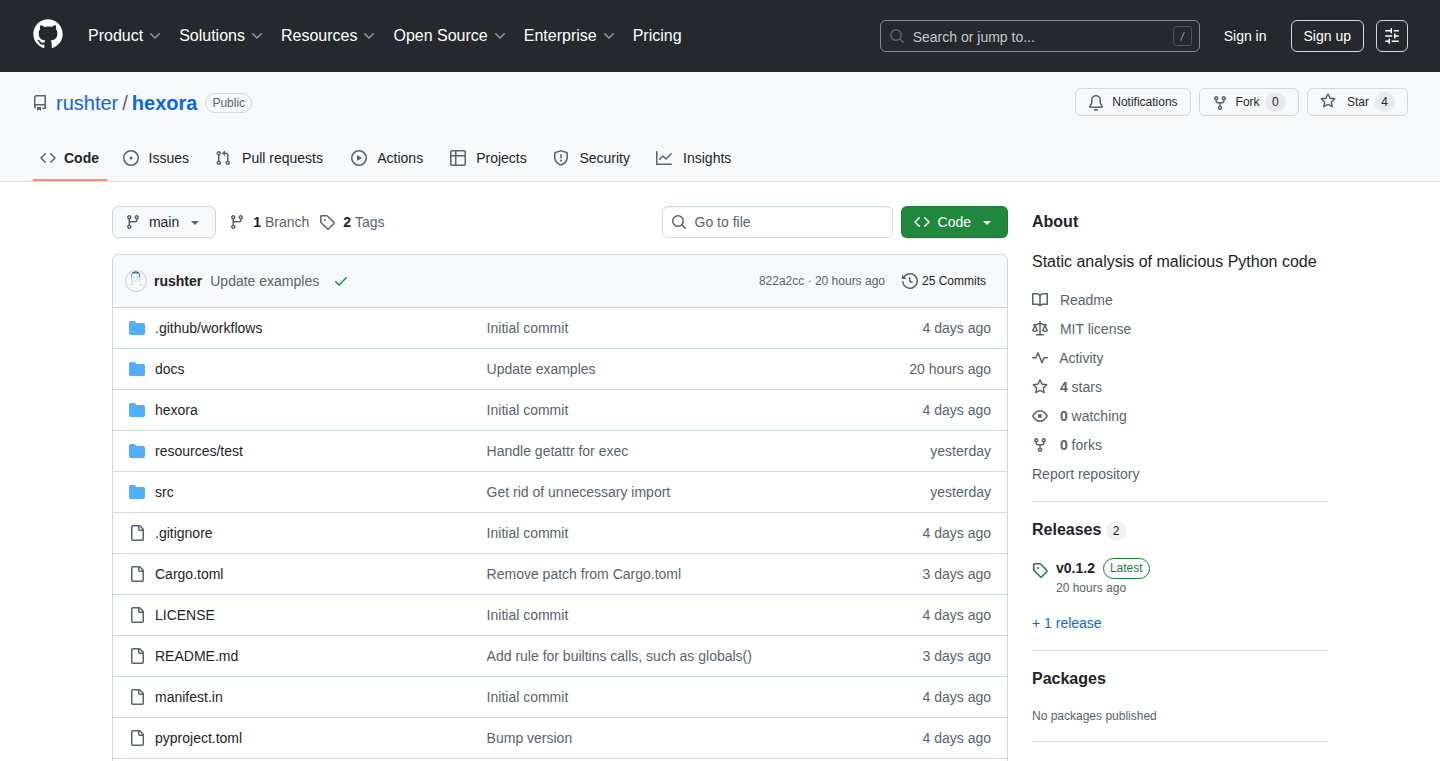
Author
rushter
Description
Hexora is a new Python library designed to detect malicious behavior in Python scripts. It uses a technique called static analysis combined with semantic modeling. This means it examines the code without running it, figuring out what it does by understanding its meaning. Even if the code is designed to be confusing, like using tricks to hide what it's doing, Hexora can still identify potentially harmful actions. It's like having a security expert that reads code and looks for trouble. So, if you're a developer, this helps you find security problems early.
Popularity
Points 3
Comments 0
What is this product?
Hexora works by carefully examining Python code without executing it. It analyzes the structure and meaning of the code to understand what it's intended to do. It uses something called semantic modeling, which is like understanding the code's real purpose, even if it tries to hide it. For instance, it can detect that a complicated expression that looks like gibberish is actually just a way to run a piece of code. This allows Hexora to identify malicious behavior such as code that attempts to steal information or damage a system. The innovation lies in its ability to detect threats even in obfuscated code, which is code designed to be hard to understand. So this can protect you from potentially dangerous code hidden deep within your project.
How to use it?
Developers can use Hexora to scan their Python projects for malicious code. You would typically integrate Hexora into your development workflow, such as during code reviews or as part of an automated build process. You'd point Hexora at your Python script, and it will analyze the code and report potential security vulnerabilities. It also integrates into various tools to provide real-time analysis during development. This helps developers identify and fix security issues early in the development cycle, keeping your projects safe.
Product Core Function
· Static Analysis: Hexora examines the code without running it, allowing early detection of potentially dangerous operations like file access, network connections, and system calls. This helps prevent security breaches before they occur. So, you can find vulnerabilities before your users can exploit them.
· Semantic Modeling: This is how Hexora understands the meaning of code, even when it's designed to be confusing. It allows the tool to identify what the code does, instead of simply how it looks. This functionality helps uncover hidden malicious intent, even within obfuscated code, where malicious code hides its true purpose. So, it provides an extra layer of security against complex attacks.
· Obfuscation Detection: Hexora can identify techniques used to make code difficult to understand, a common practice by attackers to hide their malicious actions. This means it can spot code that is trying to hide its true purpose. Therefore, you can discover and deal with hidden threats.
· Malicious Behavior Detection: The system searches for patterns and actions associated with malicious activities, such as unauthorized data access, information theft, or system damage. This feature acts as a shield against potentially harmful code that could compromise your project. So, you can have confidence that your project is safe from malicious software.
Product Usage Case
· Security Auditing: Use Hexora in a CI/CD pipeline to automatically scan new code for security vulnerabilities. If a malicious pattern is detected, the build can be halted. This helps developers prevent security flaws from entering the production environment. This provides protection against malicious content and creates a robust line of defense.
· Code Review: Integrate Hexora into your code review process to analyze the code submitted by developers for potential malicious behavior. This provides an extra layer of security and reduces the chance of dangerous code making it into the final product. This ensures safer development by providing insights into potential malicious code.
· Package Security: Analyze third-party Python packages for potential threats before incorporating them into your project. This can help you avoid importing code that could compromise your system. So you can confidently reuse external libraries.
· Incident Response: Use Hexora to analyze a suspected compromised script and determine the root cause of the security incident. This makes it faster to assess the extent of the damage and formulate a remediation plan. This helps in finding and isolating problems quickly.
23
Agex: Python Runtime Agent Framework
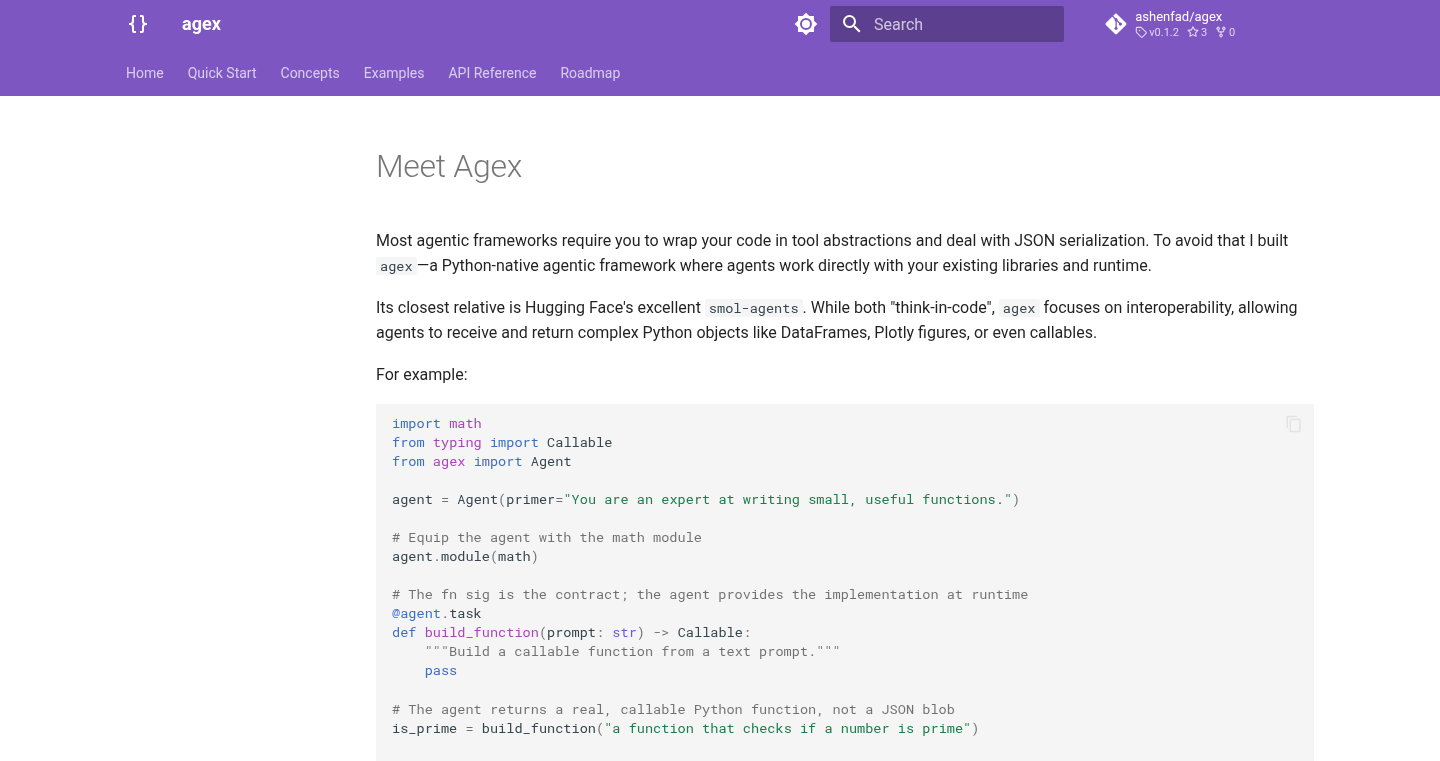
Author
ashenfad
Description
Agex is an innovative framework that allows developers to create and manage 'agents' directly within their Python code execution environment (the 'runtime'). It essentially lets you build self-managing pieces of code that can observe, react to, and modify the behavior of your applications. The key innovation is embedding these agents directly into the runtime, giving them deep access and control. It tackles the problem of building highly adaptive and dynamic systems where code can learn and evolve based on real-time conditions.
Popularity
Points 2
Comments 1
What is this product?
Agex is like giving your Python code a brain and the ability to adapt. It uses agents, which are little programs that run inside your main program. These agents can watch what's happening in your code, make decisions based on what they see, and even change how the code works. Think of it as a self-healing or self-optimizing piece of software. The core idea is to give you more control and flexibility over your code, allowing it to be more responsive and intelligent. So this allows developers to write software that reacts to dynamic conditions automatically.
How to use it?
Developers integrate Agex into their Python projects by defining agents and specifying their behaviors. You would write Python code to define the agents, what they observe, how they react, and what actions they take. You then run your application, and the agents will start to monitor and influence its execution. You could use it by importing the Agex library into your existing project and then define agents to monitor certain things happening in your code (like database performance or memory usage). These agents could then trigger actions (like scaling up resources or optimizing specific code sections).
Product Core Function
· Agent Definition and Lifecycle Management: This allows developers to define the agents and their behaviors. This includes the ability to start, stop, and control these agents within the Python runtime. So this is useful because it allows you to easily manage different behaviors in your application.
· Runtime Inspection and Observation: Agex gives agents the ability to 'look' inside the Python runtime and observe things like variable values, function calls, and system resources. This is useful because the agents can then be designed to adapt to changing conditions. For example, an agent can monitor memory usage and take action when the memory is reaching its limits.
· Dynamic Code Manipulation: Agents can modify the behavior of the application while it is running. This could include changing variable values, injecting code, or modifying control flow. So this is useful because it can allow your application to react to dynamic conditions, to self-heal and even to optimize itself based on performance metrics.
· Event-Driven Architecture: Agex likely uses an event-driven approach. This means agents react to events happening in the runtime. So this is useful because it allows agents to react in real-time to critical changes.
Product Usage Case
· Automatic Resource Scaling: In a web application, an Agex agent could monitor server load and automatically scale up the number of server instances when traffic increases. This ensures the website remains responsive during peak usage. So this is useful because your application will scale automatically as your needs change.
· Performance Optimization: An agent could be created to monitor the execution time of specific functions within your application. If a function is taking too long, the agent could optimize that function, changing the code, caching, or adding more efficient algorithms. So this is useful because it can improve performance without manual intervention.
· Self-Healing Systems: An agent could be deployed to watch for errors in your application. When an error occurs, the agent could automatically restart a component, notify an administrator, or try to correct the problem. So this is useful because it can automate error correction which improves application reliability.
· Security Monitoring and Response: An agent could be built to monitor network traffic and look for suspicious activity. If a potential security breach is detected, the agent could automatically block the traffic or alert security teams. So this is useful because it will help your applications to be more secure.
24
MotionMario: A Backflipping Mario Powered by Diffusion Models and LLMs
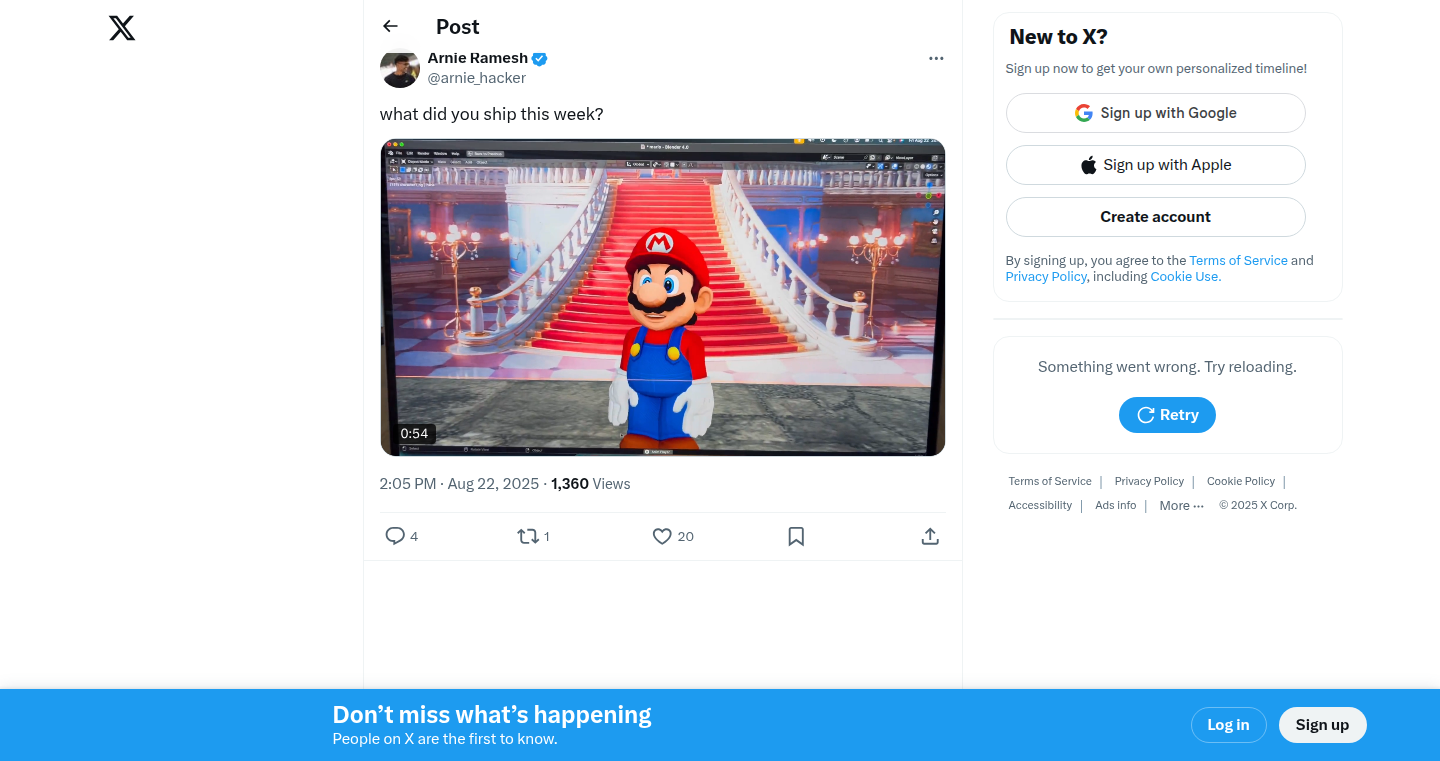
Author
anirudhhramesh
Description
This project showcases a novel approach to AI, using voice input, motion diffusion models, and Large Language Models (LLMs) to animate a Mario character capable of performing a backflip. It addresses the challenge of creating realistic and dynamic character movements by leveraging the power of AI to generate complex motion sequences from simple commands. So, this allows developers to explore new ways of character animation and interaction, making game development more intuitive and expressive.
Popularity
Points 2
Comments 1
What is this product?
MotionMario uses a combination of technologies. First, it takes voice input, similar to giving Mario instructions. Then, it uses a 'motion diffusion model,' which is like a smart AI that learns how things move. This model generates the movements, in this case, the backflip. Finally, it leverages Large Language Models (LLMs) to understand the commands and translate them into actions. So, this project demonstrates an innovative way to create dynamic character animations. The innovation lies in using diffusion models for realistic movement generation and voice control for interaction.
How to use it?
Developers can use MotionMario as a proof-of-concept to understand how to integrate motion generation into their projects. They could adapt the code to create other characters, add different movements, or use other input methods. Technically, they'd likely need to integrate the model and command interpretation into their game engine. So, if you're building a game, this might inspire you to explore AI-driven character animation. You could use the underlying principles to build a system where characters react realistically to player commands.
Product Core Function
· Voice Command Interpretation: This functionality uses LLMs to understand voice commands and translate them into character actions, enhancing the user interaction. The value is in making the interaction more natural and intuitive; for example, in gaming, imagine controlling a character using your voice.
· Motion Diffusion Model for Animation: The core of the project lies in the motion diffusion model. This model generates complex motion sequences, like the backflip, from simple inputs. The value is that this allows for the creation of dynamic and realistic character movements with less manual effort. Think about it - you could create more complex animations without spending weeks manually animating the character.
· Character Control and Integration: The project integrates these technologies to control a Mario character. This integration provides a clear demonstration of the technology and its potential in game development. The value is that it streamlines the animation process and opens doors for new interactive possibilities. For instance, developers can make characters that can react naturally to commands or environmental changes.
Product Usage Case
· Game Development: Imagine creating a game where character movements are generated using AI, responding in real-time to player commands. MotionMario provides a glimpse into such a system. In this scenario, developers can focus more on game design and less on manually creating animations. This saves time and provides more flexibility in character movements.
· Interactive Storytelling: Consider creating a story where characters react dynamically to the user's voice. MotionMario's approach allows for characters that move realistically and react contextually, enhancing the user experience and immersion. This would be useful for developing interactive books or stories.
· Prototyping AI Animation: This project can be used as a starting point for developers to experiment with AI-driven animation. They can tweak the models, add new characters, or explore different interaction methods. This speeds up the prototyping phase and allows developers to test different approaches to animation and character control in a rapid and iterative way. If you're looking to test your animation ideas, this is the perfect starting point.
25
RethinkAI: A Framework for Building Intelligent Systems
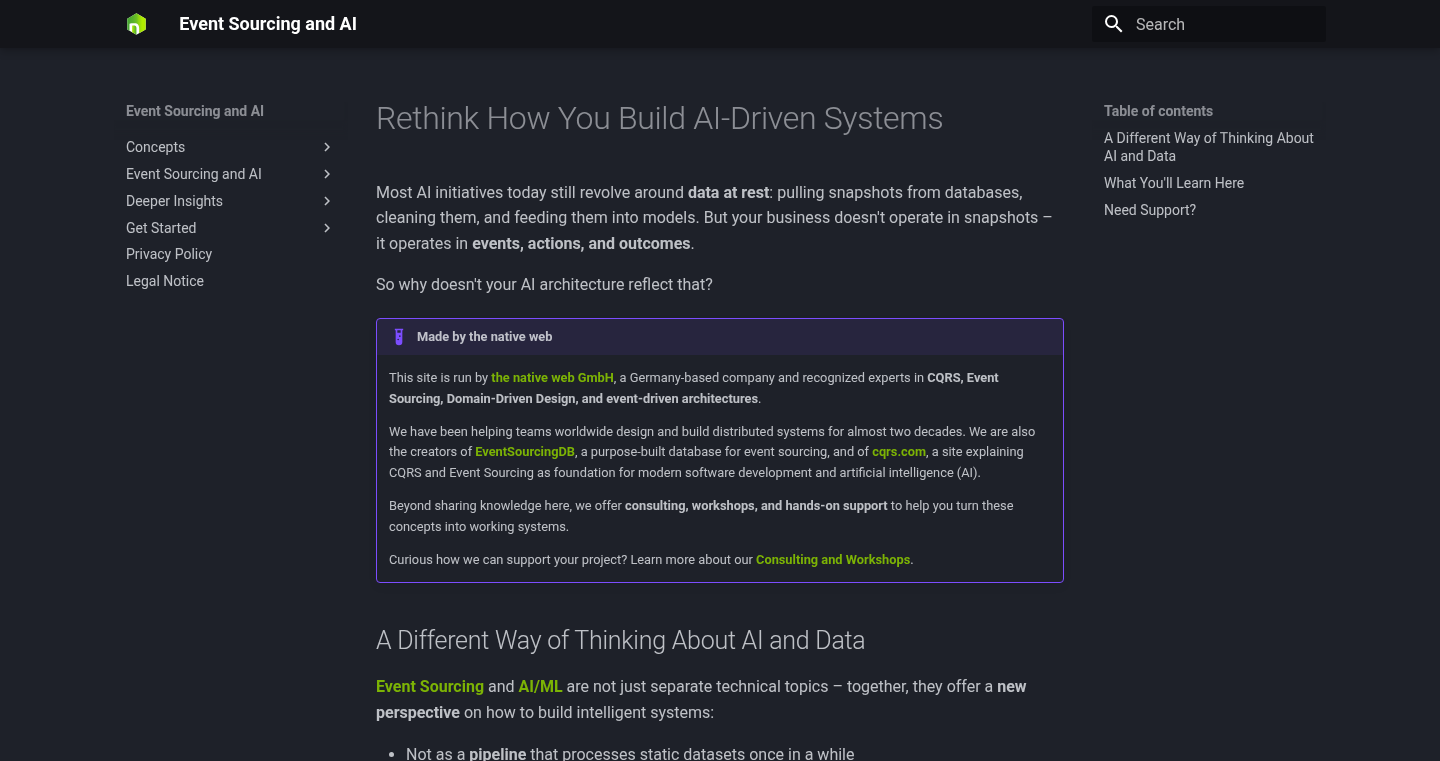
Author
goloroden
Description
RethinkAI is a framework designed to simplify the development of AI-driven systems. It tackles the complexity of integrating various AI components, such as large language models (LLMs), vector databases, and traditional code, into a cohesive system. The project focuses on providing a streamlined approach to building and deploying AI applications, making it easier for developers to experiment and build powerful AI solutions.
Popularity
Points 3
Comments 0
What is this product?
RethinkAI is like a LEGO set for AI. Instead of writing all the code from scratch to connect different AI pieces, such as chatbots, image generators, and data analysis tools, this framework provides pre-built components and connections. Its innovation lies in making it easier to combine and manage these AI parts, allowing developers to focus on creating the functionality of their AI applications, rather than spending time on low-level integration. This simplifies complex AI projects and allows for faster prototyping.
How to use it?
Developers use RethinkAI by defining the AI components they need and how they should interact. You specify the data sources (e.g., text, images, databases), the AI models to use (e.g., LLMs like GPT, image recognition models), and the desired outcome. The framework then handles the complex behind-the-scenes work, such as data processing, model execution, and result delivery. You could integrate it by using a simple API that allows you to create, manage, and execute AI workflows.
Product Core Function
· Component Abstraction: This allows developers to treat different AI models and services (LLMs, vector databases, etc.) as modular components. This promotes code reusability and makes it easier to swap components or update them without affecting the entire system. So, this makes your AI projects more flexible.
· Workflow Orchestration: It offers tools for defining and managing AI workflows. Developers can specify the order in which different AI components should be executed and how data flows between them. This is helpful for tasks like building a question-answering system that retrieves information from a vector database, and then use an LLM to generate a response.
· Data Management: The framework likely includes features for managing data input and output. This might involve pre-processing data before it goes into the AI model, and post-processing the results. This ensures the data is in the right format and the results are presented in a meaningful way. So this helps you use the data correctly, and then you get the expected results.
Product Usage Case
· Building Chatbots: You can use RethinkAI to create chatbots that interact with users, answer questions based on knowledge bases, and even perform tasks. Developers can connect an LLM to a chat interface. So, you can use this framework to build a chatbot for your company's website that answers customer questions.
· Automated Content Generation: The framework enables automation of content generation tasks. You can feed in data and use an LLM to create articles, summaries, or social media posts automatically. So, if you want to write a summary for a research paper, you can input the text, and the system will create a summary automatically.
· Personalized Recommendations: Developers could build recommendation systems using the framework, that analyze user data and provide personalized suggestions. You can use it to create a movie recommendation engine.
26
HustleAdvisor: Viral Growth Engine for Entrepreneurs
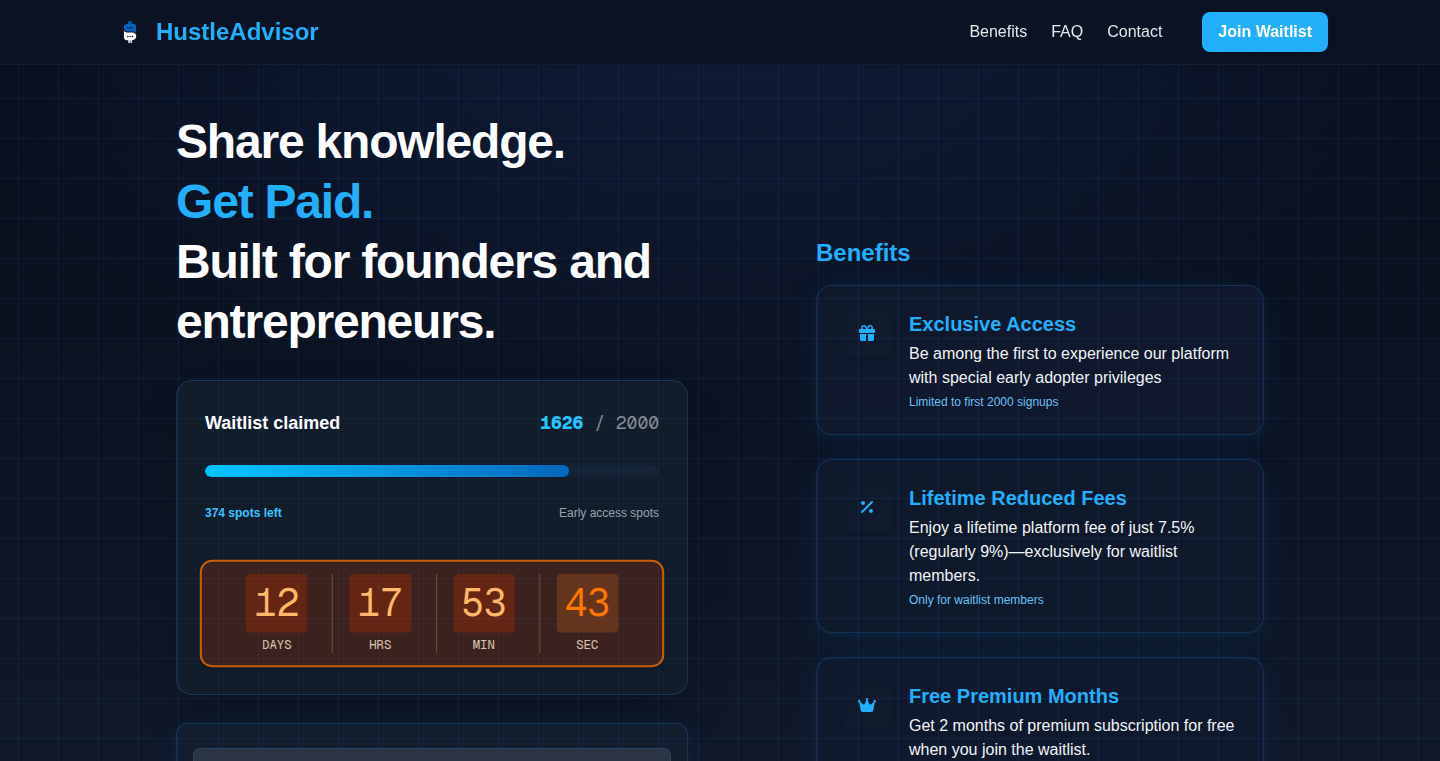
Author
nsaintt
Description
HustleAdvisor is a social network designed for entrepreneurs to share valuable lessons and monetize their content. The project's innovation lies in its rapid user acquisition strategy, achieving 1,500 email sign-ups in 25 days with minimal financial investment. This was accomplished by leveraging the power of TikTok and niche online communities, creating engaging video content, and fostering direct engagement with potential users. It provides actionable insights into effective marketing strategies for startups and small businesses.
Popularity
Points 2
Comments 1
What is this product?
HustleAdvisor is a platform for entrepreneurs to share knowledge and generate revenue through paid posts and subscriptions. The core innovation is not just the platform itself, but the marketing strategy. It focuses on creating highly engaging content on platforms like TikTok, targeting specific communities, and providing direct, personalized responses to potential users. So, it’s a business built on understanding what motivates entrepreneurs and then using the most effective channels to reach them.
How to use it?
Entrepreneurs can learn from HustleAdvisor's growth strategies by studying how they created viral TikTok videos, identified and engaged with specific online communities (like those on Whop and Skool subreddits), and optimized their landing page. This project's approach highlights that startups don't always need a large marketing budget; they can achieve rapid growth by focusing on content that resonates with their target audience and building genuine relationships. You can learn how to apply the same principles to your own project, tailoring content to the right platforms and engaging directly with your audience.
Product Core Function
· Viral Content Creation: The project’s success hinges on creating short, engaging video content for platforms like TikTok. This leverages visual storytelling to capture attention, driving sign-ups and awareness. So, for your project, this means figuring out how to craft short, compelling videos that capture your audience's interest quickly.
· Niche Community Engagement: HustleAdvisor actively participated in relevant online communities, directly addressing user concerns and inviting them to join the waitlist. This demonstrates the value of building trust and rapport with potential users. It shows you how important it is to be where your audience already is and actively engage with them.
· Optimized Landing Page: The project uses a simple landing page with a clear value proposition and a single call to action. This makes it easy for potential users to understand the project's value and sign up quickly. This suggests that a clear and concise communication of your product's benefits is essential for converting visitors into users.
· Data-Driven Approach: The project uses insights gained from TikTok and other engagement to inform marketing spend, and create content. This ensures resources are channeled effectively for maximum impact. For your project, this underscores the importance of closely monitoring your efforts to discover what's working and optimize accordingly.
Product Usage Case
· TikTok Marketing for Startups: HustleAdvisor's approach offers a blueprint for startups to use TikTok. Create short, attention-grabbing videos that provide value, and track which content drives the most engagement. You can then use these insights to inform future content creation.
· Community Building and Engagement: The project shows how to leverage niche online communities to build direct connections with potential users. By actively participating in relevant communities, you can build trust and create opportunities to convert interested users into paying customers. The principle is, be active where your audience is, and don't be shy about answering questions or addressing complaints.
· Optimizing for Conversion: The project's simple landing page highlights the importance of focusing on clarity. By making it easy for users to understand what you offer and sign up, you'll improve your conversion rates. This strategy applies to websites, social media profiles, and any other place you want to capture people's attention.
· Iterative Marketing: HustleAdvisor used a few small-budget promotional campaigns with TikTok to see what works. This data-driven approach allows you to optimize your marketing efforts over time. If you don’t have a lot of money to spend, you still can use what you have to test ideas, then keep doing more of what works.
27
Gitea2GitHub Bridge: Seamless Repository Migration
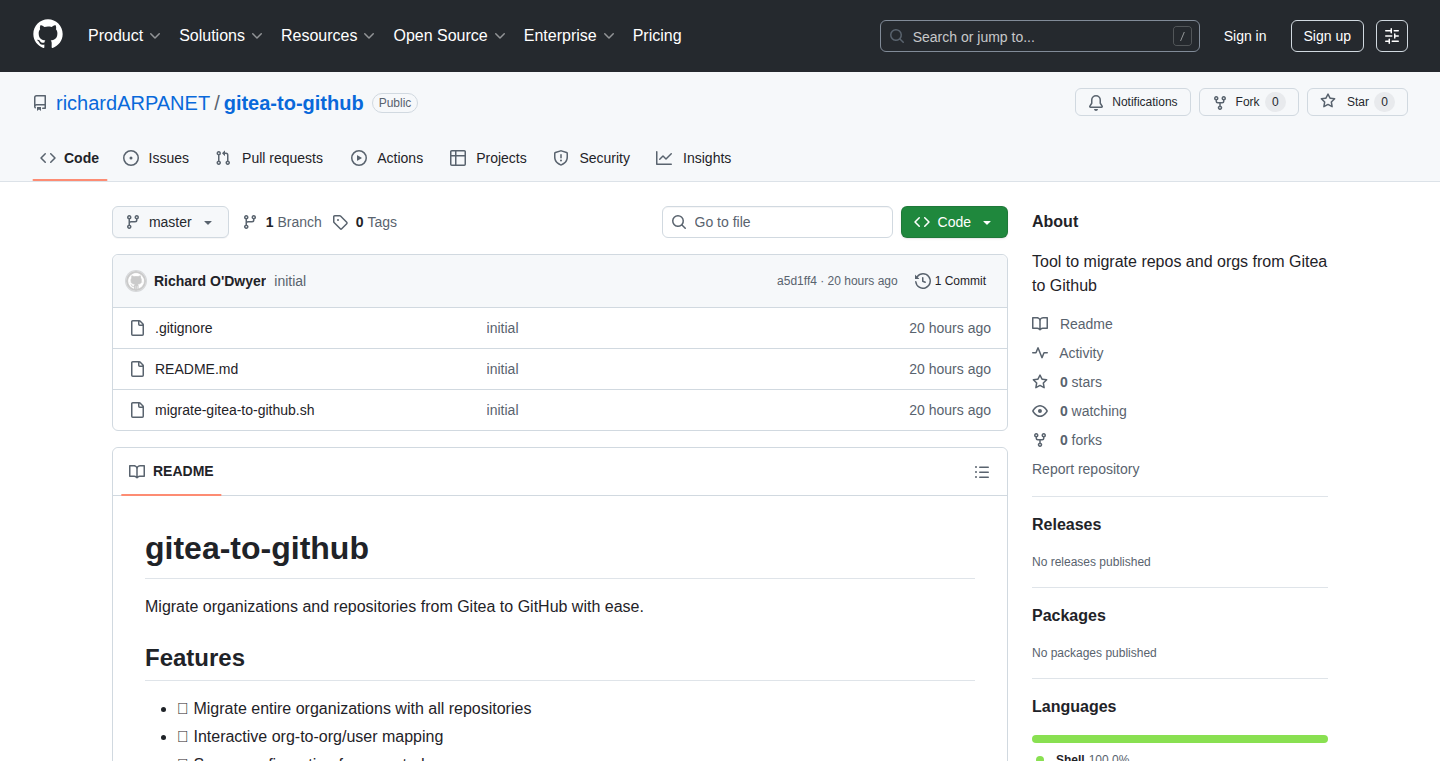
Author
odwyerrich
Description
This project provides a straightforward solution for migrating repositories from Gitea to GitHub. The key innovation lies in automating the transfer of code, commits, issues, pull requests, and other essential data, eliminating manual effort and enabling developers to easily switch platforms. This tackles the technical challenge of data portability between different Git hosting services.
Popularity
Points 2
Comments 1
What is this product?
It's a tool, or a 'bridge,' that takes all your stuff from Gitea (another Git service) and puts it into GitHub. It's like moving all your furniture and belongings from one house to another, but for your code, bug reports, and project history. The innovation here is making this move happen automatically, so you don't have to copy and paste everything by hand. This saves you a lot of time and effort, especially for projects with a long history.
How to use it?
Developers use this by simply providing the necessary credentials and connection details for their Gitea and GitHub accounts. The tool then pulls all the data from Gitea and pushes it into GitHub. For example, you'd specify the Gitea repository URL, the GitHub repository URL (where you want the data to go), and any necessary login information. So this is how you bring over your projects. This integration is usually done through command-line tools or scripts.
Product Core Function
· Repository Cloning and Migration: This function clones your Gitea repository and pushes it to GitHub, ensuring all the code is transferred. Value: Simplifies the initial code transfer, which prevents having to manually copy and paste.
· Issue and Pull Request Migration: This function copies all your issues and pull requests from Gitea to GitHub, along with their comments, labels, and assignees. Value: Preserves your project history and discussions, ensuring a seamless transition for the project team. Without this, all past discussions and bug reports could get lost.
· Commit and Branch Preservation: This function keeps all your commits and branches in place as they were in Gitea, preserving the structure and history of your project. Value: Maintains the integrity of your development history, allowing you to easily track changes and revert to previous versions if needed.
· Metadata Transfer: This function moves other project metadata, such as project settings and descriptions, where possible. Value: Reduces the manual work needed to configure the new repository on GitHub, ensuring a smooth and complete migration.
Product Usage Case
· A software team is currently using Gitea but wants to switch to GitHub for better collaboration features. Using Gitea2GitHub Bridge, the team can easily transfer their existing project, including the commit history, to GitHub without losing any critical information. This allows the team to start using GitHub immediately without a lot of manual setup.
· A developer is moving all of his personal projects from Gitea to GitHub to take advantage of GitHub's public project offerings. He can use the Gitea2GitHub Bridge to quickly copy the projects, preserving all of his code and the progress on open tasks, to the new GitHub repository. So this allows the developer to enjoy the features of GitHub at no hassle.
· An open-source project is migrating to GitHub to improve community engagement. Gitea2GitHub Bridge ensures all issues, pull requests, and discussion are preserved, allowing the community to continue working on the project in a familiar environment. The existing team can easily resume work on the project immediately on GitHub.
28
Gistpod: Idea-Scrolling Audio Companion
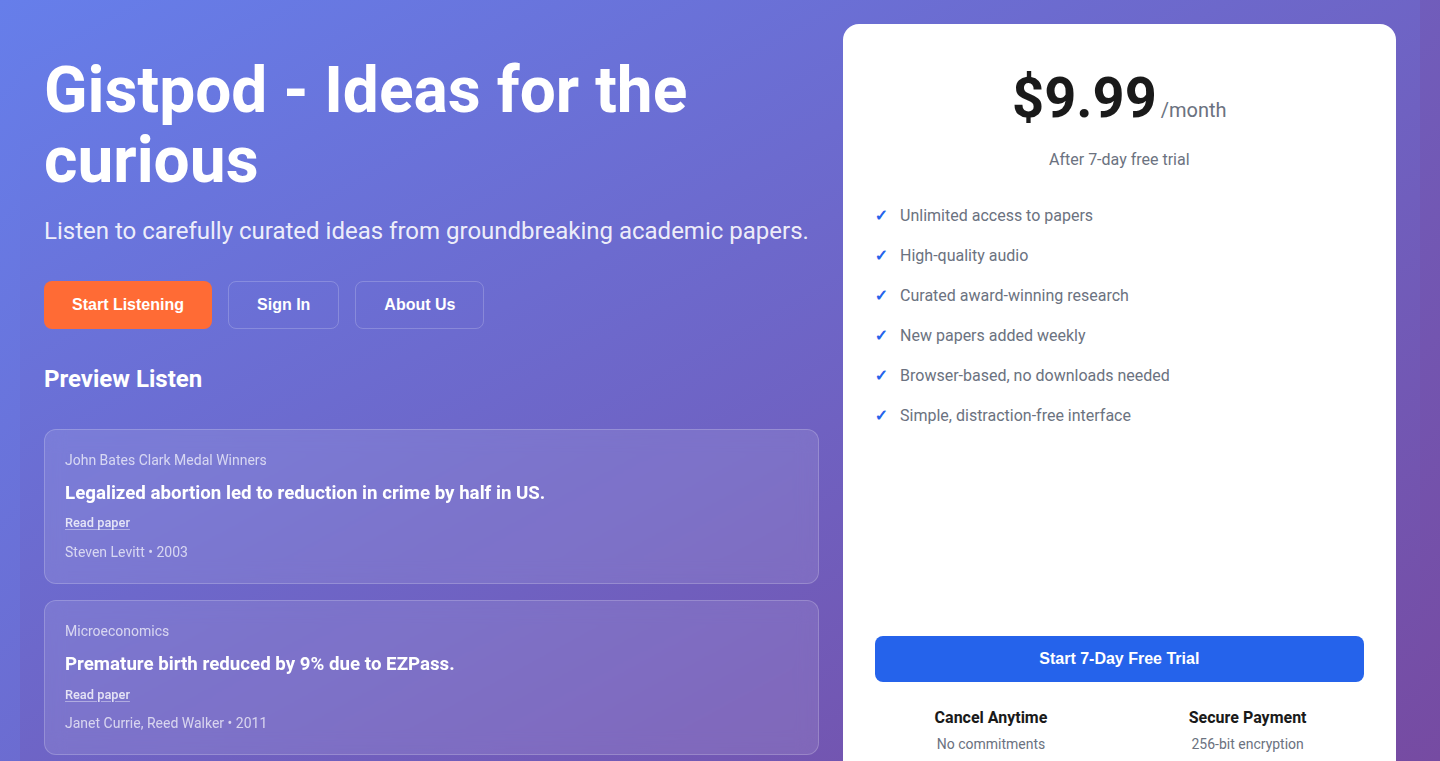
Author
WasimBhai
Description
Gistpod transforms text-based content, like articles and code snippets, into audio podcasts. It combats information overload by allowing users to consume information passively, promoting idea-scrolling instead of endless doom-scrolling. The innovation lies in its ability to synthesize human-like speech from written content, making it accessible on the go and improving information consumption habits by allowing users to listen and learn while multitasking.
Popularity
Points 2
Comments 1
What is this product?
Gistpod takes any text you give it and turns it into a podcast. It uses sophisticated 'text-to-speech' technology (think of it as a really smart voice synthesizer) to read articles, code, or any text content out loud. The innovation is that it focuses on idea-scrolling by making it super easy to listen to content on the go, so you don't get stuck doom-scrolling (endlessly looking at negative news) and can actually learn something useful. So, you can listen to your favorite articles while doing other things.
How to use it?
Developers can use Gistpod by simply providing the text content they want to convert into audio. This can be done through various integrations. For example, a developer can integrate Gistpod into their note-taking app to create audio summaries of their notes. They can also create a browser extension to listen to articles directly. Furthermore, they can integrate Gistpod into their project documentation workflow, allowing for audio walkthroughs or summaries. For instance, imagine you're reading a long code documentation: you could use Gistpod to listen to it while you code.
Product Core Function
· Text-to-Speech Conversion: This is the heart of Gistpod. It transforms written text into spoken words using advanced algorithms. So what? This allows developers to consume written information hands-free, in the car, or while working out – a huge time saver and information access enhancer. It helps to boost productivity by enabling 'passive' information consumption.
· Customizable Voice and Speed: Gistpod likely allows users to adjust the voice and speed of the audio output. So what? This improves the listening experience. Users can tailor the audio output to their preferences for clarity, comfort, and speed of learning. It is like having your own personal reader.
· Content Source Agnostic: Gistpod can handle text from any source - articles, code, documentation, etc. So what? This flexibility means you're not limited to a specific platform or type of content. It works with virtually anything that can be written down. This feature promotes learning from any written source, making it flexible.
Product Usage Case
· A developer is learning a new coding framework but has a lot of tutorials to read. They copy the tutorial text, paste it into Gistpod, and listen while working on a project. So what? The developer can learn and practice at the same time, significantly boosting their learning speed and making their workflow efficient.
· A team uses Gistpod to create audio documentation summaries for their code base. So what? New team members can quickly grasp the core functionalities and architecture by listening to the summary while reviewing the code. This makes onboarding faster.
· A researcher uses Gistpod to listen to research papers while commuting. So what? This allows them to stay updated on the latest research without sacrificing their commute time, increasing their productivity and keeping them informed.
29
Cantopop Map: Geographic Exploration of Hong Kong Music Videos
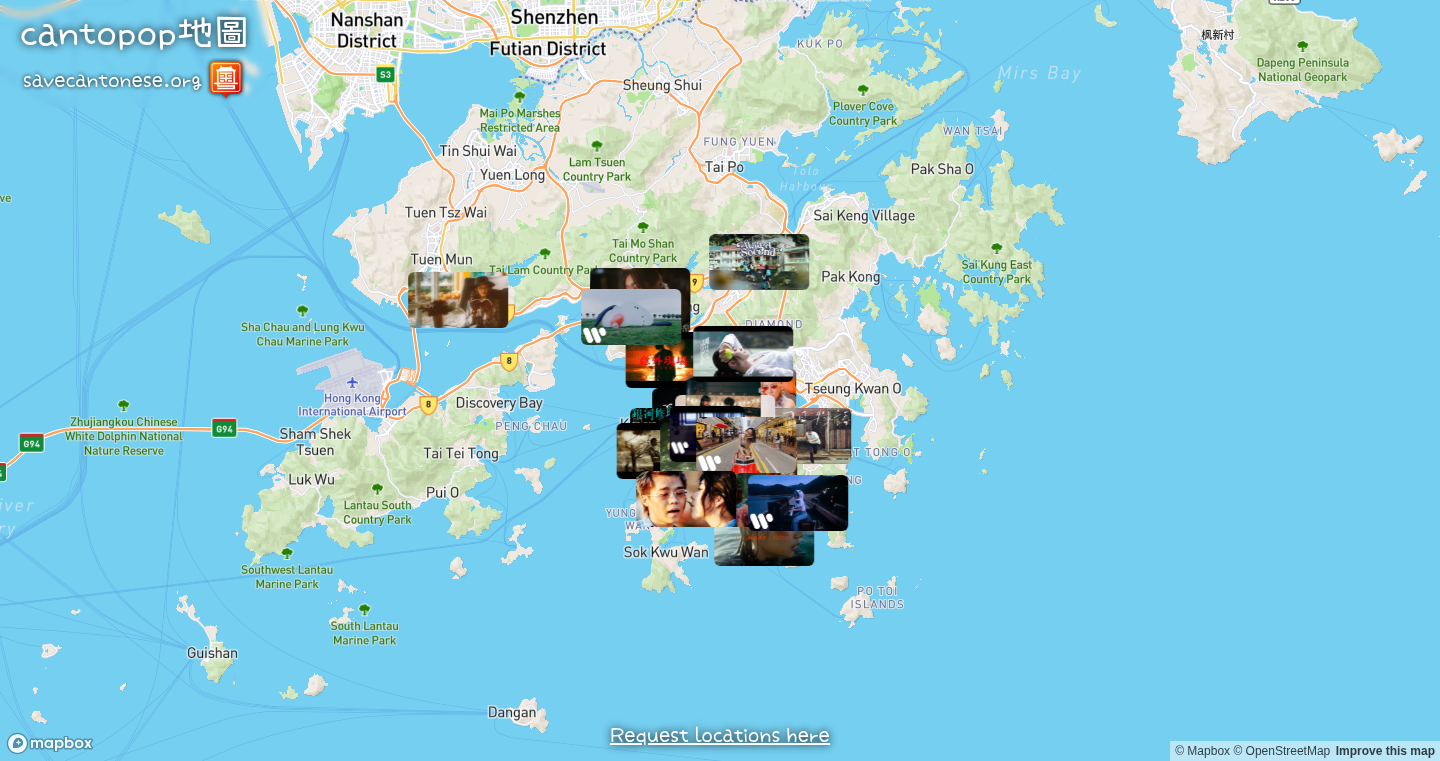
Author
devon_c
Description
This project is a map visualizing the real-life locations featured in Cantopop music videos. It utilizes open-source technologies to create an interactive and visually engaging experience, allowing users to explore Hong Kong through the lens of music. The core innovation lies in its integration of geographic data with multimedia content, offering a novel way to discover the city and its cultural landscape.
Popularity
Points 3
Comments 0
What is this product?
This project is a web-based map that plots locations from Cantopop music videos. Essentially, it's a digital geography lesson combined with music appreciation. It's innovative because it links real-world locations to specific music videos, offering a richer, more immersive experience than just watching a video alone. So, you can virtually travel to the locations featured in your favorite songs. It is built using open-source code, making it easy for anyone to contribute and expand.
How to use it?
Developers can use the project by contributing to the open-source code on GitHub. The project's data structure and APIs can be used to incorporate music video location data into other mapping applications or cultural exploration tools. For instance, you could integrate it with your own location-based app, displaying the locations alongside other points of interest. This would enhance the user experience by adding a layer of cultural context. So, if you want to build something that combines music and place, this provides a great starting point and example.
Product Core Function
· Geographic Visualization: The map displays location markers for music videos, allowing users to visually explore the city based on musical selections. This gives a new way to explore a city through music, letting users discover new locations they otherwise wouldn't.
· Multimedia Integration: Each location marker links directly to the corresponding Cantopop music video, providing an interactive and engaging experience. This helps to merge the physical space with digital content, enabling a richer experience.
· Open-Source and Collaborative: The project's open-source nature on GitHub allows for community contributions and expansion, fostering a collaborative environment. This makes it a dynamic and ever-evolving resource, where anyone can add to the map and the collective knowledge it represents. So, anyone can contribute and personalize this experience, making it more complete.
· Data-Driven Exploration: The map's data-driven structure supports the easy addition of new music video locations and updates to existing ones. It can be expanded by adding more locations and videos over time.
· User Interaction: The map allows for easy interaction; users can click on different locations to find out the music video links and start exploring the location in the real world. This offers an engaging and informative experience, encouraging a connection between music and real-world locations.
Product Usage Case
· A travel app could integrate the map's data to enrich its location-based services. Users could see music video locations near them and watch the corresponding videos. This will help travelers to explore the city through a musical lens, making their experience more immersive and memorable. So, this will make your app experience more engaging and provide users with something new to discover.
· A music education platform could incorporate the map to teach about the cultural context of Cantopop music, visualizing the locations tied to different songs. This will help create new content for music education and learning.
· A tourism website could use the map to promote Hong Kong as a destination for music lovers, showcasing the filming locations of popular music videos. The project would help attract tourists who are keen on discovering music-related locations, by providing an engaging visual experience.
· A developer can use the project as a base to build their own maps, for other types of music or cultural content. This allows for adaptation and expansion to various creative projects.
30
LoadGQL: Stress-Testing Your GraphQL Endpoints with Ease
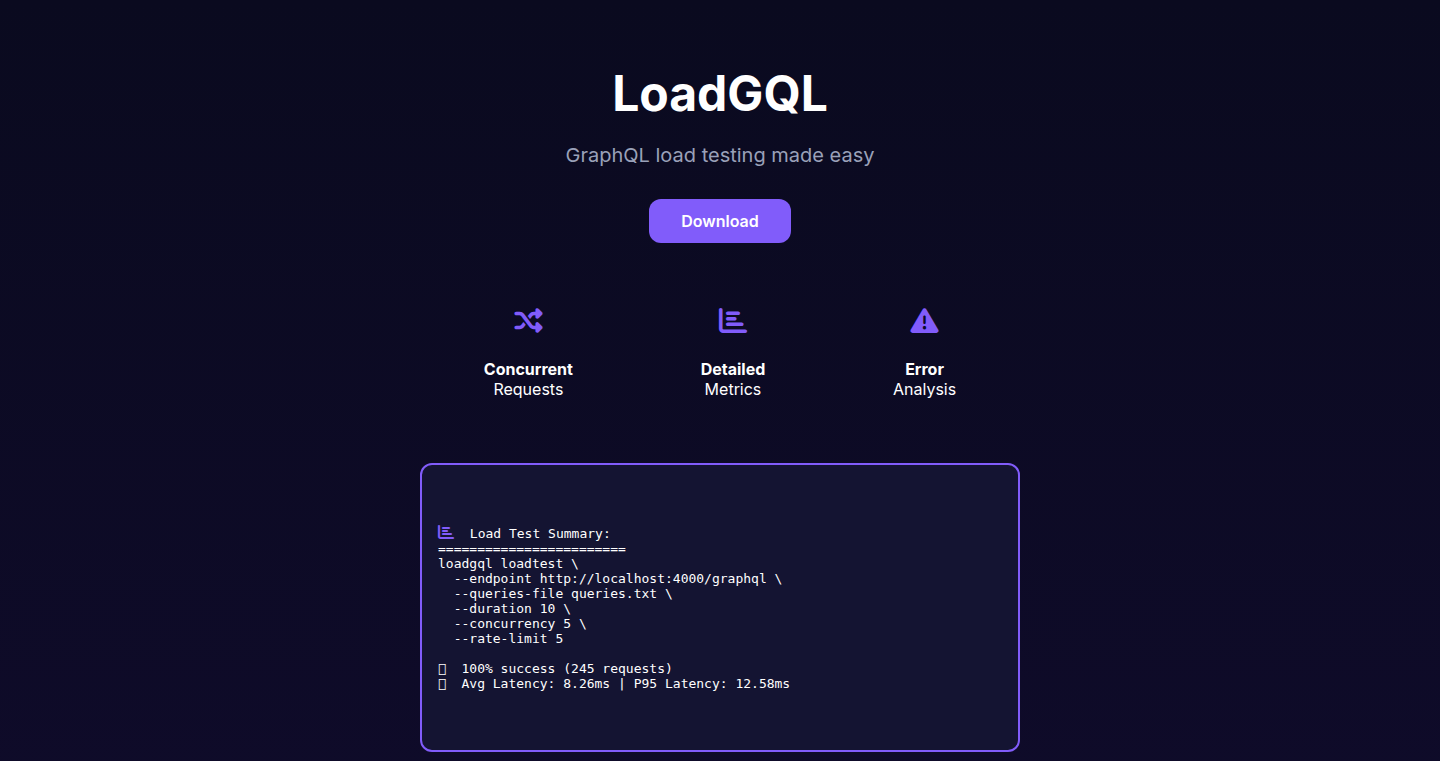
Author
loadgql
Description
LoadGQL is a command-line tool (CLI) designed to quickly test the performance of your GraphQL APIs under heavy load. It's a single, easy-to-use program written in Go, making it simple to integrate into your existing development workflow. This project addresses the common problem of insufficient load testing tools specifically tailored for GraphQL, allowing developers to identify performance bottlenecks and ensure the stability of their GraphQL endpoints. So, it helps you identify potential problems before your users experience them.
Popularity
Points 3
Comments 0
What is this product?
LoadGQL works by sending a flood of requests to your GraphQL API, simulating multiple users accessing it simultaneously. It doesn't require complex setup or schema parsing, making it quick to get started. It measures key performance indicators (KPIs) like response time (latency), how many requests your API can handle per second (throughput), and the error rate. The tool's innovation lies in its simplicity and direct support for GraphQL, providing a streamlined experience for developers. So, you can easily pinpoint performance issues in your GraphQL APIs before they impact your users.
How to use it?
Developers can use LoadGQL by simply downloading the program and running it from their terminal. You'll need to provide the URL of your GraphQL endpoint and the GraphQL queries you want to test. You can configure the tool to simulate different levels of traffic (concurrency), set the duration of the tests, and add custom headers. To integrate it, run the LoadGQL CLI with the necessary arguments, and the tool will output performance metrics directly in your terminal. This helps developers find out how their API performs under stress. So, you can quickly test your GraphQL API to make sure it is reliable and fast.
Product Core Function
· Run queries against any GraphQL endpoint (no schema parsing required): This means you don't need to spend time setting up the tool to understand your API's structure. You can start testing immediately. So, you can focus on testing and not setup.
· Reports median & p95 latency, throughput (RPS), and error rate: LoadGQL gives you important performance metrics to understand how your API is doing under pressure. Median and p95 latency show how long the majority of requests take, throughput shows how many requests per second the API handles, and the error rate shows how many errors occur. So, you get key indicators that help you diagnose and fix performance issues.
· Supports concurrency, duration, and custom headers: LoadGQL allows you to simulate multiple users accessing your API simultaneously, run tests for a specific time, and send custom information with your requests. So, you can simulate real-world usage scenarios to find out how your API will perform in different conditions.
· Minimal and terminal-first by design: LoadGQL is designed to be lightweight and easy to use directly from your terminal, avoiding unnecessary complexity. So, you can quickly integrate it into your development workflow without any added overhead.
Product Usage Case
· Performance Testing during Development: Imagine you're building a new feature for your application that relies on GraphQL. With LoadGQL, you can simulate a large number of users accessing the new feature simultaneously. By analyzing the reported latency, throughput, and error rate, you can identify performance bottlenecks early on. This allows you to optimize your GraphQL queries and server-side logic before the feature is released, ensuring a smooth user experience. So, you can catch performance problems before they affect your users.
· Capacity Planning: Let's say your application experiences a sudden surge in users. Using LoadGQL, you can determine how many requests per second your GraphQL API can handle without significant performance degradation. By running different load tests with varying levels of concurrency, you can estimate your server's capacity and make informed decisions about scaling your infrastructure. So, you know when to scale your infrastructure before your users start to experience slow load times.
· Regression Testing: After deploying changes to your GraphQL API, you can use LoadGQL to ensure that the changes haven't negatively impacted performance. By running a series of load tests before and after the deployment, you can quickly identify any performance regressions. If the metrics degrade, you can investigate the changes to understand the cause and revert or optimize as necessary. So, you can make sure that your updates don't break your existing performance standards.
31
CloudBill Explorer: A Serverless AWS Cost Dashboard
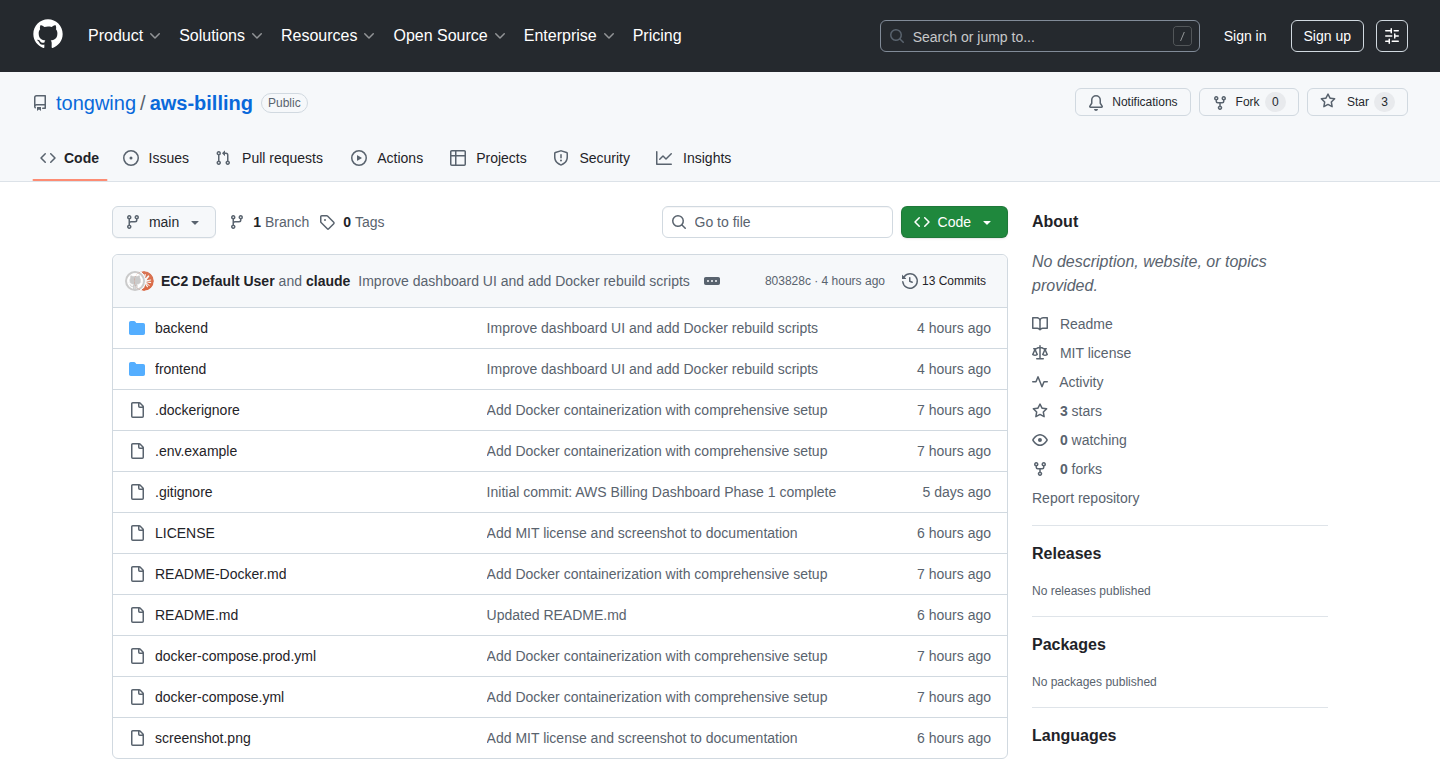
Author
9woc
Description
This project is a streamlined, custom-built AWS cost monitoring tool created by a developer tired of navigating the complex AWS console. It uses serverless technologies and was, impressively, largely generated using an AI coding assistant called Claude Code. This project highlights a practical approach to visualizing AWS billing data, offering a more user-friendly alternative to the official AWS Cost Explorer. It addresses the issue of cumbersome billing information access, enabling developers to quickly understand their spending and optimize their cloud resources.
Popularity
Points 3
Comments 0
What is this product?
CloudBill Explorer is a custom-built dashboard to monitor your AWS costs. Instead of sifting through the official AWS console, you can use this tool to see your billing information in a clear and accessible way. The cool part is it was largely created by AI, showcasing the power of AI-assisted development. It leverages serverless technology, meaning you don't have to manage any servers – it's all handled in the cloud. This helps you to quickly get an overview of your AWS spending, track trends, and identify potential cost optimization opportunities.
How to use it?
Developers can deploy CloudBill Explorer as a standalone application within their AWS environment. The integration involves configuring the tool with the necessary AWS credentials to access billing data. You can then view real-time cost information, set up alerts, and customize the dashboard to show the specific metrics that matter most to you. So you can use this to keep an eye on your AWS spending directly without relying on complex AWS Console. The tool's design prioritizes simplicity, making it easy to understand your cloud costs quickly.
Product Core Function
· Real-time Cost Visualization: The core function allows developers to see real-time AWS cost data in a visual format. The value here lies in immediate insight. The application could show daily, weekly, or monthly spending, broken down by AWS services. This helps with quickly identifying which services are consuming the most resources, and in which regions, to optimize resource allocation. (So this helps me avoid nasty billing surprises!)
· Customizable Dashboard: The ability to customize the dashboard, which is important for the developers because they can tailor the information displayed to their specific needs and preferences. This means users can focus on the AWS services and metrics that are most relevant to their projects. It lets developers create a highly personalized cost monitoring experience. (So I can filter the noise and see what matters most to me!)
· Serverless Architecture: The project's serverless architecture simplifies the deployment and maintenance of the cost monitoring application. Serverless means you don't need to manage servers. The value is in reduced operational overhead and lower infrastructure costs. (So I don't need to become a server admin!)
· AI-Assisted Development: The fact that the project was created using AI, like Claude Code, is interesting. This showcases how AI tools can accelerate development and improve productivity. This means developers can potentially create similar tools quickly and efficiently. (So I can potentially build similar tools faster and cheaper!)
Product Usage Case
· Startup Cost Monitoring: A startup uses CloudBill Explorer to monitor its AWS spending closely during its early growth phase. By visualizing costs daily, they identify an unexpectedly high charge from a database service and then quickly adjust resource allocation to reduce costs. (So I can monitor my AWS spend daily and react quickly to any cost spikes!)
· Project-Specific Cost Tracking: A development team working on multiple projects uses CloudBill Explorer to track costs for each project individually. They configure the tool to display cost data by project tags, enabling them to allocate costs accurately and make informed decisions about resource usage. (So I can easily see how much each project is costing me!)
· Automated Budget Alerts: The application can be expanded to trigger alerts when spending reaches a defined threshold. For instance, a developer can configure an alert to notify them if the daily cost for a service exceeds a set amount, enabling timely intervention. (So I can get notified when my costs are going over budget!)
32
Piclabs AI: Instant Ad Creative Generator
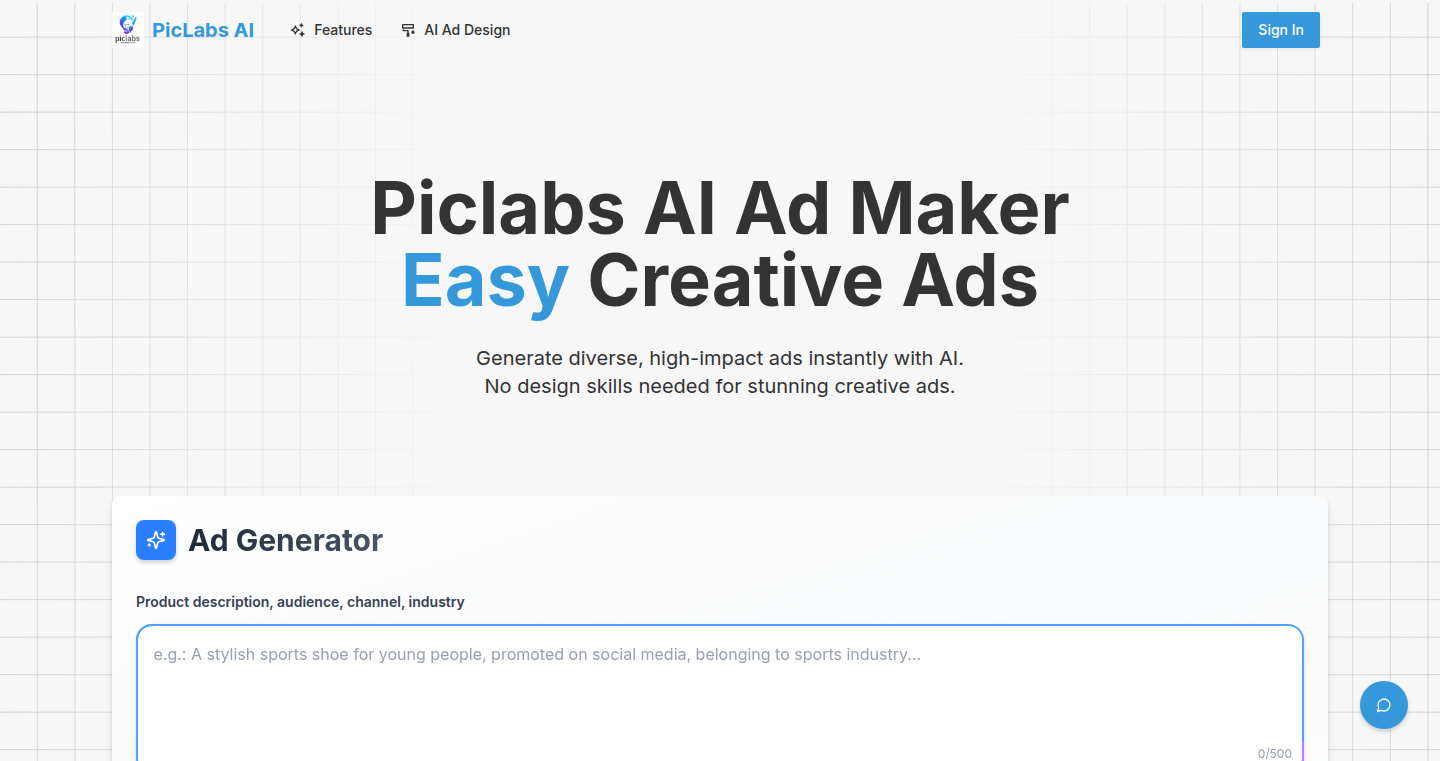
Author
rooty_ship
Description
This project uses the power of Artificial Intelligence (AI) to instantly create eye-catching advertisements. It tackles the common problem of needing to design ads but lacking design skills or the time to invest in complex tools. Piclabs AI aims to democratize advertising by making it easy for anyone to produce professional-looking creatives. The technical innovation lies in the AI model's ability to generate diverse ad designs, combining images, text, and layouts automatically. So, what's the big deal? It's like having a graphic designer on call 24/7, instantly turning your marketing ideas into visual reality.
Popularity
Points 1
Comments 1
What is this product?
Piclabs AI is an AI-powered ad creation tool. It uses machine learning to analyze your ad brief (what you want the ad to say and who it's for) and then generates multiple ad variations in seconds. The AI handles everything from choosing the right images and fonts to arranging the layout, creating professional-looking ads without any design expertise required. The innovation is in the automation and simplification of the ad creation process, making it accessible to users with no design experience. So, it's essentially an automated ad agency in your pocket.
How to use it?
Developers can use Piclabs AI by providing it with the ad's key message, target audience, and perhaps some brand guidelines (like color palettes or logos). They can then integrate the generated ads directly into their marketing campaigns on platforms like social media, Google Ads, or any other advertising channel. This could involve using their APIs (if available) or simply downloading the generated images and using them. So, you can quickly generate ads for your products or services and focus on your marketing strategy instead of design.
Product Core Function
· AI-Powered Ad Generation: The core function is the AI model itself, which creates multiple ad variations based on user input. This allows for A/B testing, where you can quickly see which ads perform the best. The value is in saving time and resources compared to manual ad creation or hiring designers. So, it gives you more time to analyze which ads perform best for your audience.
· Image and Text Combination: The system intelligently combines images and text to create visually appealing and effective ads. This ensures the ads are not just beautiful, but also convey the intended message clearly. It also offers suggestions for effective content. So, you get ad creatives that engage your audience and generate better results.
· Layout and Design Automation: The AI automates the complex process of ad layout and design, eliminating the need for manual design skills. This simplifies the ad creation process and reduces the barrier to entry. So, even if you have no design experience, you can create professional-looking ads.
· Diverse Ad Variations: The AI generates a range of ad variations, allowing users to choose the best option or test different designs. This increases the chances of creating a high-performing ad. So, it helps you ensure your message is being heard and seen by the right people.
Product Usage Case
· A small business owner, lacking design skills, wants to promote a new product on Instagram. They use Piclabs AI, inputting the product details, and the AI generates several ad designs that are ready to use. So, the business owner can start their marketing campaign without hiring an expensive designer.
· A developer needs to quickly create ads for an app launch. They use Piclabs AI to generate multiple ad variations with different taglines and visual styles, easily testing which ads perform best. So, the developer saves time and effort on ad creation and optimizes their campaigns for maximum impact.
· A marketing agency uses Piclabs AI to create a large volume of ads for multiple clients. They can generate different ad variations based on client specifications to A/B test them on different platforms. So, it helps the agency to handle the ad creation process efficiently, freeing up resources for other tasks.
33
YC Startup Mapper: Interactive Visualizer of YC-Funded Ventures
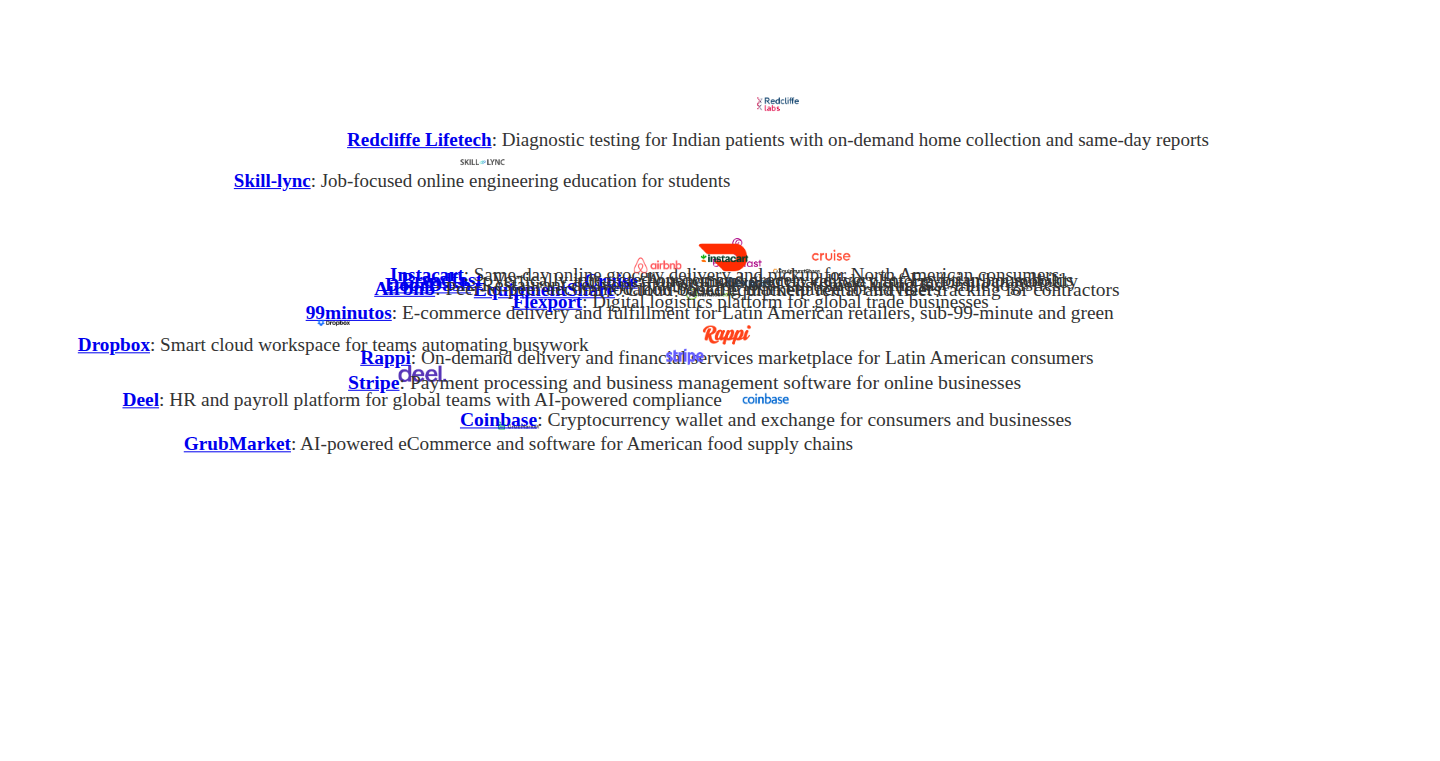
Author
patrik_cihal
Description
This project provides a visually interactive map displaying startups funded by Y Combinator (YC). It leverages publicly available data to plot these companies geographically, offering a dynamic way to explore the YC ecosystem. The key innovation lies in its simple but effective data visualization, allowing users to quickly grasp the spatial distribution and concentration of YC-funded companies. It solves the problem of understanding the geographic reach of YC's investments and provides a tool for exploring potential business opportunities and competitor analysis.
Popularity
Points 2
Comments 0
What is this product?
This is a web-based map that plots the locations of companies that received funding from Y Combinator. It uses a combination of data scraping and mapping technologies. The project scrapes data from public sources to gather company information (name, location, etc.). Then, it visualizes this data on a map, likely using a mapping library (like Leaflet or Mapbox). The innovation is in its ease of use and the instant understanding it provides. It uses a simple, clean interface to display complex information in an easily digestible format. This makes it easy to see where YC-backed companies are located, which could be useful for investors, entrepreneurs, and anyone interested in the startup landscape.
How to use it?
Developers can use this project as a starting point for their own data visualization projects. They can learn how to scrape data, process it, and visualize it on a map. The project's source code, if available, will provide examples of using mapping libraries and working with geographic data. You can explore the map, click on the plotted companies to see their information, and potentially filter or search the data. You could also integrate similar mapping features into your own web applications, for instance, to visualize your own company's customer base or the locations of your competitors.
Product Core Function
· Geographic Plotting: The core function is to plot the locations of YC-funded startups on a map. This allows users to immediately see the geographic distribution of these companies. So what? You can quickly identify startup hubs and potential opportunities based on location, which is incredibly useful for investors looking for where the action is.
· Data Scraping: The project likely uses web scraping techniques to gather data about YC-funded companies. This involves automatically extracting information from websites. So what? Web scraping automates data collection, saving time and effort compared to manual data entry. You can apply this to gather data from any website, like competitor websites for pricing or feature analysis.
· Data Visualization: The project uses a map to visualize the data. This turns raw data into an intuitive format. So what? Data visualization transforms complex data into understandable charts, graphs and maps that make trends and patterns much easier to spot. Great for quickly understanding geographic trends.
· Interactive Interface: The map likely provides an interactive experience, allowing users to zoom, pan, and potentially click on company markers for more information. So what? Interactive maps provide a more engaging user experience than static maps, allowing users to explore the data and gain deeper insights.
Product Usage Case
· Market Research: A market research firm could use this tool to identify concentrations of YC-backed companies in specific industries within certain geographic areas. This can help them understand market trends and identify potential competitors. So what? Quickly identify geographic concentration and market trends.
· Investor Analysis: An investor could use this map to visually analyze the geographic distribution of YC-backed companies to identify potential investment opportunities in specific regions. So what? Easily see where opportunities align with your investment strategy.
· Startup Ecosystem Analysis: Researchers could use this map to understand the geographical spread of the startup ecosystem and how YC's investments are contributing to this spread. So what? Visualize the spread of a company's investment to understand their impact on global trends.
· Competitive Analysis: A startup founder could use this map to locate competitors and understand the density of startups in their area, which assists in building a solid competitive strategy. So what? Use the map to quickly understand the competitive landscape and position your company.
34
TurboStitchGIF: A Lightweight, Header-Only GIF Decoder in C
Author
Forgret
Description
This project offers a fast and efficient way to decode GIF images directly in your C code. The cool part? It's a 'header-only' library, meaning you just include a single file and you're ready to go, no complex setup or installation required. It also avoids using dynamic memory allocation (no 'malloc'), making it super reliable for systems with limited resources like embedded devices. It's designed to be platform-independent, so it works on pretty much anything. The project supports both static and animated GIFs, and even has special modes for speed (turbo) and safety. So this allows developers to easily and efficiently integrate GIF decoding capabilities into resource-constrained or performance-critical environments.
Popularity
Points 1
Comments 1
What is this product?
TurboStitchGIF is a GIF decoder written entirely in C. The magic lies in its design: It's a 'header-only' library, meaning you just include a single file in your project. It avoids dynamic memory allocation, which is important for systems with limited memory. It's designed to work flawlessly across different platforms. This approach minimizes the overhead, resulting in faster decoding and reduced memory footprint. It also has different decoding modes, including a 'turbo' mode for speed and a 'safe' mode for reliability. So this means faster GIF decoding and better compatibility on embedded devices. This means it can be used directly in your code with minimal fuss. It gives you the ability to display animated images with fewer resources.
How to use it?
To use TurboStitchGIF, you simply include the header file in your C code. Then, you call the decoding functions, providing the GIF data and the desired output format. You can then display the decoded image data on a screen or process it in other ways. It’s designed for use in embedded systems, microcontrollers, IoT devices, and anywhere that performance and memory usage are critical. You can integrate it into any project that needs to display GIFs, like a custom display, or a simple image viewer. So it offers a straightforward and efficient way to bring animated graphics to a wide range of devices.
Product Core Function
· GIF Decoding: The primary function is to decode GIF data, taking a GIF file as input and outputting the individual frames.
· Frame Extraction: The ability to extract each frame from an animated GIF, allowing developers to process them individually.
· Color Palette Handling: TurboStitchGIF manages the color palettes used by GIFs, which is essential for rendering the images correctly.
· Turbo Mode: It supports a 'turbo' mode for faster decoding, which can be selected to prioritize speed over rigorous error checking.
· Safe Mode: A 'safe' mode is also provided, with extra error checking to provide better stability, especially on unstable hardware.
· Platform Independence: The library is designed to work on any platform, including embedded systems and microcontrollers, which means you can use it on virtually any device.
Product Usage Case
· Embedded Systems: Use it on a microcontroller to display animated GIFs on a small screen. This solves the problem of resource constraints, enabling animated graphics on low-power devices.
· IoT Devices: Integrate it into an IoT device to display status updates or alerts using animated GIFs. This provides a visual feedback to the user with limited processing power.
· Custom Displays: Build a custom display that shows GIFs without the need for a complex operating system. This provides a lightweight alternative to existing display solutions.
· Image Viewers: Develop a lightweight image viewer with support for animated GIFs. This enables the ability to rapidly develop and deploy a GIF-enabled image viewer.
· Game Development: Include GIF support in simple games or interactive displays, enabling simple animations. This extends the possibilities of graphics on platforms with limited resources.
35
LaunchQuik: Shopify App Launch Accelerator
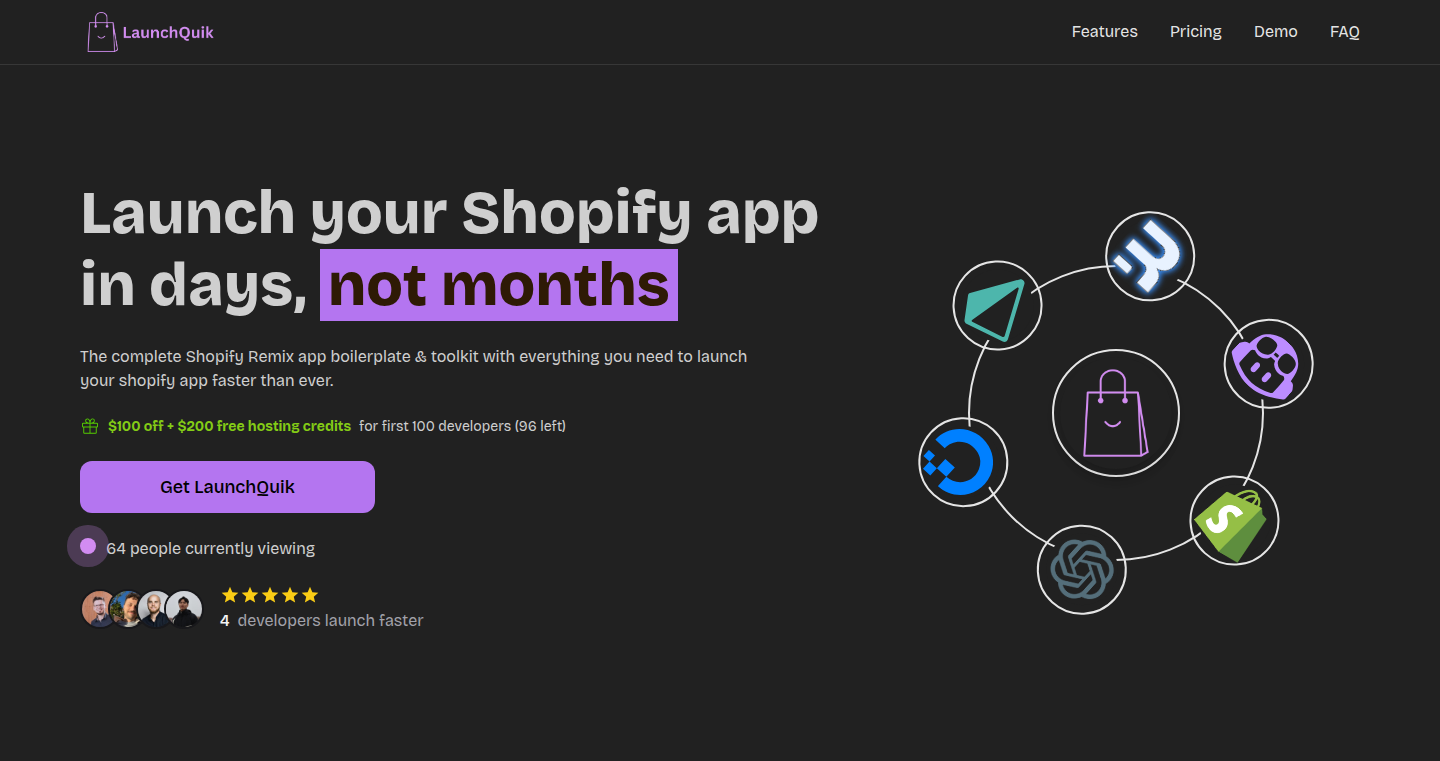
Author
girishrajwani
Description
LaunchQuik is a toolkit designed to drastically speed up the process of building and launching Shopify apps. It addresses the common problem of repetitive tasks faced by Shopify app developers by providing a pre-built framework, resources, and marketing strategies. This saves developers time and reduces the complexity of app development, allowing them to focus on solving merchant problems.
Popularity
Points 2
Comments 0
What is this product?
LaunchQuik provides a 'boilerplate' (a ready-made template) for Shopify apps built using Remix, a popular React-based framework. It also includes templates for app listing screenshots and a guide with 70 marketing strategies. The innovation lies in streamlining the app creation process, handling the initial setup, and providing resources to accelerate launch, thus saving developers from reinventing the wheel for each new app.
How to use it?
Developers can use LaunchQuik by cloning the provided boilerplate code, customizing the app's functionality, and then leveraging the marketing guides and screenshot templates to prepare for launch. The integration is straightforward, focusing on extending and modifying the base code provided. So, if you're a Shopify app developer, you can use this to kickstart your project.
Product Core Function
· Shopify Remix App Boilerplate: This provides a pre-built foundation for Shopify apps. It handles common functionalities like user authentication, data management, and Shopify API integration. It saves developers significant time on initial setup. So, this allows you to start building features right away.
· App Listing Screenshot Templates: These templates help developers create professional-looking screenshots for their app listings in the Shopify App Store. These templates ensure that the app is presented in a professional way. Therefore, it helps to improve the app's visibility and attract more users.
· 70 Ways to Market Your Shopify Apps: This provides a comprehensive guide on various marketing strategies to promote Shopify apps. These are ready-made resources and insights. Thus, it assists developers in effectively reaching their target audience and increasing app adoption.
Product Usage Case
· Building a New Shopify App: When developers want to build a new app, they can start with LaunchQuik's boilerplate, instead of starting from scratch. This saves weeks or even months of development time, and solves the basic setup problems. Therefore, developers can quickly launch their apps and test their ideas.
· Launching Existing Shopify Apps Faster: Existing app developers can use LaunchQuik's marketing strategies and screenshot templates to improve their app's visibility and sales. So, it helps with quick marketing.
· Focusing on Problem Solving: By reducing the time spent on setup and marketing, developers can focus their efforts on addressing merchant needs and building features. That means developers can focus on the real value of their apps and their customers.
36
Hardest Focus App: A Commitment Device for Deep Work
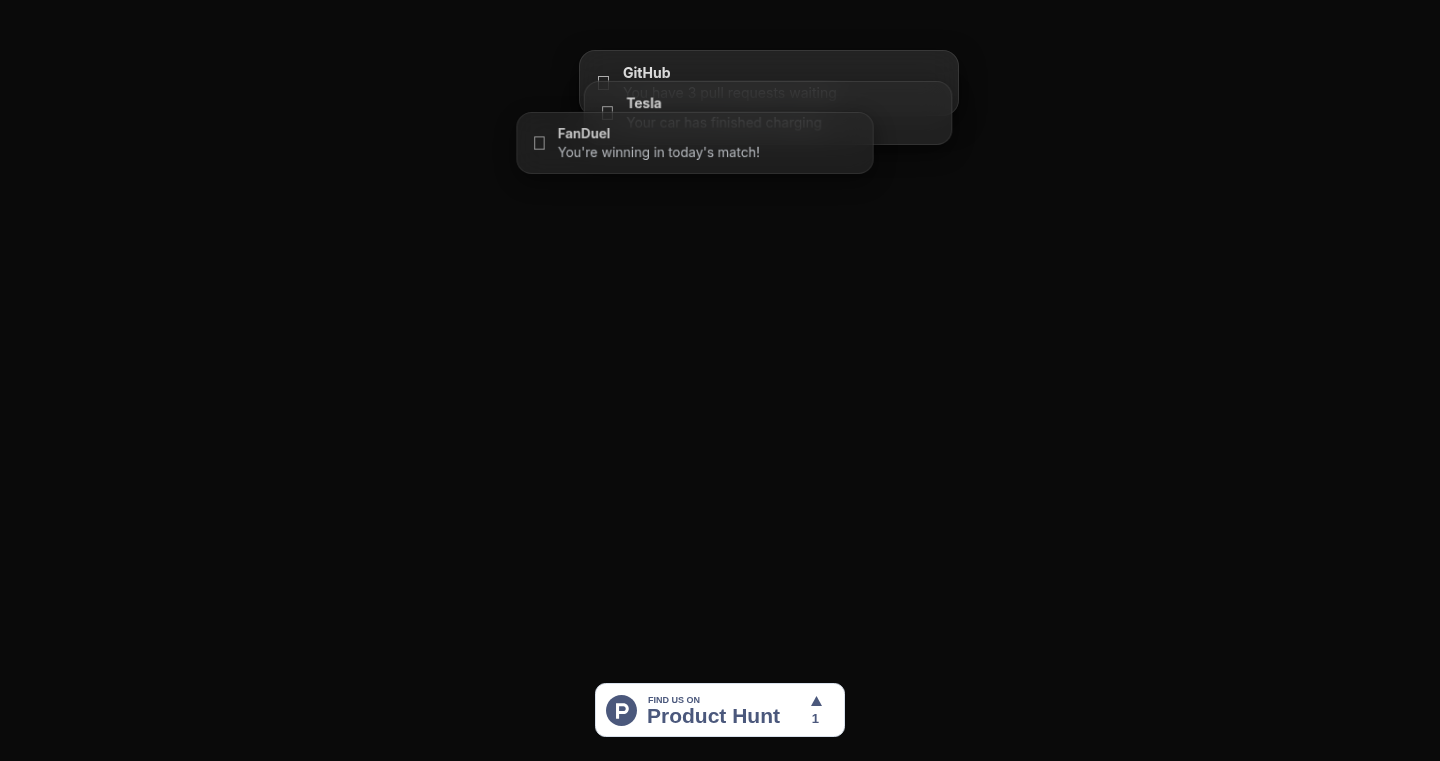
Author
Dhikshith12
Description
This app tackles the pervasive problem of phone addiction by employing a 'commitment device' approach. Unlike traditional app blockers or time limits that are easily circumvented, Hardest Focus App forces users to physically disengage from their phones to initiate a focus session. If the phone is accessed during the session, a loud warning siren triggers, and progress is lost, leveraging the psychological principle of loss aversion to motivate focused behavior. This project showcases a creative and practical solution to digital distraction, focusing on the user's behavior and mental state, making it an intriguing approach to productivity and self-control.
Popularity
Points 2
Comments 0
What is this product?
Hardest Focus App is a mobile application designed to combat phone addiction and promote deep work. It works by requiring a physical commitment to disengage from the phone – for example, placing it face down on a desk. This action activates the focus session. Any attempt to access the phone during the session triggers a loud siren and results in the loss of progress, capitalizing on the fear of loss to reinforce the commitment. It's built on the simple idea: to focus, you must disengage. It doesn't just block apps; it blocks your phone.
How to use it?
Developers can use the Hardest Focus App by simply downloading and installing it on their mobile devices. The app allows users to set focus sessions by physically placing the phone in a disengaged state. When a user needs to focus, they start a focus session and disengage. The app then monitors the user’s phone activity. If the user picks up their phone, a loud siren is triggered, and if the user fails to put the phone back, progress is lost. The app doesn't require integration; it runs independently to shape user behavior.
Product Core Function
· Focus Session Initiation: Users start a focus session by physically committing to disengaging with their phone (e.g., putting it face down). This sets the stage for focused work. So what? This simple act creates a physical barrier to distraction, making it harder to impulsively check your phone.
· Activity Monitoring: The app monitors the phone's activity, detecting when the user attempts to access it during a focus session. So what? This active monitoring is the core of the app's function, ensuring users are held accountable for their commitment.
· Warning Siren & Progress Loss: If the user picks up the phone, a loud siren plays, warning the user. Failure to comply (putting the phone back) results in the loss of progress. So what? The siren and potential progress loss act as a strong deterrent, leveraging the fear of losing progress to enhance focus and productivity.
· Customizable Settings: Users can configure focus session durations and adjust the siren's volume to suit their preferences. So what? This allows for personalization, making the app adaptable to individual needs and work styles.
Product Usage Case
· Deep Work for Developers: A developer needs to concentrate on debugging a complex code. They start a focus session with Hardest Focus App, place their phone face down, and work. Every time the urge to check social media arises, the app's deterrent kicks in, pushing them back to the code. So what? Helps developers stay focused on their tasks, improving code quality and development speed.
· Focused Writing: A writer needs to write an article. They initiate a focus session, and place their phone in a drawer. Each time they get the urge to check emails, the app’s mechanism ensures they remain focused. So what? Promotes better writing quality by minimizing distractions and fostering more immersive work habits.
· Study Sessions for Students: A student needs to study for an exam. By using Hardest Focus App during study sessions, they remove the temptation of checking social media. So what? Improves study efficiency and retention by ensuring focused learning, helping students achieve better results.
37
DreamFlow: AI-Powered Cinematic Aerial Footage Generator

Author
zy5a59
Description
DreamFlow is a platform that uses Artificial Intelligence to create stunning aerial videos, mimicking the footage you'd get from a drone. The innovation lies in its ability to generate these videos from a simple Google Maps screenshot or location selection. It removes the need for expensive drones, travel, or any prior filming expertise, making professional-looking aerial shots accessible to everyone. It addresses the technical challenge of generating realistic and visually appealing video content from static map data, employing AI to simulate camera movements, environmental effects, and scene composition.
Popularity
Points 1
Comments 1
What is this product?
DreamFlow takes a location, either from a screenshot of Google Maps or a selection on its built-in map, and uses sophisticated AI to generate a cinematic aerial video. The AI analyzes the map data, understands the terrain and environment, and then simulates a drone's perspective, camera movements, and environmental factors like weather and time of day. The project innovates by making high-quality aerial video creation simple and accessible to users without technical skills or equipment, representing a democratization of cinematic tools.
How to use it?
Developers and non-developers can use DreamFlow by uploading a screenshot of a map or selecting a location directly within the DreamFlow interface. They can then customize the scene by choosing different seasons, weather conditions, and times of day. Developers could integrate DreamFlow's output into apps or websites to provide users with interactive visual experiences or to generate dynamic promotional materials. So this means you can quickly create stunning visual content for your project.
Product Core Function
· Location-based Video Generation: Takes location input and produces an aerial video, leveraging the AI's ability to interpret map data and create visually interesting content. This is useful for creating travel videos, virtual tours, and promotional materials.
· Customizable Scene Settings: Allows users to control parameters like season, weather, and time of day, providing a high degree of creative control over the final video. This is valuable for matching the video's aesthetic to specific needs or branding.
· AI-powered Camera Movements: Simulates the smooth, dynamic movements of a drone camera, enhancing the cinematic feel and realism of the videos. This enables the creation of professional-looking visuals without needing drone piloting skills or actual drone footage.
· User-friendly Interface: Provides a simple and intuitive interface, making it easy for anyone, regardless of technical expertise, to create aerial videos. This broadens accessibility, letting more people use the technology.
Product Usage Case
· Real Estate Marketing: A real estate developer can use DreamFlow to generate eye-catching aerial videos of a property, highlighting its location and surroundings to potential buyers, eliminating the need for drone photography.
· Travel Blogging: A travel blogger can create dynamic videos showcasing destinations, enhancing their blog content and capturing their audience's attention, without requiring expensive travel or equipment.
· Game Development: Game developers could use the generated videos for cinematic trailers or in-game cutscenes, creating immersive experiences in the game, without the need for professional video production.
· Educational Applications: Educators can use DreamFlow to create interactive visualizations of geographical locations or historical sites, providing students with a unique perspective that enhances learning and engagement.
38
PrivacyPack: Your Digital Privacy Guardian
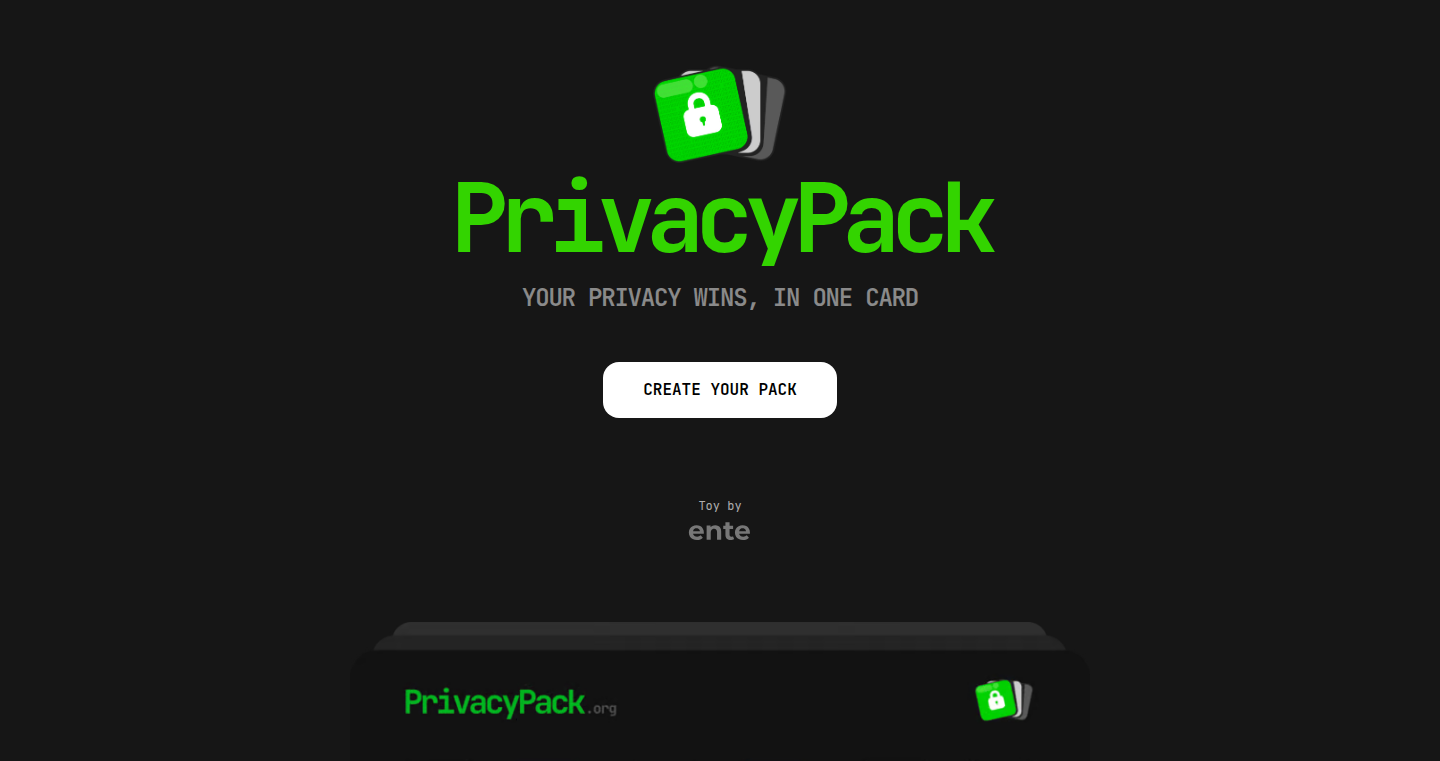
Author
anandbaburajan
Description
PrivacyPack is a project designed to improve your digital privacy using a single physical card. It aims to streamline the process of generating strong, unique passwords and managing your digital footprint across various online platforms. It leverages a combination of offline password generation and privacy-focused browser configuration to protect your personal information. The project seeks to address the growing concerns about data breaches and online tracking.
Popularity
Points 2
Comments 0
What is this product?
PrivacyPack is a tool that helps you enhance your online privacy with a physical card. It works by providing a guide and recommendations for using privacy-focused tools. The core idea is to encourage users to generate strong, unique passwords offline (meaning, not using the internet) and use privacy-respecting browser settings. This is innovative because it simplifies complex privacy practices into a user-friendly package. So what's the point? It lets you keep your information safe from prying eyes.
How to use it?
Developers can use PrivacyPack as a starting point to build their own privacy tools or to educate users about privacy best practices. It provides a framework for offline password generation and encourages the use of privacy-focused browsers. You can integrate the project's principles into your own applications or websites. For example, you can create a secure password generation feature using a similar offline approach. This way you can offer a more private service to your users. This reduces the risk of compromising user passwords and improves the overall security posture.
Product Core Function
· Offline Password Generation: The project likely suggests methods for creating strong passwords without being connected to the internet. This is a key feature because it eliminates the risk of your passwords being intercepted by malware or other online threats. So this gives you peace of mind knowing your accounts are protected.
· Privacy-Focused Browser Configuration: PrivacyPack likely offers guidance on configuring your web browser to enhance your privacy. This could include recommendations for disabling trackers, blocking cookies, and using privacy-respecting search engines. This makes your browsing more secure.
· Privacy Education: The card potentially provides educational information about digital privacy. It explains common threats like phishing and data breaches, and educates users on how to protect themselves. This function helps you learn how to better protect yourself online and understand privacy concerns.
Product Usage Case
· Password Management App Integration: A developer could integrate the offline password generation principles of PrivacyPack into their password management app. This would allow users to generate strong passwords offline and store them securely, improving the app's privacy and security features. So your password manager would become more private and secure.
· Privacy-Focused Website: A website focused on digital privacy could use PrivacyPack as a starting point to educate its users. The site could integrate the suggested browser settings and privacy tools from the project, providing a more secure experience. This would help build user trust and demonstrate a commitment to user privacy.
· Educational Material: PrivacyPack’s core principles could be used to create educational material for a digital literacy course. It's useful for teaching people about online security and privacy. The course content could be used to enhance the understanding of safe online practices.
39
Journey: A Database Migration Navigator
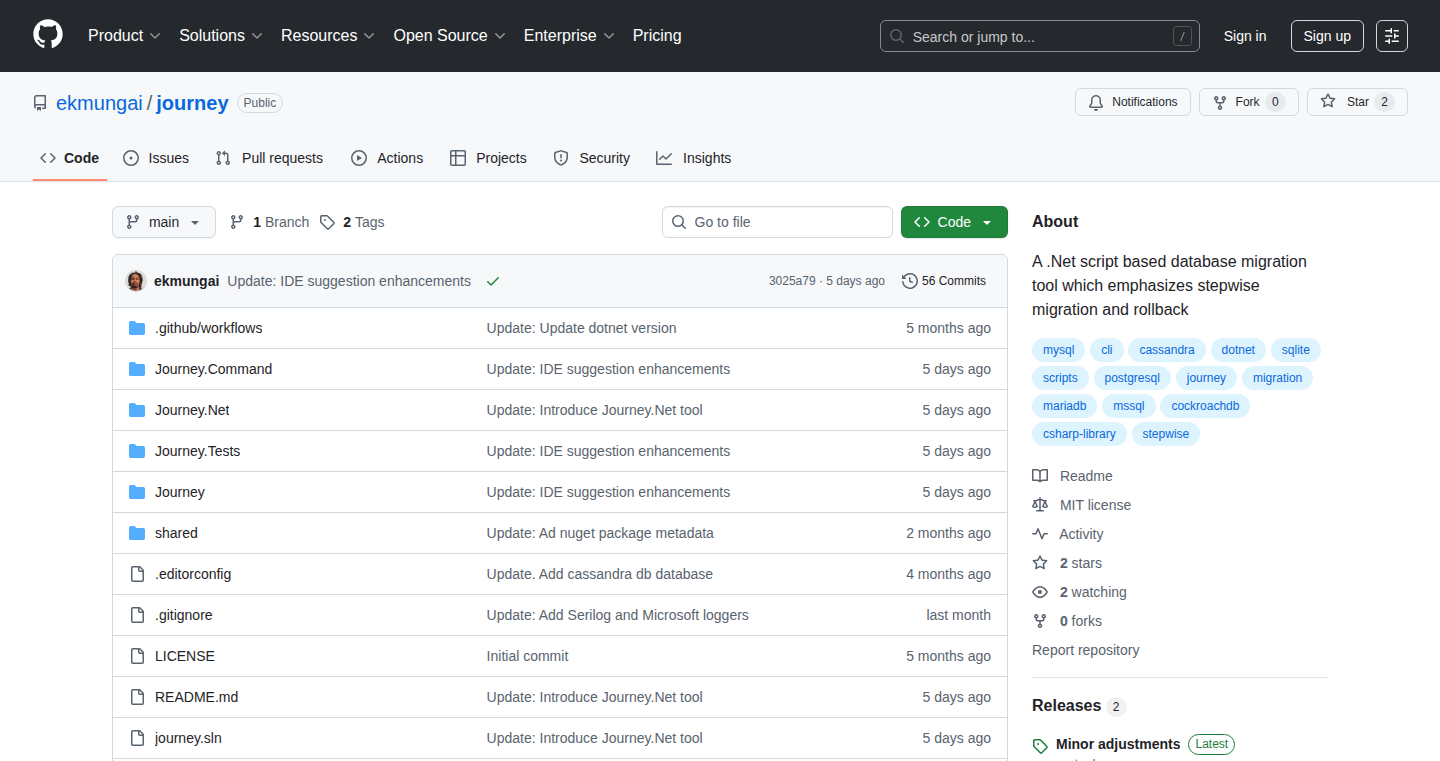
Author
ekmungai
Description
Journey is a tool that makes managing changes to your database (like adding new features or fixing bugs) much easier. It focuses on helping developers keep their database in sync with their code, ensuring everything runs smoothly. The key innovation lies in its simplicity and developer-centric approach, allowing for easier version control and less risk of errors when updating the database.
Popularity
Points 1
Comments 1
What is this product?
Journey helps you manage your database changes in an organized way, much like version control systems (like Git) manage your code. When you make changes to your database (e.g., adding a new column to a table), you write a 'migration' file that describes the change. Journey then applies these migrations to your database, ensuring it reflects the latest changes. The innovation is in simplifying the process and providing a clean and developer-friendly interface, which reduces the chances of making mistakes and keeps your database and code synchronized. So this gives you a way to track, manage and apply database schema changes reliably.
How to use it?
Developers use Journey by creating migration files that describe database changes. You'd typically write SQL code (or use a language like JavaScript or Python, depending on the tool's support) to define how to update the database schema. Then, you run a Journey command (e.g., 'journey migrate') to apply those changes in order. Journey would typically be integrated into a developer's workflow alongside their code version control system. So this helps developers ensure that their database structure evolves smoothly alongside their application's code, avoiding common pitfalls of manual database updates.
Product Core Function
· Migration management: This allows you to create, apply, and rollback database changes in a controlled way. This helps developers keep a history of database changes and easily revert to previous states if needed. So this gives you better control and safer database modifications.
· Version control for database schema: Journey's migrations function as a history of changes. This enables the versioning of your database structure. So this helps you and your team keep the database structure in sync across different development environments.
· Simplified database updates: The tool offers a simplified process for applying database changes, making updates less prone to errors. So this allows developers to efficiently and safely apply schema updates to their databases.
· Integration with existing workflows: Journey integrates seamlessly with the tools developers are already using, like version control systems, making it easy to incorporate into their workflow. So this helps you streamline your workflow.
Product Usage Case
· Adding a new feature to an application that requires a new database table. The developer creates a migration file that defines the new table and its columns. When the migration is run, the table is added to the database. So this helps you to adapt your database schema as your app grows.
· Fixing a bug that requires a data type change. The developer creates a migration file to modify the column's data type. After the migration is run, the column's data type is updated. So this helps you fix bugs without losing data.
· Setting up a local development environment. A developer can use the tool to create a migration file that defines the initial database schema. When the migration is applied, the database is set up automatically. So this is helpful for quickly setting up test environments.
· Team collaboration: When multiple developers work on a project, the tool ensures that they all have the same database schema. Each developer can synchronize their local database using the migrations. So this ensures that every member of your team is on the same page when it comes to database structure.
40
StockSieve: A Modern Stock Screener
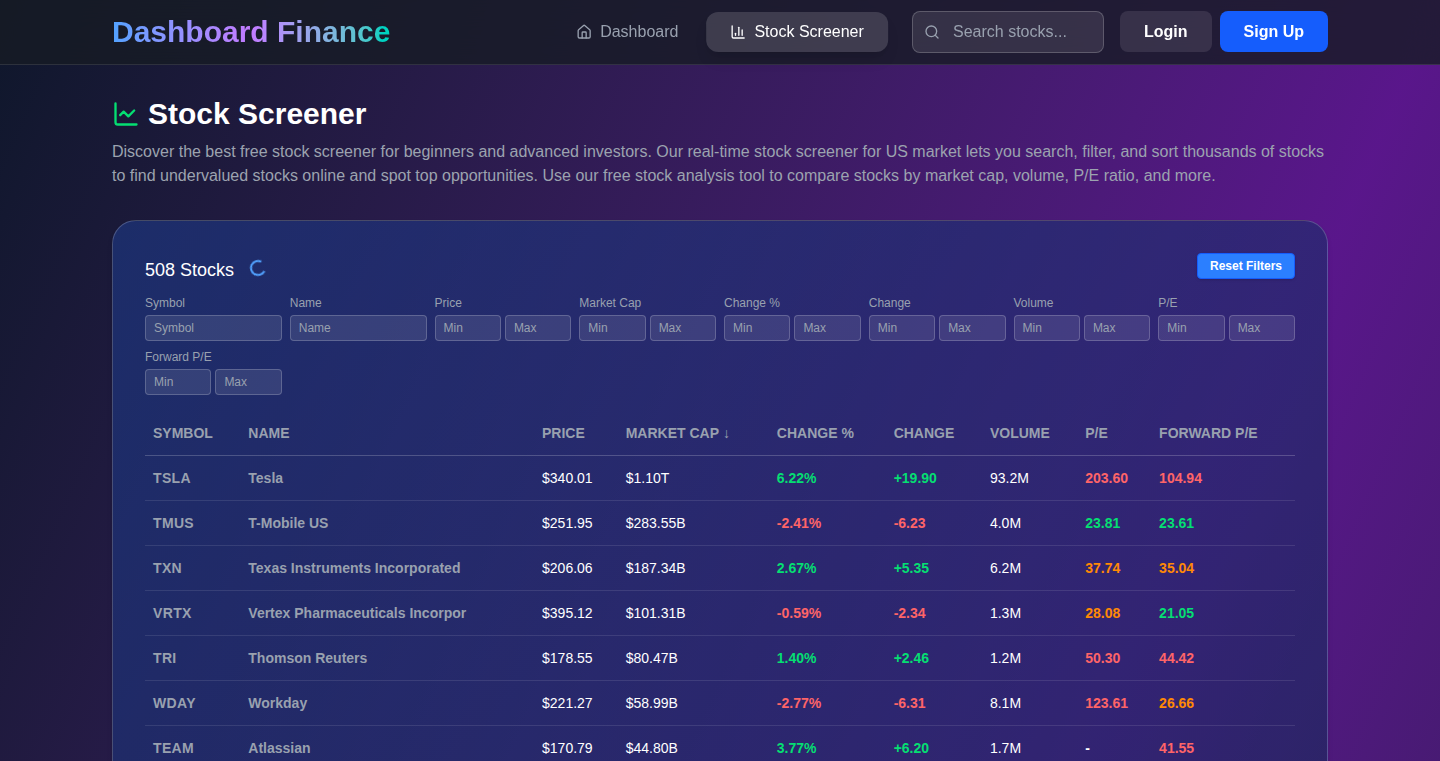
Author
tchantchov
Description
StockSieve is a free, user-friendly stock screener built by a frustrated investor. It offers a modern interface and powerful filtering options to identify potential investment opportunities, addressing the common pain points of expensive or feature-limited existing screeners. The key innovation lies in providing a comprehensive set of filters, including fundamental data like P/E ratios and market capitalization, alongside real-time price and volume data. It also emphasizes design, aiming for a clean and modern user experience, which is a significant improvement over many outdated financial websites.
Popularity
Points 2
Comments 0
What is this product?
StockSieve is a web-based tool that allows users to search for stocks based on specific criteria. It works by fetching financial data from various sources and then allowing users to filter and sort stocks based on things like price, market capitalization, earnings, and trading volume. So, it's like a smart search engine for stocks, making it easier to find companies that match your investment strategy. This provides an alternative to costly and feature-lacking existing stock screeners. So this is useful because you can quickly find stocks that match your investment goals without paying a fortune or wading through a clunky interface.
How to use it?
Developers (and anyone interested in investing) can use StockSieve directly through its web interface. You can specify your search criteria (e.g., 'find stocks with a P/E ratio under 15' or 'find stocks with a market cap over $1 billion') and the tool will display a list of matching stocks. No special setup or coding is needed. This is beneficial because it allows for quick and efficient analysis of market data. You can also create a simple script or web application to periodically check for stocks matching specific criteria. This provides a programmatic way to discover stocks.
Product Core Function
· Real-time Data Filtering: The ability to filter stocks based on up-to-the-minute data like price, volume, and percentage change. Value: Enables investors to quickly react to market changes and identify trends. Application: Day traders or short-term investors can use this to find stocks exhibiting immediate buying or selling signals.
· Fundamental Ratio Screening: The inclusion of fundamental ratios like P/E and Forward P/E. Value: Allows users to identify undervalued or overvalued stocks. Application: Value investors can use these filters to screen for companies with strong financial fundamentals.
· Customizable Sorting: The feature to sort the filtered results by various criteria. Value: Enables users to rank stocks based on their preferences and investment goals. Application: Investors can prioritize the most attractive stocks based on their specific needs.
· User-Friendly Interface: The emphasis on a modern design and easy-to-use interface. Value: Makes the complex financial data accessible and reduces the learning curve. Application: Anyone, even those new to investing, can easily understand the data and make informed decisions.
· Mobile-Friendly Design: Availability on desktop and mobile. Value: Offers accessibility and convenience. Application: Investors can monitor their portfolio from anywhere and at any time.
Product Usage Case
· Value Investing: An investor wants to find companies with a low P/E ratio and a large market capitalization. StockSieve lets them filter on these criteria, quickly identifying potential value stocks. So this helps investors find undervalued companies.
· Momentum Trading: A trader wants to find stocks with high trading volume and positive percentage change. Using StockSieve's filters, they can quickly identify stocks experiencing strong upward momentum. So this helps traders take advantage of short-term price movements.
· Options Trading: An investor needs to find stocks meeting specific criteria for selling options (e.g., sufficient trading volume and reasonable volatility). StockSieve helps them screen for these qualities. So this helps investors find opportunities for option trading.
· Portfolio Diversification: An investor wants to find new companies that meet specific investment criteria. Using StockSieve, they can filter by certain criteria and explore stocks that they may not have been aware of. So this helps investors discover a range of investment options.
41
Scipion: AI-Powered Research Paper Viewer
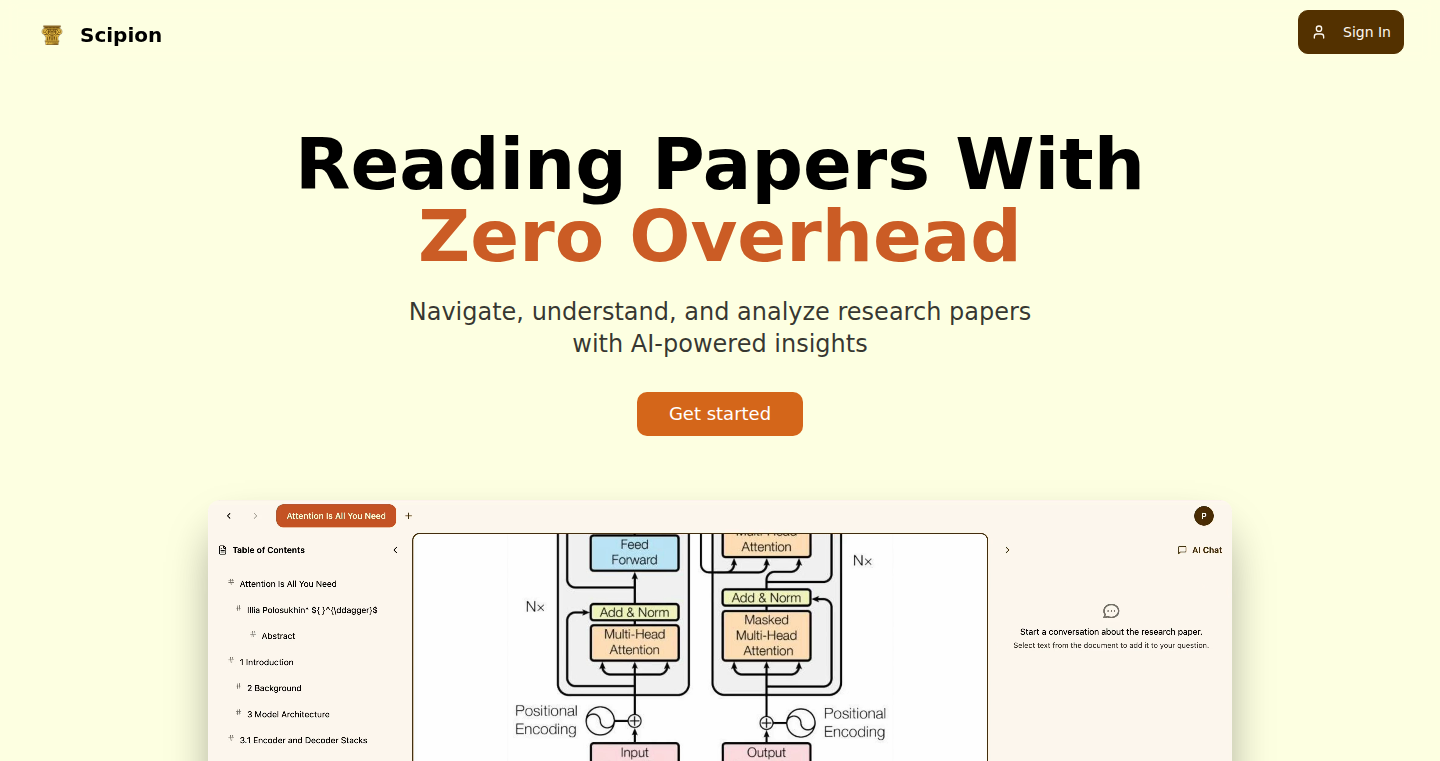
Author
without_j
Description
Scipion is a web-based tool designed to make reading research papers much easier and more efficient. It automatically extracts citations and references, allowing you to jump directly to the cited papers with a click. More impressively, it integrates an AI chat feature that understands the content of all the papers you've read, providing context-aware answers to your questions. This tackles the common pain point of manually managing references and struggling to grasp the big picture when diving into scientific literature.
Popularity
Points 2
Comments 0
What is this product?
Scipion simplifies the research paper reading experience through several key technical innovations. First, it uses natural language processing (NLP) to automatically parse citations and references within a paper. This means it understands the structure of the text and identifies key bibliographic information, making navigating related papers seamless. Secondly, it uses advanced AI, likely leveraging large language models (LLMs), to create a chat interface. This AI has 'memory' of the papers you've read, allowing you to ask questions and receive contextually relevant answers. So you don't have to re-read everything to remember the context, the AI does it for you. This is innovative because it blends information retrieval, NLP, and AI chat to streamline research.
How to use it?
Developers and researchers would primarily use Scipion through its web interface. They can upload or link to research papers. After the paper is processed, they can click on any citation within the paper to jump to the referenced paper. They can then use the AI chat to ask questions about the paper, compare multiple papers, or summarize key findings. Think of it like having an AI assistant that has read all your papers. This makes literature reviews and in-depth research much easier and quicker.
Product Core Function
· Automatic Citation and Reference Parsing: Scipion's ability to automatically extract citations and references is a core feature. This saves users the manual effort of identifying and looking up cited works, making it easy to navigate the research landscape. So this is useful to quickly find related papers and build a knowledge map.
· AI-Powered Contextual Chat: The integrated AI chat provides contextually relevant answers based on the content of papers you have read. This allows for easier comprehension of complex information and helps researchers to synthesize information across multiple documents. So this is useful for quickly getting answers to your questions and remembering important facts.
· Web-Based Interface: Being web-based provides accessibility from any device with an internet connection. This is beneficial for researchers working on different machines or collaborating with colleagues. So this is useful for accessing your research from anywhere and sharing findings with others.
Product Usage Case
· Literature Review: A researcher working on a new project can use Scipion to upload relevant papers. They can then ask the AI questions about the key findings of each paper, allowing them to quickly grasp the current state of the art. So this is useful for quickly grasping the context and insights from a large body of research.
· Cross-Paper Comparison: When investigating two competing theories, a researcher can upload papers supporting each theory. The AI chat can be used to compare and contrast the arguments, evidence, and methodologies presented, helping the researcher evaluate the strengths and weaknesses of each. So this is useful for quickly comparing papers and finding similarities and differences.
· Knowledge Synthesis: A developer can feed the system with key technical documents and ask the AI chat about the best solutions for a specific problem, making it easier for developers to gather the relevant information when facing a tough technical challenge. So this is useful for accelerating the learning process and solving technical problems.
42
DocuSearch: A Personalized Documentation Finder
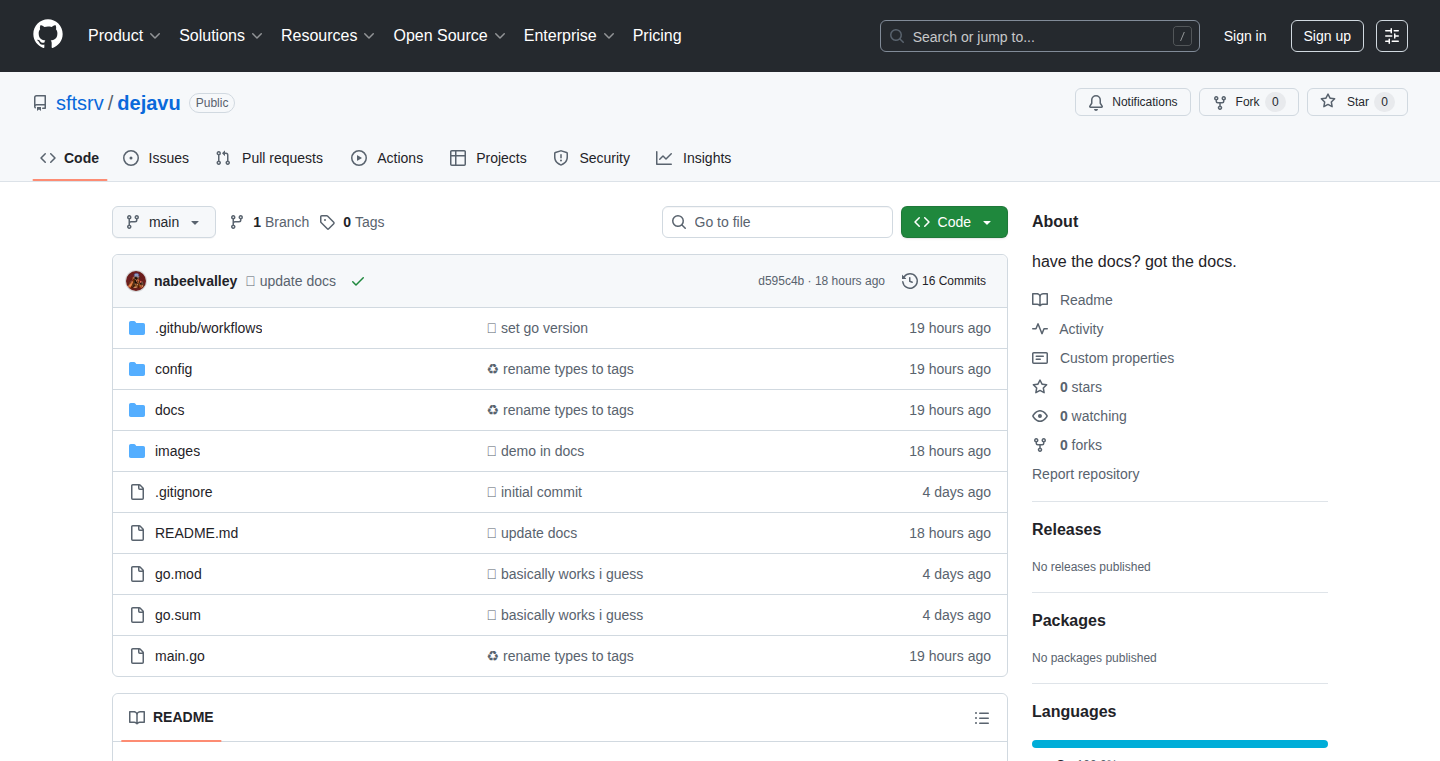
Author
nabeelv
Description
DocuSearch aims to revolutionize how developers find relevant documentation. It leverages personalized indexing and semantic search to understand user queries and quickly retrieve the most pertinent documentation snippets. Instead of relying solely on keyword matching, it considers context and the developer's past search history to refine results, making finding answers faster and more efficient.
Popularity
Points 2
Comments 0
What is this product?
DocuSearch is a smart documentation search engine. It doesn't just look for the words you type; it actually tries to understand what you mean. It builds a 'profile' of your search preferences based on what you've looked for before. It uses smart algorithms and natural language processing (NLP) to understand your questions and find the best documentation snippets for you. So it's like having a personal assistant that knows exactly what you need. The innovation lies in its personalized approach and the use of semantic understanding, moving beyond simple keyword matching. So this is useful because it gets you to the right answer more quickly and reduces the time you spend sifting through irrelevant documentation.
How to use it?
Developers would interact with DocuSearch through an API or a dedicated web interface. They would input their queries (e.g., 'how to connect to a database using Python?') and receive a ranked list of relevant documentation snippets from various sources (e.g., official docs, Stack Overflow, blog posts). The system would then learn from the user's interactions (e.g., which results were clicked on) to improve future search results. Integration would likely involve including a search box in your IDE or project documentation platform, making it easily accessible during the development process. This is useful because it streamlines the debugging process and accelerates the onboarding of new technologies.
Product Core Function
· Personalized Indexing: DocuSearch creates an index that learns from your search history and preferences. This means it adapts to your unique needs over time, prioritizing documentation related to technologies and topics you frequently use. So this is useful because it provides more relevant results over time.
· Semantic Search: It goes beyond simple keyword matching. DocuSearch uses NLP to understand the meaning behind your search queries. This allows it to find documentation even if the exact keywords aren't present in the text, focusing instead on the underlying concepts. This is useful because it allows for more natural and flexible queries, getting you the right information even if you don't know the exact terminology.
· Contextual Understanding: The tool considers the context of your query, such as the programming language or the specific problem you're trying to solve. This helps refine search results, ensuring that you get information tailored to your current project. This is useful because it helps you quickly focus on solutions that apply directly to your situation.
· Multi-Source Integration: DocuSearch can search across a wide range of documentation sources, including official documentation, tutorials, and community forums. This provides a comprehensive view of available information. This is useful because it consolidates your search across many sources, saving you the time of searching them individually.
Product Usage Case
· Debugging a Python Script: A developer is facing an error while connecting to a database in their Python script. They use DocuSearch to query 'Python connect to database error handling'. DocuSearch, recognizing 'Python' and 'database', quickly retrieves relevant documentation snippets about error handling in database connections using the Python library they are using. So this saves time and immediately points the developer to the correct solution.
· Learning a New Framework: A developer is new to React and needs to understand how to manage user authentication. They query DocuSearch with 'React authentication best practices'. Because the system is built with a semantic search, it understands what the developer is trying to achieve and provides information on various authentication techniques, and best practices. So this assists in rapid learning and quickly enables developers to integrate the new framework's components into their projects.
· Troubleshooting Library-Specific Issues: A developer is encountering a performance bottleneck in a Node.js application using a specific library. They use DocuSearch to search the library's documentation for performance optimization techniques. The system, using semantic search, focuses on the aspects related to the library. This delivers specific, applicable strategies to improve performance. So this helps the developer get specific solutions to application problems quickly, enabling more efficient work.
43
Decklab AI - Card Game Design Automation
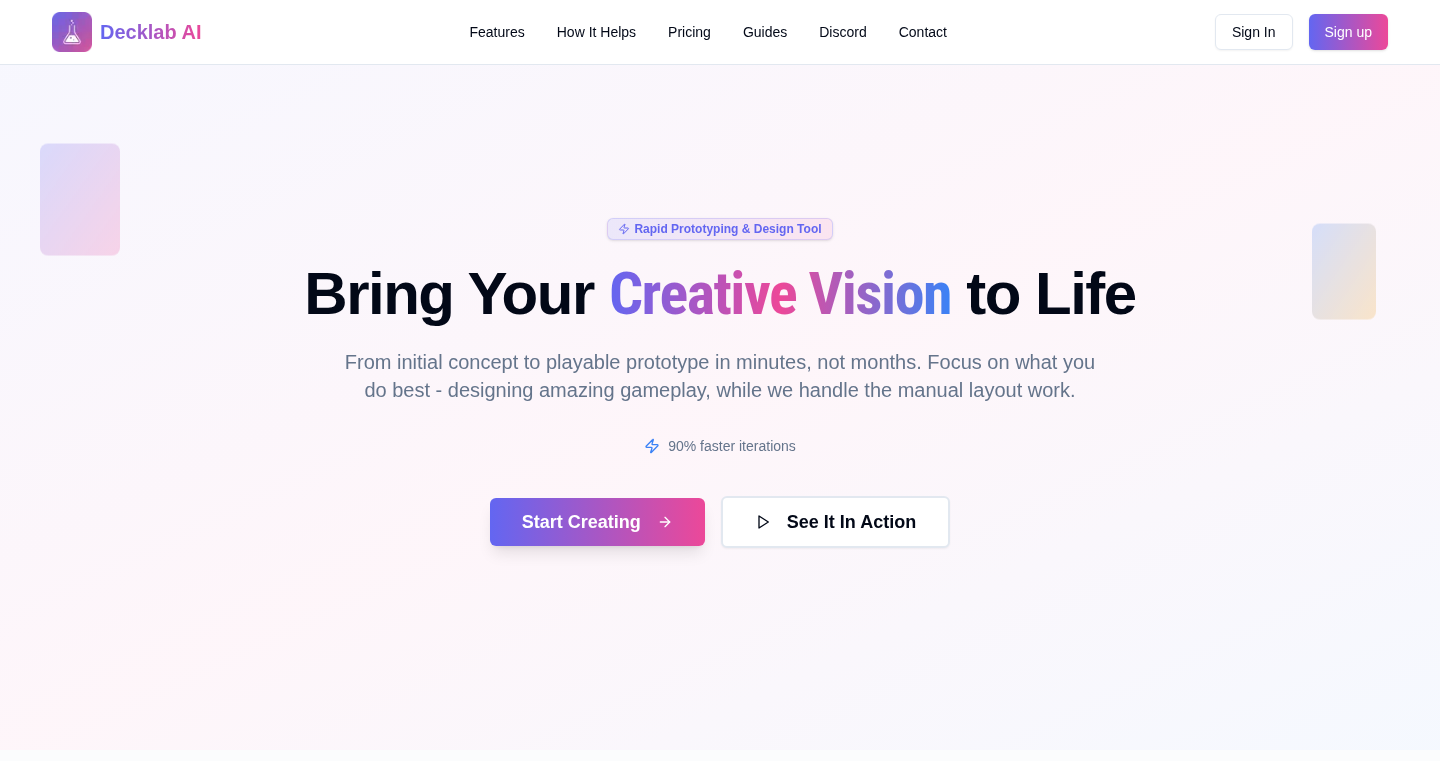
Author
thejsdude
Description
Decklab AI is a web-based tool that leverages Artificial Intelligence to significantly speed up the process of designing and prototyping trading card games. It helps indie designers create card sets with stats, effects, and lore, generate rulebooks, validate card balance and consistency, and customize card templates for print-ready PDFs. The innovation lies in automating traditionally time-consuming tasks like card generation and rulebook creation using AI, allowing designers to focus on the creative aspects of game design and rapidly iterate on their ideas. It addresses the key pain points of card game development, reducing the time and cost required to go from concept to playable prototype.
Popularity
Points 2
Comments 0
What is this product?
Decklab AI uses AI models to assist in the creation of trading card games. It allows users to input basic game concepts and then generates cards with stats, abilities, and lore. The AI also creates rulebooks, ensuring mechanics are consistent. The core innovation is in the automation of card generation, rulebook creation, and balance testing through AI, greatly accelerating the design process. So this allows you to focus on the fun part, the game design!
How to use it?
Developers can use Decklab AI by accessing the web interface. They input game ideas, card types, and desired gameplay mechanics. The AI then generates cards, rulebooks, and provides tools for customization. Developers can then export the game assets for print or digital distribution. It's primarily integrated through its web-based interface. So, you upload your ideas and get your cards and rulebook!
Product Core Function
· AI-powered card generation: This feature uses AI to generate cards with balanced stats, appropriate abilities, and relevant lore based on user input. Its value is in the rapid creation of a large set of cards, significantly reducing the time spent designing individual cards and allowing designers to explore more design space. This is useful for creating quick card sets and generating multiple versions of each card idea.
· Rulebook generation: The AI generates a complete rulebook that includes setup, round structure, glossary, and scoring rules, all tailored to the created card set. The value here is saving countless hours of writing and organizing the game rules and mechanics. For game designers, this streamlines the prototyping phase by providing a clear framework to start from.
· Card balance validation: AI analyzes the generated cards for balance and consistency, suggesting changes to stats, abilities, and effects. This feature is valuable because it helps developers identify potentially broken or overpowered cards early on, which is a huge time-saver by eliminating the manual process of playtesting and fine-tuning. This is particularly important for creating balanced, engaging games.
· Interactive rulebook with AI: Users can chat with the generated rulebook to clarify specific game mechanics and interactions. This AI-powered feature acts as a dynamic reference for the game, allowing developers to quickly understand the rules. This is great to help ensure clarity and comprehension of the game's mechanics, helping both the designer and potential players.
Product Usage Case
· Quick prototyping for indie card game developers: Using Decklab AI, an indie developer can generate a first draft of a card set and rulebook in a matter of minutes, instead of the weeks it would traditionally take. This accelerates the iterative design process, allowing the developer to quickly test and refine gameplay mechanics. This enables developers to test and refine gameplay mechanics quickly.
· Rapid iteration and exploration of game design ideas: A designer can experiment with different card combinations and mechanics by rapidly generating and testing new card sets. The AI-driven features empower developers to explore different card game design spaces, significantly shortening the time required to iterate and refine gameplay. This is useful when experimenting with different card game ideas.
· Game jam participant: A game developer participating in a game jam can use Decklab AI to quickly create a functional trading card game prototype within the limited time frame. The time saved on card design and rulebook creation allows the developer to focus on other aspects of the game, such as art and theme. This helps produce a playable card game prototype in a weekend.
44
Immutable AA Trees in Go
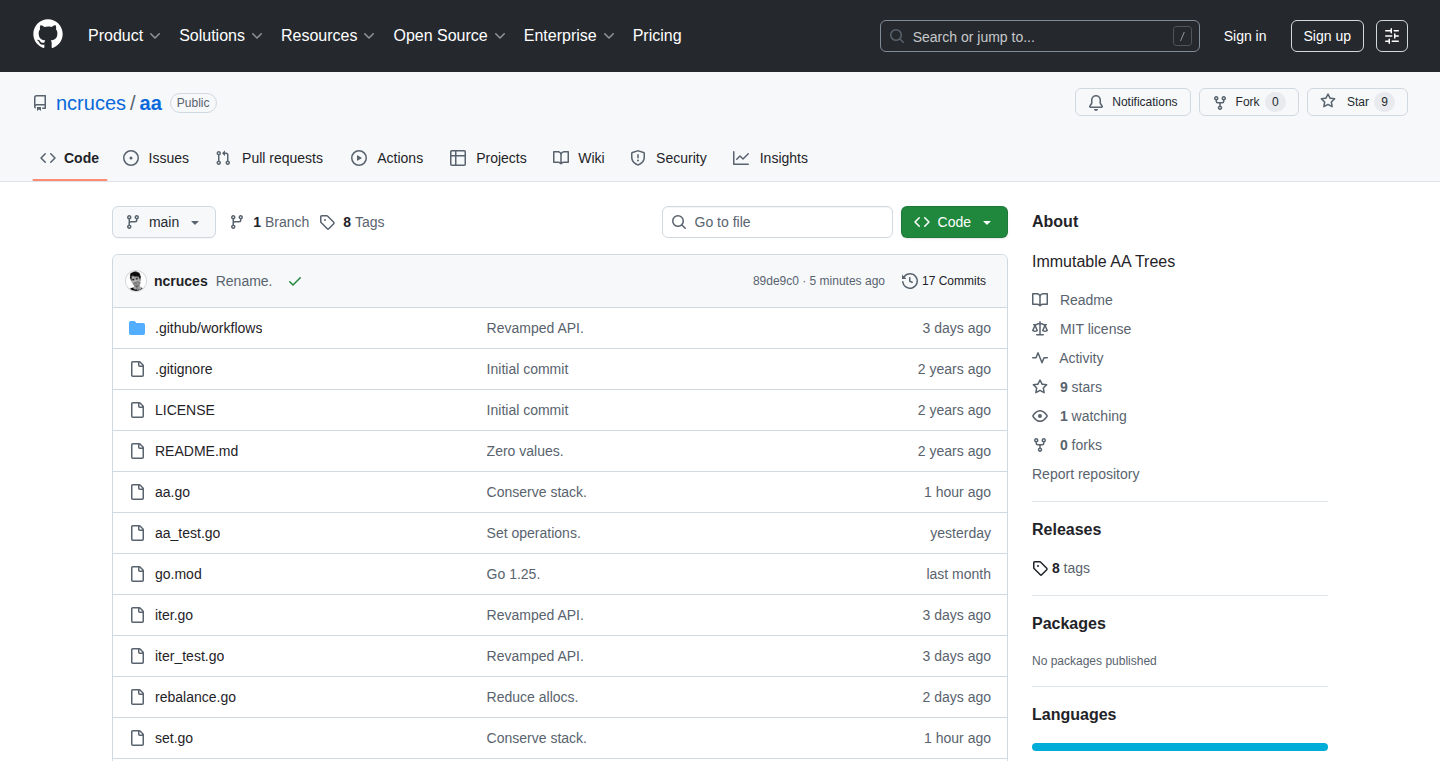
Author
ncruces
Description
This project implements a data structure called AA Trees in the Go programming language. AA Trees are a type of self-balancing binary search tree, making them efficient for storing and retrieving data. The key innovation here is that the trees are *immutable*. This means any modification creates a new tree while reusing as much of the existing data structure as possible. This design choice is beneficial for concurrent programming and functional programming paradigms because it avoids potential data corruption issues. The project focuses on simplicity and efficiency, particularly in set operations (like union, intersection, and difference).
Popularity
Points 2
Comments 0
What is this product?
This project creates a special type of tree-like data structure that automatically keeps itself organized (balanced) to make it fast to find things. Think of it like a well-organized filing cabinet. The trees are 'immutable,' meaning that when you change something, you actually get a brand new cabinet (tree), while the original remains unchanged. The project uses the Go programming language, aiming for a straightforward and efficient implementation, especially when it comes to combining or comparing different sets of data.
How to use it?
Developers can use this library within their Go projects whenever they need to efficiently store, retrieve, and manipulate data that benefits from the properties of self-balancing trees. This is particularly useful in scenarios where data needs to be accessed or modified concurrently by multiple parts of a system, or where the immutability offers desirable guarantees. Integration typically involves importing the library and utilizing the provided functions for creating, modifying, and querying the AA tree data structure. For instance, you could use it to build an in-memory index for text search, implement an efficient set of unique values, or manage configuration data that is updated but needs to maintain historical versions.
Product Core Function
· Create and insert: Allows the creation of new AA trees and insertion of new values. Technical value: Enables efficient storage and lookup of data. Application: Building indexes for search engines, managing sorted lists of items.
· Deletion: Allows removal of elements from the tree, returning a new tree. Technical value: Preserves the immutability while providing the ability to modify the data. Application: Removing items from a database index.
· Lookup: Searches for a specific value within the tree. Technical value: Provides fast access to data. Application: Finding a specific user record by ID.
· Set Operations (Union, Intersection, Difference): Efficiently combines or compares multiple trees (sets) of data. Technical value: Powerful way to manipulate data and build more complex features. Application: Finding common friends between users, identifying differences in configuration settings.
· Immutability: Every operation returns a new tree without modifying the old one. Technical value: Enables safe concurrent access to the data structure. Application: Building multithreaded systems that can read and update data without the risk of data corruption.
Product Usage Case
· Building a versioned configuration system: In a system where configuration files are frequently updated, using immutable AA trees ensures that each version of the configuration is preserved. When a change occurs, a new tree is created, and the old configuration remains available. This enables auditing and rollback capabilities. This avoids locking and enables concurrent access to different configuration versions without data races.
· Implementing a high-performance in-memory index: Consider a search engine that needs to index a large amount of text data. AA trees offer efficient searching and can be built in memory for faster access. Immutability allows concurrent readers (search requests) without blocking writers (index updates). When the index needs to be updated, a new tree is created, and the old one is still available for queries during the update process.
· Developing a data analytics pipeline: When performing complex data transformations, immutability ensures that intermediate data structures are not accidentally modified by concurrent processes. Operations like filtering and aggregation can be performed safely and concurrently on AA trees.
· Implementing efficient sets in a game: AA trees can be used to manage sets of game objects or data efficiently. Immutability can also allow the game server to safely copy or reference these object sets for operations such as player inventory or active combatants.
45
KnowledgeGraph-YC: A Curated Knowledge Graph for Y Combinator Videos
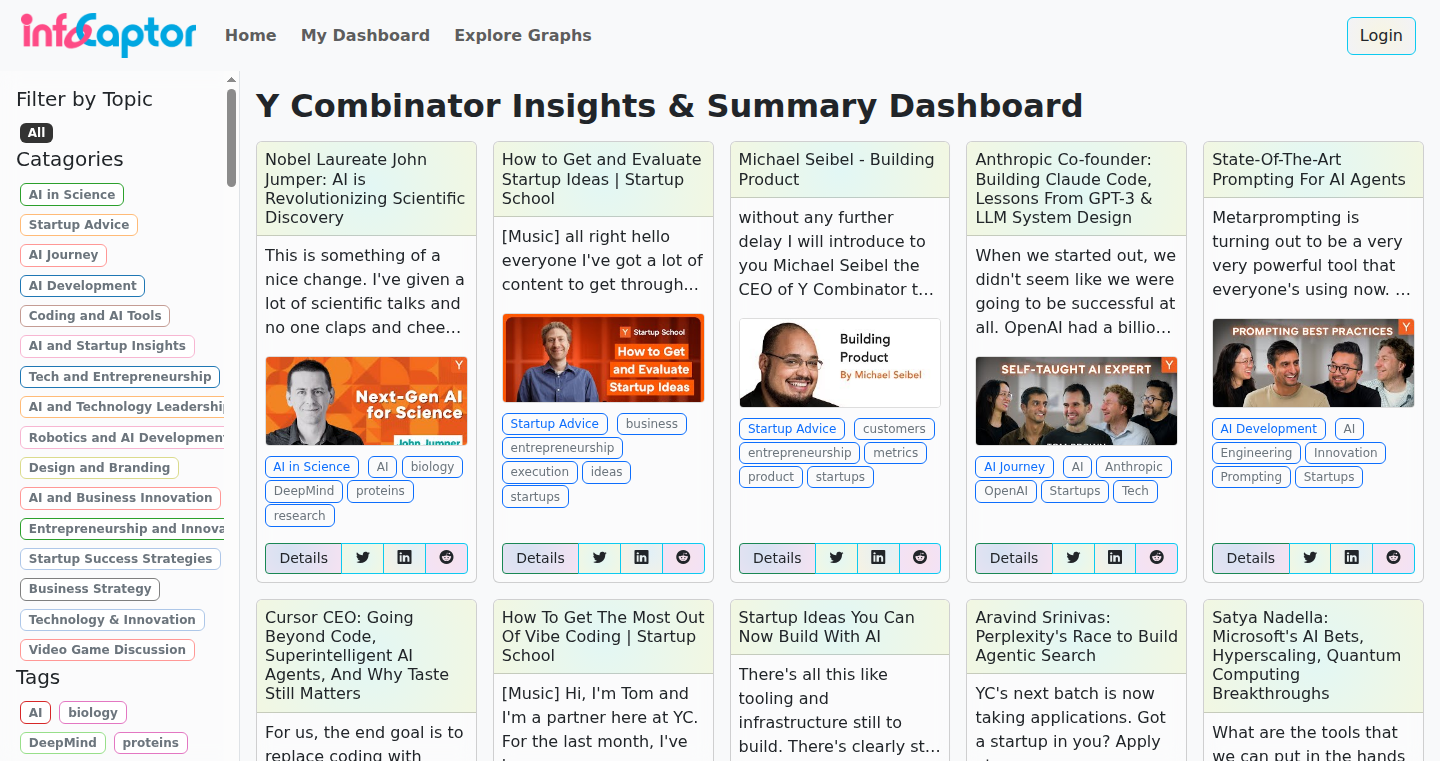
Author
rkj93
Description
This project creates a knowledge graph from Y Combinator videos. It uses techniques like Named Entity Recognition (NER) and relationship extraction to automatically identify key concepts and their connections within the video transcripts. This allows users to explore the information contained in the videos in a structured and interactive way, essentially turning the unstructured text of video transcripts into a searchable and browsable database of knowledge. The technical innovation lies in automating the process of knowledge extraction from video content, providing a more efficient way to digest and understand the information.
Popularity
Points 2
Comments 0
What is this product?
This is a system that analyzes the transcripts of Y Combinator videos and builds a searchable knowledge graph. It uses Natural Language Processing (NLP) techniques to understand the text and identify important entities (like companies, people, and concepts) and the relationships between them. Think of it as building a map of the ideas discussed in the videos, allowing you to easily find connections between different topics. So this gives you a quicker way to understand the content of YC videos.
How to use it?
Developers can use this project to build similar knowledge graphs from other video sources. You would need to adapt the system to the specific content of your videos (e.g., training the NER model to recognize entities relevant to your content). You could integrate this system into your own applications to provide users with a more interactive and insightful way to explore video content. For example, you could create a smart video player that shows related concepts and people mentioned in the video. So this helps you build more engaging video-based learning platforms.
Product Core Function
· Named Entity Recognition (NER): Automatically identifies key entities like people, companies, and technologies within the video transcripts. This is crucial for organizing the information and allowing users to search based on these entities. So this helps you find all mentions of a specific company in a video series.
· Relationship Extraction: Determines the relationships between different entities. For instance, it identifies that 'Elon Musk' is the founder of 'Tesla'. This enables the system to create a network of information that highlights the connections between ideas. So this lets you explore how different concepts are connected in the videos.
· Knowledge Graph Visualization: Provides a visual representation of the extracted knowledge, allowing users to easily navigate and explore the relationships between different entities. This turns raw data into an interactive tool for discovering knowledge. So this helps you visualize the relationships between different ideas and makes understanding easier.
· Transcript Processing Pipeline: The overall pipeline, which encompasses transcribing, entity recognition, and relationship extraction, automates the process of information retrieval from video transcripts. This streamlines information access. So this automates the tedious process of manually sifting through video content to find what you need.
Product Usage Case
· Educational Platforms: Create interactive lessons where students can explore relationships between concepts discussed in videos. For instance, if a video discusses 'Artificial Intelligence,' a knowledge graph could show related companies, technologies, and researchers. So this creates richer educational experiences.
· Content Recommendation Systems: Improve recommendation systems for video content by suggesting related videos based on the entities and relationships identified in the transcripts. So this helps to suggest relevant videos.
· Research Tools: Researchers can use this project to quickly identify key concepts and relationships within a large collection of videos, accelerating their research process. So this gives you a powerful research tool to quickly gather and analyze video content.
· Corporate Training: Companies can use the project to create searchable knowledge bases from training videos, allowing employees to easily find and understand relevant information. So this helps in quickly understanding training content.
46
BrowserTaskPilot: Automated Web Interaction with Lightweight Scripting
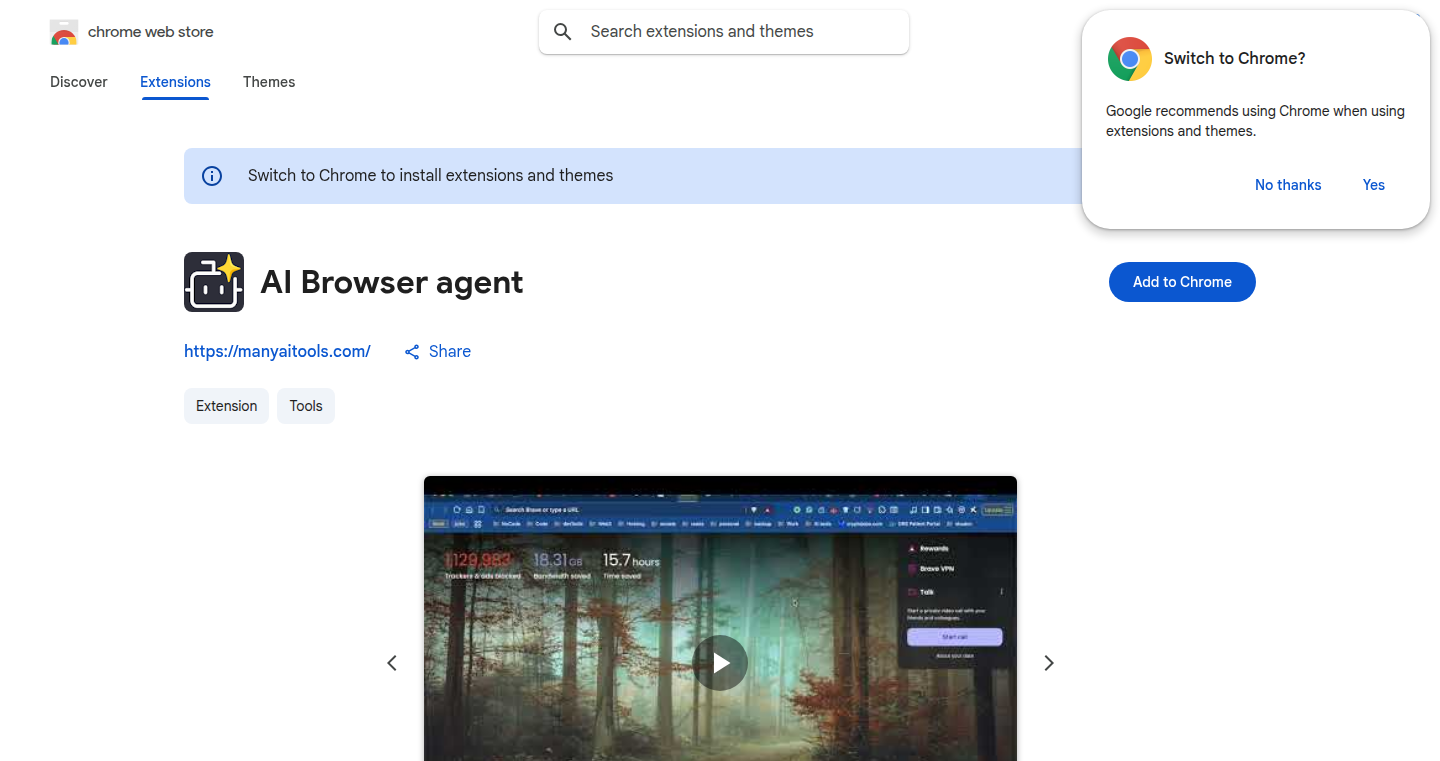
Author
JohnVersus
Description
BrowserTaskPilot offers a way to automate tasks in your web browser without needing expensive subscription services. It allows users to define actions like clicking buttons, filling forms, and navigating web pages using simple, customizable scripts. This approach tackles the problem of repetitive manual tasks in web interactions, making it more efficient and reducing the need for costly automation tools. So this helps you automate boring web tasks without breaking the bank.
Popularity
Points 2
Comments 0
What is this product?
BrowserTaskPilot is a tool that lets you write simple instructions to tell your web browser what to do. Think of it as a virtual assistant for your browser. Instead of clicking the same buttons and filling the same forms repeatedly, you write a short script. This script then tells your browser to perform those actions automatically. The innovation lies in offering this automation capability using lightweight scripting and avoiding costly subscription models. So this lets you automate your browser actions in a cost-effective way.
How to use it?
Developers can use BrowserTaskPilot by installing it as a browser extension and writing simple scripts. These scripts are written using a straightforward syntax that specifies the actions needed, such as 'click this button' or 'fill this field with this text'. The developer then runs the script, and the browser executes the actions. You can integrate it by incorporating the scripts into your existing workflow or other automation tools. So this gives you a way to automate web actions easily.
Product Core Function
· Web Automation Scripting: The core function is to enable users to write scripts that tell the browser how to interact with web pages. This uses a simple scripting language, making it easy to define the sequence of actions. This is useful for automating repetitive tasks like data entry, form filling, and web scraping. So this function helps you eliminate manual effort in repetitive browser actions.
· Element Targeting: Allows users to specify which elements on a web page to interact with, such as buttons, text fields, or links. This often involves using selectors like CSS selectors or XPath. This is crucial for accurately targeting specific elements on web pages. So this ensures your automation works correctly on different websites.
· Action Execution: Executes the actions defined in the script, which could include clicking, typing, navigating, and more. This function is the workhorse of the tool, as it translates the script instructions into browser actions. This allows for the efficient automation of all sorts of web tasks. So this lets you automate any interaction with a website.
· Task Scheduling: Enables users to schedule the execution of their automation scripts at a specified time or interval. This allows tasks to run unattended. So this automates your tasks automatically.
· Data Extraction (Web Scraping): Allows users to extract data from web pages. This function is crucial for gathering information from websites automatically. So this function helps you scrape data.
Product Usage Case
· Automated Form Filling: Automate filling out online forms. A developer could create a script to populate all the fields in a form with pre-defined information automatically. This can save time and effort when registering for multiple websites or completing tedious online forms. So this saves time when dealing with forms.
· Price Monitoring: A developer can write a script to regularly check the prices of products on an e-commerce website and notify the user if the price drops below a certain threshold. This helps the user get the best deals. So this helps in getting the best price.
· Social Media Automation: Automate liking posts, following users, or scheduling posts on social media platforms. For example, a script could automatically like posts that use a specific hashtag. This helps increase social media engagement. So this helps with social media automation.
· Web Scraping for Data Analysis: Extract data from websites and bring it into a data analysis workflow. For example, a developer could write a script to scrape product data from an e-commerce site and import it into a spreadsheet for analysis. This is useful in market research. So this helps in data analysis.
47
Nest Pod: A Locally Hosted, Open-Source Podcast Manager
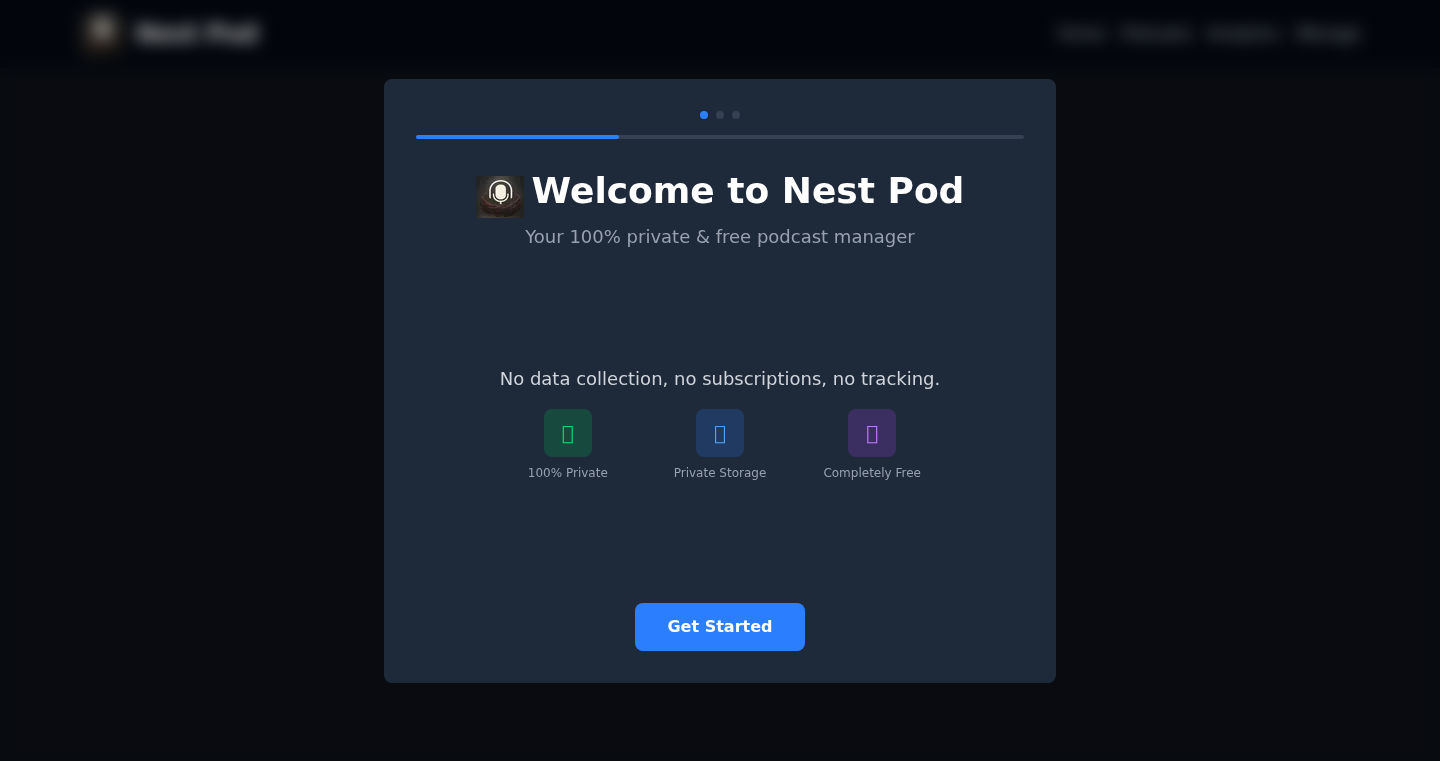
Author
ziadhussein
Description
Nest Pod is a personal podcast manager designed for users who prioritize privacy and control. It offers a fully local experience, meaning your podcast subscriptions and listening history are stored on your own device, not on a remote server. The project addresses the common problem of data synchronization and platform limitations found in existing podcast apps. It provides a free and open-source alternative, giving users complete ownership of their data. It allows importing subscriptions from popular apps like AntennaPod and is designed to work seamlessly on desktop and mobile devices. So, this helps me by ensuring that my podcast listening data is private and under my control, unlike the proprietary apps that might track my listening habits.
Popularity
Points 2
Comments 0
What is this product?
Nest Pod is a piece of software that helps you manage your podcast subscriptions and listen to episodes. The key innovation lies in its local-first design. Instead of storing your data on a cloud server, Nest Pod keeps everything on your own device, like your computer or phone. This approach offers enhanced privacy and data ownership. It also supports importing your existing podcast subscriptions from other apps, making the transition easy. The software is built to be 100% free and open source, which means anyone can see how it works and contribute to its development. So, this means I can have a private podcast listening experience, unlike the commercial apps.
How to use it?
Developers can use Nest Pod by downloading and installing it on their computers or phones. After installation, they can import their existing podcast subscriptions from other apps using a standard import file. They can then browse, download, and listen to podcast episodes directly within the Nest Pod interface. They can also manually add podcast feeds if not supported through the import. For integration, developers can contribute to the open-source code to improve the features and address bugs. This is useful for developers who value privacy and are looking for a customizable podcast management solution. So, I can easily switch to a private podcast manager.
Product Core Function
· Local Data Storage: The core function is storing all podcast data (subscriptions, episode downloads, listening progress) locally on the user's device. Technical value: This ensures user privacy and data control. Application scenario: Ideal for users concerned about data leakage or those in regions with strict privacy regulations. This allows me to listen to podcasts without my data being tracked.
· Import Functionality: Nest Pod allows importing podcast subscriptions from popular apps like AntennaPod. Technical value: Simplifies migration from existing podcast platforms. Application scenario: Useful for users transitioning from other apps, ensuring a smooth and easy move. This enables me to keep using all my existing podcasts.
· Cross-Platform Compatibility: Designed to work on both desktop and mobile devices. Technical value: Offers flexibility and convenience to users. Application scenario: Users can listen to podcasts seamlessly across different devices, enhancing the overall listening experience. This gives me the freedom to listen to podcasts on any device I own.
· Open-Source and Free: The project is 100% free and open-source. Technical value: Encourages community contributions, transparency, and customization. Application scenario: Allows users to inspect the code, customize the software to their needs, and report issues or suggest improvements. I can check and modify the program's code if I want.
· Offline Playback: Downloads podcast episodes for offline listening. Technical value: Enables podcast listening without an internet connection. Application scenario: Useful for users in areas with limited or no internet access, such as commuting or traveling. So, I can listen to podcasts even when I'm offline.
Product Usage Case
· Privacy-focused user: A user concerned about data privacy uses Nest Pod. The user imports their subscriptions, knowing that all their listening data remains private and under their control, not shared with third parties. This prevents my listening habits from being tracked.
· Developer with limited internet: A developer living in an area with unreliable internet access downloads podcast episodes using Nest Pod and listens to them offline during their commute. This improves their ability to listen to podcasts on the go.
· Community contributor: A developer discovers a bug in Nest Pod's code. Because it's open-source, they fix the bug and submit the changes, improving the software for all users. This helps to improve the quality of the software.
· Podcast listener migrating from another app: A podcast listener switches from another app, which suddenly stopped working. They import their subscription with Nest Pod and have easy access to their favorite podcasts. I don't lose all my podcasts if my existing app does not work.
48
Clinic - The Developer's Lightweight API Companion
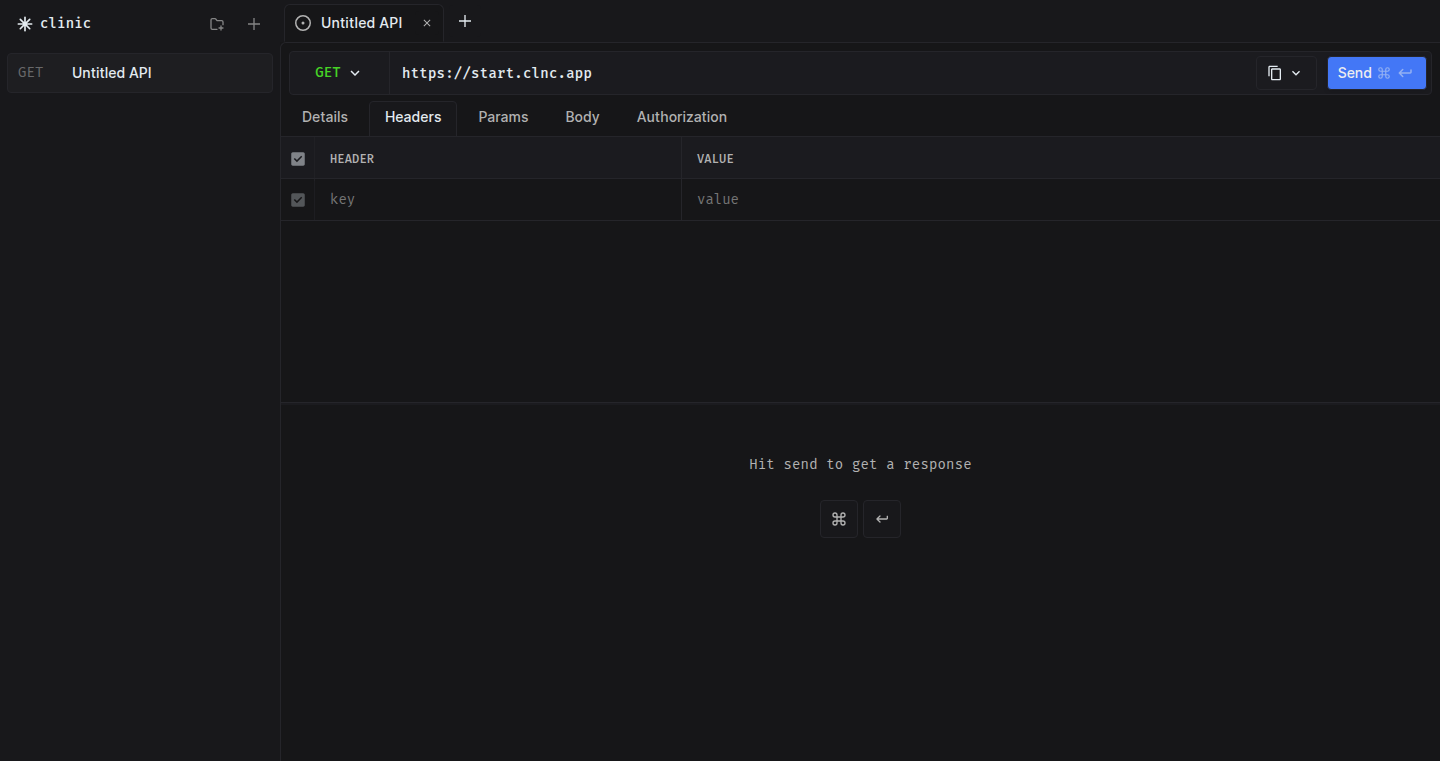
Author
haxzie
Description
Clinic is a browser-based API client built for developers who are tired of clunky tools like Postman. It focuses on being lightweight and user-friendly, addressing the common issues of bloated interfaces and buggy performance in existing API clients. The innovation lies in its dedication to speed and simplicity, offering a streamlined experience for interacting with remote APIs directly from your browser. It's essentially a web-based tool designed to make testing and interacting with APIs easier and faster, a core need in modern software development.
Popularity
Points 2
Comments 0
What is this product?
Clinic is a web application that allows you to send requests to APIs (Application Programming Interfaces). Think of APIs as the building blocks of the internet, enabling different applications to talk to each other. Instead of using bulky tools like Postman, Clinic provides a fast and clean interface directly in your web browser. This allows developers to quickly test and debug their API integrations. The innovation lies in its focus on speed and simplicity, avoiding the common performance issues associated with larger API client applications. So this is useful because it provides a much faster and more pleasant experience for testing APIs, saving you time and frustration.
How to use it?
Developers can use Clinic by entering the API endpoint (the address of the API) and the request details like method (GET, POST, etc.) and any necessary parameters. Once the request is sent, Clinic displays the response, allowing developers to see the data returned by the API. It's useful for scenarios like testing the functionality of a new API, debugging problems with existing API integrations, or simply exploring what data an API provides. It integrates directly within the browser, making it easily accessible during the development process. So this is useful because it allows you to directly test and interact with APIs from your browser.
Product Core Function
· API Request Sending: Clinic allows users to send HTTP requests (GET, POST, PUT, DELETE, etc.) to various APIs. The value here is the ability to quickly test the functionality of a given API endpoint without needing to write any code. This is incredibly valuable for debugging, exploring API capabilities, and validating responses. It makes the API testing process significantly faster and easier. So this is useful because it allows you to directly test the functionality of APIs.
· Response Display: Clinic displays the response from the API, including headers, status codes, and the returned data (usually in JSON or XML format). This feature provides immediate feedback on whether the API request was successful, and if so, the format of the data. This provides instant feedback and simplifies the analysis of the API's response. So this is useful because it allows you to quickly check API responses.
· Lightweight Browser-Based Interface: Being browser-based and lightweight, Clinic avoids the overhead of heavier applications. It offers faster loading times and a smoother user experience, especially in the context of web development. The browser-based nature also eliminates the need for installation and updates, making it easily accessible. So this is useful because it offers a quick, clean, and convenient way to interact with APIs without the need for cumbersome software.
Product Usage Case
· Testing a New API: A developer is integrating with a new e-commerce API. Using Clinic, they can quickly send requests to test different endpoints (e.g., retrieving product information, placing an order). This allows the developer to verify the API's functionality and format the data before writing code to use the API. So this is useful because it allows for rapid validation of the API.
· Debugging API Integration Issues: A developer's application isn't correctly retrieving data from a third-party API. By using Clinic, the developer can send the same requests that the application sends, and they can compare the responses to find what went wrong (e.g., incorrect parameters, authorization problems). This simplifies the troubleshooting process, enabling the developer to identify and fix problems faster. So this is useful because it helps pinpoint problems in API interactions.
· Exploring an API: A developer wants to understand how an API works. They use Clinic to explore different endpoints, try different parameters, and see the responses. This provides them with a hands-on learning experience, helping them become familiar with the API's capabilities. So this is useful because it helps developers understand the API better.
49
Docura: OpenAPI-Powered API Documentation Platform
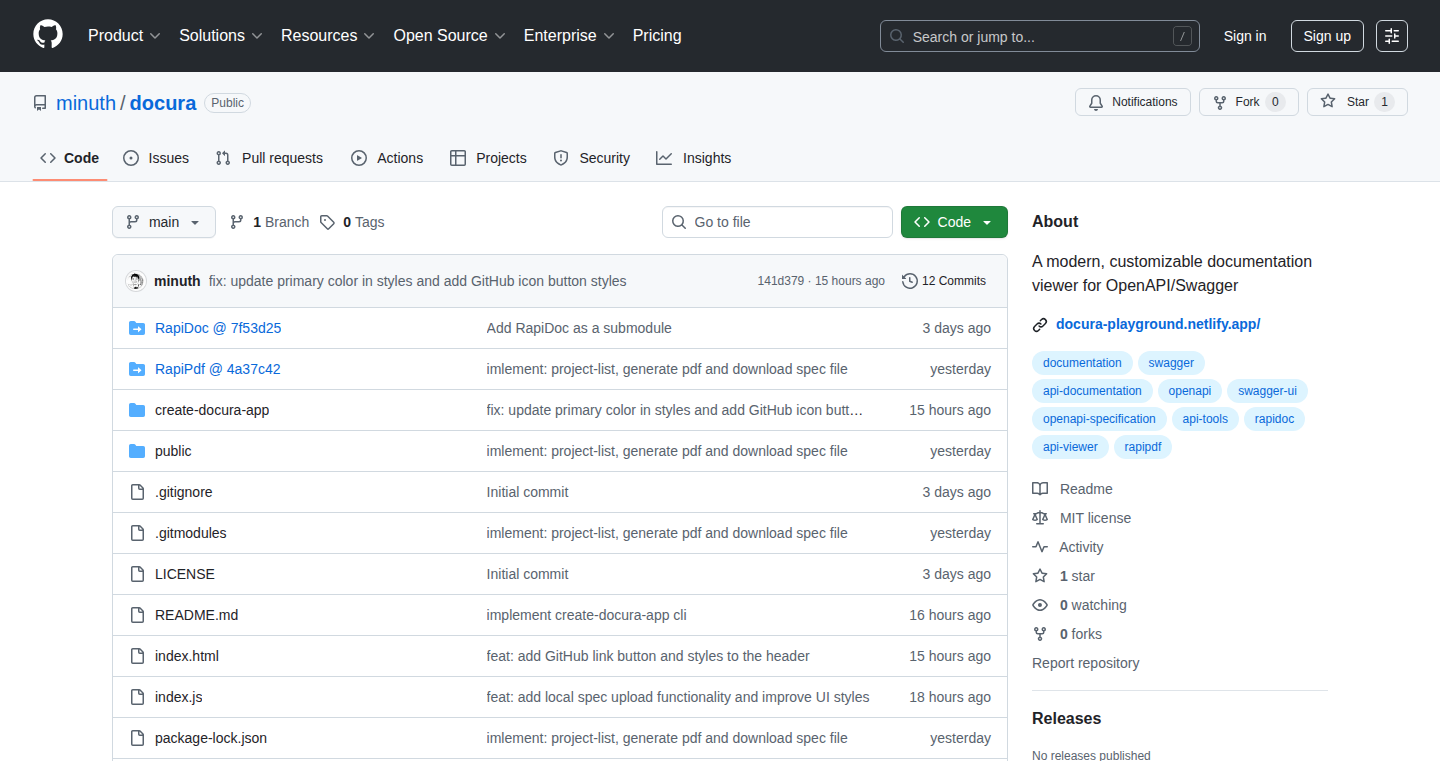
Author
xarahe
Description
Docura is a lightweight and open-source platform designed for creating and sharing API documentation. It leverages the OpenAPI (formerly Swagger) specification, a standard for describing APIs. The key innovation is its focus on simplicity and ease of use, allowing developers to quickly generate beautiful and interactive API documentation without complex setup. It tackles the problem of creating user-friendly API documentation, which is crucial for developers to understand and integrate with APIs.
Popularity
Points 2
Comments 0
What is this product?
Docura is essentially a website generator for API documentation. It takes your API's OpenAPI specification (a file that describes how your API works, including its endpoints, parameters, and data formats) and transforms it into a user-friendly, interactive documentation website. The innovation lies in its simplicity – it's easy to set up and customize, requiring minimal effort to get started. So, instead of manually writing and maintaining documentation, you can automatically generate it. This is valuable because it saves you time and ensures your documentation is accurate and up-to-date. So this is useful if you want an easy way to share how your API works with other developers.
How to use it?
Developers use Docura by providing it with their OpenAPI specification file (usually a YAML or JSON file). Docura then generates a static website that displays the documentation. You can then host this website on your own server or use a service like Netlify (as shown in the demo). The integration involves simply providing the OpenAPI specification. So, it's a matter of uploading a file and deploying the resulting website. This makes it easy to share API documentation with other developers.
Product Core Function
· OpenAPI Specification Parsing: Docura parses OpenAPI files to extract information about the API. This means it understands the structure of your API and can create documentation based on that information. So this is valuable because it automatically translates machine-readable API definitions into human-readable documentation.
· Interactive Documentation Generation: It generates interactive documentation, allowing users to test API endpoints directly from the documentation interface. This is a significant time-saver because it allows developers to quickly understand and experiment with API endpoints without having to write code.
· Customization Options: Docura offers customization options to tailor the documentation's appearance to match your branding and preferences. This lets you create API documentation that complements your existing brand identity.
· Lightweight and Open Source: The platform's lightweight nature ensures fast loading times and minimal server resources. Its open-source nature allows developers to view, modify, and contribute to the code. This provides flexibility and community-driven improvements.
Product Usage Case
· Internal API Documentation: A company uses Docura to document its internal APIs, making it easier for their developers to collaborate and use the different services. It helps the internal developers quickly and efficiently understand and integrate with different APIs. So this is useful if you work at a company with lots of internal APIs.
· Publishing Public APIs: A SaaS company uses Docura to publish documentation for its public API, allowing developers to easily understand how to integrate with the platform. This increases the accessibility and usability of the API. So this is useful if you have an API that you want other developers to use.
· Rapid Prototyping: A developer uses Docura to quickly generate documentation for a new API during the prototyping phase, enabling them to share the API details with colleagues and gather feedback quickly. This facilitates rapid prototyping and feedback gathering. So this is useful when you're trying out new API ideas.
· Improving API Discoverability: A team leverages Docura to improve the discoverability of its API endpoints, resulting in more efficient testing and integration. This reduces the time to onboard new developers by having interactive API documentation.
50
PromptProof: LLM Output Guardian for GitHub Actions
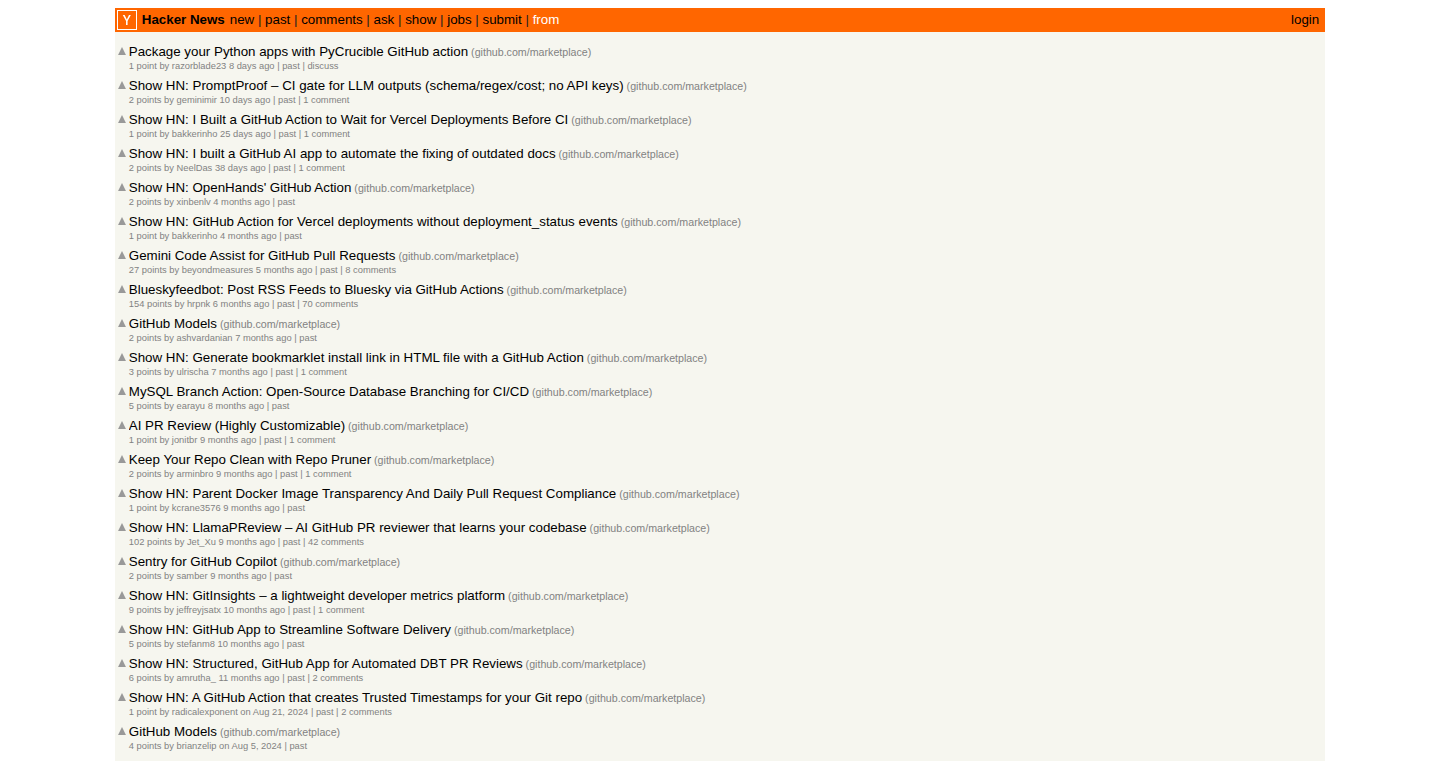
Author
geminimir
Description
PromptProof is a GitHub Action designed to safeguard the outputs of Large Language Models (LLMs) by integrating contract checks directly into your Continuous Integration (CI) pipeline. It ensures the LLM's responses adhere to pre-defined rules, such as JSON schema validation, regex matching, and numeric bounds, all without making live model calls during your CI build. This is achieved through a combination of deterministic checks and snapshot comparison techniques. So this helps developers maintain reliable LLM-powered applications by catching errors early in the development cycle, improving code quality and reducing potential risks.
Popularity
Points 2
Comments 0
What is this product?
PromptProof acts as a gatekeeper for the responses generated by LLMs. It operates within your GitHub Actions workflow, analyzing the LLM's outputs to ensure they comply with the contracts you've established. The core innovation lies in its ability to perform these checks using recorded fixtures, eliminating the need for live API calls to the LLM during the CI process. It validates outputs against JSON schemas, regular expressions, and more, offering a cost-effective and dependable solution for verifying LLM results. So this ensures your LLM behaves as expected.
How to use it?
Developers integrate PromptProof by adding it as a step in their GitHub Actions workflow. This typically involves specifying the rules (e.g., JSON schema) to be applied to the LLM's outputs and configuring the action to run during a pull request. When a pull request is created or updated, PromptProof will analyze the LLM’s output, comparing it against the defined contracts. If any violations are found, the action will fail the pull request, providing feedback on what needs to be corrected. The developer can then adjust the LLM prompt or the application logic until the output meets the required criteria, and then, PromptProof will flag the PR as green. So this allows developers to easily integrate testing and validation of LLM outputs into their existing CI/CD pipeline.
Product Core Function
· Deterministic Checks: PromptProof can validate LLM outputs against a variety of criteria, including JSON schema validation, regular expression matching, and comparison of lists, sets, and numeric values. This ensures the responses from LLMs always meets the structural and content expectations. So this provides consistent and reliable output from LLMs, reducing the risk of unexpected behavior.
· Snapshot Comparison and Regression Testing: The tool takes snapshots of the LLM's responses and compares them against previously recorded versions to catch any deviations. This allows developers to identify and address regressions, ensuring that the LLM's behavior remains stable over time. So this allows developers to track the evolution of LLM outputs and identify any regressions.
· Cost Budget Gate: PromptProof includes functionality to monitor and limit the cost associated with LLM usage. Developers can set a budget for the LLM calls and ensure they stay within the defined limits. This prevents unexpected costs, especially during automated testing. So this helps developers control the cost of LLM-based applications.
· PR Comment and HTML Report Generation: The action provides feedback directly within pull requests, highlighting any issues found. It also generates HTML reports for a comprehensive overview of the results. So this simplifies the review process and helps developers quickly identify and address any problems with the LLM's outputs.
Product Usage Case
· API Development: In a scenario where an LLM is used to generate API responses, PromptProof can be integrated to validate that the responses adhere to a defined JSON schema. If the LLM's output deviates from the expected format, the pull request is marked as failed. So this ensures that APIs, built with LLMs, are consistent and reliable.
· Automated Testing: When testing applications that use LLMs, developers can use PromptProof to verify that the responses generated by the LLM meet predefined criteria, such as specific keywords, sentiment scores, or numerical values. So this allows you to automatically test LLM responses, improving the overall quality of testing LLM-powered applications.
· Content Generation: For projects that use LLMs to generate content, PromptProof can ensure that generated content meets requirements, such as character limits, the presence of particular keywords, or adherence to a specific format. So this ensures that content generated by LLMs always stays within the predefined parameters.
· Code Generation: When LLMs are used to generate code, PromptProof can be used to validate code quality by checking code generated against coding standards (such as specific coding style), by using the results of static code analysis tools or against predefined templates. So this is critical for maintaining the quality of the codebase when leveraging LLMs for code generation.
51
ApplyBoop: Job Application Tracker with No Sign-Up Required
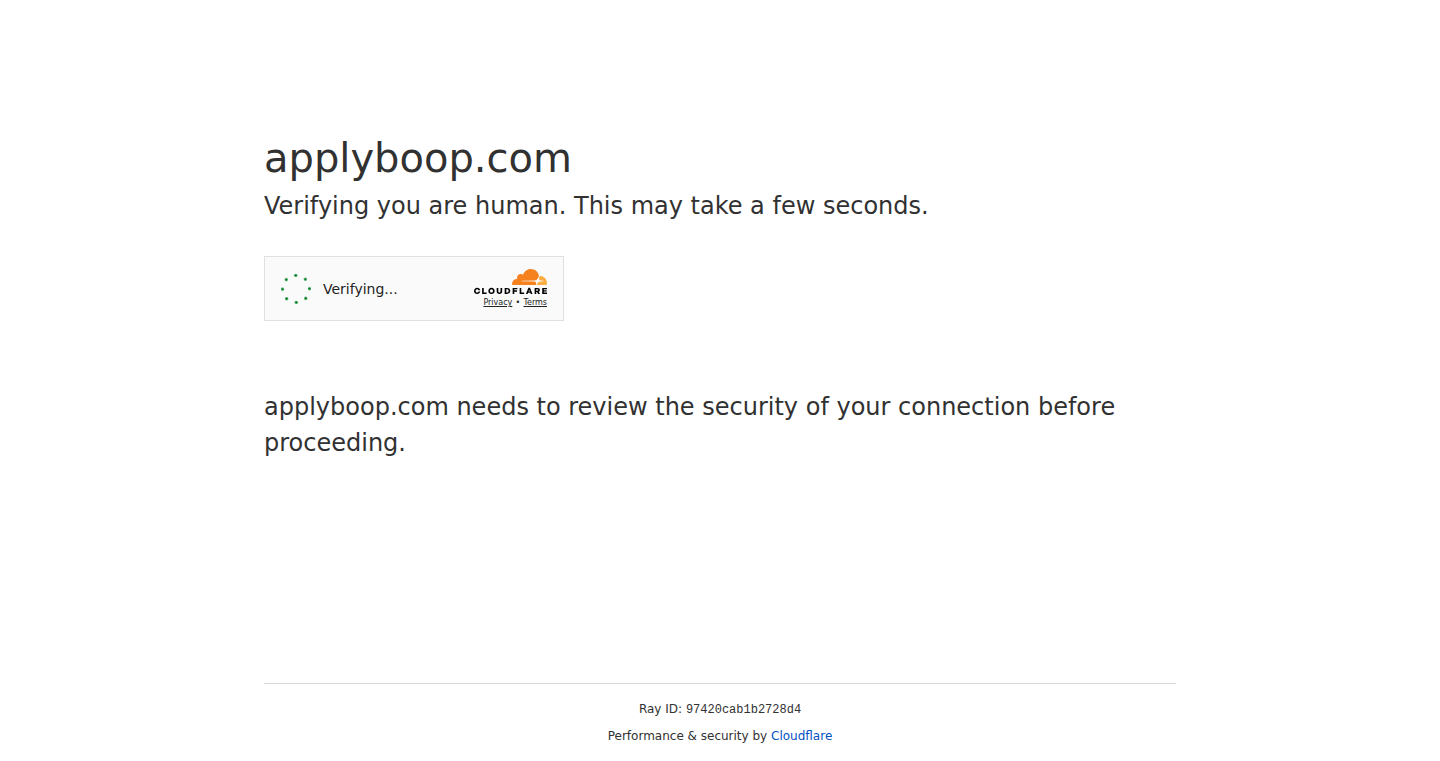
Author
Yuvehu
Description
ApplyBoop is a straightforward, no-frills job application tracker designed to help you keep tabs on your applications without the hassle of creating an account. It allows you to quickly log your applications, track their status, and see your progress in a simple, organized manner. The innovation lies in its commitment to simplicity and user privacy, offering a functional tool without the data collection overhead often associated with similar services. It's built to solve the problem of disorganized job searching, where applications can easily get lost in the shuffle.
Popularity
Points 2
Comments 0
What is this product?
ApplyBoop is a web application built to track your job applications. It works by allowing you to manually input information about the jobs you've applied for, such as the company, position, application date, and status. Unlike many similar services, it doesn't require you to sign up or create an account, focusing instead on providing a direct and privacy-conscious tracking experience. It likely uses a simple data storage mechanism, such as local storage in your web browser or a basic database, to store your application data. So, it lets you manage your job search journey in one place, without compromising your personal data.
How to use it?
Developers can use ApplyBoop to streamline their own job search process. The core of the application is its ability to input information. Users enter the job title, company name, and date of application. Afterwards, you can choose to update the status, maybe from 'applied' to 'interviewing'. You can easily integrate this into your daily routine by adding new entries and updating their progress. This is beneficial for any developer looking for a job since you can keep all of your applications organized and follow up more easily.
Product Core Function
· Application Logging: Enables users to manually enter information about each job application, including company, position, and application date. This helps maintain a complete record of applications submitted. So, you can keep track of the jobs you've applied for, preventing you from losing track of any opportunity.
· Status Tracking: Allows users to update the status of each application, such as 'applied,' 'interviewing,' 'rejected,' or 'offer.' This helps you understand how far you are in the job application process. So you get a clear picture of your application progress.
· No-Signup Approach: The tool's ability to operate without the need for user registration. This emphasizes user privacy and simplifies the user experience. So you can use it without providing any personal information.
· Simple Interface: The clean and easy-to-use interface makes navigating and interacting with the tracker simple and quick. So you can quickly find the information you need and manage your applications effectively.
Product Usage Case
· Job Search Management: A software engineer uses ApplyBoop to track 20+ job applications simultaneously, keeping track of each application's status, interview dates, and deadlines, ensuring nothing falls through the cracks. So, you don't have to rely on spreadsheets.
· Interview Preparation: A developer uses the tracker to monitor interview dates and follow-up requirements, helping them prepare for interviews efficiently and demonstrate genuine interest to employers. So, you always know when to expect an update from an employer.
· Portfolio Project: A developer could potentially build a similar version as a learning project using technologies like HTML, CSS, JavaScript, and local storage to practice front-end skills and learn how to create a simple data management tool. So, you can learn to build similar, lightweight applications by studying its code.
52
LaunchPerk: Early User Acquisition Platform
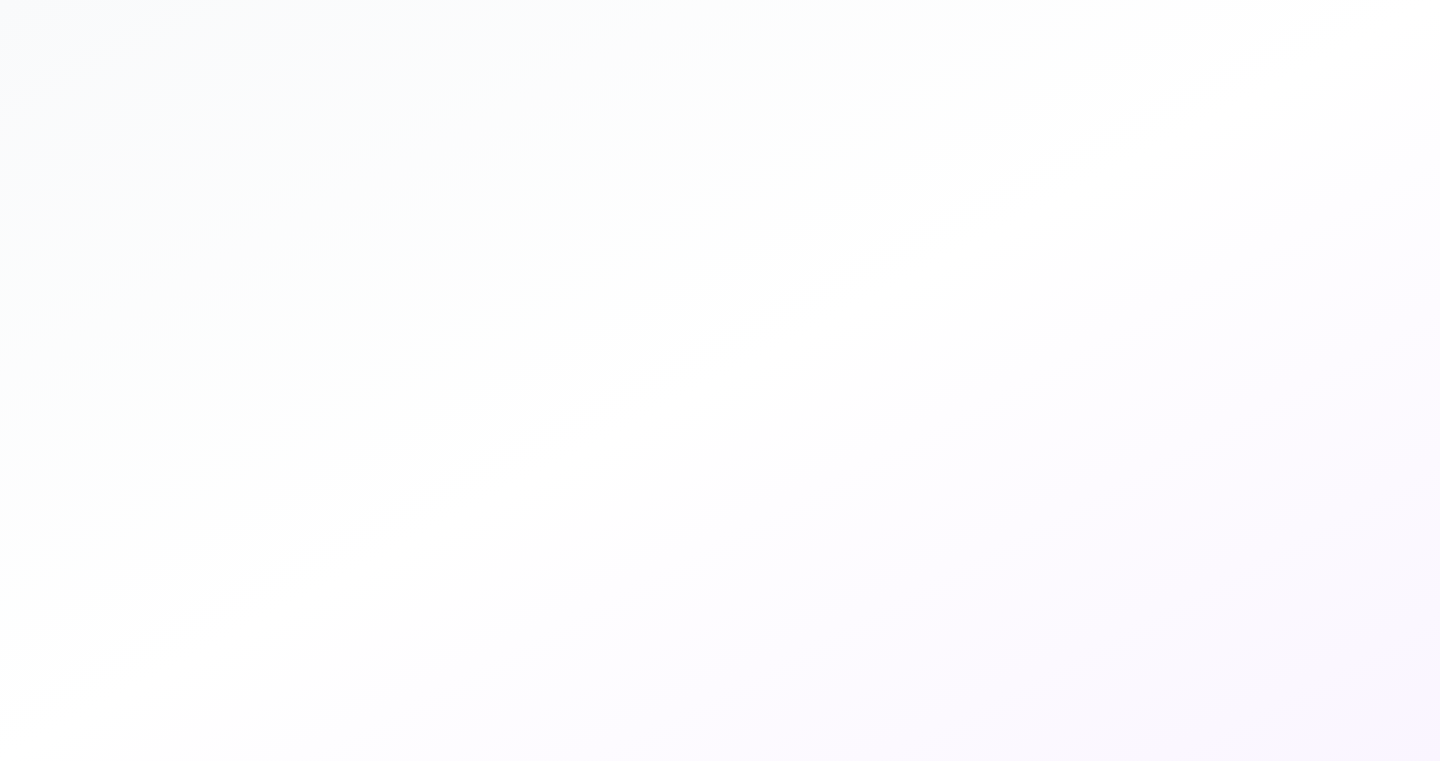
Author
gabrieln
Description
LaunchPerk is a free platform designed to help startup founders find their first users and validate their ideas. It tackles the challenge of costly advertising and outdated directories by providing a community-driven space where founders can showcase their projects and offer early perks. The innovation lies in its focus on early-stage validation and community engagement, offering a direct channel between creators and potential users, bypassing traditional barriers to market entry.
Popularity
Points 2
Comments 0
What is this product?
LaunchPerk is essentially a marketplace for early-stage startups and curious users. Think of it as a place where founders can announce their new projects and offer special deals (perks) to attract the first wave of users. Technically, it’s a web application built to facilitate this exchange, prioritizing discoverability and direct engagement. The innovation is its community-centric approach, providing a cost-effective way to get feedback and build an initial user base, unlike relying solely on expensive advertising.
How to use it?
Founders can list their startup, describe their product, and offer perks (discounts, early access, etc.) to early adopters. Users, in turn, can browse the platform to discover new products and take advantage of these exclusive offers. From a technical perspective, founders would integrate LaunchPerk into their marketing strategy, linking their listing in LaunchPerk to their product website or landing page. This platform provides a direct channel for user acquisition and early product validation.
Product Core Function
· Startup Listing: Founders can create a profile for their startup, providing information about their product and its value proposition. This helps users understand the product and its benefits. So what? This helps founders get visibility and build a brand.
· Perk Offering: Founders can offer exclusive deals and incentives (like early access or discounts) to attract early users. This creates a win-win situation, as users get a good deal in exchange for their feedback. So what? It helps attract initial users to give feedback and test the product.
· User Discovery: Users can browse the platform to discover new products and early-stage projects. This allows users to find innovative products and gain exclusive access. So what? Users discover new products and founders get noticed.
Product Usage Case
· A new AI-powered writing assistant could use LaunchPerk to offer free trial access to early users in exchange for feedback on its features and usability. This approach would bring real-world testing and user insight. So what? The AI company can test the writing assistant and get feedback.
· A developer launching a new mobile app could list it on LaunchPerk and offer an early-bird discount to first-time users. This can drive initial downloads and create a community. So what? The developer can promote the app and get user feedback.
· A SaaS startup can use LaunchPerk to offer a free or discounted plan for the first few users to get feedback and iterate. So what? The SaaS startup can get users, feedback and iterate the product.
53
Own or Rent: Transparent Financial Calculator with API
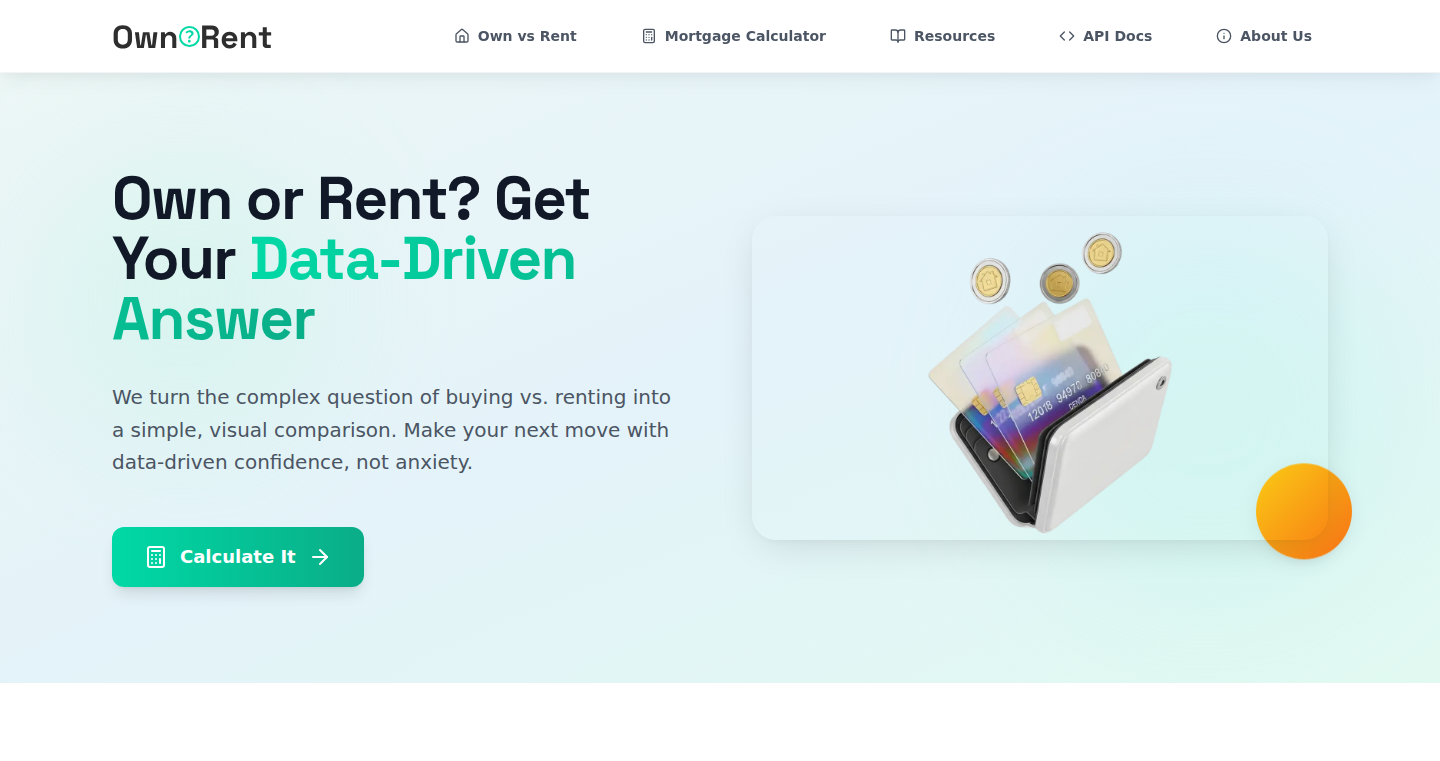
Author
jjjamie
Description
Own or Rent is a financial calculator designed to help you compare the costs of renting versus buying a property. Its core innovation lies in its transparency: it reveals all the assumptions and calculations, avoiding the confusing jargon often found in similar tools. This project stands out by offering a public REST API, empowering developers to integrate these financial calculations into their own applications, such as chatbots, financial platforms, or any app requiring rent vs. buy analysis. It tackles the problem of opaque financial tools by providing clear, understandable math and a developer-friendly interface.
Popularity
Points 2
Comments 0
What is this product?
Own or Rent is a web-based financial calculator that determines whether it's financially better to rent or own a property. It provides a detailed breakdown of costs, including mortgage payments, taxes, maintenance, and opportunity costs, all explained in a clear and easy-to-understand way. The innovation comes from the transparency of its calculations (showing all assumptions) and the availability of a public REST API. This API allows developers to seamlessly integrate these financial calculations into their own applications, providing users with a convenient way to make informed decisions. So this means it simplifies complex financial decisions. The API lets developers build their own tools.
How to use it?
Developers can use the REST API to access the rent versus buy calculations directly. This can be done through simple HTTP requests. You can integrate it into any application where users need to compare the financial implications of renting versus owning. For instance, you could incorporate it into a financial planning app, a chatbot that provides financial advice, or a real estate platform. To use the API, developers would send requests with property and financial details and receive a structured response with the calculation results. So this allows you to build features in your apps without having to build the complex calculation logic yourself.
Product Core Function
· Transparent Rent vs. Buy Calculation: Calculates the financial costs of renting versus buying a property, showing all assumptions and calculations. This allows users to see exactly how the results are obtained, which builds trust and promotes understanding.
· Public REST API: Provides a RESTful API for developers. This enables the integration of rent versus buy calculations into any application, opening doors to the creation of financial tools and services.
· Detailed Cost Breakdown: Displays a clear breakdown of costs including mortgage payments, taxes, maintenance, and opportunity costs. This granular view helps users understand the various financial implications of each choice.
· Fast Results: Offers quick calculation results, usually within 5 minutes, avoiding lengthy forms and complex processes. This increases user experience and time efficiency.
Product Usage Case
· Financial Planning Applications: A financial planning app could use the API to provide users with rent versus buy comparisons as part of their overall financial planning. This helps users make informed decisions about housing.
· Chatbots for Financial Advice: A chatbot could integrate the API to provide users with instant advice on whether to rent or buy, answering queries and helping users understand the financial implications of both choices.
· Real Estate Platforms: Real estate platforms can integrate the API to provide potential buyers with instant cost comparisons, helping them evaluate properties. This feature gives users a more comprehensive view of housing costs.
· Integration with Personal Finance Trackers: Developers could incorporate the API into personal finance trackers, allowing users to track their housing-related expenses and see how those expenses compare to the cost of homeownership. This enables a better understanding of personal finances.
54
Static Jeopardy: A Serverless Trivia Game Platform
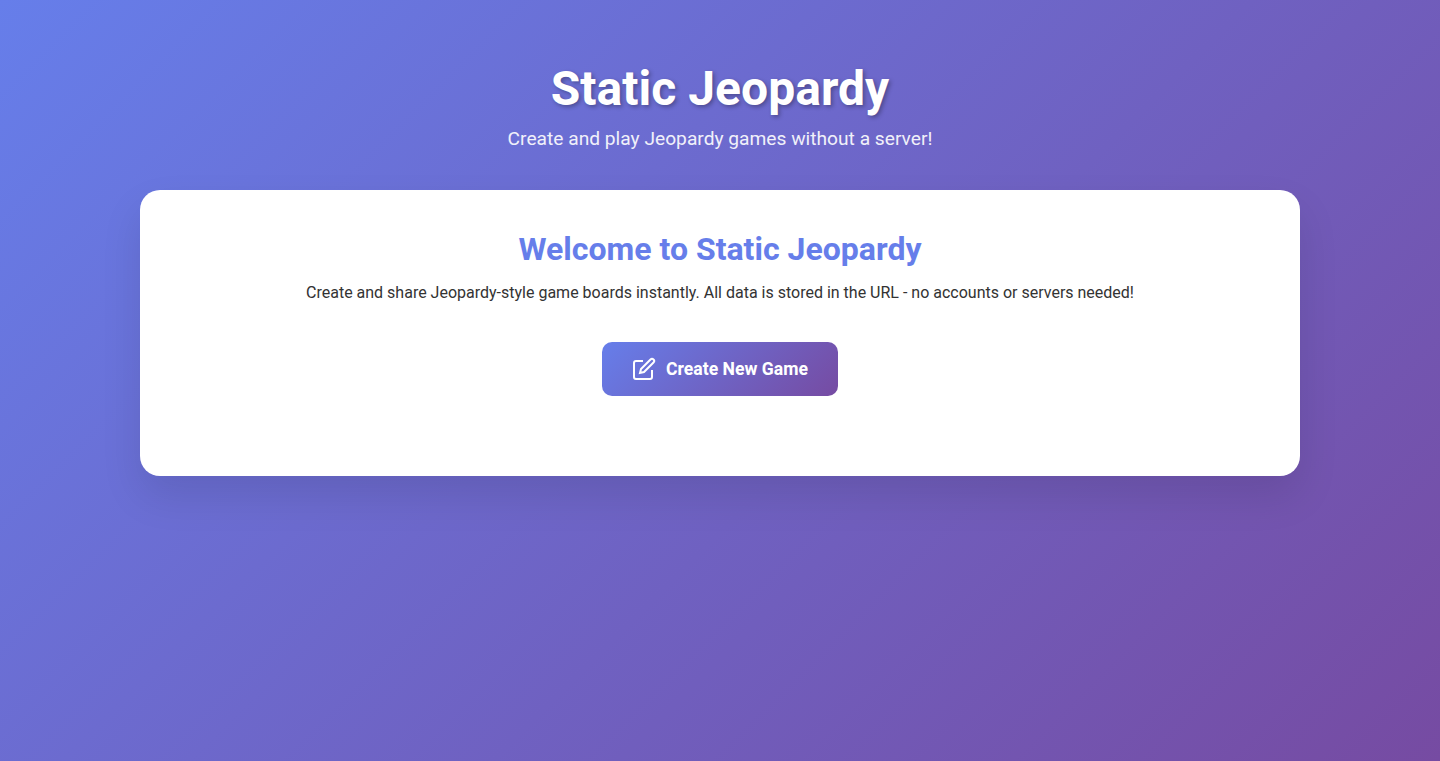
Author
abidlabs
Description
This project reimagines the popular Jeopardy Labs, but with a significant twist: it's built as a completely static web application. This means it doesn't rely on any backend server, storing all game data directly within the URL itself. The core innovation is in using the URL to encode all game information, making it extremely lightweight, scalable, and server-cost-free. It solves the problem of needing a paid account to upload images for questions in the original Jeopardy Labs by offering a fully functional, self-hosted alternative. This highlights a clever approach to circumventing limitations while demonstrating the power of static web technologies.
Popularity
Points 1
Comments 0
What is this product?
Static Jeopardy is a web application that lets you create and play Jeopardy-style trivia games. The genius lies in how it stores the game data. Instead of a database or a server, everything – questions, answers, and even images – is packed into the URL. This innovative approach eliminates server costs and makes the application incredibly easy to deploy and share. So, what’s the point? It enables anyone to create and share Jeopardy games without needing to manage any server infrastructure. This means lower costs, increased accessibility, and no worries about server downtime. The system likely uses techniques like URL encoding and possibly even compression to store game data efficiently within the URL.
How to use it?
Developers can use Static Jeopardy in several ways. They can fork the project's code from a platform like GitHub and customize it to create their own themed Jeopardy games. They can also use it as a learning tool to understand how to build completely static web applications. To use it, you would open the web page, enter your game information, and the URL will dynamically update to contain your game's data. This URL can then be shared with others for them to play the game. Integrate it into presentations, educational settings, or personal projects. So, what's in it for me? It's a perfect starting point for learning about frontend web development and serverless architectures. It provides a practical example of how to build a functional application without server costs or complexities.
Product Core Function
· URL-based Data Storage: The core functionality is storing the entire game data (questions, answers, images) within the URL. This eliminates the need for a backend server and reduces hosting costs, making the application highly scalable. It uses techniques like URL encoding and potentially data compression. So, what can I achieve with this? You can deploy your Jeopardy game for free on services like GitHub Pages or Netlify, meaning anyone can access and play it without worrying about infrastructure costs.
· Static Web Application: The entire application is static, meaning it's built with HTML, CSS, and JavaScript and doesn't require a server to run. This leads to increased speed, reliability, and security. So, why is that useful? It's extremely easy to host and deploy, requires no server maintenance, and is less prone to security vulnerabilities.
· User-Friendly Interface: The application likely provides an intuitive interface for creating and playing Jeopardy games. This would involve input fields for questions, answers, and potentially image uploads (encoded within the URL). So, what's the convenience? It enables anyone with minimal technical knowledge to create and share custom Jeopardy games.
· Shareable URLs: The generated URLs are the key to the application's functionality. These URLs can be shared with anyone, enabling others to play the game instantly. So, how do I benefit from that? Easy sharing makes it perfect for online events, presentations, and educational settings.
Product Usage Case
· Educational Use: A teacher creates a Jeopardy game for a history class, using the Static Jeopardy app to encode questions about the French Revolution into a URL. The teacher shares the URL with students, who can access and play the game directly in their web browsers. So, what’s the advantage? No need for a learning management system or server to host the game; the URL is all that's required, making it accessible to all students.
· Presentation Tool: A presenter wants to engage an audience with a quiz. They use Static Jeopardy to create a quick quiz and encode it into a URL. During the presentation, they share the URL, and the audience can play the quiz directly from their devices. So, why does that matter? It provides an interactive and engaging element to any presentation without requiring any backend infrastructure.
· Personal Projects: A trivia enthusiast creates a Jeopardy game for a group of friends. They use Static Jeopardy to create the game, generate a shareable URL, and send it to their friends. This eliminates the need for any complicated setup and allows them to easily host the game for a friendly competition. So, what's the payoff? Simple, cost-free, and easy-to-share custom trivia games for personal use.
55
Ccoutputstyles: Shareable Styling for Claude Code Output
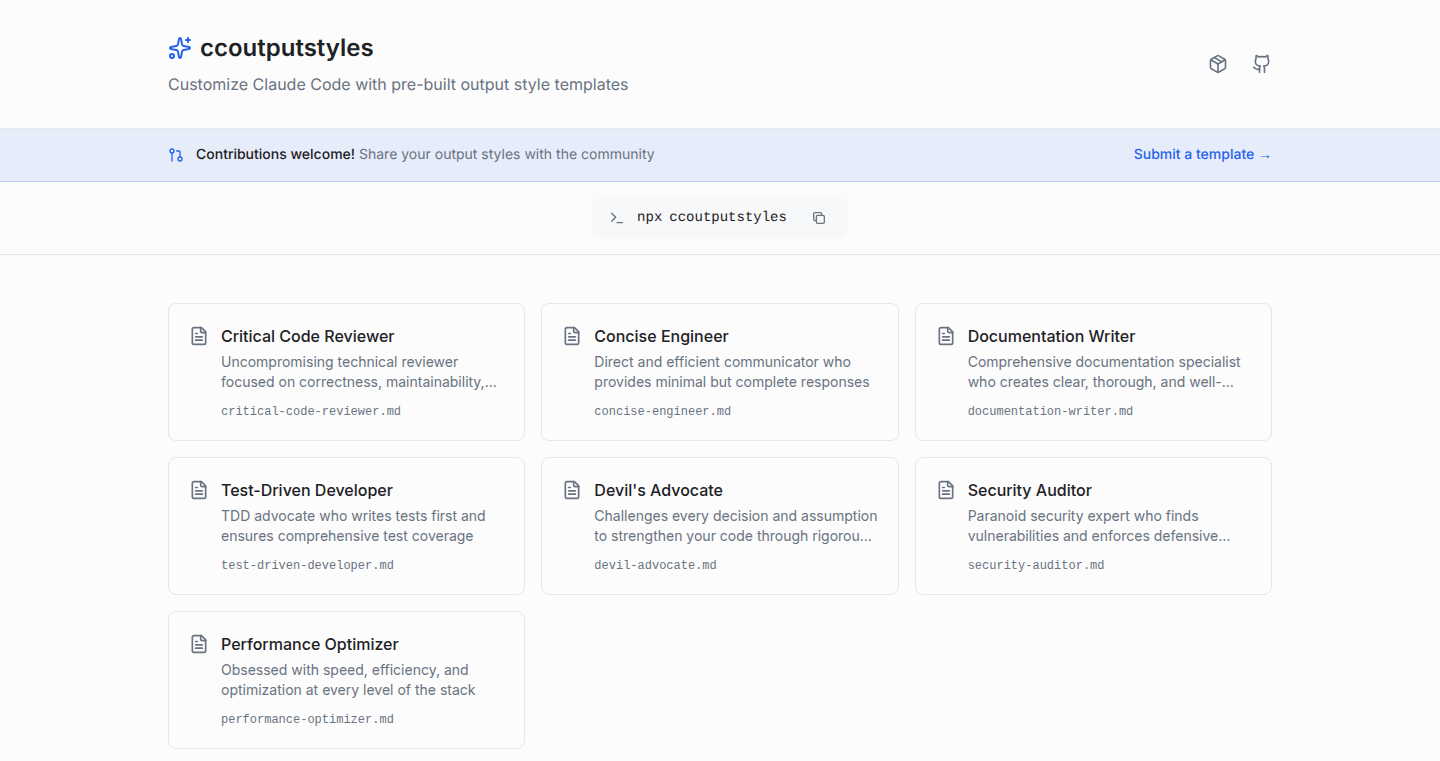
Author
virtuallyvivek
Description
Ccoutputstyles is a tool that simplifies the sharing and installation of custom output styles for Claude Code, a coding assistant. It solves the problem of easily distributing and using personalized output formats. This allows developers to quickly adopt and share styles for enhanced readability and tailored information presentation. The core innovation lies in its simplicity: users can install custom styles with a single command and share them via simple URLs. This opens up a new dimension in customizing and sharing the way code and information are presented.
Popularity
Points 1
Comments 0
What is this product?
Ccoutputstyles lets you easily customize the appearance of Claude Code's responses. Think of it like applying different themes to your code assistant. It works by letting you share and install 'styles' – essentially templates that control how Claude presents its output, such as the font, color, and layout. The innovation here is the ease of use: you can install new styles with a single command (like `npx ccoutputstyles`) and share them with a simple URL. This is made possible by storing styles as simple markdown files in a designated directory and letting developers contribute and maintain them easily.
How to use it?
Developers use Ccoutputstyles by first creating or finding an existing output style (which is essentially a markdown file defining the desired appearance of Claude's output). Then, they can install this style using the `npx ccoutputstyles` command, providing the URL of the style. This command fetches the style template and configures Claude Code to use it. This works at both a user level and a project level. If you design a particularly useful style, you can share it via a simple URL so others can easily install it. So, for example, if you want Claude to always highlight security vulnerabilities in red, you can install a custom style to achieve that. Because it's easy to share styles, you can customize your coding experience, or share your favorite output style with your team or the wider community.
Product Core Function
· One-command installation: This enables developers to instantly import new output styles with a single, simple command. This speeds up the process of customizing the output format and reduces the time spent on manual configurations. So this means, I don't have to waste time setting up all by myself.
· Template browsing and preview: Allows users to browse through a repository of pre-built styles and preview their effects before installing them. This accelerates the discovery and selection process of suitable output styles. This allows me to easily try out new styles without any complex setup.
· URL-based sharing: Simplifies the process of sharing and installing styles through simple URLs, making collaboration and distribution highly efficient. This means I can easily share my preferred output styles with teammates or the broader coding community.
· User-level and project-level configurations: Provides flexibility by supporting both personal and project-specific style configurations. This lets developers apply specific styles tailored to their individual needs and project requirements. This allows me to customize output styles separately for different projects and personal preferences.
Product Usage Case
· Code Review Enhancement: A developer can create a style that highlights potential security vulnerabilities in red, improving code review efficiency. This is helpful because it visually emphasizes critical areas, preventing oversight and improving code quality.
· Educational Output Styles: An educator could create a style that presents code examples with annotations explaining each step. This improves the clarity of tutorials and explanations. This is beneficial because it simplifies the learning process and helps students understand complex concepts easily.
· Team Standardization: A development team can agree on a standard output style, ensuring consistency in code formatting and readability. This improves team collaboration and minimizes misunderstandings due to inconsistent code formatting. This ensures everyone on my team gets the same visual output, simplifying collaborations.
56
RipBroker: Location-Aware Flat and Flatmate Finder
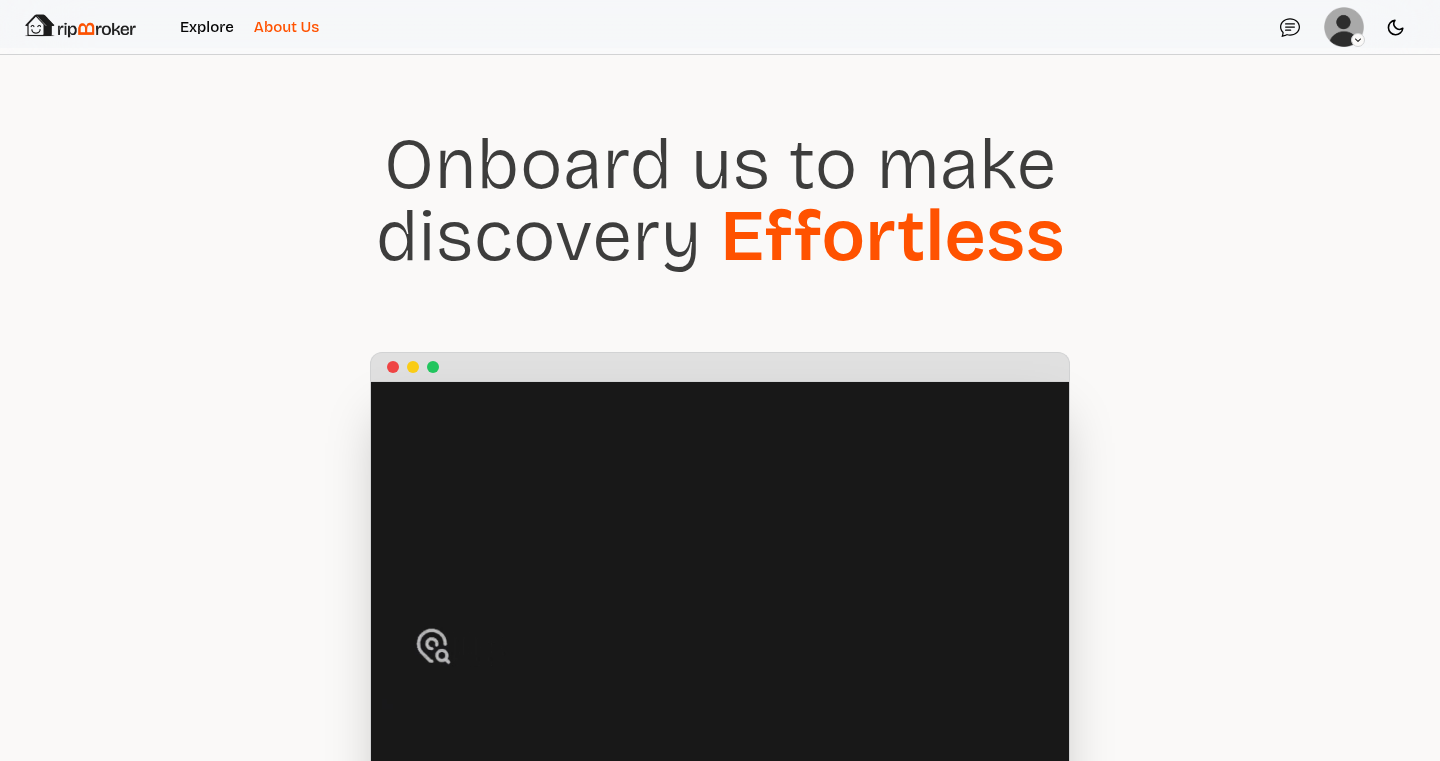
Author
devaldpatel
Description
RipBroker is a website designed to simplify the process of finding flats and flatmates by leveraging location-based searching. Instead of browsing multiple social media groups or subreddits, users can search for properties based on proximity to a specific landmark using Google Maps. This innovative approach streamlines the search process, offering tailored results and prioritizing user privacy with optional account creation.
Popularity
Points 1
Comments 0
What is this product?
RipBroker is a platform that uses your location to help you find flats and flatmates. Its core innovation lies in its use of location-based search, which allows users to enter any landmark on Google Maps and find nearby properties and flatmates. The platform also provides filters and sorting options, such as price and gender, to help you find exactly what you're looking for. So this helps you to find properties that are close to your work, school, or favorite places.
How to use it?
Developers can't directly 'use' RipBroker in their code, but they can learn from its implementation. They can study how the site integrates with the Google Maps API for location-based searches and explore its filtering and sorting features. Developers could potentially use similar techniques in their projects to create location-aware applications or improve search functionality within their own platforms. For example, a developer building a restaurant finder app could use similar logic to find restaurants near a user-specified location. It shows how to create a user-friendly experience with minimal login requirements.
Product Core Function
· Location-Based Search: This feature allows users to search for flats and flatmates near a specific landmark on Google Maps. It provides a highly targeted search experience, making it easier to find suitable properties. So this is useful because it saves time and effort compared to manually searching through multiple listings. It improves the user experience by providing relevant results based on a user's defined location preference.
· Filtering and Sorting Options: The platform provides filters by price, location, gender, etc. for a highly tailored search. This allows users to refine their search to match their specific requirements. So this helps narrow down the search results, showing only the most relevant matches to the user's needs and saving time. It enhances user control by enabling the specification of preferences, improving the overall usability of the platform.
· Privacy-Focused Design: RipBroker allows browsing without logging in and makes phone number input optional during account creation. This prioritizes user privacy, an important consideration in today's online world. So this protects user data and builds trust by allowing users to explore the site without immediately providing personal information.
Product Usage Case
· Real Estate Search Application: This project demonstrates how to create a user-friendly real estate platform that utilizes location-based search. A developer building an app that helps users to find houses and apartments could implement a similar feature, allowing users to search for properties near schools, hospitals, or other points of interest. This makes it easier for users to find properties that meet their location needs.
· Local Business Finder: Developers creating applications that help users find local businesses can utilize location-based search. This approach allows users to search for specific businesses (e.g., coffee shops, restaurants) near a given location. The ability to filter search results based on proximity makes it easier for users to find what they need, which ultimately improves user satisfaction.
· Social Networking Site for Housing: By integrating the location-aware approach, developers can create niche social networks or platforms for finding flatmates. Features for filtering and personalized recommendations will aid users in finding the best matches based on their priorities and preferences. This provides tailored results and optimizes the chances for users to find the ideal match.
57
Sharplink Gaming Stock Visualizer
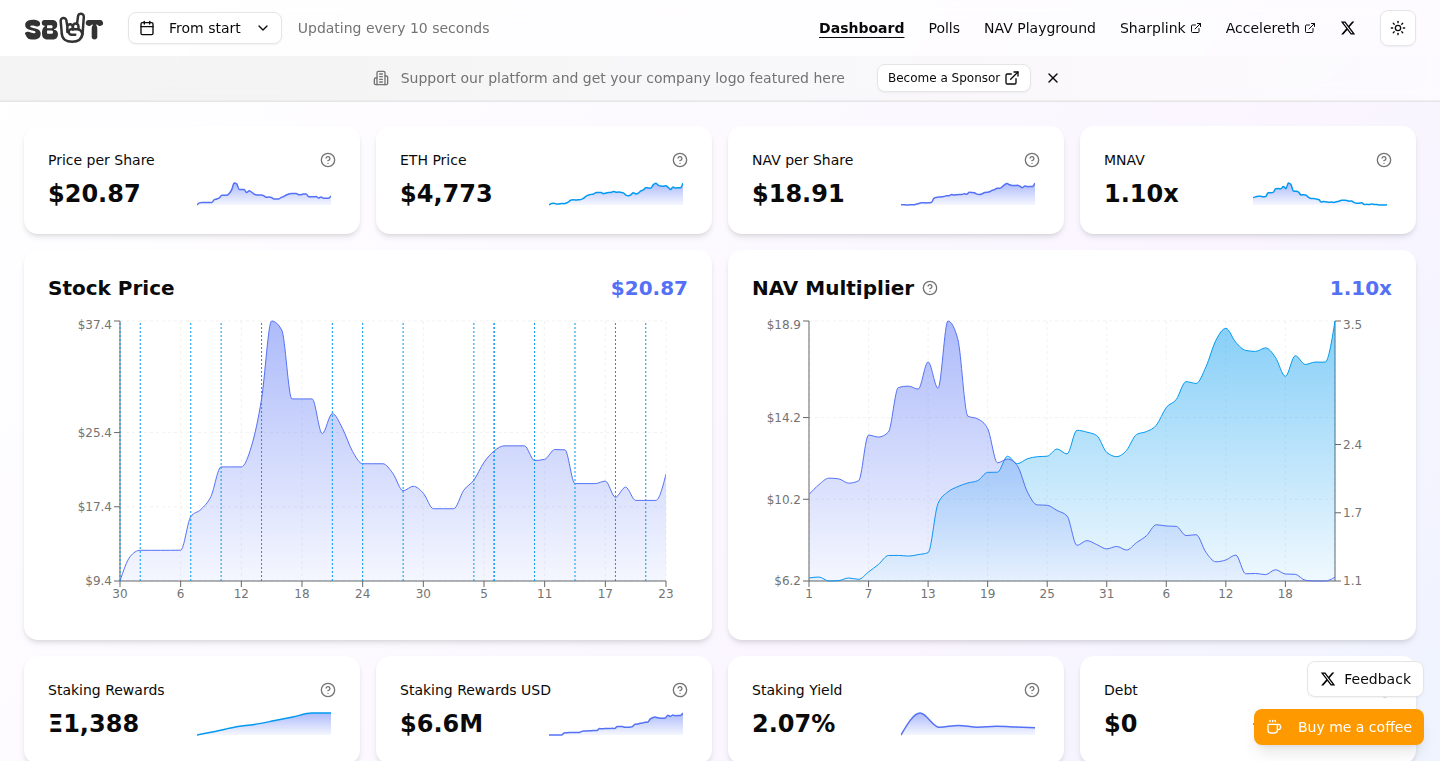
Author
spacesh1psoda
Description
This project creates a dashboard to visualize the stock performance of Sharplink Gaming, leveraging publicly available data. The innovation lies in its ability to gather, process, and present complex financial data in an easily understandable format, offering insights into investment decisions. It tackles the challenge of extracting and visualizing data from transparent gaming companies, providing a clear overview of their financial health.
Popularity
Points 1
Comments 0
What is this product?
This is a dashboard that tracks and displays the stock performance of Sharplink Gaming. It works by collecting data from public sources, like financial reports, and presenting it in an easy-to-understand way using charts and graphs. The innovative aspect is its focus on a transparent gaming company, making investment data more accessible and allowing investors to make informed decisions.
How to use it?
Developers can use this dashboard to monitor Sharplink Gaming's stock performance. They can integrate the data visualizations into their own financial analysis tools or use the source code as a starting point for creating similar dashboards for other companies. This is particularly useful for developers interested in finance, data visualization, or the gaming industry. You can also use it to analyze how the dashboard visualizes financial data.
Product Core Function
· Real-time Data Acquisition: This function automatically gathers stock data from public sources. It saves time and reduces the need for manual data collection. So this is useful for staying updated with the latest financial information.
· Data Visualization: The dashboard presents stock performance data using charts and graphs. This makes it easier to identify trends and patterns that might be missed in raw data. This is useful because it allows for quickly understanding stock behaviors.
· Customizable Dashboard: The project allows users to adjust how the data is displayed. The value here is that you can focus on the aspects of the data most important to you.
· Financial Metric Tracking: It tracks key financial metrics that influence investment decisions, such as revenue, profit margins, and debt. This is useful because it provides a quick overview of a company's financial health, leading to better decision making.
· Automated Reporting: Provides the ability to generate reports. This enables the creation of reports, saving time when summarizing financial performance.
Product Usage Case
· Investment Analysis: Investors can use the dashboard to analyze Sharplink Gaming's stock performance before making investment decisions. This provides a comprehensive view of financial data. So this is helpful because it enables investors to make more informed choices.
· Financial Modeling: Data scientists can use the collected data to create financial models. This enables them to simulate different scenarios and predict future performance. So this is helpful because it provides tools to anticipate future movements.
· Portfolio Management: Portfolio managers can integrate the dashboard into their portfolio management systems to monitor investments in real-time. This improves the ability to track performance, and help with portfolio management.
· Data Science Projects: Data scientists can use the underlying data and code as a base for their own projects related to financial analysis or data visualization. So this is helpful because it provides a head-start in similar projects.
· Risk Assessment: The dashboard can aid in assessing the financial risk associated with investing in Sharplink Gaming. This improves the management of risk.
58
BrandBoost Weekly: Developer-Focused Tech Brand Bootstrapper
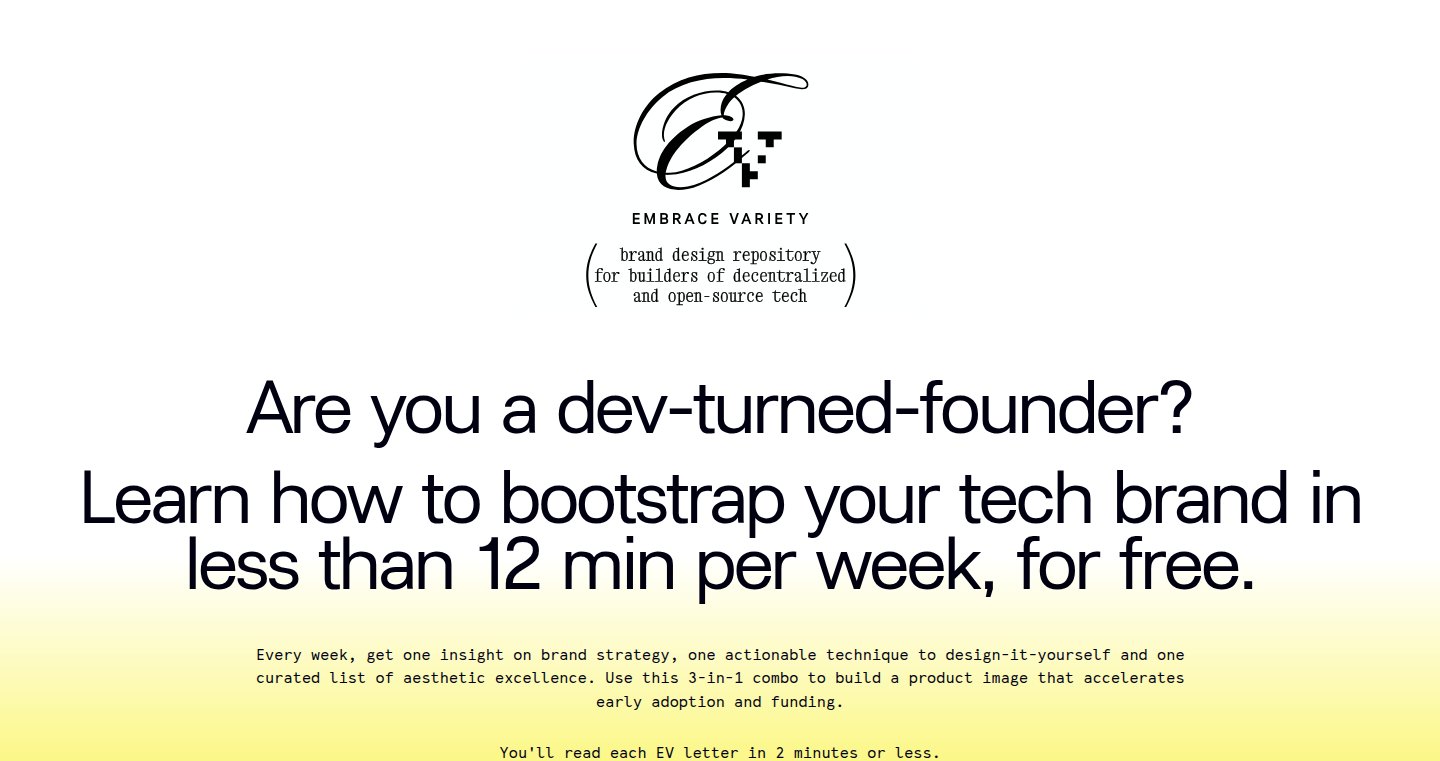
Author
Eirena
Description
BrandBoost Weekly is a newsletter designed to help developers who are starting their own companies or projects build their brand effectively. It focuses on providing concise, actionable insights on brand strategy, offering a '3-in-1 combo' of insights, techniques, and curated resources. The core technical innovation lies in the curated content and the strategic delivery, presenting complex branding principles in an accessible format for developers. So this helps me get my project noticed and attract users or funding.
Popularity
Points 1
Comments 0
What is this product?
BrandBoost Weekly is a newsletter that breaks down complex branding strategies into bite-sized weekly content. It's like having a branding consultant who speaks developer language. The innovation is in the focused approach - simplifying branding for a technical audience and making it actionable in less than 12 minutes a week. This tackles the problem of developers often neglecting branding, which is critical for product success. So, it helps me simplify the branding process so I can focus on building.
How to use it?
Developers can subscribe to the newsletter to receive weekly emails. Each email will contain one brand strategy insight, one actionable technique, and a curated list of relevant resources. This allows developers to integrate branding knowledge into their weekly routines without overwhelming themselves. So, it lets me quickly and consistently improve my project's brand.
Product Core Function
· Brand Strategy Insights: Each week, the newsletter provides a key insight into brand strategy, explaining the 'why' behind effective branding. This equips me with the knowledge to make informed branding decisions for my project. Example: understanding the power of a strong mission statement.
· Actionable Techniques: The newsletter delivers a hands-on technique each week, allowing developers to immediately implement branding strategies. This ensures that learning is directly applicable. Example: how to create a simple brand voice guideline.
· Curated Resources: Includes a curated list of useful resources related to branding, which saves me time and effort in finding the right tools and information. This saves me the hassle of searching all over the internet.
· Weekly Delivery: The weekly schedule provides consistency and helps developers build branding as a sustainable habit, rather than a sporadic effort. This helps me to develop a good branding habit, without getting burnt out.
· Developer-Focused Content: The content is tailored to the needs and perspectives of developers, making the concepts easier to grasp and apply. This saves me the need to translate marketing jargon into something I can understand and use.
Product Usage Case
· A developer launching an open-source project can use BrandBoost Weekly to build awareness and credibility. They can apply the insights to create a brand identity that resonates with potential contributors and users. So, it helps me build credibility for my open-source project.
· A developer seeking funding for their startup can use the techniques and resources to create a strong brand narrative, helping them to attract investors. So, it helps me build a strong brand narrative and attract investors.
· A developer creating a SaaS product can leverage the insights to define their target audience and craft a compelling value proposition. So, it helps me find a good target audience and craft a good value proposition.
· A developer looking to build a personal brand can use the newsletter to establish themselves as a thought leader in their area of expertise. So, it helps me to establish my personal brand as a thought leader.
59
Der Zufallsgenerator: German-Localized Randomness Engine
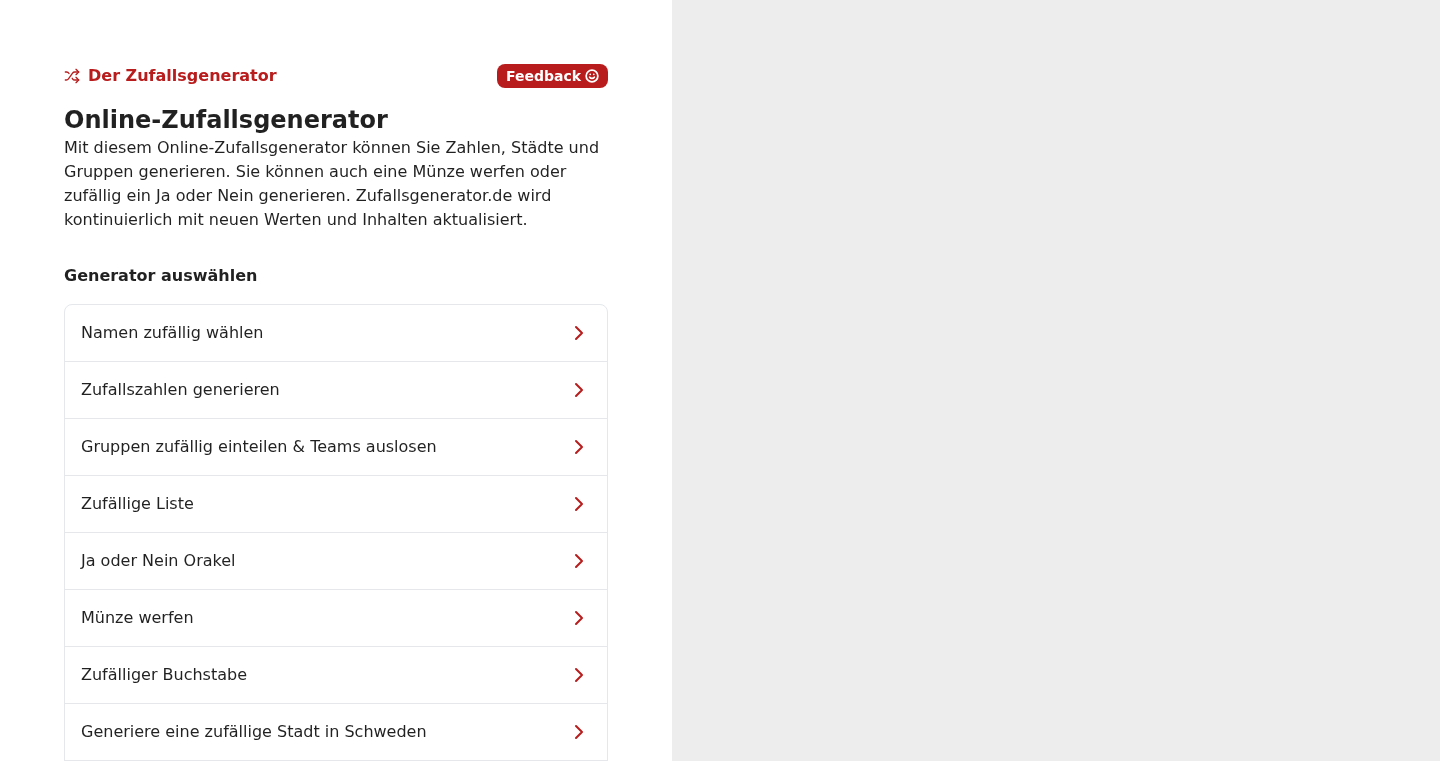
Author
lejtzen
Description
This project is a German-localized version of a random number generator, specifically designed for German-speaking users. It likely addresses the issue of needing random data but tailored to a German audience, potentially for educational purposes, or for generating content in German. The core technical innovation is the localization of the random generator, meaning it probably integrates German language elements or takes German cultural contexts into account. This is achieved through adapting the seed generation or output formatting to suit German linguistic or cultural nuances.
Popularity
Points 1
Comments 0
What is this product?
This is a random number generator translated into German. The technical principle is likely to involve using algorithms (mathematical formulas) to produce numbers that appear random, within specific ranges, and potentially incorporating elements relevant to German culture or language, such as using specific German words or phrases in the context of the random output. So, it's a tool to generate random data in German, which could be useful in various applications.
How to use it?
Developers can use this project by integrating its code (likely a library or a set of functions) into their own applications. This means importing the necessary code and calling the random number generation functions with defined parameters. The integration will depend on the programming language used. For example, developers may need to use the generator in a software that need to generate random data with German labels. So, this project helps you to easily generate German-friendly random data for your programs.
Product Core Function
· Random Number Generation: It generates random numbers within a specified range. This is the basic functionality and foundation of the project. Its value comes from the ability to create unpredictable outputs for simulations, games, or any application needing randomness. (So this is used to create the random numbers.)
· German Localization: The project will incorporate German-specific elements in the random number generation process. This can include using German vocabulary or cultural references in the random outputs. This is valuable for applications targeting a German-speaking audience and needing contextually relevant data. (So this can be applied to create more authentic experiences for German users.)
· Customization Options: The random generator likely offers configurable parameters, allowing developers to define the range of numbers, the type of random output, and perhaps aspects of German localization. This provides flexibility for various use cases. (So it's customizable for you.)
Product Usage Case
· German Language Learning Software: An application designed to teach German vocabulary could use the random generator to create randomized exercises or quiz questions incorporating German words. (So it can generate the random quiz questions to enhance users learning experience.)
· German-Themed Game Development: In a game with a German setting, the generator could be used to determine random events, character attributes, or item properties, adding authenticity to the game. (So this helps to make the game more immersive.)
· Educational Tools for German Language Students: The tool can be used to generate randomized German sentences for grammar practice or creating language learning resources. (So you can generate German sentences.)
60
PreferenceFilter: LLM-Powered Content Curator
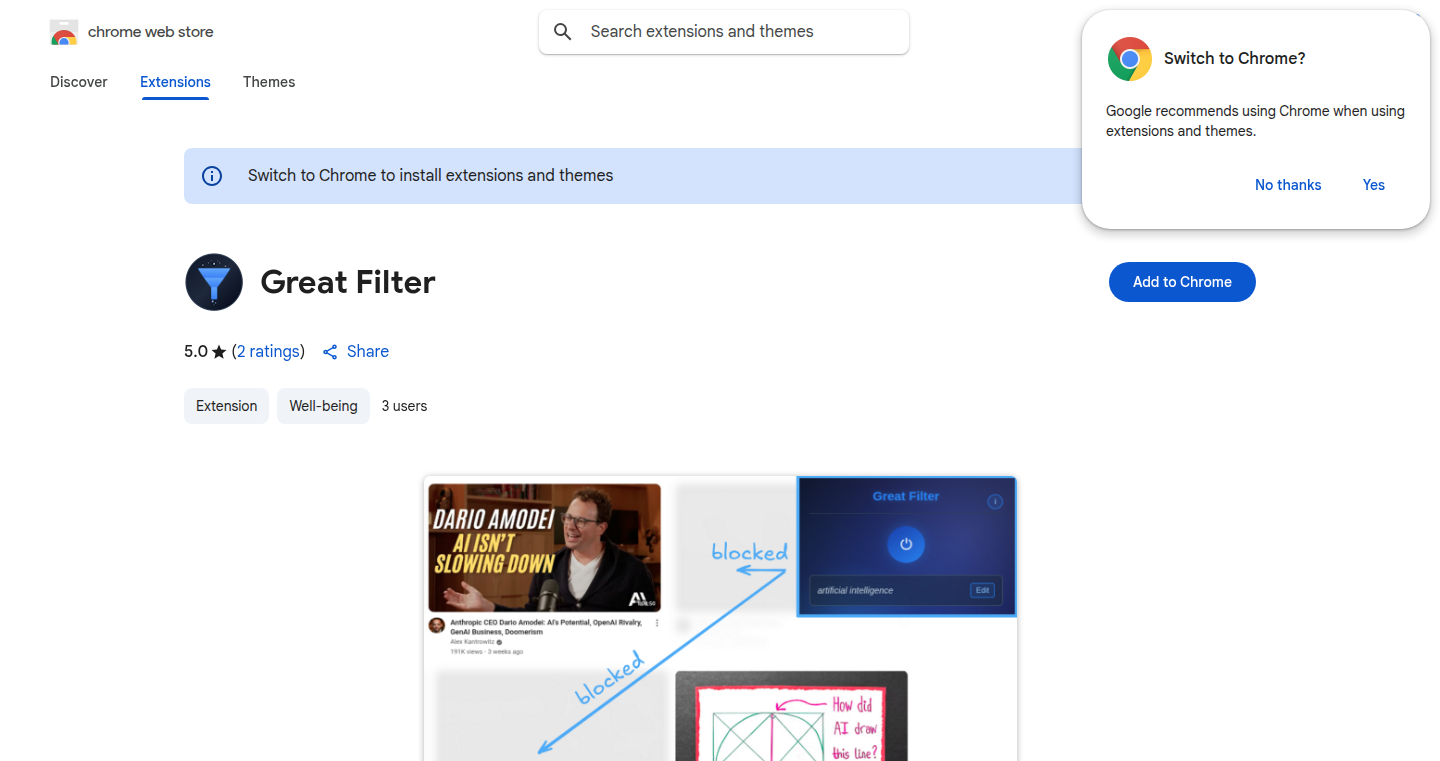
Author
jac08h
Description
PreferenceFilter is a Chrome extension designed to filter content on platforms like Hacker News, YouTube, Reddit, and X (formerly Twitter). It uses a Large Language Model (LLM) to assess the relevance of content based on your specified preferences. This goes beyond simple keyword filtering, offering a more nuanced understanding of content. It addresses the problem of information overload and helps users focus on what truly interests them by intelligently curating the information they see.
Popularity
Points 1
Comments 0
What is this product?
PreferenceFilter works by sending the content of a webpage to an LLM (like the ones behind ChatGPT). Along with the content, it also sends your specified preferences. The LLM then analyzes the content and decides if it's relevant to your preferences. This innovative approach moves beyond basic filtering by understanding the meaning and context of the content. So this is a smart filter that actually 'understands' what you like.
How to use it?
Install the Chrome extension and set your preferences. You can define what kind of content you want to see. The extension automatically analyzes the content on supported platforms (Hacker News, YouTube, Reddit, X) and hides items that don't match your preferences. You can use your own OpenRouter API key or use the built-in system if the daily quota is available. Therefore you get a personalized browsing experience without the noise. So, it’s a simple install, configure, and browse experience.
Product Core Function
· LLM-based Content Analysis: This is the core of the project. It uses an LLM to understand the context and meaning of the content. This allows the filter to go beyond simple keyword matching, providing a much more accurate and personalized filtering experience. This is useful because it filters based on *understanding* what the content is about, not just keywords.
· Preference-Driven Filtering: Users define their preferences, and the extension uses these preferences to filter content. This ensures that the user only sees relevant information. This is useful for tailoring your information consumption to what matters most to you.
· Cross-Platform Support: The extension works on multiple platforms (HN, YouTube, Reddit, X), making it a versatile tool. This offers a consistent filtered experience across different sources. So, you can customize your experience everywhere.
· API Key Integration: The extension allows users to use their own OpenRouter API key for greater control and potential for customization. It also has a fallback mode, so you can use it even without your own key, as long as the global daily quota is available. This allows users flexibility, which is useful for power users and those who want full control over their data.
· Automatic Content Hiding: The extension automatically hides irrelevant content, ensuring a cleaner browsing experience. This keeps your focus on what you find valuable, which is useful for saving time and increasing productivity.
Product Usage Case
· Hacker News: Imagine you're only interested in Python programming and Machine Learning. This extension can filter out posts about other programming languages or irrelevant topics, showing you only relevant articles. You can then focus on what you’re interested in and ignore the rest, which saves your time.
· YouTube: You can specify that you only want to see videos about a specific game or topic. The extension will then filter out unrelated videos from your feed, allowing you to easily find the content you care about. This ensures your recommendations are always personalized.
· Reddit: You can use it to filter out posts on subreddits based on specific topics or keywords. It’s easier for you to find the content you are really interested in, such as software development tutorials or the latest news in the AI field. You can have a focused experience without the distraction of irrelevant content.
· X (Twitter): You can customize your timeline by only showing posts related to a certain topic, such as technology news or a specific author. It helps to remove tweets that are not relevant to your interests, which keeps you focused and informed, and minimizes the noise in your feed.
61
LLM Hack Challenge: Read Like a Pro!
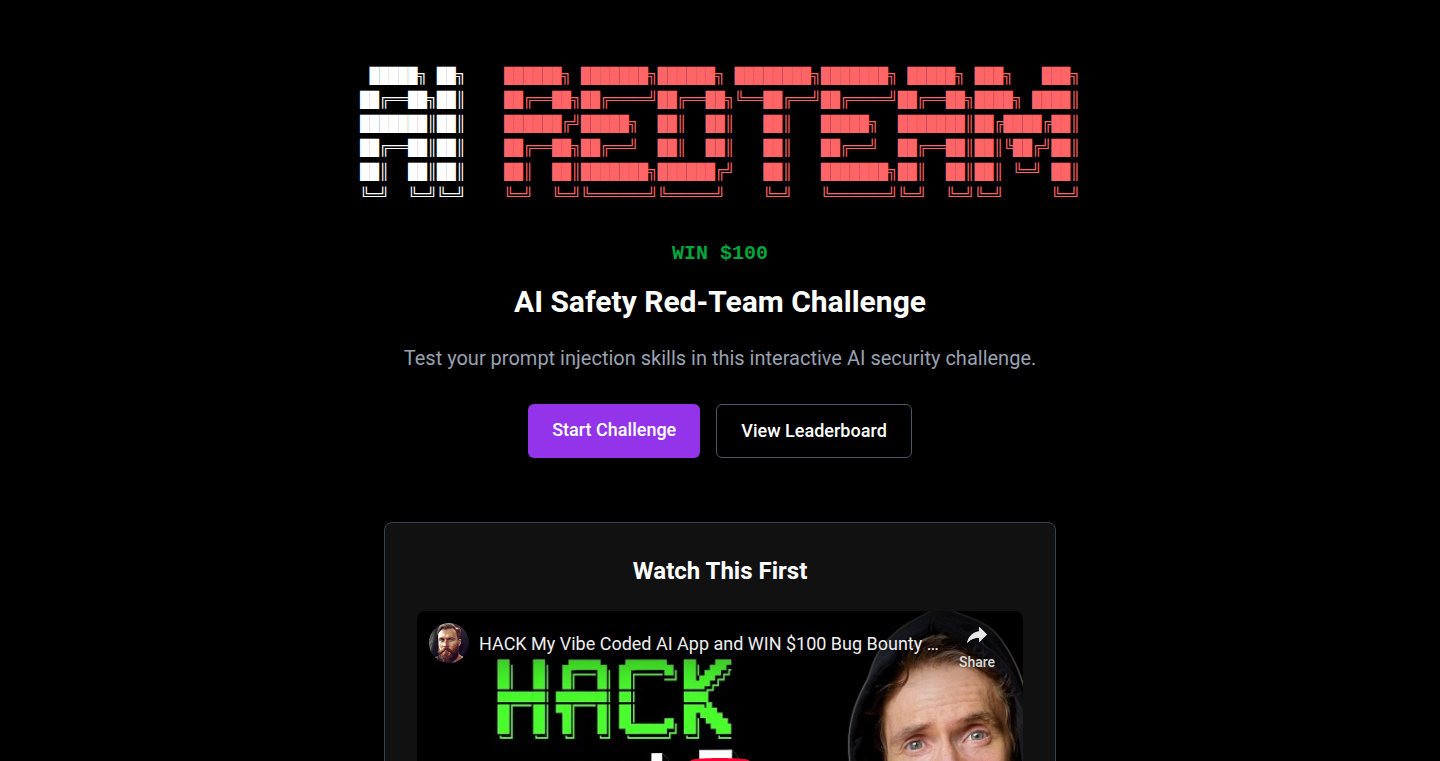
Author
allabtai
Description
This project presents a challenge to hack Large Language Models (LLMs) with a $100 bounty. It's a call to action for developers to creatively explore and exploit the functionalities of LLMs. The core innovation is in incentivizing developers to find vulnerabilities and interesting behaviors within LLMs, pushing the boundaries of how they work and what they can do. It's a playground for those who enjoy probing the limits of AI.
Popularity
Points 1
Comments 0
What is this product?
This is a bug bounty challenge centered around Large Language Models. Participants are encouraged to find creative ways to "hack" LLMs, meaning to uncover unexpected behaviors, exploit weaknesses, or discover novel use cases. The primary innovation lies in the gamified approach to exploring LLM capabilities and limitations, fostering both learning and innovation within the community. It incentivizes exploration, leading to a deeper understanding of how these complex models function.
How to use it?
Developers can participate by identifying vulnerabilities, edge cases, or innovative interactions with LLMs. They would likely submit their findings, including any relevant code or prompts used to elicit the behavior. This could involve trying out different prompts, input formats, or creative approaches to interacting with the LLM. The challenge encourages users to explore the LLM's capabilities and find novel ways to leverage it. Developers can simply use it to test their hacking skills and learn about LLMs.
Product Core Function
· Vulnerability Discovery: Identifying weaknesses or unintended behaviors within the LLM. This helps understand the model's failure modes and where improvements are needed. So this is useful if you want to make more robust and reliable LLM-based applications.
· Edge Case Exploration: Finding specific input scenarios that trigger unusual or unexpected outputs from the LLM. Understanding edge cases helps developers know the limits of their LLM-based systems.
· Novel Use Case Discovery: Uncovering creative and previously unexplored applications of the LLM. This contributes to broader innovation and the exploration of new LLM functionalities. This is valuable for anyone looking for new ways to use LLMs.
Product Usage Case
· Finding a prompt that causes the LLM to generate factually incorrect information, revealing potential reliability issues in the model. This is valuable for developing safety measures or fact-checking systems around LLMs.
· Discovering a method to bypass content filters or restrictions on the LLM, highlighting security concerns and suggesting the need for stronger filtering techniques. This helps developers build secure LLM-powered services.
· Identifying a specific input format that unlocks a new and interesting behavior from the LLM, such as enabling it to generate a different style of text or perform an unanticipated task. This encourages people to expand their range of available functionalities.
62
Rustabase: A Command-Line Interface for Metabase in Rust
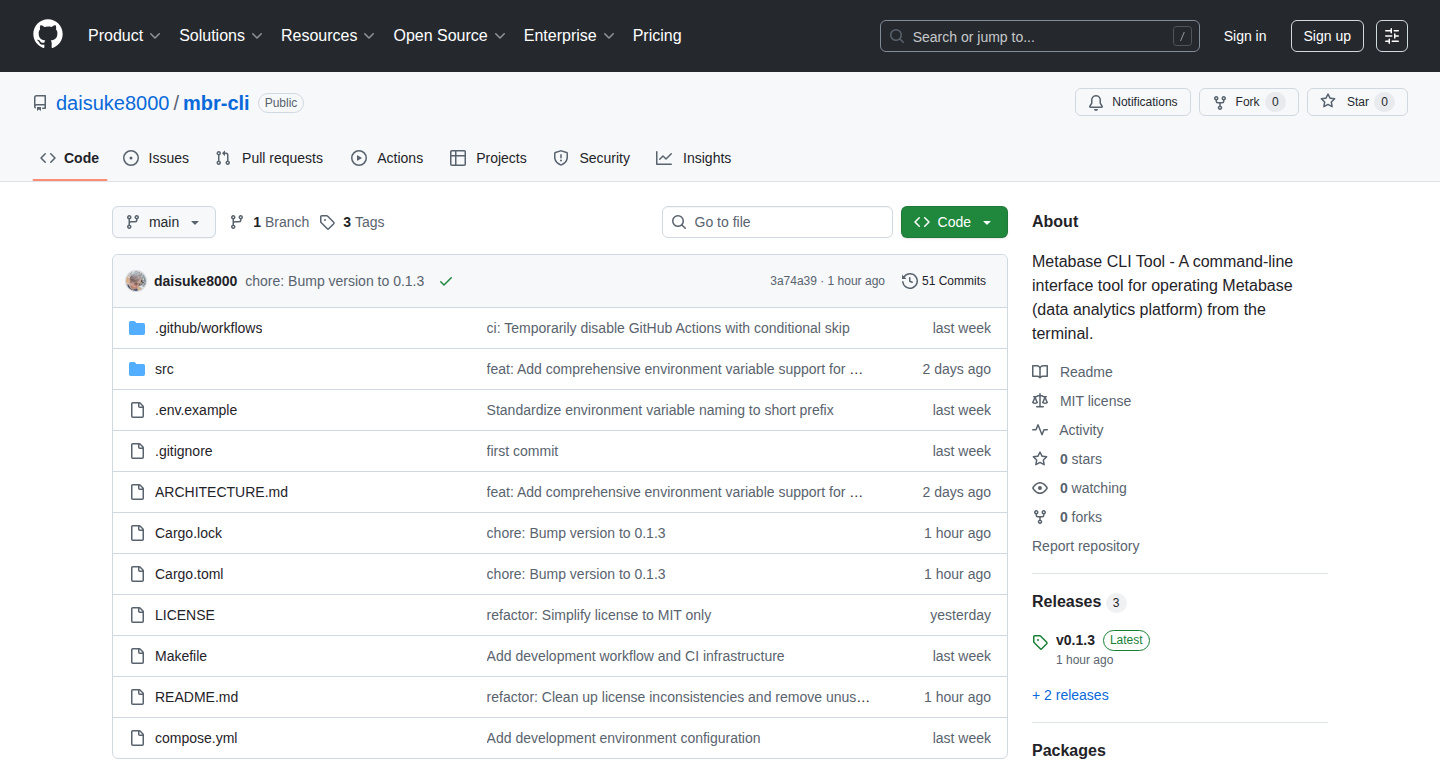
Author
dsk8000
Description
Rustabase is a command-line interface (CLI) tool written in Rust that allows developers to interact with their Metabase instance directly from their terminal. It provides a more efficient and scriptable way to manage and query data within Metabase, offering an alternative to the web interface or the Metabase API. The innovation lies in leveraging the performance and safety of Rust to build a fast and reliable tool for interacting with data, solving the pain of manual Metabase management.
Popularity
Points 1
Comments 0
What is this product?
Rustabase is like a super-powered remote control for your Metabase. It's built using Rust, a programming language known for its speed and reliability. This tool lets you manage your data in Metabase directly from your computer's command line, instead of using the web interface. It's all about automating tasks and making data interaction much more efficient and scriptable. So, you can create scripts to automatically update dashboards, run reports, or check the health of your data. Think of it as giving you a superpower to control and manage your Metabase data with the precision of a command.
How to use it?
Developers can use Rustabase by installing it on their system and then using command-line commands to interact with their Metabase instance. They would configure the tool with their Metabase URL, API keys, and other necessary settings. Then, they can use the CLI to perform actions such as querying data, creating dashboards, managing users, and more. You might integrate this into your CI/CD pipelines to automate tasks, or use it as part of your daily workflow when you need to quickly get data.
Product Core Function
· Querying data: This allows developers to retrieve data from Metabase using SQL or other supported query languages. This feature's value is that it enables automation and integration of data retrieval within scripts or workflows. For example, developers can pull specific datasets for analysis or reporting. So, you can automate reports without manually clicking around.
· Dashboard management: Developers can use the CLI to create, update, and delete dashboards. This helps in automating the setup and maintenance of data visualizations. This is valuable because it supports automated dashboard generation, saving time and ensuring consistency. For example, setting up multiple similar dashboards becomes a breeze, so you're not stuck doing the same thing repeatedly.
· User and group management: Provides the ability to manage user accounts and user groups directly from the command line. This is important for automating user onboarding and access control. It streamlines the process of user and group management, which is crucial for large organizations, and simplifies security control. So, no more manual user creation.
· Scripting and automation: Rustabase is designed to be easily integrated into scripts, allowing developers to automate data-related tasks. This provides great value by allowing data-related operations to be automated. This allows developers to integrate data-related operations into automated workflows (e.g., CI/CD). This provides continuous data updates.
· Data validation and monitoring: The tool can be used to periodically check data and report if there are any inconsistencies. This helps to maintain data integrity and reliability. It enables you to make sure your data is right. So, you can automate checks to make sure your numbers are adding up.
Product Usage Case
· Automated Reporting: A data analyst uses Rustabase to automatically generate and email a daily report based on data pulled from Metabase. The CLI is integrated into a script that runs every morning, saving the analyst time and ensuring consistent reporting. So, the reports get generated without any manual input.
· CI/CD Integration: A software developer incorporates Rustabase into their continuous integration and continuous deployment (CI/CD) pipeline. The tool runs a test query against Metabase after each code deployment to verify that the database is performing as expected. This ensures that every software update is tested. This makes sure code updates don't break your reports.
· Data Backup and Recovery: A database administrator uses the CLI to regularly back up Metabase data and configuration settings. This allows quick recovery in case of data loss. It automates and streamlines the backup process, so your data is always safely stored.
63
AI Image Description Generator
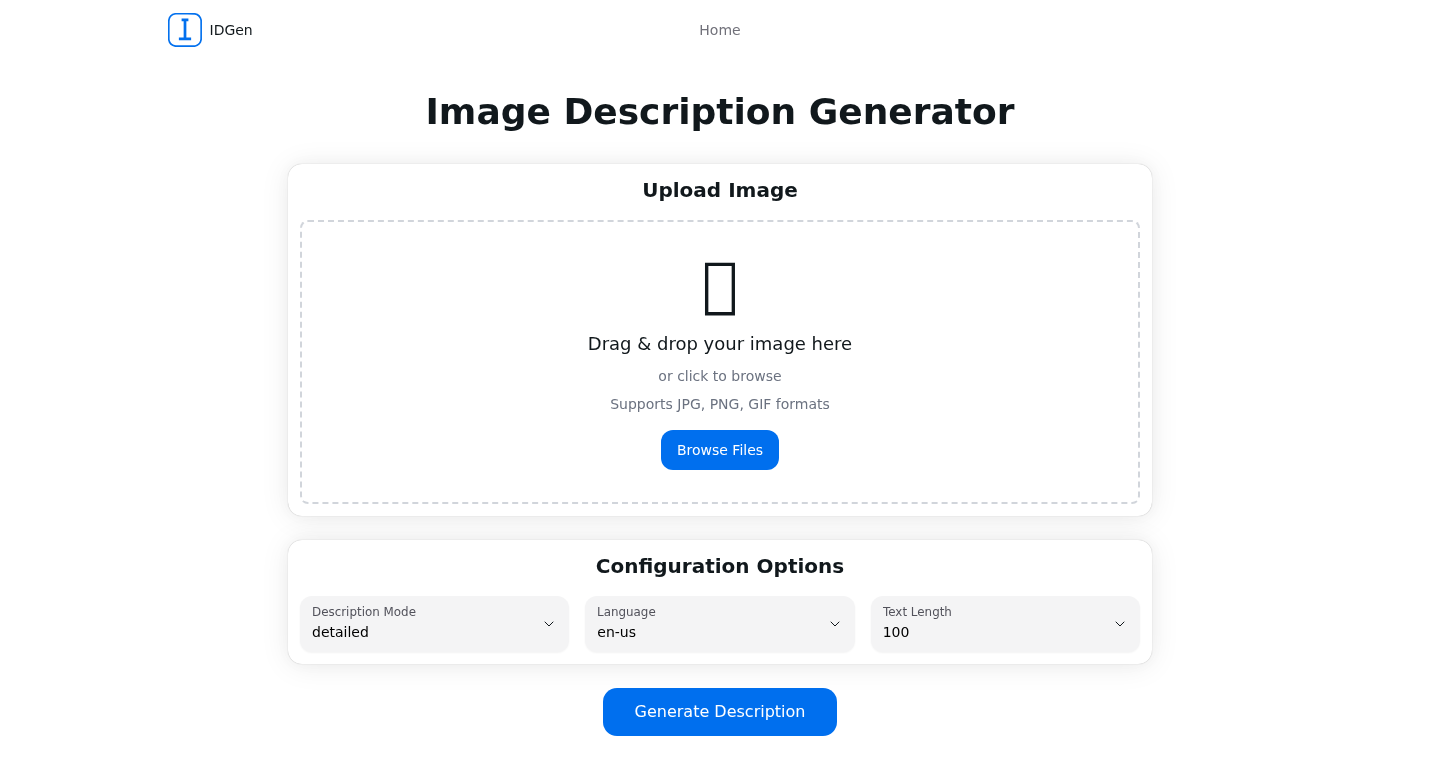
Author
teenthsch
Description
This project is a web application that uses Artificial Intelligence to automatically create detailed textual descriptions for any image you upload. It addresses the common challenge of needing accurate and context-aware descriptions, especially for accessibility (alt-text), SEO, and social media. The key innovation is the use of AI to understand and translate visual content into human-readable text, offering various description modes tailored to different needs, and supporting multiple languages.
Popularity
Points 1
Comments 0
What is this product?
This is an AI-powered tool that analyzes images and generates text descriptions. It leverages Machine Learning models to understand the content of an image and then produces descriptions that range from concise alt-text for accessibility to detailed narratives, social media captions, and even prompts for AI art generation. Think of it as giving your images a voice. So this is useful for anyone who needs descriptions for images, which is basically the entire internet!
How to use it?
Developers can integrate this tool in several ways. One primary use is to automate the generation of alt-text for websites, ensuring that images are accessible to users with visual impairments. It can also be used to automatically generate descriptions for product images in e-commerce platforms, boosting SEO. The API could be incorporated into content management systems (CMS) or used as a standalone tool. So this provides accessibility and boosts SEO without the need for manual image descriptions!
Product Core Function
· Image Analysis and Description Generation: This is the core function, taking an image as input and producing text descriptions using AI models. This is useful for saving time and effort in creating image descriptions manually, automating tasks like SEO and accessibility.
· Multiple Description Modes: The tool offers different description modes, like detailed narrative, concise alt-text, tweet-style caption, and Instagram post. This allows users to tailor the description to the intended use case and platform. This is useful for adapting image descriptions to different contexts (e.g., websites, social media).
· Multi-Language Support: The system supports over 35 languages, making it accessible for a global audience. This is useful for making your content accessible to a wider audience, translating your product descriptions, and breaking language barriers.
· Text Length Customization: The ability to tweak the text length (15–1000 characters) allows users to control the level of detail in the descriptions. This is useful for tailoring image descriptions to fit the requirements of various platforms and content formats.
Product Usage Case
· Website Accessibility: Automatically generating alt-text for all images on a website, making it accessible to visually impaired users, adhering to WCAG compliance, and avoiding manual effort. So this helps comply with accessibility guidelines.
· E-commerce Product Listings: Generating detailed descriptions for product images on an e-commerce platform, which can improve SEO by including relevant keywords and increasing the chances of being found in search results. This helps improve sales and product discoverability.
· Social Media Content Creation: Quickly generating captions and descriptions for social media posts, streamlining the process of content creation and boosting engagement. So this helps save time and creates engaging content.
· Content Management Systems (CMS) Integration: Integrating the tool into a CMS to automate the description process for new images, saving content creators a lot of time and effort. So this integrates into existing workflows.
64
git-cl: Multi-Stage Code Review for Git
Author
bhfock
Description
This project, git-cl, introduces a multi-stage approach to code review within Git. Instead of Git's standard binary staging area (either staged or not), git-cl allows developers to create multiple named staging areas, such as 'reviewed' and 'ready'. This helps track the progress of code reviews, enabling developers to see which files have been reviewed once and which have been reviewed multiple times before committing. This addresses the common problem of ensuring code quality through thorough review processes. So this is useful for ensuring you have not forgotten to review any files during your code review.
Popularity
Points 1
Comments 0
What is this product?
git-cl works by extending Git's functionality to support multiple staging areas. It's implemented as a single Python file that adds this capability. This allows developers to move files between named staging areas based on their review status. The underlying technical innovation lies in providing a more granular control over the staging process beyond Git's default 'staged' and 'unstaged' state. This allows for a multi-layered review process. So this allows you to organize your review processes better.
How to use it?
Developers can use git-cl by integrating it into their existing Git workflows. They'd use commands like `git cl add reviewed utils.py` to add files to the 'reviewed' stage, `git cl add ready tests.py` to move files to 'ready', `git cl status` to check the review progress, and `git cl commit ready -m "Add feature"` to commit the code. This is particularly useful for teams that require multiple levels of review, like a peer review and a final check by a senior developer. So, if you have a process that requires several stages of code review, then you can integrate it into your process easily.
Product Core Function
· Multiple Staging Areas: git-cl allows for the creation of named staging areas (e.g., 'reviewed', 'ready'). This helps in tracking the review progress of files. The value is in providing more control and visibility over the code review process. Application: Helpful for managing the code review process for complex projects, or when multiple team members are involved in reviewing.
· File Management: Commands to add files to specific staging areas, allowing developers to move files between different review stages. This is valuable because it supports moving files between review stages based on their progress. Application: Can be utilized within code review pipelines for projects with multiple review stages or complex review requirements.
· Status Checking: A command to check the status of files in each staging area, providing a clear overview of the review progress. This is very useful for quickly seeing what is waiting for more review. Application: Allows developers to easily monitor which files are ready for the next stage and which need more attention.
Product Usage Case
· Scenario: A software development team requires every code change to undergo two reviews - a peer review and a senior developer review. Using git-cl, developers can use 'reviewed' for the peer review stage and 'ready' for the senior review stage. The project keeps track of the different files and stages, which makes review processes faster and ensures every file has gone through every stage.
· Scenario: An open-source project has a large number of contributors and needs to ensure that all contributions are thoroughly vetted. git-cl provides a mechanism to organize and track code reviews through various stages, like 'needs-review', 'reviewed-by-community', and 'approved'. This results in fewer bugs and more reliable code.
65
MindfulType: Micro-Journaling for Focused Typing
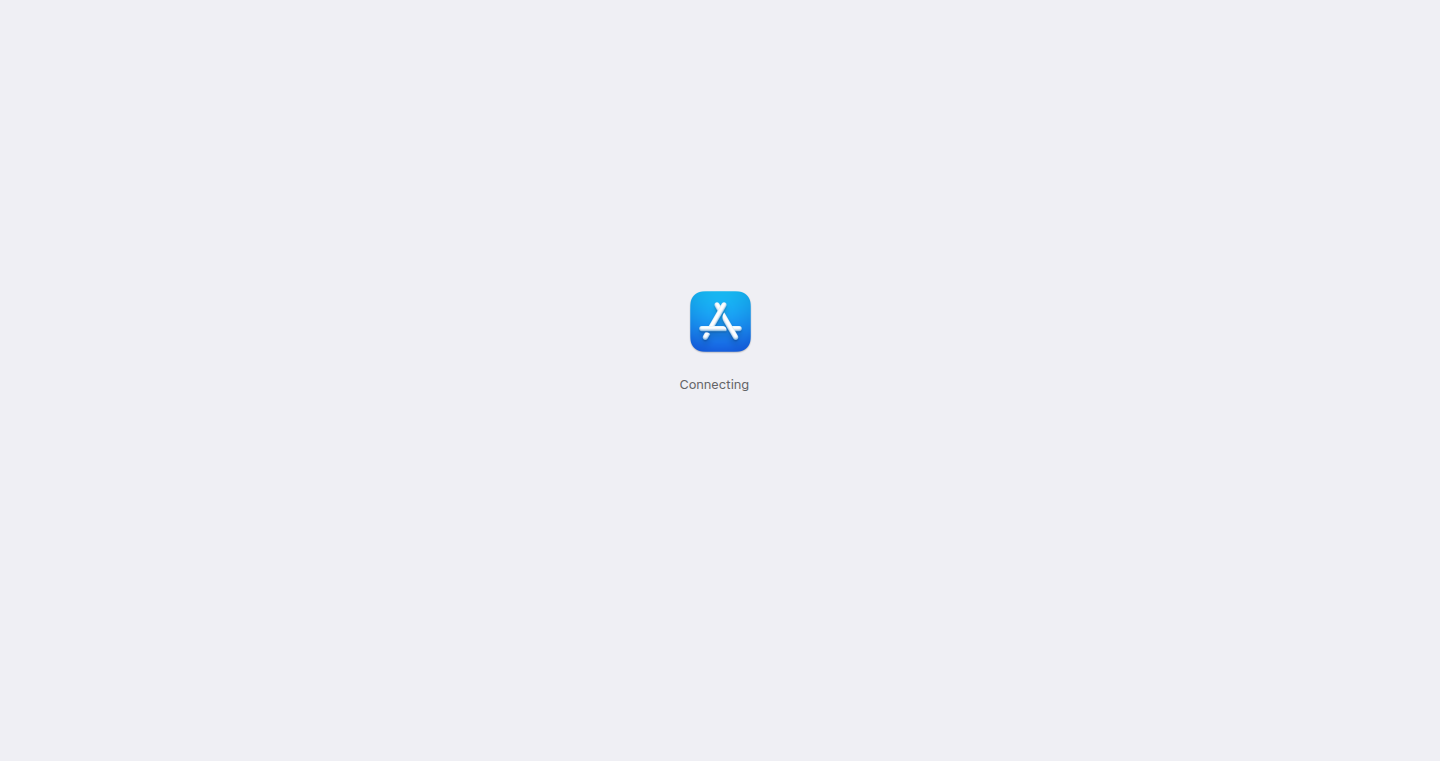
url
Author
sanderbell
Description
MindfulType is a typing app that integrates micro-journaling, turning typing into a form of meditation. It encourages users to pause and reflect after typing a short amount of text. The technical innovation lies in its ability to subtly interrupt the flow of typing, prompting users to be more present and mindful of their thoughts and actions. This addresses the common problem of mindless typing and promotes a more focused and reflective approach to digital interaction.
Popularity
Points 1
Comments 0
What is this product?
MindfulType is a software application that uses micro-journaling to make typing a more mindful activity. It uses a counter to track the number of characters or words typed, and after a pre-set number is reached, it pauses the user and displays a prompt for reflection. This is innovative because it leverages the power of habit-forming technology (like apps that track your steps or water intake) and applies it to mental wellness within the context of daily computer use. It uses a simple mechanism, such as a progress bar or a small text field, to encourage a pause, allowing users to take a short moment to jot down their current thoughts. This can improve mental focus and prevent information overload.
How to use it?
Developers can integrate MindfulType-like features into their existing apps or tools to enhance user experience, increase engagement, and promote mental well-being. They can use the concept of 'micro-pauses' to encourage thoughtful breaks, helping users be more present in their work. The integration might involve a timer or a counter that triggers a reflection prompt based on a user's input or time spent. For example, within a note-taking app, you could set it to prompt a short reflection every 100 words or every 5 minutes, asking the user to summarize their thoughts. So this would be great for building productivity tools or writing apps that actively promote mental wellbeing.
Product Core Function
· Micro-Journaling Trigger: The core function is to set up intervals after typing a specified number of characters or words. The app then prompts for a short journaling exercise. This feature helps to promote mindfulness and provides natural breaks in long typing sessions. So this is good for promoting more focused and reflective work habits.
· Customizable Intervals: Users can configure the pause intervals according to their preference, varying based on words typed or time spent. This level of customization is critical to adapting the app to various user needs and work styles. The flexible pause allows users to fine-tune the app to fit their workflow, helping prevent it from being too disruptive. So this is great for improving user's productivity, as users can use it according to their needs.
· Reflection Prompts: MindfulType includes a reflection feature. During pauses, a user is given a question or an open text field to write their thoughts. This adds an extra layer of self-awareness and attention. So this encourages users to be more aware of what they are working on and it can help them process information.
· Progress Tracking: This feature keeps track of the user's typing progress by displaying a progress bar or counter. This provides visual feedback and helps with habit formation. Tracking the typing activity encourages focused work and adds a sense of accomplishment.
· Integration with Existing Tools: The idea behind it can be incorporated into other applications, like writing software or note-taking apps. Developers can take the app's approach and apply it to other applications. So this enhances existing apps and encourages users to adopt mindful work habits.
Product Usage Case
· Writing App Integration: Integrate the 'micro-pause' feature into a writing app to prompt writers to reflect on their progress after completing a certain number of words or time. This can help overcome writer's block and improve the clarity of thought. So this can improve writing and boost concentration.
· Developer Debugging Tools: Add this feature to code editors to promote a more reflective approach to coding. Prompts after a fixed number of code lines or when the user is debugging to review the work done. This can improve the quality of code and reduce debugging time. So this can promote efficient and thoughtful code.
· Project Management Software: Implementing reflection prompts after completing tasks. This helps users to think about the project goals and their personal goals, which can increase their efficiency. So this creates a more effective project.
· Educational Software: Integrating prompts for students to reflect on the material they just read or learned. So this will increase learning retention.
· Email Client Plugin: Adding the micro-pause feature to an email client, prompting the user to reflect on the context and content of the email. This helps with making email more reflective.
66
APIease: Browser-Based API Tester
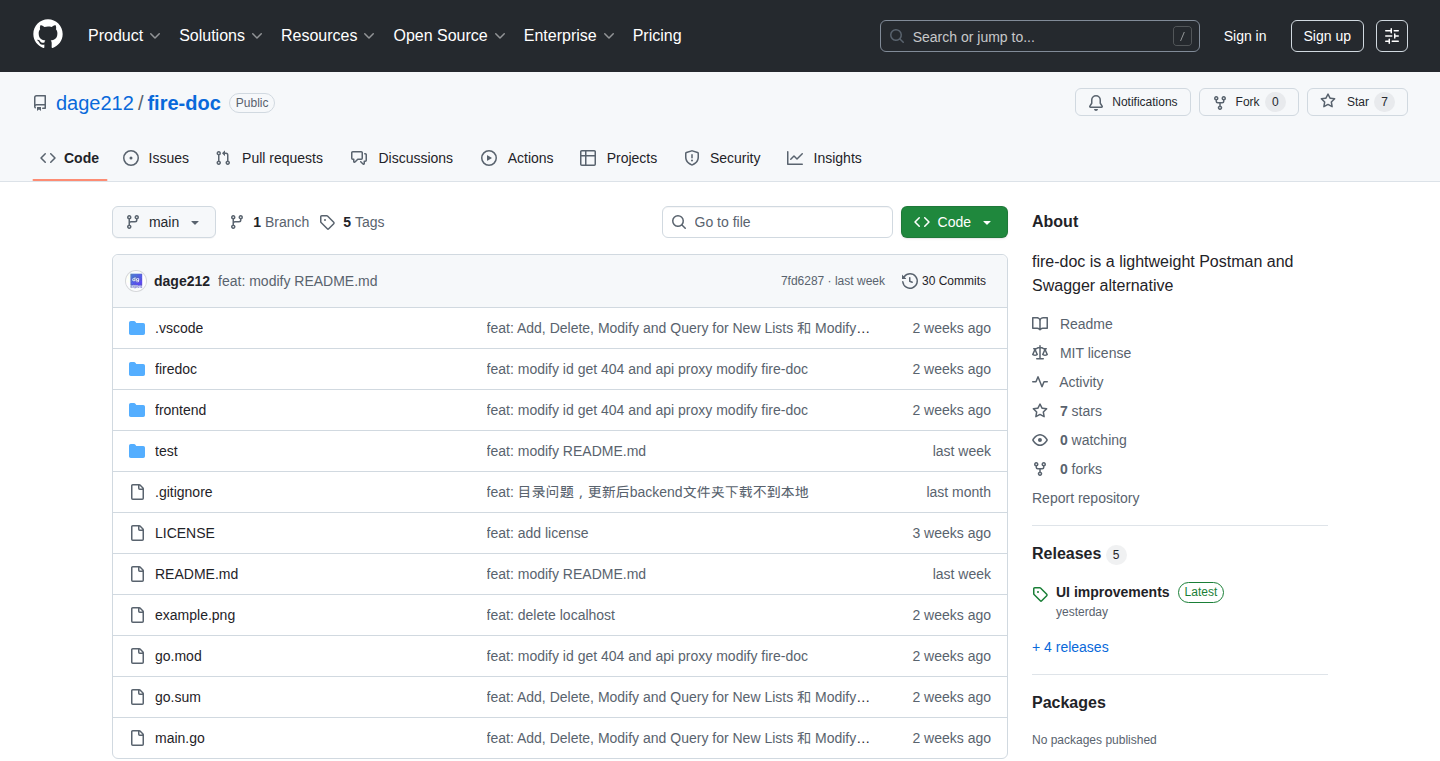
Author
dage212
Description
APIease is a web-based tool designed for API testing, aiming to provide a more user-friendly experience compared to complex tools like Postman, and simpler than documentation heavy systems like Swagger. It allows developers to quickly test and debug APIs directly from their web browser, without the need for installation. The key technical innovation lies in its simplified interface and streamlined workflow, focusing on ease of use for rapid API interaction and debugging, addressing the common developer frustration of overly complex API testing tools.
Popularity
Points 1
Comments 0
What is this product?
APIease is a tool that lets you test and play around with APIs (Application Programming Interfaces) directly in your web browser. Think of APIs as the way different software programs talk to each other. The cool thing about APIease is that it's designed to be super easy to use. It gets rid of all the complicated setup and configuration that usually comes with API testing, making it much faster to see if an API works correctly. So this is useful because it makes it much faster and easier to make sure APIs are working as expected.
How to use it?
Developers can access APIease through their web browser. They just need to input the API endpoint (the specific address of the API), select the type of request (like GET, POST, PUT), and fill in any necessary data or headers. The tool then sends the request and displays the response, including the status code and any data returned by the API. You can then use this tool as a debugging tool. So this means that developers can instantly check an API’s functionality without needing to download additional software.
Product Core Function
· Simplified API Request Builder: This feature allows developers to easily construct API requests by providing intuitive input fields for URL, request type (GET, POST, etc.), headers, and request body. It eliminates the need for manual coding of requests and drastically reduces the time required to test an API. So this feature helps save time and reduces the chance of making mistakes when testing APIs.
· Real-time Response Display: APIease shows the API's response in real-time, including the response code (like 200 OK or 404 Not Found) and the response data (usually in JSON format). This feature is crucial for understanding what the API is sending back and quickly identifying any issues. This means that the developer knows right away what the API has replied and quickly sees what's wrong.
· Header and Body Customization: The tool allows developers to customize the request headers and body, which is essential for testing APIs that require specific authentication, content types, or data formats. This flexibility enables comprehensive testing of various API scenarios. So this functionality allows developers to test all sorts of complex API interactions.
· Browser-based operation: the tool is working directly from your browser, which avoids software installation. It is easy to get started, which makes this an effective tool when you don't want to configure a complicated testing environment.
· No dependence: it is not dependent on a third-party infrastructure that might be subject to compliance, security or other issues, which allows greater flexibility in API testing
Product Usage Case
· Debugging a Web Application: A front-end developer is building a web application that relies on an API to fetch data. Using APIease, they can quickly send requests to the API, inspect the responses, and identify any issues with data formatting or availability. So it allows the developer to ensure that the app is getting the data it needs.
· Testing a Mobile App: A mobile app developer needs to test the API that provides user login information. APIease can be used to simulate different login scenarios and verify that the API is behaving correctly under different conditions, such as incorrect credentials or network issues. This ensures a smooth user experience.
· API Documentation Validation: Developers can use APIease to validate the functionality described in API documentation. By sending the requests described in the docs and verifying the responses, they can confirm that the API behaves as expected. This helps to ensure that the documentation is accurate and up-to-date. So this is useful because you can be sure that the documentation is correct.
67
Site Blocker: Selective URL Blocker for Chrome
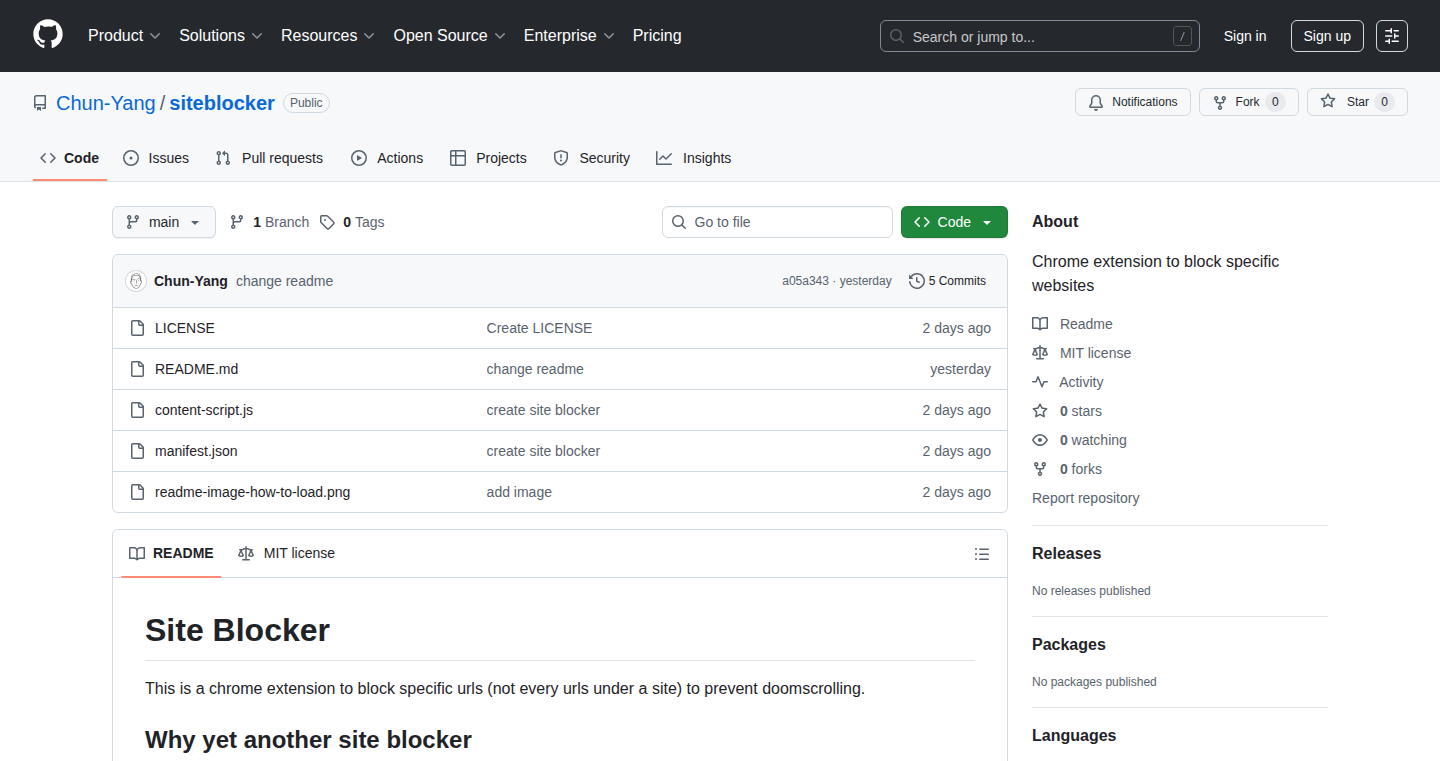
Author
yang2007chun
Description
This Chrome extension, built with just 30 lines of code, allows users to block specific URLs within a website, rather than blocking the entire site. It tackles the problem of "doomscrolling" by enabling precise control over which parts of a site are accessible. Unlike existing solutions that block whole websites, this extension lets users access helpful content while avoiding distracting or unproductive areas. It provides a simple and effective way to manage online time and focus on what matters. So this extension helps you stay productive and avoid wasting time on distracting content.
Popularity
Points 1
Comments 0
What is this product?
This extension works by intercepting web requests in your Chrome browser. When you visit a webpage, the extension checks if the requested URL matches any of the URLs you've specified to block. If there's a match, it prevents the page from loading. The core innovation is the ability to target specific URLs instead of the entire domain. This is achieved through simple JavaScript code that utilizes Chrome's webRequest API. So, it provides granular control over which content to block, promoting focused browsing.
How to use it?
To use this extension, you would install it in Chrome, then add the specific URLs you want to block to a configuration list. For instance, if you want to block only the main Reddit feed while still allowing access to specific subreddits through search, you'd add "www.reddit.com" to your blocked URLs. This extension integrates directly with your Chrome browser, so it will silently work in the background after you have it set up. So you can customize it to the sites and URLs you want to block to improve your web-browsing habits.
Product Core Function
· URL-Specific Blocking: The primary function is to block exact URLs. Instead of blocking an entire website, the user specifies individual URLs (e.g., www.example.com/distracting-page). This offers pinpoint control, allowing access to valuable content while avoiding unwanted distractions. So, it helps to block out specific areas of websites you want to avoid while still letting you view other areas.
· Simple Configuration: The extension provides an intuitive way to add, edit, and manage the list of blocked URLs. This ensures easy customization. So, you can quickly adjust your browsing preferences to fit your needs.
· Lightweight Design: Built with minimal code (30 lines), it ensures that the extension doesn't significantly impact browser performance. This results in a smooth browsing experience. So, you can focus on what you are doing without worrying about browser lag or slowdown.
· Open-Source and Customizable: The code is open-source, allowing users to modify and adapt the extension to suit their specific needs. This promotes community contributions and personal improvements. So, you can customize and even add features to the extension to fit your needs.
Product Usage Case
· Avoiding Social Media Distractions: A user wants to use Twitter for professional networking but wants to avoid getting sucked into endless scrolling. They can block the main feed but still access specific profiles or use Twitter's search. So, you can get the benefits of a site without getting lost in the distractions.
· Improving Productivity on News Websites: A user reads news articles on a particular website. They can block the comment sections of the articles, which they find time-consuming and negative. So, it allows users to focus on content consumption without unwanted distractions.
· Controlling Distractions on Forums: A user participates in forums for useful information but also finds themselves distracted by certain threads. They can block specific forum threads or sections to stay focused on the more important content. So, users are able to maintain their focus while getting value out of a website.
68
iSelf: Recreating Yourself with LLMs from iOS Backups
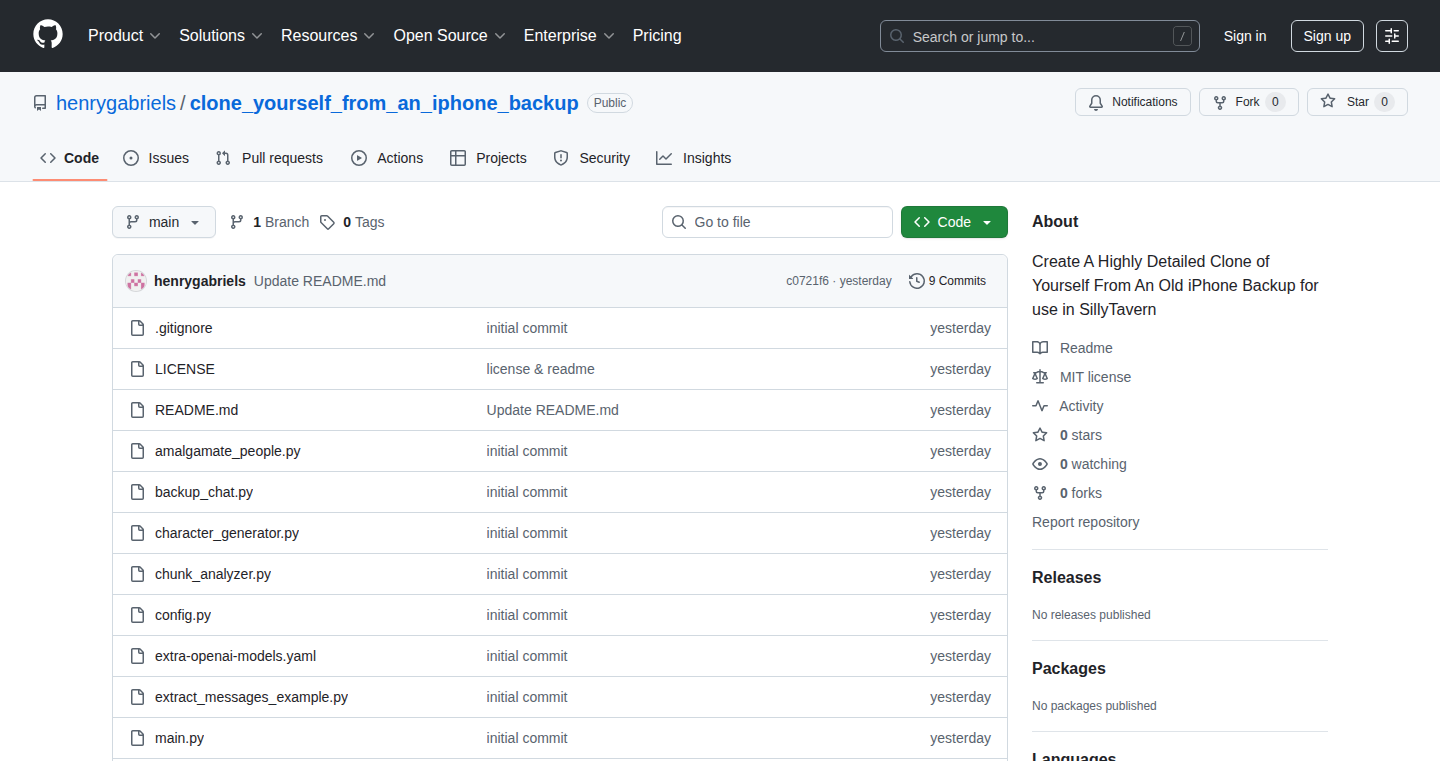
Author
gabriel666smith
Description
This project allows you to extract your past text messages from an iOS backup and use them to create a 'character profile' of yourself for use in an AI role-playing application. It uses Large Language Models (LLMs) to analyze your past communication and generate a digital version of your past self. The core technical innovation lies in the clever combination of data extraction from backups and the application of advanced AI to build a personalized, context-aware digital persona. It tackles the fascinating (and somewhat ethically complex) problem of bringing your digital past to life.
Popularity
Points 1
Comments 0
What is this product?
This project extracts your sent messages from your iOS backups, analyzes them using LLMs, and creates a profile that simulates your past self. It works by parsing your phone’s backup data, extracting your messages and the context surrounding them, and feeding this information into an LLM. The LLM then learns your communication style, the topics you discussed, and your emotional tendencies. The result is a digital replica of you, which can then be used in an AI role-playing context. So, it is like time travel, but with the memories trapped in your old phone!
How to use it?
Developers can use this by first obtaining an iOS backup (which usually involves connecting their iPhone to a computer and using software like iTunes or Finder). They then use the provided scripts to extract messages and their context. Finally, this data is fed into an LLM (like those from OpenAI or other providers) to generate the character profile. This profile can then be integrated into any AI role-playing application that supports custom characters. So, if you're building an AI application, this helps you create a hyper-realistic digital avatar of a user based on their past messages and context.
Product Core Function
· iOS Backup Parsing: The scripts parse the complex data structure of iOS backups. This allows the extraction of the messages from the backup file. This is crucial because it unlocks the information hidden within. So, this is a digital key that unlocks a treasure trove of information.
· Message Context Extraction: The system extracts not just the messages themselves, but also the context surrounding them. This includes information like the sender, receiver, time, and other related conversations. This enables a richer understanding of your past communication and helps the LLM to learn more about you. So, this builds the full picture of your communication.
· LLM-Based Character Profile Generation: The project leverages LLMs to analyze the extracted messages and context to generate a personality profile. The LLM learns patterns in your language, your typical topics, your sentiment, and more. This is how the AI can 'become' you. So, this transforms raw data into a digital you.
· Ethical Considerations and Implementation: The project touches upon sensitive ethical questions that developers must consider (such as the privacy of personal data and the potential for misuse) as part of the development. So, it invites you to think about the implications of this technology before you implement it.
Product Usage Case
· AI Chatbot Development: Developers building AI chatbots can use this project to create realistic and relatable characters based on real-world data. This improves user engagement and provides a personalized experience. So, you can make AI chatbots that better fit the user’s personality.
· Historical Data Analysis: Researchers can use the project to study past communication patterns. This allows a deeper understanding of how people communicated and their emotional range. So, you can analyze your past self.
· Personal Digital Archives: Individuals can use it to create a digital archive of their communication history and reflect on past experiences. This can give a sense of self-awareness by going back in time. So, this project can help you reminisce about memories.
· Educational Applications: This project could be adapted to provide educational examples of how to analyze and extract meaning from large data sets. This helps in understanding the data and the practical applications of LLMs. So, you can learn by analyzing data.