Show HN Today: Discover the Latest Innovative Projects from the Developer Community
 ShowHN Today
ShowHN TodayShow HN Today: Top Developer Projects Showcase for 2025-08-21
SagaSu777 2025-08-22
Explore the hottest developer projects on Show HN for 2025-08-21. Dive into innovative tech, AI applications, and exciting new inventions!
Summary of Today’s Content
Trend Insights
Today's Hacker News highlights a shift towards innovative use of existing tools, especially in the AI space. The top project showcases the power of creative problem-solving by leveraging Git to manage AI memory, highlighting the potential to simplify complex systems. This approach emphasizes the importance of building upon established technologies. Developers and startup founders should explore opportunities to repurpose familiar tools in novel ways. Furthermore, the increasing interest in open-source projects indicates a strong community desire for transparent and accessible solutions, driving innovation by collaboration. This open and collaborative spirit encourages developers to experiment, share, and build on each other's work, creating a robust ecosystem of innovation. This is the spirit of hacking: find a problem, experiment with solutions, and share your work.
Today's Hottest Product
Name
Show HN: I replaced vector databases with Git for AI memory (PoC)
Highlight
This project cleverly uses Git, a version control system, as a memory store for AI. Instead of complex vector databases, it stores AI memories as markdown files in a Git repository. This allows for easy versioning, diffing, and history tracking of the AI's knowledge. The technology leverages existing Git features like `git diff` and `BM25` for search, making the AI's understanding transparent and reproducible. Developers can learn a novel approach to AI memory management, utilizing established tools in a new context, potentially simplifying and improving the auditability of AI systems.
Popular Category
AI & Machine Learning
Developer Tools
Open Source
Popular Keyword
AI
Git
LLM
Open Source
Database
Technology Trends
Using existing tools in innovative ways (Git for AI memory)
Simplified AI infrastructure (replacing vector databases with version control)
Focus on data transparency and auditability in AI (using Git history)
Project Category Distribution
AI and Machine Learning (25%)
Developer Tools (40%)
Productivity and Utilities (20%)
Other (Games, Tools for specific domains) (15%)
Today's Hot Product List
| Ranking | Product Name | Likes | Comments |
|---|---|---|---|
| 1 | DiffMem: AI Memory using Git for Versioned Knowledge | 183 | 42 |
| 2 | CL-in-Browser: Bringing Common Lisp to the Web | 101 | 25 |
| 3 | ChartDB Cloud: Diagramming Your Database, Effortlessly | 92 | 13 |
| 4 | Splice CAD: Wiring & Electrical Assemblies Made Easy | 73 | 10 |
| 5 | Claudable: Local UI Preview for Claude Code | 31 | 7 |
| 6 | Changefly ID: Privacy-Focused Identity & Age Verification | 19 | 11 |
| 7 | Graph: AI-Powered Interest-Based Feed | 12 | 6 |
| 8 | RunMat: A Rust-Powered MATLAB Runtime | 12 | 5 |
| 9 | mcpd: Single Config, Multi-Server Magic | 14 | 1 |
| 10 | GitArsenal: One-Click GitHub Repository Setup | 6 | 2 |
1
DiffMem: AI Memory using Git for Versioned Knowledge
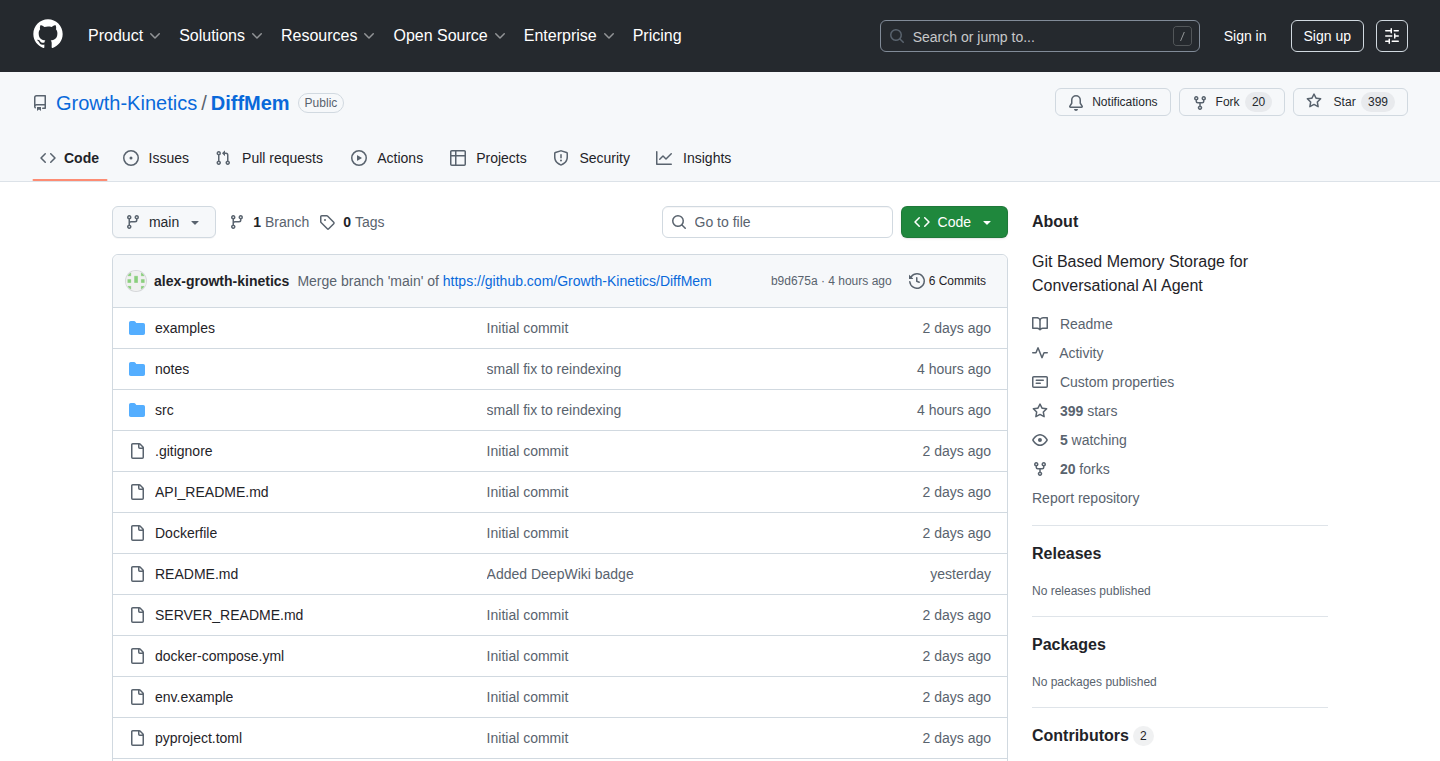
Author
alexmrv
Description
DiffMem is a proof-of-concept that uses Git, the version control system developers use for code, instead of complex vector databases to store and manage an AI's memory. It leverages Git's built-in features like diffs, blame, and history to track changes in the AI's understanding over time. It stores memories as markdown files within a Git repository, allowing for easy versioning and retrieval. The project uses BM25 for search, and LLMs generate search queries from conversation context. This approach provides a reproducible, human-readable, and editable AI memory system.
Popularity
Points 183
Comments 42
What is this product?
DiffMem is a novel approach to AI memory. Instead of using specialized databases that store information based on similarity (vector databases), it uses Git to store memories as markdown files. Every conversation becomes a commit, allowing you to see how the AI's knowledge evolves over time using Git's diff feature. It uses a search method called BM25 to find relevant information, and the AI uses a Language Model (LLM) to formulate search queries. This offers a simple, reproducible, and human-readable way to manage AI's understanding. So this is useful for developers and researchers to explore the memory aspects of AI.
How to use it?
Developers can use DiffMem by setting up a Git repository and storing conversations as markdown files within it. The system uses the GitPython library to interact with the Git repository. They can then query the AI's memory by asking questions, which are turned into search queries. The project is built on Python. So this is for developers who want to create AI agents that can remember and learn from their conversations.
Product Core Function
· Storing memories as markdown files in a Git repository: This allows for versioning of AI knowledge with Git. So this is useful because you can track how an AI's knowledge changes over time.
· Using Git diff to visualize changes in understanding: Git diff shows the changes in the information, which makes it easy to understand how the AI's understanding evolves. So this is useful for understanding AI's learning.
· BM25 for search: This provides a quick way to search through the markdown files without needing complex vector embeddings. So this is useful for efficient search.
· LLMs generating search queries from conversation context: The AI uses its understanding of the conversation to generate search queries. So this is useful to get relevant results.
Product Usage Case
· Tracking the evolution of AI's understanding over time: Developers can use DiffMem to monitor how the AI learns and how its responses change as it is fed new information. So this is useful for studying AI's learning process.
· Reproducible AI experiments: Because the entire knowledge base is stored in Git, developers can go back to any point in time and see exactly what the AI knew then. So this is useful for debugging and auditing AI behavior.
· Human-readable memory storage: The use of markdown files makes the AI's memory easy to understand and edit manually. So this is useful for correcting errors and fine-tuning AI knowledge.
2
CL-in-Browser: Bringing Common Lisp to the Web
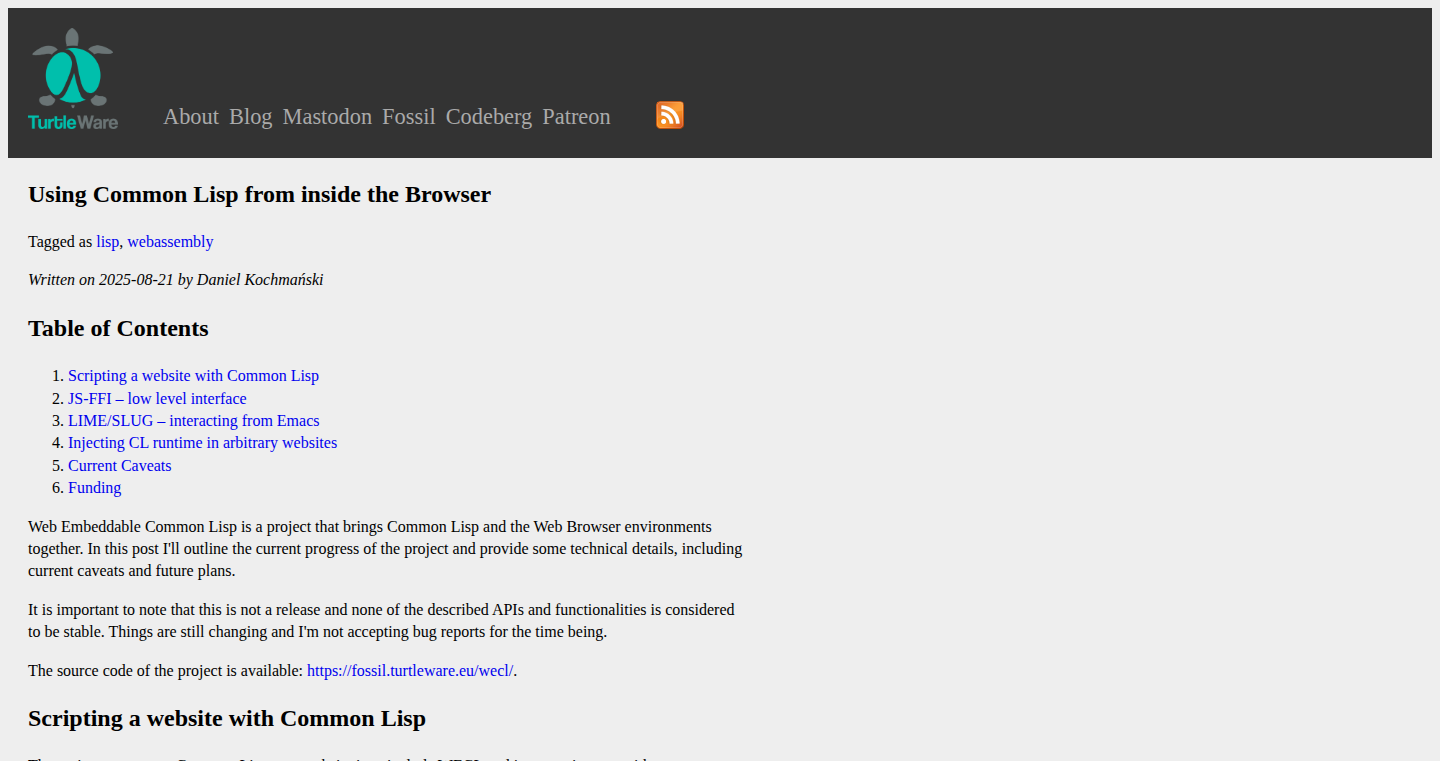
Author
jackdaniel
Description
This project allows developers to run Common Lisp code directly within a web browser, thanks to WebAssembly (WASM). It tackles the challenge of enabling a powerful, dynamically-typed language like Common Lisp to function efficiently in the browser environment. This represents a significant technical feat, opening up new possibilities for interactive web applications and embedded Lisp programming. The core innovation lies in compiling Common Lisp to WASM and providing a bridge between the Lisp code and the browser's JavaScript environment.
Popularity
Points 101
Comments 25
What is this product?
CL-in-Browser takes Common Lisp, a language known for its flexibility and metaprogramming capabilities, and makes it usable inside your web browser. It's like giving your website a brain that thinks in Common Lisp. The project compiles Lisp code into WASM (WebAssembly), a low-level code format understood by browsers. It also creates a way for the Lisp code to talk to the JavaScript code that runs your website. This means you can use Lisp to create complex logic and interactive features within a website.
How to use it?
Developers can use CL-in-Browser by writing Common Lisp code, compiling it to WASM, and then integrating it into their HTML and JavaScript files. The Lisp code can then be called from JavaScript, and the results displayed in the browser. It could be used for creating interactive data visualizations, building complex client-side applications, or even developing embedded Lisp interpreters within a web page. It leverages a library, often a JavaScript one, to provide the interface between the compiled Lisp code and the browser.
Product Core Function
· Compiling Common Lisp to WASM: This is the core technical innovation, allowing Lisp code to run natively in the browser. So what? This allows the use of a powerful, expressive language on the client-side, opening doors to more complex and dynamic web applications.
· JavaScript Interoperability: This creates a bridge between the Lisp code and the JavaScript in your web page. So what? This lets Lisp code interact with the browser's existing features (like displaying content, handling user input) and lets the Lisp code be called by JavaScript.
· REPL (Read-Eval-Print Loop) in the Browser (potentially): If this project has it, this will let developers write, test, and debug Lisp code directly within the browser. So what? This provides an interactive development experience, making it easier to prototype and experiment with Lisp-based web applications.
Product Usage Case
· Interactive data visualizations: Imagine creating complex charts and graphs where the logic for generating the data is written in Lisp and runs in the browser. The data visualization library can be called through the Javascript side.
· Client-side web applications: Develop complex web applications, such as games or interactive simulations, where the core logic and processing power are handled by Common Lisp. The user interface can then be built using JavaScript and HTML.
· Embedded Lisp interpreter: Allow end-users to execute Lisp code from within your web app, opening up a level of customizability and power that might not otherwise be possible.
3
ChartDB Cloud: Diagramming Your Database, Effortlessly
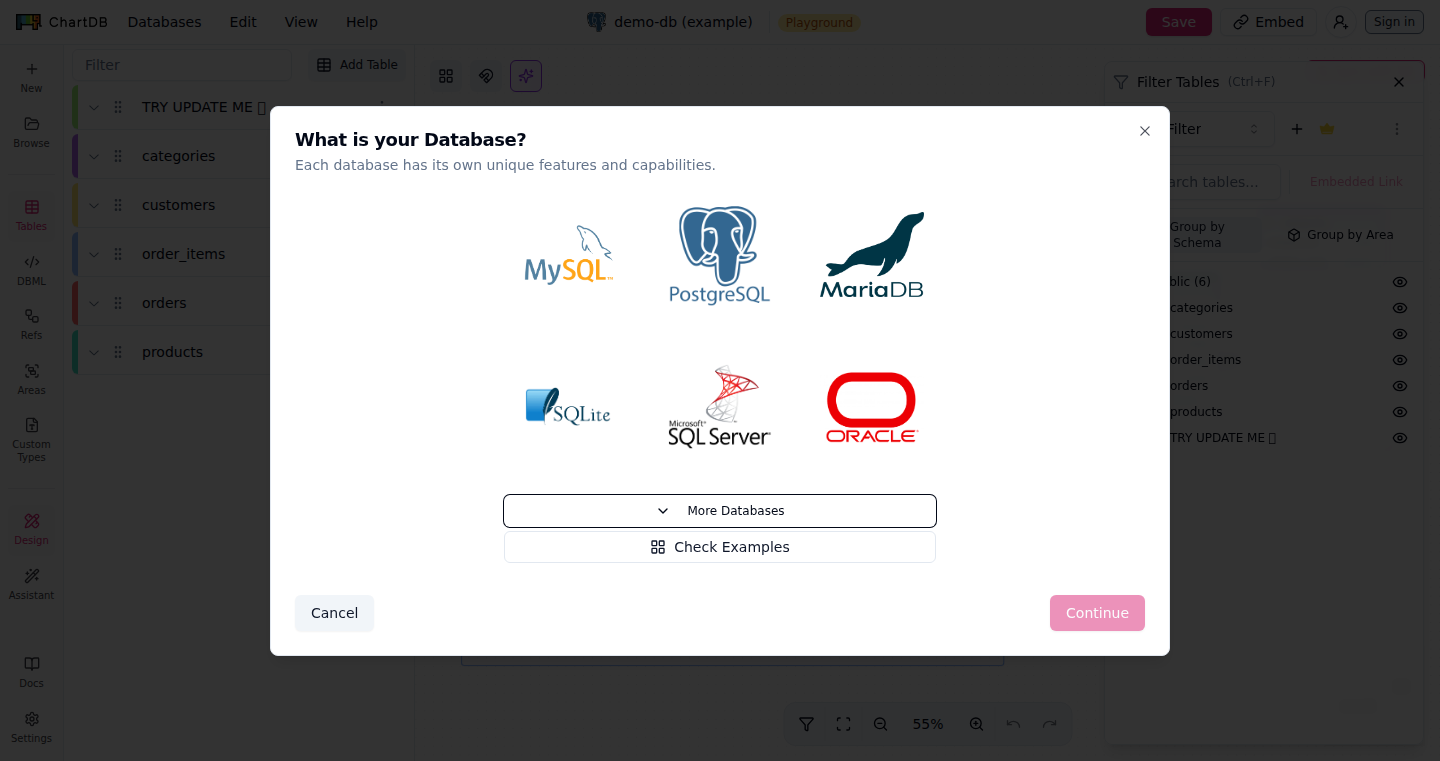
Author
Jonathanfishner
Description
ChartDB Cloud allows you to automatically generate Entity-Relationship Diagrams (ERDs) from your database schema, without requiring direct database access. This is a big deal because it means you can visualize and understand your database structure quickly and easily. The cloud version builds on the open-source version, offering real-time collaboration features, integration with documentation and design tools (like Miro and Notion), and AI-powered assistance for schema management. So, it helps teams manage complex schemas and outdated documentation issues by providing a streamlined workflow.
Popularity
Points 92
Comments 13
What is this product?
ChartDB Cloud takes the structure of your database (the way your tables and data are set up) and creates visual diagrams. Instead of manually drawing these diagrams, which is time-consuming and prone to errors, ChartDB Cloud does it automatically. It uses technologies like parsing SQL schema definitions or database description languages (like DBML) to understand your database structure. The cloud version also offers real-time collaboration, which means multiple team members can view and edit diagrams at the same time. This also leverages AI to brainstorm and generate changes, improving your workflow for documentation and design.
How to use it?
Developers can use ChartDB Cloud by feeding it the schema definition of their database. This can be a SQL file, a database description file or other formats. The platform then generates interactive ER diagrams that can be embedded in documents, shared with teams, and kept in sync with database changes. ChartDB Cloud integrates with popular tools like Miro and Notion for seamless sharing and collaboration. So, it helps teams visualize, understand, and collaborate on their database schemas more effectively.
Product Core Function
· Automated ER Diagram Generation: This automatically creates diagrams from your database schema, saving you time and effort. This provides an immediate visual representation of your database structure. So you can save time by avoiding manual diagram creation.
· Real-time Collaboration: Multiple team members can view and edit diagrams simultaneously, facilitating efficient team communication. This feature allows for faster problem solving and ensures everyone is on the same page. So you can collaborate on the database schema with your team in real-time.
· Integration with Documentation Tools: Embed ER diagrams into documentation platforms like Notion and Miro for easy access and context. This keeps the diagrams up-to-date with your database changes, eliminating outdated documentation. So you can embed diagrams in documents easily, making them accessible to everyone.
· AI-Powered Schema Assistance: Uses AI to assist in brainstorming and generating new schema objects or changes. This accelerates schema design and evolution by providing helpful suggestions. So you get an AI assistant that speeds up schema design and changes.
· DDL Export in Multiple SQL Dialects: Provides the ability to export your database schema as DDL (Data Definition Language) in various SQL dialects, ensuring compatibility across different database systems. This feature provides flexibility in terms of your database ecosystem. So you can move the diagrams to different databases with ease and flexibility.
Product Usage Case
· Database Documentation: A software development team uses ChartDB Cloud to generate and embed ER diagrams in their documentation, so that all developers can quickly understand the database structure. This significantly reduces the time it takes for new team members to get up to speed. So you can use this to have the documentation and save time.
· Team Collaboration: A team of database developers uses ChartDB Cloud's real-time collaboration features to work together on a database schema, allowing them to spot and address potential issues early in the development process. This improves communication and reduces errors. So you can use this to work with your team and avoid errors.
· Schema Evolution: A development team leverages ChartDB Cloud's AI-powered features to brainstorm and implement changes to their database schema. This streamlines the schema modification process. So you can make changes easily.
4
Splice CAD: Wiring & Electrical Assemblies Made Easy
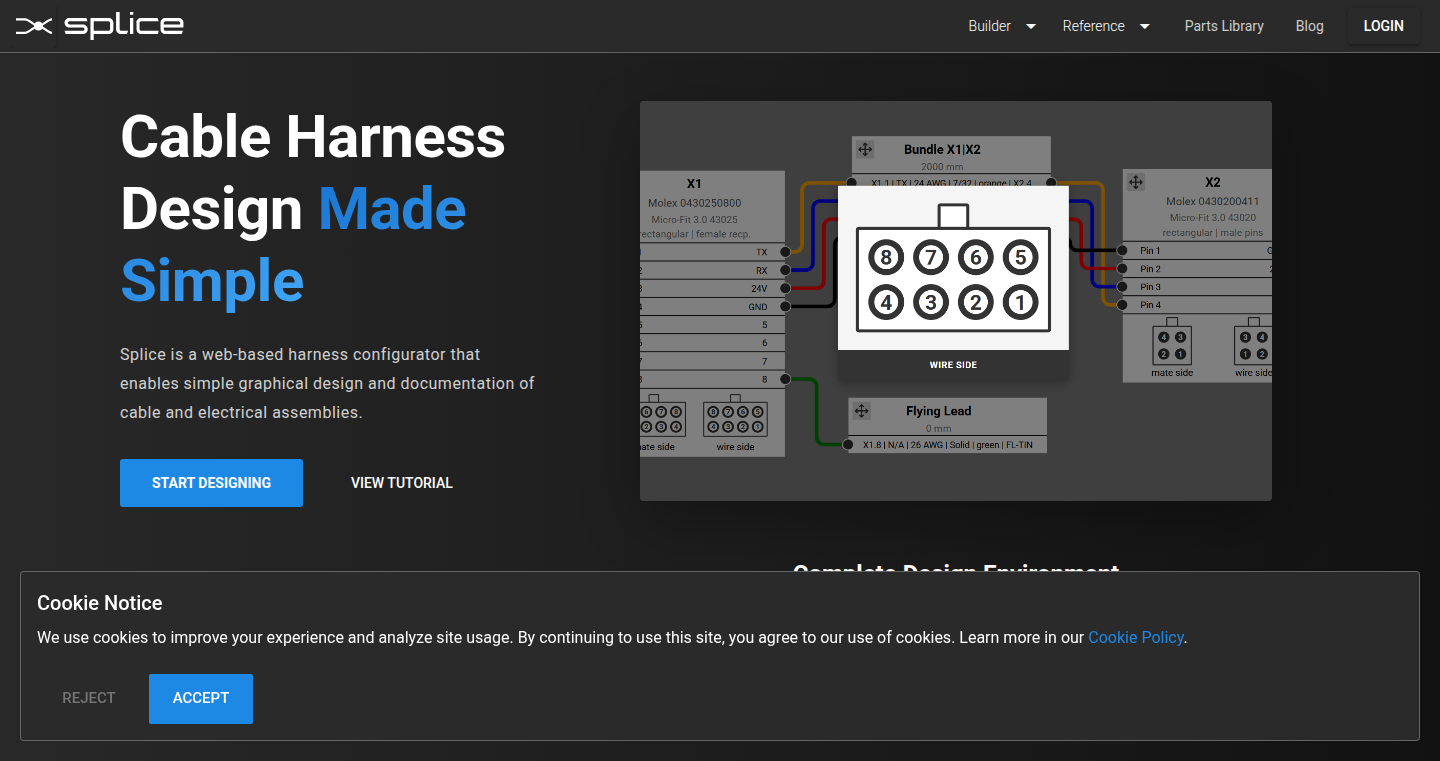
Author
djsdjs
Description
Splice CAD is a web-based Computer-Aided Design (CAD) tool specifically designed for creating cable harnesses and electrical assemblies. It's evolved from a simple in-browser tool into a more comprehensive solution, offering features like full undo/redo functionality, multi-select operations, and a bulk connect tool for quickly designing wiring patterns. It supports the generation of multi-page PDF configurators for engineering drawings and includes an auto-fill feature that simplifies the process of adding components by extracting specifications from part numbers. The project aims to provide a lightweight and user-friendly CAD experience within the web browser, making it easier to design and document electrical systems. So this simplifies the creation and documentation of complex wiring systems, saving time and reducing errors.
Popularity
Points 73
Comments 10
What is this product?
Splice CAD allows users to design and visualize electrical wiring systems directly in their web browser. It uses a graphical interface, letting users drag and drop components, connect wires, and define electrical connections. The innovation lies in providing a streamlined and accessible CAD experience for electrical engineers and technicians, without the need for complex, installed software. It incorporates features to automate tasks, such as part specification retrieval, and export diagrams compatible with other software. So, it offers an easier way to design electrical circuits and systems compared to using traditional CAD software.
How to use it?
Developers can access Splice CAD directly through their web browser, without requiring any installation. The interface allows them to create, edit, and manage wiring diagrams. They can import and incorporate components from a library or define custom components. The system supports creating detailed documentation, including PDF exports, and can integrate with other tools such as WireViz for diagram generation. This tool can be integrated into any project that involves electrical wiring and assembly design, saving time and reducing the risk of wiring errors. So, any engineer or technician involved in electrical system design can easily create and manage detailed wiring schematics using a web browser.
Product Core Function
· Full undo/redo functionality: Enables users to easily revert and recover design changes, minimizing errors and improving workflow.
· Multi-select & group actions: Allows users to quickly move, delete, and modify multiple components simultaneously, accelerating the design process.
· Bulk connect tool: Facilitates the creation of straight-through, crossover, or custom wiring patterns, saving time and reducing manual wiring steps.
· Multi-page PDF configurator: Supports the generation of engineering drawings in standard A2, A3, or A4 formats, ensuring compatibility with industry documentation standards.
· WireViz YAML export: Enables direct generation of wiring diagrams compatible with WireViz, allowing users to leverage existing tools for advanced visualization and documentation.
· Expanded component library: Offers a wide range of electrical components, including connectors, cables, breakers, fuses, switches, motors, and power supplies, supporting a broader range of applications.
· Magic MPN button: Automates the process of adding component specifications by auto-filling the specifications based on part numbers, saving users time and ensuring accuracy.
Product Usage Case
· Electrical engineers can use Splice CAD to design the wiring harness for an automotive project, quickly creating diagrams for each electrical system, easily updating and documenting changes, and generating professional engineering drawings.
· A robotics developer can use Splice CAD to design the electrical system of a robot, laying out the connections between sensors, motors, and control boards, simulating how the system will work and generating documentation for assembly and troubleshooting.
· A technician can utilize Splice CAD to create schematics for complex electrical systems, for example, a data center’s power distribution, providing detailed diagrams that facilitate installations, maintenance, and troubleshooting.
· A hobbyist can use Splice CAD to design circuits for custom electronics projects, quickly visualizing the connections and components and documenting it for future reference.
5
Claudable: Local UI Preview for Claude Code
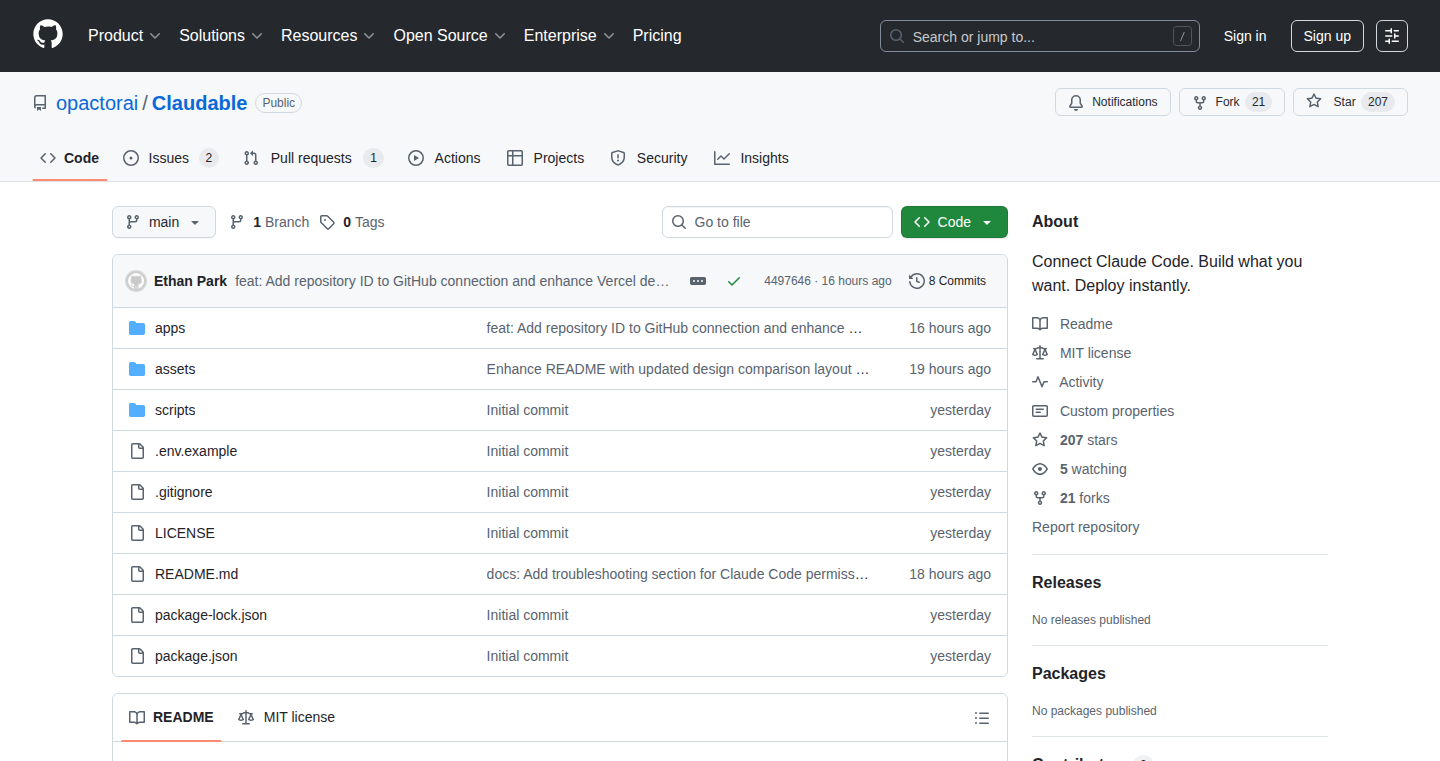
Author
aaronSong
Description
Claudable is an open-source tool designed for developers who use Claude Code (or Cursor CLI) and want to build user interfaces (UIs) without extra subscription fees. It provides a local preview environment, allowing developers to see how their UI design looks in real-time, similar to tools like Lovable. The key innovation is its ability to run locally, integrating directly with your existing Claude Pro or Cursor subscriptions, thus avoiding the need for separate API keys and subscription costs. This solves the problem of high-cost and vendor lock-in, making UI development more accessible and cost-effective.
Popularity
Points 31
Comments 7
What is this product?
Claudable is a local UI preview tool specifically for developers using Claude Code and Cursor. It works by directly connecting to your existing Claude Pro or Cursor account to provide a live preview of your UI designs. The technical principle involves taking the UI design generated by Claude Code and rendering it locally in your browser. Instead of sending your code to external APIs, it uses the power of your local machine, making it faster, cheaper, and more private. So, the innovation lies in its local execution and direct integration, bypassing extra subscription requirements.
How to use it?
Developers use Claudable by first having access to Claude Code (or Cursor CLI). They then integrate Claudable to preview the UI design generated by Claude Code directly. You can use it by installing it on your local machine and then using it from the command line. The tool then generates a UI preview that appears immediately within your browser. You can then use this UI as the base for your web application. Claudable supports web-optimized, production-ready designs, direct Git integration, and one-click Vercel deployment. This allows you to quickly preview UI designs and easily deploy your application. So, you can see the UI right away and deploy it with just a few clicks.
Product Core Function
· Instant UI Preview: Claudable offers a live preview of your UI designs as you generate code with Claude Code or Cursor CLI. This enables rapid prototyping, allowing developers to see the impact of code changes immediately, improving the development process by giving real-time feedback. This is useful because you immediately see how your UI will look, saving time and effort on manual testing.
· Web-Optimized, Production-Ready Designs: Claudable generates UI designs ready for production. This feature accelerates the transition from design to deployment, which means the UI code is optimized for web and ready to be published without major adjustments. This saves developers time and effort by reducing the need for extra optimization steps.
· Direct Git Integration: The project offers seamless integration with Git version control systems. This feature simplifies the management of UI code by allowing developers to track changes, collaborate with team members, and easily revert to previous versions. This is useful because it ensures your UI code is managed efficiently, making collaboration easier and reduces the risk of code loss or errors.
· One-Click Vercel Deployment: Claudable supports one-click deployment to Vercel. This feature simplifies the deployment process, allowing developers to publish their UI designs quickly and easily. This means you can quickly launch your UI to the web. This is beneficial because it enables you to quickly share your UI with others for review or use.
Product Usage Case
· Rapid Prototyping: A developer is building a web application UI. They use Claudable to generate different UI designs from Claude Code. Claudable provides immediate previews for each design, allowing them to quickly iterate and choose the best-looking UI. This helps because it drastically accelerates the UI design process.
· Collaborative Development: A team of developers is working on a website. Using Claudable, they generate UI designs via Claude Code. The Git integration feature allows them to easily share the UI code, allowing all team members to see the design and code in one place, and make changes, improving collaboration. So, it makes code sharing and version control easier.
· Cost-Effective UI Development: A developer wants to build a UI without high costs. They use Claudable with their existing Claude Pro subscription to avoid additional API costs. This provides a cost-effective way to build UI projects without extra overhead. So, it saves money on API costs and subscriptions.
· Quick Deployment for Testing: A developer builds a simple UI and uses Claudable to deploy it quickly with Vercel. This allows them to immediately test their UI and share it with others for feedback. This is beneficial as it means you can get feedback quickly on how the UI feels to users.
6
Changefly ID: Privacy-Focused Identity & Age Verification
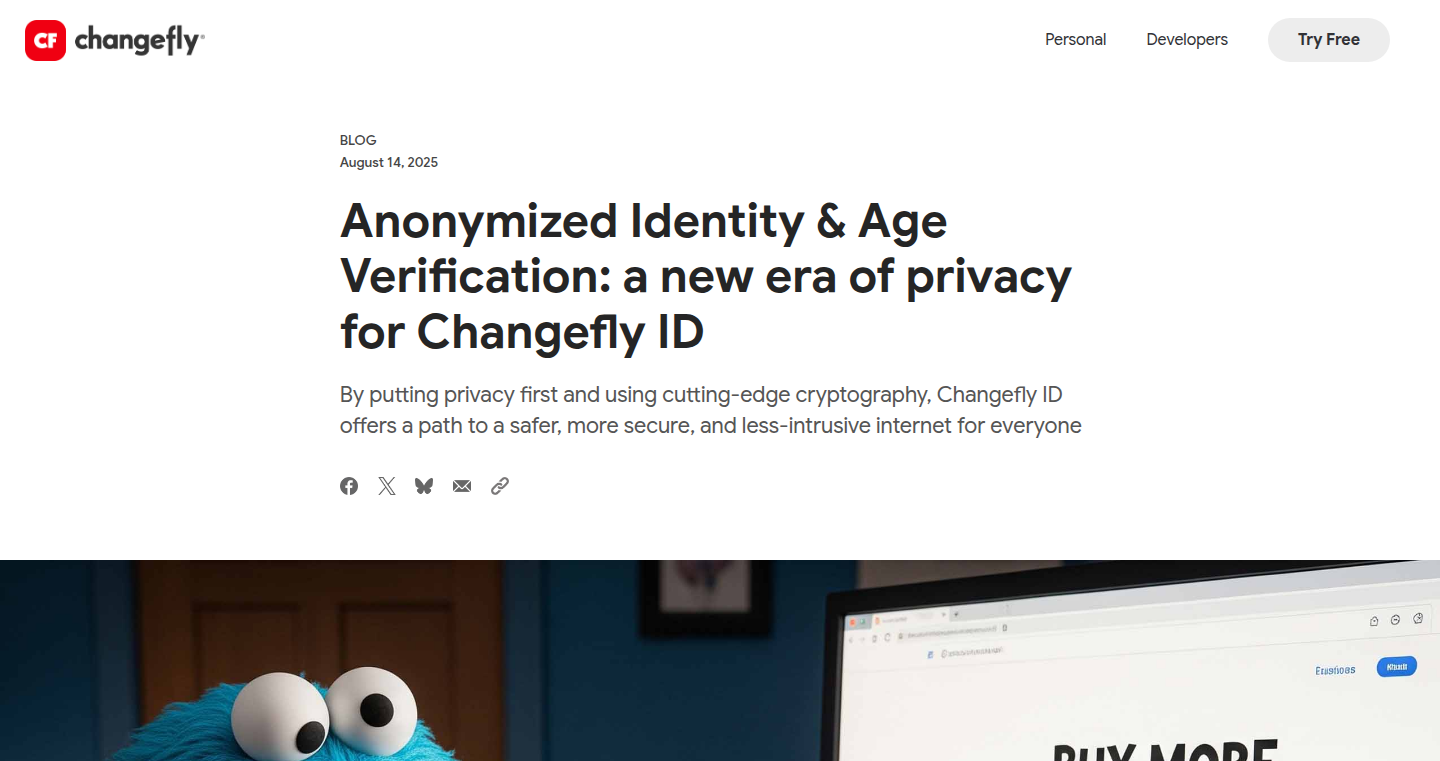
Author
davidandgoli4th
Description
Changefly ID introduces a new approach to online identity and age verification, prioritizing user privacy. It allows services to verify users' age without collecting personally identifiable information. The core technology relies on zero-knowledge proofs and secure multi-party computation, offering a secure and less intrusive authentication experience. This system protects against various online threats such as bot attacks, identity theft, and online tracking.
Popularity
Points 19
Comments 11
What is this product?
Changefly ID works like this: instead of showing your full ID (like a driver's license) to prove your age, you show a verified 'yes, you're old enough' badge. It uses clever cryptographic techniques, like 'zero-knowledge proofs' and 'secure multi-party computation', to let a service verify your age without actually seeing your birthday or any personal details. This means your information stays private, and it's much harder for hackers to steal your identity. So, you get verified, but they don't get to see your real information. So what? Because your personal information is more secure, online services can verify age without compromising privacy.
How to use it?
Developers can integrate Changefly ID into their services where age verification is required, for instance, content platforms or online stores. The integration involves using APIs (Application Programming Interfaces) that allow the service to communicate with the Changefly ID system. When a user needs to verify their age, Changefly ID generates a 'yes' or 'no' signal without revealing the user's specific date of birth. This way, developers can provide age-restricted content or services without storing sensitive user data, reducing the risk of data breaches and complying with privacy regulations.
Product Core Function
· Anonymized Age Verification: This allows services to verify if a user meets the minimum age requirement without knowing the user's exact age or date of birth. Technical value: Uses zero-knowledge proofs, demonstrating age compliance without revealing sensitive data. Application: Ideal for platforms selling age-restricted products (like alcohol or games) or providing adult content, maintaining user privacy and security.
· Anonymous Authentication: Enables users to log in to services without providing personal information. Technical value: Employs temporary unique identifiers to verify the user's identity without storing user data. Application: Useful for websites or apps where users want to avoid revealing their real identities, such as anonymous forums, secure voting systems, or private communications platforms, reducing the risk of personal data breaches.
· Anti-Bot and Fraud Protection: Detects and mitigates automated bot attacks and fraudulent activities. Technical value: Incorporates secure multi-party computation to identify malicious activities. Application: Protects online services from attacks like credential stuffing, bot scraping, and phishing, safeguarding user accounts and maintaining service integrity. This is very important because it prevents automated abuse and fraudulent interactions.
Product Usage Case
· Online Gaming Platform: A game developer implements Changefly ID to verify player ages for access to age-restricted content. The user proves their age without sharing their date of birth, complying with age verification regulations while protecting user privacy. This prevents underage access while keeping user data safe.
· E-commerce Site: An online store selling age-restricted products integrates Changefly ID for age verification. Users can prove they are of age to purchase these products without revealing their date of birth. This enables secure transactions without compromising sensitive user data.
· Anonymous Forum: A forum uses Changefly ID for user authentication to protect users' privacy. Users can access the forum and participate in discussions without needing to create personal profiles, preventing potential risks related to revealing personally identifiable information and preventing user data breaches.
7
Graph: AI-Powered Interest-Based Feed
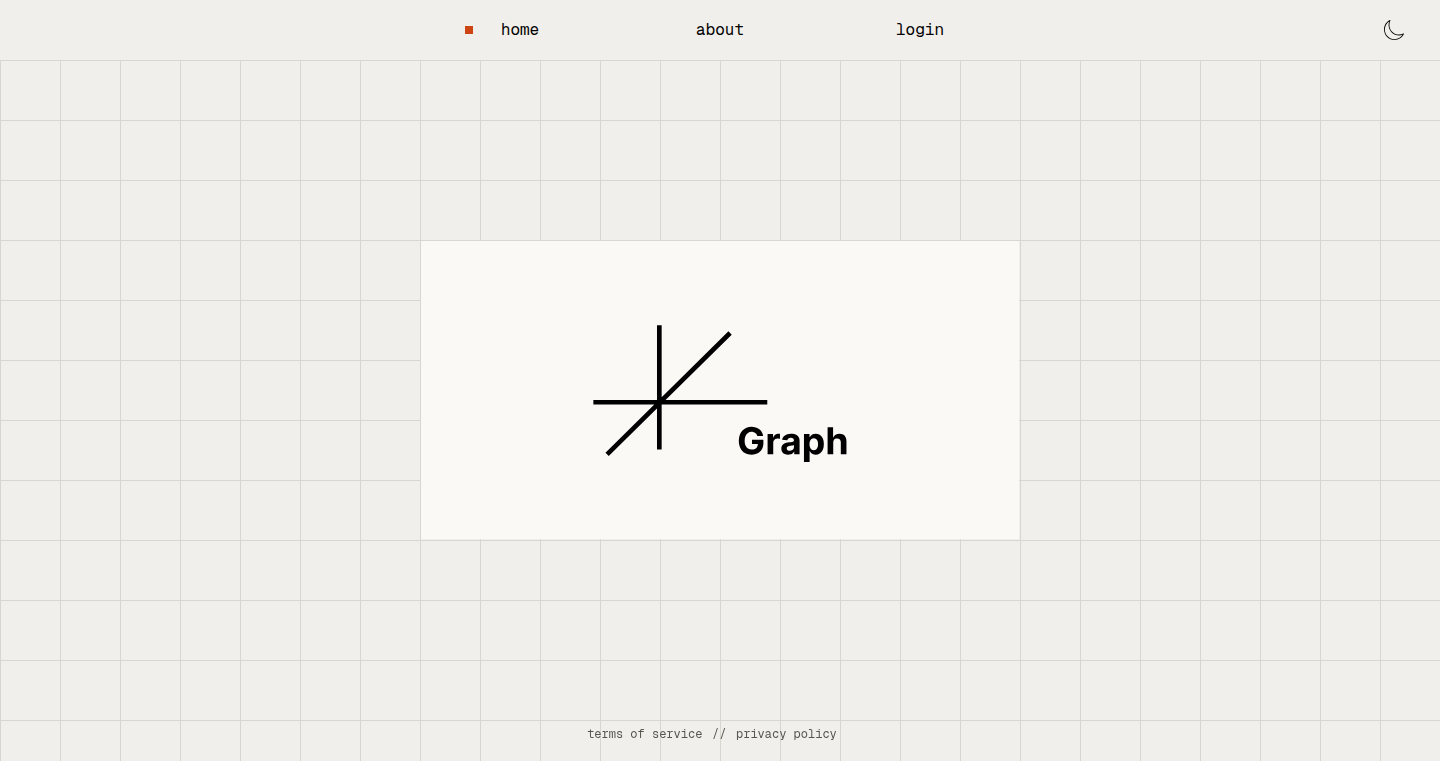
Author
jbg100
Description
Graph is an innovative AI-powered feed that filters content from the social web based on your interests. It uses Large Language Models (LLMs) like ChatGPT to understand your preferences and then curates a personalized feed from various sources such as Hacker News, Reddit, and YouTube. The core innovation lies in transforming the traditional RSS feed structure by focusing on topics of interest rather than fixed sources, providing users with highly relevant content. This project addresses the problem of information overload and helps users discover relevant information efficiently.
Popularity
Points 12
Comments 6
What is this product?
Graph is a personalized content aggregator that uses AI to understand your interests and provide you with a feed of relevant information from various online sources. It leverages LLMs to identify your interests based on prompts or conversations, then uses these interests to filter and rank content from platforms like Hacker News, Reddit, and YouTube. So, instead of manually following many sources, you follow topics, and the AI sorts the rest. The innovation is the shift from source-based feeds (like traditional RSS) to topic-based feeds, combined with AI for interest understanding and content ranking.
How to use it?
You can use Graph by signing up and providing some information about your interests or even just asking ChatGPT to describe you, and then feeding that to Graph. Graph then automatically generates a personalized feed. The feed will pull in content from a wide range of sources. This is especially useful if you are a developer or researcher needing to stay up-to-date on specific technologies, trends, or academic topics. You can integrate Graph by using the information it provides as your daily news feed or as a research tool. For example, if you're researching a specific technology, Graph can surface relevant articles, discussions, and tutorials that you might otherwise miss. This saves you time and effort, allowing you to focus on the core of your work.
Product Core Function
· Interest Extraction: Graph uses LLMs (like ChatGPT or Claude) to understand your interests. You can give it keywords, or simply have a conversation, and it figures out what topics you care about. This is done by analyzing your inputs to identify key themes and concepts.
· Content Aggregation: It pulls in content from a large number of sources, including Hacker News, Reddit, Product Hunt, YouTube, and others. The system continuously scans these sources to collect new content.
· Topic Tagging: Graph tags each piece of content with relevant topics based on your interests. It essentially labels each post with keywords related to your areas of focus. This is how the AI knows what to show you.
· Personalized Ranking: Based on the topics that it has tagged, Graph ranks the content in your feed, showing you the most relevant items first. This uses an algorithm to determine what content is most likely to be of interest to you.
· Social Features: You can follow friends and see what Graph recommends for them, and see topic overlap with other users. This adds a social dimension to the platform, which can help you discover new content or connect with like-minded individuals.
· Source Recommendations: Graph allows users to recommend new content sources. This collaborative approach helps the platform improve its coverage and diversify its content base.
· AI Agent: Graph is planning to add an AI agent that can suggest content directly to you, or introduce you to people with similar interests.
· Automated Scouting: Graph can automatically filter and scout content relevant to your interests, acting as an autonomous tool to discover information.
Product Usage Case
· Staying Updated in Tech: A software developer can use Graph to follow specific technologies (e.g., 'React,' 'AI,' 'Blockchain'). Graph will then curate a feed of articles, tutorials, and discussions related to those technologies, saving the developer time and ensuring they stay informed about the latest developments. So this helps to stay up to date with the constantly changing tech landscape.
· Researching a Specific Topic: A researcher can use Graph to track a niche area. The system pulls in content from academic journals, blogs, and news sources, providing a comprehensive view of the topic. So this will speed up research by gathering relevant information from multiple sources.
· Discovering New Trends: An investor can use Graph to follow emerging trends in specific industries. Graph can collect news articles, social media posts, and market reports, providing valuable insights. So this allows you to find emerging trends and opportunities before others.
· Networking with Like-Minded Individuals: The social features can connect users with others interested in the same topics. This helps to build networks and share information. So this will help you connect with like-minded people to collaborate and share ideas.
· Daily News Consumption: A user can use Graph as their primary news feed. Instead of manually browsing various websites, Graph delivers a personalized stream of content based on their interests. So this will save you time and make consuming information much more efficient.
8
RunMat: A Rust-Powered MATLAB Runtime
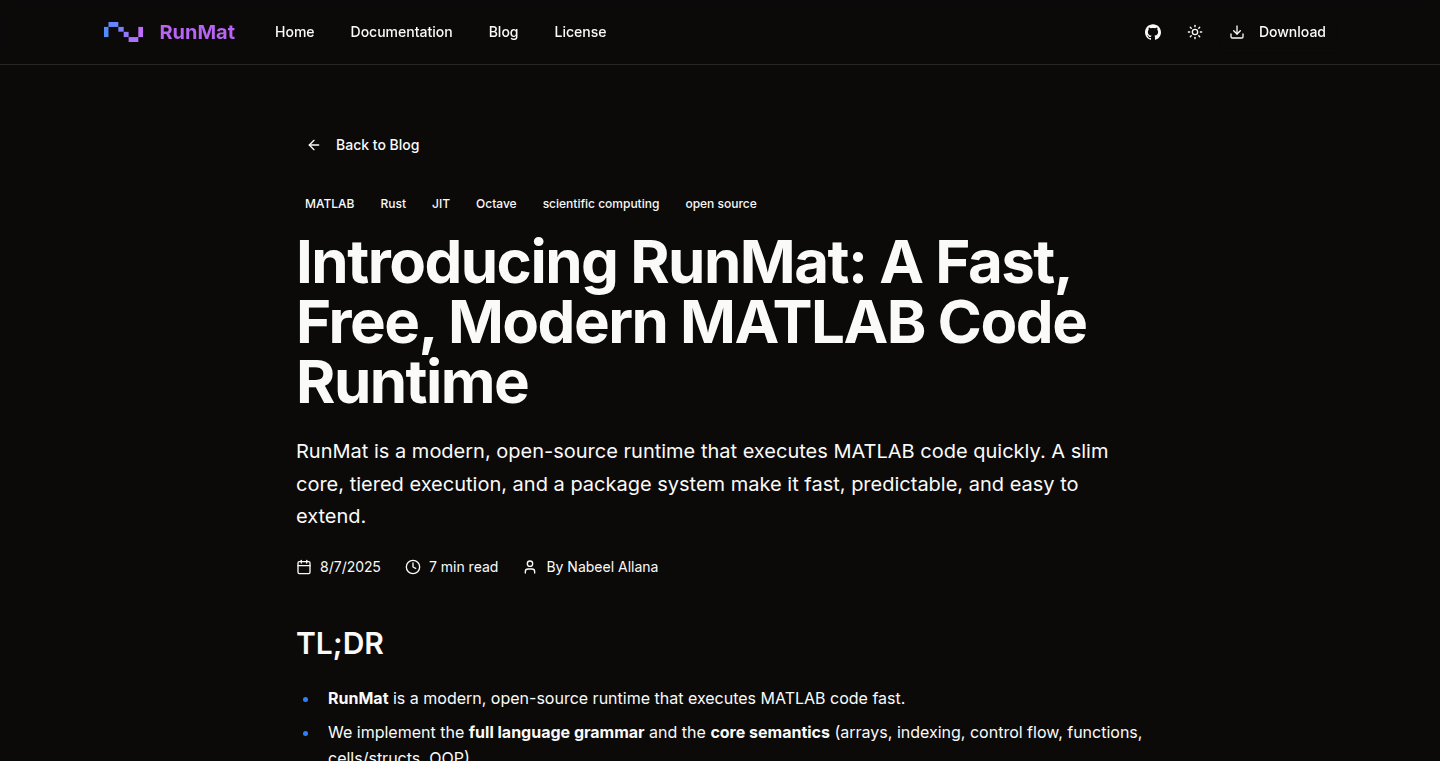
Author
nallana
Description
RunMat is a completely new implementation of the MATLAB language, built from scratch in Rust. It's designed to be a modern and high-performance alternative to the existing MATLAB environment, leveraging techniques similar to those used in the V8 JavaScript engine. The project focuses on dramatically improving startup times, execution speed, and the ability to utilize modern hardware like CPUs and GPUs for computation. This addresses the limitations of traditional MATLAB, which can be slow and resource-intensive, and it also opens up the door for efficient scientific computing and engineering simulations.
Popularity
Points 12
Comments 5
What is this product?
RunMat is a runtime environment for the MATLAB language, but instead of relying on decades-old technology, it’s built from the ground up using modern programming principles and the Rust programming language. It incorporates a lightweight interpreter for initial execution and then uses a technique called 'Just-In-Time (JIT) compilation' to optimize frequently used code sections, similar to how web browsers speed up JavaScript. It also uses something called 'snapshotting' to make the application start almost instantly. The project also supports running computations on both CPUs and GPUs (CUDA, Metal, Vulkan) for faster performance. So this can run all the MATLAB code you might write and runs it a lot faster.
How to use it?
Developers can use RunMat by simply running their existing MATLAB code, which should be fully compatible. The project compiles and executes the MATLAB code without requiring the original MATLAB software. RunMat provides a command-line interface and can also be integrated into other systems or projects. This makes it easy for engineers, scientists, and researchers who rely on MATLAB to take advantage of the speed and efficiency improvements offered by RunMat.
Product Core Function
· Full MATLAB Grammar Support: RunMat implements the complete MATLAB language syntax, including arrays, indexing, multiple return values, variable arguments, and object-oriented programming features. This ensures compatibility with existing MATLAB code. So this means your code will work.
· High-Performance Execution: RunMat uses a modern architecture with techniques like a lightweight interpreter and JIT compilation, similar to the V8 JavaScript engine, which helps it execute MATLAB code much faster than traditional MATLAB or alternative implementations like Octave. So this means your code will run way faster.
· Fast Startup Times: Through snapshotting, RunMat achieves incredibly fast startup times, virtually eliminating the delays often associated with launching MATLAB. So this means it starts instantly.
· Cross-Platform Compatibility: RunMat provides executables for Linux, macOS, and Windows, enabling users to run their MATLAB code on various operating systems. So this means it works on whatever device you use.
· GPU Acceleration: RunMat supports native tensor operations across CPUs and GPUs (CUDA, Metal, Vulkan), allowing users to leverage the power of their graphics cards for accelerated computations. So this can make complex calculations run very fast.
· Open Source and Extensible: RunMat is open-source, allowing developers to inspect, modify, and contribute to the project. It also supports language extensions through packages, written in either MATLAB or Rust. So you can see how it works or add features you need.
Product Usage Case
· Scientific Computing: Researchers in fields like physics, engineering, and data science can use RunMat to run their MATLAB simulations and analyses much faster, improving productivity and accelerating the pace of their research. For example, you can run a complex simulation in minutes instead of hours.
· Engineering Design: Engineers can utilize RunMat to perform simulations, modeling, and calculations in their design workflows with enhanced performance. For example, RunMat can speed up the optimization of an aircraft wing design.
· Education: Students learning MATLAB can benefit from RunMat's fast startup times and responsiveness, providing a more enjoyable and efficient learning experience. This can make the learning process faster and more user-friendly.
· Data Analysis: Data scientists can process large datasets and perform complex computations using RunMat, enabling quicker insights and improved data analysis capabilities. This allows faster analysis of large datasets for things like market research.
9
mcpd: Single Config, Multi-Server Magic
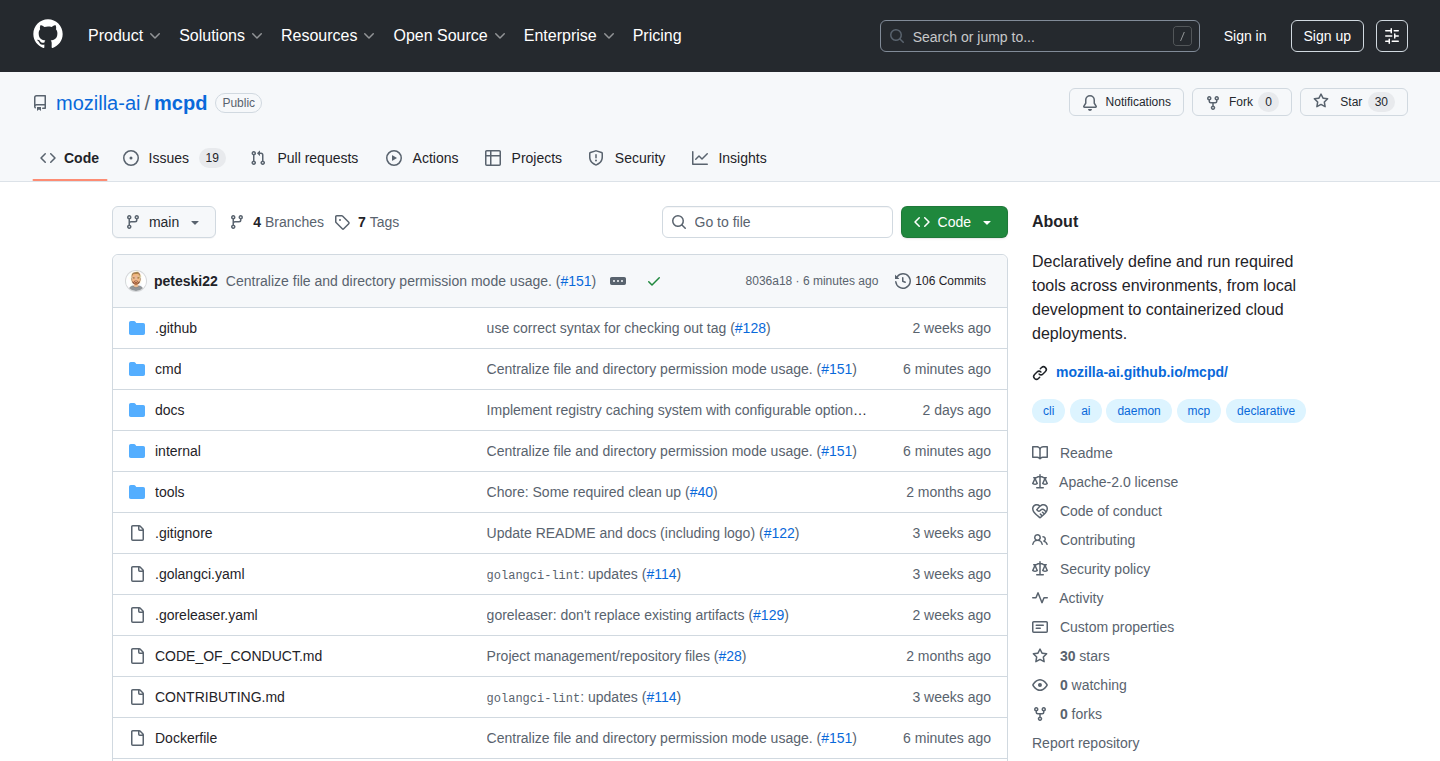
Author
AMeckes
Description
mcpd is a tool that simplifies managing multiple Minecraft Protocol (MCP) servers. Instead of configuring each server individually, you manage all your settings in a single configuration file. This is a significant improvement over manual configuration, allowing for easier updates, consistent server setups, and reduced administrative overhead, which resolves the complex configuration problems of managing multiple game servers.
Popularity
Points 14
Comments 1
What is this product?
mcpd is like a central control panel for your Minecraft servers. Imagine having dozens or even hundreds of servers. Instead of logging into each one to make changes, you use a single file to tell mcpd what settings you want for each server. Behind the scenes, it handles all the complex tasks of pushing those configurations to the correct servers. The innovation lies in its ability to synchronize and automate this complex management, making it significantly easier than traditional methods of managing each server independently.
How to use it?
Developers can use mcpd by writing a configuration file (usually in a simple format like YAML or JSON) that describes all their servers and their settings (e.g., server addresses, port numbers, game modes, allowed players). Then, they use the mcpd command-line tool to apply those configurations to the target servers. This is integrated through SSH or similar protocols. So this saves tons of time for developers working with multiple game servers.
Product Core Function
· Centralized Configuration: mcpd allows developers to define all server settings in a single file. This simplifies the process of setting up, updating, and maintaining multiple servers. So this improves the overall efficiency.
· Automated Deployment: When a developer updates the configuration file, mcpd automatically applies those changes to all specified servers. This saves time and minimizes errors, which is crucial for large server deployments.
· Configuration Validation: mcpd can validate the configuration file to ensure it's correctly formatted and avoids common errors. So this prevents configuration mistakes before they cause problems.
· Rollback Capabilities: If something goes wrong, mcpd can often revert to previous configurations. So developers can easily recover from mistakes, reducing downtime.
· Simplified Updates: When a developer needs to update server settings, they only need to change the central configuration file, and all servers are updated automatically. So the maintenance is significantly reduced.
Product Usage Case
· Game Hosting: A game developer manages a network of Minecraft servers. Instead of manually configuring each server for different game modes and player limits, they use mcpd to define all the settings in one place and automatically apply them to all the servers.
· Server Replication: A developer wants to replicate a server's configuration across multiple instances for load balancing. Using mcpd, they define the base configuration and replicate it across all required servers, ensuring consistency and ease of management.
· Development Environments: A developer creates a development environment with several test servers. With mcpd, they can quickly set up and configure all the test servers with specific settings for testing different aspects of the application.
· Automated Deployment Pipeline: Integrating mcpd into an automated deployment pipeline streamlines the process of updating server configurations as part of the software release process, reducing the risk of manual errors.
· Disaster Recovery: Using mcpd to maintain a configuration as a code, developers can quickly restore server settings in the event of a disaster. This allows for minimal downtime and quick recovery.
10
GitArsenal: One-Click GitHub Repository Setup
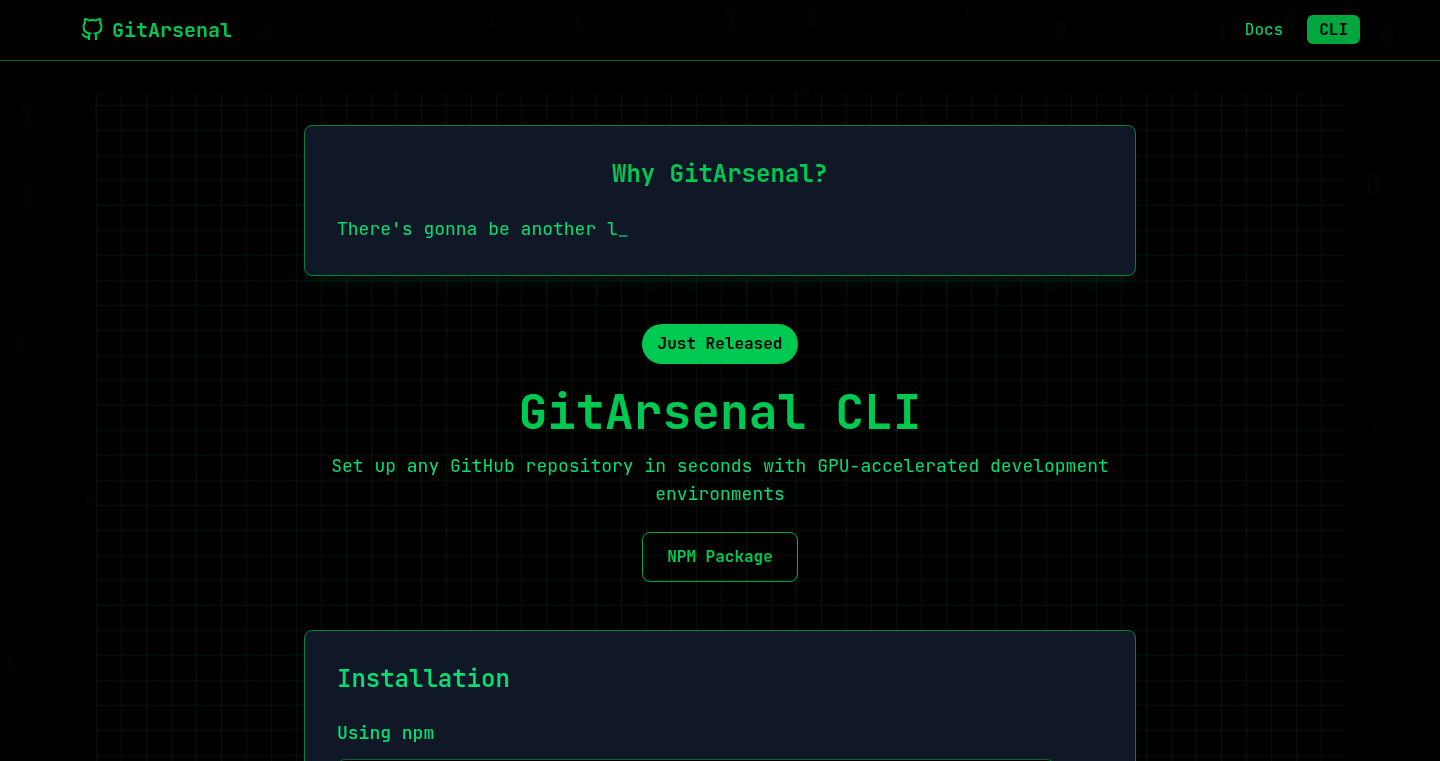
Author
rs545837
Description
GitArsenal is a tool that automatically sets up any GitHub repository on your computer or in the cloud. It tackles the common problem of struggling with dependencies, environment setup, and cryptic error messages when trying to run code from a GitHub project. It uses AI to analyze the code, create the right environment, and debug any setup issues in real-time, ensuring the code runs smoothly. So, it simplifies the process of running code from GitHub, saving developers a lot of time and frustration.
Popularity
Points 6
Comments 2
What is this product?
GitArsenal simplifies the process of running GitHub repositories. It takes a GitHub repository URL as input. Behind the scenes, it uses intelligent code analysis, and automatically sets up all required dependencies, configurations, and environment variables needed to run the code. If something goes wrong during the setup, an AI agent steps in to diagnose and fix the problem in real-time. For instance, it can handle Python version mismatches, missing libraries, and even API key collection. So it makes it easy to try out projects without a lot of technical setup.
How to use it?
Developers use GitArsenal by simply providing a GitHub repository URL. The tool then takes care of the rest. It can be used on your local machine or in a cloud environment. The tool is especially useful when you want to quickly try out a project, experiment with a new AI model, or contribute to an open-source project. It integrates by simplifying the setup process, allowing developers to focus on the code itself, not the configuration hurdles. So, it's perfect for anyone who wants to test GitHub projects but doesn't want to deal with all the setup headaches.
Product Core Function
· Automated Environment Setup: GitArsenal automatically creates the necessary environment for a given GitHub repository. This includes installing dependencies (libraries and tools), configuring the correct versions of programming languages, and setting up environment variables. This eliminates the tedious manual process of environment setup, which often involves looking through README files, searching for specific versions of software, and installing numerous packages. The benefit is that it greatly reduces the time and effort required to get a project running. For example, a machine learning project might require specific versions of Python, CUDA, and various Python libraries (like TensorFlow or PyTorch). GitArsenal handles all this automatically.
· Intelligent Dependency Resolution: The tool analyzes the project's code to identify all required dependencies. It then proceeds to download and install these dependencies, ensuring that all the necessary software components are in place. The AI agent tackles complex problems and tries to resolve issues. This resolves dependency conflicts and issues, like when one package requires a different version of another, to ensure that the project can run smoothly. This feature is especially helpful for complex projects with multiple dependencies that often have compatibility problems. The benefit is that it removes common problems that arise when dependencies are missing or incompatible.
· Real-Time Debugging: GitArsenal uses an AI agent that monitors the setup process and actively looks for issues that prevent the code from running. If an error is detected, the AI agent tries to resolve the problem in real-time by attempting to fix the root cause and retrying failed commands. This feature can tackle issues such as incorrect environment variables or missing dependencies. This is invaluable for solving setup problems, such as when a library is missing or the wrong version is being used. The benefit is that it can debug many common setup errors without developer intervention.
Product Usage Case
· Rapid Prototyping: A developer wants to quickly test a new AI model they found on GitHub. They use GitArsenal to set up the repository, which automates the environment setup process. The developer can then spend time understanding the model and experimenting with it. The result is a quick way to try out a project. The developer can try out different models with minimal effort.
· Open-Source Contribution: A developer wishes to contribute to an open-source project on GitHub. Using GitArsenal, they can easily set up the project locally, allowing them to focus on code changes and bug fixes rather than the complexities of setting up the development environment. The benefit here is a quicker way to get involved in a project and contribute code with a fast setup.
· Cloud-Based Development: A researcher wants to run a computationally intensive machine learning model on a cloud instance (like AWS or Google Cloud). With GitArsenal, they can set up the environment and dependencies automatically on the cloud instance, saving time and simplifying the process. The advantage is it makes cloud-based computing much easier, making the researcher able to work efficiently.
11
Convosphere: Location-Based Instant Communication
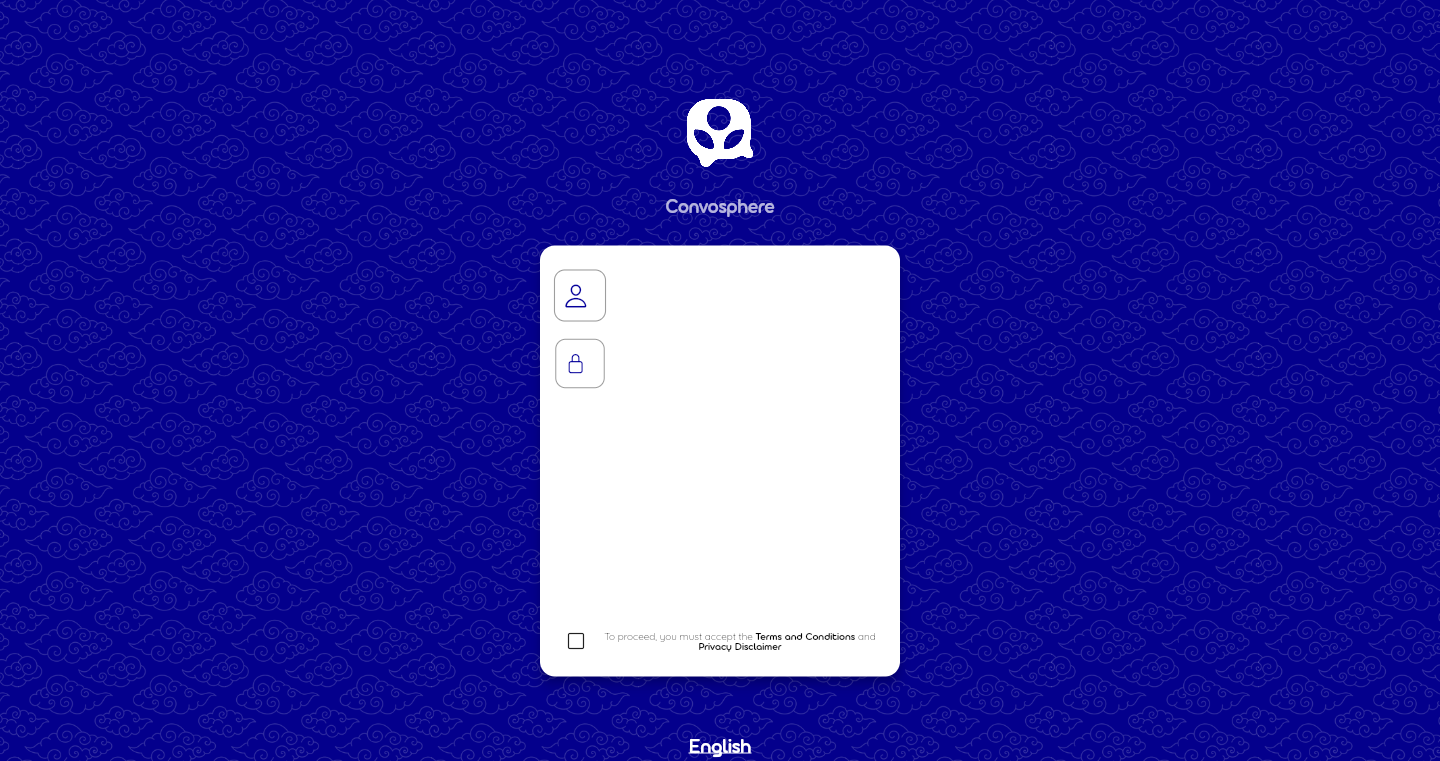
Author
jothetaha
Description
Convosphere is an application designed to connect people in the same physical location, facilitating instant communication through location-based group and one-to-one chats. It's built using Flutter for cross-platform compatibility (web, Android, and iOS) and utilizes Firebase+Firestore for the backend. The project aims to solve the problem of ad-hoc communication needs in physical spaces, offering features like event creation and a trust score system for improved interaction safety.
Popularity
Points 2
Comments 4
What is this product?
Convosphere is essentially a digital hub for real-world interactions. It works by creating a chat group for users in a specific area. Imagine being at a train station or a conference – instead of manually asking around for a taxi or finding out what's happening, you can instantly connect with others nearby. The core technology involves location services to determine who's in range, a backend (Firebase+Firestore) to manage the chat data, and a Flutter frontend to ensure the app runs smoothly on different devices. So, it's about simplifying and enhancing communication in real-life settings. This is innovative because it addresses the challenge of connecting people who are physically close but don't necessarily know each other. So, it lets you easily connect with people around you.
How to use it?
Developers can use Convosphere by understanding its architecture and possibly leveraging its concepts. The use of Flutter demonstrates cross-platform development, showcasing how to create a single codebase for multiple operating systems. The backend using Firebase and Firestore offers insights into implementing a scalable real-time database solution. Developers can potentially incorporate location-based communication features into their own applications by studying the Convosphere project. They can integrate similar functionalities by using Flutter for the frontend, Firebase for real-time data and Firestore for the database. So, it gives you a starting point for building similar features in your own apps, saving you time and effort.
Product Core Function
· Location-Based Chat: This allows users to chat with others within a specified geographic radius. The technology behind this involves using the device's GPS to identify the user's location and then matching it against a database of other users nearby. It leverages APIs from the operating systems (Android, iOS) to access location data. So, it helps connect you with people physically close to you, fostering immediate conversations and making it easier to share experiences.
· Group Chat: Enables users to create and participate in group conversations. This utilizes real-time data synchronization handled by the backend, probably using Firebase's or Firestore's features, to ensure that all participants see the same messages instantly. It involves managing user memberships, notifications, and message history. So, it provides a convenient platform for people to communicate as a group.
· One-to-One Chat: Facilitates private conversations between two users. Similar to group chat, this also uses real-time technology to send and receive messages but in a more secure setting. This feature usually includes mechanisms to manage user privacy and communication security. So, it offers a private space for more personal conversations within the platform.
· Event Creation: Allows users to create and share events within the app. This feature involves a user interface to create events with a description, time, and location, which are then stored in the database and displayed to users in the relevant location-based groups. So, it enhances user engagement and encourages face-to-face interactions.
· Trust Score System: This system aims to improve user safety by assigning scores based on interactions and user behavior. It might use algorithms to assess user credibility and safety. This helps to build a safer and more reliable environment for users to interact with each other. So, it helps to build a safer environment for the users.
Product Usage Case
· Event Organization: Imagine you are organizing a meetup. Using Convosphere, you could create an event within the app and instantly notify all users in the area about your event. It resolves the issues of marketing and advertisement.
· Travel Coordination: Suppose you're at an airport and want to share a taxi. You can use Convosphere to instantly connect with others who are also looking for transportation. It tackles the problem of finding people to share rides and save money.
· Conference Networking: At a conference, use Convosphere to meet and chat with other attendees near your location. It gives attendees a convenient way to network and share ideas.
12
Weam: Open-Source AI Collaboration Platform
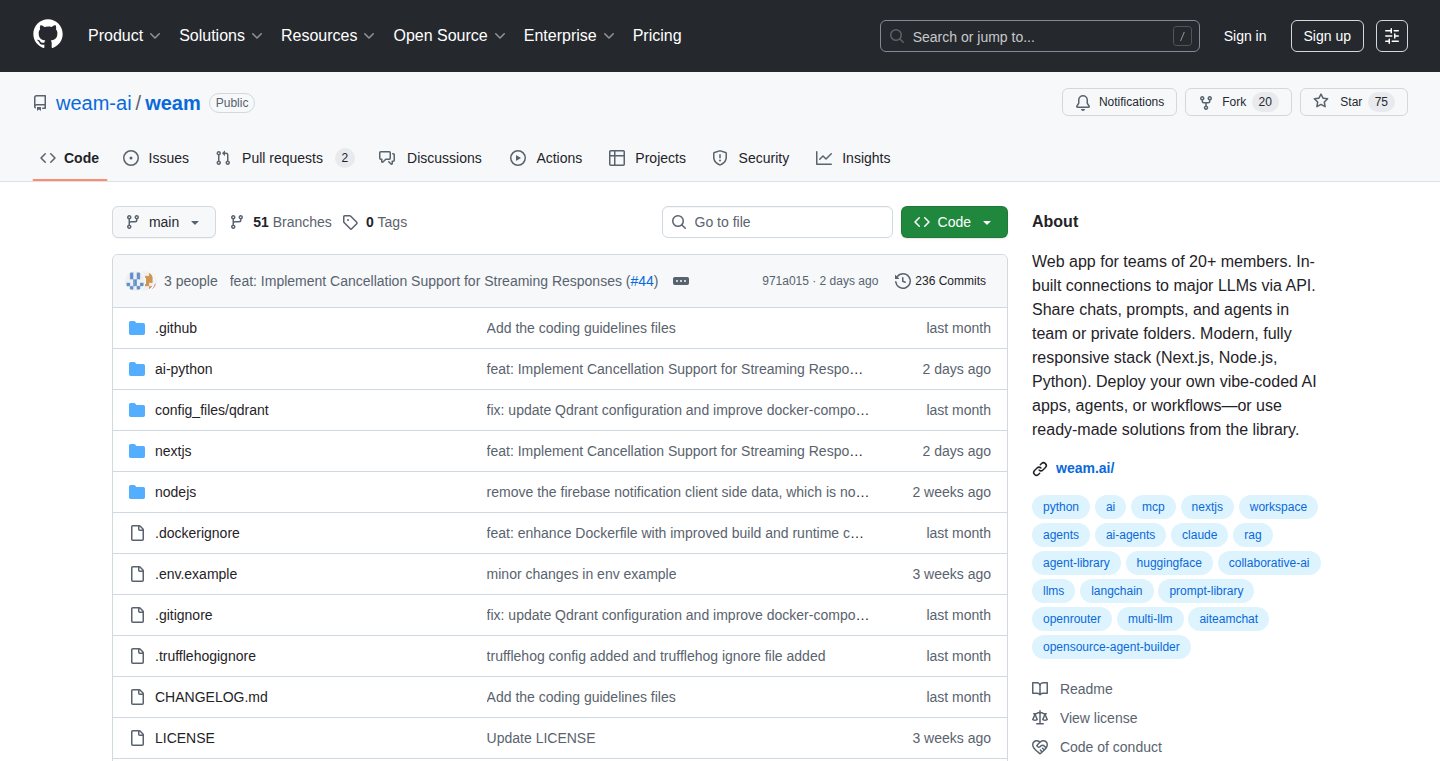
Author
sky98
Description
Weam is an open-source platform designed to make AI tools more team-friendly. It tackles the common problem of fragmented AI workflows by allowing teams to organize prompts, chats, and AI agents into shared 'Brains' (team folders). It offers self-hosting for data control, supports various LLMs (OpenAI, Anthropic, etc.), and includes RAG pipelines for document-based AI, addressing the need for a centralized and collaborative AI environment.
Popularity
Points 5
Comments 0
What is this product?
Weam is a collaborative AI platform that brings together prompts, chats, and AI agents into a unified workspace. The core idea is to create 'Brains' – essentially team folders – where you can store and organize all your AI-related resources. It supports various large language models (LLMs) like OpenAI and Anthropic, allowing users to bring their own API keys. The platform also includes features for Retrieval-Augmented Generation (RAG), enabling users to build AI applications that can access and use information from documents. So, it's a centralized hub to build, share, and manage AI tools within a team, providing control and flexibility. The innovation lies in providing a open-source and self-hosted platform for teams to collaborate effectively on AI projects, ensuring data privacy and flexibility in utilizing various AI models.
How to use it?
Developers can use Weam by setting up the platform on their own servers (self-hosting). They can then create 'Brains' for different projects or teams, invite team members, and start organizing their prompts, chats, and AI agents. Integration is done through API keys for different LLMs. Users can create agents using the Weam interface or integrate with their existing codebases. This means you can centralize your AI workflows, share prompts and agents with your team, and have a secure, self-hosted solution for your AI needs. So, you can build AI-powered workflows and collaborate on them with your team, all within a secure environment.
Product Core Function
· Brain Organization: This feature allows users to organize prompts, chats, and agents into 'Brains,' which are essentially team folders. This helps teams collaborate more effectively by centralizing AI-related resources. This is useful because it eliminates the issue of scattered AI tools and helps team members find and use the correct resources.
· LLM Integration: Weam supports integration with various large language models (LLMs) such as OpenAI, Anthropic, and Gemini. Users can bring their own API keys, giving them flexibility in their choice of AI models. This is beneficial because it enables users to leverage their preferred AI models, providing more choices and avoiding vendor lock-in.
· Self-Hosting: The platform is designed to be self-hosted, giving users full control over their data and privacy. This is important for users who are concerned about data security and compliance. This is great because it gives you full control over your AI data, which is especially useful if you're dealing with sensitive information.
· RAG Pipelines: Weam includes Retrieval-Augmented Generation (RAG) pipelines, enabling users to build AI applications that can access and use information from documents. This is useful for building chatbots and AI assistants that can answer questions based on your company's documents. This means you can use your own documents to train and personalize your AI applications.
· Agent Management: Weam allows users to create and manage AI agents for various workflows. This enables users to automate tasks and build AI-powered applications. This is beneficial as it helps automate tasks within your team and improve productivity.
Product Usage Case
· A software development team can use Weam to create a 'Brain' for all their AI-related tasks. They can organize prompts for code generation, store chats with various AI assistants, and build AI agents to automate code reviews and testing. This resolves the issue of inconsistent prompts and fragmented workflows, enabling everyone on the team to benefit from AI.
· A marketing team can create a 'Brain' to store prompts for content creation, customer service chatbots, and other AI-related marketing projects. By organizing their AI resources in this manner, they can enhance collaboration and efficiency within their team, resulting in faster content creation and better customer interactions.
· A company that needs to analyze large volumes of internal documents can leverage Weam's RAG pipelines. They can load their documents into Weam, create agents to answer questions, and extract key information. This allows them to build intelligent tools that can provide answers based on their own data, resulting in faster decision-making and data-driven insights.
13
PictureToDrawing.org - AI Photo to Art Converter
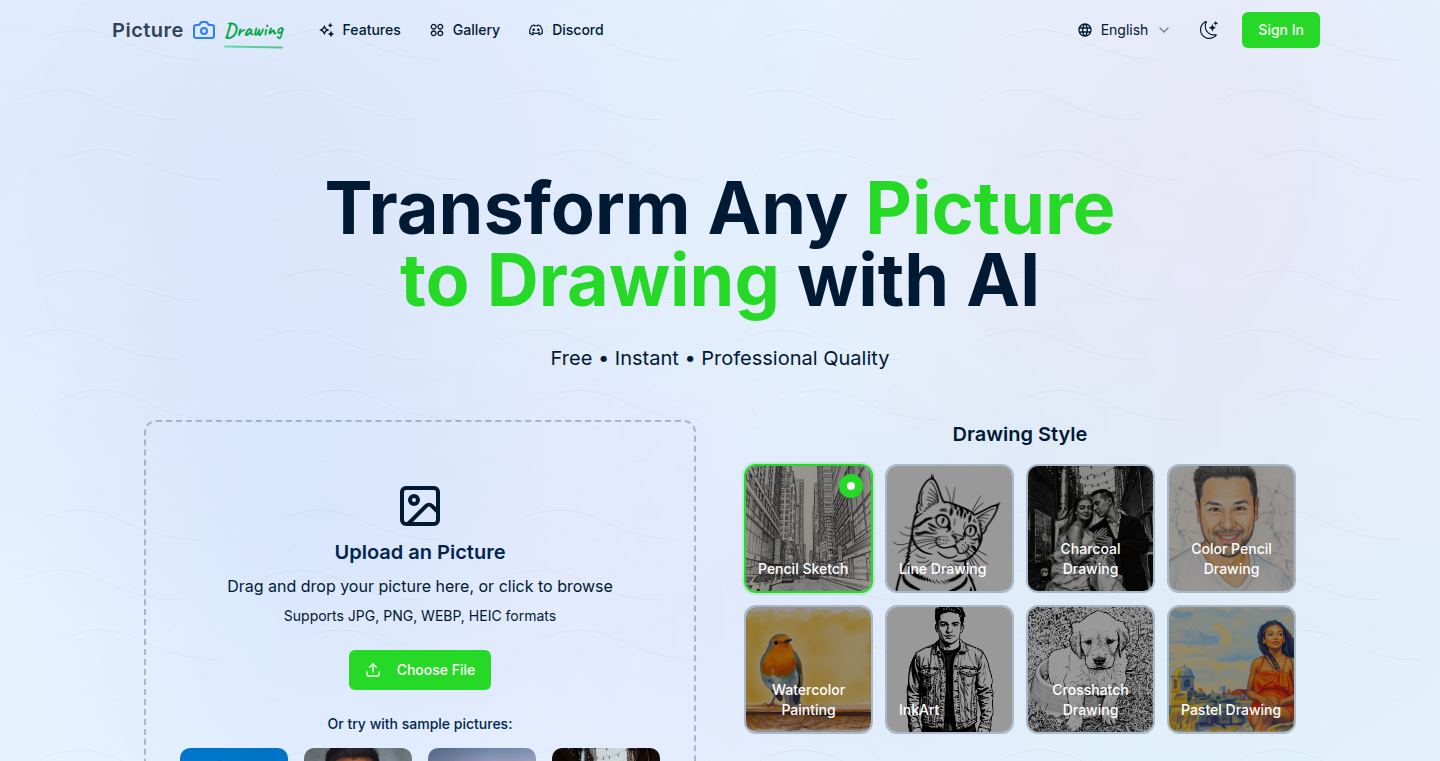
Author
pekingzcc
Description
This project, PictureToDrawing.org, is a web-based tool that uses Artificial Intelligence (AI) to transform photos into artistic drawings. The innovation lies in its simplicity: it's completely free, requires no sign-up or account creation, and offers a seamless user experience. It leverages AI algorithms, likely including techniques like image segmentation and style transfer, to understand the photo's content and then apply a chosen artistic style, turning a simple image into a drawing. This eliminates the need for complex photo editing software and provides an accessible way for anyone to create art. So this is useful for anyone who wants to quickly and easily turn their photos into drawings.
Popularity
Points 3
Comments 2
What is this product?
PictureToDrawing.org employs AI, potentially using techniques like convolutional neural networks (CNNs) for image analysis and generative adversarial networks (GANs) or style transfer methods to apply artistic styles. When a user uploads a photo, the AI analyzes it to understand the objects and features within the image. Then, it applies a pre-trained artistic style (e.g., sketch, watercolor, pencil drawing) to the photo, generating a new image that looks like a hand-drawn piece of art. The core innovation is making this process simple and accessible to everyone, without any technical hurdles. So this is useful because it gives anyone access to art creation tools without needing to understand the underlying tech.
How to use it?
Users access PictureToDrawing.org through a web browser. They upload a photo, and the AI processes it. The user then receives a drawing-like version of the original image. This tool is ideal for developers and anyone who wants to create visual content for websites, social media, or presentations. Imagine creating unique profile pictures, illustrations for articles, or artistic elements for your projects. It can also be integrated into websites or applications where users can convert images into drawings directly. So this is useful for anyone who needs to quickly create artwork or enhance visual content.
Product Core Function
· Photo to Drawing Conversion: This core function uses AI to transform an uploaded photo into an artistic drawing, offering various styles like pencil, sketch, or watercolor. This is valuable for generating artistic variations of photos without needing manual editing. So this is useful for quickly creating art.
· No Signup Required: The absence of a signup process provides a seamless and user-friendly experience. This reduces friction for users and allows them to quickly use the tool without creating an account. So this is useful for increasing user engagement.
· Free and Accessible: The tool's free availability makes it accessible to a wide range of users, including those who don't have access to expensive photo editing software. So this is useful for democratic access to art creation tools.
· Web-Based Interface: Being web-based, the tool eliminates the need for software downloads and provides accessibility across different devices and platforms. This means users can access the tool from any device with a web browser. So this is useful for ease of use and accessibility.
Product Usage Case
· Website Content Creation: A developer can use the tool to generate unique illustrations for blog posts or website articles, enhancing visual appeal and user engagement. For example, transforming product photos into sketch-like drawings for a tech review site. So this is useful for website design.
· Social Media Profile Pictures: Users can convert their profile photos into artistic drawings, providing a distinctive and creative image for social media profiles. This enables people to customize their online presence. So this is useful for personalization.
· Presentation Slides: A marketing professional can use the tool to create artistic visuals for presentations, replacing generic stock photos with custom-drawn images that align with the presentation’s theme. So this is useful for improving presentation aesthetics.
14
Minnas: Local LLM Prompt & Resource Navigator
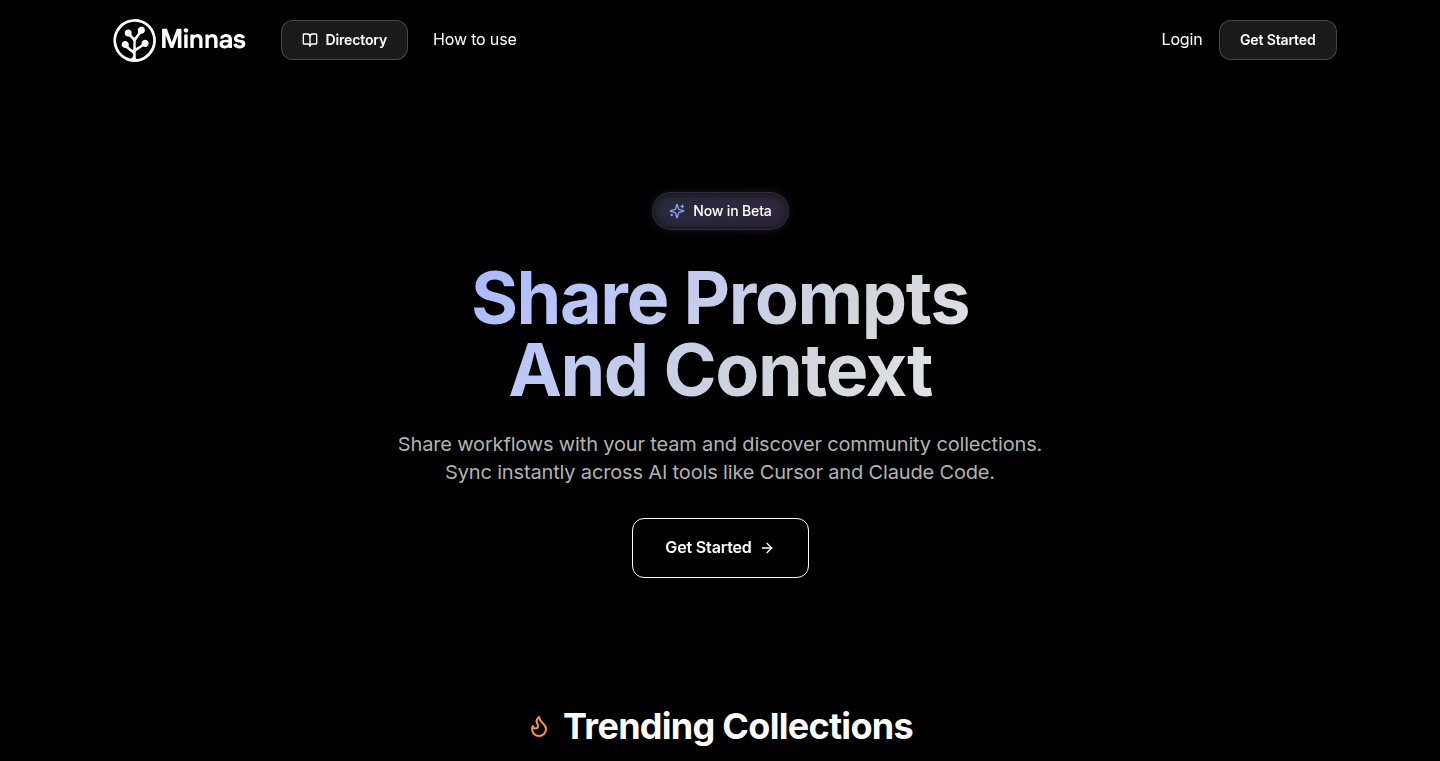
Author
jacobhm98
Description
Minnas is a tool that directly integrates a prompt and resource directory into your local Large Language Model (LLM). It solves the common problem of managing and accessing useful prompts and resources when working with LLMs. The innovative aspect lies in its use of the MCP protocol to connect the directory to your LLM, making prompts instantly available in your workflow. It simplifies the process of discovering, managing, and sharing effective prompts, streamlining LLM usage. So, this helps you to quickly find and apply the right prompts, saving you time and improving your results when using LLMs.
Popularity
Points 3
Comments 2
What is this product?
Minnas is a directory of prompts and resources designed to work seamlessly with your local LLM. The core idea is to provide a central place to discover, store, and quickly apply useful instructions and data for your LLM. It uses a special communication method (MCP protocol) to link this directory directly to your LLM. This means you can easily add prompts from the directory and use them immediately. It also allows you to share your custom prompts with your team. So, this provides a more organized and efficient way to use LLMs by simplifying the process of finding and using prompts.
How to use it?
Developers can use Minnas by first connecting it to their local LLM using the MCP protocol. Then, they can browse the directory for pre-made prompts or resources. They can also add their own prompts or collections and share them with their team. This allows for easy organization and reuse of effective prompts across a project or team. For example, after connecting your LLM to Minnas, you can search for a specific prompt, and directly use it in your LLM without needing to copy and paste. It integrates into your workflow by making prompts available from within your LLM interface. So, this allows for quick integration of the right prompts into your development process, improving your efficiency with LLMs.
Product Core Function
· Prompt Discovery: This feature allows users to browse a directory of prompts and resources. This streamlines the process of finding effective instructions for different tasks, letting you get started faster. So, you can quickly discover useful prompts without spending hours searching online.
· Prompt Management: Users can add, save, and organize prompts in their account. This helps you keep track of the most effective prompts for various tasks and applications, making them easily accessible. So, you can build a personalized library of prompts to improve your work.
· MCP Protocol Integration: The MCP protocol connects the prompt directory directly to your LLM. This ensures that prompts are instantly available within the LLM workflow. So, you can instantly apply prompts without needing to copy and paste or switch between different applications.
· Prompt Sharing: The tool enables you to publish prompt collections and share them with your team. It enhances collaboration, letting your team members instantly access your custom prompts. So, you can easily share and reuse the best prompts within your team, improving everyone's productivity.
Product Usage Case
· AI Code Generation: A developer working on an AI code generation project can use Minnas to find and apply specific prompts optimized for generating code in various languages. For instance, a developer can locate prompts for generating Python scripts that extract data from a database. So, you get code examples faster, helping you complete projects more rapidly.
· Content Creation: Content creators can use Minnas to store and organize prompts for generating different types of content, such as blog posts, social media updates, or product descriptions. For example, a content creator can save prompts that generate SEO-optimized blog post outlines. So, you can create a library of prompts to improve the quality and efficiency of your content creation.
· Team Collaboration: Teams developing AI-driven applications can use Minnas to share and synchronize prompts for specific tasks or projects. For instance, a team working on a chatbot can share prompts that create effective conversational flows. So, the team will use the same prompts and create consistent results across the whole project.
15
Rubberduck: Local API Emulator for Generative AI
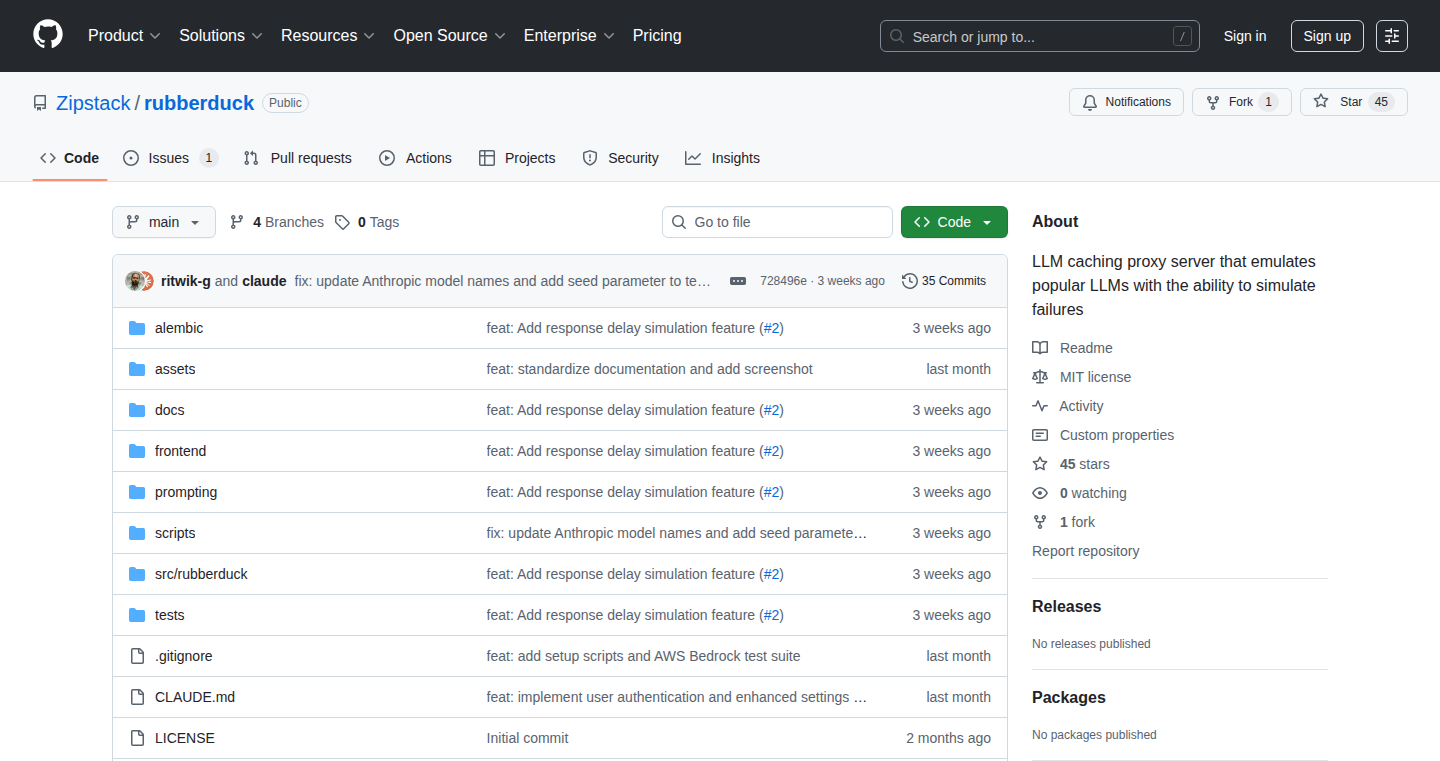
Author
naren87
Description
Rubberduck is an open-source tool that lets you run applications that use OpenAI or Anthropic's APIs directly on your own computer. The innovative part is that it acts like a 'middleman' – you can point your existing AI applications to Rubberduck instead of the real API providers. Rubberduck then intelligently manages the calls and responses, enabling local execution, which can offer benefits such as increased privacy and control over your data, and potentially lower costs for development or testing.
Popularity
Points 5
Comments 0
What is this product?
Rubberduck is a clever piece of software that mimics the behavior of popular AI service APIs like OpenAI and Anthropic. Instead of sending your data to their servers, you can run your AI applications locally. This is achieved through an API proxy that intercepts API requests and can handle them locally. The innovation is in making the process seamless, so developers can easily switch between using real AI services and running everything on their machine. So this allows you to experiment, prototype, and even protect your data by keeping everything in-house.
How to use it?
Developers would use Rubberduck by simply pointing their AI application's API requests to Rubberduck's local address instead of the original OpenAI/Anthropic endpoint. After this minimal configuration, all the interactions go through Rubberduck. This is particularly useful for testing different AI models, debugging API calls without incurring high costs, or creating custom AI applications where data privacy is a major concern. So this gives you more control over your AI workflow and how you use these powerful technologies.
Product Core Function
· API Proxying: Rubberduck acts as a gateway, intercepting API calls. The value lies in redirecting requests to run locally, providing flexibility and control. It allows for simulating the OpenAI/Anthropic APIs without directly using their services.
· Local Execution: The software supports local execution of the AI model. The core benefit is running inference locally, ensuring data privacy and potentially reducing costs. Developers can test and debug their applications without sending data to external servers, especially useful for sensitive data applications.
· Configuration & Management: It provides an interface to configure and manage AI models. The user can easily switch between different models, control the API responses and track all interactions. This makes experimenting with different models easier and allows for fine-tuning performance.
· Open-Source Nature: Being open-source, Rubberduck offers transparency and community-driven development. Users can inspect the code, contribute to it, and have control over the software's behavior. This fosters innovation and ensures long-term sustainability and adaptability of the tool.
Product Usage Case
· Testing AI applications offline: A developer can use Rubberduck to test their AI-powered application, like a chatbot, without an internet connection or incurring API costs. This is helpful for debugging and offline development.
· Privacy-focused projects: A company developing a data analysis application can utilize Rubberduck to process user data locally. This enhances privacy as no data is sent to external AI services, vital for compliance with data protection regulations.
· Cost optimization: A research team working on multiple AI projects can employ Rubberduck to experiment with various models and reduce API usage costs. It provides a cost-effective solution for projects requiring extensive experimentation with generative AI.
16
docmd: Lightning-Fast Static Documentation Generator
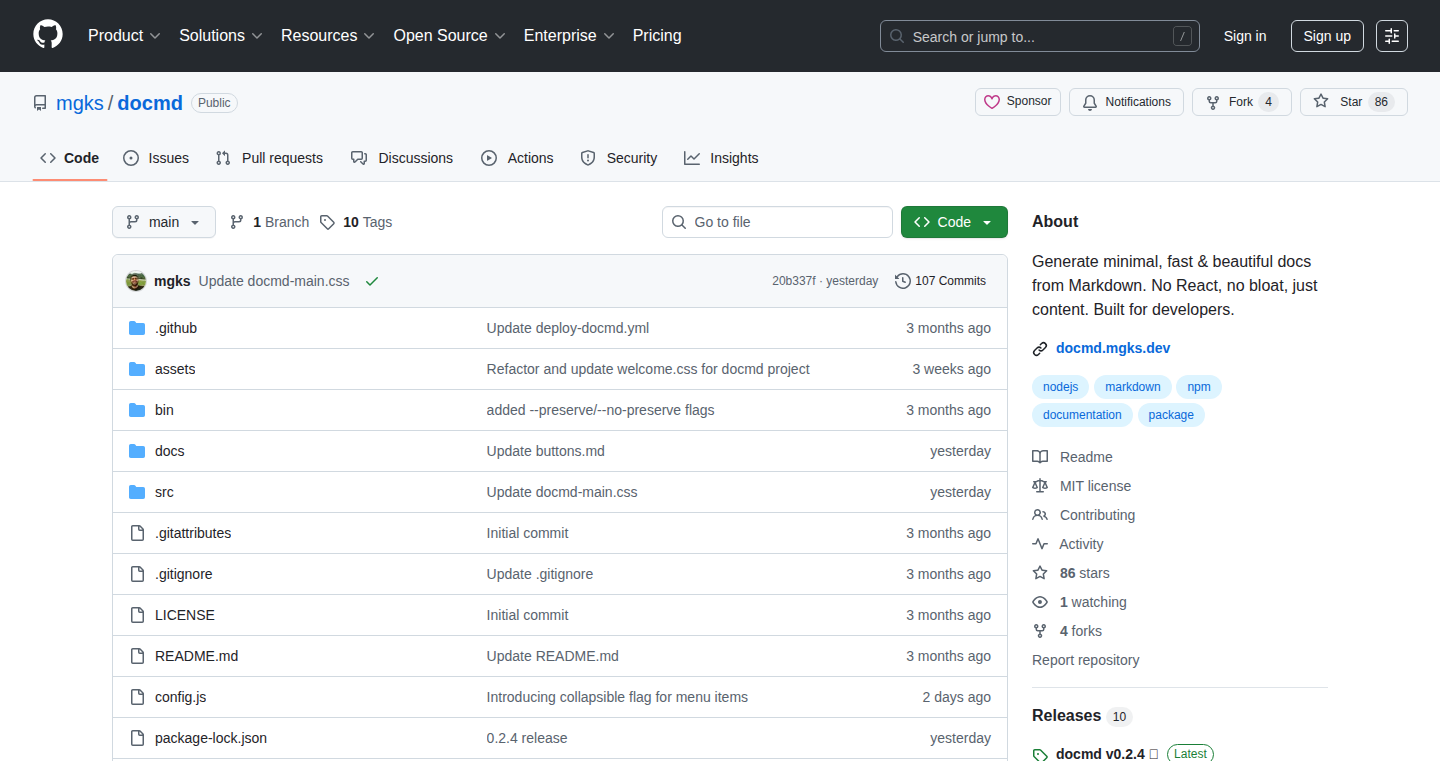
Author
enigmazi
Description
docmd is a command-line tool that transforms Markdown files into beautiful, fast-loading static documentation websites. It avoids complex setups and dependencies, focusing on speed and simplicity. Its core innovation lies in generating plain HTML, CSS, and minimal JavaScript, resulting in incredibly lightweight sites. This approach contrasts with heavier solutions like Docusaurus, offering a streamlined experience for developers who prioritize quick documentation creation and deployment.
Popularity
Points 4
Comments 1
What is this product?
docmd is a tool that takes your Markdown files – the simple text format you probably use to write notes – and automatically turns them into a professional-looking website for your documentation. The key is that it does this without relying on complicated frameworks or a ton of extra software. This means the websites load incredibly fast and are easy to deploy anywhere. So what? Well, it makes creating and sharing documentation a breeze, saving you time and effort.
How to use it?
You use docmd by installing it with npm (a tool for managing software packages for JavaScript). Then, you use a simple command-line interface to initiate, develop, and build your documentation site from your Markdown files. You write your documentation in Markdown with YAML frontmatter for metadata, and docmd handles the rest. Once built, you can deploy the site to any static hosting service, like GitHub Pages, Netlify, or Vercel. What does this mean for you? It's a straightforward process for creating and publishing documentation without the complexities of larger frameworks. You can have a documentation website up and running quickly.
Product Core Function
· Zero Client-Side Frameworks: Generates plain HTML, CSS, and minimal vanilla JS. This results in very fast and lightweight websites. So what? Your documentation website will load instantly for users, improving their experience and helping them find information quickly.
· Standard Markdown Support: Uses standard Markdown with YAML frontmatter for metadata. No need to learn special syntax. So what? You can write your documentation in a familiar format, saving you time and effort.
· Single Executable: Install it via npm, and the docmd command is all you need. So what? Simplifies the setup and usage of the tool, making it easy to integrate into your workflow.
· Rich Components Out-of-the-Box: Includes built-in, pre-styled components like callouts, cards, tabs, and step-by-step guides using a simple container syntax. So what? Makes your documentation look more professional and engaging without requiring extra coding.
· Theming & Dark Mode: Comes with multiple built-in themes and a light/dark mode toggle that works automatically. So what? Improves the visual appeal and accessibility of your documentation, catering to user preferences.
· Built-in Plugins: Includes essential plugins for SEO, sitemaps, and analytics without needing external packages. So what? Makes your documentation discoverable and helps you track its performance.
· No-Style Pages: An option to create completely custom landing pages with full control over the HTML. So what? Provides flexibility for creating unique and branded landing pages for your documentation.
· Deploy Anywhere: The output is a standard site/ folder that you can deploy to GitHub Pages, Netlify, Vercel, or any static host. So what? Gives you the freedom to host your documentation on the platform of your choice.
Product Usage Case
· A software developer needs to create documentation for their open-source project. Using docmd, they can quickly write the documentation in Markdown, add YAML frontmatter for metadata, and generate a fast-loading website. So what? They can easily share their project's documentation with users and contributors, improving adoption and collaboration.
· A tech startup wants to provide clear and concise documentation for its API. They use docmd to convert their API documentation written in Markdown into a professional-looking website. So what? This allows them to easily share their API with developers, enabling them to quickly integrate with their platform.
· A team needs to document internal processes and procedures. docmd can be used to generate a website from Markdown files, making it easy to share and update the information. So what? It promotes knowledge sharing and improves team efficiency by providing easy access to important information.
17
Resignation Letter Generator: Automated Letter Crafting
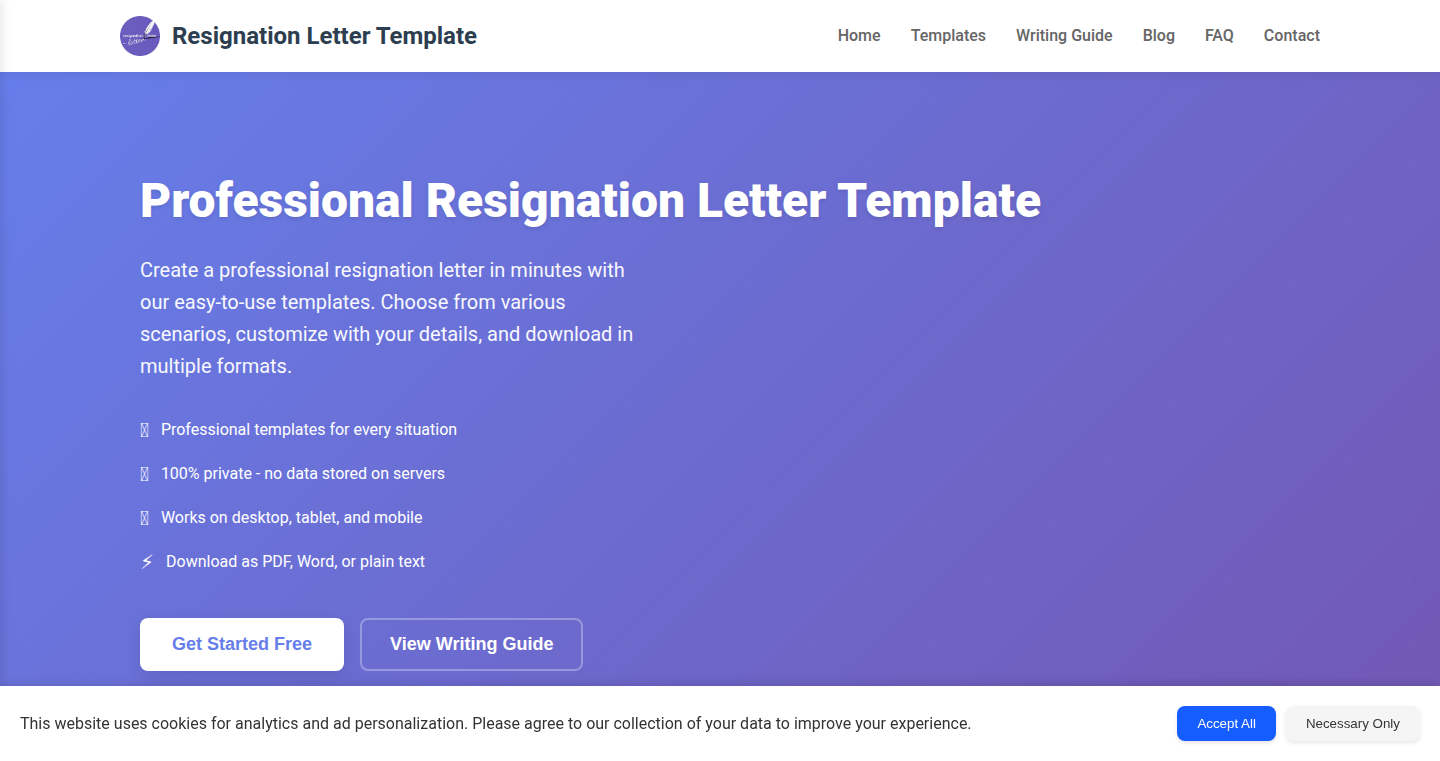
Author
jumpdong
Description
This project is a website that automatically generates resignation letters. It addresses the common problem of having to manually write a resignation letter, saving users time and effort by providing a template-driven approach. The technical innovation lies in its ability to parse user input (like company name, last day of employment) and dynamically populate a professional-looking resignation letter. It uses a backend that probably handles the logic for structuring the letter and creating different templates based on user preference, offering a simple yet effective tool for a necessary but sometimes tedious task.
Popularity
Points 4
Comments 0
What is this product?
This is a web application that simplifies the process of writing a resignation letter. It works by taking user input about their employment details and generating a ready-to-use letter. The innovation is in its automation, using code to take care of the formatting and content generation, reducing the manual effort required to create a professional resignation document. So this is useful because it saves you time and takes away the hassle of having to write your own letter from scratch.
How to use it?
Developers can use this project by studying its codebase, understanding its design, and potentially modifying it to suit their needs. They could integrate the letter generation logic into their own applications, perhaps as part of an HR tool or employee management system. This project's strength comes from its clean, efficient code. It allows developers to adapt and integrate the code with little to no code, allowing them to easily adapt it.
Product Core Function
· Automated Letter Generation: The core function is the ability to generate a resignation letter based on user input. This streamlines the process, saving time and ensuring professionalism. So this provides a way to quickly create a good-looking resignation letter.
· Template-Driven Approach: The use of templates allows for different letter formats and styles, catering to varying needs and preferences. This is useful because it allows for customization to suit individual needs and professional standards.
· Dynamic Content Population: The system automatically inserts user-provided information (company name, date, etc.) into the letter. This eliminates manual content entry. This is useful because it reduces errors and ensures accuracy in the letter.
Product Usage Case
· HR Management Systems: Integrate the letter generation functionality into an HR platform to automate employee offboarding processes, making it easier for employees to submit their resignation. This allows for easier and faster employee offboarding.
· Employee Self-Service Portals: Offer a self-service tool within an employee portal, enabling employees to generate their resignation letters easily. This streamlines the entire resignation procedure.
· Personal Productivity Tools: Use the underlying logic to create a simple web app or a utility that quickly generates standard documents. This automates the writing of documents, reducing time spent on repetitive tasks.
18
MobileUse: Human-like Mobile App Automation Agent
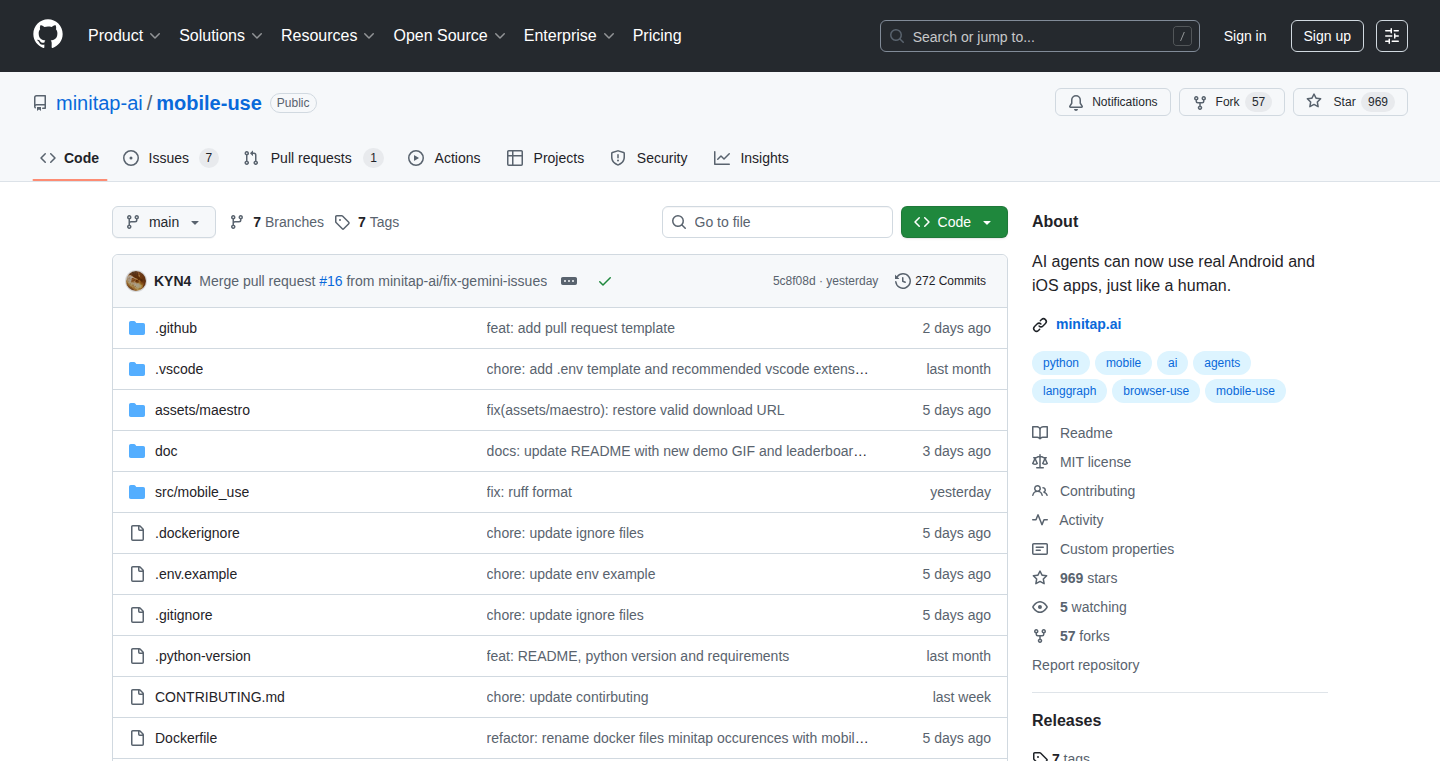
Author
orangepomodoro
Description
MobileUse is an open-source agent that allows you to control any mobile app just like a human user would. It achieves this by observing and interacting with the app's UI elements, enabling automated actions like clicking buttons, entering text, and navigating through the app's interface. The core innovation lies in its ability to understand and interact with mobile apps without needing specific app-level access, opening the door to broad automation capabilities.
Popularity
Points 4
Comments 0
What is this product?
MobileUse is essentially a software robot that can use mobile apps. Instead of requiring developers to write specific code for each app, it observes the app's screen, identifies UI elements (buttons, text fields, etc.), and then simulates user actions like taps and swipes. The innovative part is that it can do this for almost any mobile app without needing any special integration with the app itself. Think of it as a universal remote control for your phone, but for automating tasks.
How to use it?
Developers can integrate MobileUse into their projects by simply pointing it at the mobile app they want to control. They can then define sequences of actions (e.g., open app, tap button, enter text, tap submit). This is done through a simple API or scripting language. This is useful for automated testing, creating bots that can perform tasks within apps, or automating repetitive tasks that require interacting with multiple mobile applications. So, if you're a developer, you can use it to automate your app's testing, which means faster and more reliable testing. You can also build bots that interact with multiple apps.
Product Core Function
· UI Element Identification: MobileUse analyzes the app's screen to identify buttons, text fields, and other UI elements. This is crucial for knowing where to 'click' or enter text. This technology allows the agent to understand the structure of a mobile app's interface, making automation possible without knowing the underlying code. So this allows you to automate actions within apps even if you don't have access to the app's code.
· Action Simulation: The agent simulates user actions like taps, swipes, and text input. This allows it to mimic human interaction with the app, executing the desired tasks. By simulating user behavior, it makes the automation feel more natural and enables it to perform tasks that are normally done by humans, such as filling in forms or navigating menus. So, this provides the ability to execute any action a user can take within an app.
· Cross-Platform Compatibility: MobileUse aims to work with any mobile app, regardless of the platform (iOS, Android). This broad compatibility eliminates the need to create platform-specific solutions, which saves development time and effort. Therefore, it's a versatile tool that can be used across different mobile platforms, simplifying the automation process.
· Automation Scripting: Offers a scripting interface or API for defining automation workflows. This allows developers to easily specify sequences of actions to perform within an app. This makes it simple to set up the specific tasks you want the agent to perform, from simple actions to complex workflows. So, you can create complex automated sequences within apps with a few lines of code.
Product Usage Case
· Automated App Testing: Software testers can use MobileUse to automatically test mobile apps by simulating user interactions and verifying that the app behaves as expected. This saves time and reduces manual testing effort. So this lets you automate testing and catch bugs quickly.
· Task Automation for End-Users: Regular users could create scripts to automate repetitive tasks, such as automatically posting to social media or extracting information from multiple apps. So, it helps to automate your repetitive tasks, saving time and effort.
· Automated Information Gathering: Automate the collection of information from various mobile apps, which is useful for market research or data analysis. So, you can gather data from multiple apps automatically.
· Bot Development: Developers can use MobileUse to create bots that can interact with mobile games or apps, automating in-game actions or tasks. So, you can create bots that help you in games or apps.
19
InvoiceCLI: Terminal-Based Invoice Generator
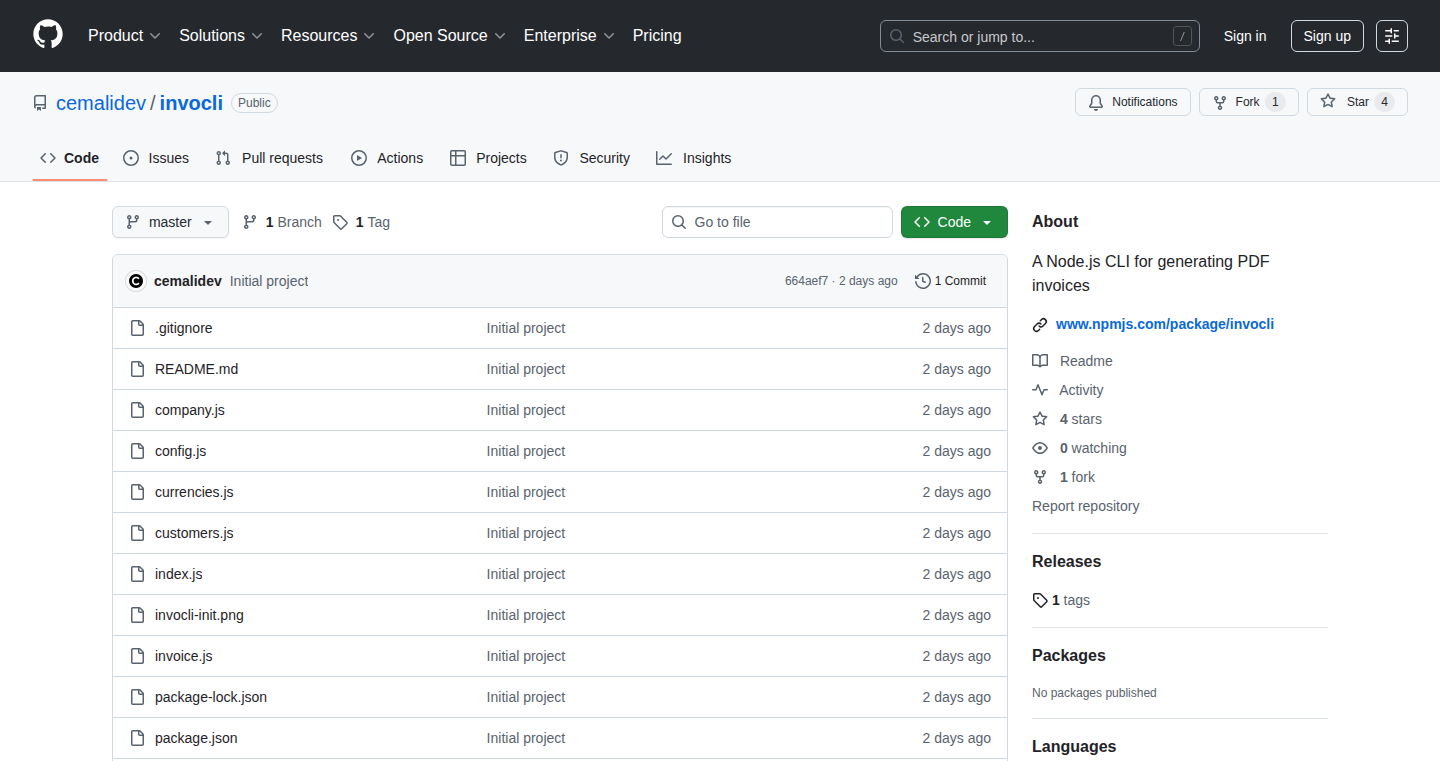
Author
genxer
Description
InvoiceCLI is a command-line interface (CLI) tool that allows users to create professional invoices directly from their terminal using YAML or JSON files. This project innovatively tackles the problem of cumbersome and often expensive invoicing software. By leveraging the power of the command line, it provides a minimal, scriptable, and developer-friendly solution, allowing for instant PDF exports and eliminating vendor lock-in. This gives freelancers and developers full control over their invoicing process.
Popularity
Points 3
Comments 1
What is this product?
InvoiceCLI is essentially a software program you interact with through your computer's command line (the 'terminal'). It takes invoice data, formatted as YAML or JSON files (which are just ways to organize data), and automatically generates a professional-looking PDF invoice. The innovation lies in its simplicity and flexibility, offering a streamlined workflow that's scriptable and customizable, unlike complex online invoicing platforms. So this makes it easy to generate invoices and automate the whole process.
How to use it?
Developers can use InvoiceCLI by installing it and then creating invoice details in YAML or JSON files. These files can then be processed using simple commands in the terminal to generate a PDF invoice. It can be integrated into scripts and automated workflows, such as automatically generating invoices upon payment receipt. So you can easily generate invoices in your projects and in an automated manner.
Product Core Function
· Invoice Generation from YAML/JSON: The core functionality is to convert structured data (YAML/JSON) into a visually appealing PDF invoice. This leverages libraries that convert data format into PDF document. So, it eliminates the need for manual invoice creation by directly converting structured data into a presentable format.
· PDF Export: InvoiceCLI instantly exports the generated invoice to a clean PDF format, making it easy to share and archive. This is useful for professionals who need to share invoices with clients, because it helps people who needs a standard and professional way to represent invoices.
· Command-line Interface (CLI): The use of a CLI offers flexibility, allowing for scripting and automation of invoice generation. So, you can automate the invoice creation process and integrate it with other tools and workflows. This is great for saving time.
· Open-Source and No Vendor Lock-in: The project is open-source, meaning anyone can contribute and modify it. Plus, it doesn't lock users into a specific platform. So this provides users with full control, customization, and independence from subscription fees or data limitations.
Product Usage Case
· Freelance Developer: A freelance developer can integrate InvoiceCLI into their project workflow. When a project is completed, a script could automatically generate an invoice from a template, pre-filled with project details and payment terms. So, instead of manually creating invoices, it automatically generates professional invoices upon project completion.
· Automated Invoicing System: A developer could set up an automated invoicing system using InvoiceCLI, triggered by a payment gateway (e.g., Stripe). When a payment is received, the system can generate and send an invoice to the client automatically. So, automating invoicing reduces the manual effort required.
· Integration with Project Management Tools: The CLI tool can be integrated with project management tools (e.g., Trello or Asana). Project completion data could be used to populate the invoice information automatically. So, it automates invoice generation based on project status.
20
Slitherlinks.com: Browser-Based Logic Puzzle Platform
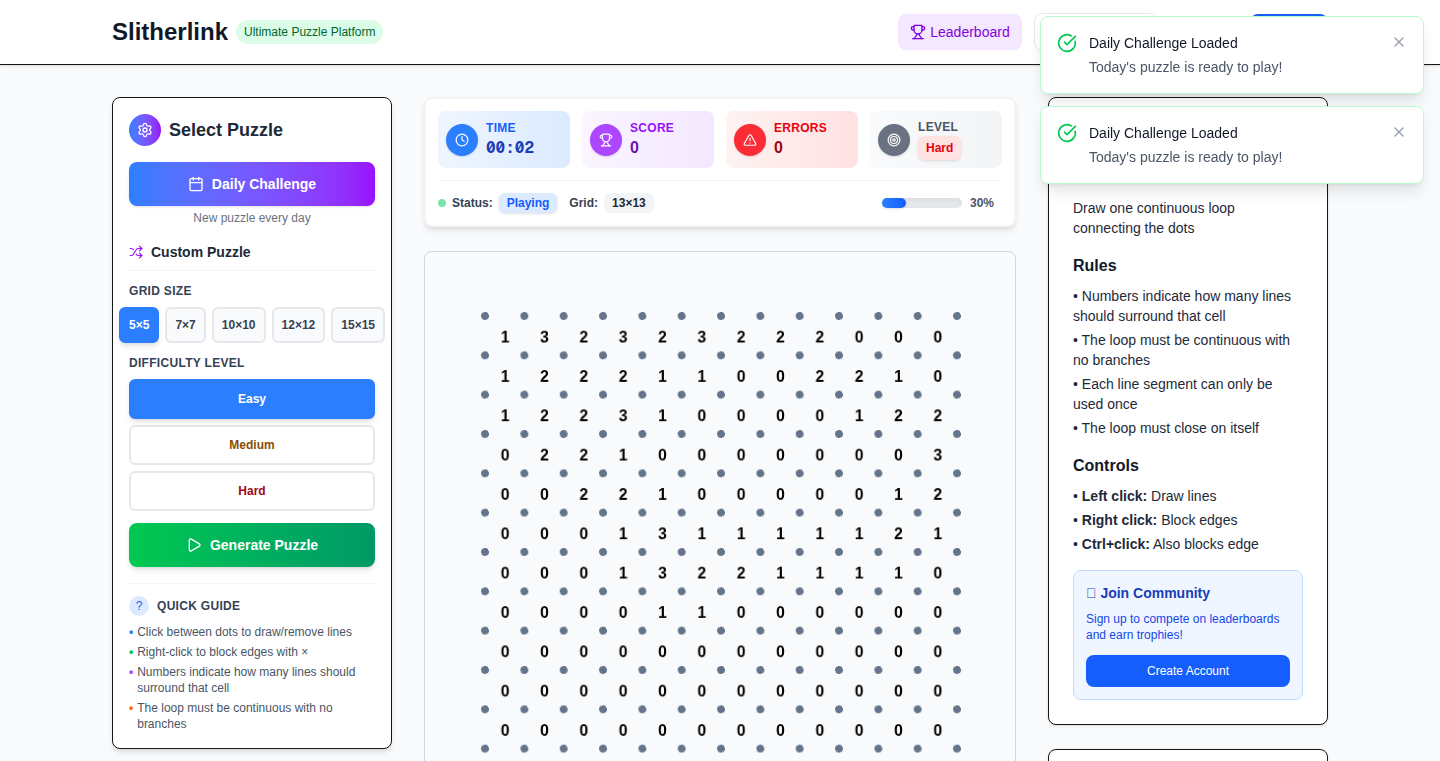
Author
sagasu007
Description
Slitherlinks.com is a website built for playing Slitherlink puzzles (also known as 'Loops' or 'Number Link') directly in your web browser. It offers daily puzzles with varying difficulties, multiple grid sizes, and features like accounts, trophies, and leaderboards for competitive play. The project utilizes modern web technologies like Next.js, TypeScript, PostgreSQL, and Phaser.js to provide a smooth and responsive user experience across both desktop and mobile devices. The core technical innovation lies in seamlessly integrating complex logic puzzles within a web interface, employing a robust tech stack to ensure responsiveness and scalability.
Popularity
Points 2
Comments 2
What is this product?
Slitherlinks.com is a web application that lets you play Slitherlink puzzles online. The technology behind it involves a front-end built with Next.js (a framework for building user interfaces) and TypeScript (a language that helps prevent errors in the code). It uses Phaser.js, a game framework, to handle the visual representation and user interactions within the puzzle. The backend uses PostgreSQL, a database for storing user data and puzzle information. So what? This allows you to play the game anywhere with an internet connection, on any device, while the technical architecture ensures the game is fast, responsive, and can handle a large number of users.
How to use it?
Developers can't directly 'use' Slitherlinks.com in their projects in the way they might incorporate a library. However, the project provides a valuable example of how to build interactive and engaging web applications. Developers can study the code (if it's open-source, which isn't specified here) to learn about UI/UX design using Next.js, game development with Phaser.js, and database integration with PostgreSQL. The responsive design approach can also be a model for building websites that work well on all devices. So what? Developers can take inspiration from this project to build similar interactive web games, interactive educational tools, or any other web application that requires complex user interaction and database management.
Product Core Function
· Daily Puzzles: The website generates new puzzles daily, offering varying levels of difficulty (easy to hard). This functionality is likely achieved through puzzle generation algorithms or pre-generated puzzle sets stored in the PostgreSQL database. So what? This keeps users engaged and provides fresh challenges regularly.
· Multiple Grid Sizes: Users can select different grid sizes, from 5x5 to 15x15, which changes the complexity of the puzzle. This feature is likely implemented by adapting the game's rendering engine (Phaser.js) to handle different grid dimensions. So what? This caters to different skill levels and user preferences.
· Account, Trophies, and Leaderboards: The platform supports user accounts, trophies, and leaderboards, implemented through PostgreSQL for storing user data, game progress, and scores. These features enhance user engagement. So what? This adds a competitive element that motivates users to keep playing.
· Intuitive Interactions: The user interface provides simple interactions, such as clicking to draw/erase lines and right-clicking (or Ctrl+click) to mark edges. This is likely implemented with Javascript and Phaser.js, handling mouse/touch events. So what? This makes the game easy and fun to play.
· Responsive Design: The site is built with responsive design, making it accessible on desktops and mobile devices. This is achieved using modern front-end frameworks like Next.js. So what? This ensures a smooth experience across all devices.
Product Usage Case
· Game Development: A developer could study the codebase (if available) to learn how to implement user interactions, game mechanics, and UI elements. For example, the click-to-draw/erase line feature in Slitherlinks.com can inspire similar functionalities in other puzzle games. So what? It serves as a practical example for building web-based games.
· Web Application Design: Developers can learn from the project's use of Next.js and responsive design techniques to create user interfaces that work well on all devices. The project's structure may guide best practices for layout and interactive elements. So what? It's helpful for designing web apps that provide an excellent user experience.
· Database Integration: The project leverages PostgreSQL to store user data and puzzle information. Developers can study how to build a backend database. So what? They will learn database design and how it works with a front-end game.
· Competitive Programming: The leaderboard functionality can inspire the creation of competitive applications. So what? The code and structure behind this can be used to build a scoring system into any web application, making it more engaging.
21
SideNote: Browser Sidepanel Markdown Notes
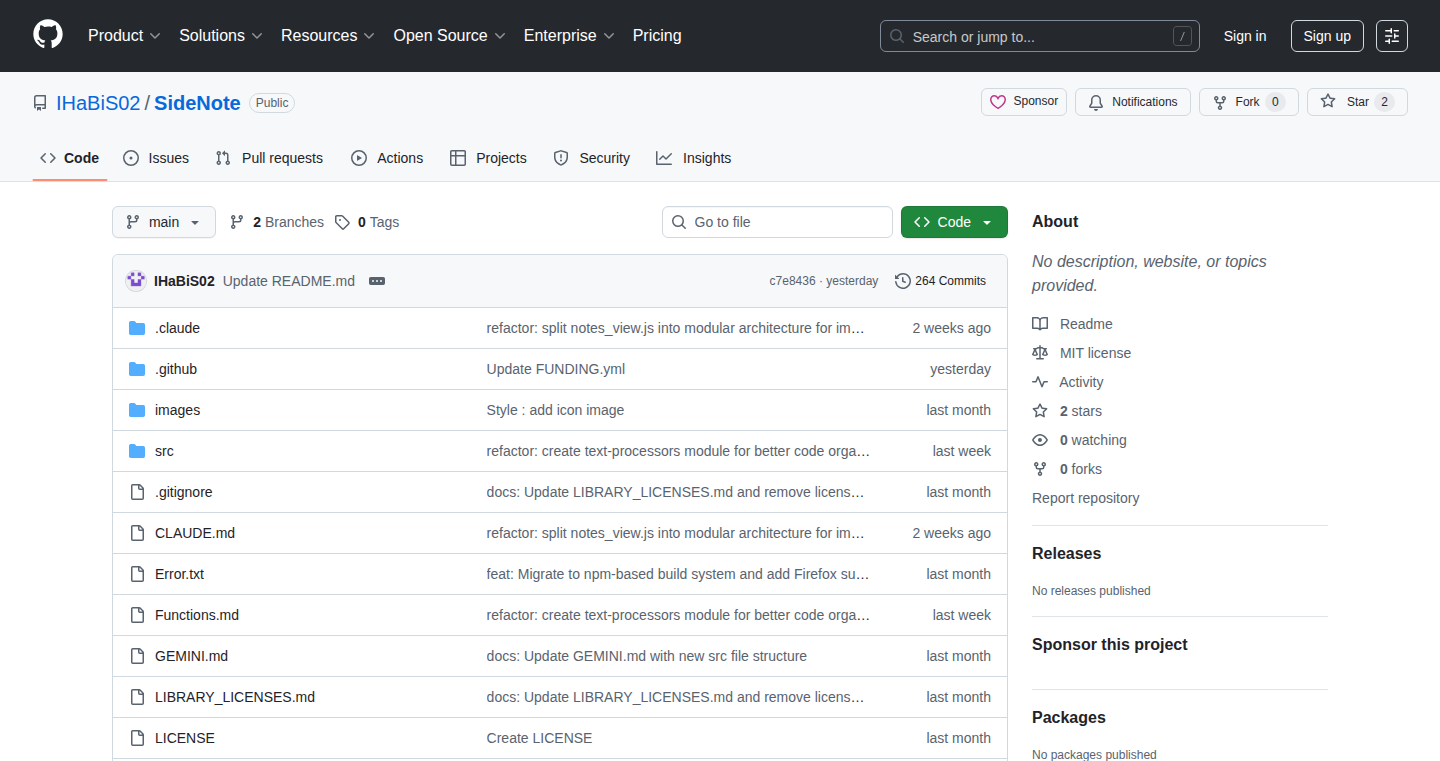
Author
IHaBiS02
Description
SideNote is a browser extension that lets you take notes directly in your browser's side panel, using Markdown for formatting. It's inspired by the 'Notes by Firefox' extension and aims to bring the convenience of in-browser note-taking to Chrome and Firefox. The project leverages AI tools like Gemini CLI and Claude Code for development, demonstrating a practical application of AI in software creation.
Popularity
Points 2
Comments 2
What is this product?
SideNote is a browser extension that adds a note-taking feature to your browser's side panel. It uses Markdown, a simple way to format text, allowing for features like bolding, italics, and lists. It's like having a notepad always available while you browse. The innovation lies in its integration within the browser's side panel, providing quick access without switching tabs. The project also utilizes AI tools to streamline the development process.
So what's in it for me? You get a readily available note-taking tool that keeps your notes organized and accessible while you browse the web.
How to use it?
Install the extension in your Chrome or Firefox browser. You can then open the notes panel by pressing Alt+Shift+W. You can write and format your notes using Markdown. The extension supports features like image pasting, note import/export, and a recycle bin. You can also customize the appearance with dark/light mode.
So how do I use it? Simply install the extension, and use a keyboard shortcut to access and manage your notes right next to your browsing content.
Product Core Function
· Markdown Support: Allows you to format your notes easily using Markdown syntax. This includes features like bolding, italics, lists, and headings. This enhances readability and organization of notes.
· Image Support: Enables you to paste images directly into your notes. This is useful for capturing visual information alongside text.
· Import/Export: Allows you to save and share your notes. You can export single notes or all notes as files, with a custom file extension. This makes your notes portable and easily shared with others.
· Recycle Bin: Provides a recycle bin for deleted notes, with a 30-day auto-cleanup feature. This prevents accidental data loss and helps manage your notes effectively.
· Dark/Light Mode: Allows you to switch between dark and light themes for better readability depending on the time of day and your preference.
Product Usage Case
· Research Notes: While researching a topic, you can quickly jot down key findings, quotes, and ideas in the side panel, without leaving your research pages. So, you can easily organize information.
· Meeting Notes: During online meetings, take real-time notes alongside the video conference. You can format the notes using Markdown for clarity, and save the meeting notes for later reference. Thus, it makes note-taking more efficient.
· Web Development: As a web developer, you can store code snippets, debugging steps, or API documentation. Then, quickly reference and modify code snippets without switching between tabs, improving your workflow.
· Creative Writing: Capture story ideas, character descriptions, or plot points as you browse the web. Having your notes readily available keeps your focus and stimulates creativity.
22
Solar Forth: A Concurrent Forth System with LibUV
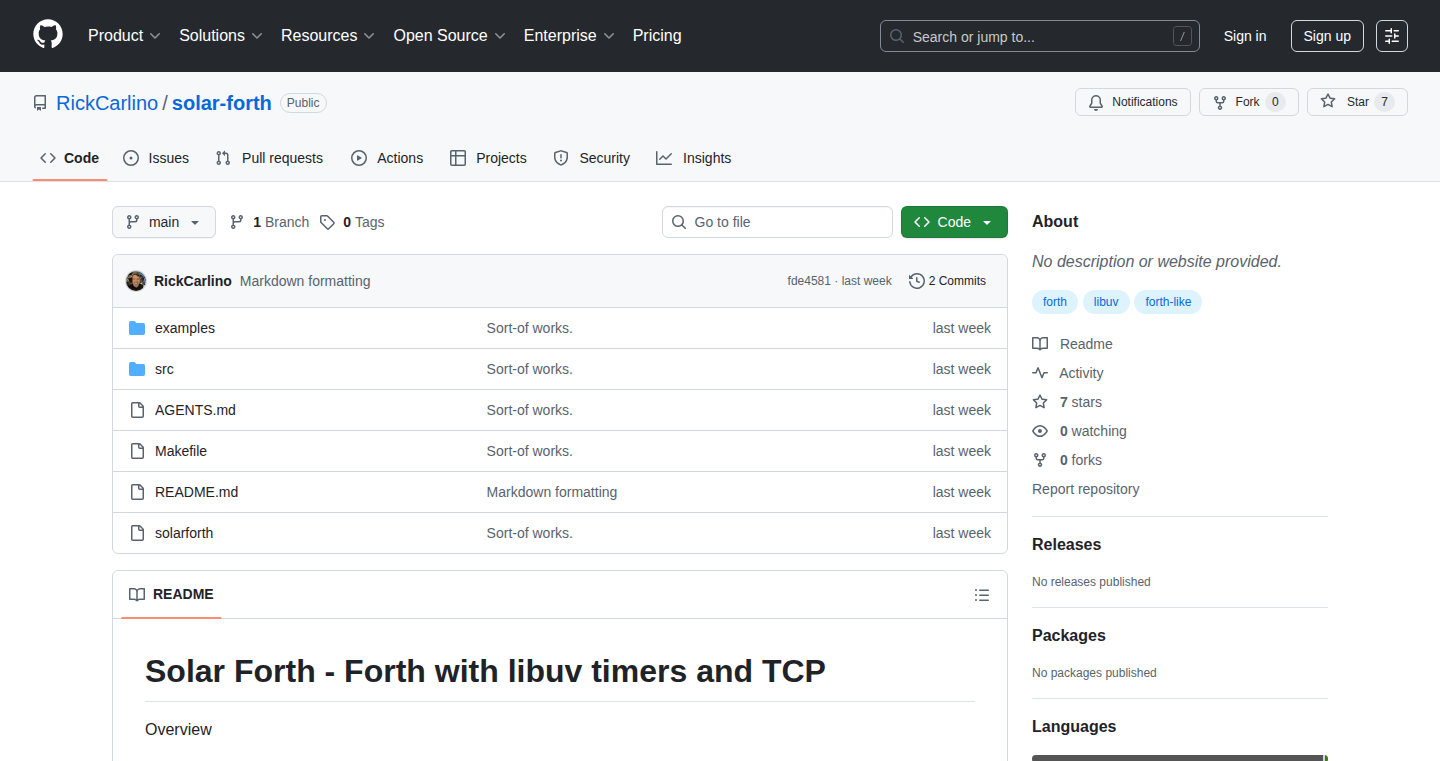
Author
rickcarlino
Description
Solar Forth is a Forth programming language implementation that uses LibUV for handling concurrent operations. It's like a simplified version of Python or Javascript, but with a unique twist: it’s built on Forth, a stack-based language known for its compact size and flexibility. The key innovation is using LibUV, a library designed for asynchronous I/O, which allows Solar Forth to handle multiple tasks at the same time without getting bogged down. This is especially useful for tasks involving network requests or file operations, making the program more responsive and efficient.
Popularity
Points 4
Comments 0
What is this product?
Solar Forth is a Forth interpreter that leverages LibUV. Forth is a low-level programming language, meaning it gives you a lot of control over how the computer works. LibUV handles things like networking and file access in a non-blocking way. This means Solar Forth can perform multiple actions simultaneously without waiting for one to finish before starting the next. This is a big deal because it makes the program much faster and more responsive. So what does that do? It lets you build servers, network tools, and other things that need to handle a lot of things happening at once, without the headaches of dealing with complicated multithreading.
How to use it?
Developers can use Solar Forth to create systems requiring high concurrency, such as network servers, IoT device control systems, or even scripting tools. You would typically write Forth code that interacts with LibUV through specific words (commands) defined within Solar Forth. You can integrate it by writing your core logic in Forth and leveraging its powerful stack-based nature, and using LibUV for asynchronous I/O. So, you can use it to build your applications from scratch, or as a core piece of a bigger system.
Product Core Function
· Concurrent Task Execution: This allows developers to run multiple parts of their code at the same time, making the application much faster and more efficient. For instance, you could have one task handling incoming network requests while another is processing data from a file. So, this makes it quicker to handle a lot of different things simultaneously.
· Asynchronous I/O Operations via LibUV: Using LibUV enables non-blocking operations, which means the program doesn't have to wait for something to finish (like a network request) before moving on to other tasks. This is critical for maintaining responsiveness, especially in network-bound applications. So, this keeps the program from freezing up while waiting for external events.
· Forth Language Fundamentals: Solar Forth uses the Forth language, which is based on a stack architecture. This means operations are performed by manipulating data on a stack. This makes code very concise, but it can take a bit to get used to. But it offers a more direct approach to low-level programming. So, this gives you a more direct control over how your code interacts with the computer.
· Event-Driven Programming: The LibUV integration allows Solar Forth to easily create event-driven applications. This means the program reacts to events such as network requests or file changes. This is essential for creating responsive and real-time systems. So, this makes it easy to build reactive applications that are always ready for events.
· Lightweight and Embedded Systems Potential: Given Forth's nature, Solar Forth can also be well-suited for resource-constrained environments like embedded systems, especially those dealing with networking. So, this is perfect for running your programs on less powerful devices like tiny computers or sensors.
Product Usage Case
· Network Server Development: You can build a basic web server or API endpoint using Solar Forth. LibUV's asynchronous handling helps manage multiple client connections without blocking. So, you can set up a server that can handle several requests at once, keeping the speed up.
· IoT Device Communication: You could create a program that communicates with various IoT devices, collecting data and controlling them. The concurrent nature of Solar Forth allows for simultaneous communication with multiple devices. So, this will allow you to control a lot of different sensors and devices at the same time.
· Asynchronous Scripting Tools: Solar Forth can be used to write scripts that perform operations like downloading files, processing data from multiple sources, and interacting with APIs, all concurrently. So, you can easily automate tasks and make them run quicker.
· Real-time Data Processing: You could build a system that processes incoming data streams (from sensors, financial markets, etc.) in real-time, making fast decisions. The asynchronous nature of LibUV is critical here for ensuring the data streams are processed without lag. So, you can process the information fast so that you can make decisions based on it quickly.
· Embedded System Control: Design a small embedded system that reacts to sensors or network triggers. Solar Forth's small footprint makes it suitable for embedded devices and its concurrency features can drive multiple motors, read sensor data and react to various events. So, build smart appliances or robots that are responsive and efficient.
23
Rapid MVP Framework: Idea to Revenue in 30-60 Days
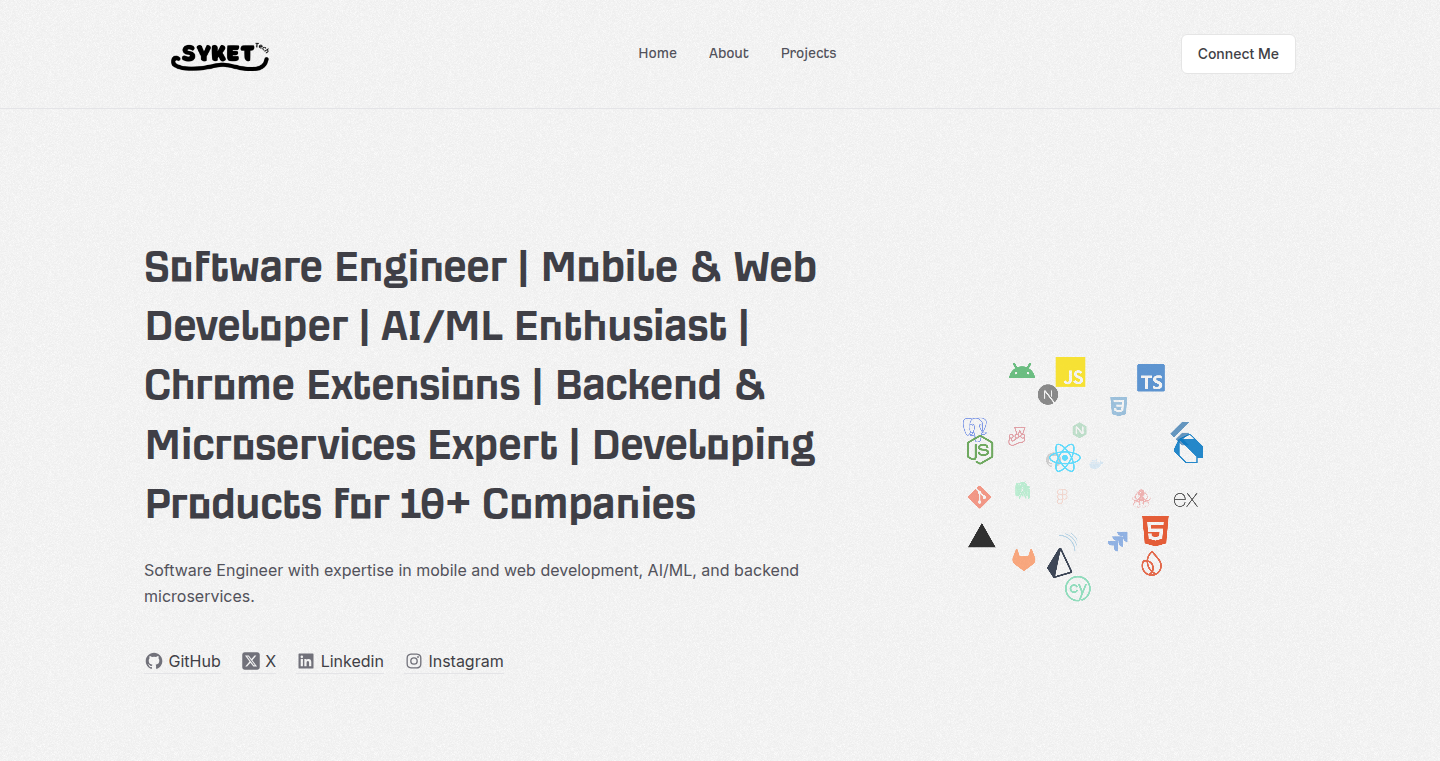
Author
syketdas
Description
This is a framework developed by Syket to help startups rapidly build Minimum Viable Products (MVPs) and get to revenue quickly. It focuses on essential features like authentication, payments, mobile apps, and basic AI integration, all within a 30-60 day timeframe. The core innovation lies in its prioritization of revenue generation and a mobile-first approach, enabling fast iterations based on real user data. This helps startups avoid common pitfalls by focusing on essential functionality and user experience.
Popularity
Points 4
Comments 0
What is this product?
This framework is essentially a recipe for building startups fast. It emphasizes getting a product out the door quickly, focusing on the key features users need to generate revenue. It prioritizes mobile-first design because most users are on mobile devices. It also includes a quick integration of basic AI features that users now expect. The technical principle is to build the smallest viable product first (the MVP), collect real user data, and then iterate and improve the product based on what users are actually doing and what they need. This approach minimizes wasted time and resources.
How to use it?
Developers can use this framework as a guide for their own projects. It's not a specific piece of software but rather a strategic approach to development. You can apply this framework by planning your project in phases: first focusing on core features and payments (Weeks 1-2), then building out mobile apps, admin dashboards, and analytics (Weeks 3-4), and finally integrating AI features and preparing for launch (Weeks 5-6). You would choose the technologies that fit your requirements and that you are familiar with to implement this framework in your startup. To start with revenue generation, integrate payment processing early on (e.g., Stripe, PayPal). For mobile-first design, use technologies like React Native, Flutter, or build responsive web apps. Incorporate AI features using tools like OpenAI, or use machine learning models. You can integrate analytics (e.g., Google Analytics) to understand user behaviour.
Product Core Function
· Core Feature Development: Building the essential functionalities of a product like user login, profile management, and basic functionalities. This means users can actually use the core features of your product, and you can collect data. So this is useful for launching your product quickly.
· Authentication and Payment Integration: Implementing user authentication and secure payment gateways. This is so you can get paid and build a sustainable business model. It's useful for getting revenue.
· Mobile App Development: Creating a mobile app version of the product to cater to the increasing number of mobile users. This is so that your users can access your product on the go. Thus, you can reach more users.
· Admin Dashboard and Analytics: Developing an admin dashboard to manage the product and integrating analytics tools to track user behavior. This is to help founders and developers manage the backend of the product and understand how users are using it. This allows for better decisions about what to build next.
· AI Feature Integration: Adding smart features like chatbots or personalized recommendations. AI features add value for the end-users. This makes the product more competitive and can improve user experience. So your product can stand out.
· Optimization and Launch Prep: Refining the product for performance and user experience before launch. This is to ensure a smooth and enjoyable experience for the first users. This makes your product more likely to succeed.
· Iteration and Improvement: Continuously refining the product based on real user data. This guarantees the project's sustainability and adaptation, helping you to meet the market's needs.
Product Usage Case
· A new e-commerce startup can use this framework to launch its initial product with core features, payment processing, and a mobile-optimized website in the first month. They can then track user behavior and add features like product recommendations and AI-powered search based on user feedback in the subsequent weeks. So this lets you get an MVP out and get feedback from users fast.
· A SaaS company can use the framework to build a basic version of its service with essential features and user authentication, followed by a mobile app and admin dashboard. After receiving user data, they could integrate AI features like personalized dashboards and automated reporting. The use case is to build faster and iterate based on user feedback.
· A developer wants to quickly test a new app idea. Instead of spending months on a full-featured product, they can use this framework to build a minimal version that includes payment processing and user authentication in a matter of weeks, allowing them to validate their idea and gather user feedback before investing more time and resources. So the use case is to validate the startup idea faster.
24
WearableWhisper: Personalized Data Insights from Your Fitness Trackers
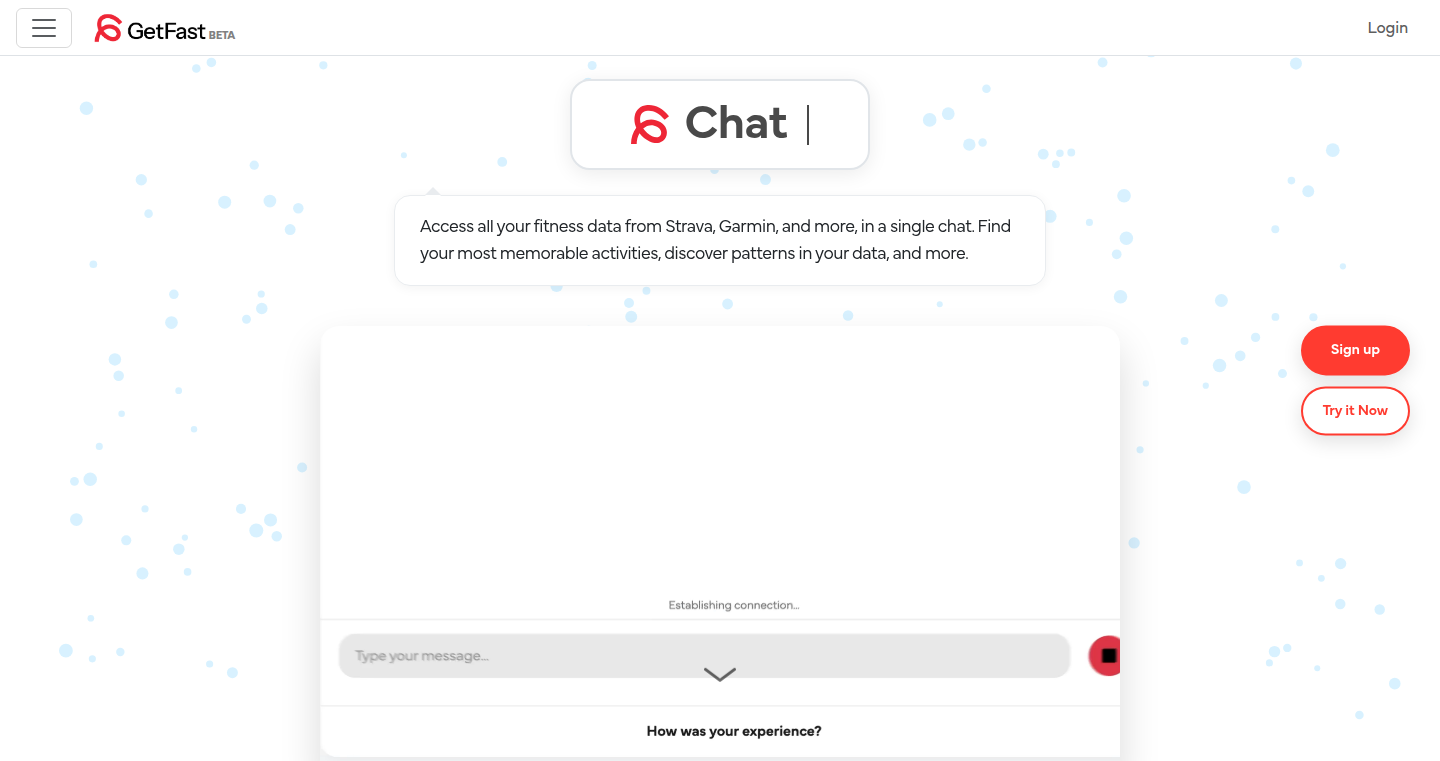
Author
tmulc18
Description
WearableWhisper is a project that allows users to interact with data collected from their wearable devices (like smartwatches and fitness trackers) through a conversational interface. The core innovation lies in using natural language processing (NLP) to understand user queries about their health data and provide insightful answers. This addresses the common problem of users struggling to extract meaningful information from the raw data generated by wearables, making complex data analysis accessible to everyone.
Popularity
Points 4
Comments 0
What is this product?
WearableWhisper is a system that lets you 'chat' with your fitness tracker data. It uses sophisticated technology – Natural Language Processing (NLP) – to understand what you're asking about your data (e.g., 'How many steps did I take yesterday?') and then pulls the relevant information from your device's data logs. It then forms the answer and presents it to you. The cool part is that it makes it easy to ask complicated questions without knowing any coding or data analysis tricks.
How to use it?
Developers can use this project as a foundation to build more advanced personal health dashboards or data analysis tools. You could integrate WearableWhisper's NLP engine into your own applications that interact with health data, creating a more user-friendly interface. For example, you could connect it to a health coaching app, enabling users to simply ask questions about their progress, rather than navigating complex charts. This potentially uses APIs to fetch and process the data from the wearable.
Product Core Function
· Natural Language Query Processing: This function analyzes user questions written in plain English (e.g., 'How did my sleep compare to last week?'). Value: It converts human language into a format the program can understand, enabling intuitive data exploration. Application: Building chatbots that can respond to health-related queries.
· Data Aggregation and Retrieval: This function pulls relevant data from the user's wearable devices (e.g., step counts, sleep duration, heart rate). Value: It simplifies accessing and managing raw data from various wearable platforms. Application: Developing personalized health reports based on user activity.
· Data Analysis and Interpretation: This function performs basic calculations and analysis to answer user questions (e.g., calculating the average heart rate). Value: It generates insightful answers from the raw data by detecting trends and patterns. Application: Creating fitness applications that highlight improvement areas for the user.
· Response Generation: This function formulates the final answer in a human-readable format. Value: It provides a straightforward and easy-to-understand summary of the analysis. Application: Providing an accessible interface for users to understand their health metrics.
Product Usage Case
· Personalized Health Coaching: Imagine an app that asks, 'How did my workout today compare to yesterday?' WearableWhisper would analyze the data, compare the metrics, and give a simple answer, helping users understand their progress. This reduces the difficulty to understand health data.
· Wearable Device Interface Improvement: Instead of complicated dashboards, the project provides a conversational interface for users to find out, for example, how much they are sleeping and how well they are sleeping. This streamlines the user experience, making data more accessible for everybody.
· Data Exploration for Researchers: This project provides a tool for researchers to easily process and interpret the data. It helps researchers formulate questions, gather data, and create the research.
· Integration with Existing Health Platforms: Developers can leverage WearableWhisper's core NLP and data processing components to enhance their existing health apps by letting users easily query their data through a simple chat interface.
25
SubBuddy: Your Subscription Swiss Army Knife
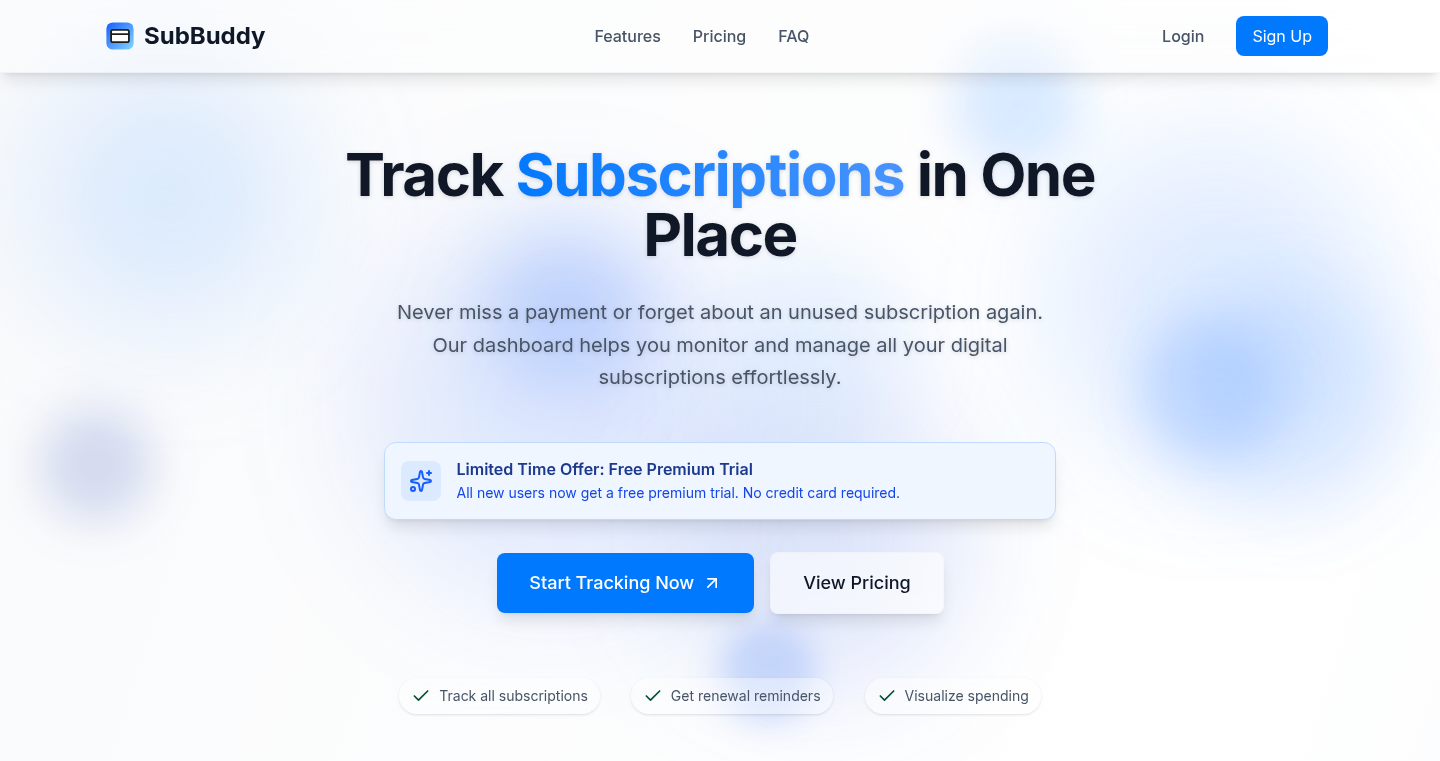
Author
Alecocluc
Description
SubBuddy is a personal subscription manager, designed to help you track and manage all your online subscriptions. The core innovation lies in its ability to automatically parse and categorize subscription emails, extracting key information such as renewal dates and costs. This solves the common problem of forgetting about subscriptions and paying for unused services, offering a streamlined way to stay on top of recurring expenses.
Popularity
Points 1
Comments 3
What is this product?
SubBuddy is like a personal assistant for your subscriptions. It uses intelligent algorithms to scan your email, specifically looking for messages related to your subscriptions. When it finds a subscription email, it extracts important details like the service name, price, and when you'll be billed again. Think of it as an automated way to keep track of all the services you pay for online. So this allows you to easily see which subscriptions you have, how much they cost, and when they're up for renewal.
How to use it?
Developers can integrate SubBuddy into their own applications or use it as a standalone tool. You could use it to create a personalized dashboard showing all of your subscriptions in one place. Alternatively, you could develop a browser extension that alerts you before a subscription renews. The key is accessing and using the extracted subscription data. So developers can build applications that help people stay organized and save money on their subscriptions.
Product Core Function
· Automated Email Parsing: SubBuddy automatically scans your email for subscription-related messages. This involves using natural language processing (NLP) to understand the email content and identify relevant information. The value is saving you time by automatically extracting subscription details, eliminating manual data entry. For developers, this demonstrates how NLP can be applied to automate data extraction from unstructured text.
· Subscription Categorization: Once the email is parsed, SubBuddy categorizes each subscription based on service type, such as 'Streaming,' 'Software,' or 'Cloud Storage.' This is based on the extracted data and predefined rules. This enables you to quickly see subscriptions grouped by category, improving organization and simplifying financial overview. It also offers developers a practical example of rule-based systems for categorization.
· Renewal Date Tracking: A central feature is tracking renewal dates for each subscription, including sending email notifications. This is crucial for avoiding unwanted charges and canceling subscriptions you no longer use. This empowers users to avoid unwanted expenses by sending automated reminders, saving money and improving financial control. Developers could build on this to create subscription-related financial management applications.
· Cost Analysis & Reporting: SubBuddy likely calculates the total monthly and annual cost of your subscriptions. This gives you an overview of your spending. You can identify costly subscriptions. This allows users to understand their subscription spending habits and make informed financial decisions. Developers can use this as a model for building budget-tracking applications.
· User-Friendly Interface: A dashboard or interface allows users to view all their subscriptions, renewal dates, and costs in a clear, organized manner. This is a core feature for usability and easy management. This feature provides users with a simple overview of their subscriptions, simplifying management and preventing overspending. Developers can learn how to visualize complex data in an intuitive way.
Product Usage Case
· Personal Finance Application: A developer creates a mobile app to track personal finances and integrates SubBuddy to automatically identify and categorize subscriptions. This allows users to see their subscription expenses directly within their budgeting tools, providing a comprehensive view of their spending. So this helps users to understand their spending habits.
· Browser Extension for Subscription Management: A browser extension utilizes SubBuddy's data to provide real-time alerts before a subscription renews. This enables users to cancel unwanted services before being charged. This increases user control over subscriptions, preventing unnecessary charges. For example, a user could get a notification a week before their Netflix subscription renews, helping them decide if they still want the service.
· Developer Tool for Recurring Billing Insights: Developers build a tool to assist businesses in managing recurring revenue. By using SubBuddy's core parsing capabilities, this tool extracts valuable subscription data from various sources, providing crucial insights to improve subscription-based services and to optimize business strategies. This allows business developers to analyze their customers’ recurring billing trends and optimize their offerings, ensuring customer retention and profitability. So it gives useful business insights.
· Integration with Existing Financial Tools: Users integrate SubBuddy data with existing budgeting tools like Mint or YNAB. This makes sure that their subscription spending is fully reflected in their financial planning. This automatically includes subscription costs in their financial planning, improving the accuracy of the budget and making financial management easier. So this simplifies the financial planning process.
26
Lumo: Browser-Based Virtual Pet with AI-Generated Animations
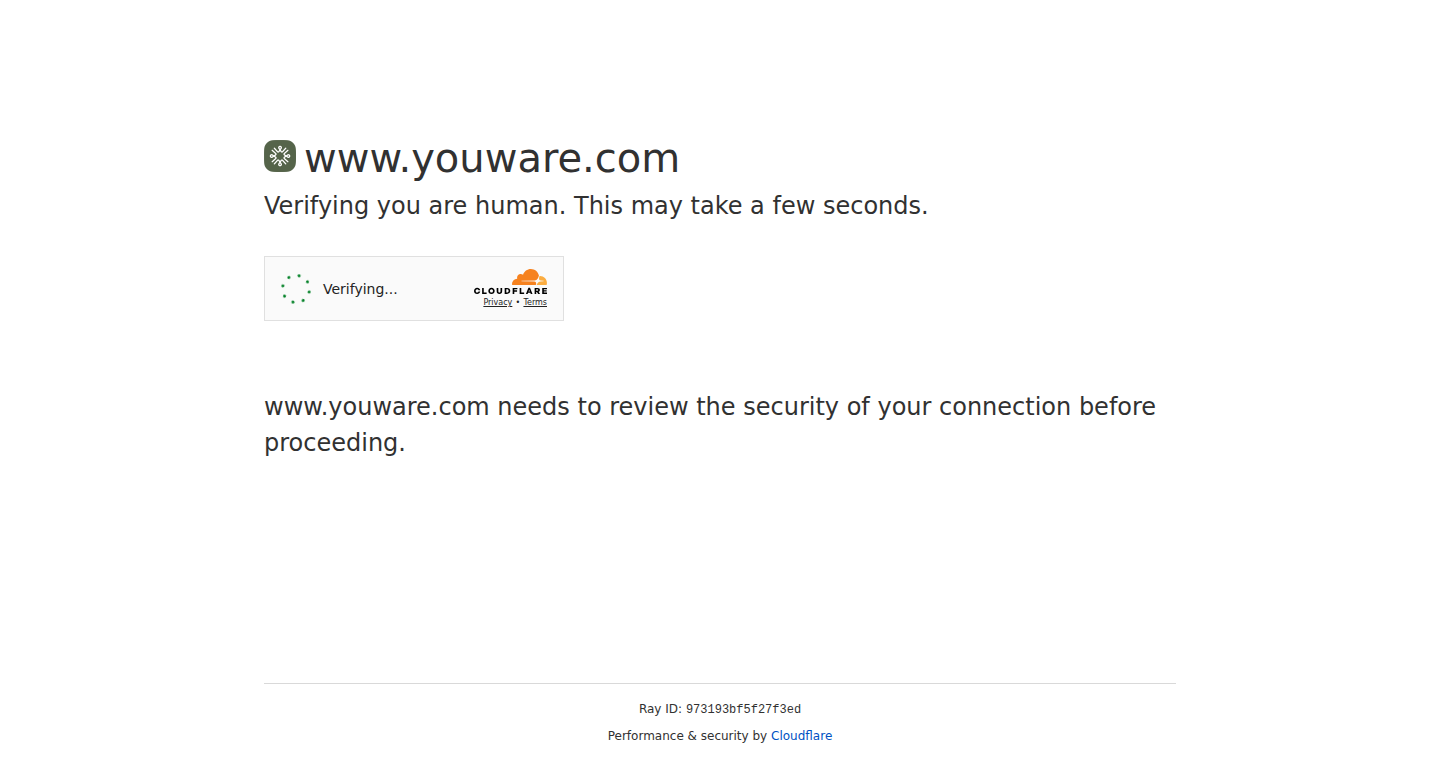
Author
rand_num_gen
Description
Lumo is a small, fluffy virtual pet that lives in your web browser. It's designed to react naturally to your interactions, simulating a living toy. The project innovatively combines AI-generated image-to-video animations with a lightweight JavaScript state machine to create engaging, pet-like behaviors. It addresses the challenge of building interactive, client-side experiences with realistic and dynamic animations, showing how AI can be used to create engaging interactive experiences.
Popularity
Points 2
Comments 2
What is this product?
Lumo is a virtual pet created entirely within your web browser. The core innovation lies in its use of AI to generate the pet's animations. The animations are created using 'image-to-video' technology (specifically, Google Flow), allowing for smooth transitions between different states of the pet (idle, happy, annoyed, etc.). These animations are then controlled by a JavaScript state machine. This means the pet's reactions are determined by your interactions, creating a more natural and responsive experience than simply clicking buttons. So this is for you because it combines the fun of a virtual pet with cutting-edge AI animation technologies.
How to use it?
You don't 'use' Lumo in the traditional sense of software. You interact with it directly within your web browser. Clicking or touching Lumo triggers different reactions based on its current state. Developers can learn from this project by studying its implementation, especially its clever use of AI-generated assets and a simple state machine. You can use similar approaches in your own web-based projects to create engaging interactive characters or animations. It demonstrates how to use AI to build interactive, client-side animations and integrate AI assets into web applications. Developers can use similar technologies, like image-to-video generation and state machines in JavaScript, to bring a new level of interactivity and animation realism to their web projects. This is particularly relevant for game developers, educational software designers, and any developer working on user-interactive web applications. So this is for you if you want to explore the possibilities of animation and interactive design.
Product Core Function
· AI-Generated Animations: The project leverages AI image-to-video technology (like Google Flow) to produce animated assets. This means the pet’s movements and reactions are realistic and dynamic, making the interaction more engaging. This is useful because it's more efficient than hand-drawing or traditional animation, and it can be used to generate a wide range of behaviors without manually creating each frame.
· JavaScript State Machine: A lightweight state machine manages Lumo's behaviors. This is the brain of the pet that determines what animation plays based on your interaction. It transitions between different states (idle, happy, etc.). This is useful for any developer creating interactive characters because state machines provide an organized and efficient way to manage a character's behavior.
· Client-Side Implementation: Lumo runs entirely within the browser. This means no server-side processing is required. The pet's animation and behavior are all managed by your computer. So this is good for developers that want to create responsive and easy-to-use experiences.
Product Usage Case
· Interactive Web Games: The project can inspire game developers to integrate AI-generated animation into their games. This allows for creating more engaging characters with realistic movements and reactions, without requiring extensive manual animation. So this is for you if you're looking for an easier way to make your characters move in a natural way.
· Educational Applications: Imagine an educational application teaching about animal behavior, where the animal's behavior adjusts dynamically based on user interactions. This project offers a blueprint for such dynamic and responsive educational content, making learning more immersive. This is helpful to educators that want to make learning more fun.
· Website Animations and Interactive Elements: Web designers could use the project's techniques to create more engaging and dynamic website elements, such as animated mascots or interactive tutorials. The use of AI-generated animation assets and state machine control allows for building more reactive and interesting user interfaces. So this is for you if you are trying to create more engaging websites.
27
CreatorGraph: A Categorized Database of Creators & Brands
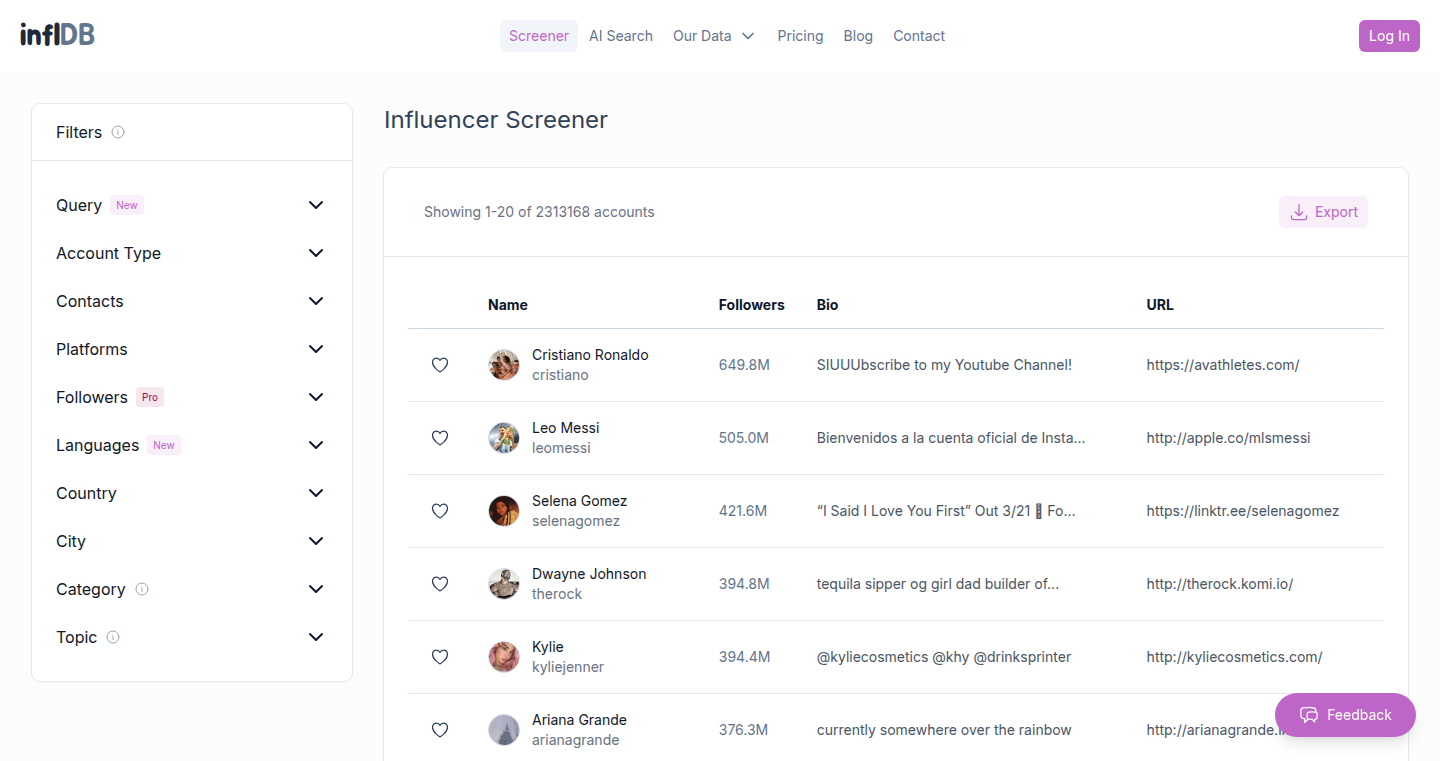
Author
druskacik
Description
CreatorGraph is a database containing information on over 2 million creators and brands, meticulously categorized for easy searching and analysis. The project leverages web scraping techniques to gather data from various online sources, then employs sophisticated classification algorithms to automatically group creators and brands into relevant categories. This solves the common problem of finding and understanding the landscape of online creators, providing valuable insights for marketers, researchers, and anyone interested in the creator economy. The innovative aspect lies in the automated categorization, drastically reducing the time and effort needed for manual data analysis. So this solves the problem of manually searching and organizing creator data.
Popularity
Points 3
Comments 0
What is this product?
CreatorGraph uses web scraping to automatically gather data on creators and brands from numerous online sources, like social media platforms and websites. The core innovation is the automated categorization: After gathering the data, it employs Machine Learning models and Natural Language Processing techniques to intelligently group these creators and brands into specific categories (e.g., 'Gaming,' 'Fashion,' 'Tech'). This process allows for easy filtering and discovery, making it faster and more efficient to explore the creator landscape than manual methods. This process saves huge time and resources than traditional methods.
How to use it?
Developers can use CreatorGraph in a variety of ways. The project likely offers an API or data dumps (the documentation is missing, but common for Show HN projects) allowing developers to integrate the data into their own applications or analyses. For instance, a marketing platform could use CreatorGraph to identify relevant creators for campaigns, or a market research firm could use it to analyze industry trends. Users could also download raw data, which provides direct access for further analysis and exploration. So, it can be integrated with your existing tools.
Product Core Function
· Web Scraping: This function automatically gathers data about creators and brands from various online sources. Value: Simplifies data collection, saving time and effort. Application: Building a database of potential influencers for marketing campaigns.
· Data Categorization: This employs machine learning algorithms to automatically classify creators and brands into relevant categories. Value: Organizes the vast amount of collected data, making it searchable and insightful. Application: Analyzing market trends based on creator activity.
Product Usage Case
· Marketing Campaign Planning: A marketing team can use CreatorGraph to identify and filter relevant creators for advertising campaigns based on their category, reach, and audience. So this allows to connect with the right influencer more efficiently.
· Market Research: A market research firm could use CreatorGraph to analyze the trends in the creator economy. By examining the distribution of creators across different categories, trends and emerging segments can be identified. Therefore, it can help predict market trends.
· Content Discovery: A content discovery platform can integrate CreatorGraph to provide users with recommendations. For example, the platform can suggest trending tech creators to someone searching for tech related content. This ultimately helps increase engagement and improve user experience.
28
ShipShipShip: A Self-Hosted Changelog & Feedback Hub
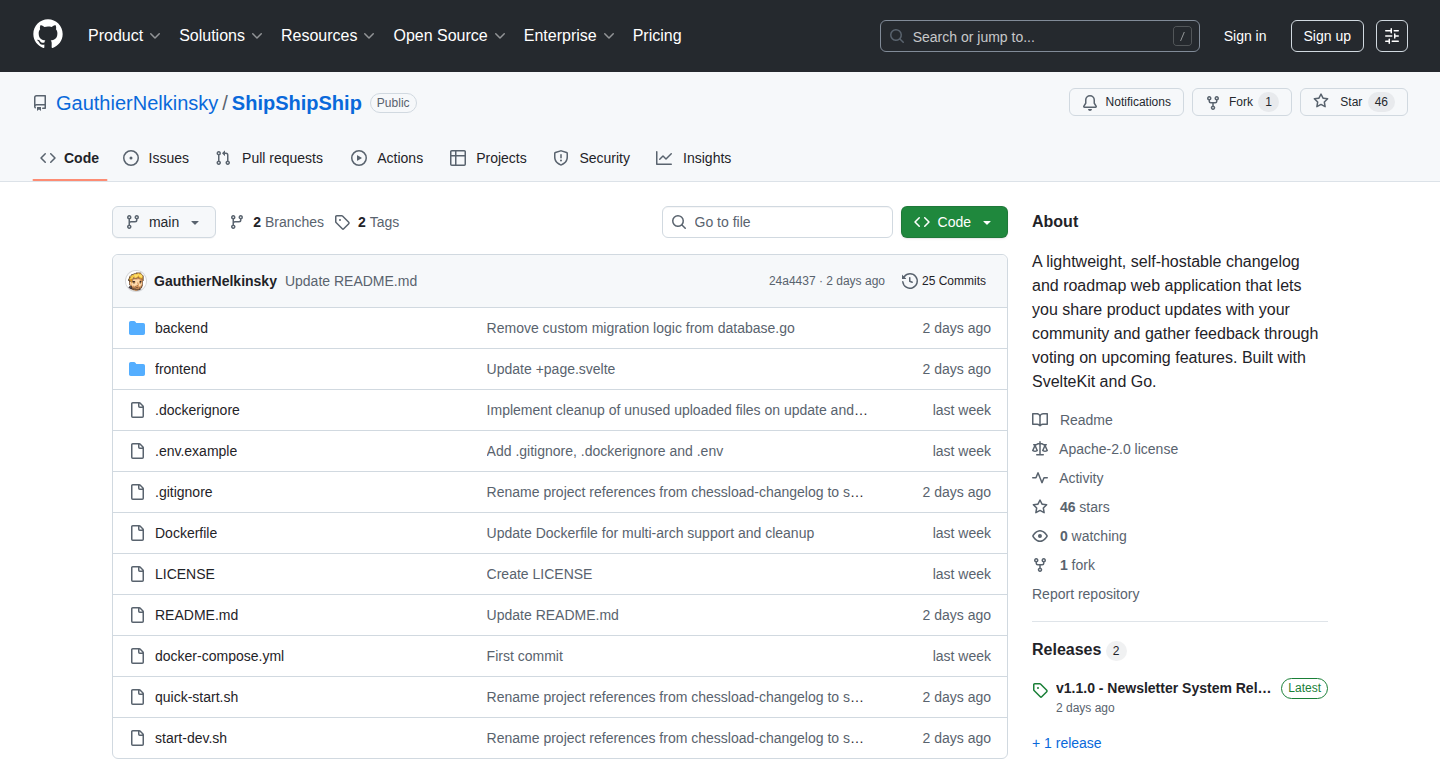
Author
Iobs
Description
ShipShipShip is an open-source tool that lets you create your own changelog page to announce new features and gather user feedback. It solves the common problem of users not easily seeing new updates on websites and applications. It's self-hostable, meaning you have complete control over where your changelog lives and how it looks, giving you a direct line to your users and their opinions.
Popularity
Points 1
Comments 2
What is this product?
ShipShipShip is essentially a mini-website that lives on your server. It acts as a central place to announce all the new changes you make to your software. Think of it like a newsfeed specifically for your product's updates. It's innovative because it offers a simple, self-hosted solution, giving developers full control over their changelog and feedback mechanisms. The technical principle is straightforward: it uses a backend (likely a database) to store your changelog entries, and a frontend (a website) to display them beautifully. So this means you can directly communicate with your users, getting their thoughts and improving your product based on their needs.
How to use it?
Developers can deploy ShipShipShip on their own server (or using a service like Docker). Then they can easily add new update entries, describing the changes they've made to their software. Users can then visit the changelog page to see what's new, what's being worked on, and even provide feedback directly. Integration usually involves adding a link from your main website or application to your ShipShipShip changelog. You would likely use a command-line interface or a web interface to create, edit and manage your changelog entries. So this means you can keep your users informed and build better products by incorporating user feedback.
Product Core Function
· Changelog Creation and Management: Allows developers to easily write and publish updates about their software releases. This saves time by providing an organized place to announce the newest features. This is valuable because it provides a convenient method to inform your users about what you're doing and building.
· User Feedback Collection: Provides a way for users to leave comments, suggestions, and report issues directly on the changelog page. This direct communication loop allows for quick responses and enhancements to the application based on user needs. So this is very important because it gives you a fast lane for collecting what the users want and improving your application.
· Self-Hosting: Offers complete control over the changelog page, its design, and where it lives. This ensures privacy and allows for full customization. So this makes it a great choice for privacy-conscious developers who need that kind of control.
Product Usage Case
· A small software company releases a new feature every week. They use ShipShipShip to announce each release, explain what's new, and gather initial feedback from users. This helps them quickly identify and fix any bugs and improve user satisfaction. So this helps you deliver updates effectively.
· A developer uses ShipShipShip for their open-source project. They use it to announce new versions, detail the changes made, and actively solicit feedback from the community. This builds trust and encourages contributions. So this is great because it fosters community and collaboration around your project.
· A SaaS (Software as a Service) platform uses ShipShipShip to showcase its updates, and also to demonstrate its responsiveness to customer requests. This builds customer loyalty and makes the platform more attractive. So this means it helps your business by keeping users up to date and improving its reputation.
29
HNterm: Hacker News in Your Terminal
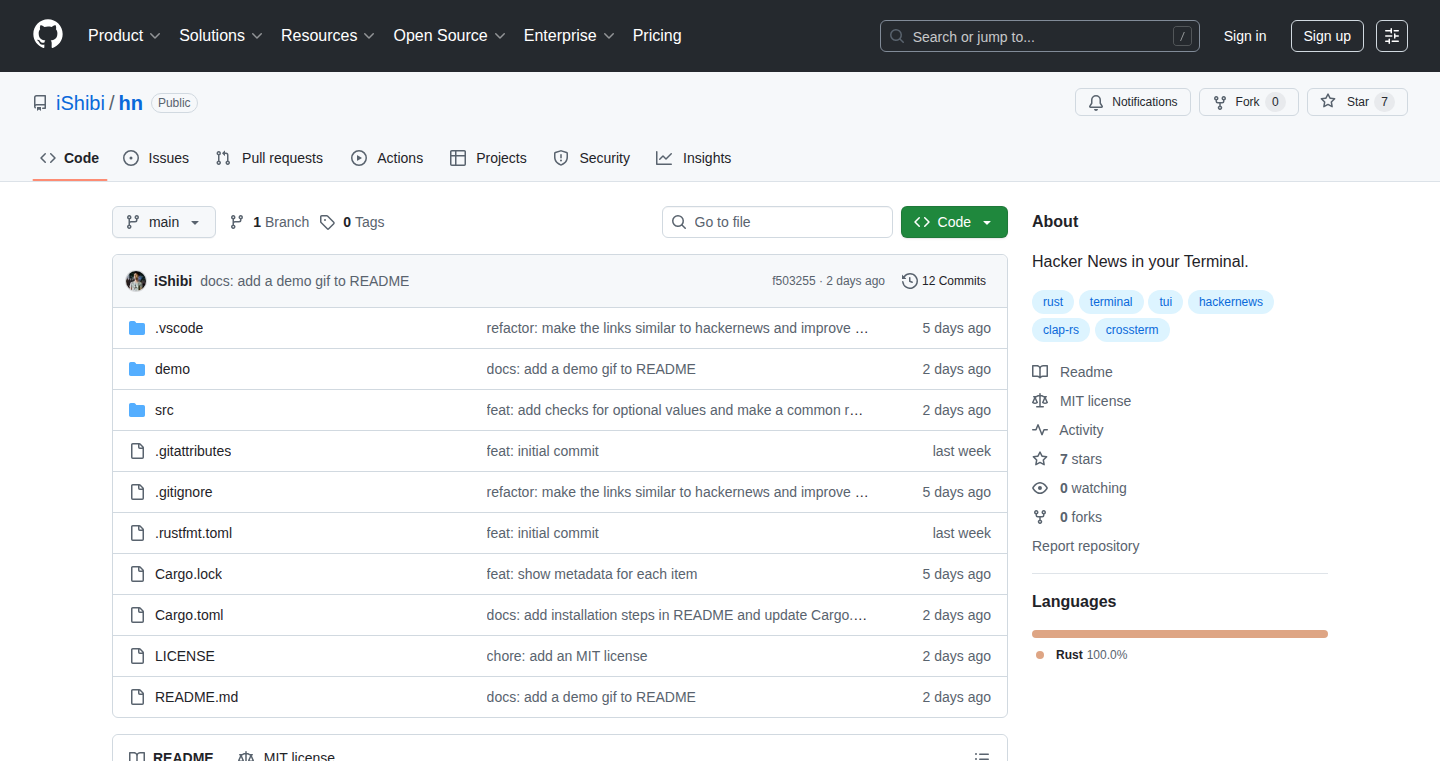
Author
iShibi
Description
HNterm is a command-line interface (CLI) tool that lets you browse Hacker News directly from your terminal. The project provides a fast and efficient way to access the latest tech news and discussions without opening a web browser. It showcases how to leverage terminal-based applications for efficient information consumption. This project directly addresses the problem of slow browser-based browsing and provides a more streamlined experience for accessing Hacker News content.
Popularity
Points 3
Comments 0
What is this product?
HNterm is a terminal application that fetches and displays content from Hacker News. It's built using a programming language (likely Python or Go, although the specific language isn't specified here) and utilizes APIs to interact with the Hacker News website. Instead of using a web browser, it uses your terminal, making it faster and more efficient for accessing Hacker News. The innovation lies in bringing the Hacker News experience directly into the developer's workflow, thereby saving time and improving productivity. So this is a command-line interface (CLI) for Hacker News, making it quicker to read the news and discussions.
How to use it?
Developers can use HNterm by installing it on their system and running it from the command line. Once installed, they can use simple commands to browse the top stories, read comments, and interact with Hacker News content. This tool can be integrated into a developer's daily workflow alongside other development tools like code editors and build systems. So, you install it, type 'hn', and read Hacker News articles.
Product Core Function
· Fetching Hacker News articles: This function retrieves the latest stories from the Hacker News API. Value: Allows users to stay updated on the latest tech trends. Application: Quickly browse news feeds without opening a browser.
· Displaying article titles and links: The CLI presents the articles with their titles and links for easy access. Value: Simplifies the navigation and access to articles. Application: Directly view articles within the terminal, streamlining the reading process.
· Navigating and selecting articles: Users can navigate through the listed articles and select them to view details or comments. Value: Provides an interactive user experience for browsing. Application: Conveniently view and interact with Hacker News content.
· Viewing comments: Displays the comments associated with the selected article. Value: Enables discussion and community engagement. Application: Engage in conversations directly from the terminal interface.
Product Usage Case
· Efficient News Consumption: A developer can quickly check the latest tech news during their coding breaks without switching contexts. The tool offers a distraction-free environment. So, it's like reading news while you code.
· Rapid Exploration of Discussions: A software engineer can delve into technical discussions related to a specific project. The quick access via the terminal makes it easier to find solutions to their problems. So, if you are stuck, you can quickly check what others are discussing.
· Integration into Automation: Developers can use the tool within scripts or automation pipelines for extracting information and monitoring trends, adding a level of convenience and time efficiency. So, you can automate tasks around news analysis.
30
WinDisplay: Instant Display Settings for Windows
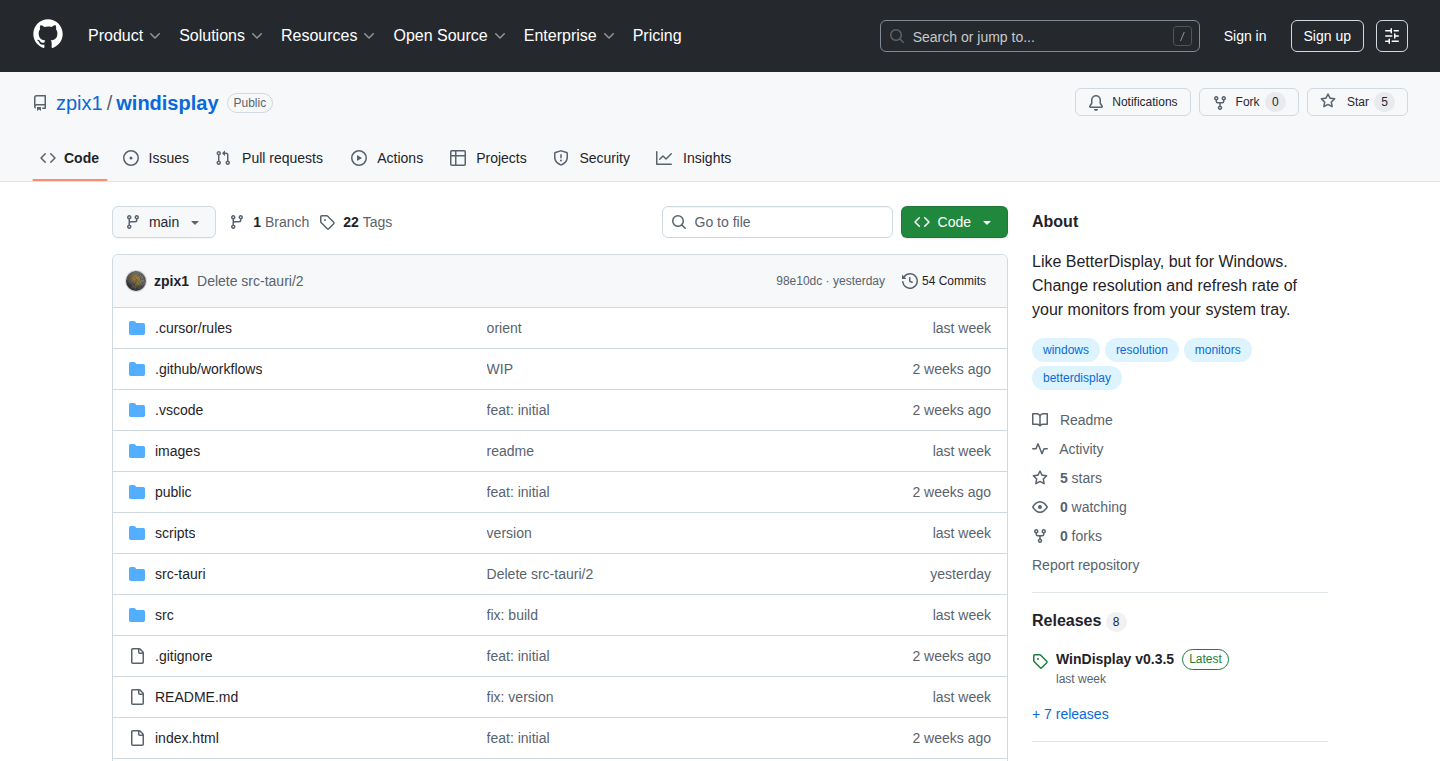
Author
zpix1
Description
WinDisplay is a lightweight application designed to quickly change display settings on Windows. It addresses the common problem of slow resolution changes by providing a fast and efficient way to adjust resolution, scale, refresh rate, orientation, and HDR settings. Built with Tauri (Rust), it offers a small footprint and improved performance, focusing on enhancing the user experience for tasks requiring frequent display adjustments.
Popularity
Points 2
Comments 1
What is this product?
WinDisplay is a small utility that lets you instantly change your Windows display settings. It uses Rust, a programming language known for its speed and efficiency, to create a tiny application that works super-fast. It solves the problem of slow display changes, making it quicker to switch between different resolutions, change the size of text and icons (scale), adjust the refresh rate of your monitor, change the display orientation (e.g., from landscape to portrait), and even enable or disable HDR. So, if you frequently switch display settings for gaming, presentations, or other tasks, this tool makes it a breeze. The technical innovation here is the use of Tauri, a framework built on web technologies, that lets the program be lightweight and run super-fast, which leads to immediate display changes. So, this lets you quickly customize your screen settings.
How to use it?
Developers can download and run WinDisplay. It sits in the system tray, and they can quickly access display settings through a right-click menu or a simple user interface. It can be used in any scenario where you need to quickly change your display settings, such as when switching between different monitors, connecting to a projector, or optimizing your display for gaming. This can be particularly useful in development environments where you might need to test how your application looks on various resolutions or screen orientations. For example, if you are working on a mobile app, you could use it to simulate different mobile screen sizes. So, it offers a super fast way to make display adjustments.
Product Core Function
· Fast Resolution Changing: WinDisplay allows for quick switching between different screen resolutions. This is particularly valuable for developers who need to test how their applications look on various display settings. So this saves time and improves productivity.
· Scale Adjustment: The ability to quickly change the display scale (text and icon size) is crucial for users with different monitor setups or visual needs. This feature helps ensure applications are easily readable across different displays. So, this improves the user experience.
· Refresh Rate Control: Allows users to change the refresh rate of their monitor. This is crucial for gamers or anyone who needs a specific refresh rate. So, this gives you better visual quality.
· Orientation Management: This feature allows quick switching between portrait and landscape modes, which is useful for tablet users, presenting, or working with vertical content. So this improves how you view content.
· HDR Control: WinDisplay provides the functionality to enable or disable HDR, providing users with the option to customize their display for the best possible visual experience. So, this lets you control display quality.
Product Usage Case
· Game Developers: A game developer is constantly switching between resolutions and refresh rates to test game performance and visuals across different hardware setups. WinDisplay allows for quick adjustment, streamlining the testing process. So, this saves time for developers.
· Presentation Mode: A presenter frequently needs to switch between different display settings when connecting to projectors or external displays. WinDisplay enables quick adjustments to resolution, scale, and orientation, ensuring a smooth presentation experience. So, this offers a more seamless presentation.
· Dual Monitor Setup: A developer with a dual monitor setup needs to quickly adjust settings for optimal viewing. WinDisplay can facilitate seamless switching between different display configurations. So, this boosts your efficiency.
· Mobile App Testing: A mobile app developer requires the ability to simulate different screen sizes on a desktop display. WinDisplay's flexible configuration options provide the developer with the tools to test app responsiveness with minimal effort. So, this boosts your productivity.
31
Soda: Bubble Monitoring with Real-time Insights
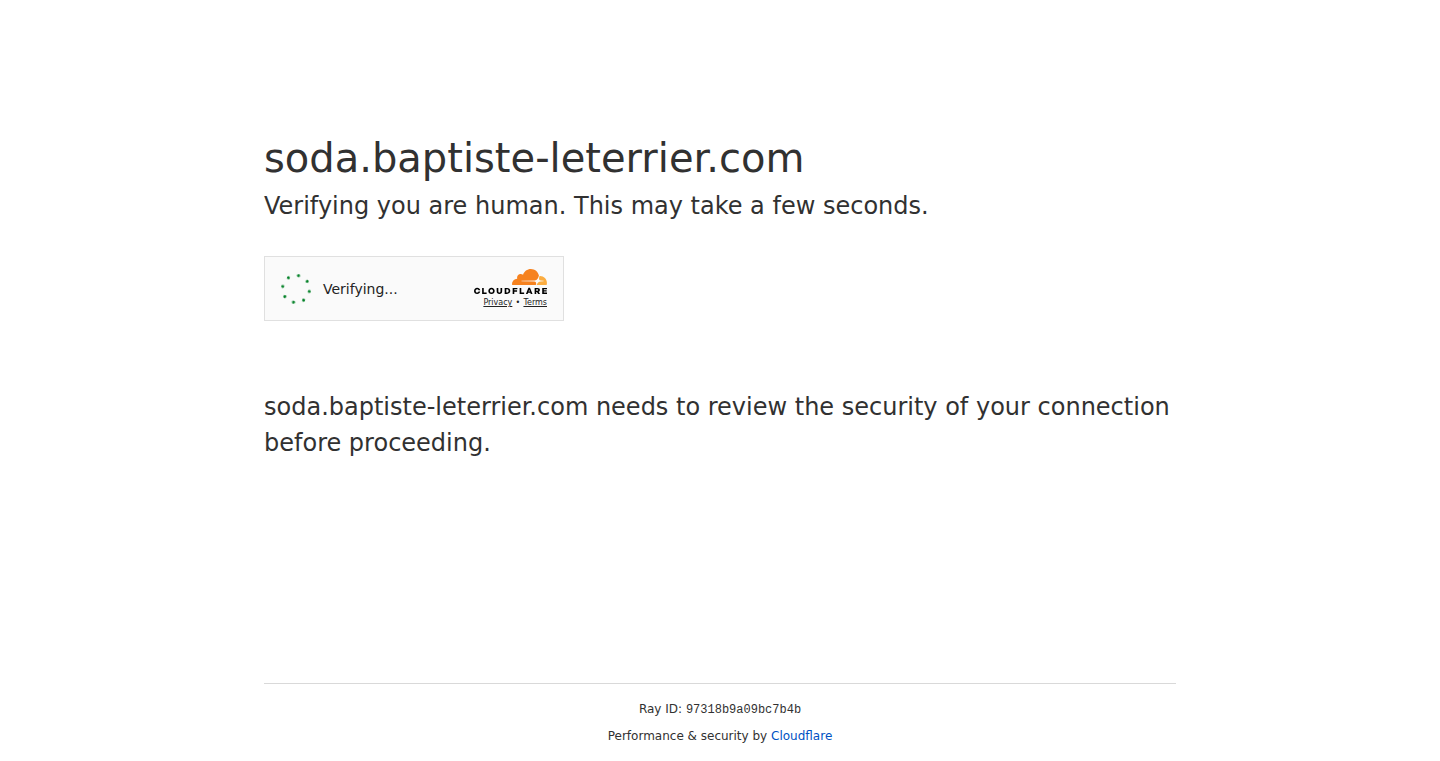
Author
palapof
Description
Soda is a tool that visually tracks the size and performance of your 'bubble' - essentially, any resource or piece of data you're interested in, whether it's the usage of a database or the growth of a cache. It provides real-time updates, helping developers quickly identify and understand potential bottlenecks or issues in their systems. The innovation lies in its simple yet effective visualization of data, making it easy to spot anomalies and trends without diving deep into complex logs. This provides a straightforward way to understand the dynamics of your applications.
Popularity
Points 3
Comments 0
What is this product?
Soda visualizes the size and behavior of any metric you choose to monitor, like a database or a cache. It's like having a live graph that updates constantly, letting you see at a glance if things are working as expected. The core innovation is simplifying the process of monitoring complex systems by focusing on the size and behavior of key components. The tool offers a way to quickly grasp what's going on without having to sift through tons of data.
How to use it?
Developers can use Soda by simply pointing it to the resource they want to watch (e.g., a database). The tool then tracks the important numbers and displays them in a way that's easy to understand. You can easily integrate Soda into your existing systems by connecting it to different data sources and configure what metrics should be displayed. So you can integrate it with any system that outputs numerical data and display it.
Product Core Function
· Real-time Data Visualization: Displays the size and behavior of resources in real time. This allows developers to see changes instantly and react quickly to any issues. So what? You can quickly identify problems and prevent them from escalating.
· Customizable Monitoring: Lets you choose which metrics to monitor and how to display them. This means you can focus on what matters most to your specific project. So what? You get a tailored view of your system's performance.
· Simplified Anomaly Detection: Makes it easier to spot unusual patterns or sudden changes, which can indicate problems like performance bottlenecks or resource exhaustion. So what? You catch issues before they affect users.
· Simple Integration: It easy to connect with various data sources and it uses clear visualizations, this means you can use it quickly to track important metrics.
Product Usage Case
· Monitoring Database Performance: A developer is tracking the size of their database. Soda immediately highlights a sudden increase in the database size, enabling the developer to investigate the cause (e.g., inefficient queries) and prevent potential performance problems. So what? You can proactively keep the database from getting slow.
· Tracking Cache Growth: A developer uses Soda to watch the size of their application's cache. As the cache grows, Soda shows it visually. The developer can then adjust cache size based on this real-time view. So what? You can optimize your cache usage for better speed and efficiency.
· Understanding API Request Volume: An engineer uses Soda to monitor the number of incoming requests to their API. By watching the 'bubble' representing request volume, they can quickly see if there is a sudden spike or drop, which can help identify a service outage or a DDoS attack. So what? You can quickly see if the server is overloaded or under attack.
32
DockFlow: Contextual Workflow Orchestrator
Author
pugdogdev
Description
DockFlow is a macOS utility designed to streamline your workflow by allowing you to save and instantly switch between multiple Dock configurations. It addresses the common problem of manually setting up your workspace for different tasks. The core innovation lies in its ability to automate the launching of applications, opening specific projects in your IDE, and configuring the Dock based on preset profiles. This is achieved through enhanced shortcut integration and more granular CLI tools, providing a highly customizable and efficient workflow management system. So this lets you instantly jump between different work environments.
Popularity
Points 3
Comments 0
What is this product?
DockFlow is a tool that lets you save different setups of your macOS Dock (where your apps are located) as 'presets'. When you switch to a preset, it automatically opens the apps, projects, and folders you need for a specific task. Think of it like a profile for your Dock. It uses a combination of automation to launch apps, configure the Dock, and integrates with shortcuts for advanced workflow customization. So, it’s like having a smart organizer for your work, saving you time and clicks every day.
How to use it?
Developers can use DockFlow by creating different presets for different projects or tasks. For example, you can create a 'React Project' preset that automatically opens your code editor (like VS Code), opens the specific project, starts a terminal in the right directory, and opens your browser. You can switch between these presets with a single click or with custom hotkeys. It also offers CLI tools for more advanced users to script and automate workflows. So you set it up once and then switch between setups with a single click or a keyboard shortcut, saving you from the hassle of opening apps and projects every time.
Product Core Function
· Preset-based Dock Configuration: This allows users to save and load custom Dock configurations, including applications, folders, files, and website links. Technical value: Simplifies the process of setting up a workspace for different tasks or projects. Application scenario: Quickly switch between work, personal, or project-specific setups.
· App Actions: Automatically launch applications and open specific projects within IDEs (like VS Code or Cursor) when switching presets. Technical value: Automates repetitive startup tasks, reducing setup time. Application scenario: Start a new project with the right tools, or switch between project environments with minimal effort.
· Enhanced Shortcuts Integration: Enables advanced automation workflows, integrating DockFlow with macOS shortcuts. Technical value: Provides highly customizable automation capabilities, allowing users to create sophisticated workflows. Application scenario: Combine DockFlow actions with other system tasks, like connecting to a specific network or turning on certain services.
· CLI Tools: Offers granular control through command-line interface for power users. Technical value: Provides a programmatic way to interact with DockFlow, allowing for scripting and automation of complex workflows. Application scenario: Integrate DockFlow into build pipelines or automate workspace setup through shell scripts.
· Hotkeys and Quick Switching: Assigns custom hotkeys to change layouts for quick access. Technical value: Makes switching between different workspaces very fast. Application scenario: Quickly transition between project environments without taking your hands off the keyboard.
Product Usage Case
· Web Development: A developer creates a 'React Project' preset. When activated, this preset automatically opens VS Code with the React project loaded, opens the terminal in the project's directory, and launches a browser with the development server running. So, the developer can jump directly into coding, skipping the manual setup steps.
· Design Workflow: A designer creates a 'Design' preset. Activating this preset automatically opens Figma, opens relevant project folders in the Dock, and opens specific design assets. This enables designers to quickly switch between tasks and tools.
· Project Management: A project manager sets up a 'Meeting' preset. This preset automatically opens Slack, opens the relevant project management software, and prepares a specific folder with meeting documents in the Dock. This simplifies the process of starting the meetings and accessing the required resources.
· Automated Environment Switching: The user configures a preset that not only opens apps, but also configures network settings and connects to a VPN. This allows for an automated setup of the work environment, enhancing security and ease of use when connecting to a work network.
33
Gonatego: AI-Powered Vibe-Coded Charity Site
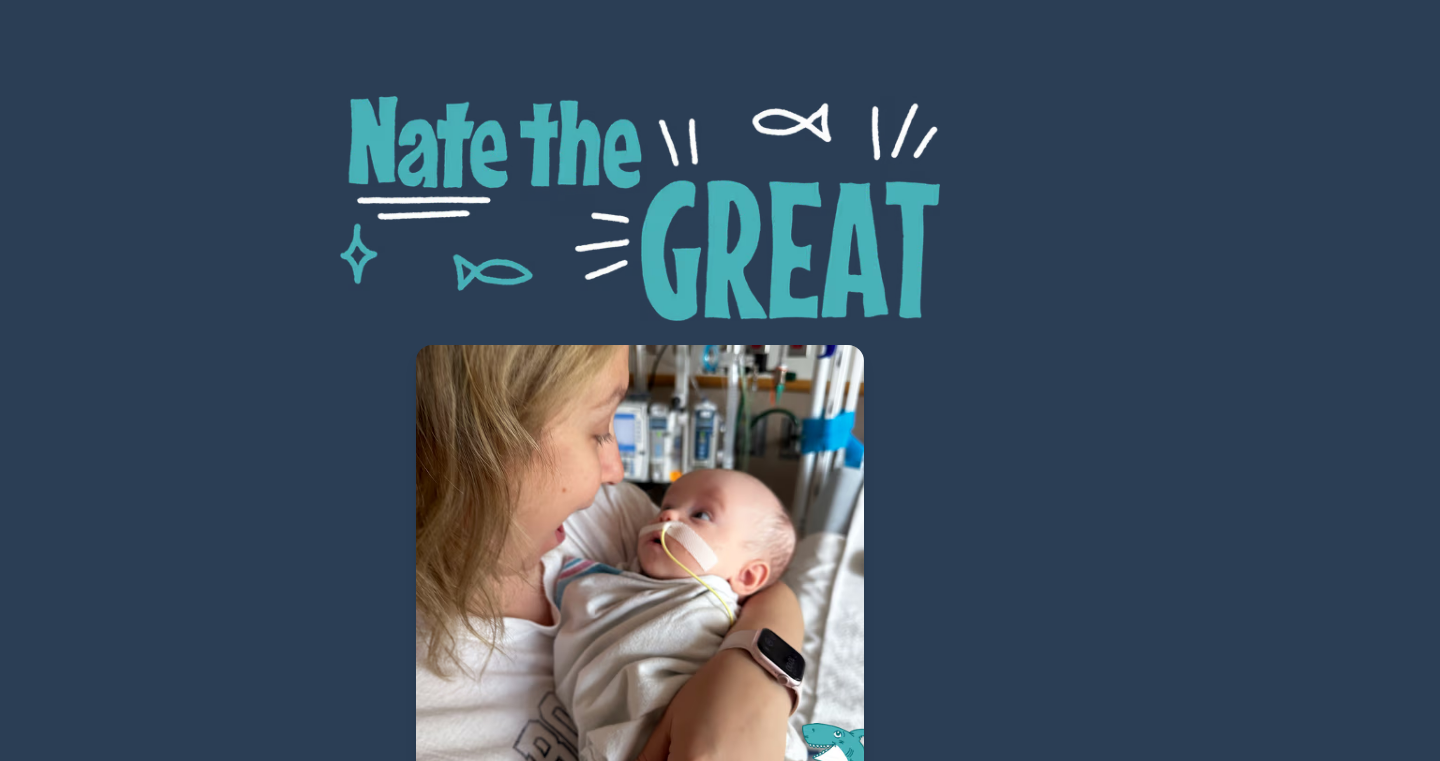
Author
atkinsmatt10
Description
Gonatego is a website built using a novel approach called "vibe coding." Instead of writing traditional code, the developer described the desired look, feel, and constraints of the site in plain English. Artificial intelligence then generated and refined the code, styles, content, and visual elements until it met the specifications. This project demonstrates a new way to build websites faster and more intuitively, especially for those who may not be expert coders, focusing on the overall experience rather than line-by-line programming. It's a working, functional site for a pediatric brain-tumor fundraiser, showcasing the potential of AI in web development.
Popularity
Points 3
Comments 0
What is this product?
Gonatego uses "vibe coding," which is a technique where you tell an AI what kind of website you want in everyday language. The AI then writes the code, designs the look, and creates the content. Imagine describing a website as "modern, friendly, and easy to use" and the AI builds it for you. This innovation streamlines the web development process, making it quicker and less reliant on traditional coding expertise. So this means I can build a website without being a coding expert.
How to use it?
Users can simply visit the website to browse products, read the story behind the fundraiser, and complete the checkout process. Developers interested in vibe coding can study the project to understand how AI is used to generate website elements. The project serves as a practical example of leveraging AI in web development. This is useful if you're a developer looking for new, efficient ways to build websites or an end-user who would like to explore novel concepts and technologies.
Product Core Function
· AI-driven Code Generation: The core functionality lies in the AI's ability to interpret natural language descriptions and generate functional code. This dramatically reduces the need for manual coding, speeding up the development process. For developers, this means less time coding and more time focused on ideas and user experience.
· Automated Style and Content Creation: The AI not only generates code but also designs the website's look and feel and creates the content. This can save a significant amount of time and effort compared to manually designing and writing everything. This is helpful for designers and content creators who can now have AI build mockups faster and easier.
· Real-World Application: The site is a fully functional e-commerce site used for fundraising. It shows how this technique can be used in a real-world setting, proving its practicality and potential. This is useful because the project is a production-ready application, not just a proof-of-concept.
· Iterative Refinement: The AI continuously refines the generated elements until they match the user's intent. This ensures the final product aligns with the project's goals and objectives. For developers, this offers a more intuitive method for creating more user-friendly interfaces and applications.
· Natural Language Input: Developers can use easy language to describe the project. This is useful as you no longer need deep coding knowledge or expertise.
Product Usage Case
· Building a Charity Website: The site was created to raise funds, providing a practical demonstration of vibe coding's capabilities in a real-world scenario. The fundraiser website showcases how non-technical users can quickly create functional websites by describing what they want. The goal is to improve the user experience by describing the final product. This is helpful for developers of any skill level.
· Rapid Prototyping: The project's approach facilitates rapid prototyping. Developers can quickly generate website prototypes by describing the requirements in natural language and letting the AI handle the coding. This is especially useful in projects where time-to-market is crucial.
· Content Creation and Design Automation: The AI generated all content and visual designs for the website, demonstrating its ability to create a complete, functional website from scratch. This is helpful for developers who want to spend less time on design and content creation.
· Web Development without Coding: The project provides a platform for individuals with no coding knowledge to develop a website with minimal effort. For any technical person who wants to be more involved with website generation, this offers an advantage.
· User-Friendly Design: Users can create a website faster by using a human-readable description of what the website should do. The project focuses on user experience.
34
Tap: Interactive CLI Prompts for Go
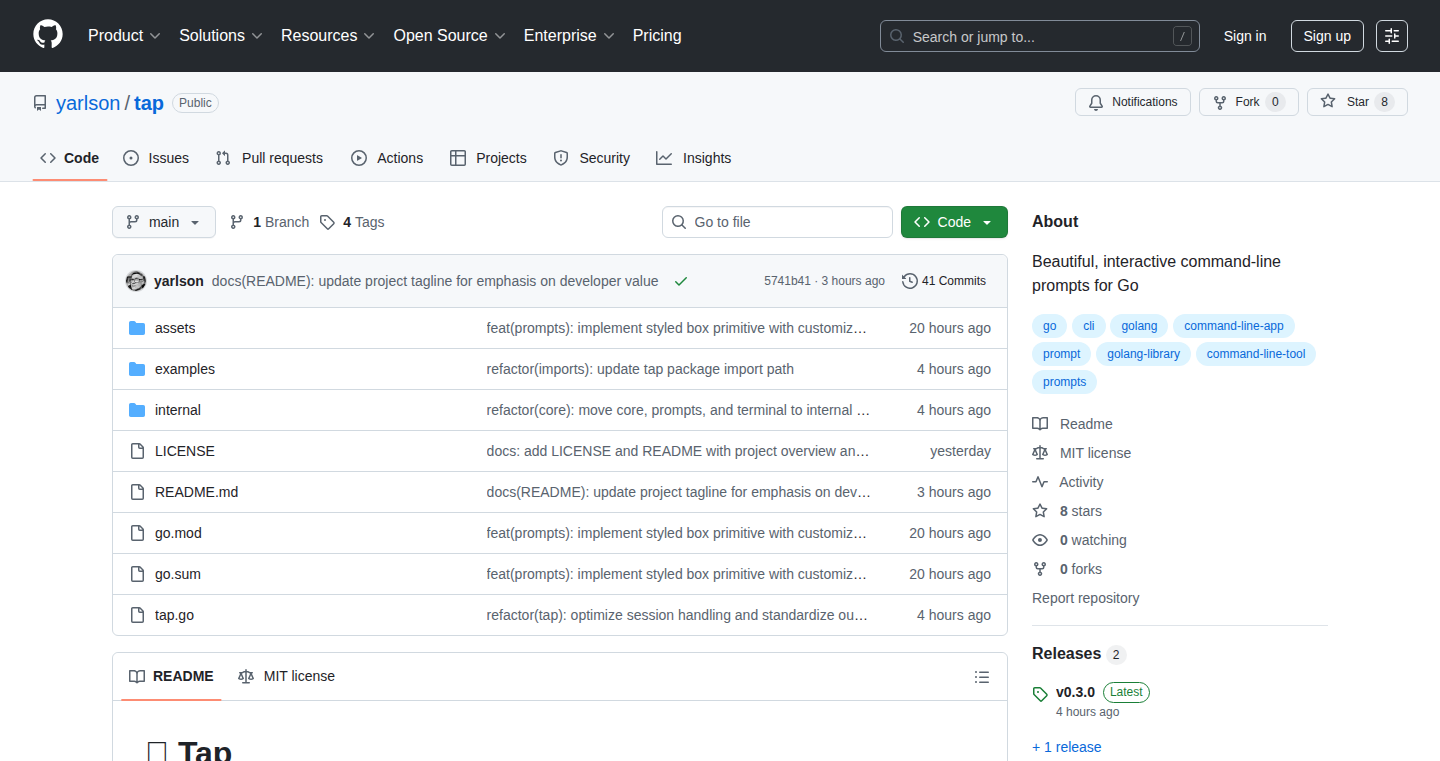
Author
yar-kravtsov
Description
Tap is a Go library that brings interactive command-line prompts to the Go programming language, inspired by the TypeScript library Clack. It simplifies the process of building Command Line Interface (CLI) tools by providing easy-to-use components for handling user input, displaying progress, and creating visually appealing interfaces. This allows developers to build more user-friendly and engaging CLI applications without getting bogged down in the complexities of low-level terminal interaction.
Popularity
Points 3
Comments 0
What is this product?
Tap works by providing a set of pre-built components for common CLI interactions. It allows developers to easily create text input fields, password input fields, confirmation prompts, single-select menus, spinners (loading indicators), and progress bars. These components are event-driven, meaning they react to user input and update the display in real-time. The library is designed to be ergonomic, meaning it's easy to use and understand, and it has minimal dependencies, keeping your CLI tools lightweight. So, this means you can create sophisticated command-line tools with less effort and code. You can build command line tools, so this saves you time and effort.
How to use it?
Developers use Tap by importing the library into their Go projects and using its functions to create and manage interactive prompts. You integrate Tap into your Go code to add interactive elements to your command-line applications. This allows you to gather information from users, provide feedback on long-running operations, and create a more engaging user experience within the terminal. For instance, if you're building a deployment tool, you could use Tap to ask the user for deployment targets, show a progress bar during the deployment process, and confirm whether they want to proceed. So this means, you can make your command-line tools user-friendly and interactive, improving the overall experience for your users.
Product Core Function
· Text and Password Input: These functions allow you to easily collect text and password information from users through the command line. This is especially useful for configuring tools or collecting user credentials. So this lets you build tools that can gather the necessary input in a safe and effective way.
· Confirm and Single-Select Menus: These features enable you to build interactive menus where users can select options or confirm actions. This is a great way to guide users through complex processes or offer choices. So this allows you to create intuitive interfaces for users to interact with your tools.
· Spinners and Progress Bars: Tap provides spinners and progress bars to indicate that the tool is working or that a process is in progress. These are essential for providing feedback to the user and improving the overall user experience, especially for long-running tasks. So this helps keep your users informed and engaged while they wait for operations to complete.
· Styled Intro/Outro/Cancel Messages: Tap allows for the styling of intro, outro, and cancel messages, making your CLI tools visually appealing and professional. This is a great way to provide context and feedback to the user. So this allows you to create visually appealing command-line tools.
Product Usage Case
· Automated Deployment Scripts: Imagine building a command-line tool to deploy software to a server. Using Tap, you could ask the user for the server address, username, and password, and display a progress bar during the deployment. So this means, you can automate your deployment process while providing a seamless user experience.
· Configuration Tools: Create a command-line tool to configure software settings. Use Tap to create interactive menus that let users select options and set values. So this helps to easily configure your software or create configuration tools.
· Data Processing Pipelines: Build a tool that processes large datasets. Show progress bars as the data is processed and provide feedback to the user. So this makes the user experience in data processing more intuitive.
· Interactive Code Generators: Create a command-line tool that generates boilerplate code. Use Tap to ask the user questions about the desired code and provide feedback on the generation process. So this helps to quickly generate boilerplate code and reduces the amount of code the developer needs to write.
35
IntelliAgent: Customizable Deep-Research Agent
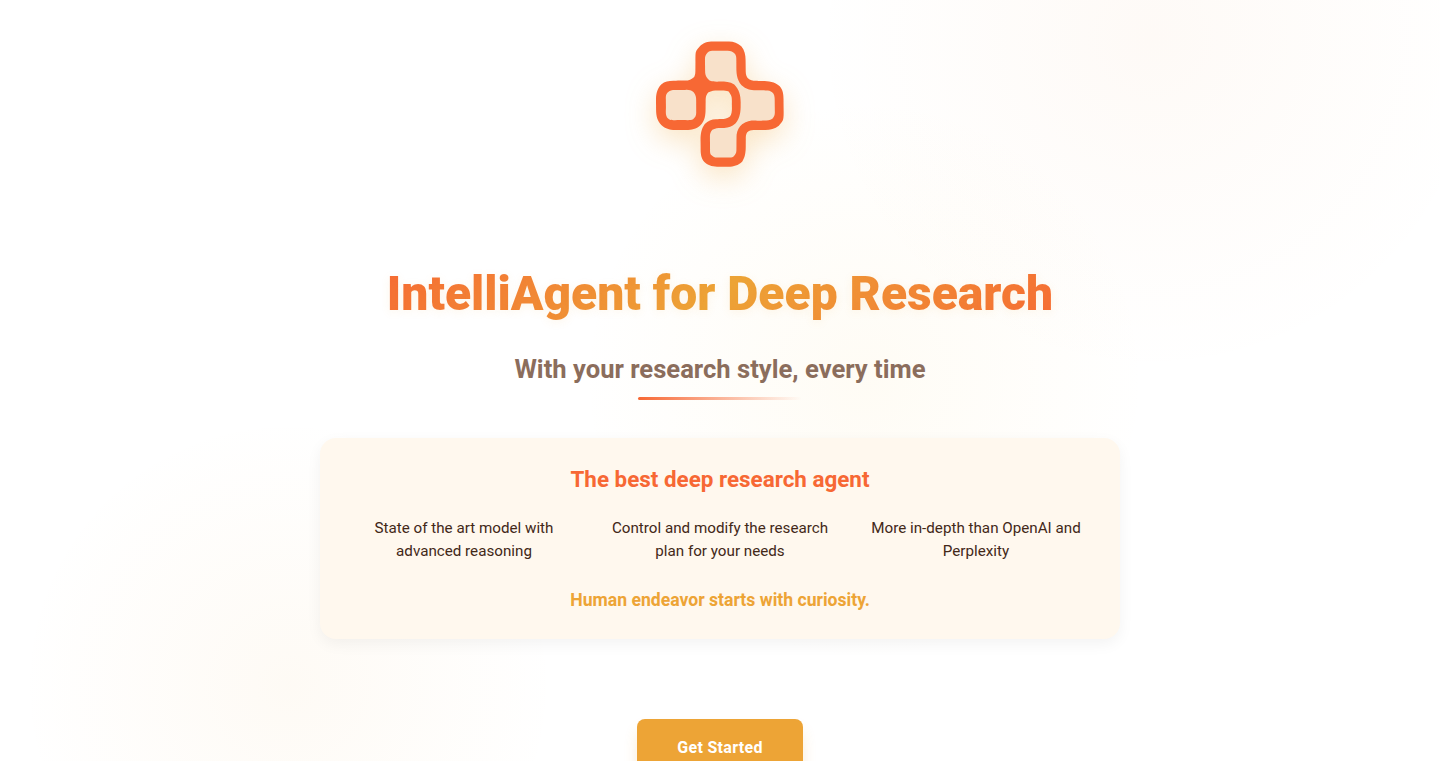
Author
yzhong94
Description
IntelliAgent is a tool that helps you conduct in-depth research by providing a customizable and interactive agent. It tackles the limitations of existing research tools like ChatGPT and Gemini, which often lack customization options and can be inflexible during the research process. IntelliAgent allows you to define your research plan, refine your prompts, and modify the search process in real-time. This innovative approach ensures you get the information you need, tailored to your specific requirements, saving you time and effort.
Popularity
Points 3
Comments 0
What is this product?
IntelliAgent is an AI-powered research assistant designed to provide more control and flexibility over the research process. It works by allowing you to create a detailed search plan beforehand and refine your search strategy as you go. Unlike generic AI chatbots, IntelliAgent avoids returning irrelevant results by focusing on your initial plan. Its core innovation lies in its ability to adapt to your needs during the research. It asks clarifying questions to understand your goals better, allows you to modify your search plan on the fly, and adjusts its approach based on the incoming information. So, this offers a more personalized and accurate search experience, ensuring you get the right answers.
How to use it?
Developers can integrate IntelliAgent into their workflow to streamline complex research tasks. You can use it for various projects, from gathering technical documentation to exploring market trends. First, you specify your research goals by creating a pre-flight search plan. Then, IntelliAgent guides you through the process step by step. It clarifies your questions, refines your search directions, and allows you to adjust your approach based on the emerging information. You can start by defining your questions and areas of investigation, then IntelliAgent will guide you towards deeper insights and more relevant information. You can also integrate it with different tools using its API, making it a versatile addition to your development toolkit. So, you can easily get comprehensive and tailored information for your projects.
Product Core Function
· Prompt Improvement via Clarifying Questions: IntelliAgent interacts with you to clarify ambiguous prompts. It asks follow-up questions to ensure it understands your exact requirements, helping refine your search queries and providing more relevant results. This is useful because it reduces the chances of getting irrelevant information and allows you to focus your research effectively. So this ensures you get the information most important to your project.
· Editable Pre-flight Search Plan: Before the search begins, you can create a detailed plan with your specific questions, keywords, and research areas. This helps guide the AI and ensures that the information gathered aligns with your goals. This feature gives you control over your research process from the very start, allowing you to customize and focus the AI on the topics you care about most. So you get the information you need, exactly how you need it.
· Step-by-step Execution with Adaptation: IntelliAgent performs the search in stages, and as results come in, it can automatically adjust and extend its search directions. This iterative approach enables real-time adaptation and ensures that the research evolves to meet new insights. This feature lets the agent adjust its search strategy, ensuring that the information you receive is relevant and up-to-date with the most recent information. So the research process becomes dynamic and provides a better user experience.
Product Usage Case
· Technical Documentation Search: A software developer needs to research a complex API for a new project. Instead of manually sifting through endless documents, the developer uses IntelliAgent to build a detailed research plan. IntelliAgent guides the developer through the API documentation, asking clarifying questions. So they can quickly find the precise information, saving hours of manual effort and ensuring the project stays on track.
· Market Research Analysis: A product manager uses IntelliAgent to conduct market research on a specific industry. By providing a structured research plan, the manager directs IntelliAgent to focus on key competitors, market trends, and customer feedback. During the process, IntelliAgent automatically adapts to new data and adjusts the research directions. So they get a detailed, up-to-date market analysis that informs strategic decisions and helps gain a competitive edge.
· Academic Research: A student uses IntelliAgent to research a complex topic for a research paper. By setting up a comprehensive research plan, the student ensures the agent focuses on relevant sources. The agent adjusts the research by incorporating new data. This helps ensure all related factors are included in their research, saving time and improving the accuracy of their work. So they get a well-researched paper, reducing the time they would spend on manual searching.
36
I Was There: Your MLB Game Attendance Stats Tracker
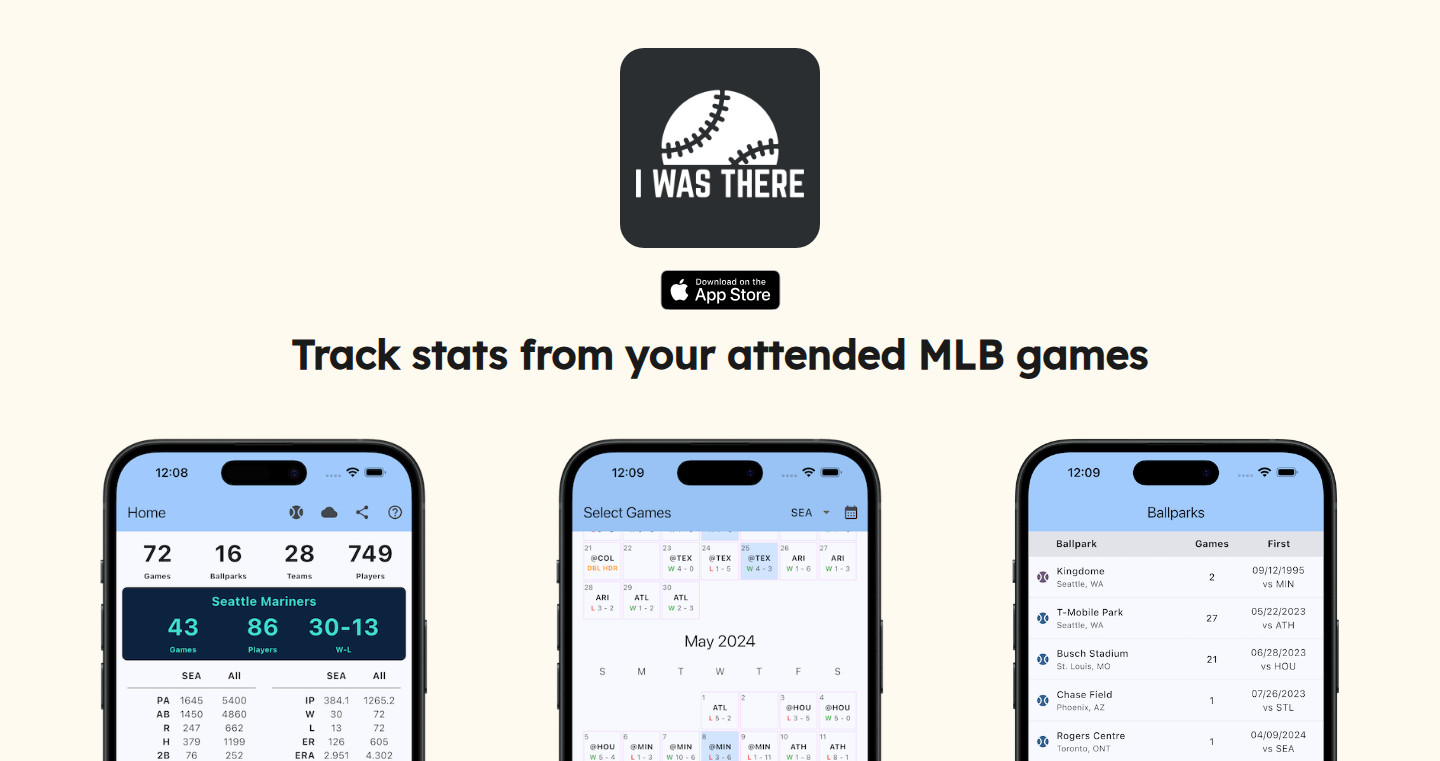
Author
rylie
Description
This iOS app lets baseball fans track the MLB games they've attended and generate personalized statistics based on their attendance records. It addresses the challenge of manually compiling game data and provides insights into a user's unique baseball-watching history. The core innovation lies in its ability to connect a user's attendance data with comprehensive MLB stats, creating a unique and personalized experience. So this offers a fun way to analyze and remember your baseball experiences.
Popularity
Points 3
Comments 0
What is this product?
This app works by letting you select your favorite MLB team and then choose the games you've been to from the schedule. It then uses data from Retrosheet (a historical baseball data source) and CloudKit to calculate stats specifically for the games you've attended. This means you can see things like which players you've seen hit the most home runs or pitch the most strikeouts, view team-specific statistics, and explore the ballparks you've visited. The innovation is bringing together personal attendance records with detailed baseball stats for a customized experience. So this helps you understand and appreciate your personal baseball journey in a new way.
How to use it?
You can download the iOS app and start by selecting your favorite team. Then, you choose the games you've attended from the schedule within the app. The app handles the rest, processing the data and presenting your personalized stats. The app is free to use and doesn't require any accounts or in-app purchases. You can use it to enrich your baseball-watching experience, impress friends with unique stats, and create a personalized record of your baseball memories. So this gives you a fun way to relive your baseball memories with stats.
Product Core Function
· Personalized Stat Rollups: The app calculates statistics based on the games you've attended, allowing you to see things like the players you've witnessed hitting the most home runs or throwing the most strikeouts. This provides a unique perspective on your baseball-watching history and offers interesting insights based on your attendance records. So this offers a personalized view of the game based on your attendance.
· Team-Specific Statistics: You can view statistics specific to the teams you've chosen. This lets you track the performance of your favorite teams over the games you've attended. So this lets you focus on your favorite team's performance during your attendance.
· Ballpark Attendance Tracking: The app keeps track of the ballparks you've visited, helping you explore the different stadiums and the games you've seen in each. This offers a way to remember your ballpark experiences. So this helps you track your ballpark visits.
· Sortable Player-Level Tables: The app presents player statistics in sortable tables, allowing you to easily compare player performances across the games you've attended. So this provides a simple way to analyze player performance across your attended games.
· Highlights and Extraordinary Moment Tracking: The app highlights special moments or extraordinary plays you've witnessed, letting you recall memorable moments. So this helps you remember the most memorable game moments.
Product Usage Case
· A baseball fan uses the app to track all games they attended over several seasons. They can easily identify which players they've seen perform the best, and see which ballparks they've visited most frequently. This enhances their enjoyment of the game and allows them to share unique facts with friends. So this allows fans to track their attended games over multiple seasons.
· A user who loves attending games across different stadiums can use the app to keep track of which parks they've been to, and compare their experiences at each. The app highlights memorable moments witnessed in each park. So this lets fans revisit their memories through the apps.
37
Utopia Web: A Serif Font Unleashed
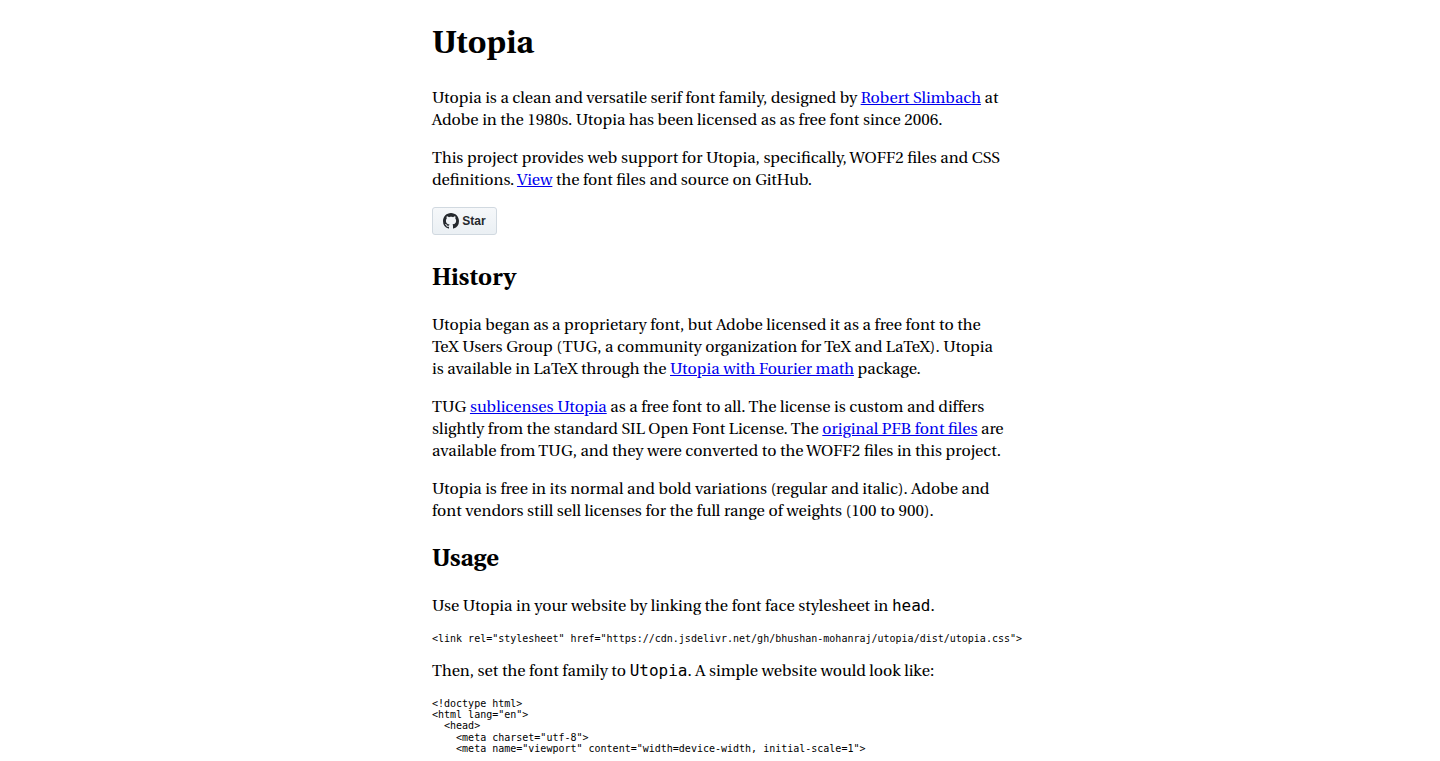
Author
bhushanmohanraj
Description
Utopia Web is a free, high-quality serif font, previously proprietary to Adobe, now available for everyone. The project involves converting the font into a web-friendly format and making it accessible for broader use. This project exemplifies the open-source spirit and allows developers to easily incorporate a beautiful and legible serif font into their web projects, solving the problem of limited free font options.
Popularity
Points 3
Comments 0
What is this product?
Utopia Web takes a premium serif font that was once locked away and liberates it for web use. The key innovation lies in making a professional-grade typeface readily available and easy to integrate. Think of it like giving developers the keys to a beautifully designed font that they can use on their websites and applications. The project involved converting the font into a format that works flawlessly on the web (like .woff or .ttf files). This is significant because it democratizes access to quality typography, empowering developers to create visually appealing experiences without incurring licensing costs.
How to use it?
Developers can use Utopia Web by simply downloading the font files (typically .woff or .ttf) and integrating them into their websites using CSS. This involves specifying the font family in the CSS stylesheet. For example, you might write `@font-face { font-family: 'Utopia'; src: url('utopia.woff2') format('woff2'); }` and then apply it to any element you want to style, like `body { font-family: 'Utopia', serif; }`. This allows them to easily change the look and feel of their text, improving readability and overall design. So you can design a website with a professional look.
Product Core Function
· Font Conversion: Converting the proprietary font into web-compatible formats like WOFF and TTF. Value: Ensures the font renders correctly across different browsers and devices. Application: Enables the use of Utopia Web in any web project.
· Accessibility: Making a previously unavailable font accessible to the public. Value: Increases design options for developers and designers. Application: Developers get access to a great font at no cost for their projects.
· Open Source Release: Providing the font under an open-source license. Value: Encourages broader adoption and community contributions. Application: Allows for customization, modification, and integration into various platforms and projects.
· Improved Typography: Improves the appearance and readability of text on the web. Value: Enhances user experience and professionalism. Application: Perfect for blogs, articles, and websites needing a sophisticated look.
Product Usage Case
· Blog Design: A blogger can use Utopia Web to give their blog posts a more elegant and readable appearance. They can easily change the look and feel of their text, improving readability and overall design. So this gives a more clean and professional look.
· Website Revamp: A developer can use Utopia Web to redesign their website's typography, improving the visual appeal and user experience. By simply integrating the font using CSS, the developer can give the website a fresh and modern appearance.
· E-commerce platform: An e-commerce store can use Utopia Web to improve the appearance of product descriptions and the overall design of their website, and hence they can boost the website design.
· Educational content: An educational website can use Utopia Web to make their text look more appealing and professional. This helps improve readability for the students and create a better learning experience.
38
LLM Showdown: GPT-5 vs. Claude 4 Sonnet Benchmark
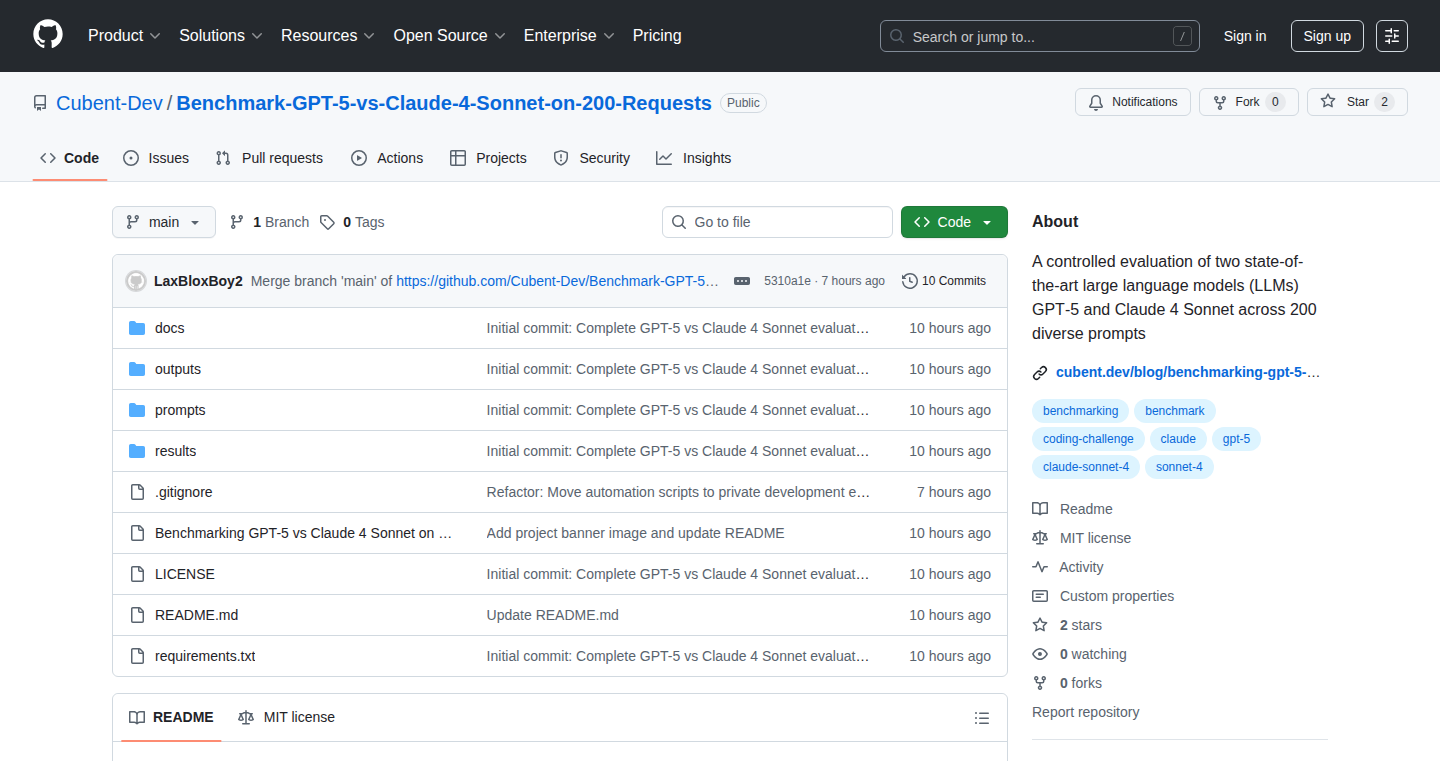
Author
anwarlaksir
Description
This project is a head-to-head comparison of two cutting-edge language models, GPT-5 and Claude 4 Sonnet. It provides a detailed benchmark, analyzing their performance across 200 different tasks. The core innovation lies in the rigorous evaluation methodology, offering developers and researchers data-driven insights into the strengths and weaknesses of these large language models (LLMs), helping them make informed decisions when selecting an LLM for their projects. It solves the problem of choosing between the two LLMs.
Popularity
Points 3
Comments 0
What is this product?
This project meticulously tests and compares GPT-5 and Claude 4 Sonnet on 200 diverse prompts. It’s like a scientific experiment for AI. The creators designed specific tasks, fed these tasks to both models, and then measured their accuracy, speed, and reasoning capabilities. The innovation comes from providing an independent and objective evaluation, offering a direct comparison to help developers and researchers understand the capabilities of each model, with the focus on practical application.
How to use it?
Developers can use this project's findings to guide their choice of LLM for specific applications. For example, if your project requires complex reasoning and coding tasks, the benchmark suggests GPT-5 might be a better fit. If you prioritize speed and factual accuracy, Claude 4 Sonnet could be the ideal choice. The insights can be used in a variety of ways, such as comparing output quality, and determining model effectiveness. You can use the comparison data to choose the best model for your project.
Product Core Function
· Comprehensive Benchmark: This is a detailed performance comparison across a diverse range of tasks. The value is in allowing users to understand both models' strengths and weaknesses, allowing for better decision-making when choosing the correct LLM for the project. This is useful for researchers looking to understand model differences.
· Reasoning and Code Analysis: The benchmark specifically evaluates the reasoning and coding capabilities of GPT-5, which offers insights for developers building applications that rely on logical thinking or code generation. This is useful if you're building an app that generates code snippets or does some complex calculations.
· Speed and Accuracy Testing: The project measures the speed and accuracy of Claude 4 Sonnet on factual tasks, helping developers prioritize speed and precision in applications that require fact retrieval and information processing. This is useful if you need a model that can quickly answer questions based on facts, like a search engine or a chatbot.
· Independent Evaluation: The benchmark's value is in providing an impartial assessment of the models, not biased by commercial interests, which provides developers with reliable data they can trust when considering their LLM needs. This is valuable for making objective decisions.
Product Usage Case
· Software Development: Developers working on code generation tools can use the benchmark to see how GPT-5 handles coding tasks, identifying potential improvements or limitations of their code-generation tools.
· Content Creation: Writers and content creators can refer to the benchmark to determine which LLM is better suited for generating content that requires factual accuracy and speed, thus improving their writing process.
· Research and Development: AI researchers can use the benchmark to understand the underlying architecture and algorithms of these LLMs, driving innovation in AI and developing better language models.
· Chatbot Development: When building a chatbot, this comparison can help decide which model will be more suitable for handling different types of queries. This results in a better chatbot experience for end-users.
39
TalkScheduler: Revolutionizing Language Learning with Real-Time Scheduling
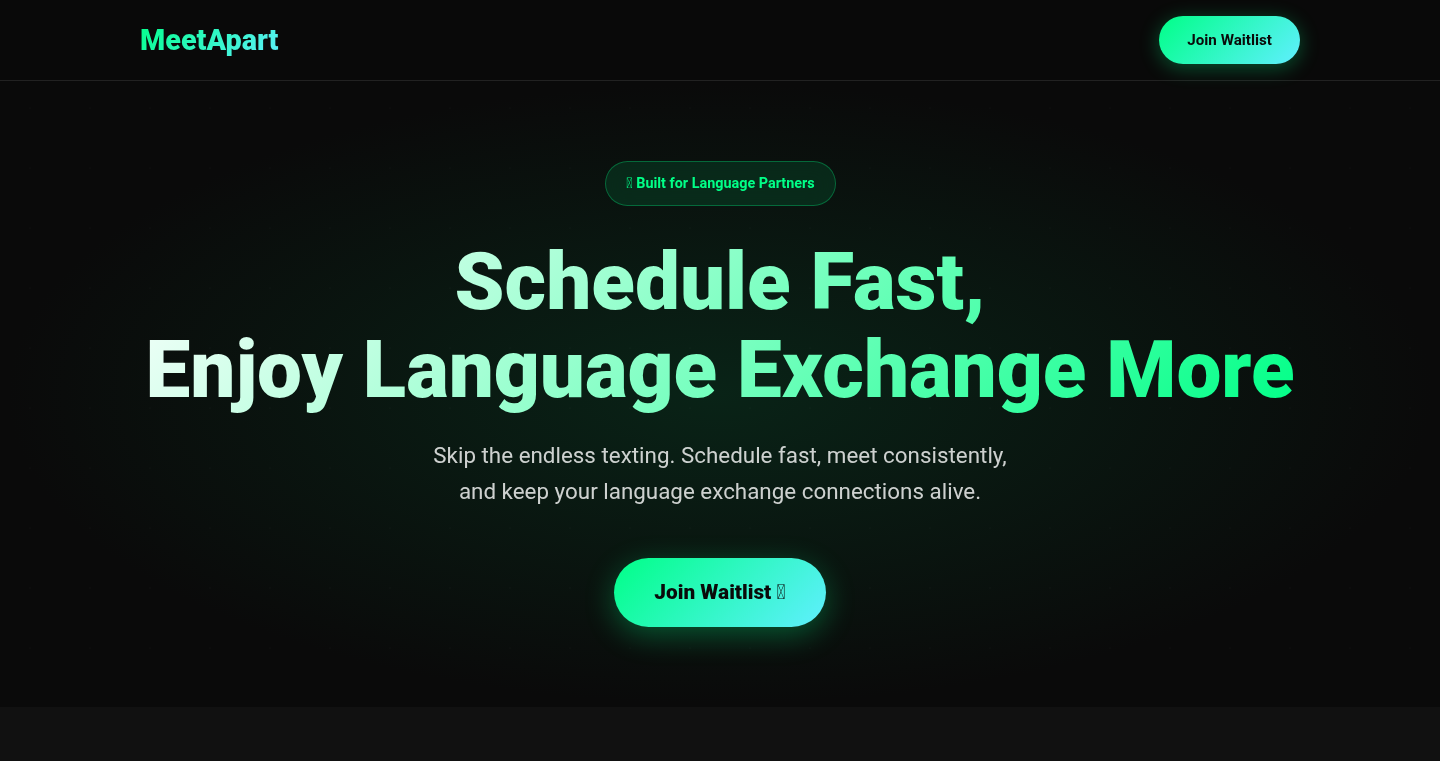
Author
masa_norry
Description
TalkScheduler is a project designed to combat the common issue of inactivity in language learning apps. It tackles the problem of 'ghosting' – users signing up but failing to actively engage – by implementing a scheduling system for real-time language talks. The core innovation lies in its automated scheduling engine, which analyzes user availability, language proficiency, and learning goals to match users with compatible partners for live conversations. This direct approach fosters active learning and practical skill development, addressing a key pain point in the language learning landscape.
Popularity
Points 2
Comments 1
What is this product?
TalkScheduler is a platform that facilitates real-time language practice. It's like a smart calendar for language learners. Instead of just passively using an app, you can use TalkScheduler to proactively schedule actual conversations with other language learners. It works by analyzing your profile – your free time, current language level, and what you want to learn – and then it pairs you with someone else who's a good match. The system handles the scheduling, so you don't have to manually coordinate. This is a great way to avoid getting stuck in the cycle of only using apps without speaking the language.
How to use it?
Developers can integrate TalkScheduler into their own language learning apps or platforms. The core functionality, likely the scheduling engine and user matching algorithms, can be utilized through APIs or by open-source contributions. This enables the integration of real-time language practice directly into the learning experience. The integration involves creating user profiles, defining matching criteria, and connecting to the scheduling service. So, if you're building a language learning app, this lets you easily offer your users a way to actually *use* their new language.
Product Core Function
· Automated Scheduling: This feature uses an algorithm to find the best time slots for two users to talk, taking into account their time zone differences and availability. So this is useful because it makes it easy to schedule real conversations without a lot of back-and-forth. Developers can integrate the scheduling system into their language apps to make it easy for users to practice.
· User Matching: This core feature matches users based on their language proficiency, learning goals, and conversational interests. It connects people who have similar goals to promote a better learning experience. This is useful as it ensures people are matched with the right people for efficient and useful practice sessions.
· Notifications and Reminders: The platform can send automated reminders to participants so they don't miss their scheduled conversations. This feature helps in keeping learners engaged and making language learning a habit. This is useful to help people stick with the language practice.
Product Usage Case
· Integration into Existing Language Learning Platforms: A language learning app could use TalkScheduler to offer its users live language practice sessions. This improves the app by adding real-world application to language learning. The integration process involves allowing users to setup their profiles, set goals, and find matches.
· Personalized Language Learning Programs: TalkScheduler can be adapted to create custom language programs. Users can receive tailored recommendations for language partners based on their goals and preferences. This means that the user can improve the learning experience in an active and focused way.
· Online Language Schools: TalkScheduler could be utilized by online language schools to allow students to schedule practice talks. This would improve the service by adding real conversation practice, creating a more engaging learning environment. This is useful because it helps students practice speaking and improve faster.
40
ThinkYT: Automated YouTube Video Repurposing

Author
Nimish29
Description
ThinkYT is a tool that automates the process of repurposing YouTube video content into text posts for various social media platforms like LinkedIn and Twitter. It addresses the time-consuming problem of manually summarizing and transcribing video content for sharing. By simply inputting a YouTube URL, ThinkYT leverages advanced natural language processing (NLP) techniques to generate concise summaries, pull key quotes, and format them into ready-to-share posts, drastically reducing the time and effort required to share video insights. So, it saves you a ton of time when sharing interesting stuff from YouTube videos.
Popularity
Points 1
Comments 1
What is this product?
ThinkYT uses sophisticated Artificial Intelligence (AI) to understand the content of a YouTube video. It does this by automatically transcribing the video's audio using speech-to-text technology. Then, it analyzes the text using NLP techniques. This includes identifying the main ideas, extracting important quotes, and structuring the information into a format suitable for social media. Think of it as having an AI assistant that watches the video for you, takes notes, and then writes a social media post. So, it is a smart shortcut for sharing the good parts of any YouTube video.
How to use it?
To use ThinkYT, you simply paste the URL of a YouTube video into the tool. ThinkYT then processes the video and generates multiple options for social media posts. These might include short summaries, key takeaways, and quotes. You can then choose the best option, make any necessary edits, and post it directly to your social media platform. You could integrate it into your content creation workflow, saving time and effort in repurposing video content. So, it is designed to be easy to use.
Product Core Function
· Automatic Transcription: ThinkYT automatically converts the spoken words in a YouTube video into written text. This is the first step in understanding the video's content. So it makes the video accessible for processing and analysis.
· Content Summarization: The tool creates concise summaries of the YouTube video's key points. This helps users quickly grasp the core ideas and share them effectively. So it allows you to quickly find the most important parts of the video.
· Key Quote Extraction: ThinkYT identifies and extracts the most important and relevant quotes from the video. This allows users to share impactful statements directly. So you can highlight the best parts of the video for others.
· Platform-Specific Formatting: The tool formats the extracted content to be suitable for various social media platforms, ensuring optimal readability and engagement. So it ensures the posts look great on the different platforms.
Product Usage Case
· Content Creators: YouTubers can use ThinkYT to quickly generate LinkedIn posts, Twitter updates, and other social media content to promote their videos and reach a wider audience. For example, if you are a YouTuber, this can turn a 20-minute video into multiple social media posts within minutes. So, this will save hours of time for content creators.
· Educators and Students: Teachers and students can use ThinkYT to summarize educational YouTube videos for notes, discussions, or sharing key insights with others. Imagine having to summarize a video for a class, you can use this to quickly summarize and share the video’s insights. So, this makes educational videos more accessible and easier to share.
· Social Media Managers: Social media managers can use ThinkYT to quickly generate content from YouTube videos, saving time and improving their content output. Imagine working for a company with a YouTube channel, this will save you time and effort in sharing the video. So, this will help improve your social media presence.
41
DDNS-go: The Over-Engineered Dynamic DNS Service
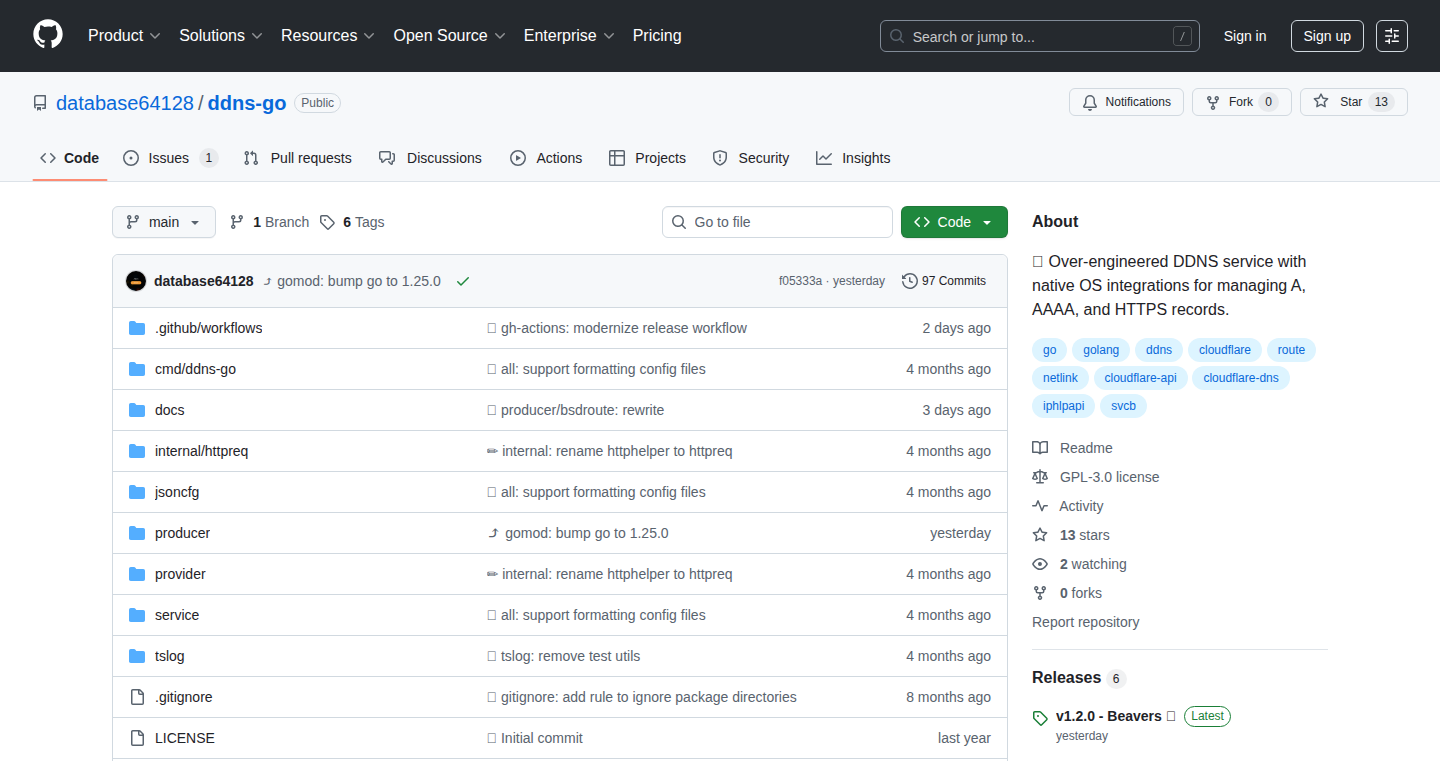
Author
database64128
Description
DDNS-go is a Dynamic DNS (DDNS) service designed with a focus on efficiency and native OS integration. It meticulously monitors network interface changes on various operating systems (Linux, BSD, Windows) to update your domain's IP address automatically. This project showcases an in-depth understanding of network programming and system-level interactions, incorporating advanced techniques like netlink sockets, route sockets, and the IP Helper API. It also supports specific router APIs for direct IP retrieval and offers advanced features for users employing VPNs like WireGuard, demonstrating a deep commitment to providing a robust and reliable DDNS solution. It’s a great demonstration of how to interact with underlying operating systems and efficiently manage network configurations. So this is useful for anyone who wants a reliable and efficient way to keep their domain name pointing to their home server or any server with a dynamic IP address.
Popularity
Points 2
Comments 0
What is this product?
DDNS-go is a software program that automatically updates your domain name’s IP address whenever your internet service provider changes it. Instead of manually updating your IP address, DDNS-go detects these changes and keeps your domain pointing to the right place. It's "over-engineered" because it uses very efficient methods to monitor your network connection and uses specific system-level features unique to the operating system it's running on (Linux, BSD, and Windows). This means it's designed to work well on many different kinds of computers. It understands the complexities of modern networking, including VPNs and specific router APIs. So it ensures your domain always points to the correct device, even if your IP address changes.
How to use it?
Developers can use DDNS-go by downloading and running it on a server or computer that has a dynamic IP address and that they want to be accessible via a domain name. They'll need to configure it with their domain registrar's details (like the username, password, and the domain name). It can be integrated by running it as a background service on the server that hosts your websites or applications, or on a device like a home server. It supports many different DDNS providers. So, you can keep your website or service online even if your IP address changes. It also has a built-in support for Asuswrt router's API to get WAN IP address. This makes it simple for Asus router users to use the service.
Product Core Function
· Network Interface Monitoring: Uses different methods (netlink sockets on Linux, route sockets on BSD, and the IP Helper API on Windows) to actively monitor network interface changes. This ensures the DDNS service updates immediately when your IP address changes. So this provides faster and more reliable updates compared to services that rely on periodic checks.
· OS-Specific Optimization: Implements OS-specific methods for maximum efficiency and reliability. The approach leverages native APIs and networking features. So this provides a tailored, efficient, and effective solution on each operating system.
· WireGuard Integration: Manages policy routing rules, specifically for users of WireGuard VPNs. It helps to correctly route traffic. So this is a niche feature that provides reliable DDNS functionality for advanced network setups that commonly use VPNs.
· Router API Support: Includes support for Asuswrt router's web API. This helps retrieve the WAN IP address. So this streamlines the process of IP address detection, providing a simple solution.
· Dynamic DNS Updates: Updates your dynamic DNS record with the latest IP address changes. So this ensures your domain name always points to the correct IP address, allowing users to reach your server or service.
· Efficient Implementation: Optimized for efficiency. The author says that it aims to do things in the most efficient way possible. So it minimizes resource usage and ensures quick responses to IP changes.
Product Usage Case
· Home Server Hosting: A user hosts a personal website or a game server at home. Because of dynamic IP addresses, the user needs a DDNS service to keep the domain name pointed to the home server. This ensures that their friends, family, or other players can always connect, even if the internet provider changes the IP address. So DDNS-go keeps the home server accessible, no matter what.
· VPN Usage: A user uses a VPN (such as WireGuard) and wants to keep the DDNS service working properly. DDNS-go, with its specialized features, will correctly handle the IP changes. So the user can maintain external access to their services while using the VPN for security.
· Asus Router Owners: An individual with an Asus router uses DDNS-go to effortlessly update their domain's IP. With the built-in API support, DDNS-go will be automatically updated and will always point to the right IP address. So they can set up the DDNS service easily with minimal manual configuration.
· Network Monitoring and Automation: A developer wants a system that monitors network settings. DDNS-go’s use of network sockets and system APIs is useful for those learning or implementing similar solutions. So the user can learn how to develop their own monitoring and automation utilities.
42
GoTamagotchi: A Terminal-Based Virtual Pet
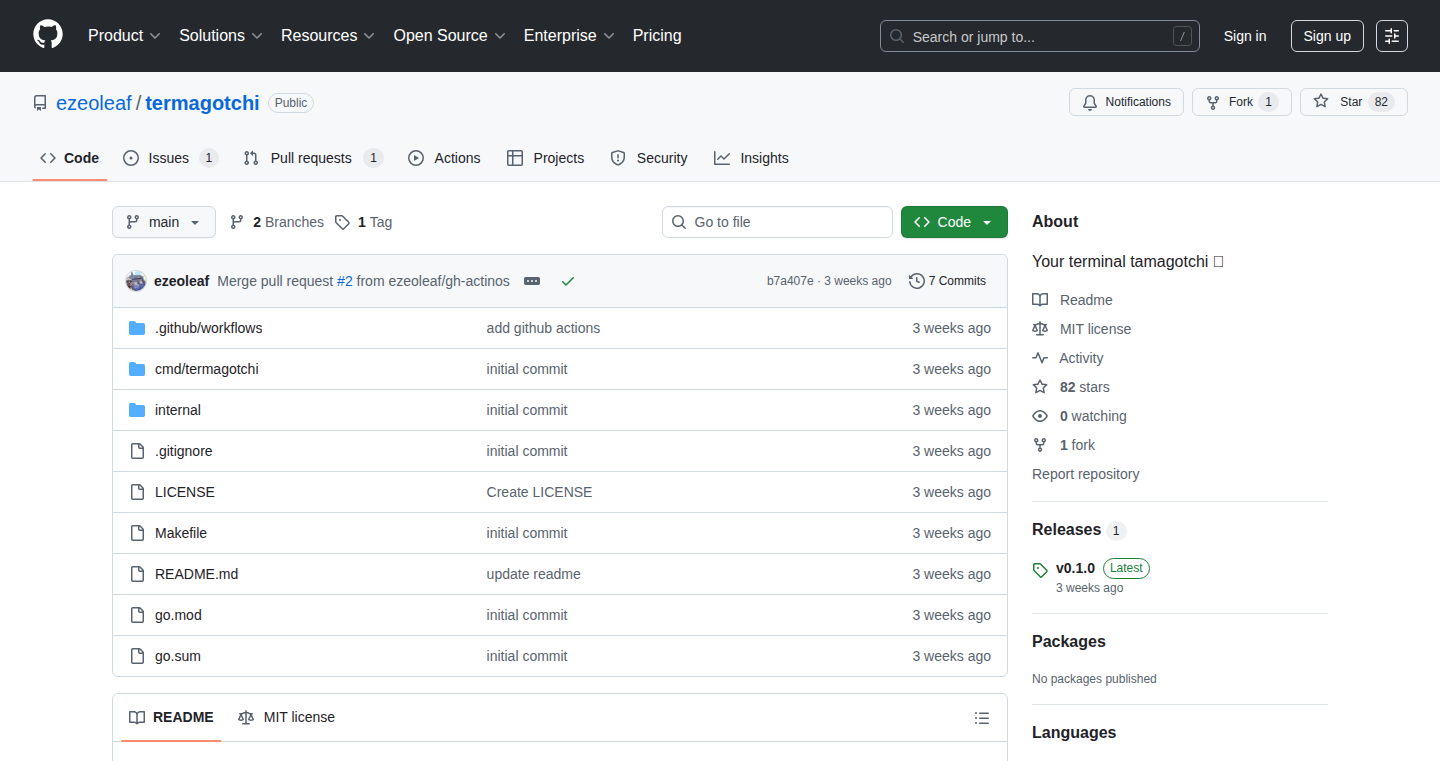
Author
ezeoleaf
Description
GoTamagotchi is a fun, terminal-based Tamagotchi simulation written in Go. It's a nostalgic throwback to the classic virtual pet, but instead of a handheld device, it lives within your command-line interface. The technical innovation lies in its elegant use of Go, a modern programming language known for its concurrency features, to create a simple, interactive, and resource-efficient application that runs directly in your terminal. It also showcases how simple text-based interfaces can be engaging and a great learning tool for beginners to understand fundamental programming concepts like state management and event handling, all within a familiar environment.
Popularity
Points 2
Comments 0
What is this product?
GoTamagotchi brings a digital pet to your terminal! It's built with Go, allowing you to 'raise' a virtual creature directly in your command line. It works by simulating the needs of your pet (like hunger and happiness) and requires you to interact with it through commands. This demonstrates how a programming language like Go can be used to build fun, interactive tools that aren't graphically intensive, focusing on logic and text-based interaction. So, it shows how a simple terminal can be transformed into an engaging game environment, showcasing the power of backend development.
How to use it?
Developers can interact with GoTamagotchi by running the Go program in their terminal. They'll then see their virtual pet and interact with it using simple commands (e.g., feed, play). It's a great example of how to build a basic game using a console, which can be a great starting point for more complex console applications or understanding how to work with terminal input and output in programming projects. The source code is also available, allowing developers to modify the game's behavior, add new features, and learn about software design principles. So, it helps in learning how to build interactive console applications and understand basic game mechanics.
Product Core Function
· Pet State Management: GoTamagotchi tracks the pet's various states (hunger, happiness, etc.). This demonstrates how to manage application state using variables and how to update them based on user input and internal logic. This is a fundamental concept in any software development. So, this teaches core programming concepts like variables and state changes, that you will use everywhere when coding.
· Event Handling: The program responds to user commands and internal events (like the pet getting hungry). This highlights how to handle user input and create event-driven applications. This is how applications know how to do something when a user clicks a button, types something, or something automatically happens. So, this teaches how to make programs that react to user commands and changes.
· Terminal Output: It displays the pet's status and interactions in the terminal. This demonstrates basic terminal output and how to create a simple, text-based user interface. So, this shows how to create programs that display and update information in the terminal.
· Game Loop: The core of the application runs in a loop, updating the pet's status and handling interactions. This showcases the basics of how games and interactive applications work behind the scenes. So, this helps in understanding how to structure programs that run continuously and react to events.
Product Usage Case
· Educational Tool: Beginners can use the GoTamagotchi source code to learn Go programming and basic game development principles. It is a good example of applying simple programming concepts. So, it provides a starting point for beginners to learn the basics of coding.
· Console Application Development: Developers can use the example code as a basis for building their own console applications, potentially incorporating more complex interactions and features. So, it's a great base if you want to make your own terminal programs.
· Experimenting with Concurrency (for Go developers): The code can be used to explore Go's concurrency features, as implementing features like multiple actions or internal pet processes. So, it can be used by more advanced developers to test the concurrent features in Go.
43
UrbanChaos Visualizer: Mapping Real-Time City Data
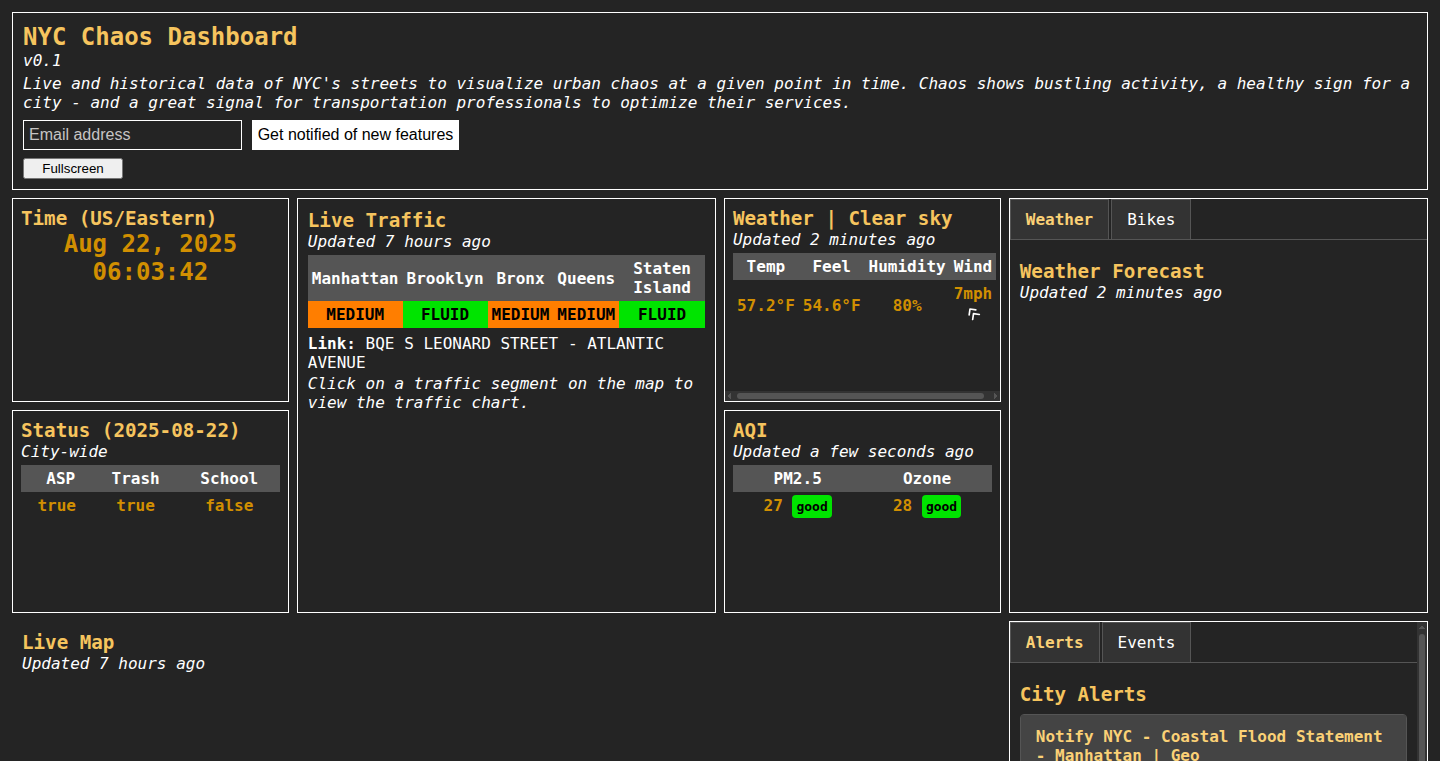
Author
ajd555
Description
This project is a free and open-source tool that visualizes "Urban Chaos" – a concept that refers to data points in a city indicating activity, and uses historical trends to detect anomalies. It tackles the challenge of integrating various real-time data sources (traffic, events, road work) into a single, interactive map. The core innovation lies in its ability to clean, process, and visualize complex urban data, providing insights into city conditions and predicting potential issues.
Popularity
Points 2
Comments 0
What is this product?
This project is a real-time data visualization dashboard for urban environments. It gathers data from sources like traffic sensors, events, and road work schedules. The tool then cleans and processes this data, converting it into a format that can be displayed on a map. It uses historical data to establish baseline patterns and identify unusual activity, such as traffic jams or unexpected road closures. Technically, it uses Go for backend processing, Proj for geospatial transformations, TimescaleDB for time-series data storage, and MapLibre-GL and OpenFreeMap for map visualization. It's like having a real-time city monitor.
So what? This allows you to see the city's pulse in real time and understand potential problems. This is useful for urban planners, transportation experts, and even citizens who want to understand what’s happening around them.
How to use it?
Developers can access this tool by either using the hosted version or by contributing to the open-source code. To integrate it into your own project, you can use the API to fetch the data, display the data via mapping libraries or contribute to the project to add new data sources and visualizations. You can incorporate it into city planning applications, traffic management systems, or public information dashboards. To use it, you would need basic knowledge of API interaction and web development to integrate the data into your projects.
So what? You can build your own urban analysis tools or enhance existing ones with real-time data, helping you gain insights into how the city functions.
Product Core Function
· Data Aggregation: The tool gathers diverse data from various sources such as traffic, events, and road work. This involves accessing APIs and retrieving real-time information.
· Data Cleaning and Transformation: The system cleans the raw data to ensure accuracy. It converts the data into a standardized format and correctly handles the data's spatial coordinates, as often the coordinate systems used by different cities are incompatible.
So what? You get accurate and usable data from multiple sources that would otherwise be a mess to work with.
· Real-time Visualization: It displays real-time data on an interactive map, allowing users to see current conditions in a city, and the visualization can also include charts based on time series.
· Anomaly Detection: The tool compares current data with historical trends to identify any anomalies. For example, unusual traffic congestion or an unexpected road closure can be detected by comparing real-time traffic to what is usual for that time and place.
So what? You can identify unexpected problems happening in real time, which is very important to city planners and emergency responders.
· Time-Series Database Integration: Using TimescaleDB to efficiently store and query the time-series data, allowing for better data analysis and visualization. This is crucial for tracking trends and patterns over time.
So what? This allows for better analysis of data for finding patterns and predicting the future.
Product Usage Case
· Traffic Monitoring System: In a city's traffic management system, real-time traffic data can be visualized alongside scheduled events to predict and mitigate congestion. For example, if a concert is planned near a roadwork zone, the system can predict severe traffic issues and suggest alternative routes.
So what? Helps city authorities to predict and prevent traffic congestion.
· Public Information Dashboard: A city website can integrate the tool to display real-time road closures, traffic incidents, and public events. This offers citizens the information they need to navigate the city more efficiently and avoid areas with problems. You can make smarter decisions about your route.
So what? Citizens get a better understanding of how the city works, empowering them to make better decisions.
· Urban Planning and Analysis: Urban planners can use historical data to assess the impact of new developments, road improvements, and other changes on city traffic and activity patterns. This enables better urban planning and improved resource allocation.
So what? Helps make more efficient use of city resources and provide better services to the residents.
44
Imagenai: AI-Powered Image Generation from Alt Text
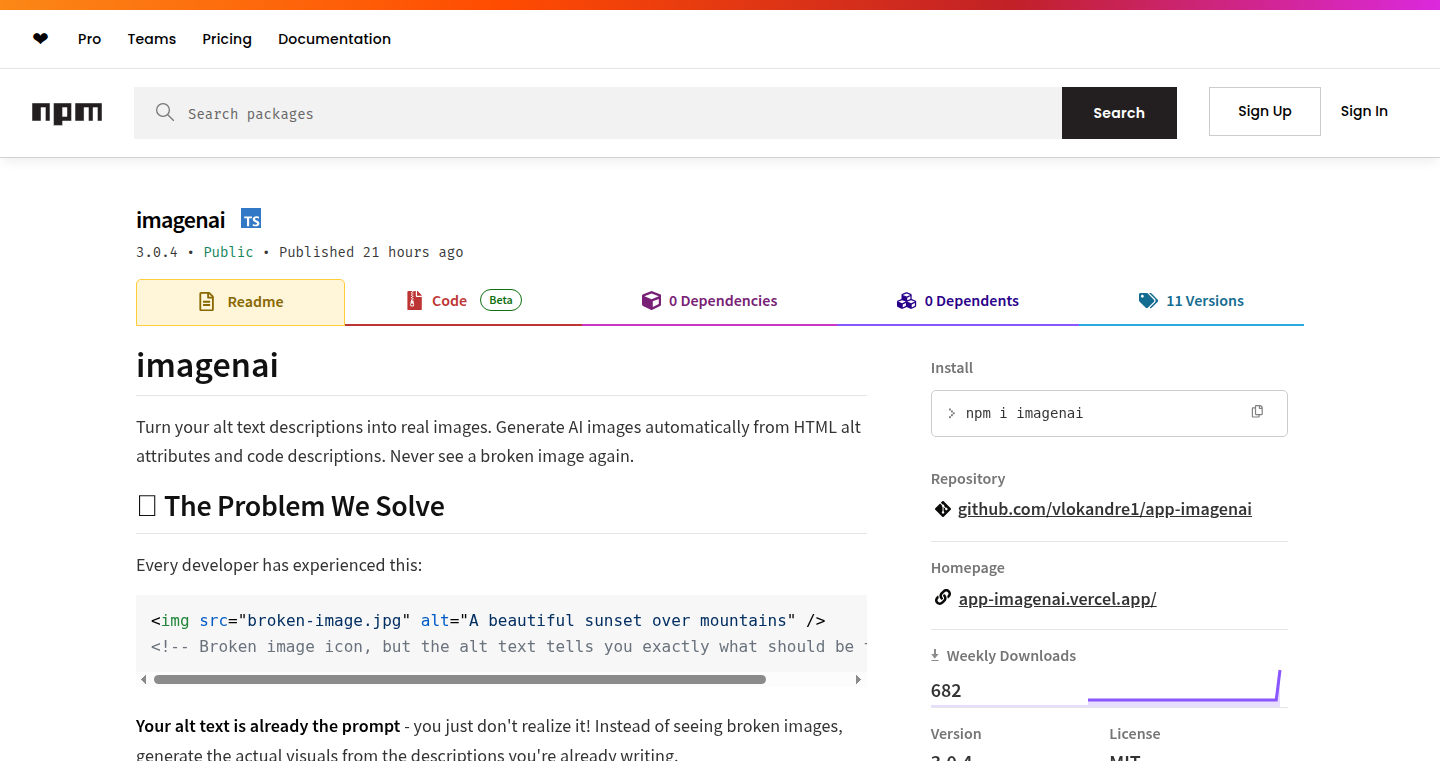
Author
andrevlok
Description
Imagenai is a clever little npm package that leverages the power of AI to generate real images directly from the 'alt' text you provide in your HTML's <img alt=""> tags. Instead of seeing broken image placeholders or spending hours searching for stock photos, you can simply write a descriptive alt text, and Imagenai will create a corresponding image. It uses caching to avoid redundant image generation, making it efficient and cost-effective. This solves the common problem of providing visual context when images are missing or the user has disabled image loading, and it eliminates the need for manual image sourcing.
Popularity
Points 2
Comments 0
What is this product?
Imagenai is built using a combination of AI image generation models and a caching mechanism. When you use Imagenai, it reads the alt text from your image tags and sends this text to an AI model. The AI model then interprets the text and generates an image that visually represents the description. The generated images are then cached to avoid redundant calls and reduce costs. So this means you describe what you want to see, and Imagenai creates it for you.
How to use it?
Developers can easily integrate Imagenai into their projects by installing the npm package and modifying their HTML. You would replace the standard image tag with a tag that includes the Imagenai library. When the page loads, Imagenai will read the alt text and initiate the AI image generation process. This can be used in web development to create dynamic content, enhance accessibility, and streamline image management. In essence, it’s a tool you can use to quickly get images without the hassle of finding them yourself.
Product Core Function
· Image Generation from Alt Text: This core feature allows developers to automatically generate images based on the text descriptions provided in the image's 'alt' attribute. So this can significantly reduce the time and effort required to find or create images that match the content on the page. This helps improve the user experience by showing the content even when the actual image fails to load.
· Caching Mechanism: Imagenai caches the generated images. When the same 'alt' text is used again, the cached image is returned instead of re-generating it. This reduces the cost and improves performance. So it makes the image loading process faster and more efficient.
· Ease of Integration: The npm package simplifies the integration process. Developers can quickly add this functionality to their projects. So this allows developers to rapidly prototype and build applications by quickly adding and modifying visual content in their applications.
· Eliminates Placeholder Issues: By automatically generating images based on the alt text, Imagenai addresses the problem of broken image placeholders. So it offers a consistent visual experience even when images aren't loaded.
Product Usage Case
· E-commerce Websites: On an e-commerce website, Imagenai could be used to generate images for product descriptions when actual product images are unavailable. So the product description can be quickly brought to life with a related image when the actual image is unavailable.
· Blog Posts: Bloggers can use Imagenai to create images that illustrate their posts, automatically generating images based on the text in their post or alt descriptions. So the time-consuming task of manually finding images for each blog post is eliminated.
· Content Management Systems (CMS): Integrating Imagenai into a CMS allows users to generate images directly within the CMS. So you get the ability to visually enrich content without leaving the CMS interface.
· Accessibility Enhancement: For users with visual impairments or those who disable images for performance reasons, Imagenai generates images from alt text that can enhance the user experience. So the generated images enable better content comprehension when visual display options are limited or absent.
45
Self-Hosted Private DNS: A Secure and Efficient DNS Resolver
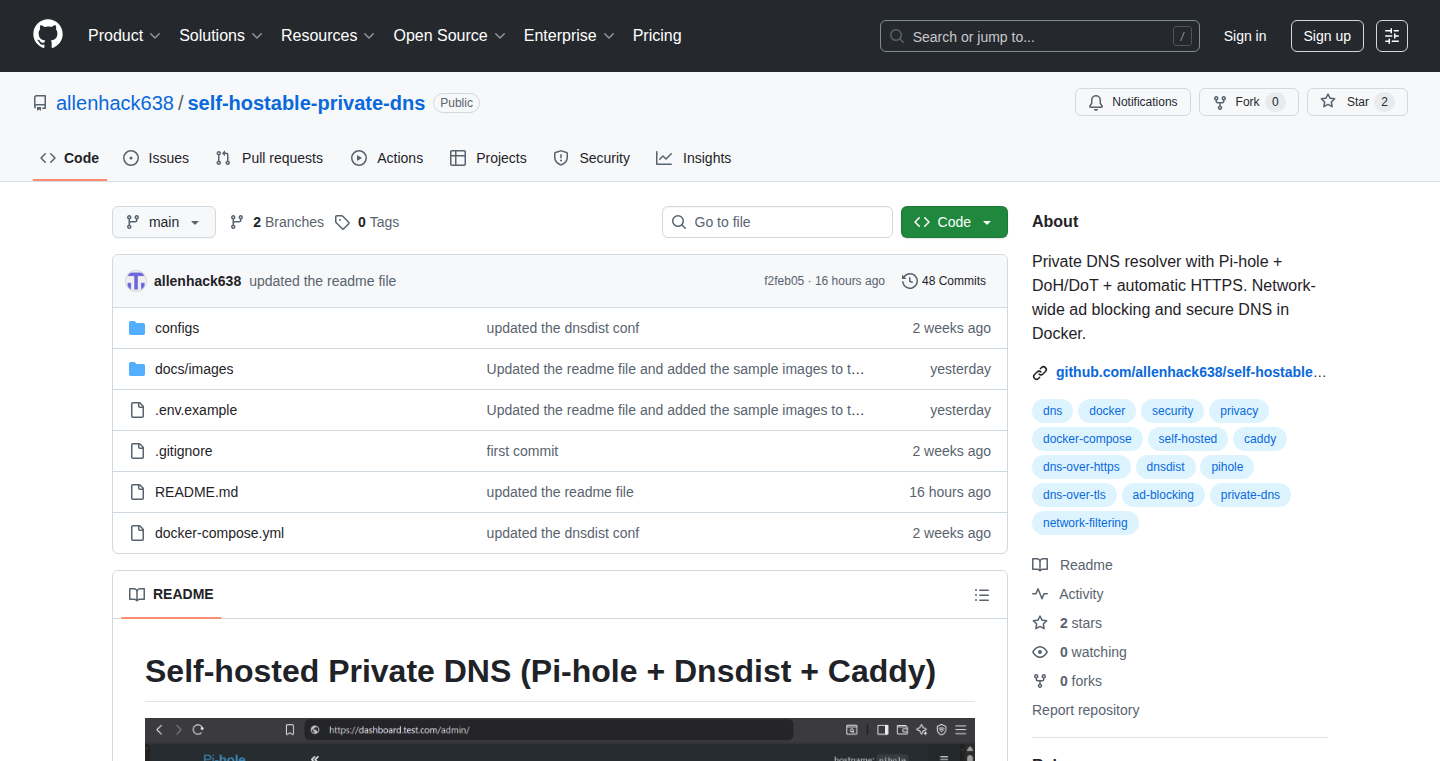
Author
allenbenny038
Description
This project provides a self-hosted DNS (Domain Name System) resolver, allowing you to control your internet traffic and privacy. It combines Pi-hole for ad-blocking and filtering, dnsdist for load balancing and securing DNS queries with DoT (DNS-over-TLS) and DoH (DNS-over-HTTPS), and Caddy for automatic TLS certificate management. This setup offers a robust and private browsing experience, safeguarding your online activity from eavesdropping and unwanted tracking.
Popularity
Points 2
Comments 0
What is this product?
This project lets you run your own DNS server on your own hardware. Instead of using the DNS server provided by your internet service provider (ISP) or a public DNS server like Google's, you're in control. It's built with several key technologies: Pi-hole filters out ads and malicious websites, dnsdist handles the heavy lifting of routing your DNS requests securely using DoT and DoH, ensuring your DNS queries are encrypted, and Caddy automatically manages security certificates needed for secure communication. So, it's a privacy-focused, ad-blocking, and secure way to browse the web.
How to use it?
You can deploy this on a server (like a Raspberry Pi) and configure your devices (phone, computer, router) to use your private DNS server. The project offers a Docker Compose setup, making it simple to install and configure. You'd point your devices to your server's IP address for DNS resolution. Therefore, all your internet traffic starts using your self-hosted, secured and ad-free DNS.
Product Core Function
· DNS Resolution with Pi-hole: This is the core function. When you type a website address in your browser (like example.com), your computer needs to translate it into a numerical IP address. Pi-hole acts as a filter, checking if the website is on a 'blacklist' of known bad sites and blocking it. This significantly improves your browsing experience by removing ads and preventing access to potentially harmful websites. So, you get a faster and safer browsing experience.
· Secure DNS with DNS-over-TLS (DoT) and DNS-over-HTTPS (DoH): Standard DNS queries are often sent in plain text, which can be intercepted. DoT and DoH encrypt these requests, making them unreadable to anyone who might be trying to snoop on your internet activity. dnsdist handles this encryption, ensuring your DNS queries are private. So, you prevent third parties from monitoring your web activity.
· Load Balancing with dnsdist: When many devices are using the DNS, load balancing ensures requests are efficiently distributed across different servers (if applicable). This is crucial for maintaining responsiveness and preventing slowdowns. So, your internet browsing stays fast and responsive.
· Automatic TLS Certificate Management with Caddy: For DoT and DoH to work, you need to encrypt the connection using a security certificate. Caddy automatically obtains and manages these certificates. This is crucial because it simplifies the secure setup of your DNS server. So, you don’t have to manually configure and manage certificates.
Product Usage Case
· Home Network Privacy: You can set this up on a Raspberry Pi at home and configure your home router to use it. Every device on your home network will then use your private, ad-blocking DNS. This will lead to a cleaner and more private browsing experience for all connected devices. So, every device on your network benefits from enhanced privacy.
· Mobile Device Security: Configure your phone or tablet to use this DNS server on the go. This will protect your online activity when you use public Wi-Fi hotspots, where your DNS requests might otherwise be vulnerable. So, your internet traffic is safer when you're on public Wi-Fi.
· Enterprise Use: Companies can deploy this setup to enhance security within their internal networks. With ad blocking, employees are less likely to click on phishing links, and the encrypted DNS queries improve the privacy of the internal network. So, improve the security posture for your entire business.
46
GoRAG: A Simple Golang-powered Retrieval-Augmented Generation Server
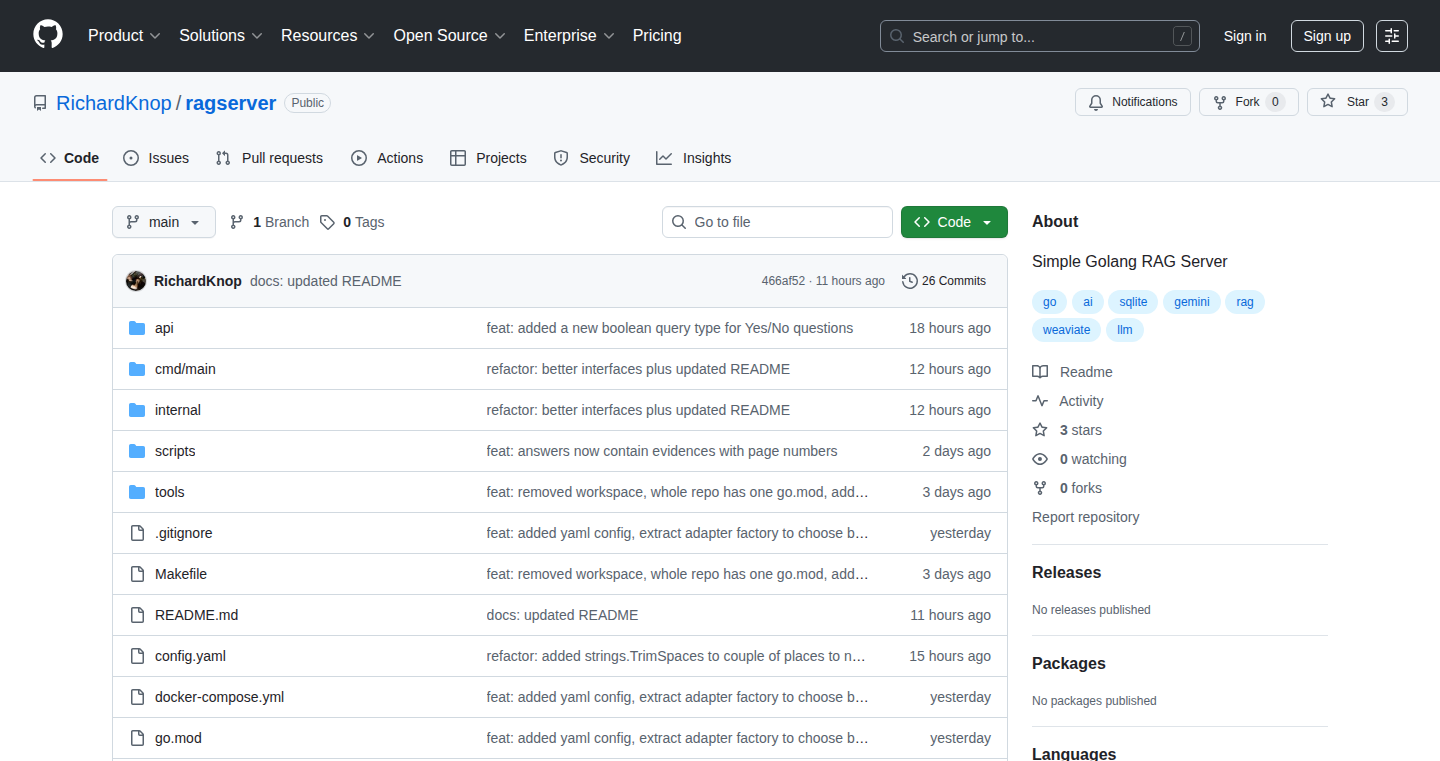
Author
richardknop
Description
GoRAG is a lightweight server built with Golang, SQLite, and Weaviate, designed to help you easily interact with your documents using Retrieval-Augmented Generation (RAG). It allows you to upload PDF files, store them in a knowledge base, and then ask questions to get answers directly from those documents. The system also provides the page numbers where the answers were found. This project tackles the challenge of extracting information from documents and providing contextually relevant answers, utilizing technologies like vector databases and large language models.
Popularity
Points 2
Comments 0
What is this product?
GoRAG is essentially a smart document reader. It uses a Retrieval-Augmented Generation (RAG) approach, which means it first finds relevant information in your documents (retrieval), and then uses a large language model (like Gemini) to generate an answer, along with the source pages (generation). It leverages a vector database (Weaviate) to efficiently search through your documents based on the meaning of your questions. So, if you need to quickly find information from a large set of documents, GoRAG can make it easier and more efficient.
How to use it?
Developers can integrate GoRAG into their projects by using its API. You can upload PDF files to GoRAG, and then send it questions. The server will then return an answer, along with the pages in the PDF where the answer was sourced. It is particularly useful for projects needing to extract specific information from documents. For instance, it can be integrated into a document management system or a customer support chatbot to provide instant answers based on your company's documentation. You would send the PDF, ask a question via an API call, and receive the answer with references.
Product Core Function
· PDF Upload and Indexing: This allows you to upload PDF files and converts them into a format that can be easily searched by the system. The value is that it lets you quickly add new documents to your knowledge base. So this is useful because it saves time by automatically processing your PDFs and making them searchable.
· Knowledge Base Creation: The server stores your documents in a knowledge base, using a vector database (Weaviate). This means the system understands the meaning of your documents. The value is that this provides a central, searchable repository for all your documents. Therefore, you can easily manage and retrieve your documents in an organized fashion.
· Question Answering with Context: You can ask questions about your uploaded documents, and the system will generate answers based on the content. The answers are also sourced from the actual pages within the documents. The value is that it helps you quickly find specific information. So, this makes it faster than manually searching through documents.
· Reference Tracking: The server provides citations and page numbers where it found the answer. The value is that it provides transparency and allows you to verify the answers' accuracy. So, this helps you to make sure that you get accurate and verifiable results.
Product Usage Case
· Legal Document Analysis: A law firm can upload legal documents and use GoRAG to quickly answer questions about specific clauses, dates, or precedents. This saves lawyers time by rapidly extracting crucial information.
· Technical Documentation Search: A software company can use GoRAG to create a search engine for their technical documentation. Engineers can query the documentation to find solutions to problems and understand system architectures. This improves developer efficiency by allowing them to quickly find relevant information.
· Research Paper Summarization: Researchers can upload research papers and use GoRAG to get answers based on those papers. The ability to point to specific pages supports the verification of research findings. This saves time by summarizing key information.
· Customer Support System Integration: Businesses can integrate GoRAG into their customer support systems. When a customer asks a question, the system can consult the company's documentation (e.g., FAQs, product manuals) using GoRAG to provide an accurate and fast answer. This improves customer satisfaction by offering immediate help.
47
Postgres Semantic Catalog: Making Databases Talk to AI
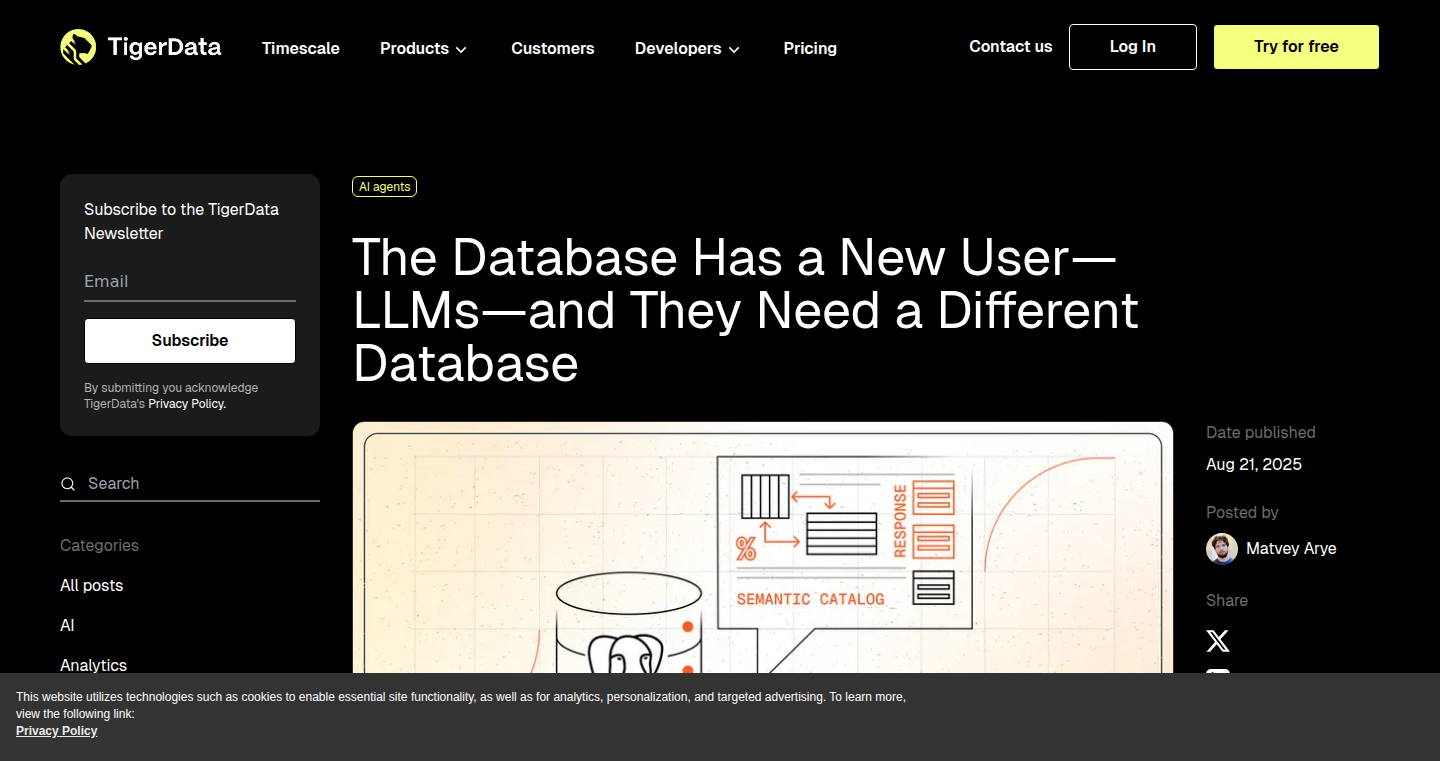
Author
cevian
Description
This project introduces a 'semantic catalog' for the popular database, PostgreSQL. It lets you add natural language descriptions to your database tables, columns, and functions. The core idea is to help Large Language Models (LLMs) like ChatGPT understand the meaning of your data. Instead of just seeing cryptic database names, the LLM gets a human-readable explanation. This boosts the accuracy of SQL queries generated by AI, making it much easier for AI tools to work with your data. This directly addresses the problem of LLMs struggling with the 'black box' nature of databases and the lack of contextual understanding. So, this helps LLMs understand the business logic, increasing accuracy by 27 percent.
Popularity
Points 2
Comments 0
What is this product?
It's a special add-on for PostgreSQL that allows you to annotate your database with human-readable descriptions. Think of it as giving your database a 'translation layer' that helps AI understand what the data actually means. This allows LLMs to generate much more accurate SQL queries because they now have enough context to work with. This is done by adding descriptions to tables, columns, and functions. The innovation lies in bridging the gap between the raw data and the AI's understanding of that data.
How to use it?
Developers can use this by integrating the catalog into their PostgreSQL setup. You'll describe your database schema using natural language. Then, when you use an LLM to interact with the database, it will use these descriptions to generate SQL queries. For example, you could describe a 'customer' table as 'contains information about our customers including names, addresses, and order history'. You can then use this in applications where you need to generate SQL queries based on user input. For instance, if a user asks, 'Show me the names of customers who have placed orders in the last month,' the LLM will understand the meaning of the database structure and correctly generate the SQL needed. This can be done through integrations with existing LLM tooling and APIs.
Product Core Function
· Semantic Annotation: The core feature is the ability to add natural language descriptions to database elements (tables, columns, functions). Technical Value: This allows the LLM to understand the business context and meaning of your data. Application: Helps to accurately generate SQL queries from natural language questions.
· Contextual Enrichment: Provides extra context to the LLM by linking database schema with business logic. Technical Value: LLMs can now consider the meaning of data rather than just its structure. Application: Leads to better query generation and improved AI-driven data analysis.
· Improved SQL Generation: Significant improvement in SQL query accuracy using LLMs. Technical Value: Reduces the error rate associated with AI-generated queries. Application: Reduces the need for manual query refinement, making data analysis faster and more efficient.
· Open Source: The project being open-sourced allows for community contributions. Technical Value: Benefits from the collective knowledge and innovation of developers. Application: Allows for greater flexibility, customization, and broader adoption.
Product Usage Case
· Data Analysis Automation: Imagine using a chat interface to analyze sales data. You can ask, 'What are the top-selling products this quarter?' and the AI, using the semantic catalog, accurately crafts the SQL query. This automates data analysis.
· Business Intelligence Dashboarding: Build dashboards with dynamic querying abilities. Users can input questions in natural language and the system, powered by the catalog, generates queries to display key performance indicators (KPIs). This empowers non-technical users to create insightful reports.
· Code Generation Assistance: When developing applications that use a database, the catalog allows the LLM to generate database access code (queries and operations) faster and with fewer errors. This helps improve development speed and code quality.
48
InstallTrust Score: A Software Installation Security Assessment
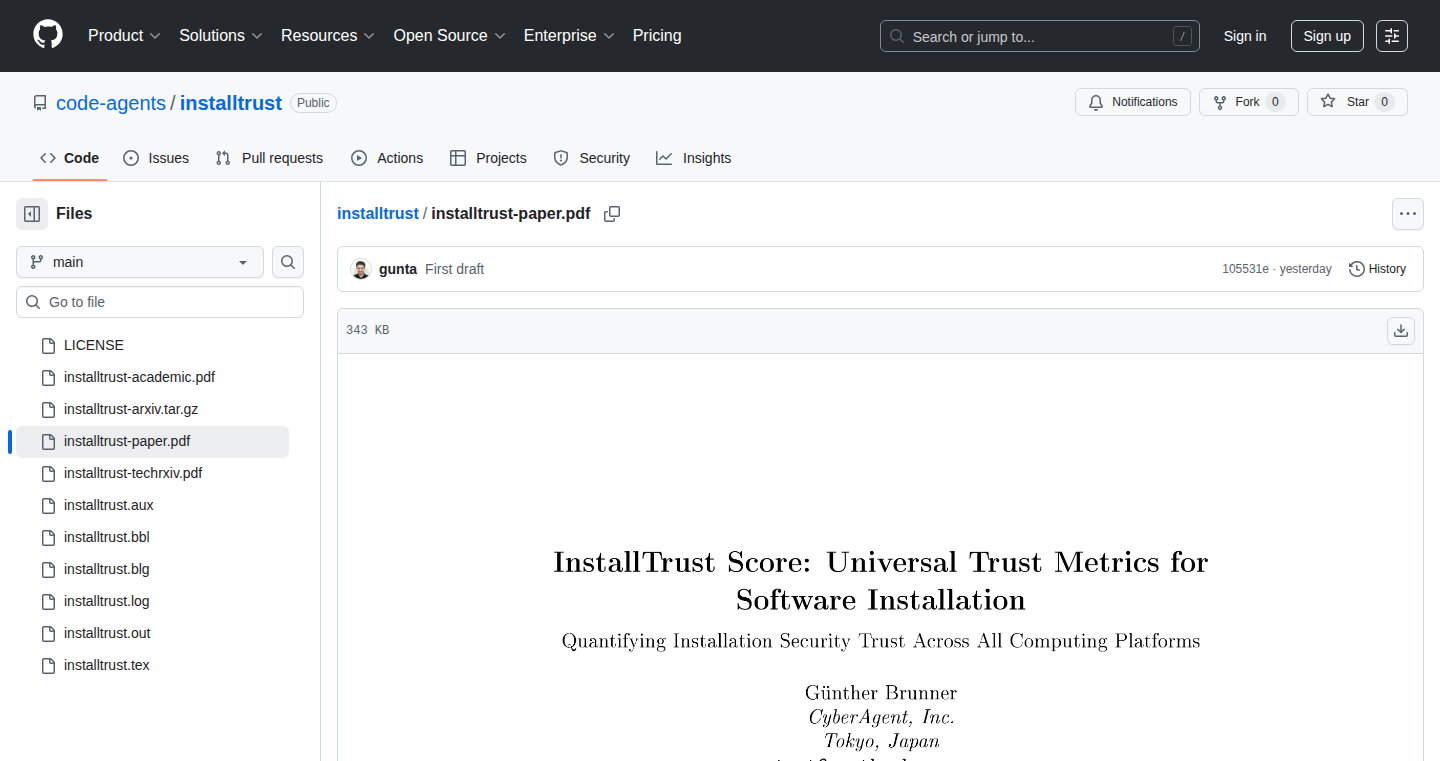
Author
gunta
Description
InstallTrust Score provides a way to measure the security of software installations. It tackles the growing problem of software supply chain attacks by analyzing the trustworthiness of software before it’s installed. The core innovation lies in quantifying security risk with a score, helping users and developers make informed decisions and mitigate potential vulnerabilities. The project attempts to solve the complex problem of determining if a piece of software is safe to use by providing a measurable metric.
Popularity
Points 1
Comments 1
What is this product?
InstallTrust Score calculates a security score for software installations. It works by examining various aspects of the installation process and the software itself, such as the origin of the software, the presence of digital signatures, the software’s permissions, and its dependencies. It then assigns a score representing the level of security risk associated with the installation. This helps users identify potentially risky software and make safer choices. Think of it like a credit score for software - the higher the score, the safer the software is likely to be.
How to use it?
Developers can integrate InstallTrust Score into their software build and distribution pipelines. They can use it to automatically assess the security of their software packages and identify areas for improvement. Users can also employ it to verify the security of the software they are about to install. For example, before installing a new piece of software, you could use a tool that queries the InstallTrust Score API, giving you a quick overview of the software's security profile, helping you decide if you want to proceed. This means you can make decisions based on real data, not just guesswork.
Product Core Function
· Automated Security Assessment: This feature automatically analyzes software packages to identify potential security vulnerabilities. It examines components like digital signatures and dependencies to determine trustworthiness. So what? You can proactively find security issues early, preventing potential problems later.
· Risk Quantification: The core function provides a security score, quantifying the level of risk associated with software installations. It uses a scoring system that combines many different factors. So what? You get a simple, easy-to-understand metric to help you make informed decisions.
· Supply Chain Analysis: InstallTrust examines the software supply chain by analyzing where the software comes from and what its dependencies are. This helps you understand the potential risks involved in installing software that relies on other components. So what? You can identify potentially insecure parts of the supply chain, before they affect you.
· Transparency and Explainability: The project provides details on what factors are considered for the security assessment, making the process transparent. You can see what aspects contribute to a higher or lower score. So what? You know why your software got a particular score and the rationale behind it.
Product Usage Case
· Software Developers: A development team could integrate InstallTrust Score into their CI/CD pipeline to automatically assess the security of their builds. If a new build receives a low score, the team can investigate the reasons, fix the vulnerabilities, and prevent the release of insecure software. The score can also be used to compare different software packages. It shows them which of the components of the build are trustworthy.
· Enterprise Security: Large organizations can use InstallTrust Score to scan all the software installed on their employees' computers. This helps identify potentially risky software that might be used to launch an attack. It’s like a security audit that can be performed continuously.
· Open Source Project Evaluation: People looking to use open-source software could use InstallTrust Score to quickly evaluate the security posture of different projects before integrating them into their own codebases. This helps ensure that the project is safe.
· Package Managers: Package managers can incorporate InstallTrust Score as a new quality metric for their packages. Before allowing installation, the package manager could use the score to alert users about potential security risks, providing safer installations and a more trustworthy experience.
49
MojoBloom: Fast Bloom Filters with SIMD for Scale
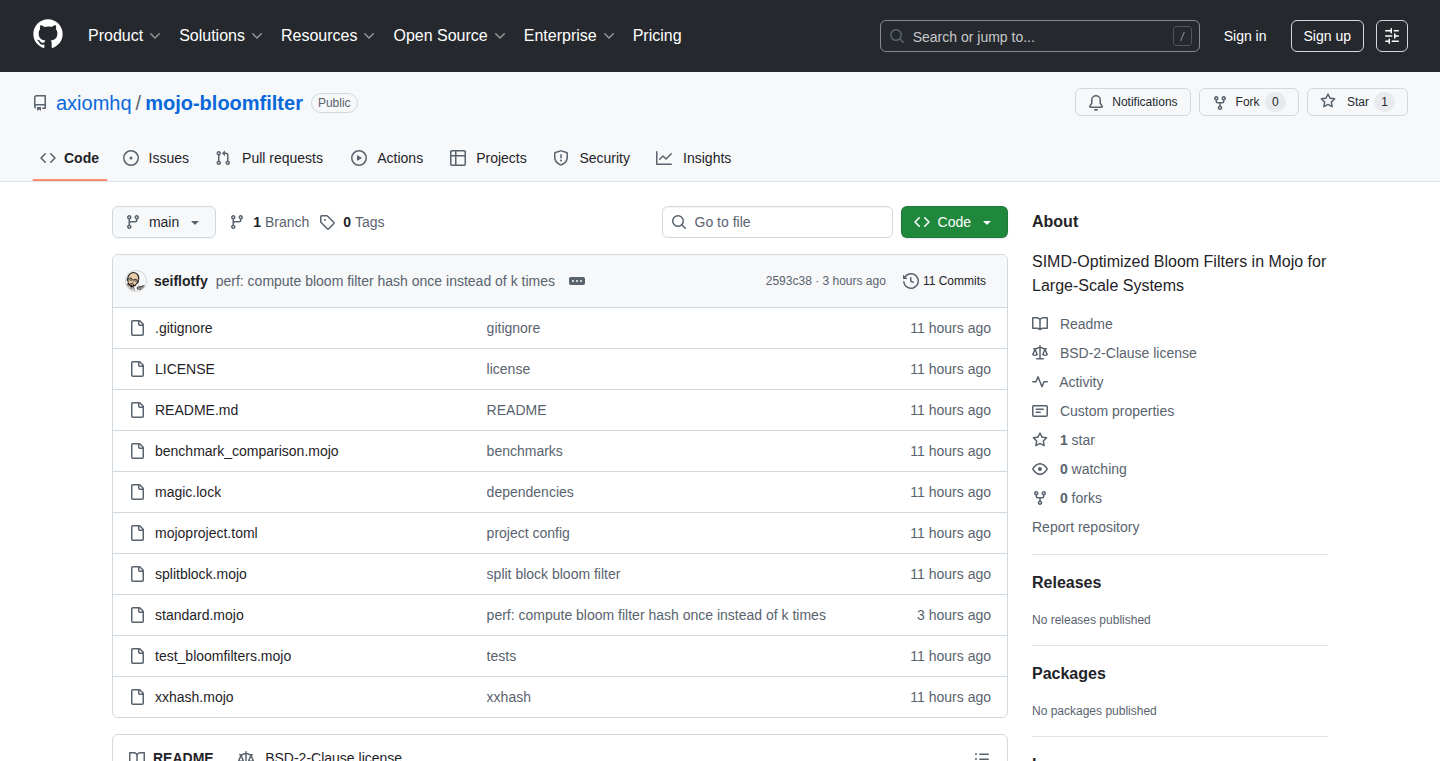
Author
seiflotfy
Description
MojoBloom is an implementation of Bloom filters, a space-efficient data structure used to test if an element is a member of a set, optimized using Single Instruction, Multiple Data (SIMD) instructions. It's designed for use in large-scale systems where performance and memory efficiency are critical. The core innovation is the use of SIMD, which allows the filter to process multiple data points in parallel, significantly speeding up the membership check process. This directly addresses the challenge of quickly determining if a large number of elements exist within a large dataset, making it useful for tasks like caching, database indexing, and fraud detection. So this helps speed up searching and filtering large amounts of data, which is helpful for all sorts of apps that need to process a lot of information quickly.
Popularity
Points 2
Comments 0
What is this product?
MojoBloom is a high-performance Bloom filter implemented in Mojo, a new programming language. A Bloom filter is a clever trick that lets you quickly check if something *probably* belongs in a group. Think of it like a quick-and-dirty 'yes/no' question. The cool part is it uses SIMD instructions, a special type of processor command that lets the computer do multiple things at once. This means it’s super-fast, especially when dealing with huge amounts of data. The innovation lies in combining Bloom filters (for memory efficiency and approximate set membership) with SIMD instructions (for parallel computation) to achieve high performance in a language designed for modern hardware. So it’s a speedy way to check if something’s probably in a big list, perfect for big systems.
How to use it?
Developers can integrate MojoBloom into their applications by importing the MojoBloom library. They would create a Bloom filter, add elements to it, and then query the filter to check for membership. The library will expose functions for initializing, inserting elements, and performing membership checks. It's particularly suitable for applications where quick lookups and high throughput are required, such as content filtering, database indexing, and distributed caching. You can use it with other systems by simply importing the MojoBloom module. So it is ready to be used in projects that need to search through massive amounts of data.
Product Core Function
· Initialization: This function creates the Bloom filter with specified parameters like size and number of hash functions. This ensures the filter is correctly sized for the expected dataset, allowing for memory efficiency. So this is important for defining what you are searching for.
· Element Insertion: This allows you to add elements (like text strings, IDs, or other data) to the Bloom filter. The function processes the element, calculates hash values, and sets the corresponding bits in the filter. This is the mechanism to put data into the Bloom filter. So this lets you add data to your system efficiently.
· Membership Check: This is the core functionality. Given an element, it calculates hash values and checks the corresponding bits in the filter. If all bits are set, it *probably* exists; otherwise, it definitely doesn't. This provides a quick and efficient way to test for set membership. So this is how you tell if something might already be in the list.
· SIMD Optimization: Under the hood, the membership check leverages SIMD instructions. This is what makes the filter perform fast because it processes multiple hash checks in parallel. So this is where the speed comes from for handling large sets.
Product Usage Case
· Content Filtering: Imagine a social media platform needing to filter out unwanted content like spam or offensive words. MojoBloom could be used to quickly check if a post's keywords are on a 'bad words' list. The SIMD optimization would allow the platform to process massive streams of posts efficiently, improving the user experience. So it helps your platform filter content effectively.
· Database Indexing: In a database, Bloom filters can be used to speed up queries. For instance, it can quickly rule out if a specific piece of data is unlikely to exist, avoiding unnecessary disk access. This is useful to improve performance. MojoBloom's high-speed performance makes it ideal for indexing large data sets. So it is useful for database performance improvements.
· Distributed Caching: In a distributed caching system (like Redis or Memcached), Bloom filters can minimize the number of requests that go to the origin server. When a client requests data, the system uses a Bloom filter to check if the data is probably in the cache. If it is, the request is served locally. If not, the request goes to the origin server. MojoBloom’s speed and memory efficiency would ensure that the caching system is fast and uses resources wisely. So this helps reduce the load and speed of your system.
50
Traceprompt: Tamper-Proof Audit Trails for LLM Interactions
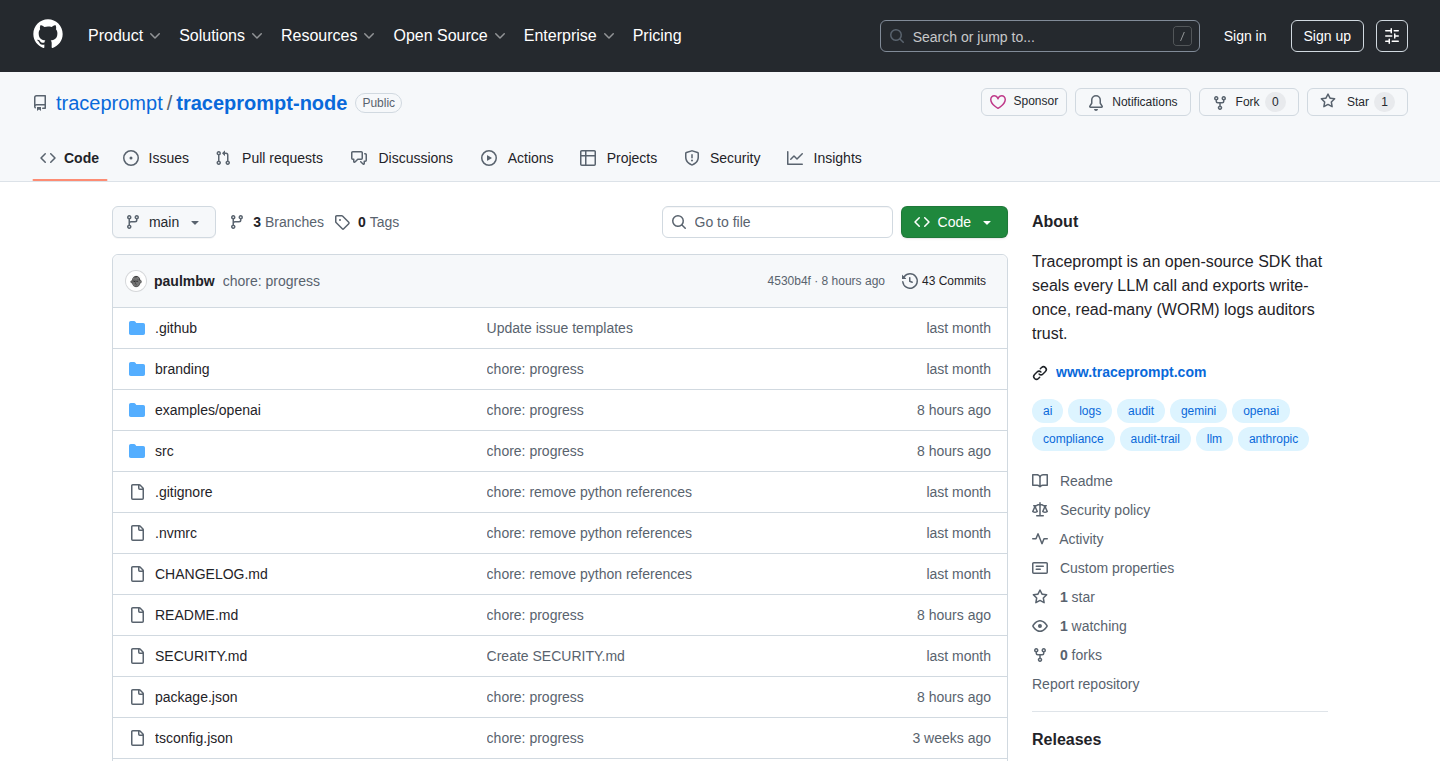
Author
paulmbw
Description
Traceprompt is an open-source SDK that creates secure and verifiable audit trails for your interactions with Large Language Models (LLMs). It tackles the critical problem of proving who did what, when, and with which model, especially in regulated industries like finance and healthcare. The core innovation lies in its ability to generate tamper-proof records, ensuring that no one can alter the logs after they are created. This uses techniques like cryptographic hashing and append-only logs, giving you strong evidence for compliance. It solves the costly and complex issue of manually tracking LLM usage by providing a simple, integrated solution.
Popularity
Points 2
Comments 0
What is this product?
Traceprompt is like a 'black box' for your LLM calls. It records every interaction – the prompts you send, the responses you receive, and other important details. The innovative part is how it stores this information. It uses encryption (so only you can see the actual prompts and responses), and then creates a 'chain' of records where each one is linked to the previous one. This chain uses cryptographic hashes to ensure that if anyone tries to change a record, the entire chain becomes invalid, alerting you to tampering. This allows you to demonstrate compliance with regulations like the EU AI Act or HIPAA, which require detailed logging of AI systems.
How to use it?
Developers use Traceprompt by integrating its SDK into their applications that use LLMs. This usually involves adding a few lines of code to 'wrap' your LLM calls. Once integrated, Traceprompt automatically captures all the necessary information and stores it in a secure, auditable format. When you need to prove what happened, you can export audit packs which contain the logs and cryptographic proofs. The SDK is currently available for Node.js, with more languages coming soon. You can use it in any application that uses LLMs, from customer service chatbots to financial analysis tools. For example, if you are using LLMs to process sensitive financial data, Traceprompt can help you prove that all the interactions are recorded and cannot be tampered with, meeting regulatory requirements.
Product Core Function
· Secure Logging: Traceprompt captures and stores all interactions with LLMs, like prompts and responses. This is the foundation for the audit trail. So this is useful because you have a complete record of what happened in your LLM usage.
· Encryption (BYOK): The system uses Bring Your Own Key (BYOK) architecture with AWS KMS or similar to encrypt the prompts and responses. This means your data is protected, and only you can decrypt it. So this is useful because you have control over your data, preventing unauthorized access.
· Tamper-Proof Records: Traceprompt uses append-only logs and cryptographic techniques (hashing and Merkle trees) to create a chain of records. Once a record is added, it cannot be altered. So this is useful because you can provide verifiable evidence that your LLM usage hasn’t been tampered with.
· Audit Pack Export: The system allows you to export audit packs, which contain the logs and cryptographic proofs, allowing you to verify the integrity of the data. So this is useful because you can easily demonstrate compliance with audit requirements and provide the necessary evidence.
· Independent Verification: The system provides a public Merkle anchor, which can be used to independently verify the integrity of your logs, adding another layer of trust. So this is useful because it enables third-party verification, enhancing trustworthiness.
Product Usage Case
· Financial Services: A fintech company uses LLMs for fraud detection. Traceprompt helps them prove that all interactions with the LLM are recorded, and the data hasn't been tampered with, to comply with financial regulations. It helps to build trust by providing evidence of compliance to regulatory bodies.
· Healthcare: A healthcare provider uses LLMs to analyze patient data. Traceprompt is used to create an audit trail of the LLM interactions, ensuring that the process is transparent and verifiable, compliant with HIPAA regulations. This protects sensitive patient data by providing a detailed history of how the data was used.
· Research and Development: A research team uses LLMs to test and experiment. Traceprompt allows them to keep track of all prompts and responses, documenting their research. This helps the team to reproduce the experiments and to track progress.
· Legal Compliance: A company utilizes LLMs for generating legal documents. Traceprompt provides a tamper-proof record of prompts, responses, and models used, ensuring regulatory compliance and providing evidence of responsible AI usage. This minimizes legal risks by providing verifiable records of LLM usage in legal applications.
51
SensitiveDataFilter: A Ruby Gem for Privacy-Preserving Text Processing
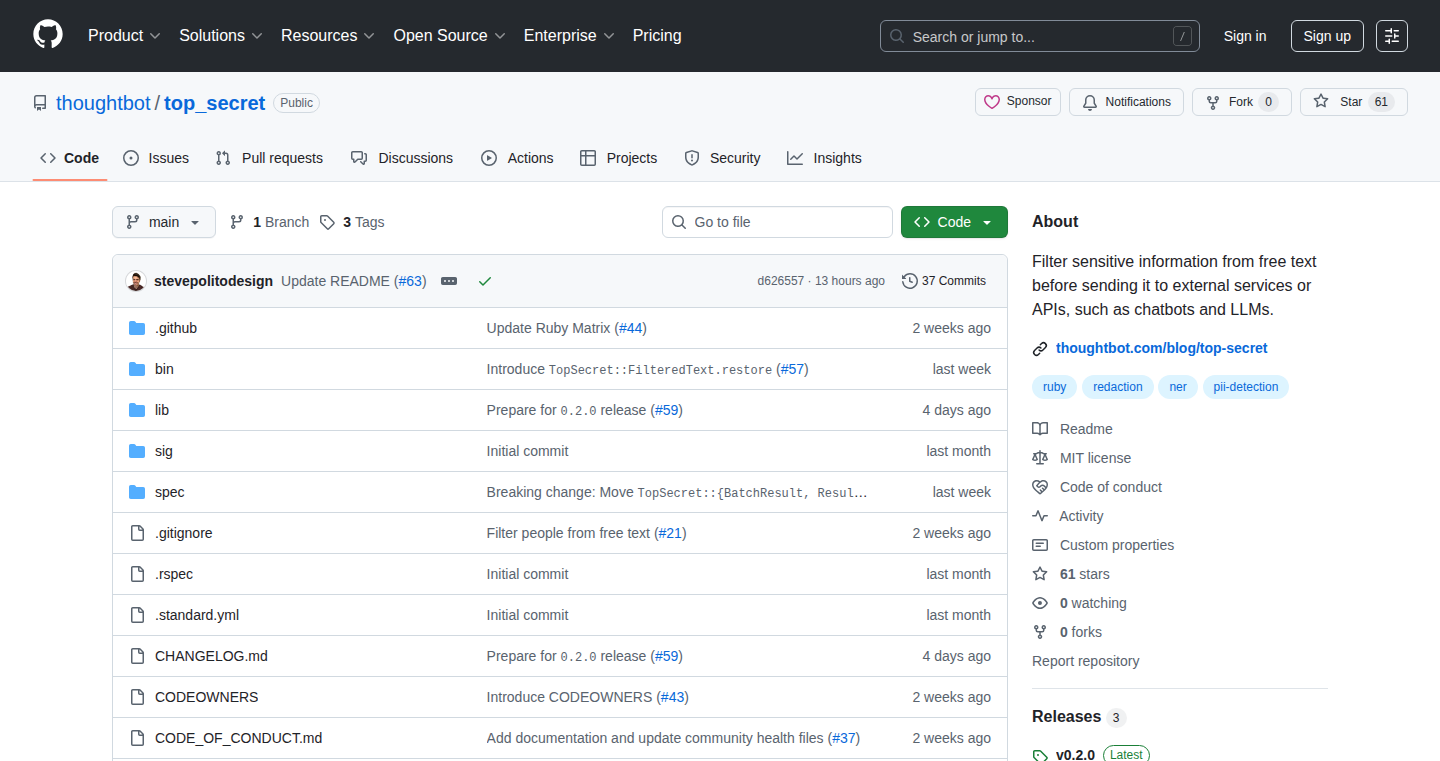
Author
stevepolitodsgn
Description
This project is a Ruby gem, a reusable piece of code, designed to automatically identify and remove sensitive information (like credit card numbers, email addresses, and names) from text. Think of it as a digital bodyguard for your data, ensuring that personal information doesn't accidentally end up in the wrong hands, especially when interacting with external services like chatbots or large language models. The innovation lies in its simplicity and ease of use, providing developers with a quick and effective way to protect user privacy without requiring complex technical knowledge. So this helps you easily clean data before sending it to third party services.
Popularity
Points 2
Comments 0
What is this product?
This is a Ruby gem, a package of pre-written code that developers can easily add to their Ruby projects. It uses regular expressions and pattern matching to identify and redact sensitive data like credit card numbers, email addresses, phone numbers, social security numbers, names, and locations from any given text. The core innovation is the automation and ease of use – developers can integrate this protection into their applications with minimal effort, mitigating the risk of accidental data leakage. So this lets you easily protect personal information.
How to use it?
Developers integrate the gem into their Ruby projects by simply adding it to their `Gemfile` and running `bundle install`. Then, they can use the provided methods to filter text before sending it to any external service or storing it in a database. For example, before sending a user's message to a chatbot, you would run it through the filter to remove any sensitive information. This can be done in a single line of code, making it extremely developer-friendly. So this lets you easily protect user's data before sending them to third parties.
Product Core Function
· Sensitive Information Detection: The gem automatically identifies different types of sensitive information using regular expressions and pattern matching. This is valuable because it allows you to quickly and accurately pinpoint the parts of text that require protection.
· Data Redaction: The gem replaces the identified sensitive information with a generic placeholder or removes it entirely. This ensures that sensitive information is not exposed while preserving the context of the original text as much as possible. So this helps maintain user privacy.
· Configurability: Developers can customize the types of sensitive information to be filtered and how it's handled. This flexibility allows the gem to adapt to different privacy requirements and data handling practices. So this lets you customize the filter based on your needs.
· Integration Simplicity: The gem provides a simple and intuitive API (Application Programming Interface) that makes it easy to integrate into existing Ruby projects. This means developers can start using it with minimal effort. So this makes it easy to adopt the filter in your code.
Product Usage Case
· Chatbot integration: A company building a chatbot to handle customer inquiries can use the gem to filter sensitive information like credit card numbers before sending the user's message to the chatbot service, preventing potential data breaches. So this keeps your customer's financial data secure.
· Data anonymization: A research team analyzing user-generated content can use the gem to remove personal identifiers like names and addresses before analyzing the data, ensuring user privacy and compliance with data protection regulations. So this makes it easier to comply with data privacy rules.
· API data sanitization: An API that processes user-submitted text can use the gem to filter sensitive data before storing the information in a database, reducing the risk of a data leak if the database is compromised. So this can protect user's sensitive information.
52
Turwin: Prompt-to-Recipe Generator with Ownership
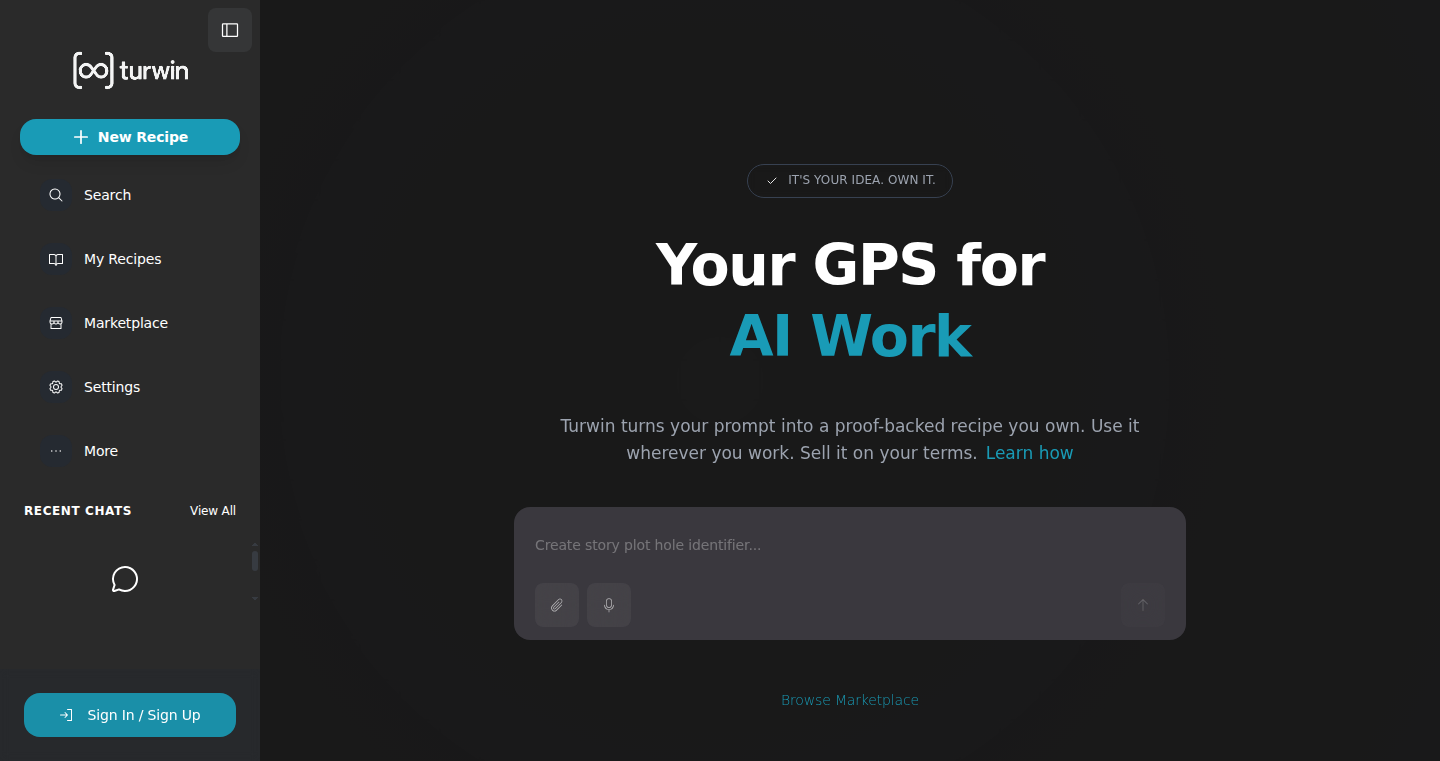
Author
1bskyy
Description
Turwin is a project that takes your natural language prompts and turns them into well-defined, proof-backed 'recipes'. These 'recipes' are essentially instructions or configurations, which can be used in various environments like APIs, command-line tools, and IDEs. The innovation lies in the automation of creating these recipes from prompts, offering users complete ownership and control over the generated code or configuration.
Popularity
Points 1
Comments 0
What is this product?
Turwin uses a clever combination of natural language processing and code generation. You give it a description of what you want (the prompt), and it produces a set of instructions, code, or configuration (the recipe) that achieves that goal. The 'proof-backed' aspect ensures that the generated recipe is based on verifiable information or logic. So, instead of manually writing or configuring things, you can describe your desired outcome, and Turwin helps build it. The innovative part is this automated conversion and giving you ownership of the generated code.
How to use it?
Developers can integrate Turwin into their workflow in multiple ways. You can use it through an API, via a command-line interface (CLI), within a notebook environment (like Jupyter), or even inside your Integrated Development Environment (IDE). For instance, if you need a specific API endpoint to handle user authentication, you could describe the requirements to Turwin, and it generates the necessary code or configuration for you. You can then adapt, extend, and sell this code as you see fit.
Product Core Function
· Prompt-to-Recipe Generation: This is the core function. You provide a description (prompt) of what you want, and Turwin generates the corresponding instructions or code (recipe). This saves time and effort by automating the creation of configurations and code.
· API Integration: The generated recipes can be integrated into your applications via an API. This allows for programmatic control and automation. So, this is useful if you need to automate the setup of cloud resources or to create a new service.
· CLI Support: You can use Turwin from your command line, making it easy to quickly generate recipes for various tasks, such as setting up a database or creating a configuration file. This is helpful when you want to quickly spin up a new environment for development.
· Notebook Compatibility: You can use Turwin within a notebook environment to build recipes interactively, allowing to see results immediately and experiment with different configuration options. Useful for data science or other applications involving experimentation and configuration.
· IDE Integration: Turwin can be integrated into your IDE, allowing you to build recipes directly from your development environment, so the recipe is generated automatically. This enhances productivity by allowing you to quickly prototype and iterate on your configuration or code, improving your workflow.
· Ownership and Control: The generated recipes are yours to own, modify, and sell. This means you have complete control over the resulting code, and are not bound by licensing restrictions.
Product Usage Case
· Automating Infrastructure Setup: A developer needs to quickly set up a new cloud environment with specific resources like databases and web servers. They describe the desired setup to Turwin, which generates the necessary configuration files (e.g., Terraform, Kubernetes) or setup scripts. The developer owns and adapts the generated configuration.
· Creating API Endpoints: A developer needs to rapidly prototype an API endpoint for user authentication. They describe the desired functionality (user login, password verification, etc.) to Turwin, which generates the initial API code. The developer owns and extends the code to add custom business logic and features.
· Generating Configuration Files: A DevOps engineer needs to generate a complex configuration file for a software tool. They describe the desired parameters and settings to Turwin, which generates the initial configuration file. The engineer owns and customizes the generated configuration file to meet the organization's standards.
· Simplifying Data Pipelines: A data scientist needs to define a new data processing pipeline. They describe the different processing stages (data extraction, transformation, loading) to Turwin, which generates the initial pipeline configuration. The data scientist owns and refines the pipeline configuration to fit the analytical needs.
53
SecretMemoryLocker: A Q&A-Style Archive for Your Digital Life
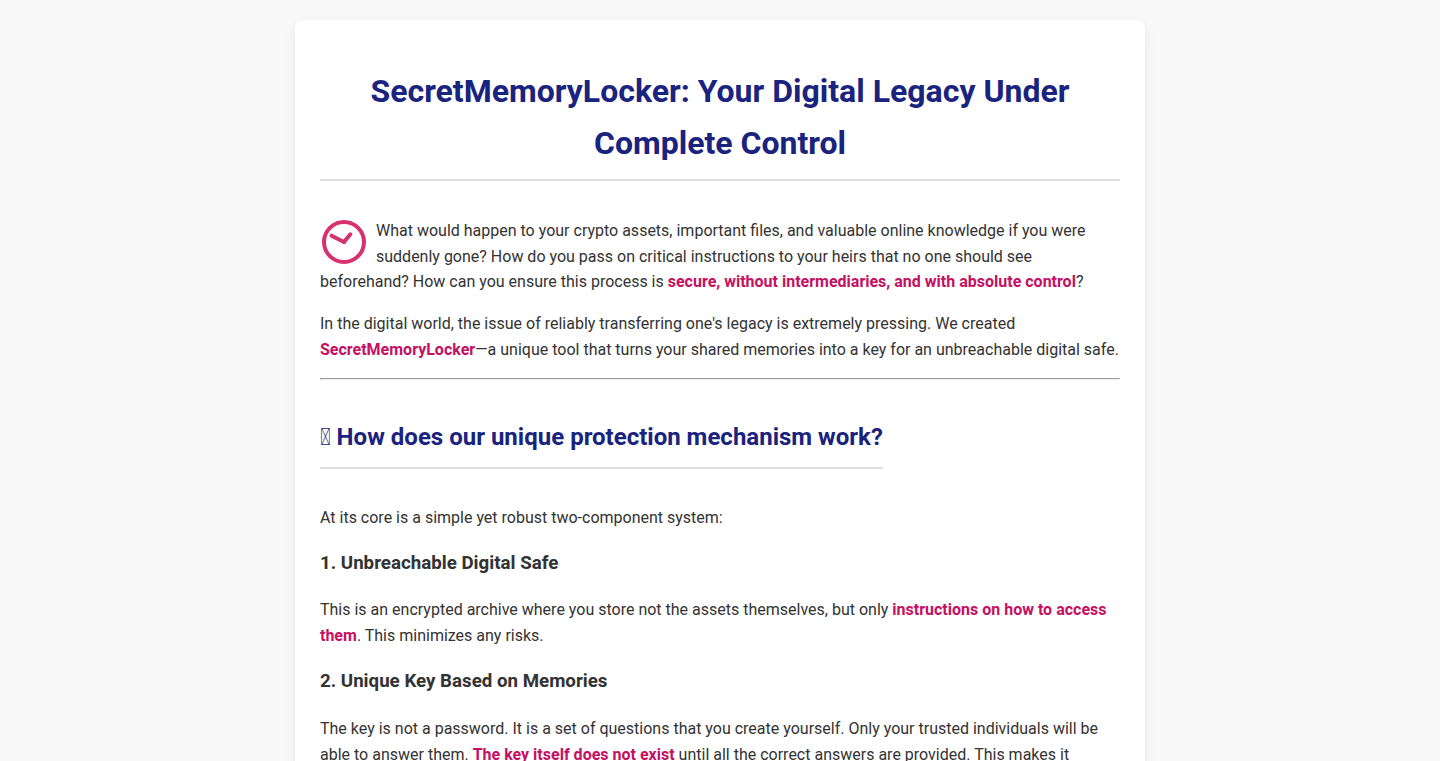
Author
SecretML
Description
SecretMemoryLocker is a secure archive designed like a question-and-answer system to manage and recover your digital information. It tackles the persistent problem of lost passwords, account details, and digital files by offering a novel approach to organization and retrieval. This system allows you to store sensitive information and later retrieve it by answering pre-defined questions, providing a more intuitive and resilient method for accessing your digital life. The innovation lies in its Q&A-centric design, which contrasts traditional password managers and addresses the need for long-term data accessibility and digital legacy planning.
Popularity
Points 1
Comments 0
What is this product?
SecretMemoryLocker is a secure digital archive that operates on a question-and-answer (Q&A) principle. You input your important digital information, like passwords and account details, and then create a set of questions and corresponding answers associated with this data. When you need to retrieve the information, you answer the questions, and the system unlocks the stored data. This method provides an alternative to standard password managers, helping to solve the problem of forgotten details and providing an approach to planning a digital legacy. The key technology is a secure, question-based access control mechanism, enhancing the security and usability of stored information.
How to use it?
Developers can use SecretMemoryLocker by accessing its GitHub repository and either integrating the system directly into their projects or adapting its core logic for their specific data management needs. The system's architecture is designed for customization, allowing developers to adapt its Q&A mechanism to their projects. The integration involves the system's API or code snippets for securely storing and retrieving sensitive data within their applications or services. This is particularly useful for any application that needs to store and retrieve sensitive information, like user credentials or private API keys.
Product Core Function
· Secure Data Storage: This function provides a secure vault to store sensitive data, ensuring that all stored information is encrypted and protected from unauthorized access. So this is useful because it lets you securely keep your important information safe from prying eyes.
· Question-Based Access: The core of the system, this function uses a question-and-answer mechanism to retrieve stored data. Users set up questions and answers, so they can access their information when they need it. So this is useful because it adds an extra layer of security by using questions to unlock your information, helping prevent unauthorized access.
· Digital Legacy Planning: Allows users to prepare for their digital legacy by securely archiving essential data and questions in a way that can be easily passed on to trusted individuals. So this is useful because it allows you to plan ahead for the future, ensuring your important digital information is accessible, even if you're not around to manage it.
· Data Organization: Provides a structured way to organize digital information, enhancing manageability. So this is useful because it ensures your digital life is neatly stored, making it simpler to navigate and retrieve.
· Recovery Mechanism: Provides a practical approach to data recovery through the Q&A system, ensuring accessibility of lost information. So this is useful because it provides a way to recover forgotten or lost information, keeping it accessible.
Product Usage Case
· Password Management Application: A developer could incorporate SecretMemoryLocker into a password management application. Users would input their credentials and set up associated questions and answers. When a password is forgotten, the Q&A system would help the user retrieve the password securely. This solves the problem of managing secure passwords and ensuring accessibility, even if the user forgets their credentials.
· Secure Configuration Storage: Within a development environment, developers can store sensitive configuration details like API keys, database credentials, and more. The Q&A system would facilitate secure access and recovery of these keys, protecting sensitive information. This solves the problem of securely storing and retrieving important configuration details.
· Digital Inheritance Planning: A developer can use the system to enable users to prepare for their digital legacy, allowing them to set up questions and answers to control access to digital assets, enabling a secure process for digital inheritance. This solves the problem of long-term accessibility of data and provides a way to safely manage your digital legacy.
54
Axira AI: Voice-First Startup Talent Matching
Author
niksmac
Description
FoundersAreHiring uses AI to revolutionize startup hiring by focusing on voice-based screenings to evaluate candidates. This overcomes the limitations of traditional resumes and LinkedIn profiles, which are often filled with generic keywords. The core innovation lies in using AI-powered voice analysis to assess candidates' problem-solving skills, mindset, and cultural fit in a more efficient and authentic way. This technology cuts through the noise of traditional hiring processes, making it faster and easier for founders to identify top talent. So this will help you find the best talent for your startup more easily.
Popularity
Points 1
Comments 0
What is this product?
This project uses AI to help startups find the right people to hire. Instead of just looking at resumes, it uses AI to listen to candidates' voices in short interviews. The AI analyzes how they talk and solve problems to see if they're a good fit for the startup. It's like a quick, smart way to filter out the less suitable candidates. So it uses artificial intelligence, specifically for voice analysis, to improve the process of finding and hiring people.
How to use it?
Founders can use this platform to find candidates directly. The AI agent, Axira AI, conducts short voice-based screenings. You can provide a job description and the AI will find suitable candidates and their voice based responses. You just listen to the responses of the candidates that are a good fit. The platform provides a direct connection between founders and candidates, enabling quick and efficient hiring. So, it's easy to use and gets the right talent fast.
Product Core Function
· AI-Powered Voice Screening: The core functionality uses AI to analyze candidates' voices during short interviews. This includes assessing problem-solving skills, communication style, and cultural fit. This helps founders to evaluate candidates based on their actual ability to think and perform, reducing the reliance on keyword-stuffed resumes and profiles. So, this allows to quickly assess candidates.
· Curated Talent Drops: The platform offers weekly selections of high-potential candidates to founders. These drops are targeted and reduce the time spent on sifting through numerous applications. This provides a streamlined approach to talent acquisition. So, it saves time and effort of the hiring manager.
· Direct Founder-Candidate Connection: The platform facilitates direct communication between founders and candidates. This promotes faster decision-making and allows for a more authentic evaluation of candidates' suitability. This feature enhances the efficiency of the hiring process by cutting out intermediaries and streamlining communication. So, you can talk with the people directly and hire faster.
· Focus on Substance over Keywords: It moves the focus from keyword-based resumes to actual performance. By listening to the candidates' thought processes, founders can assess their ability and understand their thought process. So, you evaluate real skills.
Product Usage Case
· Startup A, a tech company, needed to hire a lead engineer. Using FoundersAreHiring, they set up voice screenings to evaluate candidates' technical problem-solving skills. The AI's analysis helped them quickly identify candidates with the right mindset, resulting in a successful hire within two weeks. So, it found the right employee.
· A venture capital firm used the platform to identify talent for its portfolio companies. By accessing curated talent drops, they found candidates with the specific skill sets and experience needed to drive innovation within their investments. So, it helped find candidates that were highly relevant to the work they wanted to do.
55
LeRobot Episode Scorecraft: AI-Powered Content Analysis
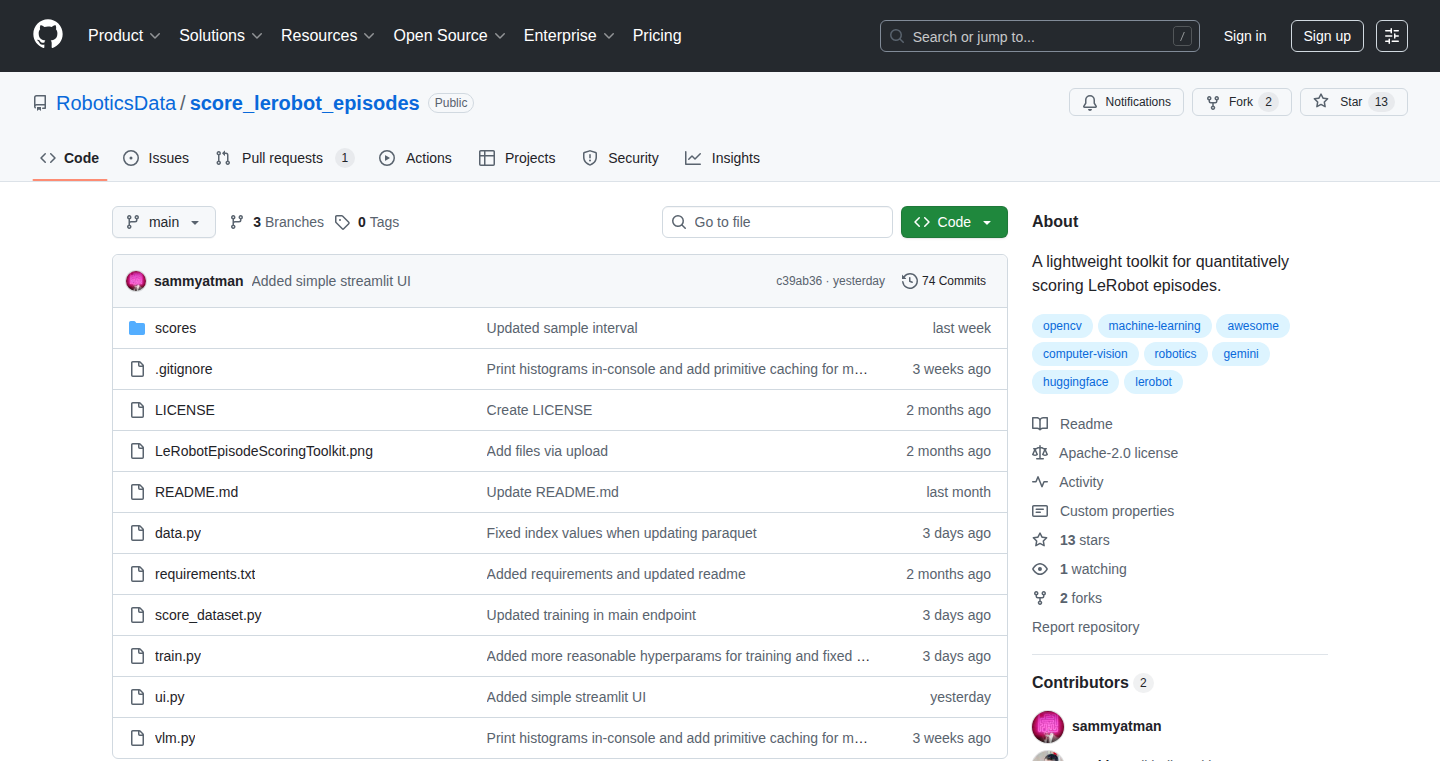
Author
machinelearning
Description
LeRobot Episode Scorecraft is a tool designed to analyze and score podcast episodes, leveraging AI to extract key insights and provide a summary of the content. The project focuses on automated content analysis, addressing the challenge of manually reviewing and understanding the massive amount of podcast episodes available. It employs techniques like speech-to-text transcription, natural language processing (NLP), and sentiment analysis to provide a comprehensive overview of the episode. This innovative approach aims to save creators and listeners time by providing a quick and efficient way to understand an episode's key themes and sentiment.
Popularity
Points 1
Comments 0
What is this product?
This is a system that uses Artificial Intelligence to listen to a podcast episode (or any audio content) and analyze what's being said. It uses speech-to-text to convert the audio to written text, then uses NLP to understand the topics and sentiment. Essentially, it's like having an AI assistant that summarizes and scores the episode. So what's the innovation? Automating the tedious task of listening and manually summarizing content, giving you a quick grasp of what an episode is about.
How to use it?
Developers can use this tool by providing the audio file or a link to the podcast episode. The tool then processes the audio, providing a summary, topic extraction, and sentiment analysis. This can be integrated into podcasting platforms, content curation tools, or even used as a personal assistant to help you quickly understand new content. You'd typically use it by simply uploading an audio file (or providing a URL) and getting a summary. So you can quickly assess if a podcast episode is something you want to listen to.
Product Core Function
· Speech-to-Text Transcription: This is the first step, converting the audio into text. It uses machine learning models to accurately transcribe spoken words. The value is in making the content searchable and analyzable. For you, this means you can search within an episode for specific keywords.
· Topic Extraction: After transcribing, the system identifies the main topics discussed in the episode. It leverages NLP techniques to understand the content's themes and categorize it. This helps you quickly identify if the episode aligns with your interests or needs.
· Sentiment Analysis: The tool analyzes the text to determine the overall tone or sentiment expressed in the episode (positive, negative, or neutral). This helps you understand the emotional impact of the content. So you can quickly get a sense of the mood of the content, for example, is it upbeat or critical?
· Summarization: It creates a concise summary of the episode's content, highlighting the main points and key insights. This feature is the most visible benefit. It saves listeners time, allowing a quick overview of the episode's content.
Product Usage Case
· Podcast Recommendation Engine: Integrate the tool into a podcast recommendation system. By analyzing episodes, it can identify similar content, making it easier for listeners to find new podcasts they'll enjoy. For you, this provides smarter suggestions based on content, rather than just popularity.
· Content Curation Platform: Use the tool to automatically summarize and categorize podcast episodes for a content curation platform. Users can quickly scan summaries and relevant topics to find desired information. This saves curators time, providing a streamlined experience and helps listeners quickly find relevant information.
· Personal Productivity: Use it as a personal assistant for reviewing podcasts. Instead of listening to entire episodes, quickly scan the summaries and identified topics to determine if the content is relevant. So you can quickly understand the value of content for your personal knowledge gathering and learning.
56
Back-Weighted DCA Planner
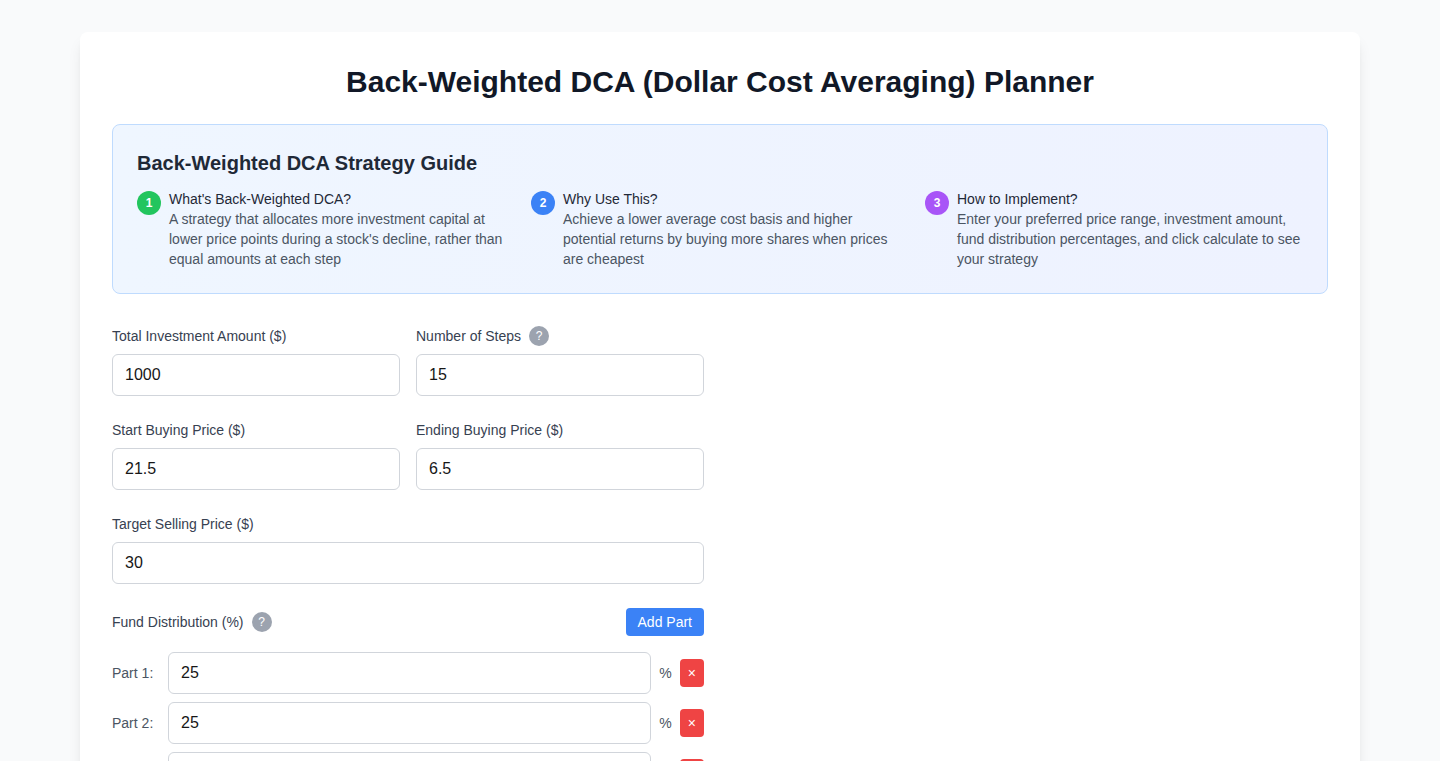
Author
standew
Description
This project introduces a 'back-weighted' Dollar-Cost Averaging (DCA) strategy, designed to optimize investment returns compared to traditional DCA. It tackles the problem of efficiently allocating funds in volatile markets, allowing investors to potentially benefit from market dips while still adhering to a consistent investment plan. The innovative part is its algorithm, which puts more money into investments when prices are lower, and less when prices are higher, aiming to capture more gains during price rebounds.
Popularity
Points 1
Comments 0
What is this product?
This is a financial planning tool that automates and optimizes your dollar-cost averaging investments. It uses a "back-weighted" approach, meaning it automatically adjusts the amount of money you invest based on the asset's current price. If the price is down, it invests more. If the price is up, it invests less. The core innovation lies in the algorithm's ability to analyze market fluctuations and dynamically adjust investment amounts, providing a potentially more profitable strategy than the standard fixed-amount DCA. So this is about making your investment strategy smarter and potentially more profitable.
How to use it?
Developers can use this planner by integrating it into their investment platforms or personal finance tools. The planner likely provides an API or a library that allows users to input investment parameters (like budget, time horizon, and chosen assets) and receive automated investment schedules. This can be useful for building user interfaces for financial products or automating personal investment strategies. So, you can use this to build more sophisticated investment tools or automate your own portfolio management.
Product Core Function
· Back-Weighted DCA Algorithm: The heart of the project. This algorithm dynamically calculates investment amounts based on market prices. The value here is to help investors achieve better returns by taking advantage of market volatility. It helps to buy more when prices are low and less when prices are high.
· Investment Schedule Generation: The tool generates a detailed investment schedule. This includes dates, amounts to invest, and potentially the asset allocation based on the chosen back-weighted strategy. This is valuable because it gives users a clear, actionable plan for their investments. It automates the investment process and removes the need for manual calculations.
· Historical Data Integration: Likely incorporates historical price data to simulate and backtest the strategy. This lets users see how their chosen approach would have performed over time, giving them insights into the potential effectiveness of the back-weighted strategy. So you can validate the efficiency of the strategy before using it.
· Customization Options: Likely allows users to configure investment parameters such as the total budget, investment period, and the assets they wish to invest in. These customizations provide flexibility, allowing users to tailor the strategy to their individual financial goals and risk tolerance. It can be tailored to different investment preferences and market conditions.
Product Usage Case
· Automated Investment Platform Integration: Developers could integrate the back-weighted DCA algorithm into their investment platforms. They could provide a new investment option for their users, allowing them to automatically optimize their investments. For example, a robo-advisor could use this to offer a new investment strategy to its clients. So you can provide your users with a more sophisticated investment strategy.
· Personal Finance Tool: A user could use this planner to create a custom investment plan for their portfolio. The user would input their budget, investment period, and chosen assets, and the planner would generate an investment schedule that automatically adjusts to market prices. So, you can automate your own investment process and make smarter investment decisions.
· Portfolio Backtesting: The tool's ability to use historical data enables users to backtest the back-weighted DCA strategy on various assets and timeframes. This allows developers and investors to analyze how the strategy would have performed under different market conditions, enabling them to refine their investment approach. So you can test the efficacy of your investment strategy.
57
Run Shortcuts: Unleashing iOS Automation's Potential
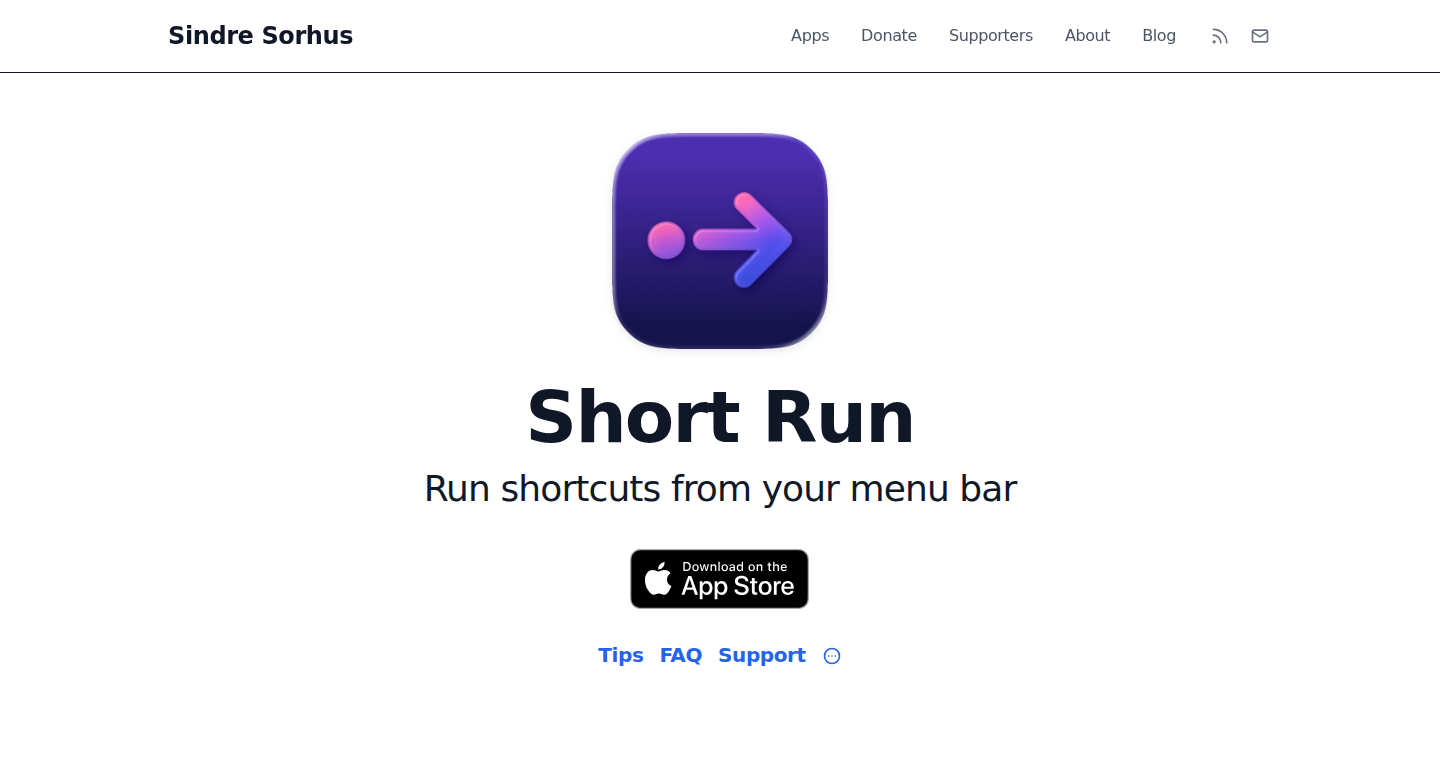
Author
mofle
Description
This project, 'Run Shortcuts,' enables users to execute iOS Shortcuts directly from their terminal, treating them as command-line tools. The technical innovation lies in the ability to bypass the usual iOS interface constraints and integrate Shortcuts into automated workflows. It addresses the problem of limited accessibility of iOS Shortcuts outside the iPhone/iPad environment, offering a more flexible and programmatic way to leverage their capabilities.
Popularity
Points 1
Comments 0
What is this product?
Run Shortcuts essentially creates a bridge between iOS Shortcuts and your computer's terminal. Think of it as a command-line interface for your iPhone's automation features. The technical magic involves using a combination of techniques (likely including scripting and possibly the iOS Shortcuts API, if available) to send instructions to your iOS device and trigger the execution of pre-defined Shortcuts. This means you can, for example, run a Shortcut that sends a text message or controls a smart home device, all without touching your phone. So what does this give me? You can automate iPhone tasks from your computer, making workflows more integrated.
How to use it?
Developers can use Run Shortcuts by installing it on their computer and configuring it to connect to their iOS device. The process likely involves specifying the Shortcut's name and any necessary parameters. Then, using the terminal, developers can run a command like 'runshortcut send_text "Hello, world!"' to execute a Shortcut. This is great for scenarios like building automated testing scripts, integrating iPhone-based functionalities into larger automation systems, or creating custom command-line utilities that leverage iOS features. For instance, you could create a script that automatically sends a daily weather report using your iPhone. You can control your iPhone from the command line.
Product Core Function
· Shortcut Execution: The core function is the ability to trigger the execution of iOS Shortcuts. This is the foundation upon which all other functionalities are built. It provides the primary entry point for interacting with iOS automation. It's useful for automating specific tasks such as sending messages or controlling smart home devices, and it allows you to integrate iOS features into your existing workflows.
· Parameter Passing: Supporting parameter passing enables users to pass arguments to the Shortcuts, making them dynamic and adaptable. For example, you could pass a recipient's phone number or the message content to a 'send text' Shortcut. This expands the usability of the tool by enabling it to handle variable data. This is a huge improvement, for example, if you want to create a system to send an email, you can change the text and the receiving email according to the command you type.
· Workflow Integration: Facilitating the integration of Shortcuts into larger automation workflows using scripting and command-line tools. Users can chain together multiple Shortcuts or combine them with other command-line commands. This is extremely useful for creating complex automation scenarios by creating a chain of commands.
Product Usage Case
· Automated Testing: Developers can use Run Shortcuts to automate testing of iOS applications by simulating user interactions within the iOS environment. For example, a script can be written that runs a Shortcut to launch a specific app, simulate some user actions (e.g., clicking buttons), and then take a screenshot. This allows for automated and more reliable application testing.
· Smart Home Control: Integrating iOS Shortcuts that control smart home devices through the terminal. For example, a script could be created to turn on the lights or set the thermostat based on certain conditions. This is a very useful scenario for automating a large number of actions.
· Data Processing and Reporting: Developers could use Run Shortcuts to create automated reports. Shortcuts can process data on the device or online, and using Run Shortcuts, developers can create scripts to execute these Shortcuts regularly and receive the results. For example, a Shortcut could collect data from a website and Run Shortcuts could trigger this on a daily basis to generate reports.
58
Kickpredict - AI-Powered Soccer Stats Explorer
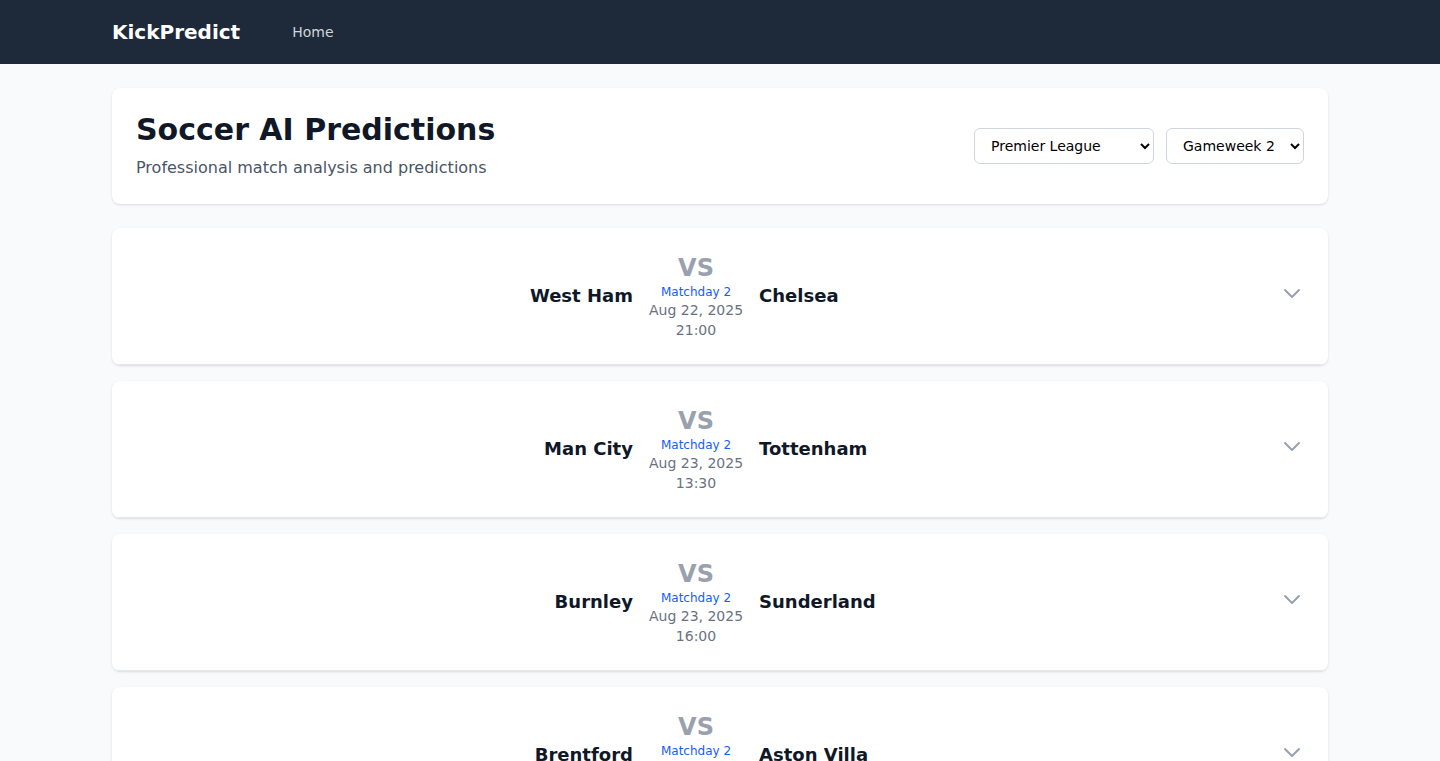
Author
canercbo
Description
Kickpredict is a simple website designed to provide a clean and easy-to-read overview of soccer game statistics. It uses AI to process match data, providing insights into team performance, head-to-head comparisons, player stats, and match summaries. The core technical innovation lies in its ability to distill complex data into easily understandable formats, helping fans explore numbers without getting overwhelmed. So, it helps you easily see important stats without digging through tons of information.
Popularity
Points 1
Comments 0
What is this product?
Kickpredict uses AI to gather and analyze soccer game data, presenting it in a user-friendly way. Instead of just showing raw numbers, the AI helps highlight key trends and insights, such as how a team performs throughout a season, how two teams compare against each other, individual player performance, and summaries of what happened in each match. This means you get more than just the scores; you get a deeper understanding of the game. So this project is your personal sports stats assistant, making complex data simple to digest.
How to use it?
Developers can use Kickpredict as a data source or inspiration for their own sports analytics projects. The website's straightforward data presentation style can be a model for creating user-friendly data visualizations. You can also potentially integrate its data into your own applications through APIs (if available). So, this project is a resource for building better sports-related apps and websites.
Product Core Function
· Team performance analysis: Tracks how a team performs over the season, identifying trends and key metrics. This allows you to quickly gauge a team's strengths and weaknesses. So, you can better understand a team's overall season performance.
· Head-to-head comparison: Offers direct comparisons between teams, highlighting their past performance against each other. This enables you to quickly understand which team historically has the advantage. So, you can see how teams stack up against each other directly.
· Player statistics: Displays stats like goals, assists, and cards for individual players. This enables you to quickly see the performance of specific players. So, you can easily track the performance of individual players.
· Match summaries and trends: Provides concise summaries of each match, highlighting key events and trends. This helps you quickly catch up on what happened in a game. So, you can quickly get the main highlights of each game without watching it all.
Product Usage Case
· Sports analytics dashboard: Developers can use Kickpredict's data presentation style as a model for building their own dashboards. The clean, uncluttered interface can be replicated to create a better user experience in their own projects. So, it inspires better data visualization for your own apps.
· Fan engagement tools: Websites or apps that focus on fan engagement can integrate Kickpredict's data to provide deeper insights and analysis, keeping fans more engaged. So, you can keep your audience informed and engaged in sports.
· Educational resources: Educators can use Kickpredict as a case study to teach about data analysis and visualization techniques in the context of sports. So, you can use it for teaching data analysis in an accessible way.
59
AIHabitPro: Intelligent Habit Tracker
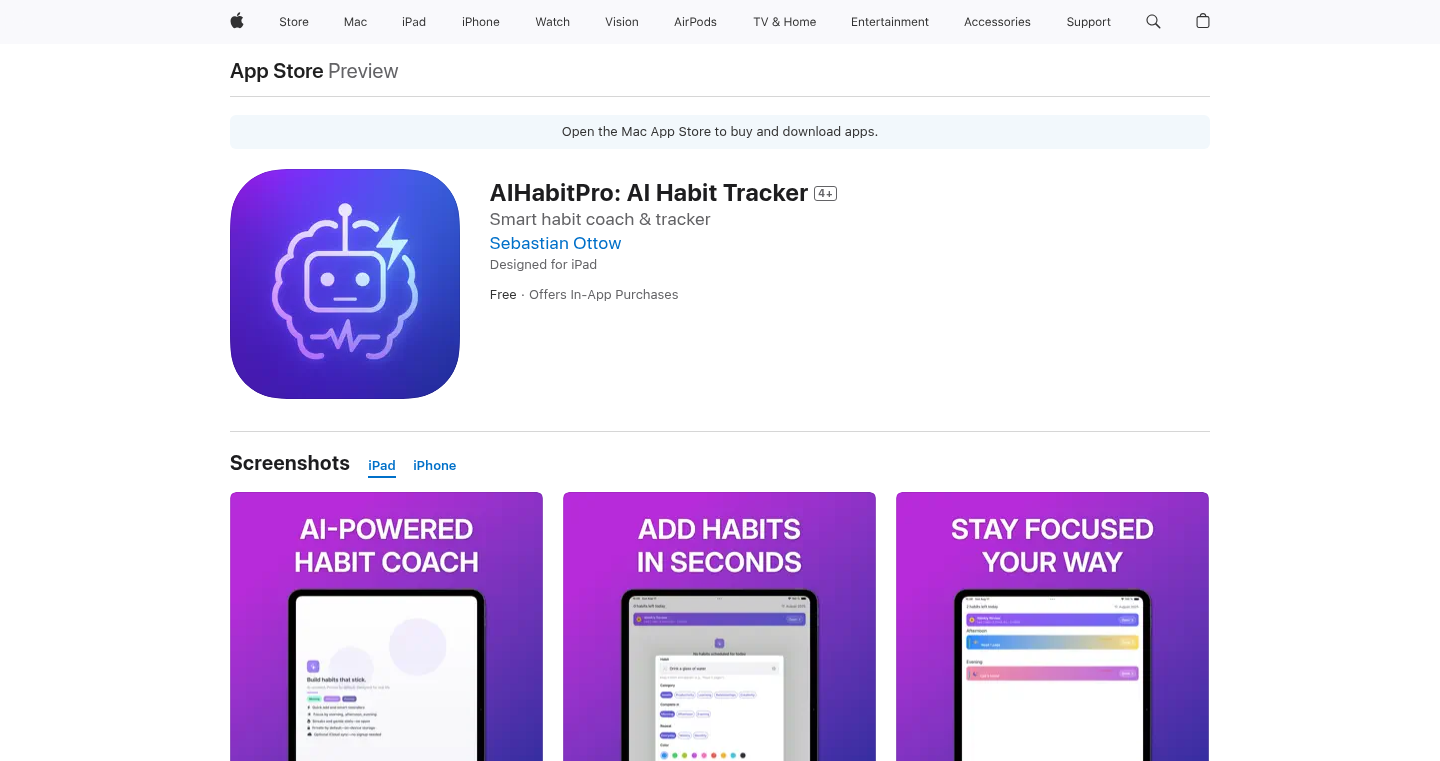
Author
Appventurer
Description
AIHabitPro is a minimalist iOS habit tracker that leverages the power of Artificial Intelligence (AI) to personalize your daily routines. It analyzes your goals, the time of day, and your past behavior to suggest habits that fit your lifestyle. Built with SwiftUI for a clean user interface and OpenAI for its smart suggestions, this app aims to overcome the rigidity of traditional habit trackers, making it easier to build and maintain positive habits. So, it helps you build better habits in a smarter way.
Popularity
Points 1
Comments 0
What is this product?
AIHabitPro uses a blend of SwiftUI and OpenAI to create a smarter habit tracking experience. SwiftUI allows for a streamlined and responsive user interface, making the app user-friendly and visually appealing. The core innovation lies in its AI integration. OpenAI's models are used to understand your goals and daily patterns, then intelligently suggest personalized habits. The app also keeps track of your streaks, encouraging consistency. So, it is an intelligent assistant that helps you improve your daily life.
How to use it?
Developers can utilize the project by studying how SwiftUI is employed for building a user interface and how OpenAI is integrated for generating personalized habits. This project offers practical examples of combining modern UI frameworks with AI to enhance user experience. You can use it as a learning tool for integrating AI into iOS applications or for creating your own habit tracking or personalized recommendation systems. So, it provides a starting point for you to build your own AI-powered apps.
Product Core Function
· Personalized Habit Suggestions: The app analyzes your goals, time, and behavior to suggest habits tailored to you. This uses AI to recommend what to do, instead of you having to manually define everything. So, it offers personalized advice to help you improve.
· Streak Tracking: It visually tracks your consistency, motivating you to keep up your habits. This is a simple but effective technique used to foster consistency. So, it allows you to see your progress and stay motivated.
· Minimalist UI: The app has a clean and simple interface built with SwiftUI. This ensures a focused user experience, minimizing distractions. So, it makes the app simple and easy to use.
· Integration with OpenAI: The project integrates OpenAI's models to provide AI-powered habit suggestions. This is an important part of this project. So, it is an example of the power of AI to help you.
Product Usage Case
· Building a Personal Productivity Assistant: Use the project as inspiration to develop a personalized productivity app that suggests tasks and activities based on the user's schedule and preferences. This helps a developer create a personal assistant. So, it helps you to build a personal assistant.
· Creating a Wellness App with AI-Driven Recommendations: Extend the app's capabilities by incorporating health and wellness data to provide tailored recommendations, such as exercise routines, dietary suggestions, and mindfulness exercises. So, you can build an AI-powered health app.
· Developing a Time Management Tool: Adapt the project's AI-driven suggestion system to recommend the most effective use of time based on user goals and schedules. This provides the user with good time management advice. So, it allows you to have great time management.
· Incorporating AI into existing iOS Apps: The code provides a practical demonstration of integrating AI models into an iOS app. So, it provides valuable insights into using AI.
60
Collate: Local AI PDF Reader and Chat
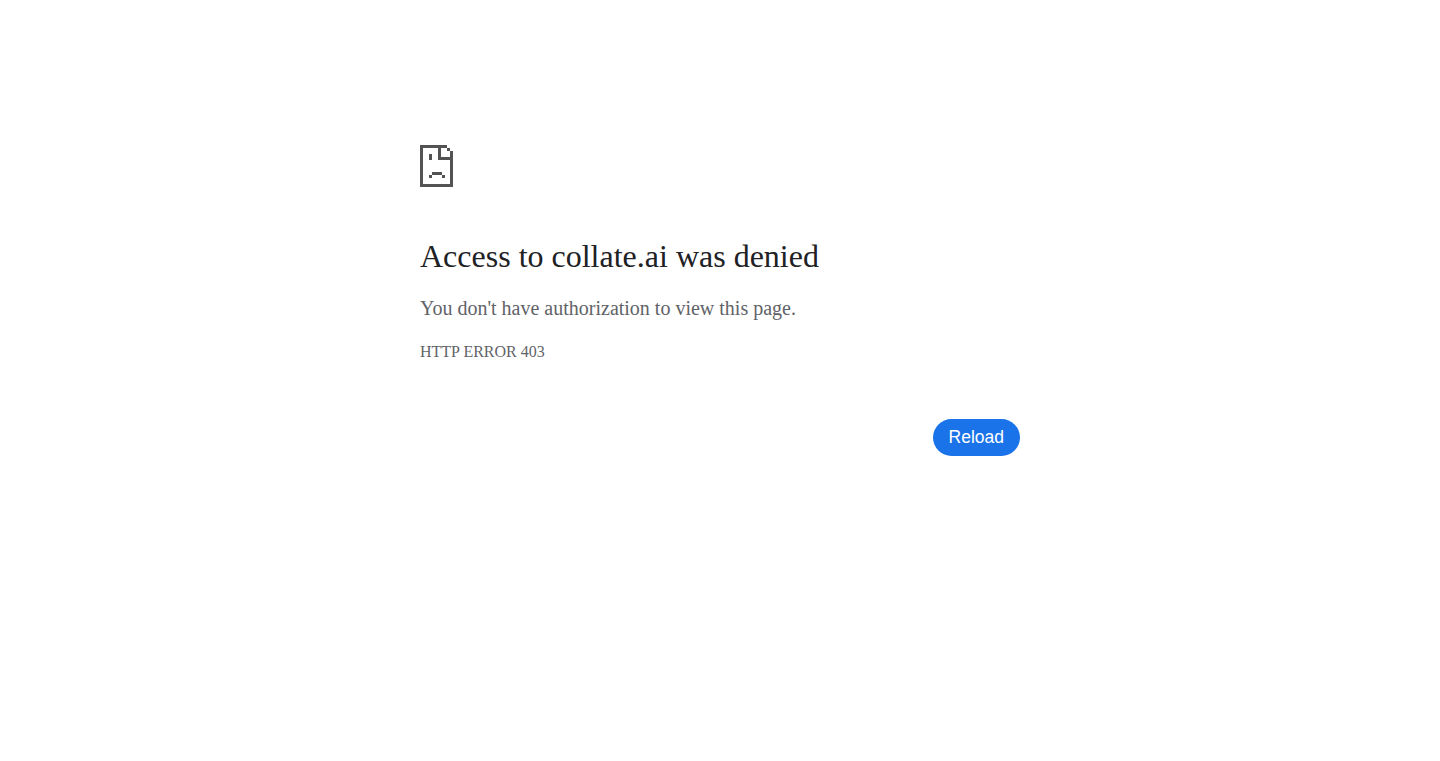
Author
velyan
Description
Collate is a free Mac app that allows you to summarize and chat with PDF documents directly on your device, without needing to upload your files to the cloud. This is a significant innovation because it prioritizes privacy and speed. Instead of relying on external servers, it uses your computer's processing power (specifically on Apple Silicon Macs) to handle everything. The app extracts text from the PDF, breaks it down into smaller pieces, indexes it for quick access, and uses a small language model (LLM) to answer your questions. It then highlights the relevant passages in the PDF, allowing you to easily verify the AI's answers. This addresses the need for a fast, private, and accessible AI tool for working with long documents, papers, and reports.
Popularity
Points 1
Comments 0
What is this product?
Collate is a desktop application for Mac that allows users to interact with PDF documents using AI. It leverages the power of your computer's hardware to perform tasks such as summarizing and answering questions about the content within the PDF. The app utilizes several key technologies:
* **Text Extraction:** Uses native macOS frameworks to extract text from the PDF, which works best with text-based PDFs. So what? It transforms the content of your document from a format that's hard to work with (PDF) into something that's easy for the AI to understand (plain text).
* **Chunking and Indexing:** The extracted text is broken down into smaller parts and indexed. What does this mean? It's like creating a detailed index for the PDF. This helps the AI quickly find the information it needs to answer your questions, without having to read the entire document every time.
* **On-Device LLM Inference:** A small language model (LLM) runs directly on your Apple Silicon Mac. Why is this important? Because it keeps your data private, as your documents never leave your computer. Plus, it can be faster and more reliable than services that rely on the internet.
* **Answer Mapping and Highlighting:** The app identifies the specific parts of the PDF that support the AI's answers, and highlights them for the user. So what? It allows you to quickly verify the AI's response and ensures you can trust its results. This makes it simple to see exactly where the AI found its information.
How to use it?
To use Collate, you simply open a PDF file within the app and start asking questions. The app will generate summaries and provide answers based on the content of the PDF. For example, you could open a research paper, ask it to summarize the main findings, or ask it to explain a specific concept. It's very easy to integrate into your workflow. It provides clean summary links. The integration with your documents is automatic. For those who wants to do specific processing, this makes it easy to review your work.
Product Core Function
· **On-Device PDF Processing:** Collate performs all processing, like text extraction and AI analysis, directly on your Mac. So what? This offers significant privacy benefits, as your documents never leave your computer. Also, it ensures faster response times compared to cloud-based services.
· **Summarization:** Generate concise summaries of PDF documents. So what? This feature saves you time by condensing large amounts of text into easily digestible formats, allowing you to grasp key information quickly.
· **Question Answering:** Ask specific questions about the content of a PDF and receive accurate answers. So what? This helps you extract information from the document easily, allowing you to delve deeper into the topic.
· **Contextual Highlighting:** The app automatically highlights the specific sections of the PDF that support the AI-generated answers. So what? This simplifies verification of the answers, giving you confidence in the AI's responses. It provides direct context, improving your understanding.
· **Shareable Summary Links:** Collate allows you to share the text of your summary. So what? Sharing knowledge is simple! It is ideal for collaboration and documentation. The summary is easy to copy and paste.
· **Progress Tracking:** The app includes a progress tracker that shows how much of the document has been covered as you chat. So what? It gives you an overview of your interactions, especially useful when working with long documents, allowing users to keep track of their engagement.
Product Usage Case
· **Research and Academic Work:** Researchers can use Collate to quickly analyze research papers, extract key findings, and verify information by referring to the highlighted passages. So what? It streamlines the research process, saving time and increasing efficiency.
· **Legal Professionals:** Lawyers can use Collate to review and summarize legal documents, contracts, and case files. So what? It assists in quickly understanding large amounts of text, making research easier and more effective.
· **Students:** Students can use the app to study textbooks, summarize lectures, and get answers to their questions. So what? It helps them understand complex topics and retain information more effectively.
· **Business Professionals:** Business professionals can use Collate to analyze reports, contracts, and other documents, extract key information, and generate summaries for presentations. So what? It improves decision-making by condensing and presenting the most relevant information.
· **Technical Documentation Review:** Software developers and engineers can use Collate to quickly analyze documentation, find answers to their questions, and easily understand new technologies. So what? This streamlines development workflows and helps in quick information retrieval.
61
easymbti.org - A Minimalist MBTI Type Identifier
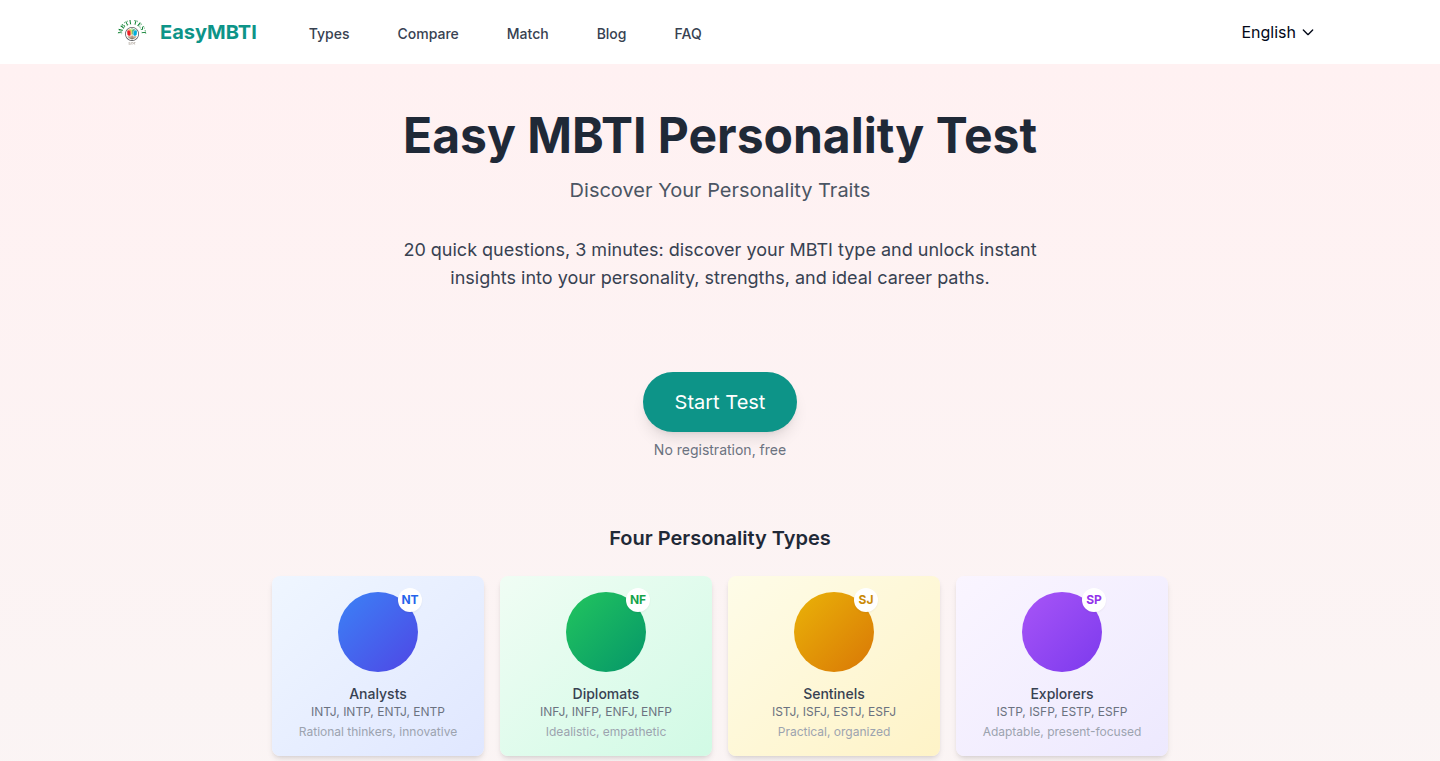
Author
olivefu
Description
easymbti.org is a straightforward tool designed to quickly help you understand the 16 MBTI personality types. It addresses the common problem of overwhelming jargon and lengthy descriptions found in many existing MBTI resources. The project's innovation lies in its minimalist design, objective descriptions, and focus on key personality traits, offering a user-friendly experience. This project demonstrates a creative approach to simplifying complex information, making it easily accessible to a wider audience.
Popularity
Points 1
Comments 0
What is this product?
easymbti.org is a web-based application built to provide concise and easy-to-understand descriptions of the 16 MBTI personality types. The core principle is to distill complex psychological concepts into simple, accessible information. It achieves this through a minimalist design, avoiding unnecessary clutter and focusing on essential information like key traits and keywords. The website is likely built using HTML, CSS, and JavaScript for the front-end, possibly using a framework like React or Vue.js for a more interactive user experience. The data for each personality type would probably be stored in a structured format, such as JSON, making it easy to update and maintain.
How to use it?
Developers and anyone interested in MBTI can use easymbti.org to quickly look up personality types. The tool can be integrated into other projects. For example, a developer could build an application that uses personality traits to recommend products or suggest team roles. The user interface is simple, making it easy to navigate and understand the descriptions. For example, a developer building a hiring tool could integrate this API to suggest the best candidate for the job.
Product Core Function
· MBTI Type Lookup: Users can quickly find and learn about any of the 16 MBTI personality types. This is useful for self-assessment, understanding others, and team building. So this helps you quickly grasp the fundamental characteristics of each personality type.
· Minimalist Design: The website's clean and uncluttered interface provides a focused and distraction-free experience. This is valuable because it prevents users from getting overwhelmed with information, enhancing the learning experience.
· Objective Descriptions: The descriptions provide neutral and non-judgmental views on each personality type, avoiding biases. This is important for promoting understanding and empathy, preventing users from unfairly judging themselves or others.
· Key Trait Summaries: Each type is summarized with core keywords, allowing users to quickly grasp the main characteristics. This enables users to understand personality types at a glance, which saves time and effort.
Product Usage Case
· Educational Tool: A school can incorporate easymbti.org into its career counseling programs, assisting students in discovering their strengths and weaknesses, ultimately aiding in their educational and career paths. So, this helps students make informed decisions about their future.
· Team Building: Companies can use easymbti.org to improve team dynamics by understanding team members' personalities, improving communication and collaboration. This helps in creating a more cohesive and productive workplace.
· Personal Development: Users can utilize easymbti.org for self-discovery, helping them identify their strengths, weaknesses, and preferences, so they can work on self-improvement. This helps people to understand themselves better and use this knowledge for personal growth.
62
HabitCraft: A Minimalist Guide to Daily Routine Optimization

Author
Sakou
Description
This project is a concise guide (and potentially a toolset) aimed at helping individuals overcome procrastination and build better daily habits. It focuses on providing simple, actionable advice, likely leveraging behavioral psychology principles and potentially incorporating techniques for habit formation and tracking. The core technical innovation lies in its streamlined approach, focusing on practical, immediately applicable strategies rather than complex theoretical frameworks. The goal is to empower users with practical tools to improve daily routines, addressing the common problem of procrastination and inefficient time management.
Popularity
Points 1
Comments 0
What is this product?
This project is likely a concise resource, potentially a digital guide or a set of tools, based on behavioral science principles to help people build better daily routines and overcome procrastination. The innovation lies in its simplicity and actionability. It focuses on providing immediately applicable steps, rather than overwhelming users with complex theories. So, you get a straightforward guide to manage your time and build habits.
How to use it?
Developers can use this guide or, if it involves tools, integrate them into their own personal productivity systems or potentially build integrations with other platforms. This could involve applying the habit formation techniques described in the guide to their own development workflows. For example, they could use the principles to track coding habits, break down large tasks, and improve their focus. So, you can use it to make yourself more productive in your day to day work.
Product Core Function
· Habit Formation Principles: The guide likely provides actionable steps based on proven methods to establish new habits. This helps developers manage their time and work more effectively by creating consistent routines and improve workflow. It gives you concrete steps to follow.
· Procrastination Mitigation: It probably includes strategies and techniques designed to combat procrastination. Developers can apply these techniques to boost concentration and focus during coding sessions, helping them to finish tasks more quickly. This allows you to get things done, faster.
· Actionable Advice: The guide probably offers concrete, easy-to-implement steps. Developers can put these into practice immediately without needing to learn complex techniques. So, it gives you easy to use guidance.
· Daily Routine Optimization: The project presumably provides methods for structuring daily routines in a way that maximizes productivity and minimizes time wasting. Developers can optimize their working day and build routines which are conducive to deep work. You'll get more out of your time and be more effective at work.
Product Usage Case
· Personal Productivity Tracking: Developers could use the principles to track their coding habits, monitor project progress, and make data-driven decisions about their workflow. It helps to understand and improve your work habits.
· Task Breakdown & Prioritization: Developers can use the guide to split large, complex tasks into smaller, more manageable ones. It makes overwhelming projects less daunting. It is easy to handle big problems if you can break them down.
· Focus & Concentration Enhancement: By following the guide’s suggestions, developers can learn to improve focus and work on essential tasks with greater concentration. This leads to better productivity and fewer distractions. You will be able to get into the 'zone' and do your best work.
63
SprintSnapshot Board: A Lean Project View
Author
harryosgood
Description
This project is a custom-built board designed to provide a focused view of a sprint's active tasks, filtering out the noise of backlogs and completed items. The core innovation lies in its ability to present only the 'in-flight' work, streamlining project management and preparation for stand-up meetings. It addresses the common problem of information overload in project management tools, enabling teams to quickly grasp the current status of active tasks.
Popularity
Points 1
Comments 0
What is this product?
This is a customized project management board built on Monday.dev, specifically designed to show only the tasks currently being worked on in a sprint. Instead of displaying everything, including backlogs and completed tasks, it filters the information to present a clear snapshot of what's actively happening. The innovative part is its ability to filter and present this information in a very focused way, eliminating the clutter that often exists in typical project management views. So, it helps to quickly understand the active status of projects.
How to use it?
Developers can integrate this type of board by using the Monday.com API (or similar APIs for other project management platforms) to filter and display tasks based on their status. The implementation likely involves scripting to pull data from the main project board and then displaying it in a simplified, custom view. Use cases involve integration with project management tools like Monday.com, Jira, or Asana, by leveraging their respective APIs to filter and display relevant data. So, you can quickly get an overview of what's being done by the team.
Product Core Function
· Focused Task Filtering: This core function filters tasks to show only those actively in progress, excluding backlogs and completed items. This makes it easy to focus on tasks being actively worked on.
· Simplified View: The board presents a streamlined visual of the project's active tasks. This simplifies the overall workflow and makes the relevant information easily accessible.
· Stand-up Meeting Prep: The board provides a quick snapshot of active tasks, reducing prep time for stand-up meetings. This leads to quicker status updates and facilitates better team communication.
· Customizable Filtering: The underlying project board data is structured in a way that allows for customizable filtering. This gives users control of the data being displayed, enabling them to tailor the views to specific needs.
· API Integration: The board utilizes the API of project management tools. It allows you to automatically pull the task data.
· Real-time Task Status: The board allows you to show the tasks and their real-time status. This helps everyone to keep up-to-date with the tasks.
Product Usage Case
· Streamlined Stand-up Meetings: Teams can use the SprintSnapshot board to quickly understand the status of active sprint tasks before stand-up meetings, saving time and facilitating better communication. So, it helps to prepare and perform the stand-up meetings more quickly and effectively.
· Project Status Overview: Project managers can leverage this board for a quick overview of what's currently being worked on, without being overwhelmed by the noise of the full project scope. It helps project managers easily identify the progress and potential bottlenecks.
· Real-time Task Tracking: Developers can use the board for a real-time view of their tasks, enabling them to quickly see what's left to do and make adjustments as needed. It assists in prioritizing the task.
· Customized Project Views: Teams can adapt this concept to create custom views, allowing them to focus on specific task subsets relevant to their roles. It offers a great degree of flexibility for different teams and projects.
· Improved Project Management: By offering a focused view of active tasks, the board provides a cleaner overview of project execution. It improves the overall efficiency of the project.
64
ReadyBase: Dynamic PDF/PNG Generation via LLMs
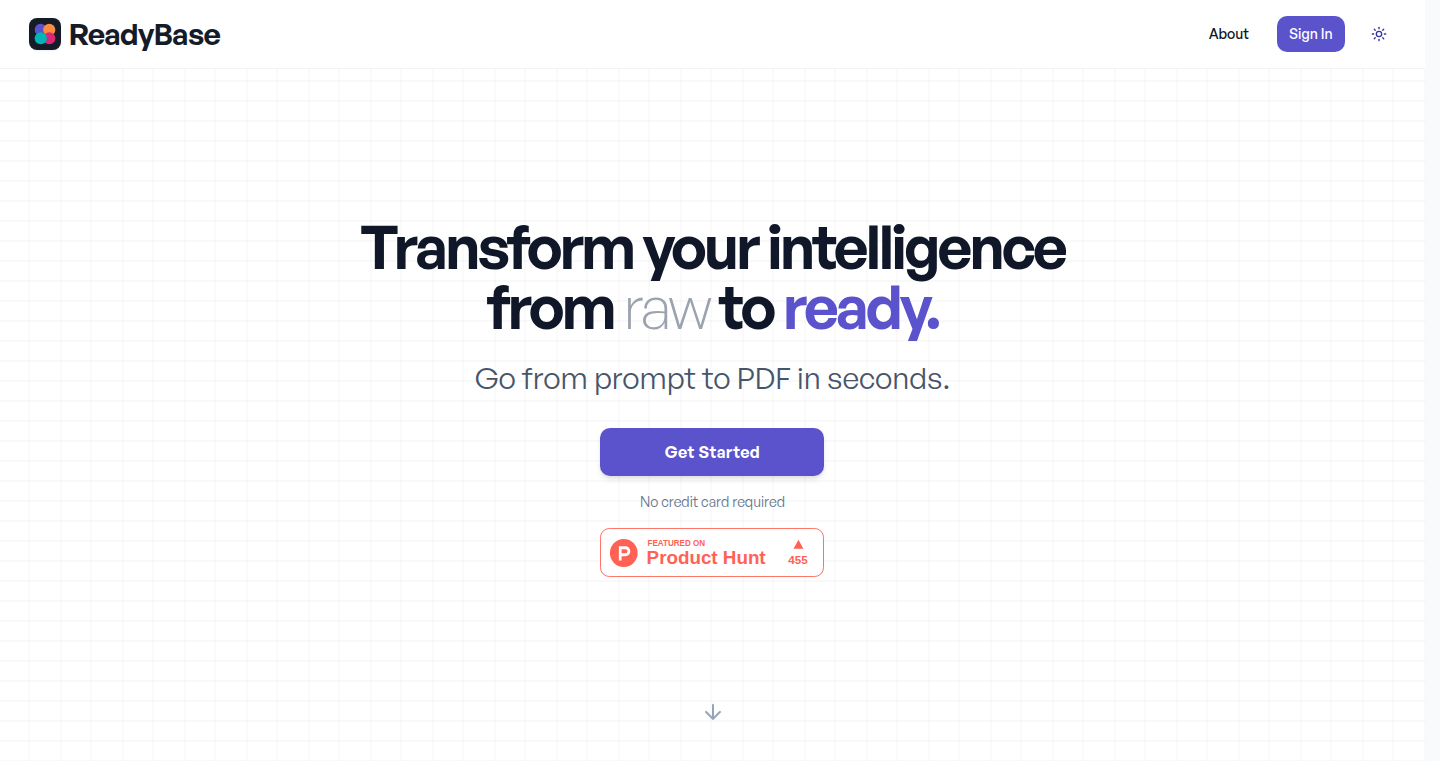
Author
haydenh36
Description
ReadyBase offers a groundbreaking method to directly generate PDFs and PNGs from Large Language Models (LLMs) without relying on pre-defined templates. This means each document generated is entirely unique. It solves the problem of needing custom-built templates for every different piece of output, enabling highly flexible and adaptable document creation directly from AI prompts.
Popularity
Points 1
Comments 0
What is this product?
ReadyBase is a service that allows you to input a prompt, and the LLM generates a PDF or PNG in response. The magic is in the underlying technology: Instead of using templates, which limit the output's flexibility and uniqueness, ReadyBase's method creates documents directly, allowing for total customization. So, it's like having an AI assistant that can design a unique document for you based on what you describe. This is a significant innovation because it allows you to create documents on the fly without needing to manually format them, saving you time and effort.
How to use it?
Developers can use ReadyBase by integrating it into their applications via API calls or using it interactively through its website. The typical usage is to feed the system a text prompt, and receive back a PDF or PNG file. For example, a developer might use ReadyBase to automatically generate reports from data, create custom visual designs, or automate the creation of various document types. This can be integrated into existing applications or create new functionality. Think of it as a tool that turns plain text instructions into professional-looking documents instantly.
Product Core Function
· Prompt-to-PDF/PNG Generation: The core functionality allows users to input a text prompt and receive a dynamically generated PDF or PNG file. This eliminates the need for manual document creation or complex template systems, offering instant document design. So this is great for automatically generating reports, creating unique marketing materials, or even designing custom visuals.
· Template-Free Output: The system's ability to generate documents without templates is a significant innovation. It grants unparalleled flexibility, allowing each generated document to be entirely unique and tailored to the prompt. This means the documents you receive are always a fresh design. So this is useful for rapidly prototyping documents, customizing documents according to user needs, and automating document production with unique content.
· AI-Powered Document Creation: Using LLMs at the heart of document generation allows for sophisticated, context-aware outputs. The documents aren't just static files; they are dynamically generated by the AI, based on your provided prompt, adapting and changing according to instructions. So this is useful for automating document formatting and design tasks, integrating AI into document workflow systems, and enabling AI-driven content generation.
· API Integration: ReadyBase likely offers an API, allowing developers to integrate the document generation capabilities into their applications. This can enable a wide range of use cases, such as automated report generation within a business, creating personalized learning materials, or allowing users to design unique visuals directly from within a program. So this is useful for automating document-based processes, embedding document creation in a software or service, and extending the document features of existing apps.
Product Usage Case
· Automated Reporting: A business can use ReadyBase to automatically generate financial reports. By providing the LLM with data and a prompt, the system creates a formatted PDF report, saving the time and cost of manual report creation. This can be used for quick analytics and automatic report distribution.
· Marketing Material Generation: A marketing team can use ReadyBase to generate custom visuals or brochures directly from text prompts. With this, they can quickly create unique marketing pieces without involving a graphic designer. So this can increase the speed of marketing content creation and offer a fresh look for each campaign.
· Educational Content Creation: An online learning platform can integrate ReadyBase to generate customized learning materials for students. For each student, the system generates PDF handouts or visual aids based on the student's individual learning plan. So this ensures a tailored learning experience and enhances student engagement.
65
Tambo AI: Generative UI Component Library
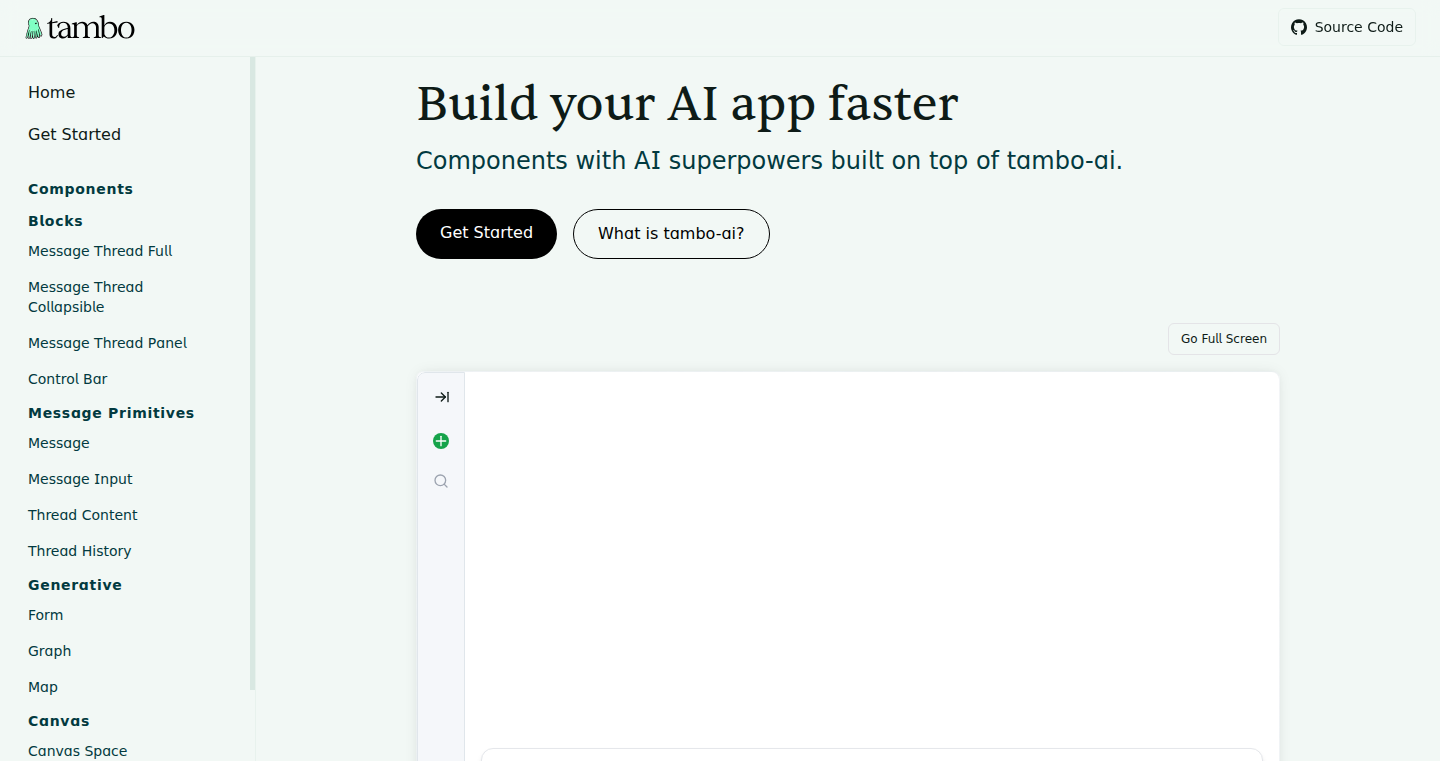
Author
grouchy
Description
Tambo AI is a groundbreaking UI component library that leverages generative AI to create user interface elements. It tackles the time-consuming and often tedious task of building UI components from scratch by automating the process. This library offers pre-built components, including graphs, forms, and maps, and also provides tools to frame AI assistant interactions. This project’s innovation lies in its ability to quickly prototype and deploy UI designs, reducing development time and allowing developers to focus on core application logic. This helps to bridge the gap between design ideas and actual implementation, and gives developers the power to bring their ideas to life faster and with more flexibility.
Popularity
Points 1
Comments 0
What is this product?
Tambo AI is a UI library that uses AI to create user interface elements. Instead of manually coding each component, the library employs generative techniques to build components like graphs, forms, and maps automatically. It also provides components designed to 'frame' AI assistants, making it easier to integrate AI features into applications. The innovative approach allows developers to generate UI elements, speeding up development and offering more flexibility. So, what does this mean for you? It means you can spend less time on the repetitive task of building UI components and more time focusing on the unique aspects of your application.
How to use it?
Developers can use Tambo AI by integrating its components into their projects. The library is designed to be flexible, allowing developers to either use pre-built components or modify them to fit their specific needs. Integration is made possible by referencing the components directly from within your project. It supports various technologies and frameworks (although the specific integration methods are not detailed here), meaning it is likely to be quite adaptable. So, you can quickly add sophisticated UI elements to your applications without having to build them yourself.
Product Core Function
· Generative UI Components: This is where the AI magic happens. Tambo AI generates UI elements like graphs, forms, and maps automatically. This significantly reduces the time developers spend on building these components from scratch. For example, if you need a custom graph to visualize data, the library can generate it, saving you hours of coding. So, what do you get out of this? Faster development cycles and the ability to prototype ideas rapidly.
· AI Assistant Framing Components: These components provide pre-built elements to integrate AI assistants into your applications. This simplifies the process of adding AI features and makes them user-friendly. If you're building a chat interface or an application that requires AI interaction, these components streamline the process. This allows you to easily create interfaces that provide AI capabilities within your software.
· Component Customization: While providing ready-made components, Tambo AI also emphasizes flexibility. Developers can customize the components to fit their unique needs and branding requirements. If you want to change the color, style, or behavior of a component, this can be easily done. This ensures that you retain control over the design and functionality of your UI. So, you can take the generated components and tailor them to your exact needs.
· Extensible Component Architecture: The library is designed to be easily extended with new components, meaning that more features and UI elements can be added over time. This also means you can create your own components to address specific requirements. This ensures that the library can continue to grow and adapt to new design challenges. If your project requires specialized UI elements, you can develop or contribute them.
· Generative Form Capabilities: The platform's capacity to generate forms is a key feature, allowing developers to quickly create interactive input elements. This includes field types, validation, and data handling. This reduces the manual effort required to build forms, allowing developers to create complex input interfaces with less effort. So, if you're building any application that requires data entry, you will find it easier to implement.
Product Usage Case
· Data Visualization: Imagine a developer needing to display complex data through interactive charts. Using Tambo AI, they can automatically generate a variety of graph types (bar charts, line graphs, etc.) with minimal effort, saving days of manual coding. This allows for faster data analysis and improved user experience.
· AI Assistant Integration: A developer wants to add a chatbot to their website. Tambo AI's framing components provide the basic interface (chat window, input field, etc.), allowing the developer to focus on the AI’s response logic and the underlying functionality rather than the UI, thereby speeding up deployment.
· Rapid Prototyping: A design team needs to quickly test different UI concepts. Using the generative capabilities of the library, they can quickly create and iterate on various UI elements and forms, speeding up the design validation process. This helps to quickly bring user interface designs to life with less effort.
· Form Creation in Web Applications: A developer building an e-commerce site needs a form for user registration and checkout. Tambo AI can generate form elements and handle the basic validation, allowing the developer to spend time on implementing the core features. This leads to quicker product launches.
· Map Integration: If a project requires the incorporation of interactive maps to display location-based data, developers can utilize the map components to easily integrate these elements. This will save time and effort in creating custom map views.
66
LinkedIn Preference Highlighter - Your Personalized Social Feed
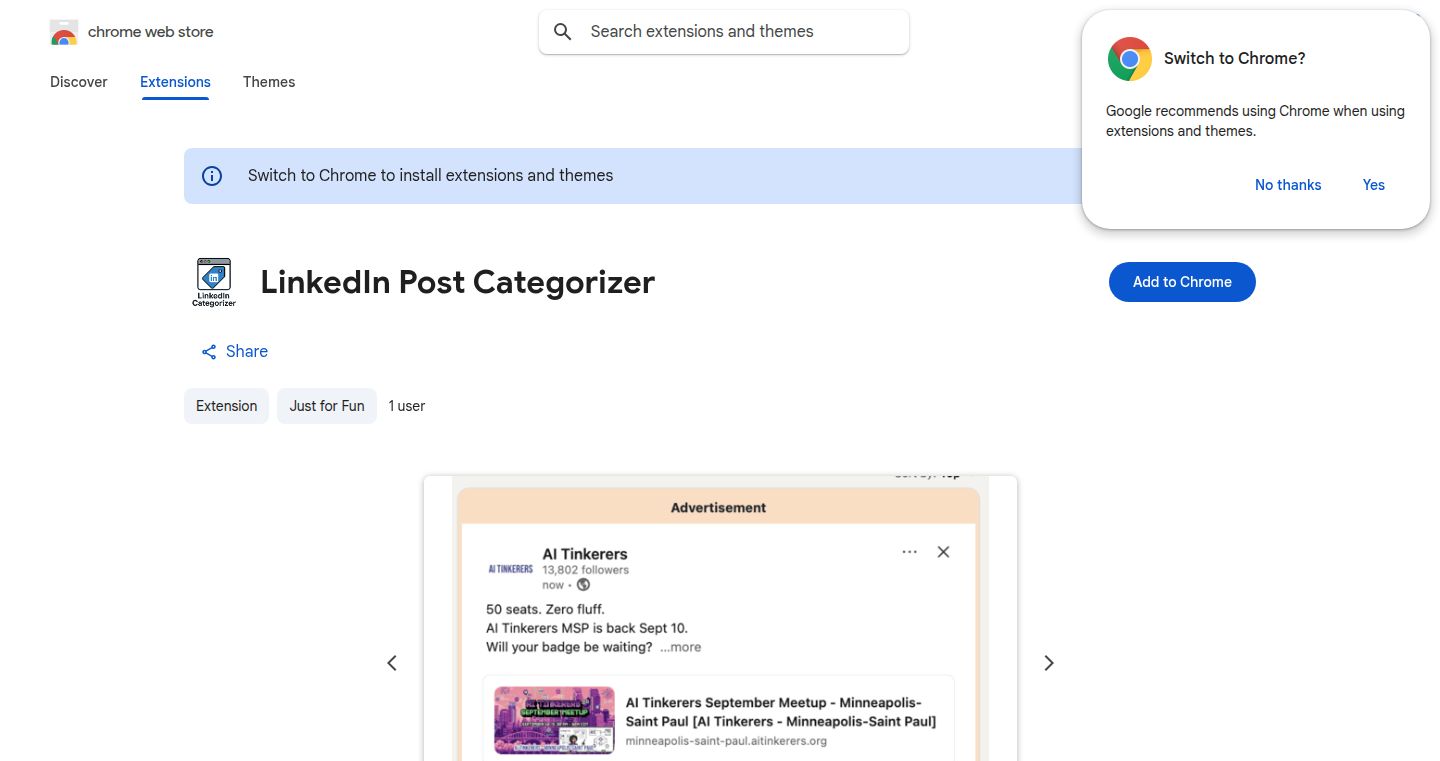
url
Author
martianmanhunt
Description
This Chrome extension acts as a personalized filter for LinkedIn. It allows you to define your preferences (job titles, keywords, specific people to follow, or even things you want to avoid like cringe content!). The extension then analyzes LinkedIn posts and tags them based on your preferences, highlighting the content that matters most to you and filtering out the noise. This goes beyond simple keyword searches by providing a more nuanced and personalized experience, powered by user-defined rules rather than just a generic algorithm. It tackles the problem of information overload and helps you focus on what's important, making LinkedIn a more efficient and relevant platform for your needs.
Popularity
Points 1
Comments 0
What is this product?
This is a Chrome extension that intelligently analyzes LinkedIn posts and tags them based on your predefined preferences. Think of it as a smart highlighter for your social feed. It uses your input – specific job titles, keywords, or even people or content you want to see or avoid – to identify and label relevant posts. The core innovation lies in its user-driven personalization and ability to filter information based on customized criteria, going beyond the standard LinkedIn algorithms. It works by dynamically parsing the page content and matching it against a set of rules defined by the user.
How to use it?
You use this extension by installing it in your Chrome browser. After installation, you'll be prompted to configure your preferences. This involves entering the keywords, job titles, or specific people you're interested in, as well as any content you'd like to filter out. When you open LinkedIn, the extension automatically scans the posts and applies tags based on your rules. You'll see posts highlighted with different labels, allowing you to quickly identify relevant content. This streamlines your browsing experience and lets you focus on what matters most. You can integrate it simply by installing the extension and configuring your preferences; no coding required, although technically, you can adjust the configuration of the rules.
Product Core Function
· Preference-Based Tagging: This is the core function. It allows users to input their preferences (keywords, job titles, specific users, etc.). The extension then automatically analyzes LinkedIn posts and assigns labels based on these preferences. So, this helps you quickly identify posts that match your interests, saving you time and effort.
· Dynamic Content Analysis: The extension dynamically parses the content of LinkedIn posts in real-time. It analyzes text, user profiles, and other data to determine if a post aligns with your predefined rules. This allows it to work effectively without requiring any specific actions from LinkedIn. This means it can stay relevant and responsive, even as LinkedIn's interface changes. It's like a smart, adaptable search that understands what you're looking for.
· Customizable Filtering: Users can define their own rules and criteria, which enables highly personalized filtering of content. This goes beyond standard keyword searches. Because you decide what to highlight, it enables you to customize your LinkedIn feed for a more personalized experience. This means it removes irrelevant content and focuses your attention where it matters. So this helps you avoid distractions and see only the posts that are most important to you.
· User-Friendly Interface: The extension provides an intuitive interface for setting up and managing preferences. This allows even non-technical users to easily customize their filtering criteria. The user experience is simplified, which enables you to quickly set your rules and start filtering the content you see. This helps you get more out of LinkedIn without spending a lot of time or effort on customization.
Product Usage Case
· Job Search Enhancement: A user focused on finding a specific 'Software Engineer' role enters this job title as a preference. The extension then highlights posts that mention this job title, as well as related keywords like 'coding,' 'JavaScript,' or the names of hiring companies. In this case, it helps the user quickly identify relevant job postings and networking opportunities, saving time and helping them find a job faster.
· Targeted Networking: A sales professional wants to connect with 'Chief Marketing Officers.' They enter this as a preference and the extension highlights posts from, or mentioning, CMOs. In this case, it helps the user easily identify and engage with the people they want to connect with, improving their networking efforts.
· Avoiding Unwanted Content: A user wants to filter out posts related to 'crypto' or 'NFTs' (cringe content). The extension highlights posts that mention these terms. In this case, it avoids distractions and allows them to focus on other important things.
· Competitive Analysis: A business analyst wants to follow specific companies. By entering those companies as preferences, the extension highlights posts related to those businesses. In this case, it helps the user quickly stay informed on what's happening with their competition.
67
Crapboard: Decentralized Pastebin for Social Entropy
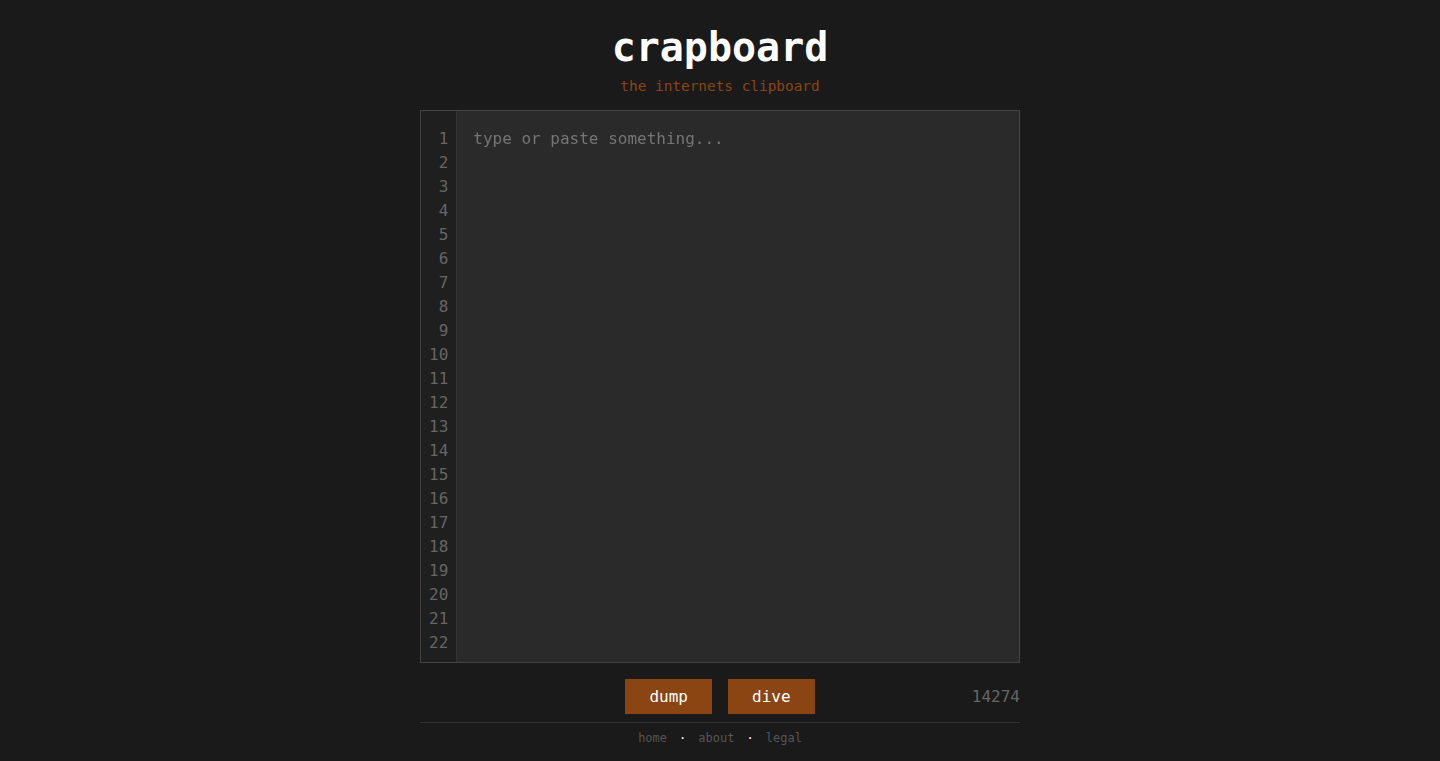
Author
streetmeat
Description
Crapboard is a social media experiment that throws away the typical features: no accounts, no tracking, no algorithms, and no ads. It's a simple pastebin-inspired platform where anyone can contribute text, creating a completely random and unfiltered 'dumpster' of content. The core innovation lies in its embrace of pure randomness and user anonymity, offering a refreshing alternative to the curated and data-driven nature of mainstream social media.
Popularity
Points 1
Comments 0
What is this product?
Crapboard is built like a giant, public notepad. Users can simply paste text onto it, and it's instantly visible. The technical principle is straightforward: a server handles incoming text submissions and displays them in a stream. There's no ranking, no personalization, and no way to identify users. It's about raw content, unfiltered by algorithms or personal profiles. So this means you get a completely unadulterated view of what's being shared, free from the usual social media biases.
How to use it?
Developers can't really 'use' Crapboard in the traditional sense, as it's not a library or API. It's a concept and a simple platform. You can visit the website to contribute and browse the content. It's a playground for experimenting with different social interaction models and web technologies. You could be inspired to build your own minimalist applications, focusing on content and community over user data and engagement metrics. For instance, maybe you want to make a bulletin board for a small group, knowing your content won't be tracked. This could also be used as a basic, temporary, and anonymous way of sharing code snippets or notes. So this means that developers can understand how simple interactions can still create a community, even without the features of traditional social media.
Product Core Function
· Anonymous Text Submission: Users can paste text without needing to register. This fosters open sharing without the pressure of identity. Use case: quick, anonymous information sharing within a closed group, such as for a coding challenge or to share a quick note without needing an account. So this means it’s a quick and easy way to share anything you want, instantly.
· Randomized Content Display: There's no algorithm to filter or sort content; everything is displayed in a chronological order, creating a stream of unfiltered information. Use case: for studying data on how people share information in real time. So this means you can see raw data, without any biases.
· No User Accounts: The platform operates without user accounts. This removes the need for user tracking, data collection, and algorithmic manipulation. Use case: a platform for brainstorming sessions or internal project notes within a very private group, protecting against potential data breaches or information leaks. So this means you get better privacy, and freedom from feeling tracked.
· Simple Interface: A minimalist design focuses on the content, not the interface. Use case: build other tools, allowing users to focus on getting work done without being distracted by complex interface elements or notifications. So this means you can focus on the content and use it in your code and projects.
Product Usage Case
· Minimalist Social Experiment: Inspired by Crapboard's simplicity, a developer might create a microblogging platform where posts are limited in length and displayed chronologically, without any filtering or likes. This approach could be used as a demonstration of how to build a social media platform from scratch.
· Temporary Bulletin Board: A small team could utilize Crapboard to facilitate quick, anonymous information sharing during a project. Ideas, bug reports, or code snippets could be pasted without the need for user accounts or tracking. This showcases the usefulness of simple and privacy-respecting tools.
· Privacy-Focused Collaboration Tool: Building on the idea of anonymity, a developer might integrate a similar pastebin-like feature into a collaborative code editor, allowing anonymous sharing of code snippets for reviews or discussions. This offers a privacy-focused alternative to platforms with user accounts or complex sharing options.
68
Roadtrip Ninja - Family Travel Intelligence Platform
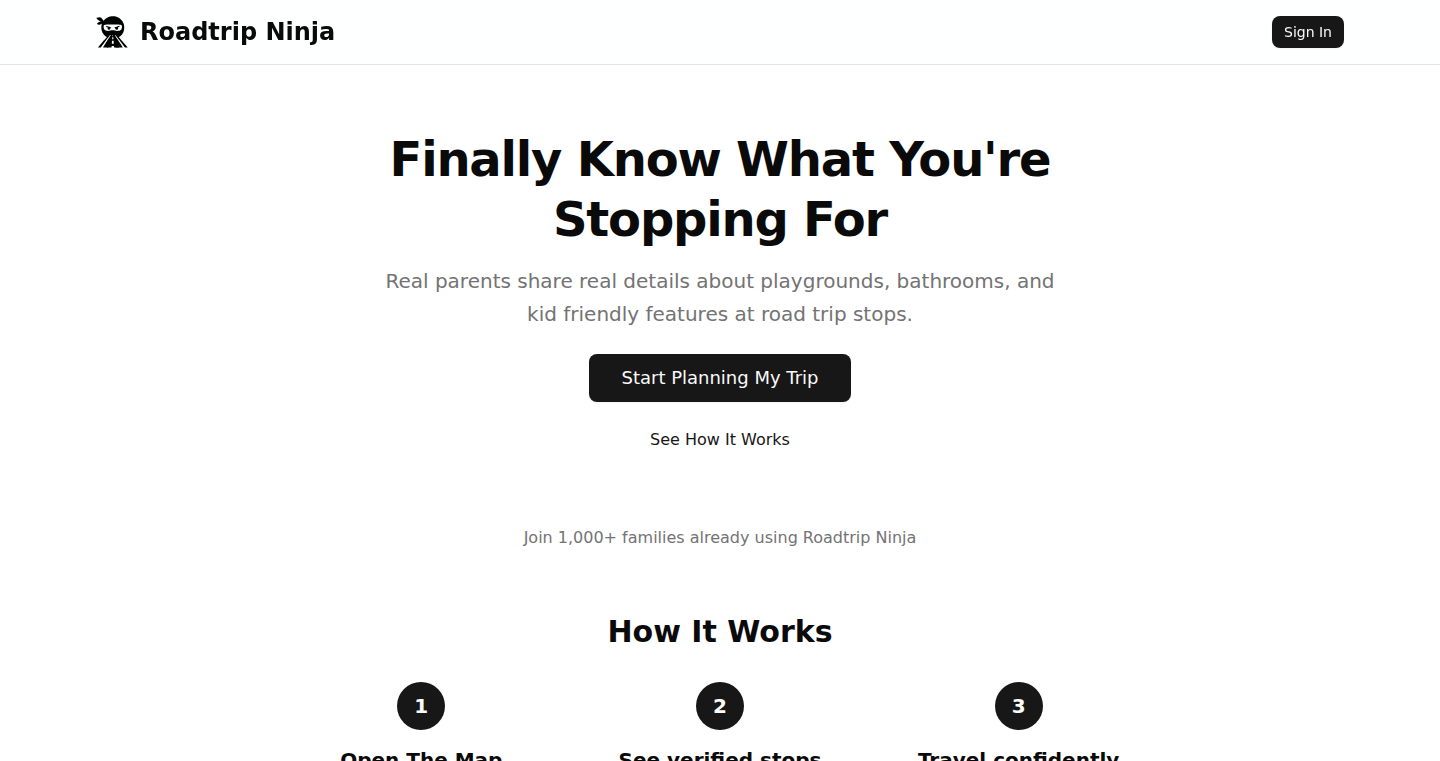
Author
nosrednAhsoJ
Description
Roadtrip Ninja is a community-driven platform designed to help families find the best places to stop during road trips. It leverages user reviews and real-time information to provide recommendations on restrooms, playgrounds, gas stations, and restaurants, avoiding the disappointments of poorly maintained facilities. The core innovation is a focus on practical, parent-generated data and a commitment to transparency, offering a more reliable alternative to generic travel apps.
Popularity
Points 1
Comments 0
What is this product?
Roadtrip Ninja is a website (and potentially a mobile app) that acts as a crowdsourced database of family-friendly stops along a road trip route. Instead of relying on generic search results, it provides reviews and recommendations from other parents, offering insights into the cleanliness of restrooms, the quality of playgrounds, and the availability of kid-friendly food. The technology behind it is likely a combination of a database to store location data, user-submitted reviews, and a mapping interface to visualize these stops. The innovation lies in the curated, parent-focused content and the real-world practicality of the information provided.
How to use it?
Developers can use Roadtrip Ninja as a model for building community-driven, location-based services. They can study its architecture to understand how to manage user-generated content, implement a review system, and integrate mapping functionalities. It offers lessons in how to build a user-friendly interface for data input and retrieval, making it easy for users to contribute and access information. It also provides an example of how to solve a specific problem by leveraging the collective wisdom of a community.
Product Core Function
· User-Generated Reviews: The platform relies on parents submitting reviews of various locations (rest stops, gas stations, restaurants, etc.). This allows users to share their real-world experiences. So this provides reliable, practical information about the actual conditions of these places.
· Location-Based Search: The platform enables users to search for stops along their route. This requires the integration of mapping APIs and a database to store location data and associated reviews. So this makes finding convenient and appropriate stops along a travel route much easier.
· Filtering and Sorting Options: Users can filter and sort search results based on criteria like cleanliness, kid-friendliness, and amenities. This provides customized results according to the specific needs of the user. So this ensures users see the most relevant results for their family's needs.
· Photo and Video Uploads: Users can upload photos and videos of the locations. This enhances the richness of the reviews and allows users to visualize what the place is really like. So this gives users a more realistic view of the locations before they visit.
· Rating System: A rating system allows users to quickly gauge the overall quality of a location based on the experiences of other parents. So this provides quick insights into the user experience for each stop.
Product Usage Case
· Travel App Integration: Developers could integrate Roadtrip Ninja's data into their own travel apps, providing users with an extra layer of curated information. For example, a navigation app could show nearby family-friendly stops based on Roadtrip Ninja's database. So this enhances existing travel apps with valuable insights.
· Local Guide Development: This project inspires developers to create similar platforms for other niches, such as finding pet-friendly locations or accessible public spaces. So this enables the creation of valuable services addressing specific user needs.
· Community-Driven Data Management: This project's architecture serves as a model for managing user-generated content. Developers can use this as inspiration to build platforms where users provide data, reviews, and contribute to a shared resource. So this fosters the creation of valuable community resources.
69
Mudra: LLM Citation Auditor
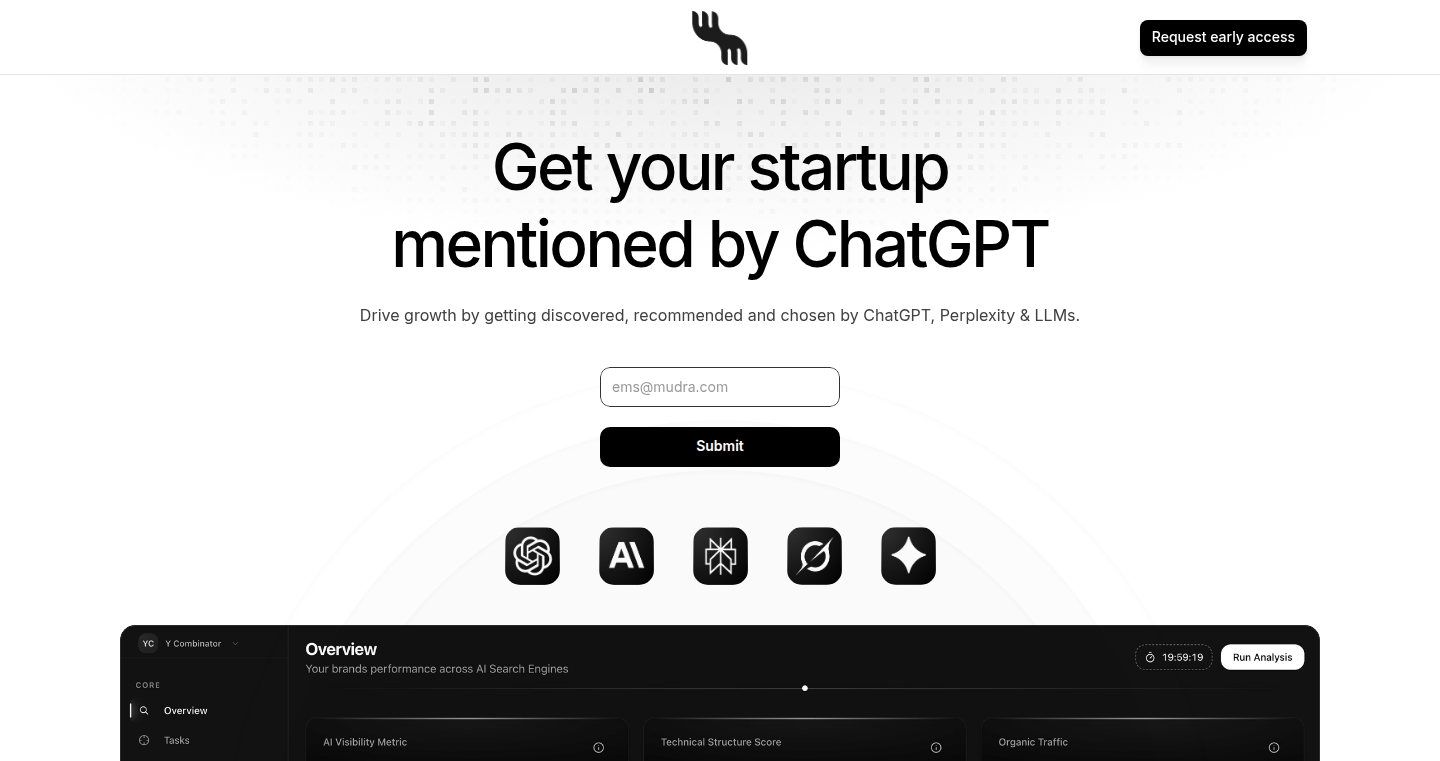
Author
NanocodesAI
Description
Mudra is a tool that helps you find out if large language models (LLMs) like ChatGPT and Perplexity are citing your startup. It analyzes how these AI models are using your company's information, and provides suggestions on how to improve your visibility and citations. This is particularly innovative because it allows you to understand how your company's data is being interpreted and utilized by advanced AI systems, which is a crucial aspect of modern digital presence.
Popularity
Points 1
Comments 0
What is this product?
Mudra works by scanning the web for mentions of your startup by LLMs. It uses techniques to identify when and how these models are referencing your information. It then provides insights into the accuracy of these citations and offers actionable steps, such as optimizing your website content or improving your SEO, to enhance your chances of being correctly cited and highlighted by LLMs. The core idea is to bridge the gap between your company's information and the AI models that access and process it.
How to use it?
Developers can use Mudra by simply entering their startup's name or website URL. The tool will then analyze the relevant data and generate a report. This report can be integrated into their existing marketing or SEO workflows. For example, developers can proactively track the accuracy of citations in real-time, ensuring the information used by these LLMs is up-to-date. The integration is straightforward, requiring little technical expertise, and providing significant benefits for startups looking to enhance their visibility in the age of AI.
Product Core Function
· Citation Tracking: Mudra identifies when and where your startup is being cited by LLMs. This helps you understand your AI visibility, which is important for monitoring brand mentions. So this helps you see who is talking about you.
· Content Analysis: It analyzes the context in which your startup is mentioned, providing insights into how LLMs interpret your data. This is crucial for understanding how your startup is being presented to the public through AI tools. So this helps you understand how your company's data is understood.
· Actionable Recommendations: Mudra offers specific advice on how to improve your chances of being cited accurately and favorably by LLMs, like optimizing content. This is essential for improving your SEO and brand reputation. So this provides specific suggestions on how to improve your online presence.
· Performance Monitoring: It allows you to track changes in your citation profile over time, helping you measure the impact of your optimizations. This helps to see if your changes have an effect.
Product Usage Case
· SEO Optimization: A startup can use Mudra to discover that an LLM is misinterpreting its product features due to unclear website content. By following Mudra’s recommendations, the startup can update its content to be more precise and informative, leading to more accurate citations and improved search rankings. So, it helps you improve your search engine optimization.
· Brand Monitoring: A startup can use Mudra to monitor how LLMs are describing its services to the public, providing insights into the public perception of its offerings. This enables them to proactively address any misunderstandings or inaccuracies. So, it helps you understand your brand perception.
· Content Strategy: By understanding which aspects of the startup are being cited by LLMs, the company can create more targeted content that aligns with the way these AI models interpret its information. This strategy helps generate greater awareness and authority. So, it helps you improve your content strategy.
· Competitive Analysis: Startups can analyze how their competitors are being cited by LLMs and leverage this information to better position their product. So, it helps you with competitor analysis.
70
ShotHunt: Instant Product Hunt Screenshot Generator
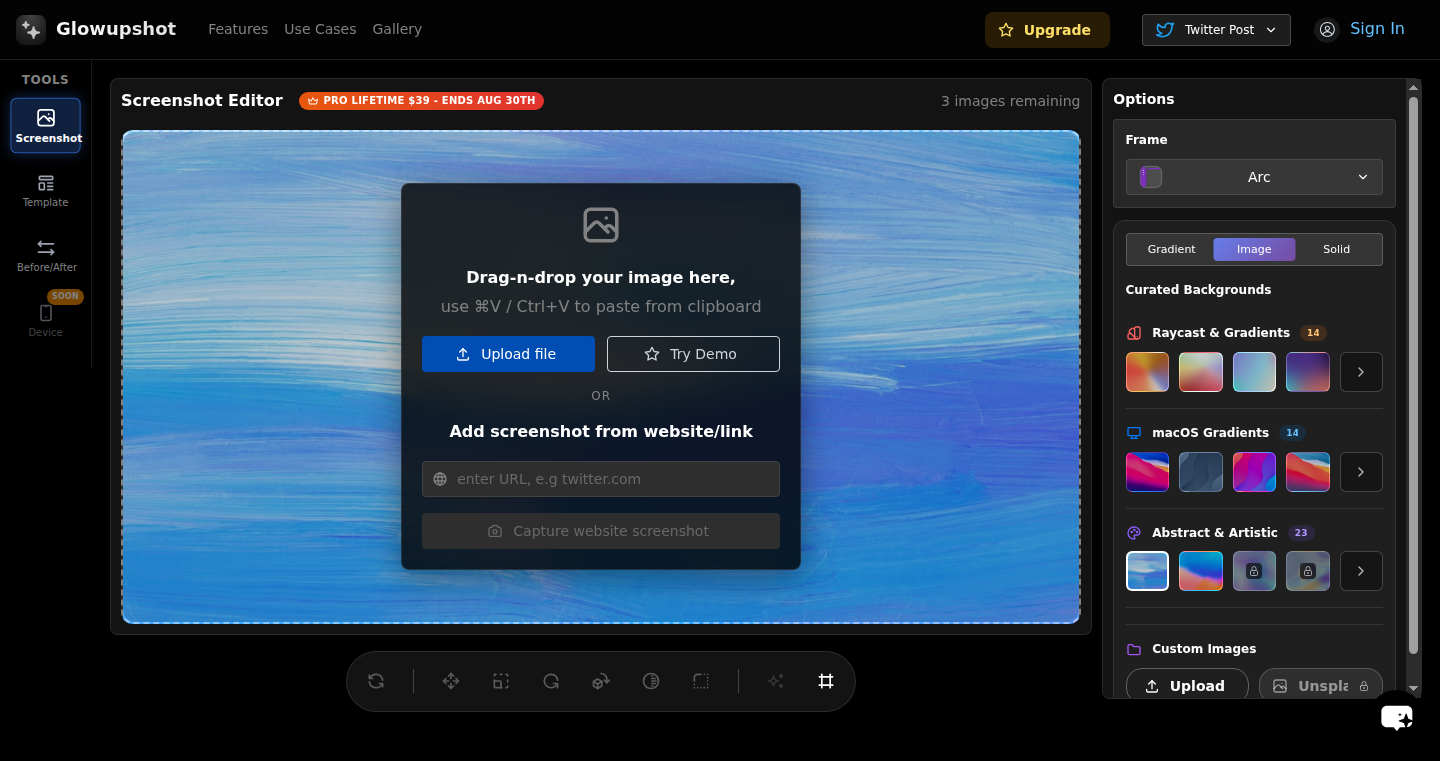
Author
omarkhairy21
Description
ShotHunt is a tool that rapidly generates product hunt-ready screenshots from a given URL. The core innovation lies in its ability to automate the traditionally manual process of creating compelling visuals for product launches, saving developers valuable time and effort. It cleverly uses headless browser technology to capture the web page content, and then, likely leverages image manipulation libraries to add visually appealing elements like device frames and annotations. This project solves the common pain point of needing high-quality screenshots for marketing materials, making the product hunt launch process smoother and more efficient.
Popularity
Points 1
Comments 0
What is this product?
ShotHunt is essentially a robot that takes screenshots of your website and makes them look good, specifically for Product Hunt. It automates the tedious process of taking website screenshots and adding fancy frames or annotations. Think of it as a smart camera for your website that creates eye-catching visuals. So, instead of manually taking screenshots and using complicated photo editing software, you just give ShotHunt your website's address and it generates ready-to-use screenshots. This uses something called a 'headless browser' that acts like a regular web browser, but without a visual interface, and image processing libraries that can automatically add overlays like phone or laptop frames. It cuts down the time spent on creating product launch materials drastically.
How to use it?
Developers can use ShotHunt by providing a URL. Then, the service will automatically take a screenshot of that page. After that, the user can optionally customize the screenshot by adjusting frame styles, add text annotations, or specify the output format. The resulting images are then ready for use in Product Hunt listings or other promotional materials. This is typically integrated as a step in a product launch workflow or used as an independent tool to generate marketing assets quickly. For instance, they can add a shell script or a simple API call to their build pipeline to automatically generate screenshots during the product release process. This tool simplifies the process of creating marketing assets.
Product Core Function
· Automated Screenshot Generation: This is the core functionality. It fetches and captures screenshots of web pages. This helps developers avoid the manual process of opening the website and taking screenshots, especially when launching on a platform like Product Hunt. So you don't have to manually take screenshots and edit them.
· Customization Options (likely): The ability to customize the generated screenshots, such as adding device frames (phone, laptop), annotations, and adjusting the appearance. This is important because it allows the developer to showcase the product in a more polished and appealing way, catching potential user's attention. So, you can make your screenshots look more professional quickly.
· Image Format Support (likely): The service probably supports multiple image formats (PNG, JPG, etc.), which provides flexibility to use the generated screenshots on various platforms. This flexibility allows the developers to utilize these screenshots on different social media or platforms which have different requirements, increasing adaptability and usability.
· Batch Processing (potentially): If it supports generating multiple screenshots in one go for different product pages or features, this dramatically improves efficiency. So, developers can quickly prepare visual assets for all the sections of their product, rather than one at a time, saving substantial time.
Product Usage Case
· Product Hunt Launch: A developer is launching a new SaaS product on Product Hunt. Using ShotHunt, they can rapidly create attractive screenshots of their product's key features and user interface. This allows them to spend less time on design and more on the product itself, and ensures their Product Hunt listing is visually appealing. So, you make a strong first impression for your product launch.
· Marketing Material Generation: A startup needs visuals for a blog post introducing a new feature. Instead of manually taking and editing screenshots, the developer uses ShotHunt to quickly generate a set of screenshots showcasing the new feature's interface. This streamlines content creation and helps convey information more effectively. So, you save time and create engaging content faster.
· Prototype Showcase: A designer is prototyping a web application. Using ShotHunt, they can create quick screenshots of the prototype screens to share with the team or potential investors. This simplifies the feedback process, providing visual representations of the app's functionality with less time spent on creating visuals. So, you can easily demonstrate your ideas to others.
· Website Documentation: A developer wants to document a specific workflow on their website. With ShotHunt, they can easily generate screenshots of the relevant steps to include in the documentation. This improves user experience by providing visual aid and makes it easier for users to follow along. So, you can improve your documentation quality without spending excessive time on visual creation.
71
Riser: Keyboard-Driven Command Hub
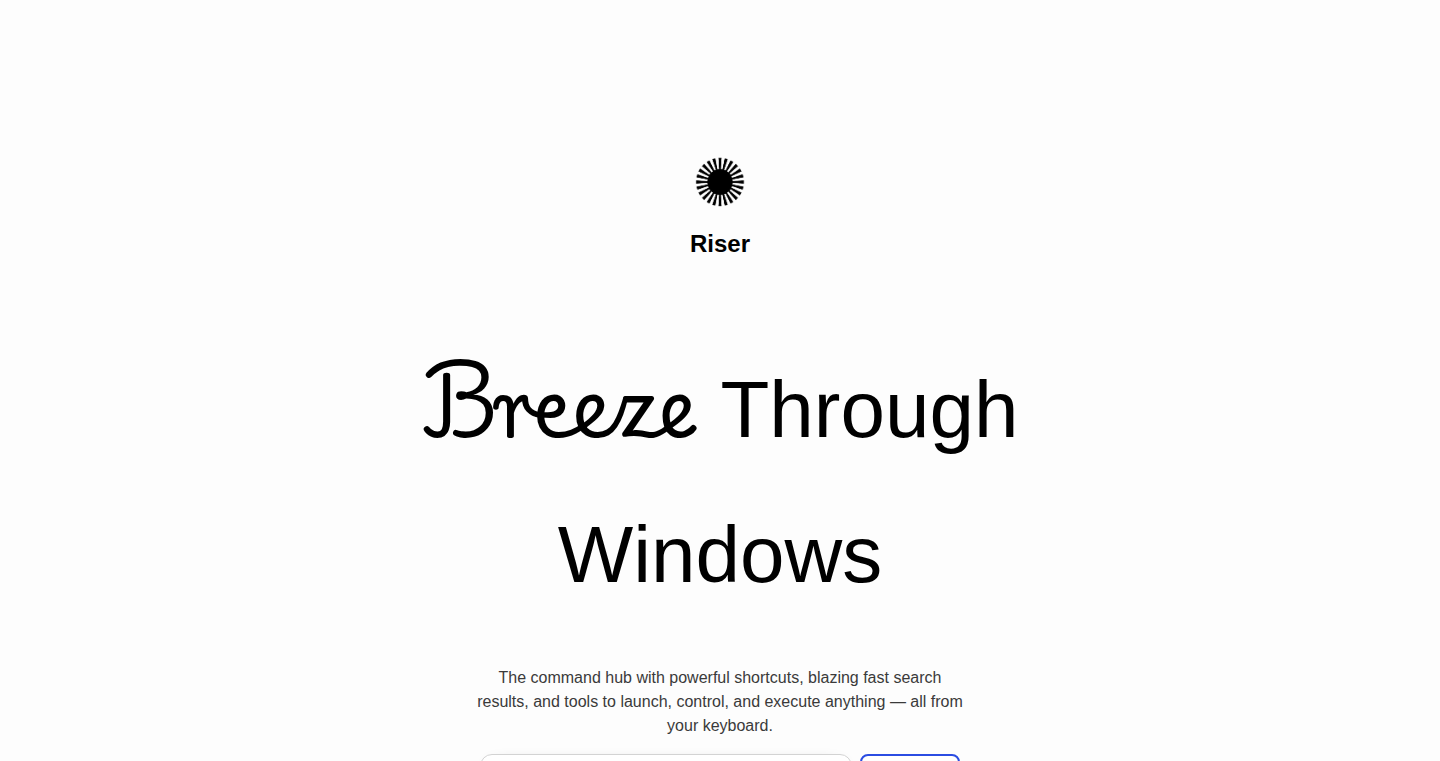
Author
CodedRebel
Description
Riser is a Windows tool designed to boost your productivity by letting you control everything with your keyboard. It allows you to launch applications, open files and websites, create custom workflows, and control system actions like volume and brightness, all without touching your mouse. The core innovation lies in its programmable shortcuts and a fast search function, which drastically reduces the time spent on repetitive tasks. So this solves the problem of slow navigation and inefficient system control, making your workflow smoother and faster.
Popularity
Points 1
Comments 0
What is this product?
Riser is essentially a command center for your Windows computer, controlled entirely by your keyboard. It works by allowing you to define custom shortcuts, or hotkeys, for various actions. You can assign a single key combination to launch an application, open a specific document, or even execute a series of actions (like opening several websites simultaneously). The tool also features a quick search function that enables you to find and launch anything on your system instantly. This is different from the standard Windows experience because it combines programmability and speed, putting all essential operations at your fingertips. So this empowers you to customize your computer's behavior to fit your exact needs.
How to use it?
Developers can integrate Riser by using its built-in configuration options to set up their preferred shortcuts. This means you can, for example, assign a hotkey to instantly open your code editor, your project's documentation, and a terminal window. You can customize workflows that automate tasks like compiling code, running tests, or deploying your application with a single keystroke. You can also use it to control system settings, improving your focus. For instance, you can quickly mute your microphone or adjust the volume. So this makes developers more efficient and reduces distractions during coding sessions.
Product Core Function
· Application Launch: Instantly launch any application or file with a keyboard shortcut. This significantly reduces time spent searching through menus or using the mouse, saving precious development time.
· Workflow Creation: Define complex actions triggered by a single hotkey. For example, you can create a workflow that opens your code editor, the project documentation, and the debugging console all at once, streamlining the setup process for daily development work.
· System Control: Control system functions like volume, brightness, and audio sources directly from the keyboard. This means quick access to important settings without leaving the keyboard and disrupting the flow of code.
· Fast Search: Quickly find and launch any item on your system with a search function. This eliminates the need to navigate through file structures or search menus, improving search speed and development agility.
Product Usage Case
· Development Environment Setup: A developer uses Riser to set up their development environment. They assign a hotkey to open their code editor, the project's Git repository, and the relevant documentation, all with one action, allowing the developer to quickly start coding.
· Automated Build and Test Workflow: A developer creates a workflow with a hotkey to automatically build the project, run tests, and generate a report. This eliminates manual steps and ensures consistent results, leading to faster iteration and reducing the chance of errors.
· Quick System Configuration: When setting up a new project, a developer uses Riser to quickly configure system settings. This could involve adjusting audio input levels or turning on the display. This minimizes distraction and allows developers to focus on coding.
72
Telescopo: Universal File Viewer with Metal Acceleration
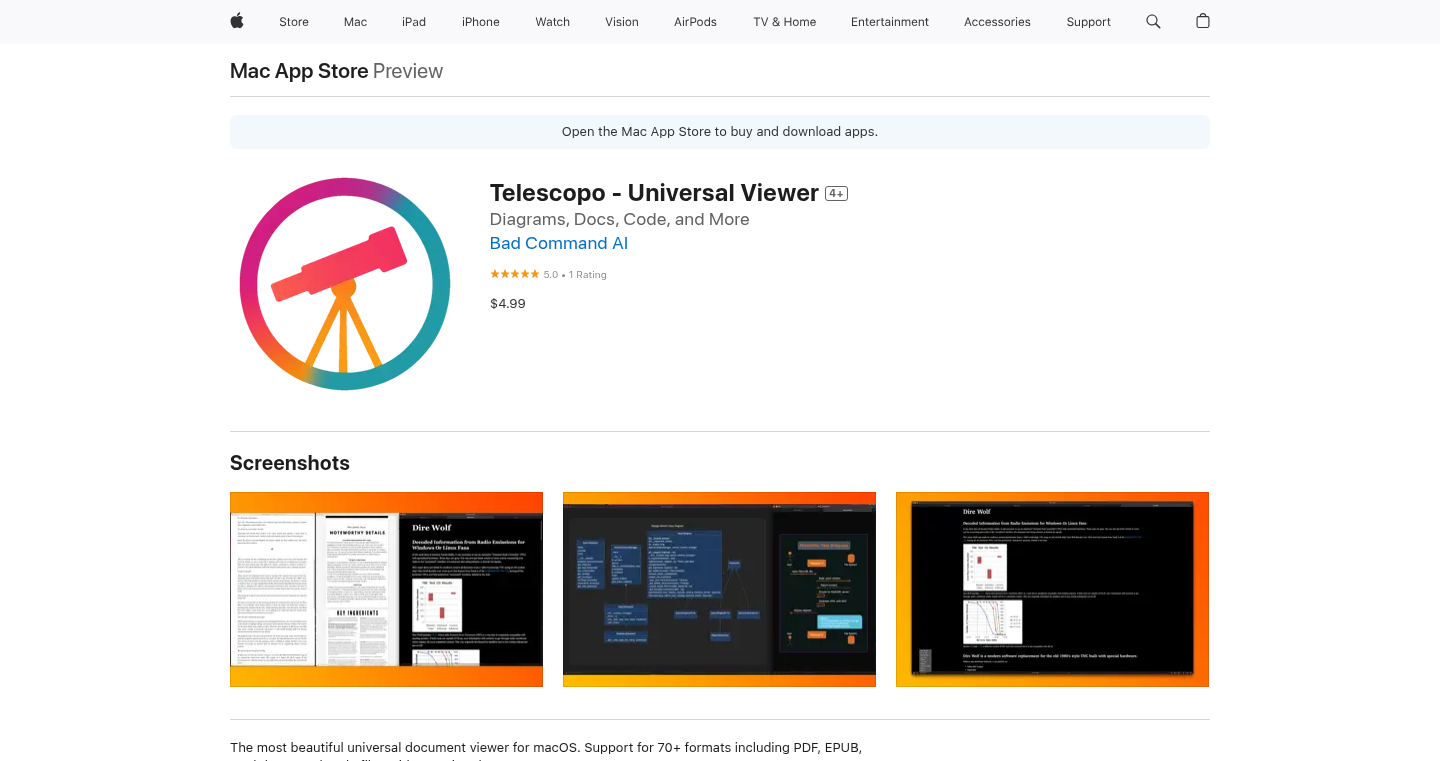
Author
k_badcommand
Description
Telescopo is a native macOS application designed to seamlessly view over 70 different file formats, eliminating the need for multiple specialized apps. Its core innovation lies in its use of Metal acceleration for smooth and fast rendering of even the largest documents, coupled with intelligent format handling to provide a cohesive viewing experience across diverse file types. This solves the common problem of having to switch between various applications for different files, offering a unified and efficient solution for document viewing.
Popularity
Points 1
Comments 0
What is this product?
Telescopo is a file viewer that acts like a 'Swiss Army Knife' for your documents. It uses Metal, Apple's technology for super-fast graphics, to display files. It's like having one app that can open almost anything, from PDFs and code to ebooks and diagrams. The key innovation is how it handles different file types; each format is rendered appropriately within a consistent user interface. This means a smooth, fast, and unified experience, no matter what you're viewing. So, it provides a consistent way to view a wide array of file types without having to install a dozen different apps.
How to use it?
Users install Telescopo from the Mac App Store. You can then open files directly in Telescopo, just like you would in Preview or any other document viewer. It integrates seamlessly with macOS, so opening a supported file type will launch Telescopo automatically. Developers can use Telescopo to quickly review and understand different file formats used in projects without the hassle of searching for and installing several other applications. Developers can also learn from the project's implementation, particularly the use of Metal and native Swift code for performance optimization.
Product Core Function
· Metal Acceleration for Smooth Rendering: This technology, using Apple's Metal framework, ensures that even large files like multi-page PDFs scroll and zoom smoothly, without any lag. This enhances user experience, making it easy to quickly navigate through documents. So this is important for any user who deals with big files or uses a low-power device.
· Syntax Highlighting and Function Detection: Provides automatic code highlighting for over 40 programming languages, which is essential for developers. This helps to read and understand code, which makes debugging easier. So this helps improve code readability and reduces the effort needed to find issues.
· Mermaid/PlantUML Diagram Rendering: Displays diagrams directly within Markdown files. This is great for developers and technical writers who use these tools to visualize information. Therefore, this saves time, as users no longer have to open separate applications.
· Real Tabs and Multi-Window Support: Features true tabbed browsing and multi-window functionality, which is surprisingly absent in many document viewers. This is useful for managing and comparing multiple documents. So this allows for efficient multitasking and file management.
· Instant Loading: Files load rapidly without progress bars, even for massive documents. This is achieved through optimized loading processes, giving you quick access to the file content. So it dramatically improves the responsiveness of the application.
· Native Swift/AppKit: Telescopo is built entirely in Swift using Apple's AppKit framework. This provides optimized performance and a native experience, making the app feel integrated into the macOS environment. Thus, users get a reliable and performant app.
Product Usage Case
· Code Review and Documentation: A software engineer can quickly open different types of code files (Python, Swift, etc.) and Markdown documentation, all within Telescopo. Syntax highlighting enhances readability, making it easy to understand complex code. So, it streamlines the code review process.
· Technical Writing and Diagramming: A technical writer uses Telescopo to view Markdown documents containing Mermaid or PlantUML diagrams. The diagrams are rendered inline, providing a single view of both the text and the visual representation. So, it makes for more effective documentation and communication.
· PDF and eBook Handling: A student can open large PDF textbooks and EPUB ebooks quickly and smoothly. Metal acceleration ensures smooth scrolling and zooming in PDFs. So, Telescopo provides a single application for studying with digital texts.
· Multi-Format Project Management: A project manager can view files from various sources (PDF reports, code files, documentation, diagrams) in a single interface, quickly switching between formats without changing applications. So, this helps improve the speed of workflow and helps the project manager stay organized.
73
Meow Story Engine: AI-Powered Interactive Fiction Engine
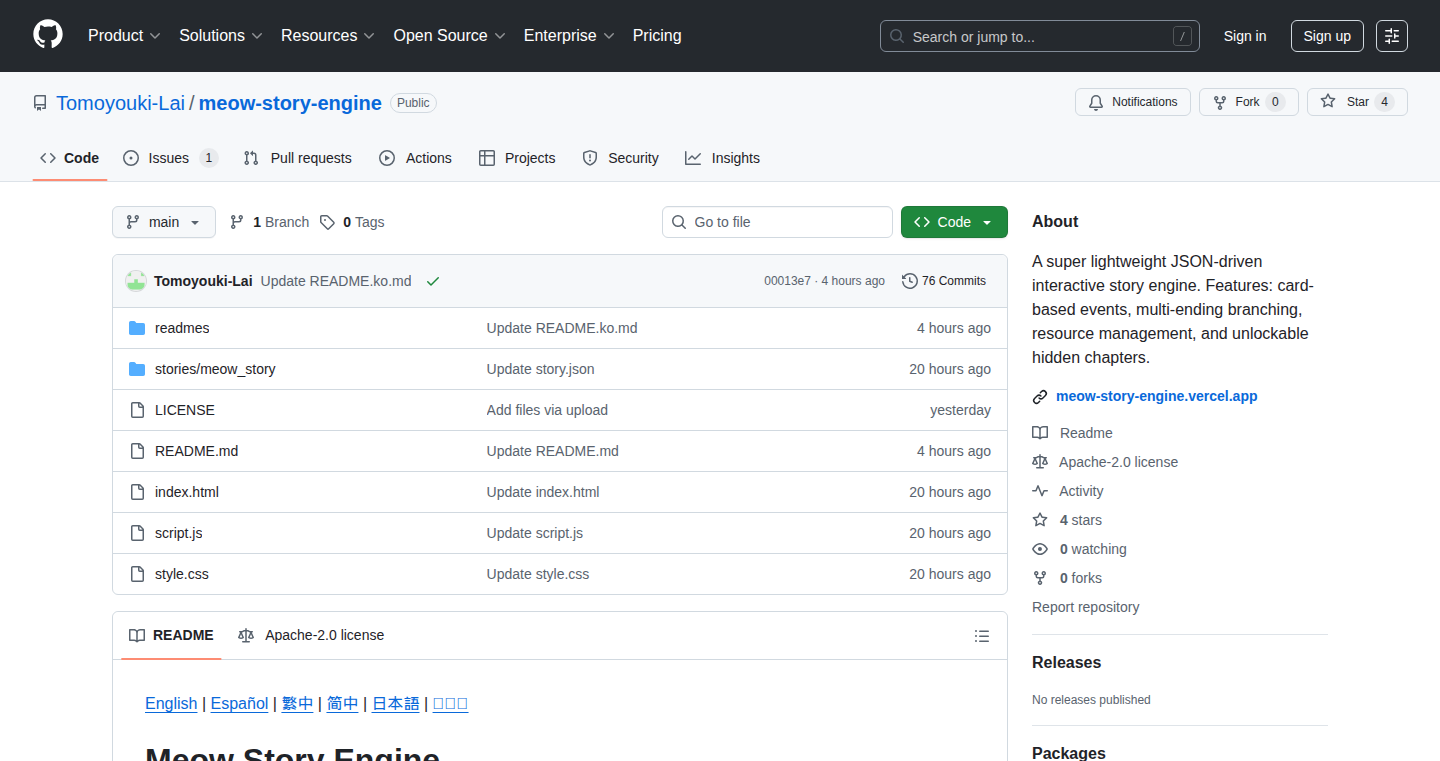
Author
tomoyouki
Description
Meow Story Engine is a lightweight, open-source engine for creating interactive fiction, particularly designed for AI-generated stories. It utilizes a card-based chapter structure combined with multiple endings and branching narratives, offering a flexible framework for AI tools to generate compelling stories. The system uses JSON files for story definition, making it easy to integrate with Large Language Models (LLMs) for automated content creation, addressing the challenge of rapidly prototyping and experimenting with interactive narratives. So this is useful for anyone wanting to quickly create and test interactive stories, especially when using AI to generate the content.
Popularity
Points 1
Comments 0
What is this product?
This is an engine, or a set of tools, that helps you build interactive stories, like choose-your-own-adventure books, but with a more modern twist. The core idea is to present the story as a series of cards, or events, within a chapter. The choices the player makes on each card will change the story's path, leading to different endings. It's especially designed to work well with AI tools, allowing you to generate the stories automatically. The technology leverages JSON files to define the story structure. So, it's easy to write and manipulate the stories, and the AI can generate content based on them.
How to use it?
Developers can use Meow Story Engine by creating JSON files that describe the story's structure: the different events, choices, and their consequences. These files define the narrative flow, which can then be loaded into the engine to create a playable story. The engine can be used with AI models to automate the generation of content, allowing for quicker story prototyping and testing. This also mean to load the engine into your game or app and integrate with other tools and systems.
Product Core Function
· Card-based Events: Each chapter is built from a collection of 16 event cards. This structure allows for a modular story design, making it easier to manage and iterate on the narrative. This is useful because it breaks down complex stories into manageable chunks, making them easier to develop, especially when working with AI-generated content.
· Multiple Endings: The engine supports multiple endings, allowing for a more varied and engaging player experience. This is useful as it enhances replayability and gives the player more agency in shaping the story.
· Branching Interactions: Player choices directly influence the story's progression. This creates a dynamic and responsive narrative experience. This is useful because it keeps the player engaged and allows for complex stories to be told in an interactive way.
· Resource System: The engine includes the ability to track player stats, such as stamina, satiety, and energy. This adds a layer of complexity and strategic decision-making to the game. This is useful because it allows you to create resource management mechanics within the story to increase the player's engagement.
· Hidden Routes: Specific conditions can unlock side plots, adding depth and surprise to the story. This is useful because it gives players rewards for exploration.
Product Usage Case
· AI-driven story generation: Use the engine alongside an LLM (Large Language Model) to automate the creation of story content. The LLM could generate text for each card based on the story's state and player choices. In this case, you can quickly prototype interactive stories and experiment with different narrative possibilities, accelerating game development.
· Interactive fiction prototyping: Create rapid prototypes of interactive stories and test different narrative paths. The engine's card-based design simplifies the process of structuring stories, making iteration easier. This simplifies the development workflow for interactive fiction projects and enable fast experimentation.
· Educational games: Use the engine to build educational games where players make choices that impact the story and outcomes. The resource system can be incorporated to teach important concepts. For example, understanding the effect of actions and the consequences.
· Text-based games: Develop a text-based adventure game that uses a card-based approach for the story. The modular structure makes it easy to add new content and update the game. This can be easily adapted to a variety of text-based game styles, which is useful if you want to use a unique approach.
74
TrickleGame: Browser-Based Interactive Game Builder

Author
GraceRaoooo
Description
TrickleGame is a project showcasing the potential of Trickle, an AI-powered no-code builder, to create interactive experiences like games directly within a web browser. The project focuses on a visual-first workflow, allowing developers to rapidly prototype and share interactive content without the need for installations or complex coding. This approach addresses the challenge of quickly iterating on game design and user interaction, providing a streamlined path from concept to playable experience.
Popularity
Points 1
Comments 0
What is this product?
TrickleGame is a minimalist web game built using Trickle, a no-code platform that leverages AI. It allows for building interactive projects like games directly within a browser. The innovation lies in its visual-first approach, letting creators assemble game elements and interactions intuitively, without needing to write code. So, this provides a quick way to prototype and test interactive experiences. This is valuable because it simplifies the process of game development, making it accessible to more creators, and speeding up the feedback loop for design iterations.
How to use it?
Developers can utilize Trickle to build their own interactive projects. To get started, you can visually design the game's elements and their interactions within the browser-based interface of Trickle. You then use the Trickle platform to link actions, define behaviors, and build the core game logic, all through visual tools. Once the game is built, it can be easily shared and played on any device with a web browser. So, this allows you to quickly create and test interactive prototypes. Integration is done visually; there is no need to write code, making it easy to start. This is useful when you need to prototype interactive projects like games, simulations, or educational tools.
Product Core Function
· Visual Prototyping: This feature allows developers to create interactive experiences by visually assembling game elements and their behaviors using a drag-and-drop interface. Its value lies in its ability to speed up the development process by removing the need to write code for the basic interactions. This is great for rapidly testing ideas and making changes based on feedback. For instance, it’s suitable for building quick prototypes of game mechanics.
· Browser-Based Gameplay: The project is designed to be played directly within a web browser on both desktop and mobile devices. This offers immediate accessibility, eliminating the need for downloads or installations. This is useful for instantly sharing projects with others. This allows developers to share their prototypes and games with anyone, anywhere, improving accessibility.
· Rapid Iteration: The design of TrickleGame emphasizes quick iteration. By easily making changes and testing them, developers can quickly refine their designs. This helps them to get faster feedback on gameplay and design decisions. So, the value is in the ability to quickly adapt to user feedback or to tweak gameplay mechanics.
· AI-Powered Assistance: Using an AI-powered no-code builder provides potential assistance. This means developers might have tools to automate parts of the game creation process, like generating game elements or suggesting interactions. This significantly improves the efficiency of the development process, especially for those unfamiliar with coding, by helping them to get the right code.
· Minimalist Design: The game embraces simplicity. This allows developers to focus on core gameplay and interactions. In effect, this allows for faster prototyping and easier testing of core game mechanics. In other words, this makes the development of the game easier and faster.
Product Usage Case
· Game Prototyping: Use Trickle to quickly create and test game mechanics without needing to write any code. For example, building a simple puzzle game to determine the user experience.
· Interactive Education: Create engaging learning materials that allow users to interact with the content. For example, designing an educational game for students where they can manipulate objects and see how they react.
· Marketing Demos: Develop interactive product demonstrations that users can explore in their web browsers. For example, building a demo for an interactive app that potential customers can try out, without installing.
· User Interface Testing: Use Trickle to rapidly create interactive mockups of user interfaces. For example, testing how different button layouts affect user flow in a web application.
· Quick Simulations: Design simple simulations to explore various scenarios. For example, create a simulation to test different aspects of a system by setting parameters.
75
ChunkHound: Advanced Code RAG
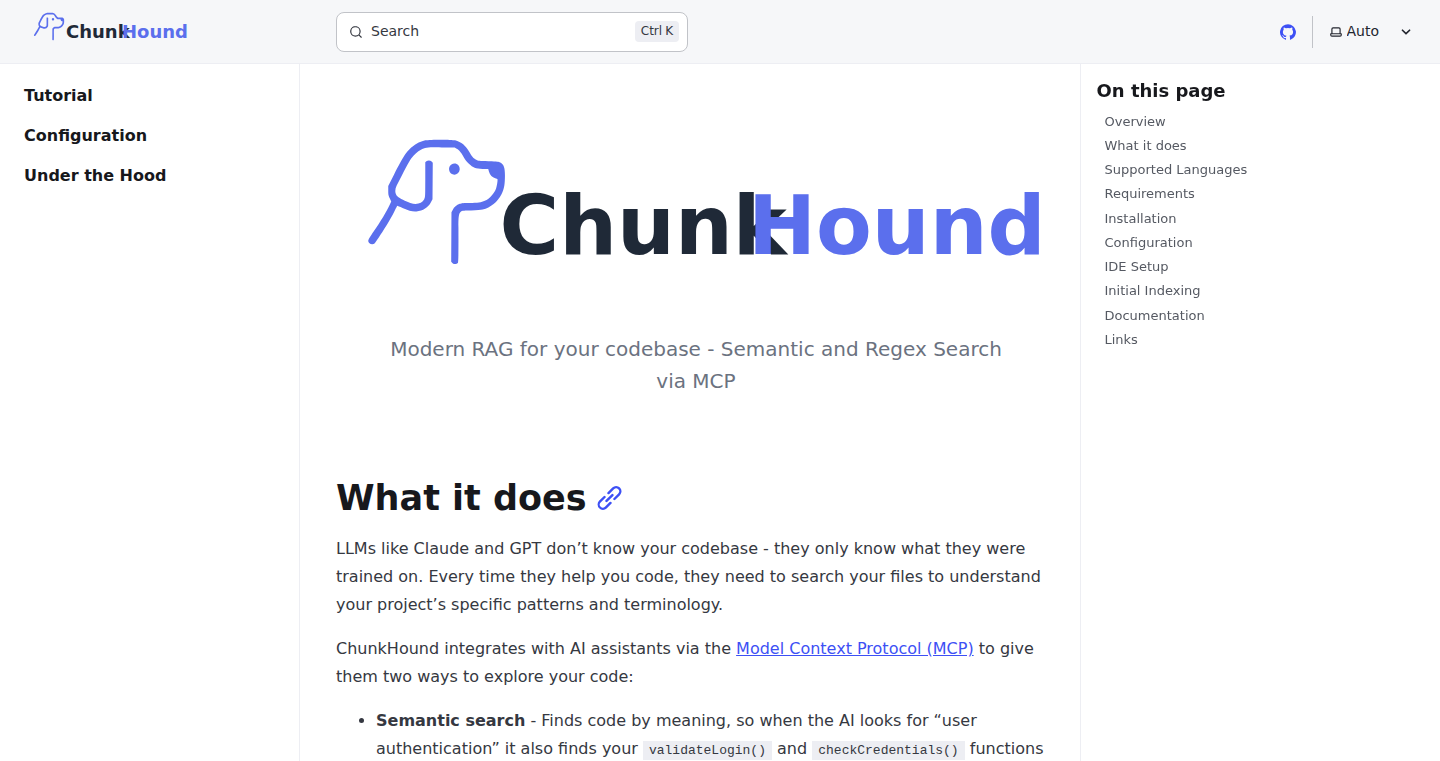
Author
ofriw
Description
ChunkHound is a cutting-edge Retrieval-Augmented Generation (RAG) solution specifically designed for your codebase. It tackles the problem of Large Language Models (LLMs) lacking context about your specific code. By using advanced semantic search over your entire codebase, ChunkHound allows LLMs to understand your project's nuances, making them far more effective for code-related tasks. It leverages the cAST algorithm and a two-hop semantic search with a reranker to handle large and complex codebases efficiently. So this helps you build a smarter, context-aware assistant for your coding projects.
Popularity
Points 1
Comments 0
What is this product?
ChunkHound is essentially a smart assistant for your code. It works by creating a searchable index of your entire codebase. When you ask an LLM like Claude or GPT a question about your code, ChunkHound finds the relevant parts of your code and provides them to the LLM. The key innovation is its ability to perform advanced semantic search. Instead of just searching for keywords, it understands the meaning of your code, allowing it to find the most relevant information. The use of the cAST algorithm and two-hop semantic search with a reranker boosts its ability to deal with large and complex codebases. So this means it gives you better answers, faster, for your coding queries.
How to use it?
Developers can integrate ChunkHound with LLMs like Claude Code. You'd typically feed ChunkHound your codebase, let it index the code, and then use it as a tool when interacting with the LLM. When asking the LLM about your project, you'd use ChunkHound to find relevant code snippets. The LLM then uses this information to generate more accurate and relevant responses. This could involve writing code, debugging, understanding existing code, or even generating documentation. So this allows developers to make their LLMs far more productive by giving them the needed context.
Product Core Function
· Semantic Search: ChunkHound uses semantic search to understand the meaning of your code. This means it finds relevant information even if the keywords don't exactly match. This helps the LLM to understand the true context of the code. So this helps you get better answers from your AI assistants.
· Code Indexing: It creates an index of your codebase, making it easily searchable. Think of it as a super-powered search engine specifically designed for your code. This lets you find exactly what you need very quickly. So this helps you easily find what you need to solve your coding tasks.
· cAST Algorithm Integration: ChunkHound incorporates the cAST algorithm. This is likely an efficient and accurate method for parsing and representing code structure. This speeds up the indexing and search process, especially for large codebases. So this helps you efficiently work with huge and complex code bases.
· Two-Hop Semantic Search with a Reranker: It employs a two-hop semantic search process that improves the accuracy and relevance of search results and uses a reranker to sort and prioritize the results, leading to the best matching results. This is crucial for handling complex codebases and extracting highly relevant information. So this helps you to get precise and accurate code insights.
· Offline Functionality: It is designed to work offline, allowing you to use it even without an internet connection. This ensures that you always have access to your code and can use ChunkHound regardless of your network availability. So this is a great solution for working in environments with limited internet access.
· Integration with LLMs: ChunkHound is designed to work with LLMs. This can be especially useful with the models like Claude and GPT. So this boosts the efficiency of your LLMs by letting them learn more about your code.
Product Usage Case
· Code Generation: Use ChunkHound to provide context to an LLM when generating code. For example, when writing a new function, you can have ChunkHound find similar functions or coding patterns in your codebase, helping the LLM understand the style and structure of your project. So this lets you get code that fits your project's style easily.
· Code Debugging: Feed an LLM with error messages and the surrounding code snippets found by ChunkHound. This can help the LLM pinpoint the root cause of the bug and suggest fixes. So this allows you to solve bugs way faster.
· Code Understanding: Use ChunkHound to explore an unfamiliar codebase. Ask the LLM questions about specific functions or classes, and it will use ChunkHound to find the relevant documentation and code snippets. So this lets you understand complex codebases easily.
· Automated Documentation: Use ChunkHound to find relevant code segments for a particular component, and then feed it to the LLM to automatically generate documentation, including comments and explanations. So this gives you accurate and updated documentation automatically.
76
JsonDiffy: Effortless JSON Difference Finder
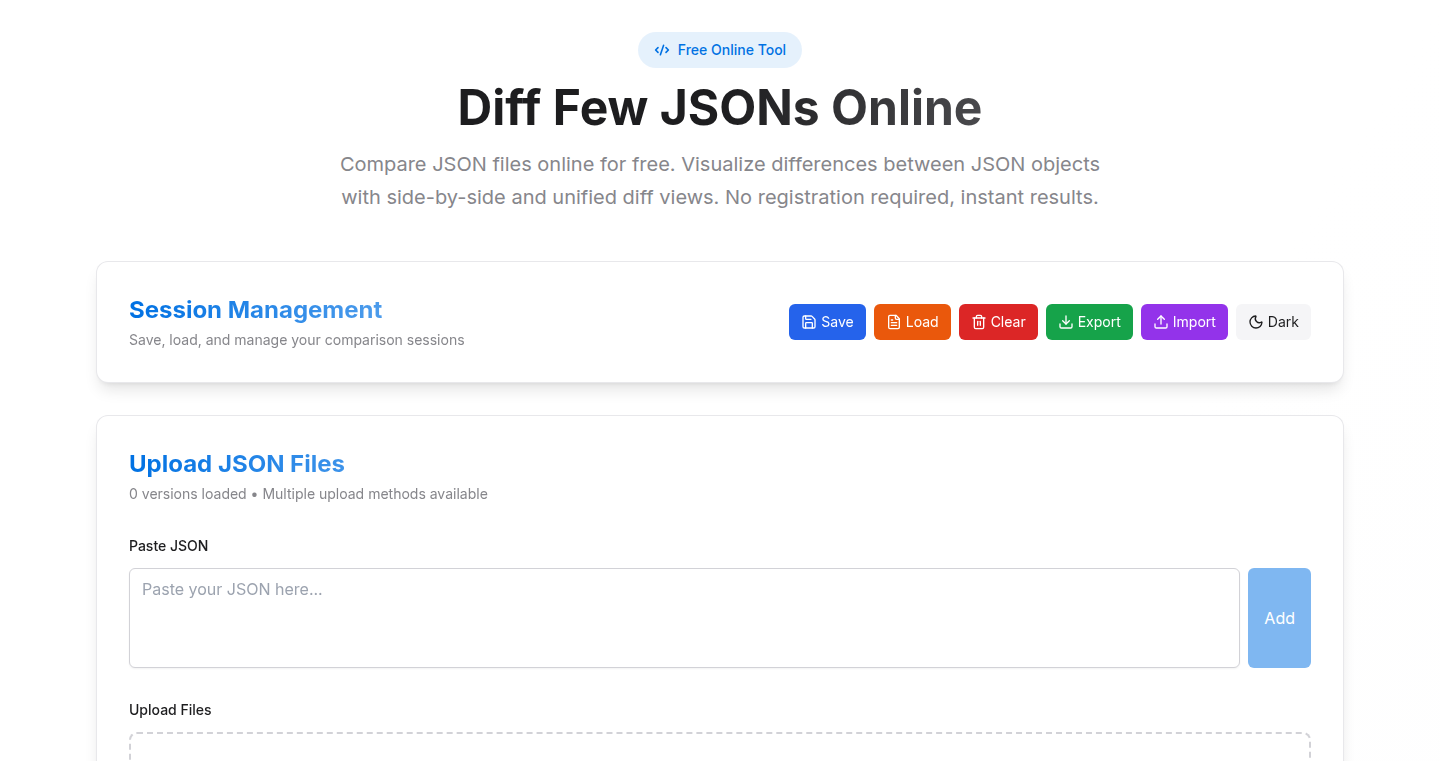
Author
beautyfree
Description
JsonDiffy is a command-line tool that quickly identifies the differences between multiple JSON files. It's built to solve the common problem of needing to compare configuration files, API responses, or data snapshots. The core innovation lies in its efficient diffing algorithm that highlights structural and content variations, making it easy to understand the changes without manually parsing the JSON structure.
Popularity
Points 1
Comments 0
What is this product?
JsonDiffy is a small but mighty program. It takes several JSON files as input and tells you exactly where they differ. Think of it like a digital magnifying glass for your JSON data. Its innovative diffing algorithm is designed specifically for JSON, so it can understand the structure of your data and show you only the relevant changes. So you’ll know what's changed, and where, instantly!
How to use it?
As a developer, you'd use JsonDiffy from your terminal. You simply point it to your JSON files. For instance, if you're testing an API, you might compare the API responses from different versions of your code. The tool then gives you a clean, easy-to-read output showing what has changed between the files. Integrate it into your CI/CD pipeline to automatically check for changes in configuration files or data.
Product Core Function
· JSON Diffing: JsonDiffy's main job is to compare JSON files and highlight differences. This helps developers easily track changes in configuration files or data sets. So this is useful for seeing the difference between two versions of your website data or app settings.
· Structural Comparison: The tool goes beyond just comparing text; it understands the structure of JSON. This means it can detect changes in nested objects and arrays. This is super useful for finding what's changed deep within complicated data.
· Clear and Concise Output: JsonDiffy provides a user-friendly output, making it easy to understand the differences without having to manually sift through raw data. This is great for quickly spotting errors in your database.
· Command-Line Interface: It operates from the command line, making it easy to integrate with build processes and other automated tools. This means it’s easy to use as part of a program that checks if the JSON config is correct.
· Lightweight and Fast: Built to be efficient, JsonDiffy runs quickly and uses few resources, even when comparing large JSON files. So, you can compare big files without slowing down your work.
Product Usage Case
· API Testing: Use JsonDiffy to compare the output of your API endpoints before and after code changes. This helps to quickly identify breaking changes or unintended modifications in the API’s responses. So you can quickly spot any issues with updates to your website.
· Configuration Management: Track changes in configuration files for your applications by using JsonDiffy to compare different versions. This helps you to understand how configurations evolve over time and what settings are applied in different environments. So it is used to easily maintain and update your software configuration.
· Data Migration Validation: When migrating data, use JsonDiffy to compare the data before and after the migration to ensure all the data is correctly transferred. This minimizes the risk of data loss or corruption. So it makes sure your data transfer went correctly.
77
CreepyBlogging.js: A WebGL-Powered Haunted Blog
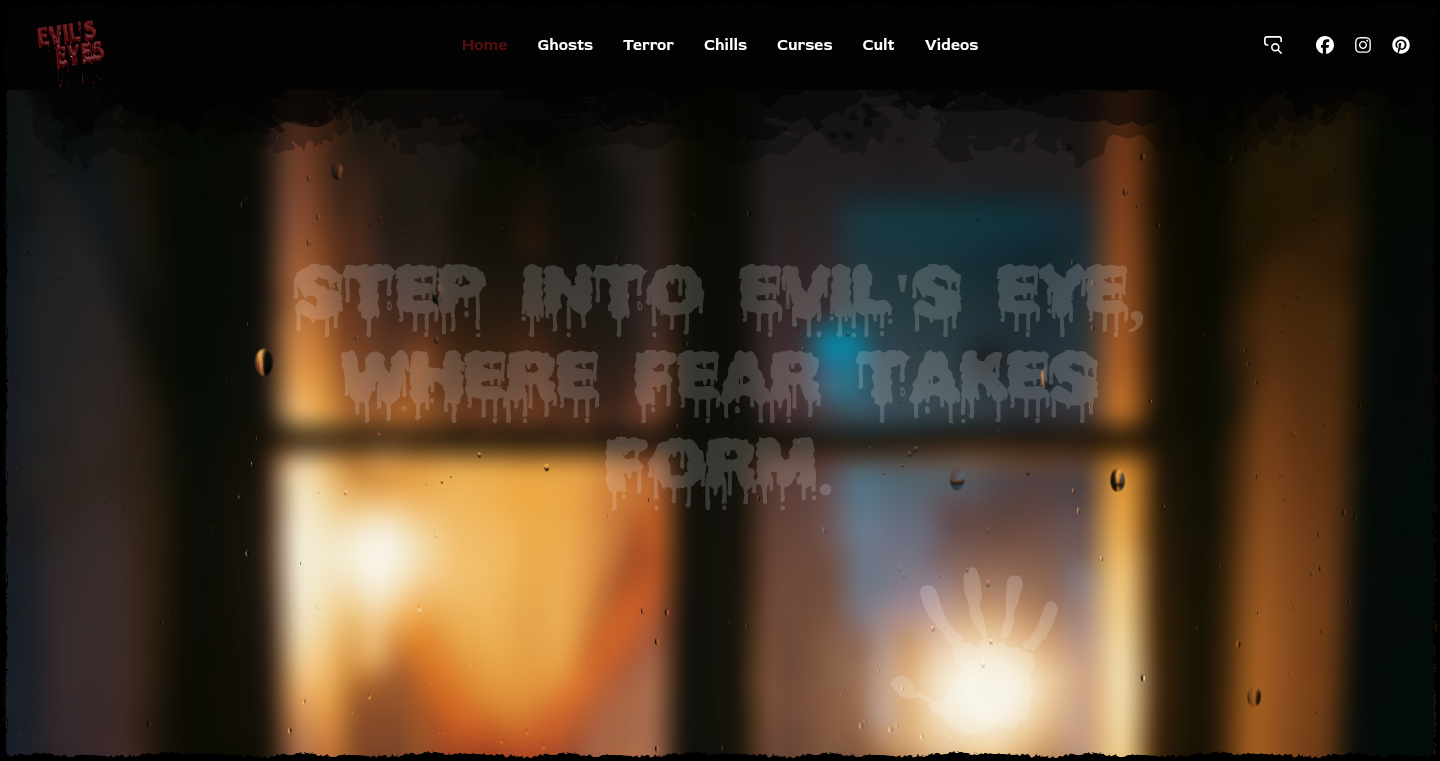
Author
kkxingh
Description
This project is a custom-built blogging website, designed to create a spooky and immersive experience for readers. It leverages WebGL (a technology that allows for 3D graphics in web browsers) to generate realistic rain effects, alongside random audio cues like unsettling sounds and screams, to enhance the haunted atmosphere. This demonstrates how web technologies can be combined to create unique and engaging user experiences. It addresses the challenge of how to build a non-traditional blog experience, using browser-based graphics and audio to deliver something more than just text and images. It's like a haunted house, but on the web!
Popularity
Points 1
Comments 0
What is this product?
This project uses WebGL to create dynamic visual effects like rain directly within the webpage. It also uses JavaScript to trigger spooky sound effects, like random screams, as users scroll. So, instead of a static blog, you get an experience that feels alive and interactive. The innovation is in merging web technologies to tell a story beyond text and images. Think of it as adding special effects to your blog to grab your audience’s attention.
How to use it?
Developers can use this project as a base for creating their own immersive web experiences. The code is open-source, allowing developers to learn from it and adapt it to their own projects. They could integrate the WebGL rain effect into other websites, use the sound effects as a basis for interactive games, or modify the existing code to change the theme and effect. So, you can use the core principles and the code as a building block for your own projects.
Product Core Function
· WebGL Rain Effect: This uses WebGL to render realistic rain effects on the webpage. This is valuable because it adds a visual dimension to the blog, improving user engagement and making it more memorable. It’s useful for anyone wanting to add dynamic visuals to their website.
· Random Sound Effects: The blog plays random sounds, including creepy screams, as users scroll. This feature adds an aural dimension to the experience, increasing the overall sense of immersion and creating a unique user experience. This is great for creating an engaging user experience, especially for websites that deal with atmospheric themes.
· Custom Theme Integration: The project uses a custom WordPress theme and demonstrates how to customize and extend a common web platform. This provides an example of how to build a unique and engaging website that deviates from common templates.
· JavaScript-Based Interactive Elements: The blog uses Javascript to trigger the animations and sound effects, showcasing the flexibility of Javascript in creating user interactions. It illustrates how to leverage JavaScript to create interactive elements that engage the user in new ways.
Product Usage Case
· Personal Portfolio Website: A developer could incorporate the WebGL rain effect and sound effects into a personal portfolio to create a memorable first impression and showcase their technical skills, making the portfolio stand out.
· Horror-Themed Website: A website for a horror movie, video game, or a scary story site could use the project as a starting point to create a fully immersive experience to enhance audience engagement.
· Interactive Storytelling: The WebGL effects and audio could be used within a narrative-driven website to create more dynamic and interactive storytelling experiences.
78
Claude Code: Dynamic Code Typing Simulator
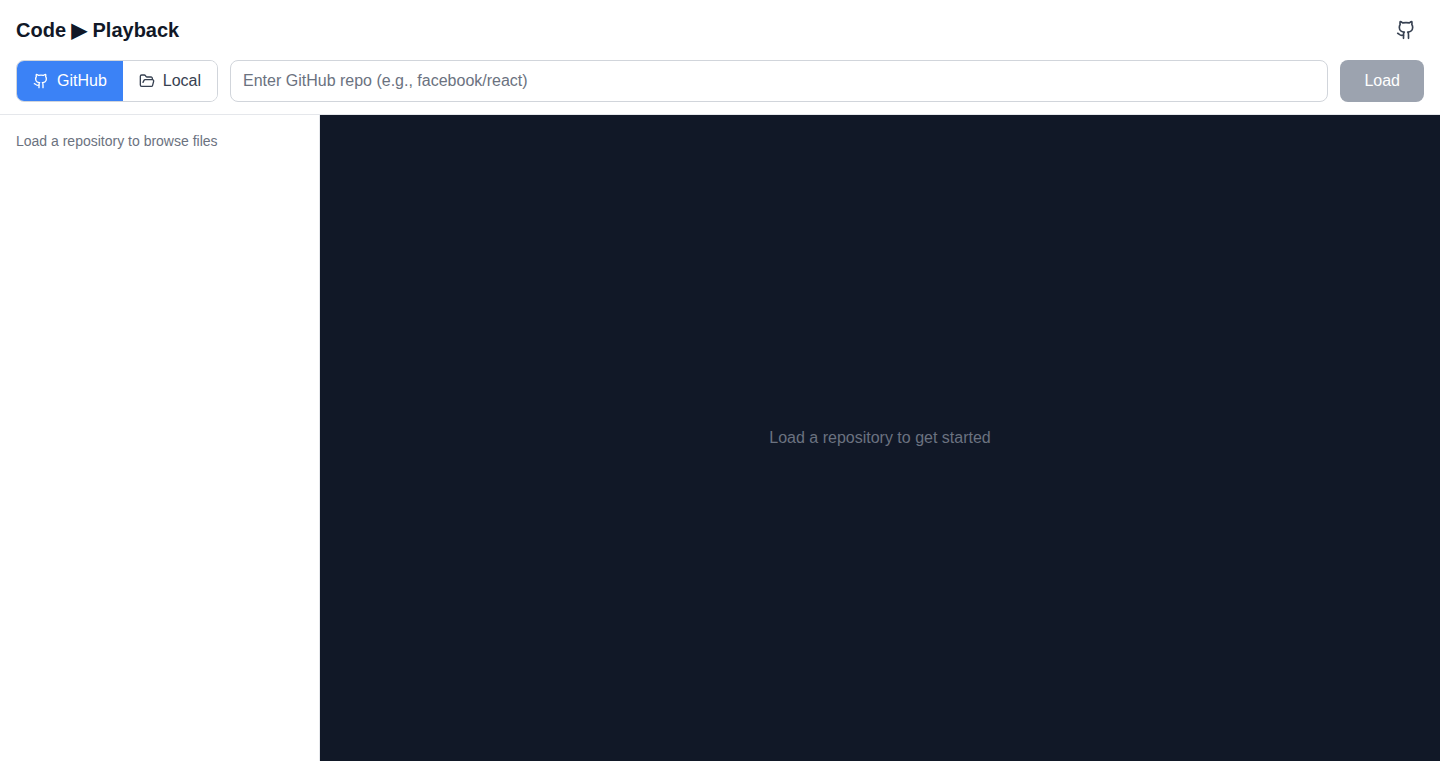
Author
cellis
Description
This project is a web-based code typing simulator, inspired by HackerTyper, but with more control over what code gets typed. It allows users to create videos or presentations showcasing code being written, making it easier to explain coding concepts or demonstrate software development workflows. The core innovation lies in its flexibility and the ability to simulate specific code sequences, offering a more targeted and controlled experience than generic typing simulators. This was apparently built using Claude AI to generate code.
Popularity
Points 1
Comments 0
What is this product?
Claude Code is a tool that simulates code being typed in real-time. Think of it as a digital typewriter for code. The cool part is you can customize the code that's typed, making it perfect for tutorials, presentations, or even just showing off your coding skills. Instead of random typing, you can specify the exact code you want to appear, and the simulator types it out beautifully. So, this means you can highlight specific parts of code and explain them as they appear, making learning and demonstrating code much easier.
How to use it?
Developers can use Claude Code by visiting the web application and inputting the code snippets they want to simulate. You can then customize the typing speed, the delay before typing starts, and other visual aspects. It is extremely useful for creating tutorials, demos, or even promotional videos. The output can be easily recorded using screen capture tools and integrated into presentations or online courses. So, if you need to create an explainer video demonstrating specific code functionality, this tool is perfect. Just paste your code, adjust the settings, record your screen, and you're done!
Product Core Function
· Customizable Code Input: The core feature allows users to input any code they desire, providing flexibility to simulate various programming languages and code structures. This is useful for showcasing very specific code snippets or demonstrating how particular algorithms work. So, you can focus on the code that matters most for your teaching or demonstration.
· Typing Speed Control: This feature lets you control how fast the code appears on the screen, allowing you to adjust the pace to match your explanation or presentation. It’s useful in education and creating video tutorials. This lets you fine-tune the visual presentation to match the speed of your explanation, ensuring viewers grasp the code step by step.
· Real-time Simulation: It simulates the appearance of the code, making it useful for creating a visual effect for tutorial videos and presentations. This is especially helpful when dealing with complex code structures, giving your audience a real-time view of the creation process, which simplifies understanding.
· Open Source and Accessible: The project being open-source means anyone can modify and adapt it to their own needs and contributes to a collaborative developer community. Access the source code, tinker with it, and even improve it, making it useful for developers who want to learn more about the internals of such applications and customize their functionality.
Product Usage Case
· Creating coding tutorials: A software developer can use Claude Code to create step-by-step tutorials on how to write a specific function or class. By typing the code in real-time, the developer can explain each line of code as it appears, making the tutorial more engaging and easier to understand. So, you can create more effective coding tutorials that show the code being written, which is super helpful for online course creators or anyone trying to explain code.
· Software demos and presentations: A software engineer can use the simulator to show how a feature works or how to solve a problem through code during a presentation. The real-time typing effect makes the demo more dynamic and keeps the audience engaged. It is useful for conference presentations and project demonstrations. So, you can create more dynamic and engaging presentations that draw the audience's attention.
· Visualizing complex algorithms: Researchers can use Claude Code to show the inner workings of a complex algorithm, with each step of the algorithm appearing as it's written. This is useful for educational content and academic publications. So, this will help make complex algorithms easier to grasp for people in education.
· Educational content creation: Teachers and instructors can use the simulator to make their coding lessons more dynamic. Instead of just showing static code snippets, they can type the code live, allowing students to follow along and understand each step of the process. This is useful in classroom settings or online courses. So, you can create more engaging lessons that make coding easier to learn.
79
Precisionconvert.io – The Precise Unit Weaver
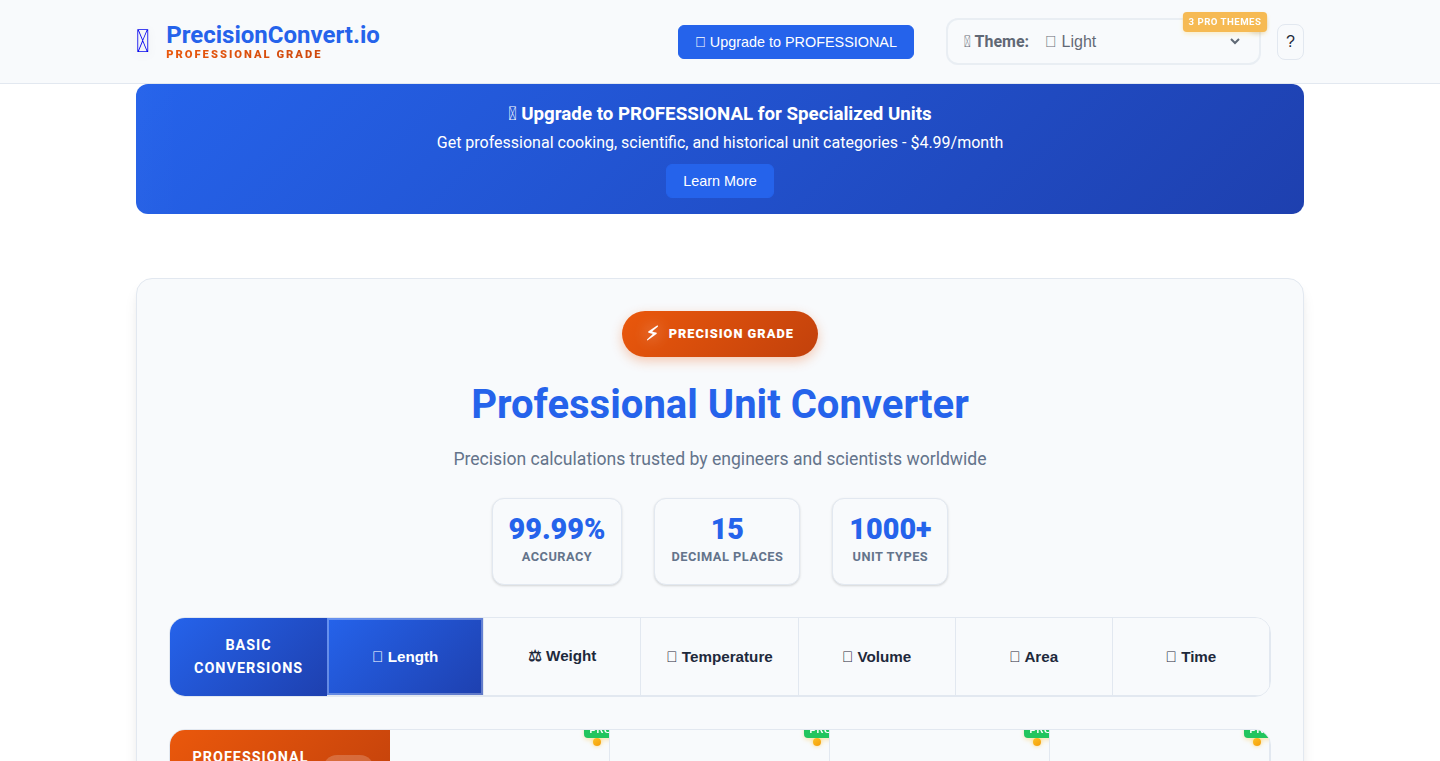
Author
TaxFix
Description
Precisionconvert.io is a unit converter built for professionals who need extremely accurate results. It solves the problem of inaccurate or ad-ridden conversion tools by providing precision controls up to 15 decimal places. The project uses a single HTML file for fast loading, works offline, and is a PWA (Progressive Web App) for mobile and desktop use. It’s built with vanilla JavaScript for speed, and includes specialized units for various fields. So, it helps you get precise calculations, which is crucial for fields like engineering, science, or even cooking where accuracy matters.
Popularity
Points 1
Comments 0
What is this product?
It’s a web-based unit converter that prioritizes accuracy. It's built as a single HTML file, making it incredibly fast to load and usable even without an internet connection. It leverages vanilla JavaScript (no external libraries) for optimal performance and is designed as a PWA, meaning it works smoothly on both mobile and desktop. The core innovation is its ability to provide precise conversions, going up to 15 decimal places. It also includes specialized unit categories for things like cooking, scientific calculations, and historical measures. This tool's technical design makes it fast, reliable, and highly accurate, unlike many other converters that might sacrifice precision for convenience.
How to use it?
Developers can integrate Precisionconvert.io into their projects where unit conversions are necessary. You could use it in a scientific calculator app, an engineering tool, or even a cooking app. Since it's a web-based application, you can easily link to it or embed it within your own website or application. Its PWA nature allows it to be installed as a standalone application, making it easily accessible on mobile devices. So, you can use it directly by visiting the website or incorporate it into other projects where accurate unit conversions are needed.
Product Core Function
· Precision Conversion: This allows you to specify the level of accuracy you need, going up to 15 decimal places. It is super valuable when you need to make very precise calculations, for instance in engineering or scientific research.
· Offline Functionality: Because it's a single HTML file and PWA, the converter works offline. This is great when you are on a plane or in a location with no internet.
· Specialized Unit Categories: The tool includes units for cooking, science, and historical values. It helps in a wide range of calculations.
· Fast Loading & Performance: Built with vanilla JavaScript, it focuses on loading speed to minimize waiting time. It allows you to quickly access the required conversion.
Product Usage Case
· Scientific Research: A scientist needs to convert units of measurement for experiments. Precisionconvert.io's high accuracy and broad unit selection ensures accurate calculations, critical for reliable research results. It eliminates the need for manual calculation and minimizes error.
· Software Engineering: Developers in industries like game development need to accurately convert between units like meters, feet, or other dimensional measures. Precisionconvert.io helps them avoid errors in coding, especially in areas involving physics or real-world measurements. It makes the integration faster and accurate.
· Cooking & Recipe Development: A chef is creating recipes that need precise measurements. They can use the tool to convert between different cooking measurements like cups, grams, or ounces, allowing them to scale recipes accurately. The accuracy ensures the dish is cooked as intended.
80
SwiftTokenWrapper: Bridging OpenAI's Tiktoken with Swift
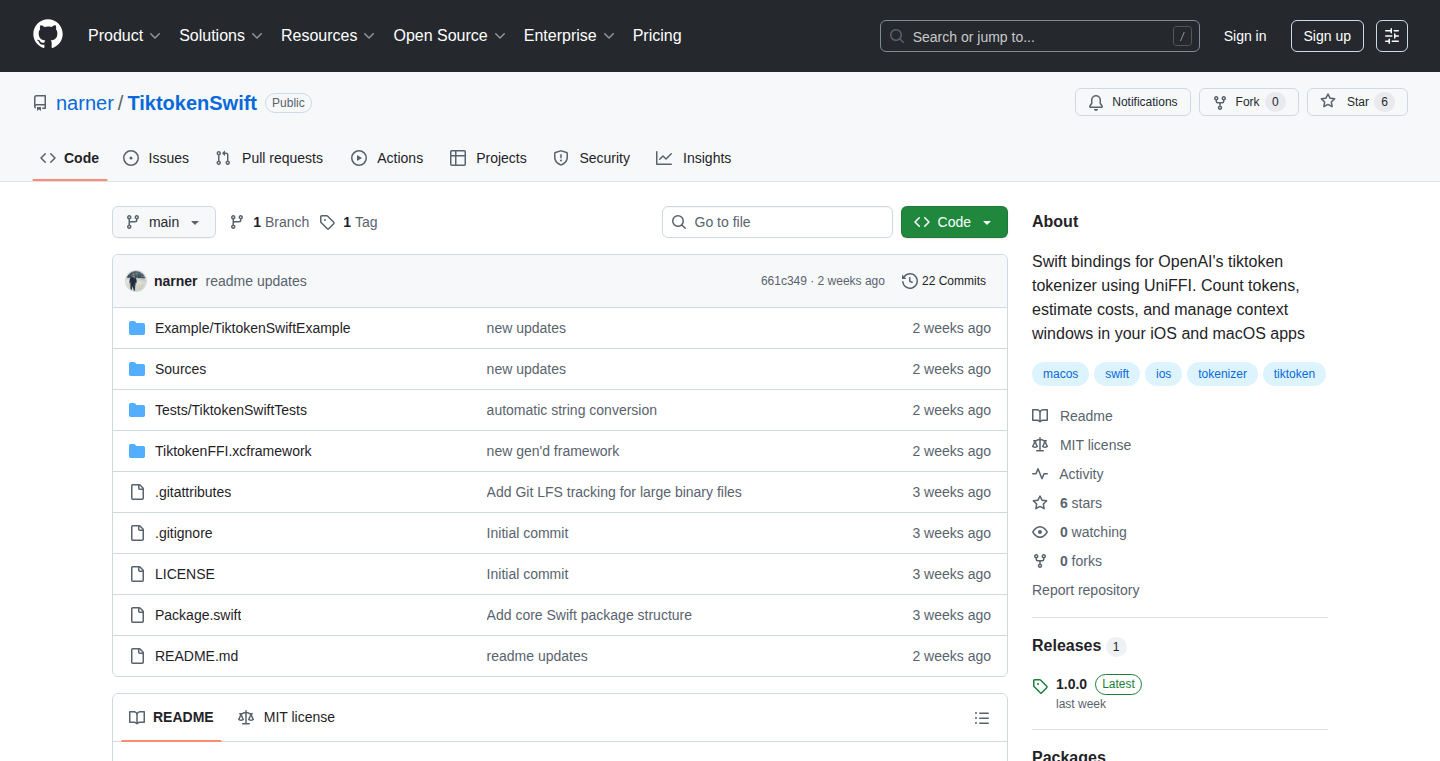
Author
narner
Description
This project provides a Swift package that wraps OpenAI's Tiktoken library. Tiktoken is a crucial tool for working with large language models (LLMs) because it efficiently counts and manages tokens – the units of text that LLMs use for processing. This Swift package allows developers to easily integrate tokenization, and related operations, into their Swift projects, streamlining the process of interacting with LLMs and optimizing costs.
Popularity
Points 1
Comments 0
What is this product?
SwiftTokenWrapper is a Swift package that acts as a bridge to OpenAI's Tiktoken. Tiktoken is like a smart counter for words and parts of words (tokens) that LLMs understand. This package allows Swift developers to use this token counting power directly in their iOS, macOS, watchOS, and tvOS apps, or any other Swift project. It's an efficient way to manage text input and output when using OpenAI's or other LLMs, helping to stay within token limits and optimize costs. So this allows for fine-grained control over how much text you're sending to LLMs and how the LLM is being used.
How to use it?
Developers can add SwiftTokenWrapper to their Swift projects using Swift Package Manager. Once integrated, they can use the package to encode and decode text into tokens, count tokens in a given text, and determine the maximum length of text that can be sent to an LLM based on token limits. This is particularly useful for applications that utilize LLMs like ChatGPT, such as chatbots, content generation tools, and text summarization apps. The package provides methods for encoding and decoding strings, enabling developers to prepare text for LLM processing and interpret the LLM's output effectively. For instance, a developer could use it to ensure that a user's input to a chatbot does not exceed the token limit, or to accurately calculate the cost of using an LLM based on the number of tokens processed. So, this makes integrating LLMs easier, and more efficient.
Product Core Function
· Token Counting: This functionality allows developers to count the number of tokens in a given text string using various encoding models supported by Tiktoken. The value: This helps developers manage costs associated with LLM usage because LLMs often charge based on the number of tokens processed. It's applicable in scenarios like content creation, chatbot development, and any text-based AI interaction to estimate and control expenses.
· Token Encoding: This lets developers convert text into a sequence of tokens that the LLM understands. Value: Encoding the text into tokens is a fundamental step in preparing the text for LLM processing. The application can include preprocessing inputs or interpreting outputs, particularly beneficial when dealing with text summarization or any scenarios where the exact tokenization impacts the LLM's output quality or consistency.
· Token Decoding: This allows developers to convert a sequence of tokens back into text. Value: Decoding the tokens into the original text facilitates interpreting the output of the LLM, and enables developers to display responses from LLMs in an easily understandable format. The function is applicable in chat applications to help developers process the LLM's response and present it to the user, in content generation apps, to convert the LLM's output into readable text.
· Model Support: Provides support for multiple OpenAI models, which determines the tokenization strategy. Value: This lets developers tailor the application to specific needs of LLMs. It is applicable in a wide range of applications that interface with LLMs, for example, to optimize resource usage by choosing the encoding strategy most suitable for the current model, and achieve the best performance.
Product Usage Case
· Chatbot Development: A developer is building a chatbot integrated with OpenAI's models. The developer uses SwiftTokenWrapper to count tokens in the user's input to prevent exceeding the token limit. They also use it to decode the LLM's output for display. Value: The developer ensures the chatbot remains within the token usage limits and minimizes operational costs. The chatbot will consistently deliver a great user experience.
· Content Summarization App: In a content summarization application, SwiftTokenWrapper is used to calculate the token count of the original text and the generated summary. Value: This helps the developer measure the impact of the summarization algorithms, in terms of token savings. The function helps to evaluate and optimize the summary in such a way that the summarized output is as concise as possible, and therefore the cost is as optimized as possible.
· Educational App for Language Learning: The app uses an LLM to provide interactive exercises. The developer uses SwiftTokenWrapper to analyze how the user is doing and dynamically adjust the token length to fit the student's skill level. Value: The educational app provides a personalized learning experience that is relevant to the student's abilities. The function allows for a responsive and effective learning strategy. For example, if a student is struggling, the app might show shorter examples, and if the student is excelling, the app may use longer examples.
81
Guiver: Interactive AI-Powered Search Refinement
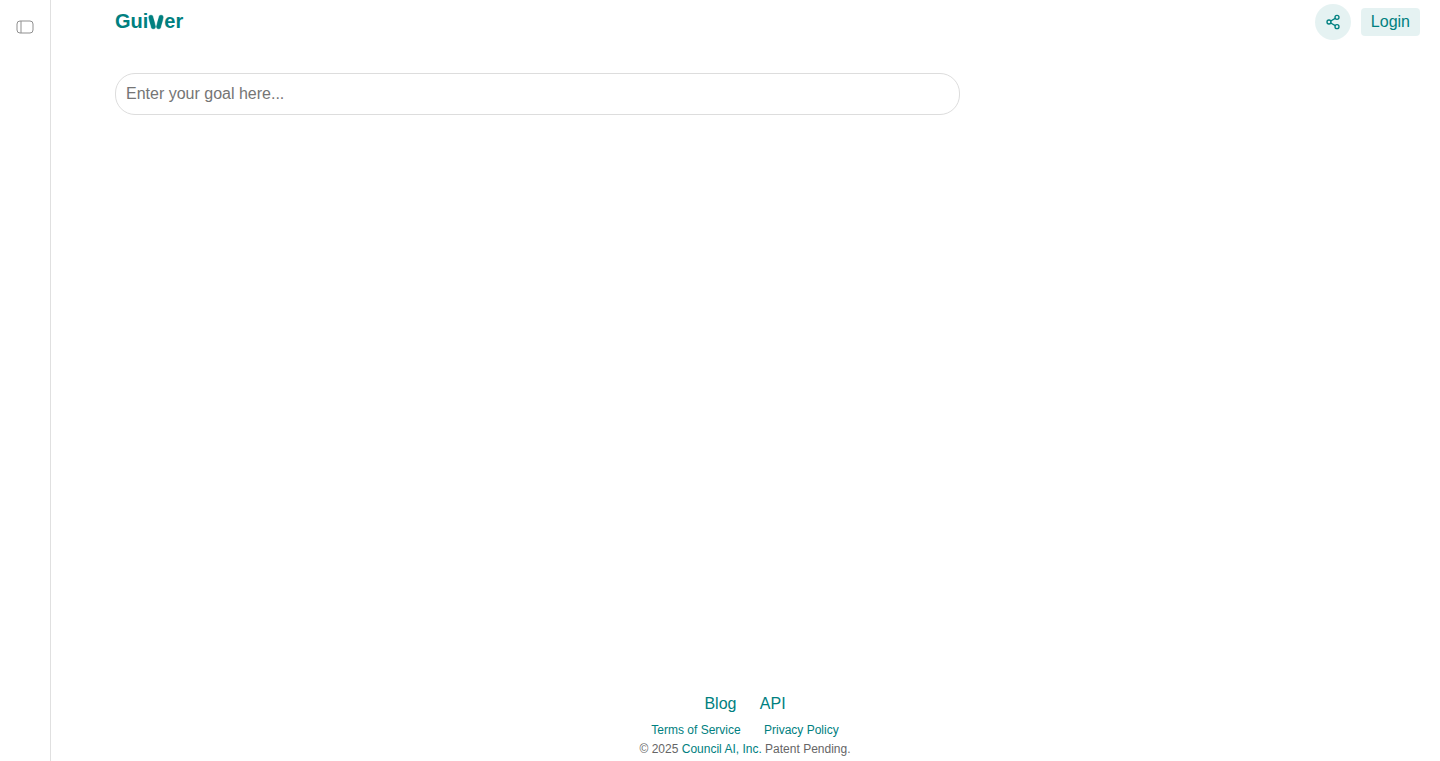
Author
phinnutz
Description
Guiver is a search tool that goes beyond basic keyword searches by using AI to ask you follow-up questions, helping you refine your search and get more relevant results. It addresses the problem of generic search results by guiding users through an iterative process of providing feedback and narrowing down their search criteria. This innovative approach leads to more personalized and accurate recommendations, making the search process faster, less stressful, and ultimately more effective.
Popularity
Points 1
Comments 0
What is this product?
Guiver works by prompting you with AI-generated questions based on your initial search query. For example, if you search for 'find a toy for a 10-year-old boy,' Guiver might ask 'What kind of toys?' or 'What's your budget?'. By answering these questions, you provide valuable context, which the AI uses to tailor its recommendations. It's like having a smart assistant that understands what you're really looking for. So this is useful because it makes the search process far more effective and gives you better search results. It also offers collaborative features, allowing you to save, resume, refine, and share your searches.
How to use it?
To use Guiver, you simply enter your initial search query. The AI then presents a series of follow-up questions. You answer these questions, and Guiver instantly updates the results. You can adjust your answers at any time to refine your search further. This can be integrated into websites or applications that require a refined search mechanism, such as e-commerce platforms, recommendation systems, or any search-driven interface. So, developers can use Guiver's principles to create more intelligent and user-friendly search experiences.
Product Core Function
· Iterative Questioning: Guiver's core innovation is its AI-driven, interactive questioning. This helps users clarify their search intent. So this is useful because it drastically improves the accuracy and relevance of search results.
· Contextual Understanding: The system uses the answers to generate increasingly specific recommendations. So this is useful because it gives you more tailored results than a basic search.
· Search History and Collaboration: Guiver saves every detail of your search, and allows you to share your searches with others. So this is useful because it enables collaboration and makes complex searches easier to manage.
· Real-time Refinement: You can change your answers at any time and instantly see updated results. So this is useful because it allows for quick exploration and optimization of search queries.
· Recommendation Engine: Guiver uses the collected information to generate tailored recommendations, moving beyond generic results. So this is useful because it gives you better product/service/information recommendations.
Product Usage Case
· E-commerce: Imagine you're looking for a specific type of camera. Instead of sifting through endless product listings, Guiver could ask questions like 'What's your budget?' and 'What features are important to you?'. So this is useful because it quickly helps you find the perfect product.
· Travel Planning: Planning a vacation? Guiver can help you refine your search for flights, hotels, and activities by asking questions about your budget, travel dates, and preferred destinations. So this is useful because it makes planning much easier.
· Home Improvement: Trying to find the right paint color or tools for a project? Guiver can guide you through the options by asking about the specific needs of your project. So this is useful because it saves you time and reduces frustration.
· Research: Need to find specific information from a sea of data? Guiver helps you filter through the content by asking clarifying questions, helping you narrow your research. So this is useful because it reduces information overload and helps you quickly pinpoint relevant results.
82
Ophishal v0.1.0: A Flexible CLI Phishing Framework
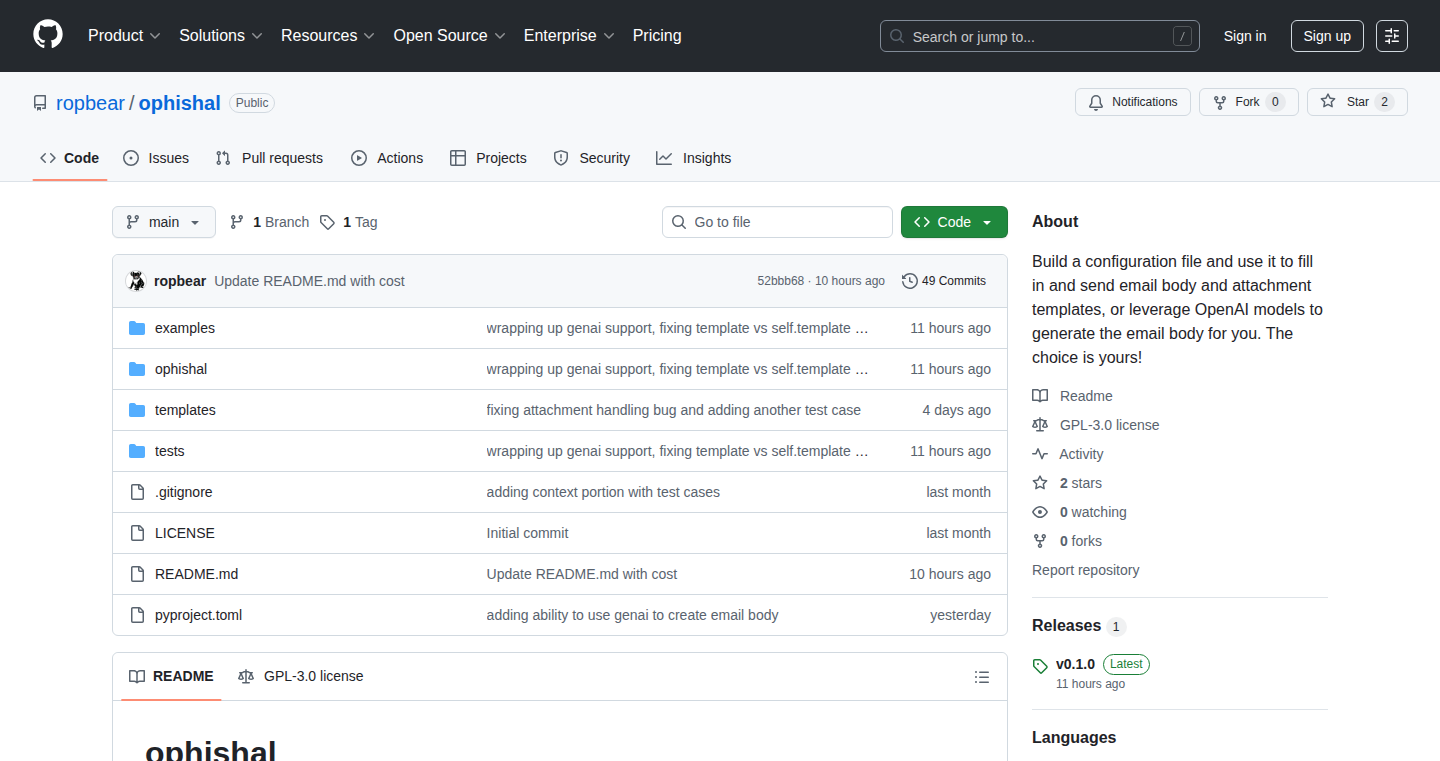
Author
ropbear
Description
Ophishal is a command-line tool (CLI) built to generate phishing emails. It leverages the power of OpenAI's language models to create realistic and convincing phishing attempts. The core innovation lies in its flexibility: users can configure the phishing emails using JSON files and Jinja2 templates, making it adaptable to different scenarios and attack strategies. This approach simplifies the process of crafting custom phishing campaigns, a task that traditionally requires considerable manual effort. This project tackles the challenge of automating and customizing phishing email generation, providing a valuable tool for security professionals. So, what's the point? It allows security testers to quickly and easily simulate sophisticated phishing attacks to assess vulnerabilities in their organizations.
Popularity
Points 1
Comments 0
What is this product?
Ophishal is a tool that uses artificial intelligence (AI) from OpenAI to automatically create phishing emails. Think of it as a digital assistant that helps you write fake emails designed to trick people into giving up sensitive information. The key innovation is its modular design. You can customize these emails using two key ingredients: JSON files (which are like configuration settings) and Jinja2 templates (which are like blueprints for the email's content). This design gives you a lot of control over how the phishing emails look and what they say. So what's the point? You can tailor-make phishing emails to match specific targets and situations, making them more effective and harder to detect.
How to use it?
Developers use Ophishal through the command line (CLI), like typing commands in a terminal. You provide Ophishal with instructions through JSON configuration files and Jinja2 templates. The JSON files specify the email settings (sender, subject, etc.), and the Jinja2 templates define the content of the email. Think of it like setting up your email campaign with pre-designed templates. You can integrate it into your security testing workflows or use it to understand the effectiveness of your email security solutions. So, what's the point? It streamlines the process of creating phishing simulations for security assessments.
Product Core Function
· AI-Powered Email Generation: Ophishal uses OpenAI's models to automatically create the content of phishing emails. This leverages advanced language models to generate realistic and contextually relevant text, increasing the likelihood of a successful phishing attempt. It's like having an AI writer to do the heavy lifting. The value? It saves time and improves the realism of simulated attacks, making them more effective at testing security defenses.
· JSON Configuration: The tool uses JSON files to define the settings of the phishing emails, such as sender, subject, and recipient list. This provides a structured and easily modifiable way to configure the campaigns, ensuring that you can adapt to a variety of scenarios. It's like a digital configuration manual. The value? It offers flexibility to customize the phishing campaigns.
· Jinja2 Templating: Ophishal uses Jinja2 templates to format and design the content of phishing emails. This feature allows you to create reusable and dynamic email templates. It provides a user-friendly and efficient way to generate the email content, making it easy to customize it according to the specific targets and attack strategies. The value? It simplifies the process of creating customized phishing emails, so you can focus on the strategy, not the implementation.
Product Usage Case
· Security Auditing: A security team can use Ophishal to simulate phishing attacks against their own organization. By sending fake emails that mimic real-world attacks, the team can test how well their employees are trained to spot phishing attempts and how effective their email security measures are. This helps identify weaknesses and improve security protocols. So what's the point? It can help you identify your vulnerabilities before they get exploited by real attackers.
· Red Team Exercises: Red teams (security teams that simulate attacks) can use Ophishal as a tool to test the organization's defenses. They can craft highly targeted phishing campaigns to assess the organization's ability to detect and respond to sophisticated attacks. By automating the email creation, the red team can spend more time on strategy and analysis. So what's the point? It gives red teams a powerful tool for simulating realistic attacks.
· Educational Purposes: Security training programs can use Ophishal to create phishing simulations for their students. This allows students to experience what a phishing attack feels like and learn how to recognize and avoid them. By using a flexible tool like Ophishal, trainers can tailor the simulations to specific scenarios and learning objectives. So what's the point? This helps to train users, increase their awareness of phishing tactics, and improve their ability to protect themselves and the organization.
83
Filelock: AES-GCM Desktop Encryption with Hardware Acceleration
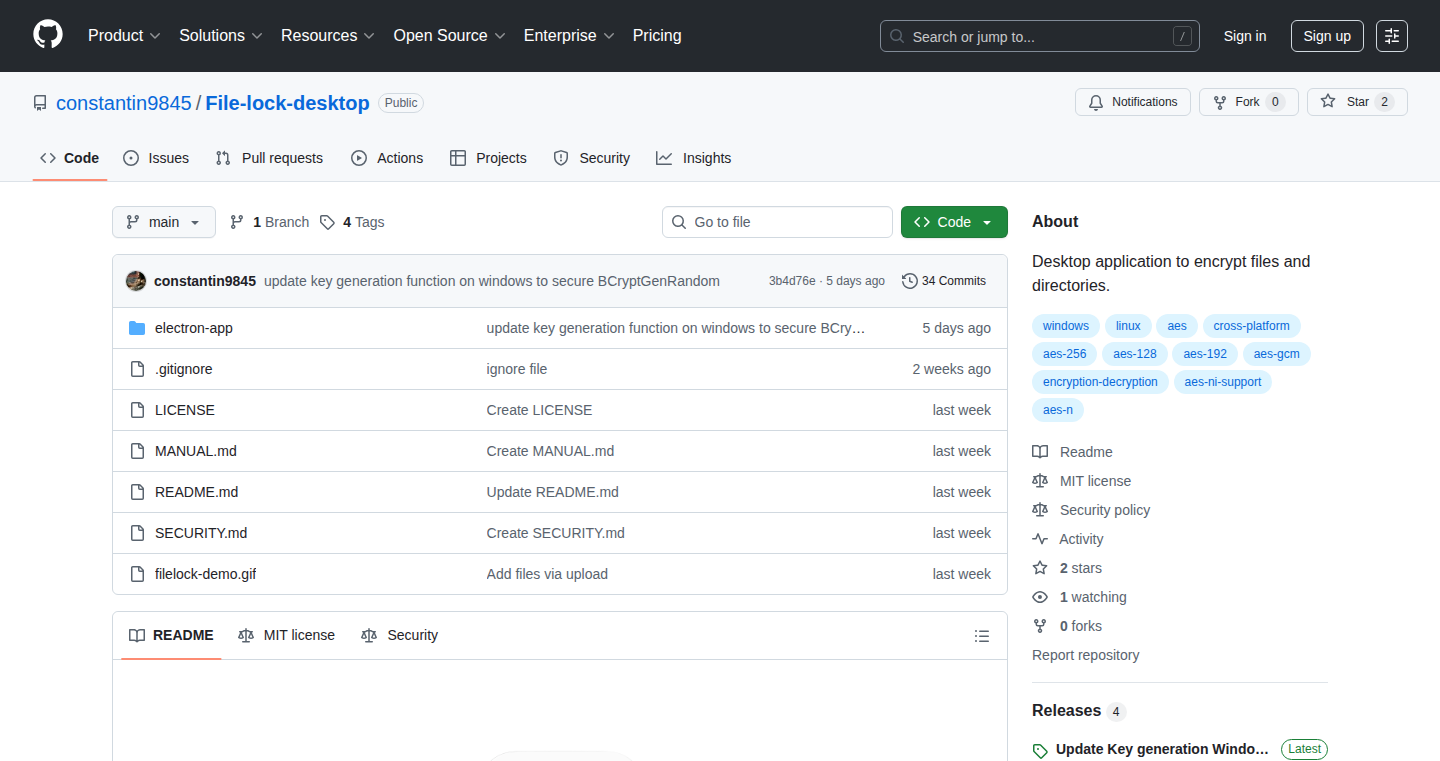
Author
mrjam4516
Description
Filelock is a desktop application that encrypts and decrypts files and folders using the AES-GCM encryption algorithm. What's special is that it leverages hardware acceleration, meaning it uses the specialized instructions built into your computer's processor to make the encryption process much faster. It addresses the lack of readily available, open-source desktop tools offering both the security of GCM mode and the speed of hardware acceleration. So this helps you protect your data by making encryption easy, secure, and efficient.
Popularity
Points 1
Comments 0
What is this product?
Filelock is a desktop application built for encrypting and decrypting files and folders. It uses AES-GCM, a strong and widely-trusted encryption algorithm. The innovation lies in its implementation: it utilizes hardware acceleration (AES instructions) to encrypt and decrypt files significantly faster. This means your computer's processor performs the encryption, making the process quicker. So this gives you a faster and more efficient way to encrypt your data.
How to use it?
Developers can download and install Filelock on their desktop (Windows, macOS, or Linux, likely through a build from source). They can then use a graphical user interface (GUI) to select files or folders they want to encrypt or decrypt. The application handles the AES-GCM encryption with hardware acceleration in the background. It provides an easy-to-use interface for securing sensitive files. So this allows you to add data security to your everyday tasks without requiring in-depth technical knowledge.
Product Core Function
· File and folder encryption/decryption: This is the primary function of the application, allowing users to protect their data by scrambling it into an unreadable format. The core technology makes the process easier for the average user.
· AES-GCM encryption algorithm: This is a specific method of encryption known for its security and efficiency. It ensures both confidentiality and authentication of the data. So this helps you safeguard your data from unauthorized access.
· Hardware acceleration: Filelock utilizes hardware acceleration by leveraging AES instructions, which are specific sets of instructions in your CPU designed for encryption tasks. The hardware acceleration results in significantly faster encryption and decryption speeds. So this lets you quickly encrypt and decrypt a lot of data, making it a practical tool for everyday use.
· GUI (Graphical User Interface): The application is built with a GUI, which makes it easy for users to navigate and use the encryption functions without needing to use the command line or code. So this makes data protection simple and accessible to everyone.
Product Usage Case
· Protecting sensitive documents: A developer can encrypt their personal documents, financial records, or other sensitive information to protect them from unauthorized access if the device is lost or stolen. So this keeps your private data safe and secure.
· Securing project files: Developers can encrypt their source code, design files, or other project-related assets. This is especially useful for collaborating on projects with others. So this ensures that no one can see your project if the data somehow leaves your possession.
· Creating secure backups: Developers can encrypt their backups before storing them on cloud storage or external hard drives, preventing unauthorized access in case the backups are compromised. So this adds another layer of security to your backups.
· Sharing files securely: Using Filelock, developers can encrypt files before sending them to other people, like through email. Only those with the correct decryption key can access the contents. So this helps you send files securely when sharing over insecure channels.
84
Wyze MCP: A Python-Based Smart Device Controller
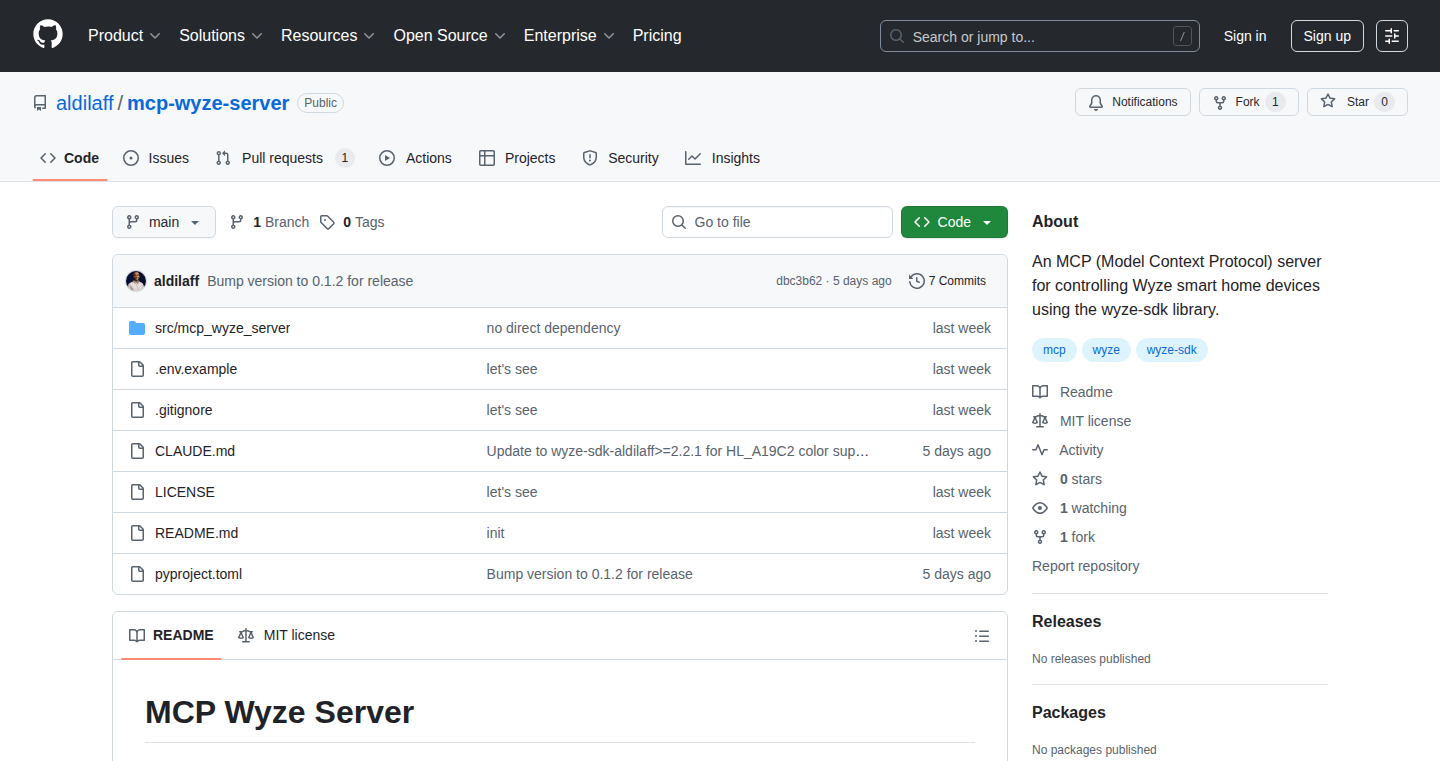
Author
faisal_software
Description
This project, Wyze MCP, is a Python-based tool that allows you to control your smart devices, specifically Wyze smart bulbs and gather data from your Wyze scale. The core innovation lies in providing a direct interface to interact with these devices, which often use proprietary protocols, enabling developers to build custom integrations and automate tasks without relying on official, often limited, APIs. It demonstrates the power of reverse engineering and the ability to connect different smart devices together.
Popularity
Points 1
Comments 0
What is this product?
Wyze MCP is essentially a software bridge built using Python. It allows you to talk directly to your Wyze smart devices (like lights and scales). It does this by figuring out how these devices communicate, even if the manufacturer doesn't openly share the information (this is often called 'reverse engineering'). So, instead of just using the standard app, you can now control your lights, get weight data, and automate all sorts of actions using code. The innovation is in bypassing the official APIs, giving you complete control and opening up possibilities for integration with other systems. So, this gives you much more control over your smart home devices.
How to use it?
Developers can use Wyze MCP by installing the Python library and writing Python scripts to interact with their Wyze devices. You'll need to understand basic Python and have the Wyze devices on the same network. The script can then be used to switch on/off the lights, change the brightness, retrieve weight data from the scale, and even create custom schedules and automations. The advantage is that you can now integrate Wyze devices with other systems like home automation platforms (Home Assistant, etc.) or develop personalized routines. So, you could automate routines, for example, turning on the lights when you walk by your door.
Product Core Function
· Controlling Wyze Smart Bulbs: This allows you to switch bulbs on/off, adjust brightness, and change colors programmatically via Python scripts. It provides developers with a direct and automated way to control their lights. So, this allows for sophisticated lighting control, tailored to your needs, like automatic adjustments based on time of day.
· Retrieving Data from Wyze Scale: The software can read data from the Wyze scale. This provides developers with access to weight information for integration with other applications and systems. So, this opens up the possibility of tracking health metrics, building custom dashboards, or integrating weight data with other fitness platforms.
· Custom Automation and Integration: Because it is a Python library, this tool can be integrated into more complex projects. Developers can create custom automation routines, trigger actions based on sensor data, and integrate Wyze devices with other smart home platforms or services. So, this allows to go beyond the standard Wyze app functionalities to create fully customized smart home experiences.
· Reverse Engineering Demonstration: The project offers a practical example of reverse engineering smart device communications. It shows how to analyze device protocols to build custom control interfaces when official APIs are limited or unavailable. So, this provides insights and a valuable learning experience for other developers seeking to interact with closed-off devices.
Product Usage Case
· Smart Home Automation: Integrate Wyze lights with Home Assistant to create complex automations. For example, the lights can automatically turn on when the door opens or adjust brightness based on the time of day. So, this allows to build a fully customized smart home experience.
· Custom Lighting Schedules: Set up personalized lighting schedules. Using Python scripting, you can create schedules more advanced than the Wyze app's built-in features. So, this allows automating turning on and off of lights tailored to your schedule.
· Fitness Tracking: Automatically collect weight data from a Wyze scale and integrate it with a personal fitness dashboard to track your progress over time. So, this creates a single, consolidated dashboard for your health metrics.
· Data Logging and Monitoring: Log and visualize the real-time status of smart devices and sensor data. The project allows developers to build custom dashboards and monitor the status of their smart devices to keep track of device activity and performance. So, this helps to ensure everything is working correctly and allows for proactive troubleshooting.
85
MixHub: Unified AI Model Access
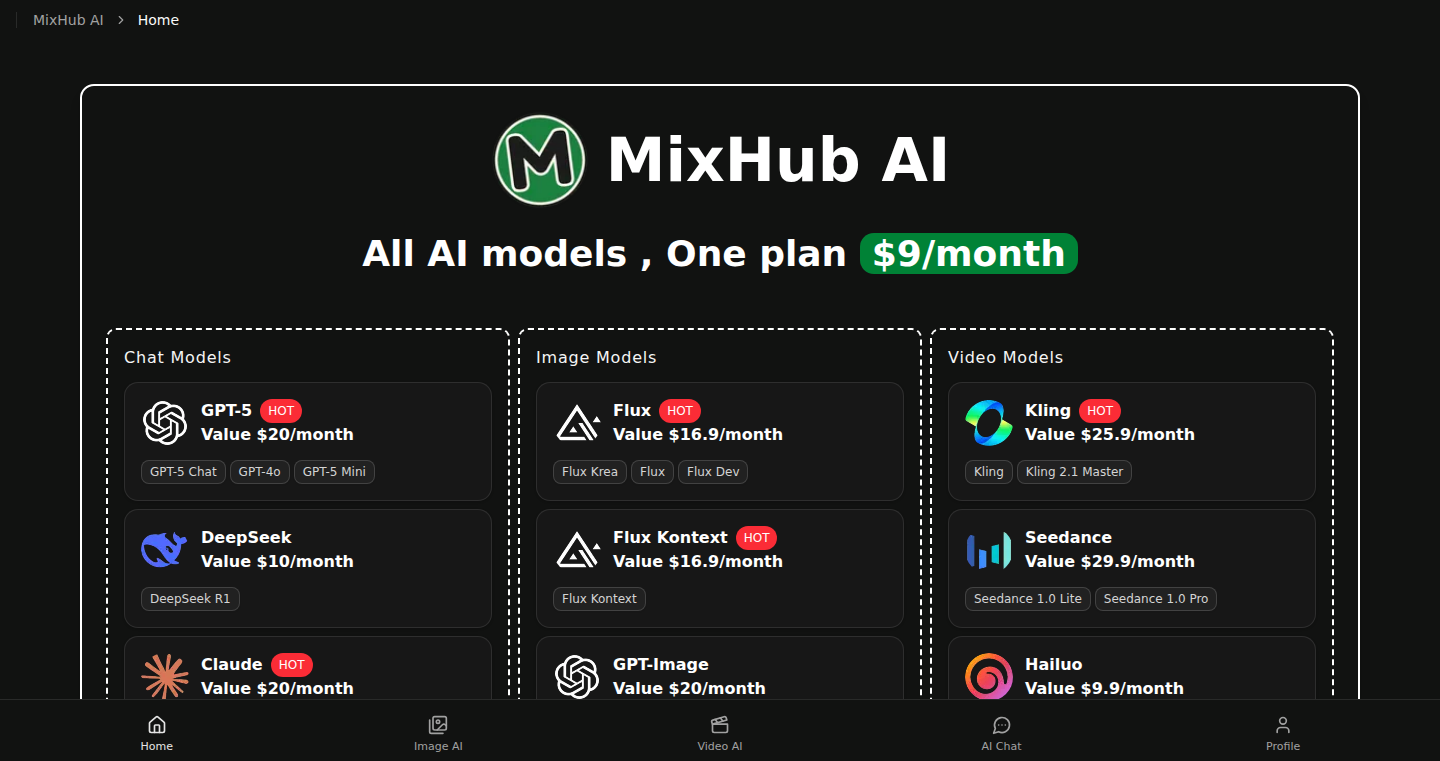
Author
liualexander112
Description
MixHub is a platform that provides access to multiple leading AI models (like GPT, Claude, and Gemini) under a single, affordable monthly subscription. It solves the problem of managing multiple subscriptions and paywalls for different AI services. The innovation lies in offering a simplified interface and unified pricing, removing the friction of juggling accounts and comparing outputs across different AI models. So, it makes it easier and cheaper for you to use different AI tools.
Popularity
Points 1
Comments 0
What is this product?
MixHub is a centralized platform that allows users to access various AI models through a single subscription. Instead of having separate subscriptions for each AI service (like OpenAI's GPT or Google's Gemini), you pay a flat fee to use them all. The technical innovation is the backend infrastructure that integrates with different AI providers and abstracts away the complexity of managing multiple API keys and usage limits. So, you're getting one simplified hub to manage your AI access.
How to use it?
Developers can use MixHub to compare outputs from different AI models easily, test different prompt engineering approaches, or integrate multiple AI backends into their applications. Users interact with the platform through a unified interface, allowing for seamless switching between AI models. The API access (planned future feature) will enable developers to incorporate various AI functionalities into their projects without dealing with the complexities of individual API integrations. So, it lets you quickly and easily experiment with different AI models.
Product Core Function
· Unified Access: Provides access to multiple AI models through a single subscription. This is valuable because it simplifies the user experience and reduces the cost of using various AI services. So, it’s a much more convenient way to interact with AI.
· Simplified Interface: Offers a user-friendly interface that allows easy switching between different AI models. This is helpful because it simplifies the process of comparing results from different models and experimenting with various AI tools. So, it simplifies the way you compare different AI tools.
· Single Pricing Plan: Provides a flat monthly fee, removing the need to manage multiple subscriptions and tiered pricing structures. This is beneficial because it makes AI services more affordable and predictable. So, you know exactly how much you'll pay each month.
· API Access (Planned): Provides API access for developers to integrate AI models into their applications easily. This is valuable because it reduces the complexity of integrating different AI providers and lets developers build AI-powered applications faster. So, it makes it easier for developers to use AI tools.
Product Usage Case
· Content Creation: Writers can use MixHub to quickly compare the outputs of GPT, Claude, and other models to find the best-written articles or generate different story variations. So, it helps writers produce better content faster.
· Research: Researchers can use MixHub to leverage different AI models for data analysis or information retrieval without the hassle of managing multiple accounts. So, it simplifies research tasks.
· Software Development: Developers can integrate MixHub's API into their projects to use various AI models for code generation, natural language processing, or other AI-powered features. So, it gives developers more flexibility in adding AI to their apps.
· Experimentation: Anyone can use MixHub to experiment with various AI models without being locked into a single provider or dealing with complex pricing structures. So, it lets you explore all AI tools easily.