Show HN Today: Discover the Latest Innovative Projects from the Developer Community
 ShowHN Today
ShowHN TodayShow HN Today: Top Developer Projects Showcase for 2025-08-20
SagaSu777 2025-08-21
Explore the hottest developer projects on Show HN for 2025-08-20. Dive into innovative tech, AI applications, and exciting new inventions!
Summary of Today’s Content
Trend Insights
The Hacker News landscape is buzzing with innovation, especially around AI and developer productivity. Developers should explore search-based techniques for performance optimization, as demonstrated by the GPU compiler. Also, integrating AI into project management is no longer optional, it's a must. For entrepreneurs, focus on creating tools that democratize access to technology; simplify complex processes like generating PDFs or translating videos. Consider the demand for local, privacy-focused applications. The ability to provide real-time solutions with offline capabilities is a game changer, offering users enhanced control and data security. Embrace the spirit of the open-source community and be willing to share your work - the projects here are a testament to the power of collaboration and iterative development. Finally, consider how to integrate AI to make existing toolchains better, faster, and smarter.
Today's Hottest Product
Name
Luminal – Open-source, search-based GPU compiler
Highlight
This project uses a search-based compilation approach to generate high-performance GPU kernels for AI models. Instead of relying on LLMs or manual heuristics, Luminal builds a search space of possible kernels and finds the fastest ones. This is an innovative approach to automatically optimize code for specific hardware, offering significant performance gains and simplifying the ML ecosystem. Developers can learn a lot about search-based optimization and automated code generation, which can be applied to other performance-critical tasks.
Popular Category
AI Tools
Developer Tools
Utilities
Popular Keyword
AI
Open Source
GPU
Compiler
Project Management
Technology Trends
Search-based Optimization: Projects like Luminal showcase the power of search algorithms for automated performance tuning. This method can be applied beyond GPU compilation to other areas, like database query optimization or network configuration.
AI-driven Project Management: Several projects are leveraging AI to improve project organization and workflow. This trend indicates a shift towards more intelligent tools that understand context and automate tasks.
Low-Code/No-Code Tools: The continued appearance of tools that simplify common tasks like generating PDFs from HTML or creating AI-powered captions emphasizes the demand for solutions that reduce the barrier to entry for developers and content creators.
Edge Computing & Local Processing: The rise of local processing and offline-first applications, like Pluely and Word Maze, highlights growing concerns for privacy and the desire to run applications without relying on constant internet access.
Project Category Distribution
AI Tools (20%)
Developer Tools (35%)
Utilities (25%)
Mobile Applications (20%)
Today's Hot Product List
| Ranking | Product Name | Likes | Comments |
|---|---|---|---|
| 1 | Spherical Helix Visualizer: 3D Path Creation with Parametric Equations | 767 | 127 |
| 2 | ccpm: GitHub-centric Project Management for AI-Driven Development | 159 | 102 |
| 3 | Luminal: Search-Based GPU Kernel Compiler | 113 | 53 |
| 4 | PlutoPrint: Python-Powered PDF & PNG Generator from HTML | 123 | 29 |
| 5 | Anchor Relay: Streamlined TLS Certificate Management | 70 | 56 |
| 6 | TimeTravel Navigator: Historical Great-Circle Finder | 72 | 37 |
| 7 | Nestable.dev: A Local, Nestable Whiteboard with Deep Links | 42 | 19 |
| 8 | Bizcardz.ai: From Business Card to Metal PCB | 23 | 30 |
| 9 | Hanaco Weather & OS Yamato: An Ephemeral-First Operating System for Digital Memories | 18 | 7 |
| 10 | Uprintf: A Universal, Dependency-Free printf for C | 15 | 10 |
1
Spherical Helix Visualizer: 3D Path Creation with Parametric Equations
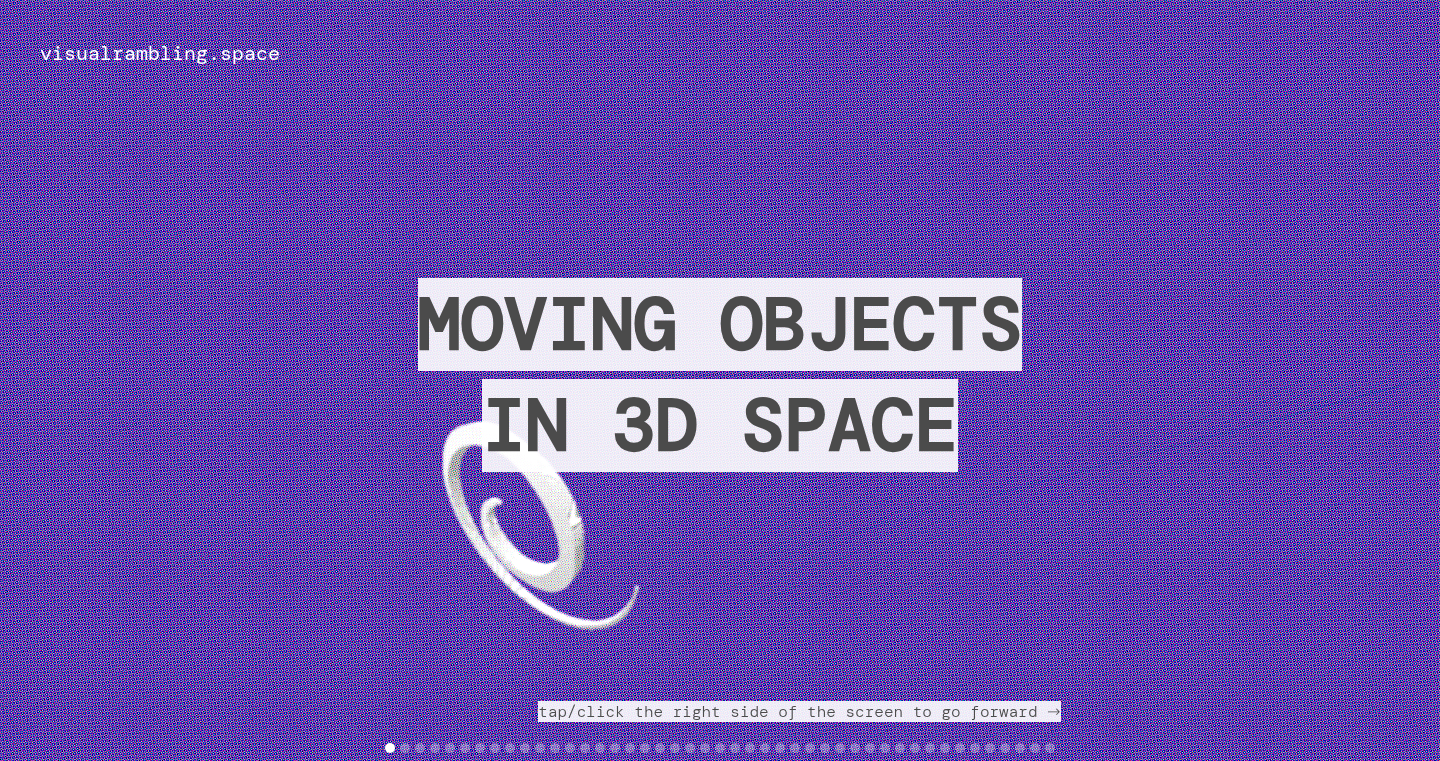
Author
damarberlari
Description
This project is a visualization tool that allows users to arrange objects along a spherical helix path in 3D space. It's built by understanding and applying parametric equations, a fundamental concept in mathematics used to describe curves and surfaces. The project addresses the challenge of creating complex 3D motion paths, making it easier to visualize and experiment with object arrangements following a spherical helix. It offers a hands-on learning experience for understanding and applying mathematical concepts to create visually appealing and dynamic 3D animations. So this is useful because it helps to understand and create complex 3D animations and object arrangements, which can be used in various applications like game development, data visualization, and scientific simulations.
Popularity
Points 767
Comments 127
What is this product?
The project visualizes objects moving along a spherical helix path. It leverages parametric equations, where the position of an object in 3D space is defined by equations using a single variable (parameter). This approach allows for precise control over the object's movement. The innovation lies in the interactive visualization that combines mathematical concepts with real-time rendering. This simplifies the complex process of creating and understanding 3D paths, thus providing a clear and interactive demonstration of the underlying math. So this project is useful because it provides an interactive visual tool for understanding complex 3D motion paths.
How to use it?
Developers can explore the project through a web-based interface. Users can experiment with different parameters of the spherical helix (e.g., radius, pitch) to see how these changes affect the path and the arrangement of objects. The project is useful for learning the underlying mathematical principles, which can be incorporated into 3D modeling software, game engines, or animation tools. Developers could integrate the parametric equation logic for creating custom object paths within their own projects. So you could use this by using the visualizer to understand and debug your own 3D path logic, and integrate the concept within your own projects for complex 3D movements.
Product Core Function
· Spherical Helix Path Generation: The core function is to generate a 3D path based on the parameters of a spherical helix. It uses parametric equations to calculate the x, y, and z coordinates of points along the path, allowing for precise control of object movement. This is useful for creating naturally curved paths.
· Object Placement Along the Path: The project places objects (e.g., points, shapes) along the generated helix path. This allows the user to visualize how objects move along the path, which is useful for understanding complex movement patterns.
· Interactive Parameter Control: The project likely includes interactive controls (sliders, input fields) that allow users to modify the parameters of the helix (radius, pitch, etc.) in real-time. This helps in learning how the parameters influence the path and in experimenting with different configurations. So this is useful for understanding the relationship between mathematical parameters and visual output.
· Real-time Rendering: The visualization likely uses real-time rendering techniques (like WebGL or similar) to update the 3D scene as the parameters are changed. This allows for immediate feedback and exploration of the object's motion. This is useful for dynamically visualizing mathematical concepts.
Product Usage Case
· Game Development: A game developer can use the project to understand how to create orbital paths for spaceships or other objects. They can use the parametric equations to define a movement pattern that's both visually appealing and predictable, adding complexity to level design.
· Data Visualization: A data scientist could visualize complex data sets by mapping data points onto a spherical helix. This helps to highlight patterns and relationships within data. This can be applied in fields such as scientific research where complex data visualizations are necessary.
· Animation and VFX: An animator could use this project as a reference for creating animated sequences where objects follow a spherical helix path. The visualizer allows for experimenting with path characteristics, which results in a visually rich movement.
· Educational Tool: Students and educators can leverage this visualization to understand the mathematical principles behind 3D motion. The interactive nature of the project can aid in learning and applying concepts.
2
ccpm: GitHub-centric Project Management for AI-Driven Development
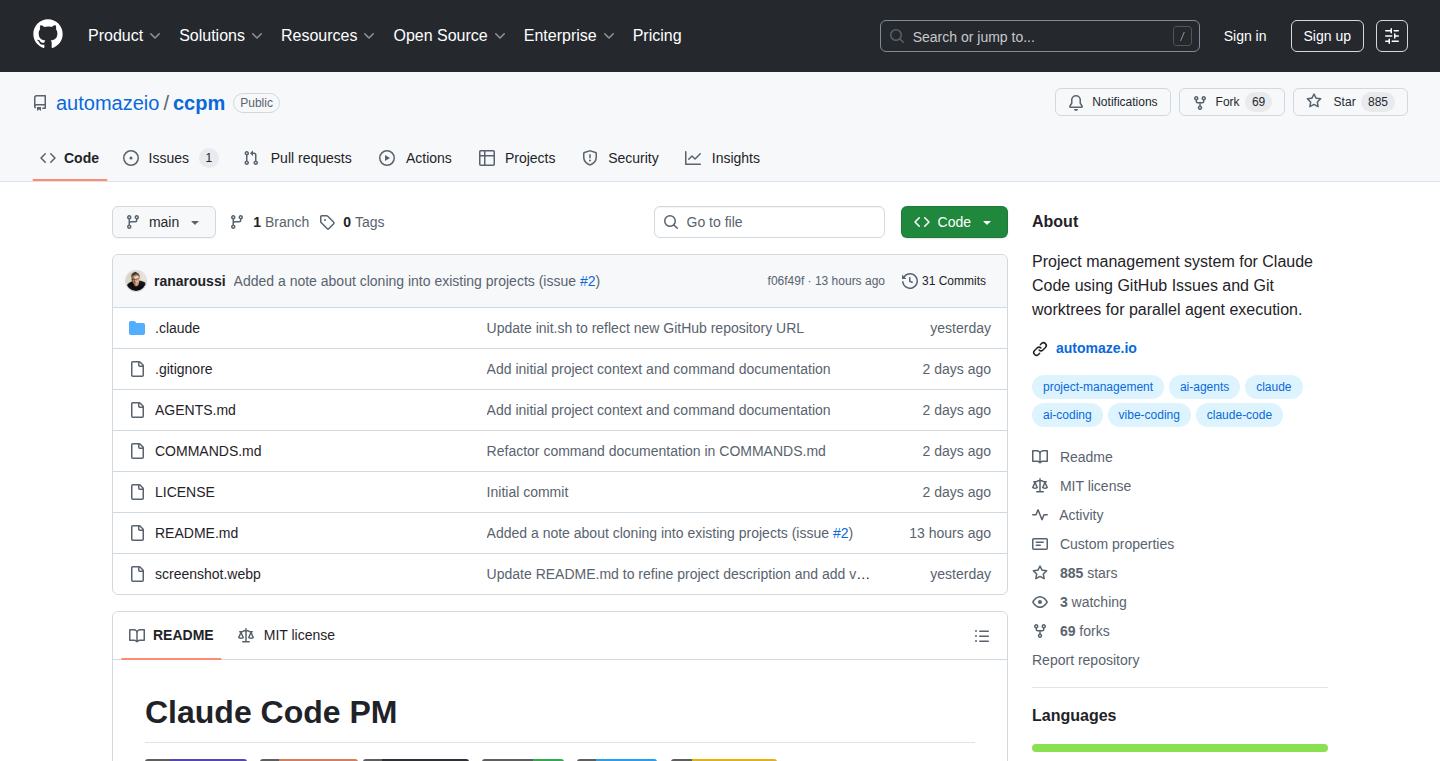
Author
aroussi
Description
ccpm is a project management system built around GitHub Issues, designed to streamline AI-driven development workflows. The system uses bash scripts and markdown configurations to help developers brainstorm project ideas, create detailed product requirement documents (PRDs), break down projects into manageable tasks, and track progress across multiple AI agents. It solves the common problem of losing context and traceability during AI-driven development by leveraging GitHub Issues as a central database. So this is useful because it drastically reduces the time spent on project management, and helps keep everything traceable back to the original specification.
Popularity
Points 159
Comments 102
What is this product?
ccpm is a lightweight project management system built on GitHub Issues. Instead of using external project management tools that often create friction, ccpm utilizes a collection of bash scripts and markdown files to manage projects directly within the GitHub environment. The system first helps developers brainstorm and create a markdown-based PRD. It then breaks down the project into tasks and syncs them with GitHub issues. This allows developers to easily track the progress, dependencies and history of their projects, especially in AI-driven projects where context is easily lost due to multiple AI agents running in parallel. So this is useful because it provides a simple, efficient, and GitHub-native project management solution.
How to use it?
Developers can use ccpm from the command line interface (CLI). The system provides various commands to brainstorm project ideas, create PRDs, decompose projects into tasks, and track progress. Integration is seamless since it directly interacts with GitHub repositories. Developers would initiate the process by running commands from their terminal within a GitHub repository. The system then guides them through brainstorming, PRD creation and issue generation. So this is useful because it provides a command-line driven approach that helps developers quickly manage their AI-driven projects without needing to learn complex project management tools.
Product Core Function
· Brainstorming and PRD Creation: This feature allows developers to generate a product requirement document (PRD) in markdown format. It is a great first step in gathering all the requirements of the project, before jumping into development. This is extremely helpful because it ensures that the developers have a shared understanding of the project's goals and specifications from the beginning.
· Task Decomposition and Issue Synchronization: This function breaks down a project into smaller, manageable tasks and syncs them with GitHub issues. This allows developers to track progress and dependencies. So this is useful because it turns large and complicated projects into easily manageable chunks, which improves the workflow.
· Progress Tracking Across Parallel Streams: With multiple AI agents running in parallel, this function allows for progress tracking across multiple streams. This is important in AI development to prevent context loss. So this is useful because it enables developers to keep track of the progress of several interconnected AI systems at the same time, which improves team coordination.
· Traceability Back to Original Specification: This feature ensures that everything, from tasks to progress updates, is traceable back to the original PRD. This allows developers to easily find out why any particular thing was implemented. This is useful because it keeps everyone on the same page, clarifies decisions, and helps with troubleshooting when problems arise.
· CLI-Based Operation: ccpm operates primarily from the command-line interface (CLI), with commands that execute quickly. This is extremely helpful because it allows users to manage projects quickly without having to use a GUI, which saves time.
Product Usage Case
· AI-Driven Development: In AI-driven development, developers can use ccpm to manage the specifications, dependencies, and history of their project. The AI agents often generate many moving parts; it helps to keep them organized and traceable. So this is useful because it provides a structured way to manage the complexity of AI-related projects.
· GitHub-Centric Projects: ccpm is ideally suited for teams already using GitHub for version control and project management. By using GitHub Issues as the central database, the system minimizes context-switching and streamlines the workflow. So this is useful because it integrates seamlessly with the existing GitHub workflow, reducing the need to use different project management tools.
· Rapid Prototyping: Developers can use ccpm to quickly brainstorm, create PRDs, and decompose projects into tasks. The lightweight nature and fast CLI operations of ccpm make it suitable for agile development and rapid prototyping. So this is useful because it helps accelerate the project development timeline.
3
Luminal: Search-Based GPU Kernel Compiler
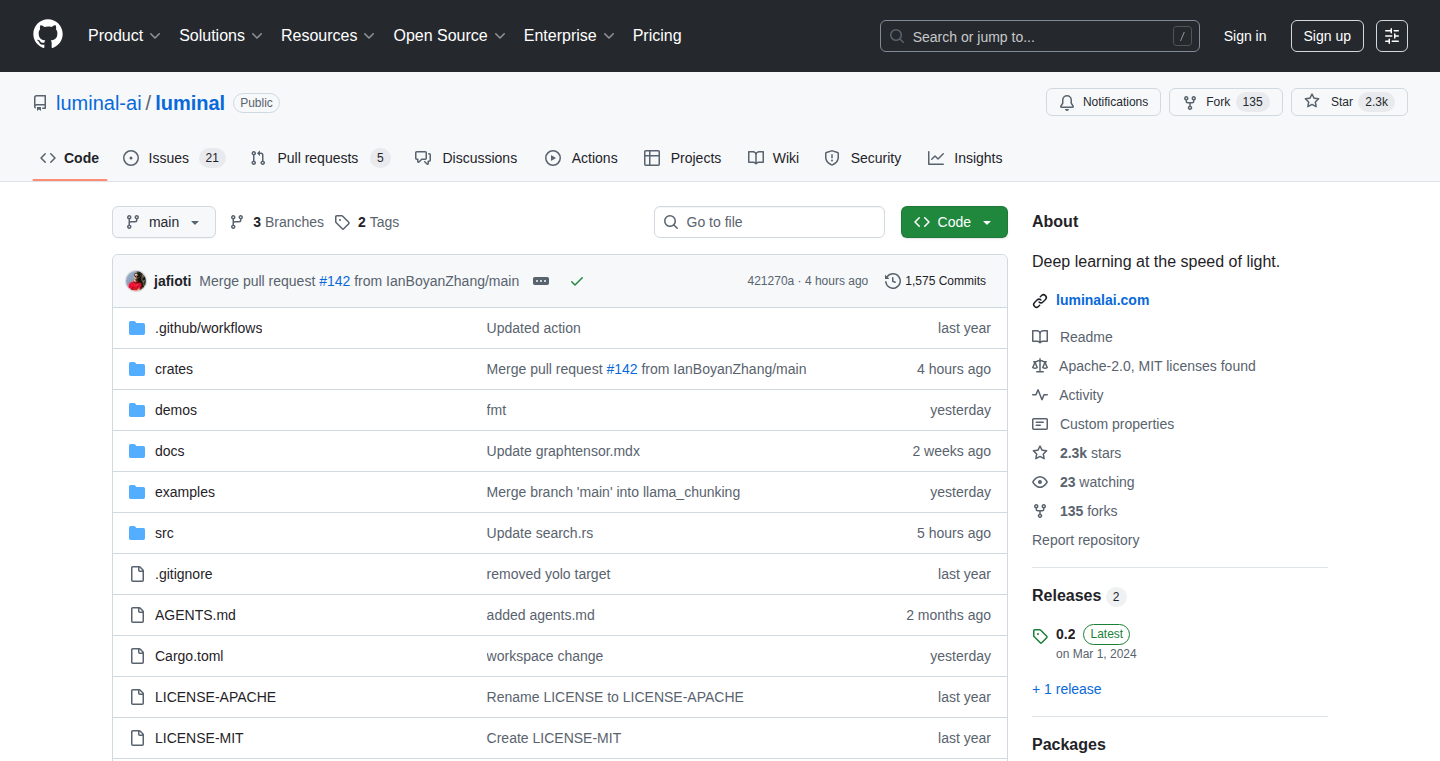
Author
jafioti
Description
Luminal is a GPU compiler that automatically generates fast GPU kernels for AI models. It takes high-level model code (like from PyTorch) and transforms it into highly optimized GPU code, without relying on Large Language Models (LLMs) or AI. Instead, it uses a search-based approach, creating a vast search space of potential code variations and then efficiently searching through them to find the fastest-performing versions. This approach, inspired by the 'Bitter Lesson', aims to discover complex optimizations automatically, like 'Flash Attention', without manual fine-tuning. So, it simplifies the development process and boosts performance by intelligently optimizing code for different GPUs.
Popularity
Points 113
Comments 53
What is this product?
Luminal is a GPU compiler that focuses on automatically optimizing code for GPUs. It works by taking your high-level AI model code and turning it into highly-efficient GPU code. The clever part is how it does this: instead of relying on manual coding tricks or AI, Luminal builds a huge collection of different versions of the code (a 'search space') and then systematically tests each version to find the fastest one. This 'search-based' method allows Luminal to discover complex optimization strategies (like 'Flash Attention') automatically, which would be difficult to achieve manually. So, you get faster AI models without having to become a GPU optimization expert.
How to use it?
Developers use Luminal by feeding it their high-level model code, such as code written in PyTorch. The compiler then automatically generates optimized code that can run on GPUs. You can try a demo on a Mac in the `demos/matmul` folder to see it in action. Developers can integrate Luminal into their workflow to speed up AI model training and inference. So, developers can get more performance out of their existing AI models with minimal changes to their code.
Product Core Function
· High-Level Code Compilation: Luminal takes model code written in high-level frameworks (like PyTorch) as input. This allows developers to work in familiar environments without needing to write low-level GPU code.
· Search-Based Optimization: Luminal generates numerous different variations of the code ('kernels') and tests them all to find the one that runs the fastest on the target GPU. This method is more flexible and adaptable than traditional hand-tuned optimization, allowing it to exploit the full potential of the hardware.
· Automated Kernel Generation: The compiler automatically generates optimized GPU code, removing the need for manual tuning. This automation speeds up the development process and reduces the chances of human error.
· Hardware Agnostic: Luminal aims to support various hardware backends like Metal (Apple GPUs) and CUDA (Nvidia GPUs), allowing for broad applicability and performance across diverse GPU platforms.
· Open Source: Being open source means that developers can inspect, modify, and contribute to the project, fostering collaboration and transparency within the community.
Product Usage Case
· Matrix Multiplication Optimization: Luminal can take a basic matrix multiplication operation and compile it into a highly optimized kernel that takes advantage of tensor cores on the GPU, significantly speeding up computations. This helps speed up the underlying calculations of neural networks.
· Flash Attention Implementation: Luminal can automatically discover and implement optimizations such as Flash Attention, a technique that dramatically improves the performance of attention mechanisms in Transformer models. This means that training and inference of large language models can be significantly faster.
· Model Deployment: Luminal can be used to compile models for deployment, ensuring that they run efficiently on the target GPU hardware. This is especially useful for deploying models on edge devices or in resource-constrained environments, maximizing the utilization of GPU hardware.
· Performance Boost for AI Models: By optimizing the code Luminal helps reduce the time it takes to train a model or to get a prediction from a trained model. For example, training a large language model can take days or weeks to complete, and Luminal can significantly shorten that training time. It also means your AI models will run faster, leading to a better user experience or enabling real-time applications.
4
PlutoPrint: Python-Powered PDF & PNG Generator from HTML
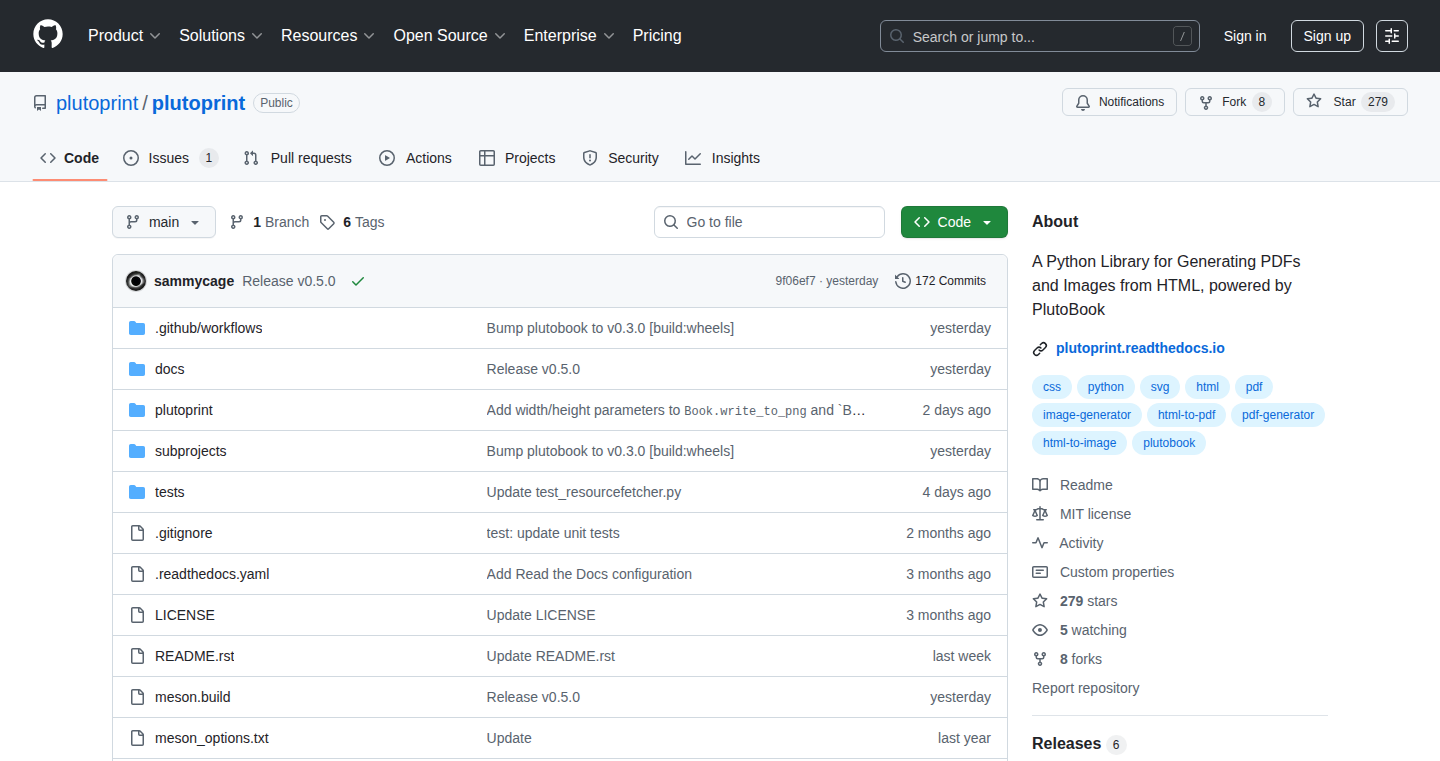
Author
sammycage
Description
PlutoPrint is a Python library designed to effortlessly convert HTML and XML documents into high-quality PDFs and PNG images. It leverages a lightweight and fast rendering engine, specifically tailored for creating documents, and provides a user-friendly Python API. This solves the common problem of generating visually appealing documents from HTML, offering a cleaner and more efficient alternative to existing tools that can be cumbersome or produce subpar results. It is particularly useful for generating invoices, reports, and even rendering charts directly into documents.
Popularity
Points 123
Comments 29
What is this product?
PlutoPrint works by taking HTML or XML as input and using a specialized rendering engine, similar to what is used to create ebooks, to transform that content into a PDF or PNG. This engine is built for handling pages and ensuring good visual output. It then wraps this engine in a Python API, which acts as a simplified interface. This means developers can easily control the conversion process through Python code, making it straightforward to integrate into various projects. So this simplifies and enhances how you can generate professional-looking documents from the existing content you already have.
How to use it?
Developers can integrate PlutoPrint into their Python projects by installing the library and using its API. You simply provide the HTML or XML content, specify the desired output format (PDF or PNG), and let PlutoPrint handle the conversion. This is particularly beneficial for projects that require dynamic document generation, such as invoicing systems, reporting tools, or applications that need to create visual representations of data. By integrating PlutoPrint, developers can automate the process of creating high-quality documents directly from their data.
Product Core Function
· HTML to PDF Conversion: This core function allows developers to transform HTML content into high-fidelity PDFs, preserving layout, formatting, and visual elements. The value is the ability to create professional documents from web-based content. Application scenario: generating invoices, reports, and certificates directly from web applications.
· HTML to PNG Conversion: This function allows developers to render HTML into PNG images. The value is the ability to create visual snapshots of web pages or specific elements, ideal for embedding images within documents or for use in web design. Application scenario: creating screenshots of reports or generating thumbnails for web content.
· Python API Integration: PlutoPrint offers a Python API, making it easy to integrate document generation into Python-based workflows. The value is simplifying the process of creating documents programmatically. Application scenario: automating report generation, creating dynamic documents, and integrating with data processing pipelines.
· Matplotlib Chart Integration: PlutoPrint can integrate with Matplotlib, a popular Python library for plotting, to render charts directly into the generated PDFs or PNGs. The value is combining data visualizations with text-based content to create comprehensive reports. Application scenario: creating data-rich reports and presentations with charts and graphs.
· Lightweight and Fast Rendering: The rendering engine is designed for speed and efficiency, ensuring fast conversion times. The value is improved performance, allowing for quick document generation. Application scenario: generating documents on demand or in high-volume applications.
Product Usage Case
· Invoice Generation: A company automates the creation of invoices by using HTML templates and populating them with data. PlutoPrint converts these HTML invoices into PDFs, which are then emailed to customers. So this simplifies the invoicing process, saving time and ensuring professional-looking invoices.
· Report Generation: A data analytics company generates complex reports containing data visualizations and text. They use PlutoPrint to render these reports, including charts created with Matplotlib, into PDFs, allowing for easy sharing and printing. So this automates the process of creating detailed reports.
· Website Snapshot: A developer needs to create a preview image of a website. They use PlutoPrint to render the website's HTML into a PNG image, which can be used as a thumbnail. So this helps create visual content for web pages and other digital media.
5
Anchor Relay: Streamlined TLS Certificate Management
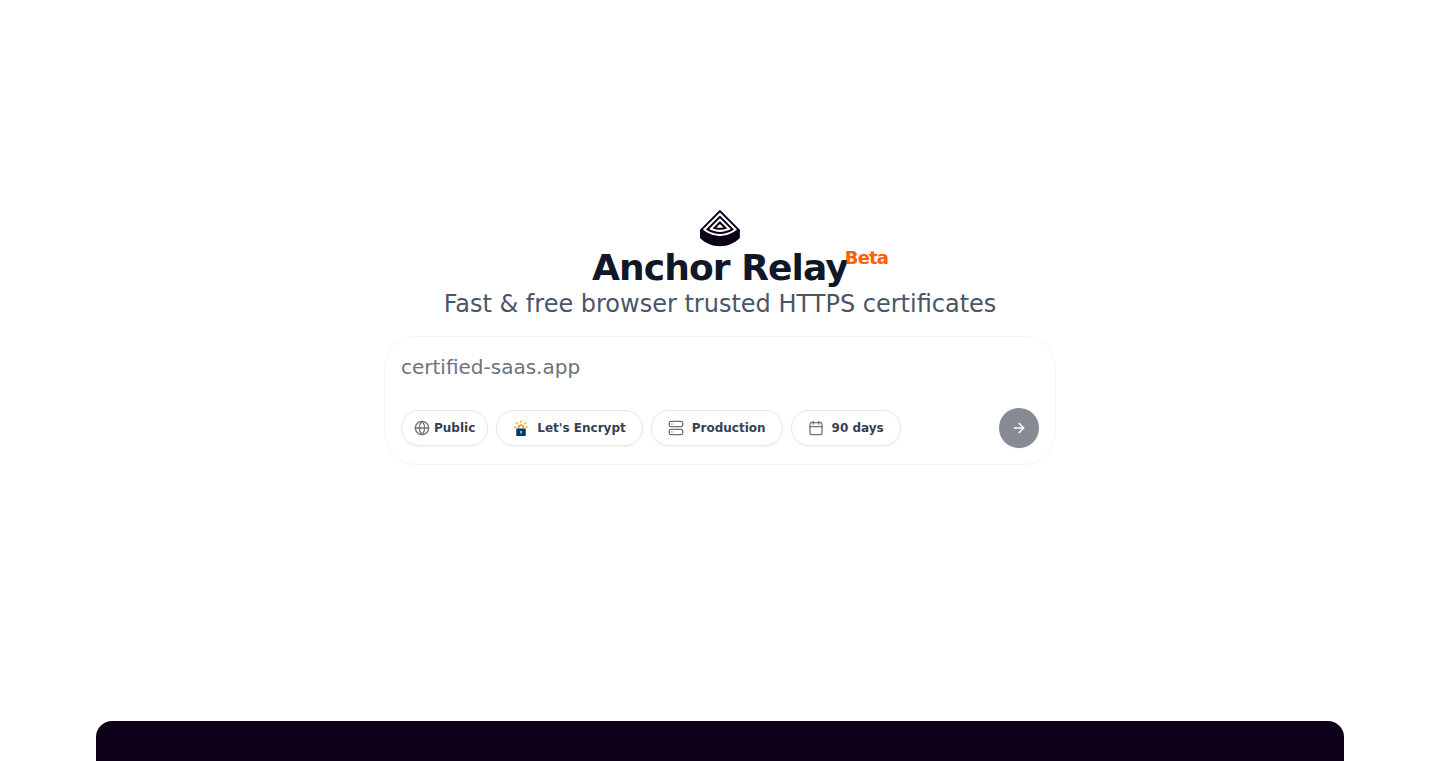
Author
geemus
Description
Anchor Relay is a free, browser-based tool designed to simplify the process of obtaining and managing TLS/SSL certificates, particularly for complex setups like home labs. It acts as a secure intermediary between your ACME client (the software you use to get certificates) and certificate authorities like Let's Encrypt. It solves the common headaches associated with certificate acquisition and renewal, offering a faster, more secure, and user-friendly experience. So this tool focuses on simplifying and securing the process of getting those all-important security certificates, which is a common headache for developers and anyone running a web server. So this is useful because it makes setting up HTTPS much easier and faster.
Popularity
Points 70
Comments 56
What is this product?
Anchor Relay simplifies the ACME (Automatic Certificate Management Environment) workflow, the underlying process behind getting free certificates from services like Let's Encrypt. It acts as a secure proxy, allowing you to obtain certificates without exposing your DNS credentials or opening up your network to inbound traffic. Relay streamlines the process, provides clear visibility into certificate status, and offers renewal reminders. It solves the problem of complex and time-consuming certificate setups. So, it simplifies a notoriously complex process, allowing developers to get security certificates quickly and safely.
How to use it?
Developers use Relay by pointing their existing ACME client (like Certbot) to Relay's servers. This eliminates the need to directly manage DNS records and simplifies certificate renewal. Relay provides a web interface to manage your certificates, providing clear insights into their status and offering renewal reminders. This can be used in any situation where you need to secure a website or service with a TLS certificate. It's especially valuable for home labs, development environments, and any setup where you want to avoid the complexities of managing DNS and certificate renewals. So you would use Relay by configuring your certificate management tool to use its service.
Product Core Function
· Streamlined Certificate Acquisition: Relay simplifies the ACME process, allowing users to obtain certificates quickly and easily, even with existing ACME clients. This is valuable because it reduces the time and effort required to secure websites and services.
· Secure DNS Delegation: Relay handles DNS challenges securely without requiring users to expose their DNS credentials. This protects sensitive information and improves security. This is valuable because it ensures the security of your DNS records.
· Clear Certificate Status and Renewal Reminders: Relay provides a centralized dashboard to monitor certificate status and sends automated reminders to renew certificates. This helps users to avoid certificate expirations and the associated downtime. This is valuable because it helps prevent website downtime and security vulnerabilities.
· Browser-Based Interface: Relay provides a browser-based interface for managing certificates and the whole process. It means that certificate management becomes a more user-friendly process. This is valuable for making the certificate process easier to understand and manage.
Product Usage Case
· Home Lab HTTPS: A developer sets up a home server and uses Relay to quickly and securely obtain and manage an SSL certificate from Let's Encrypt, enabling HTTPS for their personal website or application. This solves the complexity of managing certificates for personal projects, and it is easy to set up.
· Development Environment Security: A development team uses Relay to streamline certificate management for their staging and testing environments, ensuring secure connections without complex setup. This simplifies security configuration.
· Automated Certificate Renewal: A DevOps engineer integrates Relay with their CI/CD pipeline to automate certificate renewal, eliminating manual intervention and preventing service interruptions. This solves the headache of manual certificate renewals.
6
TimeTravel Navigator: Historical Great-Circle Finder
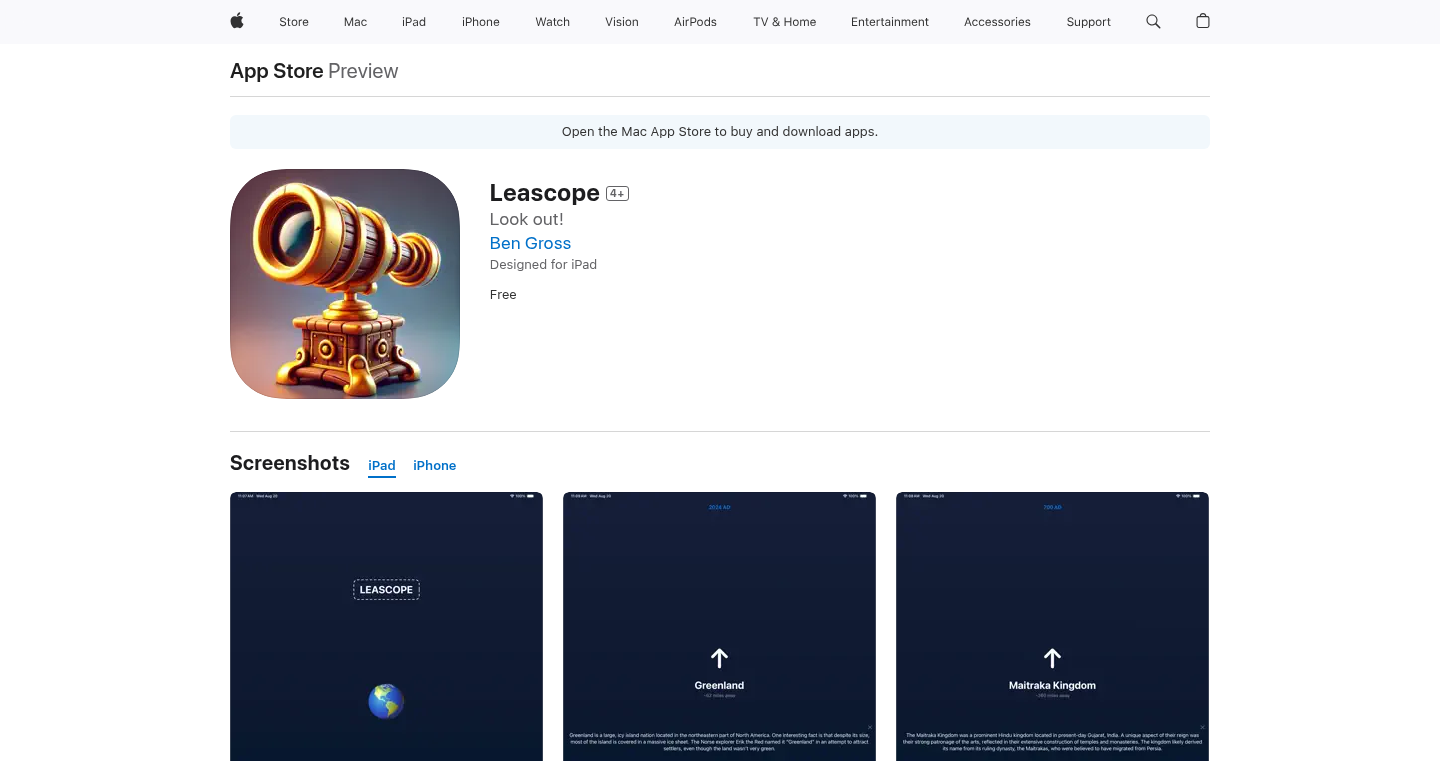
Author
brgross
Description
This app answers the simple question: "What country would I hit if I went straight?" It uses your phone's direction to calculate a straight line (a great-circle route) across the globe. But here's the twist: It shows you what you would hit *historically* by loading maps from different eras, like 1 BC, 700 AD, or 1900 AD! It also provides AI-generated descriptions of the places you're pointing at. This is achieved by tracing a great-circle path, using historical maps, and incorporating AI for context. The app is a fun blend of geography, history, and technology.
Popularity
Points 72
Comments 37
What is this product?
This app is a fun and educational tool that uses your phone's compass to determine a great-circle path from your current location. It plots that path on historical maps, showing what land you would hit in different time periods. It uses a mathematical concept called 'great-circle' to accurately calculate the shortest distance between two points on a sphere (like Earth). The app then utilizes historical map data and AI to provide context for the places you are "pointing" at. So, it's like a time machine and a geography lesson rolled into one. It's a creative use of readily available smartphone sensors and data, along with the power of AI, to create a unique and engaging experience.
How to use it?
You can simply point your phone in a direction, and the app will show you the country or territory you would reach by going straight in that direction. You can then explore this path across different historical periods. Tapping on a country/territory will give you an AI-generated description. This is a fun way to explore geography and history, perhaps when you are traveling, or just curious. The app utilizes the phone's location and bearing (direction) sensor. The app is available for free and doesn't have ads, so you just need to download and start playing. You don't need any special technical skills – just a curious mind!
Product Core Function
· Great-Circle Calculation: The app accurately calculates the shortest distance (a 'great-circle') from your location, using the direction provided by your phone's compass. This ensures an accurate path, even across long distances, going over oceans and continents. This is useful because it accurately models how you'd travel in a straight line across the Earth. So what? This allows you to visualize the journey.
· Historical Map Overlay: The app overlays historical maps (from various years) onto the great-circle path, allowing you to see what landmasses existed at different points in time along your straight-line journey. This gives you a unique historical perspective on geography, visualizing how different eras have shaped our world. So what? This is great for historical exploration and educational purposes; understanding how borders and landmasses evolved.
· AI-Powered Descriptions: When you tap on a country or territory, the app provides a brief AI-generated description of the area. This adds context and helps you understand the region you're "pointing" at. So what? This offers a quick insight into a region, enriching your understanding of where you're virtually travelling to.
· Phone Sensor Integration: It leverages your phone's built-in sensors (compass/bearing and location), making it a portable and convenient exploration tool. So what? This is a low-cost way to explore and play with the earth’s geography
Product Usage Case
· Educational Tool: Imagine using this app in a classroom to teach geography and history. Students could point their phones in a certain direction and explore how the world has changed over time. So what? Provides a fun and interactive way to learn.
· Travel Planning: When planning a trip, you could point your phone in the direction you're traveling, and the app would show you all the countries you would cross. So what? Helpful to get a basic understanding of your journey and the regions you will cross.
· Personal Exploration: You can simply use the app to satisfy your curiosity! Just point your phone and see where you'd end up if you traveled in a straight line. So what? A fun and interesting way to explore geography and history from your phone.
7
Nestable.dev: A Local, Nestable Whiteboard with Deep Links
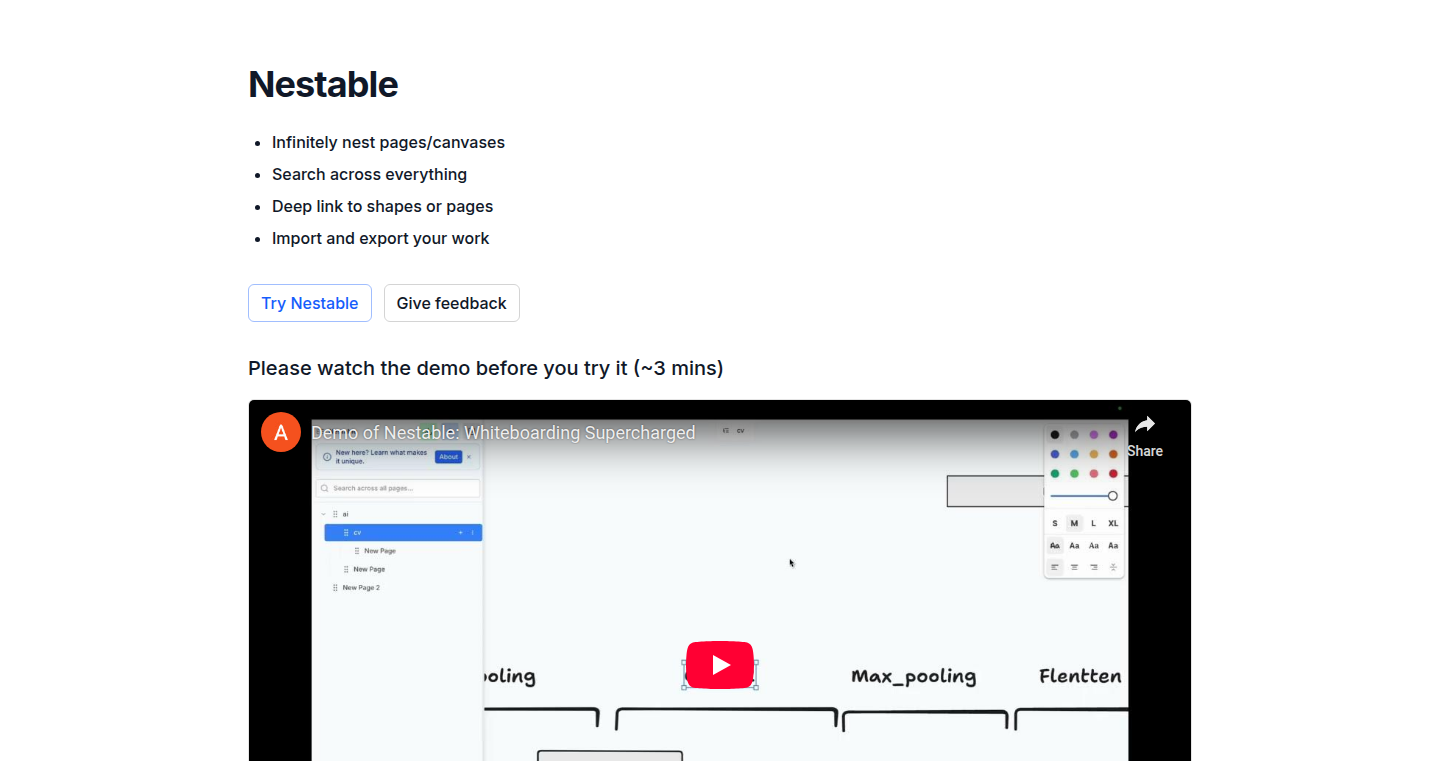
Author
anorak27
Description
Nestable.dev is a local whiteboard application that allows users to create nested canvases and use deep links for navigation. The core innovation lies in its ability to organize information spatially, allowing for complex ideas and workflows to be visualized in a structured, zoomable, and linkable format. It solves the problem of managing complex information by offering a flexible, infinitely zoomable canvas, far surpassing the limitations of traditional linear documents or hierarchical file systems. This makes it ideal for brainstorming, project planning, and note-taking, providing a powerful alternative to conventional methods.
Popularity
Points 42
Comments 19
What is this product?
Nestable.dev is essentially a digital whiteboard, but with a crucial difference: it allows you to nest canvases within each other. Imagine an infinitely zoomable canvas where you can create smaller canvases inside larger ones. Think of it like having multiple whiteboards, each containing its own set of information, all connected and navigable via deep links. The technology behind it likely involves efficient rendering of vector graphics and smart management of data structures to handle infinite zoom and complex inter-canvas relationships. So what's the innovation? It allows users to build nested structures of information which can be linked to each other, thus offering a flexible way of organizing data for better understanding, especially for complex projects and ideas.
How to use it?
Developers can use Nestable.dev for a variety of tasks, such as project planning, system architecture design, and brainstorming sessions. You can create a canvas for an entire project, then nest smaller canvases within it for individual features, modules, or tasks. Deep links let you navigate between these canvases, making it easy to jump between overviews and detailed views. Use it for visual documentation of your code and architecture. You can export your whiteboard as an image or share the deep links. So, you can efficiently organize and navigate the design and implementation of complex systems.
Product Core Function
· Nestable Canvases: The ability to nest canvases allows users to organize information hierarchically, making complex projects easier to understand and manage. This is valuable because it provides a structured way to visualize and break down complex projects. It's like having multiple whiteboards within one.
· Deep Linking: Deep links enable navigation between canvases, allowing users to quickly jump between different levels of detail. This is beneficial because it facilitates fluid exploration of the data and streamlines the navigation between different areas. You can zoom in, see a detail, then jump back to the context.
· Local Storage: The whiteboard app is local, this ensures privacy and makes the app extremely fast as the data is accessed from the local device. This enhances security and improves responsiveness compared to cloud-based solutions.
· Infinite Zoom: The support for infinite zoom provides limitless space to work on, allowing users to expand their ideas and detail them as much as needed. This is important since it provides flexibility and allows for extremely complex diagrams and visualizations of systems.
· Collaboration-Ready: Although the app might be local now, there is a possibility of adding collaboration features, for a collaborative environment. This will benefit teams and facilitate brainstorming sessions and group project design.
Product Usage Case
· Software Architecture Design: Developers can use Nestable.dev to visually represent the architecture of a software system. They can create a high-level canvas outlining the main components and then nest canvases for each module, detailing the classes, functions, and interactions within each module. This aids in understanding the system's structure and its complexity.
· Project Planning: Project managers can use Nestable.dev for project planning, breaking down tasks into smaller, manageable chunks. Each task can be represented by a canvas, with sub-tasks and dependencies nested within. This provides a visual overview of the entire project, making it easy to track progress and identify potential bottlenecks. You can visualize the whole workflow.
· Brainstorming and Idea Generation: During brainstorming sessions, teams can use Nestable.dev to capture ideas and connect them. Each idea can be represented by a canvas, and related ideas can be nested or linked. This allows for a visual exploration of concepts and makes it easier to identify relationships and develop new ideas.
· Note-Taking and Knowledge Management: Individuals can use Nestable.dev to take notes and organize their knowledge. They can create canvases for different topics, with nested canvases for sub-topics and details. Deep links can be used to link related ideas across different canvases. It's ideal for structured and accessible note-taking.
8
Bizcardz.ai: From Business Card to Metal PCB
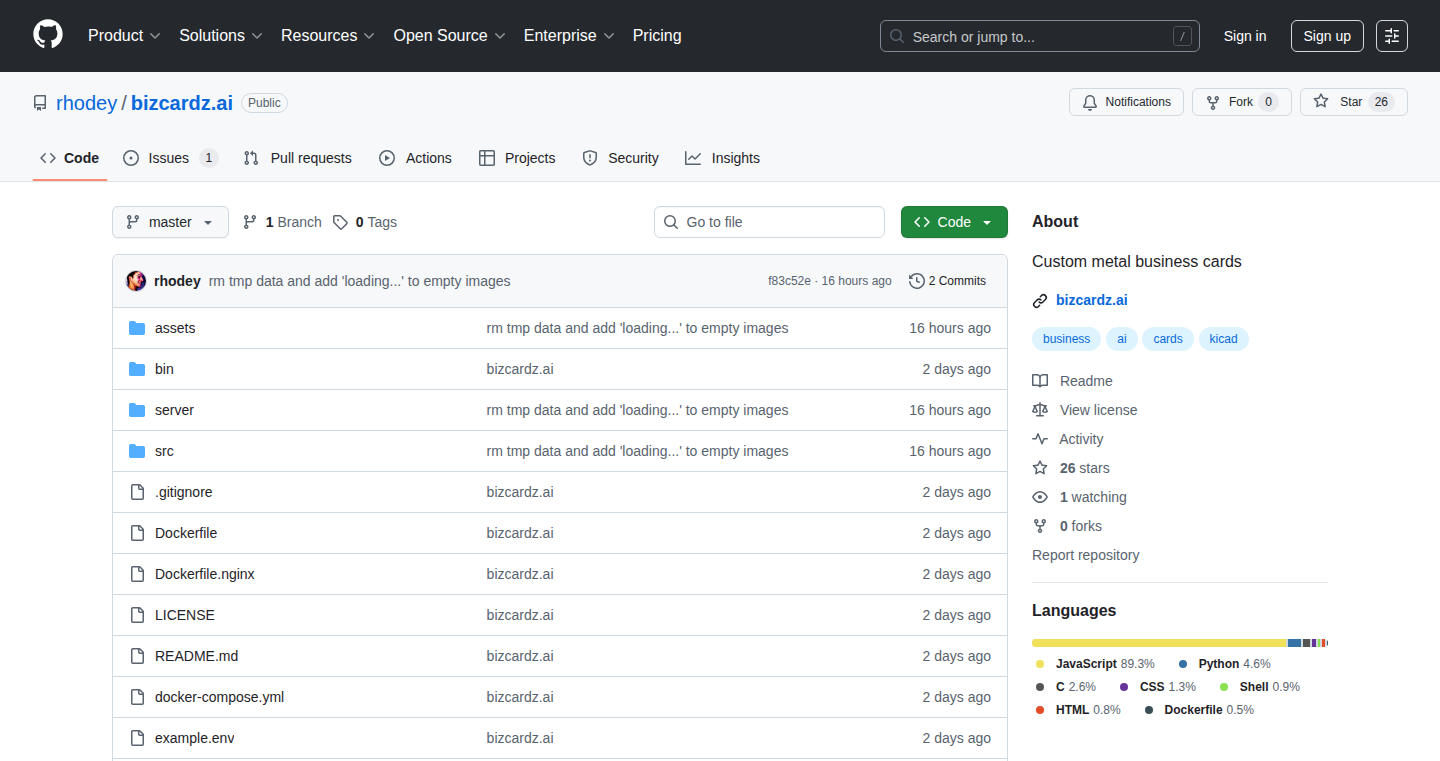
Author
rhodey
Description
Bizcardz.ai transforms your business card designs into actual metal PCBs (Printed Circuit Boards) that can be manufactured. It tackles the problem of turning creative visual designs into a tangible and durable metal card. The core innovation is the bridge between a graphic design and the technical requirements of PCB manufacturing, making it easier to create custom metal business cards. This is a great example of bridging the gap between art and engineering, turning an idea into a physical product.
Popularity
Points 23
Comments 30
What is this product?
This project allows you to design a business card on the website, and then converts that design into a format that can be used to create a real metal printed circuit board (PCB). Think of it like turning a digital image into a physical object. The magic happens through a conversion process that takes your design and translates it into instructions for PCB manufacturing equipment. So what’s innovative? It provides a simple way to design and manufacture custom metal business cards without needing to know the technical complexities of PCB design software. This is really cool because it opens up a new level of customization for those who want something truly unique.
How to use it?
You can use Bizcardz.ai by designing your business card on their website. The website guides you through the design process. Once you're happy with the design, the site converts it to a format compatible with PCB manufacturers like Elecrow and PCBWay. You then order the PCBs from these manufacturers. For developers, this is like using a high-level interface to interact with PCB manufacturing. Instead of learning complicated PCB design software (like KiCad), you simply provide the desired look and feel, and the project handles the conversion to a manufacturing-ready format. So for you, this is simplifying a complicated process.
Product Core Function
· Design Conversion: The core function is to convert a business card design into KiCad PCB schematics. This is valuable because it automates the technical steps needed to make the design manufacturable. It’s like having a translator that understands both design and manufacturing specifications, letting designers focus on the look and feel of the card without getting bogged down in the technicalities.
· Manufacturing Integration: It provides direct integration with PCB manufacturers, making it easy to order the manufactured cards. This simplifies the entire process by connecting the design to the production stage. This makes it straightforward to bring your designs into the real world without dealing with multiple vendors.
· Design Interface: The user interface for business card design is likely user-friendly, which makes the complex process of PCB creation accessible to anyone. This lowers the barrier to entry, enabling creators to produce customized physical products without needing technical skills.
Product Usage Case
· Creative Business Cards: Imagine designing a business card with unique shapes, textures, and materials – all using metal. This project allows you to create truly eye-catching business cards that set you apart from the crowd. This provides a way to have a tangible representation of your personal brand.
· Prototyping for Electronics: Developers can use this to quickly prototype simple electronic circuits within their business card design. By including conductive pathways, you can include components directly onto the card, allowing for unique integrations such as a tiny LED light. This provides a quick and creative way to test ideas without having to learn advanced PCB design.
· Unique Gifts: You can design personalized gifts, such as metal cards with artistic patterns or customized messages. This is great for anyone who wants to give a unique and memorable gift. This allows for creating a custom and lasting impression with a personalized metal product.
9
Hanaco Weather & OS Yamato: An Ephemeral-First Operating System for Digital Memories
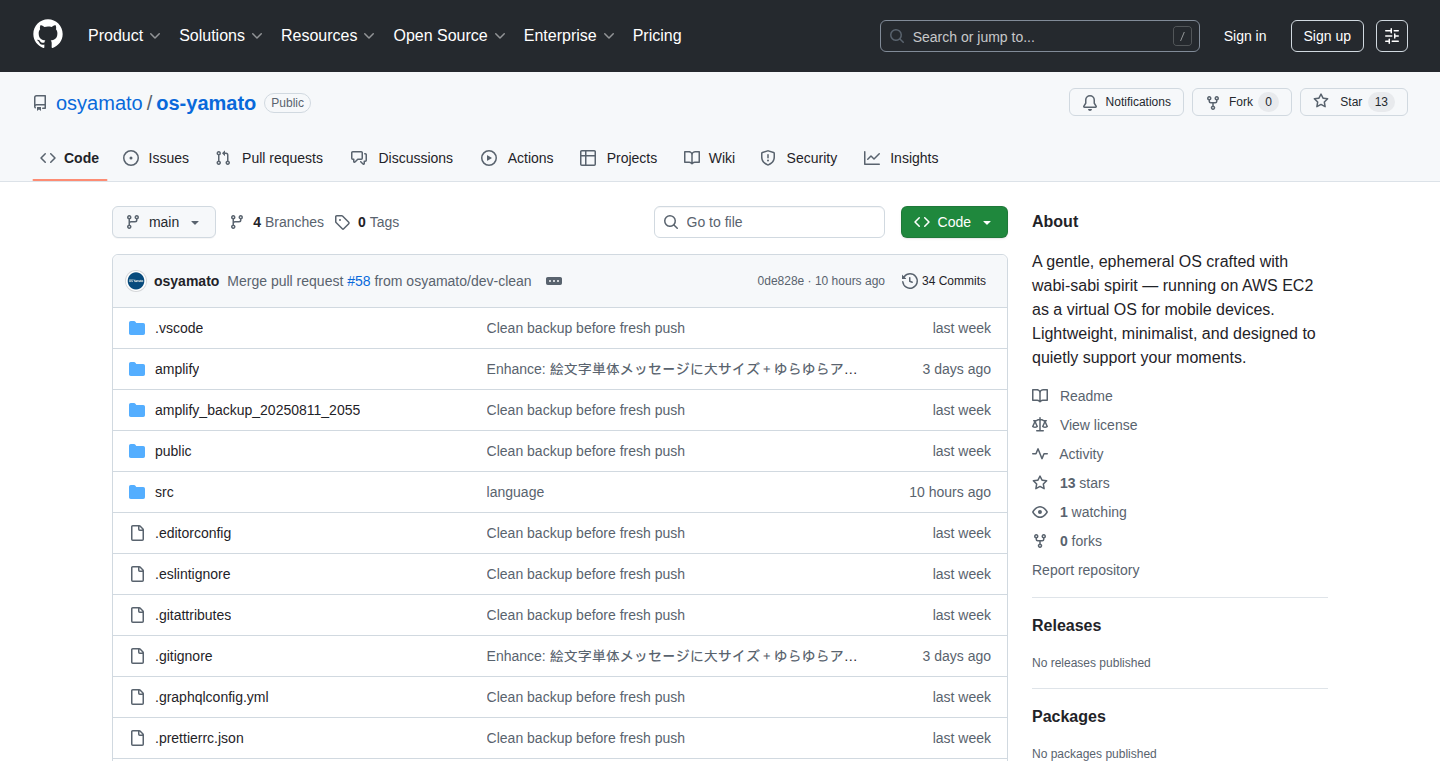
Author
tsuyoshi_k
Description
Hanaco Weather is a minimalist social network built on OS Yamato, a custom operating system designed to make digital experiences feel more like life: beautiful, fleeting, and focused on the present. It features short, emotional weather thoughts, no likes or followers, and a suite of applications emphasizing impermanence – think diaries that bloom and wither, photos that disappear, and time-delayed messages. The core innovation lies in the OS Yamato's approach to data storage and user interaction, prioritizing experiences that embrace the transient nature of digital information, offering a refreshing alternative to the often-permanent digital landscape.
Popularity
Points 18
Comments 7
What is this product?
OS Yamato is a completely custom-built operating system created by a single developer. It's not based on existing systems like Linux or Windows; instead, it's built from the ground up with a unique philosophy. Its core concept is 'ephemerality,' meaning that digital memories are designed to fade over time, just like real-world experiences. This translates into features like diaries that disappear if you forget to revisit them, photos that vanish unless viewed repeatedly, and chat rooms with ambient seasonal effects. The innovation lies in creating a system where data is not forever, and the user experience encourages presence and appreciation of the moment. So this gives you a digital space that feels more natural and less overwhelming, encouraging mindfulness in your online interactions.
How to use it?
Users interact with Hanaco Weather and other OS Yamato applications through a web interface (accessed via hanaco875.com). There's no typical app installation. It's designed to be accessible through a browser on any device. Developers are encouraged to see the OS Yamato as a philosophical project, understanding the concept of 'ephemerality.' While not currently open for other developers to build apps upon, OS Yamato represents an example of how to design an operating system. So, developers can get inspiration from the design to create applications, focusing on user experience and the impermanence of data.
Product Core Function
· Diaries that Bloom and Wither: These diaries, like flowers, appear and then vanish if unvisited. This promotes reflection and mindful creation rather than endless archiving. So this helps you to appreciate the value of each digital memory.
· Ephemeral Photos and Videos: Media that disappears unless revisited, encouraging a focus on the present moment instead of a permanent archive. So, this helps you to be more present with the media you create and consume.
· Ambient Seasonal Chat: Chat rooms that reflect the current season, offering a unique and gentle interaction. So this makes online social interactions more pleasant and less demanding.
· Nature-Inspired Calendar with Reusable Templates: A calendar designed around the seasons, making it easy to schedule activities and routines. So this provides a calming interface to manage schedules.
· Wind Messages: Time-delayed messages that arrive months later, evoking surprise and connection. So, this helps you to create connections with others.
· 3D Globe for Fleeting Connections: A visualization of connections around the world that appear and disappear, symbolizing the dynamic nature of relationships. So this helps to visualize the relationships between people.
Product Usage Case
· A Photographer who wants to capture moments without the pressure of permanence. Using the ephemeral photo feature, they can share media knowing it will only be preserved if the viewer regularly engages with it, leading to a more considered approach to their work. So this creates a more focused experience.
· A Writer who wants to avoid archiving their diaries endlessly. Using the ephemeral diary feature can create a diary that is temporary, allowing to write without a pressure. So this can free the writer from the fear of deletion.
· A Social Media User looking for less noise. The Hanaco Weather SNS can be used by any user to reduce the pressure of social media to focus on real relationships. So this can create a more positive experience.
10
Uprintf: A Universal, Dependency-Free printf for C
Author
Forgret
Description
Uprintf is a single-header library providing a full-featured printf implementation for C. It addresses the common problem of bulky or limited printf implementations in embedded systems and kernel development, offering a portable solution with no dependencies and no need for conditional compilation. The innovation lies in its ability to support standard printf features (like formatting flags, width, precision, and even floats) across various platforms, from bare metal to desktop environments, using just one header file.
Popularity
Points 15
Comments 10
What is this product?
Uprintf is a C library providing printf functionality, similar to the built-in function in many programming languages. Its key innovation is its portability and small footprint. It achieves this by being a single-header file, meaning you just include one file in your project, without any external libraries. This makes it easy to use in environments where resources are limited, like embedded systems or operating system kernels. It also supports all the usual printf formatting options (integers, hexadecimal, floats, strings, etc.) and is extensible, allowing developers to add custom formatting options. So, this offers a flexible and efficient way to format and output data in various C projects. This helps developers to debug, log information, and display data in a standardized way, regardless of the target environment.
How to use it?
Developers can use Uprintf by simply including the `uprintf.h` header file in their C code. They can then use the `uprintf` function, which works similarly to the standard `printf`. The library supports various configurations, allowing developers to disable features like float support if needed. To integrate, developers would include the header file and call the functions like `uprintf("Hello, %s!", name);`. This can be used in any C project, especially embedded systems, operating systems kernels, or any environment where a lightweight and portable printf implementation is required. So, this offers a simple way to get formatted output in your C code.
Product Core Function
· Full standard printf support: Uprintf supports all the standard formatting options, including integers (%d, %x), floating-point numbers (%f), strings (%s), and more. This means developers don't have to relearn new formatting syntax. This is useful because developers can use this in their logging and debugging tasks, without needing to change the code when moving between different projects or environments.
· Single-header file, no dependencies: This allows for easy integration into various projects. It is designed to be lightweight and self-contained. This is valuable because it simplifies deployment and reduces potential compatibility issues, especially in resource-constrained environments like embedded systems where dependencies can be problematic.
· Extensible with custom format handlers: Developers can add their own formatting options to extend Uprintf's capabilities, such as adding a format specifier for custom data types. This means it can be tailored to specific project needs. This allows developers to customize the output format to fit their particular needs for things like displaying specific sensor readings or system statuses.
· Configurable: Uprintf allows developers to disable features like float support or set the locale. This offers flexibility for developers to adapt the library to their specific needs, like optimizing for size and performance in resource-constrained systems. This is valuable as it provides developers with control to tailor the library's behavior and performance according to the requirements of their projects.
Product Usage Case
· Embedded Systems: In a microcontroller project, Uprintf could be used for logging debug messages to a serial console or displaying sensor readings on an LCD screen, without needing a large standard library. This helps to quickly diagnose problems and visualize data within the embedded system itself.
· Kernel Development: When developing an operating system kernel, Uprintf can be used to output information during the boot process or to log system events. Since Uprintf has no external dependencies, it's ideal in environments where external libraries aren't available or are problematic. This is useful for kernel developers as it enables them to monitor and debug the inner workings of the OS.
· Bare-Metal Programming: For applications that directly interface with hardware, such as writing bootloaders or firmware, Uprintf provides a lightweight way to format output. This is crucial because these systems require extremely efficient code and minimal dependencies. This is helpful because it allows developers to display information on the hardware with minimal overhead.
· Cross-Platform Projects: Developers can easily use Uprintf across different platforms (desktop, embedded) without significant code changes. This simplifies the development process by providing a consistent way to format and display data. This ensures code reusability and reduces development time, improving the overall efficiency of software development across different target environments.
11
Okapi: A Metrics Engine for Modern Data Lakes
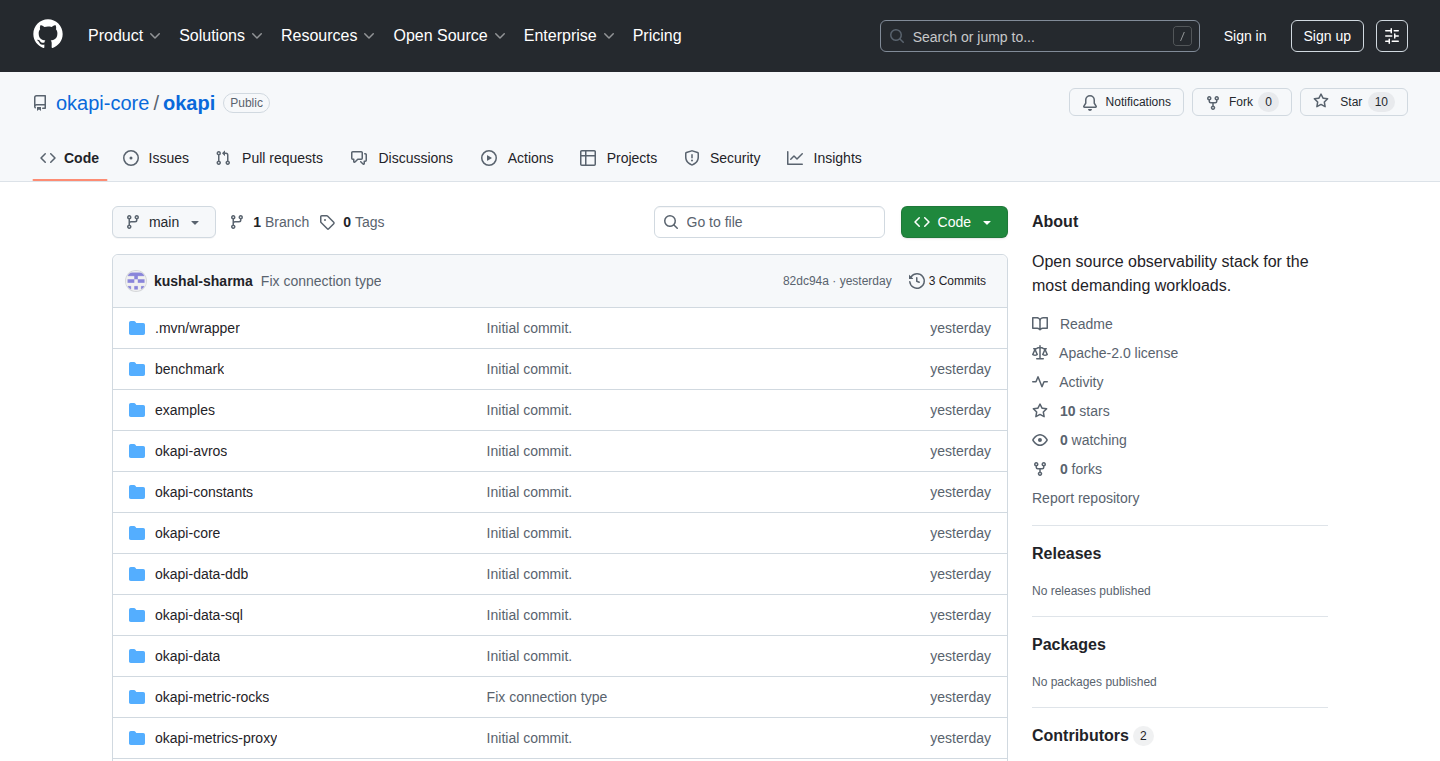
Author
kushal2048
Description
Okapi is a metrics engine designed to handle the massive amount of telemetry data generated by modern software systems. It addresses the limitations of traditional metrics engines by using open data formats and integrating with existing data lakes like Snowflake and Databricks. This allows users to avoid vendor lock-in and leverage standard analytical tools for tasks like anomaly detection. Okapi achieves fast real-time queries by storing recent data in-memory and then moving older data to data lakes for long-term analysis. The core innovation lies in the hybrid approach: a fast in-memory store for recent data combined with the scalability and cost-effectiveness of a data lake for historical analysis. This solves the problem of balancing real-time performance with cost and data volume.
Popularity
Points 10
Comments 5
What is this product?
Okapi is essentially a high-performance system for storing and analyzing metrics (like CPU usage, request latency, etc.) from your applications. The core technology is a clever mix of an in-memory data store (for the most recent data) and integration with your existing data lake (like Amazon S3, Azure Blob Storage, or Google Cloud Storage). It uses open data formats like Parquet, avoiding proprietary formats that often limit flexibility. The in-memory component provides very fast query performance for recent data, while the data lake integration offers scalable storage for historical data. The system automatically moves older data to the data lake, optimizing for both speed and cost. Okapi allows you to use familiar analytical tools like Snowflake, Databricks, DuckDB or even Jupyter/Polars to analyze your metrics data, making it easier to identify trends and troubleshoot problems.
How to use it?
Developers can use Okapi by sending their metrics data to it via a supported API. Okapi then handles the storage, aggregation, and querying of this data. You would likely integrate it into your existing monitoring pipeline. For example, you might have a service that emits metrics about its performance. This service would send the metrics to Okapi. You then use tools like Snowflake or Databricks to query and analyze the data stored in Okapi. This includes things like creating dashboards, setting up alerts, and performing advanced analysis such as anomaly detection. The project also allows you to bring your own analysis workflows, giving you flexibility in how you derive insights from your data.
Product Core Function
· In-memory data storage: Okapi keeps recent metrics data in memory for fast query performance. This means that you can quickly get insights from your latest data. So this is useful for real-time monitoring and immediate feedback on your system's performance.
· Data lake integration: Okapi integrates with existing data lakes, like AWS S3, Azure Blob Storage or Google Cloud Storage, to store historical metrics data. This provides scalability and cost-effective long-term storage. So this is useful to understand historical trends and long-term system behavior.
· Open data format support: Okapi uses open data formats (currently Parquet) to store metrics. This avoids vendor lock-in and allows you to use a variety of analytical tools. So this is useful for flexibility and portability, allowing you to use the best tools for the job.
· Real-time data aggregation: Okapi aggregates metrics as they arrive, reducing memory pressure and improving query performance. This means that you can efficiently process large volumes of data. So this is useful for handling high-volume telemetry data.
· Configurable data retention: Users can configure how long metrics data is stored in-memory before it is moved to the data lake. This allows you to balance performance and storage costs. So this is useful for optimizing your data storage strategy and controlling costs.
Product Usage Case
· Performance Monitoring: A DevOps team can use Okapi to monitor the performance of their microservices in real-time. By sending metrics like response times and error rates to Okapi, they can quickly identify and resolve performance bottlenecks. So this helps them ensure application stability and user satisfaction.
· Anomaly Detection: A data scientist can use Okapi and their preferred analytical tool (Snowflake, Databricks, etc.) to detect anomalies in system behavior. They can analyze historical data stored in the data lake to identify unusual patterns and proactively address potential issues. So this enables proactive problem-solving and reduced downtime.
· Capacity Planning: A system administrator can use Okapi to track resource utilization (CPU, memory, disk I/O) over time. By analyzing the historical data stored in the data lake, they can forecast future resource needs and plan for capacity upgrades. So this helps them optimize resource allocation and prevent performance degradation.
· Cost Optimization: A business analyst can use Okapi to analyze the costs associated with their cloud infrastructure. By tracking metrics related to resource usage and data transfer, they can identify areas where costs can be reduced. So this helps to manage cloud spending and improve return on investment.
12
Vectorless RAG: Unleashing Retrieval-Augmented Generation Without Vectors
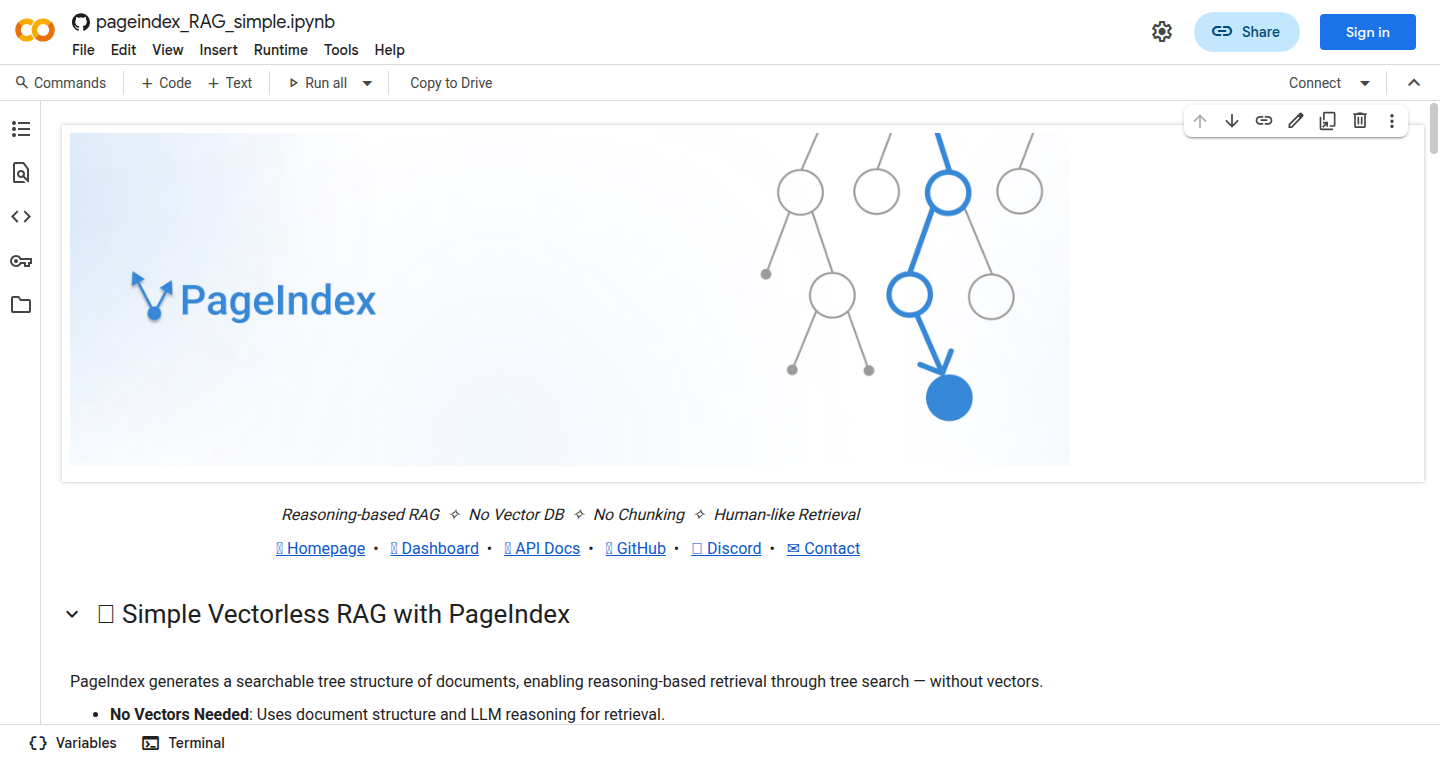
Author
mingtianzhang
Description
This project introduces a novel approach to Retrieval-Augmented Generation (RAG), a technique for improving the accuracy and reliability of Large Language Models (LLMs). Instead of relying on vector databases for semantic search, this project leverages traditional search methods directly on the raw text. This eliminates the need for vector embeddings and the associated complexities of vector database management, offering a streamlined and potentially more cost-effective RAG solution. It's an exploration into simplifying the process of connecting LLMs to external knowledge sources.
Popularity
Points 9
Comments 5
What is this product?
This project is a new way to make LLMs smarter by giving them access to information from the outside world without using vectors. Traditionally, RAG systems use vector databases to find relevant information. This project skips that step and directly searches the original text data. It's like a smarter search engine directly for your LLMs, making it easier to get the information it needs to give you the best answers. The innovation lies in removing the reliance on vector embeddings, simplifying the infrastructure and potentially reducing costs.
How to use it?
Developers can integrate this approach into their existing LLM applications by replacing their current vector database retrieval step with this text-based search method. The developer provides the LLM and the search mechanism. The system then queries the given data (documents, files, web pages, etc.) using the text-based search, retrieves the most relevant information, and passes that along with the query into the LLM.
Product Core Function
· Text-based Search: The core function is the text search that finds relevant information within your dataset, like searching for keywords in a document, rather than relying on vectors. This is valuable because it simplifies the retrieval process and reduces the dependencies.
· RAG Integration: This project seamlessly integrates with the existing RAG process, allowing developers to replace the vector database search step with this text-based retrieval. This means less effort and potentially greater flexibility in selecting your data source.
· Simplified Infrastructure: It removes the need for managing a vector database, making your system easier to set up, maintain, and potentially scale. This reduces complexity and costs for developers.
· Direct Knowledge Access: It allows the LLM to directly access and utilize information from raw text without complex transformations. This improves the accuracy of your LLM outputs, as it's retrieving the actual text.
· Cost Efficiency: By removing the vector database layer, the overall cost for querying your data against an LLM is decreased, making it more practical for larger datasets or more frequent queries.
Product Usage Case
· Customer Support Chatbots: Developers can use this to build customer support chatbots that provide accurate and up-to-date information directly from their documentation, without the overhead of vector databases. This reduces the time and resources required to build and maintain the system, so you're more efficient.
· Internal Knowledge Base Search: Companies can utilize this to build internal search tools that let employees quickly find information in documents, emails, and other resources, which helps to improve company-wide knowledge sharing.
· Legal Research: Lawyers can use this system to query legal documents and find relevant clauses and precedents directly from text-based databases. This system allows for a simpler way to find the information that is most relevant to them.
· Financial Analysis: Analysts can use this approach to extract relevant data from financial reports and news articles, which helps in improving decision-making using accurate and up-to-date information.
13
TalkScheduler: A Smart Meeting Scheduler for Language Practice
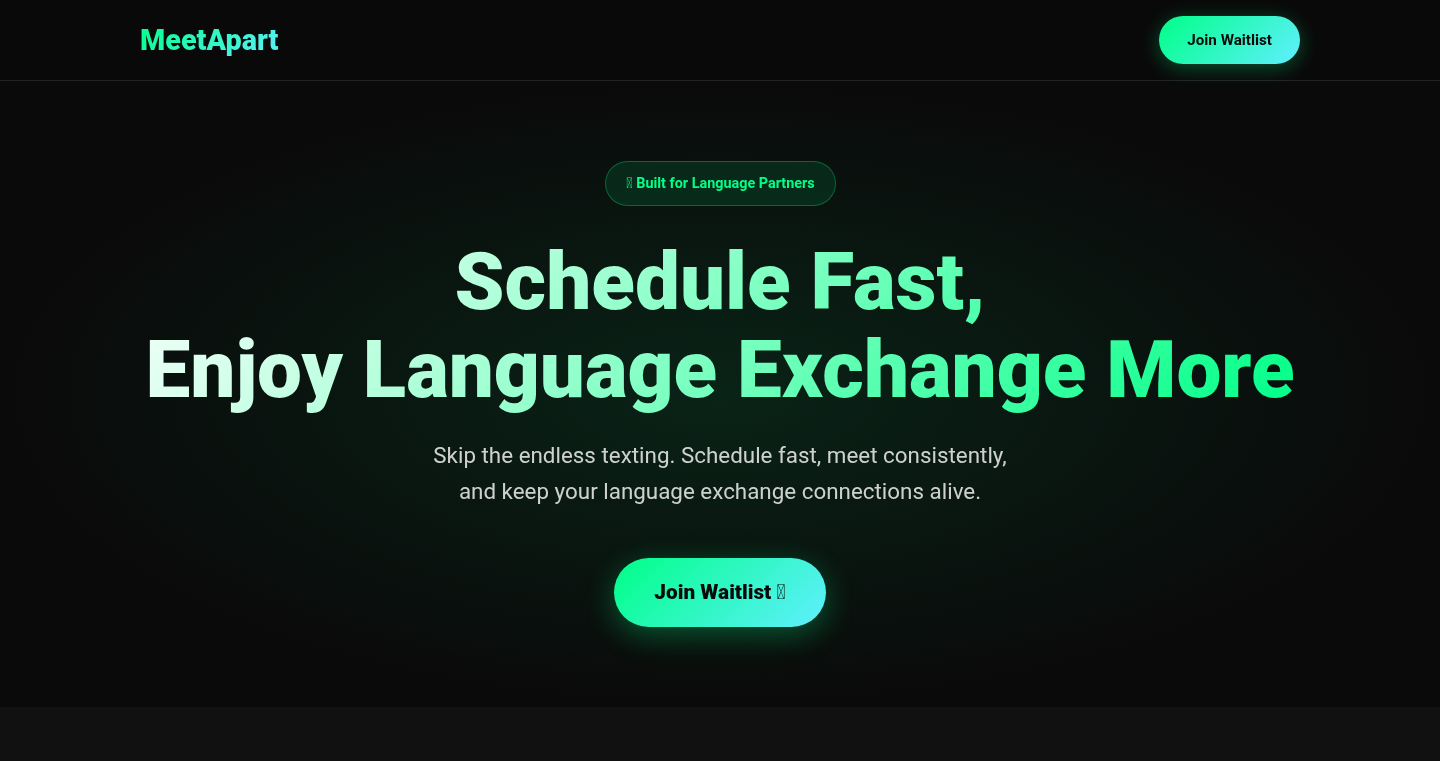
Author
masa_norry
Description
TalkScheduler addresses the problem of inconsistency in language learning due to missed meetings. It uses a smart scheduling system that connects language learners for real-time conversations, making it easier to stay on track. The technical innovation lies in its intelligent matching algorithm, considering availability, language level, and learning goals. This avoids the usual ghosting problem common in language learning apps. It solves the problem of finding committed language partners and scheduling convenient, meaningful conversations.
Popularity
Points 9
Comments 4
What is this product?
TalkScheduler is a tool that helps language learners schedule and manage real-time conversations. Instead of relying on flaky language exchange apps, it uses an intelligent algorithm to match learners with compatible partners based on their availability, skill level, and learning objectives. Think of it as a matchmaking service specifically designed for language practice. The core innovation is in its commitment-aware scheduling. It avoids simply throwing people together, instead using a system designed to maximize the likelihood of conversations actually happening and providing learners with a more consistent and effective language learning experience.
How to use it?
Developers could potentially integrate this scheduling system into their own language learning platforms or apps. The core technology could be exposed via an API, allowing other developers to incorporate the smart matching and scheduling features into their products. You can also just use it directly as a language learner. Set your availability, specify your language goals, and TalkScheduler finds partners and schedules real talks. So, for language learners, the ease of use is immediate.
Product Core Function
· Intelligent Matching Algorithm: This algorithm analyzes user profiles, including language level, learning goals, and available time slots, to match learners for conversations. This reduces the chances of mismatched partners or schedule conflicts. So this helps find the right person for practice.
· Commitment-Aware Scheduling: The system prioritizes scheduling times when users are truly available and committed, minimizing missed meetings. This is designed to fight the common 'ghosting' problem in language learning, ensuring consistency. So this helps in building good language learning habits.
· Real-Time Conversation Integration: The tool likely integrates with video or audio conferencing platforms to facilitate the actual conversations. This streamlines the whole process, from scheduling to the practice session itself. So this is all about making real communication easier.
· Profile Management: Users can create profiles specifying their languages, proficiency, goals, and availability. This allows for more targeted and effective matching. So this makes sure you're learning with the right people.
· Notifications and Reminders: The system sends reminders to both participants to reduce no-shows. This keeps the conversations going on track. So this is all about making the language practice smoother.
Product Usage Case
· Language Learning Platform Integration: A developer could integrate TalkScheduler's scheduling features into their language learning application, providing users with a built-in way to find language partners and schedule practice sessions. This makes the platform much more useful. So this extends the reach of their app.
· Online Language School Use: Online language schools could use TalkScheduler to connect students with teachers or with each other for group practice. This makes a better learning experience. So this would improve the learning efficiency.
· Standalone Language Exchange Platform: Someone could build a platform solely around TalkScheduler's matching and scheduling capabilities, offering a focused language exchange experience. It could replace the need for flaky apps. So this lets learners find the right partners.
14
Web MCP: Your AI Agent's Key to the Internet
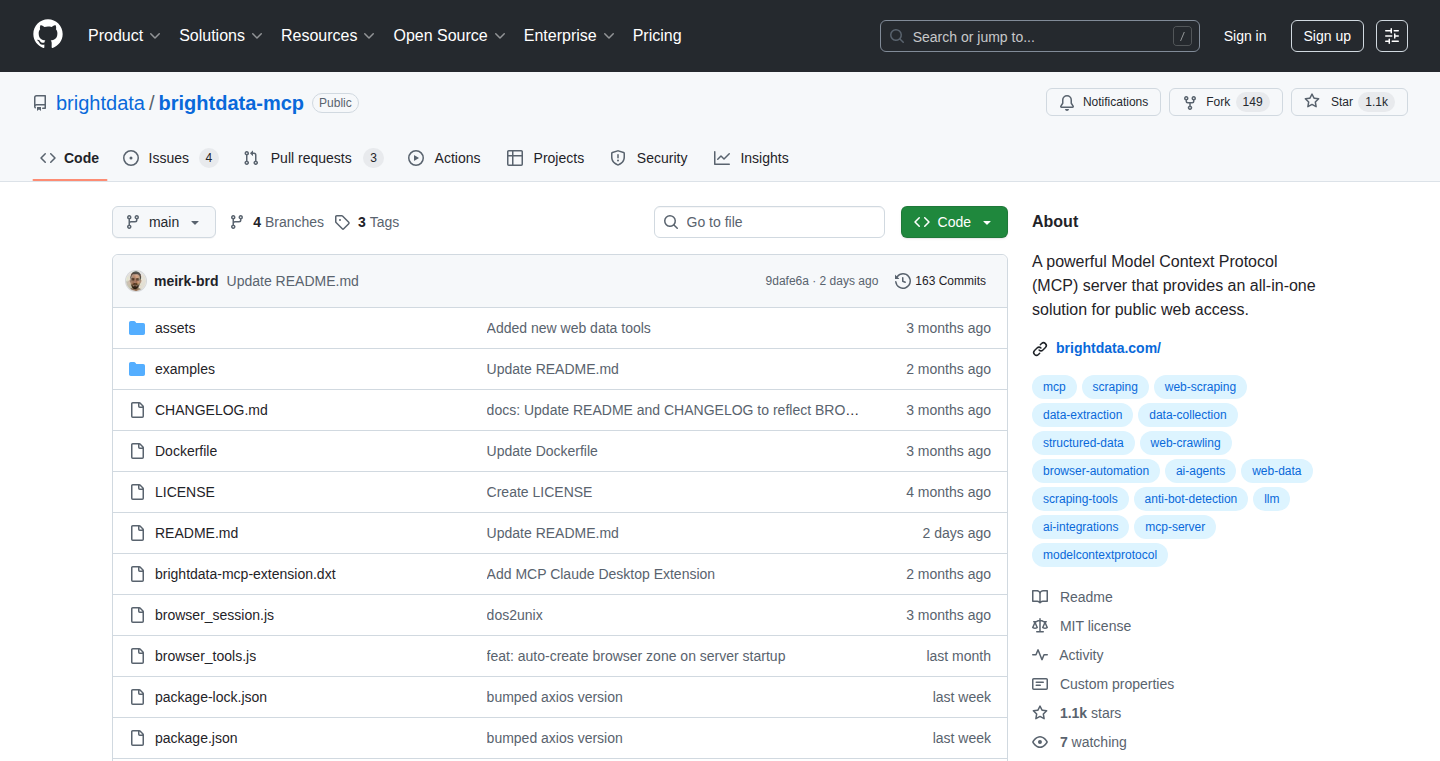
Author
meirk-brd
Description
This project provides a free service that gives AI agents direct access to the entire internet, including websites that are difficult to access due to JavaScript and CAPTCHA challenges. It translates websites into clean, easy-to-understand Markdown format for AI models to process. This solves a significant problem for AI developers who need their agents to interact with real-world web content. So you can build AI that browses the web like a human.
Popularity
Points 10
Comments 1
What is this product?
Web MCP (Web Multi-Content Protocol) acts like a smart intermediary for AI agents, enabling them to access and understand information from any website. It addresses key challenges like JavaScript-heavy websites (sites that use interactive elements and dynamic content), CAPTCHAs (those annoying tests to prove you're not a robot), and complex HTML formatting. It takes a website, handles all the difficult parts, and returns a clean Markdown version, making it easy for AI to read and use the content. So it bridges the gap between complex websites and simple AI models.
How to use it?
Developers can integrate Web MCP into their AI agents using a simple API call. They can specify a search query (to get results from search engines like Google) or a specific website URL. The service then fetches the content, processes it, and returns it in Markdown format. Developers can then feed this processed information directly into their AI models. So, developers get a streamlined way to provide their AI with web information.
Product Core Function
· search_engine: Allows AI agents to search the web using search engines (Google, Bing, Yandex) and receive search results. Value: Gives AI agents access to the vast information available on the internet, similar to a human user using a search engine. Application: Build an AI assistant that can answer questions based on real-time web search results.
· scrape_as_markdown: Fetches any URL and converts the content into clean Markdown, handling CAPTCHAs and JavaScript. Value: Provides a simplified and accessible version of any website for AI models to process. Application: Enables AI to extract information from any website, such as product reviews, news articles, or data, without needing to worry about complex HTML and anti-bot measures.
· CAPTCHA handling: Automatically solves CAPTCHAs to access website content. Value: Overcomes a common obstacle for AI agents accessing web content. Application: Allows an AI to automatically interact with websites that require CAPTCHA verification, useful for scraping data or automated form filling.
Product Usage Case
· Building a research assistant: An AI agent can use Web MCP to gather information from research papers and news articles on the web, summarizing and providing answers to specific queries. So it automates the research process.
· Creating a price comparison tool: An AI agent can automatically scrape product information and pricing data from various e-commerce websites, allowing users to compare prices. So it creates a price comparison tool that updates automatically.
· Developing a news summarization bot: An AI agent can use Web MCP to access news articles from different sources and generate summaries or extract key information. So it provides quick summaries of news stories.
15
Pinch: Real-time AI Voice Translation for macOS
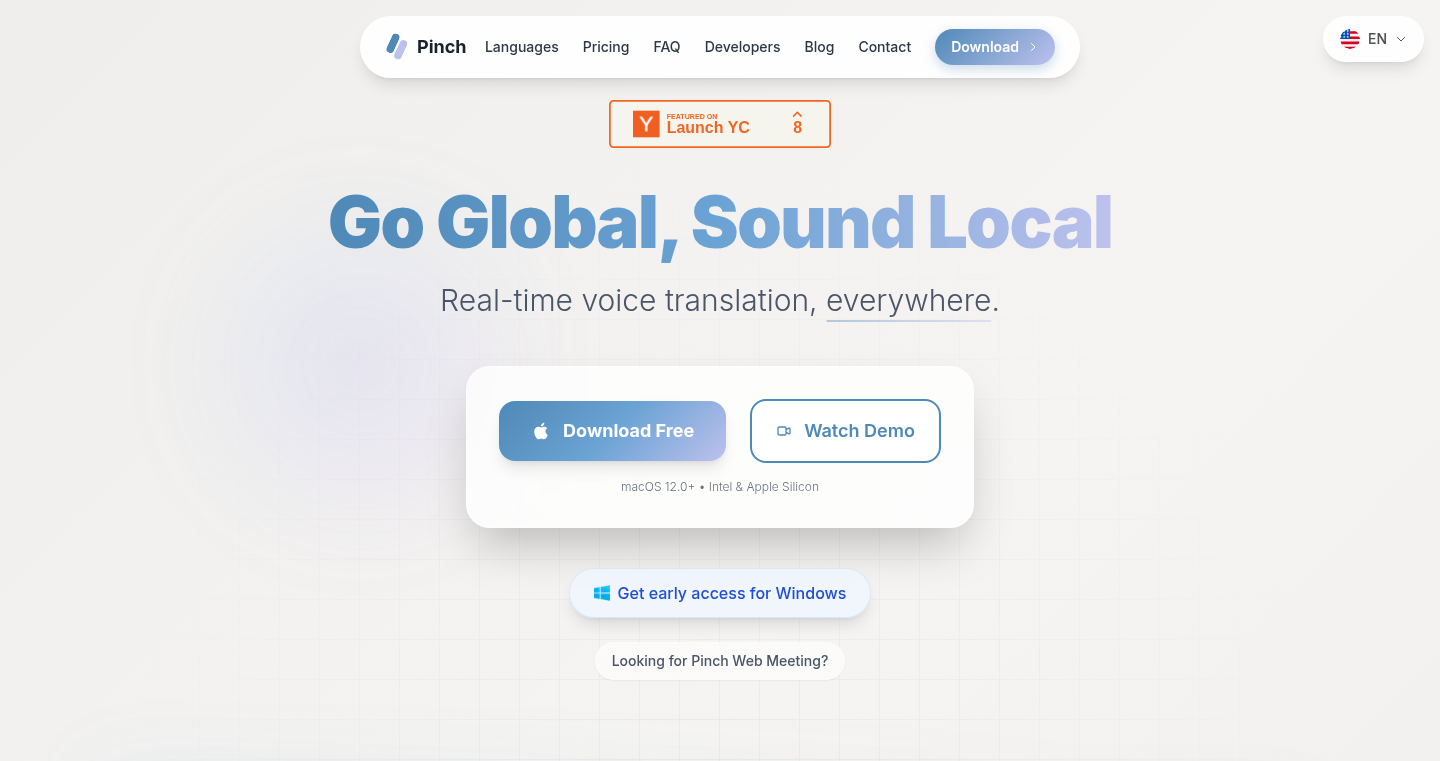
Author
christiansafka
Description
Pinch is a macOS application that provides real-time voice translation during online meetings. It leverages AI to transcribe and translate audio from any meeting app, allowing users to understand conversations in their preferred language without relying on meeting bots or requiring special setup. The core innovation lies in its ability to provide simultaneous translation, minimizing delays and creating a more natural conversational flow. So this lets you understand and be understood in any meeting, regardless of the language spoken.
Popularity
Points 5
Comments 4
What is this product?
Pinch works by creating a virtual microphone that integrates with any meeting application on your Mac. When you join a meeting, the app instantly transcribes the audio and translates it into your chosen language. The AI intelligently detects when a speaker has finished a sentence, then immediately starts the translation. This simultaneous translation minimizes latency and ensures a smoother communication experience. The benefit is that you can actively participate in cross-language conversations without having to manually trigger the translation or deal with awkward delays. The innovative aspect lies in the real-time and simultaneous nature of the translation, making it feel more like a regular conversation. So this makes it easy to understand and be understood in real time.
How to use it?
To use Pinch, download and install the application on your macOS device. Once installed, you can select the Pinch virtual microphone as your input device in any meeting app like Zoom, Google Meet, or Microsoft Teams. You will hear the translated audio in your preferred language. When you want to speak, the app automatically translates your voice. You don't need to install any extra meeting bots or notify others of your use of the service. So this is incredibly easy to use!
Product Core Function
· Real-time Transcription: Transcribes all audio from meeting apps instantly. This allows you to have a written record of the meeting as it is occurring. So this means you can review what was said easily.
· Real-time Translation: Translates the transcribed audio into the user's preferred language simultaneously. This is a key feature which ensures minimal delay, allowing for a more natural flow in the conversation. So this helps you easily follow along and understand what is being said during the meeting.
· Virtual Microphone Integration: Creates a virtual microphone that integrates seamlessly with various meeting apps, making the translation service universally accessible. So this means you can use it with almost any meeting app.
· Simultaneous Translation: Translates your speech in real-time, minimizing awkward delays and creating a more natural conversation flow. So this allows others to hear you speak in their language right away.
Product Usage Case
· International Team Meetings: Imagine you're in a meeting with colleagues from different countries. Pinch allows everyone to understand each other's spoken words in real-time, removing language barriers and fostering seamless communication. So this allows your team to easily collaborate.
· Customer Support Calls: When providing customer support across different languages, Pinch enables you to understand customers' issues and respond in their language without needing a translator. So this will help you improve customer satisfaction
· Online Education: In online courses with international instructors, Pinch can translate the instructor's speech in real-time, allowing students to grasp the material without difficulty. So this makes education more accessible for all.
16
TDD-Guard: Automating Test-Driven Development for Claude Code
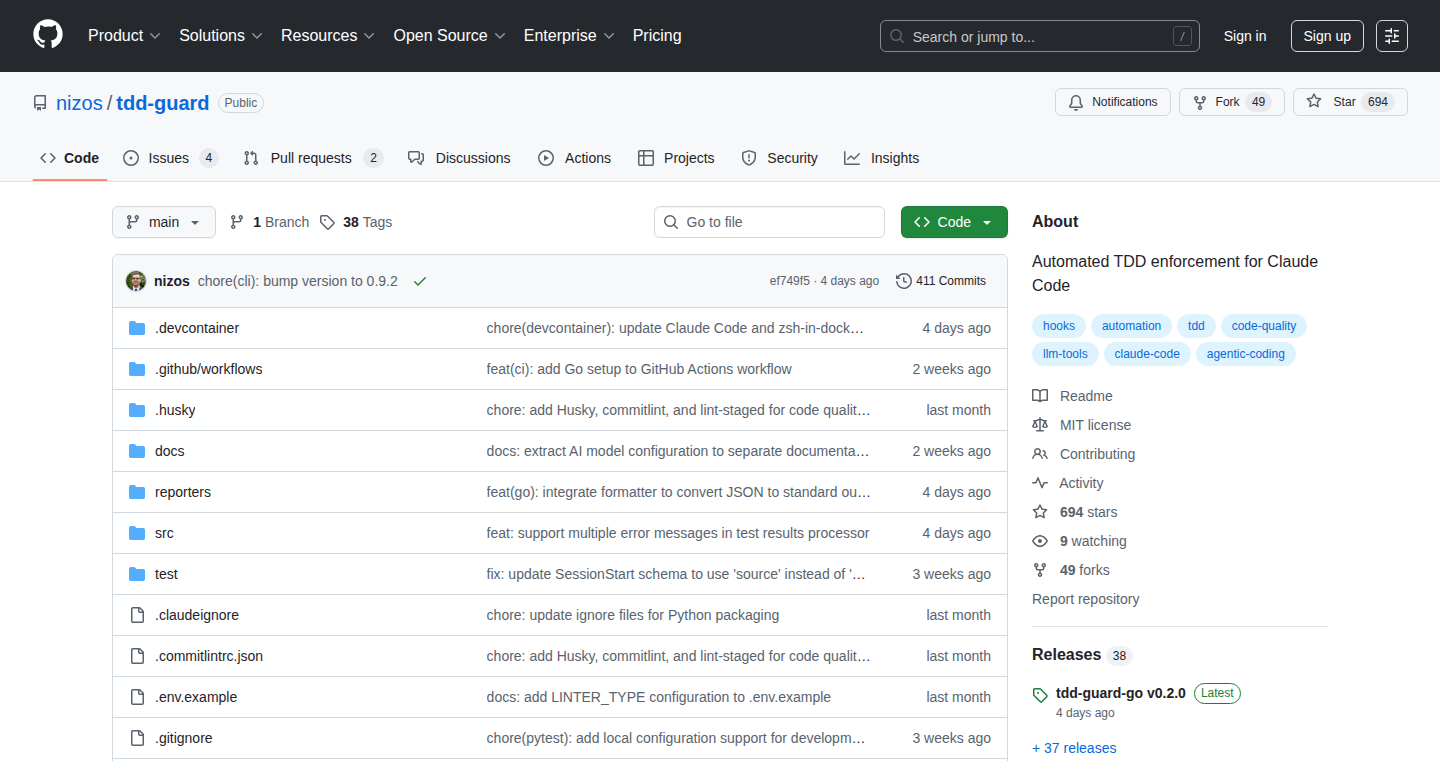
Author
Nizoss
Description
TDD-Guard is a tool that helps you write code using Test-Driven Development (TDD) principles, but specifically for Claude, a large language model for code generation. It automates the process of writing tests before the code, ensuring that your code meets certain requirements and behaves as expected. The innovation lies in applying TDD to the context of a code-generating AI, which streamlines the coding process and provides a safety net against unexpected behavior. It addresses the problem of unreliable code generation by AI, ensuring quality and maintainability.
Popularity
Points 2
Comments 7
What is this product?
TDD-Guard is a system that allows you to use Test-Driven Development (TDD) with Claude. TDD is a coding practice where you write a test first, and then the code to make that test pass. This helps you build more robust and reliable software because you are constantly verifying that your code works as intended. TDD-Guard adapts this principle for Claude, an AI model, so you can define what your code should do (tests) and let the AI generate the code to fulfill those tests. The innovation is using TDD to control and validate the output of a large language model, making it more reliable.
How to use it?
You can use TDD-Guard by providing a set of tests (which are essentially descriptions of how your code should behave) to the system. TDD-Guard, leveraging Claude, generates the code based on those tests. You can then integrate this generated code into your existing projects. You'd write a failing test, provide it to TDD-Guard, it generates code, and then you iteratively improve the code and the tests until the tests pass. This allows you to make your development with Claude faster and more reliable.
Product Core Function
· Automated Test Generation: This feature automatically generates tests based on your high-level descriptions of the desired functionality. It simplifies the process of creating test cases, making it easier to ensure code quality. So this helps you save time and effort by automating a tedious task.
· Code Generation based on Tests: Given a set of tests, TDD-Guard uses Claude to generate code that passes those tests. This makes the development cycle more efficient, ensuring that the generated code aligns with your specific requirements. This is useful because you can quickly generate code that you know is correct from the start.
· Iterative Refinement: TDD-Guard facilitates an iterative development process. You can refine your tests and generated code to continuously improve functionality and correctness. This ensures your code evolves with your needs. So you have the ability to easily adapt your code as your requirements evolve.
· Validation and Verification: This is the heart of TDD. TDD-Guard provides mechanisms to validate the generated code against the defined tests. This allows you to ensure that the code behaves as you expect, reducing the risk of errors. This means you can ensure your code works before you deploy it.
Product Usage Case
· Developing a utility library: Imagine you need a function to convert units of measurement. Using TDD-Guard, you can first write tests for the inputs and outputs (e.g., 1 meter = 100 centimeters). TDD-Guard then generates the conversion function that passes these tests. So, you can rapidly develop reliable utility functions.
· Building APIs: If you're creating a web API endpoint, you can describe the desired behavior with tests (e.g., an endpoint should return a specific status code). TDD-Guard will help generate the server-side code that implements the API logic. You can quickly create API endpoints that are well-tested and reliable.
· Improving legacy code: If you have an existing codebase, you can use TDD-Guard to add tests for the existing functionality. Then, as you refactor or improve the code, you'll have the assurance that your changes don't break the existing functionality. This helps ensure your modifications don't introduce problems in existing functionality.
· Rapid Prototyping: Use TDD-Guard for quick prototyping, where the primary goal is to test and validate ideas rapidly. By writing tests upfront, you can guide the AI model to quickly produce code that aligns with your vision, speeding up the prototyping process. So, it allows you to validate your ideas without wasting time on debugging.
17
1999date: A Nostalgic Dating Platform - No Algorithms, Just Profiles
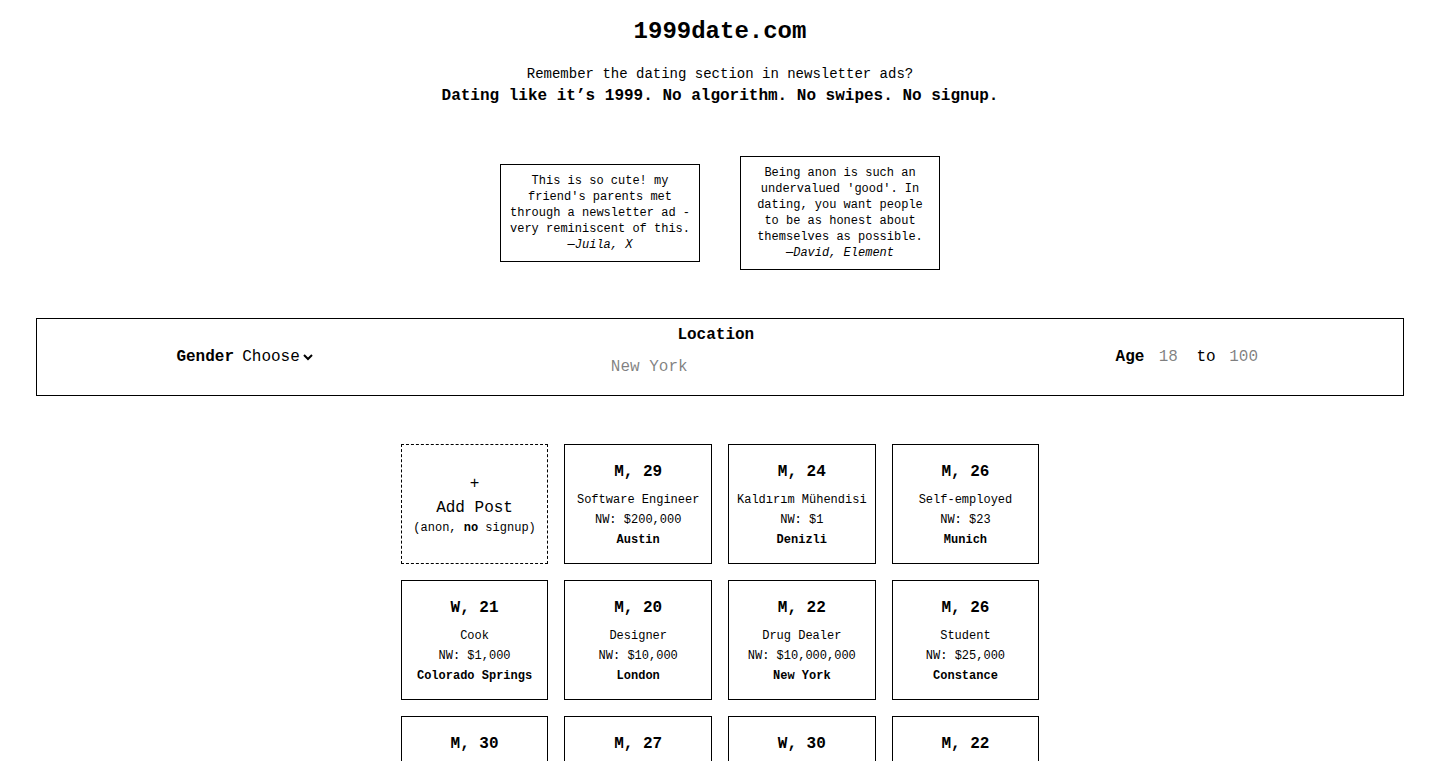
Author
DavCreator
Description
1999date is a dating platform that takes a refreshing step back from modern dating apps. It ditches the complex algorithms, endless swiping, and signup requirements, instead focusing on a simple, profile-based system reminiscent of the early days of the internet. This project represents a technical innovation by challenging the trend of over-reliance on AI and sophisticated matching systems. It solves the problem of information overload and algorithm-driven experiences by returning to a simpler, more direct way of connecting with people. So this means it might be an alternative for people who feel overwhelmed by the complexities of modern dating apps.
Popularity
Points 4
Comments 5
What is this product?
This project is essentially a digital profile directory for potential dates. Instead of being matched by an algorithm, users browse profiles submitted by others, much like browsing a directory. The innovation lies in its simplicity and rejection of the 'AI-everything' approach. It's built on the premise that a direct, profile-based approach can offer a more transparent and less stressful way to connect with people. It aims to solve information overload and algorithm bias problems. So this means it is focusing on providing a simple profile list to help users meet people with less stress.
How to use it?
Developers can't really directly use 1999date as a library or integrate it into their projects. Instead, the project is a product itself. Users access the platform through its website. They can create a profile to be discovered, or browse profiles of other users in their city. So this means it gives users a simple and no-stress dating website to find new relationships.
Product Core Function
· Profile Creation: Users submit their own profiles, allowing them to present themselves in a straightforward manner. This contrasts with complex profile creation interfaces. This is valuable because it prioritizes user control over self-representation, and it's very useful for users who dislike answering complex profile questions.
· Profile Browsing: The core functionality involves browsing through user profiles. This approach avoids algorithmic matching, offering a sense of direct interaction. So this means it can help users who hate algorithms and make decisions on their own.
· Geographic Filtering: Users can search and find profiles in their local area. This enables a focus on local connections. So this is useful for users who prefer meeting someone nearby and saves time.
· Simplicity: The platform emphasizes ease of use with no complex features. This is an alternative to the overloaded feature set of modern dating apps. So this means it’s a simplified way for people to find dates.
Product Usage Case
· For people tired of algorithms: Users overwhelmed by algorithmic matching can use 1999date to find dates. The site allows people to decide the relationship based on the profile directly. This can improve the dating experience for those who prefer direct interactions.
· For people wanting a less complex dating experience: The platform's simplicity and limited features make it easy to use and saves users the time they might spend on complex dating apps. So this means it is a tool to help users have a simplified experience for people wanting a less complex dating experience.
· For those interested in the early internet: This project provides a nostalgic dating experience with a return to a more direct way of interaction. This may appeal to users who want a simple dating experience.
· Local community building: The local focus of the platform can facilitate real-world connections and community building among people. So this means it provides a method to support local communities.
18
Railway MCP - Modern Compute Platform
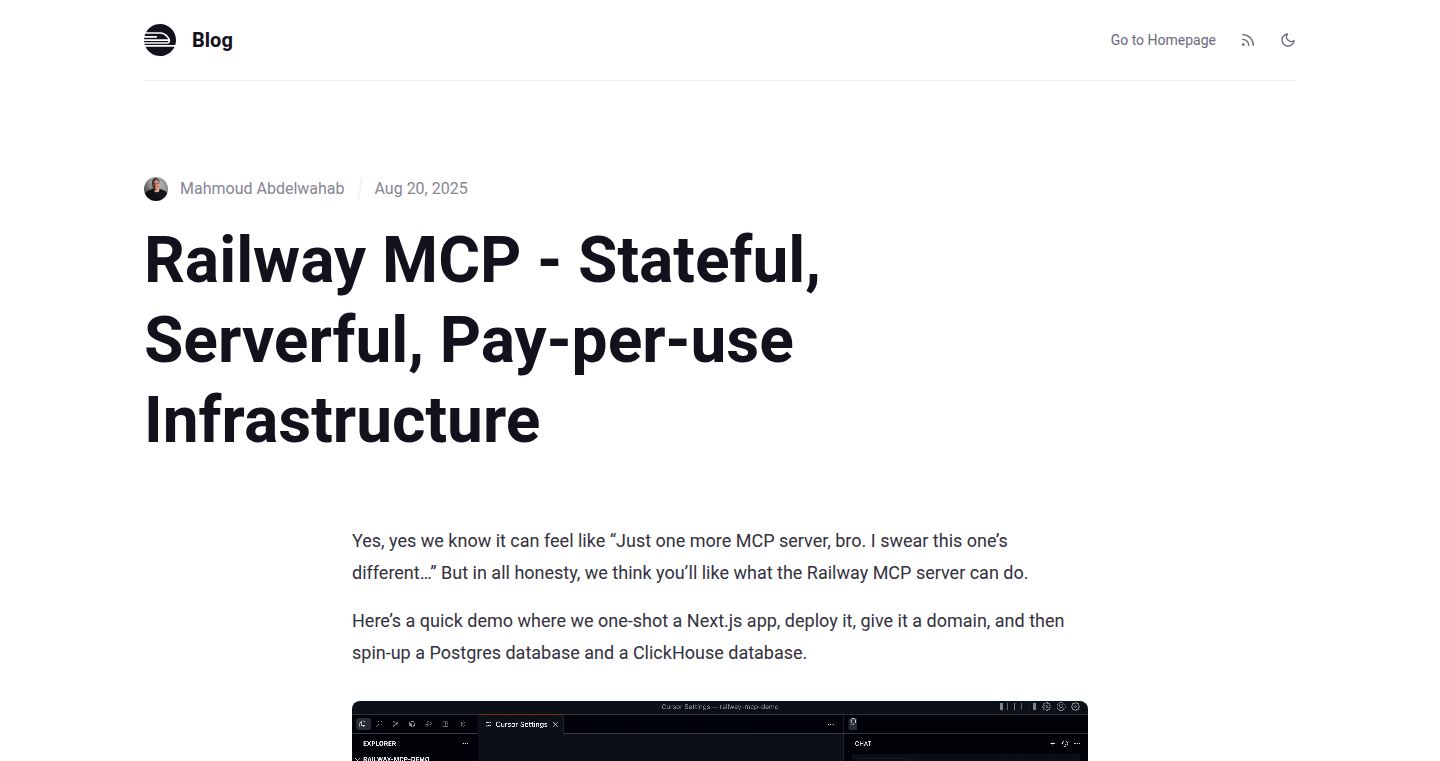
Author
thisismahmoud_
Description
Railway MCP offers a fresh approach to cloud infrastructure. It focuses on 'stateful' applications, meaning it manages the data and internal workings of your applications directly, not just the code. This means less time configuring and more time building. It's 'serverful', allowing developers to use powerful server-side technologies without the complex setup of traditional servers. The pay-per-use model ensures cost-effectiveness, charging only for the resources consumed. So, it simplifies the deployment and management of complex applications, freeing up developers to focus on their core product.
Popularity
Points 6
Comments 3
What is this product?
Railway MCP is a platform designed to make deploying and managing applications easier, particularly those that require state and server-side components. Instead of manually setting up databases, queues, and other dependencies, the platform handles the behind-the-scenes complexity. It offers features like automatic scaling, deployment pipelines, and pay-as-you-go pricing. The innovation lies in its focus on 'stateful' applications, providing pre-built solutions for common infrastructure needs, reducing the cognitive load on the developer. So, this platform uses smart infrastructure and helps you create apps faster by handling tedious tasks.
How to use it?
Developers use Railway MCP by connecting their code repositories (like GitHub) to the platform. They then define their application's requirements, and Railway MCP handles the deployment. This can be used with various frameworks and languages. The platform also integrates with services such as databases and message queues. It automates tasks like scaling your app based on traffic. So, you can build, test, and deploy your app easily through this platform and integrate it with other services.
Product Core Function
· Stateful Application Management: Manages databases, caches, and other stateful components automatically. This simplifies the setup of applications that require persistent data storage, like e-commerce sites. It saves time and reduces the risk of configuration errors. So it saves developers time and headaches associated with managing data.
· Serverful Deployment: Provides access to server-side technologies and managed instances without needing to manage servers manually. This is useful for deploying applications with backend processes and complex tasks. It allows developers to focus on code instead of operations. So, this feature makes it easier to create complex apps.
· Pay-per-Use Pricing: The infrastructure is billed only for the resources used. This is beneficial for projects with fluctuating resource needs. This allows you to reduce costs and increase financial control. So, you only pay for what you use, which is ideal for different kinds of projects.
· Automated Deployment Pipelines: Allows developers to automatically deploy code changes and manage versioning. This speeds up the software release cycle. It helps to ensure that updates are seamless. So, your app will always be up-to-date with the latest code changes.
Product Usage Case
· Deploying a Web Application: A developer builds a web application that requires a database and user authentication. Instead of setting up the database and authentication separately, they deploy it on Railway MCP. The platform handles everything, saving the developer hours of configuration and testing time. So, you can build web apps more quickly.
· Building a Microservice: A developer builds a microservice that needs to be highly scalable. With Railway MCP, scaling resources is easy. The platform automatically adjusts based on the traffic. This means the application can handle a surge in users without crashing. So, you can build and scale microservices without worrying about manually managing infrastructure.
· Deploying a Background Job: A developer creates a background job that needs to process large amounts of data. Railway MCP allows the developer to deploy the job without needing to manage server infrastructure. The job runs reliably, even with a heavy workload. So, complex background tasks can be set up quickly.
19
LinkedIn Post Categorizer: Pre-reading Filter for a Better Feed
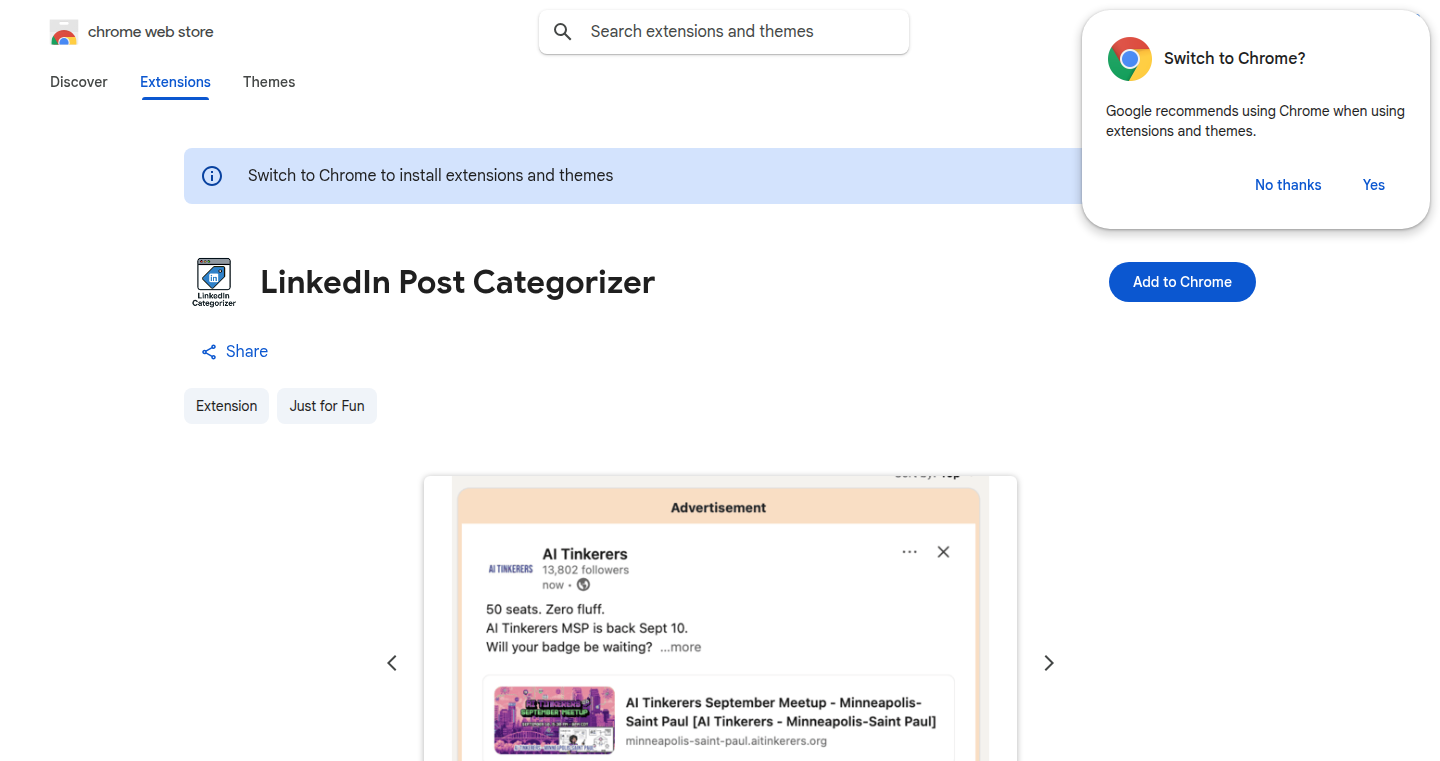
url
Author
martianmanhunt
Description
This Chrome extension is a smart filter for LinkedIn. It analyzes posts *before* you read them, marking them with custom categories like 'Cringe', 'Information', or 'Self-Promotion'. It tackles the problem of information overload and wasted time on irrelevant content by allowing users to personalize their LinkedIn experience and prioritize what they see.
Popularity
Points 5
Comments 1
What is this product?
This project is a Chrome extension that uses clever behind-the-scenes tricks to examine LinkedIn posts. It doesn't just show you the post; it *categorizes* it first. The core innovation is that it lets you define your own categories (like 'Important Updates' or 'Blatant Ads') and then automatically labels posts based on your criteria. Think of it like having a personal assistant who pre-reads your feed and highlights what's important to you.
How to use it?
Developers can use this extension by installing it in their Chrome browser. After installation, when you browse LinkedIn, you'll see posts already marked with the categories you've defined. You can customize the categories, allowing you to focus on content that matters to you. For example, a developer looking for job opportunities could create a 'Job Posting' category to quickly identify relevant posts. Another use case is filtering out posts from specific users or companies.
Product Core Function
· Customizable Categorization: Allows users to create their own categories and associate them with different post types. This is valuable because it puts the user in control of their feed, tailoring it to their specific needs and interests.
· Automated Pre-reading Analysis: Analyzes posts before they are read, using simple techniques to identify the type of content. This saves time by avoiding irrelevant posts and improves productivity. It's like having a 'skip' button before you even click.
· User-Defined Rules: Enables users to set rules based on keywords, user profiles, or content patterns. This feature provides flexibility to fine-tune the filtering process. So what? This means better results tailored to your personal preferences and needs.
· UI Integration: The extension seamlessly integrates into the LinkedIn interface, displaying the categories with clear labels. It’s a simple and elegant solution.
· Real-time Filtering: The extension works in real-time, instantly categorizing new posts as they appear. This avoids the need to refresh the page to see the updated categories and improves user experience.
Product Usage Case
· Filtering out irrelevant content: A software developer uses the extension to filter out posts related to 'marketing' or 'sales,' focusing solely on technical content and industry updates. So what? This allows them to be efficient and improves their ability to make good career decisions.
· Prioritizing job opportunities: A job seeker creates a 'Job Posting' category to quickly identify new job openings shared on LinkedIn. So what? They save time by quickly identifying the important posts.
· Monitoring specific topics: A researcher creates a category to track posts about a specific technology or industry trend. So what? This helps them stay informed.
· Managing network noise: A consultant filters out 'self-promotion' posts to reduce clutter and focus on more substantial content. So what? This allows them to spend their time more effectively.
· Avoiding clickbait: A user creates a 'Clickbait' category to avoid wasting time. So what? This lets them read relevant content without unnecessary distractions.
20
LM-Hopscotch: Dynamic Language Model Switching for Enhanced Code Generation
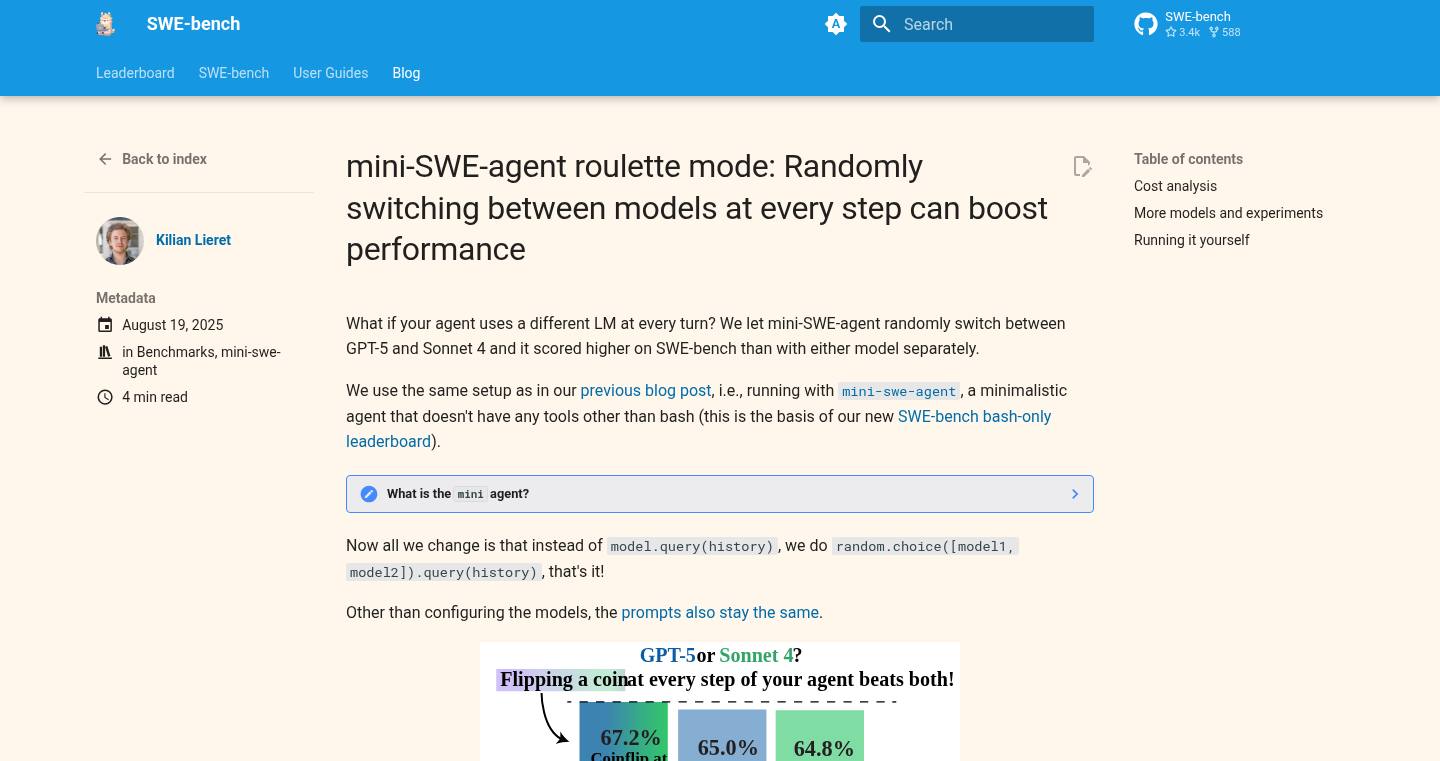
Author
lieret
Description
This project explores a novel approach to code generation by having an AI agent dynamically switch between different Large Language Models (LLMs) like GPT-5 and Sonnet 4 during the process. The core innovation lies in the randomized switching mechanism, which surprisingly led to improved performance on the SWE-bench benchmark (a test for software engineering tasks). This project challenges the traditional approach of relying on a single LM and demonstrates the potential of combining the strengths of multiple models.
Popularity
Points 5
Comments 1
What is this product?
LM-Hopscotch introduces a method where an AI agent doesn't stick to just one 'brain' (LM). Instead, it randomly jumps between different LMs like GPT-5 and Sonnet 4 while working on a task. The surprising part is that this 'hopping' strategy actually performed better than either model individually on a coding test called SWE-bench. It's like having multiple specialists, each with their own strengths, working together to solve a problem. This highlights the potential of model ensembling and dynamic model selection.
How to use it?
Developers can use this concept by integrating the logic of LM-Hopscotch into their existing AI-powered code generation pipelines. This could involve modifying their agent's workflow to randomly select different models for each step of code generation or debugging. The implementation requires careful consideration of how to orchestrate communication and data flow between the different LMs. The key is to experiment with different switching strategies and model combinations to optimize performance for specific tasks. This could be integrated in CI/CD pipeline to automate code generation and testing.
Product Core Function
· Dynamic Model Switching: The core function is the ability to randomly switch between different LLMs. This allows the agent to leverage the strengths of multiple models. For example, If one model struggles with a specific coding style, the agent can switch to a model that excels in that area. This is super useful because it boosts the chances of success by utilizing different experts. So what? It can significantly improve the success rate of AI-powered code generation and debugging, leading to more robust and reliable software development.
· SWE-bench Performance Boost: Demonstrates that dynamic switching improves performance on SWE-bench. This shows that mixing different models is better than picking only one. For example, the project achieved a higher score on the SWE-bench benchmark compared to using either GPT-5 or Sonnet 4 alone. So what? This is huge because it highlights a new way to improve the accuracy of AI-powered coding tools, making them more effective at real-world tasks.
· Experimentation Framework: The project provides a framework for experimenting with different model combinations and switching strategies. This lets developers explore various settings for the project. For example, developers can use it to test how different models work with each other and find the best way to switch between them. So what? Developers can use this to fine-tune the AI agent for their specific needs, boosting its accuracy and performance.
· Modular Design: The design can be easily customized to work with different LMs. This makes the project flexible. For example, developers can easily add or remove LMs to test new models. So what? Developers can use this to adopt the latest AI models and keep their code generation tools up-to-date.
Product Usage Case
· Automated Code Debugging: Imagine a developer using an AI assistant to find and fix bugs in code. The assistant, powered by LM-Hopscotch, could switch between different LMs specialized in debugging (one focused on specific programming languages, the other on specific debugging methods). The tool will utilize one LM to identify potential issues and then switch to a different LM for the fixing suggestions, improving the effectiveness and speed of debugging. So what? This can reduce debugging time, allowing developers to deliver software faster.
· Code Generation for Diverse Projects: Suppose a team works on multiple software projects in different programming languages. With LM-Hopscotch, they could create an AI agent that dynamically selects the best LM for each project's specific needs. This approach would be very beneficial because each project has its own unique requirements. For example, when coding a web application, the agent could use a model that is proficient in JavaScript, HTML, and CSS. And when coding a machine learning model, the agent could use a model that is specialized in Python and related libraries. So what? It can streamline the code generation process and increase the quality of the code generated.
21
SnapLinks: AI-Powered Knowledge Management for Content Overload
Author
barnabas-szoke
Description
SnapLinks tackles the common problem of information overload by helping users process and utilize web content more efficiently. It integrates features like a reading queue, bookmarking with organizational tools, AI-powered summarization, a searchable knowledge base with chat functionality, and website annotation capabilities. The core innovation lies in its AI-driven summarization and knowledge base, transforming saved content into an active, searchable library, allowing users to extract key insights and utilize information instead of just accumulating it.
Popularity
Points 2
Comments 4
What is this product?
SnapLinks is a productivity app designed to help you manage and make use of the information you find online. It takes the articles, guides, and posts you save and turns them into something useful. It uses AI to summarize content, allowing you to quickly grasp the key points. You can then organize your saved content with workspaces, tags, and search. Importantly, it creates a searchable 'knowledge base' from your saved information that you can even 'chat' with, helping you find exactly what you need. So, if you're drowning in saved links, SnapLinks is your life raft.
How to use it?
Developers can use SnapLinks to quickly process and digest technical documentation, articles, and tutorials. They can save relevant content, use AI summaries to understand the main ideas, and then use the knowledge base to search and find specific solutions or insights. Furthermore, website notes and highlights can be added directly to saved web pages, and with the Notion sync feature, you can integrate this with your existing note-taking workflow. For example, when researching a new library, you can save its documentation, use SnapLinks to get a quick summary, and then annotate specific sections with your own understanding, creating a highly organized and searchable resource. This can dramatically speed up the learning and development process.
Product Core Function
· Reading Queue: This feature helps track progress on saved content. It allows you to organize your saved articles as 'Unread,' 'In Progress,' and 'Done'. This feature helps prevent content hoarding. So, you'll have a clear picture of what you've read and what you still need to.
· Bookmarking and Organization: It allows you to save links and organize them using workspaces, tags, and search functionalities. This is the basic building block to turn your online knowledge into an organized system. With this, you can easily find the content later when you need it.
· AI-Powered Summaries: This core function generates summaries of web content in different formats like detailed, TL;DR, pros & cons, and action steps. It can quickly understand the core ideas without spending a lot of time reading, letting you quickly grasp the essence of an article. This saves you valuable time and effort.
· Knowledge Base with Chat: This feature turns saved content into a searchable library, allowing users to query the information with a chat interface. This is a powerful tool that allows you to find the answers you need quickly by asking questions. It’s like having your own personal research assistant.
· Website Notes and Annotation: This function adds highlights and context directly to saved pages, with optional Notion sync. It allows you to take notes, add your thoughts and insights, and organize your knowledge in a way that makes sense to you.
Product Usage Case
· Software developers often face information overload when learning new technologies. SnapLinks can be used to save documentation, tutorials, and blog posts. The AI summary feature can quickly summarize these contents, and the searchable knowledge base helps them find specific solutions or code snippets, improving their learning efficiency.
· For project managers, SnapLinks can manage research and project related content. They can save project related articles, use AI summaries to understand the main ideas, add notes to pages, and integrate them with a Notion note system to build project knowledge base, helping them manage project information and accelerate decision-making.
· Researchers can use SnapLinks to create and manage a personal research library. They can save research papers, use the AI summarization tools to quickly understand the content, add highlights and context to saved pages, and then use the search and knowledge base features to quickly find the information they need.
22
Taskstax: A Socket.IO Powered Kanban Board
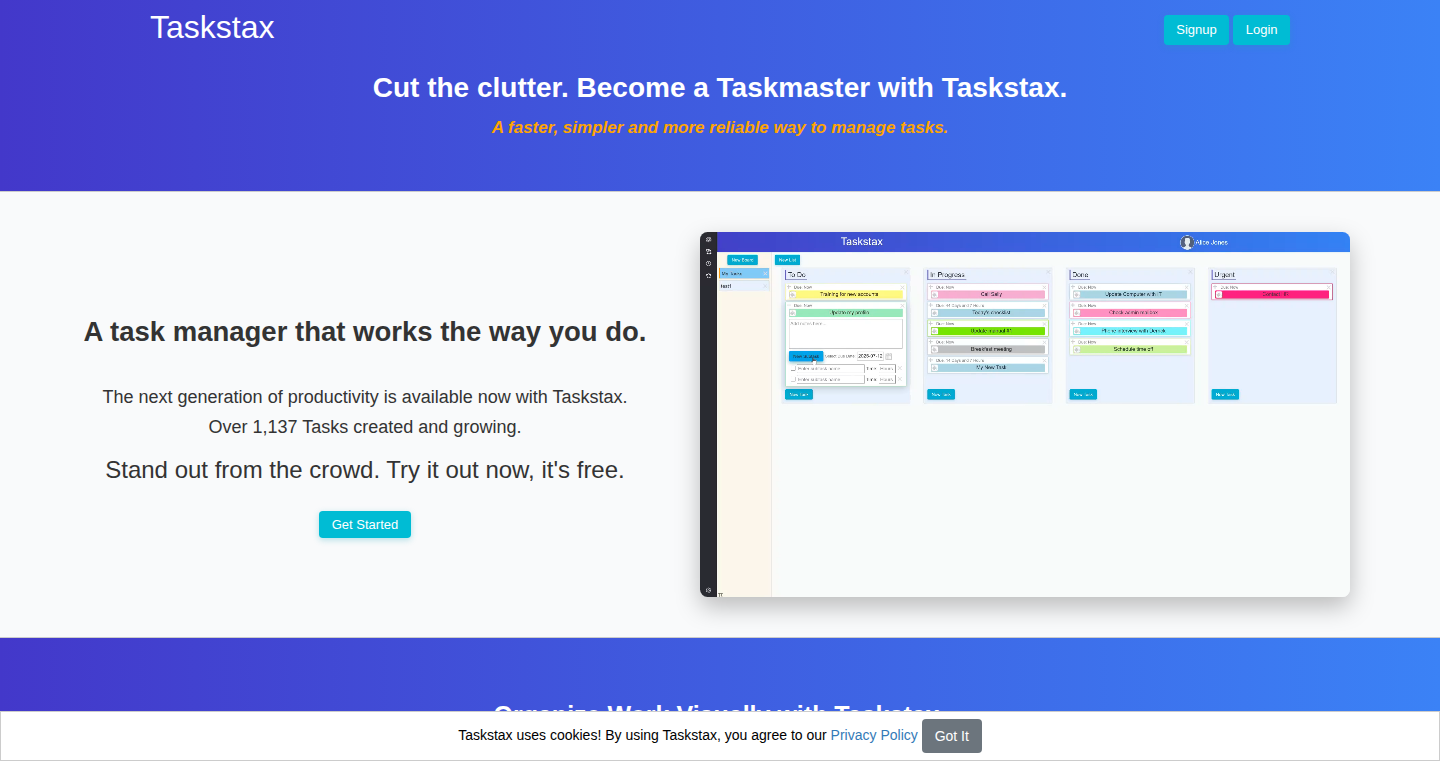
Author
natewww
Description
Taskstax is a simple, online Kanban board, similar to Trello, built primarily as a learning experience by the developer. It features easy login and utilizes Socket.IO for real-time data updates, meaning changes on the board are reflected instantly for all users. This project demonstrates a practical use of real-time communication technology in a simple, user-friendly application.
Popularity
Points 5
Comments 0
What is this product?
Taskstax is a web application that allows users to create and manage Kanban boards. The core innovation lies in its use of Socket.IO. Socket.IO is a technology that allows for real-time, two-way communication between the web browser and the server. This means that when someone moves a card or makes any other change on the board, everyone else sees it immediately. This is a big improvement over traditional web applications where you might have to refresh the page to see updates. So this allows for an interactive and real-time experience. It addresses the challenge of keeping multiple users' views of the same data synchronized in real time.
How to use it?
Developers can use Taskstax as a template or inspiration for building their own real-time applications. The code provides a clear example of how to integrate Socket.IO for real-time data synchronization. They can study the code to learn how to implement real-time features in their own projects, such as chat applications, collaborative tools, or applications that require instant updates. So, if you're building something that needs to reflect changes quickly across multiple users, Taskstax provides a useful starting point. Integration involves understanding the backend (likely using Node.js or similar) and the frontend (likely JavaScript) code to see how events are emitted and received.
Product Core Function
· Kanban Board Creation and Management: Allows users to create boards, add lists (like 'To Do', 'In Progress', 'Done'), and add cards within these lists. This core functionality provides a straightforward approach for managing and visualizing tasks or workflows, applicable in project management, personal organization, and task delegation. So this helps in improving project visibility and workflow management.
· User Authentication: Provides a simple login system, allowing users to access their boards securely. This basic security feature is crucial for personalizing and protecting user data within the Kanban boards, thus preventing unauthorized access to the tasks and project data. So this ensures that your tasks and projects remain private and accessible only to those who are authorized.
· Real-Time Data Synchronization (Socket.IO): The core technological feature. Every change made on the board is immediately reflected for all connected users. Socket.IO is used for this feature, ensuring instant updates. So this means everyone sees the latest changes simultaneously. This leads to real-time collaborative work experience, suitable for team projects.
· Simple User Interface: The application has a simple and easy-to-use interface. Thus reducing any learning curve and allowing users to focus on their work.
Product Usage Case
· Real-time Collaboration Tool for Project Management: Imagine a team working on a software project. Using Taskstax, any team member can update the board, and everyone instantly sees the changes. This streamlines communication and makes it easier to keep track of progress, making it ideal for agile development methodologies. So, it helps in real time collaboration and communication for projects.
· Personal Task Management: You can use Taskstax for personal task management, organizing to-do lists and tracking progress. It offers a quick way to visualize your tasks and goals. As you complete tasks, you can move them across the columns. So it gives a clear overview of your personal work, and helps you stay focused on what needs to be done next.
· Educational Purposes and Learning Socket.IO: Developers could leverage Taskstax as a learning tool to understand how real-time communication works on the web. It's a great example of how Socket.IO is implemented in a simple, real-world application. So, for aspiring developers, it offers a practical case study in how to use real-time technologies.
23
Feedback Reactor: Actionable Insights from Negative User Feedback
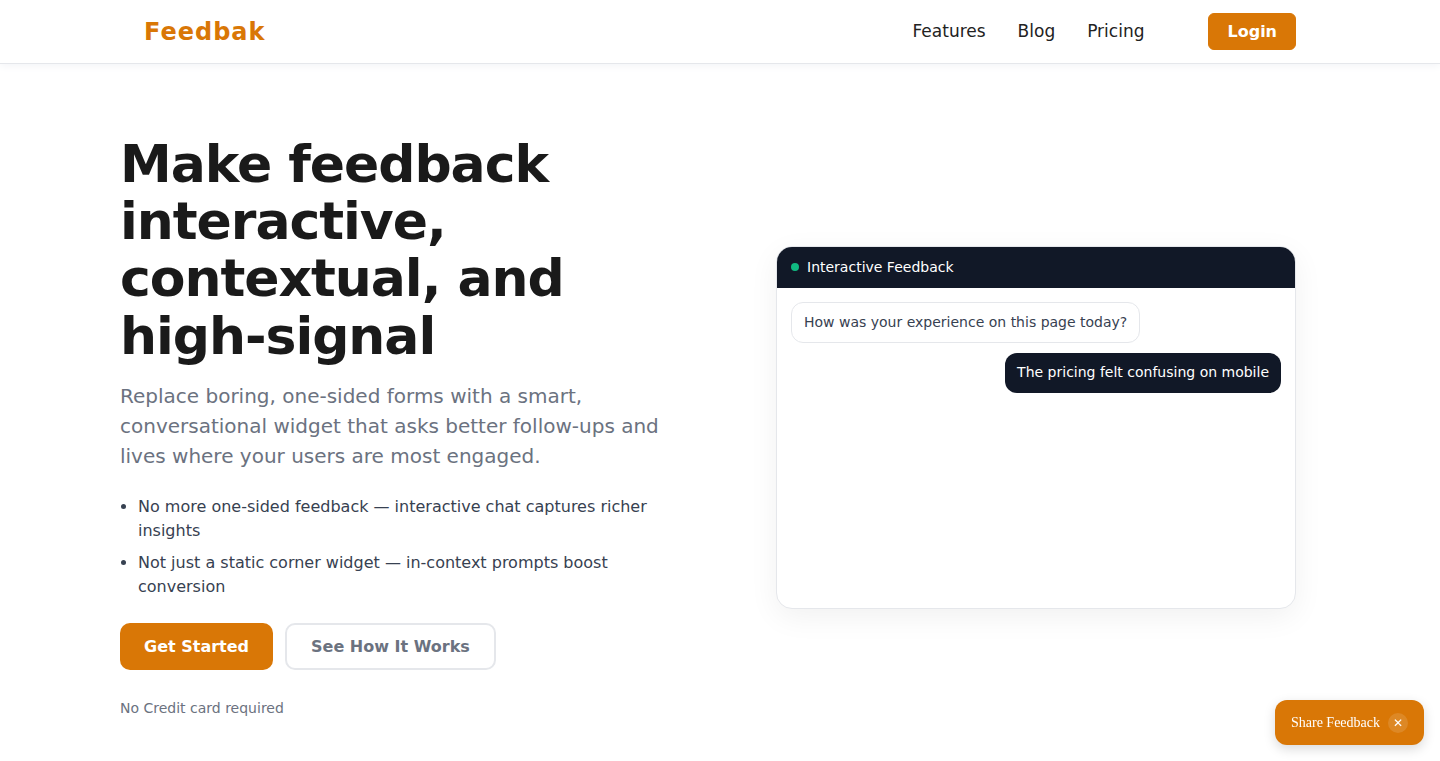
Author
vipulag
Description
Feedback Reactor is a tool designed to extract actionable insights from negative user feedback, specifically focusing on responses like "This is terrible." It employs Natural Language Processing (NLP) techniques to understand the underlying issues, categorize them, and suggest concrete improvements. This addresses the common challenge of sifting through vague, often emotional, feedback to identify specific pain points. So, this helps you quickly understand what users dislike and how to fix it.
Popularity
Points 2
Comments 3
What is this product?
Feedback Reactor uses NLP to analyze unstructured text feedback. It goes beyond simple sentiment analysis. The core innovation is in the way it identifies the *why* behind negative feedback. It breaks down the feedback into specific components like functionality, usability, or performance issues. It then categorizes these issues, allowing for focused improvement efforts. So, you get a clear picture of where your product falls short.
How to use it?
Developers can integrate Feedback Reactor into their feedback collection systems. This could be a survey tool, a customer support ticketing system, or even social media monitoring. The tool processes the feedback automatically, generating a report that highlights the most common complaints, and provides recommendations for improvement. You would typically feed it the text of user feedback. So, this simplifies your feedback analysis workflow.
Product Core Function
· Sentiment Analysis: Determines the overall tone (positive, negative, neutral) of the feedback. This helps you gauge the general user feeling. This is useful because you quickly identify which pieces of feedback need immediate attention.
· Issue Extraction: Identifies specific problems mentioned in the feedback, such as 'slow loading times' or 'confusing navigation'. This allows you to pinpoint areas for improvement. This is useful because it helps you diagnose the specific problems users encounter.
· Category Assignment: Groups similar issues into categories like 'performance', 'usability', or 'features'. This allows you to prioritize development efforts. This is useful because it helps you focus your resources where they'll have the biggest impact.
· Actionable Recommendation Generation: Suggests potential solutions based on the identified issues and categories. This helps developers address the problems efficiently. This is useful because it suggests how you can fix the issues the users mention.
Product Usage Case
· A software company uses Feedback Reactor to analyze user reviews of their mobile app. The tool identifies 'slow performance' as a recurring complaint. The developers optimize the app's code, resulting in a significant performance improvement and positive user feedback. So, this allows you to identify performance bottlenecks quickly.
· An e-commerce website employs Feedback Reactor to analyze customer support tickets. The tool highlights 'difficult checkout process' as a common issue. The website redesigns the checkout flow, leading to fewer abandoned carts and increased sales. So, this can drastically improve your conversion rates.
· A game developer uses Feedback Reactor on forum posts about their game. The tool detects that users found the 'tutorial' confusing. The developer improves the tutorial, leading to a better user onboarding experience. So, this helps you improve user onboarding and reduce churn.
24
LightSwitch: Real-time Relighting with Material-Guided Diffusion
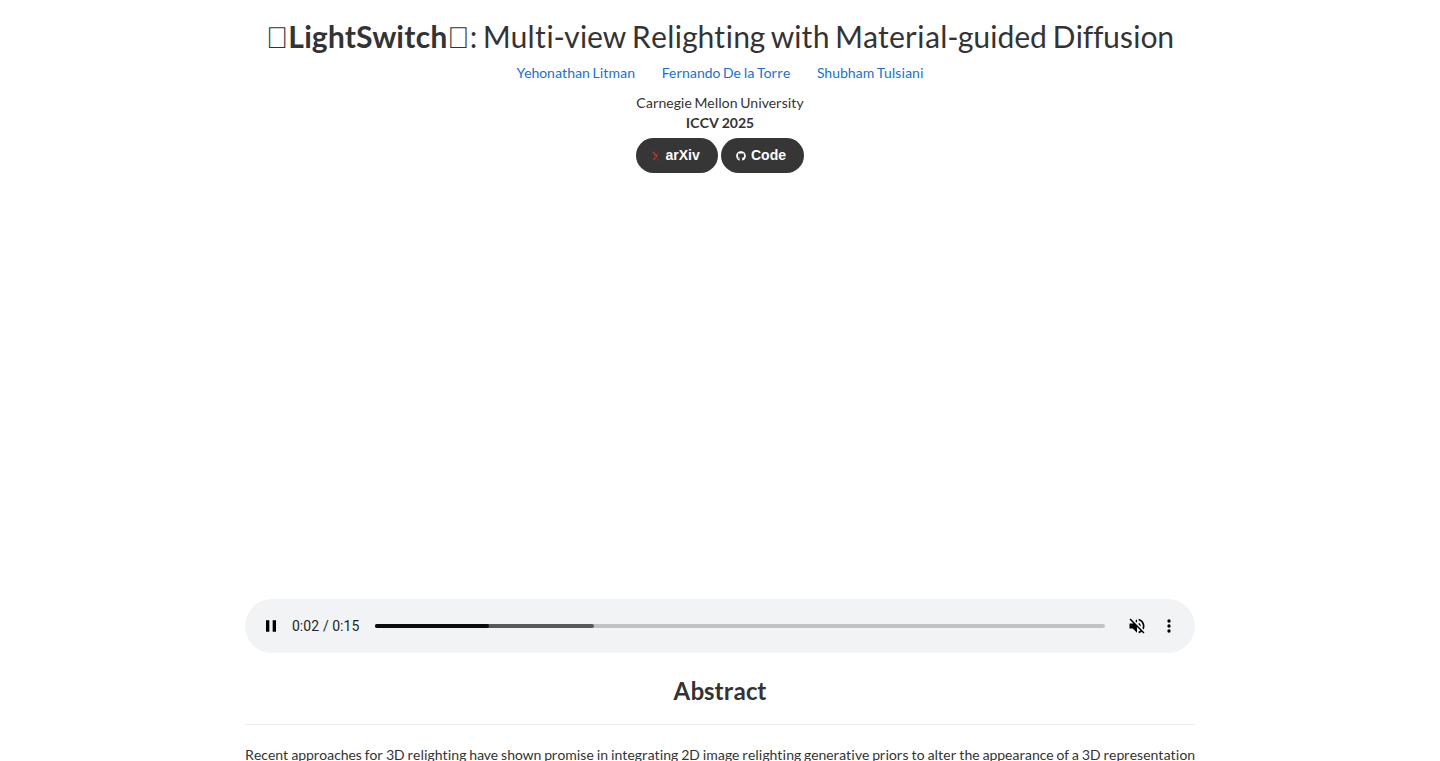
Author
indigoomega
Description
LightSwitch is a project that enables you to quickly change the lighting of 3D models using a special type of AI called a diffusion model. The cool part is that it uses multiple images of an object to understand how light interacts with its materials. This means you can relight 3D models captured from the real world, making them look like they're in a completely different environment, all in a matter of minutes. The innovation lies in its ability to take photogrammetry models (3D models created from photos) and make them adaptable to different lighting conditions. So, this lets you easily put a 3D car model into a sunset scene or a product into a brightly lit studio, making it super useful for designers and content creators.
Popularity
Points 4
Comments 1
What is this product?
LightSwitch uses a diffusion model, which is similar to how AI art generators create images. This model is specifically trained to understand how light bounces off different materials. It analyzes multiple images of a 3D object under various lighting conditions. Using this information, it creates a 'light map' that allows you to simulate different lighting scenarios on the 3D model. The innovation is its efficiency and its ability to handle complex real-world objects captured through methods like photogrammetry. So this means you can get realistic lighting changes faster than ever before.
How to use it?
Developers can use LightSwitch to integrate realistic lighting effects into their applications or workflows. They can input multiple images of a 3D model, along with an HDR (High Dynamic Range) environment map, and LightSwitch will compute a new lighting configuration for the model. This could be integrated into 3D modeling software, game engines, or augmented reality (AR) applications. You'd likely interact with it through a command-line interface or potentially a simple API (Application Programming Interface). So, if you're a developer you can add realistic lighting to your 3D projects without needing expensive equipment or complex manual adjustments.
Product Core Function
· Multi-View Relighting: The core function is its ability to relight a 3D model using multiple images of the object taken from different angles. This allows the system to understand how light interacts with the object's surface, leading to highly realistic results. This is useful because it means your 3D models can adapt to various lighting scenarios quickly.
· Material-Guided Diffusion Model: This project utilizes a specialized AI model, a diffusion model, that's trained to understand and simulate the behavior of light based on the material of an object. This improves the quality and realism of the relighting effect. The benefit is that this model produces high-quality, physically accurate lighting changes.
· HDR Environment Map Integration: LightSwitch supports the use of HDR environment maps. These maps contain a rich set of lighting information, which can be used to simulate a range of realistic lighting scenarios, such as a bright sunny day or a dimly lit room. This means you can get a model to look like it's in any environment imaginable.
· Fast Processing: The project claims fast processing times, using 3D Gaussian Splatting (3DGS) to relight the model in about 1-2 minutes. This efficiency makes it practical for real-time applications and quick content creation. This means you don't have to wait hours for your changes to render.
· Photogrammetry Support: The system works well with photogrammetry data, meaning 3D models created from photos. This enables you to work with models of real-world objects and adapt them to diverse lighting conditions. This helps with making models from the real world fit into any digital environment you're designing.
Product Usage Case
· 3D Modeling Software: In 3D modeling software, LightSwitch could be integrated as a tool to easily change the lighting of any 3D model. A designer could take a 3D car model and apply the lighting of a sunset, allowing them to quickly visualize the scene. So this would save time in rendering and allow for quick design iterations.
· Game Development: Game developers could use LightSwitch to create dynamic lighting environments within games. Instead of manually adjusting lighting for each scene, they could use LightSwitch to simulate different lighting conditions based on in-game events (e.g., day and night cycles). This leads to more realistic and immersive game experiences.
· Augmented Reality (AR) Applications: AR developers can use LightSwitch to integrate 3D models into real-world environments with realistic lighting. If you're designing a product visualization app for example, you could accurately place 3D furniture in a room, and have the lighting adapt to the ambient lighting of the room. This adds a new level of realism to AR applications.
· Product Visualization: E-commerce platforms can use LightSwitch to display products with different lighting to help potential buyers see the products in varied lighting conditions. Imagine a product shown in a studio environment or outdoors under sunlight. This helps consumers make more informed purchasing decisions.
25
Minitap AI: Agentic Framework for Mobile Automation
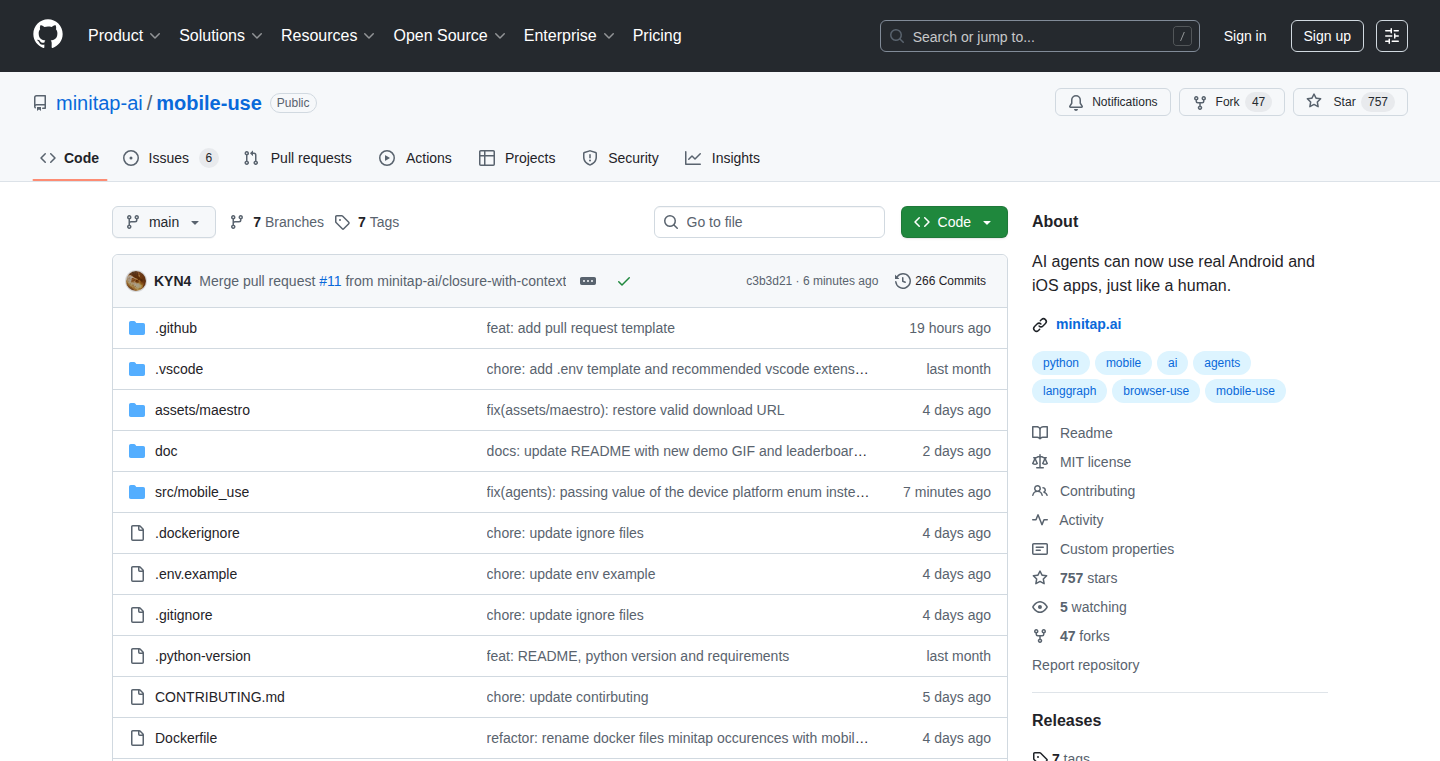
Author
orangepomodoro
Description
Minitap AI is an open-source project focusing on creating AI agents capable of interacting with mobile devices like humans. The core innovation lies in its 'agentic framework,' which allows the AI to tap, swipe, and type on a mobile interface. This project tackles the challenge of automating complex mobile interactions, potentially outperforming leading AI research labs on specific benchmarks before facing competition from a larger, closed-source entity. The project has chosen to open-source its work to leverage community contributions and accelerate development.
Popularity
Points 5
Comments 0
What is this product?
Minitap AI is built around an 'agentic framework'. Imagine teaching a computer to use your phone just like you do. This project uses advanced AI techniques to simulate human actions – tapping, swiping, and typing – on a mobile device. The innovation is in the way this 'agent' is designed. It learns how to navigate and interact with the phone's interface, solving tasks like using apps and accessing information automatically. So this is basically a smart robot for your phone.
How to use it?
Developers can use Minitap AI to automate mobile testing, create intelligent mobile assistants, or build AI-powered applications that interact with mobile apps. You can integrate the agentic framework into your projects by accessing the open-source code and training the AI agent to perform specific tasks on different mobile applications. So you can use this to automatically test your apps, or create a virtual assistant that can do things on your phone, like booking a flight.
Product Core Function
· Mobile Interaction Automation: This function enables the AI agent to perform actions on a mobile device, such as tapping, swiping, and typing. This is valuable for automating repetitive tasks and creating automated testing systems. For example, it lets you automatically test a mobile app by simulating user interactions.
· Agentic Framework: The core of the project, this framework is a system that allows the AI to learn and adapt to a mobile interface, much like how a person learns to use a new phone. This is beneficial for designing AI systems that can interact with different mobile applications and devices. This is how the AI learns to 'understand' your phone.
· Open-Source and Community Driven: The open-source nature allows developers worldwide to contribute, improve, and build upon the project. This is valuable because it fosters collaboration, accelerates innovation, and provides access to a wide range of expertise. This enables you to build on top of the work of many others and get help easily.
Product Usage Case
· Automated Mobile App Testing: Developers can use Minitap AI to automate the testing of mobile applications. By creating an agent to interact with an app, developers can ensure that the app functions correctly on various devices and under different conditions. So this can save developers a lot of time and make sure the app is always working.
· AI-Powered Mobile Assistants: The technology can be used to build AI-powered virtual assistants capable of performing actions on a user's mobile device. For example, the assistant could book a flight, send messages, or control smart home devices via a mobile app. This is like having a super-smart assistant for your phone.
· Mobile Task Automation: Automating tasks like filling forms, scraping data, or interacting with different mobile applications automatically. This allows you to automate those boring tasks like entering information into apps.
26
MCP-PostgreSQL-Ops: Intelligent Monitoring for PostgreSQL
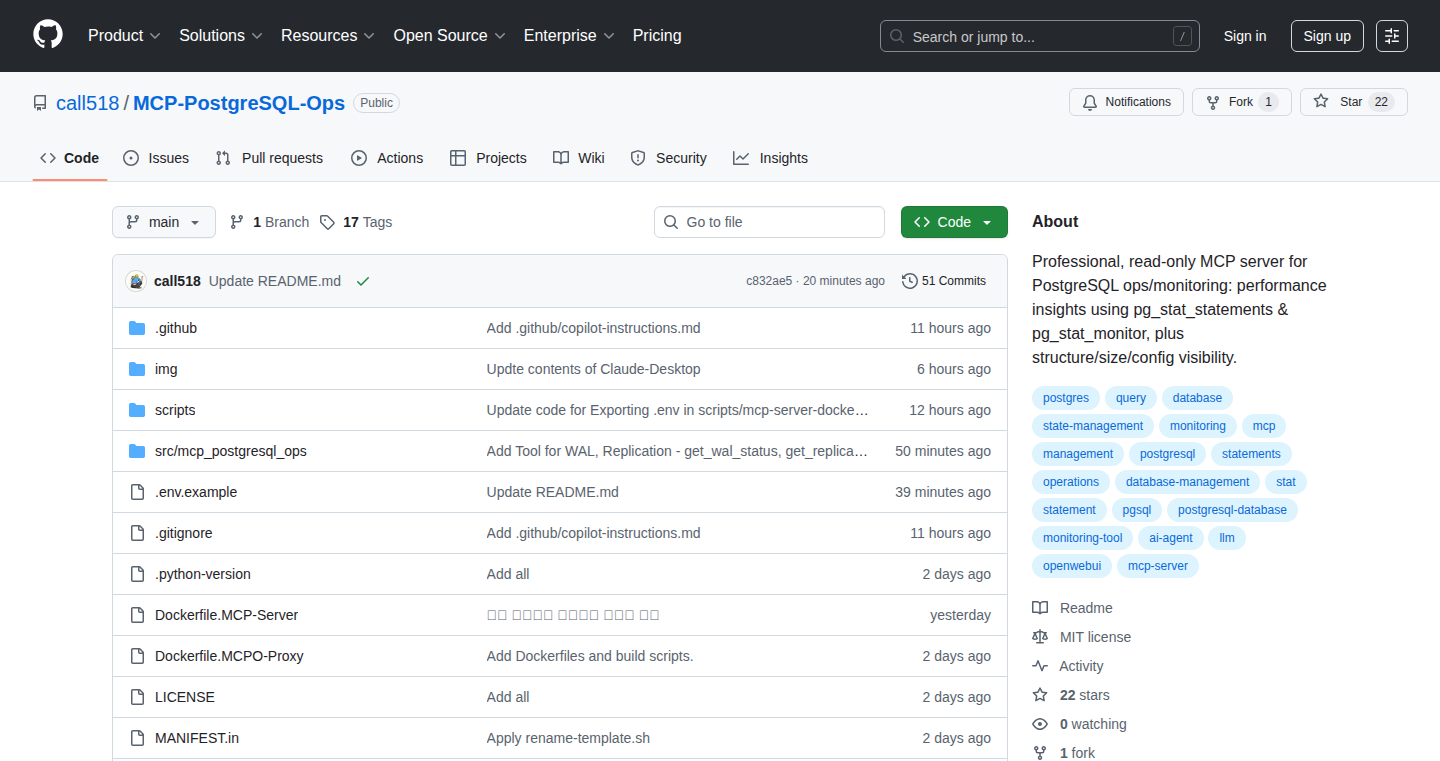
Author
call518
Description
MCP-PostgreSQL-Ops is a monitoring and operations server specifically designed for PostgreSQL databases. It leverages natural language processing to understand and execute queries against your PostgreSQL instance. Instead of writing complex SQL commands, you can use simple, human-readable language like "Check PostgreSQL server status." This project's innovation lies in its ability to translate natural language into database queries, simplifying database administration and monitoring. So this means you can easily check the status of your database.
Popularity
Points 5
Comments 0
What is this product?
This project essentially builds a bridge between human language and the PostgreSQL database. It takes your natural language commands (like questions or requests) and converts them into SQL queries that PostgreSQL understands. It helps you by simplifying database tasks, especially for those who might not be database experts, by letting you use plain English to query your database. So this makes database monitoring and operations easier.
How to use it?
Developers can interact with MCP-PostgreSQL-Ops via a command-line interface or potentially through an API. You would input your query in natural language, and the server would return the results from PostgreSQL. For example, you might ask, "Show top 10 slowest queries," and it would provide the relevant information. This is useful for developers who work with PostgreSQL and want to quickly get insights without knowing the intricate details of SQL syntax. So it is easy to get insight for your database without having to know a lot of SQL.
Product Core Function
· Natural Language Query Translation: This is the core of the project. It translates human language into SQL commands. So this is very useful when you want to easily explore the status of your database.
· PostgreSQL Status Checks: The server can check the overall status of the PostgreSQL server (e.g., if it's running, the version, connection status). Useful for quick health checks.
· Configuration Inspection: Allows you to view the server configuration parameters. This helps in troubleshooting performance issues or understanding how the database is set up. So this allows you to see how your database is configured.
· Query Analysis: The project allows you to find slow queries and analyze them. This can help identify performance bottlenecks in your applications. So this allows you to find out which parts of your database are slow.
· Database Performance Metrics: Provides metrics such as connection counts, buffer usage, and logging settings. This is crucial for understanding database performance and resource utilization. So you can better understand the performance of your database.
· Database Size and Table Information: It can display database sizes, the largest tables, and tables needing maintenance. This assists in capacity planning and database optimization. So you can easily see the size of your database.
Product Usage Case
· Performance Monitoring: A developer can use it to periodically check the "top 10 slowest queries" to find and optimize the parts of their applications that are causing database slowness. So you can easily check the performance of your database.
· Troubleshooting: When a database is experiencing issues, the server can be used to quickly check connection status, configuration settings, and error logs to diagnose the problem. So you can easily find the source of any problems with your database.
· Reporting: Developers can use it to generate reports about database size, table sizes, and growth trends to help with capacity planning and resource allocation. So you can easily gather information to help optimize your database.
27
InfiniteTetrisGrid
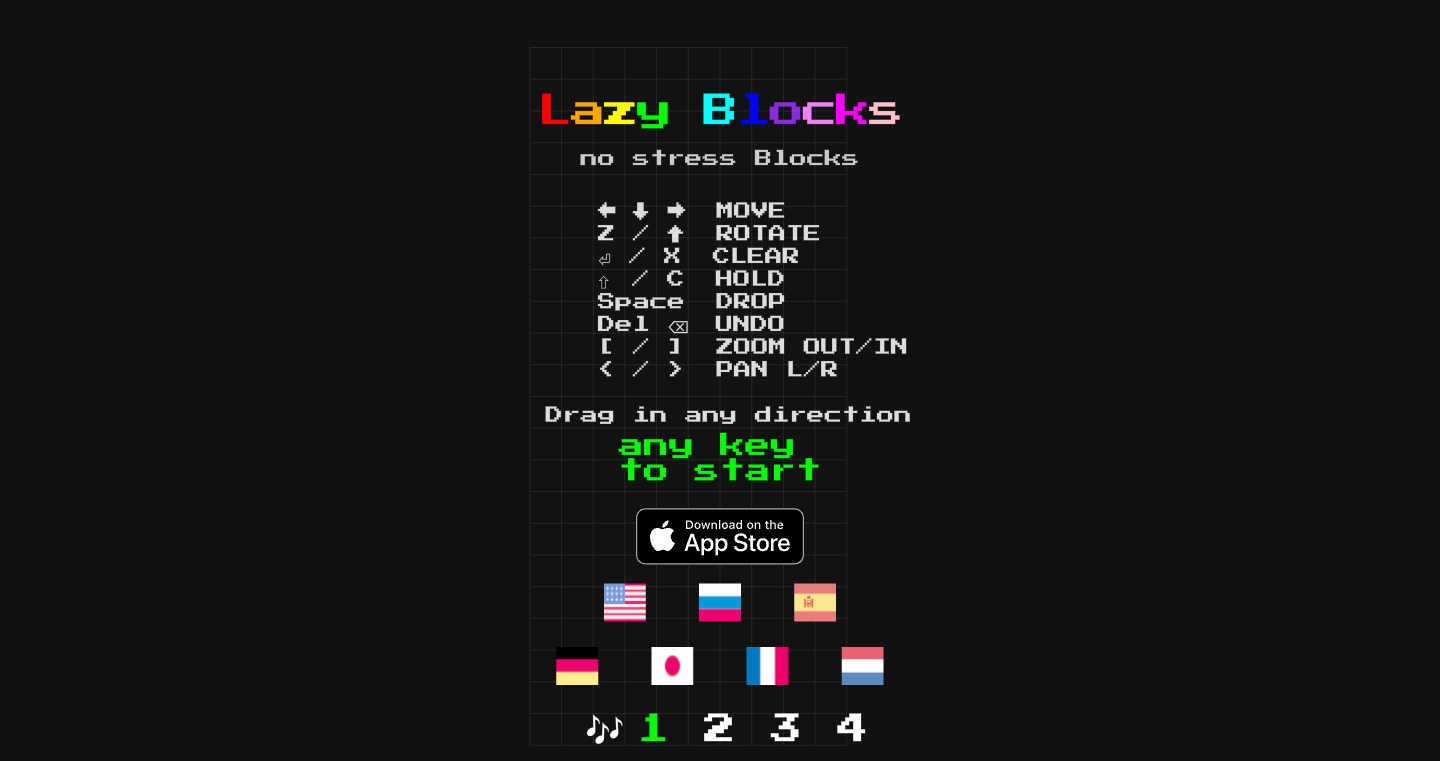
Author
admtal
Description
This project is a creative take on the classic Tetris game, allowing players to scroll infinitely in both horizontal and vertical directions. The innovation lies in the implementation of an infinitely expanding game board. Instead of a fixed-size grid, the game dynamically generates new cells as the player moves, offering a unique challenge and visual experience. The project tackles the technical challenge of representing and rendering an infinite game space efficiently.
Popularity
Points 5
Comments 0
What is this product?
It's a version of Tetris where the playing field doesn't have boundaries. You can keep scrolling horizontally and vertically forever. The core innovation is how the game keeps track of and displays an endless grid without slowing down the performance. It's like having a map that's constantly expanding as you explore, but instead of a map, it's a Tetris game. So, how does it do it? It likely uses clever memory management and only renders the parts of the grid that are currently visible or close to the player's view. This allows for a theoretically infinite play area without running out of space or making the game lag.
How to use it?
While it's presented as a game, the underlying techniques for managing infinite spaces are interesting to developers. You can see how they handled the rendering of an infinite grid or the memory management involved. The project can be used as a starting point for other projects that need to work with huge datasets or dynamic environments. For example, you could adapt the scrolling logic for a map application that has no size limits or create a very large canvas for a drawing program. You might also learn about optimization techniques for rendering large amounts of data. It showcases how to break free from the limitations of a static game board and think about a dynamic and continuous playing field.
Product Core Function
· Infinite Scrolling: The primary function. The game allows horizontal and vertical scrolling without boundaries, a fundamental departure from traditional Tetris. This innovation provides players with a new perspective and endless playability. So this is useful because it overcomes the inherent limitations of the original game and brings about new gameplay possibilities.
· Dynamic Grid Generation: The game dynamically creates new blocks as the player scrolls, managing an infinite game board. This is an important technical achievement, using memory management to render only visible tiles. So, this is useful to learn about how to handle infinitely large datasets, which is applicable to other programs.
· Efficient Rendering: It's very likely that the game uses optimized rendering techniques to ensure smooth performance despite the infinite size. This is an important point because this ensures a smooth and enjoyable user experience. So this is useful because you can apply the same rendering techniques to other games or graphics intensive projects to keep them from getting bogged down.
Product Usage Case
· Infinite World Games: This project can inspire game developers to create games with massive, unexplored worlds. Imagine open-world games where the map is truly limitless and the player can discover new areas forever. The core idea of using dynamic grid generation is important.
· Data Visualization: The technology used to manage the infinite Tetris grid can also be applied to visualize large datasets. Imagine an interactive tool where you can explore a massive dataset by panning and zooming without any performance issues. This is applicable in areas like scientific research or financial analysis.
· Large Canvas Applications: The infinite scrolling and dynamic generation techniques are helpful for creating applications with an unlimited canvas size, like digital art creation tools or complex diagramming software. The user is not limited by the initial size of the canvas. This can be applied to image editing applications or design tools.
28
VoxDemo: Browser-Based AI-Powered Demo Video Creator
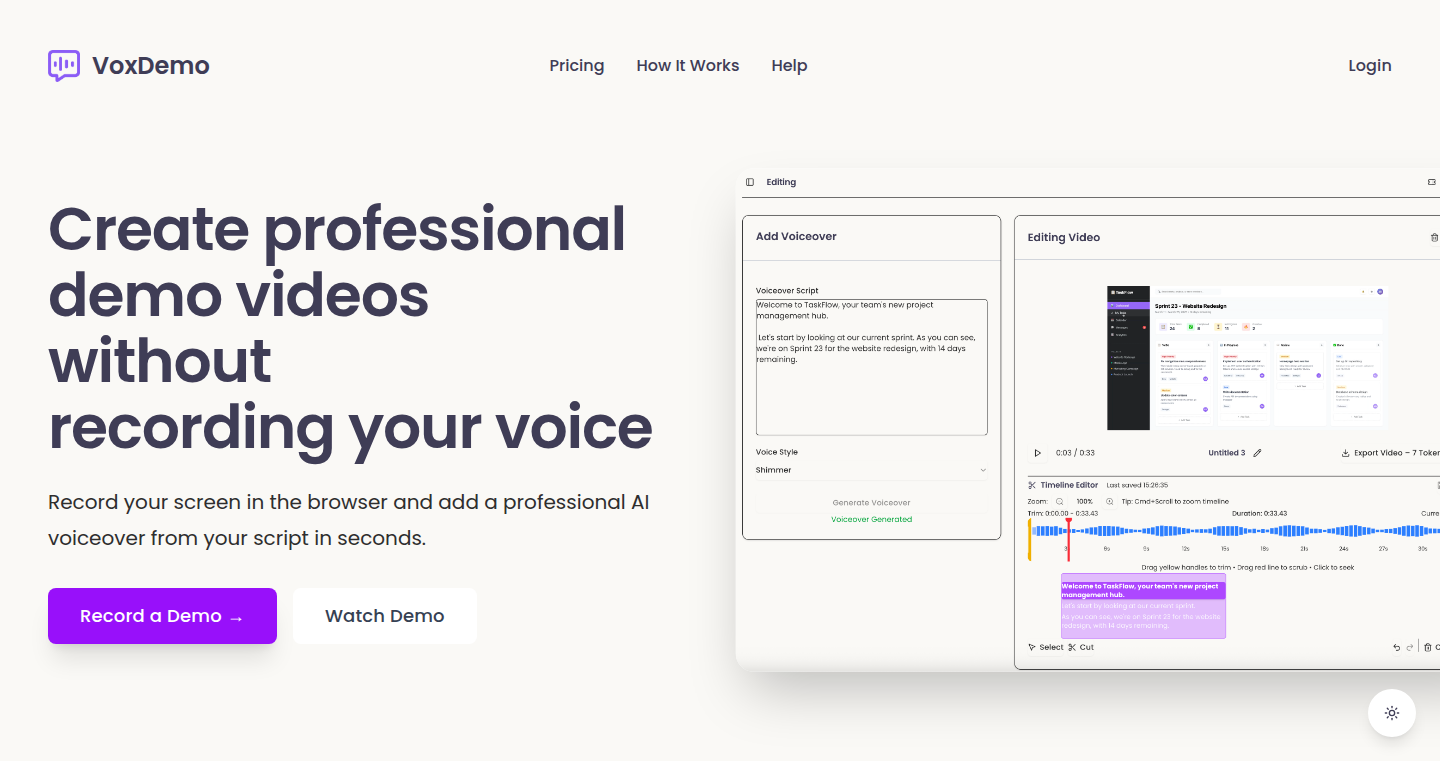
Author
sam_coolstuff
Description
VoxDemo is a web-based tool that simplifies the creation of demo videos. It allows users to record their screen directly in their browser, automatically add AI-generated voiceovers, and then fine-tune the video with a timeline editor. The innovation lies in its seamless integration of screen recording, AI voice generation, and intuitive editing within a browser environment, eliminating the need for complex software installations and streamlining the video creation process.
Popularity
Points 2
Comments 2
What is this product?
VoxDemo leverages a combination of technologies to create demo videos. Firstly, it uses web APIs to capture the user's screen activity directly within the browser (WebRTC). Then, it utilizes AI (likely using a text-to-speech engine) to generate natural-sounding voiceovers based on user-provided text or scripts. Finally, it provides a browser-based timeline editor (built using Javascript and related web technologies) allowing users to easily trim, cut, and sync the voiceover with the recorded video. The innovation lies in packaging these functionalities into a single, accessible web application. So this lets you create demo videos quickly without installing anything.
How to use it?
Developers can use VoxDemo by visiting the website in their browser. They can then record their screen, input text for the AI voiceover, and use the timeline editor to edit the video and voice synchronization. Once finished, they can share the video via a generated link. This is useful for creating tutorials, product demos, or explaining technical concepts. So it is easy to create quick videos to explain your ideas and projects.
Product Core Function
· Screen Recording (WebRTC): Captures the user's screen activity in the browser, eliminating the need for external recording software. This technology allows for a smooth recording experience, allowing users to create tutorials or project demos directly through the browser. So this removes the friction of installing and learning a separate screen recording application.
· AI Voiceover Generation (Text-to-Speech): Converts user-provided text into natural-sounding speech using AI. This is invaluable for those who prefer not to use their own voice or for producing videos in multiple languages. So this makes video production more accessible and versatile.
· Timeline Editor: A user-friendly interface to edit the video, trim segments, and synchronize the AI voiceover with the recorded screen activity. This allows for precise editing, ensuring the video flows logically and is easy to follow. So this allows for fine-grained control over the presentation and ensures a polished final product.
· Instant Sharing: Provides a shareable link for the created video, making it easy to distribute the demo or tutorial. So it simplifies the process of disseminating the created content.
· Browser-Based Operation: Operates entirely within a web browser, making it accessible on any device with an internet connection, and removing the need for software installation. So you can create videos from anywhere, without installing bulky software.
Product Usage Case
· Tutorial Creation: A developer could use VoxDemo to create a video tutorial explaining a specific coding concept or demonstrating how to use a software library. This is beneficial for educators and developers to quickly share their knowledge. So you can create tutorials to help others quickly and easily.
· Product Demos: A software company can leverage VoxDemo to create engaging demo videos showcasing the features and functionalities of their product. This helps attract potential customers and improves user understanding. So you can easily demo your product to potential customers.
· Technical Documentation: A technical writer can use VoxDemo to visually explain complex technical processes in their documentation, improving clarity and user understanding. So you can create engaging technical documentation to explain complex concepts.
29
LiftMRR: Automated Trial-to-Paid Conversion Engine for Stripe Users
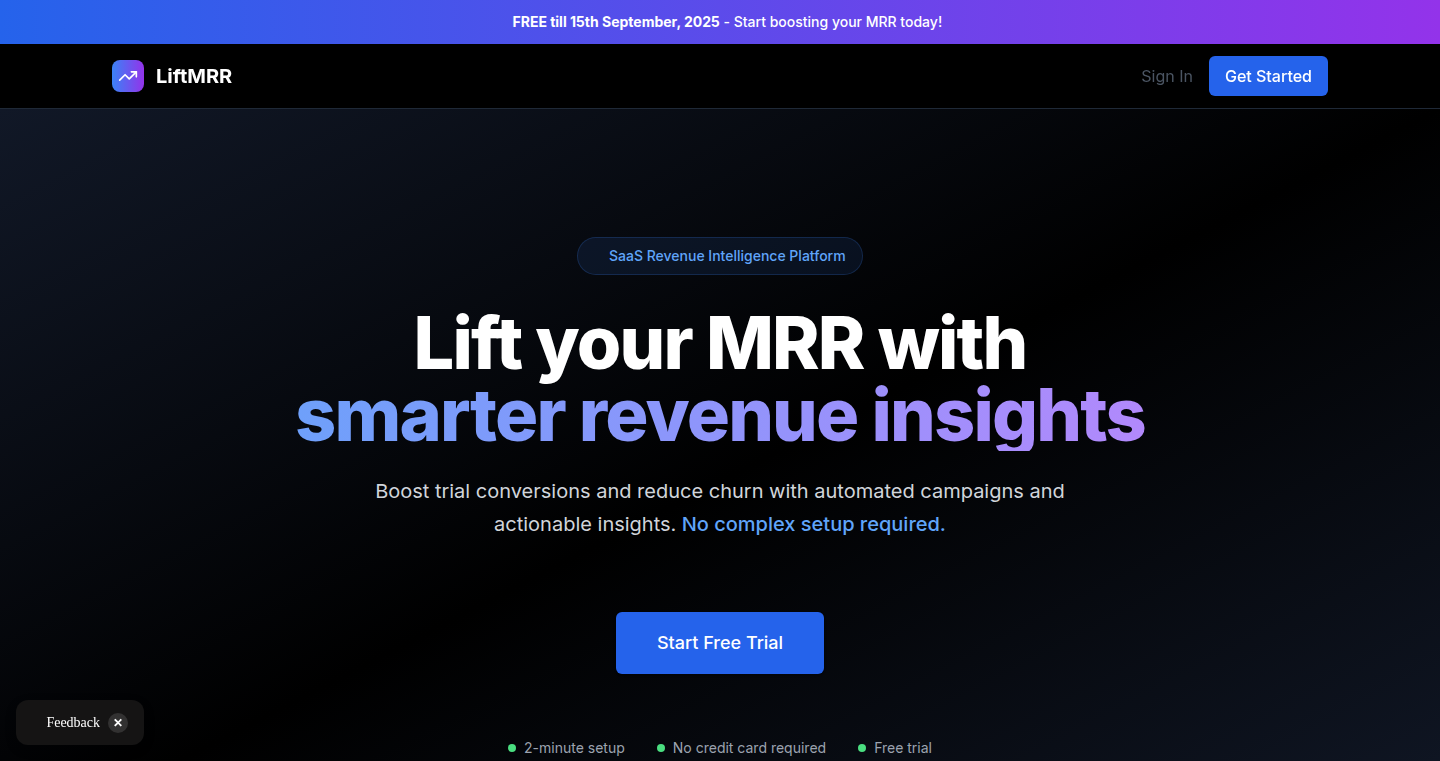
Author
gagarwal123
Description
LiftMRR is a lightweight tool designed to help businesses using Stripe to automatically convert free trial users into paying customers. It addresses the common problem of low conversion rates from free trials. The core innovation lies in its focus on automated, well-timed email campaigns directly integrated with Stripe data. It avoids the complexity of setting up intricate marketing automation systems, allowing users to quickly create campaigns focused on reminders, highlighting key features, and personalized messages to encourage conversion.
Popularity
Points 2
Comments 2
What is this product?
LiftMRR is a tool that automates the process of sending emails to your trial users to convince them to pay for your product. It uses Stripe (a payment platform) data to understand who is in a free trial and when it ends. Then, it sends tailored emails at the right time, like reminders, feature highlights, or messages about what they're missing out on. The innovation is in making this process simple and quick to set up, so businesses can focus on building their product, not complex marketing systems. So this is useful if you're running free trials and want more people to convert to paying customers.
How to use it?
Developers use LiftMRR by connecting it to their Stripe account. Once connected, they can create automated email campaigns. They can define different email templates and set up triggers based on trial dates, feature usage, or other Stripe data. The system then automatically sends these emails to the right users at the right time. This streamlines the process compared to manual emailing or complex marketing automation setups. So you can quickly set up automated emails to help your free trial users become paying customers.
Product Core Function
· Automated Email Campaigns: This core feature allows you to create a series of emails that are automatically sent to users based on their trial status and actions within your product. This automates the tedious process of manually emailing users, saving time and improving conversion rates. So this is useful for freeing up your time by automating this process.
· Stripe Integration: LiftMRR directly integrates with Stripe, allowing it to access user data, like trial expiration dates and billing information. This allows for personalized emails and targeted campaigns. So this allows for creating more relevant and effective email campaigns.
· Template Customization: The platform allows you to customize email templates, letting you add your brand's voice and showcase your product's key features. This ensures that your emails are professional and aligned with your brand. So this ensures that your emails aren't generic and reflect your brand.
Product Usage Case
· A SaaS company offers a 14-day free trial. Using LiftMRR, they set up a campaign to send a reminder email on day 7, highlighting key features. Then, on day 12, they send an email outlining what the user would miss out on if they didn't subscribe. This leads to increased conversion rates. So this helps to increase sales and revenue.
· An e-commerce platform using Stripe can leverage LiftMRR to send abandoned cart emails to trial users who added products to their cart but didn't checkout. These emails can include a special discount or offer to encourage them to complete their purchase. So this tool is useful for reminding and motivating customers to complete their orders.
30
Magic Translate: Effortless Image Text Translation

Author
_sebastiank
Description
Magic Translate is a web application that cleverly translates text embedded within images into over 100 languages. It tackles the common problem of needing translated content without needing to spend hours manually redrawing or editing images. Instead of complex design software, you simply upload your image, and the app handles the rest. The core innovation lies in its ability to identify and translate text directly from the image, removing the need for source design files. This simplifies the localization process for marketers and anyone needing translated visual content.
Popularity
Points 2
Comments 2
What is this product?
Magic Translate uses a combination of Optical Character Recognition (OCR) to identify text within an image, machine translation to translate the text, and then image processing techniques to replace the original text with the translated version. So this provides a simple way to translate images without needing design skills. So this means you can easily adapt your visual content for different audiences. No more complex design processes.
How to use it?
Developers can use Magic Translate by either uploading images directly through the web app, or (potentially in the future) by integrating its core functionality into their own applications. This could be achieved through an API (Application Programming Interface) to automate the translation process as part of a larger workflow, such as a content management system or a marketing automation tool. This simplifies content localization workflows.
Product Core Function
· OCR (Optical Character Recognition): This is the technology that analyzes the image and identifies the text, so this means Magic Translate can understand what the image says. This has great value because it allows the app to isolate the text and prepare it for translation. You can use this for extracting text from scanned documents or images, so saving time on data entry.
· Machine Translation: Once the text is identified, it's sent to a machine translation engine (like Google Translate) to convert it into the desired language, so providing the translation itself. This allows the app to support a wide range of languages without needing human intervention. You can use this for translating website content, email marketing campaigns, or any other text-based material.
· Image Processing: The final step involves integrating the translated text back into the image, often by subtly adjusting the text's appearance to match the original font and style. This provides a seamless experience, so the end result looks like the original image has been translated. This makes it very useful for localizing marketing materials, social media graphics, or any other image-based content.
Product Usage Case
· A marketing team needs to translate an advertisement image for a global audience. Magic Translate automates the translation, removing the need for complex design work. So you can quickly adapt your advertising materials for different markets.
· A social media manager wants to share a meme or infographic in multiple languages. Magic Translate quickly translates the text within the image. This means you can broaden the reach of your content.
· A small business owner needs to translate product labels for international sales. Magic Translate streamlines the process, making it easier to comply with different regional requirements. This saves money and effort on manual translations.
· Developers could integrate Magic Translate's underlying OCR and translation technology into their own image editing or content management applications. This extends the capabilities of existing applications with automated text translation. This adds translation features to any application, simplifying content localization processes.
31
HN Follow/Block: A Chrome Extension for Hacker News User Management
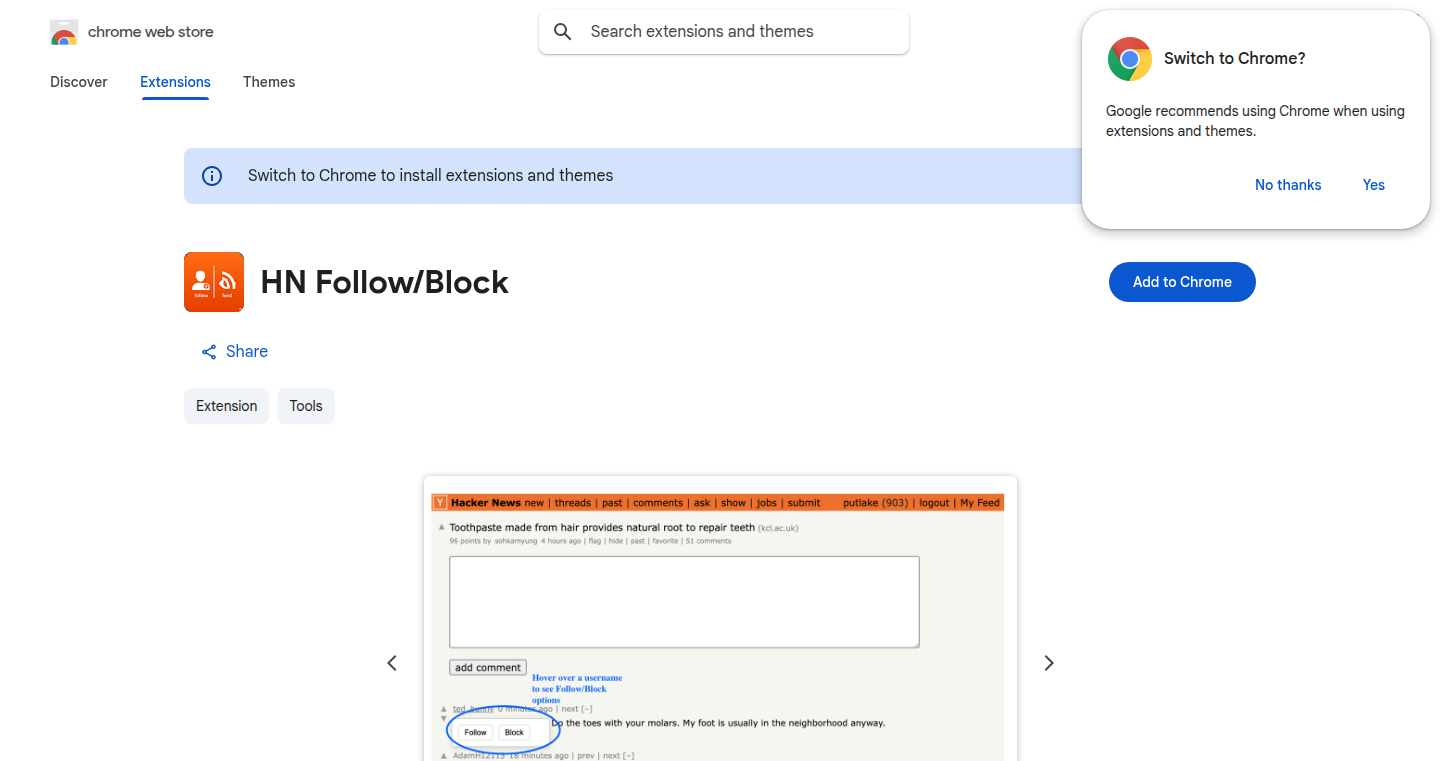
Author
putlake
Description
This Chrome extension simplifies interaction on Hacker News by allowing users to follow and block other users. It addresses the common problem of wanting to keep track of insightful commenters and filtering out unwanted content, providing a more personalized and manageable Hacker News experience. The core innovation lies in its integration with the Hacker News platform, enabling a user-friendly interface for managing user relationships directly within the existing HN ecosystem. It leverages client-side scripting to achieve these functionalities, avoiding the need for complex backend infrastructure.
Popularity
Points 4
Comments 0
What is this product?
This extension enhances the Hacker News browsing experience by letting you follow users whose comments you find valuable and block users whose posts you don't want to see. It achieves this by adding follow/block buttons next to user names. The extension is built using JavaScript, specifically designed to run within your Chrome browser, providing a lightweight and efficient solution. It stores the information about who you follow or block locally within your browser, ensuring your settings are private.
How to use it?
After installing the extension in your Chrome browser, you'll see 'Follow' and 'Block' buttons next to each username on Hacker News. Clicking 'Follow' adds the user to your follow list, and clicking 'Block' hides their comments from your view. You can easily manage your follow and block lists through an options page, accessible from the extension icon. This offers a simple way to customize your HN feed, ensuring you see content from the users you value and reducing the noise from those you don't.
Product Core Function
· Follow User: Allows users to track specific commenters on Hacker News. This is achieved through client-side scripting that modifies the Hacker News webpage. The value is enabling users to build a curated feed of valuable insights. Applications include learning from specific experts or staying updated on recurring themes discussed by particular users.
· Block User: Enables users to hide comments from unwanted users, improving the user experience by removing potentially irrelevant or disruptive content. This feature also employs client-side scripting to filter the content displayed on the page. Its value is in creating a cleaner and more focused browsing experience. Useful for avoiding content from users with whom you consistently disagree or who post irrelevant comments.
· User Management: The extension provides an intuitive interface for managing followed and blocked users. This involves storing user preferences locally within the browser. The value here is a centralized location to review and adjust your user preferences. Applicable when you want to regularly update your follow/block lists as your interests evolve or if your preferences about different users change.
Product Usage Case
· Scenario: A user is particularly interested in a specific developer's insights on a certain technology. Application: Using the follow feature, the user can easily track this developer's comments across Hacker News. Solving the Problem: Ensures the user never misses out on valuable discussions or announcements related to that technology.
· Scenario: A user finds that certain commenters consistently post irrelevant or negative content. Application: Using the block feature, the user can hide these users' comments. Solving the Problem: Improves the user's browsing experience by filtering out unwanted content and creating a more pleasant environment.
· Scenario: A user wants to change their follow preferences over time. Application: The user management interface allows to easily add or remove users from the follow and block lists. Solving the Problem: Gives users complete control over their customized Hacker News experience.
32
Vue-uForm: Component-Driven Form Validation for Vue 3
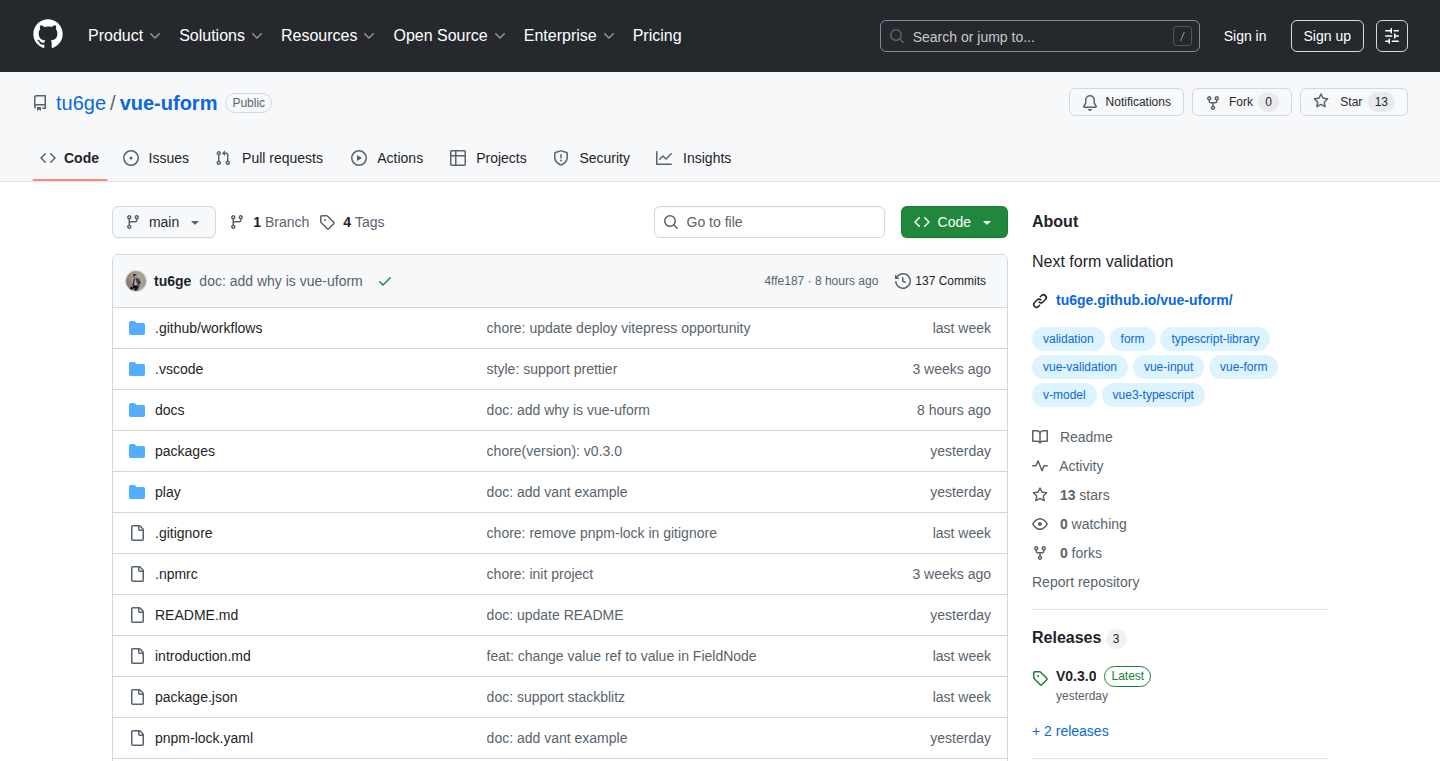
Author
tu6ge
Description
Vue-uForm is a library for validating forms in Vue 3 applications. The innovative part is its focus on a 'component-driven design'. This means you don't get pre-styled forms, but instead, you get the building blocks to create and validate forms in a way that fits perfectly with your existing design system. It solves the problem of having to heavily customize existing validation libraries or struggling with styling. So, it helps developers build flexible and visually consistent forms with less hassle.
Popularity
Points 3
Comments 0
What is this product?
Vue-uForm provides a set of Vue 3 components and utilities to validate form data. Unlike other form validation libraries, Vue-uForm is 'unstyled'. This means it gives you the logic and hooks for validation without dictating the look and feel of your forms. It's built around the idea of components: you define the form structure and rules, and Vue-uForm handles the validation process. This approach provides great flexibility because you have complete control over how your forms look and behave. So, it's like getting the engine of a car (the validation) without the body (the styles) so you can build the exact car you want.
How to use it?
Developers use Vue-uForm by importing its components and utilities into their Vue 3 applications. You'd define your form fields (e.g., text inputs, dropdowns) as Vue components, and then use Vue-uForm's tools to set validation rules for each field. You define rules like 'required', 'email format', or custom rules. When the user submits the form, Vue-uForm validates the data based on the rules you set and gives you feedback. It integrates easily into any Vue 3 project. So, if you're building a web app with forms, it slots right in.
Product Core Function
· Unstyled Validation Components: These components provide the validation logic but leave the styling up to the developer. This makes it easy to integrate with any existing design system. So this allows developers to avoid style conflicts and have complete design control.
· Flexible Rule Definitions: Developers can create and customize validation rules for each form field. This allows for highly specific validation needs. So, this means you can validate anything: passwords, addresses, or anything you need.
· Component-Driven Approach: Forms are built using Vue components, which promotes reusability and maintainability. This approach makes the form code clean and easier to understand. So this saves developers time and effort in the long run.
· Error Handling and Feedback: Provides mechanisms for displaying validation errors to the user. This helps guide the user to correct mistakes. So users get clear guidance to correct their errors.
Product Usage Case
· Building a custom registration form: Developers can use Vue-uForm to create a registration form that matches the design of their website or application. They can define rules like password strength requirements, email format validation, and required fields. So, the registration form is custom-built and meets the specific needs of their app.
· Validating e-commerce checkout forms: In an e-commerce application, Vue-uForm can validate the checkout form, making sure the user enters correct billing and shipping information. This involves validating things like credit card numbers, postal codes, and delivery addresses. So it can ensure accurate billing and shipping.
· Creating dynamic forms: Using Vue-uForm, developers can build forms that change based on user input. For example, if a user selects a 'country', Vue-uForm can dynamically update the required fields. So, it can handle complex, interactive forms with ease.
· Integrating with existing Vue 3 projects: Developers can integrate Vue-uForm into their existing projects without conflicts or styling issues, using it to enhance form validation. So it seamlessly fits into any Vue 3 app.
33
Ephemeral IPA Signer
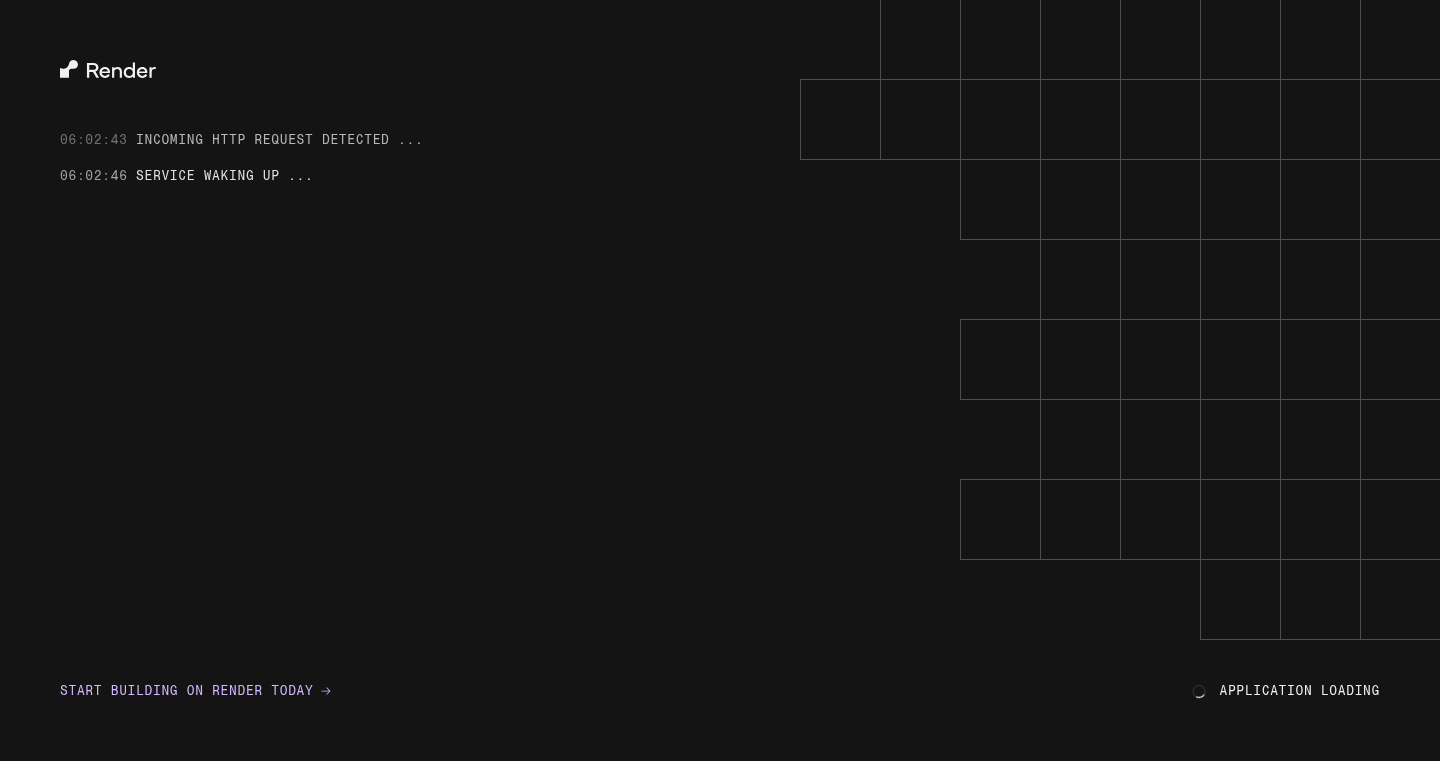
Author
SuperGamer474
Description
This project is a tool designed to sign iOS apps (IPA files) for testing and distribution, emphasizing ease of use and a potentially temporary online presence. The core innovation lies in its simplified signing process, focusing on getting a signed app quickly rather than extensive features. It tackles the problem of complicated IPA signing, which often involves dealing with certificates, provisioning profiles, and other complex configurations.
Popularity
Points 1
Comments 2
What is this product?
It's a web-based tool to sign iOS applications (IPAs). It simplifies the process of getting your iOS apps signed, so you can test them on your devices. The project aims to streamline the often-complex procedure of signing iOS apps, removing the need to deal with intricate developer certificates or the setup of provisioning profiles. It uses an automated process to sign the app, which allows you to bypass the complexity of command line tools and manual configuration. So this removes a lot of the annoying setup work. This might be useful for developers who are just getting started with iOS development, or for quick testing, or when the signing setup feels like it takes more time than the actual coding.
How to use it?
Developers can upload their IPA file to the web interface. The tool will then handle the signing process and return the signed IPA. This signed IPA can then be installed on a test iOS device. To use it, you upload your .ipa file, and the signer spits out a version you can install on your test device. So you can get the app onto your phone and start testing. This tool is intended for testing and development use, not for distributing apps through the App Store.
Product Core Function
· IPA Signing: The primary function is to sign IPA files. This allows developers to install apps on their devices for testing. The value is immediate testing, which saves developers a lot of time.
· Simplified Workflow: Provides a simple web interface to handle the signing process, removing the need for command-line tools or complex configurations. This makes the process simpler, faster and more user-friendly.
· Ephemeral Nature: The project's description mentions it "May not be online for long". This hints at a potential focus on short-term availability, suggesting the tool is built for testing purposes rather than long-term reliability. Useful for temporary builds.
Product Usage Case
· Testing on Real Devices: Developers can sign their app to test on physical devices without going through the App Store distribution process. So you get to try it out on your own phone, instead of a simulator.
· Rapid Prototyping: Allows developers to quickly test beta builds. This helps in quickly getting feedback on beta versions.
· Quick Internal Builds: Teams can use this to quickly create internal testing builds for colleagues or testers without the need for a complex enterprise distribution setup. So it’s useful for making sure the app works, before releasing it to everyone.
34
Socks2Stocks: Automated Discounted Cash Flow Valuation Tool
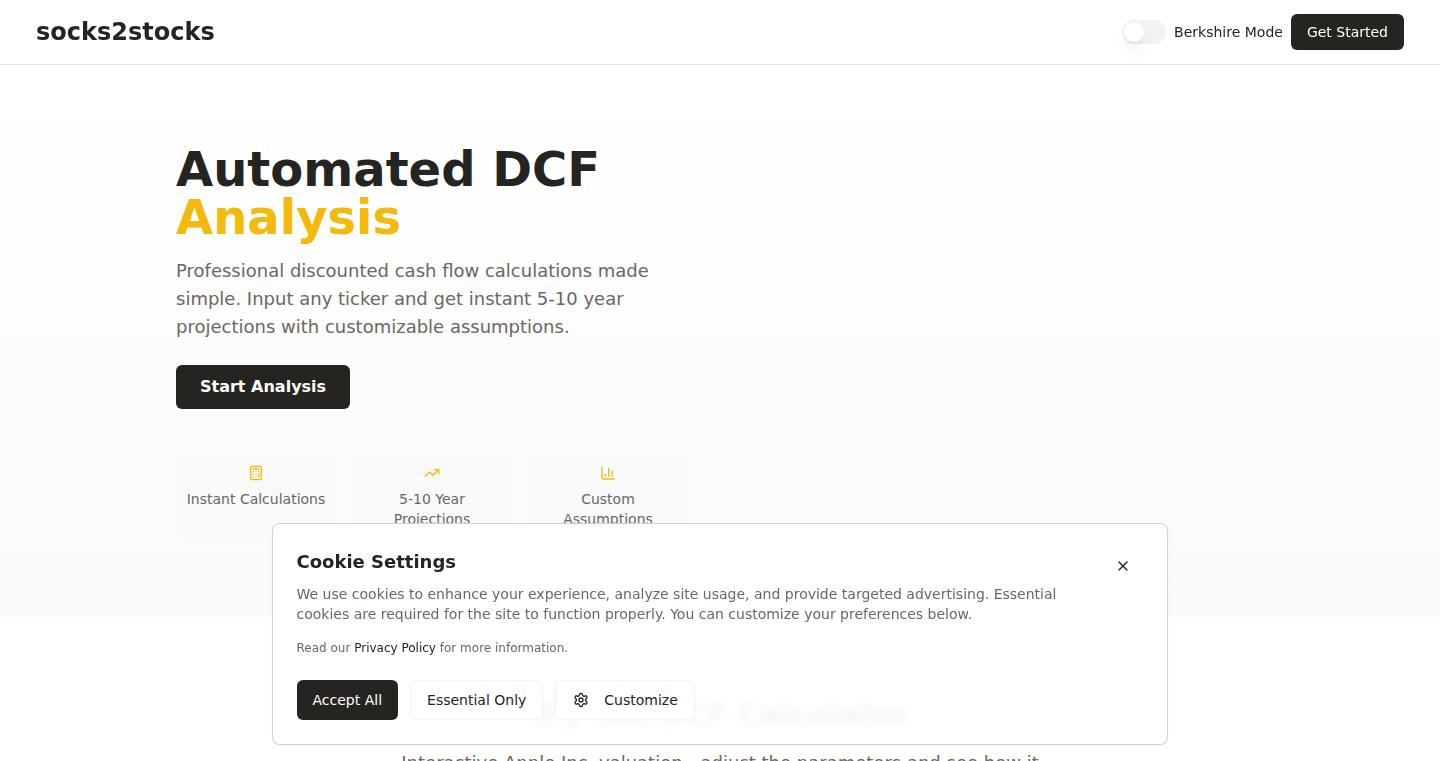
Author
OskarVolcansek
Description
Socks2Stocks is a tool designed to automatically estimate the fair value of a company's stock using a Discounted Cash Flow (DCF) model. The creator, frustrated by manual calculations in Excel, built this to automate the process. It pulls financial data via API, projects free cash flow, and generates a fair value estimate. The innovative aspect is its automated approach to a traditionally complex valuation method, simplifying it for individual investors and making data-driven investment decisions more accessible.
Popularity
Points 3
Comments 0
What is this product?
This project automates the process of valuing stocks using the Discounted Cash Flow (DCF) method. The DCF method essentially tries to figure out what a company is worth based on its future cash flow. Socks2Stocks pulls financial data from the internet, makes some predictions about the company's future cash flow, and then calculates a fair value for the stock. The innovation lies in automating a traditionally manual and time-consuming process. So this means less time crunching numbers in spreadsheets and more time understanding the underlying business. The automation simplifies the process, making it easier for anyone, not just finance professionals, to evaluate stocks.
How to use it?
Users input a stock ticker. The tool then fetches financial data through an API. It then uses this data to forecast the company's free cash flow (FCF) growth, typically using the historical average, and then calculates the present value of those future cash flows to derive a fair stock value. Users can adjust the default assumptions to personalize the analysis. The project can be used by individual investors, financial analysts, or anyone interested in understanding stock valuation. You can integrate this by providing the stock ticker, adjusting any assumptions as needed, and then getting the estimated fair value. This is like having a financial expert do the number-crunching for you, so you can focus on the big picture.
Product Core Function
· Automated Data Acquisition: This function pulls financial data from external APIs, eliminating the need for manual data entry. This saves time and reduces the chance of errors when starting a stock valuation. So this saves you time from finding and entering the financial data required.
· Free Cash Flow Projection: The tool forecasts a company's future free cash flow (FCF) based on historical growth rates. This projection is essential for DCF analysis and provides a basis for future performance valuation. So this gives you a starting point to understand the potential value of a company.
· Discounted Cash Flow Calculation: Socks2Stocks implements the DCF model, which calculates the present value of future cash flows to arrive at a fair value estimate. This is the core function, allowing you to estimate a company's intrinsic value. So this provides a more informed decision regarding whether a stock is undervalued or overvalued.
· User Assumption Override: Users can customize assumptions such as growth rates and discount rates. This allows users to personalize the model based on their own judgments and understanding of the company. So this helps you to tailor the analysis to match your individual investment strategy and view of the company.
· Fair Value Output: The tool provides a clear output of the calculated fair value, making it easy to understand the estimated value of the stock. So you get a clear and concise assessment of the company's worth.
Product Usage Case
· Individual Investor: A user, looking to invest in a specific stock, inputs the stock ticker into the tool. The tool automatically fetches the necessary financial data, projects the free cash flow based on historical data, and calculates the estimated fair value. The investor can then compare this fair value to the current market price to determine if the stock is potentially undervalued. So this provides a quick and easy way for the investor to perform a more in-depth analysis than traditional methods.
· Financial Analyst: A financial analyst uses Socks2Stocks to quickly assess the fair value of multiple stocks. They can easily change the assumptions to test different scenarios and then compare the results, saving time compared to manual calculations. So this provides a streamlined valuation process and aids in making quicker investment decisions.
· Portfolio Management: A user who is managing a portfolio can use this project as a part of their stock valuation strategy to help select which stocks to add. They can quickly compare the stock’s calculated fair value against its current market price, helping make more informed decisions on the stocks in the portfolio. So this provides a way to evaluate investments and manage the portfolio for potentially better returns.
35
AI-Powered Neutral News Aggregator
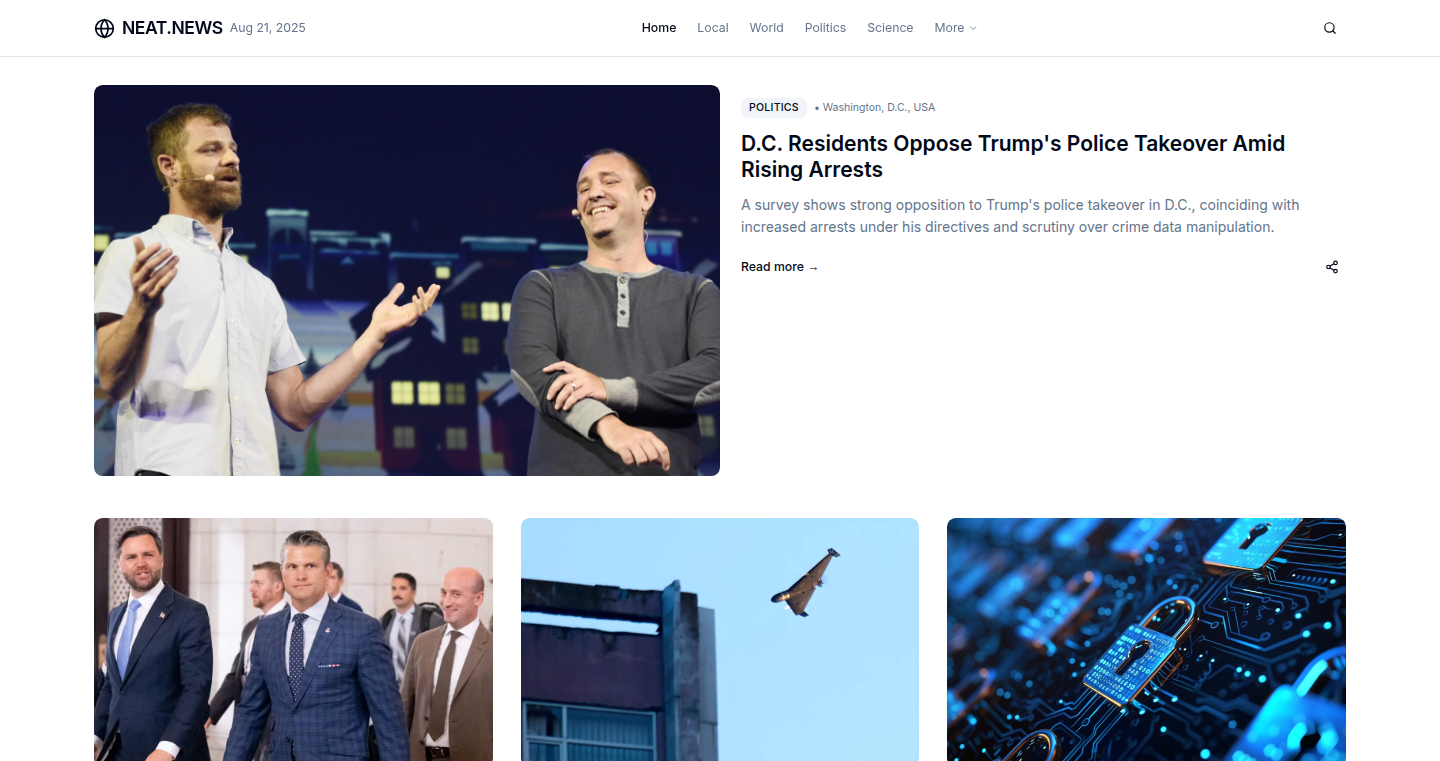
Author
sumeruchat
Description
This project is an AI-driven news website designed to provide unbiased news summaries. It tackles the problem of emotionally charged and manipulative content prevalent on traditional news sites. It uses AI to curate and generate news, focusing on factual reporting and eliminating sensationalism. This approach aims to provide readers with a clear, objective understanding of current events, which is a significant innovation in how news is consumed and interpreted.
Popularity
Points 3
Comments 0
What is this product?
This project is essentially a news aggregator that leverages Artificial Intelligence to filter and summarize news articles. The core innovation lies in its use of AI to identify and remove emotional language and bias from news content. The AI analyzes news articles, extracts key facts, and presents them in a concise, neutral manner. It's built to deliver the 'what' of the news without the 'how it makes you feel'.
How to use it?
Developers can access this project by visiting the website or potentially through an API (if one is provided). Users interact with the website to read news summaries. The system could be integrated into other applications or platforms to offer a cleaner news feed. This could involve embedding the news summaries within a mobile app or a social media dashboard.
Product Core Function
· AI-powered Content Filtering: The system uses AI algorithms to analyze news articles and filter out emotional language and biased viewpoints. This enhances the objectivity of the content, providing a more balanced perspective. So this helps to get rid of news that's designed to get you riled up, which makes it easier to understand what's really happening.
· Automated Summarization: The AI generates concise summaries of news articles, presenting the core information in a clear and easy-to-understand format. This function enables rapid news consumption and focuses on key facts. So this helps you to quickly grasp the main points of a news story without having to read the whole thing, saving you time.
· Content Curation: The AI curates news from various sources, selecting articles that meet the standards of objectivity and factual accuracy. This process ensures that the presented content is reliable and diverse. So this ensures you're getting information from different sources that provide a more complete picture of what's going on.
· Bias Detection: The system is designed to identify and mitigate any potential biases within the news articles. It provides readers with a more impartial view of the news. So this allows you to see the news without hidden agendas or slants, helping you form your own opinions.
Product Usage Case
· Personalized News Feed: A developer could integrate this technology into a personalized news application. Users would receive a tailored news feed that focuses on factual reporting, free from emotional manipulation. This creates a more informed and less stressful news experience. So this is a good way to curate the news to only show what you need, helping you make your own decisions about current events.
· Research and Analysis Tools: Researchers and analysts could use the system to quickly gather and analyze news from different sources, focusing on factual content and minimizing the impact of bias. So this helps you avoid the distractions and emotional language, letting you focus on getting the key facts you need for research.
· Educational Platforms: The project could be used in educational settings to provide students with unbiased news summaries, fostering critical thinking and media literacy. It offers a clearer understanding of current events, helping students evaluate information objectively. So this is a great resource for students to learn the core facts of a news story, without emotional biases or sensationalism.
36
Acti: Local-First Automatic Travel Tracker for iOS
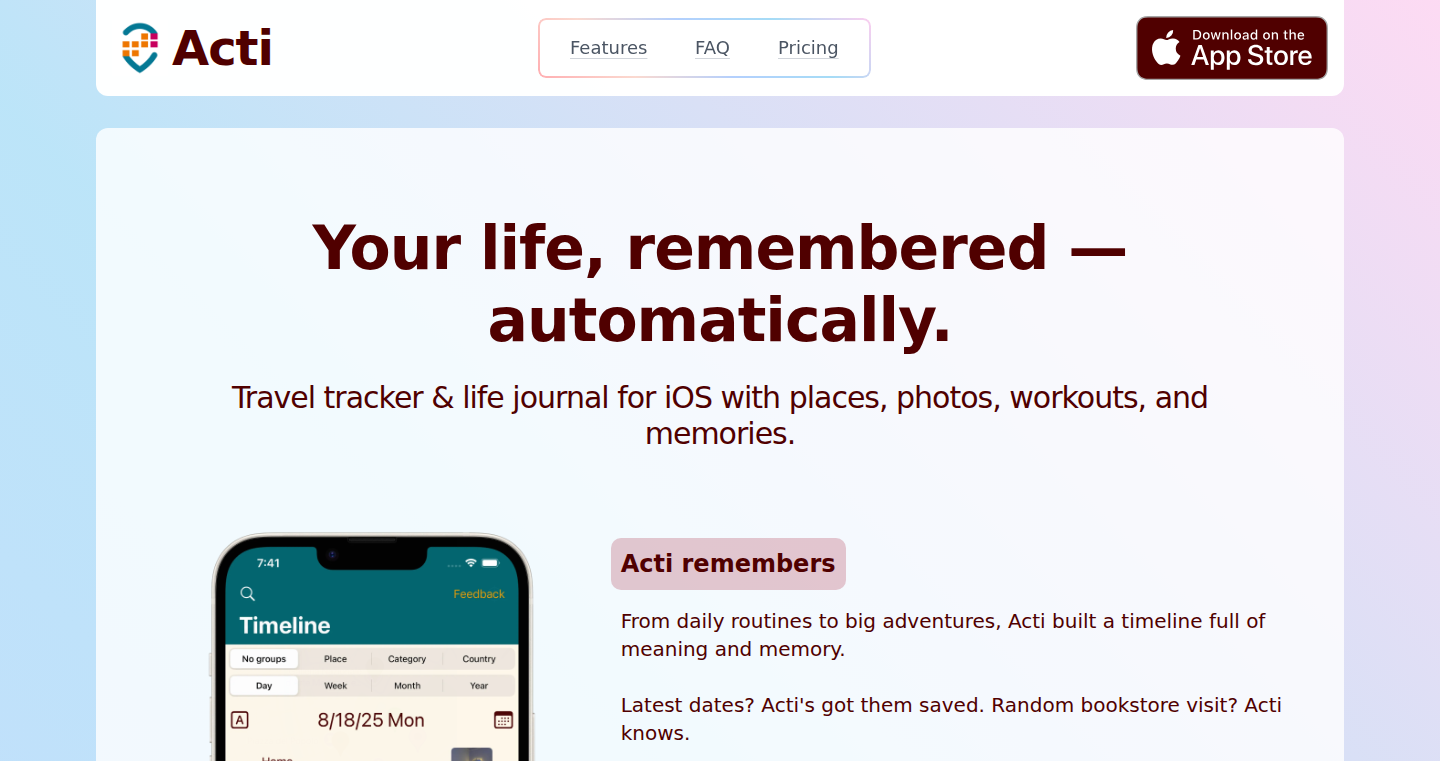
Author
denismilovanov
Description
Acti is an iOS app that automatically tracks your location history and builds a private timeline of your life, all without relying on cloud services or requiring any user accounts. It tackles the issue of wanting a personal location tracking service like Google Maps Timeline, but with complete privacy. The app runs in the background, learns the places you visit, and allows you to add notes, photos, and ratings, creating a personalized, locally stored journal of your experiences. The core innovation lies in its local-first design, prioritizing user privacy and data ownership, and in its unobtrusive background operation, offering a seamless experience.
Popularity
Points 1
Comments 2
What is this product?
Acti is a personal travel tracker. It uses your phone's location services to automatically record where you go, building a private timeline of your life directly on your device. The key innovation is the 'local-first' approach: all your data stays on your phone, eliminating the need for any cloud storage or user accounts. This is a big deal because it means your location data is private and secure. The app learns the places you visit, allowing you to add your own notes, photos, and ratings. So, it's like having a digital journal of your life, but it’s completely private, without the need to trust any third-party services.
How to use it?
Developers can't directly use Acti in the same way they would integrate a library or API, but the underlying principles and techniques can be highly inspirational. For example, the 'local-first' design is a great example of how to build a privacy-focused application. Acti demonstrates the importance of designing applications with data privacy in mind from the very beginning. Developers might take inspiration from Acti and apply the concepts of local data storage and minimal data collection when designing their own apps. For developers who are concerned about user privacy, this offers a clear example of how to build privacy-focused apps from the ground up.
Product Core Function
· Automatic Location Tracking: This feature uses the device's location services (like GPS) to silently record where you've been. The value here is providing a seamless, hands-free way to track your travels, without requiring any user interaction. It is useful if you want to see where you’ve been without actively tracking. So this is useful because you don't have to do anything; the app does it all.
· Local Data Storage: All recorded data, including location history, notes, photos, and ratings, is stored locally on your device. This is useful because it ensures the user's data privacy and prevents the user's data from being sent or saved on remote servers. This gives the user complete control over their data. So this is useful because nobody else has access to your data.
· Place Recognition: The app learns and remembers the places you visit, prompting you to name new locations. This is useful because it transforms raw location data into meaningful information, allowing you to easily identify and revisit locations. You can add names and notes to places. So this is useful because it turns boring coordinates into meaningful locations.
· Timeline Visualization: The app builds a chronological timeline of your travels, allowing you to see your history visually. This is useful because it offers an intuitive way to review your past experiences and remember where you've been. You can quickly see your journeys visually and with detailed information. So this is useful because it makes it easy to see your travel history.
Product Usage Case
· Privacy-Focused Travel Logging: Developers building a travel app could use this concept to create a privacy-focused alternative to existing travel logging services. They can focus on local storage and minimal data collection. This enables users to log their travels while maintaining control over their data. So this is useful because it provides a way for developers to create apps that prioritize user privacy.
· Personal Productivity App Design: Developers of personal productivity apps can learn from Acti to design apps that prioritize user privacy. By focusing on local storage and minimal data collection, they can build apps that are trustworthy and secure, and encourage user adoption. So this is useful because it helps developers build user trust.
· Data Visualization Tools: Developers working on data visualization tools could adapt the timeline visualization concept from Acti. This allows them to create a user-friendly interface for viewing and interacting with time-based data in an intuitive and visually engaging way. This is useful because it offers a clearer view of any history and trends.
37
Cheat-code: Collaborative To-Do List Web App
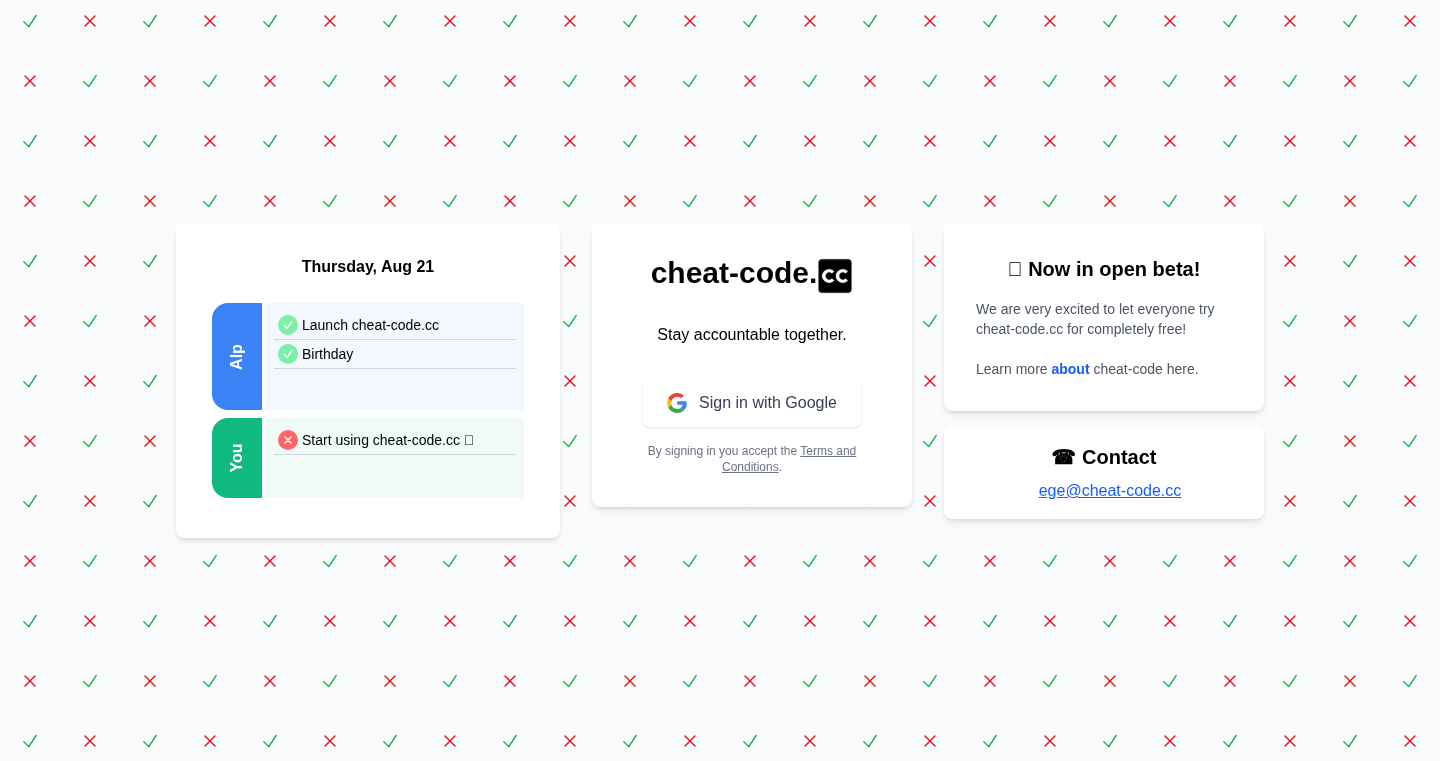
Author
demegire
Description
Cheat-code is a web application that transforms a shared to-do list, inspired by a Google Sheet used for years by the creator and their friends. It allows users to create and view each other's tasks, comment on them, and receive notifications. This approach leverages the power of social accountability to motivate task completion. It’s essentially a calendar that integrates to-do lists with social interaction, facilitating communication and accountability among friends. The core innovation is the fusion of individual productivity with social dynamics, making task management more engaging and effective.
Popularity
Points 2
Comments 1
What is this product?
Cheat-code is a web app built around the concept of a shared to-do list. Think of it as a calendar where you jot down your tasks, and your friends can see them. The innovative part is that you can also comment on each other's tasks, creating a mini-social network within the application. It is based on a Google Sheet that the developers used to manage tasks, and then developed into a web app so that everyone can use it. The underlying technology likely uses a combination of technologies for web development, database storage for user data and tasks, and notification systems. So this app is great for keeping up with friends.
How to use it?
Developers can use Cheat-code for themselves, or integrate it into their personal lives with friends and colleagues, using the web application for tasks and communication. The application’s user-friendly interface makes it accessible to anyone. If you're a developer you can use the application in your own projects that require task management and notifications. You could use this idea to start a similar project using a different framework, and so on. The application provides an accessible base that can be easily adopted to integrate with other existing web applications.
Product Core Function
· Collaborative To-Do Lists: Users create and share to-do lists. This encourages mutual accountability and task completion through social pressure. Value: Fosters teamwork and helps build projects faster. It is useful if you have a team to get things done
· Task Commenting: Users can comment on tasks, fostering discussion and keeping you and your friends informed. Value: Enhances communication and project visibility, so that you and your friends are always in the know
· Notifications: Provides timely updates on task-related activities. Value: Ensures real-time awareness of task progress and changes
· Calendar Integration: Tasks are organized within a calendar view for easy scheduling and tracking. Value: Enhances planning and organization, allowing users to visualize and manage their time effectively
Product Usage Case
· Team Project Management: A team of developers uses Cheat-code to manage project tasks, share updates, and provide feedback on code contributions. This helps keep all the people involved informed
· Personal Productivity: A user manages personal tasks, shares their list with friends and family for accountability, and communicates via comments. This helps the person get the motivation needed to work
· Community Building: A group of friends uses the application to coordinate activities, share to-do lists related to group events, and stay connected. This creates a feeling of community
38
DeVibe: A Developer Marketplace for Vibe Coders

Author
dom23
Description
DeVibe is a platform designed to connect 'vibe coders' (likely referring to hobbyist or early-stage developers) with experienced developers. It aims to solve the common problem these coders face when scaling up their projects to production-ready applications. The core innovation lies in its marketplace model: vibe coders can post job listings or browse pre-built services offered by developers, facilitating a direct connection to the expertise needed for app stability and safety. It addresses the pain point of transitioning from personal projects to professional-grade applications. So this helps me by providing a one-stop-shop to find developers that can help me launch the app I've been working on and make sure it's ready for users.
Popularity
Points 3
Comments 0
What is this product?
DeVibe acts as a bridge, connecting less experienced developers with professionals. It works by allowing 'vibe coders' to either post the specifics of the work they need help with or to directly choose from a list of services (like security audits or performance tuning) created by more experienced developers. This means less time spent trying to figure out the complexities of deploying an app and more time spent on the features you actually want to build. So this is a simplified version of a hiring platform specifically tailored to helping vibe coders reach a wider audience.
How to use it?
As a 'vibe coder,' you'd use DeVibe by first outlining the technical challenges you face. This might involve needing help with performance, security, or deploying your app to a production server. You then post a job listing specifying the work, your budget, and the skills needed. Alternatively, you could explore the marketplace of pre-made services offered by experienced developers. If you're a developer, you can create services and offer them to the 'vibe coders'. So this is how you can make sure I have an experienced developer looking at my app without the work of searching for one.
Product Core Function
· Job Posting: 'Vibe coders' can create detailed job posts specifying project needs and budget. This provides a clear way to communicate project requirements and find developers with the appropriate skills. This is useful because it helps me precisely define the scope of help I need.
· Service Marketplace: Developers can offer pre-packaged services (e.g., security audits, code reviews, deployment help). This allows 'vibe coders' to quickly purchase specific expertise without going through a full hiring process. This is useful because I can quickly buy the exact services I need, like security.
· Developer Application/Selection: The platform supports developers applying to jobs, with the 'vibe coder' ultimately choosing who to work with. This ensures that the 'vibe coder' gets the developer they want to work with. This is useful because I can choose the right developer.
· Direct Communication: Facilitates direct communication between 'vibe coders' and developers. This makes sure that the vibe coder can communicate directly.
· Payment and Contract Management (Implied): Although not explicitly mentioned, a successful platform would likely handle payments, contracts, and project management aspects, simplifying the process for both parties. This is useful because this makes it easier for me to pay for the services I'm using.
Product Usage Case
· A 'vibe coder' has built a basic mobile game but is unsure how to handle user data security. They post a job on DeVibe, specifying their need for a security audit. An experienced security engineer applies, conducts the audit, and helps secure the user data. So I can get a security expert to look at my game.
· A developer has created a ready-to-use cloud deployment service. A 'vibe coder' struggling to deploy their web application to a live server can immediately purchase this service, saving them the time and complexity of setting up infrastructure themselves. So I can skip the difficult process of deploying the app myself.
· A 'vibe coder' has created a simple productivity app and realizes its performance is slow on real user devices. They browse DeVibe's marketplace, find a developer specializing in performance optimization, and hire them to fine-tune their app's code. So I can hire someone to make sure my app runs fast.
· A developer specializes in creating scalable backend services. A 'vibe coder' whose app is starting to gain traction can contract this developer's pre-made services to ensure their app can handle more users without crashing. So I can get help with making sure my app can handle all the users I will get.
39
ScriptLoom: AI-Powered Screenwriting with Voice Commands
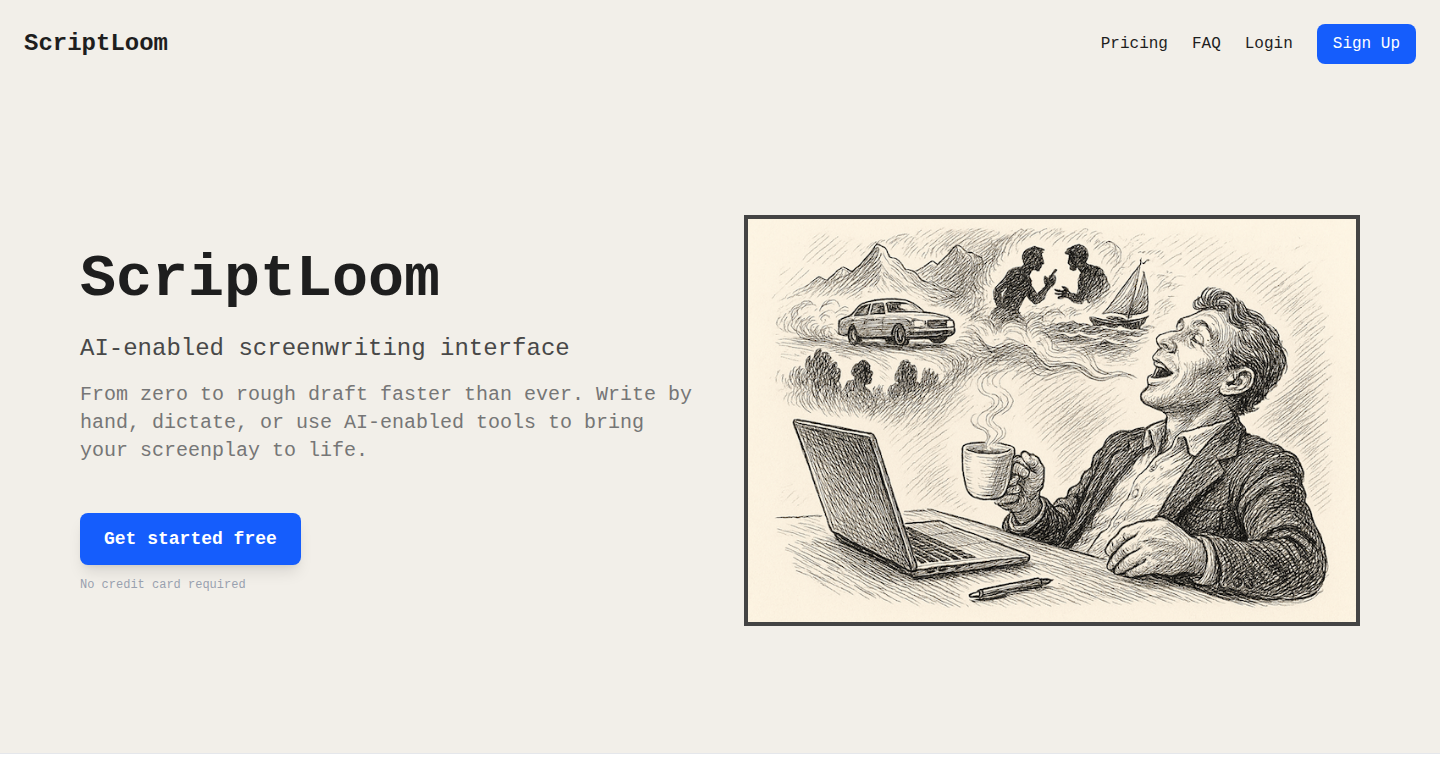
Author
alchemyzach
Description
ScriptLoom is a web-based screenwriting tool that integrates lightweight AI features to boost productivity. It allows writers to draft scripts manually but offers AI-powered assistance such as scene generation from prompts and voice-activated editing. The tool addresses the problem of slow and cumbersome screenwriting processes by providing intelligent automation and voice control for faster drafting and editing.
Popularity
Points 1
Comments 2
What is this product?
ScriptLoom uses a combination of natural language processing (NLP) and AI to understand and respond to a writer's commands. When you provide a prompt, the AI generates potential scenes based on your input. You can then use voice commands for editing, such as changing dialogue or adding descriptions. This isn't about writing the script for you, but about giving you tools to work faster and smarter. The innovative aspect lies in its combination of manual writing with AI assistance, and the seamless integration of voice commands. So, if you're a screenwriter, this helps you iterate faster and focus more on the creative process.
How to use it?
Writers access ScriptLoom through a web browser. They can write their scripts directly within the platform. When inspiration wanes, they can use AI to generate scene ideas. For instance, type a prompt like "INT. COFFEE SHOP - DAY: John confronts Sarah," and the AI will suggest scene details. Voice commands can be used to modify elements. For example, you might say, "Change John's dialogue to be angrier." Integration is simple: it’s a browser-based tool, so no complex setup is required. This allows writers to write more efficiently and removes distractions from the process.
Product Core Function
· AI-Powered Scene Generation: Uses AI to help writers flesh out scene ideas quickly based on prompts. This helps overcome writer's block and speeds up the drafting process. So this helps you get past creative hurdles and generate more content faster.
· Voice Command Editing: Allows writers to make edits to their script using voice commands, such as changing dialogue or adding descriptions. This is very valuable in streamlining editing processes, allowing you to edit faster without having to stop and type.
· Manual Screenwriting: Gives writers full control over their writing, allowing for manual input and editing. This combines the user's creative control with the benefits of AI integration. So this means you retain full creative control while also saving time and effort on the boring stuff.
Product Usage Case
· Drafting a Scene: A writer struggling with a particular scene can use a prompt such as "INT. SPACESHIP - NIGHT: Sarah is worried." The AI will help expand on that. If you want to overcome a creative roadblock, this helps you find inspiration quickly.
· Editing a Dialogue: Using voice commands, you can modify a character's lines. For example, say "Change John's dialogue to be more sarcastic". This is super efficient for iterating on your dialogue without losing focus on the story.
· Building a Script From Scratch: Start with a general idea, use AI to generate scene ideas, and then use voice commands to perfect the script. So you can build a story and then polish it up without any problems.
40
STIX: Quantifying Institutional Sentiment in US Equities
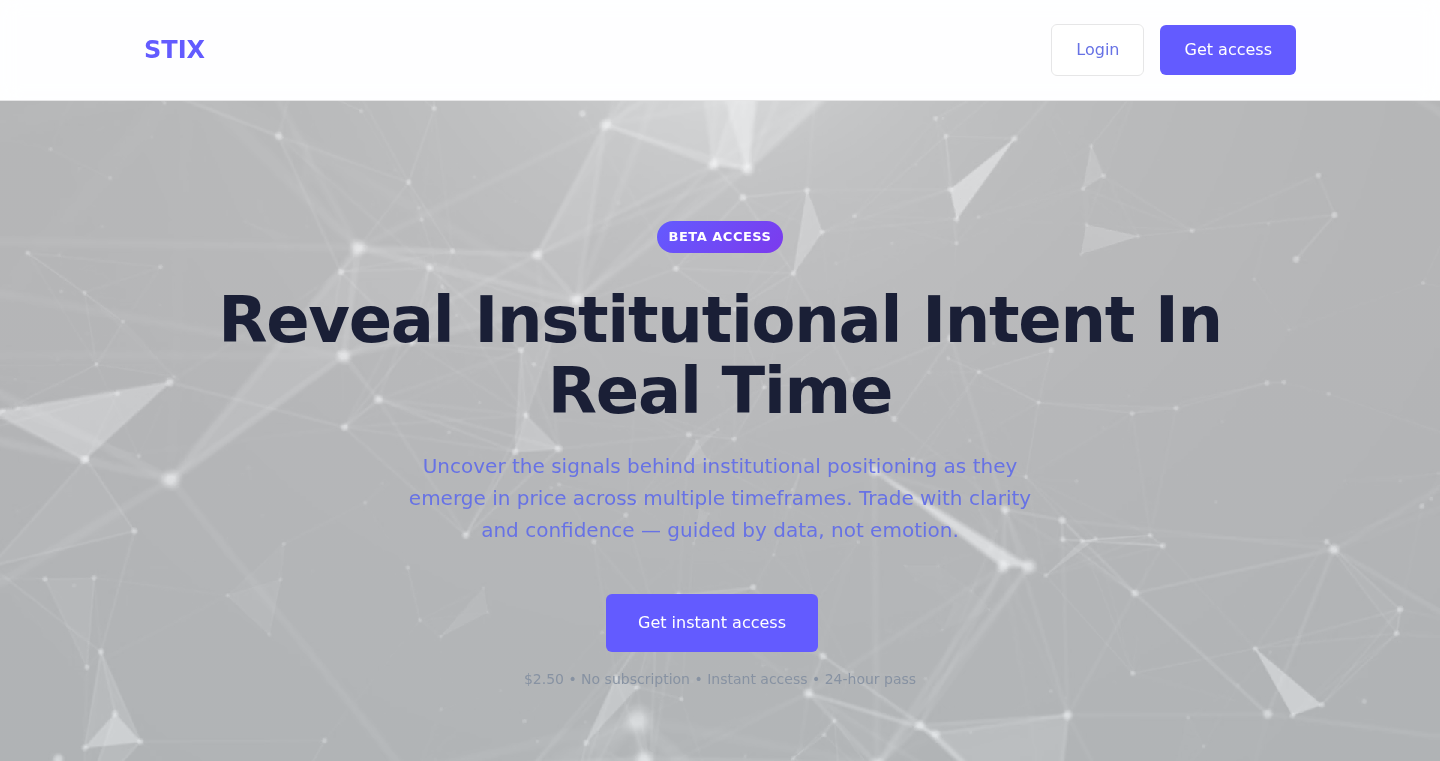
Author
STIX_Trading
Description
STIX is a tool that calculates a score (0-100) for US stocks and ETFs, reflecting institutional interest and potential price movement. It analyzes market data to identify patterns suggestive of institutional activity, providing a simplified view for traders. This project simplifies complex financial data into an easy-to-understand score, helping traders make more informed decisions by gauging the 'strength' of a stock based on institutional backing, avoiding the need to decipher complex trading signals.
Popularity
Points 2
Comments 0
What is this product?
STIX uses a data pipeline that ingests trade and quote data from US exchanges. It then analyzes this data for anomalies related to trade size, time of day behavior, how long activity lasts, and other patterns to identify institutional actions. These features are processed using a combination of rules and machine learning to produce a score from 0 to 100. This score reflects the likelihood of a stock’s price appreciating based on institutional support. It focuses on distilling complex market data into a simplified view, helping traders understand where larger players are putting their money. So, it helps you quickly gauge whether a stock is backed by institutional investors and is likely to rise in price.
How to use it?
Traders can use STIX to assess the strength of US stocks and ETFs, helping decide which investments to prioritize. The score and associated data can be used in trading platforms or integrated into automated trading strategies via API or CSV output. STIX provides a simple score that is easily interpreted to quickly understand the underlying support for a stock. This simplifies decision-making and helps filter out potentially less promising stocks. So, you can use it to make quick, informed decisions about which stocks to consider and potentially avoid.
Product Core Function
· Daily Score Calculation: STIX provides a daily score (0-100) for each US stock and ETF. This score gives a quick overview of the institutional interest. This helps traders to easily understand a stock's potential for price appreciation.
· Feature Engineering: STIX processes raw market data (trade/quote data) and transforms it into meaningful features. This is like extracting important clues from a large dataset, such as the size of trades, the timing of trades, and how long the trading activity lasts. It provides a more thorough analysis than looking at a simple price or volume.
· Machine Learning Pipeline: STIX uses a machine learning pipeline to weigh the engineered features and normalize them to a 0-100 score. This is where the system learns from the market data to identify patterns. The end result is a more informed score.
· Sector and Market Aggregates: The tool generates sector and market aggregates, providing context for individual stock scores. Understanding sector trends can help in making more informed decisions. This allows you to compare the performance of different sectors and understand the broader market context.
· Simple Screens: STIX offers simple screens based on the scores. These screens can quickly identify stocks that meet specific criteria, such as high or low scores, facilitating faster decision-making. This saves time by filtering out irrelevant information.
· API and CSV Outputs: STIX offers programmatic outputs via API or CSV. The data can be integrated into other tools and automated trading strategies. It enables you to incorporate STIX's scores into your existing tools or trading algorithms.
Product Usage Case
· Trading Strategy Optimization: Traders can integrate the STIX score into their trading strategies. For example, a trader might focus on stocks with high STIX scores, assuming that institutional support will likely lead to price appreciation. This improves decision-making using a quantitative foundation.
· Portfolio Screening: Portfolio managers can use the STIX score to screen their portfolios and identify stocks that align with their investment strategy. For example, a manager can avoid stocks with low STIX scores. It enables managers to identify potentially problematic positions proactively.
· Risk Management: Traders can use STIX to assess the risk profile of a stock. A low STIX score could indicate potential distribution or short pressure, signaling higher risk. This will help them to reduce their risk by considering all the factors that affect stock prices.
· Algorithmic Trading: STIX scores can be integrated into algorithmic trading systems to automate buy/sell decisions. For example, an algorithm might trigger a buy order when a stock's STIX score crosses a certain threshold. It allows for automated and data-driven decision-making.
· Investment Research: Analysts can use STIX to perform research and identify patterns in institutional activity. This helps them provide recommendations to their clients. This data enables a more precise understanding of market dynamics.
41
Helm-Raindrop: An Emacs Interface for Raindrop.io
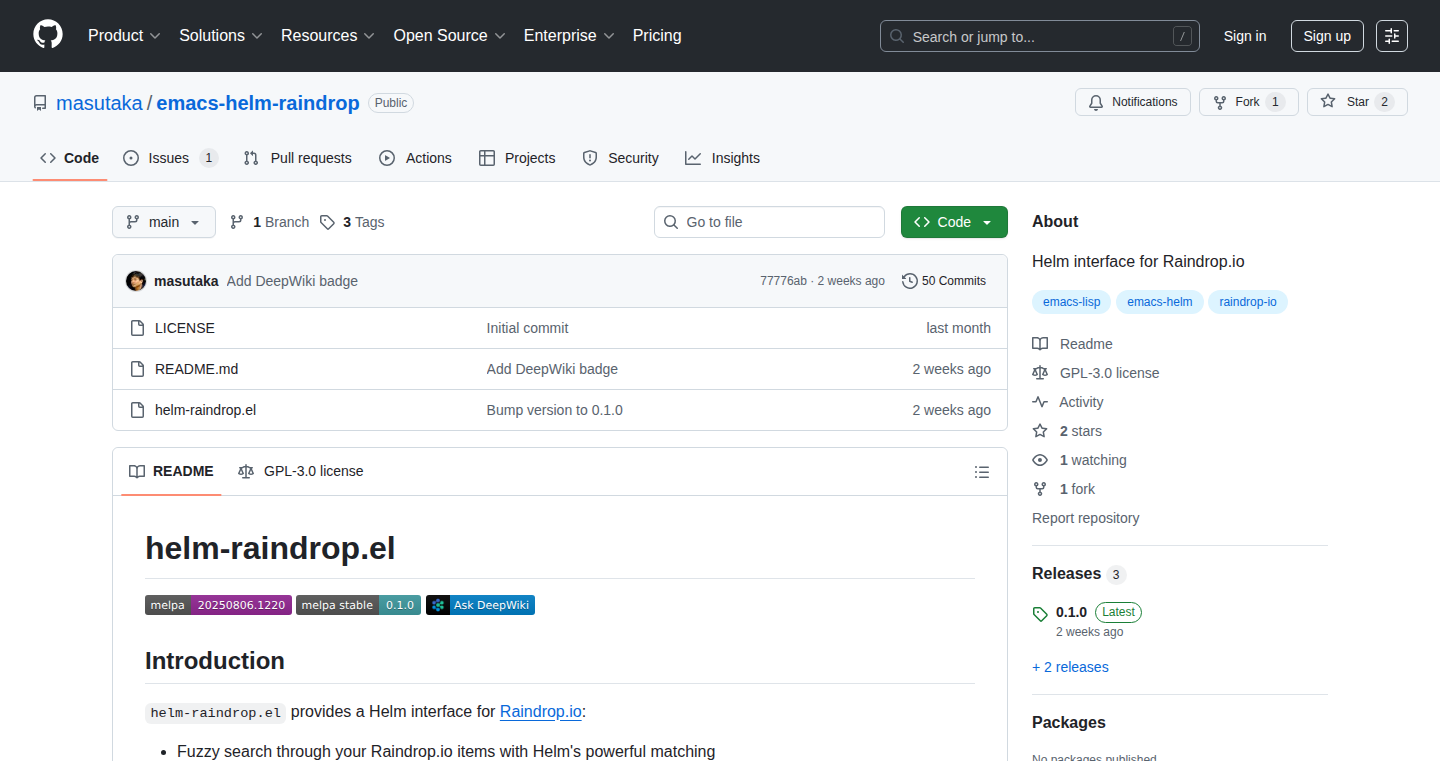
Author
masutaka
Description
This project provides an Emacs interface, leveraging Helm, to interact with Raindrop.io, a popular bookmarking service. It allows Emacs users to efficiently search, manage, and interact with their bookmarks directly within their text editor. The core innovation lies in seamlessly integrating a web service (Raindrop.io) with a text-based development environment (Emacs), enhancing workflow and productivity for developers and knowledge workers. So this helps you streamline your bookmarking process and make it more efficient.
Popularity
Points 2
Comments 0
What is this product?
Helm-Raindrop is essentially a bridge between your Emacs text editor and your Raindrop.io bookmarks. It uses Helm, a powerful search and selection tool for Emacs, to let you find your bookmarks quickly. Behind the scenes, it communicates with the Raindrop.io API (the service's way of letting other programs talk to it), fetching and displaying your bookmarks. The project offers a way to manage your bookmarks inside your text editor which is different from using the browser or a separate bookmarking app. So this lets you manage bookmarks without ever leaving your coding environment.
How to use it?
Developers can use Helm-Raindrop by installing the Emacs package and configuring it with their Raindrop.io API token. Once set up, they can use Helm commands within Emacs to search, open, and manage their bookmarks. This is often integrated into developer workflows where they're already spending a lot of time in Emacs, making it a convenient tool for accessing reference materials, documentation, and other resources directly from their editor. So this is useful for easily retrieving information within Emacs, saving time switching between different tools.
Product Core Function
· Bookmark Search: Allows users to search through their Raindrop.io bookmarks directly from Emacs. The technical value is in using Helm's fuzzy matching to efficiently filter large sets of bookmarks based on keywords. This is useful for quickly locating relevant information and code snippets when working on a project. So this lets you find what you need quickly.
· Bookmark Opening: Enables users to open bookmarks in their web browser from within Emacs. This leverages Emacs's ability to interact with the operating system to launch the browser. This is useful for quickly accessing external resources (e.g., online documentation or tutorials) from within your editing environment. So this allows you to quickly access websites related to your coding tasks.
· Bookmark Management: Provides basic functionality to manage bookmarks. This could include features like tagging, organization and modifying descriptions. This feature's value lies in allowing users to organize and categorize bookmarks without switching contexts. So this keeps your resources organized and accessible.
· Integration with Emacs Workflow: This is the key value. The integration enables developers to seamlessly integrate their bookmark management with their coding and writing workflow, minimizing context switching. This is useful for developers and knowledge workers as it helps in improving workflow and improving productivity. So this allows you to access bookmarks without interrupting your flow.
· API Interaction: The project leverages Raindrop.io's API to fetch and manage bookmarks. This is a demonstration of using APIs to interact with external services and expand the features of an existing program. This is useful for those interested in learning how to use APIs with their programming. So this is a practical example of how to use external services in your own programs.
Product Usage Case
· Code Documentation Lookup: A developer is working on a Python project. They need to reference the official Python documentation. Using Helm-Raindrop, they can search for 'Python documentation' within Emacs, quickly open the relevant documentation in their browser, and continue coding. This solves the problem of needing to switch between editor and browser to search for documentation. So this saves you time when referencing external documentation while coding.
· Research and Development: A researcher is working on a new technology. They have saved several articles and resources in Raindrop.io. Using Helm-Raindrop, they can search for and open related resources directly within Emacs while they are writing code or making notes. This solves the problem of switching between applications. So this allows for effortless information retrieval without interrupting the writing process.
· Knowledge Base Integration: A team maintains a knowledge base of code snippets, tutorials, and useful links in Raindrop.io. Developers can use Helm-Raindrop to easily search and retrieve relevant snippets or links within Emacs, improving team productivity. So this helps the team quickly find and reuse relevant code snippets or information.
· Contextual Learning: A developer is learning a new framework. They have bookmarked useful resources. By using Helm-Raindrop, they can easily access related resources within the Emacs environment, facilitating continuous learning and faster adoption. So this facilitates efficient learning of the new framework.
42
FlagGenius: Interactive Flag Quiz Generator
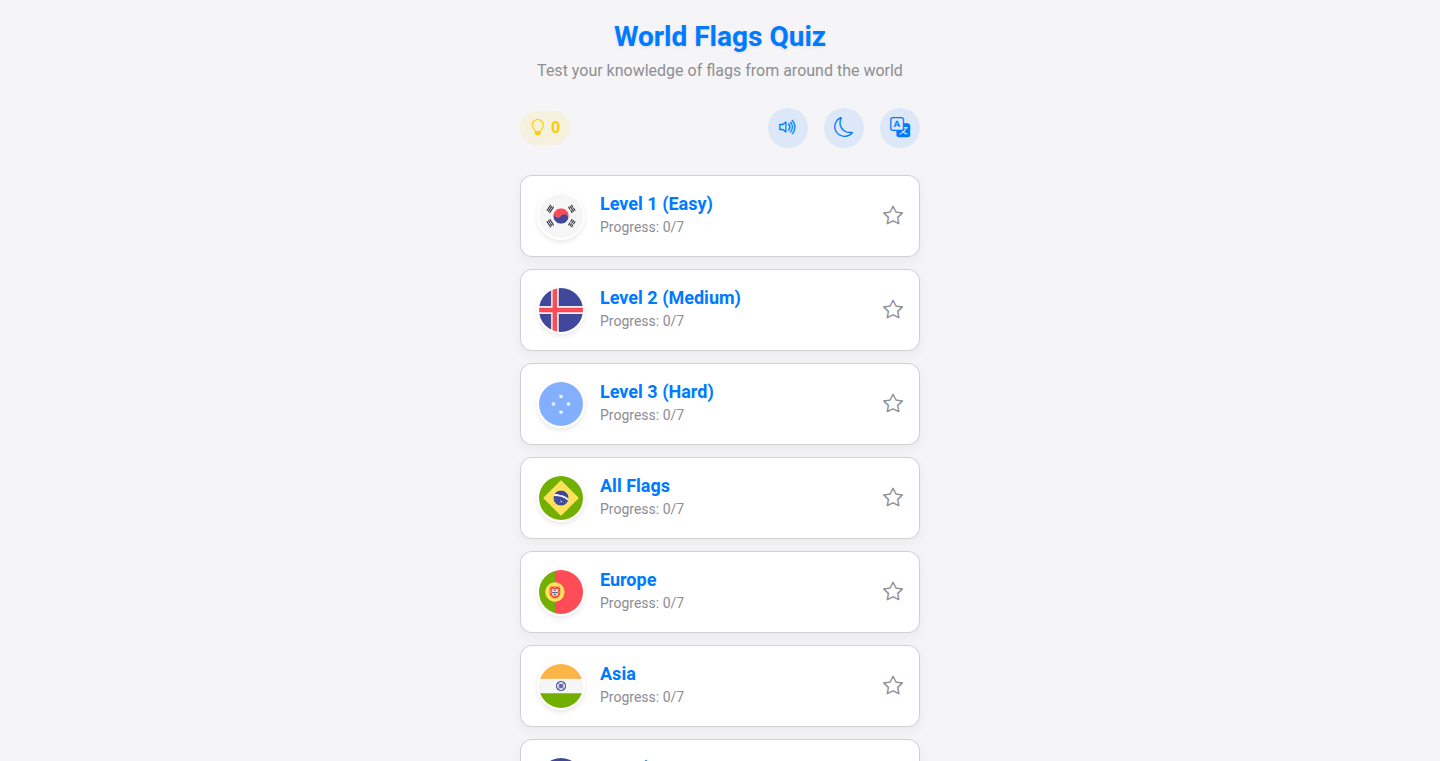
Author
artiomyak
Description
FlagGenius is a web-based tool that allows users to create and share interactive flag quizzes. The core innovation lies in its ability to generate quizzes dynamically, customizing the difficulty and scope based on user input. It solves the problem of limited, static quiz content by enabling users to explore geographical knowledge in a flexible and engaging way. It uses some clever JavaScript and HTML to achieve this. So, what does this mean for you? You can create and share your own flag quizzes quickly and easily, and it offers a more dynamic learning experience compared to traditional methods.
Popularity
Points 2
Comments 0
What is this product?
FlagGenius creates flag quizzes. The magic happens with JavaScript, which grabs flag images and country names and puts them on the screen. The cool part is the quiz can be customized by a user. The software dynamically picks the right flags and questions based on the user input and makes learning about flags fun. This innovation provides a flexible learning environment compared to hard-coded quizzes. So, what does this mean for you? You get a tool to build your own customized quizzes.
How to use it?
Developers can easily embed the FlagGenius functionality into their own websites or educational apps. The core logic for generating the quiz can be integrated using some simple HTML and JavaScript. The core of this is simply using the API endpoint and integrating it. Imagine you’re building an educational app, you could use FlagGenius’s quiz generator for a fun and engaging way to teach geography. So, what does this mean for you? You can easily add interactive quizzes to any existing project with minimum coding effort.
Product Core Function
· Dynamic Quiz Generation: The tool dynamically creates quizzes based on user-defined parameters (e.g., countries, difficulty). This is crucial as it enables a flexible and personalized learning experience, allowing users to focus on specific areas of interest. This feature is great for creating targeted educational content or fun challenges. So, what does this mean for you? You get to choose what you want to learn.
· Interactive User Interface: The quiz has a user-friendly interface, making it easy for anyone to use, regardless of technical skill. This ensures that the quiz is accessible to a wide audience, promoting engagement. For example, educators can easily create quizzes for students to test their knowledge of flags. So, what does this mean for you? It's easy to use.
· Shareable Quizzes: Users can share the quizzes they create with others. This increases the project's value, promoting community engagement and collaborative learning. A teacher can create quizzes for their students and share them easily. So, what does this mean for you? Share your quiz and your knowledge with others!
· Customizable Difficulty Levels: Users can adjust the quiz's difficulty. This means the quizzes can be made easy for beginners or more challenging for experts. So, what does this mean for you? You can pick your challenge.
Product Usage Case
· Educational Websites: Educational websites can integrate FlagGenius to create interactive geography lessons and quizzes, making learning about flags more engaging and fun for students of all ages. So, what does this mean for you? You can integrate flag quizzes to your learning platform.
· Language Learning Apps: FlagGenius can be integrated into language learning apps to introduce flags and countries as part of vocabulary or cultural lessons. So, what does this mean for you? Learn flag while you learn a new language.
· Travel Blogs: Travel blogs can use FlagGenius to create quizzes related to countries, helping users test their knowledge and build excitement for future travels. So, what does this mean for you? You can create a quiz for your users to test their geography skills before travel.
· Personal Learning: Individuals can use FlagGenius to create their own customized quizzes for self-study or to challenge friends, encouraging active learning and knowledge sharing. So, what does this mean for you? Enhance your own knowledge.
43
Tempmail3 - Fast and Frictionless Disposable Email
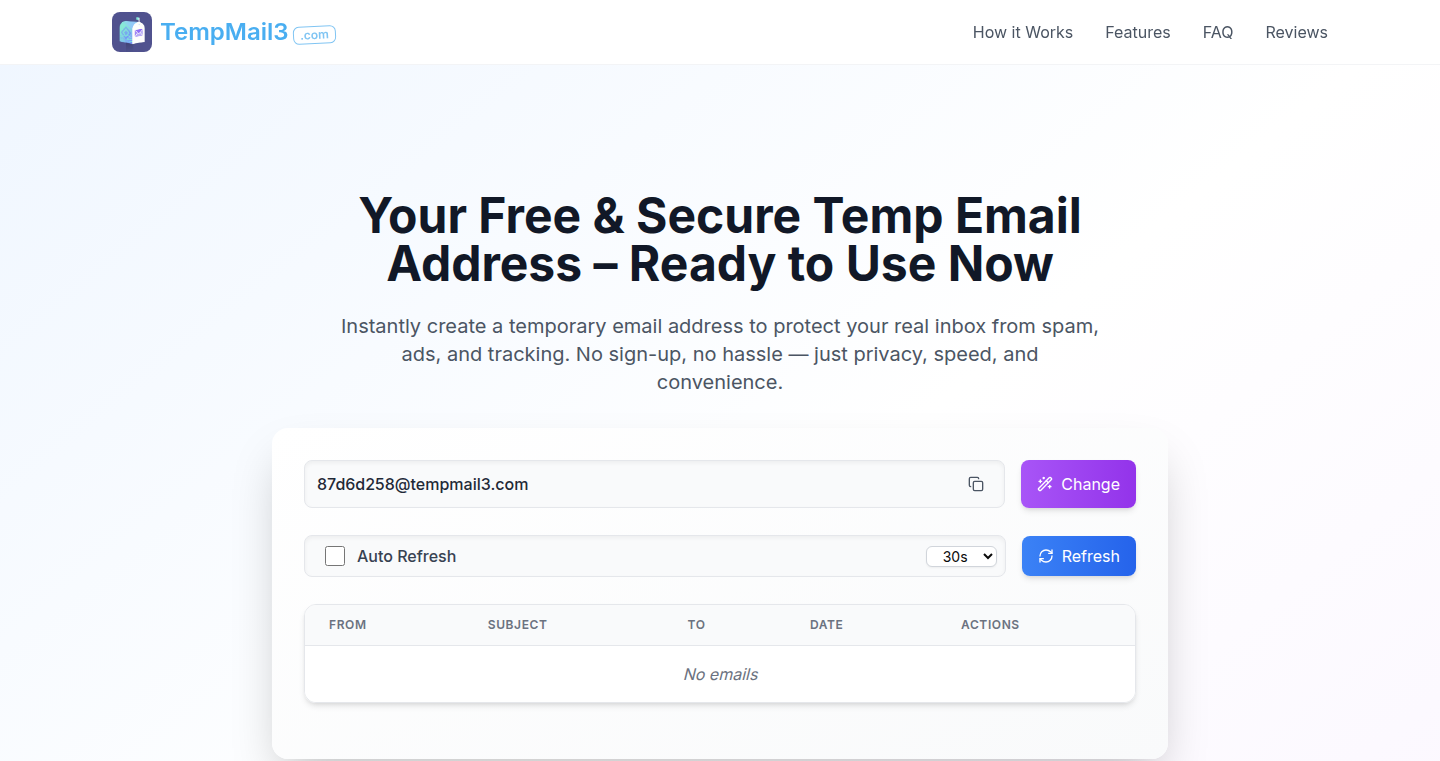
Author
Lily12138
Description
Tempmail3 is a lightweight, open-source service that provides instant, disposable email addresses without requiring any signup or verification. It solves the common problem of needing quick email addresses for testing or temporary sign-ups. The core innovation lies in its speed and ease of use, achieved through a Go backend using in-memory storage for emails, real-time updates via WebSockets, and a minimalist, ad-free user interface. It focuses on privacy by not retaining logs for more than one hour and is designed to be highly responsive even with limited resources.
Popularity
Points 2
Comments 0
What is this product?
Tempmail3 is like a temporary email address generator. Instead of signing up for a new email account, you get an address instantly. The technical magic happens behind the scenes: it uses the Go programming language for the backend, storing emails in memory to make things super-fast. It then uses something called WebSockets to give you live updates, so you can see new emails as they arrive. The user interface is designed to be simple and quick to load. So what does this mean? So you can use it when you don't want to give out your real email, like when you're signing up for a trial service or testing something.
How to use it?
You can use Tempmail3 simply by visiting the website. It generates a temporary email address with one click. You can then use this address to sign up for services, test software, or receive temporary communications. The emails you receive are displayed in real-time on the website. You can discard the address or regenerate a new one whenever you need. So, if you're a developer, you can use it for testing your apps that require email verification, or for quickly trying out new tools without cluttering your inbox.
Product Core Function
· Instant Email Generation: Generates a disposable email address with a single click. This removes the friction of traditional email sign-ups. So it is useful when you just need a quick and temporary email address.
· Real-time Email Viewing via WebSockets: Provides live updates of incoming emails, enabling users to view messages as they arrive. This improves user experience compared to traditional email services. This is especially useful when you want to get the information from the email without delay, such as verifying a user account.
· In-memory Email Storage (Go backend): Uses an in-memory store for emails, ensuring speed and responsiveness. This leads to fast email retrieval. It helps when speed is important for user experience.
· Rate-limiting to prevent abuse: Implements rate-limiting to prevent misuse of the service while maintaining a seamless user experience. This is important to keep the service running reliably.
· Open-source and Privacy-focused: The project is open-source, and doesn't retain logs for more than an hour. So it's useful if you want to protect your privacy.
Product Usage Case
· Software Testing: A developer needs to test an application that requires email verification. They can use Tempmail3 to receive the verification email without revealing their personal email address. This provides a safe and efficient way to test different scenarios without creating multiple accounts.
· Temporary Account Creation: A user wants to sign up for a website or service that requires an email address, but doesn't want to clutter their inbox. They can use Tempmail3 to create a temporary account. This provides a solution for managing online privacy and avoiding spam.
· API Testing: A developer is testing an API that sends emails. They can use Tempmail3 to receive the API's email responses. This allows them to quickly verify the API functionality without needing a persistent email account.
· User Feedback: A user wants to provide feedback on a new product. They can use Tempmail3 to create a temporary account, give feedback without worry about spam. This is useful for trying out new products before committing to them.
44
Code: A Terminal-Based Coding Assistant with Browser Integration
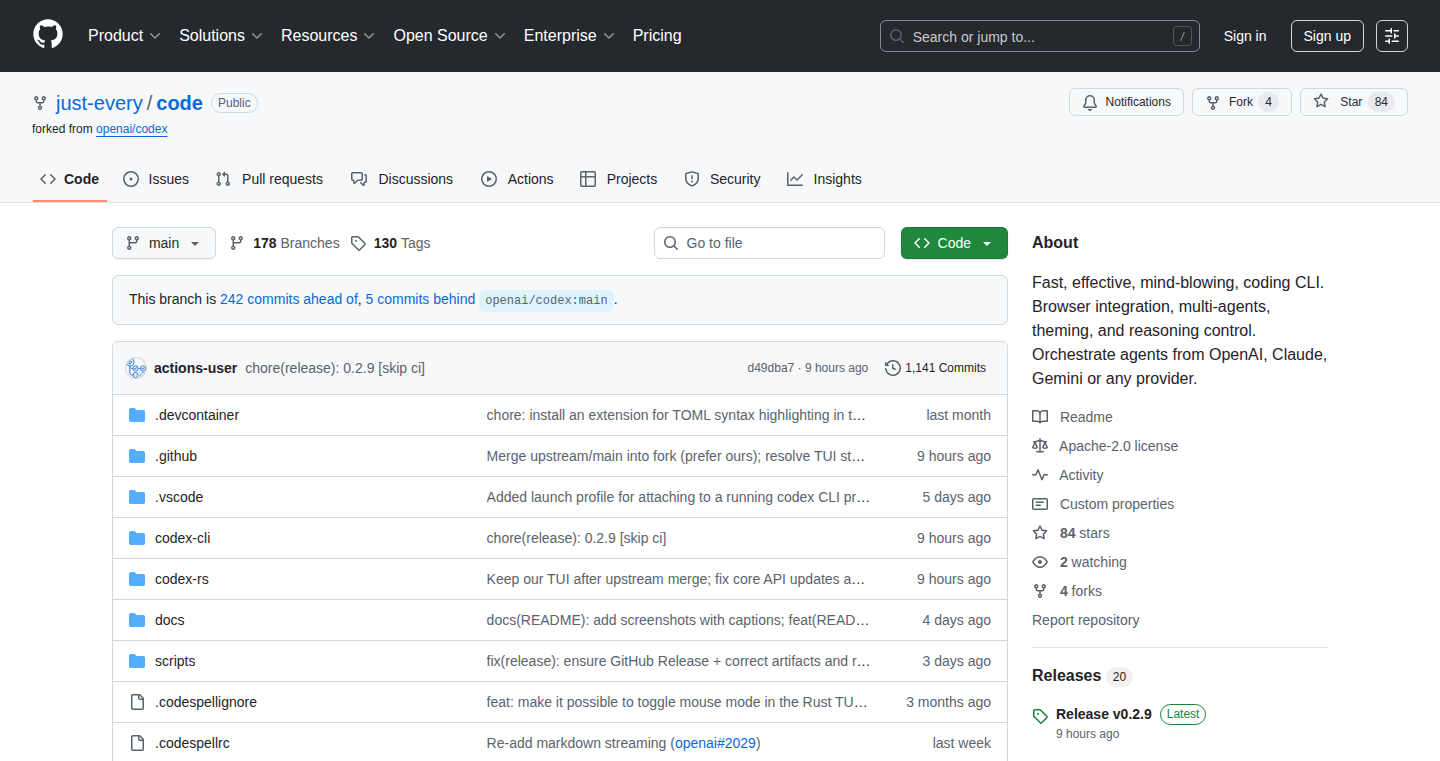
Author
zemaj
Description
Code is an open-source coding assistant that lives in your terminal, designed for developers. It's built upon the foundation of OpenAI's codex, but with a focus on making it easy and powerful to use. The key innovation lies in integrating a web browser directly into your terminal, allowing you to browse web pages, interact with websites, and even take screenshots all from your command line. It also leverages multiple AI models (ChatGPT, Claude, Gemini) in concert to help you plan solutions and write code. Furthermore, it features a diff viewer to preview changes before they are applied and offers customizable themes, reasoning control and safety modes to ensure project integrity.
Popularity
Points 2
Comments 0
What is this product?
Code is like having a smart coding sidekick right in your terminal. It uses the power of AI to help you write and understand code. What makes it special is that it can also control a web browser. Imagine being able to browse a website, test code, or even get screenshots, all without leaving your terminal. It combines multiple AI models to tackle complex tasks like planning, solving problems, and generating code. It also provides useful features like a side-by-side diff viewer, allowing you to see the proposed changes before applying them. You can customize how the tool works by selecting themes and adjusting the AI's reasoning effort, along with safety features such as read-only mode and approvals.
How to use it?
You can use Code by simply typing `code` or `coder` in your terminal after installation. It works with different AI models (ChatGPT, Claude, Gemini), so you can use your existing accounts or API keys. You can also connect to your Chrome browser via its debugging protocol (CDP). You can tell it what you want to do (e.g., 'write a function to do X'), and it will use AI to help you. It can also provide helpful previews of proposed code changes before they are applied.
Product Core Function
· Browser Integration: This allows the terminal to control a web browser, letting you browse web pages, run CLI commands inside a browser session, and capture screenshots. This streamlines the development process by bringing web interaction directly into the coding environment. So what? This means you can test your code directly in a browser and quickly see how it works.
· Multi-agent Commands: The /plan, /solve and /code commands orchestrate multiple AI models (ChatGPT, Claude, Gemini) to propose and implement solutions. This leverages the strengths of different AI models to tackle complex coding problems more effectively. So what? This means you can get better solutions by combining different AI approaches, leading to more creative and robust coding.
· Diff Viewer: This feature shows you the proposed changes in a side-by-side diff with syntax highlighting before you apply them. This allows you to review the changes before accepting them. So what? This allows you to understand exactly what changes are proposed and avoid unwanted modifications.
· Theme System & Reasoning Control: The /themes command allows customization of the Terminal User Interface (TUI), and the /reasoning command allows adjustment of the model's reasoning effort on the fly. This allows developers to tailor the tool's appearance and behavior to their preferences. So what? This allows you to personalize the tool to your needs and improve productivity.
· Safety Modes & Sandboxing: Run read-only or require approvals to keep projects safe. This helps prevent accidental modifications and protects the user's code. So what? This feature protects your code and prevents unexpected changes, ensuring that you have more control over your projects.
Product Usage Case
· Web Development: When building a website, you can use Code to browse the website directly from the terminal, test your code, and take screenshots. So what? This lets you quickly verify your changes.
· Debugging: Use the browser integration and AI capabilities to understand and fix code issues. The diff viewer allows you to preview code changes before applying them. So what? This helps you quickly identify and fix bugs in your code.
· Code Generation: Ask Code to generate code snippets or complete functions, using multi-agent capabilities to address complex coding requirements. So what? This helps speed up development and improve code quality.
· Automated Testing: Set up automated tests by using Code to interact with web pages and run the tests automatically. So what? This saves time and improves the reliability of the project.
· Documentation: When developing a library, use Code to generate documentation and examples. So what? This simplifies the documentation process.
45
LambdaDeploy: Streamlining Serverless Deployments
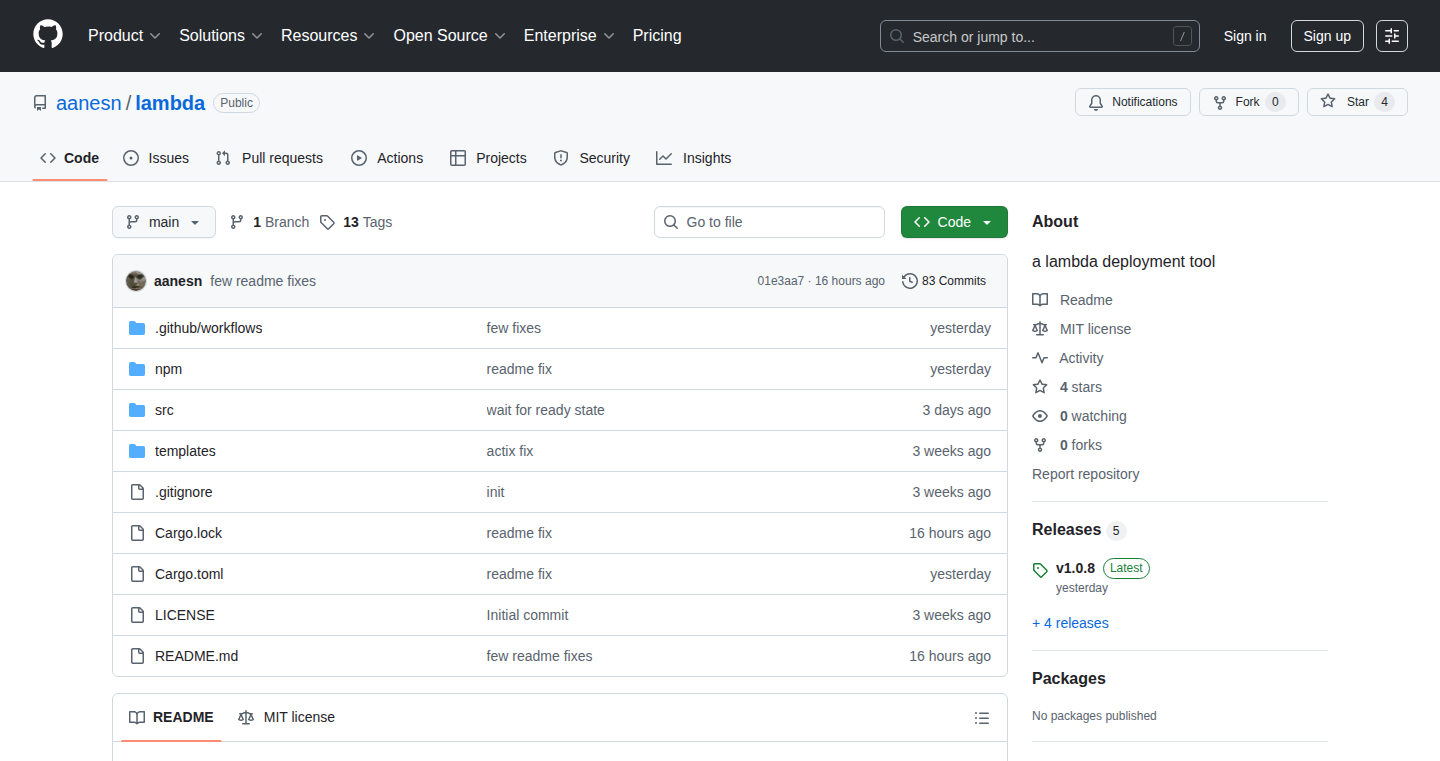
Author
aanesn
Description
LambdaDeploy is a tool designed to simplify the deployment process for AWS Lambda functions. It tackles the complexity of managing serverless deployments, focusing on ease of use and automation. The core innovation lies in its streamlined configuration and deployment pipeline, making it easier for developers to push code updates to their Lambda functions quickly and reliably, addressing the often cumbersome and time-consuming nature of serverless function updates.
Popularity
Points 1
Comments 1
What is this product?
LambdaDeploy simplifies how you get your code onto AWS Lambda. Think of it as a smart package that takes your code and all its dependencies and automatically puts it in the right place so your Lambda function can run. The innovation is in how simple it makes the process. Instead of dealing with complicated steps, LambdaDeploy lets you configure things easily, reducing the amount of time and effort you need to get your code running. So this means you can spend less time fiddling with deployments and more time writing code.
How to use it?
Developers use LambdaDeploy by integrating it into their existing development workflow. It can be used with tools like CI/CD pipelines to automate the deployment process after code changes are made. You'd typically define the configuration (like which Lambda functions to update, what resources they need, and the AWS region) in a simple configuration file. Then, whenever you push code, LambdaDeploy takes care of the rest, automatically deploying your function. So this means you can deploy your code with a single command or a button click, instead of spending hours manually configuring the setup.
Product Core Function
· Automated Deployment: This function automates the entire deployment process. It packages your code, uploads it to AWS, and configures your Lambda functions. This saves developers significant time and reduces the chance of errors. So this is useful because it automates the grunt work of deployment, so you can focus on your code.
· Simplified Configuration: The tool offers a straightforward configuration setup, making it easy to specify deployment settings and function parameters. This reduces the complexity of managing infrastructure-as-code (IaC) and enables developers to manage their configurations in a much more intuitive way. So this is useful for teams and individuals who want to avoid the complexity of managing Lambda through the AWS console or complex IaC tools.
· Version Control Integration: LambdaDeploy can be easily integrated into CI/CD pipelines and version control systems (like Git). This allows developers to automate deployments triggered by code changes. This is important for ensuring that software updates are seamless and happen quickly. So this is great for teams that want to automatically update the function every time they push changes to their git repository.
· Dependency Management: LambdaDeploy helps handle dependencies automatically. This removes the need to manually manage required libraries, which reduces the risk of deployment errors. So this helps you focus on writing the business logic of your application without spending time on managing its dependencies.
Product Usage Case
· Microservices Development: Imagine building a set of microservices, each deployed as a Lambda function. With LambdaDeploy, you can quickly deploy updates to each service as you develop and refine them. This streamlines the development and testing cycle. So you'll be able to deploy multiple small pieces of code, faster, resulting in more frequent updates.
· Web Application Backends: For web applications using serverless backends, frequent updates are essential. LambdaDeploy helps to quickly deploy changes to backend logic without any downtime. So this means that your customers can get the latest features or bug fixes without experiencing any service interruptions.
· Event-Driven Applications: If you are building applications that respond to events (e.g., changes in a database, or messages on a queue), LambdaDeploy can ensure these event-driven functions are updated promptly. So this ensures the application stays responsive and up-to-date to avoid any lag during the events.
46
Capshot: AI-Powered Caption Generator
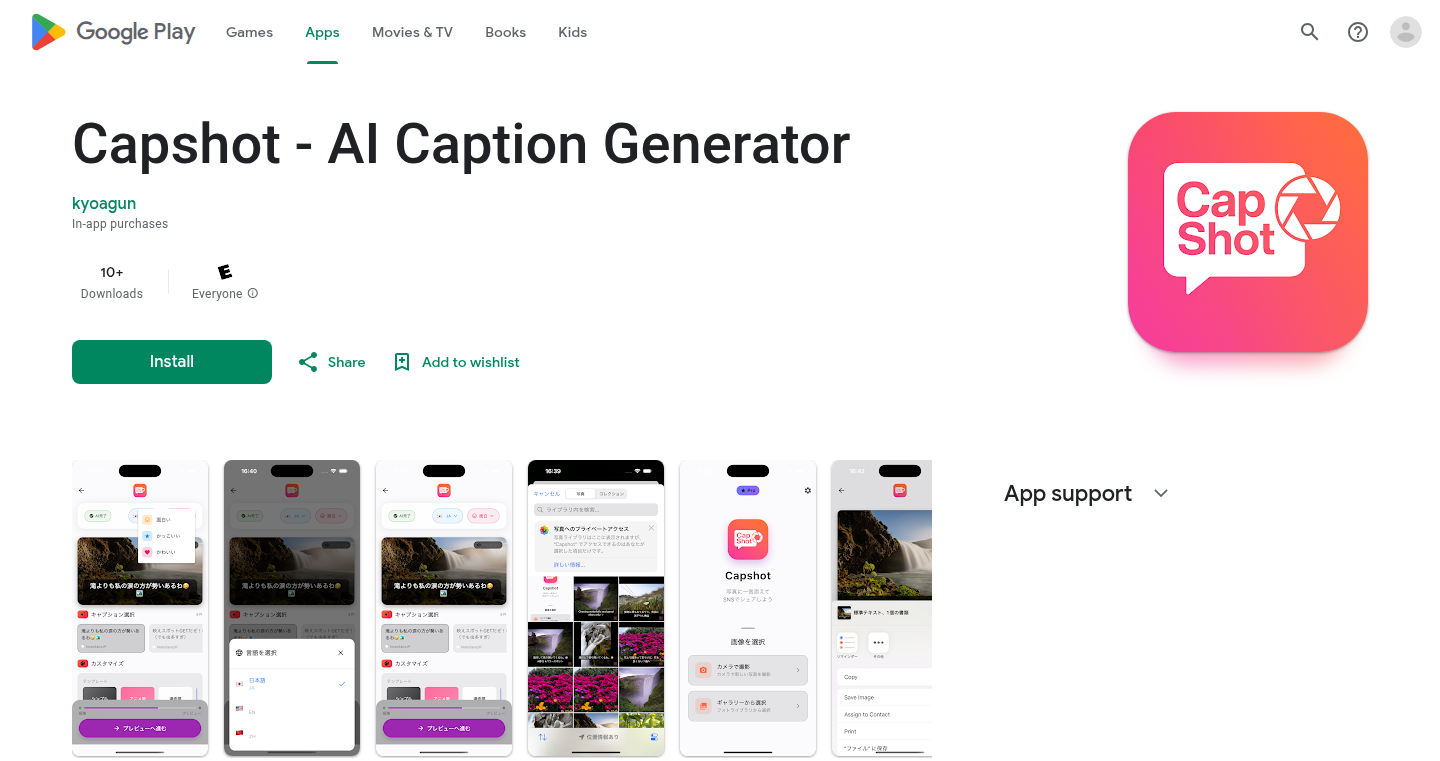
Author
kyoagun
Description
Capshot is a mobile app that uses artificial intelligence to automatically generate short, engaging captions for your photos and videos. The core innovation is its ability to analyze the content of your media and suggest relevant captions in various styles (casual, witty, professional). It solves the common problem of spending excessive time crafting the perfect caption for social media posts, providing a quick and efficient solution.
Popularity
Points 1
Comments 1
What is this product?
Capshot leverages AI to analyze the visual and audio content of your photos and videos. It then uses a Natural Language Processing (NLP) model, likely trained on a massive dataset of text and images, to generate a variety of caption suggestions. This process is automated, saving users time and effort. The innovation lies in its specific focus on caption generation, addressing a common pain point in content creation. So what? It helps you quickly create engaging content.
How to use it?
Users simply upload a photo or video to the Capshot app, and the AI generates several caption options. Users can then select their preferred caption, customize it if desired, and directly share it to various social media platforms like Instagram, X, and TikTok. Integration is seamless – a few taps and you're ready to post. So what? It streamlines your social media workflow.
Product Core Function
· AI-Powered Caption Generation: The core functionality of the app is the AI model which analyzes content and generates captions. This saves the user from writing the captions themselves and helps to make the whole content creation process effortless. For example, if you are a content creator, you can save a lot of time with your posts.
· Multiple Styles: Capshot offers captions in different styles (casual, witty, professional). This lets users tailor their captions to fit their brand and audience. So what? This caters to various needs.
· One-Tap Sharing: The app allows users to directly share generated captions to social platforms, streamlining the posting process. This removes the friction of copying and pasting. So what? This improves speed and efficiency.
· Content-Aware Suggestions: The AI aims to generate captions that are relevant to the content of the photo or video. This enhances the user's content creation capabilities and makes their posts relevant to the picture. So what? This increases engagement.
Product Usage Case
· Social Media Marketing: A social media manager can use Capshot to quickly generate multiple caption variations for each post, A/B test them, and boost engagement. So what? This drives better marketing outcomes.
· Content Creation: A blogger can use Capshot to create quick captions for their blog posts, saving time. So what? You can create content more efficiently.
· Accessibility: Capshot can assist users who might struggle with written communication by providing alternative options for captions. So what? You can express yourself more easily.
· Personal Use: For personal social media users, Capshot offers a creative boost, helping them share their photos/videos with more engaging captions without excessive effort. So what? It allows you to enjoy social media more.
47
War of Sticks: Browser-Based Tactical Combat Engine
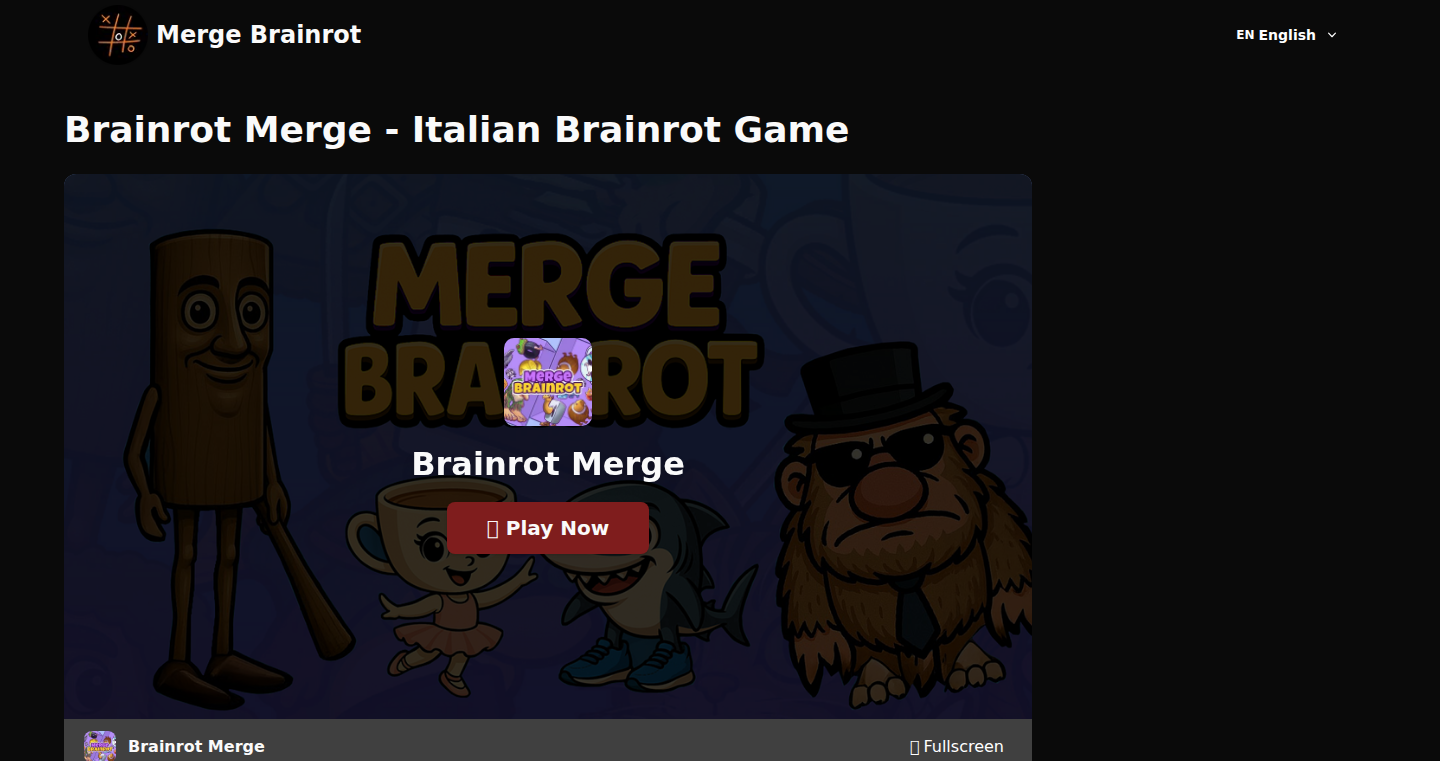
Author
liualexander112
Description
War of Sticks is a free, browser-based strategy game featuring stickman characters engaging in medieval combat. The core innovation lies in its ability to deliver a complex strategy game with resource management and unit control directly within a web browser, requiring no downloads. It addresses the challenge of providing instant gameplay with intricate mechanics, making it accessible across various devices and networks.
Popularity
Points 1
Comments 1
What is this product?
War of Sticks is a real-time strategy game built entirely with web technologies. It combines elements of resource gathering (gold and stone), unit recruitment (shielders, archers, etc.), base building, and tactical combat in a browser environment. The innovative aspect is the seamless integration of these features, allowing for immediate play without the need for installation. So this means you can play a complex strategy game in your web browser. This project showcases how far web technologies have come, enabling sophisticated game design without the traditional barriers of downloads or installations.
How to use it?
You can simply open the provided URL in any modern web browser on your computer, tablet, or mobile phone. You immediately have access to the game, allowing you to start playing instantly. The game is designed to be accessible and playable on various networks, including those where other games might be blocked. This makes it suitable for testing and showcasing the performance of a web-based game engine to understand how well it runs on a variety of devices.
Product Core Function
· Resource Management: The game incorporates resource gathering and conversion (stone to gold), offering players strategic choices. This allows players to test resource balancing algorithms and UI design in a real-time game setting. So this lets you test how players make decisions under pressure.
· Unit Recruitment and Combat: It features a variety of unit types, each with distinct abilities. This is a sandbox for experimenting with different combat mechanics, balancing unit strengths, and refining AI behavior in a browser environment. This helps create a fun experience, where you can experiment with different strategies.
· Base Building and Defense: Players can build and upgrade defensive towers. Developers and players could use this feature to test and refine their defensive strategies. So this lets you simulate and experiment with defensive strategies.
· Cross-Platform Compatibility: Designed to work seamlessly across desktop, tablet, and mobile browsers. Allows developers to test cross-platform web development strategies.
· Difficulty Levels: Includes three difficulty levels (Easy, Normal, Impossible). Provides a structured framework for AI development and balancing game challenges. So this gives players of all skill levels a chance to play. The game allows testing of various AI behaviours for difficulty adjusting.
Product Usage Case
· Web Game Development: Offers a real-world example of how to build a complex game using web technologies. Helps you understand the performance and scalability of web-based game engines. So this could be valuable for anyone wanting to build a game in the browser.
· Performance Testing: Can be used to benchmark and optimize game performance across different devices and browsers. Helps determine the bottlenecks in your game's code. So this allows you to optimise web-based games for low-resource environments.
· UI/UX Design: The project demonstrates a simple and intuitive user interface suitable for a broad audience. Offers a chance to explore UI design and accessibility in a browser game. So this lets you examine how user-friendly your game is.
· Multiplayer Potential: While the game is single-player in this instance, its architecture could be extended to support multiplayer features. Encourages exploration of networked game development. This gives you a base to begin building a multiplayer game.
· Educational Tool: A great educational resource to understand the logic of game development. So this can assist in the initial learning process of game design.
48
Justlog: A Minimalist Workout Tracker
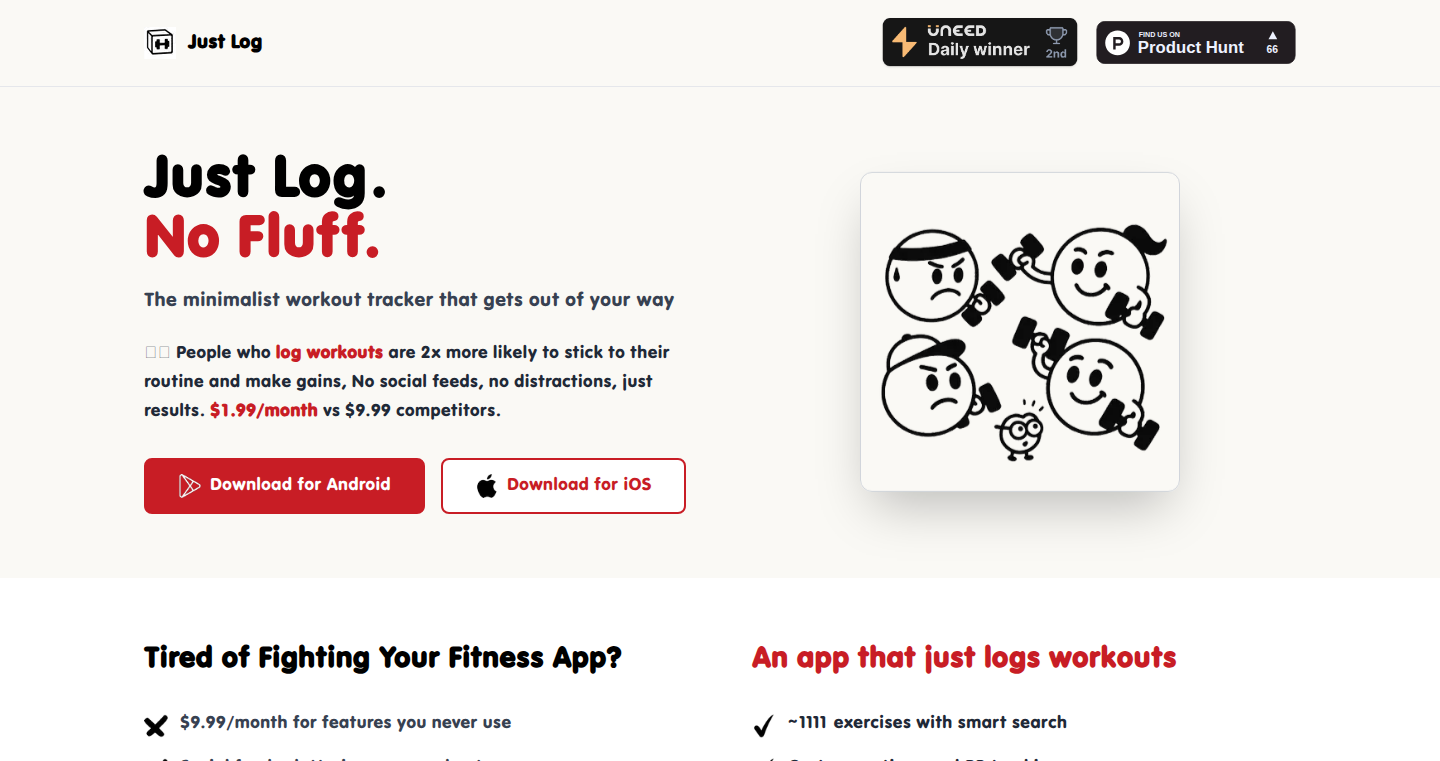
Author
Rimshadpcs
Description
Justlog is a simple workout tracking application built by a developer. It focuses on ease of use and data privacy, allowing users to quickly log their workouts without getting bogged down in complex features. The innovation lies in its streamlined approach, focusing on core functionality and user-friendliness, addressing the problem of overly complicated fitness apps that can discourage consistent usage.
Popularity
Points 1
Comments 1
What is this product?
This is a workout tracking app designed to be super simple. It uses a minimalist approach to record your exercises, sets, and reps. The cool part is that it prioritizes getting the basics right without overwhelming you with unnecessary features. It's built with the core idea of helping people consistently track their workouts, solving the problem of many workout apps being too complicated. So this means you can focus on your workout, not fiddling with settings.
How to use it?
Developers can’t directly 'use' this app in the traditional sense, but they can learn from its design philosophy. Imagine you're building a mobile app; you can learn from its simplicity. For example, you can integrate a simplified logging feature in your app to let users record exercise data, similar to how Justlog does. Think of it as inspiration for building user-friendly data input systems. The focus on ease of use and streamlined design is a lesson for any developer. So this means you can learn how to make your own apps easier to use and more enjoyable for users.
Product Core Function
· Simple Workout Logging: Core function is the ability to quickly log workout data (exercises, sets, reps). It's valuable because it removes friction from the tracking process, encouraging consistent use. Application: Helps users maintain a detailed record of their progress without complex data entry.
· User-Friendly Interface: The app's design focuses on simplicity and ease of navigation. Its value is in minimizing the learning curve and making the app approachable for all user levels. Application: Great for anyone looking for a straightforward workout companion, allowing them to focus on their exercises.
· Data Privacy Focused: Possibly, the app might handle data locally or with minimal data tracking. This has value because it puts user privacy first. Application: Appealing to users concerned about their personal data, increasing trust and adoption.
Product Usage Case
· Integrating Simple Data Logging in a Health App: A health app developer can learn from Justlog and implement a similar way to quickly log workout details. Application: Increase user engagement by making data entry simple and efficient.
· Building UI for Specific Applications: Consider a web app for personal trainers. Learn how to design a user interface that's clean and focused on the core task, such as logging exercises and tracking progress. Application: Creating a better user experience, leading to higher user satisfaction and retention.
· Learning from Minimalist Design for Any App: Applying Justlog's design principles to other projects can reduce complexity and increase user engagement. Application: This minimalist approach can improve app usability, making apps more accessible.
49
FeedBun: AI-Powered Food Label Decoder for Healthy Eating

Author
fredwu
Description
FeedBun is a browser extension that provides health ratings and research summaries for food products while you shop online. It leverages AI to analyze ingredients against scientific databases, offering plain-English explanations and highlighting potential health risks. This project addresses the challenge of quickly understanding complex food labels across various online platforms, making it easier for users to make informed dietary choices. The core innovation lies in its ability to work seamlessly across all websites without requiring barcode scanning, providing a comprehensive and accessible solution for health-conscious consumers. So this helps you understand what's really in your food, wherever you shop.
Popularity
Points 2
Comments 0
What is this product?
FeedBun is a browser extension that acts like a smart translator for food labels. When you're browsing online, it analyzes the ingredients of a food product, compares them to scientific research, and gives you a simple health rating. It uses AI to do this, so it can understand complex information and give you easy-to-understand explanations. Unlike other tools, you don't need to scan a barcode or use specific websites; it works on almost any online store or recipe site. So this gives you instant access to important health information without any extra effort.
How to use it?
Install the FeedBun extension in your browser (like Chrome or Firefox). When you're on a product page that has ingredient information, click the extension icon. FeedBun will then analyze the ingredients and display a health rating and summary. You can integrate it into your everyday online shopping or recipe searching. For example, while browsing Amazon or Walmart, you can instantly understand if a product is healthy, or when you're looking at a recipe, it can help you find alternatives with better ingredients. So it works seamlessly with your existing online activities.
Product Core Function
· Ingredient Analysis and Health Rating: This analyzes each ingredient in a food product and gives it a health score. This is useful because it instantly gives you a quick overview of how healthy a product is, allowing you to make quicker and more informed decisions. So you can avoid unhealthy products with harmful ingredients.
· AI-Powered Ingredient Research: The extension researches each ingredient using AI and scientific databases. This is useful because it provides you with in-depth information in plain English about each ingredient, explaining its potential health benefits or risks. So you get reliable information to make healthier choices.
· Health Warning Callouts: The extension highlights ingredients that might have hidden risks. This is useful because it alerts you to potentially harmful ingredients that might not be obvious on the label. So you can be aware of hidden dangers in your food.
· Personalization Features: The extension offers features like allergy warnings and dietary preferences. This is useful because it allows you to customize the information to your specific needs. So you get tailored insights based on your individual health requirements.
· Seamless Integration: The extension works across all websites without requiring barcode scanning. This is useful because it makes it easy to use, regardless of where you're shopping. So you can quickly understand food labels on any website.
Product Usage Case
· Online Grocery Shopping: While shopping on Amazon, you can instantly see the health rating of any product, allowing you to compare options and choose healthier alternatives. This resolves the problem of not knowing what’s actually in your food while shopping online. So you can buy better products more easily.
· Recipe Hunting: While browsing a recipe website, you can use the extension to check the ingredients of a recipe, allowing you to identify potentially unhealthy ingredients and find alternatives. This addresses the difficulty in understanding ingredients of recipes. So you can make healthier and more informed decisions about your meals.
· Dietary Restrictions: If you have allergies, the extension will alert you to the presence of allergens in a product, making it easier to avoid them. This directly solves the problem of finding hidden allergens. So you can shop safely and confidently, knowing your dietary needs are being met.
· Ingredient Research: You can delve deeper into the AI-powered explanations for each ingredient, learning about the health benefits or risks. This addresses the common lack of easy-to-understand information on ingredients. So you can make better decisions about what you eat, informed by reliable information.
50
HealthChain: Bridging Healthcare Data and AI
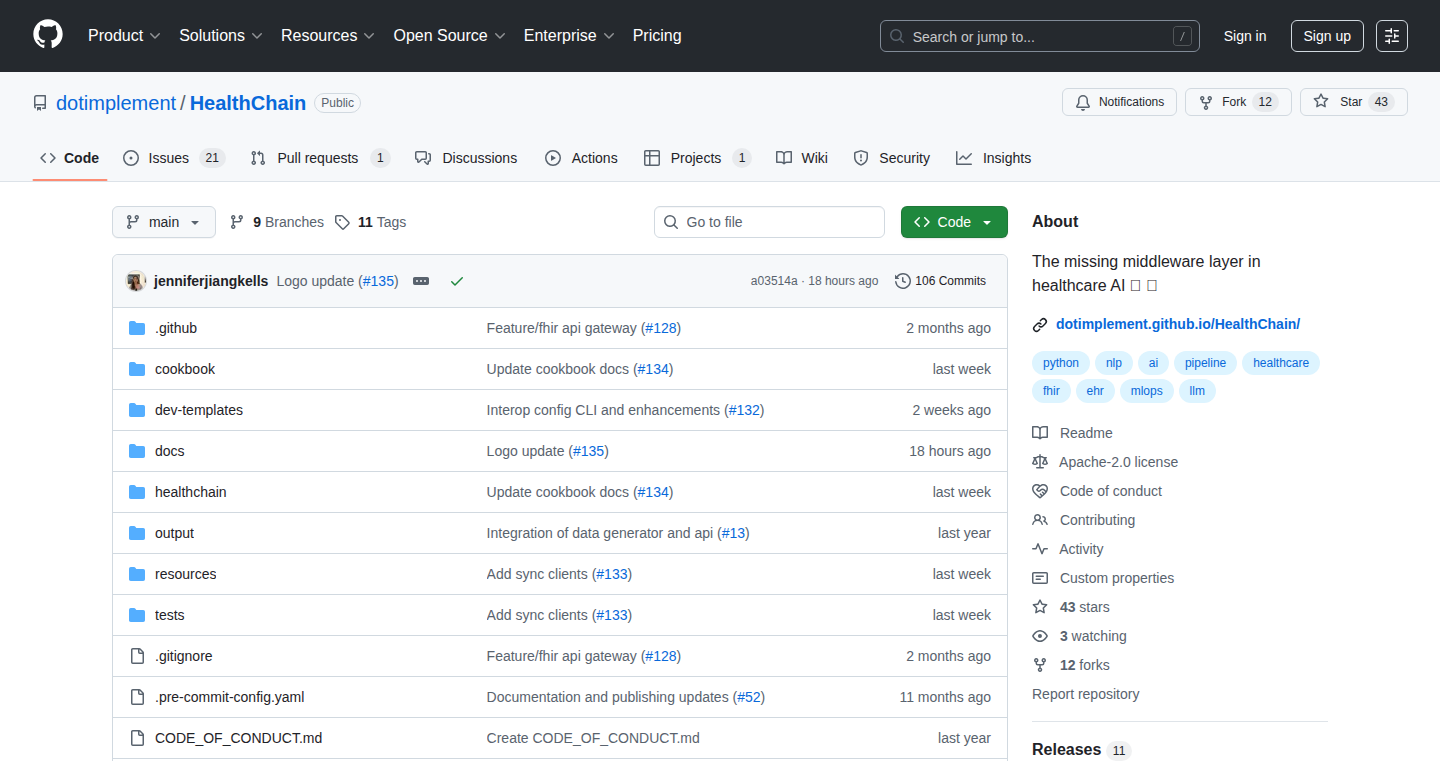
Author
jjiangkells
Description
HealthChain is a Python framework designed to simplify the integration of AI pipelines with healthcare data. It tackles the common problem of interoperability between AI development (typically in Python) and healthcare systems that use standards like HL7 and FHIR. The framework provides built-in data converters and validation tools, allowing developers to connect to FHIR APIs and process healthcare data with minimal code. This project aims to reduce the overhead associated with healthcare AI development, making it easier to build and deploy AI solutions in the healthcare industry.
Popularity
Points 2
Comments 0
What is this product?
HealthChain is a Python-based tool that acts as a translator and a validator for healthcare data. Imagine it like a universal adapter that allows different devices (AI models) to understand each other, even if they speak different languages (data formats). It addresses the challenge of connecting AI models to healthcare data sources like FHIR APIs. The core innovation lies in its ability to perform data conversion and validation seamlessly within a Python environment, reducing the need for developers to write extensive, repetitive code to handle different healthcare data standards. So, you can use AI to process medical data more easily.
How to use it?
Developers can integrate HealthChain into their Python-based AI projects. You would typically define a connection to a FHIR API, specify the data you need, and then use HealthChain's built-in functions to convert and validate the data. This allows you to feed the data directly into your AI models for analysis and processing. For example, you can use it to quickly build an AI model to analyze patient records for a specific disease. Developers use HealthChain by importing the library into their Python environment, defining data source connections, and using the provided data conversion and validation tools to process the data before feeding it to their AI models.
Product Core Function
· FHIR API Connection: HealthChain enables easy connection to FHIR (Fast Healthcare Interoperability Resources) APIs. This simplifies the retrieval of healthcare data from various sources, like electronic health records (EHR) systems. This allows developers to easily access patient data, laboratory results, and other vital information to build AI applications. So, this makes it easier to get the data you need to work with.
· Data Conversion: The framework offers built-in data conversion capabilities. It translates data from various healthcare standards, such as HL7 (Health Level Seven), into a format that AI models can understand (e.g., JSON, CSV). This eliminates the manual effort of data transformation. So, you don't need to write code to translate data formats manually anymore.
· Data Validation: HealthChain includes validation features that ensure the accuracy and integrity of the data. It can check the data against healthcare-specific rules and standards, catching errors before they reach the AI models. So, it helps ensure that your AI models are working with reliable data.
· Python Integration: Since it's built for Python, HealthChain integrates seamlessly with existing AI and machine-learning libraries. You can easily combine it with tools like TensorFlow, PyTorch, and scikit-learn. So, it simplifies your workflow by working well with the AI tools you already use.
Product Usage Case
· Building a predictive model for hospital readmissions: By using HealthChain to connect to a hospital's EHR system (via FHIR), a developer can extract patient data, convert it into a usable format, validate the data, and feed it to a machine-learning model. The model can then predict the likelihood of a patient being readmitted, allowing doctors to intervene proactively. So, it could allow you to improve patient care.
· Developing an AI-powered diagnostic tool: A developer can use HealthChain to access and process medical images (e.g., X-rays, MRIs) or lab results from a FHIR-compliant system. After converting and validating the data using HealthChain, the developer can train a machine learning model to detect abnormalities or patterns that may indicate a disease. So, it gives doctors a second opinion and improves accuracy.
· Creating a tool to analyze patient data for clinical trials: Researchers can use HealthChain to access patient data from different healthcare systems, convert the data into a unified format, and validate it. This allows them to create a cohesive dataset to analyze the effectiveness of a clinical trial. So, it helps researchers speed up the development of new treatments.
51
RustWarp: A JavaScript Runtime Powered by Rust for Blazing-Fast Web Apps
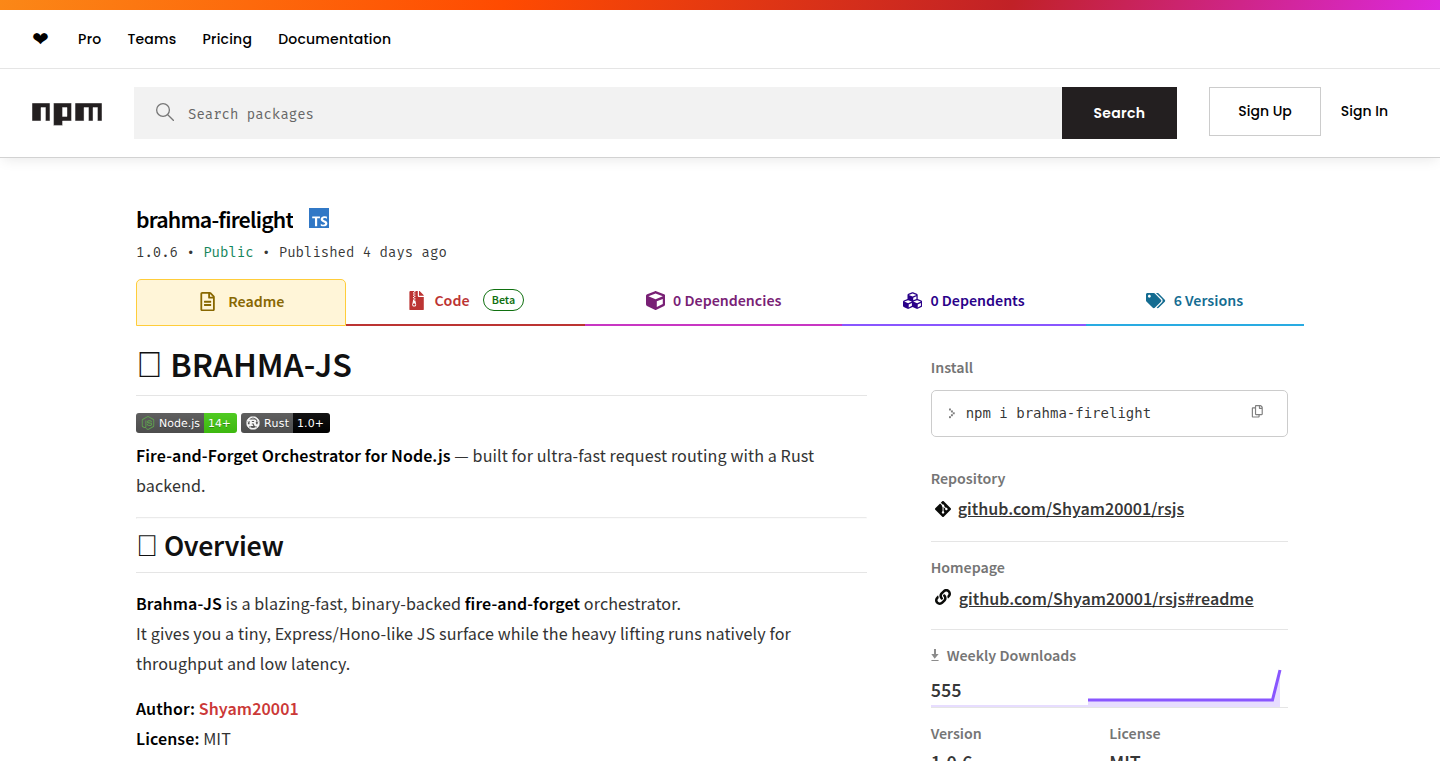
Author
StellaMary
Description
RustWarp is a new way to run JavaScript code, built entirely with Rust. This project aims to solve the performance bottlenecks often found in web applications by leveraging Rust's speed and efficiency. It essentially provides a faster engine for your JavaScript code, potentially leading to significant improvements in application responsiveness and overall performance. The innovation lies in using Rust, a systems programming language known for its speed and memory safety, to execute JavaScript.
Popularity
Points 1
Comments 1
What is this product?
RustWarp is like a supercharged engine for your web apps. Instead of using the traditional JavaScript engines (like the one in your browser), it uses Rust. Rust is a programming language that’s really good at running things quickly and safely. So, this project takes your JavaScript code and runs it using Rust, which should make your web apps feel much faster. So, it replaces the standard engine to improve performance.
How to use it?
Developers can use RustWarp in several ways. It could be integrated into existing web projects to replace or augment existing JavaScript runtimes. This might involve using it as a backend for a web server that handles JavaScript tasks, or by incorporating it into frameworks or tools that generate the web application code. This could make it easier to create faster and more responsive web applications, especially for complex operations and handling large amounts of data. Think of it as dropping in a new engine that simply performs faster. You wouldn't necessarily rewrite your JavaScript; RustWarp would handle the execution under the hood.
Product Core Function
· JavaScript Execution with Rust: This is the core of RustWarp. It takes JavaScript code and runs it using the Rust programming language, leading to potential speed improvements. So what? It helps your applications run significantly faster, especially on more resource intensive JavaScript operations.
· High-Performance Computing for Web Apps: Rust is known for its efficiency. So, RustWarp allows your web apps to handle complex tasks, such as intensive calculations or data processing. So what? Web applications can accomplish more complex tasks without sacrificing speed or responsiveness, improving the user experience.
· Potential for Cross-Platform Compatibility: Rust can be compiled for various platforms. This opens doors to write web applications that can run well on a variety of devices (desktops, mobile phones, etc.). So what? It is easier to build web applications that work seamlessly across different devices and operating systems.
Product Usage Case
· Building Interactive Data Visualization: If you're building a web application that presents complex data visualizations, RustWarp can help the application handle complex calculations without slowing down. This leads to a better user experience with smooth interactions and quick response times. So what? Create responsive and interactive visualizations.
· Optimizing Backend JavaScript tasks: It can act as a faster backend engine, making server-side JavaScript operations execute faster. So what? Faster servers leads to quicker web page loads and improved user response times.
· Improving Web Application Performance in General: Use it to replace the existing JavaScript runtime in the application. This could lead to significant speed improvements in overall web app performance. So what? Improved performance equals a better user experience and higher user satisfaction.
52
Yellhorn - Structured Planning Engine for Coding Agents
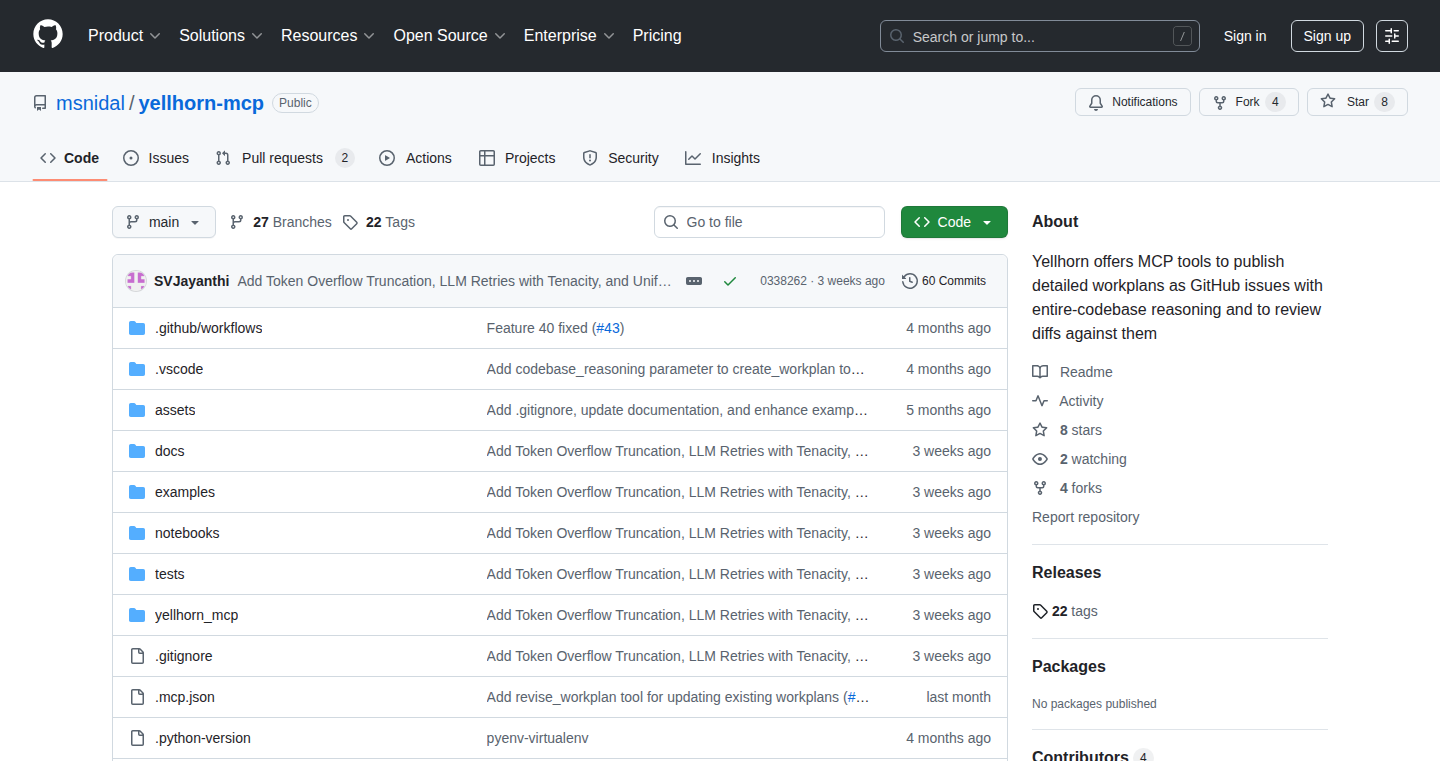
Author
sravanjayanthi
Description
Yellhorn is an open-source MCP (Meta-Control Plane) that helps coding agents, like those powered by AI, handle long and complex coding tasks. It achieves this by providing structured plans in Github issues, breaking down tasks into manageable steps with clear contexts and checkpoints. The innovation lies in the structured approach to task management, ensuring that AI agents can work more reliably on long-running projects. It solves the problem of agents failing due to vague instructions and provides a more robust framework for handling complex coding challenges.
Popularity
Points 1
Comments 1
What is this product?
Yellhorn is essentially a smart task organizer for AI coding assistants. It works by structuring tasks into detailed plans within GitHub issues. These plans include context (the background information needed), steps (the actions the agent needs to take), and checkpoints (verification points to ensure the agent is on track). This structured approach ensures that the AI agent has all the information it needs and can track its progress effectively. Think of it like giving a detailed recipe to a chef instead of just saying 'cook something delicious'. The core innovation is creating a reliable and structured way for AI to execute long tasks.
How to use it?
Developers can use Yellhorn by integrating it with their AI coding agents. They define tasks as structured plans in Github issues, specifying the context, steps, and checkpoints. The AI agent then interacts with these issues, following the instructions to complete the task. For instance, a developer could use Yellhorn to guide an AI through building a new feature for their application. They would define the feature as a Github issue, break it down into steps, and specify checkpoints to verify the AI's progress. So, if you are developing AI-driven applications or need structured task execution, Yellhorn provides a framework.
Product Core Function
· Structured Planning: Breaking down complex tasks into a series of steps with clear instructions and objectives. This allows AI coding agents to approach large projects in a more systematic way and reduces errors. This is super useful for project managers as well. So, this helps tackle complex projects with greater success.
· Contextual Information: Providing the necessary background information for each task step, ensuring the AI agent has all the context it needs. This reduces confusion and improves accuracy. This is important for keeping AI from making mistakes. So, the AI agent is less likely to get confused and will complete the task better.
· Checkpoint Management: Implementing checkpoints within the plan to verify the AI agent's progress and catch errors early. This ensures the AI agent stays on track and doesn't waste time on incorrect paths. So, this helps catch errors early on and makes the overall process more efficient.
· Github Integration: Leveraging GitHub issues to create and manage the structured plans, providing a familiar and accessible interface for developers. This allows developers to use familiar tools to break down tasks. So, it makes it easy to set up and manage tasks using tools developers already know.
Product Usage Case
· Automated Feature Development: A developer uses Yellhorn to guide an AI through the process of adding a new feature to their web application. The developer defines the feature in a GitHub issue, breaks it down into steps (e.g., design the UI, write the code, test the feature), and sets checkpoints to verify each step. So, it automates the entire feature development process.
· Code Refactoring: A development team uses Yellhorn to refactor a complex codebase. They break down the refactoring process into manageable steps, like identifying code smells, implementing improvements, and testing the changes. This ensures a structured and reliable refactoring process. So, it allows developers to make large changes with less risk.
· Bug Fixing: An AI coding assistant uses Yellhorn to fix a software bug. The developer provides the bug description as a GitHub issue and uses Yellhorn to break down the bug fixing process, including steps like replicating the bug, diagnosing the root cause, and implementing a fix. So, it automates the debugging process in a structured way.
53
SkipWise: Impulse Tracking & Savings Amplifier
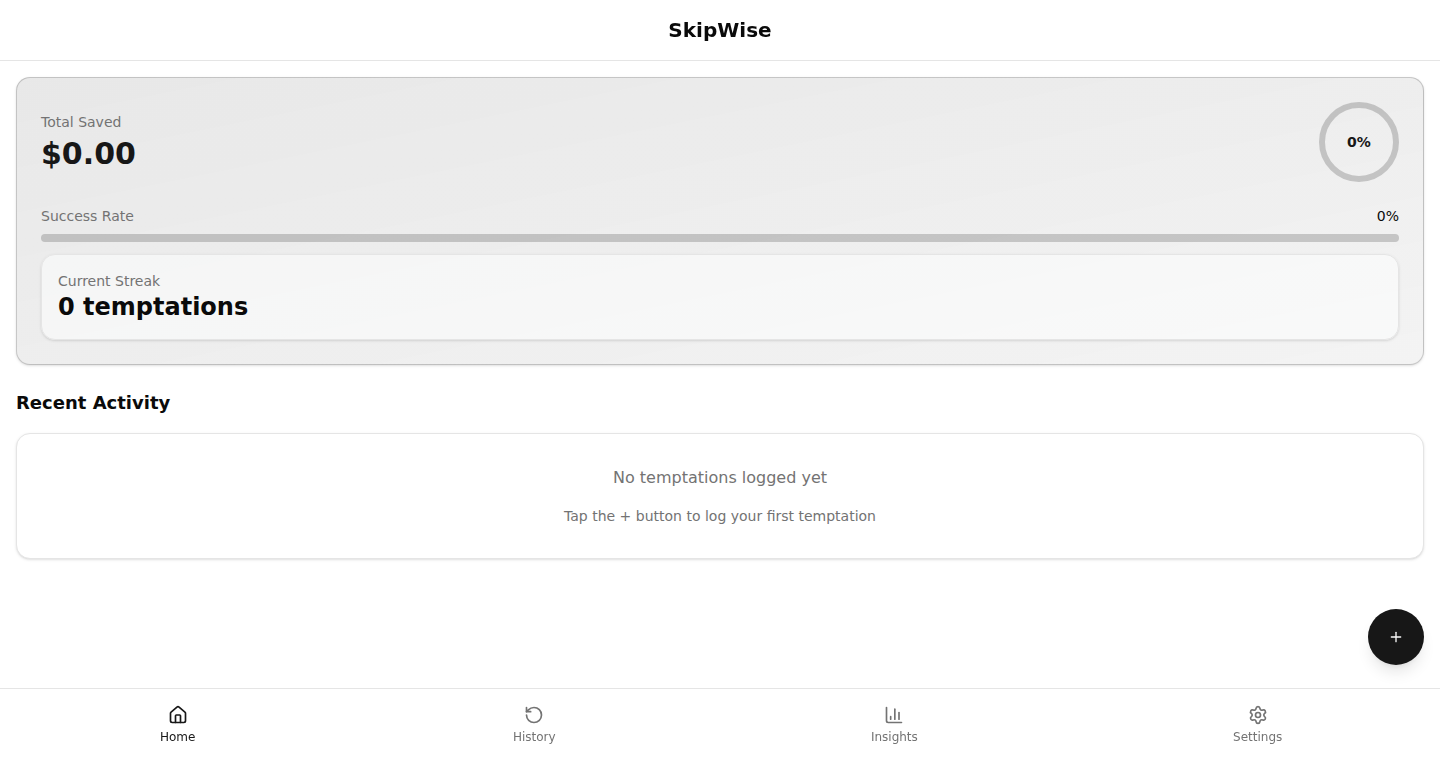
Author
0xshadow
Description
SkipWise is a mobile application designed to help users control spending impulses and build savings. It encourages users to log tempting purchases, then make a conscious decision to either 'resist' or 'buy'. The core innovation lies in its gamified approach to financial discipline, offering a simple, intuitive interface without complex budgeting. It directly addresses the common problem of impulse buying and provides a practical framework for improving financial awareness.
Popularity
Points 2
Comments 0
What is this product?
SkipWise works by allowing users to log items they're tempted to buy. When logging, the user can choose to resist the urge to buy the item or buy it. If the user chooses to resist, their savings grow based on the item's price. The system uses a simple, points-based system to track savings and encourages user engagement through its straightforwardness. This innovation is in its focus on immediate feedback and gamification, making financial discipline more engaging and less daunting than traditional budgeting apps. So this offers a direct and easy way to save money by simply being aware of what you want to buy.
How to use it?
Developers or users interact with SkipWise through its mobile interface. To integrate, you simply download the app and start logging your spending temptations. When you resist an impulse, the app calculates and tracks your savings. The app offers simple, direct input and allows you to watch your savings grow. The application offers a streamlined approach, requiring minimal effort and no prior financial planning knowledge. So it's easy to get started and requires no prior experience.
Product Core Function
· Impulse Logging: The core function allows users to quickly and easily log any item they feel tempted to buy, providing a snapshot of their spending desires. It creates immediate awareness of impulse purchases. So this helps track everything you want to buy.
· Resist/Buy Decision: After logging an impulse, the user chooses whether to resist or buy. Resisting triggers a savings calculation and recording. This fosters conscious spending habits. So this provides an immediate choice for tracking.
· Savings Tracking: The app automatically tracks savings based on the value of resisted impulses, providing visual feedback on financial progress. This offers real-time reinforcement of positive behaviors. So this shows how much money you've saved.
· User-Friendly Interface: The app features a clean and straightforward interface, simplifying the user experience and making it easy to log temptations and track progress. It encourages consistent usage. So this makes it easy to use.
Product Usage Case
· Everyday Consumer: A person tempted to buy a new gadget can log the purchase in SkipWise. Choosing to resist adds the gadget's price to their savings, reinforcing their decision to save. This helps manage everyday spending decisions and build financial awareness. So you can better understand spending habits.
· Gift Tracking: Users can log gifts they want to purchase for themselves, allowing them to calculate what savings they would have by not buying the gift, increasing savings, and rewarding the habit of not making impulse purchases. This helps manage impulse buys during holiday seasons. So this prevents impulse buying of gifts.
· Long-Term Savings Goals: The app can be used to save for vacations or other major purchases by consistently resisting impulses and accumulating savings. The app helps users build disciplined habits. So this makes it easy to save for the future.
54
Lexie: Instant Quiz Generator from Photos
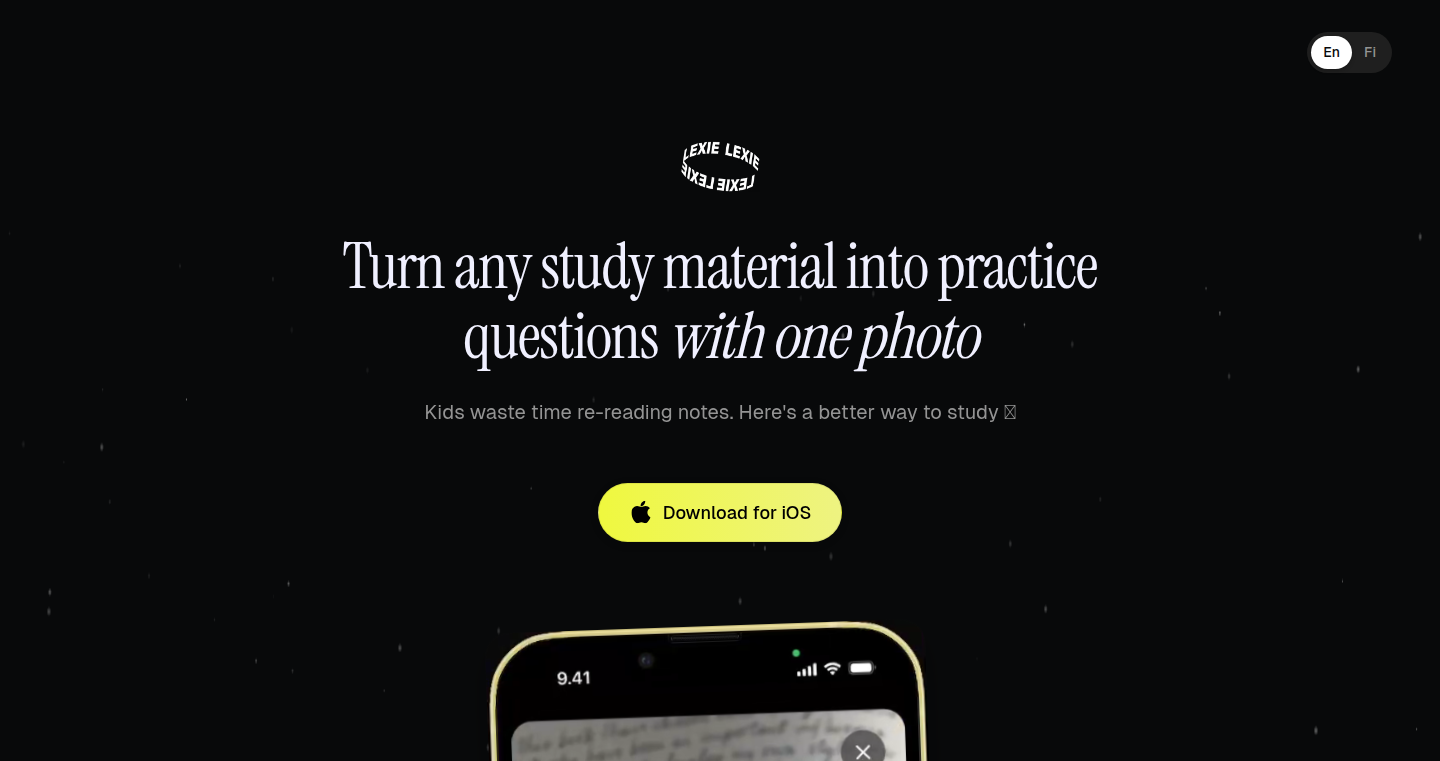
Author
e_patjas
Description
Lexie is a mobile application that leverages the power of Artificial Intelligence (AI) to transform study materials into interactive quizzes and flashcards with a single photo. It addresses the challenge of ineffective AI prompting, especially among younger users. Instead of requiring complex prompts, Lexie simplifies the process to a single step: take a picture of notes, and get immediate practice questions. This innovation solves the problem of time-consuming and inefficient study methods by automating the creation of learning materials, thus improving the learning experience. So, this helps students quickly create practice materials, making studying more efficient.
Popularity
Points 2
Comments 0
What is this product?
Lexie utilizes AI, specifically leveraging computer vision and Natural Language Processing (NLP). When you take a photo of your notes, the application first uses computer vision to identify and understand the text in the image. Then, NLP analyzes the text to extract key information and generate relevant quizzes and flashcards. The app handles 46 steps of AI prompting and output formatting internally, so the user only needs to take a photo. This represents a simplified and streamlined approach to AI-driven educational tools. So, it helps you create quizzes and flashcards from your notes automatically.
How to use it?
Students can use Lexie by simply pointing their phone's camera at any study material (notes, textbooks, diagrams) and taking a photo. The app instantly generates practice questions tailored to the content of the photo. Lexie is designed to be intuitive, so no complex settings or instructions are required. The user can then use the generated quizzes for self-testing and identifying areas of weakness. This can be integrated into existing study routines by adding a quick picture-taking step before or after reading materials. So, you can use this to study your notes, anytime, anywhere.
Product Core Function
· Image-to-Quiz Conversion: Takes a picture of study notes and automatically generates quizzes and flashcards. This saves time spent manually creating study materials.
· Contextual Understanding: AI analyzes the context of the photo to create relevant and effective questions. So, the questions are useful and related to your notes.
· Multilingual Support: The application currently supports English and Finnish, allowing users in different language environments to benefit from its functionality. This broadens the audience of the product.
· Privacy Focused: Photos are processed on the device and never leave it, ensuring user privacy and data security. So, your study materials are kept private.
Product Usage Case
· Creating flashcards for vocabulary words from textbook pages: Students can quickly photograph vocabulary definitions and automatically generate flashcards for effective memorization.
· Generating quizzes from lecture notes to test understanding: Taking a photo of handwritten lecture notes can create quizzes immediately, allowing students to identify gaps in their knowledge.
· Preparing for exams by converting study guides into practice questions: Students can photograph exam study guides and convert them into quizzes to test their knowledge.
· Reviewing diagrams and charts for quick recall: Photographing diagrams and charts from textbooks or other sources can be converted into quizzes to improve understanding of complex topics.
55
LLMSwap: Universal AI Provider Switcher
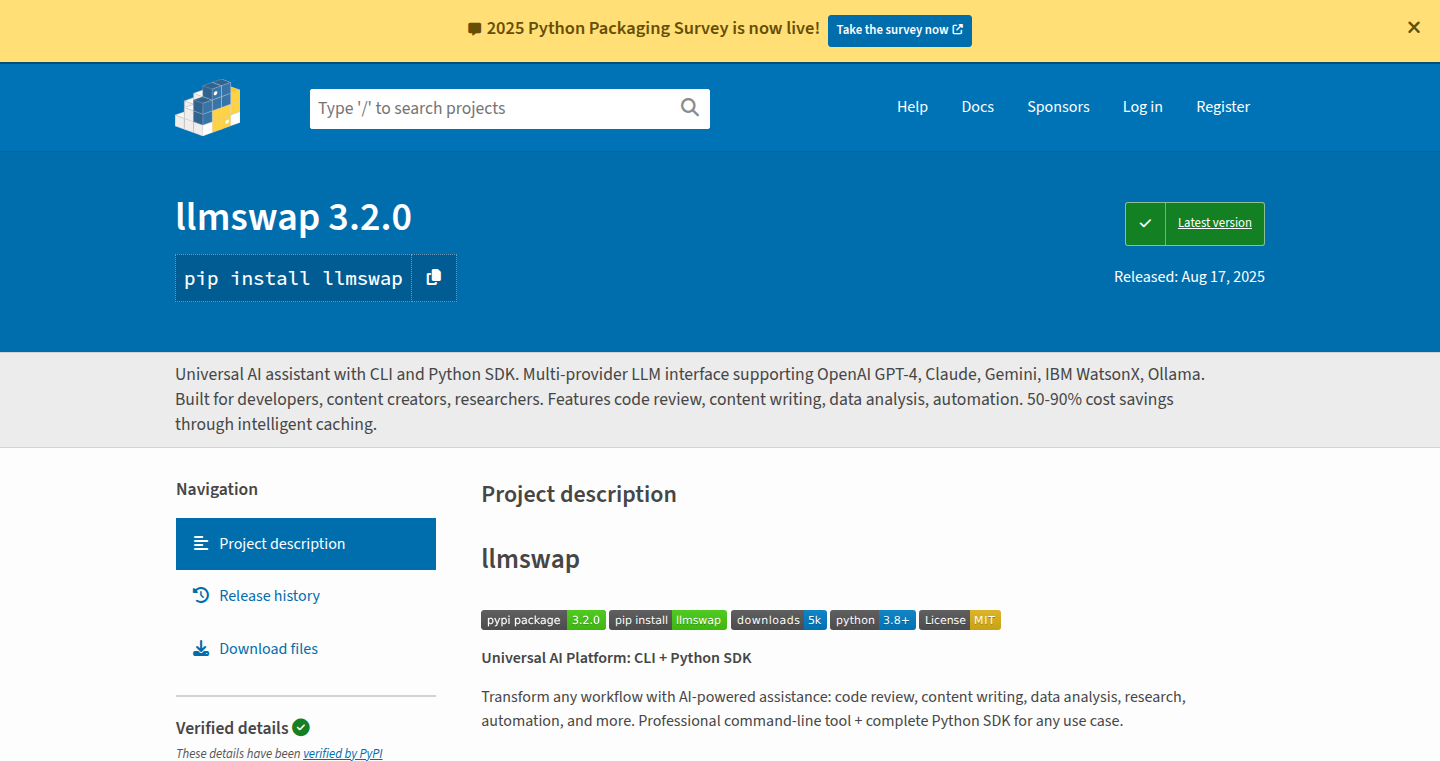
Author
sreenathmenon
Description
LLMSwap is a command-line interface (CLI) and Python software development kit (SDK) designed to seamlessly switch between different AI providers like OpenAI, Claude, Gemini, IBM watsonx, and Ollama. The core innovation lies in its ability to automatically fall back to a different provider if one fails, and to cache responses to save costs and speed up development. It solves the common problem of needing to manage multiple API keys and client libraries when working with different AI models, providing a unified interface with features like automated code review, debugging, and interactive AI sessions.
Popularity
Points 2
Comments 0
What is this product?
LLMSwap is essentially a translator for different AI models. Think of it like a universal adapter. Instead of needing to learn the specifics of each AI provider's API, you interact with LLMSwap, and it handles the communication with the chosen (or automatically selected) AI service. It also caches the responses from the AI models, which means you won't have to pay again for the same request, and you'll get your answers much faster. So this is great for developers who are constantly using different AI services and want a simpler way to manage them.
How to use it?
You can use LLMSwap in two main ways: through the command line, or by integrating it into your Python code using the SDK. For example, using the command line, you could type `llmswap ask "Debug this SQL query performance issue"` to get an AI's help, or `llmswap review app.py --focus security` for an automated code review. As an SDK, you can incorporate it into your own applications to let your app use the best AI for your needs without you needing to change your code if you change AI services. In short, you can either automate tasks directly from your terminal or build LLMSwap's features into your own software.
Product Core Function
· Multi-provider support: This allows you to effortlessly switch between different AI services (OpenAI, Claude, Gemini, etc.) without changing your code. So this simplifies the process and makes your work more flexible.
· Response caching: LLMSwap caches the answers from the AI models, which means you don't have to pay again for the same request and will also get your answers much faster. So this is great for developers who are constantly using different AI services and want a simpler way to manage them.
· Automatic fallback: If one AI provider is unavailable, LLMSwap automatically switches to another. This ensures your workflows are not interrupted. So this ensures you always have access to an AI model, and reduces downtime.
· Async support with streaming: This enables faster responses by streaming results as they become available. So you can get your results sooner and improve your overall productivity.
· Thread-safe operation: This is important for production applications, ensuring LLMSwap is stable and reliable in a multi-user environment. So this ensures your applications can handle multiple requests at once without crashing.
Product Usage Case
· Automated Code Review: Use LLMSwap in your Continuous Integration/Continuous Deployment (CI/CD) pipeline to automatically review code changes and identify potential issues. So, you can integrate AI into your automated testing and make your code even more robust.
· Debugging and Log Analysis: Pipe error logs directly to LLMSwap via the command line to get AI-powered analysis and suggestions for fixing problems. So, this simplifies the debugging process and helps to resolve issues quickly.
· Content Creation and Research: Use LLMSwap to access different AI models for writing, summarizing, or researching various topics. So, content creators can easily use multiple AI platforms to improve productivity.
· Cost Optimization: Leverage response caching and automatic fallback to reduce AI service costs and ensure continuous operation, especially during development and testing. So, this saves you money and keeps your projects running smoothly.
· Rapid Prototyping: Startups can quickly integrate different AI providers without getting locked into a specific platform. So, this reduces your costs and help you focus on building the most relevant features for your end users.
56
MCP Audit: VSCode Extension for Code Security

Author
borisdan
Description
This VSCode extension, MCP Audit, tackles the critical problem of security vulnerabilities in code. It analyzes your code to find instances where tools related to MCP (likely referring to Memory Copy Protection or similar security features) are used. The innovation lies in its ability to automatically identify and flag these calls, helping developers proactively identify potential security risks. This is a significant step towards improving code security practices.
Popularity
Points 2
Comments 0
What is this product?
MCP Audit is a VSCode extension that scans your code for calls to MCP-related tools. Think of it as a smart security guard that watches your code and warns you when you might be accidentally opening a security hole. It uses static analysis to look for specific function calls or patterns that are known to be associated with MCP tools. The innovative part is its automation and integration within the development environment, making security audits an integrated part of the development workflow.
How to use it?
Developers install the extension in their VSCode editor. As they write code, the extension automatically scans the code in real-time. When it finds suspicious MCP-related calls, it highlights them, providing warnings and suggestions. Developers can then review these flagged calls, understand the potential risks, and make necessary adjustments to their code. It integrates directly into the editor, providing an immediate feedback loop. So, it's like having a security expert looking over your shoulder as you code.
Product Core Function
· Automated Code Scanning: The extension automatically scans your code for calls to MCP-related tools in real-time, providing instant feedback. This saves you time and effort compared to manual auditing. So, this saves your time to manually audit the codes for security.
· Real-time Highlighting: The extension highlights potentially problematic code snippets directly within the VSCode editor. This makes it easy to identify and focus on security concerns. So, it allows you to quickly identify the problematic code, without digging through the entire code base.
· Warning and Suggestion System: The extension provides warnings and suggestions related to the identified security risks. These recommendations help developers understand the issues and how to fix them. So, it helps you to resolve the security issues and guides you to write secure code.
Product Usage Case
· Vulnerability Detection in Firmware Development: When working on firmware for embedded devices, developers often utilize MCP tools to protect against memory corruption. The extension can automatically identify calls to these tools, ensuring that the developers are using them correctly and not creating accidental vulnerabilities. So, helps you secure the firmware to avoid security issues in embedded systems.
· Security Auditing of Existing Codebases: When integrating new code with existing projects, developers can use the extension to quickly audit the codebase for security concerns related to MCP tools. This is particularly useful during code reviews and integration testing. So, it simplifies the auditing process and ensures code security during the integration.
· Training and Education for Developers: The extension provides a practical tool for learning about security best practices related to MCP tools. Developers can use it to understand where they might be making mistakes and learn how to write more secure code. So, this tool allows developers to improve their coding skills for security.
57
WarmFeels.js - A Sentiment-Driven Website Builder
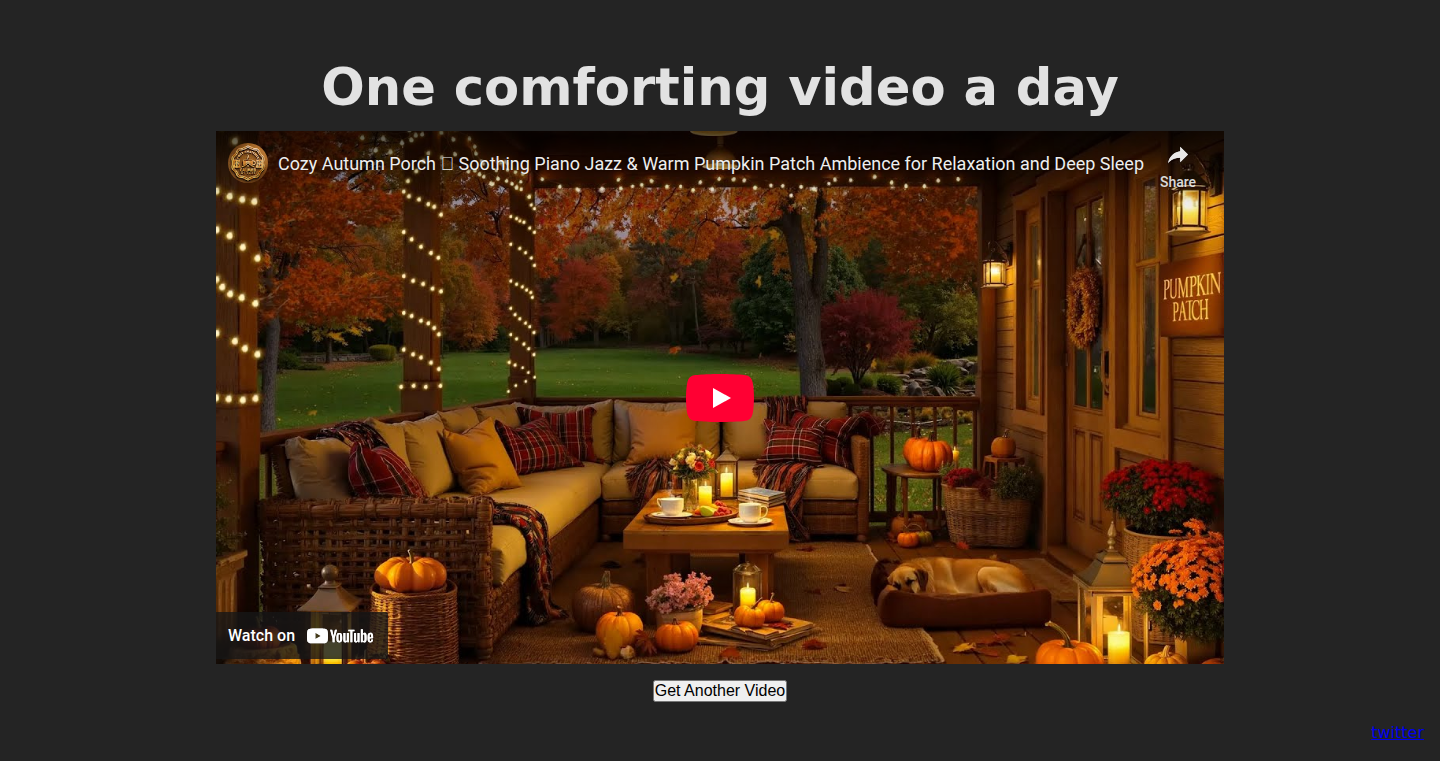
Author
pomdevv
Description
This project creates a website that adapts its content and design to elicit positive emotions. It analyzes user-provided text to understand its sentiment and then dynamically adjusts the website's appearance and the displayed content to create a warmer, more welcoming experience. The core innovation lies in its ability to use sentiment analysis to personalize the user's online journey in a creative and emotional way, rather than just a functional one. This project solves the problem of creating websites that understand and respond to the user's emotional state.
Popularity
Points 2
Comments 0
What is this product?
WarmFeels.js is a website generator that uses artificial intelligence (AI) to analyze the emotional tone of the text you input. Imagine you write a blog post; WarmFeels.js reads it and figures out if it's happy, sad, or something else. Based on this, it changes the website's colors, images, and even the way text is displayed to make the visitor feel a certain way. This is different from normal websites because it actively tries to make the user feel something based on the content. So, it adds an emotional layer to websites.
How to use it?
Developers can integrate WarmFeels.js into their websites by providing the text content and using its API. This allows the website to automatically analyze the text and change the website's style based on the detected emotion. Think of it like adding a mood ring to your website. You would supply the text and the tool takes care of the emotion detection, and dynamic visual update. For example, a news site could use it to adjust its design to match the tone of the current article. Or a personal blog to create a sense of continuity between the tone of your written work and the site's visual style.
Product Core Function
· Sentiment Analysis: This is the heart of WarmFeels.js. It uses natural language processing (NLP) to understand the emotional tone of any text input. Value: Allows the website to automatically tailor content to fit the emotional tone of what is being presented. Application: Could be used to highlight key information differently in a user's review, such as emphasizing positive or negative sentiments.
· Dynamic Design Adaptation: Based on the sentiment analysis, the website automatically changes its visual elements, like color schemes, images, and fonts. Value: Creates a website experience that is more engaging and emotionally resonant. Application: Imagine the website of a social media account, adjusting itself to match the content, changing from warm colors for positive posts to cooler colors for more serious or thought-provoking material.
· Content Personalization: It can adjust the shown content to be in line with the sentiment. This could involve displaying different headlines, or showing different related articles based on the detected emotional tone. Value: Provides a more personalized and engaging content experience for visitors. Application: A news site can prioritize emotionally relevant headlines based on the tone of the news or a user’s history.
· Easy API Integration: Developers can easily integrate WarmFeels.js into their existing websites using a straightforward Application Programming Interface (API). Value: It allows easy integration into many different types of projects. Application: Developers don’t have to understand NLP, sentiment analysis, or any underlying complexities. Instead, they just provide text and get the result back in an easy way to work with, like changing colors or pulling up images.
Product Usage Case
· E-commerce Website: A website sells products with descriptions. WarmFeels.js analyzes the description, and the site adjusts its color scheme and displays positive customer reviews if the description is upbeat. So it uses colors and imagery to convey the emotional vibe of the product description and showcase positive customer feedback.
· Personal Blog: A blogger uses WarmFeels.js to automatically change the blog's theme based on the emotion of each new blog post. So, a happy post gets a bright, cheerful theme, while a somber post gets a more subdued theme. This enhances engagement and complements the writing.
· News Aggregator: The news aggregator uses WarmFeels.js to filter news and then change the theme depending on the content. So if it detects lots of happy news, it uses upbeat colors. If the news is sad or serious, it adapts to the appropriate color scheme. This helps users emotionally prepare for the kind of news they will consume.
· Learning Platform: When a user is struggling with a concept, the website can use this tool to detect frustration and adjust the explanations or provide additional resources. So it offers users a more gentle and helpful learning experience. This adapts to the user’s needs.
· Customer Support Chatbot: The chatbot detects the sentiment of customer inquiries and changes the response. So, it would use empathetic language when detecting frustration or urgency, and offer more direct assistance.
58
CloseMove: Group Commute & Budget Property Finder
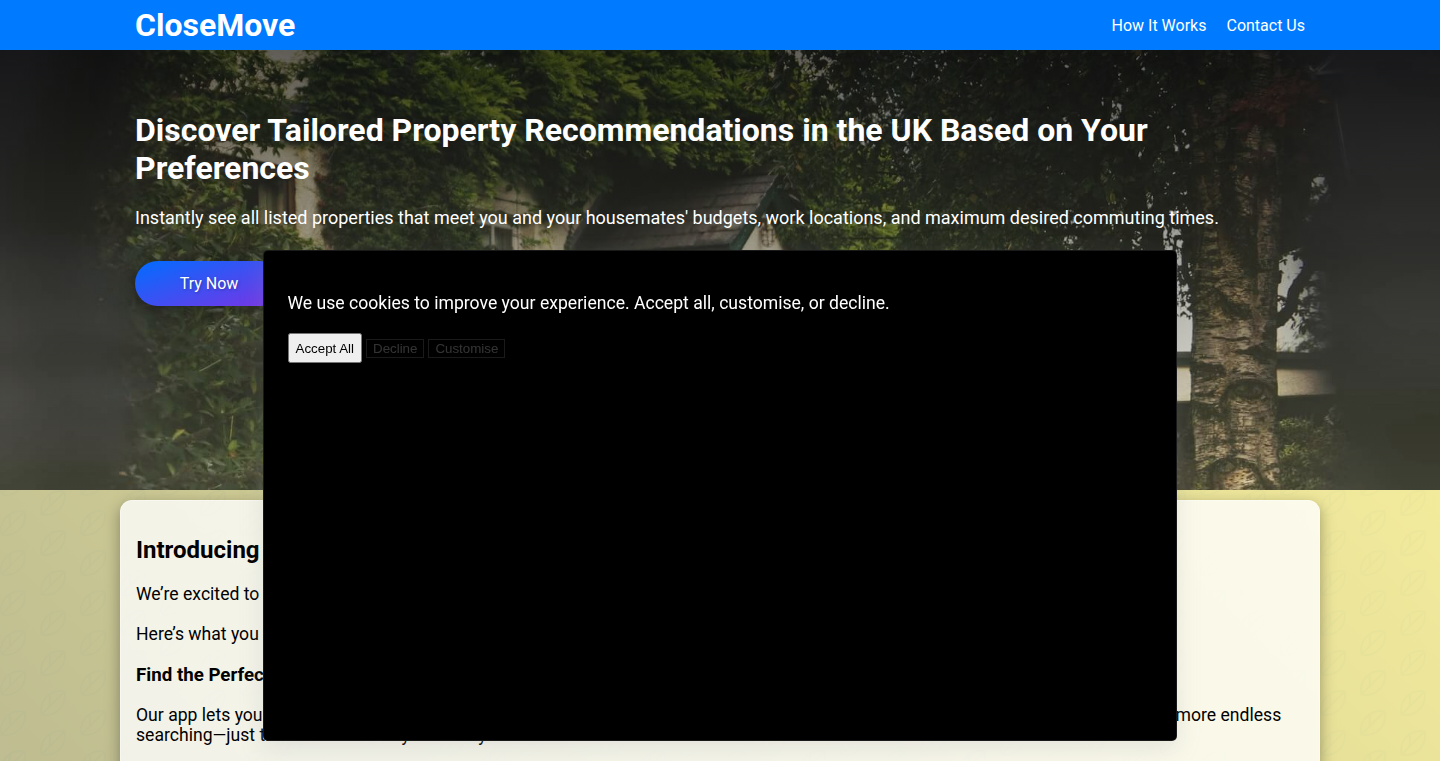
Author
fryingdan
Description
CloseMove is a tool designed to simplify the often-frustrating process of finding rental properties that suit the needs of multiple people, considering commute times, budgets, and work locations. It leverages data from public rental listings and filters them based on pre-defined constraints. The core technical innovation lies in its ability to aggregate and process individual preferences to find properties that satisfy the group, streamlining the search process and reducing wasted time. So this is useful to you because it saves you time and frustration by quickly filtering properties that meet everyone's criteria, eliminating the need to manually sift through countless listings.
Popularity
Points 2
Comments 0
What is this product?
CloseMove works by allowing users to input details like work locations, budgets, and maximum commute times for up to six people. It then uses this information to filter property listings from public sources, displaying only those properties that meet all specified criteria. The innovation is in its approach to multi-criteria filtering, ensuring that every member of the group’s needs are considered, simplifying a traditionally complex and time-consuming process. So, this is a smart way to find a place that works for everyone in your group.
How to use it?
Developers or users can directly access and use CloseMove through its web interface. Currently, it's primarily for UK properties. The user interface is straightforward: you enter your criteria, and the tool does the work. It's not designed for integration into other applications, it's a standalone web application, so you don't need to worry about integrating it. So this means you just need to open the website and start searching, it's very easy to use.
Product Core Function
· Multi-criteria filtering: The core functionality is to filter properties based on multiple parameters like budget, commute time, and work locations for multiple users. This filtering approach offers considerable time-saving benefits. So, it finds all the properties that meet your needs, saving you a lot of time.
· Real-time data aggregation: CloseMove pulls data from public rental listings and provides up-to-date information. This feature ensures that users see the most current available options. So, you're always seeing the newest results.
· Visualization on map: Results are displayed both as a list and on a map, offering a visual understanding of property locations relative to work locations and commute options. This makes it easy to get a quick overview of what's available. So, it helps you understand where the properties are located quickly.
· User-friendly interface: The platform prioritizes ease of use, requiring no sign-up or validation, making it quickly accessible. So, this tool can be used without creating an account or any hassle.
Product Usage Case
· Group apartment search: A group of friends looking for an apartment can use CloseMove to identify properties that accommodate all their work locations and commute preferences. This saves time and prevents internal arguments. So, you can easily find a place for you and your friends.
· Team relocation: Companies with employees relocating to a new city can utilize the tool to efficiently find suitable housing options close to their new office. So, it helps employees to find a good place to stay when they relocate.
· Commuting cost analysis: Individuals can use the tool to evaluate how different properties impact their commuting costs and time. So, it can help you save money and time on your daily commute.
59
Narrow: LinkedIn Inbox Optimizer
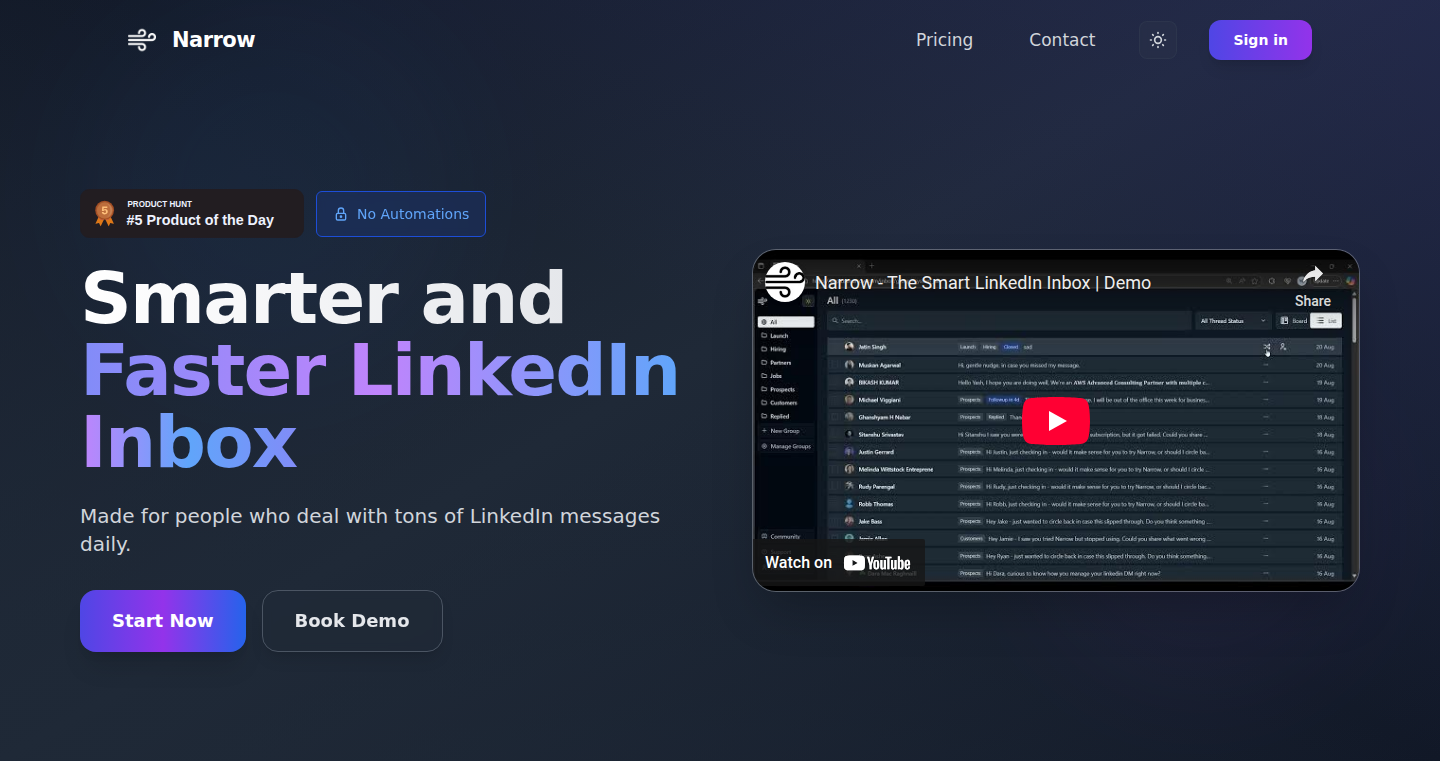
Author
yashgupta417
Description
Narrow is a tool designed to overhaul the frustrating user experience of the LinkedIn inbox. It leverages innovative organizational techniques and automation to dramatically improve efficiency. The core innovation lies in its intelligent chat grouping, status tracking, and reminder features, making managing LinkedIn conversations significantly faster and more streamlined.
Popularity
Points 2
Comments 0
What is this product?
Narrow is essentially a 'Superhuman' for LinkedIn. It analyzes your LinkedIn chats and organizes them into groups, similar to how email inboxes are managed. It allows you to track the status of each conversation, ensuring you don't miss any important messages. Furthermore, it allows setting reminders, making sure you follow up on critical leads and discussions. It's a web application that interacts with the LinkedIn API to provide this enhanced experience. So, what's in it for me? It saves you time and reduces the mental load of managing your LinkedIn interactions, leading to better engagement and more opportunities. The tech behind it probably uses techniques to parse and analyze chat data, group them based on sender/topic and providing a user interface to manage these groups and track reminders.
How to use it?
Developers can use Narrow by accessing the web application (assuming it’s available) and connecting it to their LinkedIn account. It integrates with the LinkedIn API to fetch, analyze, and organize your conversations. You'd use it by installing the application, authorizing it with your LinkedIn account, and letting it automatically organize your chats. This could involve simple browser extensions or a web application that communicates directly with LinkedIn's servers. This will create a more efficient and user-friendly experience, reducing the time you spend managing your inbox. This is also useful if you are a developer who wants to explore this concept and build your own Linkedin interface extension.
Product Core Function
· Chat Grouping: The tool groups chats, probably based on sender, topic, or other intelligent criteria. This helps organize your inbox and allows for easy management of related conversations. This is valuable because it lets you easily find and manage related messages. It can be used by anyone who needs to track multiple concurrent conversations on the platform. So what's in it for me? Quickly see all related chats.
· Chat Status Tracking: Allows users to mark chats as read, unread, or assign other statuses, allowing users to keep track of their progress in conversations. This helps prioritize and manage your workload. So what's in it for me? Helps to not miss any important message or updates.
· Reminder System: This feature enables users to set reminders for conversations, ensuring they follow up on important leads or discussions. This enhances productivity by reminding users of outstanding tasks. So what's in it for me? Avoid missing opportunities.
Product Usage Case
· Sales Professionals: Salespeople can use Narrow to manage their leads and follow up on conversations more effectively, ensuring they don't miss any potential opportunities. For example, a sales rep can set a reminder to follow up with a lead next week. So what's in it for me? Increased sales and lead nurturing.
· Recruiters: Recruiters can use the tool to organize candidate communications and track the status of each interaction, ensuring a smooth hiring process. For example, a recruiter can use chat status tracking for scheduling interview. So what's in it for me? More organized workflow and better candidate management.
· Business Development: Professionals in business development can organize their outreach efforts, setting reminders to follow up with potential partners or clients. For example, using it to categorize conversations with potential partners and track reminder for follow-up. So what's in it for me? Improved ability to manage and nurture the contact.
60
Gesture-Driven Blackjack UI
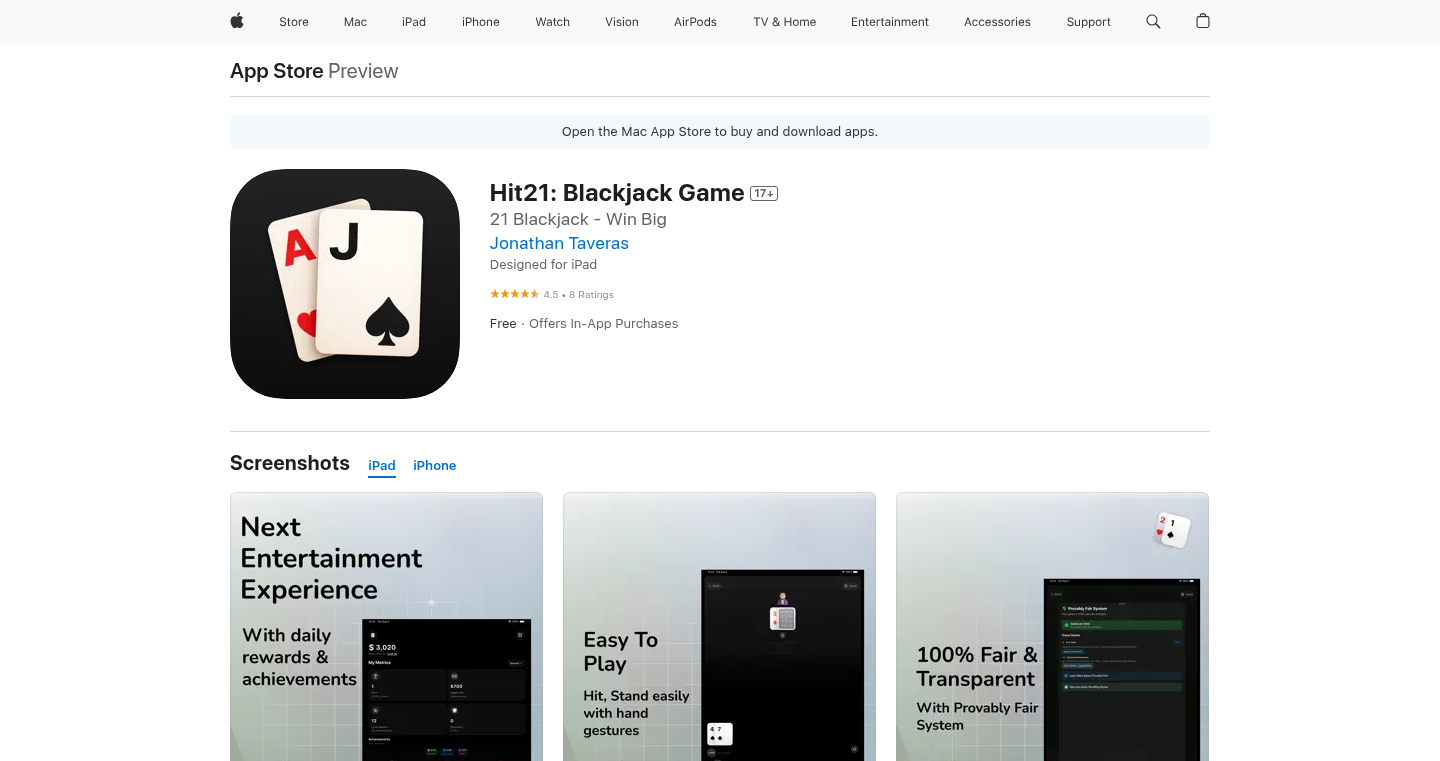
Author
pompeii
Description
This project is a blackjack game app, emphasizing a clean user interface and a smooth gaming experience. The core innovation lies in its gesture-based control and intuitive design, making the game easier and more enjoyable to play. It tackles the common problem of clunky interfaces in mobile games, offering a more streamlined and user-friendly experience.
Popularity
Points 2
Comments 0
What is this product?
This app is a blackjack game built for a mobile platform, focused on usability. The key idea is to replace traditional button clicks with intuitive gestures for actions like hitting, standing, and doubling down. It provides a clean and responsive UI, which makes the gaming experience smoother and more immersive. So this means players can enjoy a more natural and engaging blackjack game.
How to use it?
Developers can see this project as an example of UI/UX design principles in game development, particularly on mobile. They can explore how gestures are implemented to control game mechanics, and also the code structure for clean UI. This project provides inspiration for creating mobile games. So, this helps developers learn and adopt better UI design.
Product Core Function
· Gesture Recognition: The app recognizes various gestures (swipes, taps, etc.) to perform game actions like hitting, standing, and doubling down. The value is it allows a more natural and intuitive control scheme, minimizing the need for small, hard-to-hit buttons on a mobile screen. Application: Game developers can use gesture recognition to create more engaging and mobile-friendly interfaces.
· Intuitive User Interface: A clean and easy-to-understand UI that minimizes distractions and allows players to focus on the game. Value: Enhances user experience by making the game visually appealing and easy to navigate. Application: Provides a blueprint for designing mobile game UI that emphasizes clarity and ease of use.
· Smooth Gaming Experience: The app is designed to respond quickly and efficiently to user input, ensuring a fluid gaming experience. Value: Creates a pleasant and responsive user experience. Application: Developers can understand the importance of performance optimization and UI responsiveness to create a satisfying mobile game.
· Game Logic Implementation: The app includes the core blackjack game rules and logic, ensuring correct gameplay. Value: Provides a clear example of implementing game logic within a mobile app. Application: Helps developers understand how to translate game rules into functional code.
Product Usage Case
· Mobile Game UI/UX Design: Developers building mobile games can use this project as a template to understand how gestures can be implemented in games, specifically replacing the need for buttons for actions. So you can have a blueprint for a better user experience in game design.
· Gesture-Based Control Systems: The app demonstrates the practical application of gesture-based control systems in games. Other game developers can learn the code implementation to integrate gestures to simplify gameplay and improve mobile user experience. So you can have a way to enhance your mobile gaming experience through gesture controls.
· UI/UX Improvement: Developers working on existing mobile games can study this project to understand how to improve the UI and UX design to create a better experience for their users. So it can improve their user's experience in existing game applications.
61
Cursor for Your Notes
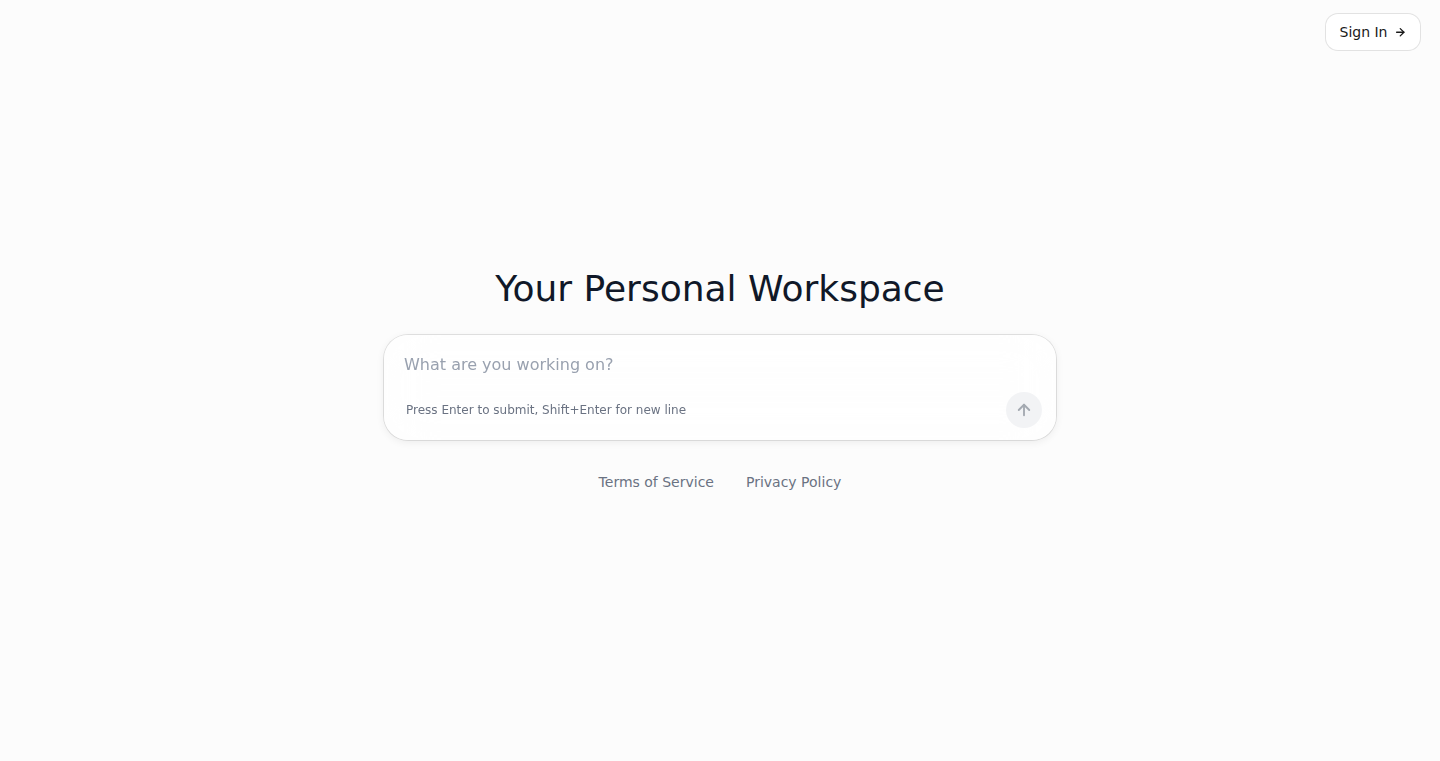
Author
tscepo
Description
This project allows you to bring your workspace to life with the help of Artificial Intelligence. It leverages AI to manage your notes, documents, and tasks, while also incorporating light web search capabilities for quick research. It's designed as a streamlined alternative to applications like Notion, focusing on efficiency and ease of use by avoiding unnecessary complexities. So this allows you to organize your thoughts and projects more intuitively and efficiently, by talking to your notes.
Popularity
Points 2
Comments 0
What is this product?
This project is essentially an AI-powered note-taking and workspace management tool. It uses a Large Language Model (LLM) – think of it as a super-smart AI assistant – to understand and interact with your notes, documents, and tasks. It also includes a web search function that enables you to quickly look up information and incorporate it into your workspace. The innovation lies in the seamless integration of AI to simplify organization and project management. So this means, you can now control and understand your workspace simply by talking to your notes.
How to use it?
Developers can use this by importing their existing notes or creating new ones directly within the application. They can then interact with their documents by prompting the AI assistant to summarize content, find relevant information, or create new tasks. The AI is designed to understand natural language, meaning you can simply ask questions or give instructions. Integration can be as simple as copying and pasting content, or by using APIs if provided. So this means you can create and manage your workspace with simple text commands instead of manual steps.
Product Core Function
· AI-Powered Note Interaction: This core function enables you to interact with your notes using natural language. You can ask questions, request summaries, or instruct the AI to perform tasks related to your content. This simplifies the process of accessing, managing, and understanding information stored in your notes. It's useful for rapidly finding information, generating insights, and automating common tasks within your notes. So this means you can quickly understand and manipulate your notes without extensive searching or manual organization.
· Task Management: The system's ability to generate and manage tasks directly from your notes is a valuable feature. It automatically creates to-do lists, sets deadlines, and tracks progress based on your instructions. This is particularly beneficial for developers working on multiple projects and managing different responsibilities, streamlining your workflow. So this function keeps track of your tasks for you automatically and helps you stay organized.
· Web Search Integration: The built-in web search functionality enables you to search the internet directly from within the application. This is useful for quickly researching topics, finding reference materials, or gathering information without switching applications. It speeds up the research process and helps you stay within your workspace. So this gives you access to information directly from within your notes, saving time and effort during research.
· Workspace Generation: The system automatically generates a workspace based on your input. This feature streamlines project setup and allows you to quickly visualize and organize your work. It facilitates project initiation, helping you structure your thoughts and approach tasks systematically. So this means, you have an organized work environment set up immediately without manual configuration.
Product Usage Case
· Software Documentation: A developer can use this tool to create and maintain software documentation. By importing code comments and project details into the system, the AI can automatically generate documentation summaries, create API references, and track changes. So this helps automate the creation and updates of documentation, saving time and improving accuracy.
· Project Planning: During project planning, the developer can use the system to outline project requirements, define tasks, and set deadlines. The AI can generate to-do lists and track project progress based on input. This streamlines the planning process and ensures tasks are managed effectively. So this allows efficient management of software development activities.
· Bug Tracking and Reporting: Developers can input bug reports and related discussions into the system. The AI can analyze the reports, identify patterns, and generate summaries of the issues. So, this helps developers quickly understand, diagnose and address bugs.
· Code Review: Developers can input their code and prompt the AI to review it. The AI can identify potential issues, suggest improvements, and generate review summaries. This feature enhances the code quality and fosters collaboration within a team. So this means you will have a second pair of digital eyes to help you in the code review and help you make improvements
62
Mapedia: Geospatial Knowledge Explorer
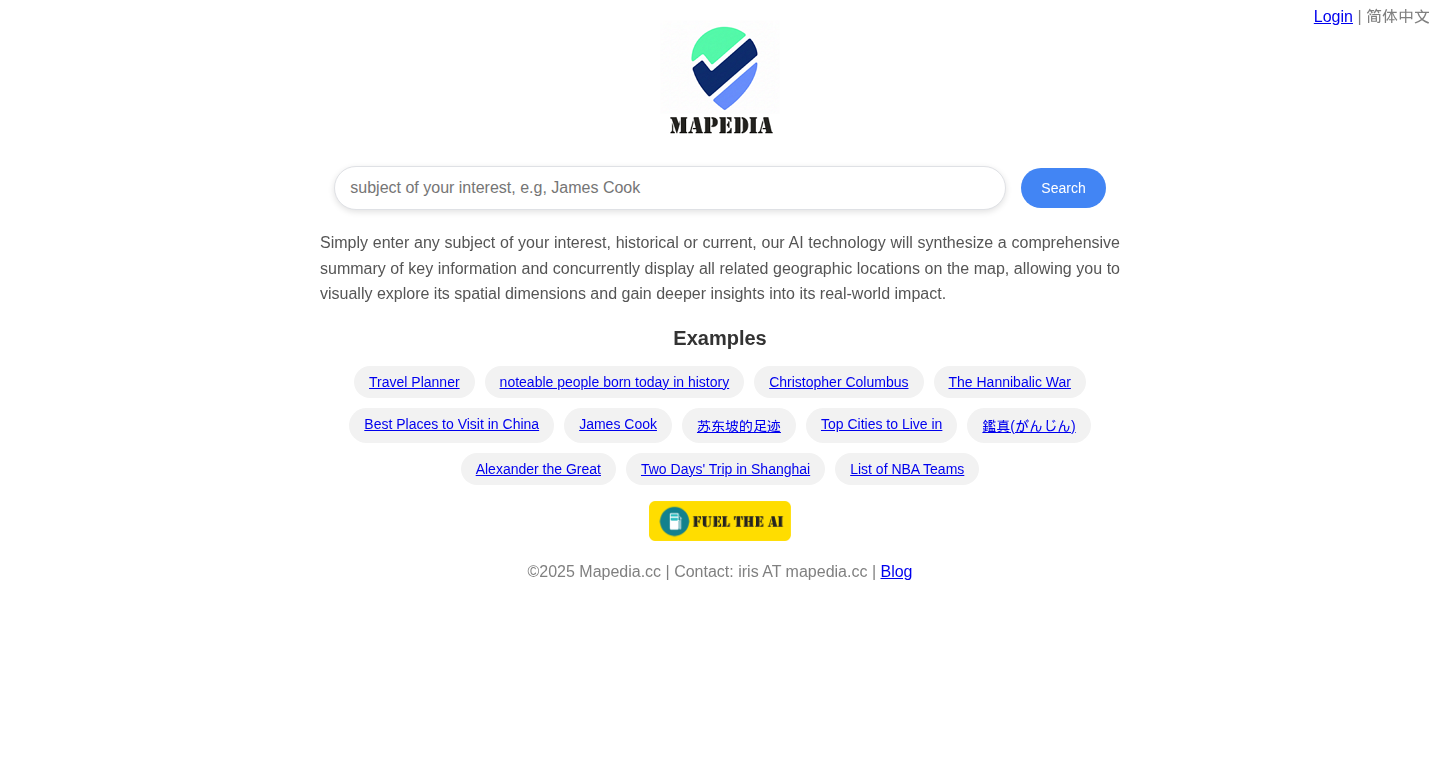
Author
mapedia
Description
Mapedia is a platform that merges textual information with its corresponding geographical context, allowing users to visualize knowledge on a map. It's an innovative approach to knowledge consumption, transforming static information into interactive, map-based experiences. The core innovation lies in its ability to seamlessly link articles and topics with their real-world locations, offering a more intuitive and engaging way to explore information. This solves the problem of disconnected information by providing a spatial dimension to understanding.
Popularity
Points 2
Comments 0
What is this product?
Mapedia is a web platform that combines text-based content with geographical data, allowing users to view information in a visually interactive map. It's like having an encyclopedia and a map working together. The innovation is in creating this link – taking text about a place, event, or topic, and showing you exactly where it is on a map. For example, instead of just reading about the Hannibalic War, you can see the territories, the routes, and the locations of battles directly on a map. This uses clever programming to analyze text, find location data, and then display it graphically.
How to use it?
Developers can use Mapedia to enhance their applications by embedding interactive, map-based knowledge experiences. You could integrate it into educational apps, travel guides, or any platform that benefits from connecting text and location. You might use its APIs (Application Programming Interfaces - a set of tools) to build custom maps or add geographical context to existing content. Think of it as adding an extra layer of understanding to your users' experience. To integrate, you would likely use code to fetch the Mapedia data for a specific topic or article, and then display it within your own application or website. This involves using standard web technologies like HTML, CSS, and JavaScript.
Product Core Function
· Geospatial Data Integration: This is the core function that analyzes text and finds geographic references. It then displays them on a map. This feature is incredibly valuable for anyone who wants to add a spatial dimension to their data.
· Interactive Map Visualization: This lets users explore the information directly on a map, panning, zooming, and clicking on locations to learn more. It's valuable because it turns passive reading into an active, exploratory experience.
· Contextual Knowledge Mapping: This allows users to understand how events, places, and topics relate to each other spatially. This is valuable in understanding relationships that would be impossible without visual context.
· Content Linking: Mapedia links text-based content with the map. This allows users to jump between text and map views, providing a seamless and engaging way to explore information. This feature is valuable for anyone who wants to add interactivity to their content.
Product Usage Case
· Educational Apps: Integrate Mapedia to show students the locations of historical events, geographical features, or population distribution. This improves the learning experience by adding a visual and interactive dimension to traditional text-based lessons. So you can visualize the movement of armies during a historical war.
· Travel Guides: Use Mapedia to create interactive travel guides that show places to visit, points of interest, and local events on a map. This creates a richer user experience, making it easier to plan trips and explore new places. For example, visualize the best places to visit in China, directly on a map.
· Research Platforms: Enhance academic research by visualizing data spatially. This enables researchers to uncover patterns and relationships that might be invisible in a purely textual format. So you can visualize the historical data around a certain area.
· News and Information Websites: Integrate Mapedia to visualize news stories and provide geographic context. This provides users with a richer understanding of current events by showing where they are happening. For example, display the locations of natural disasters or political events.
63
Vibe Coding: Multi-Model AI-Powered Code Generation Platform
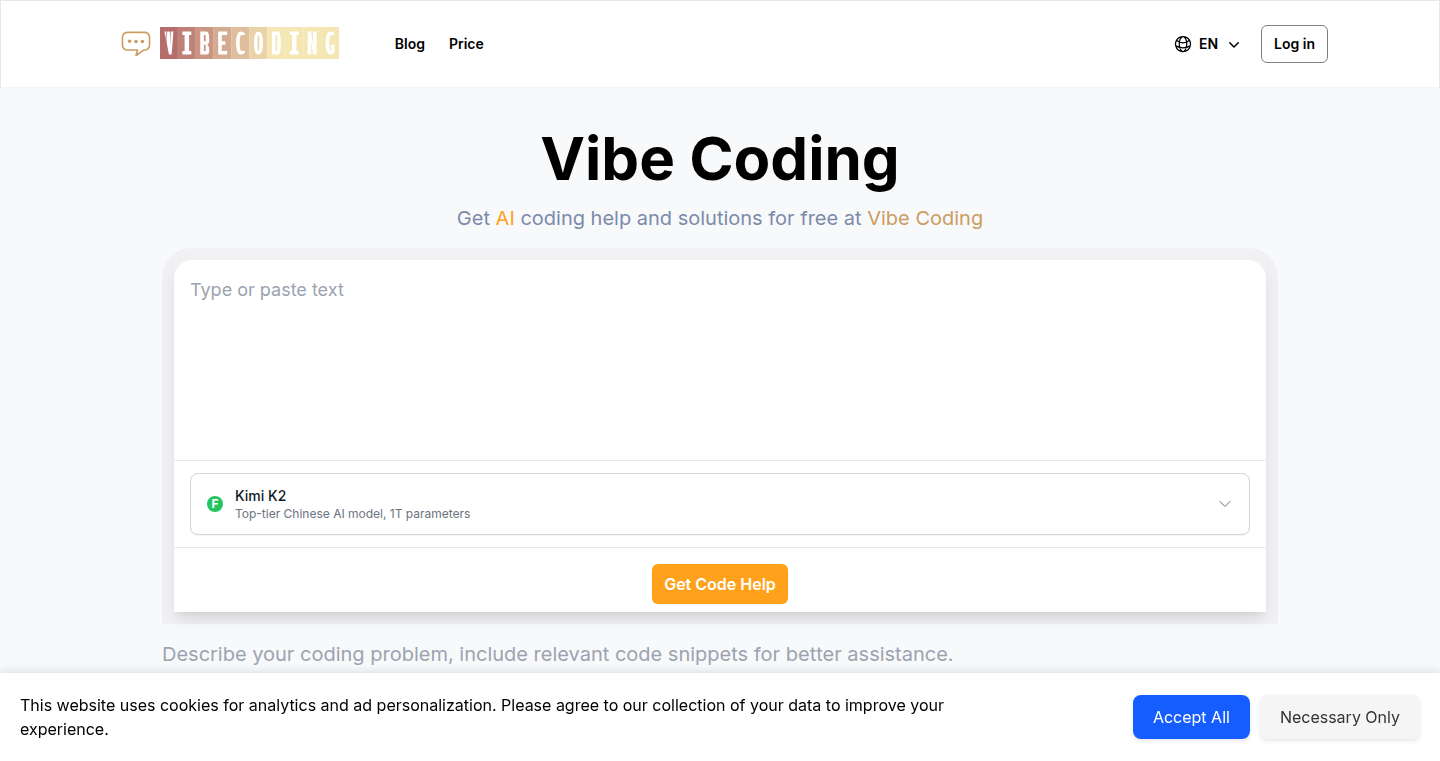
Author
jumpdong
Description
Vibe Coding is a web application built by jumpdong that allows users to leverage multiple coding AI models simultaneously. It addresses the challenge of choosing the 'best' AI model for a coding task by providing a unified interface to compare and utilize several models. This innovative approach streamlines the code generation process, providing developers with diverse options and improved accuracy.
Popularity
Points 1
Comments 0
What is this product?
Vibe Coding is like a 'super-powered' assistant for writing code. It connects to multiple AI models, like having several smart coding friends working together. When you ask it to write some code, it checks with all the models at once and shows you the results from each one. The cool part is, you can see which model did the best job or even combine the best parts from different models. So, this saves you time and helps you write better code.
How to use it?
Developers can use Vibe Coding by simply visiting the website and entering their coding tasks or requests. It supports various programming languages. The platform integrates with multiple existing AI models, allowing users to input a programming task, specify language and desired output, and then view outputs generated by each model. This allows for immediate comparison and selection of the best solution. You can integrate it into your existing workflow by copying the generated code, or using it to brainstorm different code implementations.
Product Core Function
· Simultaneous Multi-Model Execution: The platform’s core function involves executing multiple AI models in parallel for a given coding task. This offers multiple perspectives on the code generation problem, leading to more comprehensive and diverse solutions. So this means you have a much wider range of code suggestions to choose from, and are less likely to get stuck.
· Comparative Output Analysis: Vibe Coding displays the output of each AI model side by side, facilitating easy comparison and analysis. This feature allows developers to quickly assess the strengths and weaknesses of each model and to select the best output for their needs. So you can quickly find the best code, instead of testing each AI model one by one.
· Unified Interface: The platform provides a user-friendly interface to interact with various AI models, eliminating the need to switch between different platforms or tools. This streamlines the coding process, saving time and improving productivity. So you don’t need to learn how to use a bunch of different AI tools, and can focus on writing code.
· Customizable Prompting and Parameters: Allows users to tailor the input prompts and control parameters specific to each AI model. This gives developers more control over the generated output and improves the accuracy of code suggestions. So you can fine-tune the code generation to fit exactly what you need.
· Code Editing and Integration: Provides options for editing and integrating the generated code within the platform. This improves the coding workflow for the developer. So you can directly use or modify the generated code right on the platform.
Product Usage Case
· Rapid Prototyping: A front-end developer needs to quickly create a user interface for a new web application. By using Vibe Coding, the developer can input the desired interface elements and have multiple AI models generate code options for HTML, CSS, and JavaScript simultaneously. The developer can then compare the generated code from each model, selecting and combining the best parts to rapidly build the user interface. This will dramatically accelerate the development process, especially in the early prototyping stages.
· Code Optimization: A software engineer is working on a complex algorithm. They can use Vibe Coding to get multiple versions of the algorithm generated by different AI models, then compare performance and efficiency. They can identify areas for improvement and choose the most optimized code version. So they can enhance algorithm performance, and find any potential bugs or areas of inefficiency.
· Learning and Experimentation: A student who is new to programming can use Vibe Coding to experiment with different coding styles and approaches. By comparing the outputs of different AI models, they can learn how different models generate code and how they solve the same problem differently. This helps improve understanding of various programming concepts, and encourages the developer to think outside the box.
· Debugging and Troubleshooting: Developers can use Vibe Coding to assist with debugging. By feeding problematic code snippets into the platform, the platform can provide alternative implementations, potentially helping to identify and resolve bugs. So you can automatically get different solutions for problematic code.
65
BlipCut: AI-Powered Video Localization Platform

Author
Blake_Keeley
Description
BlipCut is an AI-driven video localization tool designed to speed up and simplify the process of translating and adapting video content. It tackles the challenges of traditional video localization, which is often slow, expensive, and requires juggling multiple tools. By integrating features like automatic translation, subtitle generation, voice cloning, lip-syncing, and batch processing, BlipCut offers a streamlined workflow for content creators, educators, and businesses seeking to share video content across multiple languages. The core innovation lies in automating traditionally manual tasks and integrating them into a single platform, leveraging the power of AI to achieve faster turnaround times, larger scale, and higher quality translations.
Popularity
Points 1
Comments 0
What is this product?
BlipCut leverages artificial intelligence (AI) to translate and adapt video content automatically. It uses AI for various tasks such as video and audio translation (supporting over 130 languages), auto-generation and translation of subtitles, voice cloning (reproducing speakers' voices in 29 languages), and lip-syncing (synchronizing translated audio with lip movements). The platform offers a batch processing feature for handling multiple videos at once, and also includes AI transcription and clip-making functionalities, which can be useful to create short clips with auto titles/summaries. This holistic approach integrates diverse AI techniques to streamline the localization process. So, this is useful for content creators who need to translate their video content for global audiences, saving time and reducing costs by using AI-powered tools.
How to use it?
Users can upload their video content to BlipCut. The platform then allows them to choose their target languages, and it will automatically translate the video and generate subtitles. Users can customize the subtitles, clone speakers' voices or use AI voices, and synchronize the translated audio with the original video's lip movements. Furthermore, the batch processing feature allows users to localize multiple videos simultaneously. The platform offers a simple interface to streamline these tasks, so users without extensive technical knowledge can leverage the power of video translation with the support of AI. The integration can involve simply uploading videos, setting language preferences, and the software taking care of the rest.
Product Core Function
· Video & Audio Translation: Translates video and audio content into over 130 languages. This feature uses machine translation to quickly and accurately translate spoken words, so creators can reach a global audience without manual translation effort. So this is useful because it quickly makes your video accessible to a wider audience.
· Subtitles: Automatically generates and translates subtitles, with customization options. This feature allows users to automatically generate subtitles in different languages. It saves time and improves accessibility by allowing viewers to understand the video content regardless of their language. So this is useful because it saves you time and helps a broader audience understand your content.
· Voice Cloning & AI Voiceover: Enables voice cloning in 29 languages and provides 1300+ AI voices in over 90 languages. This feature allows creators to retain the original speaker's voice or use high-quality AI voices, ensuring a natural listening experience for viewers. So this is useful as it improves the user experience for the audience.
· Lip Sync: Synchronizes translated audio with lip movements for natural dubbing. This feature makes the localized video appear more professional and natural, creating a better viewing experience for the audience. So this is useful because it makes your videos more professional-looking and easier to watch.
· Batch Translation: Allows users to process multiple videos simultaneously. This feature saves significant time by allowing users to localize several videos at once, making the process much more efficient. So this is useful because it helps you localize multiple videos at once, saving you time.
· AI Transcription & Clip Maker: Transcribes videos and creates short clips with auto titles/summaries, which can also be translated. This feature makes it easy to repurpose video content for social media or marketing purposes, increasing the reach and impact of the content. So this is useful because it helps you repurpose your content, saving you time and effort.
Product Usage Case
· Content Creators: A YouTube creator with a global audience uses BlipCut to translate their tutorial videos into multiple languages, expanding their reach to non-English speaking viewers and gaining more subscribers. They can generate different language versions without having to do the tedious work manually.
· Educational Institutions: An online course provider utilizes BlipCut to translate their lectures into several languages. This enhances accessibility for international students, who can benefit from subtitles and voiceovers in their native language. By doing this, the institution can reach a wider audience.
· Marketing Teams: A marketing team translates promotional videos for international campaigns, increasing the effectiveness of their advertising efforts in different markets. The batch processing capabilities are very helpful to get the localized version of the videos ready for different regions and languages.
· Film Teams: A film team uses BlipCut to translate and dub their short films for film festivals in various countries. This helps them reach international audiences and showcase their work. This is useful for dubbing and getting the final product ready for the international market.
· Businesses: Businesses use BlipCut to localize training videos for their global workforce, ensuring that employees worldwide can understand the content regardless of their native language. The voice cloning features help keep the training personalized and in the original voice.
66
File-Fabric: A TypeScript Toolkit for Synthetic File Generation
Author
freakynit
Description
File-Fabric is a compact TypeScript toolkit designed to automatically generate various types of files, including documents, spreadsheets, media, and archives. Its innovative aspect lies in its ability to rapidly create realistic, customizable files for testing, demos, and prototyping. It addresses the common problem of needing representative sample data without the tediousness of manual file creation or the instability of relying on external data sources. The toolkit leverages sensible defaults and configurable options to control file size, content, and format, making it a versatile solution for developers.
Popularity
Points 1
Comments 0
What is this product?
File-Fabric is like a file-generating machine. It’s built using TypeScript, a programming language that helps developers write more organized and reliable code. It lets you create different file types like documents (PDF, DOCX, TXT), spreadsheets (XLSX, CSV), images/videos (JPG/PNG, WAV/MP3, MP4), and archives (ZIP). The cool thing is, you can easily customize these files – change the text, size, or even the duration of a video. This is all done through an easy-to-use API or by defining instructions in YAML files, which are simple text-based configuration files. So this is useful for generating dummy files for testing your software or creating examples for your users.
How to use it?
Developers can use File-Fabric in two main ways: directly through its API within their code or by using YAML configuration files. For instance, in a software testing scenario, developers can integrate File-Fabric into their test suites to generate test files automatically. You can also use it to generate sample data for demos and tutorials. Imagine you're building a data visualization tool; File-Fabric can quickly create sample Excel files for you to test how your tool displays different types of data. This simplifies the testing and development workflow by removing the need for manual file creation or unreliable external dependencies.
Product Core Function
· Document Generation: The ability to generate documents (PDF, DOCX, TXT) is incredibly useful for testing document processing systems or providing sample documents for user guides. So this is useful for creating sample documents for your software documentation or as test data.
· Spreadsheet/Presentation Creation: File-Fabric generates spreadsheets (XLSX, CSV) and presentations (PPTX), which is extremely helpful for testing data import/export functions or demonstrating data visualization tools. So this is useful for testing how your application handles different spreadsheet formats.
· Media File Creation: Generation of media files (JPG/PNG, WAV/MP3, MP4) allows for easy testing of media playback or processing functionalities. So this is useful for testing video or audio processing applications.
· Archive Generation: Creating archive files (ZIP, optional RAR) provides a straightforward way to test file compression/decompression algorithms. So this is useful for testing file archiving and unarchiving capabilities in your software.
Product Usage Case
· Testing Data Import/Export: A developer building a data analysis tool can use File-Fabric to generate different CSV and XLSX files with various data structures and sizes. This will allow them to thoroughly test the import and export functions of their application, ensuring it correctly handles different file formats and data complexities. So this is useful for ensuring your software handles various data types correctly.
· Creating Demo Data: When creating a software demo for clients or users, File-Fabric can be used to quickly generate sample files to showcase the software's features. Imagine creating a demo video editor; File-Fabric can create sample video and audio files for demonstrating the editing capabilities. So this is useful for creating compelling demos without needing to manually create sample data.
· Automated Testing of File Processing: For a system that handles file uploads and processing, such as a document management system, File-Fabric can generate a variety of documents and media files. Developers can then automate tests to verify that the system correctly handles these files, including storage, retrieval, and conversion. So this is useful for automating your tests and ensuring your software works correctly with various file types.
67
HackerNews Launch Analyzer: Insights from Launch Experience

Author
eugenegusarov
Description
This project analyzes the launch of an application on Hacker News, focusing on the experience itself. It provides insights into user engagement, feedback patterns, and potential pitfalls during a product launch. It leverages data analysis techniques to help developers understand how their product is perceived and make data-driven decisions for future launches. The core innovation lies in automatically collecting and analyzing data from Hacker News, offering a unique perspective on product market fit and early user adoption. This project solves the problem of developers not fully understanding the performance of their Show HN posts. It helps them learn from the launch process.
Popularity
Points 1
Comments 0
What is this product?
This project is a data analysis tool specifically designed for Hacker News launches. It monitors and analyzes the comments, upvotes, and general user interactions surrounding a Show HN post. By processing this data, it identifies trends, highlights user feedback (both positive and negative), and provides metrics on the post's overall performance. The technical innovation stems from its ability to automate this process and present the information in an accessible format, helping developers quickly grasp how their product is received. It's like getting a report card for your launch, but generated automatically and tailored for Hacker News.
How to use it?
Developers would input their Show HN post's ID (from the Hacker News website) into the tool. The tool would then automatically gather data from Hacker News, process it, and present an analysis. The output would likely include metrics like the number of upvotes, comment sentiment analysis (is the feedback positive or negative?), most frequent keywords used in comments, and the evolution of these metrics over time. This could be integrated into a launch checklist to help developers analyze their product launches and provide feedback.
Product Core Function
· Automated Data Collection: The project automatically scrapes data from Hacker News, eliminating the need for manual data gathering. This saves developers time and effort, allowing them to focus on analyzing the data instead of collecting it. So this is useful to you because it makes the process of reviewing a launch way easier.
· Sentiment Analysis: The project analyzes the comments to determine the overall sentiment (positive, negative, or neutral) expressed by users. This helps developers gauge how well their product resonates with the community. So this is useful to you because it quickly summarizes feedback, which is more efficient than reading comments individually.
· Keyword Extraction: The project identifies the most frequent keywords and phrases used in the comments. This helps developers understand the key features, pain points, or aspects of their product that users are discussing. So this is useful to you because it helps you understand what people are talking about your product.
· Performance Metrics: The project tracks key performance indicators (KPIs) such as upvotes, comment count, and the time-based evolution of these metrics. This provides a quantitative measure of the launch's success and helps track changes. So this is useful to you because you can get a better understanding if your product is successful or not.
· Reporting & Visualization: The project presents the analyzed data in a clear and concise manner, potentially using charts and graphs to visualize trends. This makes it easy for developers to understand the data and draw meaningful conclusions. So this is useful to you because it helps you actually see what's going on with your product and the launch.
Product Usage Case
· Early Product Feedback: A developer launches a new API on Hacker News. Using this tool, they quickly identify that users are struggling with the documentation. This allows them to immediately address this issue, improving the user experience and preventing further negative feedback. So this is useful in this situation because you get feedback earlier.
· Identifying Feature Requests: A developer notices that many comments mention the need for a specific feature. This information helps them prioritize their development roadmap and build what the market actually wants. So this is useful in this situation because you know what the user wants.
· Launch Optimization: A developer launches their product multiple times. Analyzing the data from each launch, using this tool, they can identify what worked well and what didn't, allowing them to refine their launch strategy for future attempts. So this is useful in this situation because it makes your product launches better.
· Competitive Analysis (Indirectly): While the tool primarily analyzes a developer's own launch, it can also be used (with appropriate ethical considerations) to analyze the launches of similar products, providing insights into the competitive landscape and helping developers understand what works in their niche. So this is useful in this situation because you learn what others are doing, too.
68
GlobalTech Students Program: A Decentralized Learning Network
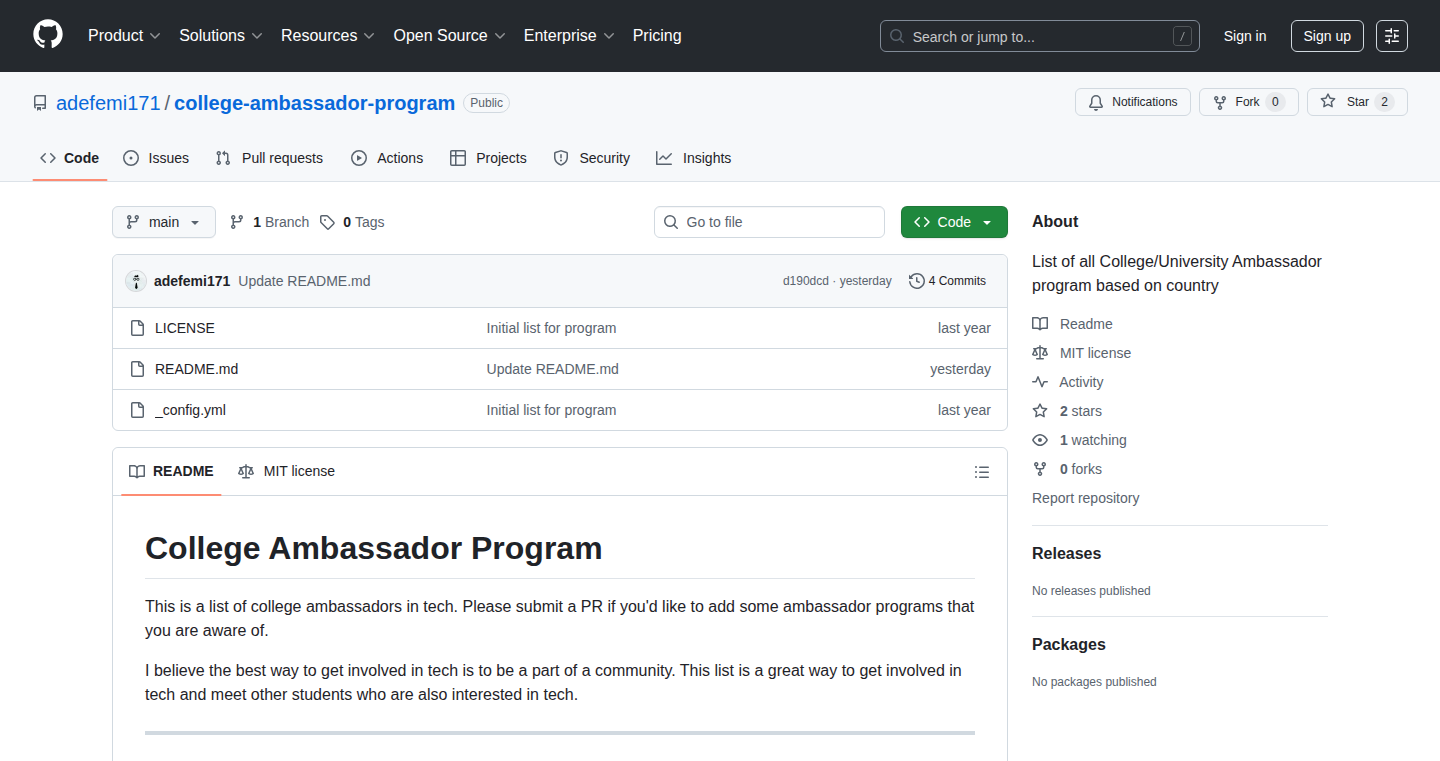
Author
tha_infra_guy
Description
This project proposes a global program for college students, facilitating tech skill development, project collaboration, and potential income generation, all while promoting the adoption of technology. It acts as a decentralized network for sharing tech knowledge and practical experience. This project isn't about a specific piece of code, but a *conceptual* innovation in how students learn and contribute to the tech world, bypassing traditional, often limited, educational structures.
Popularity
Points 1
Comments 0
What is this product?
This isn't a single tool or piece of software; it's an idea for a network. Think of it like a global club for tech-minded college students. The innovation is in connecting students across countries, providing them opportunities to learn from each other, work on real-world projects, and perhaps even earn money. The core principle is peer-to-peer learning and experience sharing, leveraging technology to overcome geographical barriers. It's about fostering a global community and a more accessible tech education.
How to use it?
While there's no specific code to 'use' in the traditional sense, the *idea* behind this program can be implemented in various ways. Students could connect through existing platforms (Discord, Slack, GitHub) or the program itself could be developed as a website/app. It allows students to: (1) Connect with peers globally. (2) Participate in collaborative projects, building practical skills. (3) Access mentorship or guidance from experienced developers. (4) Potentially find freelance opportunities or internships through the network. This can be used to enhance their skills and get a head start on their careers.
Product Core Function
· Global Collaboration: The project enables students from different countries to connect and collaborate on projects. This provides exposure to diverse perspectives and coding styles, leading to more innovative solutions. This allows for cross-cultural teamwork and a broader skill set.
· Skills Development: The program facilitates skills development by offering opportunities to learn from each other, work on real-world projects, and access mentorship. This improves practical skills that are more relevant to the actual technology industry, and is immediately applicable.
· Income Opportunities: The program aims to provide income opportunities for students through freelance work, project collaborations, or internships. This offers financial independence and real-world experience.
· Decentralized Learning: This project promotes a decentralized learning model, where students learn from each other and industry experts. This approach provides more flexibility and access to diverse resources, which complements traditional education.
· Community Building: It fosters a global community of tech-savvy students, promoting knowledge sharing and collaboration. This means a built-in support system and network for career and project advice.
Product Usage Case
· Open Source Project: A group of students from different universities could collaboratively build an open-source software project on GitHub. This can be applied to build tools such as website builders and data visualization platforms. The students will develop coding skills, project management skills, and collaboration skills.
· Freelance Projects: Students could take on freelance projects through the network to build their professional experience. The students will hone their practical skills, gain project experience and build their portfolios.
· Mentorship Programs: Students could leverage the network to offer or receive mentorship from experienced software engineers to deepen technical skills. They will get specialized advice and broaden their network.
· Hackathons: Students can participate in hackathons to improve skills to work under pressure and build innovative solutions together. The students will enhance their collaborative skills and improve their abilities to quickly learn new technologies and generate creative solutions.
69
Moyu Search: The Intuitive Tab Navigator
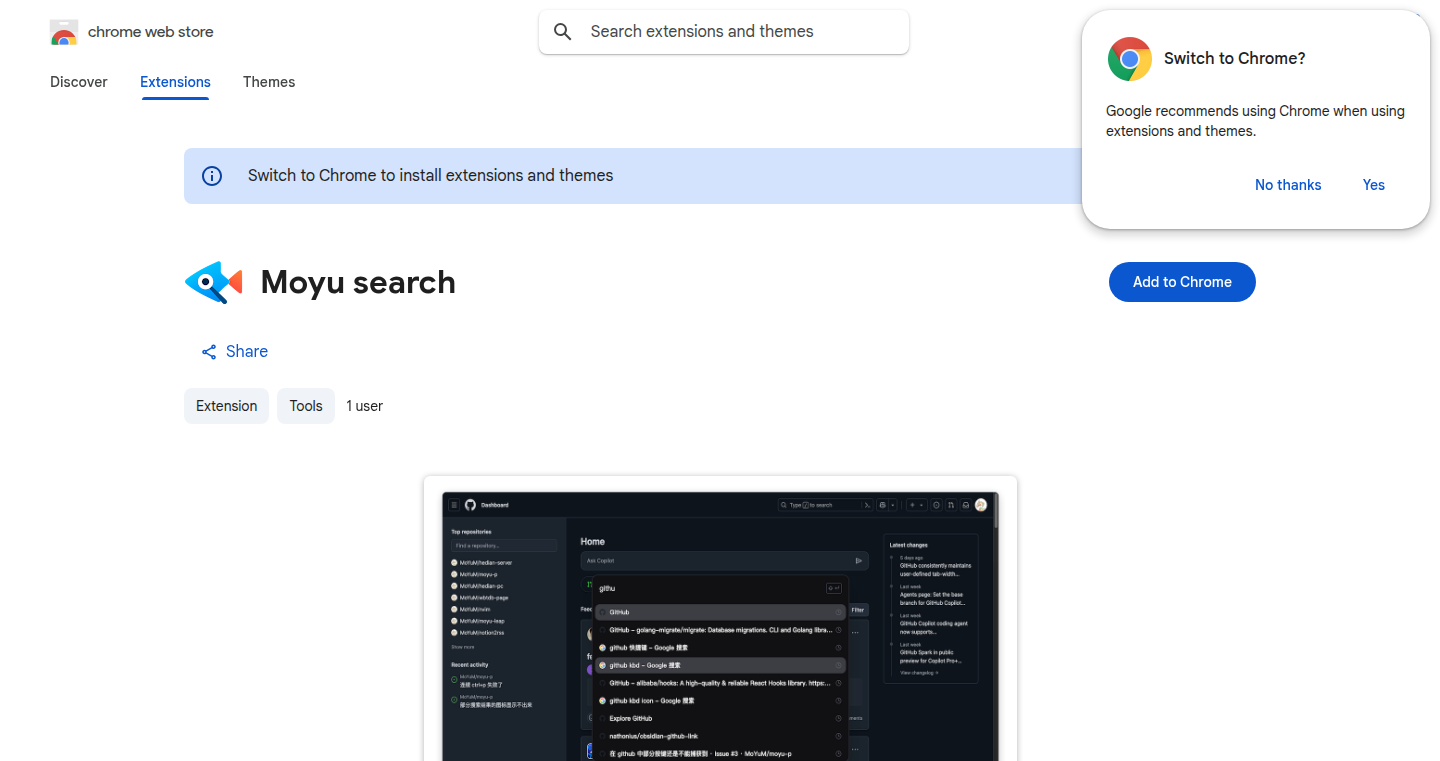
Author
moyum
Description
Moyu Search is a browser extension designed to revolutionize tab management. It provides a faster and more efficient way to search and switch between your browser tabs, especially useful for users with many tabs open. The core innovation lies in its fuzzy search algorithm, which allows users to find tabs even if they don't remember the exact title. This eliminates the need to painstakingly scan through numerous tabs. The project addresses the common problem of tab clutter, improving productivity and browser usability. So, it allows you to quickly find what you need and avoid the tab chaos.
Popularity
Points 1
Comments 0
What is this product?
Moyu Search is a browser extension that employs a fuzzy search algorithm. This means that even if you mistype or only partially remember the name of the tab you're looking for, the extension can still find it for you. The algorithm intelligently identifies the tabs most likely to be what you're looking for based on your search input. It's like having a smart assistant for your tabs, making it easy to jump between them without effort. So, it uses smart search to speed up your browsing.
How to use it?
Developers can use Moyu Search by installing the browser extension. Once installed, users activate the search functionality (usually by a keyboard shortcut or a dedicated button), type in a search query, and Moyu Search instantly presents a list of matching tabs. They then can quickly navigate to the desired tab. Developers can integrate Moyu Search into their workflow, especially those who frequently work with a large number of tabs for coding, research, or documentation. This helps with organizing projects. So, it quickly connects you to the right tab when developing.
Product Core Function
· Fuzzy Search: This is the heart of Moyu Search, allowing users to find tabs even with incomplete or misspelled search terms. The advantage here is that it vastly reduces the time spent searching for tabs, making tab management a breeze. This is great for developers who have many tabs open at once, because it keeps them from wasting time scrolling through their tabs to find the one they want.
· Instant Tab Switching: With a single click or keyboard shortcut, users can jump directly to the desired tab from the search results. The value here is time saved and a streamlined browsing experience, especially valuable when multitasking and navigating different aspects of a project.
· User-Friendly Interface: The extension provides a clean and intuitive interface for searching and switching between tabs. This eases the user experience, improving how easy it is to switch between tabs. It adds to your productivity by making it simpler and more efficient to navigate.
· Keyboard Shortcut Integration: Provides quick access with user-defined keyboard shortcuts. Developers can customize the experience and increase their efficiency. It is highly accessible and increases your productivity.
· Lightweight Performance: The extension is designed to be light, ensuring minimal impact on the browser’s performance. It maintains fast and fluid browsing, even with numerous tabs open. This is a benefit because it does not slow down your browsing and keeps your browser working well.
Product Usage Case
· Code Editing: Developers can have multiple tabs open for different code files, documentation, and debugging tools. Moyu Search allows them to quickly switch between these tabs without needing to remember the exact filenames, speeding up development time.
· Research and Documentation: When researching a new technology or working on a project, developers frequently open multiple tabs for different sources. Moyu Search simplifies navigating between these resources, facilitating more effective research and reducing the mental load.
· Debugging: When debugging, developers often have multiple tabs open with console logs, code, and browser developer tools. Moyu Search allows instant access to the relevant tabs without having to look around, leading to a more efficient debugging workflow.
· Project Management: Developers working on large projects can use Moyu Search to quickly switch between tabs associated with specific tasks or modules, improving focus and overall productivity during development.
70
ZArbitrage: Real-time Bitcoin Arbitrage Tracker
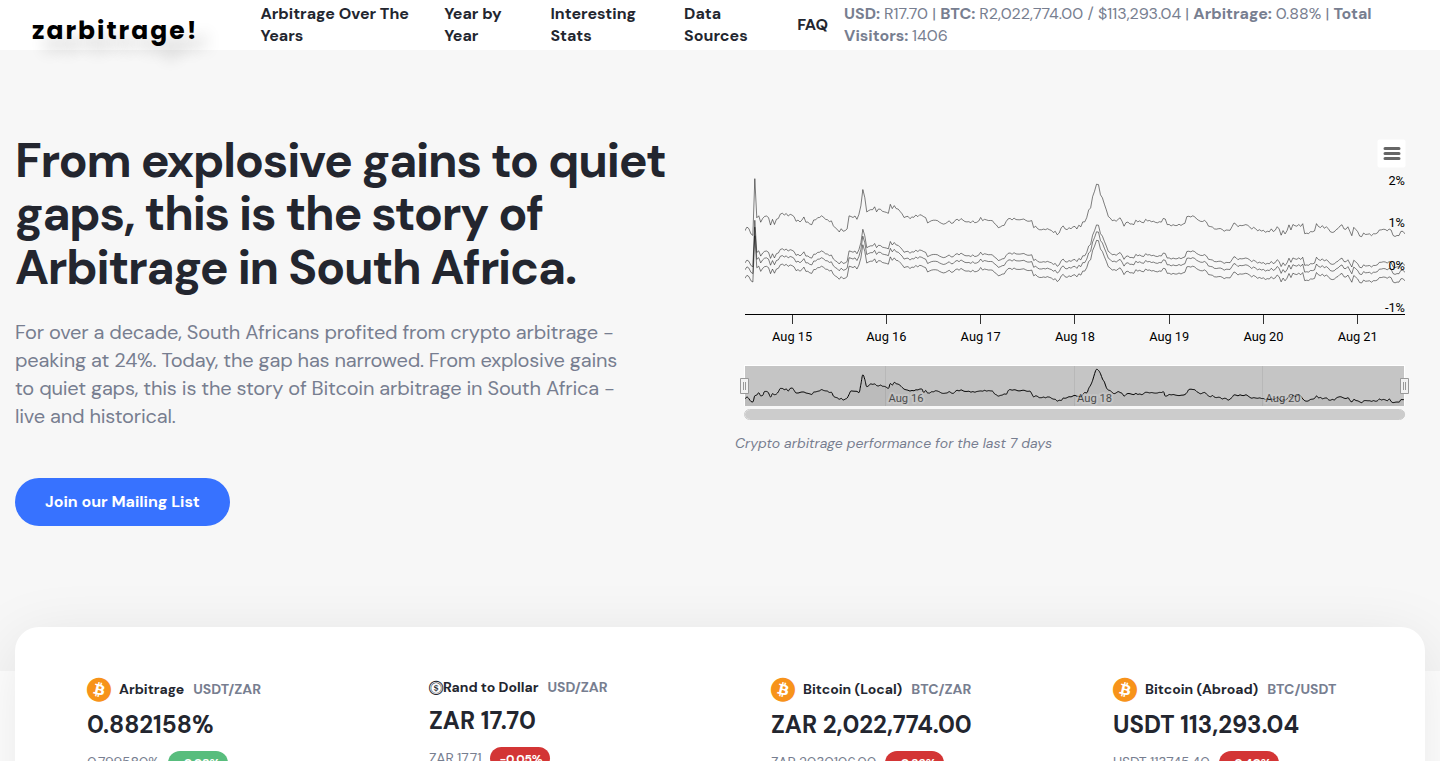
Author
teruza
Description
This project, ZArbitrage, is a live tracker showing the price difference (the 'spread') of Bitcoin between South Africa and major international markets. It highlights the arbitrage opportunities that exist when Bitcoin prices in South Africa are significantly higher than elsewhere. The tool displays real-time spreads and historical charts, providing a transparent view of how these price differences have fluctuated over time. It solves the problem of tracking complex price movements in different markets and making the information easily accessible for anyone interested in arbitrage, foreign exchange controls, and how capital restrictions impact cryptocurrency pricing. So this project helps users understand and visualize market inefficiencies, which could potentially lead to profit from arbitrage.
Popularity
Points 1
Comments 0
What is this product?
ZArbitrage works by pulling real-time price data from cryptocurrency exchanges in South Africa and comparing it to global market prices. The core innovation lies in its ability to aggregate and present this data in a clear, understandable dashboard, including historical charts of the price spreads. It showcases how specific geographical factors, like South Africa's capital controls, can create price discrepancies in Bitcoin. This provides a transparent view of arbitrage opportunities, allowing users to see potential profit-making scenarios. So, it monitors the price differences and helps users visualize how these differences have fluctuated.
How to use it?
Developers can use ZArbitrage as a reference to understand price dynamics across different markets. They can study the project's data aggregation and presentation methods. For instance, a developer interested in building a similar tool for other cryptocurrencies or geographical regions could examine how ZArbitrage fetches and processes data from various APIs. They could also adapt the charting and data visualization techniques used to represent price spreads. The project can serve as a practical example of how to use APIs to obtain live price data and how to analyze market data to identify and monitor arbitrage opportunities. So you can learn how to build similar tools and how to analyze market data.
Product Core Function
· Live Price Monitoring: The core function is to continuously fetch and display the current Bitcoin prices from different exchanges in South Africa and compare them to global market prices. This real-time data feeds into the arbitrage calculations, highlighting current opportunities. This is useful to identify immediate arbitrage potential and to track real-time market movements.
· Historical Charting: The tool visualizes the historical price spreads between South Africa and global markets over time. These charts show the evolution of arbitrage opportunities. This function provides context and allows users to analyze past trends and volatility.
· Data Transparency: ZArbitrage pulls data directly from exchange APIs, ensuring transparency and eliminating data manipulation. All data is open and can be verified. This builds trust and allows for the accurate assessment of price differentials. This allows for reliable arbitrage opportunity identification.
Product Usage Case
· Arbitrage Research: Traders and researchers use the tool to analyze the price differences in real-time and identify potential arbitrage opportunities. By tracking the spread, users can strategize and potentially profit from buying Bitcoin at a lower price in one market and selling it at a higher price in another. So you can find potential arbitrage opportunities.
· Market Analysis: The tool can be used to understand how factors like capital controls, local market regulations, and global market liquidity impact the pricing of cryptocurrencies. Analyzing the historical charts provides insights into how these forces have influenced Bitcoin prices over time. So you can understand market dynamics and how it affects prices.
· Education and Learning: ZArbitrage can be used as an educational resource for those interested in learning about arbitrage, FX controls, and cryptocurrency trading. It provides a practical example of how real-world market inefficiencies can be identified and leveraged. This enables individuals to understand complex trading strategies.
71
Vape-Free Tracker: A Personal Data-Driven Detox Journey
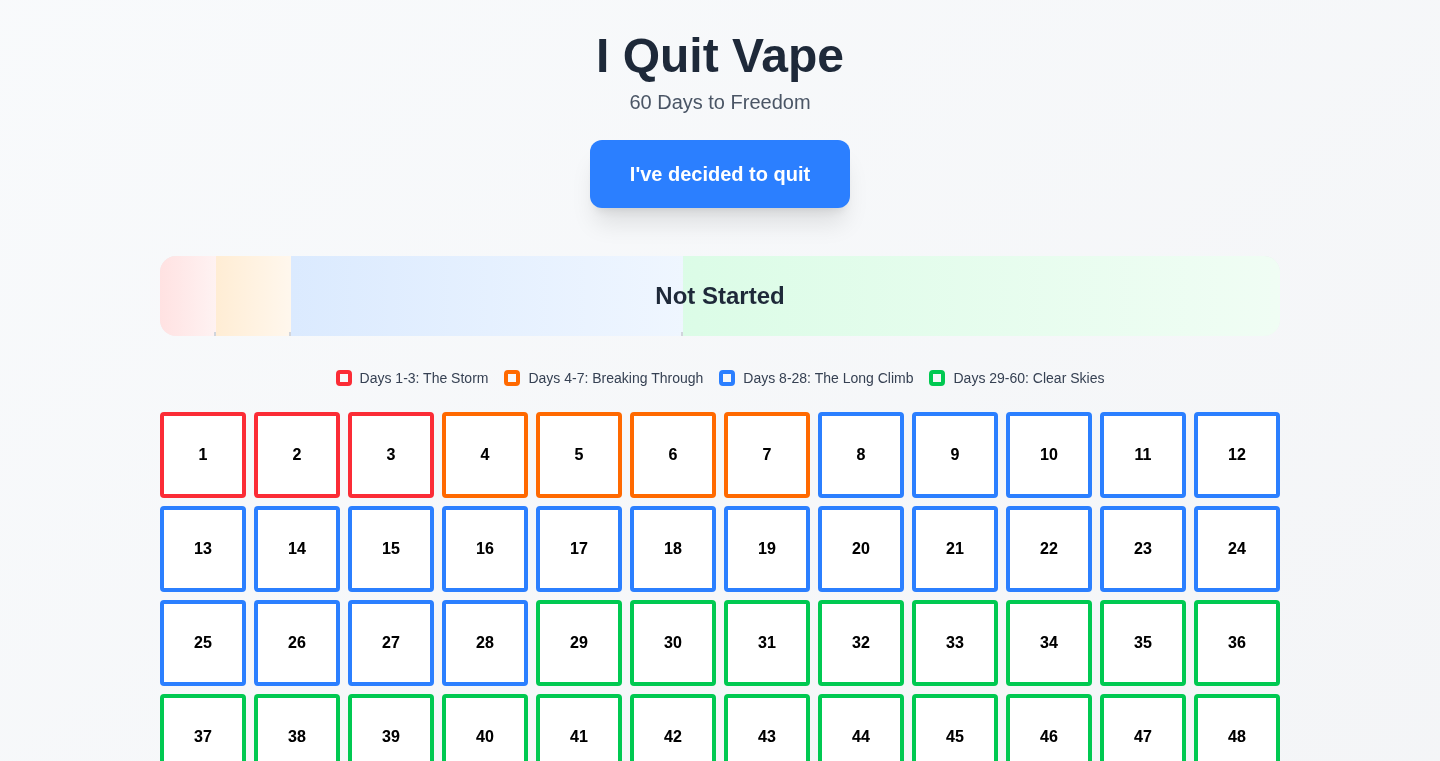
Author
jayqinohboi
Description
This project is a simple but powerful personal tracker born from a user's experience quitting vaping. It's not about complex algorithms or fancy hardware; it's about using self-reported data (how the user feels, sleep quality, skin condition, etc.) to create a personal record of progress. The innovation lies in the direct application of self-tracking to visualize and quantify the benefits of quitting, providing a tangible and motivating feedback loop. It highlights the power of using simple data to understand and improve personal well-being, illustrating a DIY approach to health management. So what's in it for me? This project encourages the use of readily available information to identify the benefits of lifestyle changes.
Popularity
Points 1
Comments 0
What is this product?
This project is a personal record of the user's experience quitting vaping. It leverages the power of self-tracking, gathering data on how the user feels, their sleep quality, and skin condition over a 10-day period. It is a testament to the value of direct data observation, even without complex analysis tools. Its innovation lies in its simplicity and the demonstration that basic data collection can lead to clear insights into the benefits of quitting vaping. The data acts as a personal log, providing tangible feedback on progress and boosting motivation. So what's in it for me? It allows a user to leverage their own everyday observations to track their progress and be encouraged along the way.
How to use it?
Developers can use this approach as a model for building similar trackers for other personal habits or health goals. They could modify the data collection parameters to match their specific areas of interest. For instance, a developer interested in fitness could track exercise duration, intensity, and any physical sensations experienced. They might also integrate the system with existing fitness apps or wearable devices to automate data collection. The concept is highly adaptable, offering a simple but impactful method for personal data analysis. So what's in it for me? It demonstrates how easy it is to build a simple data-tracking system, allowing you to apply the same principles to any area of your life you want to improve.
Product Core Function
· Self-Reporting Data Collection: The core function is to record the user's subjective experiences, such as feeling, skin improvement, and sleep quality. This provides a personal record of progress and allows for direct correlation between actions (quitting vaping) and results. Value: Helps create personalized awareness about the benefits of quitting. Application: Could be used for any goal that requires change or to track progress.
· Data Visualization (Implied): Although not explicitly mentioned, the value of the tracker comes from the user's ability to visualize the progress. While the project doesn't state a visualization, the implication is that as the data is collected, the user can visualize the changes over the period of time (e.g., feeling better). Value: To provides a clearer understanding of how well the person is progressing. Application: This can be applied to anything you want to track.
Product Usage Case
· Personal Wellness Tracking: A user can create their own tracker, for any personal habit and use it to quit smoking or drinking and visualize the changes. This empowers the user to take an active role in managing their health and well-being through data-driven self-analysis. So what's in it for me? It gives you the ability to see if changes are positive.
· Habit Formation and Breaking: The model can be adapted to establish new habits or eliminate unwanted ones. By tracking the frequency of a new action (e.g., exercising) or the absence of an old one (e.g., vaping), users can monitor their commitment and adjust their strategy for better results. So what's in it for me? It allows you to create better habits or kick bad ones.
72
McPresso: Rapid MCP Server Scaffolding with OAuth2 Integration
Author
JianYangbachman
Description
McPresso is a command-line interface (CLI) tool designed to quickly set up MCP (likely meaning a type of server, like 'Minecraft Protocol Server' based on context) servers with built-in OAuth2 authentication. It streamlines the process of server deployment by automating the generation of necessary code and configurations, specifically focusing on removing the repetitive tasks involved in setting up OAuth2 security. So, it saves developers time and effort by handling the complex security setup automatically.
Popularity
Points 1
Comments 0
What is this product?
McPresso works by providing a CLI that generates the foundational code and configuration files needed for an MCP server. The key innovation is its built-in support for OAuth2. OAuth2 is a standard protocol that allows users to securely log in to applications using existing accounts (like Google, Facebook, etc.) without sharing their passwords directly with the application. McPresso automates the integration of this security protocol into the server, making deployment faster and more secure. So, you get a secure server setup quickly.
How to use it?
Developers use McPresso through their terminal or command prompt. They typically run a single command, specifying the desired configuration for their MCP server. The CLI then generates a complete, functional server project with OAuth2 authentication already integrated. This project can then be further customized and deployed. This approach simplifies the initial setup significantly, especially for developers unfamiliar with OAuth2. So, you can focus on the core features of your server, not the security infrastructure.
Product Core Function
· Automated Server Generation: McPresso generates the basic structure of an MCP server, including all essential files and configurations. This is valuable because it eliminates the need for developers to manually create these from scratch, saving time and reducing the risk of errors. This helps you quickly build a server.
· OAuth2 Integration: It seamlessly integrates OAuth2 authentication into the generated server code. This is a critical feature for security, allowing users to log in securely using existing accounts. This makes the server more secure by handling authentication in a standardized way.
· Command-Line Interface (CLI): Provides an easy-to-use command-line interface for server configuration and generation. This makes the tool accessible to developers of all skill levels, offering a straightforward way to create and manage servers. So, you can get started fast without complex setups.
· Boilerplate Removal: The primary aim is to remove boilerplate code - the repetitive, standard code that developers often have to write to get a project running. This increases developer productivity. This helps you to focus on the important part of the project and reduces repetitive work.
Product Usage Case
· Game Server Deployment: A developer wants to create a multiplayer game server and needs a secure way for users to log in. McPresso can generate the server with OAuth2 authentication already configured, so the developer can quickly set up the login system using popular services like Google or Facebook. This is helpful because it simplifies the authentication process, saving time and effort.
· Rapid Prototyping: A developer is experimenting with different server configurations and needs to test various features quickly. McPresso allows the developer to rapidly create and deploy different versions of the server with OAuth2, allowing them to quickly iterate on their design without dealing with the complexities of security setup. This lets you test your ideas quickly.
· Security-Focused Projects: A developer wants to create a server with a strong security framework from the start. McPresso provides a secure starting point with OAuth2 already integrated, reducing the risk of vulnerabilities related to custom authentication implementations. This gives you a head start in creating a secure server.
73
Word Maze – Secure Folder
Author
Zifnap
Description
Word Maze is a mobile app that creates a secure and private space for your files, keeping them away from the system's gallery or cloud storage. It's designed with a focus on privacy and security, offering features like 'Flip-to-Hide' to instantly switch to a maze game interface, a 'KillSwitch' to securely wipe data, and a built-in viewer for accessing media within the app. The app leverages Flutter for its core functionality, but also uses Kotlin/Swift for performance-critical areas like thumbnail generation and memory management, especially on Android where more native workarounds are required. This project highlights how developers can combine cross-platform frameworks with native code for optimal performance and security. So this means I can have a safe space for my private files on my phone that is difficult to be accessed by others.
Popularity
Points 1
Comments 0
What is this product?
Word Maze is a mobile app that essentially acts as a private, secure vault for your photos, videos, and audio files. The app uses the 'Flip-to-Hide' feature, which swiftly transforms the app's interface into a maze game in an unexpected moment, allowing the user to quickly mask the application if needed. It also incorporates a 'KillSwitch', which provides a secure mechanism to wipe all stored data when necessary. The app uses Flutter for building its cross-platform UI, and integrates Kotlin/Swift for specific tasks like media handling and memory management, which enhances the overall performance and the user experience. So this means I can have extra control over my files' security with features like flip-to-hide.
How to use it?
Developers can utilize Word Maze as a reference for creating secure, privacy-focused mobile applications. The project shows how to combine Flutter with native code (Kotlin/Swift) to optimize performance and address platform-specific issues, like memory management on Android. The design principles can be applied in developing similar apps. Specifically, the 'Flip-to-Hide' feature can be integrated into other apps requiring secure data handling. For example, developers can build apps that are privacy-focused by implementing a similar UI switch or data wipe functions. So this means I can learn how to build privacy-focused apps.
Product Core Function
· Flip-to-Hide: This feature allows users to instantly switch the app's display to a different interface (e.g., a maze game). It improves data security, enabling users to quickly hide their files from prying eyes. Application: Useful in situations where privacy is essential, like unexpected interactions with others, to protect personal data.
· KillSwitch: This function allows users to wipe data when required. It offers an additional security layer to ensure the information is safely cleared. Application: Critical for situations where data compromise or loss is a concern, ensuring data doesn't fall into the wrong hands.
· Built-in Viewer: This function enables the user to open media files, such as photos, videos, and audio directly within the application without leaving the secure environment. Application: Useful for browsing and viewing files without risking their leakage to the system's gallery.
· Custom App Icons: iOS supports multiple app icons. Android has partial support. Allows user to change the app icon, increasing the ability to hide the app. Application: Increases user privacy.
· In-App Camera: The app provides a camera within its own environment to capture photos and videos. These captures are stored within the app’s secure container. Application: Useful to ensure that all captures stay inside the app, safeguarding private content.
Product Usage Case
· Secure Media Storage: Imagine you are a journalist working on a sensitive investigation. You need to store photos and videos securely on your phone. Word Maze allows you to take photos/videos with its in-app camera, keeping them inside the app and away from your phone's general photo gallery. This prevents unwanted access if your phone is lost or stolen.
· Personal Privacy: If you are looking for a way to keep private documents, photos, and videos secure on your device, Word Maze is a good solution. The 'Flip-to-Hide' feature helps in scenarios where you might be sharing your phone and want to quickly hide your secure files. The app's architecture also serves as an example for building apps focused on security.
· App Development for Privacy: For developers, Word Maze is a great example of building privacy-focused apps. The methods for combining Flutter with native components to improve performance and security can serve as a useful guide. For instance, developers could adopt these approaches when making apps for finance or healthcare that deal with sensitive user information.
74
LbL-TC: Line-by-Line Text Comparison
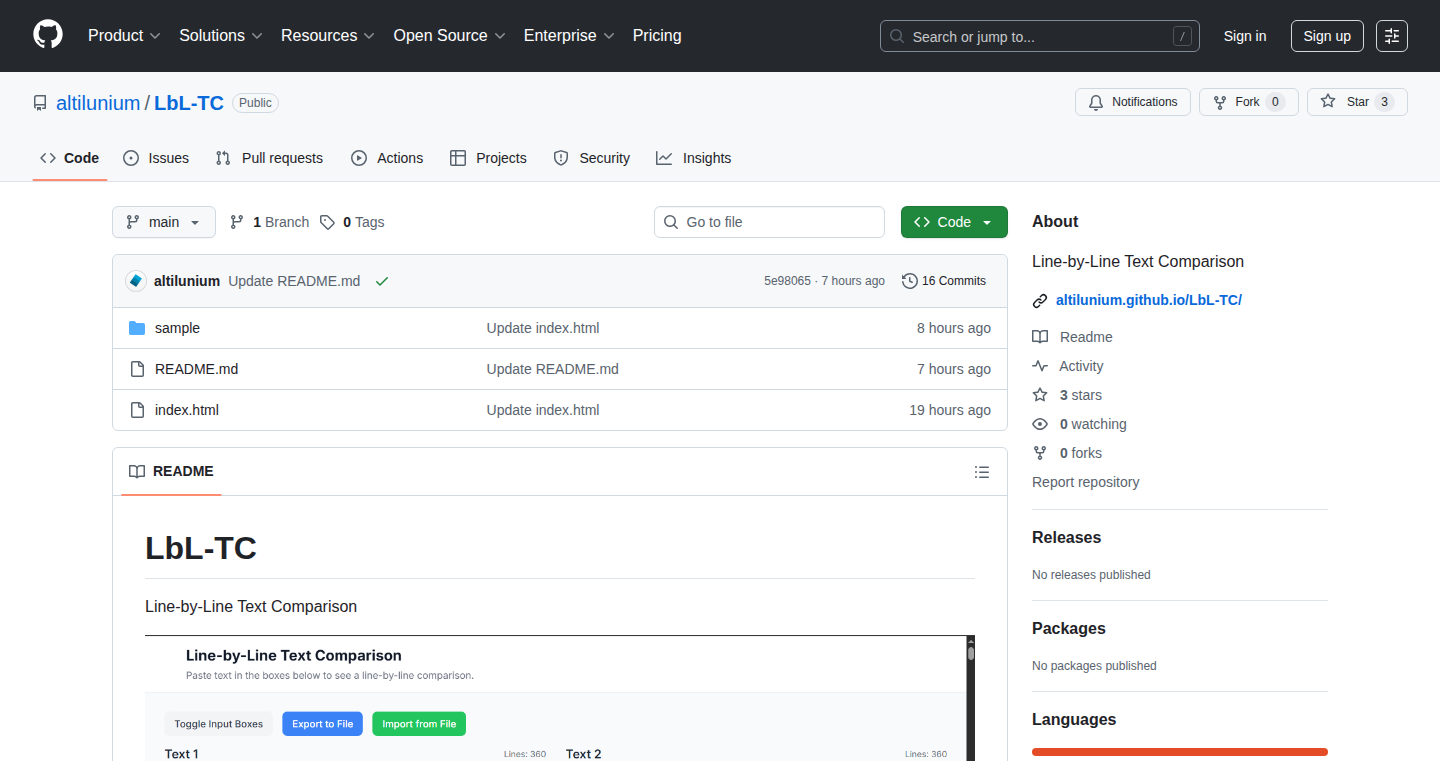
Author
altilunium
Description
LbL-TC is a command-line tool designed for comparing two text files, specifically focusing on line-by-line differences. Instead of just showing the overall changes, it pinpoints exactly which lines have been added, deleted, or modified. This addresses the common problem of quickly identifying changes in configuration files, code revisions, or any textual data where precise line-level discrepancies are crucial. The innovation lies in its efficient algorithm to highlight these differences in a readable format, making it easier for developers to understand what changed and where. This offers an advantage over tools that only show diffs in blocks or require a GUI for basic comparison tasks.
Popularity
Points 1
Comments 0
What is this product?
LbL-TC is a lightweight command-line tool that analyzes two text files and shows the precise differences between them, line by line. It works by comparing each corresponding line in the two files and identifying additions, deletions, and modifications. This is different from tools that show large blocks of changed text. So, if you have two versions of a text file, it will tell you exactly which lines are different, making it easy to spot the exact changes. It's built for speed and clarity, focusing on the differences with minimal overhead.
How to use it?
Developers use LbL-TC from the command line. They simply specify the two files they want to compare. The tool then outputs a clear display of the changes: showing lines that were added (marked with a plus), removed (marked with a minus), or modified. You'd typically integrate it into your workflow in various ways: within your version control systems (like Git) to preview specific changes before committing, within automated testing scripts to quickly check configuration file variations, or even as a debugging tool to see how input data is transforming over time. This direct integration offers developers a quick and easy way to check changes.
Product Core Function
· Line-by-line comparison: This is the core function. It compares each line of text in two files to pinpoint where differences exist. The value here is in its precision; developers no longer need to manually search through large blocks of changed text to find the specific modifications. You know exactly what changed and where, which saves time and reduces the chance of mistakes. This is especially useful for large configuration files.
· Addition, deletion, and modification detection: The tool accurately identifies three types of changes, marking each line appropriately. This ensures clarity in what has been changed or updated between two files. It is very useful for tracking edits during the development of code or when working on content such as documentation.
· Clear and concise output: The output is designed for readability, highlighting only the differences and providing a clear presentation of the changed lines. This streamlined approach reduces the cognitive load on the developer, making it easier to quickly understand the changes without getting lost in irrelevant details. This means more efficiency when examining the differences in your code.
Product Usage Case
· Code review: A developer reviews a code change. Using LbL-TC, they can quickly identify and understand the precise lines of code that were modified in a pull request, instead of sifting through entire files. This allows for much faster and more accurate code reviews, reducing the potential for bugs and improving the overall quality of the code. So, if you want to ensure all changes are understood, this tool is your answer.
· Configuration file management: A system administrator manages multiple configuration files. LbL-TC can be used to compare different versions of the configuration files, quickly identifying changes to security settings or server configurations. This helps to minimize downtime by preventing errors from configuration changes. So you can safely ensure every change to your configuration files is tracked and understood.
· Debugging: A developer is trying to debug a software issue. They use LbL-TC to compare log files or data files at different points in time to pinpoint the exact differences that may have contributed to the bug. It's a quick way of seeing data changes as your code executes. This capability provides quick insights into how different code paths work or what the data looks like during a failure.
75
Finestel - Unified Crypto Trading Platform
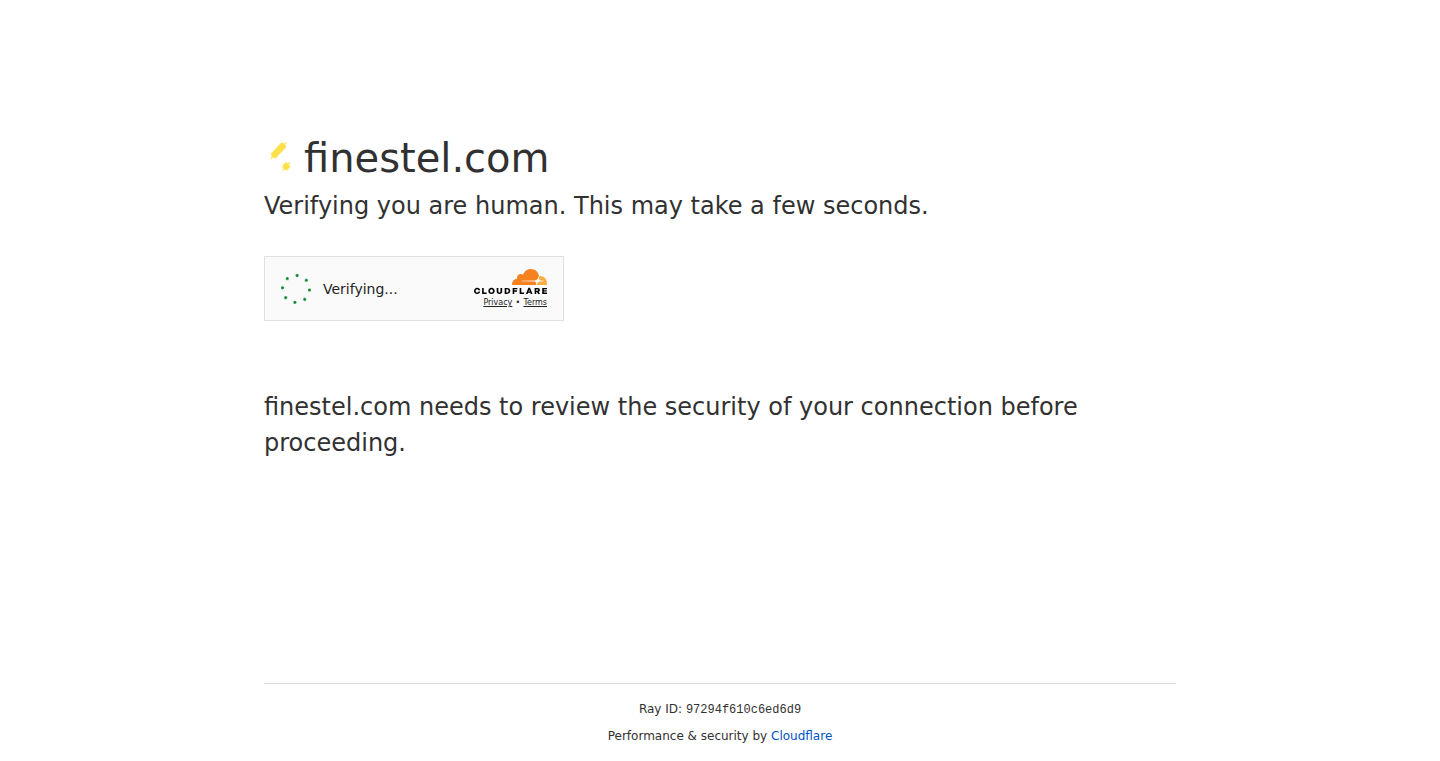
Author
alire3a
Description
Finestel is a white-label platform designed for asset managers and professional traders. It provides a centralized API for trading across multiple cryptocurrency exchanges (Binance, Bybit, KuCoin, etc.). The innovation lies in its unified interface and automation capabilities. It allows users to copy trades, integrate with trading signal bots, execute bulk orders, and manage portfolios, all from a single dashboard. This simplifies complex trading operations and offers a professional-grade SaaS solution. So what's the deal? This simplifies and speeds up complex trading activities that usually require a team of specialized engineers.
Popularity
Points 1
Comments 0
What is this product?
Finestel essentially acts as a hub for all your crypto trading needs. It works by connecting to various cryptocurrency exchanges through a unified API, meaning you interact with all exchanges through a single set of commands. This unified approach allows for features like copy trading (automatically replicating the trades of successful traders), integration with TradingView alerts (triggering trades based on signals), and efficient bulk order execution. So what's the deal? It gives you a single point of control, instead of having to jump between multiple platforms, making your trading faster and easier.
How to use it?
Asset managers can use Finestel by subscribing to the SaaS platform and customizing it with their branding (white-labeling). Traders connect their exchange accounts and configure trading strategies using the platform's tools, which include copy trading, signal bots, and a trading terminal. Integrations are done through the platform's API, allowing for automated trading workflows. So what's the deal? It is like having a personalized trading command center to manage your investment strategies efficiently.
Product Core Function
· Unified API Trading: Connects to multiple cryptocurrency exchanges through a single API, simplifying trading across platforms. This reduces the need to learn and manage separate APIs for each exchange. Application: allows traders to manage their positions and funds from a single interface.
· Copy Trading (Trade Copier): Allows users to automatically replicate the trades of other successful traders. This enables passive trading strategies and the ability to learn from experienced investors. Application: users with limited experience can leverage the skills of expert traders.
· TradingView & Signal Bots Integration: Integrates with TradingView and signal bots, automating trading based on technical indicators and alerts. This enables algorithmic trading strategies and automated order execution. Application: allows traders to automate their trading strategies to take advantage of market opportunities.
· Bulk Order Execution: Enables efficient execution of large orders across multiple exchanges. This optimizes trading efficiency and reduces slippage (the difference between the expected price and the actual price of a trade). Application: allows for handling large orders to improve trading efficiencies.
· Trading Terminal: Provides a comprehensive trading terminal with real-time market data, charting tools, and order management features. This improves trading decision-making and execution efficiency. Application: offers real-time view and trade management to the user.
· White-Labelling: Allows asset management businesses to customize the platform with their branding. This enables them to offer a professional-grade trading solution to their clients. Application: asset managers could expand their business offerings.
· Portfolio Management: Allows users to monitor and manage their crypto asset portfolios. Application: lets users to track portfolio performance and manage risk more effectively.
Product Usage Case
· An asset management firm uses Finestel to offer a white-labeled trading platform to its clients. They connect to multiple exchanges, set up copy trading strategies based on the performance of expert traders, and automatically execute trades based on TradingView alerts. The platform's API helps integrate seamlessly with risk management tools. This enables the company to provide a professional-grade trading solution with automation features.
· A professional trader uses Finestel's bulk order execution feature to execute large trades across multiple exchanges. The trader also configures signal bots to automate trading based on specific market conditions. The trading terminal enables them to view real-time market data and manage orders, increasing trading efficiency and reducing slippage. This enables efficient execution of complex trading strategies.
· A beginner trader uses Finestel's copy trading feature to replicate the trades of experienced traders. This allows them to participate in the market with minimal knowledge while learning from seasoned investors. Application: The copy trading system allows new users to enter the market with an established portfolio.
76
FeedbackFlow: No-Code Visitor Feedback Collection
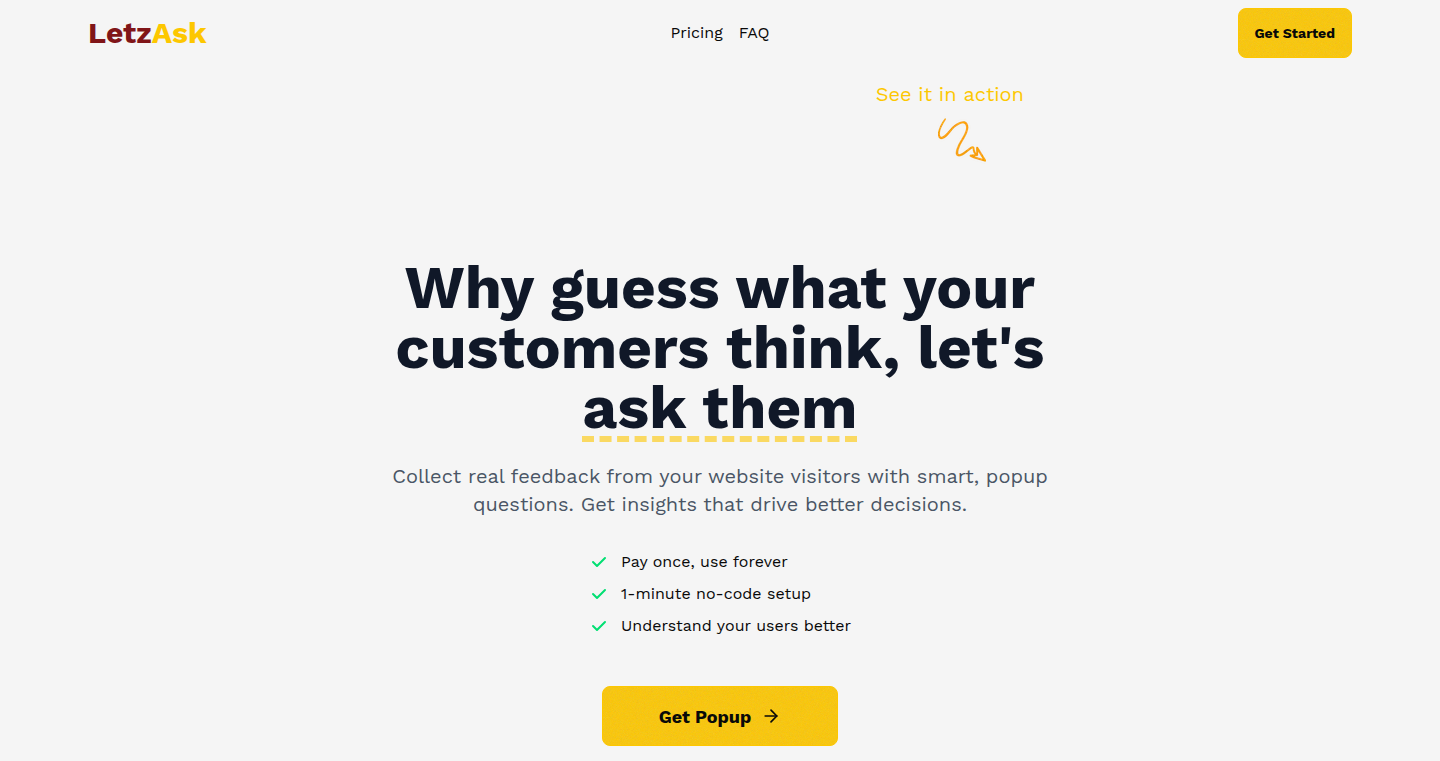
Author
alexpietro
Description
FeedbackFlow is a no-code solution that allows website owners to easily gather direct feedback from their visitors using simple popups. The project tackles the common problem of understanding why visitors don't convert (e.g., make a purchase, sign up for a newsletter) by providing a direct line of communication. The innovation lies in its simplicity and the removal of the need for any coding or technical expertise to implement and analyze feedback, making it accessible to a wide range of users, from small business owners to marketers.
Popularity
Points 1
Comments 0
What is this product?
FeedbackFlow is essentially a user-friendly tool for creating and deploying custom popups on your website. It allows you to pose specific questions to your visitors (e.g., 'Why are you leaving?', 'What could we improve?') to understand their experience. The magic lies in its no-code nature. You don't need to be a programmer to design the popups, choose where they appear on your website, or collect and analyze the responses. It uses a visual interface for customization and backend systems to store data, making gathering user insights straightforward.
How to use it?
Developers and website owners can integrate FeedbackFlow by simply adding a small snippet of code (typically a few lines) to their website's HTML. Once installed, you can configure the popups through a user-friendly dashboard. You can customize the questions, the appearance of the popup, and when and where it appears on your website. The collected feedback is then displayed in an easy-to-understand format within the dashboard. You can use it to troubleshoot usability issues, improve content, or pinpoint the reasons for cart abandonment. For example, a developer could use FeedbackFlow to understand why users are not completing a sign-up process on a new product.
Product Core Function
· No-Code Popup Creation: This allows anyone, regardless of their technical skills, to design and deploy custom popups on their website. The value is in the ease of use; you can quickly and easily create targeted feedback forms without needing a programmer, saving time and money. It helps anyone, even someone with no coding knowledge, to collect valuable insights about website usability.
· Targeting and Triggers: The project lets you control when and where the popups appear based on user behavior (e.g., exit intent, time on page). This feature increases the relevance of the feedback collected. The value is that you can gather feedback at the precise moment a user is about to leave or is experiencing a problem. It helps to understand customer needs more precisely.
· Feedback Collection and Analysis: The project collects and organizes the feedback in a format that is easy to understand. The value is that you are immediately able to see the most common complaints or suggestions which you can then apply for improving the website.
· Customizable Design: The project allows you to modify the appearance of the popups to match your website's design. The value is in maintaining a consistent brand experience and making the popups less intrusive to the user.
Product Usage Case
· E-commerce Website: A shop owner wants to understand why customers abandon their shopping carts. Using FeedbackFlow, they create an exit-intent popup asking, 'What prevented you from completing your purchase?' The answers help them identify issues with shipping costs, product information, or the checkout process, allowing them to improve the user experience and increase sales.
· Blog/Content Website: A blog owner wants to know if readers find the content valuable. They deploy a popup at the end of articles asking, 'Did you find this article helpful?' The responses help them identify what content resonates with readers and what areas need improvement, ensuring valuable and useful content is always being provided.
· SaaS Application: A SaaS company wants to improve its onboarding process. They display a popup to new users asking, 'What are you struggling with during the setup?' The feedback helps them identify pain points in the onboarding flow, which they can then address by creating better documentation or improving the user interface.
77
Debugging Decade: The Practical Guide
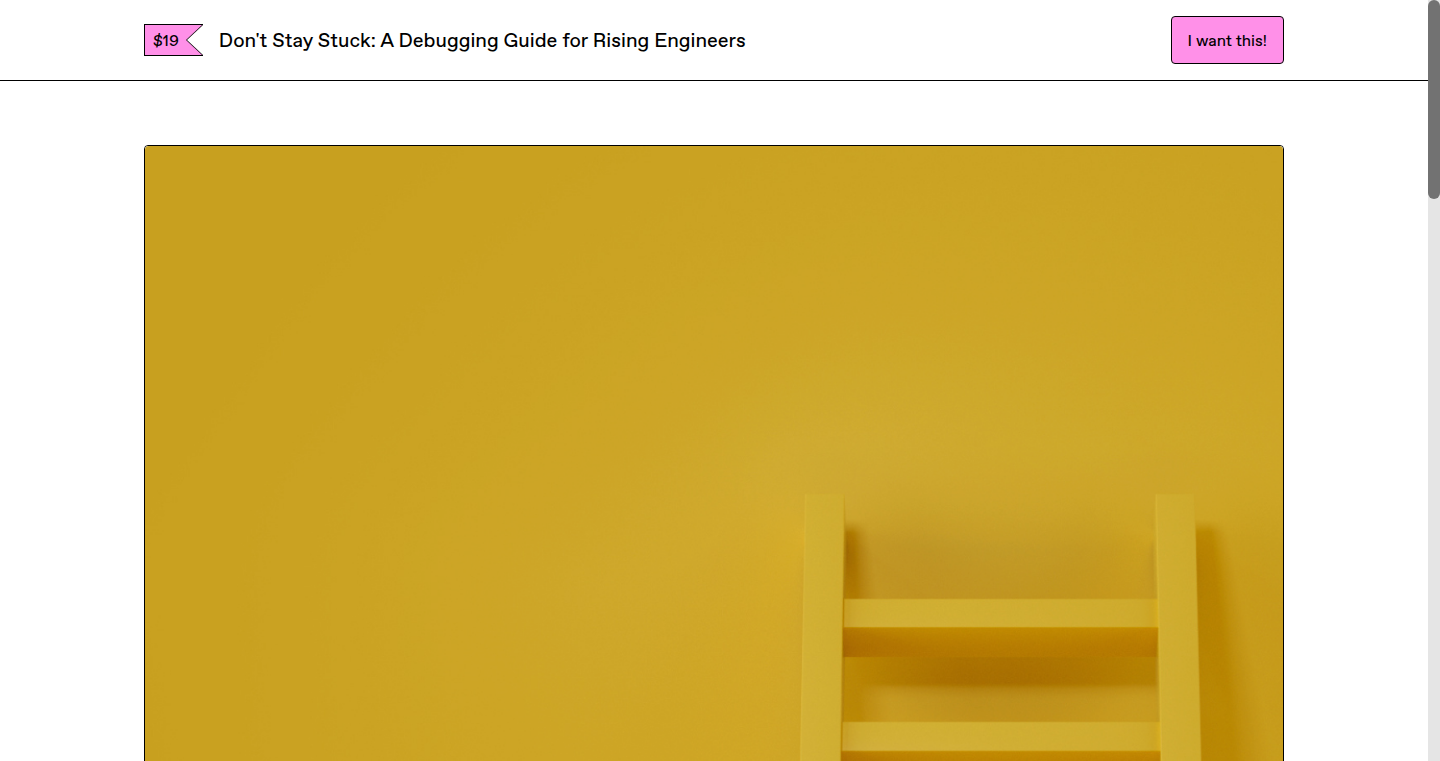
Author
jwworth
Description
This project is not a piece of software, but a guide distilled from a decade of debugging experience. It offers practical advice, strategies, and mental models to help developers approach debugging challenges effectively, making the debugging process faster and less frustrating. The 'innovation' here lies not in new code, but in curating and organizing hard-earned debugging wisdom into an accessible resource.
Popularity
Points 1
Comments 0
What is this product?
This is a practical guide to debugging. It's like a collection of 'best practices' and mental shortcuts a seasoned developer would use. It explains common debugging pitfalls, and provides strategies for quickly identifying and fixing problems in your code. The innovation comes from the way it organizes and presents these debugging techniques, making them easier to learn and apply. Think of it as a cheat sheet for the mental game of debugging.
How to use it?
Developers can use this guide to improve their debugging skills. It can be read sequentially or used as a reference when facing specific debugging challenges. You can refer to it when you get stuck, just like you would refer to documentation. This guide helps developers of all skill levels become better at finding and fixing bugs in their projects.
Product Core Function
· Understanding the Debugging Mindset: This focuses on the mental approach to debugging, explaining how to think about problems and where to start. This helps you avoid getting lost in the code and improves your overall problem-solving skills. So this helps you approach bugs more systematically, and not panic.
· Effective Use of Debuggers: The guide provides guidance on how to use debuggers to understand the program's execution step-by-step. It is the core function to help developers to quickly locate the location of the errors. So, this helps you step through the code and see what's actually happening.
· Analyzing Error Messages and Logs: The guide explains how to interpret error messages and use logs to identify the root cause of bugs. This helps you understand the 'clues' left by your code. So, this helps you quickly understand what went wrong.
· Strategies for Reproducing and Isolating Bugs: The guide provides techniques for recreating bugs and isolating the problematic code. This allows developers to pinpoint the exact source of the problem. So, this helps you break down complex problems into smaller, more manageable parts.
· Tips for Code Review and Testing: The guide includes advice on how to write better code that is easier to debug, and tips for code review to catch bugs early. So, this helps you write better code from the start and catch problems before they become big headaches.
Product Usage Case
· Debugging a Complex Web Application: A developer is struggling with a bug in a large web application. By consulting the guide, they use the suggested approaches and techniques (like debugging logs and reproducing bugs) to quickly pinpoint and fix the issue. So this allows a developer to fix bugs more efficiently in real projects.
· Understanding a Performance Bottleneck: A developer realizes a piece of code is slow. By using the debugging guide's tips on performance analysis and profiling, they identify the part of the code slowing the application down. So, this makes sure you can quickly identify and fix the bottleneck problem.
· Learning Debugging for Beginners: A new developer, armed with this guide, can learn to effectively debug their code. So this helps you learn how to become a more effective programmer by learning debugging skills.
78
RegSearch AI: Intelligent Search for European Regulatory Documents
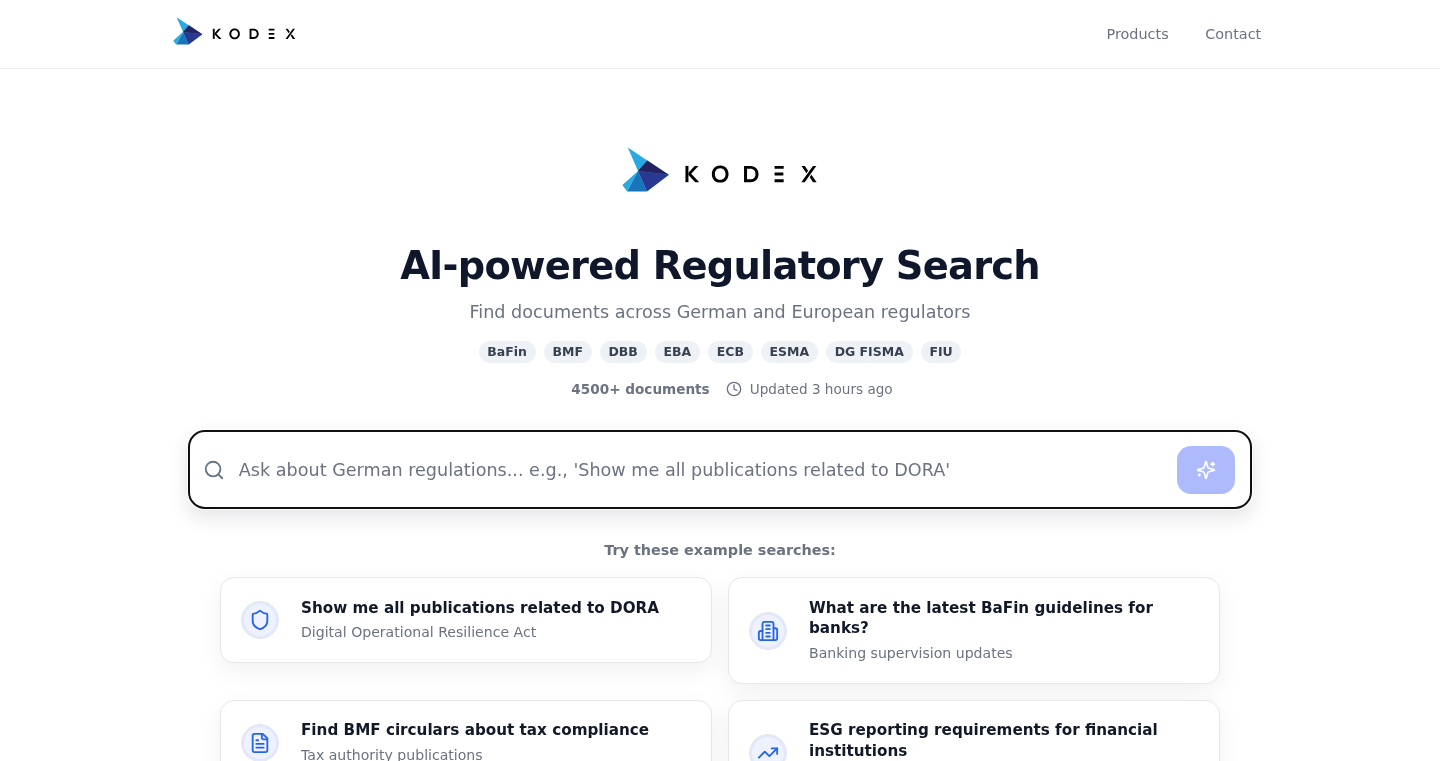
Author
CodeWarden42
Description
RegSearch AI is a search tool that helps you find information within European regulatory documents. It's like a smart search engine specifically for legal and financial rules. It goes beyond simple keyword searches by understanding natural language queries and providing AI-generated summaries, timelines, and links to the original documents. This addresses the challenge of quickly finding specific information within a vast amount of complex regulations, saving time and effort for compliance teams, legal professionals, and anyone who needs to understand the rules. So, it's like having a super-powered research assistant for navigating the complex world of regulations.
Popularity
Points 1
Comments 0
What is this product?
RegSearch AI uses advanced Artificial Intelligence (AI) to understand your questions in plain English. It then searches through over 5,800 regulatory publications to find the most relevant information. The AI not only finds the documents but also summarizes them, highlights important dates, and provides direct links to the original sources. This means you get quick answers, clear explanations, and can easily verify the information. So, this is a sophisticated search engine that does the hard work for you.
How to use it?
To use RegSearch AI, you simply type your question in natural language, just like you would ask a human. For example, you could ask: "What are the new rules for data privacy in Germany?" The tool then provides you with summaries, timelines, and links to the specific regulations. You can use this tool directly through its website. Developers can potentially integrate this functionality into their own compliance tools or legal research platforms using APIs. So, you can get answers to your regulatory questions easily and quickly.
Product Core Function
· Natural Language Query Processing: This allows users to ask questions in everyday language rather than having to use specific keywords. This makes it easier for anyone to find the information they need, regardless of their technical expertise. So, it means you don't need to be a search expert to find what you're looking for.
· AI-Generated Summaries: The system summarizes complex regulatory documents, making it easier to understand the key points. This saves users time and effort by condensing lengthy documents into digestible pieces. So, it quickly provides the most important information.
· Timeline Generation: The tool provides implementation timelines, helping users understand when specific regulations take effect. This is critical for compliance teams and businesses that need to ensure they are following the rules. So, you can easily understand deadlines and compliance requirements.
· Direct Source Linking: Provides links to the original regulatory documents. This allows users to verify information and delve deeper into the details. This is essential for ensuring the accuracy and reliability of the information. So, you can be confident in the information's trustworthiness.
Product Usage Case
· A compliance team in a financial institution uses RegSearch AI to quickly understand new Anti-Money Laundering (AML) regulations. The team can ask specific questions, get summaries, and access the original documents to update their compliance procedures. So, they can stay up-to-date with the regulations faster.
· A legal professional researching GDPR compliance uses RegSearch AI to identify the key provisions and deadlines. They can efficiently find and review the relevant documents, saving time compared to traditional search methods. So, it saves time for research and ensures accuracy.
· A consultant helping clients navigate regulatory changes uses RegSearch AI to create reports summarizing regulations and their impact on businesses. They can quickly find relevant information, generate timelines, and provide clear guidance to their clients. So, they can quickly provide clients with the information they need.
79
Wplace Color Converter: Client-side Pixel Art Color Quantization
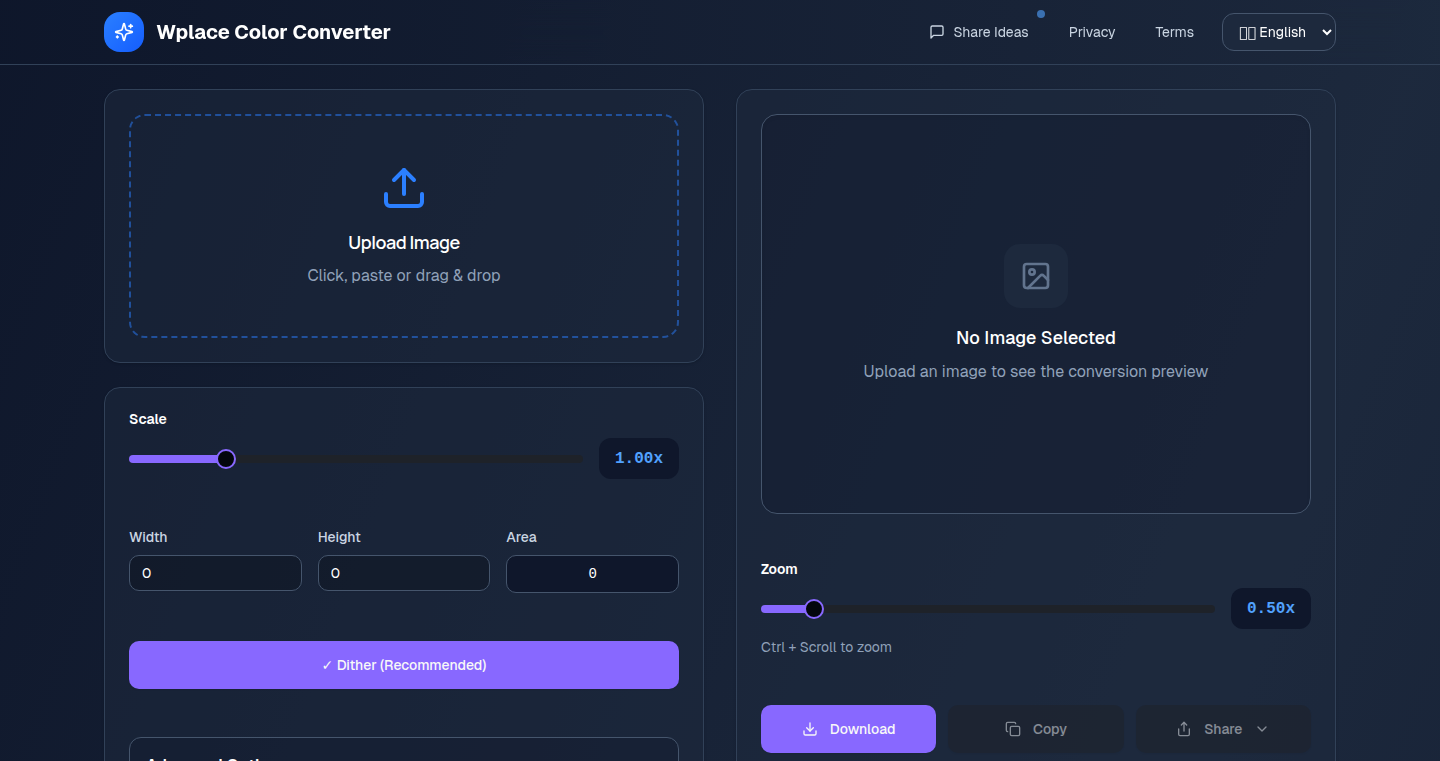
Author
howardV
Description
This project is a browser-based tool that converts images (PNG/JPG) into the 64-color palette used by Wplace, a pixel-art collaborative world map. The tool uses client-side processing, meaning all the image manipulation happens directly in your web browser, without uploading any data to a server. It identifies the closest color from the 64-color palette for each pixel in your image. Key features include: the ability to toggle paid colors off, Floyd–Steinberg dithering for enhanced visual quality, live pixel/color statistics for cost estimation, and the option to export the converted image or copy it to your clipboard. It's built with TypeScript, React, and Tailwind and leverages Web Workers for efficient processing. This project solves the pain of manually re-coloring images and allows users to easily adapt images to the Wplace platform.
Popularity
Points 1
Comments 0
What is this product?
This is a web application that takes an image and converts it to a specific 64-color palette, like the one used in the online pixel art game Wplace. The core technology is called 'color quantization,' which is the process of reducing the number of colors in an image. The tool maps each pixel's color in your image to the closest matching color from the 64-color palette. The innovation here is that it all happens in your web browser (client-side), so you don't need to upload your images to a server, making it fast and secure. This is done by using a technique called 'Web Workers' to perform the color processing separately from the main web page, preventing the page from freezing during the process. The tool also offers dithering, which adds a speckled effect to help the reduced-color image look smoother, and provides real-time information about the colors used, so you know what your pixel art will cost if you're using Wplace's paid colors.
How to use it?
You can use this tool by simply opening the website in your web browser and uploading an image (PNG or JPG). The tool will then automatically convert the image to the 64-color palette. You can then customize the output by toggling paid colors off and enabling dithering. The tool also displays a live preview of the converted image and provides statistics on the colors used. Once you are satisfied with the result, you can download the image or copy it to your clipboard. This is especially useful for people who want to create images for the Wplace pixel art world.
Product Core Function
· Client-side image processing: All image conversion happens in the user's browser, ensuring privacy and speed. This reduces the need for server-side infrastructure and provides a faster user experience. So this is useful because your images don't get sent to unknown servers.
· Color quantization: The core function is to map each pixel's color in the original image to the nearest color within the 64-color palette. This converts the image to the required palette format. This is useful for creating images that can be used in pixel art platforms such as Wplace.
· Toggle paid colors: The tool provides the functionality to selectively disable the use of paid colors. This enables users to preview the image without paid colors, helping them understand the final cost if they were to use Wplace. This is helpful because it makes it easier to visualize and manage the cost associated with using certain colors.
· Floyd–Steinberg dithering: Dithering is a technique that adds small variations in color to simulate more colors than are actually present in the palette, producing a smoother, more detailed visual appearance. The tool applies this to enhance the quality of the converted images. So this is useful because it enhances the look of your images and makes them look better on a system with few colors.
· Real-time statistics: It offers real-time statistics, such as color counts and color usage, to provide information on how many pixels of each color are used. This helps users understand how colors are used and can be used for cost estimation, if needed. This is useful because it provides clear information about the image color usage, especially for platforms like Wplace, where you need to pay for certain colors.
Product Usage Case
· Pixel art creation: The tool is directly applicable to creating pixel art for platforms that have color limitations. For example, when creating artwork for Wplace, this tool allows users to quickly convert images to the correct color palette. This is useful because it simplifies the image conversion process and reduces the time required to prepare images.
· Image pre-processing: Before submitting to a pixel art website, users can use this tool to make sure their images fit the required color scheme, preventing unwanted color changes. This is helpful because you get control over the final color output, and you can verify that your images look exactly the way you want them to.
· Educational purpose: The tool demonstrates color quantization and image manipulation techniques without any server requirements, which makes it a good tool for people to study these techniques. So this is useful for understanding image processing, even if you're not a developer.
80
Provafi: AI-Powered Financial Due Diligence in Minutes
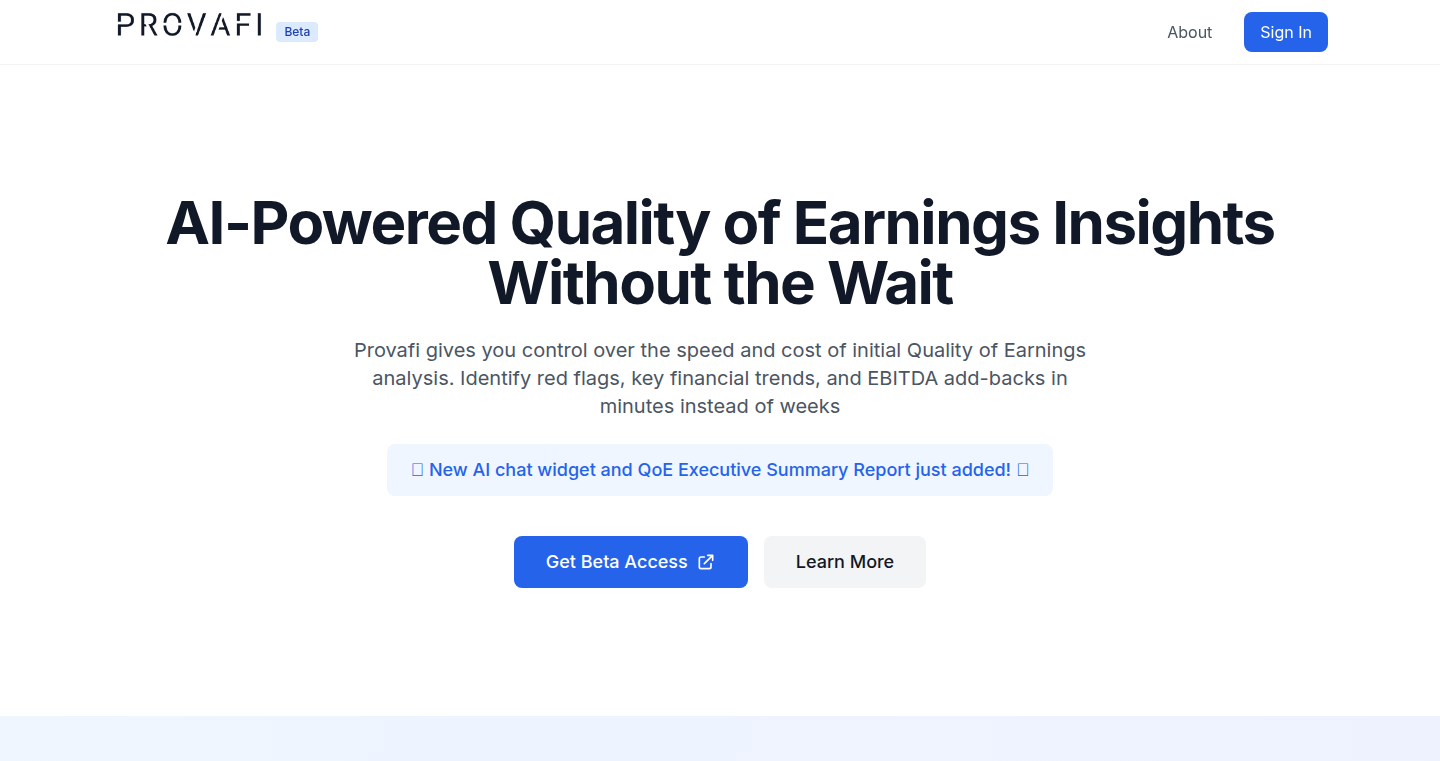
Author
mstroube
Description
Provafi is an AI-powered tool designed to accelerate financial due diligence processes. It allows users to upload financial statements and instantly receive structured analysis, automated red flag detection, and key financial insights. The core innovation lies in using AI to quickly clean and analyze financial data, which traditionally takes weeks and costs thousands of dollars. The tool addresses the common problem of lengthy and expensive Quality of Earnings (QoE) reports by providing a faster, more cost-effective solution. So, this is useful because it allows you to make quicker and more informed decisions on acquisitions, investments, or partnerships, saving time and money.
Popularity
Points 1
Comments 0
What is this product?
Provafi leverages AI to streamline financial data analysis. It takes messy financial statements and transforms them into a structured format, then uses AI to identify potential issues and anomalies, such as unusual revenue patterns, margin trends, and cash flow problems. This is accomplished through natural language processing (NLP) and machine learning (ML) algorithms that are trained on financial data to recognize patterns and provide actionable insights. Provafi is a private and secure platform, ensuring the confidentiality of sensitive financial data. This is valuable because it uses AI to automate tedious tasks, extract key information quickly, and reduce the time required to analyze financial statements.
How to use it?
Developers can use Provafi by uploading financial statements in various formats. The platform then provides automated analysis and generates key financial insights. Developers can integrate Provafi into their existing workflows to speed up their due diligence processes, reduce costs, and improve decision-making. The tool can be accessed through its web interface. So, you can use this in your projects, if you are a financial analyst or developer working on deals that need deep analysis. You can upload the data and get insights in minutes, not weeks.
Product Core Function
· Instant Data Cleanup: This feature automatically structures and cleans uploaded financial data. It eliminates the need for manual data preparation, significantly reducing the time and effort required for initial analysis. This is valuable because it streamlines the data input process, saving time and enabling faster decision-making. So, this is useful to you because it saves time.
· Automated Red Flag Detection: The system uses AI to identify potential issues within the financial data, such as revenue anomalies, margin trends, and cash flow problems. This helps users quickly spot potential risks and make informed decisions. This is valuable because it helps to identify potential problems early, preventing costly mistakes. So, you can use this to find issues before they get big.
· Secure and Private Data Handling: Provafi ensures that all sensitive financial data is encrypted and never used to train public AI models. This is important to maintain data privacy and security. This is valuable because it protects sensitive data, crucial for financial transactions. So, you can be sure your data is safe.
· Fast Go/No-Go Decisions: The tool enables users to quickly assess the financial health of a company, helping them decide whether to proceed with a full QoE or walk away early. This improves efficiency and reduces wasted resources. This is valuable because it saves time and money by enabling quicker decisions. So, you can quickly say yes or no to a deal, saving time and money.
Product Usage Case
· Financial Due Diligence for Acquisitions: A financial analyst is evaluating a potential acquisition. Instead of waiting weeks for a QoE report costing tens of thousands of dollars, the analyst uploads the target company's financial statements to Provafi. Within minutes, the analyst receives a structured analysis and automated red flag detection, allowing for an initial assessment of the target company's financial health. This helps them decide whether to proceed with a full investigation or walk away early. So, this saves time and money by giving you a fast look.
· Investment Analysis: An investment firm needs to quickly assess a company's financial performance. By uploading the company's financial data to Provafi, the investment firm can rapidly identify key financial metrics, spot potential risks, and make informed investment decisions. This helps the firm decide whether to invest in the company. So, you can use this to quickly decide to invest.
· Partnership Evaluation: A company is considering a partnership with another firm. They upload the partner's financial statements to Provafi to quickly assess the partner's financial stability and identify any potential risks. This enables the company to make a well-informed decision on the partnership. So, this helps you make sure that the person you are working with is stable.
81
Burnout Buster: A Personalized Tech-Life Balance Assistant

Author
arephan
Description
This project is a tool designed to help tech workers manage and prevent burnout, a common issue in the fast-paced tech industry. It analyzes your work habits and provides personalized recommendations for a healthier work-life balance. The innovation lies in its ability to passively monitor work patterns and proactively suggest breaks, activities, and strategies to mitigate stress, acting as a digital wellbeing coach for developers.
Popularity
Points 1
Comments 0
What is this product?
Burnout Buster works by analyzing your digital footprint – how you use your computer, which applications you use, and when you work. Using this data, it identifies patterns of overwork, long hours, and lack of breaks. The system then uses algorithms to suggest personalized actions, like reminders to take a break, suggesting activities that promote relaxation, and even helping you schedule personal time. The innovation is the combination of passive monitoring and proactive recommendations, providing a digital companion for preventing burnout.
How to use it?
Developers can integrate Burnout Buster by installing a lightweight application that runs in the background. The application passively gathers data about your computer usage, analyzing your activity patterns. Users can then set their preferences, such as the types of breaks they prefer, the activities they enjoy, and the work hours they want to maintain. The system provides real-time notifications and suggestions, helping developers create a healthier work schedule. You can use it to better organize your daily routine and ensure you are not overworking yourself.
Product Core Function
· Activity Monitoring: This feature tracks your computer usage (e.g., IDE usage, browser activity, meeting duration). It helps identify patterns of excessive work, identifying when you might need a break or are working outside of designated hours. So this helps you understand your work habits and identify potential areas of burnout.
· Personalized Break Suggestions: Based on your work patterns and preferences, the tool suggests tailored breaks. It can recommend short breaks for stretching, longer breaks for relaxation, or activities you like, such as going for a walk. It helps ensure that you’re regularly disengaging from work, reducing mental fatigue, and increasing productivity in the long run.
· Automated Time Tracking: This functionality enables automatic tracking of work and non-work hours. This is useful in understanding the time that you've spent working versus taking rest. So this helps you maintain a better schedule and helps to prevent burnout.
· Stress Level Detection: The tool can detect indicators of stress based on your digital behaviors and triggers prompts for relaxation or mental health resources. So this helps to understand your mental state and proactively suggest strategies for managing stress.
Product Usage Case
· During a long coding sprint, a developer can be reminded by the system to take a 5-minute break to stretch, preventing eye strain and mental fatigue. So this ensures that the developer takes regular breaks, reducing physical and mental exhaustion during long coding sessions.
· A developer consistently working late nights can receive automated suggestions for setting work-life boundaries and scheduling personal time. So this provides insights and helps develop better work habits.
· A freelancer working on multiple projects can track their time across different tasks, using the information to optimize their work schedule and billing. So this gives developers a better understanding of how they are spending their time, allowing them to better schedule their work and prevent burnout.
82
MergeBetter: Proactive Conflict Detector for GitHub Pull Requests

Author
allday
Description
MergeBetter is a GitHub App designed to proactively detect potential merge conflicts in pull requests. Instead of waiting until you try to merge and encounter a conflict, MergeBetter analyzes the changes made in open pull requests and warns you if two branches are modifying the same parts of a file in potentially conflicting ways. This helps developers identify and resolve conflicts early in the development process, streamlining collaboration and reducing the time spent on merge-related issues. The core innovation lies in its ability to provide this conflict detection without requiring complex CI/CD setup, simply by integrating with the GitHub platform and analyzing diffs. So this is a tool that saves you time and frustration by pointing out problems before they happen.
Popularity
Points 1
Comments 0
What is this product?
MergeBetter works by monitoring the open pull requests within your GitHub repositories. It analyzes the changes made in each pull request (the ‘diff’) and compares them against the changes in other open pull requests. It identifies overlapping changes, meaning two or more pull requests are modifying the same files or even the same lines of code. When overlap is detected, it posts a comment on the relevant pull requests, highlighting the potential conflict and providing links to the related PRs. It’s built as a GitHub App, so it integrates directly into your workflow, requires no CI/CD setup, and works by simply reading PR diffs without storing your source code. So, it’s like having a helpful assistant who flags potential problems before you get bogged down with merge conflicts.
How to use it?
To use MergeBetter, you install the GitHub App on your repositories (either all or just selected ones for a trial). Once installed, the app automatically starts monitoring your open pull requests. When potential conflicts are detected, the app will post comments on the relevant pull requests, alerting the developers involved. This integration means developers don't need to change their workflow significantly; the tool works in the background, providing notifications directly within the GitHub interface. So, you install it, and it just works, saving you from merge conflict headaches.
Product Core Function
· Real-time Conflict Detection: Continuously monitors open pull requests for potential conflicts by comparing file and line changes, providing immediate feedback on overlapping modifications. This saves developers from the hassle of delayed conflict discovery during merge time.
· Automated Commenting: Posts a single, concise comment on pull requests that contains potential conflicts, highlighting the overlapping areas. The comments include links to the related pull requests, allowing for quick navigation and collaboration. This streamlines the communication process and reduces the time spent on identifying and resolving conflicts.
· No CI/CD Required: Operates directly within the GitHub platform, requiring no complex CI/CD setup or external configurations. This makes it easy to adopt without disrupting existing workflows and simplifies integration into any development project.
· Privacy-Focused Design: Only reads the diffs (the changes) of pull requests without storing any of your code. This provides a secure environment for using MergeBetter. Your code never leaves GitHub, ensuring the security of your intellectual property.
Product Usage Case
· Code Review Optimization: In a team working on a large project with multiple developers, MergeBetter can identify overlaps in different pull requests. This helps reviewers know what to pay attention to early on. This streamlines the review process, saving time and enhancing code quality.
· Early Conflict Resolution: When two developers are working on separate features and unintentionally modify the same code, MergeBetter alerts them immediately. They can discuss the overlap and coordinate their changes before merging, avoiding time-consuming and frustrating merge conflicts. This means less time spent on fixing broken builds and more time on writing code.
· Enhanced Collaboration: The app encourages earlier communication among developers, improving collaboration by providing instant awareness of overlapping code changes. This fosters better teamwork and reduces the risk of developers unknowingly stepping on each other's toes. This leads to more efficient teamwork and fewer conflicts.
· Rapid Feature Development: By detecting potential conflicts early, developers can focus on implementing their features, without the worry of unexpected conflicts. This allows for faster feature releases and a more efficient development cycle. This means developers can focus on coding, not conflict resolution.
83
ccheatmap - Visualize Your Claude Code Usage with Heatmaps
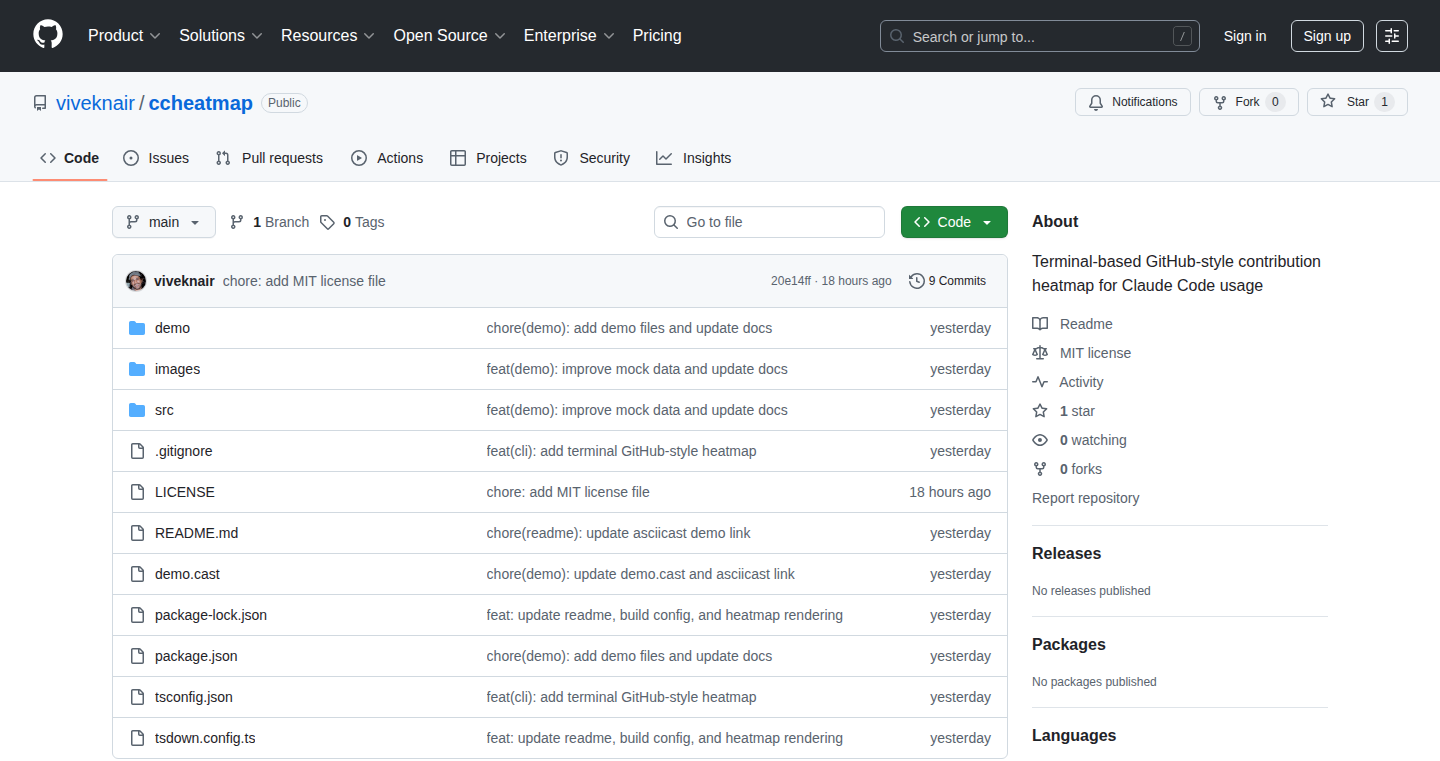
Author
virtuallyvivek
Description
ccheatmap is a command-line tool that visualizes your usage patterns of Claude Code (an AI coding assistant) as a heatmap, similar to GitHub's contribution graph. It analyzes your local Claude Code usage data stored in JSON files and displays your activity in your terminal. The tool provides insights into daily session counts, weekly patterns, total stats, and uses color gradients to represent activity levels. The core innovation lies in providing a simple yet effective way to understand your interaction with the AI coding tool through a visual and easily digestible format.
Popularity
Points 1
Comments 0
What is this product?
ccheatmap is a tiny command-line interface (CLI) tool that takes the data Claude Code already generates and transforms it into a visually appealing heatmap directly in your terminal. It reads the JSON files from Claude Code, which record your interactions, and then groups the data by day, week, etc., displaying your activity using color-coded blocks. So, instead of staring at raw data, you get a quick visual understanding of when and how much you use Claude Code. This is innovative because it translates complex usage data into an easy-to-understand graphic, making it simpler to spot trends and patterns.
How to use it?
To use ccheatmap, you need to have Node.js and npm (Node Package Manager) installed. Once you have those, you can simply run `npx ccheatmap` in your terminal. The tool automatically finds the relevant Claude Code data files. The output is a heatmap right in your terminal, showing your usage over time. This is useful for developers who use Claude Code to understand their coding habits and identify peak usage times or periods of inactivity. For instance, you can quickly see if you use the tool more on weekdays or weekends, and this will help you understand your overall work pattern and productivity. You can also easily adapt the tool to analyze your token usage or interaction numbers.
Product Core Function
· Daily Session Count Visualization: This shows how many times you interacted with Claude Code each day. It uses colored blocks to represent activity levels, with different colors indicating the intensity of usage. This function is useful for understanding your daily Claude Code activity and comparing it across different days. So, this is useful to see how consistently you are using AI tools.
· Weekly Pattern Analysis: ccheatmap identifies your usage patterns across the week, revealing which days you use Claude Code the most. This helps you understand your work schedule and coding habits. This helps identify your productive days and times, helping you optimize your schedule. So, this is useful for scheduling your tasks or identifying optimal times for focused coding sessions.
· Total Statistics: Provides summary statistics for the usage period, offering a quick overview of your total Claude Code interactions. The totals can include things like the overall number of sessions or total tokens used. This is useful for getting a quick summary of your overall AI usage. So, this is useful for tracking your progress with AI tools.
· Color Gradient Representation: Uses color gradients to indicate the intensity of usage, making it easy to visualize activity levels at a glance. Different colors represent varying degrees of interaction, allowing for a quick visual comparison of usage. This is useful for quickly identifying periods of high and low activity. So, this is useful for quickly identifying periods of high or low usage and finding usage trends.
Product Usage Case
· Identifying Peak Coding Times: A developer uses ccheatmap to analyze their Claude Code usage and notices that they use it more on weekends for personal projects. This helps the developer realize that they do more focused work on their personal projects when they have less pressure, and they can schedule their work accordingly.
· Monitoring Token Usage: A developer integrates ccheatmap with their workflow to track token usage within Claude Code, identifying when their coding sessions are most token-intensive. This gives the user actionable insight into usage patterns, allowing them to budget and refine their prompt strategies and better allocate resources.
· Comparing Project Usage: A team utilizes ccheatmap to analyze the Claude Code usage of different team members and to determine whether some people are better at using it, or if they are more used in a particular project compared to others. This assists with more informed team-level resource allocation and in identifying specific training needs.
84
EnvJuggler: Environment Variable Manager for Developers
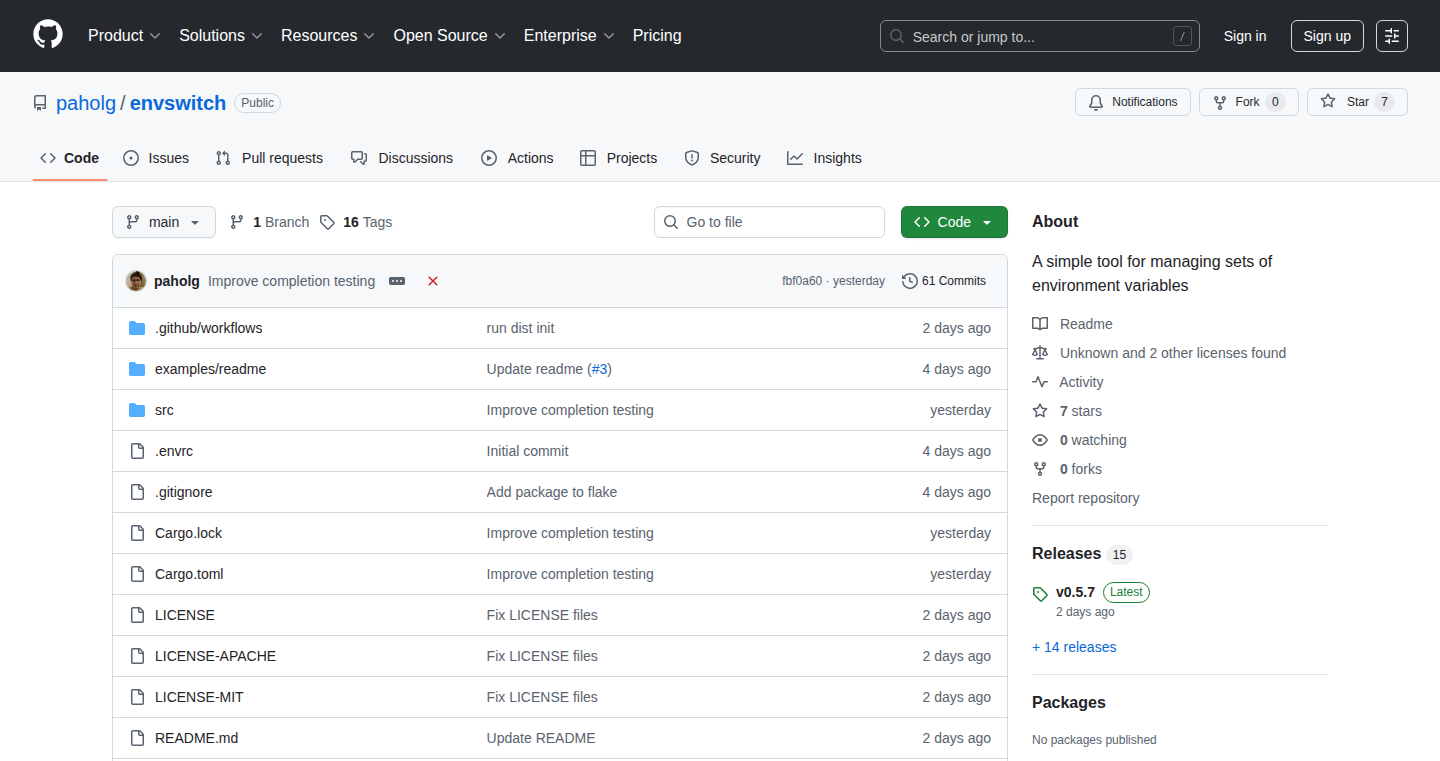
Author
paholg
Description
EnvJuggler is a command-line tool designed to effortlessly switch between different sets of environment variables. It solves the common problem of needing to repeatedly set the same variables across various development environments. The tool simplifies the management of environment configurations, providing clear visibility into which environment is currently active, and supports shell scripting like fish, making it a versatile solution for developers. This project stands out by focusing on ease of use and clarity, addressing a practical pain point in the development workflow.
Popularity
Points 1
Comments 0
What is this product?
EnvJuggler is a utility that lets you quickly change and manage sets of environment variables. Think of environment variables as settings that control how your programs behave, like database connection details or API keys. The tool makes it easy to define different sets of these settings (for example, one set for testing and another for production) and switch between them with a simple command. It's built with simplicity and clarity in mind, and provides direct shell support so that it is easy to use. So this is a tool that keeps all those variables organized and accessible. So this is useful because you won't have to manually change environment variables over and over.
How to use it?
Developers can use EnvJuggler by first defining their different environment configurations within the tool. They can then switch between these configurations by running a command, which automatically loads the relevant environment variables into the current shell session. Integration is straightforward: simply install the tool and start defining and switching between your environment settings. If you are a developer, you can define the development and production environment. So this is useful for when you have different environments and want to switch between them.
Product Core Function
· Environment Variable Management: Allows users to define, store, and organize multiple sets of environment variables. Value: Streamlines development workflow by eliminating the need to manually set variables each time a new environment is needed. Application: Useful for projects that use different environments like development, testing, and production.
· Shell Integration: Provides seamless integration with various shells, including fish, ensuring that the environment variables are correctly set within the user's shell session. Value: Enhances the user experience by automating the loading of environment settings, and supports users of fish shell. Application: Ideal for developers working in different shell environments who need a consistent way to manage their environment variables.
· Environment Awareness: Offers clear visibility into the currently active environment, making it easy for developers to track which settings are in use. Value: Minimizes errors and confusion by clearly indicating the environment context. Application: Prevents accidental deployment or testing in the wrong environment by providing immediate visual feedback.
Product Usage Case
· Web Development: A developer working on a web application can use EnvJuggler to switch between local development, staging, and production configurations without restarting their terminal or manually setting variables. So this is useful for quick switch between different environments without any mistake or manual operation.
· Database Interaction: A data scientist can define separate configurations for connecting to different databases (e.g., test, development, production) and switch between them easily, ensuring they are working with the correct data sources. So this is useful for different data sources in different environments.
· API Testing: An API developer can utilize EnvJuggler to manage API keys and endpoints for testing different API environments, simplifying the testing process. So this is useful for testing API and avoiding setting variable manually.
85
RegEx Equivalence Checker
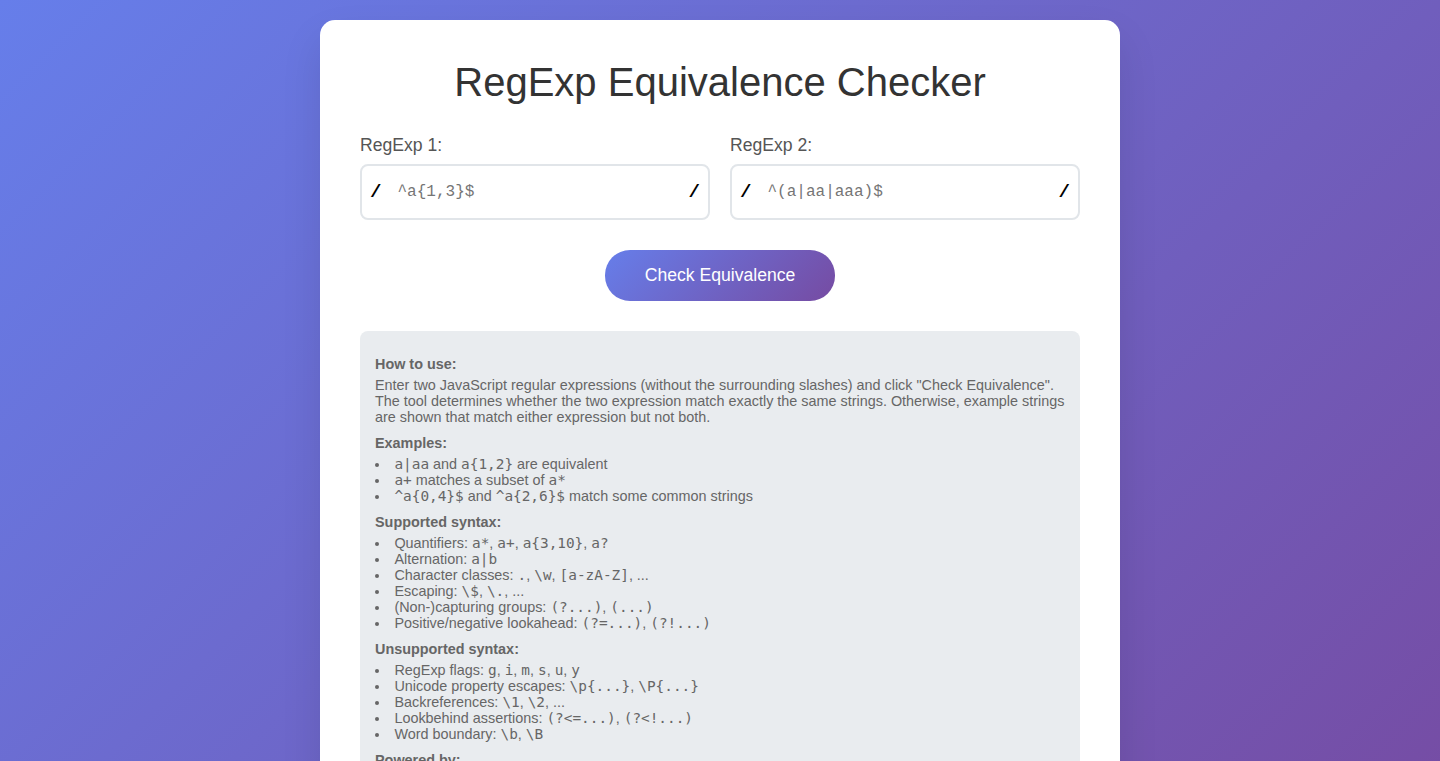
Author
ngruhn
Description
This is a web-based tool that determines if two JavaScript regular expressions (RegEx) are functionally the same. It helps developers identify subtle differences between two regular expressions, which can be tricky to spot manually. If the tool finds that the RegEx are not equivalent, it provides example strings that match one RegEx but not the other, making it easier to understand the discrepancies. The core innovation lies in the algorithm used to compare the RegEx, developed from scratch, and the user-friendly interface that makes comparing and debugging regular expressions much simpler.
Popularity
Points 1
Comments 0
What is this product?
This tool compares two JavaScript regular expressions to see if they behave identically. It uses a custom-built algorithm to analyze the expressions. If the expressions don't match the same set of strings, the tool provides examples of strings that highlight the differences. So, it helps you avoid errors and inconsistencies in your code involving regular expressions.
How to use it?
Developers can simply paste two JavaScript regular expressions into the tool. The tool then analyzes them and provides a result. If the expressions aren't equivalent, the tool shows example strings that demonstrate the differences. This is useful when you are refactoring, optimizing, or trying to understand how two regular expressions should behave. It can be used directly in a web browser and integrated into a developer's workflow for checking the behavior of RegEx patterns.
Product Core Function
· Equivalence Checking Algorithm: The core function. It analyzes the internal structure of the regular expressions to determine if they generate the same matches. This saves developers time by automatically checking for functional equality instead of tedious manual testing. So, it helps reduce errors.
· Difference Highlighting: When expressions differ, the tool provides strings that match one expression but not the other. This feature provides an interactive way to understand the problem. So, you can see what's breaking your logic.
· JavaScript RegEx Support: The tool focuses on JavaScript's regular expression syntax, so it addresses a common use case. So, it's directly relevant to web developers.
· User-Friendly Interface: The tool provides a simple interface, making it easy for developers to use without needing any prior knowledge. So, it makes comparing your RegEx painless.
Product Usage Case
· Code Refactoring: Developers can use this tool when refactoring regular expressions to ensure that the updated expressions maintain the same matching behavior as the original ones. This keeps you from breaking existing features. So, it helps prevent regressions during code changes.
· Debugging Complex Expressions: When debugging complex expressions, developers can use the tool to compare different versions of the expression or to compare the expression against an expected behavior. This simplifies the process of finding errors. So, it helps you identify and fix errors.
· Optimization: By comparing regular expressions, developers can optimize regular expressions to ensure they are efficient and do not have unintended consequences. So, it helps make your app faster.
86
Clipipe: Data Piping Across Machines Behind NAT

Author
4m1rk
Description
Clipipe is a command-line tool that lets you easily send data, such as your clipboard contents, between two computers even if they're behind a firewall or on different networks. It works like a pipe, but for transferring data across the internet without requiring complex network configurations. It uses a server (implemented with FastAPI, a Python web framework) to relay the data between the sending and receiving machines. So, this tool overcomes the limitations of direct network connections, enabling easy data transfer in scenarios where such connections are difficult or impossible to establish. So, it simplifies cross-machine data transfer.
Popularity
Points 1
Comments 0
What is this product?
Clipipe works by allowing you to 'pipe' data from one machine to another using a server as an intermediary. When you send data, it's first sent to the Clipipe server, which then forwards it to the receiving machine. The innovation lies in simplifying data transfer between machines that don't have direct network access to each other (e.g., behind a NAT or firewall). This is achieved through a combination of a command-line interface (CLI) and a central server (using Python and FastAPI) that handles the data relay. So, it offers a lightweight, easy-to-use solution for sharing data between devices.
How to use it?
As a developer, you can use Clipipe through simple command-line instructions. To send data, you pipe your data into the 'clipipe send' command. To receive data, you use 'clipipe receive {code}'. For example, to send your clipboard's content, you would use: `xclip -sel c -o | clipipe send`. And to receive it, you use: `clipipe receive {code} | xclip -sel c`. This makes it incredibly easy to integrate into your development workflow. So, you can seamlessly share data between your development machines without network configuration.
Product Core Function
· Data Piping: The core function is piping data. It enables transferring data between two devices through a server, much like how you pipe data between processes on the same computer. This is valuable because it allows for easy data sharing across different networks, improving development workflows. So, it enables you to easily transfer your clipboard data between machines.
· Clipboard Sharing: The tool easily sends clipboard data. So, it simplifies transferring information like code snippets, text, or any data you copied from one computer to another, without manual file transfers or complex network setups. It simplifies transferring information such as code snippets or text. So, it makes it simple to share code snippets between machines for collaborative work.
· NAT Traversal: It can work through NAT (Network Address Translation), which allows it to function even if your devices are behind a firewall or on different networks. This is important because it means you don't need to worry about complex network configurations, making it accessible. So, it simplifies connectivity between machines, allowing for data transfer in complex network environments.
· Command-Line Interface (CLI): Clipipe uses a CLI, which makes it easy to integrate into existing development workflows and automation scripts. You can quickly copy and paste data using simple commands. So, you can easily incorporate data transfer into your scripts.
· FastAPI Backend: The backend is built with FastAPI, a Python web framework. FastAPI is known for its speed and ease of use, making the server lightweight. So, it assures fast performance and simplifies server setup, and makes data transfer efficient and reliable.
Product Usage Case
· Collaborative Coding: A team of developers can quickly share code snippets, configuration files, or any text-based data between their machines during a collaborative project. So, developers can quickly share and test code between machines.
· Remote Debugging: A developer working on a remote server can send the output of a debugging session to a local machine for easier analysis. So, a developer can easily inspect debug outputs without complex configurations.
· Cross-Platform Development: Developers can quickly share text or data between different operating systems like Windows and Linux without relying on cloud storage or complex network settings. So, the platform independent feature enhances productivity across different OS.
· Automation Scripts: The CLI nature of Clipipe enables developers to integrate it with automation scripts, allowing for automated data transfer between machines, such as logs and data files. So, it allows for seamless, automated data transfers, making monitoring and debugging easier.
87
Fiig: AI-Powered PDF Annotation and Research Tool
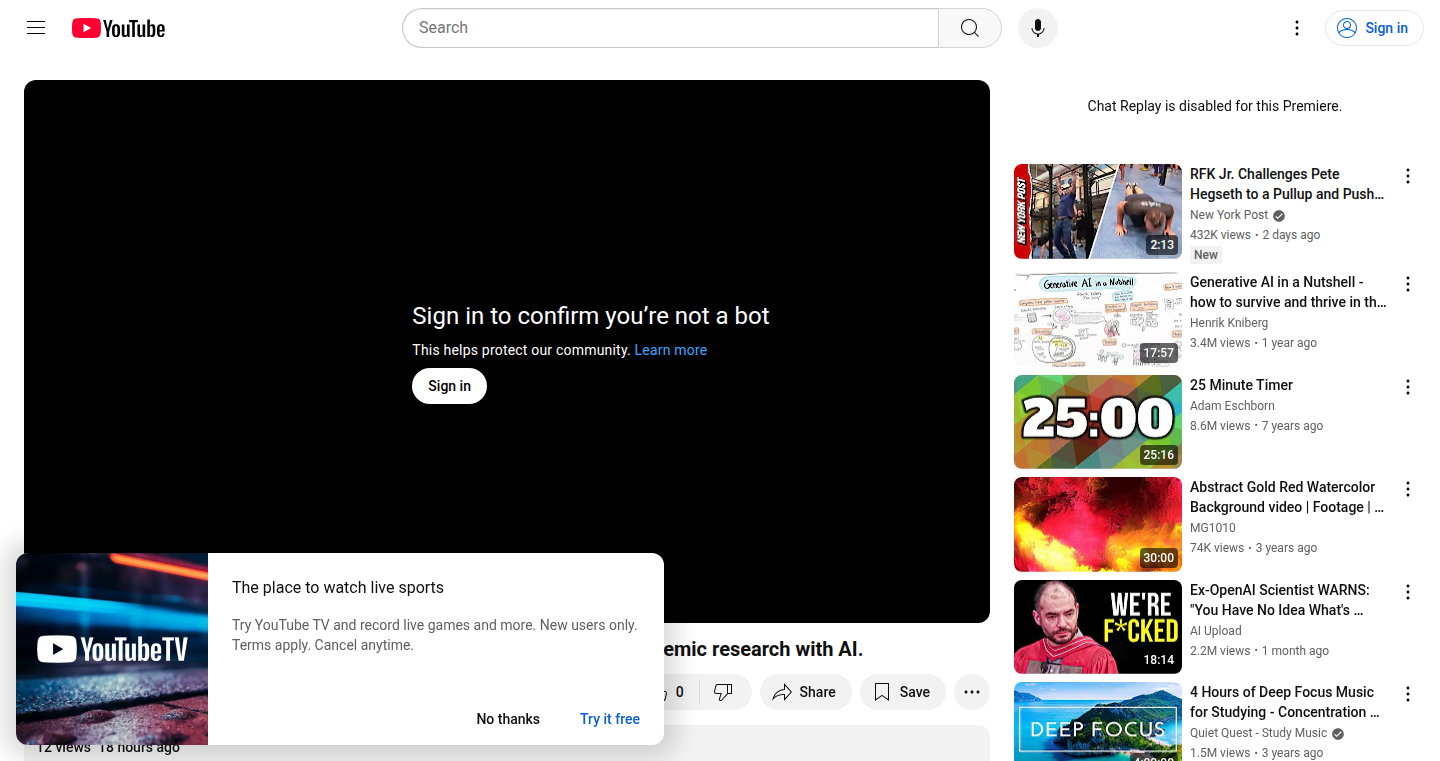
Author
ieuanking
Description
Fiig is a tool designed to revolutionize how students and researchers interact with academic papers and PDFs. It combines search capabilities across academic databases with advanced AI-powered annotation tools. Unlike general chatbots, Fiig focuses on reading, note-taking, and citation, providing a contextually aware experience to minimize AI 'hallucinations' and enhance critical thinking. So, it provides a smarter and more efficient way to conduct research and study.
Popularity
Points 1
Comments 0
What is this product?
Fiig is essentially a smart PDF reader and research assistant. It lets you upload PDFs or search across various academic databases to find relevant papers. The core innovation lies in its AI annotation tools, which can highlight specific lines in PDFs, helping users quickly gather quotes, revise drafts, and skim sources. When chatting with a PDF, Fiig stays contextually locked to the document, reducing the chances of the AI making up information. This is a departure from general AI chatbots which often provide unrelated content. So, you'll have a much more reliable research and study experience.
How to use it?
Developers can use Fiig as a powerful tool to streamline their research process. They can upload their own documents or explore academic sources directly within the platform. The AI-powered highlighting and note-taking features provide quick access to critical information within research papers. By integrating Fiig into their workflow, researchers can dramatically improve their efficiency in reading and analyzing PDF documents. So, it can save you time and make your research process much smoother.
Product Core Function
· AI-powered PDF highlighting: This feature allows users to highlight specific lines within PDF documents. Value: Enhances the process of identifying and extracting key information from academic papers, facilitating quicker analysis and comprehension. Application: Researchers can use it to quickly gather quotes for writing, analyze multiple research papers.
· Context-aware AI Chat: Fiig's AI stays contextually locked to the PDF, minimizing hallucinations. Value: Provides more reliable and accurate answers and analysis related to the document. Application: Students can engage in more meaningful discussions with their research papers, getting contextually relevant explanations and insights.
· Academic Database Search: Allows users to search across multiple academic databases. Value: Simplifies the process of finding relevant research papers. Application: Quickly find supporting literature for research projects.
· Note-taking and Citation Tools: Helps users take notes and manage citations within the platform. Value: Enhances organization and simplifies the citation process. Application: Researchers can easily organize their findings and properly credit sources, thereby making the writing phase effortless.
Product Usage Case
· Academic Research: A Ph.D. student is working on a research paper. They use Fiig to search for relevant articles in academic databases. After finding articles, they upload the PDFs to Fiig. The AI-powered highlighting helps them quickly identify and extract key information. They also use the context-aware AI to have meaningful conversations with the research papers to gain more insights.
· Literature Review: A student preparing a literature review can use Fiig to efficiently read and annotate a large number of research papers. The highlighting tools help them quickly spot key arguments and findings, while the note-taking features allow them to summarize and synthesize the information into a coherent review.
· Draft Revision and Quote Gathering: A writer is working on a scientific report. They upload their PDF documents to Fiig. The AI-powered highlighting tools let them quickly identify and gather relevant quotes and edit the report more effectively. The ability to easily annotate and chat with the document helps them refine their writing.
88
i18next Selector API: Smarter Translation for TypeScript
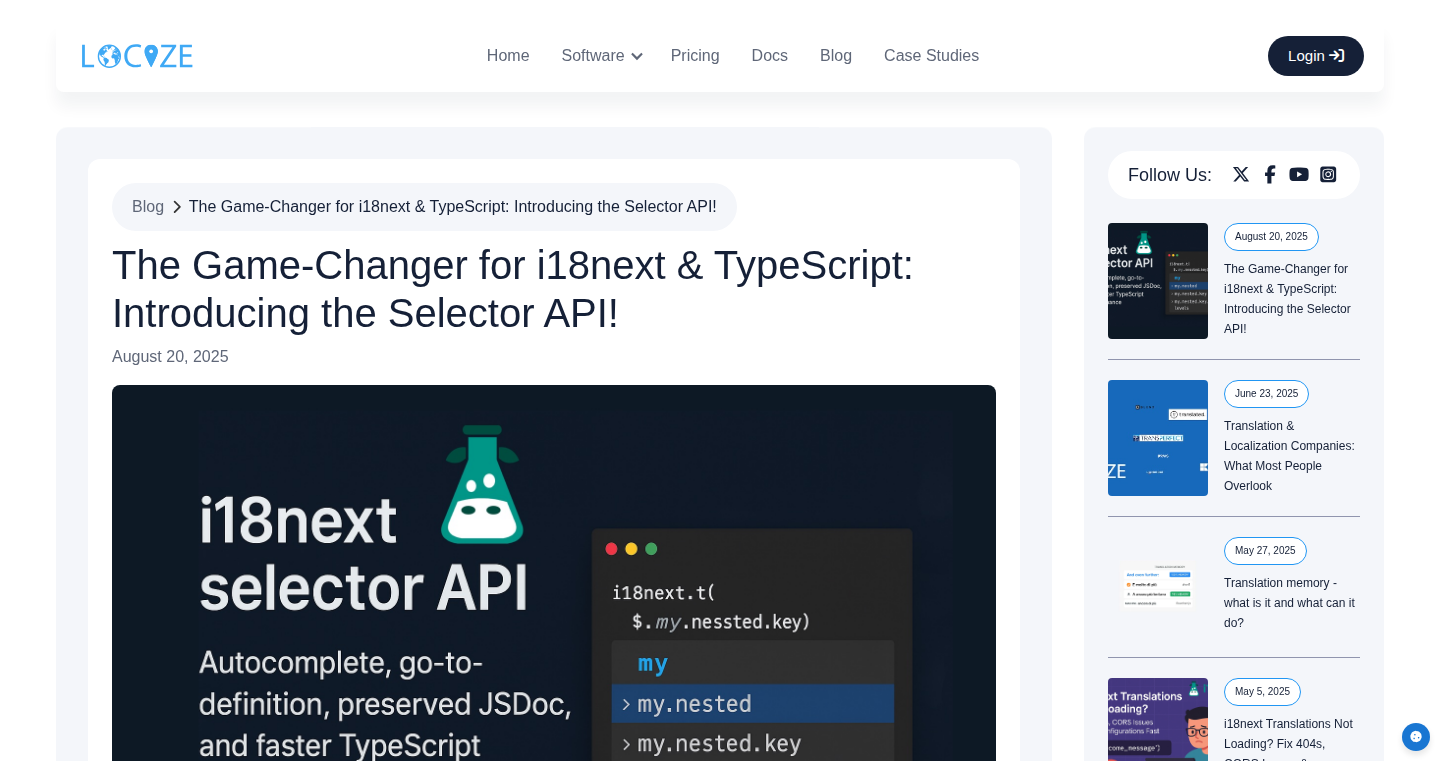
Author
adrai
Description
This update to i18next introduces a new 'selector' API for translation keys, particularly beneficial for TypeScript users. Instead of hardcoding string keys, developers can now use a function (selector) to reference their translation keys. This allows for IDE autocompletion, 'go to definition' features, and, most importantly, significantly improves TypeScript performance by eliminating large type unions that slow down code analysis. This is a game-changer for developers dealing with extensive translation catalogs.
Popularity
Points 1
Comments 0
What is this product?
This project is an update to the popular i18next library, focused on improving the developer experience when working with internationalization (i18n) in TypeScript projects. The core innovation is the new 'selector' API. Instead of typing out translation keys as strings (e.g., 'my.nested.key'), you can now use a function that points to the key. This small change has a big impact by enabling features like auto-completion (suggesting keys as you type), 'go to definition' (allowing you to jump to where a key is defined), and dramatically speeding up the TypeScript type checking process. This makes working with translation catalogs easier and more efficient.
How to use it?
Developers using TypeScript and i18next can adopt the new selector API by using the new syntax in their `t()` calls (the translation function). The project provides an automated 'codemod' (a script that automatically rewrites your code) to help migrate existing usage to the new selector format. Developers can install i18next and react-i18next, install the codemod, and then run it to update all their translation calls. The advantage is that it directly improves the development experience within the IDE itself.
Product Core Function
· Selector-Based Key References: The core functionality allows developers to use selector functions in their `t()` calls instead of string keys. This means that instead of writing `i18next.t('my.key')`, you write something like `i18next.t( ()=> $.my.key )`. So what? It improves code readability and allows for smarter tools.
· IDE Autocompletion: Because the keys are referenced via a function, your IDE (like VS Code, etc.) can now offer auto-completion suggestions for your translation keys. So what? It saves time and reduces errors when writing translations.
· 'Go to Definition' Support: When you click on a key reference in your code, you can now jump directly to the translation definition in your i18n files. So what? It makes it easier to find and modify translations.
· TypeScript Performance Optimization: The new approach avoids large and complex type unions which have been a performance bottleneck in TypeScript. So what? It significantly reduces the time TypeScript takes to check your code, making the development experience smoother, especially in large projects with numerous translations.
Product Usage Case
· Large-scale Web Applications: In web applications with multiple languages, this update will be super useful. Developers can use the selector API to manage hundreds or even thousands of translation keys. It solves slow type-checking caused by overly large and complex translation files. Developers save time and reduce the risk of type-related errors. So what? Faster development cycles and less debugging.
· E-commerce Websites: E-commerce platforms often need to support multiple languages. This new API enables them to easily maintain a wide range of translations, with the benefits of autocompletion and easy navigation within the IDE. So what? Quicker updates and localization.
· Internationalized Mobile Apps: When building mobile apps that target different regions and language, developers can leverage the i18next selector API and improve code readability and maintainability when localizing the app. So what? A better developer experience and faster time to market.
89
Pluely: Stealth AI Companion - Your Local, Customizable AI Assistant
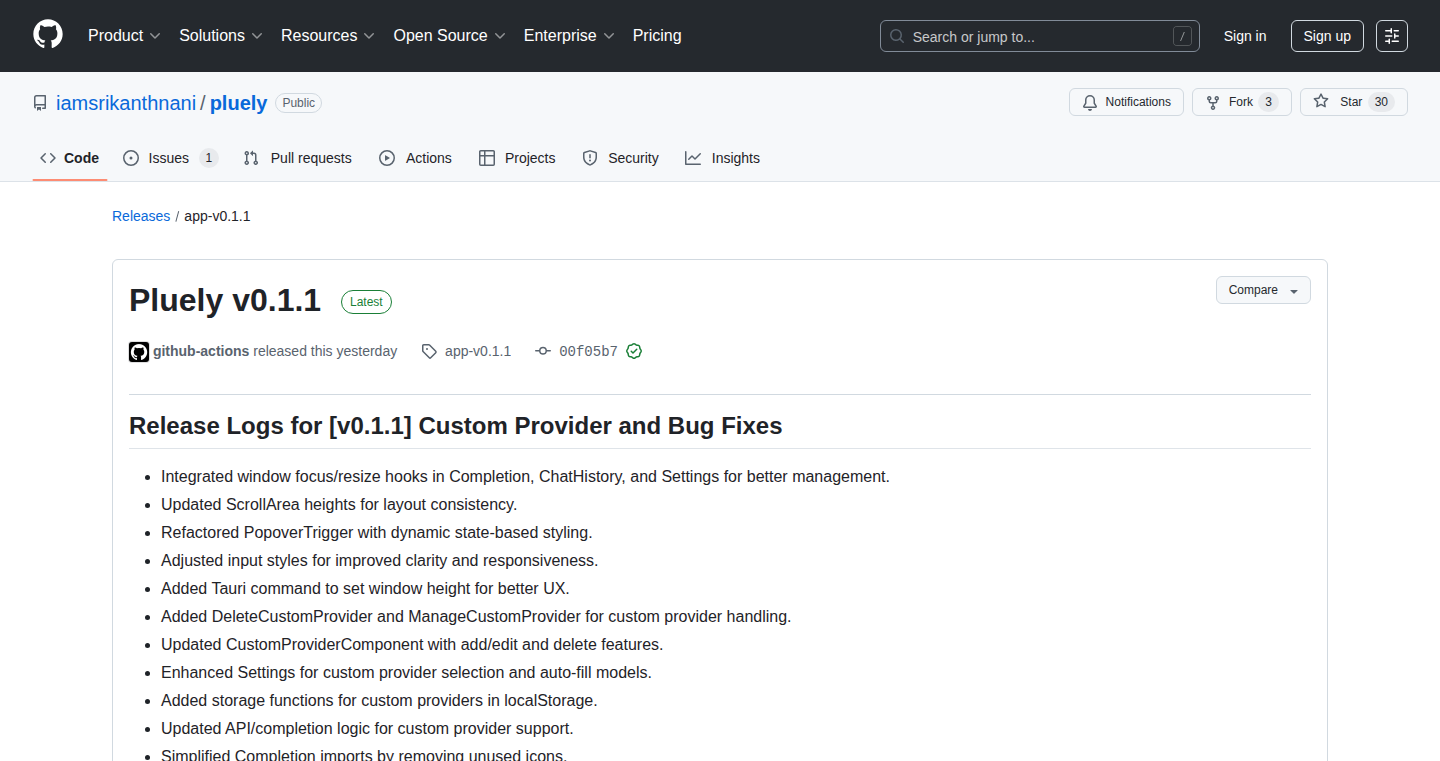
Author
truly_sn
Description
Pluely is an open-source desktop application that brings real-time AI assistance to your calls, interviews, and chats. It’s built to be lightweight, private, and fully customizable, offering an undetectable overlay on your screen. The core innovation lies in its efficient use of the Tauri framework combined with Rust for performance, and the ability to integrate with various LLMs (Large Language Models), including local ones, ensuring user privacy and customization. Think of it as a discreet AI sidekick that runs locally on your computer, ready to help you in various real-time situations.
Popularity
Points 1
Comments 0
What is this product?
Pluely is a desktop app designed to provide AI assistance during calls, meetings, and chats. It uses a transparent overlay to show AI-generated help on top of other applications like Zoom or Teams. It’s built with Tauri and Rust, making it fast and resource-efficient. The main innovation is its support for custom and local LLMs, giving users control over their data and privacy. You can connect it to services like OpenAI, Claude, or even run LLMs on your own computer. This avoids sending your data to external servers. It’s an open-source project, so you can tweak and customize it as needed. So what does this mean for you? It means you get an AI assistant that doesn't slow your computer down, keeps your data private, and adapts to your specific needs.
How to use it?
Developers can integrate Pluely by downloading the application from its GitHub repository and running it on their desktop. Customization involves configuring the LLM to connect to either cloud-based AI services (like OpenAI) or local LLMs (like Ollama) based on their preference. The user interacts with Pluely by inputting text, using voice input (powered by Whisper STT), or providing images. The AI then processes this information and provides real-time assistance. For example, developers could use Pluely during code reviews to get instant feedback on code snippets or in meetings to summarize key points. To integrate Pluely, you essentially launch the application, configure the LLM provider, and then it runs in the background, ready to provide AI help whenever you need it. It will overlay on top of your active application, offering a discreet and unobtrusive user experience.
Product Core Function
· Undetectable Overlay: This feature allows Pluely to display AI-generated information over other applications, like a transparent window, ensuring it remains hidden in screen recordings or shared screens. It uses clever programming to make the overlay seamless and blend in, so it looks natural. This is valuable for discreet use during meetings or interviews, as it provides assistance without being obvious. So what does this mean for you? You can use this to get help during calls or meetings without anyone else knowing.
· Multi-LLM Integration: Pluely can connect to various LLMs, including OpenAI, Claude, Gemini, and Grok. It also supports custom LLMs that run locally. This means you aren’t locked into one provider and have the freedom to pick the best AI model for your needs or maintain complete privacy by using a local LLM. This gives developers flexibility in choosing the best AI models for their tasks and protects their data. So what does this mean for you? You have more options for AI assistance, and can keep your information private.
· Inputs: Text, Voice, Images/Screenshots: Pluely accepts different kinds of input: you can type text, speak into your microphone (using voice-to-text technology), or even upload images or screenshots. This flexibility lets you interact with the AI in various ways, making it easy to get help in many different situations. For developers, this is particularly helpful because they can, for example, provide a screenshot of a code error and have the AI help debug it instantly. So what does this mean for you? You can use Pluely in different ways, however it’s most convenient for you.
· Privacy & Performance: Pluely prioritizes your privacy by processing data locally whenever possible and storing API keys only in local storage. The app is designed to be fast, using less CPU and RAM, with a quick startup time. This means your information stays on your computer, which is much safer than sending it to someone else's servers. This helps to ensure fast performance without draining your computer's resources. This is a huge advantage for developers, as it lets them use AI tools without compromising privacy. So what does this mean for you? Your data stays safe, and the app won't slow down your computer.
Product Usage Case
· Code Debugging in Meetings: During a team meeting, a developer can use Pluely to quickly analyze a code snippet by uploading a screenshot of the code and the AI will provide instant suggestions for debugging or refactoring. This accelerates the debugging process, saving time and improving efficiency during collaborative coding sessions. So what does this mean for you? You can get instant help fixing your code.
· Real-time Interview Assistance: During a job interview, Pluely can be used to provide real-time assistance by analyzing the interviewer's questions and giving discreet tips or background information. This can help candidates respond more effectively and confidently. So what does this mean for you? You can get help during important interviews.
· Negotiation Strategy: In a business negotiation, Pluely can analyze the conversation and provide prompts or strategies based on the opponent’s statements, helping to improve negotiation skills and outcomes. This is a unique application of AI to improve real-world business skills. So what does this mean for you? You can be better at negotiating.
90
AgentGuard: Secure AI Agent Framework
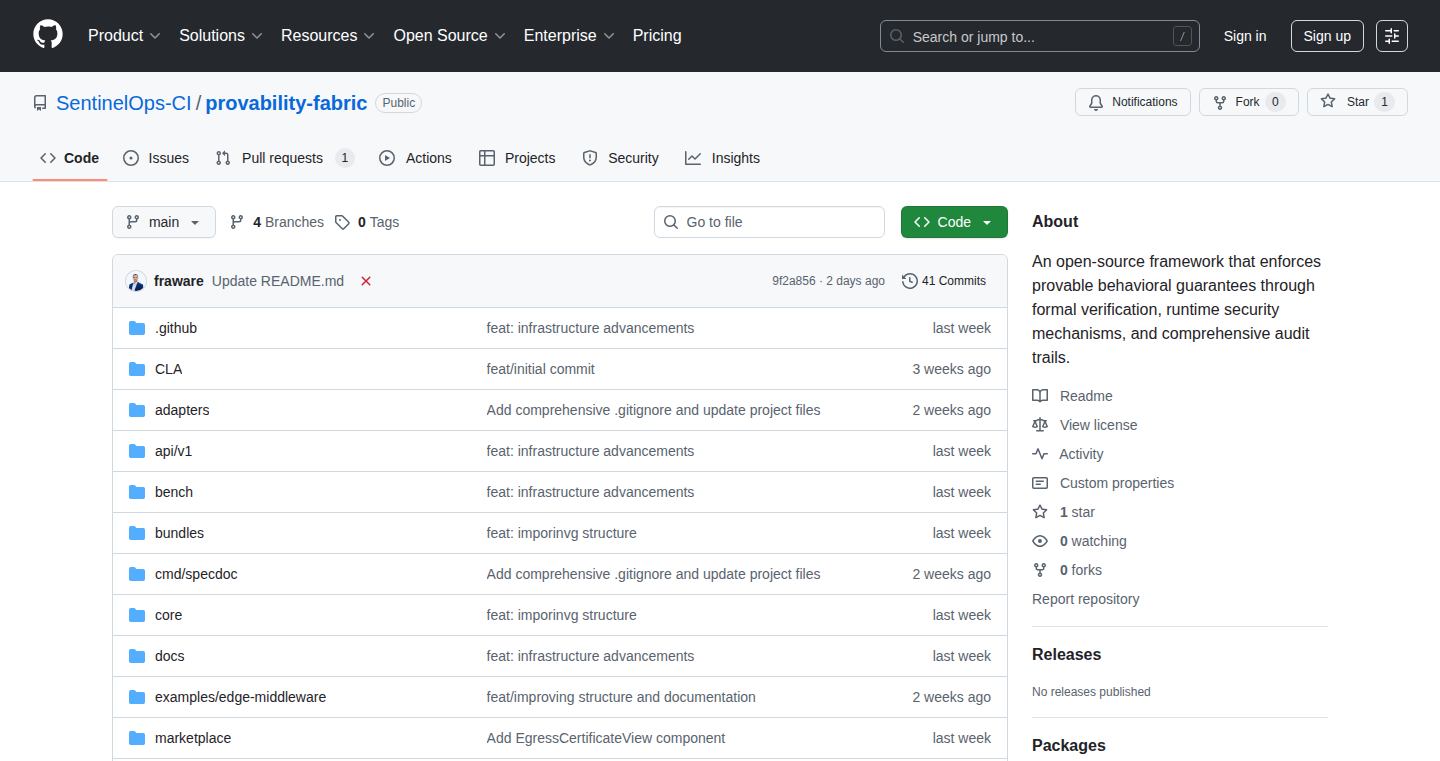
Author
MADEinPARIS
Description
AgentGuard is a framework proposed to address the security challenges of AI agents. It aims to protect AI agents from malicious attacks by providing mechanisms for secure execution and behavior monitoring. The core innovation lies in its approach to sandboxing and threat detection, enabling developers to build more trustworthy and resilient AI applications by mitigating risks associated with AI agent vulnerabilities.
Popularity
Points 1
Comments 0
What is this product?
AgentGuard is like a security guard for your AI assistants. It's designed to make sure these AI agents, which are like automated helpers, don't do anything bad or get tricked into doing things they shouldn't. It uses special 'sandboxes' to keep the AI agent's work separate from the rest of your system and monitors their actions to spot anything suspicious. So it's all about making AI safer. The innovation is in how it protects against potential security holes in AI agents, ensuring they behave as expected and don't cause harm. So it's like having a security team specifically trained to watch over your AI assistants.
How to use it?
Developers can integrate AgentGuard into their AI agent projects. This involves wrapping their AI agents with the AgentGuard framework, which provides sandboxing and monitoring capabilities. They can then define security policies and threat detection rules based on their specific needs. This could be used in scenarios like running AI agents on servers, where security is paramount, or in applications where an AI agent interacts with sensitive data. So, you'd put AgentGuard around your AI agent, set up the rules, and then the agent can do its job safely.
Product Core Function
· Sandboxing: This isolates the AI agent's environment, preventing it from directly accessing or modifying critical system resources. This is valuable because it limits the damage a compromised AI agent can cause. For example, if the agent is designed to access a database, it can only access what is specifically allowed. So this means if your AI assistant gets hacked, it can't mess up the rest of your computer or network.
· Behavior Monitoring: It continuously observes the AI agent's actions, looking for suspicious patterns or deviations from the expected behavior. This is important because it helps in identifying and mitigating potential threats in real-time. For example, the framework can flag unusual requests, such as attempts to access restricted files or send unexpected commands. So this is like having a constant camera watching your AI assistant, looking for anything that seems fishy.
· Policy Enforcement: It allows developers to define security policies that dictate what the AI agent is allowed to do. This is useful because it provides a customizable layer of control to ensure the agent behaves according to the pre-defined safety measures. For example, policies can restrict the AI agent's access to certain websites or functionalities. So this gives you the ability to control exactly what your AI assistant can and cannot do.
Product Usage Case
· Securing conversational AI: An enterprise can use AgentGuard to secure a customer service chatbot. The framework monitors the chatbot's interactions and ensures it doesn't reveal sensitive customer data or execute malicious commands, providing a secure and reliable support experience. So, it makes sure your customer support AI doesn't accidentally leak private information.
· Protecting AI-driven automation systems: An automation company can deploy AgentGuard to protect AI agents that control industrial processes. The framework ensures the agents follow safety protocols and prevent unauthorized access to critical system components, which prevents operational disruptions. So this is how it keeps AI that manages factories or equipment safe.
91
StrangerMeet: Real-time Anonymous Chat Platform
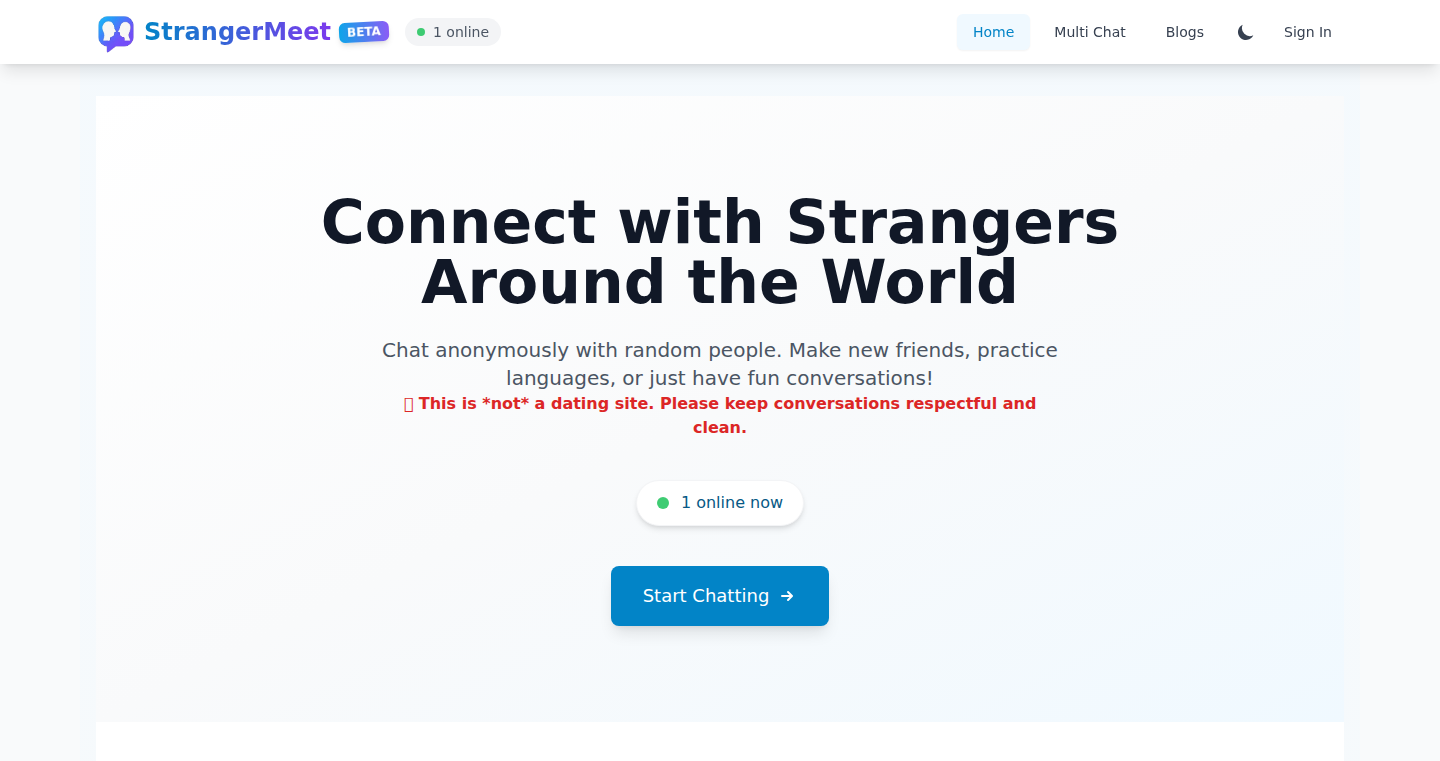
Author
Stranger_X
Description
StrangerMeet is a lightweight text and video chat platform, inspired by Omegle, but built with a modern technology stack. It aims to provide anonymous real-time communication with features like one-click random connections, options to reconnect with people, group chat rooms, temporary media sharing (images, voice notes, and short videos that disappear), and a mobile-friendly interface. The backend uses Node.js with WebSockets and Redis for handling connections, and the frontend is built with React and Tailwind. The core innovation lies in its real-time communication capabilities and its privacy-conscious design by using expiring media.
Popularity
Points 1
Comments 0
What is this product?
StrangerMeet is a platform that allows users to connect with strangers for text and video chat. It's built on a modern technology stack to offer a fast, simple, and private experience, much like Omegle, which is now defunct. The project uses WebSockets, which creates an open, persistent connection between your device and the server for real-time interaction. It also uses Redis, which is a fast data store, to manage the matchmaking of users efficiently. The design focuses on quick connection, easy communication with expiring media features, and a mobile-first design. So this is useful for connecting with people on the internet without sharing your personal information.
How to use it?
Developers can use StrangerMeet as a basis for building their own real-time communication applications. The code provides a working model of how to implement WebSockets, handle user connections, create chat rooms, and manage temporary media. You can use the project as a learning resource or a starting point. Integration involves using the platform's API for real-time data, or examining its front end to build a similar user interface. So this allows you to quickly prototype chat features or integrate anonymous communication into your own projects.
Product Core Function
· One-click random connections: This allows users to quickly connect with strangers, similar to Omegle. This functionality is achieved through the use of WebSockets, which ensures a continuous, real-time connection. This feature’s value comes from enabling immediate, casual conversation.
· Continue Chat feature: Allows users to reconnect with someone they enjoyed chatting with, provided both parties agree. This improves the user experience by allowing continued interaction based on mutual consent. The value lies in fostering recurring engagement for users.
· Group Rooms (public or private): Supports shared conversations in both public and private settings. This is achieved by creating different chat rooms managed by the server and connected users. The value is that it allows for structured group discussions, which offers variety.
· Temporary Media & Voice: Sharing images, voice notes, or short videos that auto-expire. The core of this feature is based on how media is stored or handled, with the media files expiring, which improves user privacy and provides a unique communication style. This offers a fun and private way to share temporary content.
· Mobile-Friendly UI: This feature provides a fullscreen and app-like experience on phones. The value comes from improving accessibility and ease of use on mobile devices
Product Usage Case
· A developer could use StrangerMeet's code to build a customer support chat where users can interact with representatives in real-time, sharing text, images, and temporary video messages. This provides quick support.
· An educational platform could integrate StrangerMeet to set up collaborative group discussions or quick Q&A sessions with students, offering a secure, temporary, and dynamic learning environment.
· A social networking app could integrate StrangerMeet's feature to offer an anonymous messaging feature for users, helping them to interact privately without sharing their information.
92
AgentFlow: Serverless Platform for Stateful AI Agents
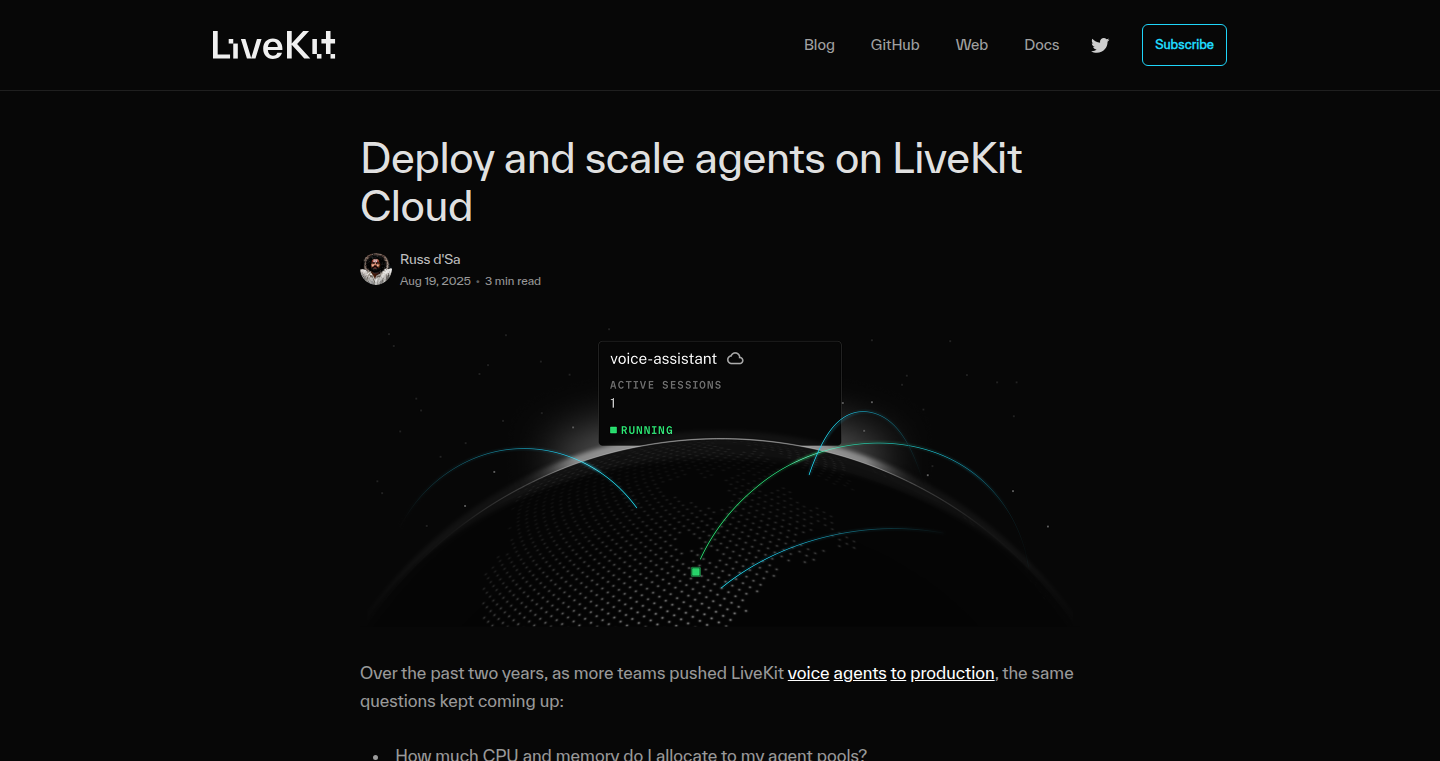
Author
davidz
Description
AgentFlow is a serverless platform specifically designed for running AI agents, especially voice-based ones. It tackles the challenges of hosting long-running, session-based workloads that are common in AI agent applications. Instead of traditional HTTP servers, AgentFlow provides a platform that automatically handles resource allocation (CPU, memory), auto-scaling, and performance optimization. The core innovation lies in its ability to manage dynamic session lengths, minimize cold start times for containers, and intelligently load balance sessions based on real-time resource utilization, ensuring low-latency performance even under heavy load. It is like Vercel, but designed specifically for AI agents, offering a simplified infrastructure for developers.
Popularity
Points 1
Comments 0
What is this product?
AgentFlow is a serverless platform that simplifies the deployment and management of stateful AI agents. Unlike traditional server setups, which require manual configuration of resources, AgentFlow automatically handles the allocation of CPU, memory, and scaling based on the agent's needs. The platform utilizes container isolation to sandbox each agent's workload, preventing resource contention. It minimizes container startup times to ensure rapid scaling. It also employs a custom load balancing system that distributes sessions based on real-time resource utilization, ensuring that agents are not overloaded and experience minimal latency. So, the platform makes it incredibly easy to deploy and manage AI agents without the complex infrastructure management.
How to use it?
Developers can use AgentFlow by deploying their AI agent code to the platform. The platform handles the rest, including resource management, scaling, and monitoring. Developers can integrate AgentFlow into their AI agent projects through a simple deployment process. This platform is designed to manage any agent that relies on persistent sessions, like voice agents or chatbots, or other applications that need to retain state over time. For example, you provide your agent's code and AgentFlow handles the scalability so your voice AI can handle thousands of concurrent calls.
Product Core Function
· Automatic Resource Management: The platform automatically allocates CPU and memory to the AI agent's workloads, simplifying resource management and eliminating the need for manual configuration. So this eliminates the overhead of managing server infrastructure.
· Auto-Scaling: AgentFlow automatically scales the resources allocated to the AI agent based on demand. If more users interact with your AI agent, the platform automatically scales up, providing the required resources to accommodate the increased load, improving the user experience. It is the ability to handle unpredictable session lengths automatically.
· Container Isolation: The platform isolates each AI agent's workload within a container. This prevents noisy-neighbor issues and ensures that the performance of one agent doesn't impact others. This ensures a stable and reliable environment for your AI agents.
· Low-Latency Cold Starts: The platform minimizes the time it takes to start containers (cold starts), making auto-scaling quicker. This is crucial for applications that require immediate responses, such as voice AI agents, offering quicker responses and a better user experience.
· Custom Load Balancing: AgentFlow uses custom load balancing that distributes AI agent sessions based on real-time resource utilization rather than a simple round-robin approach. This ensures that agents are not overloaded and experience minimal latency, especially during peak usage times. Therefore, it provides a much better user experience.
· Graceful Draining: The platform handles updates and scaling events gracefully, minimizing disruptions. This minimizes disruption to active sessions during updates or scaling events, preserving user experience and maintaining service availability.
Product Usage Case
· Voice AI Agents: AgentFlow is perfectly suited for voice AI agent development. It handles the unpredictable session lengths and resource demands that are common in voice applications. So, AgentFlow will allow your voice AI to handle more calls at once.
· Chatbots: Any chatbot application with persistent conversation history will benefit from AgentFlow’s stateful workload management. So, your chatbots will be able to handle more users and not lose their place in the conversation.
· Real-time Interaction Applications: For applications involving real-time interactions with AI, like those that need to remember past interactions or maintain a state, AgentFlow provides the infrastructure needed for consistent performance. This allows you to build more interactive and responsive applications.
· Multiplayer Gaming: If you're building a multiplayer game that needs to maintain the state of many players and handle unpredictable traffic spikes, AgentFlow could be a good option for you. So you can focus on your game and not worry about server management.
93
Peekleaks: Database Exposure Detector
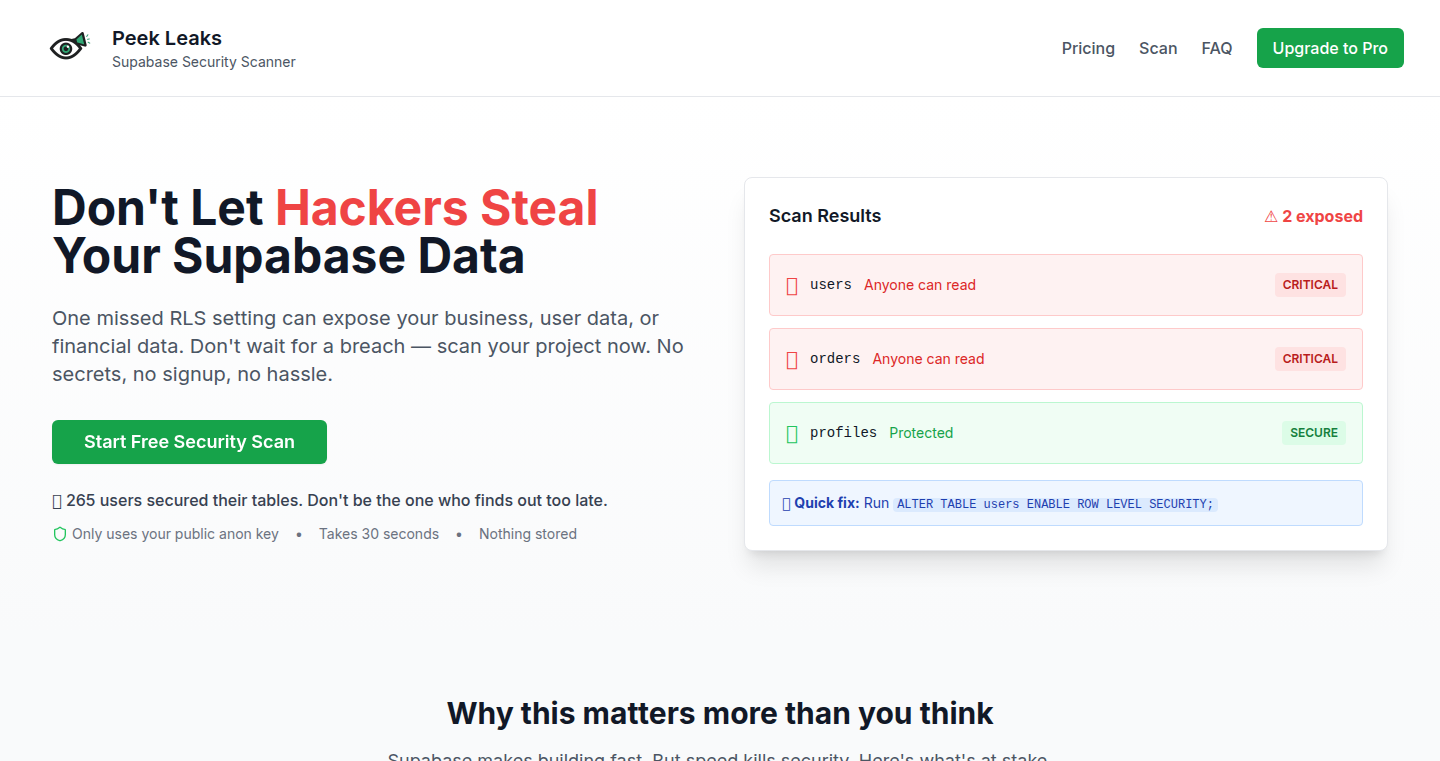
Author
hharana7889
Description
Peekleaks is a tool designed to discover publicly accessible databases on the internet. It identifies databases that are inadvertently exposed, potentially containing sensitive information. The core innovation lies in its automated scanning and analysis techniques, allowing it to rapidly identify and alert users to potential data breaches. It tackles the critical problem of unintentional data exposure, a common security vulnerability.
Popularity
Points 1
Comments 0
What is this product?
Peekleaks scans the internet to find open databases. Think of it as a security guard constantly checking for unlocked doors. It employs automated techniques to examine various internet protocols and services, looking for databases that don't have proper security. The innovation is in its automated approach, making it faster and more thorough than manual checks. It also helps developers proactively discover and fix security holes in their systems.
How to use it?
Developers would use Peekleaks by running the tool, typically via the command line or integrated into their existing security workflows. They'd specify what types of databases to look for (like MongoDB, MySQL, etc.) and the tool would scan the internet. Results would be displayed, highlighting databases that are open and potentially vulnerable. They might integrate it into their CI/CD pipeline to automatically check for database exposure during code releases. So this allows developers to identify security risks early in the development process.
Product Core Function
· Automated Database Scanning: This function scans the internet for databases based on defined protocols and port ranges. It's valuable because it automates a tedious task, saving time and effort in security auditing. It allows developers to find potentially exposed databases quickly.
· Protocol-Specific Analysis: The tool analyzes different database protocols to identify exposed instances. This is essential because each database type uses a unique communication method. This function provides tailored analysis for each specific database type, improving the accuracy of vulnerability detection.
· Result Reporting and Alerting: Peekleaks generates reports and can send alerts when it finds exposed databases. This is useful because it provides immediate notification of potential security risks. So this means developers are informed in real-time about vulnerabilities, enabling rapid response and remediation efforts.
· Customizable Configuration: Developers can configure Peekleaks to target specific database types, IP ranges, or ports. This allows for focused scanning and optimization for specific environments. This allows for targeted scanning for specific needs and ensures it aligns with the developer's security strategy.
· Database Fingerprinting: This feature identifies the specific database software and version. This adds value as it provides details that developers need to patch known vulnerabilities.
Product Usage Case
· A developer using a MongoDB database accidentally leaves the database open to the public. Peekleaks identifies this vulnerability, alerting the developer to the issue. The developer then secures the database, preventing unauthorized access. So this allows developers to find the vulnerability before a malicious actor does.
· A security team integrating Peekleaks into their CI/CD pipeline automatically checks for database exposure after each code release. If a new vulnerability is detected, the build process is halted, preventing the deployment of insecure code. So this stops the rollout of vulnerable code, protecting user data and preventing potential breaches.
· A company uses Peekleaks to proactively audit its infrastructure, identifying all its exposed databases and ensuring they're properly secured. They proactively patch vulnerabilities to prevent data leaks. So this means it can proactively secure your system from malicious attacks.
94
DrizzleDash: Self-Service Analytics Module
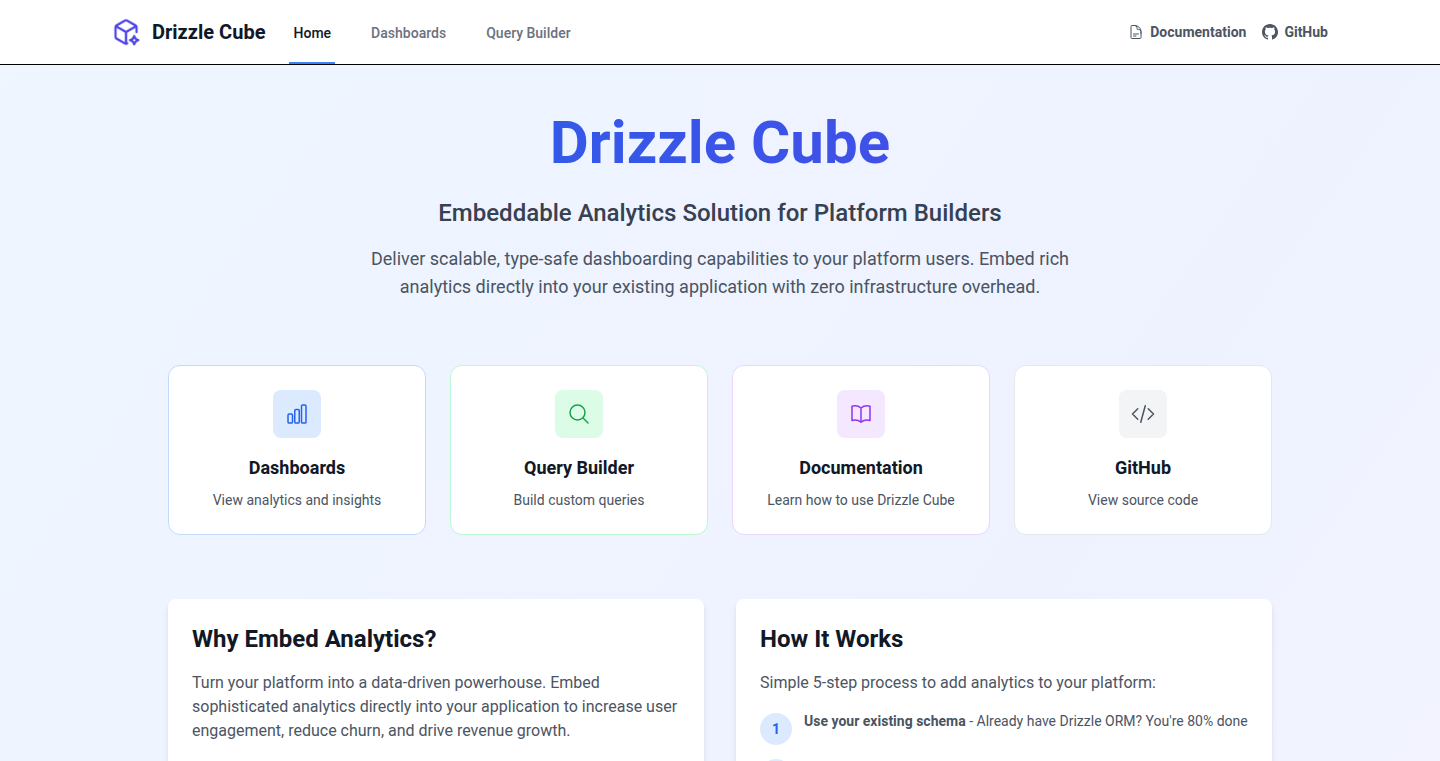
Author
cliftonc
Description
DrizzleDash is an embeddable analytics module built with Drizzle, React, and Tailwind. It allows developers to quickly add self-service dashboarding and analytics capabilities to their applications. The core innovation lies in its modular design and rich API, empowering developers to build customizable data visualization tools with minimal effort. So you can easily visualize your data and give your users the tools to analyze it themselves, saving you time and resources.
Popularity
Points 1
Comments 0
What is this product?
DrizzleDash is a pre-built module that lets you create dashboards and analytics features within your existing applications. It uses Drizzle for database interaction, React for the user interface, and Tailwind for styling. The key innovation is the modularity and ease of integration: you can embed it in your TypeScript app and leverage its API and pre-built React components. This speeds up development significantly compared to building analytics features from scratch. So you're not spending months building analytics; you're getting a head start.
How to use it?
Developers can integrate DrizzleDash into their TypeScript applications. First, they need a database and a Drizzle schema. Then, they can embed the module, use its API to define data queries and reports, and optionally use the pre-built React components (or customize them) to build the UI. This allows them to create a self-service analytics experience for their users or generate custom dashboards. So you can quickly add analytics features to your app without becoming an analytics expert.
Product Core Function
· Data Querying API: DrizzleDash provides a robust API for querying data from your database. You can define complex queries to extract the information you need for your dashboards and reports. This is extremely useful for getting the precise data you need. So you can build exactly the dashboards you want.
· Pre-built React Components: Includes ready-to-use React components for building the user interface of your dashboards and analytics. These components handle common tasks like displaying charts, tables, and data visualizations. This is a major time saver. So you can avoid building those UI components from scratch.
· Customizable Dashboards: Allows you to create and customize dashboards to display the data that is relevant to your users. This gives you the flexibility to tailor the analytics experience to your specific needs. So you have complete control over your dashboards and what they display.
· Self-Service Analytics: Allows users to create their own dashboards and reports, giving them the ability to analyze data and gain insights without relying on developers. It empowers your users to explore the data themselves. So your users can independently dive into the numbers.
Product Usage Case
· SaaS Application Dashboard: A SaaS company can use DrizzleDash to provide customers with self-service dashboards showing their usage data, key metrics, and performance indicators. So you can easily show your customers their vital stats.
· Internal Business Intelligence: A company can use DrizzleDash to build internal dashboards for different departments, providing them with real-time insights into key business metrics. So you can use the same tools to understand your own business.
· E-commerce Analytics: An e-commerce platform can use DrizzleDash to display sales data, product performance, and customer behavior on interactive dashboards. So you can build powerful data displays to track sales and customer engagement.
· Data Visualization Tools: A developer building a custom data visualization tool can leverage DrizzleDash as a foundation to reduce development time and effort. So you can speed up the development of your own specialized analytics tools.
95
ChatToPDF: WhatsApp Chat Archiver
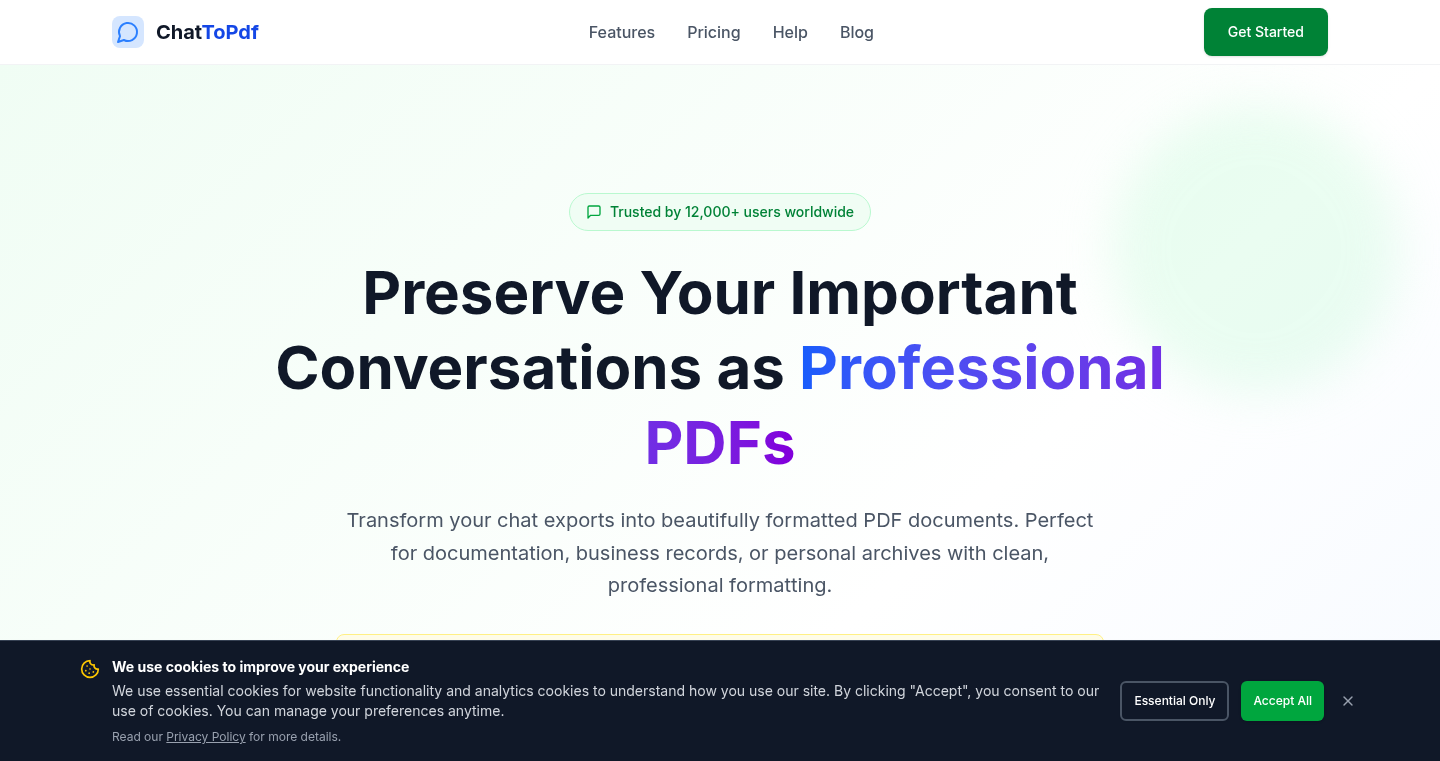
Author
gprogrammer1
Description
ChatToPDF is a tool that transforms the messy .txt export files from WhatsApp chats into clean, professional-looking PDF documents. It addresses the frustrating issue of WhatsApp's poor export format, making it easy to archive, share, and preserve your chat history for documentation, legal needs, or simply to cherish memories. This project focuses on efficient text parsing and layout rendering to create a user-friendly output. It simplifies the process of archiving WhatsApp conversations, offering a much more readable and shareable format than the original export.
Popularity
Points 1
Comments 0
What is this product?
ChatToPDF takes the .txt files you get when exporting your WhatsApp chats and turns them into PDFs. The core technology involves parsing the text, identifying chat elements like timestamps and sender names, and then formatting them into a PDF document. This includes preserving the original formatting, making it look just like a chat transcript but in a PDF format. It solves the problem of having unreadable or difficult-to-share WhatsApp exports. So this is useful because it creates a much more usable archive of your WhatsApp conversations.
How to use it?
You'll need the .txt file exported from your WhatsApp chat. You can typically export a chat within WhatsApp's settings. Then, you'll upload this .txt file to ChatToPDF (the specific interface will vary depending on the actual implementation, but it will likely involve a web interface or command-line tool). The tool then processes the file and generates a PDF that you can download. You can use this for documenting customer support conversations, archiving personal chats for legal reasons, or preserving memories. So this allows you to easily save and share your WhatsApp chats in a professional format.
Product Core Function
· Text Parsing: The tool accurately analyzes the text file, identifying the sender, timestamps, and message content. This ensures the information is correctly interpreted and formatted. This is valuable because it is the foundation of any conversion and is crucial for making the output readable.
· Formatting Preservation: The tool maintains the original formatting of the chat, including timestamps, line breaks, and sender attribution. This is important for providing context and ensuring the PDF mirrors the original conversation. This is useful for easily understanding the flow of the conversation, as if you were viewing it within the app itself.
· PDF Generation: The tool converts the formatted chat data into a PDF, a universally compatible document format that is easily shareable and archivable. This feature is helpful because PDF files are widely accessible and can be opened on any device, preserving the archive.
· Privacy-focused design: The design takes into account the personal nature of chat conversations and focuses on only storing the necessary information locally. This is useful for the user’s peace of mind that the data is being handled securely and privately.
Product Usage Case
· Legal Documentation: A lawyer needs to archive a WhatsApp conversation as evidence. Using ChatToPDF, they can quickly convert the chat to a professional-looking PDF suitable for legal proceedings, ensuring the information is easily readable and verifiable. So this is useful for providing reliable evidence.
· Customer Support Archives: A business wants to archive customer support conversations for training or quality assurance. They use ChatToPDF to convert the .txt exports into PDFs, making it easier to search and review the chats. This is valuable for improving service quality and understanding customer issues.
· Personal Memory Preservation: A user wants to save important conversations with family and friends. ChatToPDF helps them create a lasting archive of these conversations in a shareable, readable format. This provides a way to easily revisit and share cherished memories.
96
Landlord Game: Property Empire Simulator
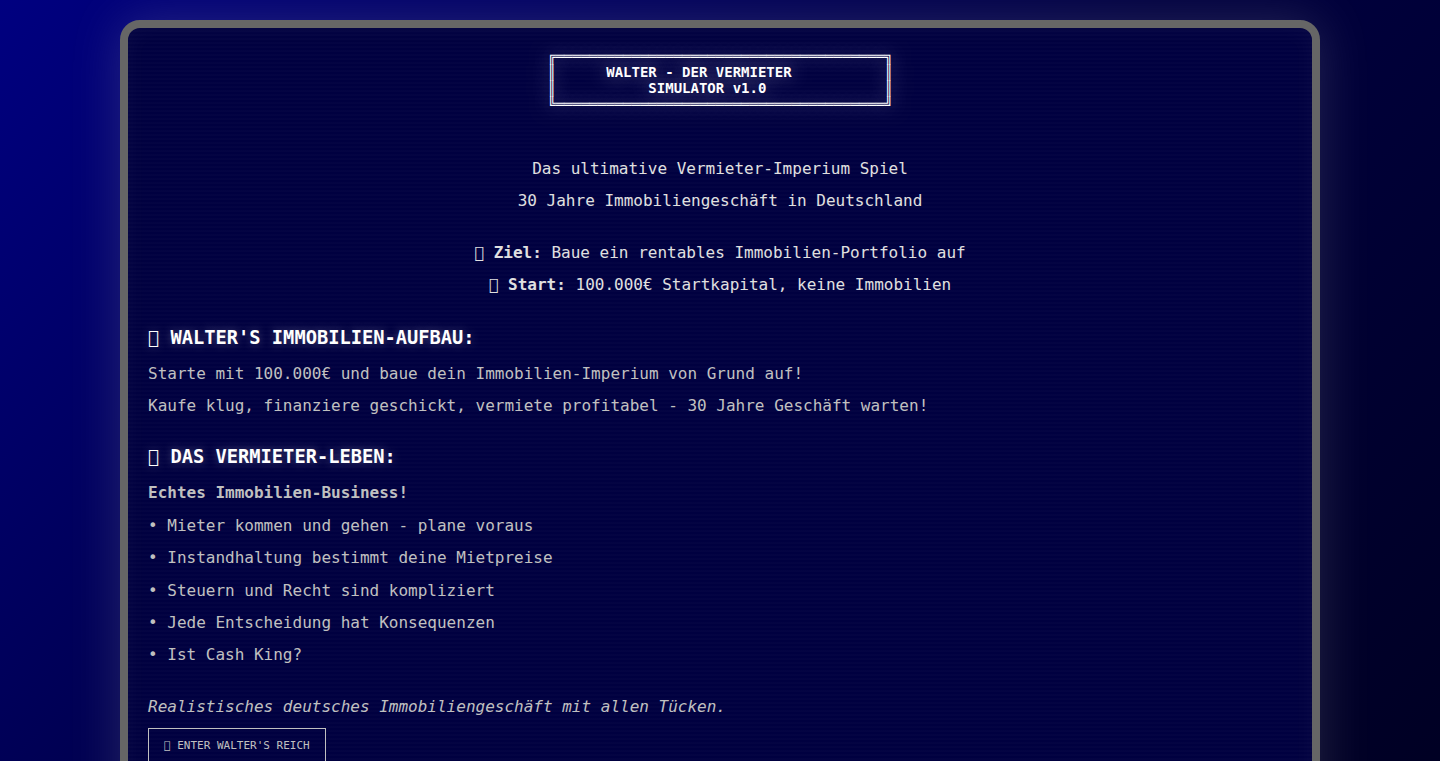
Author
chelm
Description
This project is a browser-based game that simulates the real estate market in Germany. It allows players to start with a budget of €100,000 and build a property portfolio over 30 years. The game incorporates realistic factors such as tenants, maintenance, taxes, and financing. The technical innovation lies in simulating complex real-world financial and administrative processes within a simple game environment. It's a practical example of how complex data and processes can be modeled and made accessible through a user-friendly interface. So this is useful for anyone interested in learning about real estate investment or just enjoys financial simulations.
Popularity
Points 1
Comments 0
What is this product?
This is a web-based game simulating real estate investment in Germany. It uses data and algorithms to model the complexities of property management, including tenant interactions, maintenance costs, and tax implications. The innovation here is the simplification of complex financial concepts into an interactive game format. This makes learning about real estate accessible to anyone. So this project uses programming to make complicated real world financial concepts approachable.
How to use it?
Players can access the game through a web browser. They start with a budget and buy properties, deal with tenants, handle maintenance, manage finances, and make strategic decisions to grow their portfolio. The browser's translate feature (if needed) makes the German interface accessible to a broader audience. So you can use this game to understand the realities of investing in property without actually investing any real money.
Product Core Function
· Property Acquisition and Management: Allows players to buy, sell, and manage properties. This function models the core mechanics of real estate investment. It’s useful for simulating different investment strategies and learning how to evaluate properties. So, you can learn how to assess property value and manage your holdings.
· Tenant Management: Simulates interactions with tenants, including rent collection, dealing with complaints, and managing vacancies. This teaches players about the practical aspects of property management. So, this functionality helps you understand the relationship between landlords and renters.
· Financial Modeling: Calculates income, expenses, taxes, and financing costs. This function provides a realistic view of the financial performance of a property investment. So, you can grasp how different financial factors affect your investment's profitability.
· Market Simulation: Includes changing property values, interest rates, and other market factors. This feature adds a layer of realism and allows players to adapt to changing economic conditions. So, you can experience how market fluctuations impact your investment.
Product Usage Case
· Educational tool for real estate beginners: Used to teach the basics of property investment, including how to analyze properties, manage cash flow, and understand legal requirements. So, this is an ideal educational tool to learn about real estate before committing any capital.
· Financial planning simulation: Users can simulate different investment scenarios to understand the potential risks and rewards of real estate. So, this can assist with long term financial goals through simulated investments.
· Gamified learning for financial literacy: The game helps players understand complex financial concepts in a fun and engaging way, fostering financial literacy. So, you can learn financial skills without feeling like you're taking a course.
97
Fractal Weaver: WebAssembly Iterated Function System Generator
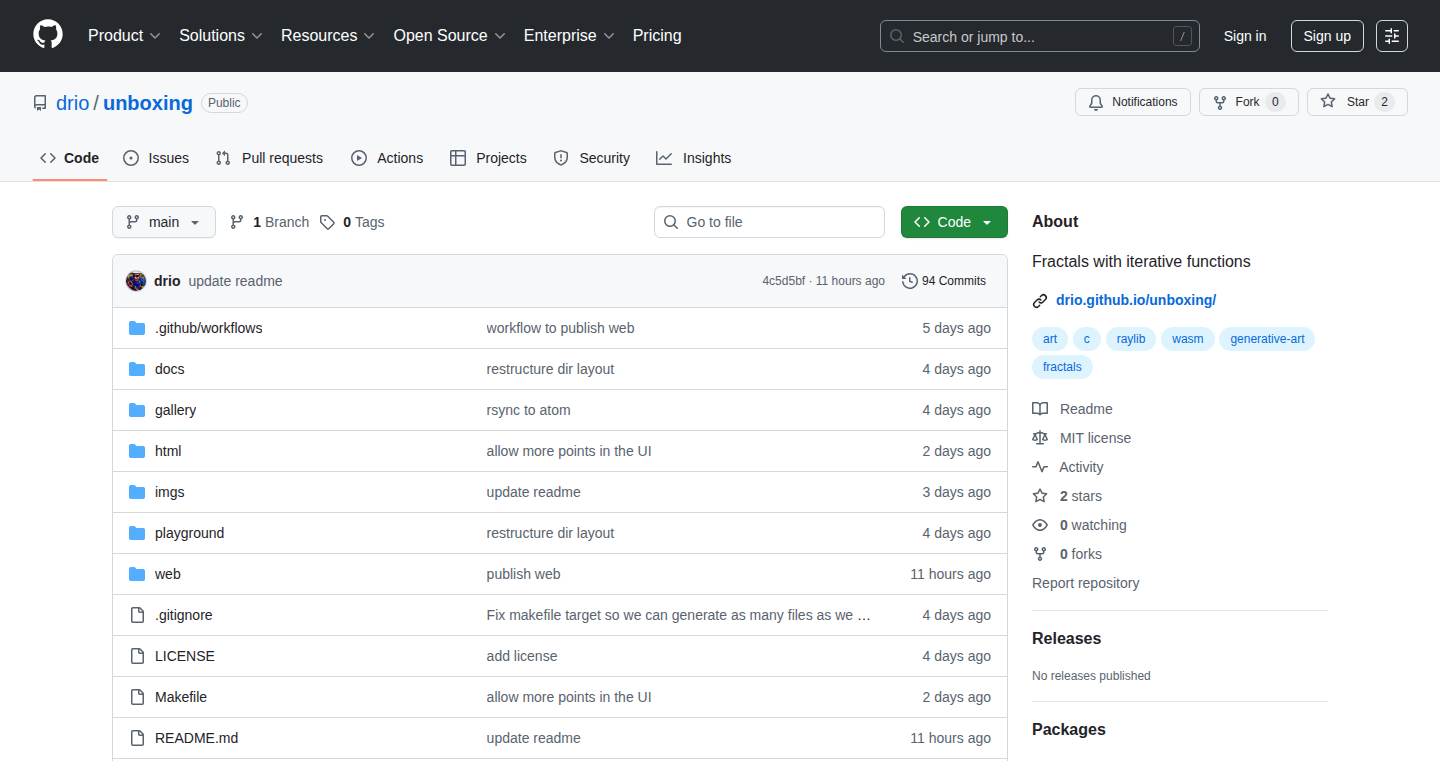
Author
drio
Description
This project is a port of the Iterated Function System (IFS) fractal algorithm from R/C++ to C, then compiled to WebAssembly (WASM). It allows users to generate and visualize complex fractal patterns directly in their web browsers. The core innovation lies in leveraging WASM to provide a performant and interactive experience for generating these intricate images, without requiring any software installation. It solves the problem of needing complex image generation tools and provides a lightweight, accessible way to explore fractal geometry.
Popularity
Points 1
Comments 0
What is this product?
It's a program that takes a mathematical concept called Iterated Function Systems (IFS) and turns it into beautiful, complex images known as fractals. The program is written in the C programming language and then converted into WebAssembly, which means it can run smoothly inside your web browser. The innovation here is the use of WebAssembly to make this computationally intensive process very fast and accessible, allowing you to create these fractals and interact with them in real-time without installing anything. So, this is a tool that creates fascinating images using a clever mathematical trick – and you can play with it right in your browser. So this gives you the ability to create visually stunning art using your web browser.
How to use it?
Developers can use the C code directly to generate static PNG fractal images, integrating it into their projects requiring image generation. They can also use the WebAssembly version within their web applications to allow users to create and view fractals interactively. This opens up possibilities for educational tools, artistic applications, or even visual design interfaces. The developer can either incorporate the generated PNGs in existing project, or leverage the WASM version to allow users to create fractals. So, developers can make impressive images and provide interactive art features on the web.
Product Core Function
· Fractal Generation via IFS Algorithm: This core function takes mathematical equations (IFS rules) and iteratively applies them to points, generating the fractal. Value: It shows the visual representation of complex mathematics, and allows interactive generation of visual art, without needing specialized software. Application: Visual exploration of mathematical concepts, creating backgrounds, or generating unique visual assets.
· C Implementation for Image Generation: The C code generates the images. Value: This shows the process of converting mathematical concepts into visual form, allowing for batch image creation. Application: Generating a batch of fractal images for print or use in videos or other media.
· WebAssembly Compilation for Browser Interaction: The C code is compiled into WebAssembly, allowing it to run directly in the browser. Value: This makes the image generation process accessible and interactive, eliminating the need for software installation and maximizing user accessibility. Application: Creating interactive fractal generators for websites, educational tools, or art projects.
Product Usage Case
· Interactive Educational Tool: A teacher could incorporate this WebAssembly fractal generator into a lesson on fractal geometry, allowing students to experiment with different IFS parameters and see the resulting patterns in real time. The students gain an intuitive understanding of mathematical concepts. So, it offers an intuitive and visual explanation for mathematical concepts, making it much easier for students to grasp complex ideas.
· Web Design Backgrounds: A web designer could use the C version to generate a set of unique fractal images and then incorporate them as website backgrounds. The designer can create visually appealing backgrounds, and provide custom-made visuals for the website. So, the project allows users to create unique and artistic backgrounds, and customize the website appearance.
· Artistic Exploration: An artist can experiment with the WebAssembly interactive generator, exploring different IFS parameters to create unique and visually striking fractal art pieces. So, artists get a platform to create visually stunning artwork, and express their creativity using intricate patterns.
98
AI Terminal: Your Codebase's AI Sidekick
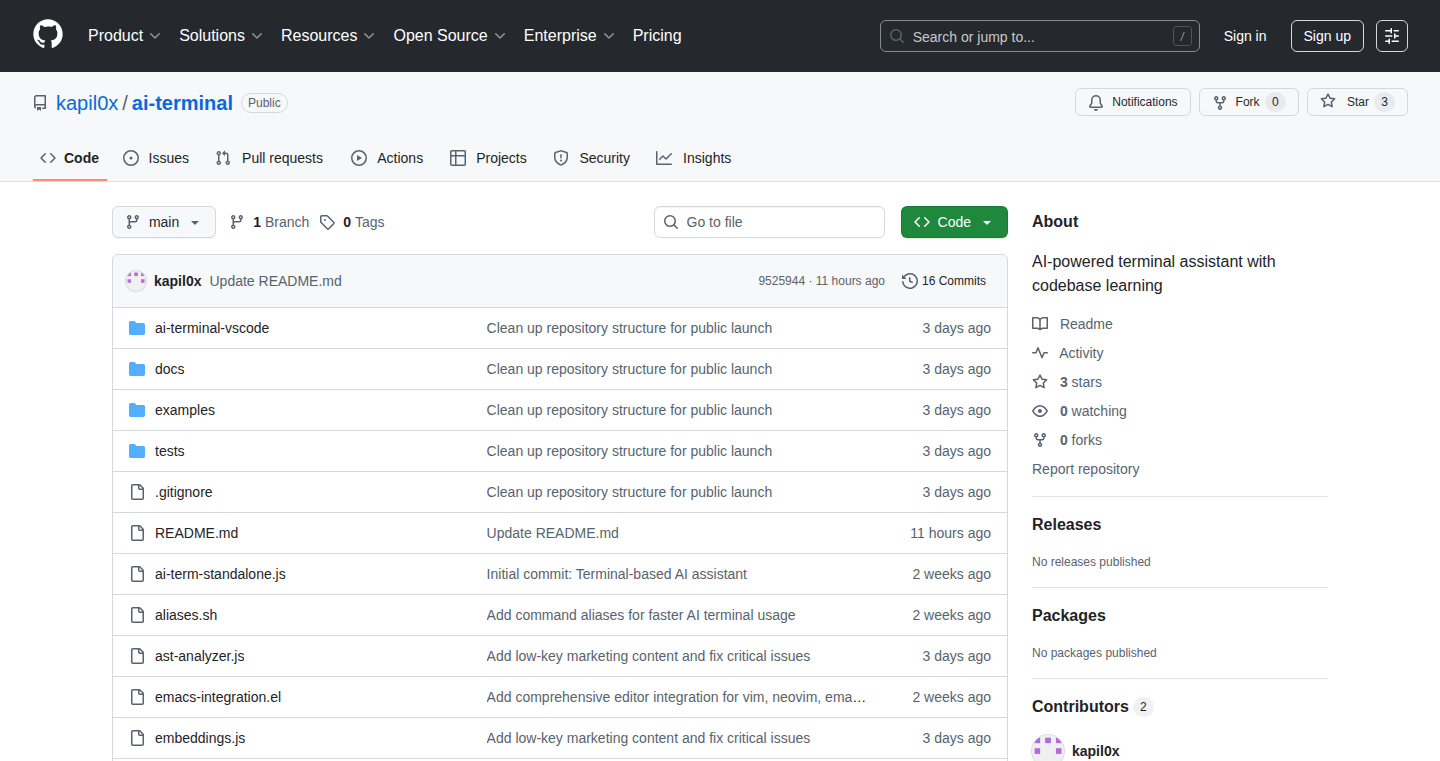
Author
k0x
Description
AI Terminal is an AI-powered coding assistant that understands your entire project, not just individual files. It uses advanced techniques like Abstract Syntax Trees (AST) and Machine Learning (ML) to map your code, recognize patterns, and offer smart suggestions. Unlike other tools that treat code as isolated snippets, AI Terminal integrates with your project's structure, providing context-aware and relevant solutions directly in your terminal. This helps you navigate large codebases faster, get more accurate code suggestions, and debug your code with greater efficiency. So this means you can work on complex projects with the AI assistant truly understanding the underlying code logic.
Popularity
Points 1
Comments 0
What is this product?
AI Terminal works by building a semantic understanding of your codebase. It uses AST to analyze the code's structure and ML to learn from it. This allows it to suggest changes that fit within your project's architecture and coding patterns. The tool is designed for developers who prefer the command line (terminal-first) and retains insights about your project across different work sessions. So this gives you an AI assistant that really understands your project.
How to use it?
Developers install AI Terminal using npm (npm install -g ai-terminal) and interact with it through the command line or a VS Code extension. You can analyze your project's architecture, get context-aware code suggestions (e.g., adding error handling to a specific service), and generate code templates that match your project's established patterns. The tool is perfect for senior developers, teams following specific coding patterns, or anyone who wants more relevant and intelligent AI assistance. So this gives you an AI assistant that can work seamlessly with your current workflow.
Product Core Function
· Codebase Navigation: AI Terminal helps developers to efficiently find their way around a complex codebase much faster than other popular tools. This is achieved by understanding the project's structure. So this makes finding and understanding code much easier.
· Contextual Code Suggestions: AI Terminal provides more relevant suggestions based on the context of your project and existing code patterns. This means the suggested code fits within the overall architecture of your project. So this speeds up the development process with more relevant coding suggestions.
· Code Pattern Recognition: It identifies coding patterns within your project, allowing for the generation of code that follows existing architectural standards. This promotes code consistency and maintainability. So this keeps your project code consistent and easier to maintain.
· Persistent Intelligence: AI Terminal retains insights about your project even after closing the terminal. This means the tool learns from your project and your interactions over time, leading to better suggestions in future sessions. So this means the AI gets smarter the more you use it.
· Local Execution & Privacy: The tool runs locally on your computer. So your code stays private, and you don't need to send code to a cloud service.
· CLI and VS Code Integration: AI Terminal works directly in the terminal with a CLI interface and also has an extension for the VS Code editor. So this provides a seamless way to integrate into your existing workflow
Product Usage Case
· Complex System Maintenance: A senior developer working on a large e-commerce platform uses AI Terminal to quickly navigate the codebase, understand dependencies, and identify areas needing updates. So this allows developers to spend less time searching and more time solving.
· Team with Established Coding Patterns: A team working on a microservices architecture uses AI Terminal to consistently apply coding patterns, generate standard templates for new services, and enforce code standards. So this helps enforce coding standards and makes team coding much easier.
· Debugging in Large Codebases: Developers use AI Terminal to efficiently debug issues by getting context-aware suggestions on potential fixes, understanding error messages, and identifying related code sections. So this speeds up debugging by helping pinpoint problems and suggest fixes.
· Rapid Prototyping: A developer uses AI Terminal to rapidly create templates for API endpoints or other common code structures, accelerating the initial development phase. So this allows developers to build code faster.
99
Matchstick Puzzle Solver: Automating Arithmetic Brainteasers
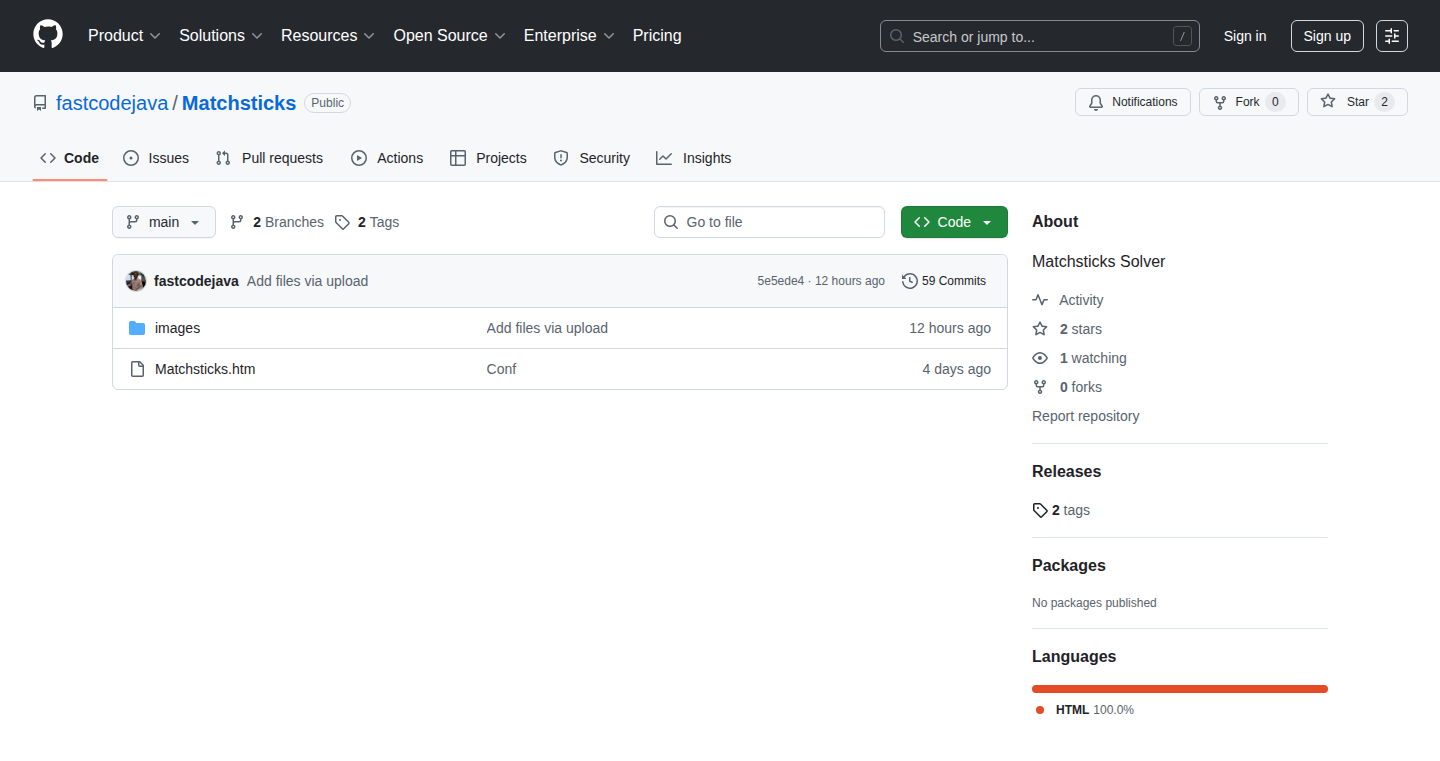
Author
gdind2003
Description
This project tackles the classic matchstick puzzles, automating the process of solving arithmetic equations represented by matchsticks. The core innovation lies in its ability to intelligently manipulate the matchsticks (simulated in code) to arrive at a valid solution, even with a limited number of moves. It addresses the challenge of complex combinatorial problems by employing clever algorithms to search for the correct arrangement. This project is a demonstration of how code can be used to solve logical puzzles and provides a practical application of problem-solving techniques within the domain of artificial intelligence.
Popularity
Points 1
Comments 0
What is this product?
This is a program designed to solve matchstick puzzles that represent arithmetic equations (e.g., 1 + 1 = 2, represented with matchsticks). The program works by simulating the movement of matchsticks, trying different configurations until it finds a correct equation. The innovation is its ability to systematically explore possible moves, considering the limited number of moves allowed (like 2 moves in this case). It uses algorithmic techniques, that are often used in artificial intelligence, to efficiently search for solutions. The benefit? It automates the tedious and often tricky process of solving these puzzles.
How to use it?
You can use this project by providing it with a matchstick puzzle in the format 'x [operator] y = z'. The program then calculates and outputs the solution (the new configuration of matchsticks). Developers can adapt the code to solve more complex variations of matchstick puzzles, or even to explore general techniques in logic and artificial intelligence. For instance, you could integrate this into a game, a learning application for kids to understand math, or use its core logic to tackle other constraint-based problems.
Product Core Function
· Puzzle Input Processing: The program takes a matchstick puzzle as input, such as '1 + 1 = 2', and parses it into its numerical and operational components. This is useful for breaking down a problem into manageable parts for the solver.
· Matchstick Manipulation Simulation: The code simulates the movement of matchsticks to change numbers and operators. This simulates the solution steps in a virtual environment to efficiently find a solution.
· Solution Validation: This validates if the manipulated matchstick equation adheres to mathematical rules. If the calculated result on both sides of the '=' is the same, then the equation is valid.
· Multi-Move Solving: The program supports solving puzzles that require multiple moves (e.g., moving two matchsticks) to reach a solution. This shows the power to solve complex problems with multiple steps.
· Output Formatting: The program presents the solution in a clear and understandable format, showing the original and the solved puzzle arrangements. This makes the solution understandable to the end user and also showcases the power of code to present results.
Product Usage Case
· Educational Tool: Used to create educational games or apps where children can learn about basic arithmetic through interactive matchstick puzzles. This promotes a fun and engaging learning experience.
· Puzzle Game Integration: Integrate the solving logic into a puzzle game application. This automatically generates solutions for matchstick puzzles, offering instant feedback to the players.
· AI Algorithm Demonstration: Used to demonstrate the concepts of algorithm, search, and problem-solving techniques to other developers. This helps them learn and understand how algorithms can be applied to resolve puzzles.
· Automated Puzzle Generation: Automatically generate a series of matchstick puzzles with varying levels of difficulty. This helps create puzzle material that is used for game development or educational material.
100
StripeMeter: Real-time Usage Metering for Transparent SaaS Billing
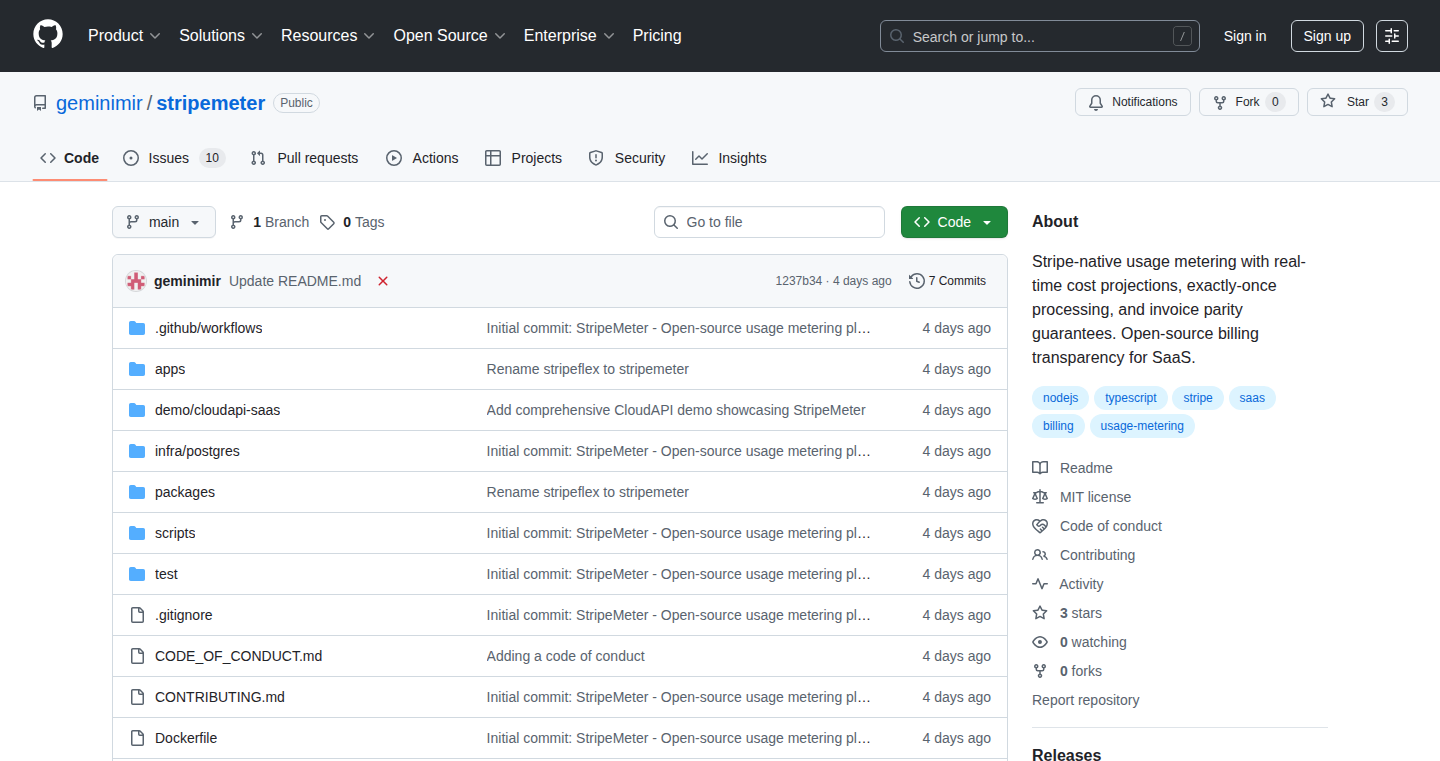
Author
geminimir
Description
StripeMeter is an open-source platform designed to provide real-time usage tracking and cost projections for SaaS businesses using Stripe. It tackles the common problem of unexpected bills by offering both developers and customers transparent visibility into their usage. The core innovation lies in its ability to provide accurate, up-to-the-minute usage data that aligns with Stripe's billing, ensuring no double billing and fast, scalable performance using technologies like Redis and Postgres.
Popularity
Points 1
Comments 0
What is this product?
StripeMeter is essentially a 'meter' that sits between your application and Stripe's billing system. It monitors your customers' usage of your services, and then relays that information to Stripe for billing. The cool part is it provides this information to both you (the developer) and your customer in real-time. It uses technologies like Redis and Postgres to handle massive amounts of usage data efficiently and accurately. So, it's like having a precise, transparent, and scalable gas gauge for your SaaS billing. The main innovation is providing this transparency and accuracy, solving the issue of unexpected billing for both you and your customers.
How to use it?
Developers can integrate StripeMeter into their applications to track customer usage of various features or resources. You'll typically integrate it using APIs. Once integrated, StripeMeter tracks usage events (e.g., API calls, data storage, etc.) and reports them to Stripe. It also provides a dashboard to developers and customers to view usage metrics and cost projections. You can imagine it as a sophisticated tracking device that plugs directly into Stripe, giving you and your customers complete control and understanding of billing. So, integrate it into your application to get real-time usage tracking for services and API calls.
Product Core Function
· Real-time usage tracking: It monitors customer usage of your service, so you get instant insights into how your customers are using your product, with accurate, up-to-the-minute data. This empowers you to identify usage patterns and optimize resource allocation, and so you can understand what customers are doing.
· Live cost projections: StripeMeter estimates costs based on current usage. This allows both developers and customers to see anticipated billing charges before the invoice is issued. This eliminates bill surprises and helps customers stay within their budgets, offering accurate predictions for costs, so you know your budget ahead of time.
· Exactly-once guarantee: The system is designed to prevent double billing. StripeMeter ensures that usage data is processed only once, guaranteeing that the billing information passed to Stripe is accurate and reliable. Thus, it stops duplicate charges.
· Transparency for customers: Customers can view their usage and projected costs, giving them a clear understanding of their billing. This builds trust and reduces customer churn, so customers get a complete view of what they're paying for, which builds trust.
Product Usage Case
· SaaS platform for data analytics: A data analytics platform can use StripeMeter to track the number of data queries, the volume of data processed, or the storage space used by customers. By integrating StripeMeter, the platform can provide its customers with accurate cost projections and real-time insights into their data usage. It addresses the billing surprises and increases trust with customers. So, you see the numbers and know how much you will be charged.
· API-driven service: A developer can utilize StripeMeter to track the number of API requests made by each customer. This data is used to calculate the customer's bill based on the rate associated with their specific plan. This allows for accurate billing aligned with Stripe. Thus, you can accurately monitor how much your customers are using your API calls and then bill them accordingly.
· Cloud storage solutions: Using StripeMeter, a cloud storage provider tracks storage usage and data transfer. The customer gets a clear view of the charges, and the provider reduces billing disputes. The system gives accurate usage stats, so you never get overcharged.
101
Copi AI - Proactive Customer Engagement Insights
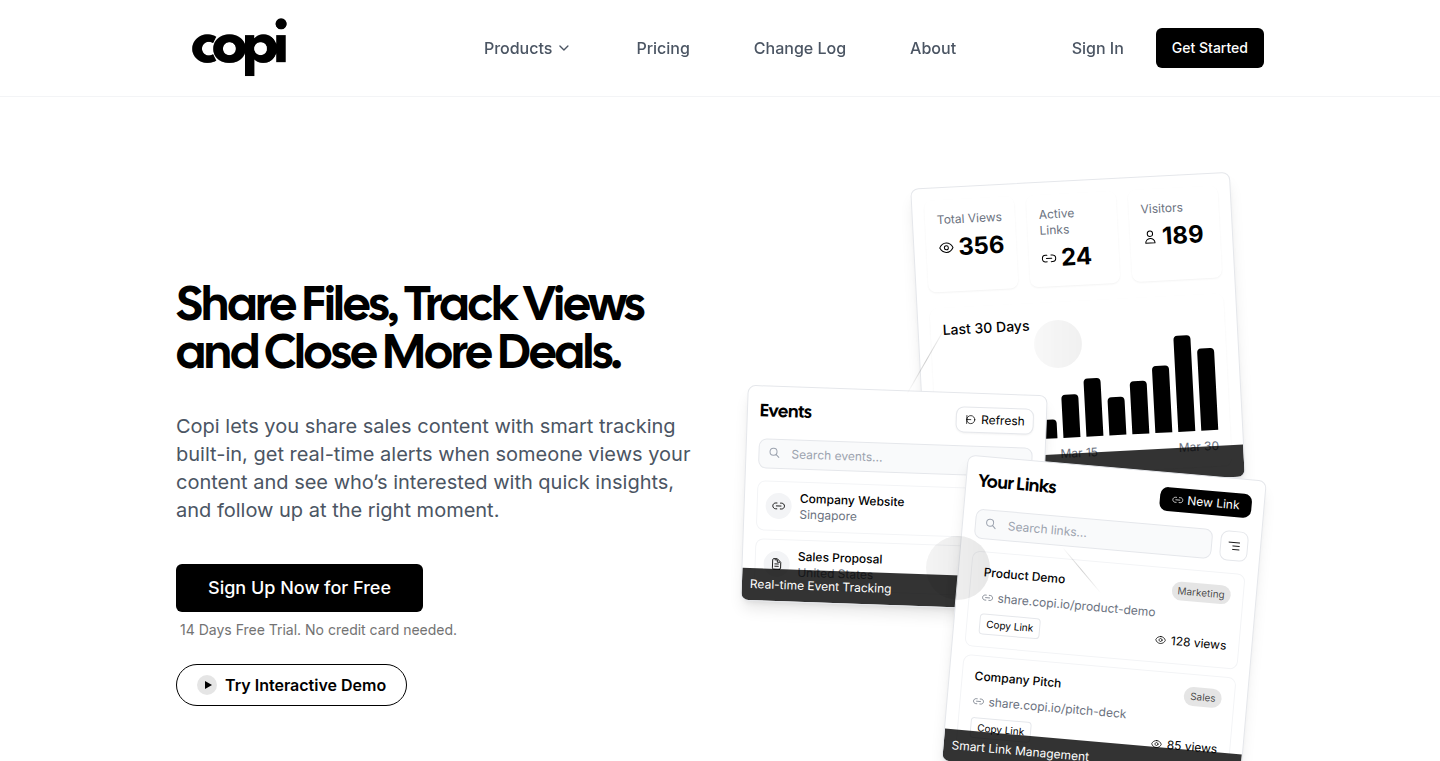
Author
yelston
Description
Copi AI leverages Artificial Intelligence to analyze customer engagement data and provide actionable insights. It moves beyond simple data presentation, offering proactive recommendations and strategies to improve customer interactions and sales performance. The innovation lies in its ability to understand user needs and proactively suggest actions, rather than just reacting to queries. It aims to solve the problem of overwhelmed growth teams struggling to derive meaningful insights from large datasets, turning data into a strategic advantage.
Popularity
Points 1
Comments 0
What is this product?
Copi AI uses AI to sift through your customer engagement data, like website visits, email interactions, and product usage. Instead of just showing you raw numbers, it digs deeper and proactively tells you what's working, what's not, and what you can do about it. It's like having a smart assistant that anticipates your needs and offers concrete advice for boosting sales and improving customer relationships. So this helps me to understand my customers better and make smart decisions.
How to use it?
You integrate Copi AI with your existing customer data sources. The platform then analyzes the data and presents insights through a user-friendly interface. You can use the recommendations and action plans to adjust your marketing strategies, improve customer support, and tailor your sales approach. It integrates by reading your existing customer data and outputting analysis. So this helps me to easily incorporate smart insights into my current workflow.
Product Core Function
· Automated Data Analysis: This function automatically analyzes customer engagement data from various sources. This saves time and effort compared to manual analysis. So this means I can quickly identify trends and patterns without spending hours sifting through spreadsheets.
· Proactive Recommendations: Copi AI offers recommendations on how to improve customer interactions, based on the data analysis. It gives concrete actions to help close deals better. So this means I get specific guidance on what to do to improve my sales and customer engagement.
· Actionable Insights and Plans: The AI generates actionable plans, which include concrete strategies, to help users achieve their goals, such as closing more deals or boosting customer satisfaction. So this helps me know exactly what I need to change to achieve my goals.
· User-Friendly Interface: The platform is designed to be easy to use, allowing users to quickly understand the data and recommendations without needing a data science background. So this means I can use the tool even if I'm not a data expert.
Product Usage Case
· Marketing Campaign Optimization: Copi AI analyzes website traffic, email open rates, and social media engagement to identify the most effective marketing channels and campaigns. A growth team can then allocate budget to high-performing campaigns, increasing conversion rates. So this allows me to invest my marketing budget wisely.
· Customer Service Improvement: The platform analyzes customer support interactions, like chat logs and support tickets, to identify common issues and areas for improvement in customer service. This allows a company to refine their support process, leading to happier customers and better reviews. So this will help me improve my customer satisfaction scores.
· Sales Team Performance Boost: Copi AI analyzes sales data, identifying which sales strategies are most effective. Sales teams can then focus on those tactics to increase their sales numbers. So this helps me to improve my sales team's performance.