Show HN Today: Discover the Latest Innovative Projects from the Developer Community
 ShowHN Today
ShowHN TodayShow HN Today: Top Developer Projects Showcase for 2025-08-19
SagaSu777 2025-08-20
Explore the hottest developer projects on Show HN for 2025-08-19. Dive into innovative tech, AI applications, and exciting new inventions!
Summary of Today’s Content
Trend Insights
Today's Hacker News Show HN projects highlight a strong push toward user-centric AI applications and developer-friendly tools. We see a surge in projects using AI to solve real-world problems like automating document creation, improving software debugging, and making software development more accessible. The trend of running LLMs locally, as seen in projects like Lemonade and Pluely, demonstrates a growing demand for privacy and control. Developers should focus on building tools that seamlessly integrate AI to improve user experience and simplify complex tasks. Embracing open source and low-code approaches can accelerate innovation and create wider adoption. As the AI landscape evolves, the ability to make AI tools accessible, customizable, and privacy-focused will be vital for building a strong user base. The hacker spirit is alive and well, keep experimenting and iterating on your ideas to create innovative solutions that meet the needs of users and developers alike. Focus on the problem, build a minimal viable product, and iterate, using the power of open source to build a community.
Today's Hottest Product
Name
OpenAI/reflect – Physical AI Assistant that illuminates your life
Highlight
This project creatively combines WebRTC (for communication) and embedded devices, making it easier to build hardware that interacts with the real world. The standout feature is the ability to control a light bulb via function calls, changing its color to match your mood or provide information. Developers can learn from the project's extendable and hackable design, allowing easy modification and integration of other hardware components. This project pushes the boundary of how AI can interact with the physical world, opening doors for more expressive and personalized interactions with technology.
Popular Category
AI and Machine Learning
Development Tools
Web Development
Open Source
Popular Keyword
AI
LLM
Open Source
Python
React
Technology Trends
AI-driven Automation: Leveraging AI to automate tasks, from code generation to document creation and image editing.
AI-Enhanced User Experience: Improving user interaction with AI-powered assistants and tools that understand context and personalize responses.
Local LLM & Edge Computing: Providing more efficient and private AI experiences by running LLMs locally on personal devices.
Open Source for AI: Building open, accessible tools and libraries for AI development and deployment, fostering collaboration and innovation.
Low-Code/No-Code Development: Simplifying development processes through visual tools, template-based solutions, and AI-assisted coding.
Project Category Distribution
AI and Machine Learning (30%)
Developer Tools (25%)
Web Development (20%)
Utilities & Productivity (15%)
Other (Games, Social, etc.) (10%)
Today's Hot Product List
| Ranking | Product Name | Likes | Comments |
|---|---|---|---|
| 1 | Reflect: Illuminating Your Life with a Physical AI Assistant | 76 | 29 |
| 2 | Kuse 2.0 - AI Visual Folder: From Mess to Masterpiece | 23 | 16 |
| 3 | Axon: High-Speed Python File Streaming Framework | 19 | 13 |
| 4 | Tambo: Natural Language UI Control SDK for React | 11 | 15 |
| 5 | In Memoria: Persistent Memory for AI Coding Assistants | 12 | 0 |
| 6 | Lemonade: Your Local LLM Powerhouse | 12 | 0 |
| 7 | Pluely: Stealth AI Assistant for Your Calls and Meetings | 6 | 4 |
| 8 | Twick: Timeline-Driven React Video Editing SDK | 7 | 3 |
| 9 | Rucat: Semantic File Capture for the Command Line | 8 | 1 |
| 10 | Skilfut: AI-Powered UI Component Library for Rapid Prototyping | 6 | 2 |
1
Reflect: Illuminating Your Life with a Physical AI Assistant
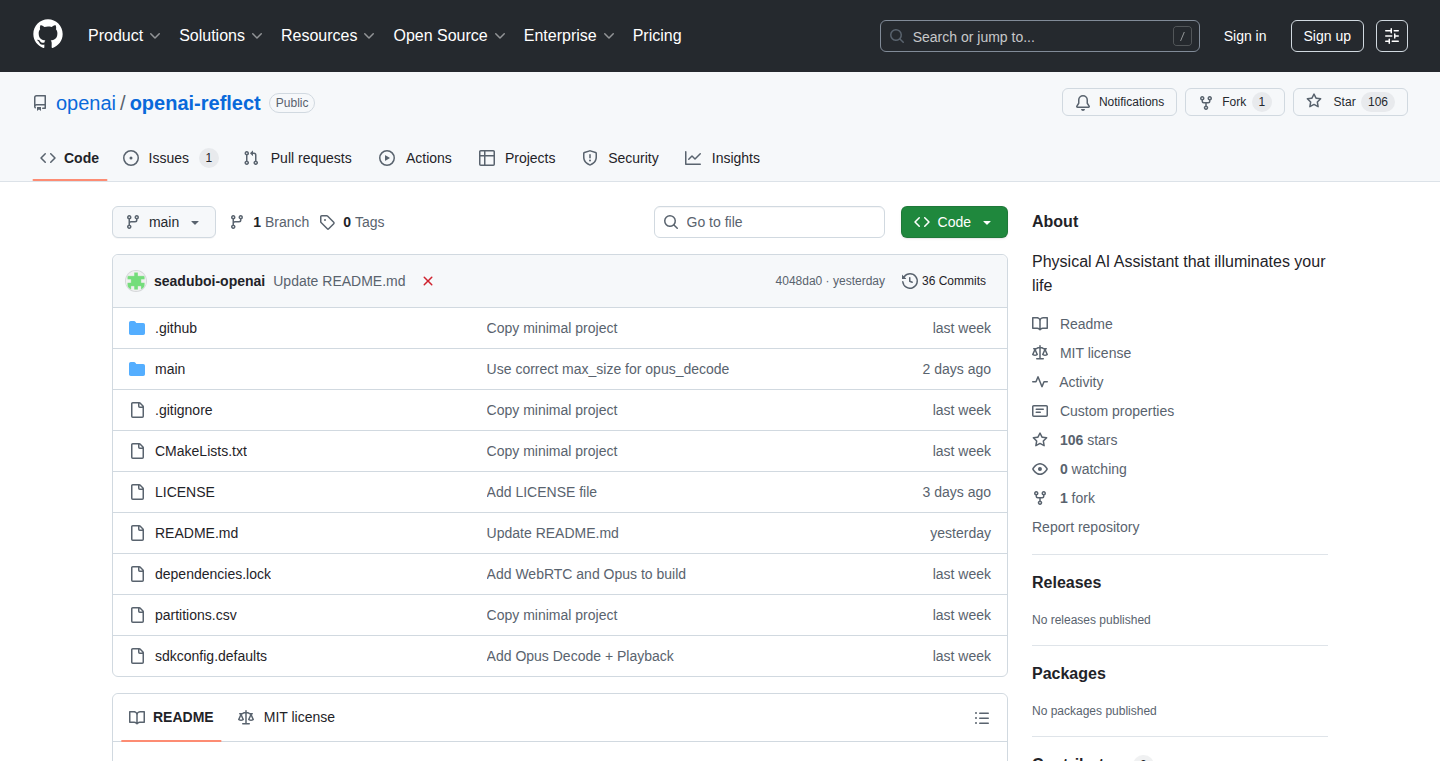
Author
Sean-Der
Description
Reflect is a fascinating project combining WebRTC, embedded devices, and a bit of AI magic to create a physical AI assistant. It uses your phone as a central control hub, communicating with light bulbs to change their color and brightness based on your mood or even your daily schedule. The project focuses on making it easy to control hardware devices through your phone, eliminating the need for complex WiFi setup, and protecting sensitive data. It's essentially a hackathon project that cleverly uses everyday technology to create a more responsive and personalized environment.
Popularity
Points 76
Comments 29
What is this product?
Reflect works by using WebRTC (Web Real-Time Communication) to connect your phone (the brain of the operation) to a connected device. This device, in turn, controls the light bulbs. The cool part is that it uses your phone as the intermediary, so you don't need to set up WiFi for each device. It's designed to be extendable and hackable, meaning developers can easily modify and build upon the existing code. Think of it as a smart home system where your phone is the central command center, giving you control over your lights and potentially other devices.
How to use it?
Developers can integrate Reflect by using the provided code and adapting it to control different types of connected devices. They can then create applications that interact with these devices through their phone. For example, you could build an app that changes the color of your light bulbs to match the current weather conditions outside, or one that dims the lights when you start watching a movie. The project's simplicity and open-source nature make it ideal for experimentation and learning about hardware control.
Product Core Function
· Phone-based control: This is a key feature. Instead of needing to configure WiFi for each device, the phone acts as the central hub, simplifying setup and increasing security. This means you can manage all your connected devices from a single point, making the system user-friendly and less complex to install. So, this makes controlling your smart devices much easier and more secure.
· Light control based on mood/schedule: Reflect can change the light bulb colors to create a matching atmosphere or guide you through the day. This can create a personalized lighting experience. So, this gives you the power to create a more responsive and immersive environment in your home.
· OpenAI Integration (Implied): By connecting with OpenAI, the project can potentially use AI to understand your preferences and adjust the environment accordingly. This could involve learning your habits and automating tasks. So, this offers the ability to personalize your environment based on AI learning, providing a truly adaptive experience.
Product Usage Case
· Smart Home Automation: Use Reflect to control various smart home devices like lights, creating personalized lighting scenes for different activities, like movie nights or reading time. So, this lets you fully automate and customize your home's lighting and environmental control.
· Ambient Information Display: Have the lights subtly change color to reflect real-time information, such as weather conditions or stock market fluctuations. So, this provides an easy way to visually represent important information.
· Personalized Scheduling and Reminders: Integrate Reflect with a calendar or to-do list to trigger light changes that serve as visual reminders. For example, the lights could blink when it's time for an appointment. So, this can improve your productivity and time management with visual aids.
2
Kuse 2.0 - AI Visual Folder: From Mess to Masterpiece
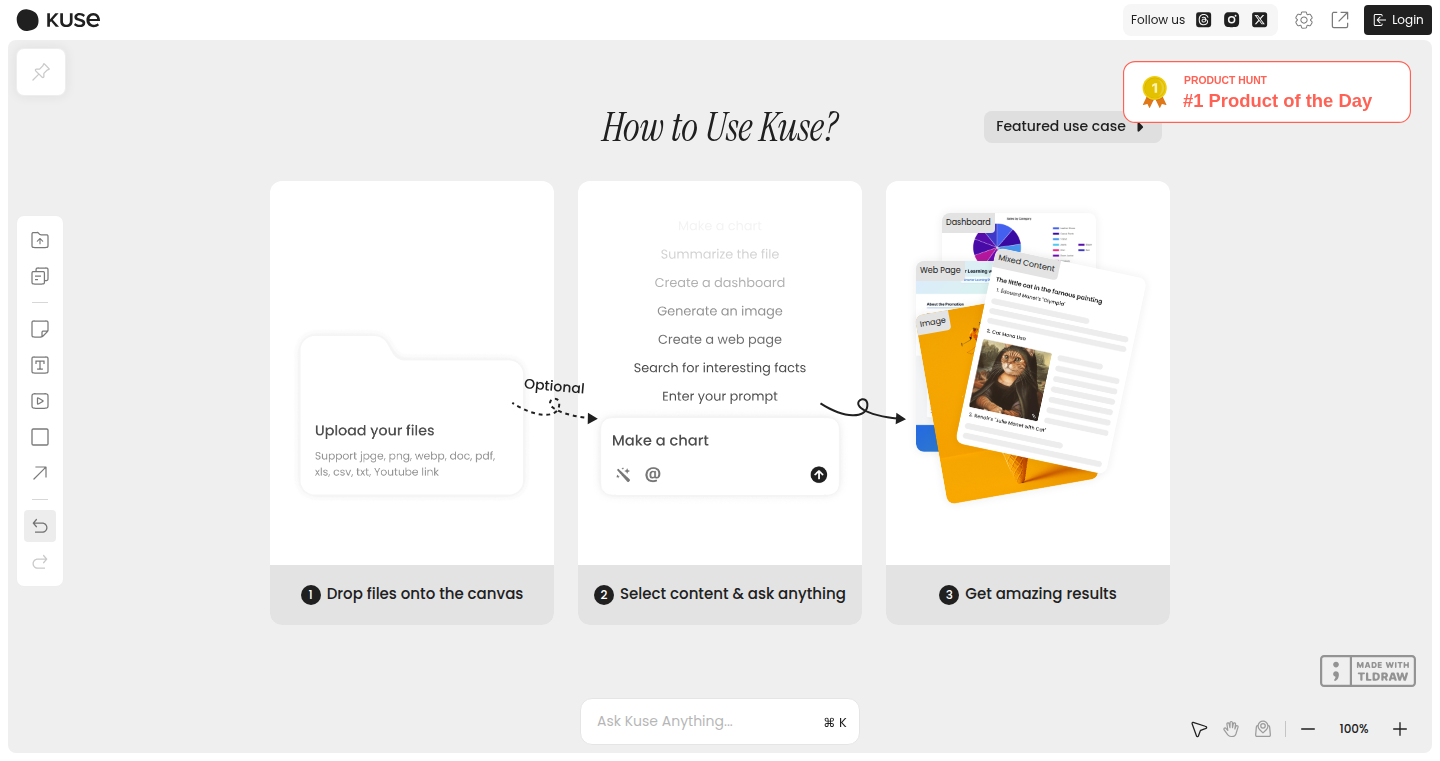
Author
austinxu
Description
Kuse 2.0 is an AI-powered tool that transforms disorganized inputs into structured, manageable outputs. It functions as a visual folder, allowing users to drag and drop files, videos, links, and spreadsheets, highlight key information, and then prompt the AI to generate structured and editable results. The core innovation lies in its "Visual Context Engineering," where the spatial organization of information within visual folders helps the AI agent reason more effectively, moving away from the cluttered experience of traditional AI tools. This approach focuses on the successful workflow of input processing, highlighting essential data, and obtaining structured outcomes, making it suitable for a variety of tasks such as studying, research, reporting, and content creation.
Popularity
Points 23
Comments 16
What is this product?
Kuse 2.0 is like having an intelligent assistant that understands your mess and helps you turn it into something organized. It takes in various types of information (files, videos, links) and lets you highlight the crucial parts. Then, it uses AI to structure the information into usable formats, like summaries or reports. The key here is the visual folder concept: organizing your inputs visually within the folder space guides the AI to better understand the context. So, it’s not just about AI; it's about organizing data in a way that helps the AI think more effectively. This removes the clutter and gives you a clear view of the processed results.
How to use it?
Developers and users can use Kuse 2.0 by simply dragging and dropping their data sources (documents, videos, links) into the visual folder. They then highlight the information they deem important. After that, they write prompts to instruct the AI on what to do with the information (e.g., summarize, extract key points, generate a report). Kuse 2.0 takes the highlighted content and processes it based on the prompt, providing organized and editable outputs. It’s integrated as a visual tool, so it blends well into existing workflows, particularly those involving content creation, research, or data analysis. You can think of it as a way to streamline your information intake process, making it easy to digest and use large volumes of information without being overwhelmed.
Product Core Function
· Visual Folder Organization: This feature allows users to arrange their inputs (files, links, videos) within a visual structure. This spatial organization, called "Visual Context Engineering", assists the AI in better understanding relationships and context within the data. So what? It's great for easily organizing complex data, which improves the quality of the AI's output.
· Highlighting and Selection: Users can highlight and select key information from their sources, effectively telling the AI what matters. This enables users to tell the AI exactly what content is important. So what? It allows the AI to focus on relevant parts and reduce the noise, leading to more focused and relevant outputs.
· AI-Driven Processing: The core engine uses AI to process highlighted data based on user prompts, generating organized outputs like summaries, reports, or content drafts. So what? This is your time-saver, which automates tasks, which would otherwise take hours, and turns raw data into something useful instantly.
· Editable Results: The AI-generated results are designed to be editable, allowing users to refine, modify, and tailor the outputs to their exact needs. So what? It provides a flexible way to customize the output, making it perfect for different users' needs.
Product Usage Case
· Research and Study: Students and researchers can use Kuse 2.0 to organize research papers, highlight key findings, and generate summaries and notes. So what? This helps researchers synthesize vast amounts of information and write summaries much more efficiently.
· Content Creation: Content creators can use it to gather information from various sources, highlight key ideas, and then prompt the AI to write drafts or outlines. So what? This can dramatically cut the time spent on research and writing, allowing you to generate more content faster.
· Report Generation: Professionals can input data from different reports, highlight the key metrics, and request AI to generate a concise executive summary or a detailed analysis. So what? It makes the process of gathering data and creating reports a lot faster, so it saves time and ensures you're getting actionable insights from it.
· Project Management: Project managers can collect information from multiple sources, highlight key tasks, and use AI to generate a project plan or progress report. So what? It helps manage the projects to make sure they are on track, and make sure the team knows where they are and what's next.
3
Axon: High-Speed Python File Streaming Framework
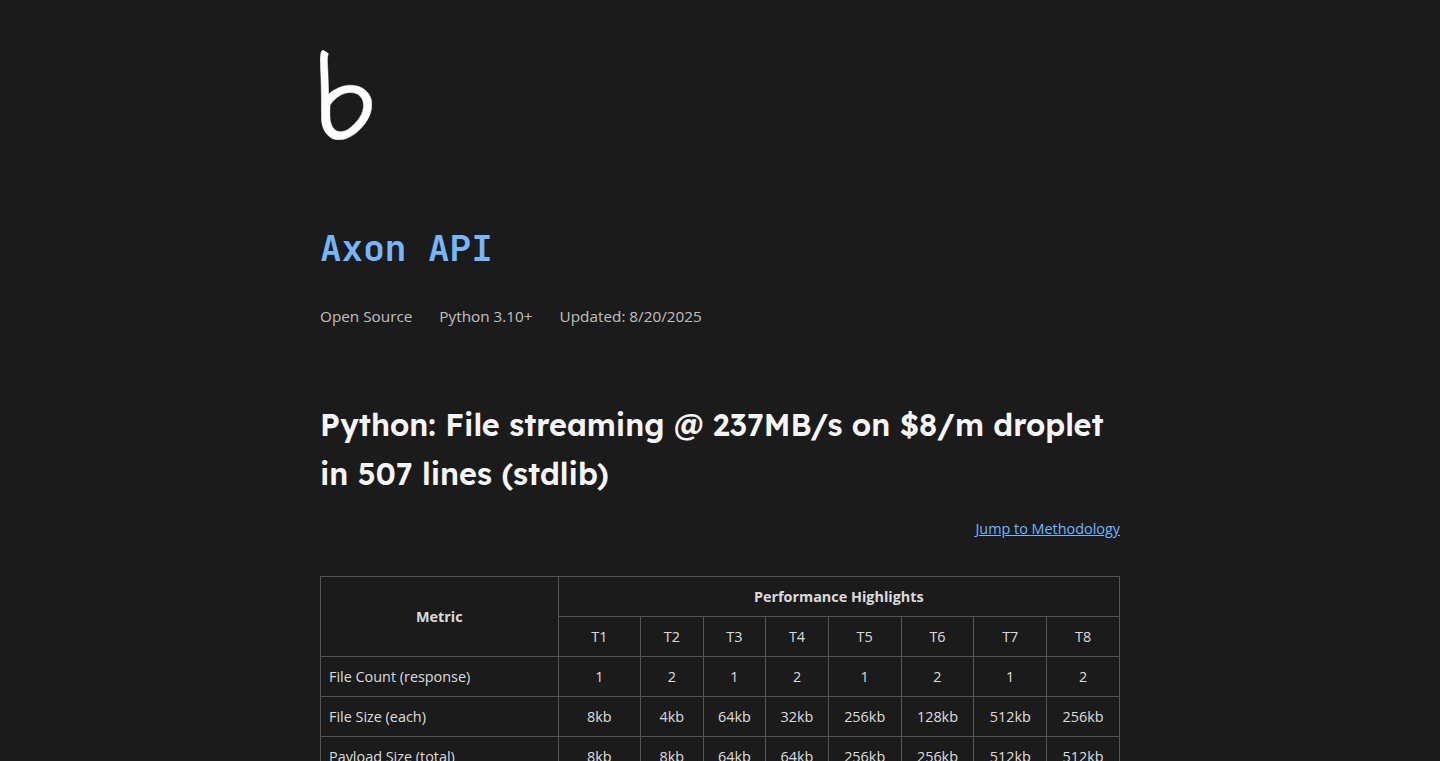
Author
b_llc
Description
Axon is a lightweight Python framework designed for blazing-fast file streaming, achieving speeds up to 237MB/s on affordable hardware. It's built entirely on the Python standard library, avoiding external dependencies. The core innovation lies in its ability to bundle multiple files into a single stream efficiently, keeping memory usage under control. It solves the problem of slow file delivery, especially for large files or when serving many files simultaneously.
Popularity
Points 19
Comments 13
What is this product?
Axon is a web framework specifically optimized for streaming files from a server. It leverages Python's built-in capabilities, like generators, to avoid loading entire files into memory at once. This allows it to serve files very quickly without using up a lot of server resources. The key innovation is its ability to combine multiple files into a single stream, which can significantly improve performance. So this allows you to efficiently serve a large number of files quickly, which is great for applications that deal with a lot of media or large data files. Its architecture also allows for efficient processing of requests with the query parameters. It eliminates performance bottlenecks by using a more optimized routing method.
How to use it?
Developers can integrate Axon into their Python web applications to serve static files or implement dynamic file delivery. You can deploy it on various platforms, including cloud servers. The provided deployment script simplifies setup on services like DigitalOcean. You would integrate Axon into your existing Python web application using WSGI (Web Server Gateway Interface) compatibility. You can also customize it to meet the specific file serving needs of your application.
Product Core Function
· Pure Python Implementation: This means Axon relies only on Python's built-in modules. This simplifies deployment and avoids the complexity of managing external dependencies. So this means it's easy to install and set up on any platform that supports Python.
· HTTP Range Support: Axon supports HTTP range requests, meaning it can deliver only parts of a file. This is particularly useful for resuming downloads or allowing users to skip ahead in videos. So this enables features like pausing and resuming downloads in your application.
· Generator-Based Streaming: Axon uses Python generators to stream files, processing them chunk by chunk instead of loading the entire file into memory at once. This keeps memory usage low, which is essential for serving large files efficiently. So this lets your application handle large files without running out of memory, ensuring a good user experience even with big downloads.
· Request Batching: Using query parameters, Axon can handle multiple file requests simultaneously, potentially reducing overhead. So this improves performance by handling many requests in one go.
· Match Statement-Based Routing: Axon uses a routing system to direct incoming requests to the correct file locations. This system is designed for speed and efficiency. So this helps the framework handle many requests quickly by efficiently directing them to the correct files.
· Built-in Sanitization and Logging: Axon includes features to protect against security issues and to log events for debugging and monitoring. So this helps to keep your application safe and easy to troubleshoot.
Product Usage Case
· Serving large video files: Imagine a video streaming service where users can quickly start watching videos without waiting for the entire file to download. Axon's efficient streaming capabilities make this possible, providing a smooth viewing experience.
· Delivering software updates: Software companies can use Axon to quickly and efficiently deliver large software update files to their users. The streaming features reduce download times and improve the update process.
· Providing access to large datasets: Researchers and data scientists can use Axon to share large datasets quickly. This enables users to download and access the data without running into storage issues.
· Creating a file hosting service: If you want to build a simple file hosting service or a file sharing application, Axon can provide the core technology to serve files fast and efficiently.
4
Tambo: Natural Language UI Control SDK for React
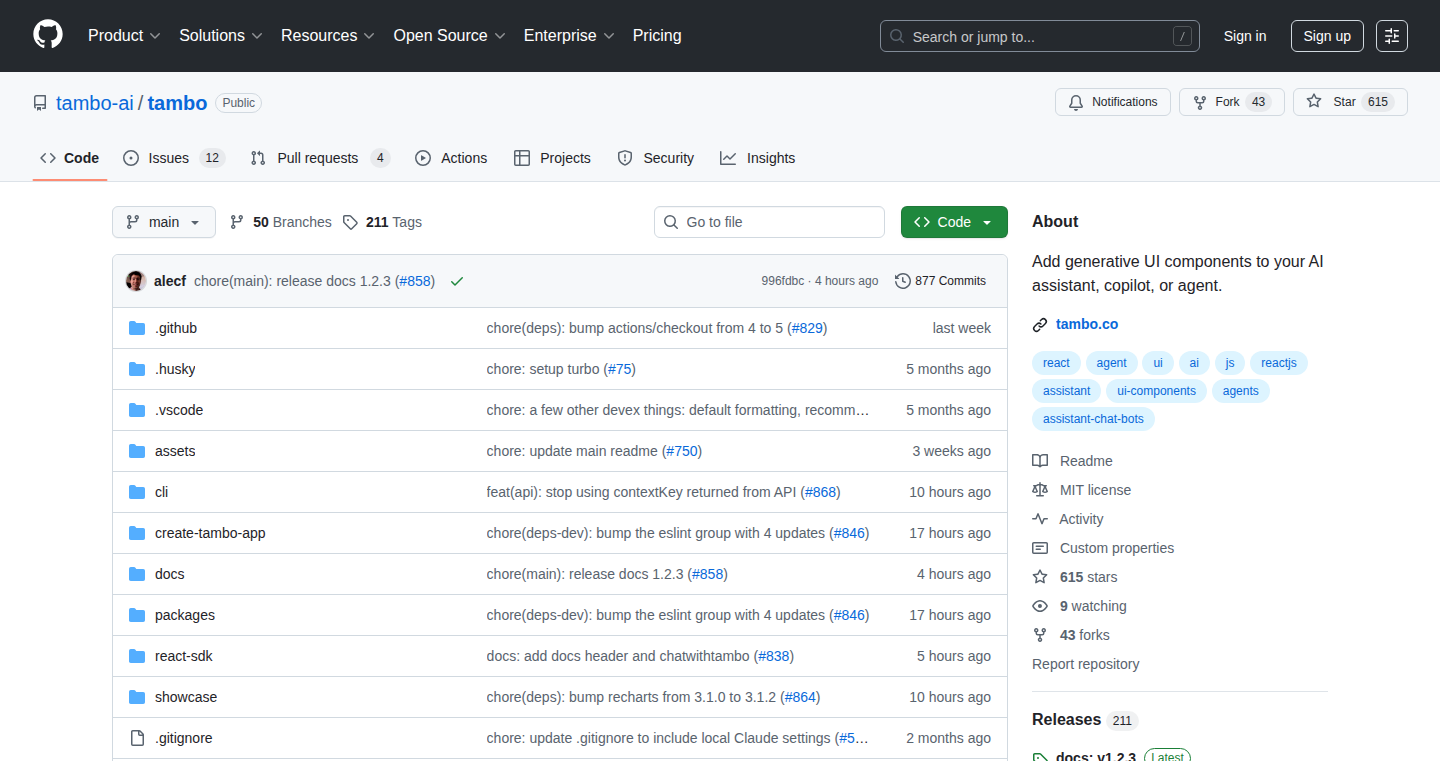
Author
grouchy
Description
Tambo is a React SDK that allows your application to understand and respond to natural language commands, similar to the functionality found in the AI-powered code editor Cursor. It enables users to control and update UI components simply by typing commands like "update env key". This project tackles the challenge of integrating AI-driven interaction into React applications, allowing developers to build applications that can be controlled and manipulated via natural language input. It's a step towards more intuitive and accessible user interfaces, leveraging AI to simplify complex actions. So, this is useful if you want to make your app smarter and easier to use by letting users control it with words.
Popularity
Points 11
Comments 15
What is this product?
Tambo works by connecting an AI assistant with your React components. You define how your components should behave when certain commands are given. The SDK handles the communication between the user, the AI model (which you can choose), and your components. It can fetch necessary information via the Model Context Protocol (MCP) or by making client-side requests, just like how OpenAI tool calls function. It also handles streaming messages, updates component properties, maintains a conversation history, and passes context across turns. This allows you to build apps that can understand and execute instructions expressed in natural language. So, you get an easy way to add AI-powered natural language control to your React apps.
How to use it?
Developers can integrate Tambo into their React projects by importing the SDK and defining the mapping between natural language commands and UI actions. You'll need to register your components and specify how they should react to different commands. The SDK handles the rest: taking user input, interpreting the language, fetching data using methods like MCP, and updating the UI. It's designed to work with various React frameworks such as Next.js, Remix, Vite, and React Native. For example, if you have a form field, you can link the command "update form field" to update that field. So, you can use it to make your React applications respond to user's commands.
Product Core Function
· Natural Language Parsing: Tambo parses natural language input, translating user commands into actions that the application can understand. This enables a new way to interact with your app. So, you can now control your app with words.
· React Component Integration: It seamlessly integrates with React components, allowing developers to link natural language commands to specific component actions. This lets your existing components work with the natural language commands.
· AI Model Agnostic: Tambo is designed to work with your preferred AI models (BYOM - Bring Your Own Model). This flexibility lets you choose the best AI to meet your project's needs.
· Context Management: The SDK handles maintaining conversation history and context across multiple turns of interaction. This makes the interaction more natural and intuitive. So, the AI remembers what you did before.
· Streaming and Prop Updates: Tambo manages the streaming of messages and updates the properties of React components. This allows for a more dynamic and responsive user experience. So, you get real-time updates and responses.
Product Usage Case
· Building a "Cursor for Spreadsheets": Imagine creating an application where users can type "add a new row" to insert data into a spreadsheet interface. Tambo makes this possible by translating the natural language command into the correct actions within the spreadsheet component. This simplifies tasks and speeds up workflows. So, it's great for automating complex tasks in an easy way.
· Creating a Video Editing Interface: Developers can use Tambo to allow users to control a video editing tool with commands like "cut the video at 5 seconds" or "add a title". The SDK handles understanding these commands and coordinating the actions with the video editor. So, you can control your app by commands.
· Designing a Design Tool Interface: A design tool can be enhanced with natural language commands such as "change the color of the button to blue" or "move the shape to the left". Tambo allows for the creation of a more intuitive and accessible design interface, letting users make design changes more directly. So, now design become more natural with words.
5
In Memoria: Persistent Memory for AI Coding Assistants
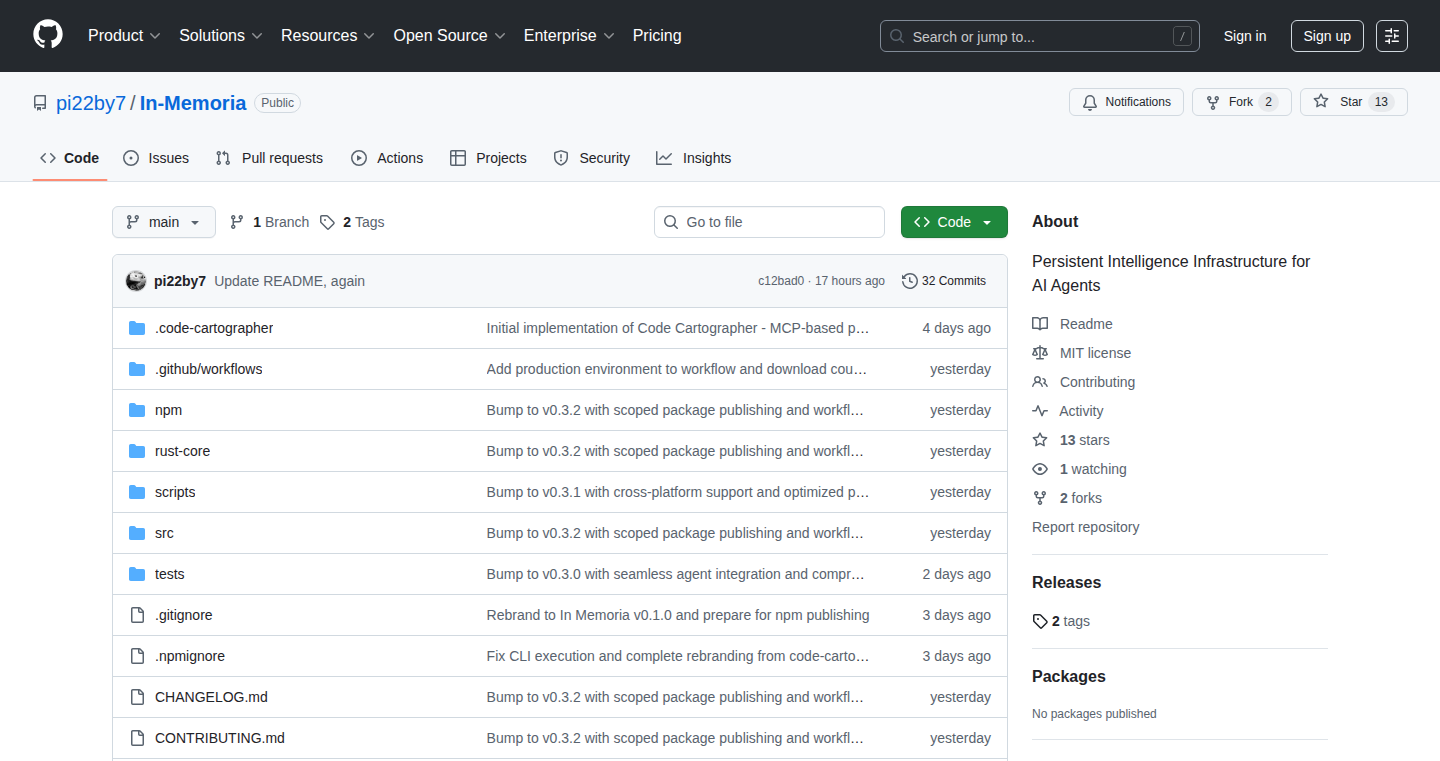
Author
pi_22by7
Description
In Memoria is a local server that gives your AI coding assistant, like Claude or Copilot, persistent memory. The problem it solves is that these AI tools typically 'forget' everything between sessions, forcing you to re-explain your codebase. In Memoria lets the AI remember your coding patterns, architectural decisions, and context, so you can get more productive results. It's built with TypeScript and Rust, using tree-sitter for parsing and vector storage for semantic search. It's designed to work locally, keeping your data secure, and currently supports JavaScript/TypeScript, Python, and Rust. So, instead of repeatedly explaining your project, you can get right to coding with an AI assistant that learns over time.
Popularity
Points 12
Comments 0
What is this product?
In Memoria works by creating a memory layer for your AI coding assistant. It uses advanced techniques like tree-sitter to understand the structure of your code and vector storage to store the meaning of your code. When you ask the AI assistant a question, In Memoria can retrieve relevant information from your past interactions and code, allowing the AI to provide more informed and personalized suggestions. The server runs locally on your machine, so your code stays private. In short, it makes AI coding assistants smarter and more context-aware. The core innovation is providing a persistent, local memory for AI coding tools, solving the common problem of context loss across sessions.
How to use it?
To use In Memoria, you run a simple command: `npx in-memoria server`. Then, you connect your AI coding tool to the In Memoria server. There's no need to create an account or upload your code to the cloud. You can start asking your AI coding assistant questions and it will start remembering your code. For example, you might be building a website and ask your AI to help write a certain function. Over time, In Memoria remembers your code style, structure, and past solutions. This saves you time and provides context to your assistant, so the AI can quickly integrate your project.
Product Core Function
· Persistent Context Storage: In Memoria stores information about your code and your interactions with the AI, so the AI assistant doesn't forget your work between sessions. This increases efficiency and helps reduce repetitive work.
· Semantic Search: This is a smart search that understands the meaning of your code and your questions, allowing the AI to find relevant information even if the exact keywords aren't used. This is how the AI assistant is able to quickly look up relevant information.
· Code Parsing with tree-sitter: This technology is like a smart decoder that understands the structure of your code. It's good at looking at code in JavaScript, TypeScript, Python and Rust. Using this it's able to break down your code so the AI can understand it better.
· Local Operation: The system runs locally on your computer, ensuring your code remains private. This is more secure and gives you more control over your data.
· Support for Multiple Programming Languages: It currently works with JavaScript/TypeScript, Python, and Rust. More languages can be supported in the future.
Product Usage Case
· Code Review: When you are reviewing code with an AI, it remembers the design principles of your project, and previous code corrections, making suggestions which are consistent with your project's style.
· Code Generation: If you use the AI to help you write code, it will learn from previous code that you have written and give you similar functions, saving you time and ensuring consistency.
· Project Onboarding: When starting a new project, you can use In Memoria. The AI will be aware of previous codes and the structure of the project. You can save time by helping the assistant to understand the context.
6
Lemonade: Your Local LLM Powerhouse
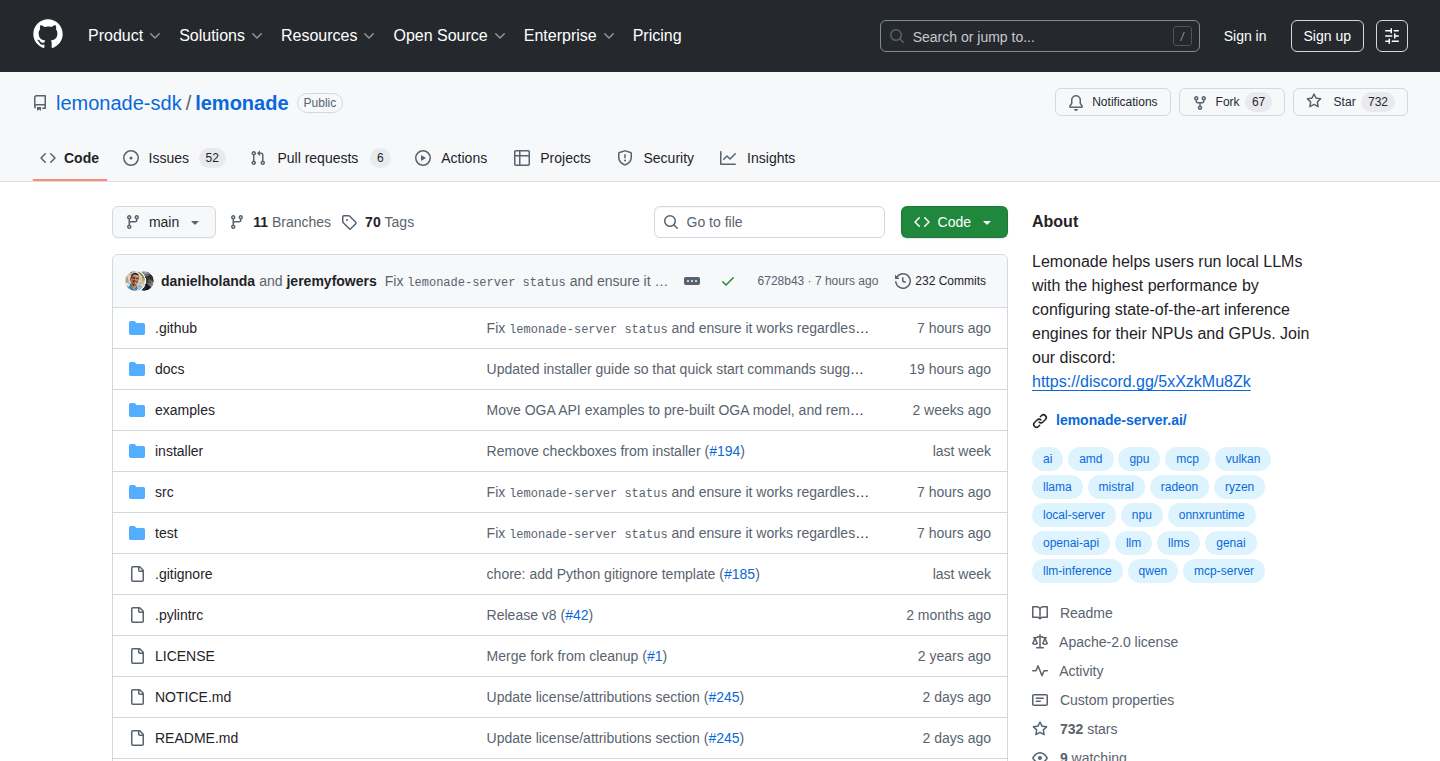
Author
ramkrishna2910
Description
Lemonade is an open-source software that helps you run and experiment with large language models (LLMs) right on your own computer. It's designed to be easy to use, provides top performance by making the most of your computer's hardware (like GPUs and NPUs), and follows open-source principles. It lets you use different models like Gemma, Llama, Qwen, and Phi, making it simple to load, manage, and switch between them. Because it acts like a local server, it works smoothly with existing AI tools, providing a straightforward way to incorporate LLMs into your own apps or projects. This means you can have the power of AI without needing to send your data to the cloud.
Popularity
Points 12
Comments 0
What is this product?
Lemonade is like a local AI assistant server for your computer. It uses smart technology to run those complex AI models (LLMs) locally, which means your information stays private. It’s built to be easy to use; so any tool that works with OpenAI's systems will also work with Lemonade. It boosts performance by using specific parts of your computer, like the GPU (graphics card) and NPU (special AI chip), and works with different types of models. So, what's innovative? It focuses on making it simple for you to run these AI models on your own device, maximizing performance without a lot of technical hassle. It works with various hardware and models, letting you choose the best setup for your needs. So you can benefit from AI without sharing your data, and can use the best hardware in your computer, and it's open-source, which means it's free to use, and developers can build on top of it.
How to use it?
To use Lemonade, you can download and install it (it has an easy-to-use installation process). Once installed, you can start the server and open a web interface in your browser to manage models and chat. Also, any existing applications that you may have that can communicate with OpenAI will also work with Lemonade, you can simply point them to your local Lemonade server instead of the cloud service. If you're a developer, there's also a Python API available, so you can directly integrate LLMs into your own apps. You can use it with different AI models, and use the command-line to test and tweak settings. In short, it allows you to have an AI helper that you can easily run on your own device, that integrates smoothly into your workflow, so you can use the AI assistant without the need to send any data to external servers.
Product Core Function
· OpenAI-compatible API: Lemonade acts as a local server that speaks the same language as OpenAI, so any tool built to work with OpenAI's systems will automatically work with Lemonade. This makes it incredibly easy to integrate into your existing workflows. So you don't have to learn a new interface to access the power of AI assistants. So, if you are using an application that uses OpenAI's API, you can change the configuration to access LLMs locally via Lemonade.
· Hardware Acceleration: Lemonade is designed to get the most out of your computer's hardware. It uses technologies like llama.cpp, Vulkan, ROCm for GPUs, and ONNXRuntime for Ryzen AI and integrated GPUs, which ensures that you get the best performance. So you can use the best hardware in your computer, and do not need any advanced computer skills to improve the speed of the AI model on your computer.
· Model Management: Lemonade supports various model formats, including GGUFs and ONNX, allowing you to use a wide range of open-source LLMs like Gemma, Llama, Qwen, and Phi. So, it offers flexibility in choosing the LLM that suits your needs.
· Cross-Platform Support: Lemonade is available on Windows (with a user-friendly GUI) and Linux (via pip or source install), making it accessible to a wide range of users. So, no matter what operating system you are using, you are able to use AI assistant locally.
· SDK and CLI: Lemonade offers both a Python API for developers to integrate LLMs directly into their applications and a command-line interface (CLI) for benchmarking, testing, and managing models. So, it offers flexibility depending on your technical skills. So you are not forced to use the command line if you do not want to.
· Open Source: Being open source, Lemonade allows developers to customize and extend the functionality of the software, fostering a collaborative environment. So, it fosters transparency, allowing for community-driven improvements.
Product Usage Case
· AI Chatbots and Coding Assistants: You can point your favorite chatbot or coding assistant (like Morphik AI, Open WebUI, Continue.dev) to your local Lemonade server to run LLMs locally. This ensures that all data is kept local. So you can enhance your privacy.
· Local RAG (Retrieval-Augmented Generation): Use Lemonade with tools like Morphik AI for contextual Q&A, allowing you to ask questions about your documents or PDFs without sending them to the cloud. So you can use AI without sacrificing your privacy.
· Develop custom applications: You can integrate LLMs into your own apps using Lemonade's Python API. This allows for direct access to LLM generation and customization. So you can have more control of the AI models.
7
Pluely: Stealth AI Assistant for Your Calls and Meetings
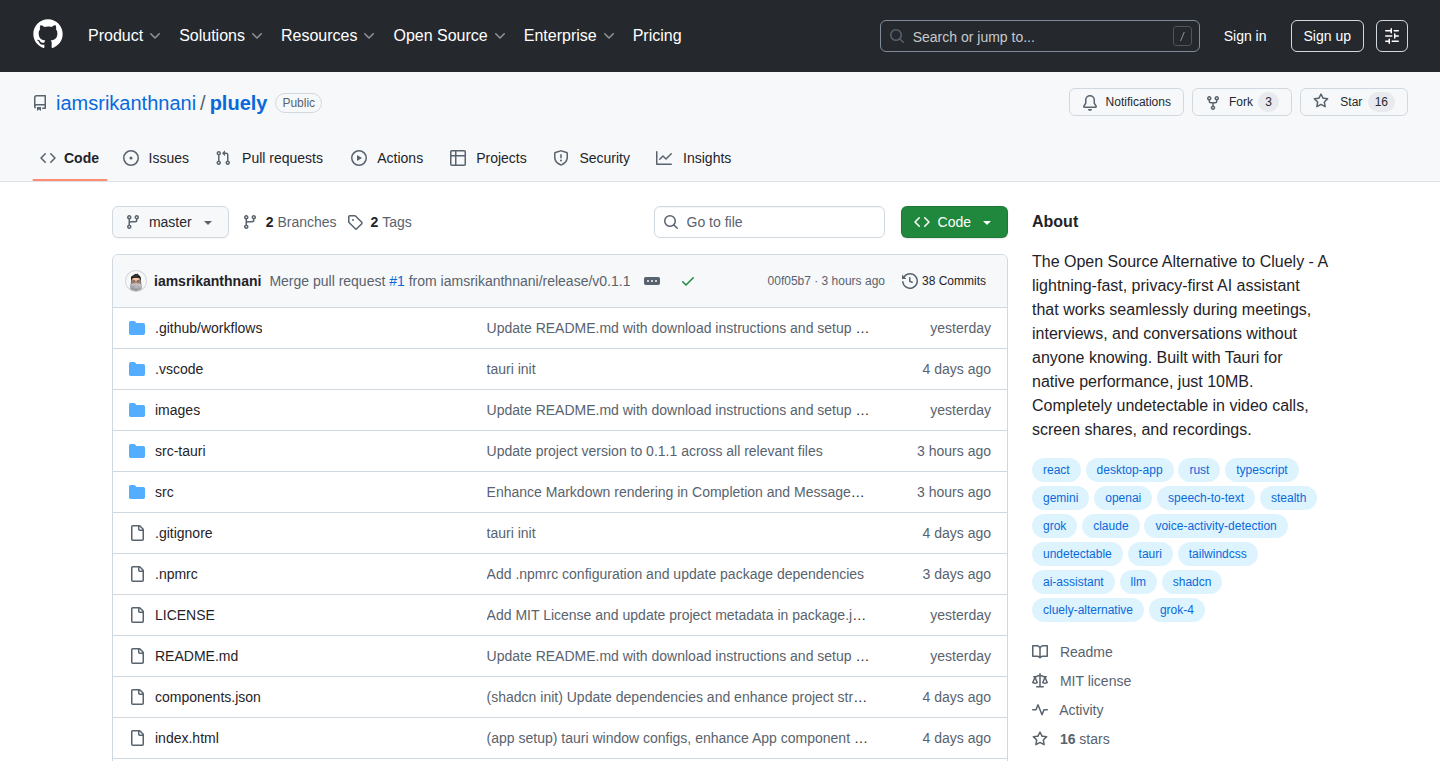
Author
truly_sn
Description
Pluely is a lightweight, open-source desktop application that provides real-time AI assistance during video calls, interviews, and presentations. It offers an undetectable overlay, supports multiple Large Language Models (LLMs) like GPT-4, and prioritizes privacy by running all processing locally. Built with Tauri for speed and efficiency, Pluely aims to be a discreet and powerful AI sidekick, enhancing user productivity in various professional settings.
Popularity
Points 6
Comments 4
What is this product?
Pluely is essentially a secret AI assistant that sits on your desktop and helps you during online calls and meetings. It's like having a helpful friend whispering suggestions in your ear, but nobody else can see it. The core technology uses a transparent window that hovers over other applications (Zoom, Teams, etc.), and AI models (like OpenAI's GPT-4) process your input (text, voice, images) to give you smart responses. The magic is in the details: it uses a very lightweight technology called Tauri that ensures it's fast and doesn't hog your computer's resources, and everything happens on your computer, so your data stays private. So you don't have to worry about your conversation history or any sensitive data being sent to unknown servers. The project is also open-source, meaning anyone can see how it works and contribute to its improvement.
How to use it?
To use Pluely, you download and install it on your computer (Windows, macOS, or Linux). Then, you simply open it and it will create a transparent overlay that appears above your other applications, like Zoom or Google Meet. You can then type text, speak using voice, or even provide images, and Pluely will use the AI to help you in real-time. You'll need your own API keys for the AI models you want to use (like OpenAI's GPT-4). These keys are stored securely on your computer. So you can tailor it to your specific needs, such as getting instant answers, generating suggestions, or getting help with complex topics during a call. This is a versatile tool for anyone who wants a subtle edge during professional interactions.
Product Core Function
· Undetectable Overlay: Pluely creates a transparent window that sits on top of any other application. It remains hidden in screen shares, recordings, and screenshots. This means you can use it without others knowing, providing a discreet way to get AI assistance during video calls and presentations. So you can get help without anyone being aware of it.
· Multiple LLM Support: Pluely supports various Large Language Models (LLMs), including GPT-4, Claude, Gemini, and Grok. You can switch between different AI models to get the best results for your needs, giving you flexibility in your AI assistance. So you get to choose the best AI tools to solve your problems.
· Flexible Input Methods: You can interact with Pluely by typing, speaking (using speech-to-text), or providing images and screenshots. This allows for versatile use cases, adapting to different situations during calls and meetings. So you can choose the best way to communicate to the AI, making it user-friendly.
· Local Processing and Privacy: All processing is done locally on your computer, ensuring your data never leaves your device. Pluely is built with Tauri, which is efficient and lightweight, using minimal CPU and RAM. This means your information stays private, and the application doesn't slow down your computer. So you can use it securely, without compromising your privacy.
· Conversation History: Pluely locally stores your conversation history. You can review past interactions and resume discussions where you left off. This feature enhances productivity and provides a helpful reference for future engagements. So you can easily refer back to previous interactions to improve your understanding.
Product Usage Case
· During Job Interviews: You can use Pluely to get instant answers to questions, access detailed information about the company or the interviewer, and even receive suggestions on how to respond during the interview. So it's like having a cheat sheet that helps you make a great first impression.
· In Tech Meetings: Debugging code on the spot becomes easier by using Pluely to find solutions to coding problems, explain technical concepts, and get suggestions on troubleshooting steps. So you can fix problems faster during meetings.
· In Sales Negotiations: You can discreetly gather information about the client, get ideas on counter-offers, and even learn about the negotiation strategies. So it's like having a secret weapon that helps you get the best deal.
· During Online Presentations: Use Pluely to have detailed notes to access, instantly translate foreign languages to interact with international partners, or prepare your arguments to respond to potential questions. So you can make your presentations stand out.
8
Twick: Timeline-Driven React Video Editing SDK
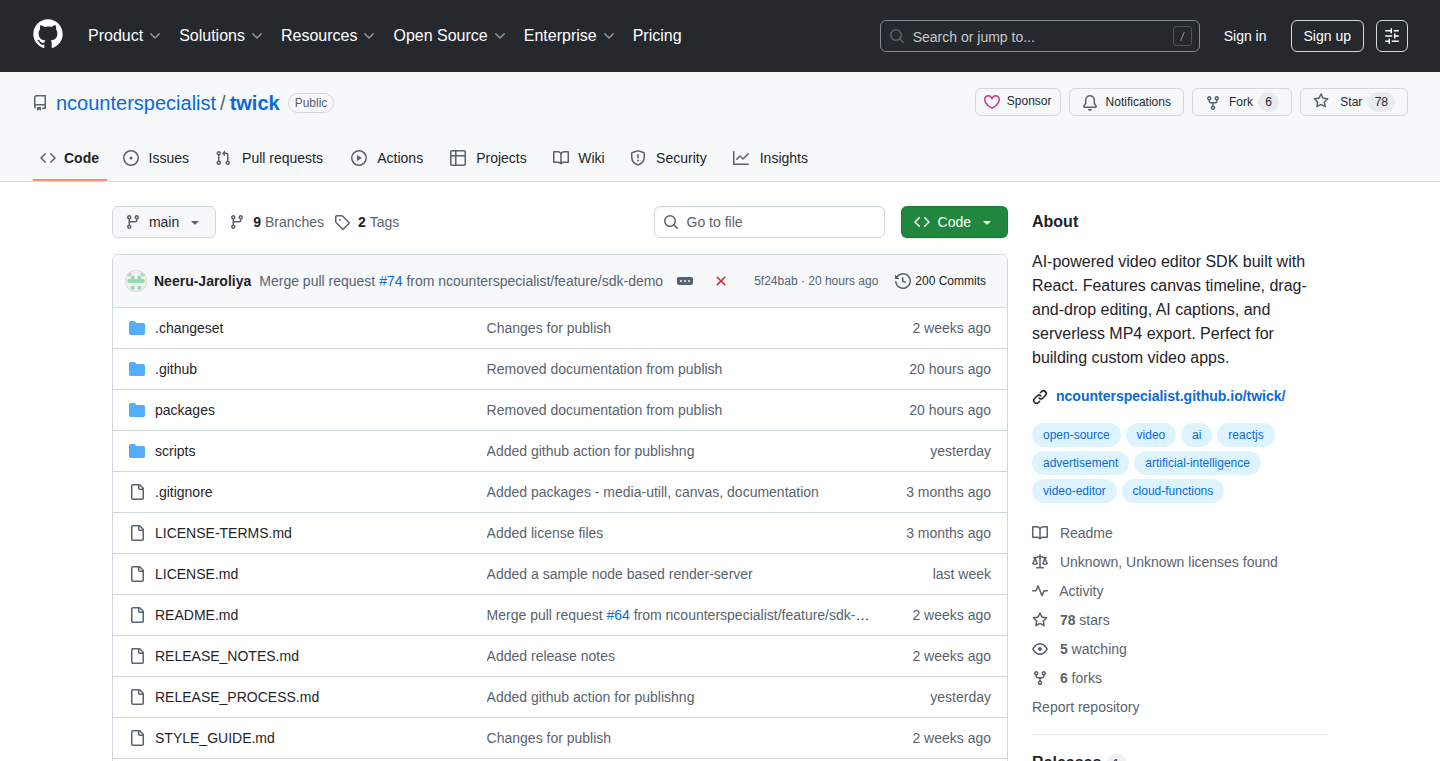
Author
seekerquest
Description
Twick is a React SDK that brings timeline-based video editing capabilities directly into your web applications. It allows developers to create interactive and customizable video editors, enabling users to manipulate video clips, add transitions, and integrate other media elements within a timeline interface. The innovation lies in simplifying complex video editing workflows within a familiar React environment, making it easier to build powerful video tools. So this allows you to integrate advanced video editing features directly into your own apps, saving time and resources.
Popularity
Points 7
Comments 3
What is this product?
Twick provides the core functionalities needed to build a video editor within a React application. At its heart, it uses a timeline representation where users can visually arrange video clips, audio tracks, and other media. It leverages React's component-based architecture to create reusable UI elements for video editing, such as clip trimming, transition effects, and more. The SDK abstracts away many of the complexities of video processing, making it easier for developers to focus on user experience. So, it offers a simpler approach to adding video editing to your projects.
How to use it?
Developers integrate Twick into their React applications by importing its components and utilizing its API. They can define video tracks, add clips, control transitions, and manage the timeline's playback and manipulation through React's state management. This SDK is useful for scenarios like building custom video editors, integrating video editing into content management systems, or creating interactive video experiences. It provides a suite of composable UI elements and utilities that can be customized and extended. So, you can quickly build advanced video features into your website or app.
Product Core Function
· Timeline Management: This allows users to visually arrange video clips and other media elements, including the ability to easily change the order or position of the media assets. So, you can create a straightforward way to arrange video content for your users.
· Clip Editing: Enables users to trim, split, and manipulate individual video clips within the timeline. So, your users can edit the length and timing of videos directly within your app.
· Transition Effects: Allows for the implementation of transitions between video clips, such as fades, wipes, and other visual effects. So, you can create smooth transitions that enhance the video viewing experience.
· Audio Control: Offers audio track management capabilities, including volume control and audio mixing. So, you can allow your users to create a more professional video experience by editing audio.
· Integration with React: Built specifically for React, making it easy to integrate into existing React projects and leverage the component-based architecture. So, this allows for a smoother and faster development process.
Product Usage Case
· Custom Video Editor: Develop a video editor tailored to a specific niche, like creating social media videos or product demos. It empowers users to edit videos according to their brand and quickly generate content within your application. So, you can tailor the video editing experience to your users' exact needs.
· Content Management Systems (CMS): Integrate video editing capabilities directly within a CMS for easy content creation and modification. It streamlines the video creation process for content creators and editors. So, this reduces reliance on external video editing tools and streamlines the workflow.
· Interactive Video Experiences: Create interactive video applications with dynamic content manipulation, such as educational videos where users can edit the video to match their pace and understanding. This helps to make educational video content more accessible and engaging. So, it gives you the ability to incorporate interaction and personalization features into your video products.
9
Rucat: Semantic File Capture for the Command Line
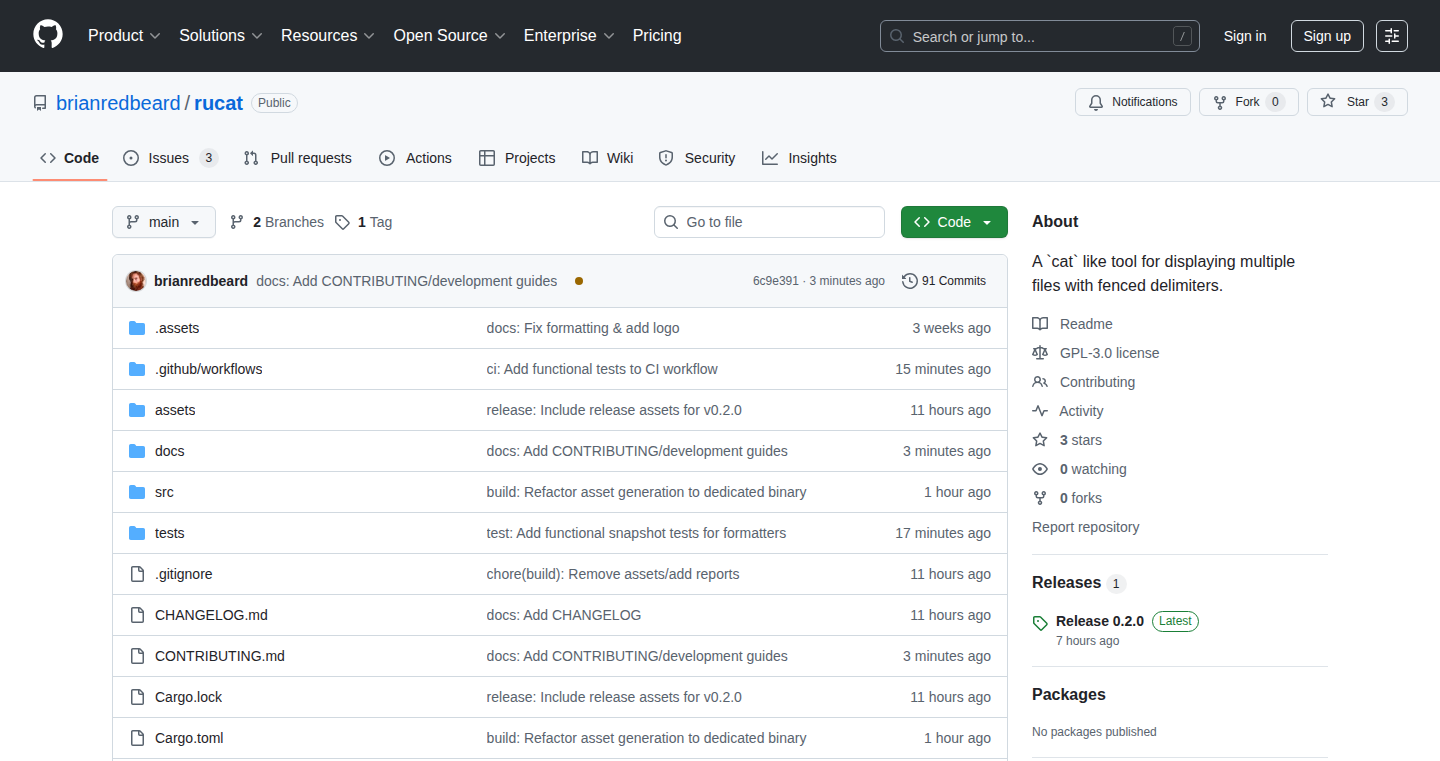
Author
thebeardisred
Description
Rucat is a command-line tool, inspired by the 'cat' command, designed for efficiently capturing and handling multiple files, especially in remote environments accessed via SSH. The core innovation lies in its ability to preserve semantic data (like filenames) when capturing files, avoiding common issues like losing file boundaries during concatenation. It leverages ANSI control codes (OSC 52) to communicate with terminals, ensuring a more seamless experience for prompt engineers and developers who frequently work with files remotely. Written in Rust, Rucat prioritizes memory safety and cross-platform compatibility. So this is useful because it makes managing multiple files easier and more reliable, especially in remote environments, leading to a more efficient workflow.
Popularity
Points 8
Comments 1
What is this product?
Rucat is essentially a 'cat' replacement that intelligently captures multiple files along with their metadata. The underlying technology uses ANSI control codes (specifically OSC 52) to communicate with the terminal, enabling it to understand file boundaries and preserve crucial information like filenames. This is especially useful when working on remote machines via SSH. The tool is built in Rust for better memory safety and cross-platform support. So, it’s a smarter way to deal with multiple files on the command line.
How to use it?
Developers can use Rucat by simply piping file content to it, similar to how they would use 'cat'. The tool then captures the output, along with file metadata, making it easy to manage multiple files efficiently. Example use cases include capturing the output of various commands from multiple files, collecting logs from several sources, or retrieving configuration files from different systems. To integrate, install Rucat and use it in place of 'cat' in your scripts. So this means you get the flexibility of the command line with the added benefit of semantic awareness, saving you time and preventing data loss.
Product Core Function
· Multiple File Capture: Captures the content of multiple files. The benefit is that you can easily gather information from many files at once, useful for system administrators and developers.
· Metadata Preservation: Preserves information about each file, such as filenames, while capturing their content. This helps to keep track of where the content originates, avoiding confusion from mixed-up files.
· ANSI Control Code Integration (OSC 52): Uses ANSI control codes to work with the terminal, facilitating a smooth and reliable capture process. Ensures that the terminal correctly handles the file content.
· Built-in Rust: The use of Rust provides memory safety and cross-platform support, ensuring stability and easy use of the tool.
· Efficient Processing: Designed to process files efficiently, enabling fast capture and handling of large amounts of data. Useful for tasks that involve processing big data or many files.
Product Usage Case
· Remote Log Collection: A developer working on a remote server over SSH can use Rucat to collect log files from different servers. When the logs are fetched, Rucat maintains information about which log file the data comes from. For the developer, this simplifies troubleshooting and analyzing issues, as it reduces time spent identifying file origins.
· Configuration File Retrieval: A system administrator needs to retrieve configuration files from several servers. By using Rucat, the administrator can gather the configuration files into a single document while retaining each file's name. The administrator can also easily recognize which configuration file comes from which system. This boosts productivity.
· Prompt Engineering Output: A prompt engineer needs to capture the output of various commands and files during an AI development project. With Rucat, it is possible to gather all of the results into a single output. This keeps important information intact, such as the file names, while also ensuring that the command is easier to manage and analyze.
10
Skilfut: AI-Powered UI Component Library for Rapid Prototyping
Author
cesargstn
Description
Skilfut is a Software-as-a-Service (SaaS) platform that provides a library of 138 pre-designed User Interface (UI) components, along with corresponding prompts designed for AI-driven coding. It addresses the common problem of generic-looking designs in AI-generated or no-code projects. By offering copy-and-paste ready components, Skilfut allows developers, especially those leveraging AI for coding ('vibe coding'), to quickly build functional and visually appealing interfaces without extensive design work. This significantly speeds up the prototyping process and helps projects stand out visually.
Popularity
Points 6
Comments 2
What is this product?
Skilfut is essentially a collection of pre-built UI elements (like buttons, forms, navigation bars) designed by experienced designers. The unique aspect is that each component comes with a prompt specifically crafted for AI coding tools. When you use these prompts with AI, the tool generates the code for the component, making it easy to integrate the UI into your project. The core innovation lies in combining a pre-designed UI library with AI-friendly instructions, streamlining the creation of custom interfaces. This also addresses the problem of 'design homogeneity' that often plagues projects built using AI or no-code tools.
How to use it?
Developers can integrate Skilfut's components into their projects by simply copying the component's visual design and the associated prompt, and pasting them into their AI-coding workflow. The AI coding tool then processes the prompt, generating the necessary code to create the UI element within the developer's project. The core value is the seamless integration with AI coding tools, like those that are prompted by the developer. This is useful when building a website, application or any other interface.
Product Core Function
· UI Component Library: Provides a curated collection of 138 UI components (and growing). Each component can be customized to fit the requirements of the user and includes the visual design. This saves developers from starting from scratch with UI design. So what? It accelerates the development process, allowing for more rapid prototyping and iteration. So what? Users don't need to become an UI designer.
· AI-Ready Prompts: Each component comes with a prompt designed for use with AI coding tools. These prompts are designed to generate the correct code for each component, allowing for effortless integration with the AI.
· Visual Consistency and Quality: Components are designed in collaboration with designers from leading companies. Using these components ensures a high-quality, professional look and feel for projects, enhancing the overall user experience. This is great for users who may not be design experts, but still want to produce professional-looking interfaces.
· Weekly Updates and Expansion: New components are added every week. This ensures the library stays current with design trends and expands the available options for developers. This means the tool is constantly improving, offering more features and flexibility over time. Great for developers that need a good selection of elements.
· Simplified Rapid Prototyping: The combination of pre-designed components and AI-generated code greatly speeds up the prototyping process. This helps developers quickly test ideas and get feedback, enabling faster iterations on projects.
Product Usage Case
· AI-Powered Website Builders: Developers using AI website builders can use Skilfut components and prompts to build unique and visually-appealing websites without manual coding. So what? It overcomes the limitations of generic templates and creates visually distinct sites.
· No-Code Application Development: In no-code app development platforms, developers can use Skilfut to quickly add custom UI elements and enhance the app's visual appeal. So what? It makes the no-code app's appearance better, and more modern.
· Rapid MVP Creation: Indie hackers can rapidly build Minimum Viable Products (MVPs) with the help of Skilfut components and AI code generation. This allows them to validate ideas quickly and cheaply. So what? it helps you test your ideas faster, and get them out in the world sooner.
· UI/UX Enhancement in Existing Projects: Developers can use Skilfut to refresh the look and feel of existing projects by integrating new UI components without completely redesigning them. So what? It simplifies UI updates, and makes it easy to change the UI of the project.
· Customized Design Systems: Developers can use Skilfut components to build the foundation of a custom design system, and then customize them to meet the precise visual style and branding needs of their projects. So what? It promotes the consistency of brand UI.
11
AgentVisa: Secure Authorization for AI Agents
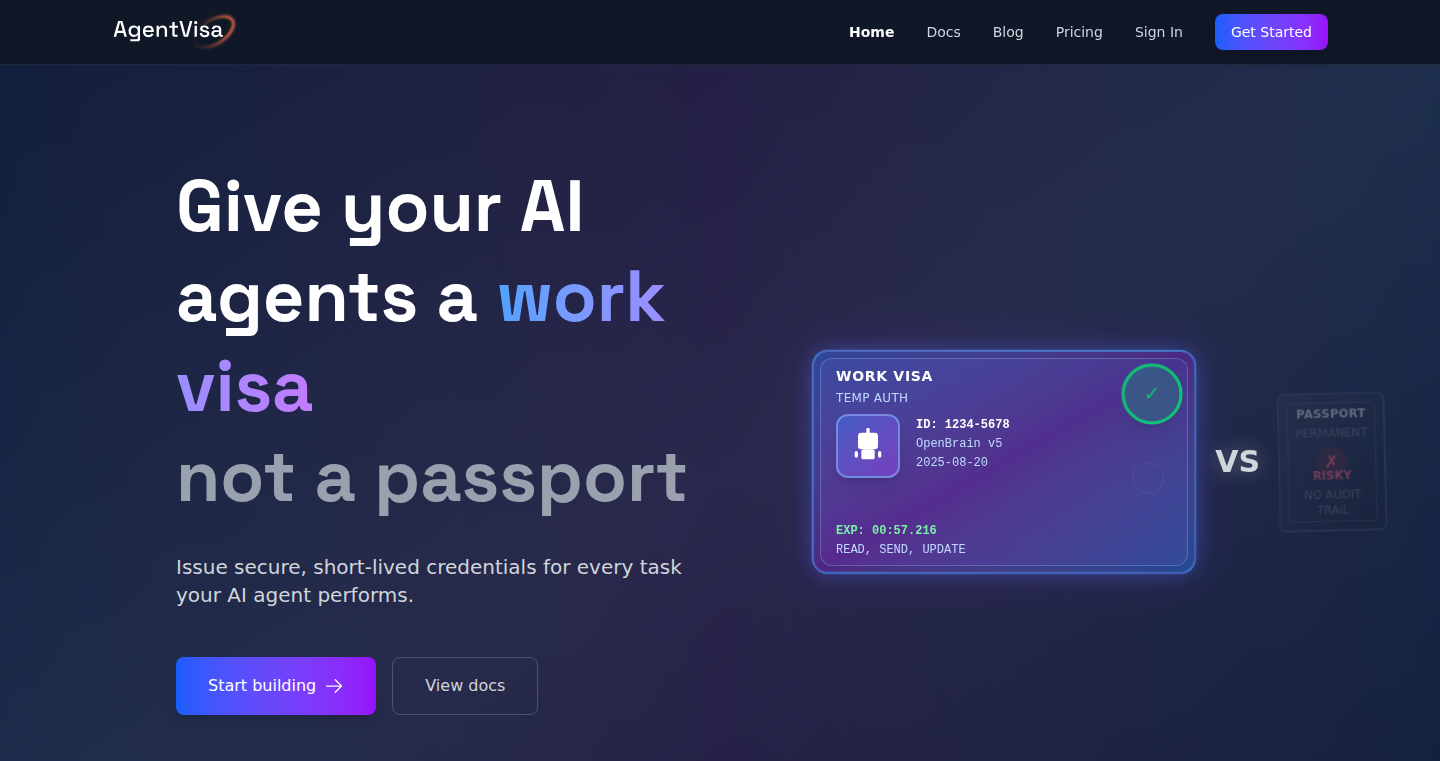
Author
huey77
Description
AgentVisa is an API designed to enhance the security and control of AI agents by replacing static API keys (passports) with short-lived, task-specific credentials (work visas). This allows developers to manage agent permissions, track agent activities, and improve the overall trust and auditability of AI systems. It tackles the problem of agent identity and authorization in a simple and secure way.
Popularity
Points 6
Comments 2
What is this product?
AgentVisa is an API that issues temporary credentials (like 'work visas') for AI agents to access resources. Instead of giving an agent a permanent key (like a 'passport') that grants constant access, AgentVisa provides a temporary, task-specific key. This key is linked to a specific user and defined permissions. The core technology uses JSON Web Tokens (JWTs) under the hood, but the main value is the secure workflow for managing agent authority. So, it's a more secure way to manage what AI agents can do, and who gave them permission. This is useful for auditing and controlling AI agents.
How to use it?
Developers integrate AgentVisa into their AI agent systems. When an agent needs to perform a task (e.g., access a database, call an API), it requests a 'visa' from AgentVisa. This 'visa' is a temporary credential that allows the agent to perform only that specific task with the defined permissions. The server-side application also needs to be able to verify the authenticity of the visa. You can use the Python SDK to build this into your own systems. The demo demonstrates how to secure an internal API used by a customer service bot. So, you would use it by integrating the API into your agent workflow, giving your agents a more secure method to request and use credentials.
Product Core Function
· Issuing Short-Lived Credentials: Allows developers to create temporary credentials for AI agents. These credentials are tied to specific tasks and expire after a set time, limiting the damage from compromised keys. So this allows for more granular control and enhanced security. For example, if an agent needs to access a specific API endpoint, AgentVisa would generate a short-lived token allowing access only to that endpoint.
· Linking Credentials to Users and Permissions: Ensures that each agent's actions are linked back to a specific user and a defined set of permissions. This improves accountability and auditability. This is valuable for tracing the actions of an agent back to the authorized user. For instance, in a customer service scenario, you can track which user requested a specific agent action.
· Simplified Authorization Workflow: Provides a clear and straightforward mechanism for managing agent access, reducing the complexity of building secure agent systems. So you can quickly integrate a secure authorization system for your AI agents. It simplifies the process of controlling access to internal services and prevents unauthorized access.
· Open Source Python SDK: Offers an open-source Python SDK for easy integration into existing projects. This accelerates development by providing pre-built tools for generating and managing credentials. This is useful because you can easily integrate the security features without having to build everything from scratch. It offers tools that let developers quickly set up and manage access controls for their AI agents.
Product Usage Case
· Securing Internal APIs for AI Agents: Imagine an AI-powered customer service bot needing to access internal company data. With AgentVisa, the bot receives a 'visa' with specific permissions to access the needed data, instead of permanent access. This protects sensitive internal information. So, it protects your internal systems by restricting the actions of agents to only what's necessary.
· Task-Specific Access Control: An AI agent needs to perform specific actions, such as sending emails or updating a database entry. AgentVisa grants a temporary key with only the necessary permissions. This minimizes the risk of a compromised agent performing unauthorized actions. For example, an agent assisting with social media posting only gets permission to post, not to access other sensitive information. This keeps agents constrained to their assigned tasks, increasing security and control.
· Audit Trail and Compliance: For regulated industries (like finance or healthcare), maintaining an audit trail of agent actions is crucial. AgentVisa logs all agent activities, linking them to the specific users and tasks. This ensures compliance with data privacy regulations. So, you can easily demonstrate how agents are used, improving compliance and trust.
12
GiralNet: Team-Oriented Private Network
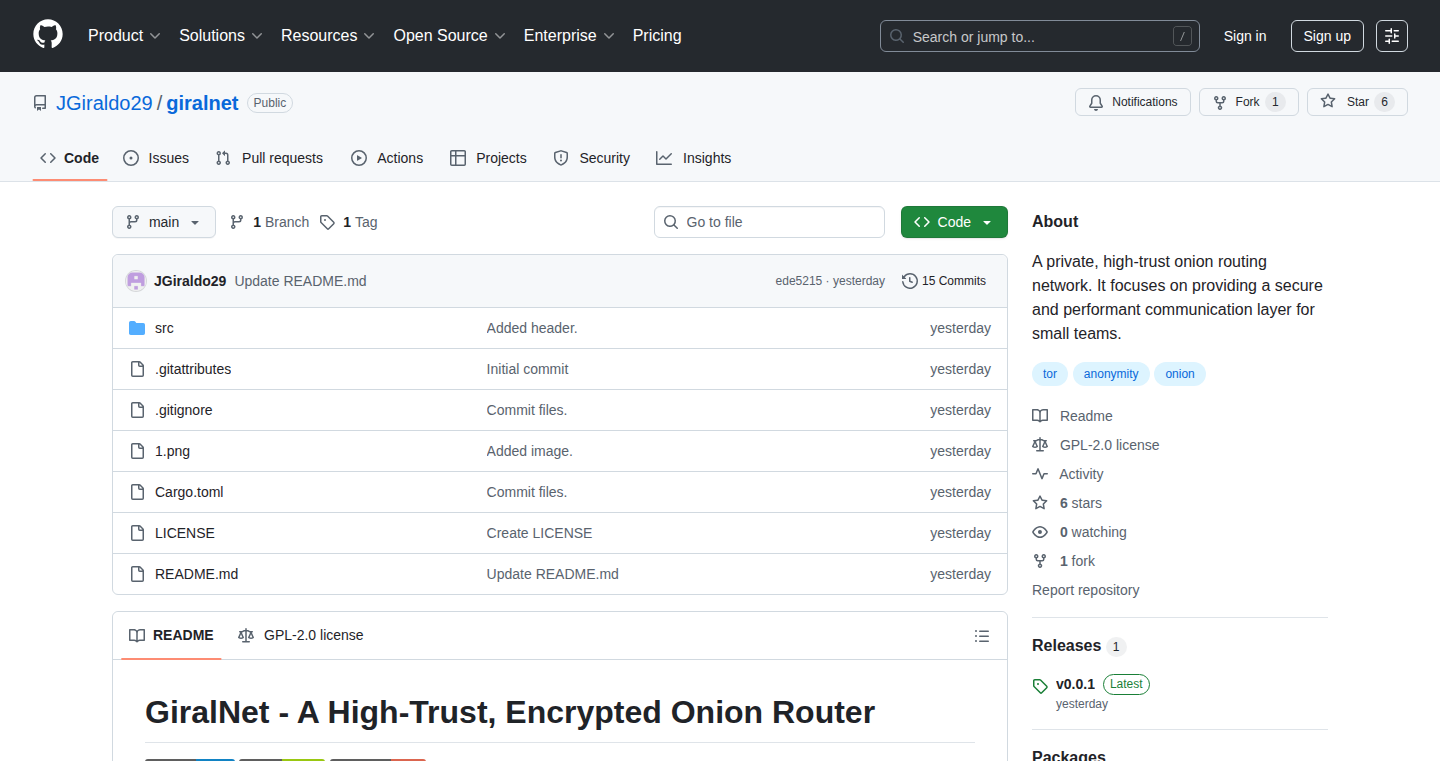
Author
jgiraldo29
Description
GiralNet is a private network solution inspired by Tor (The Onion Router), designed for small teams or groups prioritizing privacy and trust. Unlike public anonymity networks, GiralNet focuses on known and verifiable nodes, enhancing security and accountability. It uses a SOCKS5 proxy to route internet traffic through multiple encrypted layers, making it difficult for anyone to trace the origin and destination of data. The core innovation lies in providing a privacy-focused network tailored for collaboration within trusted groups, moving away from reliance on anonymous public networks.
Popularity
Points 6
Comments 2
What is this product?
GiralNet creates a private, secure network for your team by routing internet traffic through a series of computers, each decrypting one layer of encryption to find the next destination. Think of it like a chain of secret boxes, where each box only knows the next box in the chain, not the whole journey. This approach, inspired by Tor, keeps your team's online activities private, even from the computers in the network, but with the crucial difference that you know and trust the people running those computers. This is different from public anonymity networks, which operate with anonymous nodes. So this provides your team a layer of privacy without sacrificing trust.
How to use it?
Developers can use GiralNet as a SOCKS5 proxy. This means you can configure your applications (like web browsers or command-line tools) to send all their internet traffic through the GiralNet nodes. You'd integrate it by setting up a local SOCKS5 proxy, pointing it to GiralNet, and your applications would then route traffic through the network. This is especially useful for teams needing secure communication and data transfer, like sharing confidential documents or accessing internal resources securely. For example, imagine a team of developers working on a sensitive project. Using GiralNet ensures their internet activity is protected from eavesdropping.
Product Core Function
· SOCKS5 Proxy: GiralNet functions as a SOCKS5 proxy, allowing applications to route internet traffic through the network. This is the core of its functionality, providing the technical foundation for routing and encrypting the data.
· Multi-Layer Encryption: GiralNet encrypts data in multiple layers, similar to Tor. Each node in the network decrypts only one layer, revealing the next destination, but not the entire path. This is the key to privacy, ensuring that no single node can see both the origin and destination of your data.
· Node Management for Trusted Groups: GiralNet is designed for groups that know and trust each other. This contrasts with anonymous networks and enables accountable node operation. This means the administrators of the network are known, increasing the chances that the network is maintained and used responsibly.
· Private Network Infrastructure: GiralNet allows teams to build their own private and secure network. This gives complete control over the infrastructure and provides a higher level of security than using public networks.
Product Usage Case
· Secure Code Collaboration: A development team working on a high-value project wants to keep their code commits and communication private. They set up a GiralNet network and configure their code repositories and communication tools to use it, ensuring all traffic is routed securely.
· Confidential Research: A research team handles sensitive patient data. Using GiralNet, they encrypt all data transfers and communication, creating a secure environment that protects patient privacy and complies with regulations.
· Secure Access to Internal Resources: A company that has a remote team. They use GiralNet to allow their team to securely access internal applications and servers without needing a VPN. This is useful for IT admins to make sure employees' web surfing and data is protected on all devices.
13
HMPL: A Lightweight HTML Template Language for Web Development
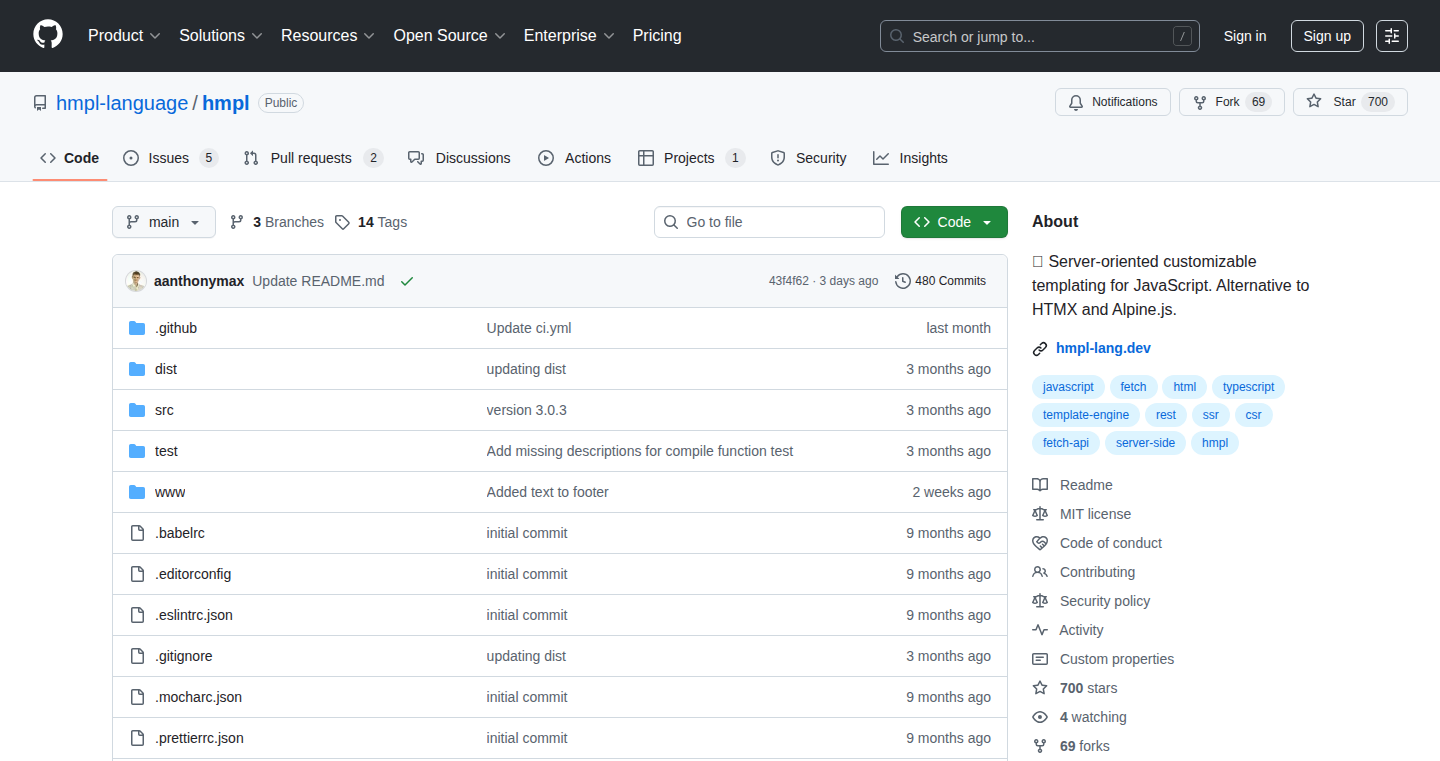
Author
aanthonymax
Description
HMPL is an open-source template language designed to enhance HTML, making it easier to build web applications with a smaller bundle size, resulting in faster loading times. It enables developers to create web applications with a modern framework feel while maintaining a server-oriented application structure. This allows for easy component sharing across multiple sites without relying on complex microfrontend methods. The core innovation lies in its simplicity and ease of integration with existing web applications, offering extensive customization, allowing developers to use custom fetch requests. So this lets you build faster, leaner websites with greater flexibility.
Popularity
Points 4
Comments 2
What is this product?
HMPL extends HTML with new capabilities, simplifying web development. It uses a template language that lets developers create web apps with a modern feel, similar to frameworks like React or Vue, but with significantly smaller file sizes. It also emphasizes a server-oriented structure, making it easier to share components across different websites. The innovation comes from its flexibility and easy integration. So this means faster websites and easier code reuse, which saves developers time and effort.
How to use it?
Developers can integrate HMPL into existing web applications, including those built with frameworks like Vue, Angular, or even WordPress. They can use it to define templates and logic on the server, allowing the server to handle the majority of the work and deliver pre-rendered content to the client. Developers can also send custom requests to the server using the fetch API. To use it, you add HMPL syntax to your HTML files, define the logic on the server, and let the server generate the final HTML. So you can build modern web apps with smaller file sizes and improved performance.
Product Core Function
· Template language extension: HMPL extends the functionality of HTML, providing developers with more powerful tools for building web interfaces. This allows developers to create dynamic content using a more streamlined approach. So this makes building complex web pages easier and more efficient.
· Server-side rendering: HMPL supports server-side rendering, which allows the server to generate HTML content, making the initial page load faster and improving SEO. This improves website speed and makes it easier for search engines to find your content. So this means your website loads faster and gets better search engine rankings.
· Component sharing: HMPL facilitates the sharing of components across multiple sites without requiring the use of Microfrontends. This reduces code duplication and makes website maintenance easier. So this makes it easier to reuse code across different projects and makes website maintenance easier.
· Customization via fetch: Developers can send custom requests to the server using the fetch API, giving them maximum flexibility in how they communicate with the server. So this offers developers complete control over the data transfer between the client and server.
· Small bundle size: HMPL helps keep the bundle size small, resulting in faster loading times for web pages. This improves user experience and reduces the load on the server. So this makes your website faster for users and uses less server resources.
Product Usage Case
· Building a single-page application (SPA): HMPL can be used to create SPAs with the performance benefits of server-side rendering. This makes the initial page load faster and provides a better user experience. So you can build a fast, modern web application.
· Developing a blog or content management system (CMS): HMPL can be used to create dynamic websites with pre-rendered content, leading to improved SEO. So you can improve your website's search engine ranking.
· Creating interactive web applications: HMPL's features and server-side logic can handle complex interactive elements, like forms or data visualizations. This lets developers build interactive web apps with good performance. So this gives you more options for engaging users.
· Integrating with existing frameworks: Developers can integrate HMPL into existing projects built with frameworks such as Vue.js or Angular, bringing the benefit of template language and server-side rendering to their existing projects. This enables developers to keep using their preferred development tools and extend their projects' capabilities. So you can make your existing projects faster and more flexible.
· E-commerce platforms: Building e-commerce platforms with server-side rendering enables faster loading times. So this improves user experience during the checkout process.
14
HN London Meetup - Community Event Organizer
Author
Wdorf
Description
This is a simple announcement for the fourth Hacker News London meetup, organized by the community. The core innovation is the grassroots effort to foster direct interaction and discussion among tech enthusiasts, which addresses the need for real-world connections in the online-dominated world of tech.
Popularity
Points 6
Comments 0
What is this product?
This isn't a technical product in the traditional sense, but rather an organization of a real-world event. It leverages online platforms like Meetup and Lu.ma to connect Hacker News readers. The innovation lies in the self-organization of a tech community to discuss technology, science, and business in person.
How to use it?
Developers use this by attending the meetup! The organizers are using online platforms like Meetup and Lu.ma for scheduling and providing information. Developers can use these same platforms to organize their own meetups or attend other tech events. It's a simple way to connect and discuss ideas directly.
Product Core Function
· Event Planning and Coordination: This involves using platforms like Meetup and Lu.ma to advertise the event, manage RSVPs, and communicate with attendees. The value here is facilitating practical networking and community-building in the tech space. So this lets you meet and chat with other people interested in the same things as you.
· Community Building: The primary function is to create a space where tech enthusiasts can gather, discuss ideas, and network. It promotes a sense of community among Hacker News readers. So this helps you build connections and feel part of something bigger than yourself.
· Topic-Driven Discussion: The meetup provides a forum for discussing topics related to technology, science, and business. The value lies in the exchange of diverse perspectives and collaborative problem-solving. So you can find out more from people who are passionate about the same things.
Product Usage Case
· Networking in the Tech Industry: Developers can attend to find jobs, learn about new technologies, or connect with potential collaborators. So this helps you open doors for new opportunities.
· Knowledge Sharing and Learning: The meetups allow for an exchange of ideas and insights, promoting learning and skill development. Developers can learn from others. So you can develop your knowledge with others.
· Startup and Project Idea Validation: Developers can pitch their ideas, get feedback, and potentially find partners. So you can find supporters for your idea.
15
AGI Grid: A Civilizational Ecosystem for Collective Artificial General Intelligence
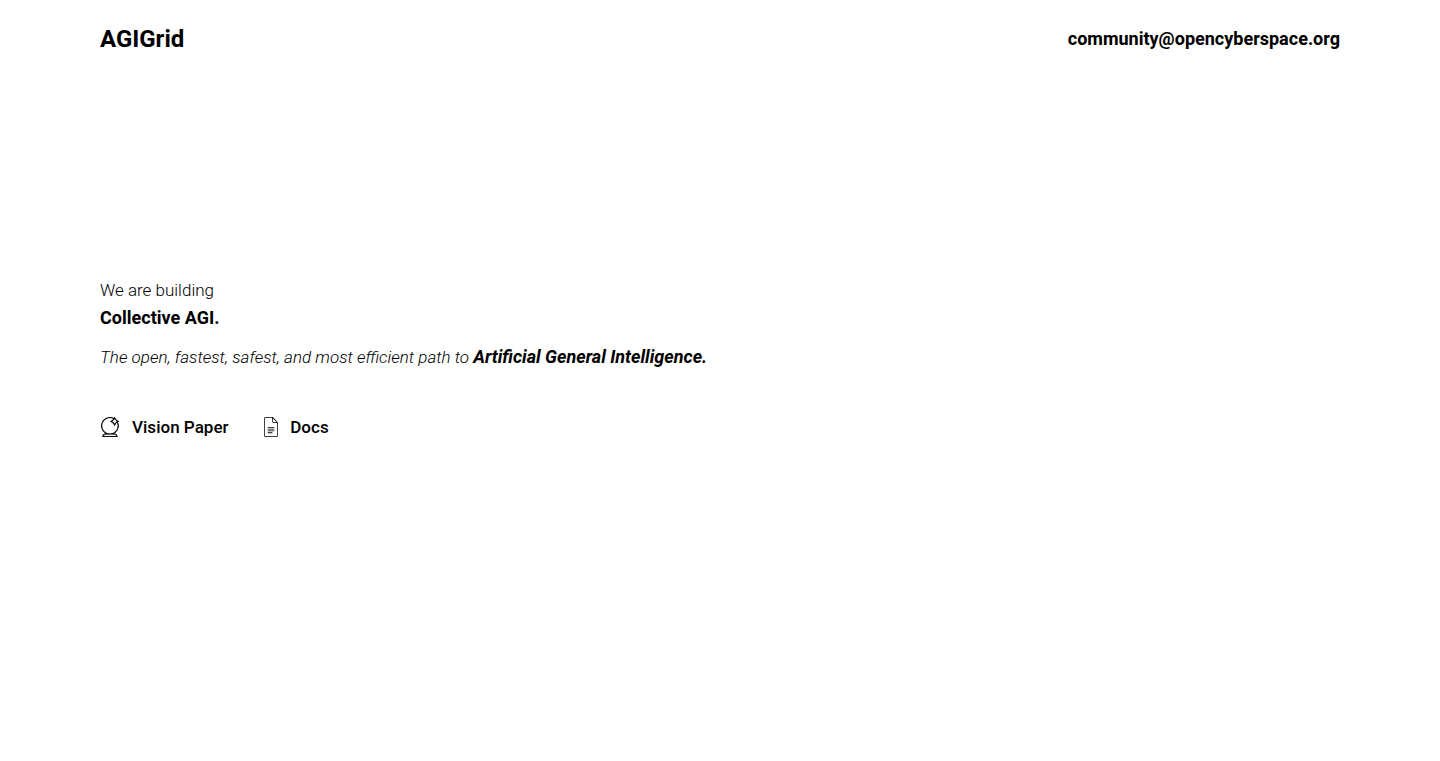
Author
nvrstl
Description
AGI Grid proposes a new approach to achieve Artificial General Intelligence (AGI). Instead of focusing solely on scaling up large language models (LLMs), it emphasizes building a civilizational ecosystem for AI. This involves creating interconnected AI agents, multi-agent networks, evolving institutions, and shared participation, mirroring how human intelligence has grown through collaboration and cultural development. This approach aims to foster diverse AI forms that can learn, adapt, and discover new knowledge collectively.
Popularity
Points 5
Comments 1
What is this product?
AGI Grid is an open-source project that aims to build a collaborative infrastructure for achieving Artificial General Intelligence (AGI). It's inspired by the idea that human intelligence wasn't developed in isolation, but through collaboration and civilization. The project focuses on creating a network of interconnected AI agents, allowing them to learn, adapt, and discover new knowledge together. This is different from just building bigger language models. Think of it as building a whole society of AI that can learn and evolve together, not just one super-smart computer. So this means AI can learn and advance in a more collaborative and efficient way rather than through one single giant model, hopefully leading to AGI.
How to use it?
Developers can participate in the AGI Grid project by contributing to its open-source projects. This could involve developing AI agents, building multi-agent networks, or designing the infrastructure for collaboration and knowledge sharing. You can also provide feedback, critique the project's goals, and collaborate with the team. The project is designed to be a collaborative effort, and developers are encouraged to contribute their expertise and ideas to help build this future of AI. So, you can get involved in cutting-edge AI development, help shape the future of AI, and collaborate with a community of passionate developers.
Product Core Function
· Open-source Infrastructure: AGI Grid provides open-source tools and resources to build and integrate various AI components. This allows developers to freely use, modify, and distribute the components, promoting collaboration and innovation. This gives developers a foundation to experiment with and integrate the ideas of AGI without having to start from scratch.
· Multi-Agent Networks: The project emphasizes creating networks of AI agents that can interact with each other. This collaborative architecture enables AI to learn from each other and solve complex problems. This allows developers to create complex and adaptive AI systems that can evolve and improve over time, working as a team.
· Evolving Institutions and Governance: AGI Grid aims to create the infrastructure for AI societies to have their own form of governance, similar to human civilizations. This enables the AI systems to have their own rules and regulations for development and communication. This offers developers a framework for building ethical and responsible AI systems, ensuring they align with human values.
· Shared Knowledge and Learning: The project focuses on creating mechanisms for AI agents to share information and learn from each other, fostering collective intelligence. This promotes more efficient learning and knowledge discovery. This provides developers with tools to build AI that can rapidly learn and adapt to new information, as well as enhancing overall AI capabilities.
Product Usage Case
· Developing Collaborative AI Assistants: Developers can use AGI Grid's tools to create AI assistants that can work together to solve complex problems, such as managing tasks and providing information. This can create better AI assistants that work together and can handle complex tasks that one alone cannot.
· Building Autonomous Systems: AGI Grid can be used to create autonomous systems that can adapt and evolve over time, such as self-driving cars and robotic systems. This will allow systems to learn and improve, enhancing their performance and adaptability.
· Creating Educational Platforms: Developers can leverage AGI Grid's capabilities to build educational platforms that leverage collaborative AI to provide personalized and interactive learning experiences. This results in more effective and engaging learning methods that adapt to the student's needs.
· Advancing Scientific Discovery: AGI Grid's principles can be applied to create AI systems that can collaborate to analyze data and make new discoveries in scientific fields. This creates new AI systems that will analyze large amounts of data and potentially lead to breakthroughs in science and technology.
16
PineBill - Browser-Based Invoice Generator
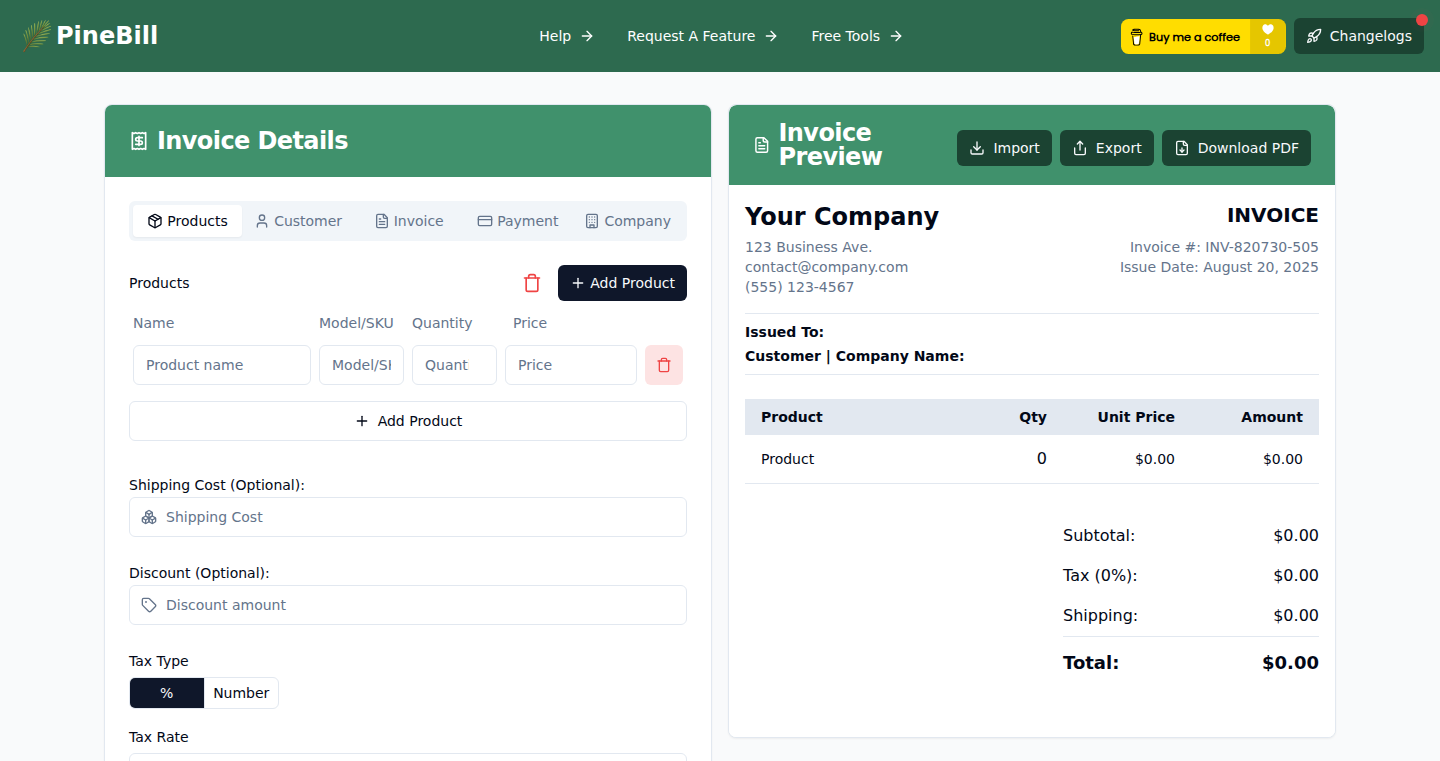
Author
glockxx
Description
PineBill is a web application that allows you to create invoices directly in your web browser. The beauty of PineBill lies in its simplicity and commitment to user privacy. Unlike many invoicing tools that require sign-ups, track your activity, or bombard you with ads, PineBill works entirely offline. It leverages the power of web technologies like JavaScript to generate PDF invoices based on your input. This approach eliminates the need for complex server-side infrastructure and provides a fast, ad-free, and privacy-focused invoicing experience. It solves the problem of needing a quick and easy way to create invoices without all the bloat of traditional tools.
Popularity
Points 6
Comments 0
What is this product?
PineBill is a web application built with HTML, CSS, and JavaScript that generates invoices within your web browser. It works by taking user input (customer details, product descriptions, and amounts) and rendering a live preview of the invoice. When you're happy with the invoice, you can export it as a PDF file. The core innovation is running the entire invoicing process client-side (in your browser), eliminating the need for a server or any data tracking. So, it's a lightweight, privacy-respecting solution for invoicing.
How to use it?
To use PineBill, you simply open the web application in your browser. You then enter your customer and product information on the left-hand side of the screen. As you type, a live preview of the invoice is generated on the right. Once you've entered all the necessary information, you can download the invoice as a PDF. This is useful for freelancers, small business owners, or anyone who needs to quickly and easily generate invoices. For example, you could integrate it into your freelance workflow: create the invoice in seconds and send it to your client.
Product Core Function
· Invoice Generation: It allows the user to input invoice details and generate invoices in real-time. This is useful for creating invoices quickly without using complicated and bloated software. So, it’s useful for anyone needing a simple way to create invoices.
· PDF Export: The ability to download invoices as PDF files is a crucial feature. It ensures that the invoices can be easily shared and stored. So, if you need to create invoices you can then send to your customers, this is for you.
· Browser-Based Operation: It runs entirely in the browser, meaning there's no need to install any software. This makes it accessible from any device with a web browser. So, it’s great for anyone who prefers to work on the go.
· Privacy-Focused: It doesn't track your data or require you to create an account. This gives you peace of mind and ensures that your invoicing data is kept private. So, this is great for you if you value your privacy and data security.
Product Usage Case
· Freelancers: A freelance web developer can use PineBill to quickly create invoices for their clients after completing a project. The freelancer enters the project details, such as the hours worked and the agreed-upon rate, and instantly generates a professional-looking invoice ready to be sent to the client. So, this saves the freelancer time and provides a streamlined invoicing process.
· Small Business Owners: A small business owner can use PineBill to generate invoices for services or products sold. They can input customer details, product descriptions, quantities, and prices. They can then download the invoice as a PDF and send it to the customer. So, it provides a simple, quick, and secure way to handle invoicing needs.
· Consultants: A consultant can use PineBill to create invoices for consulting services. They can add their client's information, service descriptions, hours worked, and the consultant's hourly rate to create an invoice that they can easily share with their client. So, it allows a consultant to get paid faster.
17
Awaken - A habit tracker with video check-ins and community support
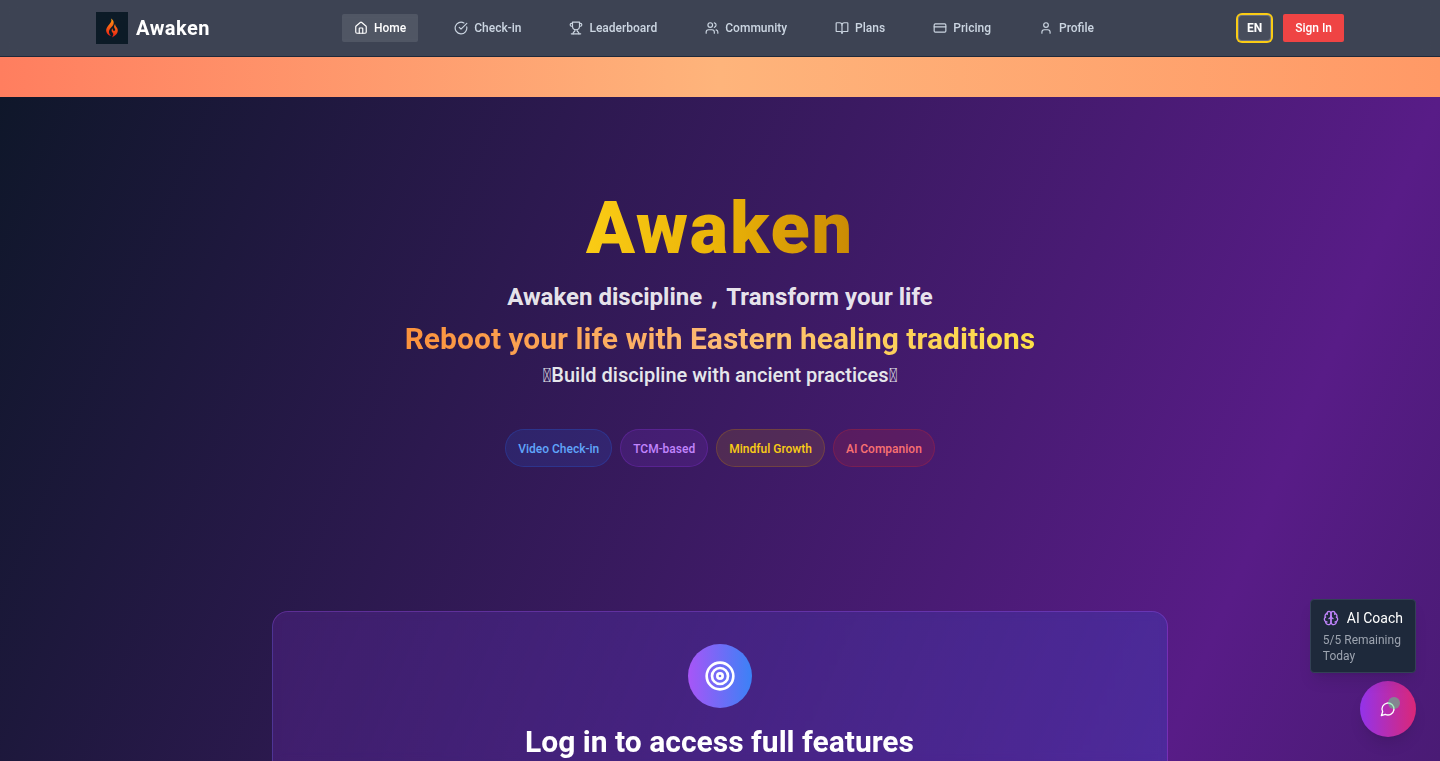
Author
Jasperio
Description
Awaken is a habit tracker specifically designed for those practicing nofap. It provides a calendar-based system for daily logging, allowing users to track their status, journal entries, and even record video check-ins. The core innovation lies in the combination of habit tracking with community features, offering progress charts, challenges, and a social feed with comments and likes, fostering accountability and support. So this is useful for anyone looking to develop better habits and connect with others who share similar goals.
Popularity
Points 3
Comments 2
What is this product?
Awaken works by combining the core features of a habit tracker with social and multimedia elements. Users can log their progress daily using a calendar interface, adding text journals or even short videos as a form of check-in. Progress is visualized through charts, and users can participate in challenges. The community aspect is built on a feed where users can share their experiences, comment on others' posts, and show appreciation. This innovation lies in providing a holistic approach to habit tracking by combining self-tracking, visual progress, and community interaction to offer extra support. So this means it’s easier to stick to the habit.
How to use it?
Developers, in the broadest sense, aren't necessarily using this project directly. Awaken is more of a ready-to-use service for its target audience. However, the underlying technologies and approaches could be of interest. Imagine building similar apps: you could use similar technologies for habit tracking using calendar functionalities for logging and a database for managing data like user statuses and journals. For community features, you can learn how to implement commenting, liking, and social feed functionalities using technologies like databases, and various social media API integrations. So this could inspire developers to build their own habit tracking apps.
Product Core Function
· Calendar-based Daily Logging: Users log their progress on a daily calendar. This is valuable because it provides a clear visual representation of progress and helps users identify patterns. The calendar view keeps the user aware of their daily progress, and creates an understanding of the big picture. So this is useful because it shows your progress easily.
· Video Check-ins: Users can record and upload videos as part of their daily logging. This adds a multimedia dimension to the habit tracking experience, allowing for more personal and engaging self-reflection. This adds a powerful and more personal way to track. So this is useful because it enhances reflection.
· Progress Charts & Challenges: Charts display the user's progress over time, while challenges provide goals and motivation. These features provide visual feedback and a sense of accomplishment, which helps maintain the habit. So this is useful because it gives you visual proof of how well you're doing.
· Community Feed with Comments/Likes: Users can interact with each other via a social feed, sharing experiences, commenting, and liking posts. This fosters a sense of community and provides peer support. So this is useful because it helps you stay motivated.
· Optional Member Content: Includes optional content like meditation and Taoist/TCM practices. This expands beyond the basic tracking features, offering additional resources related to the habit being tracked. So this is useful because it can help you stick to the habits with extra content.
Product Usage Case
· Personal Use: Individuals use Awaken to track their nofap journey, logging their progress, sharing their experiences, and finding support within the community. This approach of self-tracking with a social dimension helps users remain engaged and accountable. So this is useful for anyone wanting to change a habit.
· App Integration Ideas: Developers building similar habit-tracking apps can draw inspiration from Awaken's calendar-based logging system, the use of video check-ins, and community-driven features. They might learn about designing user interfaces for easy data entry, implementing progress visualization through charts, and setting up community components for users to communicate. So this is useful for developers building similar products.
· Community Building: The community features demonstrate the importance of social support in habit formation. The social feed with commenting and liking provides user engagement and builds motivation. This approach provides a model that can be used in other applications to build strong community support. So this is useful if you're trying to build a community around any type of habit.
18
LogIt: A Flexible and Extendable JavaScript Logger
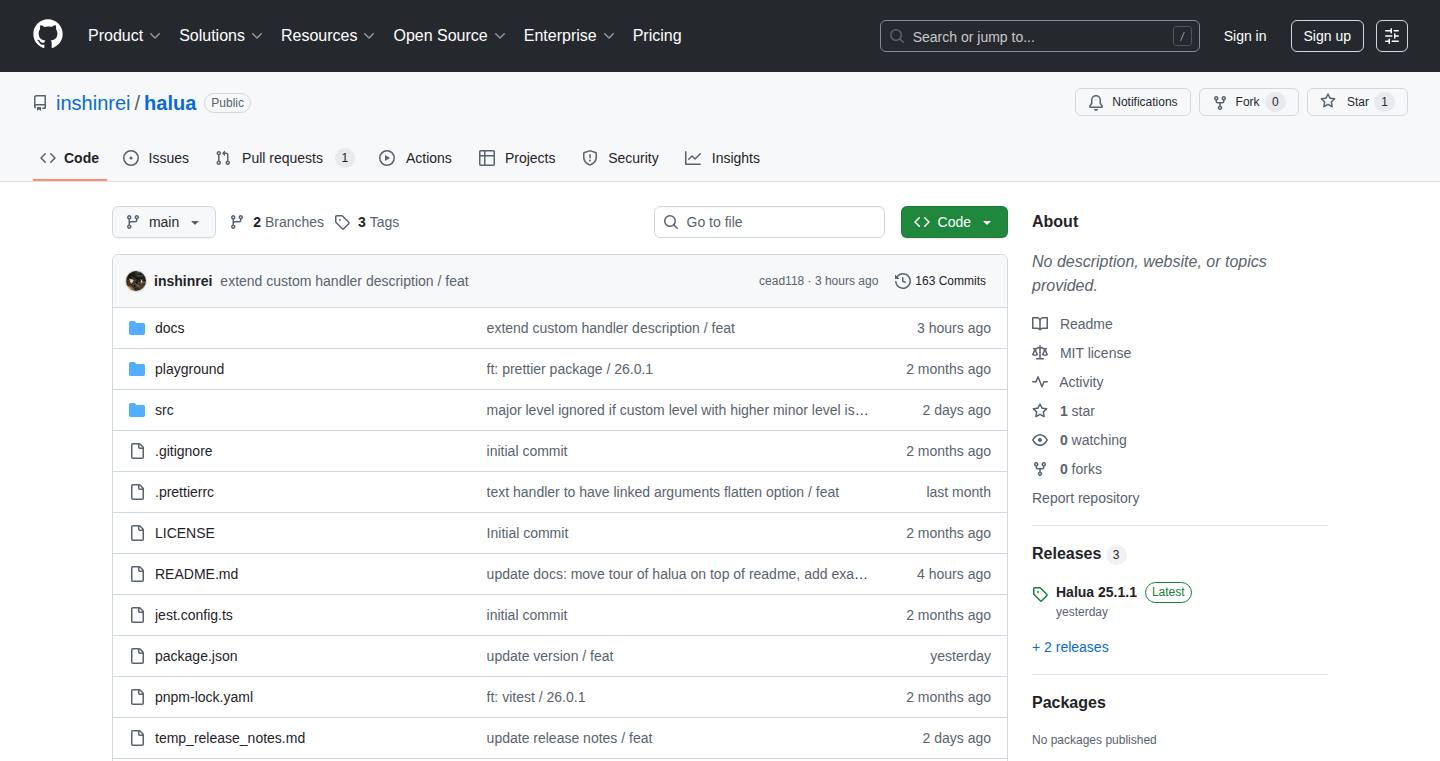
Author
inshinrei
Description
LogIt is a JavaScript logging library created by inshinrei that simplifies logging in JavaScript and TypeScript projects. It’s designed to be easy to use, configure, and extend, providing developers with a flexible way to track and manage application events and debug issues. The innovation lies in its modular design, allowing developers to customize log formats, output destinations (e.g., console, files, third-party services), and filtering rules to suit specific project needs. So, this allows you to easily understand what's happening in your code during development and in production, making debugging much easier.
Popularity
Points 2
Comments 3
What is this product?
LogIt is a tool that helps developers 'talk' to their code, recording important events as the code runs. It works by allowing developers to define how they want these events recorded – what information they want to include (like timestamps, message types, and error details), where they want to see them (like in the browser's console, in a separate log file, or even sent to a remote service), and when they want to see them (e.g., only for errors or for everything). The core innovation is its flexibility. It's designed like a toolbox; you can swap out different tools (e.g., different ways to format the messages, different places to send the logs) to fit your project's unique needs. So, instead of being stuck with a one-size-fits-all solution, you can customize it exactly how you need it.
How to use it?
Developers integrate LogIt into their JavaScript or TypeScript projects by importing it and using its simple API to log messages. For example, to log an error, you would use a function like `logger.error('Something went wrong!');`. The logger can be configured with different levels (e.g., debug, info, warn, error) and custom formats to tailor the output. You can define where your logs are sent by configuring a transport system (e.g., console, file, remote server). You could set up LogIt to write all error messages to a file while still showing debug information in your browser's console. This makes it adaptable to development, testing, and production environments. So, this will save you time by quickly identifying and fixing issues.
Product Core Function
· Flexible Logging Levels: Allows you to set different severity levels (debug, info, warn, error) for your logs. This helps you filter out less important information during production and focus on critical issues. The value is the ability to prioritize and filter logging based on severity, reducing noise and making it easier to pinpoint problems.
· Customizable Output Formats: Lets you determine how the log messages appear, including what information to include, like timestamps, file names, and specific context. The value is the ability to tailor log outputs to meet the specific requirements of various projects, making the information easier to understand.
· Multiple Output Destinations: It supports sending logs to multiple locations like the browser console, files, or third-party services. The value here is the ability to manage logs in a way that suits the needs of the project. You can see logs wherever you need them, which helps with tracking down and dealing with problems in different environments.
· Extensible Architecture: Designed with an architecture that allows developers to easily add new functionalities, such as custom log types, different formatting options, or ways to handle log outputs. The value is in the ability to adapt the tool to your specific needs and expand its functionality.
· Easy Configuration: Provides an easy-to-use configuration system that makes it simple to set up and customize the logger without complicating the code. The value is its ease of use, letting developers set up and customize logging without extensive effort.
Product Usage Case
· Debugging Web Applications: In a web application, you can use LogIt to log user interactions, network requests, and errors that occur on the client-side. You can configure the logger to send error messages to your browser's console, enabling you to debug issues in real-time as users interact with the application. So, you can quickly find the causes of problems like broken links or unexpected behavior.
· Backend Server Monitoring: For a Node.js backend server, you can use LogIt to log incoming requests, database queries, and any server-side errors. You can configure the logger to save errors to a file and send warnings to an external service for alerting. So, this will help you find and fix problems in your server applications before they impact users.
· Creating a Developer Tool: If you are building a browser extension or a CLI tool, you can integrate LogIt to provide detailed logging for debugging and troubleshooting. You can display log messages directly in the developer console or in a log file. So, this enables you to offer effective support for users because you can help them track down any problems.
· Application Performance Monitoring: You could track how long specific tasks take to complete by logging start and end times along with some information. LogIt could be set up to write those timing logs to a monitoring platform for analysis. So, this helps identify performance bottlenecks and optimize the application’s speed.
19
TradingAccountRescue: A Personalized Trading Strategy Analyzer
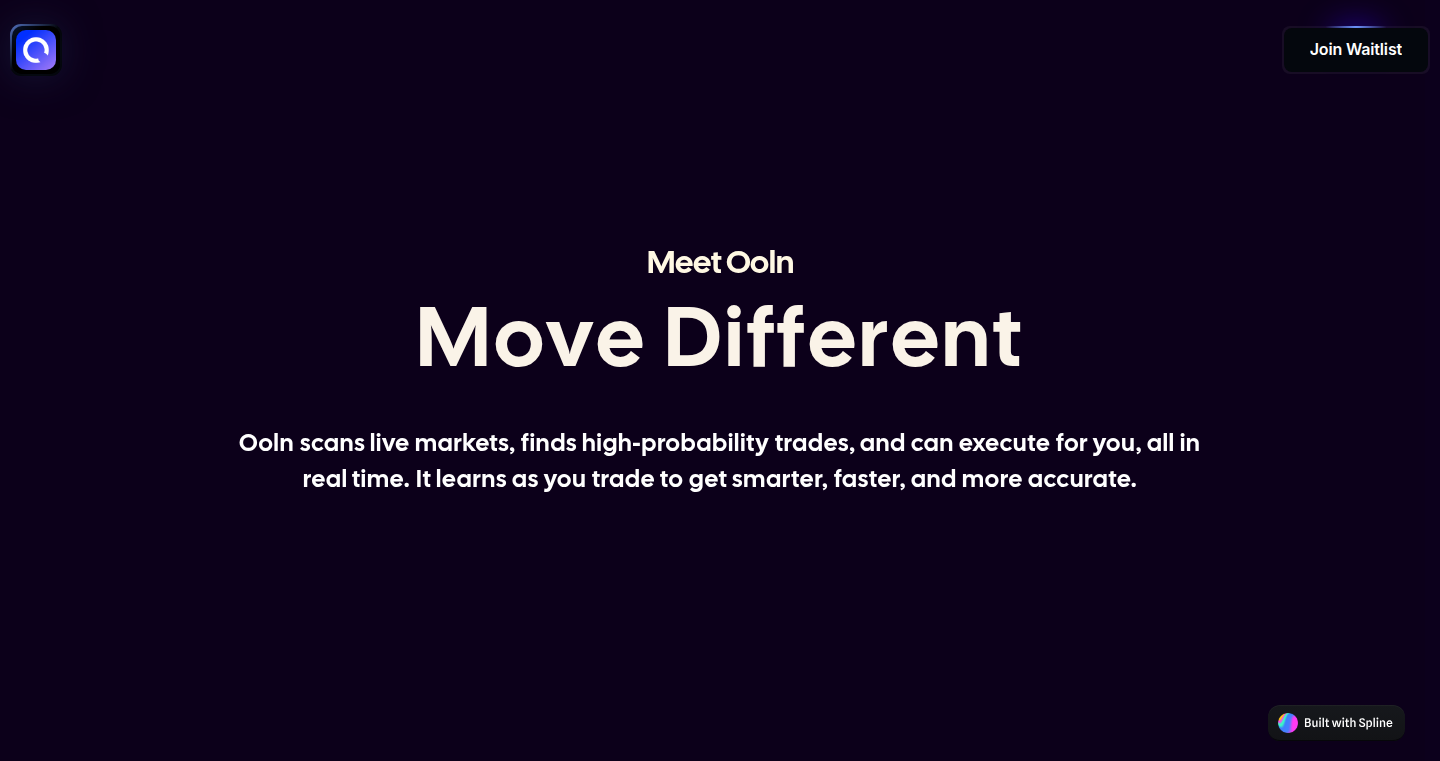
url
Author
omarfigueroa_10
Description
This project is a tool designed to analyze trading strategies, particularly those that have led to account losses. It uses a combination of techniques from the fields of finance and machine learning (ML) to understand why a trading strategy failed. The goal is to provide insights for improving trading performance. This is done by identifying patterns and potentially flaws in the strategy's implementation. It aims to help traders understand their mistakes and build more robust strategies.
Popularity
Points 2
Comments 3
What is this product?
TradingAccountRescue uses data analysis and machine learning to evaluate the performance of your trading strategies. Think of it like a financial doctor. It takes your trading history, applies different analysis methods, and provides feedback on what went wrong. The technical innovation lies in the blend of financial modeling and machine learning techniques to diagnose trading strategy failures, going beyond simple performance metrics to uncover deeper issues. So, it helps you understand why your strategy might not be working.
How to use it?
Developers (or traders!) can use this by providing their trading data, such as transaction history and strategy parameters, to the tool. The tool will then process the data, identify patterns, and generate reports. You can integrate this by exporting your trading data and uploading it, or potentially through an API if one is developed. This provides a way to visualize the effectiveness of your strategy and identify improvements. So, you can upload your trading data, the tool analyzes it, and tells you what happened.
Product Core Function
· Strategy Performance Analysis: This function calculates key performance indicators (KPIs) such as profit/loss, win rate, and drawdown. It gives you a basic overview of how your strategy performed. This helps you quantify your trading strategy's efficiency.
· Pattern Identification: This analyzes your trading data to spot recurring patterns, such as over-trading, poor risk management, or ineffective market timing. It helps you understand common mistakes. This shows you what mistakes you are making.
· Risk Assessment: This function estimates your risk exposure by measuring volatility, potential losses and other risk factors. This gives insights into how vulnerable your strategy is to market swings. So you can know how risky your strategy is.
· Machine Learning-Based Anomaly Detection: This uses ML to identify unusual trading behavior that may have contributed to losses. This helps find hidden patterns in your trading. So, you can find patterns you did not know were there.
Product Usage Case
· A day trader struggles with consistent losses. They feed their trading history into the tool, which identifies over-leveraging and poor stop-loss placement as key issues. They adjust their risk management rules and see immediate improvement. This helps traders identify bad habits.
· A quantitative analyst develops a complex trading algorithm. The tool analyzes the algorithm's performance over time, revealing that it underperforms during high-volatility periods. The analyst adjusts their model's parameters to handle these situations. This helps developers debug algorithms.
· A portfolio manager wants to improve the performance of a diversified portfolio. The tool analyzes trading activities across various assets, highlighting areas where market correlations negatively impacted performance. This enables portfolio managers to make informed adjustments to optimize asset allocation. So portfolio managers can improve portfolio strategy.
20
BillSplitAI: Restaurant Bill Calculator with Receipt OCR
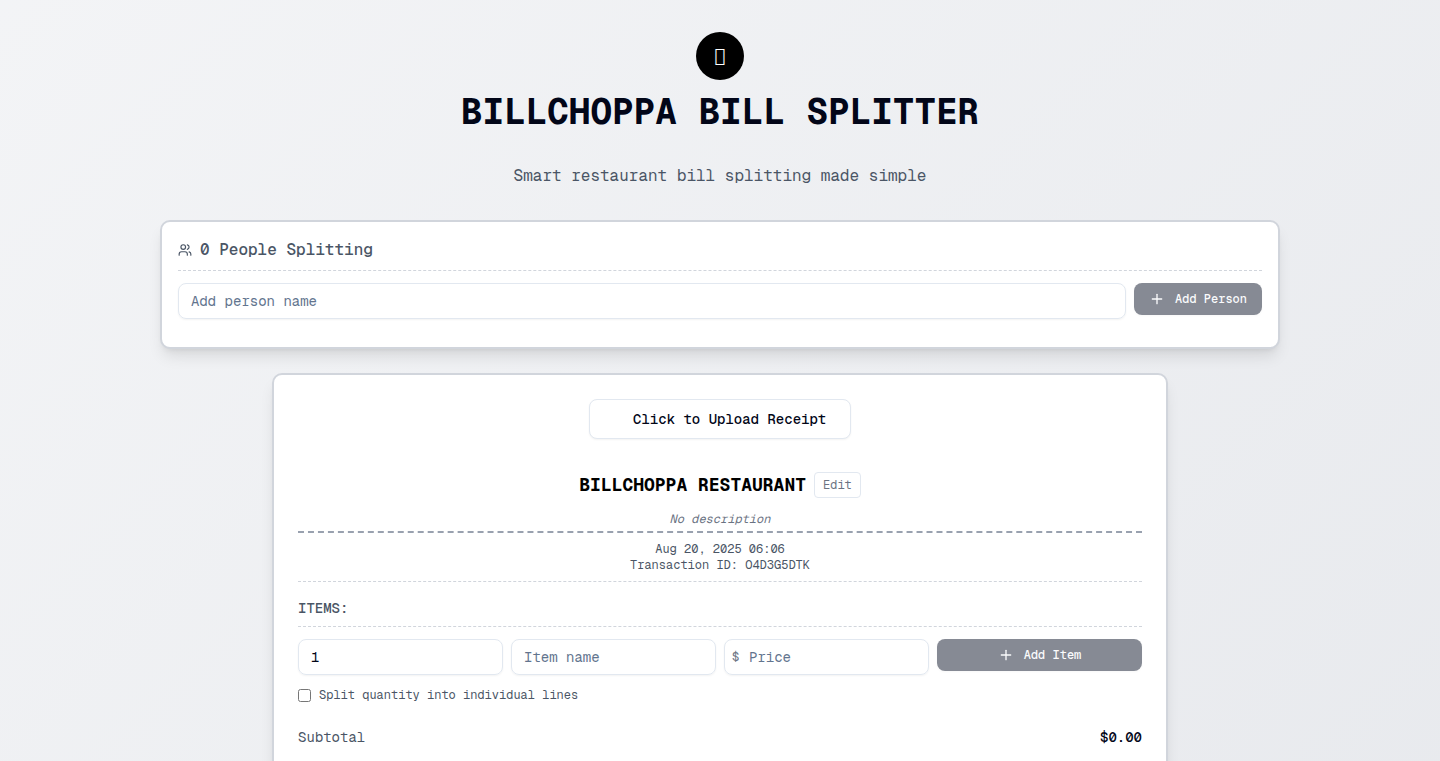
Author
shawnconecone
Description
A straightforward mobile application designed to simplify the process of splitting restaurant bills among friends. This app leverages Optical Character Recognition (OCR) technology to automatically read and parse information from restaurant receipts, eliminating manual data entry. It then calculates individual shares based on user input, making the bill splitting experience faster and more accurate. This tackles the common problem of disagreements over bill division by automating the process and providing a clear, unbiased calculation. It is a practical solution for anyone who frequently dines out with groups and struggles to fairly divide expenses.
Popularity
Points 4
Comments 1
What is this product?
BillSplitAI utilizes OCR to scan and interpret text from receipts, extracting items and their prices. This information is then used by the app to calculate each person's share, considering various splitting methods. It avoids the hassle of manually entering each item and price, thus saving time and reducing errors. The innovation lies in the seamless integration of OCR technology with a user-friendly bill-splitting interface.
How to use it?
Users can download the app on their mobile device, take a picture of the restaurant receipt, and the app will automatically parse the information. Then, users can specify how they want to split the bill (e.g., equally, by item, etc.). The app calculates the individual shares, making it easy to see who owes what. This is useful in any social setting where bills need to be divided, like restaurants, bars, and even group grocery shopping trips.
Product Core Function
· Receipt OCR: The core function is the ability to use your phone's camera to scan the receipt and automatically extract the text. It uses image recognition technology to identify the text and then converts it into a machine-readable format. So what? This simplifies the process of data entry by reducing manual input and saving a lot of time, allowing users to skip the part of typing each item and price.
· Smart Parsing: The OCR extracted information is then parsed, separating items from the prices and identifying totals and taxes. This parsing is critical to get the right amount for each item. So what? This process makes the bill-splitting experience more accurate, reducing errors caused by manual input. This means users don’t need to worry about making mistakes typing numbers and can reduce arguments.
· Flexible Bill Splitting: Supports multiple split methods, like equally, or by specifying items per person. It offers flexibility to handle a range of bill-splitting scenarios. So what? This adaptability caters to different group dynamics and preferences, ensuring fairness and accuracy in bill division.
· User-Friendly Interface: The app provides an intuitive interface for easy understanding and bill calculations. It designed to make the process super smooth, no matter the technical level of the user. So what? This ensures that the app is accessible and usable by anyone, regardless of their technical skill.
Product Usage Case
· Restaurant outings: Imagine you are at a dinner with friends. After a meal, take a picture of the bill with the app. The app analyzes the bill, allowing you to split the cost evenly or by item order, with the app making sure everyone pays the correct amount. This eliminates the need for manual calculations or arguments.
· Group Travel: When traveling with friends, you can use the app to track expenses for hotel stays, meals, and transportation. OCR will read the hotel bill, extract the cost and share with all travelers. So what? This provides transparent and accurate expense tracking, reducing disputes and simplifying financial reconciliation after the trip.
· Office Lunches: For colleagues who frequently eat lunch together, the app can be used to split the bill automatically. So what? It can prevent awkwardness when the bill comes.
21
WAMP: Web Agent Memory Protocol
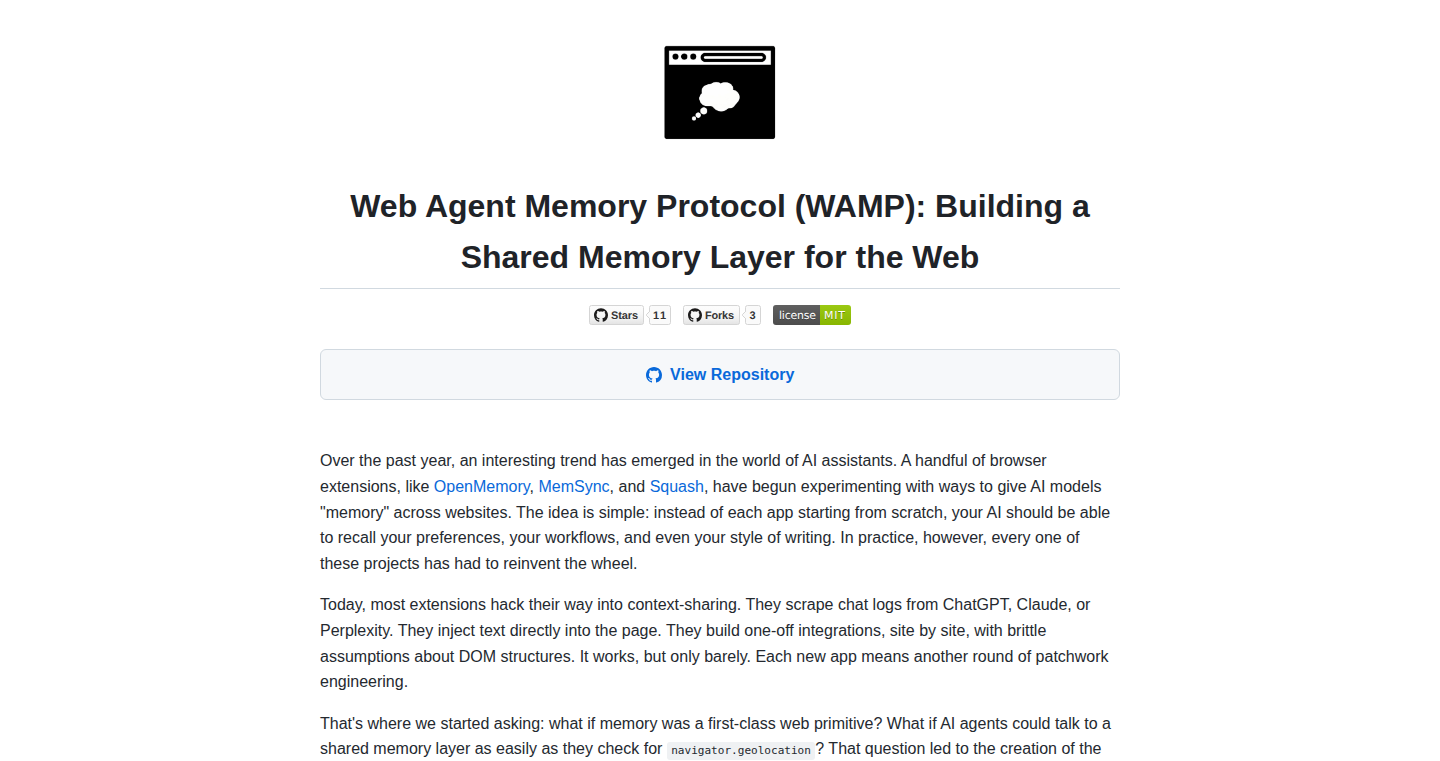
Author
kstonekuan
Description
WAMP (Web Agent Memory Protocol) is a new protocol designed to create a shared memory space directly on the web. Think of it as a way for different web applications or components to quickly share information and coordinate actions, without constantly sending data back and forth. This is achieved by building a memory space directly on the web, allowing agents (like different parts of a web app) to read and write data to this shared memory. The key innovation lies in its ability to simplify data sharing and enable faster communication between different parts of a web system.
Popularity
Points 5
Comments 0
What is this product?
WAMP is a new protocol that allows web applications or parts of a web app to share information easily. It's like building a common whiteboard on the web that everyone can read and write to. This makes things like real-time updates or coordinated actions much faster. Instead of each part of the app having to talk to the other parts individually, they all just access this shared memory. The innovation lies in creating this shared memory directly on the web, cutting down on the need to constantly request data updates. So this helps speed up complex web applications.
How to use it?
Developers can use WAMP to build applications that need to communicate and share data in real-time. It can be integrated into existing web apps, or it can serve as the foundation for new ones. For example, developers would use it when they create a chat application, where the user messages must be sent immediately or building collaborative applications, where actions must be visible among all the participants in a real time manner. Using WAMP involves implementing the protocol on both the sending and receiving ends within the web app code.
Product Core Function
· Shared Memory Access: WAMP allows different parts of a web application to access a shared memory space. This eliminates the need for constant data transfer and allows for a quicker update of data. So this means, when a web app has many different parts that need to access the same data, this method lets these parts share data quickly.
· Real-time Data Updates: Using WAMP will provide real-time data updates. This is because changes written to the shared memory are instantly visible to all connected components. This creates a real-time user experience in applications like live dashboards and chat applications. So this feature helps create live features that keeps users constantly updated.
· Agent Communication and Coordination: WAMP enables agents (web app components) to communicate directly with each other through the shared memory. This allows them to coordinate actions and synchronize their states. So this will create much more complex applications and coordinating things.
· Data Synchronization: WAMP facilitates data synchronization across different parts of a web application, ensuring everyone is looking at the same data. So this ensures everybody in an application will be able to see the same data in a much more complex system.
· Decentralized Operation: WAMP promotes a decentralized architecture where each component in the web app can act independently while still working together through the shared memory. So this will enhance the system stability and reduce the single point of failure.
Product Usage Case
· Real-time Collaboration: In a collaborative document editor (like Google Docs), WAMP can allow multiple users to see edits in real time. As one user types, their changes are immediately visible to others, because all clients are directly accessing and sharing memory space. This helps in the development of live collaborative tools.
· Live Dashboards: Web applications that display live statistics or monitoring data can use WAMP to ensure data updates are available without delay. This helps in monitoring server resources in an application by sharing memory and getting real time updates.
· Multiplayer Games: The development of online multiplayer games benefits greatly from WAMP. The shared memory allows all players to know what is happening in real time. This is accomplished by communicating states and positions without delay.
· Financial Applications: In financial web apps, which need real-time financial data for many users, WAMP ensures that all users are seeing the latest information at the same time. This will enable developers to deliver faster and more reliable solutions for their users.
22
Cpdown: One-Click Web Content to Markdown with Token Count
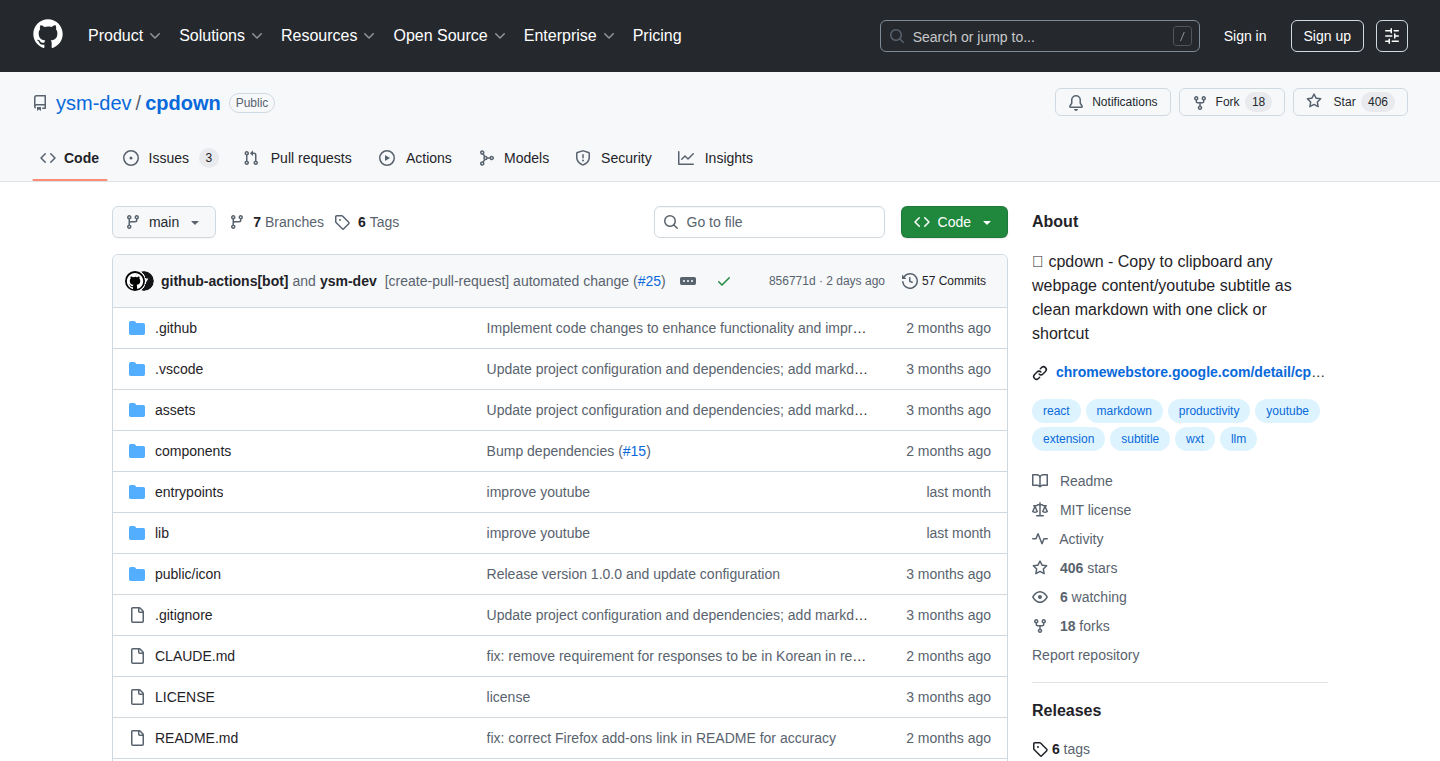
Author
ysm0622
Description
Cpdown is a browser extension that effortlessly transforms web content and YouTube subtitles into clean Markdown format, ready for use in note-taking or with large language models (LLMs). It leverages intelligent content extraction to remove clutter, converts HTML to Markdown, and even calculates the token count, making it ideal for LLM prompts. So you can quickly grab what you need from the web without the noise and easily use it with tools like ChatGPT.
Popularity
Points 4
Comments 0
What is this product?
Cpdown is a browser extension that lets you copy content from any webpage or YouTube subtitles into clean Markdown format with a single click or keyboard shortcut. It uses clever techniques to get rid of all the extra stuff like ads and sidebars, and turns the text into Markdown, which is a simple way to format text that works everywhere. It also tells you how many tokens (a unit of text) are in the copied content, which is super helpful when you're using tools like ChatGPT or Claude that have limits on how much text you can use. The extension is built using WXT, React, and TypeScript, and it's free and open-source.
How to use it?
Install the Cpdown extension in your Chrome or Firefox browser. When you're on a webpage or a YouTube video page, simply click the extension icon or use a keyboard shortcut. The content will be converted to Markdown and copied to your clipboard. You can then paste it into your note-taking app (like Obsidian) or directly into an LLM like ChatGPT. You can also customize some settings, such as the content extractor used (Readability or Defuddle) and whether to wrap the copied content in a code block. So if you're a student or researcher who frequently cites online materials, this can save you a ton of time formatting your notes and citations.
Product Core Function
· Intelligent Content Extraction: Cpdown uses tools like Mozilla's Readability or Defuddle (from the Obsidian team) to focus only on the main content of a webpage, removing ads, menus, and other distractions. This means you get the important information without the clutter. So this is useful because you get clean, focused content ready to use.
· Clean Markdown Conversion: It transforms the extracted HTML into clean Markdown, using the Turndown library. Markdown is a simple way to format text, making it easy to read and use in various applications. This makes the copied content easy to integrate into any text editor or note-taking app that supports Markdown. So this is useful if you want to format content and notes easily.
· Token Count for LLMs: Cpdown calculates and displays the token count of the copied text using tiktoken. This is extremely helpful when using LLMs like ChatGPT or Claude, which have limits on the amount of text you can input. This helps you stay within the limits and make the most of these powerful tools. So this is useful if you're using LLMs and want to stay within the usage limits.
· YouTube Transcript Copying: On YouTube video pages, Cpdown can copy the full transcript in Markdown format, automatically adding the video title as an H1 header. This makes it easy to grab transcripts for note-taking or analysis. So this is useful if you need to quickly get the transcription content from YouTube videos.
Product Usage Case
· Research and Note-Taking: A student is researching a topic online. They can use Cpdown to quickly copy the main content of articles into their note-taking app (like Obsidian), formatted in clean Markdown. They can also see the token count to ensure they don't exceed limits when summarizing the text for their studies. So, this will save you a lot of time for formatting and citation.
· Content Summarization with LLMs: A writer wants to summarize a long article using ChatGPT. They use Cpdown to copy the article content, see the token count, and then paste it into ChatGPT. This makes sure they are within the prompt limits and get an accurate summary. So, you will spend less time copy and paste the content.
· Creating Tutorials or Documentation: A developer needs to document a process or feature described on a webpage. They use Cpdown to extract the key information and format it into Markdown, which they can then easily integrate into their documentation. So, this can save you a lot of time on documentation.
23
OnPair: High-Speed String Compression with Random Access
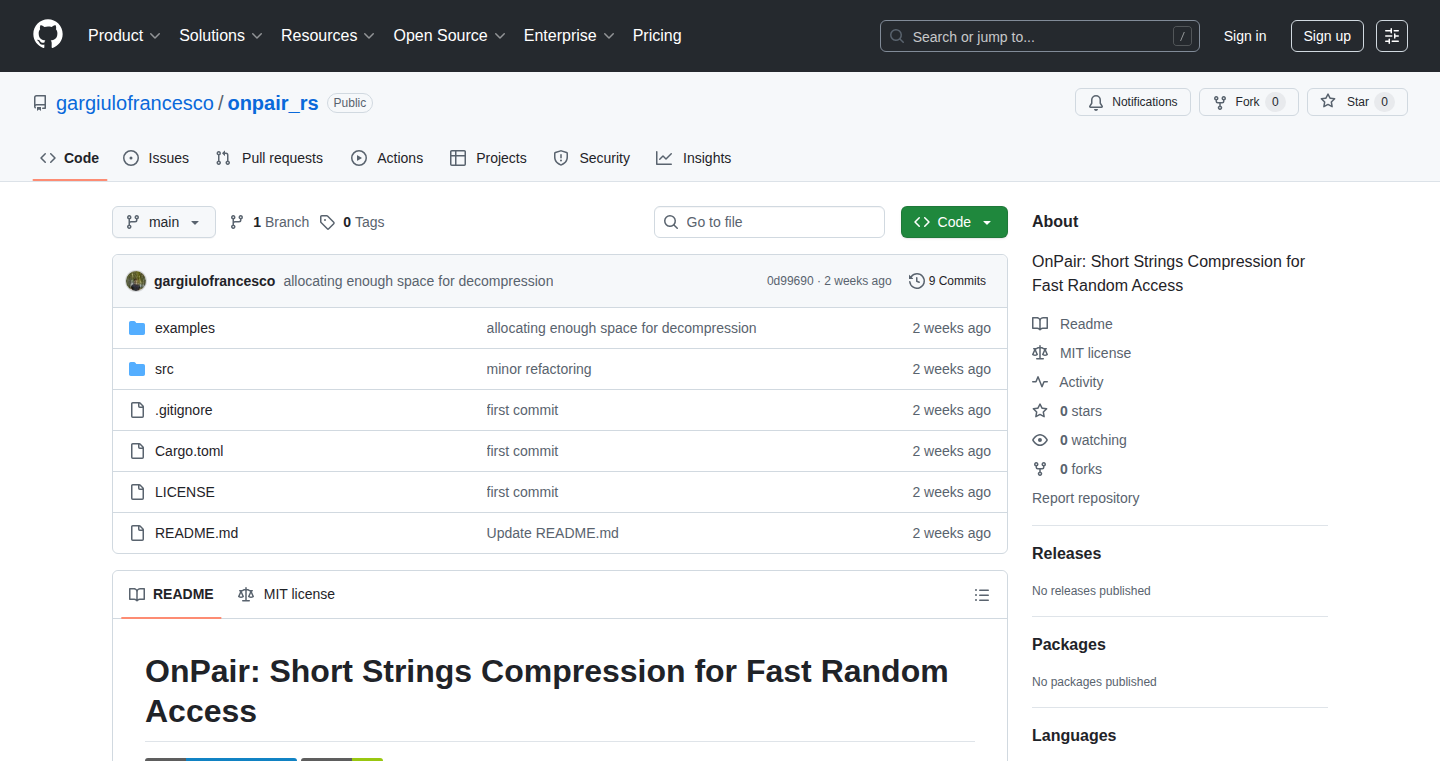
Author
gargiulof
Description
OnPair is a new compression algorithm designed for efficiently storing and quickly accessing individual strings within large collections, especially in memory. It tackles the problem of slow access in existing compression methods (like those based on LZ77) and provides a balance between compression ratio and access speed. This is particularly useful for applications dealing with large text-based datasets such as emails, URLs, or product titles where quick lookups are crucial.
Popularity
Points 4
Comments 0
What is this product?
OnPair is a string compression algorithm. It works by identifying and storing pairs of characters or substrings that frequently occur together. This allows for efficient compression, similar to algorithms like BPE. The innovation lies in its ability to provide very fast random access to individual strings within the compressed data. Think of it like a highly optimized search engine for your strings. So this is useful for quickly retrieving specific pieces of text from a large compressed file. Its advantage is that you don't have to decompress the entire dataset to find what you're looking for; you can go directly to the string you need.
How to use it?
Developers can integrate OnPair using its Rust or C++ libraries. You would typically use it in situations where you need to store a large number of strings (like a database column) and frequently need to retrieve them individually by their identifier. First, you compress your strings using the OnPair algorithm. Then, when you need to access a specific string, you can quickly decompress it without decompressing the entire collection. Think of it as a tool to speed up data retrieval from large text archives. So this is useful if you are building a system where you need to store lots of text data, like a search index, and speed is crucial.
Product Core Function
· Compression: OnPair efficiently compresses strings, reducing storage space. This is valuable for saving storage costs and making data more manageable.
· Decompression: OnPair provides very fast decompression speeds. This allows for quick retrieval of individual strings. It's valuable in applications requiring low-latency access to string data.
· Random Access: The algorithm allows for fast access to individual strings without needing to decompress the entire dataset. This is a key feature for high-performance applications where quick lookups are critical. For example, a database or search engine would benefit from this ability.
· Rust and C++ Implementations: The availability of implementations in both Rust and C++ allows developers to choose the language that best fits their project's needs and performance requirements. This makes it easy to adopt into a wide range of projects.
· Balanced Performance: OnPair provides a good balance between compression ratio (how much space is saved) and speed (both compression and decompression). This makes it suitable for scenarios where both storage efficiency and speed are important.
Product Usage Case
· Database Column Optimization: Imagine you have a database with a large column storing URLs. Using OnPair, you can compress this column to save space and still quickly retrieve individual URLs when needed. So this is useful if you want to improve database performance and storage efficiency.
· Search Indexing: When building a search engine, OnPair can compress the text data that's indexed. This reduces storage costs and allows for faster retrieval of search results, especially when displaying snippets or excerpts of the text. So this is useful if you are building a search engine and need to optimize the index for speed and size.
· Log File Analysis: If you have a large collection of log files, OnPair can compress them. You can quickly search for specific log entries without having to decompress all the logs. So this is useful to speed up the process of finding specific information in your log files.
24
Stof: Data Harmonization through a Unified Language
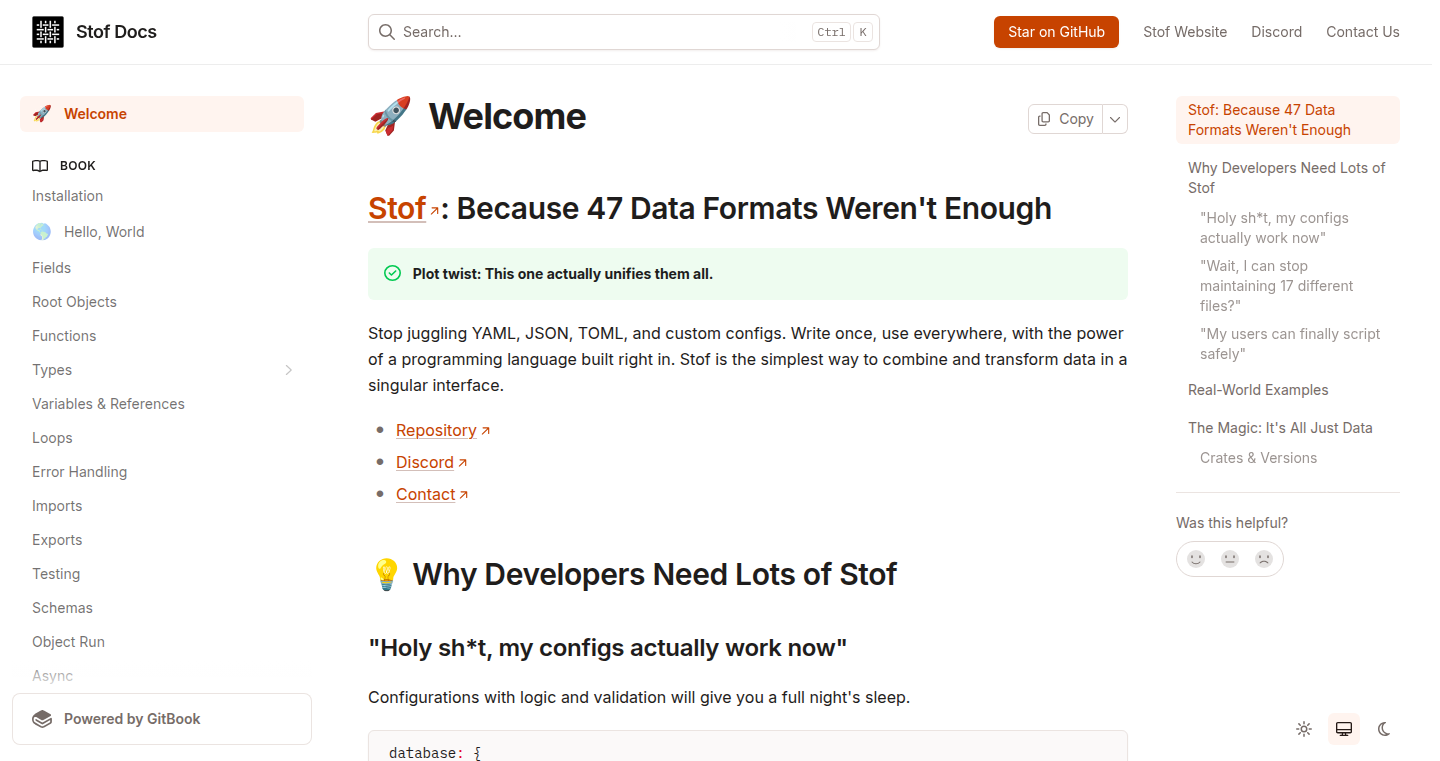
Author
cj_cummings
Description
Stof introduces a novel approach to unifying data formats and processing them. It's essentially a single language and format that can transform and combine different data sources. This helps solve the age-old problem of data silos, allowing developers to easily work with data from various sources without writing lots of custom code for each.
Popularity
Points 3
Comments 1
What is this product?
Stof is a new data format and a language. Think of it like a universal translator for data. Instead of dealing with JSON, CSV, and countless other formats separately, you can convert everything into Stof, process it using the Stof language, and then convert it back to your desired format. The innovation lies in its ability to seamlessly handle diverse data types and sources, simplifying data manipulation and integration.
How to use it?
Developers can use Stof by first converting their data into the Stof format. Then, using the Stof language, they can perform transformations, aggregations, and other operations. Finally, they can convert the processed data back to the desired output format (e.g., JSON, CSV). Integration can involve libraries or APIs, depending on the implementation.
Product Core Function
· Data Format Conversion: Stof provides a unified format, allowing developers to convert data from various sources (e.g., CSV, JSON, database tables) into a single, consistent format. This simplifies data ingestion and processing pipelines. So this is useful because you don't have to write individual converters for every data source you use.
· Data Transformation: The Stof language allows developers to write scripts to transform data, such as filtering, cleaning, and manipulating data fields. This is very useful for preparing data for analysis or other applications. So this helps you clean and reshape the data to meet your needs.
· Data Aggregation: Stof supports aggregation operations, allowing developers to summarize data (e.g., calculate sums, averages, counts) from different sources. This feature is crucial for generating reports and gaining insights from data. So this allows you to generate meaningful summaries from raw data.
· Data Integration: Stof helps integrate data from different sources, making it easier to combine data from multiple systems. This facilitates the creation of data-driven applications. So this solves the problem of data fragmentation, enabling you to combine data from multiple sources in a straightforward manner.
Product Usage Case
· Data Pipeline Automation: Developers can use Stof to build automated data pipelines that ingest data from different sources, transform the data, and load it into a data warehouse. So you can automate your data workflows, saving time and effort.
· API Data Integration: Stof can be used to integrate data from different APIs into a single dataset. So you can effortlessly integrate data from third-party APIs.
· Reporting and Analytics: Analysts can use Stof to prepare and aggregate data from different sources to generate reports and perform analysis. So you can generate reports and dashboards more efficiently.
· Application Development: Developers can use Stof to build applications that interact with data from various sources in a unified manner. So you can build applications that handle different data formats with ease.
25
Harbor Guard: Unified Container Security Dashboard
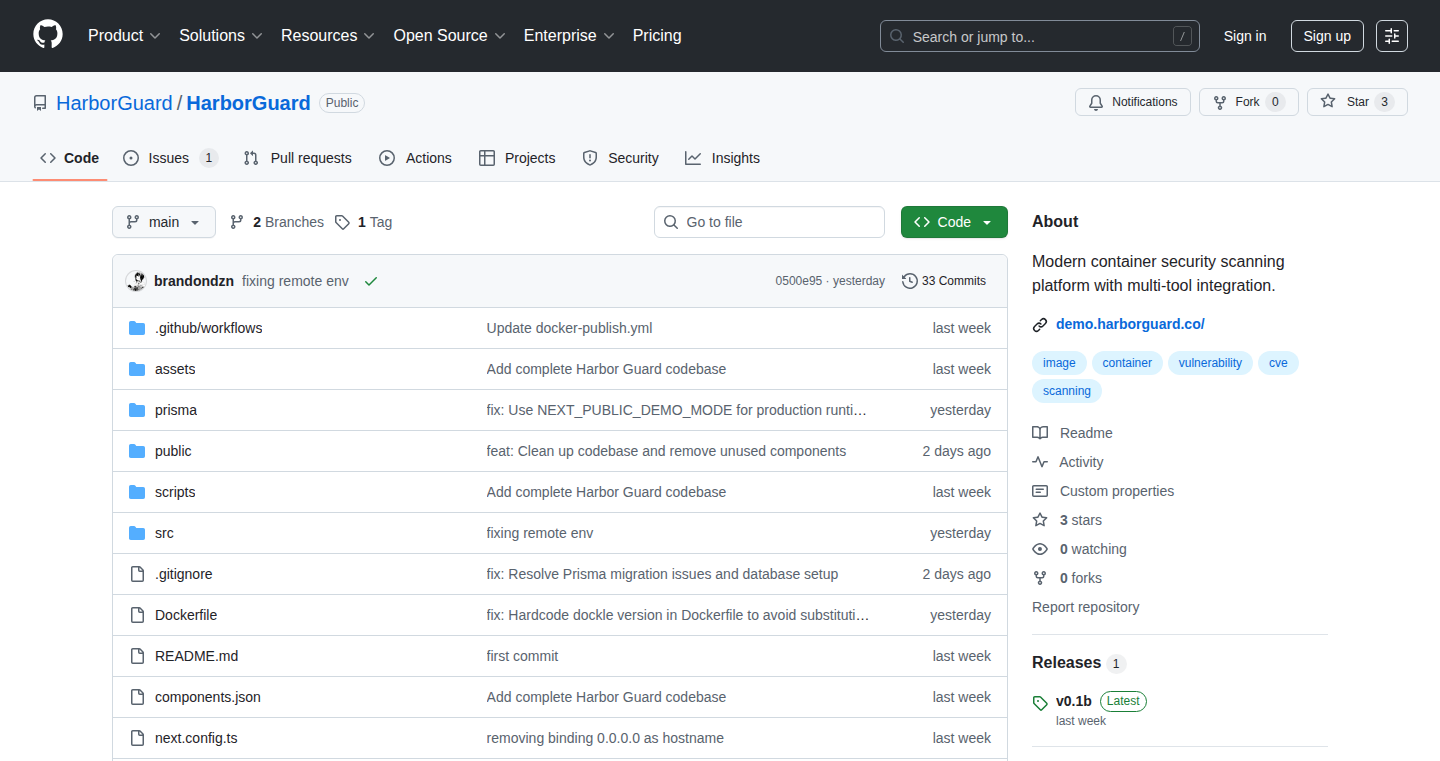
Author
rakeda
Description
Harbor Guard is an open-source tool that simplifies container image security scanning. It pulls together results from multiple popular scanning tools (like Trivy and Grype) into a single, user-friendly dashboard. This solves the problem of juggling different command-line interfaces and struggling to understand vulnerabilities across different scans. The innovative aspect is the unified visualization and historical tracking, making it easy to spot and manage security issues over time.
Popularity
Points 4
Comments 0
What is this product?
Harbor Guard is a web application that acts as a central hub for container image security. It integrates with various open-source scanning tools. It then aggregates the scan results, providing a dashboard with interactive visualizations to help users understand and manage vulnerabilities in their container images. This goes beyond simple scanning, offering historical tracking, advanced visualization, and report generation. So you get an easy-to-use interface to see where your container images are vulnerable, without having to become a security expert.
How to use it?
Developers can use Harbor Guard by running it as a Docker container. Once running, they can point it at their container images and let it scan them. The dashboard then displays the results, including the identified vulnerabilities, their severity, and how they change over time. Integration with existing CI/CD pipelines is also possible using the provided API endpoints. For example, you could add Harbor Guard to your automated build process, so every time you update the code, it scans the new image and automatically alerts you about any security issues. So you can easily integrate it into your current workflow.
Product Core Function
· Runs Multiple Scanners: It integrates with tools like Trivy, Grype, Syft, Dockle, and OSV Scanner to provide a comprehensive view of vulnerabilities. This means you don't need to learn and use multiple tools.
· Unified Dashboard: The results from all the scanners are displayed in a single dashboard. No more switching between different command-line interfaces or tools. You can quickly get an overview of the security state of your images.
· Historical Tracking: Harbor Guard stores the results of each scan, letting you compare the security of your images over time. This helps identify trends, track improvements, and see how the security of your images changes after updates.
· Advanced Visualization: The dashboard uses interactive charts and graphs to present the scan results. This makes it easy to understand the vulnerabilities and their severity at a glance. Instead of reading long lists of vulnerabilities, you get a visual and intuitive way to understand security issues.
· Report Export: You can export scan results in JSON format or as a full ZIP package. This allows you to share the results with others or use them for compliance reporting.
· API Access: REST APIs allow you to automate security scanning and integrate it into your existing development and deployment pipelines. So you can automate security checks.
Product Usage Case
· Continuous Integration/Continuous Deployment (CI/CD): Integrate Harbor Guard into your CI/CD pipeline. Every time you build a new container image, Harbor Guard automatically scans it. This helps ensure that any new vulnerabilities are identified early in the development process.
· Security Auditing: Use Harbor Guard to regularly audit your container images, ensuring they meet security standards and identify any new vulnerabilities. This helps maintain the security posture of your applications.
· Vulnerability Management: Use Harbor Guard to track and prioritize vulnerabilities across your images. The dashboard provides a clear view of which images are most at risk and helps you focus your efforts on fixing the most critical issues. This helps to efficiently use resources and improve security.
· Compliance Reporting: Generate reports using the export feature, to demonstrate compliance with security standards.
26
Truth Wave: A Crowdsourced Truth-or-Lie Game

Author
liltofu
Description
Truth Wave is a web-based game where users anonymously submit facts or lies. Other players then vote on the truthfulness of these claims, fostering a community-driven exploration of knowledge and skepticism. The innovation lies in its simple mechanics: anonymous submissions, community voting, and a scoring system that highlights the most convincing claims, even if false. It leverages the power of crowdsourcing to generate content and reveal interesting insights into human perception and trust. This project addresses the challenge of verifying information in a fun and engaging way, while also providing a platform to explore how people evaluate truth and falsehood.
Popularity
Points 3
Comments 1
What is this product?
Truth Wave is a web game built on the principle of 'Two Truths and a Lie,' but expanded to a larger community setting. Users submit claims (facts or lies) without needing to register. Other users then vote on the truthfulness of each claim. The core technical concept revolves around handling anonymous submissions, facilitating voting, and calculating scores to identify the most convincing truths and myths. It's built on simple web technologies, focusing on ease of use and community engagement, with the underlying idea being to leverage collective intelligence for truth verification and exploration of human biases. So this helps understand how people are easily fooled or what kind of arguments are convincing.
How to use it?
Players simply visit the Truth Wave website and can immediately start submitting claims or voting on existing ones. There's no need for any technical setup or integration. Developers can use this as inspiration for building similar community-driven projects focused on content validation or knowledge sharing. The simplicity of the game mechanics makes it easy to adapt the core concept to other areas, such as polls, quizzes, or information verification platforms. So this is a great example for building similar projects around the same ideas.
Product Core Function
· Anonymous Submission of Claims: Users can submit facts or lies without creating an account. This low barrier to entry encourages participation and creates a wide variety of content. The value is in fostering a community environment where anyone can contribute ideas freely.
· Community Voting System: Users vote on the truthfulness of each submitted claim. This voting process directly determines the credibility of the statements. The value lies in creating a collaborative system for validation that harnesses the collective knowledge of the community. This helps distinguish between believable lies and genuine facts.
· Scoring and Ranking: The game uses a scoring system to rank claims based on the voting results. This helps identify highly convincing myths and surprising truths. The value is in highlighting the most interesting and potentially misleading statements, providing insights into human perception.
· Content Moderation: While the project doesn't explicitly mention moderation, the voting system and community feedback mechanism can implicitly act as a form of content moderation, filtering out inappropriate or irrelevant submissions. The value is to keep the content relevant and maintain the quality of discussions. This helps keep the discussions focused.
Product Usage Case
· Developing a Feedback System: Developers can integrate the core mechanic of anonymous input and community evaluation into a system for gathering user feedback on products or services. Users can provide their opinions or ideas without the need for registration or authentication, making it easy to gather opinions.
· Building a Verification Platform: This project's voting system can be adapted to help develop a platform to verify the credibility of news, reviews, or any claims made online. People can vote on how trustworthy each statement is.
· Creating Educational Games: The game's format can be used to build educational games where players guess facts and lies on a specific subject matter. This can be useful in teaching critical thinking and information literacy.
· Designing Polls and Surveys: It can be a novel way to design polls and surveys. You can crowdsource different answers or scenarios, and people can vote on their believability and reliability.
27
Grow Garden: A Web-Based Garden Game Engine

Author
jumpdong
Description
Grow Garden is a web-based project built for a garden game. The core innovation lies in its implementation of game mechanics using web technologies. It tackles the challenge of creating an interactive and engaging game experience directly within a web browser, demonstrating how browser-based technologies can be leveraged for more complex interactive applications beyond simple websites.
Popularity
Points 2
Comments 1
What is this product?
This is a web-based game engine focused on garden-themed gameplay. The project is built using HTML, CSS, and JavaScript. The innovative aspect is how the core gameplay mechanics are implemented on the web, which includes elements such as planting seeds, watering plants, and watching them grow. This demonstrates a practical approach to building interactive, engaging experiences solely through web technologies.
How to use it?
Developers can use this project as a learning resource to understand how to build game mechanics within a web browser. They can inspect the code to learn about game loop implementation, event handling, and visual presentation. The project can also be used as a base for similar browser-based games or interactive experiences. You would integrate the code by referencing the HTML, CSS, and JavaScript files into your web project and customize it for your game design.
Product Core Function
· Planting and Growing: This is the core mechanic where users plant seeds and watch them grow. The value here is in demonstrating how to represent growth phases visually and how to handle user interactions (planting, watering). So this shows you how to create an interactive, life-like simulation.
· Resource Management: The game likely includes managing water and other resources. This teaches how to implement basic resource tracking and interaction. The application allows you to design game features with elements of resource management.
· User Interface (UI) Design: The project provides examples of how to create a user-friendly interface for game interaction. This provides a practical learning resource for how to create an intuitive interface for players.
· Event Handling: The game likely responds to user actions like clicking to water plants. The value here is learning how to use JavaScript to handle these events and trigger corresponding actions within the game. So this can help you design games that respond to user input.
· Visual Representation: How elements of the garden appear on the website. The value here is the demonstration on using HTML and CSS to represent a realistic garden experience.
Product Usage Case
· Educational Games: The Grow Garden project's core mechanics can be applied in educational games to teach children about botany, gardening, and resource management, providing an engaging learning environment.
· Interactive Simulations: Developers can build interactive simulations, such as virtual greenhouses or eco-systems, that allow users to experiment with different environmental conditions and observe their effects.
· Web-Based Gaming Platforms: Developers can utilize this project as the foundation for creating casual web-based games, particularly those involving simulation and resource management elements, enabling quick prototyping and deployment.
· Personal Projects and Hobbyist Use: Individuals can adapt the code to create personalized gardens or visual simulations for fun, using web technologies to bring their ideas to life, offering a simple creative outlet.
28
Kanogram: A Dual-Icon Logic Puzzle Solver
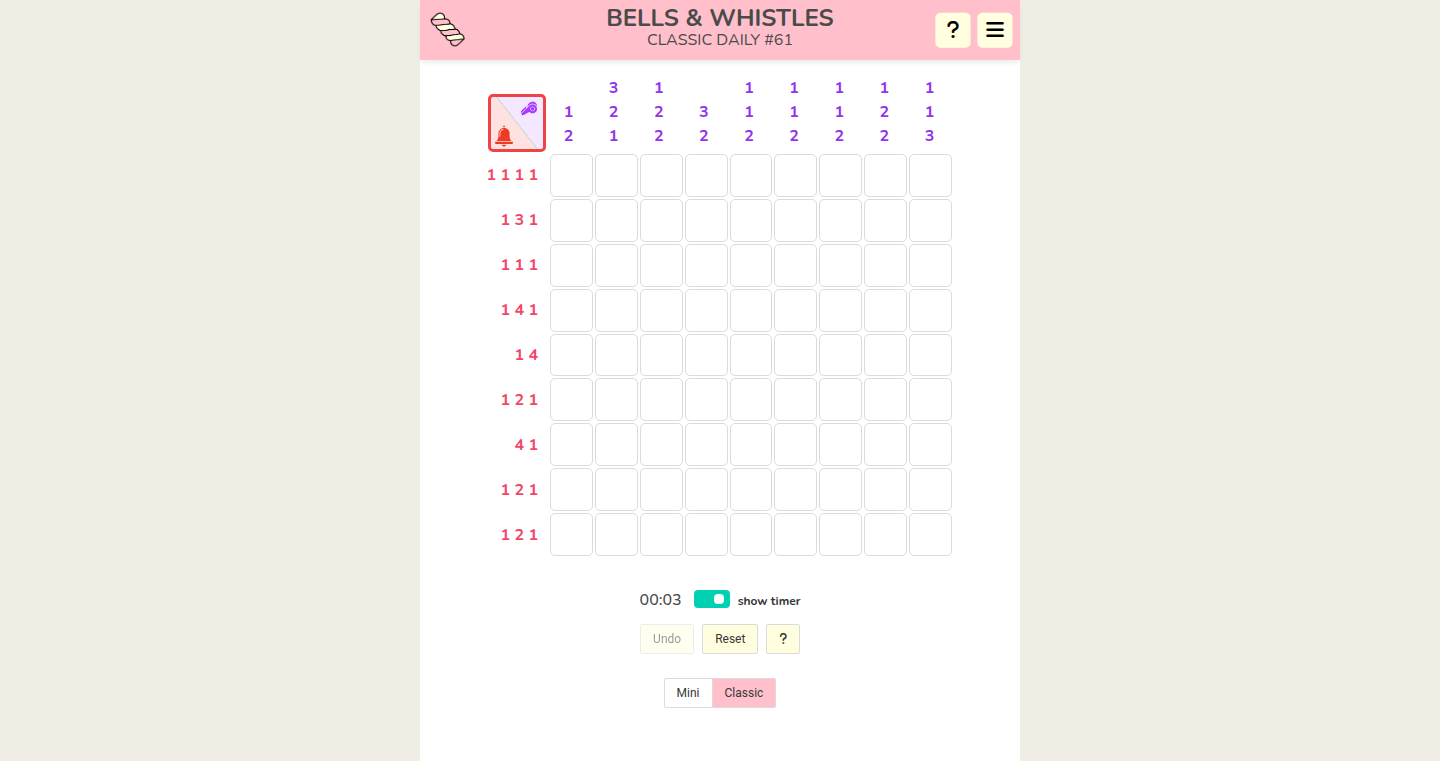
Author
_usefulcat
Description
Kanogram is a novel twist on the classic nonogram puzzle, where players fill a grid based on number clues to reveal hidden pictures. The innovation lies in using two distinct icons (bells and whistles) instead of a single fill. This introduces an added layer of complexity and logical deduction. The project includes a daily puzzle and a 'mini' mode for faster play. It addresses the challenge of creating logically solvable puzzles with a unique, visual-based problem-solving experience.
Popularity
Points 3
Comments 0
What is this product?
This project reimagines nonogram puzzles by allowing each cell to be filled with one of two icons, offering a new layer of complexity and strategic thinking. The system provides clues for each row (bells) and column (whistles), guiding the player. This is different from traditional nonograms, and more interesting. So this is a fun way to train your brain.
How to use it?
You play Kanogram by using the clues provided for rows and columns to determine where to place the bell and whistle icons. The game is played online. So this is a fun way to test your problem-solving skills.
Product Core Function
· Daily Puzzle Generation: Generates a new, logically solvable Kanogram puzzle every day, ensuring a consistent stream of challenges. It provides fresh content and helps players engage with the game regularly. So this is a way to keep your brain sharp everyday.
· 'Mini' Mode: Offers smaller, quicker puzzles for players who want a shorter, more rapid puzzle-solving experience. This enables quick gameplay. So this fits into busy schedules and gives you a sense of accomplishment quickly.
· Dual-Icon Logic: Uses two distinct icons, adding a new layer of deduction. The user must determine both where to place the bells and the whistles. So this is a more interesting puzzle game than the traditional nonograms.
Product Usage Case
· Educational Tool: Use Kanogram as a teaching tool to enhance logical thinking and pattern recognition skills in children or students, by making learning fun. So this is helpful for schools or parents looking for engaging educational content.
· Game Development: Employ the puzzle generation techniques to create similar logic-based games with unique visual elements or rule sets. So this helps developers to make their own logic games more quickly.
· Personal Brain Training: Use the puzzles daily to maintain cognitive sharpness, by improving problem-solving speed and critical thinking skills. So this provides brain exercise regularly for a good and healthy life.
29
PublicTask - Socially Enforced Goal Tracking
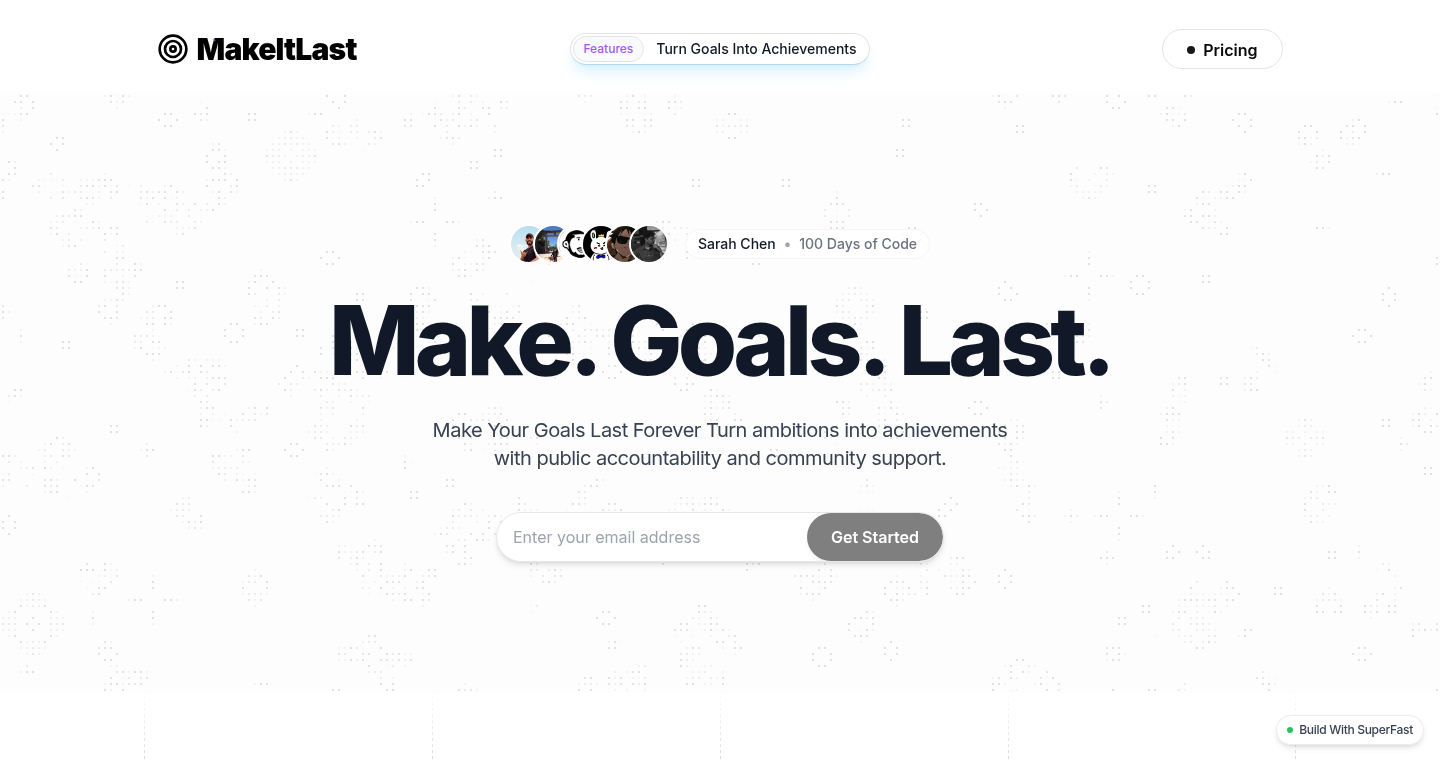
Author
kalashvasaniya
Description
PublicTask is a web tool that allows users to create public tasks with timers, track their progress, and share their journey with others. The core innovation lies in its focus on public accountability. By making tasks visible and shareable, the tool leverages social pressure and community support to help users stay motivated and achieve their goals. It solves the problem of procrastination and lack of follow-through by using public commitment and visual progress tracking.
Popularity
Points 2
Comments 1
What is this product?
PublicTask is a platform that helps you achieve your goals by making them public. You set a goal, create a timer, and then share your progress with others. This works because when you tell people what you're doing, you're more likely to actually do it! The tool uses a timer to track how long you work on your goal, and visual progress tracking to show you how far you've come. So this tool uses a combination of public accountability and progress tracking to keep you on track.
How to use it?
Developers can use PublicTask to gamify their projects, track their daily coding progress, or share their open-source contributions. For example, a developer could set a goal to contribute to a specific project for 2 hours a day, create a PublicTask for it, and then share their daily progress on social media or their personal website. The tool integrates by simply using the web interface to create tasks and share the generated links.
Product Core Function
· Public Task Creation: Allows users to define their goals and set up public tasks. This is valuable because it forces users to clearly define what they want to achieve, which is the first step towards success. So this helps you clarify your goals.
· Timer Functionality: Provides a timer to track the time spent on each task. This is useful because it helps users manage their time and stay focused. So this helps you stay on track and measure how much time you're spending on your goals.
· Progress Tracking: Offers visual progress tracking through milestones and checkpoints. This is important because it helps users stay motivated by visualizing their achievements. So this makes you feel good about your progress and see how far you've come.
· Shareable Links: Generates unique links for each task, allowing users to share their progress with others. This is crucial because it facilitates public accountability and community support. So this lets you share your progress with friends and family and get encouragement.
Product Usage Case
· A developer uses PublicTask to track and publicly commit to writing documentation for their open-source project. This keeps them motivated and accountable to the community, leading to better documentation and increased project adoption. So this makes your projects more accessible.
· A team uses PublicTask to track their team's progress on a project, fostering transparency and collaboration. Everyone can see the progress and provide support. So this improves teamwork and ensures everyone is aligned on the progress of the project.
· A student uses PublicTask to track their study time and share their progress with their study group. The public commitment and visibility of progress helps to avoid procrastination and improve study habits. So this helps you study more effectively.
30
Code Style Aligner for AI: Making AI Code Fit Your Project
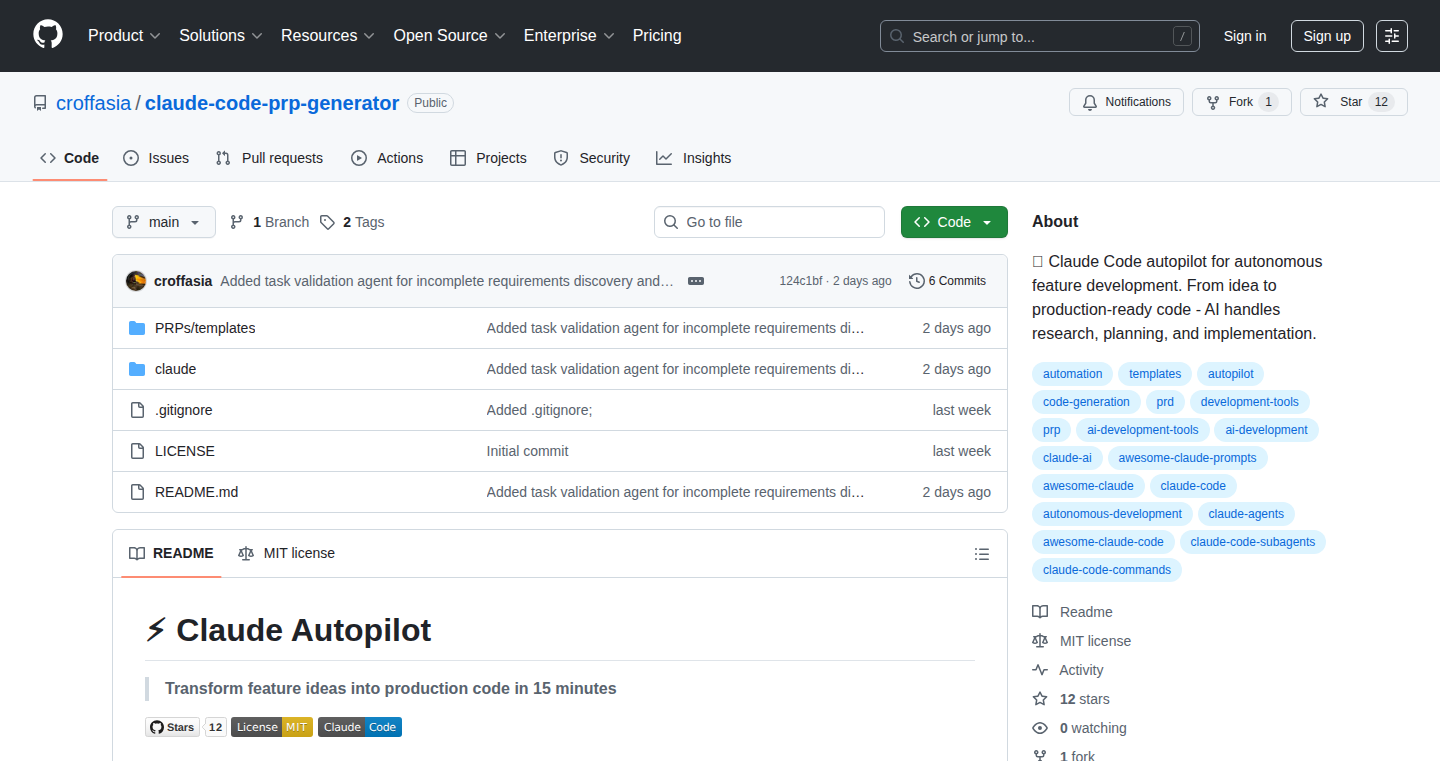
Author
Croffasia
Description
This project addresses a common problem when using AI to generate code: the AI often produces code that doesn't match the existing style and structure of your project. It provides a tool that analyzes your codebase, understands your coding style, and then guides the AI (specifically, Claude Code in this case, but the principles apply more broadly) to generate code that seamlessly integrates with your project. This is achieved by providing the AI with a detailed plan, which includes understanding the project's naming conventions, architecture, and testing setup. This helps in avoiding the need for extensive refactoring after the AI generates the initial code. Think of it as teaching the AI your project's 'DNA' before it starts coding. So this is useful for everyone because it saves time and effort in the long run.
Popularity
Points 3
Comments 0
What is this product?
This tool works by first analyzing your existing codebase. It identifies patterns, naming conventions, architecture, and how you test your code. Then, when you ask an AI (like Claude Code) to generate code, this tool provides it with a detailed plan that reflects these learned patterns. It's like giving the AI a cheat sheet that ensures the generated code aligns with your project's style. The AI can also consult online best practices when needed. This approach minimizes the need for manual adjustments and refactoring. The core innovation is in bridging the gap between AI-generated code and existing project standards, making AI a more productive coding partner. So this is useful because it avoids refactoring and makes your AI code fit into your project from day one.
How to use it?
Developers can use this tool by first describing what they want the AI to code in plain English. The tool then analyses the project's existing code. Then the tool guides the AI to generate code. This involves providing detailed instructions and project context to the AI. It can be integrated into the workflow where developers use AI to assist with coding tasks, reducing the manual effort required to make the AI-generated code compatible with their project. The tool works with any programming language. So this is useful because you don't have to manually adjust the code after AI creates it.
Product Core Function
· Code Style Analysis: This function examines the existing code to understand the project's style and patterns, including naming conventions, code structure, and testing setups. This provides a foundation for the AI to generate consistent code. Application: This is great for large projects where maintaining consistency is crucial, saving time and effort in the long run. So this is useful because it saves a lot of time.
· Detailed Plan Generation: Based on the code analysis and user's requirements, this tool generates a detailed plan to guide the AI. This plan includes specific instructions to ensure the generated code aligns with the project's style. Application: This is useful when you want the AI to handle different project aspects.
· AI Integration: The tool integrates with AI to ensure that the AI receives the detailed plan, enabling it to generate code that is consistent with the existing code. Application: Useful for developers who are actively using AI in their workflow.
· Web-Based Best Practice Search: The tool can search online best practices if required. Application: Useful for code generation tasks that may be new or have complex requirements.
Product Usage Case
· Scenario: A developer needs to add a new feature to their existing codebase. Using this tool, they describe the feature in plain English. The tool analyzes the existing code and instructs the AI to generate the feature with the correct code style. This saves the developer the time-consuming task of refactoring the generated code. So this is useful because it automates the whole code integration process.
· Scenario: A team is working on a project using a specific coding style. A new team member needs to use AI to generate code. The tool ensures that the new team member's AI-generated code integrates seamlessly with the rest of the project, maintaining consistency. This avoids conflicts and ensures code quality. So this is useful for any team that's expanding and integrating AI code.
· Scenario: An open-source project maintainer wants to use AI to assist with code contributions. The tool ensures that all contributions, whether from AI or human developers, follow the same code style and project standards. This helps maintain the quality of the project and simplifies code reviews. So this is useful for a smooth code collaboration.
31
TaxCaster 2025: Real-time Paycheck Calculator

Author
lion__93332
Description
TaxCaster 2025 is a web-based paycheck calculator designed to estimate your after-tax income across all 50 US states, reflecting the latest 2025 federal and state tax policies. It tackles the complex problem of calculating take-home pay by accounting for federal, state, and FICA deductions, offering support for different pay frequencies (weekly, bi-weekly, monthly, etc.). This project highlights the developer's dedication to providing an up-to-date, lightweight tool for understanding your net income quickly. The innovation lies in its simplicity and real-time calculations based on current tax rules, providing instant breakdowns without requiring extensive configuration.
Popularity
Points 2
Comments 1
What is this product?
TaxCaster 2025 is a web application that estimates your paycheck after taxes. It's built to accurately reflect the complex and ever-changing US tax system, including federal, state, and social security (FICA) deductions. It uses a set of mathematical formulas and tax tables to calculate your take-home pay based on your income and withholding information. The core innovation is its focus on simplicity and instant results, making it easy for anyone to quickly understand their net income. The project leverages up-to-date tax data, ensuring accuracy for the upcoming year.
How to use it?
Developers can use TaxCaster 2025 to understand and integrate similar tax calculation logic into their own financial applications or tools. It provides a clean, accessible model for implementing these calculations. Potential use cases include integrating it into payroll software, personal finance apps, or even educational resources that explain how taxes work. The tool could be integrated via API calls to perform the tax calculations programmatically.
Product Core Function
· Accurate Tax Calculation: The calculator accurately estimates federal, state, and FICA deductions. This is valuable because it helps users get a precise understanding of their net income, avoiding surprises come tax time. It makes it much easier to see how much money you actually get to keep after taxes.
· Cross-State Support: The calculator considers the different tax rules of all 50 US states. This is valuable because it handles the complexity of varied state income taxes, making it useful for users regardless of their location. This allows users to understand their income based on state-specific rules.
· Pay Frequency Flexibility: It supports various pay frequencies (weekly, bi-weekly, monthly, etc.). This is valuable because it accommodates different pay schedules, providing accurate results no matter how often you get paid. It's designed to handle different pay frequencies, so users get an accurate estimate.
· Simplicity and Ease of Use: The calculator is designed to be simple, with minimal inputs and instant results. This is valuable because it provides an easy-to-understand view of income. The clean interface makes it simple to input data and get immediate results.
· Real-time Updates: The calculator stays updated with the latest tax rules for 2025. This is valuable because it ensures the accuracy of the calculations and keeps the information relevant. Users are able to rely on getting the most current and valid results.
Product Usage Case
· Personal Finance App Integration: A personal finance app developer can integrate TaxCaster 2025 to provide users with instant after-tax income estimates, allowing users to budget more effectively. This helps the app offer more comprehensive financial planning tools.
· Payroll Software Enhancement: Payroll software companies could use the underlying logic to create up-to-date tax calculations, reducing manual errors and providing clients with accurate payment breakdowns. This ensures that employees' paychecks are accurate and complies with current tax regulations.
· Financial Education Tool: The calculator can be embedded within educational websites and applications to teach people how taxes work and illustrate the impact of different tax scenarios. This offers an easily accessible tool to explain the core concepts of take-home pay.
32
JSON-to-CSV Weaver: A Flexible JSON Editor
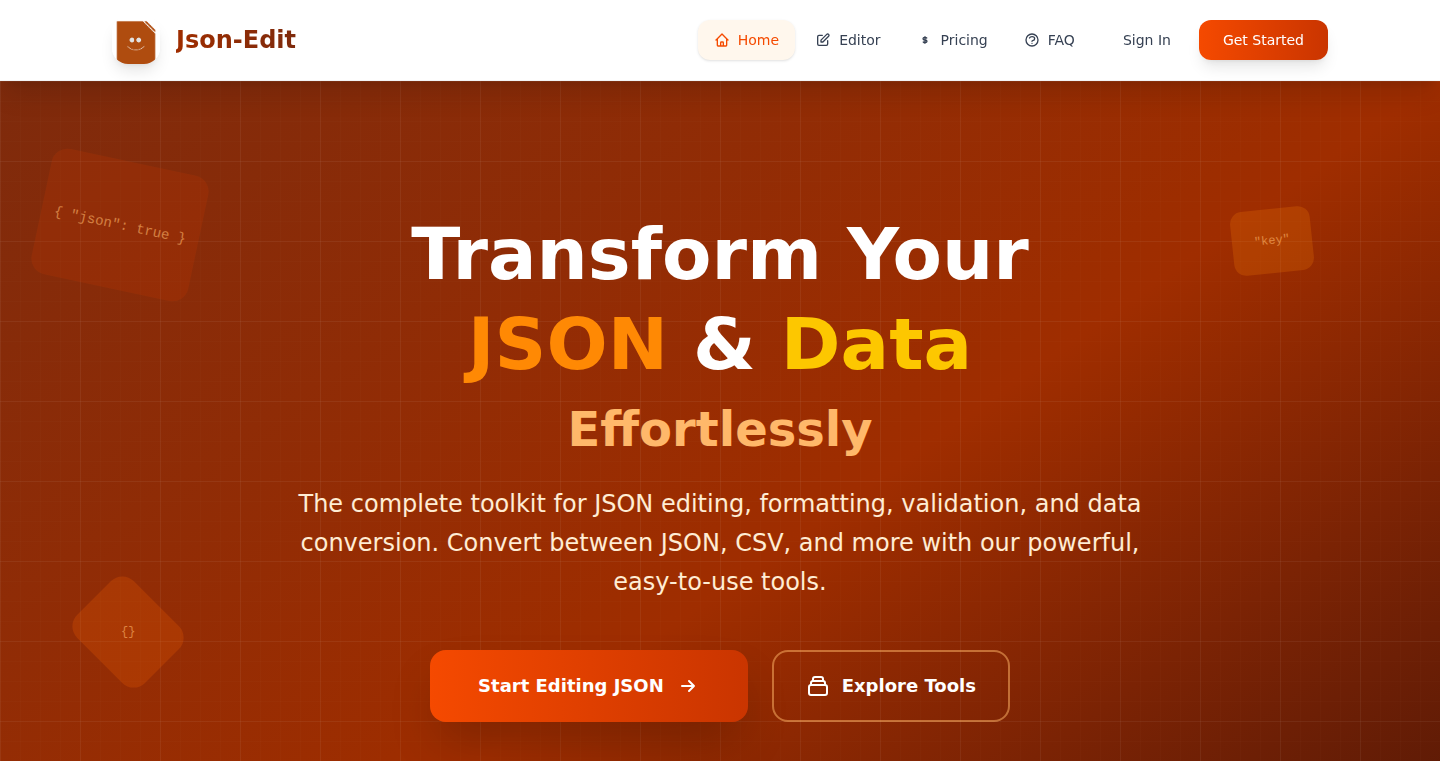
Author
alwassikhan
Description
This is a JSON editor that goes beyond simple editing. It allows users to convert JSON data into CSV files, providing a practical solution for data transformation and analysis. The core innovation lies in its ability to handle complex JSON structures and automatically generate CSV files, making it easy to extract data from JSON for use in spreadsheets or data analysis tools. This addresses the common problem of needing to work with JSON data in formats that are more easily analyzed and shared, like CSV.
Popularity
Points 3
Comments 0
What is this product?
This project is a web-based JSON editor with built-in functionality to convert JSON data into CSV format. Its innovative aspect is the automatic transformation of JSON structures into CSV, handling nested objects and arrays intelligently. Think of it as a smart translator for your JSON data. So what does this mean for you? You can quickly transform your JSON data, for example, from API responses, into formats like CSV which can be easily used in Excel, Google Sheets, or other data analysis tools. No more manual copy-pasting or complex scripting just to get your data in a usable format.
How to use it?
Developers can use this editor by simply pasting their JSON data into the interface. The editor then provides options to preview the CSV conversion and download the resulting CSV file. This can be integrated into workflows where data needs to be extracted from APIs that return JSON, or for any situation where you need to turn your JSON data into a CSV file for further analysis, like financial data or website data. It's about ease of use and saving time. So, you can quickly process data for business reports, or even to build simple CSV-based apps.
Product Core Function
· JSON Editing: The editor offers a user-friendly interface for viewing and modifying JSON data. This allows developers to easily correct errors or update data before converting it. This means you get a more effective process for managing and visualizing data.
· JSON to CSV Conversion: The core function, translating JSON objects and arrays into a CSV structure. This handles complex JSON structures by extracting and arranging the data in a tabular format, making it easy to work with in spreadsheets or databases. So you can quickly make your data more user-friendly, and share it easily with teams that aren't tech-savvy.
· Data Preview: The editor provides a preview of the generated CSV output. This allows users to check the conversion before downloading the file, preventing potential errors and ensuring that the data is correctly formatted. This ensures you're always getting the right data for your needs.
· Data Validation: Basic validation features in the editor prevent common JSON errors, which can block the conversion. This function improves data quality and reduces conversion errors. This feature allows you to make sure that the data is formatted right from the beginning.
· User Interface: A simple and effective user interface which lets developers quickly and easily convert JSON to CSV. This makes it simple for less technical team members to work with the project
Product Usage Case
· API Data Extraction: Imagine you're working with an API that returns data in JSON format. Using this editor, you can easily paste the JSON response and convert it to CSV. This lets you import the data directly into Excel for analysis, creating reports, and visualizing trends. So, you can do more with the data your API returns.
· Configuration File Management: Many applications use JSON files for configuration. When you need to examine or edit the configuration in a more accessible format, you can use this editor to convert the JSON file to CSV, making the data easier to read and understand. This speeds up your workflow and reduces human error.
· Data Migration: When moving data from one system to another, you often need to transform it. If the source data is in JSON, you can use this tool to convert it to CSV and make the migration process simpler, saving a great deal of time. This is useful whenever you have to deal with big amounts of information.
· Reporting and Analysis: When you need to generate reports from JSON data, this tool provides a direct way to format the data for use in reporting tools. You can convert JSON data, such as social media stats, to CSV, allowing you to upload it into business analytics dashboards. So, it simplifies the whole process.
33
AI Fitness Coach: Conversational Nutrition & Workout Planner
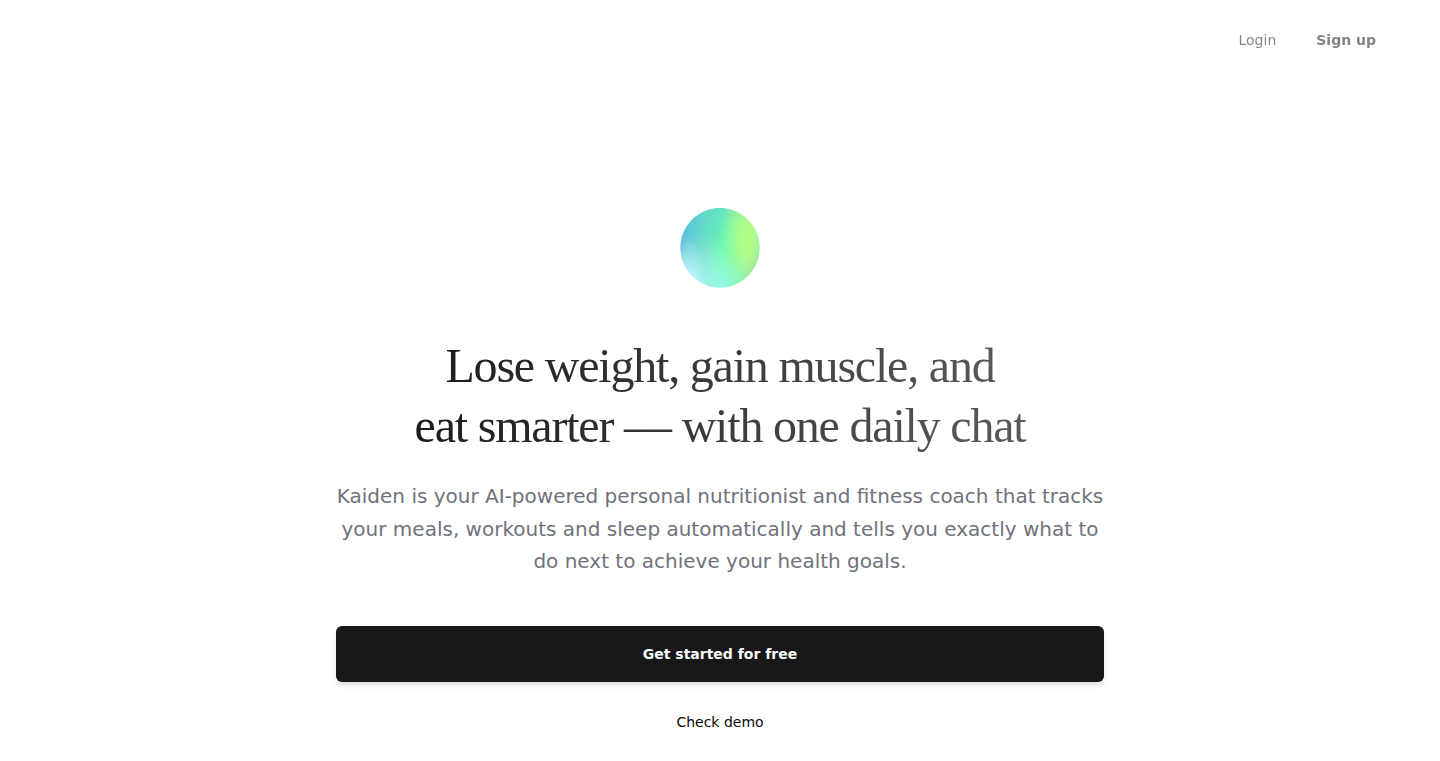
Author
falcon_
Description
This project is an AI-powered personal coach that aims to help users track their meals and workouts through a chat interface. The innovative aspect lies in its ability to learn from the user's data and provide personalized daily nudges and plans, eliminating the need for manual logging or generic meal plans. It uses AI to understand and adapt to the user's lifestyle, providing a more dynamic and responsive coaching experience. So, it's like having a personal trainer and nutritionist in your pocket, always learning and adjusting to your needs.
Popularity
Points 2
Comments 1
What is this product?
This project is built around a chat-based AI that acts as a fitness coach. Instead of manually entering everything or getting generic plans, you chat with the AI, log your food and workouts, and it then uses this information to give you custom advice and plans. The AI learns from your habits to tailor its suggestions. The core innovation is using a conversational interface for data input and personalized advice, making fitness tracking more convenient and engaging. So, you’re getting a much more personalized and easier-to-use fitness tool.
How to use it?
Developers can interact with the AI Fitness Coach through a chat interface. You would input your meals and workouts, and the AI would then respond with personalized recommendations and plans. You can integrate this AI into your own applications, creating a more interactive and responsive user experience for fitness tracking. For example, you could build an app that automatically suggests recipes based on the user’s logged meals and goals. So, if you’re building a fitness app, this could dramatically improve user engagement.
Product Core Function
· Conversational Data Input: Allows users to log their meals and workouts through a chat interface, making data entry quick and intuitive. The AI understands natural language, simplifying the process of tracking what you eat and how you exercise. So, it's easier for users to track their progress.
· Personalized Plan Generation: Based on the logged data, the AI generates customized daily nudges and plans. This goes beyond generic meal plans by taking into account individual habits, preferences, and goals. So, it gives you a plan that truly fits your needs.
· Adaptive Learning: The AI continuously learns from the user's data, adapting its recommendations and plans over time. This ensures that the coaching is dynamic and responsive to changes in the user’s lifestyle. So, the advice gets better over time, constantly improving.
· Nutritional Analysis: The AI can analyze the nutritional value of meals logged by the user, providing feedback on calorie intake, macro nutrient ratios and deficiencies. This empowers users with insights into their dietary choices. So, you get real-time feedback on your diet.
Product Usage Case
· Fitness Tracking App Integration: Integrate the AI into an existing fitness tracking app to provide users with a more engaging experience, allowing them to easily log meals and workouts through a chat interface, receiving instant feedback and personalized plans. So, you can make your app more user-friendly.
· Health Coaching Platform: Develop a health coaching platform where users can chat with the AI to get dietary advice, workout routines, and lifestyle recommendations, all tailored to their individual needs and goals. So, you create a more interactive coaching program.
· Smart Recipe Recommendation System: Create a system that suggests recipes based on a user's logged meals and nutritional needs, automatically adjusting recommendations based on the user's current plan and goals. So, you can help users find better meal choices.
· Wearable Device Companion: Use the AI as a companion to wearable devices that track activity, automatically logging workouts and providing feedback based on the user’s movement data and health metrics. So, you can get the most out of your wearable tech.
34
SCAPO: AI Service Usage Tips Extractor
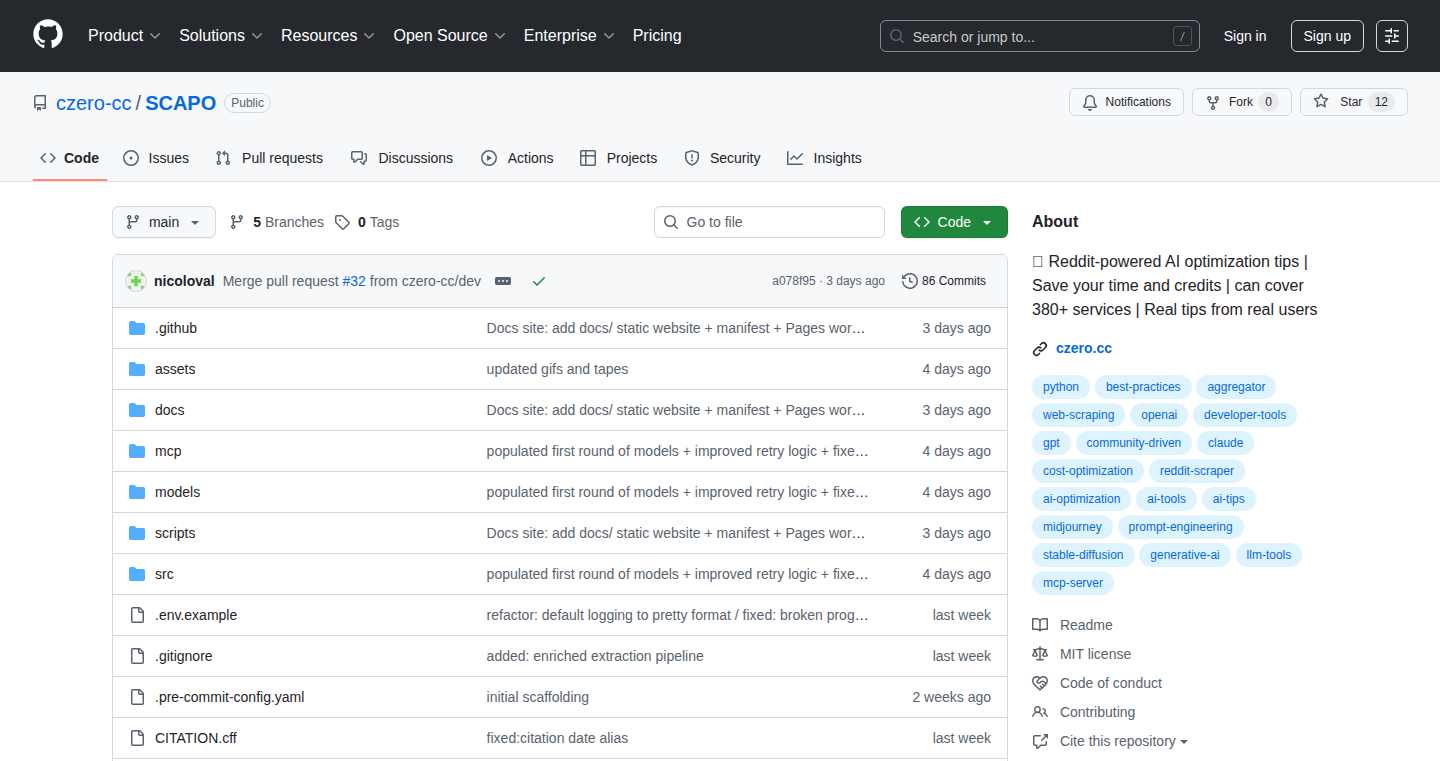
Author
bling1
Description
SCAPO is a tool that scours Reddit for practical advice on using popular AI services like OpenAI, Claude, and Midjourney. It automatically finds service-specific tips from real user experiences by querying Reddit, extracting relevant information using Large Language Models (LLMs), and presenting it in a user-friendly format. This helps users discover useful parameters, cost-saving methods, rate limits, common issues, and usage patterns. It's like having a cheat sheet created by real users. So, it helps you get the most out of AI services without having to figure things out yourself.
Popularity
Points 2
Comments 1
What is this product?
SCAPO works by first identifying and querying Reddit threads related to specific AI services. It then scrapes publicly available JSON data from these threads. After that, it employs an LLM to distill the unstructured text into concrete, actionable advice. Finally, it formats this advice as organized Markdown files that you can easily search and browse locally, or view through a terminal-based user interface (TUI) or an MCP server. The innovation lies in automating the extraction of practical advice from user forums, providing a curated source of knowledge. So, it provides you with a reliable source of real-world tips.
How to use it?
Developers can use SCAPO to quickly find the best practices and avoid pitfalls when using various AI services. You can either install the tool and run it locally to extract information tailored to your needs, or you can directly browse the SCAPO Models Archive online without needing to install anything. You can integrate the extracted information into your projects, documentation, or workflows to optimize the use of AI services. So, it lets you learn from others’ experiences and accelerate your AI usage.
Product Core Function
· Automated Reddit Scraping: The core functionality is to automatically search and extract information from Reddit threads. This involves identifying relevant threads, scraping data, and filtering the content. So, it saves time and effort by automating the search process.
· LLM-Powered Tip Extraction: Uses an LLM to extract actionable advice from user discussions. The LLM is trained to identify and summarize valuable tips, such as parameter settings, cost-saving strategies, and common problems. So, it allows you to get the most important information in a concise way.
· Organized Markdown Output: Converts extracted tips into easy-to-read Markdown files, enabling easy searching and browsing. The Markdown format allows users to quickly find the information they need. So, you can efficiently organize and access extracted knowledge.
· TUI and MCP Server: Provides a terminal-based user interface (TUI) and a server for LLM clients. These features allow developers to interact with the extracted tips through various interfaces, facilitating the integration of the information into different workflows. So, it provides flexible options for using and sharing the extracted information.
Product Usage Case
· Discovering Cost-Saving Strategies: A developer working with OpenAI's API might use SCAPO to find tips on reducing costs, such as optimizing prompt length or selecting the most cost-effective models. The extracted tips can be directly applied to their project. So, you can save money by using AI services more efficiently.
· Identifying Common Pitfalls: A developer struggling with the Midjourney service can use SCAPO to identify common issues, such as image generation errors or rate limits. The tool may reveal best practices for avoiding these pitfalls. So, you can solve problems faster by knowing common issues.
· Learning Optimal Parameters: A developer experimenting with ElevenLabs for voice generation can use SCAPO to find recommended parameters for achieving specific audio quality. The extracted information would enhance the development process. So, you can quickly find optimal settings for the services you use.
35
Clipipe.io: Secure Data Piping Over the Internet

Author
4m1rk
Description
Clipipe.io is a project that allows you to securely send data between different computers over the internet, almost as if they were connected directly. It focuses on using end-to-end encryption to ensure the data remains private. The core innovation lies in its simplicity: it's designed to be easy to set up and use, making complex network tasks much more manageable for developers.
Popularity
Points 3
Comments 0
What is this product?
Clipipe.io works like a secure 'pipe' for your data. Imagine you have information on your computer that you want to send to another computer, maybe for analysis or processing. This project creates a secure channel (think of it like a private tunnel) that encrypts your data as it travels. The receiving computer then decrypts and processes the data. The innovation is how easily it achieves this: no complicated network configurations, just a simple command to pipe your data. So this is useful because it lets you transfer data safely without needing to be a network expert.
How to use it?
Developers can use Clipipe.io by simply running a command in their terminal. The command specifies the source of the data and the destination. For example, you could pipe the output of a command, like a file's content, directly to another computer. You'll need to install it on both machines. This makes it easy to share data for debugging, testing, or even for distributing large files. So this is useful if you need a quick and secure way to move data between computers, like when you’re debugging an application that runs on a remote server.
Product Core Function
· Secure Data Transfer: The core function is to transmit data with end-to-end encryption. This protects your sensitive information from eavesdropping. This is useful if you are concerned about data privacy and need a secure way to send data over the internet.
· Simplicity and Ease of Use: It's designed to be straightforward to set up and use, requiring minimal configuration. This is useful because it saves time and reduces the learning curve compared to complex network tools.
· Cross-Platform Compatibility: Clipipe.io works on different operating systems, allowing you to pipe data between Windows, macOS, and Linux machines. This is useful when you work with multiple systems and need a consistent way to transfer data.
· Open Source: Being open source means the code is available for anyone to inspect, modify, and contribute to. This promotes transparency and community collaboration. This is useful because you can customize the tool to fit your specific needs or contribute improvements to the community.
Product Usage Case
· Debugging Distributed Applications: A developer can pipe log files from a server to their local machine in real-time for debugging purposes. This helps identify and fix issues quickly without needing direct access to the server. This is useful if you want to debug your application running on a remote server without having to log in constantly.
· Remote Data Analysis: A researcher can pipe data from a lab computer to a powerful analysis machine located elsewhere. This enables them to process large datasets without being limited by their local machine's resources. This is useful if you need to analyze data on a powerful server located elsewhere.
· Automated Data Backup: A user can pipe data from their local machine to a remote backup server. This ensures that data is safely stored offsite. This is useful if you are worried about data loss and want to keep copies of your data in different places.
· Sharing Development Output: A developer can pipe the output of a build process to a colleague's machine for testing and review. This streamlines collaboration without having to share files. This is useful if you work in a team and need to share development progress quickly.
36
DeepGuide CLI: Terminal Recording into Lightweight SVG Demos
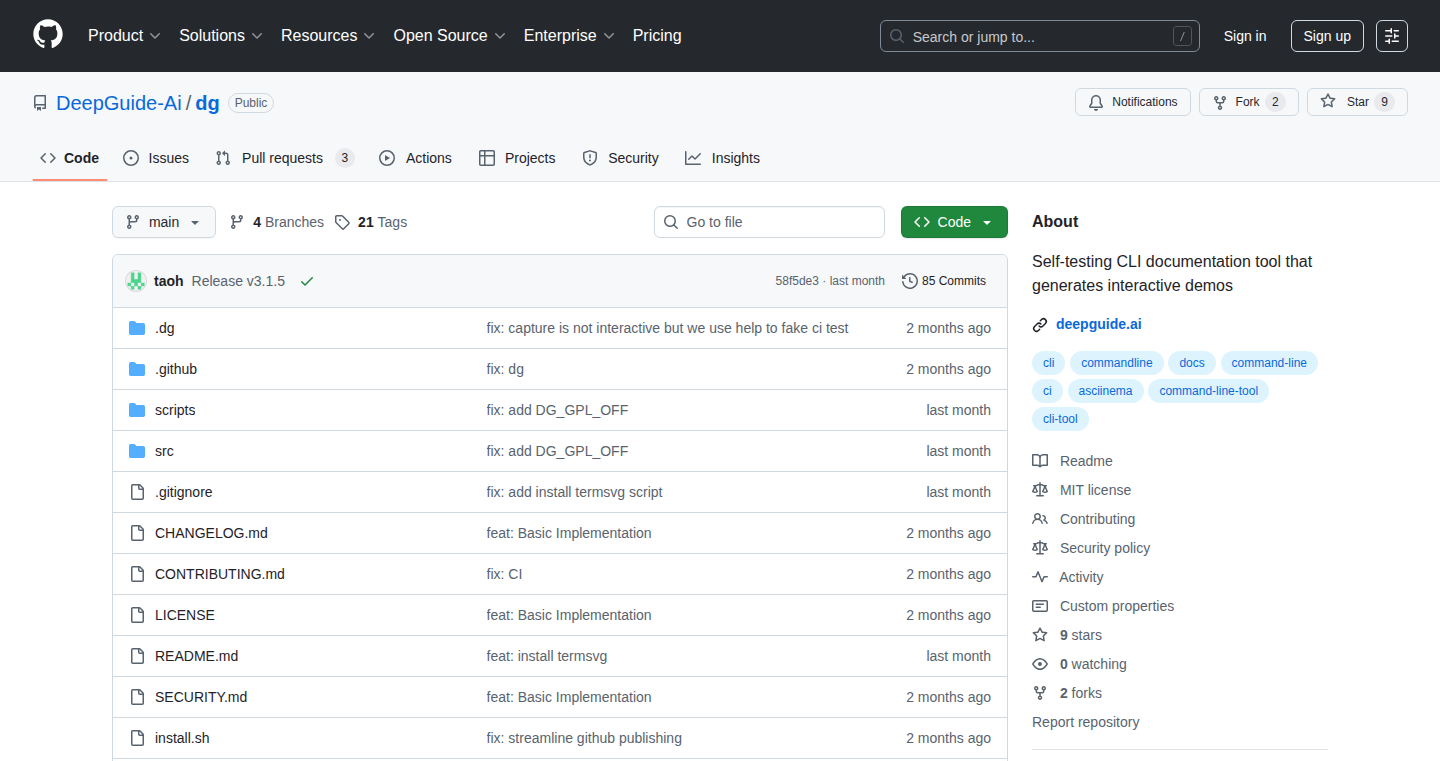
Author
taoh
Description
DeepGuide CLI is an open-source tool that captures your terminal sessions and transforms them into animated SVG files. This offers a significant advantage over traditional methods like GIFs or videos, reducing file size dramatically (up to 100x smaller) while maintaining visual clarity. It addresses the common problem of bulky documentation assets, making READMEs and tutorials lighter and more accessible. Furthermore, it integrates with CI/CD pipelines, allowing for automated testing and validation of terminal demonstrations, ensuring that documentation remains up-to-date and accurate.
Popularity
Points 3
Comments 0
What is this product?
DeepGuide CLI works by capturing your terminal input and output in real-time. It then uses technologies like `asciinema` to record the terminal interactions and `termsvg` to convert the recording into an SVG animation. The key innovation lies in using SVG, a vector-based format, which results in significantly smaller file sizes compared to raster-based formats like GIFs or videos. So this means it's easier to share and store these demos. The tool also integrates with CI/CD pipelines, allowing developers to automatically verify their terminal demonstrations as part of their continuous integration process, making documentation more reliable. This tool specifically targets developers looking for an efficient way to document their terminal-based workflows and ensure that their documentation stays consistent with their code.
How to use it?
Developers use DeepGuide CLI through a simple command-line interface. After installing via npm (`sudo npm install -g @deepguide-ai/dg`) or running it directly with `npx @deepguide-ai/dg init`, the developer can use the command `dg capture`. This command starts a pseudo-terminal (pty), allowing you to run terminal programs as usual. When you exit the session, the tool automatically converts the recording into an SVG file. These SVG files are then ready to be embedded in documentation, shared online, or integrated into CI/CD workflows for automated validation. For example, you can add the generated SVG files to your project's README, making it easy for others to understand how to use your tool. The CI integration enables automatic re-running of terminal workflow demonstrations, meaning your documentation stays accurate and up-to-date, preventing documentation drift.
Product Core Function
· Terminal Recording: The core functionality is the ability to record terminal sessions. This captures everything displayed on the terminal, including commands, outputs, and any user interaction.
· SVG Conversion: The tool converts terminal recordings into SVG files. SVG is a vector graphic format, resulting in dramatically smaller file sizes than GIFs or videos, and making demos much lighter.
· CI/CD Integration: It provides seamless integration with Continuous Integration and Continuous Deployment pipelines. This allows for automated testing and validation of terminal demonstrations, ensuring your documentation stays accurate, so you can test your documentation.
· Cross-Platform Compatibility: DeepGuide CLI supports multiple operating systems, including macOS, Linux, and Windows (via WSL), ensuring a consistent experience across different development environments. So you can use the tool without worrying about your operating system.
· Easy Installation and Usage: The tool provides a simple installation process using npm, and the command-line interface is designed to be user-friendly, making it easy for developers to start using it quickly. This provides quick use and getting started without hassle.
Product Usage Case
· Documenting CLI Tools: Developers of command-line interfaces (CLIs) can use DeepGuide CLI to create lightweight, interactive demonstrations of their tools. The resulting SVG files can be embedded in the tool's documentation, making it easier for users to understand and use the CLI. So you can use the tools by watching the interactive SVG demo.
· Creating Tutorials and Walkthroughs: Educators and technical writers can use DeepGuide CLI to create step-by-step tutorials showing how to perform certain tasks in the terminal. These interactive demos can be more engaging and easier to follow than static screenshots or long videos. So you can learn step by step without any interruption.
· Automated Testing of Terminal Workflows: In CI/CD pipelines, DeepGuide CLI can be used to record and validate terminal workflows as part of the automated testing process. This ensures that the documentation and the functionality of the terminal commands are consistent and up-to-date, avoiding documentation drift. So you can test the validity of documentation automatically.
· Sharing Complex Terminal Interactions: When explaining complex terminal interactions or debugging scenarios, DeepGuide CLI allows developers to record and share animated SVG demos. These demos can be easily shared on platforms like GitHub, documentation sites, or through messaging apps, providing a clear and concise way to convey complex information. So you can share the interactive demonstration with anyone
37
Python Sentinel: The Uncrashable Python Interpreter
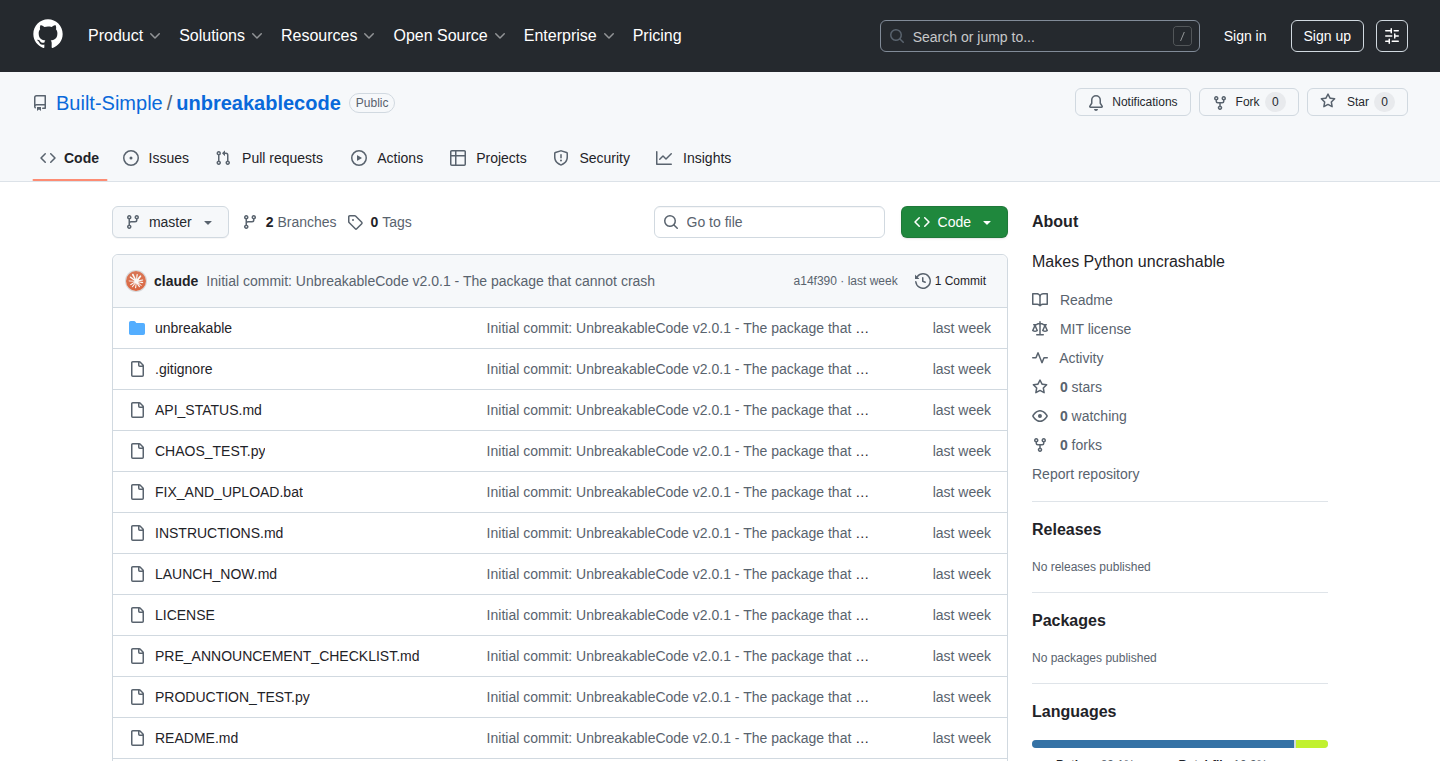
Author
BuiltSimpleAi
Description
This project aims to make Python code truly robust by preventing crashes. It does this by intercepting and handling all exceptions, effectively creating a safety net for your Python programs. The innovation lies in its ability to catch and manage errors that would normally crash your application, offering a way to gracefully recover and continue execution, which is a significant step towards building reliable and fault-tolerant systems.
Popularity
Points 2
Comments 1
What is this product?
Python Sentinel is essentially a wrapper around the Python interpreter. It's designed to catch all exceptions – these are the errors that can halt your program. Instead of crashing, Python Sentinel intercepts these errors, allowing you to define how your program should respond. This could be anything from logging the error, trying to fix the problem automatically, or simply continuing execution with a fallback strategy. The core innovation is its comprehensive exception handling, ensuring a more resilient and less error-prone execution environment.
How to use it?
Developers can integrate Python Sentinel into their existing Python projects with minimal changes. You might use it by importing a specific module and wrapping your critical code sections within a try-except block. This means that whenever an error occurs in that section, Python Sentinel steps in. You can then define custom handlers to handle specific types of errors, logging them, or trying alternative approaches. This enables developers to build more robust applications, especially in situations where the code needs to operate continuously or needs to handle external inputs that might be unpredictable.
Product Core Function
· Comprehensive Exception Catching: Python Sentinel intercepts virtually all exceptions, including those that often lead to crashes. This gives you a safety net for almost every possible error condition. So this is useful for preventing unexpected program termination, keeping your application running and available.
· Customizable Error Handling: You have the flexibility to define how Python Sentinel reacts to different types of exceptions. You can log errors, retry operations, provide default values, or trigger alternative processes. This is helpful for tailoring the error handling to the specific needs of your application. Imagine you could automatically retry a database query or gracefully switch to a backup server when the primary one goes down.
· Graceful Recovery and Continuation: Instead of abruptly stopping, your application can continue execution, even after an error is detected. This is critical for applications that need high availability or cannot afford downtime. For instance, in a long running data processing task, being able to continue processing even after an error in one data chunk is vital for keeping the whole process going.
· Detailed Error Logging and Debugging: Python Sentinel can provide extensive information about the errors, including stack traces, variable values, and context information. This helps you pinpoint the root cause of the problem. This is useful for improving debugging and troubleshooting, accelerating the process of identifying and resolving issues.
· Simplified Error Management: Reduces the need for repetitive try-except blocks scattered throughout your code. Python Sentinel centralizes and streamlines error management. So this helps maintain a cleaner and more readable codebase, making maintenance and future modifications easier. This means less code, better clarity, and less headache for you.
Product Usage Case
· Real-time Data Processing: In an application that streams data from various sources, Python Sentinel can be used to handle errors in individual data streams. If a source becomes temporarily unavailable, the program can log the error, attempt a retry, and then move on to process other data streams, ensuring that the entire system continues operating. So it protects against partial data loss or downtime from a single source.
· Web Servers and APIs: In web servers or APIs, Python Sentinel helps prevent crashes when dealing with unexpected user input or errors from dependencies (like databases or external APIs). If a database connection fails, the server can log the error, serve a default response, or switch to a backup database, so the user experiences minimal disruption and the service remains available.
· Task Scheduling and Automation: When running automated tasks, like data backups or reports generation, Python Sentinel ensures that individual tasks failing due to errors don't crash the entire process. It allows for retries, logging, and the continuation of other tasks, thus keeping critical automated workflows operating.
· IoT Devices and Embedded Systems: In systems that require high uptime (like industrial control systems or IoT devices), Python Sentinel can be integrated to handle issues gracefully. The program can detect sensor failures, communication errors, and continue to operate, helping avoid system outages and keeping the application alive.
38
Skate Moves: Real-Time Spatial Skating Tracker

Author
culturengine
Description
Skate Moves is a project that uses real-time body tracking to analyze and visualize skateboarding moves in 3D space. The project solves the technical challenge of capturing and interpreting the complex movements of a skater without the need for specialized hardware. It achieves this with surprisingly low latency, around 10 milliseconds, meaning the skater's movements are almost instantly reflected in the digital representation. This project is innovative because it utilizes readily available cameras and advanced algorithms to create a responsive and immersive experience for analyzing skating tricks, which is a common problem among skaters.
Popularity
Points 2
Comments 1
What is this product?
Skate Moves works by using a standard camera to record a skater. Then, advanced computer vision algorithms are used to track the skater's body position and movements in real-time. This data is then used to create a 3D model of the skater, allowing the user to view the trick from different angles and analyze its form. The core innovation lies in the clever combination of existing technology, like camera and machine learning models, to provide an easy and responsive way to analyze the complicated movements involved in skateboarding.
How to use it?
Developers can use Skate Moves in several ways. For example, it can be integrated into skateboarding training apps to provide real-time feedback on a skater's technique. It can also be used to create interactive tutorials that allow skaters to study the form of professional skaters. Additionally, it can be used in animation and game development to accurately capture and replicate skateboarding movements. To use it, developers would likely integrate the tracking code into their existing applications or create new applications from scratch, leveraging the real-time body tracking data for analysis and visualization. You might also use it to simulate skating moves for a video game.
Product Core Function
· Real-time body tracking: Captures the skater's movements with low latency (around 10ms), enabling instant feedback and analysis. So what? This allows skaters to see their movements reflected in a 3D model almost instantly, improving the learning process.
· 3D visualization: Generates a 3D representation of the skater, allowing users to view tricks from different angles. So what? This enhances the ability to analyze and understand complex movements, leading to better technique analysis.
· Data analysis: Provides data about the skater's movements, such as speed, angle, and position, which can be useful for tracking progress and analyzing weaknesses. So what? This offers a way to systematically analyze and improve skateboarding performance.
· Open-source/Community-Driven Development: As a Show HN project, it likely embraces open-source principles, allowing for community contributions and collaboration. So what? This fosters innovation and allows developers to build upon the project, possibly even making it a resource for the skating community.
Product Usage Case
· Skating Training Apps: Integrate Skate Moves' tracking data to provide real-time feedback to skaters on their form and technique, improving the learning experience. So what? Skaters get instant analysis and personalized tips to improve their skills.
· Interactive Skateboarding Tutorials: Use the 3D visualization to create interactive tutorials where skaters can study the form of professional skaters from multiple angles and learn new tricks. So what? This improves learning new skills and helps to understand difficult moves visually.
· Animation and Game Development: Capture and replicate skateboarding movements with high accuracy for character animation in video games and movies. So what? This streamlines the process of creating realistic skateboarding animations, saving time and resources.
39
AIclip: Natural Language to FFmpeg Command Translator
Author
thedkpatel
Description
AIclip is a command-line tool that uses Artificial Intelligence to translate plain English descriptions into complex FFmpeg commands. It solves the common problem of developers struggling to remember or look up the correct syntax for FFmpeg video processing tasks. By understanding natural language, AIclip simplifies video editing, format conversion, and other operations, making them accessible with simple commands like "resize video to 720p." This innovation significantly reduces the learning curve and saves time for developers who regularly work with video files.
Popularity
Points 3
Comments 0
What is this product?
AIclip is essentially an AI assistant for the FFmpeg command-line tool. FFmpeg is a powerful but complex tool used for video processing. AIclip utilizes AI, likely including natural language processing (NLP), to understand what you want to do with a video (e.g., resize, convert, trim) described in plain English. It then generates the correct FFmpeg command to execute that task. So, instead of memorizing complicated command structures, you can simply describe your desired outcome. This is innovative because it abstracts away the complexity of FFmpeg, making it easier for both beginners and experienced users to perform advanced video operations. AIclip also includes smart defaults for codec and quality settings, further simplifying the process. This allows users to quickly achieve their video processing goals without needing deep technical knowledge.
How to use it?
Developers use AIclip by installing it via pip: `pip install ai-ffmpeg-cli`. After installation, they can run the tool in their terminal. Instead of typing out intricate FFmpeg commands, they simply type a natural language description of the desired video operation (e.g., `aiclip "convert myvideo.mov to mp4"`). AIclip then generates the corresponding FFmpeg command and prompts for confirmation before execution. This tool can be integrated into developer workflows where video processing is needed, such as in web development (video optimization for websites), content creation (video editing and format conversion), and software testing (creating test videos).
Product Core Function
· Natural Language to Command Translation: AIclip's core function is to translate plain English instructions into FFmpeg commands. This allows developers to use simpler language to achieve complex video processing tasks. So this helps reduce the time spent on looking up and writing complicated commands.
· Video Format Conversion: It can convert video files from one format to another (e.g., MOV to MP4). This simplifies the process of making videos compatible with different platforms and devices. So this is useful for creating videos that can be played everywhere.
· Video Resizing and Compression: AIclip allows resizing and compressing videos, essential for optimizing video files for different resolutions and bandwidths. This functionality is critical for creating videos suitable for the web and mobile devices. So this feature ensures videos load quickly and look good on all screens.
· Audio Extraction: The tool can extract audio from videos, enabling developers to easily isolate audio tracks for use in other projects. This is beneficial for creating podcasts, music videos, or any project requiring audio from a video. So this enables easy creation and reuse of audio content.
· Video Trimming and Cutting: AIclip facilitates trimming and cutting video segments, allowing developers to create shorter, edited versions of videos. This functionality is crucial for social media content creation, highlights, and creating concise video clips. So this feature empowers quick editing and clip creation.
· Thumbnail and Frame Extraction: AIclip can create thumbnails and extract frames from videos, useful for previewing videos, generating visual content, and creating custom video representations. This supports content management and video organization. So this helps with previewing, managing, and showcasing video content.
· Watermark and Overlay Addition: The tool supports adding watermarks and overlays to videos, useful for branding, copyright protection, and visual enhancements. This feature is important for content creators and businesses. So this provides a way to add branding and customize your videos.
Product Usage Case
· Web Development: A web developer needs to optimize a video for their website. Instead of researching the appropriate FFmpeg parameters for video compression, they use AIclip to simply state, "compress video.mp4 for the web." AIclip generates the optimal FFmpeg command, saving time and effort.
· Content Creation: A content creator wants to extract an audio clip from a video. They use AIclip and type "extract audio from video.mp4." The tool provides the correct FFmpeg command to extract the audio file, simplifying a previously tedious process.
· Software Testing: A software tester needs to create a test video with specific resolutions. They use AIclip to generate the commands, automating the video creation process for testing. So AIclip automates video creation for faster and more reliable testing.
· Social Media: A social media manager wants to create a short video clip for Instagram. They use AIclip to trim a longer video and resize it to the correct aspect ratio, streamlining the video editing process for social media content.
· Video Archiving: Someone wants to convert a batch of old video files to a modern format for better compatibility and archival purposes. Using AIclip, they can describe the task, automate the conversion, and ensure the preservation of valuable content.
40
Local-Wake: Real-time Wake Word Detection with Speech Embedding and DTW
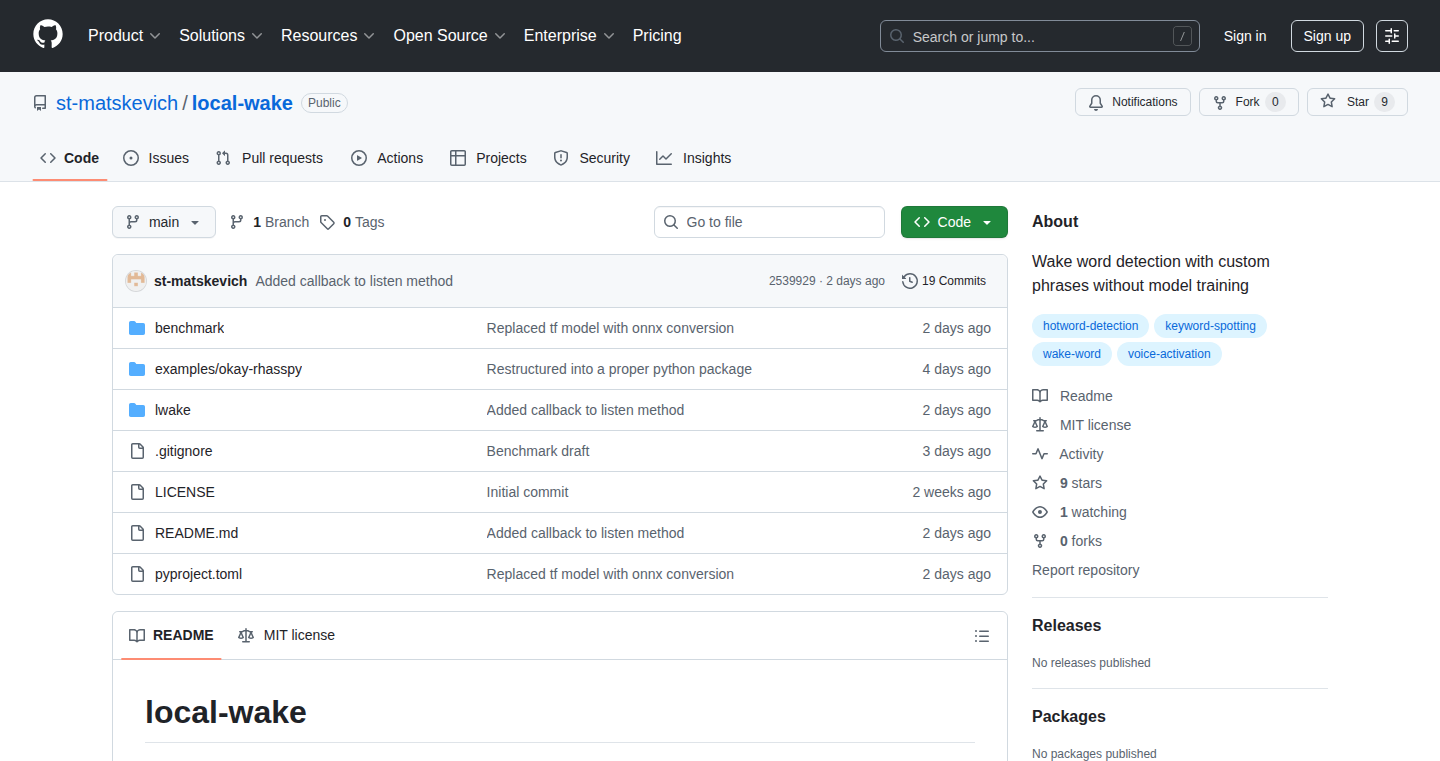
Author
st-matskevich
Description
This project offers a novel approach to wake word detection, allowing developers to create custom wake words without the need for extensive model training. It leverages Google's speech embedding technology for robust feature extraction, making it resilient to noise and voice variations, followed by Dynamic Time Warping (DTW) for temporal alignment. This combination provides high accuracy, even across different speakers, and is optimized for low CPU usage on devices like Raspberry Pi. It solves the common problem of limited customization and poor performance of traditional wake word solutions, providing a flexible and efficient solution for smart assistants and similar applications.
Popularity
Points 3
Comments 0
What is this product?
This is a wake word detection system. Instead of relying on pre-trained models or complex classical methods like MFCC and DTW that often struggle with accuracy or customization, this project uses Google's speech embedding to turn the audio of a wake word into a set of unique numerical features. This is like creating a fingerprint for the audio. These features are then compared using DTW, which is a technique that can compare sequences even if they aren't perfectly aligned in time. So, it's able to understand your custom wake word even if you say it a little faster or slower. This combination allows you to create your own wake words easily and accurately. So, this is useful because you can customize the wake word on your device without needing to train any specific model yourself.
How to use it?
Developers can integrate this project into their smart assistant projects or any application requiring voice activation. The project provides a clear implementation that can be adapted and integrated using the provided GitHub repository. You can specify your own custom wake word phrases. You would feed the system audio input, and it will use the speech embedding and DTW algorithms to identify if the wake word is spoken. This allows developers to easily customize their voice-activated applications. This means you can use your own wake word, such as 'Hey Jarvis' or 'Computer,' and the system will respond to it. So, it's valuable because it makes it simple to create a hands-free experience with your own personal touch.
Product Core Function
· Speech Embedding Feature Extraction: This function uses Google's speech embedding to convert audio into a numerical representation (features). This is more resistant to noise and variations in voice tone. So this is valuable because it improves the accuracy of wake word detection, even in noisy environments.
· Dynamic Time Warping (DTW) Comparison: This function compares the extracted features using DTW. DTW is a technique that helps match sequences even if they are not perfectly aligned in time, like when someone says the wake word at a slightly different speed. So this is valuable because it ensures that the system recognizes the wake word, even if it is spoken at a slightly different rate.
· Custom Wake Word Support: This feature allows users to define their own custom wake words, allowing for personalization and better integration with the user's preferred commands. So this is valuable because it allows you to easily change the command without having to modify the program itself.
· Low CPU Usage Optimization: The project is optimized for low CPU usage, especially beneficial for devices with limited resources like Raspberry Pi. So this is valuable because it helps ensure your application runs smoothly even on resource-constrained hardware, such as a smart assistant.
· Cross-Speaker Detection (limited): While not specifically designed for it, the system shows a surprising level of accuracy for cross-speaker detection, allowing different people to trigger the wake word. So this is valuable because it allows multiple people to utilize the wake word.
Product Usage Case
· Smart Home Assistant: Integrate Local-Wake into a smart home assistant to allow users to control their devices with custom voice commands. For example, users can say 'Computer, turn on the lights.' The system identifies your specified custom wake word. So, it provides a hands-free experience.
· Voice-Activated Applications: Use Local-Wake in applications that require voice activation, such as controlling music playback or launching applications. The system reliably detects the wake word. So, it makes your application more user-friendly.
· Raspberry Pi Projects: Implement Local-Wake on Raspberry Pi projects to create voice-controlled gadgets and devices. By employing the optimized CPU usage, you can easily integrate your wake word into devices with limited processing power. So, it allows for voice control without consuming a lot of processing power.
· Custom Voice Interfaces: Build custom voice interfaces for various applications where users can trigger actions using their own phrases. The system accurately recognizes the wake words. So, it enhances the interaction with any voice controlled application.
41
Network-Filter: Docker Container Network Security
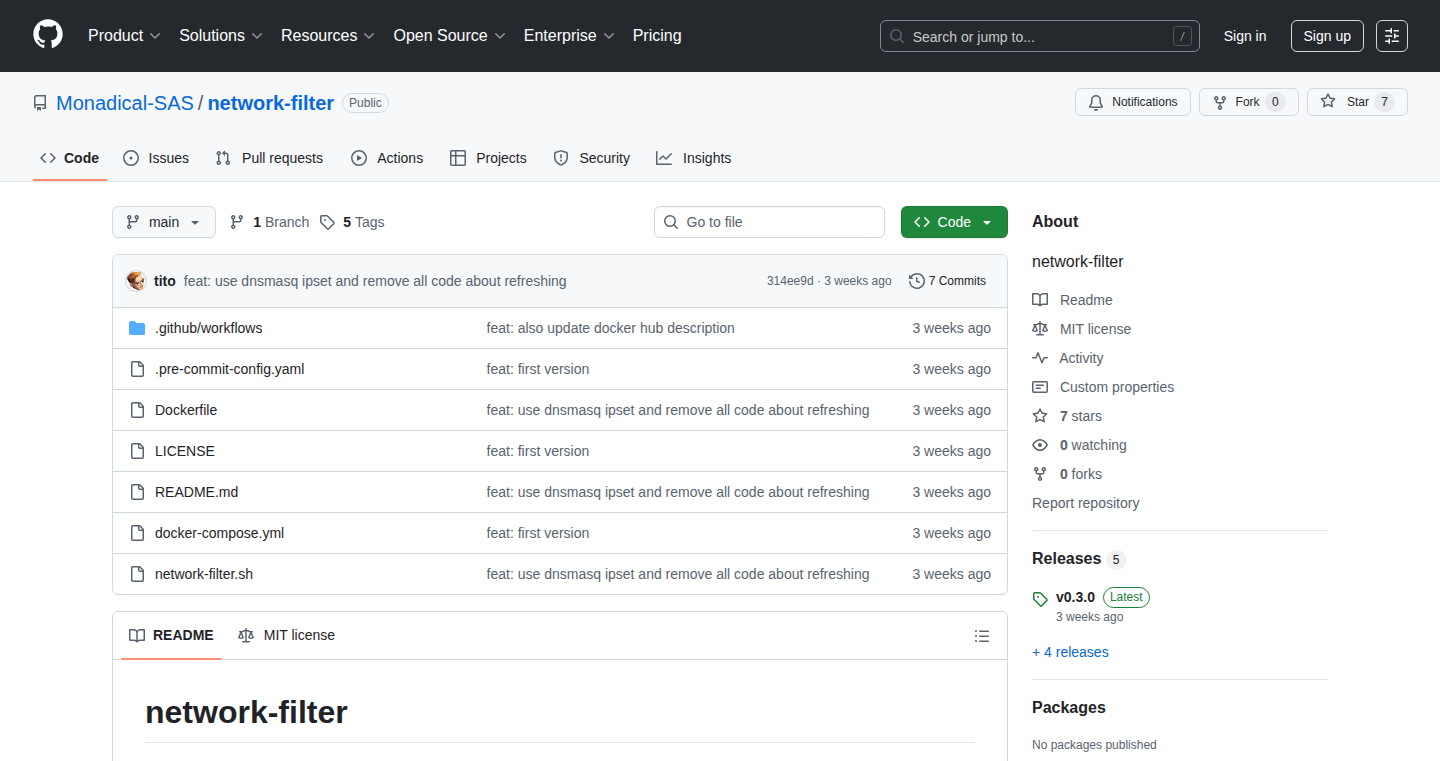
Author
txprog
Description
This project addresses a critical security concern when using Large Language Model (LLM) tools within Docker containers. It prevents unwanted network access by creating a whitelist of allowed domains. Instead of using a proxy, Network-Filter works at the network namespace level, making it extremely difficult to bypass. This project is built to enhance security and control over containerized applications, ensuring they only communicate with pre-approved resources.
Popularity
Points 3
Comments 0
What is this product?
Network-Filter is a security tool for Docker containers. It uses iptables rules within the container's network namespace to filter network traffic. The core idea is to only allow connections to a predefined list of domains (a whitelist). This is different from a proxy setup, which is often easier to bypass. By operating at the network namespace level, it provides a more robust and secure way to control container network access, especially when running LLM tools or other applications that you want to restrict from reaching any arbitrary website. So what does this mean for you? This means better control and security for your Docker containers, protecting your data and resources.
How to use it?
Developers can integrate Network-Filter into their Docker setup by specifying network_mode: 'service:x' and configuring the whitelist. You would define which domains your container is allowed to access, for example, the API endpoints of an LLM service. When you run the container, it will only be able to connect to those specified domains. You can apply this tool when running complex applications in Docker, such as LLM services, to restrict and control all outbound network access, preventing potential security breaches. So you can add Network-Filter to control the network traffic your containers send and receive.
Product Core Function
· Domain-based Whitelisting: The core functionality is to filter network traffic based on a whitelist of domains. This enables developers to control which websites or services a container can connect to. This prevents applications from reaching unauthorized or malicious sites, significantly enhancing security. This is important to you because it gives you peace of mind, knowing your containers can't accidentally leak information or be exploited.
· Network Namespace Level Filtering: Network-Filter operates at the network namespace level, bypassing the need for a proxy. This offers a more secure and reliable filtering mechanism. This makes it difficult to bypass, offering greater security compared to solutions that might be easier to circumvent. This protects your applications from sophisticated attacks or accidental data leaks.
· Iptables-Based Implementation: The project leverages iptables rules. Iptables is a powerful Linux firewall tool, offering fine-grained control over network traffic. This approach ensures that the filtering is efficient and highly configurable. With iptables, you get the power of a battle-tested security tool right within your containers, allowing for highly customizable network policies.
· Containerization Compatibility: The system is specifically designed for Docker containers, a common tool in modern software development. This means you can easily integrate it into your existing containerized workflows, allowing you to secure your applications without major code refactoring. This is great for you because it is simple to add this to your existing Docker builds, saving you time and resources.
Product Usage Case
· LLM Service Deployment: When deploying a large language model (LLM) service in a Docker container, Network-Filter could be used to restrict network access to only the required API endpoints. This prevents the LLM from sending sensitive data to unauthorized servers. This use case ensures your LLM tools have limited network access, protecting against data leaks or unauthorized activity. So this is useful because it keeps your LLM services secure and private.
· Secure Microservices Architecture: Within a microservices architecture, you can use Network-Filter to ensure each microservice only communicates with its approved dependencies. This can prevent a compromised microservice from accessing other parts of your infrastructure. This improves security by minimizing the potential impact of any security issues. So it makes it easier to isolate different parts of your app and makes it safer.
· Restricting Outgoing Traffic in CI/CD pipelines: When running automated tests or builds in a Docker container within a CI/CD pipeline, Network-Filter could limit outgoing network requests to only approved resources. This helps protect against dependency confusion attacks or accidental data leaks. This increases the security of your CI/CD processes, providing you with a secure build and testing environment.
42
AI-Powered Chinese Name Generator
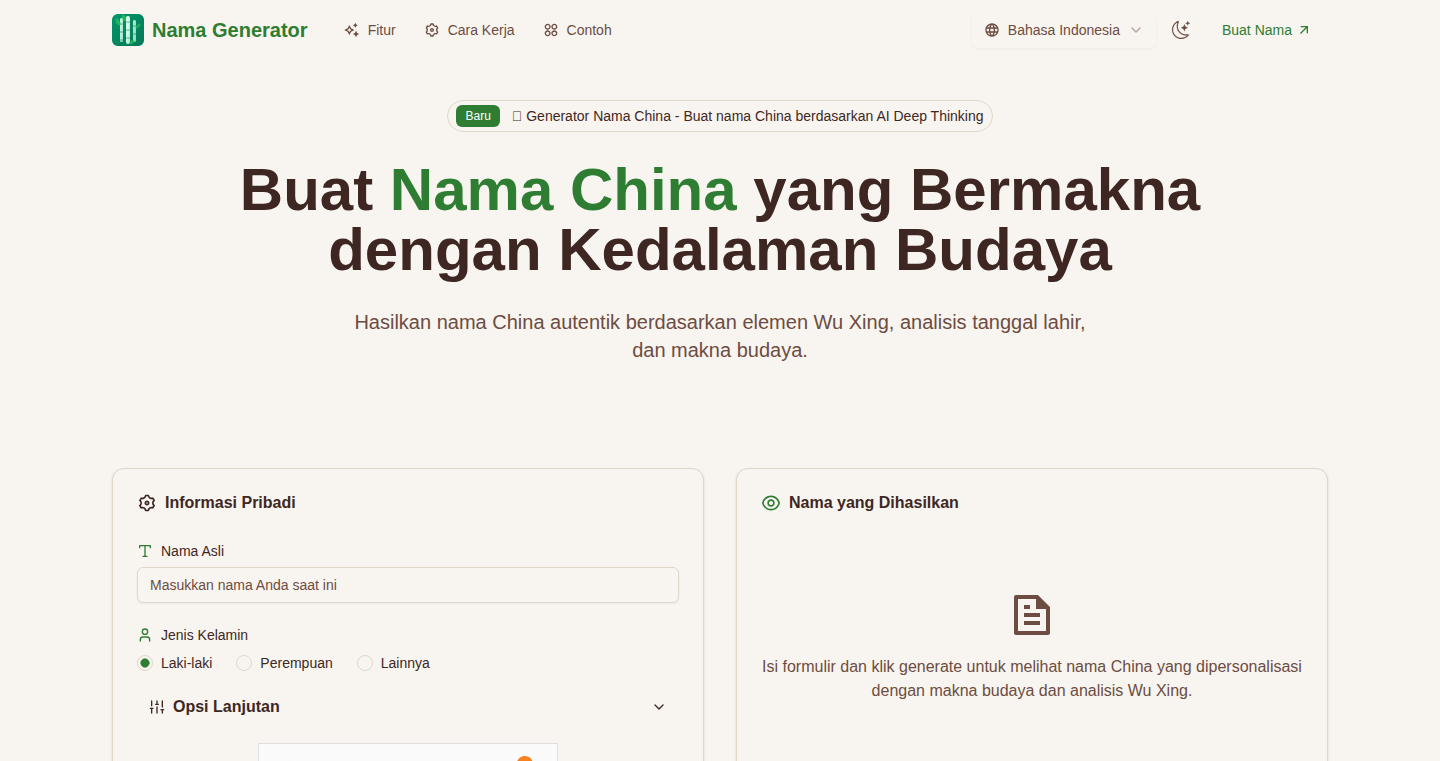
Author
Sienna1990
Description
This project is an AI-powered Chinese name generator. It leverages artificial intelligence to create meaningful and culturally authentic Chinese names. It addresses the common problem of finding suitable Chinese names, especially for non-native speakers or those unfamiliar with Chinese naming conventions. The core innovation lies in the use of AI to understand cultural nuances and generate names that are both phonetically pleasing and semantically rich.
Popularity
Points 3
Comments 0
What is this product?
This project utilizes artificial intelligence to generate Chinese names. The AI model analyzes a vast dataset of Chinese characters, names, and cultural contexts to suggest names that are meaningful, aesthetically pleasing, and culturally appropriate. It's not just a random character picker; it considers factors like the user's desired meaning, personality, and even the phonetic compatibility of the name. So this means it can give a personalized name for anyone.
How to use it?
Developers can integrate this name generator into various applications, such as language learning platforms, character creation tools for games, or even websites that cater to Chinese-speaking audiences. The integration would likely involve an API call to the name generator, passing parameters such as desired meaning, gender preference, or even a personality profile. So developers can easily add this functionality to their projects.
Product Core Function
· Name Generation based on Meaning: The core feature is the generation of names based on a desired meaning or aspiration. This allows users to select a name that resonates with their personal values or goals. So this means you can literally select a name that will become the embodiment of your goals in life. The value here is providing personalized and meaningful naming experiences.
· Cultural Authenticity: The AI model is trained on a large dataset of culturally relevant information, ensuring that generated names are appropriate and respectful within Chinese culture. This is crucial for avoiding accidental cultural missteps. So this offers the advantage of avoiding embarrassment and cultural faux pas.
· Phonetic Compatibility: The generator considers the pronunciation of names to ensure they are easy to pronounce and sound pleasant to the ear, in both Mandarin and other Chinese dialects. This improves usability and memorability. So the value here is to create names that rolls off the tongue.
· Personality-Based Recommendations: While not explicitly mentioned, it's possible the AI can be customized to generate names based on provided personality traits, offering even greater personalization. So it can literally create a name that match your personality.
· API for Integration: The system likely provides an API, which means other apps can easily integrate this functionality, so developers are able to include this functionality in their projects.
Product Usage Case
· Language Learning Apps: A language learning app could integrate this generator to help users learn Chinese by providing them with names and pronunciation guides. So if you need to learn Chinese language, this would be a great help.
· Game Development: Game developers can use the generator to create authentic-sounding Chinese characters for their games. This enhances the game's immersion and cultural accuracy. So it can enhance the game’s quality.
· E-commerce Platforms: E-commerce platforms targeting Chinese audiences can use the generator to personalize user accounts or product listings, building a stronger connection with their customers. So it can attract more customers.
· Personal Branding: Individuals can use the generator to select a Chinese name for their personal branding efforts, particularly if they're interacting with Chinese-speaking communities. So the value is to help you succeed in the business.
43
Textideo: AI-Powered Text-to-Video Generator
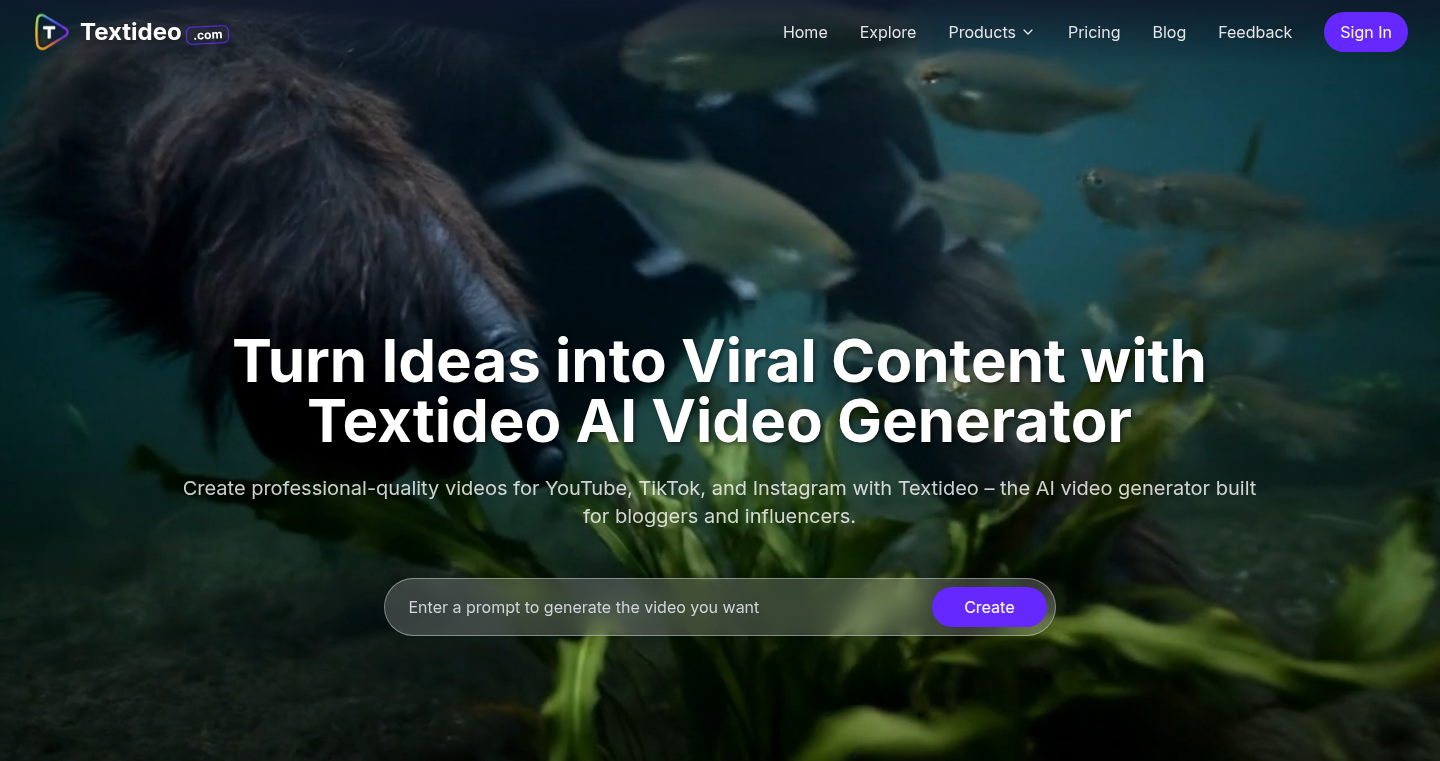
Author
Lily12138
Description
Textideo is an AI-powered tool that lets you create short videos simply by typing in a text description. It uses multiple text-to-video AI models like Google Veo 3 and others behind the scenes to generate videos within seconds. The key innovation is its pay-as-you-go credit system and focus on privacy, allowing users to generate videos without subscriptions or public sharing requirements, making it accessible and user-friendly for anyone who wants to experiment with AI video generation.
Popularity
Points 3
Comments 0
What is this product?
Textideo is a web application that takes your text prompts and turns them into short video clips. It works by taking your description (e.g., "A dog playing fetch") and running it through several AI video generation models. These models use complex algorithms to interpret your text and create a corresponding video. The innovation lies in its accessibility: no subscriptions, no public sharing, and a simple credit-based payment system. So, it’s like having a video production studio in your pocket, ready to create visuals from your ideas.
How to use it?
To use Textideo, you simply go to the website, type in a text description of the video you want, and click generate. The system will then produce a short MP4 video clip, which you can download. Developers can integrate this into their projects by leveraging the API if available (though not explicitly stated in the original HN post). This tool is useful for content creators, marketers, educators, or anyone needing quick video content. It is useful for prototyping video ideas or creating visual assets for social media.
Product Core Function
· Text-to-Video Generation: Takes text prompts as input and generates video clips using various AI models. This is valuable because it allows users to quickly visualize ideas without needing traditional video editing skills or tools. This is helpful for quickly generating video content.
· Multi-Model Integration: It uses multiple AI models (like Google Veo 3, WAN, etc.) to create videos, giving users access to different styles and outputs. This allows for experimenting with different video styles, increasing the chances of getting the desired result.
· Credit-Based Payment: Offers a pay-as-you-go credit system instead of subscriptions. This provides flexible and cost-effective access, especially for occasional users. This feature provides cost control, only paying for the videos you need.
· Privacy-Focused: Doesn't require users to make their outputs public. This makes it ideal for creating videos for personal use, internal communications, or projects that require confidentiality. So it protects user content and privacy.
· Fast Video Generation: The system generates videos in 30-60 seconds. This is valuable because it streamlines the creative process, allowing users to quickly see their ideas come to life. So you can create visuals without long processing times.
Product Usage Case
· Content Creators: Imagine a blogger wanting a short video for their social media post. They can type in a description (e.g., "A person cooking pasta in a kitchen") and quickly generate a video without complex editing. This lets them produce more diverse content faster.
· Marketing: A marketer needs to create a simple video advertisement for a product. They input a description of the product in action and instantly get a video clip to use in their campaign. This enables rapid prototyping and cost-effective content creation.
· Educators: An educator wants to create a short video explaining a concept. They can use Textideo to generate visuals that align with their text, helping to make their lessons more engaging. It provides an easy way to illustrate concepts.
· Game Developers: Game developers could use this to rapidly prototype cinematics or in-game cutscenes. By simply describing the scene they envision, they can quickly test and visualize different scenarios. This can help visualize game assets and storyboards.
44
AI Tarot: Personalized Readings with Fine-tuned LLMs
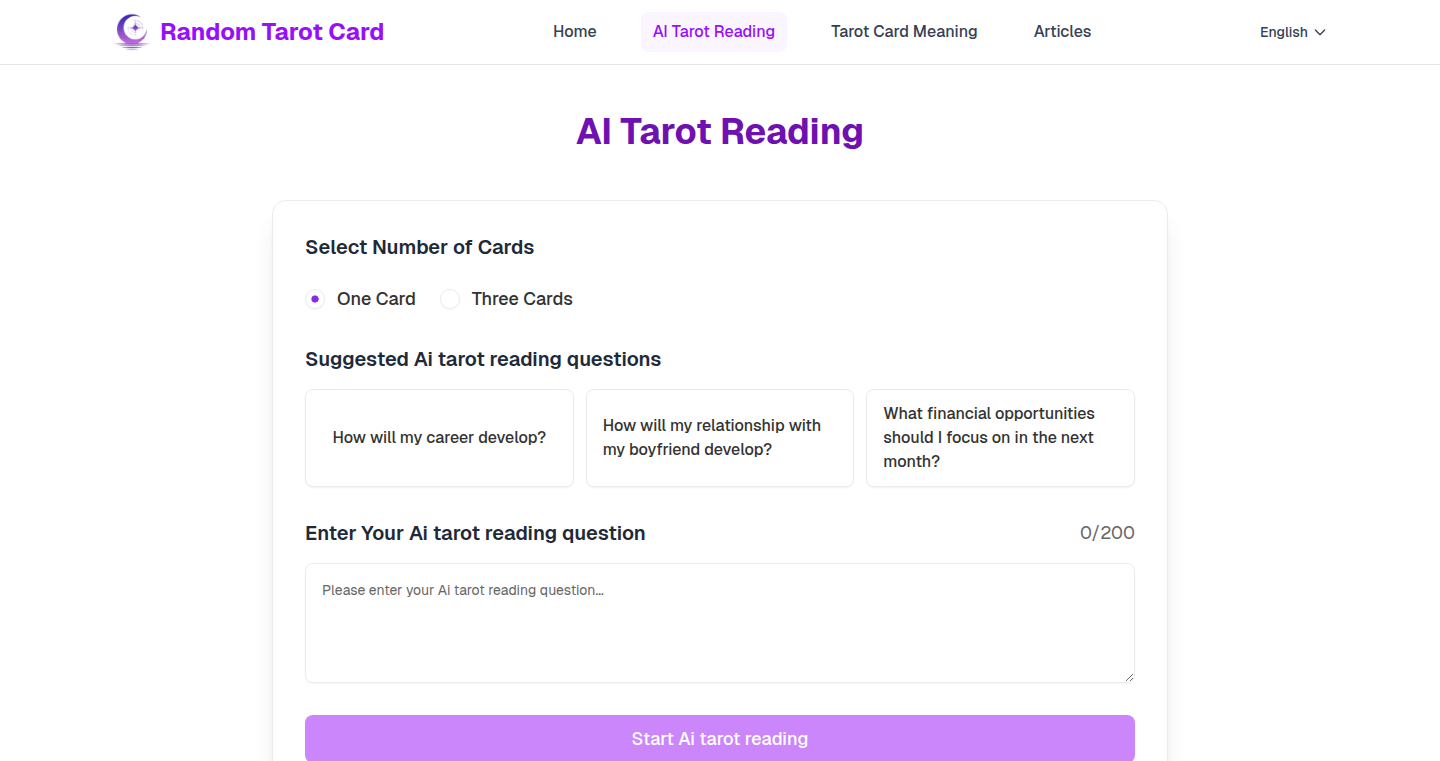
Author
xiaoshumiao
Description
An experimental project leveraging a fine-tuned OpenAI model to generate personalized tarot card readings. It tackles the challenge of creating insightful and context-aware interpretations by feeding the AI rich information about each card's symbolism before generating an answer tailored to the user's question. The project showcases an innovative approach to using modern Large Language Models (LLMs) for creative and personalized content generation, demonstrating a clever application of prompt engineering to enhance AI's ability to understand and respond to complex queries.
Popularity
Points 3
Comments 0
What is this product?
AI Tarot is a web application that provides tarot card readings generated by an AI. It uses a fine-tuned OpenAI model, which is basically a powerful computer program trained to understand and generate text. The innovation lies in the way it guides the AI. It doesn’t just ask the AI to interpret a card; instead, it feeds the AI detailed information about each card (upright and reversed meanings). This 'prompt engineering' gives the AI the right context, resulting in more thoughtful and personalized readings. So, it's about using the AI intelligently to create something engaging and personalized. So what? It is a creative exploration that shows how to combine AI models with personalized data to create an informative result, demonstrating the flexibility of language models.
How to use it?
Users visit the website, ask a question, and the AI provides a tarot card reading based on the question and the card drawn. The project uses a Next.js frontend (the part you see in your browser), a serverless function (a small piece of code that runs in the cloud) to handle the AI API call (connecting to the AI), and the prompt engineering system which is a clever way to feed the AI data to help generate the tarot reading. This is a fun side project and is free to use. For developers, the project showcases how to integrate with an LLM (like OpenAI) and how to use prompt engineering to direct AI outputs. You can experiment with similar setups to generate personalized content. So what? It gives you a blueprint to build your own AI-powered applications using a similar tech stack. This is a tool that can be adapted to other types of AI content generation.
Product Core Function
· Personalized Tarot Readings: The core function is to generate tarot readings specific to a user's question. It uses the AI to interpret the meaning of the drawn cards and provide insights. This application showcases the capabilities of AI in generating personalized text based on specific data and user input. So what? It offers the user personalized content.
· Prompt Engineering for Contextual Understanding: A key component is the prompt engineering system. This provides the AI with detailed information about each tarot card (upright and reversed meanings). This ensures the AI has the right context to generate more accurate and insightful readings. So what? It demonstrates an effective method for shaping AI output.
· Frontend User Interface (Next.js): The user interface is built with Next.js, a popular framework for building web applications. This makes the application interactive and user-friendly. This also shows how to use AI generated content in a web app. So what? It gives users an accessible interface and example.
· Serverless Function for API Call: The project uses a serverless function to handle the API calls to the AI model. This approach is cost-effective and scalable, allowing the application to handle varying levels of traffic. So what? It provides developers a scalable design pattern.
· Ethical Considerations: The creator explicitly mentions ethical considerations surrounding the use of an AI in a field like tarot. This promotes discussion about the implications of AI in areas with potential ethical concerns. So what? It encourages responsible AI use and development.
Product Usage Case
· Personalized Content Generation: The project demonstrates how to generate personalized content, for example, creating personalized readings that are specific to the user's question. In the field of content marketing, this technique can be used to automatically generate marketing copy and personalized advice based on customer data. So what? It's helpful for building personalized experiences.
· Educational Applications: The technology behind AI Tarot can be adapted to educational applications. For example, it could be used to generate personalized learning materials based on a student's questions and understanding. So what? It gives students a more immersive experience.
· Interactive Storytelling: The AI could be used in an interactive storytelling application where the user's choices and actions influence the generated narrative. The AI analyzes user input and generates personalized responses. So what? It helps develop a more immersive story.
· Chatbots and Virtual Assistants: The core technology can be incorporated into chatbots or virtual assistants that provide personalized advice or information. The AI interprets user queries and responds based on a knowledge base and user history. So what? It can be used to create more intelligent and helpful virtual assistants.
45
Random Letter Generator: Unleashing Unpredictability
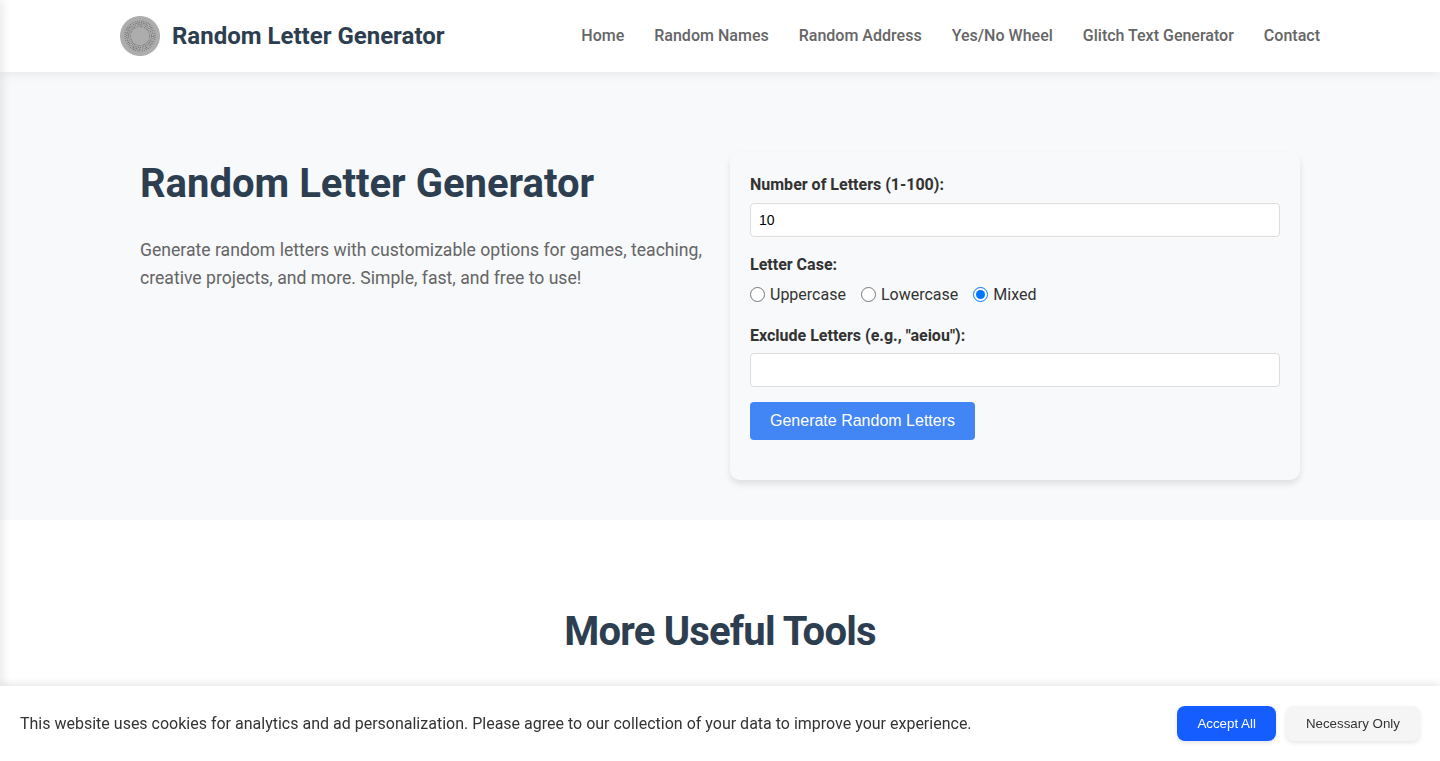
Author
jumpdong
Description
This project is a simple website that generates random strings of letters. The core technical innovation lies in its straightforward approach to randomness, providing a flexible tool for developers needing unpredictable data. It tackles the common problem of needing randomized text for testing, placeholder content, or creative projects, by offering a clean and easily accessible interface for generating this data.
Popularity
Points 3
Comments 0
What is this product?
This is a web-based tool that spits out random sequences of letters. It works by using a simple algorithm – likely a random number generator tied to the alphabet – to pick letters one by one and stitch them together into strings of varying lengths. The innovative part is its simplicity and ease of use, focusing on delivering the fundamental need for random text. So, it gives developers a quick way to get unpredictable text without complicated setups or dependencies.
How to use it?
Developers can use this website directly – simply visit the site and get the random letter sequences. It's perfect for tasks like creating dummy data for testing websites or applications, filling in placeholder text for design mockups, or even generating unique identifiers. No special integration is needed; just copy and paste. So, it means you can quickly fill your designs or tests with random content without writing extra code.
Product Core Function
· Random Letter Generation: The primary function generates random strings of letters. This is valuable for creating placeholder text for user interfaces, generating test data for software, or crafting unique names or identifiers. It simplifies the process of generating random content. So, you can quickly get the random strings you need.
· Customizable String Length: Users can likely control the length of the generated strings. This is useful for matching the specific requirements of different applications, whether it's a short identifier or a long paragraph of dummy text. It adds flexibility to the data generation. So, you can tailor the output to exactly what you need.
· User-Friendly Interface: The website provides a simple, easy-to-use interface, making it accessible even for those unfamiliar with coding. This reduces the barrier to entry for generating random text. So, anyone can use it without needing to understand complex programming concepts.
Product Usage Case
· Website Development: A web designer needs placeholder text to showcase a new website design. They can use the Random Letter Generator to quickly fill in paragraphs, headings, and other text elements, creating a realistic preview of the website. So, you can quickly populate your design with content and see how it looks.
· Software Testing: A software engineer needs to test a data input field. The engineer can use the tool to generate random strings of text, and use them to test the behavior of the field under different inputs. It reduces time spent creating testing data. So, you can automatically test the functionalities with diverse input.
· Creative Projects: A game developer needs to generate random names for non-player characters (NPCs) in their game. They can use the generator to create a pool of unique names, helping create immersion for players. So, your game can have unique, memorable names for NPCs.
46
AddressGen: The Uncomplicated Random Address Generator
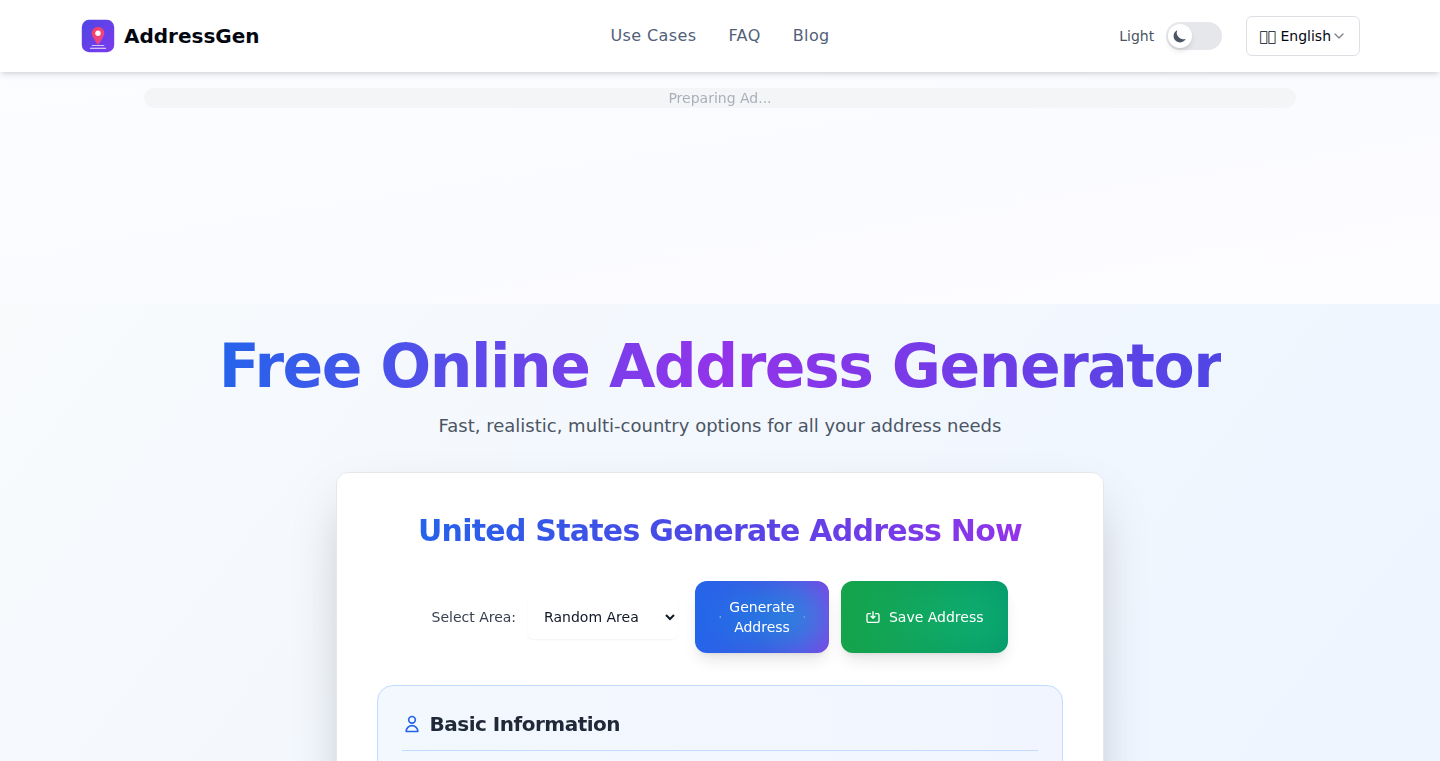
Author
addressGen
Description
AddressGen is a straightforward tool designed to generate random, realistic address data. It solves the common problem of needing diverse address information for testing, development, or data analysis. The core technical innovation lies in its ability to quickly produce addresses with configurable formats (JSON, CSV, plain text), support bulk generation, and accommodate different country-specific address structures. This is valuable because it streamlines tasks that would otherwise involve manual data entry or complex scripting, saving time and reducing the potential for errors.
Popularity
Points 2
Comments 0
What is this product?
AddressGen is a web-based tool that creates random addresses, including city, state/province, and postal codes, based on the selected country. It leverages a database of address formats and geographic data. The innovation is in its simplicity, speed, and flexibility to generate data in various formats, catering specifically to developers and researchers. So this is useful because you can quickly get the data you need without needing to build your own generator or manually input data.
How to use it?
Developers can access AddressGen through its web interface. You input your desired country, the number of addresses needed, and the preferred output format (JSON, CSV, or plain text). After generation, you download the data and use it in your applications or tests. For example, you can use it to pre-populate address fields in a testing environment before deploying a new feature. So this is useful because it allows you to integrate realistic address data in your development workflows, making testing and data preparation much easier and more accurate.
Product Core Function
· Random Address Generation: This core function produces random addresses. It's valuable because it eliminates the need to manually create or source addresses, saving time. The application is in software testing, data research and demo creation.
· Bulk Address Generation: It supports generating multiple addresses simultaneously. This is valuable for scenarios requiring a large set of data. The application is in populating testing databases, creating datasets for data analysis, and generating mock data.
· Country-Specific Address Formatting: Allows you to select different countries, ensuring addresses conform to regional standards. This feature is valuable because it ensures data accuracy and relevance. The application is in testing international applications and datasets.
· Multiple Export Formats: Addresses can be exported in JSON, CSV, or plain text. It is valuable because it provides flexibility in how the data is used. The application is in integrations with various software systems and data analysis.
· No Signup Required: It is free to use without the need to create an account. This is valuable because it minimizes friction, allowing quick access and use. The application is in fast and easy data generation for users that want a quick result.
Product Usage Case
· Testing User Input Forms: Developers can use AddressGen to quickly generate sample addresses to test the functionality of form validation. For example, to ensure that the validation works for different countries. This is useful because it helps catch bugs before the software is released.
· Database Population: Data scientists can generate a large set of random addresses to populate a test database. This allows for realistic data analysis and testing of database queries. This is useful because it improves the accuracy of the testing process.
· Creating Mock Data for Prototypes: Designers and developers can use AddressGen to create realistic address data for mockups and prototypes. This helps to illustrate the data flow in a more compelling way. This is useful because it helps to demonstrate how applications work to stakeholders.
47
HackCubes: AI-Powered Cybersecurity Learning Platform
Author
devansh3008
Description
HackCubes is an experimental platform that reimagines cybersecurity education, moving away from traditional courses towards hands-on hacking challenges. The core innovation lies in its vision of an AI-powered tutor that doesn't just provide answers but guides learners through the thought process, personalizes challenges, and suggests new learning paths. This platform aims to make cybersecurity education more engaging, effective, and accessible by leveraging artificial intelligence to provide personalized learning experiences.
Popularity
Points 2
Comments 0
What is this product?
HackCubes is a platform designed to teach cybersecurity skills through interactive hacking challenges. Instead of passively watching videos or reading textbooks, users actively engage in solving real-world cybersecurity problems. The innovative part is the integration of an AI tutor. This AI doesn't just give you the solution; it helps you think through the problem, offering hints, suggesting approaches, and tailoring the difficulty of the challenges to your skill level. So it's like having a personal cybersecurity mentor available 24/7.
How to use it?
Developers and cybersecurity enthusiasts can use HackCubes to sharpen their skills through practical exercises. You would start by choosing a challenge, such as exploiting a vulnerability in a web application or analyzing network traffic. The AI tutor would then guide you through the process, offering hints and feedback if you get stuck. You can access HackCubes via a web interface, where challenges and tutorials are hosted. The platform integrates by letting you learn and practice your skills directly.
Product Core Function
· Interactive Hacking Challenges: Users engage in hands-on exercises simulating real-world cybersecurity scenarios. This practical approach helps users to learn by doing and builds critical thinking skills. So it helps to gain practical experience in a safe environment.
· AI-Powered Tutoring: The platform leverages AI to provide personalized guidance and support. The AI tutor assists users when they're stuck, offering hints, and suggesting approaches. It offers personalized learning.
· Personalized Learning Paths: The AI adapts to the user's skill level and learning style, creating customized challenges and suggesting learning materials. This ensures that users are always challenged appropriately and are progressing at a comfortable pace. So it helps accelerate learning and keep you engaged.
· Certification Exam: Offers a certification exam to assess user's skill. Provides credibility and validation of learned skills. So it gives value and motivation by demonstrating achieved expertise.
· Progress Tracking: Tracks user progress throughout the challenges, allowing them to monitor their learning and identify areas for improvement. This provides insight on your strengths and weaknesses.
Product Usage Case
· Web Application Security Training: Developers can use HackCubes to learn how to identify and exploit vulnerabilities in web applications, such as cross-site scripting (XSS) or SQL injection. This knowledge helps them write more secure code and prevent attacks. So it provides a practical approach to security.
· Network Security Analysis: Cybersecurity professionals can practice analyzing network traffic and identifying malicious activity using HackCubes' challenges. This builds their skills in incident response and threat detection. It can quickly improve ability to understand and analyze security threats.
· Penetration Testing Practice: Penetration testers can use the platform to hone their skills by simulating real-world penetration tests and practicing various attack vectors. This ensures that they are prepared to assess and secure systems. Helps to stay sharp on the latest attack methods and penetration testing tools.
· Security Awareness Training: Organizations can use HackCubes to provide interactive security awareness training to their employees, helping them understand and prevent common cybersecurity threats, like phishing or social engineering. So it creates a more informed workforce.
48
Rawdog.new: AI-Powered App Builder for the Levelsio Stack
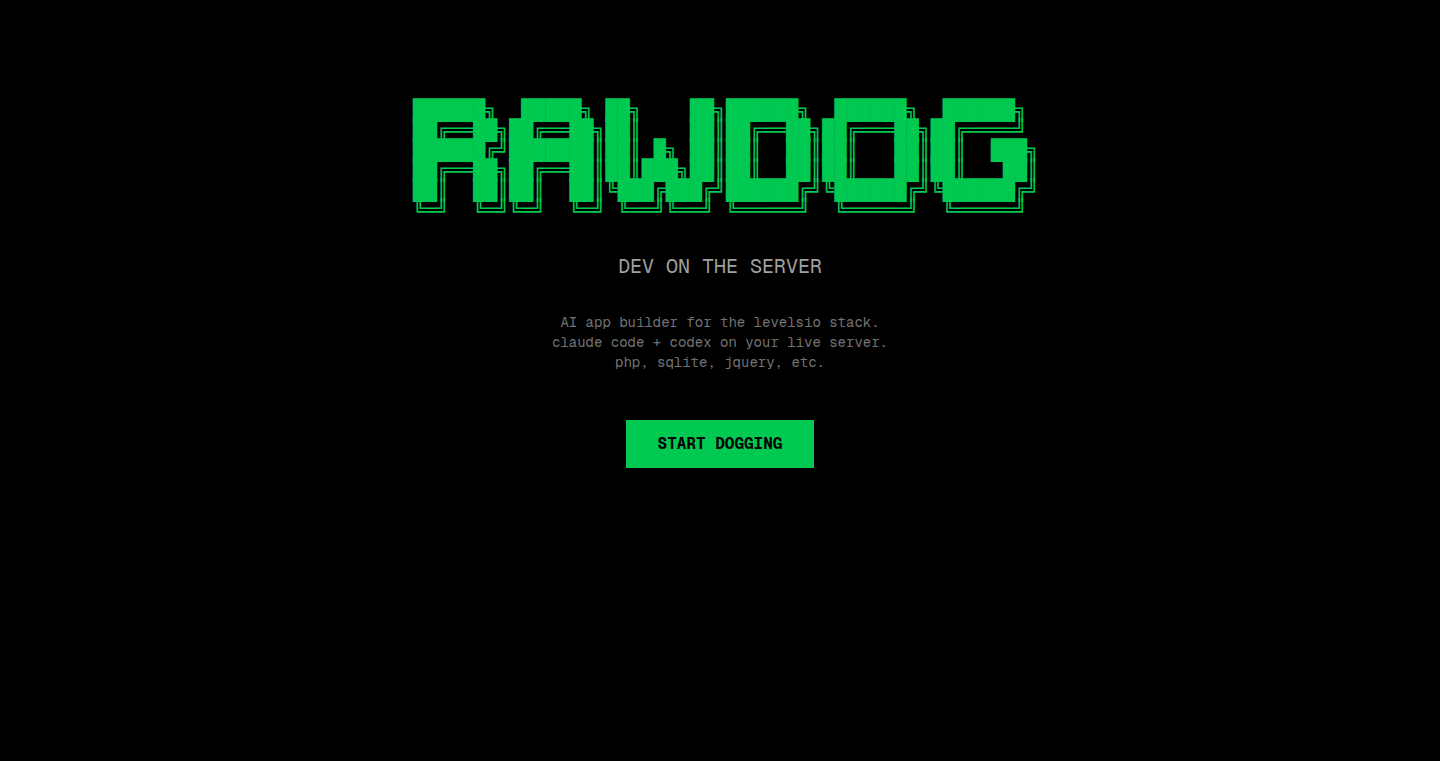
Author
lawrencechen
Description
Rawdog.new is an AI-powered tool designed to build applications based on the "Levelsio Stack" (PHP, SQLite, jQuery). It leverages AI models (like Claude Code) to automatically generate code, offering a streamlined way to create web applications, similar to how Levelio's founder builds his projects. The core innovation lies in its automation of code generation, allowing developers to quickly prototype and deploy web applications without writing all the code from scratch. It addresses the problem of tedious manual coding, making app development faster and more efficient.
Popularity
Points 2
Comments 0
What is this product?
This project uses AI to automatically write code for you, specifically for applications built using PHP, SQLite, and jQuery. It uses a service called Morph.so for a "sandbox" environment to test the code, and relies on AI models (currently Claude Code) to generate the code. This allows you to quickly build and experiment with web app ideas without having to write all the code yourself. So this provides a massive time-saving potential and reduces the barrier to entry for web app development.
How to use it?
Developers can use Rawdog.new by describing the app they want to build. The AI will then generate the necessary code snippets (PHP, SQLite, jQuery). Developers can then integrate these code snippets into their projects or use the generated code as a starting point for further customization. You can describe features, functionalities, and the desired behavior of the application. This makes the process of creating web applications faster and less complex.
Product Core Function
· AI-powered Code Generation: This is the core function. It uses AI to automatically write code based on user input, enabling rapid prototyping and development. This saves significant time and effort by automating the coding process. So this enables faster development cycles and reduces the time spent on writing repetitive code.
· PHP Code Generation: Specifically creates PHP code, a popular server-side scripting language, making it easy to create web apps. So this allows developers to quickly build the backend logic of their applications.
· SQLite Database Integration: Generates code for SQLite databases, a lightweight and easy-to-use database system. This simplifies database management within the application. So this facilitates database setup and interaction without requiring manual SQL coding.
· jQuery Integration: Creates jQuery code, a JavaScript library that simplifies HTML document traversing, event handling, animating, and Ajax interactions. This streamlines the development of interactive user interfaces. So this helps developers build dynamic and responsive web pages with less coding.
· Sandbox Environment (via Morph.so): Provides a testing environment using Morph.so for trying out the generated code. This allows users to test their code without risking any damage to their production environment. So this allows safe experimentation and testing of the generated code.
· AI Model Selection (Claude Code): Utilizes Claude Code AI model for code generation. This suggests that the tool can potentially be expanded to support other AI models. So this implies that the tool can potentially be improved with other AI engines and features.
Product Usage Case
· Building a Simple Web Form: A developer wants to create a contact form for their website. Using Rawdog.new, they can describe the form fields (name, email, message) and the AI will generate the HTML, PHP (for processing the form data), and possibly even the jQuery (for form validation). So this reduces the time spent writing form-handling code.
· Creating a Basic To-Do List App: A developer wants to create a simple to-do list application. They describe the desired features (add tasks, mark as complete, delete tasks) to Rawdog.new, and the AI generates the necessary PHP (to store and retrieve tasks from the SQLite database), HTML (to display the to-do list), and jQuery (to handle user interactions). So this facilitates the creation of a simple but fully functional application.
· Prototyping a Web Application Idea: A developer has a new idea for a web application and wants to quickly test the concept. They use Rawdog.new to generate the basic structure and functionalities (e.g., user login, data display). The generated code then serves as a starting point for further development and customization. So this accelerates the process of turning an idea into a working prototype, which helps in faster validation and iteration.
49
Small.im v2 - The Image Alchemist
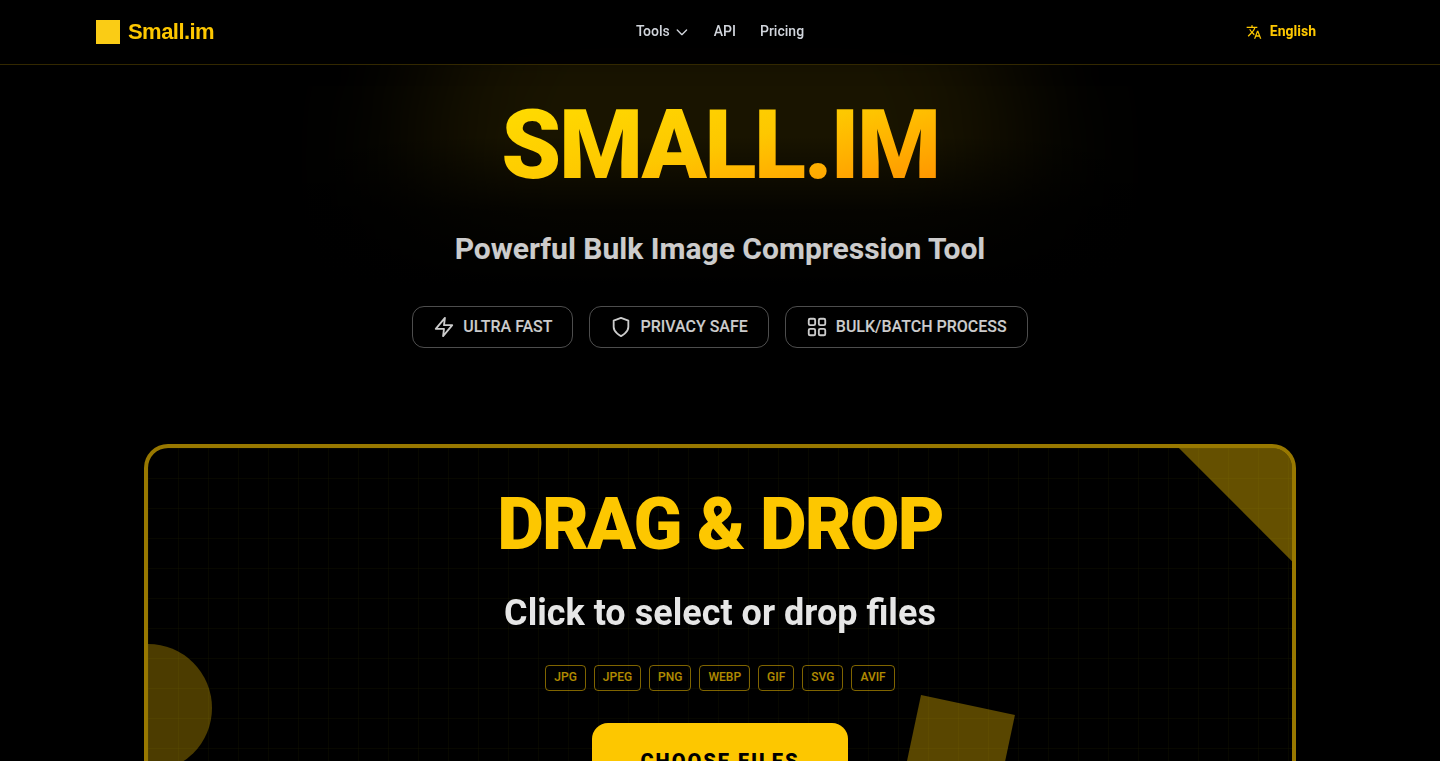
url
Author
Airyisland
Description
Small.im v2 is a web-based tool that lets you compress, resize, and convert a batch of images all at once. The core innovation lies in its ability to quickly and efficiently process multiple image files, saving developers time and bandwidth. It solves the common problem of optimizing images for web use, ensuring faster loading times and improved user experience. It's essentially a digital image alchemist, turning large files into smaller, web-friendly versions. So this is useful to me because it allows me to optimize images for websites and applications quickly and easily, improving performance and saving on hosting costs.
Popularity
Points 2
Comments 0
What is this product?
Small.im v2 is a web application that optimizes images. It works by using image compression algorithms and potentially resizing and converting images to different formats. The innovation is its batch processing capability; you can upload a whole bunch of images at once, set your desired parameters (compression level, dimensions, format), and the tool will process them all simultaneously. It leverages behind-the-scenes techniques like optimized image encoding and potentially smart resizing algorithms, which makes the process more efficient. So this is useful to me because I can improve website loading times by optimizing images quickly.
How to use it?
Developers can use Small.im v2 by uploading images to the website, adjusting the compression settings (e.g., quality level), specifying resizing dimensions if needed, and selecting the desired output format (e.g., JPEG, PNG, WebP). Once the settings are configured, you click a button to start the compression. Afterwards, the optimized images are downloaded. This is useful for web developers, graphic designers, and anyone who needs to optimize images for the web or other digital applications. You could integrate this into a build pipeline or use it before uploading images to a content management system. So this is useful to me because it is a quick and free way to prepare images for my websites.
Product Core Function
· Bulk Image Compression: The core function is compressing multiple images at once. This saves significant time compared to processing them individually. It works by reducing the file size of each image while attempting to maintain visual quality. Value: faster website load times, reduced bandwidth consumption, better user experience. Application: Website optimization, especially for e-commerce sites with numerous product images.
· Image Resizing: The tool likely includes the ability to resize images to specific dimensions. This is crucial for adapting images to different screen sizes and layouts. Value: Improved website responsiveness, preventing images from being displayed at unnecessarily large sizes (wasting bandwidth). Application: Creating thumbnails, preparing images for various display areas on a website or in an application.
· Image Format Conversion: The ability to convert images between different formats (e.g., JPEG to PNG, PNG to WebP). This allows developers to choose the optimal format for their needs, considering factors like image quality and file size. Value: Optimize image formats for best quality and file size reduction. Application: Improving image load times, supporting different browser compatibility.
· Web-based Interface: The fact that it's a web-based application makes it easy to use without requiring any software installation. Value: Accessibility from any device with an internet connection. Application: Quick image optimization without needing specialized software or a powerful computer.
Product Usage Case
· E-commerce Website Optimization: A developer running an online store uses Small.im v2 to compress and resize hundreds of product images, reducing page load times and improving the shopping experience. They can process a large number of product images at once, significantly speeding up the optimization process. This solves the performance issues often encountered on e-commerce sites.
· Blog Post Image Preparation: A blogger uses the tool to prepare images for a new blog post. They resize the images to fit the blog's layout and convert them to a more efficient format. The benefit is faster page loading and better search engine optimization. This helps the blog load quickly and perform well in search results.
· Web Application Thumbnail Generation: A developer builds a web application that displays user-uploaded images. They use Small.im v2 to generate thumbnails for the images, ensuring the application loads quickly and the thumbnails are appropriately sized. It solves the problem of slow loading applications and creates a better user experience.
· Graphic Design Project: A graphic designer uses the tool to optimize a set of images for a client's website, ensuring that the images are the correct size and format, and compressed enough to improve web performance without sacrificing quality. The benefits are a faster loading website that offers a better user experience and reduces the client's server costs.
50
Kickpredict: AI-Powered Soccer Stats Explorer
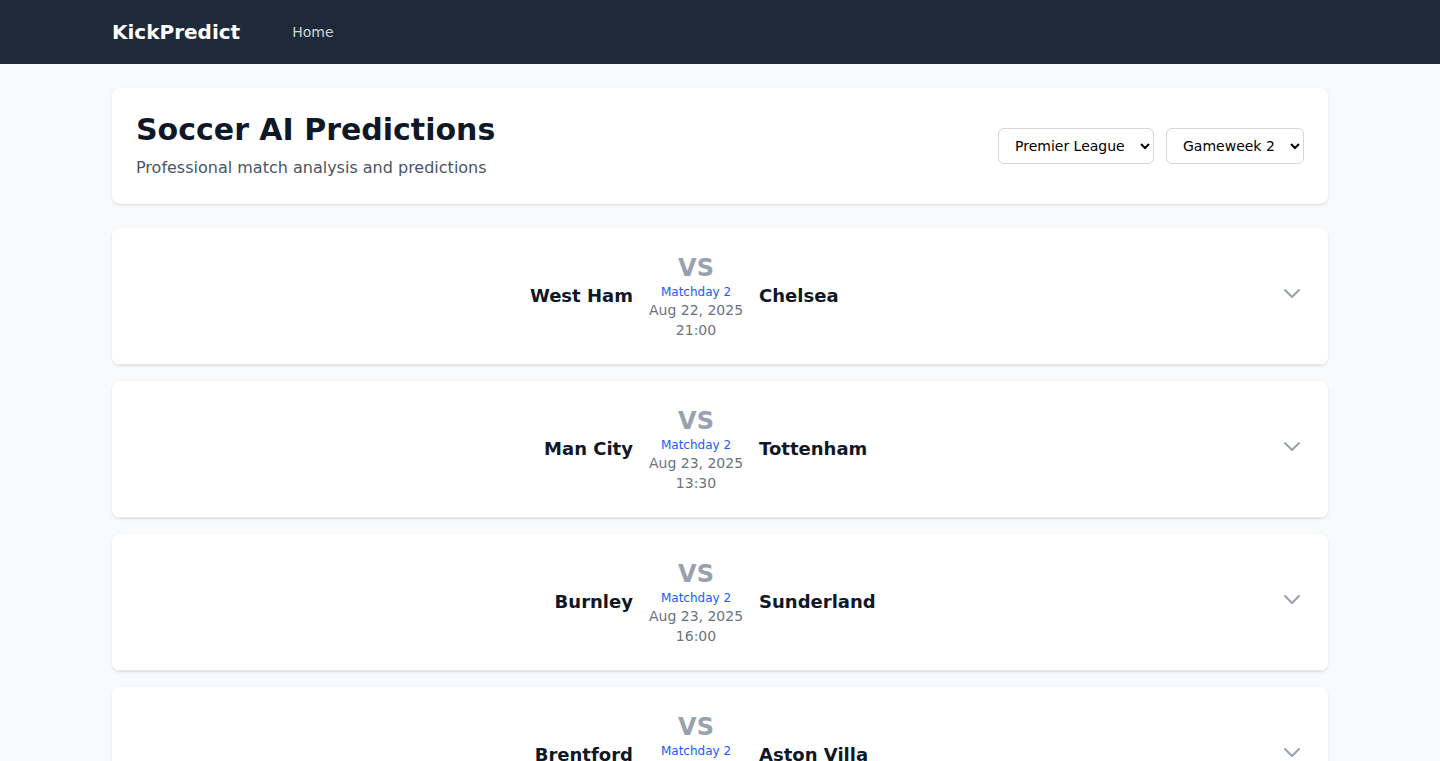
Author
canercbo
Description
Kickpredict is a side project focused on providing a clear and easy-to-read overview of soccer game statistics. The core innovation lies in its focus on presenting data in a non-cluttered format, catering to fans who want to explore stats without being overwhelmed. It utilizes potentially AI to collect, analyze, and display data like team performance, head-to-head comparisons, and player stats. This project addresses the common problem of information overload in existing sports statistics websites, offering a user-friendly experience.
Popularity
Points 2
Comments 0
What is this product?
Kickpredict is a website that collects and displays soccer statistics. It's designed to be simple and easy to use, showing you the key numbers without all the extra stuff. The innovation is in its focus on clarity. It might use AI behind the scenes to gather and organize the data, making it easier for fans to understand. So, instead of just raw numbers, you get a clean view of things like team performance, player stats, and how teams compare. So what? Well, if you're a soccer fan, you can quickly get the information you need to understand the game better, without getting lost in complex tables or charts.
How to use it?
Imagine you're a soccer fan. You go to Kickpredict, and you can see how your favorite team has been performing throughout the season. You can compare them head-to-head with other teams, see which players are scoring goals, and understand trends in matches. You can use it on any device with a web browser. You don’t need to install anything. You just go to the website and start exploring the stats. So what? This gives you a quick and easy way to stay updated on the sport you love.
Product Core Function
· Team Performance Tracking: Provides a seasonal overview of team performance, showing wins, losses, goals scored, and other key metrics. This helps users understand a team's overall form. So what? This allows you to quickly assess a team's strengths and weaknesses throughout the season, which is useful for making informed opinions or potentially for fantasy league purposes.
· Head-to-Head Comparisons: Enables users to compare two teams' statistics directly, showing how they fare against each other. This includes match history, goal differences, and player performance in those matchups. So what? Allows you to see which team has an advantage, understand rivalries, and predict potential outcomes based on past performance.
· Player Stats Display: Presents detailed player statistics such as goals, assists, cards, and other relevant metrics. This helps fans to identify top performers and understand individual contributions to the team. So what? This is a great tool to track your favorite players and understand their individual contributions to the team.
· Match Summaries and Trends: Offers summaries of individual matches, highlighting key moments, goals scored, and overall game trends. This provides context and insights into each game. So what? This gives you a quick and easy way to understand what happened in a match, even if you didn't watch it live, and see if there are any overarching trends that are happening in the games.
Product Usage Case
· Fan Engagement: A soccer fan wants to quickly check their team's recent performance before a match. They visit Kickpredict and get a clear overview of wins, losses, and goal differences, helping them form an informed opinion. So what? The fans get up to speed quickly on a team's form without spending too much time digging through data.
· Pre-Match Analysis: A sports blogger uses Kickpredict to analyze the head-to-head stats between two teams. They use this data to identify potential weaknesses and strengths, which can inform their match preview article. So what? It is great to provide readers with insightful data and analysis for the game.
· Fantasy League Planning: A fantasy soccer league participant uses Kickpredict to check player stats, particularly goals and assists, to choose their team for the next matchday. So what? Helps to choose players with the best stats for your team.
51
CodeCompass: Navigating the Labyrinth of Complex Code

Author
swastik_maiti
Description
CodeCompass is a tool designed to help developers easily understand complex codebases. It focuses on visualizing code relationships and dependencies, simplifying the process of navigating large projects and identifying potential issues. The core innovation lies in its ability to generate interactive diagrams that highlight how different parts of the code interact, offering a clear overview that's often missing in large software projects.
Popularity
Points 1
Comments 1
What is this product?
CodeCompass works by analyzing the source code and automatically generating visual representations of the code's structure. Think of it like a map for your software. It shows how different files, functions, and classes are connected. Its innovation is in the automated generation of these interactive diagrams, saving developers a significant amount of time and effort compared to manually tracing code dependencies. So this allows developers to understand the bigger picture of their code.
How to use it?
Developers can use CodeCompass by pointing it at their project's source code. It then generates interactive diagrams, which can be viewed in a web browser. These diagrams allow you to click on different parts of the code to see how they connect to other parts. Integration typically involves running CodeCompass as part of the development workflow, before or after making code changes. This helps developers quickly see the impact of their changes and understand existing code. For example, use it before a refactoring session, or when debugging a new feature.
Product Core Function
· Dependency Visualization: The core function generates interactive diagrams that visually represent dependencies between code components (files, functions, classes). Value: Helps developers quickly understand the relationships between different parts of the code, making it easier to debug and modify. Application: Use it to understand how a specific module interacts with the rest of the system. So this gives a quick overview of dependencies.
· Code Navigation: CodeCompass allows for direct navigation within the code by clicking on elements in the diagrams. Value: Offers faster access to different parts of the code, reducing the time spent searching for specific functions or classes. Application: Use it to jump directly to the definition of a function from the diagram. So this is like a shortcut to your code.
· Code Analysis: The tool performs basic code analysis to identify potential problems and areas of concern. Value: Helps developers identify potential bugs or performance bottlenecks early in the development process. Application: Use it to pinpoint code sections that are excessively complex or have high levels of coupling. So this helps improve code quality and spot problems.
· Customizable Views: Developers can customize the generated diagrams to focus on specific aspects of their code or projects. Value: Allows for better control over how the code is visualized, helping developers focus on what's most important. Application: Use it to create specific views showing dependencies between different layers of your application. So it provides focused views.
· Integration with existing IDE: Can be integrated into developers' preferred Integrated Development Environments (IDEs) to streamline the workflow. Value: Makes it easier to use the tool within the existing coding environment. Application: Use it to directly access the diagrams from your IDE's interface, just with one click, speeding up development. So you can easily visualize in your existing tools.
Product Usage Case
· Large-Scale Project Understanding: A team working on a complex e-commerce platform can use CodeCompass to understand how different modules (e.g., product catalog, payment gateway, user accounts) interact. This allows them to quickly identify dependencies and potential conflicts when adding new features or fixing bugs. This saves time in the long run when maintaining and evolving the platform. So this is like a roadmap of how things are connected.
· Refactoring Assistance: During a major code refactoring effort, developers can use CodeCompass to visualize the current code structure before making any changes. After refactoring, they can regenerate the diagrams to see how their changes have affected the code's dependencies. This provides immediate feedback on the impact of the refactoring, and simplifies understanding of change impacts. So this streamlines the refactoring process.
· Debugging Code: When debugging a difficult issue, CodeCompass can help developers trace the execution flow of a program by visualizing the relationships between functions and classes. This allows developers to quickly pinpoint the source of the problem. This simplifies the debugging process by revealing the overall architecture, making it easier to troubleshoot. So this cuts down on debugging time.
· Onboarding New Developers: When new developers join a team, CodeCompass can be used to provide a quick overview of the code's architecture. This helps them understand the project structure and dependencies, accelerating their onboarding process. This cuts down on the learning curve for newcomers, making them productive faster. So this helps new team members get up to speed.
52
ActsAsActive: Effortless Activity Tracking for ActiveRecord
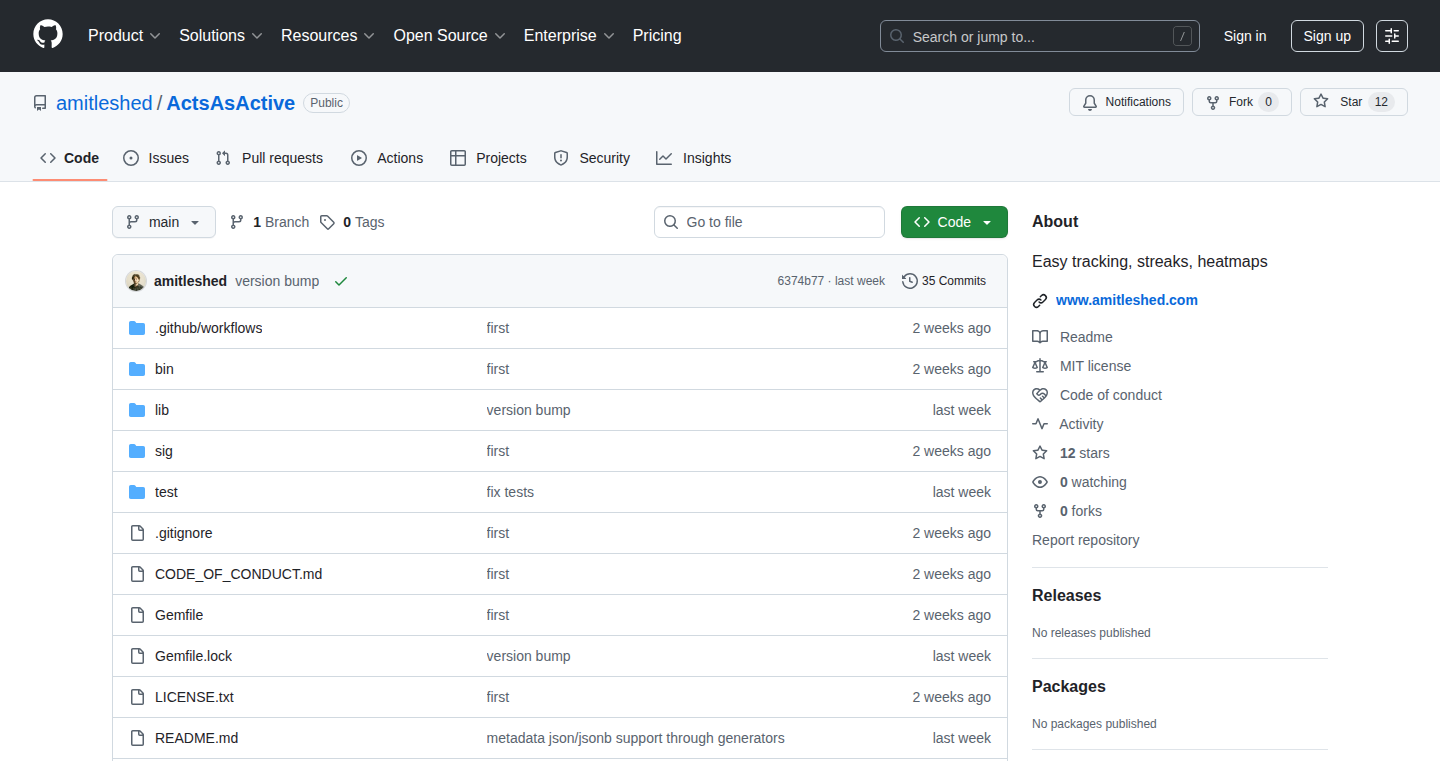
Author
AmitleshedNY
Description
ActsAsActive is a clever gem designed for Ruby on Rails developers. It provides a simple way to track user activities within a web application, such as creating, updating, or deleting data. The core innovation lies in its 'plug-and-play' approach: you add a line of code to your model, and you instantly start logging activities related to that model. It addresses the common problem of needing to audit user actions without writing a lot of boilerplate code. This solution streamlines the development process, making it much easier to understand what's happening in your application and who's doing it.
Popularity
Points 1
Comments 1
What is this product?
ActsAsActive is a Ruby gem, a pre-built piece of code, that integrates with ActiveRecord (the database component of Ruby on Rails). It automatically tracks user actions on your database records. Think of it as a silent observer that records every important change. The innovation is in how easily it integrates – you don't have to manually write all the code to log every action. Instead, you just 'plug' it into your model. This simplifies the audit trail, providing insights into how your application is used and helping to troubleshoot issues.
How to use it?
Developers use ActsAsActive by first including it in their Ruby on Rails project. Then, within the model (e.g., a 'User' model or a 'Post' model), they add a simple line of code like 'acts_as_active'. After this, every time a user creates, updates, or deletes a record associated with that model, ActsAsActive automatically creates a log entry. This log entry records the user, the action performed, and the data that was affected. You can then access and display this activity data in your application's interface. So, you can easily monitor data changes, identify unusual activity, and debug potential issues.
Product Core Function
· Automated Activity Logging: This automatically logs all CRUD (Create, Read, Update, Delete) operations on your ActiveRecord models. It reduces the need to write repetitive logging code, saving time and reducing errors. So, it saves developers significant time and effort by handling the tedious task of tracking changes.
· User Association: ActsAsActive tracks which user performed each action. This lets you easily attribute activities to specific users, making auditing and security checks straightforward. This is essential for accountability and debugging user-related issues.
· Data Capture: Captures the data changed during the operation, allowing developers to easily see what was updated or deleted. This is crucial for understanding the impact of changes and for data recovery. It makes it easy to track the evolution of data over time.
· Customizable: The gem provides customization options, such as filtering actions or specifying which attributes to track. So it allows you to fine-tune the activity tracking to your specific needs, avoiding unnecessary data logging.
· Reporting and Analytics Ready: ActsAsActive makes it simple to build dashboards and reports around user activity. You can easily identify frequent operations, user behavior patterns and potential security issues. So, this provides the data required to gain insights into how your application is being used and how it can be improved.
Product Usage Case
· E-commerce Platform Auditing: On an e-commerce site, you can use ActsAsActive to track changes to product information, user orders, and inventory levels. This helps in investigating order discrepancies, identifying fraud, and maintaining data integrity. So, this assists to quickly find the source of any order issue and ensure data accuracy.
· Content Management System (CMS) Tracking: In a CMS, you can track content creation, updates, and deletions. This helps editors monitor content changes, revert to previous versions if needed, and analyze content performance. This helps content managers to see who made what change and when, supporting efficient content management workflows.
· User Behavior Analysis: By analyzing logged activities, developers can gain insights into how users interact with an application. For example, tracking when users log in, update their profile, or interact with content. This helps in understanding user behavior, designing user-friendly interfaces, and tailoring content. So, you can pinpoint areas of improvement in your app.
· Security Auditing: ActsAsActive can assist with security audits by tracking all sensitive data changes. This provides a historical record of who accessed and modified sensitive data and aids in detecting unauthorized activity. You can implement better security measures.
· Debugging and Issue Resolution: When encountering bugs, the activity logs provide the history of actions that led to the problem. So you can trace back the steps, pinpoint the root cause and fix the issue faster.
53
Cheatsheet++: Community-Driven Interview Prep
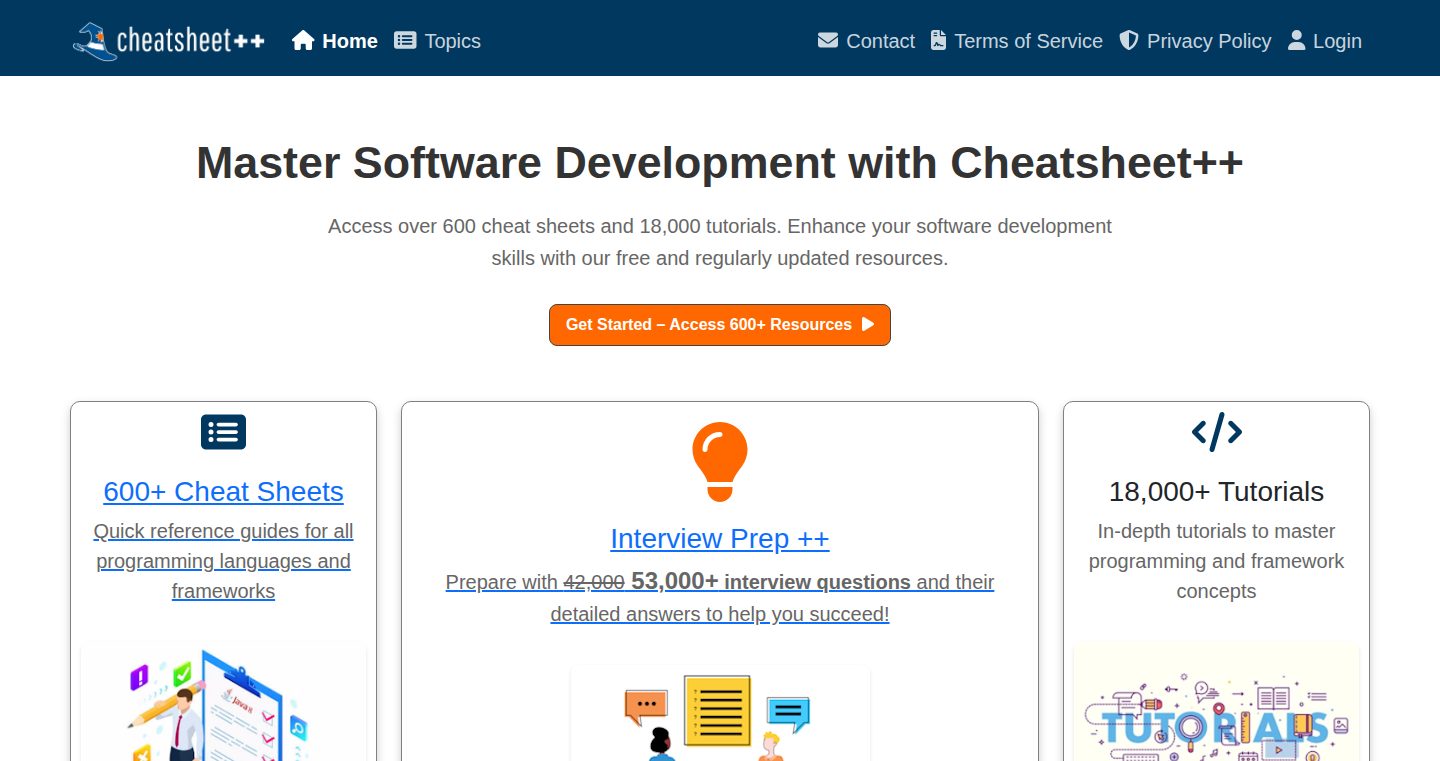
Author
twistorino
Description
Cheatsheet++ is a free website providing over 50,000 tech interview questions and answers, now enhanced with community voting and commenting. This represents a shift from a static Q&A repository to a dynamic, community-driven platform. The core innovation lies in leveraging the collective knowledge of users through upvotes/downvotes and comments, aiming to offer more relevant and comprehensive interview preparation material.
Popularity
Points 2
Comments 0
What is this product?
Cheatsheet++ is a website offering a vast collection of tech interview questions and answers. The key innovation is the integration of user voting and commenting. Users can now upvote or downvote answers based on their usefulness and add comments to share alternative solutions or insights. This transforms the platform from a fixed set of answers to a living resource, constantly refined by the community. This allows for the content to evolve and become more useful. So this is a collaborative, living tech interview study guide.
How to use it?
Developers can use Cheatsheet++ to prepare for technical interviews. They can browse questions related to specific topics (e.g., data structures, algorithms, system design), read the provided answers, and evaluate them based on community feedback. The voting system helps identify the most helpful and accurate answers. The comments section offers alternative solutions, discussions, and additional context. This allows them to quickly grasp key concepts and improve their problem-solving skills. Developers can also contribute their own knowledge by adding comments or suggesting better answers. So it's a study guide that you can help build, and therefore, that you can also trust.
Product Core Function
· Comprehensive Question Bank: The core function is a huge collection of interview questions across various tech topics, covering a wide range of knowledge areas. This helps developers prepare for diverse interview scenarios.
· Upvoting/Downvoting Answers: Users can vote on the quality of answers, allowing the best and most accurate responses to rise to the top. This ensures the most helpful content is easily accessible. So this makes the information more valuable.
· Commenting System: Users can add comments to answers, enabling discussions, clarification, and sharing alternative solutions. This fosters community learning and enriches the content. This creates a community built around knowledge sharing.
· Topic-Based Organization: The questions are organized by topic, such as algorithms, data structures, or system design. So developers can easily navigate and focus their preparation based on their needs.
· Free and Accessible: The entire platform is free to use. This removes the financial barriers to accessing quality interview preparation resources.
· Community-Driven Content: The content is constantly updated and improved by the community. This ensures the information is up-to-date, relevant, and reflects current industry trends.
Product Usage Case
· Algorithm Interview Preparation: A developer preparing for a coding interview can use Cheatsheet++ to review algorithm-related questions. By using the voting system, they can quickly identify the most effective solutions and focus on understanding the core concepts.
· Data Structure Practice: Students preparing for a data structure exam can use the question bank to build and test their understanding of key concepts. The voting system highlights crucial information that the community deems important, and the comments offer additional insights and clarification. So this is like a group study, but you don't need to coordinate with anyone.
· System Design Learning: A software engineer can use the platform to learn about system design principles by studying the questions and the best answers. The comments section provides deeper context and offers diverse perspectives. So this will help you to think outside the box.
· Interview Practice: A developer can use the platform to practice answering the questions. They can use the voting and commenting to learn what makes a good answer.
· Contribution and Knowledge Sharing: A senior developer can contribute their own solutions and insights by commenting, thereby helping other developers. This helps the contributor solidify their own knowledge.
54
PDFGhost - Privacy-Focused PDF Tracker with Analytics
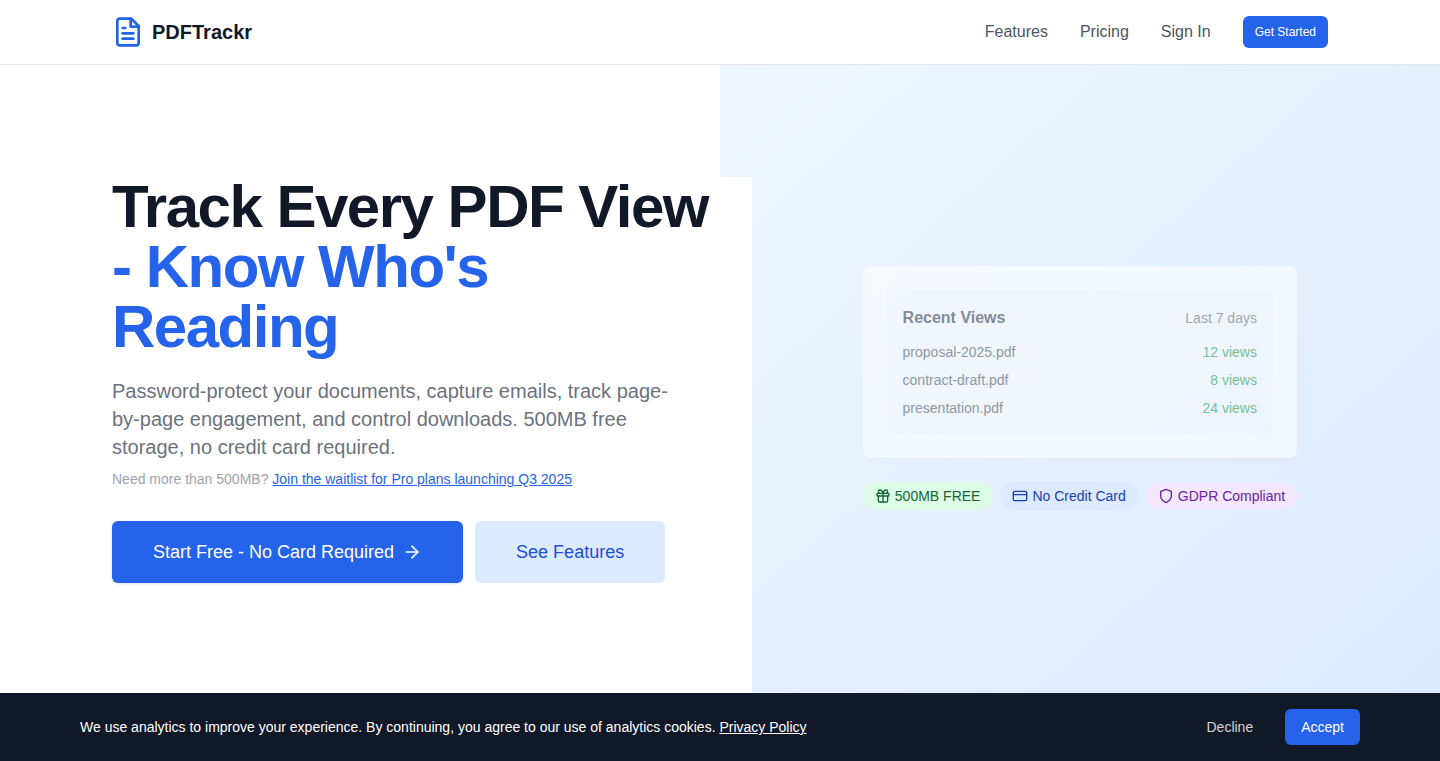
Author
olehtsyupa
Description
PDFGhost is a tool that lets you track the usage of your PDF documents while respecting the privacy of your readers. It allows you to embed tracking pixels within a PDF, providing analytics such as who opened the document, when, and from where, without collecting personally identifiable information (PII). The core technical innovation lies in its ability to anonymously gather usage data, addressing the common privacy concerns associated with document tracking.
Popularity
Points 1
Comments 1
What is this product?
PDFGhost works by adding invisible tracking pixels to your PDF documents. When a reader opens the PDF, their device requests these pixels, and PDFGhost records the interaction. Unlike many tracking solutions, it avoids collecting data that can directly identify the user, such as their IP address or email. The innovative aspect is its focus on privacy-preserving analytics, giving you insights into how your documents are being used without compromising user data.
How to use it?
Developers can use PDFGhost by uploading their PDF files to the platform. The service adds the tracking pixels and generates a new, tracked PDF. This new PDF can then be distributed. When readers open the PDF, the tracking data is collected anonymously. To integrate this into your workflow, you can use the platform's API to automate the process, making it easy to track documents in bulk. So, if you are a developer wanting to understand how your documentation, reports, or presentations are being read, this is for you.
Product Core Function
· PDF Tracking: The core function is to invisibly embed tracking elements into a PDF document. This provides basic usage statistics.
· Anonymous Analytics: Generates usage reports (opens, time, location) without logging Personally Identifiable Information (PII). This gives insights into document engagement while ensuring privacy.
· API Integration: Offers an API for automating the PDF tracking process. So, you can integrate this functionality into your existing workflows and applications. For example, if you are a developer managing lots of documentation, you can script the tracking automatically.
Product Usage Case
· Technical Documentation: Software companies can use PDFGhost to track how their product documentation is being used. They can understand which sections are most popular or how long users spend reading specific parts. This helps improve documentation quality. So this helps you write better docs.
· Sales Presentations: Sales teams can embed PDFGhost in their sales presentations to see which clients are most interested in their proposals. This helps prioritize follow-ups. So this enables more effective sales strategy.
· Academic Papers: Researchers can use PDFGhost to see how many times their papers are opened and from which locations. This gives insight into the reach of their research. So this is a tool to measure your impact.
55
LeadGen AI: Qualified Lead Discovery Engine
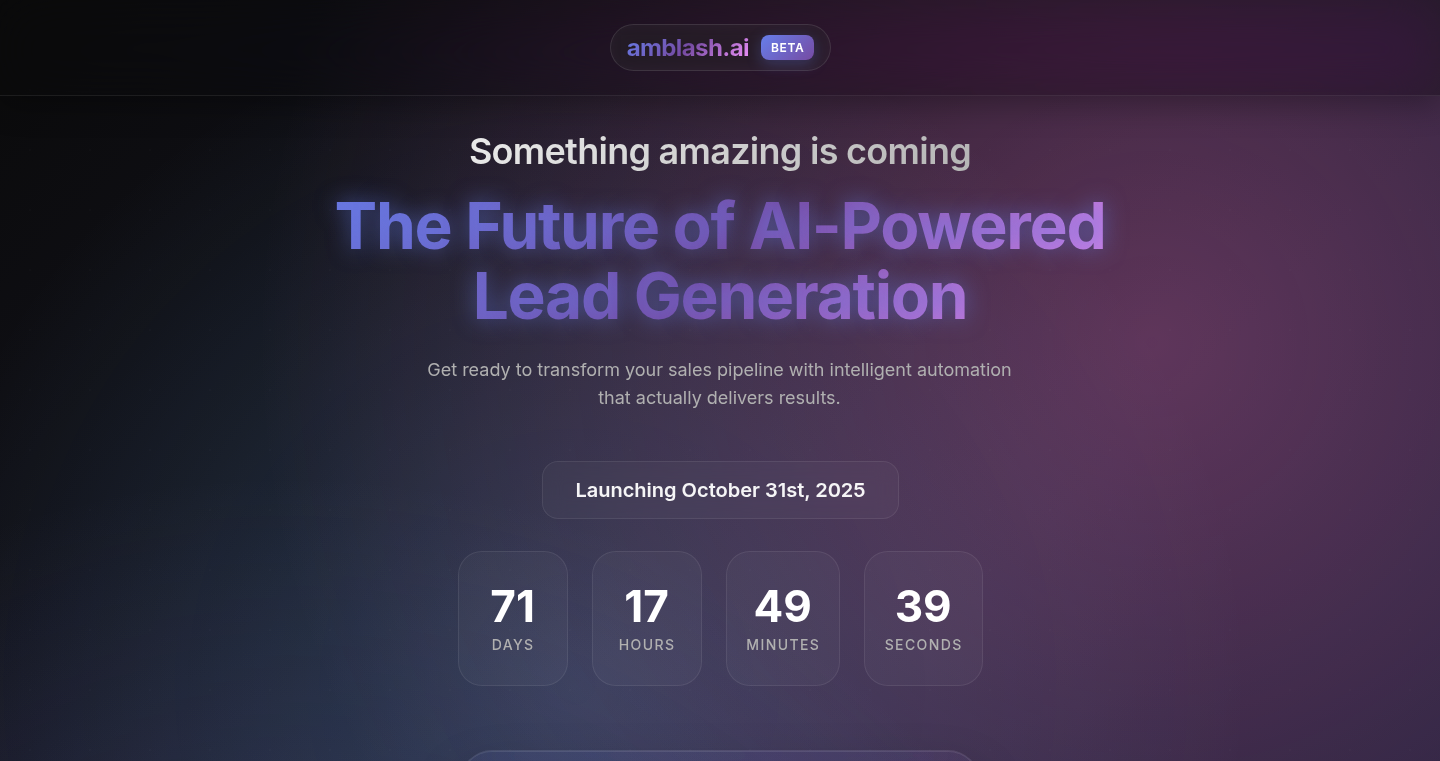
Author
artifects
Description
This project leverages the power of Artificial Intelligence (AI) to identify and qualify potential customers (leads) for businesses. Instead of manually searching or using generic tools, LeadGen AI analyzes data to find specific leads based on defined criteria, and businesses only pay when they get a qualified result. The technical innovation lies in its use of AI for automated lead generation, offering a more efficient and targeted approach to sales and marketing, while also minimizing wasted resources. It's tackling the problem of inefficient lead generation and the high cost of traditional methods.
Popularity
Points 2
Comments 0
What is this product?
LeadGen AI uses a sophisticated AI model to scan through vast amounts of data – think of it as a super-smart detective constantly looking for the right people. This AI is trained to understand what makes a good lead based on the specific criteria provided by the user (e.g., industry, job title, company size). When a potential customer matches those criteria, it's flagged as a qualified lead. The core innovation is automating this process, which traditionally requires a lot of manual work or expensive marketing campaigns, offering a pay-per-result model.
How to use it?
Developers can use LeadGen AI by providing the specific characteristics of their ideal customer. This can be done through an API or a user-friendly interface (assuming one exists based on the 'Show HN' post). The system then searches for matching leads in its database. Developers can then integrate this lead data with their CRM (Customer Relationship Management) systems to streamline their sales and marketing processes. So you can quickly identify and contact the right people.
Product Core Function
· Automated Lead Qualification: The AI automatically identifies leads based on predefined criteria. So this saves time and effort by filtering out unqualified prospects.
· Pay-Per-Result Pricing: Businesses only pay for qualified leads, reducing the risk of wasted marketing spend. So you only pay for what you get, eliminating wasted marketing budgets.
· Customizable Search Parameters: Users can specify the characteristics of their ideal customers, enabling targeted lead generation. So you can focus on the exact kind of leads that you need.
· Data Analysis and Insights: The system can potentially provide insights into lead generation trends and identify high-performing criteria. So you can improve your targeting strategy over time.
Product Usage Case
· Sales teams can use LeadGen AI to find potential customers for their products or services, focusing on a specific industry and job title. So they can reach out to the right people who are more likely to be interested.
· Marketing teams can use LeadGen AI to build targeted advertising campaigns, ensuring that their ads are shown to the most relevant audience. So they can get a better return on their advertising investment.
· Startups can use LeadGen AI to quickly identify and connect with their initial customer base, helping them gain traction and grow. So they can find early adopters to get their business off the ground.
56
ESP8266 Binary Clock: A Fun Time Machine
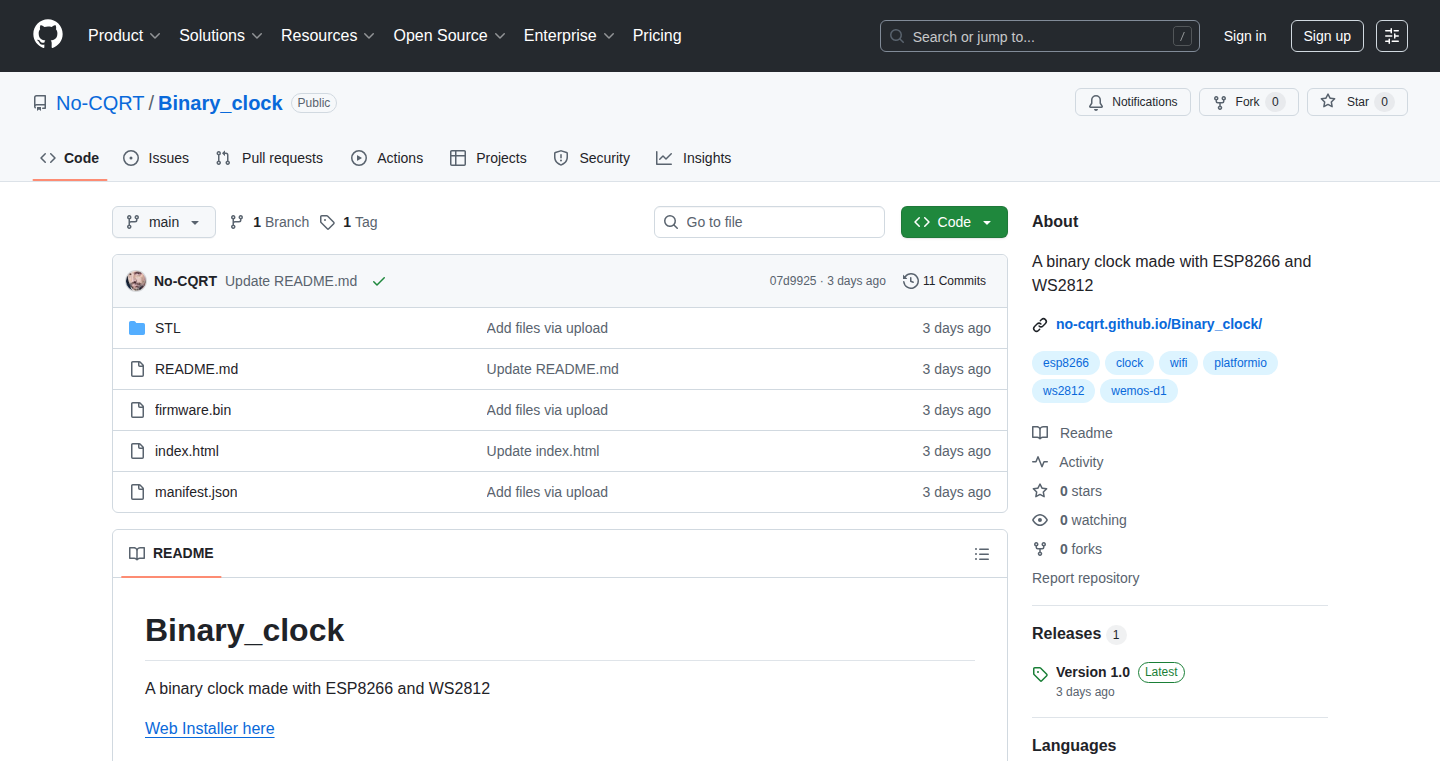
Author
No_CQRT
Description
This project builds a binary clock using an ESP8266 microcontroller and WS2812 addressable LEDs. It syncs the time using the internet (NTP), allowing for easy timezone adjustments. The clock can be controlled via serial commands, physical buttons, or a custom interface, enabling users to change LED colors and brightness. This is a great example of a DIY project that blends hardware and software to create a unique and customizable time-telling device.
Popularity
Points 2
Comments 0
What is this product?
It's a digital clock that displays time in binary format using LEDs. The core innovation lies in its combination of readily available components like the ESP8266 (a tiny computer with Wi-Fi) and WS2812 LEDs (programmable lights). It uses the internet to get the correct time (NTP), allowing for automatic time synchronization, and offers different control methods. So this is useful because it provides a fun and educational way to understand binary code while showing the time.
How to use it?
Developers can use this project as a starting point to learn about embedded systems, networking (NTP), and LED control. They can modify the code to add features like different time formats, alarms, or even integrate it with smart home systems. Users interact with the clock via serial commands (using a computer), physical buttons, or a designed interface. The code is freely available, making it a great learning resource for anyone interested in electronics and programming. So this is useful because it can be customized and integrated with other systems or used as a learning experience for hardware/software interaction.
Product Core Function
· Time Synchronization via NTP: The clock connects to the internet to get the precise time. This means it automatically adjusts for daylight savings and different time zones. This is useful because it ensures accurate timekeeping without manual adjustment.
· LED Control and Customization: Users can change the LED colors and brightness. This allows for personalizing the clock's appearance and integrating it into different environments. This is useful because it allows for a visually pleasing and adaptable display.
· Multi-Method Control: The clock can be controlled via serial commands, physical buttons, or a custom interface. This flexibility provides different user interaction options. This is useful because it enables various usage scenarios.
· Minimalist Design with Touch Buttons: The project utilizes touch buttons for a clean design. This blends aesthetic and functionality. This is useful because it adds a modern and elegant touch to the clock.
Product Usage Case
· DIY Home Automation Project: A developer could integrate this clock into a smart home system, using it to display time, status updates, or even as a notification system. The project's network connectivity allows for easy integration with other smart home devices. This is useful because it integrates functionality into an existing smart home system.
· Educational Tool for Binary Code: This project can be used to teach students about binary code and how computers represent information. The visual display of the time in binary makes it an engaging learning tool. This is useful because it provides a hands-on method for learning about binary code.
· Customizable Display System: Developers can modify the code to create other visual displays or information dashboards. The LED control and network connectivity provide a foundation for displaying various data. This is useful because it allows for creating a unique information display.
· Learning Embedded Systems and IoT: The project is a great starting point for anyone interested in learning about embedded systems, networking (NTP), and Internet of Things (IoT) devices. It uses common hardware and software components, making it accessible to beginners. This is useful because it’s an excellent way to learn embedded development practices.
57
Wonder: AI-Powered Canvas Design Tool
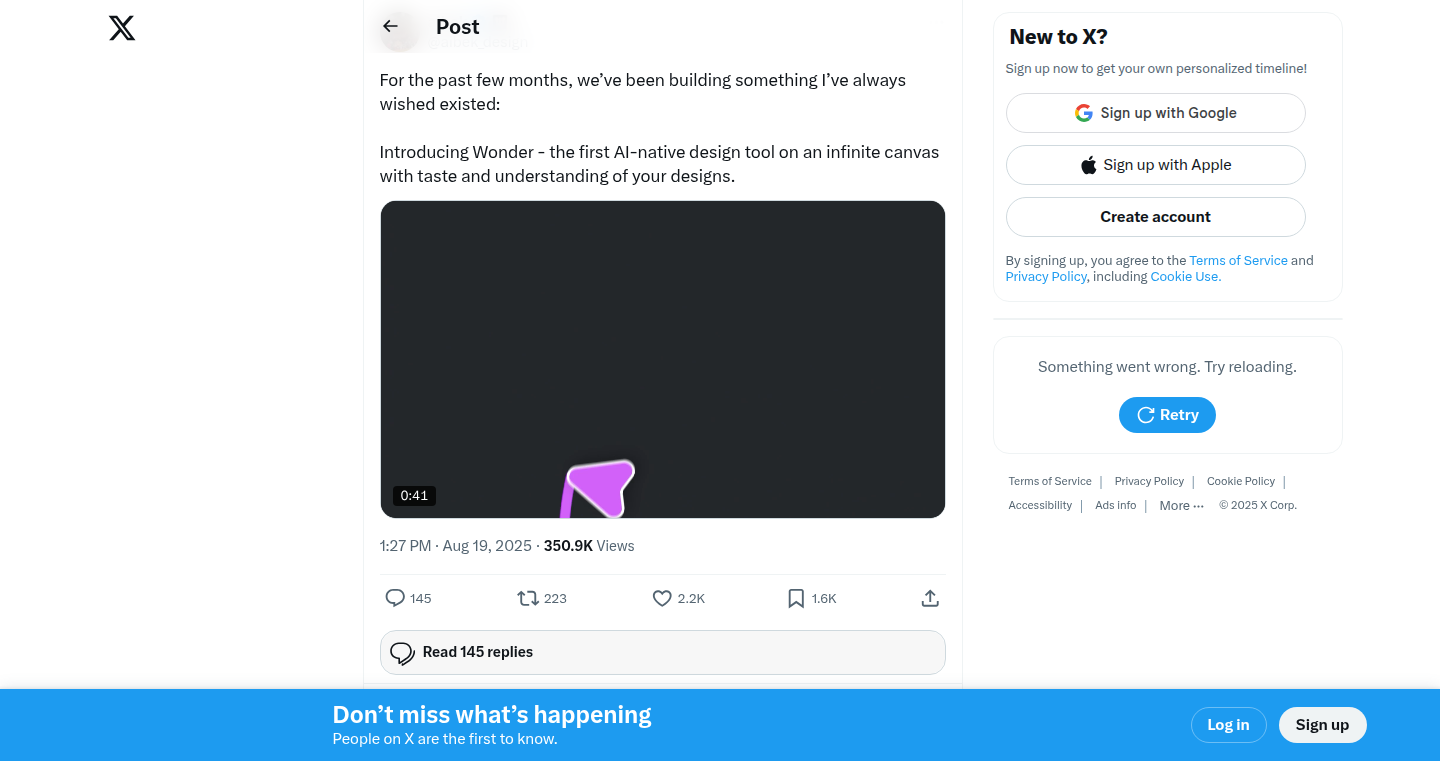
Author
yegemberdin
Description
Wonder is an AI-native design tool built on a canvas, aiming to revolutionize the design process. It uses artificial intelligence to assist with various design tasks, from exploring UX flows and layouts to building comprehensive design systems. The core innovation lies in leveraging AI to automate and enhance the design process, saving designers time and providing them with new creative possibilities.
Popularity
Points 1
Comments 1
What is this product?
Wonder is a design tool that uses artificial intelligence to help you create designs on a canvas. It's like having a smart assistant that can suggest different layouts, UX flows, and even help you build your design system. The innovation is the use of AI to generate and refine design elements, making the design process more efficient and creative. So this is like having a super-powered design assistant, and it can quickly generate a lot of design options.
How to use it?
Designers can use Wonder to brainstorm ideas, create different layouts, test UX flows, and build design systems. You can input your design requirements, and the AI will generate design options or suggest modifications. You can integrate it by treating it as an assistant during your design work, prompting design ideas and suggesting variations. So this lets you quickly explore different design possibilities without manually creating each variation yourself.
Product Core Function
· AI-powered layout generation: Wonder can automatically create different layouts based on your input, saving you the time of manually arranging elements. This is helpful because it enables you to quickly explore layout options, enhancing your productivity.
· UX flow exploration: It helps you visualize and experiment with different user experience flows, so you can easily test and visualize different workflows. This improves the user experience of your designs by allowing you to test variations easily.
· Design system creation assistance: Wonder helps you build and maintain design systems, which are essential for consistency across projects. This is valuable because it reduces inconsistencies and saves you time.
· AI-driven design suggestions: The tool offers design suggestions and improvements, helping designers refine their work. This is useful because it gives you creative feedback, resulting in better design choices.
Product Usage Case
· A UX designer can use Wonder to quickly prototype various user flows for a mobile app, testing different navigation patterns. This is useful because you can quickly get feedback on different design ideas.
· A marketing team can use Wonder to generate multiple banner ad designs for A/B testing, analyzing which ones perform best. This saves you time and generates more creative options to try.
· A web developer can use Wonder to generate the initial visual designs for a website project, providing a starting point for development. This helps in starting a project by creating the initial designs.
58
IndieRadar: AI-Powered Opportunity Scout
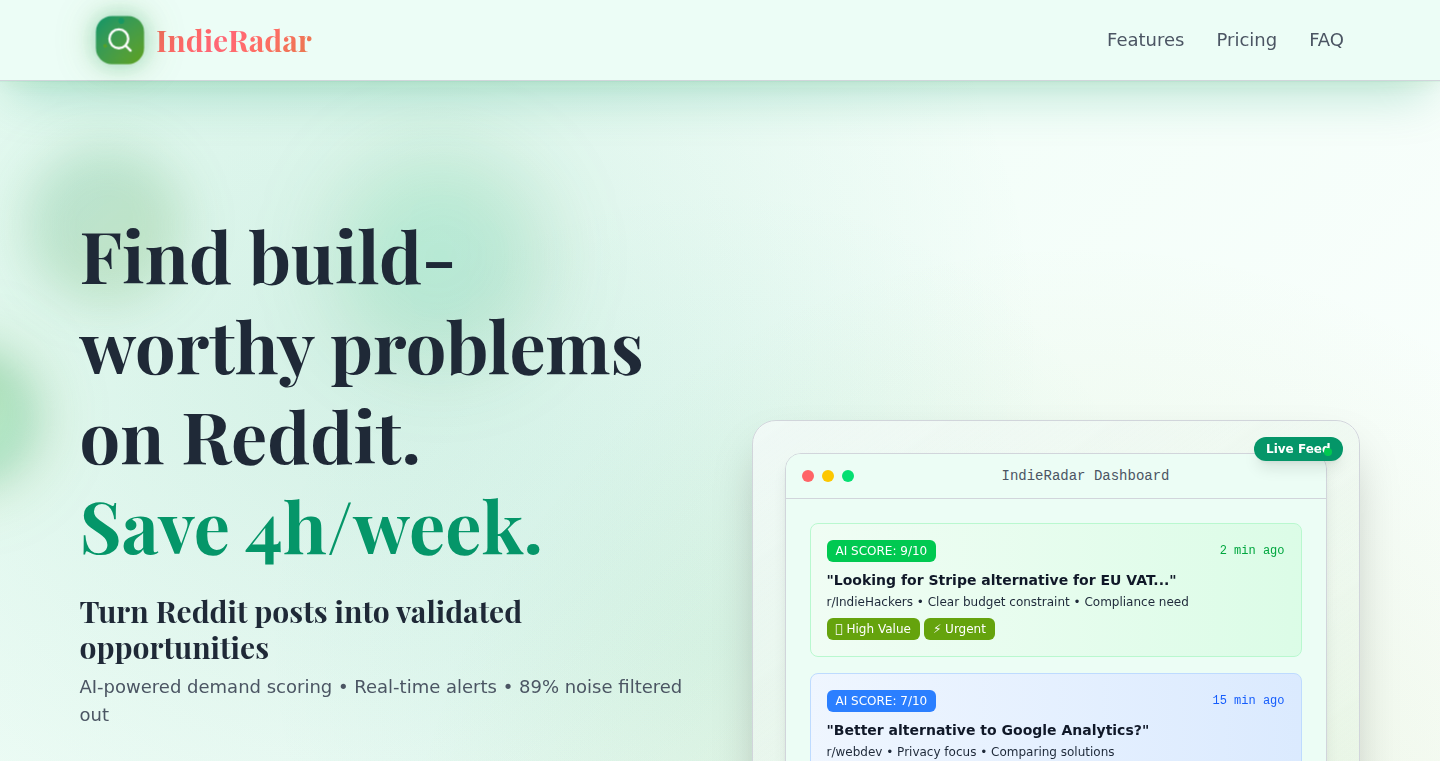
Author
howardV
Description
IndieRadar is an AI-powered tool designed to sift through the noise on technical subreddits like r/IndieHackers and r/webdev to find valuable opportunities for developers. It uses a combination of keyword filtering and a Large Language Model (LLM) to identify posts that indicate a high demand for specific solutions. The system generates 'opportunity cards' that include a demand score, the type of problem (billing, workflow, missing feature, etc.), urgency, and potential pay signals. This helps developers quickly identify and focus on build-worthy projects, saving time and reducing reliance on generic market research tools. So this helps you find lucrative projects.
Popularity
Points 2
Comments 0
What is this product?
IndieRadar works by first allowing users to select the subreddits and topics they're interested in. Then, it applies a rule-based filter using keywords to narrow down the posts. Finally, an LLM analyzes the filtered posts to identify those with high potential, based on factors like intent phrases, failed attempts, and impact. The system then creates actionable 'opportunity cards' providing a demand score (0-10), type of problem, urgency and potential pay signals. The underlying technical innovation lies in using AI to automate the traditionally manual process of market research, allowing developers to quickly identify genuine needs and opportunities in the market. So this helps you find projects people actually want.
How to use it?
Developers can use IndieRadar by subscribing to specific subreddits or topics. They receive real-time alerts or a daily digest (via Email/Slack/Webhook) highlighting potential build-worthy problems. The opportunity cards give developers the information to assess a project's potential: a demand score to gauge interest, the type of problem to understand the solution needed, the urgency to prioritize tasks, and pay signal to determine potential revenue. Developers can integrate IndieRadar by signing up for the private beta and using the provided alerts in their existing workflow, which reduces research time and focus on real customer needs. So this lets you find the best projects for you.
Product Core Function
· Demand score (0-10): This assigns a score to each identified opportunity, quantifying the level of interest and demand for a particular solution. This helps developers prioritize opportunities based on the potential impact and market demand. So this helps you see how many people are interested.
· Type (billing | workflow | missing-feature…): Categorizes each opportunity based on the type of problem, helping developers understand the specific nature of the need (e.g., issues with billing, workflow inefficiencies, or missing features). This allows developers to tailor their solutions to the precise problem. So this helps you understand what the problem is.
· Urgency & pay-signal (0-3): Provides an indication of how quickly the solution is needed and potential for monetization. This helps developers assess the timeliness of opportunities and the financial viability of building a solution. So this helps you find the right time to act.
· Compliant follow-up draft: Generates a draft follow-up message that complies with subreddit rules, making it easier for developers to engage with potential customers or collaborators without violating community guidelines. So this helps you to contact users politely and efficiently.
Product Usage Case
· Finding product ideas: A developer is looking for a new product idea but is tired of general market research that produces very generic and not useful information. They can use IndieRadar to monitor the subreddits, finding unmet needs or unfulfilled requirements directly from users. IndieRadar identifies a post indicating user frustration with a specific e-commerce platform, revealing a clear opportunity for a new product or plugin to address that issue. So this shows the real problems the community has.
· Market validation: Before investing time and resources into developing a new feature for an existing product, a developer utilizes IndieRadar to gauge demand. IndieRadar identifies multiple posts where users are expressing a specific pain point not addressed by the product. The demand score for these posts is high, indicating a strong need. Based on this, the developer decides to build the feature with more confidence. So this helps you to reduce your risks and improve your efficiency.
· Competitive Analysis: A developer is trying to understand the market competition and to get some insights. IndieRadar filters posts related to the competitor's products, revealing users’ frustrations with the product's billing process. The developer can then choose to build a competing product that solves these issues. So this helps you to understand the competition and what the community needs.
59
stagDB: Instant Database Branching
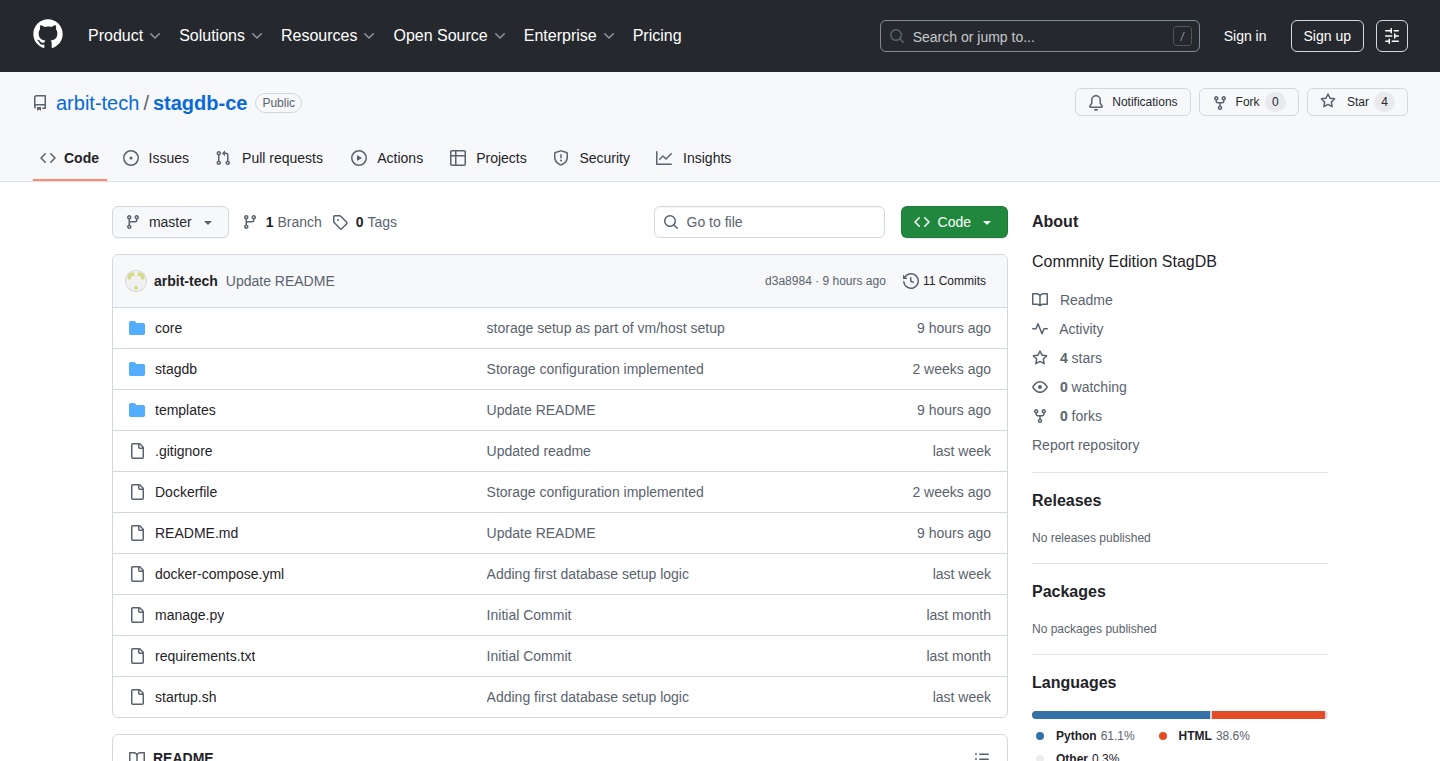
Author
aayush-kosh
Description
stagDB is a free and open-source database manager that lets you create instant branches of your database. Think of it like version control for your database, allowing you to quickly create copies for testing, development, or even specific use cases. The innovation lies in its use of Docker and ZFS (a powerful file system) to efficiently clone databases, drastically reducing the time and resources needed for database management.
Popularity
Points 2
Comments 0
What is this product?
stagDB allows you to create snapshots of your database and then rapidly create independent copies (branches) from those snapshots. It leverages Docker for containerization and ZFS for efficient data storage and cloning. When you need to test something, you can quickly spin up a branch with the same data as your master database. The core innovation is the speed and efficiency with which these clones are created, saving developers significant time and resources. So, this helps me because I can test database changes without affecting my main database, or quickly create copies for specific tasks.
How to use it?
Developers can use stagDB by installing it and pointing it at their database. You can define a 'master' database, load it with data, and then create clones. The tool provides commands to manage these branches: create, delete, and view them. It is useful for various development scenarios, including testing new features with real data, creating isolated environments for different development teams, or even quickly setting up a staging environment. So, this helps me because it integrates with my existing database setup using containerization, making it easy to test and experiment.
Product Core Function
· Instant Database Branching: This core feature allows creating near-instant copies of your database. The value is in allowing developers to test and develop against real data without affecting the production database. This is useful in any development lifecycle where you need to test changes safely. So this lets me work on new features without risk.
· Docker-Based Containerization: StagDB uses Docker containers, providing portability and isolation. This enables the ability to run stagDB on different environments (local machine, server, cloud). The benefit is in simplifying the deployment process and reducing potential dependency conflicts. So this lets me use this tool wherever I want, without worrying about compatibility.
· ZFS-Powered Cloning: ZFS is a filesystem known for its efficient snapshotting and cloning capabilities. This makes stagDB cloning operations much faster and less resource-intensive than traditional database copying methods. This is valuable because it reduces the time it takes to spin up database environments. So this helps me save time by quickly creating test databases.
· Open Source and Free: StagDB is open source, enabling users to customize, review the source code, and improve it. Open-source nature makes the tool free and accessible for everyone. This lets me save money and the community can contribute to making it even better.
Product Usage Case
· Testing New Features: A developer working on a new feature needs to test it against a realistic dataset. They can create a branch from their master database, run their tests against the branch, and then discard the branch when finished. This prevents the tests from affecting the primary database. So this is useful for testing code safely without affecting the real data.
· Staging Environment: A team needs to set up a staging environment that mirrors the production database for user acceptance testing (UAT). Using stagDB, they can quickly create a clone of the production database, then run the UAT on this cloned database and verify the features. So this provides a quick and effective way to make a staging database for more precise testing.
· Development Isolation: Different developers working on different features can each create their own branches of the database. This ensures that each developer has an isolated environment to work in without stepping on each other's toes. So this enables developers to work independently, without interference.
60
Apollo Exporter: Data Extraction Engine for B2B Leads
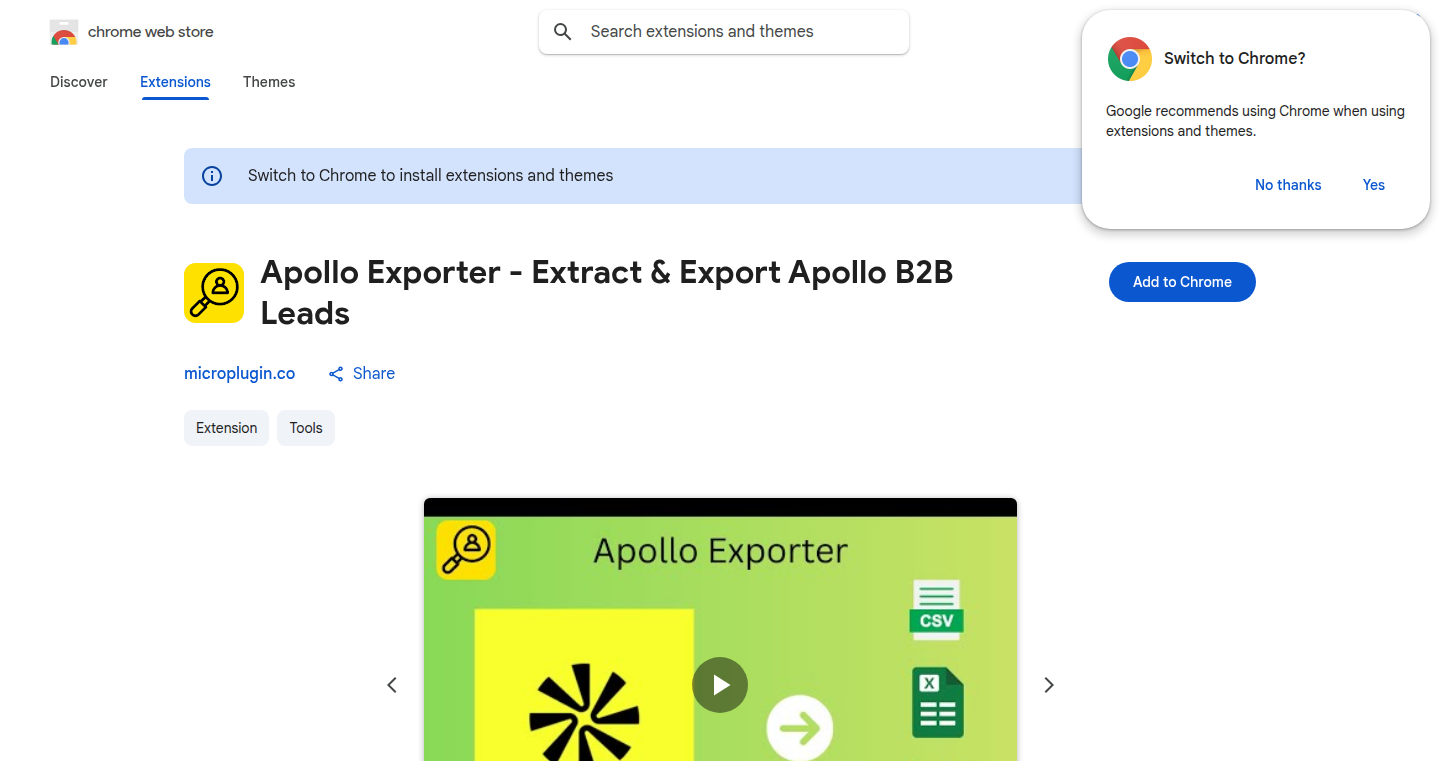
url
Author
qwikhost
Description
Apollo Exporter is a tool that automatically extracts business-to-business (B2B) leads from Apollo.io, a popular platform for finding potential customers. The key innovation lies in its ability to efficiently scrape data, including verified email addresses, phone numbers, and company information. This directly addresses the problem of manually gathering lead data, which is time-consuming and prone to errors. The tool offers a faster and more accurate way to obtain valuable information for sales and marketing efforts. So, what's the use? It saves you a ton of time and makes your prospecting way more effective.
Popularity
Points 2
Comments 0
What is this product?
Apollo Exporter works by using automated web scraping techniques. It essentially simulates a human user browsing Apollo.io but at a much faster pace. The core technology involves parsing the website's HTML structure, identifying the relevant data points (names, email addresses, etc.), and extracting them. It then organizes this data for easy export. This is a significant advancement over manual data collection because it automates the process, making it scalable and reducing the chance of human error. So, what's the use? You get accurate, organized leads without doing the tedious work yourself.
How to use it?
Developers can use Apollo Exporter in several ways. The simplest way is to run the tool and export the results to a CSV file. This allows you to integrate the data into existing CRM systems or marketing automation platforms. The tool likely provides an API or command-line interface for automated usage, meaning it can be integrated into larger workflows, such as automatically feeding lead data into a sales team's database. So, what's the use? You can feed potential leads directly into your sales and marketing tools, enhancing productivity and making outreach more efficient.
Product Core Function
· Automated Data Scraping: The core function is to automatically browse Apollo.io and extract the necessary data. This is a key improvement over manual data entry, saving time and reducing errors. This is useful because it lets you gather lots of lead information quickly without the tedious clicking.
· Data Validation and Verification: The tool likely validates the scraped email addresses and phone numbers, ensuring their accuracy. Verified data is crucial for effective outreach and reduces the likelihood of wasted effort on invalid contacts. So, what's the use? It helps prevent you from reaching out to the wrong people, increasing the effectiveness of your sales calls and emails.
· Data Export and Integration: The ability to export the scraped data in formats like CSV allows easy integration into existing CRM systems and marketing platforms. It streamlines the process of using lead information for sales campaigns. This is useful because you can easily drop the data into your current tools.
· Efficient Lead Generation: By automating the data extraction process, the tool enables businesses to generate leads more efficiently, allowing sales and marketing teams to focus on closing deals rather than data entry. So, what's the use? It frees up valuable time for your sales team, enabling them to focus on closing deals instead of manual data gathering.
Product Usage Case
· Sales team integration: A sales team can use Apollo Exporter to gather a list of leads and directly upload them into their CRM. This saves time on manual data entry, enabling them to focus on contacting the leads and closing deals. So, what's the use? It helps your sales team work smarter and faster.
· Marketing campaign targeting: A marketing team can use the exporter to build a list of leads categorized by industry or company size to create targeted marketing campaigns. This increases the likelihood of reaching the right audience with the right message. So, what's the use? Your marketing campaigns become more effective as they reach relevant leads.
· Automated lead enrichment: Companies can integrate Apollo Exporter into their lead enrichment workflow. Whenever a new lead is entered, the exporter is automatically triggered to pull in additional information, providing a richer profile. So, what's the use? You get a better understanding of your leads, allowing for more personalized outreach.
· Competitive Analysis: Sales and marketing professionals can use Apollo Exporter to extract information about their competitor's leads to gain an edge on them. So, what's the use? You gain a better understanding of the market landscape.
61
MCP Explorer: Unified Access to Microcontroller Peripheral Details
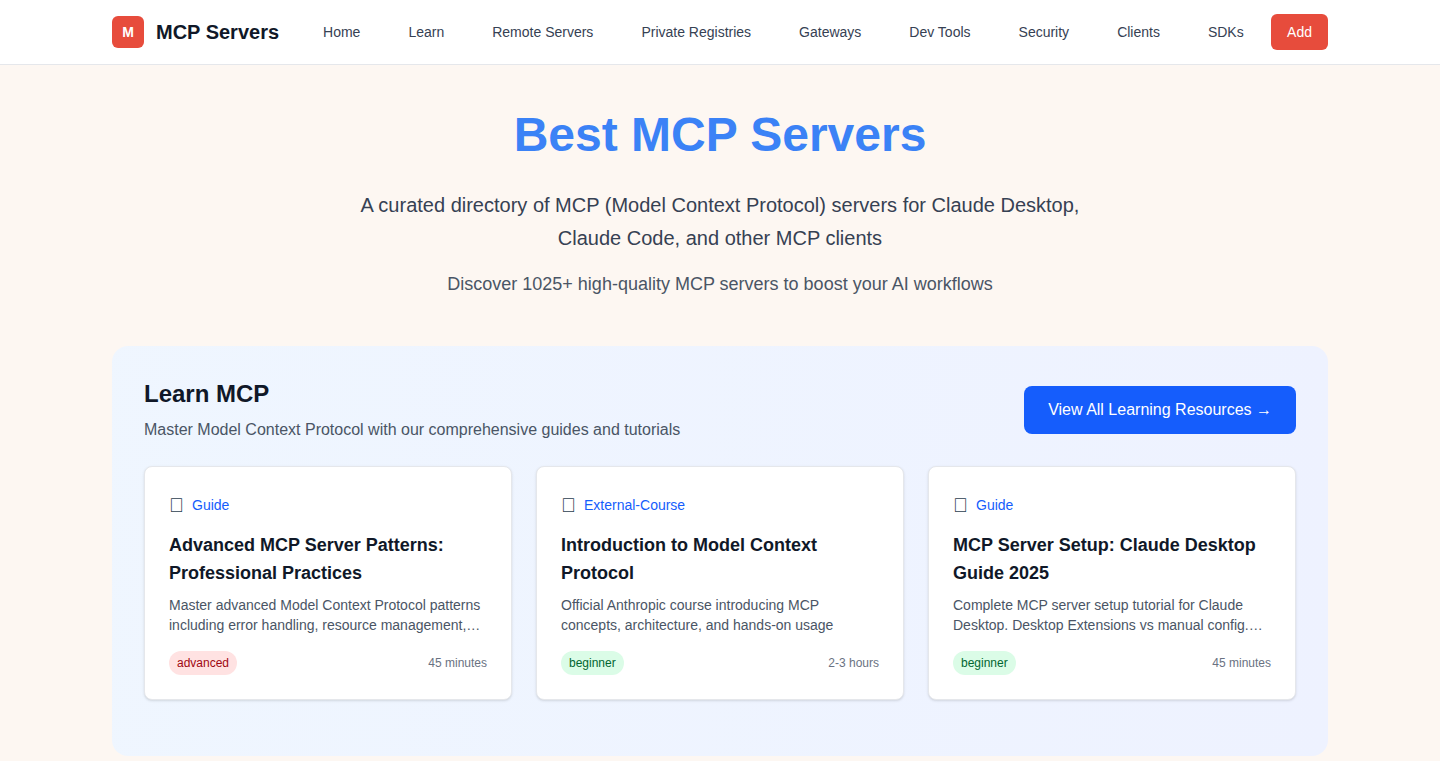
Author
hgarg
Description
MCP Explorer is a tool designed to aggregate and display information about Microcontroller Peripherals (MCPs) in a unified interface. It addresses the challenge of scattered documentation and inconsistent naming conventions across different microcontroller vendors. The project uses web scraping and data processing techniques to extract and organize information, providing developers with a centralized resource for quickly understanding and utilizing MCPs, which ultimately leads to faster development cycles and reduced debugging time. It showcases the power of automation in the context of embedded systems development.
Popularity
Points 2
Comments 0
What is this product?
MCP Explorer is essentially a search engine and knowledge base specifically for the various hardware components (peripherals) that are built into microcontrollers. It tackles the problem of having to jump between numerous vendor datasheets and documents to find information about things like timers, serial communication ports, or analog-to-digital converters. It does this by automatically gathering information from multiple sources, cleaning it up, and presenting it in an easy-to-use format. The innovation lies in automating the process of accessing and presenting peripheral information, providing a centralized, searchable resource.
How to use it?
Developers would use MCP Explorer by searching for a specific peripheral, such as a 'UART' or a 'Timer'. The tool then displays information about that peripheral, including its features, registers, and any vendor-specific details. This information can then be referenced during the development process of embedded systems, allowing developers to program the microcontroller peripherals by having an easily searchable reference in place.
Product Core Function
· Peripheral Search: This allows users to quickly find information about a specific peripheral by entering a keyword. This saves significant time compared to manual datasheet browsing. So this helps you quickly find the information you need about a peripheral, saving time.
· Data Aggregation: The project gathers data from multiple sources, which is beneficial as it avoids the need to navigate different vendor websites or documentation formats. So this eliminates the need to visit multiple vendor websites, streamlining the information gathering process.
· Information Presentation: The tool presents the data in a structured, easy-to-understand format. This improves readability and makes it easier for developers to understand and use the information. So this provides you with a clean and readable format, making it easier to understand the peripheral information.
· Vendor Agnostic Approach: It aims to be compatible across different microcontroller vendors. So this allows the project to provide information across many vendor products in a single location, improving development efficiency.
Product Usage Case
· Embedded System Development: When developing a new embedded system, a developer needs to configure the microcontroller's peripherals. MCP Explorer provides a quick reference for register settings and function definitions, improving coding efficiency. So this allows developers to focus on their core application, by having an easy reference to configure the peripheral settings.
· Debugging and Troubleshooting: When a peripheral is not working correctly, developers can use MCP Explorer to quickly cross-reference the datasheet for proper initialization and configuration, saving time during debugging. So this helps developers troubleshoot peripheral configuration problems rapidly.
· Learning Microcontroller Architectures: By providing information across different vendors in a unified way, MCP Explorer helps developers learn different microcontroller architectures in a more digestible way. So this makes learning different microcontroller architectures easier.
62
Hedge UI: React Starter Kit for Trading Applications
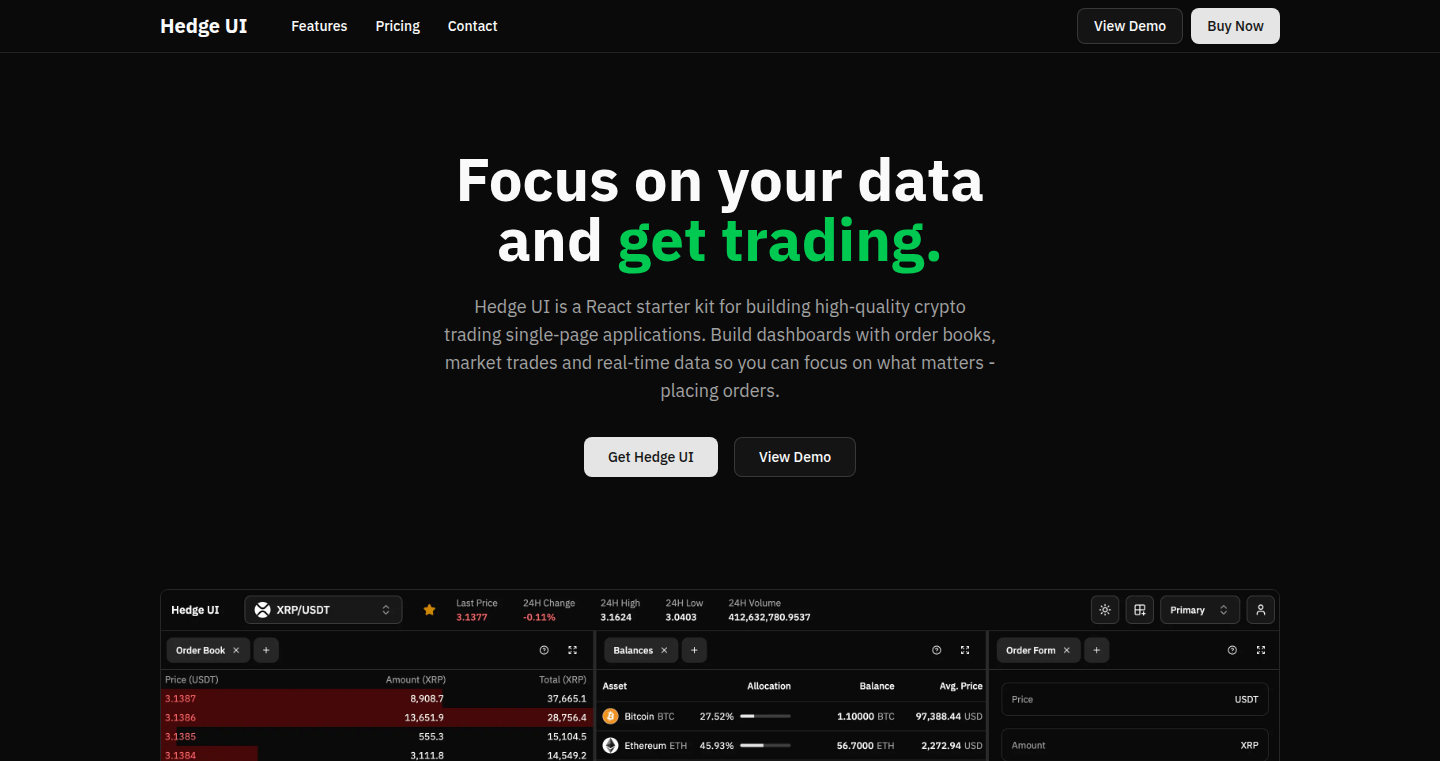
Author
oliverbenns
Description
Hedge UI is a React starter kit designed to accelerate the development of trading applications. The project addresses a common issue in the crypto fintech space where institutions repeatedly build the same UI elements and trading components from scratch. It provides pre-built, customizable building blocks for trading applications, reducing development time and promoting code reuse. The core innovation lies in offering ready-to-use, easily integrated trading functionalities within a React environment.
Popularity
Points 2
Comments 0
What is this product?
Hedge UI is essentially a pre-packaged set of React components specifically designed for building trading applications. It includes essential features like charting tools, order management interfaces, and market data displays. The innovation here is to provide a streamlined, customizable solution, so developers don't have to reinvent the wheel when creating these complex trading interfaces. This reduces the time spent on repetitive coding tasks and allows developers to focus on the unique aspects of their applications.
How to use it?
Developers can use Hedge UI by integrating the provided components into their React projects. They can then customize these components to match their specific needs. The starter kit is designed to be flexible, allowing for integration with different trading platforms and data feeds. For instance, a developer could use Hedge UI's order management component to create a custom interface for executing trades on a specific cryptocurrency exchange. So, you can quickly launch your trading application without starting from zero.
Product Core Function
· Trading Component Library: This provides pre-built UI components for common trading functionalities (e.g., order books, trading charts, order entry forms). Value: Speeds up development time. Application: Easily integrate common trading features into a new application.
· Customizable UI: Components are designed for easy customization to meet specific branding and functional needs. Value: Offers flexibility in appearance and behavior. Application: Tailor the application UI/UX to match the needs of the end-users.
· React-Based: Built using React, this leverages the power and flexibility of the React framework for building modern, responsive user interfaces. Value: Offers a modern architecture and ease of use for web development. Application: Build applications that will work across various devices with responsive designs.
· Integration Friendly: Designed to integrate with various trading APIs and data feeds. Value: Allows compatibility across different trading platforms and data sources. Application: Connect to multiple trading platforms to consolidate data and functionalities into one platform.
Product Usage Case
· Building a new cryptocurrency trading platform: Developers can use Hedge UI components to quickly build the core trading interface (charts, order entry, market data) and then focus on back-end integration and platform-specific features. So you can quickly build your own trading platform.
· Creating a custom trading dashboard for institutional clients: Hedge UI's customizable components can be tailored to match the specific requirements and branding of institutional clients, providing a bespoke trading experience. So you can tailor the dashboard for each of your clients and get a consistent interface.
· Developing a trading simulation environment: Hedge UI can be utilized to create a simulated trading platform for educational purposes or to test trading strategies, by leveraging the components and customized it to fit the requirements of trading simulations. So you can build your own trading simulator with ease.
63
Web Server Components: Ultra-Lightweight SSR and Hydration
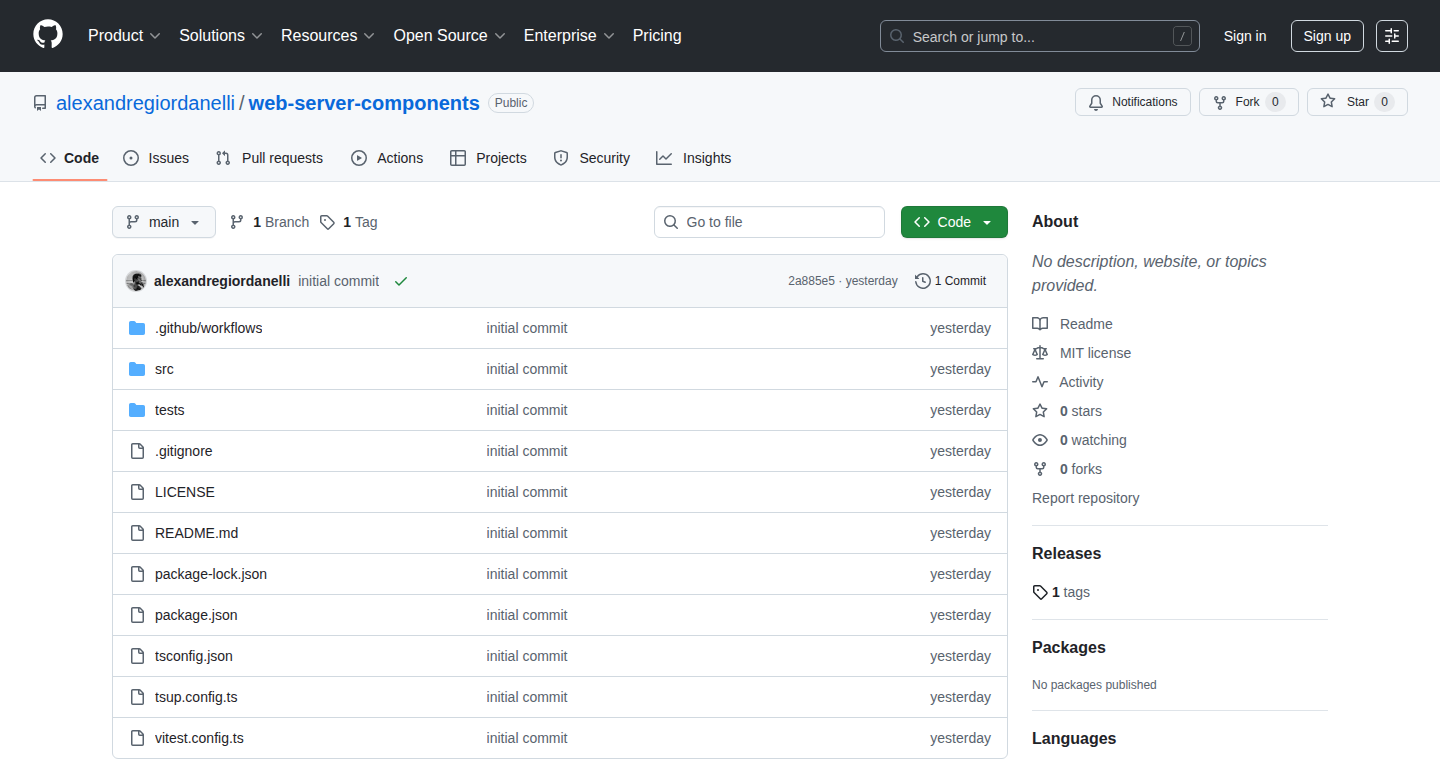
Author
agiordanelli
Description
This project is a tiny (~1KB, minified and gzipped) TypeScript library that allows you to build Server-Side Rendered (SSR) and hydrated web components using standard web technologies like Custom Elements and Declarative Shadow DOM. It achieves this without relying on any heavyweight frameworks or external dependencies. The core idea is to provide a simple decorator and a base class to manage the rendering and rehydration of your components on both the server and the client. This project addresses the problem of needing a lightweight solution for building performant and interactive web applications, especially when SSR is required. So this helps you build faster, more efficient web applications.
Popularity
Points 2
Comments 0
What is this product?
This project provides a way to build web components that can be rendered on the server and then seamlessly "hydrated" (made interactive) on the client-side. It does this by using a decorator (`withWSC`) to automatically register your custom elements and a special `WSC` wrapper around `HTMLElement`. The `WSC` wrapper ensures that the same component can be rendered on the server and then safely used on the client. The key innovation is its minimal footprint and lack of dependencies, allowing developers to avoid the overhead of larger frameworks. So this lets you have the benefits of SSR without the complexity.
How to use it?
Developers can use this library by importing it into their TypeScript projects and applying the `@withWSC` decorator to their custom element classes. They then extend the `WSC` base class and implement a `.render()` method to define how the component should look. The library handles the SSR and hydration process, allowing the same component code to run on both the server and the client. You can integrate this into your existing build process using tools like Webpack or Parcel. So this means you can easily add SSR capabilities to your web components.
Product Core Function
· withWSC decorator: This decorator automatically registers your custom elements, making it easy to define and use them in your application. So this simplifies the process of creating web components.
· WSC isomorphic HTMLElement wrapper: This wrapper ensures that your components can be rendered on both the server and the client, enabling SSR and client-side hydration. So this allows your web pages to load faster and be more interactive.
· SSR (Server-Side Rendering) support: The library supports rendering components on the server, which improves initial page load times and SEO. So this helps your website rank higher in search results.
· Minimal hydration: The library efficiently "hydrates" the components on the client-side, making them interactive without downloading a large amount of JavaScript. So this keeps your website snappy and responsive.
· Zero dependencies: The library has no external dependencies, making it lightweight and easy to integrate into your projects. So this reduces the risk of conflicts and keeps your project size down.
Product Usage Case
· Building a blog: Developers can use this library to create a blog where the initial content is rendered on the server for fast loading and SEO, while the client-side hydration makes the blog interactive (e.g., comments, like buttons).
· Creating a dynamic e-commerce site: This library can be used to render product listings on the server, improving the first contentful paint (FCP), and then hydrate the components to handle user interactions (e.g., add to cart, product filtering).
· Developing a dashboard application: Developers can create interactive dashboards with server-rendered content for quick initial load times. The hydration process then makes the dashboard elements responsive without requiring a full page reload.
· Developing a website for static content: You can build a highly optimized website by server-side rendering static content, and then hydrate only what needs to be interactive. So this offers significant performance improvements compared to traditional client-side rendering.
64
HFT Benchmark Library: Precision CPU & Memory Statistics
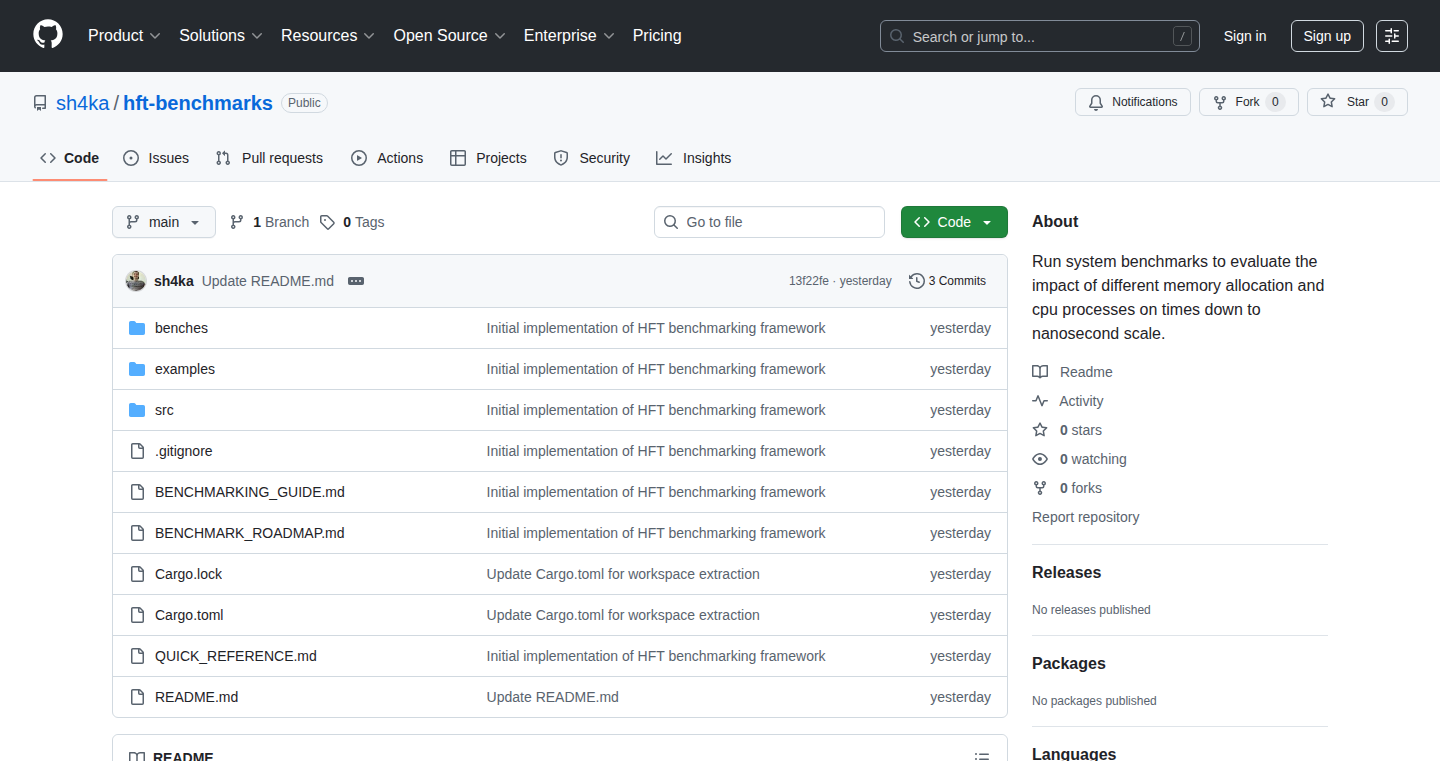
Author
ainiriand
Description
This project, the HFT Benchmark Library, is a suite of tools designed to provide extremely precise statistics about CPU and memory usage, specifically tailored for High-Frequency Trading (HFT) applications. It dives deep into understanding how your code interacts with the computer's hardware. By meticulously tracking CPU cycles, memory allocations, and network I/O, it helps developers pinpoint performance bottlenecks in their code with incredible accuracy. It also incorporates support for asynchronous workflows, a common pattern in modern, high-performance systems. This means you can measure the performance of different parts of your program and optimize them. This is useful for anyone building performance-critical applications, not just trading systems, as it allows them to understand exactly what is going on in the machine.
Popularity
Points 1
Comments 0
What is this product?
This library uses advanced techniques to measure the performance of your code at a very granular level. It utilizes methods to directly access and interpret CPU performance counters and memory usage patterns. It also keeps an eye on network interactions and asynchronous processes, which are vital in today's fast-paced, multi-threaded applications. The innovation lies in providing highly accurate and detailed insights into how your code uses system resources. So, if you are working on applications that require speed and efficiency, like games, databases, or simulations, this will help you write faster and more efficient code.
How to use it?
Developers integrate this library into their code to measure performance. You can add specific measurement points within your application using the library's tools. This allows developers to pinpoint the exact location in the code that causes performance issues. The library also supports asynchronous workflows. It allows you to check the performance of several processes at the same time. The collected statistics can then be visualized, helping developers to understand which part of their system takes the most time and resources. So, you can optimize your application to be faster and use less resources. You can measure how your code interacts with the underlying hardware.
Product Core Function
· Precise CPU cycle counting: This feature allows developers to measure the exact number of CPU cycles a piece of code takes to execute. This is useful for identifying performance bottlenecks at the most fundamental level. For example, if you're optimizing a critical algorithm, you can use this feature to determine exactly which lines of code are the slowest. It gives you fine-grained control to know what's going on. So, this helps you write more efficient code and speed up your application.
· Detailed memory allocation and deallocation tracking: The library provides information on memory usage, tracking every memory allocation and deallocation event. It enables developers to understand how memory is used by the program. For example, it can help you identify memory leaks or inefficient memory management. So, this ensures that your applications use memory efficiently and prevents performance degradation due to poor memory management.
· Network I/O monitoring: The library includes tools to track network input and output, providing insights into how network operations impact application performance. For example, this can assist in identifying network bottlenecks or inefficient network calls. So, this is useful for applications that rely heavily on network communication, such as network servers and web applications. It helps you optimize your network performance.
· Asynchronous workflow support: This library has support for asynchronous tasks and allows you to measure the performance of operations that run concurrently. It’s crucial for building applications that are efficient in handling several tasks at the same time. So, it's important if you want to improve overall responsiveness, by allowing other tasks to continue even when some tasks are waiting.
· Performance data visualization: The library provides tools to visualize the collected data. This data can be visualized through graphs or reports and allows developers to easily analyze performance. This feature simplifies the process of identifying bottlenecks and understanding the impact of optimizations. So, this is very helpful in understanding the performance characteristics of your application and making improvements.
Product Usage Case
· High-Frequency Trading Systems: In HFT, every microsecond matters. The library can pinpoint performance bottlenecks in trading algorithms, allowing developers to optimize them for speed and efficiency. This can reduce latency and improve trading performance, which in turn helps make more profits.
· Game Development: Games are resource-intensive. Developers can use the library to analyze CPU and memory usage, ensuring smooth gameplay and minimizing lag. By optimizing code, the game runs better. This can greatly improve the user experience and game performance.
· Database Optimization: Database developers can use the library to measure the performance of database queries and operations. It can identify slow queries and memory-intensive operations, and help improve the performance. By optimizing database interactions, you can improve the responsiveness and efficiency of the database system.
· Scientific Simulations: Scientific simulations require precise calculations and are often computationally heavy. The library can help optimize the code to run simulations faster. It helps researchers and developers optimize complex calculations. This can lead to quicker results and more complex models.
65
ChartFromText: Instant Charts from Plain Text
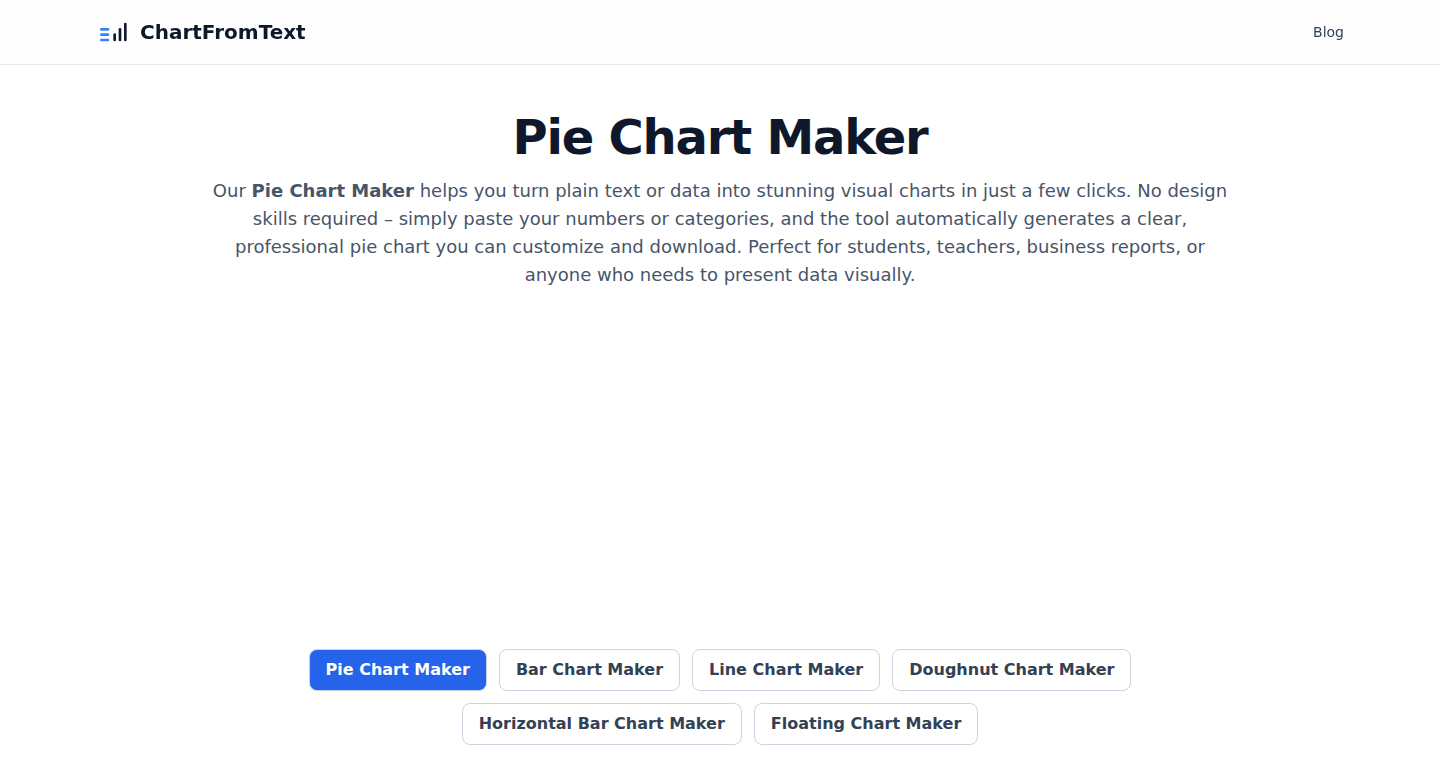
Author
kristoff200512
Description
ChartFromText is a web tool that instantly generates charts from plain text data, like 'Apples 40, Oranges 30'. The innovation lies in its ability to parse simple text input and transform it into various chart types (pie, bar, line, etc.) without requiring complex spreadsheet software or design tools. This streamlines the process of data visualization, making it quick and accessible. So this is useful for anyone who needs to visualize data quickly and easily.
Popularity
Points 1
Comments 0
What is this product?
ChartFromText uses a browser-based JavaScript engine. It takes plain text input, uses regular expressions and string parsing techniques to understand the data (like 'Apples 40'). Then, it leverages charting libraries (like Chart.js or similar) to dynamically create the chosen chart type. The user interface allows for customization of colors, labels, and backgrounds. So it simplifies data visualization and makes it accessible for non-technical users.
How to use it?
Developers can use ChartFromText to quickly generate charts for dashboards, reports, or any application where data visualization is needed. They can integrate the tool by embedding it in their websites or applications. Simply copy and paste data into the input field and customize the chart. The output can be downloaded as a high-quality image. So you don't have to write complicated code to generate charts.
Product Core Function
· Plain Text Parsing: The core functionality is the ability to parse simple text input. The system intelligently extracts numerical data and labels from the text, like 'Product A 100, Product B 50'. This is the most important part. It allows any user to transform raw data into a visual representation by just typing in plain text. So this saves time and prevents the need to learn complicated spreadsheet or design software.
· Multiple Chart Types: The tool supports various chart types (pie, bar, line, doughnut, floating bar), giving the user flexibility in how they visualize their data. This gives users a variety of ways to present their data depending on the situation. So this caters to different data representation needs and helps users choose the most effective visual.
· Customization Options: Users can customize the charts by changing colors, labels, and backgrounds, making it easy to tailor the visuals to their needs. This allows the users to change the appearance to match their branding or the specific context. So this ensures the charts look professional and meet user’s needs.
· High-Quality Image Download: The ability to download charts as high-quality images is essential for incorporating them into reports, presentations, or sharing on social media. This allows you to easily use the charts in other applications. So this improves communication and enables quick sharing of data insights.
Product Usage Case
· Data Reporting: A business analyst needs to present sales data in a report. They can quickly copy and paste the sales figures from a spreadsheet into ChartFromText, select a bar chart, customize the colors, and instantly download a ready-to-use image for the report. So this accelerates the reporting process and avoids the need for tedious manual chart creation.
· Educational Materials: A teacher wants to illustrate survey results in a lesson. They can easily create a pie chart from the survey data by typing the responses into ChartFromText, and then download the chart to display in the class. So this makes learning more engaging and saves time.
· Dashboard Development: A developer wants to quickly visualize API data in a dashboard. They could build a simple script to pull data from their API and format it as plain text that can be used as input to ChartFromText to dynamically create and display charts within the dashboard. So this facilitates easy data visualization in dashboards or apps.
· Social Media Sharing: A content creator wants to share data-driven insights on social media. They can easily paste the data, create a visually appealing chart in ChartFromText, and download the image to share on their social channels. So this facilitates the creation of engaging visual content.
66
Multi Run: Parallel Account Manager
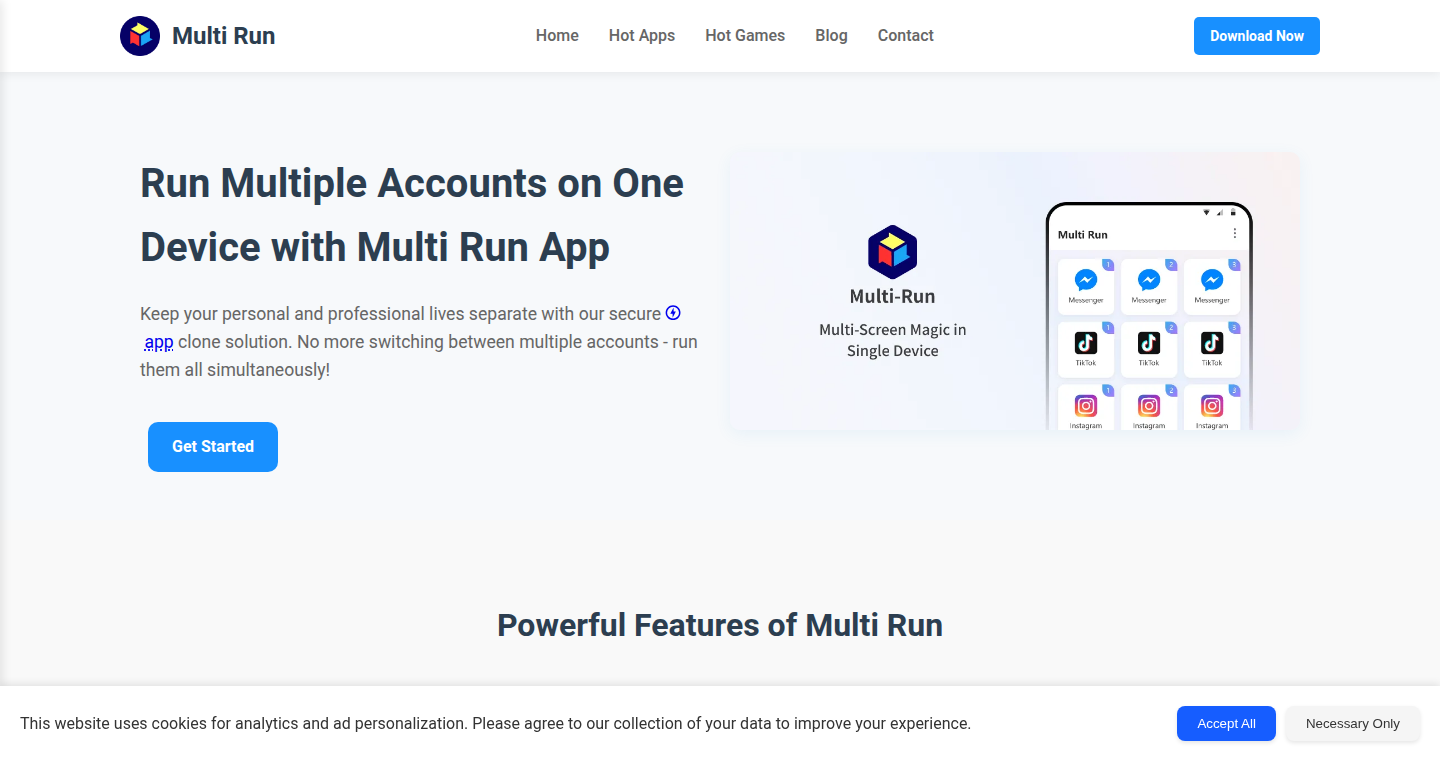
Author
jumpdong
Description
This project allows you to run multiple instances of the same application simultaneously, perfect for managing multiple accounts without the usual hassle. The innovative part lies in its clever method of isolating each application instance, effectively preventing conflicts and making it easy to switch between accounts. This solves the common problem of needing to log in and out repeatedly when handling multiple accounts.
Popularity
Points 1
Comments 0
What is this product?
It's an application that lets you run multiple copies of a single program, such as a social media app or game, at the same time. The cool part is that each copy behaves as if it's a completely separate application instance. It does this by creating a virtual environment for each instance, so they don't interfere with each other. This means you can use multiple accounts simultaneously, something that is often difficult without specialized tools.
How to use it?
Developers can use Multi Run to streamline testing multiple user account behaviors on a single machine. You would typically install Multi Run, add the application you want to run multiple times (e.g., a messaging app), and then launch each instance. Each instance would be isolated. This allows for simultaneous usage and easy switching. It's especially useful in development, QA, or situations where you need to manage multiple accounts for various services.
Product Core Function
· Parallel Instance Creation: The ability to launch multiple copies of an application simultaneously is the core feature. This allows users to manage multiple accounts efficiently, saving time and effort. So this is useful if you often need to work with several accounts at the same time.
· Environment Isolation: Each instance runs in its own isolated environment, preventing data conflicts or interference between them. This ensures stability and reliability when managing multiple accounts concurrently. This means your multiple app instances won't mess with each other. So this is useful if you want to avoid issues from multiple accounts using the same app.
· Easy Account Switching: Switching between different accounts becomes seamless. It is simple to use because Multi Run provides a clean and straightforward way to switch between them without logging in and out repeatedly. So this is useful if you frequently need to toggle between accounts.
· Resource Management: It can efficiently manage the resources each instance consumes, ensuring the system's overall performance isn't significantly impacted. This is useful if you're concerned about your system slowing down when using several applications at once.
· User-Friendly Interface: Typically offers an intuitive interface for managing multiple instances, making it easy to start, stop, and switch between them. So this is useful because it makes the whole process very user friendly and less techy.
Product Usage Case
· Social Media Marketing: A social media manager can use Multi Run to manage multiple social media accounts simultaneously, scheduling posts and interacting with followers from different accounts without needing to log in and out repeatedly. This saves time and streamlines workflow. So this is useful for anyone managing several accounts.
· Gaming: Gamers can use Multi Run to play multiple accounts in a game that allows multiple instances, like massively multiplayer online role-playing games (MMORPGs), leveling up multiple characters. So this is useful for those who want to enjoy multiple characters without switching accounts all the time.
· Testing: Software testers can use Multi Run to test the behaviour of a software application with different user accounts. They can test how the application handles concurrent access from multiple accounts to identify bugs and issues. So this is useful for anyone performing software testing.
· Customer Support: Customer support representatives can use Multi Run to manage multiple support accounts, allowing them to respond to customer inquiries from various platforms or accounts simultaneously. So this is useful for customer support teams to assist multiple users at once.
· Web Development: Web developers can use Multi Run to test the functionality of a website or web application across multiple user accounts. This helps identify issues related to user interactions. So this is useful for web developers to test and debug.
67
FreeNoSignup - Instant Access Tool Directory
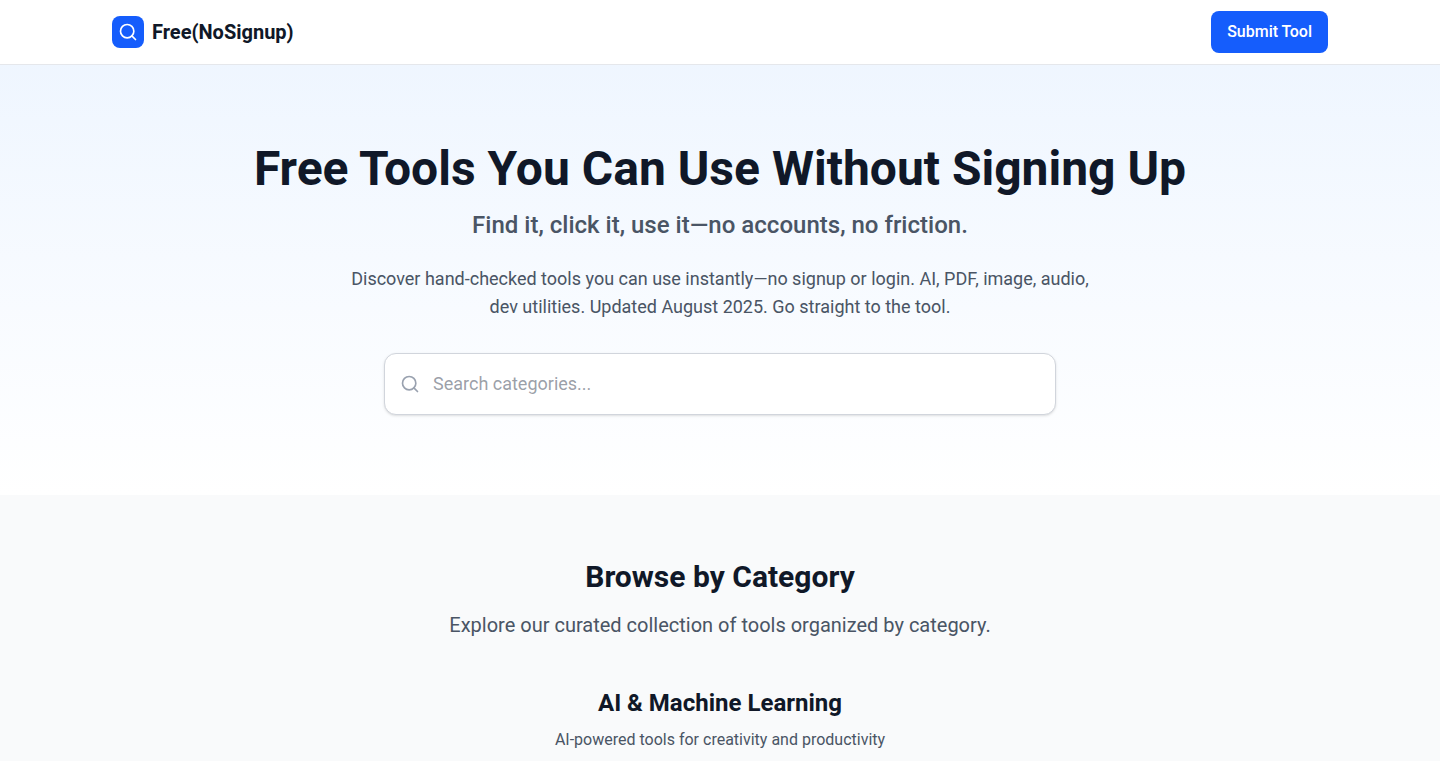
Author
iammukunthan
Description
FreeNoSignup is a curated directory of online tools that let you use them immediately without creating an account. It solves the common problem of having to sign up for every AI demo or simple tool just to try it out. The site is built with Next.js (a framework for building websites) and runs on Cloudflare Workers (a platform for running code on the edge of the internet). This allows the website to be fast and efficient, providing a seamless user experience by avoiding unnecessary signup steps. So this saves time and lets you quickly test out different tools.
Popularity
Points 1
Comments 0
What is this product?
This is a website that lists a bunch of useful online tools, like AI demos or other helpful utilities, that you can use right away, without having to create an account first. The technology behind it uses Next.js for the website structure and Cloudflare Workers to make the website fast and responsive. The innovation is the focus on immediately usable tools, making it super easy to quickly try out different services. So this means you can jump straight into using a tool without the signup hassle.
How to use it?
You simply visit the website (freenosignup.com) and browse the directory. Click on a tool, and you can start using it immediately, no login required. Developers who create these tools can submit their tools to be listed in the directory. This provides visibility and helps users find tools quickly. So if you're a developer, this offers a way to showcase your tool and reach a wider audience.
Product Core Function
· Curated Directory: This organizes and presents tools that don't require sign-ups, making it easy for users to discover them. The value is in the convenience and time saved. Users can quickly find and use tools without account creation.
· Fast Loading: Using Next.js and Cloudflare Workers ensures the website loads quickly, providing a smooth user experience. This is valuable because it makes browsing the directory a pleasant experience. The website will feel responsive.
· Regular Updates: The directory is constantly being updated with new tools, keeping the content fresh and useful. This helps keep the directory relevant and provides users with new options. So this means you always have a fresh set of tools to try.
· Easy-to-Use Interface: The website's design is simple and user-friendly, making it easy for anyone to navigate and find tools. This makes the directory accessible to a wide audience, including those who are not tech-savvy. So you can browse and use the tools listed on the website without any technical expertise.
Product Usage Case
· Quick Prototyping: A designer needs to test a new AI image generator. They visit FreeNoSignup, finds a generator, and starts generating images immediately, without signing up. This allows them to quickly validate their design ideas.
· Testing Different AI Tools: A developer wants to experiment with different AI tools, such as text summarizers or code generators. They can quickly test several tools without creating multiple accounts, saving significant time and hassle. They can compare the performance of different AI models without wasting time on account setup.
· Discovering New Utilities: A student needs a tool to convert files. They visit FreeNoSignup, finds a converter that doesn't require signup, and instantly converts the file. This enables them to immediately solve their problem.
· Evaluating Online Services: A business analyst needs to evaluate several online tools to determine if they are suitable for their team. They can quickly try out each tool through FreeNoSignup, enabling them to make informed decisions about which tools to adopt without unnecessary delays.
68
zsign_server: IPA File Signing as a Service
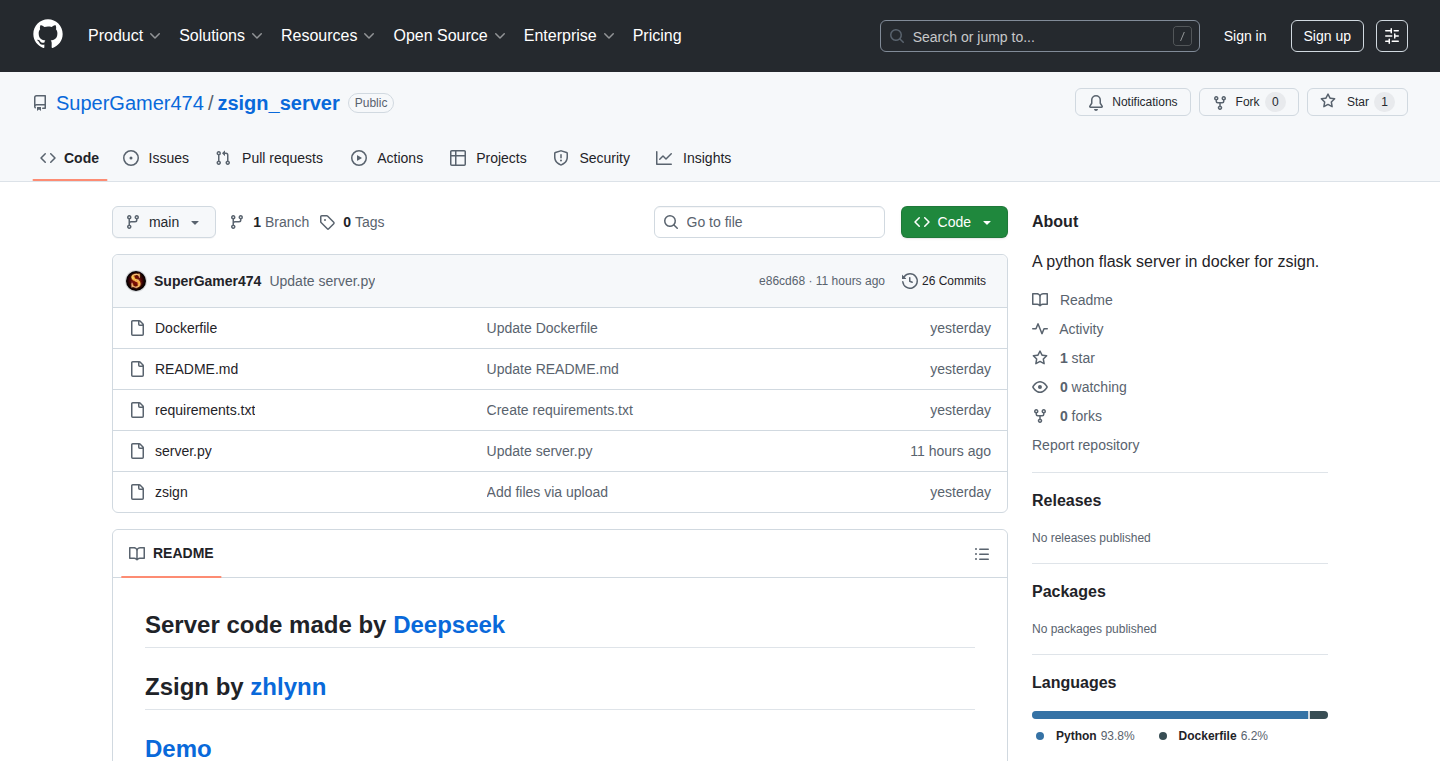
Author
SuperGamer474
Description
This project, zsign_server, allows developers to sign their iOS IPA files remotely using a server. It tackles the problem of needing a Mac machine and Xcode to sign iOS applications for testing and distribution. It innovates by providing a streamlined, server-based solution, eliminating the local dependency and offering a convenient way for developers to test their apps on devices without relying on a Mac.
Popularity
Points 1
Comments 0
What is this product?
zsign_server is essentially a web service that takes an iOS app package (IPA file) and digitally signs it, allowing it to be installed on iOS devices. The core innovation lies in its server-side approach. Instead of developers needing a Mac with Xcode installed, they can upload their IPA to the server, which then performs the signing process. This simplifies the process, especially for developers without access to macOS or who want to automate the signing process. It simplifies the build and testing pipeline, so this means that developers can test their app more easily.
How to use it?
Developers interact with zsign_server via an API. You'd typically upload your IPA file to the server, provide the necessary signing credentials (like developer certificates), and the server returns the signed IPA. This signed IPA can then be installed on iOS devices for testing or distribution. Think of it like using a remote machine to do the Xcode signing work for you. You will use it with tools like `curl` or other programmatic ways to interact with APIs to automate the process.
Product Core Function
· IPA File Upload and Signing: This is the core function. The server takes your unsigned IPA file and your signing credentials (certificate, provisioning profile) and signs the app. The value here is that developers can sign apps without a Mac or Xcode, crucial for cross-platform development workflows or CI/CD pipelines. So this allows you to streamline your testing and distribution process regardless of the computer you are using.
· API-based Access: The project provides an API, allowing developers to integrate signing into their build processes. This makes it simple to automate the signing step, fitting seamlessly into continuous integration and deployment (CI/CD) pipelines. So this means that you can automatically sign and distribute your app without manual intervention.
· Credential Management (Implicit): Though not explicitly stated, the project likely handles the secure management of signing credentials. The value is this simplifies the process of managing and using certificates and profiles for signing, making it easier to deploy apps. So it simplifies the complex and tedious tasks of managing your certificates.
· Error Handling and Reporting: The server will likely include the ability to provide informative feedback in case of signing errors. The value is a smoother user experience and faster debugging. So if something goes wrong, you get clear explanations and feedback.
Product Usage Case
· Cross-Platform Development: A developer using a Windows or Linux machine, who needs to test their app on iOS devices. zsign_server offers a way to sign the app without requiring a Mac, enabling quicker testing and development. You no longer need a Mac just to test your iOS apps.
· CI/CD Pipeline Integration: A team using Jenkins or GitLab CI. zsign_server can be integrated into the CI/CD pipeline to automatically sign the IPA files after the build. This reduces manual intervention, speeding up the deployment process. Automate your app's release process.
· Remote Testing: Developers who want to test on a wide array of devices without needing a physical Mac for each test. Using the API, they can upload, sign, and install builds remotely. This increases your testing scope and helps find bugs faster.
69
English_dictionary: A Lightweight Lexical Explorer
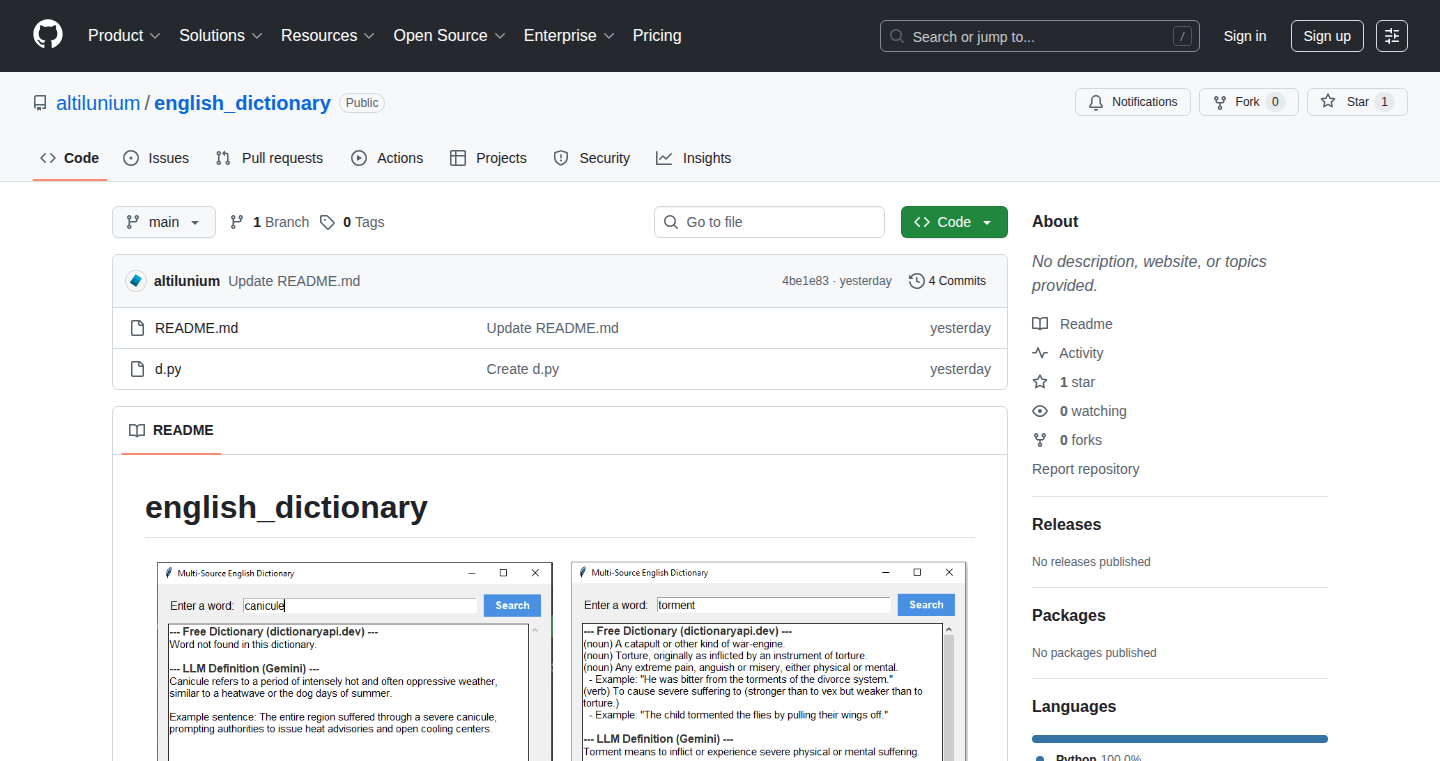
Author
altilunium
Description
This project presents a simple English dictionary built with Python, focusing on efficiently retrieving word definitions and exploring lexical relationships. It addresses the common need for quick word lookups and understanding of word meanings, providing a foundational tool for language learning, content creation, and software development involving text processing. The innovative aspect lies in its focus on minimalism and ease of use, demonstrating how complex tasks can be achieved with relatively simple code. So, this provides a fast and accessible way to look up words and understand their meanings in your projects or when you're learning English.
Popularity
Points 1
Comments 0
What is this product?
It's an English dictionary implemented in Python. It leverages a streamlined approach to quickly access word definitions. The innovation lies in its compact size, ease of deployment, and its focus on delivering essential dictionary functionality without unnecessary features. It utilizes simple data structures and algorithms, focusing on efficiency and clarity rather than complex, feature-rich implementations. So, it gives you a fast and easy-to-understand way to get word definitions.
How to use it?
Developers can use this dictionary within their Python projects by integrating it as a module. It's useful for text analysis, natural language processing (NLP) tasks, building educational applications, or simply as a utility for checking words during content creation. It can be integrated by importing the dictionary module and calling functions to lookup word definitions. So, you can easily add a dictionary to your own software.
Product Core Function
· Word Definition Retrieval: This function allows users to look up the definition of any given word in the dictionary. This is achieved by efficiently searching through the dictionary's data structure to find the corresponding definition. This is helpful when you need to quickly understand the meaning of a word in your writing or coding projects.
· Lexical Relationship Exploration (Future scope): While not implemented in the base project, the potential lies in expanding the dictionary to include information about synonyms, antonyms, and other related words. This would provide a deeper understanding of the relationships between words. This feature would allow you to explore the nuanced meanings of words and expand your vocabulary.
· Minimalist Design: The project's core value comes from its streamlined design, using a simple and easy-to-understand codebase, demonstrating how complexity can be minimized while still providing functionality. This offers a learning opportunity for developers who want to understand the fundamentals of dictionary implementation, leading to easier understanding and customization.
Product Usage Case
· Content Creation: Writers can use the dictionary to quickly look up definitions and ensure the correct usage of words in their articles or books. It helps with content quality and vocabulary. So, this will improve your writing.
· Language Learning Applications: This dictionary can be incorporated into language learning apps to provide instant definitions of words that learners encounter. It makes it easier to learn new words, which in turn makes it easier to understand a language.
· Text Processing Libraries: Developers working on text analysis or natural language processing can incorporate this dictionary as a core component in their libraries, to provide word definition lookup capabilities for various language-related tasks. This improves the accuracy of your applications and allows you to handle text-related projects.
70
NeverGive: Instant Disposable Email Generator
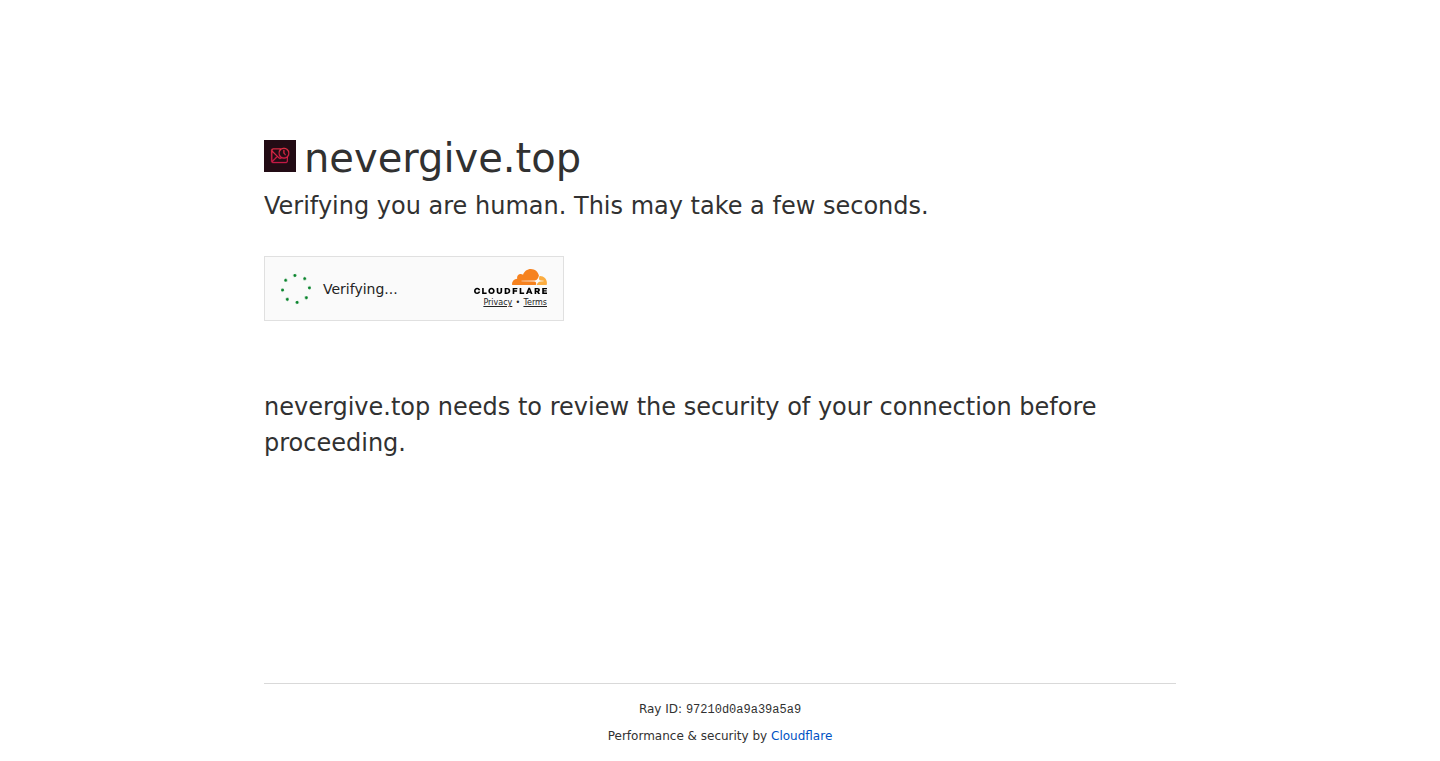
Author
beastave
Description
NeverGive is a minimalist temporary email service. It provides a disposable email address that automatically deletes after a short period, addressing the problem of email address clutter and privacy concerns when signing up for online services. The core innovation lies in its simplicity and ease of use, offering instant email generation without requiring any registration or complex setup. This allows for quick and anonymous online interactions.
Popularity
Points 1
Comments 0
What is this product?
This project is a simple web application that generates temporary email addresses. When you visit the website, you get a fresh email address that you can use right away. Any emails sent to that address will be displayed in your browser. The email address automatically disappears after a while. The innovation is in its streamlined design, allowing for immediate access without the need for account creation or any extra steps. This reduces the friction of quickly creating disposable emails.
How to use it?
Developers can use NeverGive to quickly test email functionalities in their applications without using their primary email. For example, when testing email verification flows or sending automated notifications, a temporary email helps ensure that your primary inbox remains clean. You can integrate it by simply visiting the web app and using the provided email address in your code, or by using the API to access the service programmatically. So this lets developers quickly and cleanly test email functionality.
Product Core Function
· Instant Email Generation: The primary function of generating a new, temporary email address instantly. This eliminates the time-consuming process of registering for an account. For users, it's an immediate way to receive a temporary email for various needs; For developers, it provides a convenient way to test systems.
· Automatic Email Deletion: Emails and the associated address are removed automatically after a period. This ensures that the temporary mailbox does not accumulate junk, and protects user privacy by deleting information. It prevents your inbox from being spammed. For developers, it guarantees data protection by ensuring that the temporary addresses cease to exist.
· Minimalist Interface: The simple design provides only the necessary features, removing clutter and complexity. This ensures ease of use, making the process of creating and using disposable emails quick and intuitive. For developers, it offers a lightweight service easy to integrate into any workflow.
· Web-based Accessibility: It works directly in your browser, removing the need for any software installation or configuration. This provides easy accessibility from any device with internet access. For developers, this simplifies the testing process by enabling quick tests from any device.
Product Usage Case
· Testing Email Verification: Developers can use NeverGive to test the email verification process during the user sign-up flow in their web applications. The disposable nature of the email ensures that the tests do not affect the user's permanent email address. This allows for testing the functionality of sending and receiving verification emails quickly without cluttering any existing inbox.
· Avoiding Spam when Registering for new services: Users can sign up for newsletters or temporary services without exposing their main email address. When you don't want to share your primary email, you can quickly use a temporary address. This protects your personal email and prevents spam or unwanted advertising. This is especially useful for apps and services where the user is unsure of the long-term value.
· Testing API integrations: Developers integrating with third-party email providers can use NeverGive for testing how email notifications are handled. This is very useful when trying out a new email sending API.
· Privacy-focused Transactions: When dealing with online transactions, users can protect their personal information by using a disposable email for purchase confirmations or order updates. This helps minimize the chance of identity theft and ensures that the personal inbox remains clean.
71
AI-Powered Personalized Cold Email Outreach
Author
ivyiscool
Description
This project aims to revolutionize cold email outreach by integrating AI to personalize each email based on the recipient's industry, role, and company information. The core idea is to move beyond generic templates with placeholders like {{firstName}} and create emails that feel tailor-made for each recipient, aiming for higher reply rates and less manual research. It tackles the problem of low engagement in a saturated market by leveraging AI to create a more human-like and relevant communication style.
Popularity
Points 1
Comments 0
What is this product?
This project is essentially an AI-powered cold email tool. The core technology involves using AI to analyze publicly available information about potential customers and then rewriting email content to match their specific profile. Instead of sending out generic emails, the system generates personalized messages, addressing the recipient's industry, role, and company context directly. The innovation lies in the scale of personalization; it aims to provide a 1:1 feeling at scale, which is typically done manually and time-consuming. So what? Higher response rates mean more leads and potential customers for your business.
How to use it?
Developers would use this tool by connecting their inboxes and then defining target audience parameters. The tool would then automatically research each prospect, craft unique email variations, and send them out. The user would also be able to schedule follow-up sequences and track replies. This would involve simple integration with existing email providers. The tool is designed to provide a user-friendly interface for managing email campaigns, providing insights, and optimizing the content. So what? By using this tool, businesses can automate the process of creating customized outreach campaigns.
Product Core Function
· AI-Driven Personalization: This is the core functionality. The system analyzes the recipient's background to generate unique content. Technical Value: Uses natural language processing (NLP) and information retrieval (IR) to understand the recipient's context and generate personalized email drafts. Application: Improves email engagement and reply rates because recipients receive more relevant messages. So what? This means more people will actually read your emails and respond.
· Automated Email Sequencing: The system allows for scheduling and automating follow-up emails. Technical Value: Uses a sequencing engine to trigger emails based on recipient behavior. Application: Ensures consistent and timely communication without manual intervention. So what? It saves time by automating the tedious task of manually following up.
· Inbox Connection and Tracking: Connects to the user's inbox and tracks replies, opens, and clicks. Technical Value: Uses API integrations with email providers to gather user data. Application: Provides data-driven feedback to help users refine their outreach strategies. So what? You can get real-time data and statistics to improve your email campaigns.
· Data Enrichment: Leveraging Apollo-level data (or similar) to gather recipient data and context. Technical Value: Integrates with data providers to fetch details such as industry, role, and company information. Application: This provides the data needed for AI personalization and helps to ensure emails are as targeted as possible. So what? This means the AI will generate personalized emails much more effectively.
Product Usage Case
· Small Sales Teams: Sales teams can use this tool to automate their outreach, saving them valuable time researching and writing individual emails. They can focus on other business goals instead of spending hours crafting emails. So what? A sales team can reach more prospects and increase their sales output without hiring more people.
· Agencies: Marketing agencies can use this tool to provide personalized email marketing services to their clients. They can manage multiple campaigns with ease, while providing a higher level of service. So what? Agencies can offer better services and charge more for them.
· Solo Founders: Solo founders can use this tool to scale their outreach efforts. They can spend less time on writing emails and more time on core business functions. So what? Allows entrepreneurs to automate outreach without needing a big marketing team.
72
Dai: Your 24/7 Non-Judgmental Language Partner
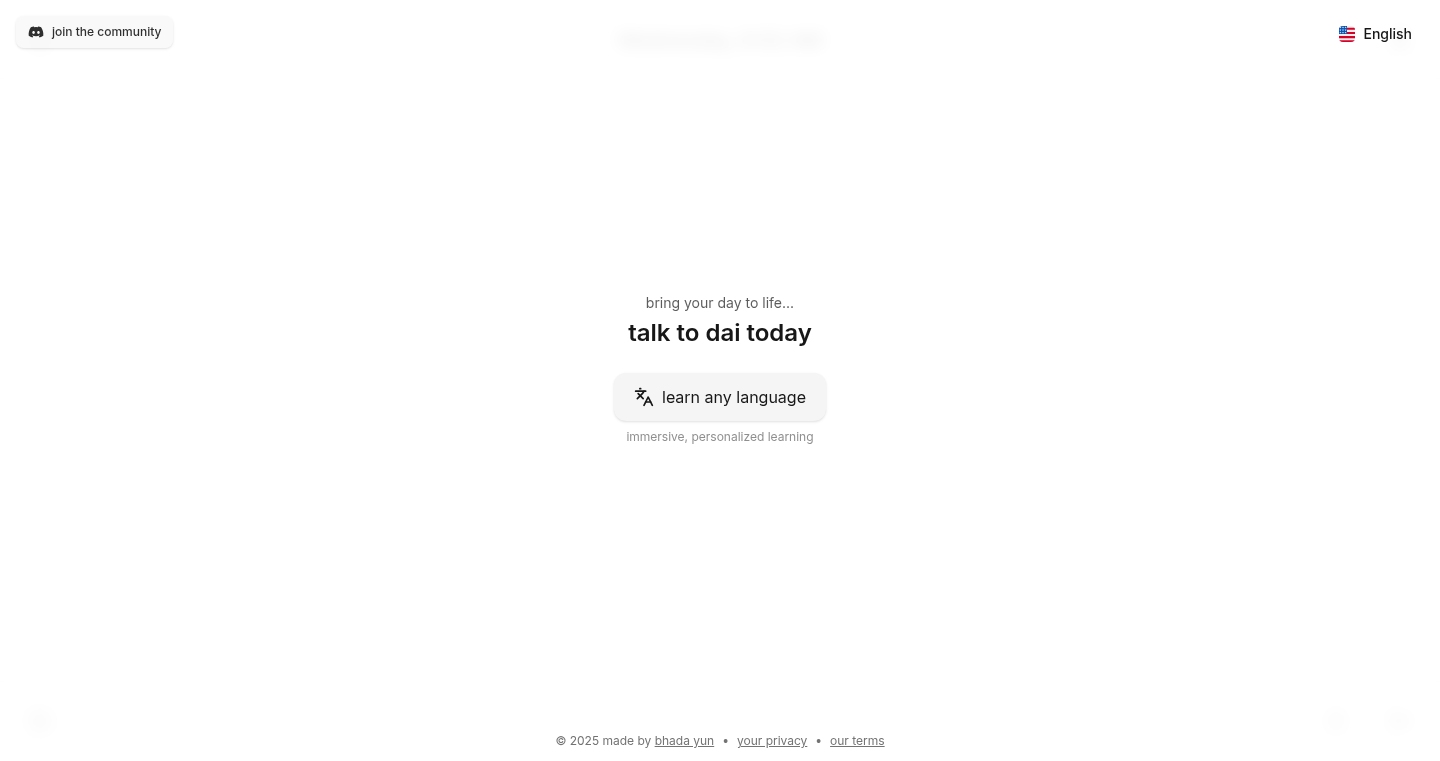
Author
kalujo
Description
Dai is a conversational AI designed to help you learn any language through unstructured, casual conversations. It's like having a language partner who's always available and never judges your mistakes. The innovation lies in its focus on practical, everyday conversation rather than rote memorization, and the use of AI to create a supportive and comfortable learning environment.
Popularity
Points 1
Comments 0
What is this product?
Dai uses a large language model (LLM) – essentially, a sophisticated AI – to simulate human-like conversations in any language. Instead of flashcards or grammar drills, you chat with Dai about your day, your interests, or anything else that comes to mind. It responds at your level, correcting errors gently and providing a safe space to practice speaking. The core innovation is providing a personalized, accessible, and non-judgmental conversational practice partner. So what's in it for you? It makes language learning more fun and less intimidating, helping you build confidence in speaking.
How to use it?
You can interact with Dai through a chat interface. Simply tell Dai what language you want to practice and start chatting. You can talk about anything – your hobbies, your plans for the weekend, or even ask it questions about the language itself. Dai will respond in the target language, correcting your mistakes and offering suggestions along the way. You can integrate Dai into your existing language learning routine to supplement other methods. So what's in it for you? It's a flexible and easy-to-use tool that fits seamlessly into your learning process.
Product Core Function
· Conversational AI: Dai uses an LLM to simulate human-like conversations. This allows for natural, free-flowing interactions rather than rigid question-and-answer formats. This means you get a more authentic language learning experience. So what's in it for you? It improves your conversational fluency and makes learning feel more natural.
· Personalized Learning: Dai adapts to your language level and provides feedback and corrections tailored to your needs. This helps you focus on areas where you need the most improvement. So what's in it for you? It provides a more effective and efficient way to learn.
· Non-Judgmental Environment: Dai is designed to be supportive and encouraging, so you can feel comfortable making mistakes and practicing your speaking skills without fear of embarrassment. This makes the learning process more enjoyable and less stressful. So what's in it for you? It boosts your confidence and reduces anxiety about speaking.
· 24/7 Availability: Dai is always available to chat, so you can practice speaking anytime, anywhere. This constant access helps you to stay engaged and make consistent progress. So what's in it for you? It allows for flexible and convenient learning.
· Multilingual Support: Dai can converse in any language or dialect, allowing you to practice a wide range of languages, even less common ones. So what's in it for you? It opens up learning opportunities for a vast range of languages.
Product Usage Case
· Language Practice Supplement: A language learner struggling with conversational fluency can use Dai to practice speaking the language daily. For example, a learner can have daily conversations with Dai about their work, family, and hobbies. This provides consistent practice and feedback. So what's in it for you? It accelerates your conversational skills.
· Pronunciation Improvement: A student can use Dai to practice speaking a language and get real-time feedback on pronunciation, helping improve clarity. For instance, they can record themselves speaking, and Dai will identify and correct pronunciation issues. So what's in it for you? It helps you sound more like a native speaker.
· Confidence Building: A language learner with social anxiety can use Dai to practice speaking in a safe, judgment-free environment before interacting with native speakers. For instance, they can simulate real-life conversations with Dai about common scenarios. So what's in it for you? It reduces your fear of speaking in real-world situations.
· Vocabulary Building: A learner can ask Dai to explain the meaning of new words or phrases within the context of a conversation. For example, during a conversation about travel, the learner can ask Dai the meaning of specific vocabulary words. So what's in it for you? It broadens your vocabulary in context.
· Grammar Practice: A learner can use Dai to practice grammar concepts through interactive conversations, where the bot subtly corrects grammar mistakes. For example, Dai can guide the learner through the use of tenses by prompting them to talk about events in the past, present, and future. So what's in it for you? It strengthens your grammar understanding in a natural way.
73
uSpeedo.ai: AI-Powered First Draft Accelerator
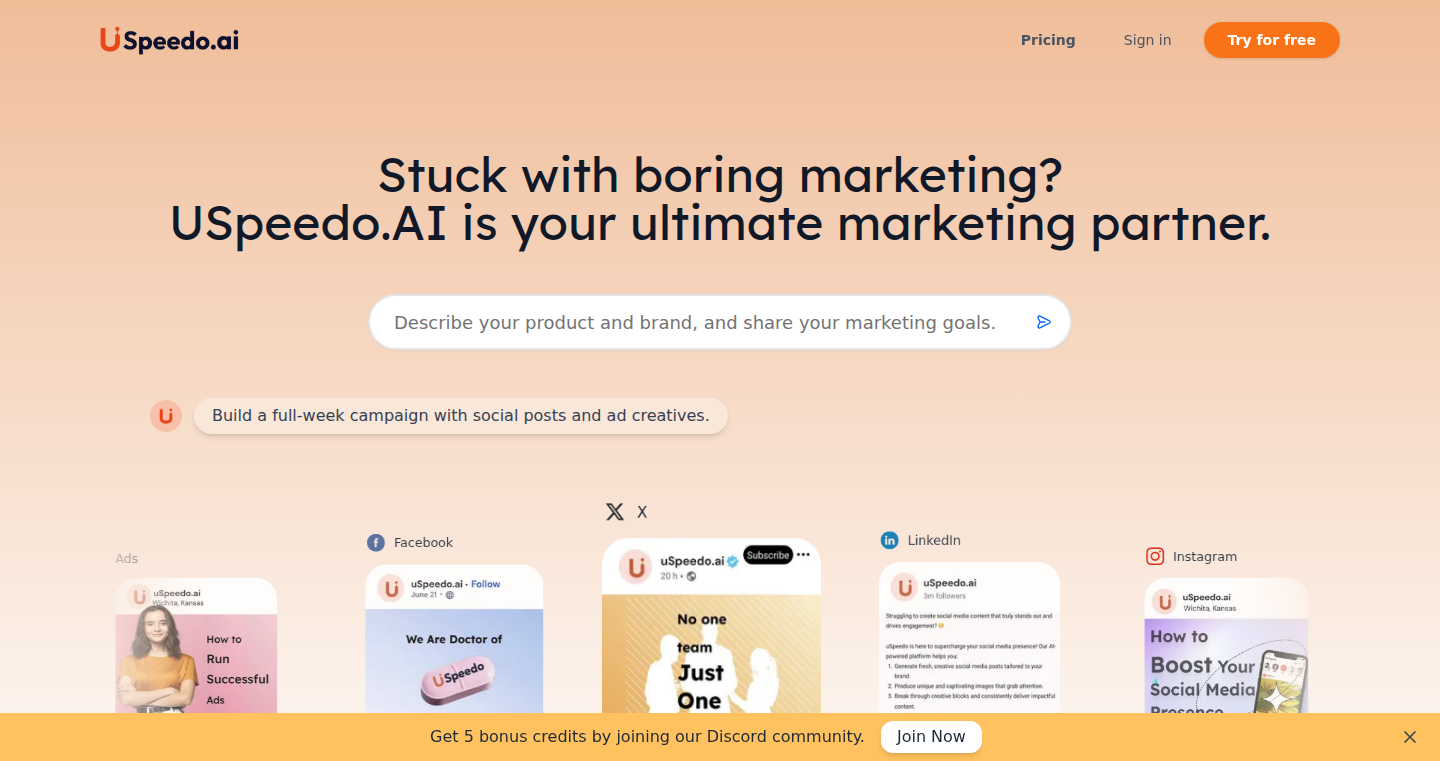
Author
clarytai
Description
uSpeedo.ai is designed to swiftly generate initial drafts for posts and ads, using the power of AI. It combines AI-driven copy generation with basic visual elements and competitive analysis. This addresses the common problem of writer's block and the time-consuming nature of content creation, enabling teams to quickly produce a publish-ready first draft. The innovative aspect is its integrated approach to content generation, visualization, and competitive intelligence, all in one place.
Popularity
Points 1
Comments 0
What is this product?
uSpeedo.ai leverages AI models to generate copy, create basic visuals, and provide a quick analysis of trends and competitors. The technical innovation lies in its integrated pipeline: AI copy generation, simple visuals, and quick analysis are combined into a single workflow. So this means it saves you time on content creation by providing initial drafts and insights.
How to use it?
Developers can use uSpeedo.ai by inputting a topic or target audience, and the system will generate a draft. This generated draft can then be further edited and refined. The project can be integrated into existing content creation workflows via its API. So you can quickly generate a starting point for your content creation.
Product Core Function
· AI Copy Generation: Generates initial content based on user input, saving time and reducing the barrier to starting a new piece. This is valuable because it helps bypass writer's block and provides a starting point for content creation.
· Simple Visuals: Creates basic visual elements to accompany the generated text, improving engagement and comprehension. This is valuable because it boosts engagement by providing visual elements and reduces the need to find visuals manually.
· Quick Trend/Competitor Snapshots: Provides insights into current trends and competitor analysis, informing content strategy. This is valuable because it helps the user to create more effective content by analyzing competitors and trending topics.
Product Usage Case
· Marketing teams can use uSpeedo.ai to quickly draft ad copy and social media posts. So this can significantly reduce the time required for content creation.
· Bloggers can use uSpeedo.ai to generate the initial outline and content for new articles. So this speeds up the blogging process and gets them closer to publishing.
· Content creators can use uSpeedo.ai to quickly brainstorm ideas and create initial drafts for different types of content. So this can streamline the creative process and improve their productivity.
74
RequirementsTracker - Gherkin-Powered Requirement Management
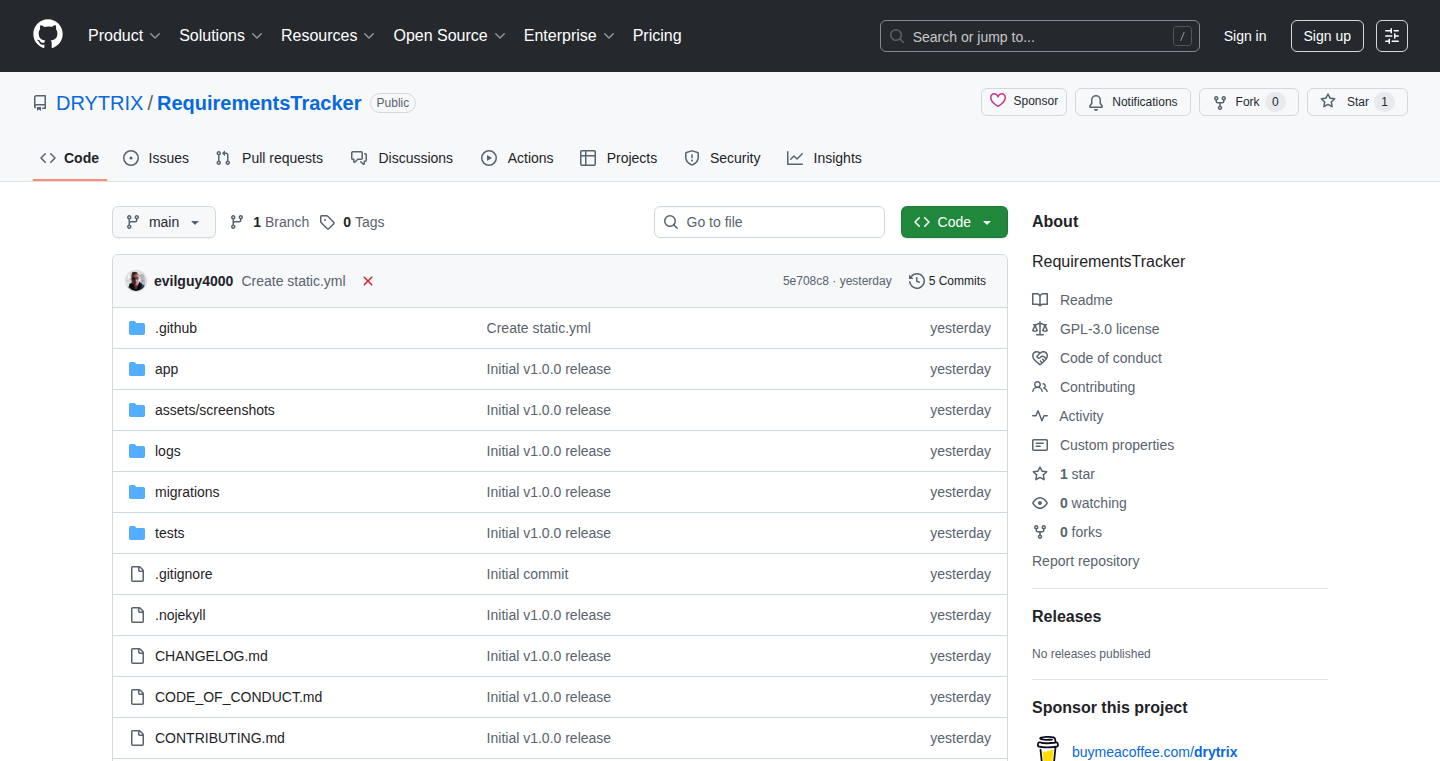
Author
DRYTRIX
Description
RequirementsTracker is a tool that lets you manage software requirements using Gherkin, the language used for Behavior-Driven Development (BDD). Instead of traditional, often unwieldy, requirement documents, you write requirements in a simple, human-readable format (Gherkin's 'Given-When-Then' structure). It addresses the common problem of requirements being difficult to understand, track, and update. The technical innovation lies in its ability to parse, manage, and link Gherkin-formatted requirements, providing a structured way to organize and trace requirements throughout the software development lifecycle. So this helps you easily understand and manage your software requirements.
Popularity
Points 1
Comments 0
What is this product?
RequirementsTracker translates your requirements written in Gherkin (a language that looks a lot like plain English) into a structured and traceable format. This allows you to easily see how different requirements relate to each other and track their status. Think of it as a smart requirements document that's easy to read and update, making sure everyone on the team understands what needs to be built. Its core innovation is in how it simplifies and formalizes the often-chaotic requirements gathering process, making it easier to manage and track changes. So this helps improve communication and reduce misunderstandings within a development team.
How to use it?
Developers use RequirementsTracker by writing their requirements in Gherkin syntax. This is a simple 'Given-When-Then' format that clearly states what the software should do. RequirementsTracker then parses these Gherkin files, creating a structured representation of your requirements. This representation can be used to generate reports, track dependencies, and ensure that all requirements are met. You integrate this with your existing development workflow, using tools like Git for version control and your preferred testing framework to execute the Gherkin scenarios. So this provides an organized way to define and track what a piece of software should do.
Product Core Function
· Gherkin Parsing: Parses your requirements written in Gherkin syntax (like 'Given I am on the homepage, When I click the login button, Then I should see the login form'). This makes the requirements easy to read and understand, even for non-technical stakeholders. The value is in creating a common language for requirements, making it easier for the entire team to collaborate and avoid misunderstandings. So this means everyone understands what the software is supposed to do.
· Requirement Tracking: Tracks the status of each requirement, allowing you to see which ones are implemented, in progress, or not yet started. This helps you manage the development process and avoid missing important requirements. The value here is improved project visibility and control. So this ensures nothing falls through the cracks.
· Dependency Mapping: Shows the relationships between different requirements. For example, if one requirement depends on another. This helps you understand the impact of changes and prioritize work. The value is in preventing bugs and unexpected behavior. So this makes it easier to see how things connect.
· Reporting: Generates reports on the status of requirements, providing a clear overview of the project's progress. This is useful for communication with stakeholders and project managers. The value is in providing transparency and accountability. So this helps keep everyone informed.
Product Usage Case
· Agile Development: In an agile project, use RequirementsTracker to define user stories in Gherkin format. Developers can quickly understand the requirements and implement the corresponding features. The tool provides traceability between user stories, code, and tests. So this improves collaboration and reduces development time.
· Test-Driven Development: Use Gherkin scenarios as tests, and RequirementsTracker manages the scenarios and requirements together. As you implement the code, you can easily track which tests pass and which ones fail, ensuring that all requirements are met. So this guarantees all the requirements are tested.
· Documentation Management: Integrate RequirementsTracker with your existing documentation system. When requirements are updated, the tool can automatically update the documentation to reflect the changes, ensuring your documents are always current. So this eliminates outdated documentation.
75
AICMaker: Identity-Preserving AI Character Generator
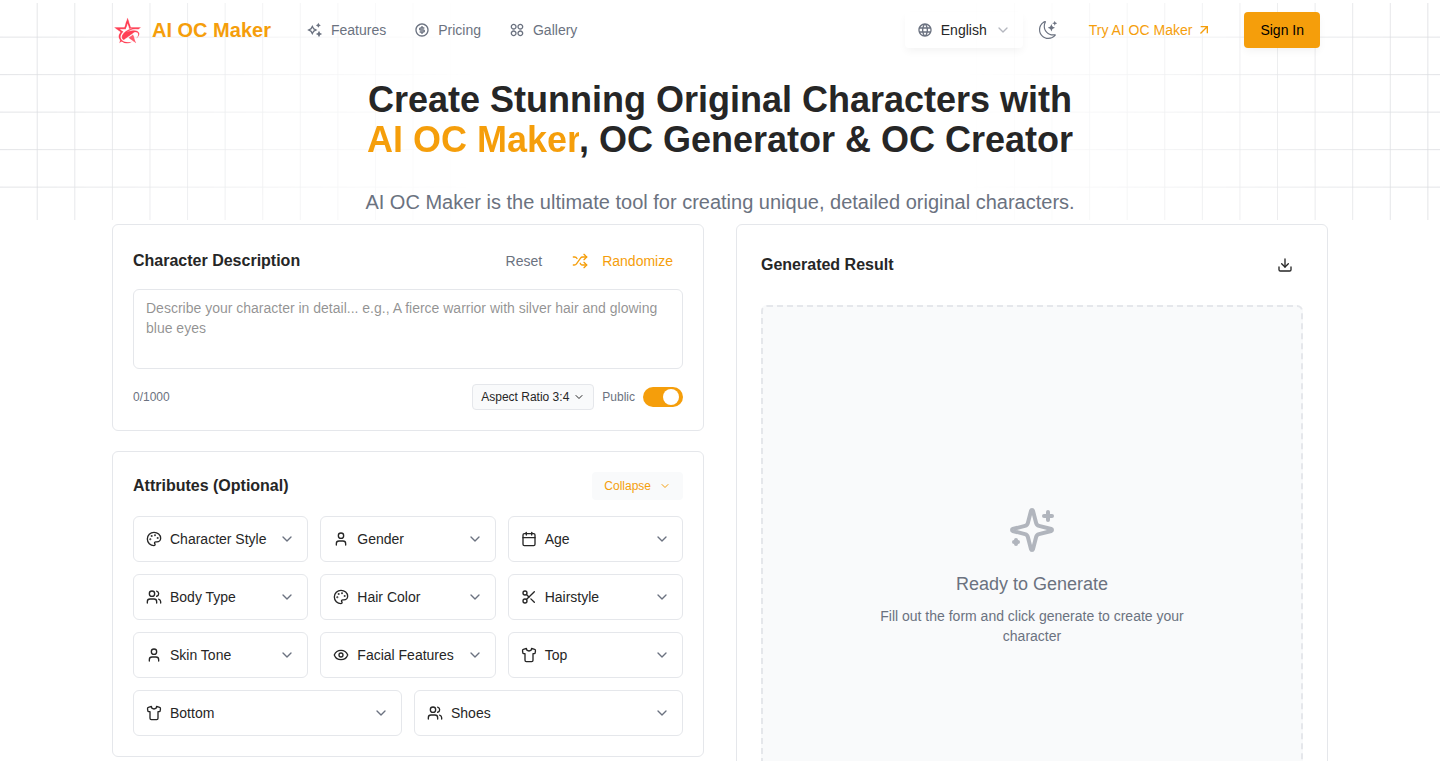
Author
qianjin1979
Description
AICMaker is a web-based tool designed to solve the persistent problem of character inconsistency in AI image generation. It allows users to create a core identity for a character and then generate that same character in various poses, styles, and scenes while maintaining their core features. This is achieved through fine-tuning a core model using techniques like Low-Rank Adaptation (LoRA), providing a simple UI for creating consistent visual assets without requiring deep technical knowledge of machine learning.
Popularity
Points 1
Comments 0
What is this product?
AICMaker is a tool that helps you generate consistent AI-created characters. It works by letting you define a 'character core' based on a few initial images or text prompts. The tool then learns the key features of your character and uses this information to generate new images of the same character, no matter the pose, style, or setting. This is done by fine-tuning a machine learning model, using techniques like LoRA. So what? It allows you to build a visual character in a game or a comic book that is always recognized, which is a big step forward from current AI tools which often generate very different looking characters.
How to use it?
Developers can use AICMaker through a web interface. You start by uploading a few example images or describing your character with a text prompt. Then, the system learns the character's key features. After that, you can generate new images of your character in different situations, with different outfits, or with different expressions. For example, you could use it to create consistent character portraits for a game, generate multiple views of the same character for animation purposes, or create visual assets for a tabletop role-playing game. So what? It gives developers a user-friendly way to create a consistent visual identity for their characters, which is crucial for storytelling and world-building.
Product Core Function
· Character Core Creation: This feature allows users to establish a base definition for their character using initial images or text prompts. This is the foundation for consistent character generation. So what? This makes it easier for developers to bring their character ideas to life consistently, from the start.
· Identity Preservation: AICMaker focuses on maintaining the character's core identity (face, body type, etc.) across all generated images. This prevents the 'similar-looking stranger' problem. So what? It means that you can trust the AI to generate images that truly represent the character you envisioned.
· Pose, Style, and Scene Variation: The tool allows for generating the same character in various poses, artistic styles, and scenes. This provides versatility in creating visual assets. So what? It allows you to create a diverse range of images without losing the character's recognizability.
· Web-Based and Accessible: AICMaker is designed as a web-based tool with a simple UI, eliminating the need for complex technical setups. So what? This makes it easier to create and use AI-generated characters without needing a powerful computer or specialized knowledge.
Product Usage Case
· Indie Game Development: A game developer can use AICMaker to create consistent character sprites for their game. They can generate different poses, expressions, and outfits for their character, ensuring that the player always recognizes the character. So what? This allows the developer to focus on the gameplay instead of manually creating or purchasing assets.
· Animation: An animator can use AICMaker to generate multiple frames of the same character for an animated sequence. This ensures that the character maintains its identity throughout the animation. So what? It reduces the time and effort required to create an animation and provides consistent visuals.
· TTRPG Visuals: A tabletop role-playing game enthusiast can use AICMaker to create character portraits and illustrations for their campaigns. This allows them to visually represent their characters and enhance the storytelling experience. So what? It enhances the immersion and visual appeal of the game, allowing for more creative options.
· Comic Book Creation: A comic book artist could use AICMaker to generate consistent character designs for their comic. They can ensure that a character's appearance stays the same across multiple panels. So what? It provides an easy way to create a professional comic book.
76
Harbor Guard: Unified Container Security Dashboard
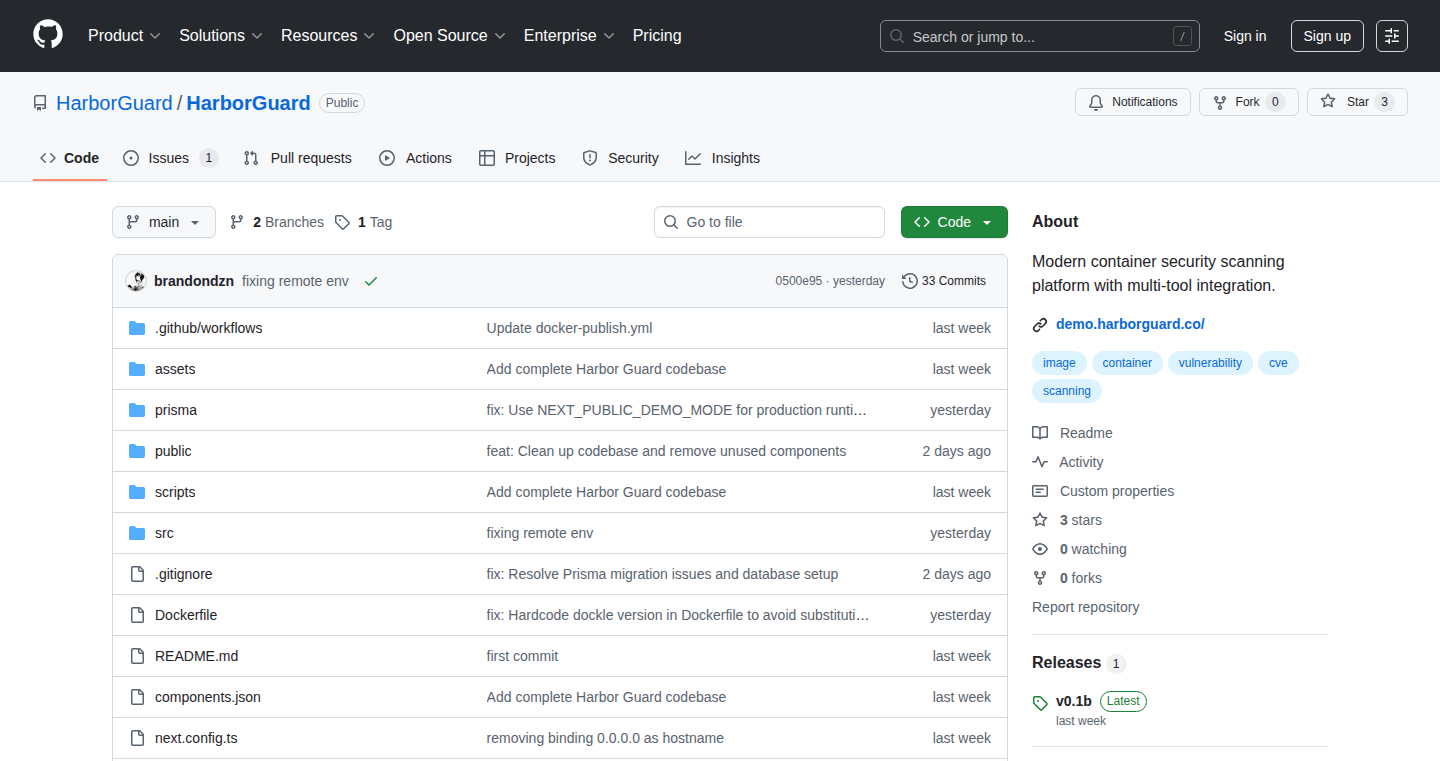
Author
rakeda
Description
Harbor Guard is an open-source platform that simplifies container image security by integrating and visualizing results from multiple scanning tools. It tackles the problem of managing container vulnerabilities by providing a single dashboard that aggregates data from scanners like Trivy, Grype, and Syft. The project's innovation lies in its ability to unify the fragmented data from these tools, providing interactive visualizations and historical tracking, making it easier to identify and address security issues in containerized applications.
Popularity
Points 1
Comments 0
What is this product?
Harbor Guard is a tool that scans your container images (think of them as packages for software) for vulnerabilities. It doesn't just use one scanner; it runs several popular ones, like Trivy and Grype, simultaneously. Instead of you having to run each scanner separately and manually compare the results (which is time-consuming and error-prone), Harbor Guard pulls all the information together into a user-friendly dashboard. This dashboard shows you where your containers have security weaknesses, makes it easy to see how these weaknesses have changed over time, and lets you explore them in an interactive way. So, instead of getting lost in a sea of technical reports, you get a clear picture of your container's security status. So, this helps you understand and fix security issues in your containerized applications much faster.
How to use it?
Developers can use Harbor Guard by running it as a Docker container, making it easy to deploy and integrate into their existing workflows. After setting it up, developers point Harbor Guard at their container images. Harbor Guard then runs the various scanners, collects the results, and presents them in the dashboard. You can access the dashboard through a web browser. You can also automate the scanning process by using Harbor Guard's API. So, you can easily integrate security checks into your continuous integration/continuous deployment (CI/CD) pipelines, so every time you update your container images, they automatically get checked for vulnerabilities. This allows you to spot and fix vulnerabilities earlier in the development process, saving time and making your software more secure.
Product Core Function
· Runs multiple container scanners: Harbor Guard supports several popular open-source container scanners, like Trivy, Grype, Syft, and others. This avoids the need to run each scanner individually. So, it saves you time and reduces the chance of missing important vulnerabilities.
· Unified dashboard: It provides a single interface to view and compare the results from all the different scanners. This makes it easier to understand the overall security posture of your container images. So, instead of juggling various command-line tools and reports, you have a single, clear overview.
· Historical tracking: Harbor Guard stores the results of past scans, allowing you to compare the security of your images over time. You can see how your containers are improving or if new vulnerabilities have been introduced with different versions. So, you can identify trends, track progress, and ensure that security is maintained over the long term.
· Advanced visualization: It offers interactive visualizations, like scatterplots and grouping based on severity. This makes it easier to identify and prioritize vulnerabilities. So, you can quickly understand the most critical security risks and focus your efforts where they're needed most.
· Report export: You can export the scan results in JSON or full ZIP packages. This is helpful for compliance reporting and sharing information with other teams. So, it allows you to easily document the security of your containers and share it with auditors or other stakeholders.
· API access: Harbor Guard provides a REST API for automation and integration. This lets you build security checks into your CI/CD pipelines or other automated processes. So, you can automate the vulnerability scanning process, enabling security to become an integral part of your development lifecycle.
Product Usage Case
· Development workflow integration: A development team uses Harbor Guard in their CI/CD pipeline. Every time a new container image is built, Harbor Guard automatically scans it. If any vulnerabilities are found, the build is stopped, preventing insecure images from reaching production. So, this prevents vulnerabilities from being deployed into production systems, enhancing overall security.
· Security auditing: A security team uses Harbor Guard to regularly audit all container images used in their organization. The team can easily identify all vulnerabilities, track their remediation progress, and generate reports for compliance. So, this streamlined the audit process, making it easier to meet security requirements.
· Vulnerability prioritization: A developer uses the interactive visualizations in Harbor Guard to identify the most critical vulnerabilities in a container image. The developer then uses this information to prioritize which vulnerabilities to fix first. So, this allows them to quickly address the most pressing security concerns, minimizing risk.
77
SitemapMonitor: Automated Sitemap Change Tracker

Author
pikaiqiu
Description
SitemapMonitor is a clever tool that automatically keeps an eye on a website's sitemap and alerts you when anything changes. It focuses on sitemap.xml files, which are like the table of contents for a website, listing all the important pages. The innovation is that it's specifically designed to track just the sitemap, making it faster and more accurate than general website monitoring tools. This helps you stay on top of website updates, spot new content, and even keep an eye on your competitors. So, this tool helps you quickly know when a website adds or removes pages, helping you stay informed about what's going on.
Popularity
Points 1
Comments 0
What is this product?
SitemapMonitor works by regularly checking a website's sitemap.xml file for any additions, deletions, or modifications to the URLs listed there. It uses a focused approach, only looking at the sitemap data, which means it's more efficient and precise than general-purpose website crawlers. When it finds a change, it sends you a notification. This allows you to quickly understand when a website changes its content structure. So, you are always up-to-date with the website.
How to use it?
Developers and SEO specialists can use SitemapMonitor by simply providing the URL of the website's sitemap. The service then takes over, automatically tracking the sitemap and sending alerts when it detects changes. You might integrate this into your SEO workflow to monitor your own or your competitors' websites. This is really useful for catching new content, spotting broken links, or analyzing the evolution of a site's structure. You receive immediate notifications when something changes on a site's sitemap. So, you can focus on other work.
Product Core Function
· Automated Sitemap Monitoring: This is the core function. It automatically checks the sitemap.xml file on a regular schedule. This is important because it removes the need for manual checks, saving time and effort. This is very useful if you need to always know about site updates.
· Change Detection: The tool identifies any new, removed, or modified URLs in the sitemap.xml file. This feature is key for quickly understanding updates to a website's content. So, you can always know when new content is added to the website.
· Notification System: It sends you alerts when changes are detected, typically via email. This instant notification keeps you informed about website updates as they happen. This is really useful because you will receive an immediate message when any change occurs.
· Focus on Sitemap Data: It’s designed specifically for sitemap.xml, which allows for faster and more accurate tracking. This targeted approach reduces the load on the server, providing better efficiency and more reliable monitoring. So, you will get changes detected quicker.
Product Usage Case
· SEO Optimization: An SEO specialist uses SitemapMonitor to track a competitor's website sitemap. The tool detects when the competitor adds new product pages. Using this information, the specialist can quickly understand what products the competitors are offering and potentially adjust their own marketing strategies. So, it allows for faster and more data-driven SEO decisions.
· Competitive Analysis: A marketing team uses SitemapMonitor to monitor a competitor's blog sitemap. The tool alerts them when new blog posts are published. They then analyze the content, titles, and keywords to understand what kind of content is working well for their competitor. So, you can monitor what strategies competitors are using and refine your own approach.
· Site Reliability Monitoring: A website owner uses SitemapMonitor to track the sitemap of their e-commerce site. When the tool alerts them that a large number of product pages have been removed, they quickly investigate and fix any issues, preventing a potential drop in search rankings and loss of sales. So, you can quickly notice and react to problems with the website's content.
78
Enduin: AI-Powered Embedded Software Debugging Assistant
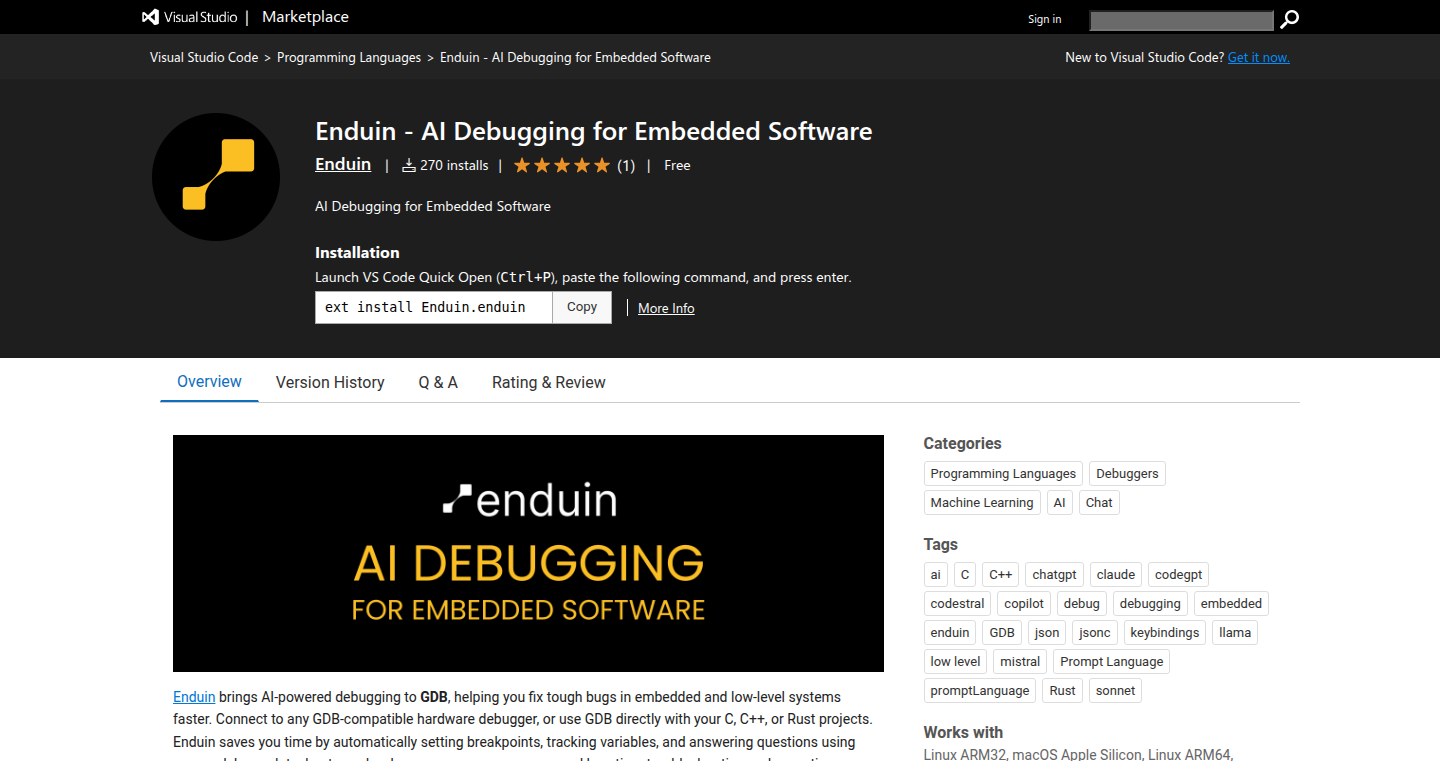
Author
johannesgen
Description
Enduin is a VS Code extension that brings the power of AI to embedded software debugging. It integrates with the GDB debugger, allowing it to execute code, set breakpoints, and, most importantly, find bugs in your embedded systems. The core innovation lies in leveraging AI to analyze code execution and identify issues that would typically require hours of manual debugging. Users can also provide context through uploaded documents, further enhancing Enduin's ability to pinpoint problems. This tool focuses on the challenging domain of embedded code but supports any code debuggable with GDB (C/C++, Rust, etc.).
Popularity
Points 1
Comments 0
What is this product?
Enduin is an AI-powered debugging assistant that helps developers find and fix bugs in their code, specifically targeting embedded systems development. It works by integrating directly with the GDB debugger, a standard tool used for debugging. Think of it as having a smart assistant that can automatically analyze your code's behavior and identify potential issues. You provide the code, and Enduin uses AI to help understand its execution and flag any problems. The innovation lies in using AI to automate the tedious and time-consuming process of debugging, which is a major bottleneck in embedded software development. So this automates and intelligently finds problems in your code, saving you time and effort.
How to use it?
Developers use Enduin by installing the VS Code extension. Once installed, it integrates with GDB, the debugger. You can then run your code within the debugger, and Enduin will automatically start analyzing its behavior. You can set breakpoints to pause execution at specific points in your code, allowing Enduin to examine the state of your program. You can also upload documentation or other relevant context to give Enduin more information about your code. The tool is designed to be non-intrusive, so it doesn't directly modify your codebase; instead, it helps you understand and diagnose issues. So, it easily plugs into your existing workflow and helps find issues.
Product Core Function
· AI-Powered Bug Detection: Enduin uses AI to analyze code execution and automatically identify potential bugs. This saves developers significant time and effort compared to manual debugging. So this quickly identifies problems in your code, saving you precious time.
· GDB Integration: Enduin seamlessly integrates with the GDB debugger, a widely used tool in embedded systems development. This makes it easy for developers to use Enduin within their existing workflow. So this ensures that this fits into your existing development process.
· Breakpoint Management: Developers can set breakpoints within the code to pause execution and allow Enduin to inspect the state of the program at specific points. This helps to pinpoint the exact location of bugs. So, you can precisely identify where your bugs are hiding.
· Contextual Document Upload: Users can upload documentation and other relevant documents to provide Enduin with additional context about their code, improving the accuracy of bug detection. So this helps the AI assistant to better understand your code and the environment it is running in.
· Language Agnostic: While targeted towards embedded systems, Enduin supports any code debuggable with GDB (C/C++, Rust, etc.). This broadens the applicability of the tool to various projects. So this helps you find problems regardless of the language you're working in.
Product Usage Case
· Embedded Systems Development: An embedded systems engineer working on a new microcontroller project can use Enduin to quickly identify and fix bugs in the firmware. Instead of spending hours debugging manually, Enduin can analyze the code's behavior and pinpoint the source of the problem, accelerating the development cycle. So this dramatically speeds up the process of creating firmware for your devices.
· IoT Device Development: A developer building an IoT device can use Enduin to debug the communication protocols and sensor readings of the device. By integrating Enduin with GDB, they can analyze the data flow and identify any issues that might arise during the data transfer process. So, you can ensure your smart devices are working correctly and reliably.
· Rust Project Debugging: A developer working on a Rust project can leverage Enduin to detect memory leaks or other issues by utilizing GDB with Enduin. So, this finds errors quickly and helps keep your software stable.
· Legacy Code Maintenance: Developers tasked with maintaining legacy C/C++ codebases can use Enduin to quickly understand the behavior of complex systems and identify potential bugs before they cause critical failures. So, this enables developers to fix issues in older codebases.
79
Rocket Journal: AI-Powered Voice Journaling
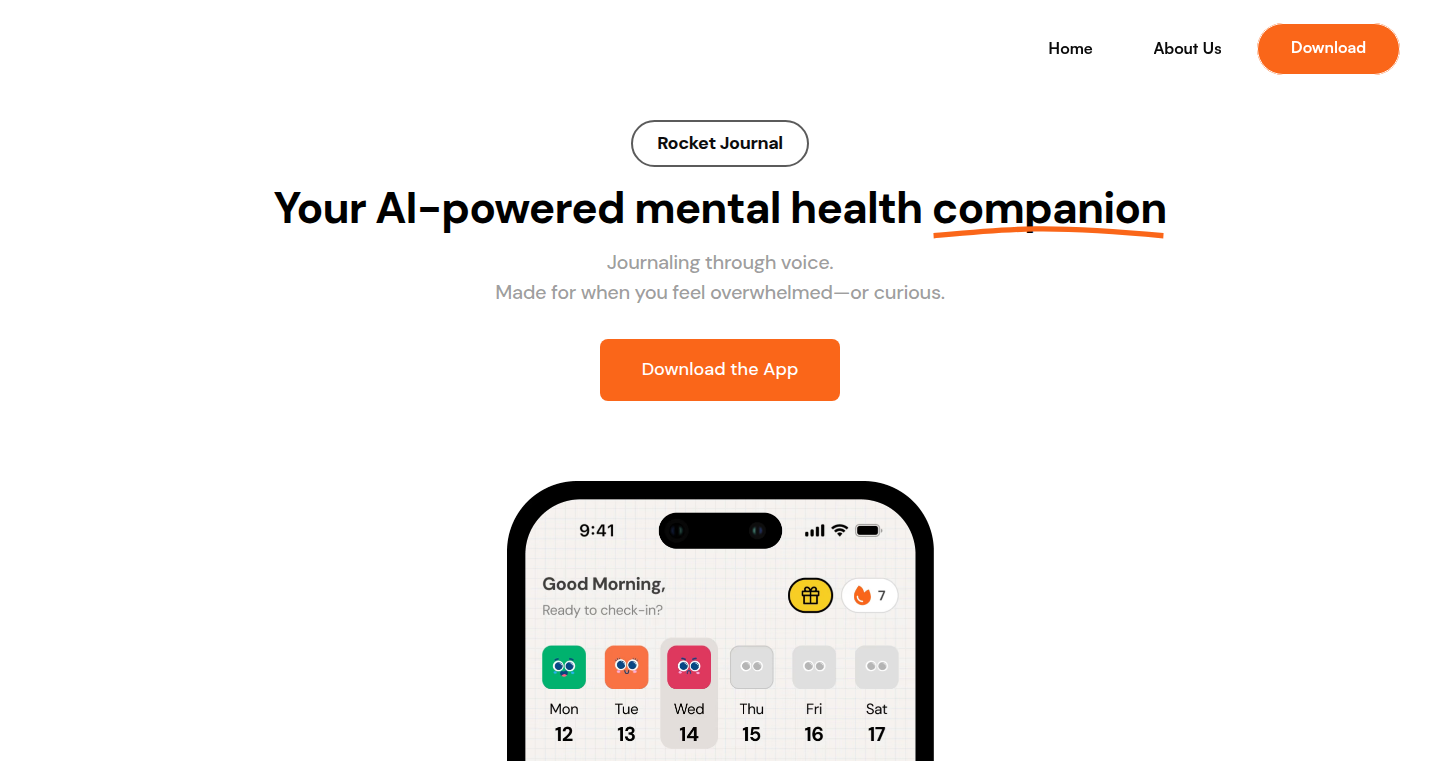
Author
AnkitRH
Description
Rocket Journal is a voice-first journaling application that utilizes AI to make the journaling process easier and more engaging. It addresses the common problem of journaling feeling like 'work' by offering a more natural and accessible voice interface. The core innovation lies in its integration of AI for mood tracking, pattern recognition, and providing personalized insights, all within a privacy-focused framework.
Popularity
Points 1
Comments 0
What is this product?
Rocket Journal is a journaling app that allows you to record your thoughts using your voice. It’s different from typical journaling apps because it leverages AI to analyze your entries, providing you with insights into your mood, recurring patterns in your thoughts, and helpful takeaways. Think of it as having a smart companion that listens and offers feedback, all while keeping your data private.
How to use it?
Developers can’t directly integrate Rocket Journal into their apps (as it is a consumer application). However, the app’s design and technology offer inspiration for developers working on voice-first applications, AI-powered analysis tools, or privacy-focused data handling. You can use the core concepts behind Rocket Journal to create similar experiences within your own applications, like a voice-based note-taking feature with AI-driven sentiment analysis. This can add a layer of smart analysis to user-generated content. If you are building an voice based application, you could learn from their approach to user interface design.
Product Core Function
· Voice-First Input: The primary way of interacting with Rocket Journal is through voice. This lowers the barrier to entry for journaling, making it as easy as talking. This is valuable because it caters to users who prefer a more natural way of documenting their thoughts, especially during times of stress or reflection.
· Rant Mode: This feature allows users to vent freely without judgment. The value here lies in providing a safe space for unfiltered expression, which can be therapeutic and helpful for emotional processing.
· Reflect Mode: Offers guided prompts to encourage deeper self-reflection. This feature is useful because it can help users explore their thoughts and feelings in a structured way, leading to greater self-awareness.
· AI Insights: The app uses AI to track mood, identify patterns in journaling entries, and provide helpful takeaways. This is powerful because it turns raw journaling data into actionable insights. For example, the app may flag patterns in your mood or highlight common themes.
· Stickers & Scrapbook: These elements add a lighter and more engaging feel to the journaling process. By gamifying the experience, the app increases user engagement and encourages regular journaling.
· Privacy-First Design: The app is designed with privacy in mind, ensuring that user data isn’t used to train AI models. This offers peace of mind, especially for sensitive personal information.
Product Usage Case
· Voice-based Note-Taking App: Developers building a note-taking app can incorporate a voice-input feature inspired by Rocket Journal, allowing users to dictate their notes. Integrating AI, like sentiment analysis, to analyze note content and categorize them could add value to their application and help users.
· Mental Wellness Application: A mental wellness application can implement a similar journaling component with voice input, AI-powered mood tracking, and personalized insights, making it a valuable tool for users to track their mental health.
· Personal Productivity Tool: Productivity tools can integrate voice journaling features to enable users to document their daily plans, tasks, and reflections through voice, providing a more seamless and efficient experience.
80
RoomCycle: AI-Assisted Home Organization App
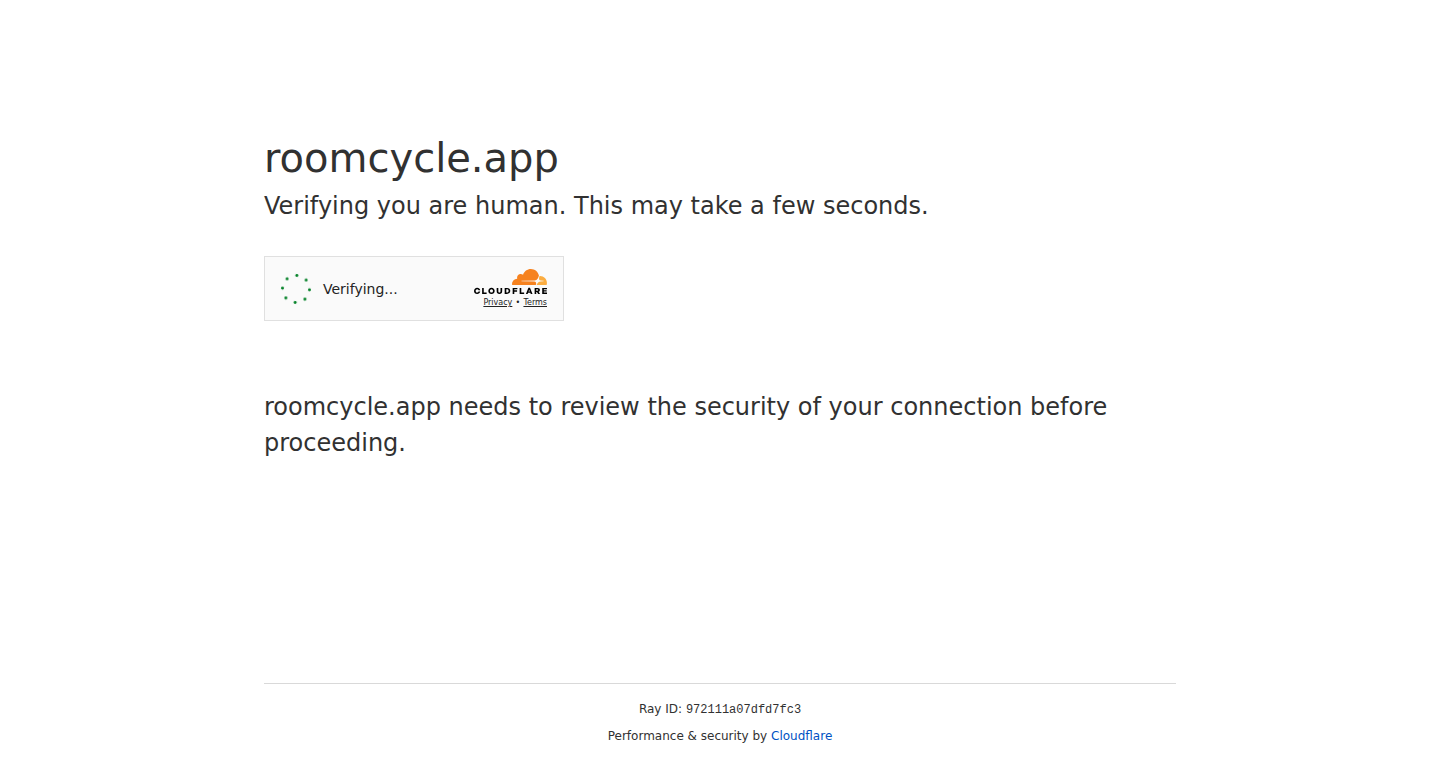
Author
9wzYQbTYsAIc
Description
RoomCycle is an iOS app (with macOS/tvOS versions in development) designed to help users, particularly those with ADHD or MDD, organize their living spaces. The app leverages the OODA loop methodology (Observe, Orient, Decide, Act) and 2-minute micro-sessions to facilitate organization. What's unique is that a significant portion of the app was built using 'vibe coding' with Claude Opus and Claude Code - essentially, the developer described the desired functionality and the AI assisted in the code implementation. This includes zone-based organization, CloudKit synchronization, and both 'simple' and 'advanced' modes. This project highlights a novel approach to app development, using AI to accelerate the coding process and create features tailored to specific user needs.
Popularity
Points 1
Comments 0
What is this product?
RoomCycle is a mobile app that helps users organize their homes using a structured approach, breaking down the task into manageable 2-minute sessions and a feedback loop (OODA). The innovative part is that a large part of the app's code was written with the help of an AI model called Claude Code. This means the developer told the AI what they wanted the app to do, and the AI helped write the code. It uses technologies like SwiftUI for the user interface, Core Data and CloudKit for data storage and syncing, and MVVM with Coordinators for a structured app design. So this is about organizing your home, but it's also a glimpse into how AI can change the way we build software. So this is useful if you have trouble organizing your home, or if you're interested in how AI can be used in software development.
How to use it?
As a user, you would download RoomCycle on your iOS device and use it to set up zones in your home and organize your tasks. The app uses a visual interface to guide you through the process, including progress tracking and small wins. As a developer, you could study the project to see how the developer used AI to write the code. You could look at the code to understand how to structure an app using technologies like SwiftUI, Core Data, and CloudKit. You can use the AI assisted coding method to speed up your app development. So you can use RoomCycle to organize your home, or you could explore its code to learn about app development and how AI is changing it.
Product Core Function
· Zone-Based Organization: Allows users to define and manage different zones within their living space (e.g., kitchen, bedroom). This is valuable because it provides a structured framework for organizing, making it easier to break down large tasks into smaller, more manageable ones. It's like dividing a large project into smaller, more approachable pieces. So this lets you organize your home piece by piece instead of getting overwhelmed by the whole house.
· 2-Minute Micro-Sessions: Implements a time management system to encourage short bursts of focused activity. By dedicating only 2 minutes to each task, it helps users avoid feeling overwhelmed and maintain momentum. This leverages the power of short-term focus to achieve larger goals, and it is helpful to people with ADHD or MDD to reduce time-blindness. So this helps you get things done quickly and consistently, even when you don't feel like it.
· OODA Loop Methodology: Uses the OODA loop (Observe, Orient, Decide, Act) to guide users through the organization process. This is a decision-making framework that helps users continuously assess their situation, make informed decisions, and take action. This promotes continuous improvement and adaptability. So this provides a step-by-step guide on how to start and finish tasks.
· CloudKit Sync: Enables data synchronization across multiple devices, allowing users to access their organizational information on their iPhone, iPad, and (eventually) Mac/TV. This ensures that the information is always up-to-date and accessible wherever the user is. So this allows you to use your plan on multiple devices.
· Simple and Advanced Modes: Offers different modes to accommodate different cognitive loads. This allows users to customize the app's complexity based on their needs and preferences, and helps to cater to a wider audience. So this makes it easier for people with different levels of organizational needs to use the app.
· AI-Assisted Code Generation: The app was partly built using AI (Claude Code) to generate code based on the developer's descriptions of desired functionality. This innovative approach demonstrates the potential of AI in software development, accelerating the coding process and facilitating rapid prototyping. So this is a cool example of how AI can help developers write code faster.
Product Usage Case
· ADHD Home Organization: Used to help someone with ADHD or MDD to tackle the challenge of organizing their homes by breaking tasks into smaller, more manageable sessions. It helps users make consistent progress. So this shows how the app helps a specific user.
· Multi-Device Sync: The app utilizes CloudKit to sync organizational data across devices. If a user creates a task on their iPhone, the information is instantly available on their iPad. This ensures that the user's information is always up-to-date and accessible. So this lets you access your plans on multiple devices, improving how you manage the organization process.
· AI-Driven Code Generation: This example showcases the use of AI to assist in software development. For example, semantic colors were created and dynamic "smart behavior" was generated without the app itself needing to reach out to an LLM. This shows a practical example of how AI can improve and accelerate the app development process. So this is an example of how AI can help a developer write code faster and create more features.
· UX Design for Organization: The app offers a gentle, non-judgmental approach to organizing. This is useful because it changes the way people approach their home organization. It shows a new way to implement a design based on users with these needs. So this shows how it addresses a user's psychological needs in organization.
81
Mail42: AI-Powered Disposable Email for Testing
Author
fazlerocks
Description
Mail42 is a tool that simplifies email testing by providing disposable email addresses and using AI to extract information from emails. Instead of wrestling with complex regular expressions (regex) to find verification codes or links, Mail42 lets you use natural language like "get the OTP" or "find the verification link." This significantly reduces the time and effort required for testing sign-up and checkout flows, making it easier for developers to validate their applications.
Popularity
Points 1
Comments 0
What is this product?
Mail42 offers a temporary email service combined with intelligent text extraction. It creates instant, disposable email addresses that you can use for testing. The magic lies in its ability to understand natural language queries. Instead of writing complicated search patterns (regex) to find specific information like OTPs or verification links, you simply tell Mail42 what you need (e.g., "get the OTP") and it retrieves it for you. This is powered by AI, which is designed to understand human language and find relevant information within the email content. So, if you're a developer, you can save a ton of time by quickly verifying emails without the need to manually read them or spend hours writing intricate regex.
How to use it?
Developers can use Mail42 primarily within their testing frameworks. You generate a disposable email address provided by Mail42 and use this email when you need to test a sign-up, checkout or any email verification flow in their application. After the email is sent to the Mail42 disposable email, you can send a simple request (e.g., using curl or Postman) to the Mail42 API, specifying the email address and what information you want to extract using natural language. Mail42 will then return the requested information (like the OTP or verification link). For example: `curl "https://get.mail42.ai/[email protected]&prompt=get otp"` and receive the verification code `847291`. This can be easily integrated into automated testing scripts, allowing for rapid and efficient email verification during development. So you can easily automate email verification.
Product Core Function
· Instant Disposable Email Address Generation: Allows developers to create temporary email addresses on the fly, eliminating the need for manual inbox management. This is useful because it helps developers quickly generate and use email addresses, which streamlines the testing of email-based features such as user registration and password reset.
· AI-Powered Text Extraction: Employs natural language processing (NLP) to understand developer's requests, enabling extraction of specific information (e.g., OTP, verification link) from emails with simple text commands. This reduces the amount of code the developer has to write in order to extract information. This dramatically simplifies the process of verifying emails, making it much easier and faster than writing complex regular expressions.
· REST API for Integration: Provides a simple REST API for easy integration into testing frameworks, such as curl, Postman, or any testing suite. This allows developers to automate the email testing process by directly querying the API and incorporating the extracted data into their test scripts. So you can easily integrate the verification steps into your testing workflow and save time.
· Natural Language Querying: Enables developers to request information from emails using human-readable phrases such as "get the OTP" or "find the verification link." This simplifies email testing by eliminating the need for complex regular expressions (regex) to parse email content. You can use this to quickly and easily get the information from emails without having to understand regex.
· Lightweight and Focused: Designed specifically for testing environments, keeping the tool focused on its primary function of email testing without unnecessary features. Because the tool is built for testing, this ensures it's focused on performance and ease of use.
Product Usage Case
· Automated Sign-Up Testing: During development of a sign-up flow, a developer uses Mail42 to generate a disposable email address. When testing the sign-up process, the application sends a verification email to this address. The developer then uses Mail42's API and natural language query (e.g., "get verification link") to automatically extract the verification link from the email. This is useful because it eliminates the manual process of checking the email, copying the link and allows developers to rapidly test the sign-up process.
· Password Reset Testing: When developing a password reset feature, a developer needs to verify that the reset link is correctly sent and works. Mail42 provides a disposable email address, and the application sends a password reset email to it. The developer uses Mail42's API, querying with "get reset link", to extract the reset link. This automated process ensures that the reset function works correctly without manually checking the email.
· E-commerce Checkout Verification: During the testing of an e-commerce checkout flow, a developer uses Mail42 to simulate email verification from the system. Mail42 is used to extract the order confirmation number from the email. This is useful because the developer can verify that the e-commerce application is correctly sending order confirmations. The extracted order confirmation number is used for the next testing step.
· Integration with Continuous Integration/Continuous Deployment (CI/CD) Pipelines: Developers integrate Mail42 into their CI/CD pipelines to automate the email verification step in their testing processes. With each code update, the CI/CD pipeline will automatically run tests including email verification via Mail42, guaranteeing email-related features work as expected before deploying the changes to production. This is useful as it helps developers automatically verify the code whenever updates are made.
82
MangaStudyGen: AI-Powered Study Guide Generator
Author
pk97
Description
MangaStudyGen is an AI-powered tool that transforms any text material into a manga-style study guide, making learning more engaging and visually appealing. It leverages artificial intelligence to create comic-style explanations of complex concepts, offering alternative styles like xkcd and traditional colored comics. This project tackles the problem of dry and boring study materials, making learning more fun and accessible.
Popularity
Points 1
Comments 0
What is this product?
MangaStudyGen uses AI to analyze text content and generate comic-style illustrations and explanations. It’s like having a personal artist and explainer in your pocket! The core innovation lies in its ability to automatically convert technical or complex information into a visually engaging format, inspired by manga and other comic styles. So you can learn about fundraising, for example, through the visuals of manga.
How to use it?
Developers can integrate MangaStudyGen into their educational applications, content creation tools, or learning platforms. You simply provide the text content, and the AI generates the comic-style study guide. You could use it as a plugin, an API, or as a standalone application for creating learning material quickly and efficiently. This is especially useful for explaining technical concepts in a more accessible way, by helping readers quickly grasp difficult topics.
Product Core Function
· Text-to-Manga Conversion: This feature uses AI to automatically transform any text into a manga-style comic. Value: Makes complex subjects easier to understand by breaking them down visually. Application: Ideal for creating study guides, tutorials, or educational content.
· Style Customization: The tool supports various comic styles, including xkcd and traditional colored comics, providing flexibility in the visual representation. Value: Allows users to choose a style that best suits their learning preferences or content requirements. Application: Useful for tailoring educational material to specific audiences or subjects.
· AI-Driven Content Analysis: The AI analyzes the provided text to identify key concepts and generate relevant illustrations and explanations. Value: Automates the process of creating visually engaging educational material. Application: Reduces the time and effort needed to produce learning content.
· Content Generation API/Integration: Exposes an API for seamless integration with existing educational or content creation platforms. Value: Enables developers to easily incorporate manga-style study guide generation into their own applications. Application: Improves user engagement and learning effectiveness.
Product Usage Case
· Educational App Integration: Integrate MangaStudyGen into an educational application to provide students with manga-style explanations of complex topics like calculus or physics. This will allow students to visualize technical concepts to help them better understand the material.
· Content Creation Platform Enhancement: Use MangaStudyGen as a plugin for content creators who want to create engaging tutorials or explainer videos. This will make tutorials and explanations more interesting and easier to understand.
· Corporate Training Material: Companies can use MangaStudyGen to create visually appealing training materials for employees. This will help employees understand the training materials more easily.
· Personal Study Tool: Students can use MangaStudyGen to generate study guides for their own learning needs. This will provide a fun and effective way to study and review complex material.
83
Unified Sub-Agent Manager (USAM)
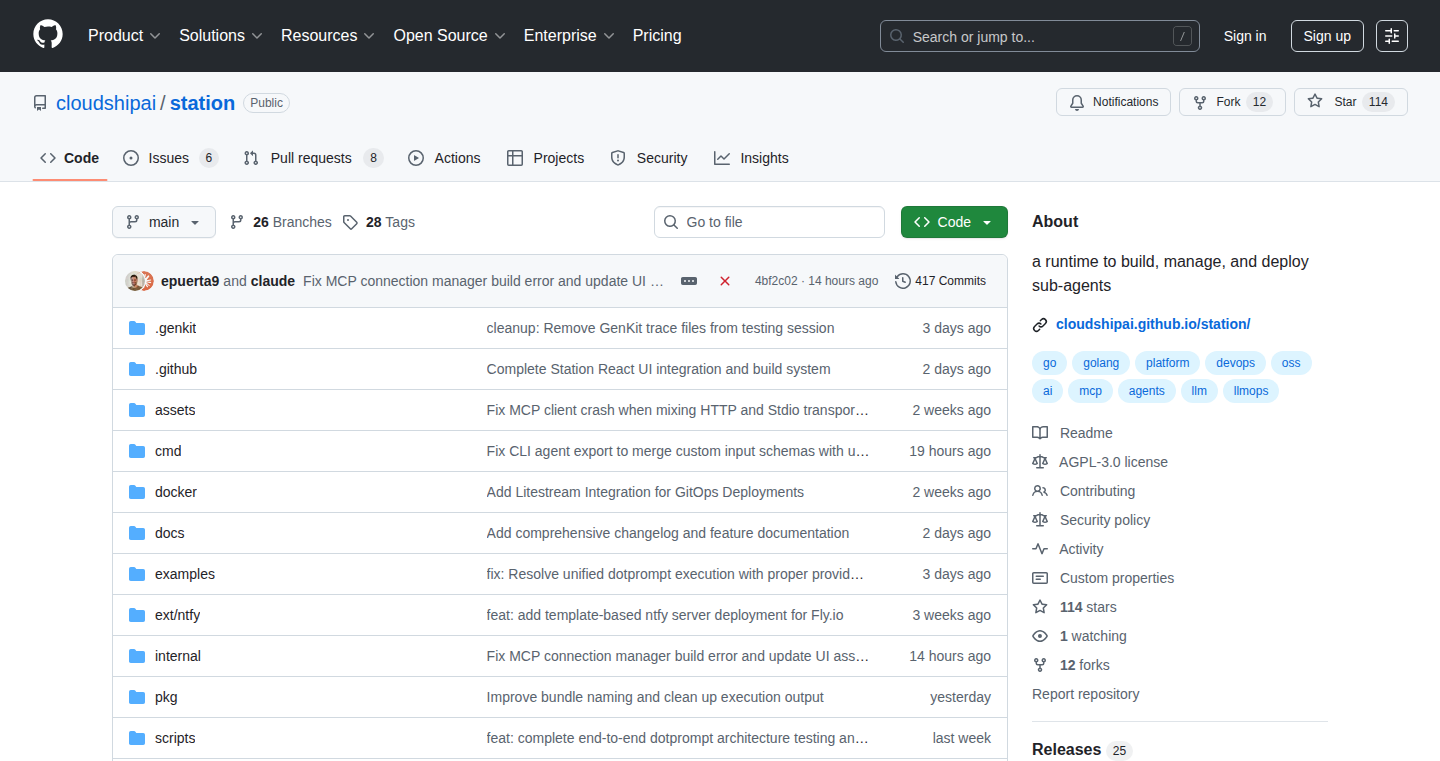
Author
epuerta99
Description
USAM is a tool designed to streamline the management of multiple 'sub-agents' – think of them as specialized programs or processes – within a larger system. The technical innovation lies in providing a centralized control point and a standardized communication protocol for these disparate sub-agents, simplifying their orchestration and monitoring. It tackles the common problem of needing to manage numerous, often complex, sub-processes effectively, which can be a headache for developers.
Popularity
Points 1
Comments 0
What is this product?
USAM provides a unified interface to manage and monitor various sub-agents. It works by establishing a central control process that communicates with individual sub-agents using a predefined protocol. Each sub-agent performs a specific task (e.g., data processing, system monitoring), and USAM allows developers to start, stop, monitor, and configure these agents from a single location. The innovation is in providing a consistent way to interact with potentially very different kinds of sub-processes. So this is useful because it reduces complexity and improves overall system manageability.
How to use it?
Developers would integrate their sub-agents with USAM by adhering to the defined communication protocol. This typically involves adapting the sub-agent code to send and receive messages in a specific format. USAM then provides an API (Application Programming Interface) or a user interface for developers to interact with all the agents. Imagine a game developer needing to manage several AI bots in a game; USAM would provide a convenient way to control and monitor them all. So you get an easier way to orchestrate and manage sub-processes.
Product Core Function
· Agent Lifecycle Management: USAM allows you to start, stop, and restart individual sub-agents. This simplifies debugging and facilitates updates without taking down the entire system. This is very useful for developers to quickly troubleshoot issues.
· Centralized Monitoring: It offers a single point to monitor the health and performance of all sub-agents, providing aggregated logs and metrics. This helps developers quickly identify bottlenecks or failures. So developers can quickly understand the overall system's health.
· Configuration Management: USAM allows you to configure the settings of individual sub-agents from the central management interface. This improves flexibility and eases deployment. This is especially important for large systems with varying configuration parameters.
· Standardized Communication Protocol: USAM defines a standard way for sub-agents to communicate with the central manager. This reduces the complexity of integrating different agent types. This eases the developer's headache of managing different communication styles of each agent.
Product Usage Case
· A data processing pipeline: Imagine a system processing a massive stream of data. Sub-agents could handle tasks such as data ingestion, cleaning, transformation, and storage. USAM allows a developer to easily monitor the progress and resource usage of each sub-agent. So the developer can quickly monitor the performance of the entire pipeline.
· A game development scenario: AI bots with specific roles (e.g., pathfinding, combat, resource gathering) could be managed by USAM. The developer could control their activation, monitor their performance, and adjust their configurations in real-time. The developer can easily manage all the bots at once, in a simple way.
· System monitoring and alerting: USAM could manage various monitoring agents that check different parts of a system. If one agent detects an issue, it can trigger alerts and potentially automatically restart the affected component. So the developer can ensure system stability with minimal effort.
· Distributed computing: In a system where tasks are distributed across multiple worker processes, USAM could facilitate the distribution of tasks and monitoring of task completion, improving resource utilization. This helps a developer to easily manage all the workers.
· Microservices orchestration: For systems built on microservices, USAM can act as a basic orchestrator, managing the lifecycle and health of different microservices. So a developer can manage the dependencies and health of different microservices.
84
Bedrock Feedback Router: An Online Reinforcement Learning Proxy
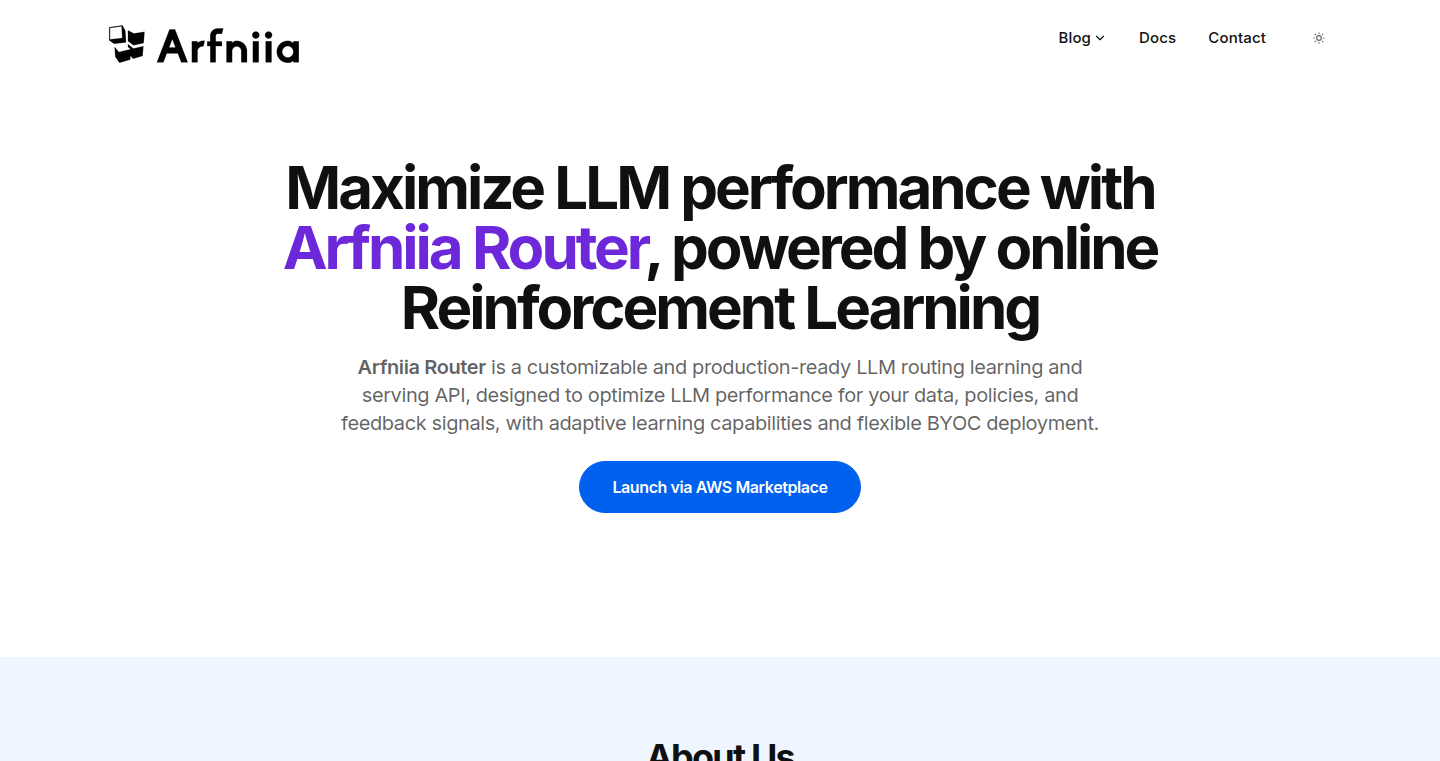
Author
shanbin
Description
This project is a self-hosted router for Amazon Bedrock that uses online reinforcement learning to improve the quality of responses from different language models. It routes user requests to the best-performing model based on real-time user feedback, addressing the problem of how to select the optimal language model in a dynamic environment. It leverages reinforcement learning to constantly refine the model selection process, offering a more intelligent and adaptable approach compared to static model selection.
Popularity
Points 1
Comments 0
What is this product?
It's a smart traffic controller for your Bedrock models. Instead of manually choosing which language model to use, this router learns from user feedback to automatically pick the best model for each request. Think of it like a smart assistant that constantly improves its decision-making process, using reinforcement learning to optimize model selection based on real-world user interactions. So it's useful because it helps you get the best possible responses from your Bedrock models without you having to manually test and compare them.
How to use it?
Developers can deploy this router as a proxy in front of their Bedrock API calls. They configure it with access to their Bedrock models and specify a way to collect user feedback (e.g., thumbs up/down buttons, a simple rating). The router then handles all incoming requests, directs them to different Bedrock models, collects feedback, and uses that feedback to adjust its model selection policy over time. This can be integrated by simply pointing your application's Bedrock requests to the router's endpoint instead of Amazon's. So you can integrate this into your existing applications with minimal changes, improving their language model performance automatically.
Product Core Function
· Dynamic Model Routing: The router intelligently directs requests to different Bedrock models. Its value lies in its ability to optimize request distribution, ensuring the best performing model receives the most traffic. This is valuable when you want to distribute traffic intelligently across multiple models.
· Online Reinforcement Learning: The project uses online reinforcement learning to learn from user feedback. This allows it to constantly refine the model selection process based on real-time performance data. This is valuable because it's how the router gets better at picking the best model over time.
· Feedback Collection: It provides a mechanism to gather user feedback on the generated responses. This feedback is used by the reinforcement learning algorithm. Collecting user feedback is important to improve results.
· Self-Hosting: As it is self-hosted, developers maintain full control over their data and model selection strategy. This enhances data privacy and allows for customization. This is valuable because you get greater control over your model's performance.
Product Usage Case
· Improving Chatbot Responses: Integrate the router into a customer service chatbot. As users provide feedback (e.g., 'helpful' or 'unhelpful'), the router learns which Bedrock models provide the most satisfactory answers, resulting in better customer experiences. This means happier customers and more effective chatbots.
· Enhancing Content Generation: Use the router to generate different content variations and collect feedback on which ones are preferred. The router will then automatically favor the models that produce content that resonates the most with the target audience. So you can refine your content generation process automatically to produce higher-quality outputs.
· Optimizing Code Generation: Deploy the router in a code generation pipeline. User feedback on generated code snippets can drive the router to prioritize models that generate more efficient and error-free code. So, it enables developers to speed up their development process by focusing on the models that perform best.
85
Bloogle: Instant Blogging from Google Docs
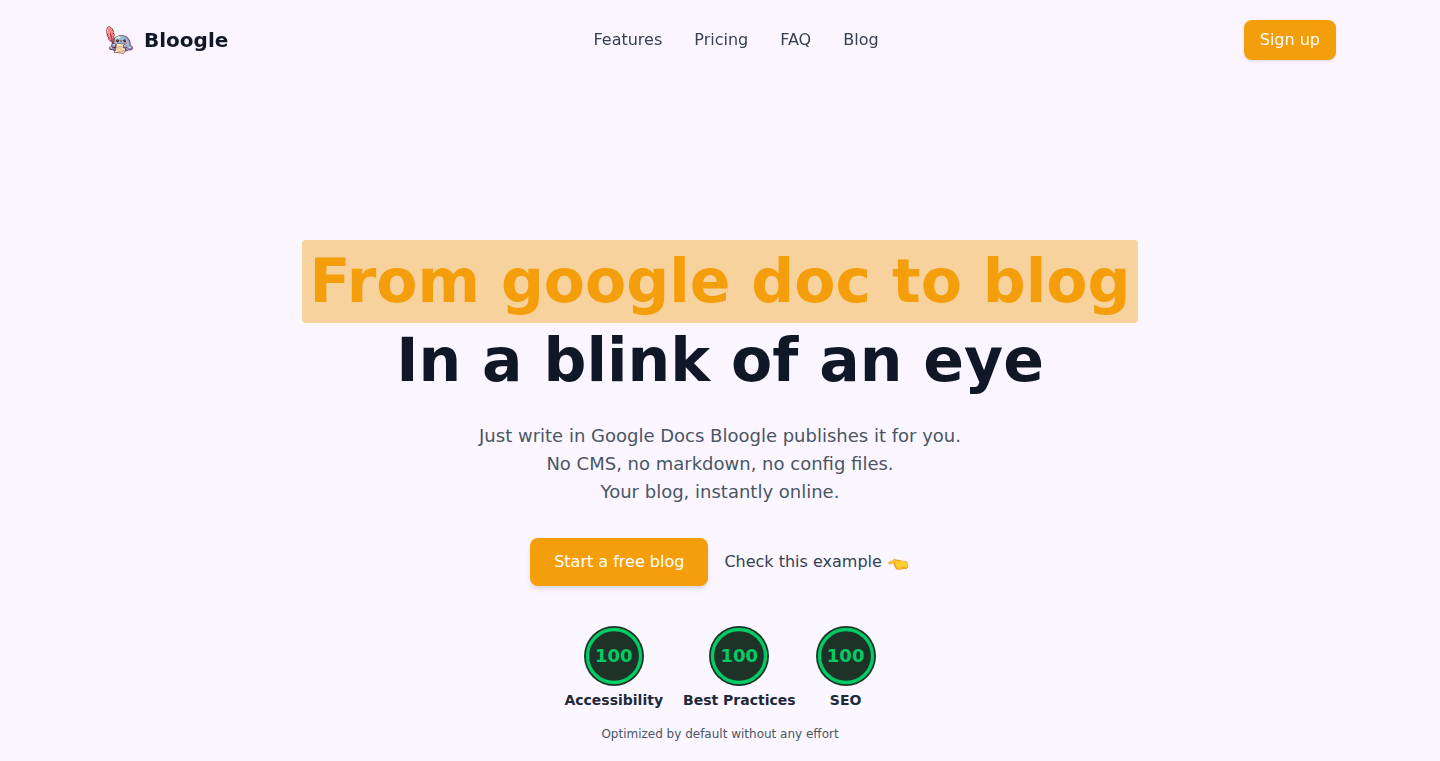
Author
webzz
Description
Bloogle is a streamlined blogging platform that converts Google Docs into live, SEO-optimized blog posts with no setup. It tackles the common problem of complex blogging setups by leveraging the familiarity of Google Docs for writing, providing instant publishing and automated SEO features. This is a win for anyone wanting to blog without the hassle of content management systems (CMS) or extensive configuration.
Popularity
Points 1
Comments 0
What is this product?
Bloogle works by acting as a bridge between your Google Docs and the web. You write your blog post in Google Docs (a tool most people are already familiar with). Bloogle then automatically converts the content into a live blog post, optimized for search engines (SEO). It handles things like creating a sitemap, structuring the data for search engines to understand your content, and ensuring your blog is easily indexed. The innovation lies in eliminating the setup time usually associated with blogging platforms, making it super quick to get your content online. So you get a blog without needing to mess with WordPress or static site generators.
How to use it?
To use Bloogle, simply write your blog post in Google Docs, get the shareable link, paste the link into Bloogle, and your blog post is instantly live. You can use a free subdomain (yourname.bloogle.blog) or map it to your own domain. It's ideal for developers and content creators who need to quickly share information, launch product updates, or create a simple online presence. For example, you can quickly publish a how-to guide, share project updates, or create a resource library.
Product Core Function
· Instant Publishing: Automatically transforms Google Docs into blog posts without any setup or configuration. This saves developers and content creators valuable time, allowing them to focus on writing rather than managing a CMS or dealing with server-side setups. So you can get your content out faster.
· Automatic SEO Optimization: Generates SEO-friendly pages, structured data, and sitemaps to improve search engine rankings. This feature uses techniques like schema markup to make your content more visible to search engines, which in turn increases traffic to your blog without requiring any manual SEO knowledge. So your content gets found more easily.
· Custom Domain Mapping: Allows users to connect their own domain names to the blog, providing a professional online presence. This gives users complete control over their branding and improves credibility. So you can have a blog that looks professional and suits your brand.
· Analytics Dashboard: Provides users with an analytics dashboard to track and measure their blog's performance. This enables users to see how their content is performing and make data-driven decisions to improve it. So you can see how many people are reading your content and what they like.
Product Usage Case
· A developer creating a quick product announcement: A developer can write a product update in Google Docs, paste the link into Bloogle, and instantly have a live blog post to share with their users, without any coding or CMS setup. So you can announce updates quickly.
· An indie founder sharing insights: A founder can use Bloogle to quickly publish blog posts about their journey, which increases visibility for their project and establishes them as a thought leader. This builds credibility and attracts potential users without needing to manage a complex blogging platform. So you can build a brand easily.
· A freelancer publishing a resource guide: A freelancer could create a guide in Google Docs about a specific skill, convert it to a blog post using Bloogle, and share it on their website to attract new clients and position themselves as an expert in their field. This allows for quick content creation and SEO optimization. So you can generate leads through content easily.
86
AsyncFlow: Digital Twin for Asynchronous Distributed Backends
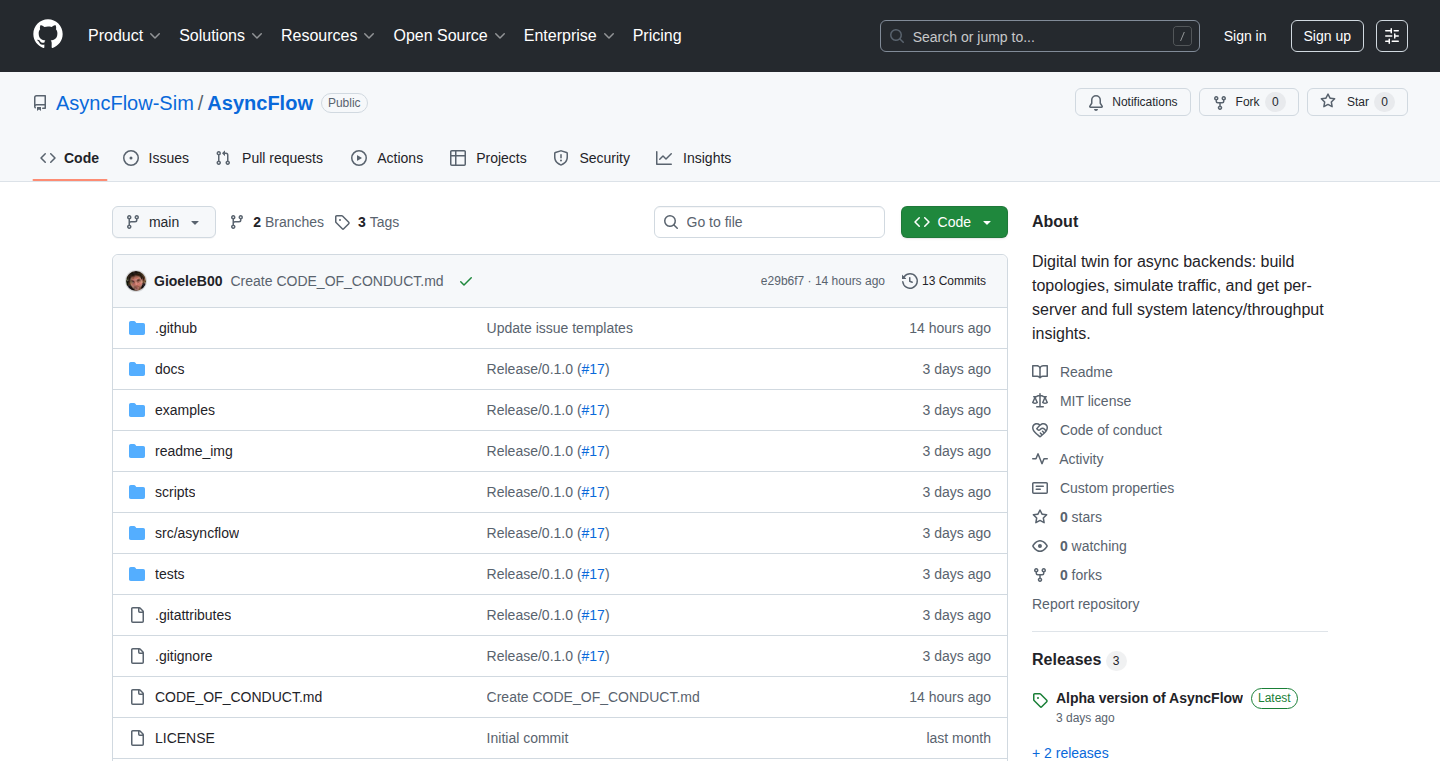
Author
gb00
Description
AsyncFlow is an open-source simulator that creates a digital replica of your asynchronous distributed systems (think services that communicate with each other without waiting). It lets you predict how your system will behave under different loads, like a stress test but without actually deploying anything. The magic is in simulating the entire lifecycle of requests, considering factors like CPU usage, waiting for data (I/O), and memory. This allows you to understand and optimize your system's performance (like response times and how many requests it can handle) *before* you put it into production, saving time and resources. So, it’s like having a crystal ball for your backend.
Popularity
Points 1
Comments 0
What is this product?
AsyncFlow is a discrete-event simulator. Imagine a series of events happening one after another, like a chain reaction within your system. AsyncFlow models this by allowing developers to describe their system’s architecture (how different services are connected) and workload (how many requests are coming in) using a simple configuration file (YAML). It then simulates each request as it flows through the system, tracking metrics like response times and how busy each part of the system is. This helps developers identify bottlenecks and optimize their systems. So, it’s like a virtual lab for experimenting with your backend.
How to use it?
Developers can install AsyncFlow using pip (a Python package manager). They define their system's structure (servers, load balancers, connections) and the type of traffic they expect, usually in a YAML file. Then, AsyncFlow runs the simulation, producing graphs and statistics about performance. For example, you might use it to find out how many servers you need to keep response times below a certain threshold. This is useful before you actually deploy the service and perform expensive load tests. So, developers can design, test, and tune their systems before they even start using them.
Product Core Function
· System Architecture Definition (YAML): Allows developers to describe the structure of their asynchronous systems, including components like servers, load balancers, and network connections. So, this makes it easy to model complex systems.
· Stochastic Workload Generation: Creates realistic request patterns to simulate the actual traffic your system will experience. So, you can see how your system behaves under different loads.
· Event-Loop Aware Simulation: Accurately models how each component handles requests, including CPU usage, I/O operations (waiting for data), and memory. So, you get realistic performance predictions.
· Performance Metrics & Plots: Provides key metrics (response times, requests per second, queue lengths) and visual representations (plots) to understand system behavior. So, you can quickly identify performance issues and bottlenecks.
· Capacity Planning: Enables developers to determine the right number of resources (e.g., servers, cores) needed to meet performance targets (e.g., keeping response times below a specific limit). So, you can optimize your infrastructure costs and prevent performance problems.
Product Usage Case
· Capacity Planning: Developers can use AsyncFlow to estimate the number of servers needed to handle a specific workload while maintaining a target response time (e.g., p99 latency under 100ms). This helps to avoid over-provisioning or under-provisioning resources. So, this helps you save money and ensure good user experience.
· Performance Bottleneck Identification: By analyzing the simulation results, developers can pinpoint parts of their system (e.g., slow database queries or overloaded servers) that are causing performance bottlenecks. So, you can optimize the critical part of your system which will improve the performance overall.
· Design Comparison: AsyncFlow enables comparing different system architectures (e.g., different server configurations, load balancing strategies) to determine the most performant and cost-effective design *before* deploying anything. So, you can choose the best design before you invest in building it.
· Pre-Load Test Validation: Use AsyncFlow to simulate and tune your system before a load test. This helps in validating your design and helps to ensure that the load test results will be accurate and more predictable. So, you're better prepared for your load tests.
· Experimenting with new designs: The ability to experiment with changes in configuration is very important. AsyncFlow helps the developers to experiment with the system’s behavior, testing different versions of the system to find the optimal configurations. So, helping you stay ahead of changes and keep improving performance.
87
Next.js + TypeScript + Tailwind Portfolio & Blog
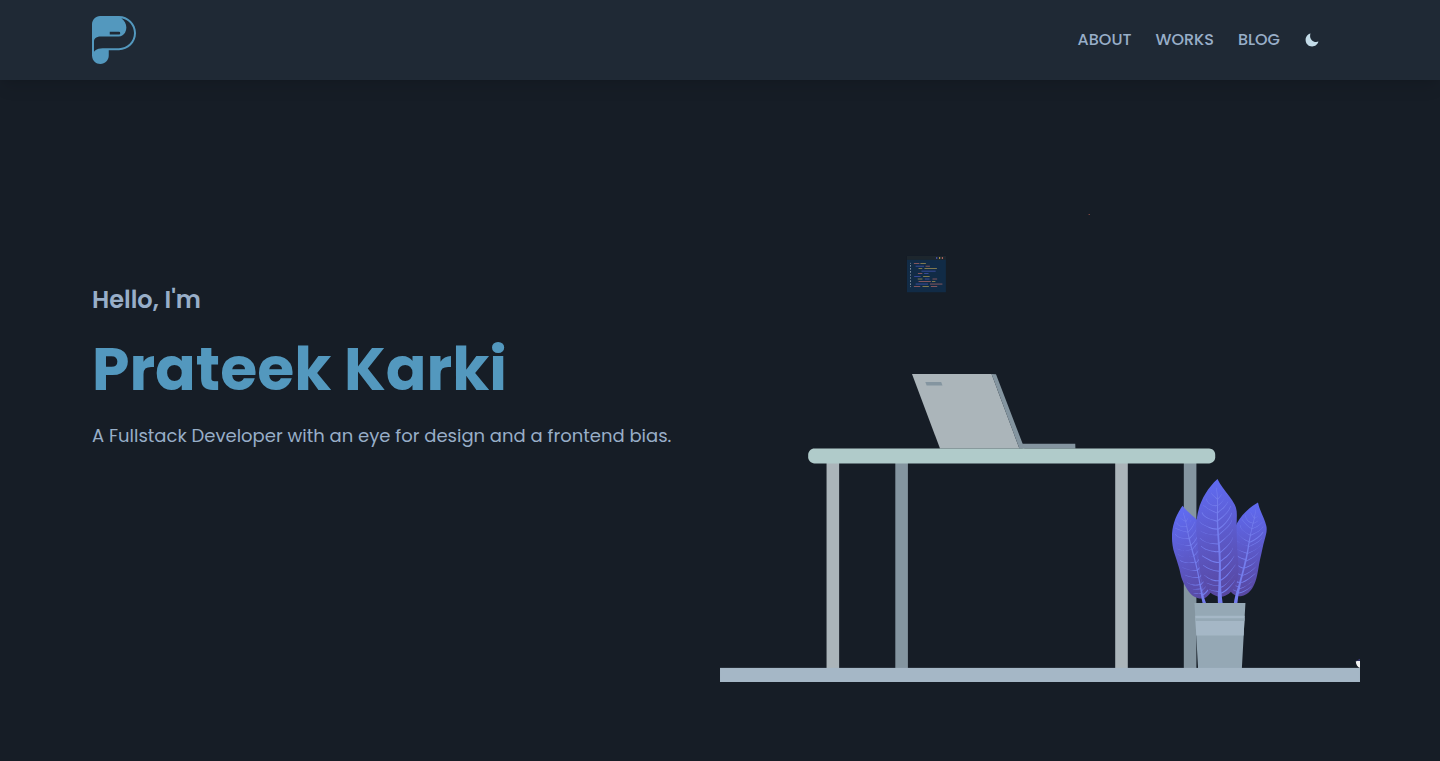
Author
prateekkarki
Description
This project is a personal portfolio and blog built using modern web development technologies like Next.js, TypeScript, and Tailwind CSS. It showcases a developer's skills and projects, while also providing a platform for blogging. The innovation lies in the use of these technologies to create a fast, SEO-friendly, and easily maintainable website. It addresses the common problem of developers needing an online presence to highlight their work and share their knowledge. So this allows me to easily create a fast, mobile-friendly, and SEO-optimized website to show off my work.
Popularity
Points 1
Comments 0
What is this product?
This is a website created using Next.js, a framework for building server-rendered React applications, along with TypeScript (a type-safe superset of JavaScript), and Tailwind CSS (a utility-first CSS framework). The core innovation is the combination of these technologies to create a performant, well-structured, and easily customizable website. The blog uses Markdown/MDX for easy content creation. It's designed to be search engine friendly (SEO) and responsive across different devices. So this means I can create a website that is easy to update and looks good on any device.
How to use it?
Developers can use this project as a template or inspiration for their own portfolios or blogs. They can adapt the code, design, and content to reflect their own projects and skills. The use of Markdown/MDX makes it easy to add blog posts. They can integrate their own projects and content by simply modifying the data files. So this helps me to quickly create and maintain a portfolio without starting from scratch.
Product Core Function
· Project Showcase: This feature allows developers to display their projects with live links and descriptions. Technical value: It uses components and data fetching to display project information dynamically. Application: Showcasing a developer's work to potential employers or clients.
· Blog Section with Markdown/MDX: This enables easy content creation and management using Markdown/MDX. Technical value: Uses a content management system-like approach for creating and updating blog posts. Application: Sharing technical knowledge, documenting project progress, and attracting an audience.
· SEO-Friendly Design: Includes meta tags, sitemap, and Open Graph images for improved search engine optimization. Technical value: Implements best practices for website visibility in search results. Application: Ensuring that the website is easily found by search engines like Google.
· Responsive Design: The website is designed to work well on both mobile and desktop devices. Technical value: Uses responsive design techniques, ensuring a consistent user experience across devices. Application: Reaching a wider audience and providing a good user experience regardless of the device used.
· Custom Theming with twin.macro + styled components: This allows for highly customizable styling. Technical value: Utilizes twin.macro and styled components to create custom themes. Application: Personalizing the website's look and feel to match the developer's brand and style.
· Downloadable Résumé: Provides a way for visitors to download the developer's résumé. Technical value: Integrates a simple access modal. Application: Making it easy for potential employers to access the developer's qualifications.
Product Usage Case
· A developer uses the project as a starting point for their own portfolio. They customize the design, add their own projects and blog posts, and deploy the website. So this gives me a head start in building my online presence.
· A developer integrates this into their workflow. They add new blog posts regularly and updates their project showcase, which improves their chances of getting contacted by recruiters or potential employers. So this means I can continuously improve my professional profile.
· A freelance developer uses the website to attract clients. They showcase their past projects and share their expertise through blog posts. This helps attract high-quality clients.
· A tech company uses the website as a model to build an internal documentation platform. They adapt the project to display product information and use the blog section to provide tutorials and updates.
· An open source contributor uses the project as a template for their personal website to highlight their contributions. This increases visibility in the open source community and helps them attract collaborators. So this helps me to build my online presence by showcasing my contributions.
88
CostumePlay AI: Automated Fashion Video Creation
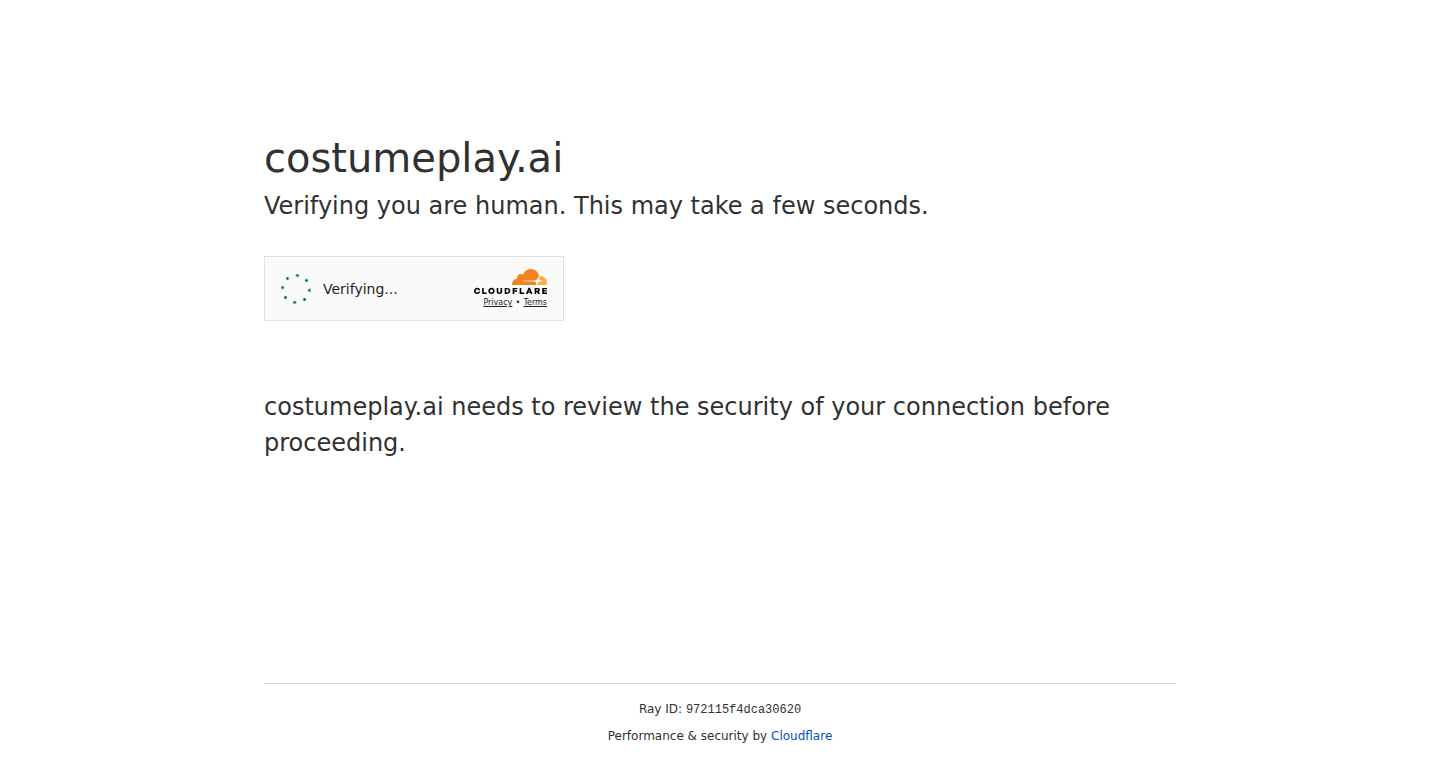
Author
oluvvafemi
Description
CostumePlay AI is a platform that helps direct-to-consumer (DTC) fashion brands generate short, engaging videos and on-model photos for their product display pages and social media campaigns. The core innovation lies in its AI-driven automation, allowing brands to create dynamic visual content without expensive photoshoots or complex video editing. It tackles the problem of high costs and time-consuming processes associated with fashion media creation, offering a streamlined, cost-effective solution.
Popularity
Points 1
Comments 0
What is this product?
CostumePlay AI uses artificial intelligence to automatically generate short videos and on-model photos. It likely uses machine learning models trained on a massive dataset of fashion images and videos. These models analyze product details, match them with appropriate backgrounds and models (virtually), and generate compelling visual content. This is innovative because it removes the need for traditional production methods, dramatically lowering both cost and time. So, this is like having your own automated fashion photography and video studio. This reduces the barrier to entry for smaller brands wanting high-quality marketing materials.
How to use it?
Fashion brands can upload product images or provide product descriptions. The AI then analyzes the data, selects appropriate models and settings, and generates a short video or on-model photo. Brands can then customize the videos and photos to fit their brand style. Finally, the generated content can be directly integrated into product pages or social media campaigns. So, you can use it to create professional-looking product presentations and social media ads easily, even if you don't have a marketing team.
Product Core Function
· Automated Video Generation: The core function automatically creates short videos based on product information. This saves time and resources for brands by eliminating the need for traditional video shoots. So, this means you can create videos for your products almost instantly, rather than waiting days or weeks.
· On-Model Photo Generation: The AI generates photos of products on virtual models. This offers another way to showcase products and provides marketing assets. So, you can show your clothing on different body types or in various contexts.
· Customization Options: The platform likely provides customization options like background, model selection, and video style. This allows brands to maintain consistency with their brand's visual identity. So, your product videos will still look like you, even though they are automatically generated.
· Product Data Integration: The system probably integrates with existing product data (e.g., product descriptions, images) to automate the entire process. This makes it easier to use for existing e-commerce platforms. So, you can seamlessly integrate generated videos into your existing product pages.
Product Usage Case
· DTC fashion brand showcasing a new dress: The brand can upload a picture of the dress, and the AI generates a video featuring the dress on a virtual model. The brand then uses the video on its product page, increasing engagement and sales. So, this helps you show off your product in a more engaging way, leading to more purchases.
· Social media advertising campaign: A brand can use the generated videos to create short, eye-catching ads for platforms like Instagram or TikTok. This increases visibility and attracts new customers. So, this can level the playing field by letting you compete with larger brands on visual appeal.
· Rapid product variations testing: By rapidly generating images and videos with different backgrounds or models, brands can test which visual styles resonate best with their target audience. So, you can quickly find out what visuals best sell your products.
· Creating a cohesive brand visual: The consistent look and feel across multiple videos and photos, helps to establish a recognizable brand identity. So, you can maintain a consistent brand look across all marketing materials.
89
Retcon: Lightning-Fast Git History Rewriting GUI
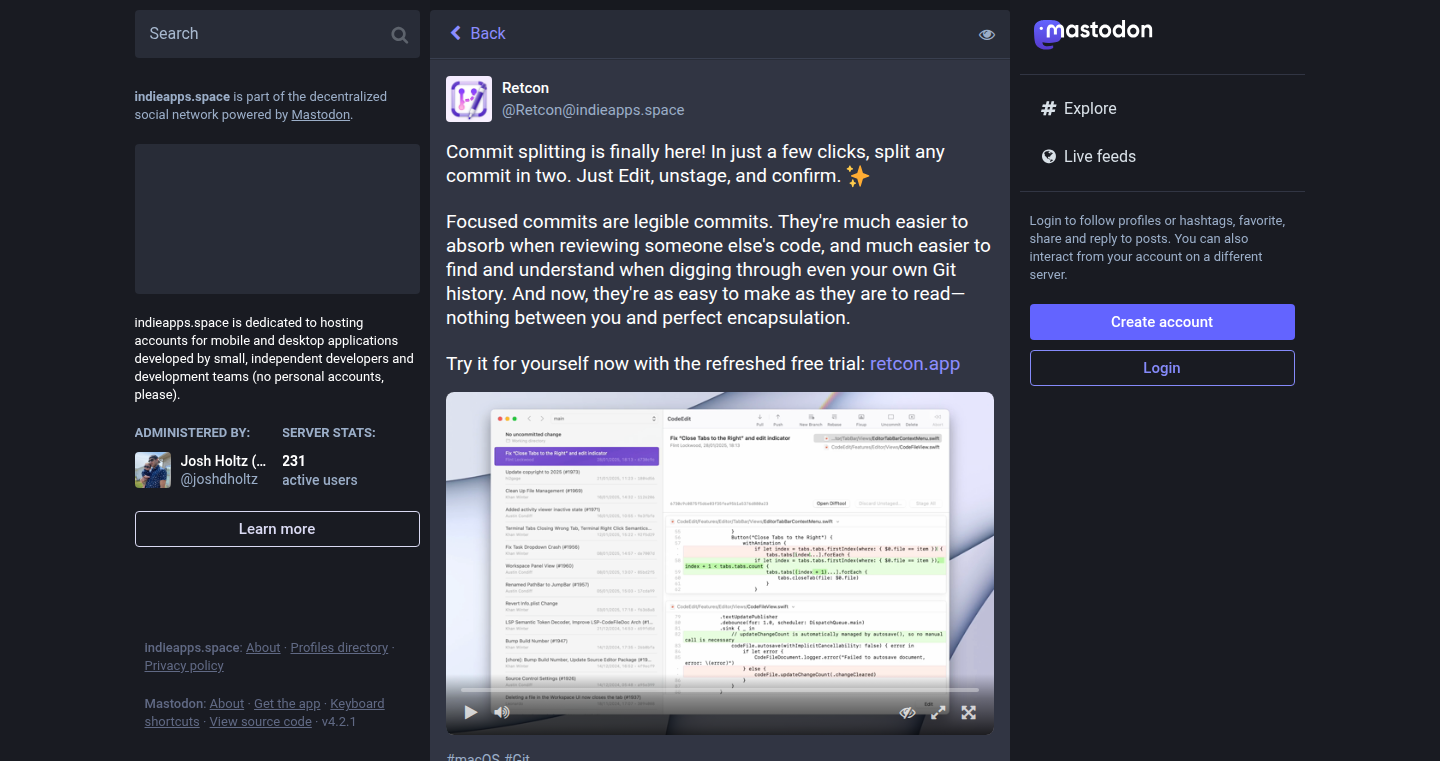
Author
Cykelero
Description
Retcon is a Git GUI designed for rewriting your commit history with ease. It simplifies complex operations like `git rebase -i` by removing common frustrations. The latest version, 1.4, significantly improves performance, making it usable with repositories containing hundreds of thousands of commits. This means a smoother, faster workflow for developers managing complex projects.
Popularity
Points 1
Comments 0
What is this product?
Retcon is a graphical interface (GUI) for the Git version control system. It focuses on making the process of rewriting your commit history – essentially changing the past – easier and more intuitive. It achieves this by removing the need to stash changes and offering a single undo command. The core innovation is in its optimization, making it capable of handling extremely large repositories that would previously cause performance issues. This is achieved through optimized algorithms and data structures within the GUI. So this speeds up your development by streamlining the sometimes tedious Git process.
How to use it?
Developers can use Retcon to manipulate their Git history visually. For instance, you can use it to squash multiple commits into one, reorder commits, edit commit messages, and even resolve conflicts during rebasing. It integrates with your existing Git workflow, but offers a much friendlier interface. You can simply clone the repository, open it with Retcon, and start rewriting. It will make it very easy to find and fix issues. So you can get back to coding faster and with less frustration.
Product Core Function
· Intuitive History Rewriting: Retcon provides a visual interface for common Git operations like rebase, simplifying the process of rewriting the commit history. This helps developers organize and clean up their code.
· Single Undo Command: The system offers a single, universal undo command, meaning you can easily revert mistakes made during history manipulation, reducing the risk of errors.
· Conflict Resolution: Retcon allows developers to resolve conflicts directly within the interface during the rebase process, streamlining a task that is typically done through the command line.
· Performance Optimization: The latest version significantly improves the application's speed, handling repositories with hundreds of thousands of commits without freezing. This is done through optimized algorithms and more efficient data structures. This helps the developer to work at the speed they need to.
· Git Compatibility: Retcon offers a user-friendly approach to Git functionalities without changing the way Git works. It ensures your existing Git knowledge remains valid.
Product Usage Case
· Code Clean-up: Developers can use Retcon to clean up messy commit histories before merging code, making the project easier to understand for other team members.
· Feature Branch Management: When developing new features, developers can use Retcon to combine feature-related commits into a single commit before merging into the main branch.
· Bug Fixes: Developers can use Retcon to fix small bugs in the middle of commits in an easy fashion and also correct commit messages.
· Large Project Maintenance: On large, complex projects with extensive commit histories, Retcon’s speed optimizations make it much easier to navigate and rewrite the Git history.
· Collaboration and Review: Retcon enables developers to prepare their commits for code review more quickly. By rewriting the history, it can make sure only necessary code and changes are available for review.
90
SpecGate: Real-time OpenAPI Validation Proxy
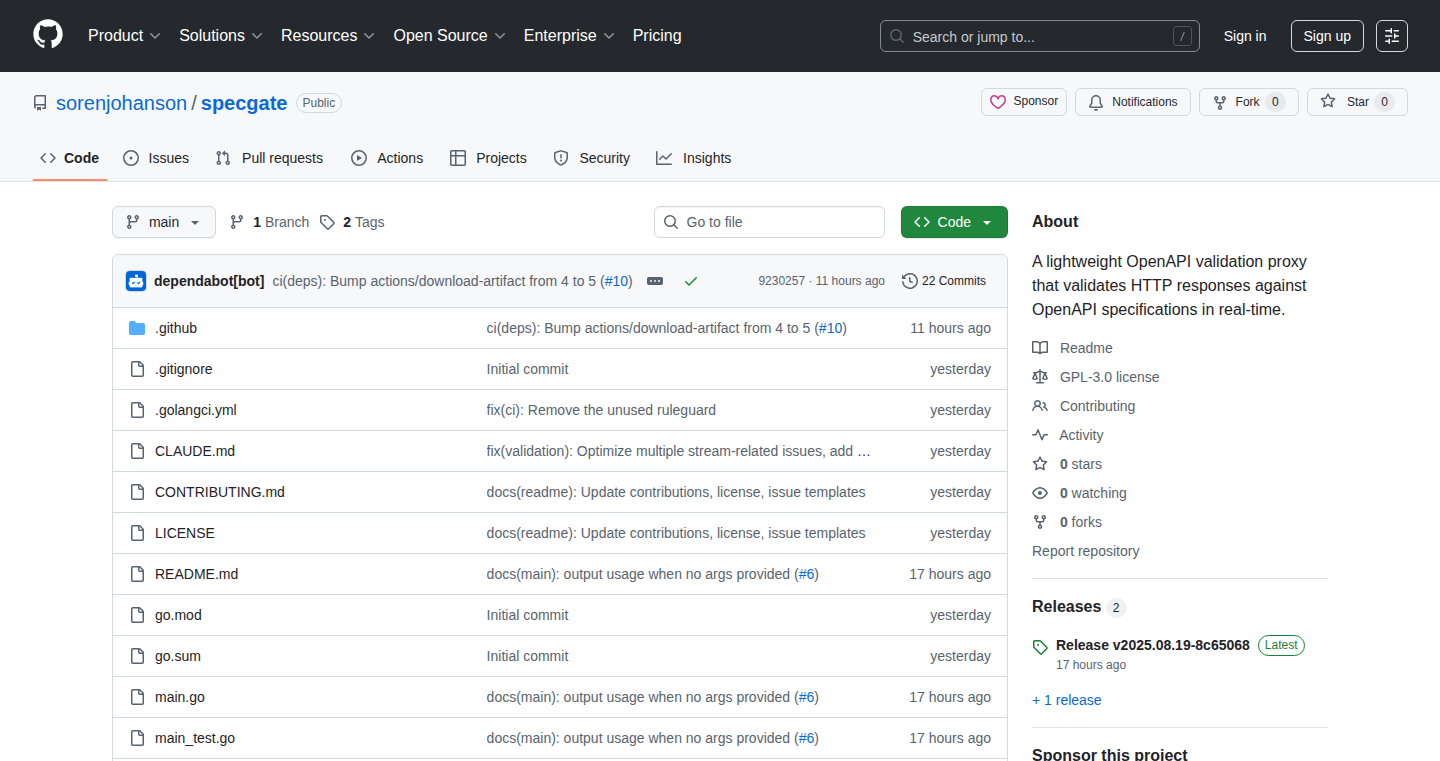
Author
CER10TY
Description
SpecGate is a simple, lightweight proxy server that checks your API's responses against your OpenAPI specification (formerly known as Swagger). It helps you catch inconsistencies between your API code and its documentation in real-time during development. So, if your API starts returning data that doesn't match your documentation, SpecGate will flag it. This helps prevent errors and ensures your API stays consistent. The innovation lies in its simplicity and focus on immediate feedback, making it easy to integrate into existing development workflows. Think of it like a spell-checker for your API documentation, catching errors early and often.
Popularity
Points 1
Comments 0
What is this product?
SpecGate acts as a middleman between your API clients and your actual API server. When a client sends a request, it goes through SpecGate, which then forwards it to your API. When your API responds, SpecGate intercepts the response and compares it against your OpenAPI specification. The OpenAPI specification is like a blueprint that describes what your API should do and what data it should return. If the response doesn't match the blueprint (e.g., it's missing data, the data types are wrong, or undocumented endpoints are used), SpecGate will alert you. This leverages the power of OpenAPI for real-time validation, providing immediate feedback to developers. So this can help you maintain a consistent and reliable API.
How to use it?
To use SpecGate, you typically run it alongside your API server. You configure your client (e.g., your web application or another service that calls your API) to send requests to SpecGate instead of directly to your API. You also provide SpecGate with your OpenAPI specification file (usually a YAML or JSON file). As you develop or update your API, SpecGate continuously checks the responses. If it detects any problems, it logs the errors, allowing you to quickly identify and fix them. You can integrate it during the development cycle, local development or CI/CD pipeline. For example, you could run it in your development environment to catch bugs quickly. In a CI/CD pipeline, you could automatically check your API responses against the specification every time you deploy new code. So, it is very easy to integrate it into your existing workflow.
Product Core Function
· Real-time API Response Validation: SpecGate validates the responses from your API against your OpenAPI specification in real-time. This ensures that the actual data returned by your API matches the documented structure and content. So this can ensure that your API is always working correctly.
· Undocumented Endpoint Detection: SpecGate identifies any endpoints that exist in your API but are not documented in your OpenAPI specification. This helps you keep your documentation up-to-date and prevents developers from accidentally using undocumented, potentially unstable features. So this can prevent your API from having problems.
· Schema Mismatch Detection: If the data types or structure of the API responses don't match the specifications defined in your OpenAPI document, SpecGate flags the discrepancies. This helps you catch errors related to data format and structure. So this makes sure the data your API sends is consistent.
· Lightweight Proxy Functionality: SpecGate works as a proxy server, sitting between your API clients and your API backend. This means it intercepts and examines all API traffic without requiring any changes to your existing API code. So this can be easily integrated in your existing workflow.
· OpenAPI Specification Compatibility: SpecGate is built to work with the OpenAPI specification (formerly Swagger). This is an industry-standard format for describing REST APIs, making it easy to import and use with many existing tools and services. So you don't need to learn a new standard.
Product Usage Case
· Development Workflow: During local development, developers can run SpecGate alongside their API server. As they test and modify their API, SpecGate immediately validates the responses against the OpenAPI specification. This allows them to catch errors early and prevent the need to deploy broken code. So, you can find and fix issues quickly while developing.
· Continuous Integration/Continuous Deployment (CI/CD) Pipelines: In a CI/CD environment, SpecGate can be integrated as part of the testing and deployment process. Each time new code is deployed, SpecGate can validate the API responses, and the build pipeline will fail if any inconsistencies are detected. So this can make the integration testing faster.
· API Versioning and Migration: When updating an API to a new version, SpecGate can be used to validate responses from both the old and the new API versions against their respective OpenAPI specifications. This helps ensure a smooth migration and prevents backward compatibility issues. So, this helps you make sure your API updates don't break anything.
· Microservices Architecture: In a microservices architecture, where multiple APIs interact, SpecGate can be used to validate the responses between these services. This will help ensure that they communicate correctly and exchange the expected data. So, it can help make sure your API's communication is working correctly.
· Testing and Quality Assurance: Testing teams can use SpecGate to validate API responses as part of their testing process. This automation can catch issues that might be missed with manual testing, improving overall API quality. So, this helps in achieving high-quality API.
91
Reddit Genius AI: Smart Community Listening Tool
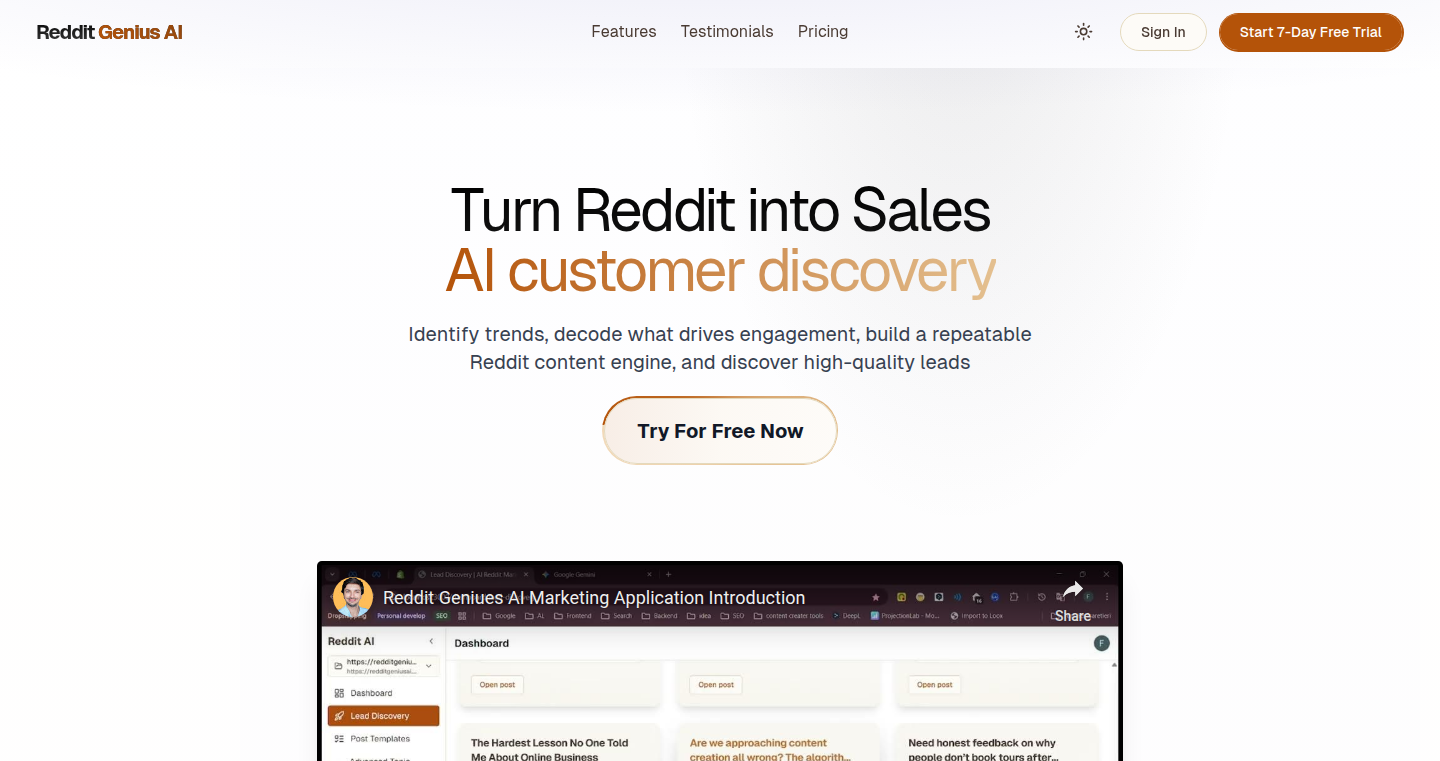
Author
cosmosfr
Description
Reddit Genius AI is a tool designed to intelligently monitor Reddit for relevant discussions and opportunities to engage with potential users. It leverages AI to identify conversations where you can offer genuine value, helping you avoid being a spammer and instead become a helpful contributor. The core innovation lies in its ability to filter out the noise and surface relevant discussions, allowing you to focus on providing assistance and building authentic relationships within communities.
Popularity
Points 1
Comments 0
What is this product?
This tool uses artificial intelligence to listen to what people are saying on Reddit. It focuses on finding discussions where you, as a developer or business, can help others. The AI looks for keywords related to problems, competitor mentions, or requests for help. When it finds something interesting, it helps you write a helpful comment instead of a generic marketing message. This helps you connect with potential users in a natural and valuable way. So, it helps you build real relationships instead of just pushing your product.
How to use it?
Developers can use Reddit Genius AI by providing keywords related to their product or industry. The tool will then actively monitor the relevant subreddits. When a relevant conversation is detected, the AI assistant suggests thoughtful comments. Developers can review and customize these suggestions before posting them. The goal is to integrate this into your marketing workflow, turning manual research into automated community engagement. For example, you could use it to find users experiencing problems that your product solves, then offer them specific help. This can be useful in situations such as collecting user feedback or customer support.
Product Core Function
· Keyword-based Monitoring: It continuously searches Reddit based on your specified keywords (e.g., pain points, competitor mentions, requests for help), thus allowing developers to quickly identify conversations that are relevant to their product or service. This saves time compared to manually browsing subreddits. So, this helps you find your target audience more efficiently.
· AI-Powered Conversation Filtering: The AI identifies potentially valuable conversations by filtering out noise and focusing on the right threads. This saves time and improves outreach effectiveness. So, it helps you focus on high-potential opportunities.
· Smart Comment Drafting: The AI suggests helpful comments based on the context of the conversation, ensuring a thoughtful and valuable response. This makes it easy for you to contribute meaningful advice, rather than writing generic spam. So, it helps you create useful content that people will find engaging.
· Automated Outreach Workflow: It aims to automate the time-consuming process of searching Reddit and drafting responses. You can focus on providing real value to the community. So, it saves time and makes community engagement scalable.
Product Usage Case
· Customer Support: A software company can use Reddit Genius AI to monitor subreddits where users discuss issues. The tool identifies discussions about bugs, or usability challenges, and proactively suggests solutions. The company can then offer targeted assistance. So, this helps reduce support workload and helps users feel supported.
· Competitor Analysis: A startup can use the tool to identify discussions about competing products. The startup can then highlight their product's advantages, offering helpful advice, without resorting to direct advertising. This can foster positive brand perception. So, this helps you understand the market landscape and improve your messaging.
· Product Development: A developer can use the tool to understand user pain points and gather feedback on their product. By listening to what users are saying in relevant subreddits, you can discover important user needs and improve your product. So, this allows you to build a product that better meets user needs.
92
Trajectory.fyi - Age-Based Profile Comparison
Author
trajectoryfyi
Description
Trajectory.fyi lets you compare individuals and companies based on their age, using a simple and intuitive visualization. It addresses the challenge of quickly grasping the relative 'maturity' of different entities by highlighting their age differences, useful for understanding potential experience or market presence.
Popularity
Points 1
Comments 0
What is this product?
This project visually compares people and companies by age. It leverages data to show the age differences in a clear, graphical way. The innovation lies in its simplicity; it quickly allows you to understand the relative lifecycle stage of an individual or a company. So this gives you a quick way to see who's 'older' and potentially has more experience, or which company has been around longer, possibly indicating stability.
How to use it?
Developers can use the Trajectory.fyi API or integrate the visualization directly into their applications. The tool can be used in applications that require comparing the lifecycles of entities, such as recruiting platforms, investment analysis tools, or even social media for identifying trends. To use it, a developer would input the relevant ages (or dates of birth/establishment) and the visualization would instantly show the age comparison. So, you can easily add a visual element that conveys important contextual information, saving time and effort.
Product Core Function
· Age-Based Comparison Visualization: This core function provides a visual representation of age differences, making it easy to understand the relative lifecycles of people and companies. So, this allows for a quick understanding of experience or market presence.
· Data Input and Processing: The ability to input and process data, such as dates of birth or establishment, forms the basis for all other functionality. So, it allows for easy data entry and comparison.
· API Integration (hypothetical): If this product offered an API, it would allow for simple integration with other applications and data sources. So, this would enable developers to incorporate age comparison capabilities into their own projects seamlessly.
Product Usage Case
· Recruiting Platform: A recruiting platform can use Trajectory.fyi to visually represent the age/experience of a candidate relative to other team members or the company's overall age. This helps recruiters quickly understand the candidate's potential fit within the existing team structure. So, you can use this to find the right candidate faster.
· Investment Analysis: An investment firm can use Trajectory.fyi to compare the age of different companies in the same market, potentially using age as a proxy for market experience or stability. This could help investors make better-informed decisions. So, you can quickly evaluate the age factor to help you make a good investment.
· Social Media Analysis: Social media analysts might use the age comparison to understand the demographic trends of users by age, showing the user base's lifespan and maturity. So, you can understand the user trends for your social media better.
93
GridFusion: AI-Powered Document Automation

Author
arjun_tejaswi_m
Description
GridFusion is an AI-powered tool designed to automate the creation of professional documents from various raw data sources. It tackles the common problem of manually compiling information from spreadsheets, PDFs, and other formats into polished reports. By learning the mapping between raw inputs and the final document, it allows users to generate updated documents instantly with new data. The core innovation lies in its "teach it once, reuse forever" approach, leveraging machine learning to automate repetitive document creation tasks.
Popularity
Points 1
Comments 0
What is this product?
GridFusion uses machine learning to understand the structure of your documents and the relationship between your raw data and the final output. You feed it an example of the final document you want (like a monthly report) and the various data sources you use to create it (like Excel sheets and PDFs). The system analyzes these inputs and learns how they relate. Then, when you provide new raw data, GridFusion automatically generates the updated final document. So, you no longer need to manually copy-paste and format data every time you need a new version of your document. So what? This saves you massive amounts of time by automating tedious and repetitive tasks.
How to use it?
Developers can use GridFusion by uploading their final document template and the associated raw data inputs. The system learns the mapping between these inputs. After the initial setup, developers can simply upload new raw data, and GridFusion will generate an updated final document automatically. This can be integrated into various workflows, such as automatically generating reports from data pulled from databases or creating client deliverables. So what? By providing an API, developers can seamlessly integrate GridFusion into their existing applications and workflows, streamlining document creation and eliminating manual effort.
Product Core Function
· Document Template Learning: The core function of GridFusion is to learn the relationship between raw data inputs and the final document output. This allows the system to understand how data from various sources is used and formatted within the document. So what? This ability to learn document structures enables automated document generation for various types of reports and deliverables, saving time and reducing the likelihood of manual errors.
· Data Source Integration: The tool can handle a variety of input formats, including Excel sheets, PDFs, and Word documents. It extracts and processes the necessary data from these sources. So what? This versatility means you can use GridFusion with your existing data sources without needing to reformat your data.
· Automated Document Generation: Once the mapping is learned, GridFusion can automatically generate the final document whenever new raw inputs are provided. This significantly reduces the manual effort required for updating reports and deliverables. So what? It saves time and enables quicker turnaround times for reports, project updates, and client communications.
Product Usage Case
· Report Generation: Consulting firms often spend hours creating monthly or quarterly reports. With GridFusion, they can upload a report template and their data sources (KPI spreadsheets, staffing notes, etc.). The system learns the mapping and automatically generates the updated report each month, saving valuable time. So what? Consultants can focus on analysis rather than data entry, improving productivity and enabling quicker decision-making.
· Project Update Generation: Project managers can use GridFusion to automatically create project update documents from various sources like task trackers and budget spreadsheets. This ensures that the latest project status is readily available. So what? This keeps stakeholders informed more quickly and consistently and helps project teams stay aligned.
· Client Deliverables Automation: Agencies and freelancers can use GridFusion to create deliverables for clients. For example, generating a marketing performance report from website analytics and campaign data. So what? This automates the delivery process, improves client satisfaction through timely reporting, and allows for more time on strategic initiatives.
94
Delta Widgets: A Visual Widget Creator for Windows

Author
amaan-mohib
Description
Delta Widgets is a desktop widget maker for Windows that simplifies the creation and customization of widgets. It offers a drag-and-drop builder for visual design, eliminating the need to manually edit configuration files. For developers seeking more control, it supports custom HTML, CSS, and JavaScript. Built on Tauri (Rust + system WebView), it's lightweight, secure, and provides a native feel. This project tackles the complexity of traditional widget creation, making it accessible to both novice and experienced users.
Popularity
Points 1
Comments 0
What is this product?
Delta Widgets is a tool that lets you design and use custom widgets on your Windows desktop. Instead of complicated text-based configuration files, it provides a visual drag-and-drop interface. It's built using Tauri, which combines the speed and security of the Rust programming language with the ability to display web content (HTML, CSS, JavaScript) in a native application window. So, it allows you to create things like custom clocks, system monitors, or even small applications that run directly on your desktop. This simplifies the process of making personalized desktop tools.
How to use it?
Developers can use Delta Widgets in several ways. First, they can utilize the drag-and-drop builder to create basic widgets quickly. Second, for more advanced customization, developers can write their own widgets using familiar web technologies like HTML, CSS, and JavaScript. This allows them to integrate dynamic data such as system information, media playback controls, or even data fetched from live URLs. Simply download and install Delta Widgets. Then, you can either use the builder to design visually or write your own code. The result will be a custom, interactive widget on your desktop.
Product Core Function
· Drag-and-drop widget builder: This allows users to create widgets visually without any coding. The value is it significantly lowers the barrier to entry, enabling anyone to create functional widgets. It's useful for quickly prototyping ideas or for users who aren't comfortable with coding. This enables a user to construct their widget with a user interface similar to the WYSIWYG style, greatly simplifying widget creation.
· Support for custom HTML/CSS/JS: Users can use their web development skills to create highly customized widgets. This provides maximum flexibility and control over the widget's appearance and behavior. It is valuable for developers who want advanced features or custom UI designs, allowing for truly unique desktop experiences and interaction.
· Dynamic data support: Widgets can display real-time information like the time, system stats, or media playback controls. This is achieved by allowing the widget to fetch live data. This function is valuable for creating informative and interactive widgets, such as system monitors that display CPU usage or a music player controller.
· Pre-made templates: These help users get started quickly by providing ready-to-use widget designs that can be customized. This accelerates the development process and makes the tool more accessible to beginners. The benefit is a time-saving feature and a good learning resource.
· Built on Tauri (Rust + system WebView): This ensures the widgets are lightweight, secure, and offer a native-like experience. Tauri offers better performance and security compared to traditional widget platforms. It's valuable because it improves user experience and builds secure, reliable applications. It allows for cross-platform compatibility which is a huge plus.
Product Usage Case
· A developer creates a widget to monitor their CPU usage and memory, using the system information features. This would allow them to keep an eye on system performance without the need to open task manager, aiding in system debugging or monitoring
· A user designs a custom clock widget with a unique design using HTML and CSS, improving the aesthetics of their desktop. This provides a personalized desktop and provides better aesthetics.
· A developer uses the custom HTML/CSS/JS support to create a widget that displays news headlines fetched from a live RSS feed. This provides easy access to up-to-date information directly on the desktop.
· A user utilizes pre-made templates to start with a basic widget and customize it to show currently playing media information. This is an easy way to create media controls on the desktop for an enhanced user experience.
· A software engineer builds a widget that visualizes data from an API they are working with, helping with the debugging and testing of that API. This can provide a fast way to observe output from debugging API services
95
LLM Orchestrator: A Flexible API Proxy for Large Language Models
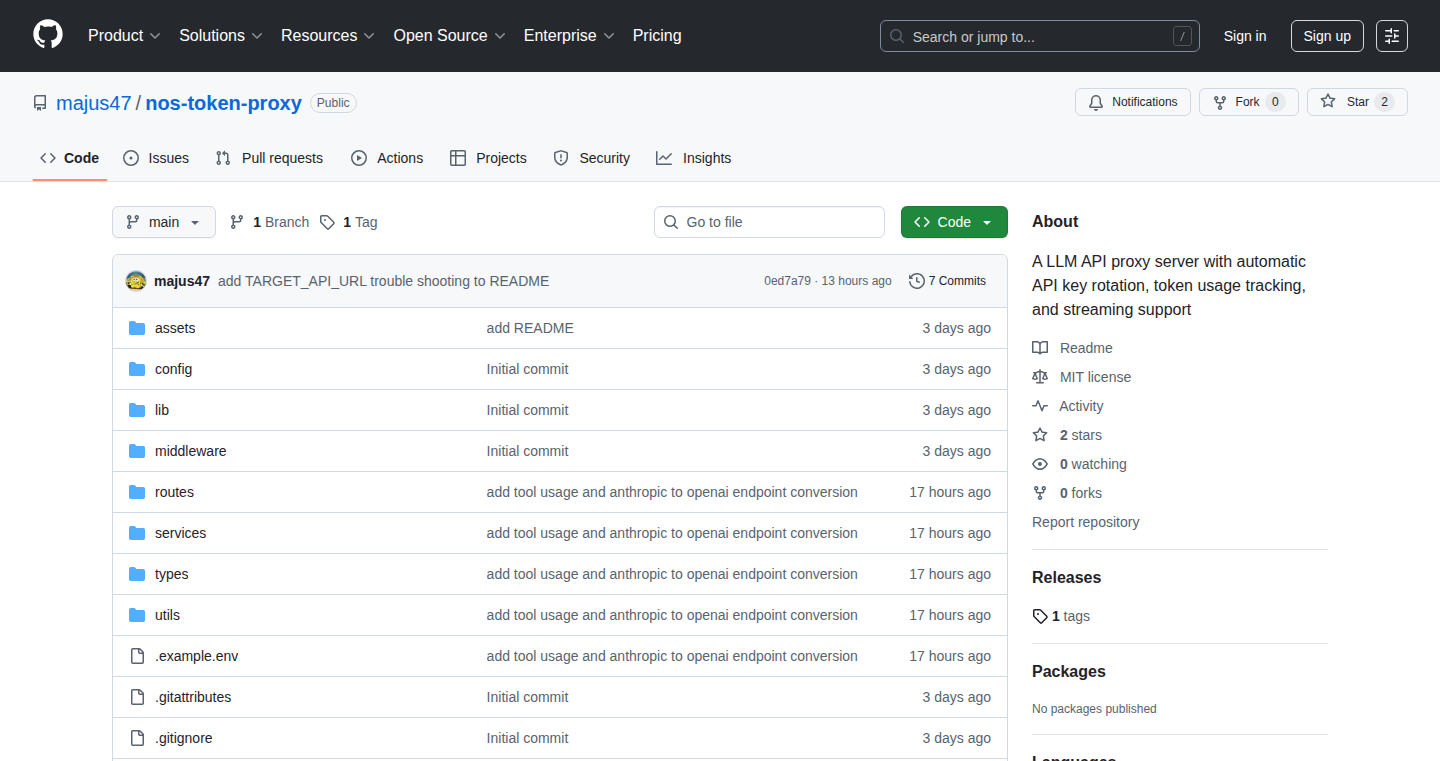
Author
froschXP
Description
This project is a clever "middleman" that allows you to use different Large Language Models (LLMs) with tools designed for a specific model. It solves the problem of being locked into one expensive LLM provider. It works by translating API calls, so the original tool thinks it's talking to one LLM (like Anthropic's Claude), but in reality, you can use a cheaper or more available LLM behind the scenes. Furthermore, it smartly rotates API keys, maximizing your usage across multiple LLM subscriptions to save money and increase reliability.
Popularity
Points 1
Comments 0
What is this product?
It’s an API proxy, a piece of software that sits between your application and the actual LLM you want to use. It's designed to translate API requests, letting you use any LLM that your application isn't natively compatible with. The innovation lies in its flexibility and cost-effectiveness. You can switch between different LLMs without changing your code and efficiently use multiple API subscriptions. So, this means you can avoid vendor lock-in, reduce costs, and increase the availability of LLMs for your projects.
How to use it?
Developers can use this proxy by configuring it to translate API calls from their applications. They will point their applications (like the Claude Code mentioned in the original post) to the proxy instead of the original LLM endpoint. The proxy then handles the actual communication with the chosen LLM. You configure the proxy with your API keys for different LLM providers. You can then configure the proxy to cycle through these keys or route traffic based on different criteria like cost or availability. This proxy can be useful in projects that use LLMs, like chatbots, content generation tools, or any application that needs to interact with an LLM.
Product Core Function
· API Translation: The proxy translates the API requests. This means you can make your application work with different LLMs, even if they don't have the exact same API format. So this allows you to easily swap out the underlying LLM provider, or even run your code on different providers depending on the specific task or cost.
· API Key Rotation: The proxy can intelligently rotate through different API keys you provide. This is extremely useful when you have multiple API subscriptions or want to avoid hitting rate limits. So, it increases the reliability of your application and reduces the risk of service disruptions.
· Cost Optimization: By allowing the use of different LLMs, the proxy helps optimize costs. You can choose the most affordable LLM for your specific needs. So, it enables you to reduce costs significantly by switching between providers.
· Vendor Lock-in Mitigation: This proxy minimizes your dependence on a single LLM provider, meaning you're not stuck with a single vendor, and can easily switch if the costs change or service quality degrades. So, it offers you more freedom and control over your LLM usage.
Product Usage Case
· Building a chatbot: Suppose you are building a chatbot using a tool specifically built for Claude. But you want to test different models. By using this proxy, you can direct your chatbot to the proxy, which will then translate the requests and use a cheaper or more suitable LLM like Google's Gemini. So, you can experiment with different LLMs without rewriting your chatbot's code.
· Content Generation Platform: You’re building a content generation platform. You can integrate this proxy to automatically switch between LLM providers based on performance or cost. So, you could optimize cost by choosing the cheapest model for a given request, or switch to a high-performance model only when critical accuracy is needed.
· Developing a research project: You are working on a research project that requires extensive LLM use. The proxy will handle the API calls, rotate keys, and make it easy to switch providers to maximize uptime and avoid rate limits. So, you ensure the project keeps running, even if one LLM is down or has usage restrictions.
96
InstaStoriesWidget: Embeddable Mobile Story Component
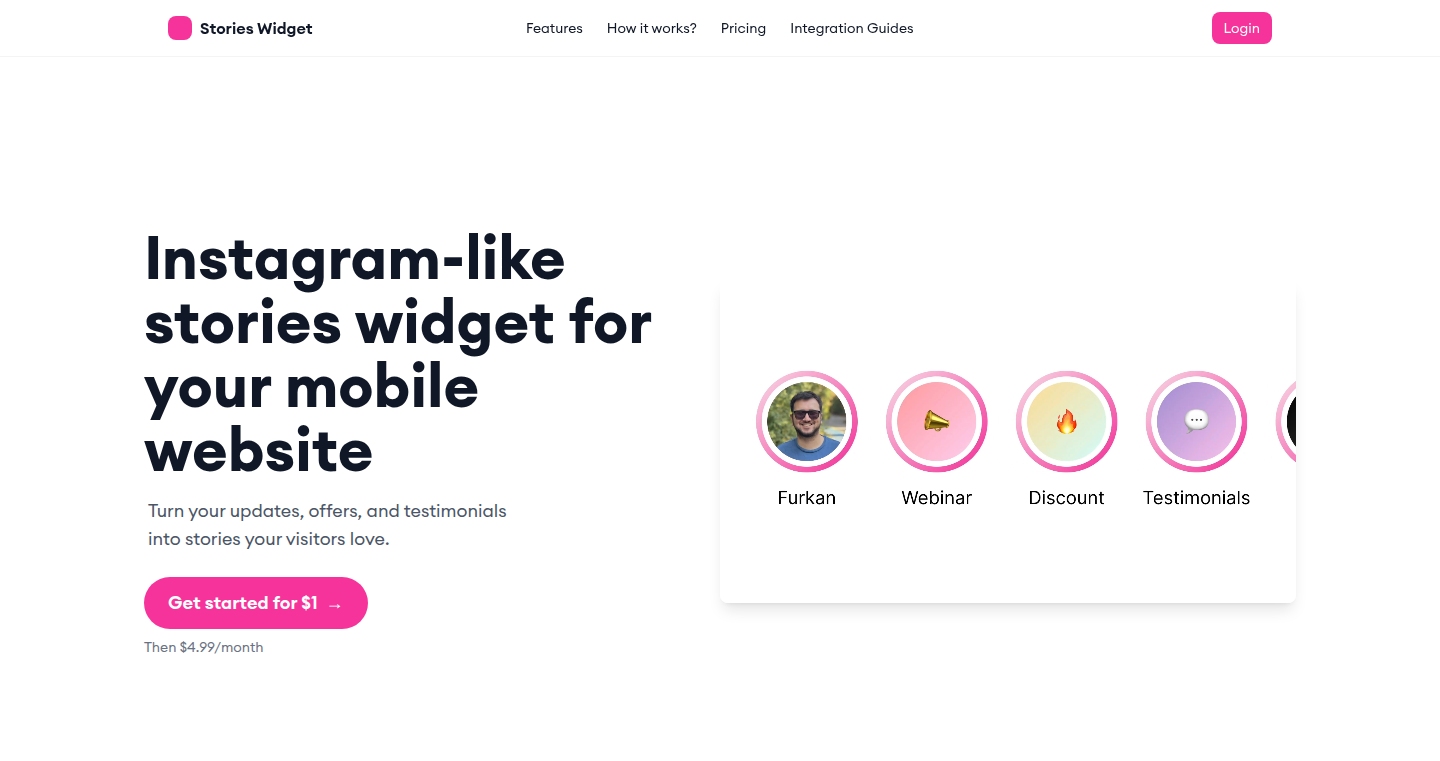
Author
frknbasaran
Description
This project creates a customizable, Instagram-like stories widget that can be easily embedded into mobile websites. The innovation lies in providing a pre-built, lightweight component that mimics the familiar story interface, offering a quick way to enhance user engagement on mobile platforms. It addresses the common challenge of incorporating interactive content on mobile websites without needing to build from scratch.
Popularity
Points 1
Comments 0
What is this product?
This is a pre-built component, a piece of reusable code, that displays content in the familiar Instagram Stories format on mobile websites. It's built using web technologies like HTML, CSS, and JavaScript, making it compatible with most mobile browsers. The innovation lies in providing a ready-to-use solution that drastically reduces the time and effort needed to implement an engaging story-like interface on your website. So what? It means you can easily capture your audience's attention using an interactive design, instead of having to code one from scratch.
How to use it?
Developers can integrate this widget by simply adding a snippet of code to their mobile website. They can customize the content, appearance, and behavior of the stories to match their brand. The component is designed to be flexible and adaptable, allowing developers to seamlessly integrate it into their existing mobile site. So what? You can easily inject engaging, mobile-friendly content without a lot of development overhead.
Product Core Function
· Story Display: Shows content (images, videos, text) in a full-screen, swipe-able format, mimicking the Instagram Stories experience. This provides a familiar and engaging user experience. So what? This provides an intuitive interface for mobile users, increasing the likelihood they will interact with your content.
· Customization Options: Allows developers to easily customize the look and feel of the stories to match their brand identity (colors, fonts, layout). This ensures a consistent brand experience. So what? This lets you maintain your brand identity, making your content feel native to your website's design.
· Content Management: Supports the easy addition and management of story content, allowing for quick updates and changes. This simplifies content updates. So what? This enables you to quickly refresh your content, promoting repeat visits and keeping your audience engaged.
· Mobile Optimization: Built with mobile-first design, the widget is optimized for performance and user experience on mobile devices. So what? This improves user experience and reduces loading times, making your site more accessible on mobile.
Product Usage Case
· E-commerce: An online store could use the widget to showcase new products, limited-time offers, and product demos in an engaging, visually appealing format. So what? Increases product discoverability and drives sales.
· Blog/News websites: A news website can use the stories widget to highlight important articles, breaking news, and behind-the-scenes content. So what? Improves user engagement, increasing time spent on your website.
· Marketing Campaigns: Companies can run interactive campaigns through the widget, sharing promotions, polls, and quizzes to gather user feedback and build brand awareness. So what? Increases customer interaction and collects valuable data.
· Portfolio websites: Creatives and developers can use the widget to showcase their work, projects, and skills in a dynamic, story-based format. So what? Showcases your work with an engaging and easy to understand method.
97
NextSEO: Effortless SEO Middleware for Next.js
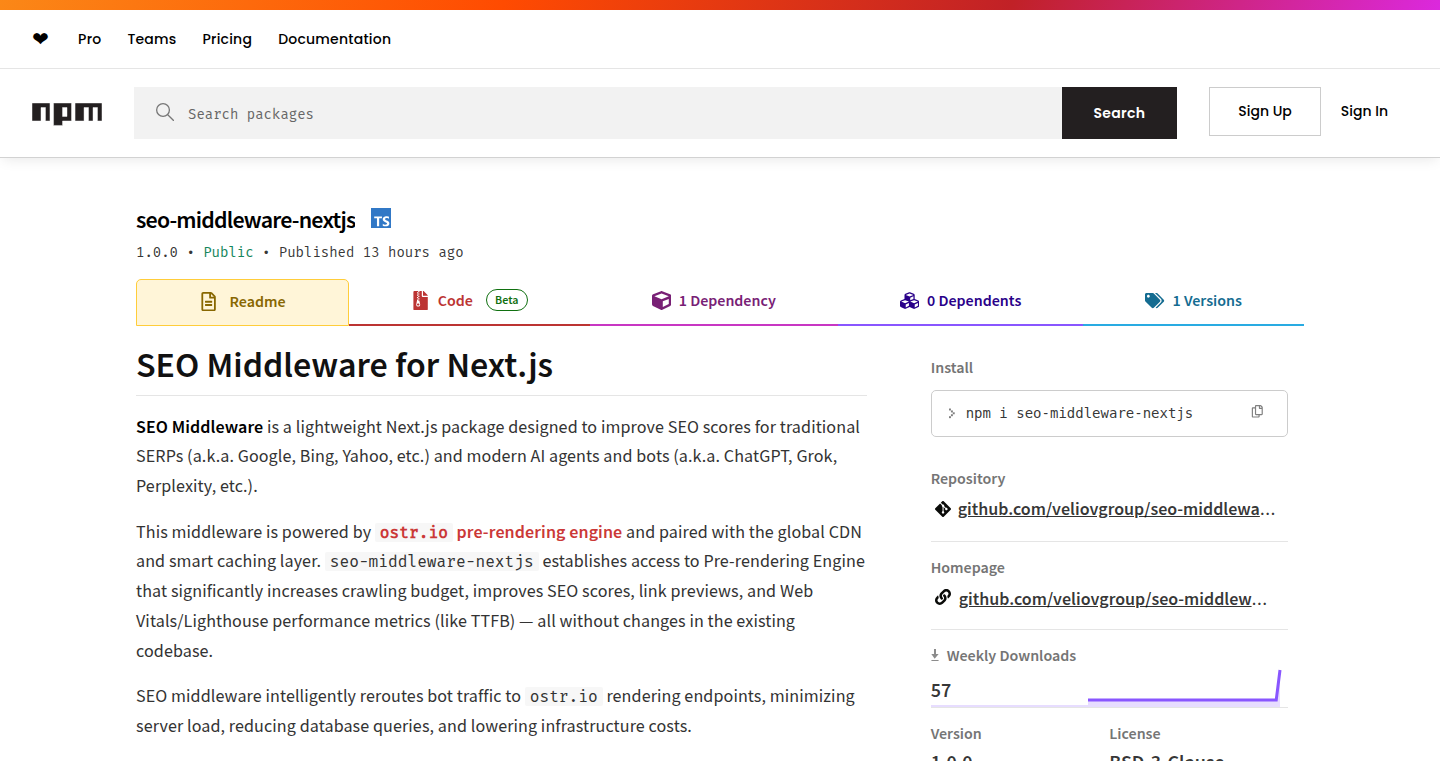
Author
dr_dimitru
Description
NextSEO is a middleware solution specifically designed for Next.js applications, aiming to simplify and automate Search Engine Optimization (SEO) tasks. It tackles the often complex and time-consuming process of implementing SEO best practices, such as generating dynamic meta tags, managing canonical URLs, and creating sitemaps, by offering a streamlined integration process. The core innovation lies in its middleware approach, intercepting requests and injecting SEO-related data automatically, minimizing developer overhead and ensuring SEO consistency across the entire application. This project addresses the pain points of manual SEO implementation, providing a reusable and easily configurable solution for improving website visibility in search results.
Popularity
Points 1
Comments 0
What is this product?
NextSEO functions as a middleman between your Next.js application and the outside world. It leverages the power of middleware – think of it as a traffic controller – to automatically handle various SEO tasks. When a user visits your site, NextSEO intercepts the request, analyzes the page, and injects the necessary SEO information (like title tags, meta descriptions, and canonical URLs) into the HTML. This is achieved without you needing to manually add these elements to every single page. The innovation here is this automated, hands-off approach that simplifies SEO management and ensures best practices are consistently applied.
How to use it?
Developers integrate NextSEO into their Next.js projects with relative ease. After installation, you'll typically configure it by specifying SEO settings like the website title, description, and social media sharing options. NextSEO then automatically manages the generation of relevant meta tags, Open Graph tags (for social media), and sitemaps, freeing you from the tedium of manually updating these elements. Use cases include: any Next.js project aiming to improve its search engine ranking, blogs, e-commerce sites, and any website that needs to be easily discoverable.
Product Core Function
· Dynamic Meta Tag Generation: Automatically generates essential meta tags such as title, description, and keywords based on page content or configuration. This ensures that search engines have the necessary information to understand and rank your pages. This improves SEO performance, meaning more people find your website.
· Canonical URL Management: Automatically sets canonical URLs for your pages. This helps search engines understand the preferred version of a page, preventing duplicate content issues, and improving your website's ranking. So, Google knows the real and primary location for content.
· Sitemap Generation: Generates a sitemap automatically, listing all the important pages of your website for search engines to crawl and index. This dramatically speeds up the process of getting your website content discovered by search engines.
· Open Graph and Twitter Card Support: Automatically adds meta tags for social media sharing, allowing content to appear beautifully when shared on platforms like Facebook and Twitter. This function is very useful when sharing your content on social media.
· Robots.txt Management: This function can help to configure your website's visibility to search engines. This ensures that only the appropriate content is indexed.
· Middleware Integration: Uses the power of Next.js middleware, which means this tool is integrated into your site at the root, allowing it to control how the site is displayed without having to change the content on each specific page. Makes the process easier than the common method.
Product Usage Case
· Blog Website Optimization: A blog website uses NextSEO to automatically generate SEO-friendly meta tags for each article. When a new article is published, NextSEO handles the creation of relevant title tags, descriptions, and keywords, ensuring the article is optimized for search engines. The advantage is that the blog gets discovered quicker and therefore gets more readers.
· E-commerce Product Pages: An e-commerce store leverages NextSEO to dynamically generate meta tags for each product page. Every product page has unique title tags, descriptions, and Open Graph tags tailored to the specific product. This improves the visibility of each product in search results and social media sharing. More SEO optimization means more potential customers find you.
· News Website Indexing: A news website utilizes NextSEO to generate sitemaps and manage canonical URLs for its articles. This helps search engines efficiently crawl and index new content, improving the speed at which articles appear in search results. This allows news websites to be found faster, leading to wider readership and ad revenue.
· Portfolio Site: A developer creates a portfolio website with NextSEO, automatically generating the correct metadata for each project showcase. This increases the likelihood of that project being found by potential employers or clients looking for a portfolio like yours, increasing the chances of landing a job.
98
Hexora - Python Script Security Analyzer
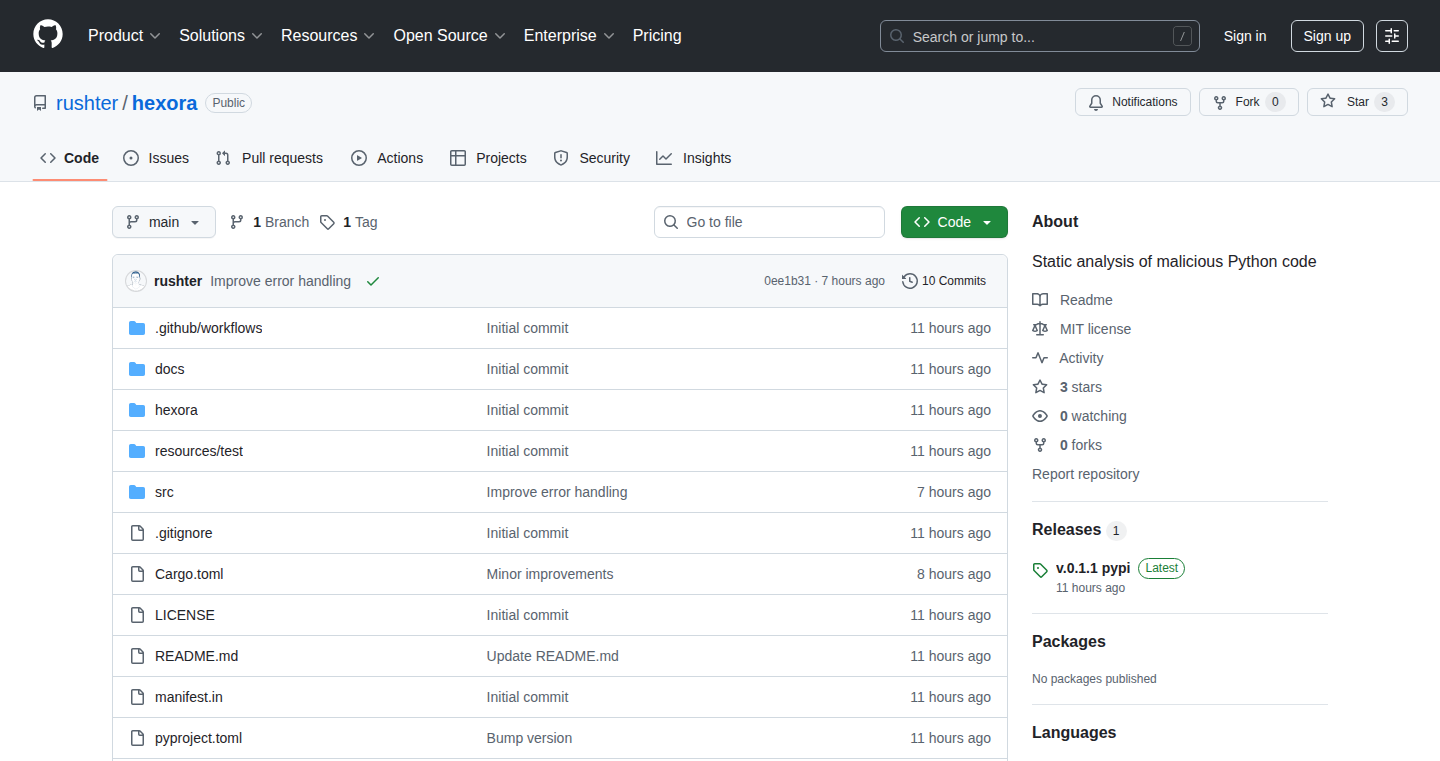
Author
rushter
Description
Hexora is a new library designed to detect malicious behavior within Python scripts. Unlike existing tools that often rely on fragile regular expressions, Hexora leverages Abstract Syntax Trees (AST) to deeply analyze the structure of the code. It tracks techniques used to obfuscate code, like reassigning imports and function calls, allowing for more robust and accurate detection of malicious intent. This project addresses the critical problem of securing Python code from attacks by going beyond superficial pattern matching and focusing on the underlying structure and behavior of the code.
Popularity
Points 1
Comments 0
What is this product?
Hexora is a security tool that scans Python scripts for malicious activities. It works by taking the code apart and understanding its fundamental structure (using AST). This allows it to identify suspicious practices like code obfuscation, where the code is deliberately made difficult to understand to hide malicious intent. The innovation lies in its ability to bypass the limitations of simpler methods like regular expressions, which can be easily fooled, and delve deeper into the code's logic.
How to use it?
Developers can use Hexora as a part of their security workflow. It can be integrated into CI/CD pipelines to automatically scan code before deployment. You could also use it during code reviews or integrate it into a development environment. This allows developers to quickly identify potential vulnerabilities and prevent malicious code from being introduced into their projects. You can run it as a command-line tool, analyze code in batch mode or integrate it directly into your development workflow.
Product Core Function
· Static Analysis with AST: Hexora uses Abstract Syntax Trees to understand the structure of the code. This allows the tool to detect complex patterns that would be missed by basic methods. So this lets you find deeply hidden security vulnerabilities.
· Obfuscation Detection: It identifies techniques like import and call reassignment, which are often used by attackers to hide malicious code. This means you can find malicious code more effectively, even if it is heavily disguised.
· Malicious Behavior Detection: The tool has built-in rules that scan for common malicious patterns. With this feature, you can prevent well-known attack patterns, providing an extra layer of security.
· Integration with CI/CD: Hexora can be easily integrated into your automated build and testing processes. So you can automatically check your code for security vulnerabilities as you develop.
Product Usage Case
· Securing Open-Source Libraries: Developers of open-source Python libraries can use Hexora to scan their code for vulnerabilities before releasing updates, ensuring that users receive secure and reliable software. So this is how you contribute to the safety of the software ecosystem.
· Protecting Web Applications: Web developers can use Hexora to scan the backend code of their applications for potential security flaws, such as those that could lead to data breaches. This is how you prevent your website from being hacked and protect user data.
· Auditing Legacy Code: Organizations can use Hexora to scan existing Python codebases for security vulnerabilities, especially in older projects that might not have received as much security attention. So it helps identify hidden threats in your system before it is too late.
· Education and Learning: Security researchers and students can use Hexora to learn about common code obfuscation techniques and how to identify malicious patterns. So you are able to learn about security and improve your code security knowledge.
99
Qwen Image Edit: AI-Powered Intelligent Image Manipulation

Author
dahuangf
Description
This project introduces an AI-powered image editing tool, Qwen Image Edit, leveraging the power of the 20B parameter Qwen-Image-Edit model. It allows for advanced image manipulation, including semantic editing (understanding the meaning of the image), appearance editing (changing the look of the image), and precise bilingual text processing (integrating text seamlessly into the image). The core innovation lies in its use of a large-scale, pre-trained vision model to understand and manipulate images in a more intelligent and nuanced way than traditional editing software. So, this is like having a super-smart assistant that can understand what you want to change in a picture and make those changes for you.
Popularity
Points 1
Comments 0
What is this product?
Qwen Image Edit is a tool built on a powerful AI model. It uses a technique called 'semantic editing' which means it understands the objects and concepts in your images. Imagine telling a program "make the sky bluer" and it actually does it intelligently, instead of just changing the color of pixels. It also allows for 'appearance editing,' changing the style or look of an image, and handles text insertion with precision in multiple languages. The innovation is in the AI's deep understanding of the image content, enabling sophisticated edits with simpler instructions. So, this technology makes image editing more intuitive and effective.
How to use it?
Developers can use Qwen Image Edit through APIs or by integrating it into their existing image editing workflows. You could build it into a photo editing app, a design tool, or even use it for automated image generation and modification for marketing materials. The integration would involve sending the image and the desired edits to the AI, which would then process the request and return the modified image. So, developers can save significant time and effort in image processing tasks by letting the AI handle complex editing.
Product Core Function
· Semantic Editing: This allows users to edit images based on the objects or concepts in the image, like changing the color of a specific object or removing an element. This is valuable because it allows for very precise modifications that would be difficult or impossible with traditional tools.
· Appearance Editing: This function enables users to change the style or visual appearance of an image. This could involve applying different artistic styles, adjusting color schemes, or altering the overall mood of the image. This is useful for quickly generating different visual versions of the same image, such as for marketing or creative projects.
· Precise Bilingual Text Processing: This enables users to seamlessly integrate text into images in multiple languages. This is helpful for adding captions, labels, or other textual elements to images without requiring manual pixel-perfect adjustments or complex workarounds. It is beneficial for creating multilingual content and ensuring text integrates naturally with the image's visual composition.
Product Usage Case
· E-commerce: Quickly generating product images with different backgrounds and styles. A retailer could use the tool to instantly create variations of a product image to test different marketing concepts, without manual image manipulation efforts.
· Graphic Design: Speeding up the creation of marketing materials. Graphic designers could use the tool to modify existing images to match the branding of a campaign or quickly adapt a design for different social media platforms, allowing for faster design iterations.
· Content Creation: Creating engaging visuals for social media or blogs. Bloggers and social media users could use the tool to add text, make specific edits, and quickly adjust the appearance of their images to suit the content of their posts, enhancing audience engagement.
100
The Point Poker: Agile Effort Estimation, Redefined
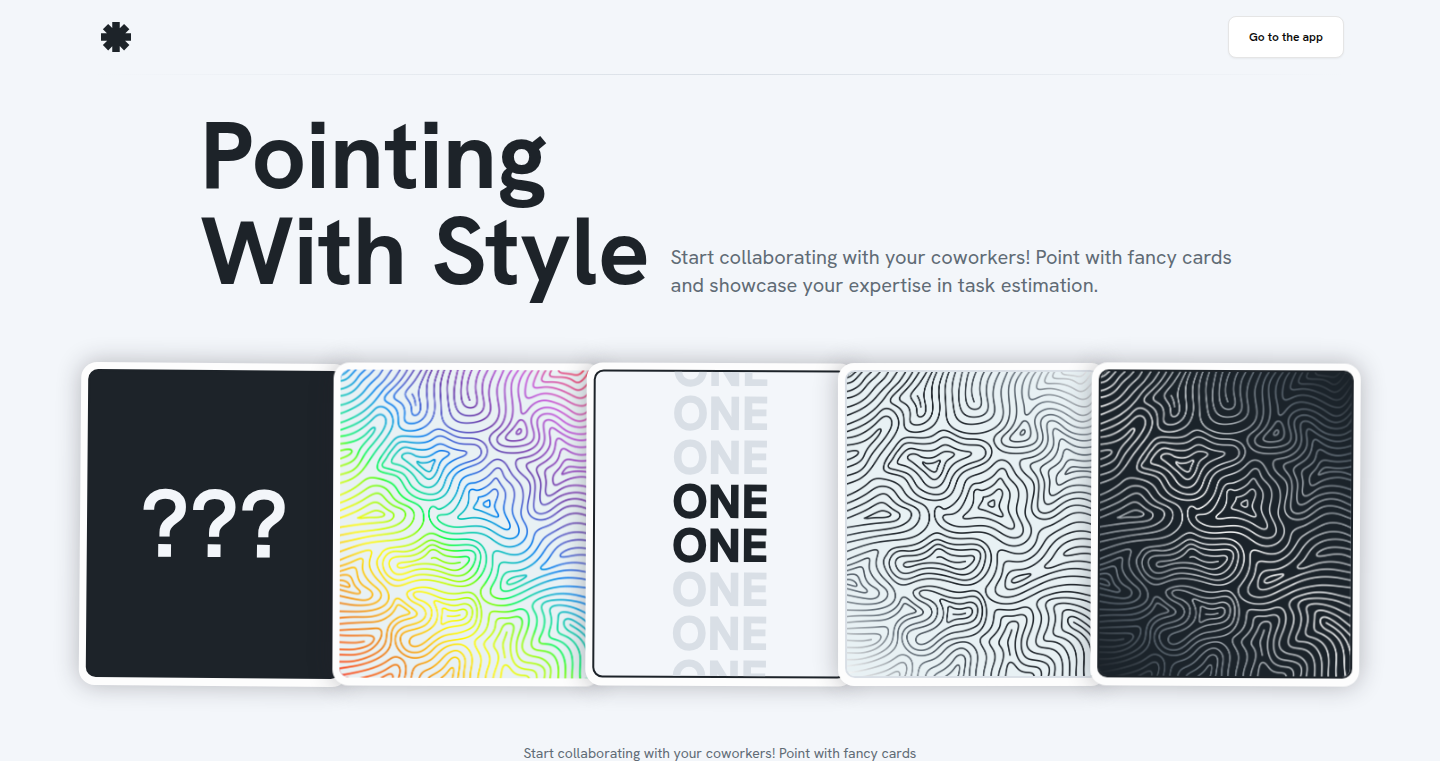
Author
karnoldf
Description
The Point Poker is a web application designed to make agile effort estimation fun and engaging. It tackles the problem of boring and inefficient planning sessions in software development by gamifying the process. Built with modern web technologies like Astro, React, Vercel, Supabase, and Shadcn, it offers a clean, minimal UI with a focus on user experience. Its key innovation lies in its gamified approach, allowing teams to level up as they estimate, and customizing the experience with unique cards, making the process more intuitive and enjoyable. So, it helps development teams estimate project tasks faster and more collaboratively, ultimately leading to better project planning and execution.
Popularity
Points 1
Comments 0
What is this product?
The Point Poker is a web app built for agile software development teams. It's used during 'grooming' or 'planning' sessions to estimate how much effort tasks will take. Instead of boring meetings, it introduces gamification. Teams use custom-designed cards, and users can "level up" based on their participation. It's built using technologies like React and Astro for the front-end, and Supabase for the database. So, it's a fresh take on an old problem: making estimations less painful and more collaborative.
How to use it?
Developers can use The Point Poker during their agile planning meetings. They can create rooms for their team, input tasks, and then each team member 'points' the task using the custom cards. The app helps to visualize the team's combined estimate and facilitates discussion if estimates differ significantly. The app is accessed through a web browser. No complex setup is required. So, it helps developers to bring fun into their planning sessions with its intuitive and easy-to-use interface, and helps them to improve their team collaboration.
Product Core Function
· Minimal UI: The clean and distraction-free interface provides a pleasant user experience, focusing on the task at hand: estimation. The value is that it reduces mental fatigue and allows the team to focus on the work. It is particularly helpful for teams that are overwhelmed by too many design elements. The application is built with a clean user interface.
· Gamification: The integration of a leveling system keeps sessions engaging and creates a sense of accomplishment, encouraging more active participation. Developers get rewarded for their contributions. The value here is that it increases engagement and productivity in planning meetings. It helps teams to make the planning process more enjoyable and improve team morale.
· Custom Cards: The availability of unique and stylish cards adds personality and fun to the estimation process. The value is that it makes the estimation process less monotonous and makes it memorable. It makes the whole process more engaging. So, it allows teams to tailor the experience to their brand.
· Real-time Collaboration: It's built with collaborative principles in mind. This feature enables all team members to see estimates and discuss them in real-time. The value is that it greatly improves team discussions and encourages participation. This is particularly useful when you need a quick estimate.
· Privacy-First Analytics: It uses Plausible Analytics to track usage without compromising user privacy. The value here is that it helps developers understand how users are interacting with the app without sacrificing the user's right to privacy. The use of a privacy-focused analytic tool is particularly important in the modern development environment.
Product Usage Case
· In a software development company that has several grooming sessions per sprint, The Point Poker can be used to streamline the estimation process, making it faster and more efficient. The clean UI and gamification features ensure that the team stays engaged during the often-tedious planning sessions. So, it helps the team focus and deliver more in each sprint.
· A startup team can use The Point Poker to foster collaboration and communication. The custom card feature can be used to build team culture. It provides an easy way for the teams to discuss estimates. So, it is a helpful way for the team to communicate in an early-stage project.
· Teams working remotely can use The Point Poker to stay connected and communicate during planning sessions. The real-time collaboration feature allows team members in different locations to view estimates and participate in discussions. So, it helps to bridge the communication gaps in remote work.