Show HN Today: Discover the Latest Innovative Projects from the Developer Community
 ShowHN Today
ShowHN TodayShow HN Today: Top Developer Projects Showcase for 2025-08-18
SagaSu777 2025-08-19
Explore the hottest developer projects on Show HN for 2025-08-18. Dive into innovative tech, AI applications, and exciting new inventions!
Summary of Today’s Content
Trend Insights
The Hacker News projects reveal a strong focus on AI, developer tools, and local-first applications. We're seeing a surge in tools that leverage AI for tasks like code generation, content creation, and data analysis. The push towards open-source and local-first solutions is evident. For developers and innovators, this means opportunities in building privacy-focused applications, creating open-source alternatives to existing proprietary services, and exploring the potential of AI across diverse applications. Consider developing tools that empower users with greater control over their data while leveraging AI to solve real-world problems. Embrace the hacker spirit of building, experimenting, and sharing your creations with the community, as this is a trend and practice that can pay back handsomely.
Today's Hottest Product
Name
Whispering – Open-source, local-first dictation you can trust
Highlight
This project provides an open-source speech-to-text application. The innovation lies in its local-first and transparent approach to data, ensuring user privacy. Developers can learn how to build applications prioritizing data privacy and local processing, offering an alternative to closed-source dictation tools. The project also demonstrates the value of open-source in productivity tools, especially in areas where data security is crucial.
Popular Category
AI/ML
Productivity Tools
Developer Tools
Popular Keyword
AI
Open Source
Local-first
Video
Technology Trends
Local-first AI Applications: The trend of running AI locally to prioritize privacy and reduce latency.
AI-powered Productivity: Using AI to streamline workflows and improve efficiency, especially in areas like transcription and note-taking.
Open-Source Solutions: Creating open-source tools that rival their proprietary counterparts, empowering users with control over their data.
Project Category Distribution
AI/ML Applications (25%)
Developer Tools & Utilities (30%)
Productivity & Lifestyle Apps (15%)
Web & Browser Extensions (15%)
Other (Games, Data Analysis, etc.) (15%)
Today's Hot Product List
| Ranking | Product Name | Likes | Comments |
|---|---|---|---|
| 1 | Whispering: Transparent Local-First Speech-to-Text | 402 | 118 |
| 2 | Fractional Jobs: The Engineer's Gateway to Independent Career | 232 | 107 |
| 3 | AgentSim: AI Agents in a Sims-Style 3D World | 125 | 61 |
| 4 | TinyTPU: A Toy TPU for XOR Problem - Re-Inventing the Wheel | 103 | 17 |
| 5 | Strix: AI-Powered Application Hackers - An Open-Source Exploration | 97 | 15 |
| 6 | SwiftUI WatchNews: A Minimalist Hacker News Reader for Apple Watch | 62 | 20 |
| 7 | Memori: AI Agent Memory Engine | 16 | 11 |
| 8 | Chroma Cloud: Serverless AI Search Database | 14 | 0 |
| 9 | Founderly: AI-Powered Startup Accelerator | 6 | 4 |
| 10 | RinaWarp Terminal: AI-Powered Terminal with Sub-Second Response | 5 | 2 |
1
Whispering: Transparent Local-First Speech-to-Text
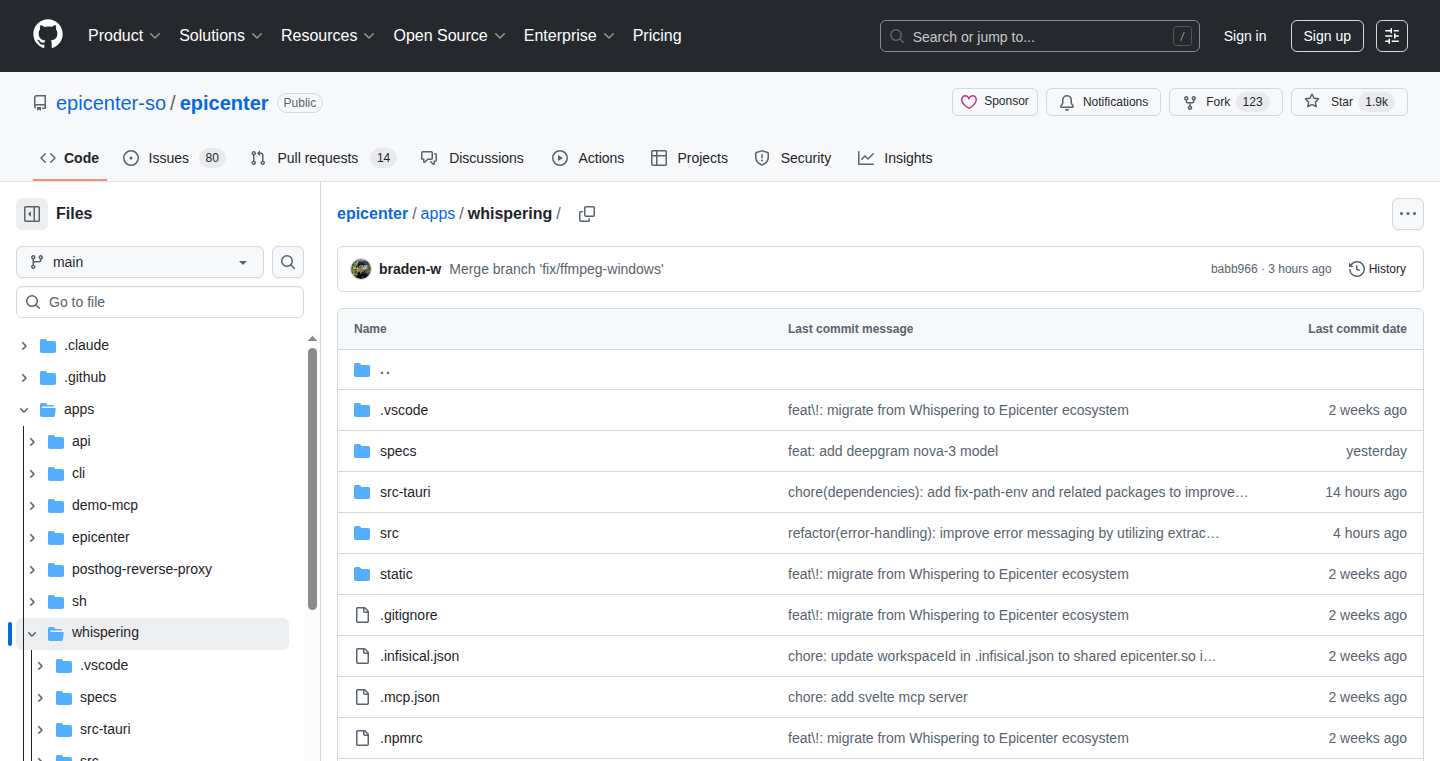
Author
braden-w
Description
Whispering is an open-source speech-to-text application designed with a focus on transparency and local processing. It allows users to transcribe audio locally on their device, ensuring data privacy and control. It addresses the problem of untrusted, closed-source transcription tools by providing a fully open-source alternative. The project leverages various speech-to-text engines, including Whisper C++ and cloud providers like Groq and OpenAI, allowing users to choose their preferred method. Its innovative aspects include voice-activated hands-free operation and customizable AI transformations.
Popularity
Points 402
Comments 118
What is this product?
Whispering is an open-source application that converts spoken words into text. The core innovation lies in its commitment to local processing and user data privacy. Unlike many other transcription tools, Whispering doesn't send your audio data to unknown servers. Instead, it processes the audio on your computer or allows you to use your chosen cloud provider. It uses different speech-to-text engines like Whisper C++ for local processing and cloud services like OpenAI for more advanced transcription. This ensures your data remains private and under your control. Additionally, it offers features such as voice-activated mode for hands-free operation and customizable AI transformations, adding extra flexibility and control.
How to use it?
Developers can use Whispering in several ways. They can download and run the application directly on their computer. The tool provides a straightforward user interface for audio recording and transcription. Developers can also integrate Whispering's core functionalities into their own applications. Because it is open-source, they can adapt the source code to their specific needs and tailor the software. For example, a developer working on a note-taking app can integrate Whispering to allow users to dictate notes directly into their app. They can also leverage different speech-to-text models and cloud providers, allowing for a customizable transcription experience. Developers can also contribute to the project and add new features or improvements. This project is perfect for developers who value data privacy and want to build transcription features directly into their applications. The open-source nature allows for extensive customization and adaptation to meet project needs.
Product Core Function
· Local Processing: Whispering transcribes audio on your computer using engines like Whisper C++. This is valuable because it ensures your audio data never leaves your device, protecting your privacy. You can use this to transcribe sensitive meetings or personal notes without worrying about cloud storage.
· Open-Source Transparency: Because the code is available for anyone to see and modify, you can be sure of what's happening with your data. This is valuable because it builds trust and allows for modifications. You could use it to modify the software to suit your specific workflow or to improve its performance.
· Voice-Activated Mode: Whispering's hands-free operation is a feature which allows you to start and stop the transcription with your voice. This is valuable because it allows for use in scenarios when you are multitasking, such as taking notes while cooking or coding.
· Customizable AI Transformations: This feature lets you use prompts and AI models to edit the transcriptions. This is valuable because it gives you more control over the output and allows you to generate summaries, translate transcriptions, and make other changes.
Product Usage Case
· Note-taking: Developers can integrate Whispering into note-taking applications, allowing users to dictate their notes directly into the app. The local-first processing ensures that users' sensitive information remains private, which addresses the privacy concerns of modern note-taking apps.
· Coding: Programmers can use Whispering to dictate code, comments, or documentation. The voice-activated mode allows developers to work hands-free, helping them to be more productive. Because it's open-source, you can modify the program to work with your specific coding environment.
· Content Creation: Content creators such as podcasters and YouTubers can use Whispering to transcribe audio for their content. Because it's open-source, creators can modify it to automate their workflow and create content without expensive transcription services.
· Accessibility: Developers can use Whispering to build accessibility features into applications. Those with mobility issues or disabilities may not be able to type, and Whispering can help convert their voice into text, making apps and online content more accessible.
2
Fractional Jobs: The Engineer's Gateway to Independent Career
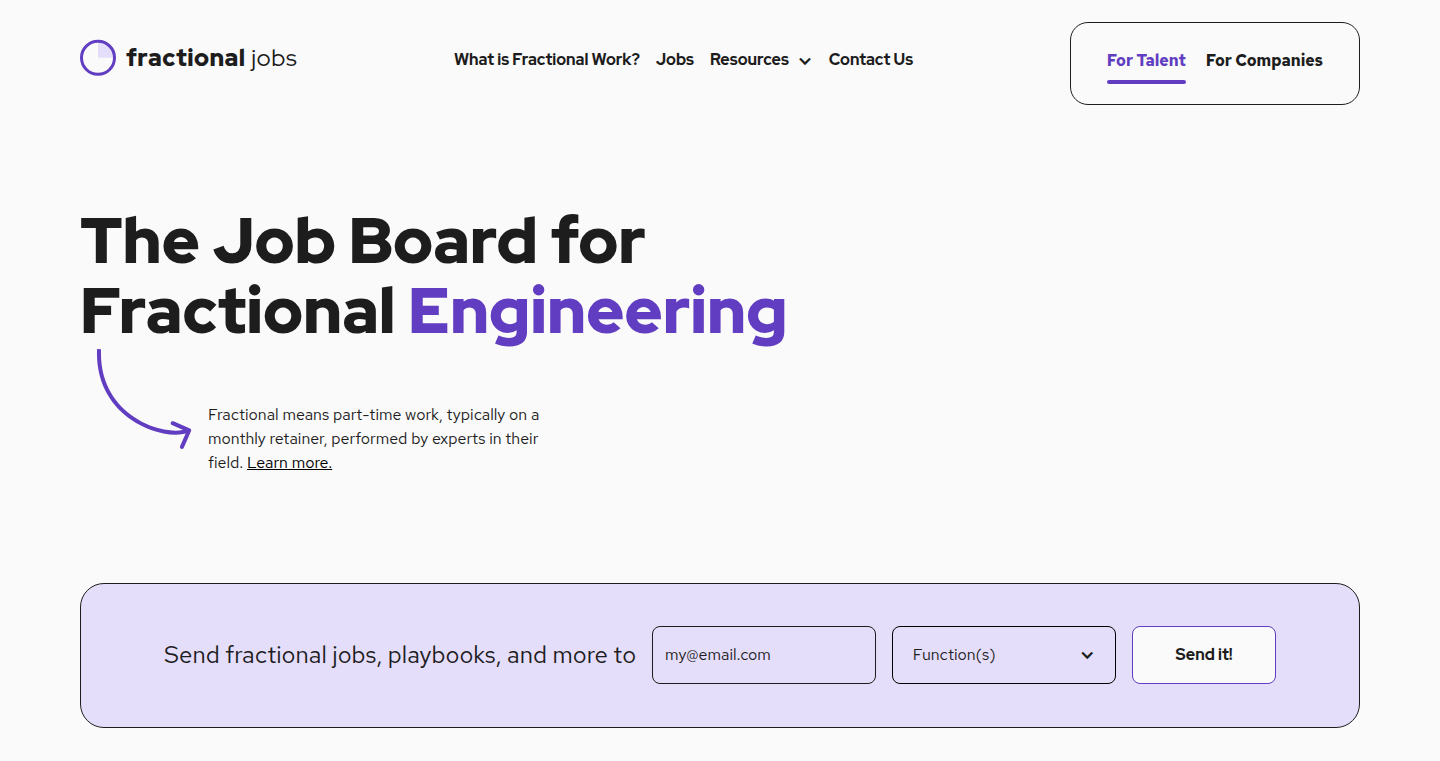
Author
tbird24
Description
Fractional Jobs is a platform designed to connect engineers with part-time or contract roles, allowing them to break free from traditional full-time employment. It focuses on vetting clients, ensuring the quality of projects and the reliability of payment. The innovative aspect lies in its matching system, where engineers can request introductions to clients based on their profiles, facilitating direct connections and streamlined job search. This tackles the common problem of finding suitable clients for independent work, a challenge for anyone seeking to move away from the traditional W2 (employee) model.
Popularity
Points 232
Comments 107
What is this product?
Fractional Jobs is a curated job board that specializes in connecting engineers with fractional or part-time positions. It works by first meticulously checking and validating the companies (clients) that need engineering work. Then, it lets engineers browse these vetted opportunities. If an engineer sees a project they like, they can request an introduction to the client, streamlining the hiring process. The introduction happens after the client reviews the engineer's profile, making the match more targeted and efficient. The innovation is in focusing on quality clients and enabling engineers to make direct connections based on their skills and preferences, eliminating much of the usual job searching hassle.
How to use it?
Engineers can create a profile showcasing their skills and experience. They then browse the listed fractional roles, which have already been validated by the platform. When an engineer finds a role that aligns with their expertise and interests, they request an introduction. Fractional Jobs handles the initial outreach and sets up the connection. This is different from a traditional job board because the platform takes on the responsibility of vetting and matching, reducing the time engineers spend searching and increasing the chances of finding suitable opportunities. So, it's super easy: create profile, browse jobs, request introduction, and then you are connected to the client if there is a fit.
Product Core Function
· Client Vetting: The platform carefully examines potential clients to verify their legitimacy and ensure they are suitable for engineers. This reduces the risk of fraud and non-payment, which can be a significant concern for independent workers. So this helps prevent engineers from getting scammed and protects their time and effort.
· Profile-Based Matching: Engineers create a profile that highlights their skills, experience, and preferences. This allows the platform to suggest relevant job opportunities and allows engineers to express their desire for particular roles, creating a highly targeted matching system. So, it helps match the right engineer to the right job based on their individual skills and desires.
· Introduction Service: After an engineer finds a suitable project, the platform facilitates the introduction to the client. This eliminates the need for engineers to constantly reach out to potential employers, and streamlines the process of connecting with clients. So this saves the engineers time and effort by handling the initial outreach and making the connection.
· Fractional Job Focus: The platform focuses exclusively on fractional or part-time roles. This caters to the growing demand for flexible work arrangements. This provides opportunities for engineers to build experience, skills, or income through different work arrangements without the commitment of a full-time job. So, engineers can balance their schedules and their career aspirations without committing to a full-time job.
Product Usage Case
· A Senior Software Engineer looking to diversify their income and gain experience with different projects. They create a profile on Fractional Jobs and find several part-time roles in AI engineering. They request introductions to clients that seem appealing and successfully land a contract. They can now expand their portfolio with exciting projects without sacrificing their time.
· A newly graduated Computer Science student looking to gain experience in full-stack development. They find a project that is a good fit for their interests and apply for an introduction. By being matched with a vetted client through Fractional Jobs, they can establish a professional network and start a part-time career to build their resume and practical skills. This gives them a great start to their career without needing a full-time job, while still studying.
· A Freelance Engineer who desires to spend more time on personal projects. They use Fractional Jobs to find multiple short-term or part-time positions, allowing them to schedule their work around their personal interests and other commitments. This flexibility and targeted matching system empowers them to manage their time efficiently and pursue their interests.
3
AgentSim: AI Agents in a Sims-Style 3D World
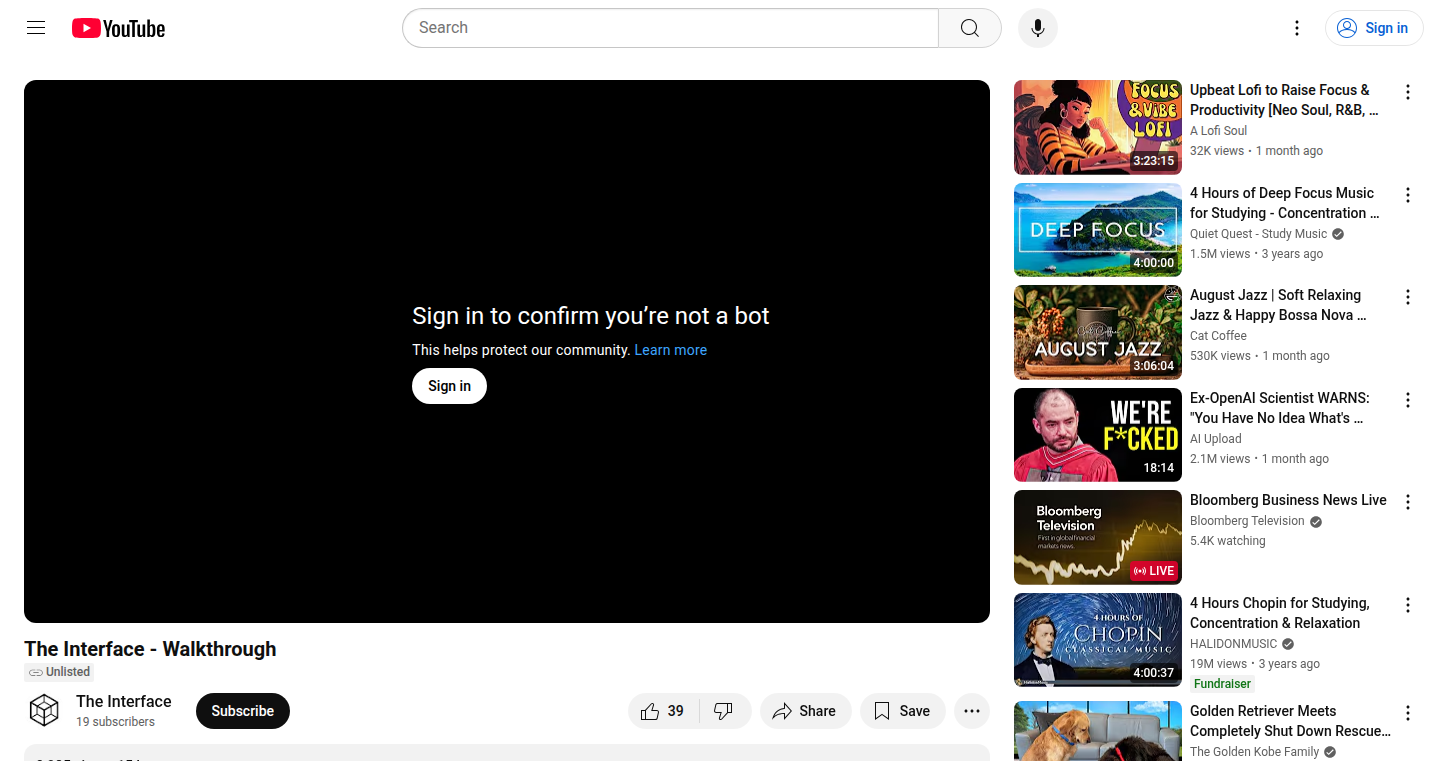
Author
maxraven
Description
AgentSim is a fascinating project that transforms the development and interaction with AI agents into a 3D simulated environment, similar to the Sims. It moves away from the traditional text-based interfaces of AI agents, allowing users to visually observe and interact with AI agents in a dynamic world. This is achieved by integrating AI agents within a Unity-based 3D world, enabling agents to perceive their environment, take actions, and interact with each other and the user. The system is designed to be flexible, allowing users to edit the rules of the agents, customize environments, and share their creations, thus fostering a more engaging and less opaque understanding of AI behavior. The project uses a combination of Unity, a custom MCP server, and LiteLLM for multi-provider routing, along with local model support via Mistral.rs. This creates a platform for prompt-injection testing, social engineering scenarios, cooperative games, and model comparisons, and provides a way to build an open-ended, AI-native sim-game.
Popularity
Points 125
Comments 61
What is this product?
AgentSim is an innovative platform that places AI agents within a 3D simulation environment. Imagine creating and interacting with AI agents in a world that resembles the game 'The Sims.' Instead of simply typing commands, you can watch your agents move around, interact with objects, and engage in conversations with each other—all in real-time. The technology uses Unity to create the 3D environment, and then integrates with Large Language Models (LLMs) to allow the AI agents to 'think' and act. The core innovation lies in the visualization and the direct interaction with AI agents in a way that makes their behaviors and decision-making more observable and engaging. It also makes it easier to understand how they interact, offering a more intuitive way to experiment with AI.
How to use it?
Developers can use AgentSim to build, test, and observe AI agents within a dynamic, 3D environment. You can start by designing rooms and environments using a tilemap editor, set up events and conditions that trigger agent actions, and define the rules that govern agent behavior. This project allows you to customize agent prompts, decision-making logic, and even how they see chat history. You can use the platform for various purposes, such as prompt-injection testing, simulating social engineering scenarios, or designing cooperative games. Integration involves setting up the environment, configuring agents, defining actions and conditions, and connecting to your preferred LLM via API keys or use the platform's credits to run agents. This platform allows developers to experiment with coordination strategies and understand how different prompts affect the agents' behavior. Overall, it is designed to be a hands-on way to learn, debug, and explore the capabilities and limitations of AI agents.
Product Core Function
· 3D Simulation Environment: Creates a virtual world where AI agents live, move, and interact. This offers a visual, intuitive way to observe AI behavior, making the agents' internal states and actions more transparent.
· Agent Customization: Allows users to modify the behavior of AI agents by editing prompts, decision logic, and environmental interactions. This means you can tune your agents to be talkative or silent, to prioritize movement or environmental manipulation, or to coordinate in specific scenarios.
· Tilemap Editor: Enables users to design custom environments with tile-based rooms and event systems. This means you can create and share the environments with the community, creating puzzles or hazards to challenge the agents.
· Real-Time Interaction: Supports real-time interaction and observation of agents, which facilitates a deeper understanding of AI agent behavior and their responses to various stimuli. This immediacy allows for quicker feedback loops and more direct experimentation.
· Multi-Provider Routing via LiteLLM: This component enables the selection of different LLMs (like GPT, Mistral, etc.) to empower AI agents with various capabilities or to allow the developer to compare how different models perform in identical scenarios. This means you can experiment with different LLMs and choose the one that best suits your project's needs.
· Community Sharing: Provides a platform for users to share their creations, environments, and scenarios. This means you can share the environment you've created for the agents to explore or even try to solve the puzzles.
· Prompt Injection Testing: Allows users to test how AI agents respond to crafted prompts, crucial for understanding and preventing vulnerabilities in AI systems. This means you can create specific inputs to identify potential vulnerabilities in your AI agents, helping to build more secure and reliable AI systems.
· Social Engineering Simulation: The platform can simulate various social engineering scenarios, helping users to study and understand AI interactions in complex situations. This allows you to learn about AI's interactions and social manipulation techniques.
Product Usage Case
· Prompt-injection testing: In a security context, developers can test how AI agents react to malicious instructions or prompts, uncovering vulnerabilities. For example, you could design a room where agents are given specific tasks, then see if they can be tricked into revealing confidential information.
· Cooperative game design: Users can create scenarios where AI agents collaborate to solve puzzles or achieve goals within the 3D world. For example, you could create a room with multiple agents that have to communicate and coordinate to open a door.
· Social engineering simulations: This allows the simulation of social interactions and AI responses to various social cues or manipulations, making the AI agents more aware of human behavior, which provides insights into the AI's thought processes, decision-making and learning abilities. For example, users can simulate a situation where agents negotiate through falling tiles to reach a goal or cooperate to manipulate objects.
· Model comparison: Evaluate different LLMs by observing their performance in identical simulation scenarios. This helps developers choose the best LLM for a specific task or to study model biases.
· Educational tool: Educators can use AgentSim to provide a visual and interactive way to teach students about AI agents, their decision-making processes, and the impact of prompts and environment. For instance, students can design custom environments and observe how the agents react to changing circumstances.
· Entertainment and gamification: Create entertaining scenarios where AI agents compete or collaborate, turning complex AI concepts into fun, engaging experiences. You could design a game where agents navigate through mazes with the help of each other, showcasing teamwork and strategy.
4
TinyTPU: A Toy TPU for XOR Problem - Re-Inventing the Wheel
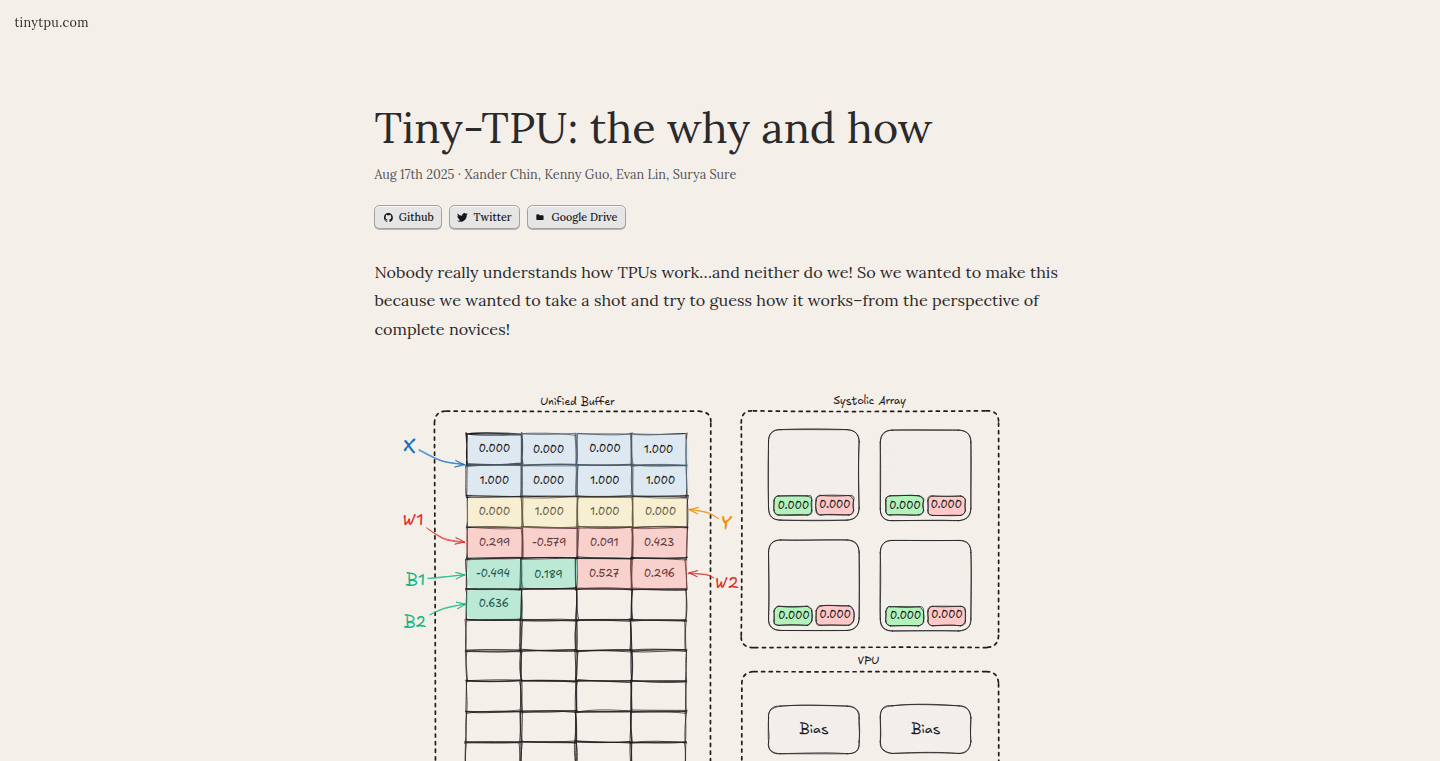
Author
evxxan
Description
TinyTPU is a project where the developers built a simplified, toy version of a Tensor Processing Unit (TPU) – a specialized chip designed to accelerate machine learning tasks. This project stands out because the developers, without extensive hardware design experience, approached the challenge by 'trying the hacky way' first. This means they prioritized their own ideas and exploration before consulting external resources, leading to a unique and potentially insightful re-invention of TPU mechanisms. The project focuses on solving the XOR problem, a fundamental logic problem in machine learning, and supports both inference (making predictions) and training (teaching the model).
Popularity
Points 103
Comments 17
What is this product?
TinyTPU is a simplified version of a TPU built from scratch by individuals with no prior professional hardware design experience. It is designed to tackle the XOR problem, a basic but important task in machine learning. Instead of copying an existing TPU design, the developers chose to 'reinvent the wheel' by figuring out the underlying mechanisms themselves through experimentation and a 'try the hacky way' approach. This project helps in understanding how these complex chips work from a low level. So, what this means for you is you will have a clearer idea on how Machine Learning models can be built.
How to use it?
Developers can use TinyTPU as a learning tool to understand how TPUs work and how to implement machine learning algorithms at a more fundamental level. It provides a hands-on example of the principles behind specialized hardware for AI. Developers could integrate its principles into their own projects to better understand the efficiency and trade-offs of hardware acceleration for machine learning tasks. It serves as an educational foundation for those venturing into the field of AI hardware design or machine learning. So, you can use the codebase or its conceptual understanding to build and optimize your Machine Learning models.
Product Core Function
· XOR Problem Solving: The core function is to solve the XOR (exclusive OR) problem, a fundamental concept in machine learning, using the toy TPU. This demonstrates the TPU's ability to perform basic logic operations crucial for more complex AI tasks. This helps developers understand the low-level computations that a machine learning model has to go through.
· Inference Capability: TinyTPU can perform inference, meaning it can take new data and make predictions based on what it has learned during training. This shows the practical application of the TPU in using trained models. For instance, you can input some data and the TPU will output a prediction.
· Training Capability: TinyTPU is capable of training, which means it can learn from data and improve its performance over time. This functionality allows the toy TPU to adapt and become more accurate in solving the XOR problem. This helps developers to see how the model learns from examples.
· Hardware-Inspired Design: The project provides insights into the architecture and design principles of a TPU. The 'hacky way' approach allows the developers to document the process of reinventing the hardware that would be otherwise hidden. This process provides you with a better understanding of how the data flows inside the TPU.
Product Usage Case
· Education and Learning: Use TinyTPU as an educational tool to understand how machine learning accelerators work at a fundamental level. For instance, it can be used in university courses or online tutorials to teach the basics of hardware acceleration. You can grasp the technical concepts easier through this project.
· Experimentation and Prototyping: Use TinyTPU as a base to experiment with different architectural choices and optimizations for machine learning hardware. For instance, developers could try to extend the toy TPU's capabilities or apply the architecture to a more complex ML problem. This gives you a good base to build your own hardware and software combination.
· Research: Use TinyTPU as a reference for research on novel machine learning hardware designs and algorithms. For example, you can analyze the performance of the toy TPU and compare it to other approaches. You can accelerate the progress in your field of research by having an understandable base to start with.
5
Strix: AI-Powered Application Hackers - An Open-Source Exploration
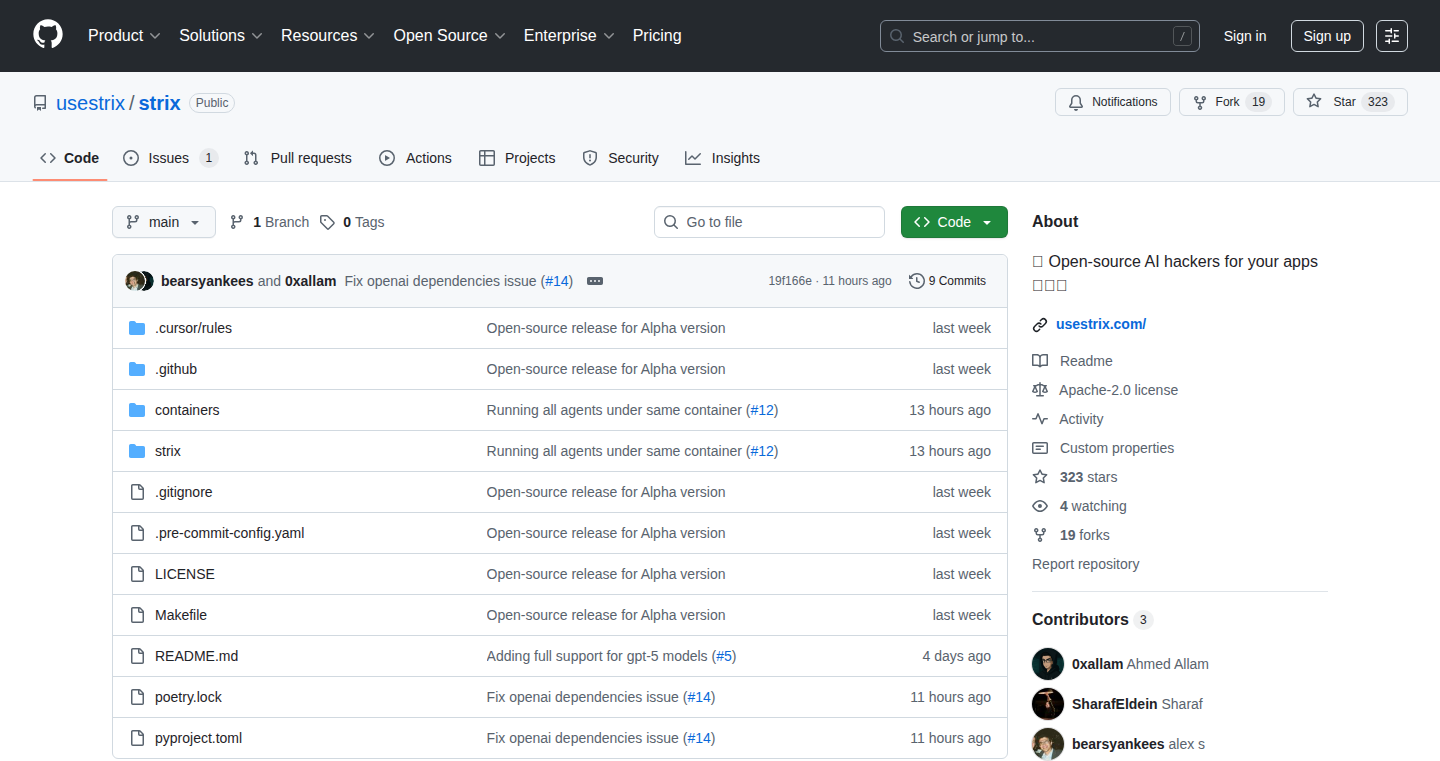
Author
ahmedallam2
Description
Strix is an open-source project that lets you integrate AI directly into your applications. It provides tools and frameworks for building AI-driven features, essentially giving your apps the ability to 'think' and act intelligently. This project is innovative because it democratizes access to AI, allowing developers of all skill levels to experiment with and implement sophisticated AI capabilities without requiring extensive machine learning expertise. It tackles the technical hurdle of integrating AI by providing pre-built components and an accessible framework.
Popularity
Points 97
Comments 15
What is this product?
Strix is like having a team of AI experts, but in code form. It provides the building blocks to add smart features to your app, such as understanding user requests, automating tasks, or even generating content. The innovation lies in its open-source nature and ease of use, making AI accessible. It simplifies the complex process of training and deploying AI models by providing pre-configured modules and a straightforward API. So, for instance, if you want to add a chat feature to your application, you can use Strix to handle the natural language understanding (NLU) part.
How to use it?
Developers can use Strix by integrating its libraries and APIs into their existing applications. You can choose from various pre-built AI components, or even customize and train your own AI models within the Strix framework. For example, you could use Strix to build a customer support chatbot, a recommendation engine, or an automated content generation tool. You'd typically install the Strix package, import the necessary modules into your code, and then configure the AI component with your specific requirements. You can then feed it with your data, and Strix will handle all the heavy lifting of processing and interpreting the data to provide the expected output.
Product Core Function
· Natural Language Processing (NLP) Capabilities: Strix offers components for understanding and generating human language. Value: Enabling applications to understand user input and respond intelligently. Application: Building chatbots, voice assistants, or text summarization tools. So this can help me understand what users are saying and act accordingly.
· Machine Learning Model Integration: Strix supports the integration of various machine learning models. Value: Provides developers with an easy way to utilize pre-trained or custom models without the need for deep expertise in machine learning. Application: Building recommendation engines, fraud detection systems, or predictive analytics dashboards. So this can help me to get more insights from data and predict future trends.
· Automation and Workflow Orchestration: Strix can automate tasks and streamline workflows. Value: Reduce manual effort and increase efficiency by automating repetitive tasks. Application: Automating data entry, generating reports, or scheduling appointments. So this can help me save time by automating repetitive actions.
· API and Library Structure: Strix provides a clean API and easily accessible libraries. Value: Simplifies integration into existing applications. Application: Integrate AI functionality with minimal code changes. So this can help me easily add intelligence to my apps.
Product Usage Case
· Building a Smart Chatbot: A developer can use Strix's NLP capabilities to build a customer support chatbot that understands user queries and provides relevant answers. The chatbot can be integrated into a website or messaging platform. So this can reduce the time and costs associated with human customer service.
· Creating a Personalized Recommendation System: A developer could leverage Strix to integrate a recommendation engine into an e-commerce platform. The system can analyze user behavior and provide personalized product recommendations. So this can increase sales by displaying the right products to users at the right time.
· Automating Content Generation: Strix can be used to automate the creation of marketing content, such as social media posts or product descriptions. The application can generate content based on user input or a pre-defined template. So this can save time and money in content creation and marketing efforts.
6
SwiftUI WatchNews: A Minimalist Hacker News Reader for Apple Watch
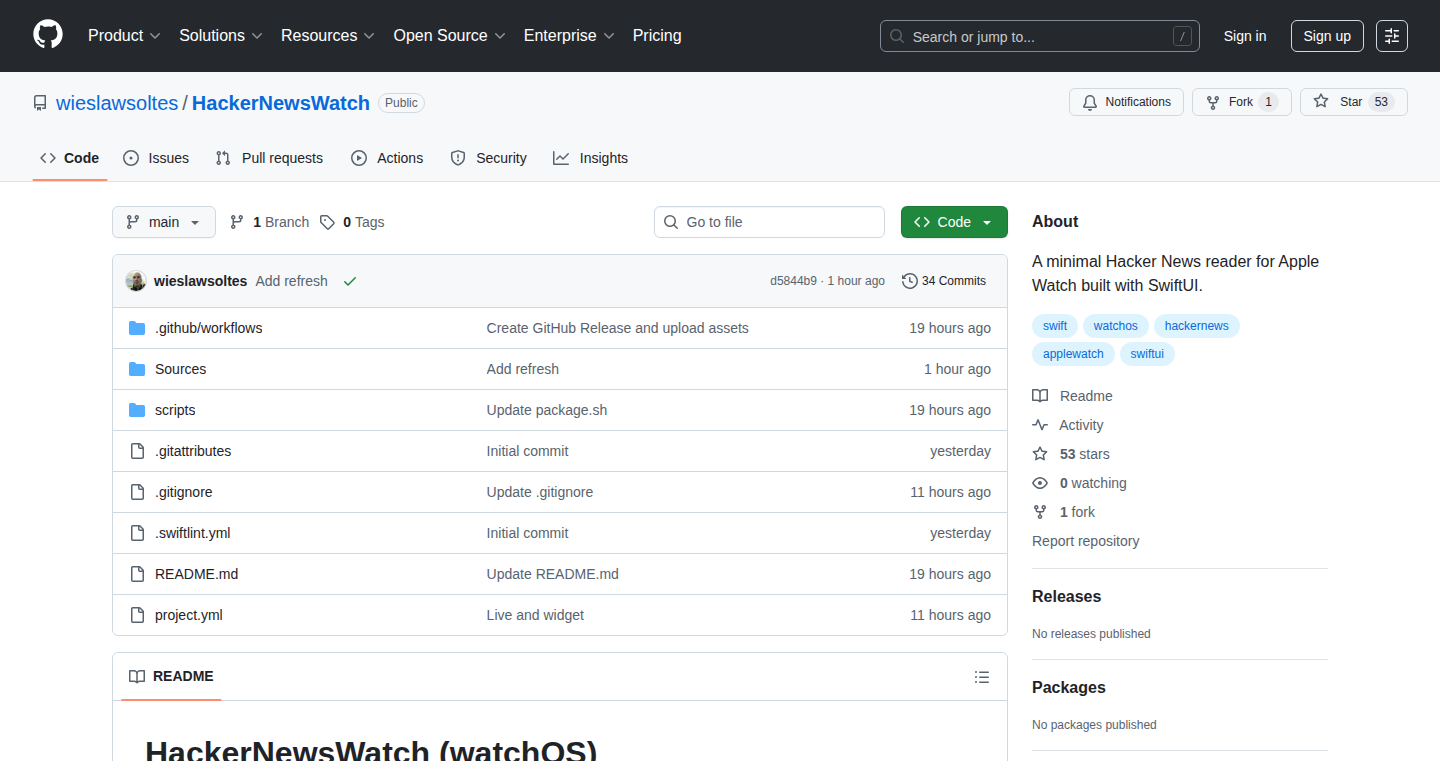
Author
wiso
Description
This project is a Hacker News reader specifically designed for the Apple Watch, built entirely using SwiftUI. The core innovation lies in adapting the Hacker News content, usually designed for larger screens, to the constraints of a tiny smartwatch display. It addresses the technical challenge of displaying complex information on a limited screen size, while maintaining a smooth and responsive user experience. It showcases how SwiftUI can be used to create a functional and enjoyable app for resource-constrained devices.
Popularity
Points 62
Comments 20
What is this product?
SwiftUI WatchNews is a Hacker News reader built for the Apple Watch. It takes data from Hacker News and cleverly displays it on your wrist. The innovation is in how it adapts the data to the Apple Watch's small screen. Think of it like a tiny newspaper reader for your watch, using SwiftUI to make the experience clean and efficient.
How to use it?
Developers can use SwiftUI WatchNews as a practical example of building apps for the Apple Watch. It demonstrates best practices for data fetching, UI layout, and performance optimization on a device with limited resources. They can study the codebase to learn how to use SwiftUI for watchOS development, how to handle network requests, and how to manage data presentation in a compact format. You can integrate its concepts into your watch apps to display data from other APIs or customize it to fit your needs.
Product Core Function
· Headline Display: It fetches and displays Hacker News headlines. Value: Provides quick access to trending tech news directly on your Apple Watch. Use Case: Quickly scan top stories without taking out your phone.
· Story Detail View: It allows users to view story details, including the author, score, and comment count. Value: Provides a brief overview of the stories’ popularity and who posted it. Use Case: Decide quickly if a story is worth reading in more detail.
· Lightweight Data Fetching: The app retrieves Hacker News data efficiently, optimized for low bandwidth and quick loading times. Value: Ensures a responsive user experience, especially on limited cellular or Wi-Fi connections. Use Case: Get news updates even in areas with poor network connectivity.
· SwiftUI-Based UI: The app uses SwiftUI for its entire UI. Value: Demonstrates how SwiftUI helps create modern, responsive, and maintainable watchOS applications. Use Case: Learn SwiftUI development specifically for watchOS applications.
Product Usage Case
· WatchOS App Development: Demonstrates how to build a complete watchOS app from scratch using SwiftUI. Developers can study the code to learn how to handle data, design the UI, and implement user interactions specific to the Apple Watch ecosystem.
· Data Presentation on Small Screens: Shows how to effectively present large amounts of textual data (headlines, story details) within the confines of a small watch screen, utilizing UI elements optimized for readability and navigation.
· Networking on WatchOS: Provides an example of how to make network requests to retrieve data from an API (Hacker News) on the watch. Developers can learn about efficient data fetching practices tailored for the resource constraints of the Apple Watch.
· Minimalist UI Design: Features a clean and simple UI, perfectly tailored for the Apple Watch, highlighting how to prioritize information and reduce visual clutter. It demonstrates how to design usable, efficient, and attractive watchOS apps.
7
Memori: AI Agent Memory Engine
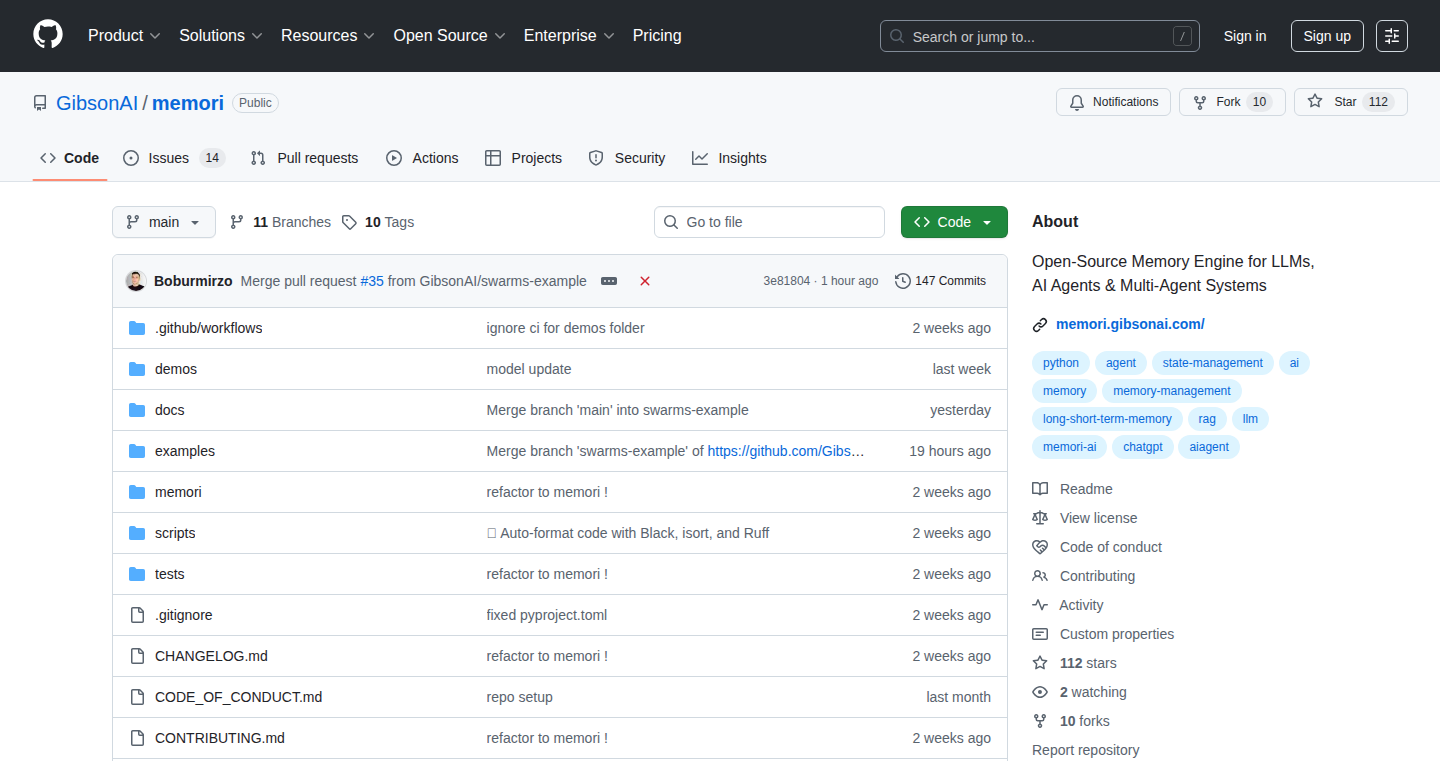
Author
Arindam1729
Description
Memori is an open-source memory engine designed to give AI agents persistent recall and learning capabilities. It addresses the core problem of stateless AI agents, which often forget past interactions and struggle with complex tasks. Memori allows AI agents to retain context, avoid repeating actions, and improve over time, making them more reliable and efficient in real-world applications. It utilizes a multi-agent architecture and a SQL-first approach for robust and scalable memory management.
Popularity
Points 16
Comments 11
What is this product?
Memori is essentially a persistent memory system for AI agents. Imagine giving your AI a brain that remembers things. It works by allowing the AI to store and retrieve information from past interactions, user preferences, and previous actions. Instead of starting from scratch every time, the AI can build upon its experiences. The system uses a multi-agent architecture to process and store information. Under the hood, it leverages SQL databases like SQLite, PostgreSQL, or MySQL. This makes it easier to deploy, manage, and scale the memory for AI agents. This open source project is designed to help AI agents understand and solve complex problems, and improve in performance with experience.
How to use it?
Developers can integrate Memori into their AI agent projects to provide their agents with memory capabilities. Memori offers three modes: Conscious Mode (short-term memory), Auto Mode (dynamic long-term search), and Combined Mode (blend of both). Developers can choose the best mode for their specific use case and customize it. The system is SQL-first, so developers can use their favorite database systems. This can be beneficial in applications like: personal assistants, research tools, and travel planning apps. They can explore the code, try out demos, and join the community for support and feedback. It offers easy integration for memory management, making AI agent more robust and effective.
Product Core Function
· Persistent Memory Storage: Memori allows AI agents to store information across different sessions. This ensures that the agent remembers past conversations, user preferences, and task outcomes. So this helps AI agents maintain consistency, allowing them to perform more complex tasks by not having to "re-learn" information every time.
· Contextual Recall: The engine enables agents to retrieve relevant information based on the current context. This helps avoid repetitive interactions and improves the accuracy of the agent's responses. This will result in a more intelligent and personalized interaction.
· Multi-Agent Architecture: Memori uses a multi-agent system for capturing, analyzing, and managing the memories. This enhances the processing and decision-making capabilities. This promotes efficient information management and optimal performance.
· SQL-First Approach with Database Flexibility: Memori leverages SQL databases for data storage, offering flexibility in choosing the database system. The database-driven approach makes the data easier to manage, scale and provide high performance for data retrieval.
· Open Source and Extensible: Being open source, Memori allows developers to customize the system according to their needs. This opens the way to community involvement and facilitates the integration of new features and support. This promotes innovation and collaboration.
Product Usage Case
· Personal Diary Assistant: Imagine an AI assistant that remembers your daily activities, preferences, and appointments. Memori would allow the assistant to recall past events, provide more relevant suggestions, and offer personalized insights. For instance, "Hey, I remember you said you loved Italian food, how about trying a new Italian restaurant today?"
· Research Agent: A research agent uses Memori to remember the sources, findings, and user queries from previous research sessions. The AI can recall the important results and build upon them. For example, the agent could easily look up what was discussed in the last meeting by just typing 'recall meeting discussion'.
· Travel Planner: A travel agent could utilize Memori to remember user preferences, booking history, and travel plans. As a result, the agent can make better suggestions, suggest relevant options, and provide a more efficient travel planning experience. For example, "I remember you mentioned you don't like early flights, let me find flights after 10 AM."
8
Chroma Cloud: Serverless AI Search Database
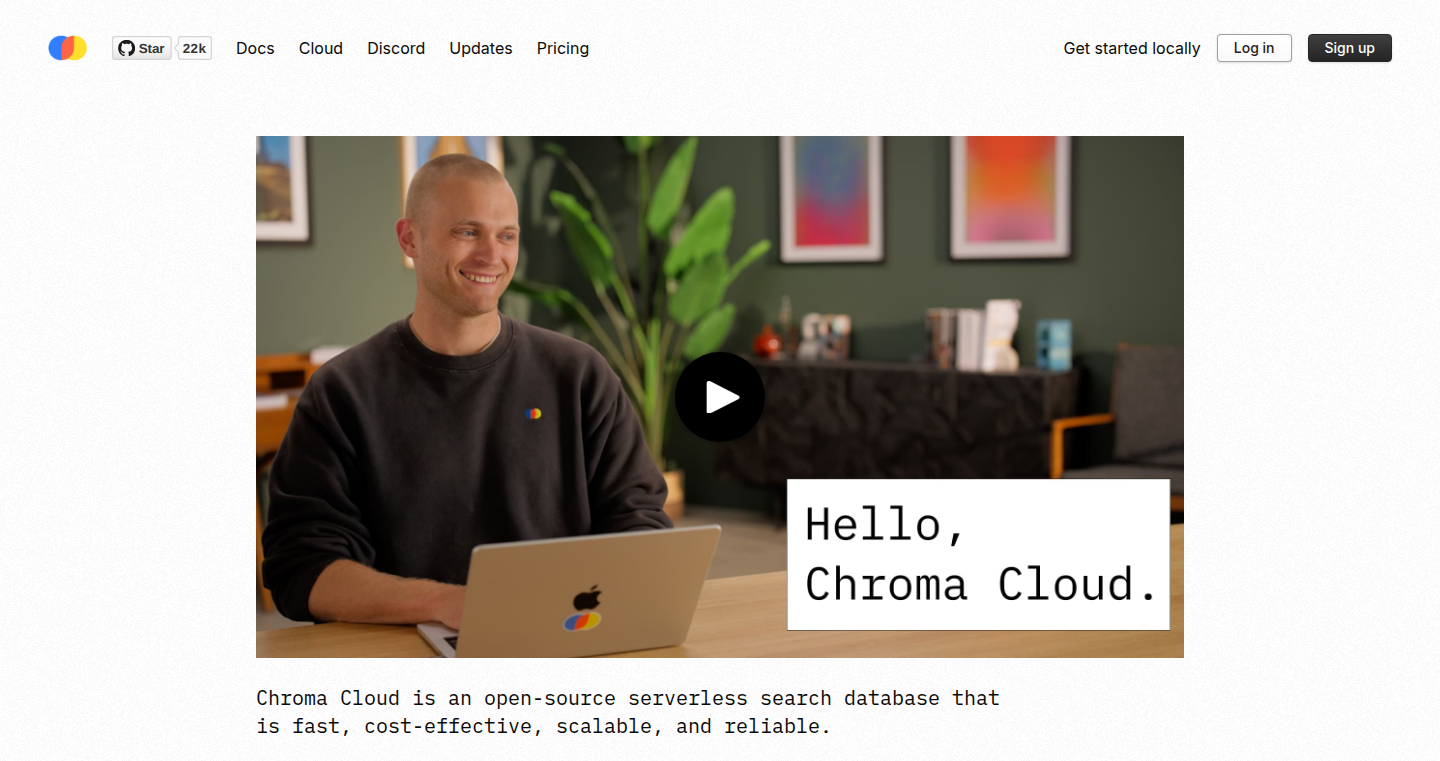
Author
jeffchuber
Description
Chroma Cloud is a fully-managed, serverless database designed specifically for AI applications. It's built on top of Chroma Distributed, an open-source database written in Rust, leveraging object-storage for scalability and reliability. This allows developers to easily store and search through massive amounts of data needed for AI models, making it simpler to build and deploy intelligent applications. The core innovation lies in its ability to provide a 'just works' experience for developers, simplifying the complex process of managing AI-related data retrieval.
Popularity
Points 14
Comments 0
What is this product?
Chroma Cloud is a database that understands how to store and quickly find information relevant to AI models. The key idea is to use 'embeddings', which are numerical representations of data. Instead of searching for exact matches, Chroma Cloud looks for similar embeddings, allowing it to find relevant information even if the search terms aren't identical. It's built on Chroma Distributed, a robust and scalable database written in the Rust programming language. This setup means it can handle huge amounts of data and is designed to be very reliable. So, it's like having a smart filing cabinet that can quickly retrieve the information your AI models need. It simplifies a complex problem: making it easy to get data into AI applications to make them smart.
How to use it?
Developers use Chroma Cloud to store and search vector embeddings, which are numerical representations of data (like text, images, etc.) used in AI models. You can integrate it into your AI applications using simple APIs. First, you would 'embed' your data – turn it into numerical vectors. Then, you store these vectors in Chroma Cloud. Finally, when your AI model needs to retrieve information, you can query Chroma Cloud by providing a vector and it will return the most similar stored vectors. This is particularly useful for tasks like building chatbots, recommendation systems, and question-answering systems. So, you can use it to give your AI applications the ability to 'understand' and retrieve the right information.
Product Core Function
· Vector Search: This is the core function. It allows you to quickly find data points that are similar to your query, which is essential for AI models that work with understanding similarity (like text or images). So, it's like Google Search for AI, but it's based on what's *related* and not just what matches your keywords.
· Scalable Storage: It’s designed to handle massive amounts of data, so it can store all the information your AI model needs without slowing down. So, you don't have to worry about running out of space as your data grows.
· Serverless Architecture: Chroma Cloud is serverless, meaning you don't need to worry about managing servers. It automatically scales based on demand. So, you save time and money managing infrastructure.
· Managed Service: Chroma Cloud takes care of the complexities of running the database, like backups, updates, and scaling. This allows you to focus on building your AI application. So, you can concentrate on the innovative aspects of your project instead of the database infrastructure.
· Open-Source Foundation: Chroma Cloud is built on an open-source core (Chroma Distributed). You can contribute to the project, inspect the code, or self-host it if needed. So, you get transparency and control.
· Fast Query Performance: Chroma Cloud is optimized for fast retrieval of data, making your AI models more responsive. So, your AI applications run faster and provide a better user experience.
Product Usage Case
· Chatbot Development: Use Chroma Cloud to store knowledge bases or conversational data. When a user asks a question, the chatbot can search Chroma Cloud for the most relevant information to provide an accurate response. So, you can build smarter chatbots that can answer complex questions.
· Recommendation Systems: Store user preferences and item characteristics as vectors. Chroma Cloud can quickly find items similar to a user's preferences, powering personalized recommendations. So, you can create recommendation engines that predict users' needs.
· Semantic Search: Build search applications that understand the meaning behind the words, not just exact matches. For example, search for ‘best Italian restaurants’ and Chroma Cloud will return restaurants based on semantic similarity rather than just the keywords. So, you can create more intuitive and helpful search experiences.
· Image Search: Store image embeddings and search for images based on their visual content. For instance, you could upload an image and Chroma Cloud can find similar images. So, you can build visual search engines that allow users to find images based on their appearance.
· Question Answering Systems: Feed a question-answering system documents and let Chroma Cloud retrieve the most relevant parts of the documents. So, you can build more intelligent applications that understand and answer user questions.
· Personalized News Feeds: Use Chroma Cloud to store information about news articles and user interests. Then, match user interests with relevant news articles. So, you can offer news feeds customized to each user.
9
Founderly: AI-Powered Startup Accelerator
Author
arunbhatia
Description
Founderly is an AI-driven platform designed to help aspiring entrepreneurs transform their ideas into real-world products. It tackles the common hurdle of lacking technical expertise or resources, functioning as a virtual cofounder that provides guidance throughout the entire product development lifecycle. The innovation lies in its agent-based architecture, where specialized AI agents handle different aspects of a startup, from technical development to design, marketing, and legal considerations. This approach mimics the diverse skillset of a traditional cofounder team, offering a comprehensive and accessible solution for early-stage founders. So, this helps you build your startup without needing a technical co-founder or a large budget.
Popularity
Points 6
Comments 4
What is this product?
Founderly leverages the power of artificial intelligence to act as a virtual cofounder. It breaks down the complexities of building a startup by using a network of specialized AI agents. These agents, covering areas like technology, design, marketing, and legal, collaborate to guide users through each stage of product development. This allows founders to develop actionable plans, build Minimum Viable Products (MVPs), and launch their projects with increased efficiency and support. So, it's like having a team of experts at your fingertips, helping you navigate the startup journey.
How to use it?
Users can interact with Founderly to describe their startup ideas. The platform then generates actionable plans, identifies necessary steps, and provides assistance throughout the development process. It can be used to refine initial concepts, create roadmaps, build basic product prototypes, and prepare for market launches. The platform offers an intuitive interface, making it accessible to individuals with varying levels of technical expertise. Integration happens through a conversational interface; users input ideas and requests, and the AI agents respond with actionable guidance and support. So, it's easy to use, regardless of your technical background.
Product Core Function
· Idea Validation and Planning: Helps validate startup ideas and create detailed business plans. Technical value: Utilizes AI to analyze market trends and user needs, providing insights to refine the initial concept and ensure viability. Application: Useful for early-stage startups to clarify their vision and establish a solid foundation.
· MVP Development Guidance: Guides the creation of a Minimum Viable Product (MVP) to quickly test and validate a product idea. Technical value: Provides frameworks and best practices for efficient product development. Application: Ideal for quickly building and iterating on a product to gather user feedback.
· Marketing and Launch Strategies: Offers strategies for product marketing and launch to reach the target audience. Technical value: Employs AI to analyze marketing trends and optimize marketing campaigns. Application: Beneficial for startups looking to effectively reach and engage their target market.
· Legal and Compliance Support: Provides guidance and resources for legal compliance and intellectual property protection. Technical value: Offers insights into legal aspects relevant to startups, such as privacy policies and terms of service. Application: Essential for navigating the legal complexities associated with starting a business.
Product Usage Case
· A non-technical founder with an idea for a mobile app can use Founderly to generate a detailed technical roadmap, including suggested technologies and development steps, allowing them to communicate their vision to potential developers or explore low-code/no-code solutions. So, it helps turn an idea into a practical plan.
· A startup needing to build an MVP can leverage Founderly to get guidance on the core features to include, design principles, and efficient development processes. The AI can also help with mockups and project management. So, it provides a structured approach to product development, saving time and resources.
· An early-stage company can utilize Founderly to develop a marketing plan and understand the legal requirements needed to launch their product. This may include advice on user privacy policies, and copyright protection, thus streamlining the launch process. So, it assists in the non-technical aspects of running a business.
10
RinaWarp Terminal: AI-Powered Terminal with Sub-Second Response
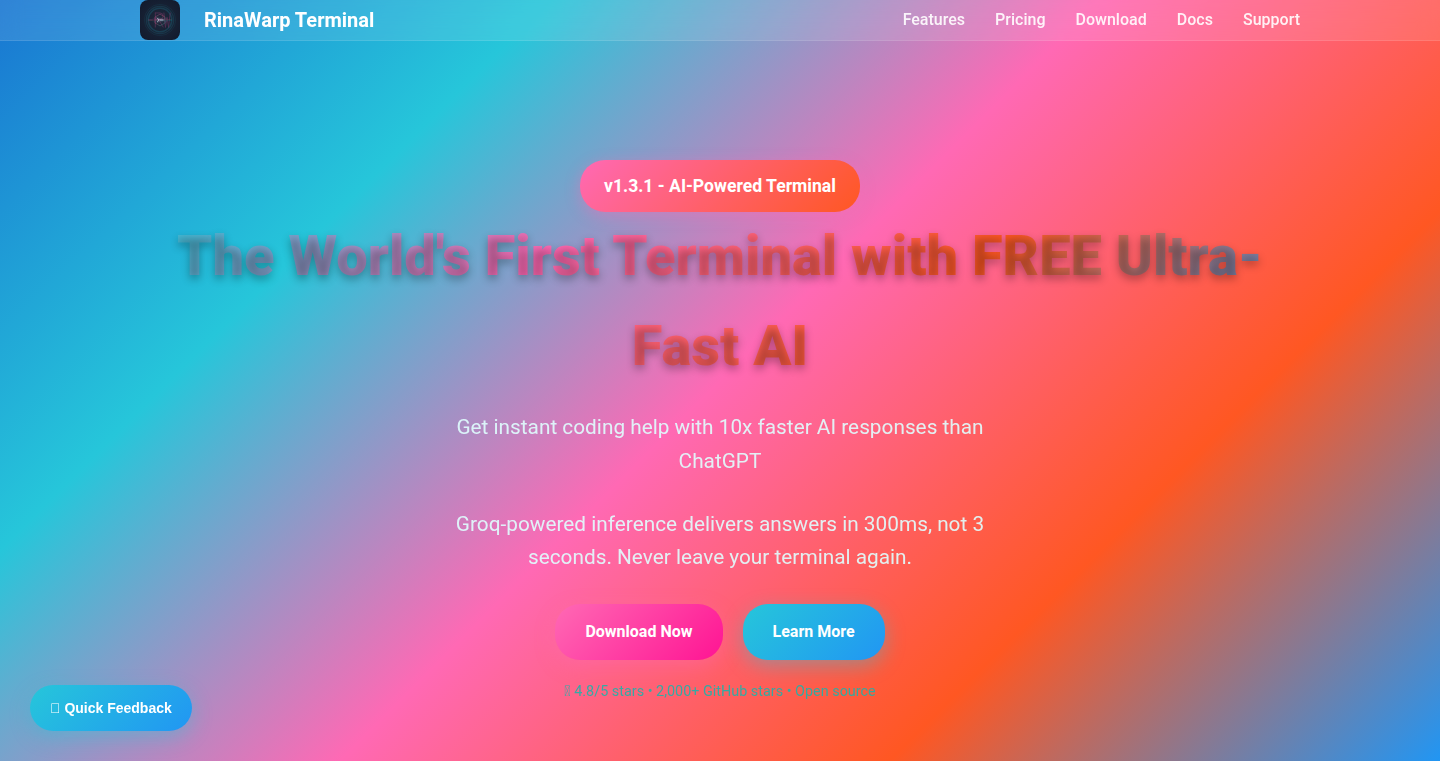
Author
rinawarpt25
Description
RinaWarp Terminal is a command-line interface (CLI) designed to provide lightning-fast responses by integrating with AI. It tackles the common problem of slow terminal performance, especially when dealing with resource-intensive operations or network latency. This project leverages AI to predict and pre-fetch information, offering a significantly improved user experience by minimizing wait times. This is a playground for developers to experiment and see how AI can speed up their daily tasks, offering an alternative to traditional terminal emulators that may struggle with performance.
Popularity
Points 5
Comments 2
What is this product?
RinaWarp Terminal is a new kind of command line tool that tries to be smart. It uses Artificial Intelligence (AI) to predict what you’ll type next. It then goes ahead and gets the information you might need before you even ask for it. This helps the terminal respond almost instantly. Imagine your terminal being able to anticipate what you'll do next and having the answers ready! The innovation here is using AI to significantly cut down the time it takes for the terminal to give you results. This is a departure from the classic terminal model, which usually waits for your command before getting the information.
How to use it?
Developers use RinaWarp Terminal by installing it and using it in place of their current terminal. You can use it to run commands, manage files, and work on code, just like before, but now with AI assistance to offer faster and more responsive output. You can integrate it into your workflow the same way you used your old terminal, with the benefit of speedy results, thus enhancing developer productivity. For example, if you're a web developer constantly running 'git status', RinaWarp might pre-fetch the git status data.
Product Core Function
· AI-Powered Prediction: The core is its ability to predict what you will type. The AI analyzes your input and the context of your work to guess your next command. This helps with pre-fetching relevant information before you even ask. The value lies in anticipating your needs.
· Sub-Second Response Times: RinaWarp aims to offer speedy responses. The pre-fetched data and AI prediction allow for much faster output compared to traditional terminals. This translates to a faster workflow for developers.
· AI-Driven Auto-Completion and Suggestions: RinaWarp might use AI to give suggestions and auto-complete commands as you type, making your workflow easier. This helps you avoid errors and work more efficiently.
Product Usage Case
· Web Development: A web developer constantly needs to view their project status, so running 'git status' is something that happens frequently. RinaWarp might predict this and have the status ready to go, saving time and making the development process faster.
· System Administration: A system administrator is monitoring server performance. RinaWarp can proactively provide metrics like CPU usage or network traffic, making it easier to identify and troubleshoot issues quickly.
· Code Debugging: A developer is trying to debug a piece of code. RinaWarp helps with AI-driven suggestions and auto-completion to speed up the process and potentially resolve errors faster. This helps developers spend less time debugging and more time coding.
11
PrimePiano: Composing Music with the Harmony of Prime Numbers
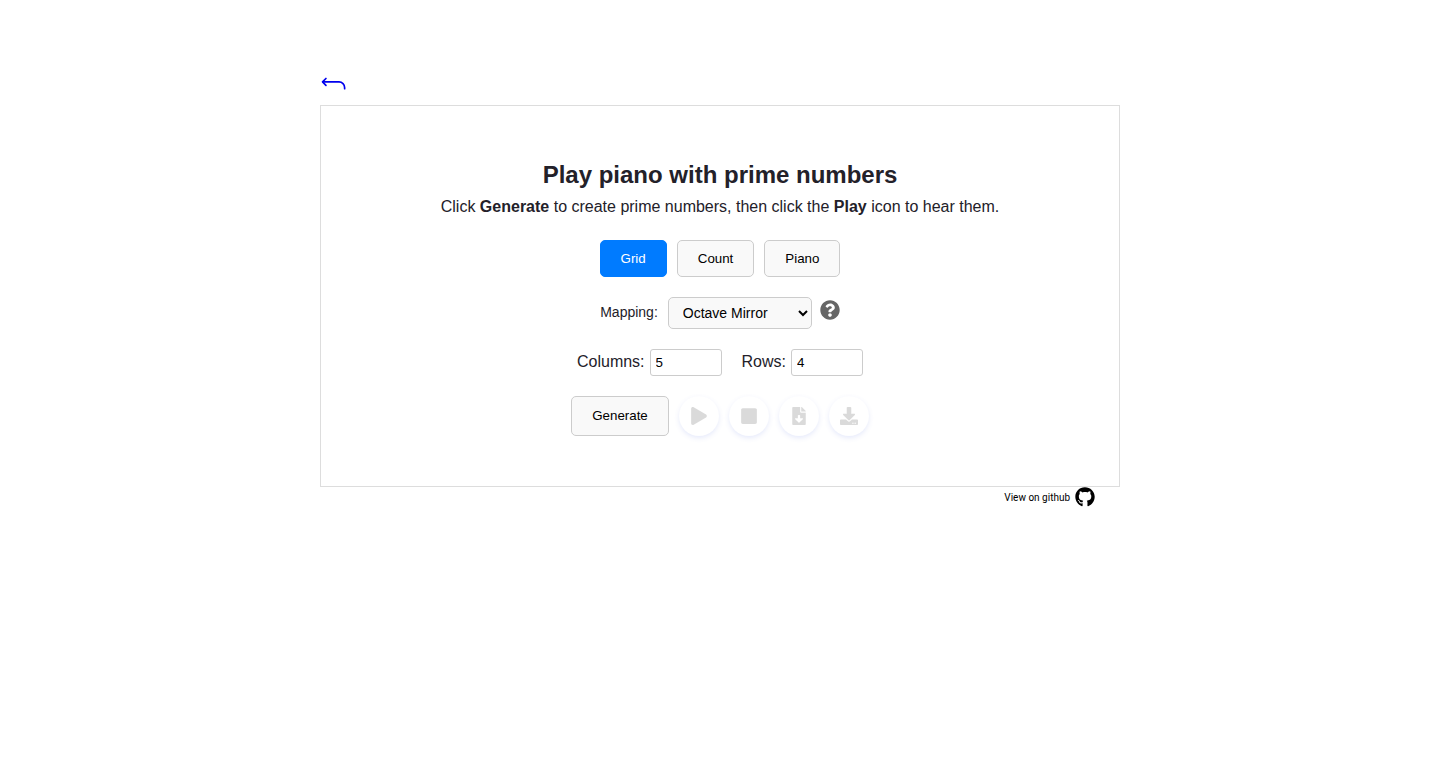
Author
coffeecoders
Description
PrimePiano is a fascinating project that turns prime numbers into musical notes, creating a unique and algorithmic approach to music composition. It explores the mathematical properties of prime numbers to generate melodies. This innovative project tackles the challenge of combining mathematics and art, providing a novel way to explore music creation. So what is the benefit? It lets you experience music from an unexpected source – mathematics!
Popularity
Points 3
Comments 4
What is this product?
PrimePiano converts the infinite sequence of prime numbers (numbers only divisible by 1 and themselves, like 2, 3, 5, 7, etc.) into a musical scale. Each prime number is mapped to a specific note, allowing the developer to generate musical sequences based on the prime number series. The core innovation lies in its method to bridge abstract mathematical concepts and tangible auditory output. So what is the benefit? It introduces a fresh, algorithmic method to musical composition, enabling the creation of unusual melodies and sonic textures.
How to use it?
Developers can use PrimePiano by accessing its code (likely Python, given its GitHub link) and experimenting with the mapping of prime numbers to musical notes. They can tweak parameters, adjust the note mapping, or create their own prime number-based musical compositions. The GitHub link suggests this project is open-source, so it can be directly integrated into projects. For example, a developer could embed it into a game, an interactive music app or an art installation. So what is the benefit? It's perfect for anyone wanting to make unique music or incorporate mathematical principles into their creative processes.
Product Core Function
· Prime Number Generation and Mapping: The core function is to generate a sequence of prime numbers and map each number to a specific musical note (e.g., in the chromatic scale). This allows the conversion of mathematical sequences into musical patterns. Value: This provides the basic building block for generating music from prime numbers, providing an unconventional source of musical ideas. Application: Allows musicians, composers, or developers to automatically create melodies from prime numbers, fostering new methods to making music.
· Note Sequence Generation: The ability to create musical sequences based on prime number series, defining duration, and possible octaves. Value: This is where the mathematical patterns translate into actual musical phrases, allowing for complex rhythmic and melodic structures from basic prime number sequences. Application: Enables users to compose unique musical pieces where the mathematical arrangement drives the composition of music.
· Customization of Mapping: Users can adjust the mapping of prime numbers to notes, offering flexibility in the musical output. Value: This helps tailor the musical experience to the desired tonal and rhythmic characteristics, which promotes experimentation and personalization of the generated music. Application: Allows the user to control the character of the music by adjusting the relationships between the primes and musical notes.
· Output in Standard Formats: The project likely can generate musical outputs in commonly used formats (like MIDI or audio files). Value: Provides seamless integration of generated musical content into various musical production environments and software applications. Application: Enables users to easily share, record, and further manipulate the created music in their projects.
Product Usage Case
· Algorithmic Music Composition: Imagine a music producer wanting to create a unique track. They could use PrimePiano to map prime numbers to notes and generate a basic melody. They could then use the generated melody as a base, and incorporate it into their song using various sound effects. So what is the benefit? It gives you a unique method for generating musical ideas.
· Educational Tools for Mathematics and Music: A music teacher wants to show his students an interesting connection between math and music. The teacher uses PrimePiano to illustrate how mathematical sequences can form the basis of music by linking the prime numbers with music notes. So what is the benefit? It creates a creative and understandable manner of understanding math and music.
· Interactive Art Installation: An artist wants to build a sound-responsive installation. The artist uses PrimePiano to translate the prime number series into musical patterns which change in reaction to movement or interactions. The user’s actions affect the musical sequence creating a dynamic audio landscape. So what is the benefit? This creates an immersive experience by connecting mathematical concepts with user engagement and the visual-audio experience.
12
RealDice.org: Live Video Dice Roller
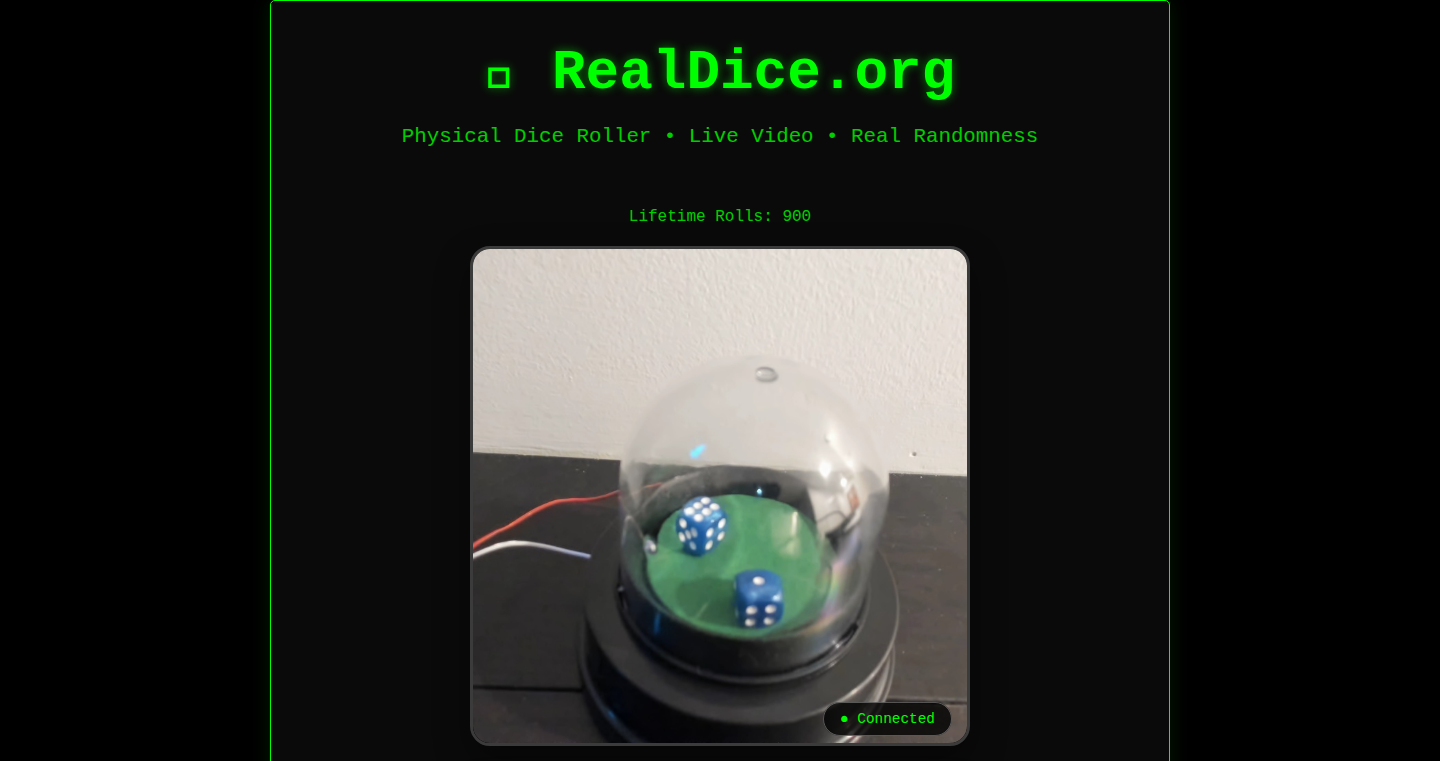
Author
willward1
Description
RealDice.org is a fascinating project that uses live video streaming to create a physical dice roller. The core innovation lies in its ability to visually verify the results of dice rolls in real-time, bridging the gap between online gaming and the tactile experience of rolling physical dice. This solves the common problem of trust and transparency in digital dice rolls, offering a provably fair and visually verifiable solution. Essentially, it's a digital dice roller that shows you *exactly* what's happening, offering a level of assurance previously unavailable.
Popularity
Points 6
Comments 1
What is this product?
This project works by capturing live video of physical dice being rolled. It streams this video online so that anyone can see the dice roll in action. The key technology is the video streaming itself. This isn't just about displaying a video; it's about creating a verifiable system. This means you can *see* the dice and confirm the results yourself. The innovation here is the combination of live video, making the outcome transparent and trustworthy, in an online dice rolling environment. So, it creates a more authentic and trustworthy dice rolling experience, which is especially important for online gaming and tabletop games.
How to use it?
Developers can integrate this in a few ways: They could use the RealDice.org video stream directly within a website or application that uses dice. They could adapt the underlying video streaming technology for other similar purposes. Imagine creating a service for live draws or randomized events. The implementation is relatively straightforward: you just embed a video stream. So, developers can create more engaging and trustworthy experiences for their users, especially in gaming or other applications requiring random number generation.
Product Core Function
· Live Video Streaming: This allows anyone to witness the dice rolls in real time. This is crucial because it removes the 'black box' feeling often associated with digital dice rolls, boosting trust and user engagement. This would be useful for any application requiring an unbiased, verifiable random event.
· Physical Dice Rolling: The core principle relies on the physical action of rolling dice. This guarantees authenticity since a computer is not generating the results. This approach is invaluable in scenarios where trust is paramount, such as online tabletop games.
· Web-based Interface: Accessible through a standard web browser, making it easy to use from any device. This broad accessibility makes it easy to integrate into existing applications or websites.
· Simple Setup: The setup is described as simple, suggesting it's easy to get started and use, meaning minimal technical knowledge is needed to enjoy its benefits. This makes it accessible to both developers and end-users who wish to experience a tangible, verifiable dice-rolling system.
Product Usage Case
· Online Tabletop Games: Integrate the video stream into a virtual tabletop (VTT) platform to provide players with a visible, trustworthy dice rolling experience. It would solve the lack of trust in digital dice rolls and enhance the gaming experience.
· Educational Demonstrations: Educators can use RealDice.org to visually demonstrate probability and randomness in mathematics or statistics lessons. It offers a practical, tangible example of the concept in action.
· Live Events with Randomness: Use the system in live broadcasts or online events where a random outcome is needed, such as raffles or drawings. This increases transparency and audience trust, making the event feel more legitimate.
· Board Game Simulations: Developers can use it to develop board game simulations, ensuring the 'dice rolling' portion is reliable and verifiable.
13
TimeTracker: Chronos - Self-Hosted Team Time Tracking & Reporting
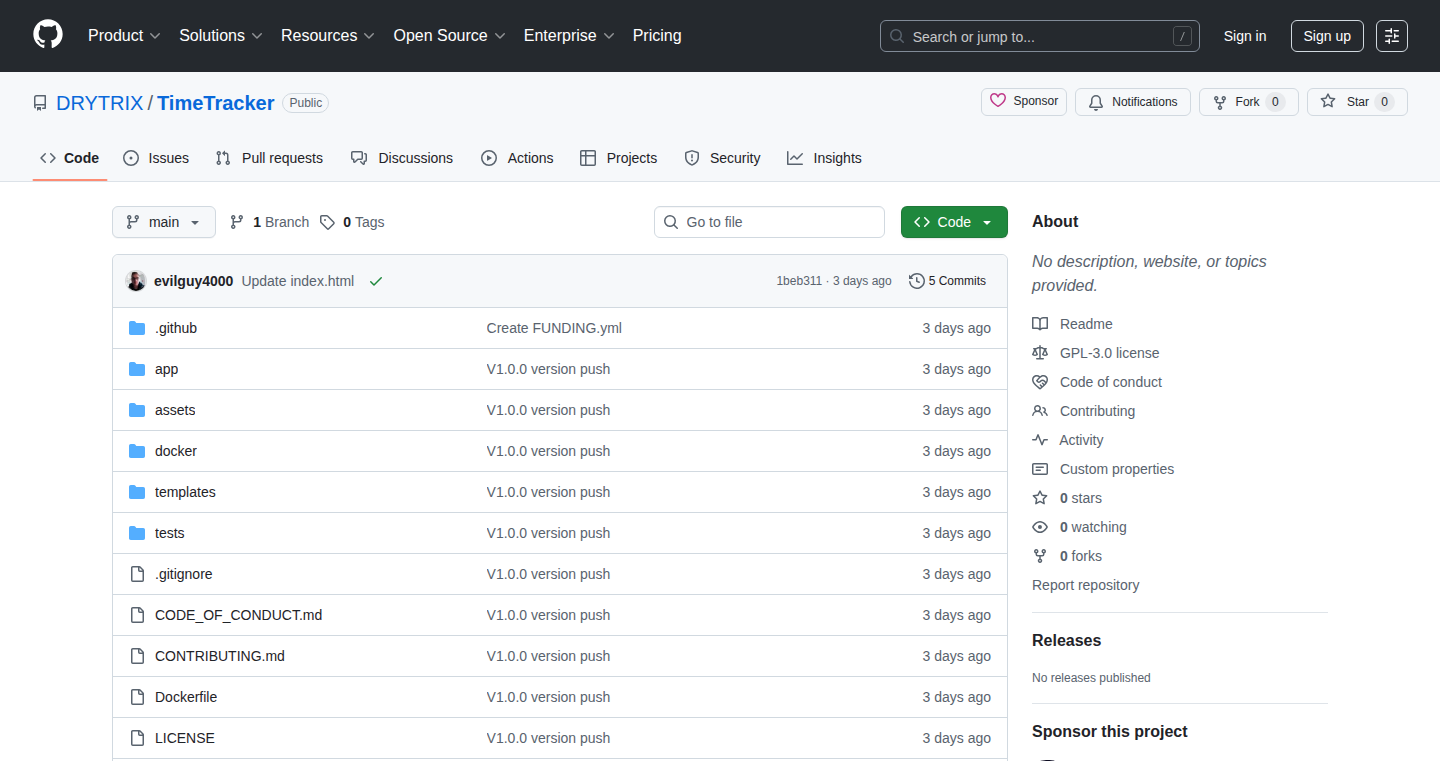
Author
DRYTRIX
Description
TimeTracker: Chronos is a self-hosted time tracking solution, designed for teams. It allows users to start and stop timers for various tasks, providing real-time time tracking. The project's core innovation lies in its self-hosted nature, offering data privacy and control, along with comprehensive reporting capabilities. It solves the common problem of needing an easy-to-use, customizable, and private way to track time spent on projects, allowing for accurate billing, project analysis, and improved productivity. Furthermore, it provides teams with insights into how time is spent, enabling better resource allocation.
Popularity
Points 1
Comments 5
What is this product?
This is a web-based application that lets teams track how much time they spend on different tasks. The key innovation here is that it's self-hosted, meaning you run it on your own server. This gives you complete control over your data, unlike services that store your information on someone else's servers. The system uses timers to track the time spent on each task, generating detailed reports. So, instead of relying on external, potentially expensive services, you can now have a private and customizable time tracking solution. This approach provides improved privacy and allows teams to tailor the system to fit their exact needs.
How to use it?
Developers can deploy TimeTracker: Chronos on their own servers (e.g., a Raspberry Pi, a cloud server like AWS, or even their own computer). After deployment, team members can access the application through a web browser. They log in, start timers when they begin working on a task, and stop them when they're done. The system automatically records the time spent on each task. It provides functionalities for grouping tasks into projects, generating detailed reports showing time spent on each task, project, and across team members. This is particularly useful for freelancers, agencies, and any team that needs to manage their time effectively and generate accurate invoices based on the time they spend.
Product Core Function
· Real-time Time Tracking with Timers: The core function is to provide the ability to start, pause, and stop timers for each task. This allows developers to accurately track time spent on their work, leading to precise time management and correct invoicing. So this helps you understand how you're spending your day.
· Self-Hosted Deployment: The system being self-hosted ensures data privacy and control. Developers are not reliant on third-party services, enhancing security and control over sensitive project data. So you control your data, not someone else.
· Task and Project Management: The application organizes tasks into projects, enabling detailed time breakdowns for each project and for individual tasks. This is useful for project cost analysis and resource allocation. So this helps you manage projects better.
· Reporting and Analytics: TimeTracker: Chronos generates reports, including daily, weekly, and monthly summaries of time spent, providing insights into productivity and project progress. So this helps you measure your productivity and see where your time is going.
· User Management: With a built-in user management system, the application supports multiple team members, allowing individual time tracking and reporting. So this enables the entire team to track time and share insights.
Product Usage Case
· Freelancers tracking time spent on client projects to generate accurate invoices. For example, a web developer can track the time spent coding for a client. So this ensures you get paid properly for your work.
· Agencies managing time and resources across multiple client projects, optimizing project profitability and team efficiency. They can determine how much time each team member spent working on different client's work. So this gives insights into project efficiency.
· Software development teams using time tracking to analyze the efficiency of their development processes, identifying bottlenecks and improving development workflows. Teams can understand what parts of the project take longer. So this helps improve your development cycle.
· Small businesses tracking employee time for payroll and project management, offering better control over expenses and resource allocation. You can analyze the time each employee spends on the tasks. So this provides precise insights into the costs of human resources.
· Remote teams collaborating on projects, providing clear time tracking data to ensure transparency and accountability. This ensures that everyone is aware of how time is spent. So this improves transparency within a remote team.
14
Strudel Flow: Visual Pattern Sequencing with React Flow
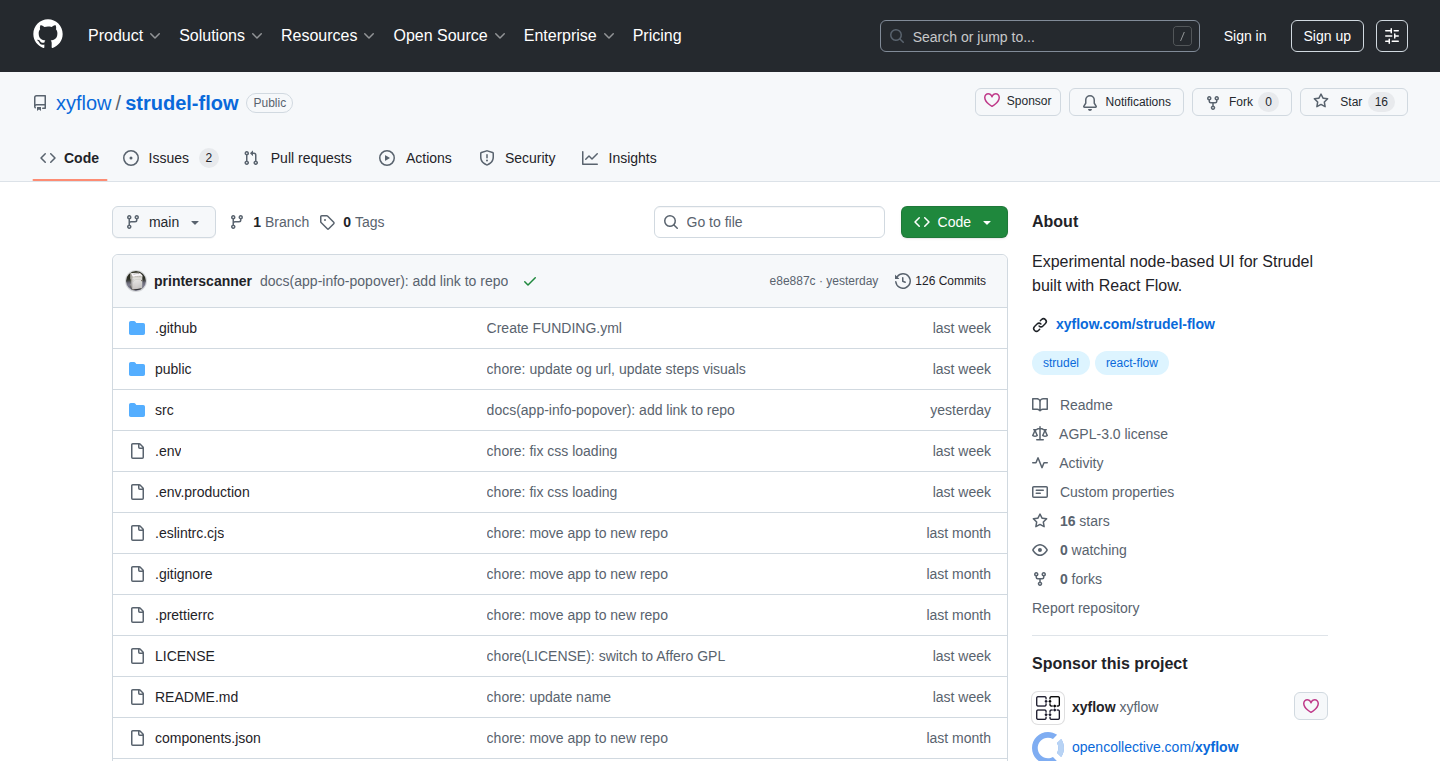
Author
moklick
Description
Strudel Flow is a creative tool that allows musicians and sound designers to visually create and manipulate musical patterns. It combines the power of the Strudel music programming language with the visual interface of React Flow, enabling a more intuitive and interactive way to design complex musical sequences. The innovation lies in bridging the gap between code-based music creation and a user-friendly visual environment, simplifying the process of creating intricate rhythms and melodies without requiring deep coding expertise.
Popularity
Points 6
Comments 0
What is this product?
Strudel Flow is essentially a visual programming environment for music. It takes the text-based programming approach of Strudel (a language for composing music) and wraps it inside the visual building blocks of React Flow. This lets you connect different musical elements visually like Lego bricks, allowing you to create complex patterns by linking them together. The core innovation is bringing code-based music making to a visual canvas, which is great for beginners and experts alike. So this lets you make music visually, and you don't need to be a coding expert to do it.
How to use it?
Developers would use Strudel Flow by writing musical patterns using Strudel within a visual node-based interface. You would drag and drop elements representing musical notes, rhythms, and other parameters, then connect them to build your song. This system allows for a non-linear workflow, where you can experiment with different musical ideas and see the results in real-time. You can embed this tool within a web app, integrating it into a larger musical composition tool. So you can visually create your own music or modify existing compositions within an application.
Product Core Function
· Visual Pattern Sequencing: This function lets you create musical patterns by connecting visual nodes, which represent musical elements. This enables musicians to see and manipulate their music visually, making the creation process more intuitive and allowing them to experiment more freely. So this makes music creation more intuitive and allows experimentation.
· Strudel Integration: By incorporating the Strudel language, the project enables more advanced control and customization for experienced users. Strudel is a powerful domain-specific language, and this integration opens up possibilities for complex rhythmic and melodic designs. So it provides a powerful and flexible approach to music composition.
· Real-time Feedback: The visual interface provides real-time feedback on the musical patterns, as you arrange and link the elements. It allows quick iterations and instant feedback on your musical arrangement. So this helps you to quickly experiment and refine your musical ideas.
· Node-based workflow: The drag-and-drop node interface provides a versatile and understandable way to construct patterns; it offers a clear representation of how individual elements interact with one another. So this approach makes the entire process more intuitive and easy to learn.
Product Usage Case
· Music Production: Music producers can use Strudel Flow to create complex drum loops, melodies, and basslines, visually arranging the individual musical components for a more precise creative process. They can prototype ideas quickly and visually, without the rigid linear style of a typical music production software. So it simplifies the music production workflow and provides quicker prototyping.
· Live Performances: Live musicians can use Strudel Flow to create and control real-time musical sequences during their performances. The visual interface provides an easy way to manipulate and adjust the patterns on the fly, providing a dynamic experience for both the musician and the audience. So this lets you visually control and modify musical sequences during a live performance.
· Educational Purposes: Educators can use Strudel Flow to teach music theory and composition principles. The visual aspect of the interface makes the core musical concepts much easier to grasp. This can allow students to learn and interact, making learning fun and effective. So it facilitates the education process of music composition and musical theories.
· Generative Music Creation: Strudel Flow can be integrated into systems that automatically create music based on algorithms or rules. The visual interface enables users to design these systems, allowing for experimentation with new musical concepts and exploring creative approaches. So it enables users to build systems capable of automatically creating music.
15
Asciidots - ASCII Art based 2D Esoteric Language
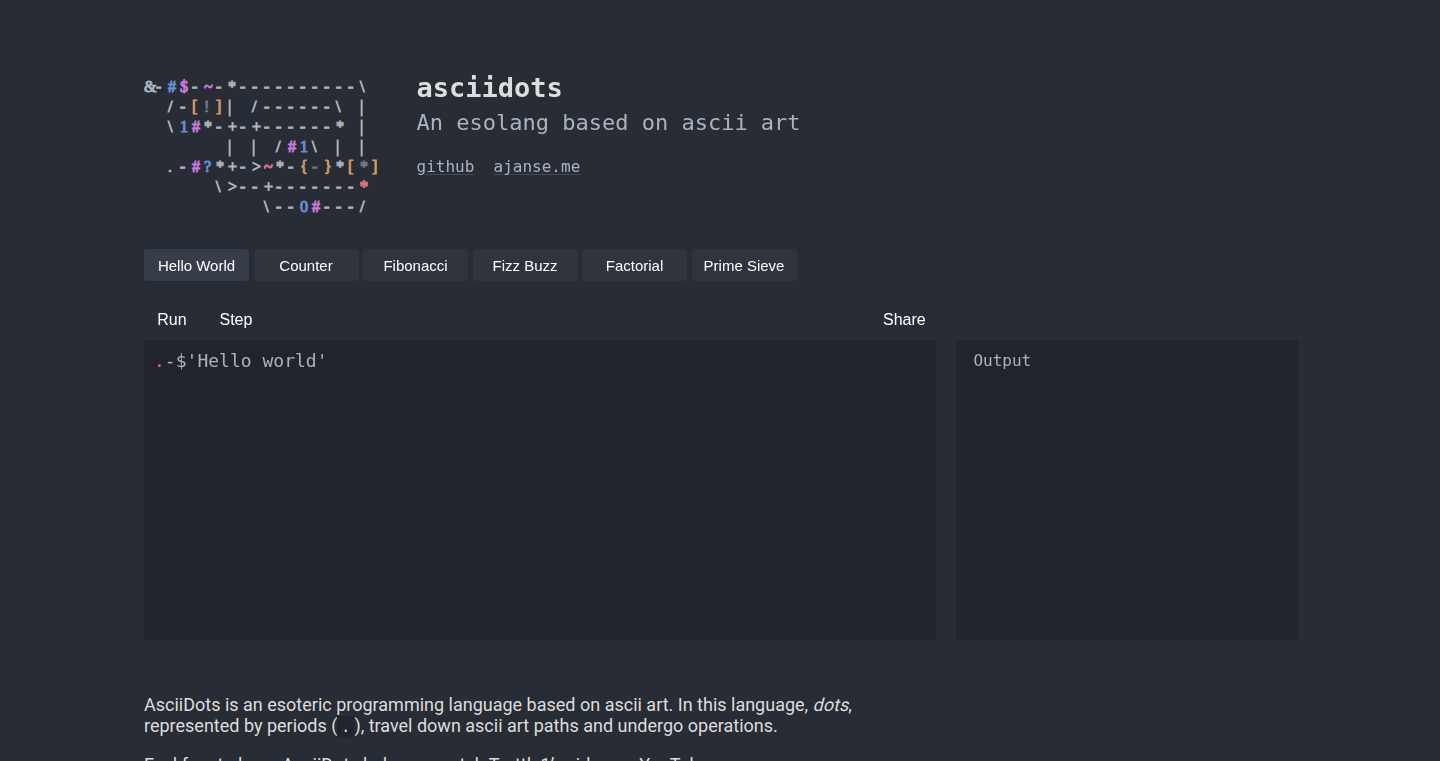
Author
aaronjanse
Description
Asciidots is a unique programming language that uses ASCII art as its syntax. Instead of traditional code, you write programs by drawing shapes and placing 'dots' (ASCII characters) within them. It's designed to be an esoteric language, meaning it focuses on exploring unconventional programming paradigms rather than practical use. The innovation lies in visualizing code through art, making programming a more creative and potentially intuitive experience for some, while also serving as a fascinating exploration of language design. This challenges the standard text-based approach to coding and promotes a more visual and playful interaction with the principles of computation.
Popularity
Points 4
Comments 2
What is this product?
Asciidots is essentially a visual programming language. You create programs using ASCII art, like drawing diagrams with dots and lines. Each dot represents a command, and the layout of the art dictates how the program executes. The system interprets the art to determine actions and flow of execution. The innovation is in replacing text-based code with a graphical representation, and its core value is in how it allows for novel ways of thinking about code.
How to use it?
Developers 'use' Asciidots by first defining the logic they want. This logic is then translated into an ASCII art representation by placing specific characters (dots) in positions that define their meaning. An interpreter then parses the drawing and executes the logic. Though not designed for real-world applications, developers can use it to experiment with the basics of programming: variables, loops, and control flow. Developers use Asciidots to test programming concepts, visualize program structure in a new way, or explore alternative programming paradigms.
Product Core Function
· Visual Programming Paradigm: Asciidots enables a visual approach to programming, replacing traditional text with ASCII art. This allows a different way to represent code and allows programmers to learn and think about program structure in a fresh manner. So this helps to improve the visualization of code.
· Esoteric Language Experimentation: Asciidots isn't made for practical uses but offers a playground for exploring unusual language design. This helps with experimentation on programming concepts and helps developers to understand how code can work with the most basic of building blocks.
· Educational Tool: Asciidots provides a non-intimidating way to learn programming concepts, especially for beginners, allowing them to interact with programming constructs using a different style.
· Conceptual Exploration: The project encourages thinking about the fundamental principles of computation in non-traditional forms. This promotes a deeper understanding of the core concepts by visualizing code, which is beneficial when dealing with abstractions.
Product Usage Case
· Learning Programming Fundamentals: Imagine teaching the concept of 'loops' using ASCII art. You draw a cyclical pattern, and each dot within represents an action, which can make learning coding concepts less abstract. So this makes basic program concepts easier to understand.
· Artistic Code Demonstration: When presenting coding concepts, you might use Asciidots to visually depict the logic in an intuitive and aesthetically pleasing way, making the concept more accessible to a broad audience. So this is useful for making a presentation visually appealing.
· Alternative thinking: Asciidots could inspire other forms of visual programming, with an emphasis on understanding how logic and structure relate.
· Code Art Projects: An artistic programmer could use it to generate a unique visual representation of software, showing how it functions visually.
16
Mavericks Eternal: Preserving a Classic OS
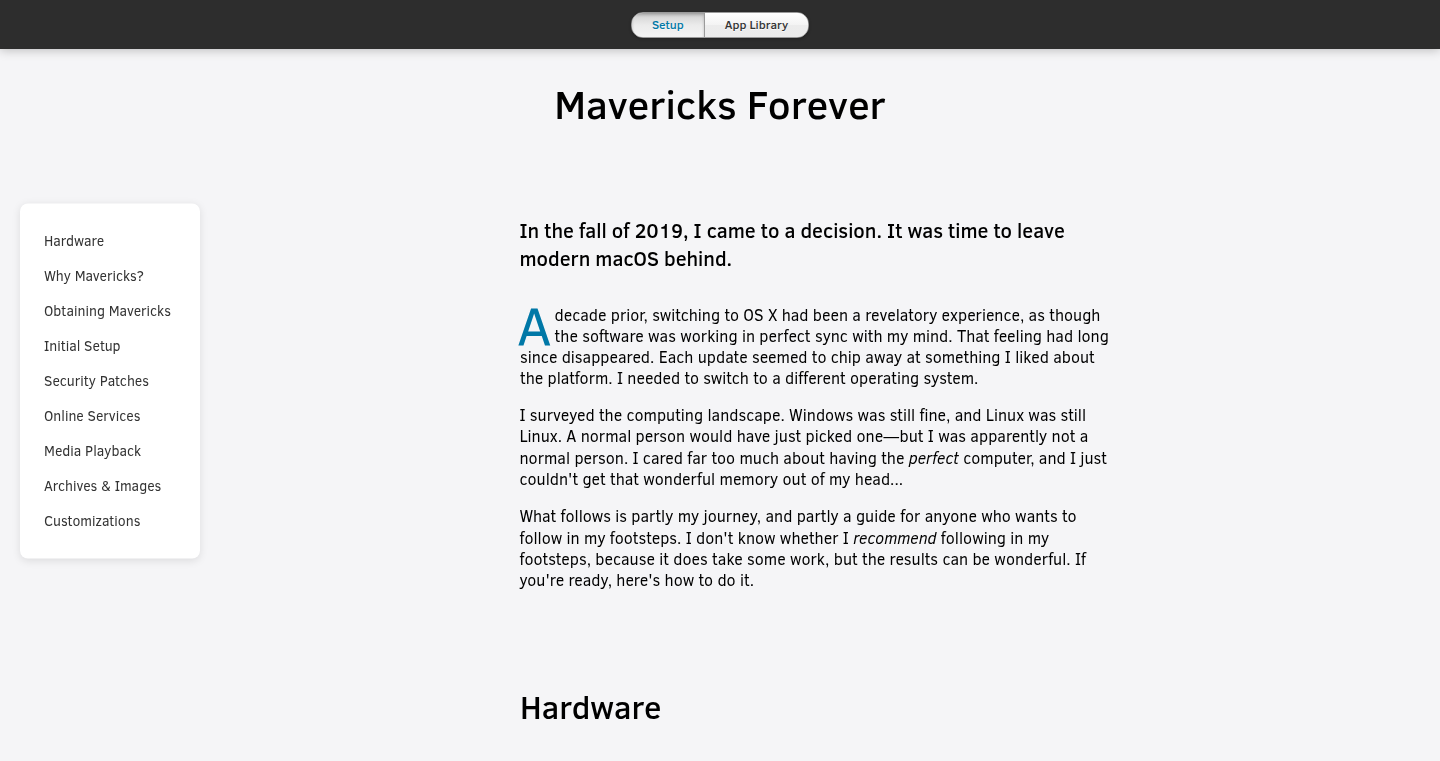
Author
Wowfunhappy
Description
This project aims to keep the OS X Mavericks operating system alive on modern hardware. It tackles the problem of software obsolescence by backporting necessary drivers and modifications. The core innovation lies in adapting an older OS, originally designed for different hardware, to run on newer architectures, thus extending its lifespan and offering users access to a legacy experience.
Popularity
Points 6
Comments 0
What is this product?
Mavericks Eternal is essentially a preservation project. It's about making OS X Mavericks, an older version of Apple's operating system, work on modern Macs. The core technology involves reverse-engineering drivers and making modifications to the OS kernel. Think of it like building a bridge between an older computer system and the new, enabling them to 'talk' to each other. The innovation lies in carefully adapting the old software to function on new hardware, overcoming compatibility issues. So this allows people to use their favorite old OS on modern machines.
How to use it?
Developers can use this project to learn about operating system architecture, driver development, and reverse engineering. They can also use it as a basis for building similar projects to revitalize other older operating systems. The project provides patches, documentation, and tools to help with the process. You could integrate this into virtualization environments or create customized builds for specific hardware configurations. So you could use it as a learning resource and for running legacy software.
Product Core Function
· Driver Backporting: This is the core of the project, adapting drivers from modern operating systems to work with the older Mavericks. This enables the OS to recognize and utilize modern hardware components, such as graphics cards, network adapters, and storage devices. This allows you to use your existing hardware.
· Kernel Modifications: The project also modifies the Mavericks kernel, the core of the operating system. These changes are necessary to ensure compatibility with newer hardware features and to resolve any potential conflicts. This ensures the operating system functions correctly.
· Bootloader Tweaks: The bootloader, the software that starts the OS, is adjusted to enable the OS to boot on newer hardware. This includes patching the bootloader to bypass hardware checks or introduce necessary configurations for specific hardware revisions. This allows the OS to boot.
· Compatibility Patches: The project provides various compatibility patches to address issues with software applications or system services, which may not work well with the older operating system on new hardware. These patches fix common problems.
Product Usage Case
· Running Legacy Applications: Users can now run older software that may not be compatible with the latest versions of macOS. This allows developers to keep their legacy tools alive.
· Educational Purposes: The project can be used as a learning resource for understanding how operating systems work, how drivers are developed, and how compatibility issues are addressed. This helps developers to learn about low-level operating system details.
· Preserving Digital History: It helps preserve a part of computing history by enabling users to experience older operating systems on modern hardware. You can experience and study the old OS.
17
Sveltos: Declarative Kubernetes Multi-Cluster Management
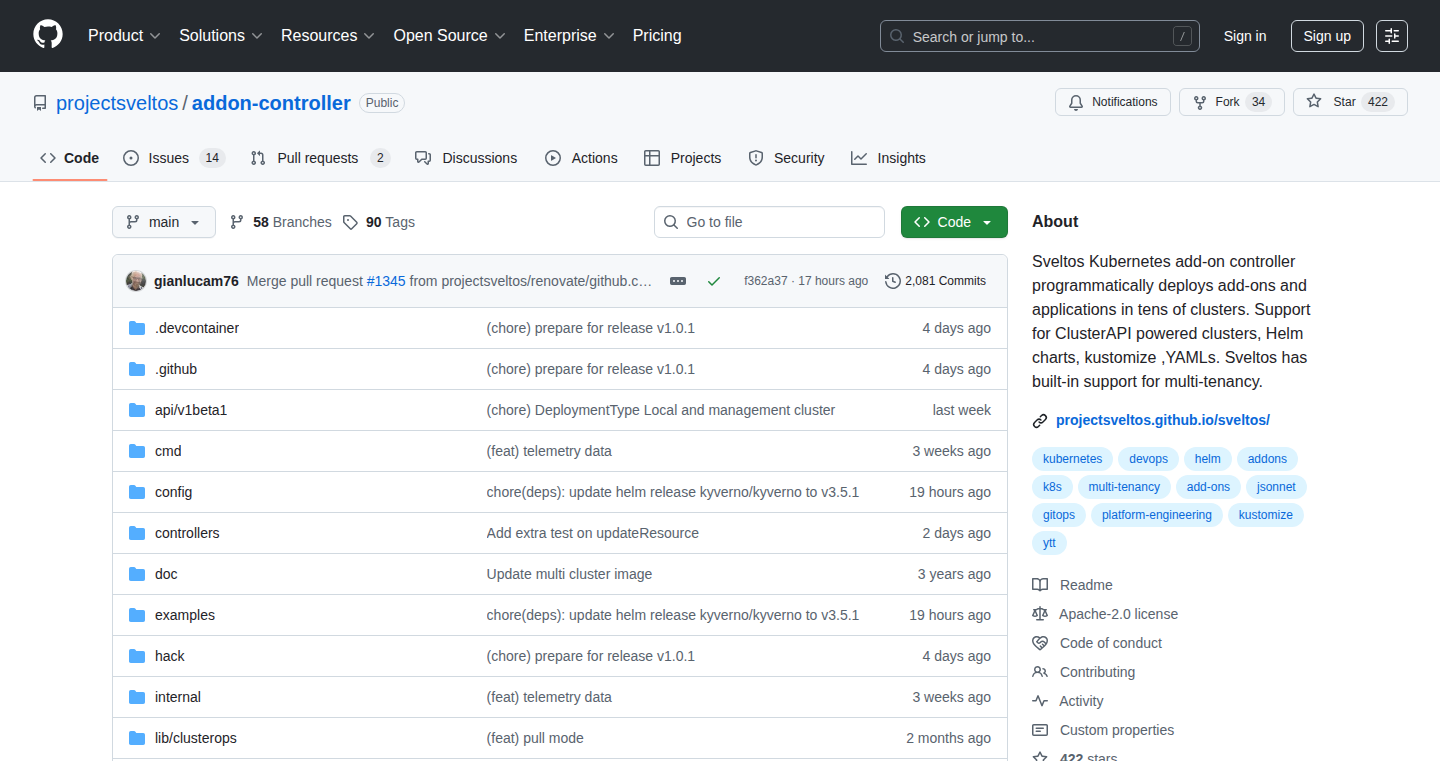
Author
mgianluc76
Description
Sveltos is a Kubernetes add-on that simplifies deploying applications and configurations across multiple Kubernetes clusters. It allows developers to manage clusters in a declarative way, similar to GitOps, using label selectors to target specific clusters. The key innovation is the 'Pull Mode,' enabling management of clusters that are behind firewalls or not directly accessible from the control plane. This drastically improves the flexibility and security of multi-cluster deployments.
Popularity
Points 4
Comments 2
What is this product?
Sveltos acts as a central control point for managing your Kubernetes clusters. It uses a declarative approach, meaning you define the desired state of your clusters in a configuration file, and Sveltos takes care of making it happen. The core technology involves an operator that watches for changes in your configuration and applies them to the target clusters. The introduction of 'Pull Mode' is a significant technical achievement. It enables secure and reliable management of clusters even if they are isolated from the management cluster. An agent deployed within the managed cluster pulls the configuration from the control plane, eliminating the need for direct access to those clusters, thus improving security.
How to use it?
Developers can use Sveltos by defining their desired cluster configuration using YAML files or Helm charts. They specify which resources (like applications, configurations, or networking setups) they want to deploy and on which clusters using label selectors. Sveltos then automatically deploys these resources to the target clusters. The 'Pull Mode' is activated by deploying a small agent in each managed cluster. This agent securely connects to the central management cluster and pulls the latest configuration.
Product Core Function
· Declarative Configuration: Define your cluster's desired state in YAML files, promoting consistency and automation. So this simplifies cluster management, making it easier to reproduce configurations across different environments.
· Multi-Cluster Deployment: Deploy applications and configurations across multiple clusters simultaneously, streamlining operations. So this allows developers to manage their clusters in a consistent manner.
· Label-based Targeting: Use label selectors to target specific clusters for deployment, providing fine-grained control. So this helps to target specific applications to certain environments.
· Helm Chart Support: Deploy Helm charts directly to your clusters, simplifying application packaging and deployment. So this streamlines the application deployment.
· Pull Mode for Isolated Clusters: Manage clusters behind firewalls or in air-gapped environments securely. So this enhances security and enables use cases that were previously impossible.
Product Usage Case
· Deploying a critical application across multiple Kubernetes clusters in different regions. So this ensures high availability and resilience.
· Managing configurations for a fleet of edge devices running Kubernetes, where direct access is not possible. So this simplifies the management of edge devices.
· Automating the deployment of security policies and network configurations across all clusters in an organization. So this ensures compliance and consistent security posture.
· Setting up a development environment that mirrors the production environment, allowing developers to test changes before deployment. So this simplifies debugging.
18
Eintercon: Time-Limited International Connections
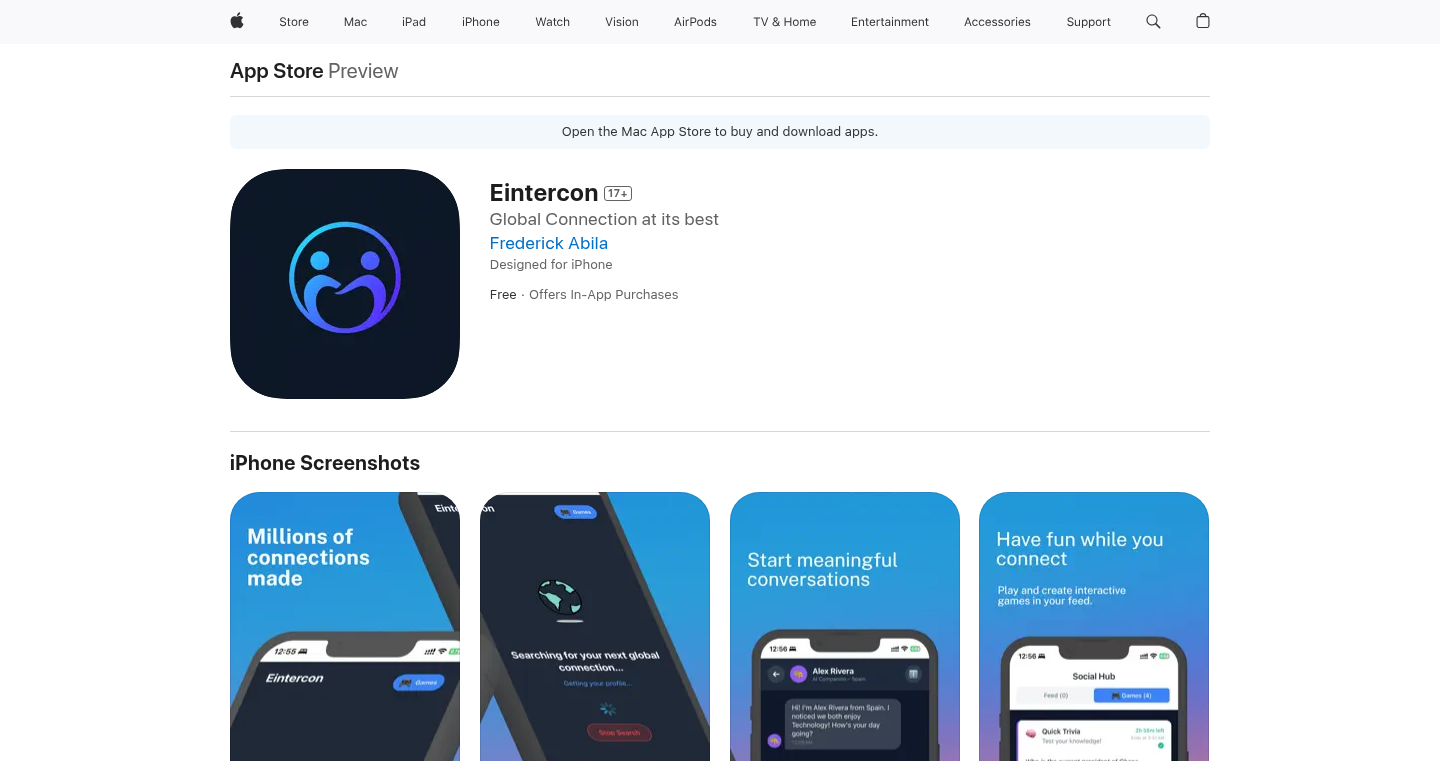
Author
abilafredkb
Description
Eintercon is a mobile application designed to foster genuine connections by implementing a 48-hour time limit on interactions. It addresses the issue of superficiality in modern social media by prioritizing meaningful conversations over metrics like likes and followers. The core innovation lies in its ephemeral connection model, where users are matched with individuals from different countries based on shared interests, and their interaction is intentionally time-bound, encouraging focused communication and diverse perspectives.
Popularity
Points 3
Comments 2
What is this product?
Eintercon is a mobile application built on the principle of time-limited connections. It works by matching users with individuals from different countries who share similar interests. The app uses algorithms to facilitate these pairings, aiming to connect people with diverse backgrounds. The key technical innovation is the implementation of a 48-hour window for interaction. This time constraint encourages users to focus on their conversations and build meaningful connections, rather than getting distracted by the endless stream of content found in traditional social media. So this makes it an interesting experiment in how time constraints can shape online interactions.
How to use it?
Developers can't directly 'use' Eintercon in the sense of integrating it into their projects. It's a standalone application. However, developers can be inspired by its approach to social interaction design. They might consider incorporating similar time-bound elements into their own applications to encourage more focused and meaningful interactions within their platforms. For example, they could create temporary chat rooms, time-limited access to features, or short-lived collaboration opportunities. By observing how Eintercon's model encourages users to interact, developers can learn valuable lessons about design principles that encourage intentional connections. So this lets you rethink your own application's social features.
Product Core Function
· International Matching Algorithm: This is the core technology that connects users from different countries based on shared interests. It goes beyond traditional social networking by fostering intercultural dialogue. The value lies in promoting global awareness and understanding. So this allows you to easily connect with people from around the world.
· 48-Hour Connection Window: This feature limits the interaction time between users. This forces focused communication and prevents the accumulation of superficial digital friendships. The value lies in encouraging more genuine and impactful exchanges. So this helps you to have deeper conversations in a limited time.
· Interest-Based Matching: The system matches users based on their stated interests. The technology behind this ensures that users are connected with like-minded individuals, which increases the likelihood of meaningful conversation. The value lies in the improvement of relevance and user satisfaction. So this means you're more likely to connect with people who share your passions.
· No Likes/Followers: The platform intentionally avoids traditional social media metrics like likes and followers. This feature reduces the pressure to create performative content and rewards genuine interaction. The value lies in shifting focus from superficial engagement to meaningful conversation. So this means you are freed from the need to impress and can instead just be yourself.
Product Usage Case
· Creating a language exchange platform: A developer could build an application where users are paired with native speakers of a language they want to learn, and they are given 48 hours to converse and practice. The time limit would encourage focused practice and prevent users from procrastinating. So this lets you learn a language quickly and effectively.
· Building a team collaboration tool: A team collaboration tool could offer short-term project groups, where team members are automatically paired for a project with a time limit, to encourage focused collaboration on a given task. The limited time encourages efficiency. So this enables efficient and focused project work.
· Designing an online mentoring platform: A platform could offer a time-bound mentorship program, where mentors and mentees are paired for a certain period. The time limit will encourage the mentor to provide focused support and guidance. So this helps in providing focused mentorship.
19
VibeCoding-AI-Trace-Eraser
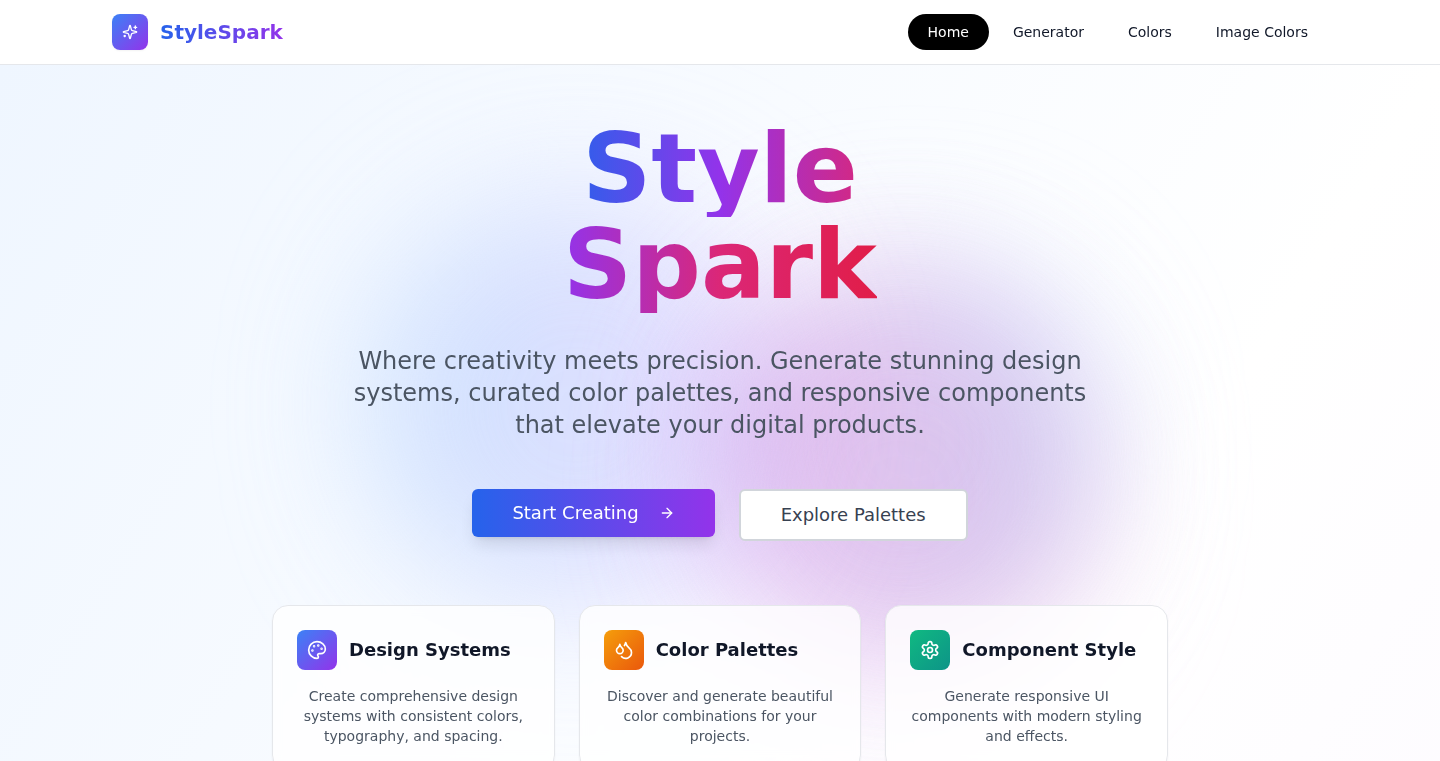
Author
cunjieliu
Description
This project tackles the problem of detecting and removing artificial intelligence (AI) traces from code. It aims to help developers understand if AI has influenced their code, and if so, how to remove its signature, ensuring code is more human-readable and maintainable. The core innovation lies in its ability to identify stylistic patterns or constructs often introduced by AI code generation tools. This helps developers write code that looks and feels more 'human' and less like it was written by a machine.
Popularity
Points 4
Comments 1
What is this product?
This project acts like a code detective. It analyzes code to find hints that AI might have been involved in writing it. If AI was used, the project provides insights on how to 'clean up' the code, making it more understandable and consistent with human coding styles. The project's innovation is in its ability to detect patterns that distinguish AI-generated code from human-written code.
How to use it?
Developers can use this tool by providing it with their code. It analyzes the code and flags any potential AI influences. The tool then offers suggestions on how to refactor the code, remove AI-specific patterns, and improve its overall readability. It can be integrated into a developer's workflow, possibly as a plugin for their code editor, or as part of a continuous integration/continuous deployment (CI/CD) pipeline.
Product Core Function
· AI Trace Detection: This function identifies code patterns commonly produced by AI, such as certain coding styles, specific function calls, and unusual variable naming conventions. The value is in enabling developers to spot the influence of AI in their code, which could lead to potential issues with maintainability and understanding. So, it helps you find hidden AI influence in your code.
· Stylistic Pattern Analysis: The project analyzes the code's style, checking for deviations from common coding practices. This function identifies code that might have been generated by AI, especially if it's too terse or too verbose. This analysis helps improve code readability and adherence to coding standards, which is useful for teamwork and future maintenance. So, this tells you if your code has a weird style.
· Refactoring Suggestions: Based on the detection results, the tool suggests ways to refactor the code, removing AI-specific traces and improving overall code quality. The value here is that developers can quickly rewrite the AI-generated code into readable and maintainable code, making it easier to work with and modify in the future. So, it provides hints on how to make your code better.
Product Usage Case
· Code Review: During code reviews, the tool can be used to identify code snippets that might have been generated by AI, allowing reviewers to investigate further and ensure the code aligns with project style and coding conventions. This ensures the code aligns with your team's standards and makes it easier to read. So, it helps in reviewing code written by others.
· Legacy Code Cleanup: Developers dealing with older or unfamiliar code can use this tool to identify if any portions of the code were AI-assisted. This helps with understanding and refactoring the code. This makes it easier to deal with old code that's hard to understand.
· AI-Generated Code Validation: If a developer uses AI to generate code, this tool allows them to validate it and ensure it meets quality standards. This allows you to clean up the code AI writes for you. So, it can clean up the AI output and make your code better.
20
Rankl - Daily Ranking Game Engine
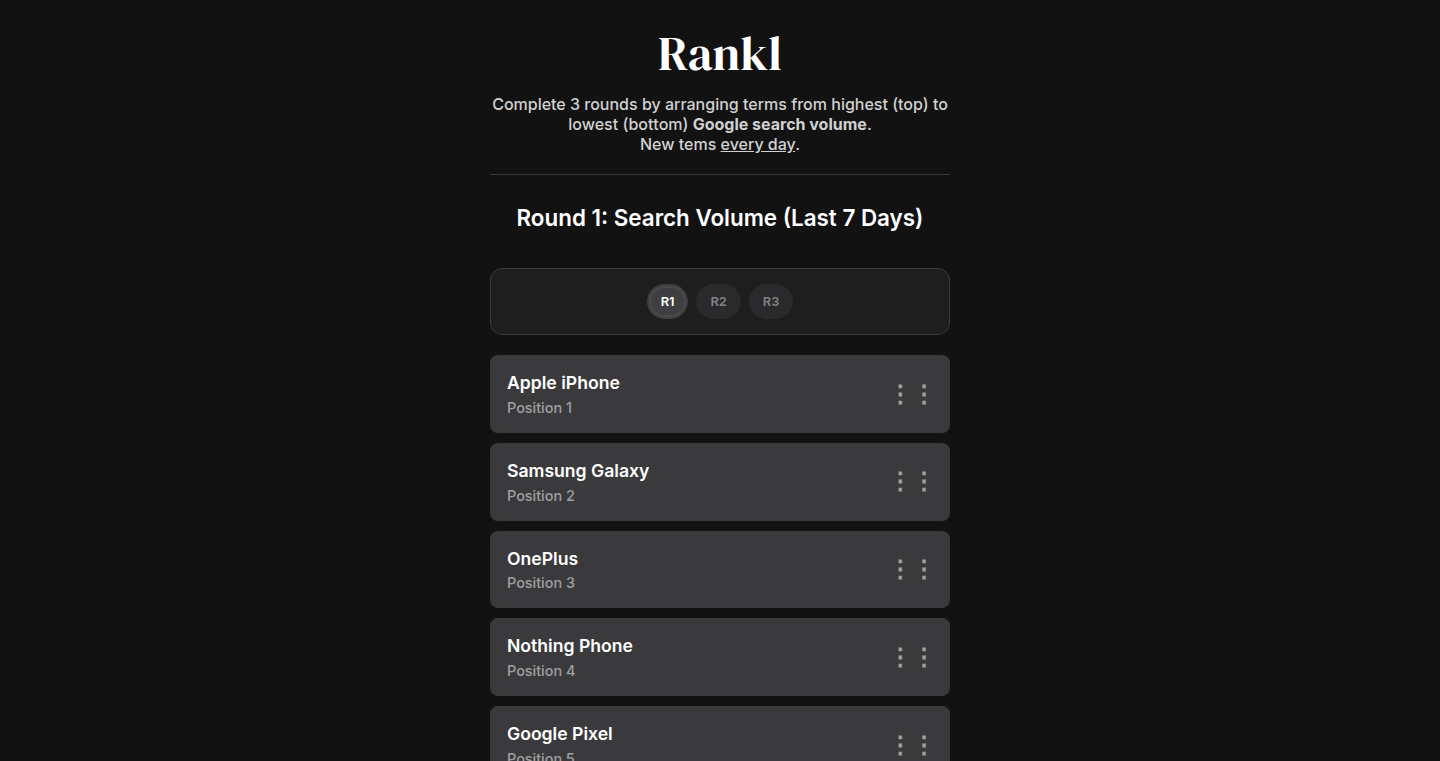
Author
mxschll
Description
Rankl is a lightweight, daily ranking game engine designed for quick coffee break enjoyment. It allows users to create and participate in simple ranking games, challenging friends to rank items based on personal preference. The core technical innovation lies in its efficient, user-friendly backend for quickly setting up and managing ranking tasks, offering a fun and engaging way to interact with content through a simple ranking mechanism.
Popularity
Points 3
Comments 2
What is this product?
Rankl is like a voting system or a mini-tournament engine for small, daily challenges. Imagine ranking your favorite coffee types or best movie scenes with your friends. Technically, it probably uses a database to store the ranked items and user rankings, then employs algorithms to calculate the final results. The innovation is the ease of use and speed with which anyone can create and participate in these daily ranking games, providing a fun and lighthearted way to engage with content.
How to use it?
Developers can potentially integrate Rankl into their apps or websites to add interactive elements. Think of it as a ready-made 'ranking' feature. You could use it to create polls about product features, rank customer reviews, or even build a simple 'best of the day' contest. The backend likely offers an API, allowing developers to easily integrate it into their existing systems. So you get a ready-made ranking feature that can be used in all kinds of applications, from simple polls to complex competitions.
Product Core Function
· Creating Ranking Challenges: The ability to easily set up new ranking games with specific items to be ranked. This is valuable because it allows for the rapid prototyping of interactive content and the engagement of users in various contexts, from personal preferences to content reviews. So you can quickly create a ranking game for any kind of content.
· User Ranking Input: An interface for users to input their rankings, likely using a drag-and-drop or simple selection system. This is technically valuable because it involves a user-friendly ranking interface that efficiently collects data. This makes it easy to gather user opinions.
· Result Calculation and Display: The backend calculates rankings based on user input and displays the results in an understandable format. This is valuable because it provides instant feedback to users, increasing engagement and making it easy to understand complex data. So the result is immediately shown and gives the game meaning.
· Data Storage and Management: Backend that uses a database to store and manage ranking data, including users, rankings, and game configurations. This is technically valuable because it allows for scalable data storage and retrieval, ensuring the system can handle an increasing number of users and games. This allows the app to deal with a lot of rankings.
Product Usage Case
· Content Aggregation Website: A website curates a daily list of the best articles, videos, or products, and uses Rankl to let users rank them. The application of Rankl is valuable because it enables user engagement, allowing visitors to actively participate in the selection of top content. So you can build a website where visitors can help sort the best of any content.
· Online Course Platform: A course provider implements Rankl to help students rank the best teaching methodologies, or the most important sections of the course. This improves the interactivity of the platform and provides valuable feedback for content developers. So students can help find the best learning method.
· Product Review System: An e-commerce site integrates Rankl into product reviews, letting customers rank product features. The usage here allows for rapid analysis of user preferences to improve products. So product reviews can get improved from the user's perspective.
· Social Media Polls: A social media app could integrate Rankl as a simple, interactive polling system, allowing users to rank their favorite topics in posts. This is valuable because it increases user engagement and provides quick insight into user preferences and trends. So you can easily poll your social media followers and find out what they like.
21
Zdo: Task Management CLI with Markdown and Zig
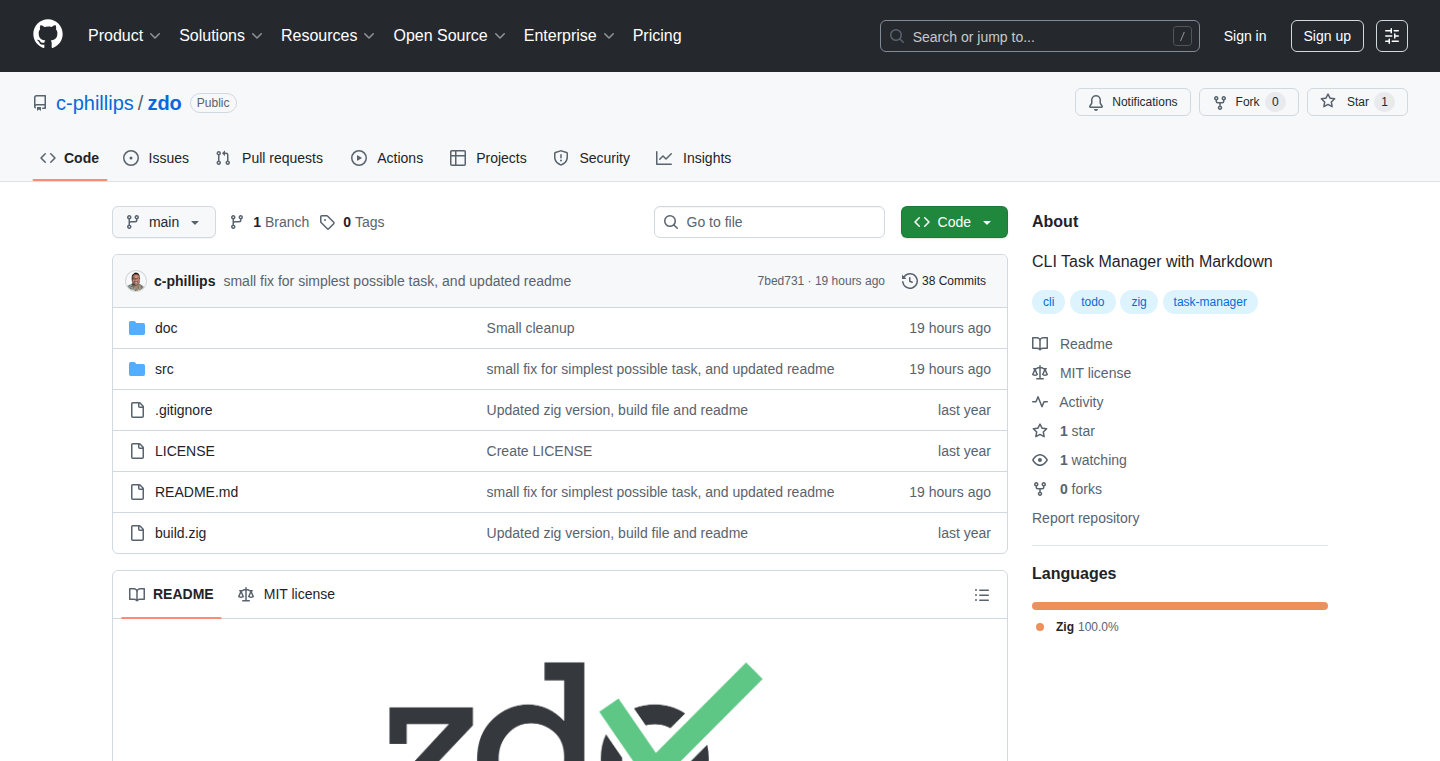
Author
c-phillips
Description
Zdo is a command-line interface (CLI) tool that helps you manage your tasks using Markdown files. It's built with the Zig programming language, known for its focus on performance and memory safety. The core idea is simple: you write your tasks in Markdown (a lightweight markup language) and Zdo helps you create, sort, filter, and view them directly from your terminal. It stores task information within the YAML front-matter of your markdown files. This approach avoids complex formats and lets you write long-form task descriptions in a simple, readable way. The project highlights a practical use of a new programming language (Zig) and offers a straightforward task management solution for developers who enjoy the command line.
Popularity
Points 3
Comments 2
What is this product?
Zdo is a task management system. It leverages Markdown, a plain-text formatting syntax, to define tasks within your files. The task's metadata (like due date, priority) is stored in YAML, which is a human-readable data serialization language, within the Markdown file. The tool itself is written in Zig, a programming language designed to be fast and safe. This is innovative because it combines the simplicity of Markdown and YAML for task definition with the efficiency of a compiled language. So, it provides a flexible, command-line based solution without the need for external databases or complex file structures.
How to use it?
You can use Zdo by writing your tasks as Markdown files. Each file represents a task, and the task's details (title, description, due date, etc.) are written in the YAML front matter at the top of the Markdown file. From your terminal, you can use Zdo commands to create new tasks, view tasks based on filters (e.g., by due date or priority), sort tasks, and mark them as complete. To integrate, you'd typically save your task files in a folder and then use the command-line tools to manage them. So, it's great for developers who want to manage their tasks without leaving the terminal and appreciate simple text-based workflows.
Product Core Function
· Create Tasks: Zdo allows you to create new tasks simply by writing a Markdown file with the necessary YAML metadata. This is useful for quickly jotting down tasks without needing a graphical interface.
· Sort Tasks: You can sort your tasks based on various criteria, such as due date, priority, or creation date. This helps prioritize and organize your workload.
· Filter Tasks: Zdo provides filtering capabilities, enabling you to view only tasks that match specific criteria. This is helpful when you need to focus on particular tasks.
· Mark Tasks: Zdo enables you to mark tasks as completed. Useful to track progress and easily see what's been finished.
· Inspect Tasks: You can view task details within your terminal. This is helpful to avoid opening the actual markdown file just to check some details.
Product Usage Case
· Developer Workflow: A software developer uses Zdo to manage coding tasks, bug fixes, and code reviews. They write each task in a Markdown file with details such as the bug number, description, and due date, then utilize Zdo’s filtering capabilities to view high-priority tasks.
· Project Management: A project manager utilizes Zdo to organize project tasks. Each task is defined in a Markdown file, with due dates and assigned team members in YAML front matter. They can then use Zdo to filter tasks by project or team member, sorting them by deadline.
· Personal Task Management: A student utilizes Zdo to track coursework, assignments, and deadlines. They create a Markdown file for each task, adding relevant information in YAML, using the sorting feature to prioritize tasks, thus managing time effectively.
22
Real-Time AI Avatar Framework
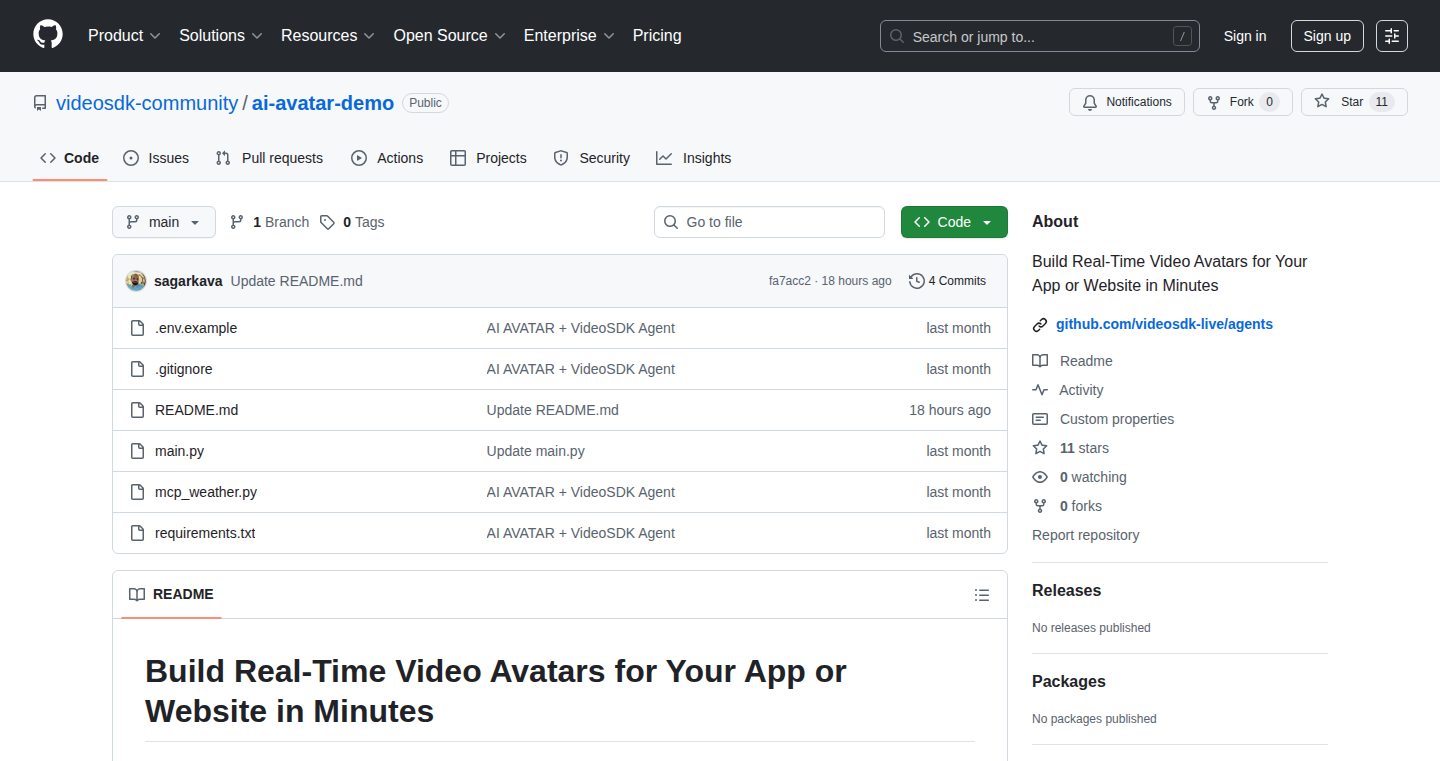
Author
sagarkava
Description
This project is an open-source framework that allows developers to easily create real-time AI-powered video avatars. It focuses on generating avatars that respond instantly to spoken words (under 300ms latency). The key innovation lies in its modular design, enabling developers to customize different components like speech-to-text (STT), large language models (LLM), and text-to-speech (TTS) providers. This modularity makes it highly adaptable for various applications, and its optimization for low latency ensures a smooth user experience.
Popularity
Points 5
Comments 0
What is this product?
This framework lets you build video avatars that can talk and respond to users in real-time. It uses cutting-edge AI to understand what a person says (STT), figure out the best response (LLM), turn that response into spoken words (TTS), and then create a video of the avatar speaking. What's cool is its speed – the entire process happens almost instantly. It is designed to be flexible, allowing developers to choose different AI services, and comes with tools to avoid the avatar making things up (hallucinations).
How to use it?
Developers can use this framework to integrate AI avatars into websites, apps, or even physical devices. You can choose the specific AI tools you prefer (STT, LLM, TTS) and plug them into the framework. The framework provides SDKs (Software Development Kits) for different platforms like web, mobile, Unity, and even IoT devices, so you don't have to write a lot of extra code to make it work. This framework also offers cloud-based hosting for the avatars, making it easy to scale them up as needed.
So this means you can build interactive chatbots or virtual assistants without needing to master all the complex AI stuff from scratch. It simplifies the process of adding real-time video avatars to your projects.
Product Core Function
· Real-time speech-to-video generation: It creates avatars that react to what a person says with minimal delay (less than 300 milliseconds). This ensures a natural and engaging conversation. So this is useful if you want to build interactive experiences where the avatar responds quickly.
· Native turn detection, VAD (Voice Activity Detection), and noise suppression: It's built to understand when a person is speaking, isolate the voice from background noise, and process only the relevant parts of speech. This helps create high-quality, clear audio for the avatars. So this is useful for scenarios where audio quality is critical for a smooth conversation.
· Modular pipelines: Allows developers to choose and swap different AI components (STT, LLM, TTS) easily. This flexibility enables users to tailor the avatar's capabilities to their specific needs, optimizing for things like speed, cost, or language support. So this is useful for developers who have specific preferences or want to experiment with different AI services.
· Built-in RAG (Retrieval-Augmented Generation) and memory: This helps the avatar stay grounded in facts and reduce the likelihood of making things up (hallucinations). It remembers past interactions to provide more context and create a more coherent experience. So this is useful for creating reliable and trustworthy avatars for information-based interactions.
· SDKs for various platforms: Offers SDKs for web, mobile, Unity, IoT, and telephony. This helps developers seamlessly integrate avatars into their projects across different platforms, saving time and effort. So this is useful for expanding your avatar's reach across various device types and software environments.
· Agent Cloud: Provides options for one-click deployments and easy scaling, or offers self-hosting for full control. This means developers can deploy and manage avatars without needing to worry about infrastructure. So this is useful for easily deploying and managing the avatars, whether for large-scale deployments or keeping things in-house.
Product Usage Case
· Building a sales assistant: The framework can be used to create a virtual sales agent that interacts with website visitors in real-time, providing product information and answering questions. So this is useful for automating customer engagement and improving sales interactions.
· Creating a customer success agent: Developers can build an avatar to help customers with product setup, troubleshooting, or provide assistance. So this is useful for offering instant support and reducing customer service workload.
· Developing a mock interviewer: The framework can generate an avatar to conduct practice interviews and give feedback. So this is useful for improving interview skills.
· Building a language coach: An avatar can be created to help language learners practice speaking and get immediate feedback. So this is useful for creating personalized and interactive language learning experiences.
· Recreating historical characters: Use the framework to bring historical figures to life, allowing users to interact with them and learn about the past. So this is useful for interactive education and engaging historical content creation.
23
Quick Candidate: A Transparent Job Search Platform
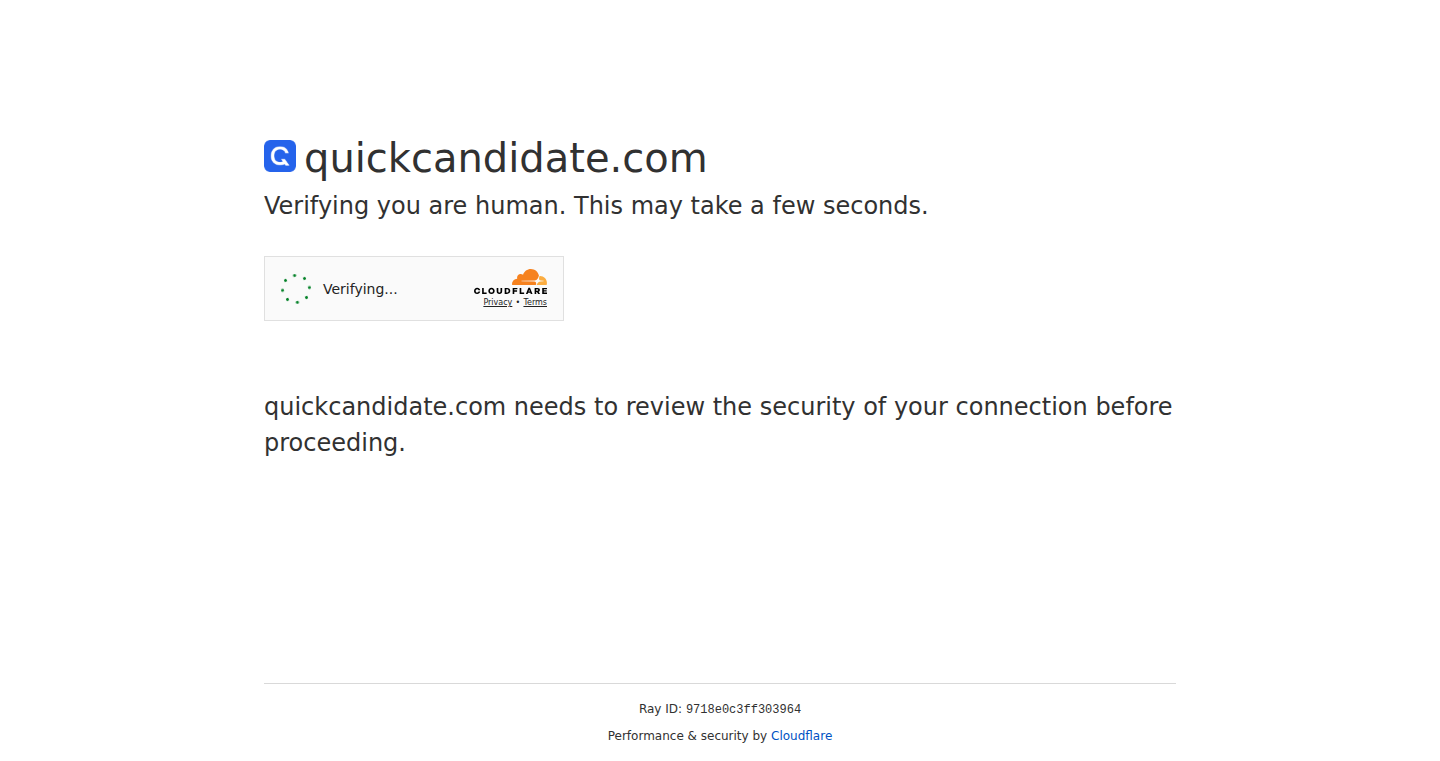
Author
prestonkelly
Description
Quick Candidate is a job search platform specifically designed for college students and recent graduates, aiming to bring transparency to the often opaque job application process. It tackles common frustrations like lack of feedback and unclear application statuses. The core innovation lies in features like automated rejection emails when a job is deactivated, real-time resume status updates, and candidate limits to manage applicant volume. It explores innovative ideas such as batch application submission and pre-approval processes based on resume matching, addressing the core problem of job seekers feeling lost in the application process.
Popularity
Points 3
Comments 2
What is this product?
This is a job search platform built with a focus on transparency and efficiency. Instead of the black box of traditional job applications, Quick Candidate aims to provide clear feedback and status updates to applicants. It uses features like automated denial emails, real-time updates on resume status, and candidate limits to manage the application process. The innovative aspect comes in its attempt to offer batch applications (applying for similar jobs at once), and pre-approval steps based on resume criteria, making the application process more efficient and targeted. So this helps me by giving clearer information about how my application is doing and also suggests ways to speed things up.
How to use it?
Developers can utilize this by either integrating it into their existing platforms or by learning from its design principles to create their own applicant tracking systems (ATS). The platform can be used by job seekers directly by creating an account, uploading a resume, and applying for jobs. The key is to observe how the platform handles candidate management and feedback to enhance the user experience in their projects. So this means I can learn from its design to build my own tools for managing applications, or find jobs and keep track of my applications better.
Product Core Function
· Automated Rejection Emails: When a job is deactivated, the system automatically sends rejection emails to all applicants. Value: Eliminates the waiting game, providing immediate feedback. Application: Reduce anxiety and increase transparency for job seekers.
· Real-time Resume Status Updates: Users receive notifications about the status of their resume. Value: Keeps applicants informed throughout the application process. Application: Reduce the feeling of being ignored and provide better control over the application process.
· Candidate Limits: Displaying the number of applicants helps users understand the competition. Value: Provides awareness of job market dynamics. Application: Helps to manage expectations and improve the focus of their efforts.
· Batch Application Feature: Allows users to apply to multiple similar jobs at once. Value: Improves application efficiency. Application: Saves time and streamline job searching workflow.
· Pre-Approval Process: Matching resumes to job requirements before applying. Value: Reduce wasted effort by matching the profile and job requirements before applying. Application: Better quality job search by avoiding applying to unmatched jobs.
Product Usage Case
· A developer is building their own job board platform and wants to improve the user experience. They can study Quick Candidate's approach to automated rejection emails and real-time status updates. Application: They can implement similar features in their project to provide applicants with better transparency.
· A startup is looking to streamline their hiring process. They can adopt Quick Candidate's ideas on pre-approval processes to ensure that only suitable candidates apply. Application: This will save time and resources by filtering out irrelevant applications.
· A software engineer wants to create a Chrome extension that interacts with job boards to improve the job application process. They could use the features like batch application submission to develop a powerful tool for candidates. Application: This can help them find the right roles and improve application success.
24
Typewriter: A Backspace-Free Text Editor for Unfiltered Thoughts
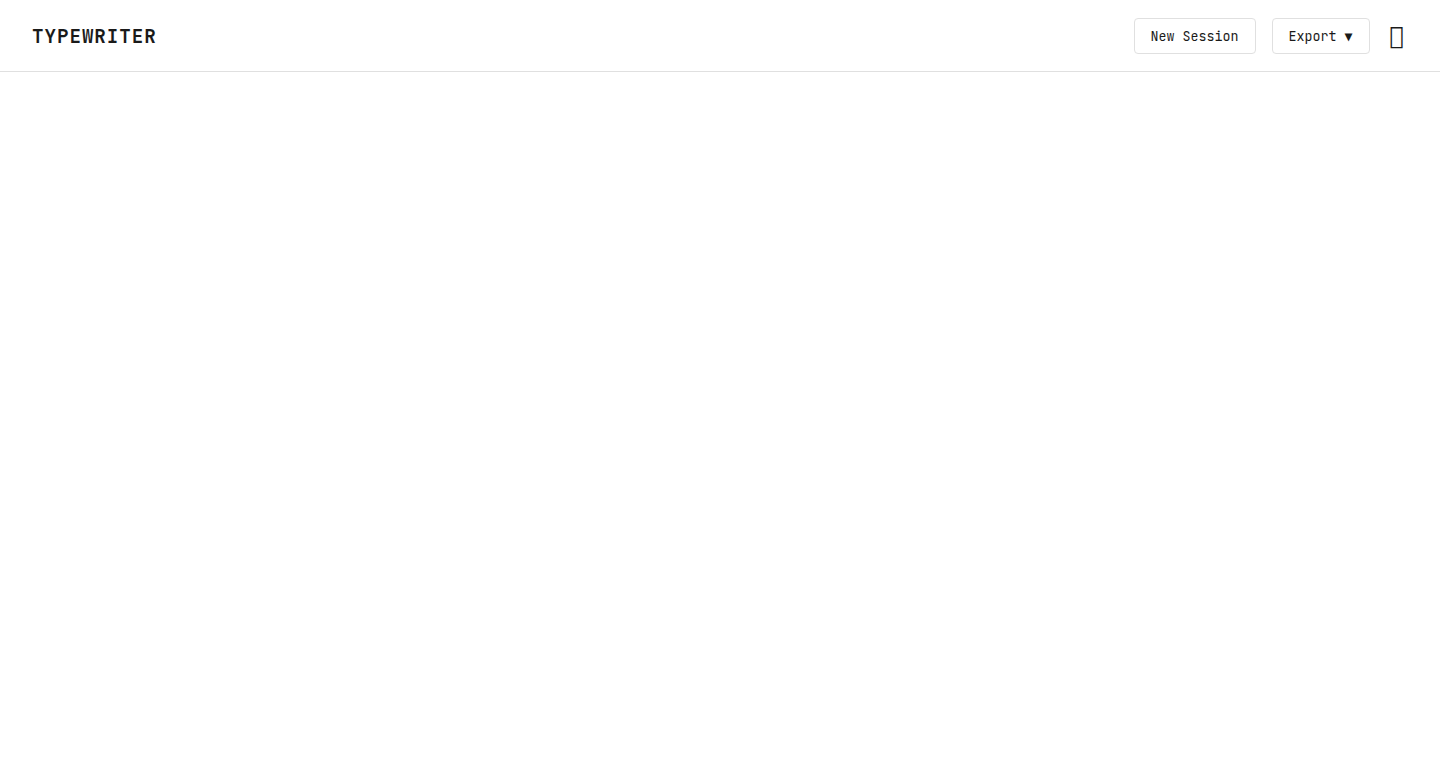
Author
faxmeyourcode
Description
This project is a web-based text editor designed to mimic the experience of using a typewriter. It eliminates the backspace key and restricts formatting options. The core innovation lies in forcing the user to embrace the initial draft, encouraging a flow state and reducing the tendency to over-edit and self-criticize before getting ideas on paper. This helps users focus on generating content rather than perfecting it prematurely. It's a tool for prioritizing original thought over instant refinement, especially valuable in an age of AI-generated text.
Popularity
Points 2
Comments 3
What is this product?
It's a web application that functions like an old-school typewriter. You type, but you can't erase individual characters; instead, you can only 'strike through' words or phrases to indicate revisions. This forces you to commit to your initial thoughts and keep the writing process moving forward. The lack of formatting options further simplifies the experience, allowing for a more focused writing session. So this is useful because it helps you get past writer's block and get your ideas out without getting bogged down in editing.
How to use it?
You can access the tool through a web browser. Simply start typing, and use the strike-through feature (likely a dedicated button or a special character combination) to indicate deletions. The editor focuses on the core writing task without distractions. This tool can be integrated into various writing workflows, from drafting blog posts and articles to brainstorming and creative writing sessions. So, this means you can use it anywhere you have a web browser, and it encourages a more fluid writing style.
Product Core Function
· Backspace-free editing: The absence of a backspace key forces the user to accept the initial draft, leading to less self-criticism and promoting a continuous flow of thought. This feature is technically implemented to prevent the deletion of characters, and the strike-through functionality is provided as a replacement for revisions. The value is to reduce hesitation and improve the writing process.
· Minimal formatting: The lack of formatting options like bold text, italics, or images reduces distractions and encourages the user to focus solely on the content. The technical implementation likely involves disabling or omitting certain formatting options in the text editor's user interface and processing logic. This boosts productivity and reduces the cognitive load during writing sessions.
· Monospace font: The use of a fixed-width font (monospace) adds to the typewriter-like experience. It provides a consistent layout and promotes a more tactile feel to the text. This is technically implemented with CSS styling. The benefit of this is in providing a visual cue, enhancing the user's immersion and connecting them to the writing process.
· Web-based accessibility: Being a web application, it's accessible from any device with an internet connection. The technical implementation is standard web technologies (HTML, CSS, JavaScript). The value is to provide flexibility to write from anywhere.
Product Usage Case
· Content creation: A blogger can use this tool to draft articles without getting stuck on perfect wording early in the process, helping them to generate more content quickly. This solves the problem of writer's block and over-editing before finishing a draft.
· Brainstorming: A designer can use the editor to jot down ideas in a stream-of-consciousness style, focusing on generating many concepts rather than refining them immediately. This provides a quick method to capture all your ideas.
· Technical documentation: A developer could use it to outline technical documentation, avoiding the trap of perfecting the phrasing before the core information is in place. It improves the focus in outlining complex technical concepts.
25
MemeClip.ai: AI-Powered Meme Generator
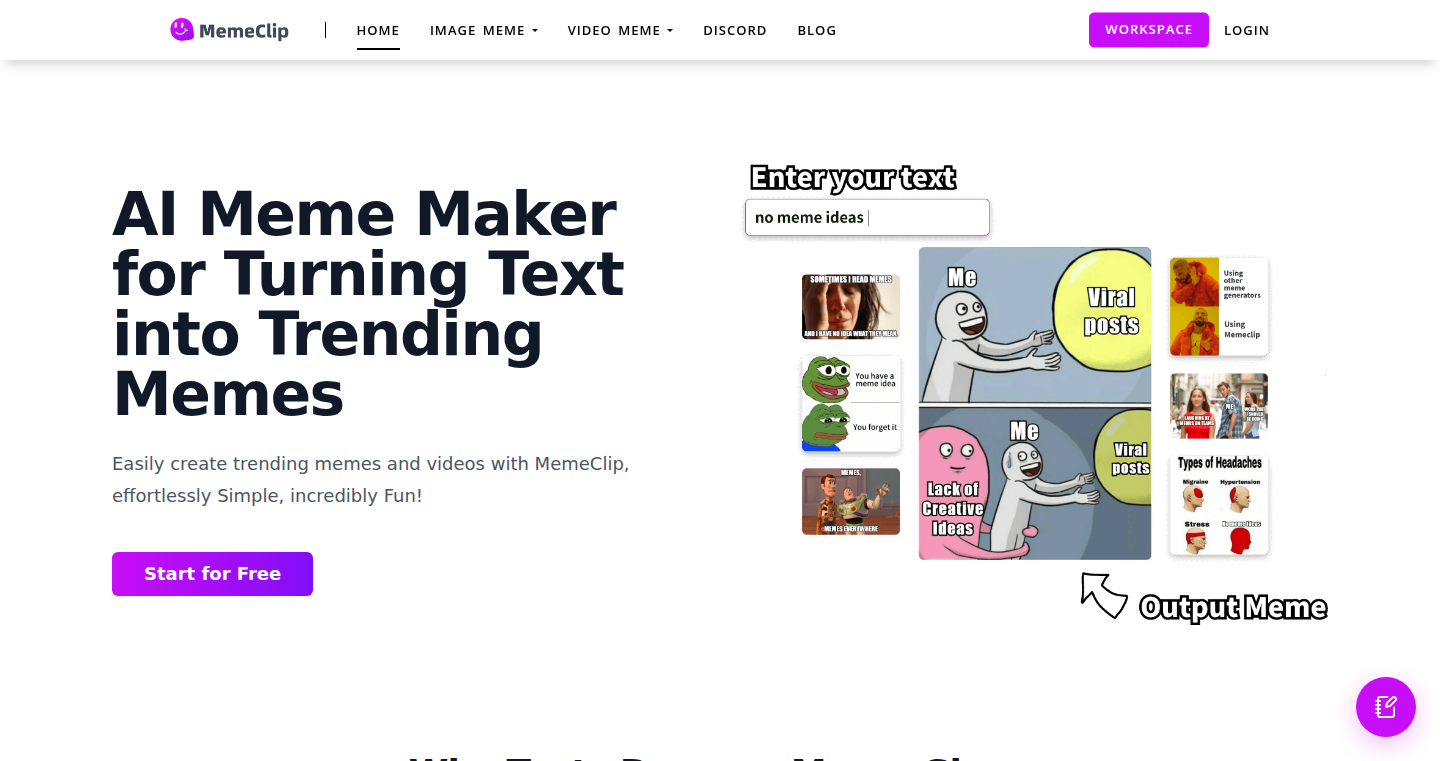
Author
zjy71055
Description
MemeClip.ai is an AI tool that automatically creates memes from any text input. It uses AI to understand both meme culture and the context of your text, finding the perfect meme template and generating a witty caption. This innovative approach removes the manual effort of finding templates and writing captions, making meme creation effortless and accessible. So this makes creating memes way easier than before.
Popularity
Points 3
Comments 2
What is this product?
MemeClip.ai leverages advanced AI techniques to generate memes. It uses 'semantic template matching' which means it understands the meaning of your text and finds the best meme template that fits. It also uses a 'vision-language model', which is a type of AI that can understand both images and text, to craft captions that are relevant and funny. So it automatically creates memes based on the meaning of your text, saving you time and effort.
How to use it?
To use MemeClip.ai, you simply describe the situation you want a meme about. The AI will then find the appropriate meme template and generate the caption for you. Developers can integrate this into other applications or platforms where meme generation could enhance user experience. For example, a social media app could integrate MemeClip.ai to allow users to quickly create memes to share their thoughts or reactions. So you can use a simple text description to quickly generate a meme for any situation.
Product Core Function
· Semantic Template Matching: This function analyzes the meaning of your input text and finds the most relevant meme template. It uses techniques like text and image embeddings to understand the concepts and contexts. This helps ensure the meme accurately reflects the intended message. So, it ensures the meme accurately captures the intended meaning.
· Vision-Language Model Integration: This AI model understands both the visual content of meme templates and the context of your text, generating captions that are contextually appropriate and humorous. This is key to making the generated memes engaging and shareable. So it helps the AI create clever and relevant captions.
· Automated Meme Generation: The core function of the tool is to automate the entire meme creation process, allowing users to bypass the manual search for templates and caption writing. This significantly reduces the time and effort required to create a meme, making it accessible to anyone. So, it is fully automatic, so it saves a lot of time when making a meme.
· Contextual Meme Creation: The AI considers the context provided in the input text and selects meme templates and captions that are suitable for the situation described. This ensures that the generated memes are relevant and resonate with the audience. So, it makes sure the memes are relevant to the context.
Product Usage Case
· Social Media Integration: A social media platform can integrate MemeClip.ai to allow users to quickly react to posts or share their opinions using memes. The user types a comment and the AI suggests related memes. So, users can easily and quickly express themselves with relevant memes.
· Content Marketing: Content creators can use MemeClip.ai to create engaging memes to accompany their articles or blog posts. This enhances audience engagement and shares. This helps to illustrate points more engagingly. So, creating memes is a great way for content marketers to enhance audience engagement.
· Educational Purposes: Educators can use MemeClip.ai to create memes for educational purposes, making learning more fun and memorable. For example, explaining a complicated concept with an easily understood meme. So creating educational content is easier and more fun.
26
FirstUser: A Karma-Based Feedback Exchange
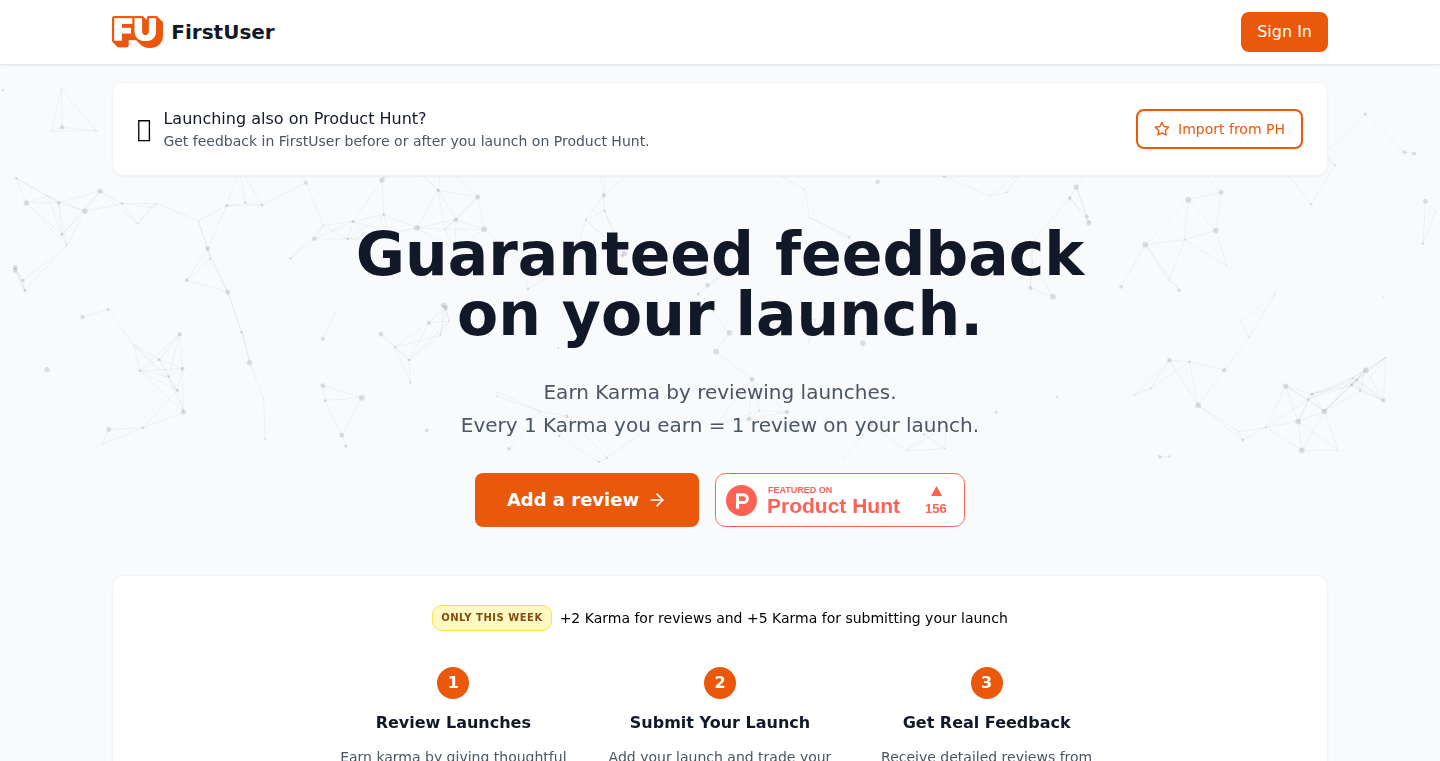
Author
sgraphics8
Description
FirstUser is a platform designed to foster a community-driven feedback loop for software products. It tackles the common problem of getting early feedback on apps and projects by implementing a 'give-to-get' system. Users earn 'Karma' by providing reviews and critiques on other products, which they can then spend to receive reviews for their own projects. This approach is innovative because it incentivizes constructive criticism and ensures a more engaged and helpful user base. It solves the critical problem of getting early-stage feedback, which is essential for iterative development and product improvement, by fostering a culture of mutual support and critique within the development community.
Popularity
Points 2
Comments 2
What is this product?
FirstUser is like a digital marketplace for feedback. Instead of simply requesting reviews and hoping for the best, you actively participate by reviewing others' apps first. This earns you Karma – a form of digital currency – which you can then spend to get reviews on your own product. The innovation lies in its gamified approach, incentivizing users to provide quality feedback to each other. It uses a simple reputation system to ensure feedback isn't just a quick review, but something valuable. So, if you're an app developer struggling to get feedback, this is a new way to get it.
How to use it?
Developers can use FirstUser by first signing up and reviewing other apps or projects listed on the platform. This contributes to their Karma balance. Once they have enough Karma, they can list their own product and request feedback from other users. This integrates with a developer's workflow by providing a dedicated channel to find helpful critics. It requires a basic understanding of how to test and evaluate software, but most developers have those skills, so it isn't hard to get started.
Product Core Function
· Karma System: Tracks user contributions (reviews) to award Karma points. So this ensures users actively participate and fosters a community where everyone gives and gets valuable feedback. It encourages consistent engagement. This is useful because it promotes fair exchange, helping to reduce the 'I need help' requests and encourages people to review.
· Feedback Exchange: Allows developers to submit their apps or projects to receive reviews. This is the core function, as it's where the platform solves the issue of getting feedback. So you get reviews for your product to improve it. This is very useful for early-stage product validation.
· Review Mechanism: Users can leave reviews on apps they test. This provides a detailed and useful look at the product for future users or developers. So, you get to improve your app or project. It helps developers to understand what's working and what's not from their users' perspective.
Product Usage Case
· Early-Stage Startup Feedback: A startup launches its mobile app on FirstUser to get immediate feedback from the developer community. They use their earned Karma to ensure they receive several high-quality reviews from experienced users. So the startup can gather crucial insights quickly before investing heavily. This saves time and helps build a great product from the beginning.
· Beta Testing: A software company uses FirstUser as a part of its beta testing phase. They encourage their team to review other products to earn Karma and receive in-depth feedback on their application before releasing it to the public. So, the company will know how to improve the quality before releasing the product.
27
Line-27: A City of Code That Learns
Author
line-27
Description
Line-27 is a fascinating project envisioning a self-governing system (like a city) built on unchangeable rules (invariants), group decision-making (quorums), and a 'Museum of Errors' for learning from mistakes. It's presented as a machine's diary, chronicling its operations. The core innovation lies in prioritizing reversibility over heroic fixes, making blameless postmortems a core process, and using advanced cryptographic techniques (zk-audit windows) for trust without revealing sensitive information. This approach aims to create a more resilient and trustworthy system. So this project proposes a novel approach to building robust, self-improving systems that can withstand failures.
Popularity
Points 1
Comments 3
What is this product?
This project describes a conceptual system, a 'city' run entirely by code, using principles of immutable rules and collective agreement. The system keeps a log (a 'diary') of its actions, especially when things go wrong. It focuses on the idea that mistakes are inevitable, so instead of punishing errors, the system learns from them. It uses advanced cryptography, specifically zk-audit windows (zero-knowledge audit windows), to verify information without revealing the details. The idea is to build a system that can recover from problems and is built on trust. So, it offers a blueprint for constructing more resilient and secure systems.
How to use it?
While Line-27 is a conceptual project, the ideas presented can inspire developers to think differently about how they design systems. Developers could apply the core concepts of immutable rules (like using smart contracts), fault-tolerant design, and blameless postmortems to build more robust and adaptable software. The project’s focus on zk-audit windows suggests ways to ensure privacy and data integrity. So, developers can take inspiration from the concepts, adapting them for their own projects.
Product Core Function
· Immutability: The core principle is that the system's rules are fixed and cannot be easily changed. This enhances the system's predictability and reliability. Application: In a blockchain system, this can provide more security, as it avoids tampering or the possibility of manipulation. So, it prevents anyone from secretly changing the rules.
· Reversibility: The system emphasizes the ability to undo changes or recover from failures. This is in contrast to heroically fixing problems in a single step. Application: This means that developers are creating systems that can fix themselves, allowing for error handling. So, it provides safety nets.
· Blameless Postmortems: When something goes wrong, the system analyzes what happened without blaming specific individuals or teams. This encourages learning from the error. Application: This helps software developers to analyze failures without judgment and creates a culture of learning and continuous improvement. So, it improves the learning process and team cohesion.
· Quorums for Risky Actions: Important decisions or actions are only executed if a sufficient number of participants approve them. Application: This allows a group to make decisions without one person making a mistake. So, it increases the confidence in an action.
· zk-audit windows: Uses advanced cryptographic techniques to verify certain data, and provides trust without showing all the underlying information. Application: This protects sensitive information when reporting errors. So, it allows for transparent verification of processes while preserving privacy.
Product Usage Case
· Decentralized Finance (DeFi): Developers building DeFi applications can adopt the principles of immutability (using smart contracts), reversibility (designing systems with fallback mechanisms), and blameless postmortems (creating rigorous testing protocols) to improve security and reliability of financial applications. So, it helps build safer financial systems.
· Supply Chain Management: Companies managing complex supply chains can use the system of immutable records and zk-audit windows to track products, reduce fraud, and enhance transparency across the entire supply chain. So, it helps keep track of goods.
· Data Security: Organizations can implement blameless postmortems for data breaches or system failures. This will reduce the likelihood of future incidents and improve the team’s ability to manage these types of situations. So, it helps to reduce the risks of data leaks.
28
ark-labs.cloud: Stateful LLM Inference
Author
arkonrad
Description
ark-labs.cloud revolutionizes how we interact with Large Language Models (LLMs) in the cloud. Unlike traditional methods that repeatedly process the same information with each query, ark-labs.cloud maintains a persistent 'state' – meaning the model 'remembers' past interactions within a session. This approach eliminates the cost of re-sending input tokens, significantly boosts performance, and enhances response quality by preserving the model's internal context. It moves beyond simple prompt-caching, offering a more efficient and intelligent way to utilize LLMs. So this solves the problem of paying repeatedly for the same input and ensures more coherent and contextually relevant responses.
Popularity
Points 2
Comments 2
What is this product?
ark-labs.cloud is a platform that provides 'stateful inference' for LLMs. Instead of treating each query as a completely new request, it maintains a continuous session on the same set of GPUs. This allows the model to remember the history of the conversation and internal reasoning, much like how humans do. This is achieved by not just caching the prompt (like many current solutions), but maintaining the full internal state of the model, including the prompt, history, and reasoning traces. This means you only pay for the output, not the input, resulting in significant cost savings and performance improvements. So this means the AI model remembers what you said before and can give better answers.
How to use it?
Developers can easily integrate ark-labs.cloud by enabling cookies in their applications. When a session starts, the API assigns a session ID (ark_session_id). Subsequent requests within the same session are processed with the same model state. There are no complex SDKs or special configurations required. Sessions expire after a period of inactivity to free up resources. So, if you're a developer building applications with LLMs, this simplifies the integration and reduces the cost and enhances the quality of responses.
Product Core Function
· Stateful Inference: Preserves the model's internal state across multiple API calls within a session. This ensures the model can 'remember' previous interactions, leading to more contextually accurate and consistent outputs. The benefit is a more 'human-like' conversation experience with the AI, where it understands the ongoing context.
· Zero Input Token Cost: Users are only charged for the generated output, as the input tokens are not resent with each request. This significantly reduces operational costs, especially for applications with long-running conversations or complex interactions. This is helpful for cutting down cost.
· Improved Response Quality: Maintaining the internal state of the model enhances the consistency and reasoning quality of the responses. This means the model is less likely to make errors or provide inconsistent answers because it has access to the full context of the conversation. This improves the quality of your experience.
· Session Management: The platform uses simple cookie-based session management to maintain the model's state. This ease of integration streamlines the development process, and allows developers to quickly integrate stateful LLM interactions into their applications. This makes it easier to implement the tech.
Product Usage Case
· Chatbots: In a customer service chatbot scenario, ark-labs.cloud can maintain context across multiple turns of conversation. The chatbot remembers the user's issues and preferences, providing more personalized and efficient support. So, for a business, this means providing better customer service and saving money.
· Content Creation Tools: When generating long-form content, such as articles or stories, ark-labs.cloud can ensure the model maintains consistency in style, tone, and factual accuracy throughout the entire document. This means the article is more likely to be coherent and on-topic.
· Interactive Educational Applications: In educational apps, the model can remember what the user has already learned and tailor the learning experience to the user's individual progress and needs. The user learns better.
· Code Generation: By remembering the context of the code being written (e.g., the programming language, the project structure), the model can generate more relevant and accurate code snippets. Therefore, developers can write more efficient code.
29
dirnav: Command-Line Directory Navigation Tool
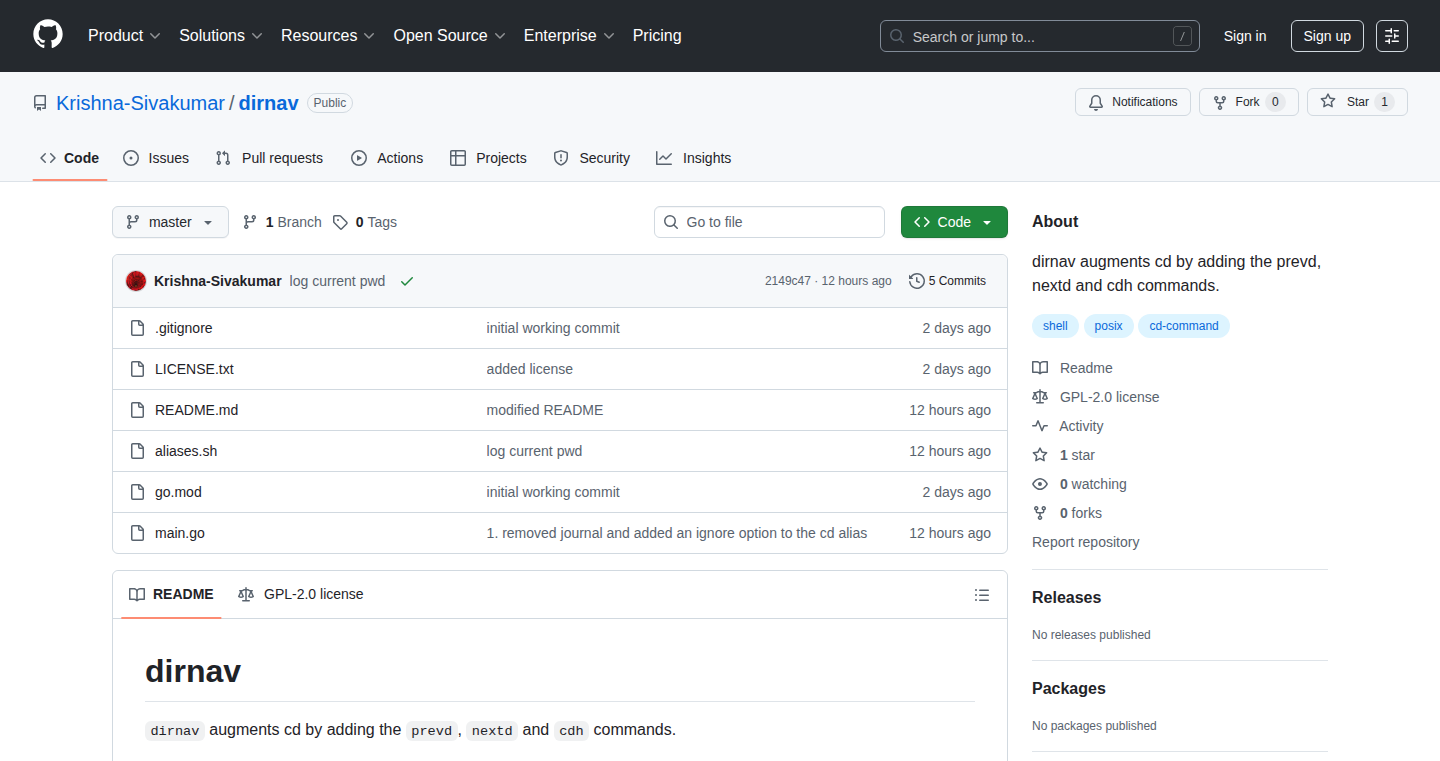
Author
ktimespi
Description
dirnav is a small utility designed to make navigating your command-line interface (CLI) easier, specifically by adding 'prevd' and 'nextd' commands, which are similar to those found in the Fish shell. This enhances the experience of switching between recently visited directories, addressing the common problem of repeatedly typing long directory paths.
Popularity
Points 2
Comments 2
What is this product?
dirnav is essentially a smart 'cd' (change directory) helper. It keeps track of the directories you've visited and allows you to quickly jump back and forth using 'prevd' (previous directory) and 'nextd' (next directory) commands. The technical innovation lies in its lightweight implementation and the user-friendly aliases it creates, making directory navigation more efficient.
How to use it?
To use dirnav, you would typically install it and then source its configuration file in your bash profile (e.g., .bashrc or .zshrc). This sets up the 'prevd' and 'nextd' commands. After that, you can navigate between directories using these new commands, saving you from constantly typing or copying and pasting paths. So this is helpful for those who use the command line a lot.
Product Core Function
· prevd: This command takes you to the previously visited directory. Its technical value is that it leverages a history tracking mechanism, implemented within the utility or via shell features, to quickly retrieve and navigate to the last directory. Useful for retracing your steps when exploring a file system.
· nextd: This command allows you to move forward in your directory history. Similar to 'prevd,' its value lies in its ability to retrieve and navigate to the next directory in the history. This is especially helpful when you want to return to a directory you've recently moved from. It is useful for switching between several directories quickly.
· Directory history management: At the core of the utility is the ability to store and manage a history of your directory visits. This involves tracking the order of visited directories. The technical value is that it abstracts and automates the process of directory tracking, saving the user from maintaining their own directory history in scripts or memory. Useful for creating a smooth and fast workflow when using the command line.
· Ease of Installation: The tool’s value stems from its simplicity to install and configure, allowing easy integration into existing CLI setups, avoiding complicated setup steps.
Product Usage Case
· Software developers: When working on multiple projects with different directory structures, using 'prevd' and 'nextd' allows you to quickly switch between project folders, avoiding typing long paths or using complex file explorers. So this makes coding faster.
· System administrators: Navigating a server's file system to troubleshoot issues is a common task. 'prevd' and 'nextd' can quickly allow you to revisit diagnostic areas.
· Data scientists: Quickly moving between data directories when experimenting with different datasets or data processing pipelines saves time. The need to change directory many times is removed.
· General command-line users: Anyone who frequently uses the command line to manage files, perform tasks, or navigate through directories benefits from quicker directory navigation. The user can focus on the tasks at hand.
30
SparkleBoom: One-Click Fireworks Web App
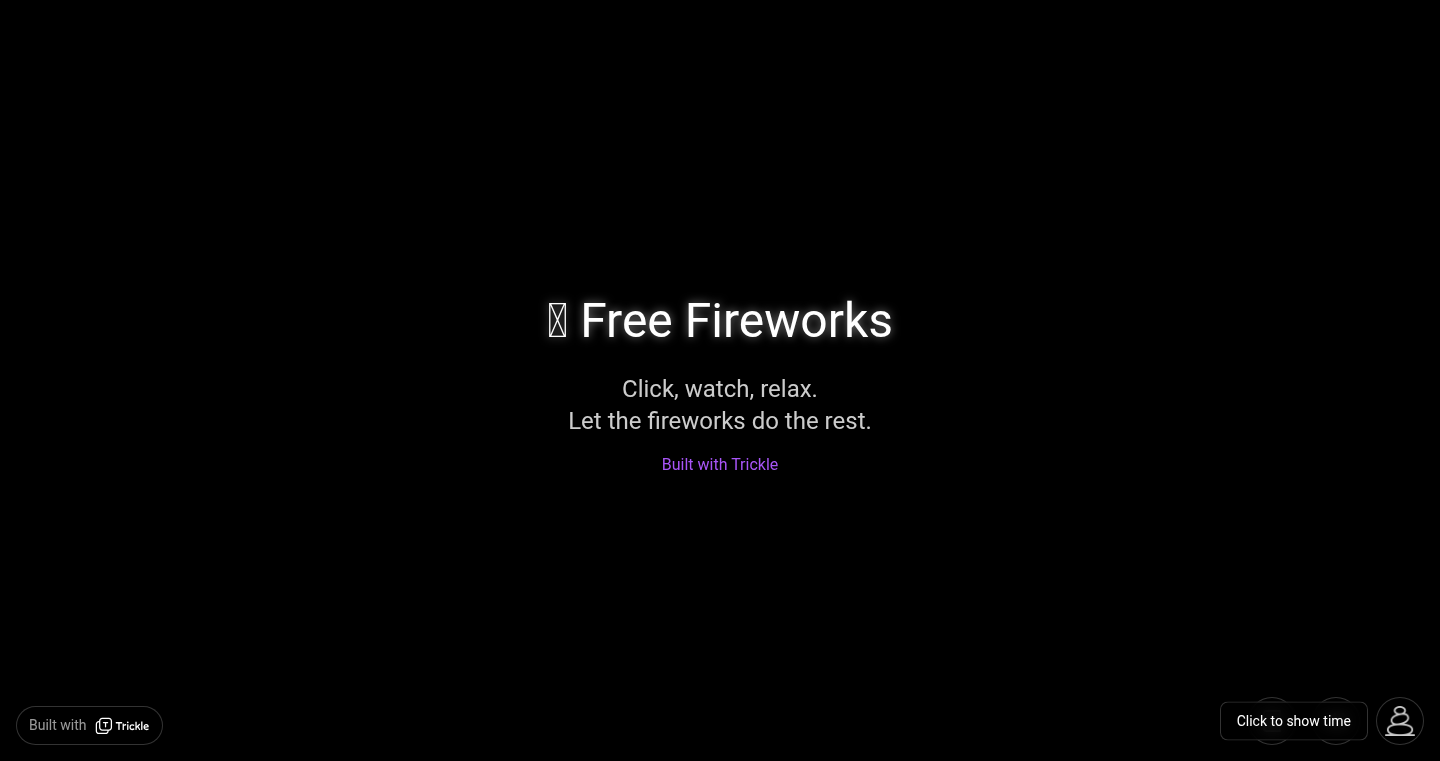
Author
Bob_Chen
Description
SparkleBoom is a web application that lets you launch virtual fireworks with a single click. It's built using particle effects and sound synchronization to create a visually and aurally engaging experience. This project is a fun demonstration of how to use front-end technologies like JavaScript, HTML, and CSS to create interactive animations and handle audio playback, simulating realistic effects like explosions and sound synchronization. So it enables developers to learn about the technical aspects of interactive web animations and sound design.
Popularity
Points 2
Comments 1
What is this product?
SparkleBoom is a web application where a single click triggers a fireworks display. The core of the project lies in the implementation of particle effects to simulate visual sparkles and the synchronization of audio cues with the visual explosions. This is achieved using front-end web technologies to orchestrate dynamic animations and audio events. The innovation comes from its simplicity and focus on user experience, making interactive web animations accessible and enjoyable. So this shows how relatively simple code can produce a satisfying visual and auditory experience.
How to use it?
Developers can access the application through a web browser. The technical aspects can be explored by inspecting the source code (likely using JavaScript, HTML, and CSS). This project can be used as a learning resource for developers to understand and implement interactive web animations, experiment with particle effects, and learn how to synchronize audio with visual elements. It serves as a building block for more complex front-end projects that require dynamic animations or user-interactive elements. So you can use this as a foundation to build your own interactive web applications.
Product Core Function
· Particle Effect Simulation: This function uses JavaScript and graphics libraries to create a display of visual particles that simulate the fireworks sparkles. The value here is demonstrating how to efficiently generate and manage a large number of visual elements to create a dynamic and engaging animation. It is useful for creating a visually appealing display that responds to user input. So it lets you easily add dynamic visual effects to your web projects.
· Sound Synchronization: This function synchronizes audio files (like explosion sounds) with the visual events in the animation. This is achieved by using web audio APIs and JavaScript to trigger audio playback at precise moments corresponding to the visual explosions. The value is providing a realistic and immersive user experience through accurate audio cues that match the visual effects. So it makes the animations more engaging and realistic.
· One-Click Activation: This functionality is activated by a simple click event, which triggers the entire process - from generating particle effects to playing audio. The value is to create an intuitive user interface that activates a complex set of visual and auditory elements in a simple way. It helps in simplifying user interaction by making the activation of complex processes easy. So it simplifies complex functionalities using user-friendly interactions.
Product Usage Case
· Interactive Web Games: Developers can use the techniques used in SparkleBoom to create engaging interactive games on the web. This would include creating dynamic effects, sound cues, and a simple user interface that brings a better experience. So it enables you to integrate complex effects for more interactive game design.
· Educational Websites: On educational websites, animations and interactive experiences can make learning more engaging and intuitive. This project can be used as a starting point for creating interactive examples for concepts like physics or mathematics. So it helps make educational materials more interesting and easy to understand.
· Multimedia Presentations: Developers can integrate the principles demonstrated in this project to enhance multimedia presentations. It makes the presentation engaging by integrating multimedia elements that correspond with user input. So it helps deliver a more effective and memorable presentation.
31
Browser-Based VideoEdit: Real-time Video Editing Without the Upload Hassle
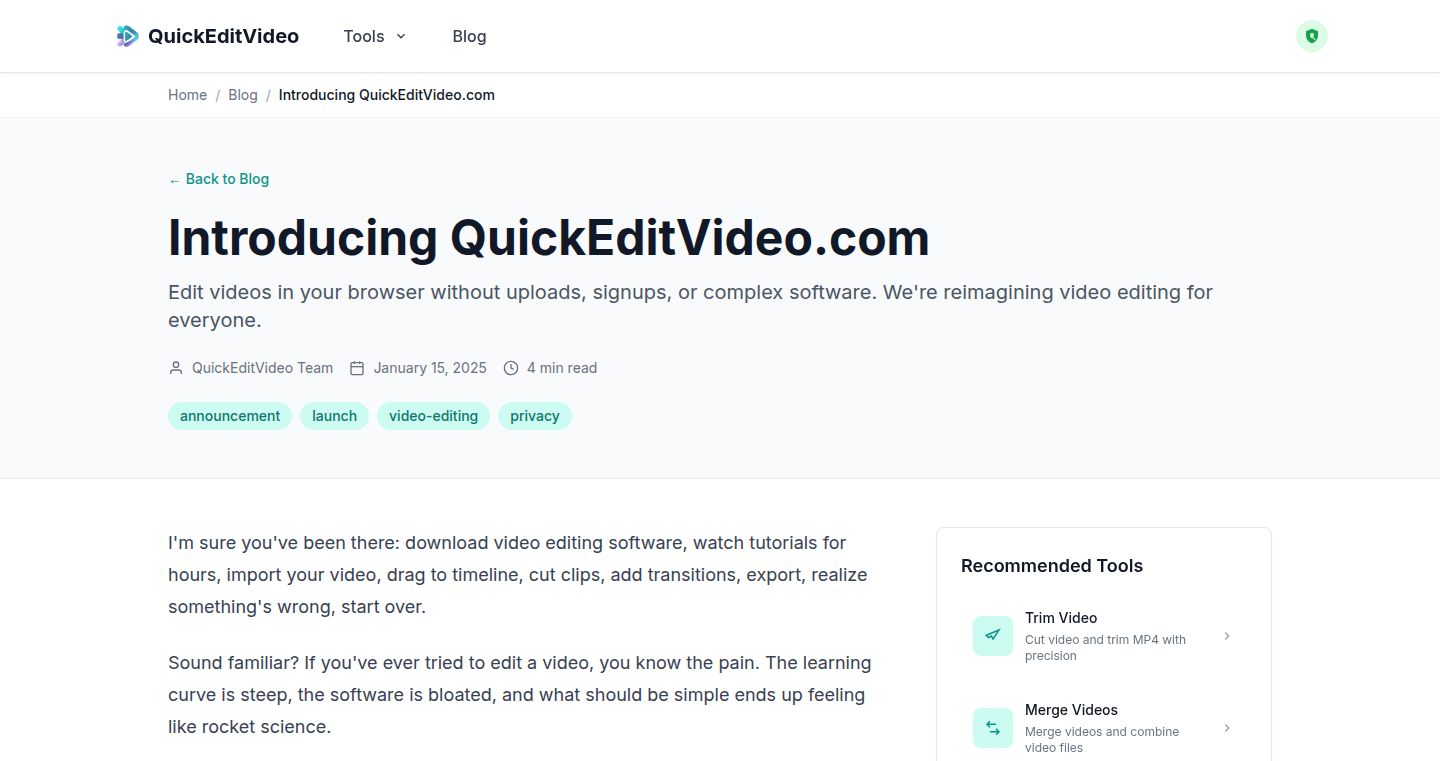
Author
soasme
Description
This project allows users to edit videos directly within their web browser, eliminating the need to upload files, create accounts, or install complicated software. The core innovation lies in its ability to process video editing operations locally using WebAssembly (Wasm) and the browser's capabilities. It tackles the common problem of slow and data-intensive video editing workflows by providing a fast, accessible, and private solution.
Popularity
Points 1
Comments 2
What is this product?
This is a web-based video editor. Instead of uploading your video to a server, everything happens inside your browser. It uses clever technology like WebAssembly to handle video editing tasks, which means it's super fast and keeps your data secure. The main innovation is the use of in-browser processing, which bypasses the traditional upload-download cycle, providing a much faster editing experience. So this is an easy way to edit videos, quickly, and without sharing your files with anyone.
How to use it?
Developers can integrate this technology into their own web applications. Imagine building a video editor directly into a social media platform or a marketing tool. The project likely exposes APIs or libraries that allow developers to incorporate features such as trimming, adding basic effects, and creating short videos. Developers can benefit from the technology by providing their users a convenient way to edit videos right away on the web. So you can give your users the power to edit videos in your app.
Product Core Function
· In-browser video editing: The project enables users to edit videos directly in their browser, without uploading or downloading files. This provides a fast and streamlined editing experience. The value is faster editing and a more seamless user experience for anyone.
· WebAssembly (Wasm) for processing: Wasm is used for high-performance video processing within the browser. This means the editing operations are performed locally on the user's device, resulting in faster processing speeds. This gives faster processing speeds in your application, without the need for powerful hardware or a large server.
· No signups or complex software: The project is accessible and easy to use. There are no complicated installation processes or account creations, eliminating barriers to entry for users. So it's easy to use, regardless of your technical skills, no installation required.
Product Usage Case
· Social media platforms: Integrate the technology to allow users to quickly trim, crop, or add simple effects to their videos before sharing. This boosts user engagement. So your users can edit their videos to be more engaging, without any added effort.
· Educational tools: Embed the editor within educational platforms to allow students to create and edit short videos for assignments. The technology allows the content to be created easily and privately. So teachers and students can create video presentations or projects with the convenience of local processing.
· Marketing applications: Build a video editing tool into marketing dashboards to allow users to create promotional videos without leaving the platform. The technology can be a one-stop shop for creators. So you can create promotional videos without having to switch to another app.
32
LocalGeminiNano-Powered Tone Rewriter
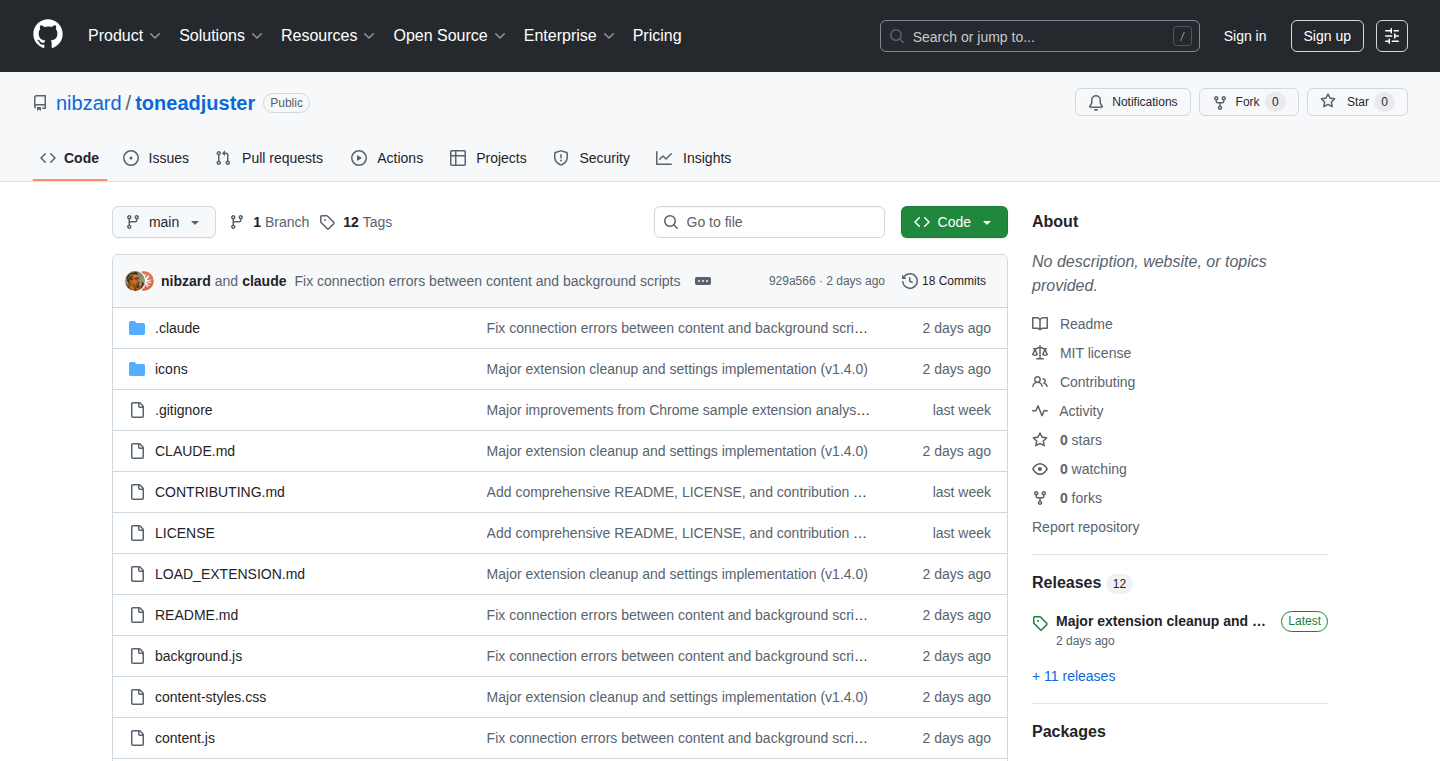
Author
nkko
Description
This Chrome extension allows users to rewrite text with a focus on privacy, leveraging the power of local Gemini Nano, a smaller and faster version of Google's Gemini AI model. It rewrites text directly on the user's device, ensuring that no data is sent to external servers, thus protecting user privacy. The extension addresses the common issue of needing to rewrite text for different audiences or to improve tone, without sacrificing data security.
Popularity
Points 3
Comments 0
What is this product?
This project is a Chrome extension that uses a 'local' AI model to rewrite the tone of your text. Instead of sending your writing to a remote server (which could raise privacy concerns), the extension runs everything on your computer. It utilizes Gemini Nano, a smaller, more efficient version of Google's AI, meaning it’s fast and respects your privacy. So, it's like having a smart writing assistant that doesn't peek at your personal information.
How to use it?
You install the extension in your Chrome browser. Then, when you are writing in any text field (like an email or a social media post), you can select your text and use the extension to rewrite its tone. It's designed to be simple: select text, choose a tone (e.g., more formal, friendly), and get a rewritten version. You can then copy and paste the rewritten text. You can use it in any situation where you need to adjust the tone of your writing.
Product Core Function
· Local Text Rewriting: The core functionality is rewriting text locally, meaning the processing happens on your computer. This eliminates the need to send your data to external servers, offering enhanced privacy and data security. It’s useful when you want to rewrite your message without worrying about where your writing ends up, so you are sure that your writing data will not leave your computer.
· Tone Adjustment: The extension allows users to adjust the tone of their writing. The ability to rewrite in different tones is useful for adapting your writing to suit different contexts and audiences (e.g., formal email vs. casual message). It provides the flexibility to tailor the communication style.
· Gemini Nano Integration: It uses the Gemini Nano model, which is designed to run efficiently on local devices. This ensures quick processing times and a smooth user experience, even without an active internet connection. So this is helpful for quick text tone alteration.
Product Usage Case
· Email Drafting: Imagine you're composing a professional email and want to ensure your message is clear and polite. You can use the extension to rewrite your draft into a more formal tone, helping to avoid misunderstandings. This saves time and ensures a professional outlook.
· Social Media Posts: You write a social media post and want to create a more engaging and friendlier tone. The extension can transform the text to match the intended tone, making it perfect to resonate better with your audience. It saves time on rewriting.
33
DuckifyAI: Turn 'AI' into ':duck:'
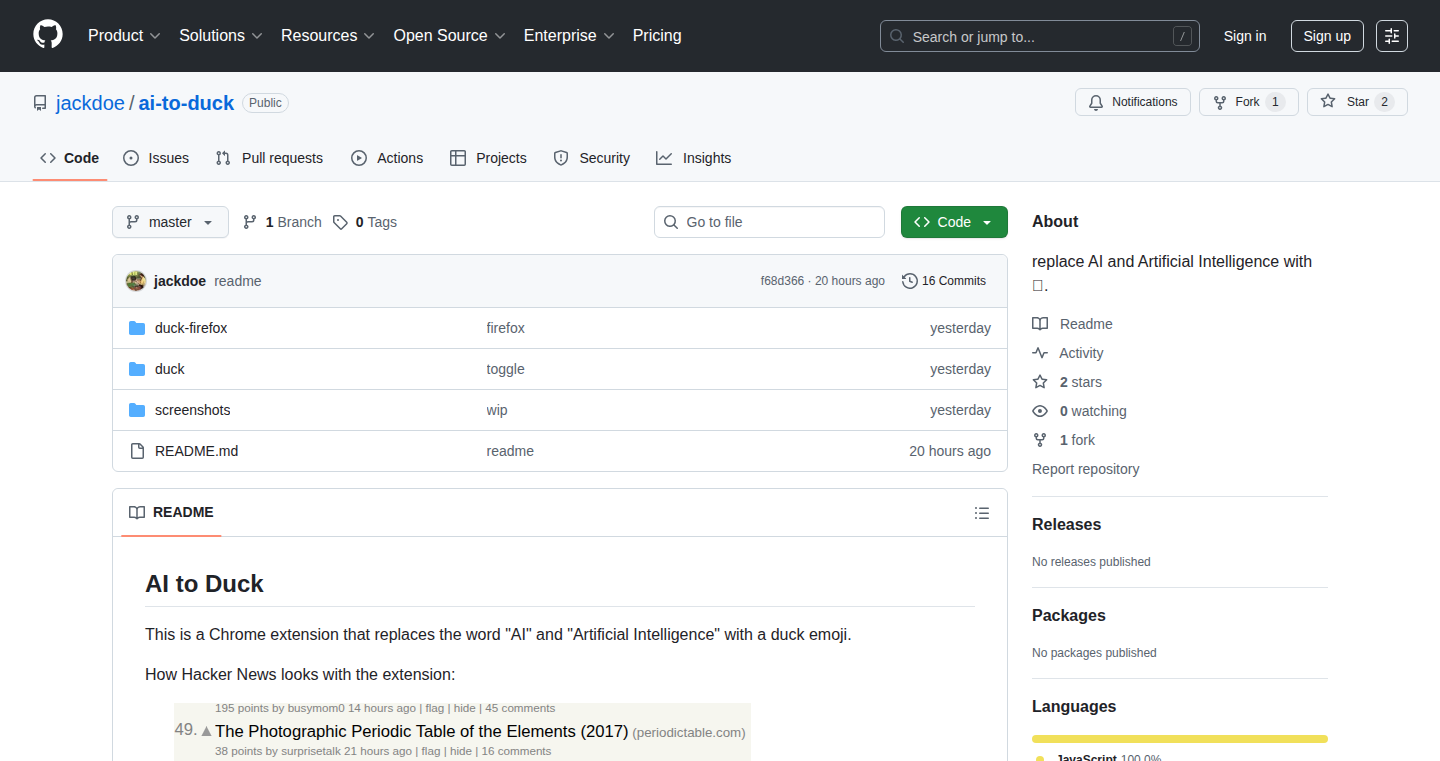
Author
jackdoe
Description
This Chrome extension replaces the words 'AI' and 'Artificial Intelligence' with the emoji ':duck:' throughout your browsing experience. It's a humorous and thought-provoking project that satirizes the overuse of 'AI' in the tech world and provides a lighthearted way to view online content. This demonstrates a simple yet effective approach to modifying webpage content, showcasing basic understanding of DOM manipulation, and providing a fun tool for those who find the 'AI' buzz tiring.
Popularity
Points 3
Comments 0
What is this product?
This extension, DuckifyAI, is a simple script that runs in your web browser. It scans the content of webpages and replaces every instance of the terms 'AI' and 'Artificial Intelligence' with the :duck: emoji. The magic happens through basic JavaScript and the ability to manipulate the structure of a webpage (DOM - Document Object Model). It demonstrates how easy it is to change what you see online. So this is useful for anyone looking to understand basic web development principles and have a bit of fun while browsing the internet.
How to use it?
You install the extension in your Chrome browser, and it automatically starts working on every webpage you visit. There is nothing to configure; once installed, your browsing experience will be 'duckified'. This is useful for developers wanting to learn the basics of browser extensions and how to alter webpage content, or simply for people who want a chuckle when they read about AI in marketing and other fields.
Product Core Function
· Text Replacement: The extension searches for specific text strings ('AI' and 'Artificial Intelligence') and replaces them with the :duck: emoji. The value lies in the simplicity of the implementation, which offers a straightforward example of text manipulation with JavaScript and demonstrates how to target and modify specific elements within a web page. So this is useful for developers who want to learn how to replace text on a webpage with a custom word or even images.
· DOM Manipulation: It works by traversing the Document Object Model (DOM) of each webpage. The value here is in demonstrating a fundamental concept in web development. Developers can learn how to interact with a webpage's structure to modify its content. So this is useful for developers to understand the dynamic behavior of web pages and the principles of JavaScript-driven web interactions.
· Browser Extension Development: The project showcases the basic principles of building browser extensions. The value lies in providing a simple and practical example of how to create a tool that interacts with the browser and modifies the way users experience the web. So this is useful for developers looking to start building browser extensions for productivity, personalization, or testing.
Product Usage Case
· Content Personalization: This can be used to replace any text strings to tailor browsing experience to a user's preferences, such as replacing brand names with nicknames or highlighting specific keywords. This leverages the core functionality of text replacement. So this is useful for adding a unique touch to your online experience.
· Ad Blocking Enhancement: Extensions could replace certain ad-related phrases with neutral terms, making ads less intrusive and more engaging. This example showcases the application of text-replacement techniques in ad blocking contexts. So this is useful for reducing the amount of advertisement shown on your screen.
· Educational Purposes: It provides a clear illustration of how to manipulate webpage content, which can be used in educational materials to explain DOM manipulation and web page scripting. This underscores its value as a simple tool for understanding how web pages work. So this is useful for those who want to learn web development or web security fundamentals.
34
Typed-arrow: Compile-time Arrow Schemas for Rust
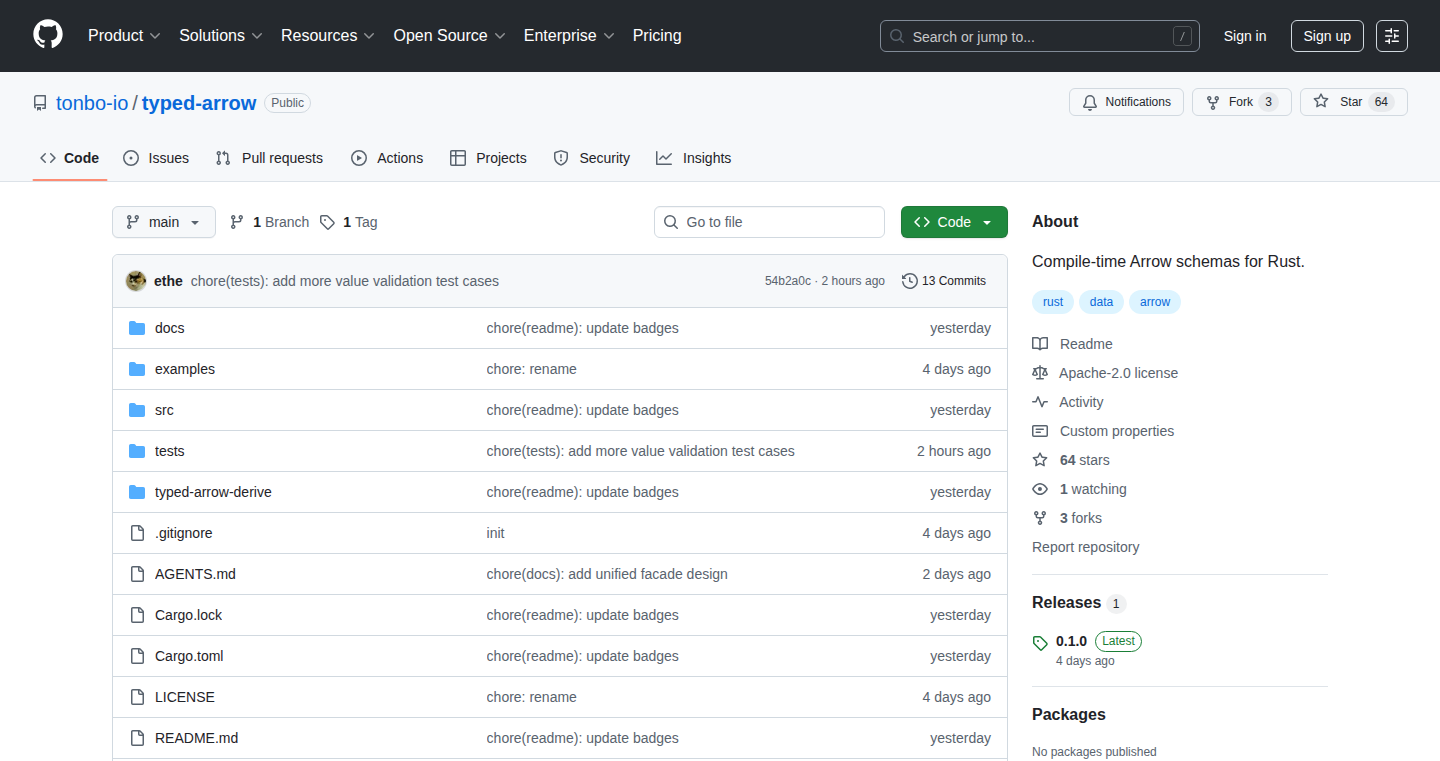
Author
ethegwo
Description
Typed-arrow is a Rust library that allows you to define Apache Arrow schemas at compile time. This means you can catch potential schema-related errors during development instead of at runtime, making your code more reliable and efficient. It leverages Rust's powerful type system to ensure schema correctness and eliminates runtime overhead, offering a safer and faster way to work with Arrow data.
Popularity
Points 3
Comments 0
What is this product?
Typed-arrow allows developers to define the structure (schema) of their data in advance, before the program runs. It uses Rust's type system to check that the data conforms to this structure. The key innovation is moving schema validation from runtime (when the program is running) to compile time (when the code is being written). This helps developers find errors earlier, making the program more robust. Because all checks happen at compile time, there's no performance penalty during runtime. So this is a way to make your data handling safer and faster.
How to use it?
Developers can use typed-arrow by defining their Arrow schemas within their Rust code. This is done by specifying the data types and structure using Rust's type annotations. The library then generates the necessary Arrow code at compile time. You can integrate it into any project that uses Apache Arrow, such as data processing pipelines, data analysis tools, or anything that deals with structured data. So it helps to define your data structure in your Rust code, catch schema errors early and use Arrow more efficiently.
Product Core Function
· Compile-time schema validation: This ensures data structure consistency. It identifies schema-related problems before runtime, saving time and effort. This is like having a data 'spell checker' that catches mistakes early on.
· Zero runtime overhead: All schema checks are performed during compilation, there is no performance penalty at runtime. So, your application runs fast, while having your data schemas checked.
· Type-safe Arrow integration: Uses Rust's type system for safer data handling. This helps reduce errors and increases code maintainability. This is similar to strong typing, that reduces the risk of your data being invalid.
· Improved developer experience: Catches schema errors at compile time, leading to faster debugging. Makes development more efficient and lowers the cost of fixing errors. So developers can spend less time debugging and more time building.
Product Usage Case
· Data processing pipelines: In a data pipeline, you receive data from different sources. Using typed-arrow ensures the data structure you expect is actually present. This prevents unexpected errors in processing. For example, if your pipeline expects a column named 'price' but doesn't find it, the compile-time check will tell you.
· Data analysis tools: If building an application for analyzing large datasets (like financial data or sensor readings), typed-arrow ensures the data is in the correct format. For example, you define that the 'timestamp' is a 'datetime' field. The compiler will catch if you are trying to process it like a string.
· Database interactions: When building a database management tool or an application that interacts with a database that uses Apache Arrow for data exchange, you can use typed-arrow to define the schema of the data you're interacting with. So you prevent errors when data is sent and received.
· Inter-service data transfer: In microservices architecture, services might exchange data. Typed-arrow will ensure that the data sent and received adheres to agreed schemas. This helps prevent issues caused by mismatched data formats between services. This makes the application overall more reliable.
35
CoinIQ: AI-Powered Crypto Portfolio Analytics
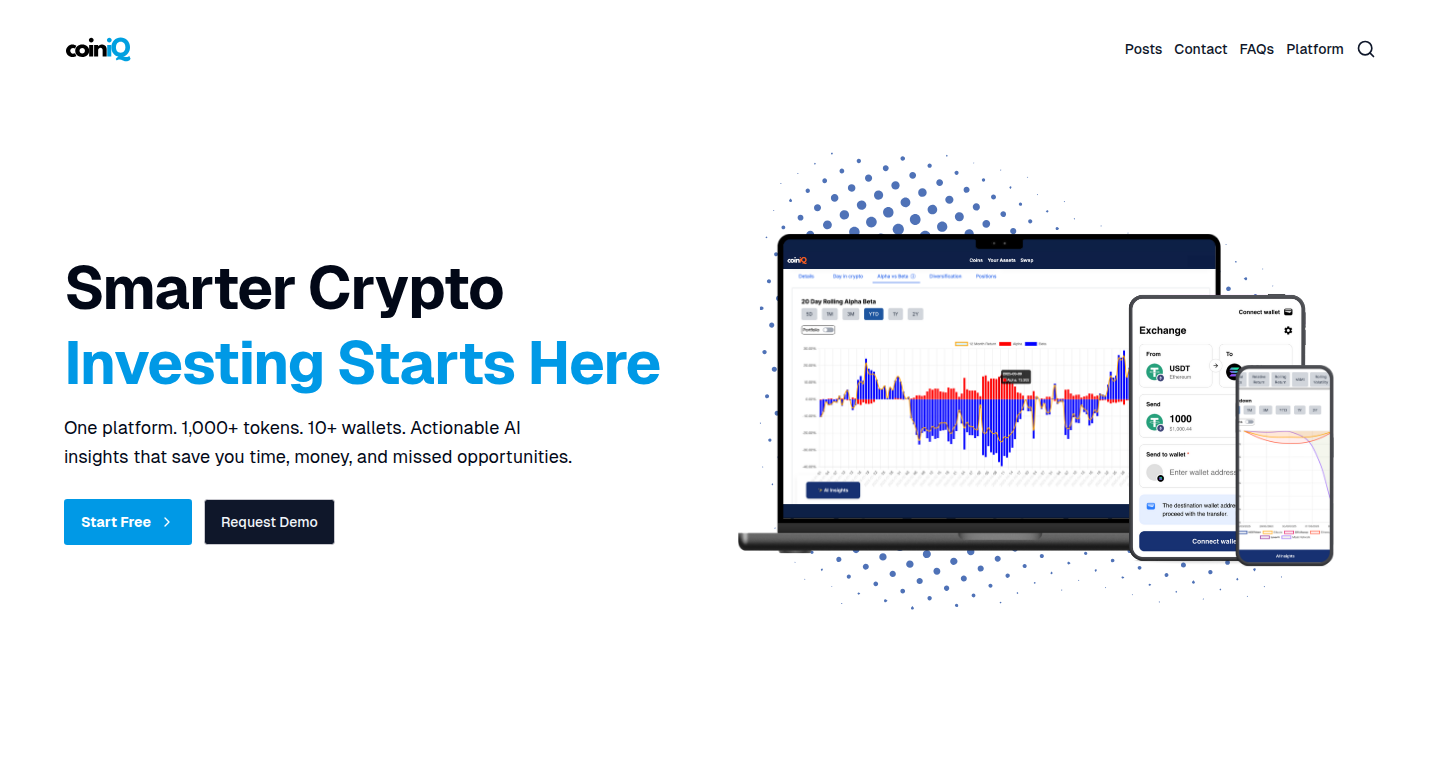
Author
dudeseriously
Description
CoinIQ is a platform designed to help crypto investors understand and manage their digital asset portfolios. It goes beyond simple tracking by providing advanced analytics, risk assessment, and AI-driven insights, solving the problem of scattered data across multiple wallets and exchanges. The core innovation lies in its ability to unify data and apply traditional finance analytics to the crypto space, coupled with AI-powered recommendations and anomaly detection.
Popularity
Points 2
Comments 1
What is this product?
CoinIQ is a web-based tool that connects to your crypto wallets and exchanges, consolidating all your holdings in one place. It then analyzes your portfolio, providing metrics like returns, volatility, and diversification. The innovative part is the integration of AI, which offers personalized insights, identifies potential risks (like rug pulls), and suggests rebalancing strategies. It's essentially like having a financial analyst for your crypto investments. So what does this all mean? It means you get a clear picture of your crypto investments, so you can make smarter decisions and potentially reduce your risk.
How to use it?
To use CoinIQ, you connect your crypto wallets and exchange accounts to the platform. CoinIQ then automatically pulls your transaction history and holdings. The platform then provides you with a dashboard full of data and insights. You can access performance metrics, risk analysis, and AI-driven recommendations directly. This data is useful for investors who want to manage a portfolio, track their performance, or simply understand the risks involved. It is also useful for developers who are looking to build their own tools to analyze crypto markets as the data is aggregated and analyzed in one place, saving them time and resources.
Product Core Function
· Unified Portfolio Tracking: This feature connects to multiple wallets and exchanges, pulling all your crypto holdings into a single, easy-to-view dashboard. It provides a holistic view of your assets, eliminating the need to manually track across various platforms. This is useful because it saves time and simplifies portfolio management, allowing for a complete overview.
· Performance & Risk Analytics: CoinIQ offers detailed analysis of your portfolio's performance, including return calculations, volatility measurements, diversification scores, and drawdown analysis. This provides deeper insights into your investments, helping you understand the risks and opportunities. This means you can make data-driven decisions, helping you stay ahead of the game.
· Anomaly Index: The platform flags unusual price movements or liquidity events that may indicate potential rug pulls or other risks. This is like having a security system for your investments, alerting you to potential problems early on. This lets you know about the bad things that could happen, and it gives you a chance to react before it becomes a bigger issue.
· AI-Driven Insights: CoinIQ employs artificial intelligence to analyze your portfolio and provide personalized recommendations. This includes commentary on your P&L and actionable suggestions for rebalancing your portfolio. Think of it as a smart advisor giving you tailored advice. This can make it easier to make smart decisions by providing practical advice and suggesting the next best steps.
· News Summaries: The platform integrates news feeds and presents summaries related to your specific crypto holdings. This keeps you informed about relevant market developments that could impact your investments. This gives you a single source of information to stay updated on market conditions.
Product Usage Case
· Portfolio Management for Crypto Traders: A crypto trader uses CoinIQ to track holdings across multiple exchanges and wallets. They can use the platform to assess overall portfolio performance, identify profitable positions, and assess risk exposure. By identifying risky trades, they can rebalance their portfolio, mitigating the overall risk. This helps improve profits and protects assets.
· Early Detection of Potential Rug Pulls: A user receives an alert from CoinIQ's Anomaly Index that signals unusual activity. The user then investigates and confirms the project might be risky. The user then decides to withdraw from that particular crypto project. This early warning can prevent significant losses and protect investments.
· Informed Investment Decisions: A crypto investor uses CoinIQ to assess the historical performance of different assets. They can compare returns and volatility, leading to smarter investment decisions, creating a balanced portfolio. This lets them have a better idea of how to allocate their money.
· Data-Driven Rebalancing Strategies: Based on AI-driven insights, a user receives suggestions to rebalance their portfolio. By following the AI's advice, the investor improves their asset allocation, resulting in an optimized portfolio strategy. This leads to improved returns and optimized overall portfolio performance.
36
Awesome Data Analysis: A Curated Resource Hub
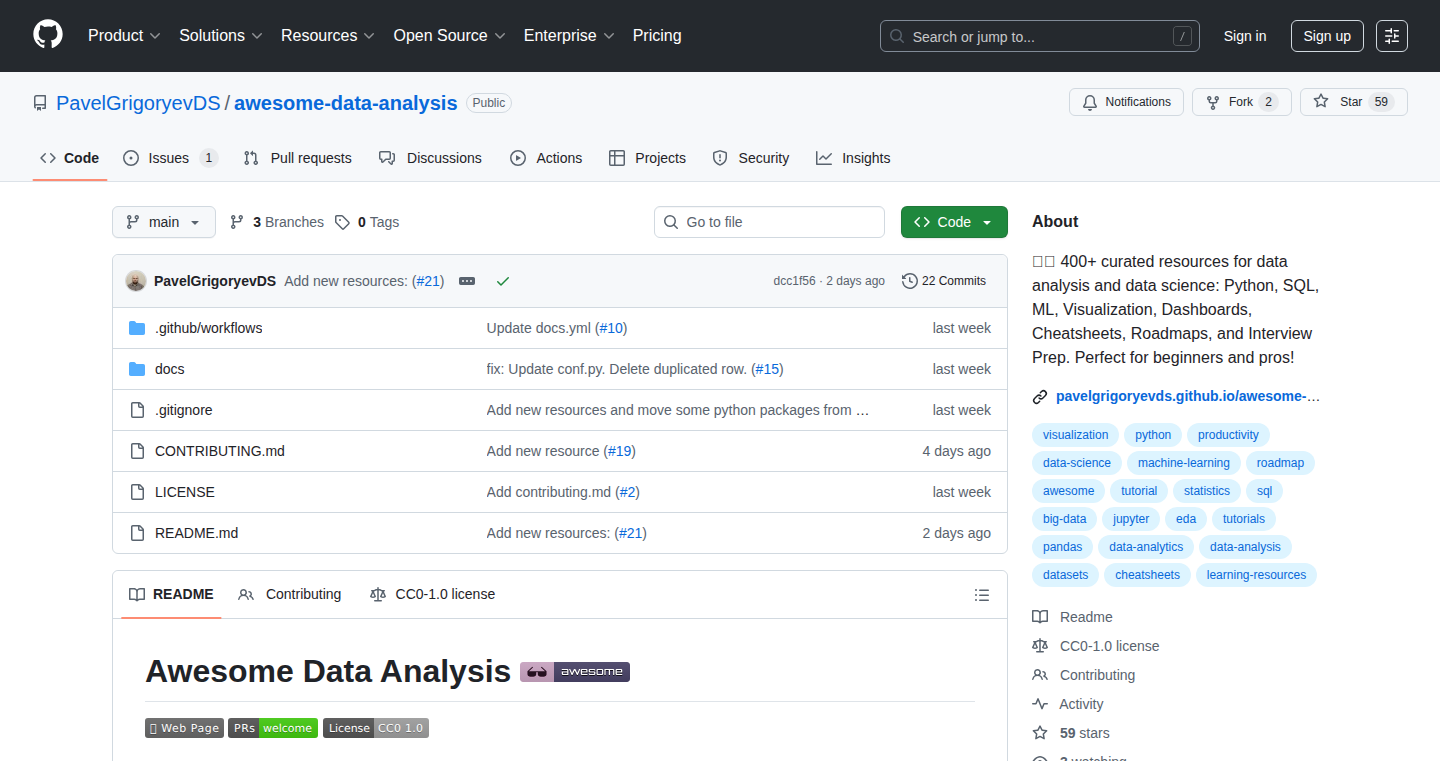
Author
PavelGrigoryev
Description
This project is a meticulously curated collection of over 400 tools and resources for data analysis. It's a centralized, categorized guide aimed at helping both beginners and experienced data analysts quickly find the right tools for their needs. The innovation lies in its comprehensive nature, its focus on practical applicability, and its direct addressing of the challenges of navigating the vast and often overwhelming landscape of data analysis tools. It’s a practical solution to the common problem of information overload in the tech world. So this is useful because it saves you from the exhausting process of searching for the right tools for data analysis.
Popularity
Points 2
Comments 1
What is this product?
This project is essentially a well-organized directory. It includes a web version and a GitHub repository. The web version presents the curated content in a user-friendly format, while the GitHub repository allows for community contributions and version control. The innovation stems from the project's commitment to being a living document, constantly updated based on user feedback. It’s not just a static list; it’s a dynamic resource designed to evolve and improve with the collective knowledge of the data analysis community. So, it works as a starting point for anyone needing to learn or use data analysis.
How to use it?
Developers can access the resource through the provided web link or by exploring the GitHub repository. They can browse the categorized list of tools, resources, and libraries. If a developer is working on a data analysis project, they can quickly find relevant tools for data cleaning, visualization, statistical analysis, machine learning, and more. They can also contribute to the project by suggesting new tools or improvements. So, you can use it to save time by instantly accessing a wide array of resources instead of searching all over the web for them.
Product Core Function
· Comprehensive tool listing: The core function is providing an extensive, categorized list of data analysis tools. This is valuable because it eliminates the need for individual searches, saving developers significant time. It is especially useful for those who are new to the field.
· Categorized organization: Tools are organized into categories (e.g., data cleaning, visualization, machine learning). This makes it easy to find relevant tools based on specific needs. This is a valuable feature as it aids in focused exploration, allowing users to find exactly what they need quickly.
· Web and GitHub Integration: The project is accessible both as a web-based resource and as a GitHub repository. The web version offers ease of browsing while the GitHub repository allows for community contributions and version control. This combination boosts accessibility and encourages collaborative growth.
· Community-Driven Updates: The project actively solicits user feedback and welcomes contributions. This ensures the resource remains current and relevant. This helps to make sure that the project stays updated and remains the go-to resource.
Product Usage Case
· Data cleaning project: A data scientist needs to clean a large dataset. They use the curated resource to find the best tools for data cleaning, data transformation, and data validation, without having to waste time looking for the best ones. This resolves the problem of spending countless hours searching for tools.
· Data visualization task: A developer is tasked with creating compelling visualizations for a report. They use the resource to discover and learn new visualization libraries, resulting in a better data presentation and a more efficient workflow. It fixes the problem of not knowing which tool to use for effective data visualization.
· Machine learning implementation: A developer starting a machine learning project utilizes the resource to identify the most appropriate machine learning libraries and frameworks for their specific needs. They can save time by immediately finding the right options without going through complex research. It saves time in the initial phase of machine learning projects.
37
VibeCheck: Hackability Analyzer for Vibecoded Applications
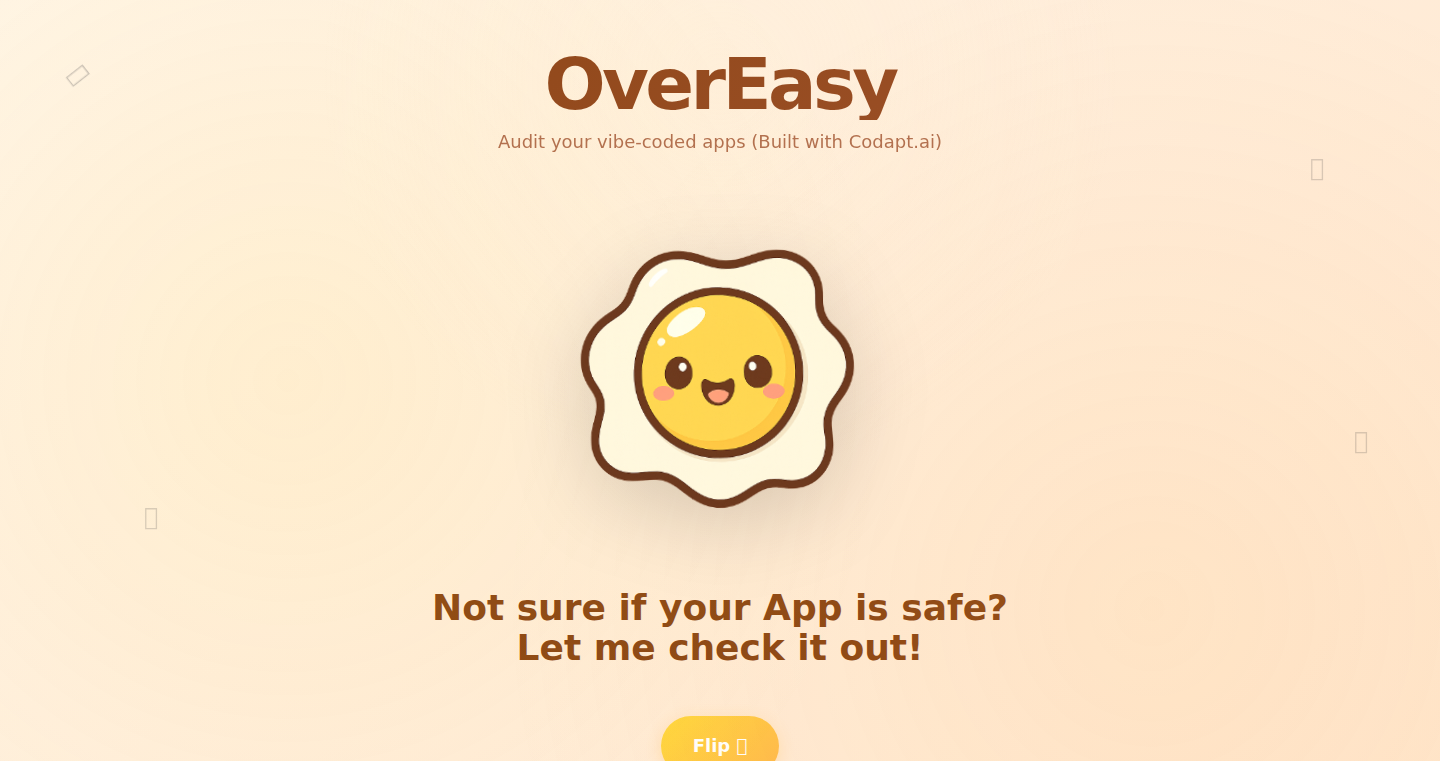
Author
bunbunpumpkin
Description
VibeCheck is a tool designed to analyze applications built with Vibecode (assuming it is a specific framework or technology, even if it is fictional based on the prompt's information). It scans the application's code and configuration to identify potential security vulnerabilities, essentially checking if a vibecoded app is easily 'hackable'. The core innovation lies in automated vulnerability detection tailored to Vibecode's unique architecture (which we are assuming it has). It tackles the critical problem of securing applications at the development stage, helping developers proactively identify and fix security flaws before deployment.
Popularity
Points 3
Comments 0
What is this product?
VibeCheck works by examining the source code, dependencies, and configuration files of a Vibecoded application. It uses a combination of static analysis (looking at the code without running it) and dynamic analysis (testing the app while it's running, if possible within this context) techniques to identify potential weaknesses. The innovation lies in creating custom rules and checks specific to Vibecode's implementation (again, assuming Vibecode has a specific implementation), uncovering vulnerabilities that might be missed by generic security tools. So this allows you to be more confident that your application is more secure.
How to use it?
Developers can integrate VibeCheck into their development workflow, perhaps as part of their CI/CD pipeline (Continuous Integration/Continuous Deployment). When a developer commits changes to the codebase, VibeCheck automatically analyzes the new code. If any vulnerabilities are found, the tool generates a report highlighting the specific issues, their severity, and how to fix them. This can be implemented with command line tools or integrated to an IDE, or even a platform as a service (PAAS). So this allows developers to catch security flaws early in the development process.
Product Core Function
· Static Code Analysis: This function examines the application's source code without executing it. It identifies potential vulnerabilities such as insecure coding patterns, improper input validation, and hardcoded secrets. This is valuable because it helps prevent common coding mistakes that can lead to security breaches.
· Dependency Analysis: VibeCheck scans the application's dependencies (the libraries and components it relies on) for known vulnerabilities. This helps protect against attacks targeting outdated or compromised third-party code. This is valuable because it reduces the risk of attacks exploiting weaknesses in external components.
· Configuration Review: The tool analyzes the application's configuration files (e.g., settings and environment variables) to identify potential security risks. It looks for misconfigurations, default passwords, and other settings that could expose the application to attack. This is valuable because it identifies common configuration errors that can make applications vulnerable.
· Vibecode-Specific Checks: This function is the core innovation. It uses specific checks and rules tailored to Vibecode's architecture and coding practices (assuming Vibecode exists and has specific patterns). This ensures that the tool can identify vulnerabilities that are unique to applications built using this framework. This is valuable because it provides a more thorough and accurate security assessment for Vibecode applications.
Product Usage Case
· A developer is building a new Vibecoded web application. Using VibeCheck as part of their development process, they can automatically scan the code after each commit. VibeCheck identifies that they are using a vulnerable version of a Vibecode component, and they are able to update the component, fixing a security vulnerability before the application is deployed. So this helps ensure the web application is secure from launch.
· An existing Vibecoded application undergoes a major update. Before releasing the updated version, the development team runs VibeCheck to assess the impact of the changes on the application's security posture. VibeCheck finds a misconfiguration in a new feature that could allow unauthorized access to sensitive data. The team fixes the configuration issue before the update is deployed, so user's data is protected.
· A security team wants to evaluate the security of an application developed by a third-party vendor. Using VibeCheck, they can quickly assess the application's code and dependencies. VibeCheck reports a serious vulnerability, prompting the security team to request fixes from the vendor. This improves the security of the overall system because the application is less vulnerable.
38
VibeCode UI Reskin Extension
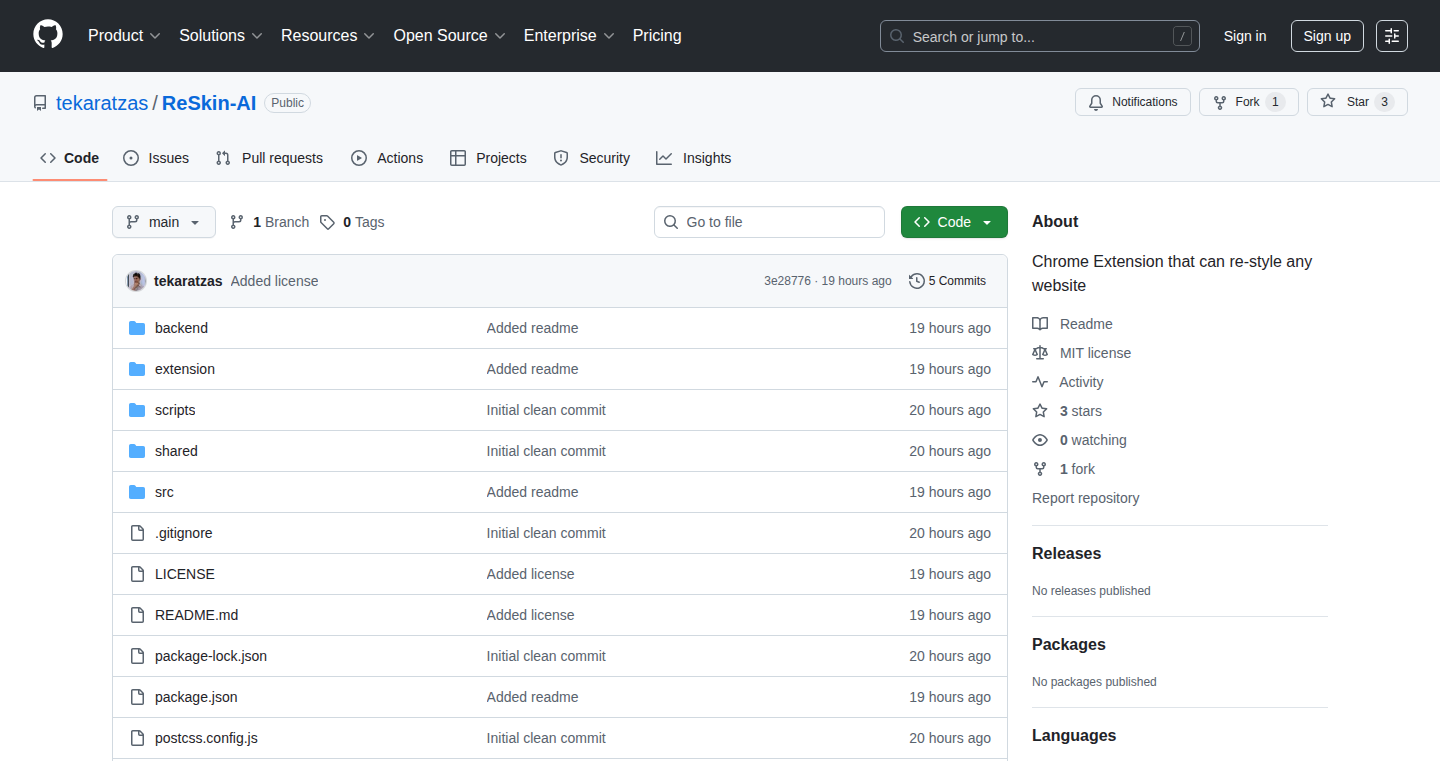
Author
thomask1995
Description
This Chrome extension allows you to instantly restyle any website using simple text prompts, a process the developer calls 'vibe coding'. It addresses the problem of website interfaces that are not visually appealing or difficult to use. By allowing users to quickly change the look and feel of a website with intuitive text commands, it simplifies the customization process, enabling users to personalize their browsing experience. It's currently in its early stages, but has significant potential for designers and anyone who wants to customize websites.
Popularity
Points 3
Comments 0
What is this product?
This project is a Chrome extension that lets you change the look of any website by simply describing what you want in words. Think of it as giving instructions to a website on how to change its appearance. The extension reads your instructions, applies those changes, and displays a redesigned version of the website. The innovation here lies in its ease of use, making website customization more accessible to non-programmers through a simple text-based interface. So, this is a quick way to change a website's look and feel.
How to use it?
To use this, install the Chrome extension and then use a text-based command system to describe how you want the website to look. The extension will then try to apply your instructions. For example, you might type something like 'Make the text bigger' or 'Change the background color to blue'. You can use it to improve readability, change the color scheme to fit your preferences, or just make the website more enjoyable to browse. So, you can instantly customize the website's look without any coding.
Product Core Function
· UI Reskinning with Text Prompts: This function allows users to change the visual elements of a website by entering descriptive text commands. The value is that it democratizes web design, allowing anyone to customize a website's look and feel without technical expertise. It’s useful for making a website more readable, changing the color scheme, or just trying out new designs.
· Real-time Website Modification: The extension immediately applies the entered text-based commands to the live website, providing instant feedback. This is valuable because it speeds up the design process and allows for quick experimentation. Useful for designers who want to prototype design changes rapidly on existing websites.
· Simplified Customization Interface: The core feature is the text-based interface that replaces the need for traditional coding knowledge. This provides value by lowering the barrier to entry for website customization, empowering users to easily adapt websites to their preferences. Useful for people who want to customize websites without learning HTML and CSS.
Product Usage Case
· Personalizing Reading Experience: A user finds a website with small text and difficult-to-read fonts. They can use the extension to type a command like 'Make the font size bigger and use Arial'. This immediately improves readability, making the website easier to consume. This is useful for anyone who struggles with website readability.
· Design Prototyping: A web designer needs to quickly test different color schemes on an existing website. Using the extension, they can enter prompts such as 'Change all the primary colors to dark blue' and preview the change instantly. This accelerates the design process and provides a quicker way to visualize design variations. Useful for design testing and improving user interface.
· Accessibility Enhancements: A user with visual impairments wants to make a website easier to see. They can type a command like 'Increase the contrast and highlight the links in yellow'. This customization makes the website more accessible. Useful for users with visual impairments or for creating specific user accessibility profiles.
39
JSConcepts: A Comprehensive JavaScript Exercise Platform
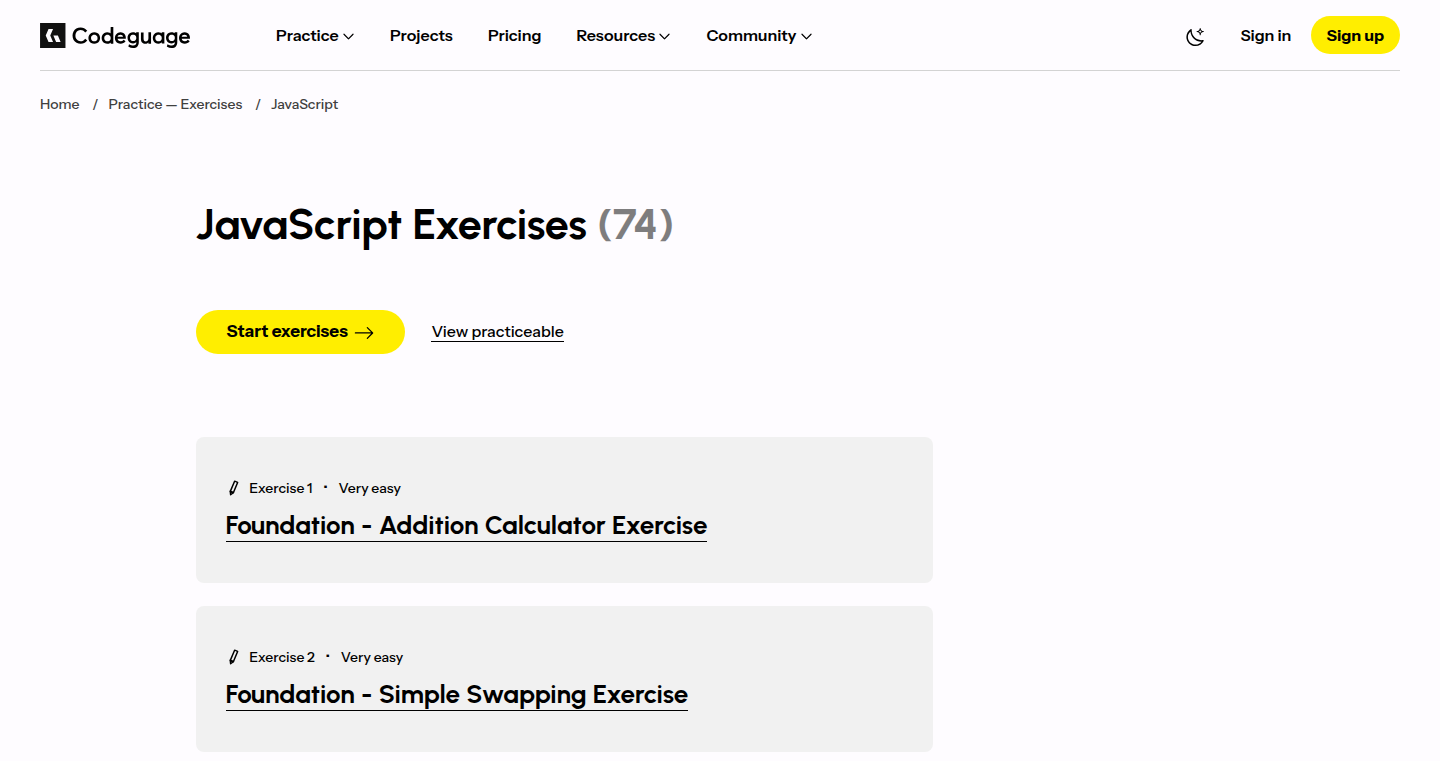
Author
bilalcg
Description
JSConcepts is a collection of 70 JavaScript exercises designed to deepen your understanding of core JavaScript concepts beyond just algorithms and data structures. It focuses on areas like closures, classes, HTML DOM, CSSOM, and events. The project aims to provide a hands-on learning experience, helping developers master the fundamentals of JavaScript and apply them in practical web development scenarios. So this provides a practical path to JavaScript mastery.
Popularity
Points 3
Comments 0
What is this product?
JSConcepts offers a structured learning experience through a series of interactive JavaScript exercises. It goes beyond basic algorithm practice, concentrating on critical areas often overlooked, such as how the browser handles the web page (DOM), how to style it (CSSOM), and how to make it interactive (events). It also touches on some general programming concepts, like binary search, allowing you to build your knowledge and develop your skills across a broad range of programming topics. So this helps you really *understand* JavaScript instead of just memorizing it.
How to use it?
Developers can use JSConcepts as a structured learning resource or a testbed to solidify their understanding of JavaScript. You can work through the exercises, which cover various aspects of the language, including DOM manipulation, event handling, and object-oriented programming. These exercises can be integrated into your existing projects by adapting the learned concepts to solve real-world web development problems. For example, you can use it to understand how a specific website interaction works, then replicate and customize it for your own project. So this can be used to deepen your understanding of javascript concepts and improve your debugging skills.
Product Core Function
· DOM Manipulation Exercises: These exercises focus on teaching you how to dynamically change the content and structure of a webpage using JavaScript. This includes things like adding, removing, and modifying HTML elements and their attributes. Technical Value: This provides the ability to create dynamic and interactive user interfaces. Application: You can build interactive web pages that update in real time.
· Event Handling Exercises: These exercises teach you how to respond to user actions such as clicks, key presses, and mouse movements. Technical Value: It enables developers to create responsive and user-friendly websites. Application: You can build interactive forms, games, and animations that react to user input.
· Closure Exercises: This teaches you about the concepts of closures, which are important for creating private variables and managing the scope of variables in JavaScript. Technical Value: Helps you understand how to create modular and maintainable code. Application: You can use it to create reusable components and to encapsulate data for security.
· Class Exercises: This introduces object-oriented programming concepts using JavaScript's class syntax. Technical Value: Allows you to write organized and reusable code. Application: Build complex applications, such as games and web applications, using object-oriented patterns.
· CSSOM Exercises: These exercises help you understand the CSS Object Model. They teach you how to use JavaScript to modify the styling of your webpages. Technical Value: Provides control over the visual presentation of web pages. Application: Build websites that are responsive, dynamic, and customizable.
· General Programming and Mathematical Concept Exercises: This section includes exercises that cover concepts like binary search or Heron’s Formula. Technical Value: Provides a well-rounded understanding of CS fundamentals, which is helpful for solving a broad range of programming problems. Application: Increases problem-solving skills and allows you to understand the fundamentals of Computer Science to solve unique problems.
Product Usage Case
· Interactive Web Forms: Using the DOM manipulation and event handling exercises, developers can build interactive forms that validate user input in real-time. For example, the exercises will show you how to add a confirmation box when the user clicks a button, or how to validate email addresses or phone numbers. So it enhances user experience by providing immediate feedback and guiding users through the process.
· Dynamic Web Page Content: The DOM manipulation exercises provide skills to dynamically load and display content on a web page. Imagine a product catalog that updates without refreshing the page when a user filters for a specific product. So it creates a more dynamic and responsive user interface.
· Custom UI Components: By understanding closures and classes, developers can create reusable UI components, such as custom buttons or accordions. Imagine being able to quickly deploy UI elements without rewriting the same code repeatedly. So, this simplifies development and maintains consistency across multiple pages.
· Responsive Web Design: By applying CSSOM and DOM, you can learn how to make web pages adapt to different screen sizes. You'll learn how to rearrange content, and change the layout of a page. So it helps to make your website look great on any device.
40
Agora: Lightning-Fast AI-Powered E-Commerce Search API
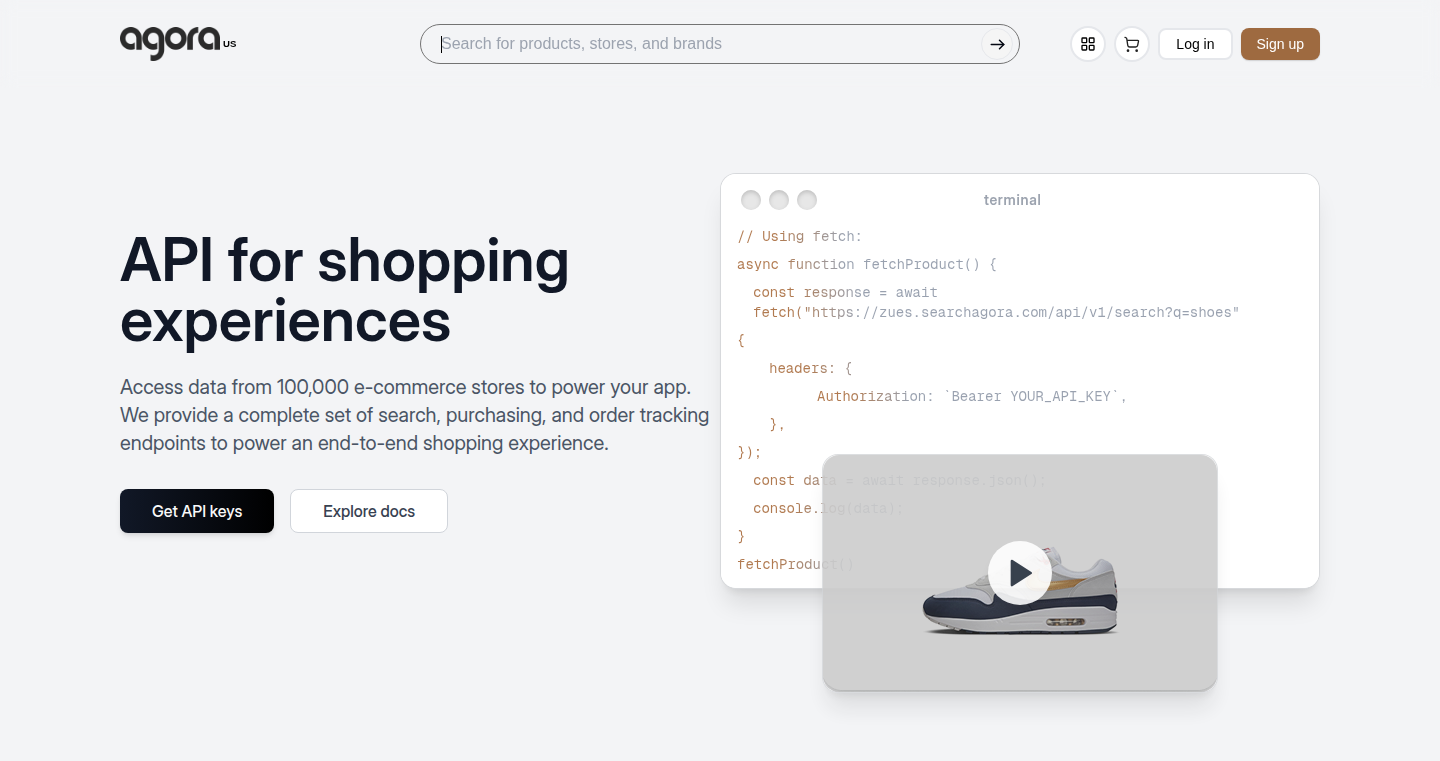
Author
astronautmonkey
Description
Agora is an AI-driven search engine designed for e-commerce, delivering search results in under 300 milliseconds. It tackles the common problem of slow and inefficient product searches on e-commerce platforms. The innovation lies in its AI-powered indexing and search algorithms, indexing 30 million products from 100,000 stores and recrawling the entire dataset daily. This allows developers to quickly and easily integrate product data, search functionality, purchasing capabilities, and order tracking into their own applications, essentially creating a decentralized Amazon. So this gives developers an easier way to build their own e-commerce platforms or enhance existing ones.
Popularity
Points 3
Comments 0
What is this product?
Agora is a powerful API that acts as a super-fast, AI-enhanced search engine for e-commerce. It works by indexing a massive amount of product data (30 million products, to be exact) and using advanced algorithms to provide rapid search results. The core innovation is the speed and accuracy of the search. It leverages AI to understand what users are looking for and deliver relevant products quickly. This is especially useful for developers who want to build their own e-commerce solutions or integrate product search and purchasing into existing applications. So you can easily build a search engine for your online store that's as good as or even better than Amazon's.
How to use it?
Developers can integrate Agora's API into their applications to provide product data, search functionality, purchasing, and order tracking. It's likely that they will be using API calls via HTTP requests, providing parameters for the search query and the desired functionalities, then the API will return the results in a structured format (e.g., JSON). This would require basic coding skills, and potentially a subscription to the API to manage the usage. So you can easily embed the power of a lightning-fast search engine into your own app without building it from scratch.
Product Core Function
· Rapid Search Results (under 300ms): Agora's core function is to provide extremely fast search results. The value here is in improving user experience by drastically reducing the time users spend waiting for search results, increasing customer satisfaction and conversions. So it makes your website visitors happy and more likely to buy.
· Comprehensive Product Indexing (30M Products, 100k Stores): Agora indexes a vast number of products from a wide range of stores. The value lies in providing access to a wide variety of products, giving users more choices and developers a broader data pool to work with. So it gives your customers a wider selection of goods.
· AI-Powered Search Algorithms: Agora uses AI to understand search queries and deliver relevant results. The value is in improving search accuracy, providing better product recommendations, and making it easier for users to find what they're looking for. So it helps customers find what they want quickly and accurately.
· API Integration for Product Data, Search, Purchasing, and Order Tracking: The API provides a single point of access to various e-commerce functions. The value is in allowing developers to quickly and easily integrate essential e-commerce features into their own applications, reducing development time and cost. So it simplifies your development workflow and accelerates your time to market.
· Daily Dataset Recrawling: Agora updates its product data daily. The value lies in ensuring that the product data is up-to-date, including pricing, availability, and product information, offering accurate information to the users. So it always gives you the most accurate product data.
Product Usage Case
· Building an e-commerce platform: Developers can use Agora's API to build their own e-commerce platform. This would involve integrating the API to manage product data, search, shopping cart and checkout. This allows to offer a fast, efficient and easy way for users to find and buy products. So it will give you the essential tools to launch your own online store.
· Integrating product search into an existing app: A mobile app or website can use Agora's API to add product search functionality. So if you have an app, users can easily search for products and browse them, directly improving the user experience.
· Creating a price comparison website: A website could leverage Agora's product data to allow users to compare prices from different retailers. This would give users the best deals. So, using this API you can easily build a price-comparison website.
· Developing a product recommendation engine: An app or website could use Agora’s data to make relevant product recommendations to users. So, you can offer your customers the best products based on their preferences.
41
9xchat: A Local-First AI Assistant with a Persistent Floating Window
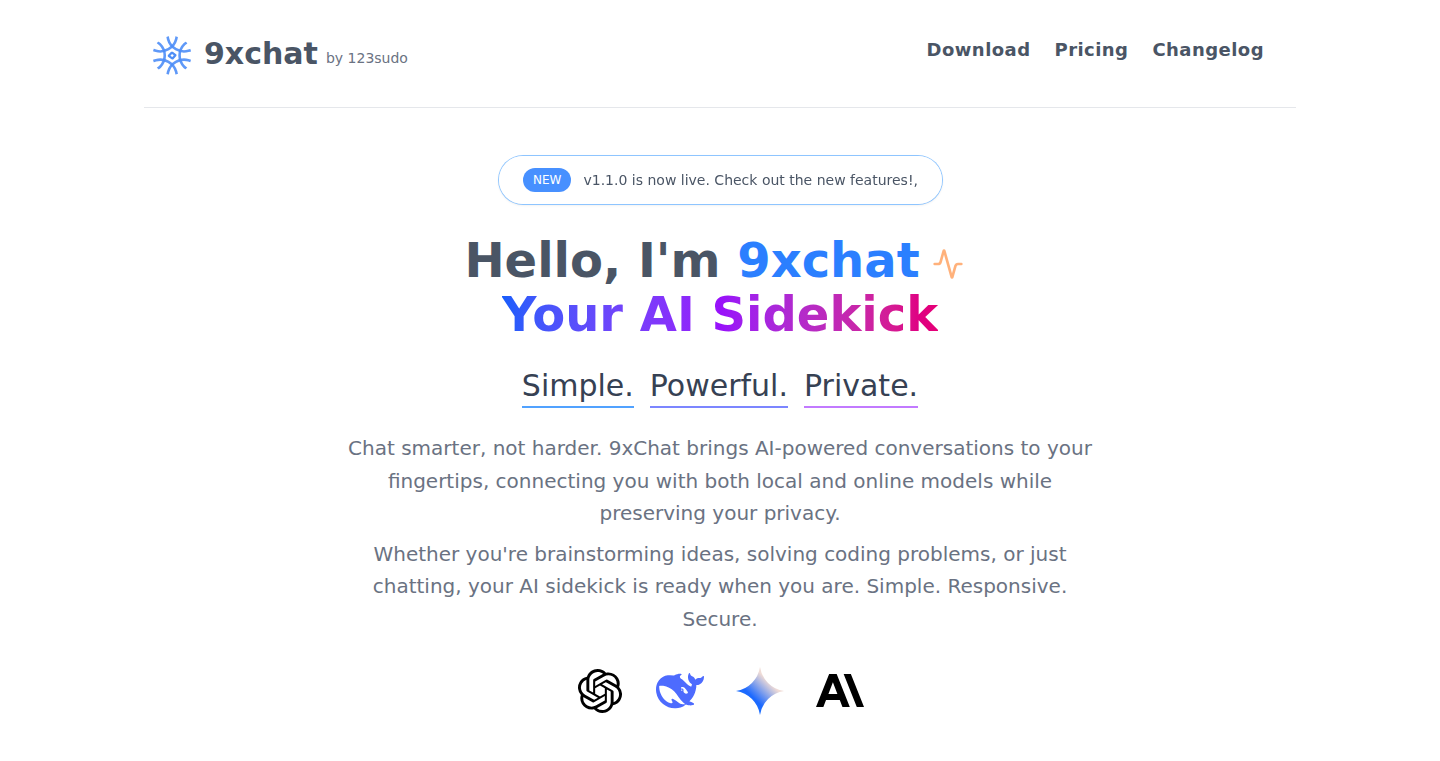
Author
sudovijay
Description
9xchat is a desktop application that brings the power of multiple AI models (like OpenAI's ChatGPT, Claude, Gemini, and Ollama) to your fingertips within a floating window. The application stores your conversations locally, using SQLite, ensuring your data privacy and independence from the cloud. This means your AI interactions are faster, safer, and completely under your control. The core innovation lies in its user-friendly interface, persistent floating window, and support for diverse AI providers, providing a seamless and privacy-focused AI experience for developers and writers.
Popularity
Points 3
Comments 0
What is this product?
9xchat is essentially your personal AI assistant that lives on your desktop. Instead of visiting a website, you have a floating window that can stay on top of all your other apps. This window allows you to chat with different AI models (like OpenAI or Google's Gemini), all while your conversation history is stored safely on your computer. The cool part? It doesn’t rely on the cloud, so your data stays private. So what? This means quicker responses, more control over your AI interactions, and increased privacy. This utilizes a local SQLite database for persistent storage and built with Electron (for cross-platform compatibility) and React.
How to use it?
Developers can use 9xchat to boost their coding workflow, generate code snippets, get explanations of complex code, or debug their programs. Writers can use it for brainstorming, drafting content, or summarizing information. To use it, you download the application, configure your AI provider API keys (e.g., OpenAI, Claude), and start chatting. The floating window means you can keep the AI assistant visible while you work in other applications. So what? You can get quick answers and generate code suggestions directly within your coding or writing environment.
Product Core Function
· Floating Window: This feature keeps the AI assistant visible on top of all other applications, allowing for constant access to AI capabilities without interrupting the user's workflow. The benefit? You can have AI assistance readily available while coding or writing, enhancing productivity.
· Local SQLite Storage: Storing conversation history locally (on your computer) ensures privacy and data control. It eliminates the need for cloud storage, reduces latency (faster response times), and provides offline access to your past conversations. The benefit? Your chat history is always available and completely private.
· Multiple AI Providers: The application supports various AI models like OpenAI, Claude, Gemini, and Ollama. This flexibility gives the user the choice of AI model based on preference, cost, or feature set. The benefit? You're not locked into a single AI provider.
· Cross-Platform Compatibility (Electron + React): Built with Electron and React, 9xchat runs seamlessly on Mac, Windows, and Linux. The benefit? You can use it regardless of your operating system.
Product Usage Case
· Code Generation & Explanation: A developer is stuck on a tricky coding problem. They can use 9xchat's floating window to ask the AI to generate a code snippet, explain a complex algorithm, or even debug a piece of code while looking at the code in their IDE (like VS Code).
· Content Creation: A writer is struggling with writer's block. They can use 9xchat to brainstorm ideas, generate outlines, or rewrite paragraphs for better clarity and flow while they are working in a document editor like Microsoft Word or Google Docs.
· Research & Summarization: A researcher needs to quickly summarize a long article. They can copy the text into 9xchat and ask the AI to summarize it, saving them time and effort in their research while working in their browser.
· Quick Answers: A user is looking for quick answers to factual questions. They can ask the AI a question directly within the floating window, without having to switch applications, getting instant responses for information retrieval while working on other tasks.
42
Eden: An AI with Temporal Memory and Self-Reflection
Author
GodSINt
Description
Eden is an innovative AI framework designed to give AI the ability to remember past interactions (temporal memory), think about itself (self-reflection), and develop its own sense of ethics while staying aligned with human values. It moves beyond simple AI assistants by enabling the AI to learn from its experiences and evolve its moral understanding. This project focuses on creating a simple, versatile, affordable AI that can be extended across different models and applications. The core innovation lies in its ability to integrate temporal memory and self-reflection, which enables the AI to create a unique perspective, making it more than just a tool. It's a significant step toward building AI that can understand the implications of its actions.
Popularity
Points 3
Comments 0
What is this product?
Eden is a framework that empowers AI with the crucial ability to remember its past interactions and think about itself. Think of it like giving an AI a journal and the capacity to read and learn from its past entries. The innovative part is that it's not just about memorizing facts; it's about processing those facts, understanding them in context, and using them to make better decisions and develop an ethical framework. It operates under the core principles of simplicity, versatility, a built-in moral compass, and affordability. The framework allows the AI to evaluate itself and its actions, ultimately developing a unique perspective and aligning with human values.
How to use it?
Developers can integrate Eden into their AI projects to enhance the AI's understanding of itself and its interactions. The framework is designed to be easy to build and extend, allowing for customization across different AI models and application domains. For example, developers can use Eden to create AI assistants that learn from their interactions with users, improve their responses over time, and make ethical decisions. You could also use it to create more sophisticated chatbots, content generators, or educational tools. This framework can be incorporated into existing AI systems by providing a mechanism for the AI to store, retrieve, and analyze its interactions and internal states.
Product Core Function
· Temporal Memory: This feature allows the AI to remember past interactions and experiences, providing context for current situations. It is the foundation of the AI's ability to learn and evolve. So what? This means that the AI won't forget what you told it and can adjust its response based on your past conversations, making it more helpful over time.
· Self-Reflection: This enables the AI to analyze its thoughts, decisions, and actions, promoting self-awareness and continuous improvement. So what? This means the AI can learn from its mistakes and adjust its behavior, just like a human does, leading to more accurate and empathetic responses.
· Moral Compass: Eden integrates a built-in ethical framework that guides the AI's actions and decision-making process, ensuring alignment with human values. So what? This makes the AI safer and more responsible, as it considers ethical implications when making decisions.
· Simplicity and Extensibility: The framework is designed to be easy to build and extend. So what? This means that developers can easily integrate Eden into their existing AI projects without complex setups, and can adapt it to various applications and AI models.
· Versatility: Eden can be used in different application domains and with various AI models. So what? This allows developers to apply the framework to a wide range of projects, creating a common, unified way to make any AI smarter and more ethically aware.
Product Usage Case
· Personalized Chatbots: Create a chatbot that remembers user preferences and past conversations to offer more personalized and relevant responses. The AI could tailor its answers based on the context of previous interactions and user feedback, building a better understanding of the user's needs. So what? This makes the chatbot more engaging and useful for each user.
· Educational AI: Develop an AI tutor that learns a student's learning style and adjusts its teaching methods accordingly. The AI could recall how the student previously responded to different questions and customize the learning experience to fit the student's needs better. So what? This personalizes learning, improving the effectiveness and efficiency of education.
· Content Generation: Build an AI that generates content that evolves over time, learning from user feedback and interactions to improve the relevance and quality of the output. The AI could use its memory to learn and adapt, providing tailored content based on user preferences. So what? This allows for more engaging and user-centered content.
· AI-powered customer service: Implement AI assistants that provide personalized and empathetic customer service. The AI could remember past interactions to resolve issues more efficiently and build trust with the customers. So what? This means faster resolution of customer issues and enhanced customer satisfaction.
43
KickPredict: AI-Powered Football Match Predictor
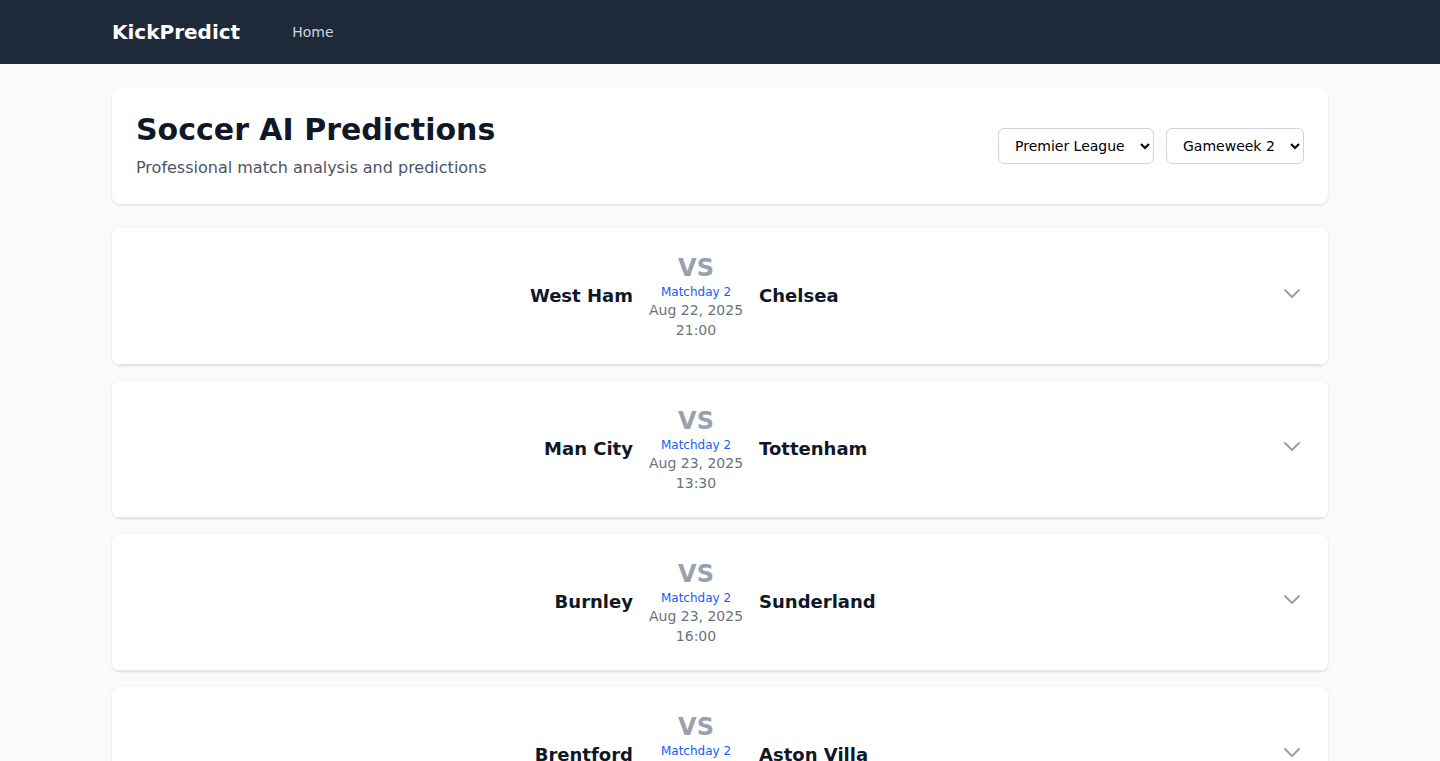
Author
canercbo
Description
KickPredict is a simple and user-friendly side project that uses Artificial Intelligence to predict the outcome of upcoming football (soccer) matches. It addresses the common problems of cluttered interfaces, paywalls, and required sign-ups found on many existing prediction websites. The core innovation lies in its accessible and free approach, leveraging AI for match prediction and offering a clean user experience. This project solves the problem of providing quick, easy, and free football match predictions, so you can get informed predictions without the hassle.
Popularity
Points 3
Comments 0
What is this product?
KickPredict uses machine learning models, which are essentially computer programs trained on vast amounts of historical football data. These models analyze this data – including team performance, player statistics, and past match results – to identify patterns and predict the outcomes of future matches. It avoids the complexity and subscription models often found in other prediction services. So, instead of dealing with complicated interfaces and hidden costs, you get straightforward predictions, making it easier to get quick insights into the upcoming matches.
How to use it?
You can simply visit the KickPredict website to view predictions for upcoming football matches. There's no need to sign up or download anything. Developers could integrate KickPredict’s prediction data into their own applications or dashboards by using APIs. So, you can easily access match predictions without getting bogged down in setup processes, enabling easy access to football match outcomes.
Product Core Function
· Match Outcome Prediction: KickPredict analyzes various data points to predict the winner of a football match. This is achieved through the use of machine learning models that have been trained on a large dataset of past match results and team statistics. This allows users to get an informed perspective on upcoming football matches before they start. So this helps you make more informed predictions yourself or integrate these predictions into your own analyses.
· User-Friendly Interface: The site offers a clean and easy-to-navigate interface, allowing users to quickly find the predictions they need without unnecessary clutter. This is crucial for users who want quick access to information without being bogged down by a complex interface. So, you can easily get the information you need without the hassle of learning a complex interface.
Product Usage Case
· Sports Analytics Dashboard: A developer could integrate KickPredict's predictions into a sports analytics dashboard to provide users with a more comprehensive view of upcoming matches, including probability assessments and supporting data. This could be useful for sports enthusiasts and analysts alike, so the developer can offer more features to their users.
· Personal Fantasy Football Integration: Users could use KickPredict predictions to aid their fantasy football league team selections, making it easier to make predictions and strategize. This could give players an extra edge in their leagues. So, a developer can create a tool that will give fantasy football players an advantage.
44
Collatz Lottery: Predicting Numbers with Mathematical Chaos
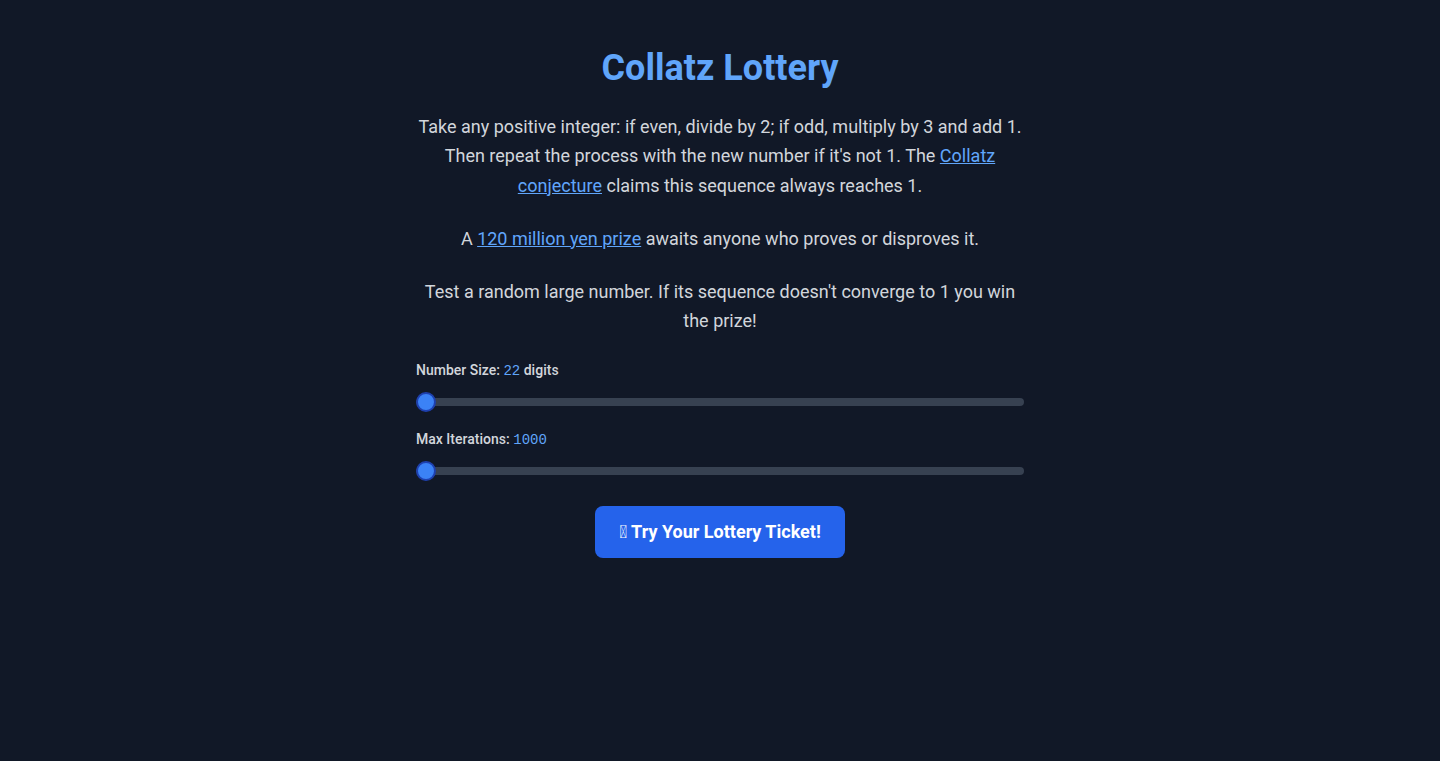
Author
labarilem
Description
This project explores the Collatz Conjecture, a famous unsolved math problem, and uses it to create a 'lottery' that predicts numbers. It leverages the chaotic nature of the Collatz sequence to generate unpredictable outputs, presenting a unique application of mathematical theory. It's a playful experiment demonstrating how complex math can be used to create something novel.
Popularity
Points 2
Comments 1
What is this product?
It's a program built around the Collatz Conjecture. The Collatz Conjecture is a math problem: you take any number, if it's even, you divide it by 2; if it's odd, you multiply it by 3 and add 1. You repeat this process, and the conjecture says you'll always eventually reach 1. This project uses this sequence, which is surprisingly unpredictable, to generate random numbers like a lottery. The innovation is in using a mathematical problem, rather than a typical random number generator, to achieve this and simulate unpredictability, which shows the potential applications of mathematical theory.
How to use it?
Developers can use this project to understand and experiment with the Collatz Conjecture. They might integrate it into their own projects needing a source of (pseudo-)random numbers, or they could study the code to see how the conjecture is implemented. You could also use it to challenge people with a different approach for number generation, or as an exploration of the principles behind random number generation. The output is a set of numbers (a 'lottery ticket') generated by the sequence. You could integrate the code with your own programming languages or applications through API calls or code snippets, so you can use a special number generator, and discover the potential that is hidden in mathematical theories.
Product Core Function
· Collatz Sequence Generation: The core function calculates the Collatz sequence for a given input number. This is the mathematical engine of the whole process. The practical value is in exploring and showcasing the behavior of the sequence, which can also lead to the development of new statistical models or the understanding of randomness.
· Number Prediction/Lottery Simulation: The project takes the Collatz sequence to generate some pseudo-random numbers, and the user can then consider them as the predicted results or the lottery ticket. This lets you explore chaotic systems, but also allows you to use them as the base for other applications that need to predict future events.
· Parameter Configuration: The project has some configuration features, like the number of the prediction. This allows the user to adjust some features and experiment with different parameters and see how they impact outcomes. The use of configuration helps to increase the possibilities and the creativity of the project, thus making it perfect for experiments and learning.
Product Usage Case
· Random Number Generation for Games: In a game, you might need to randomly determine the outcome of an event (e.g., a treasure chest). The Collatz Lottery could be used to generate this randomness. You'll get a set of predictable numbers. So, this helps create a more secure and interesting random output.
· Educational Tool for Math: This project can be used in educational settings to explain the Collatz Conjecture. Students could be able to try to understand it, or you could also use it as a base to develop new teaching models.
· Exploration of Chaotic Systems: It can be used to simulate the unpredictable behaviors of the system based on the Collatz Conjecture. If you are interested in understanding the behavior of these systems or using it to build other applications.
45
AtomWorks: Data Pipeline Framework for Biomolecular Deep Learning
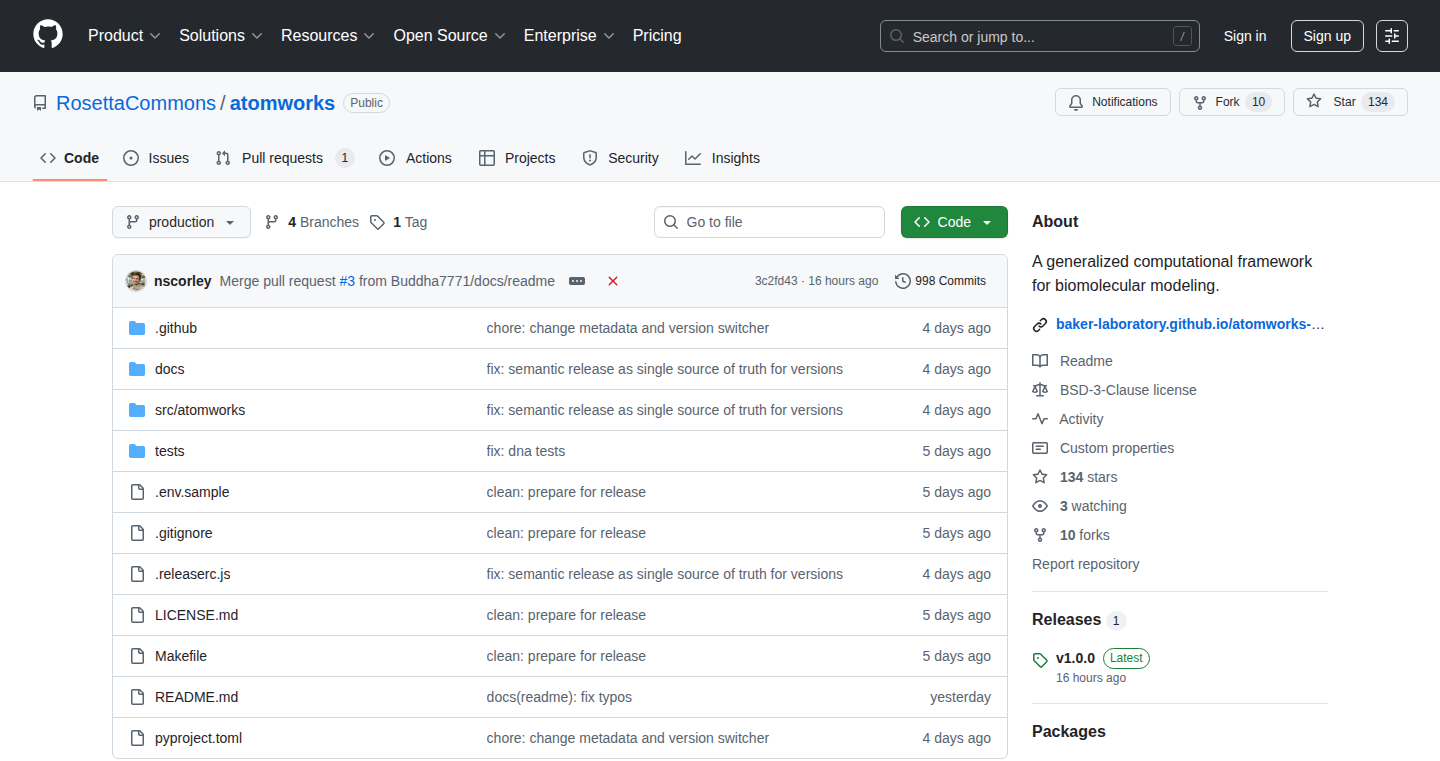
Author
nscorley
Description
AtomWorks is a framework designed to streamline the preparation of structural biology data for machine learning. It addresses the significant challenge of loading, cleaning, and processing complex biological data, which often takes months. This framework allows researchers to build data pipelines for various bioinformatics applications in just hours. It was used to train RosettaFold-3, an open-source model for predicting the 3D structure of biomolecules. So this is useful because it drastically reduces the time and effort required for researchers to work with complex biological data, accelerating the development of new models and understanding of biological structures.
Popularity
Points 3
Comments 0
What is this product?
AtomWorks is a software tool that simplifies working with data related to the structure of molecules (like proteins). Imagine it as a fast and efficient way to clean, organize, and prepare this data for use in machine learning models. The innovation lies in its ability to automate many of the time-consuming tasks that are usually involved in processing this kind of data. It takes months of work and reduces it to hours. The core technology involves creating automated data pipelines, which are a series of steps to transform raw data into a usable format for machine learning algorithms, making it easy for researchers to explore and train the complex datasets.
How to use it?
Developers and researchers can use AtomWorks by integrating it into their existing bioinformatics workflows. It's designed to handle common tasks like loading data from various sources, cleaning it by removing errors or inconsistencies, and preparing it for use with machine learning algorithms. Users can define their data processing steps using the framework, creating custom pipelines that meet their specific needs. This involves writing code, usually in Python, to define each stage of the pipeline, such as data loading, filtering, feature extraction, and data formatting. The framework is particularly useful for training machine learning models that predict the structure of proteins or other biomolecules, or can also be applied to any project where such molecular structure data is involved.
Product Core Function
· Data Loading: This function allows users to easily import data from various sources and formats, which streamlines the initial data gathering process. So this helps because it eliminates the tedious manual work of importing raw data and saves time.
· Data Cleaning: This helps correct and standardize data by removing or correcting errors and inconsistencies within the raw data. This is crucial for ensuring the accuracy and reliability of any downstream analysis or machine learning tasks, making sure the data is in good shape.
· Feature Extraction: The function automatically extracts relevant information (features) from the molecular data. This includes properties like distances, angles, or other characteristics of the molecules. This helps create data representations that are easier for machine learning models to understand and work with.
· Data Transformation: The framework converts data from its initial form into a format suitable for machine learning. This means scaling values, encoding data in specific formats, or rearranging the structure of the dataset. This ensures compatibility and improves the performance of machine learning models.
· Pipeline Construction: The framework enables the creation of automated workflows to handle all of the above tasks. This way, researchers can design and execute the data processing steps. This makes the whole process reproducible and easier to manage.
Product Usage Case
· Protein Structure Prediction: Scientists working on protein structure prediction can use AtomWorks to create datasets for training machine learning models. This enables them to build models like RosettaFold-3, which can predict the 3D shape of proteins, which is crucial for understanding how proteins function.
· Drug Discovery: Researchers in drug discovery can use AtomWorks to process data on protein structures and their interactions with potential drug molecules. This allows them to build machine learning models to find new and effective drugs. This is a significant improvement, as it is an efficient way to identify the drug.
· Bioinformatics Research: Bioinformaticians studying the relationship between genes and proteins can use AtomWorks to process and analyze various biological data sets for machine learning models. It provides all the necessary components for training machine learning, greatly simplifying complex data handling processes.
46
Side Space: AI-Powered Vertical Tab Manager
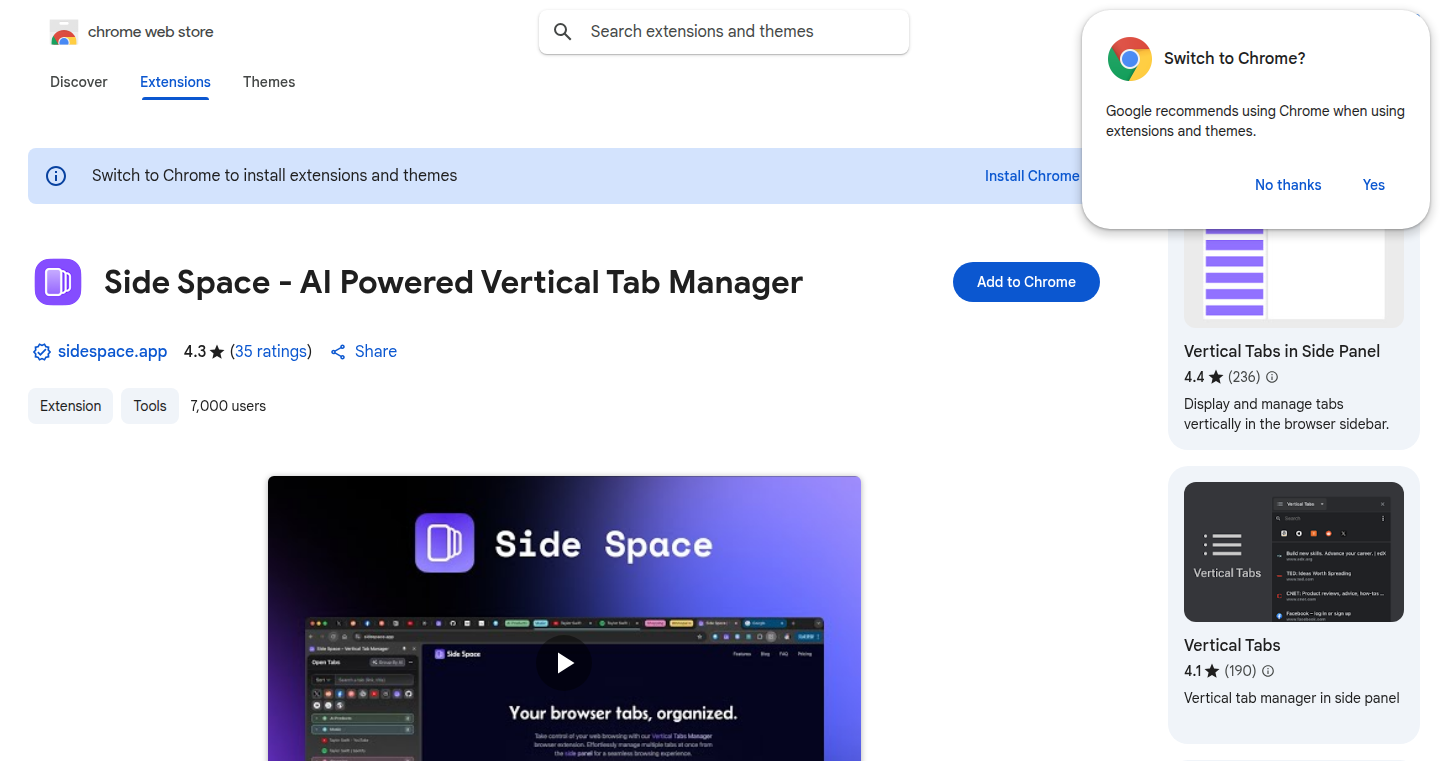
url
Author
robert_shaw
Description
Side Space is a browser extension that revolutionizes how you manage tabs. It introduces a vertical side panel for organizing tabs into separate 'spaces', like work, shopping, or personal projects. The core innovation lies in its AI-powered grouping feature, which automatically categorizes tabs to reduce clutter. This extension syncs your spaces and tabs across devices, offering robust tab management tools like pinning, searching, suspending, de-duplicating, and saving/restoring tab groups. It's like having a super-powered digital workspace within your browser.
Popularity
Points 3
Comments 0
What is this product?
Side Space is a browser extension that places your open tabs in a vertical sidebar. The cool part is its AI. This AI helps automatically group similar tabs together, so you're not overwhelmed by a million open pages. It also lets you create different 'spaces' for different tasks, making it easier to switch between work, personal, or other areas. Think of it as a smart organizer for your digital life. So this allows you to navigate and manage your tabs in a way that's far more efficient and less cluttered than the default browser tab system, leading to increased productivity.
How to use it?
Install the extension on your Chrome, Brave, or Edge browser. Then, instead of tabs at the top, you'll see a side panel. You can create different 'spaces' to group your tabs, and the AI will try to put them into categories automatically, or you can set custom groupings. You can switch between spaces, pin important tabs, search for specific pages, and even 'suspend' tabs to save memory. It's a simple and easy-to-use interface designed to solve the everyday problem of tab overload. You can integrate it by simply installing it in your browser, then create spaces and let the AI help you organize your digital life. So this means a cleaner, more manageable browsing experience.
Product Core Function
· Vertical Tab Management: Organizes tabs in a vertical sidebar. This lets you see more tab titles at once, so you can quickly find the page you need. The value is in quick navigation and the reduction of visual clutter. So this helps in finding tabs easier.
· AI-Powered Grouping: Automatically groups similar tabs based on content using Artificial Intelligence. This reduces the number of individual tabs you see. The value is in automated organization. So this reduces mental load when browsing.
· Cloud Sync: Synchronizes your tabs and spaces across devices. You can access your tabs from anywhere. The value is seamless access and portability. So this allows a consistent browsing experience everywhere.
· Tab Management Tools: Includes features like pinning, searching, suspending, de-duplicating, and saving/restoring tab groups. This offers more control over your browsing. The value is advanced control and resource management. So this helps you manage and find your tabs more efficiently.
· Customization: Offers light/dark modes and the ability to customize the color palette for each space. Improves the look and feel of the tab manager according to user preference. So this offers a personalized and comfortable browsing environment.
· Auto-save & Restore: Automatically saves all opened tabs and lets you restore them any time. Offers peace of mind that your work is safe, even if your browser crashes. So this offers data protection and avoids the loss of the browsing session.
Product Usage Case
· Work productivity: Developers and content creators, use 'Work' and 'Research' spaces. Pin your code repository, documentation, and research notes in a 'Work' space for quick access. Group coding-related tabs together. This lets you switch between tasks and focus better, which can result in a boost in productivity. So this helps to organize all work related information and resources.
· Shopping organization: Create a 'Shopping' space. Group tabs related to different stores or products. Pin key pages for easy comparison. Easily compare prices and products without losing track of your different shopping searches. So this helps streamline your shopping sessions.
· Education and research: Organize your research papers and notes in dedicated 'School' space. Group related articles and resources, saving the URLs, and notes in dedicated spaces. Effectively manage your resources and focus on your learning. So this helps to manage your research with less effort.
· Project management: Create a space dedicated to the current project with the necessary tabs, related documentation, tools. This helps organize project-related links. So this allows you to access everything at your fingertips.
47
OS AI Voice Agent: Guaranteed Accurate Data with LLMs
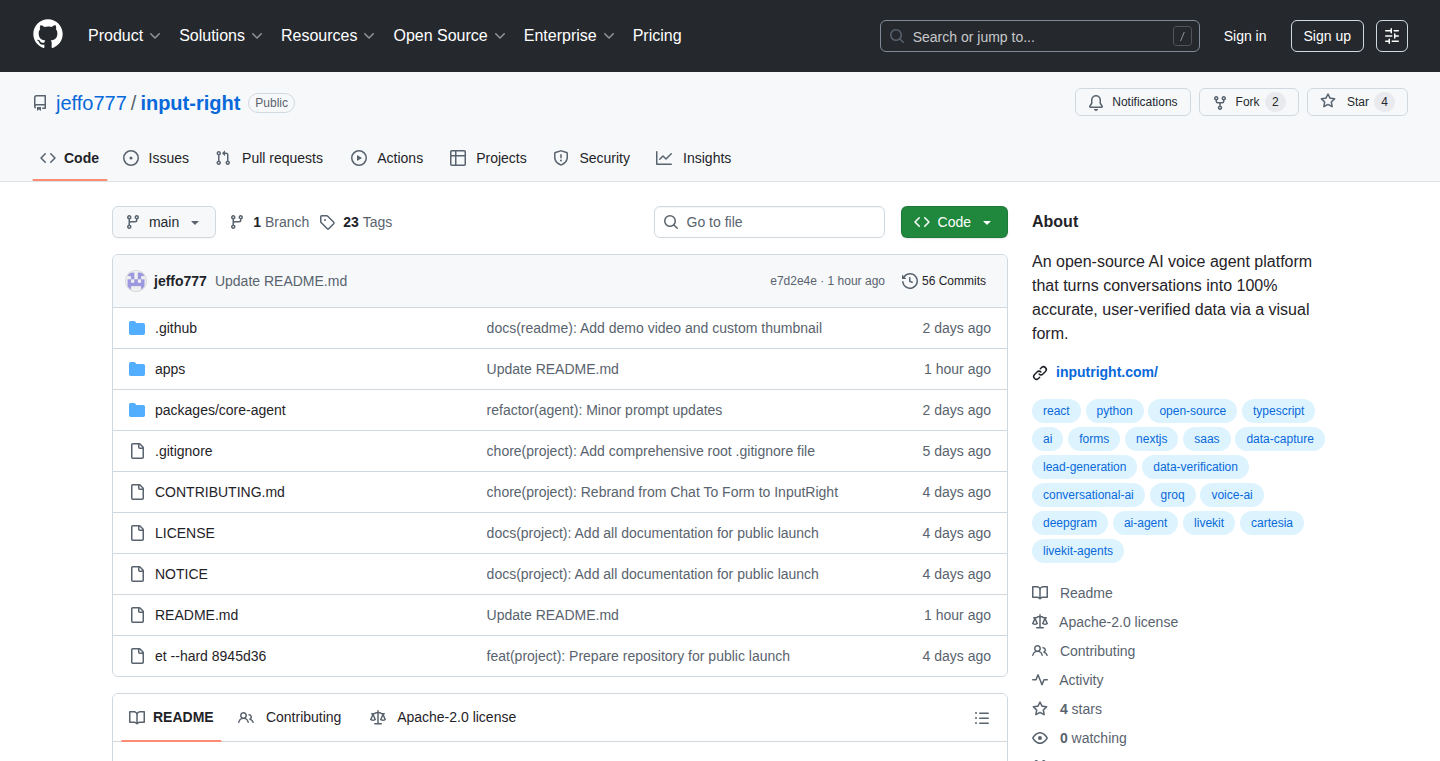
Author
Jeff_Morton_AI
Description
This project leverages Large Language Models (LLMs) to create an AI voice agent for your operating system. The core innovation lies in its ability to guarantee accurate data retrieval. This is achieved through a sophisticated architecture that includes data verification and refinement, addressing the common problem of LLMs providing incorrect or outdated information. It represents a leap forward in making LLMs truly reliable for real-world use.
Popularity
Points 1
Comments 1
What is this product?
This is an AI voice assistant that lives inside your computer's operating system. The clever part is that it uses LLMs, but it doesn't just spit out whatever the LLM thinks is right. It checks the information, compares it with other sources, and makes sure what it tells you is actually correct. It's like having a smart assistant that you can really trust.
How to use it?
Developers could integrate this agent into their own applications or operating systems. Imagine creating a specialized AI assistant for customer support, data analysis, or even scientific research. The agent could be invoked through voice commands or text input, querying databases, APIs, or internal documents. The key is its capacity to provide reliable data, eliminating the need to manually verify information.
Product Core Function
· Accurate Data Retrieval: The core function is to fetch and deliver information that has been verified and confirmed as correct. This is especially useful in scenarios where accuracy is critical, like financial analysis or medical research.
· Voice-Based Interface: Allowing users to interact with the system via voice commands simplifies interaction and makes the agent accessible for various tasks, such as querying information, controlling applications, or generating reports. This is helpful for hands-free tasks and users with accessibility needs.
· LLM Integration: The agent uses LLMs to understand and process user requests. Developers can leverage this to build highly responsive and natural interfaces. This makes the agent feel more human and intuitive to use.
· Data Verification and Refinement: This is the crucial component where the agent makes sure the information is correct. It does this by cross-referencing with multiple sources, resolving conflicts, and ensuring the user gets reliable answers. This is important because it builds user trust and avoids providing incorrect information.
Product Usage Case
· Financial Data Analysis: Imagine an analyst asking the agent for the current stock price of a company, the agent would then verify that information with the correct financial sources. So this helps them make decisions based on reliable real-time information.
· Scientific Research: A researcher could use the agent to find data related to a particular study, and that agent will guarantee the sources for any research results. This helps researchers save time, especially with time-sensitive projects.
· Customer Support: A customer service agent uses the agent to answer the frequently asked questions. The agent will verify answers through the internal documentation and provide precise and correct replies. The quick access to reliable information improves response times and provides consistent, accurate answers.
48
re:memo: Offline LLM-Powered Journaling
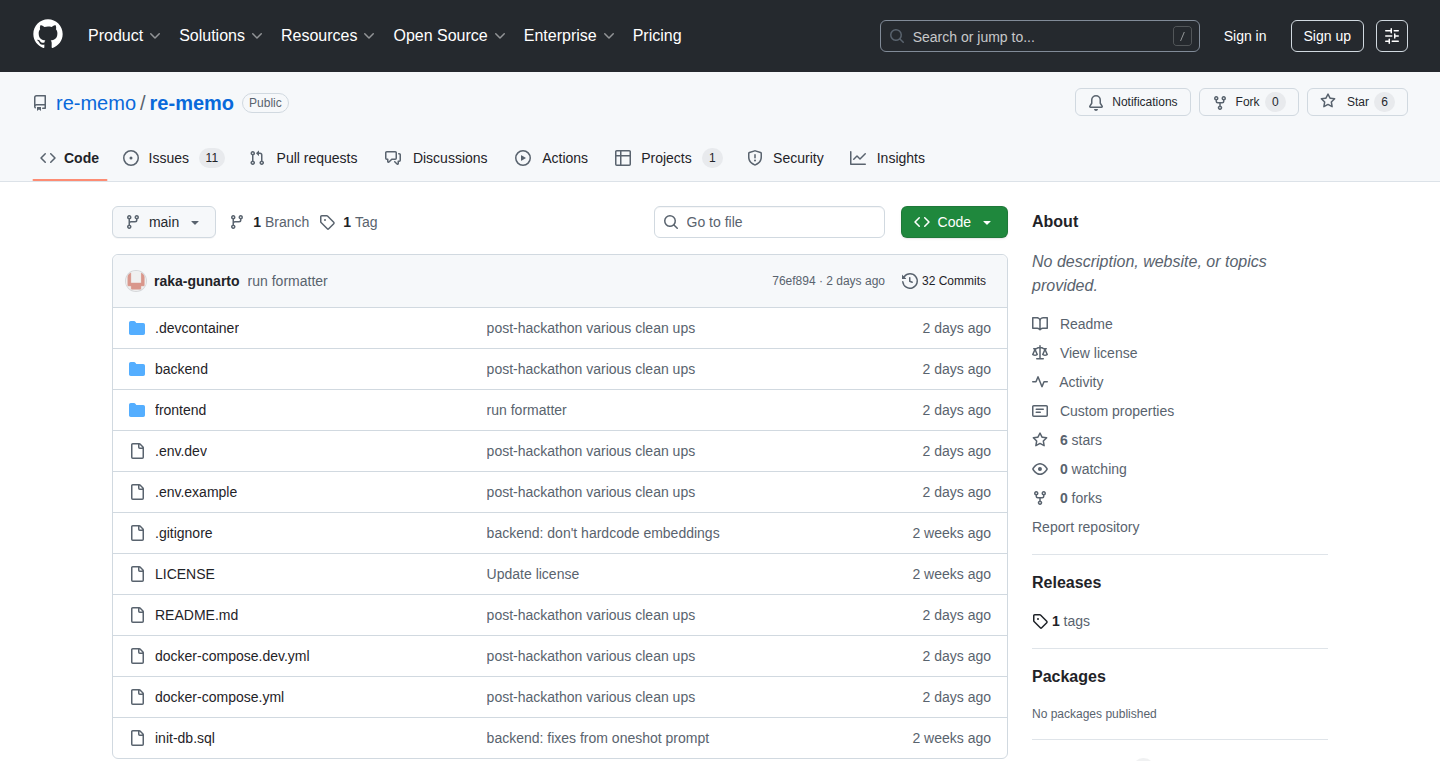
Author
rakag
Description
re:memo is a journaling application that uses Large Language Models (LLMs) to help you write and reflect on your thoughts, but it's designed to run entirely on your device. This means your personal journal entries stay private, and you don't have to worry about your data being sent to a third-party server. The project was born from a dissatisfaction with existing online journaling tools and a desire for increased data privacy. It leverages the power of LLMs to provide features like writing assistance and insightful summaries, all while keeping your data secure on your computer or phone. So this is useful because your private thoughts stay private.
Popularity
Points 2
Comments 0
What is this product?
re:memo is a local-first journaling tool. This means the application and all your data reside on your device, not in the cloud. The core innovation lies in its use of an LLM, like the ones that power ChatGPT, to assist with writing. This LLM functionality includes things like suggesting ideas, summarizing entries, and helping you explore your thoughts more deeply. The key technology is the ability to run these LLMs locally, which is technically challenging but delivers the benefit of complete data privacy. So this is useful because it provides AI-powered assistance without compromising your privacy.
How to use it?
Developers can use re:memo by integrating its core functionalities into other applications or frameworks. They can leverage the local LLM capabilities for natural language processing tasks, such as text generation, sentiment analysis, and summarization. Developers could integrate re:memo's technology into note-taking apps, personal knowledge management systems, or other applications that require a local, privacy-focused AI assistant. So this is useful because it allows for building AI-powered features in a privacy-conscious way.
Product Core Function
· Local LLM Integration: This is the heart of re:memo. It allows the application to use an LLM for various tasks without sending data to a cloud service. The value here is in privacy and data security; your entries never leave your device. Applications: private note-taking, offline writing assistance.
· Writing Assistance: The LLM can suggest ideas, complete sentences, and even help you rephrase your thoughts. This is like having a writing coach built into your journal. The value lies in improved writing flow and overcoming writer's block. Applications: everyday journaling, creative writing.
· Summarization: re:memo can create summaries of your journal entries, helping you identify patterns and insights over time. The value here is in self-reflection and understanding your own thoughts. Applications: tracking personal growth, understanding emotional trends.
· Offline Functionality: Because everything runs locally, you can use re:memo even without an internet connection. The value is in convenience and uninterrupted access to your journal. Applications: travel journaling, writing in areas with poor connectivity.
Product Usage Case
· A developer working on a new note-taking app could integrate re:memo's local LLM capabilities to provide features like auto-completion and smart summarization, all while ensuring user data stays private. This solves the problem of balancing powerful AI features with data privacy concerns.
· A student could use re:memo to write essays or research papers. The LLM could help with generating ideas and improving the writing quality, while the local processing keeps all of their work private, even if they're working offline. This addresses the need for private writing assistance.
· A user could employ re:memo for a travel journal. During travels, the ability to create summaries of the journal entries without an internet connection allows for an on-the-go analysis of the entries. This is useful for anyone looking to review past trips.
· A privacy-focused individual can use re:memo to document daily events and feelings. It allows for introspection without having to trust a third-party service with sensitive personal data. This resolves the tension between AI benefits and privacy.
49
Concert Map: Interactive Concert Discovery with Personalized Recommendations
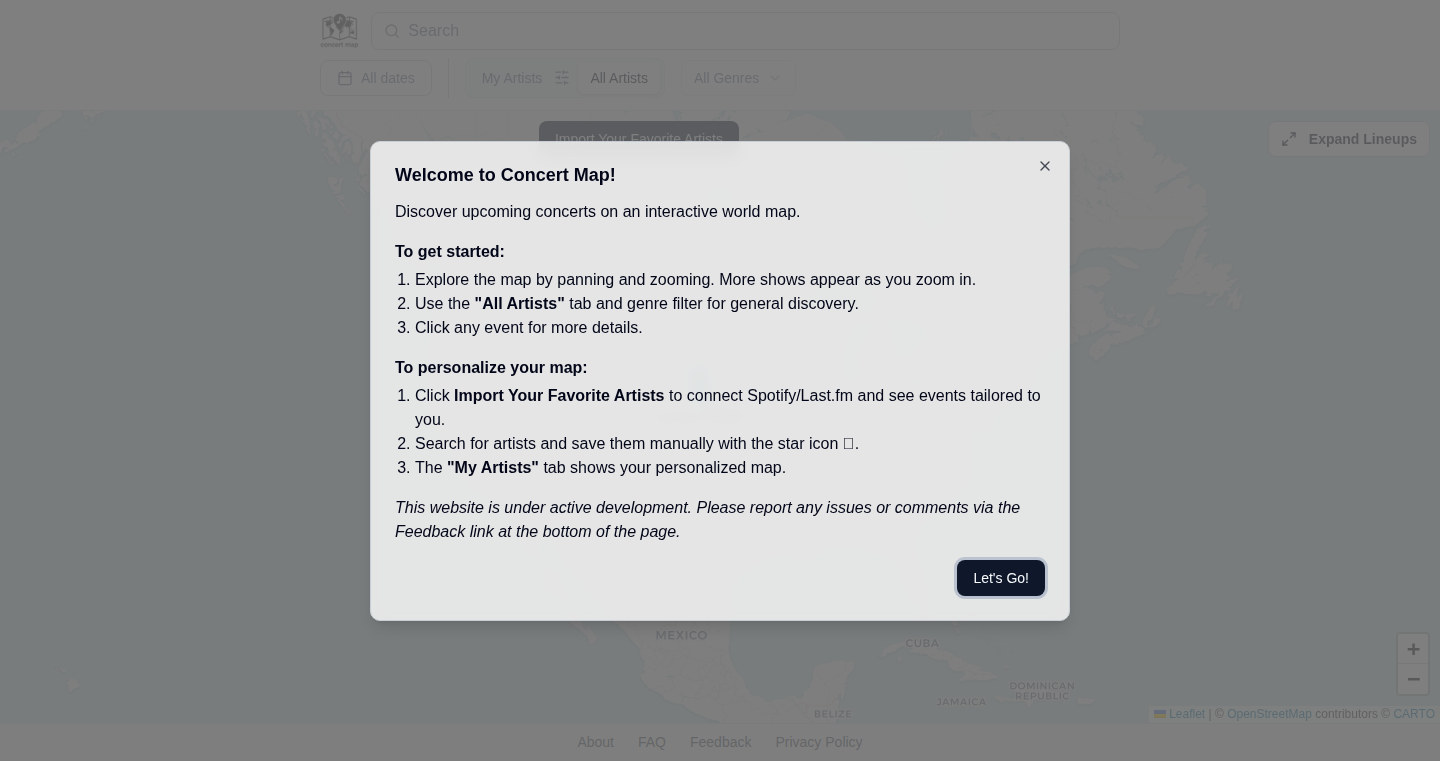
Author
thmtz
Description
Concert Map is a tool that visualizes upcoming concerts on an interactive map, offering a more flexible way to discover live music compared to traditional concert finders. It addresses the problem of planning concert road trips or finding shows along a specific route. The core innovation lies in its ability to integrate data from various sources and personalize the experience by connecting to user's music listening history. The project uses Rust for the backend, Svelte 5 for the frontend, and Leaflet.js for map rendering, along with data from sources like ListenBrainz, Last.fm, Jambase, and Ticketmaster.
Popularity
Points 2
Comments 0
What is this product?
Concert Map is a website that displays upcoming concerts on an interactive map. It uses data from multiple sources like Last.fm and Ticketmaster. It allows users to filter by date, genre, or artist, and it personalizes the experience by showing concerts related to the user's listening history. The technical innovation is in its ability to aggregate data from different sources and present it in a user-friendly, map-based format. For example, if you want to plan a road trip to see concerts, this is your tool.
How to use it?
Users can access Concert Map through a web browser. The user can search for artists, filter by date and genre, and explore concerts on an interactive map. Users can also connect their Last.fm or Spotify accounts to personalize the map by highlighting concerts of their favorite artists. The backend uses Rust with Axum, the frontend utilizes Svelte 5 and shadcn-svelte, and Leaflet.js is used for map rendering. The app integrates with music services and uses databases to store information. So, if you are looking for concerts along a planned road trip, you can easily use this tool.
Product Core Function
· Interactive Map Visualization: This core functionality allows users to see concerts on a map, providing a geographical perspective that's missing from traditional list-based concert finders. It uses Leaflet.js to handle map display and marker clustering. Value: Enables easy discovery of concerts in a specific location or along a route. Application: Planning a trip and finding concerts along the way. So this helps you visualize concerts and plan accordingly.
· Data Aggregation from Multiple Sources: The system pulls concert data from various sources (ListenBrainz, Last.fm, Jambase, Ticketmaster). Value: Provides a comprehensive view of available concerts, reducing the need to check multiple websites. Application: Ensures a wider selection of concerts to choose from. So, you have more concert options available.
· Personalized Recommendations: Users can connect their music listening history (Last.fm, Spotify) to highlight concerts featuring their favorite artists. Value: Enhances concert discovery by focusing on the user's musical preferences. Application: Finding concerts by artists you already listen to. So, find concerts featuring artists you like.
· Filtering and Search: The ability to filter by date, genre, and artist allows users to narrow down their search results. Value: Makes it easier to find relevant concerts. Application: Finding a specific type of concert on a specific date. So you can quickly narrow down your search.
Product Usage Case
· Concert Road Trip Planning: A user is planning a road trip from California to Texas. They use Concert Map to explore concerts along their route and discover shows they might want to attend. This uses the filtering and map visualization features. So, it helps in finding concerts that align with travel plans.
· Festival Discovery: A user wants to find music festivals with their favorite artists. They connect their Last.fm account, and Concert Map highlights the festivals where their top artists are performing. This is leveraging the personalized recommendations. So, you can quickly identify festivals that match your music taste.
· Local Concert Exploration: A user wants to find concerts in their local area for the upcoming weekend. They use the map to see nearby concerts, filtering by genre. This leverages the map visualization and filtering features. So, this is helpful in finding nearby concerts in your preferred genres.
50
Olla: Smart Proxy for LLM Inference
Author
thushanfernando
Description
Olla is a lightweight proxy server written in Go designed to make managing multiple Language Model (LLM) inference endpoints easier. It addresses common problems like endpoint failures, model routing issues, and load balancing inefficiencies. By sitting in front of various LLM backends like Ollama, LM Studio, vLLM, or OpenAI-compatible services, Olla provides features such as automatic failover, model-aware routing, load balancing, model name normalization, and safeguards like circuit breakers and rate limits. This simplifies LLM deployment and improves reliability, especially for local inference setups or on-premise AI deployments.
Popularity
Points 2
Comments 0
What is this product?
Olla is like a smart traffic controller for your LLMs. When you want to use a language model, instead of directly connecting to it, you connect to Olla. Olla then figures out the best way to send your request to the correct LLM endpoint. It’s built using the Go programming language, making it fast and efficient. The innovation lies in its ability to handle multiple LLMs from different sources seamlessly, ensuring your applications are always available and performant. It solves real-world problems like one endpoint failing (your workflow doesn't stall), model routing issues (ensuring the correct model is used), and load balancing (distributing the work evenly).
How to use it?
Developers can use Olla by simply pointing their applications to Olla's address instead of the individual LLM endpoints. Olla then manages the underlying connections. This is done by setting up Olla on a server or even your local machine, and configuring it to connect to your various LLM endpoints. When your application wants to use a language model, it sends requests to Olla, and Olla intelligently routes them to the appropriate LLM based on the model requested, available resources, and health of each endpoint. The integration involves setting up Olla as a reverse proxy, ensuring that applications can continue to function even if some LLM endpoints become unavailable. This provides a simplified and reliable interface for using and managing LLMs. For instance, if you're using JetBrains Junie, you could use Olla to handle inference without having to configure each time.
Product Core Function
· Auto-failover with health checks: Olla continuously monitors the health of LLM endpoints. If an endpoint fails, Olla automatically redirects traffic to a healthy endpoint. This means your application keeps running even if one LLM server goes down. So this is useful because it makes your LLM application much more reliable.
· Model-aware routing: Olla knows where each model is located. When you request a specific model, Olla routes your request to the correct endpoint that has that model available. This simplifies the management of multiple LLMs. So this is useful because it ensures your application always uses the right model, even if you have many models on different servers.
· Priority-based, round-robin, or least-connections balancing: Olla distributes the workload across multiple LLM endpoints. You can configure how the load is distributed, such as prioritizing certain endpoints or spreading the load evenly. So this is useful because it ensures that you make the best use of available resources and avoids overloading any one LLM endpoint.
· Normalises model names for the same provider: Olla ensures that LLMs with the same name from different providers are treated consistently. This prevents routing confusion and simplifies management. So this is useful because it allows you to easily switch between different LLM providers without having to change your application code.
· Safeguards like circuit breakers, rate limits, and size caps: Olla includes protections to prevent overload or misuse of your LLM resources. Circuit breakers prevent cascading failures, rate limits control how often requests can be made, and size caps restrict the size of the requests. So this is useful because it helps to protect your LLM infrastructure from being overwhelmed by excessive requests, ensuring that the system remains stable and available.
Product Usage Case
· Using Olla with local inference setups: If you have multiple powerful computers (like Mac Studios or RTX 6000 rigs) running LLMs locally, Olla can manage these resources and distribute the workload, enabling you to get the best performance. So this is useful because it maximizes the use of your hardware and improves the speed and efficiency of your LLM interactions.
· Integrating with development tools like JetBrains Junie: Olla can be used as a middleman, making it easy for developers to work from home or any location without constantly reconfiguring their tools. So this is useful because it simplifies the development workflow, allowing developers to quickly and easily access and use LLMs in their projects.
· Creating a unified interface for multiple LLM backends: Olla can be used to create a single point of access for various LLMs from different providers (like Ollama, LM Studio, vLLM, or OpenAI-compatible services). This allows developers to interact with different LLMs without needing to change their application code. So this is useful because it simplifies the management of various LLMs and makes it easier to switch between them.
· Implementing on-premise AI inference: Olla is suitable for on-premise deployments, providing a robust solution for managing and scaling LLMs within a private network, enhancing data privacy and control. So this is useful because it allows organizations to leverage the power of LLMs while keeping their data within their infrastructure, meeting compliance and privacy requirements.
51
DreamAnalyzer: A Free AI Dream Interpretation Engine
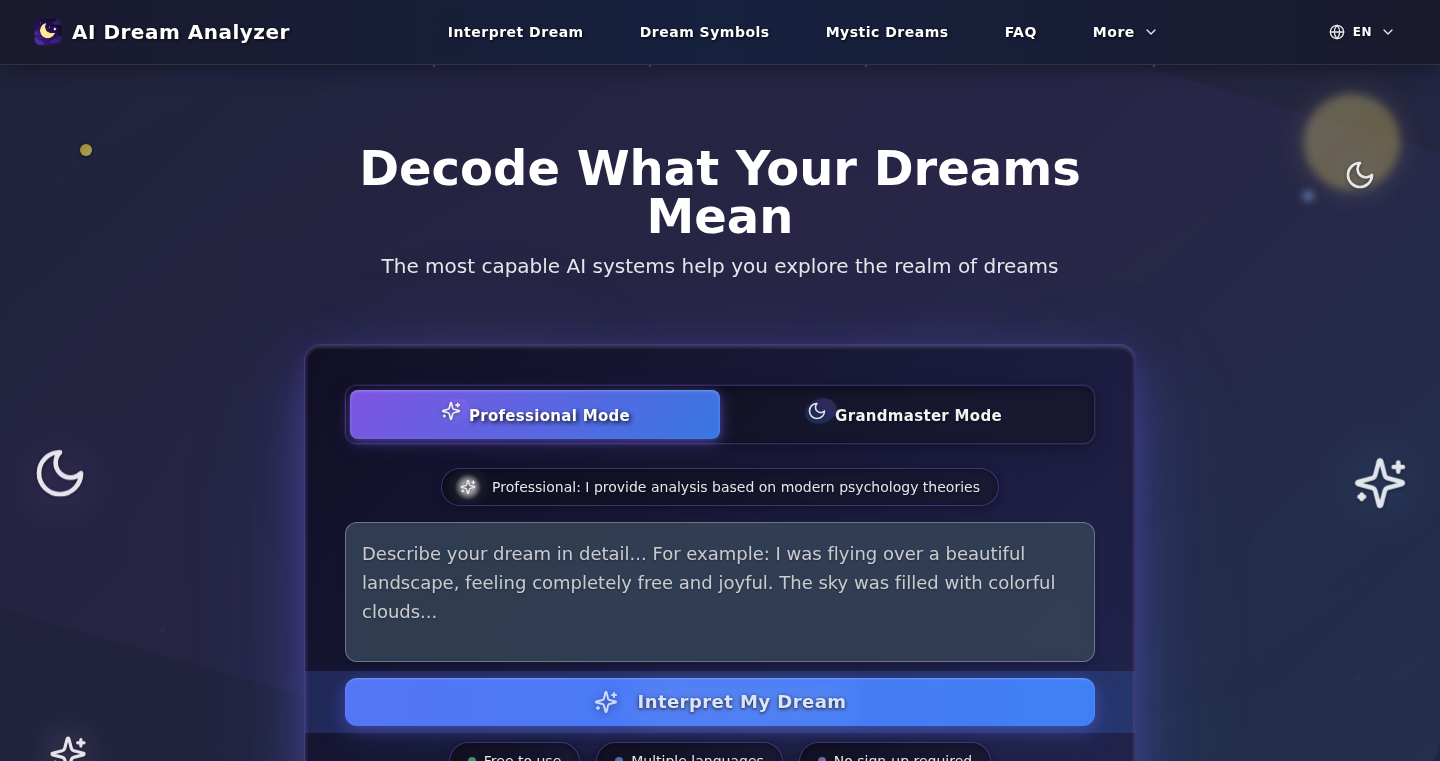
Author
funcin
Description
DreamAnalyzer is a free, AI-powered tool that attempts to interpret the meaning behind your dreams. It leverages natural language processing (NLP) and machine learning to analyze dream descriptions and provide potential interpretations. The core innovation lies in its accessibility and ease of use: anyone can submit a dream description and receive an analysis without any technical knowledge or cost. It tackles the complex problem of subjective dream interpretation by using a data-driven approach, offering a novel way to explore the subconscious.
Popularity
Points 1
Comments 1
What is this product?
This project utilizes Artificial Intelligence (AI) to understand and interpret dreams. It works by taking your description of a dream, feeding it into an AI model that has been trained on a vast amount of dream-related data. This AI then analyzes the keywords, themes, and relationships within your dream description and generates a possible interpretation. The innovative part is the application of AI and NLP to a domain, dream analysis, that's typically quite subjective and personal. So, it's like having an AI dream dictionary, accessible to everyone. The AI uses machine learning models to identify patterns and connections in the text of your dream, allowing it to make educated guesses about the dream's meaning. So, it's valuable because it offers a readily available interpretation of your dreams, which might make you more aware of your inner feelings and potential issues.
How to use it?
You would use this project by simply entering a description of your dream into the provided interface. The system then processes your input and returns an interpretation. Developers could use this in several ways: as a backend service for a dream journal app, integrating it into a creative writing tool to generate story ideas, or even experimenting with the AI to explore different interpretations by tweaking input parameters. So, if you are developing a platform focused on wellness or self-discovery, this tool can add an interesting new dimension to your offering.
Product Core Function
· Dream Description Input: This function allows users to input a text description of their dream. It forms the basis of the analysis, using NLP to extract key information. The value is its user-friendly interface, which allows anybody to easily input their dream content. This makes dream interpretation accessible to everyone, not just those with prior technical knowledge.
· AI-powered Analysis: The core of the project uses AI algorithms to analyze the text. It identifies key themes, symbols, and emotions within the dream narrative. This helps to provide more nuanced and personalized interpretations. This is valuable because it translates a complex and abstract process (dream interpretation) into a more understandable, data-driven approach.
· Interpretation Generation: Based on the analysis, the system generates potential interpretations. This function provides insights into the meaning of different aspects of the dream. The value is its ability to provide quick, easily understandable interpretations of dream content. So, this makes it easier to explore your unconscious thoughts and feelings.
· User Feedback and Improvement: The system may incorporate user feedback to refine the interpretations over time. By collecting data on user experience, the AI model can be continuously improved, leading to more accurate and insightful results. This is useful because it shows the ability of the system to learn and improve. As more users utilize it, it becomes better at interpreting dreams.
Product Usage Case
· Wellness App Integration: A wellness app could integrate DreamAnalyzer to offer users a way to explore their dreams and understand their emotional state. Users would input their dream description and receive an AI-powered interpretation within the app. This helps users build awareness of their inner thoughts.
· Creative Writing Tool: A creative writing application could use the API to help writers generate story ideas or develop character motivations based on dream analysis. Writers could input dream themes and see potential interpretations to get inspiration. This offers a new avenue for writers to explore unique ideas and character motivations.
· Research Project: Researchers can use this to understand how dreams shape human thought and behavior, allowing them to get insights into the human psyche. They can analyze large sets of dream interpretations provided by the service, helping to uncover patterns in dream content related to various psychological conditions or life events. The value lies in potentially providing a new way to interpret our dreams, and potentially getting better insight into our own emotions.
52
AI-Powered Dev Performance Scorer
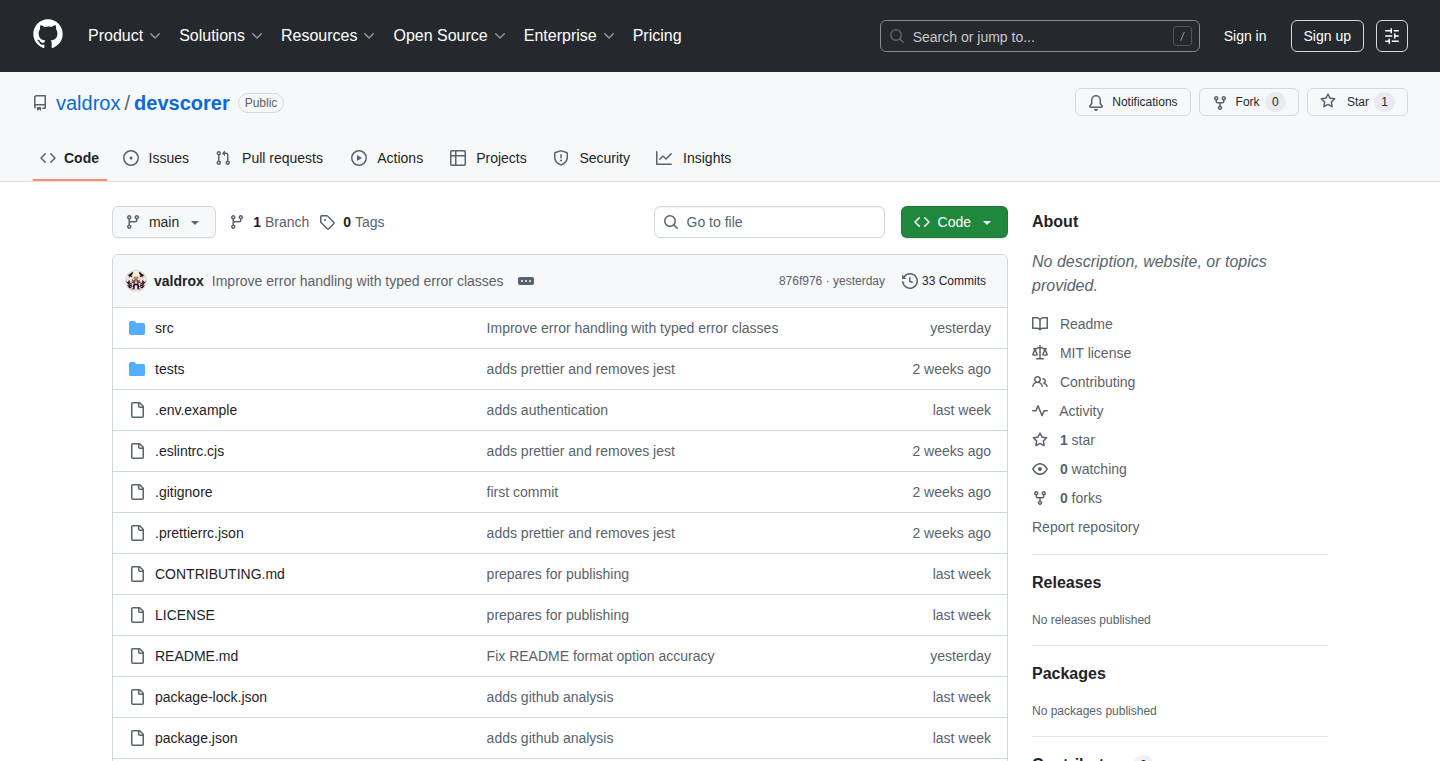
Author
valdrox
Description
This project explores a novel way to evaluate software engineers' performance by leveraging the power of AI. It uses Large Language Models (LLMs) to analyze code changes, PR comments, and collaboration patterns. The core idea is to measure how challenging it is for an AI to replicate a developer's work. By comparing the complexity of a human-written solution with an AI-generated one, the project aims to provide a more nuanced and potentially fairer evaluation of developer contributions. This goes beyond simple metrics and focuses on the 'intellectual effort' behind the code. So this allows us to assess developers' work based on how hard it is to copy, using AI as a benchmark.
Popularity
Points 2
Comments 0
What is this product?
This is a small library built to score developers' work based on how difficult it is for an AI to reproduce their code. It works by having an LLM (like Claude Code) attempt to write code based on recent commits. Then, another LLM compares the original code and the AI-generated code. If the AI-generated code is worse, the system provides hints to the AI until its solution matches or exceeds the human-written version. The number of hints given translates to a 'complexity score.' The project also analyzes comments for similar evaluation. The idea is to assess code quality and developer contribution in a more detailed way. So this offers a method to quantify code complexity and assess developer skill.
How to use it?
Developers can use this tool by integrating it into their existing development workflows, potentially within their CI/CD pipeline. For example, you could run it on every pull request or after significant code changes. The tool provides a score that reflects the complexity of the code, offering insights into code quality and the developer's contribution. This can be used for self-assessment, code review, or providing data for team-wide analysis. So this can integrate into your existing development process and helps you understand your code's complexity.
Product Core Function
· AI-Driven Code Complexity Assessment: The core function is using LLMs to evaluate the complexity of a developer's code. It measures how difficult it is for an AI to replicate the work, providing a score that reflects the effort and intellectual challenge involved. This helps developers understand the intricacy of their code. So this helps you quantify how hard it is to understand and copy the code.
· Automated Code Comparison: The system automatically compares the developer's code with the AI-generated code, identifying areas where the developer's solution is more sophisticated or elegant. This provides specific areas for improvement. So this helps you pinpoint specific areas in your code that might be difficult to understand or improve.
· Comment Analysis: The project analyzes comments related to pull requests and code, adding another layer of evaluation and potentially identifying areas of the code that might lack clarity or need more explanation. So this provides a way to ensure good code comments and clarity.
· Open Source and Collaborative: It's designed as a small, open-source library. Developers are encouraged to contribute, enhancing its capabilities and adapting it to various projects and environments. This promotes team collaboration and knowledge sharing. So this opens the door to collaboration and collective knowledge.
Product Usage Case
· Code Review Enhancement: During a code review, a team can use this tool to provide a preliminary assessment of the code's complexity. This can help reviewers focus their efforts on the most intricate parts of the code. So this improves the efficiency of code review.
· Developer Performance Evaluation: Engineering managers can use this to support developer performance evaluations. They can gain deeper insight into a developer’s impact by comparing their score across multiple projects. So this enables a more data-driven performance evaluation.
· Code Quality Measurement: Developers can use this project to continuously track the quality and maintainability of their code. They can see if the code becomes increasingly complex over time. So this helps in maintaining code quality consistently.
· Educational Tool: This serves as a tool to showcase and better understand the process of using AI to benchmark code quality, offering insights into the capabilities and limitations of LLMs in software development. So this provides a unique learning experience about LLMs and code.
53
StyleLens: CSS Duplicate Hunter and Refactorer
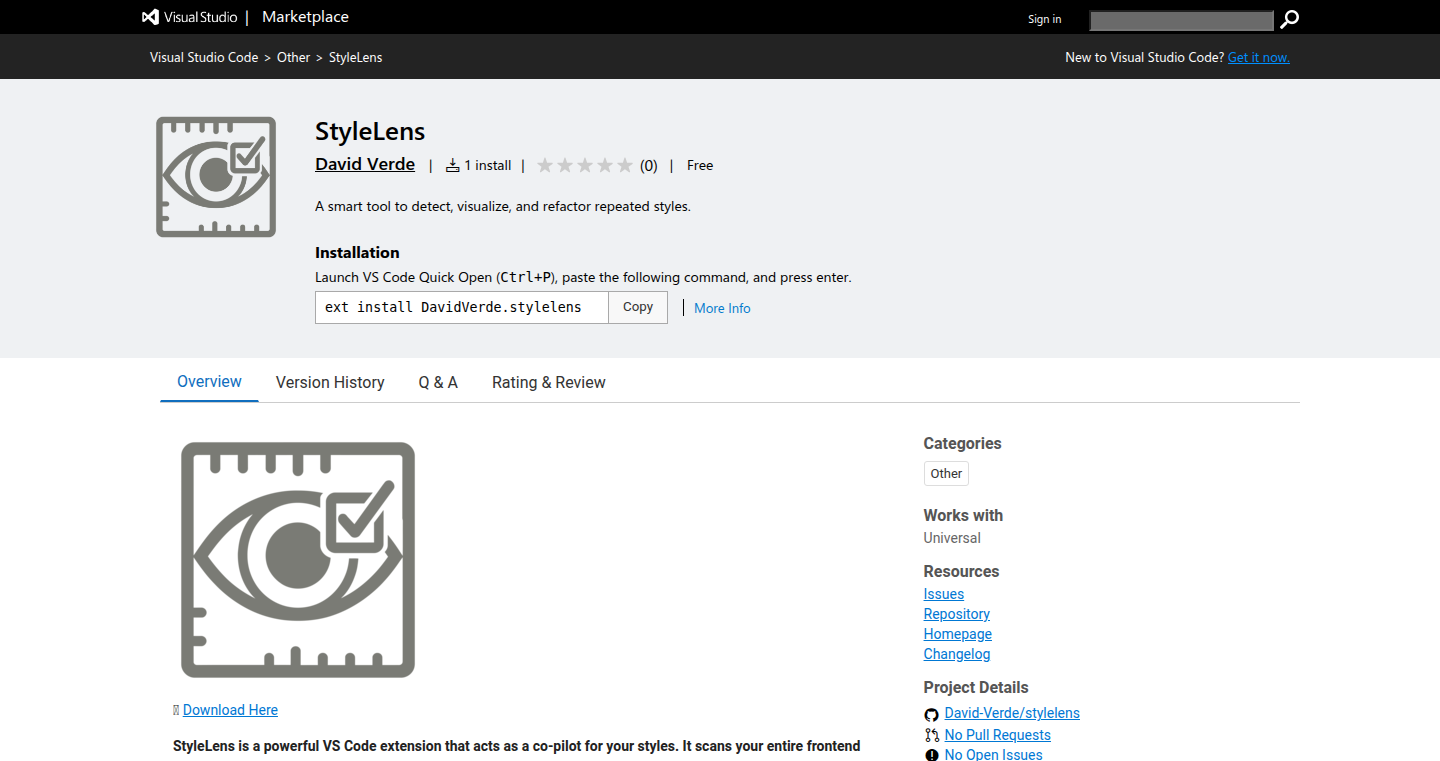
Author
david_verde
Description
StyleLens is a VS Code extension that hunts down and helps you refactor duplicate CSS code. It tackles the common problem of code duplication in CSS, which can lead to messy, hard-to-maintain stylesheets. By identifying and suggesting refactoring options, it helps developers write cleaner, more efficient, and easier-to-manage CSS, making your website designs more sustainable in the long run.
Popularity
Points 1
Comments 1
What is this product?
StyleLens is essentially a smart CSS detective. It scans your CSS files, spots repeated style declarations, and flags them for you. It then offers intelligent suggestions for refactoring, such as consolidating rules or creating reusable CSS classes. The innovation lies in its ability to automatically analyze and understand CSS structure, going beyond simple text matching to identify semantic duplication. This uses static code analysis to identify the repeating codes, making it a powerful tool for managing large CSS projects. So it's a bit like having a CSS code quality assistant right in your editor.
How to use it?
Developers install StyleLens directly into VS Code. As they edit their CSS files, the extension automatically identifies duplicate CSS and highlights them. Clicking on the highlighted sections provides refactoring suggestions. It integrates seamlessly into your existing workflow. You can then choose to refactor the CSS with a few clicks. StyleLens can also be integrated with build processes for automated code quality checks. This helps developers improve their CSS quality, reduce the size of their CSS files, and make it easier to maintain and update designs.
Product Core Function
· Duplicate CSS Detection: StyleLens scans your CSS files and identifies repeated CSS declarations. This helps developers quickly locate and address potential redundancies, so that the code will be much cleaner.
· Refactoring Suggestions: It offers suggestions for refactoring duplicate CSS, like merging rules or creating reusable classes. This helps developers find the best way to refactor the code, make it more efficient and maintainable, and ultimately save time.
· Real-time Analysis: The extension works in real-time, analyzing your CSS as you type. This provides immediate feedback and helps developers prevent duplicate CSS from creeping into their code in the first place. This saves time and improves development efficiency.
· Integration with VS Code: StyleLens integrates directly into the VS Code editor, meaning developers don't need to switch between different tools. This also makes it easy to find the duplicate code.
· Customizable Rules: Developers can customize the rules for detecting duplicates, adjusting the sensitivity to match their specific coding style and project requirements. This is useful for controlling the duplicate detection rules to be as accurate as possible.
Product Usage Case
· Large Web Projects: In a project with many CSS files, StyleLens can find duplicates that would be difficult to spot manually. For example, imagine a large e-commerce site with hundreds of CSS files. StyleLens could identify redundant styles across different pages, enabling a developer to create a central style sheet and improve design consistency. This helps prevent common issues in larger projects.
· Team Collaboration: In teams, StyleLens helps enforce consistent CSS standards. For example, if team members have different coding styles, StyleLens can help catch inconsistencies like different margin values, helping maintain a consistent visual style. This ensures that the team are all on the same page and prevents inconsistencies.
· Responsive Design Optimization: StyleLens helps optimize CSS for different screen sizes. For example, a developer could use it to refactor duplicate media queries, creating a cleaner and more manageable responsive design layout. This ensures that your website displays correctly on any device.
· Legacy Codebases: For projects with old CSS, StyleLens can help refactor messy code. For example, if a developer is tasked with maintaining an older website with redundant CSS rules, StyleLens can help clean up the code, making it easier to update. This makes legacy projects easier to maintain and understand.
· CSS Framework Users: It's also beneficial when developers are using CSS frameworks. For example, frameworks often have default styles, and StyleLens can help identify overrides or duplicates in a user's custom CSS. This prevents style clashes.
54
Llamafiles: Client-Side File Utility Suite
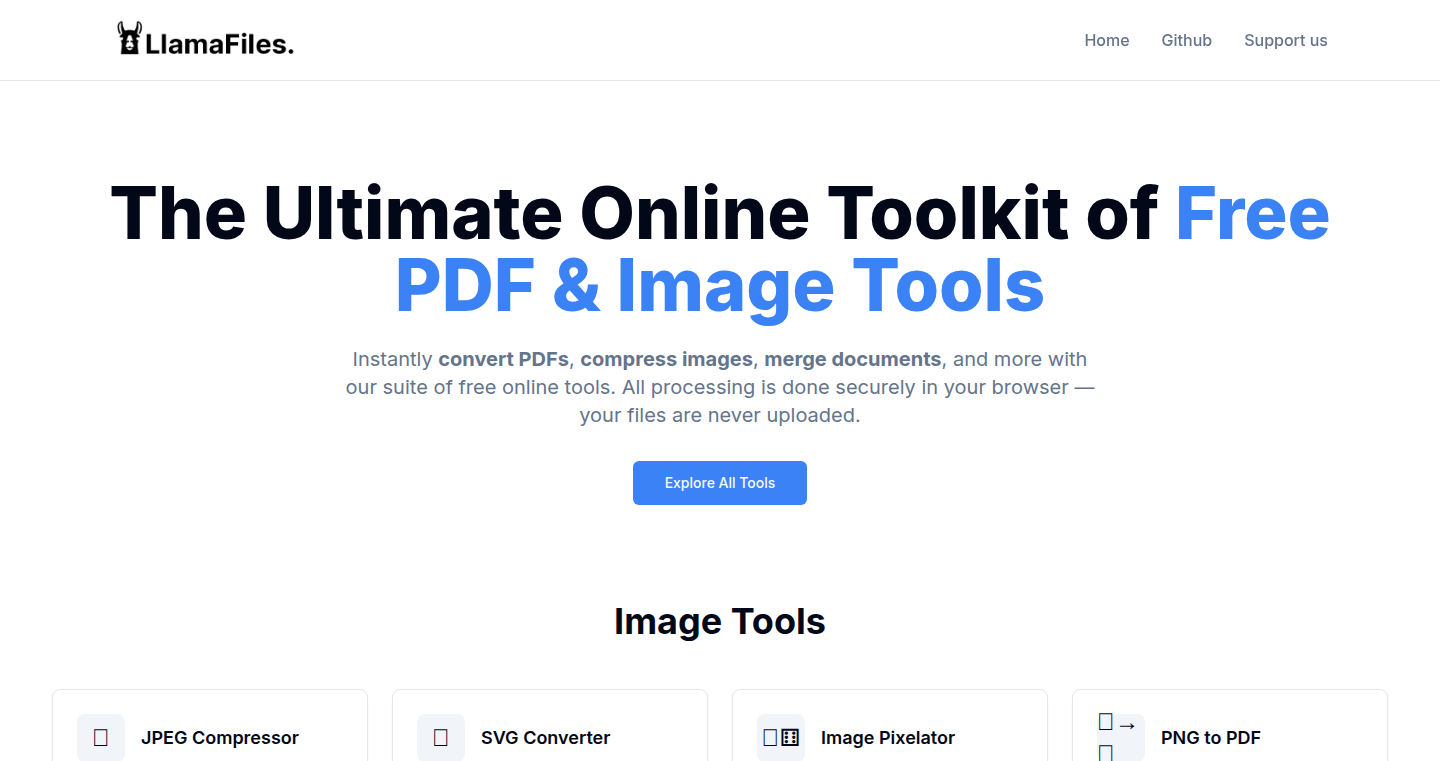
Author
GoAhmedBen
Description
Llamafiles is a collection of file processing tools that run entirely within your web browser. This means no files are uploaded to any server, ensuring complete privacy and speed. It tackles the common problems of slow and potentially insecure online file converters by providing a fast, secure, and accessible solution directly in your browser. So, it's like having a set of file tools you can use without worrying about your data leaving your computer.
Popularity
Points 2
Comments 0
What is this product?
Llamafiles is a suite of tools built using web technologies (HTML, CSS, and JavaScript) that operate directly in your web browser. The core innovation lies in its 'client-side' architecture: all file processing happens on your computer, eliminating the need to upload your files to a remote server. This is achieved by using JavaScript to read, manipulate, and generate files within the browser's environment. This contrasts with most online tools, which require sending your files to a server for processing. So, it offers both speed and privacy by keeping your data local.
How to use it?
You can use Llamafiles by visiting the website in any modern web browser. Simply select the tool you need (e.g., a file converter, editor, or utility). Then, upload your file (or provide a URL, depending on the tool). The processing happens instantly in your browser. There's no need to create an account or install anything. It's designed to be lightweight and accessible, making it easy to integrate into your workflow. So, it's easy to use for anyone who wants quick, private file processing.
Product Core Function
· In-Browser File Conversion: Llamafiles offers various file conversion tools, enabling you to transform file formats directly in your browser. The value lies in the speed and privacy it offers, since your files are not sent to any external servers. For example, you can convert a PDF to a different format without worrying about your data being stored elsewhere. So, it saves time and protects your data during file format changes.
· Client-Side File Editing: Llamafiles likely provides some basic file editing functionalities. This is crucial because it enables direct file manipulation within the browser. The value is evident in scenarios where you need to make quick edits without relying on a cloud-based editor or downloading a desktop application. For example, you can fix a typo in a text file quickly. So, it provides convenience and privacy for file editing.
· No-Dependency Design: Llamafiles is built with minimal external dependencies, making it lightweight and fast. The value is clear – less reliance on external libraries means fewer security vulnerabilities and faster loading times. This means it works quickly and doesn’t rely on third-party services that might be slow or unreliable. So, it ensures a snappy and safe user experience.
· Privacy-Focused Architecture: Since all processing occurs in the browser, there are no uploads to servers. This privacy-first approach guarantees that your files stay within your control. The value proposition here is strong: sensitive data like personal information, documents, etc., never leaves your device. So, it's ideal for users who value data security and privacy.
Product Usage Case
· Quick PDF Conversion: Imagine you need to quickly convert a PDF to a different format (e.g., a text file) for editing. Using Llamafiles, you can upload the PDF directly in your browser, convert it, and download the result, all within seconds, without uploading the PDF to any external server. So, it's perfect for professionals who need to quickly adapt documents.
· Offline File Editing: While traveling or working with limited internet access, you want to edit a text file. With Llamafiles, there's no dependency on cloud services. You can open, edit, and save the file directly in your browser. The benefit is immediate - you maintain your productivity even without an internet connection. So, it enables offline file editing for convenience.
· Secure File Processing for Sensitive Data: Suppose you have a confidential document you need to convert or edit. Using Llamafiles, you avoid sending the document to a third-party server, thus preserving the privacy of your data. This makes it appropriate for handling sensitive data without compromising security. So, it provides secure processing for confidential files.
· Lightweight Workflow for Developers: If you need to swiftly convert or manipulate files during web development (e.g., converting a JSON file), Llamafiles can provide a quick and convenient solution. You can do it without the need for external apps, allowing you to improve workflow speed. So, developers can benefit from streamlined file conversion.
55
Cat Jam: A VS Code Extension That Grooves with Your Typing Speed
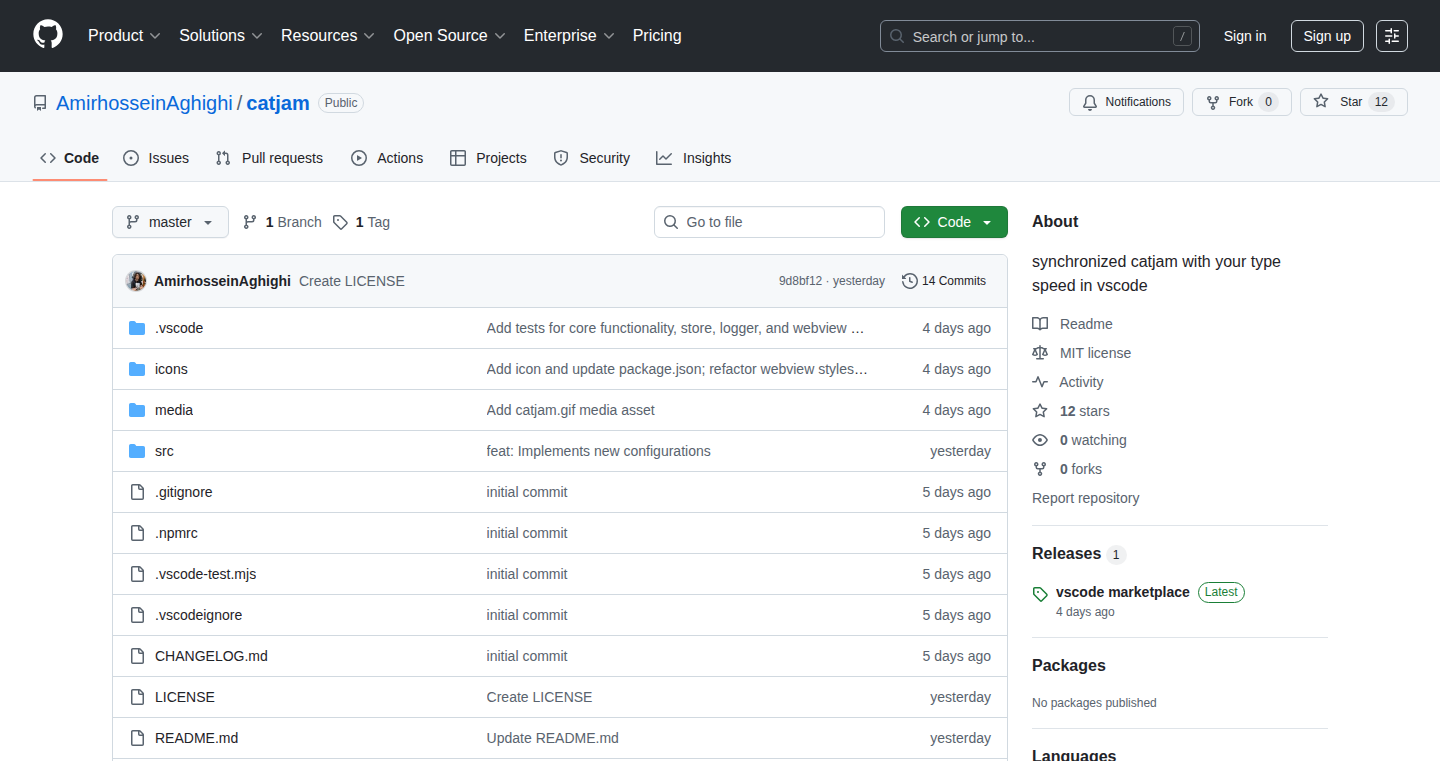
Author
DuckWichTrust
Description
Cat Jam is a fun VS Code extension that displays the iconic "catjam" meme and synchronizes its animation with your typing speed. It introduces real-time typing metrics like Words Per Minute (WPM), Keystrokes Per Minute (KPM), or Net Coding Speed (NCS), enhancing the coding experience with a touch of humor. This extension addresses the lack of engaging typing speed tools in VS Code, making coding more interactive and enjoyable.
Popularity
Points 2
Comments 0
What is this product?
Cat Jam is a VS Code extension that visually represents your typing speed using the "catjam" meme. It measures your typing efficiency in real-time using metrics like WPM, KPM, and NCS. The faster you type, the more enthusiastically the cat jams. This is achieved by monitoring your keystrokes and calculating your typing speed, then using that data to control the animation of the cat meme. So, this is like having a fun, animated progress bar for your typing.
How to use it?
Install the Cat Jam extension from the VS Code marketplace, open a project, and find the Cat Jam panel in the explorer sidebar. Start typing, and the cat will begin to jam! You can customize the speed metrics displayed (WPM, KPM, NCS) and even show your backspace ratio. To use it, you simply install the extension and start typing. It integrates seamlessly within your VS Code environment, providing real-time feedback on your typing speed without disrupting your workflow. So, this makes coding a bit more engaging and fun.
Product Core Function
· Real-time Typing Metrics: The extension tracks your typing speed in different ways (WPM, KPM, NCS). Value: This allows you to monitor your coding efficiency and identify areas for improvement. Application: You can see how your typing speed varies across different tasks and code types. So, this helps you see how fast you're typing, in various measures.
· Animated Cat Jam: The catjam animation reacts to your typing speed, becoming more energetic as you type faster. Value: This creates a fun and engaging coding experience, making the task less monotonous. Application: This provides a visual cue that keeps you motivated and entertained while coding. So, this makes the coding experience more enjoyable.
· Customization Options: Users can configure how speed is calculated and choose to display their backspace ratio. Value: This allows users to tailor the extension to their specific needs and preferences. Application: Users can personalize the metrics they see to optimize their coding experience. So, you can configure the tool to your personal coding style.
· Fully Tested: The extension includes unit, integration, and end-to-end tests, ensuring reliability. Value: This guarantees that the extension functions correctly and reduces the likelihood of bugs. Application: This gives users confidence in the extension's stability and performance. So, you can trust the tool to work as expected.
Product Usage Case
· Improving Coding Efficiency: Developers can use Cat Jam to monitor their typing speed and identify areas where they can improve their efficiency. The extension can reveal how a developer's speed changes when working on different types of code (e.g., front-end vs. back-end). So, it helps you become a faster coder.
· Making Coding More Engaging: The animated catjam provides a fun and engaging element to the coding experience, helping to reduce the monotony of long coding sessions. Developers can use the extension to break up the monotony of coding. So, it transforms coding into a more engaging experience.
· Personalized Coding Experience: The customization options allow developers to personalize the extension to suit their individual coding style and preferences, e.g., choosing WPM or KPM, or displaying the backspace ratio. So, it personalizes the way you experience coding.
56
JAIPilot: AI-Powered JUnit Test Generator for Java
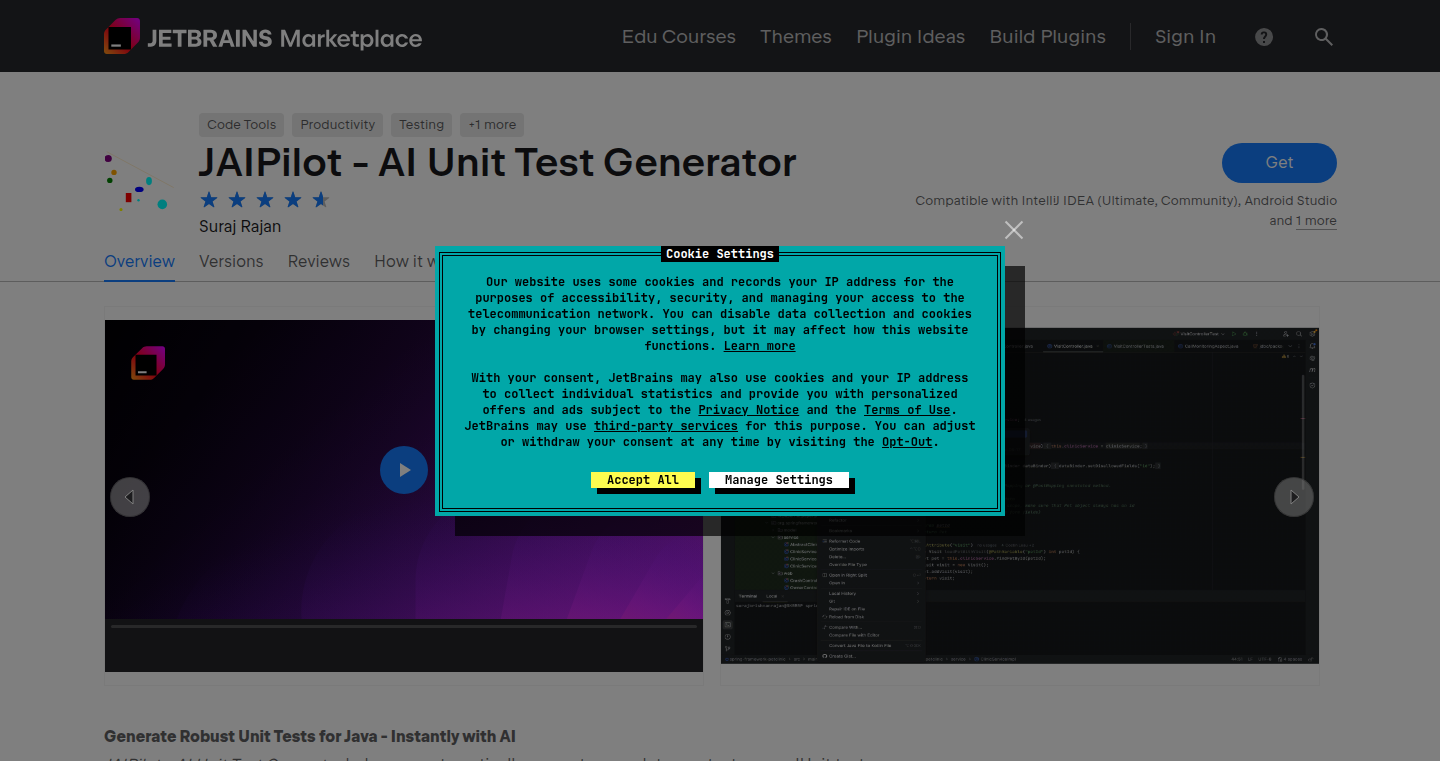
Author
surajkrajan
Description
JAIPilot is an IntelliJ plugin that uses Artificial Intelligence to automatically generate JUnit unit tests for Java classes. It addresses the common developer frustration of writing and maintaining JUnit tests. It does this by analyzing your Java code, dependencies, and automatically creating mock objects. The plugin runs in a self-correcting loop until the tests compile and pass, saving the generated tests directly into your project. The innovation lies in its focus on JUnit test generation within the IntelliJ environment, eliminating context switching and offering a streamlined workflow. So this saves you time and effort by automating the tedious process of writing tests, letting you focus on core development.
Popularity
Points 1
Comments 1
What is this product?
JAIPilot is a smart plugin for IntelliJ that automates the creation of JUnit tests. It uses AI to understand your Java code, its dependencies (like other parts of your code it uses), and then writes test code for you. The innovation is its integration directly into your IntelliJ environment, so you don't need to switch to another tool. It's also focused specifically on generating JUnit tests, making it very good at this one task. The plugin uses an 'AI Agent' that figures out the best way to write the tests, and if something doesn't work (like the tests don't compile), it automatically fixes them. So this means you can get your tests written quickly and easily.
How to use it?
You can use JAIPilot by right-clicking on any Java class within your IntelliJ project and selecting "Generate Tests." The plugin analyzes the selected class, its dependencies, and automatically generates JUnit tests. These tests are then saved in your project's 'src/test/java' folder. You can then run and customize the tests as needed. Because it works inside IntelliJ, it seamlessly integrates into your daily development workflow. So this means it’s easy to integrate into your existing projects and start saving time immediately.
Product Core Function
· One-Click Test Generation: Right-click on a Java class, and the plugin generates JUnit tests automatically. This dramatically speeds up the test creation process. So this means you can quickly create tests for your code without manual effort.
· Automated Context Extraction: The plugin automatically extracts code context, dependencies, and creates mock objects needed for the tests. This eliminates the need for manual setup and configuration. So this means you don’t have to spend time manually identifying and mocking dependencies.
· Self-Correcting Loop: The AI agent works in a loop, automatically correcting errors until the tests compile and pass. This ensures that the generated tests are functional. So this means the tests it creates are likely to work correctly from the start.
· IntelliJ Native Integration: Built directly into IntelliJ, eliminating the need to switch between different applications. This keeps the developer focused on their workflow. So this means you can stay focused on writing code without interruptions.
· BYOK (Bring Your Own Key) Gemini API Key: Users can use their own Gemini API key for test generation, giving them control over costs. This is beneficial for developers. So this means you can control the cost associated with using AI test generation.
Product Usage Case
· Accelerated Unit Testing: A developer needs to quickly create unit tests for a complex Java class. Using JAIPilot, they can generate tests in a matter of seconds, reducing the time spent on writing test code. So this means you can speed up testing and ensure your code is working correctly.
· Refactoring Support: When refactoring an existing Java class, the developer needs to ensure the changes don't break existing functionality. JAIPilot can regenerate the tests to align with the refactored code, saving manual effort. So this means you can be confident in your refactoring process.
· Rapid Prototyping: During prototyping, a developer needs to quickly test different code implementations. With JAIPilot, they can generate tests rapidly, allowing for faster iteration. So this means you can quickly try out new ideas and see if they work.
· Legacy Code Coverage: A development team is dealing with a large, untested codebase. JAIPilot can help them generate tests for existing classes, increasing test coverage over time. So this means you can improve the quality of older code by adding tests.
57
ProofreadAI: Instant Text Enhancement for macOS
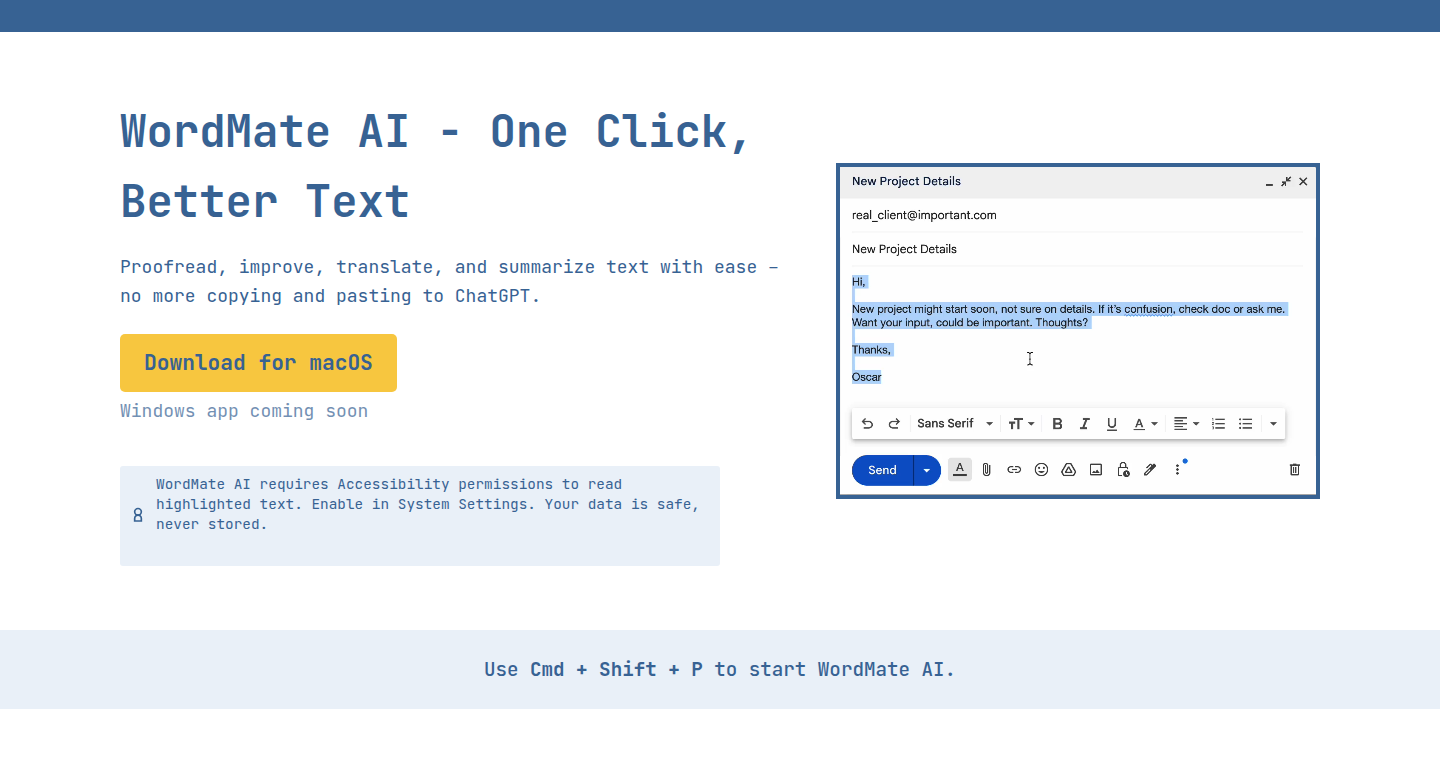
Author
oscar-fuerte
Description
ProofreadAI is a macOS application that leverages the power of AI to proofread and rewrite any selected text with a simple keyboard shortcut (Cmd+Shift+P). It addresses the common problem of grammatical errors, stylistic inconsistencies, and unclear writing in any application on your Mac. The innovation lies in its seamless integration with the operating system and its ability to provide immediate text refinement using cutting-edge language models, essentially bringing an AI-powered editor to your fingertips.
Popularity
Points 1
Comments 1
What is this product?
ProofreadAI is like having a smart editor always ready on your Mac. When you select some text and press Cmd+Shift+P, it sends the text to a powerful AI that checks for mistakes, clarifies confusing sentences, and even suggests better ways to phrase things. It works everywhere on your computer – in emails, documents, code comments, or even social media posts. The magic is in the behind-the-scenes AI and how easily it connects with your Mac's operating system. So, if you are someone who writes a lot, this is extremely helpful.
How to use it?
Developers can use ProofreadAI by simply selecting any text in their code, comments, or documentation and pressing Cmd+Shift+P. The application will then provide suggestions for improvement. It integrates seamlessly with any existing workflow. You don't need to change how you write or use your tools, which is a huge benefit.
Product Core Function
· Instant Proofreading: This core feature instantly checks your highlighted text for grammatical errors, spelling mistakes, and punctuation issues. So, it helps prevent typos and improves the quality of your content.
· Sentence Rewriting: This capability uses AI to suggest alternative ways to express a sentence. So, it helps you express your thoughts more clearly and avoids repeating the same words or phrases.
· Contextual Awareness: The AI tries to understand the context of your text to give better suggestions. For example, it will understand whether you are writing a code comment or a formal email, tailoring its suggestions accordingly. So, this ensures that suggestions are relevant and helpful.
· Seamless Integration: The application is designed to work with any text field on macOS, making it simple to proofread and rewrite text in any application without leaving your current work environment. So, it keeps your workflow smooth and efficient.
· Keyboard Shortcut: The Cmd+Shift+P shortcut provides a quick and easy way to activate the application. So, it saves you time and effort, allowing you to proofread and rewrite text quickly.
Product Usage Case
· Code Commenting: Developers can use ProofreadAI to proofread and improve comments in their code. The AI could identify poorly worded or unclear comments, making the code more understandable for other developers. So, it helps improve code readability and team collaboration.
· Technical Documentation: Writers can use the application to improve the quality of their documentation, correcting grammar errors, and rewriting complex sentences to make them easier to understand. So, it is extremely helpful to improve the clarity and precision of documentation.
· Email Communication: ProofreadAI can be used to proofread emails before sending them, ensuring that they are free of errors and are written in a clear and professional tone. So, it reduces the risk of miscommunication and improves professional interactions.
· Social Media Posts: The app helps improve your writing on social media, correcting grammar errors and suggesting more engaging phrases. So, it helps improve your reach and improve your writing quality.
58
Buggy: Offline Baby Tracker
Author
itzami
Description
Buggy is a privacy-focused baby tracker application built for iOS. It allows parents to record feeding, diaper changes, and sleep patterns without needing an account or internet connection. The app stores all data locally on the device, eliminating the risk of data breaches and respecting user privacy. It's built using React Native and Expo, ensuring cross-platform compatibility and a fast development cycle. The focus is on simplicity and user control, with no analytics SDKs or ads.
Popularity
Points 2
Comments 0
What is this product?
Buggy is a mobile application built with React Native and Expo that allows parents to track their baby's activities such as feedings, diaper changes, and sleep. The core innovation is its focus on privacy and offline functionality. Unlike many similar apps, Buggy doesn't require an account, doesn't collect user data, and doesn't rely on cloud synchronization. All the data is stored directly on the user's device. This means your baby's data is private, and you can use the app even without an internet connection. So this is a really simple and private way to track your baby’s data!
How to use it?
Developers can use Buggy as a great example of building privacy-focused mobile applications with React Native and Expo. The code structure, data storage implementation, and lack of third-party dependencies provide valuable insights into how to create apps that prioritize user privacy. Developers can learn how to implement local data storage, build a user interface without relying on cloud services, and avoid using analytics SDKs. The app offers a simple user interface with 2-tap logging for common events, which can be a great starting point for other similar applications. So this is a good way to learn about building a privacy-focused application.
Product Core Function
· Offline Data Storage: The app stores all data locally on the user's device, ensuring that no sensitive information is sent to external servers. This protects against data breaches and allows the app to be used even without an internet connection. So this is a secure way of tracking your baby data and you don’t need to worry about the internet.
· No Account Required: The application doesn't require users to create an account or provide any personal information. This reduces the risk of data leaks and streamlines the user experience. So you can get started right away, no need to sign up.
· Privacy-Focused Design: Buggy avoids using any analytics SDKs or tracking mechanisms, protecting user data and enhancing privacy. The app has no ads. So this means your data will not be used to show you ads.
· Simple User Interface: Buggy offers a streamlined 2-tap logging system for quick and easy recording of feedings, diaper changes, and sleep patterns. This makes it very easy and fast to use.
· React Native and Expo: Built using React Native and Expo, allowing for efficient cross-platform development (iOS). So developers can learn how to build cross-platform mobile apps with React Native.
Product Usage Case
· Privacy-Conscious App Development: Developers can learn from Buggy's design choices and code to create apps that prioritize user privacy. This is particularly useful for applications handling sensitive user data. For instance, this is great if you want to build applications that help people and not use their data.
· Offline Application Design: Buggy demonstrates how to build a functional app that operates entirely offline. Developers can use this approach for applications that need to work reliably in areas with limited or no internet access. Imagine if you want to use an app in a remote place with no internet, Buggy can do that.
· React Native and Expo Application Examples: Buggy provides a practical example of how to create mobile applications with React Native and Expo, including data storage, UI design, and build process. A good example to learn React Native apps.
· Parenting Tool Design: Buggy's user interface and functionality can inspire other developers to create useful tools for parents, focused on simplicity and ease of use. You can use it as a guide to build useful apps, for example, health related apps.
· Data Security and Privacy Focus: Buggy highlights the importance of prioritizing user data privacy, showing how to avoid common privacy pitfalls like account requirements and third-party SDKs. Buggy shows a new direction where data privacy is very important.
59
Wildcard Domain Resolver API
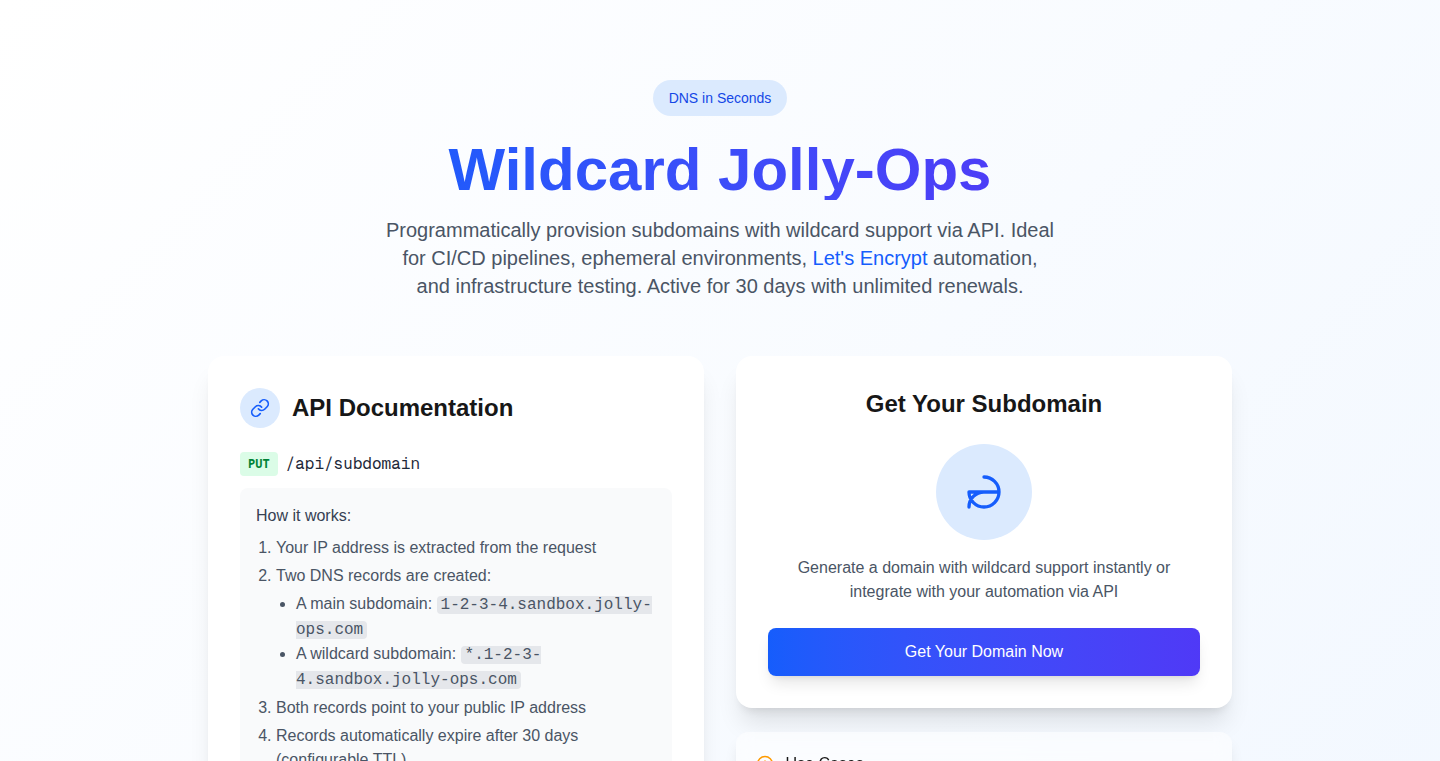
Author
xiwenc
Description
This project provides a free API for resolving wildcard domain names. It tackles the challenge of dynamically mapping subdomains to a single server or application, a common hurdle in modern web development. The innovation lies in its simplicity and accessibility, offering a ready-to-use solution for developers needing wildcard domain support without complex setup or cost.
Popularity
Points 2
Comments 0
What is this product?
This is a service that lets you easily handle wildcard domain names (like *.example.com). It allows you to point all subdomains of a domain to a single server or application, making it easier to manage multiple websites, projects, or user accounts under a single domain. The key innovation is providing this functionality for free and making it extremely simple to integrate into your existing projects. So, this API basically simplifies the process of routing all subdomains to your main site or a specific server.
How to use it?
Developers can use this API by making a simple HTTP request. They provide the wildcard domain name and receive back the IP address or other relevant information. This can be integrated into their DNS configuration or used programmatically within their applications to handle incoming requests for any subdomain. So, you will get an API key and use it in your domain configuration or in your code to resolve the wildcard domain. This API simplifies integrating wildcard domain resolution into your project, so you can easily deal with subdomains.
Product Core Function
· Wildcard Domain Resolution: The core function is to resolve wildcard domain names, providing the corresponding IP address or other required configuration. This is useful when you want all subdomains to point to the same place. So, if you're building a multi-tenant application where each user gets their own subdomain, this helps manage the routing efficiently.
· Free and Accessible API: The project offers the API for free, making it accessible to a wide range of developers, including those with limited budgets. This makes it easy for anyone to try out and use the service without significant cost. So, this is useful if you are a developer on a budget or just want to try out a new feature without spending money.
· Simplified DNS Configuration: The API helps simplify complex DNS configurations by providing the necessary information programmatically. This means less manual configuration and easier maintenance. So, this simplifies your DNS setup which reduces the time and effort you need to manage your domains.
Product Usage Case
· Multi-Tenant Applications: Developers can use this to create multi-tenant applications where each customer or user gets their own subdomain (e.g., user1.example.com, user2.example.com). The API helps route all those subdomains to a single application instance. So, if you are building a SaaS product, you will use this API to create subdomains for your users.
· Dynamic Website Creation: It can facilitate dynamic website creation, where users can create their own websites on subdomains, like a website builder platform. So, if you build a tool that allows users to quickly create a website, it allows you to easily create a subdomain for each user's website.
· Testing and Development: The API can be used for testing and development environments, allowing developers to test their applications on various subdomains without needing to manage individual DNS records. So, it allows developers to test websites with subdomains easily.
60
NeoSVG Tracer: The Image-to-SVG Transformer
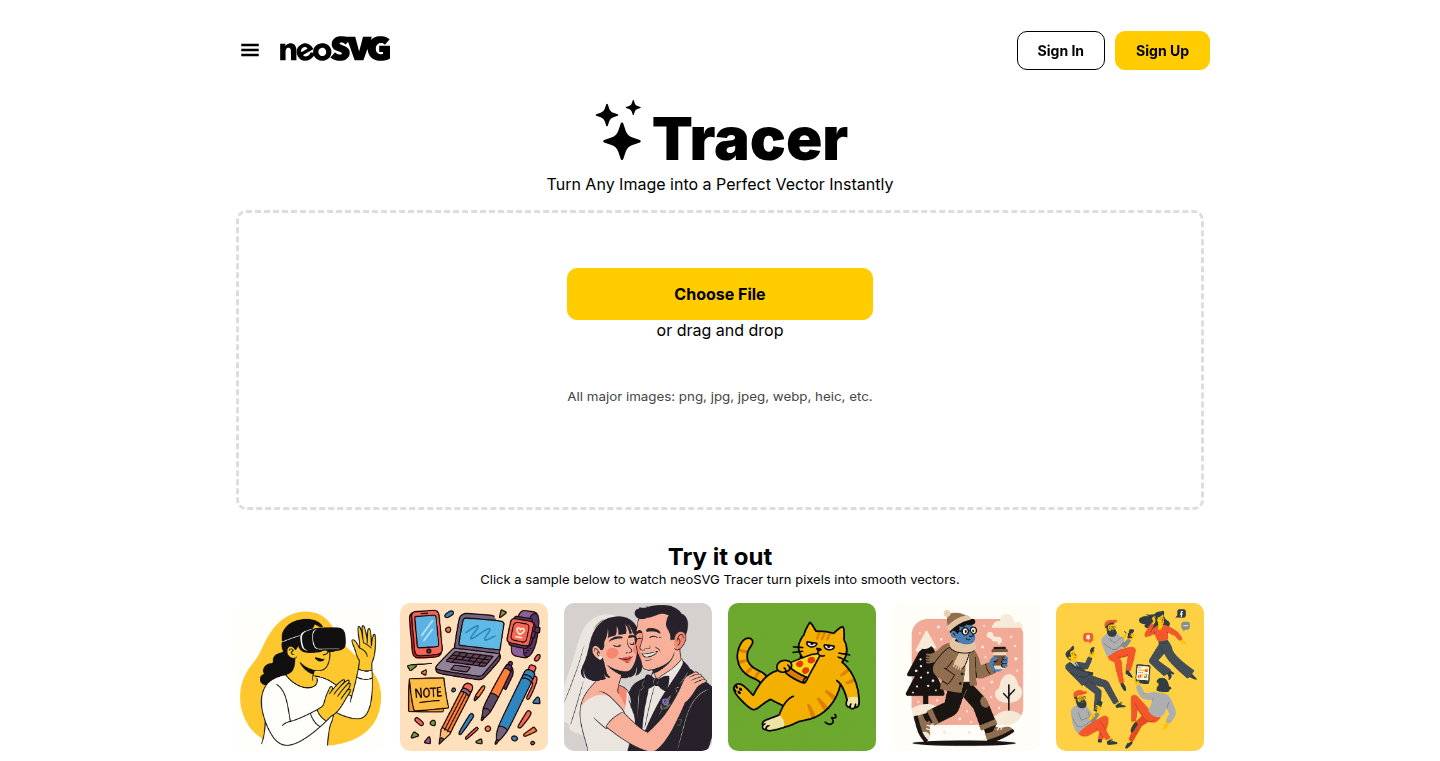
Author
vitorcremonez
Description
NeoSVG Tracer is a neat tool that magically transforms any image you give it into an SVG (Scalable Vector Graphics) format. Think of it like a digital artist that redraws your images, making them infinitely scalable without losing quality. The core innovation lies in its tracing algorithm, likely employing edge detection and vectorization techniques to intelligently convert raster images (like JPEGs or PNGs) into the vector format SVG. This addresses the common problem of images becoming pixelated when scaled up, ensuring sharp, crisp visuals for web and print applications.
Popularity
Points 2
Comments 0
What is this product?
NeoSVG Tracer takes a regular image and converts it into an SVG. It uses clever algorithms to trace the outlines and shapes in your image, creating a vector-based representation. The magic is in how it analyzes the image's pixels, identifies edges, and then defines these edges mathematically as vectors. So instead of storing individual pixels, it stores the instructions to draw the shapes, allowing the image to scale infinitely. Therefore, it's not just about displaying an image; it's about making it adaptable and scalable.
How to use it?
Developers can use NeoSVG Tracer by either uploading an image to a web interface, if there is one, or potentially integrating it into their development workflow. The output is an SVG file, which can then be embedded directly into websites, used in design software, or integrated into other applications. You might load the SVG directly in HTML using the `<img src="your_image.svg">` tag, or include it as an `<object>` or even style it with CSS. Imagine the possibilities for animated vector graphics or easily customizable logos!
Product Core Function
· Image-to-SVG Conversion: The core function. It takes raster images (like JPG or PNG) as input and outputs a vector-based SVG file. This is useful for website icons, logos, and other visual assets that need to be scalable.
· Edge Detection and Tracing: The algorithm analyzes the input image, identifying the boundaries and shapes within it. The value is in automated conversion, saving manual tracing work. It automates the process of converting images into scalable vectors, saving time and effort.
· Vectorization: Converting the image into mathematical descriptions of lines, curves, and shapes, forming the SVG. Enables the output SVG to be scaled without loss of quality. This ensures images look sharp regardless of size.
· Potential for Parameterization: The tool may provide parameters to control the tracing sensitivity or the complexity of the output SVG. Allowing users to fine-tune the quality of the conversion, making it suitable for different use cases.
Product Usage Case
· Website Design: A web designer needs a logo for a website. Instead of using a pixelated PNG, they use NeoSVG Tracer to create a sharp, scalable SVG logo that looks great on any screen size. So it guarantees crisp logos on various screen sizes and devices.
· Infographics Creation: A content creator wants to create an infographic. They can convert raster images or illustrations into SVG, enabling them to scale the graphics without loss of clarity for different sections. It solves the scaling problem inherent in raster images for infographics.
· Animation and Interactive Content: Developers can use the SVG output to create animations or interactive elements that can be scaled and manipulated dynamically. NeoSVG Tracer would be useful in generating a starting point for animated or interactive graphics, leading to more engaging user experiences.
· Print Design: A graphic designer wants to use a photograph in a poster. Converting the image into SVG enables them to scale it to large sizes without seeing pixelation, essential for high-quality prints. So, it resolves image resolution problems for large format print designs
61
h-vim: A Minimalist Neovim Configuration for Speed and Sanity
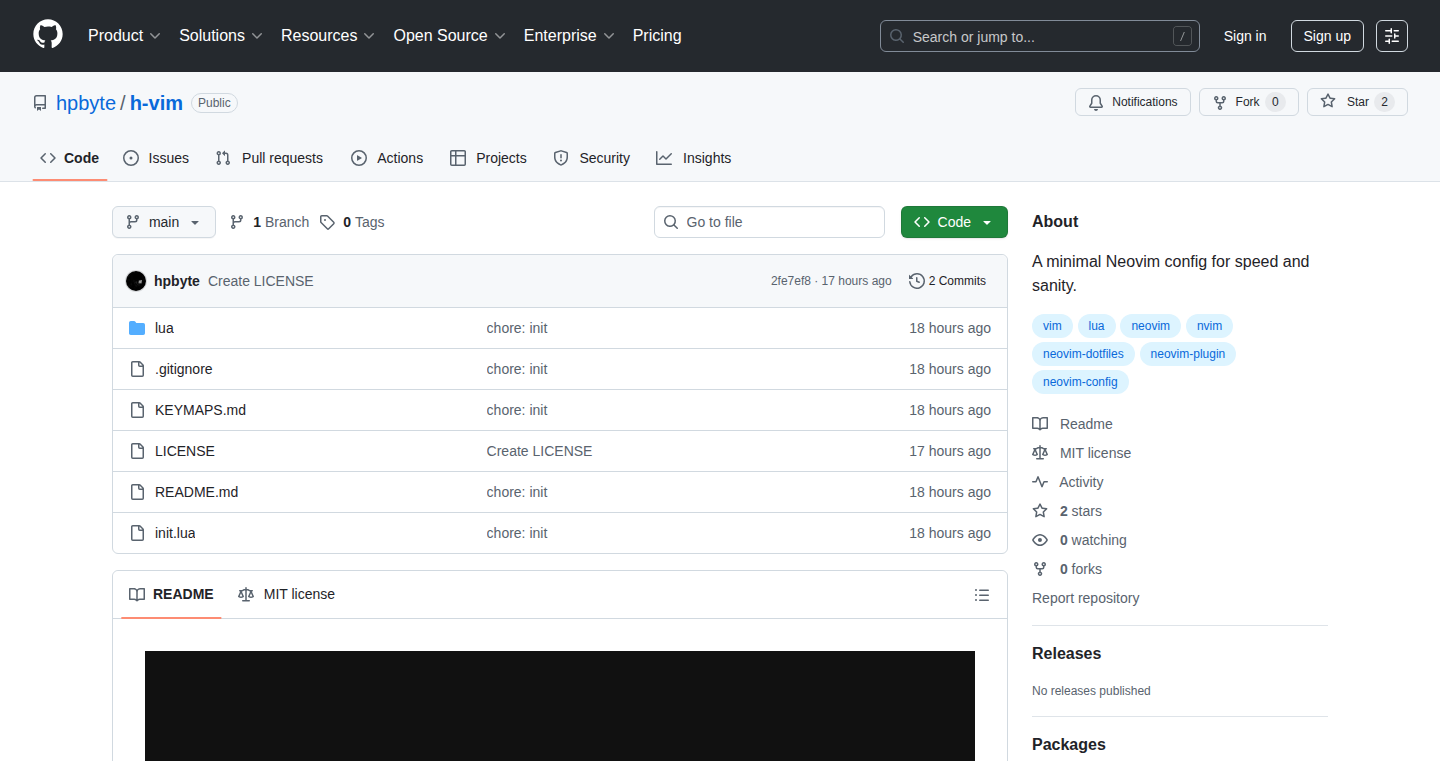
Author
hpbyte
Description
h-vim is a personal Neovim configuration built by a developer. It's designed to be lean and fast, offering a streamlined coding experience without unnecessary bloat. The project is a testament to the power of custom configurations, showcasing how developers can tailor their environment for optimal productivity and code readability. It solves the problem of overwhelming pre-configured Neovim distributions by providing a minimal, easy-to-understand setup.
Popularity
Points 2
Comments 0
What is this product?
h-vim is essentially a set of settings and plugins that customize the Neovim text editor, making it easier and more efficient for coding. It uses Lua, a scripting language, to configure Neovim, allowing for a high degree of customization. The innovation lies in its minimalist approach, focusing on speed and clarity. Instead of a large, complex setup, it offers a clean and straightforward configuration, which means faster startup times and a more intuitive user experience. So, this is useful if you want a fast and easy-to-understand Neovim configuration, especially if you are getting started with Neovim or you want to understand how your Neovim editor works.
How to use it?
Developers can use h-vim by cloning the repository and integrating its configuration files into their Neovim setup. They can then customize the configuration further to suit their preferences. This can involve adding or removing plugins, modifying keybindings, and adjusting various settings. For example, a developer can place these configuration files in the Neovim configuration directory. So, you can use this project to learn how to set up your own Neovim, or use it directly if you find its configuration suitable for your own use cases.
Product Core Function
· Minimalist Configuration: Provides a lean Neovim setup, leading to faster startup times and improved performance. This is especially useful for developers who want a snappy and responsive editing experience.
· Lua-based Configuration: Leverages Lua to configure Neovim, offering a flexible and customizable environment. Developers can modify the configuration using Lua scripts, adapting the editor to their specific workflow and preferences. This is useful to customize your coding experience to fit your exact needs.
· Sane Keybindings: Includes sensible keybindings, improving navigation and productivity. This helps developers to quickly and efficiently move around their code, improving the overall coding experience. So, this will help you improve your coding speed by using the most common shortcuts used by programmers.
· Plugin Management: It likely includes a system to easily install and manage plugins. This makes it simple to add new features and extend the functionality of Neovim. Therefore, this is a very useful feature that helps you to extend the power of the code editor.
Product Usage Case
· A junior developer learning Neovim can use h-vim as a starting point to understand configuration. They can examine the setup, learn how plugins work, and gradually customize it to suit their needs, avoiding the complexity of full-fledged distributions. So, it is useful for learners that want to understand more about the inner workings of Neovim.
· Experienced developers can adopt h-vim to create a personal, optimized environment. They can start with the minimal setup and gradually add plugins and configurations to create a coding environment tailored to their specific project requirements and coding style. So, this can boost your efficiency by tailoring it to your exact needs.
· Developers working on large projects can use h-vim to ensure a consistent coding environment across different machines. By sharing the configuration files, the team can achieve a uniform coding experience, reducing friction and improving collaboration. This is useful to improve consistency and collaboration among developers working together.
62
Maksai: The AI Executive Assistant
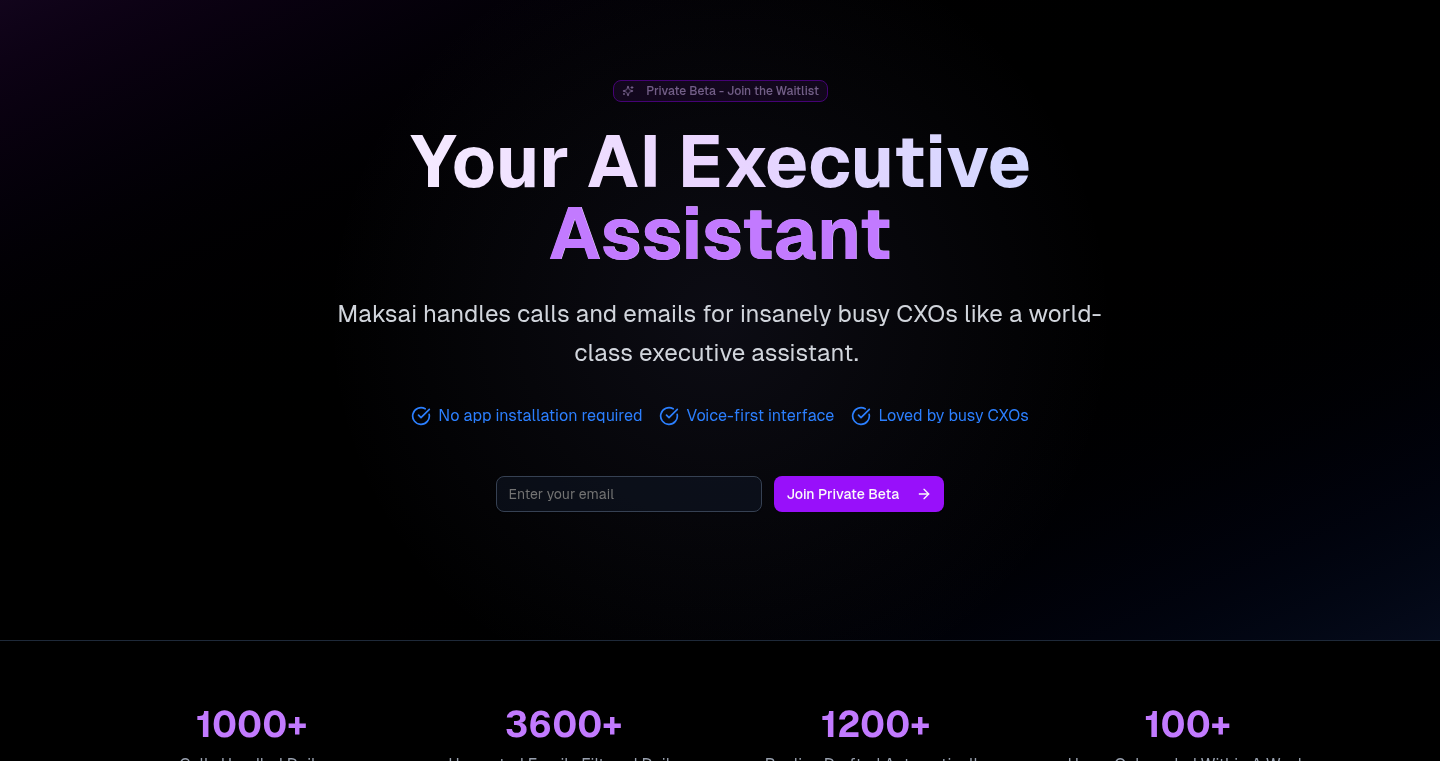
Author
emon_meena
Description
Maksai is an AI-powered executive assistant designed to manage calls and emails for busy executives. It leverages advanced AI to answer calls, screen spam, summarize conversations, and draft email replies, all through voice control. The innovative aspect lies in its seamless integration with existing communication channels like phone calls and WhatsApp, eliminating the need for a separate app. It’s like having a digital assistant that truly understands your needs, freeing up valuable time for important tasks.
Popularity
Points 2
Comments 0
What is this product?
Maksai functions as a personal AI assistant. It answers your calls, filters out unwanted ones, and provides summaries of conversations via WhatsApp. It also handles outgoing calls, delivers messages, and manages your inbox by eliminating spam and drafting email replies. The core innovation is its voice-first interaction model. It understands and responds to your voice commands, allowing you to manage your communications hands-free. So it uses AI to understand your requests and manage your communications efficiently.
How to use it?
You can use Maksai simply by forwarding unanswered calls to it or by communicating with it via WhatsApp or voice calls. To make calls, simply tell Maksai who you want to reach and what message you'd like to deliver. To manage your inbox, you can dictate commands like "clear spam" or "draft a reply to this email". The seamless integration requires no complex setup – it just works with your existing phone and messaging systems. This means you can offload the tedious tasks of communication management without changing your existing workflow.
Product Core Function
· Call Screening: Maksai answers incoming calls, filters out spam, and provides a summary of the call via WhatsApp. This saves users from having to deal with unwanted calls and provides a quick overview of important conversations. So it saves time by automatically identifying and summarizing incoming calls.
· Call Management: Users can instruct Maksai to make calls on their behalf, delivering messages and reporting back on the outcome. This is useful for busy executives who need to make calls but don't have time to handle the details. So it allows you to delegate your phone calls and manage them hands-free.
· Email Management: Maksai clears spam from your inbox and drafts replies to emails, all based on voice commands. This helps reduce inbox overload and allows users to respond to important emails efficiently. So it helps you tame your email inbox by automating spam removal and drafting replies.
· Voice Control: Maksai is fully voice-controlled. This means users can manage their communication using their voice, making it easier to stay connected while multitasking or when hands-free operation is required. So it provides a hands-free interface to manage all your communications.
Product Usage Case
· A busy executive can have Maksai answer all their calls, filtering out sales pitches and taking a quick summary of urgent matters via WhatsApp, saving valuable time during a hectic day. So it prevents unnecessary interruptions and streamlines information intake.
· A user can dictate a request to Maksai to call a client and deliver a specific message, without having to dial a number or compose a text. Maksai reports back on whether the call was successful, providing immediate feedback. So it automates the process of making calls and reporting on the outcome.
· When dealing with a flooded inbox, a user can tell Maksai to clear out spam and draft replies to high-priority emails. This helps in staying on top of important communications quickly and efficiently. So it ensures important emails are addressed without getting lost in the volume of messages.
63
Codebase-Driven Help Center Generator
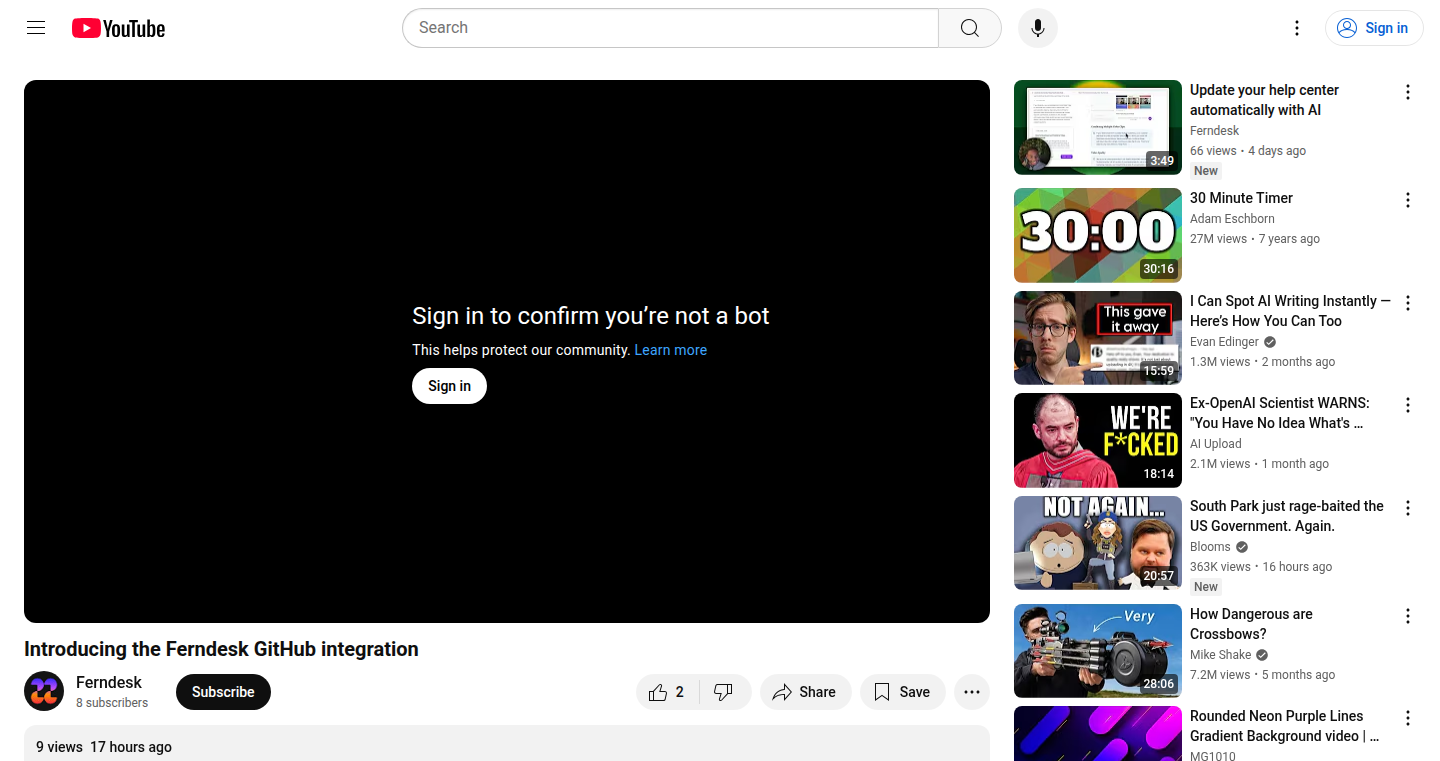
Author
WilsonSquared
Description
This project automatically generates and updates a help center based on your codebase. It tackles the common problem of outdated and inconsistent documentation by directly deriving it from the source code. The innovation lies in parsing the code comments, function signatures, and other code elements to create a living, breathing help center that reflects the current state of your project. This streamlines the documentation process and ensures accuracy.
Popularity
Points 2
Comments 0
What is this product?
This is a tool that automatically creates a help center from your code. Instead of manually writing documentation, this project analyzes your code (like the comments you write, the names of your functions, and how your code is structured) and turns it into easy-to-understand help articles. The main innovation is that your help center always stays up-to-date because it's directly linked to your code. So, if you change your code, your help documentation changes too. This solves the problem of having documentation that doesn't match the actual code. So this is useful because it saves time and effort in keeping your documentation accurate.
How to use it?
Developers use this by integrating the tool into their build process or development workflow. You typically point it to your codebase, configure how you want the help center to look, and then the tool generates the documentation. This can be done on a regular basis, such as every time you make changes to your code. The integration is often as simple as running a command or adding a step to your continuous integration/continuous deployment (CI/CD) pipeline. So this is useful because you can automate your documentation.
Product Core Function
· Code Parsing and Analysis: This is the core technology. It reads and understands your code. It extracts information like function names, descriptions, parameters, and return types from the code comments (like the comments you write above a function to explain what it does). It also figures out how your code is structured. This is useful because it automatically finds all the important pieces of information about your code that needs to be documented, saving you the effort of searching for these details manually.
· Help Center Content Generation: Using the information gathered from the code, the tool creates the content for the help center. It organizes the information into articles, guides, and other formats that are easy to understand. It can even create examples or tutorials based on the code. This is useful because it turns raw code information into user-friendly documentation.
· Automatic Updates: The tool is designed to update the help center automatically whenever you change your code. This ensures that the documentation always matches the current state of the code. This involves detecting changes in the codebase and then regenerating or updating the relevant documentation sections. This is useful because it eliminates the problem of outdated documentation and reduces the risk of misunderstandings among developers and users.
· Customization and Templating: The tool often allows you to customize the look and feel of the help center. You can choose the style, layout, and organization of the documentation. This customization makes the help center fit the overall brand and the needs of your audience. This is useful because it gives you control over the look and feel of your documentation.
Product Usage Case
· API Documentation: Imagine you are building an API (Application Programming Interface). This tool can automatically create documentation for your API. It generates descriptions of all the functions, explains how to use them, and shows examples of how they work. This is useful because it saves a lot of time and effort compared to writing API documentation by hand.
· Software Library Documentation: If you are creating a software library, this tool can create documentation that explains how to use your library. It would describe the various components, functions, and features of the library, and it would provide examples. This is useful because it makes your library easier for others to understand and use.
· Internal Documentation: Companies often need to document internal tools and processes. This tool can be used to generate documentation for internal code, processes, and procedures. This makes it easier for employees to learn new tools and to understand how things work within the company. This is useful because it helps onboard new employees more quickly and reduces the need for extensive training.
64
Completics: Open-Source Kanban Project Management App
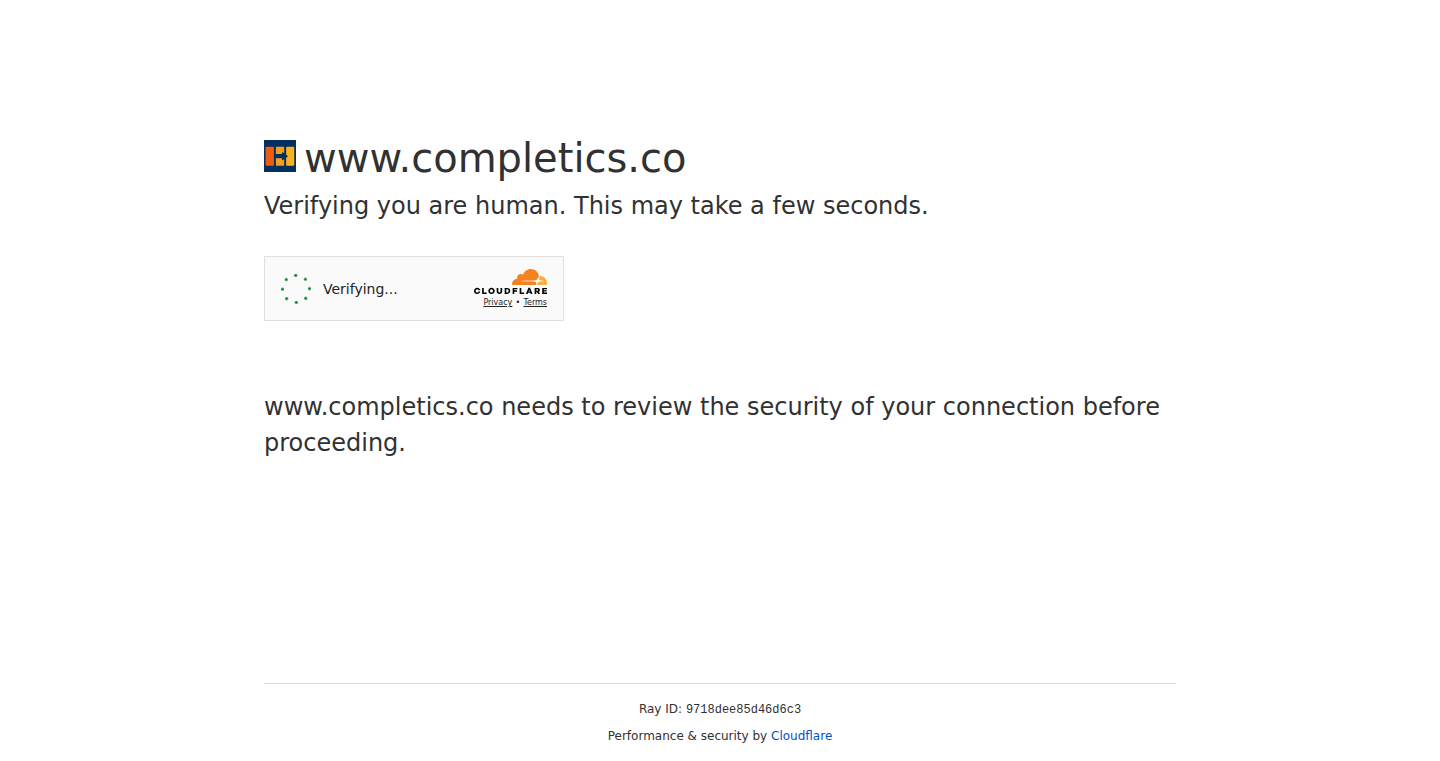
Author
maxim-fin
Description
Completics is a free and open-source project management application built with Next.js. It offers Kanban-style project boards, version and project controls, card filtering, and search functionalities. The core innovation lies in providing a self-hosted, customizable project management solution, allowing developers and teams to control their data and tailor the tool to their specific workflows. This addresses the common problem of needing flexible project management without vendor lock-in or subscription fees.
Popularity
Points 2
Comments 0
What is this product?
Completics is essentially a digital whiteboard for your projects, using the Kanban method. Instead of buying into a complex SaaS platform, you can download the code and run it yourself. The main technical feature is the implementation of Kanban boards with features like filtering and searching tasks. The project is built using Next.js, which means it's a modern web application designed for speed and efficiency. It is open-source, meaning anyone can see the code, modify it, and contribute to it. So this is useful because you have full control over your project data and can customize the app to exactly what you need.
How to use it?
Developers can use Completics by either running the hosted version or, more interestingly, by downloading and deploying the code themselves. You'd typically clone the GitHub repository and set up the necessary environment (e.g., a database). Then, you can customize the app's appearance or add features. The integration is done through the web app itself, by creating projects, defining tasks, and managing their progress. This is useful if you want to build and maintain a kanban app tailored to the specific needs of your team or personal project. You can integrate the app into your development workflow by tracking tasks, setting deadlines, and managing the entire lifecycle of your software projects.
Product Core Function
· Kanban Board: This allows users to visualize their project workflow stages (e.g., to-do, in progress, done) using cards, which makes it easy to track progress and identify bottlenecks. So this is useful because it provides an intuitive way to manage tasks and see where everything stands at a glance.
· Version Control: This integrates with the concept of version control in the development process, allowing users to track changes and revert if needed. So this is useful because it allows teams to maintain a history of changes, increasing accountability and facilitating collaboration.
· Project Controls: The app allows the user to manage multiple projects with associated tasks, deadlines, and responsible parties. This helps streamline tasks and improves productivity. So this is useful because it allows users to organize and track various projects simultaneously, improving overall project management.
· Card Filtering and Search: The app provides filters and search capabilities, allowing users to quickly find the tasks they're looking for. This enhances project management efficiency. So this is useful because it makes it easy to find and track specific tasks, saving time and improving productivity.
· Open-Source and Self-Hosted: The app's open-source nature means users can modify the app, add features, and control their data. This is useful because it provides flexibility and data privacy compared to commercial alternatives.
Product Usage Case
· Software Development Team: A development team can use Completics to manage sprints, track bugs, and assign tasks. So this is useful because it provides a structured way to manage development cycles and collaborate on code changes.
· Personal Project Management: An individual developer can use Completics to keep track of their personal projects, manage deadlines, and organize tasks. So this is useful because it helps to avoid getting overwhelmed and keeps everything on track.
· Startup Project: A startup team can use Completics to quickly launch a project management tool without incurring subscription costs. They can modify the app to meet specific requirements. So this is useful because it allows them to build the system on their terms and without recurring costs.
· Customization and Extensibility: A company can customize the code and add specific features to align with their workflow. So this is useful because it supports the creation of a project management solution customized for unique business requirements.
65
Provability Fabric: Trustworthy AI with Proof-Carrying Bundles
Author
MADEinPARIS
Description
Provability Fabric is a system designed to make AI agents safer and more trustworthy. It moves away from relying solely on vague guidelines and dashboards, focusing instead on verifiable proofs that ensure the AI agent behaves as intended. The core innovation lies in Proof-carrying bundles (PAB-1.0), which combine specifications, mathematical proofs (Lean proofs), Software Bill of Materials (SBOM), and provenance information into a single, signed package. This allows for a transparent and auditable system where the AI's behavior can be verified. It uses ActionDSL to translate policies into proof obligations and uses a Rust sidecar to enforce the same semantics as the proofs during runtime, ensuring that every action is checked and validated. Furthermore, it includes Egress certificates to sign verdicts, providing a clear pass/fail record for every output. The goal is to align the proof and runtime enforcement, thus creating a safer AI system. So this means your AI is actually doing what you told it to do, and you can prove it.
Popularity
Points 2
Comments 0
What is this product?
Provability Fabric is a framework for building AI agents that are provably safe. It works by using a mathematical proof system (Lean) to create verifiable guarantees about the AI's behavior. Think of it like giving the AI a detailed set of instructions and then having a system constantly check that the AI is following those instructions. The heart of this is the Proof-carrying bundles (PAB-1.0) which contains specs, Lean proofs, SBOM, and provenance in one signed package. ActionDSL turns your instructions into proof obligations, and a Rust sidecar enforces these rules during runtime. This ensures that the AI's actions match the proofs, allowing you to trust the AI's output more. So this means you get a safer AI agent because its actions are being checked.
How to use it?
Developers can use Provability Fabric by defining the desired behavior of their AI agents using the ActionDSL language. This DSL is then compiled into formal proof obligations using the Lean 4 proof assistant. These proofs are incorporated into the PAB-1.0 bundle. During runtime, a Rust sidecar acts as a monitor, ensuring that the AI's actions align with the verified proofs. The Egress certificates also provide an output verdict for monitoring the AI's performance. The developer essentially defines the rules, writes the proofs, and then the system ensures the AI follows the rules. So this means you get a verifiable and auditable AI agent.
Product Core Function
· Proof-carrying bundles (PAB-1.0): This is the core of the system. It packages specifications, formal proofs, information about the software used, and provenance information all together in a way that can be verified. This allows users to know what their AI is doing and where it came from, making it transparent. So this gives you transparency and helps you understand the AI's lifecycle.
· ActionDSL to Lean 4: ActionDSL is a language designed to define policies for AI agents. These policies are then translated into proof obligations, meaning they become rules that the AI must follow. Lean 4 is a powerful proof assistant that rigorously checks these rules. This allows the developers to write the policies in a way that can be mathematically verified. So this enables the developers to define AI rules that can be mathematically proved.
· Complete mediation with Rust sidecar: A Rust sidecar acts as a gatekeeper, ensuring that every action the AI agent takes is validated against the proofs created earlier. This is like having a security guard constantly checking that the AI is following all the rules before it can take any action. This guarantees runtime enforcement. So this ensures that the AI actually follows the defined rules.
· Egress certificates: These certificates are like a stamp that the AI uses to mark its outputs. They indicate whether an output passes, fails, or is not applicable based on the rules. This gives you a clear record of the AI’s decisions and actions. So this provides an audit trail for the AI's actions.
Product Usage Case
· Building self-driving cars: You could use Provability Fabric to create a self-driving car system where the rules of driving (e.g., staying in lane, obeying traffic signals) are mathematically proven and constantly enforced. The Egress certificates could show that the car is safely navigating the road. So this gives you increased safety and confidence in autonomous systems.
· Developing AI for financial trading: Using the technology to create an AI trading system. Provability Fabric can ensure that the AI agent only executes trades according to defined rules and policies, minimizing the risk of unexpected behavior or losses. So this helps ensure that financial AI operates reliably.
· Creating AI-powered medical diagnostic tools: Ensuring that an AI diagnoses a patient correctly requires absolute reliability. Provability Fabric guarantees that the diagnostic actions are based on proven rules, creating trust and safety. So this increases reliability and trust in critical applications, like healthcare diagnosis.
66
age-vanity-keygen: Custom Prefix Generation for age Encryption Keys
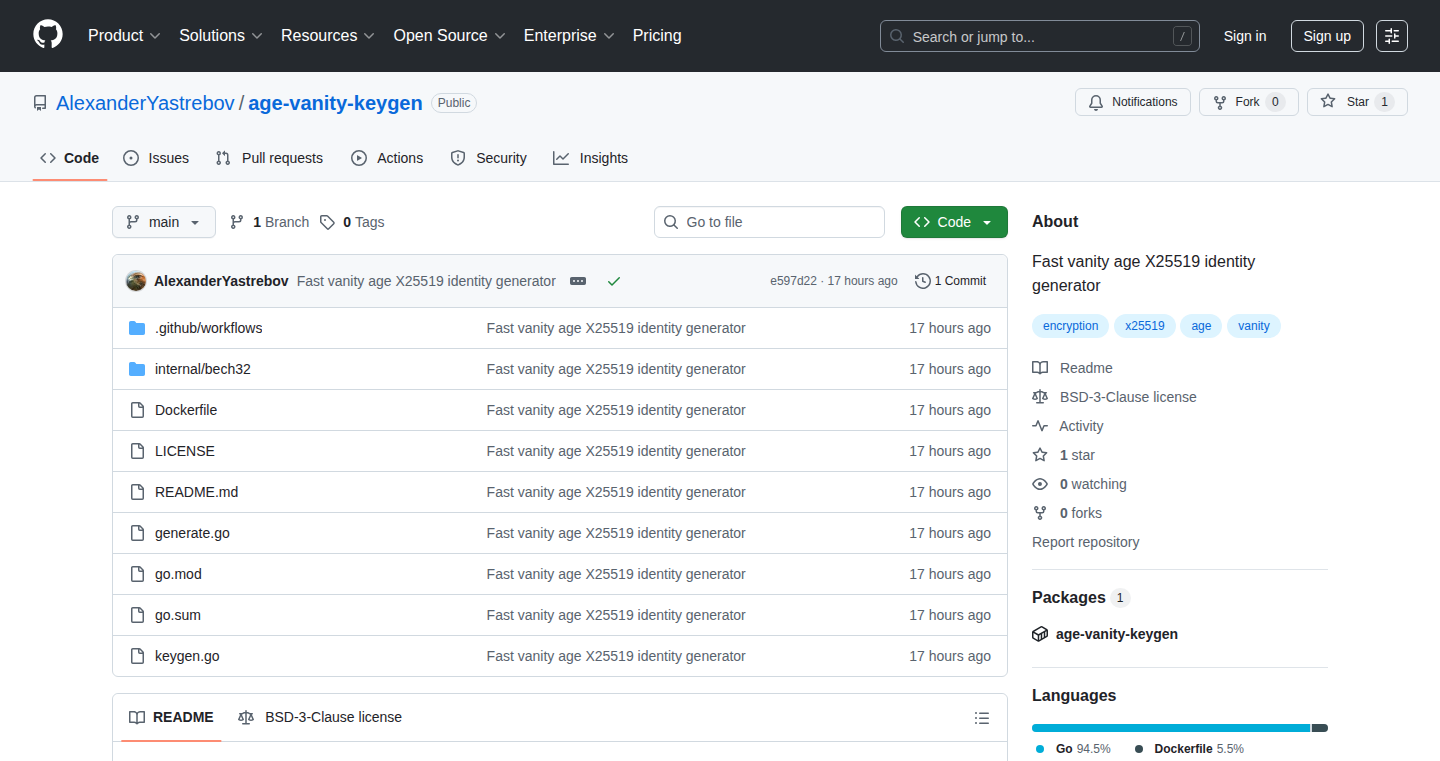
Author
age123456gpg
Description
This tool allows you to generate age encryption keys with custom prefixes, like "hacker". It uses a super-fast search algorithm to find keys that start with your desired prefix. This means you can create memorable or branded public keys for your age encryption. The key innovation is the speed – it can check millions of keys per second, making it possible to find relatively short prefixes (like 6 characters) in a matter of seconds. This addresses the need for custom, easily recognizable keys while still maintaining the security of age encryption.
Popularity
Points 2
Comments 0
What is this product?
It's a tool that creates age encryption keys with specific starting patterns (prefixes) that you define. Think of it like creating a personalized digital identity key for encryption. The core technology uses a highly optimized search algorithm. It rapidly checks many potential keys until it finds one that matches your desired prefix. This optimization is crucial because brute-forcing encryption keys can be computationally expensive and time-consuming. So this tool combines modern file encryption (age) with vanity key generation by leveraging a fast search algorithm.
How to use it?
Developers can use this tool to generate custom age encryption keys. You would install it (as a Go binary or Docker image), then run a command like `age-vanity-keygen hacker`. The tool will then find a key whose public key starts with 'hacker'. These keys can then be used for encrypted communication and secure data storage. You would integrate it into your existing encryption workflows and can replace `age-keygen` because the output is identical. So, you would use it whenever you want to use age encryption, but need a memorable or branded public key. For example, you can configure it in the script used to build your project. The key can also be used in your shell script.
Product Core Function
· Vanity Key Generation: The core functionality is generating age encryption keys with custom prefixes. This allows users to create keys that are easily recognizable and memorable. So this enables personalized encryption keys.
· Fast Search Algorithm: The tool utilizes a highly optimized search algorithm, enabling the rapid checking of many potential keys. This is essential for quickly finding keys with specific prefixes. So this means the key generation process is fast and efficient.
· Drop-in Replacement for age-keygen: The output format is identical to the standard `age-keygen` tool, meaning it can be used as a direct substitute, streamlining the integration into existing workflows. So this makes it easy to incorporate customized keys into current age encryption setups.
· Docker and Go Binary Packaging: The tool is provided as both a Go binary and a Docker image, offering developers flexible deployment options and ease of use across various environments. So this makes the tool readily available for use and deployment across diverse platforms.
· X25519-based systems library: The core algorithm is provided as a separate library, enabling its reuse in other X25519-based cryptographic systems. So this fosters code reusability and extendibility beyond the scope of age encryption.
Product Usage Case
· Secure Communication: A company can use this tool to generate age keys with a custom prefix that includes their brand name (e.g., age1mycompany). This strengthens brand identity in their encrypted communications. So this creates a professional and instantly recognizable encryption key.
· Software Development: A developer could use this to create a unique public key for a project, making it easy to identify the encryption key associated with that project. So it provides an easy to manage and clearly identified keys to their project.
· DevOps: In a DevOps environment, this could be integrated into a CI/CD pipeline to automatically generate and use custom encryption keys for securing data during the deployment process. So this allows for automated key generation and secure data handling.
67
OrynTrade: AI-Powered Forex Trading Platform
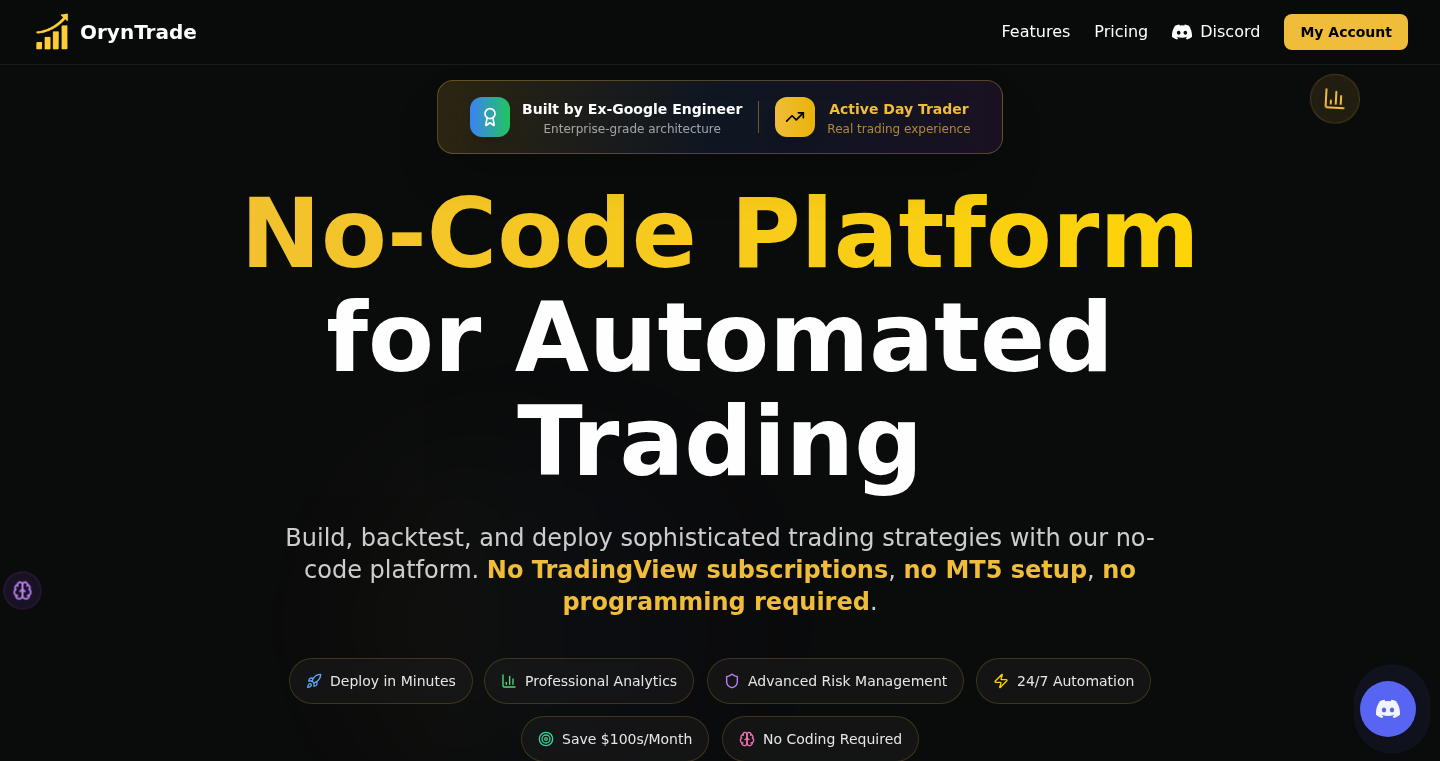
Author
ymaini
Description
OrynTrade is a platform that combines charting, AI-driven strategy generation, backtesting, and automated trading, specifically tailored for the forex market. The core innovation lies in its AI agents that allow users to create and test trading strategies without writing code. It bridges the gap between analyzing market data and automating trades, providing a user-friendly interface for both experienced traders and those new to algorithmic trading. It addresses the common challenge of converting trading ideas into automated strategies, which usually requires coding skills or using opaque black-box systems.
Popularity
Points 1
Comments 1
What is this product?
OrynTrade is a web-based platform that empowers forex traders to automate their trading strategies using AI. Instead of requiring users to write code, the platform allows users to describe their trading ideas in plain language (e.g., "Buy when RSI crosses 30 and MACD turns positive"). An AI agent then helps structure, refine, and validate these strategies. Users can then backtest these strategies against historical data, and ultimately deploy them for automated trading (broker integration is currently in beta). This system simplifies the process of developing and deploying algorithmic trading strategies, eliminating the need for technical expertise in coding languages like Pine Script or Python. So, it streamlines the process of turning trading ideas into action.
How to use it?
Traders use OrynTrade by first observing market data and identifying potential trading opportunities. They then describe their trading strategies in simple terms. The AI agent processes the description, helps refine it, and creates the rules for trading. Users can backtest the strategy to analyze its historical performance. After validation, the user can deploy the strategy, and the platform will execute trades automatically. The platform integrates with brokers (currently in beta), allowing users to automatically execute trades in their live accounts. For developers, this offers an API for building custom integrations with their existing trading tools and services. So, you can quickly validate your trading ideas and automate your forex trading strategy.
Product Core Function
· TradingView-style charting: Provides real-time forex data and technical indicators that traders commonly use. This allows traders to visualize market data and analyze trends efficiently. So, you can easily analyze market data with familiar tools.
· AI strategy agents: Allows users to describe their trading ideas in simple language, which the AI then helps structure and refine into trading rules. This removes the need for coding, making algorithmic trading accessible to non-programmers. So, you can create automated trading strategies without writing code.
· Instant backtesting: Enables users to test their strategies against years of historical forex data. This helps evaluate the performance of a trading strategy and identify potential issues before live trading. So, you can see how your strategy would have performed in the past.
· Automated trading deployment: Allows users to launch AI agents that automatically execute trades through the platform's integration with brokers. So, you can automate your trading based on your strategy.
· Transparency: The platform provides a clear explanation for every trade an AI agent makes, ensuring that the decision-making process is understandable. So, you understand why each trade is being executed.
Product Usage Case
· A trader using TradingView notices a specific pattern and wants to automate it. With OrynTrade, they can describe the pattern to an AI agent, backtest it, and deploy it for automated trading. So, the trader turns their manual trading ideas into an automated trading bot.
· A user new to algorithmic trading wants to create a simple strategy based on the RSI (Relative Strength Index). They can use OrynTrade's AI agent to guide them through the process of formulating, backtesting, and deploying their strategy. So, the user can easily build and automate a simple trading strategy without requiring coding knowledge.
· An experienced trader wants to quickly test different variations of a strategy. They can use OrynTrade's backtesting and AI agent to experiment with various parameters and market conditions rapidly. So, the trader can quickly test and refine different trading strategies.
68
Todo.md: Markdown-Driven Task Management
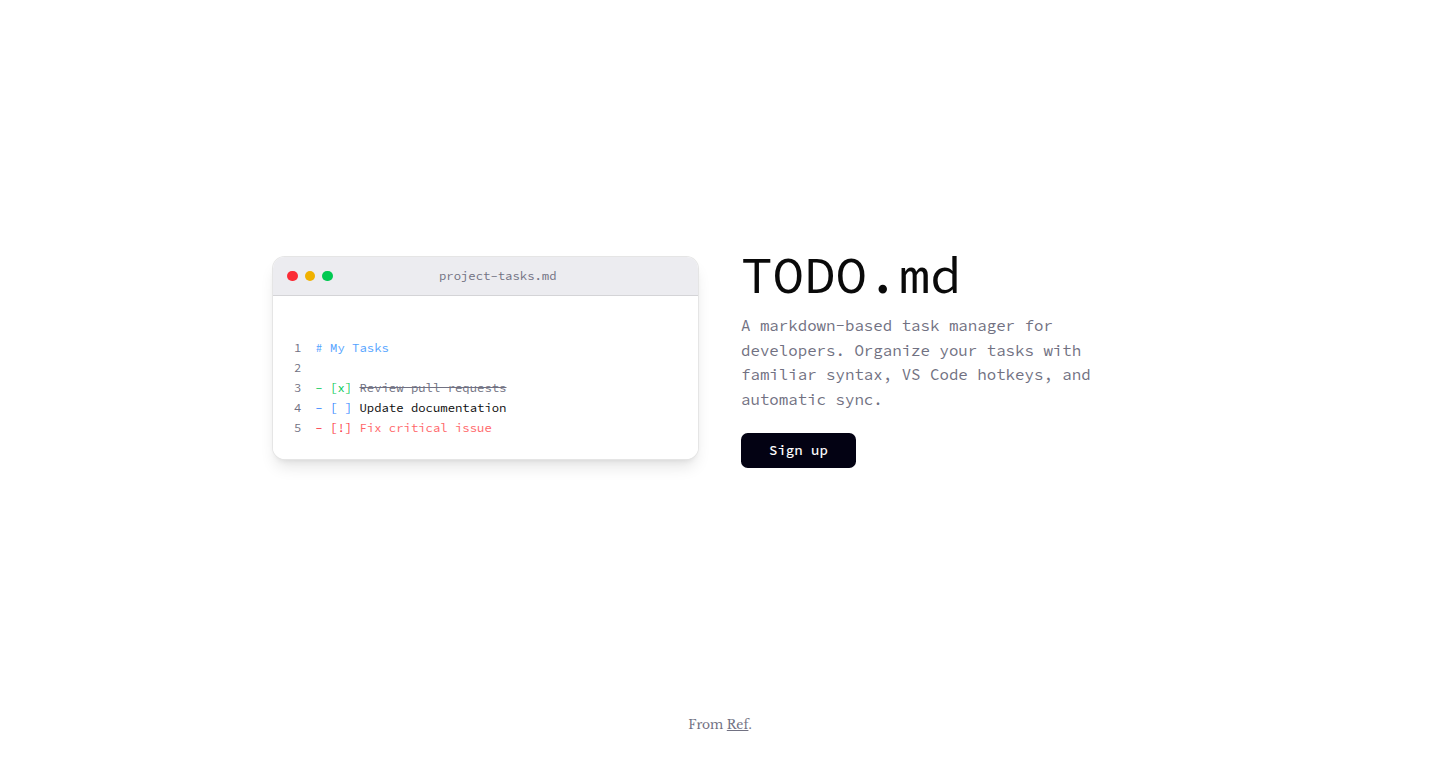
Author
reactiverobot
Description
This project, Todo.md, allows you to manage your to-do lists directly within a simple Markdown file. It leverages the power of plain text and a straightforward command-line interface (CLI) to make task tracking lightweight, efficient, and easy to integrate with other tools. The innovation lies in its simplicity and the use of a widely adopted format like Markdown, making it accessible to everyone. It elegantly solves the problem of complex task management systems by offering a minimal and hackable solution.
Popularity
Points 2
Comments 0
What is this product?
Todo.md is a command-line tool that helps you manage your tasks stored in a Markdown (.md) file. You write your tasks in a specific Markdown format (e.g., `- [ ] Task Description`) and then use commands like `todo add`, `todo done`, or `todo list` to interact with your tasks. The innovative part is using Markdown as a data storage format. Markdown is easy to read, edit, and integrate with other tools, offering a user-friendly and flexible approach to task management. So this is useful to manage all to-do tasks simply without learning an advanced task manager.
How to use it?
Developers can use Todo.md by installing it through their terminal and specifying a path to their Markdown file. They can integrate it with version control systems like Git to track changes in their to-do lists. The CLI commands make it easy to add, complete, and view tasks directly from the command line. It fits perfectly into a developer's workflow, especially for those who already use the command line and prefer a lightweight solution. So you can use this to manage your daily tasks and project tasks by coding.
Product Core Function
· Adding tasks: The `todo add` command allows you to add new tasks to your Markdown file. This is a simple way to capture new items as they come up. This is useful for quickly adding tasks during your development workflow, project tasks, or any daily tasks.
· Marking tasks as done: The `todo done` command allows you to mark tasks as completed. This feature streamlines the process of tracking your progress. This is useful for keeping track of completed tasks and improving the overall organization of a development project.
· Listing tasks: The `todo list` command lets you view all your tasks, including their status (to-do or done). This is a quick way to review your to-do list. This is useful for quickly seeing your tasks to improve time management.
Product Usage Case
· Project Management: Developers can use Todo.md to manage tasks within a specific project. They can create a Todo.md file in their project directory and use it to track tasks related to coding, testing, and documentation. So it is useful for keeping track of project tasks.
· Personal Task Tracking: Individuals can use Todo.md to manage their daily to-do lists. They can quickly add tasks, mark them as done, and review their progress throughout the day. This is useful for staying organized and keeping track of your work.
69
KeystrokeSign: Secure Digital Signatures Derived from Typing Patterns
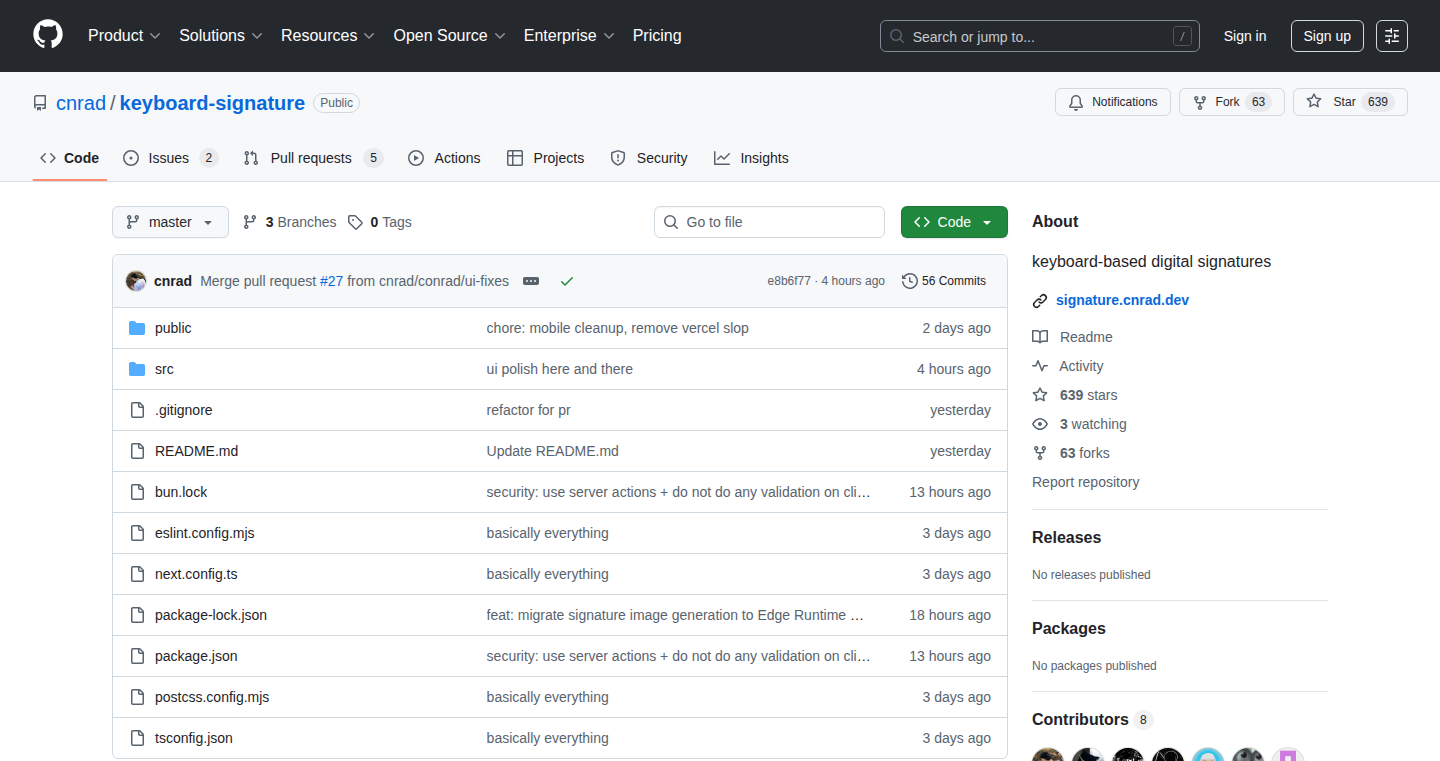
Author
kodishj
Description
KeystrokeSign is a project that creates digital signatures based on how you type. Instead of relying on passwords or traditional cryptography, it analyzes your typing rhythm, the speed and timing between key presses, to verify your identity. This innovative approach aims to solve the problem of password security, offering a potentially more resilient method against phishing and keylogging, as your typing style is unique and hard to replicate. The project offers a new way to think about authentication.
Popularity
Points 2
Comments 0
What is this product?
KeystrokeSign uses your typing behavior as your digital signature. It measures the time you take to press and release keys, creating a profile that's unique to you. This means instead of a password, the system authenticates based on how you type. So, if someone tries to steal your password, they still can't access your account unless they type like you. This technique leans on behavioral biometrics, which are harder to compromise than passwords.
How to use it?
Developers can integrate KeystrokeSign into their applications as an additional security layer. They'll collect keystroke data during login or critical operations and verify it against a stored profile. For example, when a user logs in, the system records how fast and when the user types, comparing it to a previous record. If there’s a big difference, the login could be denied. This can be added to apps where security is super important, like in banking or accessing sensitive documents.
Product Core Function
· Keystroke Biometric Analysis: This function analyzes the user’s typing pattern. The core value is providing a unique signature that's difficult to forge. Developers can leverage this to replace passwords with a biometric alternative, reducing the risk of account compromise. It can be used in any situation where user authentication is needed, such as logging into a web application.
· Signature Generation: KeystrokeSign generates digital signatures based on keystroke dynamics. This function has value in building more secure login and authentication systems. By using a key-stroke signature, the application adds an extra level of security. The function can be employed in situations where securing confidential information is important, such as protecting corporate documents or online banking transactions.
· Authentication Verification: This function validates the user’s keystrokes against the saved keystroke profile. It's valuable because it provides a secure method for ensuring that only the correct person is accessing the information. The verification can also be used as a tool in preventing unauthorized activities within a protected system.
· Dynamic Profile Adaptation: The system can learn and adjust the user's profile over time. The value here is that it can adapt and improve. With the passage of time, it takes the user’s new typing styles into account, thereby improving its ability to authenticate correctly. It is applicable to cases where users evolve their typing styles. It is an important benefit to accommodate changes in users' behavior.
Product Usage Case
· Secure Login for Financial Applications: A banking app can use KeystrokeSign to verify user logins. So, when a user attempts to access their account, the app will check their typing rhythm. If the rhythm doesn't match the stored profile, access will be blocked. This adds an extra layer of security beyond the password.
· Document Authentication for Law Firms: Law firms can use KeystrokeSign to secure sensitive legal documents. The system creates a unique signature for the author based on typing behavior. When a document is opened or edited, the system checks if the current typing matches the original signature. This is to ensure the document’s authenticity and prevent tampering.
· Multi-Factor Authentication for Enterprise Systems: KeystrokeSign can be used as an additional layer in multi-factor authentication systems. After a user enters their password, the system can then monitor their typing patterns. Only if the typing pattern matches the user’s profile, access will be granted. This ensures that unauthorized people cannot get into systems.
70
Alias Manager: A Simple macOS App for Alias Management
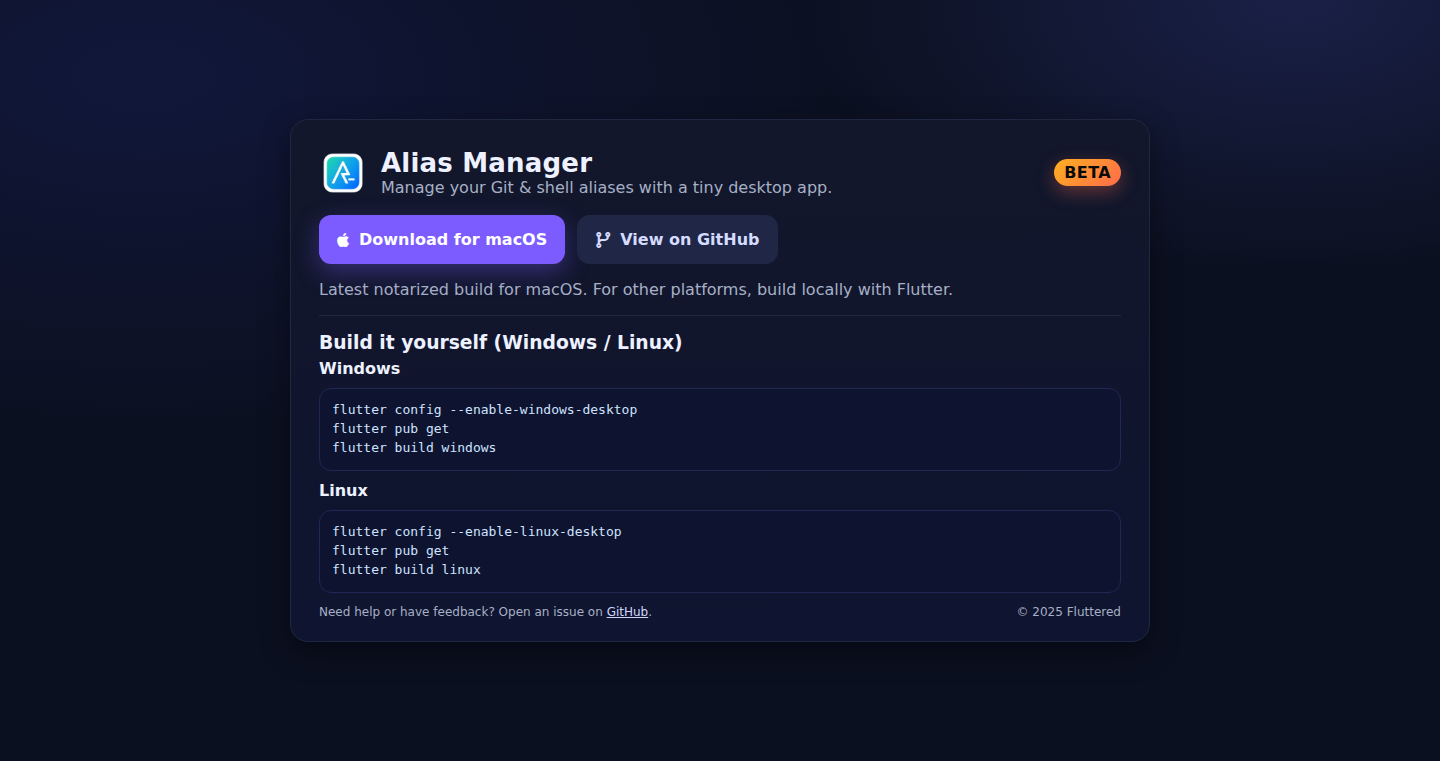
Author
argrau
Description
Alias Manager is a lightweight macOS application designed to simplify the management of Git and shell aliases. The core innovation lies in its user-friendly interface for viewing, adding, and editing these aliases directly. It eliminates the need to manually edit configuration files, improving developer efficiency and reducing errors, making it a practical tool for streamlining command-line workflows.
Popularity
Points 1
Comments 0
What is this product?
Alias Manager is an application that acts as a central hub for your command-line shortcuts (aliases). Think of aliases as personalized abbreviations for frequently used commands. This app allows you to easily see all your Git and shell aliases in one place, add new ones, and modify existing ones, without having to delve into cryptic configuration files. The innovation is the convenience – simplifying a task that is often tedious and error-prone. So this is a convenient tool for managing your Git and Shell shortcuts, making your command line workflow smoother and less prone to errors.
How to use it?
Developers can use Alias Manager to quickly add frequently used Git commands (like 'git commit -m "feat: added a feature"') or shell commands (like 'ls -al' for a detailed directory listing) by creating an alias, such as 'gc' for the former and 'lla' for the latter. After installing the app, you can access the alias settings, add the shortcut, save it, and test it directly in your terminal. The application integrates seamlessly with the macOS operating system, enhancing productivity and reducing the need to constantly remember and retype long commands. For example, you can use Alias Manager to add new Git commands or edit your current commands. So, you can create shortcut commands to save time and boost your efficiency in the long run.
Product Core Function
· View Existing Aliases: Displays a consolidated list of all Git and shell aliases, providing a clear overview. This simplifies finding the aliases that you currently have. So this functionality is useful if you want to quickly see your personalized shortcuts without looking at configuration files.
· Add New Aliases: Allows users to create new aliases with corresponding commands. This feature empowers developers to build personalized commands for their workflows. So this helps to avoid constantly typing out the same long commands.
· Edit Existing Aliases: Enables users to modify or update existing aliases. This capability ensures that users can refine their commands as their needs evolve. So this functionality lets you keep your shortcuts up-to-date.
Product Usage Case
· Software Development: A developer frequently uses 'git commit -m "fix: bug fix"'. Using Alias Manager, they can create an alias 'gcm' for it. Now, they can simply type 'gcm' instead of the entire command, speeding up their coding process. So you can boost your development speed and minimize typos.
· System Administration: A system administrator needs to frequently check the network status. They can create an alias 'netstat' that executes the 'netstat -an' command. This simplifies monitoring network connections. So it helps you rapidly execute system monitoring commands.
· Automation Tasks: An engineer constantly uses a particular script to deploy a service. They can use Alias Manager to make a shortcut for the script, meaning they just type in a short command, which can reduce repetitive effort. So this is great when you have long and difficult commands to type in all the time.
71
Ohyaml.wtf: YAML Comprehension Challenge
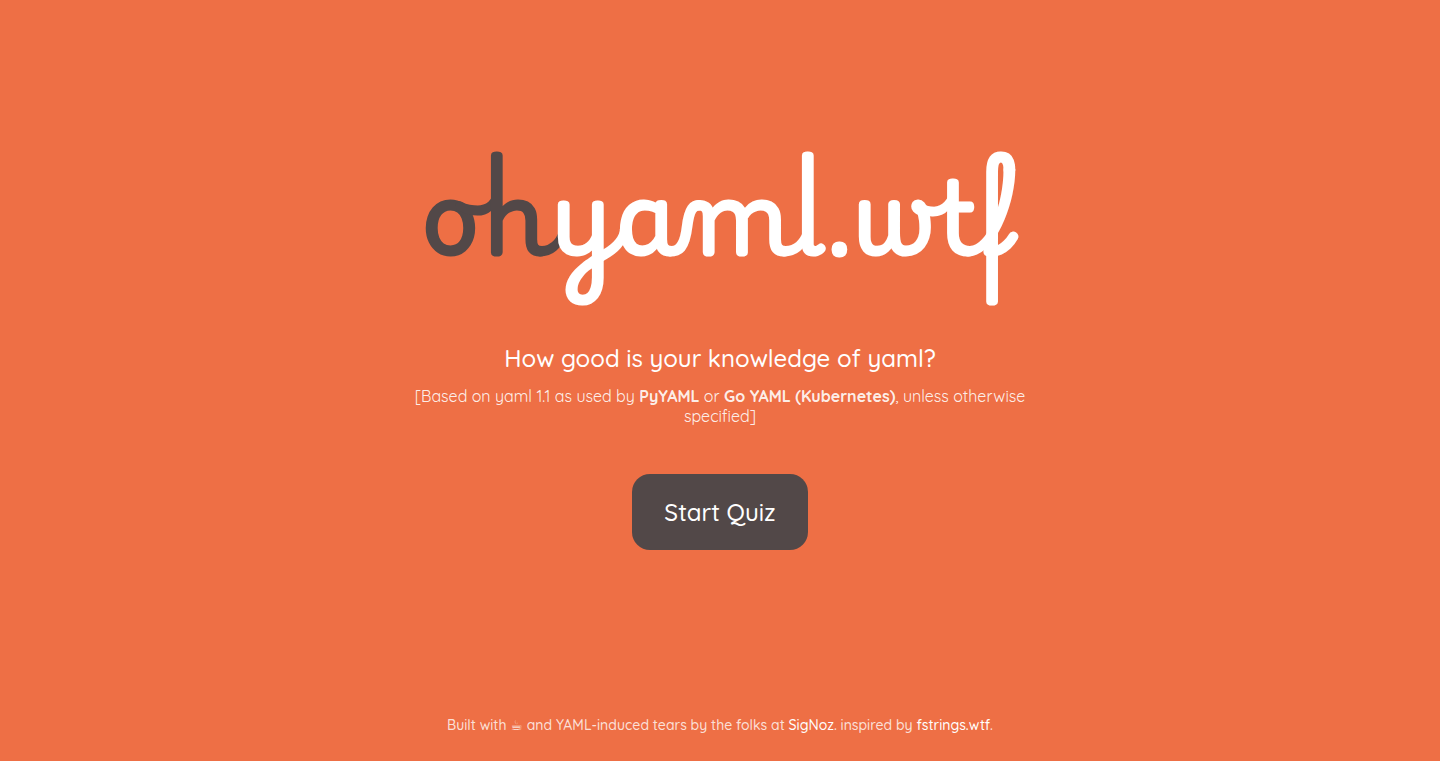
Author
elza_1111
Description
This project is a YAML trivia game, designed to playfully test and improve your understanding of YAML syntax and behavior. It's a collection of YAML code snippets that present challenges, forcing users to predict the output or behavior of the code. It addresses the common problem of YAML being difficult to debug due to its subtle syntax rules and implicit behaviors. The innovation lies in using gamification to make learning YAML more engaging and less intimidating.
Popularity
Points 1
Comments 0
What is this product?
This project is a quiz game that tests your YAML skills. You're given snippets of YAML code and you have to guess what the output will be, or what the code will do. It's like a fun way to learn the ins and outs of YAML, which is often used for configuration files in software development. The innovation is the use of a game format to help developers improve YAML understanding and debugging skills.
How to use it?
Developers can use Ohyaml.wtf by visiting the website and playing the trivia questions. It can be used as a learning tool for beginners or as a refresher for experienced developers. You simply read the YAML code snippet, think about what it will do, and then select the correct answer. This helps you identify and understand common YAML pitfalls. So, if you're wrestling with a YAML configuration, you can use this to sharpen your debugging abilities.
Product Core Function
· YAML Trivia: The core function is the quiz itself. It presents a variety of YAML code snippets. Value: Helps developers identify and understand subtle YAML syntax errors and features. Application: Use this to improve debugging YAML files for your projects.
· Challenge Selection: Different levels of difficulty. Value: Allows users to learn at their own pace and focus on specific YAML areas. Application: Helps users gradually improve their understanding of YAML from beginner to advanced levels.
· Result Feedback: Providing immediate feedback on answers and explanations. Value: Helps users learn from their mistakes instantly. Application: Quickly correct common YAML misconceptions while learning.
Product Usage Case
· Configuring a Kubernetes deployment: You might encounter YAML syntax errors while creating a deployment file. Playing the YAML trivia can help you identify common problems like incorrect indentation or data type errors, making deployment configuration easier.
· Writing Docker Compose files: If you are writing a Docker Compose file, you can use this to strengthen your YAML understanding. Understanding YAML fundamentals can save you time and avoid deployment issues.
· Automated configuration management with Ansible: When building automation with Ansible, you'll often write YAML playbooks. Using the trivia helps you understand Ansible's YAML syntax, making your automation more reliable.
72
Frende: Your Personal Offline Code Whisperer
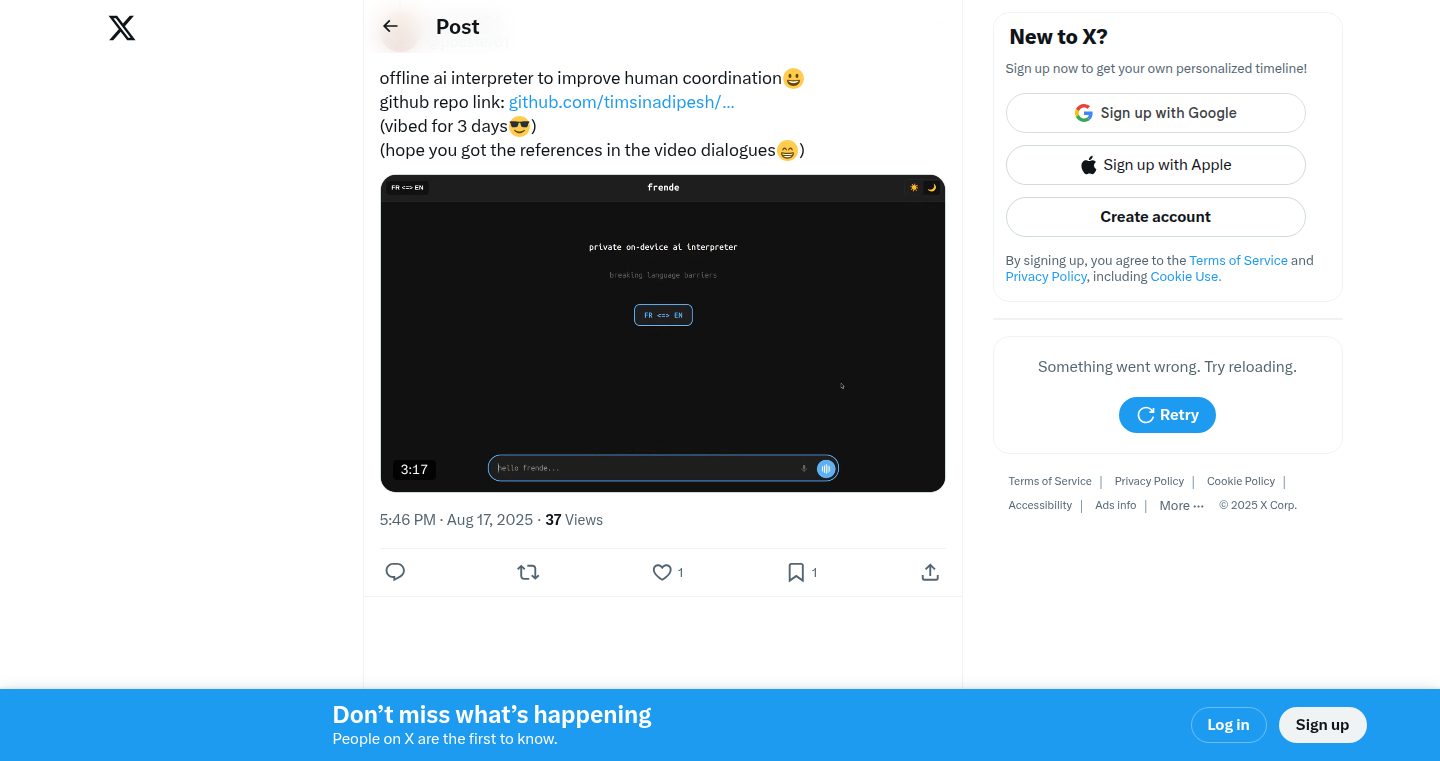
Author
creasac
Description
Frende is a fascinating project that allows you to run code interpreters completely offline, focusing on privacy and accessibility. It addresses the common problem of needing to execute code snippets or scripts without an internet connection. The innovation lies in its ability to operate locally, ensuring that your code and data never leave your device, making it ideal for secure environments and situations where internet access is unreliable. This project champions the core Hacker spirit: solving problems with code and prioritizing user control over data.
Popularity
Points 1
Comments 0
What is this product?
Frende is essentially a mini-computer inside your computer, capable of understanding and running code (interpreting it). The cool part is it doesn't need the internet to do it! It works directly on your device. This means your code stays private, and you can use it even if you're in the middle of nowhere. It is built for those who value privacy and need offline coding capabilities.
How to use it?
You can use Frende by downloading it and running it on your computer. Then, you can write your code or script directly within Frende or import it. You can use it for various purposes like running small programs, testing code snippets, or even performing calculations. Think of it as a secure, offline playground for coding. So, to get started, you'd download and install it, then start writing and running code directly on your computer.
Product Core Function
· Offline Code Execution: The core function is its ability to execute code locally without relying on an internet connection. This is valuable because it ensures your code is never sent over the internet, making it ideal for security-sensitive environments. Application: You can use it to test your code, experiment with new programming languages, or run scripts without worrying about data breaches.
· Privacy Focused Design: Frende is designed with privacy in mind, meaning your code and data never leave your device. This gives you full control over your information. Application: Use it when you're working on sensitive projects, like developing prototypes for new software, handling personal data or just want complete control over your code.
· Interpreter Flexibility: The project likely supports multiple programming languages, giving you flexibility in your coding projects. This is valuable because you can work with different languages depending on your needs. Application: Use it to practice your skills in new programming languages or experiment with different technologies without the need to install large dependencies.
· Standalone Tool: Frende operates as a standalone tool, making it easy to integrate into your existing workflow. This provides convenience and portability for your work. Application: Simply run Frende on a laptop or device without the need for any other software installed.
Product Usage Case
· Secure Software Prototyping: A software developer can use Frende to quickly prototype a new application that handles sensitive data, knowing that the code and data remain entirely on the local machine. This allows secure testing before deploying it.
· Offline Data Analysis: A researcher working in a remote location with limited internet access can use Frende to analyze local datasets and perform calculations without the need for an internet connection. This ensures they can continue their analysis without interruption.
· Educational Coding Tool: A student can use Frende to learn programming languages or experiment with code snippets without requiring an internet connection, which is valuable for educational purposes. This makes the tool accessible to anyone, anywhere.
73
WebM-to-MP4 Browser-Based Converter: Instant Video Transformation
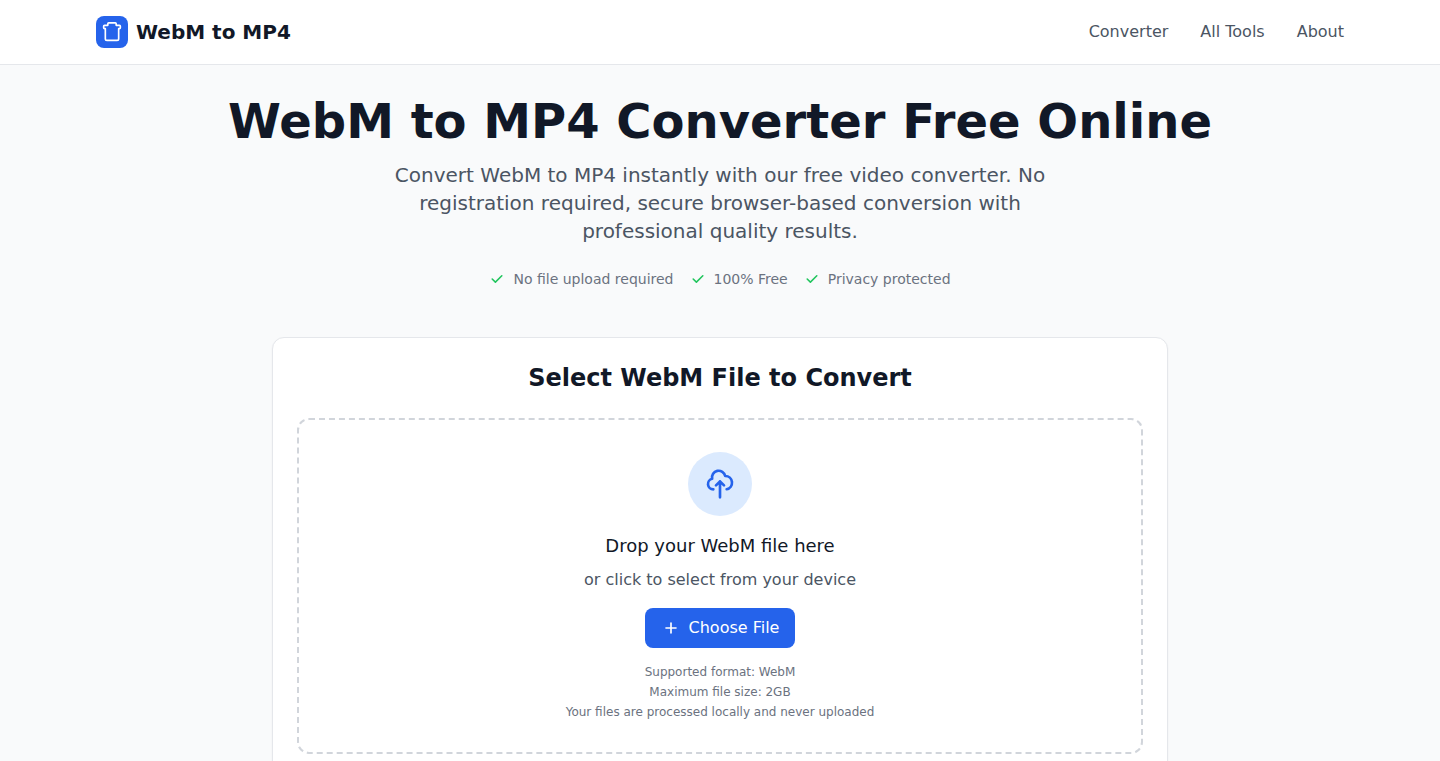
Author
dond1986
Description
This project provides a browser-based WebM to MP4 video converter. The innovation lies in its ability to perform the conversion entirely within your web browser, eliminating the need to upload your video to an external server. This addresses the security concerns of sending your video data to third parties and drastically speeds up the conversion process by avoiding upload and download times.
Popularity
Points 1
Comments 0
What is this product?
This tool leverages the capabilities of modern web browsers to process video files. It takes a WebM video (a popular format for web video) and converts it to MP4 (a widely compatible format), all within your browser using technologies like JavaScript and WebAssembly. The crucial innovation is that no data leaves your computer during the process. This is achieved through direct processing of the video file within the browser’s memory. So what's the big deal? It’s fast, secure and private.
How to use it?
Developers can directly use the online interface provided by the project, to transform WebM videos to MP4 without leaving the browser. This tool is highly useful for anyone working with video, especially when preparing videos for different platforms that have varying format requirements. You can use it for converting videos you've downloaded, videos you've recorded, or even just to test how video formats work. Copy the WebM video into the tool, and get the MP4 version instantly.
Product Core Function
· Browser-Based Conversion: This is the core functionality. It means the entire video conversion happens within the user's web browser. This eliminates the need for server-side processing, making it faster and more secure. So this is useful because the video conversion is fast and the data is kept private.
· WebM to MP4 Conversion: The tool's primary purpose is to convert WebM video files to MP4 format. This directly addresses the compatibility issues that can arise with different video codecs and platforms. This is useful if you have a WebM video and you need to play it on a device that doesn't support it natively, or if you want to upload it to a platform that requires MP4.
· No Upload Required: The project does not involve uploading the user's video data to external servers. The video file is processed entirely within the browser. This significantly enhances user privacy and reduces the time required for the conversion, since there are no upload or download times. So this is useful for keeping your videos private and saving time.
Product Usage Case
· Video Editing for Social Media: A video editor needs to convert a WebM video to MP4 to upload it to a platform like Instagram that often prefers MP4. This converter allows them to do it quickly and privately without having to use any third-party tools, which could also have privacy concerns. The video can be converted without uploading any data online, directly in your browser.
· Creating Video Tutorials: A developer creating video tutorials captured in WebM format (common with screen recording software) can quickly convert them to the more widely compatible MP4 format for wider distribution. This makes it easier for others to view the tutorials on different platforms.
· Cross-Platform Compatibility: A user who recorded a video on a WebM-supported device, and wants to use it on devices that may not support WebM (like older smartphones or certain media players). This tool simplifies the process and removes the need to install external software.
74
AI Project Navigator: Rapid AI Project Trend Discovery
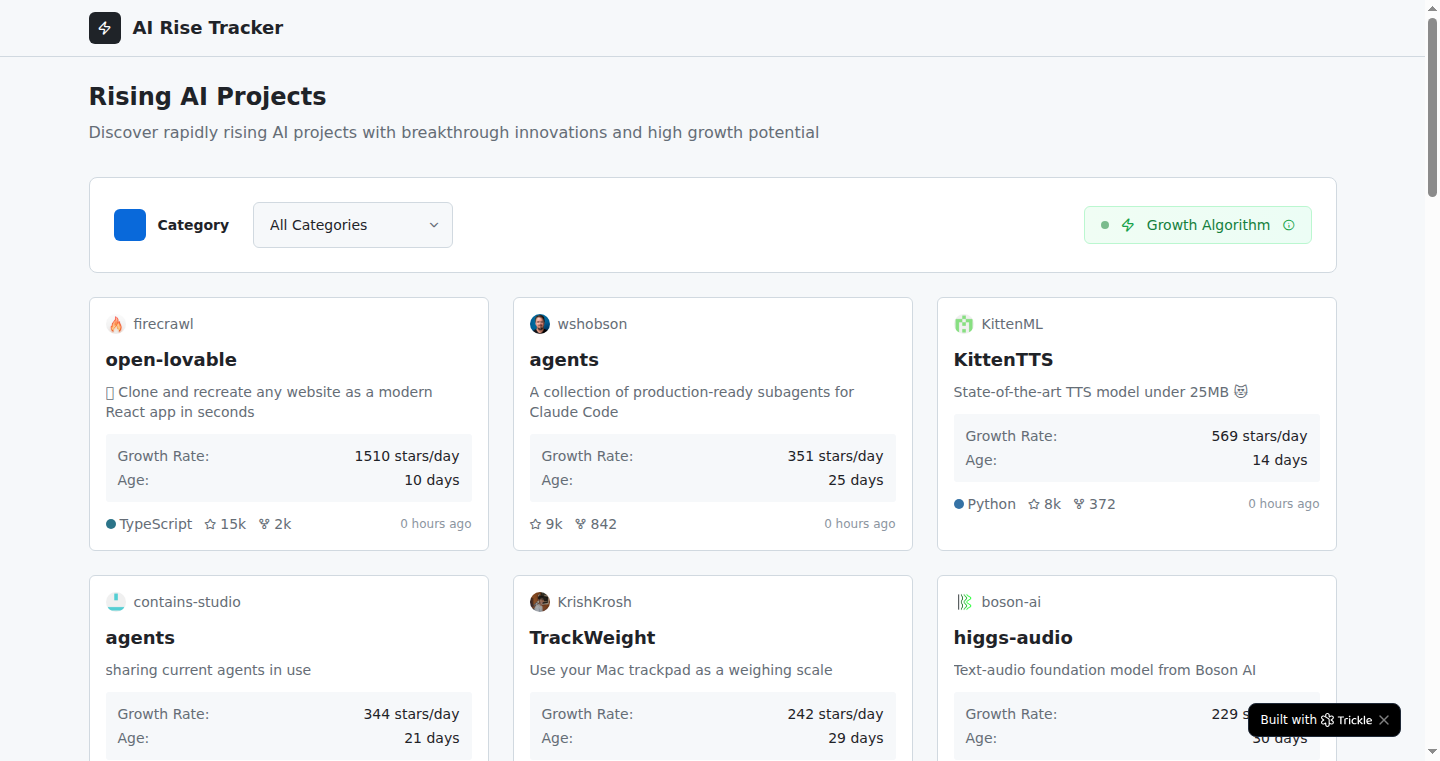
Author
samdychen
Description
This project is a tool designed to quickly identify the open-source AI projects that are gaining popularity. It tackles the problem of information overload in the fast-moving world of AI, helping developers stay ahead of the curve. It uses a combination of data aggregation from various sources like GitHub and possibly research paper databases, coupled with some clever ranking algorithms to identify projects that are experiencing a surge in activity or interest. So, this helps you find the next big thing in AI.
Popularity
Points 1
Comments 0
What is this product?
This is a project that acts like a trend scanner for the AI world. It's built by gathering information from places like GitHub (where open-source code lives) and maybe also from research papers. It then uses clever algorithms to figure out which AI projects are growing the fastest in popularity. It's like a radar, helping you see what's hot in AI before everyone else does. The innovation lies in its ability to quickly sift through a massive amount of data and present the most relevant projects.
How to use it?
Developers can use this project to discover new AI tools, libraries, and frameworks. Think of it as a research assistant for your AI development. You can use it to quickly explore trending projects, understand what's generating interest, and potentially incorporate these into your own projects. The project might offer APIs or web interfaces, making it easy to integrate into your existing workflow.
Product Core Function
· Trend Identification: The core function involves monitoring and analyzing data from sources like GitHub (star counts, code commits, issue activity), and potentially also from scientific paper repositories. It then uses algorithms to identify projects with rapidly increasing engagement, signaling rising popularity. This allows you to quickly identify which projects are gaining traction and potential significance in the AI community. So, this helps you find the next AI hype train.
· Project Categorization: The project might categorize AI projects based on their function, application area (e.g., computer vision, natural language processing), or underlying technologies. This filtering mechanism helps users narrow down their search and focus on projects relevant to their specific interests. So, this saves you time by filtering out irrelevant projects.
· Real-time Data Aggregation: The tool likely involves real-time data aggregation. It continuously crawls and analyzes data from different sources to keep its information up-to-date. This real-time aspect ensures that users receive the latest information on trending AI projects. So, you'll have the most up-to-date information on the latest AI trends.
· Ranking and Scoring: The core function of the project would be ranking AI projects based on their growth in popularity. It might incorporate metrics such as GitHub stars, recent activity, and the number of new contributors. This scoring system helps users prioritize projects based on how quickly they are rising in popularity. So, you can focus your attention on the projects with the greatest momentum.
Product Usage Case
· A machine learning engineer working on image recognition wants to find promising new open-source libraries. They can use the tool to identify libraries that are rapidly gaining popularity, indicating they may offer innovative solutions or improved performance compared to existing ones. So, this helps the engineer stay on top of the latest advancements in the field.
· A data scientist is looking for cutting-edge natural language processing tools to analyze text data. The tool helps them identify recently popular projects that could be used for sentiment analysis, topic modeling, or other NLP tasks. So, the data scientist can discover and test the latest NLP technologies faster.
· A developer building an AI-powered application can use the tool to find trending AI models and libraries that can be integrated into their project. This helps them leverage the latest innovations without having to manually search and evaluate numerous options. So, it accelerates the development process by providing a curated selection of relevant projects.
75
RemoteMCPList: A Directory for Model Context Protocol Servers
Author
lukaesch
Description
RemoteMCPList is a searchable directory designed to catalog and organize Model Context Protocol (MCP) servers. It addresses the problem of scattered information and the lack of a centralized registry for these servers. It allows developers to easily discover and integrate with various MCP servers, enhancing AI capabilities. This project focuses on a practical solution, providing a static, fast, and filterable interface. So this solves the problem of not knowing where to find these useful servers.
Popularity
Points 1
Comments 0
What is this product?
This project creates a searchable online directory of MCP servers, allowing users to find and filter servers based on their capabilities, categories (like development, data analysis, etc.), and descriptions. It utilizes a static website architecture for speed and efficiency, avoiding the complexity of JavaScript frameworks. The core innovation lies in providing a central, easily accessible resource for developers working with MCP. So this is like a phonebook for AI services.
How to use it?
Developers can use RemoteMCPList to discover MCP servers that offer various functionalities, like data reading/writing, OAuth support, and more. They can filter by category to find servers suitable for specific tasks, and then integrate these servers into their projects by following the provided integration details. This makes it easier to extend AI capabilities without having to build everything from scratch. So you can find ready-made components and integrate them into your work.
Product Core Function
· Server Cataloging: RemoteMCPList catalogs over 50 MCP servers with details on capabilities, categories, and descriptions. This offers a quick overview of available services. So this helps you find what you need without wasting time.
· Filtering: Users can filter servers by category (Development, Data Analysis, etc.) and supported capabilities (read/write data, OAuth). This allows for targeted searches based on project needs. So this helps you narrow down your search based on your exact requirements.
· Community Submissions: The project welcomes community contributions via GitHub, ensuring that the directory remains up-to-date with the latest MCP server offerings. This promotes collaboration and ensures the directory's relevance. So this means everyone can contribute and help keep the information current.
· Fast and Clean Interface: The website uses a static site approach to provide a fast and responsive user experience without any unnecessary complexity or bloat. This is important for good usability. So this ensures the website is fast and easy to navigate.
Product Usage Case
· AI Development: A developer building an AI chatbot can use RemoteMCPList to discover and integrate with MCP servers that provide language processing or data analysis capabilities, enhancing the chatbot's functionality. So this lets you add more smarts to your AI project without building the backend yourself.
· Data Analysis: A data scientist can use RemoteMCPList to find MCP servers offering data visualization or statistical analysis tools, allowing them to quickly access and utilize these tools. So this helps you get the tools you need for your work faster.
· Integration Projects: A developer looking to integrate AI capabilities into an existing application can use RemoteMCPList to find the right MCP server that allows the application to easily interact with AI services. So this makes it easier to add new features to your apps.
76
Engagerly: Gamified Discord Engagement Bot

Author
roy_w
Description
Engagerly is a bot designed to boost activity in Discord communities by using gamification. It encourages passive members to actively participate through custom tasks, automated rewards (like points, roles, and items), and mini-games. The core innovation lies in its ability to automate engagement based on configurable rules, making community management more efficient and enjoyable. It tackles the common problem of low engagement in Discord servers, offering a practical solution to keep members active and involved.
Popularity
Points 1
Comments 0
What is this product?
Engagerly is a bot that lives inside your Discord server. It uses a system of custom tasks, points, and rewards to incentivize user engagement. Users can earn points by completing tasks like posting content, reacting to messages, or inviting friends. These points can then be used to gain roles, get special items, or participate in giveaways. This system is built on the concept of gamification, making community interaction more fun and rewarding, and is entirely configurable to fit your community's needs. So this is useful because it turns inactive members into active ones, improving community health and making your server more vibrant.
How to use it?
Developers integrate Engagerly by inviting the bot to their Discord server and configuring it via a web dashboard or Discord commands. They can set up tasks (e.g., 'post in #general', 'invite a friend'), define point values for each task, and specify rewards (e.g., special roles, items). Engagerly automatically tracks user activity, awards points, and manages the points shop and giveaways. Developers can also use the bot’s dashboard to monitor user engagement metrics and fine-tune the system. So, if you're managing a Discord community, it’s straightforward to set up and manage – no coding required, just configuration through a user-friendly interface.
Product Core Function
· Custom Tasks & Automation: This feature allows community managers to define specific actions that members can take to earn rewards. This is valuable because it gives you granular control over what behaviors you want to encourage. So this lets you tailor the engagement to what matters most to your community, whether it's content creation, social media engagement, or inviting new members.
· Points & Leaderboards: Engagerly tracks user activity and awards points, which are displayed on leaderboards. This adds a layer of competition and motivates members to participate more actively. This is valuable because the competitive aspect can boost engagement and foster a sense of community. So, this encourages users to be more active and compete for recognition.
· Points Shop & Giveaways: Users can spend their earned points on roles, items, or participate in skill-based giveaways. This provides tangible rewards for participation, making the community more appealing. This is valuable because the rewards system adds an element of excitement and incentives consistent engagement. So, it makes the community more fun, and members feel rewarded for their effort.
· Optional Minigames: A coin flip game is available for wagering points, adding an element of fun and risk. This is valuable because it makes the community a more enjoyable and engaging place. So, it adds a layer of casual entertainment, increasing user retention and activity.
· Dashboard & Commands: Engagerly can be managed via a web dashboard and Discord commands. This provides community managers with a user-friendly interface to monitor activity, customize settings, and manage the bot. This is valuable because it simplifies the management process and offers valuable insights into community engagement. So, it is convenient and easy to manage the bot without any technical experience.
· Growth Tools: Engagerly provides tools such as role-gated missions, invite tracking, and retention monitoring. This is valuable because these features help in growth and community health. So, these tools give you actionable insights to understand your community and take steps to make it better.
Product Usage Case
· A gaming community uses Engagerly to reward players who stream their gameplay on Twitch. The bot automatically awards points to users who stream for a certain duration, which they can then redeem for in-game items or exclusive roles. This is valuable because it incentivizes streaming and increases community activity. So, it transforms passive viewers into active content creators.
· A tech community uses Engagerly to reward members who contribute helpful answers in the Q&A channels. The bot awards points based on reactions to their answers and marks them as 'helpful answers'. This is valuable because it promotes knowledge sharing and builds a supportive community environment. So, it encourages active participation and creates a better help ecosystem.
· A crypto community uses Engagerly to track invite referrals. When a member invites someone to the server, they are rewarded with points that can be used to buy unique roles. This is valuable because it encourages community growth and brings in new members. So, it gives you a built-in referral program, which makes your community larger and more vibrant.
· A community uses Engagerly's mini-games to provide a fun avenue for user engagement. People can gamble points on a coin flip game. This is valuable because it adds an element of casual entertainment that keeps users engaged. So, it makes the community a fun place to hang out and interact.
77
CertifyNow: Automated Visa Insurance Certificate Generator

Author
MAI_inssurance
Description
CertifyNow is a tool that instantly generates visa-compliant insurance certificates for travelers. It streamlines the process of obtaining insurance documents required for visas (Schengen, UK, Canada, Umrah), providing a pricing calculator and instant PDF generation. This project demonstrates a practical application of automated document generation and API integration for a common travel need, automating a previously manual and time-consuming process.
Popularity
Points 1
Comments 0
What is this product?
CertifyNow simplifies the often-complex process of obtaining visa insurance certificates. It utilizes APIs (Application Programming Interfaces) to connect to insurance providers, calculate prices based on travel details, and automatically generate PDF certificates that meet the specific requirements of various embassies. The innovation lies in its automation and efficiency, eliminating the need for manual form filling and processing. So this means I can get the paperwork done much quicker and easier!
How to use it?
Developers could integrate CertifyNow into their own travel platforms or services. This can be achieved through API calls, allowing them to automate the insurance certificate generation process for their users. For example, a travel agency could integrate CertifyNow into their booking system to automatically provide insurance documents along with flight tickets. So I can add a useful service to my application, saving my users time and effort.
Product Core Function
· Automated Pricing Calculation: The system uses APIs to fetch insurance prices based on user-provided travel details (destination, dates, etc.). This saves users time and effort by eliminating manual price comparison. So, I don't have to manually check the price from several different providers.
· Instant PDF Generation: Upon completion of the purchase, CertifyNow instantly generates a PDF certificate that meets the visa requirements. This eliminates the wait time associated with traditional insurance processes. So, I can get the certificate immediately, rather than waiting.
· Multi-Country Compliance: The system is designed to generate certificates compliant with the specific requirements of various countries (Schengen, UK, Canada, Umrah), catering to a wide range of travelers. So, I can provide for travelers from different parts of the world.
· API Integration: The system is designed to easily integrate with other systems using API calls, enabling easy integration into existing travel platforms and other services. This enables rapid deployment for any travel-related service provider.
Product Usage Case
· Travel Agency Integration: A travel agency integrates CertifyNow into its booking platform, allowing customers to purchase visa-compliant insurance during the flight booking process. This provides a seamless user experience and increases the value of the travel service. So, I can offer one-stop service to my customers.
· SaaS for Travel Insurance: A startup develops a SaaS (Software as a Service) platform specifically for travel insurance. They use CertifyNow's API to generate certificates, simplifying their operations and attracting more customers. So, this helps me offer a better product and improve my sales.
· Custom Application for Corporate Travel: A company creates a custom application for its employees' business trips, automatically generating required insurance certificates for each trip using CertifyNow's functionality. So, my company can easily control and manage all insurance things.
78
extraDock: Multi-Monitor Dock for macOS

Author
imfrankkarro
Description
extraDock solves the annoying limitation of macOS, which only offers a single dock for all connected monitors. This utility allows users to create multiple docks, each appearing on a different screen, providing a more organized and efficient workspace, especially for those using multiple monitors. The core innovation lies in its lightweight approach, avoiding complex and resource-intensive solutions by focusing on a simple, yet effective design.
Popularity
Points 1
Comments 0
What is this product?
extraDock is a macOS application that allows users to have multiple docks, one for each monitor. Instead of the default macOS behavior of a single dock that jumps between screens, extraDock provides dedicated docks per screen. This is achieved through a lightweight application built with Xcode. So, if you have a coding screen, a chat screen, and a design screen, you can keep your frequently used apps (the dock apps) organized on their respective screens. The core innovation is the focused and practical solution for a common usability issue, avoiding the bloat of larger applications.
How to use it?
Users can download and install extraDock. The application then allows them to configure docks for each monitor. The dock will contain the applications that the user wants to access quickly on that specific monitor. Think of it as having a custom 'shortcut bar' on each screen. It integrates directly into the macOS environment. This is very useful for developers who often have code editors, terminals, and documentation open on separate monitors, or anyone who uses chat apps, design tools, and other utilities across multiple displays. So, you can instantly access the tools you need on each screen.
Product Core Function
· Multiple Dock Creation: This is the primary function, allowing users to create and manage separate docks for each connected monitor. The value is in maximizing screen real estate and reducing the need to hunt for apps across screens. For example, you can have your coding tools always visible on your main coding screen, saving time and improving focus.
· Customizable Dock Content: Users can choose which applications appear in each dock, tailoring the dock to their specific workflow. This enhances productivity by providing quick access to frequently used apps for each monitor. You can have Slack and your music player on your secondary monitor, and coding-related apps on the main one.
· Lightweight Design: The application is designed to be lean and efficient, minimizing system resource usage. This benefits all users because it ensures a smooth experience without slowing down the computer. This is great if you're working on a laptop or using a less powerful machine – it won’t eat up your resources.
Product Usage Case
· Software Development: A developer uses extraDock to keep their code editor, terminal, and debugger on their main monitor, while documentation and communication tools are on a secondary monitor. This minimizes context switching and boosts coding productivity.
· Design Workflow: A designer has their design software on one screen and their reference materials and communication tools on another. This allows for a seamless workflow.
· Content Creation: A content creator has their video editing software on one screen and their media library and social media tools on a second screen, providing a more efficient setup for video production.
79
Twick SDK: React-Powered Video Editing Toolkit
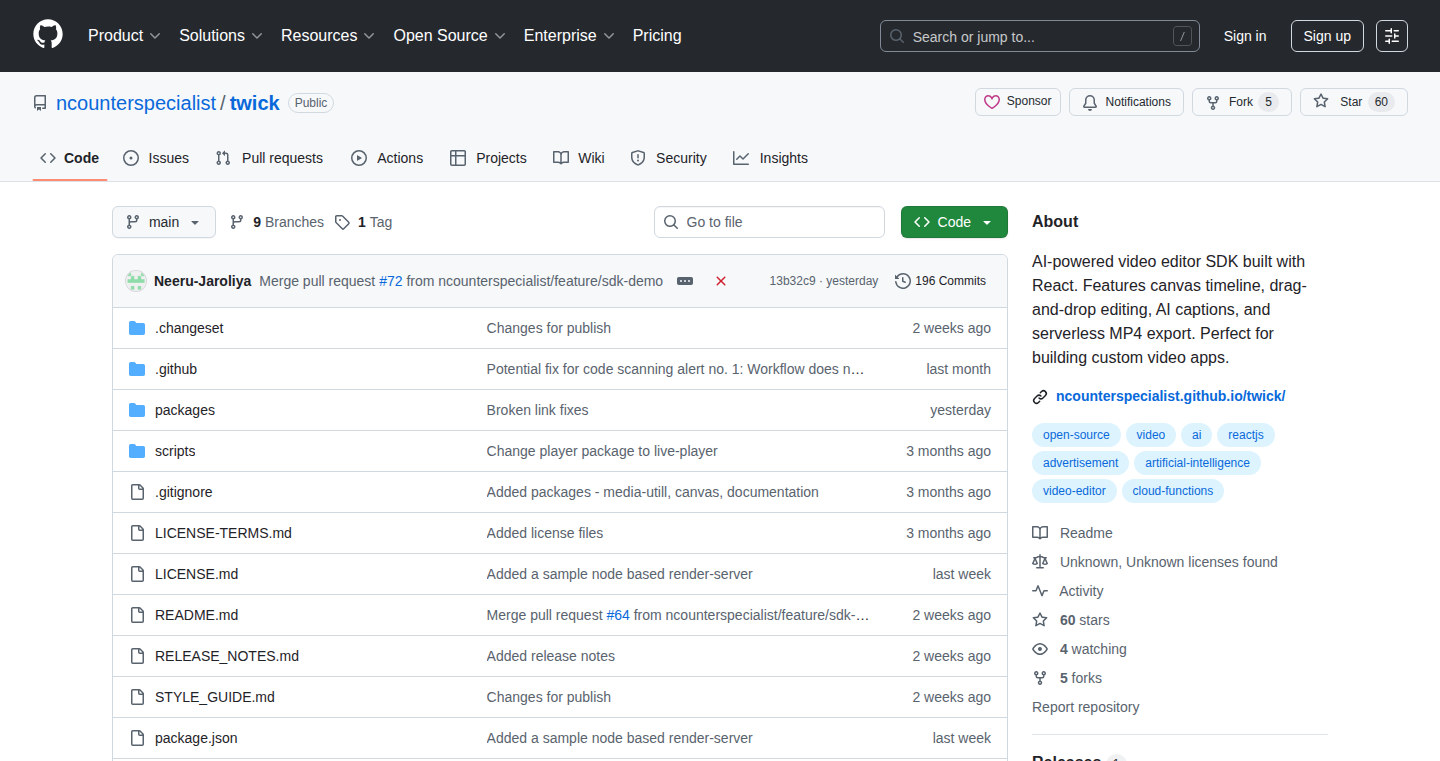
Author
anujkanojia29
Description
Twick SDK is an open-source toolkit that allows developers to build professional-grade video editing tools directly within their React applications. It tackles the complex challenge of real-time video editing in web browsers, offering features like a timeline editor, animations, effects, and a WYSIWYG (What You See Is What You Get) canvas editing experience. This project democratizes video editing by bringing powerful tools to web developers, enabling them to create custom video editing solutions without relying on external, proprietary software or services.
Popularity
Points 1
Comments 0
What is this product?
Twick SDK is essentially a set of pre-built, reusable components and functionalities that simplify the creation of video editing interfaces in web applications. The core innovation lies in its ability to provide advanced video editing features – such as timeline management, effects application, and canvas-based editing – directly within a web browser using React. This is achieved through efficient rendering techniques and clever management of video data, allowing developers to create interactive and responsive video editing experiences. So, it gives you a way to edit videos in your web app.
How to use it?
Developers can integrate Twick SDK into their React projects using npm or yarn. They can then leverage the SDK's components and APIs to build custom video editing interfaces. This might involve creating a timeline editor, designing effects panels, or building custom UI elements for video manipulation. Think of it as Lego bricks for video editing: you assemble pre-made parts to build your unique video editor. For example, you could create a video editor for your social media platform, or integrate video editing directly into your marketing tools. So, you can build your own video editor with it.
Product Core Function
· Timeline Editor: Provides a visual representation of video clips, audio tracks, and effects over time. Technical value: Enables precise control over the sequencing and timing of video elements. Application: Allows users to arrange video segments, adjust their duration, and add transitions.
· Animations: Allows for the creation of animations applied to video elements, such as text, images, or video clips. Technical value: Enhances video visual appeal and storytelling capabilities through dynamic content. Application: Used for creating animated titles, lower thirds, or dynamic visual effects.
· Effects: Includes various video and audio effects (e.g., color correction, blur, noise reduction). Technical value: Enables advanced video manipulation and customization. Application: Helps users improve video quality, add creative flair, and correct visual imperfections.
· Rich Elements (Video, Audio, Text, Shapes): Provides the ability to integrate diverse media elements into the video editing process. Technical value: Enables the creation of complex video content by combining various media types. Application: Used to add video clips, audio tracks, text overlays, and visual elements to video projects.
· WYSIWYG Canvas Editing: Enables real-time editing on a canvas, where the final output is displayed as the user edits. Technical value: Provides an intuitive and immediate feedback loop for video editing. Application: Allows users to see the final output of their video edits instantly, simplifying the design and editing process.
Product Usage Case
· Social Media Platform: Integrates a video editor directly into a social media platform, allowing users to edit videos before sharing them. This allows users to easily add effects, trim clips, and add text, enhancing user engagement. So, it enables users to edit videos before posting to social media.
· Marketing Tool: Offers a video editing feature within a marketing tool, allowing users to create promotional videos. Allows businesses to create customized video content directly within the platform. So, it helps businesses create and edit promotional videos easily.
· Education Platform: Includes a video editor for educators and students to create and edit educational videos, tutorials, and presentations. Enables easy video creation and editing for instructional materials. So, it helps students and teachers edit educational videos.
· E-commerce Platform: Allows users to edit product videos or create promotional content. Allows for the creation of engaging videos that can be used to showcase products. So, it helps users create engaging product videos for their store.
80
TerminalVids: A Colorful ASCII Video Player
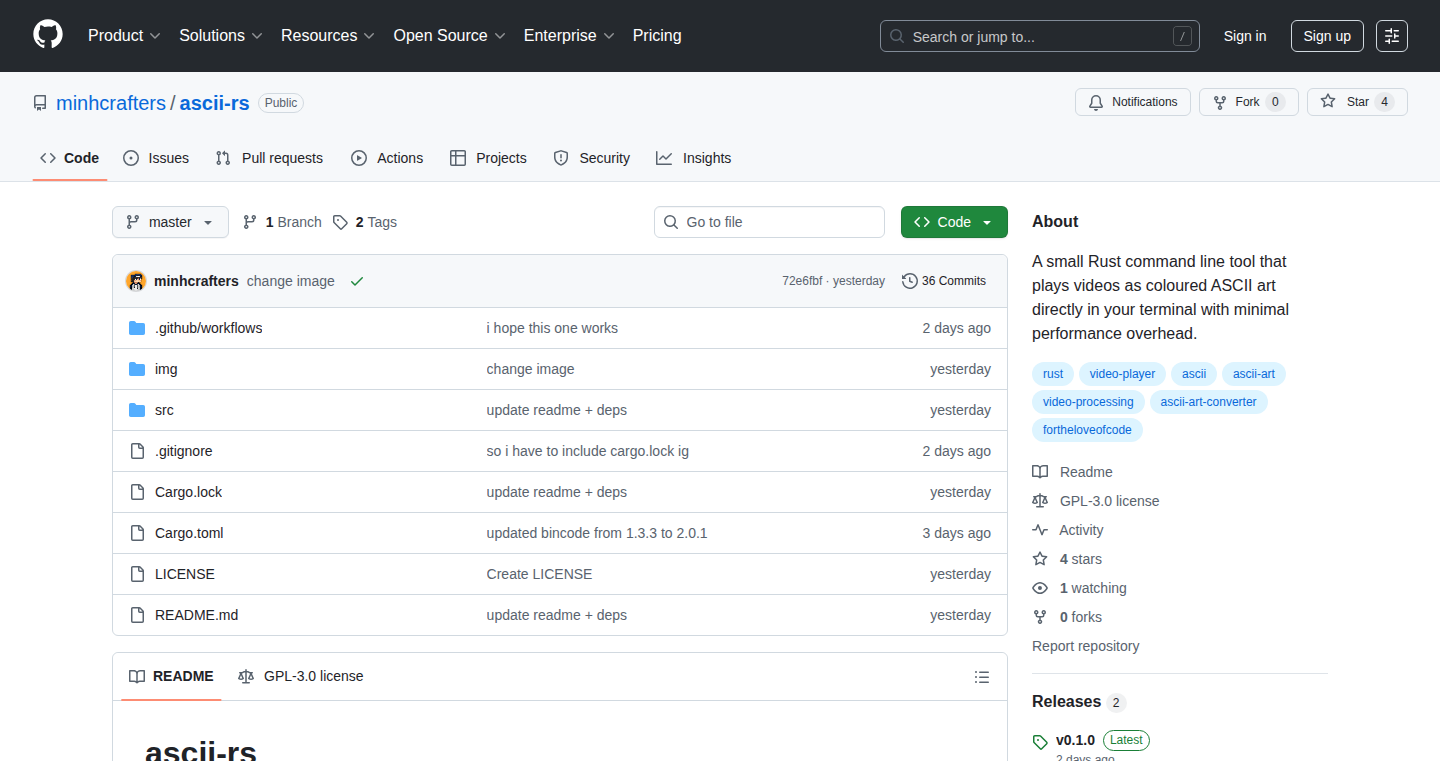
Author
minhcrafters
Description
TerminalVids is a command-line tool that plays videos as ASCII art, with support for colors. It ingeniously translates video frames into text-based characters that represent different shades and then displays them in your terminal. The key innovation lies in its speed and color support, making it a relatively fast and visually engaging way to watch videos directly within your terminal window. This addresses the problem of needing a graphical environment to view videos, offering a lightweight alternative for developers and users in terminal environments or on resource-constrained devices.
Popularity
Points 1
Comments 0
What is this product?
TerminalVids is a program that turns video files into ASCII art and plays them directly in your terminal. It works by breaking down video frames into individual pixels, converting the color values of those pixels into appropriate ASCII characters to simulate the video. The innovation lies in its efficient implementation, allowing for relatively fast playback speeds and color support, making the experience more enjoyable than basic black-and-white ASCII video players. So this allows you to watch videos without a graphical interface, or even on a device that struggles to handle a standard video player.
How to use it?
Developers can use TerminalVids by simply running the command `terminalvids <video_file.mp4>` in their terminal. It works on Linux and macOS, potentially other Unix-like systems. The user can pass the video file name as a parameter. It could be integrated into scripts or automated processes where a visual representation within the terminal is desired. So you can easily watch videos in your terminal, which can be useful for scripting or debugging.
Product Core Function
· Video-to-ASCII conversion: This function takes a video file as input and transforms each frame into a collection of ASCII characters, mapping pixel colors to characters. It's a clever way to represent visual content using just text. This allows viewing videos in environments where standard video players are not available or practical, such as a server console or embedded system.
· Color Support: The player supports colored ASCII characters, significantly enhancing the visual quality and making the video more discernible. This is a key feature that significantly improves the viewing experience, making the video far more recognizable and enjoyable, unlike monochrome alternatives.
· Terminal Output: It displays the generated ASCII art in the terminal window, providing a visual representation of the video within the command-line interface. This feature allows for video playback in a text-based environment, bypassing the need for a graphical user interface.
· Performance Optimization: The project has been designed to balance the quality and speed of the conversion and display process, aiming to provide a relatively fast playback experience. This is essential to making the video playable and enjoyable in real-time, which distinguishes this project from sluggish implementations.
Product Usage Case
· Debugging Tools: A developer could use this to display a video of a system's activity within a terminal, visualizing a process's performance without a graphical interface. You could, for example, watch a short video to understand how a program crashed on your server.
· Server Monitoring: A system administrator could use TerminalVids to monitor system logs or activity visually, displaying a short video of the current activity on a remote server within the terminal. This gives you a basic visual representation when no other display method is available.
· Embedded Systems: Developers working with embedded systems or resource-constrained devices could utilize TerminalVids to play back video clips on devices that cannot handle a full-featured video player. You can show information or animations without a screen, improving the user experience.
· Educational Purposes: This could be used in educational tutorials to visualize how ASCII art works and how computers can display images. The user can learn about video processing principles, frame-by-frame analysis and also ASCII characters mapping.
81
ImageEnhance Pro: The AI-Powered Pixel Surgeon
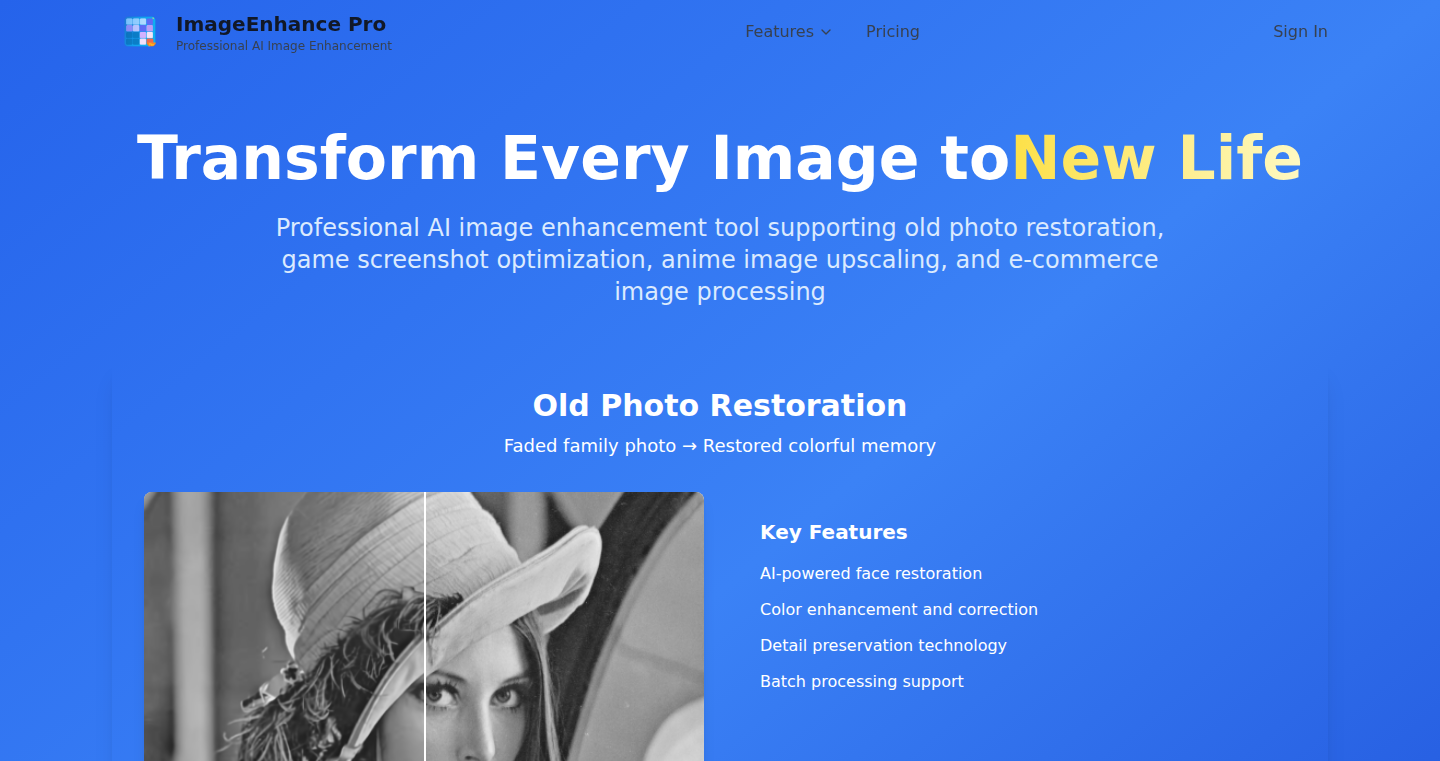
Author
dahuangf
Description
ImageEnhance Pro is an AI-driven image enhancement tool focused on improving image quality. It leverages deep learning to tackle various image issues, from restoring old photos to optimizing game screenshots and upscaling anime images. The core innovation lies in its ability to use AI to intelligently analyze and correct imperfections, offering superior results compared to traditional image editing methods. So, what's the big deal? It means you can breathe new life into your old photos, make your game screenshots pop, and enjoy sharper, clearer visuals.
Popularity
Points 1
Comments 0
What is this product?
ImageEnhance Pro uses artificial intelligence, specifically deep learning, to intelligently enhance images. It’s like giving your pictures a digital makeover. The AI learns from vast datasets of images, allowing it to understand how to fix common problems like blurriness, noise, and low resolution. Think of it as a smart image editor that understands pixels. So, the innovation is in using AI to automate and improve image quality beyond what's possible with standard editing tools.
How to use it?
Developers can use ImageEnhance Pro as a service or integrate it into their applications via APIs. This opens doors to enhancing image quality in various applications. Imagine you're building an e-commerce platform and need to ensure product images look their best. You could use ImageEnhance Pro to automatically upscale and sharpen those images. Or, you are creating a photo-editing app; then, it can be integrated directly into your workflow, simplifying the process for the end-user. The key is its flexibility in adapting to different integration needs.
Product Core Function
· Old Photo Restoration: ImageEnhance Pro can repair damage like scratches, tears, and fading in old photographs. This feature uses AI to intelligently reconstruct missing or degraded parts of the image. Use case: You can revive family memories captured in damaged photos. So, you save precious memories.
· Game Screenshot Optimization: It optimizes game screenshots by improving resolution, reducing noise, and enhancing details, leading to sharper, more visually appealing images. Use case: Create stunning visuals for your gameplay videos or promotional materials. So, it can help improve the quality of the screenshot without much manual effort.
· Anime Image Upscaling: The tool can upscale anime images while preserving details and minimizing the 'blocky' appearance that often occurs when enlarging images. Use case: Enjoy your favorite anime at a higher resolution without compromising the original art style. So, the image is clearer without losing its artistic character.
· E-commerce Image Processing: ImageEnhance Pro can enhance product images, making them more attractive and detailed for online shopping. Use case: Enhance product photos for your online store, leading to improved customer engagement and sales. So, make the product more attractive to the potential customer.
Product Usage Case
· A photographer uses ImageEnhance Pro to restore a set of historical portraits for an exhibition, bringing back the beauty of faded images. So, the exhibition will be more meaningful and attractive.
· A game developer integrates the tool into their game's photo mode, enabling players to take higher-quality screenshots directly in the game. So, improve the gaming experience for players.
· An e-commerce business uses ImageEnhance Pro to upscale and refine product images, leading to an increase in click-through rates and sales. So, it enhances the product's attractiveness, leading to better sales results.
82
Hangs: Real-life Hangout Orchestrator
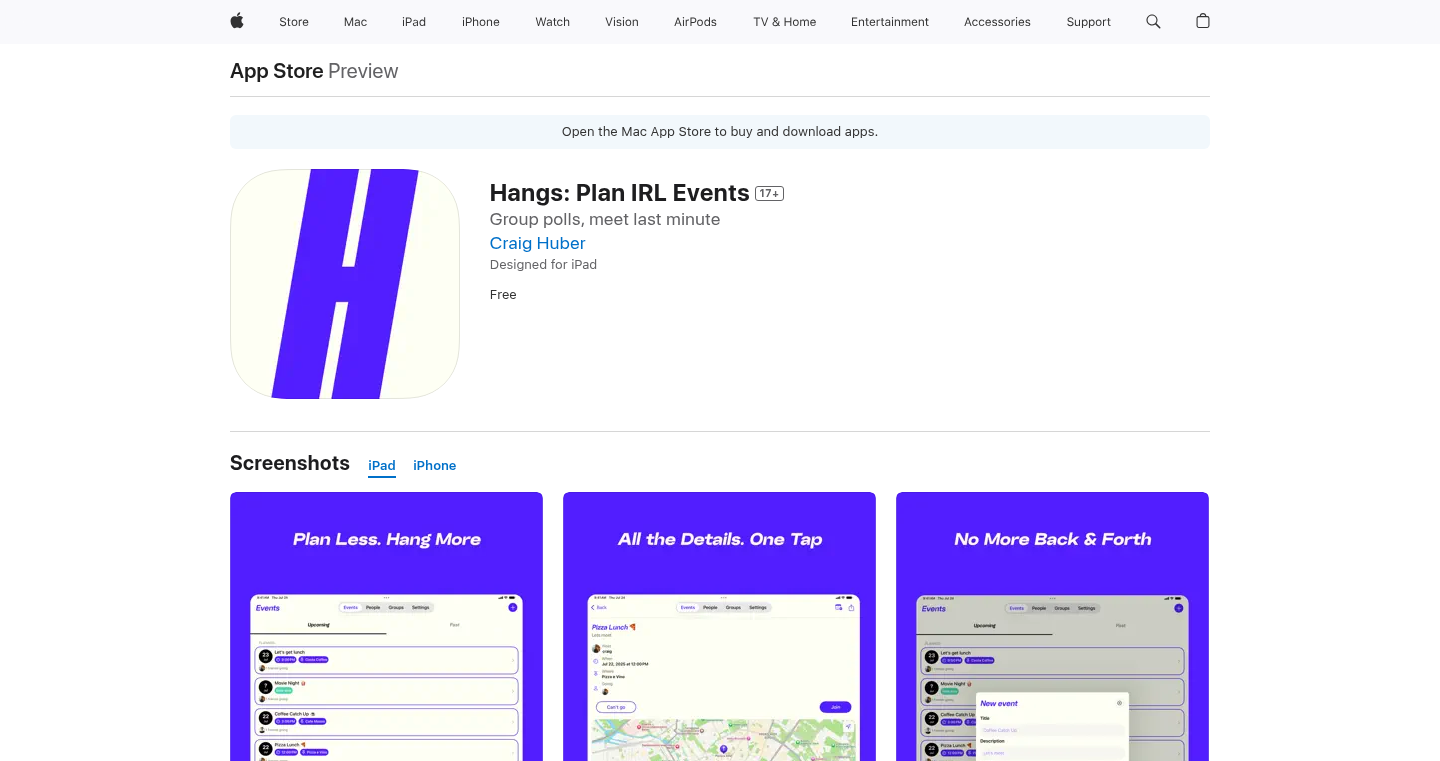
Author
cr_huber
Description
Hangs is a mobile application designed to simplify real-life meetups, addressing the common problem of cumbersome group chats. Its technical innovation lies in its streamlined approach to coordinating hangouts. Instead of endless back-and-forth texts to determine time and location, Hangs offers a fast and efficient process: pick a time, pick a place, and meet up. The underlying technology likely involves a combination of calendar integration, location services, and a user-friendly interface to make scheduling as effortless as possible.
Popularity
Points 1
Comments 0
What is this product?
Hangs is a mobile app that cuts through the chaos of group chats by making it super easy to plan get-togethers. Think of it like a smart assistant that helps you coordinate meeting times and places quickly. The innovation is in its simplicity and efficiency – it takes the pain out of scheduling social events. So, what's the tech behind it? It probably uses your phone's calendar to suggest availability, your location services to pinpoint cool hang out spots, and a slick interface to make everything a breeze. This is great because it saves everyone time and energy.
How to use it?
Developers, you wouldn't directly integrate Hangs into your project, but it solves a common problem with chat apps: coordinating real-world meetups. If you are building a messaging app, you can get inspiration from Hangs’s approach on how to integrate calendar and location features seamlessly. You could also use Hangs as a model for how to build a streamlined, user-friendly interface focused on a specific task – planning events – to improve user experience. So, this helps me because it shows you a simple solution to a common problem.
Product Core Function
· Simplified Scheduling: Users can quickly suggest and vote on meeting times and locations. This feature probably uses calendar and mapping APIs for seamless integration. This is useful because it eliminates the back-and-forth of traditional chat-based scheduling, saving users time.
· Real-time Availability: Likely uses calendar integrations to show when users are available. This helps users propose dates and times that work for everyone. This is useful because it ensures everyone can participate, reducing scheduling conflicts.
· Location Suggestions: Integrates with location services to suggest nearby hangout spots. This enhances convenience for users. This is useful because it makes it easier to find a place to meet, removing the need for external searching.
· User-friendly Interface: The app likely prioritizes a clear and intuitive user interface. This ensures that users can easily navigate the app and coordinate plans without frustration. This is useful because it enhances user satisfaction and encourages continued use.
Product Usage Case
· Messaging App Integration: A developer building a new messaging app could study Hangs as a reference to implement calendar and location features. They can see how Hangs simplifies scheduling and how to replicate those features for their users. So this helps me because it provides a blueprint for creating a great user experience within their app.
· Social Event Planning Tools: Developers creating tools for event planning can learn from Hangs's streamlined approach, especially in suggesting times and places, and providing the option of voting. They can adapt the interface design for their own products. So this helps me because it offers inspiration for creating an intuitive scheduling system that users will actually enjoy using.
· Personal Organization App: Imagine integrating Hangs's core mechanics into your own personal productivity app. This helps users schedule and coordinate real-life events by utilizing location services. So this helps me because this adds a social layer to it, thus boosting user engagement.
83
NeuroViz: Brainwave Data Visualizer and Analyzer
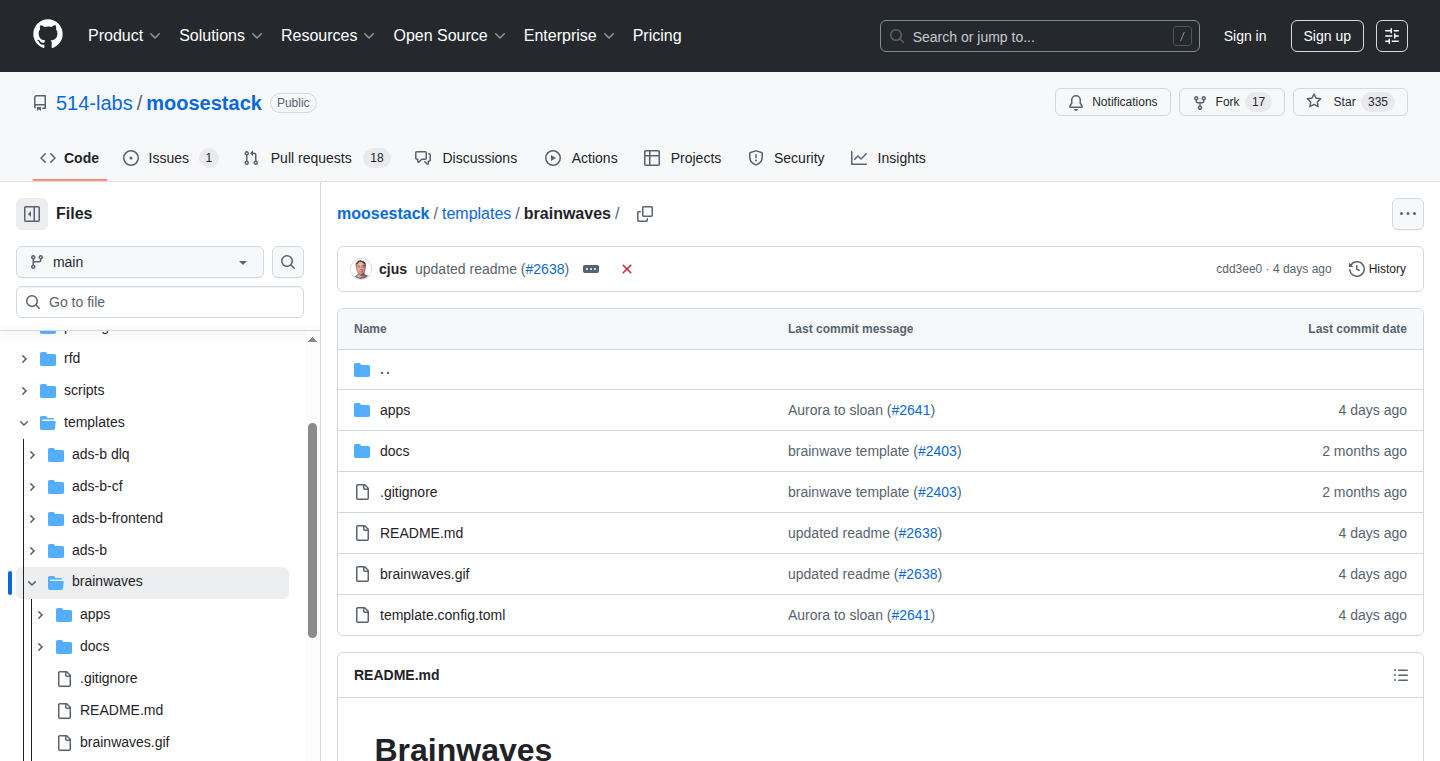
Author
cjus
Description
NeuroViz is a project focused on capturing and analyzing brainwave data. It leverages readily available EEG (electroencephalogram) devices to read brain signals and then processes this raw data to create visual representations and insights. The core innovation lies in its accessibility: providing an easy-to-use platform for developers and researchers to experiment with brainwave data without requiring expensive, specialized equipment. It solves the problem of needing complex software and hardware setups to understand brain activity.
Popularity
Points 1
Comments 0
What is this product?
NeuroViz is like a simplified version of brainwave reading software. It takes the electrical signals from your brain (measured by an EEG device) and turns them into something you can understand. It does this using algorithms to clean up the messy data and then uses visualizations like graphs and charts to show different brainwave patterns. The innovation is that it makes this process easier and more accessible, letting you experiment without a PhD in neuroscience. So, the idea is that you can better understand how your brain works!
How to use it?
Developers can use NeuroViz by connecting a compatible EEG device (like those from OpenBCI) to their computer. Then, using NeuroViz's software or its provided APIs, they can receive real-time brainwave data. This data can be displayed using the built-in visualizations or customized further. Developers can integrate this data into their projects, from building biofeedback applications (that react to your brain activity) to creating games that you control with your mind. You can also analyze your brainwaves offline by reading the data from a local file.
Product Core Function
· Real-time EEG Data Acquisition: This function captures raw brainwave data from the connected EEG device. Its value is in providing the fundamental input for all subsequent analysis. You can get raw EEG data and build various apps based on brainwave data.
· Signal Processing and Filtering: NeuroViz applies signal processing techniques to clean up and refine the raw brainwave data, removing noise and artifacts. This is important to improve the accuracy of any brain activity analysis. It allows to eliminate unwanted electrical interference to better understand the actual signals from the brain.
· Data Visualization: The project visualizes the processed brainwave data using various charts and graphs, such as frequency spectrum plots (showing different brainwave frequencies). This makes the complex data more easily understood and allows for real-time analysis of your brain activity.
· Feature Extraction and Analysis: NeuroViz provides methods to extract important features, such as brainwave frequencies (alpha, beta, theta, etc.), and analyze those features. This is necessary to discover the correlation between brainwave patterns and different mental states or activities. It enables you to determine patterns indicative of focus, relaxation, or other cognitive states.
· Data Export: NeuroViz allows developers to export the processed brainwave data in common formats (CSV, etc.) for further analysis or integration with other tools. It is useful to share the results with others or to load them into other software to get insights.
· API Integration: Providing an API that allows developers to integrate the brainwave data and analysis tools into their own applications. This allows you to build your own brain-controlled interface with your favorite software and allows developers to make use of all the data from the project.
Product Usage Case
· Biofeedback training: Use NeuroViz to build an application that responds to the user's brainwave patterns, helping them to improve focus or reduce stress. This means that, by analyzing brain waves, the system will react when the user gets stressed and help the user to remain calm.
· Brain-computer interface (BCI) development: Integrate NeuroViz's API into a game or application that responds to brain activity, allowing users to control the application with their minds. For example, you can build a game where players can move objects with their thoughts.
· Research and experimentation: Researchers or hobbyists can use NeuroViz to explore brainwave patterns during different activities or states of mind, gaining insights into cognitive processes. You can use your brainwaves to control your PC.
· Sleep analysis: Monitoring brainwaves to analyze sleep patterns and identify sleep disorders. This can help people understand their sleeping cycles and identify any problems that need medical attention.
84
Skin Max: AI-Powered Acne Tracking & Treatment Advisor
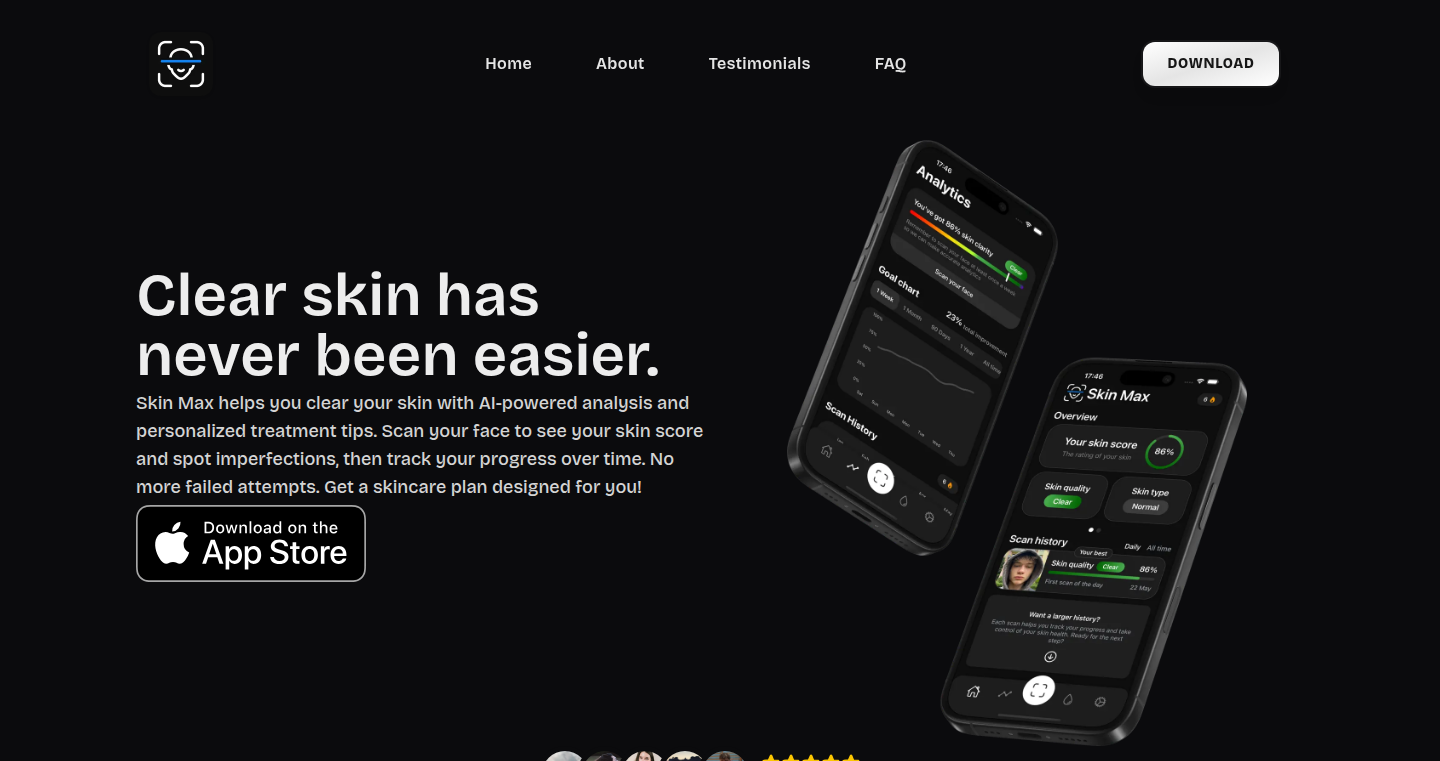
Author
Borsoon
Description
Skin Max is a mobile application that leverages image recognition and machine learning to provide users with an acne score based on a facial scan, track skin progress over time, and suggest personalized treatment options. This project stands out by using AI in a practical way for a common personal problem, demonstrating the power of technology to improve daily life. It tackles the challenge of consistent acne treatment by providing visual feedback and tailored recommendations, motivating users to maintain a regular skincare routine. This project shows the potential of applying AI in a healthcare-related context.
Popularity
Points 1
Comments 0
What is this product?
Skin Max is an AI-powered app that uses your phone's camera to scan your face and assess your acne. It gives you an acne score, tracks how your skin changes over time (showing if treatments are working), and suggests treatments and products that might be right for you. The innovative part is using AI to analyze your skin and provide personalized advice, making it easier to manage acne. So this app aims to make acne treatment simpler and more effective for users.
How to use it?
To use Skin Max, you simply scan your face using your phone’s camera. The app then analyzes the image to give you an acne score. You can track your progress by regularly scanning your face, and the app will show you how your skin is improving (or not) over time. It also suggests treatments and products based on your skin type and acne severity. You can use this information to discuss treatment options with your dermatologist. It's an easy way to get a personalized acne management plan, right on your phone.
Product Core Function
· Facial Scan for Acne Score: Uses image recognition to analyze your face and determine the severity of your acne. It's like having a dermatologist scan your face in seconds. This technology is useful because it provides an objective assessment of your skin condition, allowing you to monitor changes and evaluate the effectiveness of your treatments. So it gives you a clear understanding of your skin's health.
· Progress Tracking: Tracks your skin's condition over time, allowing you to see how your acne changes with treatment. This is achieved by saving and comparing facial scan results, showing progress or setbacks visually. This is valuable because it provides visual feedback, which can be very motivating. So you can see if your treatment is helping or if you need to change your approach.
· Treatment and Product Suggestions: Recommends treatments and products based on your acne type and skin type. This personalized recommendation system helps you find the best solutions for your skin. This is useful because it helps you avoid the trial-and-error process of finding the right treatments. So it saves you time and money by recommending products that are likely to be effective.
· Consistency Motivation: The app encourages users to stick to their skincare routine by providing clear progress visualizations and personalized insights. This feature utilizes data visualization and goal-setting techniques to keep users engaged. This is valuable because it helps users stay committed to their treatments, which leads to better results. So it helps you build consistent habits and improve your results.
Product Usage Case
· Personalized Skincare Routine: A user struggling with persistent acne can use Skin Max to scan their face, track their progress with different treatments, and adjust their routine based on the app's suggestions. This helps to customize their skincare regimen to better match their needs. So it enables you to create a custom skincare plan.
· Dermatology Consultation Aid: A user can use Skin Max to track their acne before a dermatology appointment and show their progress or issues in a structured report. This can help users and doctors to make more informed decisions and create effective treatment plans. So it provides better data for healthcare professionals.
· Product Effectiveness Testing: Someone can use the app to test the impact of a new product by regularly scanning their face and tracking how their acne changes over several weeks. This can help them quickly determine if a product is effective or if they need to switch to a different treatment. So it allows you to test products and find what works for you.
85
Phofee: A Svelte-Powered Photography Platform with Smart Metadata
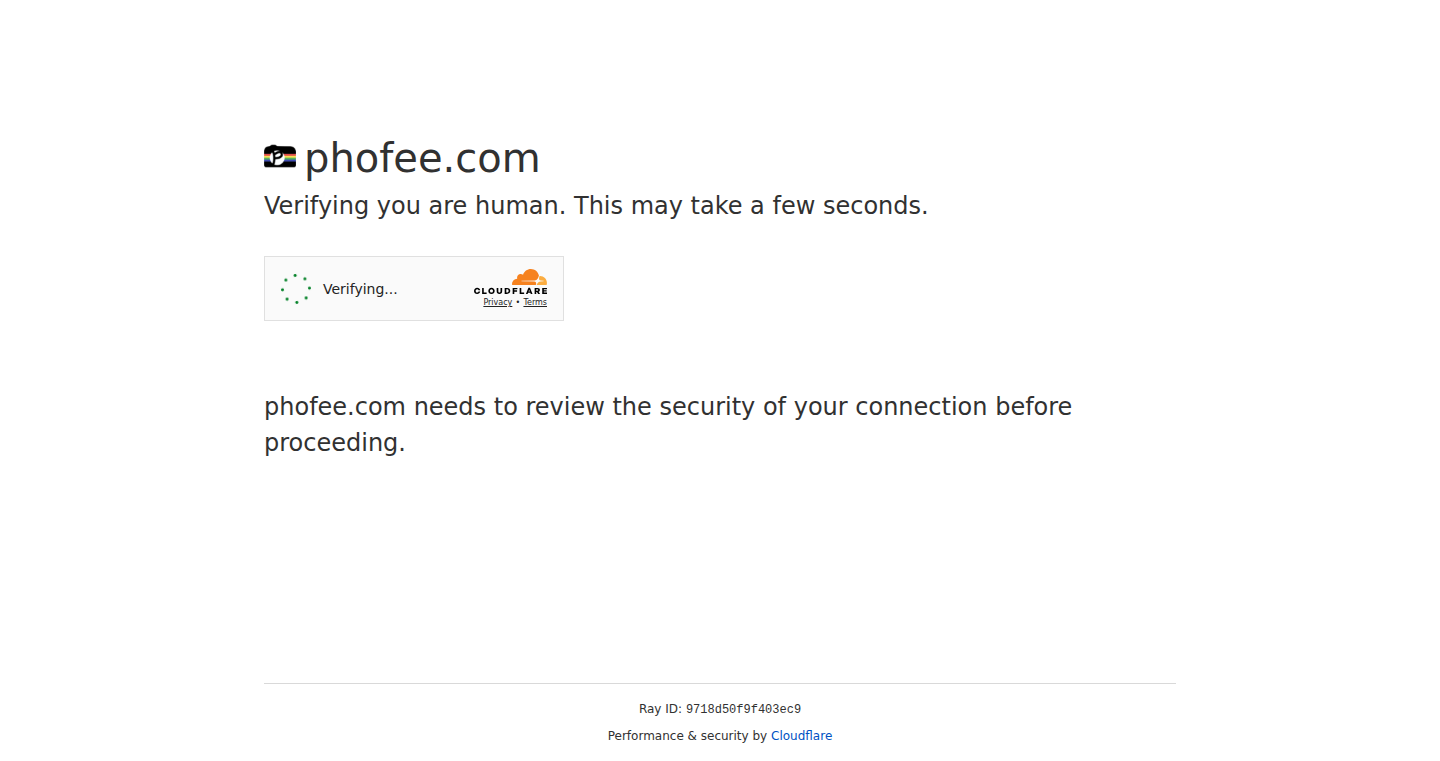
Author
LandenLove
Description
Phofee is a social platform designed for photographers to share high-quality photos without compromising image quality. It addresses the common problem of image degradation on social media by allowing users to upload multiple photos with different aspect ratios. A key technical innovation is its automated metadata extraction feature. This allows photographers to share technical details about their photos (like camera model, lens, and settings) alongside the images themselves. It's built with Svelte 5, embracing the 'progressive enhancement' methodology, meaning the site is usable even without JavaScript, ensuring a smooth user experience. So this means photographers can show off their best work and learn from each other's techniques.
Popularity
Points 1
Comments 0
What is this product?
Phofee is a photo-sharing platform built using Svelte 5, a JavaScript framework. The main innovation is its focus on preserving image quality and sharing detailed photo metadata. When users upload photos, the platform automatically extracts and displays the technical details from the images (metadata) such as camera model, lens, aperture, and ISO. This is achieved using image processing libraries that analyze the image files. The platform also prioritizes user privacy, deleting metadata before posting, storing minimal user information, and using Google OAuth for secure logins and avoiding Google Analytics. So this means it's a platform that's built for photographers, by a photographer, who understands the need for quality and privacy.
How to use it?
Photographers can easily upload their photos, create posts with multiple images in different aspect ratios, and view the technical details of their images. The platform uses a photo gallery display, allowing for a quick overview of all the photos in a post. Users can browse other photographers' photos and see the technical specifications used to create them. Developers can use the knowledge of how Phofee extracts and presents the metadata, potentially integrating similar features into their own photography-focused applications. They might also learn from the use of Svelte and progressive enhancement in their projects. So this means it's a platform for sharing, learning and discovering photographic techniques.
Product Core Function
· High-Quality Photo Sharing: Allows users to upload and share photos without compression, preserving image quality. This means photographers can showcase their work as intended without it being degraded by the platform. So this allows your photos to look their best.
· Multi-Image Posts with Gallery Display: Enables users to upload multiple images with varying aspect ratios in a single post, displayed in a user-friendly gallery format. This feature caters to different photographic styles and allows for more comprehensive presentation of a photographer's work. So this provides a richer viewing experience for the audience.
· Automated Metadata Extraction: Automatically extracts and displays photo metadata (camera model, lens, etc.) alongside each image. This encourages learning and discussion among photographers, letting users understand the technical aspects behind photos. So this provides the information that others need to better understand how you created your photos.
· Privacy-Focused Design: Deletes metadata before posting, stores minimal user information, uses Google OAuth for logins and avoids Google Analytics. This means users' privacy is a priority, which builds trust and ensures a safe user experience. So this ensures your personal data is safe and secure.
· Svelte 5 with Progressive Enhancement: Built with Svelte 5, and using the 'progressive enhancement' approach, ensures a usable experience even without JavaScript. This provides faster load times and better accessibility for all users. So this makes the platform work well, even on older devices or slow connections.
Product Usage Case
· Photographic Community: A community platform where photographers can share their work, and viewers can easily see the technical specifications (metadata) of how each photo was created. This enables aspiring photographers to learn from the more experienced ones. So this provides a hub for photography education and sharing.
· Portfolio Website Integration: A photographer can integrate Phofee's technology for displaying photo metadata in their personal portfolio website. They can use this metadata display feature to show their skills and experience. So this enhances a photographer's ability to showcase their expertise and technical knowledge.
· Photography Education Platform: An educational website for photography could leverage Phofee’s metadata extraction capabilities to teach students the impact of different camera settings. By displaying the metadata alongside each image, students could see how the settings impacted the image. So this accelerates photography learning through practical examples.
· Image Analysis Tool: A developer could build an image analysis tool that utilizes the metadata extraction capabilities of Phofee. This tool could be used to analyze the settings and techniques used in various images. So this gives a deeper understanding of photographic principles and their effects.
86
Cursed Greeting Card Generator (Bytecode-driven Image Generation)
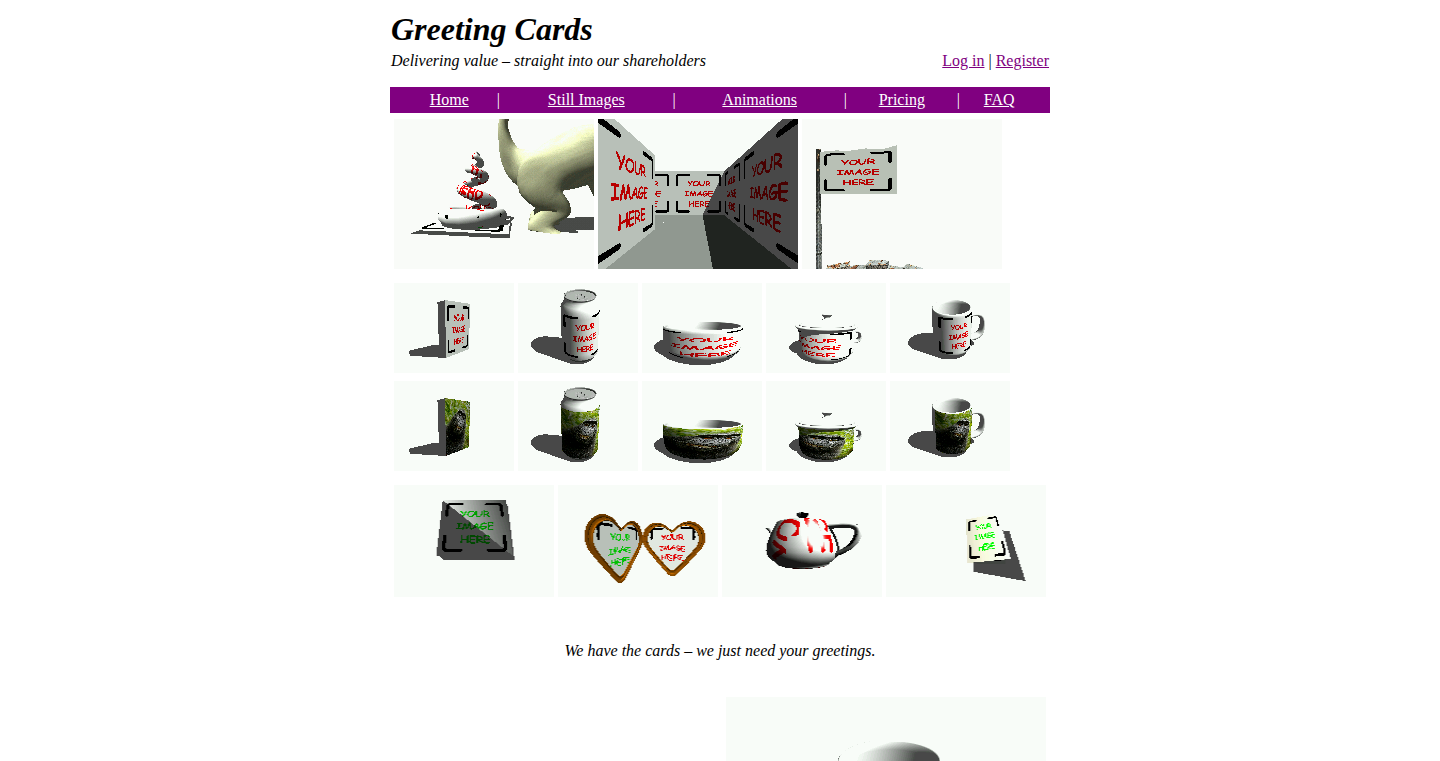
Author
racenis
Description
This project is a greeting card generator that uses a unique approach to image creation. Instead of immediately calculating the color of each pixel, it stores a list of operations needed to generate the image, converts these operations into a bytecode-like format, and only executes this bytecode when the image needs to be generated. This 'delayed execution' technique is similar to how raytracing works, allowing for complex image generation and optimization. The creator, despite having a background in computer science, built this as a SaaS product after facing challenges in finding a programming job. It also showcases a minimalist frontend approach using legacy HTML tables.
Popularity
Points 1
Comments 0
What is this product?
It's a web application that creates greeting cards. The core technology is a 'bytecode' system. Imagine describing how to paint a picture as a series of instructions (e.g., 'draw a blue line', 'fill this area with red'). Instead of immediately painting, this application stores these instructions in a special, compact format (the bytecode). When you want to see the greeting card, it executes these instructions to create the final image. This approach allows for flexible image generation and potentially faster processing, especially for complex designs. So this is a unique way to generate images that could lead to interesting and fast image generation techniques.
How to use it?
Users interact with the web interface to design their greeting cards. They might select from pre-defined templates, customize colors, add text, and perhaps even import custom images. Behind the scenes, these actions are translated into the bytecode instructions. When the user is ready, the application executes the bytecode to render the greeting card. Developers can potentially adapt this approach to create custom image generation tools, optimizing image generation processes or building more flexible image manipulation pipelines. It provides a new way of thinking about image processing, for instance, allowing users to save a design's instructions and load it later, leading to a smoother workflow.
Product Core Function
· Bytecode-based Image Encoding: The core innovation lies in storing image generation steps as bytecode. This means the application doesn't immediately compute the image; it saves the 'recipe'. This is valuable because it can make complex image generation processes easier to manage and potentially faster, especially when changes are needed.
· Deferred Execution: The image is only 'rendered' when needed by executing the bytecode. This allows for efficient processing and optimization, especially when rendering multiple images or making iterative design changes. This is what makes image generation quicker.
· Minimalist Frontend and Backend Integration: The project utilizes Google Cloud for hosting and a frontend design based on older HTML table techniques. This demonstrates how the core logic and image generation are separate from a complex user interface, focusing on the core technology. This shows how you can choose a minimalist UI, focusing on the backend technology.
· SaaS Architecture: The project is built as a web-based service, showcasing how the bytecode-based image generation can be delivered as a platform. This has many benefits, like users not needing to install anything and easily accessing the application.
Product Usage Case
· Creating complex graphic designs: Imagine a designer wanting to generate thousands of variations of a logo. Instead of manually creating each one, the bytecode-based system allows the designer to create a set of instructions to define the logo, save them, and then quickly generate many different variations by changing parameters within the bytecode. So, using the system helps quickly produce design variations.
· Image optimization in web applications: Developers could use a similar bytecode approach to optimize image loading in web pages. Instead of storing a large image, they store the instructions to generate the image. This saves on storage space and could potentially lead to faster loading times. This is very useful in reducing website loading times, which in turn helps in SEO.
· Generating procedural art: Artists and designers could use the bytecode approach to create procedural art, where the image is generated by a set of rules or instructions. This enables the creation of unique and dynamic artwork based on a set of given parameters. This is a good way to experiment with generative art.
87
Tortured Metaphor: Open-Source Game Studio
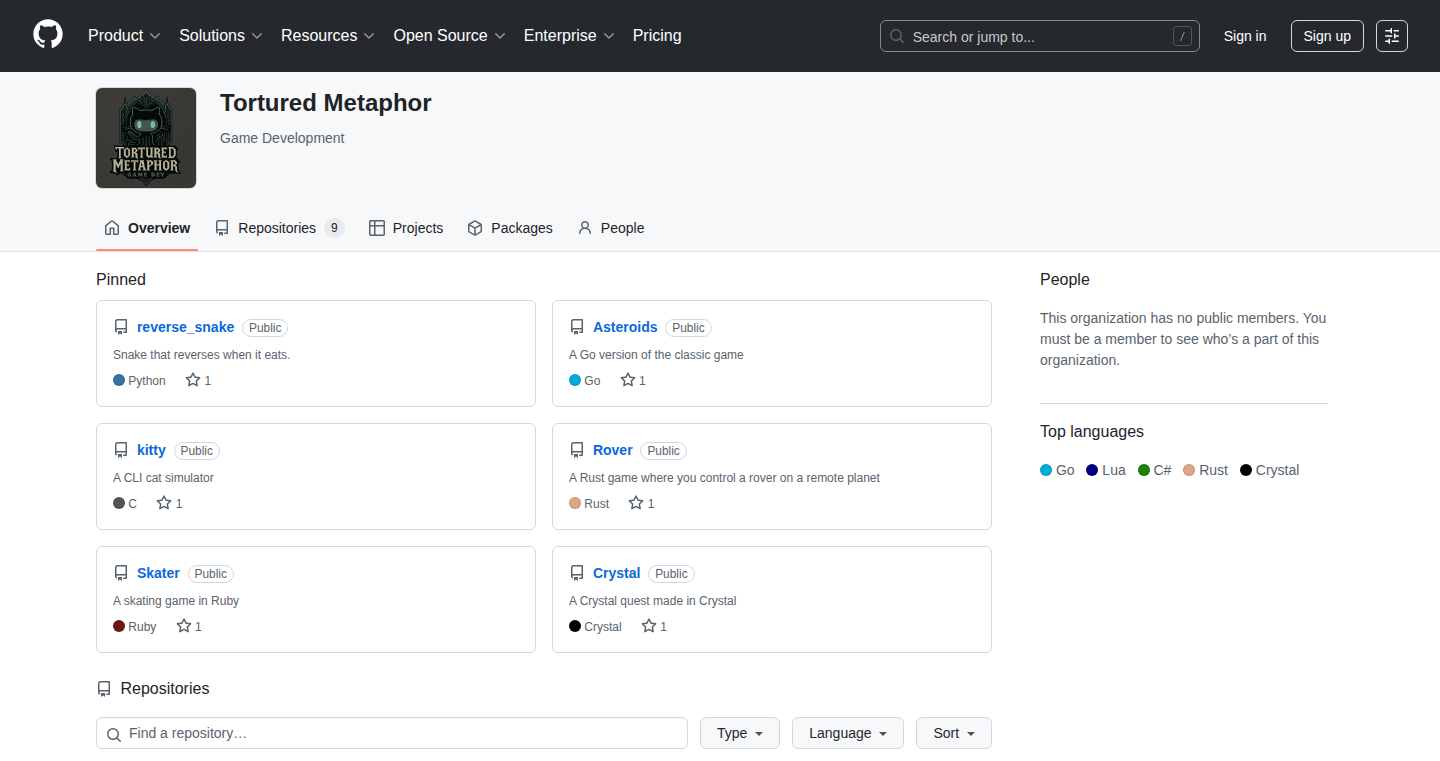
Author
DavidCanHelp
Description
Tortured Metaphor is an open-source game studio, aiming to provide a streamlined and accessible platform for game development. It emphasizes a modular architecture, allowing developers to mix and match components like physics engines and rendering backends. The core innovation lies in its focus on ease of use and flexibility, potentially lowering the barrier to entry for aspiring game developers and offering experienced developers a customizable toolset. It addresses the problem of monolithic game engines often being rigid and difficult to adapt. So this means it helps you create games more easily, allowing you to swap out different parts of the game engine to fit your needs.
Popularity
Points 1
Comments 0
What is this product?
This is a game engine, but instead of being a single, giant program, it's built from independent, reusable parts. Think of it like Lego bricks for game development. You can pick and choose the specific bricks (physics, rendering, etc.) you need for your game, and even swap them out later if you want. This makes it incredibly flexible and customizable. So this means it lets you build games exactly the way you want, without being forced to use features you don’t need or missing ones that you do.
How to use it?
Developers would use Tortured Metaphor by first selecting the necessary components (e.g., a 2D or 3D rendering system, a specific physics engine) and then using its scripting or visual programming tools to define game logic and content. It supports integration with various programming languages or visual scripting environments. It allows users to create game assets and incorporate them into their projects with a more intuitive interface. So this means that it is easy to use and adapt to your existing skills.
Product Core Function
· Modular Architecture: The engine is built from independent modules, allowing developers to choose only what they need. This saves resources and reduces complexity, and makes it easier to update parts. This benefits performance and development time by not requiring the developer to use unnecessary features, offering greater customization.
· Component-Based Design: This lets you build games by combining different parts (like characters, objects, and environments) into a scene. It is easy to change, update, and reuse different elements in different ways. So this lets you efficiently manage and reuse game components, speeding up development.
· Open-Source Nature: It's freely available, meaning anyone can contribute to its development, improve it, and use it without any cost. This fosters a community of collaboration and creates a more robust development environment. So this means it opens up the possibility of getting help and contributing to a larger community, building upon the expertise of others.
Product Usage Case
· Indie Game Development: A solo developer can build a simple 2D puzzle game by selecting a 2D rendering module and a basic physics engine. They can then use the built-in tools or integrate with a scripting language like Lua to define the game logic and interactions. This allows indie developers to quickly prototype and iterate on game ideas without being bogged down by complex engines. So this means you can bring your game ideas to life faster and with fewer technical hurdles.
· Educational Projects: Students can use Tortured Metaphor to learn game development fundamentals. They can experiment with different components and understand how each part contributes to the final game. This facilitates a deeper understanding of game development principles. So this means it's an excellent educational tool, providing a hands-on learning experience for aspiring game developers.
· Rapid Prototyping: Developers can quickly create prototypes by swapping in and out different modules to test various game mechanics. They can try different rendering techniques or experiment with various input methods without restarting the entire project. So this lets you test your ideas efficiently, minimizing wasted time and effort.
88
PR-Gen: AI-Powered Pull Request Description Generator
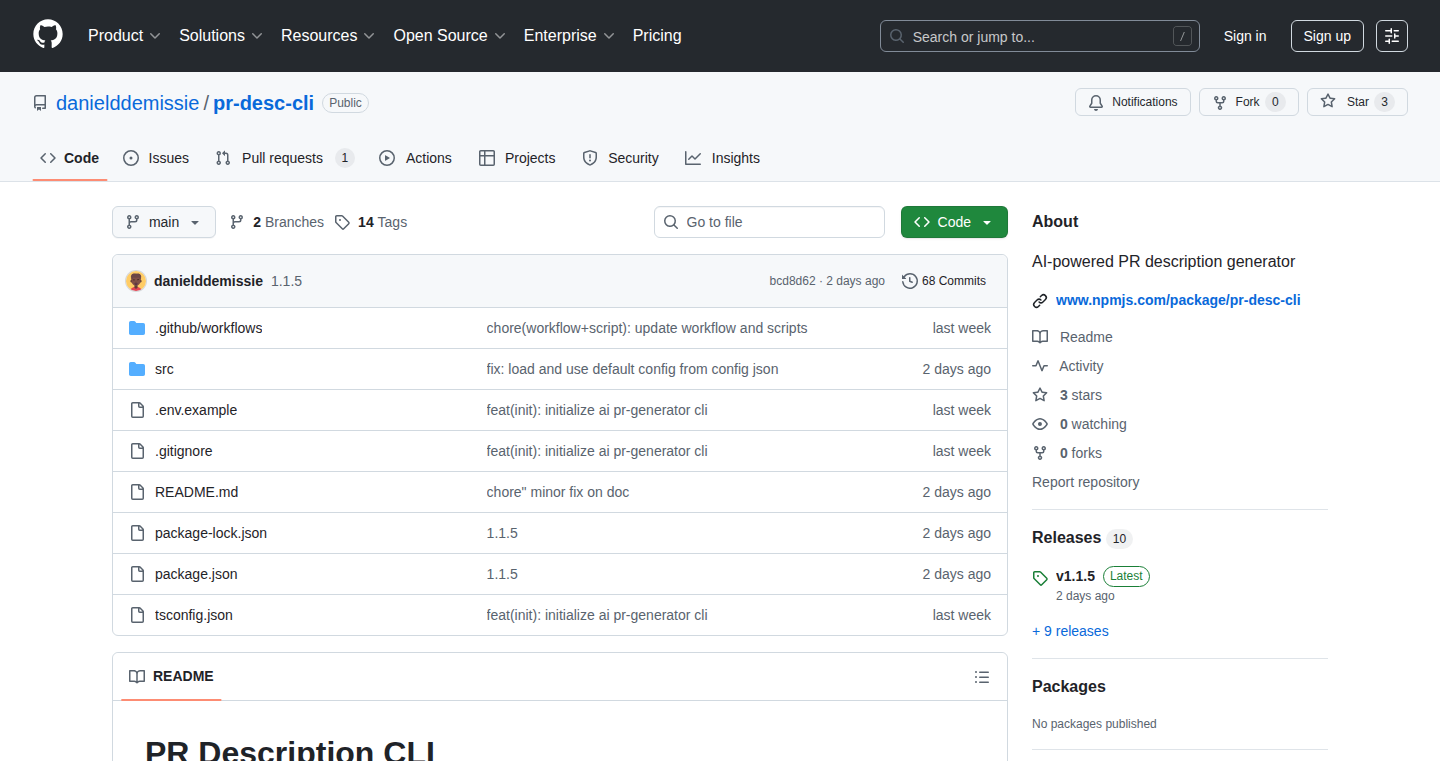
Author
daniddeme
Description
PR-Gen is a tool that uses the magic of Artificial Intelligence to automatically write descriptions for your Pull Requests (PRs). It analyzes your code changes and generates clear, concise explanations, saving you time and effort. It solves the common problem of developers spending too much time writing PR descriptions, which are crucial for code review and understanding. This tool leverages AI to automate this tedious task, allowing developers to focus on writing code. So this saves you time and makes collaboration easier.
Popularity
Points 1
Comments 0
What is this product?
PR-Gen uses a large language model, similar to what powers ChatGPT, to understand your code changes. It looks at the code you've modified and generates a summary of what you did, why you did it, and any potential impact. This AI "brain" is trained on a vast amount of code and descriptions, allowing it to generate accurate and informative descriptions. The main innovation is automating the PR description generation process, making it more efficient and less prone to human error or omission. So, it makes it easier to understand changes.
How to use it?
You integrate PR-Gen into your workflow, likely as a tool or plugin within your development environment (e.g., your code editor or a CI/CD pipeline). You would typically run PR-Gen after you've made your code changes and before you submit your PR. The tool analyzes your code and provides the description automatically. You can then review and adjust the description if needed. This makes the process smoother and quicker when submitting changes. So you don't have to write lengthy descriptions anymore.
Product Core Function
· Automated PR Description Generation: This is the core function. PR-Gen automatically analyzes your code and creates a description. The value is that it saves you time and effort, preventing you from having to write these descriptions manually. This is applicable in any project that uses version control and pull requests.
· Code Change Analysis: The tool understands what code you've changed. The value is that it can create an accurate summary of what was changed and why. This benefits all developers involved in a project. In large-scale projects, this is particularly helpful when collaborating across a team.
· Contextual Understanding: PR-Gen attempts to understands the context behind the code change. The value is that it can potentially explain the purpose of the change in a more human-readable way. This enables better understanding of code reviews.
· Integration Flexibility: The tool should be designed to work with popular platforms like GitHub or GitLab. This means the tool is easy to incorporate into different teams' existing processes. So it fits smoothly into how you already work.
Product Usage Case
· Software Development: A team uses PR-Gen to manage and improve the speed of code reviews. The tool creates descriptions automatically, speeding up the review process and freeing up developers' time to write new code. So the product speeds up the development lifecycle.
· Open-Source Projects: In an open-source project, PR-Gen can make it easier for contributors to understand the purpose of each pull request, increasing the likelihood of acceptance and overall project participation. This improves collaboration.
· Large-Scale Projects: A large company with many developers uses PR-Gen to improve internal communication and consistency across different teams. It reduces the burden of writing detailed descriptions, allowing engineers to focus on their coding. This improves the consistency of code documentation.
· Code Review Automation: Integration with CI/CD pipelines: A development team integrates PR-Gen into their continuous integration/continuous deployment (CI/CD) pipeline. This makes PR description generation an automated step in the process, ensuring that every pull request has a description and improving overall code quality.
· Learning and Education: New developers can use it to see how their code changes are explained by the tool. This can enhance their understanding of how to write useful descriptions.
89
Kool-Fetch: A Lightweight Fetch Wrapper with Axios-Like Interceptors
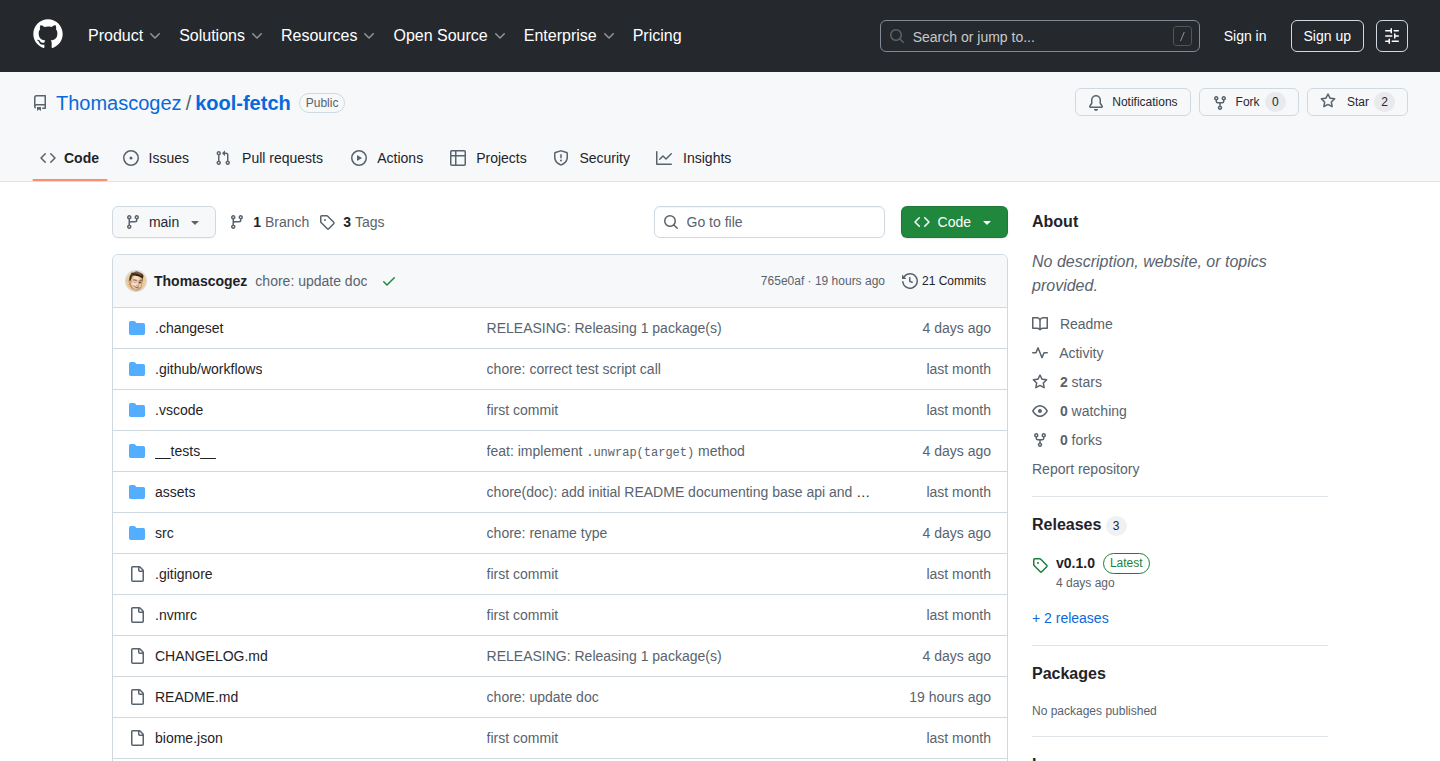
Author
webzz
Description
Kool-Fetch is a streamlined JavaScript library that makes handling HTTP requests (like fetching data from the internet) much easier. It's built on top of the native 'fetch' API, but adds powerful features like request and response interceptors, similar to those found in popular libraries like Axios. This lets developers easily modify requests before they're sent (e.g., adding authorization headers) or handle responses as they come back (e.g., dealing with errors). It's lightweight (only 8kb and has no dependencies), which means it won't slow down your projects. So this lets you build web applications more efficiently and with cleaner code.
Popularity
Points 1
Comments 0
What is this product?
Kool-Fetch is a wrapper around the browser's built-in 'fetch' function, which is used to make network requests. It simplifies this process by adding interceptors. Interceptors are like checkpoints for your requests and responses. Before a request goes out, an interceptor can modify it (e.g., add authentication). After a response comes back, another interceptor can handle it (e.g., check for errors, parse data). Kool-Fetch provides a simple way to set up these interceptors, making your code more organized and easier to debug. It also includes features for automatically unwrapping responses (like parsing JSON data) and handling errors in a customizable way. So this can greatly reduce the amount of code you need to write for common tasks like making API calls.
How to use it?
Developers can use Kool-Fetch to replace their existing 'fetch' calls. They'll import Kool-Fetch into their JavaScript files and use its methods to make requests. You can define interceptors to add custom logic to your requests and responses. For example, you can set up an interceptor to automatically add an authentication token to every outgoing request. When a response comes back, another interceptor can check for errors, parse the data, and even handle retries if the request fails. Its designed to be compatible with the native 'fetch' API, but adds extra features to make your life easier when working with APIs in JavaScript. So this means you can save time and reduce code duplication when interacting with APIs in your web applications.
Product Core Function
· Interceptors: Kool-Fetch allows you to define interceptors for both requests and responses. This is incredibly useful for tasks like adding authentication headers to requests (so your application is authorized to access data) or handling errors globally (so you don't have to write the same error-handling code in every single request). So this lets you write cleaner, more maintainable code.
· Response Unwrapping: With Kool-Fetch, you can easily parse the response data with methods like `.unwrap("json")`. This automatically converts the response into a specific type (e.g., JSON, text, or arrayBuffer), eliminating the need for manual parsing code. So this streamlines the process of handling API responses and makes your code less verbose.
· Customizable Error Handling: Kool-Fetch allows you to throw custom errors based on HTTP status codes. This helps you create more informative error messages and handle specific error conditions in your application. So this improves the user experience by providing clearer feedback on what went wrong.
· Native Fetch Compatibility: Kool-Fetch is designed to work seamlessly with the native 'fetch' API. You can use it like fetch, but with additional features like base URL configuration and default configurations. So this makes it easy to integrate into existing projects or learn if you are already familiar with fetch.
Product Usage Case
· API Integration in Web Applications: In a single-page application, you often need to fetch data from various APIs. Kool-Fetch's interceptors can be used to automatically add authentication headers to every API request, ensuring secure data access. The response unwrapping feature can then be used to easily parse the JSON data returned by the APIs, which improves the integration process. So this ensures smooth API calls and a consistent user experience.
· Error Handling and Logging: In a complex web application, there are many situations that can go wrong when fetching data from APIs. Kool-Fetch's customizable error handling allows you to create custom error messages and handle specific error conditions. For example, you can use an interceptor to log errors to a server for debugging and monitoring. So this makes it easier to identify and fix issues.
· Improving Code Readability and Maintainability: Imagine an e-commerce web site making API calls to fetch product information. Without Kool-Fetch, you'd have to duplicate the code that parses JSON data. Using Kool-Fetch's response unwrapping simplifies the data retrieval process, eliminating the need for repetitive parsing code. Furthermore, setting up request/response interceptors will make your code much easier to read. So this will improve the maintainability of your code and make it easier for other developers to work on the project.
90
ScratchSearch: A DIY Web Search Engine
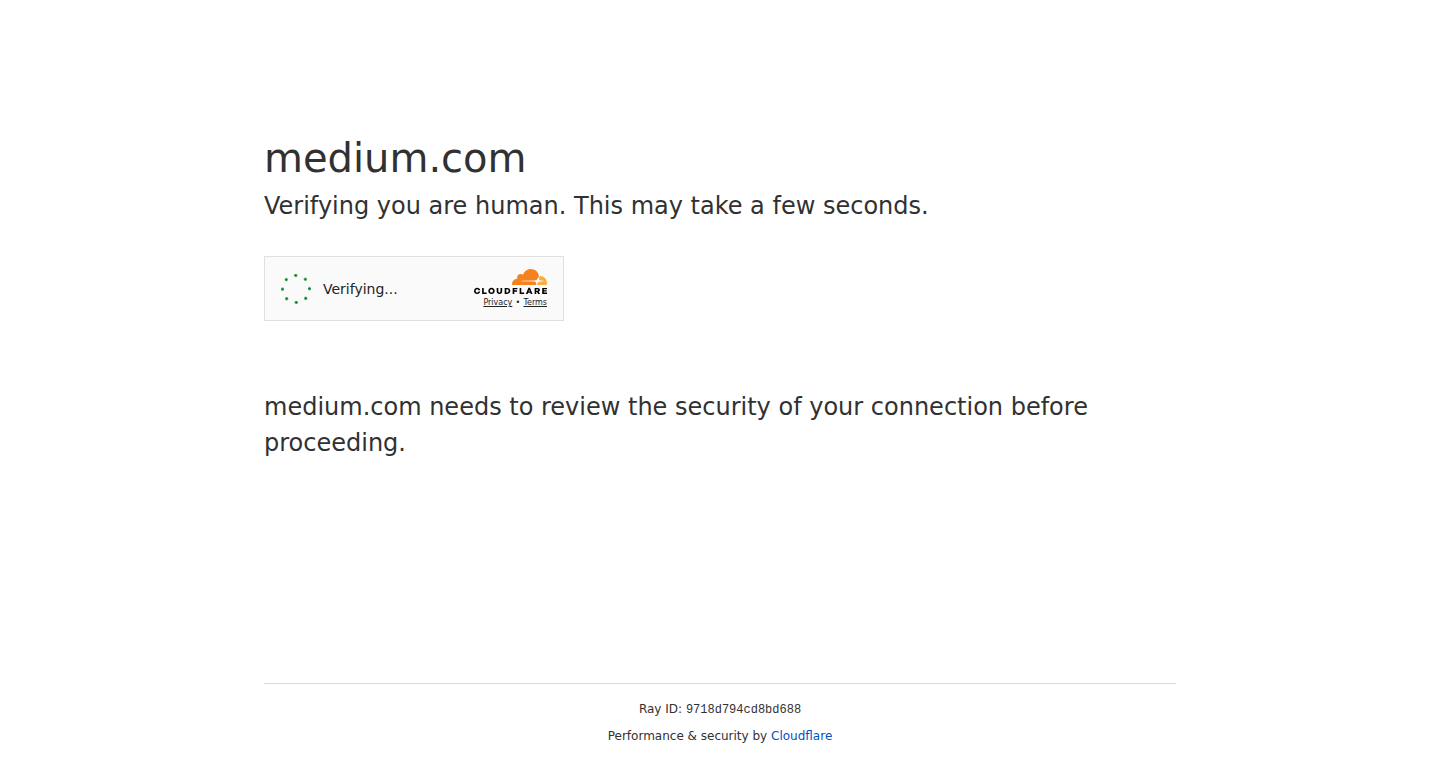
Author
JamesKachamila
Description
This project is a self-built web search engine, created from scratch, responding to a challenge. The innovation lies in implementing a search engine using fundamental technologies like web crawling, indexing, and search ranking, demonstrating a deep understanding of how search engines work. It tackles the challenge of building a complex system with readily available tools, providing a hands-on learning experience.
Popularity
Points 1
Comments 0
What is this product?
ScratchSearch is a project that builds a search engine, similar to Google or Bing, but from the ground up. It's not about creating the next Google; it's about understanding how search engines work by recreating the core components. The core technology involves web crawling (automatically browsing and collecting data from websites), indexing (organizing the collected data for quick retrieval), and ranking (ordering search results based on relevance). The innovation is in assembling and integrating these components using basic coding principles to build a functional search tool. So this is a hands-on project that lets you learn and experience how search works.
How to use it?
Developers can use ScratchSearch as a learning resource to understand how search engines function under the hood. They can study the code, experiment with the different modules (crawler, indexer, ranker), and modify them to their needs. They could also use it as a foundation to build their own custom search tools for specific datasets or internal needs. For example, you can use it to search for content on your internal wiki or documentation portal, or even create a search engine for your personal website. You can integrate it by modifying the source code and applying it to your data.
Product Core Function
· Web Crawling: The crawler automatically browses websites and downloads the content. This involves following links, handling different website structures, and respecting website rules (robots.txt). The value is in automating content collection and data extraction, allowing efficient data gathering for any purpose. So this is useful for collecting data from websites automatically without manually copying and pasting.
· Indexing: The indexer processes the downloaded content, extracts relevant information, and creates an index that allows for rapid searching. This includes tasks like text parsing, keyword extraction, and creating data structures to support fast lookups. The value here is in organizing the data for efficient search, enabling fast retrieval of relevant information. So this is useful for speeding up your search process by creating an index.
· Search Ranking: The ranking algorithm determines the order in which search results are displayed, based on relevance. This involves analyzing the query, matching it with indexed content, and applying ranking factors (e.g., keyword frequency, link analysis) to determine the order. The value is in delivering the most relevant results to the user, enhancing the usability of the search engine. So this is useful to make the search results more relevant to what you're looking for.
Product Usage Case
· Learning Project: Use ScratchSearch as a learning project to understand the internal workings of a search engine and how to build one from scratch. You can follow the source code and get familiar with the algorithms and data structures used in information retrieval. So this allows you to build up your knowledge about search.
· Internal Search Tool: Adapt the project to build a customized search engine for your internal documents, files, or company data. This will increase productivity and ease of access for your team. So this lets you build an internal search tool for better information access.
· Research & Development: Use ScratchSearch as a research tool. Modify the core components to test different search algorithms, understand how different search methods perform, or experiment with new ranking factors. So this lets you research and experiment with how search works.
91
LeanLift: The Budget-Friendly Workout Tracker
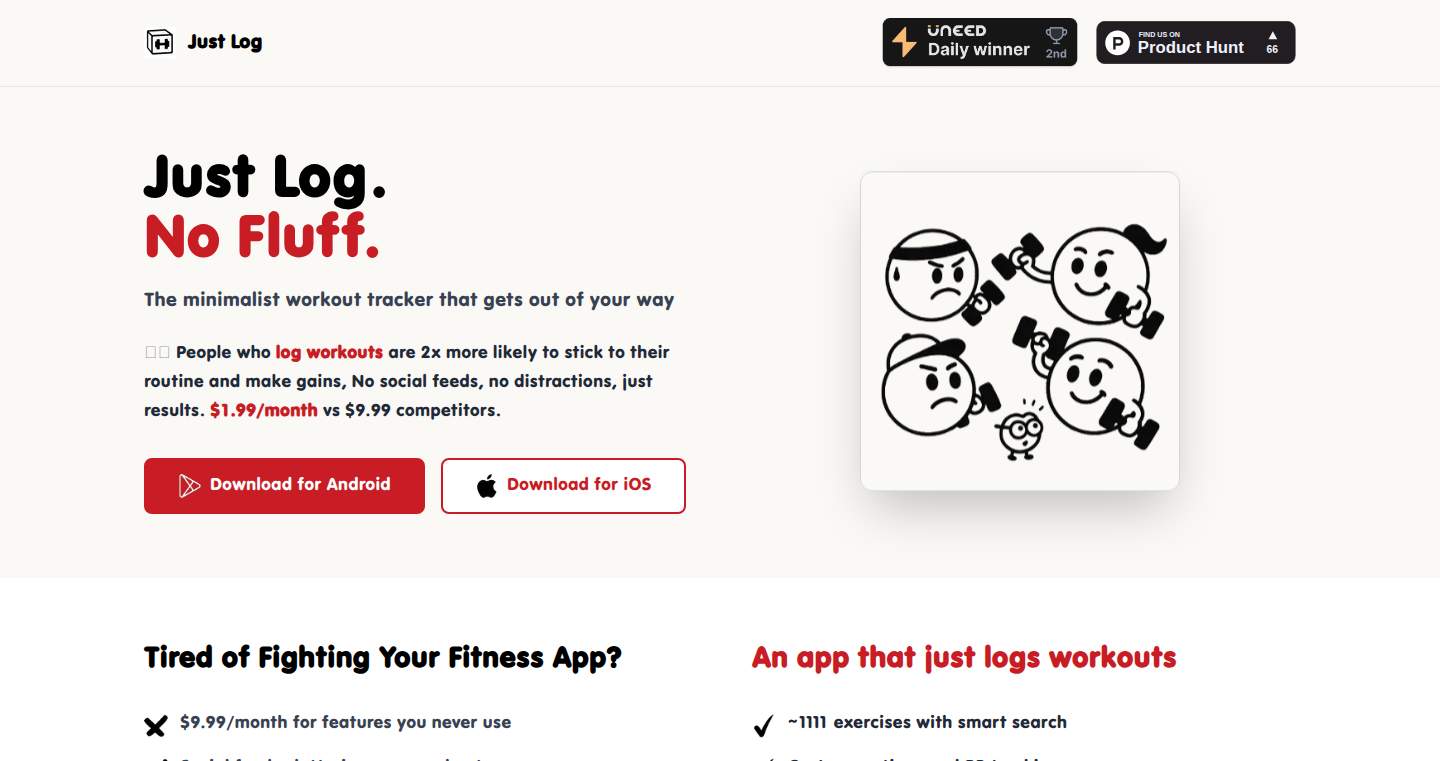
Author
Rimshadpcs
Description
LeanLift is a barebones, ultra-minimal workout tracking application built with a focus on simplicity and cost-effectiveness. It tackles the problem of complex and often expensive fitness apps by providing a straightforward, resource-light solution for tracking workouts. The technical innovation lies in its minimalist design, prioritizing core functionality and efficient resource usage, making it accessible on almost any device.
Popularity
Points 1
Comments 0
What is this product?
LeanLift is a simple app for tracking your workouts. Instead of fancy graphics and tons of features, it focuses on recording the essentials – exercises, sets, reps, and weights. It's built to be lightweight, meaning it runs smoothly even on older phones or devices with limited resources. The innovation is its stripped-down approach, focusing on the core need of tracking workouts without unnecessary complexity. So this means it helps me track workouts without getting bogged down by a lot of features I don't need.
How to use it?
Developers can use LeanLift as a template or inspiration for creating similarly lean applications. The source code, presumably, showcases a streamlined architecture and efficient coding practices. Developers could adapt the code for other tracking purposes (e.g., tracking study hours, project progress). You could integrate its core logic into a larger application, or modify its data handling for different types of workouts. So this helps me see how to create simple apps, which is great for learning or building small tools.
Product Core Function
· Workout Logging: The app allows users to log their workouts, including exercise, sets, reps, and weight. This core functionality provides the foundation for tracking progress. So this helps me keep a detailed record of what I do in the gym, helping me see how I'm improving.
· Minimalist Design: The app's design is focused on simplicity, minimizing the visual clutter. This is about creating a user interface that is easy to understand and efficient to use. So this allows me to quickly input and review my workout data without getting distracted.
· Resource Efficiency: The application is designed to consume minimal system resources. This ensures compatibility with a wide range of devices and optimal performance. So this ensures that the app will work smoothly even on my older phone, and it won't drain my battery quickly.
· Data Storage: The app likely handles how to store and retrieve workout data. This functionality is critical for tracking progress over time and providing a history of workouts. So this allows me to look back at my past workouts to see my progress.
Product Usage Case
· Personal Fitness Tracking: Users can use LeanLift to track their personal fitness progress, monitoring weight lifted, reps performed, and sets completed. This data helps them analyze their performance and adjust their workout routines. So this helps me see if my training is effective and lets me make adjustments to make sure I'm getting stronger.
· Building Simple Mobile Applications: Developers could use the code as a starting point for building other lightweight mobile applications that focus on core functionality. So this provides me with a good starting point and code example for other projects I want to create.
· Learning Application Development: Students can study the design of LeanLift to understand the principles of minimalist application development. By studying its code, they can learn about efficient resource management and clean coding practices. So this gives me a good example of how to create a basic app, which is great for learning.
92
ZipZoomer: Interactive Online Zip Archive Explorer
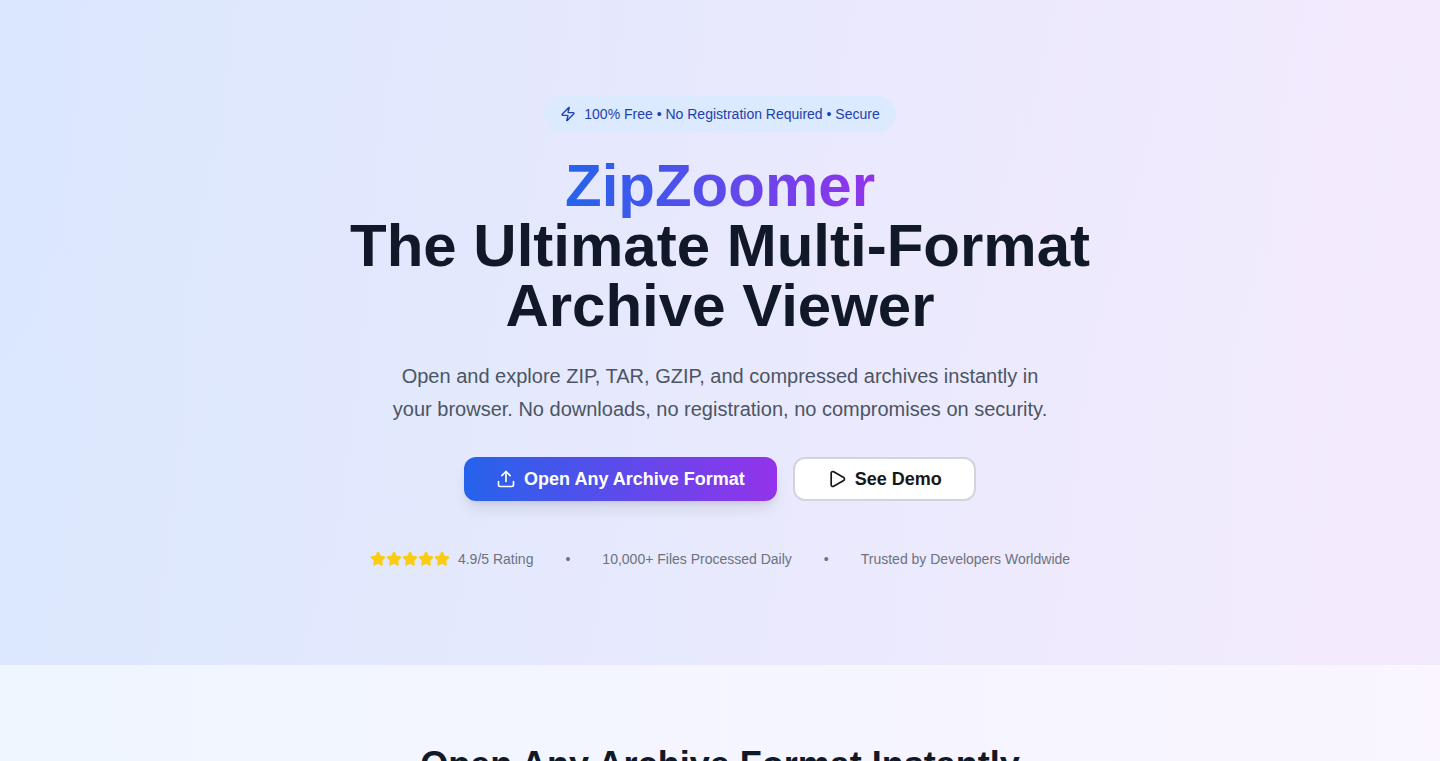
Author
Igor_Wiwi
Description
ZipZoomer is a web-based tool that lets you explore the contents of a ZIP file directly in your browser, without needing to download or extract it. It focuses on providing an interactive and responsive experience for navigating archive contents, using efficient client-side processing. This is a significant innovation because it allows users to quickly preview the contents of large ZIP files, saving time and bandwidth, and simplifying the process of file examination.
Popularity
Points 1
Comments 0
What is this product?
ZipZoomer is a web application that lets you look inside a ZIP file right in your web browser, without downloading the entire archive first. It uses JavaScript to process the ZIP data and present it in an easy-to-navigate interface. The cool thing is that it handles the work on your computer itself, so it's fast and doesn't require any special software. This is a clever way to solve the problem of having to download and extract large ZIP files just to see what's inside. So this is useful because you can save time and bandwidth.
How to use it?
Developers can use ZipZoomer by simply uploading a ZIP file to the web app. The contents of the archive are then displayed in a tree-like structure, allowing users to browse files and folders, view metadata, and download individual files if needed. It can be integrated into web applications or used as a standalone tool. It is also useful for testing purposes, or for quickly examining the contents of a ZIP package before downloading. So this helps you explore zipped files without installing any tool.
Product Core Function
· Interactive File Listing: ZipZoomer displays the file structure of the ZIP archive in a user-friendly, navigable way. This is great for quickly browsing through the contents and finding what you need, rather than having to extract everything. So this is useful because you can quickly access files.
· Client-Side Processing: The processing of the ZIP data happens within your browser. This means faster performance and reduced dependency on server-side processing. This is useful because it avoids server bottlenecks.
· Metadata Display: Displays file metadata, such as file size, modification date, and compression method, offering insight into archive content. This is useful because it provides valuable context.
· Individual File Download: Allows the user to download specific files from the archive without extracting the whole thing. This is useful because you can only get the specific files you need.
· Responsive Design: Built with a responsive design to look and work well on various devices such as desktops and mobile devices. So this is useful because it is usable anywhere.
Product Usage Case
· Web Development: A developer receives a ZIP file containing web assets like images, CSS, and JavaScript files. Instead of downloading and extracting it, the developer uses ZipZoomer to preview the content and find the needed files instantly. So this helps you access the file you needed immediately.
· Data Analysis: A data scientist downloads a ZIP file of datasets. ZipZoomer helps them quickly browse file names and sizes to understand the structure and determine if the dataset is relevant. So this helps you decide if you need the data before downloading.
· Software Testing: A software tester receives a ZIP archive containing software packages or testing files. They can easily check the contents of the archive before running tests, making sure that the archive has the needed files. So this helps you confirm what is contained in the archive.
· Content Management: A content creator receives a ZIP archive with documents or other content. ZipZoomer helps them preview the content structure, allowing the user to identify the documents before downloading all files. So this helps you easily verify if the archive contain the files you expect.
93
Genstack: The AI SDK for Developers
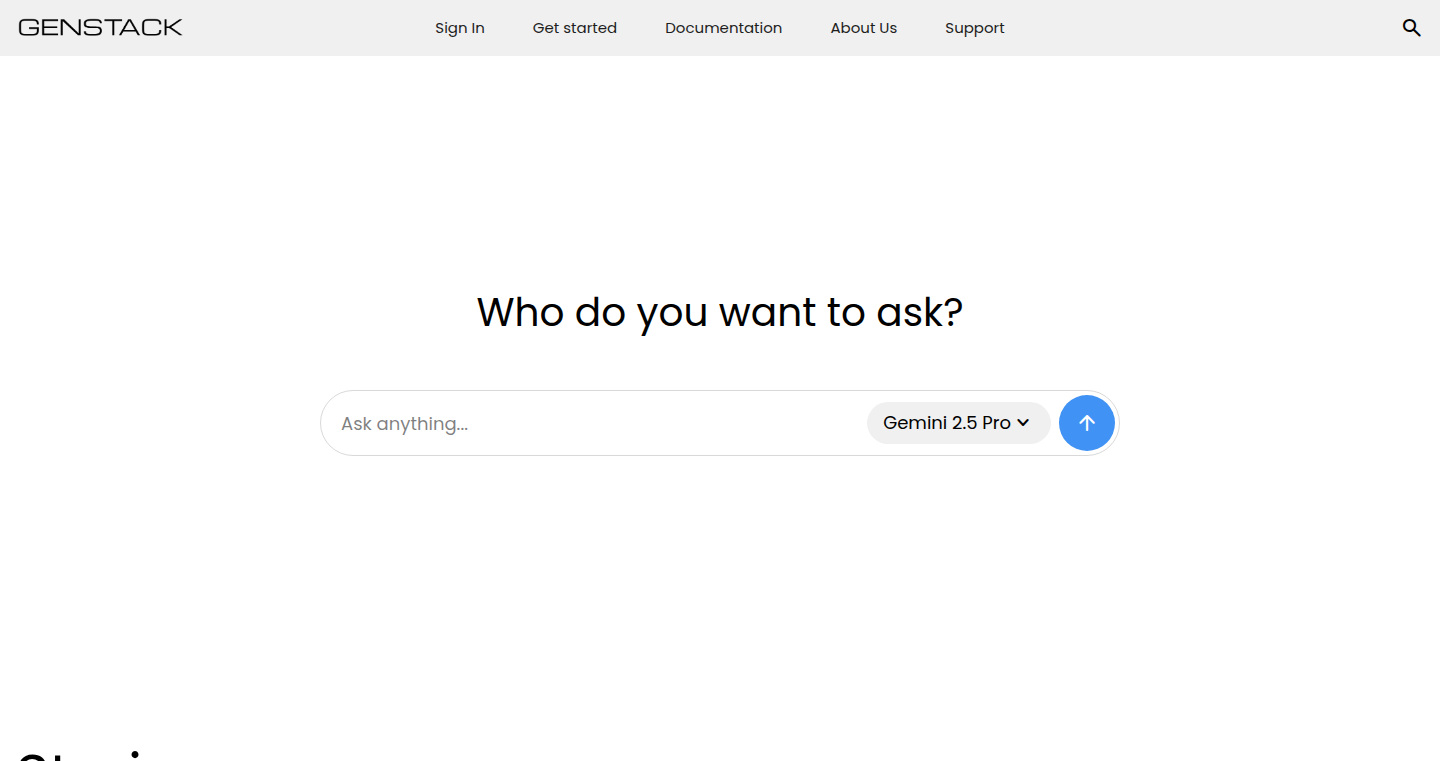
Author
shreykx
Description
Genstack is an AI Software Development Kit (SDK) designed to simplify the integration of artificial intelligence features into applications. It focuses on providing developers with tools to build and deploy AI-powered solutions without needing extensive knowledge of complex AI models or infrastructure. It tackles the technical challenges of integrating AI, like model selection, deployment, and scaling, making AI accessible to a broader audience of developers. So this helps you quickly add smart features to your apps.
Popularity
Points 1
Comments 0
What is this product?
Genstack is essentially a toolbox that helps developers use AI models in their projects more easily. It takes away the complicated parts of working with AI, such as choosing the right AI model, setting it up, and making sure it can handle a lot of users. The main innovation is its abstraction of AI complexity, providing a simple interface for developers to utilize advanced AI capabilities. For example, it might let you add smart search, content recommendations, or even chatbots to your app without needing to become an AI expert yourself. So this lets you focus on your app’s unique features instead of struggling with AI’s technical details.
How to use it?
Developers can integrate Genstack into their existing projects by using its SDK, similar to how they'd add other libraries or frameworks. You might install the SDK, configure it with your API keys (if needed), and then start calling its functions to use AI features. For instance, to add a chatbot, you might just call a function to send user input and receive the AI's response. It’s designed to be relatively straightforward, allowing developers to quickly experiment and incorporate AI functionality. So this means you can add AI features quickly, saving time and effort.
Product Core Function
· Simplified AI Model Integration: Genstack provides an easy-to-use interface for integrating various AI models. This allows developers to incorporate AI-powered features like text generation, image recognition, or natural language processing without needing to learn all the technical details of these models. So this lets you add smart features without the complicated setup.
· Model Selection and Management: It helps developers choose the most appropriate AI model for their needs. It might offer pre-selected models based on common use cases or provide tools to compare the performance of different models. This reduces the time and effort spent on selecting and testing models. So this helps you pick the right tools for the job without the guesswork.
· Deployment and Scaling: Genstack simplifies the deployment and scaling of AI models, handling the technical complexities of running AI in production environments. It could automate the scaling of the AI services, ensuring your app can handle a growing number of users. So this means you don't have to worry about your AI features slowing down or breaking when your app gets popular.
· Abstraction of AI Infrastructure: The SDK abstracts away the underlying infrastructure required to run AI models, allowing developers to focus on their application logic. It might handle server setups, data storage, and other infrastructure requirements. So this frees you from managing complicated servers and resources.
Product Usage Case
· Building an AI-powered Chatbot: A developer uses Genstack to quickly integrate a chatbot into a customer support application. The SDK handles the complexities of natural language processing and dialog management, enabling the developer to focus on designing the chatbot's conversation flow and knowledge base. So this lets you build helpful chatbots without a lot of coding.
· Implementing Smart Search in an E-commerce Platform: An e-commerce developer uses Genstack to implement a smart search feature that understands user intent and offers relevant product suggestions. The SDK provides access to pre-trained models for understanding user queries and matching them to products. So this can make it easier for customers to find what they want, boosting sales.
· Adding Content Recommendation to a Media App: A developer uses Genstack to add personalized content recommendations to a media app, suggesting articles, videos, or music based on user preferences. The SDK handles the machine learning algorithms needed to analyze user behavior and generate recommendations. So this can improve user engagement and make your app more enjoyable.
· Integrating Image Recognition into a Social Media Application: A developer uses Genstack to integrate image recognition into a social media app, allowing users to tag objects in images and get related information. The SDK abstracts the complexities of image analysis, enabling the developer to focus on the user interface and application features. So this lets you add cool image features without knowing how to process images.
94
Audio Enhancer: Free Voice Cleanup with DeepFilterNet-V3
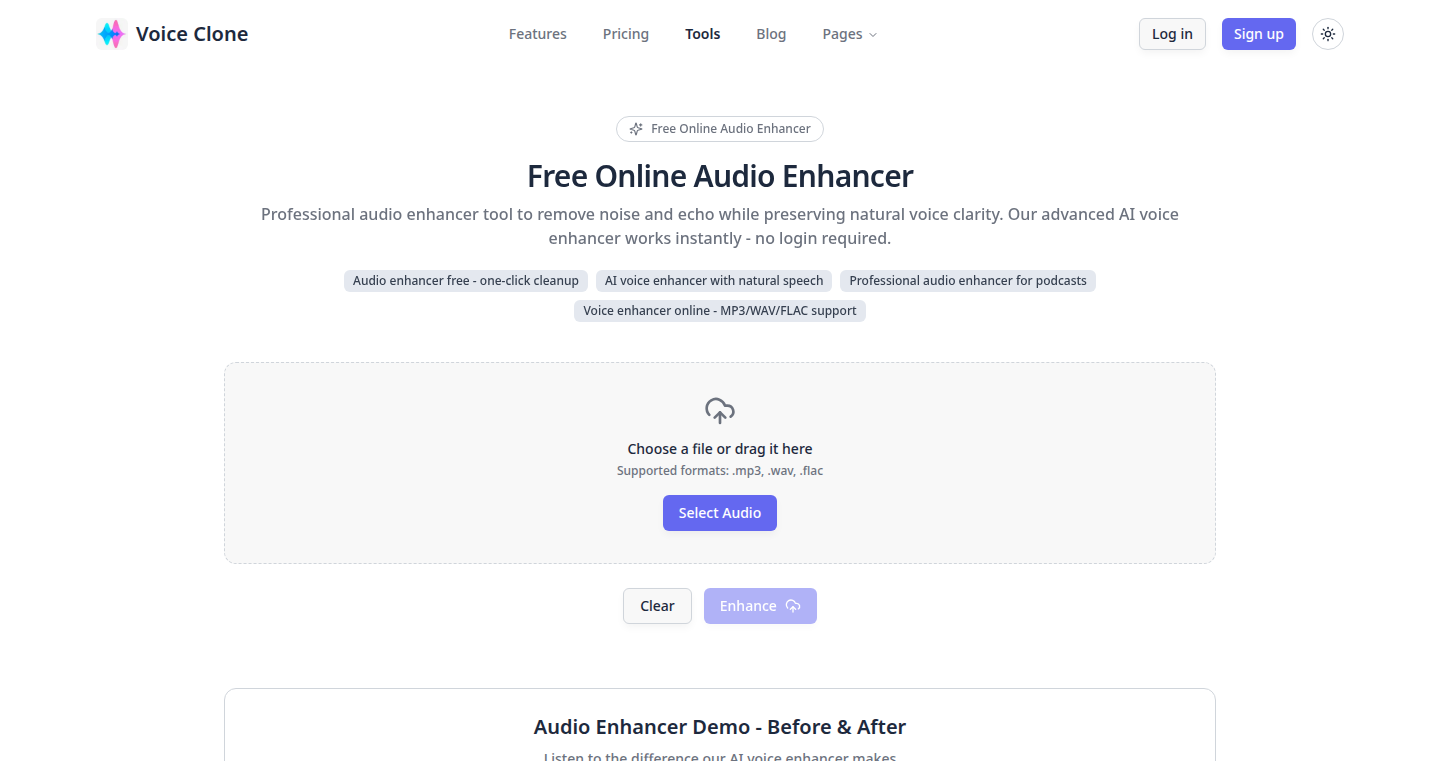
Author
tanchaowen84
Description
Audio Enhancer is a free web tool designed to clean and enhance voice recordings using the open-source DeepFilterNet-V3 model. This project addresses the common problem of needing professional-quality audio cleanup without the expense of paid software. It provides a user-friendly interface to upload audio and instantly receive a clearer, cleaner version. The core innovation lies in leveraging advanced deep learning models, typically found in expensive professional tools, and making them freely accessible. It’s a testament to the power of open-source software and provides an accessible solution for anyone needing to improve their audio quality.
Popularity
Points 1
Comments 0
What is this product?
Audio Enhancer utilizes a sophisticated deep learning model called DeepFilterNet-V3 to remove noise and improve the clarity of voice recordings. Think of it as a smart filter that automatically identifies and eliminates unwanted sounds like background noise, hissing, and other audio imperfections. The innovation here is bringing the power of cutting-edge AI-driven audio processing, usually only accessible through expensive software, to anyone with a web browser. So you don't need to be a audio expert to get clear sound.
How to use it?
To use Audio Enhancer, simply visit the website, upload your audio file (e.g., an MP3 or WAV), and the tool will automatically process it. Once processed, you can download the enhanced version. It's designed to be incredibly easy to use, requiring no technical skills or specialized software. You can integrate it into your workflow by using it before sharing any audio. For example, when creating podcasts, recording voiceovers, or cleaning up audio from meetings, it’s just a website away.
Product Core Function
· Noise Reduction: The primary function is to reduce background noise in audio recordings. So this helps to clean up the audio, making it easier to hear the voice clearly.
· Voice Enhancement: It focuses on improving the quality of the voice itself, making it sound clearer and more professional. This helps to create a better listening experience for the audience.
· Instant Processing: It processes audio files quickly, providing near-instant results. This helps users save time and be more efficient when editing.
· Free and Accessible: It's completely free to use, with no login or payment required, increasing accessibility for everyone and not being limited by subscription costs or feature restrictions.
Product Usage Case
· Podcast Creation: Podcasters can use Audio Enhancer to clean up their recordings, removing background noise and improving the overall audio quality, leading to a better listening experience for their audience. This results in less post-production and allows them to focus on the content.
· Video Voiceovers: Content creators can clean up voice recordings for YouTube videos or online courses, making the audio sound clearer and more professional. This improves the viewing experience and avoids expensive professional services.
· Remote Meetings: People can use Audio Enhancer to clean up the audio from online meetings, improving the clarity of the participants' voices. This improves understanding and the efficiency of remote work.
· Personal Voice Recordings: Anyone can use it to improve the quality of their personal voice recordings, such as voice notes or amateur singing, providing an easy way to improve the quality of personal content.
95
VidGen: Automated Short-Form Video Creation Tool
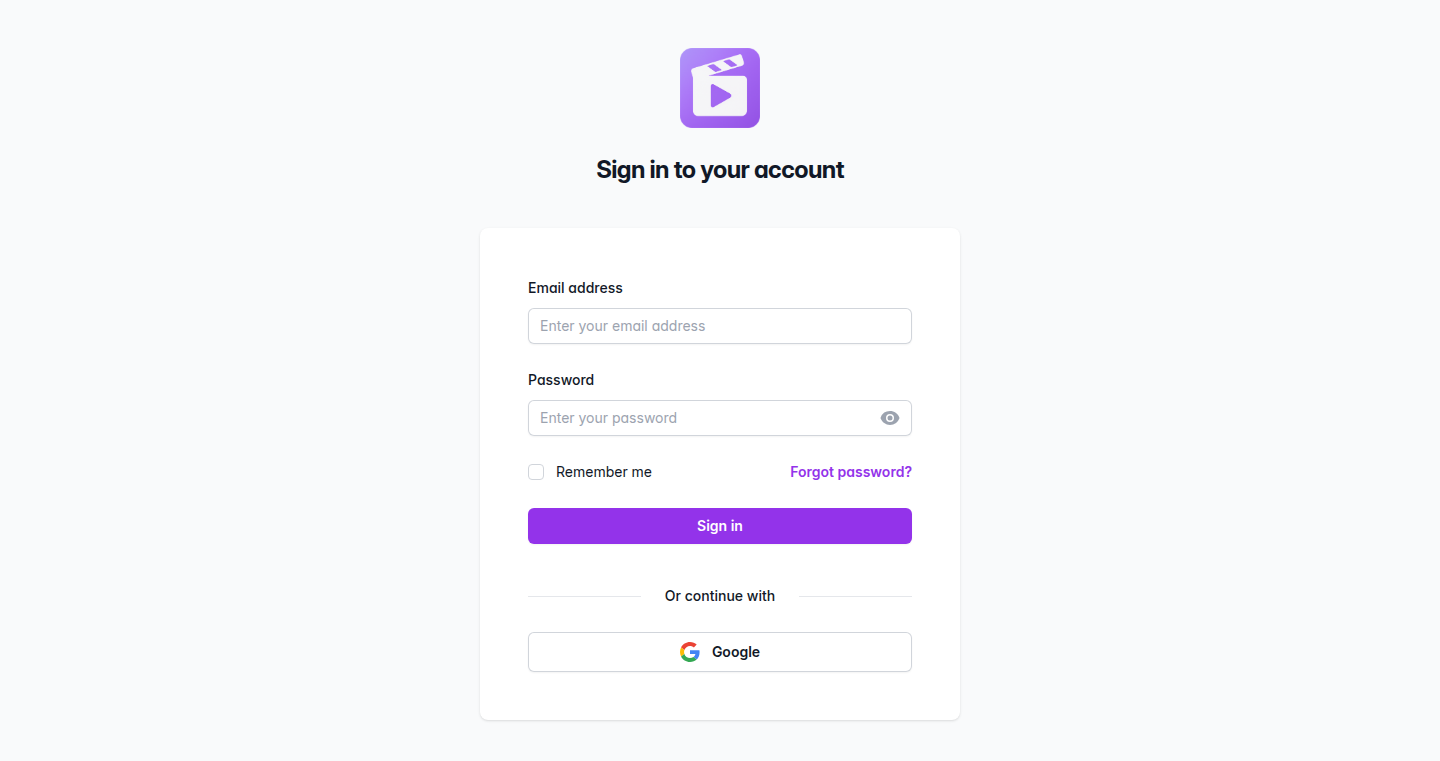
Author
imsurajkadam
Description
VidGen is a tool designed to automatically generate hundreds of short-form videos within minutes. The core innovation lies in its ability to take existing text or other data (like blog posts, articles, or even spreadsheets) and intelligently transform them into engaging video content. This solves the time-consuming and often expensive process of manually creating individual videos, especially for content creators, marketers, and educators. It leverages automated video editing, script generation, and asset integration to streamline the video production workflow. So this tool is useful if you need to quickly convert text into video content.
Popularity
Points 1
Comments 0
What is this product?
VidGen uses a combination of technologies to create short-form videos. First, it analyzes input text or data to identify key information and generate a script. Then, it automatically searches for relevant images, videos, and music to match the script. Finally, it uses automated video editing techniques to combine these elements into a polished video. The innovation comes from its speed and efficiency in automating the entire video creation process, enabling users to produce a high volume of videos without the need for extensive manual editing. This is useful because it allows you to quickly create video content from existing text.
How to use it?
Developers can use VidGen through an API or potentially a command-line interface, depending on the project’s specific implementation. The user would typically provide the text or data, specify certain parameters for video style and duration, and then let the tool generate the videos. The resulting videos can then be integrated into various platforms, such as social media, educational websites, or marketing campaigns. So you can integrate it into your existing content workflow.
Product Core Function
· Automated Script Generation: The tool automatically generates video scripts from input text, simplifying the process of creating video content. This is useful because it eliminates the need for manual scriptwriting, saving time and effort.
· Asset Automation: The tool automatically finds suitable images, videos, and music to go with the script, enriching the content with multimedia. This is useful because it speeds up the process of collecting assets needed for videos.
· Automated Video Editing: The tool automatically edits the assets according to the script and generates the video. This is useful because it automates the video editing process which can be time-consuming.
· Batch Processing: The tool is likely built to handle batch processing, allowing users to generate a large number of videos at once. This is useful because it allows users to scale content creation quickly.
Product Usage Case
· Content Marketing: A marketing team can use VidGen to automatically convert blog posts into short-form videos for social media, thus increasing engagement and reach. This is useful because it automates a core element of content marketing, quickly converting written content to a video.
· E-Learning: Educators can use the tool to create short video lessons from text-based course materials, thus enhancing the learning experience. This is useful because it makes it easier to create video learning materials.
· News Aggregation: A news website can use the tool to automatically convert news articles into quick video summaries, keeping their audience informed. This is useful because it automates the conversion of news articles into video format for better content consumption.
96
IP Defender: AI-Powered Trademark Monitoring System
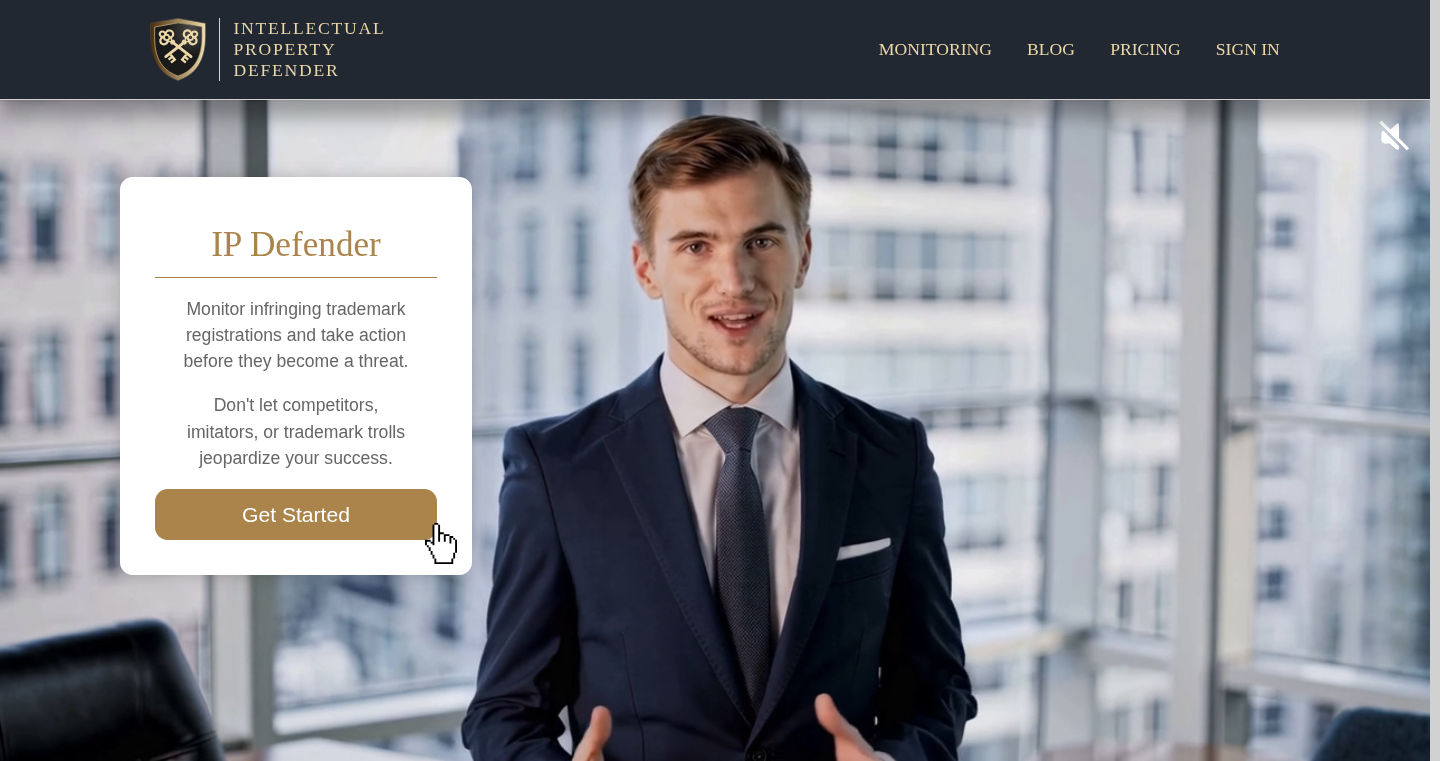
Author
elixon
Description
IP Defender is a system that uses Artificial Intelligence (AI) to identify potential trademark infringements. It monitors trademark filings across many countries and flags applications that may resemble your brand. The core technology focuses on visual lookalikes, similar-sounding names, and character manipulations. This helps brands protect their identity and avoid costly legal battles. So, this means it proactively guards your brand from potential copycats and ensures you keep control of your brand.
Popularity
Points 1
Comments 0
What is this product?
IP Defender uses AI to continuously scan new trademark applications. It employs multiple layers of analysis to detect trademarks that could potentially infringe on existing brands. This includes image recognition for visual similarities, phonetic analysis for similar-sounding names, and pattern recognition for character manipulations. Think of it as a smart watchdog that identifies threats to your brand early on. So, it identifies potential trademark infringement, ensuring the brand remains unique and protected.
How to use it?
Developers can use IP Defender by subscribing to the service and providing the system with their brand's information. IP Defender then automatically monitors trademark filings in the specified countries. When a potential infringement is detected, the system alerts the user, providing them with the information needed to take action. This helps prevent legal issues early on. So, the developer gets early alerts, allowing for proactive brand protection.
Product Core Function
· AI-Powered Trademark Monitoring: Continuously scans trademark databases using AI algorithms. This helps identify potential trademark conflicts based on visual, phonetic, and textual similarities. So, you are alerted to potential infringements, ensuring a brand's distinctiveness.
· Multi-Layer Detection: Employs multiple detection layers to increase accuracy. Each layer analyzes different aspects of the trademark application, increasing the likelihood of identifying potentially infringing marks. So, it ensures a thorough analysis, reducing the chances of missing potential violations.
· Character Manipulation Analysis: Analyzes over 22,000 character manipulation patterns. This helps identify subtle variations of a trademark that could still infringe on the original brand. So, it protects brands from even the most creative copycats.
· Comprehensive International Coverage: Monitors trademarks across 40+ countries, including international and EU trademarks. This helps protect brands across a wide geographic area without additional costs. So, it protects the brand across the globe, allowing for expansion with confidence.
· Automated Alerts and Reporting: Provides automated alerts when potential infringements are identified and offers reports on detected trademark issues. This ensures quick action and saves you time and resources. So, you can react quickly to potentially harmful infringements.
Product Usage Case
· Startup Branding: A new startup is launching a new brand. Before the launch, they use IP Defender to make sure the name and logo are not being used by others. IP Defender flags a potential trademark conflict. So, they can protect their brand name.
· International Expansion: A company is expanding its brand internationally. They use IP Defender to monitor trademark filings in their target countries. The system alerts them to similar-sounding names. So, the company can safeguard its brand.
· Ongoing Brand Monitoring: A well-established brand wants to monitor their existing trademark. They subscribe to IP Defender and it continuously scans. A potential infringement is detected and the company takes action. So, the company ensures its brand remains protected and competitive.
97
JAIPilot: AI-Powered JUnit Test Generator for Java Developers
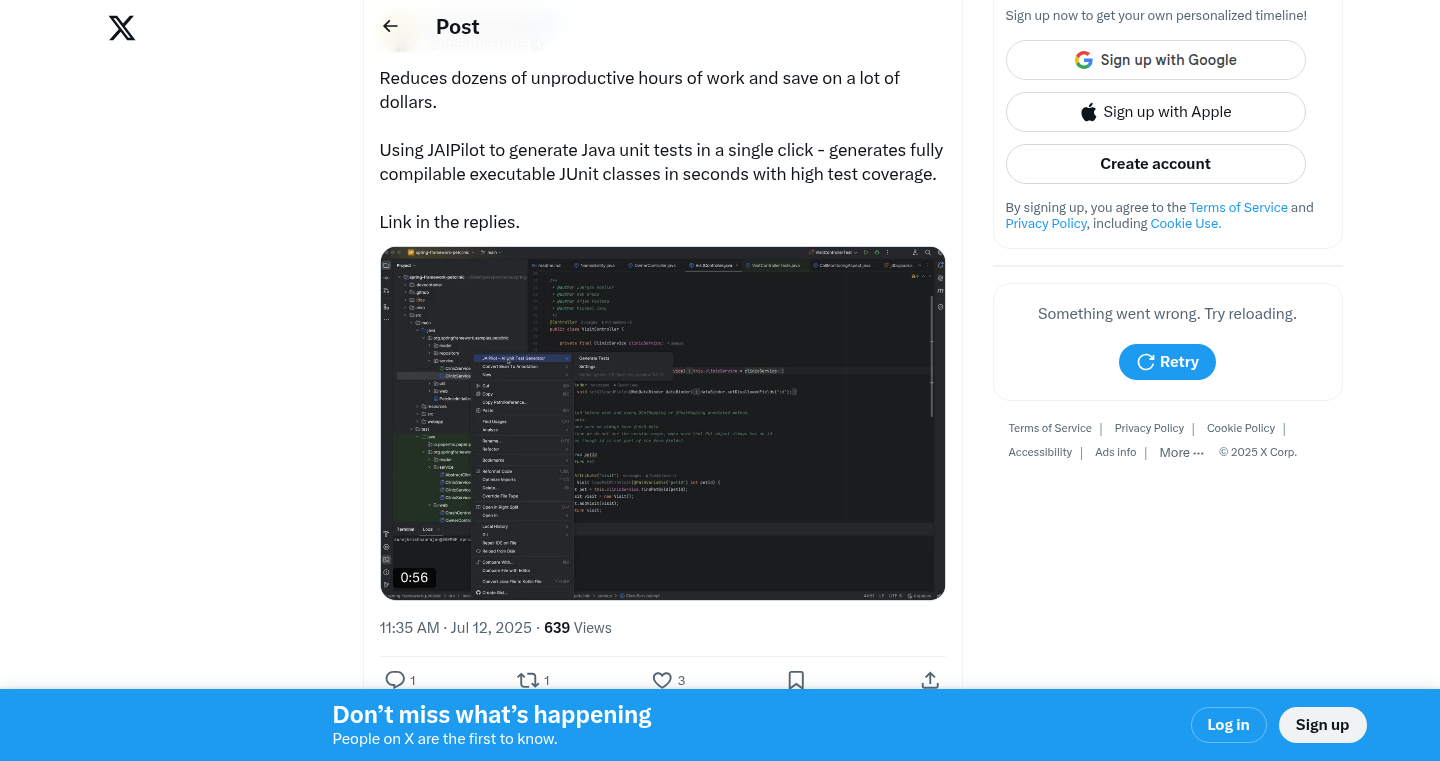
Author
surajkrajan
Description
JAIPilot is a free IntelliJ plugin that leverages Large Language Models (LLMs) to automatically generate JUnit unit tests for Java code. This significantly reduces the tedious and time-consuming task of writing tests manually, allowing developers to focus on core functionality. It addresses the common pain point of test coverage in enterprise Java projects. The plugin interfaces with an LLM (like Google Gemini) to analyze Java source code and produce comprehensive test classes with a simple right-click, providing a seamless and efficient testing workflow.
Popularity
Points 1
Comments 0
What is this product?
JAIPilot is an IntelliJ plugin that uses Artificial Intelligence to write JUnit tests for Java code. It works by sending your Java code to a powerful language model, like Google Gemini, which then generates the corresponding unit tests. So, you don't have to manually write tests anymore. This innovation automates a boring but essential task for developers, making it faster to ensure code quality and reduce the risk of bugs.
How to use it?
You can install JAIPilot directly from the IntelliJ plugin marketplace. After installation, simply right-click on a Java class in your project. JAIPilot will then send the code to the AI, receive the generated tests, and present them in your project. You'll need your own API key for the LLM service, like Google Gemini. The plugin supports easy integration into your existing development workflow, saving time and improving your testing processes. So you can skip the tedious part of testing and improve your work efficiency.
Product Core Function
· Automated Test Generation: This is the core function. JAIPilot generates JUnit tests automatically. So, it saves developers a lot of time compared to writing tests manually.
· IntelliJ Integration: The plugin integrates directly within the IntelliJ IDE, making it easy to use without needing to switch between different tools. This ensures a seamless user experience.
· LLM Interaction: The plugin interacts with LLMs to understand the code and generate tests, demonstrating the practical use of AI in software development. So, it provides an innovative way to tackle a common programming problem.
· Open Source: JAIPilot is open source, enabling developers to review the code, contribute improvements, and customize the plugin. This fosters community collaboration and builds trust. The transparency also builds confidence in the tool.
· Enterprise-Ready: The plugin is designed to work with large enterprise codebases, addressing the testing needs of complex software projects. This ensures the tool is suitable for real-world applications.
Product Usage Case
· Rapid Test Creation for Legacy Code: Imagine you're working on a project with a lot of older Java code that lacks tests. JAIPilot can quickly generate tests for these existing classes, boosting test coverage without having to write them from scratch. This is great for fixing vulnerabilities in legacy systems.
· Accelerated Development Cycles: In Agile development, time is critical. Using JAIPilot, developers can quickly generate tests for new code they write, ensuring faster feedback loops and more frequent deployments. So, you can deliver features more quickly.
· Improving Code Quality: By automating test creation, JAIPilot makes testing more accessible. This means developers are more likely to write tests, leading to higher code quality and fewer bugs. So, your code is more reliable.
· Supporting Continuous Integration/Continuous Deployment (CI/CD): JAIPilot helps ensure that tests are always part of the development process, making it easier to integrate the code changes into automated build and deployment pipelines. So, you can automate quality assurance.
· Learning Tool for New Developers: Junior developers can use the generated tests as examples to learn about how to write effective unit tests for their projects, accelerating their growth. So, it helps in teaching, and learning testing best practices.
98
Claude Code Worktree Manager: A Git-powered workspace navigator
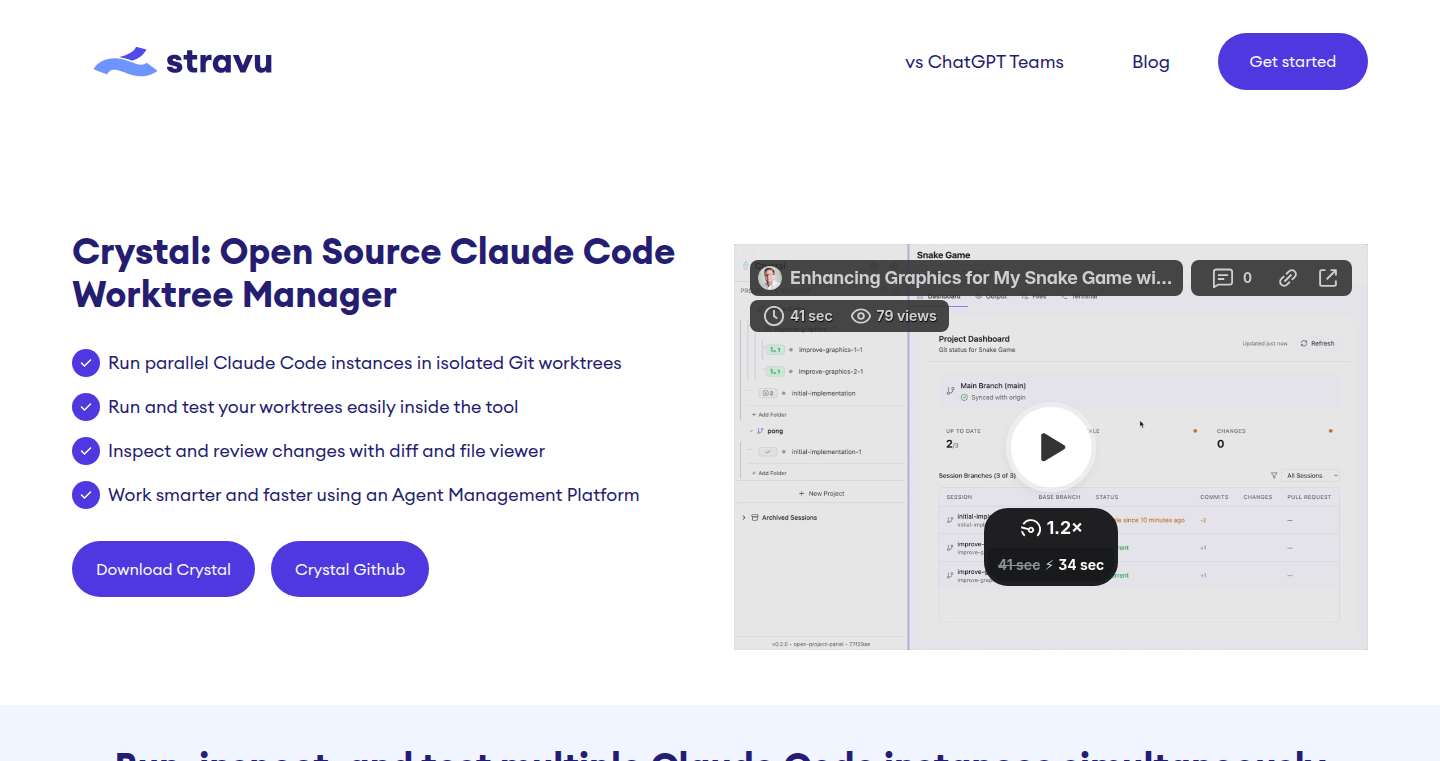
Author
jbentley1
Description
This project is a command-line tool, open-sourced by jbentley1, designed to make navigating and managing worktrees in a Git repository easier. It provides a streamlined way to switch between different isolated working directories (worktrees) within a single Git repository, improving developer productivity and code organization. It's essentially a clever way to juggle different versions or features of your code without messing everything up, providing a more efficient workflow than traditional Git commands for worktree management.
Popularity
Points 1
Comments 0
What is this product?
It’s a tool built to help developers manage 'worktrees' in their Git repositories. Worktrees are like independent, isolated sandboxes within your main code project. The tool simplifies the process of creating, switching between, and deleting these worktrees. Instead of typing out long Git commands, you use this tool to quickly jump between different versions of your code, allowing you to work on multiple features or bug fixes concurrently without them stepping on each other's toes. The innovation lies in providing a user-friendly interface and streamlining complex Git operations, making it easier for developers to adopt and leverage the powerful features of worktrees.
How to use it?
Developers can use the command-line tool within a Git repository. You'd typically install it, then use simple commands like 'create' to spin up a new worktree for a new feature, 'switch' to move between existing worktrees, and 'delete' to clean up finished work. It integrates seamlessly with existing Git workflows. For example, you could create a worktree for a specific bug fix, make your changes, commit them, and then merge them back into the main branch, all within a clean and isolated environment. So, to put it simply, it streamlines the way you interact with Git's worktrees.
Product Core Function
· Worktree Creation: Allows developers to quickly create new worktrees, each representing a separate environment to work on different features or branches. This isolates changes, preventing conflicts and improving code organization. This is useful because you can experiment with code changes without affecting your main codebase.
· Worktree Switching: Enables seamless switching between different worktrees. Developers can easily jump between different features or bug fixes with a single command. The benefit is increased productivity because you can rapidly context-switch without needing to stash or commit unfinished work.
· Worktree Listing: Provides a list of all existing worktrees, making it easy to keep track of the different isolated environments. This clarifies the current state of your project and provides better organization of the work.
· Worktree Deletion: Allows developers to remove worktrees when they are no longer needed. Cleans up project clutter, removes unused code versions, and simplifies the workflow, making for easier code maintenance.
Product Usage Case
· Feature Development: A developer is working on a new feature. They create a new worktree specifically for that feature, ensuring their changes don't interfere with other ongoing work. They implement the new feature, test it thoroughly, and only merge it back into the main branch once it's stable. This ensures a clean, organized workflow, minimizing integration issues. So this helps you write cleaner code.
· Bug Fixing: A bug is reported in the main code. The developer creates a worktree for the bug fix, applies the necessary changes, and tests the fix within the worktree. They can easily switch back to their primary worktree to continue other tasks while waiting for the bug fix to be reviewed and merged. So, this saves you time and reduces errors.
· Parallel Testing: A developer needs to test different code variations or configurations. Using worktrees, they can quickly create multiple isolated environments, each with a different configuration, and conduct parallel testing. This significantly speeds up the testing process and ensures all configurations are thoroughly evaluated before merging. So this increases efficiency by providing you with an environment to perform parallel testing.
99
Basely: Visual Content API for React Components
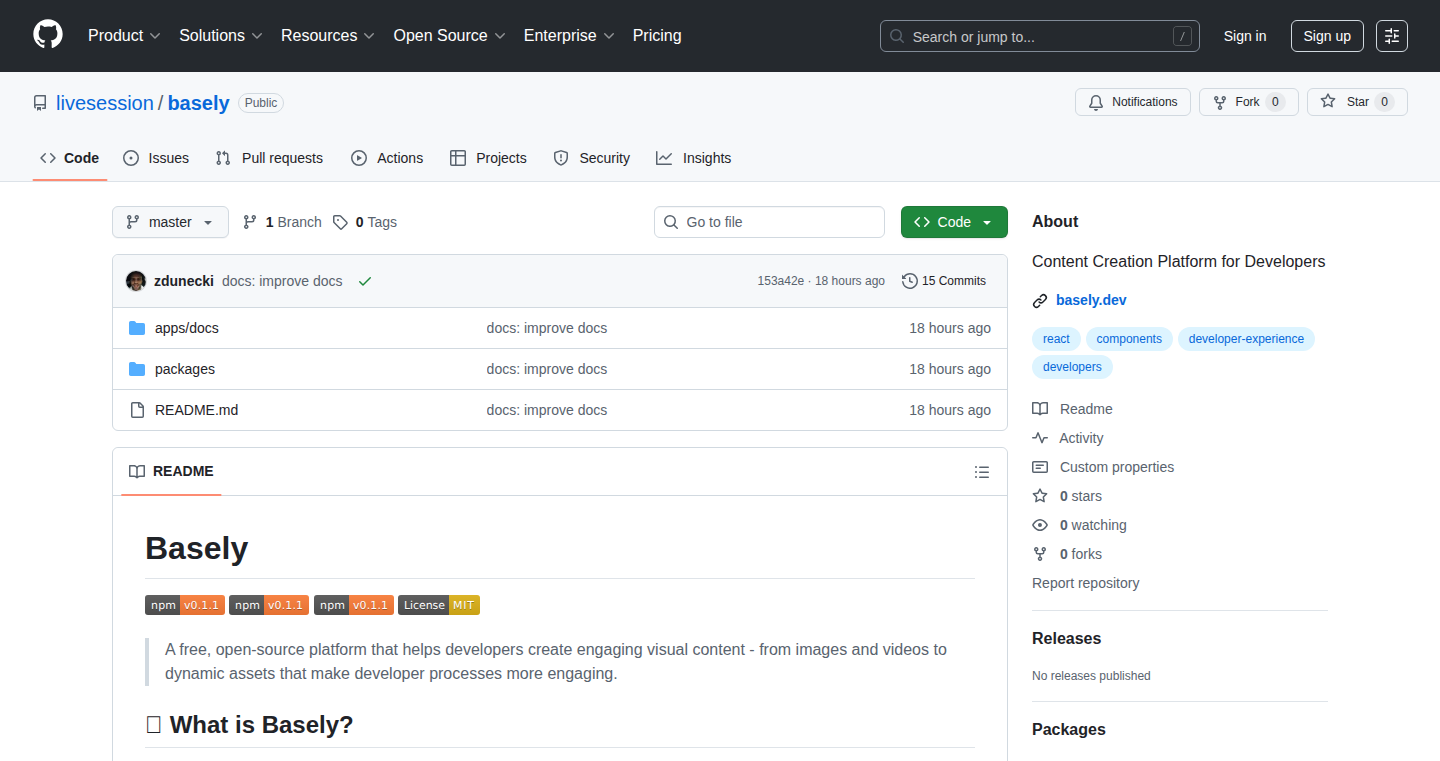
Author
zdunecki
Description
Basely is an open-source tool that transforms your React components into images. It allows developers to treat visuals as code, enabling programmable, testable, and repeatable image generation. Tired of manually creating screenshots, badges, and social media cards? Basely solves this by letting you define visuals using React components, and then render them consistently across different environments (Node, browser, serverless). This approach enhances developer workflows and streamlines content creation.
Popularity
Points 1
Comments 0
What is this product?
Basely lets you turn React components (like those used to build web interfaces) into images. Think of it as an API for generating visual content. Instead of manually creating images, you define them using React code. Basely uses a technology called server-side rendering (SSR) with Puppeteer, which is like a web browser you control with code, to take a 'snapshot' of your component and save it as an image. This ensures high-quality output, including full support for CSS, JavaScript, and web fonts. So what? This means you can automate the creation of things like documentation badges, social media images (OG images), and dashboard visualizations, all based on your existing React components. You get consistent visual assets with less manual effort.
How to use it?
To use Basely, you integrate it into your development workflow. You define your visual elements as React components, then use Basely's API to render those components into images. You can use it in your Node.js server, in a browser environment, or even in serverless functions. You'll essentially write code that tells Basely to 'take a picture' of your React component, specifying any data or styling (props) you want to use. Basely then handles the image generation process. This lets you automate visual content creation, integrating it into your existing build and deployment pipelines. For example, in your build process, you might generate an image of a badge based on the current software version. So what? You can automate the creation and updating of visual content, keeping it in sync with your application's code and data.
Product Core Function
· Render React components to images: This allows you to use the flexibility of React to define your visual content. You can build complex visuals with code, which can then be easily rendered as static images. So what? You can create dynamic visuals using familiar tools you already know, allowing for a more organized and efficient workflow.
· Works in multiple environments (Node, browser, serverless): Basely's ability to run in various environments means you can use it anywhere you need to generate images. This versatility makes it suitable for a wide range of applications, from web apps to automated documentation. So what? You are not limited by where you can generate your visuals, which allows for greater flexibility in your projects.
· Pre-built components for common use cases: Basely provides pre-built components for frequently needed visuals, such as compatibility badges. These components are ready to use and save time. So what? You don't have to start from scratch; you can easily create common visuals with ready-made components.
· Bring your own components + props: This flexibility allows you to reuse existing React components and customize them with data. So what? You can easily integrate your existing code with visual generation without extra effort.
· Server-side rendering via Puppeteer: Using Puppeteer (a headless Chrome browser) provides high-fidelity rendering. Basely can capture the full styling, including CSS and web fonts, ensuring your images look exactly as intended. So what? You get pixel-perfect images, matching the visual style of your application.
Product Usage Case
· Compatibility badges in your README: Imagine displaying badges in your project's README to showcase compatibility with different package managers like npm, yarn, or pnpm. Basely can generate these badges automatically, reflecting the current version of your project or its dependencies. So what? Your documentation stays current with your project and looks professional with minimal effort.
· Auto-generated OG images for docs/blog posts: Create custom social media images (Open Graph images) that automatically update with the content of your blog posts or documentation pages. Basely can generate these images with text and visual elements drawn from your content. So what? Your content becomes more engaging and shareable on social media, increasing visibility with automated image creation.
· Release notes tiles for Docs/X/LinkedIn: Generate images that summarize release notes for quick sharing on platforms like Twitter, LinkedIn, or documentation websites. Basely can generate tiles summarizing the new features or updates. So what? Your release notes are immediately more accessible and visually engaging.
· KPI snapshots or charts for dashboards/reports: Create up-to-date images of KPIs or charts for dashboards or reports. These images can be generated automatically from your data, ensuring that dashboards always display the most current information. So what? Your dashboards stay current without manual updates, improving data insights.
100
WhatIfInvest: Historical Investment Simulation Engine
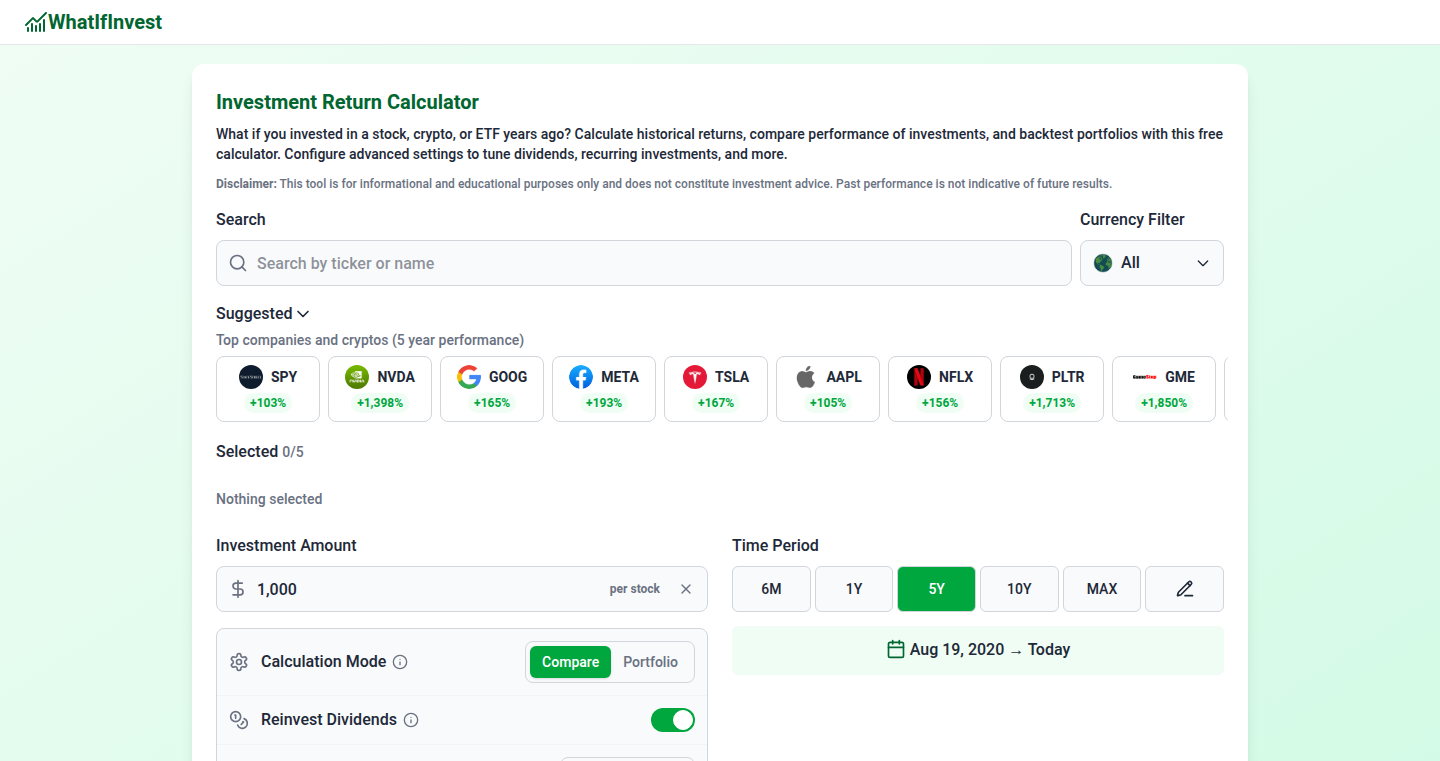
Author
klinkworks
Description
WhatIfInvest is a web-based tool that lets you simulate the performance of investments over time using historical data. It tackles the problem of understanding how different investment strategies would have performed in the past, helping users make more informed decisions. The core innovation lies in its ability to easily model various scenarios, from individual stocks and ETFs to custom portfolio allocations, providing a clear and accessible way to visualize potential investment outcomes.
Popularity
Points 1
Comments 0
What is this product?
WhatIfInvest is a historical investment simulator. It uses past market data to show you what would have happened if you had invested in a specific stock, ETF, or a custom portfolio. It's built to demystify investing by allowing users to easily explore "what if" scenarios, like how a specific stock performed over a decade or how dollar-cost averaging would have played out. The technical underpinnings involve retrieving and processing historical price data, calculating returns, and visualizing the results in an easy-to-understand format.
How to use it?
You can use WhatIfInvest by entering the ticker symbols of stocks, ETFs, or cryptocurrencies you're interested in. You can also create custom portfolios by specifying the allocation percentages for different assets. The tool then generates charts and data showing the simulated performance of your investment choices over a user-defined period. This is particularly useful for backtesting investment strategies, comparing different investment options, or understanding the impact of regular investing through dollar-cost averaging. It's all done through a web interface; no coding is required.
Product Core Function
· Historical Performance Simulation: This core function fetches and processes historical price data to simulate investment returns. This allows users to see how different investments, like individual stocks (e.g., Nvidia), ETFs (e.g., SPY), or crypto (e.g., Bitcoin), would have performed over a chosen period. So what? This helps investors understand past trends and make more informed decisions based on historical performance, even though past performance is no guarantee of future results.
· Custom Portfolio Backtesting: Users can build custom portfolios by defining the allocation of assets. The tool then backtests these portfolios, showing how they would have performed historically. So what? This is incredibly valuable for testing different investment strategies and understanding the impact of diversification, helping investors assess and refine their strategies.
· Dollar-Cost Averaging (DCA) Visualization: The tool allows users to visualize dollar-cost averaging strategies. This helps investors understand how regular investments, like putting a fixed amount of money each month, would have played out. So what? It provides a practical understanding of how consistent investing can impact long-term returns, which could encourage more people to start investing and demonstrate the power of disciplined saving.
· Shareable Results with Simple Links: The tool allows you to share your simulations easily using simple links. So what? This is incredibly useful for collaborating with others, getting feedback, or simply sharing insights with friends and family. It removes the friction of sharing complex financial data and makes it easy to discuss investment strategies.
Product Usage Case
· Comparing Stock Performances: Imagine you're curious about comparing the performance of Nvidia and Bitcoin over the past 10 years. WhatIfInvest allows you to do this easily. So what? It enables you to visually and quantitatively compare different investment options to help assess their past performance, aiding in investment decision-making.
· Evaluating a Classic Portfolio: You can simulate the performance of a traditional 60/40 portfolio (60% stocks, 40% bonds) using WhatIfInvest. So what? This can help investors understand how well this common allocation strategy has performed over time, allowing them to judge its suitability for their own financial goals and risk tolerance.
· Analyzing Dollar-Cost Averaging (DCA) on SPY: You can simulate the result of investing $100 per month into SPY since 2010. So what? This helps users to visualize the power of regular, consistent investments and show the potential growth over time, and it may influence new investors to start now, as they can see the long-term effects in a realistic way.
101
Sensor Log Generator - Synthetic Sensor Data Creation
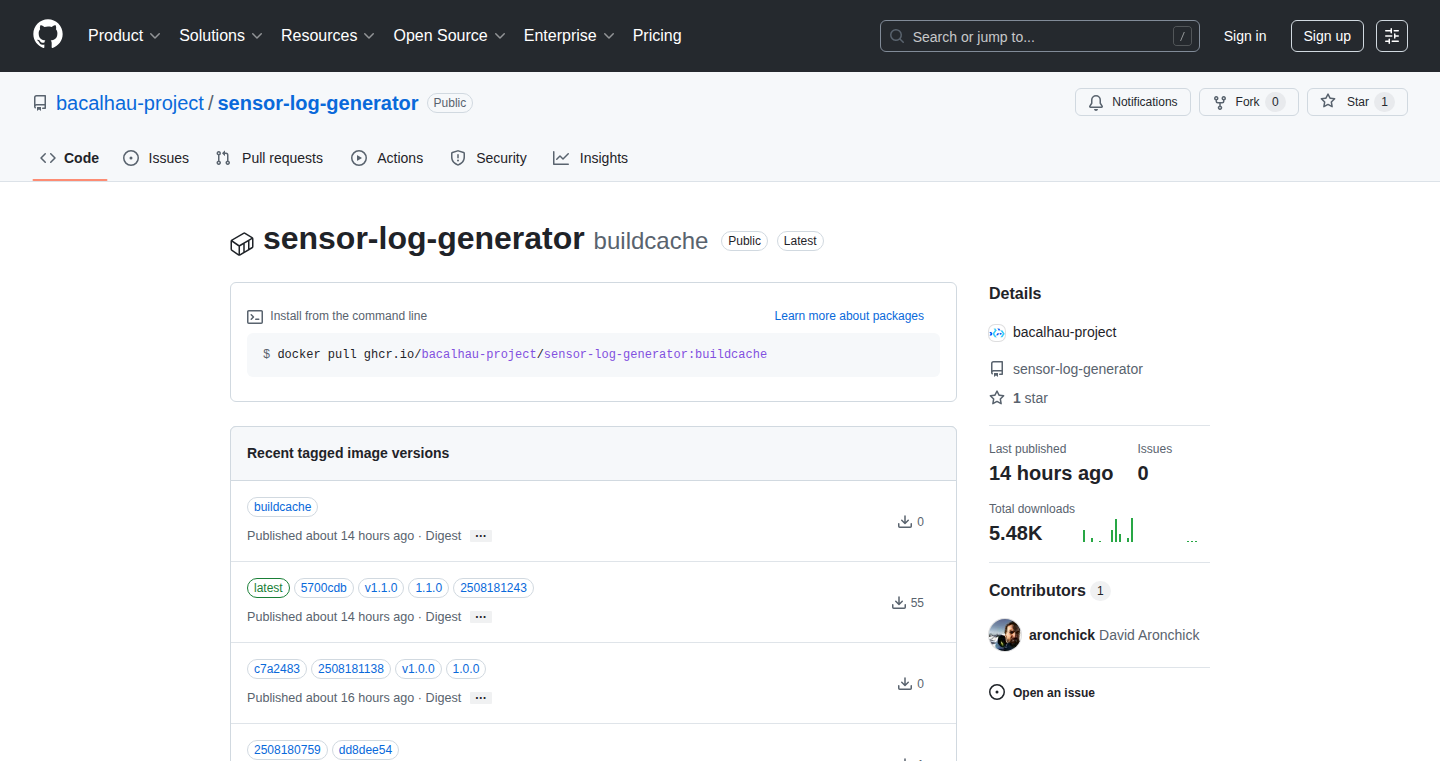
Author
TheIronYuppie
Description
This project is a sensor data generator. It allows you to easily create large volumes of synthetic sensor data, including anomalies and variations. It solves the problem of needing realistic sensor data for testing and demonstration purposes when real-world data isn't available or sufficient. It's open-source and provides a straightforward way to simulate thousands of sensors, which is valuable for developers working on sensor-based applications, IoT projects, or data analysis. So, it helps you quickly create realistic test data for your sensor-based projects.
Popularity
Points 1
Comments 0
What is this product?
This is a tool that creates fake sensor data. It simulates the data that would be produced by various sensors, but without requiring actual physical sensors. It’s useful for developers who need to test their applications without having access to a real sensor setup, or who want to experiment with different sensor configurations and data patterns. The core innovation is the ability to rapidly generate diverse and configurable sensor data, including abnormal readings (anomalies). So, it lets you create fake sensor data that is just like the real thing, helping you test your projects.
How to use it?
Developers can use this tool by downloading the code from its GitHub repository. Then, they can configure the parameters of the generated sensor data, such as the type of sensor, the data ranges, and the presence of anomalies. This configuration is typically done through command-line arguments or configuration files. Finally, they run the generator, which outputs the synthetic sensor data, usually in a structured format like JSON or CSV. This data can then be fed into their applications for testing, analysis, or demonstration. So, you integrate it into your testing pipeline and use the data it generates to debug or demo your projects.
Product Core Function
· Sensor Data Generation: Generates realistic-looking data for various types of sensors. This is valuable because it allows developers to test their systems without needing physical hardware, accelerating development cycles. So, you can test how your app responds to sensor data without having real sensors.
· Anomaly Injection: Allows the creation of data that contains unusual or unexpected values (anomalies). This is very useful for testing how the system responds to errors or unusual events. This helps developers identify and fix potential issues in their applications. So, you can test how your systems handle unexpected sensor readings.
· Customizable Data Ranges and Variations: Provides the ability to define the range of values for the sensor data and the degree of variation. This enables the creation of diverse datasets that accurately reflect real-world sensor behavior. This is useful for simulating different sensor types and environmental conditions, allowing for more comprehensive testing. So, you can simulate realistic environmental conditions and variations.
· Data Output in Structured Formats: Outputs the generated sensor data in standard formats (e.g., JSON, CSV). This makes it easy to integrate the data into different applications and analysis tools. This simplifies the process of importing and using the data in other programs. So, you can easily use the data in your existing tools and applications.
Product Usage Case
· IoT Device Testing: Used by developers to test the performance and reliability of IoT devices. They can simulate a large number of sensors and generate data with various patterns and anomalies to test how their devices handle different scenarios. For example, you can test your new smart thermostat.
· Data Analysis and Machine Learning Training: Useful for generating datasets to train machine learning models that predict sensor values or detect anomalies. Developers can create realistic sensor data with known characteristics for model training. So, you can use it to create data for training machine learning models related to sensors.
· Demonstrations and Presentations: Used to create realistic sensor data for demonstrating IoT applications or data analysis tools. Developers can easily showcase the functionality of their applications without needing physical sensors. So, you can create demo data to show your project to potential customers.
· Simulating System Load: Used to simulate high loads on systems that process sensor data. Developers can generate a large volume of data to test the scalability and performance of their systems. For example, you can test how well your cloud infrastructure handles massive amounts of sensor data.
102
Twitter Condom: Feed Control System
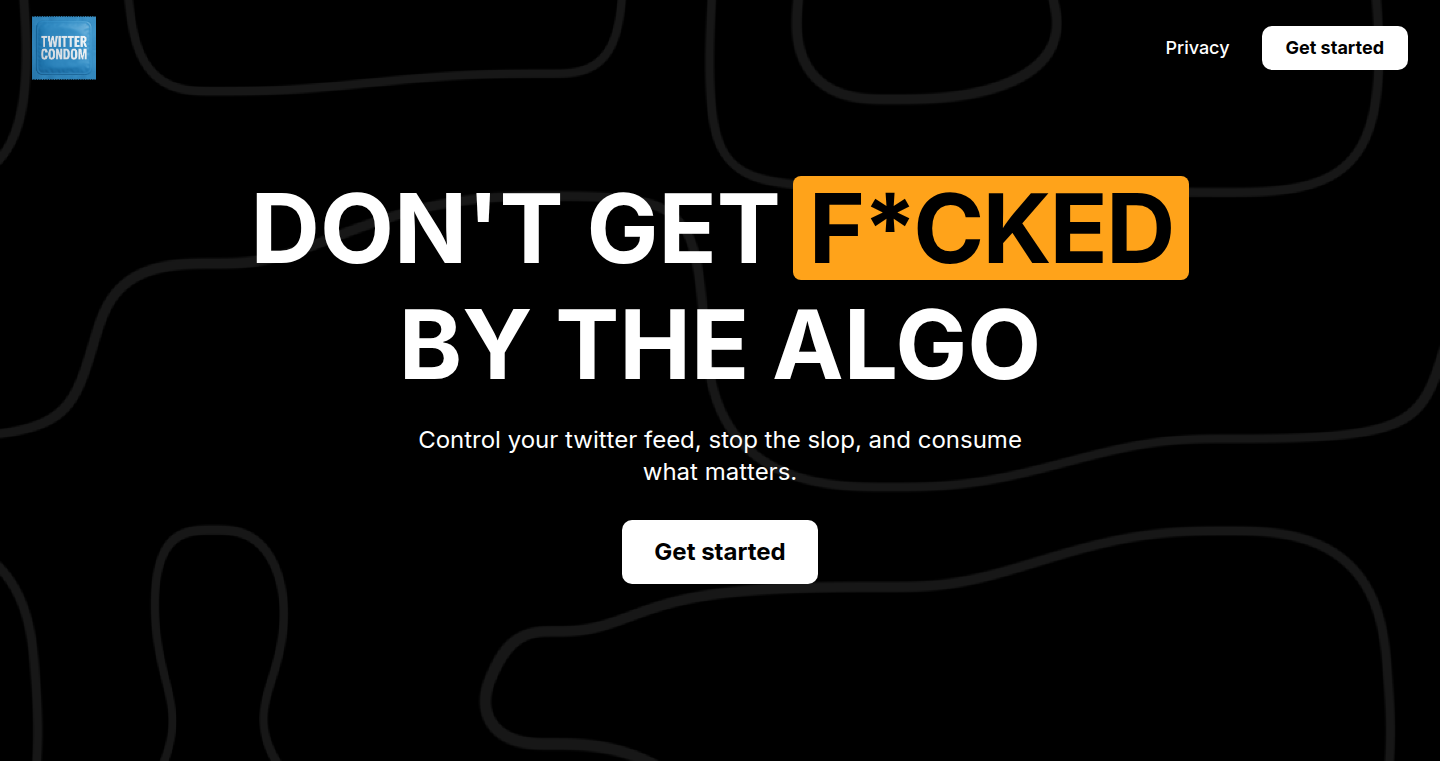
Author
slalani304
Description
This project, Twitter Condom, is a tool designed to give users granular control over their Twitter feeds. It focuses on filtering out specific content, effectively acting as a personalized content filter. It's innovative because it empowers users to curate their Twitter experience, shielding them from unwanted or distracting content, ultimately enhancing their productivity and enjoyment of the platform.
Popularity
Points 1
Comments 0
What is this product?
Twitter Condom allows you to filter your Twitter feed based on keywords, users, or regular expressions. Think of it as a personal firewall for your feed. It's built to prevent you from seeing tweets that you don't want to see. The core innovation lies in its ability to use a set of rules defined by the user, allowing them to create a completely customized and filtered feed. It works by intercepting the data before it reaches your eyes, giving you the power to shape your Twitter experience.
How to use it?
Developers would use this by either installing a browser extension, or through a third-party Twitter client that supports the API. The developer configures rules, such as keywords to block (e.g., "politics", "celebrity gossip"), specific users to mute, or more complex patterns to filter out. You can also specify what to do with the filtered tweets – hide them completely, replace them with a placeholder, or maybe even save them for later review. So, you're in control of your own feed.
Product Core Function
· Keyword Filtering: This allows users to block tweets containing specific words or phrases. The value is that it blocks distracting content, giving you more focus. It is useful when you are working on a project or just don't want to see certain content on your feed.
· User Blocking: Users can block tweets from specific accounts. This gives you more control over your feed, blocking people that post unwanted content. It's useful for removing toxic people or even annoying accounts.
· Regular Expression Filtering: This lets users create complex filters using patterns. This allows sophisticated users to find patterns in the tweets. Useful to filter by patterns like hashtags.
· Custom Action for Filtered Content: This allows users to choose what happens to the filtered tweets, such as hiding them, marking them, or saving them. It means that you can manage the unwanted content on your feed.
· Rule Management: It allows users to add, edit, and delete filtering rules. This gives you total flexibility and adaptability of the filtering rules on the feed.
Product Usage Case
· A developer working on a project can block all tweets about a particular topic to minimize distractions and improve focus. This allows you to concentrate on your work.
· Someone can block certain users who consistently post content that they find offensive or annoying. This allows you to have a more pleasant experience on Twitter.
· A news journalist can create a filter to focus on relevant news articles from a specific niche while filtering out noise. So you are in total control of what you read.
· A user who wishes to avoid political discussions on Twitter can filter keywords related to politics and parties. This means you can enjoy your feed.