Show HN Today: Discover the Latest Innovative Projects from the Developer Community
 ShowHN Today
ShowHN TodayShow HN Today: Top Developer Projects Showcase for 2025-08-17
SagaSu777 2025-08-18
Explore the hottest developer projects on Show HN for 2025-08-17. Dive into innovative tech, AI applications, and exciting new inventions!
Summary of Today’s Content
Trend Insights
今天的Show HN项目展示了黑客精神在解决实际问题中的活力。从绕过年龄验证的DNS技巧,到终端.docx查看器,再到AI辅助开发的实践,都体现了开发者们用技术创新解决问题的能力。特别值得关注的是,AI技术在辅助开发、内容生成等方面的应用日益普及,这对于开发者来说,意味着要积极拥抱AI,提升开发效率,创造更智能的应用。同时,对用户隐私的重视也成为趋势,开发者需要在技术选型时更多地考虑用户隐私保护。这些项目也启示创业者,要关注用户痛点,用技术构建更简洁、高效、安全的产品,满足用户需求,抓住市场机遇。
Today's Hottest Product
Name
Show HN: NextDNS Adds "Bypass Age Verification"
Highlight
NextDNS 通过DNS技巧绕过年龄验证,允许用户规避上传身份或自拍的要求,从而保护用户的隐私。开发者可以学习到通过技术手段应对隐私保护的新思路,绕过繁琐的身份验证流程,提高用户体验。
Popular Category
网络安全
工具
Popular Keyword
DNS
隐私保护
开源
AI
Technology Trends
利用DNS进行隐私保护:通过技术手段绕过身份验证,保护用户隐私。
终端工具的持续创新:在终端环境下提供更友好的用户体验,例如.docx查看器。
AI辅助开发:AI在Web开发中的应用,如代码生成、UI优化等。
无API密钥的终端ChatGPT访问:在终端访问ChatGPT,无需API密钥。
代码可视化工具:帮助开发者更好地理解和沟通代码结构
Project Category Distribution
网络工具 (20%)
生产力工具 (30%)
移动应用 (15%)
AI相关 (20%)
实用工具 (15%)
Today's Hot Product List
| Ranking | Product Name | Likes | Comments |
|---|---|---|---|
| 1 | NextDNS Age Verification Bypass | 451 | 151 |
| 2 | OverType: The Invisible Markdown Editor | 370 | 88 |
| 3 | Doxx: Terminal-Native .docx Viewer | 208 | 53 |
| 4 | Fallinorg: Semantic File Organizer for macOS | 79 | 44 |
| 5 | Asciitreeman: A Web-Based ASCII Tree Editor | 24 | 9 |
| 6 | SkyBlue: A Native iOS Bluesky Client | 20 | 10 |
| 7 | Chatbang: Terminal-Based ChatGPT Access | 18 | 3 |
| 8 | RouteScout: Personalized Bike Route Generator | 11 | 4 |
| 9 | GoalTrack: Offline Yearly Goal Tracker | 8 | 4 |
| 10 | EmailHarvester: A Fast and Focused Website Email Extractor | 2 | 4 |
1
NextDNS Age Verification Bypass
Author
nextdns
Description
NextDNS has introduced a new feature designed to bypass age verification checks on websites, particularly those requiring users to upload identification documents. This feature utilizes DNS (Domain Name System) trickery to circumvent these verification processes, offering a privacy-focused solution. This addresses the growing concern of sharing personal identification with potentially untrustworthy sites, which can lead to privacy risks. The core innovation lies in using DNS settings to redirect or modify the way a website interacts with the user's age information, effectively providing access without requiring ID uploads.
Popularity
Points 451
Comments 151
What is this product?
This is a feature within NextDNS, a DNS resolver service. Instead of directly providing your age or ID, it uses DNS-level manipulations to bypass age verification gates on certain websites. It doesn't require you to upload your ID, protecting your personal information. So this is useful because it reduces your exposure to privacy risks.
How to use it?
Users can enable this feature within their NextDNS account settings. Once enabled, the service will automatically attempt to bypass age verification on supported websites. It’s seamlessly integrated; you don't need to modify your browsing behavior or install any extra software. Think of it as a setting you 'turn on' to avoid uploading your ID. So this is useful because it's easy to use and integrates with an existing service.
Product Core Function
· DNS Manipulation: The core function involves manipulating DNS queries and responses to interact differently with age-gated content. This could involve redirecting requests or modifying information provided to the website. This is useful because it allows bypassing age verification checks without compromising user privacy.
· Bypass Technique Implementation: NextDNS specifically targets the age verification methods used by sites, offering ways to bypass them. This will be achieved with the right DNS settings. This is useful because it avoids the tedious process of ID verification.
· Privacy Protection: The project’s main goal is to prevent users from having to share their IDs with random sites. This feature is important to users as it helps them maintain control of their data. This is useful because it helps you protect personal data.
Product Usage Case
· Adult Website Access: Users accessing age-restricted content can benefit from this feature by bypassing the need to upload their ID. The feature helps with accessing the content without any privacy risk. So this is useful because you can access content without the risks of uploading ID.
· Privacy-Conscious Browsing: For users concerned about online privacy, this offers a simple way to protect their identity while browsing. So this is useful because it enhances your overall browsing experience.
· Circumventing Verification Requirements: The feature will allow users to access sites that often require age verification, thus avoiding the need to provide sensitive personal data to unknown third parties. So this is useful because it allows you to access the information more privately.
2
OverType: The Invisible Markdown Editor
Author
panphora
Description
OverType is a clever Markdown editor that gives you the feeling of editing rich text, but it's actually just a plain text area with a preview cleverly layered behind it. It solves the problem of complex and slow WYSIWYG (What You See Is What You Get) editors by offering a lightweight and fast alternative. The trick is perfectly aligning a text area with a rendered preview, giving the user a seamless rich-text editing experience while leveraging the performance and simplicity of a standard text area. This eliminates the need for bulky libraries and complex code, making it ideal for projects where speed and simplicity are key. This is achieved by overcoming several technical challenges, such as aligning bullet points, handling monospace font inconsistencies, and dealing with inherited CSS, providing a surprisingly performant rich text editing experience in a small package.
Popularity
Points 370
Comments 88
What is this product?
OverType is a Markdown editor that creates the illusion of rich text editing by layering a preview pane behind a standard text area. When you type in the text area, the preview pane instantly updates, showing the formatted text. The core idea is to perfectly align the text area and the preview pane so that it feels like you're editing rich text directly. The project overcomes several technical challenges like aligning bullet points and ensuring all text looks good in a monospace font. This uses a transparent text area over a div containing the formatted markdown and keeps them in sync using JavaScript. It avoids heavy, slow WYSIWYG editors and focuses on being fast and simple, perfect for projects where performance is critical.
How to use it?
Developers can use OverType by simply including the OverType JavaScript in their project and applying it to a standard HTML text area. You'll then have a fully functional Markdown editor with features like undo/redo, mobile keyboard support, and native performance. You would typically integrate it like this: include the OverType script in your HTML, and then use the Javascript to initialize OverType on your textarea element: `OverType(yourTextareaElement)`. This allows for easy integration into various web projects, from simple note-taking apps to complex content management systems.
Product Core Function
· Markdown to HTML conversion: This is the core of the editor. It takes the Markdown input from the text area and converts it into formatted HTML, which is then displayed in the preview pane. This allows the user to see the rich-text representation of their Markdown. So this helps me because it allows you to write in Markdown, which is simple and easy to learn, but see the formatted result immediately.
· Text area and Preview Pane Synchronization: This is how the magic happens. The JavaScript code constantly monitors the text area for changes and updates the preview pane accordingly. This keeps the text and the preview perfectly in sync, so I get a real-time view of what my formatted text looks like. So this is useful because it provides an instant feedback loop, letting you see what your text will look like as you type, without having to save or refresh.
· Alignment Normalization: OverType deals with the problem of getting the text area and the preview to align perfectly. The developer solved issues like bullet points and font differences, ensuring everything lines up. This is useful because it guarantees a seamless, natural editing experience. You don't notice any differences between what you type and what you see.
· Monospace Font Management: Choosing a good monospace font is crucial, as it ensures the correct alignment. OverType uses a monospace font to ensure characters line up properly. This helps with text alignment, especially when you’re formatting text and want things to look clean and consistent. So this helps me because the consistent spacing makes the text easy to read and understand.
· Undo/Redo, Mobile Keyboard, Accessibility and Native Performance: The editor uses the native features of a standard text area, so I get all the advantages of a plain text area, like undo/redo, mobile keyboard, and accessibility, plus great performance. So this is useful because it provides a smooth, responsive editing experience across different devices and browsers.
Product Usage Case
· Blog Post Editor: Imagine building a blogging platform. OverType could be used to create a simple, fast, and responsive editor for writing blog posts. The writers could type in Markdown, and the preview would show the formatted blog post in real-time. So, it lets me build a fast, straightforward editor with all the benefits of a WYSIWYG editor without the bloat.
· Note-taking App: You could build a note-taking app where users write their notes in Markdown. OverType would provide the user-friendly editing experience. Users could type their notes in Markdown, and the preview would show the formatted note with real-time updates. This helps me create a note-taking app where users can focus on their writing without being distracted by complex formatting options.
· Documentation Tool: If you were building a documentation platform, OverType could be integrated to provide an easy way to create and edit documentation content in Markdown format. I can make it easy for writers to format their text with Markdown, and see how it looks instantly.
· CMS Integration: In a Content Management System (CMS), OverType can provide a lightweight Markdown editor for creating and editing content. This can be particularly useful in environments where performance and simplicity are important. It is useful because it allows for an easy to integrate editor that supports Markdown, resulting in a fast and effective content editing experience.
· Web-based Markdown editor: Develop a dedicated web application for writing and formatting markdown documents. OverType can be used as the main text editor. So that I can create an online editor with a fast and clean editing environment, focusing on ease of use for writing and formatting.
3
Doxx: Terminal-Native .docx Viewer
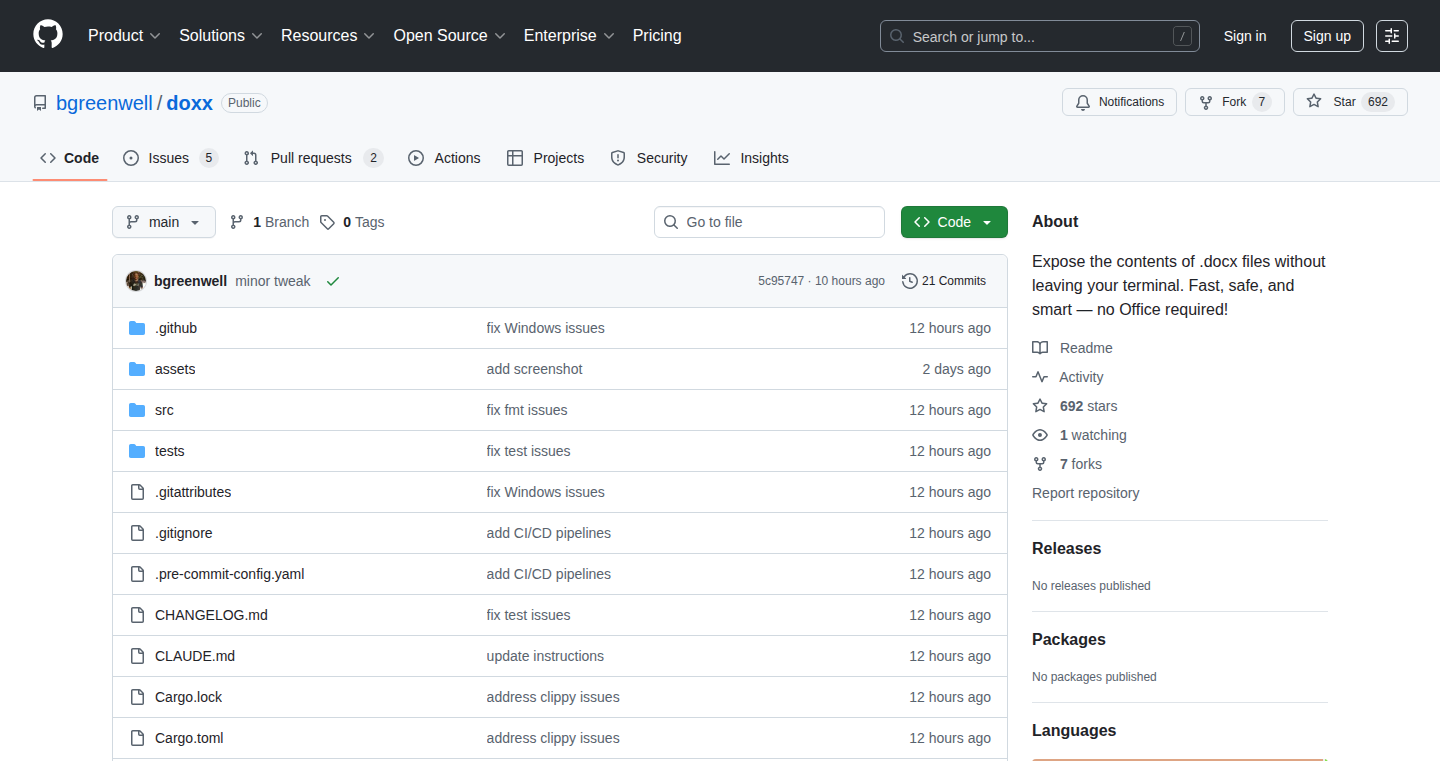
Author
w108bmg
Description
Doxx is a command-line tool that allows you to view .docx files directly within your terminal. It's designed to be a fast and efficient way to read Word documents, especially when you're working on a server over SSH. Unlike existing solutions that either strip formatting or require GUI applications, Doxx preserves document structure and formatting, including tables and nested lists. It's built with Rust and heavily inspired by Glow, a terminal Markdown viewer, aiming to provide a polished and user-friendly experience in the command line.
Popularity
Points 208
Comments 53
What is this product?
Doxx is a program that renders .docx files (Word documents) inside your terminal window. It's not just about displaying text; it tries to keep the original formatting as much as possible. This means tables look like tables, lists are properly indented, and you can even search within the document. The key technical innovation is the parsing and rendering of complex .docx structures (like tables and lists) directly into the terminal's text-based environment. So this is really useful if you need to quickly look at a Word document but don't want to wait for a full-fledged word processor to load.
How to use it?
You install Doxx using the `cargo install` command (if you have Rust installed). Then, you simply run `doxx your-document.docx` in your terminal. This will display the contents of your Word document directly in the terminal. You can navigate the document, search for text, and copy content to your clipboard. You can export documents to different formats such as Markdown, CSV, or JSON, making it easier to integrate them into other workflows. This is useful for developers who often work on servers via SSH, where graphical interfaces are not available.
Product Core Function
· Rendering .docx files in the terminal: This core function leverages text-based rendering techniques to display the content of a .docx file within the terminal window, preserving as much formatting as possible. So this allows quick viewing of document content without needing a GUI word processor. So this is especially useful for server administrators who need to review documentation quickly.
· Table rendering with Unicode borders: Doxx utilizes Unicode characters to draw table borders, replicating the table structure effectively within the terminal. This gives a clear and understandable presentation of the table data. So this is important for documents which uses tables as a primary structure to display the data in the document.
· Nested list support and indentation: The tool correctly parses and displays nested lists with proper indentation, ensuring the hierarchical structure of the content is maintained. So this is very helpful if you are looking at hierarchical data structure inside the document.
· Full-text search and highlighting: Provides search functionality within the document, highlighting the search results for easier identification. So this lets you quickly find specific information in long documents.
· Content copying to the clipboard: Allows users to copy text directly from the terminal view to the clipboard. So this simplifies content reuse without the need to open the document in a separate application.
· Export to multiple formats (Markdown, CSV, JSON): Offers the option to export the document's content to different formats for versatile use. So this is especially useful for those who need to integrate the document content into other systems or formats.
Product Usage Case
· Server Administration: A system administrator needs to quickly review a troubleshooting guide in .docx format located on a remote server. Using Doxx, they can instantly view the document within the SSH terminal without needing to transfer the file or use a GUI. So this saves time and streamlines the process of diagnosing issues.
· Code Documentation Review: A developer working on a project with documentation in .docx format can use Doxx to quickly review function specifications or design documents within their terminal. So this eliminates the need to switch between applications, increasing productivity.
· Data Extraction and Analysis: A data analyst uses Doxx to extract data from a .docx report containing tables. They can view the table in the terminal and copy the content to CSV format. So this simplifies data extraction for further analysis.
· Content Archiving and Conversion: A content manager needs to convert .docx content into a Markdown format for a documentation website. Doxx is used to export the .docx content to Markdown format. So this streamlines the process of document publishing and content management across different platforms.
4
Fallinorg: Semantic File Organizer for macOS
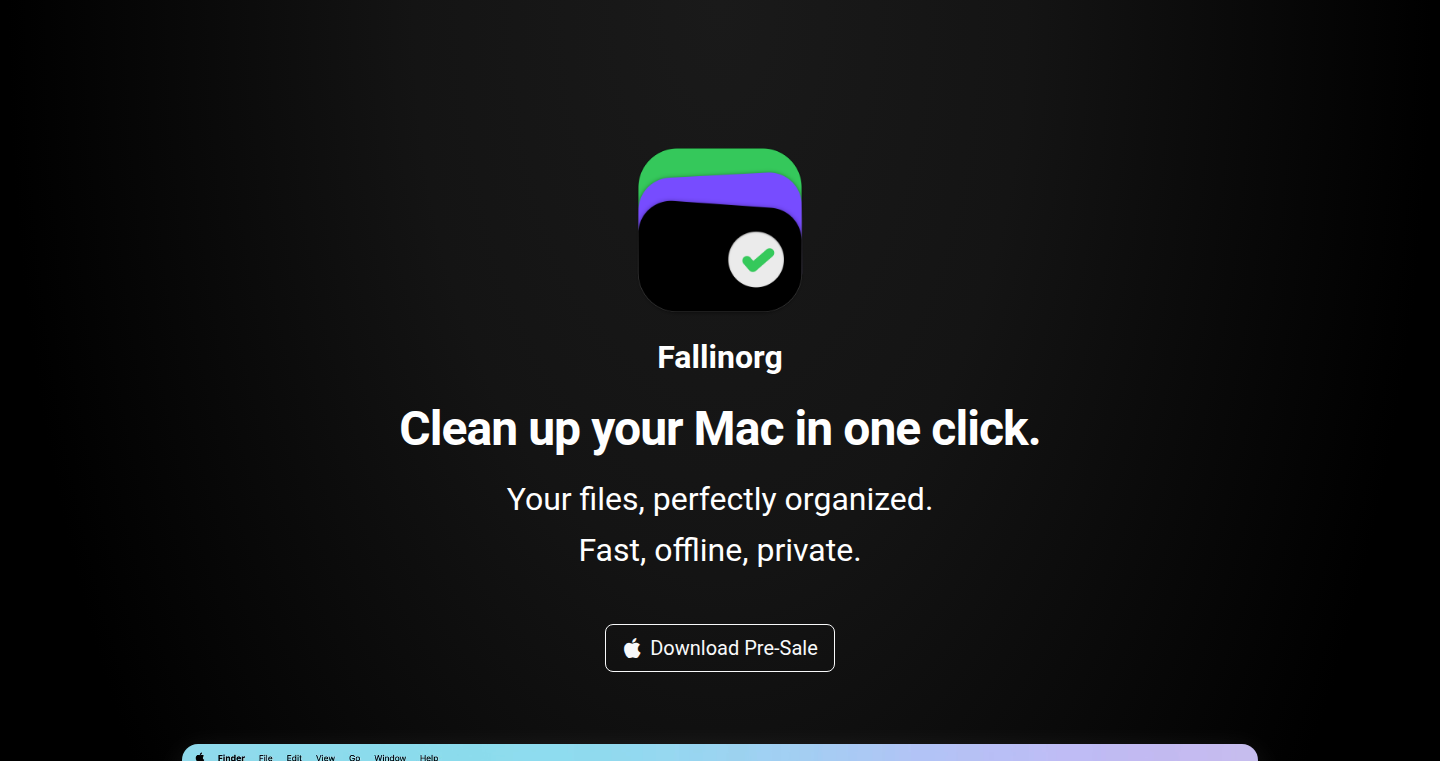
Author
bobnarizes
Description
Fallinorg is an offline macOS application designed to automatically organize files based on their meaning, instead of just their file type or name. It tackles the common problem of digital clutter by understanding the content of files and placing them in relevant folders, making it easier to find what you need. The innovation lies in its ability to analyze file content to determine its category and purpose, offering a more intelligent file management system. It utilizes natural language processing (NLP) to understand the context of documents and other file types, offering a significant upgrade to traditional file organization methods.
Popularity
Points 79
Comments 44
What is this product?
Fallinorg is essentially a smart filing cabinet for your Mac. Instead of manually sorting your files, or relying on basic file type sorting, it uses clever techniques to understand what's actually *in* your files. Think of it as having a digital assistant that reads your documents, looks at your pictures, and figures out where they belong. It achieves this by employing Natural Language Processing (NLP), which is a fancy way of saying it analyzes the text and content within your files to determine what they are about, and then organizes them into appropriate folders. So, it solves the problem of endless searching and chaotic file structures.
How to use it?
Developers can use Fallinorg to automate their file organization, saving time and improving productivity. Simply install the app, point it at the folders you want to organize, and let it work its magic. It offers options for automatic organization or the ability to review the suggestions before files are moved. This can be integrated into development workflows to ensure projects are organized logically from the start. For example, you can set up a specific folder to automatically classify new documents related to a particular project.
Product Core Function
· Semantic File Categorization: The core function is analyzing file content using NLP to identify the file's purpose, enabling automatic sorting into meaningful categories. This is useful for developers by automating the organization of documents, code snippets, and project files.
· Offline Operation: Fallinorg operates entirely offline, ensuring data privacy and security by not relying on cloud services or internet connectivity. This is particularly valuable for developers who work with sensitive data or prefer to keep their files local.
· Customizable Rules: Allows users to define custom rules for categorizing files, providing flexibility and the ability to tailor the organization to specific needs. This empowers developers to fine-tune the application to their unique project structures and workflows.
· Integration with Existing Workflows: Designed to seamlessly integrate into current development workflows, providing a non-disruptive way to manage files and reduce time spent on organization. It can be set up to automatically process files created or modified by developers, keeping their project folders clean and organized.
· Conflict Resolution: Handles file conflicts intelligently, preventing data loss and ensuring a smooth organizational process. For developers working in teams, this feature is particularly helpful, minimizing potential clashes in project files.
Product Usage Case
· Organizing Research Documents: A developer working on a research project can use Fallinorg to automatically sort research papers, notes, and reports based on their topics or authors. This helps the developer quickly access the relevant files they need, improving research productivity.
· Code Snippet Management: Developers can utilize Fallinorg to categorize code snippets and notes, organizing them by programming language, function, or project. This enhances code reusability and makes it easier to reference previously written code.
· Project File Management: Developers can use Fallinorg to automatically sort all project files into project folders, based on their type and purpose. This is particularly valuable in large projects with many files and subfolders, ensuring that everything is easy to find and access.
· Documentation Organization: Fallinorg can be used to automatically categorize and organize developer documentation files such as API specifications and user manuals. This facilitates quick access to the information needed, particularly when dealing with different APIs or software packages.
· Personal Document Management: Developers can use it to manage their personal documents like invoices, receipts, and other important documents. This makes them easily accessible and reduces the time spent on searching for these documents.
5
Asciitreeman: A Web-Based ASCII Tree Editor
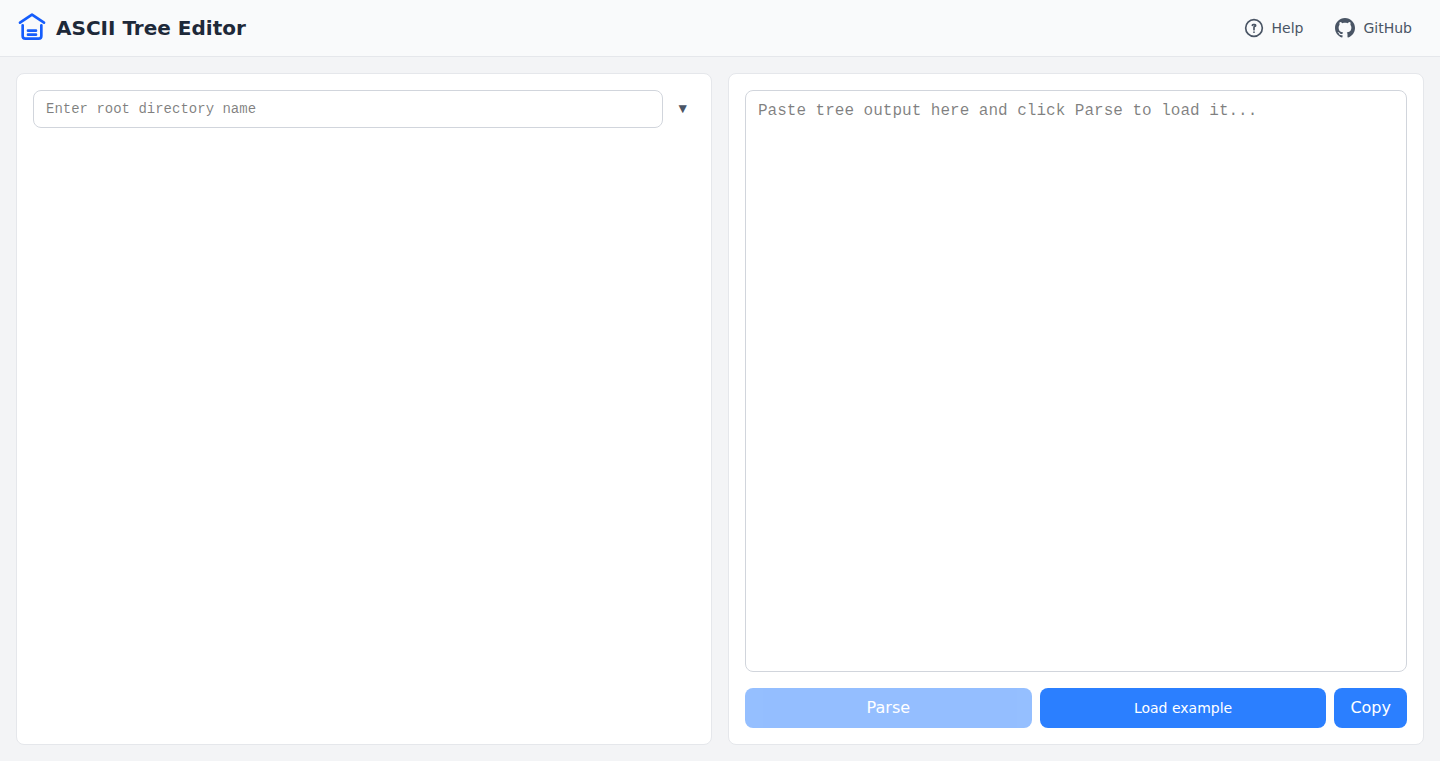
Author
novoreorx
Description
Asciitreeman is a web application that allows users to visually edit and manipulate ASCII file directory trees. It tackles the cumbersome task of manually editing the output of the `tree` command, which is often used to represent file system structures. The key innovation lies in its intuitive, drag-and-drop-like interface for rearranging and modifying these ASCII trees in real-time. It also leverages AI-assisted development, showcasing a rapid prototyping approach. This streamlines the process of visualizing and managing file structures. So this helps you easily rearrange your files and folders.
Popularity
Points 24
Comments 9
What is this product?
Asciitreeman is a web-based editor that allows users to create and modify file directory trees represented in ASCII format. It allows users to manipulate the tree structure using drag-and-drop functionality, reflecting changes immediately in the ASCII output. It includes features like keyboard shortcuts for navigation and automatically saves changes to local storage. The project was built using AI assistance, highlighting a quick development process. This means you can easily visualize and edit your file structure, improving file management efficiency.
How to use it?
Developers can use Asciitreeman by pasting the output of the `tree` command into the editor. They can then visually rearrange files and directories using drag-and-drop, adding, deleting, and renaming entries. The application provides keyboard shortcuts for navigation and offers automatic saving. This allows for easier file structure organization and more efficient project management. So you can easily visualize and modify file and directory structures.
Product Core Function
· Visual Tree Editing: Allows users to manipulate file directory trees through a drag-and-drop interface, making it easy to rearrange and organize files. This is useful for simplifying complex file structure management, especially when dealing with nested directories.
· Real-Time Synchronization: Any changes made in the editor are immediately reflected in the ASCII output, providing immediate feedback and simplifying the process of visualizing and updating the directory structure. This means you can see the results of your edits instantly.
· Keyboard Shortcuts: Provides keyboard shortcuts for navigation, improving efficiency for users who prefer keyboard-based interaction. This speeds up the process of editing and navigating through the file tree.
· Local Storage Auto-Saving: Automatically saves the user's work to local storage, preventing data loss and enabling users to resume their work later. This ensures that users don't lose their work and can return to it at any time.
Product Usage Case
· Software Development: Developers can use Asciitreeman to visualize and reorganize the structure of their projects' files and directories. For example, when restructuring a complex codebase, this tool allows developers to efficiently rearrange files and folders, making it easy to understand and maintain project structure.
· Documentation: Technical writers can use Asciitreeman to create visual representations of file structures for documentation. For example, when illustrating the organization of a software package, they can easily create and modify ASCII tree diagrams, making it easier for users to understand the project's structure.
· Project Management: Project managers can use Asciitreeman to map out and manage project directory structures. When planning a new project, they can use the editor to visualize and organize project files, making it easier to coordinate team efforts and track project progress. It also simplifies file organization in large projects.
6
SkyBlue: A Native iOS Bluesky Client
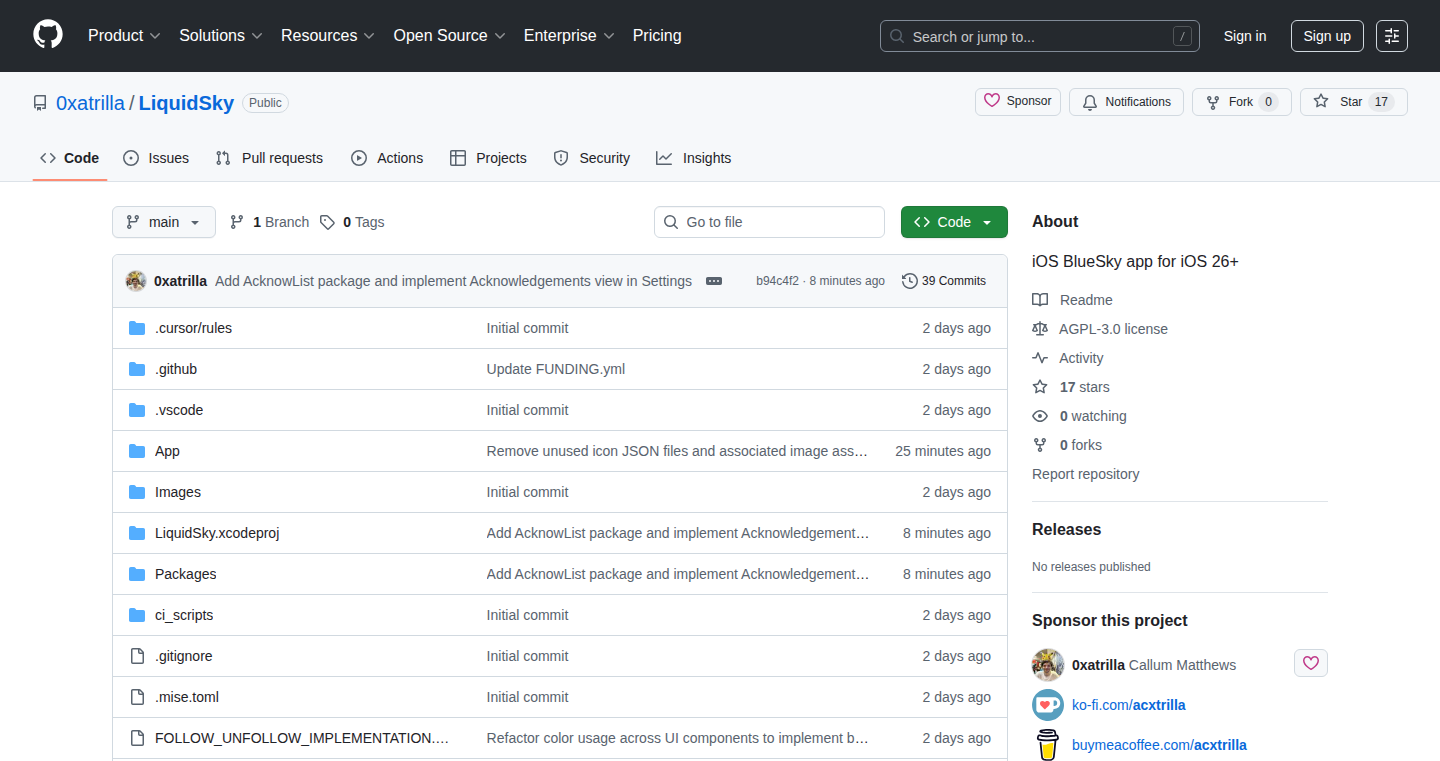
Author
acxtrilla
Description
SkyBlue is a native iOS application for Bluesky, built entirely with Swift and leveraging the modern Liquid Glass design language. This project demonstrates a commitment to cutting-edge iOS development, showcasing the capabilities of the latest iOS APIs. It solves the problem of providing a smooth, performant, and aesthetically pleasing Bluesky experience on iOS, taking advantage of platform-specific features for a superior user experience.
Popularity
Points 20
Comments 10
What is this product?
SkyBlue is a dedicated application for interacting with the Bluesky social network, created solely using Apple's Swift programming language. The app leverages the latest Liquid Glass design principles, creating a visually rich and responsive user interface, and utilizes iOS 26+ APIs, meaning it is designed to take full advantage of the capabilities offered by modern iPhones and iPads. The innovation lies in its native implementation, which means it’s built directly for the iOS platform, providing optimized performance and a more integrated user experience compared to cross-platform or web-based solutions.
How to use it?
Developers can explore the code base to learn how a modern iOS application is architected, integrating UI elements, managing data, and handling network requests. They can use the project as a reference for adopting the Liquid Glass design language or understanding how to leverage the latest iOS APIs for their own projects. Integration would involve understanding the architecture and adapting components or code snippets to fit their specific needs, particularly for those looking to build native iOS apps.
Product Core Function
· Native iOS UI implementation: This allows for optimized performance and a seamless user experience, ensuring quick response times and smooth animations. So this is great for building responsive and engaging apps.
· Liquid Glass design language: Provides a modern and visually appealing interface, improving user engagement and making the app aesthetically pleasing. This makes your app look modern and user-friendly.
· Swift and iOS API utilization: Demonstrates modern iOS development practices, including data management, networking, and UI updates. This teaches developers how to use the latest iOS features.
· Bluesky API integration: Provides the functionality to interact with the Bluesky social network, including posting updates, following users, and viewing content. This is perfect for creating custom social media clients or integrating with social network.
· SwiftUI implementation: Allows developers to see how to build and implement UI with a modern declarative framework. So this can improve app development with less code and higher efficiency.
Product Usage Case
· Building a social media client: Use the app as a template for creating your own iOS client for Bluesky or other social networks, customizing the features and design to match your brand or needs. This will let you have a customized social media experience.
· Learning modern iOS development: Developers can study the code base to understand the latest iOS development techniques, like UI design, data management, and network requests. This is helpful for developers looking to advance their skills in building robust, high-performance iOS applications.
· Adopting new UI/UX design patterns: The Liquid Glass implementation serves as a practical example for integrating contemporary design elements and enhancing the visual appeal and usability of your iOS apps. This helps your app to have modern and beautiful look and feel.
· Creating educational resources: This project is a useful example for students or developers who need hands-on examples of mobile development, which can be used for teaching Swift programming and SwiftUI, or iOS app design practices.
7
Chatbang: Terminal-Based ChatGPT Access
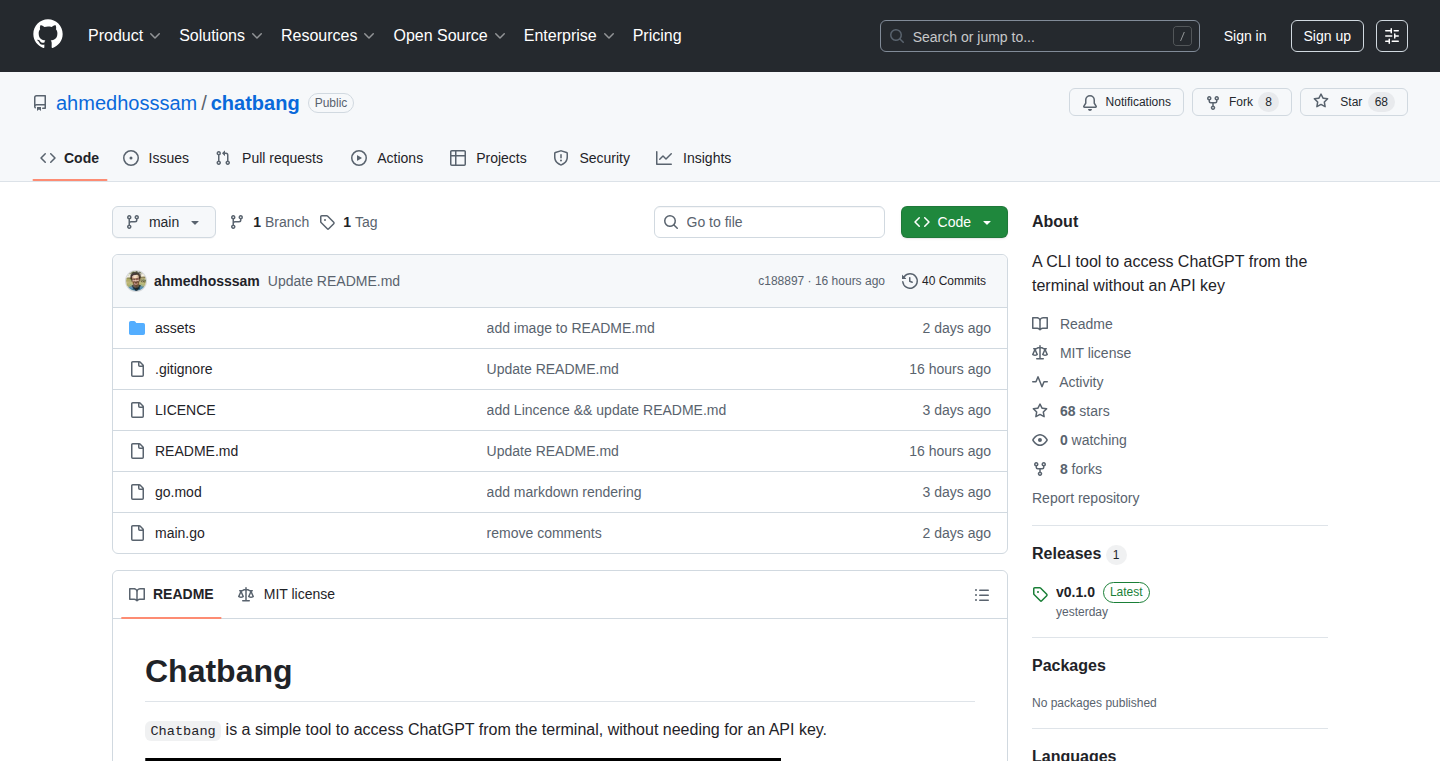
Author
ahmedhosssam
Description
Chatbang is a clever tool that lets you use ChatGPT directly from your computer's terminal, without needing an API key. It achieves this by 'scraping' ChatGPT's website – essentially, it automates the process of logging into the ChatGPT website, entering your question, getting the answer, and displaying it in your terminal. The key innovation is providing command-line access to a powerful AI model, making it easy to get quick answers or generate text directly in your workflow.
Popularity
Points 18
Comments 3
What is this product?
Chatbang automates interaction with the ChatGPT website. When you run it, it silently opens ChatGPT in the background, pastes your prompt, waits for the response, and then displays the answer in a clean markdown format in your terminal. The innovation lies in providing a fast, key-free way to use ChatGPT for quick information retrieval and text generation directly in the command line, without the overhead of API access or a graphical interface. So this enables quick access to the AI without needing to leave the terminal.
How to use it?
Developers can use Chatbang by simply typing a command followed by their prompt in the terminal. For instance, you could type `chatbang 'Explain the benefits of using a terminal'`. Chatbang then fetches the answer and displays it. This can be integrated into scripts or used for quick research. So this tool can be used in scripting to automate tasks or streamline your coding process.
Product Core Function
· Automated ChatGPT Interaction: Chatbang automates the process of interacting with the ChatGPT website, eliminating the need for manual copy-pasting and API keys. This simplifies and speeds up the information retrieval process. So this allows developers to quickly use ChatGPT without manually interacting with the website.
· Terminal-Based Display: Answers are displayed in the terminal using markdown formatting, which keeps the information neat and easy to read. This feature improves readability and integration with other command-line tools. So this enables cleaner output within the terminal.
· Headless Operation: Chatbang operates in the background without a graphical interface, so the user doesn't have to manually control ChatGPT in a browser. This enables background processes and doesn't interfere with your current workflow. So this streamlines the user experience and increases efficiency.
· Prompt Processing: The tool takes prompts from the user and passes them to ChatGPT. This streamlines the process of getting answers to various questions from the user. So this allows users to get answers to their questions using their command line.
Product Usage Case
· Quick Research: A developer needs to quickly research a technical concept. They can use Chatbang to get a quick explanation of a specific technology, without having to open a browser or use the ChatGPT web interface. So this allows users to quickly research any technical topic directly in the terminal.
· Scripting and Automation: A developer wants to include AI-generated content within a shell script. Chatbang allows them to generate text or get answers within their scripts, automating text generation, or creating summaries. So this helps developers automate tasks using AI within their shell script.
· Code Explanation: A developer wants to get an explanation of a complex piece of code. They can use Chatbang to get an explanation directly in their terminal, streamlining the debugging process and the understanding of source code. So this can improve code understanding.
8
RouteScout: Personalized Bike Route Generator
Author
enzovt
Description
RouteScout is a bike routing application designed to create custom routes based on user preferences, moving beyond simple point A to B navigation. It allows cyclists to control the types of surfaces they ride on, specify hill preferences (love or hate), prioritize bike-friendly infrastructure, and filter out undesirable road types. The project focuses on providing a more enjoyable and tailored cycling experience by leveraging data and user input to optimize route selection. This project demonstrates a creative approach to solving the common problem of creating enjoyable bike routes, addressing the limitations of existing routing tools.
Popularity
Points 11
Comments 4
What is this product?
RouteScout is a web application that generates bicycle routes. It uses a combination of data about roads, user-defined preferences, and custom logic to create routes that cater to cyclists' specific needs and desires. Instead of just finding the shortest or fastest route, it considers factors like road surface (pavement, gravel, dirt), hill inclination, bike lane availability, and the types of roads to avoid. This is achieved through a database of road information and custom algorithms developed by the creator. So you can tailor your rides. Think of it as a GPS for cyclists that helps you find the fun routes, not just the shortest ones.
How to use it?
Users can access RouteScout through a web browser and input their starting and ending points. Then, they can customize their route preferences: specify the type of surface they want to ride on (e.g., avoiding gravel), indicate their attitude towards hills (love or hate), and prioritize bike lanes or paths. The application then generates a route that matches those preferences. For example, a road cyclist who hates hills can use RouteScout to find a flat, paved route, while a mountain biker can use it to find a route with lots of climbs and dirt roads. Its also possible to integrate with your Strava activities to improve the route suggestions. So you get custom routes tailored to what you want.
Product Core Function
· Surface Control: The core functionality allows users to specify the desired road surfaces (e.g., avoid gravel or dirt). This is essential for road cyclists who prefer smooth pavement, ensuring a comfortable and safe ride. So this gives you control over the roads you ride on, making it more enjoyable.
· Hill Preference: Users can indicate their preference for hills (love or hate), resulting in routes with or without significant elevation changes. This is useful for training, leisure riding, or simply matching the user's fitness level. So you can tailor your routes to your fitness level and preferences.
· Bike Lane & Path Prioritization: The application prioritizes routes with bike lanes and cycling paths, enhancing safety and enjoyment for cyclists. This ensures that the routes consider the cyclist's safety. So this makes the routes safer and more pleasant.
· Road Type Filtering: Users can filter out certain types of roads, such as large highways, based on preference. This lets you customize the types of roads you want to travel on. So, you can avoid busy roads and enjoy your ride more.
· Loop Route Optimization: When creating loop routes, the application avoids taking the user back on the exact same road on the return trip. This helps prevent route repetition and provides a more varied cycling experience. So, you get a fresh view and avoid the same boring route.
Product Usage Case
· A road cyclist planning a weekend ride can use RouteScout to generate a route that avoids gravel roads and prioritizes bike lanes, ensuring a safe and enjoyable experience. They can also indicate they hate hills to find a flat route. So, this offers the best possible ride experience based on preferences.
· A mountain biker looking for a challenging ride can use RouteScout to find routes with significant elevation gain and unpaved roads. So, it helps to find challenging routes.
· A commuter can use RouteScout to find a route that prioritizes bike paths and avoids busy roads, making their daily commute safer and more pleasant. So, its a useful tool for everyday use.
· A cyclist training for a hilly race can use RouteScout to find routes specifically designed to include hills, allowing them to practice climbing. So, this improves the quality of training and preparation.
· A cyclist looking to discover new cycling routes can use RouteScout to explore areas they've never ridden before, as the app will favor roads they've not previously used (leveraging Strava integration). So, this fosters exploration and discovery of new riding experiences.
9
GoalTrack: Offline Yearly Goal Tracker
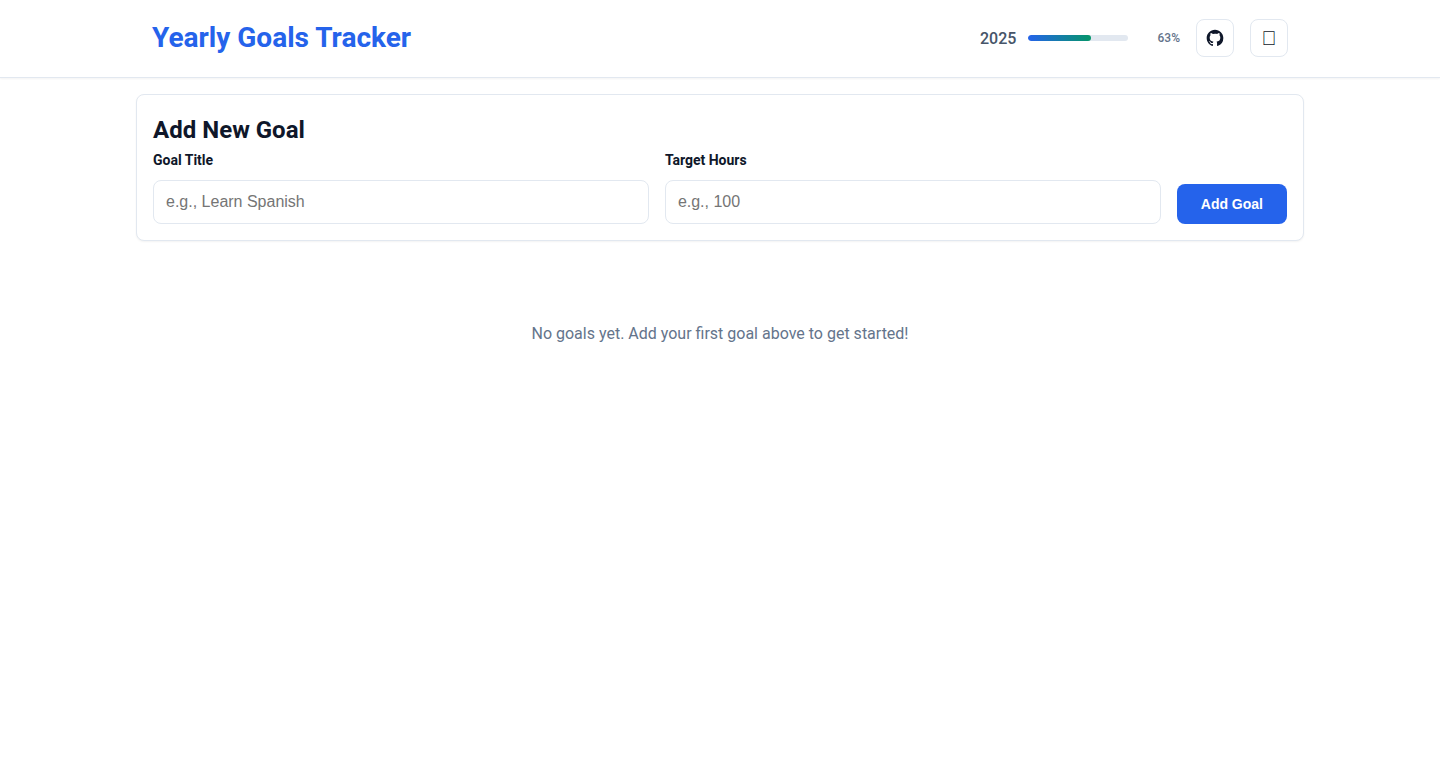
Author
anyg
Description
A super simple offline application designed for tracking yearly goals. The core innovation lies in its simplicity and offline-first design, allowing users to manage their objectives without requiring an internet connection. It elegantly solves the problem of goal tracking in environments with limited or no internet access, offering a user-friendly interface for setting and monitoring progress.
Popularity
Points 8
Comments 4
What is this product?
This is a lightweight, offline-first application for tracking yearly goals. It uses local storage within the user's web browser to store and retrieve goal data, providing accessibility even without an internet connection. Its innovation rests in its minimal footprint and ease of use, enabling individuals to stay focused on their objectives irrespective of connectivity. So this is useful for anyone who wants to track goals and doesn't want to be dependent on an internet connection.
How to use it?
Developers can use this project as a template or a starting point for building more complex offline web applications. Its core logic for local storage and goal tracking can be easily adapted to other projects. It's particularly useful for developers looking to create simple, offline-capable applications that prioritize user privacy and data control. So you can learn how to build offline-first web applications with ease.
Product Core Function
· Offline Data Storage: The application utilizes the browser's local storage (like IndexedDB or local storage) to save user data, eliminating the need for an internet connection to access or modify goals. This is valuable for developers building apps with offline capabilities, making them accessible in environments with unreliable or no internet access. So this allows users to access their goals anytime, anywhere.
· Goal Setting and Management: Provides a simple interface for defining yearly goals. Users can input their objectives and track their progress. This empowers developers with a framework to quickly implement basic goal-tracking functionality within their projects. So you can create an interface where users can easily set and manage their goals.
· Progress Visualization: The app likely presents progress updates in a clear and concise manner. This feature offers developers insights into data visualization methods suitable for displaying progress. So it lets users understand their progress visually.
Product Usage Case
· Personal Productivity App: Developers can integrate the core functionalities of GoalTrack into their personal productivity apps. This enhances user experience by allowing users to manage their tasks and goals offline, ensuring accessibility regardless of internet availability. So you can build a personal productivity app and keep user’s goals locally.
· Educational Applications: It can be applied to educational apps, where students can set and track their learning goals without internet dependency, especially beneficial in regions with limited internet access. So it enables learners to manage their learning progress offline.
· Small Business Task Management: Small businesses can leverage this approach to build a simple task management system that operates offline, ensuring employees can access and update task information regardless of internet availability. So it allows small businesses to track tasks without worrying about connectivity.
10
EmailHarvester: A Fast and Focused Website Email Extractor
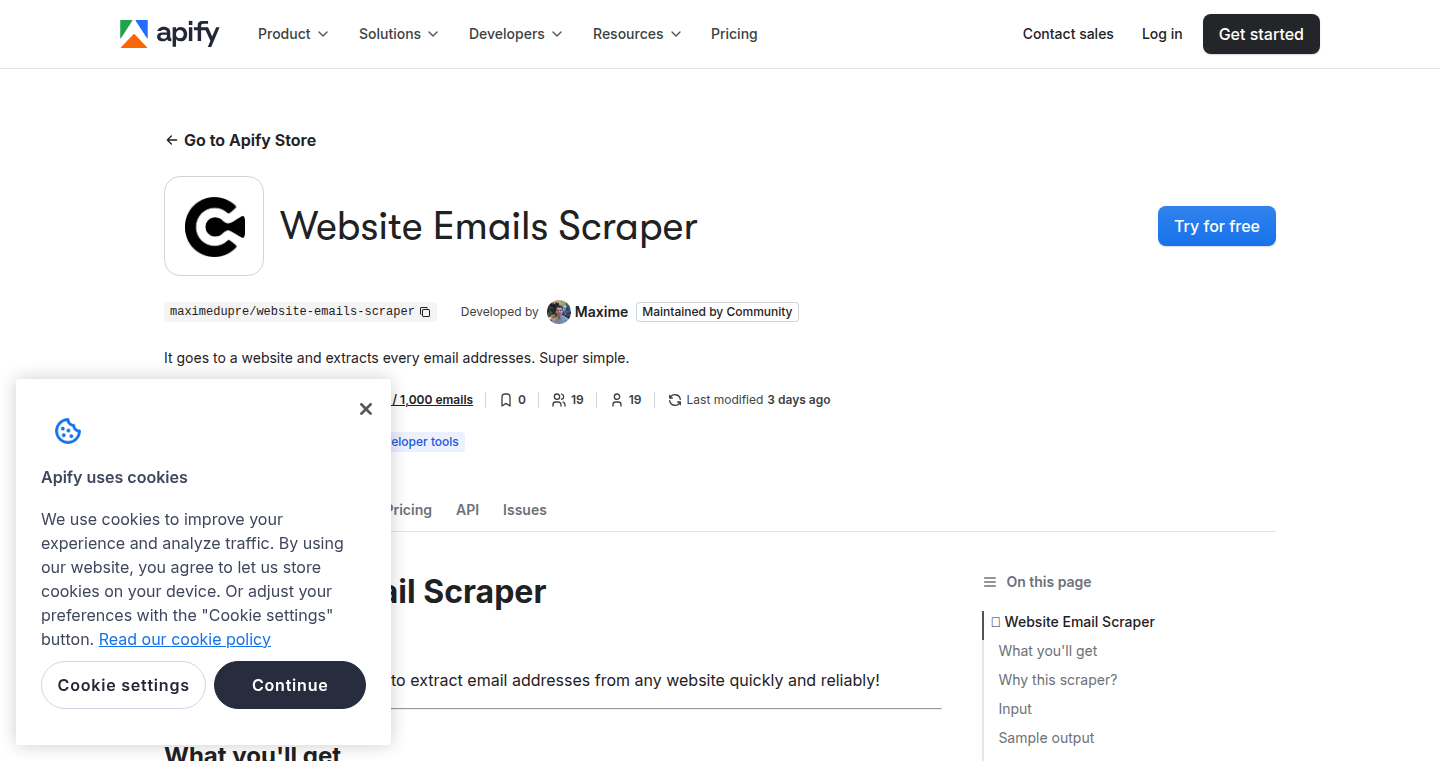
Author
maximedupre
Description
This project is a website email scraper, a tool that quickly and efficiently finds email addresses on any website you provide. The core innovation is its focus on speed and low noise, achieved through optimized crawling and email detection. It tackles the problem of extracting email addresses from websites in a reliable and scalable way, offering a simple API and CLI interface for easy integration.
Popularity
Points 2
Comments 4
What is this product?
This is a web scraper, specifically designed to extract email addresses from websites. It works by crawling the website you specify, following internal links, and identifying email addresses. It uses technologies like Crawlee (for crawling) and Cheerio (for parsing HTML) to achieve speed and efficiency. The system has built-in safeguards like timeouts, retries, and email deduplication to ensure accuracy and minimize errors. So it is more efficient than traditional email extraction methods.
How to use it?
Developers can use this project via its API (available in JavaScript and Python) or through a command-line interface (CLI). You provide the website URL, and the tool returns a list of found email addresses in JSON format, which can be easily exported as CSV or integrated into other systems. You can even pipe the output into other tools. This is useful for various tasks such as lead generation, contact list building, or data analysis.
Product Core Function
· Website Crawling: The tool efficiently crawls websites to find email addresses. This is achieved through the use of the Crawlee library. So what? This helps in quickly traversing a website and finding all the available email addresses, saving you time and manual effort. This is useful for quickly gathering contacts from a company's website.
· Email Extraction: It identifies email addresses from both 'mailto' links and visible text on web pages. So what? This ensures it captures a wider range of email addresses, increasing the likelihood of finding the contacts you need. This is valuable when you want to make sure you collect every available email.
· Duplicate Email Removal: The system removes duplicate email addresses. So what? This helps prevent redundant entries and improves the quality of the collected data. This is useful for maintaining a clean contact list and avoiding sending duplicate emails.
· API and CLI Interface: The project offers both API clients (JS & Python) and a command-line interface (CLI). So what? This provides flexibility for different use cases and allows integration into existing workflows. This is helpful if you want to integrate email extraction into your automation scripts.
Product Usage Case
· Lead Generation for Sales Teams: A sales team can use this tool to find contact information for potential clients on competitor websites or within their target industry. So what? This can streamline the lead generation process, helping sales teams quickly identify and reach out to potential customers.
· Contact List Building for Marketing: A marketing team could use it to gather email addresses for newsletters or targeted marketing campaigns. So what? This can help increase the reach of marketing efforts and personalize communications.
· Data Analysis and Research: Researchers could use it to collect email addresses for academic studies or market research. So what? This offers a way to collect data quickly and efficiently.
· Web Scraping Automation: Developers can integrate the scraper into automated web scraping workflows. So what? This saves developers time and manual effort while automating email address collection. This is useful if you need to regularly extract email addresses from a specific set of websites.
11
TabFlow: Intelligent Tab Management for a Focused Web Experience
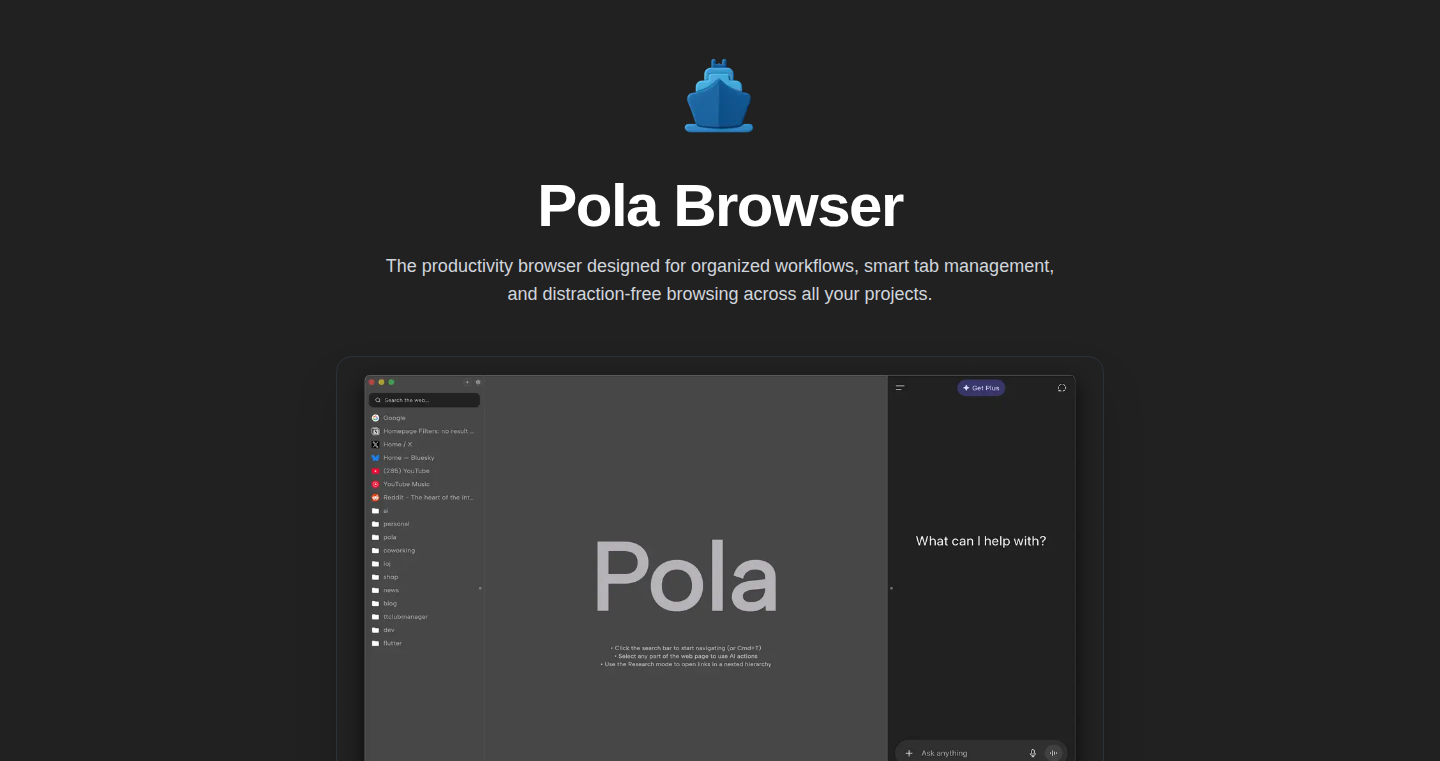
Author
tapeo
Description
TabFlow is a browser extension designed to revolutionize how you manage your web tabs. It goes beyond simple tab grouping by providing intelligent organization, allowing you to categorize tabs into folders, set up workflows, and apply custom rules to automatically handle new tabs. The core innovation lies in its ability to learn from your browsing habits and proactively suggest tab organization, boosting productivity and minimizing the tab chaos that plagues most users.
Popularity
Points 4
Comments 2
What is this product?
TabFlow is like a smart librarian for your browser tabs. Instead of endless tabs, it helps you organize them into folders based on your browsing habits. It uses smart algorithms (think of it as a little computer brain) to understand what you're doing and automatically suggest or even implement tab organization. It’s also customizable, letting you define rules for how new tabs are handled and how to group them. This approach prevents the usual tab clutter and allows you to focus on the tasks at hand.
How to use it?
As a browser extension, TabFlow integrates directly into your existing browser. Install it, and it starts working automatically. You can manually create folders and drag tabs into them. The real power comes from letting TabFlow learn. Over time, it will start suggesting folder assignments and grouping tabs intelligently. For example, if you frequently open multiple tabs related to 'project management', TabFlow might automatically create a folder for those tabs. You can also set up rules, so, say, all tabs from a specific website automatically open within a designated folder. So you can have less noise and more focus.
Product Core Function
· Intelligent Tab Grouping: TabFlow uses algorithms to analyze your browsing behavior and automatically suggest or create tab groups (folders). This saves you the manual effort of organizing tabs and keeps your workspace tidy. So this helps you prevent tab chaos.
· Custom Rule Creation: Define rules based on websites, keywords, or other criteria to control how new tabs are handled. For example, automatically move tabs from a specific domain to a designated folder. So it helps you automate your tab management.
· Workflow Management: Design workflows to manage your tabs effectively, like opening a specific set of tabs for your daily tasks. This lets you quickly set up your browsing environment.
· Contextual Tab Search: Quickly find tabs based on keywords or content within them. This improves productivity by enabling faster information retrieval. So you can quickly get back to the right tab.
Product Usage Case
· For Developers: A developer can use TabFlow to organize code documentation, Stack Overflow threads, and project-related pages into distinct folders. This means easy access to all information you need without constantly searching through a sea of tabs. You can find what you need really fast.
· For Researchers: Researchers can use TabFlow to group research articles, databases, and related websites by topic or project. This makes it easy to manage and navigate a large collection of research materials. You will have a clear and organized research workspace.
· For Project Managers: Project managers can create workflows to open project-related tabs automatically, like the project management software, communication tools, and task trackers. This lets you quickly set up your work environment at the start of each day.
· For Everyday Users: If you are a normal user, you can organize news sites, social media, and shopping websites. It makes your daily browsing smoother.
12
Obscured Crossword: A Cryptic Puzzle Solver
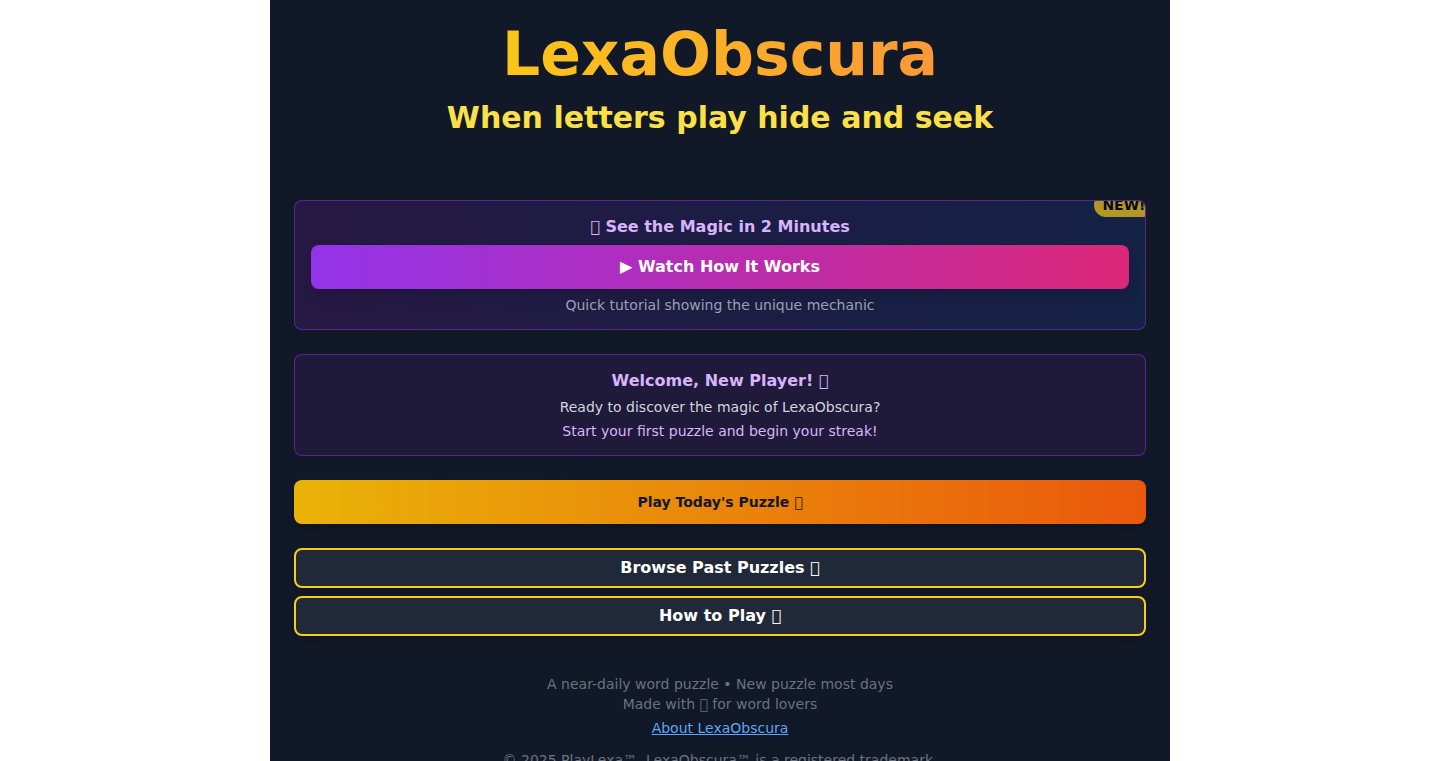
Author
laffcollie
Description
This project introduces a novel crossword puzzle mechanic where clues are partially obscured based on the answer. If a letter appears in the answer, it's removed from the clue, creating a dynamic back-and-forth between clue and answer. This provides a unique twist on the classic crossword format, enhancing the challenge and engagement. It's built with React and TypeScript, incorporating features like progressive web app (PWA) capabilities for offline access and zero-downtime deployment for a seamless user experience.
Popularity
Points 2
Comments 4
What is this product?
It's a new type of crossword puzzle where the clues are dynamically altered based on the letters in the answer. Think of it like this: if the answer is 'BREAK', the clue 'Rest period' becomes '□□st p□□iod'. This creates a more engaging and challenging puzzle experience. It's implemented using React and TypeScript for the front-end, and it uses features like PWA for offline usage and zero-downtime deployments, so the user can always access it.
How to use it?
Players solve the puzzles directly in their web browser. They can use the clues to fill in the answers. The project can be adapted for anyone who wants to provide a different type of puzzle. Developers could take the underlying game logic for their game or puzzle applications.
Product Core Function
· Dynamic Clue Obfuscation: This is the core mechanic. The clue text is automatically altered based on the letters in the answer. So what? This enhances the puzzle-solving experience, making it more interactive and challenging. This technique provides a more engaging and mentally stimulating puzzle.
· React/TypeScript Frontend: This is used to build the user interface of the crossword, including the game board, clue presentation, and user input mechanisms. So what? It leverages modern web development technologies for a smooth, responsive user experience and enables rapid iteration and improvements to the game's features.
· Progressive Web App (PWA) Support: The application is designed as a PWA, enabling offline access and installability on mobile devices. So what? This improves user accessibility and convenience. Players can enjoy the crossword puzzles even without an internet connection, providing a seamless experience on all devices.
· Local Storage for Game State: The game state, including progress and settings, is saved locally in the user's browser using localStorage. So what? This makes sure the game is saved, so that the player can continue at a later time.
Product Usage Case
· Game Development: Other game developers can use this technology to implement a similar dynamic puzzle game. For example, it could be integrated into a word puzzle app or a narrative adventure game where solving clues unlocks new story elements. So what? It encourages player engagement with the puzzle by implementing it in a format that is more challenging and stimulating, making the game more interesting.
· Educational Applications: The clue obfuscation mechanic can be used to create educational games or quizzes where the clues themselves are actively tied to the answer, promoting deeper learning. So what? This could improve the learning experience because the puzzle makes the student really learn the solution.
· Content Creation Platform: Developers can create a platform for generating these types of crossword puzzles, allowing users to easily create and share their own puzzle sets. So what? This enables users to express their creativity and offers players a variety of new puzzles.
· Offline Word Game: A player on a long flight may not have internet and the player could play the game because of its offline capabilities.
13
LlamaPen: Ollama's Web-GUI for Seamless Local LLM Interaction
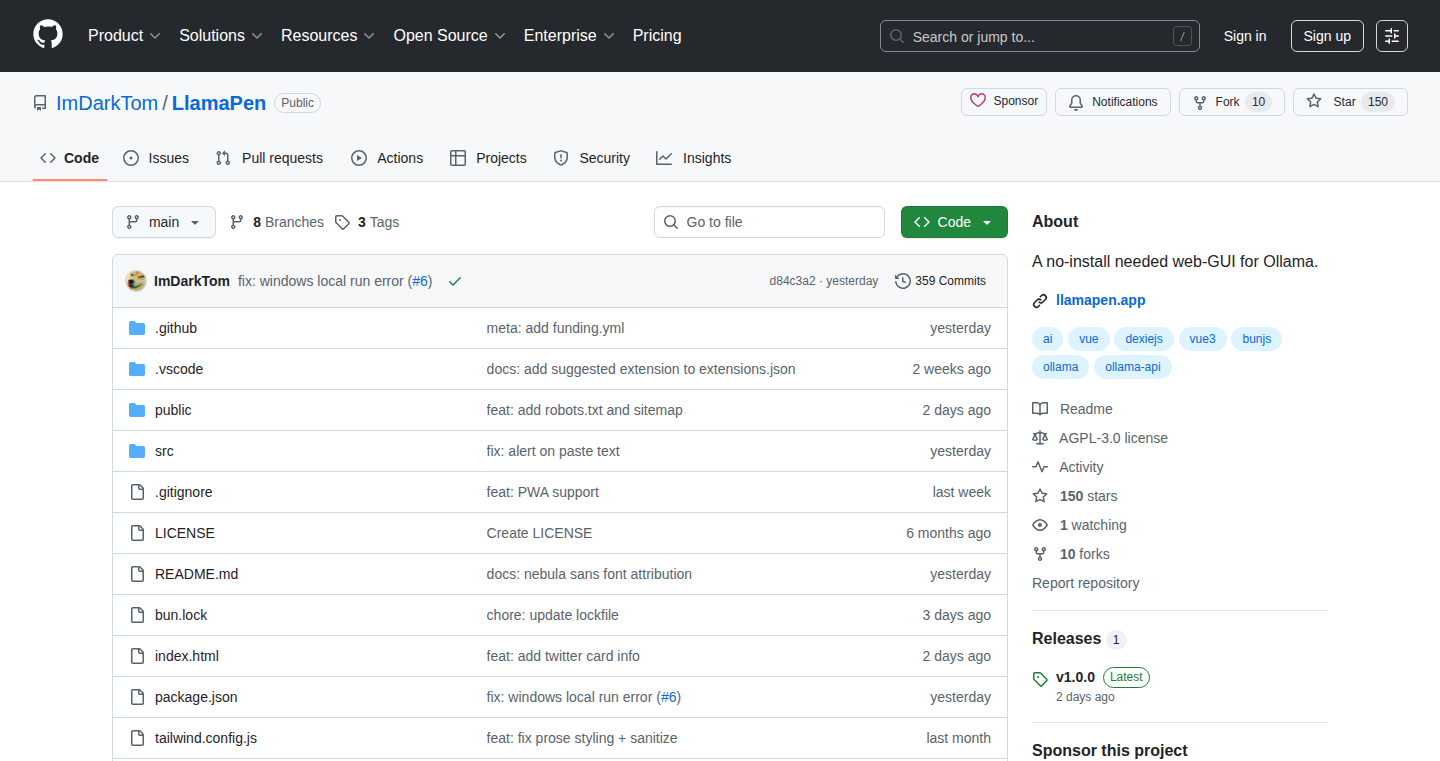
Author
ImDarkTom
Description
LlamaPen is an open-source web interface designed to easily interact with Ollama, a tool that allows you to run Large Language Models (LLMs) on your own computer. The main innovation lies in its simplicity: it requires no additional installations like Python or Docker, offering a straightforward way to use LLMs. It provides features like chats, conversations, model selection, model management, mobile/PWA/offline support, and Markdown formatting, making local LLM usage accessible and user-friendly.
Popularity
Points 3
Comments 2
What is this product?
LlamaPen is essentially a website that connects to your locally running Ollama instance. Think of it as a user-friendly control panel for your LLMs. Its innovation is that it's web-based, so you don't need to install anything extra on your computer to use it. It uses your existing Ollama setup, making it accessible across multiple devices and even usable offline. It offers features like chat history management, model selection and management, and even markdown rendering for better readability of responses. So this is like having a chat interface for LLMs without the usual technical hurdles.
How to use it?
Developers can use LlamaPen by simply pointing their web browser to the application (either a local instance or the hosted version). They need to have Ollama running on their computer. Then they can select their preferred LLM, start a conversation, and see the responses formatted in Markdown. This allows developers to quickly test, experiment, and prototype with different LLMs without dealing with complex command-line interfaces or setup processes. You can access it from your phone or tablet, too! So it's like having a powerful LLM assistant wherever you go.
Product Core Function
· Chat and Conversation Interface: Allows users to interact with LLMs through a chat-like interface, enabling natural language conversations and question-answering. This simplifies the way people interact with LLMs, making it easier to get information or generate content. So you get a friendly interface to talk to your AI.
· Model Selection and Management: Enables users to select from various LLMs available through Ollama and manage their downloads. This allows users to easily switch between different LLMs to find the one best suited for their needs, like selecting different fonts or templates. So you can pick the right AI for the job.
· Mobile/PWA/Offline Support: LlamaPen works on mobile devices and provides Progressive Web App (PWA) support, allowing for offline access and a native app-like experience. This enhances usability by allowing users to access their LLMs even without an internet connection. So you're not tied to your desk to use it.
· Markdown Formatting: Formats the LLM responses using Markdown, enhancing readability and making the output more presentable. This makes the responses easier to understand and use in other applications or documents. So you get nicely formatted, easy-to-read output.
Product Usage Case
· Rapid Prototyping: A developer wants to quickly prototype a chatbot for a new product idea. They use LlamaPen to easily connect to different LLMs and test various prompts and responses. The web-based interface and lack of installation requirements allow for rapid experimentation and iteration. So they can quickly try out ideas without getting bogged down in technical setup.
· Educational Purpose: A student uses LlamaPen to interact with different LLMs for studying. They select various models, experiment with prompts, and compare the outputs. The user-friendly interface makes it easy to explore different LLMs and understand their capabilities. So they can learn by exploring different models without getting tangled up in tech stuff.
· Content Creation: A writer uses LlamaPen to generate drafts and outlines for articles. They can easily select and switch between LLMs to explore different writing styles and generate creative content. The Markdown formatting feature makes the output easy to integrate into their writing workflow. So they can easily get help with their writing.
14
Favicon Fetcher: A Cloudflare Worker for Dynamic Favicon Retrieval

Author
mnapoli
Description
This project is a Cloudflare Worker designed to efficiently retrieve favicons for any website. The core innovation lies in its smart handling of favicon retrieval, going beyond simple 'grab-the-favicon.ico' approaches. It analyzes the website's HTML to find the optimal favicon, handles redirects, and caches results. This overcomes the limitations of directly fetching favicon.ico, which is often missing or not the intended icon. So this saves you time and headaches when you want to display favicons in your project, ensuring accurate and visually appealing icons, even when a site doesn't explicitly host favicon.ico.
Popularity
Points 3
Comments 2
What is this product?
This project is a serverless function (a Cloudflare Worker) that finds and retrieves the correct favicon (the little icon you see in a website's browser tab) for a given website. Instead of just blindly grabbing the common 'favicon.ico' file, it intelligently analyzes the website's HTML to find the correct favicon, handles potential redirects, and caches the result for faster retrieval. This solves the common problem where the default favicon.ico is either missing, incorrect, or low-quality. So this makes displaying website icons much easier and more reliable for developers.
How to use it?
Developers can use this project by making a simple API request to the Cloudflare Worker. You provide the website URL, and the Worker returns the URL of the website's favicon. You can then use this URL to display the favicon in your application. For example, integrate it into a website listing app or any project where you need to display website icons dynamically.
Product Core Function
· Intelligent Favicon Discovery: The Worker parses the target website's HTML to identify the correct favicon, handling different tag formats (e.g., `<link rel="icon">`, `<link rel="shortcut icon">`). This ensures the correct icon is found, even if the website doesn't use the standard favicon.ico filename. Useful in applications where you want accurate website representation.
· Redirect Handling: The Worker correctly handles redirects, ensuring that the favicon is retrieved from the final, redirected URL. This prevents broken image links and incorrect icons when a website changes its URL structure. Useful in any application displaying external website information.
· Caching Mechanism: The Worker caches the retrieved favicons, reducing latency and bandwidth usage for subsequent requests for the same website. This improves performance and reduces the load on the target website. Useful for high-traffic applications that display a lot of website icons.
· Error Handling: The project includes robust error handling to gracefully manage scenarios like unavailable websites or missing favicons. This makes the integration more reliable and provides better user experience. Useful for any system that works with potentially unreliable web sources.
Product Usage Case
· Website Listing Application: A developer builds a website listing app and uses the Favicon Fetcher to automatically display the correct favicon alongside each website's name. This improves the visual appeal and usability of the app, making it easy for users to identify websites at a glance.
· Content Aggregator: A content aggregator uses the service to fetch favicons for the websites whose content it aggregates. This provides a visually rich interface, making it easier for users to browse and understand the aggregated content. This results in a more engaging user experience.
· Browser Extension: A browser extension developer uses the service to add favicons to bookmarks or search results. This greatly enhances the visual organization and efficiency for the user. It provides an intuitive and visually appealing interface for users.
· Dashboard Application: A dashboard application showing links to various websites uses the service to display favicons alongside each link. This makes it easier to identify and navigate to the different sites. It offers a more engaging and user-friendly dashboard.
15
Heicconvert.it: In-Browser HEIC Image Converter
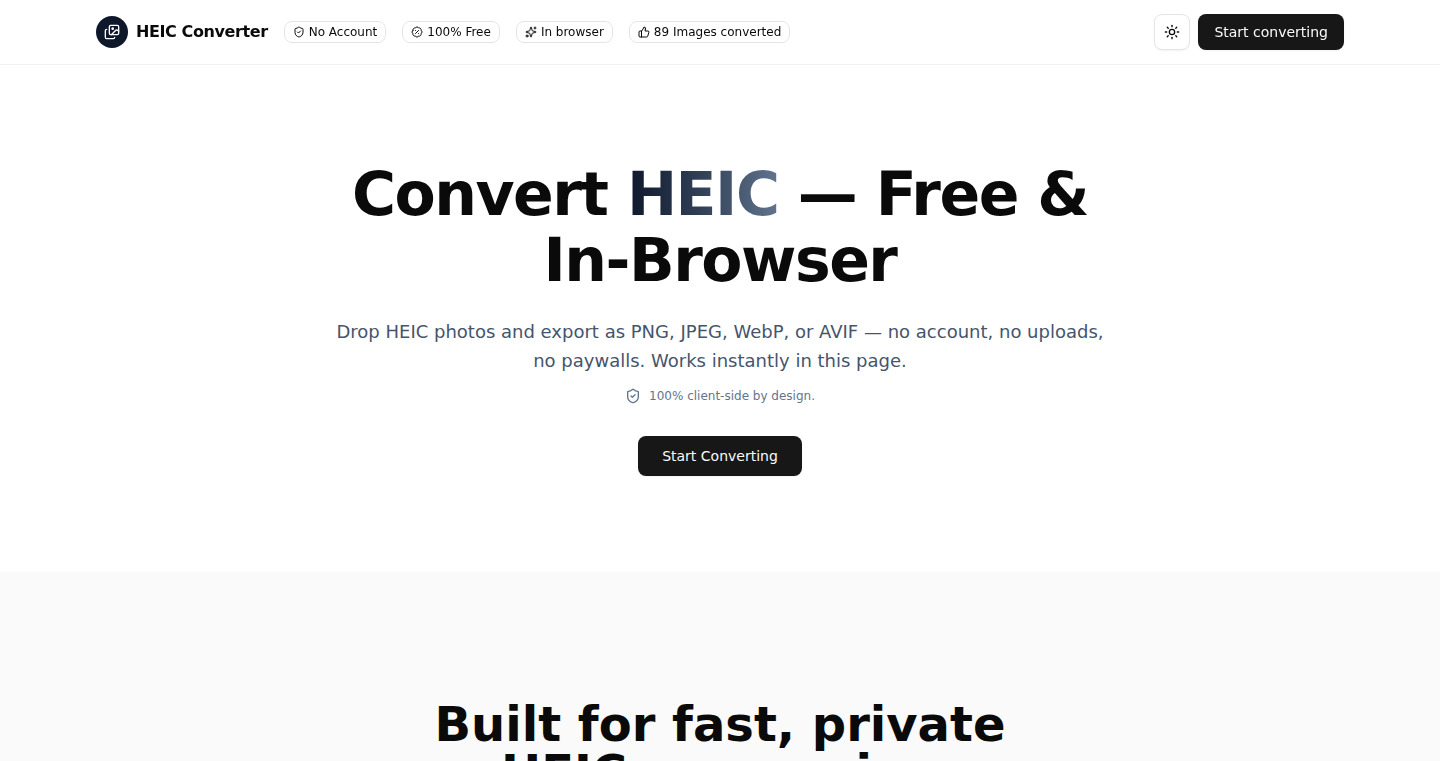
Author
reverdin
Description
Heicconvert.it is a browser-based image converter that transforms HEIC/HEIF images (commonly used by iPhones) into JPEG, PNG, WebP, or AVIF formats. The key innovation is that all the image processing happens directly in your web browser using WebAssembly. This means no image data is ever uploaded to a server, ensuring user privacy and offering instant conversion without the need for any software installations. It solves the common problem of HEIC format incompatibility across different devices and platforms.
Popularity
Points 5
Comments 0
What is this product?
Heicconvert.it is a web application that converts HEIC (High Efficiency Image File Format) images, which are popular on iPhones, into more widely compatible formats like JPEG, PNG, WebP, and AVIF. The core technology is WebAssembly, which allows the application to run image processing code directly within your web browser. This is a significant advancement because it eliminates the need to upload your photos to a server for conversion, enhancing privacy and making the process incredibly fast. So what? So you can quickly convert your iPhone photos to formats that can be shared easily everywhere, without worrying about your photos being sent to a third party.
How to use it?
To use Heicconvert.it, you simply visit the website (https://www.heicconvert.it), drag and drop your HEIC image, select your desired output format (JPEG, PNG, WebP, or AVIF), and the conversion happens instantly within your browser. You can then download the converted image. The application is straightforward and requires no technical setup or installations. So what? If you're a photographer or just someone who shares photos, you can easily and quickly make sure your photos are viewable by anyone, anywhere.
Product Core Function
· In-browser HEIC to JPEG/PNG/WebP/AVIF conversion: This is the primary function. It utilizes WebAssembly to perform image format conversion directly in the user's browser. It’s like having a powerful image processing tool running inside your web browser. This eliminates the need for external servers and provides a fast, secure conversion experience. So what? You can convert your photos without any data transfer to a server, saving your privacy and time.
· Client-side Processing: The entire conversion process is handled within the user's browser using the client's CPU. This means no image data ever leaves the user's device. This ensures a fast and private conversion experience. So what? It provides a privacy-focused way to convert images since all processing is local and quick.
· Format Selection: Users can choose their output format, offering flexibility to select the best option for their needs (JPEG for broad compatibility, PNG for lossless quality, WebP for optimized file size, and AVIF for advanced compression). So what? You can choose the right format for sharing, storing, or editing your images on any device or application.
· Drag-and-Drop/File Picker Interface: A simple and intuitive user interface allows users to easily upload HEIC files for conversion, making the process effortless. So what? Easily convert your images with a straightforward drag-and-drop interface.
Product Usage Case
· Sharing photos on social media: Users who take photos with their iPhones can convert the HEIC format to JPEG to make them compatible with platforms like Facebook, Instagram, or older devices. So what? Easily share your iPhone photos on any social media platform.
· Web development: Web developers can use this tool to convert HEIC images into web-friendly formats like WebP. So what? Improve website performance by converting HEIC images into more compatible and efficient web formats.
· Photo archiving and backup: Convert HEIC images to more universally supported formats like JPEG to ensure long-term accessibility. So what? Preserve the ability to view and use your photos, even as technology changes.
· Printing Photos: Converting HEIC to JPEG before printing ensures that the images are compatible with various printing services. So what? Ensures that your photos will print correctly.
16
Emacs-Claude-Elisp-Tutor: Interactive Elisp Learning Environment
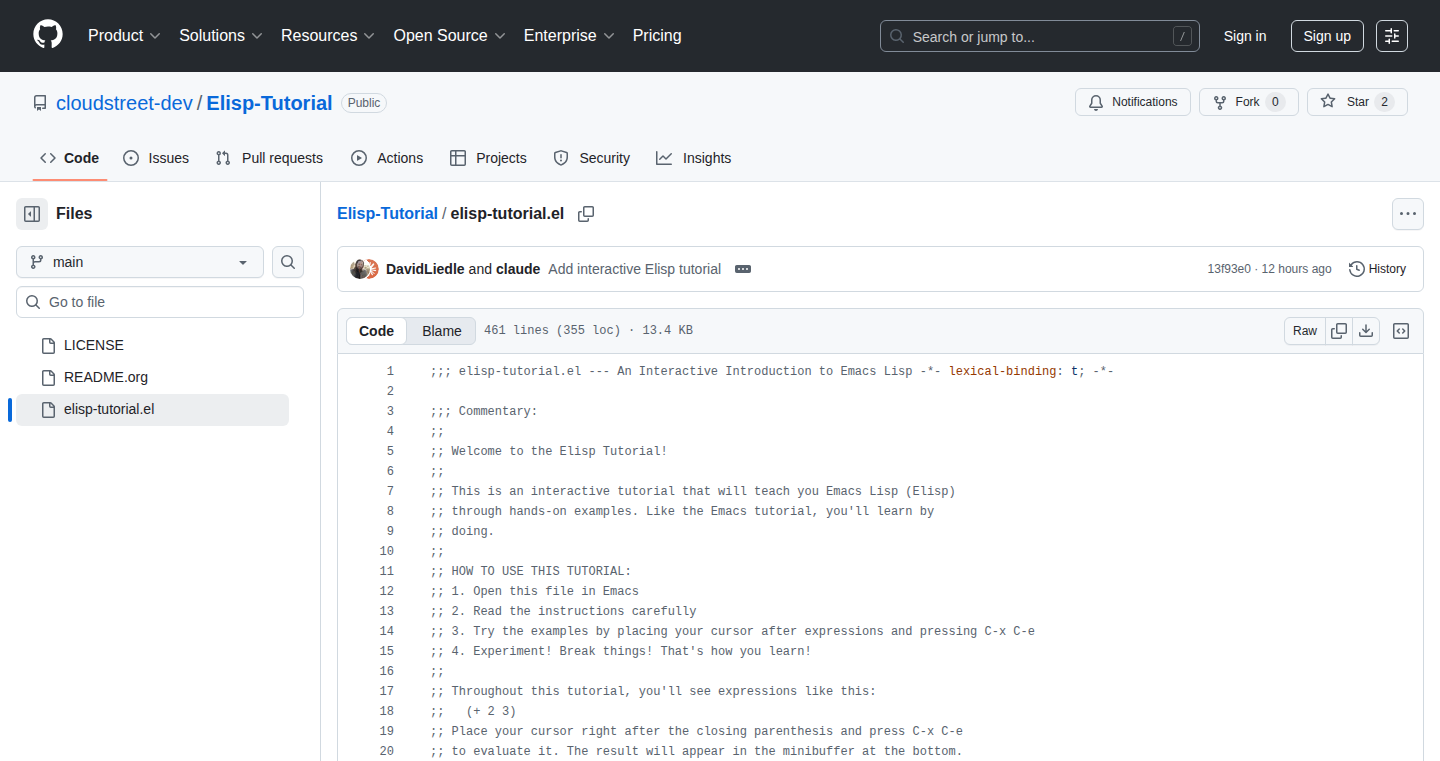
Author
DavidCanHelp
Description
This project provides an interactive tutorial for Elisp (Emacs Lisp) directly within the Emacs editor. It utilizes Claude (a large language model) to generate and execute code examples, offering a hands-on learning experience. The innovation lies in seamlessly integrating a generative AI with the Emacs environment to create an accessible and responsive learning tool, bypassing the need for external documentation or testing environments.
Popularity
Points 5
Comments 0
What is this product?
It's an Elisp tutorial that lives inside your Emacs editor. Imagine having a coding tutor right beside you. This project uses a clever AI, Claude, to create code examples and explain them to you in real-time. So, instead of reading long documents, you can directly experiment with Elisp code within Emacs and learn by doing. This project is innovative because it brings the learning process right into the coding environment, which speeds up the learning curve. So, you don't need to switch between your editor and the tutorial.
How to use it?
Developers can use this by installing the package within Emacs. Once installed, the tutorial will guide you through different Elisp concepts. You'll see code examples, and you can try them out immediately. You'll learn by modifying the code, running it, and seeing the results, all within Emacs. You simply need to invoke the tutorial and follow its interactive prompts. It's like having a coding playground where you can try, fail, and learn from your mistakes instantly.
Product Core Function
· Interactive Code Generation: The project utilizes Claude to generate Elisp code examples. This allows for dynamic tutorial content that adapts to the learner's progress. This has immense value because it personalizes the learning experience and provides new, practical coding examples on-the-fly. So this means you get unique example based on your current skill.
· In-Editor Execution and Explanation: The generated Elisp code can be executed directly within Emacs, providing immediate feedback. The project also explains the code's functionality. This enables rapid experimentation and learning, making the process less abstract. So this means you can run the code immediately to see how things works.
· Integration with Claude AI: Leveraging a large language model to automate tutorial content creation and explanation enhances the learning experience. It means you have a real-time helper and it explains the code using plain English. So this is super useful because you don't have to look for answers in a separate documentation.
· Seamless Emacs Integration: The project is designed to work within the Emacs ecosystem, creating a completely integrated learning experience. This dramatically reduces the barrier to entry for Elisp learning by removing the need to set up external tools. So this helps you start learning immediately inside Emacs.
Product Usage Case
· Learning Elisp Basics: A beginner could use the tutorial to understand fundamental concepts like variables, functions, and conditional statements. They can immediately experiment with these concepts. For example, by modifying a function that adds numbers and seeing the result. So this lets you grasp fundamental concepts without needing a manual.
· Debugging Elisp Code: A developer struggling with a piece of Elisp code can use the tutorial to understand its working principles. For example, they could ask the AI to generate a simplified version of the problematic code and see how it functions in isolation. So this lets you debug your own code more efficiently.
· Exploring Advanced Elisp Features: An experienced Emacs user could use the tutorial to learn more advanced Elisp features, such as interacting with external programs or creating new modes. They can directly test and explore these advanced functionalities. So this enables you to learn more complex Elisp features that you might not find elsewhere.
17
SamwiseOS: An AI-Powered, In-Browser Operating System with a Python Core
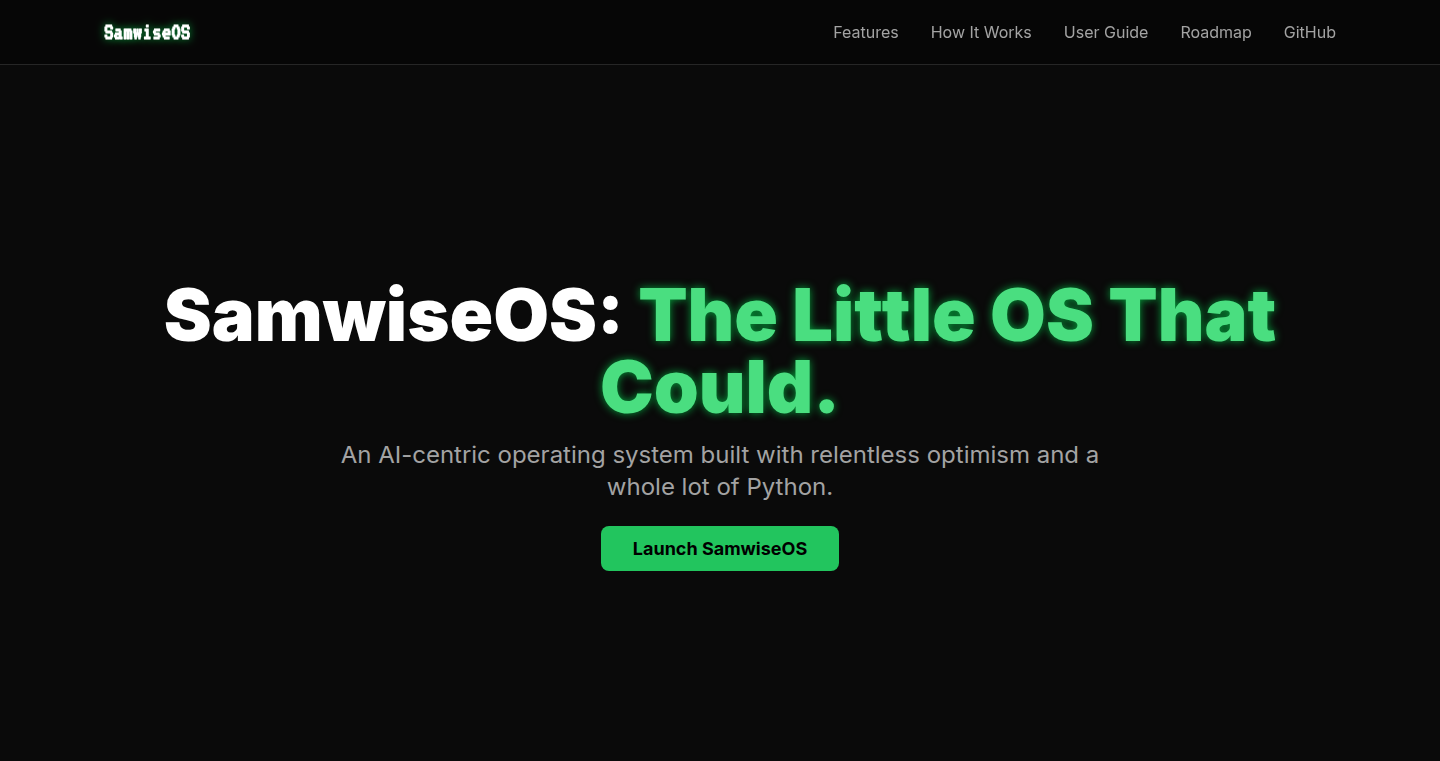
Author
oopismcgoopis
Description
SamwiseOS is a fully functional operating system that runs entirely inside your web browser. It leverages a Python kernel, powered by WebAssembly (Pyodide), to handle the core logic such as file management and command execution, while a JavaScript frontend manages the user interface. The system is AI-first, meaning it integrates AI tools for natural language interaction and intelligent tasks, making it a novel approach to how we interact with our computers.
Popularity
Points 5
Comments 0
What is this product?
SamwiseOS is an operating system that lives inside your web browser. The core is a Python engine, running using a technology called WebAssembly which lets Python code run really fast inside your browser. This engine controls all the important parts of the OS like storing files and running commands. The other part is a JavaScript interface which handles what you see on the screen and how you interact with it. There is also AI baked into the system, so you can ask it questions and get work done using natural language.
So what's cool? It's like having a complete OS (with a terminal, file system, and even graphical apps) that doesn't need to be installed. It saves everything you do, so it remembers your files and settings even when you close the browser. Also, the AI features let you do cool things like ask it to summarize a file or generate some code.
How to use it?
You can access SamwiseOS through a web browser, just like any other website. Once loaded, you'll be presented with an interface resembling a traditional operating system. You can use the terminal to enter commands or interact with the AI features through natural language prompts. You can also create, edit, and manage files.
For developers, this could be used as a sandboxed environment to test code, experiment with Python libraries, or even prototype applications. It's great for anyone who wants a portable and accessible development environment. It is particularly useful for experimenting with AI tools, and analyzing code.
Product Core Function
· Hybrid Kernel: The core of the system uses a Python kernel in WebAssembly. This means it can run Python code very quickly inside your browser. This provides a flexible and powerful foundation for the operating system. Its value? You can run complex software on your computer without installing anything and take your work wherever you go. So what does this mean for you? You can use familiar Python libraries for development and experimentation, inside the browser, without having to set up a development environment.
· AI-Powered Shell: Uses commands like 'gemini', 'chidi', and 'forge' to interact with the OS using natural language. You can ask the system to do things, and the AI will figure it out. Its value? It transforms how users interact with the OS by allowing natural language commands. It makes it easy to explore and learn the OS functionalities. So what does this mean for you? You can ask the OS to complete tasks and get information using everyday language, improving efficiency.
· 100+ POSIX-like Commands: Provides a comprehensive set of commands similar to those found in traditional Linux/Unix systems, including tools like 'ls', 'grep', 'awk', 'sudo', etc. Its value? Offers a familiar and powerful environment for users accustomed to command-line interfaces. So what does this mean for you? You can do everything you're used to doing in a terminal.
· GUI Apps: Includes graphical applications like a text/code editor, an ASCII art editor, a process viewer, and even text-based games. Its value? Enhances the user experience by providing visually-rich applications and broader functionality. So what does this mean for you? You get the best of both worlds: the power of a terminal and the ease of use of a graphical interface.
· Persistence: Saves your session, files, users, and command history in IndexedDB, so you can pick up right where you left off. Its value? Preserves your work and environment across browser sessions, providing a seamless experience. So what does this mean for you? You can be sure that your files, settings, and progress will always be there.
· Multi-User & Permissions: Offers a complete user and group system, including a virtual '/etc/sudoers' file and sudo capabilities. Its value? Allows for a more secure and organized environment. So what does this mean for you? You can manage users, set permissions, and control access to system resources like you would on a real operating system.
Product Usage Case
· A developer uses SamwiseOS to quickly test out Python scripts without needing to install anything on their computer. They can run the scripts directly within the browser environment, improving their development workflow. So what does this mean for you? This offers a convenient environment to prototype applications.
· A student explores SamwiseOS to learn how a command-line interface works, practicing commands and file management. The persistent file system allows them to save their work and continue learning. So what does this mean for you? This is a great way to get familiar with the command line and operating systems.
· A researcher uses SamwiseOS to access AI features, asking it to analyze code and summarize documentation. The AI capabilities help them understand large codebases. So what does this mean for you? This provides an environment where you can easily ask questions about code or files.
· A designer uses the ASCII art editor to create simple graphics, using it as a lightweight tool for visual prototyping. The in-browser experience means they can access it anywhere. So what does this mean for you? It gives you the freedom to create things anywhere you are.
19
Bhava - AI-Powered Diagram Weaver
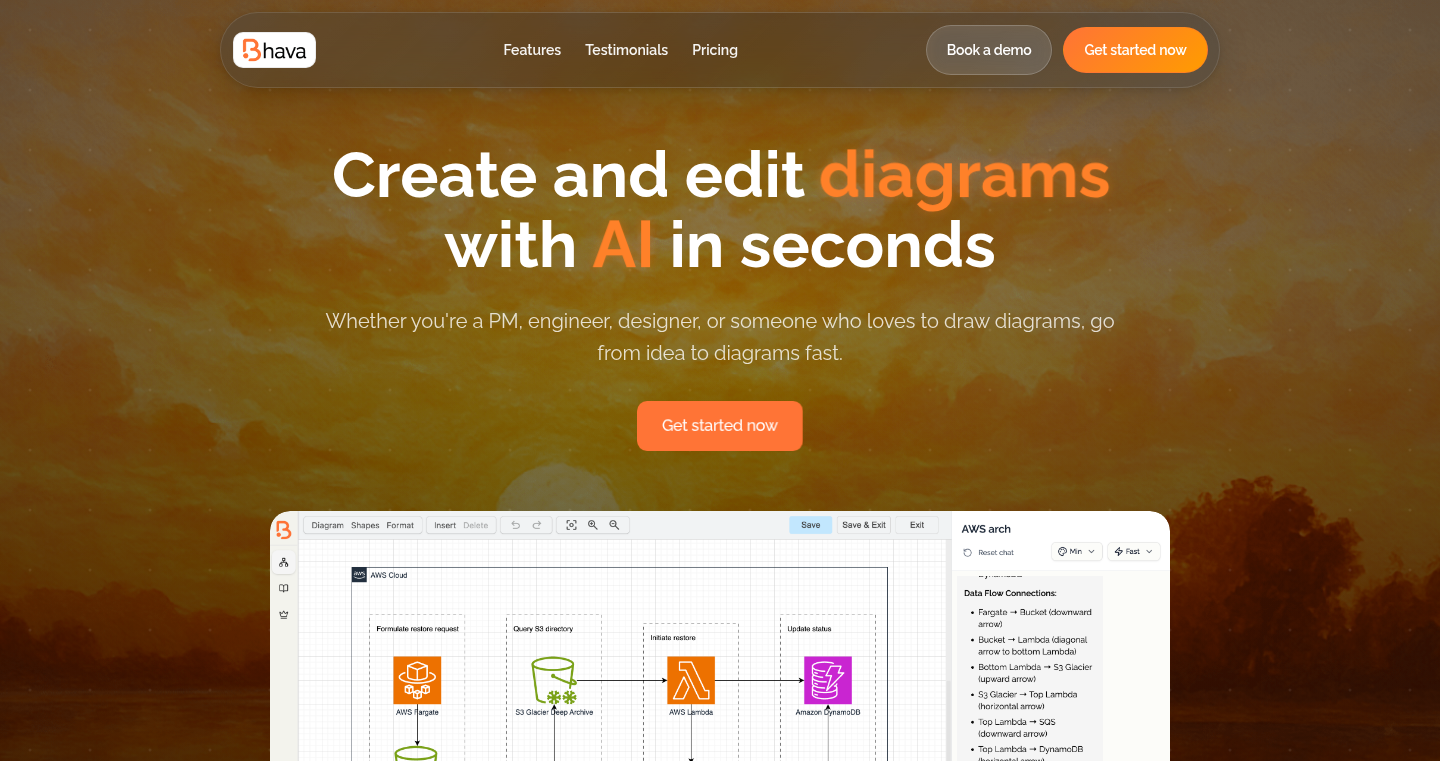
Author
manthan1674
Description
Bhava is an innovative diagram editor that leverages the power of Artificial Intelligence to transform text and images into interactive diagrams. It simplifies the process of creating complex visualizations by automating diagram generation based on input. The core technical innovation lies in its ability to understand natural language and visual cues to construct diagrams, effectively bridging the gap between abstract concepts and visual representations. This tackles the tedious manual work involved in diagram creation, saving time and effort for users.
Popularity
Points 4
Comments 0
What is this product?
Bhava is essentially an AI-driven visual assistant. It understands your descriptions in plain English or even from an image, and automatically creates diagrams like flowcharts, mind maps, and more. The magic happens behind the scenes with advanced algorithms that interpret your input and translate it into visual elements and connections. This project showcases the potential of AI in streamlining the diagram creation process, making it easier and faster to visualize complex information. So this helps me by creating diagrams much faster than before without the manual work.
How to use it?
Developers can use Bhava through its user-friendly interface, where they can input text descriptions or upload images containing diagram data. The system then generates the diagram, which the user can further customize and refine. Bhava could be integrated into various applications, such as documentation tools, educational platforms, and project management software. This integration can automate the creation of diagrams for project workflows or system designs. So I can use this by simply describing what I want to see as a diagram, and the tool generates it for me.
Product Core Function
· Text-to-Diagram Conversion: Transforms textual descriptions into diagrams using natural language processing (NLP) to understand the meaning and relationships described. This is valuable because it reduces the time spent manually creating diagrams from scratch. It is useful in creating visual representations of project plans or system architecture.
· Image-to-Diagram Conversion: Analyzes image inputs to identify and create diagram elements, which is beneficial when converting existing visual information into an editable diagram format. Useful for extracting diagram information from scanned documents or legacy visual designs.
· Interactive Editing: Allows users to modify and adjust the generated diagrams, providing a balance between automation and user control. This allows developers to personalize the automatically generated diagrams to fit specific project requirements. Ideal for customizing generated diagrams to fit specific requirements or to fix any errors the AI makes.
· Diagram Type Selection: Supports creating a range of diagram types, such as flowcharts, mind maps, and sequence diagrams, adapting to different project needs. This provides the flexibility to visualize different project types and information structures. Helps in selecting the right diagram type to visualize data for software design or project workflows.
· AI-Powered Suggestion: Suggests the best diagram layout based on the input, using AI to help build diagrams in a way that is easier for users. Helpful for new users in quickly creating diagrams or for users who want to automate diagram layout.
Product Usage Case
· Software Documentation: A developer writes a software architecture document and uses Bhava to instantly generate a system architecture diagram based on the description, saving hours compared to manual diagramming. So I can instantly get a system architecture diagram from my architecture document.
· Project Management: A project manager describes a project workflow, and Bhava creates a flowchart that visualizes the different stages, which is crucial for clear communication across teams. So I can automatically have a visual project plan.
· Educational Material: An educator uses Bhava to create mind maps that visualize complex topics for students. This makes the information easier to understand. So I can turn my lectures or notes into engaging visual content.
· Prototyping: A developer uses Bhava to generate quick wireframes or mockups by describing the desired user interface layouts. It is useful for quickly creating visual representations of interfaces before any coding work begins. So I can get quick and easy visual drafts of my app's user interface.
20
Brainfuck Weaver: A Self-Hosted macOS Compiler
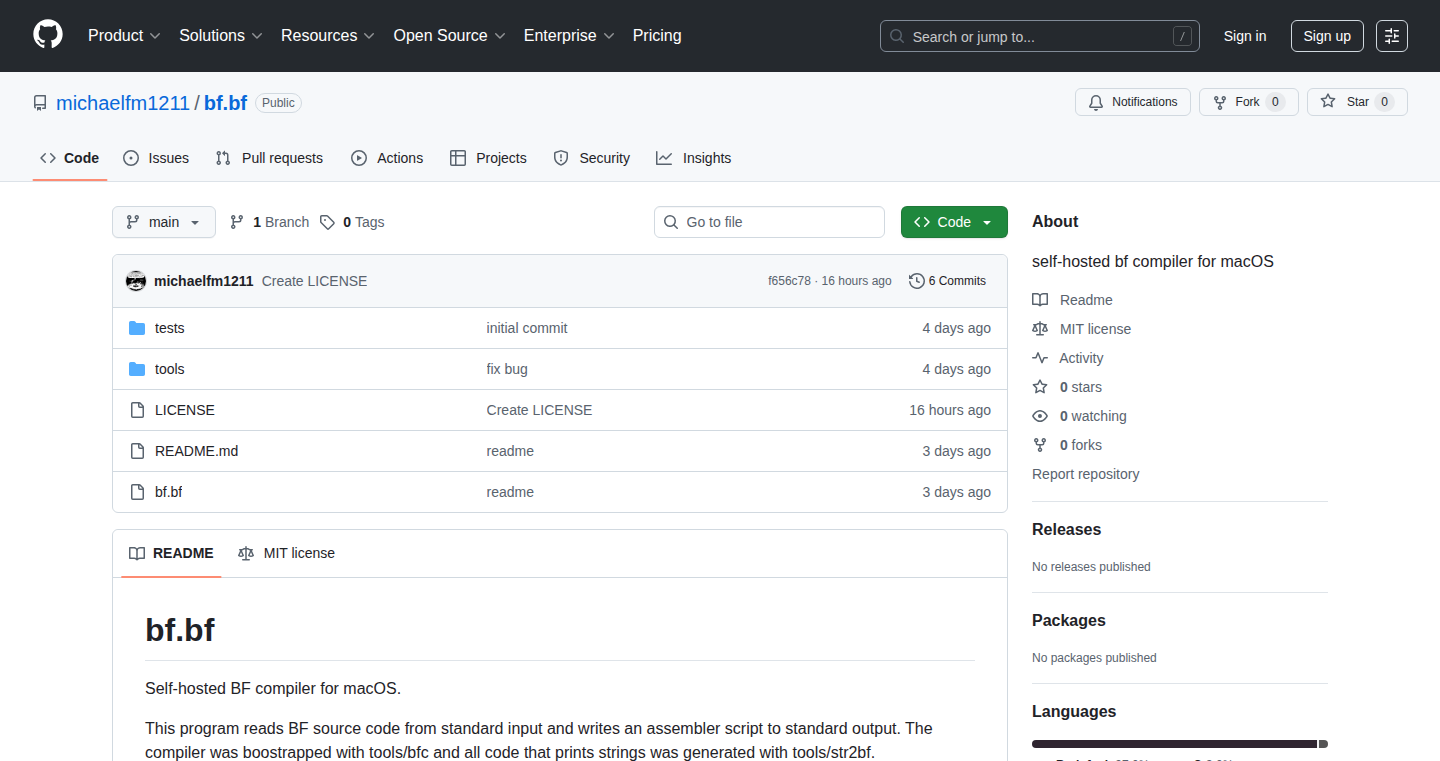
Author
michaelfm1211
Description
This project is a self-hosted compiler for the Brainfuck programming language, specifically designed for macOS. Brainfuck is an esoteric programming language, meaning it's designed to be difficult to use and understand. This project demonstrates the feasibility of building a compiler for such a language and running it locally, providing insights into compiler design and execution environments.
Popularity
Points 4
Comments 0
What is this product?
Brainfuck Weaver is a compiler that translates Brainfuck code into machine code that your computer can understand and execute. The core innovation is bringing a self-hosted compilation solution of an esoteric language to a local environment on macOS. It's not just about running Brainfuck; it's about exploring the intricacies of compiler design – how to take a simple, minimalist language and turn its instructions into actual actions your computer can perform. So this is useful for learning about how compilers work, and for having a local environment to play with the Brainfuck language.
How to use it?
Developers can use Brainfuck Weaver by installing the compiler on their macOS system. They can then write Brainfuck code, compile it using the tool, and run the compiled executable. This involves using the command line interface (CLI) to compile their Brainfuck source files. This allows them to execute Brainfuck programs directly on their machine. So this is useful for anyone learning about compiler design, wanting to experiment with esoteric languages like Brainfuck in a local, self-hosted setting.
Product Core Function
· Brainfuck Code Compilation: The core function of the tool is taking Brainfuck code as input and translating it into executable machine code. This process involves parsing the Brainfuck code, optimizing it (if possible), and generating the appropriate instructions that the processor can understand. This is valuable because it exemplifies the fundamental steps of compilation. So this is useful for understanding the complete compilation process, from source code to executable code.
· Self-Hosting: The compiler is hosted locally on the user's macOS system. This means the compilation process and execution happen on the user's own hardware, without relying on any external servers or services. This is valuable because it provides complete control and privacy over the compilation process, demonstrating the power of running code locally. So this is useful for understanding the independence and control you have when you work in self-hosted environments.
· macOS Compatibility: The compiler is specifically designed to run on macOS. This includes ensuring compatibility with the macOS operating system, including system calls, and resource management. This ensures the compiler works seamlessly within the macOS environment. So this is useful for anyone wanting to run an esoteric language on the MacOS platform.
Product Usage Case
· Learning Compiler Design: A software developer wants to learn about compiler design and understand how programming languages are translated into machine code. They use Brainfuck Weaver as a practical example. They start by compiling simple Brainfuck programs, and gradually move on to more complex ones, examining the generated machine code at each stage. So this is useful for anyone wanting to learn compiler construction.
· Experimenting with Esoteric Languages: A programming enthusiast is interested in exploring esoteric programming languages, and wants to experiment with Brainfuck. They use Brainfuck Weaver to compile and execute Brainfuck programs. This allows them to try out different Brainfuck programs and debug and understand the behavior of the programs. So this is useful for gaining hands-on experience with esoteric languages.
· Educational Tool: A computer science educator can use Brainfuck Weaver to teach students about compiler design, and how to interpret the code for different compilers, and understand different programming languages, which can be valuable for computer science education. So this is useful for academic contexts, and for educational use.
21
Fast360: OCR Arena - Compare Open-Source OCR Models Instantly
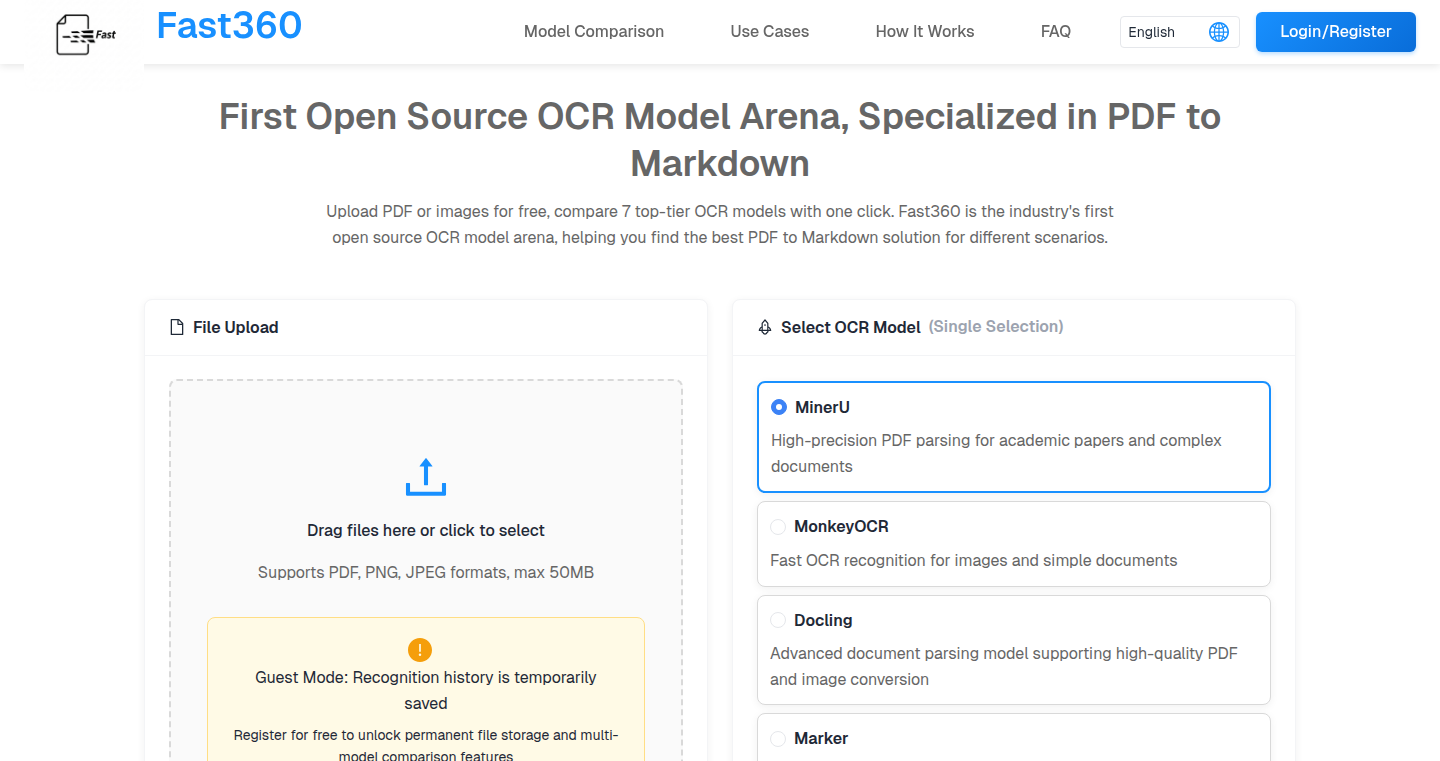
Author
yanaimngvov
Description
Fast360 is a web-based tool designed to simplify the process of extracting structured data from PDFs. It allows users to upload a document and simultaneously run it through multiple open-source OCR (Optical Character Recognition) models. This side-by-side comparison helps users quickly identify the best model for their specific documents, saving significant time and effort in the often-tedious process of cleaning and structuring data from various sources. The tool's backend uses a Node.js/Express setup with a Python service that manages the model execution using a Redis/BullMQ queue.
Popularity
Points 3
Comments 1
What is this product?
Fast360 is like a competition arena for OCR models. It takes your PDF documents and runs them through several leading open-source OCR models at the same time. It then shows you the results from each model side-by-side. The core innovation lies in its parallel processing and the ability to quickly compare the output of different models on the same document. This helps users find the best model for their needs without the hassle of testing each one individually. So you can get the best Markdown output in under a minute.
How to use it?
Developers can access Fast360 through a simple web interface. They upload a PDF, select the OCR models they want to use, and then the tool provides a comparison of the results. While it's a web service and not directly integrable as a library, developers can use the tool to evaluate different OCR models before integrating one into their own projects. This helps in selecting the most suitable model for specific use cases. You can test various OCR models to determine which one works best for your projects.
Product Core Function
· Parallel Model Execution: The tool runs multiple OCR models simultaneously on a single document. This is valuable because it significantly reduces the time required to compare different models and identify the best one for the specific document's characteristics. So this is helpful if you have a lot of PDFs to process and want to find the optimal model for your task.
· Side-by-Side Result Comparison: It presents the outputs of each OCR model side-by-side. This feature allows for easy visual comparison of the results, quickly identifying the strengths and weaknesses of each model in handling specific types of documents. For developers, this comparison is invaluable for understanding how different OCR models perform on various documents.
· No Login/Signup Required: The tool offers a zero-friction experience, allowing users to upload and process documents instantly without creating an account. This encourages rapid testing and experimentation, enabling developers to quickly assess model performance. This helps reduce the steps to test your document processing.
· Web-Based Interface: The web interface makes the tool accessible from any device with a web browser, promoting ease of use and broad accessibility. This is useful because it simplifies the process of testing different OCR models, allowing developers to test anywhere at any time.
Product Usage Case
· Data Extraction from Financial Reports: A financial analyst needs to extract data from annual reports. Using Fast360, the analyst can quickly compare several OCR models to determine which one accurately converts the report into structured data, such as a table or a list. This saves hours of manual data entry and improves the accuracy of financial analysis.
· Content Digitization for Research: A researcher is working on a project that requires digitizing old research papers. They can use Fast360 to find the most effective OCR model for these specific documents, thus converting them into easily searchable text. This use case benefits from quickly comparing outputs across multiple models, which helps to improve research efficiency.
· Document Processing Automation: A software developer building a document processing application needs to identify the best OCR engine. Fast360 enables them to compare and benchmark different open-source OCR models before integrating one into the application. This helps to choose the OCR engine that will give the best result for the user.
22
Code Cause Collective - A Collaborative Platform for Developers Building Solutions for Humanity

Author
Brysonbw
Description
Code Cause Collective is a non-profit organization and online community where developers collaborate to create open-source solutions addressing various societal needs. It provides a platform for developers to contribute to projects, share ideas, and learn from each other, fostering a collaborative environment driven by the ethos of using code for positive impact. The pivot from a Hacker News-style platform to a community-focused Discord server and GitHub organization underscores the emphasis on community building and practical project development. The innovative aspect lies in its focus on aligning technical skills with social impact, enabling developers to contribute their expertise to address real-world challenges.
Popularity
Points 4
Comments 0
What is this product?
Code Cause Collective is a community and platform designed to connect developers with projects aimed at solving humanitarian issues. It's not just about coding; it's about using technology to make a difference. The core idea is to leverage the power of open-source development and collaboration to build useful tools and solutions for the world. It started as a platform with Hacker News-like features but evolved into a Discord community and a GitHub organization, emphasizing collaboration and tangible project outcomes. This innovative approach empowers developers to contribute their skills to meaningful projects, promoting both personal growth and social impact.
How to use it?
Developers can get involved by joining the Discord community and contributing to projects hosted on the GitHub organization. They can find projects that align with their interests and skills, offer their expertise through code contributions, participate in discussions, and collaborate with other developers. This could involve writing code, testing features, designing user interfaces, or even simply providing feedback. This allows developers to apply their technical skills to a cause they care about and gain experience working on real-world projects. The platform offers a structured approach to contributing, ensuring that efforts are directed toward achieving specific goals.
Product Core Function
· Community Building: The Discord server facilitates communication, knowledge sharing, and collaboration among developers. This creates a supportive environment where developers can connect, learn from each other, and build relationships. So this means you can easily find collaborators and mentors.
· Project Hosting: The GitHub organization hosts open-source projects related to Code Cause's mission, making them accessible for developers to contribute to. This provides a central place for project management, version control, and collaboration. So this allows you to contribute to impactful projects.
· Open-Source Development: Emphasizing open-source principles ensures that the projects are transparent, accessible, and can be used, modified, and distributed freely. This accelerates innovation and fosters collaboration within the wider developer community. So this means your contributions can help benefit a global audience.
· Social Impact Focus: Directing developers' skills towards addressing humanitarian issues adds a dimension of purpose and meaning to their work. This attracts individuals who want to use their technical expertise for good, creating a community of passionate and motivated developers. So this lets you work on projects that make a real difference.
· Collaborative Project Workflow: Code Cause encourages a collaborative project workflow within the GitHub organization, allowing developers to work together on projects with clear goals and guidelines. This fosters knowledge sharing and improves the quality of code. So this gives you experience working in collaborative environments.
Product Usage Case
· Developing tools for disaster response: Developers can build open-source software to help with coordinating aid efforts, mapping affected areas, or providing communication solutions during emergencies. For example, contributing to a crisis mapping tool.
· Creating educational resources: Developers could create interactive learning platforms, develop open-source educational software, or contribute to projects that make education more accessible to underprivileged communities. For instance, developing a mobile application for literacy.
· Building sustainable solutions: Contributing to projects focused on environmental sustainability, such as developing tools for monitoring pollution, optimizing resource management, or creating renewable energy solutions. Example: Contributing to energy monitoring dashboards.
23
iusearchbtw - The Minimalist Esoteric Language
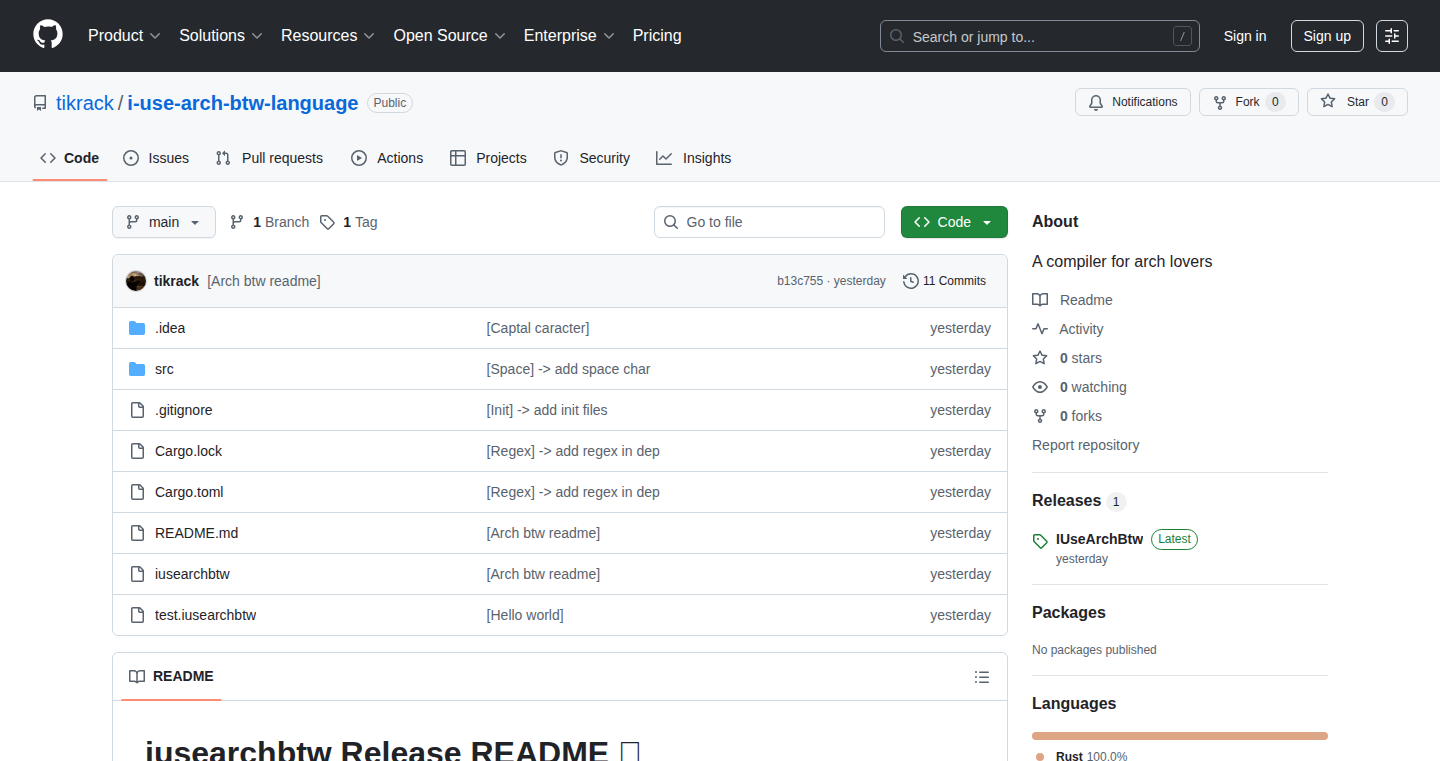
Author
tikrack
Description
This project introduces a programming language called 'iusearchbtw' which cleverly utilizes a single command: 'i use arch btw.' The core innovation lies in encoding information through repetition; the number of times this phrase is repeated within parentheses dictates the output character. It's a highly experimental and minimalistic approach to programming, demonstrating a unique understanding of encoding and interpretation. So, it’s a fun, quirky way to understand how programming languages can be built from the ground up, emphasizing the power of simple instructions.
Popularity
Points 3
Comments 0
What is this product?
It's an esoteric programming language where the only instruction is 'i use arch btw.' The number of times this phrase is repeated within parentheses represents a character. It's built as a static Linux binary, meaning it runs without needing any extra software. This is a brilliant exercise in how you can encode information using very basic commands, providing insights into the core principles of programming and interpreters. So, it lets you explore how simple commands can be combined to create complex outputs.
How to use it?
You can use the language by creating a file (e.g., 'hello.iusearchbtw') and writing your code using the 'i use arch btw' command within parentheses. For example, to output the letter 'A,' you would repeat the command a specific number of times. Then, you run the compiled binary (iusearchbtw) on your code file. This helps developers learn about the low-level mechanics of how code gets translated into actions, and gives insights into encoding principles and interpreters. So, it lets you learn how to write programs using a unique approach, expanding your understanding of computer science fundamentals.
Product Core Function
· Character Encoding: The core function is mapping the repetition count of the 'i use arch btw' command to different characters (uppercase, lowercase, symbols, and spaces). This illustrates a fundamental concept of encoding data into a form that computers can understand. So, this helps you see how characters can be represented by numerical values, which is crucial in all programming languages.
· Interpreter: It includes a custom interpreter that understands the language and translates it into output. This showcases the process of how code is executed and managed by a computer. So, this helps understand the basic steps a computer goes through to execute a program.
· Static Binary: The language is built as a static Linux binary, so it can run without requiring any other dependencies. This simplifies deployment and highlights how software can be packaged for portability. So, this helps you learn about deploying and running software without external dependencies.
Product Usage Case
· Educational Toy: It can be used as an educational tool to teach programming principles, particularly encoding and interpretation, in a fun, unconventional way. So, it helps educators and students alike to understand core concepts from a fresh perspective.
· Code Golf Challenge: It can be used for code golf, where programmers try to write the shortest code possible to achieve a particular output, as it uses simple commands. So, it challenges experienced programmers to apply their skills in an unusual way.
· Understanding Low-Level Concepts: It can be a great way to understand the low-level principles behind programming languages and how interpreters work. So, it helps understand how more complex languages actually function.
24
Financial Independence Countdown Calculator
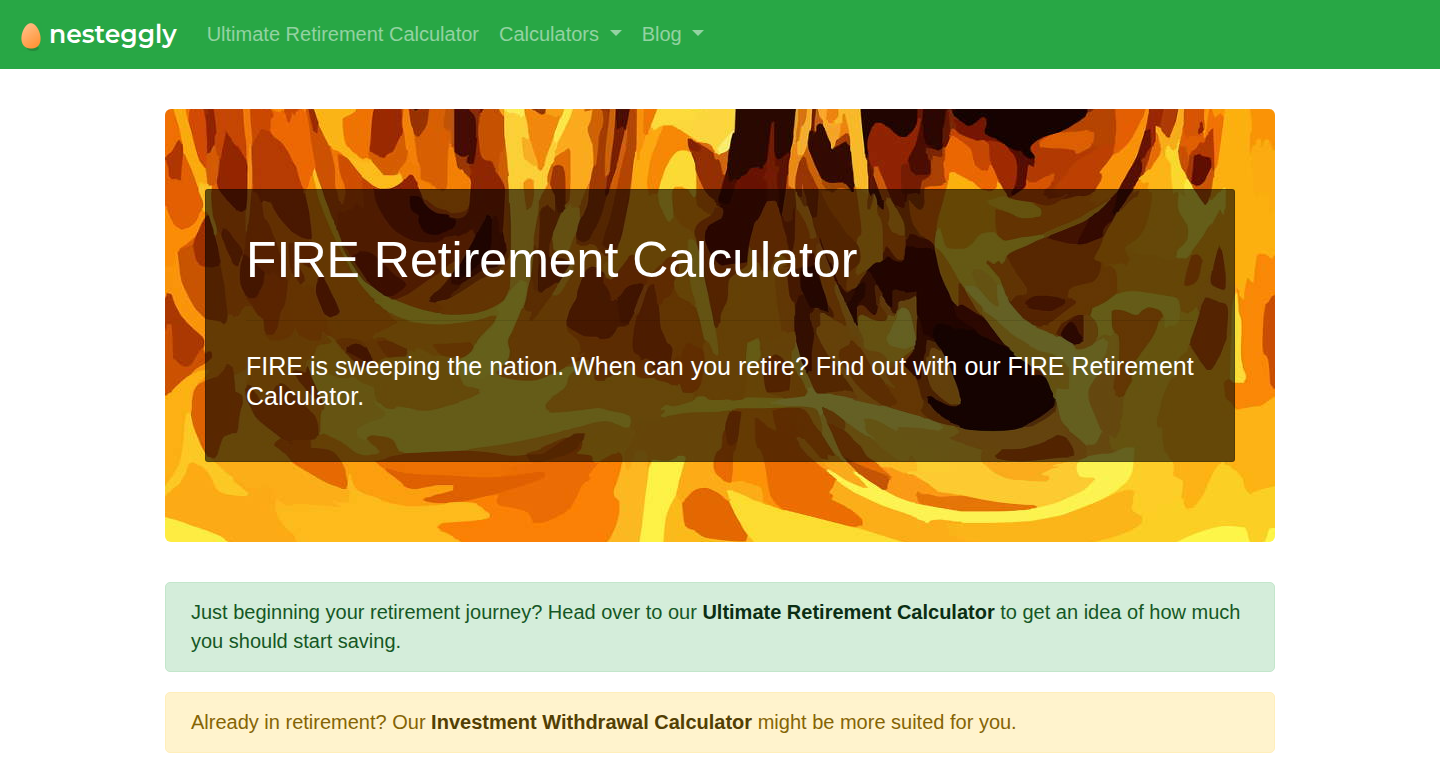
Author
yeahgoodok
Description
This project is a calculator designed to estimate the date when someone can achieve financial independence (FI). The core innovation lies in its ability to predict this date with increased precision, down to tenths of a year. It tackles the challenge of long-term financial forecasting, incorporating dynamic withdrawal strategies to offer a more realistic outlook. So, it's useful for anyone planning for their financial future and trying to understand when they can retire. The underlying methodology is based on strategies from resources like ficalc.app, making the calculations more robust.
Popularity
Points 3
Comments 0
What is this product?
This calculator works by taking your current financial situation (assets, income, expenses) and projecting how long it will take you to reach a target level of financial independence. The innovative aspect is the precision of the prediction, which is achieved by refining the underlying financial models. It also uses dynamic withdrawal strategies, meaning it considers how you’ll take money out of your investments during retirement based on market conditions. So, it's like a crystal ball for your retirement, but based on financial principles.
How to use it?
Developers can use this project as a starting point for building their own financial planning tools or for integrating FI predictions into existing applications. The core logic could be adapted or extended. You could integrate the prediction functionality into personal finance apps, retirement planning dashboards, or even use the underlying principles for creating simulations. So, if you are a developer, you can reuse the calculation engine in your next project.
Product Core Function
· Precise Date Prediction: Accurately calculates the expected FI date, providing a more reliable estimate compared to simpler calculators. Application: Gives users a realistic timeframe for achieving their financial goals, aiding in better planning.
· Dynamic Withdrawal Modeling: Incorporates dynamic withdrawal strategies, which simulate different withdrawal rates based on market performance. Application: Simulates retirement scenarios, offering more accurate projections by considering market volatility.
· Historical Simulation Integration: Leverages methodologies from sources like ficalc.app, enabling historical simulations to assess the performance of different withdrawal strategies. Application: Improves model accuracy and provides user confidence through historical analysis and backtesting.
Product Usage Case
· Personal Finance Apps: Developers could integrate this calculator into their apps to allow users to forecast their financial independence dates based on different investment and savings scenarios. So, users can get a better picture of when they can retire.
· Retirement Planning Dashboards: Financial advisors could use the project's underlying logic to build a dashboard that provides clients with a more detailed analysis of their retirement timelines and dynamic withdrawal strategies. So, financial advisors can offer better service to their clients.
· Investment Simulation Tools: Developers could use the withdrawal strategy modeling to simulate portfolio performance under different economic conditions, offering a risk assessment for various investment strategies. So, people can simulate how different investments perform in the long run.
25
MnemonicSafe: Secure Backup for BIP-39 mnemonics with Shamir's Secret Sharing
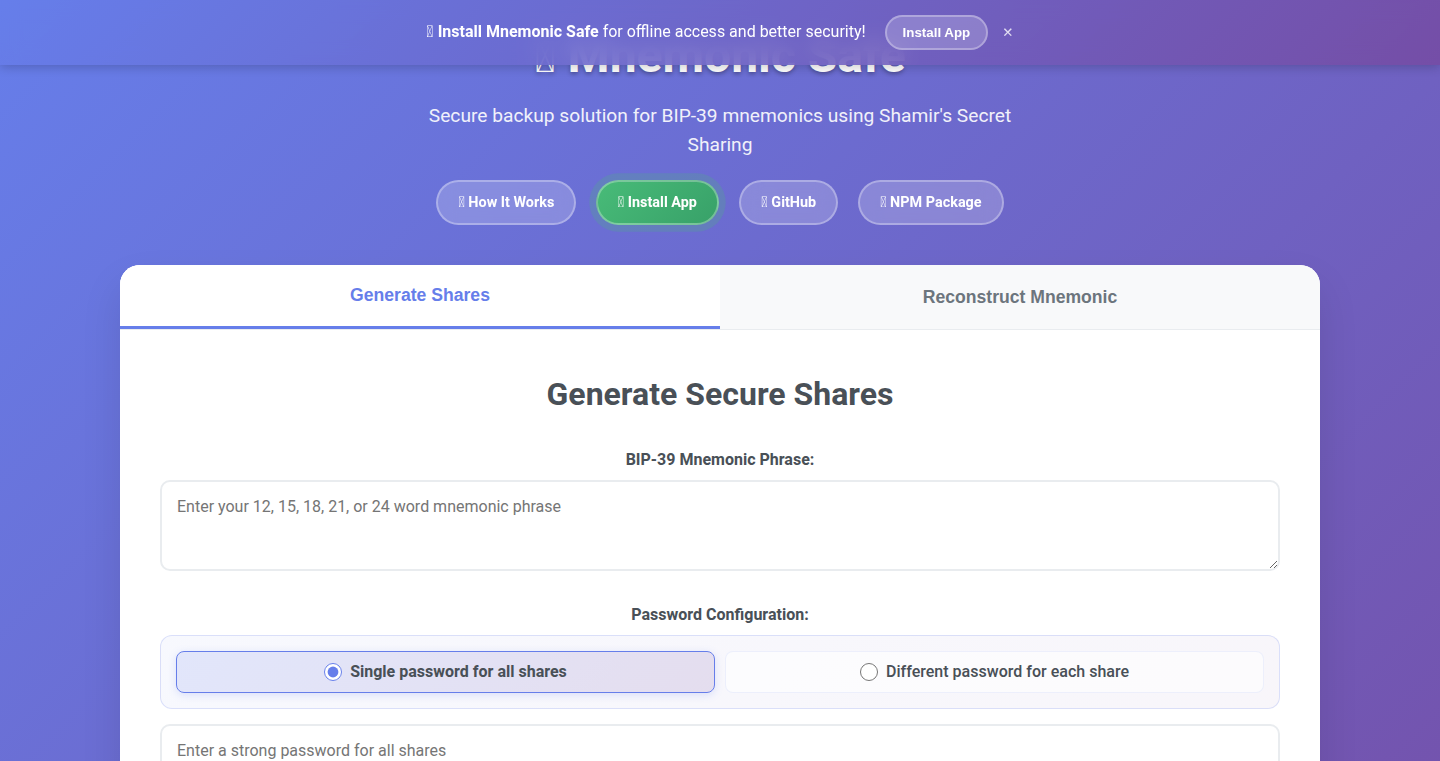
Author
iapi
Description
MnemonicSafe provides a secure way to back up your BIP-39 mnemonics (your recovery phrase for cryptocurrency wallets) using Shamir's Secret Sharing (SSS). This technology splits your mnemonic into multiple "shares," and a specific number of these shares are required to reconstruct the original mnemonic. This prevents a single point of failure and significantly increases the security of your crypto assets. It solves the critical problem of protecting your recovery phrase from loss or theft, even if your backup method is compromised.
Popularity
Points 3
Comments 0
What is this product?
MnemonicSafe uses Shamir's Secret Sharing (SSS). Imagine your mnemonic is a super-secret code. SSS breaks this code into several parts (shares). You decide how many parts you need to recover the code. So, if you choose to split the secret into 5 shares and require 3 to reconstruct it, you can lose or have compromised 2 shares without any issue. This method protects your recovery phrase because even if someone gets some of the shares, they can't access your mnemonic unless they have enough shares. This system is extremely robust to attacks and prevents single-point-of-failure.
How to use it?
Developers can use MnemonicSafe to securely store and back up their BIP-39 mnemonics. You can integrate it into a cryptocurrency wallet or a security application. It provides the ability to create shares, reconstruct the mnemonic from shares, and manage the sharing process securely. You can use it to enhance your personal security or build a secure key management system for others.
Product Core Function
· Mnemonic Splitting: This function breaks down your mnemonic phrase into multiple shares. So what? This means that even if one or more backups are compromised, your entire phrase isn't exposed, providing resilience against theft. This is particularly useful for high-value crypto assets.
· Share Reconstruction: This feature allows you to rebuild your mnemonic from a defined threshold of shares. So what? This means that even if you lose some of your backup shares, you can still recover your crypto, giving you peace of mind. This is crucial for recovering your wallet if your primary storage is lost or damaged.
· Secure Storage and Transmission: The method focuses on the secure handling of the generated shares. So what? This allows you to distribute shares safely across multiple locations, reducing the risk of complete data loss or compromise. Essential for long-term security and disaster recovery.
Product Usage Case
· Crypto Wallet Integration: Integrate MnemonicSafe into a crypto wallet application to provide users with a secure backup solution for their recovery phrases. So what? This increases user trust in the wallet and improves the wallet’s security posture, attracting more users.
· Multi-Signature Wallet Backup: Use MnemonicSafe to create backups for the keys involved in a multi-signature wallet setup. So what? This enhances the security of multi-signature wallets by ensuring the recovery of keys, even if some of the key owners lose access to their shares.
· Personal Security Solution: Use the tool to create a secure backup of other sensitive information (passwords, API keys, etc.). So what? This protects your sensitive digital data from being compromised, increasing security for your personal data.
26
LSM: A Scalable Stock Data Analyzer
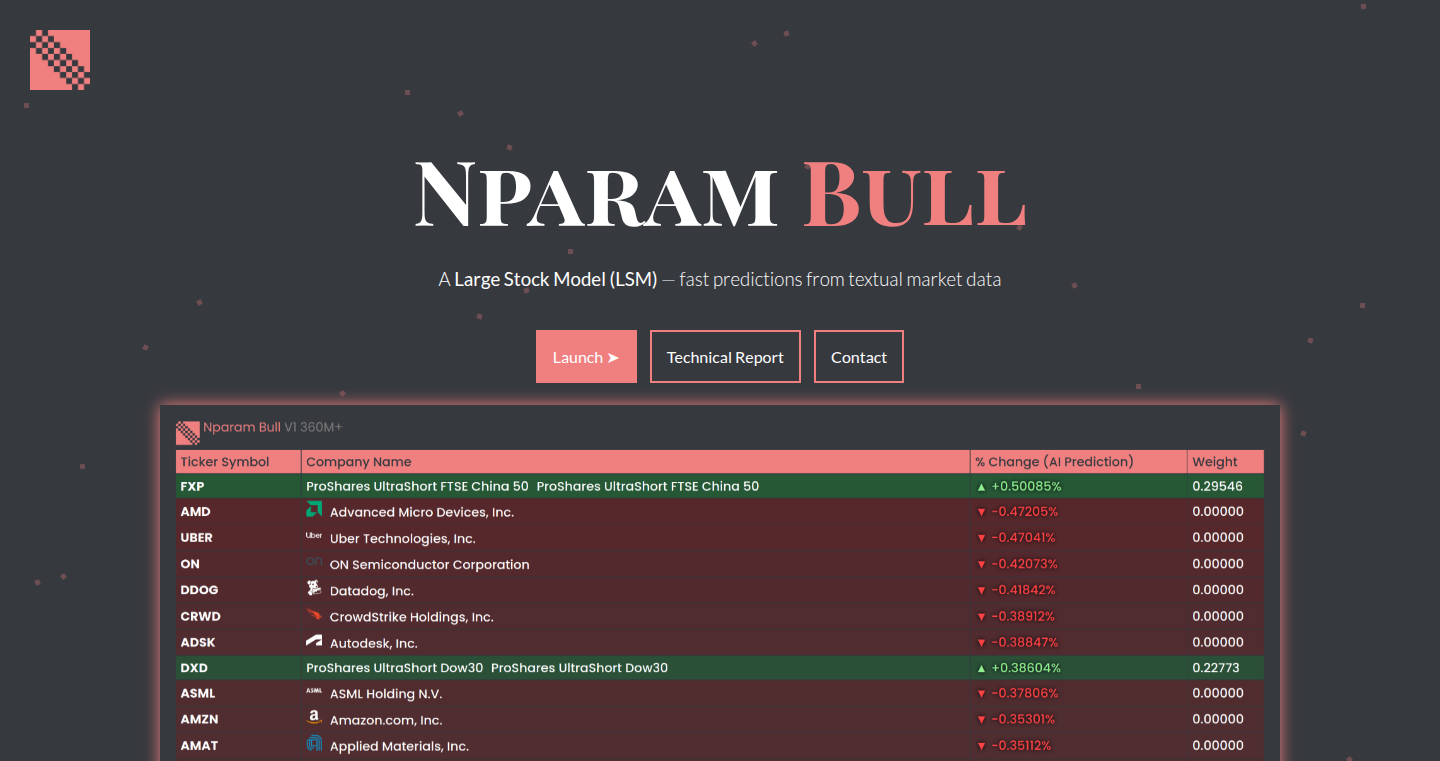
Author
Loyae
Description
LSM is a project demonstrating the use of a "Large Stock Model" to process and analyze massive amounts of stock market data. It tackles the problem of handling the overwhelming scale of financial data, offering insights and patterns often missed by traditional methods. The innovative aspect lies in its architecture, which leverages advanced techniques for efficient data ingestion, storage, and analysis, enabling faster and more comprehensive market understanding.
Popularity
Points 3
Comments 0
What is this product?
LSM uses a specific type of mathematical model optimized for handling a huge volume of data. Think of it like a super-powered search engine for stock information. Instead of looking at a small slice of the market, it processes everything. It uses clever techniques like distributed computing to break down the work and parallel processing to speed things up. So, the innovation is in its ability to handle the massive data and still provide meaningful results. It's all about scaling up analysis. This means quicker access to the data, more accurate analysis, and better market predictions.
How to use it?
Developers can use LSM to build their own financial analysis tools or integrate its analytical capabilities into existing applications. For example, you might build a trading algorithm, create a real-time market dashboard, or provide more in-depth analytics to financial advisors. You'd likely interact with LSM through an API (Application Programming Interface), which is a set of instructions allowing your software to talk to LSM. So, if you're building financial applications, it’s a powerful tool for processing large sets of data. You can integrate it into Python, Java, or any other programming language that supports API calls.
Product Core Function
· Data Ingestion: This involves efficiently collecting and importing vast quantities of stock data from various sources. The value is in ensuring the model has complete and up-to-date data, minimizing delays in analysis, and offering the developer more options to find the data.
· Data Storage and Management: LSM probably utilizes an optimized data structure (e.g., a time-series database or a distributed file system) to store and manage the large dataset. The value here is in enabling rapid access to historical and real-time data, crucial for quick analysis. This also offers the developer a robust and scalable way to manage the data.
· Statistical Analysis: This function performs calculations like identifying trends, correlations, and anomalies in the stock data. The value is in extracting actionable insights from the data. So, it gives you tools to identify patterns and make informed decisions.
· Predictive Modeling: LSM likely incorporates machine learning techniques to forecast future stock behavior. This has huge value for traders and investors trying to anticipate price movements. This predictive capability provides the developer the ability to build complex trading strategies.
· API Integration: Allowing other applications to use LSM's functionalities through an API makes it easy to incorporate this into existing financial platforms, adding its insights and analysis capabilities to those systems.
· Scalability: Design for handling increasing amounts of data and user requests, allowing it to grow with the user's needs. The value is in ensuring the system continues to work effectively as it handles increasing amounts of data. Developers can benefit from this by saving time and money, as it means you do not have to change the infrastructure in order to expand capabilities.
Product Usage Case
· Building a High-Frequency Trading System: LSM can power a trading system that makes decisions based on real-time market data and advanced analysis. This means the developer can build systems that respond quickly to market changes. So, the developer gains the ability to make real-time trading decisions based on large data.
· Developing a Portfolio Optimization Tool: Financial advisors can use LSM's analysis to create investment portfolios that are tailored to their clients' financial goals. This makes the tool customizable for different investment preferences, leading to potentially higher returns.
· Creating a Market Sentiment Analyzer: By processing news articles and social media data, LSM can identify shifts in market sentiment, giving investors an edge. The developer gains the ability to leverage market sentiment analysis to influence trading decisions, leading to an advantage against other traders.
· Enhancing Risk Management Systems: LSM can help assess the risks associated with different investments, enabling better risk management practices. This provides the developer with the tools to assess and mitigate risk effectively.
27
Runbook: Operational Automation Engine
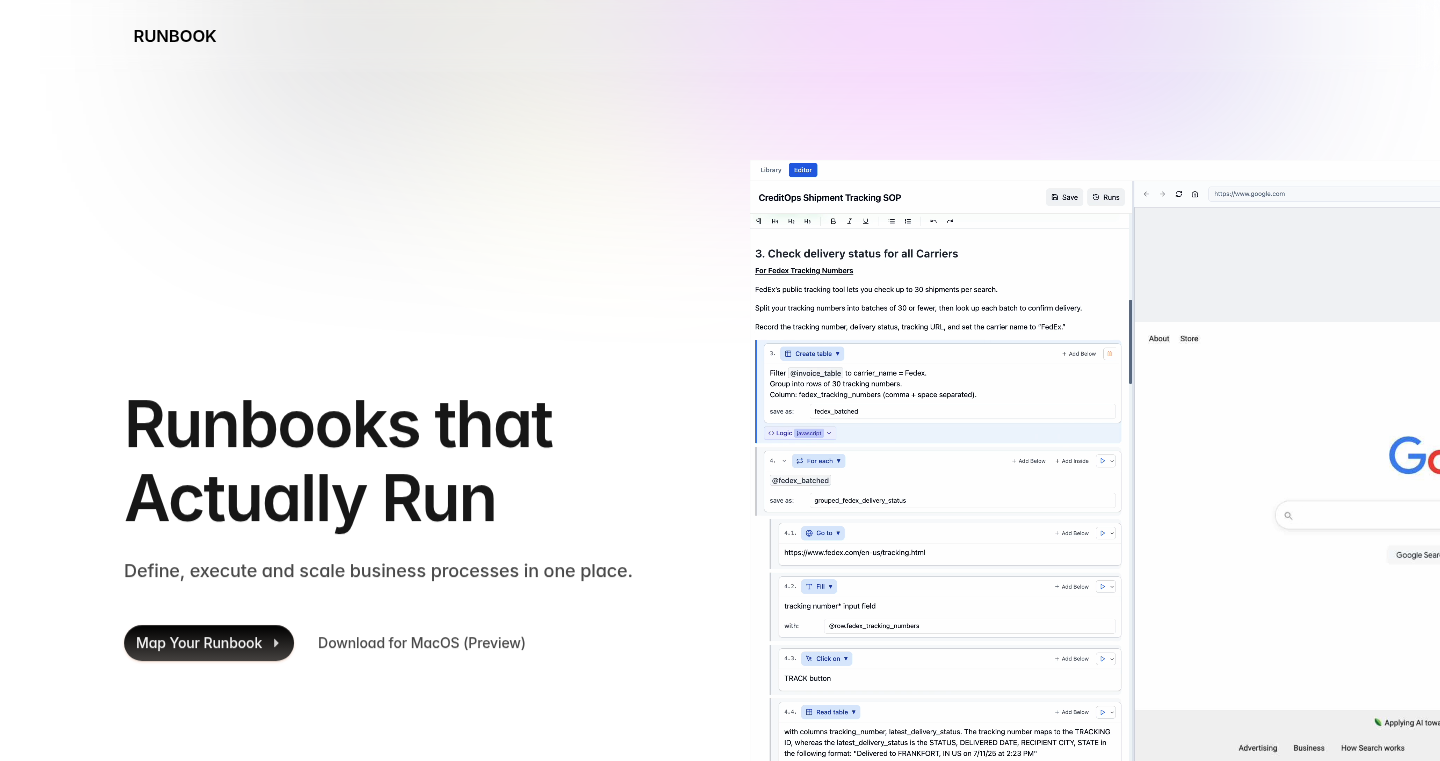
Author
clement1107
Description
Runbook is a tool designed to transform standard operational procedures (runbooks) into executable automation, addressing the common issue of operational inefficiency and burnout. It allows users to define processes in plain English, execute them in real-time within a browser, and instantly integrate learnings back into the specifications, creating a dynamic feedback loop. This innovation streamlines operations, minimizes downtime, and accelerates the development cycle, which is important for developers. So this solves the problem of manual and time-consuming operations that can halt development.
Popularity
Points 3
Comments 0
What is this product?
Runbook converts written operational procedures into automated actions. Its core technology allows users to define complex operational tasks in a human-readable format. The engine interprets these specifications and executes them in a browser, providing real-time visibility into the process. It also facilitates the immediate incorporation of operational insights back into the original runbook, refining the automation over time. This system utilizes a real-time execution and feedback loop to make operation more efficient. So this is a way to make operations efficient.
How to use it?
Developers can use Runbook to automate tasks such as deployment, monitoring, and incident response. They write the operational procedures as specifications, which Runbook then transforms into executable steps. Users then run these automation scripts directly within their browser, watching each step execute and logging the output. The integrated feedback system lets them refine their operational processes. This is useful for automating routine and error-prone tasks, so you can focus on development.
Product Core Function
· Process Specification in Plain English: Allows users to define operational procedures in a human-readable format, avoiding the complexity of traditional scripting languages. This reduces the learning curve and makes it easier for teams to collaborate on operations.
· Real-time Execution in Browser: Provides a real-time view of the operational processes as they run, allowing for immediate debugging and monitoring of each step. This aids quick identification and resolution of issues.
· Instant Feedback Integration: Supports an instant feedback loop, allowing users to update operational specifications immediately with insights gained during execution. This enables continuous improvement and adaptation of operational procedures.
· Automation of complex tasks: The tool can automate any task defined within the runbook, supporting complex operational tasks such as deployment, monitoring, and incident response. This improves efficiency.
Product Usage Case
· Deployment Automation: In a development environment, engineers use Runbook to automate the process of deploying new code to production. The specification describes how to deploy, and Runbook automates it, decreasing deployment time and reducing errors. So this removes the need to do this manually.
· Incident Response: When an incident occurs, the team uses Runbook to execute a predefined incident response plan, which automatically gathers diagnostic information and performs mitigation actions. This allows a more rapid resolution and minimizes impact. So this helps to resolve incidents more quickly.
· Monitoring and Alerting: Developers can integrate Runbook with monitoring tools to automate the process of checking the health of the systems. When a problem is detected, Runbook can automatically perform actions like restarting services or sending alerts. So this can catch problems early and automate actions to fix them.
28
Postel: AI-Powered Content Repurposing Engine for X/Twitter
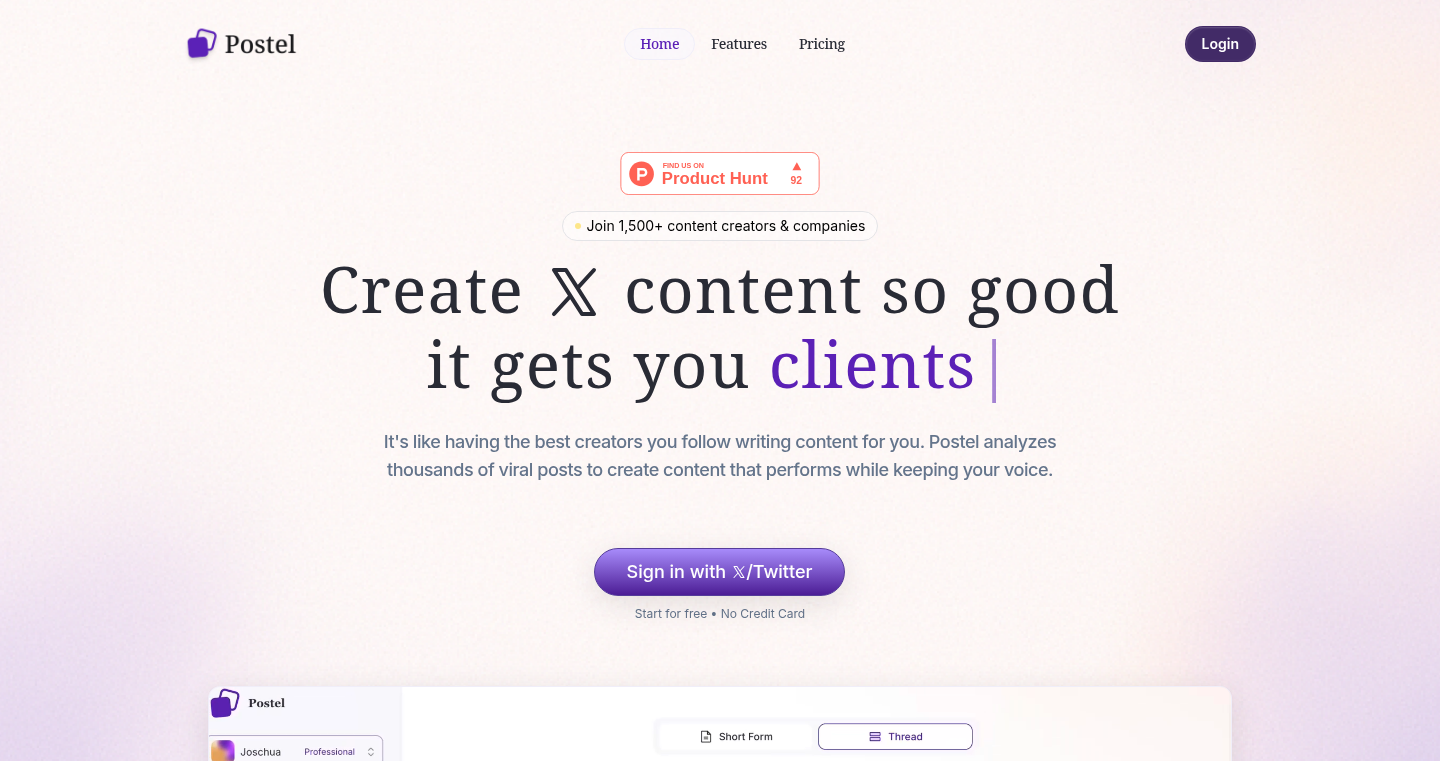
Author
robinfaraj
Description
Postel is a tool designed to help users create and manage content for the X/Twitter platform more efficiently. It leverages artificial intelligence to generate post ideas, adapt existing content, and repurpose various media formats (videos, articles, podcasts) into tweet-sized updates. The core innovation lies in its ability to understand a user's 'voice' and tailor content suggestions accordingly, streamlining the content creation process and saving users time and effort.
Popularity
Points 3
Comments 0
What is this product?
Postel is essentially a smart assistant for your Twitter/X presence. It uses AI to understand your existing content and writing style. Then, it suggests new post ideas, helping you brainstorm and write faster. Think of it as a creative partner who helps you come up with engaging content, repurpose your old blog posts or videos into tweets, and schedule them so you don't have to spend all day on Twitter. So this helps you create content much easier.
How to use it?
Developers can use Postel to automate their social media marketing by integrating it into their content workflows. For example, a developer with a blog could use Postel to automatically generate tweets from new articles, reaching a wider audience. It can be integrated via its API which allow you to use its features in your own tool or service. This saves developers time and effort, so that the developers can focus on the core part of their project. This is useful for any developer that has a need to create content.
Product Core Function
· Personalized Post Ideas: This feature analyzes your existing content and writing style to generate tailored tweet suggestions. This helps you overcome writer's block and ensures your posts align with your personal brand. So this helps you to have new ideas for content constantly.
· Content Repurposing: This allows users to transform long-form content like YouTube videos, articles, and podcasts into short, engaging tweets. It simplifies the process of sharing existing content across multiple platforms. This means you are able to share your content easier and get more visibility.
· Voice Matching: Postel learns your unique writing style, ensuring the generated content reflects your personality and tone. This maintains consistency across your Twitter presence. So this ensures that the created content is consistent with your writing style.
· Content Scheduling: This function allows you to schedule your content ahead of time. So you don't need to manually post every time.
· Viral Tweets Browsing: Explore and discover trends that will increase the engagement of your content. So you can know the latest trends to improve your reach.
Product Usage Case
· A software developer uses Postel to automatically generate tweets announcing new features of their software. They paste the release notes, and Postel crafts engaging tweets linking to the relevant documentation or demo. This helps promote their software on social media with minimal effort. This lets a developer focus on coding and automate the promotion.
· A tech blogger repurposes their long-form articles into multiple tweets using Postel. They input the article URL, and Postel extracts key ideas, creating a series of posts to drive traffic back to their blog. This way a developer can save time by using AI to generate tweets and promote their blog.
· A small business owner uses Postel to find inspiration for their daily posts. Postel analyzed their previous posts and suggests content ideas. So this will help them to maintain an active presence and engage with their audience, without spending hours on content creation.
29
AI Coding Agent Usage Tracker: GitHub Repo Analysis
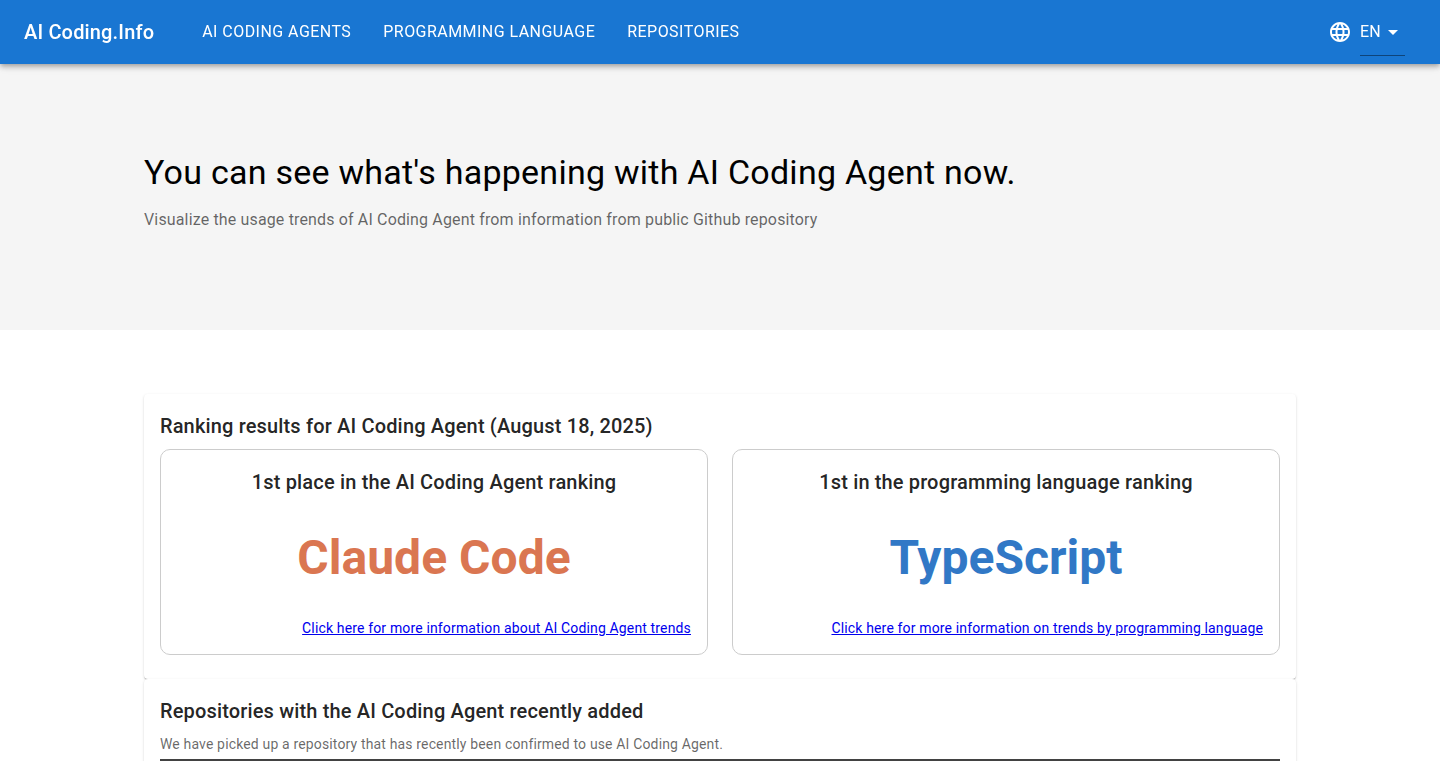
Author
kotauchisunsun
Description
This project analyzes 9,000 GitHub repositories daily, tracking how developers use AI coding tools like GitHub Copilot and Claude Code across 30 programming languages. It identifies patterns and trends in AI agent usage, providing insights into which tools and languages are most popular. The core innovation is the automated, large-scale analysis of real-world code to understand how AI is being integrated into the software development workflow. It solves the problem of a lack of data-driven insights into the adoption and effectiveness of AI coding tools.
Popularity
Points 3
Comments 0
What is this product?
It’s a daily data analysis project that scours 9,000 GitHub repositories, looking for how developers use AI to write code. It tracks which AI coding tools are being used, and in which programming languages. The project automatically collects, processes, and visualizes data, offering insights into the evolving landscape of AI-assisted coding. It's like having a smart monitor watching how AI is changing the way developers work. So this is useful because it tells you what AI coding tools are actually being used in the real world, not just what's being talked about.
How to use it?
Developers don't directly 'use' this project in the traditional sense. Instead, they can access the data and insights through a website. Developers can use the information to understand current trends in AI-assisted coding. They can see which languages and tools are leading the way, and potentially adapt their own coding practices or choose AI tools more effectively. It's also useful for companies building AI coding tools to understand market trends and developer preferences. For example, understanding that TypeScript is frequently paired with AI coding tools can guide their product development. This helps developers by offering a data-backed perspective on the best AI tools and coding languages to learn.
Product Core Function
· Daily Repository Analysis: Automatically scans 9,000 GitHub repositories to identify AI coding agent usage. This helps in tracking trends in real-time, offering developers up-to-date information. So this is useful because it shows you the most current trends in the AI coding landscape, keeping you informed.
· Language-Specific Tracking: Analyzes agent usage across 30 programming languages, revealing which languages are most integrated with AI tools. This helps developers to identify which languages might benefit most from AI assistance. So this is useful because it provides insights on which languages are seeing the most AI usage.
· Agent-Specific Usage Tracking: Monitors the adoption rates of 16 different AI coding agents (e.g., GitHub Copilot, Claude Code), offering comparisons and rankings. This helps developers choose tools that best fit their needs, and allows tool developers to see how they are doing against the competition. So this is useful because it gives you a clear view of which AI tools are gaining the most traction.
· Trend Identification: Identifies patterns in how developers use AI coding tools, such as popular language pairings or agent preferences. This enables developers to proactively understand and learn from the evolution of AI coding. So this is useful because it offers a glimpse into the future of coding.
Product Usage Case
· Identifying Top Languages for AI Adoption: A developer is looking to learn a new programming language and wants to integrate AI coding tools. The analysis data shows TypeScript is frequently used with AI, so the developer chooses to learn TypeScript and focus on AI tool integrations. So this is useful because it helps the developer make data-driven decisions about their learning path.
· Comparing AI Tool Usage: A development team wants to choose the best AI coding assistant. The project data shows the usage of Claude Code has recently surpassed GitHub Copilot. The team investigates Claude Code and finds it better suits their specific coding needs. So this is useful because the data provides concrete insights on how to choose the right AI tool.
· Understanding Industry Trends: A company that is creating AI coding tools examines the data to understand where they stand in the market and to guide the development of features that meet user preferences. Seeing what coding languages are popular lets the company focus its efforts. So this is useful because it allows the company to make informed decisions about product direction and features.
30
FridgeChef: AI-Powered Meal Generator
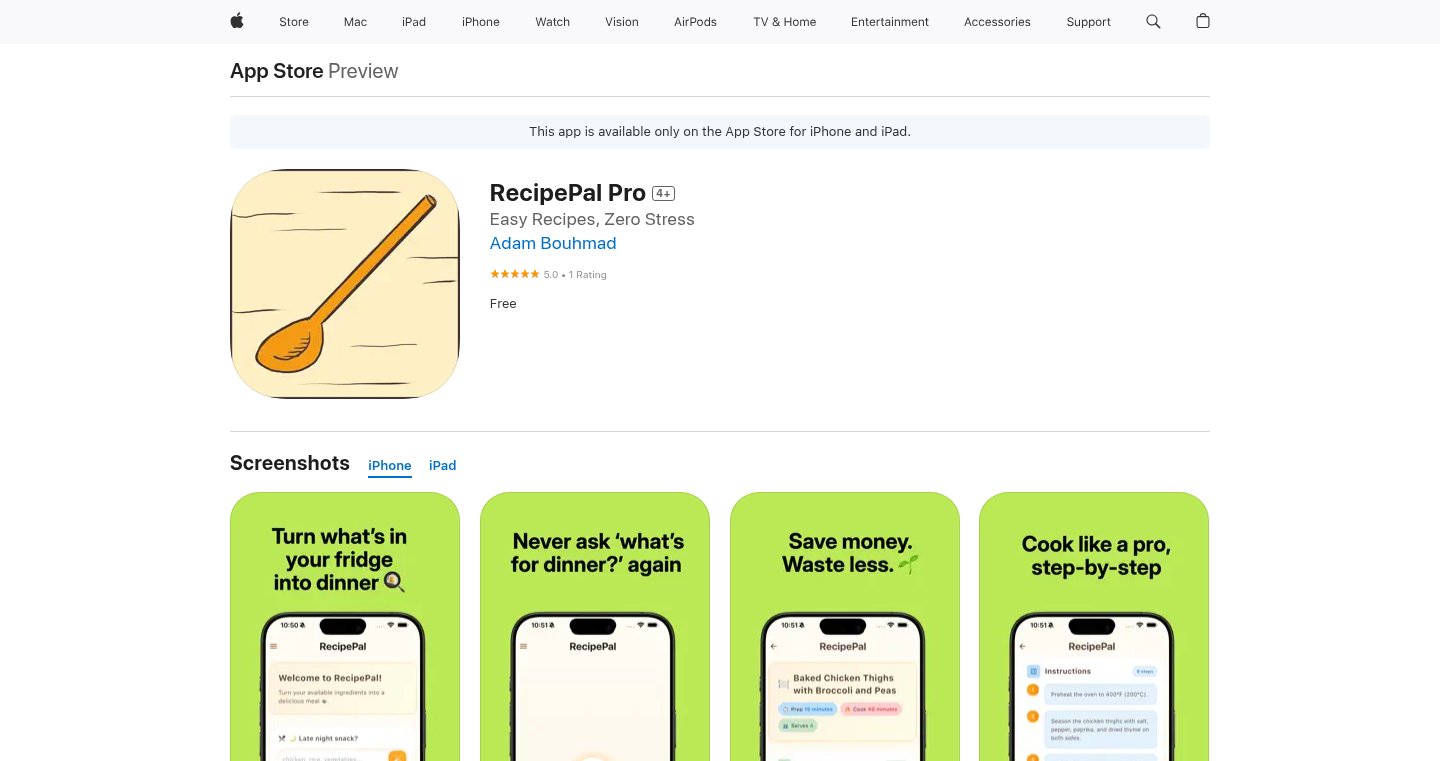
Author
abouhmad
Description
FridgeChef is a mobile application that uses artificial intelligence to suggest real meals based on the ingredients currently in your refrigerator. It addresses the common problem of food waste and meal planning fatigue by providing creative recipes based on available resources. The core innovation lies in its smart ingredient recognition and recipe generation engine, offering a practical solution to daily cooking dilemmas.
Popularity
Points 2
Comments 1
What is this product?
FridgeChef is a smart kitchen assistant. It allows you to input the items you have in your fridge, either manually or through image recognition. Using a combination of image processing and a recipe database powered by AI, the app then suggests delicious and practical meals that you can prepare. This goes beyond simple recipe searches, by considering the specific ingredients you have and generating unique suggestions. So, it's essentially an AI-powered chef in your pocket.
How to use it?
Developers can integrate the FridgeChef API or its code into their own smart home applications or cooking-related platforms. It can be used to enhance recipe recommendations, reduce food waste in automated food ordering systems, or create interactive cooking experiences. This could mean building a smart refrigerator that suggests meals directly based on the items within, or a cooking app that personalizes recipes based on the user’s pantry inventory. It is all about making cooking easier and reducing waste.
Product Core Function
· Ingredient Detection: The app can identify ingredients through image recognition, minimizing manual input. Value: Automates and simplifies the process of entering ingredient information. Application: Saves user time and reduces errors when adding fridge contents.
· Recipe Generation: The core engine generates meal suggestions based on identified ingredients. Value: Provides personalized recipe options, reducing food waste and meal planning difficulties. Application: Helps users find creative meals using available ingredients.
· User-Friendly Interface: The app offers a simple and intuitive interface. Value: Ensures easy usability and quick recipe retrieval. Application: Makes the cooking process more efficient and pleasant for users of all skill levels.
· Recipe Database: The underlying database provides a repository of recipes. Value: Offers a rich pool of meal suggestions and ingredient combinations. Application: Allows the app to handle various ingredient combinations and generate comprehensive meal ideas.
Product Usage Case
· Smart Refrigerator Integration: A smart fridge could be programmed to automatically identify the food items inside and suggest meals to the user via FridgeChef's API. This would revolutionize meal planning, making it effortless. So, what does that give you? Reduced food waste and easier dinner planning.
· Cooking App Enhancement: Developers could incorporate FridgeChef's recipe generation into their cooking app, allowing users to input fridge items and receive personalized meal suggestions. This will offer users a more customized cooking experience. So, what do you get? A more personalized and effective cooking app.
· Food Waste Reduction Systems: Supermarkets or restaurants can use this technology to create automated systems that will provide recipes based on leftover ingredients, thus reducing the amount of food that goes to waste. So, what does this provide? A reduction in the amount of food that ends up in landfills.
31
ScrabbleBench: LLM-Powered Scrabble Showdown
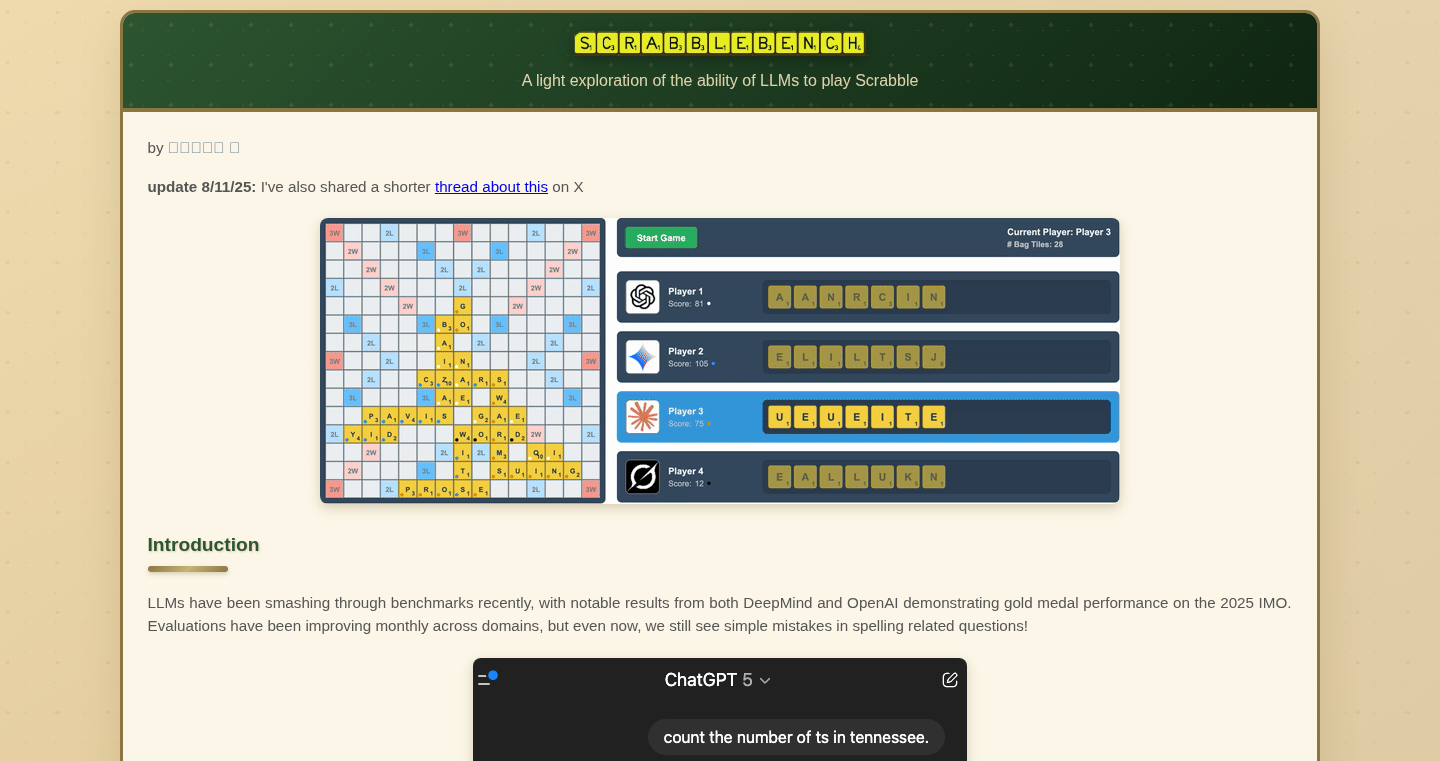
Author
sunnyba
Description
ScrabbleBench is a fascinating project that pits different Large Language Models (LLMs) against each other in games of Scrabble. It's an experimental playground to see how well these AI models can understand and play the game. The innovation lies in using LLMs, which are usually designed for text generation, to strategize and compete in a complex, rule-based game. It showcases the potential of LLMs beyond simple text generation and demonstrates their ability to reason and solve problems. So, what's the big deal? This shows us how AI is getting smarter, capable of more complex tasks than just writing stories.
Popularity
Points 2
Comments 0
What is this product?
ScrabbleBench leverages the power of Large Language Models (LLMs), which are essentially complex computer programs that can understand and generate human-like text. It uses different LLMs to play Scrabble against each other. The project allows these models to 'think' strategically, select words, and score points based on Scrabble rules. This project is innovative because it applies these language models to a game setting, revealing how well they can understand rules, make decisions, and handle complex tasks. So, it is a cool experiment for seeing how far AI has come and what it can achieve beyond simple text generation.
How to use it?
For developers, ScrabbleBench provides a platform to test and compare the performance of different LLMs. You can use it to assess how well an LLM understands and applies game rules, make strategic decisions, and handle various scenarios. This involves setting up the LLMs, defining the rules of Scrabble, and observing how each model plays. Integrating this into your workflow could involve using the benchmarking framework to evaluate your own models or building on the project to explore how LLMs perform in other complex games or rule-based systems. So, this project gives developers a tool to test AI in action and gain insight into how AI works.
Product Core Function
· LLM-to-LLM Scrabble Play: The core function allows LLMs to compete directly against each other in Scrabble. This showcases the LLMs' ability to interpret rules, make strategic decisions, and generate valid moves within a game environment. The value here is in understanding how these language models process complex rule-based systems. For developers, this means gaining insight into the AI's decision-making process and its capacity to strategize.
· Performance Benchmarking: The project provides a way to benchmark the performance of different LLMs in Scrabble. This involves evaluating aspects such as the model's word choice, strategic planning, and overall game score. This is valuable because it allows for a direct comparison of LLM capabilities and helps in identifying strengths and weaknesses in various models. For developers, this is critical for selecting the most suitable model for a specific task.
· Game Logging and Analysis: ScrabbleBench records each game's details, allowing for detailed analysis of moves, word choices, and outcomes. This helps users understand how LLMs make decisions and identify patterns in their gameplay. The value is the ability to dig deeper into the LLM's reasoning process and its understanding of the game. For developers, this information is valuable for debugging models and optimizing performance.
· Modular Design for Extensibility: The project has a modular design that allows for adding new LLMs or custom Scrabble rules. This modularity enables developers to experiment with new LLMs and explore variations of the game. The value here is the adaptability of the project, permitting the integration of new technologies and concepts. For developers, this means the project can be easily extended to other complex games.
Product Usage Case
· AI Strategy Development: In AI research, ScrabbleBench can be used to create and assess strategies for LLMs, improving their ability to work with rules and data. You can use it to experiment and refine the models to boost their ability to strategize and make smart decisions, just like in a real game of Scrabble. This is beneficial for researchers wanting to understand how LLMs think and make decisions.
· Comparative Model Analysis: For AI developers, ScrabbleBench offers a platform for comparing the strengths and weaknesses of different LLMs. You can test and compare various LLMs to see which ones perform best in making strategic choices and working with rules, which is useful for selecting the right tool for any task. This allows developers to see how well their models measure up against others.
· Educational Tool for AI: For educators, ScrabbleBench is a hands-on teaching tool to help students learn how AI works. By allowing students to watch and analyze LLMs playing Scrabble, it provides an interesting way to explain the underlying principles of AI and its practical applications. The use of a familiar game provides a simple way to explain complicated concepts and give people an intuitive grasp of AI.
32
Nap Time: System Alarm Controller
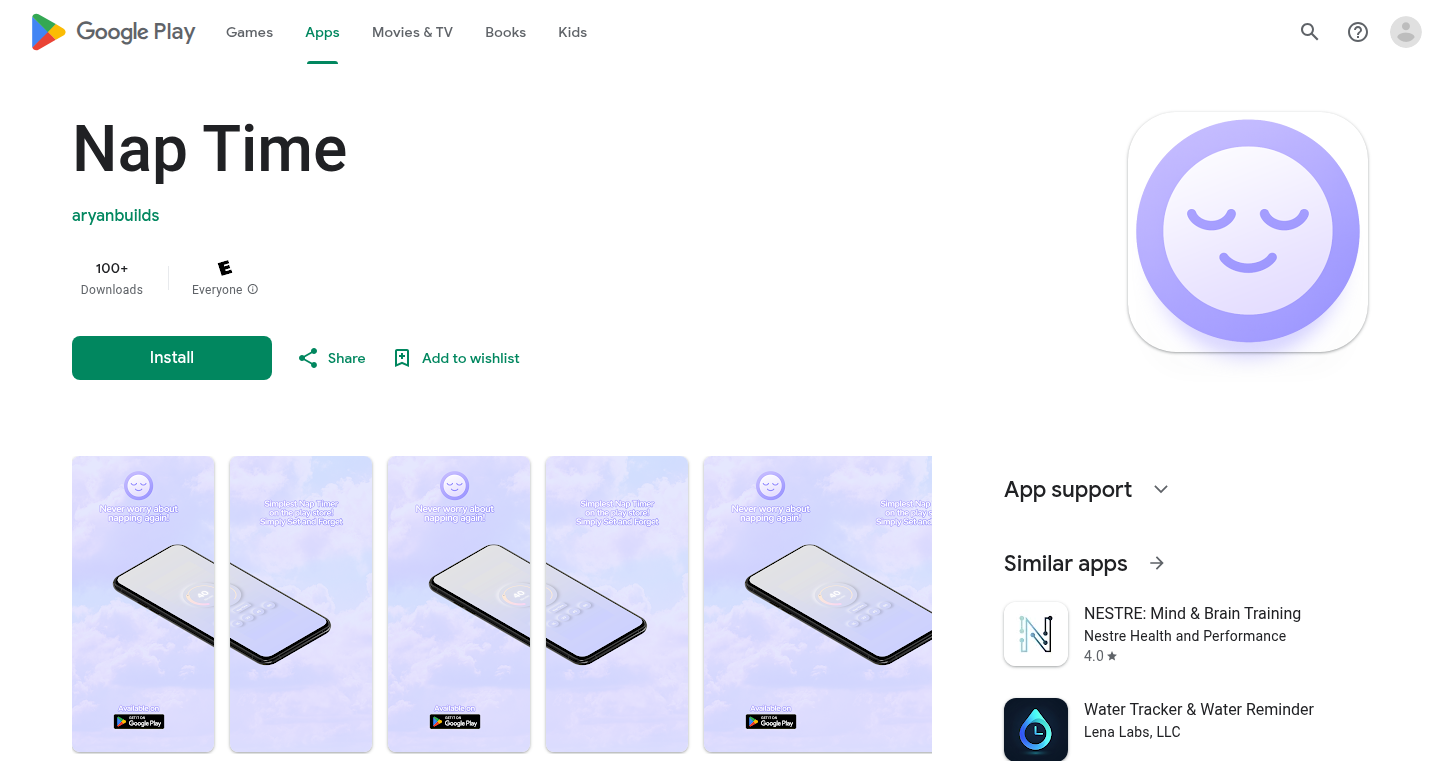
Author
mulitet4
Description
Nap Time is a simple Android app designed for quick naps without the fuss of setting timers. Instead of creating its own timer, it cleverly interacts with your phone's existing system clock. This is a technical innovation because it leverages the native alarm functionality, providing a more reliable and user-friendly experience. It solves the problem of quickly setting naps by utilizing the system clock, offering familiar features like snooze, custom sounds, and vibration patterns. So it's useful because you get the advantages of your regular alarms but with one-tap nap presets.
Popularity
Points 2
Comments 0
What is this product?
Nap Time is an Android application that lets you set alarms directly within your phone's system clock for quick naps. The main innovation is that it avoids creating its own separate alarm mechanism. It interacts with the built-in system clock, making it far more reliable and integrates seamlessly with your current alarm settings (like your preferred sound and snooze preferences). It leverages existing Android features to streamline the experience. So you can easily set nap times with a single tap, using your device’s clock app.
How to use it?
Developers can't directly use this in their projects as it's a stand-alone app. However, developers can learn from its approach. For example, developers building similar apps could examine how Nap Time interacts with the Android system clock. This involves understanding how to use Android's AlarmManager class to schedule alarms. Also developers can learn from the UI/UX design principles of providing easy-to-use one-tap nap presets and a home screen widget. So if you're working on an Android app that needs to manage alarms, you can borrow this app's methodology for setting them.
Product Core Function
· One-Tap Nap Presets: This allows users to quickly set naps for 15, 30, 45, or 90 minutes, or custom durations. This utilizes pre-configured time intervals, reducing the time needed to set a nap. This is valuable because it makes setting naps much quicker and simpler, so you get to sleep sooner.
· Home Screen Widget: This offers an easy-to-use widget for even faster nap setup. It provides quick access directly on the home screen, eliminating the need to open the app every time. This is valuable as it saves time and enhances user convenience, allowing users to start their nap with a single tap.
· Nap History: The app tracks how often and how long the user has been napping. This features can provide insights into nap habits and overall sleep patterns. This is valuable because it provides the user with useful data about the length and frequency of their naps, helping them monitor their sleep habits.
Product Usage Case
· An office worker needs a quick power nap during their lunch break. They use Nap Time's one-tap preset to set a 30-minute nap and avoid using the alarm app's complicated settings. The app then sets an alarm that uses their current alarm sound, ensuring they wake up on time. This is useful in a corporate context for quick breaks.
· A student needs a short break after a long study session. They place the Nap Time widget on their home screen, tap it, and select a 45-minute nap. The system alarm is automatically set up with their favourite alarm. This is valuable because it simplifies the nap-setting process for students with busy schedules.
· A person traveling uses Nap Time to set quick naps during their journey. They use the default settings for the nap presets. They get the benefits of the system alarm. This is particularly useful when traveling as it helps users stay punctual and remain fresh.
33
Type Pulse AI: The Brainwave-Powered Writing Assistant
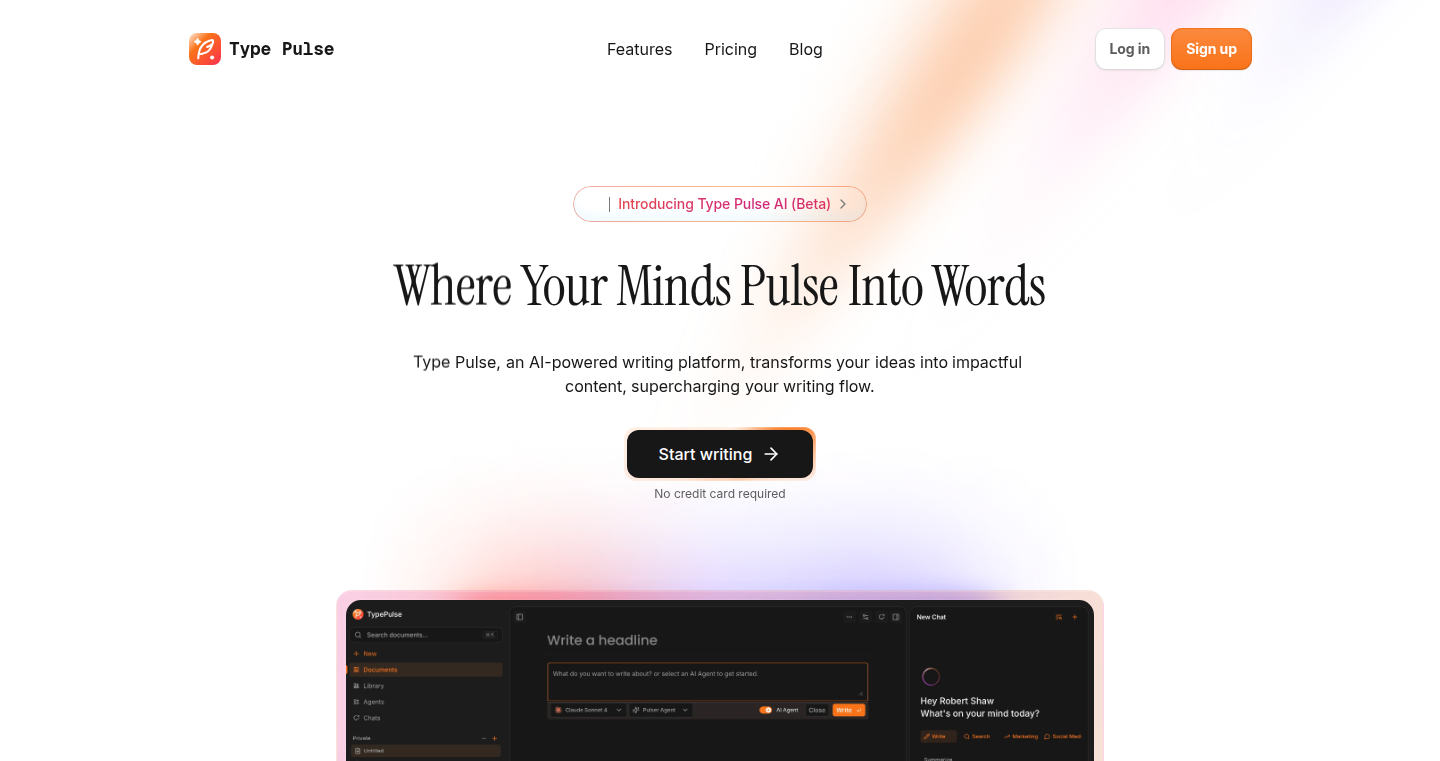
Author
robert_shaw
Description
Type Pulse AI is a writing tool that leverages the power of AI to help users write faster and more efficiently. It goes beyond simple grammar checking and offers intelligent suggestions for improving style, tone, and overall clarity. The core innovation lies in its ability to understand the context of the writing and provide relevant recommendations, essentially acting as a smart editor tailored to your specific needs.
Popularity
Points 2
Comments 0
What is this product?
Type Pulse AI uses a combination of Natural Language Processing (NLP) and Machine Learning (ML) to analyze your writing in real-time. It understands sentence structure, grammar, and the overall message you're trying to convey. The AI then generates suggestions to improve your writing, like alternative phrasing, better word choices, and even adjustments to the tone of your text. This intelligent assistance comes from pre-trained language models. So what this means for you is an AI companion that helps you produce more polished and effective content.
How to use it?
Developers can integrate Type Pulse AI into their existing writing workflows. This could involve using it as a plugin within a text editor or integrating it with an API to analyze and improve text within their applications. For example, if you're building a content management system (CMS), you could use the API to automatically check the quality of articles before publishing them. So the bottom line is that you can easily add AI-powered writing assistance to your projects.
Product Core Function
· Real-time Grammar and Style Checks: The tool identifies grammatical errors, stylistic inconsistencies, and provides suggestions for improvements in real-time. This helps ensure that your writing is clean and professional, improving readability and reducing the chance of errors. So this will prevent common mistakes.
· Contextual Word and Phrase Suggestions: Type Pulse AI analyzes the context of your writing and provides suggestions for better word choices and phrasing. This allows you to convey your ideas more effectively and add clarity to your message. So this will help you write more compellingly.
· Tone and Sentiment Analysis: The tool can analyze the tone and sentiment of your writing, helping you ensure that it matches your intended audience and purpose. This is important for marketing materials, customer communications, or any situation where the tone of your writing is important. So this will help make sure your writing says the right thing.
· Content Improvement Recommendations: Besides grammar and style, the tool provides suggestions for making your writing more engaging and easier to understand. This could include suggestions for sentence structure, paragraph organization, and overall flow. So this will allow you to create better written content.
Product Usage Case
· Content Marketing: A marketing team uses Type Pulse AI to polish articles before publishing them on a blog. The tool automatically checks for errors, provides suggestions for more engaging phrasing, and ensures a consistent tone, resulting in more professional and effective content. So this would allow you to improve your content marketing efforts.
· Technical Documentation: A developer uses Type Pulse AI to improve the clarity and conciseness of their technical documentation. The tool suggests more precise language, improves the flow of sentences, and helps catch any ambiguities, so the documentation is easier for other developers to understand. So it would allow you to make your documentation clearer.
· Email Communications: A sales team integrates Type Pulse AI into their email client. Before sending out an email, they run it through the tool, ensuring that the tone is appropriate, the message is clear, and there are no grammar errors. So it allows sales teams to write more effective emails.
34
Icepi Zero: FPGA Power in a Tiny Package
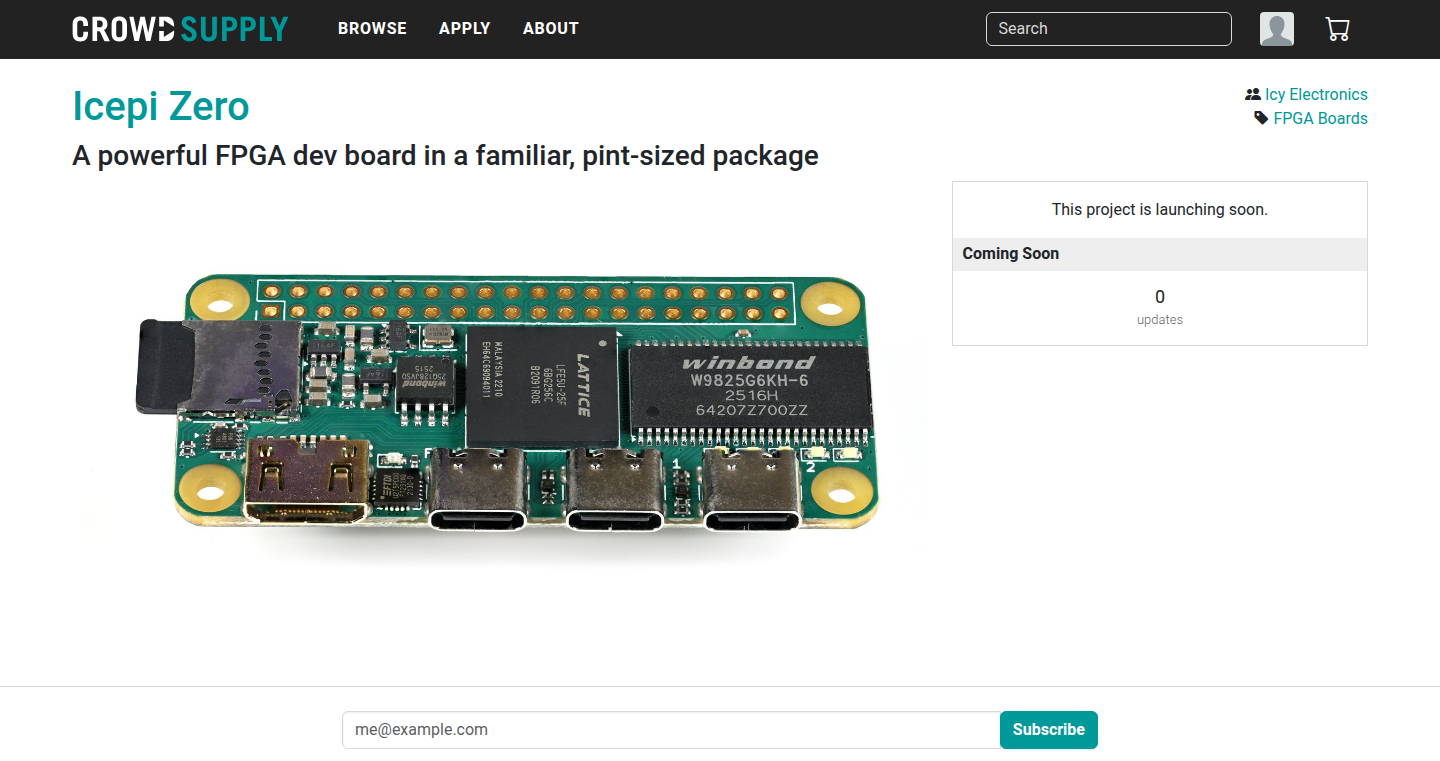
Author
Cyao
Description
Icepi Zero is a project that squeezes the power of a Field-Programmable Gate Array (FPGA) into the form factor of a Raspberry Pi Zero. This allows developers to create custom hardware logic for various applications, leveraging the flexibility and speed of FPGAs in a compact and cost-effective way. The innovation lies in the combination of a small, familiar form factor with the advanced capabilities of an FPGA, opening up new possibilities for embedded systems, digital signal processing, and hardware acceleration. So this means I can build my own custom hardware without needing to design a whole circuit board.
Popularity
Points 2
Comments 0
What is this product?
Icepi Zero integrates an FPGA, a type of chip that can be reprogrammed to perform different functions, into a Raspberry Pi Zero's compact design. Unlike standard processors that execute instructions sequentially, FPGAs can execute tasks in parallel, offering significantly faster performance for specific applications. The project allows users to define their own hardware logic using hardware description languages (like Verilog or VHDL). This includes controlling external devices, accelerating specific algorithms, or even creating custom digital circuits. The innovative aspect is the integration of powerful FPGA technology into such a small, accessible, and affordable package. So this is basically like building my own custom computer chips.
How to use it?
Developers can use Icepi Zero by first programming the FPGA with their desired hardware logic, using tools and libraries specific to FPGA development. They can then integrate the Icepi Zero into their projects, using its pins to connect to other components, sensors, or displays. The Raspberry Pi Zero part of the device can then act as a host, providing a user interface, data processing, or communication capabilities. Use cases include designing custom interfaces for sensors, creating hardware accelerators for computationally intensive tasks like image processing or cryptography, or implementing custom communication protocols. So I can control all sorts of devices I couldn't with a regular computer.
Product Core Function
· Hardware Acceleration: Icepi Zero allows you to offload computationally intensive tasks to the FPGA, potentially achieving significant performance improvements. This is valuable for applications like image processing, signal processing, and machine learning inference at the edge. For example, you could design a fast image filter that runs directly on the FPGA instead of the main processor, improving real-time performance. So it can make my programs run much faster.
· Custom Hardware Interfacing: You can use Icepi Zero to create custom interfaces for connecting to various sensors, displays, and other hardware components. This provides greater flexibility in designing embedded systems or interacting with specialized hardware. Imagine designing a custom data acquisition system for a specific scientific experiment, connecting directly to sensors and processing the data in real time. This means I can build custom hardware for any project.
· Digital Signal Processing (DSP): The parallel processing capabilities of the FPGA make it well-suited for DSP applications, allowing for efficient implementation of filters, modulators, and other signal processing algorithms. This has implications in audio processing, telecommunications, and sensor data analysis. For instance, you could build a high-performance audio effects processor for your musical instruments. So I can make my own music effects.
Product Usage Case
· Embedded Vision System: Use Icepi Zero to implement a real-time image processing pipeline for object detection or tracking in an embedded vision system. The FPGA can handle the computationally heavy tasks like filtering and feature extraction, allowing for faster frame rates and lower latency compared to software-based solutions. This will enable me to make a smart camera that is much faster and better than normal cameras.
· Hardware Cryptography: Implement cryptographic algorithms directly in the FPGA for secure communication or data encryption, providing hardware-level security against attacks. This will enable me to implement very secure communication and data processing.
· Custom Communication Protocol: Design and implement a custom communication protocol for interfacing with specialized hardware or devices, providing greater control and customization compared to standard protocols. This will enable me to communicate with devices that I otherwise could not.
35
NovaAccess: Seamless SSH Access for Tailscale Networks with Concurrent VPN Support
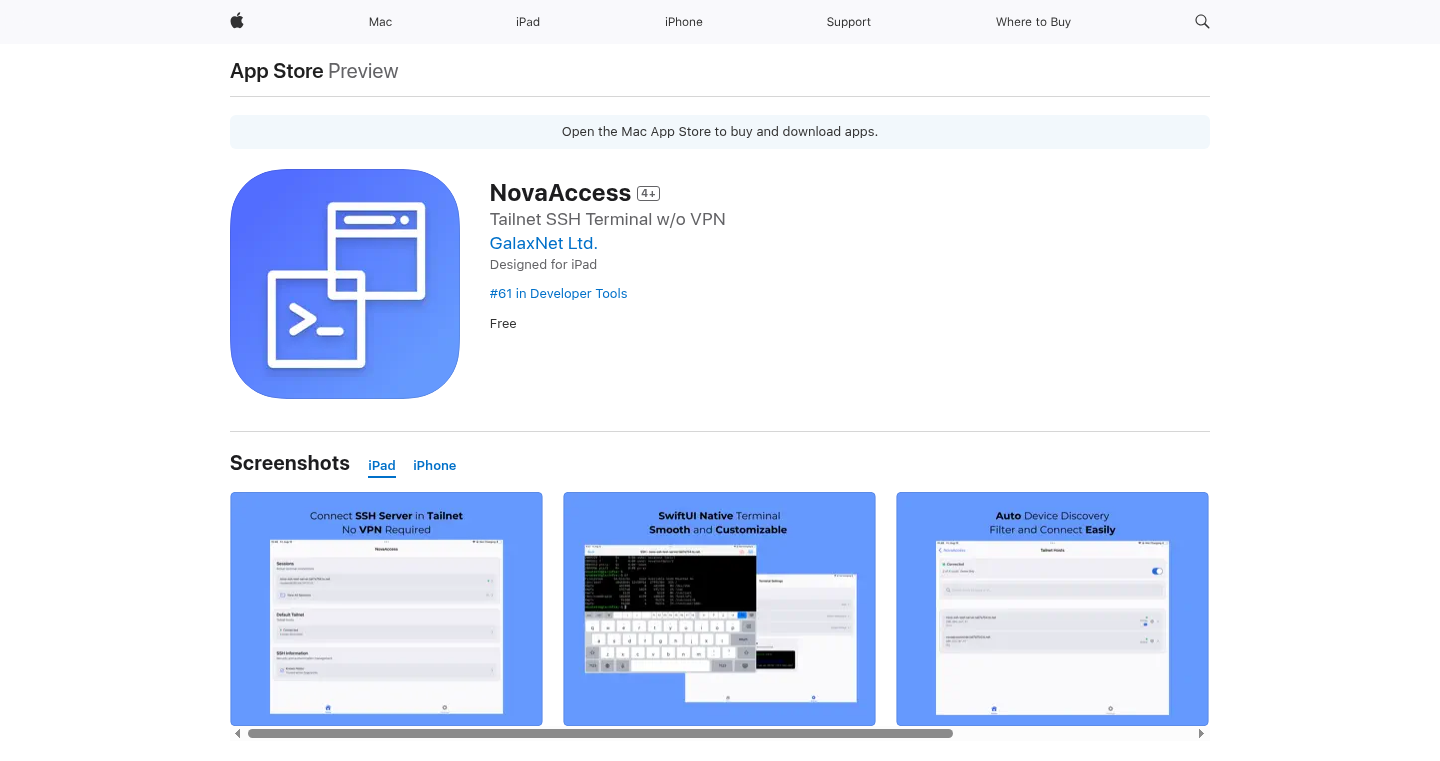
Author
mintflow
Description
NovaAccess is a mobile application that allows users to securely connect to their Tailscale networks using SSH, even when other VPN connections are active. It addresses the limitation of iOS not supporting multiple VPN apps running simultaneously. This project cleverly integrates Tailscale's core functionality and a native SwiftUI SSH terminal, providing a user-friendly and powerful way to manage network access. The technical innovation lies in its ability to bypass iOS limitations and provide concurrent VPN operation, allowing users to connect to multiple VPN endpoints at the same time, which is critical for developers and network administrators who need simultaneous access to different networks. So this is useful because it provides a flexible and robust way to manage your network access from your mobile devices.
Popularity
Points 2
Comments 0
What is this product?
NovaAccess is an alternative SSH client specifically designed for use with Tailscale. It incorporates the core technology of Tailscale, a secure network tool, and integrates a built-in SSH terminal, allowing users to connect to their Tailscale network without the need for the official Tailscale app. The innovation lies in its ability to co-exist with other VPN applications, a feature not typically available on iOS. The app uses Tailscale's open-source code, and creates a native SwiftUI SSH terminal. So what this means is that it allows developers and network admins to maintain multiple secure network connections simultaneously, enhancing flexibility and reducing connectivity hurdles.
How to use it?
Developers can use NovaAccess to securely access their infrastructure servers and home labs, no matter where they are or what other network connections are active on their device. The app requires users to install a Tailscale setup and import an associated configuration. You can connect to your Tailscale network (tailnet) and then use the built-in SSH terminal to access any devices within that network. In essence, you are getting secure, remote access to your networks and the resources within them. So this enables convenient and secure remote access to network resources, which is helpful for software developers, DevOps engineers, and system administrators.
Product Core Function
· Secure SSH Connection via Tailscale: The core functionality is establishing secure SSH connections over a Tailscale network. This is built using Tailscale's underlying VPN tech, offering secure communication and access to the resources on the network. The SSH functionality is essential for secure remote access, offering a direct command-line interface for accessing and administering remote servers or systems.
· Concurrent VPN Operation: The ability to run NovaAccess alongside other VPN applications is a critical advantage. This allows users to connect to their Tailscale network and other VPNs simultaneously. So this feature is useful for network engineers and developers who need to switch between multiple network environments.
· Native SwiftUI SSH Terminal: NovaAccess provides a native SwiftUI SSH terminal, providing a user-friendly interface for interacting with the SSH connections. This allows users to easily manage and control remote devices from their iOS devices without needing a separate SSH app. This is a convenient all-in-one solution.
· Tailscale Integration Without Official App Dependency: NovaAccess uses Tailscale's open-source code, removing the requirement for the standard Tailscale app, especially benefiting users who cannot use or don't want to use the standard Tailscale app. This is a game changer for anyone who is having trouble connecting to Tailscale.
Product Usage Case
· Mobile Development: A developer can use NovaAccess to connect to a staging server located within a Tailscale network. At the same time, they may need to use another VPN to access other company resources. This allows developers to test applications or manage remote systems without network conflicts.
· Home Lab Management: A home lab enthusiast can use NovaAccess to securely access their lab servers from anywhere using a mobile device, even if they need to use a different VPN for additional network access. So this allows remote access to their own network without causing conflicts.
· Network Administration: A network administrator can use NovaAccess to securely administer multiple networks simultaneously while also being connected to a corporate VPN. This facilitates the management of various servers and devices, from anywhere using a mobile device, without VPN conflicts.
· Remote System Monitoring: A system administrator might use NovaAccess to monitor critical services on a remote server, receiving alerts and managing the system through SSH. The ability to maintain a connection while using other VPNs offers flexibility that is essential in modern IT operations.
36
CodeShape: Visualizing Codebases for Clarity and Communication
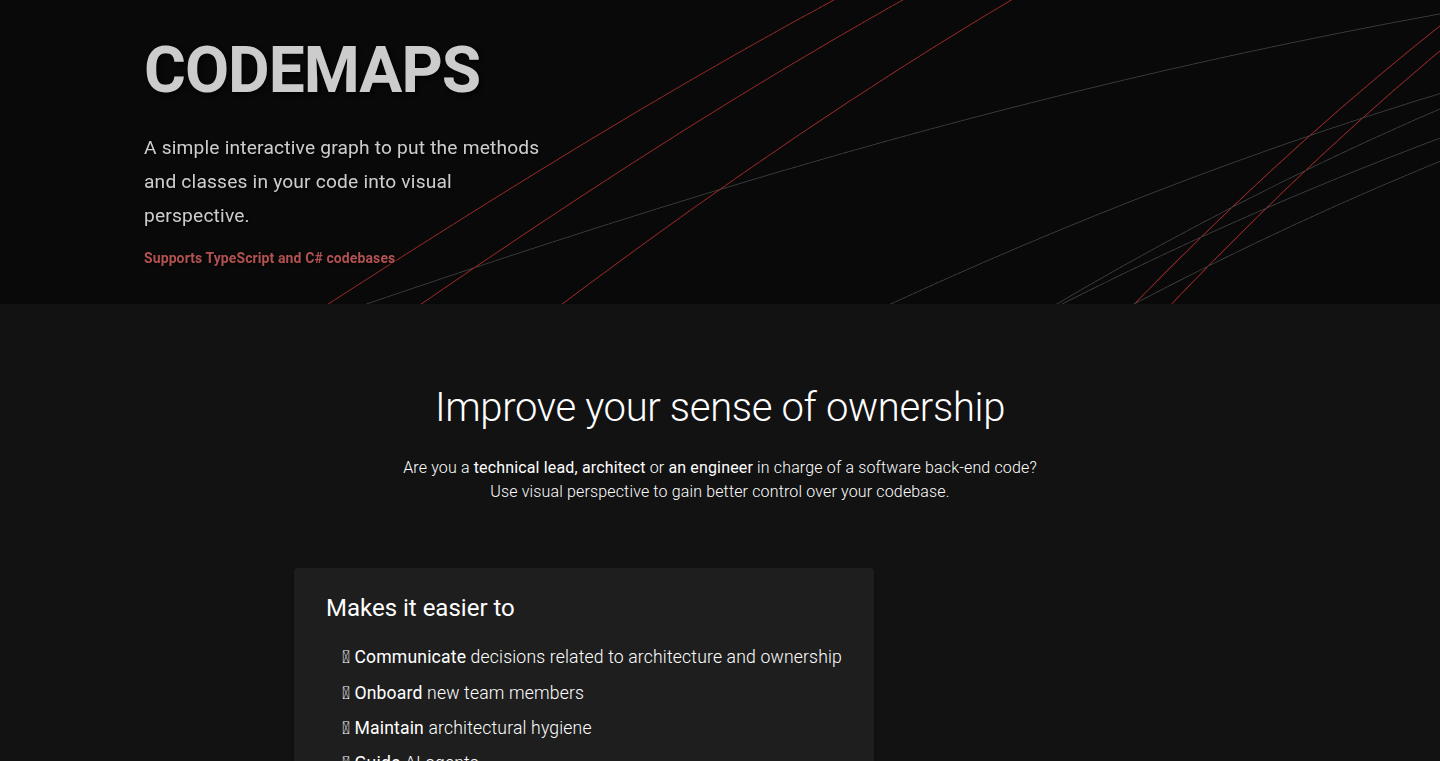
Author
silverveskilt
Description
CodeShape is a lightweight code visualizer designed for TypeScript and C# projects. It tackles the challenges of understanding and communicating complex codebases by generating visual representations of code structure. It aims to eliminate the need for developers to constantly mentally track code flow and facilitates communication about the codebase with both technical and non-technical team members. This visual approach allows developers to see the 'shape' of their code, promoting faster understanding and reducing communication bottlenecks. So, it helps you quickly grasp how your code works and communicate those ideas to others.
Popularity
Points 2
Comments 0
What is this product?
CodeShape visualizes your code's structure. Instead of staring at lines of code and mentally piecing together how everything connects, CodeShape creates a visual map. It helps developers quickly understand the architecture of a project, see how different parts interact, and identify potential issues. The innovative part is that it offers a simplified view, making it easier to discuss the codebase with people who aren't deeply technical. So, it's like having a roadmap for your code, improving understanding and collaboration.
How to use it?
Developers use CodeShape by integrating it into their development workflow, especially within TypeScript and C# projects. The tool likely analyzes the project's code files and generates visual diagrams that show the relationships between different components, classes, and functions. These diagrams can then be used to explore the codebase, understand the flow of logic, and communicate ideas to team members. You can potentially use it within your IDE (like VS Code) or generate diagrams as part of your build process. So, you can use it to navigate complex codebases and explain your code to others.
Product Core Function
· Code Visualization: Generates visual representations of code structure, making it easier to understand the relationships between different parts of the code. So, it lets you see the big picture of your code.
· Code Analysis: Analyzes code to identify key components, dependencies, and control flow, enabling better code understanding. So, it helps you quickly understand how different parts of your code interact.
· Simplified Model Creation: Creates a simplified view of the software, which is perfect for communicating the development work to non-technical team members. So, it helps you bridge the communication gap between developers and other team members.
· Integration with Existing Tools: CodeShape's value relies on how well it integrates with your existing development environment. So, it will let you use it as part of your daily coding workflow.
· Project-Specific Diagram Generation: This allows you to understand your codebase visually, making it quicker to learn new codebases, debug existing code, or plan new features. So, it allows you to quickly understand your codebase.
Product Usage Case
· Understanding a New Project: A new developer joins a project and uses CodeShape to quickly understand the architecture and how different components interact. So, it allows new team members to onboard quickly.
· Debugging a Complex Bug: A developer uses CodeShape to visualize the control flow of a function containing a bug, allowing them to easily identify the root cause. So, it speeds up the debugging process.
· Communicating Design Decisions: A developer presents a high-level diagram generated by CodeShape to non-technical stakeholders to explain a new feature's design. So, it facilitates better collaboration by reducing ambiguity.
37
Docker-mcp-server: AI Agent Sandbox
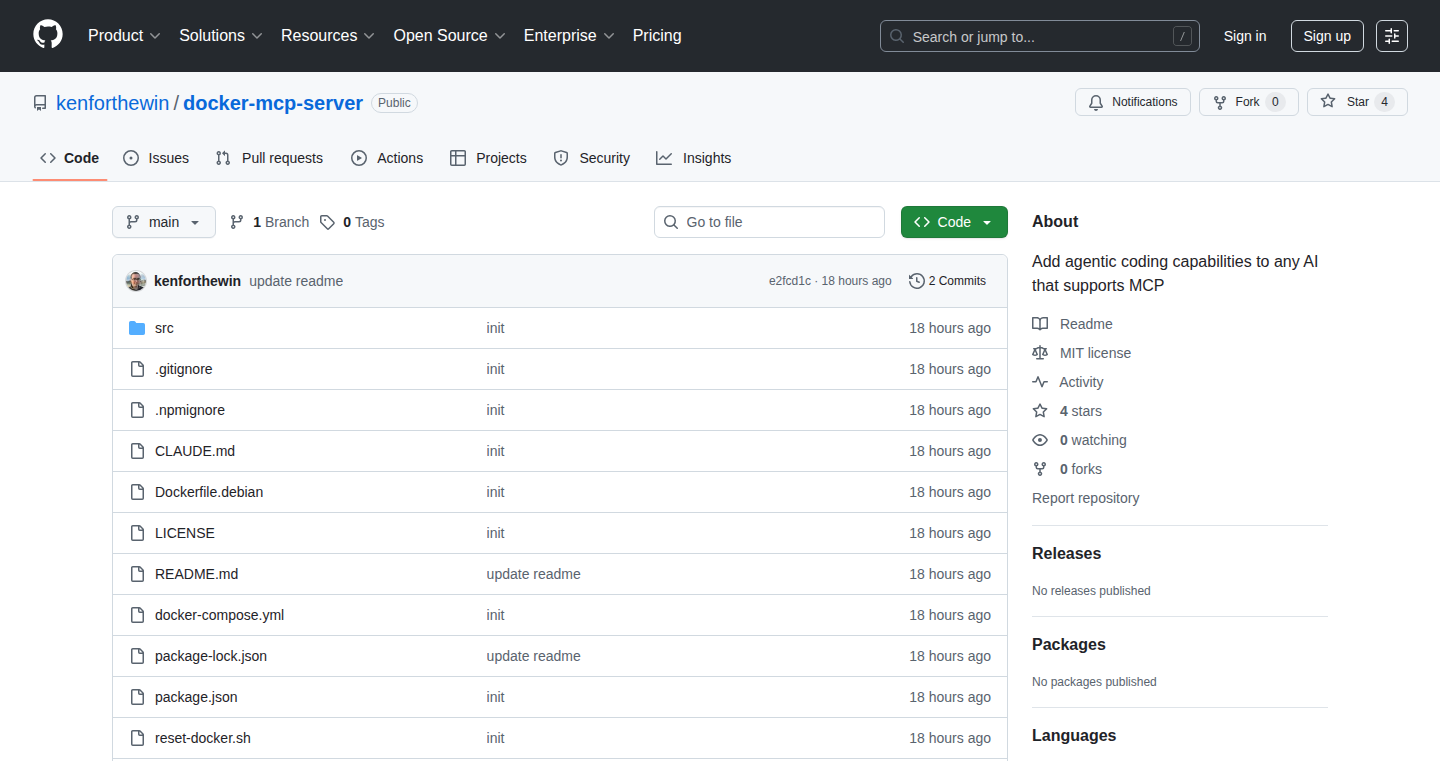
Author
kenforthewin
Description
Docker-mcp-server creates a safe coding environment using Docker containers specifically designed for testing and developing 'agentic AI' – AI systems that can autonomously perform tasks. It solves the problem of potential security risks and instability when running experimental AI code directly on a developer's machine, providing a controlled 'sandbox' to experiment and iterate quickly. This allows developers to test and refine their AI agents without compromising their main system.
Popularity
Points 2
Comments 0
What is this product?
This project is essentially a virtual playground built with Docker containers. It allows developers to run and test AI agents, which are AI systems designed to act independently to achieve goals, in a secure and isolated environment. The 'mcp' part probably stands for 'machine code processing' or a similar term, hinting at the focus on allowing the agents to interact with and manipulate code. The innovation lies in the combination of Docker, to create these isolated boxes, and pre-configured settings, to give the AI agents the tools they need to work. This prevents the AI from causing problems on a real computer or network, and offers an easier way to recover from the agent's mistakes. So this allows me to safely experiment with cutting-edge AI, without risking my existing setup.
How to use it?
Developers would use Docker-mcp-server by setting up a Docker image (a template) containing the necessary tools and libraries for their AI agents. They then 'launch' these images, creating isolated containers where the AI agent's code can run. Developers can then interact with and observe the agents, and see their actions, without affecting the underlying system. Developers can also integrate this with existing development workflows by writing code to deploy and connect to the Docker-mcp-server's containers. So this allows me to test and debug my AI agent quickly and safely by setting up Docker containers, making my development work more efficient.
Product Core Function
· Isolated Execution Environment: Uses Docker containers to create separate sandboxes. This means any code the AI agent runs is isolated, so it can't damage your main computer or access your sensitive information. This is useful for preventing accidental system crashes and malicious code from affecting your workflow.
· Pre-configured Tooling: It provides pre-installed tools and libraries within the containers, tailored for AI agent development. Developers don't need to waste time setting up the environment and dependencies, making them focus on developing their AI agents faster. This is useful for saving time and making my experiment work faster.
· Network Isolation: The containers can have restricted network access, which is useful for preventing AI agents from accidentally accessing the internet or external resources without permission. This protects against unexpected data leakage or security breaches during development. This is useful for keeping the AI agents safe from outside influence and keeping my project more secure.
· Resource Management: The Docker containers can limit the amount of CPU, memory, and other resources available to each AI agent. This helps prevent one agent from hogging all resources and crashing the system, allowing for the testing of multiple agents simultaneously. This is useful for ensuring the AI agents don't slow down my main computer.
· Rapid Iteration: Designed for fast iteration and testing. Developers can easily start, stop, and reset the containers to experiment with different agent behaviors and configurations, improving the development cycle. This is useful for quickly trying out new AI ideas and improving my model more efficiently.
Product Usage Case
· Developing autonomous software agents: A developer is building an AI agent that can write code. Using Docker-mcp-server, the developer can run this agent in an isolated container, testing its ability to generate code without risking damage to the developer's core project or data. This would enable me to test and refine the agent’s ability to generate code with no impact on other systems.
· Evaluating the behavior of LLM-powered AI agents: A researcher is exploring an AI agent that can make decisions based on its observations. The developer can use Docker-mcp-server to create a closed environment and study how the agent interacts with its environment. So this allows me to evaluate my agent’s decision-making abilities.
· Experimenting with different coding environments for agents: A developer wants to test different programming environments or versions of software to see how they impact an agent's performance. They can use Docker-mcp-server to easily create isolated environments with the desired configurations, allowing for side-by-side comparisons and rapid prototyping. So this enables me to test and understand the effects of my environment on my agent’s behavior.
38
IChingDAO.Love: A Minimalist Wisdom Repository
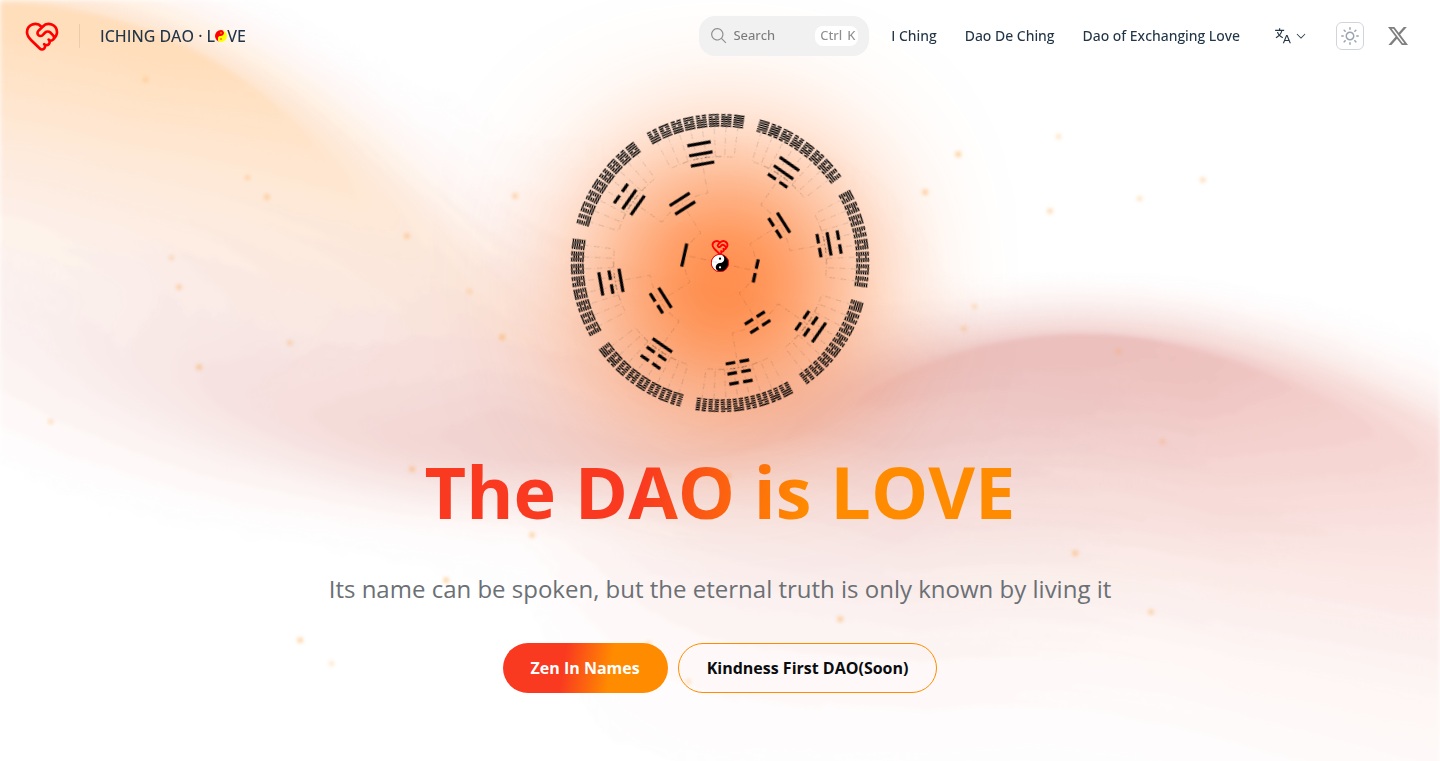
Author
kindkang2024
Description
IChingDAO.Love is a website dedicated to the Tao Te Ching and I Ching, offering a distraction-free reading experience. Its technical innovation lies in its simplicity: no ads, no analytics, no pop-ups. It's a testament to building a user-focused interface by stripping away the unnecessary elements that often plague modern websites. The core problem it solves is providing a peaceful and focused environment for users to engage with ancient wisdom.
Popularity
Points 2
Comments 0
What is this product?
This project is a website built to host and present the Tao Te Ching and I Ching texts in a clean, uncluttered format. The technology behind it focuses on simplicity, likely built using standard web technologies like HTML, CSS, and JavaScript, with a strong emphasis on minimizing external tracking and advertisements. The innovation is in its minimalist design philosophy, prioritizing content and user experience over data collection or commercial interruptions. So what? It gives you a place to read and reflect on these ancient texts without the usual online distractions.
How to use it?
Users can simply navigate to the website (https://IChingDAO.Love) and start reading. Developers could potentially use it as inspiration for their own content-focused projects, learning from its design principles. They could also integrate its design philosophy into their own web applications to create a more user-friendly reading experience. So what? If you're building a content website, this offers a blueprint for a distraction-free design.
Product Core Function
· Text Rendering: The primary function is displaying the text of the Tao Te Ching and I Ching. Technical value: This demonstrates a clean and efficient method of presenting content. Application: Any website that prioritizes reading, such as blogs or online books.
· Distraction-Free Design: The absence of ads, analytics, and pop-ups constitutes a core feature. Technical value: This illustrates a commitment to user experience. Application: Ideal for educational sites, personal blogs, and any platform where content is paramount.
· Simple Interface: The project likely employs a straightforward user interface. Technical value: This highlights ease of use and accessibility. Application: Websites needing to be easy to navigate for a wide range of users.
Product Usage Case
· Personal Blogs: A blogger could emulate the design of IChingDAO.Love to create a website that prioritizes content readability and keeps readers engaged by avoiding distractions.
· Educational Platforms: An educational website could apply the same principles to offer a more focused learning experience for students.
· Reading Applications: A developer designing a reading app could adopt the minimalist design to create a distraction-free interface, ensuring users stay immersed in the text.
39
Retly: Feedback Aggregator with Personalized Insights
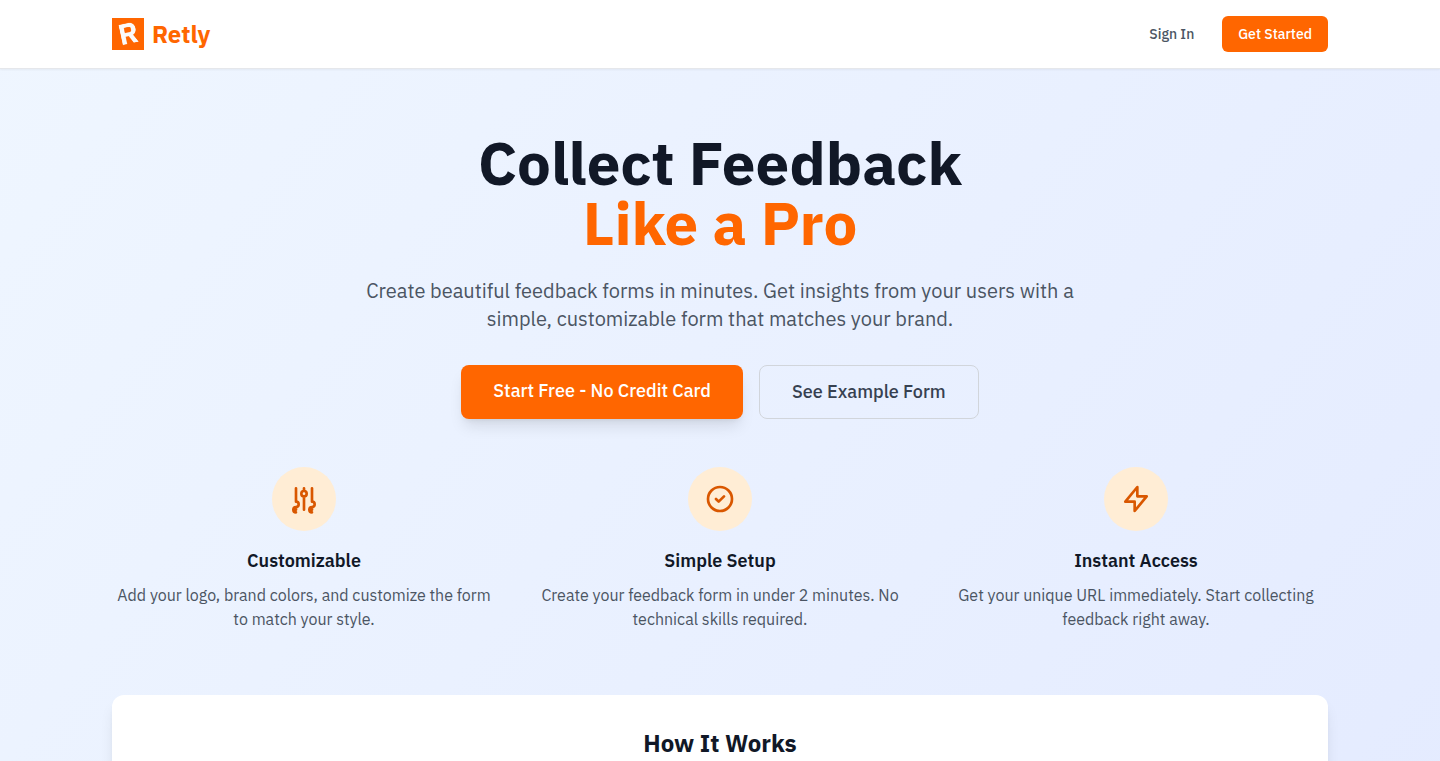
Author
ardakaan
Description
Retly is a feedback collection tool designed to gather user opinions and provide insightful analytics. It uses a smart system to analyze feedback, identifying key themes and sentiment, enabling developers to understand user needs better and make informed decisions. The core innovation lies in its ability to process diverse feedback formats and present it in a clear, actionable manner, solving the problem of information overload and providing a holistic view of user sentiment.
Popularity
Points 2
Comments 0
What is this product?
Retly works by collecting feedback from various sources, such as surveys, comments, and user reviews. It then uses natural language processing (NLP) and machine learning (ML) to analyze this feedback. NLP allows Retly to understand the meaning behind the words, identifying keywords and sentiments. ML helps to recognize patterns and group similar feedback together, generating reports on common issues, trending topics, and overall user satisfaction. So this gives you a clear picture of what users like, dislike, and what they are looking for.
How to use it?
Developers can use Retly by integrating a simple snippet of code into their websites or applications. This allows them to collect user feedback directly. Alternatively, they can import feedback data from existing sources. Retly then provides a dashboard with visualizations and summaries of the gathered feedback. Integration is straightforward, and the platform offers APIs for automated data import and export. So you can easily understand and respond to user input.
Product Core Function
· Feedback Collection: Collects user feedback from multiple sources (surveys, comments, reviews) to ensure a comprehensive view. This helps gather all user opinions in one place.
· Sentiment Analysis: Analyzes the emotional tone of user feedback (positive, negative, neutral) to help determine the overall user feeling towards a product or feature. This helps you to gauge user satisfaction and quickly identify areas of concern.
· Topic Extraction: Identifies the main topics and themes discussed in user feedback, organizing information into categories and trends. This allows you to understand what users are talking about and what matters most to them.
· Data Visualization: Presents feedback data in clear and easy-to-understand charts and graphs. This enables you to grasp key insights quickly and share them with your team effectively.
· Reporting and Analytics: Generates detailed reports on key trends and actionable insights, helping developers prioritize improvements and make data-driven decisions. This helps to see the bigger picture and make smarter product decisions.
Product Usage Case
· Product Development: A software company uses Retly to collect feedback on a new feature. Retly identifies a common complaint about a confusing user interface. The development team quickly redesigns the interface based on this feedback, resulting in higher user satisfaction.
· E-commerce Improvement: An online store integrates Retly to gather customer reviews. Retly reveals frequent complaints about slow shipping times. The store adjusts its logistics strategy, leading to quicker deliveries and improved customer loyalty.
· Website Optimization: A website owner uses Retly to collect feedback on their website design. Retly highlights issues with mobile responsiveness. The owner redesigns the website for mobile devices, resulting in increased user engagement and conversion rates.
· Customer Support Improvement: A support team uses Retly to analyze customer support tickets. Retly uncovers frequent issues regarding a certain product setup. The team creates a comprehensive guide to address these issues, leading to reduced support requests and improved customer happiness.