Show HN Today: Discover the Latest Innovative Projects from the Developer Community
 ShowHN Today
ShowHN TodayShow HN Today: Top Developer Projects Showcase for 2025-08-15
SagaSu777 2025-08-16
Explore the hottest developer projects on Show HN for 2025-08-15. Dive into innovative tech, AI applications, and exciting new inventions!
Summary of Today’s Content
Trend Insights
Today's projects highlight the growing trend of simplifying complex technologies and making them accessible to a wider audience. We see this in the Kubernetes management tool that automates cluster setup, and the no-code AI platform that empowers non-developers to build AI applications. This reflects a shift towards empowering users with tools that abstract away the technical complexities. Developers should focus on creating user-friendly interfaces and automation to simplify intricate tasks. The rise of real-time data streaming showcases an interest in immediate data updates, which is crucial in creating dynamic and responsive user experiences. Embrace the spirit of 'making things easy' - focus on building solutions that streamline workflows and reduce the need for extensive technical expertise. This is the essence of the modern hacker: using technology to solve real problems while making the process as accessible as possible.
Today's Hottest Product
Name
Edka – Kubernetes clusters on your own Hetzner account
Highlight
Edka is a platform that simplifies Kubernetes cluster management on Hetzner Cloud. It offers a streamlined process to set up production-ready clusters in minutes, with options for both low-level control and automation. The key innovation lies in its layered approach: provisioning the cluster, adding pre-configured add-ons, and deploying applications with minimal configuration. Developers can learn from the architecture how to abstract complex infrastructure setups and create user-friendly interfaces for common tasks, significantly reducing the barrier to entry for running and managing Kubernetes.
Popular Category
Cloud Infrastructure
AI Applications
Popular Keyword
Kubernetes
AI
Automation
Technology Trends
Simplified Kubernetes Management: Automating complex infrastructure setup for easier deployment and management.
No-Code AI App Development: Building AI-powered applications visually, lowering the barrier to entry for creators.
Real-time Data Streaming: Efficiently streaming database changes to web applications for immediate updates.
Project Category Distribution
Cloud Infrastructure & Automation (25%)
AI Application Development (25%)
Communication & Email (25%)
Database & Realtime Updates (25%)
Today's Hot Product List
| Ranking | Product Name | Likes | Comments |
|---|---|---|---|
| 1 | Edka: Hetzner Kubernetes Cluster Orchestrator | 243 | 77 |
| 2 | JMAP MCP: Claude's Email Butler | 35 | 5 |
| 3 | PgHook: Real-time PostgreSQL Updates via Webhooks | 21 | 2 |
| 4 | Cloudflare Agent Runner: Unleashing ChatGPT Agents | 2 | 0 |
| 5 | Magicnode: Visual AI App Builder | 2 | 0 |
1
Edka: Hetzner Kubernetes Cluster Orchestrator
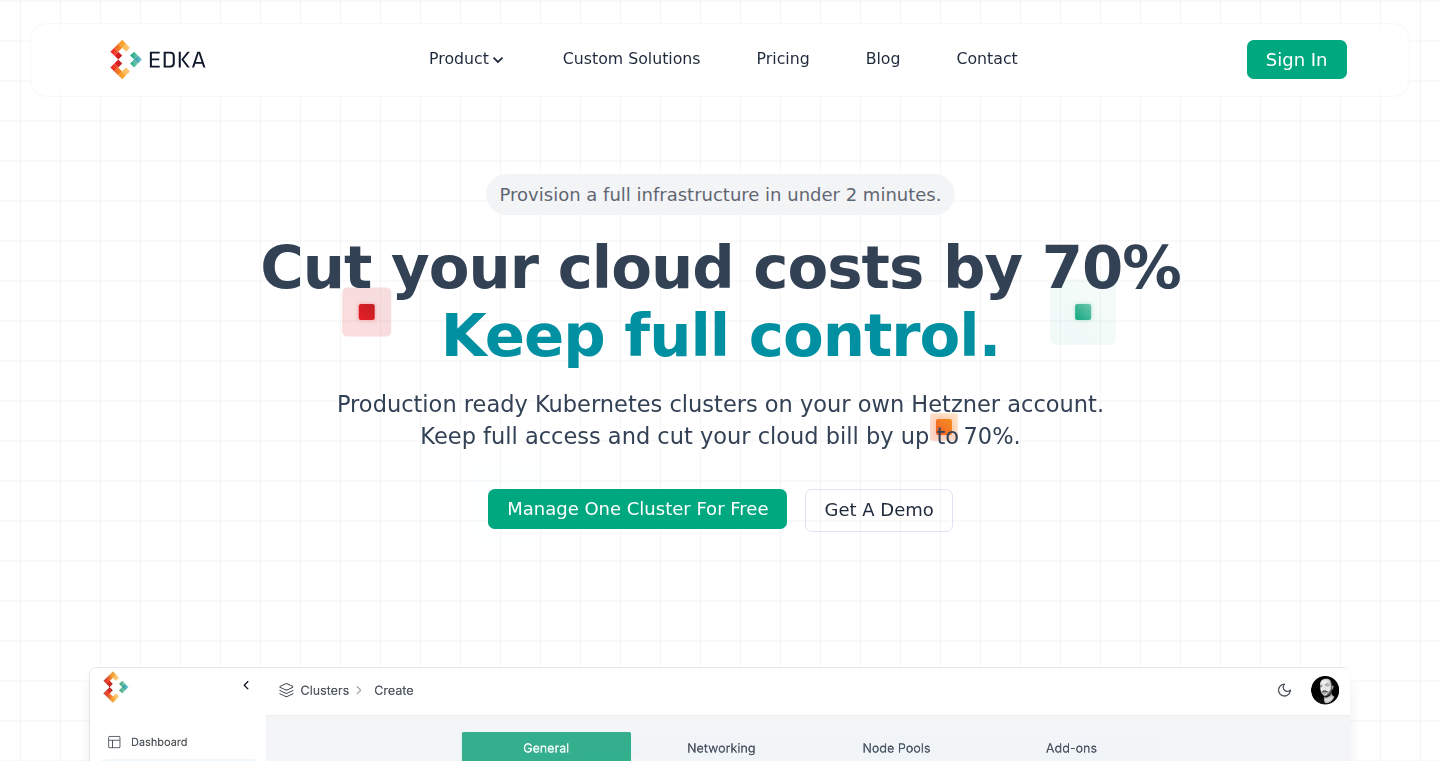
url
Author
camil
Description
Edka simplifies deploying and managing Kubernetes clusters on Hetzner Cloud. It offers a streamlined approach, allowing users to set up production-ready clusters quickly, with pre-configured add-ons and automated deployments. The core innovation lies in its layered approach, providing a balance between ease of use and customization, catering to both beginners and experienced users. It leverages technologies like k3s for lightweight Kubernetes deployment and offers features like one-click add-on installations, automated deployments with semantic versioning, and quick rollbacks.
Popularity
Points 243
Comments 77
What is this product?
Edka is a platform designed to make managing Kubernetes clusters on Hetzner Cloud easier. It uses k3s, a simplified version of Kubernetes, to quickly set up your cluster. It goes beyond just setting up the cluster by offering one-click installation of essential tools (like metrics-server for monitoring) and pre-configured settings optimized for Hetzner. You can then deploy your applications with automated updates, scaling, and easy rollback features. So, it’s like a one-stop-shop for setting up and managing your Kubernetes infrastructure on Hetzner. The key is to abstract away the complex configuration, making it accessible and efficient.
How to use it?
Developers can use Edka by first signing up and connecting it to their Hetzner Cloud account. Then, they can spin up a Kubernetes cluster in minutes. From there, they can install add-ons like monitoring tools with a single click. For application deployment, developers can connect their continuous integration (CI) pipeline. Edka automatically updates applications, handles scaling, and allows for easy rollbacks. This allows developers to focus on their applications, not on infrastructure management. In simple terms, you tell Edka what you want, and it sets everything up for you.
Product Core Function
· Automated Kubernetes Cluster Provisioning: Edka quickly sets up a Kubernetes cluster on Hetzner Cloud, using k3s. This saves developers a lot of time and effort compared to manual setup. It offers a production-ready environment in minutes, removing the usual setup headaches.
· One-Click Add-on Installation: The platform provides pre-configured add-ons such as metrics-server, cert-manager, and operators, ready to be deployed with a single click. This simplifies the installation and configuration of necessary tools for monitoring, security, and other functionalities, making it easy to get the cluster up and running with essential features.
· Application Deployment Automation: Edka connects with CI pipelines, automatically updating deployments based on semantic versioning rules. This means every change can be tracked and rolled back if there’s an issue. Also, it supports scaling, persistent volumes, and secrets management. So, developers can deploy their applications without worrying about infrastructure.
· Database and Application Provisioning: Edka offers minimal config UIs for applications. For example, provisioning a PostgreSQL database is as simple as filling in a few fields. The platform takes care of installing CloudNativePG, creating HA PostgreSQL instances, and setting up backups, allowing you to quickly get started with your applications.
Product Usage Case
· Application Deployment: A small business needs to deploy a web application. They use Edka to provision a Kubernetes cluster on Hetzner. Then they connect their CI/CD pipeline. Edka automatically handles the deployments, scaling, and updates, allowing the business to focus on developing new features, and not managing servers.
· Database Management: A startup wants to use a PostgreSQL database. With Edka, they can easily provision a PostgreSQL database with high availability and point-in-time recovery. So the startup can quickly set up a reliable database without needing to spend time configuring it manually.
· Infrastructure Automation: A developer wants to automate the deployment and management of several microservices. Using Edka, they can easily create and manage multiple Kubernetes clusters on Hetzner, automating the process of deployment, scaling, and updates. This helps them save time and reduce operational overhead.
2
JMAP MCP: Claude's Email Butler
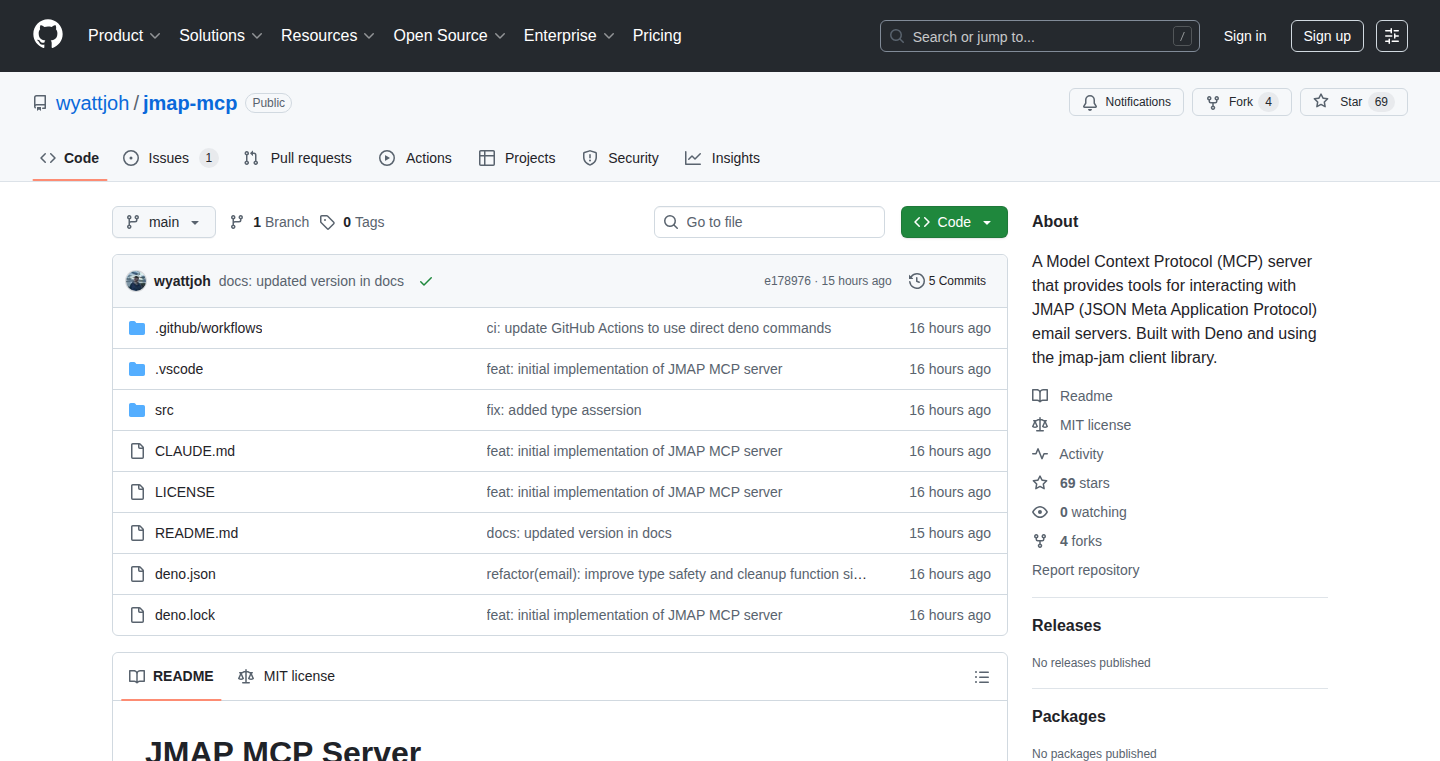
Author
wyattjoh
Description
This project, JMAP MCP, allows you to manage your emails directly within a large language model (LLM) like Claude. It acts as a bridge, enabling Claude to search, read, and send emails using the JMAP protocol, which is similar to how your email client works. The innovation lies in integrating email functionality directly into an LLM, letting you interact with your inbox through natural language. This solves the problem of needing to switch between applications to check or respond to emails.
Popularity
Points 35
Comments 5
What is this product?
JMAP MCP is a server built in Deno (a JavaScript runtime environment) that connects an LLM to your email account. It uses the JMAP protocol, a modern alternative to IMAP for email access. Think of it as a personal email assistant for AI. It allows Claude to understand and respond to email commands, offering functionalities like searching for specific emails, reading email content, and composing and sending emails. So, it allows you to control your email with your voice or by simply typing commands to the AI, making email management easier and more efficient.
How to use it?
Developers would use this by integrating JMAP MCP with their chosen LLM platform. You'd configure the server with your email provider's settings (like FastMail, which the author uses) and then point your LLM to interact with this server. Essentially, you're teaching your AI assistant how to 'talk' to your email. For example, you might give Claude the prompt "Find emails from John about the project proposal." So, it is a way to add email capabilities to AI-powered applications and bots.
Product Core Function
· Email Searching: The server allows the LLM (like Claude) to search your inbox based on criteria such as sender, subject, or keywords. This is valuable because it lets you quickly locate specific emails without manually sifting through your inbox. For example, you can use it to find all the emails related to a particular project in a very fast way.
· Email Reading: The LLM can read the content of emails. This enables you to retrieve the information in your emails directly within the LLM. You don't need to manually open the email client. This is helpful when you need to quickly extract information from multiple emails.
· Email Sending: The LLM can compose and send emails on your behalf. You can instruct the LLM to write a message and send it to a specified recipient. This is beneficial for tasks like responding to emails, sending updates, or even scheduling meetings. This also removes the need to switch between different apps, saving a lot of time and effort.
Product Usage Case
· Customer Support Automation: A company could use this to create a customer service chatbot that can access and respond to emails about support requests. The chatbot can read emails from the user, understand the issue, and use the provided information to craft a response, making customer service more efficient and improving response times.
· Project Management: Project managers can use this to have their AI assistant monitor project-related emails. The AI can read emails about project updates, tasks, and deadlines and then update a project management tool. This streamlines project communication.
· Personal Productivity: An individual can use this to manage their emails more efficiently. They can ask their AI assistant to find emails from certain senders, summarize email threads, or send replies to emails. This makes email management faster and easier.
3
PgHook: Real-time PostgreSQL Updates via Webhooks
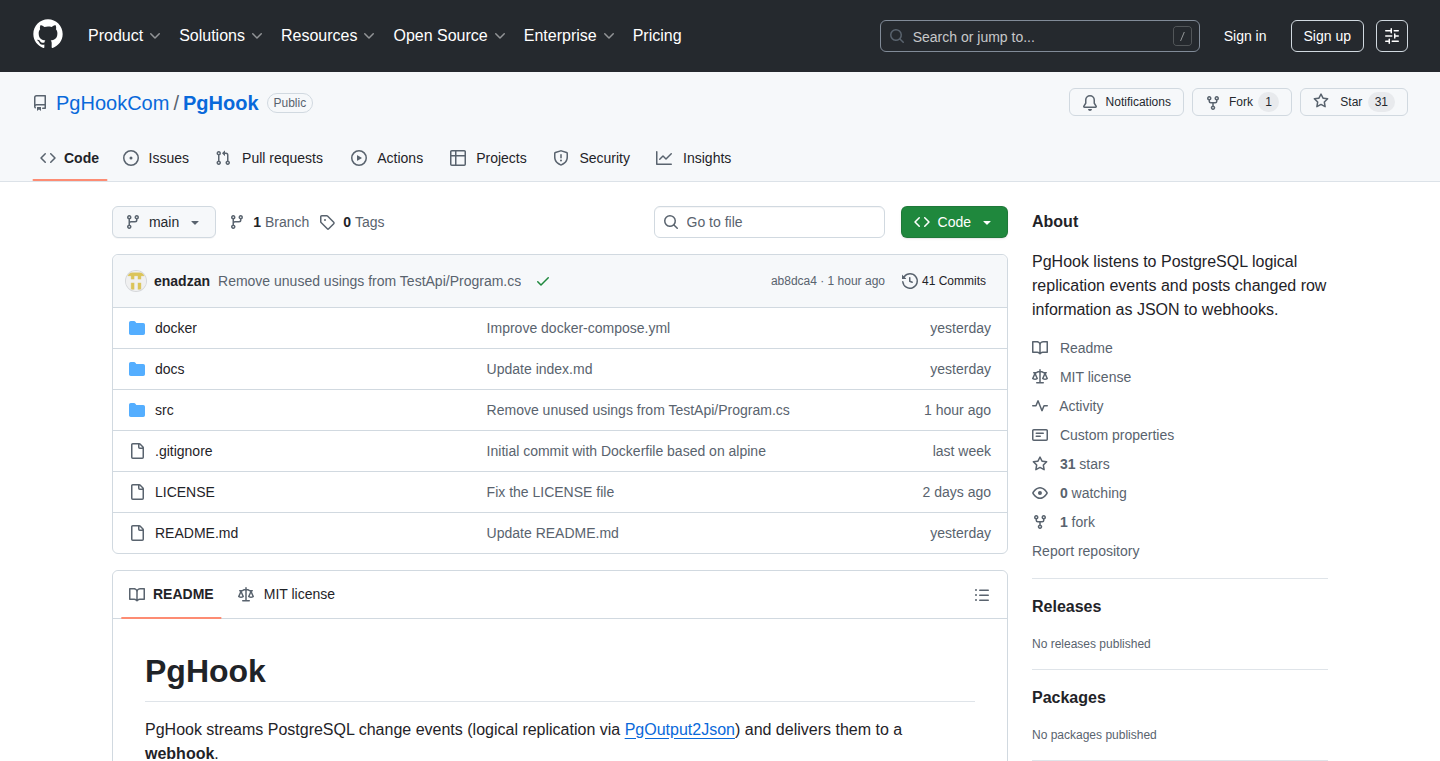
Author
enadzan
Description
PgHook is a lightweight Docker image built with .NET9 AOT compilation. It allows you to receive real-time updates whenever your PostgreSQL database tables change. It does this by listening to the database's logical replication events and sending them to a specified webhook. This is a streamlined approach compared to heavier solutions. So, this helps me because it offers a way to get immediate feedback from the database and update my web applications without complex setups.
Popularity
Points 21
Comments 2
What is this product?
PgHook works by tapping into PostgreSQL's internal mechanism for tracking changes (logical replication). When a change happens in your database (like adding, updating, or deleting data), PgHook captures this event. It then sends the event data to a configurable webhook. The webhook is essentially a URL that PgHook sends the information to, allowing you to process the changes. The core innovation lies in its minimal size and fast startup, achieved through .NET9 AOT compilation, making it ideal for low-resource environments. So, this is innovative because it simplifies the process of getting real-time database updates, making it easier to build responsive applications.
How to use it?
To use PgHook, you would run it as a Docker container, configuring it with your PostgreSQL connection details and the URL of your webhook. When data changes in your database, PgHook will automatically send these changes to the webhook. Your webhook then processes the data and could send it to a web UI (e.g., using SignalR), another API, or store it somewhere. So, this is helpful because it streamlines the process of building real-time features in web applications, like live dashboards or instant notifications.
Product Core Function
· Streaming Logical Replication: PgHook leverages PostgreSQL's logical replication feature to capture row-level changes. This ensures that the application receives accurate and up-to-the-second updates whenever the data in the database is altered. The value of this approach is immediate data propagation to applications, making them more responsive. For example, this enables real-time dashboards, instant notifications, or other features that depend on immediate data updates.
· Webhook Integration: PgHook is designed to send the extracted data directly to a configurable webhook via HTTP. This provides flexibility by allowing users to choose how to handle and process the data. For example, a developer could choose to send these events to another API endpoint, or to a message queue for further processing. This offers versatility, as it can easily be integrated with existing infrastructure.
· .NET9 AOT Compilation: PgHook is built with .NET9 and AOT (Ahead-of-Time) compilation. This results in a significantly smaller Docker image size and improved startup speed, making it resource-efficient and suitable for various environments. This is valuable because it reduces deployment footprint and improves application performance and responsiveness. Therefore, it enhances the overall user experience.
Product Usage Case
· Real-time Dashboards: Imagine building a dashboard that reflects real-time sales data. As sales are recorded in your PostgreSQL database, PgHook immediately captures these changes and updates the dashboard. The user gets a live view of the sales happening right now. This offers instant access to the most relevant data.
· Inventory Management: For an e-commerce platform, you could use PgHook to trigger updates in your inventory UI as products are sold or re-stocked. This will give immediate visibility on the quantity of available products. Therefore, this improves the shopping experience.
· Notification System: When users update profiles, send out notifications or status updates, and other real-time events can be achieved with PgHook. Therefore, it empowers users with the latest data and updates.
4
Cloudflare Agent Runner: Unleashing ChatGPT Agents
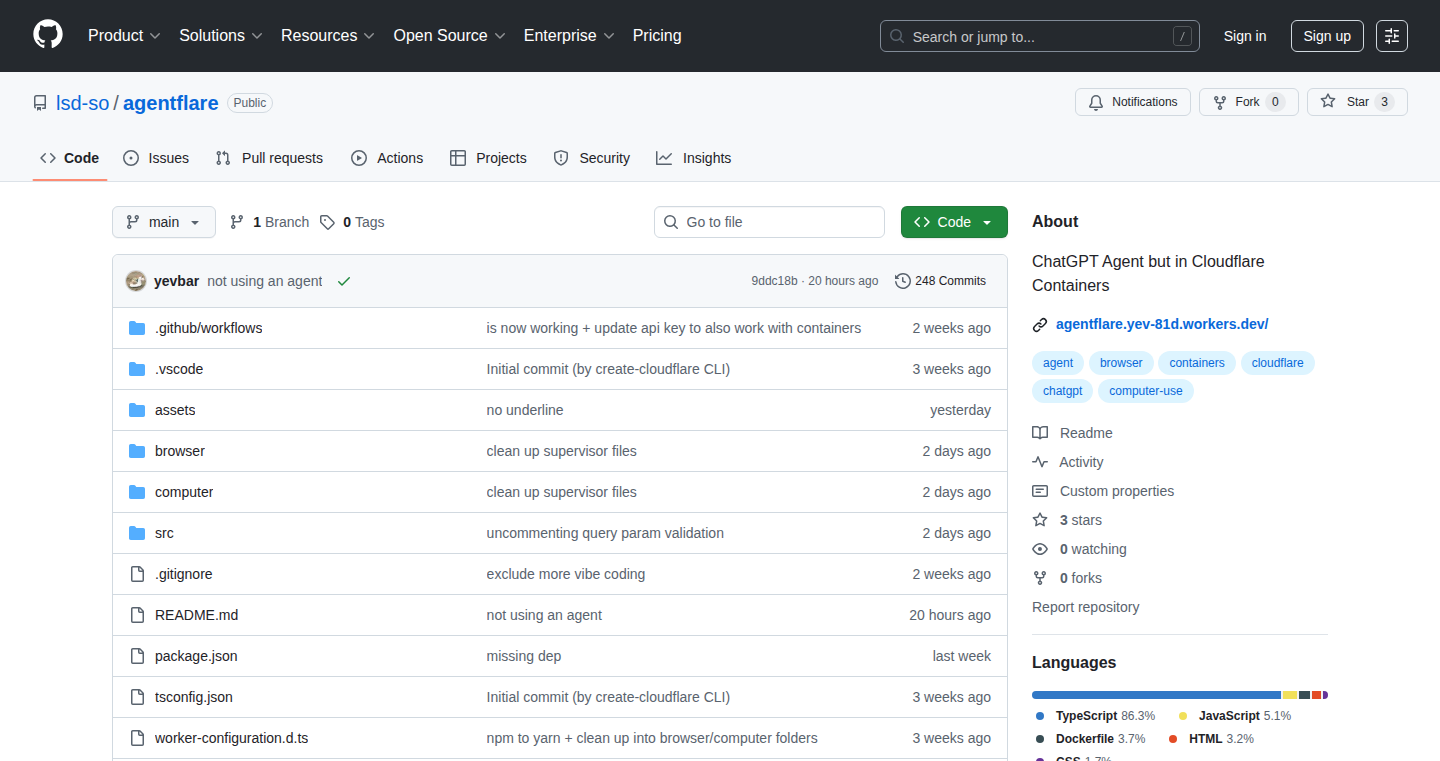
Author
yevbar
Description
This project allows you to run your own ChatGPT agent using Cloudflare's Container API. The core innovation lies in leveraging Cloudflare Containers to deploy and manage ChatGPT agents, bypassing usage limitations imposed by platforms like OpenAI. It provides a cost-effective and scalable solution for developers seeking more control over their AI agent interactions. It also offers a peek into how to build and deploy AI solutions with limited resources. So this is useful because you can build and experiment with AI agents without worrying about getting cut off by usage limits.
Popularity
Points 2
Comments 0
What is this product?
This project lets you deploy and manage ChatGPT agents on Cloudflare's infrastructure. It takes advantage of Cloudflare Containers, which are like mini-computers in the cloud, to host your AI agents. The project tackles the common issue of limited usage that can be a problem with services like OpenAI, offering a more flexible and potentially cheaper way to run your agents. So this is useful because it gives you more freedom in how you use AI.
How to use it?
Developers can deploy their own ChatGPT agents by configuring and running the code on Cloudflare. This might involve writing some code, defining how the agent should behave, and then deploying it. You'd need a Cloudflare account and some basic knowledge of how to work with containers. You could then interact with your agent through an API, allowing you to integrate it into your own applications or workflows. So this is useful because it simplifies the process of running and managing your own AI-powered tools.
Product Core Function
· Agent Deployment on Cloudflare Containers: The core function is deploying ChatGPT agents on Cloudflare's infrastructure, which offers a scalable and cost-effective way to run AI applications. The value lies in the ability to circumvent usage restrictions imposed by other AI platforms. For example, you can build AI bots for internal use within your company, or build a product utilizing your own agents without worrying about costs.
· API Integration: The project most likely provides a simple API interface for interacting with deployed agents. This allows developers to easily integrate these agents into their existing applications or create new tools and services that rely on AI. You could build tools that automatically summarize your emails, or automate certain tasks by just talking to your own ChatGPT agent.
· Scalability and Cost Efficiency: By leveraging Cloudflare Containers, the project potentially offers better scalability and cost management compared to running agents on other platforms. It allows for more efficient allocation of resources based on the actual needs of the AI agents, especially useful for handling variable workloads. The value here is in more affordable access to AI solutions, meaning you can spend less on the AI part of your project.
· Open Source and Customizable: The project is likely open-source, meaning developers can freely view, modify, and distribute the code. This fosters a collaborative environment where users can contribute to the product. This allows for customization according to individual needs and promotes community-driven improvements. This means you can adapt the system to do exactly what you want.
· Overcoming Usage Limitations: The primary objective is to provide a solution to the usage limitations frequently encountered in proprietary AI tools, such as OpenAI's ChatGPT. This project addresses the limitations by enabling developers to host and run their own AI agents on a more flexible platform. This helps you avoid situations where your AI agent service is shut off, allowing for more freedom in your work with AI.
Product Usage Case
· Building a Personalized Chatbot: Developers could use this project to create a chatbot specifically tailored to their business or personal needs, offering customized responses and interactions. The chatbot could then be integrated into a website or messaging platform. This would let you create a chatbot that understands your company's needs and interacts exactly how you want.
· Automating Customer Support: Companies can deploy agents to handle basic customer inquiries, freeing up human agents to address more complex issues. This can improve response times and reduce operational costs. You could build an AI support that can assist customer issues 24/7.
· Creating Custom Content Generation Tools: Writers or content creators can use agents to generate different types of content, such as articles, summaries, or even code snippets. This project provides the infrastructure to build these services yourself. This allows you to streamline content creation and quickly generate different types of content without using someone else’s service.
· Developing Internal AI Tools for Businesses: Companies can use this project to create internal tools for tasks like data analysis, report generation, or automating administrative tasks. These tools can be tailored to specific needs and workflows. This could improve productivity and efficiency by allowing AI to perform internal operations.
· Experimenting with AI Agent Architectures: Researchers and developers can use this project as a sandbox to experiment with different AI agent architectures, prompt engineering techniques, and interaction models. It offers a flexible environment for exploring new AI capabilities. This gives you a space to test different AI agent models and learn how they behave without a big investment.
5
Magicnode: Visual AI App Builder
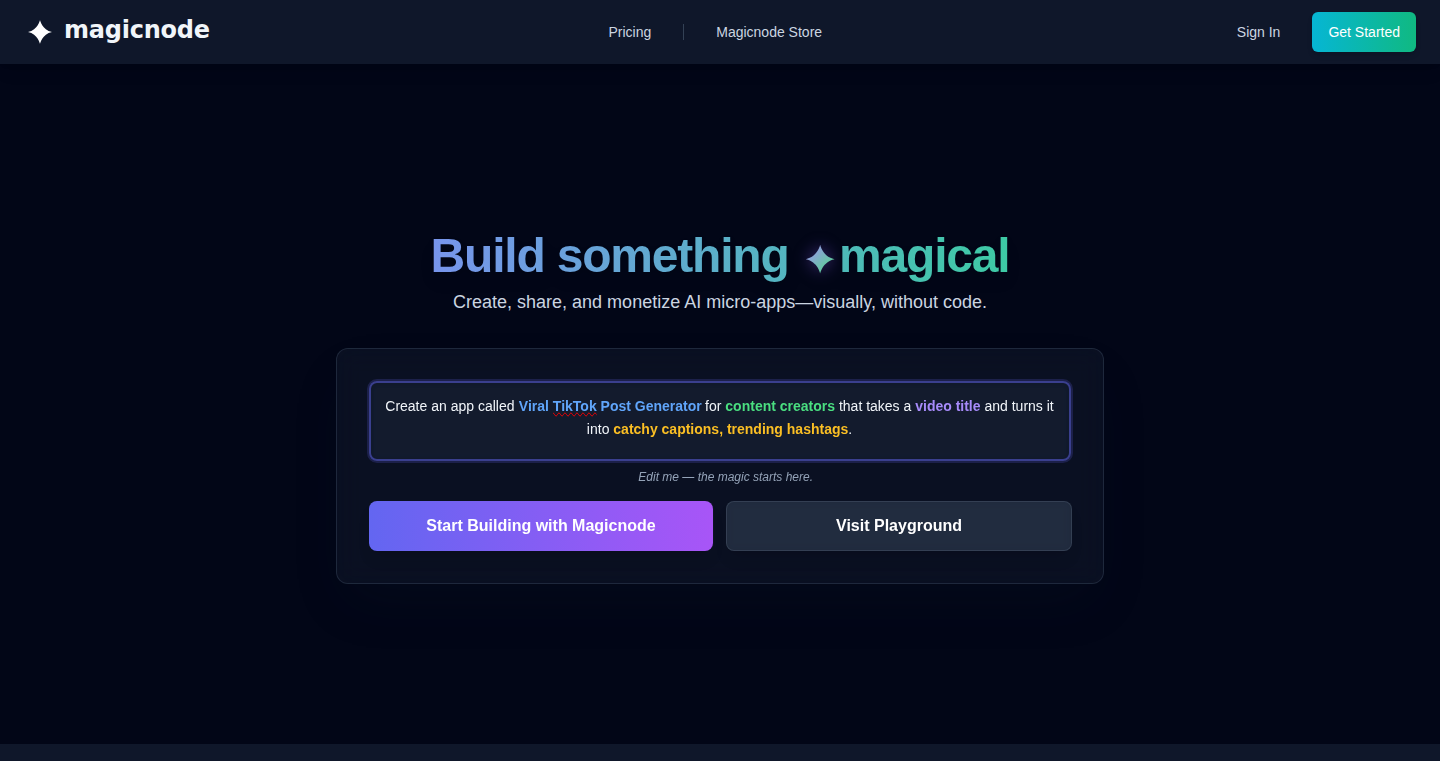
Author
zuhaib-rasheed
Description
Magicnode is a visual platform that allows users to build AI-powered applications without writing any code. It uses a drag-and-drop interface with interconnected 'nodes' representing different functionalities like prompts, logic, and API integrations. This innovation simplifies the development process, enabling users to create and publish AI tools quickly and easily, even without a technical background. It addresses the problem of complex coding requirements and deployment headaches often associated with AI application development.
Popularity
Points 2
Comments 0
What is this product?
Magicnode is like Canva for AI applications. It's a visual interface where you can assemble AI tools by dragging and connecting different functional blocks (nodes). Think of it as building with LEGOs, but for AI. These nodes can be anything from feeding text to an AI model like OpenAI, to making decisions based on certain conditions, integrating with other services (APIs), or creating a user interface. This allows anyone, even non-programmers, to create and share AI tools without needing to write code or deal with the complexities of cloud deployment. So this is helpful for those who want to build AI-powered tools without learning to code.
How to use it?
Developers can use Magicnode by simply dragging and dropping different nodes onto a canvas, connecting them to create a workflow. Each node represents a specific function, such as an API call, a logical operation, or a user interface element. Users can customize these nodes by configuring their inputs and outputs. Once the workflow is designed, it can be instantly published as a shareable web link. Magicnode also provides an 'App Store' where users can share their AI tools for others to use, either for free or for a fee. You can use Magicnode to quickly prototype AI applications, create tools for specific tasks (like generating marketing copy), or build and share AI solutions with others.
Product Core Function
· Visual Workflow Builder: This allows users to design AI applications by connecting nodes visually, eliminating the need for coding. This is valuable because it drastically lowers the entry barrier for building AI tools, making it accessible to a wider audience. It's useful for anyone who wants to experiment with AI or create practical applications without learning to code.
· AI Model Integration: Magicnode integrates with various AI models, enabling users to leverage the power of AI in their applications. This provides access to advanced AI capabilities without requiring the technical expertise to build or integrate these models manually. So it is useful for incorporating AI features such as text generation or image processing into their applications.
· API Integration: It allows users to connect their applications with external services through APIs. This enables integration with various data sources and other services, making AI applications more versatile and powerful. This is helpful for accessing and using data from other services or incorporating external functionalities into their AI tools, without dealing with complex API configurations manually.
· Instant Publishing: Magicnode enables instant publishing of AI applications as shareable web links. This means users can easily share their creations with others without going through the complexities of deploying a web application. This is helpful for quickly distributing AI tools or prototypes, sharing them with a team, or making them accessible to a wider audience.
· App Store & Monetization: It has an 'App Store' functionality where users can share their AI tools and potentially monetize them. This provides a platform for users to showcase their creations and generate revenue. This is helpful for creators and small businesses to share their AI solutions with others and make money from them.
Product Usage Case
· A marketer creates a 'viral TikTok caption generator' that uses OpenAI and a trending-hashtag API in under 10 minutes. This demonstrates the platform's ability to simplify AI tool creation for non-technical users. This is useful for quickly creating tools for marketing purposes without any coding.
· A small business builds a customer service chatbot to handle basic inquiries. This shows how the platform can be used to streamline customer support operations. This is helpful for businesses to automate customer support and improve response times without hiring a developer.
· A developer prototypes a new AI-powered game mechanic rapidly without writing any code. This shows the platform's effectiveness in speeding up the early stages of development. This is useful for quickly testing out AI concepts without a huge upfront investment in development time and cost.