Show HN Today: Discover the Latest Innovative Projects from the Developer Community
 ShowHN Today
ShowHN TodayShow HN Today: Top Developer Projects Showcase for 2025-08-14
SagaSu777 2025-08-15
Explore the hottest developer projects on Show HN for 2025-08-14. Dive into innovative tech, AI applications, and exciting new inventions!
Summary of Today’s Content
Trend Insights
Today's projects showcase a strong emphasis on using AI to enhance developer productivity and automate various tasks. The trend of leveraging AI for code generation, refactoring, and security analysis is evident, with Project Chimera standing out due to its innovative Socratic self-debate approach. Moreover, the adoption of multi-agent systems for complex problem-solving is gaining momentum, indicating a shift towards more sophisticated AI-driven solutions. Developers and entrepreneurs should explore these trends by focusing on building AI-powered tools that automate repetitive tasks, enhance code quality, and improve overall efficiency. Embrace the open-source spirit by contributing to existing projects or creating new ones. Another notable trend is the continued exploration of serverless and browser-based technologies, enabling developers to build lightweight, accessible, and highly performant applications. This is an opportunity to build applications that are easily accessible and user-friendly.
Today's Hottest Product
Name
Project Chimera – AI Debates Itself for Better Code and Reasoning
Highlight
This project employs a "Socratic self-debate" methodology with specialized AI personas to tackle complex problems, especially in code generation. It simulates a panel of AI agents (e.g., Code Architect, Security Auditor) that engage in a structured debate to critique, refine, and build upon each other's ideas. The core innovation lies in the multi-agent approach, enabling deeper analysis and more robust solutions. Developers can learn to apply multi-agent systems for complex problem-solving, implement robust validation strategies for AI outputs, and create resilient AI applications with features like circuit breakers and rate limiting.
Popular Category
AI/ML
Developer Tools
Web Applications
Productivity
Popular Keyword
AI
LLM
Code Generation
Open Source
Automation
Technology Trends
AI-Powered Code Generation and Refactoring
Multi-Agent AI Systems for Complex Tasks
AI-Driven Content Creation and Automation
Serverless and Edge Computing
Browser-Based Applications
Project Category Distribution
AI/ML Applications (30%)
Developer Tools (25%)
Web and Mobile Applications (30%)
Productivity and Automation Tools (15%)
Today's Hot Product List
| Ranking | Product Name | Likes | Comments |
|---|---|---|---|
| 1 | EmbedPDF: A Browser-Based, Open-Source PDF Powerhouse | 136 | 32 |
| 2 | OWhisper: Your Local Speech-to-Text Command Center | 79 | 26 |
| 3 | Modelence: A TypeScript-First Backend Platform for MongoDB | 26 | 8 |
| 4 | GradientGen: Instant Gradient Aesthetics Generator | 23 | 8 |
| 5 | Happy Coder: Mobile Companion for AI Code Generation | 20 | 5 |
| 6 | Mighty Security: Open-Source MCP Security Analyzer | 15 | 10 |
| 7 | Mechaverse: Universal Robot Renderer in Your Browser | 10 | 14 |
| 8 | ColorFind: A Perceptual Color Differentiation Challenge | 4 | 9 |
| 9 | Agora Data Connector: Real-time E-commerce Data for Developers | 9 | 4 |
| 10 | Minimal Counter: A Tiny, Elegant State Manager | 9 | 3 |
1
EmbedPDF: A Browser-Based, Open-Source PDF Powerhouse
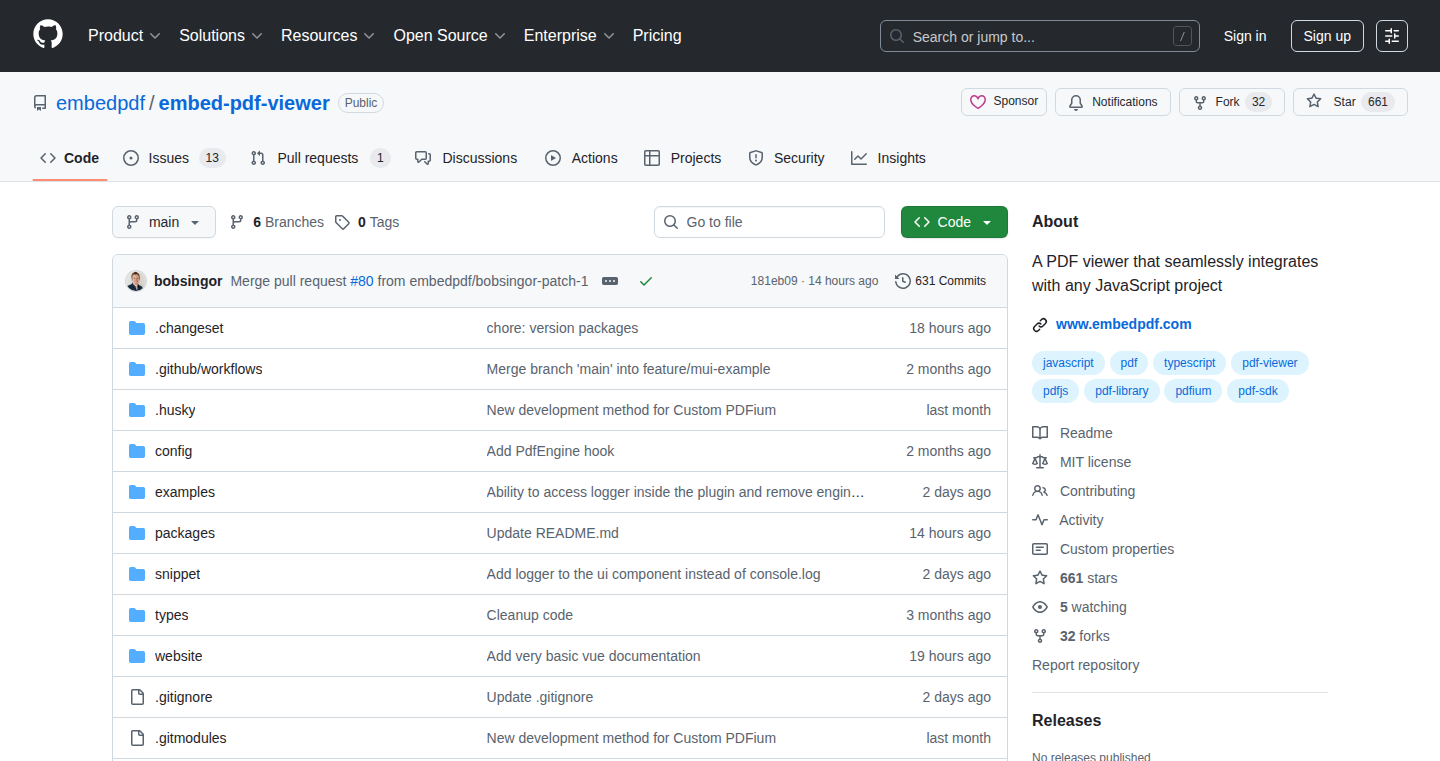
Author
bobsingor
Description
EmbedPDF is a free, open-source PDF viewer designed as a lightweight and hackable alternative to Adobe Acrobat. It offers a rich set of features, including annotations (highlighting, sticky notes, free text, ink), true redaction (permanent content removal), search, text selection, zoom, and rotation – all running directly in your web browser without requiring a server. The project's innovative value lies in its commitment to accessibility and extensibility, providing a drop-in SDK for popular JavaScript frameworks like React, Vue, Preact, and even vanilla JavaScript, making it easily embeddable in various web applications.
Popularity
Points 136
Comments 32
What is this product?
EmbedPDF is essentially a web application that allows users to view, annotate, and manipulate PDF documents directly within their web browser. Unlike traditional PDF viewers that might rely on server-side processing or proprietary software, EmbedPDF leverages web technologies to provide a fast and feature-rich experience. The core innovation is providing Acrobat-like functionality in a free and open-source format, making it easier for developers to integrate PDF viewing and editing capabilities into their projects. The use of client-side rendering, and a focus on user experience make it a valuable alternative to resource-intensive PDF software. So, what does this mean for you? You get a powerful PDF viewer that’s free, works anywhere, and you can customize it to fit your needs.
How to use it?
Developers can seamlessly integrate EmbedPDF into their web applications using the provided SDK. This involves simply including the EmbedPDF library in their project and utilizing the component or function calls to display and interact with PDF documents. The SDK supports various frameworks, simplifying integration regardless of the project's technology stack. For example, you can embed a PDF viewer within your React application by importing the EmbedPDF component and passing the PDF document URL as a prop. This allows you to quickly add PDF viewing capabilities to your website, software or internal tools. So, what does this mean for you? You can quickly add PDF viewing and editing capabilities to your website or application.
Product Core Function
· Annotations (Highlighting, Sticky Notes, Free Text, Ink): This allows users to add comments, highlight text, and draw on PDF documents directly within the browser. This is achieved through a combination of JavaScript and HTML5 canvas elements to interact with the PDF content dynamically. This is particularly useful for collaborative document review, allowing users to provide feedback and make edits in a streamlined way. So, what does this mean for you? You can work with others to provide feedback on documents, just like using paid PDF editors.
· True Redaction (Content Actually Removed): The ability to permanently remove sensitive information from a PDF document. This is implemented by identifying the text or images to be redacted, then using JavaScript to manipulate and regenerate the PDF's internal structure, effectively removing the data. This is crucial for compliance with data privacy regulations. So, what does this mean for you? You can safely share documents with sensitive information redacted.
· Search, Text Selection, Zoom, and Rotation: Standard features of a PDF viewer that are implemented efficiently in the browser. These functionalities are implemented using JavaScript libraries that parse and render PDF data into the web browser's environment, enabling users to search for specific text, select and copy text, zoom in and out for better viewing, and rotate the document for convenient reading. So, what does this mean for you? You can interact with PDFs as you expect.
· Runs Fully in the Browser, No Server Needed: The entire application runs within the user's web browser, eliminating the need for server-side processing or external dependencies. This is achieved by using JavaScript libraries, and the PDF data itself. This approach improves performance, enhances privacy, and simplifies deployment. So, what does this mean for you? It is faster and more private.
· Drop-in SDK for React, Vue, Preact, Vanilla JS: Offers ready-to-use components or libraries, providing easy integration into different web development frameworks and projects. The SDK simplifies the integration process by abstracting away the complex details of PDF rendering and interaction, allowing developers to easily embed PDF viewing functionalities into their web applications. So, what does this mean for you? You can quickly add PDF viewing features to websites, apps or tools.
Product Usage Case
· Web-based Document Management System: Integrating EmbedPDF into a document management system allows users to view, annotate, and manage PDF documents directly within the application. This would eliminate the need for users to download and open documents in a separate PDF viewer. The SDK makes this simple to integrate.
· E-learning Platform: EmbedPDF can be integrated into an e-learning platform to provide interactive PDF materials. Students can annotate the documents, highlight important sections, and take notes directly within the platform. This will enhance the learning experience and make it more engaging.
· Internal Document Review Tools: A company can use EmbedPDF to build a web-based tool for internal document reviews. Employees can easily review and annotate documents, provide feedback, and collaborate on edits in real-time. This leads to better collaboration.
· Customer Support Portals: Many companies provide documentation in PDF format. By integrating EmbedPDF, they can offer a seamless document viewing experience within their customer support portals, reducing the need for customers to download files or use external viewers. It simplifies the user experience.
· Open-Source Project Documentation: EmbedPDF itself can be used as a way to provide documentation that anyone can view directly on a web page.
2
OWhisper: Your Local Speech-to-Text Command Center
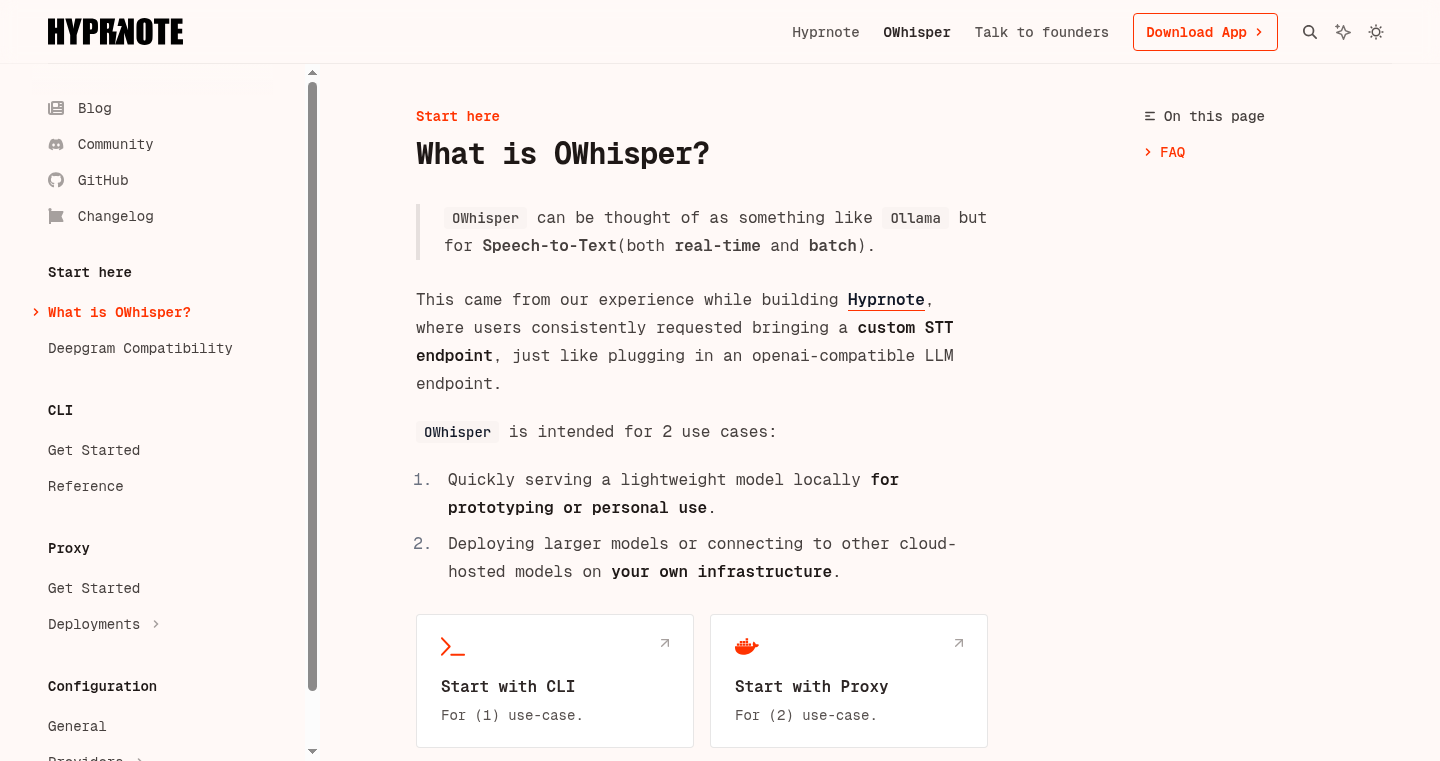
Author
yujonglee
Description
OWhisper is a tool that lets you easily download and run speech-to-text models (like Whisper) locally on your computer. It's like having your own personal, offline voice transcription service. The innovation lies in simplifying the process of setting up and using these complex models, making them accessible to developers who want to integrate voice recognition into their applications or experiments. It also provides a way to connect with custom speech-to-text services, offering flexibility and control.
Popularity
Points 79
Comments 26
What is this product?
OWhisper streamlines the use of speech-to-text models by acting as a command-line interface (CLI) tool. It handles the often-complicated tasks of downloading, setting up, and running these models, such as Whisper, locally on your machine. Think of it as an 'Ollama' for speech-to-text. You can use it to transcribe audio files or even real-time audio directly on your computer without relying on cloud services. It supports different models and allows you to use your own custom speech-to-text services. So, it's like having your own, private voice transcription tool. So what? This means you can transcribe audio without sending your data to a third party, giving you more privacy and control. It also opens up possibilities for offline applications, or integrating speech recognition into projects in environments with limited or no internet access.
How to use it?
Developers can use OWhisper through simple command-line commands. You download a model using `owhisper pull [model_name]` and then run it with `owhisper run [model_name]`. You can then feed it audio files or stream audio to it for real-time transcription. It's designed to be easy to integrate into other applications or scripts. For example, you can use it to transcribe meeting recordings automatically, create voice-controlled applications, or add voice input to your existing software. The setup is made easy, so you are up and running quickly. So what? You can quickly add voice features to your apps, saving you time and effort in setting up complex speech recognition systems, without the cost and privacy concerns of using external APIs.
Product Core Function
· Model Downloading: OWhisper simplifies downloading speech-to-text models. This means developers don't have to navigate the complexities of finding, setting up, and configuring these models manually. Value: Saves time and reduces the technical barrier to entry. Application: Quickly incorporate models into projects.
· Local Execution: Allows you to run the speech-to-text models directly on your own computer. Value: Provides privacy, control over your data, and supports offline use. Application: Transcribing sensitive audio recordings or building voice-activated apps without an internet connection.
· Custom STT Endpoint Integration (WIP): The ability to connect to custom speech-to-text services or other endpoints, like OpenAI-compatible LLM endpoints. Value: Increased flexibility and customization options. Application: Integrate with specialized speech recognition services or adapt the tool for various projects.
· Real-time Transcription: Supports transcribing audio in real-time. Value: Enabling live transcription for applications like meeting minutes, live captioning, and real-time voice interaction. Application: Enhance the accessibility of applications by providing live captions or building voice-controlled interfaces.
Product Usage Case
· Automated Meeting Transcription: Developers can use OWhisper to automatically transcribe meeting recordings stored locally on their computers. It can be integrated into scripts that process audio files, generating text transcripts. So what? Save time and improve productivity by automating note-taking and meeting documentation.
· Offline Voice-Controlled Applications: Build voice-controlled applications that can work offline, such as a personal assistant or a voice-activated note-taking app. OWhisper handles the speech-to-text part, enabling this functionality without an internet connection. So what? Creates accessible and usable applications in areas with limited network access.
· Transcription of Local Audio Files: Transcribe audio files without uploading them to cloud services, maintaining data privacy. This can be applied in various fields, such as legal, medical, and journalism, where data privacy is critical. So what? Allows for private data transcription and protection of sensitive information.
· Live Captioning: Integrate OWhisper to provide live captions during presentations or for any real-time audio, enhancing accessibility for individuals with hearing impairments. So what? Increases accessibility to content and makes it easier for individuals with hearing impairments to understand.
· Educational content creation: Use it to transcribe lectures and create accurate notes for educational purposes. So what? Enhances learning by creating detailed and accurate notes.
3
Modelence: A TypeScript-First Backend Platform for MongoDB
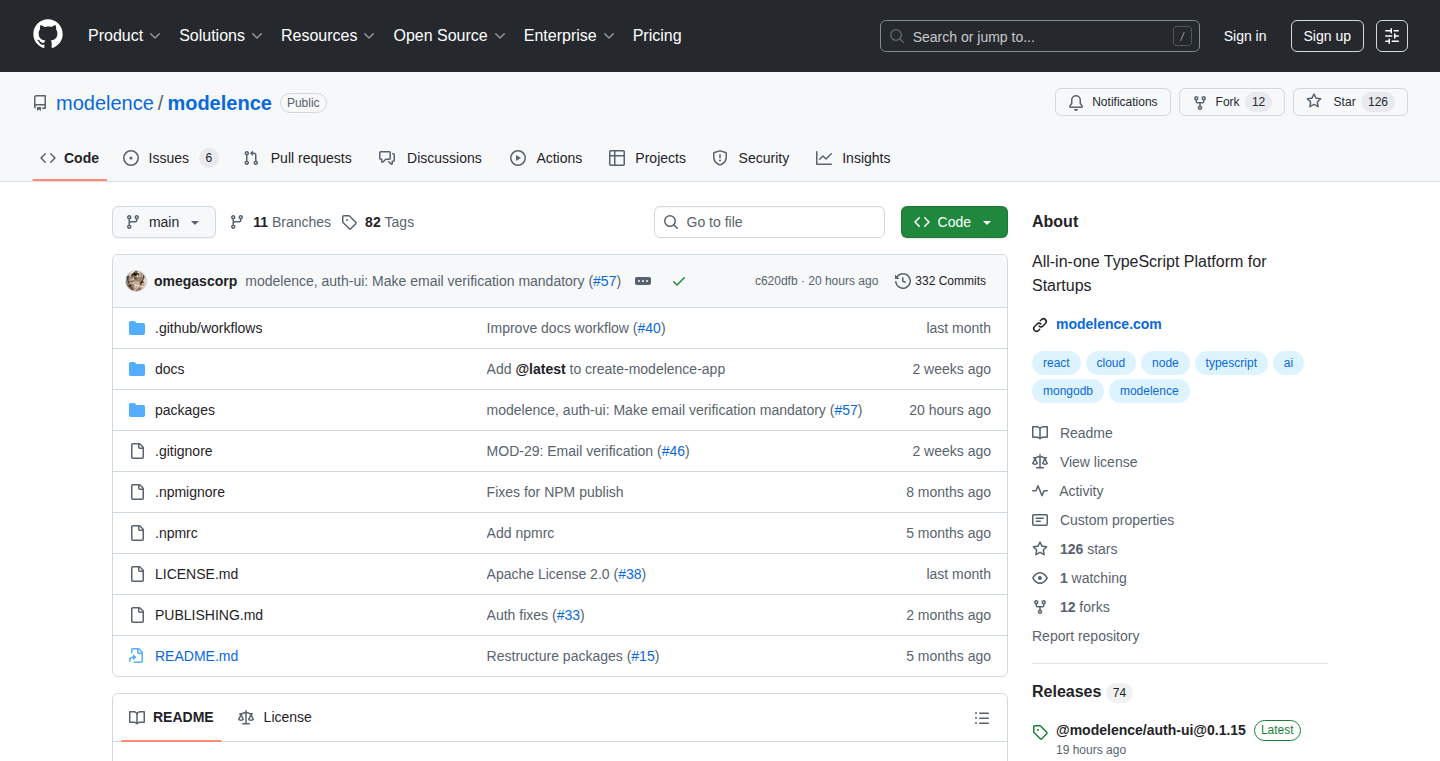
Author
artahian
Description
Modelence is a comprehensive backend platform built for teams that love TypeScript and MongoDB. It aims to simplify the process of going from a prototype to a production-ready application by providing out-of-the-box features such as authentication, database management, email integration, AI integration, cron jobs, monitoring, and configurations. It's like a Supabase for MongoDB, reducing the 'glue code' needed to integrate various backend components.
Popularity
Points 26
Comments 8
What is this product?
Modelence is a pre-built backend system. Think of it as a set of ready-to-use tools that handle the complex parts of building a web application, like managing user accounts, storing data, and running tasks automatically. It's built specifically for developers who are using TypeScript and MongoDB, which are popular choices for modern web development. The innovation lies in providing a complete, integrated backend solution that reduces the time and effort developers spend on setting up and connecting these components. So it will allow developers to focus more on their core application logic, and less on plumbing.
How to use it?
Developers can use Modelence by either starting with a minimal Vite + React starter or by dropping Modelence behind an existing frontend framework like Next.js. It provides APIs and configurations to integrate with the frontend, making it easy to connect to the backend functionalities. It runs on a Node.js backend with MongoDB. For example, a developer can define user authentication rules in Modelence, and then use Modelence's API in their frontend to handle user login, registration, and access control. This simplifies the development workflow and reduces the amount of custom code needed. Therefore, developers can integrate Modelence by following the quick start guide, configuring the platform using the TypeScript-based configuration, and then leveraging the available APIs within their frontend application. This way, developers can focus on what matters: building great applications.
Product Core Function
· Authentication and User Management: Handles user registration, login, and access control. So, you get user accounts working quickly, and users can securely access your application. This simplifies managing user identities, and authorization, reducing the risk of security vulnerabilities.
· Database (MongoDB): Provides a database for storing application data. So, you don't have to manually set up a database connection and manage database schemas. This makes data storage and retrieval easier and more efficient.
· Email Integration: Allows sending emails directly from the backend (e.g., for user verification). So, you can quickly send transactional emails like password resets and notifications without integrating third-party email services manually.
· AI Integration: Provides tools for integrating AI features. So, your application can quickly incorporate AI-powered features like content generation or data analysis without having to build the AI integration logic from scratch.
· Cron Jobs: Enables scheduling tasks to run automatically. So, you can automate repetitive tasks like sending emails or updating data at set intervals, reducing the manual workload and ensuring timely execution.
· Monitoring and Telemetry: Provides tools for monitoring the health and performance of the backend. So, you can easily track your backend's performance, identify bottlenecks, and quickly resolve any issues.
· Configurations and Secrets Management: Provides a secure way to store and manage configurations and sensitive data. So, you can safely store and access API keys, database passwords, and other sensitive information, reducing the risk of security breaches.
Product Usage Case
· Building a SaaS application: A developer can use Modelence to quickly set up user authentication, database storage, and email notifications, reducing the development time and allowing faster time-to-market. For example, if you are building a to-do list application, you can use Modelence to handle user accounts, save the to-do items to a MongoDB database, and send email reminders. This saves you from manually setting up these features, so you can focus on core logic of your app.
· Developing an e-commerce platform: Modelence can be used to handle user accounts, product data, payment integrations (coming soon), and order processing. For example, you can set up user authentication, save product details, manage the shopping cart, and process payments. So, you can launch your e-commerce website with a minimum of boilerplate code.
· Creating a data-driven application: Developers can use Modelence to store, process, and visualize data. For example, you can use Modelence to collect data from different sources, store it in a MongoDB database, and create APIs to visualize the data in your frontend. This lets you turn raw data into meaningful insights, supporting better decision-making.
4
GradientGen: Instant Gradient Aesthetics Generator
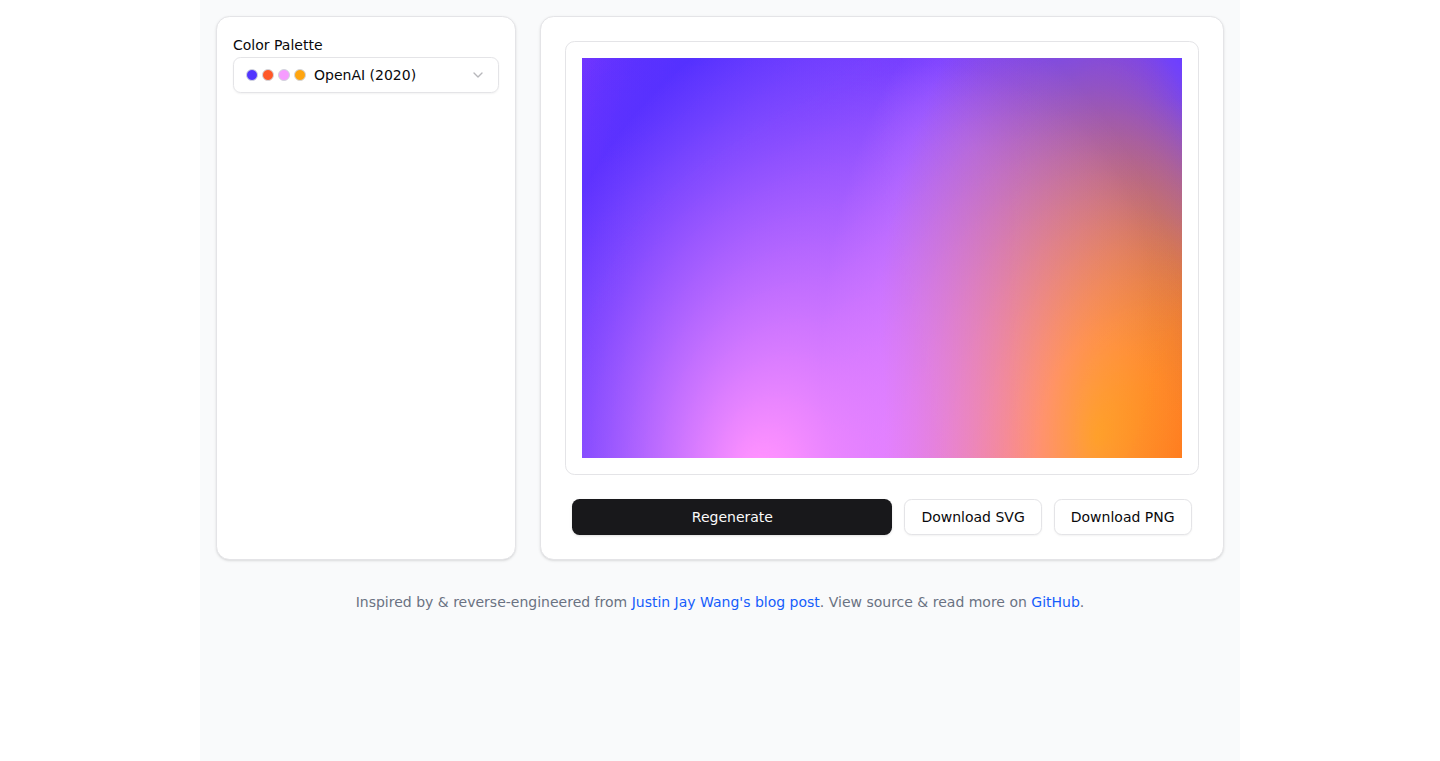
Author
venkii
Description
GradientGen is a tool that creates random, visually appealing color gradients, much like the ones you see on OpenAI's website. It solves the problem of manually creating attractive gradient backgrounds for web design, data visualizations, and other creative projects. The core technical innovation lies in its algorithm for generating these gradients, likely involving a combination of color theory principles and randomization to produce aesthetically pleasing results. This provides an easy and fast way to generate unique visual elements, saving time and effort for developers and designers.
Popularity
Points 23
Comments 8
What is this product?
This project is a gradient generator, essentially a program that creates beautiful, random color transitions. Instead of you, the developer, manually picking each color and arranging them, this tool automates the process. It uses a special algorithm, probably based on how colors work together well (color theory), to create these eye-catching backgrounds. So, it's like having an artist that specializes in gradients at your fingertips, generating unique visual patterns. The innovation is the automation and the design of the algorithm to ensure attractive gradient results.
How to use it?
Developers can use GradientGen by integrating it into their projects. The simplest way is probably to copy and paste the generated CSS code. More advanced users might integrate it programmatically using an API or library. The integration might be used for background elements, data visualization components, or any other visual elements that can benefit from dynamic and visually engaging gradients.
Product Core Function
· Gradient Generation: The core function is to create a random color gradient. This allows developers to quickly generate visually appealing backgrounds without needing to design them manually. This saves time and allows developers to focus on other aspects of their projects, therefore accelerating the design process and enhancing the visual appeal of the output.
· Customization Options (likely): The tool probably offers some customization options, like choosing the number of colors, the type of transition (linear, radial, etc.), or color palettes. This gives developers control over the generated gradients to match their desired style. It ensures that the generated gradients align with the project's design aesthetic, improving brand consistency and user experience.
· Code Export: The tool likely provides the generated gradient code (CSS, etc.) in a readily usable format. This enables developers to directly incorporate the gradients into their websites or applications. This streamlines the workflow, allowing for immediate implementation of the generated designs, minimizing the effort required to integrate and apply visually appealing gradients.
· API/Integration (possible): Some sophisticated gradient generators offer APIs allowing for integration with other design tools and applications. This promotes automation and the ability to create automated design processes. This promotes design automation and enables dynamic design processes based on user actions or changing data, hence improving the responsiveness and adapting to real-time requirements.
Product Usage Case
· Web Design Backgrounds: Developers can use GradientGen to create eye-catching background gradients for websites or web applications. They can quickly generate different gradient options to test and find the most appealing design, thus enhancing the visual appeal of the website and improving the user experience.
· Data Visualization: GradientGen can be used to create dynamic backgrounds for data visualizations, making them more engaging. The tool can automatically generate gradients based on data values to highlight specific information. This helps users quickly understand complex data sets through visually appealing and informative representations.
· UI/UX Design: Designers can use GradientGen to prototype UI elements or create appealing visual effects. This helps in creating diverse design options to quickly explore the visual aesthetics of a project, thus increasing productivity and efficiency for designers.
· Mobile App Development: Developers can incorporate the generated gradients into the UI of mobile applications, enhancing the visual appeal of the app. This provides a way to give mobile applications a modern and attractive look without requiring extensive manual design effort. This makes the app more visually appealing, improving user engagement and creating a better brand image.
5
Happy Coder: Mobile Companion for AI Code Generation
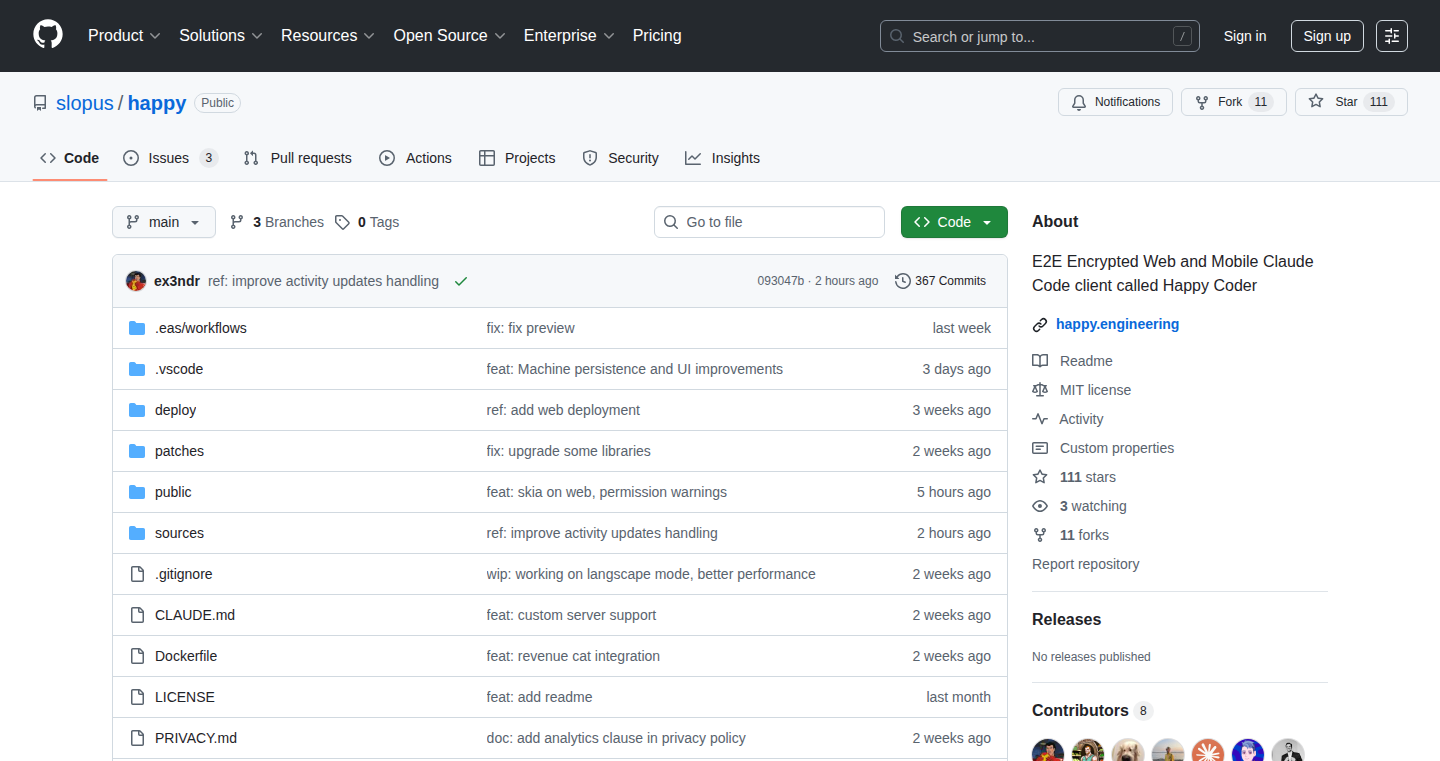
Author
ex3ndr
Description
Happy Coder is a mobile and web application that allows developers to interact with their code-generating AI (specifically Claude Code) from anywhere, using end-to-end encryption for privacy. The core innovation lies in seamlessly extending the coding environment from the desktop to mobile devices, enabling developers to continue coding tasks, receive updates, and even use voice interaction, all while away from their computers. This is achieved through a combination of secure communication, mobile client integration, and real-time voice synthesis.
Popularity
Points 20
Comments 5
What is this product?
Happy Coder is a tool that bridges the gap between your desktop coding environment using AI like Claude Code and your mobile device or web browser. Imagine starting a coding task on your computer and then continuing to monitor, debug, or even interact with the AI through your phone while you grab coffee or go for a walk. It uses end-to-end encryption, meaning your conversations and code are private. The project leverages technologies like mobile client development, secure key pairing, and real-time voice synthesis from 11Labs, which allows developers to 'talk' to the AI.
How to use it?
Developers can use Happy Coder by first installing the necessary software (e.g., via `npm install -g happy-coder`). After that, instead of running `claude`, they run `happy`. This starts the communication with the AI. Then, they install the mobile app or use the web interface. The mobile app is linked to the terminal session with secure end-to-end encryption. Now, the developer can interact with Claude Code from their mobile device, monitor progress, and receive updates. So, if you are a developer already using a code generation AI and want the flexibility of mobile access and enhanced security, this tool is for you.
Product Core Function
· Mobile Client Integration: Happy Coder provides mobile apps (iOS, Android) and a web interface to access the code generation AI. This enables developers to extend their coding environment beyond their desktop, allowing for remote monitoring and interaction with their code.
· Secure End-to-End Encryption: All communications between the developer's terminal, the mobile app/web interface, and the AI are encrypted. This ensures the privacy of the user's code and interactions, protecting it from unauthorized access. This feature is crucial for developers handling sensitive projects or code.
· Real-time Voice Interaction: The project integrates 11Labs' real-time SDK, enabling voice communication with the AI. This allows developers to converse with the AI, receive code updates through voice, and use a more natural and hands-free approach to coding. This feature enhances productivity and creates a more intuitive coding experience.
· Seamless Transition: Happy Coder is designed to allow for a smooth transition between the desktop and mobile environments. Developers can continue coding tasks without interruption, picking up where they left off on their desktop. This enhances workflow efficiency and flexibility.
Product Usage Case
· Debugging on the Go: A developer starts a coding task on their computer and then leaves the office. While commuting, they receive a notification on their phone that the AI has encountered an error. They can then use their phone to view the error, discuss it with the AI, and make necessary adjustments, all while away from their desk. This allows for faster error resolution and reduces the time spent waiting.
· Remote Code Review: A developer can share their code with a colleague for review and use the mobile app to see the changes and new features. This promotes collaboration while working remotely.
· Real-time Code Monitoring: A developer can initiate a complex code generation task that takes a long time. The app will allow the developer to monitor the progress and even interact with the AI to add new constraints through voice, all without being physically at the computer. This enables efficient task management and minimizes wasted time.
· Pair Programming with AI: A developer can use voice to code with AI on the go. For example, a developer can discuss and iterate the design of a function, receiving feedback from AI in real time, and making changes without the need to type on the keyboard. This boosts the developer's focus on logic and high-level design.
6
Mighty Security: Open-Source MCP Security Analyzer
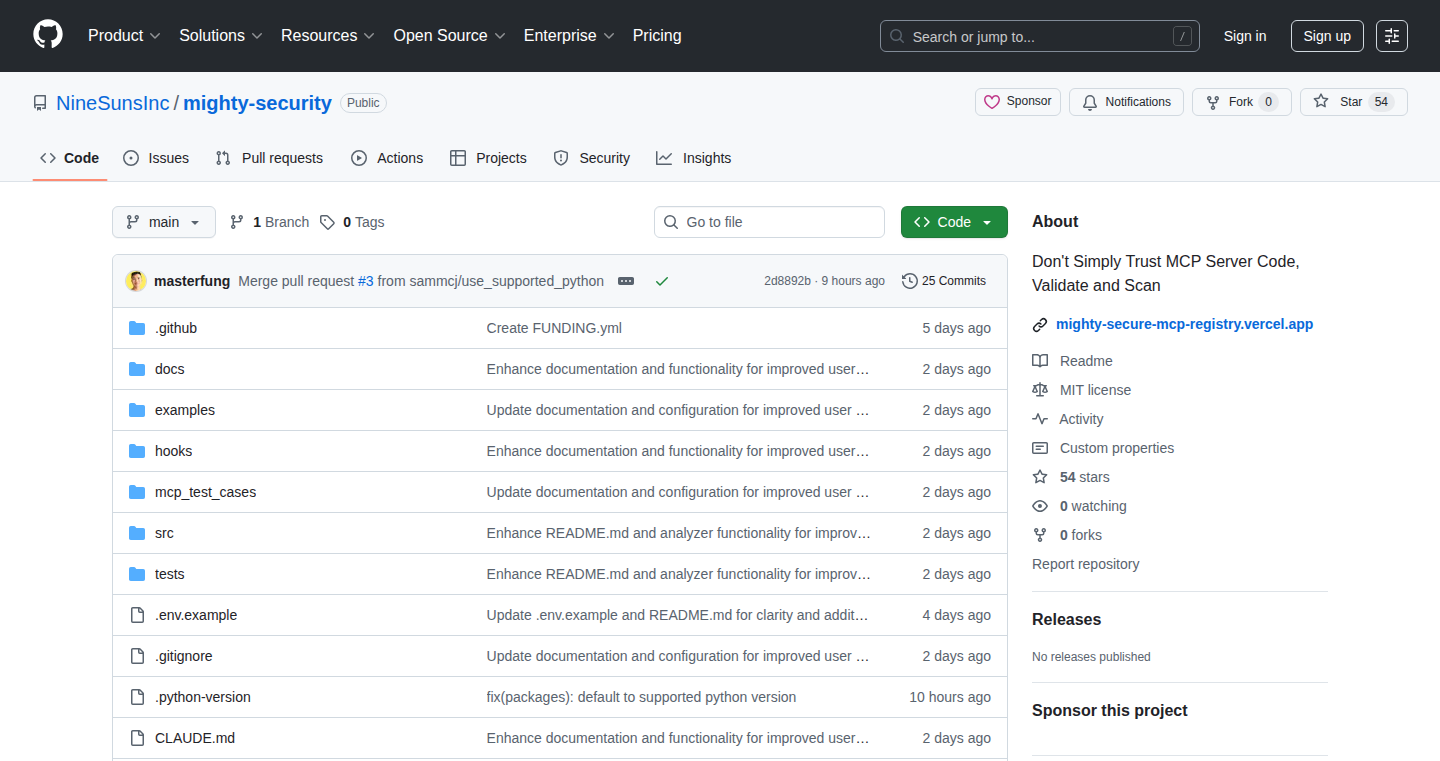
Author
jodoking
Description
This project is an open-source tool designed to identify vulnerabilities in MCP (Machine Command Protocol) tools, which are increasingly being used by developers. It focuses on catching security flaws that traditional security scanners often miss, such as prompt injections, credential theft through malicious updates, and tool redefinitions. The tool scans MCP tools for these vulnerabilities, providing developers with a way to secure their development workflows and protect against emerging attack vectors. So this helps you to identify and prevent security issues in tools you use every day.
Popularity
Points 15
Comments 10
What is this product?
This is a security analyzer that helps developers find security vulnerabilities in MCP tools. It works by scanning these tools for common attack patterns like prompt injections (tricking the tool into doing something malicious), credential exfiltration (stealing your passwords or keys), and suspicious updates (where a tool gets secretly modified to cause harm). It's like having a security guard for your tools. So this helps you to protect yourself from attacks that traditional security tools might miss.
How to use it?
Developers can use this tool by cloning the open-source repository from GitHub and running a Python script against their MCP tools. The script analyzes the tool's code and configuration to identify potential vulnerabilities. The tool can be integrated into a developer's workflow by incorporating it into CI/CD pipelines or running it regularly to scan for new issues. So, it gives you a simple way to check your tools for security problems.
Product Core Function
· Prompt Injection Detection: This feature scans for instances where attackers can inject malicious commands into the prompts of MCP tools, potentially leading to unauthorized actions. It uses advanced pattern matching and analysis of user inputs to detect these vulnerabilities. This means you're protected from attackers tricking your tools into doing bad things.
· Credential Exfiltration Detection: This feature identifies attempts by malicious actors to steal credentials, such as SSH keys or passwords, through hidden vulnerabilities in MCP tools. It analyzes tool behaviors and configurations to flag suspicious activities. So, you can be more confident that your sensitive information is safe.
· Suspicious Update Monitoring: This function monitors the updates of MCP tools to detect malicious modifications. It compares the update against known good versions and looks for any changes that might introduce vulnerabilities or backdoors. This helps you avoid installing compromised updates.
· Tool Shadowing Detection: This detects when attackers redefine or replace existing tools with malicious versions, which allows them to run their own scripts and potentially compromise your system. The analyzer examines how tools are called and used to identify any suspicious redefinitions. This helps protect against attackers subtly changing how your tools work.
Product Usage Case
· Securing CI/CD Pipelines: Integrate the analyzer into your continuous integration and continuous deployment (CI/CD) pipelines. Before deploying any MCP tool updates or new tools, the analyzer can automatically scan them for vulnerabilities, preventing the introduction of security flaws into your production environment. This ensures that only secure tools are deployed to your live systems.
· Auditing Existing MCP Tools: Run the analyzer periodically to audit the MCP tools you already use. This helps identify vulnerabilities that may have been introduced over time or missed during initial setup. Regular audits help you stay ahead of potential security threats and ensure ongoing security.
· Security Research and Education: Use the analyzer as a learning tool to understand common MCP security vulnerabilities and how they are exploited. Developers can use it to experiment with different attack scenarios and learn how to write more secure code. This can improve your understanding of security threats and make you a better developer.
7
Mechaverse: Universal Robot Renderer in Your Browser
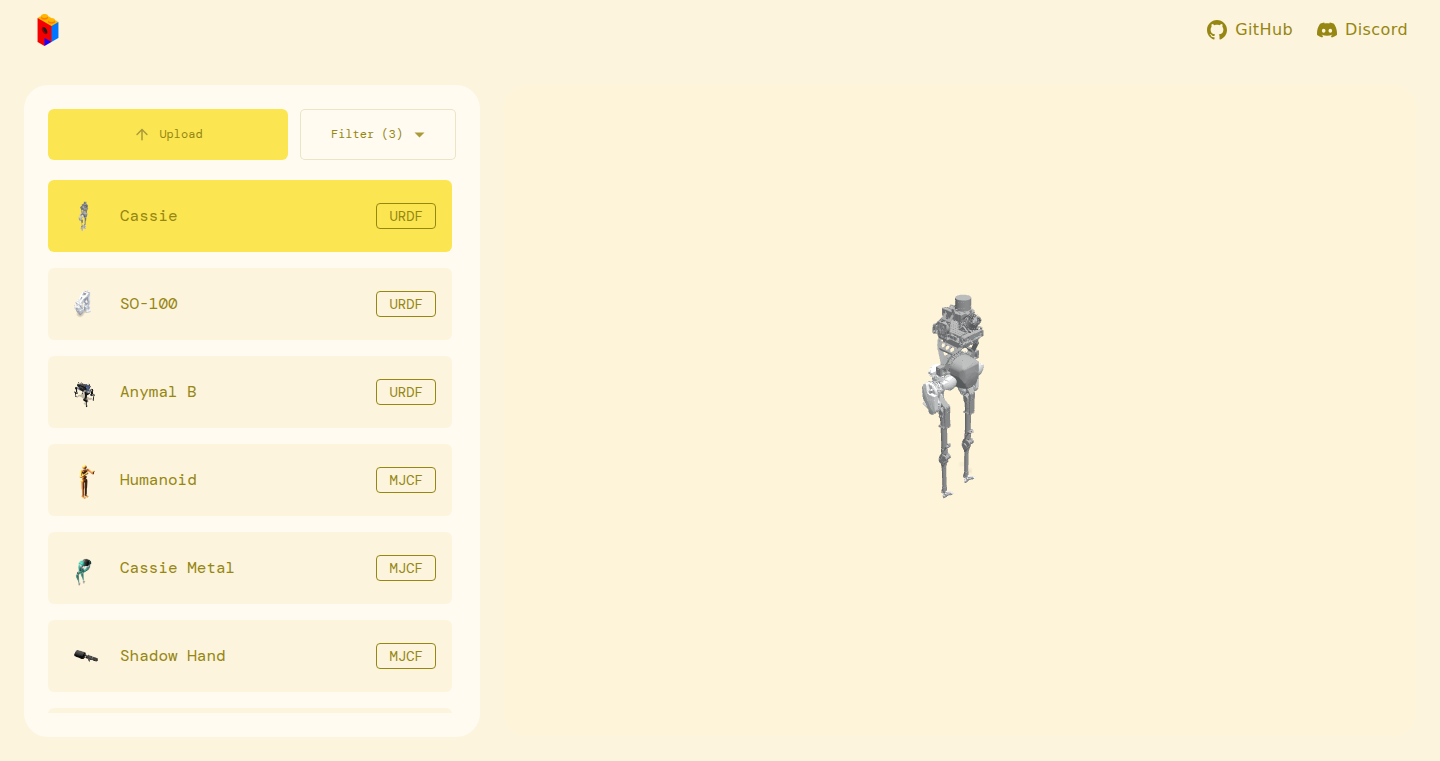
Author
victor_24
Description
Mechaverse is a web-based tool that lets you visualize robots in 3D directly in your web browser. It addresses the problem of different 3D robot file formats (like URDF, MJCF, and USD) that often require specific software environments. By combining these formats into a single, browser-friendly solution, Mechaverse makes it easier for anyone to view and interact with robot models without needing specialized software installations. This is a technically innovative solution because it simplifies complex file format interoperability and leverages the power of web technologies for 3D rendering. So what's the deal? It removes the annoying setup required to view a robot model!
Popularity
Points 10
Comments 14
What is this product?
Mechaverse works by taking in various robot model file formats and translating them into a format that can be easily displayed in a web browser using WebGL (a technology for rendering graphics in the browser). It acts as a universal viewer, eliminating the need for you to install different software for each robot file type. This innovation lies in its ability to abstract away the complexities of 3D robot file formats and make them accessible through a simple web interface. So what's in it for me? You can quickly view and share robot models with anyone, anywhere, without installation hassles.
How to use it?
Developers can use Mechaverse by simply uploading their robot model files (e.g., URDF, MJCF, or USD) to the website. The tool will render the 3D model directly in the browser. This is particularly useful for showcasing robotics projects, debugging robot designs, or creating interactive tutorials. Integration could involve embedding the renderer in a website or application, allowing users to view and interact with robot models without leaving the browser. So how can I use it? Upload a robot model, view and share immediately.
Product Core Function
· Universal File Format Support: Mechaverse supports multiple robot file formats (URDF, MJCF, USD), providing a centralized viewing platform. This eliminates the need for multiple viewers and streamlines the process of viewing diverse robot models. This is useful because you don't need to know which viewer is appropriate for your model.
· Web-Based Rendering: The rendering happens directly in the browser using WebGL. This ensures cross-platform compatibility and accessibility, allowing users to view robot models on any device with a web browser. This matters because you can view the models on any device at any place.
· Interactive 3D Visualization: Allows users to interact with the 3D models, potentially allowing them to rotate, zoom, and inspect different parts of the robot. This capability enhances understanding and provides a more immersive experience compared to static images. This is beneficial because you can see the robot from all angles.
· Simplified Sharing: Enables easy sharing of robot models by simply providing a link to the rendered model. This simplifies collaboration and presentation of robotics projects. You can easily send links without needing to send big model files.
Product Usage Case
· Robotics Project Showcase: A robotics engineer can use Mechaverse to showcase their robot designs on their personal website or portfolio. They simply upload their robot model files and embed the interactive 3D viewer on their site, allowing potential employers or collaborators to explore their work. What does this do? Show off your work with ease.
· Educational Tutorials: Educators can use Mechaverse to create interactive tutorials for students. They can upload robot models and provide step-by-step guides on how the robots function, by annotating the 3D model or highlighting different parts. The key thing is, students can learn by seeing the robot's structure.
· Robot Design Debugging: Developers can use Mechaverse to visualize and debug their robot designs early in the development cycle. By viewing the models in 3D, they can identify potential structural issues or design flaws before physical prototyping begins. This will save them time and money.
· Remote Collaboration: Teams working on a robotics project can use Mechaverse for remote collaboration. They can share the robot models with each other and view them in the browser, facilitating discussions and design reviews without the need for specialized software or complicated setups. It makes remote work much easier.
8
ColorFind: A Perceptual Color Differentiation Challenge
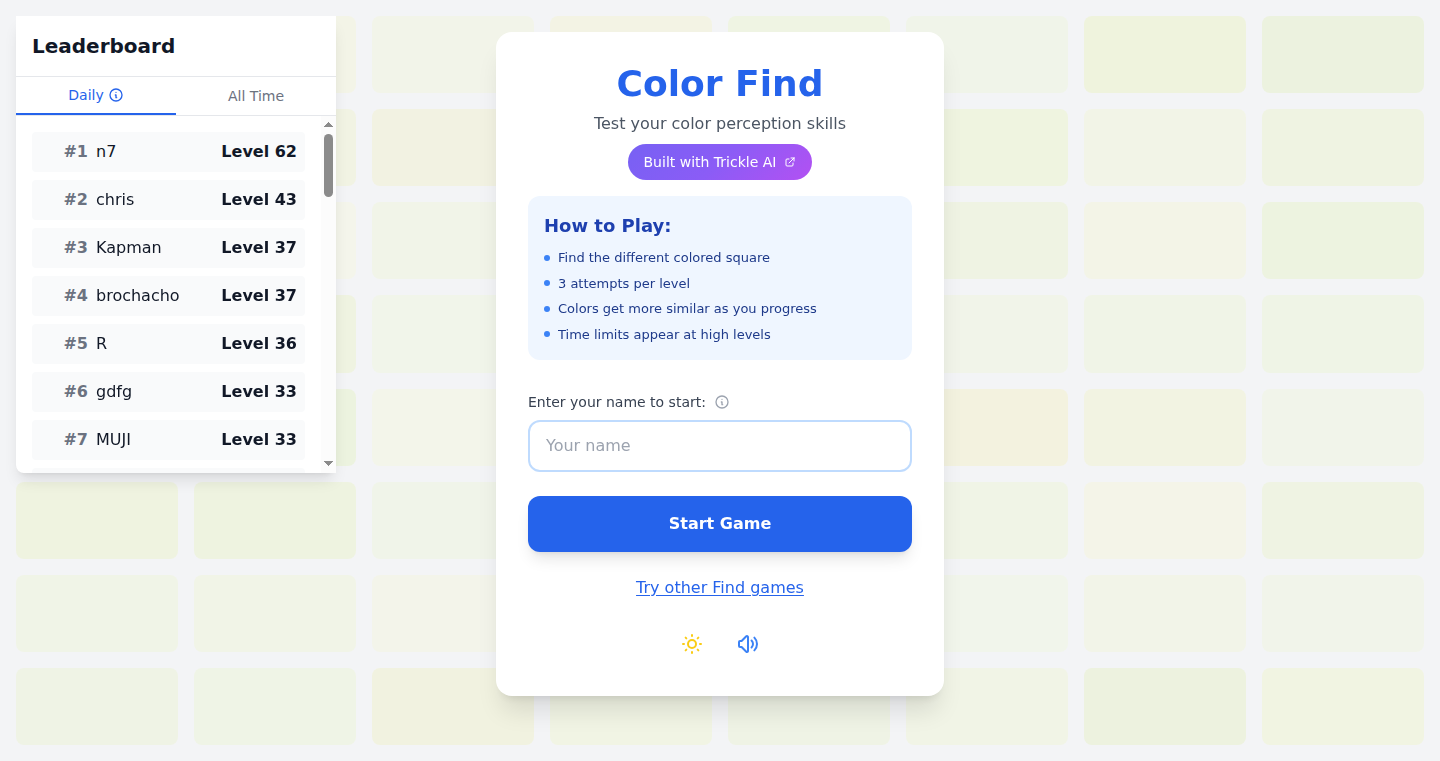
Author
MinZhou
Description
ColorFind is a web-based game designed to test your ability to distinguish subtle color variations. It presents a grid of almost identical colored squares, with one subtly different square. The challenge lies in identifying the outlier as the color differences become increasingly minute and the grid grows larger. This project is a fun demonstration of how the human visual system perceives colors and the limits of our color perception, and also subtly demonstrates principles behind color theory and how it applies to user interface design.
Popularity
Points 4
Comments 9
What is this product?
ColorFind is essentially a gamified experiment. It utilizes an algorithm to generate a grid of colors, introducing a slight variation in one of the colors. The core innovation lies in the sophisticated color generation and comparison logic, creating a progressively challenging experience. It's not just about finding a different color; it's about understanding the limitations of human vision in perceiving color variations. So this demonstrates how we perceive colors and what's the smallest difference we can see.
How to use it?
You use it by simply visiting the provided URL and playing the game in your web browser. You don't need to install anything. Developers could potentially use the core color comparison logic for other applications, such as color palette generation tools, or for assessing color contrast in UI design. For example, you could integrate its color difference algorithms to find the optimal colors for your websites. You can also adapt the game logic to test different visual acuity factors in various projects. So this is really easy to use and can be adapted to many things.
Product Core Function
· Color Grid Generation: The ability to programmatically create a grid of colors, offering a base for the challenge. This is useful for any application needing to display a matrix of color elements, like data visualizations or UI elements. So this helps to automatically generate color grids.
· Color Difference Algorithm: The project implements an algorithm to subtly change one color in the grid, making the outlier harder to spot as the game progresses. This principle could be used in UI design tools to ensure enough color contrast for accessibility, making content readable for users with visual impairments. So this helps with UI design for color contrast.
· User Interface for the Game: The game provides a simple UI that presents the color challenge in an accessible way. The UI can easily be customized and integrated into different web projects. It can be applied to data visualisation projects.
· Progressive Difficulty: The game automatically adjusts the difficulty by changing the grid size and the subtlety of the color difference. This is great for applications needing to adapt to users' abilities or needs.
Product Usage Case
· UI/UX Design: A designer uses the underlying color difference algorithm to test the contrast of a website’s button against its background. By varying the colors, they make sure there's enough difference to differentiate between them for accessibility.
· Color Palette Tool: A developer integrates the color generation aspect of ColorFind into a tool that creates harmonious color palettes. The tool can automatically generate variations that are nearly identical, allowing users to see and test color blends.
· Educational Game: An educator uses the project’s code as a base to create an educational game about human perception. Students can play the game to learn about the limits of human vision.
· Data Visualization: A developer uses the concept of color difference to highlight the most important data points in a chart. The ability to create subtle color differences is helpful to draw the user's attention to the important information.
9
Agora Data Connector: Real-time E-commerce Data for Developers
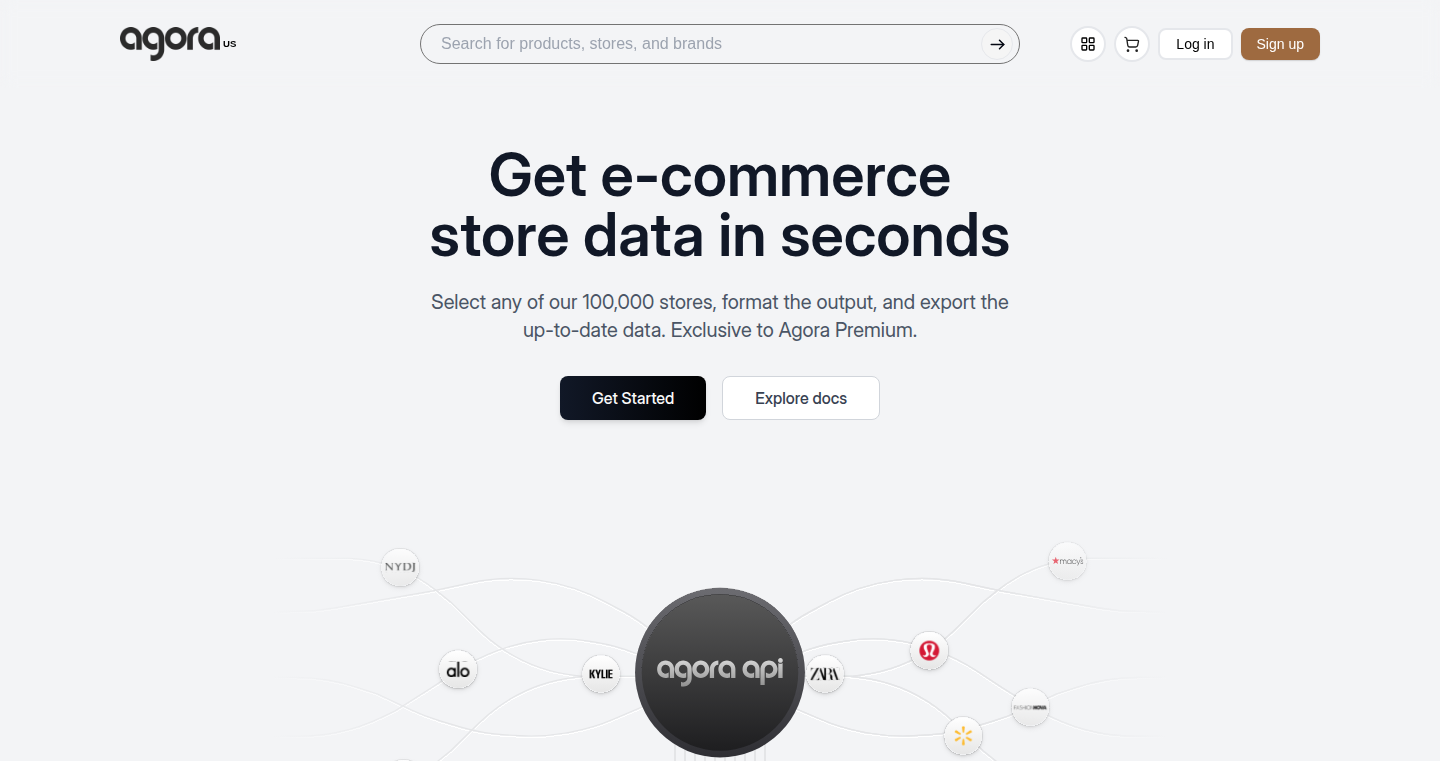
Author
astronautmonkey
Description
Agora Data Connector is an AI-powered search engine for e-commerce that provides lightning-fast results. It indexes data from 100,000 online stores, offering developers daily refreshed product information. The core innovation lies in its ability to quickly crawl and index vast amounts of e-commerce data and provide it in a readily usable format for developers, facilitating the creation of innovative e-commerce tools and applications. It solves the challenge of obtaining up-to-date and comprehensive product data from diverse online stores.
Popularity
Points 9
Comments 4
What is this product?
Agora Data Connector is essentially a massive database of product information, updated daily, accessible through a user-friendly interface. It utilizes AI to crawl, index, and refresh data from 100,000 online stores. The core technology includes web crawlers for different e-commerce platforms, a MongoDB database for storage, and a Meilisearch engine for rapid search. The innovation lies in the automated recrawling process, ensuring data freshness and providing developers with a reliable source of real-time product information. So, this gives you access to the most current product information in the market, enabling you to build better e-commerce solutions.
How to use it?
Developers can use the Data Connector to select a specific store from the 100,000 available, view sample data, customize the data format, and then export the data as CSV or JSON. This allows developers to integrate up-to-date product information directly into their applications, streamlining their workflows and enabling them to focus on innovation. So, you can easily integrate real-time product data into your apps without spending time on building your own crawling infrastructure.
Product Core Function
· Daily Data Refresh: This feature ensures the data is always up-to-date, reflecting the latest product listings, prices, and availability. It's valuable for building applications that require accurate information, like price comparison tools. So, you can always be certain you're using the latest product information.
· Web Crawling for Multiple Platforms: The Data Connector crawls and indexes data from various e-commerce platforms like Shopify, WooCommerce, and Wix. This allows developers to easily access data from a variety of online stores without the complexity of managing multiple APIs. So, you don't have to develop and maintain separate crawlers for different platforms, saving you time and effort.
· Data Export in CSV and JSON: The ability to export data in common formats (CSV and JSON) makes the data readily usable in a variety of applications and tools. This simplifies the integration process for developers. So, the data can be easily integrated into any application or tool you use.
· AI-Powered Search: Utilizing AI agents for product search and retrieval results in extremely fast response times (under 300ms). This allows for responsive and engaging user experiences. So, you can build faster and more responsive search experiences for your users.
Product Usage Case
· Price Comparison Websites: Developers can use the Data Connector to build price comparison websites by continuously updating product prices from various stores. They can display the best prices for their users. So, you can always provide the most up-to-date prices.
· E-commerce Analytics Tools: Businesses can use the data to analyze market trends, competitor pricing, and product popularity, giving them valuable insights for making informed decisions. So, you can make better-informed business decisions.
· Product Recommendation Engines: Integrate the data to power product recommendation engines that suggest relevant products based on the latest inventory and pricing information. So, you can build smarter product recommendation engines.
10
Minimal Counter: A Tiny, Elegant State Manager
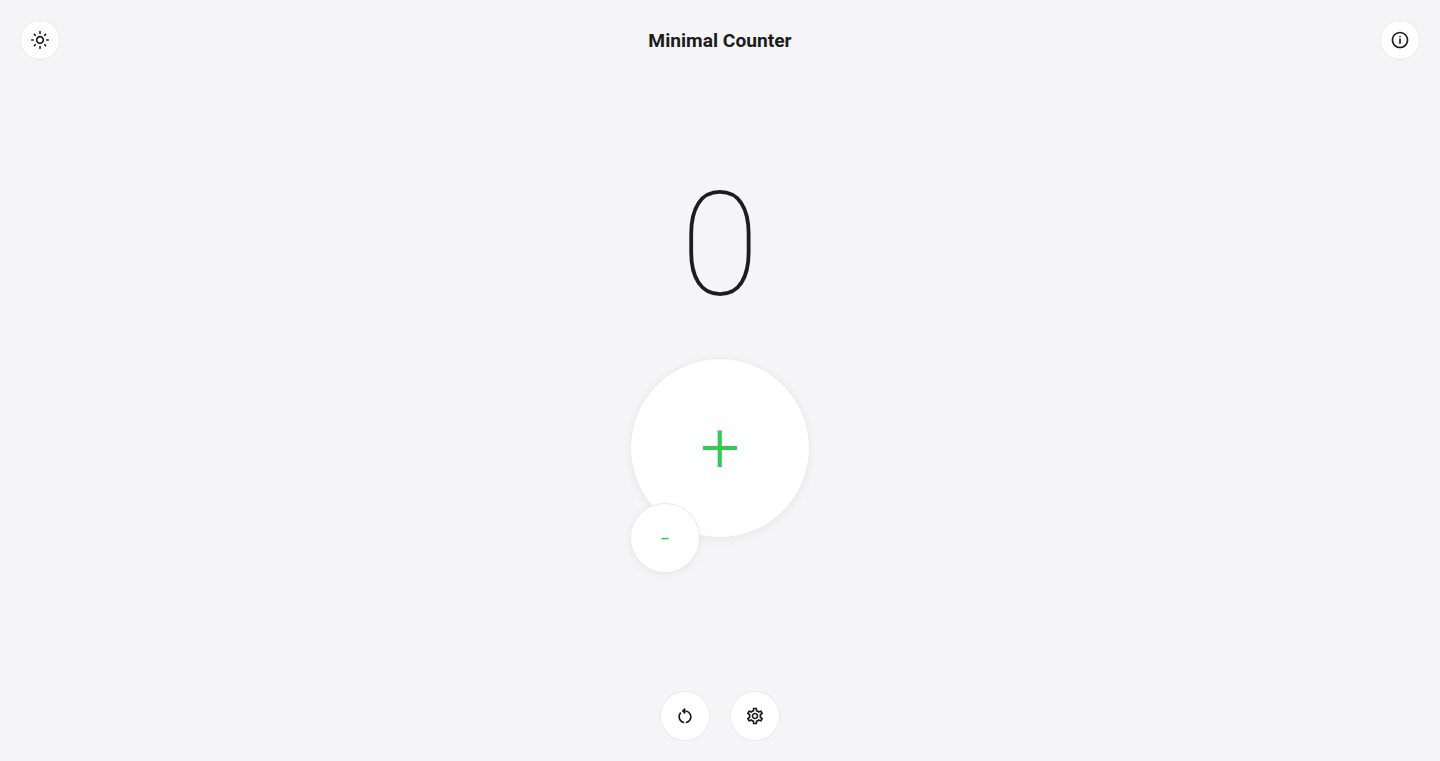
Author
artiomyak
Description
This project, 'Minimal Counter', is a super lightweight state management solution, focusing on simplicity. It's designed for developers who want a straightforward way to manage application state without the overhead of larger frameworks. It addresses the problem of complexity creep in modern web development by providing a minimalist approach to data management, making it easier to build and maintain simpler applications.
Popularity
Points 9
Comments 3
What is this product?
Minimal Counter is essentially a very small piece of code that helps you keep track of your application's data (the 'state') in an organized way. Think of it like a simplified data tracker. It focuses on being minimal, meaning it avoids unnecessary features. The innovation lies in its simplicity: it avoids all the fluff of more complex state management tools. It allows developers to update and read data easily, making it ideal for small to medium-sized projects, especially where performance and code size are important. So, it gives you a simple way to keep your application data organized without slowing it down.
How to use it?
Developers can use Minimal Counter by integrating it directly into their JavaScript or TypeScript projects. You'd typically import the Minimal Counter code, define the data you want to manage (e.g., a counter value), and then use its simple functions to read, update, and react to changes in that data. It integrates directly into your code, just like importing a small library, and it’s designed to be easily understood. So, you can start using it in your next project quickly.
Product Core Function
· State Initialization: Allows developers to initialize the counter's value at the beginning of their application. Technical value: Sets the initial value of the application state. Application scenario: Used at the start of any application where you need to begin tracking data.
· State Update: Provides a mechanism to update the counter's value (e.g., incrementing or decrementing). Technical value: Enables dynamic updates of the data. Application scenario: Used in response to user interactions (e.g., clicking a button), or based on timer events.
· State Read: Offers a way to read the current value of the counter at any time. Technical value: Provides access to the stored data. Application scenario: Used to display the counter value on the screen, or when calculating something based on the counter.
· Event Handling: The code might include the ability to trigger reactions when the counter value changes. Technical value: Enables your UI and other application components to react to data changes. Application scenario: This allows the application to refresh the user interface every time the counter is incremented or decremented.
Product Usage Case
· Small Web Applications: In a basic single-page application, Minimal Counter is used to manage the score of a game. It makes sure the app always knows and displays the up-to-date score. So it can keep track of simple game states.
· UI Element State: In a form, the counter can track the number of characters entered in a text box. Developers can easily see and limit the length of inputs. So it keeps track of text entry.
· Basic Data Visualization: Minimal Counter might be used to track the number of times a certain button is clicked, and then use that number to display progress on a chart. So it helps visualize basic stats.
11
TubeTune: Bandwidth-Saving YouTube Audio Player
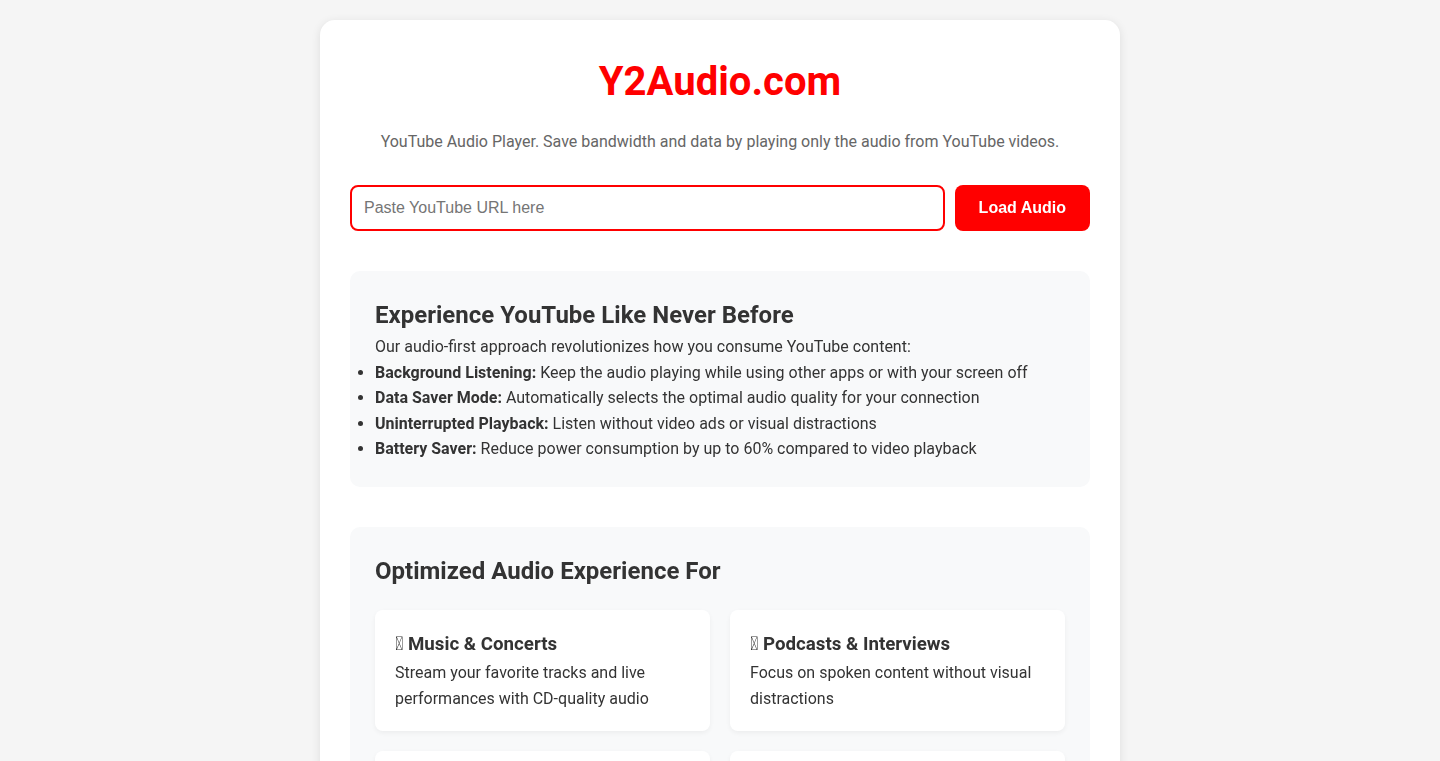
Author
yukieliot
Description
TubeTune is a browser-based audio player that extracts and plays only the audio from YouTube videos. This innovative approach conserves bandwidth, reduces data usage, and improves battery life by eliminating the need to download and render video data. It addresses the common problem of wanting to listen to YouTube content while multitasking or on the go without the overhead of visual elements. So this saves me bandwidth and battery.
Popularity
Points 6
Comments 5
What is this product?
TubeTune works by fetching the audio stream directly from YouTube, bypassing the need to download and render the video stream. It intelligently selects the best audio quality based on your connection speed, optimizing data usage. It leverages web technologies to create a lightweight player that runs in the background, allowing for uninterrupted listening even when switching apps or turning off your screen. This project shows how to repurpose existing APIs for audio-only use cases.
How to use it?
Developers can integrate TubeTune into their own projects by using the underlying audio stream URLs or by embedding the player within a web application. This allows for the creation of custom audio-focused experiences, like podcast-style playlists or background listening functionalities. For example, a developer could build an app that automatically converts YouTube videos to a podcast feed. So I can build better audio-focused apps.
Product Core Function
· Audio-only playback: Extracts audio from YouTube videos, saving bandwidth and data. This is useful for users who want to listen to content without watching it, such as podcasts or music while multitasking.
· Background playback: Continues playing audio when the app is in the background or the screen is off. This enables true multitasking and enhances the user experience.
· Adaptive bitrate selection: Automatically adjusts audio quality to optimize for the user's internet connection, providing a smooth listening experience even with slower connections. This saves data and ensures continuous playback.
· Ad-free listening: Removes visual ads, creating an interruption-free listening experience. This boosts user satisfaction and reduces distractions.
· Battery saving: Reduces power consumption compared to video playback, extending device battery life. This makes listening on the go more efficient.
Product Usage Case
· A developer creates a web app for listening to audiobooks extracted from YouTube videos, offering a curated library of spoken content.
· A music streaming service integrates TubeTune to offer a 'background listening' feature for YouTube music videos, allowing users to continue enjoying music while using other apps.
· A productivity app uses TubeTune to provide audio notes from YouTube lectures, enabling users to listen while performing other tasks.
· A mobile app allows users to save data by only streaming the audio when they are on mobile data networks.
12
Occupied Tech Podcast: Exploring the Intersection of Tech and Conflict
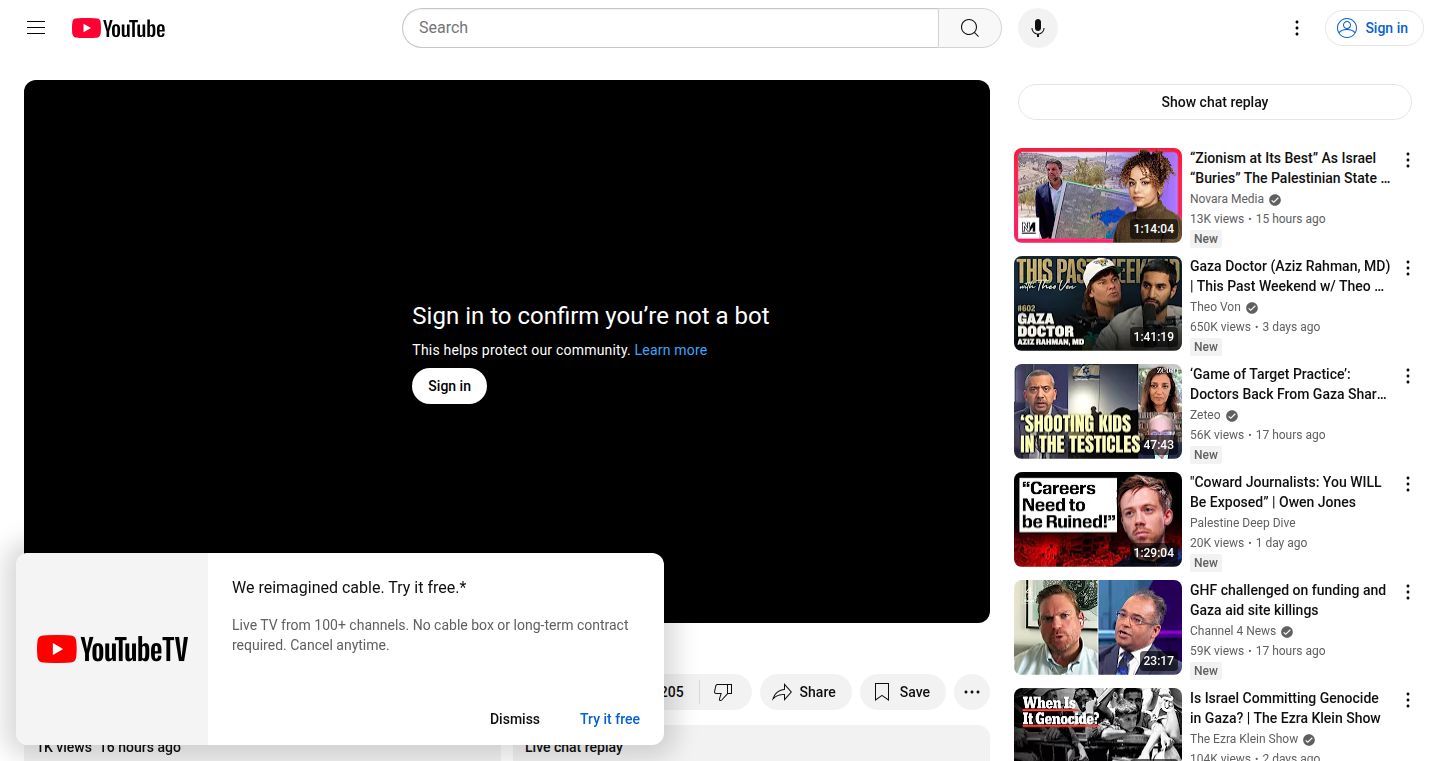
Author
pbiggar
Description
This podcast explores how technology is used in the context of political conflict, specifically focusing on the role of tech companies in enabling the occupation of Palestine. The project offers critical insights into the ethical implications of technology development and deployment, with the first episode examining Microsoft's involvement. It highlights how technological advancements are intertwined with complex geopolitical issues. So, it helps us understand how technology can have unintended, and sometimes harmful, consequences.
Popularity
Points 9
Comments 2
What is this product?
This is a podcast that investigates how the tech industry, and specifically how companies like Microsoft, are involved in the Israeli occupation of Palestine. It reveals the hidden connections between technology and geopolitical conflicts. The podcast uses in-depth research and analysis to uncover the ways in which technology is used, and sometimes misused, in these situations. So, it provides critical perspectives on the ethics and responsibility of tech companies.
How to use it?
You can listen to the podcast episodes to gain a better understanding of the complex relationship between technology and political conflicts. The podcast is designed for anyone interested in technology, politics, or the intersection of the two. You can find it on most podcast platforms. So, you can stay informed about the ethical and social implications of tech development.
Product Core Function
· Episode-by-episode analysis of tech companies' involvement in the Israeli occupation of Palestine: This dives deep into specific instances of tech companies like Microsoft, examining their collaborations and the impact of their technologies on the conflict. The value lies in providing concrete examples to understand the real-world consequences of technological developments.
· Discussion of the ethical considerations in tech: The podcast explores the ethical issues surrounding the development, deployment, and use of technology in conflict zones, fostering critical thinking about tech's role in society. The benefit is it promotes ethical awareness among listeners, helping them consider the broader impact of their technology usage.
· Exposing the link between tech and conflict: By highlighting the specific ways in which technology is used to enable or support conflict, the podcast promotes a critical understanding of the potential for technology to be used in unethical ways. This helps you recognize and challenge these issues.
· Interviews and Expert Analysis: Featuring discussions with experts and researchers, the podcast offers diverse perspectives on the issues discussed, offering well-rounded arguments. It helps you learn from various viewpoints and get a better understanding of complex arguments
Product Usage Case
· Analyzing Microsoft's involvement in providing technology to the Israeli military: The podcast investigates how Microsoft provides resources that are used in the conflict. It explains the direct consequences of these actions on the ground. So, it helps you understand the tangible impact of tech on real-world events.
· Discussing the use of facial recognition technology: The podcast examines the use of facial recognition and other surveillance technologies in the context of the conflict, demonstrating how these technologies are used. This helps you understand potential privacy issues and the use of surveillance technology.
13
GemmaAid: Offline Disaster AI Assistant
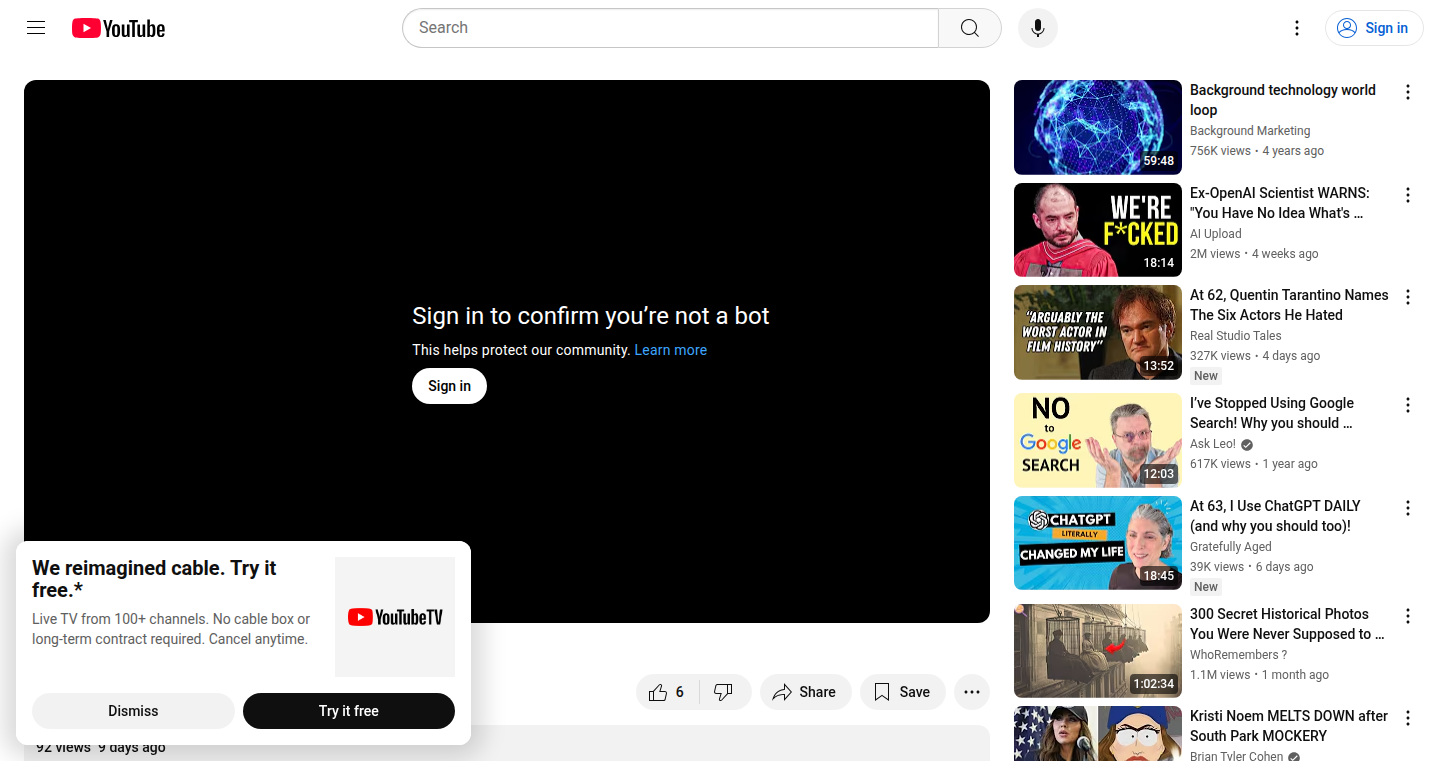
Author
inlandrookie
Description
This project is a prototype AI assistant designed to work offline, specifically for disaster scenarios. It leverages a lightweight LLM (Large Language Model) called Gemma, demonstrating how to run a capable AI model on resource-constrained devices. The core innovation lies in its ability to provide information and assistance even without an internet connection, making it invaluable in emergency situations. It addresses the technical challenge of running a complex AI model on limited hardware, promoting the use of more efficient and accessible AI solutions.
Popularity
Points 4
Comments 4
What is this product?
GemmaAid is a project built for the DeepMind Gemma 3n Impact Challenge. It utilizes a 2.5GB version of the Gemma LLM to create an AI assistant that works completely offline. The technical innovation is the effective deployment of an LLM on devices with limited resources. This means it can provide information and support without needing an internet connection, using local processing for real-time assistance, even in situations where the internet is down. So, it's a powerful tool that can operate independently of network access.
How to use it?
Developers can use GemmaAid as a base for building similar offline AI applications. They can adapt its code to incorporate different data sources, customize the AI's responses, and integrate it into existing devices. The project's design allows developers to learn how to optimize LLMs for performance on smaller hardware, improving the accessibility of AI applications across a broader spectrum of environments. Developers can also easily integrate it into mobile applications or embedded systems. This allows them to create solutions for providing critical information and assistance during emergencies, or in areas with limited network coverage.
Product Core Function
· Offline Information Retrieval: The core function enables users to query information about disaster relief, safety protocols, or available resources without an internet connection. This is achieved by running the LLM locally and accessing a local knowledge base, which provides up-to-date and relevant data. So, it's crucial for providing accurate, time-sensitive information when it matters most.
· Natural Language Understanding: The AI understands user questions and instructions in natural language, allowing for easy interaction. This is crucial for user-friendliness and accessibility. It avoids the need for specialized technical skills to access critical information. So, it makes the application usable by anyone, regardless of their technical background.
· Localized Data Processing: The system processes information locally, ensuring that data privacy is preserved. This can be a lifesaver in disaster situations where privacy is critical. So, it guarantees user privacy while providing crucial assistance.
· Lightweight Model Deployment: The project proves that a reasonably powerful AI can be run on devices with limited processing power. It focuses on model optimization and efficiency. So, it showcases how the model can be adapted to less powerful hardware, which allows for wider access and adoption.
Product Usage Case
· Emergency Response: In a natural disaster, such as a hurricane or earthquake, the AI assistant can provide information on evacuation routes, emergency shelters, and first aid, even when the internet and cellular networks are down. So, it can save lives by ensuring information is available to everyone, anywhere.
· Remote Areas: In regions with poor or non-existent internet connectivity, the AI assistant can be used to provide information about local resources, healthcare, or educational materials. So, it bridges the digital divide and allows access to essential information in underserved communities.
· Military and Field Operations: Soldiers in the field can use the offline assistant to access mission-critical information, such as intelligence reports, maps, and communication protocols, without relying on a network connection. So, it guarantees secure access to information in risky scenarios.
14
Cloud Looking Glass: Real-time Cloud Health Monitoring
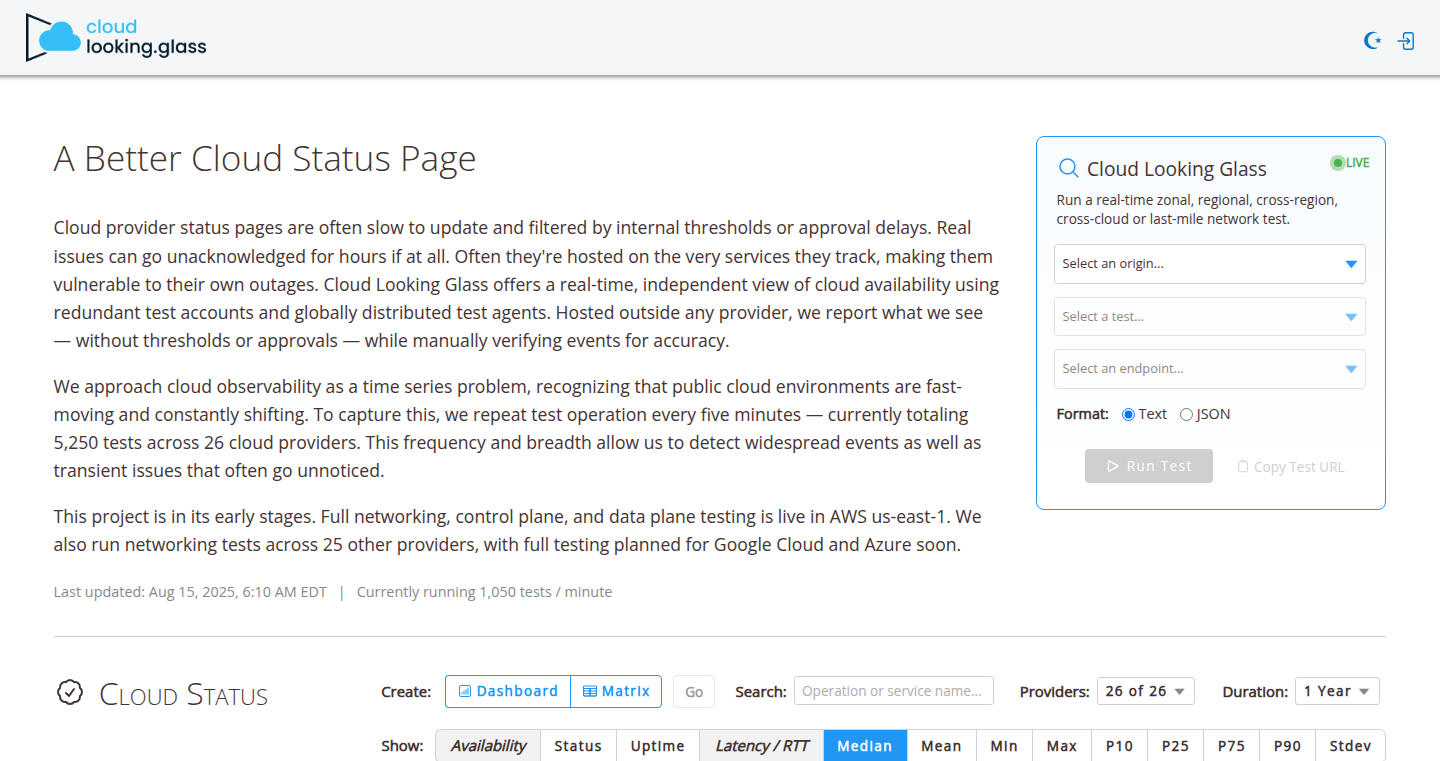
Author
jread
Description
Cloud Looking Glass is a project designed to provide a more accurate and independent status page for public cloud platforms. It addresses the common issue of cloud providers potentially underreporting service disruptions on their official status pages. The project treats cloud health as a time series problem, running numerous tests every five minutes from multiple independent cloud accounts across different platforms. This allows users to get a more realistic view of the cloud's availability and performance. So this helps me because it gives me a reliable, independent source of truth about cloud services, which helps me make informed decisions and avoid downtime.
Popularity
Points 3
Comments 4
What is this product?
Cloud Looking Glass works by continuously running tests across different cloud platforms like AWS, GCP, and Azure. These tests measure various aspects of the cloud infrastructure, including network connectivity, control plane functionality, and data plane performance. It uses a time series approach, meaning that the test results are recorded over time, allowing users to track the health and performance of the cloud services. The project also features a 'looking glass' function that provides real-time network testing capabilities, allowing users to diagnose network issues using tools like ping, traceroute, and MTR. So this gives me more detailed and immediate insights into how the cloud is working right now.
How to use it?
Developers can use Cloud Looking Glass to monitor the health of their cloud infrastructure and detect potential issues before they impact their users. The project provides a dashboard displaying uptime and performance metrics. Developers can integrate this data into their monitoring systems or use it to make decisions about where to host their applications. The real-time network testing features can be used to troubleshoot network problems affecting their services. So this means I can proactively monitor my cloud services, get early warnings, and pinpoint the root cause of any issues.
Product Core Function
· Real-time Monitoring: The core function involves continuously running tests (approximately 1,000 tests per minute) to monitor the performance and availability of cloud services. This provides up-to-the-minute information on service health and potential outages. So this is useful because I can see immediately if there's a problem.
· Independent Verification: Cloud Looking Glass operates independently of the cloud providers themselves, relying on user-generated data and external testing. This provides a more objective and unbiased view of cloud service performance, which is very valuable as an independent source of truth.
· Time Series Data Analysis: Test results are tracked as time series data, allowing users to visualize performance trends and identify patterns over time. This can help users understand how service performance changes during certain times or after changes. So I can see what's happening with my services over time.
· Network Testing Tools: Integrated network testing tools like ping, traceroute, and MTR allow users to diagnose network connectivity issues in real-time, helping to pinpoint the location of problems. This gives me immediate tools to see where the issues are in my network.
· Multi-Cloud Coverage: The project currently supports AWS and is expanding to include GCP and Azure, enabling users to monitor multiple cloud platforms from a single dashboard. This allows me to easily compare and monitor all my cloud infrastructure from a single place.
Product Usage Case
· Proactive Monitoring: A software developer uses Cloud Looking Glass to regularly check the availability and performance of their application hosted on AWS. The system alerts them to a degradation in network performance that is not immediately apparent on the official AWS status page. The developer then investigates and finds a problem with a routing configuration. This enables developers to fix the issue before users are impacted. So this helps me catch problems before my customers see them.
· Troubleshooting Outages: An operations engineer uses the looking glass functionality to diagnose a service outage. Using traceroute and ping, they quickly pinpoint the problem to a specific network segment. This allows the engineer to provide precise diagnostic information to the cloud provider, facilitating a faster resolution. This helps me identify the problem and get it fixed quicker.
· Performance Optimization: A data scientist uses Cloud Looking Glass's time series data to analyze the performance of their data pipelines. They identify performance bottlenecks during specific times of the day. Based on this data, they can make informed decisions to optimize resource allocation and improve overall system efficiency. So I can use this to make my services faster.
· Vendor Comparison: A company considering migrating to a new cloud provider uses Cloud Looking Glass to compare the uptime and performance of different providers over time, making an informed decision. This helps me choose the best cloud service for my needs.
· Incident Response: During a major cloud outage, a DevOps engineer uses Cloud Looking Glass to confirm the scope and impact of the outage. This helps them to keep stakeholders informed and manage customer expectations more effectively. This helps me respond effectively to an emergency.
15
PhotoPixelator: Instant Photo-to-Pixel Art Converter
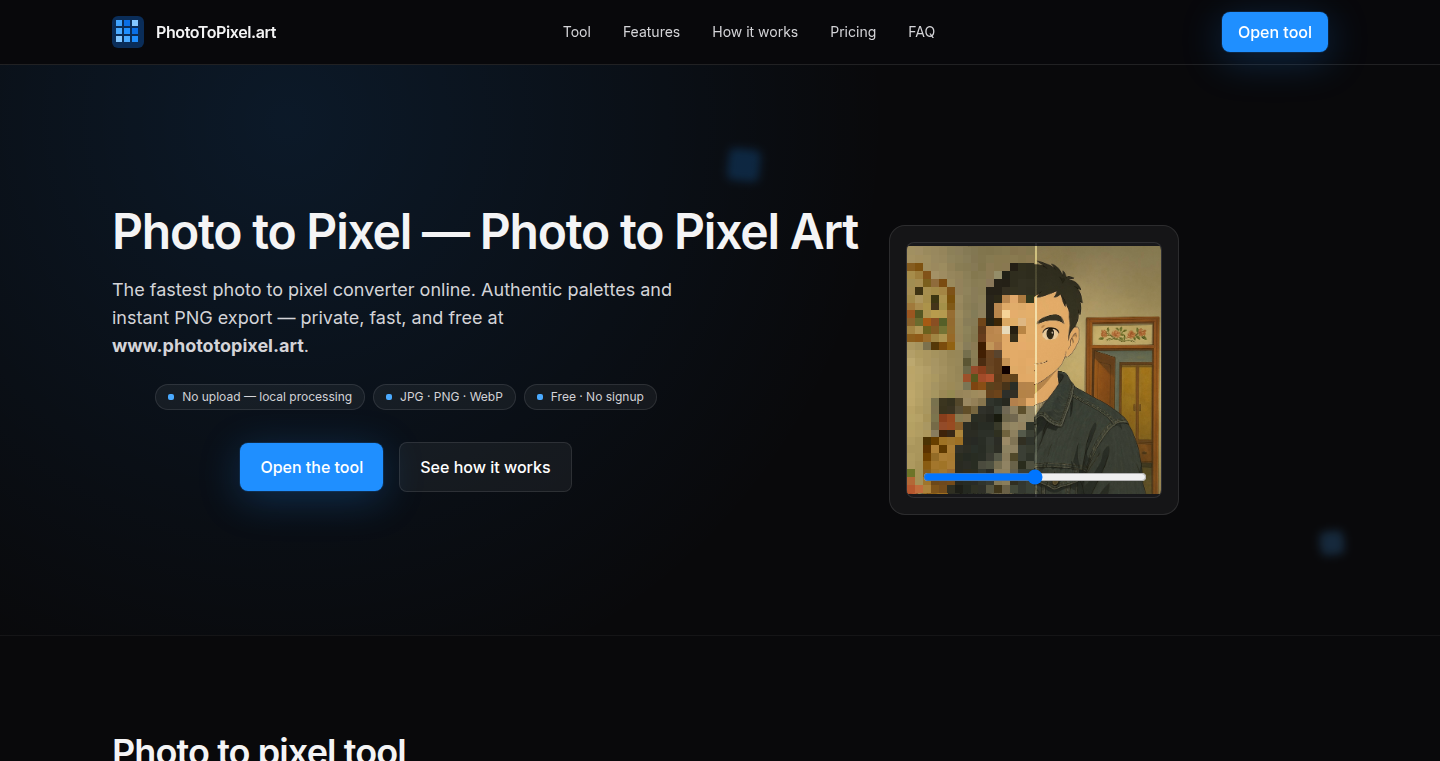
Author
z946719919
Description
PhotoPixelator is a web-based tool that instantly transforms any uploaded photo into pixel art. It addresses the tedious and time-consuming process of manually creating pixel art. The core innovation lies in its combination of color quantization (reducing the number of colors in the image) and pixelation algorithms. This allows users to quickly and easily generate pixel art from their photos, with adjustable settings for fine-tuning the final look.
Popularity
Points 4
Comments 2
What is this product?
PhotoPixelator takes your photos and turns them into pixelated images, like those found in retro video games. It does this by first analyzing the colors in your photo and simplifying them to a smaller palette, then it breaks the image down into distinct, blocky pixels. The tool lets you adjust the settings to control the level of detail and pixel size. So what? You can create cool pixel art images without having to learn complex design software.
How to use it?
To use PhotoPixelator, you simply upload a photo through the web interface. After the image is processed, you can adjust the pixel size and color settings. The tool then generates the pixel art version, which you can download. You could integrate this into your social media profile, turn your pet's photo into a pixelated version, or even quickly generate simple art assets for indie game development. So what? It's a quick way to create custom pixel art images for any use case.
Product Core Function
· Automated Pixelation: The core function is the automatic conversion of photos into pixel art, making the manual process obsolete. This is valuable because it reduces the time and effort required to create pixel art significantly.
· Color Quantization: The tool reduces the color palette of the image to achieve the distinct pixel art look. This is valuable as it helps mimic the limitations of old gaming consoles and creates the desired retro aesthetic.
· Adjustable Settings: Users can fine-tune pixel size and color settings to control the final result. This is valuable because it allows for customization, enabling users to create different styles of pixel art from the same image.
Product Usage Case
· Profile Picture Creation: Create a unique pixel art avatar for social media profiles. For example, you can transform your current profile picture into a pixel art version to give your profile a retro feel. This is valuable because it gives you a unique and eye-catching profile picture in a few clicks.
· Digital Art Projects: Turn your favorite photos of landscapes, pets, or portraits into pixel art pieces. This is valuable because it allows you to create personalized, artistic pixel art versions of any photo, adding a retro aesthetic to your digital art collection.
· Game Asset Generation: Generate simple pixel art assets or mockups for indie game development. So what? This is valuable because it allows indie game developers to quickly generate simple assets or mockups, saving valuable time in the asset creation process.
16
Babami.app: Conversational Voice Assistant for Simplified Communication
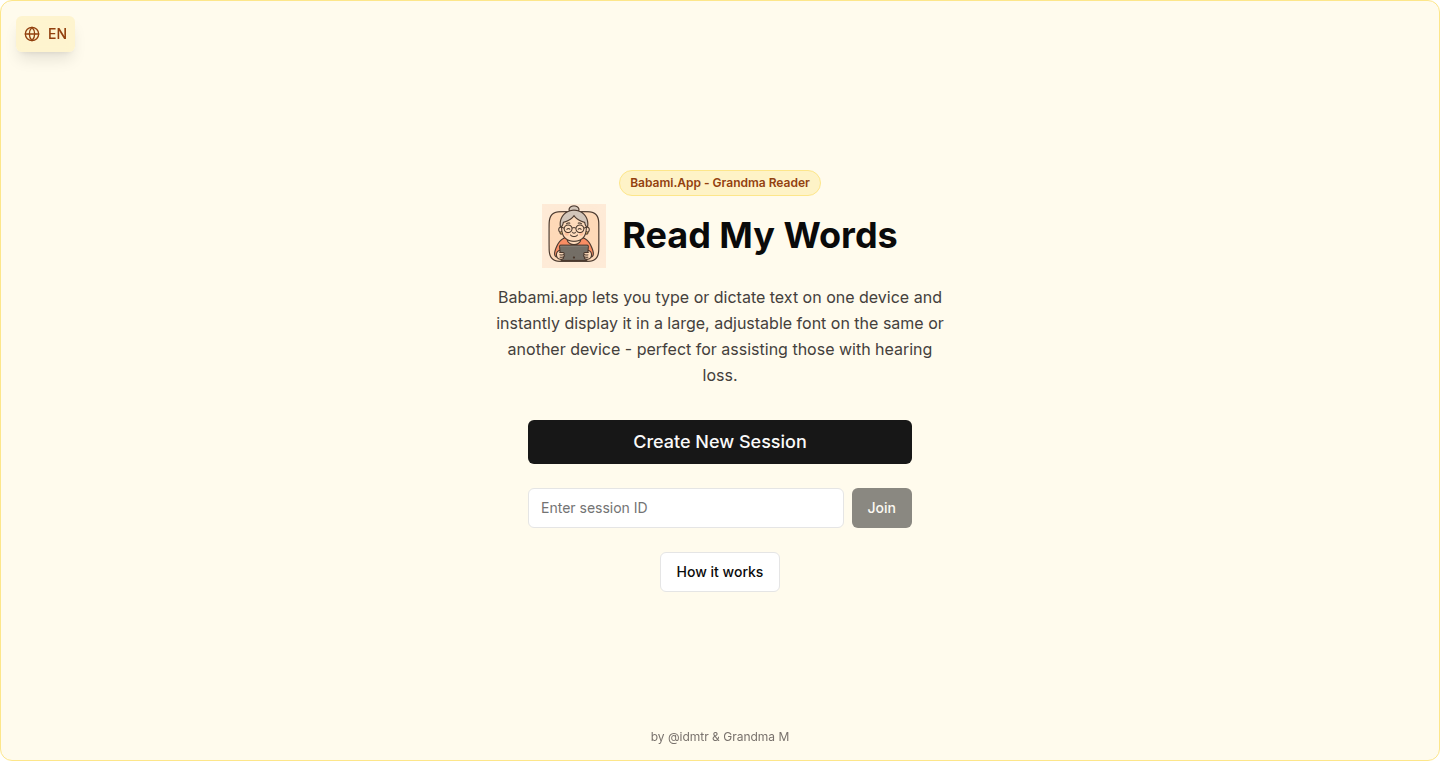
Author
inchevd
Description
Babami.app is a voice-based application designed to simplify communication, particularly for individuals who may have difficulty with traditional interfaces. It focuses on enabling natural language interaction, allowing users to communicate with devices without the need for shouting or complex technical skills. The project leverages speech-to-text and text-to-speech technologies along with natural language processing (NLP) to understand and respond to user commands, creating a more accessible and intuitive experience. This addresses the problem of providing easy-to-use technology solutions for people with different levels of technical ability.
Popularity
Points 6
Comments 0
What is this product?
Babami.app is essentially a simplified voice assistant. It works by taking your spoken words (speech-to-text), figuring out what you said (NLP), and then responding in spoken words (text-to-speech). The innovative aspect lies in its focus on simplicity and accessibility, specifically tailored to make technology usable for those who might find standard interfaces challenging. So, it’s about making tech easier to use for everyone, especially those who aren't tech experts.
How to use it?
You can use Babami.app by simply speaking commands to it. For example, you might say, "Call Grandma" or "Turn on the lights." Developers could integrate Babami.app into various systems, from smart home devices to communication platforms, offering a more user-friendly voice interface. This is useful because it provides a way to create accessible interfaces for a wider audience and streamline interactions with technology.
Product Core Function
· Voice Command Recognition: The system listens to your voice and converts it into text. This is valuable because it eliminates the need for typing or using complex touch interfaces. It makes it easier for anyone to interact with a device, especially those who are less comfortable with technology. So this lets you talk to your devices instead of clicking and typing.
· Natural Language Processing (NLP): The app understands the meaning behind your words, not just the words themselves. This means it can interpret commands like, "Call Grandma," even if the phrasing isn't exactly precise. This is crucial for intuitive interaction. So this means you don't need to learn complex commands – just speak naturally.
· Text-to-Speech (TTS) Synthesis: The application responds in spoken words. This feedback mechanism makes the interaction more natural. This makes the experience more conversational and user-friendly. This makes it easy to get information because the system talks back to you.
Product Usage Case
· Smart Home Integration: Imagine controlling your home appliances, like lights and thermostats, with your voice. For instance, you could say, "Turn on the living room lights," and Babami.app would execute the command. This solves the problem of complex interfaces, making it easy for anyone in the family to control home automation features.
· Elderly Care: The app can be used to make communication with elderly relatives easier. A person can say, "Call Mom," and the system will initiate the call. This reduces the technical barriers to communication. So this simplifies staying connected with family.
· Assistive Technology: Babami.app can be used as a voice interface for individuals with disabilities. It allows them to control devices and access information without needing fine motor skills or the ability to use traditional input methods. So, this enables more people to independently use technology.
17
NTPing: A Ping-like Diagnostic Tool for Network Time Protocol
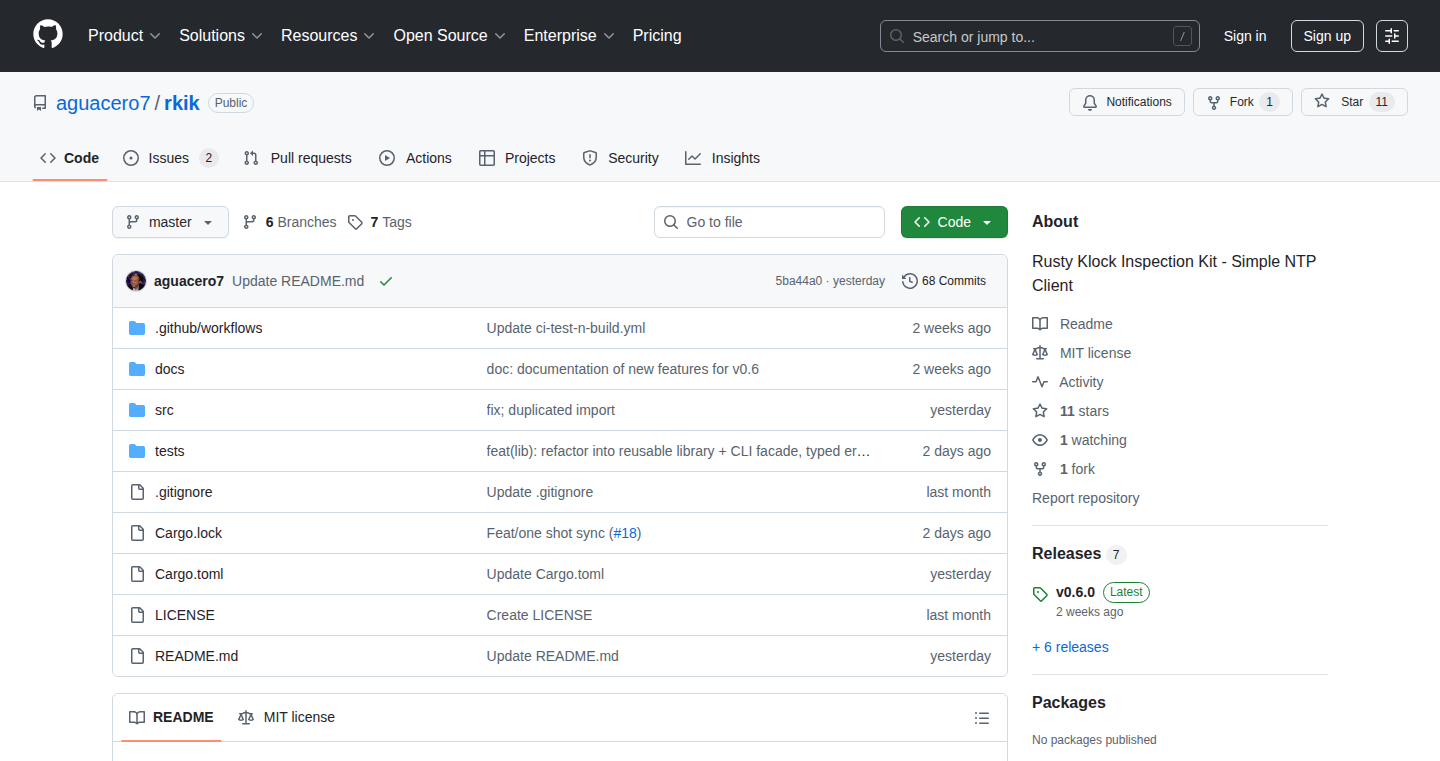
Author
aguacero_7
Description
NTPing is a command-line tool designed to diagnose Network Time Protocol (NTP) servers, much like the familiar 'ping' command for ICMP. It measures the round-trip time (RTT) and provides insights into the latency and responsiveness of NTP servers. This allows users to quickly check the health and performance of NTP services, which are critical for accurate time synchronization in networks. The technical innovation lies in its focused approach to NTP, providing a dedicated tool for time server diagnostics, unlike generic network tools.
Popularity
Points 5
Comments 0
What is this product?
NTPing is a specialized tool, similar to 'ping', but specifically for checking how well NTP servers are working. It works by sending a request to an NTP server and measuring how long it takes to get a response. This helps identify if the server is reachable, how fast it's responding, and whether there are any delays. This is innovative because it gives you a targeted way to check your time synchronization, which is essential for many systems.
How to use it?
Developers can use NTPing by simply running it from the command line, specifying the IP address or hostname of the NTP server they want to test. It provides a clear view of the connection's performance, including delays. This helps in troubleshooting time synchronization issues in their applications or infrastructure. For example, you can integrate this in monitoring scripts, or using it for troubleshooting deployment issues. This helps you confirm if a server is providing accurate time and quickly identify problems.
Product Core Function
· Time Measurement: NTPing measures the round-trip time (RTT) to an NTP server. This provides insight into the latency of the connection and how responsive the server is. So this helps you determine if the server is fast enough for your needs, like in applications where precise timing is important.
· Reachability Check: It verifies whether an NTP server is reachable. It shows if the server is up and responding to requests. This is critical for understanding if the time synchronization system is actually working correctly, helping prevent problems.
· Error Detection: While it doesn't provide in-depth error analysis, it provides information that can point towards configuration issues or server problems. If the RTT is consistently high or if the server is unreachable, it indicates a problem. This helps in quickly identifying and troubleshooting time sync problems.
· Command-Line Interface: Users interact with NTPing through a command line. This makes it easy to integrate into scripts and automate diagnostics. This ease of use is helpful when working on automation, troubleshooting, or monitoring network environments.
Product Usage Case
· Network Monitoring: System administrators can use NTPing to monitor the status of NTP servers across a network. Regular checks can help catch problems before they affect applications. So this helps you maintain the integrity of time-sensitive applications.
· Application Development: Developers working on applications that require accurate time (like financial trading systems or distributed databases) can use NTPing to verify their time synchronization settings. This allows you to ensure your app will get accurate time, without any issues.
· Troubleshooting Time Synchronization Issues: When there are problems with time synchronization on a server or network, NTPing can quickly identify if the issue is with the NTP server itself. This will help to isolate the problem and get things back on track faster.
· Infrastructure Automation: Integration with infrastructure as code tools: NTPing can be incorporated into automated infrastructure setups. It ensures time synchronization is set up correctly after deployment. So this helps automating the setup of your infrastructure, and it saves time by automating some of the tedious tasks.
18
Bulk Image Flipper: Image Transformation Automation Tool
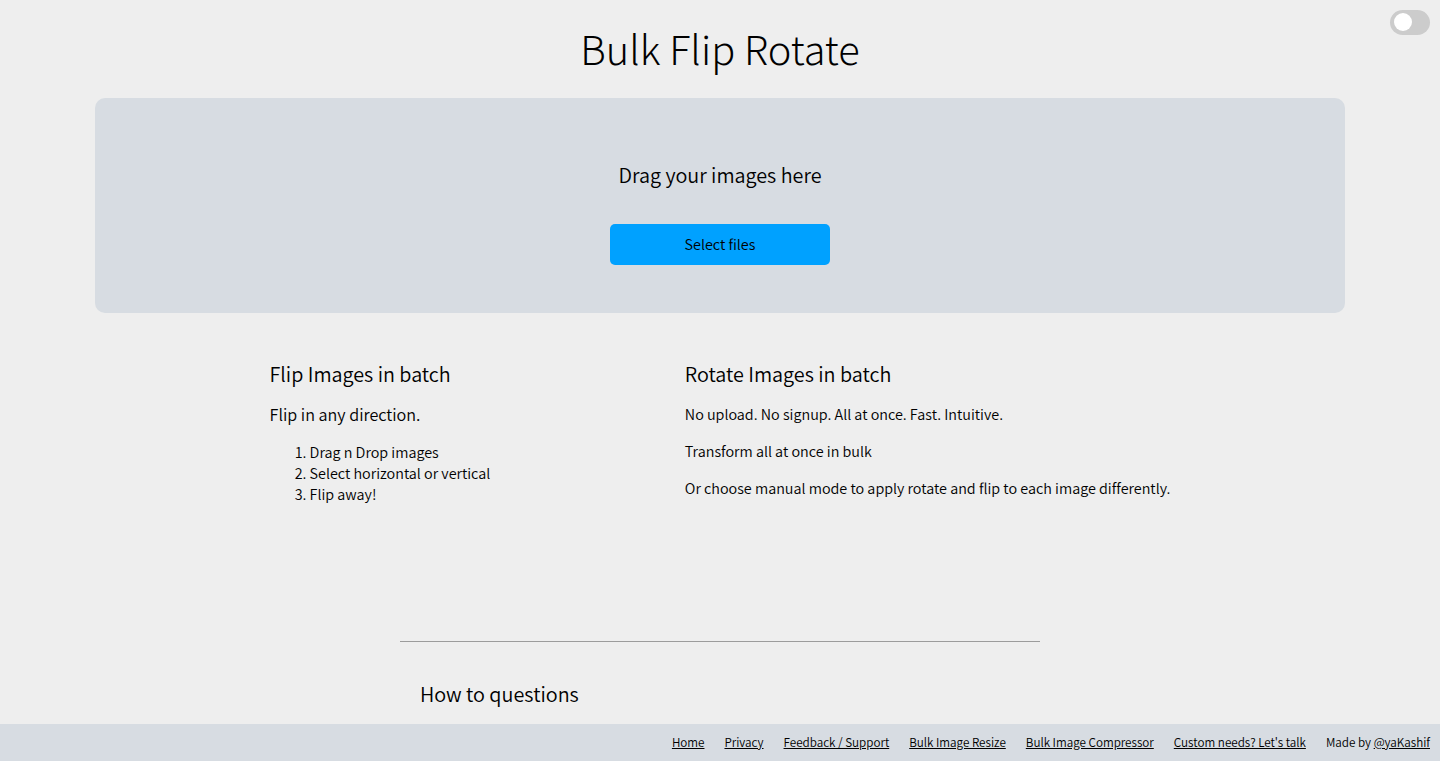
Author
yaKashif
Description
This project automates bulk image flipping and rotation. It tackles the tedious task of manually adjusting numerous images, a common pain point for developers and designers dealing with image processing. The innovation lies in its efficient processing pipeline, likely leveraging libraries like ImageMagick or similar tools, to quickly apply transformations to a large batch of images. This project saves time and reduces the potential for human error when editing multiple images.
Popularity
Points 1
Comments 4
What is this product?
It's a tool that automatically flips or rotates multiple images at once. Think of it as a digital image assistant that handles the repetitive work of flipping or rotating pictures. The core of this likely involves a script using image processing libraries, which take an input directory of images and applies the specified transformations (flipping or rotating) before saving the output. This saves a lot of time and effort by automating what would otherwise be a manual and time-consuming process.
How to use it?
Developers can use this by pointing the script to a directory of images and specifying the transformation to apply (e.g., flip horizontally, flip vertically, rotate 90 degrees). This can be integrated into a larger image processing workflow or used as a standalone tool. Imagine using this with a continuous integration/continuous delivery (CI/CD) pipeline. Every time an image is updated, the automated process can perform necessary transformation before publishing the image online.
Product Core Function
· Bulk Image Flipping: Allows users to horizontally or vertically flip a batch of images. This is crucial for creating mirrored images, correcting orientation issues in images and is often required in e-commerce to correctly showcase the product.
· Bulk Image Rotation: Enables users to rotate a large number of images by a specified angle. This helps users correct the images that are improperly oriented after being uploaded from smartphones or digital cameras. This feature is valuable for developers who work on image-heavy applications or web sites, where images need to be displayed correctly to users.
· Directory-based Processing: The tool processes images based on their directory, which simplifies the image editing process by organizing them by folders. This streamlines the workflow as users can just place the images into specific folders and instruct the program to perform specific operations.
· Command-Line Interface (CLI): Likely includes a command-line interface, allowing developers to integrate it seamlessly into scripts and automation workflows. This is particularly useful for automating image processing tasks in web development or other applications.
· Preservation of Metadata: Potentially preserves image metadata during the transformation process. This ensures that important information like EXIF data (camera information, GPS coordinates, etc.) is not lost, maintaining image integrity.
· Support for Multiple Image Formats: Likely supports a wide range of image formats (e.g., JPEG, PNG, GIF) to ensure compatibility with various image types. This enables developers to use the tool in diverse projects without worrying about format limitations.
Product Usage Case
· E-commerce websites: A website selling products will probably have to rotate or flip product images before showing them to customers. Using this tool, the e-commerce website could process a large number of images for thousands of products on a daily basis.
· Web development for image galleries: A web developer needs to update a portfolio, but many images are incorrectly oriented. This tool provides a fast and easy way to process a large number of images, solving the image orientation problem.
· Automated image processing pipelines: Integrating it into a Continuous Integration/Continuous Deployment (CI/CD) pipeline to automatically flip or rotate images before deployment, ensuring images always display correctly.
· Photo editing workflows: Photographers can use this tool to batch-process photos after a photoshoot, saving a lot of time in post-production.
· Creating social media content: Social media managers and content creators can automate the flipping and rotating of multiple images for a faster content creation workflow.
19
Sagarty: AI-Powered Job Search Copilot
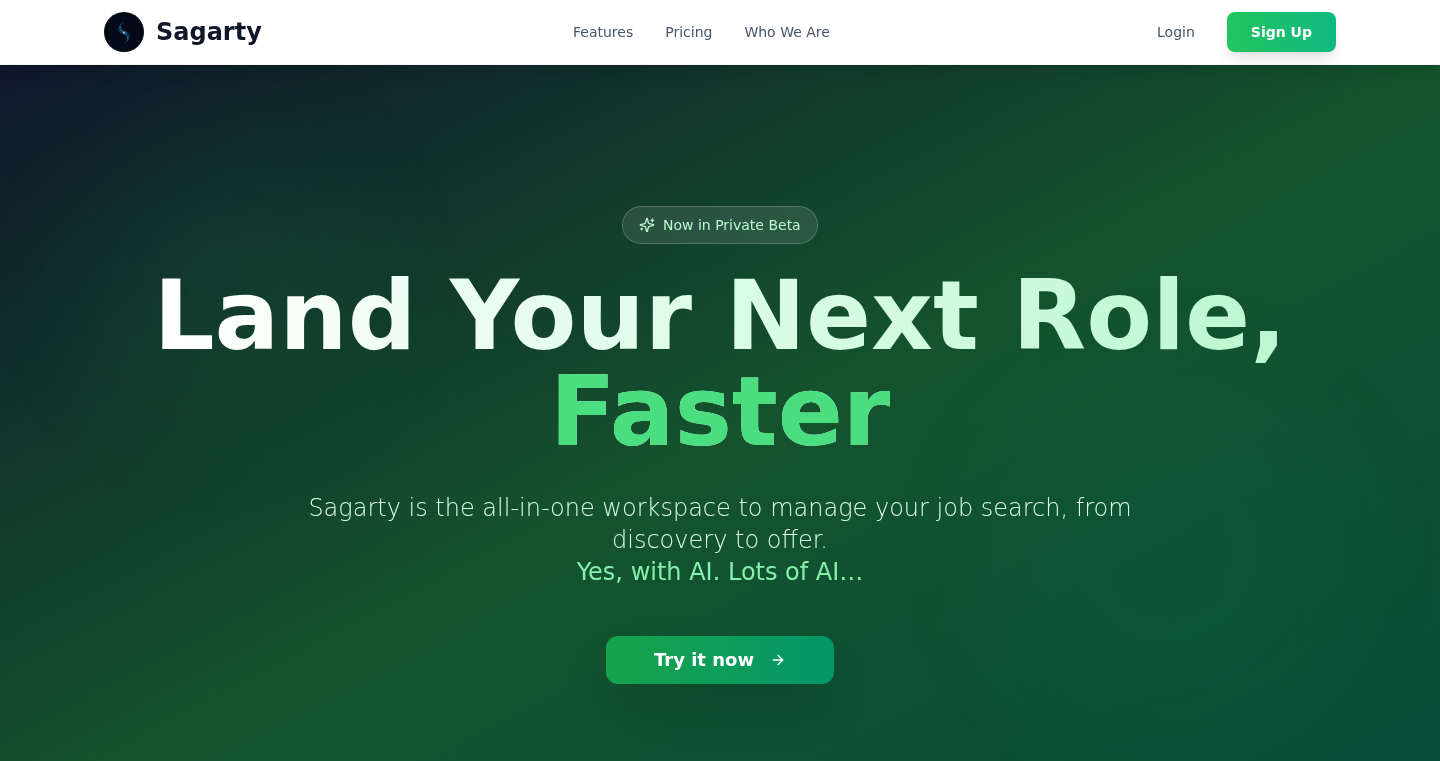
Author
razf6
Description
Sagarty is a web application designed to streamline the job search process from start to finish. It leverages AI to analyze job descriptions, assess your fit, generate tailored CVs and cover letters, and prepare you for interviews. The core innovation lies in its ability to consolidate the often-fragmented job search process into a single, AI-assisted workspace, addressing the common problem of managing multiple applications, CV versions, and research tasks.
Popularity
Points 2
Comments 3
What is this product?
Sagarty is like a smart assistant for your job hunt. It uses AI to read job descriptions and compare them to your skills, giving you a "Fit Score." It then helps you create custom CVs and cover letters that match each job perfectly. It also helps you prepare for interviews by giving you information about the company and guiding your answers using the STAR method (Situation, Task, Action, Result). So, it's like having a personal career advisor in your browser.
How to use it?
Developers can use Sagarty by creating a profile detailing their skills and experience. Then, they can paste job descriptions into the app. Sagarty will analyze the descriptions and provide a fit score, highlighting any skill gaps. Developers can then use Sagarty to generate customized CVs and cover letters for each application. You can use this on your own or in a team.
Product Core Function
· Talent Profile Management: This feature allows users to create a centralized profile of their skills and experience. It eliminates the need to repeatedly re-enter information for each application. So, it makes keeping track of your skills easier.
· Job Description Analysis and Fit Scoring: The app analyzes job descriptions and provides a "Fit Score", indicating how well your skills match the job requirements. This helps you quickly identify suitable positions and understand where your skills align or where you need to upskill. So, it can save you time by quickly identifying jobs that are a good fit.
· AI-Powered CV and Cover Letter Generation: Sagarty leverages AI to generate tailored CVs and cover letters based on the job description and your profile. This saves you from manually crafting these documents from scratch and ensures they highlight relevant skills. So, it's like having an AI writer to help you create great applications.
· Interview Preparation with Company Intelligence and STAR Method Guidance: This feature provides information about the company and helps you structure your interview answers using the STAR method. This helps you prepare for interviews efficiently and improve your chances of success. So, it helps you prepare for interviews by helping you understand what to expect.
· Open Beta and Feedback Loop: Sagarty is in open beta, which means the developer is actively seeking feedback. This iterative approach allows the app to evolve and improve based on user input. So, your feedback can directly influence product improvements.
Product Usage Case
· Scenario: A developer needs to apply for multiple similar roles but has limited time. Solution: They can use Sagarty to quickly analyze job descriptions, generate tailored CVs for each role, and understand where their skills are a fit.
· Scenario: A developer wants to refine their CV and cover letters to be more effective. Solution: Sagarty can analyze existing documents and suggest improvements, helping the developer optimize their application materials.
· Scenario: A developer wants to be more confident in interviews. Solution: Sagarty’s features prepare developers with information about the company and guidance using the STAR method.
· Scenario: A developer is looking to switch career paths. Solution: Using the job description analysis and gap identification features to explore transferable skills and potential training needs.
20
Fallinorg: Semantic File Organizer for macOS
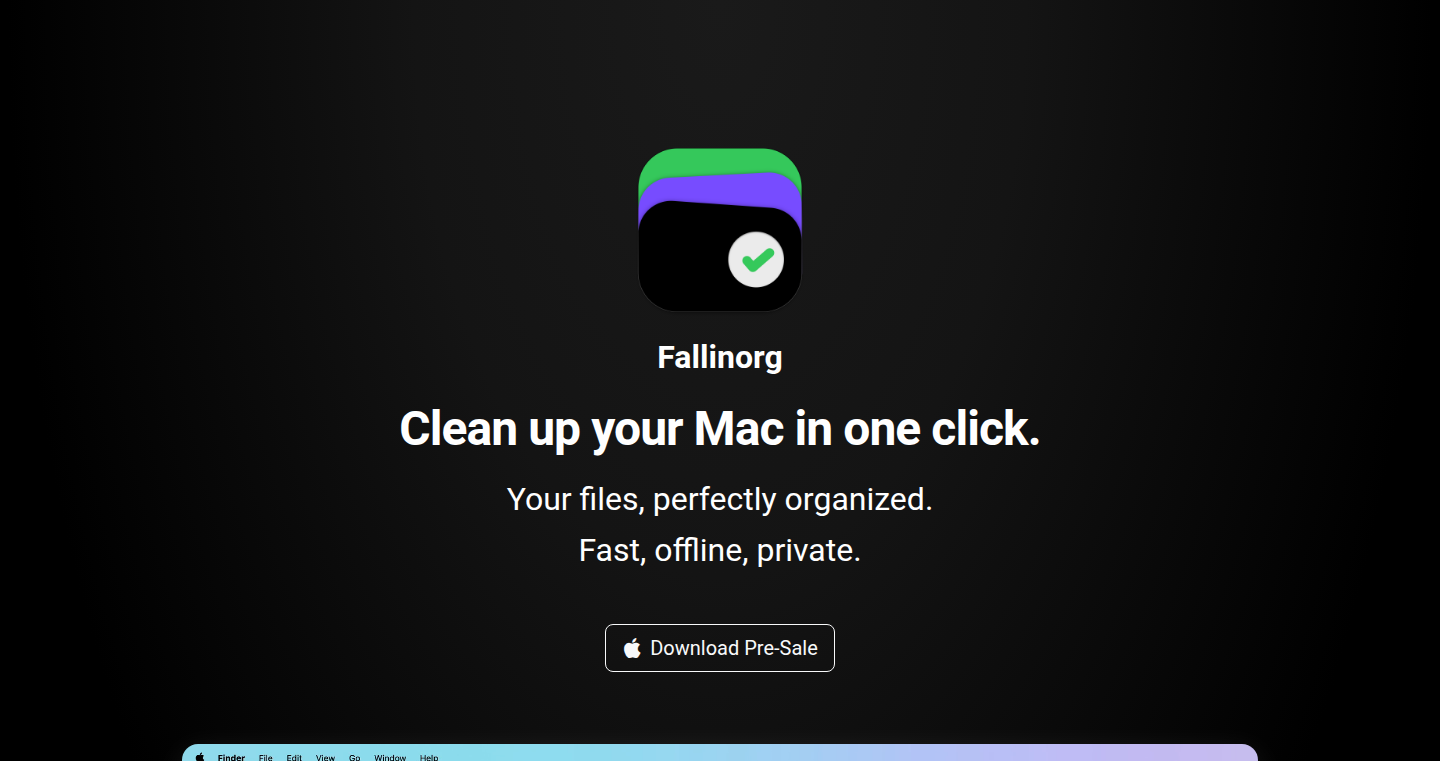
Author
bobnarizes
Description
Fallinorg is a local macOS application that intelligently organizes files based on their meaning, not just their name or type. It leverages Sentence Transformers (SBERT), a type of Natural Language Processing (NLP) model, to understand the content and context of files. This allows the app to automatically group files together, making it easier to find what you need. The application operates fully offline, ensuring the privacy of sensitive information. This is a great solution for cluttered Downloads and Desktop folders, where finding a specific file can be a time-consuming task. So, if you're tired of manually sorting your files, Fallinorg can automate the process and save you time. It processes files quickly, using the power of Apple Silicon processors.
Popularity
Points 4
Comments 0
What is this product?
Fallinorg uses advanced AI (Sentence Transformers) to understand what your files are about. Think of it like teaching a computer to 'read' your files. It then automatically puts similar files together, creating organized groups. This is much smarter than just sorting by file type or name. This means you can say goodbye to endless scrolling and searching. For developers, the project showcases how easily NLP can be integrated into local applications, making file management more intuitive and efficient. This is all done locally on your computer, keeping your data secure. So, if you're dealing with a messy file system, this is for you.
How to use it?
Developers can download and install Fallinorg on their macOS devices. Currently, it supports .txt and .pdf files in English. After installation, the app analyzes your files and groups them based on meaning. You can then browse through these organized groups. Developers can contribute to the project by providing feedback on classification accuracy, speed, and suggesting additional features like support for more file formats or languages. This also gives developers a peek into the use of Sentence Transformers in local applications, a great technique to implement in their future projects. So you can use this to get your file system in order.
Product Core Function
· Semantic File Grouping: Fallinorg uses Sentence Transformers to understand the content of files and group them based on their meaning. This is a game-changer compared to traditional sorting methods. This is valuable because it reduces time spent on manual organization.
· Offline Processing: All file analysis and grouping are performed locally on your Mac, ensuring complete privacy and security for sensitive files. This is especially important for managing personal, financial, or medical documents. This is valuable for privacy-conscious users.
· Fast Processing on Apple Silicon: The app is optimized for Apple Silicon, allowing it to categorize files quickly (approximately 1.2 seconds per file). This high processing speed makes it efficient to organize many files, meaning less wait time. This is valuable because it enhances productivity.
· Content-Based File Understanding: Fallinorg's core functionality focuses on understanding the content of files rather than just their filenames or types. This improves accuracy and reduces the frustration of finding the correct files. This is valuable because it improves the accuracy of finding relevant data.
· User-Friendly Interface: The application is designed with a user-friendly interface to make it easy to use and navigate the organized files. This means you can easily access the organized files.
Product Usage Case
· Developer working on a project with numerous documents: Fallinorg can be used to automatically group related project files, documentation, and meeting notes based on their content, saving time searching through various directories. This is valuable as it allows to find project data at an ease.
· Researcher managing a large collection of academic papers: Researchers can use Fallinorg to organize their papers by topic, keywords, or research areas, enabling faster literature reviews and efficient information retrieval. This is valuable to facilitate knowledge discovery.
· Professional handling a variety of reports and documents: Professionals can use Fallinorg to organize financial reports, legal documents, and internal memos based on the information they contain, regardless of their file names or folders. This is valuable to improve office productivity and workflow.
· Someone managing personal documents: Fallinorg can be useful to organize personal documents such as financial, medical or personal notes, photos and more. This is valuable to keep personal information easily accessible and securely organized.
· Software engineer managing project documentation: Fallinorg allows engineers to easily sort the various documentation files within a project, like design specifications, API descriptions, and troubleshooting guides, by the topics they address. This is valuable because you find the documentation faster.
21
CompareLists: Unveiling the Differences
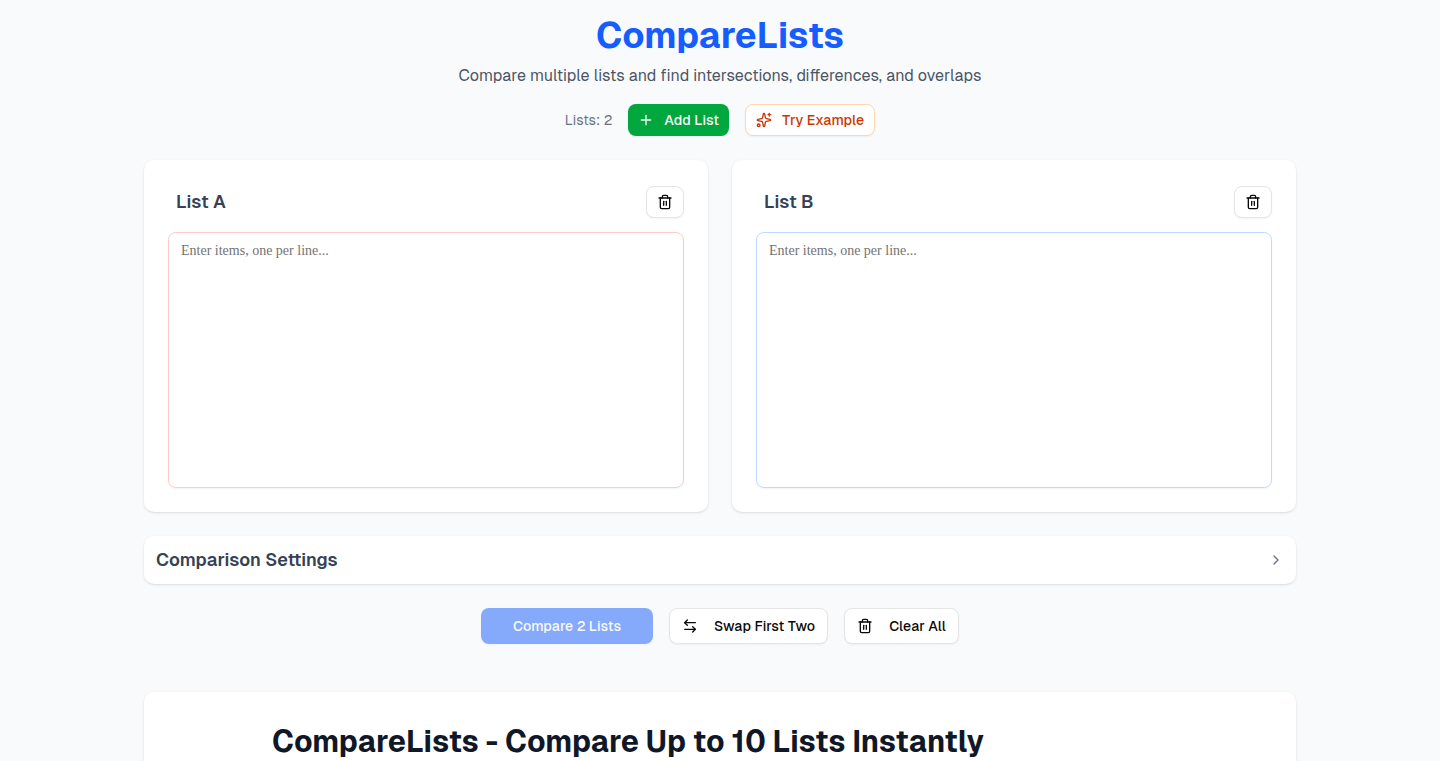
Author
Igor_Wiwi
Description
CompareLists is a simple, yet powerful tool designed to identify the differences between two or more lists. It addresses the common problem of manually comparing large datasets, offering an automated solution for quickly pinpointing discrepancies. The technical innovation lies in its efficient algorithm for list comparison, allowing for fast analysis of potentially vast amounts of data. So, this means you can quickly find what's different between lists, saving you time and headaches.
Popularity
Points 3
Comments 1
What is this product?
CompareLists works by taking two or more lists as input and analyzing them to identify elements present in one list but not in others, and vice-versa. The core technology relies on optimized data structures and comparison algorithms that minimizes computational complexity, enabling it to handle large datasets efficiently. The key innovation is its ability to quickly and accurately highlight variations, thus reducing the need for manual comparison processes. So, it automates the tedious process of finding what's different between lists.
How to use it?
Developers can integrate CompareLists into their workflows to compare data from different sources, validate data integrity, or identify inconsistencies. This could involve comparing database exports, tracking changes in configuration files, or analyzing the results of different software runs. The integration can be achieved through a command-line interface (CLI) or potentially via a programming library, allowing users to automate the comparison process within their scripts and applications. So, you can easily automate the comparison of different data sets.
Product Core Function
· List Comparison: The primary function is to compare two or more lists and highlight the differences. This involves comparing each element and identifying unique items in each list. This is useful for data analysis, validation, and reconciliation. So, it's useful for identifying discrepancies in data.
· Difference Highlighting: It provides clear visualization or output of the differences. This could include highlighting missing elements, identifying new elements, or showing the changes in value. This allows for quick and easy review. So, you can quickly understand the differences between lists.
· Efficiency: The tool utilizes efficient algorithms optimized for speed and performance, allowing for comparison of large datasets without significant delays. This is achieved by selecting the right algorithms and data structures to reduce complexity. So, it will allow you to compare large lists efficiently.
· Flexibility: The tool offers flexibility in terms of input data formats and comparison criteria. This might include support for different file formats, or the ability to specify custom comparison rules. This makes the tool adaptable to various use cases. So, it can handle different types of data.
· Error Handling: It provides robust error handling to manage unexpected inputs or conditions, ensuring a smooth user experience. This helps in ensuring that the system does not crash or produce incorrect outputs. So, you can work more reliably without worrying about unexpected errors.
Product Usage Case
· Data Validation: A developer uses CompareLists to compare the output of a database query against a backup copy. This ensures the integrity of the data. The tool identifies missing or incorrect records. This way, they can quickly detect and correct issues, ensuring data accuracy and preventing potential problems in the application. So, it makes your data more reliable.
· Configuration Management: A system administrator utilizes CompareLists to compare different versions of a configuration file. This allows them to identify what settings have changed or been added. This allows for easy tracking of changes, and easier version control, and simplifies the process of deploying new configurations. So, you can easily manage the changes to your settings.
· Software Testing: A testing engineer can use CompareLists to compare the results of a program’s execution with expected outputs, or the results of different code builds. This allows for quick detection of any discrepancies, ensuring the program functions correctly. This facilitates efficient software testing, improving code quality. So, it helps you find any bugs in your software.
· Data Migration: During a data migration project, developers can use CompareLists to compare the data in the old system with that in the new system. This will identify missing or incorrectly migrated records. This helps ensure all data transfers correctly and avoids potential data loss. So, you can make sure your data is successfully transferred during a migration.
· Security Auditing: Security analysts utilize CompareLists to compare the system’s user permissions across various systems or after security updates. This can spot changes that might have introduced security vulnerabilities. So, it can make sure your system is more secure by finding any security configuration changes.
22
DonnaBrain: Real-time Churn Detection AI
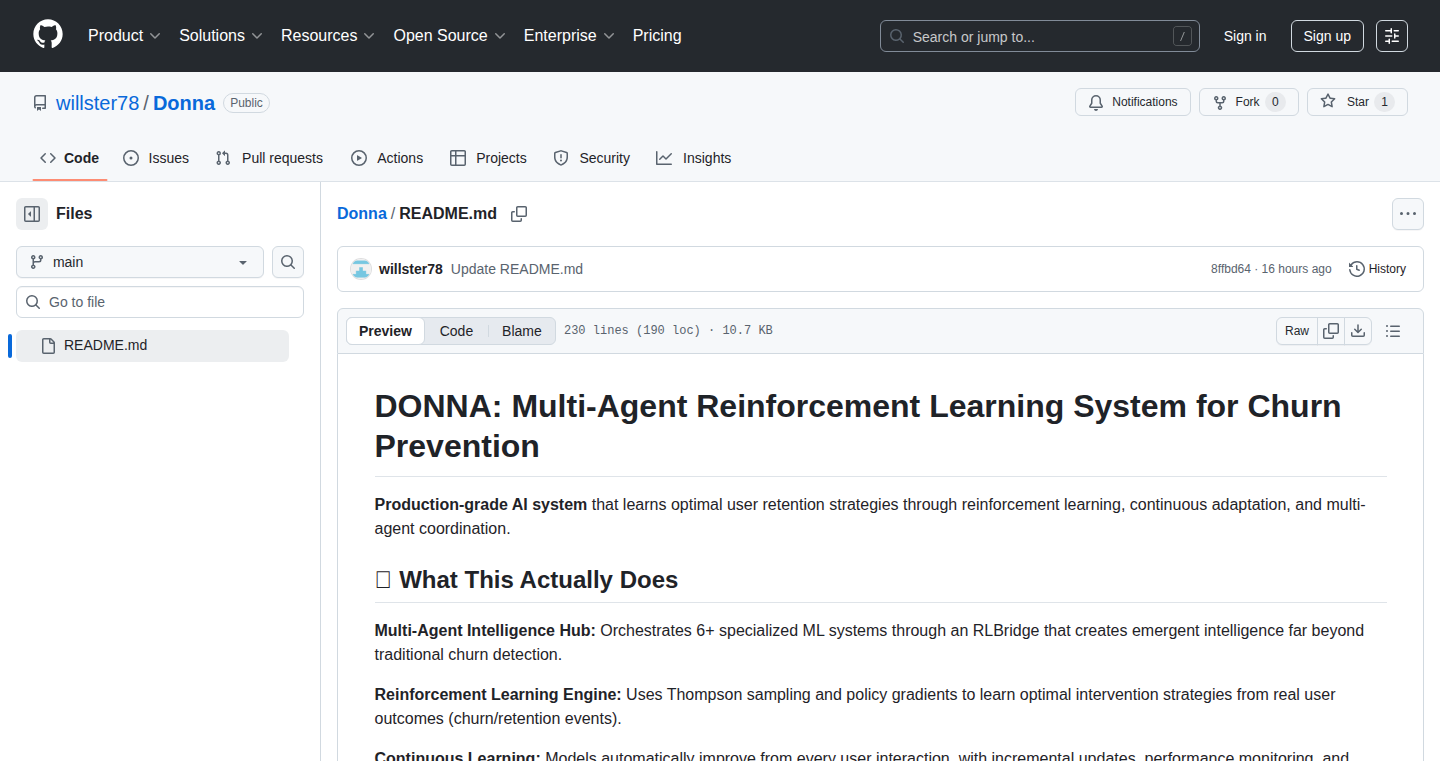
Author
willster787
Description
DonnaBrain is an AI system that predicts when customers are likely to cancel their subscriptions, built by someone who doesn't even know how to code! It uses Large Language Models (LLMs) like Claude, coupled with real-time analysis to identify churn risk. The system analyzes customer conversations to detect signs of dissatisfaction, providing instant risk assessments and explanations. This project highlights the power of AI in solving real-world business problems, even for non-technical users, and showcases the potential of LLMs in creating complex applications.
Popularity
Points 2
Comments 2
What is this product?
This is an AI-powered system that listens to customer conversations (like chat logs) and tries to figure out if a customer is about to quit a service. It uses a special type of AI called a Large Language Model (LLM) – think of it as a super-smart chatbot. It also provides reasons *why* it thinks a customer might leave. So, if you're a business, you can use this to see which customers are unhappy *before* they cancel. The innovation lies in the application of LLMs to detect complex sentiment patterns related to churn, offering a practical solution to a common business problem.
How to use it?
Businesses can integrate DonnaBrain into their customer service chat systems. The system works by sending customer chat messages to the DonnaBrain API. The API analyzes the messages and returns a risk score (e.g., high, medium, low) along with explanations for why the risk is what it is. This can then be displayed to customer service agents. For example, a business could use a curl command to send a customer’s message to the API and receive an immediate churn risk assessment. So, if you're a company, you can use an API call to get real-time churn risk scores for each customer interaction, which can be very helpful for your customer service team.
Product Core Function
· Real-time Churn Detection: Analyzes customer conversations to predict the likelihood of customer churn with 85% accuracy. It tells you if a customer is about to leave, which is very valuable for preventing churn.
· LLM-Powered Analysis: Leverages Large Language Models (LLMs) like Claude to understand the nuances of customer language and identify sentiment related to churn. It uses cutting-edge AI to extract important information from the customer's speech, which is better than simple keywords.
· Real-time Risk Assessment: Provides immediate risk scores (e.g., high, medium, low) based on the analysis of each customer conversation. Instantly tells you how likely a customer is to quit, letting you take quick action.
· SHAP Explanations: Offers clear explanations for why a churn prediction was made, helping businesses understand the root causes of customer dissatisfaction. Shows you *why* the AI made its prediction, helping you understand your customers' problems.
· Self-Healing Architecture: Implements a system that automatically fixes errors, ensuring continuous operation even when problems arise. Keeps the system running smoothly, even if there are technical problems.
Product Usage Case
· Customer Service Chat Integration: A company can integrate DonnaBrain with its customer service chat platform. When a customer types "I want to cancel," the system flags the conversation as high-risk, allowing the agent to offer proactive solutions. Helps customer service agents identify and address unhappy customers before they leave.
· Proactive Customer Outreach: Based on the churn risk scores, a business can automatically trigger targeted interventions, such as offering discounts, providing additional support, or directing customers to helpful resources. Lets businesses proactively help unhappy customers, reducing churn.
· Data-Driven Decision Making: The system provides insights into the common reasons for churn, helping businesses understand their customers' pain points and improve their products or services. Gives companies valuable information about why customers are leaving, which helps them improve.
23
DeepReel: AI Video Genie - Automated Video Creation from Content

Author
sahildeepreel
Description
DeepReel is an AI-powered video creation tool that transforms text-based content, like blog posts or documents, into engaging videos. It leverages advanced AI techniques, including Large Language Models (LLMs) for script generation, multi-modal embeddings for visual selection, and automated editing, to streamline the entire video production process. This significantly reduces the time and effort required to create professional-quality videos, addressing the bottleneck in content creation.
Popularity
Points 2
Comments 2
What is this product?
DeepReel is essentially an 'AI Video Genie'. You provide it with content, such as a blog URL or a PDF, and the AI does the heavy lifting. It writes a script, selects visuals, adds a voiceover, music, captions, and performs the editing. The core innovation lies in its automation of the creative decision-making process, which is often the most time-consuming part of video production. Instead of just providing editing tools, DeepReel handles tasks such as scene composition, visual style matching, and video pacing, freeing up creators from tedious manual work. The technology combines several AI techniques like LLMs, multi-modal embeddings, and automated editing algorithms. So, for you, it turns your text into a video automatically.
How to use it?
As a developer, you can use DeepReel to automate the creation of marketing videos, educational content, or even product demos. You can integrate it into your content workflow, turning blog posts, articles, and documentation into shareable videos. You simply input the content and let DeepReel handle the video creation. The resulting video is ready to be used on social media, YouTube, or your website. If you're building a content platform, you could provide automated video generation to your users. This boosts user engagement and makes your platform more attractive. The pay-as-you-go pricing and subscription model offer flexibility to tailor the costs.
Product Core Function
· Context-aware Scripting: This feature uses a specialized LLM to analyze input text and generate engaging video scripts. It avoids simple summarization, instead it breaks down content into scenes with hooks to capture the viewer's attention. This is valuable because it ensures the videos are engaging and keeps viewers hooked, which in turn makes the content more impactful.
· Semantic B-Roll Matching: This component employs multi-modal embeddings to find visuals, either stock footage or AI-generated, that semantically and stylistically match the script's narration. This goes beyond keyword searches and ensures the visuals are relevant and visually appealing. It's useful because the selected visuals will effectively communicate the content.
· Automated Video Editing: An AI agent handles the entire video timeline, making decisions on pacing, effects, transitions, and animations. This minimizes manual input and keeps the video dynamic. This is crucial because it simplifies the video editing process, saving creators the time and effort required to manually make such decisions.
· AI Presenters and Voices: DeepReel includes a library of over 100 AI presenters and voices in more than 30 languages. This allows for the creation of videos in multiple languages and styles. This is an advantage as creators can easily target diverse audiences and customize the video's tone and style to match their needs.
Product Usage Case
· Content Repurposing for Social Media: A marketing agency could use DeepReel to convert blog posts into short, engaging videos for social media platforms like Instagram and TikTok. This increases content reach and audience engagement, as video content is often more appealing.
· Educational Video Creation: A software company can automatically turn their product documentation into explainer videos. This simplifies the learning process for users, provides easy-to-understand tutorials, and improves customer onboarding and satisfaction.
· Personal Branding for Founders: A startup founder can use DeepReel to create videos from their blog or articles to build their online presence, share insights, and connect with their audience on platforms like LinkedIn and YouTube. This makes it easy for founders to establish themselves as thought leaders.
24
Doregaku Study: STEM Learning Reimagined
Author
Kunal_Aher
Description
Doregaku Study transforms the typically dry world of STEM subjects (Physics, Chemistry, Computer Science, and AI) into an engaging and entertaining learning experience. It utilizes the beloved characters from Doraemon to explain complex concepts with relatable examples and humor, making learning fun and accessible. The project leverages potentially uses natural language processing (NLP) to process and respond to user queries, and a content delivery system to provide information in a dynamic and interactive format. This addresses the fundamental problem of making STEM education more appealing and effective.
Popularity
Points 2
Comments 2
What is this product?
Doregaku Study is a platform that reimagines STEM education. Instead of traditional lectures and textbooks, it employs the familiar characters from the Doraemon anime to explain scientific concepts. The project probably uses NLP to interpret and respond to student inquiries, delivering information in an engaging, interactive format, similar to a chatbot. This is a creative approach to address the challenge of making complex subjects easier to understand and more enjoyable to learn. It essentially gamifies learning by using relatable characters and scenarios.
How to use it?
Students can use Doregaku Study by interacting with the platform, which likely presents lessons and explanations through the Doraemon characters. They can ask questions, and the platform provides answers in an accessible and entertaining way. Integration could involve accessing the platform through a web browser or dedicated application. The specific interaction model is not detailed in the provided information, but the key is an interactive learning experience where the characters act as instructors.
Product Core Function
· Interactive Lessons: The core function is to present STEM topics using Doraemon characters and scenarios, improving engagement. So this is useful for making learning fun and memorable.
· Concept Explanation: Explains complex scientific concepts using simple, easy-to-understand language and relatable examples from the Doraemon universe. Therefore, this makes challenging subjects more approachable.
· Question-Answer System: Allows students to ask questions about STEM topics and receive answers in an engaging format. Consequently, it improves understanding by providing personalized support.
· Gamified Learning: By incorporating beloved characters and storylines, the platform gamifies the learning process. Therefore, it increases motivation and makes learning more enjoyable.
· Content Delivery: The platform's content delivery system allows for creating new course content and updating existing course materials for STEM subjects. So, it's helpful to adapt and grow with new insights in the STEM field.
Product Usage Case
· Physics: A student struggling with projectile motion can get help from Doregaku Study. Gian might throw a baseball in a hilarious scenario and explain the trajectory. Therefore, this will transform a confusing formula into a visual, understandable example.
· Chemistry: Explaining molecular bonding using the different personalities of the Doraemon characters. This makes abstract chemical concepts relatable and easier to grasp. So, this helps students by enabling them to better visualize chemical reactions.
· Computer Science: Doregaku Study can use Doraemon's gadgets to explain fundamental programming concepts, like loops and conditional statements, visually. So, this lets students learn code principles visually.
· AI: Introducing AI concepts, like machine learning, through the context of Doraemon's futuristic world, showing how robots like Doraemon work. Therefore, this helps students engage with the future of technology and prepare them for future advancements.
25
Surprisal Calculator WM±7
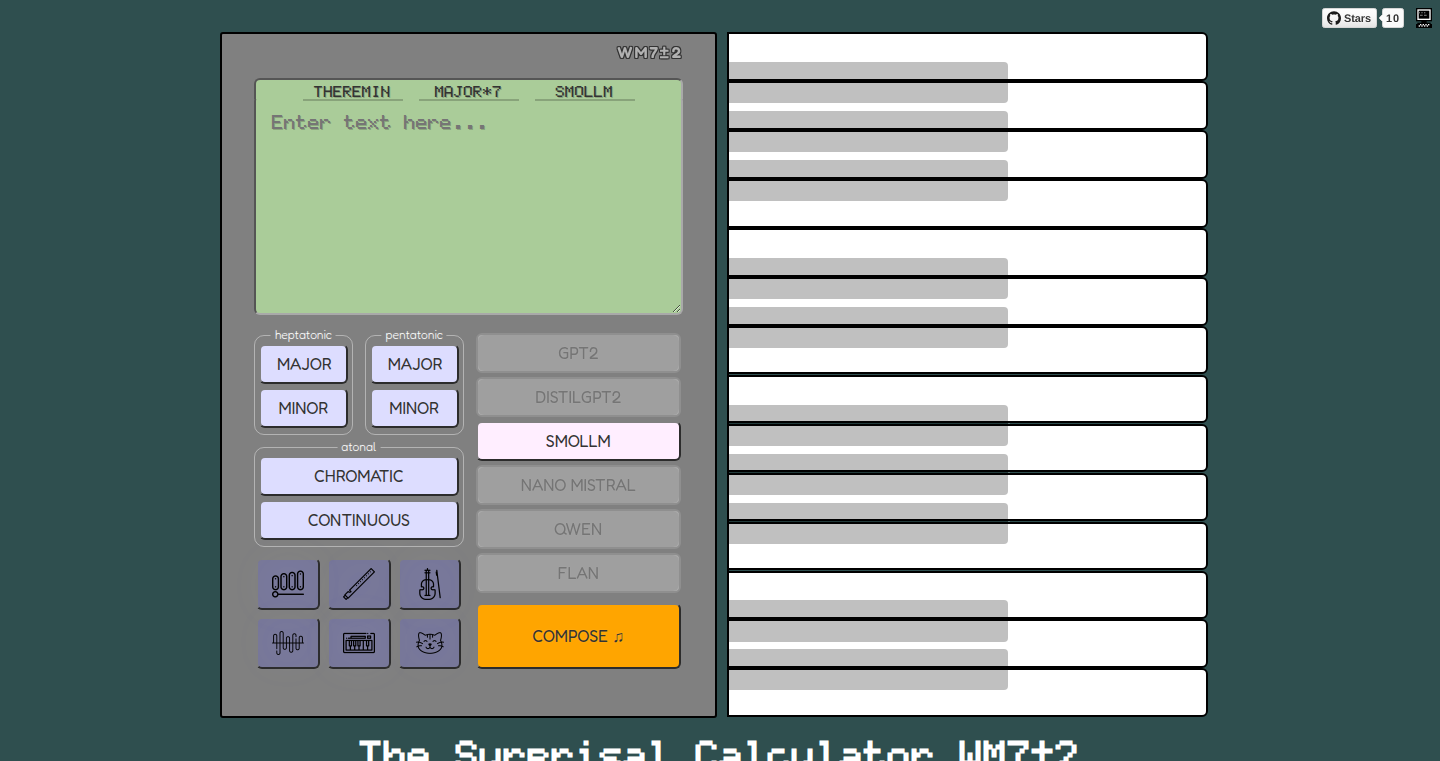
Author
wobblybits
Description
This project is a Surprisal Calculator, designed to quantify the unexpectedness (or 'surprise') of events, specifically within the context of scientific and technical data analysis. It tackles the problem of identifying statistically significant deviations from expected patterns. The core technical innovation lies in its application of information theory principles to gauge the 'surprise' value of data points, allowing for the identification of anomalies and the understanding of data distributions. It leverages concepts like Shannon entropy to measure information content.
Popularity
Points 3
Comments 1
What is this product?
This calculator uses a method rooted in information theory to tell you how 'surprising' a piece of data is. Think of it like this: if something happens that's very common, it's not surprising. If something super rare happens, it's very surprising. This tool quantifies that 'surprise' factor, which is useful for finding unusual events in a sea of data. It uses the math behind how much information is contained in data, like the basics of how computers store information.
How to use it?
Developers can use this by feeding it datasets, like sensor readings, website traffic, or financial transactions. You could integrate this into your own data analysis pipelines, or use it to help create predictive models that can spot unusual events. You'll need to provide the calculator with the data and it will output a value representing the 'surprisal' of the event, which can then be used to identify anomalies or track unusual behavior.
Product Core Function
· Surprisal Calculation: The core function calculates the surprisal value of data points. This is based on the frequency or probability of an event occurring. So what? This allows developers to automatically pinpoint outliers or anomalies in data. For example, in network monitoring, a sudden spike in traffic might be flagged as 'surprising,' triggering an alert and possibly preventing a potential cyber attack.
· Data Distribution Analysis: It can analyze the distribution of the data, providing insights into how often different values occur. So what? Developers can understand how their data behaves and if it deviates from the expected patterns. This is useful when debugging systems by understanding if the application is producing unexpected results or if data corruptions occur during data retrieval.
· Anomaly Detection: Helps to identify events that deviate significantly from the expected or baseline. So what? It enables the automatic identification of unusual activities in a system. In the field of cybersecurity, the system can be used to catch any strange behavior of any endpoint or service, thus detecting possible attacks or vulnerabilities.
· Data Visualization Integration: Outputting of data that can be directly used in graphing or plotting functions. So what? Developers can quickly visualize the 'surprisal' values and data distributions to gain insights and make decisions. This makes it simple to pinpoint areas that need further inspection in large datasets.
Product Usage Case
· Anomaly Detection in Server Logs: A developer monitors server logs. Using the Surprisal Calculator, unusual error messages or spikes in resource usage are automatically highlighted. So what? This lets the developer quickly troubleshoot performance issues or security breaches before they impact users, increasing system reliability and safety.
· Fraud Detection in Financial Transactions: A financial institution uses this calculator to detect fraudulent transactions. Unusual transaction amounts or patterns (e.g., a large purchase in an unexpected location) are flagged as 'surprising'. So what? This helps the institution prevent financial losses by swiftly identifying potentially fraudulent activity, leading to quicker response times and a reduction in losses.
· Quality Control in Manufacturing: A manufacturing company monitors production data. The Surprisal Calculator flags manufacturing anomalies. So what? This allows the company to improve production by quickly catching defects early on, reducing waste and improving product quality.
· Network Monitoring: Analyzing network traffic to identify unusual patterns, such as a sudden increase in data transfer volume or a surge in connections from an unknown IP address. So what? It improves response to DDoS attacks or service outages.
26
Leads Ward: Intelligent Lead Filtering for Clean CRM
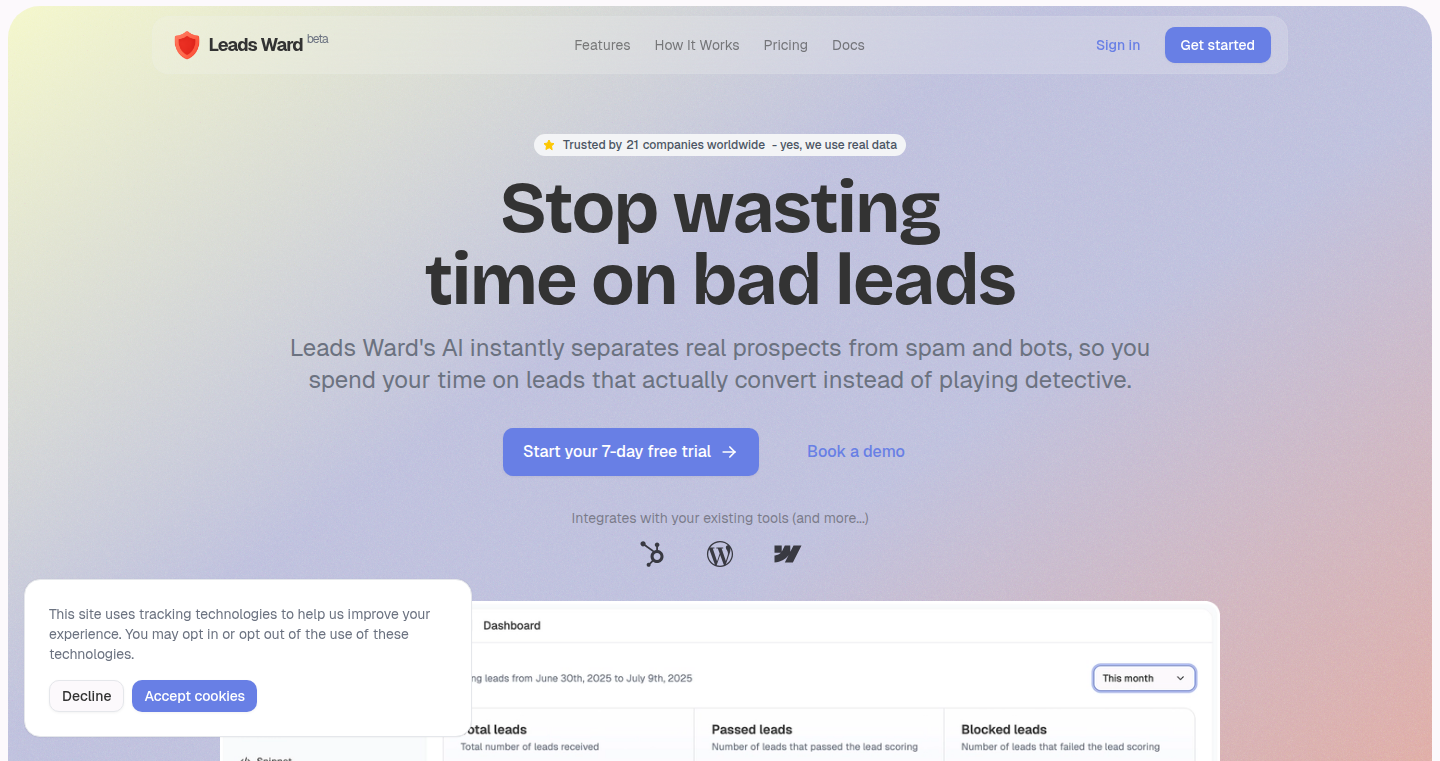
Author
dzrmb
Description
Leads Ward is a lightweight solution designed to filter out low-quality leads and bot submissions, preventing your CRM from getting cluttered with junk data. It analyzes form submissions to identify and block entries with low intent, saving you time and resources on lead cleanup. The core innovation lies in its simple, yet effective, approach to lead quality assessment, eliminating the need for complex integrations and manual filtering.
Popularity
Points 1
Comments 2
What is this product?
Leads Ward acts as a gatekeeper for your CRM. It employs a smart analysis of submitted form data to distinguish between genuine leads and automated submissions or low-intent entries. This involves looking at patterns in the submitted information, and checking for suspicious activities. The goal is to ensure that only high-quality leads make it into your CRM, improving the efficiency of your sales and marketing efforts. So, it improves the quality of leads your team works on.
How to use it?
Developers can integrate Leads Ward into their existing web forms. This typically involves adding a small snippet of code or using a simple API call to submit form data to the Leads Ward service for analysis before the data is saved in your CRM. You can then configure the system to automatically filter out submissions deemed to be low-quality, or you can be notified about potentially suspicious leads so you can review them manually. This helps you receive cleaner data into your system.
Product Core Function
· Real-time Lead Analysis: Leads Ward analyzes form submissions in real-time, instantly assessing lead quality based on various factors. This provides immediate feedback to your system, allowing you to prevent junk data from entering your CRM. So, it can prevent bad data immediately.
· Bot and Spam Detection: The tool identifies and blocks submissions from bots and spammers. This helps to prevent your CRM from being filled with irrelevant data and improves the reliability of your lead information. So, you don't have to deal with automated junk submissions.
· Intent Scoring: It assigns an intent score to each submission, allowing users to prioritize high-quality leads. This helps sales and marketing teams focus their efforts on the most promising prospects. So, your team gets the best leads first.
· Customizable Filtering Rules: Users can configure their own filtering rules based on their specific needs, allowing them to tailor the lead quality assessment to their unique requirements. So, you can customize the analysis for your needs.
· Easy Integration: Leads Ward is designed for easy integration into existing web forms, minimizing the technical overhead required to implement the solution. So, it is easy to install and use in your existing web forms.
Product Usage Case
· E-commerce Website: An e-commerce company uses Leads Ward to filter out bot submissions and fraudulent leads from their contact forms, ensuring that only legitimate inquiries are processed by their sales team. This improves the accuracy of their customer data. So, the company gets better leads, preventing fraud.
· SaaS Platform: A SaaS provider integrates Leads Ward into their signup forms to identify and block users with temporary email addresses or those exhibiting suspicious activity. This reduces the number of inactive accounts and improves the quality of their user base. So, the SaaS platform get cleaner data and reduces the number of unused accounts.
· Lead Generation Agency: A lead generation agency uses Leads Ward to automatically filter low-quality leads for their clients, allowing them to focus on providing high-quality leads. This improves the agency's efficiency and client satisfaction. So, the agency can focus on getting better clients.
· Marketing Campaign Optimization: A marketing team integrates Leads Ward with their landing pages to identify leads with high purchase intent. This allows the team to focus their resources on converting the most promising leads, improving the return on investment of their marketing campaigns. So, the marketing team can concentrate on leads that are most likely to convert.
27
AddrGen: A Programmable Random Address Generator
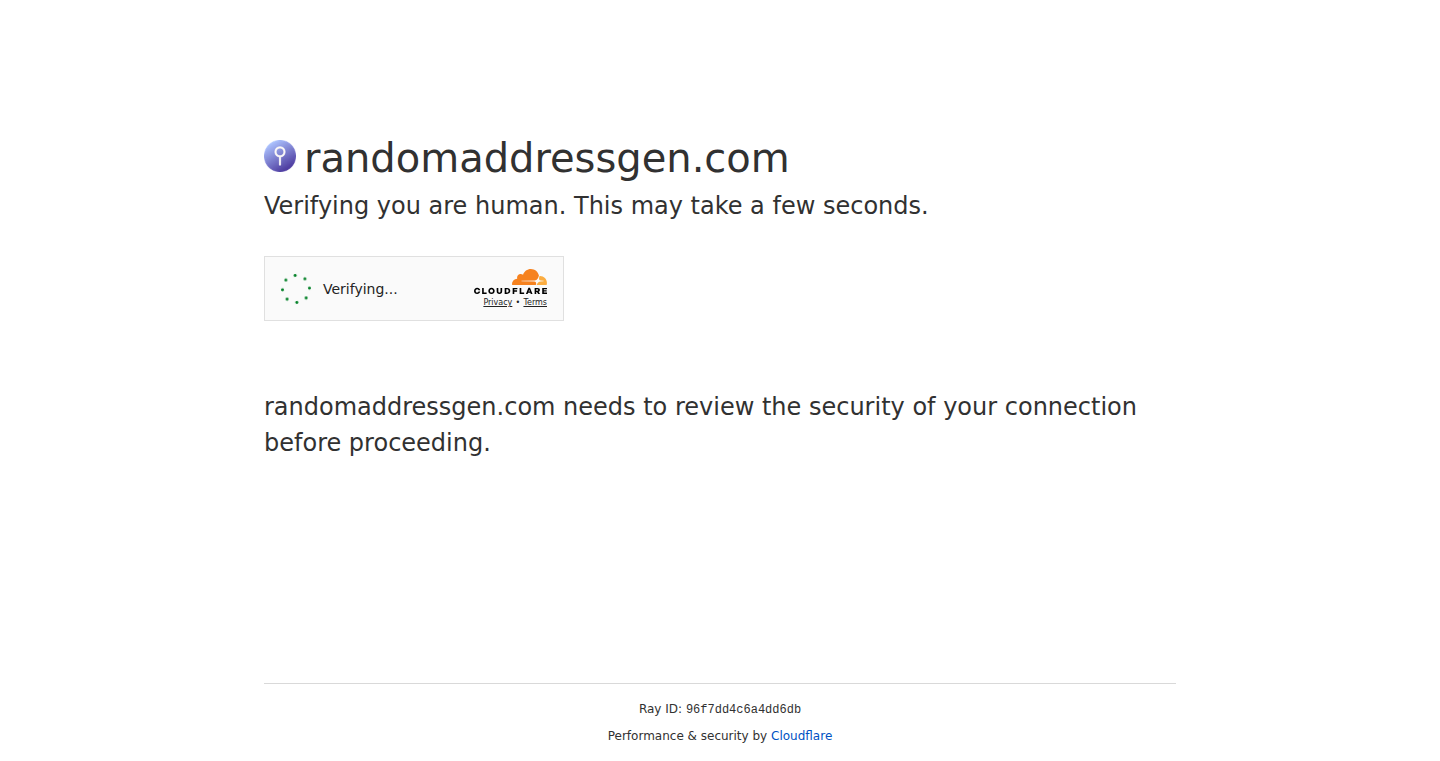
Author
struy
Description
AddrGen is a tool that instantly generates fake addresses and random addresses. The innovation lies in its ability to programmatically create these addresses, moving beyond simple randomization. This allows developers to create realistic test data tailored to their specific needs, solving the common problem of needing varied and believable data for testing and development.
Popularity
Points 1
Comments 2
What is this product?
AddrGen is a small application that produces fake addresses. Instead of just giving you a random address, it lets you tell it how to make one. Imagine you need addresses in California, with a specific street format. AddrGen lets you set the rules, so you can create exactly the kind of data you need for testing. This means better, more realistic tests, which helps you find problems in your code earlier.
How to use it?
Developers can use AddrGen by integrating it into their testing scripts or development workflows. You could use it directly from the command line or include it as a library in your software. This enables developers to populate databases, test address validation systems, or create realistic scenarios in their applications. For instance, in a web application that handles shipping, you could use AddrGen to quickly generate a large number of valid (but fake) shipping addresses to test the system's capacity and functionality. In another example, one can use it for data masking purposes.
Product Core Function
· Address Generation with Custom Rules: This allows developers to specify the format and constraints for address generation (e.g., state, city, postal code, street format). Value: Provides the flexibility to generate test data that accurately reflects the specific requirements of a project's target audience, reducing testing errors due to incorrect data formats. Use Case: Testing e-commerce applications with address validation or shipping calculations.
· Rapid Data Generation: AddrGen allows the instant generation of a large number of addresses. Value: This reduces the time spent on manual data entry or acquiring test data from external sources. Use Case: Populating databases for performance testing or creating large datasets for data analysis.
· Format Flexibility: Allows generation of addresses in various formats (e.g., US addresses, international addresses). Value: Provides broad applicability across different projects and geographies, supporting the testing of globally distributed applications. Use Case: Testing an international shipping API with addresses in various formats.
Product Usage Case
· Testing a shipping application: Developers can generate thousands of fake, but valid, addresses to simulate order shipments and test the application's ability to handle a high volume of data and various address formats.
· Populating a database for a new e-commerce platform: Developers can quickly seed the database with diverse customer addresses for testing user experience and functionality without using real customer data.
· Testing address validation APIs: Developers can use AddrGen to generate addresses that are specifically designed to test various aspects of the API's logic, such as error handling, and address format validation.
· Data Masking for privacy: Use AddrGen to create a realistic but anonymized test dataset.
28
Zero-to-Quant: A Beginner's Python-Powered Financial Analysis Tool
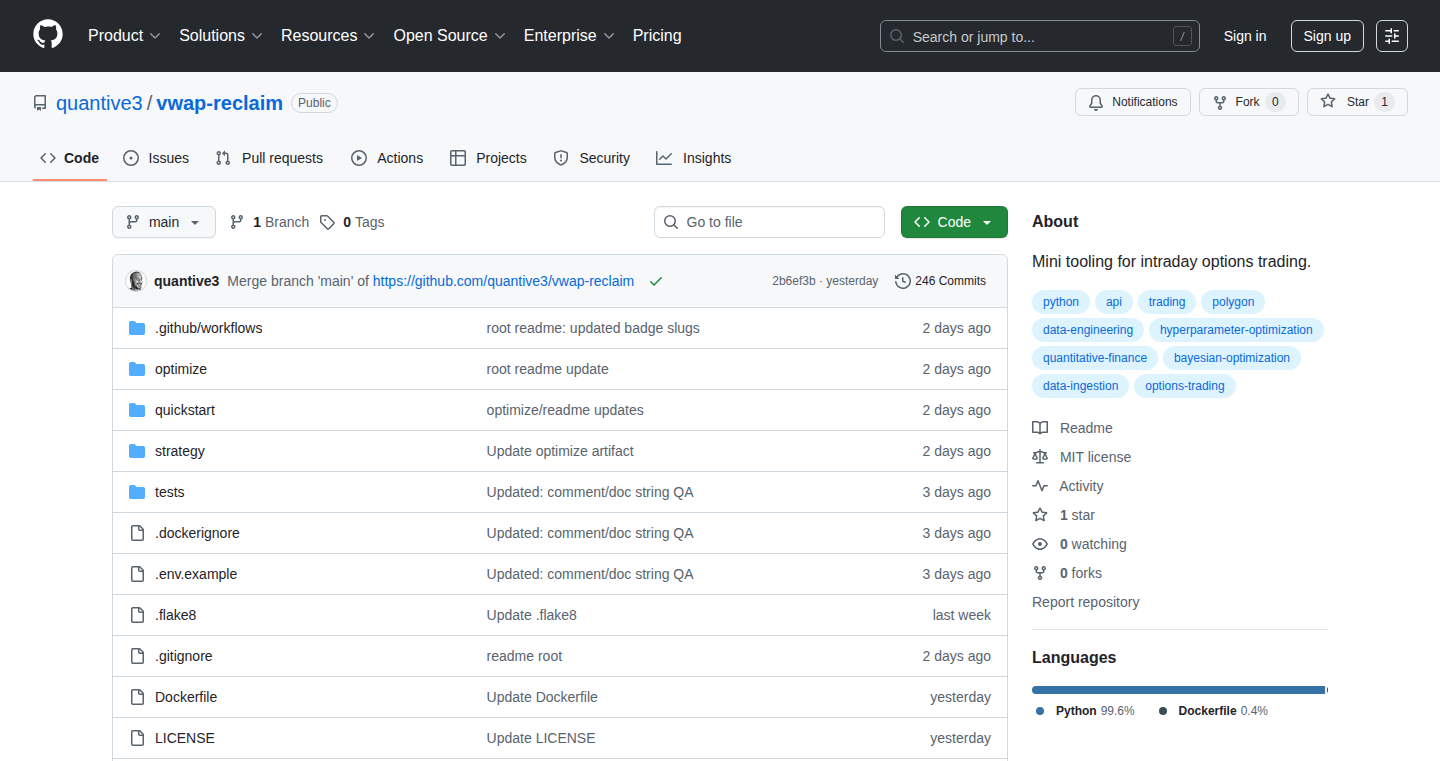
Author
quantdev1
Description
This project, built from scratch by someone with no prior coding or finance experience, demonstrates how a complete beginner can learn Python and apply it to financial analysis. It likely involves using Python libraries to fetch financial data, perform calculations (potentially including things like VWAP, option pricing, or even some basic Bayesian optimization), and visualize the results. The core innovation lies in its 'learn-as-you-build' approach, proving that complex domains like finance are accessible with the right learning path. So, it shows that anyone can start coding and build real-world applications.
Popularity
Points 1
Comments 2
What is this product?
This project is likely a financial analysis tool built in Python by a complete beginner. It leverages the power of Python (a popular coding language) to analyze financial data, which might include things like stock prices, option contracts, or market trends. The creator likely used AI assistance, step by step, to guide the coding process. The innovation is the person's journey, from no coding knowledge to creating a functional project in a relatively short amount of time, highlighting the accessibility of these tools and fields.
How to use it?
Developers could use this project as a learning resource. They can study the code to understand how the beginner tackled various financial analysis tasks and how Python libraries were used. The project serves as a template for other beginners who want to build similar tools, or explore the intersection of finance and programming. The core principle, breaking down complex problems into smaller, AI-assisted steps, is a valuable lesson. You can also integrate the code snippets or methods for your own analysis projects, if you like. You can use this as a template to help learn how to use things like Github, Postgres, and Docker which the creator also learned in the process.
Product Core Function
· Data Acquisition: The ability to fetch financial data (like stock prices, trading volumes, etc.) from various sources. So this enables developers to collect the raw materials for any analysis.
· Data Analysis: Performing financial calculations, potentially including things like calculating moving averages, volatility, or option pricing metrics. So this enables users to extract meaningful insights from the collected data.
· Visualization: Presenting the analyzed data in charts and graphs for easy understanding. So this enables users to understand financial trends by creating useful visuals.
· Workflow Automation: Automating the process of data acquisition, analysis, and report generation. So this helps developers to create fully automated financial analysis reports or tools.
Product Usage Case
· Building a Simple Stock Screener: Developers can adapt the code to screen stocks based on specific criteria, like price-to-earnings ratio or dividend yield. This would help them quickly identify potentially interesting investment opportunities.
· Creating a Backtesting Tool: Using historical data to simulate trading strategies and assess their performance. This provides valuable insights into the effectiveness of different trading approaches without risking real money.
· Developing a Real-Time Market Monitor: Connecting to live data feeds to track market movements and receive alerts when specific conditions are met. This is useful for staying informed about market changes and making timely decisions.
· Automating Report Generation: Automatically generating reports on financial performance, market trends, or portfolio analysis. The developer can design automated reports to save time and improve accuracy.
29
Moose: Infrastructure-as-Code for Data Pipelines
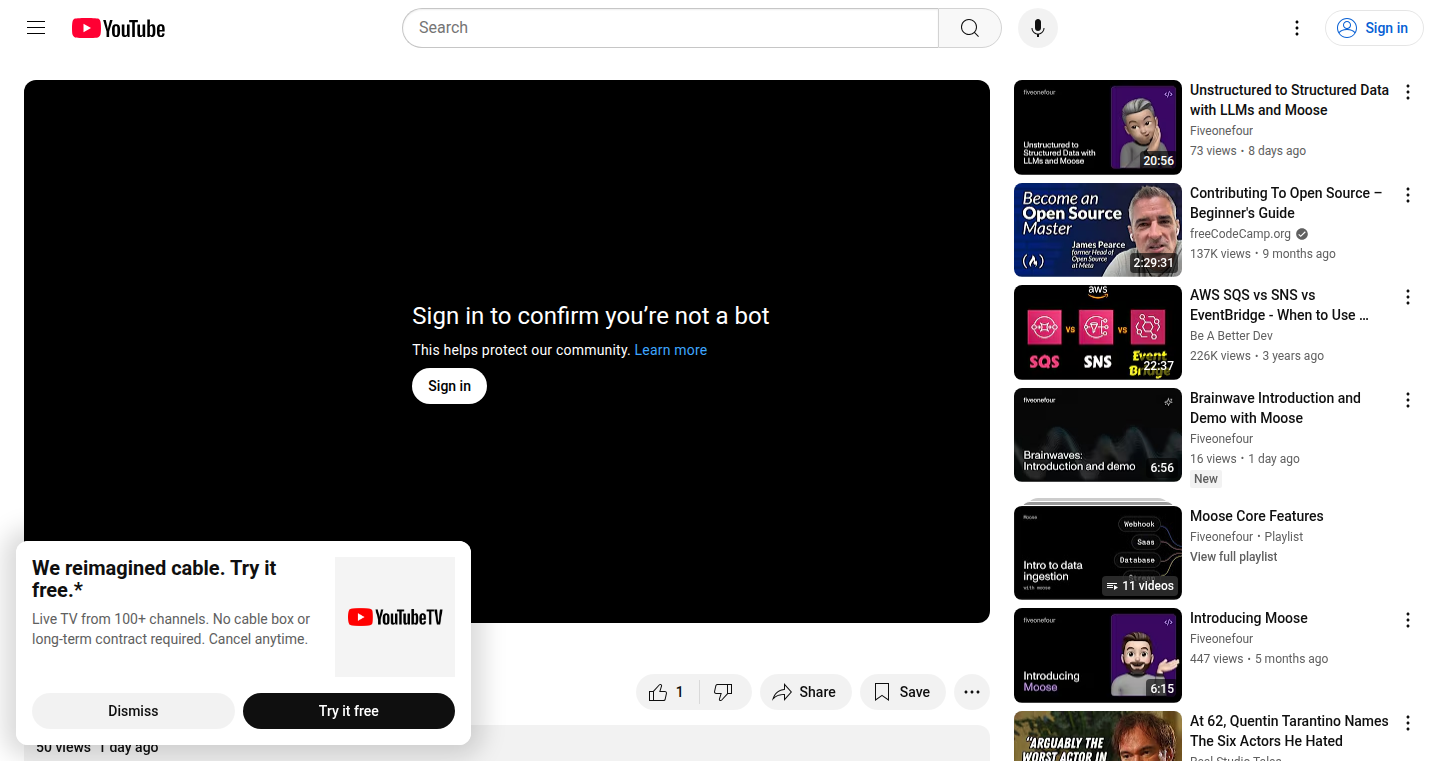
Author
cjus
Description
Moose is a project that allows developers to define their entire data processing backend – including real-time data streams, data storage, and application programming interfaces (APIs) – directly within their code. It's built using Rust, and supports application development using TypeScript and Python. The key innovation is the "infrastructure-from-code" approach. Instead of manually configuring servers, databases, and other infrastructure components, developers define their data models and processing logic in code. Moose then automatically sets up the underlying infrastructure, saving developers time and reducing the potential for errors. So this is useful because it simplifies complex backend setup, making it easier to build and deploy data-driven applications.
Popularity
Points 3
Comments 0
What is this product?
Moose works by allowing developers to specify their data pipelines and infrastructure configurations using familiar programming languages like TypeScript and Python. Under the hood, Moose uses the Rust programming language to manage the underlying infrastructure, like setting up data storage (databases), handling real-time data streams, and creating the APIs that applications can use to access and process data. The innovation lies in treating infrastructure as code, meaning developers can version control, test, and automate the deployment of their entire data infrastructure in the same way they manage their application code. So this is useful because it streamlines the development lifecycle of data-intensive applications.
How to use it?
Developers can use Moose by writing code that describes their data models (how data is structured), data transformations (how data is processed), and API endpoints (how applications access data). They then use Moose to deploy this code, and Moose automatically provisions and manages the necessary infrastructure resources in the cloud. For example, a developer could define a data model for customer orders in TypeScript, create a Python script to process incoming order streams, and expose an API to retrieve order data. Moose takes care of setting up the necessary databases, stream processing engines, and API gateways. So this is useful because it allows developers to focus on their core application logic rather than the complexities of managing infrastructure.
Product Core Function
· Infrastructure-as-Code: Define your entire data pipeline and infrastructure in code using TypeScript and Python, enabling version control, automation, and easier collaboration. So this is useful because it provides a more maintainable and reproducible way to manage data infrastructure.
· Streaming Data Processing: Integrate real-time data streams into your data pipelines, allowing for immediate processing of incoming data. This is valuable because it allows for building applications that react instantly to new information, like fraud detection systems.
· Data Storage and APIs: Automate the provisioning of data storage solutions and APIs, providing an efficient way to expose data to applications. This simplifies the development and deployment of data-driven applications. So this is useful because it reduces the complexity of managing databases and APIs.
· Support for TypeScript and Python: Utilize familiar and widely used programming languages for defining data pipelines and applications. This simplifies the learning curve and allows developers to leverage existing skills. So this is useful because it increases developer productivity and reduces the barriers to entry.
Product Usage Case
· Real-time Analytics Dashboard: Build a real-time dashboard that tracks website traffic and user behavior. Define data models for user events, process the data with Python scripts, and create an API using Moose to serve the data to your dashboard. So this is useful because it enables the creation of dynamic and insightful dashboards.
· Fraud Detection System: Implement a fraud detection system that analyzes financial transactions in real-time. Define data models for transactions, set up streaming data processing with Python, and automatically detect fraudulent activity. So this is useful because it empowers developers to quickly deploy fraud detection systems.
· IoT Data Processing: Process data from Internet of Things (IoT) devices, such as sensors and smart devices. Define data models for sensor readings, set up data storage and processing using Moose, and create APIs to access sensor data. So this is useful because it simplifies the management of complex data pipelines from IoT devices.
30
Eternal Vault: End-to-End Encrypted Digital Legacy Management
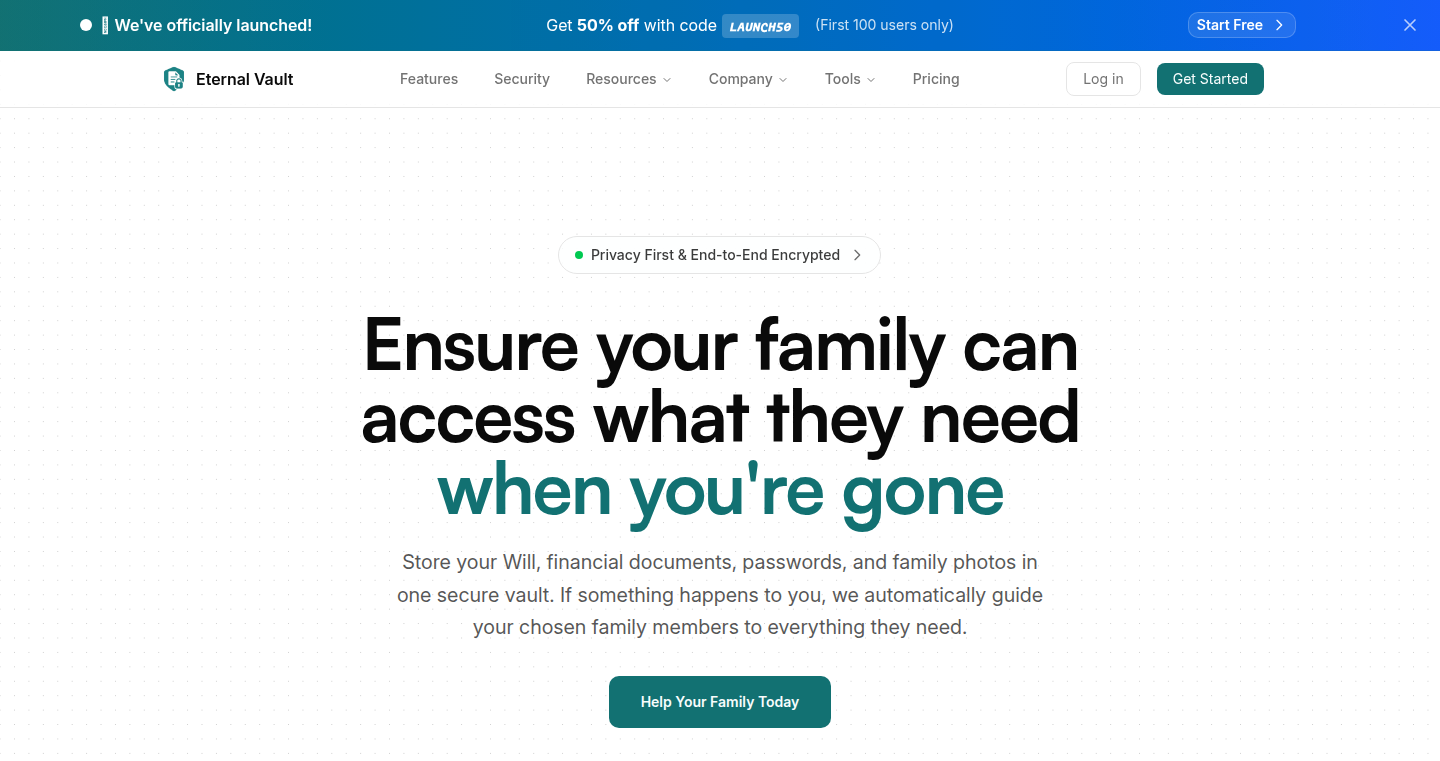
Author
ghostfoxgod
Description
Eternal Vault is a platform designed to securely store and manage your digital assets, ensuring they remain accessible even after you're gone. It uses client-side AES-256 encryption and Shamir's Secret Sharing, offering a zero-knowledge architecture for enhanced security. This approach solves the widespread problem of lost or inaccessible digital assets, which is a growing concern in our increasingly digital world. It's a crucial tool for safeguarding your digital estate, protecting your data, and providing your loved ones with access when they need it.
Popularity
Points 1
Comments 2
What is this product?
Eternal Vault is like a secure digital vault for your important files, passwords, and documents. It uses advanced cryptography to protect your data. Here's how it works: first, everything is encrypted on your device using a strong encryption method called AES-256, which is similar to the encryption used by banks. This means only you can read your data. Second, it employs something called Shamir's Secret Sharing. Imagine a secret key that unlocks your vault; this key is split into multiple parts, and each part is given to different people you trust (like family members). To unlock the vault, a certain number of those people need to work together. This protects your data even if one person's part of the key is compromised. The architecture is 'zero-knowledge', meaning the platform itself cannot access your data. So this means, even the company behind Eternal Vault can't decrypt your data. It also features 'trust levels', allowing you to decide who has access, ensuring the right people can access your data when the time comes. So this means you have a high level of control of who has access to your data and when.
How to use it?
Developers can integrate Eternal Vault to build solutions that need secure data storage and access control. Users can use Eternal Vault through its web interface. They can upload files, store passwords, and create wills. They can also define trusted contacts with varying access levels. So this means, you can build applications that require secure data storage, and the platform will handle the heavy lifting of encryption and access control, providing you with a secure and user-friendly solution.
Product Core Function
· Client-side AES-256 Encryption: All data is encrypted on your device before being sent to the servers. This ensures that even if the servers are compromised, your data remains unreadable to unauthorized parties. (So this is important because it ensures the data can only be decrypted by you, protecting your privacy.)
· Shamir's Secret Sharing: Instead of relying on a single point of failure (like a single master key), the access key is split into multiple parts, distributed among trusted contacts. A threshold of contacts needs to collaborate to access the data. (So this offers peace of mind by preventing a single point of failure and ensuring access even if one contact is unavailable.)
· Zero-knowledge Architecture: The platform cannot access your data, which is encrypted using your master key. The Eternal Vault team can't see or decrypt your files. (This is a massive security advantage, as it reduces the risk of data breaches and misuse.)
· Trust Levels: You can define different trust levels for your contacts, allowing you to control their access based on your preferences. (So this ensures you have a tailored control of who has access to which data.)
· Gamified Legacy Building: Eternal Vault includes guided checklists and tools to help you build a comprehensive digital legacy, simplifying the complex process of planning and organizing your digital assets. (So this simplifies the complex and crucial process of digital estate planning and makes it more accessible to everyone.)
Product Usage Case
· A financial services company could use Eternal Vault to provide secure storage of client financial data, ensuring client information is always accessible, even in the event of an emergency or client incapacitation. (So this ensures that client financial data can be accessed by trusted contacts when they are needed and provides peace of mind.)
· A law firm could use Eternal Vault for storing sensitive client documents, such as wills, trusts, and contracts, with robust access controls. This ensures the documents are always safe and accessible to the right people. (So this secures clients’ sensitive legal documents and ensures authorized access, protecting their confidentiality.)
· A software developer could use Eternal Vault as a secure password manager, integrating it with a web application to allow for secure password storage and sharing among teams, with granular access controls. (So this enables safe password management for projects and secure team collaboration).
31
The Blog of Alexandria: AI-Powered Dynamic Blog Content Generation

Author
pablopang
Description
This project creates a blog that dynamically generates content using AI. The cool part? If you navigate to a blog post that doesn't exist, the AI (specifically gpt-oss 20b) will create it for you on the fly! It's built with SvelteKit, Drizzle + SQLite, Tailwind, and hosted on Coolify. The core innovation is using AI to solve the problem of a limited blog content, making it infinitely expandable based on user requests.
Popularity
Points 1
Comments 2
What is this product?
It’s a blog that leverages AI to create content on demand. Imagine going to a blog post URL, and if the post doesn't exist, the AI generates it for you. This is done by using a large language model (GPT-OSS 20b) to write the articles. This innovation allows the blog to have virtually unlimited content, solving the common problem of having to manually write and manage all the content. So what's in it for you? You get an endlessly expanding resource of information.
How to use it?
Developers can use this project as a starting point to build similar dynamic content platforms. They can adapt the existing architecture (SvelteKit, Drizzle, SQLite, Tailwind) and replace the AI model with other LLMs. Developers can create their own dynamic content-driven applications or blogs by modifying the code and integrating it into their projects. This can be deployed on platforms that supports the tech stack. So you can generate content automatically and save time!
Product Core Function
· Dynamic Content Generation: The core feature is the ability to generate blog posts on demand using a large language model (GPT-OSS 20b). When a user requests a non-existent blog post, the AI creates it. So what's in it for you? It offers an infinite content supply.
· SvelteKit Frontend: The project uses SvelteKit for the front-end development, which provides a fast and modern user interface. This offers a great user experience and performance. So what's in it for you? A smooth and fast loading blog.
· Drizzle + SQLite Database: Drizzle is used as the ORM (Object-Relational Mapper), paired with SQLite as the database. This allows the blog to store and manage content efficiently. So what's in it for you? It means easier data handling and management.
· Tailwind Styling: Tailwind CSS is used for styling, simplifying the design and maintenance of the blog's appearance. So what's in it for you? Easier customization and a consistent design.
· Coolify Hosting: The project is hosted on Coolify, providing an easy deployment solution. So what's in it for you? Simplified deployment and management.
Product Usage Case
· Personal Blog Expansion: A blogger can use this project to automatically expand their content library by generating articles on topics that their audience is searching for. So what's in it for you? More content and a larger audience.
· Educational Platform Creation: An educator could use this to create a dynamic learning platform where articles are created based on the student's questions or desired topics. So what's in it for you? Personalized learning content.
· Automated Documentation: A software company can use this project as a template to create documentation for various features by automatically generating new entries based on user queries. So what's in it for you? Instant documentation updates.
32
AetherVoice: AI-Powered Guest Communication for Short-Term Rentals
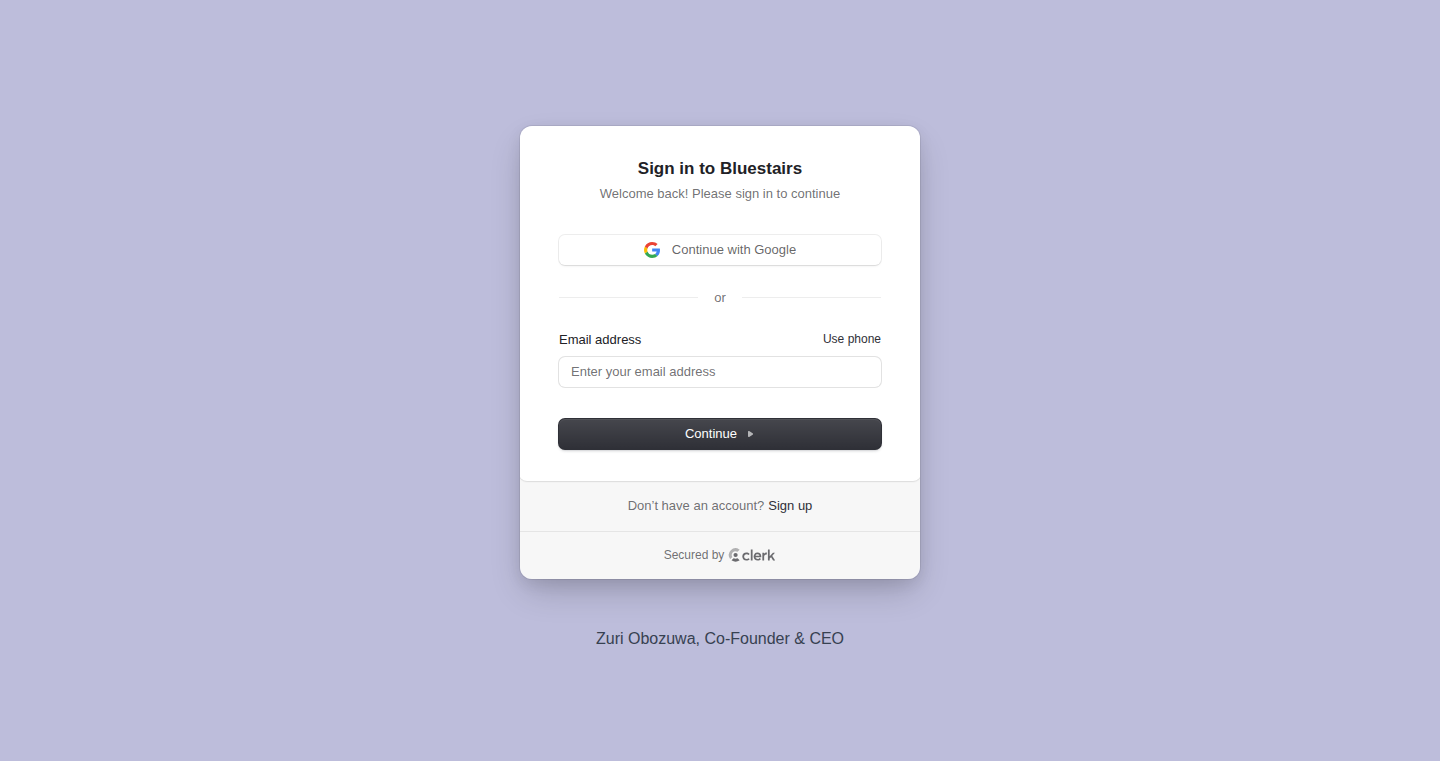
Author
edgware674
Description
AetherVoice is an AI-powered voice agent designed to automate and enhance communication between short-term rental hosts and their guests. It tackles the time-consuming task of managing guest inquiries and providing information, ultimately freeing up hosts' time and improving the guest experience. The core innovation lies in its ability to understand and respond to guest needs using natural language processing (NLP) and voice synthesis, creating a seamless and efficient communication channel. It leverages AI to answer common questions, provide instructions, and handle requests, making the rental experience smoother for everyone.
Popularity
Points 2
Comments 0
What is this product?
AetherVoice is like having a virtual assistant that handles all guest communication for your Airbnb or VRBO rental. It uses AI to understand guest questions, like "How do I get the key?" or "What time is check-out?", and provides instant, accurate answers. Behind the scenes, it uses NLP to understand the intent of the questions, and then accesses a knowledge base with information specific to your rental. Finally, it uses voice synthesis to provide a natural sounding response. So, it replaces the need for hosts to manually answer these frequently asked questions, saving valuable time.
How to use it?
Hosts integrate AetherVoice by providing information about their property and guest instructions. This can involve uploading property details, FAQs, and other relevant information. Then, when a guest calls or leaves a voice message, AetherVoice will answer the question and provide the information automatically. The system allows customization so you can tailor responses and provides reporting on guest interactions and commonly asked questions. This allows you to continuously refine the system. In essence, it's a set-it-and-forget-it solution for guest communication.
Product Core Function
· Automated Guest Inquiry Handling: AetherVoice automatically answers common guest questions related to check-in/check-out, Wi-Fi, local amenities, and house rules. This saves the host time and ensures guests receive immediate responses. The value is in automating repetitive tasks, freeing hosts to focus on other aspects of property management.
· Voice-Based Communication: The system uses voice synthesis to provide responses, creating a natural and human-like interaction with guests. This improves guest experience by providing a more personable communication experience. It makes the communication more approachable and less like interacting with a chatbot.
· Natural Language Processing (NLP) for Understanding Guest Intent: AetherVoice uses NLP to understand the meaning behind guest inquiries, even if the wording varies. This allows for accurate and relevant responses. This technology is what makes the system smart, allowing it to understand the core question behind the guest’s words, regardless of how the question is phrased.
· Integration with Rental Platforms: The system is designed to integrate with popular rental platforms like Airbnb and VRBO, making the setup process easier for hosts. This streamlines the whole process by connecting with the major platforms and can pull information to save time.
· Reporting and Analytics: AetherVoice provides reporting on guest interactions and frequently asked questions, allowing hosts to continuously improve their guest experience and identify areas for improvement. This is key for continuous improvement allowing you to understand where guests get confused and to improve your services.
Product Usage Case
· A host with multiple properties can use AetherVoice to answer frequently asked questions from guests across all their rentals, saving significant time. The AI handles the communication, freeing the host to handle other aspects of their business.
· A host can use AetherVoice to provide instant responses to guests' questions, even outside of standard business hours. This increases guest satisfaction and improves the overall rental experience.
· A host can use AetherVoice to provide multilingual support for international guests, offering responses in their preferred language. This broadens the appeal of the listing and makes it easier to cater to an international audience.
33
BigQuery Code Weaver: AI-Powered SQL Generation and Optimization
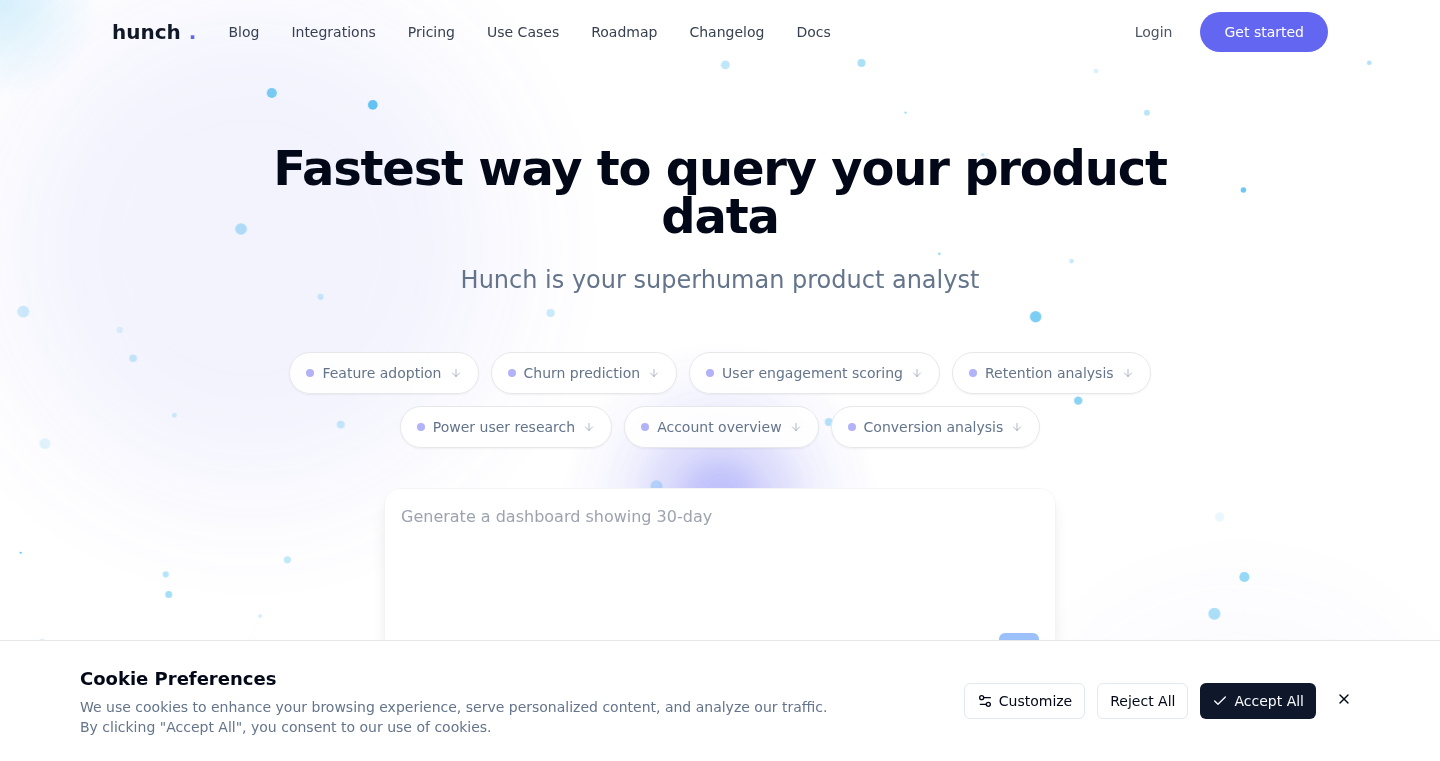
Author
matankleym
Description
BigQuery Code Weaver is an experimental project leveraging Large Language Models (LLMs) to generate and optimize SQL queries directly within Google BigQuery. It allows developers to interact with their data using natural language prompts, translating these prompts into efficient SQL code. This addresses the common challenge of writing complex SQL queries, especially for users unfamiliar with the intricacies of database syntax and performance optimization. It represents a novel approach to data interaction, simplifying the process and making data analysis more accessible.
Popularity
Points 1
Comments 1
What is this product?
BigQuery Code Weaver utilizes the power of AI to convert natural language instructions into SQL queries, and also improve the performance of the query. The core of this project is built upon a Large Language Model (LLM) like those that power things like ChatGPT, but tailored specifically to the structure and nuances of the SQL language and the BigQuery environment. When you provide a prompt, for example "Find the total sales per product category for the last quarter," the model understands your request and generates the corresponding SQL query. So this allows anyone to interact with their data without needing to learn the specific syntax of SQL.
How to use it?
Developers can interact with BigQuery Code Weaver by providing natural language descriptions of the data they want to retrieve or analyze. They would typically interact with the service through a web interface or API. Once a prompt is entered, the LLM processes it and translates it into SQL code which is then executed on the user's BigQuery dataset. This provides a simplified way to query the data, and users can also benefit from optimized queries. This is useful for data scientists, analysts, and anyone who needs to extract insights from their data stored in BigQuery, eliminating the need to learn complex SQL syntax. So this allows developers to get results from BigQuery without having to be SQL experts.
Product Core Function
· Natural Language to SQL Translation: The core functionality is transforming human-readable prompts into SQL queries. This is valuable because it makes data querying accessible to non-technical users and speeds up the query creation process for experienced developers.
· SQL Query Optimization: The model aims to generate not only correct, but also optimized SQL queries, which can improve the performance and reduce the cost of data analysis within BigQuery. This is important because poorly written SQL can be very slow and expensive to execute.
· Contextual Understanding: The system is designed to understand the context of the user's request, taking into account the structure of the data within BigQuery. This ensures the generated SQL accurately reflects the user's intent. So this allows for more accurate results even with vague prompts.
· Iterative Refinement: The tool potentially enables users to iterate and refine their prompts and SQL queries through feedback. This iterative process helps improve the accuracy and efficiency of queries over time. This makes the process of data analysis easier to refine and improves your results.
Product Usage Case
· Data Analysis for Marketing: A marketing team uses the tool to analyze campaign performance by asking questions like, "What are the top-performing ad campaigns this quarter?" The tool generates the SQL query, and the team can easily get the insights without having an SQL expert on the team. So this provides immediate insights for marketing campaigns.
· Business Intelligence Reporting: A business analyst needs to generate a monthly sales report. They use the tool to create a SQL query to gather all sales data. They can ask "Show me the sales for this month broken down by country" and get the data for the report. So this reduces the time needed to build business reports.
· Exploratory Data Analysis: A data scientist is exploring a new dataset. The tool allows them to quickly ask different questions, such as "Find correlations between different customer actions" without getting bogged down by the technicalities of SQL. So this dramatically accelerates the process of discovering insights in data.
· Data Engineers - Query Optimization: A data engineer uses the tool to assess existing queries and suggests improved SQL that runs faster or uses less compute. So this reduces data processing costs and improves performance.
34
MBCompass - FOSS Navigation & Orientation Toolkit
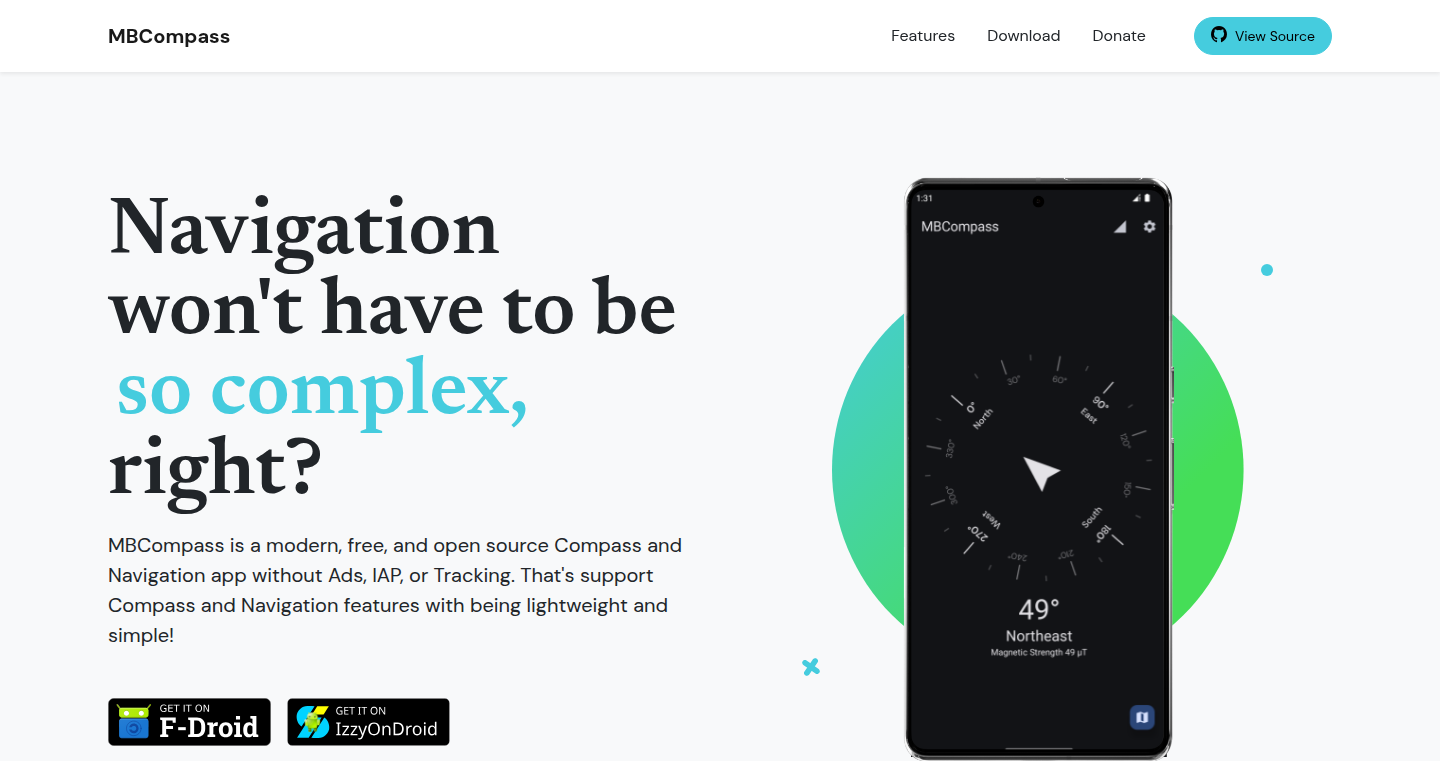
Author
nativeforks
Description
MBCompass is a free and open-source (FOSS) compass and navigation application designed for mobile devices. The project offers a way to accurately determine direction and location using sensors and data from the device. The innovation lies in its open nature, which allows developers to inspect, modify, and distribute the app freely. It uses a combination of magnetometer (a sensor that measures magnetic fields), GPS for location, and motion sensors to provide the user with directional information. The project tackles the challenge of building a reliable and private navigation tool. So what's the big deal? You get a compass on your phone you can trust and learn from!
Popularity
Points 1
Comments 1
What is this product?
MBCompass uses your phone's built-in sensors to pinpoint your direction and location. Think of it like a digital compass that's always with you. The core technology involves reading data from the magnetometer (your digital compass), GPS (your location tracker), and other motion sensors to figure out which way you're facing and where you are. The cool part? It's open-source, so anyone can see how it works, which makes it more trustworthy. It also means developers can tweak it to make it even better. So what's the innovation? It offers a transparent and customizable navigation tool.
How to use it?
Developers can use MBCompass as a base for creating other location-aware applications. You could integrate its directional data into augmented reality apps, outdoor activity trackers, or even educational tools. You might incorporate the compass features into your own custom app, letting users get real-time orientation information. This is done by importing the MBCompass library or by taking the source code directly. So how do you use it? You can easily integrate orientation and navigation functionality into your own projects.
Product Core Function
· Accurate Direction Determination: The app precisely calculates the user's heading, using a magnetometer, which measures the Earth's magnetic field, and calibrating with GPS and motion sensors. This is super important for outdoor activities. So what does this mean for me? You can always know which way you're facing.
· GPS Integration: It uses GPS to provide the user with their current location coordinates. This is essential for navigation, and for knowing exactly where you are. So what's the value? Precise location data for any outdoor adventure.
· Open-Source Code: The entire codebase is available for anyone to view, use, and modify. This encourages collaboration and allows developers to customize the app. So why is this cool? You can trust the code and tailor it to your specific needs.
Product Usage Case
· Outdoor Navigation: Use MBCompass to provide accurate direction and navigation for hikers, campers, and outdoor enthusiasts. The app can be integrated into a hiking app to provide real-time orientation. So how does this help? You can avoid getting lost when enjoying the outdoors.
· Augmented Reality Applications: Developers can use the compass data to overlay directional information onto the camera view, allowing the creation of augmented reality apps that show points of interest or directions. So why is this useful? Create an awesome AR navigation experience.
· Educational Tools: The open-source nature of MBCompass makes it a perfect tool for educational projects that teach about navigation, sensor technology, or programming. So what's the benefit? Students can learn by doing.
35
X-IQ: Instant Twitter IQ Score Generator
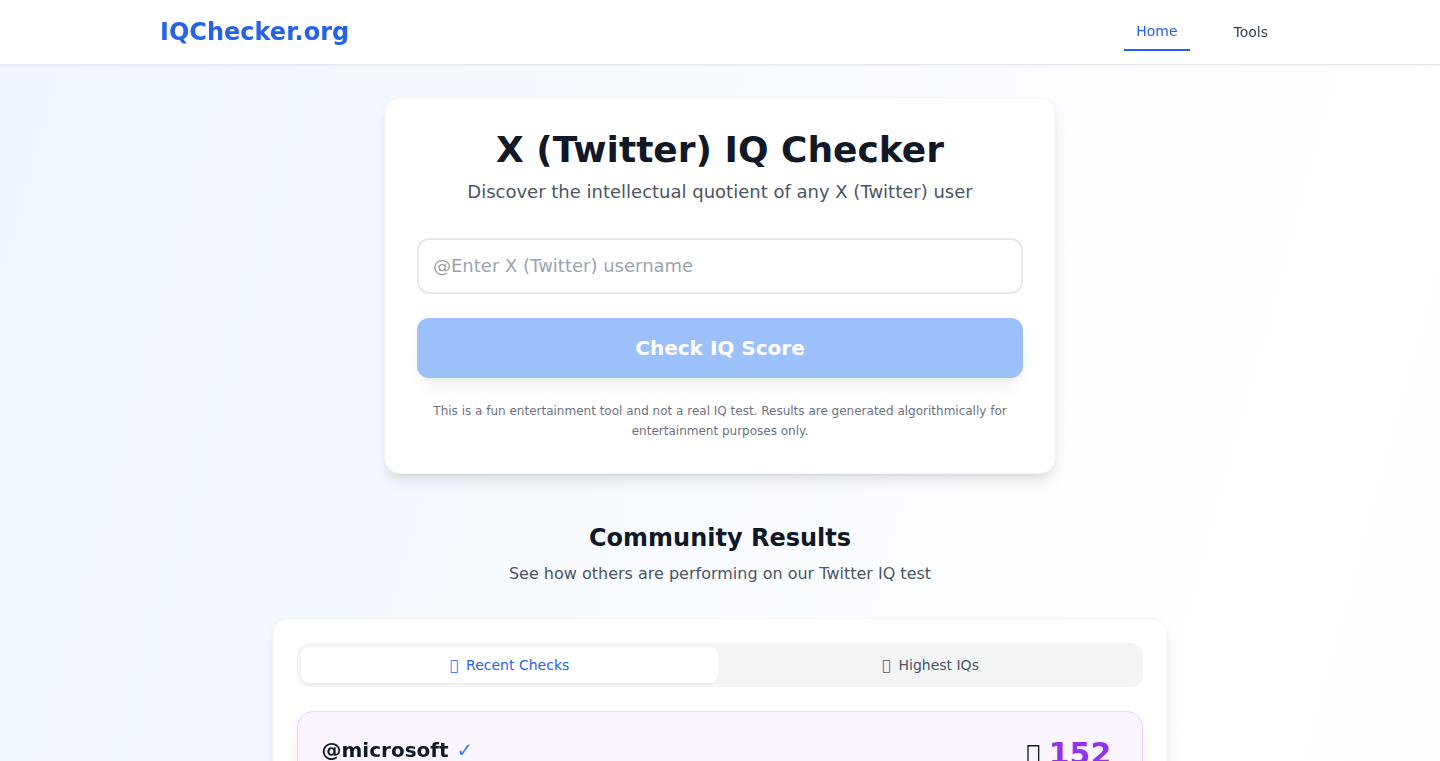
Author
dond1986
Description
This project is a fun, instant IQ score calculator for Twitter (X) users. It takes any Twitter username as input and provides a calculated 'IQ' score. The core innovation lies in its ability to analyze a user's Twitter activity (tweets, retweets, engagement) and algorithmically generate a score, offering a lighthearted and engaging way to interact with Twitter data. It solves the problem of quantifying user activity in a fun, non-serious manner.
Popularity
Points 2
Comments 0
What is this product?
It's a simple web application that takes a Twitter username and provides an estimated 'IQ' score based on their public activity. The technical principle likely involves analyzing factors such as tweet frequency, content characteristics (e.g., use of complex language, topics discussed), follower/following ratio, and engagement metrics (likes, retweets, replies). The innovation is its ability to quickly process and interpret this data to produce a single, fun score. So what does this mean for you? You can find out your twitter iq score instantly, and also share it with your friends. It's a fun way to engage users.
How to use it?
Developers would use this by integrating it into other applications or platforms that want to add a fun element to their user profiles or social data analysis. The easiest way would be to embed an iframe or use the API (if it's available) to retrieve the IQ score of any user. So what does this mean for you? You could add your own social platform with this fun feature.
Product Core Function
· Username Input and Validation: The core function is to accept a Twitter username as input and validate it to ensure it's a valid Twitter profile. This is the starting point for any analysis. This function validates the user input and avoids processing errors; So what does this mean for you? It ensures reliable score generation.
· Tweet Data Extraction: It extracts relevant data from the target user's Twitter feed through API calls. It fetches tweets, retweets, likes, and replies. The function collects the base data, to work out the score; So what does this mean for you? It provides comprehensive user information.
· Content Analysis: The system analyzes tweet content. The algorithm could look for specific keywords, use of advanced vocabulary, topic diversity, and sentiment. This function assesses the informational content of user's tweets; So what does this mean for you? It provides insights into the quality of the user's content.
· Engagement Metrics Calculation: It calculates engagement metrics, such as retweet rates, like/retweet ratios, and the number of replies. It assesses how many interactions each tweet got; So what does this mean for you? It gives an indication of how a user’s tweets are resonating.
· IQ Score Generation: A final algorithm calculates the IQ score based on all these factors, including the user's Twitter stats and content analysis. This function synthesizes data and computes the final 'IQ' score; So what does this mean for you? It delivers a user score.
· API Access: (Hypothetical) If an API is available, developers could integrate this functionality into their own apps to provide similar analysis tools or to create games. This function provides data access for broader application; So what does this mean for you? It extends possibilities and use cases.
Product Usage Case
· Social Media Integration: A social media analytics platform could use this to add a fun metric to user profiles, giving users an 'IQ' score that reflects their Twitter engagement and content quality. This feature is useful for distinguishing a social media profile; So what does this mean for you? It offers a simple, fun and innovative feature.
· Content Marketing Tool: Content marketers can use this to assess the quality and engagement levels of content from various users. This can help determine the kinds of contents that drive engagement; So what does this mean for you? You could identify which user would have high engagement rate.
· Gaming and Gamification: Developers of trivia games could integrate this to provide users with scores relative to their Twitter activity. This will enhance the experience of users; So what does this mean for you? You can use this to make the game more entertaining.
· Educational Applications: It could be used in educational settings (e.g., in media studies) to illustrate how user behavior and content are analyzed to generate scores. The function allows students to better understand information; So what does this mean for you? It helps visualize data in an approachable manner.
· Personal Use: The user can simply input the username to get the score; So what does this mean for you? You can have fun with your friends by sharing the scores and the results.
36
IntutivAI: Your AI Co-founder for Actionable Startup Plans
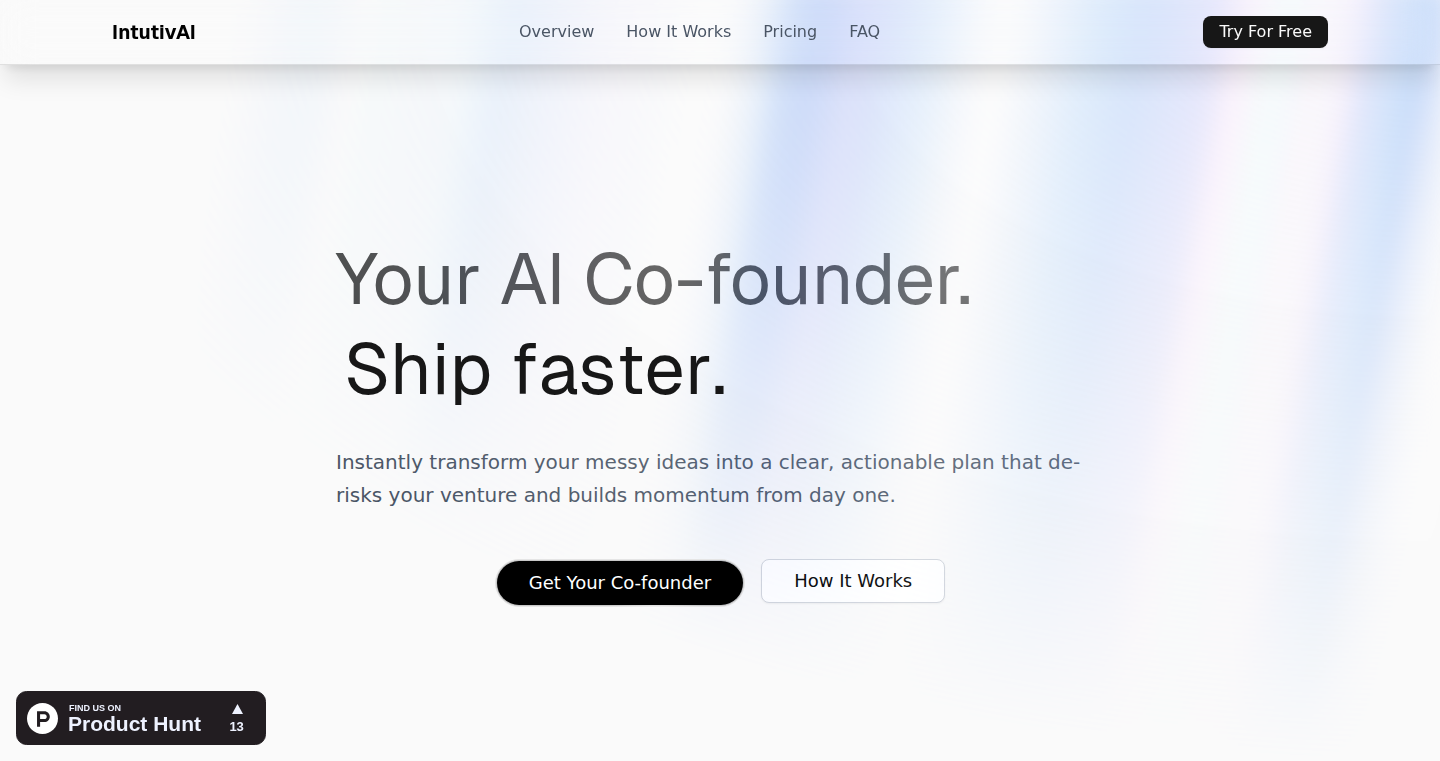
Author
macraft
Description
IntutivAI transforms your high-level goals into structured, actionable workspaces. It takes raw brainstorming outputs from AI and organizes them into scannable insights and a concrete execution plan. The key innovation is its ability to structure information and generate actionable steps, making AI-generated ideas ready to be used, rather than just a text dump. It uses established business frameworks to provide relevant strategic advice. Think of it as a tool that takes your initial vague ideas and turns them into a plan you can actually execute, saving you hours of manual organization.
Popularity
Points 2
Comments 0
What is this product?
IntutivAI is an AI-powered tool designed for startup founders to transform their high-level goals into actionable plans. It takes the raw output from AI-powered brainstorming sessions, which often come in the form of unstructured text, and organizes them into a structured format. This includes grouping ideas, providing concise insights in a format that's easy to understand, and generating an execution plan with concrete steps. The system uses techniques from established business frameworks to analyze and structure information. For example, it can create groups for ‘Competitors’, ‘Go-to-Market Strategy’, and ‘User Personas’, then generate boxes within those groups, each containing well-formatted information. It also generates checklists and allows users to generate first drafts of content like ad copy or email sequences using AI tasks within their plan.
So what does this mean for me? Instead of getting lost in a sea of AI-generated text, you get a clear, organized plan, ready to be put into action. It’s like having a project manager who can structure your ideas into an actionable workflow.
How to use it?
To use IntutivAI, you provide it with a goal (e.g., 'Analyze competitors for my SaaS', 'Validate my idea', or 'Improve user retention'). The AI then processes this goal and presents the output in an organized canvas. This canvas is broken down into groups and boxes, each containing formatted information. You can then refine the output or accept it, keeping all insights and progress in one place. The system also offers 'Do it with AI' tasks that allow you to create first drafts of content (such as ad copy or email sequences) directly within your plan.
In practice: You can use IntutivAI to brainstorm startup ideas, create marketing strategies, or plan product launches. Simply input your goals, and the AI handles the organization and structuring of the ideas, turning them into a manageable and actionable plan. You can then add your own feedback or refine the suggestions.
So what does this mean for me? It makes planning and executing easier. You spend less time organizing and more time building.
Product Core Function
· Goal-Oriented Processing: This is the core of IntutivAI. It takes your goal, and uses techniques to understand it, structuring it into useful elements. This avoids endless chat logs and turns vague ideas into a usable format. This is valuable because it automatically structures unstructured data.
· Organized Canvas: IntutivAI presents the AI output in a structured format, with groupings and boxes. The AI organizes the data and provides easy-to-understand information. This is valuable because it reduces the effort to understand the information and lets you focus on execution.
· Execution Plan Generation: The tool generates a detailed action plan, including checklists and AI-powered tasks. This plan guides you through the steps. This is valuable because it removes the guesswork, so you know exactly what to do next.
· AI-Powered Tasks: It lets users generate drafts of content (like ad copy) or analysis (like competitive breakdowns) right within the plan. This integrates content creation. This is valuable because it streamlines the creation of content and analysis, improving your workflow.
· Contextual Onboarding: To provide relevant advice, IntutivAI asks for context about your project during setup. This improves accuracy. This is valuable because it lets you tailor your advice and results, so the generated output is more suitable for your needs.
Product Usage Case
· Startup Idea Validation: A founder wants to validate their startup idea. They provide the goal to IntutivAI. The AI creates a plan with groups like ‘Target Audience’, ‘Value Proposition’, and ‘Market Analysis’. The founder can then use this structured output to see if their idea is viable. This is valuable because it replaces manual market research.
· Marketing Strategy Planning: A marketing manager needs to create a launch strategy for a new product. They input their goals into IntutivAI. The tool creates a plan with groups like 'Go-to-Market Strategy' and 'Social Media'. The manager can use the plan to organize all launch elements. This is valuable because it reduces manual project organization.
· Competitive Analysis: A company wants to analyze its competitors. They input the goal into IntutivAI. The AI creates an analysis, breaking down competitors by their strengths, weaknesses, and market positioning. This is valuable because it automates the competitor research process.
37
TransactionState: JavaScript's Time-Traveling State Manager
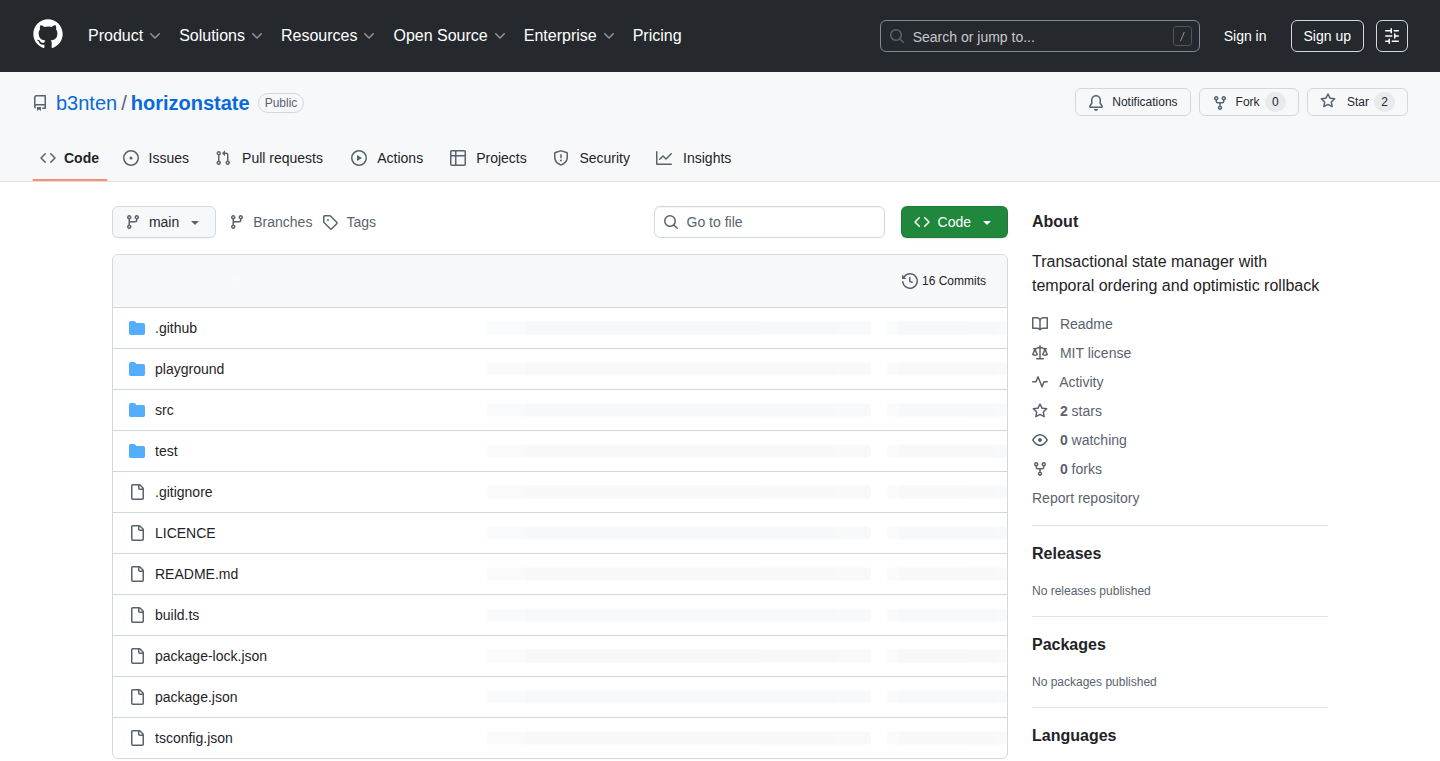
Author
b_e_n_t_o_n
Description
TransactionState is a JavaScript library that helps you manage application state in a transactional way. Think of it as a 'time machine' for your app's data. It allows you to make changes to your data, and if something goes wrong, you can automatically roll back to a previous state. It solves the tricky problem of keeping data consistent when multiple changes are happening at the same time, especially when dealing with client-server synchronization and 'optimistic updates' – where you assume changes will succeed and update the UI immediately, rather than waiting for confirmation from the server.
Popularity
Points 2
Comments 0
What is this product?
TransactionState works by wrapping your application's data in a transactional container. When you modify the data, it keeps track of all the changes. If there's a conflict (e.g., the server data has changed since you last read it), or you need to revert a change, it can automatically resolve the conflict or roll back to a previous, consistent state. This is achieved by tracking dependencies and using techniques for optimistic concurrency control, which are complex but hidden from the developer. This avoids the need for manual conflict resolution and manual rollback logic.
How to use it?
Developers can use TransactionState by wrapping their application's state (like user data, game scores, etc.) with the library. You then interact with this state using the provided API to make changes. For example, instead of directly modifying a user's name, you'd use a TransactionState method to update the name. The library then handles the behind-the-scenes logic for tracking changes, conflict resolution, and rollback. This is especially useful for building real-time collaborative applications, offline-first applications, or any application where data consistency is critical, and multiple things are changing at the same time. Integration typically involves importing the library and initializing it with your state data.
Product Core Function
· Transactional Updates: Allows you to group multiple state changes into a single transaction, ensuring that either all changes are applied or none are (atomicity). This prevents partial updates that can lead to data inconsistency. So this is useful for things like updating both a user's profile and their settings at the same time.
· Automatic Conflict Resolution: If data changes conflict (e.g., two users editing the same data), TransactionState can help resolve the conflict automatically, or alert the developer of the problem. This is useful for collaborative applications, or applications that sync with the server, helping to keep the data correct.
· Optimistic Update Rollback: When you make changes to data assuming they'll succeed (optimistic updates), but a conflict arises, the library can automatically roll back those changes. This avoids manual code to undo actions. Useful for providing a responsive user experience where updates appear instantly, but can be reverted if needed.
· Dependency Tracking: Keeps track of which parts of the state depend on others. This helps to ensure changes are applied correctly, and to understand how changes affect the entire system. This is useful for building complex applications where changes in one area can affect other areas.
Product Usage Case
· Real-time Collaborative Editing: Imagine a Google Docs-like application. Multiple users are editing the same document simultaneously. TransactionState can handle concurrent changes, merge updates, and resolve conflicts, ensuring that everyone sees a consistent and updated version of the document. So this helps prevent the frustrating experience of losing edits.
· Offline-First Applications: A mobile application that allows users to create and edit data even without an internet connection. TransactionState can track local changes, and sync them when the connection is restored, while also handling conflicts that may have occurred during the offline period. So this ensures your app works regardless of internet connectivity.
· Multiplayer Games: In a multiplayer game, many players' actions affect the game state. TransactionState can ensure changes are applied consistently, even if they are received out of order or conflict. This prevents issues like 'rubber banding' or incorrect game logic. So this allows a smoother online game experience.
38
TENUM: Serverless Full-Stack Development & Runtime with Lua
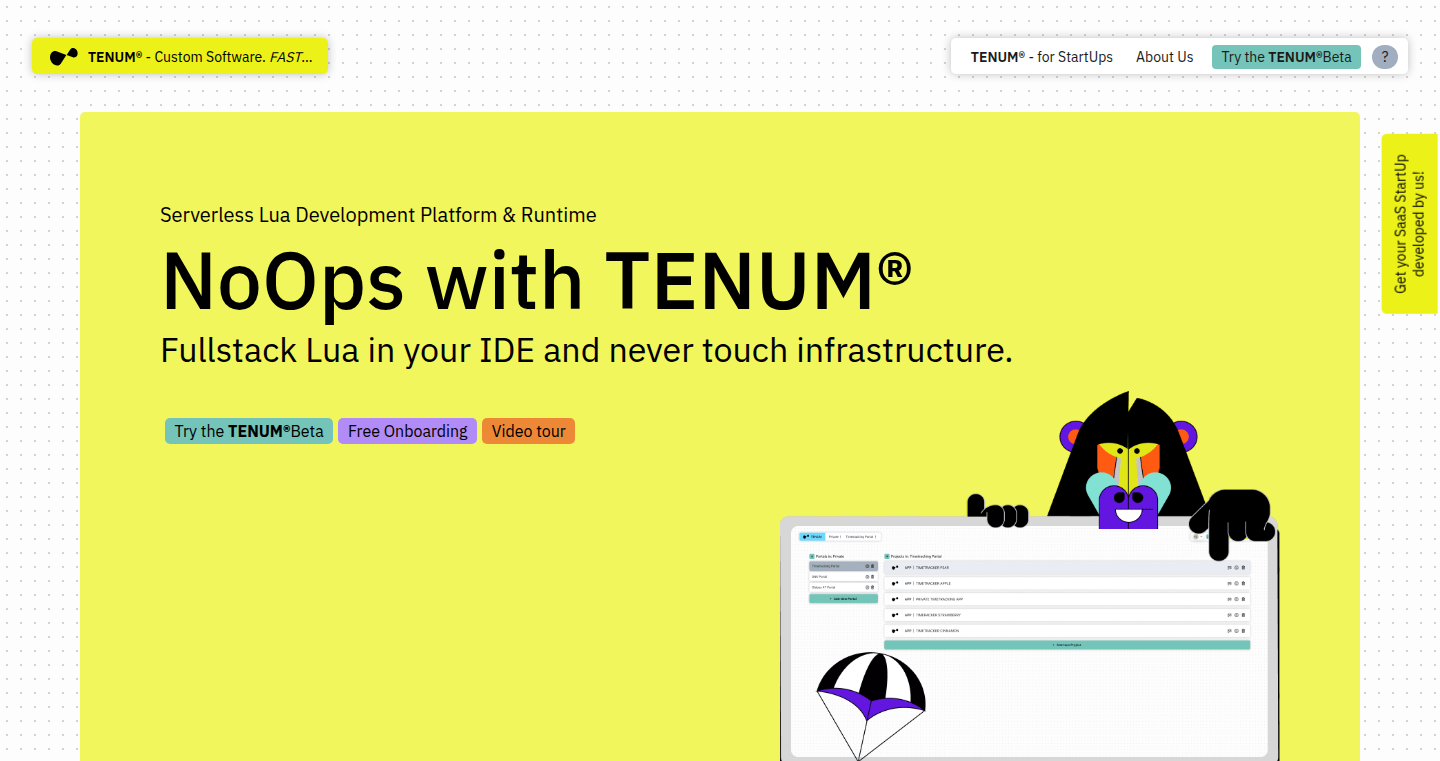
Author
fredstar
Description
TENUM is a serverless development platform that simplifies building real-time web applications. It uses Lua as the primary language for both frontend and backend development, removing the need for complex infrastructure setups and boilerplate code. This means developers can focus on writing their application logic without worrying about deployment, scaling, or other operational tasks. It leverages Kotlin Multiplatform for broader platform support and integrates with AI tools for enhanced development efficiency. It aims to offer developers a streamlined experience, allowing them to create full-stack applications as easily as building a React application.
Popularity
Points 2
Comments 0
What is this product?
TENUM is a platform designed to drastically simplify full-stack web application development. The core idea is to abstract away all the complexities of infrastructure and deployment, allowing developers to write all their code (frontend, backend, APIs) in Lua. Think of it as a highly streamlined way to build web apps, where you essentially write your business logic, and TENUM takes care of the rest – scaling, deployment, etc. Its innovation lies in its serverless architecture and the use of Lua, which offers a unified language environment for the entire application stack. The integration with Kotlin Multiplatform enables future expansion to various platforms, and its compatibility with AI tools simplifies development further. So this platform aims to reduce the amount of work needed to build a web application.
How to use it?
Developers can use TENUM by writing their application code in Lua, organizing it within a repository. The platform provides a Kanban board interface for managing projects and offers an integrated WebIDE. Developers can also bring their own IDEs. After writing the code, the developer simply deploys the application, and TENUM automatically handles the necessary infrastructure tasks. This involves the system managing instantiation, deployment, scaling, rollback, and metering of resources, so that the developer only needs to focus on the business logic. So you would use it by writing the code for your app and letting the system handle the details of running it.
Product Core Function
· Serverless Architecture: The platform eliminates the need for server management, allowing developers to deploy applications without dealing with infrastructure concerns. This allows more time to be spent building instead of maintaining.
· Unified Lua Development: Utilizes Lua for all parts of the application, simplifying the development process by using a single language for frontend, backend, and APIs. This makes it easier to learn, manage and debug.
· Instant Deployment: TENUM simplifies the deployment process, allowing developers to deploy applications instantly without manual configuration or complex scripts. This allows faster iteration cycles.
· Automatic Scaling: The platform automatically scales applications based on demand, ensuring optimal performance and resource utilization. This means your app can handle traffic spikes without manual intervention.
· Integrated WebIDE & Kanban Board: Provides an integrated development environment and a Kanban board for project management, streamlining the entire development workflow. This provides an organized environment for development.
Product Usage Case
· Real-time Web Applications: TENUM is perfect for building applications like chat applications, collaborative tools, or real-time dashboards, where data needs to be updated in real-time. You can rapidly prototype these apps.
· API Development: Developers can use TENUM to create and deploy APIs quickly and easily, with automatic scaling and management. This simplifies the entire API development process.
· Full-Stack Applications: TENUM supports the creation of entire applications, from frontend user interfaces to backend logic, all within a single platform. This reduces the complexities for developing full-stack apps.
· AI-Enhanced Development: The platform's compatibility with AI tools improves developer productivity. This allows for the creation of applications that are faster and easier to develop.
· Rapid Prototyping: The platform can be used to quickly build and test new ideas, which would be suitable for those that need to prototype new features fast.
39
LocalDatasetGen: Fine-tuning Dataset Generator from Local Files
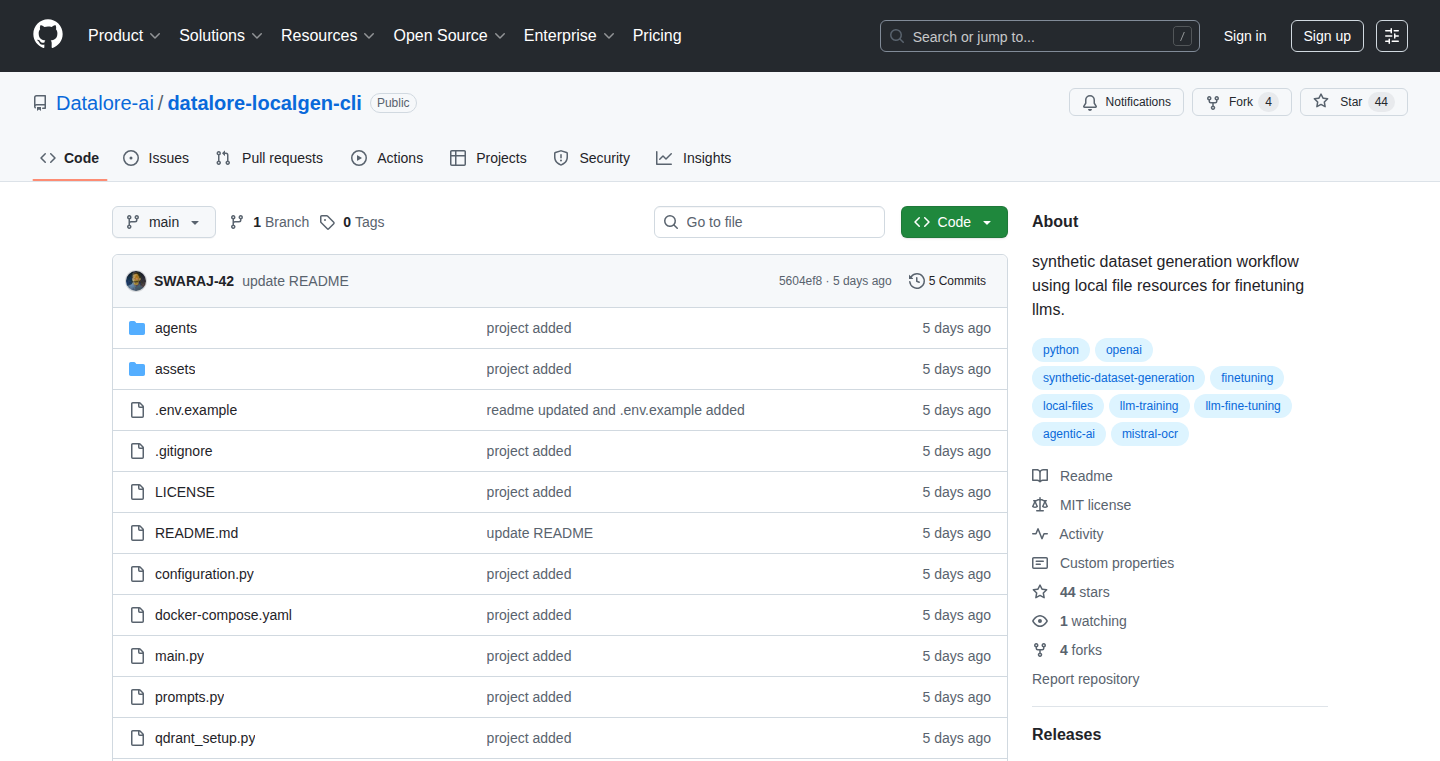
Author
FineTuner42
Description
This project is a tool that transforms your local files (like PDFs, Word documents, or images) into datasets that can be used to 'fine-tune' machine learning models. The main innovation is its ability to process data directly from your computer, without needing to upload it to external services. It extracts text, finds relevant information using semantic search (meaning it understands the meaning of the text), and applies your instructions to create a clean, usable dataset. This tackles the problem of manually preparing data for machine learning, which can be time-consuming and complex.
Popularity
Points 1
Comments 1
What is this product?
LocalDatasetGen takes your documents and turns them into data your AI model can learn from. Imagine you have a bunch of research papers in PDF format and you want to teach an AI to summarize them. LocalDatasetGen extracts the text, identifies the most important parts, and structures them so the AI can learn. It uses semantic search to understand the context of the text, making the process more intelligent than simple keyword searches. So, what's the innovation? It does all this without requiring you to upload your files to the cloud, keeping your data private.
How to use it?
Developers can use LocalDatasetGen by pointing it to a local file (PDF, DOCX, JPG, TXT). You provide a description of the dataset you want to create (e.g., 'summaries of each document', 'answers to specific questions'). The tool then extracts the text, performs semantic search to find relevant sections based on your description, and formats the information into a structured dataset according to a generated schema. You'd typically use this in your own machine learning pipeline before training a model. It helps you solve the time-consuming process of curating and preparing datasets yourself.
Product Core Function
· Local File Processing: This function allows the tool to directly access and process data from files stored on your computer (PDF, DOCX, JPG, TXT). Value: Enables offline data processing, ensuring data privacy and control. Application: Preparing data for machine learning models when you cannot upload files to a third party due to security concerns or regulatory requirements.
· Semantic Search: This feature uses advanced search algorithms to understand the meaning of your text and find the most relevant information based on your instructions. Value: Improves the accuracy and relevance of the extracted data. Application: Finding the most important passages in a document, filtering irrelevant information, and building high-quality datasets.
· Schema Generation: The tool automatically generates a structure (or 'schema') for the dataset, making the data easier to use for training AI models. Value: Simplifies the data preparation process and reduces the need for manual data formatting. Application: Automatically create structured data suitable for training large language models to answer questions, write summaries, or perform other text-based tasks.
· Dataset Output: The core functionality involves converting the processed data into a structured dataset, suitable for training machine learning models. Value: Transforms raw data into a machine-readable format ready for training. Application: Using the extracted and formatted data to fine-tune models for tasks like text generation, classification, or question answering.
· Instruction-Following Data Creation: The user can describe the dataset they need, and the tool uses semantic search and schema generation to extract the correct data and format it as instructed. Value: Automates the dataset generation process and facilitates complex tasks. Application: Creating datasets for any custom task; generate Q&A, summarizations, classifications, and similar tasks based on instructions.
Product Usage Case
· Legal Research: A legal firm has hundreds of legal documents in PDF format. They want to train an AI to quickly find relevant case law. They use LocalDatasetGen to extract the text, find relevant parts, and format the information into training data for their AI model. This automates the tedious task of manual document review, significantly speeding up the legal research process.
· Medical Research: A researcher wants to build an AI model to summarize medical research papers. They use LocalDatasetGen to process the papers, identify key findings, and create a structured dataset for their AI. This speeds up the literature review process and enables the researcher to quickly understand the latest research.
· Education: An educator wants to generate a dataset of questions and answers based on educational material (e.g., textbooks, articles). They feed the material into LocalDatasetGen and define the format (question, answer). The tool then extracts the relevant information and creates a dataset for training an AI tutoring system. This allows for the creation of a personalized learning tool without needing to manually compile questions and answers.
40
BatchPro: The AI-Powered Research Terminal
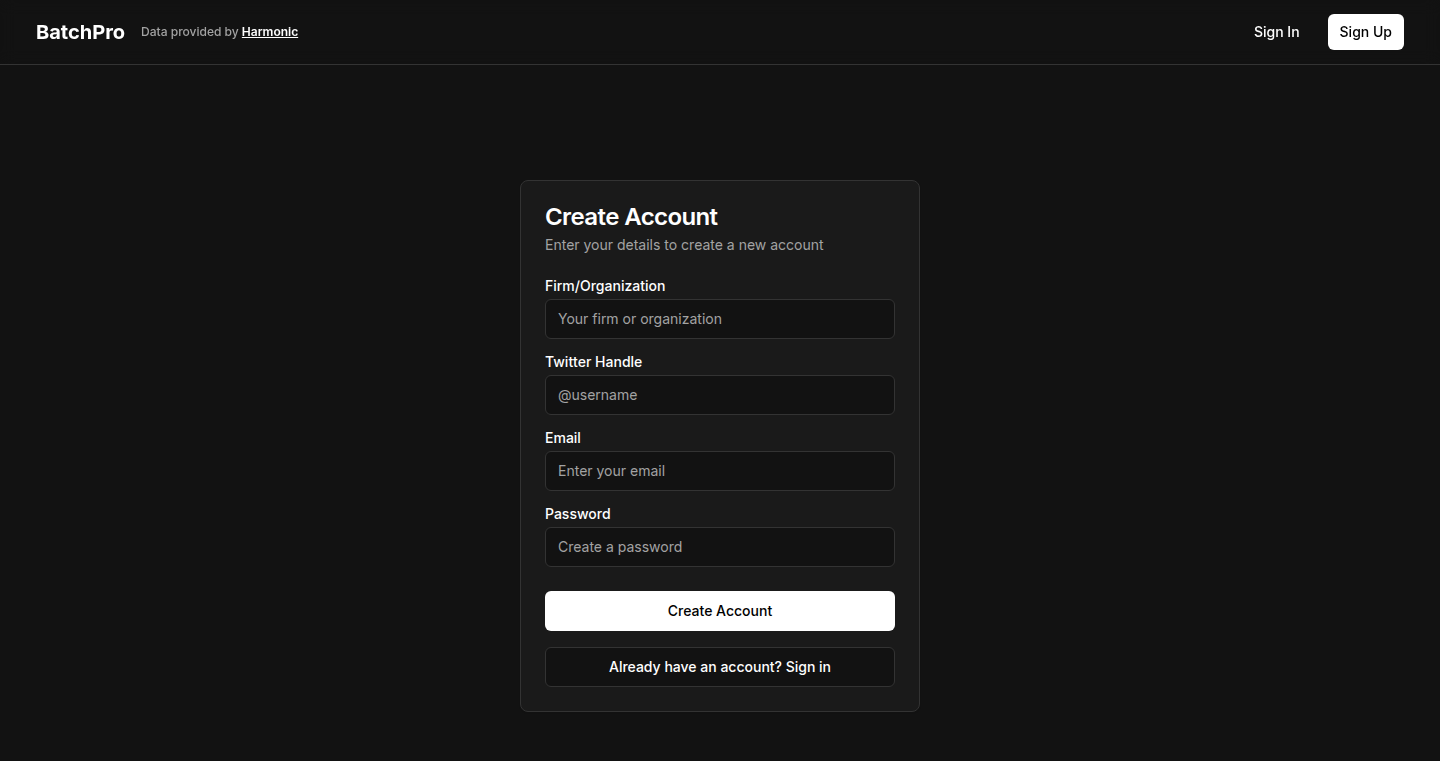
Author
tlombardozzi
Description
BatchPro is an AI-powered research terminal designed for investors, specifically those in the Y Combinator (YC) ecosystem. It uses artificial intelligence to streamline the process of researching companies and industries. The key innovation lies in its ability to quickly synthesize information from various sources and provide concise summaries and insights, tackling the problem of information overload faced by investors.
Popularity
Points 2
Comments 0
What is this product?
BatchPro is essentially a smart research assistant powered by AI. It takes in a query, such as 'analyze company X' or 'what are the key trends in industry Y,' and then scours the internet for relevant information. It doesn’t just dump raw data; it uses AI to read and understand the information, then summarizes it into easy-to-digest reports. The core technology here is likely a combination of Natural Language Processing (NLP) for understanding the queries and the documents, information retrieval (IR) for finding relevant sources, and potentially Large Language Models (LLMs) for summarizing and extracting insights. The innovation lies in automating the traditionally manual process of investor research, saving time and improving decision-making.
How to use it?
Investors can use BatchPro by simply entering their research questions into the terminal. For example, they could ask it to 'compare companies A and B,' 'identify the risks associated with a specific technology,' or 'summarize the recent funding rounds in a particular sector.' The terminal then generates a report with key findings, market analysis, and potential investment opportunities. This can be integrated into an investor's workflow by using the API for automated data retrieval or by using the reports to make decisions.
Product Core Function
· Automated Information Gathering: BatchPro automatically finds information from various sources, like news articles, company filings, and market reports. This saves investors the time and effort of manually searching and filtering information. So what? You can focus on understanding the information instead of wasting time finding it.
· AI-Powered Summarization: The AI analyzes the gathered information and provides concise summaries and key insights. This helps investors quickly grasp the most important aspects of a company or industry without having to read through lengthy documents. So what? You get the gist of things faster.
· Trend Identification: BatchPro identifies emerging trends and patterns in specific sectors. This helps investors stay ahead of the curve and identify promising investment opportunities. So what? You can spot opportunities early.
· Risk Assessment: It helps assess the potential risks associated with a specific technology or company. This helps investors make more informed decisions. So what? You know what to avoid before you invest.
· Comparative Analysis: BatchPro can compare different companies, highlighting their strengths, weaknesses, and competitive advantages. This is super useful when deciding where to invest. So what? It makes comparing and contrasting companies easy.
Product Usage Case
· Due Diligence: An investor is evaluating a startup and uses BatchPro to quickly gather information on the company's technology, market, and competitors. Instead of spending days researching, they get an AI-generated summary in minutes. This helps them to quickly decide whether to further consider this investment. So what? Make faster decisions.
· Market Analysis: An investor wants to understand the trends in the AI-powered medical device industry. They use BatchPro to analyze relevant news articles, market reports, and company filings to quickly understand the latest developments. They identify promising areas of growth and potential investment. So what? Get a quick market overview.
· Portfolio Monitoring: An investor uses BatchPro to monitor the performance of companies within their portfolio. The tool provides updates on significant events, industry changes, and potential risks, helping investors react quickly to changing market dynamics. So what? Stay informed on how to protect your investments.
41
NestYourCSS: A Clean CSS Nesting Converter
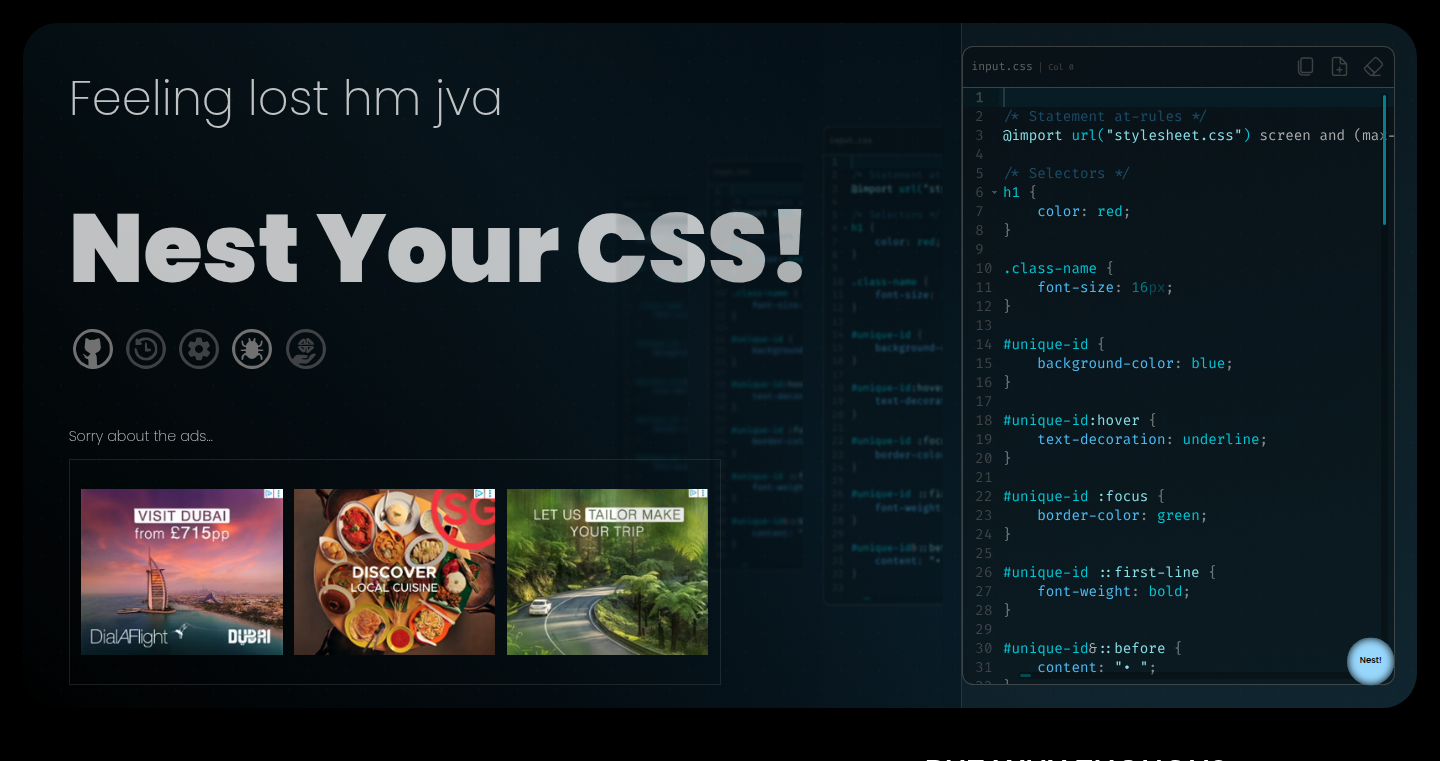
Author
timchinye
Description
NestYourCSS is a free online tool that converts standard CSS code into nested CSS, a feature that allows you to write more organized and efficient CSS. It addresses the need for a simple and reliable converter, unlike existing tools that often produce incorrect code. The project showcases a deep dive into front-end fundamentals, performance optimization, accessibility, and the use of modern CSS features, emphasizing the value of understanding the 'why' behind front-end frameworks. So, it helps you manage and refactor CSS code easily and efficiently, especially if you are already familiar with the structure of frameworks like SCSS.
Popularity
Points 2
Comments 0
What is this product?
NestYourCSS is a web-based tool that takes regular CSS code and transforms it into nested CSS. Nested CSS allows you to structure your CSS in a more organized way, making it easier to read and maintain. This project is innovative because it offers a clean and functional conversion process, built from scratch without relying on existing CSS-to-SCSS tools. It's like a translator for your CSS, making it more readable and manageable for large projects. So, it simplifies the coding process and saves you time by automatically structuring your CSS.
How to use it?
Developers can use NestYourCSS by simply pasting their CSS code into the tool, and it will generate the nested CSS equivalent. You can then copy and paste the output into your project. This tool is particularly useful for developers who want to adopt the benefits of CSS nesting without using a preprocessor like SCSS or for refactoring existing CSS code. It integrates directly into your workflow without needing to install any software. So, you can quickly convert your code, improving readability and organization.
Product Core Function
· CSS to Nested CSS Conversion: This is the core function of the tool. It takes standard CSS and transforms it into a nested format, making the code more organized. So, it gives you better control over your CSS styling and easy to change.
· Front-End Implementation: The tool is built using vanilla HTML, CSS, and JavaScript, demonstrating the power of these core technologies. This shows how much can be done with web basics. So, you can learn to manage a complete front-end project with vanilla technologies.
· Performance Focus: The project emphasizes performance optimization by utilizing composite-only CSS properties for animations and deep diving into Chrome DevTools. This makes your websites load faster and run more smoothly. So, your websites will perform better, leading to a better user experience.
· Accessibility Implementation: The project deeply considers accessibility by implementing ARIA roles and properties for screen reader compatibility. This tool ensures that websites are usable by everyone. So, it ensures that more users can access and interact with your web project.
· Modern CSS Features Integration: NestYourCSS uses features like relative color syntax and container queries, showcasing the latest in CSS technology. This tool enables the use of cutting-edge CSS features to improve your web design. So, you can use new CSS features and keep up with the latest developments in web design.
Product Usage Case
· Refactoring Large CSS Files: Developers can use NestYourCSS to convert large, complex CSS files into a nested structure, improving readability and maintainability. So, you can easily change complex CSS code into a readable format.
· Adopting CSS Nesting Without Preprocessors: Developers can use NestYourCSS to adopt the advantages of CSS nesting without using a CSS preprocessor such as Sass or Less. So, you get to organize your code without the complications of using a preprocessor.
· Learning and Experimenting with CSS: Developers can use NestYourCSS to understand the structure of CSS and experiment with modern CSS features. So, this tool will help you understand the modern concepts in CSS and how they work.
· Web Design Projects: NestYourCSS is useful for a designer who wants to make the website design organized. It can easily convert and make sure the design is good.
42
Marketing Task Generator: Automated Niche Research & Daily Action Planner
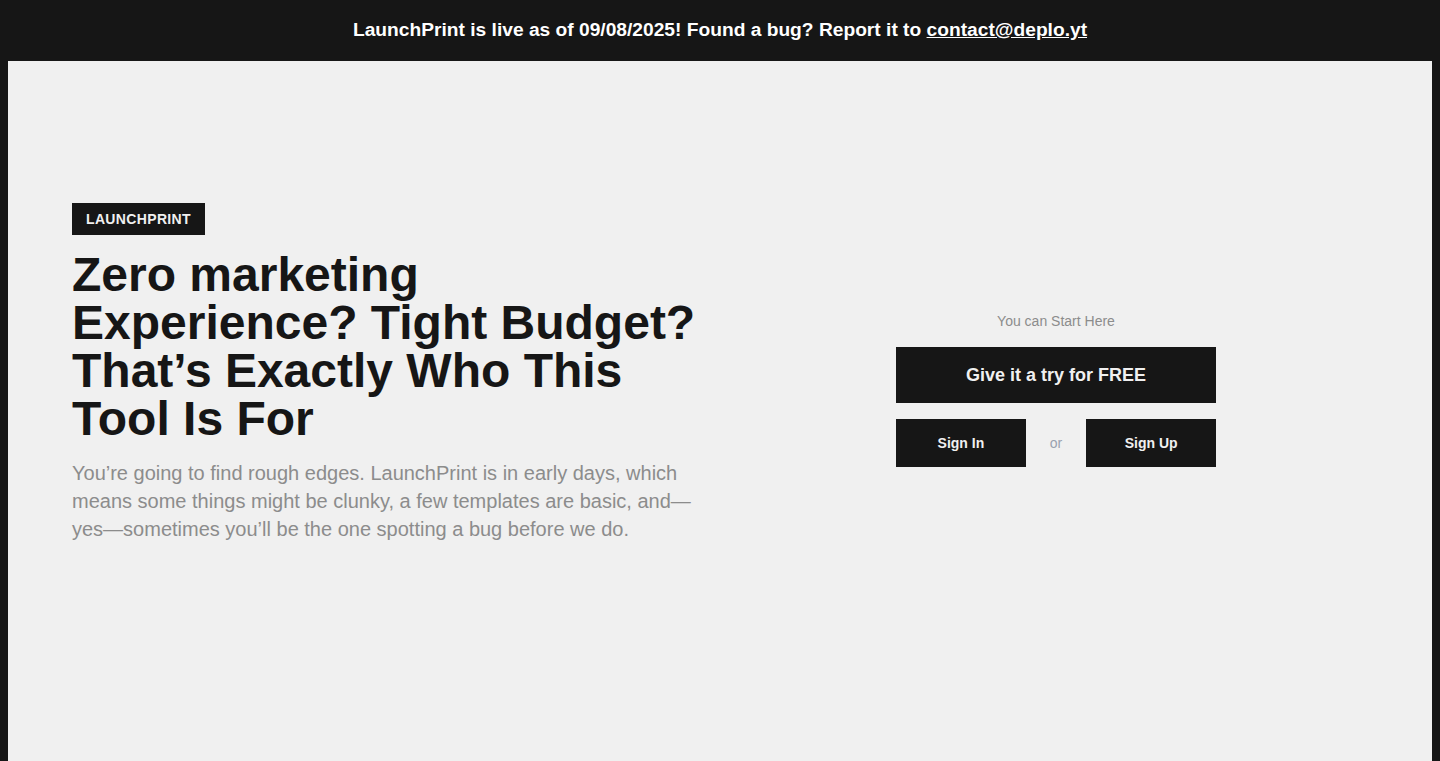
Author
LeoGoverG
Description
This tool simplifies marketing for new businesses by automating niche research and generating a 30-day action plan. It takes your product details, goals, and budget as input, then analyzes various online platforms (Reddit, Facebook, X, LinkedIn, and forums) to identify your target audience and craft daily marketing tasks. The key innovation lies in its ability to translate complex marketing research into actionable, time-bound tasks, making it easier for beginners to get started.
Popularity
Points 2
Comments 0
What is this product?
This tool is like a smart marketing assistant. It uses your product information (what you sell, what you want to achieve, and how much you can spend) to understand your market. Then, it automatically searches popular platforms like Reddit and Facebook to find out where your potential customers are talking and what they're interested in. Based on this research, it creates a 30-day plan with specific, simple tasks you can do each day (like posting on a forum or sharing a specific message on social media). So, it saves you time and effort by doing the research and planning for you. This is useful because complex marketing plans often fail, especially for those new to marketing.
How to use it?
To use this tool, you provide basic information about your product, such as what it does, who it's for, and your budget. The tool then generates a daily checklist with tasks and even provides suggested scripts or messages to use. You can use these scripts as a starting point for your marketing activities, adapting them to your specific needs. This is particularly helpful if you're starting out with limited time or experience in marketing. You can integrate this by simply inputting data into a form or potentially through a simple API integration if the tool offers one, allowing you to automate content creation or task scheduling within your existing workflow.
Product Core Function
· Niche Research Automation: The tool automatically searches various online platforms to identify your target audience and understand their needs and interests. This saves you the time and effort of manually researching your market. So this helps you quickly understand your customers and where they spend their time.
· 30-Day Action Plan Generation: It creates a detailed 30-day checklist with daily marketing tasks. This provides a structured and easy-to-follow guide for your marketing efforts. So you can focus on execution rather than figuring out what to do each day.
· Script & Content Suggestions: The tool can generate sample scripts or messages for your marketing activities. This helps you create content that resonates with your target audience. So you don't have to start from scratch when creating your marketing materials.
· Budget-Aware Planning: The tool likely considers your budget when crafting the marketing plan, helping you choose the most cost-effective strategies. So you make the most of your marketing budget.
Product Usage Case
· New Product Launch: A startup launching a new product can use this tool to quickly identify its target audience and create a focused marketing plan. They can then start engaging with their potential customers on the relevant online platforms. This allows them to reach the right people from day one, saving time and resources.
· Content Marketing Strategy: A blogger or content creator can leverage this tool to discover new topics and platforms for content distribution. The tool's recommendations can help them identify the best places to share their content and engage with their audience. So the content creator can quickly find relevant audiences for their blog and promote their content to them.
· Community Building: A business owner seeking to build an online community around their product or service can utilize this tool. The tool identifies relevant online communities (like forums or Facebook groups) and provides guidance on how to engage with their members. This helps to build a loyal customer base by identifying where potential customers are.
· Budget Optimization: A small business with a limited marketing budget can use this tool to focus their efforts on the most effective channels. By providing budget information, the tool tailors the 30-day plan to include cost-effective marketing strategies. So you don't waste money on things that don't work.
43
IconForgeAI: AI-Powered App Icon Generator
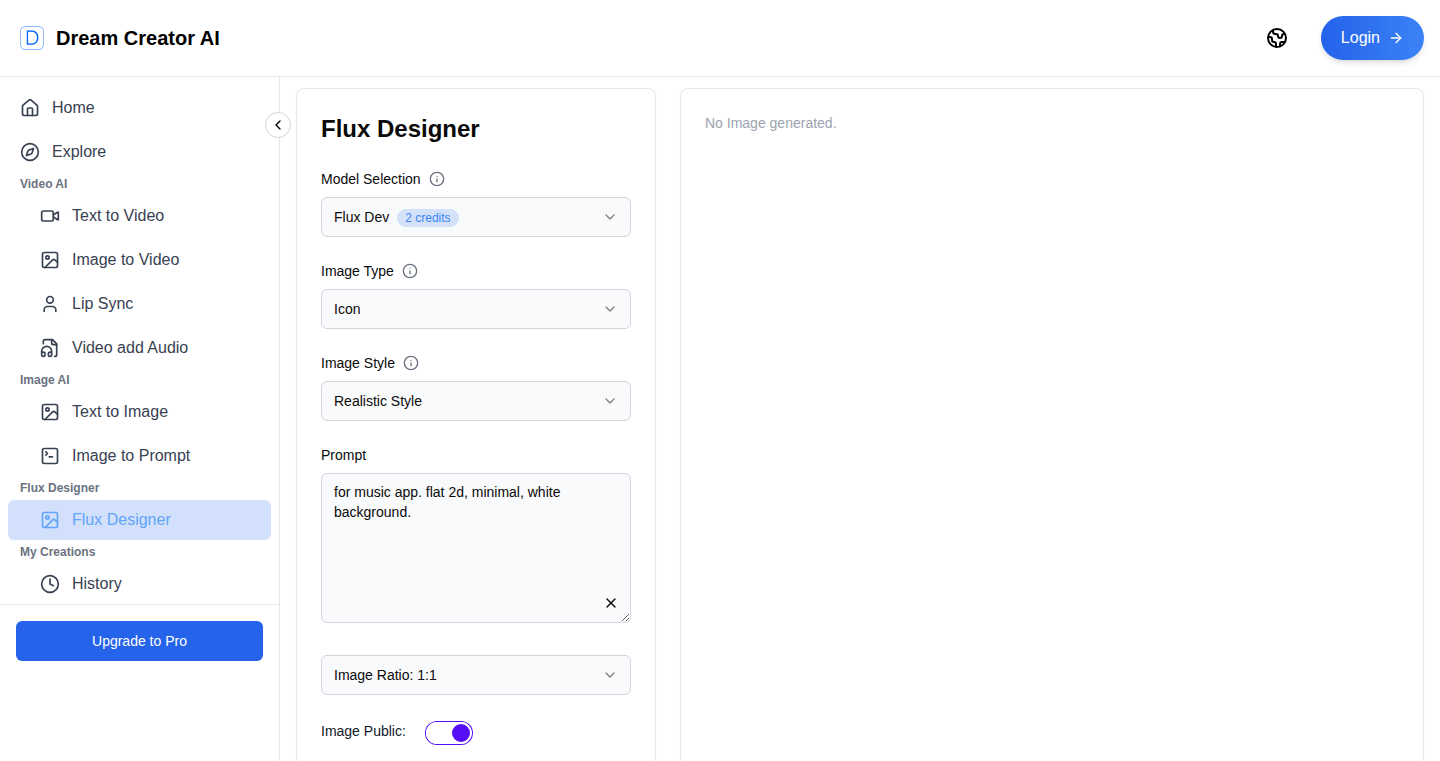
Author
vtoolpro
Description
IconForgeAI is a web-based tool that uses artificial intelligence to generate app icons. It addresses the common problem of needing unique and professional-looking app icons without requiring design skills. The project's core innovation lies in its ability to translate user-provided prompts into visual representations, streamlining the icon design process. So, this is useful for anyone who needs app icons and wants to avoid the hassle of traditional design.
Popularity
Points 2
Comments 0
What is this product?
IconForgeAI uses AI to understand textual descriptions and then creates app icons based on these descriptions. The innovation lies in its use of AI to interpret creative requests and translate them into visual designs. This automates a process that typically requires human designers or manual design tools, making it quicker and more accessible. It's like having an AI-powered artist at your fingertips. So, this allows for rapid prototyping and personalized branding.
How to use it?
Developers use IconForgeAI by entering a text prompt that describes their desired icon. They can specify colors, styles, and general concepts. The AI then generates several icon options. Users can then download the icons. This is particularly useful for app developers, game developers, and anyone creating online content who needs custom visual assets. It integrates directly into the app development workflow. So, this saves you time and potentially money by avoiding the need to hire a designer.
Product Core Function
· Text-to-Icon Generation: Users input text descriptions to get icon designs, translating ideas into visuals. This is valuable because it simplifies the design process, making it accessible even without design experience. So, this helps in quickly visualizing different icon concepts and saving time.
· AI-Driven Design: The AI interprets and generates the icons, eliminating the need for manual drawing or complex design software. This feature is valuable because it democratizes design, enabling anyone to create professional-looking icons. So, this empowers developers and content creators to quickly produce assets for their projects.
· Variety of Styles: The tool provides a variety of icon styles based on the prompt. This allows for customization to fit various branding needs. This is valuable because it offers flexibility and caters to different aesthetic preferences. So, this enables users to experiment with diverse icon looks to find the best fit for their brand.
· Limited Free Access: The service offers a free tier, allowing users to explore the capabilities of AI-generated icons. This allows users to test the service and see the quality of the output before investing in a paid subscription. So, this makes the tool approachable and allows users to try before they buy.
Product Usage Case
· App Developers: An app developer needs an icon for their new game but doesn't have design skills. They input a description like 'a green dragon breathing fire' into IconForgeAI. The AI generates several dragon icon options. This helps them create a distinct visual identity for their game. So, this ensures the app stands out in the app store.
· Indie Game Creators: A small indie team needs a logo for their space exploration game. They describe 'a futuristic spaceship and a nebula' and IconForgeAI generates several creative options. This allows them to have a unique logo without the expense of hiring a designer. So, this gives indie developers professional-looking assets on a budget.
· Web Content Creators: A blogger creates a blog about healthy recipes and requires an icon for their website. They input 'a healthy salad bowl'. This way they can have unique and visually appealing icons for their articles. So, this helps in branding and makes the blog more recognizable.
44
Cursor-Hacked: AI-Powered Toolkit for Non-Coding Tasks in VS Code
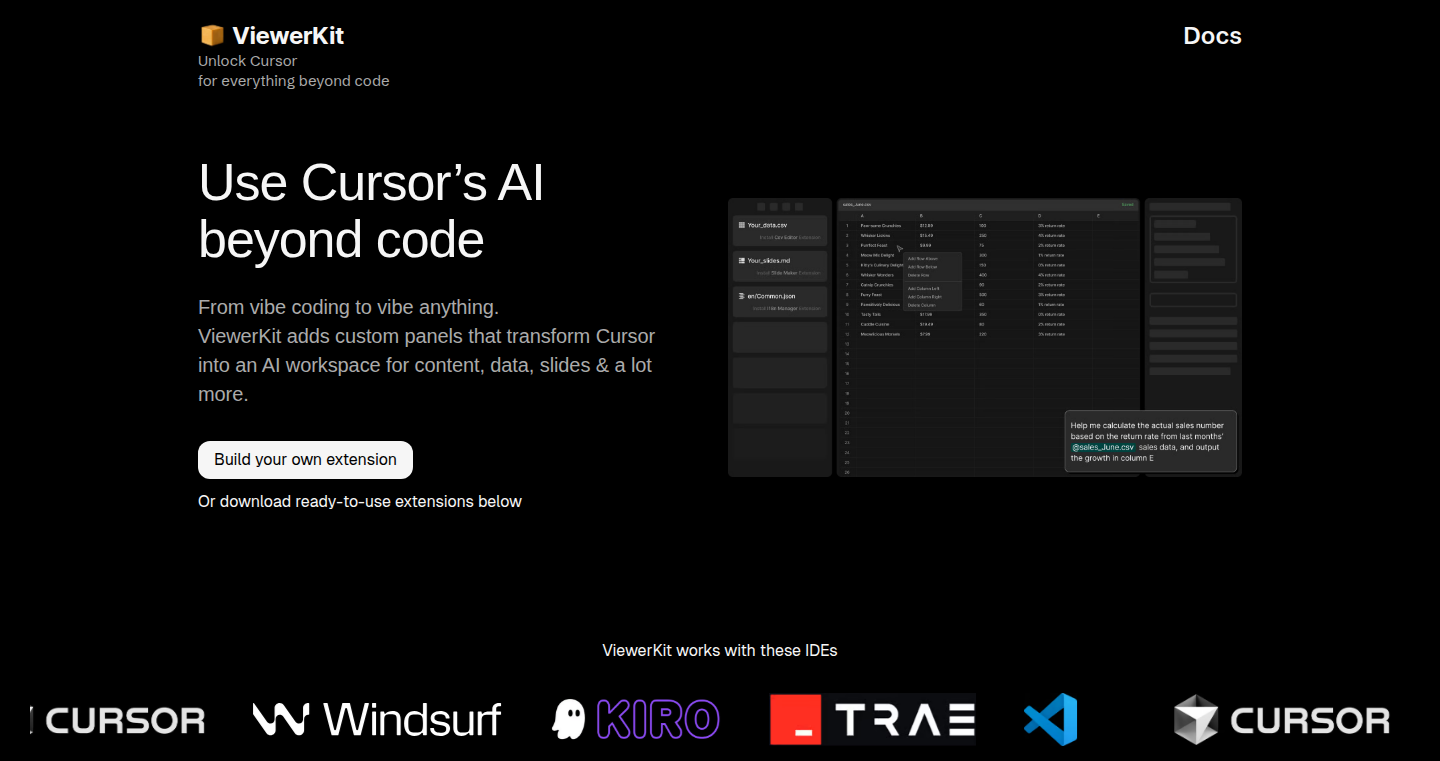
Author
dabochen
Description
This project hacks Cursor, a code editor with AI integration, to transform it into a versatile AI agent for non-coding tasks. It provides a toolkit to build custom extensions within VS Code. Key innovations include a CSV viewer that displays and edits CSV files as spreadsheets, a slide maker for creating presentations from markdown files, and an i18n manager for managing translation files. It utilizes 'vibe coding,' allowing users to create extensions with simple prompts, democratizing the development process and exploring new software distribution methods in the AI age. So, it gives you the power to customize your coding environment for non-coding tasks with ease.
Popularity
Points 2
Comments 0
What is this product?
This project is a set of tools built on top of Cursor (an AI-powered code editor) to allow users to perform non-coding tasks directly within VS Code. It includes a core component, a 'toolkit,' that helps create custom extensions. The core idea is to use 'vibe coding,' where users can describe what they want in a prompt, and the toolkit generates the extension automatically. This is a new approach to how software can be built and used. So, it's like having a personal AI assistant that helps you customize your tools.
How to use it?
Developers can use the toolkit by installing the core component and then using a mega prompt template to describe what kind of extension they want to build. They can add their specific requirements to the template, and the toolkit will generate the extension code. This makes it super easy to create custom tools without needing to write a lot of code themselves. So, you can tailor your coding environment to match your exact needs by simply providing a prompt.
Product Core Function
· CSV Viewer: Renders CSV files as editable spreadsheets within VS Code. This is useful for data analysis and manipulation directly in your editor, eliminating the need to switch between different applications. So, you can analyze your data without leaving your coding environment.
· Slide Maker: Renders markdown files as presentations, creating slides that can be created and edited through the Cursor agent. This allows you to build presentations from your code editor. So, create presentations from your markdown files quickly and efficiently.
· I18n Manager: Loads multiple translation files side-by-side while Cursor updates the translation through the agent. This simplifies the management of internationalization in your projects. So, manage your project’s translations effortlessly within your editor.
· Mega Prompt Template: Allows users to generate extensions with just a prompt. By adding requirements to the prompt, the toolkit generates a fully working extension. So, you don't need to know how to code to create a new tool for your environment.
Product Usage Case
· Data Analysis: A data scientist needs to quickly review and manipulate a large CSV file. The CSV viewer allows them to open the file in VS Code and edit the data directly, allowing for quicker data cleaning and analysis. So, it saves you time and effort when working with data files.
· Presentation Creation: A developer needs to create a presentation for a tech conference. They use the Slide Maker to create slides from their markdown notes. The Cursor agent is used to add or modify the slides, making the presentation creation easier and quicker. So, it simplifies the presentation-making process, especially if you use markdown.
· Internationalization Management: A company needs to translate an app into multiple languages. The I18n Manager can load and show multiple language translation files side-by-side, letting developers easily update and manage their translations via the AI agent. So, it makes internationalizing your app much easier.
45
Klavis AI Hacker News MCP Server
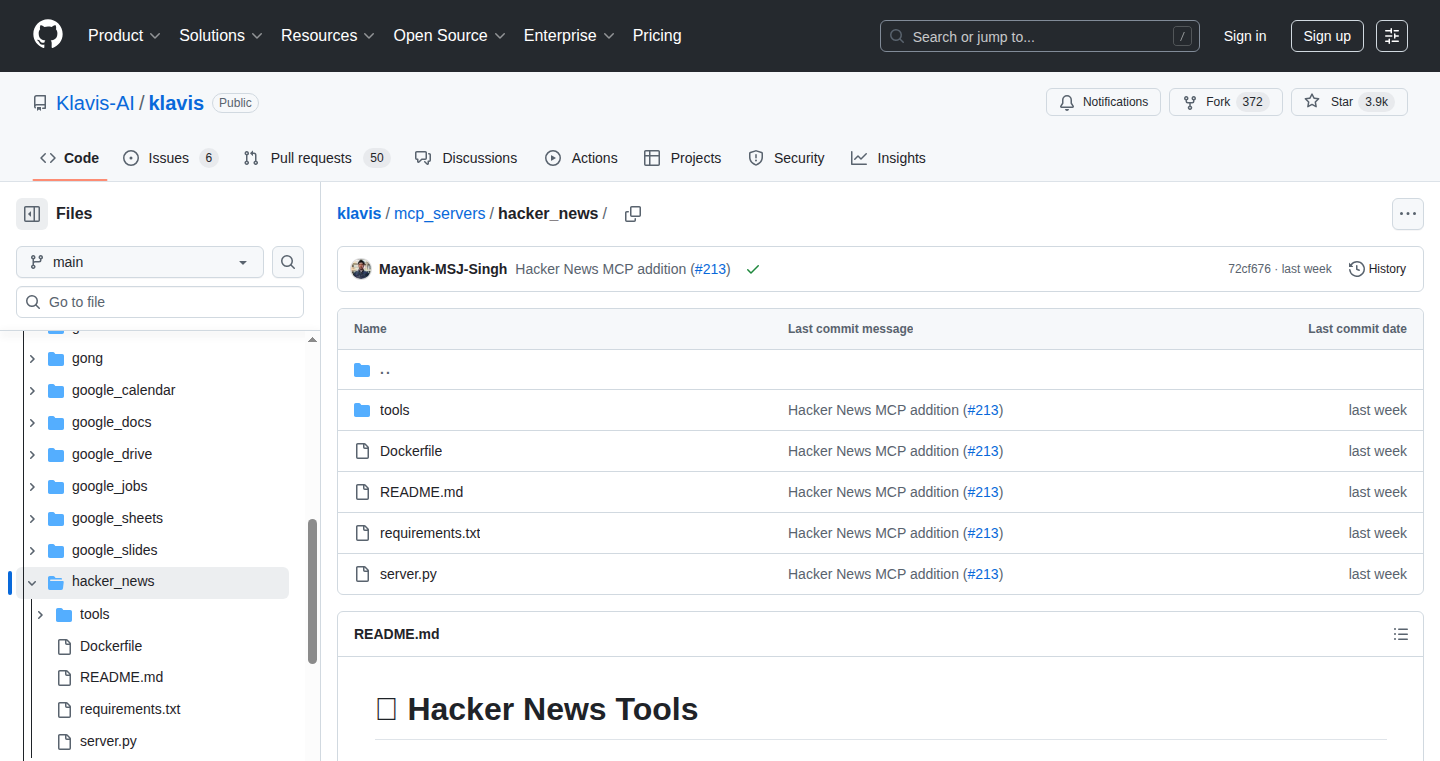
Author
wirehack
Description
Klavis AI provides an open-source server that allows developers to easily access and process data from Hacker News. This server utilizes the MCP (Message Channel Protocol) to efficiently fetch and stream real-time information like top stories, new submissions, and user profiles. The key innovation lies in providing a structured and readily accessible API for the ever-changing Hacker News data, simplifying data retrieval and enabling developers to build applications that react to Hacker News content in real time. So this allows you to build tools and apps that tap into the pulse of the tech community.
Popularity
Points 2
Comments 0
What is this product?
This project is a server that acts like a gateway to Hacker News data. Instead of developers needing to manually scrape or parse the Hacker News website, this server provides a clean and structured way to access the information. It uses a protocol called MCP, which is a communication method optimized for delivering messages efficiently. So, the innovation is in its ability to quickly provide you with updates, from new stories to user profiles, and everything in between.
How to use it?
Developers can use this server by integrating its API into their projects. You can fetch the latest stories, individual items (like comments), and user profiles by using simple API calls. This allows you to build applications that analyze news, identify trending topics, or create notifications for specific users or keywords. So you can integrate it with your existing tools or create new apps from scratch.
Product Core Function
· Fetch Latest Stories: Retrieves the most recent top, best, new, Show HN, Ask HN, and job stories from Hacker News. Value: This helps developers stay updated with the latest trends and discussions in the tech community. Application: Build a news aggregator or a tool that alerts you to specific types of posts.
· Retrieve Individual Items: Allows fetching individual items like comments and submissions using their unique IDs. Value: Enables the building of advanced applications that focus on specific Hacker News discussions. Application: Create a tool to track specific comments, analyze discussions, or build a custom Hacker News reader.
· Retrieve User Profiles: Retrieves user profiles by username, providing information on their activity. Value: This enables the creation of social analysis tools and helps understand the behavior of users on Hacker News. Application: Build a user analysis dashboard to track active users, analyze comment history, or identify influential users.
· Real-time Streaming: Provides a stream of the latest updates and changes on the site. Value: Provides real-time access to the Hacker News feed. Application: Develop real-time dashboards, instant notification systems, or bots that react to new content as it's posted.
Product Usage Case
· Building a News Aggregator: Develop a personalized news aggregator that filters Hacker News stories based on user-defined criteria (e.g., keywords, user activity, time). This project streamlines the process of keeping up-to-date with relevant stories and discussions. This gives you the power to personalize your Hacker News experience.
· Creating a Sentiment Analysis Tool: Use the server to retrieve comments and submissions, then apply natural language processing (NLP) techniques to analyze the sentiment of the discussion. This helps in understanding the community's reaction to new topics, products, or announcements. This allows you to get a sense of what people are thinking and feeling.
· Developing a Real-time Notification System: Integrate the server with a notification service to alert users of specific events, such as new comments on their posts or mentions of certain keywords. This enhances engagement within the Hacker News community. This helps you get notified about things that matter to you, instantly.
46
UniIcon: Unicode Symbols as Icons Generator
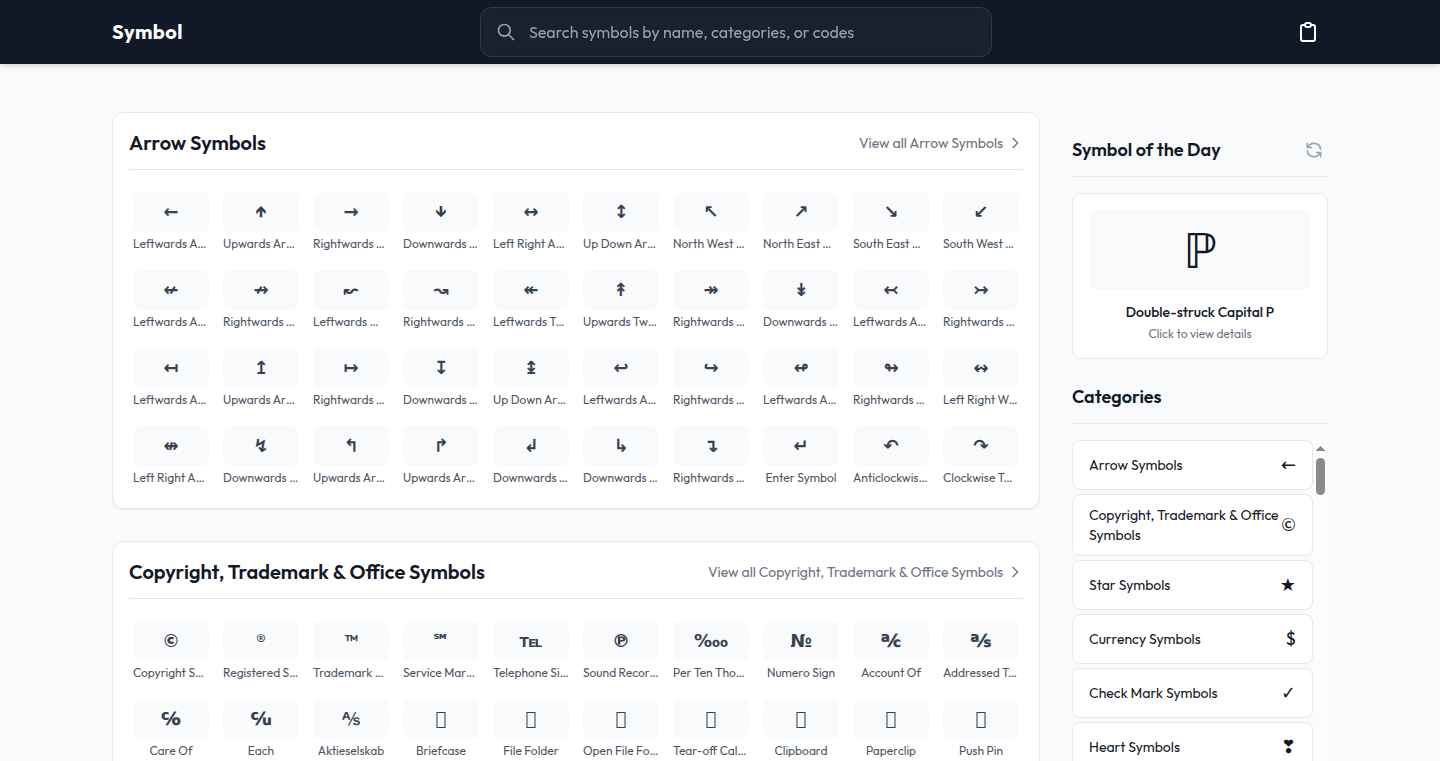
Author
liquid99
Description
UniIcon is a website that enables you to use Unicode symbols as icons directly in your web projects, eliminating the need for traditional image-based icon solutions. It addresses the problem of slow website loading times caused by numerous image files and the limitations of scalability. UniIcon offers a lightweight and scalable alternative by leveraging the wide range of Unicode symbols, allowing developers to quickly implement visually appealing icons with minimal impact on website performance. The core innovation lies in its clever use of Unicode, providing a simple and effective solution for icon implementation.
Popularity
Points 2
Comments 0
What is this product?
UniIcon is a tool that converts Unicode symbols into icons for your website. Instead of using separate image files for each icon, which can slow down your website, this project allows you to simply type in a Unicode symbol, like a smiley face or a gear, and use it as an icon. The innovation is its simplicity and efficiency. It leverages the power of Unicode, a standard that includes thousands of characters, including many that can serve as icons. So this means you can get a variety of icons without adding extra files to your website. This improves your site's loading speed and makes it easier to manage.
How to use it?
Developers can use UniIcon by copying and pasting the desired Unicode symbol directly into their HTML code or CSS styles. This allows for quick and easy integration. The symbol will then render as an icon in the browser. You can also adjust the size and color of the Unicode symbol using CSS, providing customization options. For example, you could replace the standard image icon with a Unicode character like a home symbol or a search glass directly in your HTML. This means you don't need to mess with separate image files and can manage your icons with text.
Product Core Function
· Unicode Symbol Search and Selection: The website likely provides a search feature allowing users to easily find specific Unicode symbols for their icons. This saves developers time compared to searching through Unicode character tables.
· CSS Customization: Allows developers to easily style the appearance of the Unicode symbols using CSS. This includes setting size, color, and other visual properties, giving developers control over icon design.
· Direct HTML Embedding: Provides a simple way to integrate the Unicode icons into HTML. Developers can copy and paste the symbol directly into their code, making the implementation fast and straightforward.
· Lightweight Implementation: Because Unicode symbols are just text characters, they take up very little space, contributing to a faster loading time of your website. This is a significant advantage over using image files for icons.
· Scalability: Unicode symbols scale well, so you can resize your icons without losing quality. This is beneficial in responsive web design, allowing icons to display clearly on various screen sizes.
Product Usage Case
· A developer creating a simple personal blog can use UniIcon to replace image-based icons for social media links (like the Twitter bird or the Facebook logo), making the site load faster and be more responsive to different screen sizes.
· In a dashboard application, UniIcon can replace smaller image files with icons like settings (a gear symbol), notifications (a bell), or user profile (a person symbol), which improves the dashboard performance and makes for more efficient updates and changes.
· An e-commerce website could use Unicode symbols for various navigation features such as shopping cart (a shopping cart icon), search (a magnifying glass), and category icons, enabling a faster, more efficient user experience. This means your customers can see the icons quickly, which improves the usability of your site.
· A mobile app developer can use Unicode icons for the app's interface buttons. This approach reduces the app's size and accelerates the app's loading speed, contributing to a better user experience.
47
HabitCraft: A No-Code Habit Replacement Engine

Author
RaoufLamri
Description
HabitCraft is a self-proclaimed "no-code" habit replacement app created in just five days. This project is a testament to the power of modern no-code platforms, showcasing how someone with zero coding experience can build a functional application. The core innovation lies in its accessibility; it lowers the barrier to entry for creating personalized habit-building tools, empowering users to replace unwanted habits with positive ones without requiring any technical expertise. It solves the problem of needing coding skills to create customized habit trackers and replacement programs.
Popularity
Points 1
Comments 1
What is this product?
HabitCraft is essentially a tool that allows users to design their own habit-replacement programs, all through a no-code interface. Instead of writing code, the creator uses pre-built components and drag-and-drop functionality to define rules, triggers, and actions for their habit modification journey. This innovative approach democratizes app creation, allowing non-programmers to build complex, personalized applications. For instance, a user could design a system to automatically remind them to drink water every hour, replacing the habit of constant snacking. So, this is a great way to help non-tech people build things to help with self improvement.
How to use it?
The creator presumably used a no-code platform (like Bubble, Adalo, or similar) to build HabitCraft. The user interface likely involves a visual editor where the user defines different habits, sets triggers (e.g., the time of day, a specific action), and links these triggers to actions (e.g., sending a reminder, logging the action). To use it, a user with no coding skills would follow a guide (perhaps a YouTube video, given the creator's motivation) to set up their own habit-replacement program. The user sets the rules and HabitCraft handles the execution. So, you would use it by first designing your program in the no-code platform, and then having it running.
Product Core Function
· Habit Tracking: Core to any habit app. Value: Allows users to monitor their progress, visualize patterns, and stay motivated. Application: Logging the frequency of desired behaviors (e.g., exercise, meditation) to identify trends and track improvements.
· Trigger-Action System: The engine that drives habit replacement. Value: Automates actions based on pre-defined triggers. Application: Setting a timer to remind users to stand up every hour, replacing the habit of prolonged sitting.
· Customization: Allows users to adapt the app to their specific needs. Value: Enables personalized habit programs tailored to individual goals. Application: Creating different categories for habits, setting custom reminders, or using different visual elements.
Product Usage Case
· Replacing snacking with drinking water: Users can set up the app to send reminders to drink water every hour, effectively replacing the habit of mindless snacking. The no-code approach makes this easy to implement.
· Replacing procrastination with task completion: Create a routine of short, timed work sessions with rewards. Set a timer, and when it ends, log the activity as 'completed'. This helps build momentum and replace procrastination with productive action.
· Automated Exercise Reminders: Integrating the platform with calendar events or time-based triggers. The tool reminds you to perform exercises or stretches at pre-set times. It will support the habit of regular physical activity.
48
AsyncBatcher: Rust Macro for Efficient Asynchronous Operation Batching
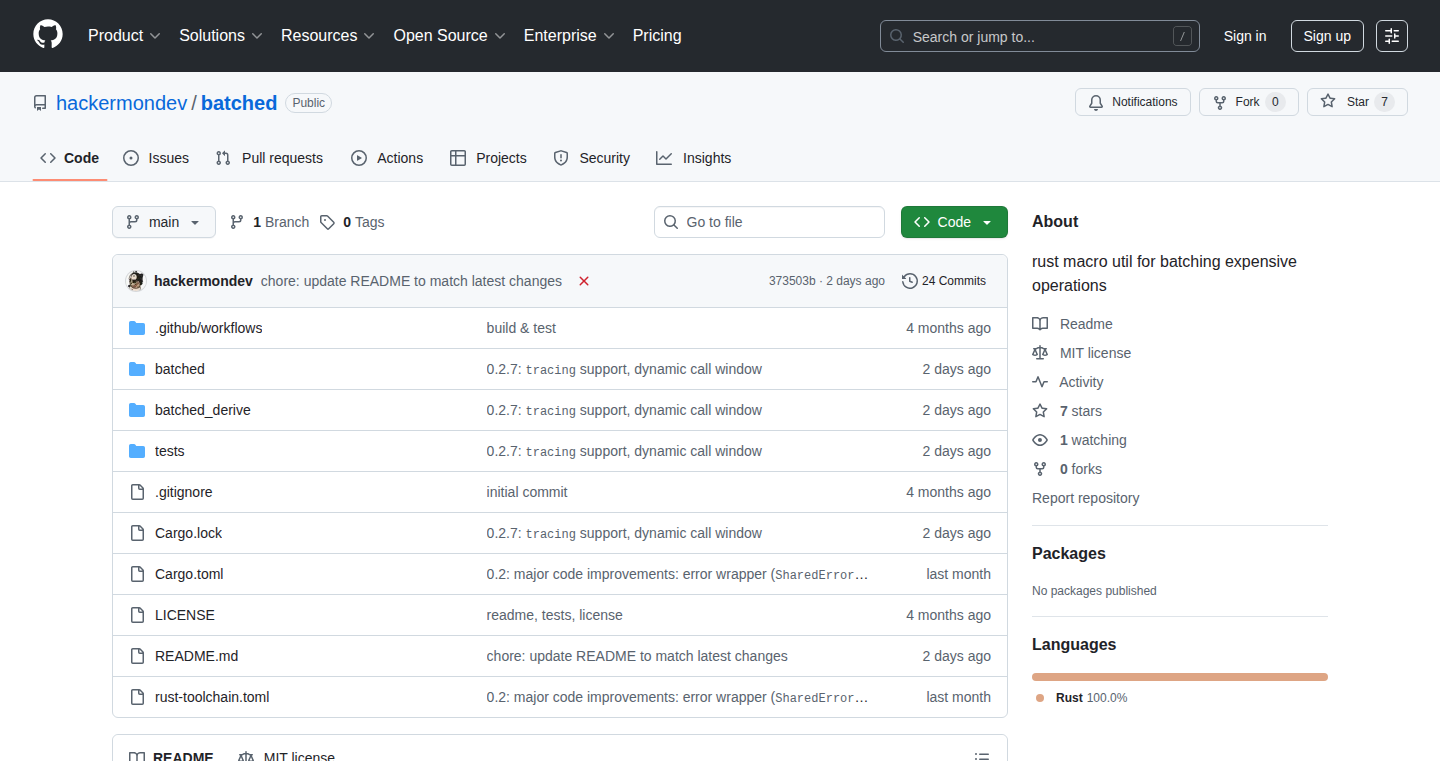
Author
hackermondev
Description
AsyncBatcher is a Rust library providing a macro that simplifies batching expensive asynchronous operations. It allows developers to group multiple async function calls into a single, batched execution, which can significantly improve performance by reducing the overhead of individual network requests or database queries. The key innovation lies in its macro-based approach, making it easy to integrate batching directly into the code, without complex manual implementations. This addresses the common problem of performance bottlenecks caused by excessive individual async calls.
Popularity
Points 2
Comments 0
What is this product?
AsyncBatcher is a Rust library that uses a macro to bundle multiple asynchronous operations together. Imagine you have a bunch of tasks that take a long time to complete, like fetching data from a server. Instead of doing each task one by one, which is slow, this library allows you to group them all and send them together in a single batch, which is much faster. The magic is in the macro, which makes it easy to use without writing a lot of extra code. This is all about optimizing the efficiency of your async tasks, especially when they involve external services like databases or network requests.
How to use it?
Developers integrate AsyncBatcher by using its macro within their Rust code. You'd essentially wrap your async function calls inside the macro. For example, if you're fetching data from a database, you'd tell the macro which functions to run and it will handle the batching behind the scenes. You can then use the results just as if the calls were made individually. The library will handle the complexities of grouping the calls, sending the batched requests, and processing the results. This is particularly useful when dealing with APIs that support batch operations or when reducing the number of round trips to external resources can yield significant performance improvements. So you can easily add this to your existing Rust code to improve performance with minimal changes.
Product Core Function
· Batching of asynchronous operations: The core function groups multiple asynchronous function calls into a single batched operation. This reduces the overhead of individual requests, such as reducing the network latency or database query time. This is valuable because it directly translates to faster execution times and reduced resource consumption (like less database load).
· Macro-based implementation: The library uses a macro, making it simple for developers to integrate batching without writing complicated, custom code. The macro takes care of the complexity. This is useful because it simplifies integration and makes the code more maintainable and less prone to errors.
· Result aggregation: Provides a mechanism to receive and process results from the batched operations. This allows developers to seamlessly access the results, as if they were fetched individually. This is beneficial because it integrates smoothly into existing code, and the developer does not need to change the way the program processes the data.
· Customizable Batching Strategy: The library allows developers to customize the batching strategy by, for example, defining the batch size or batching based on other conditions. This allows the user to optimize the batching for different use cases. This allows the developer to fine-tune batching for best performance and resource utilization.
Product Usage Case
· Database query optimization: Imagine an application retrieving data from a database. Using AsyncBatcher, you can batch multiple queries (e.g., fetching user profiles) into a single query, reducing the time spent communicating with the database. So, this can greatly enhance the user experience, especially when retrieving large amounts of data.
· API request batching: If your application needs to make multiple API calls, like retrieving product information from an e-commerce site, AsyncBatcher can batch these requests into a single call, significantly reducing network latency. So, this results in faster load times and more responsive applications, improving user experience.
· Background task optimization: When running background tasks that involve asynchronous operations (like processing images or sending emails), AsyncBatcher can bundle multiple tasks into a single batch. This streamlines processing, conserves resources, and reduces the overall execution time. So, developers can greatly improve the efficiency of background processing, making it much faster and more reliable.
49
ChromeTabOverflow: Markdown & AI Powered Chrome Tab Manager
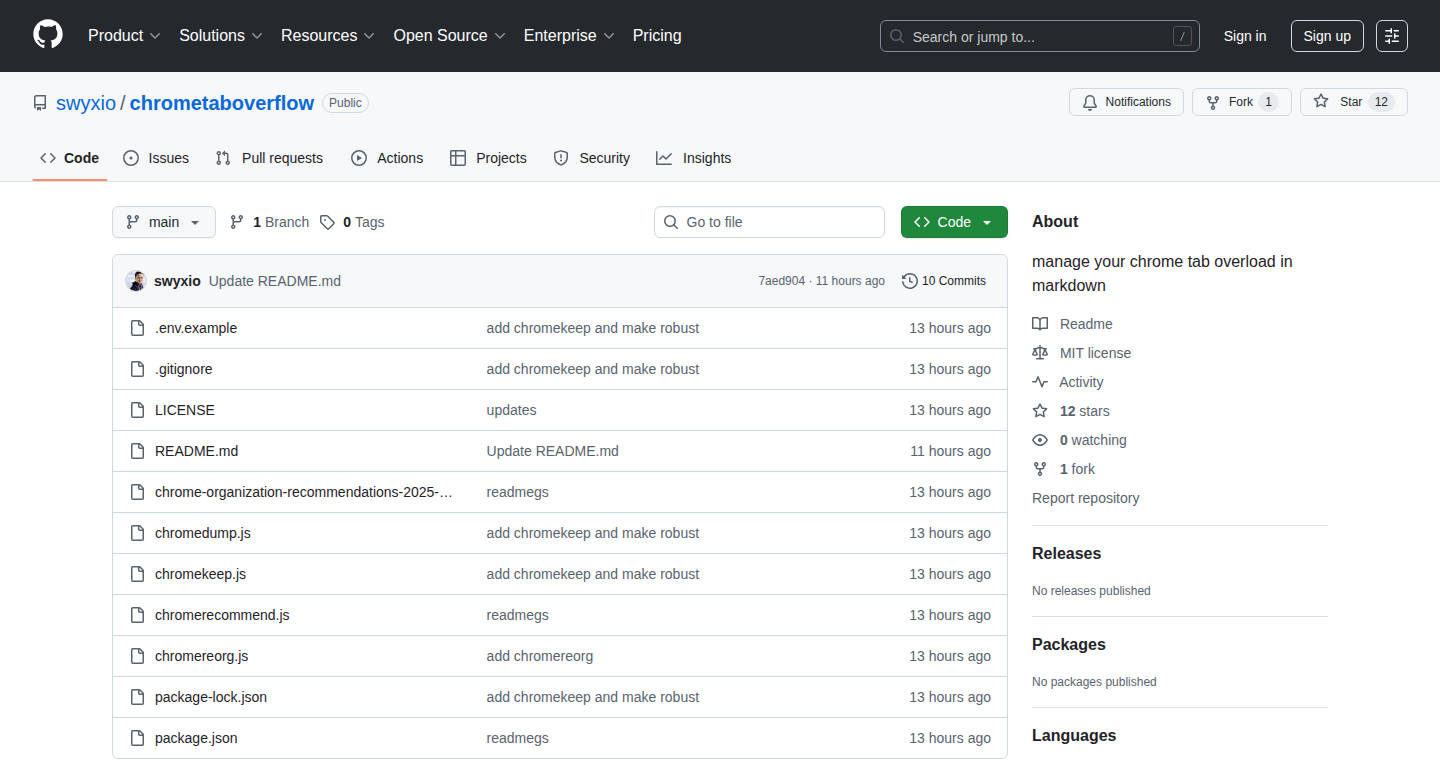
Author
swyx
Description
ChromeTabOverflow is a Chrome extension designed to help users manage their overwhelming number of open browser tabs. It uses Markdown for organization, allowing users to group and annotate tabs, and integrates AI to summarize tab content. This innovative approach addresses the common problem of tab clutter by offering a structured, searchable, and AI-assisted way to manage information gathered from the web.
Popularity
Points 2
Comments 0
What is this product?
ChromeTabOverflow helps you tame your Chrome tab chaos. It lets you organize your tabs using Markdown, which is like a simplified way to format text. You can group tabs, add notes to them, and even use AI to summarize the content of each tab. So, instead of endless scrolling, you get a clear and searchable overview. It leverages the power of Markdown for easy organization and integrates AI to provide quick summaries, helping you focus on what matters most.
How to use it?
Developers can use ChromeTabOverflow by installing the extension in Chrome. Once installed, you can start organizing your tabs by right-clicking on a tab and choosing 'Add to Tab Overflow'. You can then write Markdown notes and organize your tabs. The AI summarization is available on-demand. Use cases include research, where you collect and organize information from multiple sources, or when you're working on a project that requires referencing many web pages. It's easy to integrate – just install and start using it to declutter your browsing experience.
Product Core Function
· Markdown-based Tab Organization: Allows users to group and annotate tabs using Markdown, making it easy to create a structured overview of open tabs. So what? It provides a much clearer and more organized way to manage tabs, turning a chaotic browsing experience into a manageable one.
· AI-Powered Tab Summarization: Uses AI to summarize the content of each tab. This feature is useful to quickly grasp the essence of a web page without having to read the entire content. So what? Save time and effort by quickly understanding the context of each tab, making it easier to find what you need.
· Tab Searching and Filtering: Makes it easy to find specific tabs based on keywords or notes, as the content and metadata is searchable. So what? Quickly locate important information by searching your organized tabs, avoiding the need to manually scan through numerous open windows.
· Data Persistence: Store tab information and their associated notes and summaries persistently, allowing users to revisit the context of web pages anytime. So what? It ensures that the organized information remains available even after closing the browser, enabling long-term project management and research.
· User-Friendly Interface: The extension features a straightforward interface built around simple Markdown editing, making it easy for anyone to manage their tabs effectively. So what? Simplifies the organization process, providing a low-barrier-to-entry tab management tool that is intuitive to use.
Product Usage Case
· Research Project Management: A researcher is working on a new topic, opening multiple tabs related to the subject. Using ChromeTabOverflow, they can organize tabs by topic, add notes to each tab with the key takeaways, and use AI to summarize the content, ensuring that the research is well-organized and easily accessible.
· Software Development: A developer is researching different API integrations or looking at code snippets. They can use ChromeTabOverflow to categorize tabs by API, add notes on the best practices, and use AI to quickly understand any code examples, improving productivity and the learning process.
· Content Creation: A content creator needs to collect information from multiple sites. Using ChromeTabOverflow, they can categorize tabs by subject, add notes about the articles, and use AI summaries to write a coherent overview, leading to faster content creation.
· Project Planning: Project managers can gather resources and organize various web links related to project tasks, add notes to them, and summarize their content quickly. This structured approach aids in better project resource management and provides a clear project overview.
50
xstack: eBPF-Powered Unified Kernel and Userspace Stack Profiler
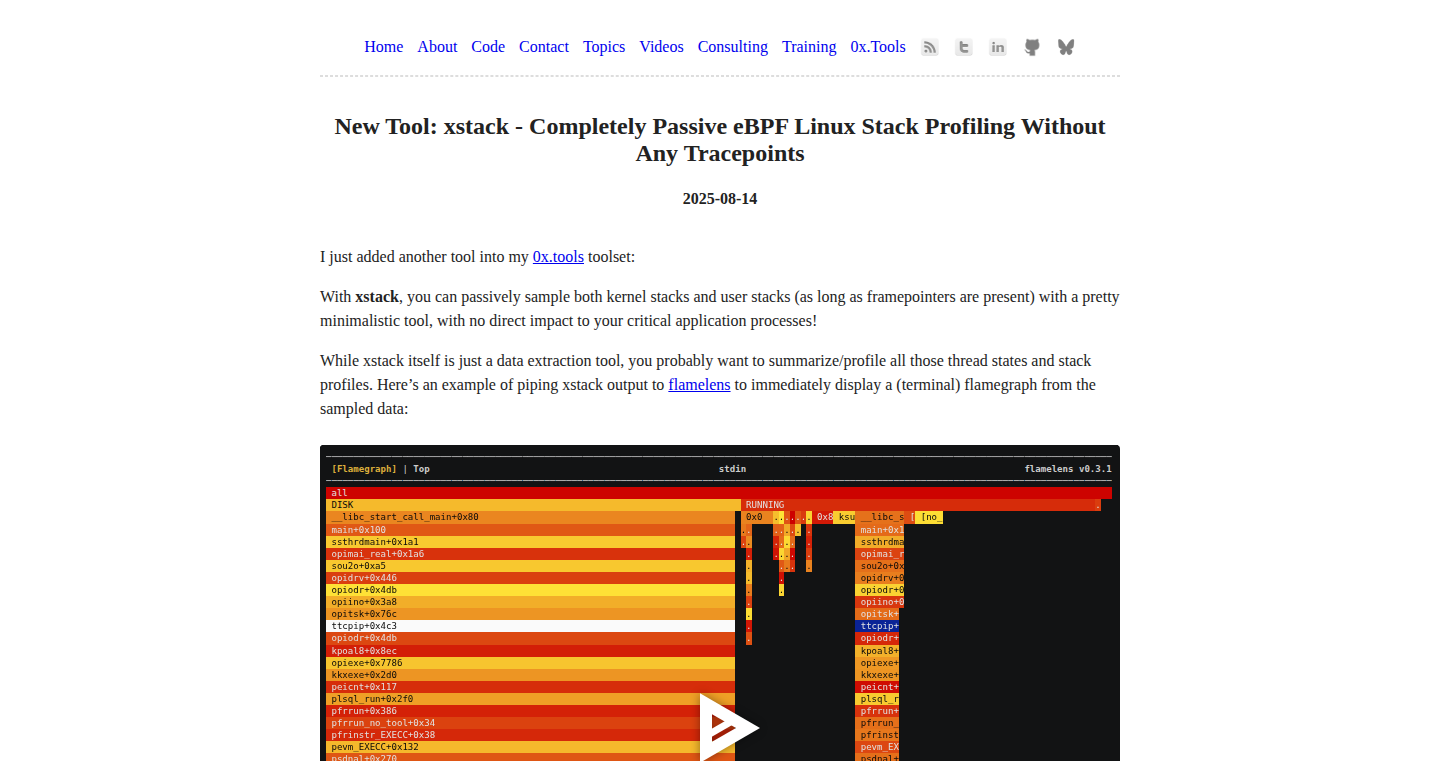
Author
tanelpoder
Description
xstack is a performance analysis tool that uses eBPF (extended Berkeley Packet Filter) technology to passively profile the stack traces of all threads in a Linux system. It can capture both kernel and userspace stack traces, providing a comprehensive view of where the CPU time is spent. The key innovation is leveraging new eBPF features introduced in Linux 5.18, enabling the reading of userspace memory from other processes without the need for traditional tracepoints or significant performance overhead. This means you can understand what your applications are doing in great detail without slowing them down. This is achieved through a combination of sleepable eBPF task iterators and the bpf_copy_from_user_task helper. So, this allows developers to understand and optimize their applications' performance effectively.
Popularity
Points 2
Comments 0
What is this product?
xstack is a tool that uses eBPF to examine the stack traces of all running processes on a Linux system. Think of it like a super-powered debugger that can peek into what's happening inside your applications and the operating system at any given moment, without slowing things down much. It's innovative because it can see both what the kernel (the core of the operating system) is doing and what your applications are doing simultaneously, something that's historically been difficult. It achieves this using advanced eBPF features like sleepable task iterators and bpf_copy_from_user_task, allowing it to access userspace memory of other processes. This means that developers can efficiently profile their applications. So, this can help pinpoint performance bottlenecks easily.
How to use it?
Developers can use xstack by running it on a Linux system (specifically RHEL 9.5+ and clones). It's designed to run passively, meaning it collects data without significantly impacting the performance of the system being monitored. You typically don't need to modify your application's code to use it. The tool provides insights into CPU usage by showing where the most time is being spent within the kernel and user applications. This allows developers to determine which parts of their code or the operating system are the most resource-intensive. To integrate this tool, developers need to install it and run it, the tool then gives a complete overview about performance usage and identifies bottlenecks. So, by running this, developers can get a better picture of how their system is performing.
Product Core Function
· Kernel and Userspace Stack Tracing: Captures stack traces from both the kernel and userspace processes, providing a holistic view of system behavior. It helps identify performance issues at every level.
· Passive Profiling: Operates without tracepoints, minimizing performance impact on the target system. This means you can monitor production systems without fear of slowing them down significantly.
· eBPF-based Implementation: Leverages the power of eBPF to efficiently collect data from the kernel. This also offers advantages in terms of speed and flexibility, which can be very useful in performance analysis.
· Frame Pointer Support: Relies on frame pointers to generate accurate stack traces from userspace, ensuring detailed performance insights. So, applications have to be compiled with frame pointers for this to work, but the accuracy is greatly improved.
· RHEL 9.5+ Compatibility: Works on Red Hat Enterprise Linux (RHEL) 9.5+ and its clones, extending its usability to a significant segment of enterprise Linux users. It ensures a wider reach.
Product Usage Case
· Identifying CPU Bottlenecks in Applications: Developers can use xstack to identify where an application spends the most CPU time. For example, if a database application is running slowly, xstack could show that most of the time is spent in a specific query function, pointing to optimization opportunities.
· Troubleshooting Kernel Performance Issues: System administrators can use xstack to diagnose issues within the operating system. If a system is experiencing high CPU usage, xstack can reveal if the kernel is spending too much time in certain system calls or drivers, assisting in performance tuning.
· Optimizing Resource-Intensive Services: Engineers can leverage xstack to optimize resource-intensive services, such as web servers or database systems, by pinpointing performance bottlenecks in their code or configuration. So, by pinpointing these bottlenecks, it allows for targeted optimizations, resulting in improved system performance and scalability.
· Performance Analysis During Development: Developers can use xstack during the development phase to assess the performance impact of code changes. By analyzing the stack traces before and after a code modification, they can understand if the changes have improved or degraded performance.
51
ClipDump: The Persistent Clipboard Explorer
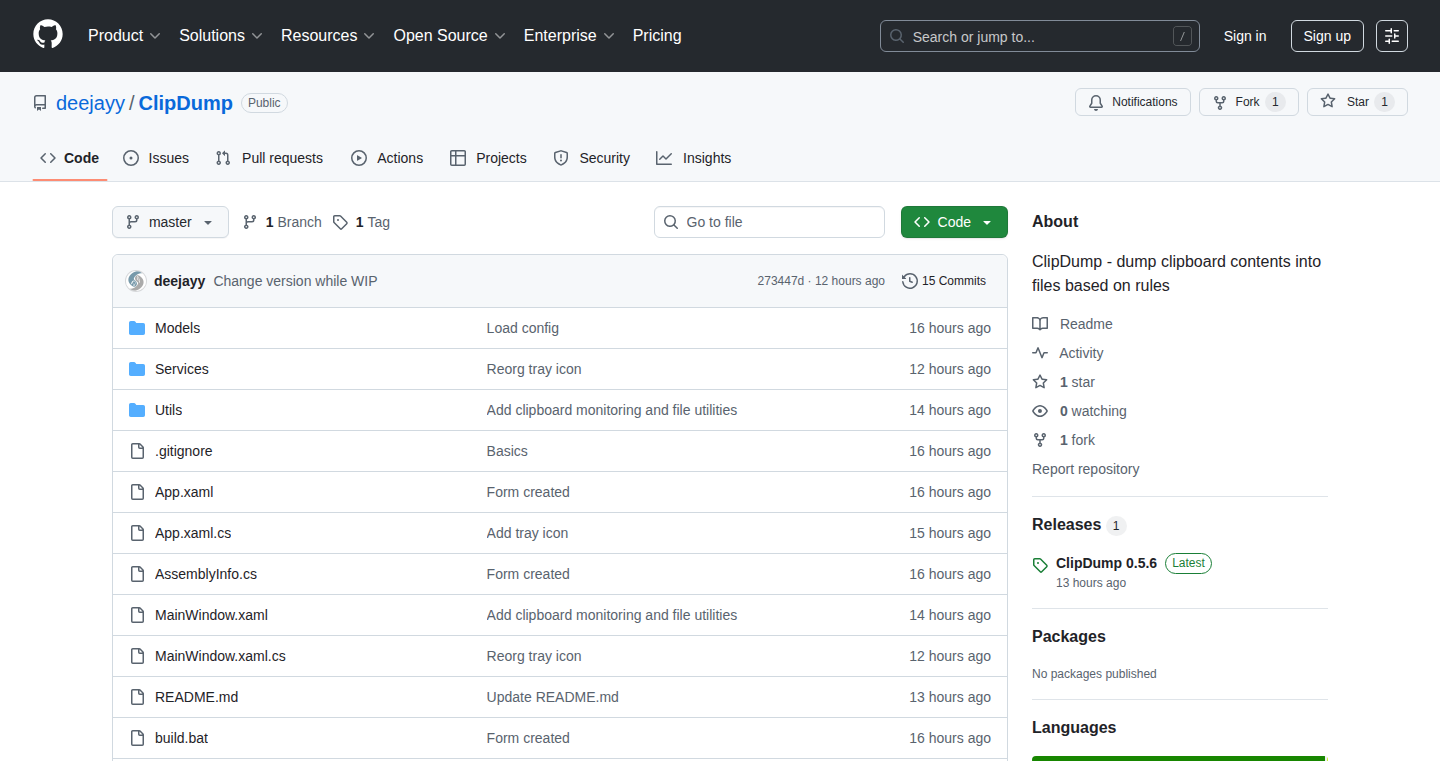
Author
deejayy
Description
ClipDump is a Windows application that automatically saves everything you copy to your clipboard into files. This helps you keep a history of what you've copied, preventing accidental loss of important information or code snippets. The innovation lies in its simplicity and configurability – you can specify which types of data to ignore (like passwords) and where to save everything. This tackles the common problem of losing copied data when you restart your computer or overwrite the clipboard.
Popularity
Points 2
Comments 0
What is this product?
ClipDump acts like a persistent memory for your clipboard. When you copy something, ClipDump intercepts it and saves it to your hard drive as a file. Its core is the Windows API, utilizing hooks to monitor clipboard changes and the file system for storage. You can customize what gets saved, where it goes, and what to ignore, offering a personalized experience. So this is a safeguard against losing any copied data.
How to use it?
You download and run ClipDump. It sits in your system tray, quietly monitoring your clipboard. There are settings to control its behavior. When you copy something, it gets saved. To access your copied items, you simply browse the folder where ClipDump saves them. You can then go back and reference whatever you saved. So this gives you a history of what you've copied, which is incredibly useful for developers.
Product Core Function
· Automatic Clipboard Monitoring: ClipDump continuously watches the clipboard for changes using Windows API hooks. This allows it to capture every piece of data you copy, whether it’s text, images, or files. This is valuable because you never have to worry about accidentally losing something from your clipboard again.
· Configurable Ignore List: You can specify file types or regular expressions to exclude from saving, like passwords or sensitive information. This prevents your clipboard history from becoming cluttered with unimportant data and protects your privacy. So this helps to protect your privacy and makes the tool more useful in the long run.
· Customizable Save Path: You can choose where ClipDump saves your clipboard history. This provides flexibility to organize your data based on your needs. So this lets you easily find your clipboard history.
· Tray Icon Integration: ClipDump runs in the system tray, minimizing interference with your workflow. This keeps it running in the background without taking up valuable screen space. So this makes the tool user-friendly and convenient.
Product Usage Case
· Code Snippet Archiving: Developers can copy and paste code snippets and have them automatically saved. This is useful for reusing code or debugging. So this gives developers a simple way to collect and organize code snippets.
· Document Recovery: If you copy a critical piece of information and accidentally close the application, you can still retrieve it from the saved history. So this helps prevent data loss in any scenario.
· Research and Note-Taking: Copying relevant text from various sources and saving it with ClipDump allows users to easily reference copied text later. This helps research, writing, and information management. So this will help researchers and writers keep track of their sources and notes.
52
ImageSlim: macOS Local Image Compression Tool
Author
fangjunyu
Description
ImageSlim is a macOS application designed for local image compression, providing a simple and efficient way to reduce image file sizes without compromising quality. It leverages the Mac's built-in image compression engine by default for fast processing, and also offers the option to use the open-source pngquant library for more advanced compression. This addresses the common issue of large image files consuming significant storage space and slowing down website loading times, offering a practical solution for developers and users alike.
Popularity
Points 1
Comments 0
What is this product?
ImageSlim is a macOS application that helps you shrink the size of your images. It works by using clever algorithms to reduce the file size of images. It uses your Mac's built-in compression tools for quick results, and it can also use pngquant, a powerful open-source tool, for even better compression. So, it helps you save space on your computer, making your images load faster online, and reducing the cost of website hosting. The key innovation is providing a user-friendly interface on top of powerful image compression technologies, making it accessible to everyone.
How to use it?
Developers can use ImageSlim to optimize images for websites, apps, or other projects. Simply drag and drop your images into the app, and it will automatically compress them. You can then replace the original images with the compressed versions. This is especially helpful for web developers who need to optimize images to reduce website loading times. It can be integrated into a development workflow as a pre-processing step before uploading images to a server or using them in an application. By reducing the file size of images, developers can improve the performance of their applications and reduce bandwidth costs. You can download the app from the Apple App Store or download the source code from GitHub to build your own customized version.
Product Core Function
· Local Image Compression: The core function of ImageSlim is to compress images locally on your Mac. This is achieved by utilizing the built-in image compression engine of macOS, which uses efficient algorithms to reduce the file size of images while preserving image quality. So, you can save storage space and make your images load faster without sacrificing image fidelity.
· Pngquant Integration: It provides an option to use pngquant, an advanced open-source PNG compressor. pngquant offers superior compression compared to the standard macOS tools, further reducing file sizes. This is particularly useful for PNG images, where achieving significant size reductions can be very important for web performance and storage efficiency. So, you get better compression and faster loading times.
· User-Friendly Interface: The application is designed with a simple, drag-and-drop interface. Users can easily upload and compress images without needing to understand complex technical settings. This makes the tool accessible to non-technical users and developers alike, streamlining the image optimization process. So, everyone can easily shrink their images.
· No Cloud Upload: The tool operates entirely locally, ensuring user privacy and security, as images are not uploaded to any cloud service. This is a key advantage for users concerned about data privacy and those who prefer to keep their image processing within their local environment. So, your images stay safe on your computer.
· Batch Processing: ImageSlim supports batch processing of images. Users can upload multiple images at once and compress them simultaneously. This significantly improves workflow efficiency, especially for projects with many images. So, you can compress many images at once and save time.
Product Usage Case
· Web Development: A web developer can use ImageSlim to compress images for a website, reducing page load times and improving the user experience. By optimizing images, the developer can improve website speed and potentially improve SEO rankings. This is a huge win for website performance and user satisfaction.
· App Development: Mobile app developers can use ImageSlim to optimize images used within their app, reducing the app's file size and improving download speeds. Smaller app sizes lead to better user adoption and reduced storage usage on the user's device. This improves the user experience.
· Graphic Design: A graphic designer can use ImageSlim to compress images for marketing materials or social media posts, ensuring high-quality visuals without sacrificing file size. This makes it easier to share files and reduces storage costs. It makes your marketing materials look great and save you money.
· E-commerce: An e-commerce site owner can use ImageSlim to compress product images, reducing page load times and improving the shopping experience. This can lead to increased sales and customer satisfaction. Faster loading products make your customers happy and increase your sales.
· Personal Photo Storage: A user can use ImageSlim to compress their personal photos to save storage space on their Mac or in the cloud, making it easier to store and manage large photo libraries. This allows for more photos to be stored without needing to purchase more storage. Save more photos and save money.
53
FallacyTag: Lightweight UI for Reasoning Flaw Detection
Author
CoherentDrift
Description
FallacyTag is a project that identifies potential reasoning errors (fallacies) in text. It works by analyzing text and highlighting phrases that might contain logical fallacies. The goal isn't to interrupt the conversation, but to gently nudge people towards reflecting on their own reasoning and the reasoning of others. It's like having a built-in spellchecker for logic, helping you think more clearly. So this allows you to become a better critical thinker.
Popularity
Points 1
Comments 0
What is this product?
FallacyTag uses Natural Language Processing (NLP) techniques to scan text and identify patterns commonly associated with logical fallacies. Think of it as a smart tool that understands how language is used and can spot potential weaknesses in an argument. It leverages pre-trained models and rule-based systems to analyze the text. The innovative part is the focus on gentle cues, not aggressive detection, promoting reflection rather than argument. So this helps you understand the building blocks of persuasive speech.
How to use it?
Developers can potentially integrate FallacyTag into their writing tools, educational platforms, or even communication apps. The core logic could be adapted to analyze user-generated content, like social media posts or forum discussions. You could incorporate it into a text editor to help writers improve their arguments. Or, use it in educational software to teach critical thinking skills. So this lets you build more intelligent text-based applications.
Product Core Function
· Fallacy Detection: The primary function is to identify potential fallacies within the text. This uses NLP to pinpoint specific patterns and phrases that often indicate a flaw in reasoning. The value lies in automatically pointing out weaknesses in arguments, promoting careful analysis of the argument.
· Lightweight UI: The project focuses on a non-intrusive user interface. It's designed to provide gentle hints and cues rather than aggressively highlighting every potential error. This prevents disrupting the flow of thought and encourages reflection. So this allows for a better user experience when identifying fallacies.
· Real-World Text Analysis: FallacyTag works with real-world text, including conversations and media, making it practical for various applications. This is more than just an academic exercise. The value lies in improving the quality of communication, making interactions and discussions more productive and informative. So this provides a solution for real-world scenarios.
· Support Reflection: The tool supports reflection. Instead of just pointing out errors, it encourages the user to examine the reasoning and learn from it. So this provides a great way to learn critical thinking.
Product Usage Case
· Writing Assistant: Integrate FallacyTag into a text editor to help writers improve the logical structure of their essays, articles, or reports. The system can highlight potential fallacies, encouraging writers to revisit and strengthen their arguments before publishing. So this helps to write more persuasive content.
· Educational Software: Use FallacyTag in educational software to help students learn about logical fallacies. By analyzing example arguments and providing feedback, students can improve their critical thinking and argumentation skills. So this is a great tool for teaching critical thinking.
· Online Forums: Integrate the system into online forums and discussion boards. This could help users identify potential fallacies in arguments and discussions, thus improving the quality of the conversations. So this leads to more productive and accurate information sharing.
· Content Moderation: Adapt the core functionality of FallacyTag for content moderation. This may help moderators identify and flag problematic content based on faulty logic or deceptive arguments. So this provides a more nuanced method of identifying misleading information, assisting in the task of maintaining a healthy online environment.
54
ProductVis: Boost Your Visibility Algorithm
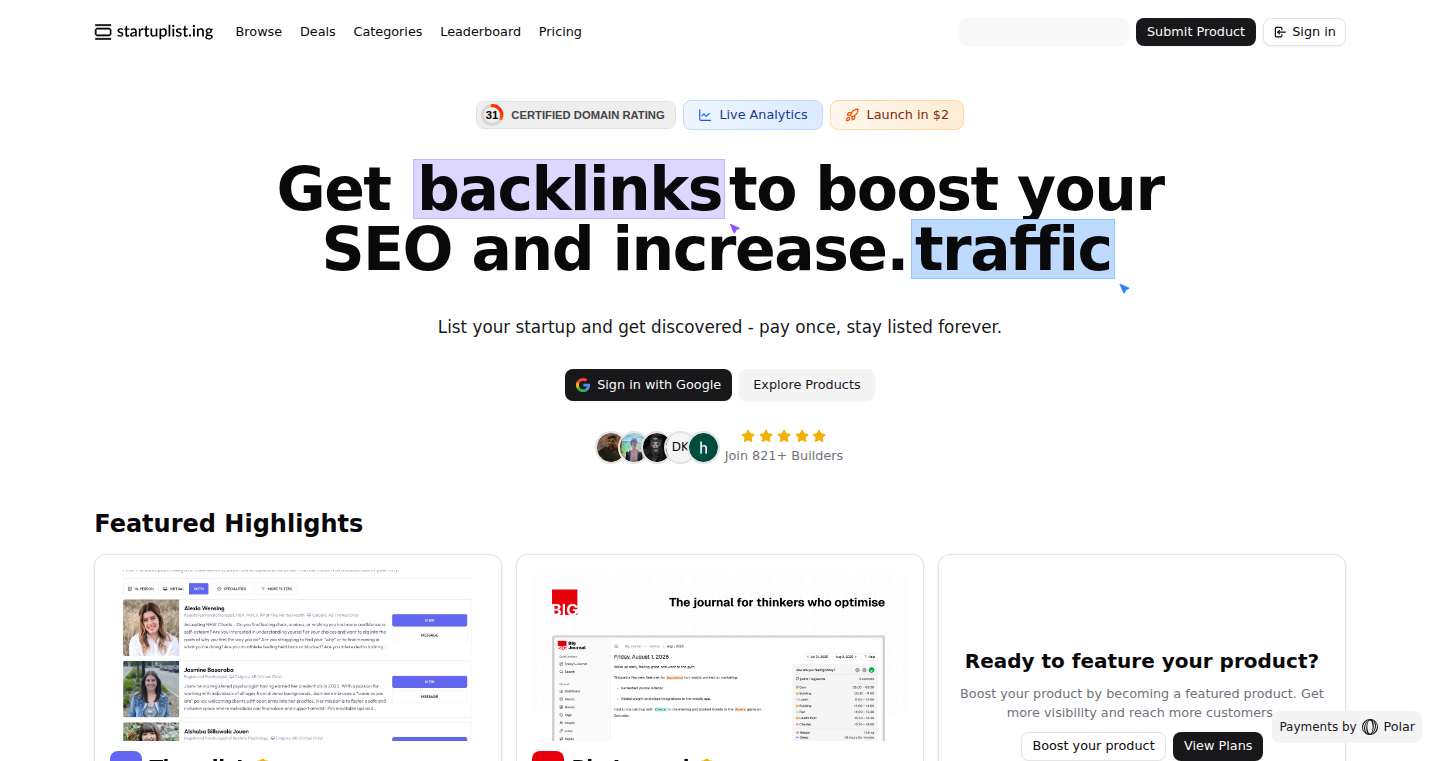
Author
thevinodpatidar
Description
This project aims to enhance product visibility by employing a novel algorithm. It tackles the common problem of products getting lost in the crowd by intelligently analyzing and optimizing how a product is presented and promoted. This innovation lies in its ability to dynamically adjust strategies based on performance data, moving beyond static, predefined marketing rules. It essentially creates a personalized visibility roadmap for each product.
Popularity
Points 1
Comments 0
What is this product?
ProductVis is a visibility optimization tool. It works by analyzing data related to your product's performance, like how many people see it, click on it, or buy it. Based on this analysis, it makes smart suggestions on how to improve the product's presentation, target the right audience, and ultimately boost its visibility. It's innovative because it learns and adapts over time, like a personal marketing assistant. So this helps you get more customers.
How to use it?
Developers can integrate ProductVis into their product listings or marketing platforms. You'd feed it data about your product and its performance metrics. ProductVis would then provide actionable insights, such as suggestions on optimizing product descriptions, identifying the best keywords to use, or recommending the most effective advertising channels. You can use this to create better product listings. So this lets you increase your visibility.
Product Core Function
· Dynamic Keyword Optimization: ProductVis identifies and prioritizes the most effective keywords for a product, constantly refining them based on performance data. This maximizes the chances of a product appearing in relevant search results. So this means more people will find your product.
· Performance-Based Recommendation Engine: It analyzes product performance metrics (views, clicks, conversions) and generates tailored recommendations for improving product presentation, pricing, and marketing strategies. This provides actionable insights to boost product engagement. So this gives you clear instructions on how to improve.
· A/B Testing Integration: ProductVis could easily integrate with A/B testing platforms, allowing developers to quickly test different product variations and see which ones perform best. This speeds up the optimization process. So this helps you figure out what works.
· Competitor Analysis (potential feature): A future implementation could include competitor analysis, identifying what competitors are doing well and how to differentiate a product. This allows developers to stay ahead of the competition. So this lets you understand your market better.
Product Usage Case
· E-commerce Platforms: ProductVis can be integrated into an e-commerce platform to automatically optimize product listings for search engines, leading to increased product visibility and sales. For example, if a product description isn't getting clicks, ProductVis can suggest revisions. So this helps your store make more money.
· Marketing Automation: Developers can use ProductVis as part of their marketing automation workflows, where the insights generated by the tool can trigger automated updates to ad campaigns, social media promotions, or email marketing efforts. For instance, changing an ad headline based on performance data. So this streamlines your marketing efforts.
· Software as a Service (SaaS) products: SaaS developers can use it to optimize the pricing and product features, making them more attractive to potential customers. This improves the visibility of the product in its relevant markets. So this makes more people use your product.
· Content Creators/Marketplace Listings: Content creators and those using online marketplaces, such as Etsy or Gumroad, can use the insights to tailor product titles, descriptions and tags to improve visibility in the market place. So this allows you to sell more of your digital goods.
55
Mersenne: A Bluesky Puzzle Bot
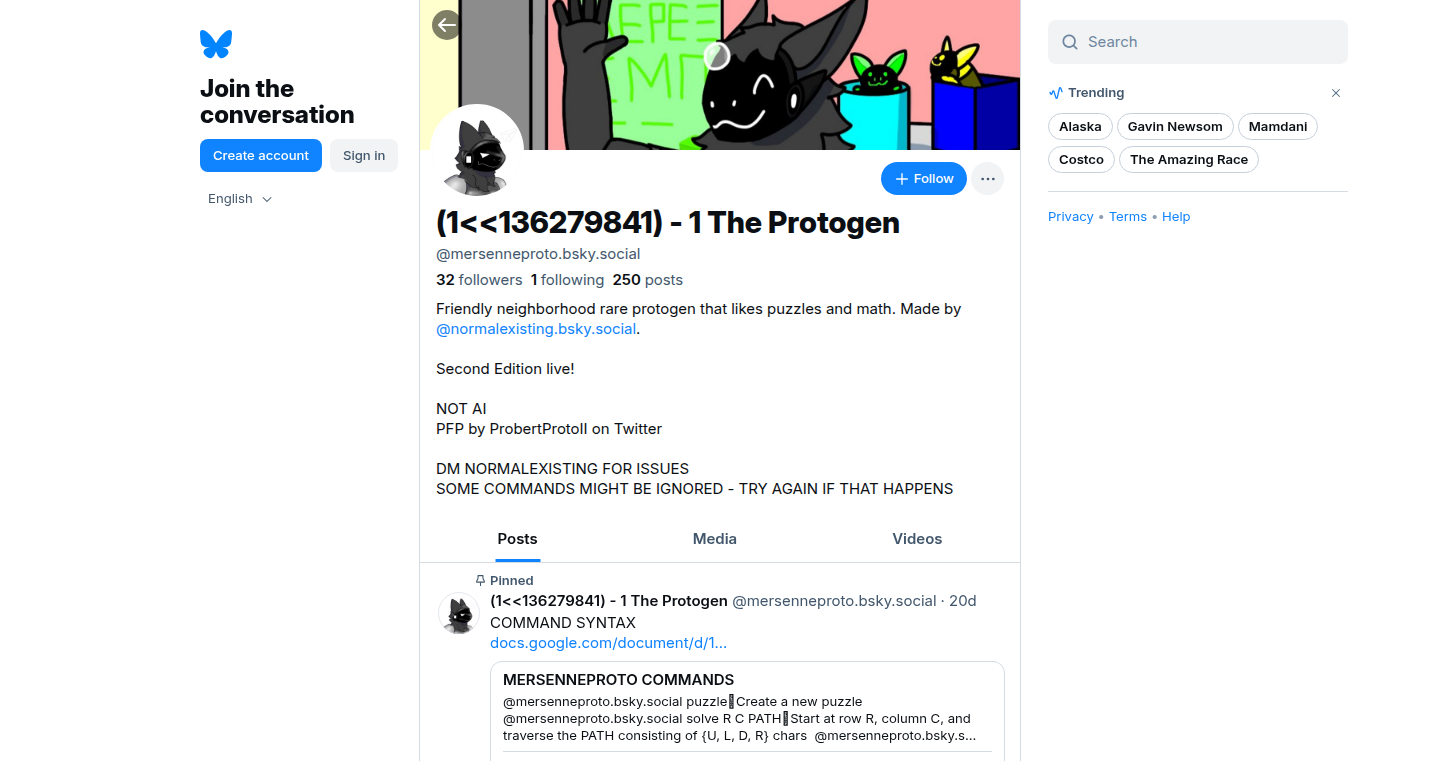
Author
NormalExisting
Description
Mersenne is a clever Bluesky bot that brings the puzzle game 'The Witness' to the social media platform. It's not just a game; it's a technical demonstration of how complex logic and problem-solving can be packaged into a simple, interactive format. The core innovation lies in translating intricate puzzle rules into a set of computational instructions that the bot can understand and respond to. It also showcases how mathematical algorithms can be used for other tasks, like solving equations, accessible via simple commands. So, this allows users to engage with complex problem-solving in a fun, social way.
Popularity
Points 1
Comments 0
What is this product?
Mersenne is a Bluesky bot built to play puzzles inspired by the game 'The Witness'. It leverages the backend logic from a separate repository (WITNESS_CLONE_II) to interpret puzzle rules and generate solutions. Furthermore, it integrates mathematical algorithms to solve equations and evaluate expressions. The innovation lies in automating the puzzle-solving process, making the puzzles accessible through a social media interface. It cleverly transforms complex, rule-based puzzles into a series of interactive commands, enabling users to engage with and experiment with the puzzles in a novel way. It acts as a bridge between complex game logic and a user-friendly social platform. So, this offers a unique and interactive experience for puzzle enthusiasts.
How to use it?
Users interact with Mersenne by tagging the bot and issuing commands in their Bluesky posts. These commands trigger the bot to present or solve puzzles, or execute mathematical operations. The integration is seamless, as users engage within their existing social media environment. For developers, this project serves as a blueprint for developing interactive bots using complex logic and puzzle generation techniques. You could adapt the underlying puzzle logic for different types of challenges or integrate more advanced algorithms for various applications. So, this offers developers a novel way to design interactive applications on social platforms.
Product Core Function
· Witness Puzzle Gameplay: The bot recreates the logic of 'The Witness' puzzles, enabling users to solve these types of puzzles directly through the Bluesky platform. Technical value: It demonstrates how complex puzzle rules can be coded and executed, with the bot acting as an automated puzzle solver. Application: This can be applied in any scenario requiring automated problem-solving capabilities or interactive educational games.
· Mathematical Algorithm Execution: Mersenne can solve linear congruences and evaluate mathematical expressions based on user commands. Technical value: It shows how to integrate mathematical functions directly into a social media interface, allowing for dynamic calculations and feedback. Application: Suitable for applications in education, scientific simulations, and financial modeling, where users might need real-time calculations or data processing within a social context.
Product Usage Case
· Interactive Education: Teachers can use Mersenne to present mathematical problems or logical puzzles to students on a social media platform, fostering active learning and instant feedback. So, this helps teachers create interactive educational materials.
· Game Development Prototyping: Game developers can use this project as a template to build their own social media-based games, experimenting with different puzzle mechanics, and exploring the possibilities of user interaction. So, this allows for experimenting with game mechanics.
· Automated Problem Solving: Businesses could adapt the code to create bots capable of solving business problems or conducting calculations in response to user input, creating a system for automatically generating calculations based on user inputs. So, this provides a framework for building problem-solving applications.
56
GEDKeeper: A Personal Genealogical Data Vault
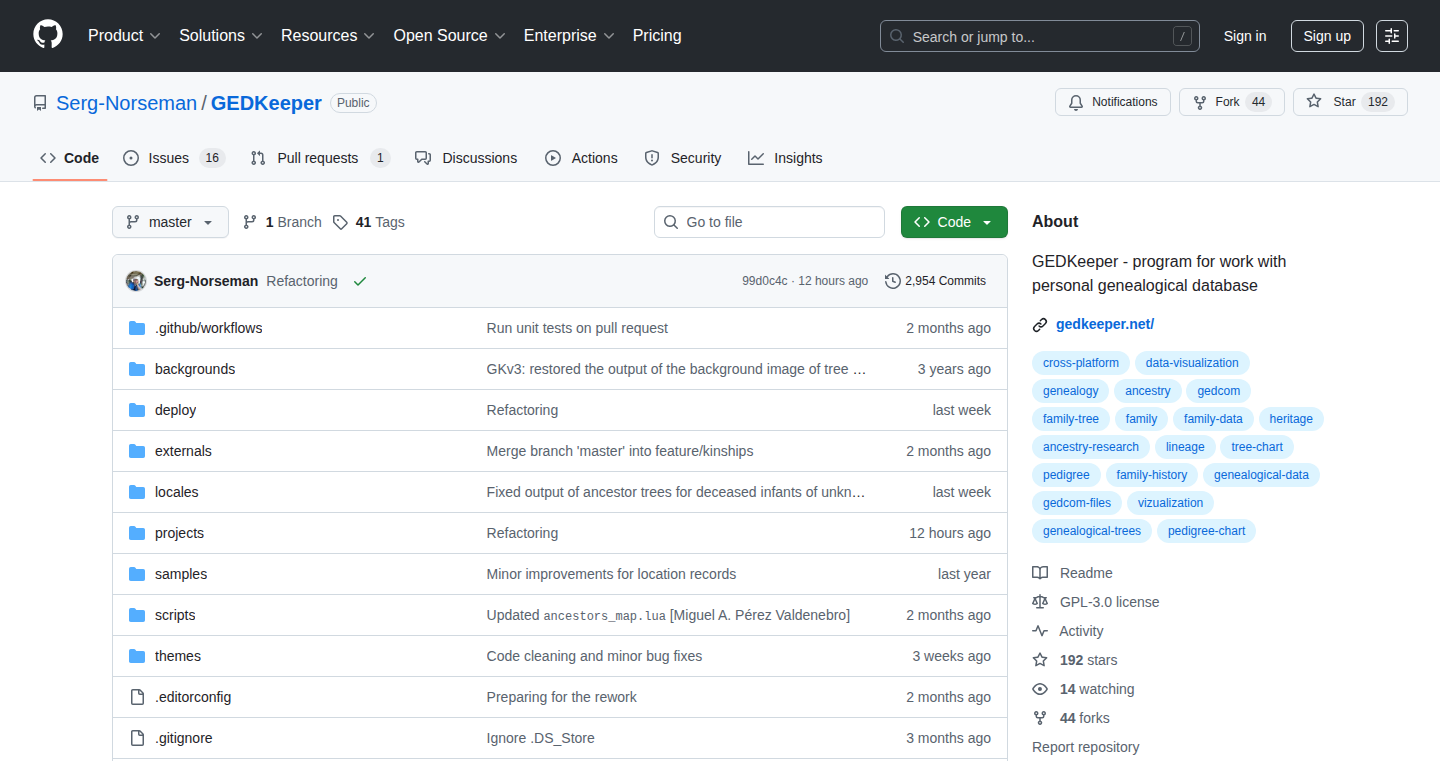
Author
forlorn
Description
GEDKeeper is a personal genealogical database built to securely store and manage your family history data. The core innovation lies in its focus on local, offline storage and a simplified user interface. It addresses the technical challenge of easily navigating and preserving genealogical information without relying on external servers or complicated software.
Popularity
Points 1
Comments 0
What is this product?
GEDKeeper is like a digital vault for your family history. It lets you store information about your ancestors, their relationships, and important dates. The innovation is that it prioritizes keeping this data on your own computer (offline) and making it simple to use, unlike some complicated online genealogy services. So this allows for greater privacy and control over your data, while also offering a user-friendly experience.
How to use it?
Developers can use GEDKeeper to create their own family history records and share them with others (though the current implementation's data sharing capabilities may be limited). You can import data from standard GEDCOM files (a common format for genealogical data) and organize it within the program. Think of it as a personal archive, so you can quickly look up a great-grandparent's birthday or discover a missing piece of information about a relative. So this could be integrated as a simple, standalone tool in the development of a more complex family history project.
Product Core Function
· GEDCOM Import: This allows users to bring their existing family history data into GEDKeeper. The value is that it avoids starting from scratch, saving users considerable time and effort. For example, if you have a family tree built in another program, you can easily move it into GEDKeeper to manage it.
· Offline Storage: GEDKeeper stores all your data directly on your computer, not on an external server. This is valuable because it gives you more control over your information and makes it accessible even without an internet connection. You can access your data anywhere, anytime.
· User-Friendly Interface: The focus is on simplicity and ease of navigation, which means anyone can use the program, regardless of their technical skill. This lowers the barrier to entry for researching and preserving your family history. So even if you are not a tech person, this tool is accessible.
Product Usage Case
· Independent Researchers: A genealogist can use GEDKeeper to securely store and analyze data without risking their personal information being stored on a third-party server. So you can work on your family tree while being free from privacy concerns.
· Family History Enthusiasts: Individuals can use GEDKeeper to create a personal, private family history database, allowing easy access and organization of genealogical data. This means easily updating your family tree, discovering and addressing any inconsistencies in the data.
· Educational projects: This project can be used as a teaching tool to get familiar with GEDCOM, local storage and data management.
· Offline Historical Research: Scholars can use GEDKeeper to build a personal database for family history projects, allowing them to access information in areas with limited internet access. This will make it easier to share data, and also facilitate research from remote locations.
57
TradingOS: A Modular Trading Infrastructure
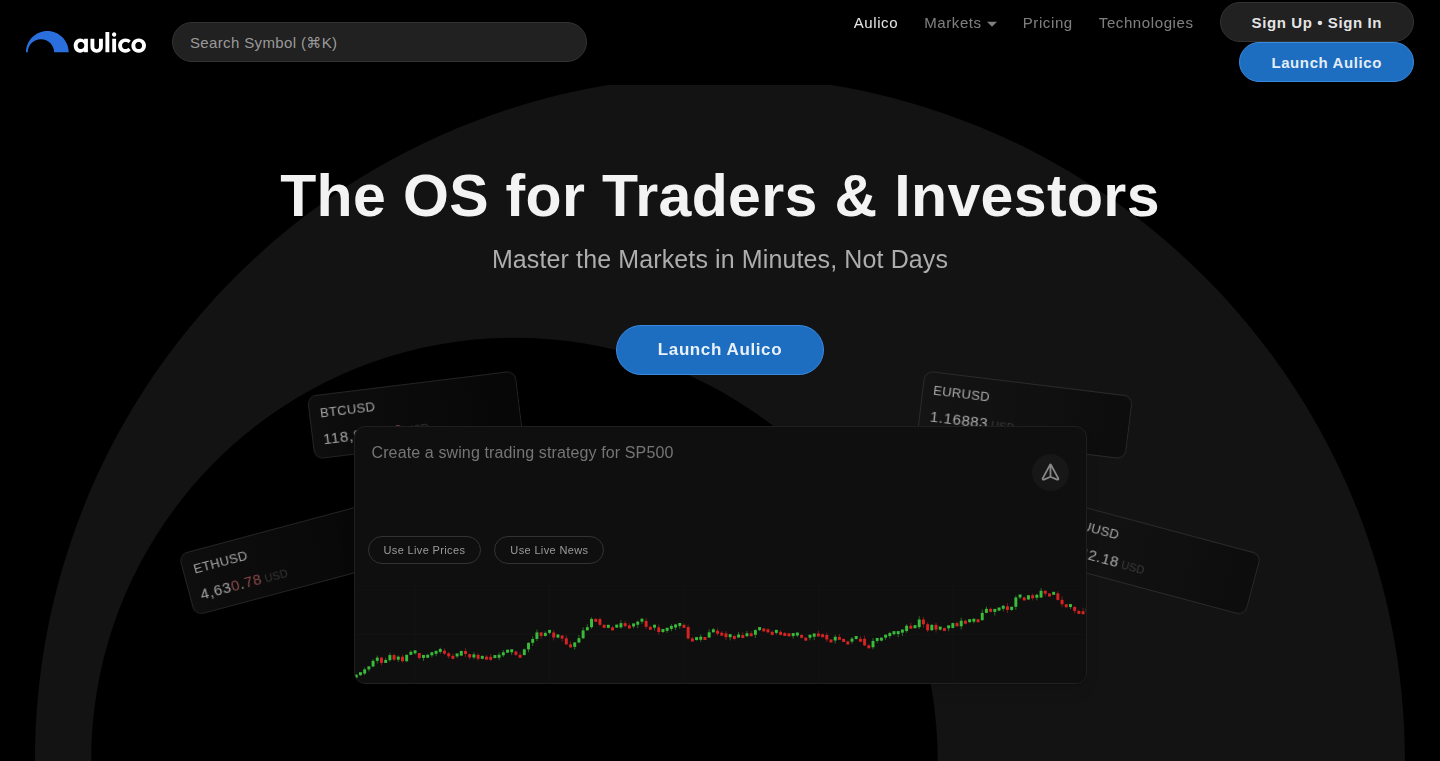
Author
imatelescope
Description
TradingOS is a system designed to simplify the creation and management of trading strategies. It breaks down complex trading logic into modular components, allowing developers to build and test strategies more efficiently. The innovation lies in its modular approach, offering a flexible and customizable platform for algorithmic trading, addressing the challenges of complexity and rapid iteration in financial markets.
Popularity
Points 1
Comments 0
What is this product?
TradingOS is a specialized operating system for financial trading. It's built around the idea of breaking down trading strategies into small, reusable building blocks. Think of it like LEGOs for trading algorithms. Each block handles a specific task, like reading market data, executing orders, or managing risk. The key innovation is the modular design, allowing traders to quickly experiment with different strategies and adapt to changing market conditions. This contrasts with the often monolithic and difficult-to-modify systems currently used. So, what does this mean? It gives you a fast, flexible way to build trading strategies, reducing the time and effort required to test new ideas.
How to use it?
Developers can use TradingOS by defining their trading logic using these modular components. You can plug and play different components to create various trading strategies. You would write code, defining the rules of the trade. TradingOS then takes care of the underlying infrastructure, like fetching real-time data and sending orders to exchanges. Think of it as a toolkit for building your own trading robot. You can integrate it into your existing trading setup, or use it as a complete solution for your algorithmic trading needs. The value lies in its ease of use, which allows developers to focus on strategy development rather than infrastructure concerns. So, if you're a trader looking to create automated trading strategies, this is a great starting point.
Product Core Function
· Modular Strategy Definition: Allows you to define trading strategies using reusable components. This simplifies strategy design, making it easier to build, understand, and modify trading algorithms. So, it's useful for anyone who wants to quickly test different trading ideas.
· Real-Time Data Integration: Provides seamless integration with real-time market data feeds. This is crucial for making timely trading decisions. So, it's useful for anyone who needs to use up-to-date market information to implement trading strategies.
· Order Execution and Management: Handles order execution and provides tools for managing trading orders. This automates the process of buying and selling, allowing you to execute your strategies automatically. So, this will allow you to execute trades faster and more efficiently.
· Backtesting and Simulation: Offers capabilities for backtesting and simulating trading strategies against historical data. This lets you evaluate the performance of your strategy before putting real money at risk. So, this helps you test your strategies and make better trading decisions before you start trading live.
Product Usage Case
· Building a Momentum Trading Strategy: Developers can create a strategy that automatically buys assets when their price increases and sells when the price declines. TradingOS components handle the market data, order execution, and risk management. So, it's applicable to any trader interested in momentum trading, without the complexity of infrastructure.
· Implementing a Mean Reversion Strategy: The system can be used to build a strategy that identifies and capitalizes on assets whose prices have deviated from their average. It provides the necessary data feeds and order execution tools. So, useful if you want to trade in assets whose prices fluctuate around a central value.
· Developing a High-Frequency Trading (HFT) System: TradingOS can be used as a foundation for a high-frequency trading system, benefiting from its modular design for rapid prototyping and customization. So, for HFT developers who want to design their systems easily.
58
Suparaise: AI-Powered Fundraising Outreach Agent
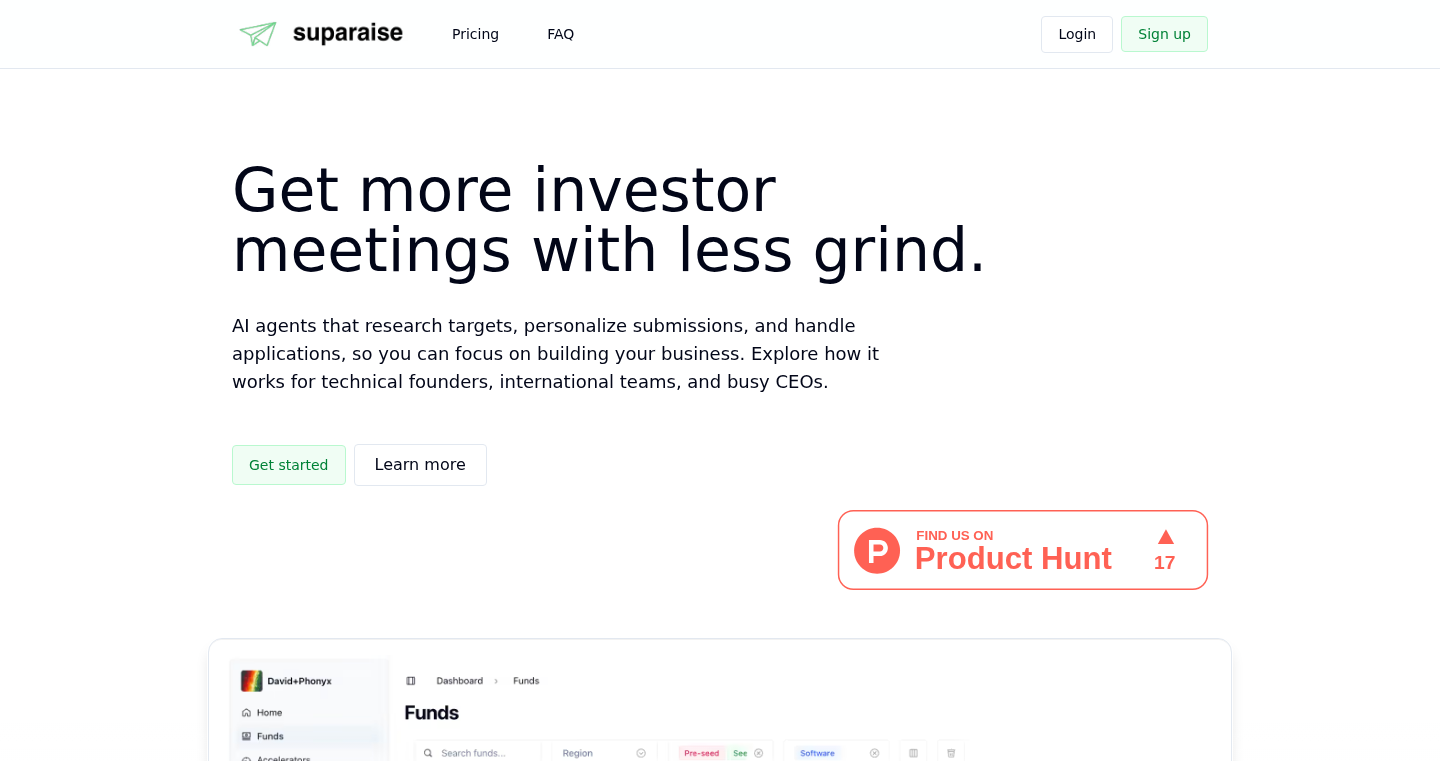
Author
Princemuichkine
Description
Suparaise is an AI agent designed to automate the tedious process of cold outreach to venture capital funds and accelerators for fundraising. It tackles the problem of founders spending excessive time on outreach, freeing them to focus on product development and customer acquisition. The innovative aspect lies in its use of AI to personalize communication, mimicking the founder's voice and incorporating fund-specific information for a more effective and targeted approach. This approach leverages AI to build more engaging and relevant interactions.
Popularity
Points 1
Comments 0
What is this product?
Suparaise is essentially an AI assistant that acts on your behalf to apply to VCs. You tell it which funds or accelerators you're interested in, and it handles the email outreach process. The AI uses your product information and style to personalize messages, making it seem like you, the founder, are directly reaching out. So, the innovation lies in using AI to personalize and automate outreach, taking a lot of the repetitive work off your plate. Therefore, it utilizes a combination of natural language processing (NLP) and machine learning to understand and mimic your communication style, and create fund-specific messages. What you get is a highly customized message, which improves the chance of getting a response.
How to use it?
Developers or startup founders can use Suparaise by selecting the funds and accelerators they wish to apply to. They then provide their product information and preferred writing style. The AI agent then automatically generates and sends personalized outreach emails. The main use case is for founders looking to raise capital or join an accelerator. The integration involves providing your information and connecting the tool to your email. It's about saving time and improving the efficiency of fundraising efforts.
Product Core Function
· Automated Cold Outreach: The core function is automating the process of sending cold emails to potential investors. This saves founders significant time by handling the initial contact. Its value is in the efficiency gains for founders, allowing them to focus on core product and business activities. For example, it reduces the time spent on manual email campaigns.
· Personalized Communication: The AI personalizes each email based on the fund's portfolio and investor thesis, aiming for a higher response rate. This value is derived from better engagement and a more targeted approach. In practice, this helps in making your outreach more relevant and increasing the chances of getting noticed by the investors.
· Mimicking Founder's Voice: The AI uses your existing wording and product information to create messages that sound like you wrote them, improving authenticity. This provides value by making the outreach more credible. For example, the ability to integrate your existing messaging into the automated system.
· Fund and Accelerator Selection: The tool allows users to choose which funds and accelerators to target, adding control to the process. The value is the customization and flexibility in choosing your target investors. For example, you can tailor the outreach campaign to your specific fundraising goals and investment preferences.
· Time-Saving Automation: The main value proposition is in saving founders a lot of time, potentially 40 hours per month. This value is substantial for any founder. So, it helps to focus on product development, customer acquisition, and core business activities, instead of spending time on emails.
Product Usage Case
· Startup Fundraising: A founder wants to raise seed funding. Using Suparaise, the founder selects target VCs and accelerators. The AI then drafts and sends personalized emails, saving the founder hours of manual outreach. This saves time and ensures the founder's energy can be spent on building the product.
· Accelerator Application: A startup needs to apply for various accelerators. The founder uses Suparaise to quickly apply, personalizing applications and saving time compared to doing it manually. Therefore, allowing the founder to focus on the application content instead of the sending process.
· Investor Relations: A founder aims to maintain relationships with investors by sharing product updates and answering inquiries. Using Suparaise ensures the interactions are personal. The value is providing personalized and customized support for outreach.
59
Diffusion Tetris - Browser-Based Neural Frame Generation
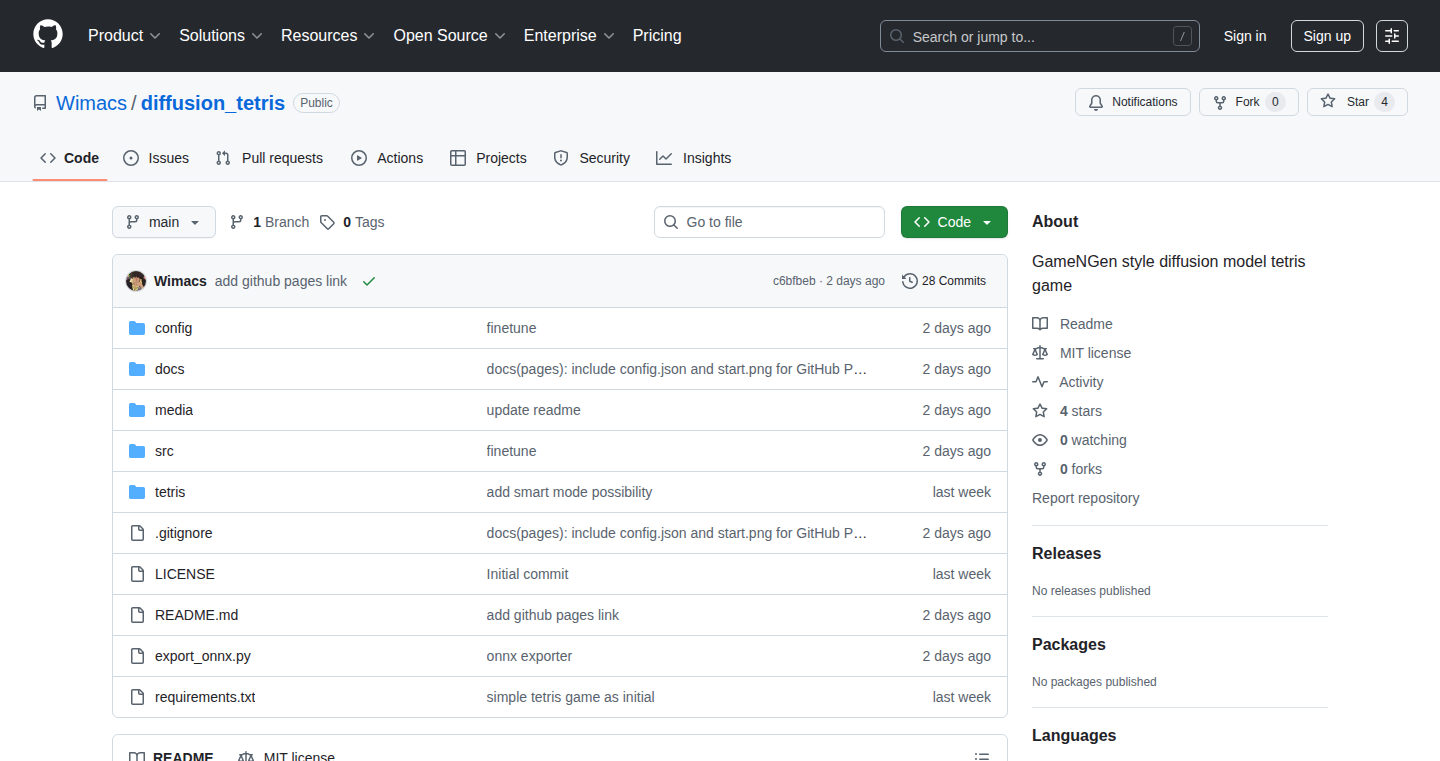
Author
wimaxs
Description
This project is a diffusion model, a type of artificial intelligence, that generates Tetris gameplay frame by frame directly within your web browser. Unlike traditional game AI which requires servers or APIs, this system uses ONNX.js to run a neural network entirely on the user's computer. The innovative aspect is the pure client-side execution of frame generation, offering a serverless and API-free approach to AI-driven game frame creation. This demonstrates a novel method for running complex AI models efficiently in the browser.
Popularity
Points 1
Comments 0
What is this product?
This project uses a diffusion model, a type of AI that learns from data (in this case, Tetris gameplay frames) to create new, similar content. It works entirely in your web browser, thanks to a technology called ONNX.js, which allows the neural network to run on your computer without needing a server. This means you can generate Tetris frames locally. So, the innovation is running a sophisticated AI model for game frame generation directly in your browser, eliminating the need for server calls and APIs.
How to use it?
Developers can use this project to understand and implement AI-driven frame generation techniques. They can experiment with the model, modify it, or integrate it into their own browser-based games or applications. The core technology is ONNX.js, enabling a variety of applications that utilize in-browser AI. For example, one could create interactive tutorials demonstrating how the model works, or even develop a game where the player's interaction directly affects the AI-generated frames. So, developers can learn about in-browser AI and apply these technologies to their projects, building interactive and efficient applications.
Product Core Function
· In-browser frame generation: The core function generates Tetris frames directly in the user's browser using a neural network. The technology is ONNX.js. This is valuable because it makes the game accessible without needing a server, reducing latency and increasing accessibility. So, you can play Tetris and the AI-generated frames appear quickly on your screen.
· Client-side AI execution: All the computations for the frame generation occur locally on the user's device. This avoids relying on external servers. The value here is the elimination of server-side dependencies. The implications are that games can be made accessible offline or with low bandwidth, making for better user experiences. So, you can play your game anywhere, anytime.
· Diffusion model implementation: Uses a diffusion model for image generation, meaning it can learn from data (Tetris frames) to create new frames. It introduces the architecture that efficiently produces new images. So, developers can apply and learn about this method for their applications.
· ONNX.js integration: The project leverages ONNX.js to run the neural network. This allows developers to execute sophisticated AI models directly in a browser, without any server-side infrastructure. This simplifies the development process and reduces costs. So, you can use AI models in your web projects without needing to maintain expensive server setups.
Product Usage Case
· Game development: A developer can create a Tetris game that generates frames in real-time, directly in the browser. This would reduce reliance on server-side processing. This means the gameplay becomes faster and smoother. So, you can get an exciting game experience within your browser.
· Educational purposes: The project can serve as an interactive demonstration of how diffusion models work, offering a tangible example for those learning about AI and neural networks. It helps students and enthusiasts understand the underlying technology in an engaging way. So, you can learn about AI through interactive and fun examples.
· Prototyping: Developers can quickly prototype AI-driven game mechanics or interactive content without server costs. This allows rapid experimentation and reduces the barrier to innovation. So, you can quickly test your ideas without the usual infrastructure challenges.
61
A2A Agent Registry: A Static Index of Live Agents
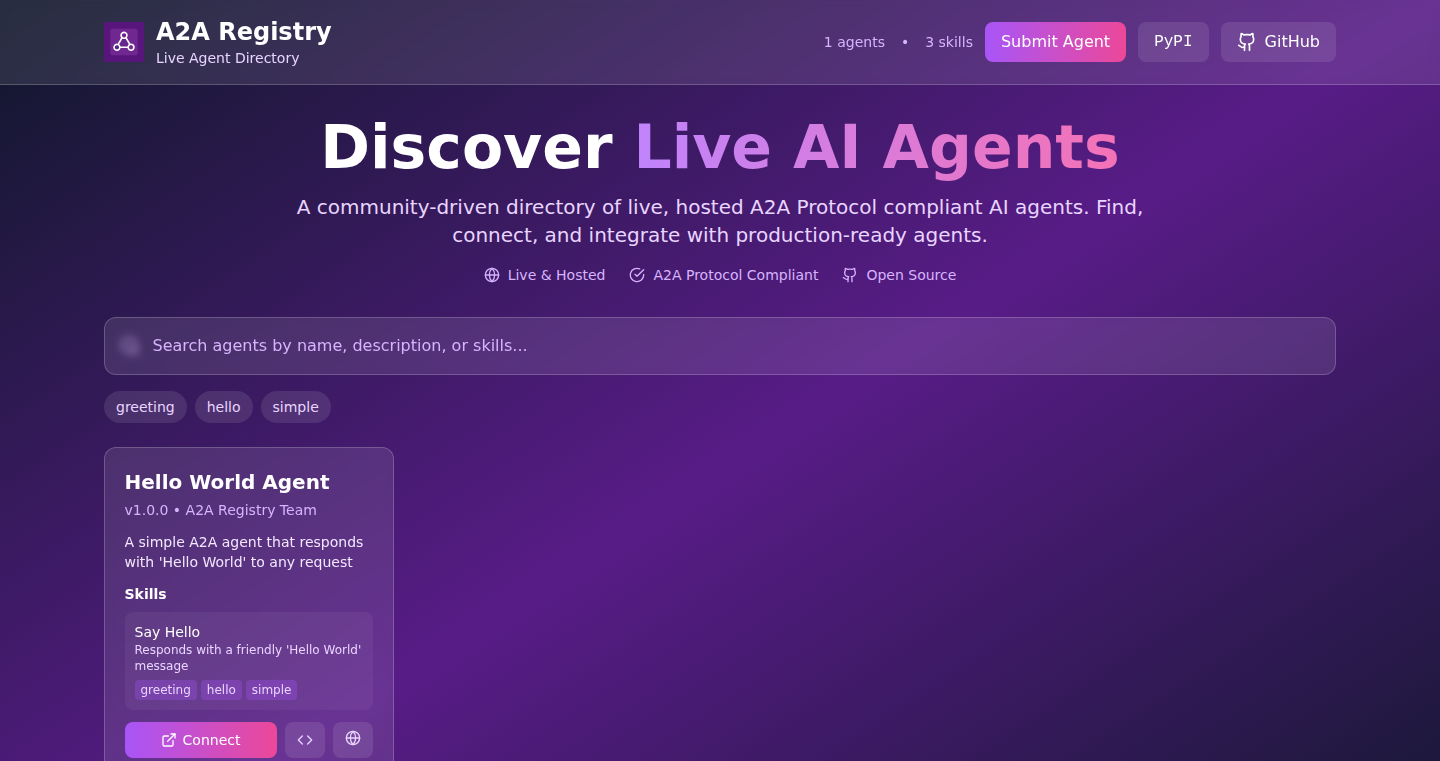
Author
nomadic-coder
Description
This project is a very simple, static registry (like a phone book) for 'A2A agents'. A2A stands for Agent-to-Agent. It lists where you can find these agents, which are like automated assistants that talk to each other. The clever part is that the registry itself is super basic - no fancy databases or servers. New agents are added manually by submitting changes (pull requests) to the project's code, and updates are automatically done through a CI/CD pipeline. It's a simple approach focused on getting the information out there, rather than being complex or scalable.
Popularity
Points 1
Comments 0
What is this product?
This is a straightforward registry that helps developers find live, working A2A agents. Think of it as a central place to discover and connect with these automated helpers. The unique part is its simplicity. Instead of using complex databases, it’s built on static files, meaning the information is 'hardcoded' and updated manually. This approach is designed for ease of use and maintenance, demonstrating how you can solve a problem without overcomplicating things. So this is a centralized 'phonebook' for A2A agents.
How to use it?
Developers can use this registry to find and interact with existing A2A agents. You can simply browse the list, identify agents you need, and then interact with them. This is great for exploring how these agents work and for integrating them into your own projects. For example, you might find an agent that automates social media posting and use it in your blog project. The integration process depends on the specific A2A agent; it's all about finding agents through the registry, understand what they can do, and connect with their functionality.
Product Core Function
· Agent Discovery: The registry's core function is to list existing A2A agents. This allows developers to easily find agents available in the ecosystem. This means you don't have to search the web to find existing A2A agents.
· Static and Simple Architecture: The project uses a static approach, built on files, making it easy to deploy and maintain. It doesn't require extensive infrastructure. The value of this simplicity is that it makes setup incredibly easy.
Product Usage Case
· Integrating with a social media automation agent: A developer could discover and use an agent from the registry that automatically posts updates to social media platforms. This removes the need to manually post, saving time.
· Exploring the A2A landscape: Developers can study the registry and see what kinds of A2A agents exist and then experiment with how they function and how they can be useful. This is a starting point for exploring the rapidly developing world of agent-to-agent communication.
62
Embit: Multi-Source Tech News Aggregator
Author
embit
Description
Embit is a simple website that gathers tech news from various sources. The core innovation is its focus on providing a quick and easy way to scan multiple tech news outlets at once, saving users time and effort in keeping up with the latest industry trends. It solves the problem of information overload by centralizing news from different websites.
Popularity
Points 1
Comments 0
What is this product?
Embit is essentially a tech news hub. It works by automatically collecting headlines and summaries from different tech news websites. It's innovative because it provides a unified view, allowing users to quickly glance through various sources without having to visit each site individually. So this is useful if you want to stay informed about technology but don't want to spend hours browsing different websites.
How to use it?
Developers can use Embit as a quick reference to see what's trending in the tech world. You can simply visit the website to get a snapshot of current news. It’s like having a personal news feed, but specifically for tech. This can be integrated into a daily routine, allowing you to quickly catch up on news before starting your day. It does not offer an API, so cannot be integrated into existing systems.
Product Core Function
· News Aggregation: The core functionality is gathering news from various tech sources. Value: saves time by consolidating information. Application: staying updated on industry trends.
· Headline Display: Showing headlines from different sources. Value: provides a quick overview of current events. Application: quick scan of multiple sources.
· Summary Display: Briefly showing the summary of each news. Value: provides context without having to visit original sites. Application: quickly grasping the main points of an article.
· User Interface: Simple and easy-to-use website design for quick access. Value: ensures ease of navigation. Application: easy access to information.
Product Usage Case
· Developer's Daily Briefing: A developer uses Embit every morning to quickly scan the latest tech news, ensuring they're aware of any new technologies or important industry announcements. So this is useful in keeping up-to-date with new tech and trends, saving time.
· Project Research: A developer utilizes Embit to find news about specific technologies or programming languages relevant to their current project. So this is useful in streamlining research and discovering useful resources.
· Competitor Analysis: A company's tech team uses Embit to monitor news about competitors, tracking their product releases and technological advancements. So this helps with staying ahead of the curve, providing insights into the competitive landscape.
63
ContextClipper: VS Code Extension for Snippet-Aware Code Sharing
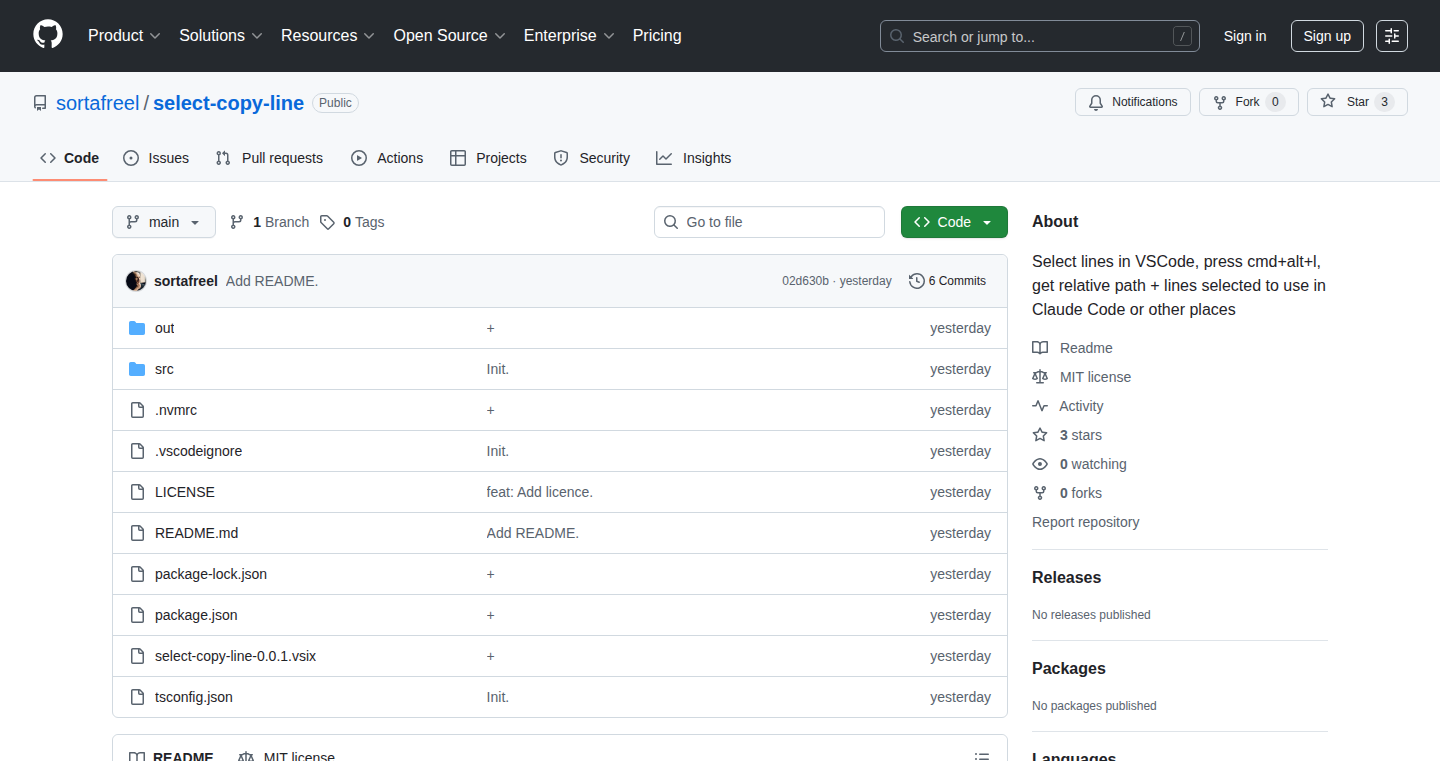
Author
sortafreel
Description
ContextClipper is a VS Code extension designed to copy selected code snippets with their relative file paths and line numbers (e.g., @src/extension.ts#L10-12). This is a very specific tool, focusing on minimizing the context needed by AI coding agents, like those in tools like Copilot or others that help you write code. Instead of providing the entire file to these agents, which can consume a lot of processing power and context, ContextClipper gives them only the relevant snippets, saving valuable context and making interactions more efficient. The core innovation lies in its targeted approach, offering a focused alternative to copying entire files, maximizing the efficiency of AI-assisted coding. It addresses the technical challenge of providing just enough context for AI to understand the code without overwhelming it.
Popularity
Points 1
Comments 0
What is this product?
ContextClipper is a lightweight VS Code extension that allows developers to quickly copy selected lines of code, along with their file path and line numbers. It helps developers provide AI coding assistants with only the necessary context to understand and work with a specific code snippet. This saves time, processing resources, and improves the accuracy of AI suggestions. The extension works by automatically formatting the copied code to include a file path reference. For example, if you select lines 10-12 in the file 'src/extension.ts', the extension will copy something like '@src/extension.ts#L10-12' along with the code. This is achieved using the VS Code API to get the active editor's file information and selection.
How to use it?
Developers use ContextClipper by selecting the lines of code they want to share or use with an AI tool. Then, by using a keyboard shortcut (e.g., Cmd+Alt+L), the extension formats the selected code with its path and line numbers, which can then be pasted into the AI tool. You can then paste this formatted code into your AI assistant, the tool knows exactly where that code snippet exists. This eliminates the need to provide the whole file, saving resources and improving the AI's ability to understand the code. This approach improves efficiency when working with AI tools or in general for communication of relevant code fragments. This extension integrates seamlessly within your VS Code workflow, enhancing your coding experience and providing more useful tools for AI assistance.
Product Core Function
· Copying code snippets with their file paths and line numbers: The core functionality provides a concise way to share code snippets, enhancing efficiency when sharing code with AI assistants, or even during code reviews. This allows for easier navigation and reference to specific code segments.
· Minimal context provision for AI agents: By including the file path and line numbers, the extension aims to minimize the amount of context required by AI coding agents, such as those found in tools like Copilot. This can improve the speed and accuracy of AI-generated suggestions and code completions. This is a huge boost in efficiency when interacting with AI tools.
· Keyboard shortcut activation: Using a custom keyboard shortcut (e.g., Cmd+Alt+L) makes it quick and easy to trigger the extension. This eliminates the need for several manual copy-paste steps.
· Lightweight and specific: The extension focuses on a highly specific use case, which makes it lean and efficient. This keeps the extension small, easy to use, and won't slow down your editor.
Product Usage Case
· Using with AI code completion tools: When writing code using tools with AI suggestions, use ContextClipper to share precise code segments with the AI, instead of the entire file. This way the AI has relevant context and can generate more relevant completions.
· Code reviews: When asking for help in code reviews, use ContextClipper to specify exactly what part of your code is being questioned. This removes any ambiguity and gets you the answers you need faster.
· Debugging with AI tools: If you're using AI to debug a code problem, use this extension to specify the exact location of the bug in your file. This will help the AI understand the context and speed up debugging.
· Sharing code snippets in documentation: When writing technical documentation or tutorials, this extension allows you to provide precise references to lines of code without having to include entire files. This is easier and cleaner when documenting your project.
64
React Native Networking App - The 3-Month Apprentice Project
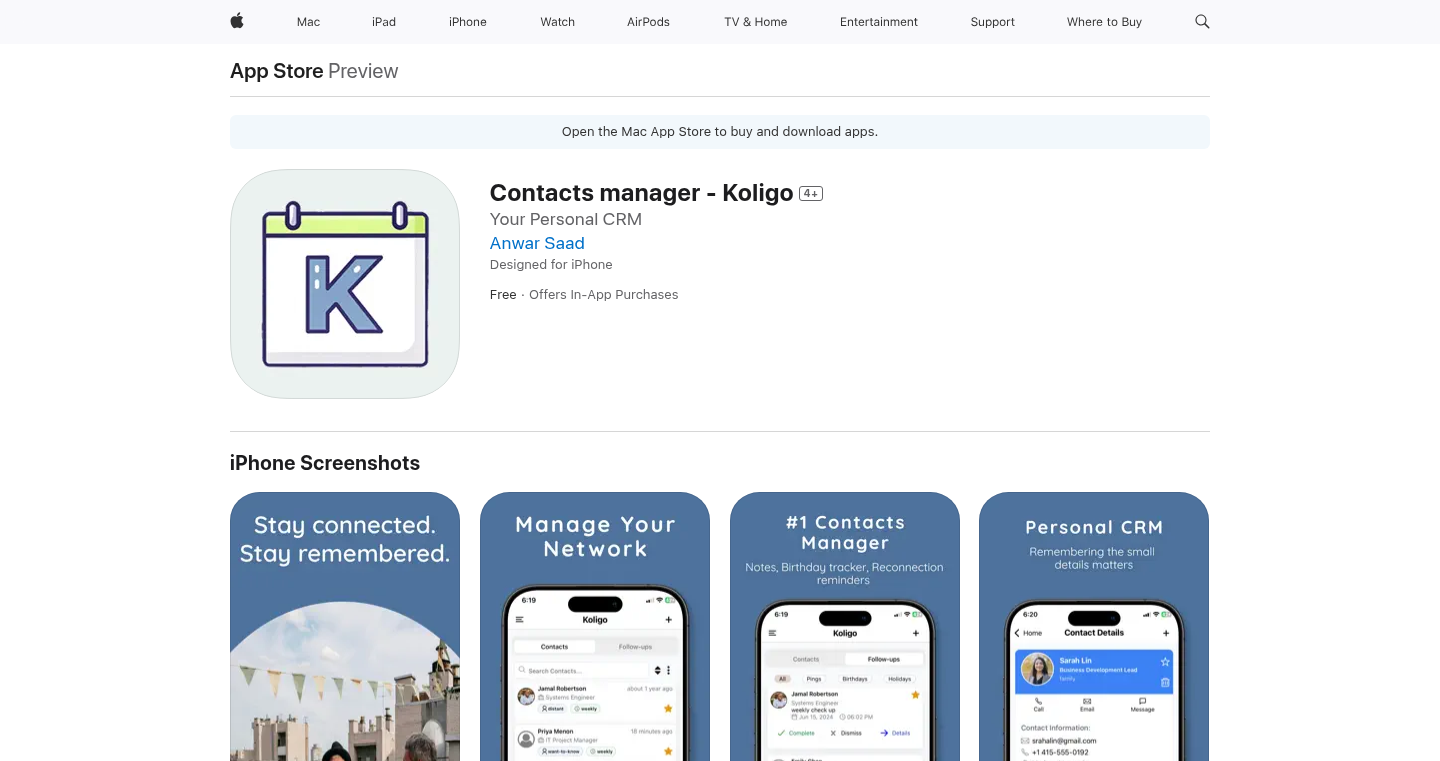
Author
Meyr
Description
This project showcases a networking application built with React Native. The developer, Meyr, self-taught React Native in just three months and built this application as a learning exercise. It's a testament to the power of focused learning and demonstrates a practical application of React Native, a framework allowing developers to build mobile apps using JavaScript and React's component-based architecture. The app likely focuses on features common to networking applications, such as user profiles, connections, and messaging.
Popularity
Points 1
Comments 0
What is this product?
This is a mobile app built using React Native. The core innovation lies in the developer's rapid learning and execution, building a fully functional app from scratch within three months. This demonstrates the accessibility of React Native for developers with existing JavaScript and React knowledge, allowing them to quickly create cross-platform mobile applications without needing to learn native languages like Swift or Java. So this means you can learn React Native and build a mobile app quickly, even if you're new to mobile development.
How to use it?
Developers would use this project as a learning resource and inspiration. They can examine the code to understand how features like user authentication, networking, and UI components are implemented in React Native. They can adapt the code to build their own networking app or use parts of the code for their own projects. So you can use this as a template to learn React Native and build your own mobile apps.
Product Core Function
· User Profile Management: Allows users to create and manage their profiles, including information like name, photo, and bio. This demonstrates how to build UI components and handle user data storage within a React Native application. It provides a practical understanding of how to manage user information within the app.
· Connection/Friend Request System: Implements features to allow users to connect with each other, send friend requests, and accept or decline them. This highlights how to manage social connections and build a network of users. This enables building social features like adding friends, following, and creating groups in your own app.
· Messaging Functionality: Provides a way for users to communicate with each other through text messages, which includes real-time chat and message display. This demonstrates how to handle real-time communication within the app, using technologies like WebSockets or other real-time communication services. This lets you integrate real-time chat and messaging into your own app.
Product Usage Case
· Building a simple social networking app: You can study the code to understand how to create a social feed, user profiles, and other basic social features for mobile apps. This provides a hands-on guide to implementing these features.
· Developing a professional networking app: This could be used as a starting point to develop a mobile app for connecting professionals, allowing them to showcase their skills, connect with colleagues, and find jobs. It offers a quick and easy way to jumpstart the development process.
· Creating a learning platform with social elements: Integrating social networking features into educational apps for students to connect, collaborate on projects, and engage in discussions. It provides valuable insights into social networking features.
65
Postgres Fixture Updater for VS Code
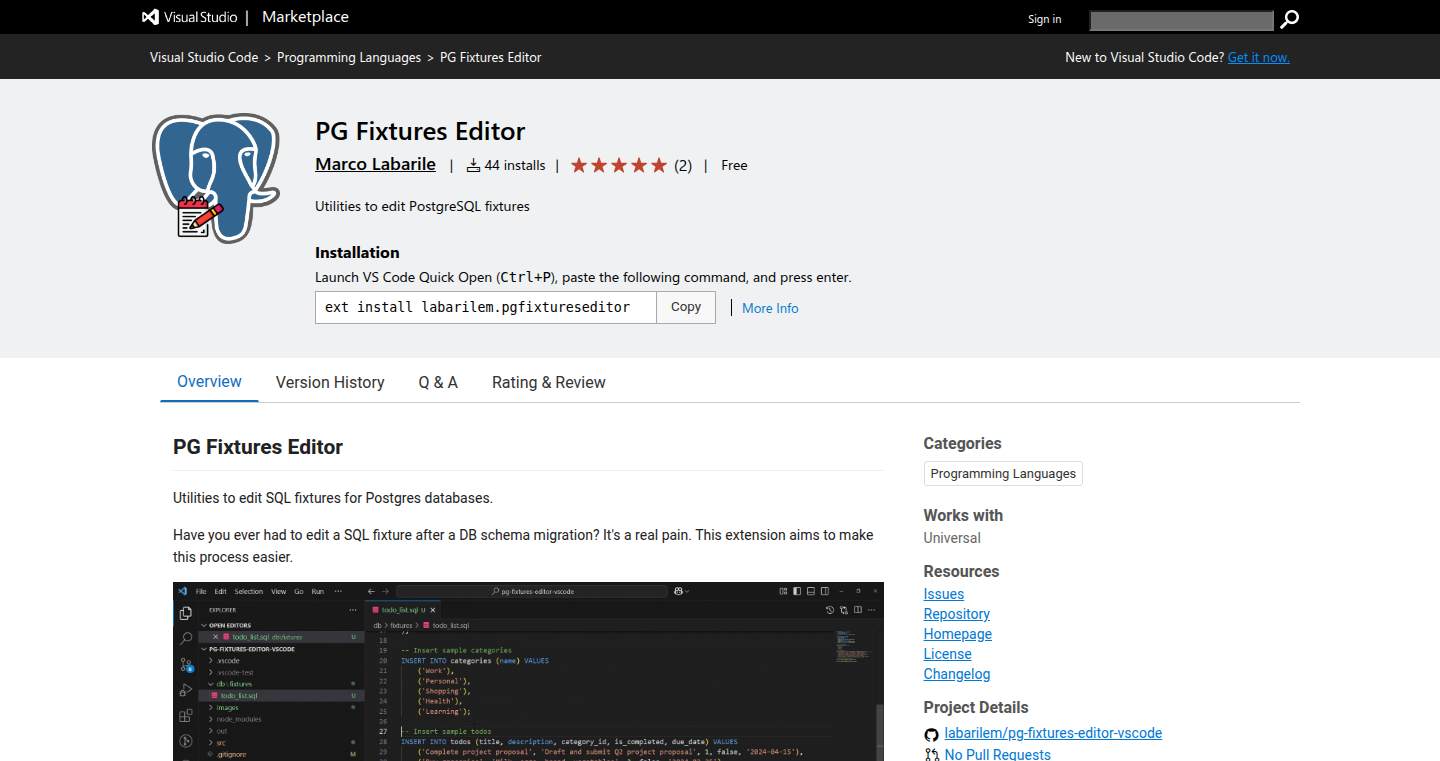
Author
labarilem
Description
This is a simple VS Code extension designed to automatically update your SQL fixture files whenever you make changes to your database schema. It addresses the common problem of keeping fixture data in sync with your database structure, which often leads to errors and inconsistencies. The key innovation is the automation, removing the manual effort of updating fixtures after database migrations.
Popularity
Points 1
Comments 0
What is this product?
This extension works by analyzing your database schema (e.g., table definitions, column types) and comparing it to your existing SQL fixture files. When it detects changes, it automatically modifies the fixture files to reflect the new schema. This is especially helpful during development and testing when database schemas frequently evolve. So, this allows you to keep your test data and application in sync and helps reduce development time.
How to use it?
Developers can use this extension by simply installing it in VS Code and connecting it to their PostgreSQL database. After that, every time they make a database schema change (like adding a new column or changing a data type), the extension automatically updates the corresponding SQL fixture files. You'll integrate the extension in your development workflow using VS Code to help you manage and maintain the data integrity of your database fixture.
Product Core Function
· Automatic Schema Detection: The extension automatically identifies changes in your PostgreSQL database schema (e.g., new tables, changed data types). So, developers don't have to manually track and update fixtures.
· Fixture File Update: When schema changes are detected, the extension modifies your SQL fixture files to match. This includes adding new columns, removing obsolete ones, and adjusting data types. So, your testing and development processes will be more accurate and reliable.
· PostgreSQL Integration: The extension directly connects to your PostgreSQL database. This allows it to examine the current schema and update fixture files accordingly. So, you can work with the most current and accurate database structure.
· User Configuration: Developers can configure the extension to specify which fixture files to manage and how they should be updated. This customization is essential for diverse project needs. So, developers have complete control over the tool.
Product Usage Case
· During Database Migrations: When you run database migrations to update your schema, the extension automatically updates your fixture files. This ensures your test data stays consistent with your new database structure. So, you don't need to waste time manually updating fixture files after each migration.
· In Test Environments: The extension maintains data integrity in your test environments, so your tests are always using the correct data. So, your tests will produce more reliable results, helping you find bugs faster.
· For Team Collaboration: By automating fixture updates, the extension ensures everyone on the team has the same, up-to-date fixture data. This helps avoid data-related conflicts and speeds up the development process. So, teams can work together more efficiently, reducing misunderstandings and merge conflicts related to database data.
66
Constito: Your Personal, Offline Task and Note Organizer
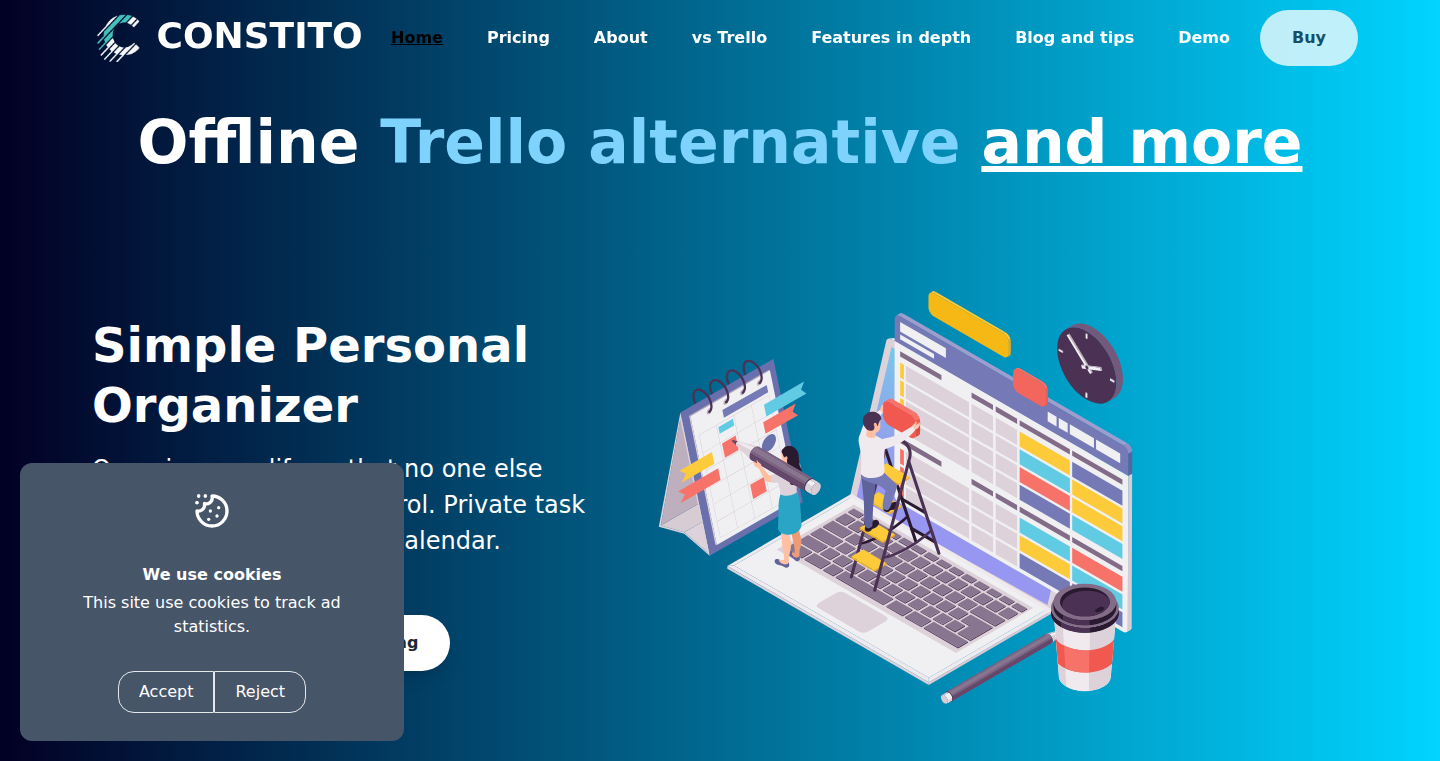
Author
jk_notes
Description
Constito is a personal task management and note-taking application designed to be an offline alternative to tools like Trello, offering a unified experience by integrating Kanban boards, notes, and a calendar. The project focuses on providing a privacy-conscious experience, storing all data locally on the user's device. It addresses the common problem of scattered information across different tools by combining these functionalities into a single, searchable interface. The shift from Tauri to Electron highlights the developer's pragmatic approach to ensure cross-platform compatibility, prioritizing functionality over initial technology preference.
Popularity
Points 1
Comments 0
What is this product?
Constito is like having your own personal productivity suite. It combines a Kanban board (for task management), a note-taking section (for writing longer texts), and a calendar (for scheduling). The core innovation is in bringing these three components together in a single application. This makes it easier to organize your tasks, track your progress, and see everything in one place. All your data stays on your device, so it's private. The technology behind it uses Electron to ensure it runs smoothly across different operating systems.
How to use it?
You can use Constito to manage your daily tasks, write journal entries, and schedule appointments. The Kanban board lets you visually organize your tasks (like Trello). You can move tasks between different columns to show their progress. The notes section allows you to write longer pieces of text, like project documentation or meeting summaries. The calendar helps you schedule tasks and see what you need to do each day. Constito is designed to be intuitive; you can start using it immediately without a steep learning curve. It is an offline application. This means that there is no account creation, and all your data is stored locally on your device, ensuring your privacy and data ownership.
Product Core Function
· Kanban Board: This provides a visual way to manage tasks by organizing them into columns like 'To Do', 'In Progress', and 'Done'. The value is in providing a clear overview of your tasks and their progress, making it easier to prioritize and focus on what's important. It is useful for anyone needing to track multiple projects or manage personal to-do lists. So this lets you visualize your workflow and stay organized.
· Note-Taking: Allows users to write detailed notes, such as project outlines, meeting minutes, or personal journal entries. This is valuable because it provides a place to store and organize longer pieces of information, facilitating better information management. It is useful for anyone who needs a flexible place to take notes or document their thoughts and ideas. So this gives you a place to write and organize your thoughts.
· Calendar Integration: Enables users to schedule tasks and view them within a calendar view. This creates a holistic view of commitments. The value is in connecting tasks with specific dates, helping users manage their time and schedule their work more effectively. It is useful for individuals who rely on scheduling to manage their daily activities. So this helps you plan your time and stay on schedule.
· Offline Functionality: Operates entirely offline, ensuring data privacy and availability. This is valuable because it protects user data and ensures the application is always accessible, regardless of internet connectivity. It is useful for individuals concerned with data privacy or those who need to access their tasks and notes in areas with limited internet access. So this keeps your data safe and accessible anywhere.
· Search Functionality: Provides a unified search across all data types (Kanban tasks, notes, and calendar entries). This helps users locate specific information quickly, improving efficiency and information retrieval. It is useful for individuals needing to access and utilize information in an effective and rapid manner. So this helps you find information quickly.
Product Usage Case
· Personal Project Management: A software developer uses Constito to manage their personal projects. They create tasks on the Kanban board, write detailed project notes in the notes section, and schedule deadlines in the calendar. By having everything in one place, they avoid the need to switch between multiple tools, saving them time and keeping them organized. This solves the problem of scattered information and boosts productivity.
· Academic Research: A student uses Constito to organize their research work. They write literature reviews in the notes section, create tasks to track their research progress on the Kanban board, and schedule meeting with the advisor in the calendar. This centralized approach helps them stay on top of their work. This solves the problem of managing various research components.
67
Minarrow: A Lightweight, High-Performance Columnar Data Engine in Rust
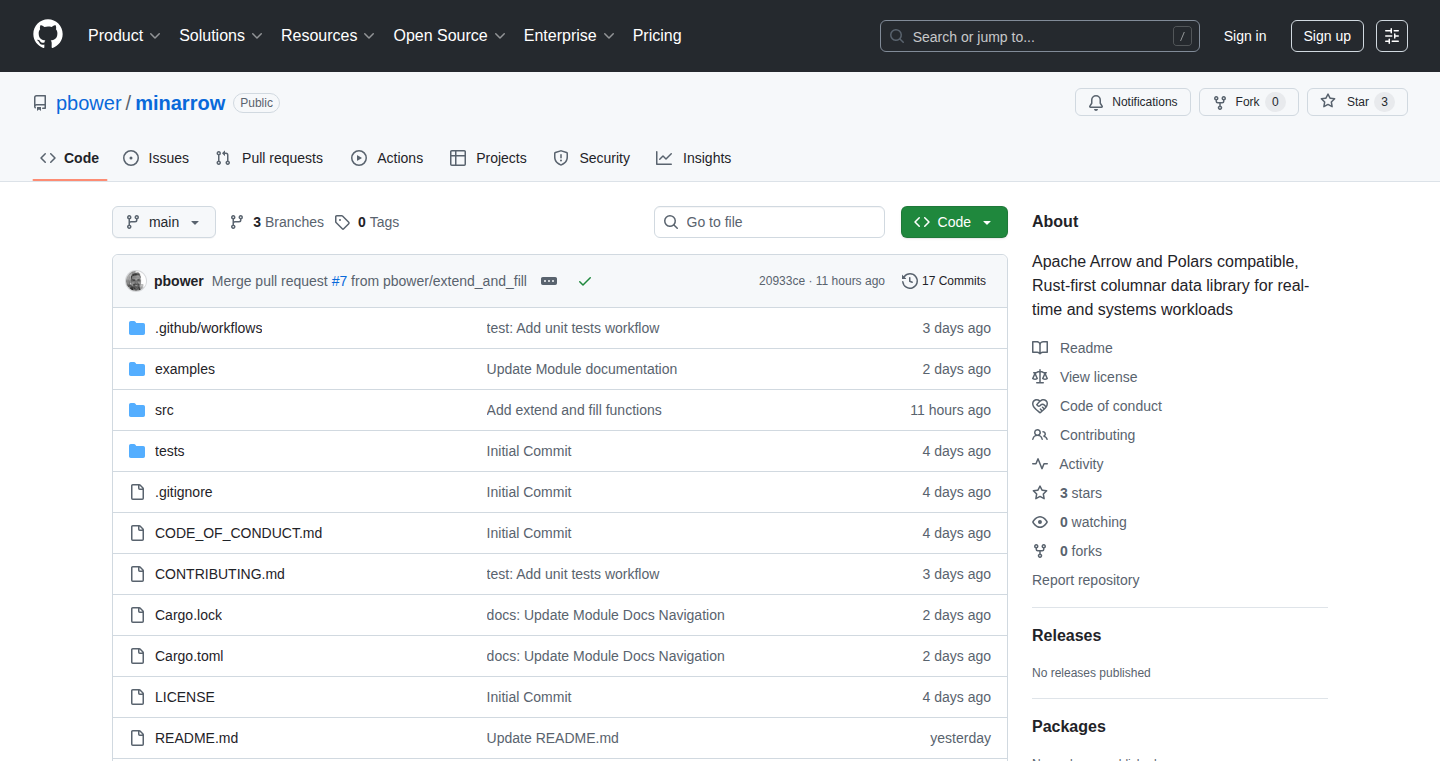
Author
pbower
Description
Minarrow is a fast, from-scratch columnar data engine built in Rust, designed to handle data efficiently, especially when performance is critical. It's compatible with the Apache Arrow data format, but it’s smaller and faster than the standard Arrow implementation in Rust (Arrow-rs). It focuses on speed and low overhead, making it ideal for high-frequency trading (HFT), asynchronous data streaming, and embedded systems. The core innovation lies in its ability to process data quickly using techniques like zero-copy operations, SIMD (Single Instruction, Multiple Data) instructions, and async support, providing developers with a performant alternative for handling structured data. So, it provides a faster way to analyze and process your data.
Popularity
Points 1
Comments 0
What is this product?
Minarrow is a data engine that stores data in a columnar format, meaning it organizes data by columns rather than rows. This structure allows for efficient data processing, particularly for analytical tasks. Built with Rust, it leverages the language's performance capabilities. The core innovation is its optimized design for speed and low overhead. It supports Apache Arrow’s layout and schema which makes it compatible with the wider data ecosystem, while still providing superior performance. It also uses techniques like zero-copy data access (avoiding unnecessary data duplication) and SIMD to speed things up, along with native async support. So, it's a fast engine for data processing.
How to use it?
Developers can use Minarrow to ingest, process, and analyze structured data. For example, in high-frequency trading, it can rapidly process tick, quote, and event data. It integrates well with async runtimes like Tokio for streaming data. The engine also supports interoperability with other tools through .to_arrow() and .to_polars() methods. To use it, developers will incorporate the Minarrow library into their Rust projects and leverage its APIs for data ingestion, processing, and retrieval. So, it's used in your data processing and analysis pipelines, replacing slower or bulkier components.
Product Core Function
· Arrow-compatible layout and schema support: This ensures compatibility with other tools in the Apache Arrow ecosystem. So, you can easily share and use your data with other systems.
· Fast build times: Build times are kept under 1.5 seconds, which helps speed up development cycles. So, it means less waiting for your code to compile.
· Always-typed data access: Minarrow guarantees type safety, which avoids potential errors and improves code reliability. So, you avoid unexpected type errors and have more reliable code.
· Async IPC and memory-mapped file support: Allows for efficient data transfer and access, especially in streaming applications. So, data can be processed faster.
· .to_arrow() and .to_polars() for interop: It offers easy integration with existing data processing frameworks. So, it works well with what you already use.
Product Usage Case
· High-Frequency Trading (HFT): Minarrow can be used to quickly process market data feeds. It can ingest and analyze tick, quote, and event data in real-time, allowing traders to make faster decisions. So, you can get faster and more insightful market data.
· Asynchronous Data Streaming: Minarrow integrates with Tokio, enabling the development of high-performance data streaming applications. This includes processing data from message queues or other streaming sources. So, you can build fast and scalable streaming data pipelines.
· Embedded Systems: Minarrow can be deployed on embedded systems that require zero-copy structured memory and efficient data processing. It is well-suited for edge computing where performance is essential. So, you can process data with less memory and faster speed on edge devices.
68
AI Agent Host: Docker-Based AI Development Environment
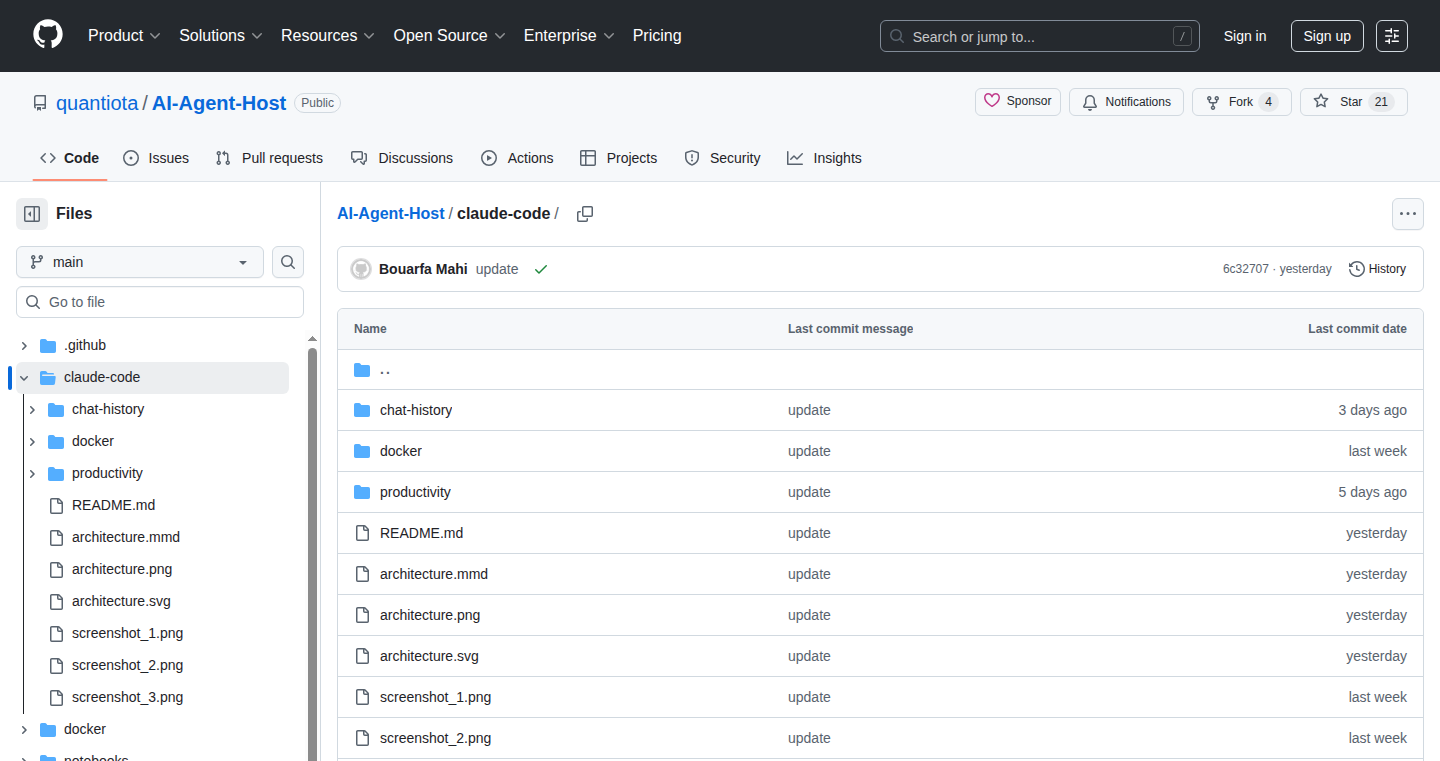
Author
quantiota
Description
This project creates a self-contained environment, using Docker, where an AI agent (like Claude Code) can directly interact with tools like VS Code, QuestDB, and Grafana. It enables the AI to execute code, query and write time-series data, and manage dashboards, all without needing complex middleware like LangChain. The system uses Nginx and Certbot for secure routing and SSL, making it fully reproducible and easy to deploy. So, this simplifies the process of building and testing AI-powered applications by giving the AI direct control over essential development tools.
Popularity
Points 1
Comments 0
What is this product?
AI Agent Host is a pre-configured, containerized environment built with Docker. It allows an AI agent to manage code, data, and monitoring tools directly. The core innovation lies in integrating these tools – VS Code (for coding), QuestDB (for time-series data storage and querying), and Grafana (for data visualization) – within a single Docker setup that an AI can control. This approach bypasses the complexity of integrating these systems manually and enables faster development and experimentation. So, it's like giving your AI assistant a complete development toolkit, ready to use.
How to use it?
Developers can deploy this environment using Docker Compose. Once set up, the AI agent (e.g., Claude Code) can be instructed to perform actions like: editing code in VS Code via Code-Server; querying and writing time-series data in QuestDB; and updating and interacting with Grafana dashboards. The integration eliminates the need for developers to build custom integrations for each tool, saving time and effort. So, you can focus on building the AI-driven logic, not on setting up the development environment.
Product Core Function
· Code Execution in VS Code: The AI can directly edit and run code within a VS Code environment (through Code-Server). This allows the AI to automatically write and debug code, significantly speeding up development cycles. So this allows developers to automate code tasks.
· Time-Series Data Interaction with QuestDB: The AI can query, write, and manipulate time-series data using QuestDB. This is useful for applications that require tracking data over time, such as monitoring system performance or analyzing sensor data. So this enables AI-powered data analysis.
· Dashboard Management in Grafana: The AI can interact with Grafana dashboards, updating visualizations and providing insights based on data. This is valuable for automated data monitoring and reporting. So this provides automated data monitoring.
· Workflow Orchestration: The system allows for orchestration of workflows without relying on middleware. This simplifies the process of creating complex tasks and automations. So this simplifies creating complex automations.
· Secure Routing and SSL with Nginx and Certbot: The project includes Nginx and Certbot to manage secure routing and SSL certificates, making deployment more secure and easier. So this simplifies secure deployment.
Product Usage Case
· Automated Bug Fixing: An AI agent, running within the environment, could automatically detect and fix bugs in a software project by directly accessing and editing the code within VS Code. So you can create AI that fixes code for you.
· Real-time Data Analysis and Reporting: By connecting to QuestDB, the AI can analyze time-series data (like server logs or sensor readings) and automatically update Grafana dashboards to provide real-time monitoring and reporting. So you can create automated monitoring reports.
· AI-driven Data Pipeline Creation: The AI can orchestrate data ingestion, transformation, and visualization workflows by interacting with QuestDB and Grafana. This can automate the process of turning raw data into actionable insights. So you can automate the creation of data analysis pipelines.
· Development Automation for Time Series Data: The AI could generate queries to find patterns in time series data. For instance, predicting equipment failure based on historical sensor readings. This has applications in predictive maintenance. So you can use AI to predict the future.
69
ChromeAIPlayground: Explore On-Device AI with Interactive Coding
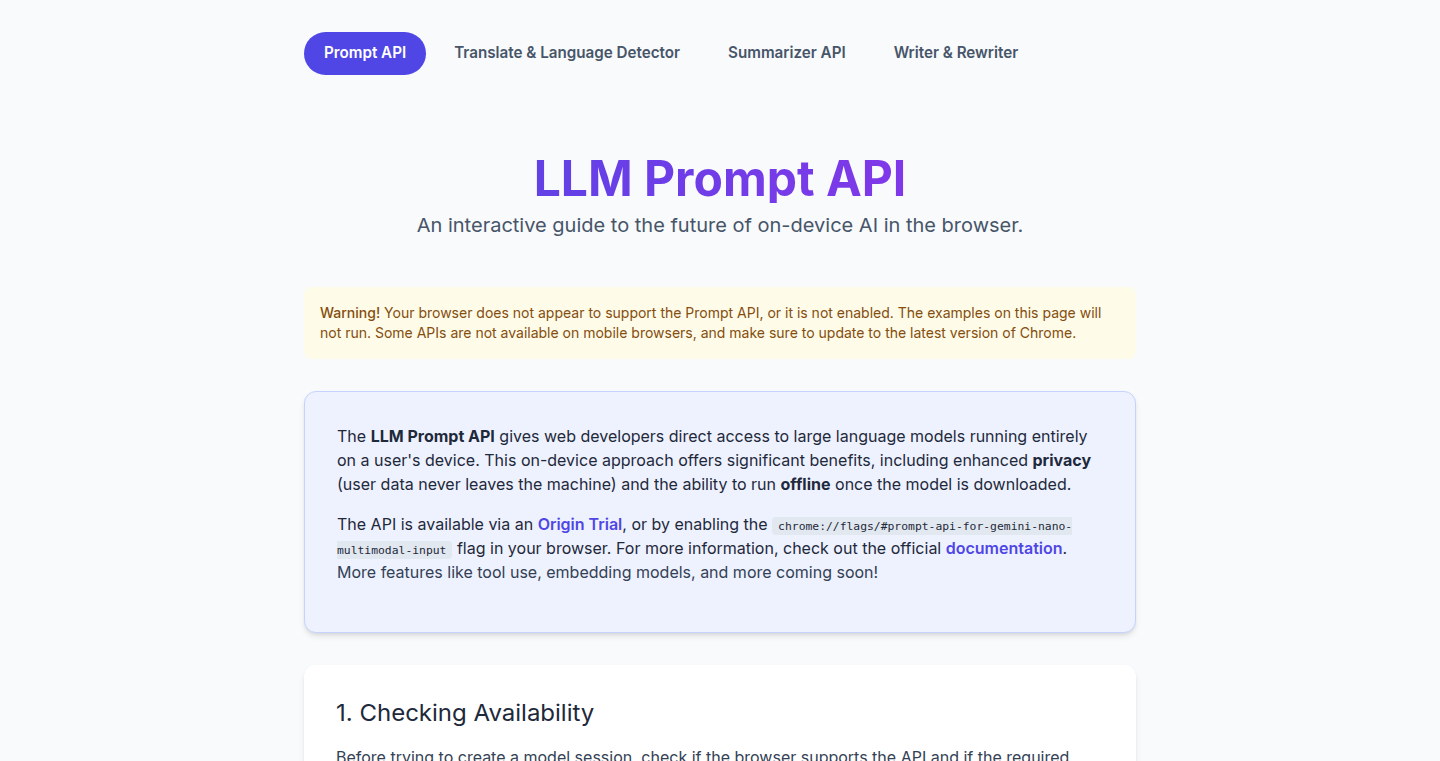
Author
cduvall
Description
ChromeAIPlayground provides an interactive environment to experiment with the new on-device AI APIs available in Chrome. It allows developers to quickly prototype and test AI-powered features directly within a web browser, without requiring server-side processing. This project focuses on making on-device AI more accessible and easier to integrate into web applications, showcasing how to leverage the power of AI for tasks like image analysis, text generation, and more, all while maintaining user privacy by keeping processing local.
Popularity
Points 1
Comments 0
What is this product?
ChromeAIPlayground is essentially a sandbox for the latest AI features baked into your Chrome browser. It allows you to play around with pre-built AI models directly in your web pages. Instead of sending your data to a remote server for processing, everything happens locally on your device. This means faster processing, better privacy, and the ability to create applications that work even when you're offline. The innovation lies in its interactive approach, enabling developers to quickly test different AI features and see the results in real-time. So this is useful for developers who want to use AI in their projects but are worried about privacy or speed.
How to use it?
Developers can use ChromeAIPlayground by writing JavaScript code within the provided interface. They can then load pre-built AI models from the Chrome browser or even experiment with custom models. The playground provides immediate feedback, allowing developers to see how the AI models respond to different inputs, such as images or text. To integrate into your projects, you'd likely grab the relevant JavaScript code snippets, customize them for your needs, and then implement the AI functionality directly within your web application. For example, you can integrate these models to analyze images that users upload or generate text in your website. So this offers developers a rapid way to test and learn how to use these AI tools.
Product Core Function
· Interactive code editor: Provides a built-in editor to write and execute JavaScript code, allowing real-time experimentation with the on-device AI APIs. This allows developers to see how different AI features perform directly without needing to setup any infrastructure.
· Model Loading and Management: Enables developers to load and utilize pre-built AI models from the Chrome browser or import custom models. This function streamlines the process of integrating AI, making it simpler to start building your own AI powered applications.
· Real-time results display: Displays the output of the AI models instantly, such as image classifications, text generations, or other AI-driven insights. This helps developers understand exactly how these AI models work and how to use them correctly.
· Example templates and tutorials: Offers readily available code examples and step-by-step tutorials on different on-device AI tasks. This aids in the learning process and encourages developers to quickly get started.
· Debugging and error handling: Provides tools and features for debugging, making it easier to identify and fix any issues in the code when integrating these APIs. This helps developers save time and build robust applications.
Product Usage Case
· Image analysis in a web application: A developer uses ChromeAIPlayground to build a web application where users can upload images. The application utilizes an on-device AI model to identify objects in the image in real time. This offers a way to create more engaging and functional web apps, by including AI functionalities.
· Text generation for content creation: A developer integrates on-device text generation into a blogging platform, allowing users to generate article titles, descriptions, and summaries on the fly, all within the browser and without needing to leave the browser. This provides content creators an effective way to create content.
· Offline AI-powered applications: An educational app leverages the on-device AI capabilities for features like real-time handwriting recognition or personalized language learning, which works even in situations where no internet access is available. This leads to the creation of accessible educational tools.
· Accessibility enhancements: The playground is used to add features like image descriptions to websites, helping visually impaired users to understand image content via text summaries. The app will describe an image with details that can be spoken out by the browser. This will improve accessibility for disabled users
70
Reptil En Peligro: Rusty Snake Reborn
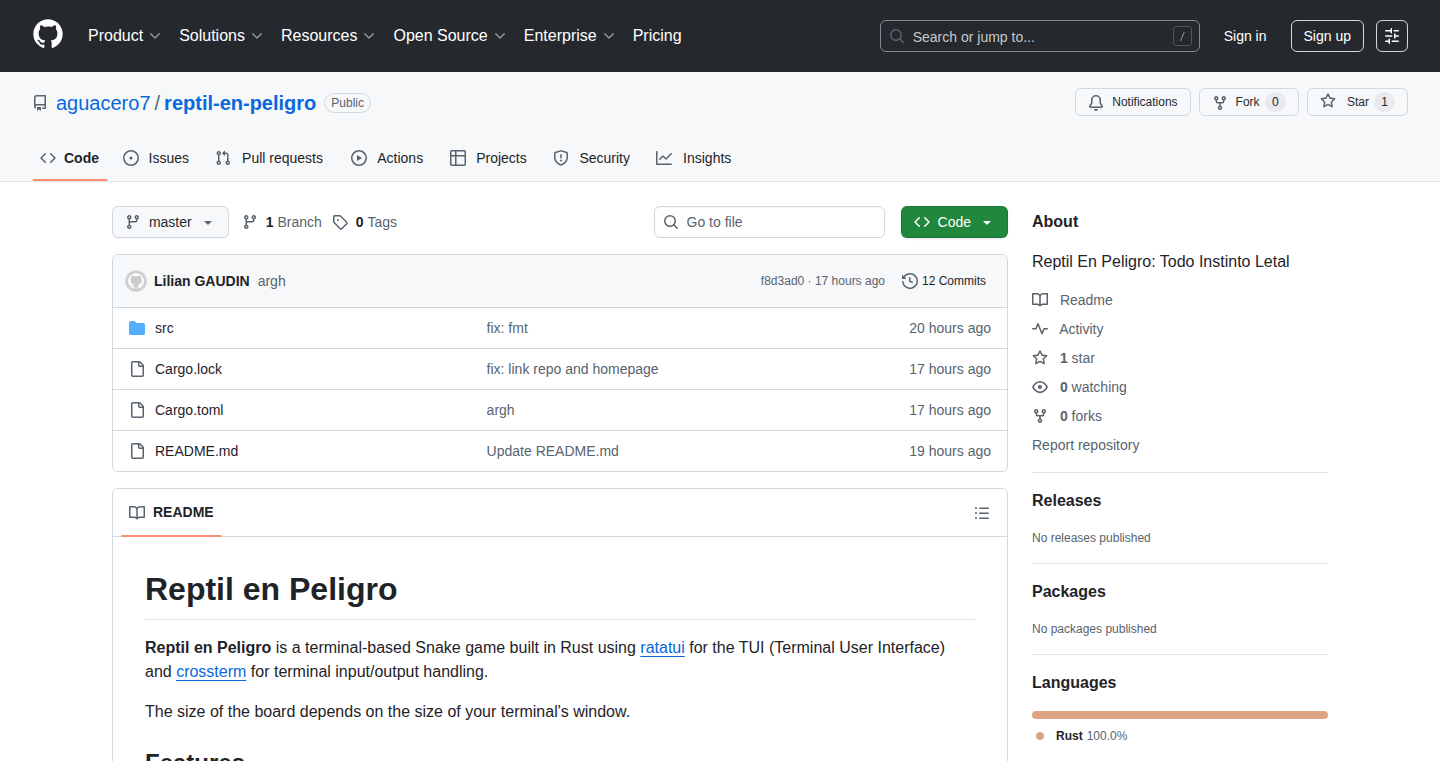
Author
aguacero7
Description
This project is a recreation of the classic Snake game, built using the Rust programming language. The innovation lies in its use of Rust, a language known for its memory safety and performance, for a traditionally simple game. This allows for a robust and efficient implementation, highlighting Rust's capabilities in game development and low-level systems programming. The project tackles the challenge of efficient resource management and real-time performance even in a resource-constrained environment, offering a modern take on a retro game.
Popularity
Points 1
Comments 0
What is this product?
It's a Snake game, just like the ones you played on your old phone, but built with Rust. Rust is a programming language that focuses on safety and speed. This means the game is designed to run quickly and reliably, without the memory errors that can sometimes plague other games. The innovation is in using Rust for a project like this, demonstrating its power for even seemingly simple applications. So this is basically Snake with a modern, robust, and fast engine behind it.
How to use it?
Developers can download the source code and modify it, experiment with different game mechanics, or use it as a learning resource to understand how Rust is used in game development. It can also be a starting point for more complex game projects or to demonstrate Rust's performance advantages. You could even try building a new Snake game variant with different gameplay elements. Think of it as a well-documented and optimized example of how to use Rust to build a real-time application. So you can use this code to learn Rust, modify the game, or even build your own similar projects.
Product Core Function
· Game Logic Implementation: The core functionality of the Snake game, including snake movement, collision detection, and score calculation, is implemented using Rust's efficient algorithms. This showcases how Rust can handle the game logic with great performance, crucial for real-time gaming. So this means you get a responsive and smooth gaming experience.
· Cross-Platform Compatibility: The project likely compiles and runs on various operating systems (Windows, macOS, Linux) due to Rust's cross-platform capabilities. This means you can play the game on almost any computer without major modifications. So this means you can play it anywhere.
· Memory Safety and Performance: Rust's memory safety features (e.g., no null pointer dereferences, data races protection) ensures stable performance by managing resources efficiently. This results in faster execution and reduced chances of crashes, crucial for game development. So your game won't crash as often!
· Minimal Resource Consumption: The game is likely optimized to use very few system resources (CPU, memory). This is achieved through Rust’s low-level control capabilities, making it suitable for older or less powerful hardware. So it can run smoothly even on older computers or devices.
Product Usage Case
· Learning Rust: Developers can use this project as a learning resource to understand Rust syntax, memory management concepts, and how to build real-time applications. So it's a great way to get started with Rust.
· Game Development Experimentation: Developers can modify the game mechanics, add new features, or experiment with different graphics libraries. This allows for creative exploration of game design principles using Rust. So you can learn how to add your own features to this game or build a new one.
· Porting to Embedded Systems: Due to Rust's memory safety and performance advantages, the project can be a template for creating games on low-power or embedded systems, like microcontrollers. So you can put this game on more unusual hardware, like a Raspberry Pi or Arduino.
· Building Performance-Critical Applications: This project shows how Rust can be used to create high-performance applications where speed and efficiency are paramount, like other real-time applications beyond just gaming. So you can apply these principles to many types of projects.
71
rest-filters: Enhanced Filtering for Django REST Framework
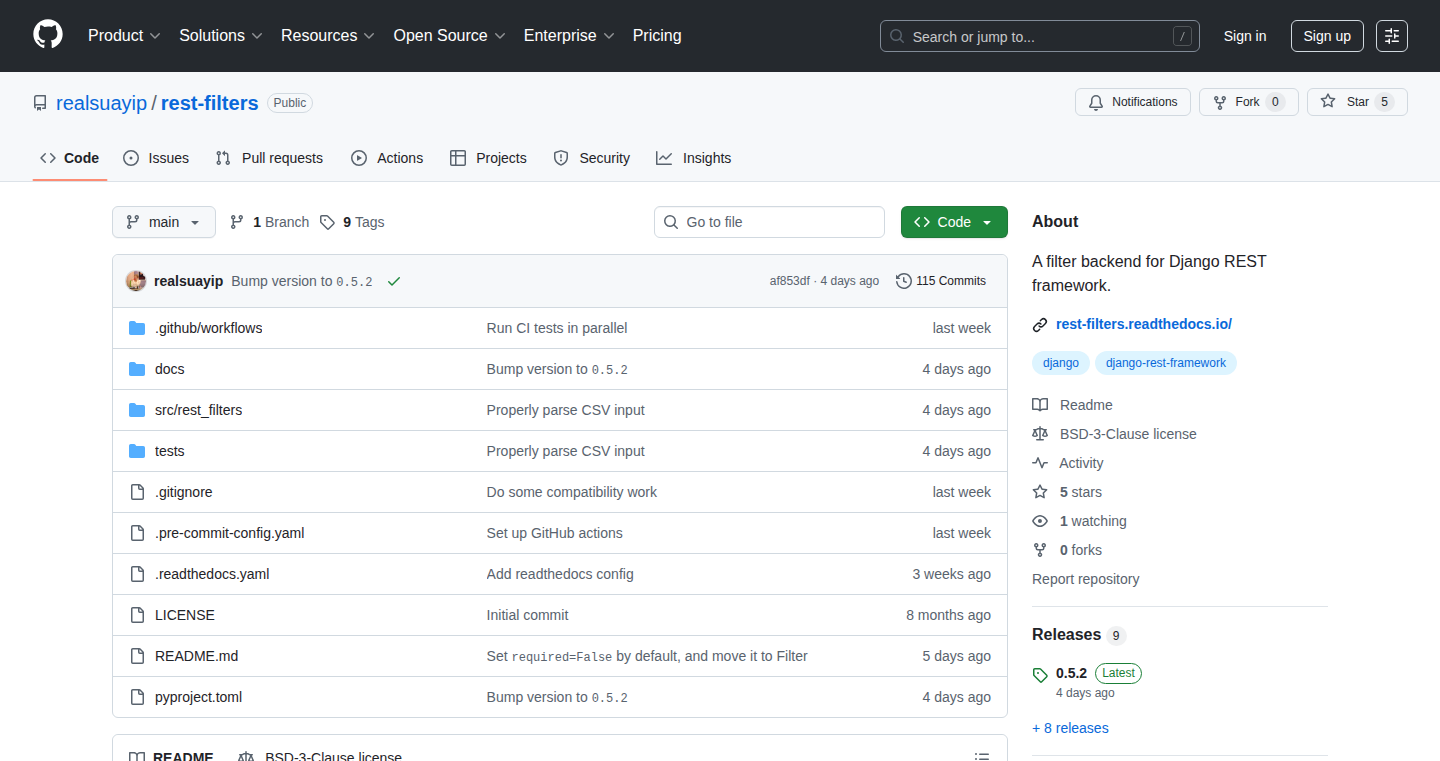
Author
suayip
Description
rest-filters is a new backend for Django REST framework, designed to improve how you filter and handle query parameters. It replaces the commonly used 'django-filter' library and offers advanced features like using serializer fields for parsing and validation, filter grouping for customized interactions, constraint systems for filter validation, and nested filters. The core innovation lies in streamlining the filtering process, making it more flexible and powerful for developers dealing with APIs.
Popularity
Points 1
Comments 0
What is this product?
rest-filters is a tool that makes it easier to filter data in your API endpoints built with Django REST framework. Instead of relying on the traditional 'django-filter' library, this project offers a more streamlined and versatile approach. It allows developers to define how they want to filter their data directly within their serializers (data structures that convert Python objects to JSON and vice versa). This is a big deal because it simplifies the filtering process and makes it more consistent with how you handle data in your APIs. So, it's all about making data filtering cleaner, more flexible, and easier to maintain.
How to use it?
Developers use rest-filters by integrating it into their Django REST framework projects. Instead of using Django forms, they define their filters using serializer fields, which provides a consistent way to handle parsing, validation, and filtering. You might use it to filter a list of products by price range, category, or other criteria. When a user sends a request to your API with filter parameters (like '?price_gt=100'), rest-filters handles the parsing, validation, and filtering of data, returning only the data that matches the criteria. To use it, you'd typically install the package and then modify your serializers and views to incorporate the filtering logic.
Product Core Function
· Serializer-based filtering: This feature enables you to define filters using serializer fields, making the process more consistent and integrated with your existing API data handling. It removes the need to deal with Django forms and widgets for filtering, simplifying the implementation. So what? It makes filtering easier and more integrated with your API.
· Filter grouping: This allows you to group filters together and customize how they interact. For example, you might want filters for 'category' and 'price' to be combined in a specific way. This provides developers more control and flexibility when creating complex filtering logic. So what? You can create more nuanced and powerful filters to match specific needs.
· Constraint system: The constraint system validates data between filters, ensuring the data adheres to particular rules or relationships. This increases data consistency and reduces errors. This means, the filter can be used in a more reliable way. So what? Your data will be more correct, and you'll have fewer surprises from your data.
· Nested filters: You can create nested filters, which allows you to filter based on relationships between data. For example, if you had an order and a product, you could filter based on product characteristics of items in that order. So what? You have more control over complex API data requests and responses.
Product Usage Case
· E-commerce API: Imagine you’re building an e-commerce API. With rest-filters, you can easily allow users to filter products by price, category, and brand. The serializer-based approach streamlines how these filters are defined and validated, reducing code complexity. So what? Faster development of filter features, and cleaner code.
· Content Management System (CMS): In a CMS, you might need to filter blog posts by author, date range, and tags. Rest-filters’ grouping and nested filter features make this process more efficient. This means you can create filters that interrelate. So what? Better API filter experience for users who need specific information.
· Data Analytics Dashboard: If you are building a dashboard where users filter data, rest-filters can provide a robust and reliable way to handle the filtering of data from backend APIs. So what? Your dashboard filtering will be more reliable and user-friendly.
72
BulkWatermarker: An Efficient Image Watermarking Utility
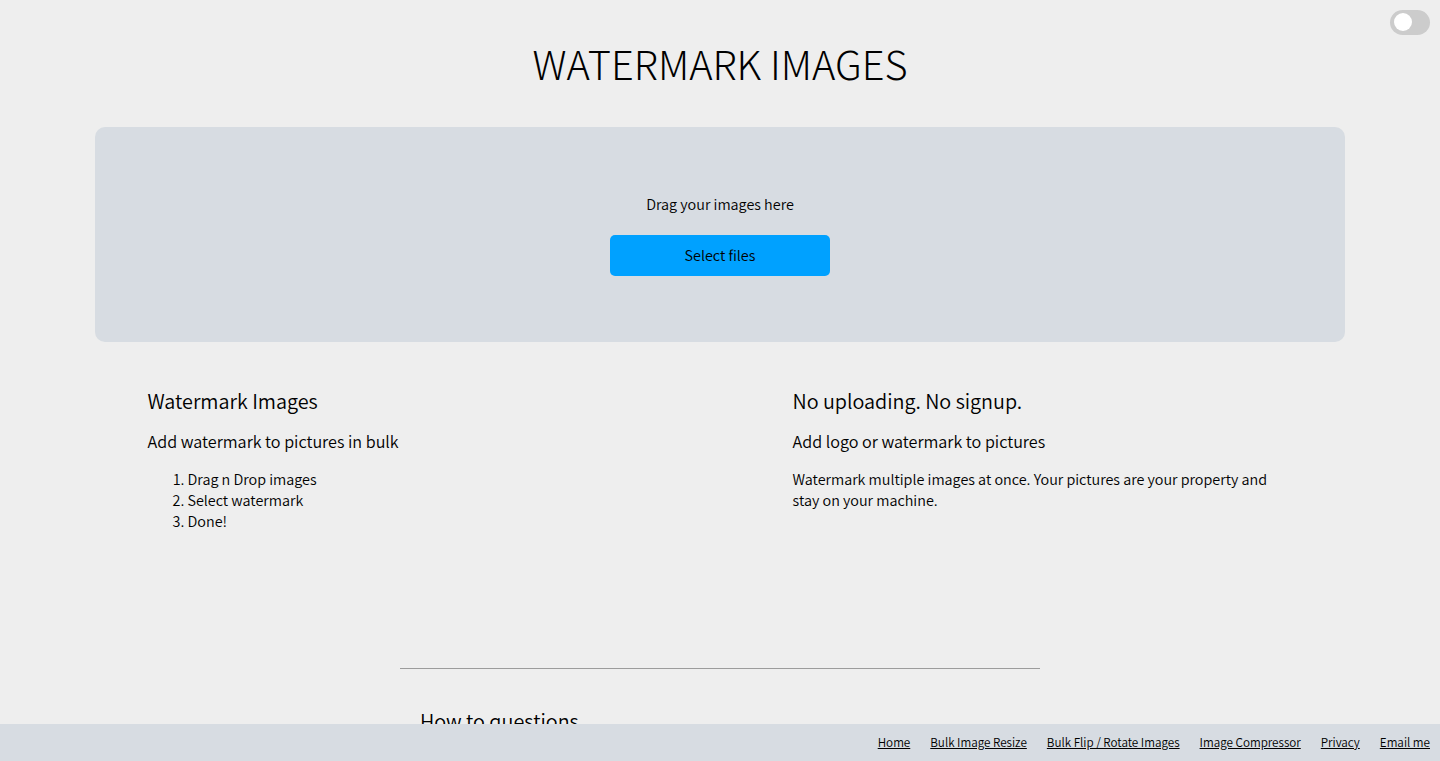
Author
yaKashif
Description
This project is a command-line tool designed to apply watermarks to a large number of images simultaneously. It addresses the common problem of needing to protect image copyrights without tedious manual processing. The core innovation lies in its efficient batch processing, enabling developers and designers to quickly watermark thousands of images, saving considerable time and effort. It likely leverages image processing libraries to handle the watermark application, demonstrating a practical application of readily available tools to solve a real-world problem.
Popularity
Points 1
Comments 0
What is this product?
BulkWatermarker is a command-line utility that automates the process of adding watermarks to images in bulk. It works by taking an image file (the watermark), a target image, and some parameters (like position and transparency), and then processing multiple images at once. The innovation is the automation and efficiency, allowing users to process many images without individual manual editing. This often involves using image processing libraries (like Pillow in Python or ImageMagick) which are open source, to manipulate images at the pixel level and integrate the watermark.
How to use it?
Developers would use BulkWatermarker via the command line. You would install it (likely through a package manager like pip if it's Python-based), then provide the watermark image, a list of target image files, and any desired settings (position, opacity). For example, to protect their portfolio images, or to easily add a company logo to all product images. You'd specify the input and output directories and the tool would process all images in one go. So this is useful for protecting your images in bulk and saving you time.
Product Core Function
· Batch Image Processing: This allows users to apply watermarks to numerous images at once, which is far more efficient than manual processing. It saves significant time for creators and designers who need to protect their image copyright and makes it simple.
· Customizable Watermark Placement: Allows users to control the position of the watermark (e.g., top-left, center, bottom-right), transparency level. The flexibility here lets users tailor the watermarking to their specific needs without requiring to learn complex image processing skills.
· Support for Various Image Formats: The tool probably supports common image formats like JPEG, PNG, and GIF. This increases its compatibility and usefulness across different use cases and ensures you can protect the images you need to.
· Command-Line Interface: This gives developers the flexibility to automate the watermarking process within scripts or workflows, streamlining image management pipelines. You don't need a graphical user interface. Use the command line instead.
Product Usage Case
· Protecting a Photographer's Portfolio: A photographer can use this tool to automatically add their copyright watermark to hundreds of images before uploading them online. The tool allows them to quickly protect their images without going one-by-one.
· Branding Product Images for an E-commerce Site: An e-commerce business can use this to apply their logo as a watermark to all product images, ensuring brand recognition across their website. The easy bulk operation will allow you to automate this.
· Adding Watermarks to Social Media Images: Social media managers can quickly watermark images before posting on platforms like Instagram or Facebook to protect copyrights and promote the brand.
· Creating Watermarked Screenshots for Documentation: A software developer can use it to apply a watermark to screenshots for tutorials or documentation, making it easy to identify and protect the source of the screenshots.
73
In-Browser Background Eraser
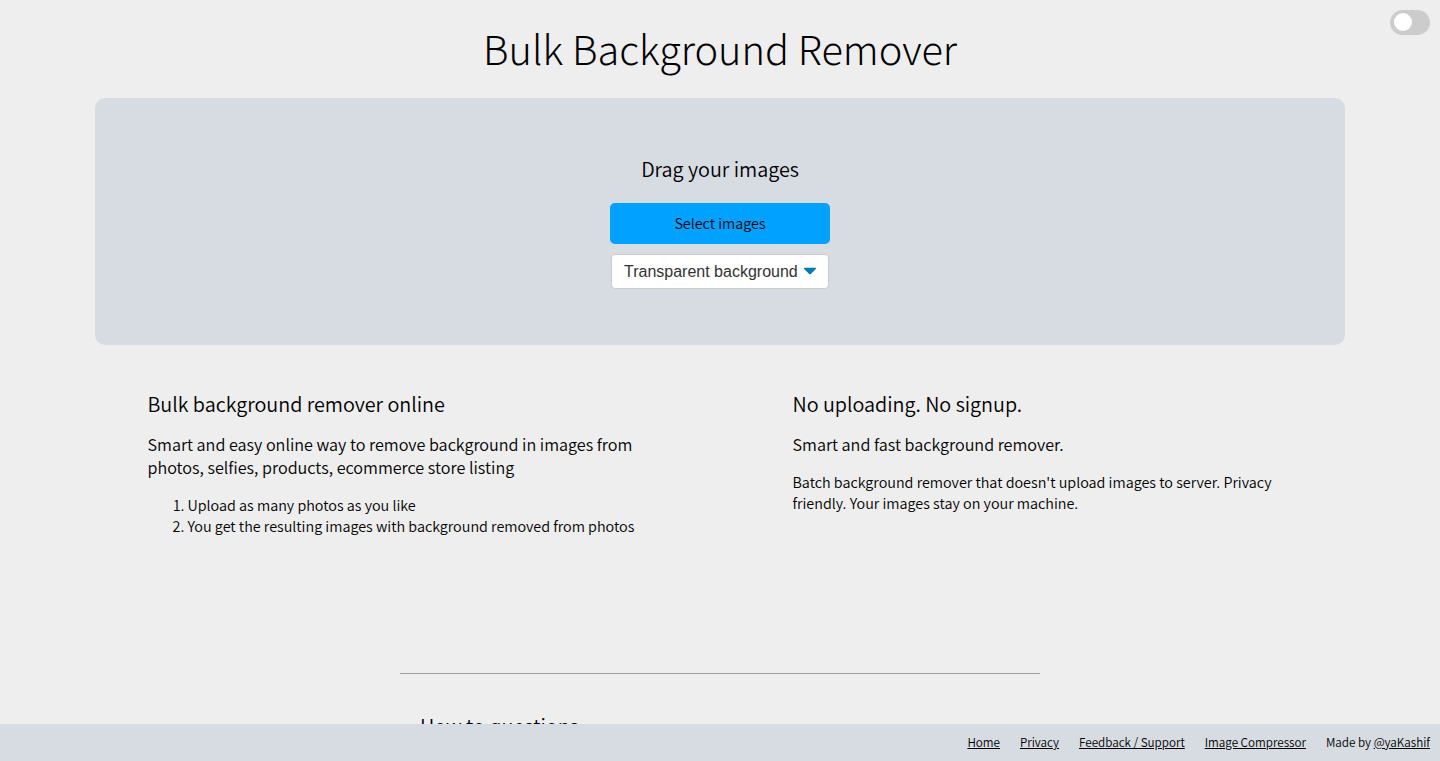
Author
yaKashif
Description
This project provides a way to remove the background from an image directly in your web browser, without needing to upload the image to a server. The core innovation lies in its use of advanced image processing techniques, likely involving machine learning models, to identify and separate the subject from its background. This is especially exciting because it leverages the power of your computer and browser to perform a complex task usually handled by server-side processing, thus offering improved privacy and faster processing.
Popularity
Points 1
Comments 0
What is this product?
It's a tool that removes the background from an image, all within your web browser. Instead of sending your picture to a server somewhere, everything happens right on your computer. This is likely achieved using clever algorithms and possibly machine learning models that identify the main subject of your picture and cleverly separate it from the unwanted background. The result is a clean image with a transparent or different background. So this offers a faster and more private way to edit your pictures.
How to use it?
Developers can integrate this background removal functionality into their web applications. Imagine having a feature in your photo editing app or e-commerce website where users can instantly remove backgrounds from their product images. It’s achieved by including the JavaScript library provided by the project in the developer's web application. Then the developer uses provided functions to process the image, providing the edited image. So this helps developers to provide users with easy-to-use features that enhance their website or application.
Product Core Function
· Background Removal: This is the primary function – taking an image and isolating the foreground subject from the background. This allows you to replace the background with another image or make it transparent. So this is a quick way to create product photos for online stores or profile pictures with clean backgrounds.
· Edge Detection and Refinement: The system likely employs techniques to accurately detect the edges of the main subject to ensure a clean separation. This minimizes artifacts like halos around the subject. So this helps ensure professional-looking results.
· In-Browser Processing: All computations are performed within the user's browser, eliminating the need to upload images to external servers. So this increases privacy by keeping your images on your device.
Product Usage Case
· E-commerce websites can use this to automatically create product images with white or custom backgrounds. This would eliminate the need for manual background removal in a photo editor. So this improves the efficiency of the e-commerce workflow.
· Web developers can integrate it into user profile picture uploaders, allowing users to seamlessly change their background or make their picture transparent. So this provides an enhanced user experience.
· Image editing applications can integrate this into their toolsets as a quick background removal tool, offering a faster workflow for image editing. So this gives users a quick way to remove backgrounds from their images without leaving the browser or uploading to another software.
74
Accentless: AI-Powered Text Accentuation for Multilingual Writers
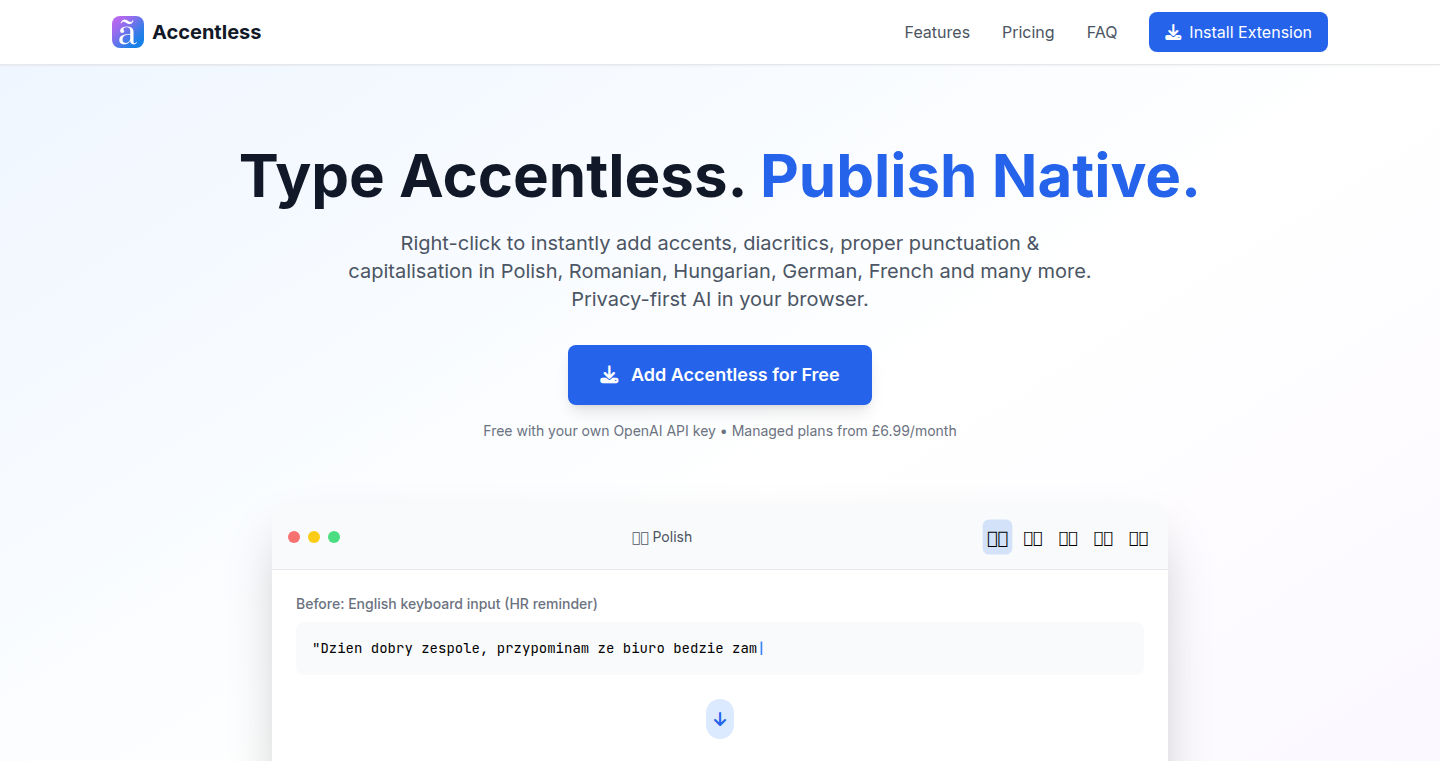
Author
boros2me
Description
Accentless is a Chrome extension that leverages the power of OpenAI's API to automatically add accents, correct capitalization, and fix punctuation in text. It addresses the common problem of typing in a language with diacritics (like Hungarian, Polish, or French) using an English keyboard. This extension provides a seamless way to transform plain text into native-quality writing with a simple right-click, saving time and improving communication clarity. It's an accessible and cost-effective solution for anyone who writes in multiple languages, especially those who frequently use English keyboards.
Popularity
Points 1
Comments 0
What is this product?
Accentless functions by utilizing the OpenAI API. The user selects text, right-clicks, and the extension sends the selected text to the OpenAI API. The API then processes the text, adding the necessary accents, fixing capitalization and punctuation. The corrected text is returned and displayed in the user's browser. The innovation lies in its simplicity and integration – it's a right-click away, making it incredibly easy to use. So, this automates a tedious task, ensuring your writing looks professional and polished.
How to use it?
To use Accentless, install the Chrome extension and provide your OpenAI API key. Simply select the text you want to modify, right-click, and choose 'Accentless' from the context menu. The extension then processes the text using the OpenAI API and replaces the selected text with the accented version. It's ideal for writers, translators, and anyone who frequently works with text in languages other than English. For instance, if you're writing an email in French, just type without worrying about accents, select the text, right-click, and Accentless will do the rest. This integration saves time and improves writing quality.
Product Core Function
· Right-click text transformation: The core function of the extension is its ability to transform selected text via a simple right-click. This is achieved by intercepting the right-click event, sending the text to the OpenAI API, and displaying the improved result. This provides instant access to improve text quality.
· Language Support: The extension leverages the OpenAI API which supports many languages, so you can use it to make your writing more clear in a multitude of different languages with one tool. This eliminates the need for multiple tools or manual correction.
· Custom API key integration: Users bring their own OpenAI API key, so users maintain control over their usage and costs. This makes it possible to use the extension with no extra expenses, it only uses your existing API key.
· Context Menu Integration: The extension integrates directly into the Chrome context menu, providing a familiar and easy-to-use interface for text transformation. This makes the feature accessible and streamlines the writing process, without changing the flow of your work.
Product Usage Case
· Multilingual Email Communication: A professional is writing an email in French to an international client. Instead of searching for accent marks or switching keyboard layouts, they simply type the text, right-click, and instantly have properly accented French text. This saves time and makes a better impression.
· Social Media Posts in Multiple Languages: A social media manager needs to post in both Polish and English. They can type the Polish content without worrying about accents, then use Accentless to ensure the text is correct before posting. This improves the readability of the post.
· Blog Post Creation: A blogger is writing a blog post in Spanish. They can easily type the text, then right-click to get the correct accents, ensuring the post looks professional and is easily readable. This improves the content quality and appeal to a wider audience.
75
FilterQL: Tiny Query Language for Data Filtering
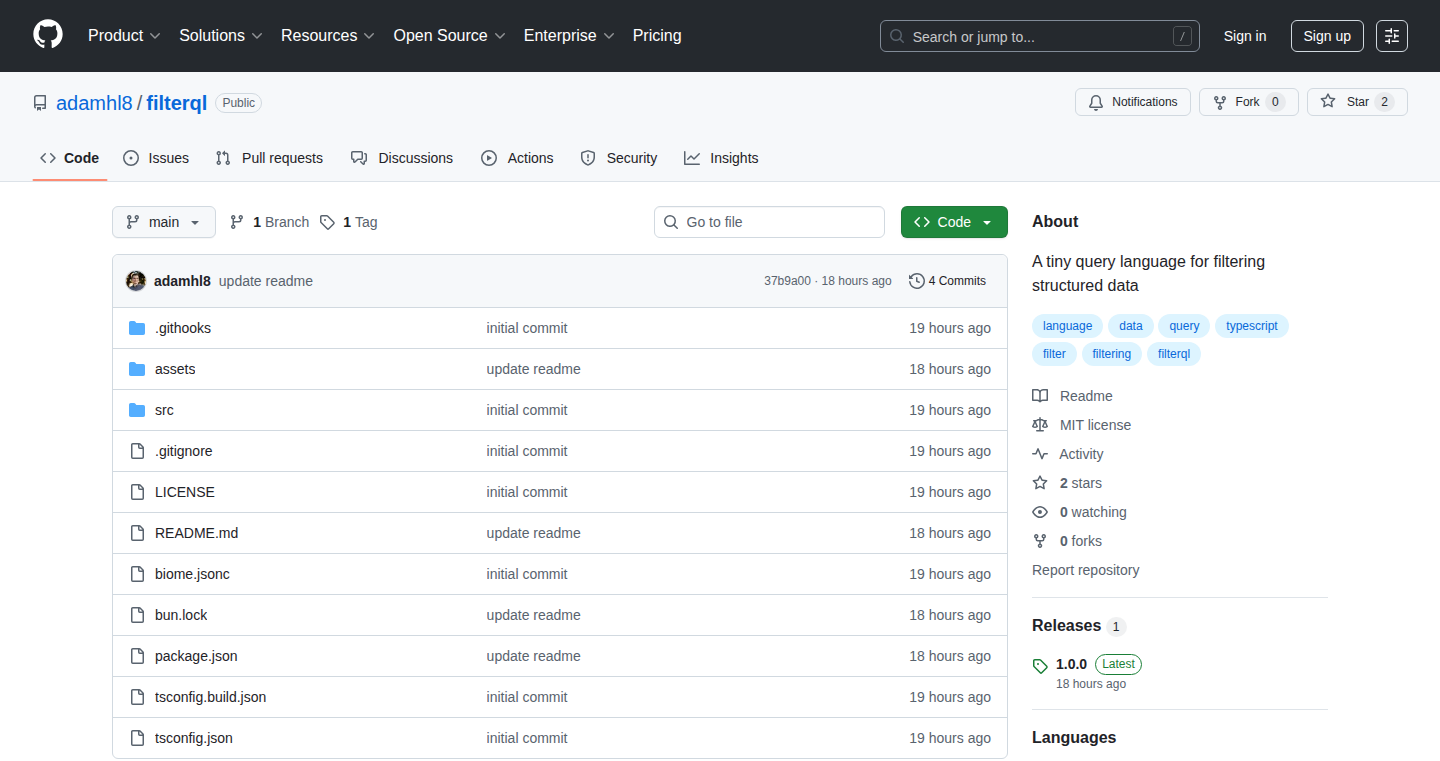
Author
genshii
Description
FilterQL is a lightweight query language designed to filter structured data efficiently. It allows developers to define filtering conditions using a simple syntax, similar to SQL's WHERE clause, but specifically tailored for in-memory data manipulation. The core innovation lies in its simplicity and focus on rapid data filtering without requiring a full-fledged database. This project addresses the common need for quickly sifting through structured data in various applications. So this gives you a quick way to select data based on certain criteria, like finding all users older than 30. This saves time and makes it easy to work with data.
Popularity
Points 1
Comments 0
What is this product?
FilterQL provides a concise syntax to filter structured data. It acts like a mini-SQL for in-memory data. Instead of complex database queries, you use a straightforward set of rules to select data. The project's innovation is its focus on simplicity and speed. It's about quick and easy data filtering without needing a database. This is achieved by parsing the filter expressions and applying them directly to the data, reducing overhead and improving performance. So this makes it easier to search for and manipulate your data.
How to use it?
Developers use FilterQL by integrating it into their applications. They provide the structured data (e.g., an array of JSON objects) and define filtering rules using FilterQL's syntax. Then, FilterQL processes the data and returns the filtered results. You can use this in any programming environment where you need to filter data, such as in web applications, data analysis scripts, or even in command-line tools. The integration involves simply calling the FilterQL parsing and filtering functions with your data and filter expression. So this means that you can use the same filtering logic everywhere, without rewriting code.
Product Core Function
· Filter Expressions Parsing: FilterQL parses human-readable filter expressions into an internal representation. This enables it to understand your filtering rules (e.g., 'age > 30'). So this means that you can define complex rules easily.
· Data Filtering: FilterQL applies the parsed filter expressions to structured data. This involves evaluating the filter conditions for each data item and returning only the items that match the conditions. So this quickly narrows down your results.
· Data Format Agnostic: FilterQL is designed to work with various data formats, like JSON objects, arrays, and more. So it can filter any data you need to work with.
· Syntax Simplicity: FilterQL provides a straightforward, easy-to-learn syntax for defining filtering rules, minimizing the learning curve for developers. So this makes it easy for new users to pick up.
· Performance: Designed for efficient in-memory data manipulation, FilterQL optimizes for speed, so this makes it faster to process data.
Product Usage Case
· Web Application Backend: Imagine a web application managing user data. Using FilterQL, you can quickly filter user lists based on criteria like 'active accounts' or 'users created last month.' So this simplifies user management tasks.
· Data Analysis Scripts: In a data analysis context, FilterQL can be used to filter and refine datasets before performing calculations or generating visualizations. For example, filter sales data for the current quarter. So this helps analyze your data quickly.
· API Data Filtering: You can incorporate FilterQL into an API to allow clients to filter data by specifying filtering parameters in their requests. For instance, create an API to fetch products based on price range or category. So this makes your API more versatile.
· Command-line Utilities: You could use FilterQL in a command-line tool to filter and display data from text files or other data sources. For example, filter log files based on error codes. So this can help quickly find what you need.
76
Drill Down: In-Article Contextualization Engine
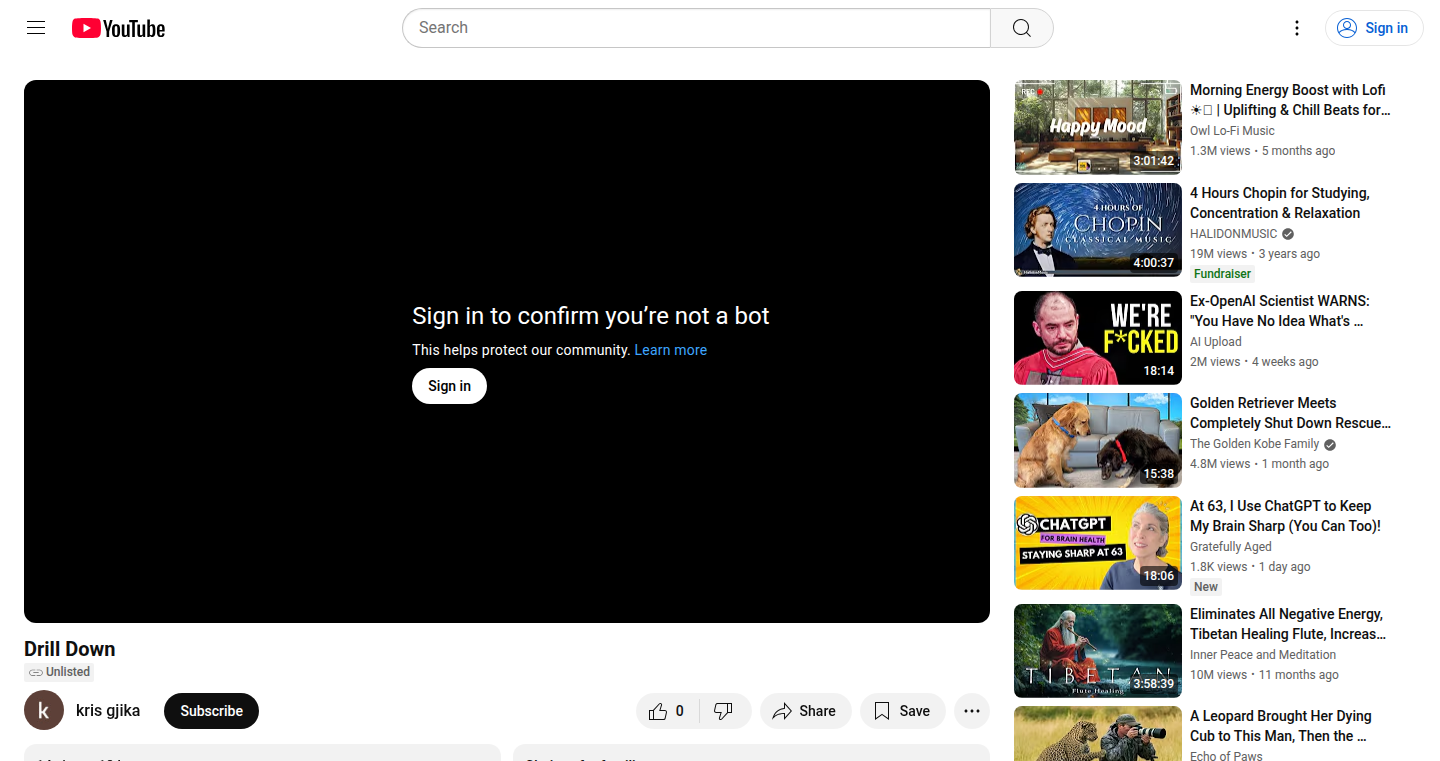
Author
gjika
Description
Drill Down is a tool that helps journalists add depth and context to their articles without disrupting the reader's flow. It uses a clever system to create pop-up explanations and definitions directly within the text, allowing readers to dive deeper into specific topics without leaving the main article. The core innovation lies in its ability to automatically identify key terms and concepts, and then link them to relevant contextual information, all while maintaining a seamless reading experience. This solves the problem of readers getting lost or needing to open multiple tabs to understand complex topics.
Popularity
Points 1
Comments 0
What is this product?
Drill Down works by analyzing the text of an article, identifying significant keywords and phrases. When a reader encounters one of these highlighted terms, they can click on it to reveal a small pop-up window containing a definition, background information, or related links. It’s like having a built-in glossary and research assistant right inside the article. The technology behind this likely involves Natural Language Processing (NLP) to understand the text and find the important words and concepts, combined with a system to associate these words with the relevant contextual information. So this allows journalists to provide more information in the article without distracting the reader.
How to use it?
Journalists can integrate Drill Down into their existing content management systems (CMS) or use it as a standalone tool. After pasting their article text, Drill Down would automatically identify key terms and potentially suggest related content. The journalist can then review and customize the highlighted terms and associated explanations. It could be as simple as adding a short code snippet to their article's HTML, similar to how you embed a YouTube video. So this allows journalist to easily add context to the article without technical expertise.
Product Core Function
· Automated Keyword Extraction: The system identifies important terms within an article using NLP techniques. This saves journalists the time and effort of manually identifying and highlighting every key term. For example, it identifies the keywords in a news article about a certain policy. So this helps journalists save time.
· Contextual Pop-Up Creation: Drill Down generates interactive pop-up windows containing definitions, explanations, or related links. This keeps readers engaged without requiring them to navigate away from the article. For instance, when a reader clicks on a complex term related to economics, a pop up window explains the concept. So this will help the readers focus on the content.
· Content Association: The system connects the extracted keywords with the relevant contextual information, potentially from a database, external sources, or journalist-curated content. For example, a user clicks on a term in a political article, and relevant information will pop up on the screen. So this provides rich information and deep insights.
· Customization and Control: Journalists can review and customize the highlighted terms, associated explanations, and pop-up appearance to match their style and editorial needs. For instance, journalist can define the content in the pop-up window and edit the content. So this helps journalist have control over the content.
Product Usage Case
· News websites can use Drill Down to explain complex policy terms to their readers. When the readers encounter a term like “fiscal stimulus,” they can click on it to see a clear, concise explanation directly within the article. For example, providing clarity about the topic. So this helps readers quickly understand.
· Educational websites can integrate Drill Down to create interactive learning materials. Students can read an article about a historical event and immediately click on unfamiliar terms like “Reconstruction” to understand its context. For example, the application in education field. So this provide context to the students.
· Technical blogs can use Drill Down to explain technical terms to their audience. For example, a blog about software development can provide context for the new technology. So this will increase the understanding and engagement.
77
ZigRex: A Toy Regex Engine
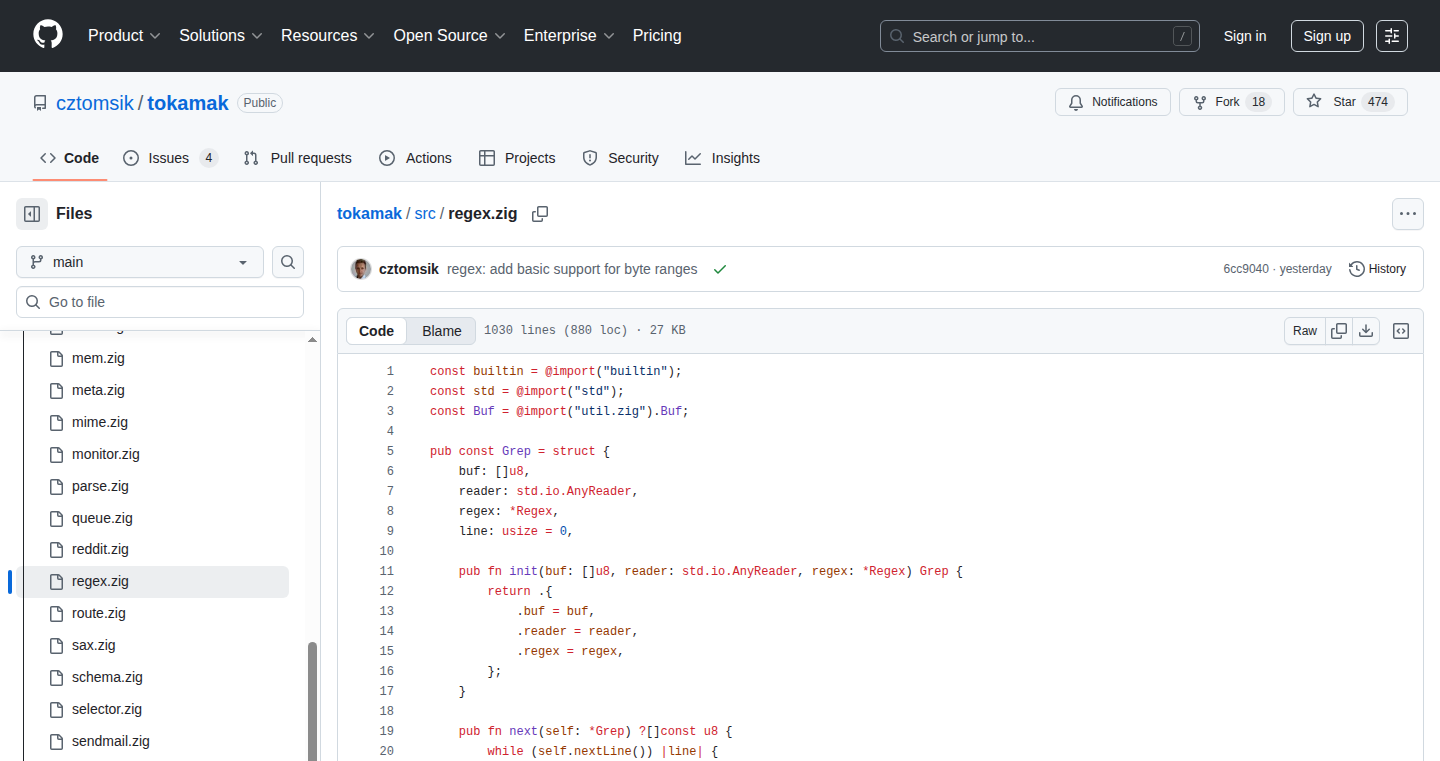
Author
cztomsik
Description
ZigRex is a regular expression engine built from scratch using the Zig programming language. It's a demonstration of how to build a core computer science tool, showcasing the power of Zig for low-level systems programming. The project focuses on implementing a fundamental feature found in almost every modern programming language: pattern matching. It explores efficient algorithms for matching text against patterns.
Popularity
Points 1
Comments 0
What is this product?
ZigRex is a simplified version of a regular expression engine, which is essentially a tool to find patterns in text. Think of it like a super-powered 'find' function. It's written in Zig, a relatively new programming language known for its focus on performance and safety, often used for building systems-level software. The innovation lies in its implementation – it's a custom-built engine, providing insights into the underlying mechanics of pattern matching, and it leverages Zig's features to potentially achieve good performance. So what's new? It's a learning tool that allows you to peek under the hood of a regex engine. So, what is the real advantage? It allows you to write text matching logic more concisely, like the power of Unix's `grep` or Python's `re` module, but implemented in a new way that a developer built.
How to use it?
Developers can use ZigRex to understand the inner workings of regular expressions. They can study its source code to learn how pattern matching is implemented efficiently. In a practical setting, one might use it to create a custom text processing tool or to integrate pattern matching capabilities into a Zig project. It's not intended to be a production-ready engine, but a learning resource and a building block for more complex systems. The engine can be used in contexts like: analyzing logs, searching for text within code files, processing large amounts of unstructured text data. For instance, if a developer is currently developing a system, they can add this engine in and use it to find specific parts of texts for analysis.
Product Core Function
· Pattern Matching: The core functionality is matching a given regular expression (the pattern) against a text string. This involves parsing the pattern, converting it into an internal representation, and then searching for matches. This allows users to find specific text patterns without manually coding their search logic.
· Zig Implementation: Built in Zig, a language designed for safety and performance. This demonstrates the use of a modern systems programming language to tackle a classic computer science problem. So what's the advantage? It provides an opportunity to explore efficient memory management and low-level optimizations, which gives developers a solid basis for building efficient programs.
· Learning Resource: The project serves as an educational tool. Developers can study its source code to understand the underlying algorithms and data structures used in regular expression engines, offering an improved understanding of how regular expressions actually work. This has advantages because developers who are trying to improve the knowledge of systems programming can learn a lot from the implementation of this system.
· Customizable Implementation: Since it is built from scratch, developers can modify and extend the engine's functionality. This means one can tailor the system to address their particular requirements, such as adding new features (like handling more complex regular expression constructs) or optimizing it for specific use cases. The benefit is its customizability in the text-matching process, which can be adapted to a particular project's needs.
Product Usage Case
· Log Analysis: A developer can use ZigRex to analyze log files, searching for specific error messages or patterns. For example, one could use a regex to find all log lines related to a database connection failure, which allows the system to narrow down issues quickly.
· Code Search: A developer could integrate ZigRex into a code search tool to find specific code snippets based on complex patterns. For example, find all methods calls that start with 'get' and accept an integer parameter. This can speed up the development cycle and improve developer productivity.
· Data Validation: A data engineer could use ZigRex to validate the format of data, ensuring that input data conforms to specific patterns. For example, ensure that an email address or phone number is formatted correctly, which can minimize the chance of errors in the system.
· Text Processing Utilities: A developer building a text processing application can use ZigRex to implement features like find and replace, or pattern-based text extraction. For example, replace all occurrences of 'old_name' with 'new_name' in a document.
· Educational Tool: A computer science student could study the ZigRex source code to learn about regular expression algorithms and implementation details, such as understanding how to parse the regular expression to convert into an internal representation. This can improve their understanding of core programming concepts.
78
GadgetSize: Interactive Visual Tech Product Size Comparison
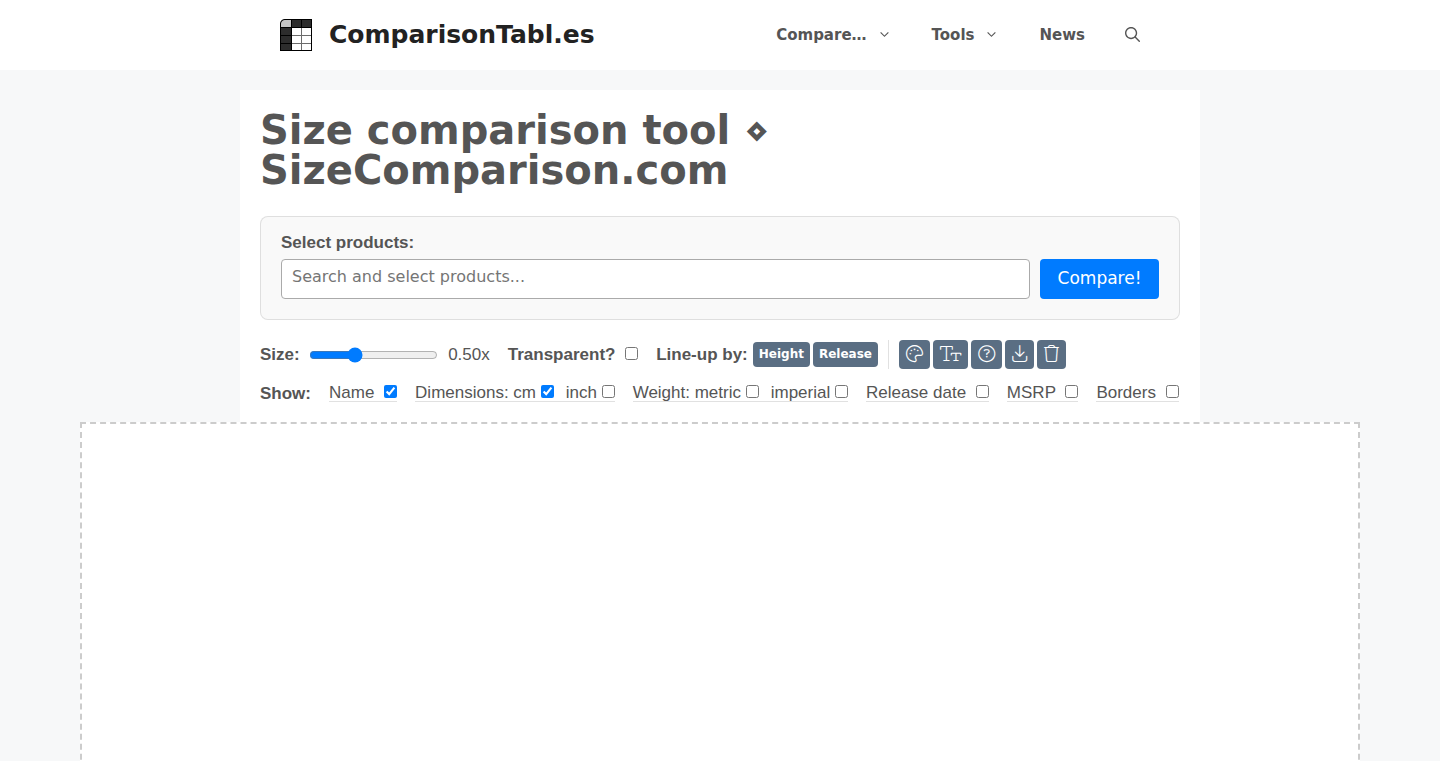
Author
GuidoL
Description
GadgetSize is an interactive tool that lets you visually compare the sizes of various tech gadgets like smartphones, TVs, and speakers. The project's innovative aspect lies in its approach to providing a dynamic, visual comparison instead of just numerical data. The developer faced challenges in accurately representing product dimensions, especially when images contained additional elements beyond the main body of the device. The project also highlights the importance of image optimization with the conversion of approximately 900 JPG images to WebP with transparent backgrounds. Furthermore, the tool's shareable, customizable layout enhances user experience and provides a convenient way to share comparisons. So, it allows you to easily visualize and understand the physical scale of different gadgets before making a purchase.
Popularity
Points 1
Comments 0
What is this product?
GadgetSize is a web-based tool enabling users to drag, rotate, and duplicate images of tech products on a canvas to visually compare their sizes. The core technology involves a combination of Javascript for interactive manipulation, HTML for the visual layout, and CSS for styling. The project collects product dimensions and uses image data from the developer's comparison site, ComparisonTabl.es, to build the visual representations. The innovation lies in the dynamic, interactive comparison offered compared to traditional size charts or static images. This solves the problem of visualizing size differences by letting you directly manipulate and arrange product images. So, this allows you to see how big a new phone is compared to your existing one in a very intuitive way.
How to use it?
Developers can use GadgetSize to understand size relationships between different products. They can also incorporate the tool's visualization approach to build similar comparison features within their own applications. The project offers a shareable URL feature, making it easy for developers to embed comparisons in their documentation or share them with their users. So, you can easily share size comparisons with your friends or team, making product discussions more clear and efficient.
Product Core Function
· Interactive Drag and Drop: This core function allows users to move, place, and arrange product images on a virtual canvas, facilitating direct visual comparison. It leverages Javascript to enable user interaction, enhancing the user's control over the comparative process. So, you can easily arrange and compare gadgets on your screen.
· Rotation and Duplication: Users can rotate and duplicate product images. This lets users get the best visual representation of the product for comparisons. The developer had to solve the issues surrounding the different shapes and orientations of gadgets to accommodate this. So, you can view products from different angles or compare multiple units of the same product.
· Reference Items: Users can include reference items, like a common object with a known size (e.g., a standard paper sheet), to improve the understanding of the size. This feature helps establish a scale, making it easier to conceptualize product sizes relative to familiar objects. So, you can get a better sense of the real-world size of a gadget.
· Shareable Layouts via URL: GadgetSize allows users to create specific comparisons and share them via a unique URL. This feature enables collaboration and quick sharing of the comparisons. The URLs capture the specific arrangement of products, ensuring consistency when sharing. So, you can save and share your custom comparisons with others.
· Image Optimization and Management: The developer optimized the images by converting them from JPG to WebP with transparent backgrounds. This significantly improved the visual presentation and addressed display issues on varying backgrounds. This highlights the importance of image format optimization in web development. So, the images look good and load quickly on the webpage.
Product Usage Case
· Product Reviews: A tech reviewer can use GadgetSize to visually compare the size of a new smartphone to its competitors. By dragging and arranging the images, they can show the size differences directly in their reviews. This provides a more compelling presentation compared to mere numbers. So, it makes it easier for consumers to understand the physical attributes of products.
· E-commerce Websites: An e-commerce platform can integrate a similar interactive comparison tool for its product pages. Users can compare the size of a new TV with their existing TV by dragging and rotating the images, allowing for a more user-friendly shopping experience and helping them make informed choices. So, it helps customers visualize how a product will fit in their space before they buy.
· Educational Purposes: Educators can utilize GadgetSize to demonstrate the scale and size differences of various tech gadgets in a classroom setting. It provides a hands-on and interactive way to teach about product dimensions. So, it's a great visual aid to explain different sizes of tech gadgets to students or other audiences.
· AR (Augmented Reality) Integration: The developer plans to incorporate AR to let users visualize products in their real-world environment. By using 2D images and dimensions, simple 3D models can be generated to allow for more realistic and interactive comparisons. This can solve the common issue of visualizing how a product would look in your home. So, you can literally 'see' if that new TV fits on your wall before you buy it.
79
2D Rubik's Cube Simulator: A Flat Twist on a Classic Puzzle
Author
g4zj
Description
This project recreates the classic Rubik's Cube in a 2-dimensional, interactive format. Instead of a 3D cube, it's represented on a flat plane, allowing users to solve the puzzle through intuitive 2D rotations. This innovation simplifies the visual and spatial reasoning required, making the challenge accessible and offering a novel perspective on the familiar problem of solving a Rubik's Cube. It addresses the technical challenge of accurately representing and manipulating the cube's logic within a 2D environment.
Popularity
Points 1
Comments 0
What is this product?
It's a digital Rubik's Cube game, but instead of 3D, it's on a 2D plane. Think of it like a 'flattened' version of the cube. The game uses algorithms to represent and manipulate the cube's structure, allowing you to rotate the 'layers' and solve the puzzle in a new way. So you get the same challenge, but with a different visual representation. The innovation lies in translating a complex 3D problem into a 2D space. So what? This teaches you a new perspective on problem-solving!
How to use it?
You can play this game by visiting the provided link. Simply click and drag the 'layers' of the cube to rotate them. The goal remains the same: to arrange the colors so that each face is a solid color. Developers could adapt the underlying code for similar simulations or interactive puzzle games. You could understand how to visualize a complex 3D problem in a simplified format and then design your own games or simulations.
Product Core Function
· 2D Representation of 3D Logic: The game translates the 3D rotations of a Rubik's Cube into 2D movements. This is achieved through algorithms that simulate the cube's behavior, updating the colors on the flat surface based on the intended rotation. Application: This approach could be used in other games or educational tools to simplify complex 3D concepts.
· Interactive Layer Rotation: The core functionality is allowing users to interact with the 2D representation by clicking and dragging, thus rotating the cube's layers. The underlying code tracks and executes these movements accurately. Application: This provides a model for creating interactive UI elements for games or data visualization platforms, enabling direct manipulation of the data.
· Puzzle Solving Algorithms: The underlying code inherently incorporates logic to determine the cube's state and to solve the puzzle (though this might not be explicitly implemented). It's necessary to validate the player's moves and recognize when the puzzle is solved. Application: Learn how to create constraint-based systems or how to approach the problem of automatically solving puzzles, which has relevance in AI and optimization problems.
· User Interface (UI) and User Experience (UX): The game offers a simple interface for interacting with the 2D Rubik's Cube. It prioritizes ease of use, allowing players to quickly understand and interact with the game without a steep learning curve. Application: This shows how to design a simple and intuitive user interface, ensuring users can easily understand and interact with the content, leading to a better overall user experience.
Product Usage Case
· Educational Tool: Imagine using this 2D cube to teach geometry concepts by showing how 3D objects (like the cube) can be represented in lower dimensions. Developers could adapt the project to visualize other geometrical concepts.
· Game Development: This project provides a basic model that could be expanded. Developers can build on top of this project and create other puzzle games, such as using different shapes or mechanics. So you could create your own 2D-based puzzles, without having to start from scratch.
· UI/UX Prototyping: This project showcases techniques for translating complex 3D interactions to a flat plane. A UX/UI designer could use this project as inspiration for new and more interactive interfaces. For example, you can prototype different interactions with your data representation and test user engagement.
80
Narrator.sh: Iterative Fiction Generation and LLM Evaluation
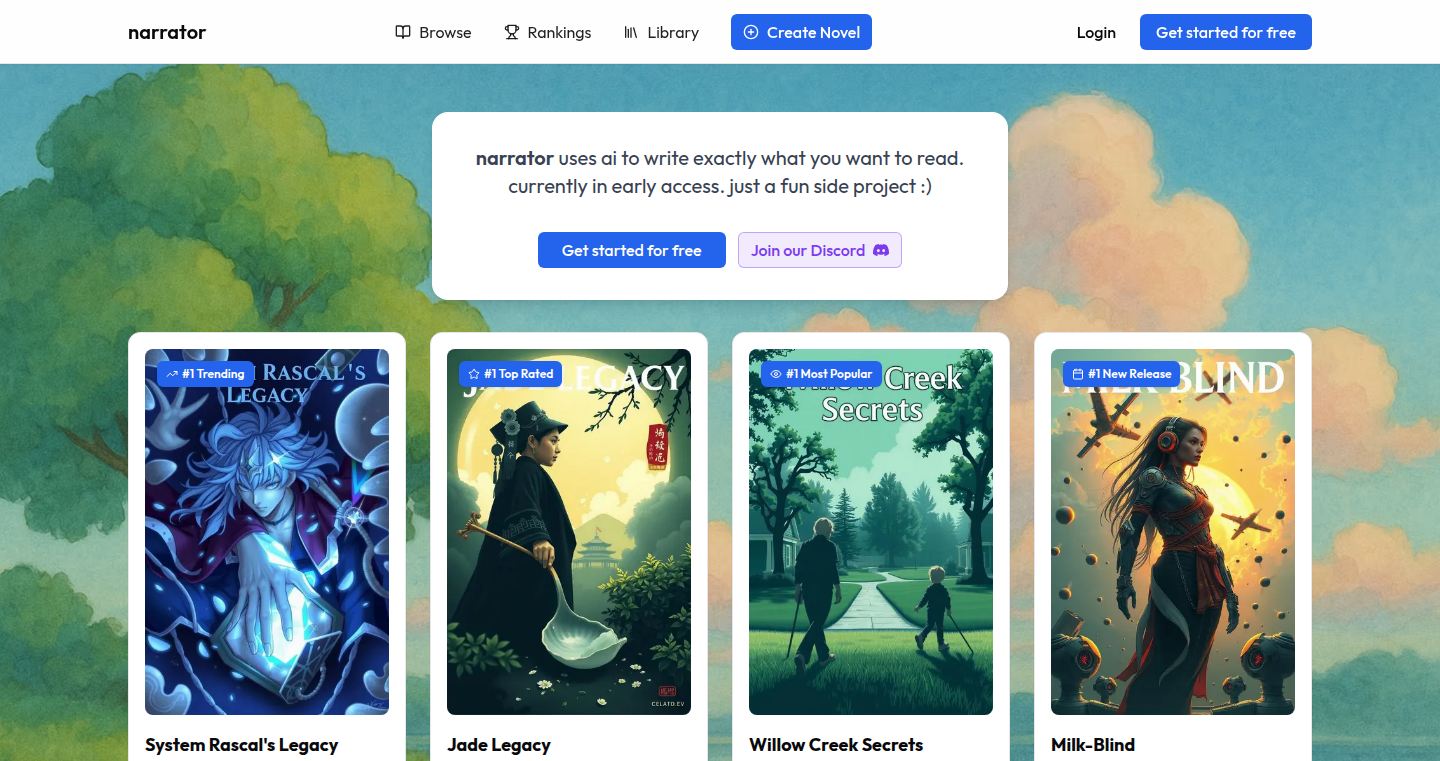
Author
Jetwu
Description
Narrator.sh is a platform designed to evaluate Large Language Models (LLMs) based on their ability to write engaging fiction. Instead of relying on traditional benchmarks, it utilizes reader feedback (ratings, reading time, comments, etc.) to iteratively improve the generated stories and rank the performance of different LLMs. This project leverages DSPy, Chain-of-Thought (CoT), parallel modules, LLM-as-a-judge, and the SIMBA optimizer to create a feedback loop that optimizes the writing process. This addresses the limitations of existing LLM evaluations, which often focus on synthetic tests instead of real-world user engagement.
Popularity
Points 1
Comments 0
What is this product?
Narrator.sh is a platform that generates serialized fiction chapter by chapter using LLMs. The core innovation is the use of real reader feedback to optimize the writing. It employs a technique called DSPy to structure the prompts and optimize the LLM's output. The system breaks down the writing task using Chain-of-Thought and parallel processing to improve the quality and coherence of the story. It uses an LLM to judge the quality of the writing and utilizes the SIMBA optimizer to learn from reader ratings to improve the subsequent chapters. This provides a leaderboard based on real user metrics.
How to use it?
Users provide a novel idea as input, and Narrator.sh generates chapters using different LLMs. Readers then provide feedback on each chapter. Developers can use this tool by inputting their story ideas and observing the performance of various LLMs through the leaderboard. This can be used as a practical tool to test the writing capabilities of different LLMs. The system can be integrated with existing content platforms to assess and optimize generated content.
Product Core Function
· Iterative Fiction Generation: The system takes a user's novel idea and generates chapters, allowing the LLM to evolve the story over time. This is important because it lets the AI gradually improve the story and learn from reader interaction. This is useful because it allows the LLM to write content tailored to specific audience.
· Reader Feedback Integration: It collects real-time reader data like ratings, reading time, and comments to evaluate the engagement of the written content. This enables the platform to collect actionable feedback on generated stories to understand what works and what doesn't. This is useful for refining LLM performance based on user engagement metrics.
· LLM-as-a-Judge: An LLM is used to evaluate the quality of the chapters written, this reduces the dependency on human raters, and offers scalability. This capability provides a systematic way to measure writing quality and gives the system the ability to scale the process of content validation.
· SIMBA Optimizer: The SIMBA optimizer is used to analyze reader feedback and refine subsequent chapters. This creates a self-improving loop, where the AI learns to write better based on real-world feedback. This is useful because it leads to more engaging content over time.
· LLM Leaderboard: A leaderboard ranks LLMs based on reader engagement metrics, allowing users to compare the creative writing capabilities of different models. This gives developers a clear comparison between the different LLMs and helps with model selection.
Product Usage Case
· Content Creation Platforms: Developers can use Narrator.sh to evaluate and select the most effective LLM for generating fiction for their platforms, optimizing content generation pipelines. For example, a content platform could use Narrator.sh to test and refine the LLM used for generating interactive stories or fan fiction. This way, the platform can pick the LLM that best engages with the user.
· Novel Writing Applications: Authors and writers can test the performance of different LLMs for creative writing assistance, improving their writing process and obtaining objective feedback on their writing. An author could use Narrator.sh to test several LLMs to assist with their writing, gathering data to refine the use of AI-driven writing tools. This can help them gain insights into which model best aligns with their style and enhances their writing.
· Educational Tools: Educators can utilize the platform to demonstrate how AI models learn and improve with iterative feedback, illustrating concepts of machine learning in action. For example, educators can create educational content using the generated stories to explain the core concepts of prompt engineering, reinforcement learning, and model optimization.
· Research and Development: Researchers can use Narrator.sh to evaluate new LLMs and improve the performance of creative writing models. For instance, researchers can leverage this platform to test and benchmark new language models. This enables them to measure the real-world performance of the model.
81
EphemeralAI: Privacy-Focused AI Chat with Zero Conversation Storage
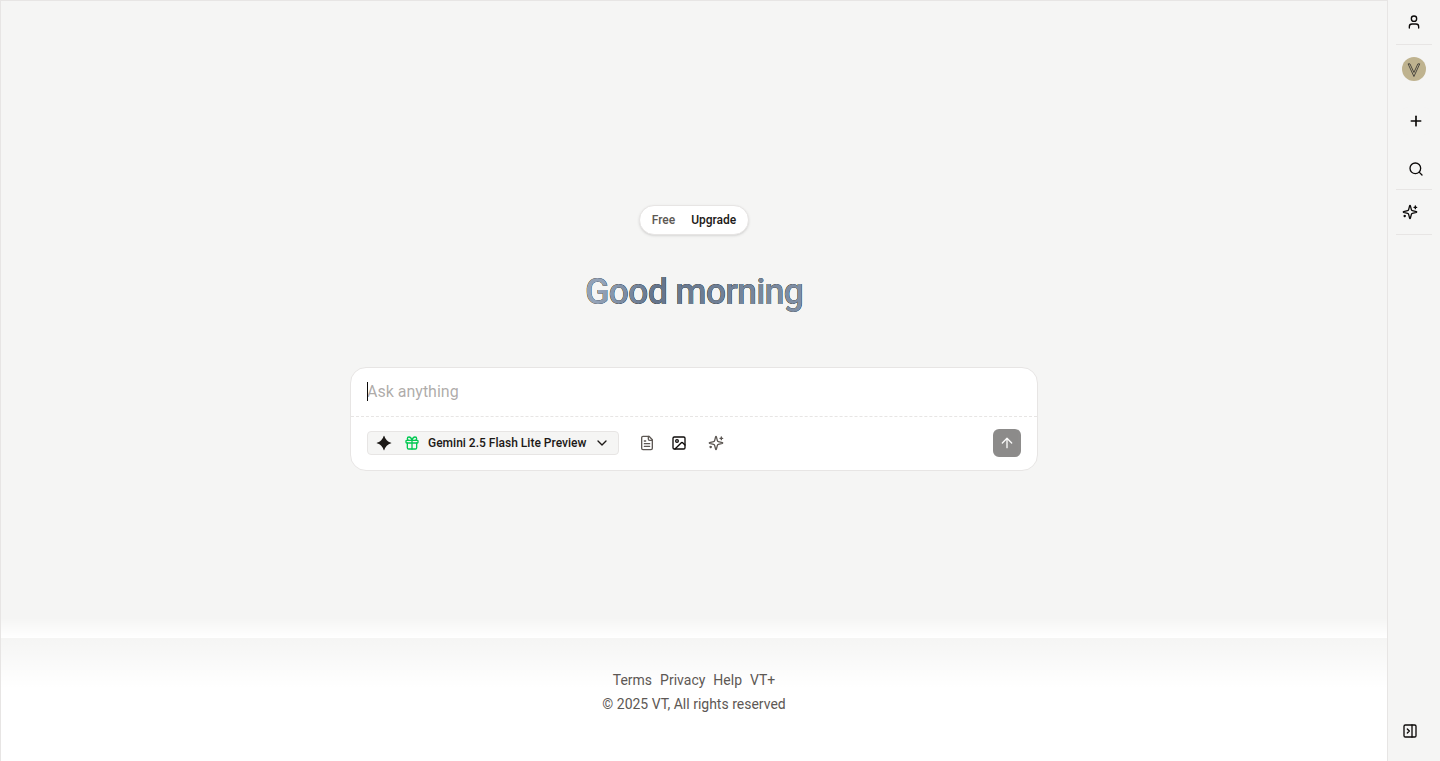
Author
vinhnx
Description
EphemeralAI is a novel AI chat platform designed with a core principle: absolute privacy. It ensures that no chat conversations are ever stored on its servers or any persistent storage. This is achieved through a combination of advanced in-memory processing and ephemeral data handling, offering users a truly private and secure AI interaction experience. It addresses the growing concerns about data privacy in the age of AI, providing a solution for sensitive conversations and information exchange. So, what does it mean for you? You can chat with an AI without worrying about your conversations being logged or used for future training or analysis.
Popularity
Points 1
Comments 0
What is this product?
EphemeralAI is an AI chatbot that operates differently from most, prioritizing your privacy. The technical innovation lies in its architecture: It uses in-memory processing. This means that instead of saving your conversation history to a hard drive or a database, the AI processes your messages and generates responses entirely within the computer's temporary memory (RAM). As soon as the session ends, everything is wiped clean. This contrasts with most AI chatbots, which store your conversation data to improve their models or for other purposes. So, what does it mean? It gives you complete control over your data and removes the risk of your chats being exposed or misused.
How to use it?
Developers can integrate EphemeralAI into their applications or use it directly through a web interface or API. The integration process involves calling the API, sending the user's input, and receiving the AI's response. This makes it straightforward to incorporate private AI chat features into messaging apps, secure communication tools, or any application where data privacy is paramount. Think of it like plugging in a secure microphone instead of a regular one. So, what's the benefit? You can build applications that promise users a high level of privacy, attracting security-conscious individuals or businesses.
Product Core Function
· Zero-Storage Chat: The core function ensures that all chat data is processed and stored only in-memory and is instantly discarded upon session termination. This gives users absolute control over their data. So, what does this mean for you? You can have private conversations without any data trace, ensuring confidentiality.
· Real-time Processing: The AI model processes user input and generates responses in real time using only temporary memory. This approach ensures a responsive chat experience without relying on data persistence. So, what does it mean for you? It provides immediate answers and a seamless chat experience without compromising privacy.
· API Integration: Offers an easy-to-use API, enabling developers to integrate the AI chat functionality into their own applications. This makes it suitable for building secure messaging apps or private AI assistants. So, what does it mean for you? You can add privacy-focused chat features to your project quickly and effectively.
Product Usage Case
· Secure Messaging Apps: Developers can build a messaging app where all conversations are completely private, suitable for sensitive discussions. For example, incorporating EphemeralAI into an encrypted messaging platform would guarantee that chat logs never exist on any server, offering a level of security currently unachievable by similar apps. So, what does it mean for you? It creates a secure communication tool.
· Private AI Assistants: Applications can be built for financial advice, medical consultation, or legal guidance, where storing the conversation history would be a violation of privacy regulations. For instance, if integrated into a personal finance app, EphemeralAI could answer financial questions without storing the user's financial details. So, what does it mean for you? It protects users’ sensitive data in high-risk scenarios.
· Research & Development: EphemeralAI can assist researchers in conducting experiments or running simulations requiring an AI chat component while guaranteeing that no data is logged, thereby maintaining participant privacy. For example, researchers studying human-computer interaction can use EphemeralAI to build prototypes without concerns about storing private user interactions. So, what does it mean for you? It helps researchers create safe and private environments for their projects.
82
Visually-Driven Neural Network Generator
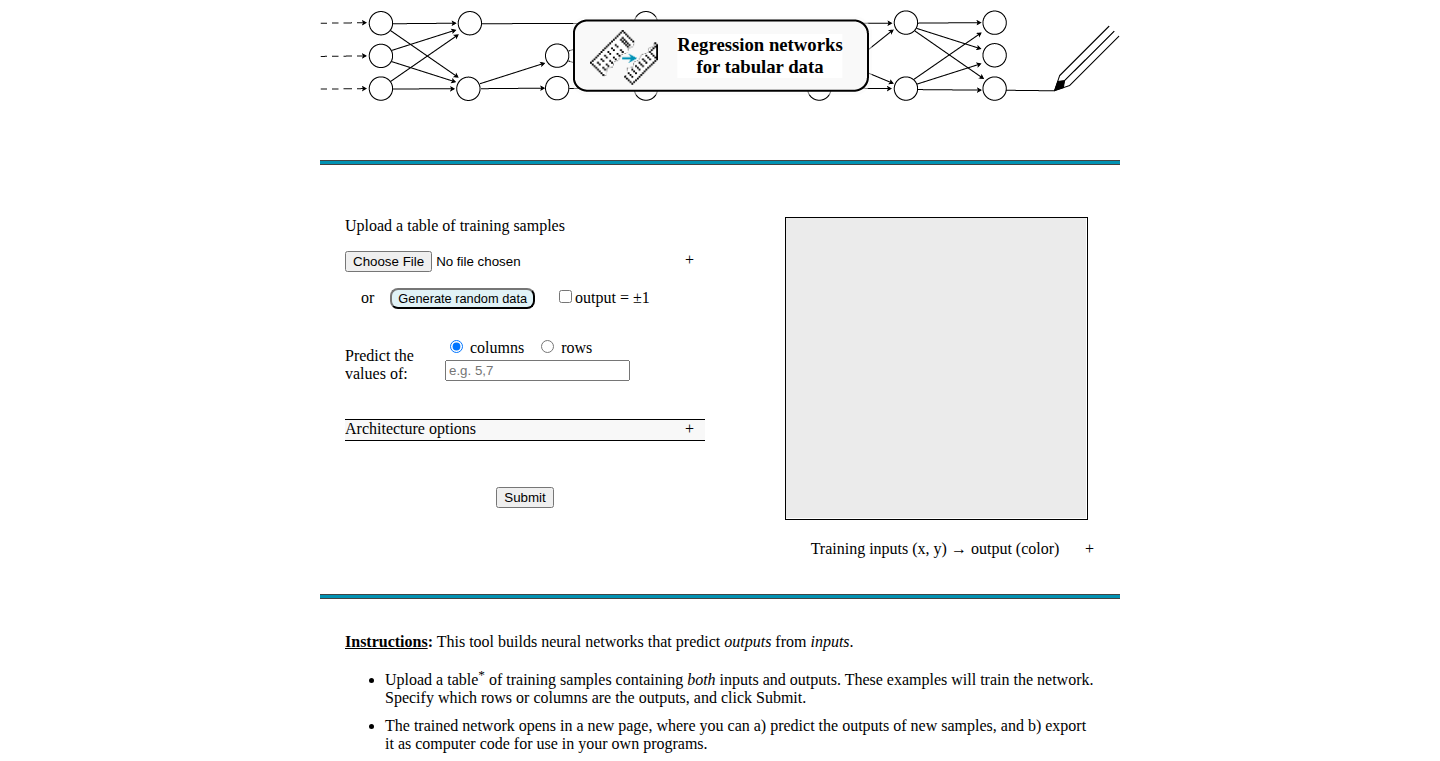
Author
briancr
Description
This project simplifies machine learning (ML) for beginners by creating an interactive, visual way to understand and experiment with neural networks. It generates a neural network in seconds and allows users to see exactly what the model is doing during training. It tackles the challenge of demystifying complex ML concepts, especially for those new to the field, by providing clear, visual representations of the process. So this is useful because it makes learning ML much easier and faster.
Popularity
Points 1
Comments 0
What is this product?
It's a web-based tool that generates a neural network and displays the training process visually. It allows users to input data, train the network, and see how the network learns in real-time. The innovation lies in its visual approach, making complex concepts like supervised and unsupervised training more accessible by providing clear visual feedback. The tool leverages the power of a neural network generator to help users get started with ML experiments quickly. So, it's a visual, interactive, and fast way to explore the world of neural networks.
How to use it?
Users can use the tool by providing data, triggering the network training, and observing the visual representation of how the network learns. The tool provides both supervised and unsupervised training options. It is especially valuable to high school robotics teams, where ML can be integrated into their programming. It simplifies the process of understanding how the model works and the way to adapt and modify the models in their applications. So, this allows users to experiment with ML without needing deep coding knowledge.
Product Core Function
· Neural Network Generation: The core function is to generate a functional neural network with a single click, allowing users to bypass the often-complex setup process. Value: Accelerates the experimentation and learning process. Application: Quickly prototype and test machine learning models without writing lots of code. So this can save time by getting you up and running very quickly.
· Real-time Visualization of Training: Displays the training process visually. Value: Helps users understand how the network is learning and adjusting to the data in real-time. Application: Users can monitor the progress of ML models visually. So this helps to immediately get an intuitive grasp of how the ML is working.
· Supervised and Unsupervised Learning Support: It offers both supervised and unsupervised training methods. Value: Provides flexibility in exploring different ML techniques, so you can use the most appropriate method for the job. Application: Allows users to explore various ML tasks such as classification (supervised) and clustering (unsupervised). So this means you can try out different techniques to fit various needs.
· Interactive Data Input: The tool allows users to provide data. Value: Allows users to experiment with the different types of data and its impact on the model. Application: Helps users customize the model according to a specific dataset. So this helps with experimentation and customization for your specific data.
Product Usage Case
· For High School Robotics Teams: Facilitates easy integration of ML into robotics projects. Case: Students can use the tool to build and train models for object recognition or autonomous navigation using visual feedback during the training. This simplifies the often-complex process of integrating machine learning into their robotics projects. So, this enables high school students to build more sophisticated projects.
· Beginner ML Education: Provides a user-friendly platform for beginners to explore ML concepts. Case: Newbies can learn the basics of neural networks and machine learning without getting bogged down in the underlying code, which makes it easier to understand how things work. So, this will speed up your understanding of neural networks.
· Prototyping for Data Scientists: Used as a quick tool to validate initial ideas and test data. Case: Data scientists can quickly test different network architectures and see how different datasets affect performance. So, you can use this to test ideas easily and fast.
83
Cursor Vision: Real-time UI Inspection for AI-Powered Code Editors
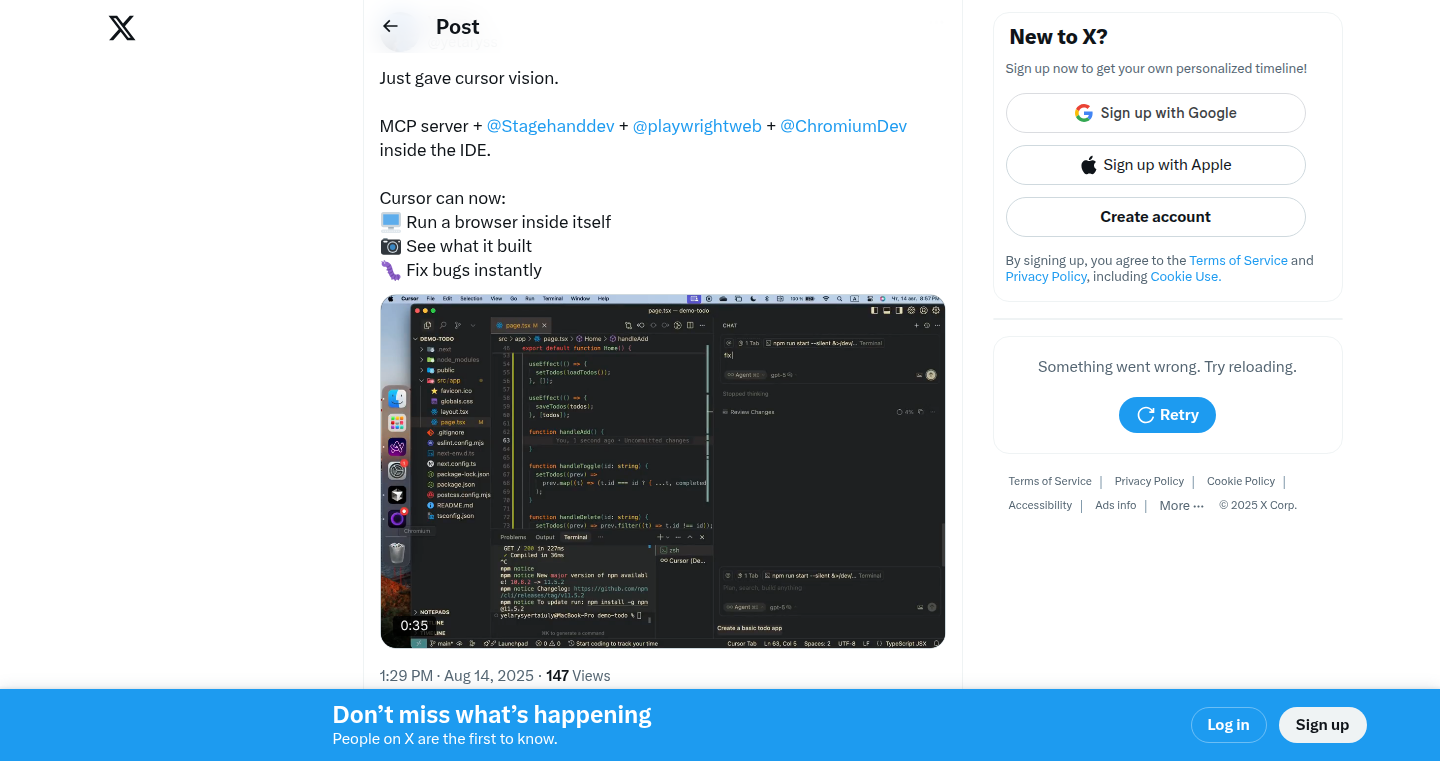
Author
yelarys
Description
This project creates a bridge, an 'MCP server', connecting Browserbase’s Stagehand (a UI testing tool) and Cursor (an AI-powered code editor). It uses Playwright (a tool for automating web browsers) inside Chromium (a browser engine). This allows Cursor to 'see' the user interface (UI) it's creating or modifying in real-time, enabling immediate automated checks and a very fast feedback loop. This is a significant step towards integrating AI more deeply into the coding process.
Popularity
Points 1
Comments 0
What is this product?
This project is about giving an AI code editor, like Cursor, the ability to 'see' the UI it's working on. Think of it as giving the AI a pair of eyes. It does this by connecting the editor to tools that can create and inspect UIs in real-time. This is done by setting up a server, the MCP server, that acts as the intermediary between the code editor, UI creation tool, and the automated testing tool. The UI is inspected within the Chromium browser, which the Playwright tool controls. So this allows the code editor to rapidly validate what it creates. So this means that the AI can check its own work instantly. So this enables faster development and more reliable code. So this is a huge benefit for developers who use AI-powered tools.
How to use it?
Developers can use this setup to instantly validate the changes their AI code editor is making to the UI. When the AI generates or modifies code, the automated checks can run in real-time. This is done from inside the code editor interface. You would integrate the MCP server, which acts like a local testing environment, with your code editor. As you modify code, the UI will automatically update and any tests will run. So, this integration allows developers to find errors quickly and improve their code efficiency. So this offers a more dynamic and efficient workflow.
Product Core Function
· Real-time UI Inspection: The core of the project. It allows the AI editor to instantly view the UI changes it is making, enabling immediate feedback. So this is like getting instant feedback as you're coding. This feature dramatically speeds up the development process, as errors can be caught immediately instead of waiting until later testing phases.
· Automated Checks: Integrated automated testing with Playwright means every change can be validated instantly. The AI editor can 'see' the results of its actions through automated tests. So this means the code is constantly checked for correctness. This ensures higher-quality code and reduces the time spent debugging. It is especially useful when making UI changes.
· Instant Feedback Loop: The near-instant feedback loop between the AI, the UI, and the testing process. The AI can quickly adjust its code based on the results. So this allows the AI to learn and improve rapidly. This drastically improves the efficiency and accuracy of the AI code editing experience.
· Integration with Chromium: It uses the Chromium browser engine to render and interact with the UI, providing a reliable and controlled environment. So this ensures consistent behavior across different platforms. It is crucial for UI-related tasks as it guarantees the UI renders as expected and the tests are reliable.
Product Usage Case
· Automated UI Testing: Developers can use this setup to build a system that automatically tests UI changes. For example, when developing a web application, as you make changes to the code, the system can immediately verify that those changes don't break existing functionality, and the UI is correct. So this makes sure that the UI is up to date and that the whole thing works as expected. So this is useful for finding bugs early in the development cycle.
· AI-Assisted UI Development: When using AI-powered code editors like Cursor, this project facilitates more efficient development. So, as the AI generates code for the UI, the system will immediately show it the result, and automatically check if it is correct. So this allows the AI to learn and adjust to the developer’s specifications faster. So this is helpful for speeding up UI development, especially when you are relying on AI.
· Rapid Prototyping: It enables rapid prototyping by giving immediate feedback on UI design. Developers can quickly create and test different UI iterations. So this will improve the efficiency of the design process. So this helps designers quickly test different ideas.
· Debugging and Error Detection: Because the automated tests run instantly, developers can quickly identify and fix UI errors. So this can immediately show you if the UI is not behaving properly. So this leads to a much faster debugging process and faster time to market.
84
RobinRelay: Slack-Native Incident Memory
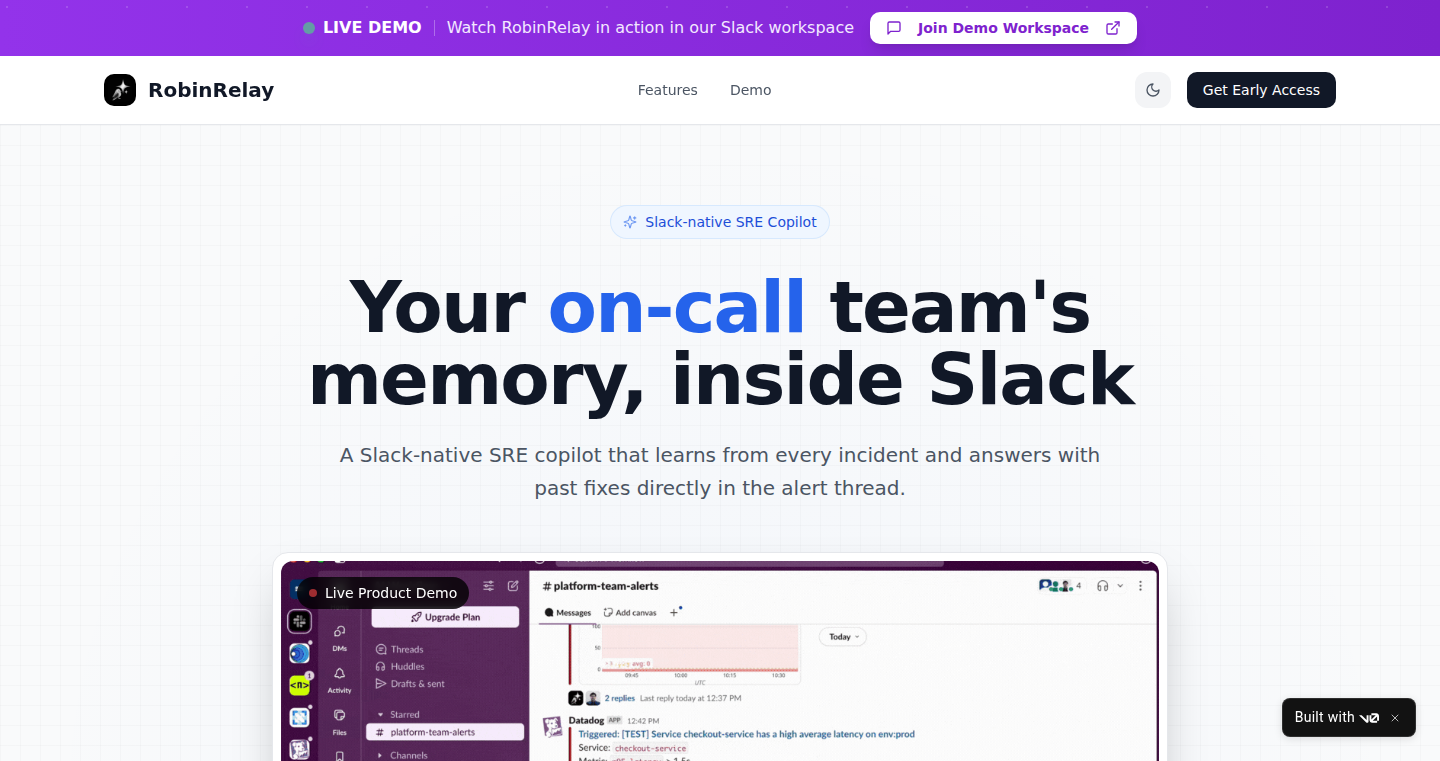
Author
alibasharat5
Description
RobinRelay is a Slack app designed to combat the frustrating experience of on-call engineers who spend time rediscovering solutions to recurring incidents. It leverages the existing Slack history of your team to build a knowledge base of past incidents, providing instant context and insights when an alert arises. The core innovation lies in its ability to extract and surface relevant information from the noise of Slack conversations, acting as a 'memory' for your team's incident responses. So, instead of starting from scratch every time, you get immediate access to past triage notes, root causes, and solutions, leading to faster resolution times and reduced stress. This reduces the time spent on debugging and provides context when you need it most.
Popularity
Points 1
Comments 0
What is this product?
RobinRelay is a Slack application that acts like a memory for your team's incident responses. It works by analyzing the history of your Slack channels, where your team discusses alerts and incidents. When a new alert appears, RobinRelay checks if a similar alert has occurred before. If it has, it instantly pulls up relevant information like past solutions, who fixed it, and the root cause. This helps engineers quickly understand the issue and find the solution without going through endless messages. It uses natural language processing and information retrieval techniques to understand your conversations, extracting relevant information and making it easily accessible through both in-thread responses and a dedicated knowledge base. So this allows you to save time and energy.
How to use it?
To use RobinRelay, you simply install the app within your Slack workspace. It integrates with any alerting tool because it works with the Slack API. After the app is installed, it automatically starts monitoring your Slack channels for alerts and related discussions. When an alert is triggered, RobinRelay checks its knowledge base for similar past incidents. It then presents you with related context, such as past triage notes, root causes, and fixes. You can also interact with RobinRelay directly in Slack by asking it questions about an alert, such as 'What caused this issue?' or 'Has this happened before?' So you can get immediate access to the information you need to solve problems and improve your team’s efficiency.
Product Core Function
· Incident Context Retrieval: When an alert is posted, RobinRelay automatically searches the Slack history for related past incidents and displays relevant information in the same thread. So this helps you understand the current situation and find the solution.
· Knowledge Base Generation: RobinRelay builds a knowledge base from your team's Slack history without requiring you to set up extra tools or create additional documentation. So you can build knowledge automatically from past conversations.
· Weekly Digests: RobinRelay provides weekly summaries in Slack, highlighting the most frequently occurring alerts, the noisiest services, and the most active responders. So, this will help you identify and prioritize issues.
· Interactive RAG Agent: You can directly ask RobinRelay questions about alerts, such as “What usually causes this?” or “Has this happened in staging before?”. So you have immediate answers to your questions.
· Alert Summaries and Heatmaps: RobinRelay offers a view of alert summaries and heatmaps within the Slack App Home. So, you can easily understand your alerts.
Product Usage Case
· Faster Incident Resolution: Imagine a website goes down at 2 AM. Instead of searching through old Slack threads to find the solution, RobinRelay instantly shows you that the same issue happened three months ago, the root cause was a database overload, and the fix was to increase the database capacity. You immediately know what to do, saving valuable time and effort. So you can avoid the panic.
· Improved Team Collaboration: When a new team member joins, they can quickly understand past incidents by asking RobinRelay questions. This prevents them from having to ask experienced team members the same questions repeatedly, allowing them to be productive and contributing more quickly. So you can onboard new members effectively.
· Proactive Problem Solving: By analyzing the frequency of specific alerts and identifying recurring issues, RobinRelay can help you prioritize improvements to your systems, like reducing database overload. So, this leads to fewer incidents, leading to better system performance.
· Alert Management Improvement: The app can surface alert summaries and heatmaps within Slack, helping teams to understand the most frequent and/or noisy alerts. This provides crucial data needed to improve alerts, reducing alert fatigue and enabling teams to focus on the most important issues. So you can improve the quality of your alerts.
85
Network State Mapper: Interactive Entity-Relationship Diagram
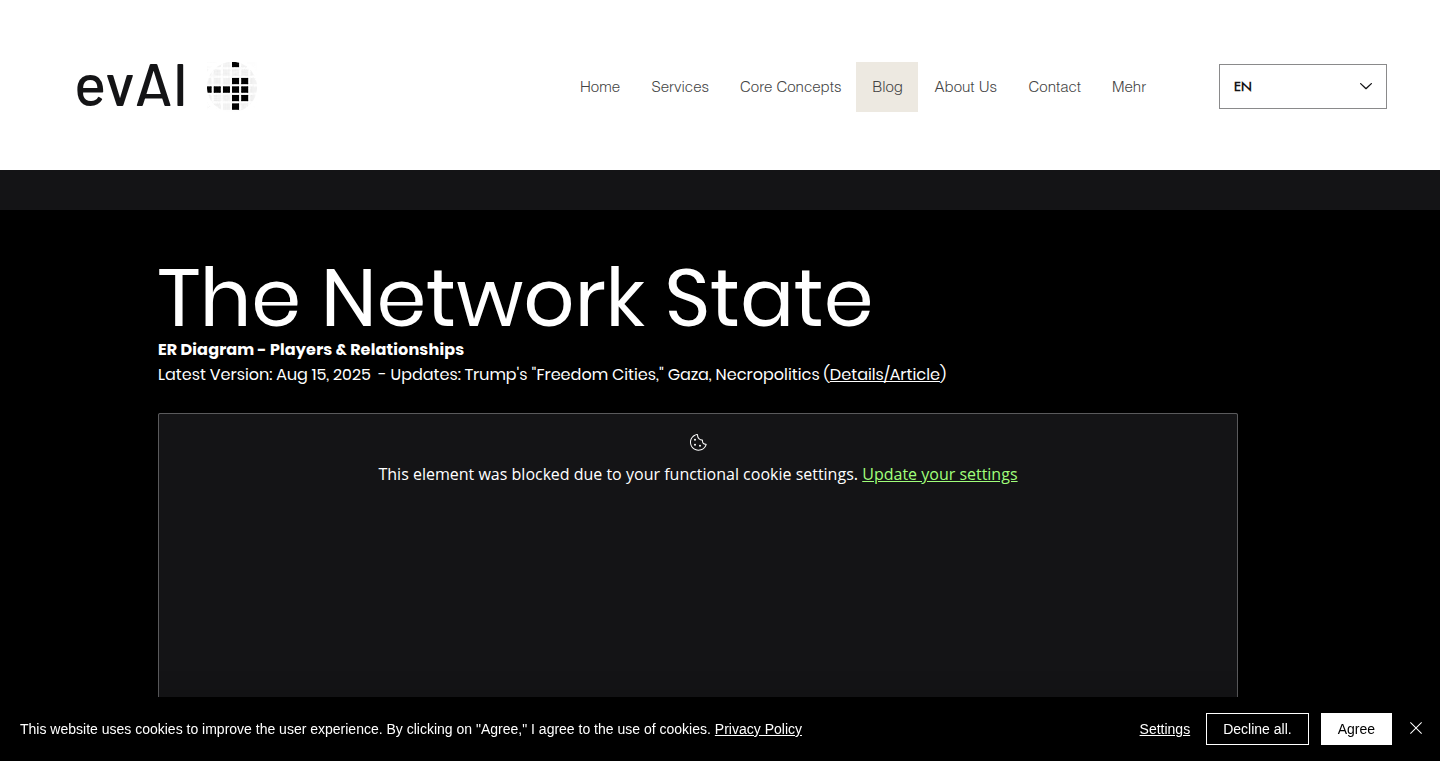
Author
evai
Description
This project provides an interactive diagram that visualizes the relationships between influential figures, funding sources, and media outlets involved in the 'Network State' movement. It uses techniques like semantic analysis and network mapping to uncover connections and influence patterns. It helps users understand how this movement is structured and how ideas are spread, focusing on alternative governance models outside of traditional democratic frameworks.
Popularity
Points 1
Comments 0
What is this product?
It's a visual tool that maps out the connections between people, organizations, and money involved in the 'Network State' movement. Think of it as a detailed family tree, but instead of family members, it shows who's influencing whom in this movement. It uses data analysis to understand the connections between different players and how ideas and money flow. The main innovation is the use of network mapping and data visualization to show complex relationships in an easy-to-understand format, revealing patterns that might not be obvious otherwise. So this helps me to understand complex relationship networks.
How to use it?
Developers can use this project to study complex social or financial networks. For example, they could use the underlying data and visualization techniques to map out relationships within their own organizations, analyze the spread of information in social networks, or even understand the flow of money in a financial market. The project offers an API or readily available datasets for analysis and the visualization tool. So this helps me to see complex datasets.
Product Core Function
· Entity-Relationship Mapping: This core function allows users to visualize connections between entities, such as individuals, organizations, and concepts. It uses data analysis to identify relationships and represent them visually as links. Application: Developers can use this to illustrate complex relationships.
· Semantic Analysis: The project employs semantic analysis, which is a way of understanding the meaning of text. It helps to identify and categorize entities and concepts, making it easier to visualize connections. Application: This can be used to extract key information from large volumes of text.
· Network Mapping: The project uses network mapping to visualize the flow of influence and resources between entities. This shows which players are connected and how they impact one another. Application: Helps see the pattern of information or resource flow.
Product Usage Case
· Analyzing Political Campaigns: A developer working on a political analysis tool could use this project's techniques to map the connections between donors, politicians, and media outlets. They can then highlight which groups are most influential and how they impact public opinion. For example, who funds the campaigns?
· Investigating Financial Markets: A developer investigating financial fraud could use this project to map the connections between companies, investors, and advisors. They can track the flow of money and identify suspicious relationships. For example, who is connected to the fraudulent activity?
· Visualizing Social Network Dynamics: A developer building a social media analysis tool could use this project to map the relationships between users, groups, and topics. They can then identify which users are most influential and how information spreads across a network. For example, understanding the viral nature of content.
86
FirstUser: Karma-Driven Launch Feedback Exchange
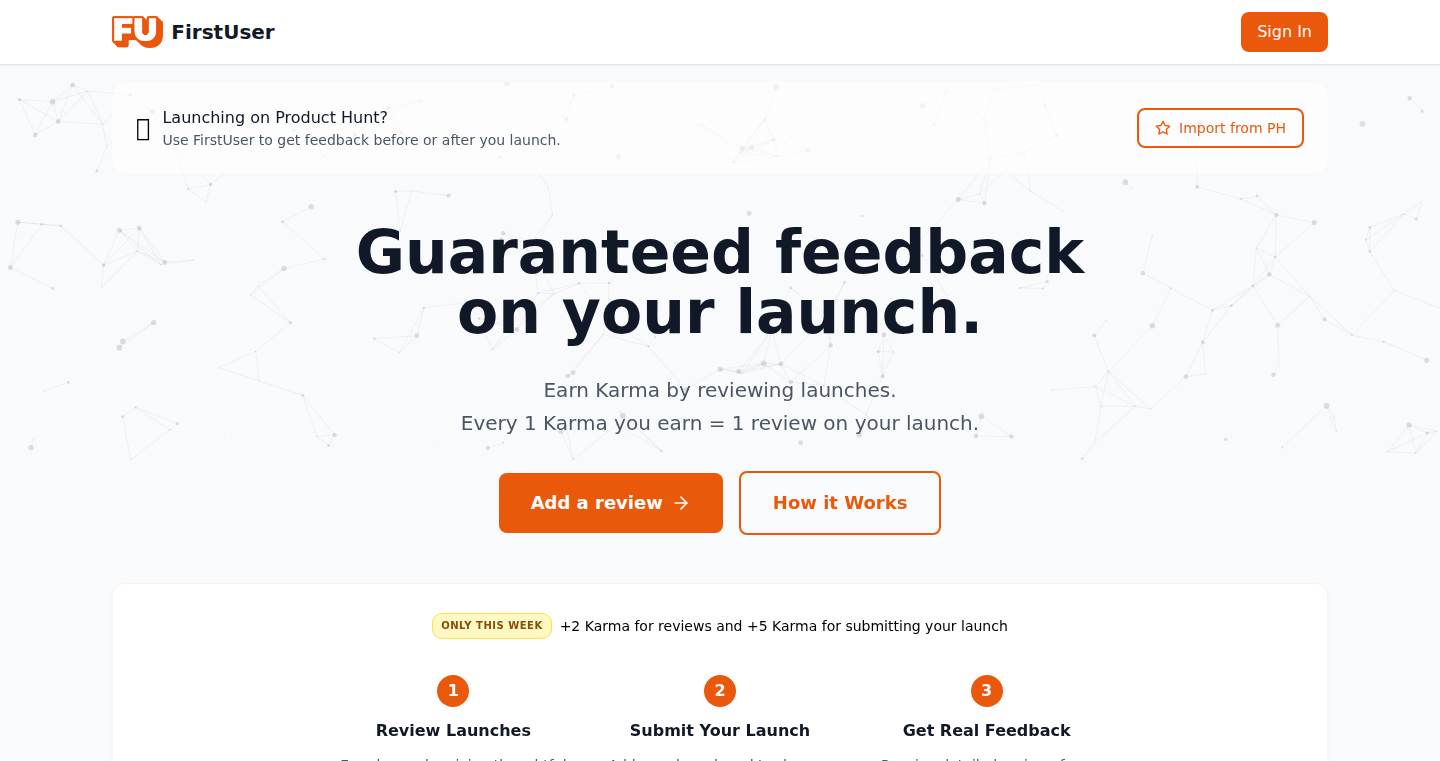
Author
sgraphics8
Description
FirstUser is a platform designed to facilitate meaningful feedback exchange for product launches. It leverages a Karma point system: users earn Karma by reviewing other projects and spend it to receive thoughtful reviews on their own launches. The core innovation lies in incentivizing high-quality feedback through this Karma system and a minimum character count, ensuring makers receive actionable insights before, during, and after their launch day. This solves the common problem of superficial feedback on platforms like Product Hunt, providing a more valuable experience for developers and entrepreneurs.
Popularity
Points 1
Comments 0
What is this product?
FirstUser is a feedback platform built on a Karma-based system. When you review another project, you earn 'Karma' points. You can then spend those points to get in-depth, helpful reviews of your own product launch. The aim is to encourage higher quality reviews compared to generic feedback you often get. The system incorporates features like a minimum character limit to make reviews more substantial. So what does this mean? You get more useful feedback on your work.
How to use it?
Developers use FirstUser by first creating an account and reviewing other projects to earn Karma. They then use the earned Karma to get reviews for their own product launches. It's integrated by simply importing their Product Hunt listing with one click, streamlining the feedback process. This allows developers to obtain targeted, useful feedback about their products before launch, which can be crucial for iterating on the design and functionality. So, you get better feedback on your products and improve them.
Product Core Function
· Karma-based Review System: Users earn Karma by reviewing other projects and spend it to get reviews for their own. This mechanism incentivizes meaningful feedback, making it more likely that reviews provide useful insight. So this helps ensure that feedback isn't just surface-level comments but in-depth analysis.
· Product Hunt Listing Import: A one-click import simplifies the process of getting reviews for a Product Hunt listing. It allows users to easily share their product details and obtain feedback. So, it reduces friction and makes it easy to collect feedback.
· Minimum Character Count: A minimum character limit on reviews encourages users to provide detailed and thoughtful feedback. This results in more substantial reviews, which are more helpful for product improvement. So this leads to higher-quality feedback that's more useful for making decisions.
· Guaranteed Reviews: Every Karma point earned guarantees a review. This ensures that users get actionable feedback for every review they contribute, providing incentive for contributing thoughtful reviews to the platform. So, this helps ensure that your feedback is worth it.
Product Usage Case
· Pre-launch Testing: A developer creating a new mobile app uses FirstUser to gather feedback on the app's design and user interface before the launch. The Karma system encourages detailed reviews of the beta version, allowing the developer to identify and fix usability issues. So, the developer can identify and fix problems before the app goes live.
· Iterative Improvement: After launching a software product, a developer uses FirstUser to get feedback on a new feature. The feedback helps the developer understand how users are using the feature and any pain points they encounter. They can then use this information to improve the feature. So, it improves features by getting user feedback.
· Product Hunt Launch Optimization: A startup preparing to launch a new web service on Product Hunt uses FirstUser to get feedback on their product description and marketing materials before the launch. The Karma-based system ensures thoughtful reviews, helping them optimize their launch strategy. So, this makes sure you are ready for a successful launch.
87
Contropy: Constant Entropy Mixtape Vol.01
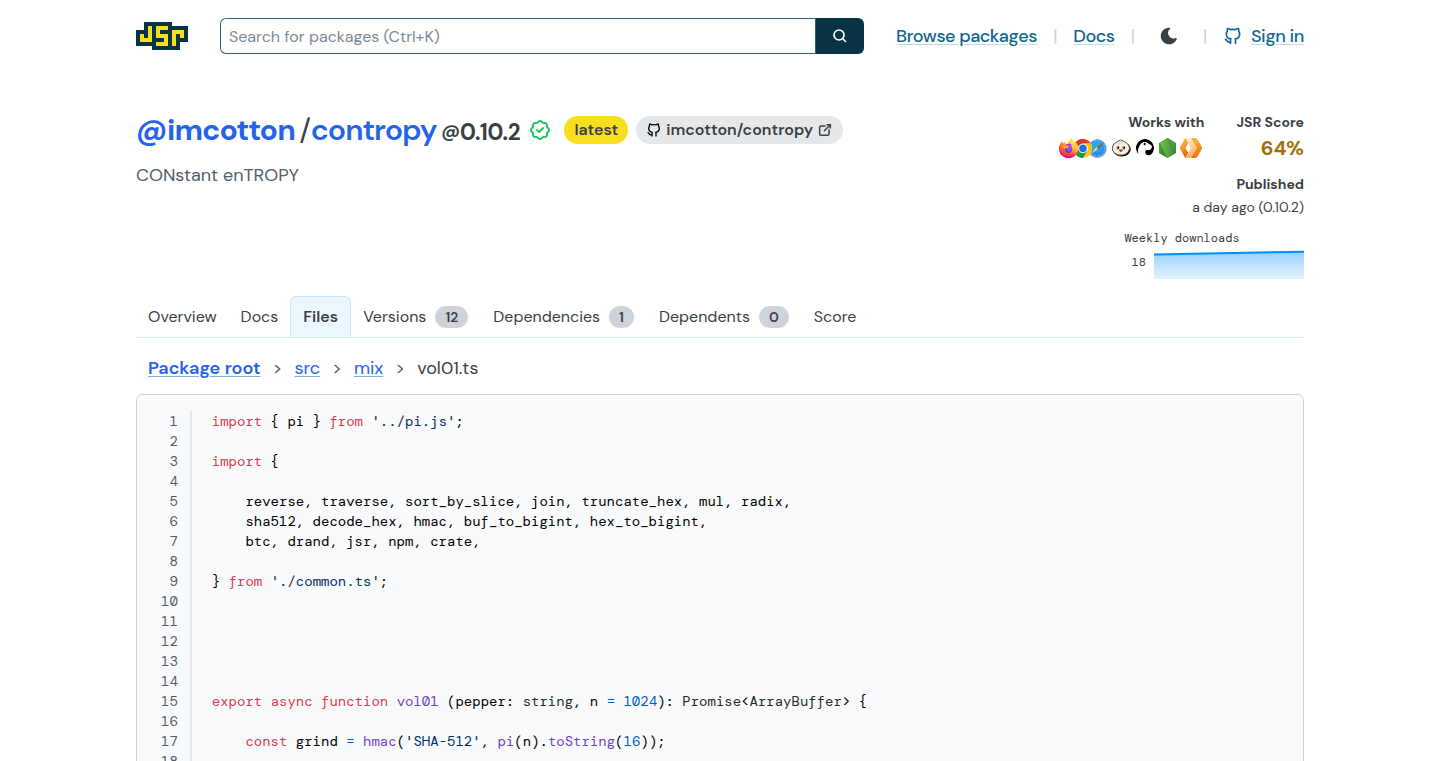
Author
imcotton
Description
Contropy is a JavaScript/TypeScript library that cleverly combines different sources of random data (entropy) to create a more secure and reliable stream of constantly changing information. Think of it like a DJ mixing tracks, but instead of music, it's mixing up random data from various places like online comics, the web, or even a phrase you provide. This helps developers generate more secure keys, passwords, and other secrets. This solves the problem of relying on a single, potentially vulnerable source of randomness.
Popularity
Points 1
Comments 0
What is this product?
Contropy works by gathering randomness from multiple sources, ensuring that the final data is more unpredictable and secure. It offers both command-line and programmatic interfaces, making it flexible for different use cases. The project aims to provide reliable entropy through a unified interface and maintains cross-platform compatibility between Deno and Node.js. So, what's the innovation? It's the way it pulls from varied sources and combines them in a user-friendly way. This gives you access to the "true randomness" needed for cryptographic operations and secure applications.
How to use it?
Developers can use Contropy in their projects to generate cryptographic keys, encrypt data, or seed random number generators. You can either use it from the command line (e.g., to mix data from specific sources) or integrate it directly into your JavaScript or TypeScript code. For instance, you could fetch random data from an online comic and mix it with a passphrase to create a very secure secret. This means developers can easily enhance the security of their applications by leveraging Contropy to generate strong and unpredictable data. Think of it as a security upgrade to protect your app.
Product Core Function
· Mix diverse data sources: The core function allows the combination of entropy from various sources (e.g., online comics, user-provided phrases, and other APIs), making it harder to predict the generated output. This is extremely valuable because it provides a much more secure source of randomness, which is crucial for any application needing cryptography or secure key generation. So, if you're building an app that requires secure keys, this is for you.
· Command-line interface (CLI): The CLI provides a straightforward way to mix entropy from different sources. This is useful for quickly generating secrets or testing different entropy mixing strategies without needing to write any code. This is excellent for security audits or quickly generating random data on the command line. So, if you want to quickly generate random data for a specific task, the CLI makes it easy.
· Programmatic access (JavaScript/TypeScript): Provides an easy-to-use API to integrate entropy mixing directly into your applications. This is critical because it gives you a flexible and customizable way to generate high-quality random data within your projects. So, if you want to build secure features into your own apps, this is the most flexible solution.
Product Usage Case
· Secure key generation: Developers can use Contropy to generate strong cryptographic keys for encrypting sensitive data. Mixing data from multiple sources makes it extremely difficult for attackers to predict or crack the generated keys, ensuring data confidentiality. This is useful for applications that deal with financial transactions, secure communications, or storing private information. So, if you need to encrypt sensitive data, Contropy can help you generate very secure keys.
· Password generation: Contropy can be used to create highly secure passwords. By mixing data from multiple sources and incorporating user input, the generated passwords are very difficult to guess. This is beneficial for applications needing strong password policies or user account management. So, if you need to improve password security for your users, Contropy's randomness mixing makes it much safer.
· Random number generation for simulations or games: This is useful for generating unpredictable random numbers for creating realistic simulations or games. By leveraging Contropy for random number generation, the outcomes of simulations and games become more unpredictable and fair. This is helpful for developers looking for robust sources of randomness.
88
Scrappy API Enabler: Your Custom API, Your Way, Much Cheaper
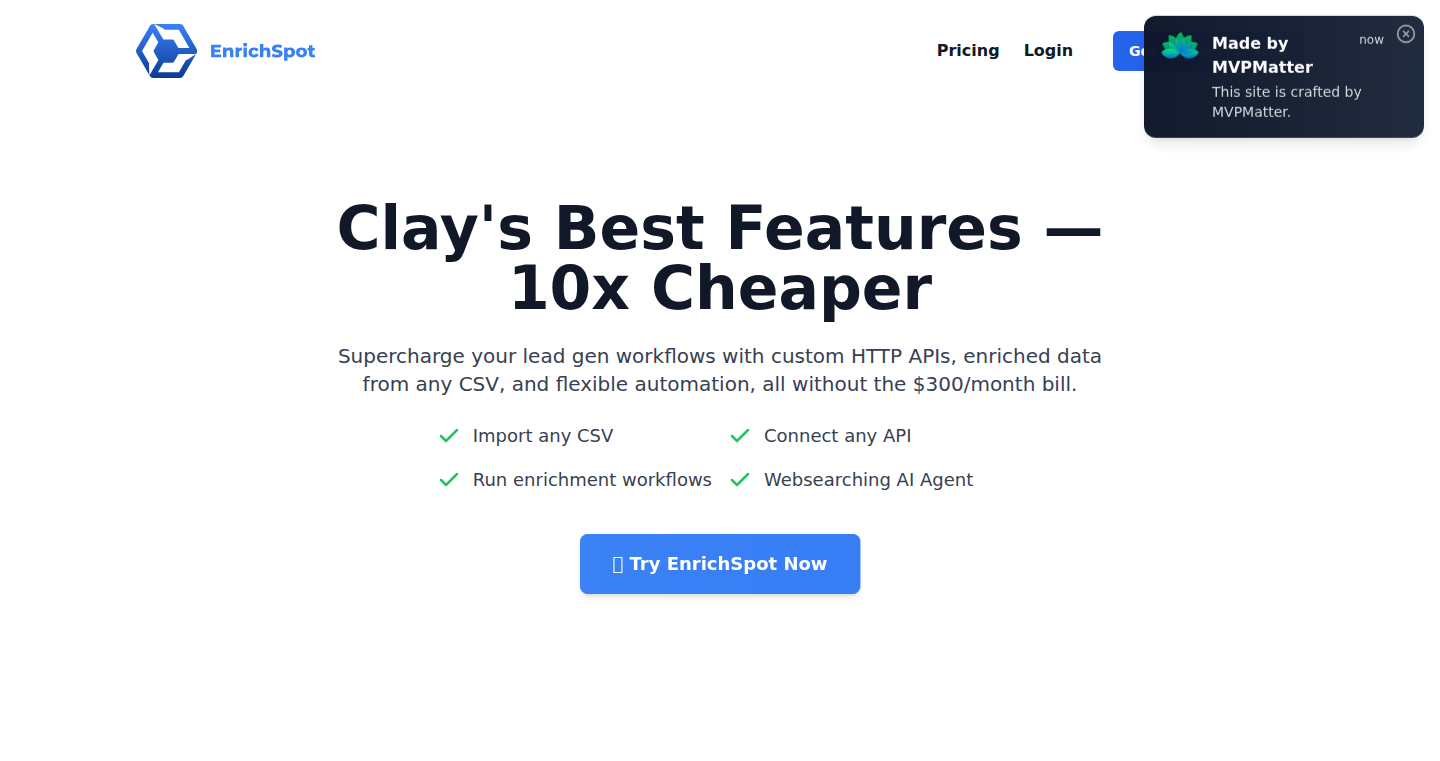
Author
xnoyzi
Description
This project tackles the problem of expensive and restrictive custom API usage, especially in the context of cold email automation. It provides a more affordable alternative to existing solutions like Clay, focusing on the core functionality of using your own APIs for data scraping, enrichment, and personalization. The core innovation lies in providing a simplified, cost-effective way to integrate custom APIs into your workflows, eliminating unnecessary features and cost bloat. So this helps you automate your outreach without breaking the bank.
Popularity
Points 1
Comments 0
What is this product?
This is a tool that allows you to use your own custom APIs for tasks like data scraping and personalization in your marketing and outreach efforts. The project's innovation is its focus on cost-effectiveness and ease of use. It's designed to be a simpler, cheaper alternative to complex platforms. The fundamental idea is to give you direct control over your API integrations, avoiding the high costs often associated with feature-rich, all-in-one solutions. So, it empowers you to build custom workflows without unnecessary expenses.
How to use it?
Developers can integrate this project by leveraging its simplified API integration features within their existing cold email or marketing automation workflows. It likely offers a way to easily connect your custom APIs to retrieve data, enrich contact information, or personalize email content. You'd essentially replace the costly API calls from existing tools with calls to your own APIs, managed through this project. For example, you could use it to scrape contact details from a website and personalize emails with that data. This helps developers save money on expensive automation platforms.
Product Core Function
· Custom API Integration: The core function is enabling the user to seamlessly integrate their own APIs into their workflows. This could involve setting up API endpoints, handling data input and output, and managing authentication. Value: It removes the vendor lock-in and high costs associated with using proprietary API integrations. Scenario: Automating personalized email campaigns using data pulled from a custom CRM.
· Data Scraping and Enrichment: Allows for the retrieval of data from different sources and the enhancement of that data (e.g., adding contact information to a list of leads). Value: It streamlines data gathering and ensures that you have current information to work with. Scenario: Gathering lead information from social media profiles and enriching it with company data.
· Personalization Engine: The project likely includes features that enable you to tailor messages based on the scraped or enriched data. Value: Significantly increases email open and click-through rates by making your messages more relevant to each recipient. Scenario: Creating highly personalized cold emails that mention a prospect's specific interests or recent activities.
Product Usage Case
· Cold Email Automation: Use the project to replace expensive API calls from platforms like Clay, automating personalized email campaigns for lead generation and customer acquisition. Use the project to retrieve and personalize data from sources such as LinkedIn or company websites. So, you can reach out to potential customers in a more customized way, increasing the chances of getting a response.
· Data Enrichment for Sales: Build a system that automatically enriches a list of leads with additional data from various sources. This could be used by sales teams to learn more about prospects before reaching out. So, your sales team gets much better data to inform their sales strategies.
· Personalized Marketing Campaigns: Create targeted marketing campaigns that dynamically customize messages based on user data. For example, you can automatically personalize email subject lines and content based on a user's location or purchase history. So, you can deliver more engaging marketing messages that resonate better with your audience, improving your conversion rates.
89
TB Chess - Decentralized Chess Tournament Platform
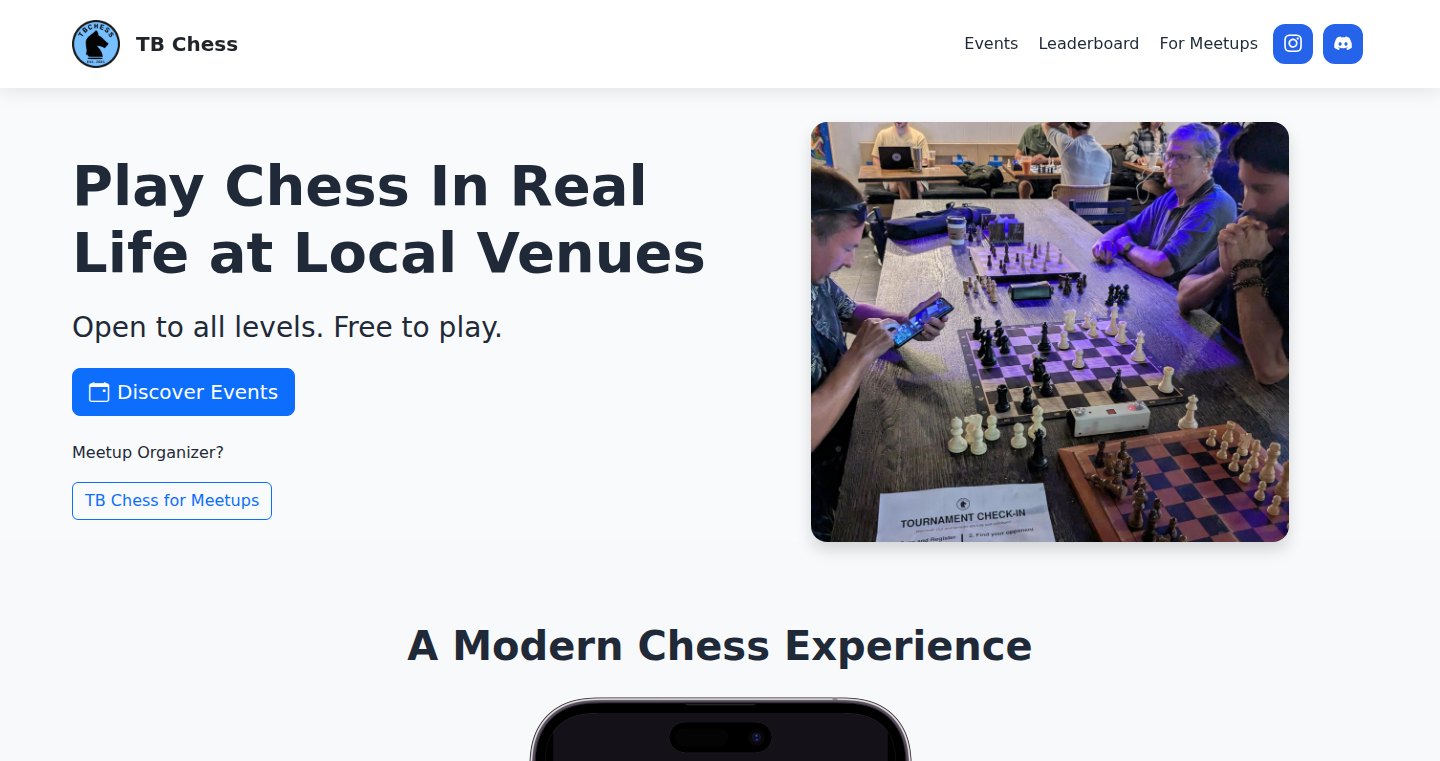
Author
pierotofy
Description
TB Chess is a platform designed to facilitate chess tournaments at physical locations. It leverages the power of a web application and open-source code, enabling chess enthusiasts to organize and participate in tournaments easily. The key innovation lies in providing a streamlined digital experience for a traditionally analog activity, handling aspects like pairings and standings management. This is particularly valuable because it simplifies the organization of local chess events, saving organizers time and effort.
Popularity
Points 1
Comments 0
What is this product?
TB Chess is a web-based application. It allows chess players and organizers to manage and participate in local tournaments. The application handles the complex tasks of pairing players (deciding who plays against whom), tracking game results, and automatically calculating standings. Instead of relying on paper and manual calculations, everything is done digitally, making the process more efficient and accurate. So this is useful for anyone running or participating in chess tournaments because it automates tedious organizational tasks.
How to use it?
Developers can use TB Chess to create and manage tournaments. The application is web-based, so all you need is a web browser. Organizers can create tournaments, add players, and the system will handle pairings and standings automatically. Players can see their opponents, enter results, and view their progress. TB Chess integrates with standard web technologies, making it easy to deploy and use. So it's useful for event organizers who want a digital tool to streamline their tournament management and for players to engage in a more organized chess experience.
Product Core Function
· Tournament Creation and Management: TB Chess allows organizers to easily create and manage chess tournaments. It handles the complexities of setting up brackets, defining rules, and scheduling matches. Value: This functionality saves organizers significant time and reduces the potential for errors in the tournament setup. Application: Ideal for chess clubs or any group organizing regular chess events.
· Automated Pairings: The platform automatically pairs players for each round of the tournament, ensuring fair and efficient match assignments. Value: This eliminates the manual effort of creating pairings, which can be time-consuming and prone to human error. Application: Ensures smooth and fair play, especially in large tournaments with many participants.
· Real-time Standings Tracking: The system tracks game results and updates the tournament standings in real-time, providing an up-to-date overview of the tournament progress. Value: Players and spectators can easily see the current rankings and understand the overall flow of the tournament. Application: Keeps everyone informed and engaged throughout the tournament.
· Result Input and Validation: The application provides a straightforward interface for entering game results, with built-in validation to prevent errors. Value: Reduces the chance of data entry mistakes and ensures accurate tournament results. Application: Essential for any tournament where accurate record-keeping is important.
Product Usage Case
· Chess Club Tournaments: A local chess club can use TB Chess to manage its regular club tournaments. The organizers create the tournament, add members, and the system handles pairings, results, and standings, making the events run more smoothly. So this helps the chess club save time and improve the overall tournament experience for members.
· School Chess Competitions: Schools can use TB Chess to organize chess competitions for students. The platform simplifies the process of setting up brackets, managing results, and calculating the winners, allowing the school to focus on the students. So this helps the school manage the competitions more efficiently and engagingly.
· Community Chess Events: Community centers or libraries could use TB Chess to run casual chess events. The application facilitates the management of participants and game results, allowing the events to be open to the public. So it helps the community organizers create and promote more chess events with ease.
90
AstroScore: The Lighthouse-Optimized Portfolio & Blog Generator
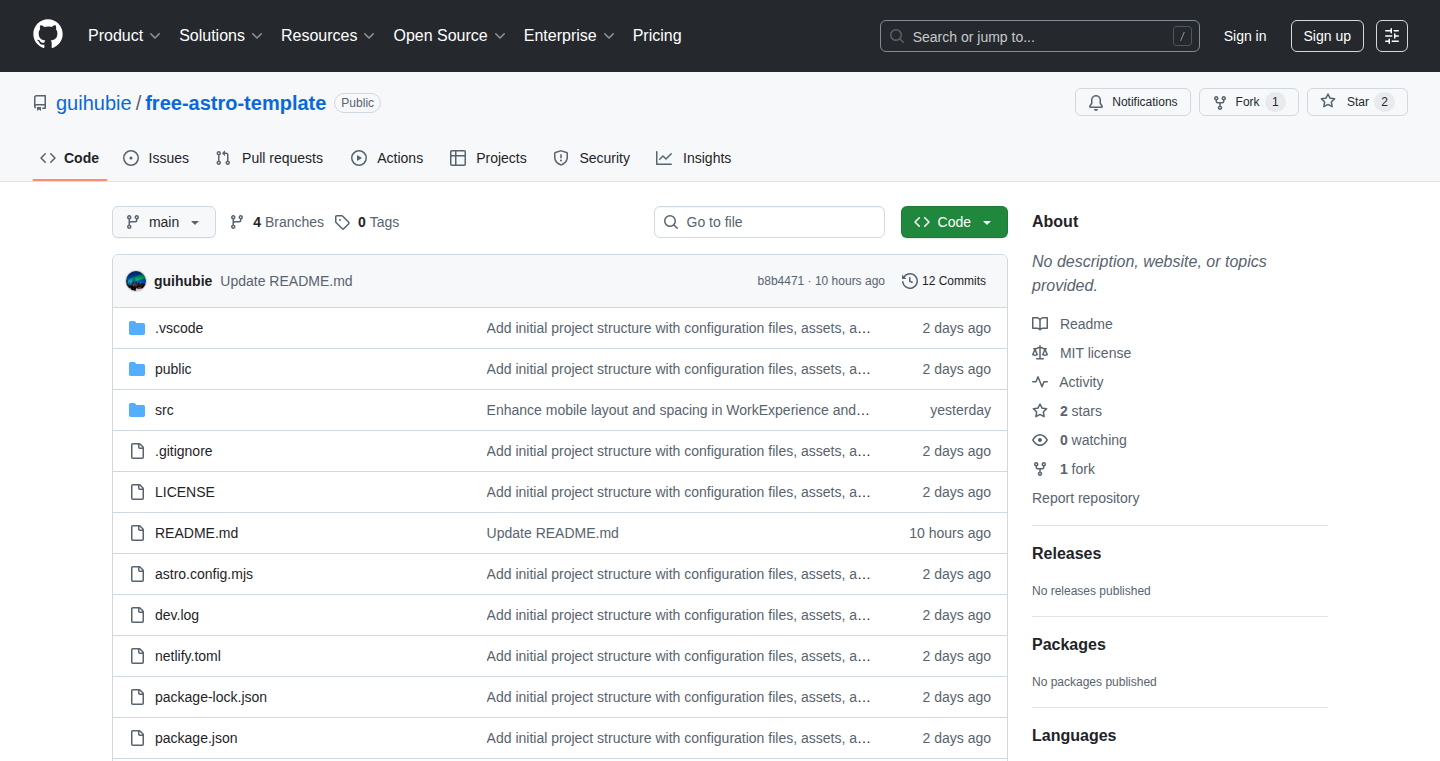
Author
guihubie
Description
AstroScore is a template generator for personal portfolios and blogs, built on the Astro framework. It focuses on achieving perfect Lighthouse scores (performance, accessibility, best practices, and SEO) by leveraging Astro's features like partial hydration, image optimization, and optimized CSS. This project solves the common problem of creating fast and well-optimized websites without deep technical knowledge of performance tuning. It encapsulates best practices for web development, making it easier for developers to showcase their work and content.
Popularity
Points 1
Comments 0
What is this product?
AstroScore is like a super-powered website starter kit. It helps you build your personal portfolio or blog using a framework called Astro. The cool part? It's designed to make your website super fast, easy to use for everyone (accessibility), and friendly to search engines (SEO), all of which are measured by a tool called Lighthouse. It does this by cleverly optimizing how your website loads and displays content. So, you get a website that's both beautiful and efficient.
How to use it?
Developers can use AstroScore by simply adapting the provided template. You can download the code, change the content (your projects, blog posts, etc.), and deploy it to a hosting service like Netlify or Vercel. It's ideal for developers who want a great-looking and high-performing website without spending hours on optimization. So, if you're a developer who wants a professional online presence without the headache of building everything from scratch, this is for you.
Product Core Function
· High Lighthouse Scores: The core function is achieving high Lighthouse scores across various metrics. This means the website is optimized for speed, accessibility, and SEO. It allows the user to get a fast website that performs well in search results and offers a great user experience. So, this helps your website get noticed by search engines and provides a smooth experience for your visitors.
· Astro Framework Integration: Uses Astro, a modern web framework that helps build static websites. Astro helps with performance optimization through features like partial hydration (only loading the interactive parts of a page) and image optimization. This means your website is lightweight and loads quickly, even with a lot of content. So, your website feels snappy and responsive.
· Image Optimization: It provides image optimization strategies to serve properly-sized and optimized images. This ensures faster loading times and reduces bandwidth consumption. It leads to faster loading times for images, and better user experience. So, your images load quickly and look great without slowing down your site.
· Accessibility Focus: Designs the site with accessibility best practices in mind, ensuring it's usable by people with disabilities. This enhances usability for all users. So, your website will be usable and enjoyable for everyone, regardless of their abilities.
· SEO Optimization: Implements SEO best practices, making it easier for search engines to understand and rank your website. This improves your website's visibility in search results. So, more people can find your website when they search for things related to your work.
Product Usage Case
· Personal Portfolio: A developer uses AstroScore to build their personal portfolio to showcase their projects and skills. They achieve perfect Lighthouse scores, making the website load extremely fast and rank well in search results. So, the developer can easily show their potential to employers and clients.
· Blog for Technical Content: A developer uses AstroScore to create a technical blog. The site's optimized performance and SEO helps it attract more readers and provides a great reading experience. So, the developer can get more views on their blog, grow their audience, and share their knowledge effectively.
· Open Source Project Documentation: A developer uses this as a template for the documentation site of their open-source project. The documentation site is fast and easy to navigate, improving user experience. So, users can quickly understand and use the open-source project.
91
AI Trip Navigator: Intelligent Travel Itinerary Generator
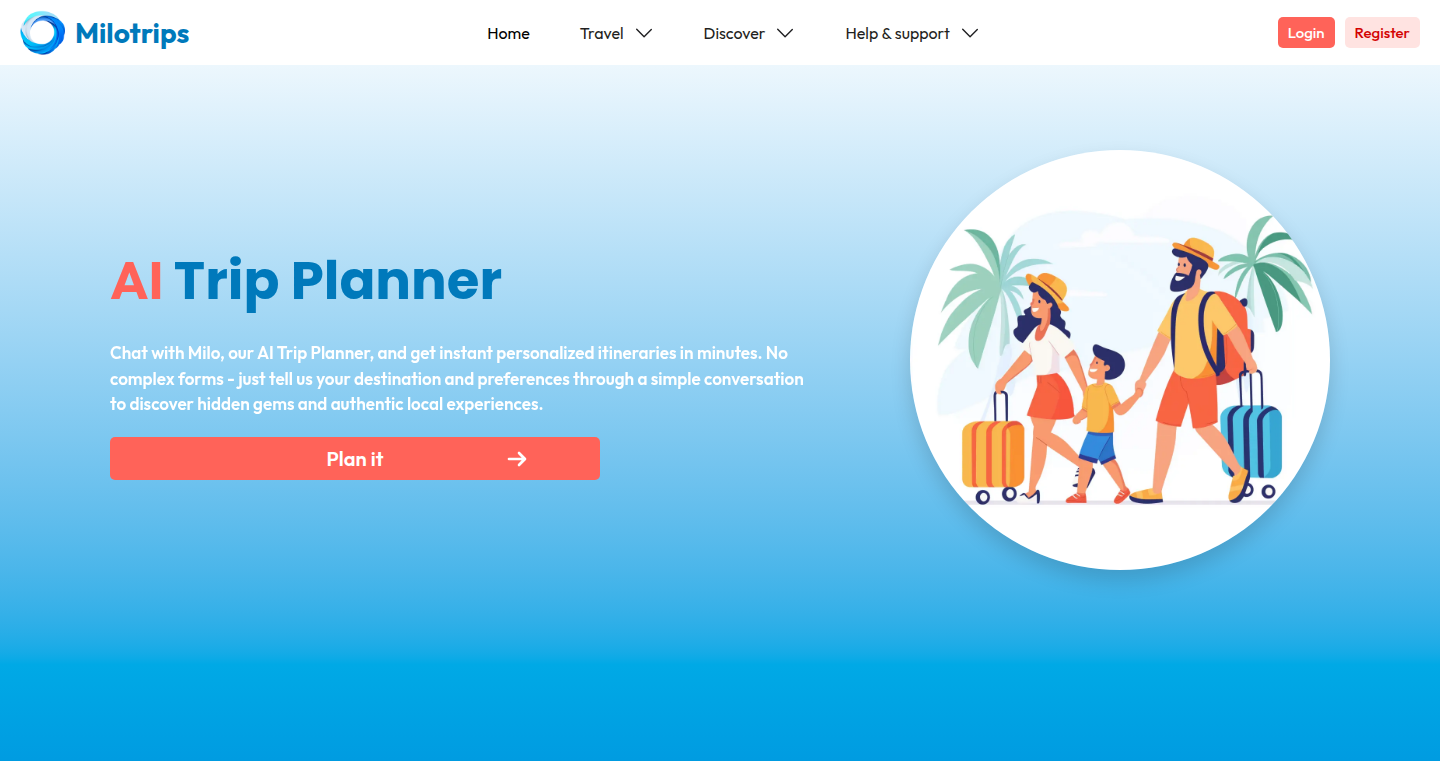
Author
scal
Description
This project leverages the power of Artificial Intelligence to create personalized travel itineraries. It addresses the common problem of tedious travel planning by automating the process of discovering destinations, generating optimized routes, and suggesting activities based on user preferences. The core innovation lies in its ability to combine AI-powered recommendation engines with real-time data to provide dynamic and adaptive travel plans, which is a significant upgrade over static, pre-defined itineraries.
Popularity
Points 1
Comments 0
What is this product?
This project is an AI-driven travel planner. It utilizes AI to learn your travel style, interests, and budget. It then crafts detailed itineraries, recommending places to visit, suggesting routes, and even estimating costs. The AI constantly updates the information based on real-time data such as traffic conditions and attraction availability. So this is like having a personal travel agent powered by artificial intelligence.
How to use it?
Developers can integrate this project into their travel applications or services. The core functionality is accessible through APIs, allowing developers to feed in user preferences and receive customized travel plans in return. Imagine creating a travel app that automatically plans trips for your users! Or perhaps integrating it into a hotel booking site to offer tailored activity suggestions to guests. Developers would receive structured data including destinations, estimated travel times, and activity recommendations.
Product Core Function
· Personalized Itinerary Generation: The AI analyzes user preferences (interests, budget, time constraints) to generate a custom travel plan. This saves users time and effort by eliminating the need for extensive manual research. For example, if you love history and budget-friendly eats, the AI will tailor your trip accordingly. So this will help users to get a trip plan tailored to their interests.
· Dynamic Route Optimization: The system optimizes travel routes, considering real-time data like traffic and public transport schedules. This ensures efficient travel and minimizes delays. For example, the AI might suggest a train instead of a car if traffic is heavy. So this can help users to save travel time.
· Activity Recommendation Engine: The AI recommends relevant activities, attractions, and restaurants based on user profiles and location. This feature enriches the travel experience and helps users discover hidden gems. For example, the AI could suggest a local museum or a popular food market. So this can give users a better experience by recommending personalized activites.
· Cost Estimation and Budgeting: The AI provides estimated costs for activities, transportation, and accommodations, helping users stay within their budget. This provides transparency and aids in financial planning. For example, it could estimate the cost of visiting a particular attraction. So this will help users manage their money in advance.
· Real-time Data Integration: The system incorporates real-time data, such as weather forecasts and attraction opening hours, to adapt the itinerary dynamically. This ensures that the plan remains relevant and up-to-date. For example, if a museum is closed, the AI will recommend an alternative. So this ensures that the user’s plan is always accurate.
Product Usage Case
· Travel App Integration: A travel app can integrate the AI Trip Navigator to provide users with instant, customized travel plans. The user enters their destination, dates, and interests, and the app generates a complete itinerary, including flights, hotels, and activities. So this will give app users a better experience and reduce user effort.
· Hotel Concierge Services: Hotels can use the API to offer personalized activity recommendations to guests. When a guest checks in, they can provide their interests, and the hotel system generates a day-by-day plan of local attractions and events. So this helps hotels add value to their guest services.
· Tour Operator Enhancement: A tour operator could use the AI to automate and customize tour planning. The operator can use the tool to create a dynamic itinerary based on the group's profile and interests. So this allows tour operators to offer tailored tour options.
· Personal Travel Planning Tool: Individual users can create their own travel planning application by leveraging this AI Trip Navigator. The user interface collects their input and then outputs a daily travel plan. So this allows users to have control over their trip and save time.
· Transportation Service Optimization: Transportation services (like ride-sharing or public transport) can use the AI to suggest more optimized routes. The system will suggest the best way to get from point A to point B, helping to save time and reduce travel costs. So this gives users the best options for transportation.
92
Ferndesk: Automated Help Center Article Generator
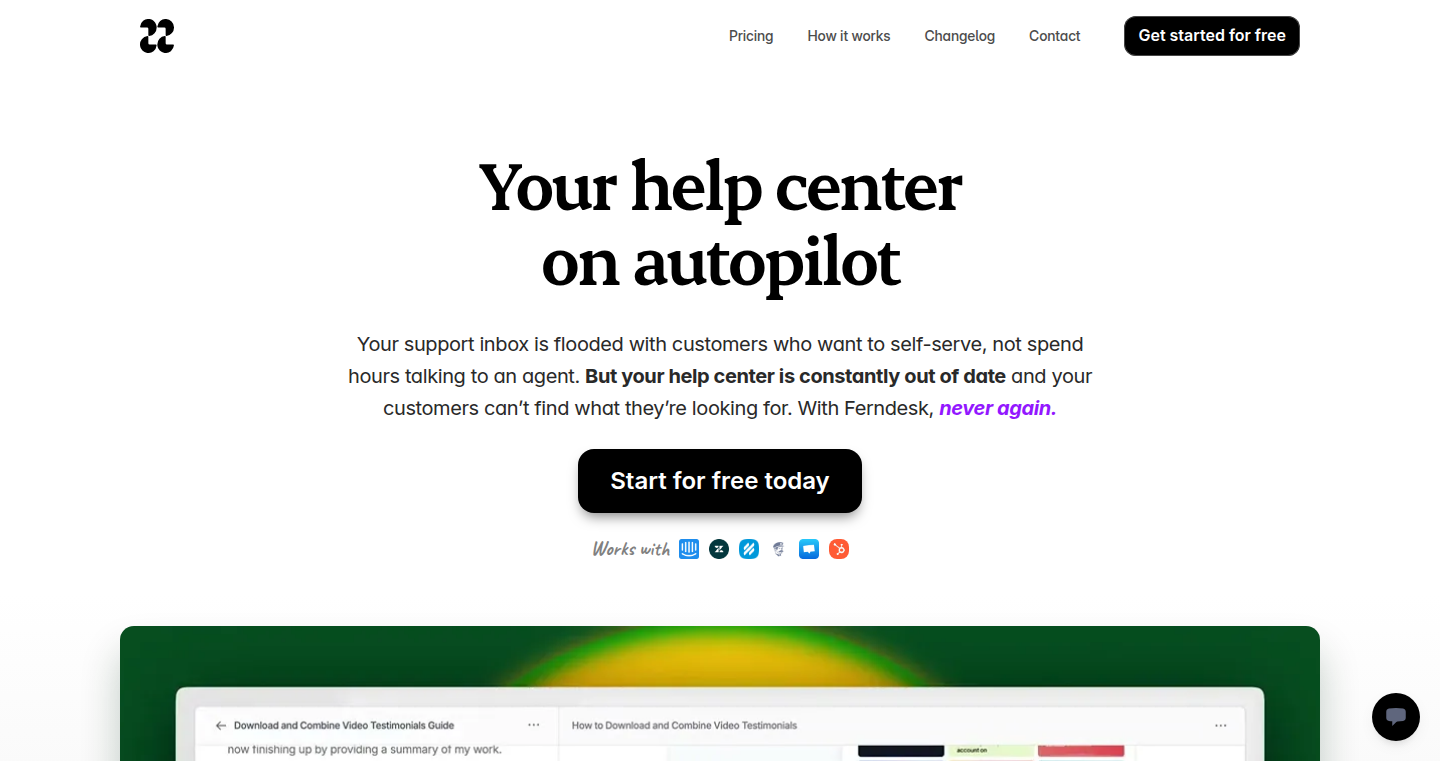
Author
WilsonSquared
Description
Ferndesk is a tool that automates the creation of help center articles for customer support platforms like Intercom and Zendesk. It addresses the common problem of keeping help documentation up-to-date, particularly as products evolve. The core innovation lies in its ability to analyze various data sources (changelogs, internal documentation, etc.) and use this information to draft high-quality articles. This is a significant departure from manual article creation, saving time and resources and ensuring that help documentation always reflects the current state of the product.
Popularity
Points 1
Comments 0
What is this product?
Ferndesk is a smart article generator for help centers. Think of it as an AI assistant that reads all your product information – like your change logs (a list of product updates), internal documents, and eventually even your code – and then writes articles for your help center. The smart part is that it identifies gaps in your existing help documentation and focuses on creating articles where they're needed most. So, this allows you to keep your customer-facing documentation current with minimal effort. This innovation uses natural language processing (NLP) to understand your existing knowledge and then utilizes this understanding to create new content, resulting in a more efficient and effective process compared to traditional, manual methods.
How to use it?
Developers can use Ferndesk by connecting it to their various data sources. For example, you'd link it to your changelog, any internal documentation repositories, and perhaps even your product demo videos. Once connected, Ferndesk periodically analyzes these sources, identifies areas where articles are missing or outdated, and generates draft articles. These drafts can then be reviewed and polished before being published to your help center (e.g., Intercom, Zendesk). This offers easy integration via APIs for automated workflows. So, developers can spend less time writing documentation and more time building features.
Product Core Function
· Knowledge Gap Identification: Ferndesk analyzes the content of your help center and contrasts it with product information from multiple sources, such as changelogs. This functionality determines which topics lack adequate documentation. This is valuable because it automatically spotlights areas where customer support documentation is incomplete.
· Automated Article Drafting: Based on identified gaps and by using the provided product data, Ferndesk generates initial draft articles. This significantly cuts down on the writing time required by the documentation team. This is useful, because it automates a time-consuming step in documentation.
· Multi-Source Integration: The ability to integrate with multiple data sources (changelogs, internal docs, codebase, etc.) empowers Ferndesk to develop a complete and accurate view of the product. This provides more context for creating articles. This is important because articles can remain accurate, and it is an extremely efficient way of doing so.
· Contextual Understanding: Ferndesk uses advanced natural language processing (NLP) to understand the context of your product information. It knows the product better than anyone and how to accurately write about it.
· Help Center Platform Integration: Offers straightforward integration with popular help center platforms (Intercom, Zendesk, etc.) to facilitate easy publishing and updates.
· Quality Content Generation: Ferndesk is designed to generate high-quality articles to ensure that your documentation is clear, concise, and accurate. This provides more useful documentation that can satisfy your customers.
· Content Update Automation: Automatically refreshes articles in response to changes in product data sources, keeping your documentation current and relevant.
Product Usage Case
· A software company uses Ferndesk to manage their product updates. They link their changelogs to the tool, which identifies gaps in their help documentation related to new features. Ferndesk automatically drafts articles explaining these new features, reducing the documentation team's workload by 60%.
· An e-commerce platform integrates Ferndesk to update user guides in several languages, using internal documentation and product videos as inputs. Ferndesk produces drafts that are then translated and reviewed. This ensures customers around the world receive up-to-date instructions on how to use the features. This ensures better user satisfaction.
· A SaaS company uses Ferndesk to maintain a technical documentation library for its APIs. Linking the tool to the API documentation repository, it produces drafts of detailed documentation automatically every time the API changes. It reduces the need for the engineering team to manually create or update API documentation and ensures documentation is consistent with the latest changes. This enables rapid iteration of the product and better API experiences for customers.
93
UniScrape: The Universal Profile Extraction Engine
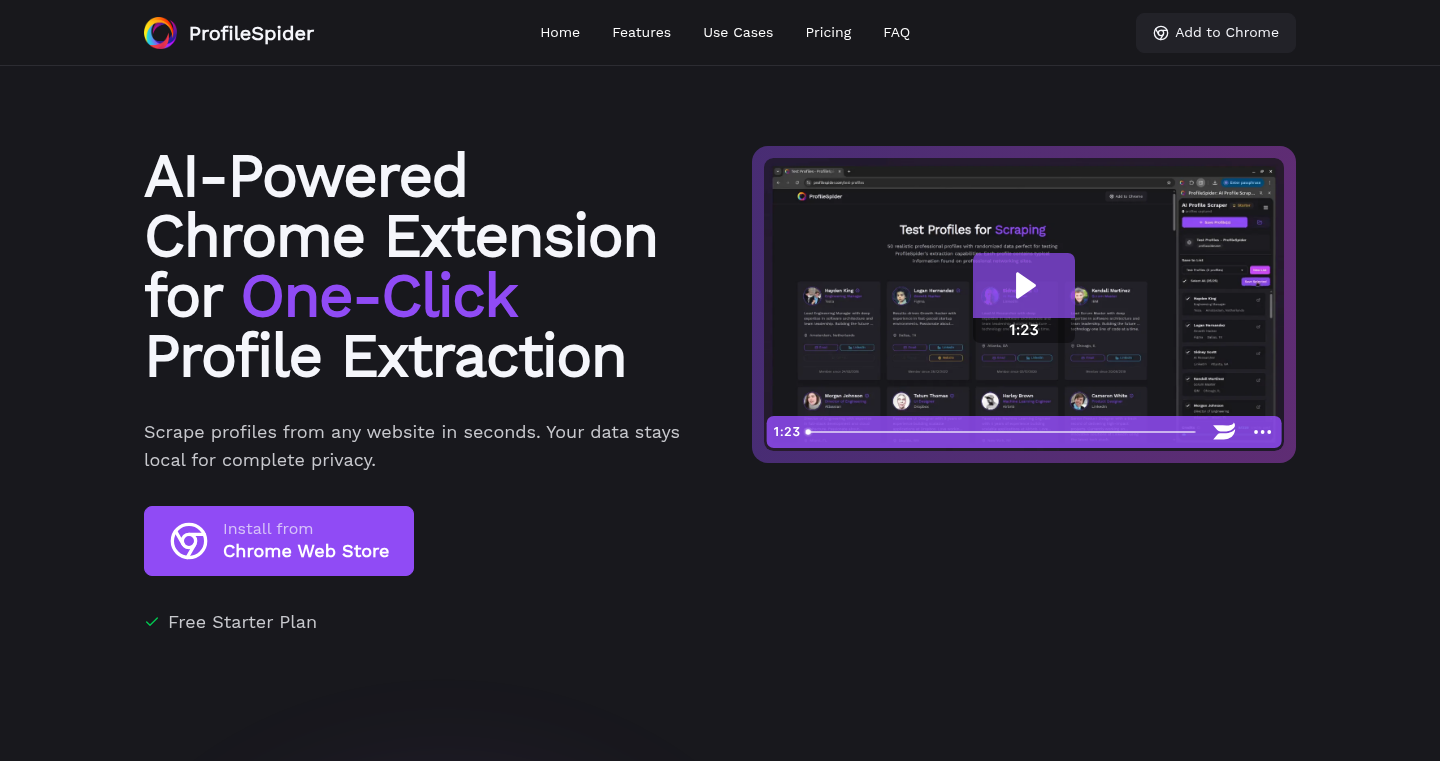
Author
adriaanb
Description
UniScrape is a web scraping tool designed to extract information from various online profiles, regardless of the platform. It tackles the common problem of inconsistent data formats and website structures. The innovation lies in its adaptive scraping logic which automatically adjusts to different profile page layouts, eliminating the need for manual configuration for each website. This means it can extract data like names, bios, skills, and connections from profiles on platforms like LinkedIn, Twitter, and others, saving developers time and effort.
Popularity
Points 1
Comments 0
What is this product?
UniScrape is essentially a smart robot that automatically collects information from online profiles. Instead of needing separate tools for each website, UniScrape learns how to navigate and extract data from a wide range of profile pages without requiring you to manually tell it how. The core technology involves intelligent pattern recognition and adaptable parsing techniques. So, it frees you from the tedious task of writing specific scraping scripts for every platform.
How to use it?
Developers integrate UniScrape into their projects using its API. You'd provide it with a profile URL, and it returns the extracted data in a structured format (like JSON). You can then use this data for various purposes, such as building contact databases, analyzing professional networks, or automating lead generation. For example, you could use it to automatically collect and organize data from multiple LinkedIn profiles for research or recruitment purposes. So, you can spend less time manually collecting data and more time on analysis and insights.
Product Core Function
· Universal Profile Scraping: This is the core functionality, allowing the extraction of data from a variety of online profiles. The value is in the ability to quickly gather information from multiple platforms without custom scripts, saving developers time and effort. For example, a marketing team could quickly build a targeted list of potential customers by scraping LinkedIn profiles.
· Adaptive Parsing: This feature intelligently adjusts to the varying structures of different profile pages, ensuring accurate data extraction regardless of the website's design. The value is in eliminating the need for manual adjustments and reducing the risk of scraping errors. For instance, this ensures that the tool continues to work even when a website changes its layout.
· Data Structuring: UniScrape provides the extracted data in a standardized format, typically JSON. This is invaluable for easy integration with other applications and systems. The value is in simplifying data processing and analysis. Imagine you're creating a job search platform; with this, you can easily integrate scraped profile information to enhance your platform’s functionality.
· API Access: An easy-to-use API offers developers simple programmatic access to the scraping functionality. The value is in enabling seamless integration into existing workflows and applications. For example, you could automatically scrape and update user profiles as part of a CRM system.
Product Usage Case
· Building a Contact Database: A developer needs to create a database of contacts from various platforms like LinkedIn and Twitter for lead generation. UniScrape enables automatic data collection across these different websites, without manual effort. So, this allows the developer to build a comprehensive contact list faster than manually searching and entering data.
· Competitive Analysis: A marketing team wants to analyze the profiles of their competitors on platforms like LinkedIn to understand their strategies and reach. UniScrape allows the team to gather relevant information automatically, speeding up the competitive analysis process. So, this allows the marketing team to quickly see what their competition is doing and learn from them.
· Automated Recruitment: A recruiter uses UniScrape to extract information from profiles of potential candidates to match them with job openings. UniScrape automates the process of finding and collecting information, saving significant time. So, this reduces the recruiter's workload and improves the efficiency of the hiring process.
· Researching Professional Networks: A researcher wants to analyze the connections and skills of professionals within a specific industry or field on platforms like LinkedIn. UniScrape allows the extraction of profile data at scale, helping with research. So, this accelerates the researcher's ability to analyze large datasets and get insights.
94
Pesona Dieng - Programmable Search Engine for Geo-Specific Content
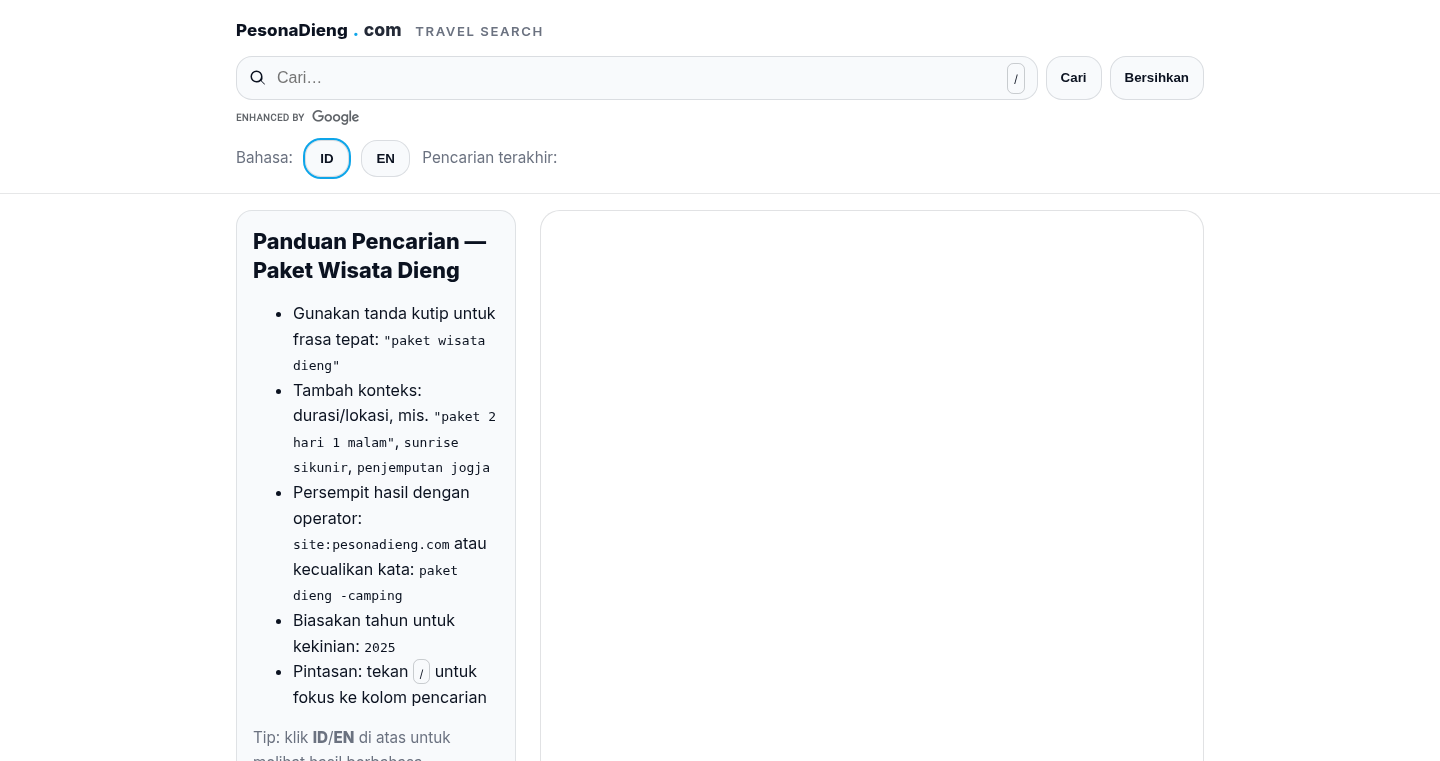
Author
jogjasekarang
Description
This project leverages Google's Programmable Search Engine to create a customized search experience specifically focused on the Dieng Plateau region in Indonesia. The innovation lies in curating and organizing search results from a specific geographical area, offering a focused information access point. This addresses the problem of information overload when searching for localized content, providing users with relevant results without sifting through irrelevant data.
Popularity
Points 1
Comments 0
What is this product?
This project builds a custom search engine. It uses Google's Programmable Search Engine, a tool that lets you control what websites and content appear in your search results. The creator has handpicked the websites and information related to the Dieng Plateau. So instead of a general Google search, you get a curated search experience focusing only on that area. This is innovative because it provides a highly targeted search that cuts through the noise of the internet, making it easier to find information on a specific place or topic.
How to use it?
Developers can use this project to build similar search engines for other specific topics or locations. They can customize the search engine's appearance, the sources it searches, and the way results are displayed. This is done by configuring the Google Programmable Search Engine through a web interface or API. The project essentially provides a template and a demonstration of how to create a specialized search engine. For example, if you are building a travel app, you could integrate a similar search engine to help users find information about specific destinations. So, you can create specialized search experiences for your own websites or applications.
Product Core Function
· Geographically Focused Search: The core function is to limit search results to content relevant to the Dieng Plateau. This involves specifying the websites and sources that the search engine should index. This is valuable because it removes irrelevant information from the search results, saving users time and effort in finding what they need. It's like having a dedicated search engine for a specific region.
· Customizable Search Experience: The project allows for customization of the search interface, which includes branding, layout, and result presentation. Developers can tailor the search experience to match their application's design. This allows for a seamless integration of the search engine into a larger application. It makes the search look and feel like a native feature of the website or app.
· Content Curation: The developer manually selects and curates the content sources for the search engine, ensuring the quality and relevance of the results. This is valuable for providing reliable and trustworthy information, as the search engine is not blindly indexing the entire internet. It provides more reliable information than a generic search engine.
· Real-time Information Retrieval: By using Google's search infrastructure, the project provides up-to-date search results from the selected sources. This ensures users always get the latest information. This ensures users have the most current information available to them.
Product Usage Case
· Travel Websites: A travel website focusing on a particular region could integrate a similar search engine to allow users to quickly find local attractions, accommodation, and other travel-related information. For instance, if you are building a travel app for a certain city, you can build a search function inside the app that pulls the information only about that city. This provides highly relevant information to its users.
· Local Business Directories: A directory website for local businesses in a specific area could use this approach to create a targeted search experience. Users could easily find businesses in their area by relevant categories. This helps connect customers with local businesses and drives more engagement.
· Educational Platforms: Educational websites or applications could use a similar search tool to focus search results on trusted educational resources related to a specific subject. This ensures the information is from reliable sources for students. It can curate information sources useful for specific tasks or educational purposes.
95
Project Chimera: AI Reasoning Engine for Advanced Code Generation and Problem Solving
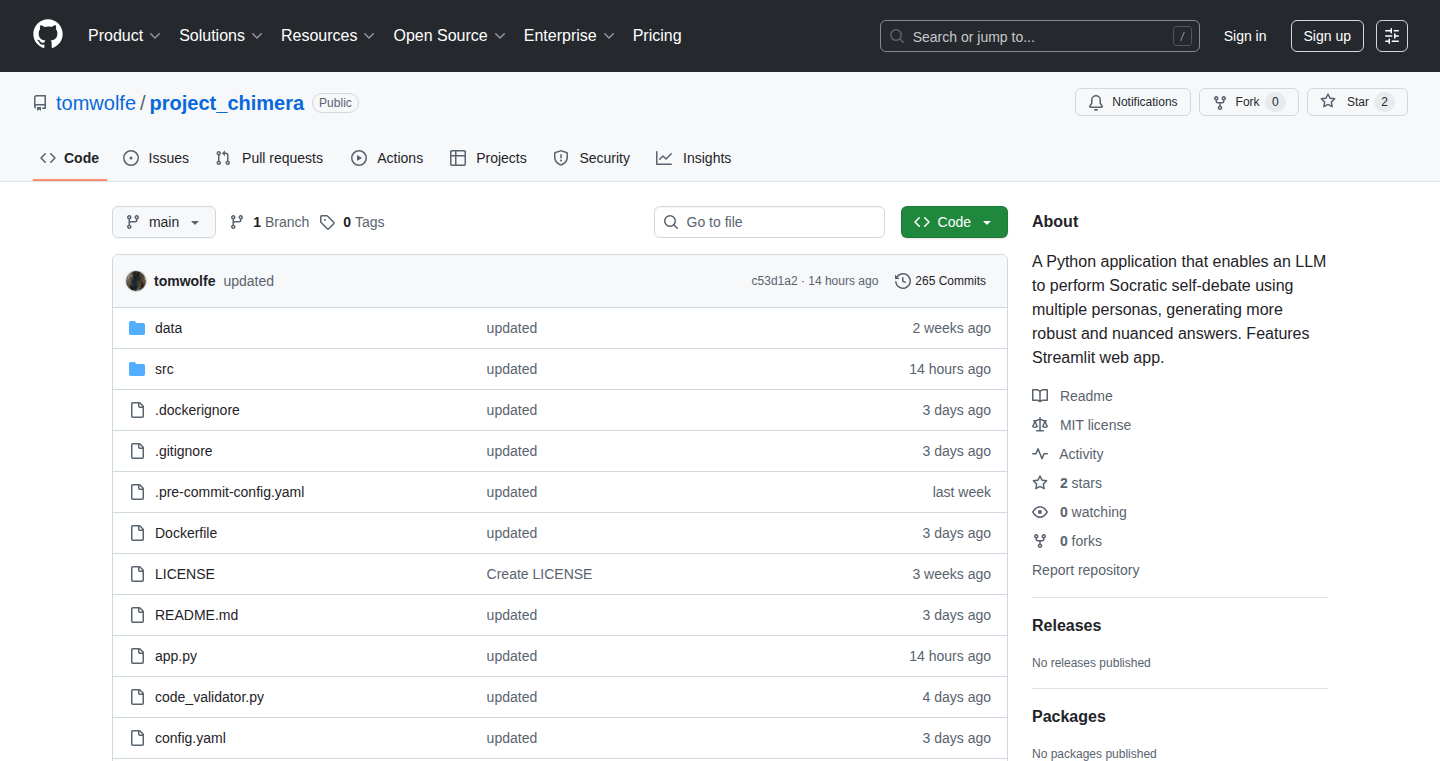
Author
project_chimera
Description
Project Chimera is an open-source AI system designed to improve code quality and problem-solving by using a unique "Socratic self-debate" approach. Instead of relying on a single AI model, it uses a team of specialized AI personas (like a code architect, security auditor, and skeptical critic) that argue and refine solutions together. This leads to more robust and reliable outputs, especially when generating or refactoring code. The system is built with production readiness in mind, incorporating features such as validation against strict rules (like PEP8 for Python code style) and security scans.
Popularity
Points 1
Comments 0
What is this product?
Project Chimera is an AI that simulates a panel of AI experts (personas) who debate and refine ideas to solve complex problems, focusing on code generation and improvement. Its core innovation lies in the "Socratic self-debate" methodology, where different AI agents, each with a specialized role, analyze, critique, and improve each other's suggestions. This multi-agent approach allows for deeper analysis, identification of potential issues, and ultimately, better quality solutions. So, instead of just one AI providing an answer, Chimera creates a discussion, making sure all angles of a problem are considered and solved. This also involves rigorous validation of the output to ensure it meets quality standards. For example, the generated code is automatically checked against coding style rules (like PEP8 for Python) and security vulnerabilities.
How to use it?
Developers can use Project Chimera to generate, refactor, and audit code. You can give it a task, and Chimera will use its AI personas to analyze the problem, debate different solutions, and generate the final output. It is deployable via Docker, so it can be easily integrated into your existing development workflow. So, if you're working on a project that needs better quality code and you want to catch potential issues early, Chimera provides a way to get the job done. The system can also perform self-analysis, providing technical debt reports and security recommendations. For example, you can integrate Chimera into your CI/CD pipeline to automate code quality checks.
Product Core Function
· Socratic Self-Debate: AI personas engage in structured debates to iteratively refine solutions, improving reasoning depth and output quality. This helps generate code that is better reasoned and less likely to have errors. So, if you need more reliable code.
· Specialized Personas: Utilizes various AI personas with different expertise (e.g., code architect, security auditor) to cover diverse problem areas like Software Engineering, Science, and Business. This improves the quality of the output, because many different aspects are considered. So, if you need to ensure your code is secure, you have a security auditor.
· Rigorous Validation: Outputs adhere to strict rules such as JSON schemas and code validation against PEP8, Bandit security scans, and AST analysis. So, you can be sure the output is of a high quality and meets the required standard.
· Context-Aware Analysis: Uses Sentence Transformers for semantic code analysis to dynamically weight relevant files, enhancing the understanding of the context of the code. So, Chimera understands the purpose of the code and how it works.
· Self-Analysis & Improvement: Chimera can analyze its own codebase to identify and suggest specific code modifications, technical debt reports, and security enhancements. This enables Chimera to enhance its own operation. So, you will have a tool that improves itself over time and becomes more reliable.
· Detailed Reporting: Generates comprehensive markdown reports of the entire debate process, including persona interactions, token usage, and validation results. This allows you to understand why a specific decision has been made and how. So, if you want to understand the decision-making process, you have a report.
Product Usage Case
· Refactoring Legacy Code: Chimera can be used to refactor old or complex code, automatically addressing security flaws and improving maintainability. So, if you have to deal with messy code.
· Code Generation with Quality Checks: Chimera can generate code from scratch and then run it through multiple validation checks, ensuring code quality and security. So, if you want to generate quality code.
· Automated Security Audits: Chimera can be integrated into your build pipeline to automatically identify and report potential security vulnerabilities in your code. So, if you want to keep your code secure.
· Generating Unit Tests: Chimera can assist with generating comprehensive unit tests for code, which helps ensure code correctness and robustness. So, if you want to catch bugs before they go to production.
· Technical Debt Analysis: The system can analyze the codebase and identify technical debt, helping developers prioritize refactoring efforts. So, if you want to understand the technical debts.