Show HN Today: Discover the Latest Innovative Projects from the Developer Community
 ShowHN Today
ShowHN TodayShow HN Today: Top Developer Projects Showcase for 2025-08-12
SagaSu777 2025-08-13
Explore the hottest developer projects on Show HN for 2025-08-12. Dive into innovative tech, AI applications, and exciting new inventions!
Summary of Today’s Content
Trend Insights
The projects today highlight the power of AI in simplifying and enhancing various aspects of our digital lives. Developers are exploring AI-driven automation, building tools that streamline workflows and tackle complex problems. The focus on edge computing and local processing signals a growing concern for data privacy and efficient resource utilization. The emergence of specialized AI assistants indicates a shift from broad, general-purpose tools to targeted solutions. These trends suggest developers should focus on building AI-powered applications that are user-friendly, efficient, and prioritize data privacy. Consider leveraging browser-based technologies to create accessible and versatile tools. Explore niche markets with specialized AI assistants for a faster time to market and to solve specific pain points. The creation of tools like 'HomePhish' and 'AI Trust Proof' emphasizes the importance of security and building trust in AI-driven systems, highlighting the value of projects that increase security and privacy.
Today's Hottest Product
Name
Show HN: Building a web search engine from scratch with 3B neural embeddings
Highlight
This project showcases the creation of a web search engine using 3 billion neural embeddings, a cutting-edge technique for understanding and retrieving information. This approach likely involves complex machine learning models to represent web content, enabling semantic search, where the engine understands the meaning behind the query rather than just matching keywords. Developers can learn about large-scale data processing, neural network architectures, and the intricacies of building a search engine from the ground up, offering valuable insights into information retrieval and natural language processing.
Popular Category
AI & Machine Learning
Developer Tools
AI Applications
Popular Keyword
AI
LLM
Open Source
Technology Trends
AI-powered Automation: Many projects leverage AI for tasks like content generation, workflow automation, and data analysis.
Edge Computing & Local Processing: Several projects prioritize local processing and privacy by running AI models directly on devices or in the browser.
Specialized AI Assistants: The trend of building AI tools optimized for specific tasks, rather than general-purpose chatbots, is growing.
Browser-Based Applications: Developers are building increasingly complex applications that run entirely in the browser, enhancing user experience and accessibility.
Project Category Distribution
AI Applications (35%)
Developer Tools (30%)
Utilities & Productivity (15%)
Games & Entertainment (10%)
Other (10%)
Today's Hot Product List
| Ranking | Product Name | Likes | Comments |
|---|---|---|---|
| 1 | Neural Search Engine: Reimagining Web Search with 3 Billion Embeddings | 500 | 81 |
| 2 | Omnara: Universal AI Agent Command Center | 260 | 124 |
| 3 | DodgeCraft: A Survival Game Built with WebAssembly and Rust | 54 | 56 |
| 4 | Gore: Doom Engine Port in Pure Go | 86 | 10 |
| 5 | Validationly: Idea Validation Tool | 14 | 40 |
| 6 | Coalton Playground: Interactive Type-Safe Lisp Environment in Your Browser | 19 | 1 |
| 7 | PageIndex OCR: Long-Context OCR for Enhanced Text Extraction | 10 | 1 |
| 8 | RemotionMotion: AI-Powered Motion Graphics Comparison | 8 | 3 |
| 9 | VisionOCR: Your iPhone as a Local OCR Powerhouse | 5 | 2 |
| 10 | SeasonalEats: A Local Produce Meal Planner | 3 | 3 |
1
Neural Search Engine: Reimagining Web Search with 3 Billion Embeddings
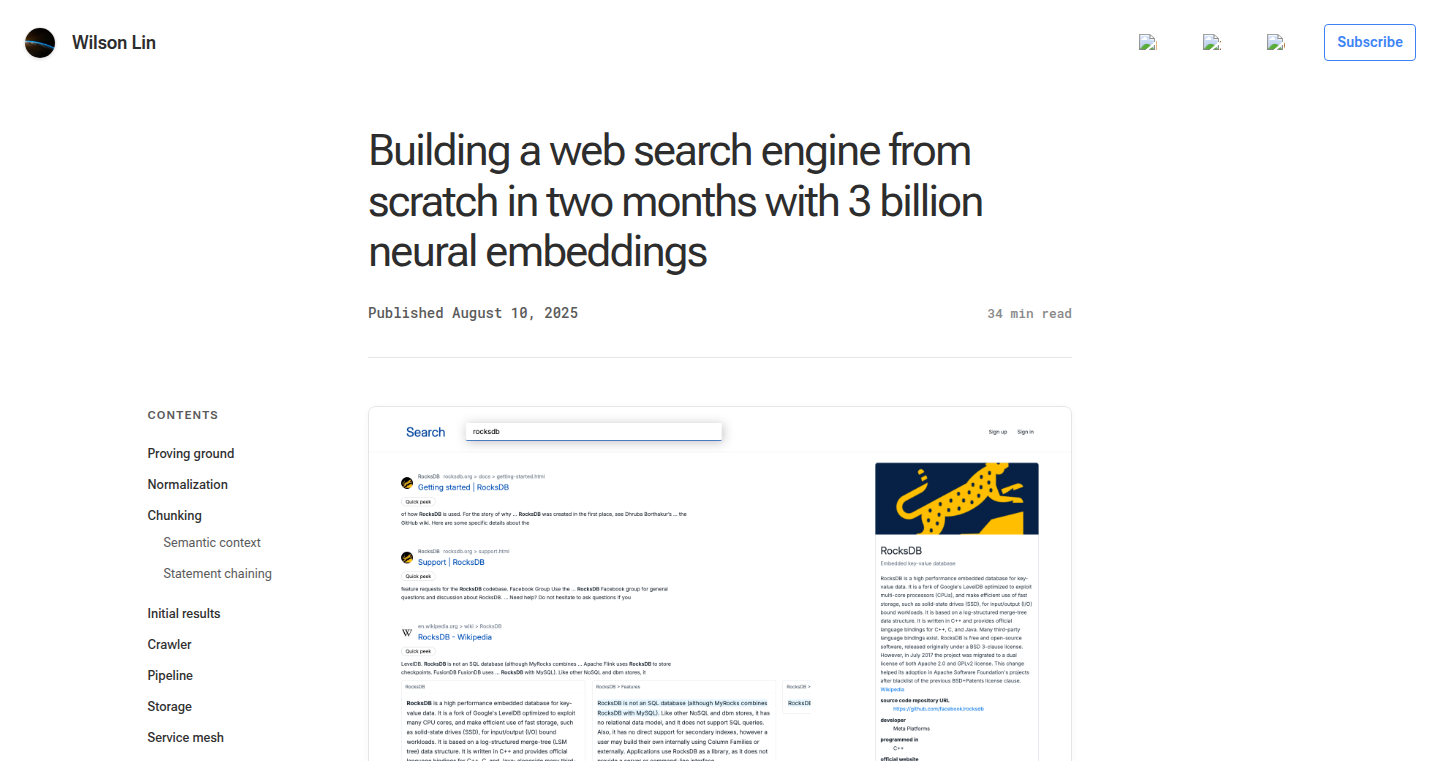
Author
wilsonzlin
Description
This project details the creation of a web search engine built entirely from scratch, leveraging the power of 3 billion neural embeddings. Instead of relying on traditional methods like keyword matching, it uses a neural network to understand the meaning and context of both search queries and web content. This innovative approach aims to provide more relevant and nuanced search results, moving beyond simple keyword matches to comprehend the user's intent. The key technical hurdle addressed is how to efficiently store, index, and search through a massive dataset of 3 billion neural embeddings, ensuring fast and accurate results.
Popularity
Points 500
Comments 81
What is this product?
This project develops a web search engine that's smarter than your average search engine. Instead of looking for exact words in your search query, it analyzes the *meaning* of your words and compares them with the meaning of the web pages. It does this using 3 billion 'embeddings,' which are like digital fingerprints that represent the content's meaning. The system then finds the web pages with the closest matching fingerprints. It’s innovative because it moves beyond simple keyword matching, trying to truly understand your search intentions. So this uses neural networks to understand and match concepts, not just words.
How to use it?
Developers can potentially use this approach to build specialized search engines for their own applications or websites. Imagine a site dedicated to product information where the search understands not just the product name, but also the intended use of the product. The core technology of neural embeddings can also be integrated into existing search systems to improve relevance. The code can be used as a learning resource for understanding the development of information retrieval systems. The system involves indexing web content and comparing the embeddings, potentially using libraries and technologies such as Python with deep learning frameworks like PyTorch or TensorFlow. So, developers can learn how to build more intelligent search features.
Product Core Function
· Semantic Search: This is the core functionality. Instead of matching keywords, it understands the meaning behind the search query and matches it with the meaning of web pages using neural embeddings. Technical value: improves search result relevance. Use case: Searching for 'best hiking shoes' can return results about recommended brands and models, not just pages containing those keywords.
· Embedding Generation: This involves creating the 'digital fingerprints' (embeddings) for both the search query and web pages. Technical value: Represents the semantic meaning of text data. Use case: Transforming text data into numerical representations suitable for similarity comparisons.
· Efficient Indexing and Retrieval: This covers how the system manages the massive dataset of 3 billion embeddings. Technical value: Ensures fast and accurate search results. Use case: Enabling quick retrieval of relevant information from a large corpus of documents or web pages.
· Scalability: The ability to handle a large amount of data and growing search volume. Technical value: allows the system to be used with large and continuously updated datasets. Use case: maintaining the relevance of search results as new content is added to the web.
Product Usage Case
· E-commerce Product Search: A retailer could implement this to improve product search. A customer searching for 'durable rain boots' would be shown boots designed for wet weather and robust use, not just products that contain the words 'rain' and 'boots'. So this helps customers find what they need faster.
· Academic Research: Researchers can apply this technology to search academic papers. A search for 'innovative AI applications' would bring back papers discussing state-of-the-art AI uses, going beyond keyword-based search.
· Content Recommendation: Content platforms like blogs or news sites can use this to provide better content recommendations. It analyzes the content of articles and matches them with similar content, allowing users to discover more related articles. So this keeps users engaged longer and provides them with more relevant information.
2
Omnara: Universal AI Agent Command Center
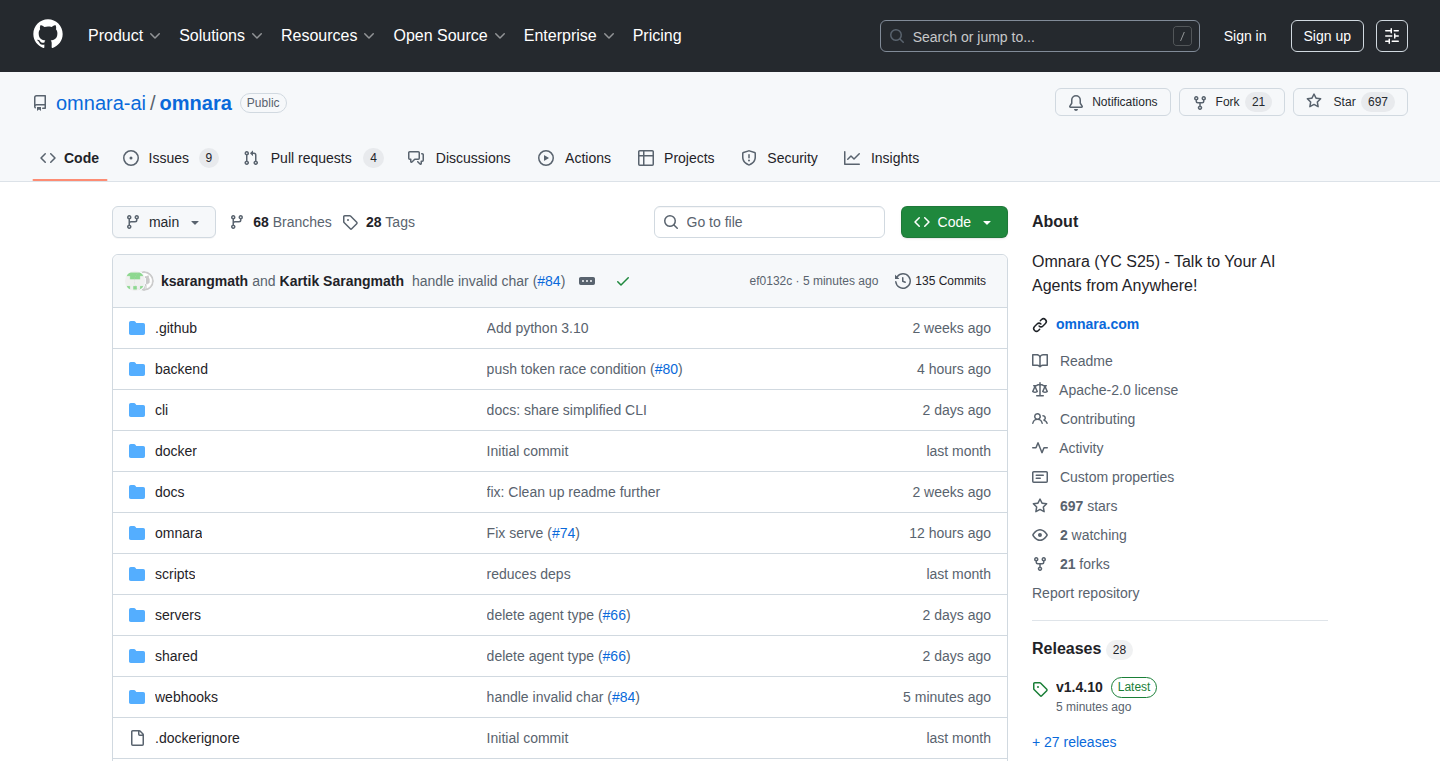
Author
kmansm27
Description
Omnara is a command center that lets you control and interact with AI agents like Claude Code from anywhere: terminal, web, or mobile. It solves the problem of being tethered to your computer while waiting for AI agents to process tasks. The core innovation is a CLI wrapper that mirrors the native AI agent terminal experience while enabling interaction outside the terminal, especially on mobile, providing real-time updates and notifications.
Popularity
Points 260
Comments 124
What is this product?
Omnara is a tool that lets you run and manage AI agents, specifically starting with Claude Code, from various interfaces like your terminal, web browser, and mobile phone. It works by creating a 'wrapper' around the AI agent's command-line interface (CLI). This wrapper intercepts the information being sent to and from the agent, allowing Omnara to display this information on multiple devices in real-time. So, if your AI agent is running on your computer but needs your input, you can see its output and respond from your phone. The underlying technology involves parsing session files and terminal output to capture agent messages, which are then displayed on the web and mobile apps using Server-Sent Events (SSE).
How to use it?
Developers can install Omnara using `pip install omnara` and then run it from their terminal. This creates a session with Claude Code. You can then continue that same session on the web dashboard or mobile app. This is useful when you start a long AI agent task on your computer and need to step away. Instead of being stuck in one place, you can monitor the agent's progress and provide input from anywhere. You can also use Omnara as a framework for any AI agent that needs to send messages and push notifications to users, such as for replying to emails in n8n workflows.
Product Core Function
· Cross-Platform Control: The ability to start and manage AI agent sessions from the terminal, web, and mobile. This provides flexibility for developers, allowing them to work with AI agents from anywhere. For instance, you can start a code generation task at your desk and then continue it while on the go.
· Real-time Synchronization: Omnara syncs AI agent sessions across devices in real-time using Server-Sent Events (SSE). So, whatever the AI agent outputs on your terminal appears instantly on the web and mobile interfaces and vice versa. For example, if the agent requests your input, you'll receive a notification and can respond immediately from your phone, improving productivity and responsiveness.
· CLI Wrapper: The CLI wrapper mirrors the original AI agent's terminal experience. This helps maintain the native experience, including terminal output and permissions. This is valuable because you don't need to learn a new interface to manage your AI agents.
· Mobile Support: Built-in mobile app for managing AI agent sessions, enabling remote control and interaction. This offers the convenience of managing long-running tasks away from the desktop. For instance, you can monitor the progress of a coding task on your phone and respond to the agent's requests without being tied to your computer.
· Open-Source Backend: Omnara's backend is open-source. This allows developers to customize and adapt the tool to fit their specific needs and contribute to its development. This encourages community collaboration and transparency.
Product Usage Case
· Remote Code Debugging: Imagine you're using Claude Code to debug a complex piece of code. You can start the debugging process on your computer, and then use Omnara to monitor the agent's progress and respond to its questions from your phone while you are away from the desk. This maximizes your time and productivity.
· AI-Driven Workflow Automation: Integrate Omnara with other tools, like n8n, to automate tasks. For example, you can set up a workflow where an AI agent automatically replies to emails. If the agent needs further information, Omnara will notify you on your phone. This is valuable for streamlining your workflow.
· Cross-Device Project Management: You can manage multiple AI agent tasks from different devices. Suppose you're working on a project that uses both your computer and your tablet. You can initiate a task on your computer, monitor its progress on your tablet using Omnara and respond to the AI agent's requests seamlessly.
· Collaborative AI Coding: With Omnara, you can work on AI-assisted coding projects with others more efficiently. Several team members can access the same AI agent session, monitor its output, and provide input from their own devices. This facilitates collaboration and boosts productivity.
3
DodgeCraft: A Survival Game Built with WebAssembly and Rust
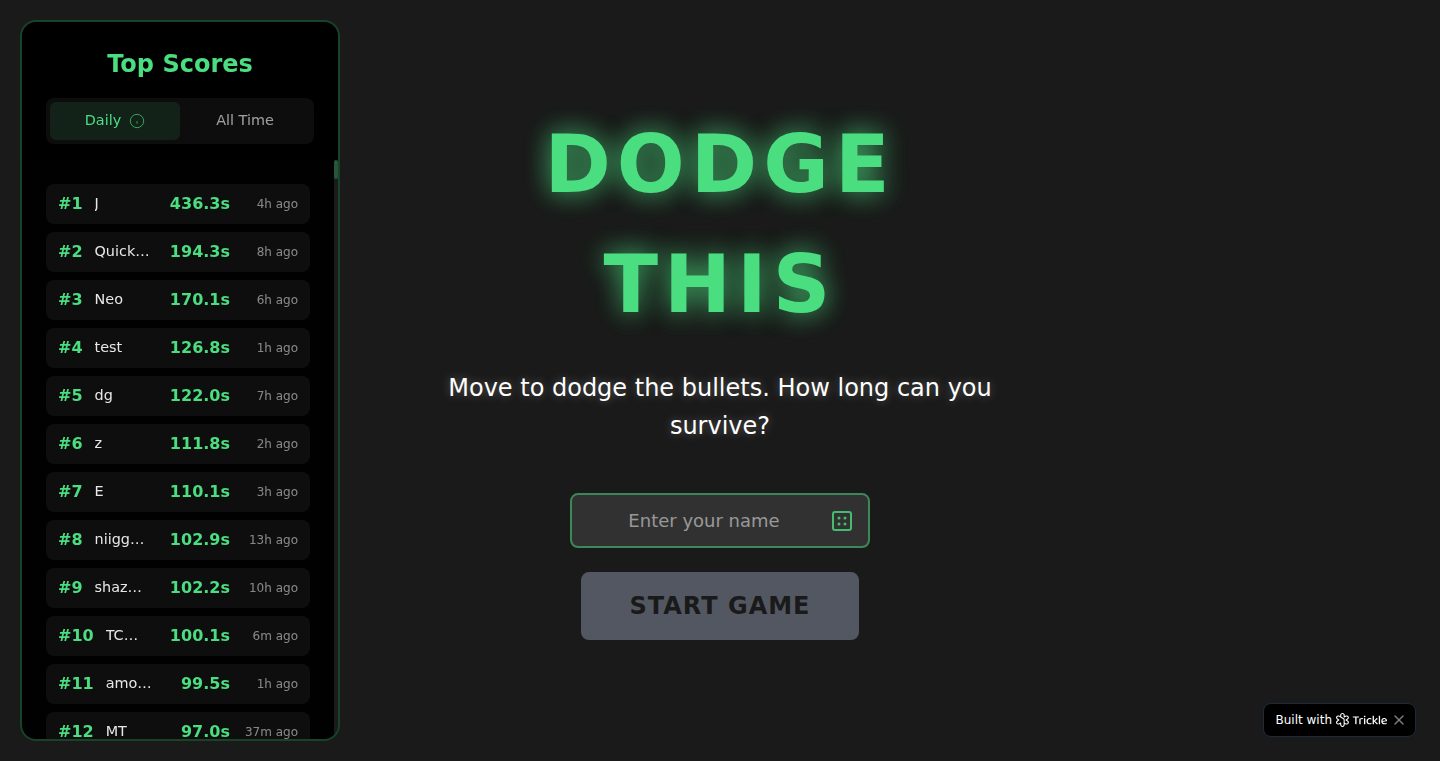
Author
samdychen
Description
DodgeCraft is a browser-based survival game where players must dodge bullets. What's innovative is its use of WebAssembly (Wasm) compiled from Rust, a programming language known for its speed and safety. This allows the game to run incredibly fast in your web browser, providing a smooth and responsive gaming experience. It's solving the problem of creating high-performance games that work seamlessly across different platforms without requiring native app installations.
Popularity
Points 54
Comments 56
What is this product?
DodgeCraft is a survival game coded using Rust, a systems programming language, and compiled into WebAssembly. WebAssembly allows the game's code to run efficiently inside a web browser. The game is about dodging bullets, and the longer you survive, the higher your score. The innovative part is the underlying technology – Rust and WebAssembly – because they allow for near-native performance in a web application, making complex games possible in your browser. So, this is about bringing the performance of desktop games to your web browser.
How to use it?
As a developer, you don't 'use' DodgeCraft directly, but you learn from how it's built. You can examine the source code (if available) to understand how Rust and WebAssembly were used to achieve high performance. You could then adapt these techniques to your own web projects, especially those requiring intensive processing or game-like interactions. You can see how efficient code can make complex tasks run fast within the constraints of a web browser. So, if you're making a web game or a web app that needs to do a lot of calculations quickly, this project shows you how to do it effectively.
Product Core Function
· Game Logic Implementation (Rust): The game's core rules and mechanics (bullet trajectories, collision detection, scorekeeping) are programmed in Rust. This ensures efficiency because Rust is very fast and provides a high level of control over the hardware. The use of Rust for game logic allows for complex game mechanics that are typically found in native applications, so this means faster game mechanics and higher levels of complexity.
· WebAssembly Compilation: The Rust code is compiled into WebAssembly, which is a low-level binary format. This makes the code run inside the browser at speeds that are close to native performance. The compilation to WebAssembly offers a new and fast way to run games in the browser.
· Browser-Based Rendering (likely using Canvas or WebGL): The game likely uses HTML5 Canvas or WebGL for drawing the game visuals. This allows the game to render graphics directly within the browser without requiring a separate plugin. This provides developers with the power to create games that work on all major web browsers.
· Input Handling (JavaScript): JavaScript is used to handle player input, such as mouse clicks or keyboard presses, and translate those actions into movements in the game. This allows you to interact with the game, so now the game can respond to the user's actions.
Product Usage Case
· Interactive Simulations: If you're developing a scientific simulation that requires real-time calculations and visualizations, using Rust and WebAssembly can dramatically improve performance, letting users see the results quicker. So, now you can get real-time results of your scientific project.
· Performance-Critical Web Applications: Imagine building a web application that processes large datasets or performs complex calculations. By leveraging Rust and WebAssembly, you could significantly speed up these operations in your user's browser. So, data will now be processed much faster.
· Cross-Platform Game Development: Use Rust and WebAssembly to create games that run in any web browser, eliminating the need to develop separate versions for different operating systems. This allows developers to reach a wider audience by making the game accessible without installing a separate application. This gives developers the opportunity to reach more users.
4
Gore: Doom Engine Port in Pure Go
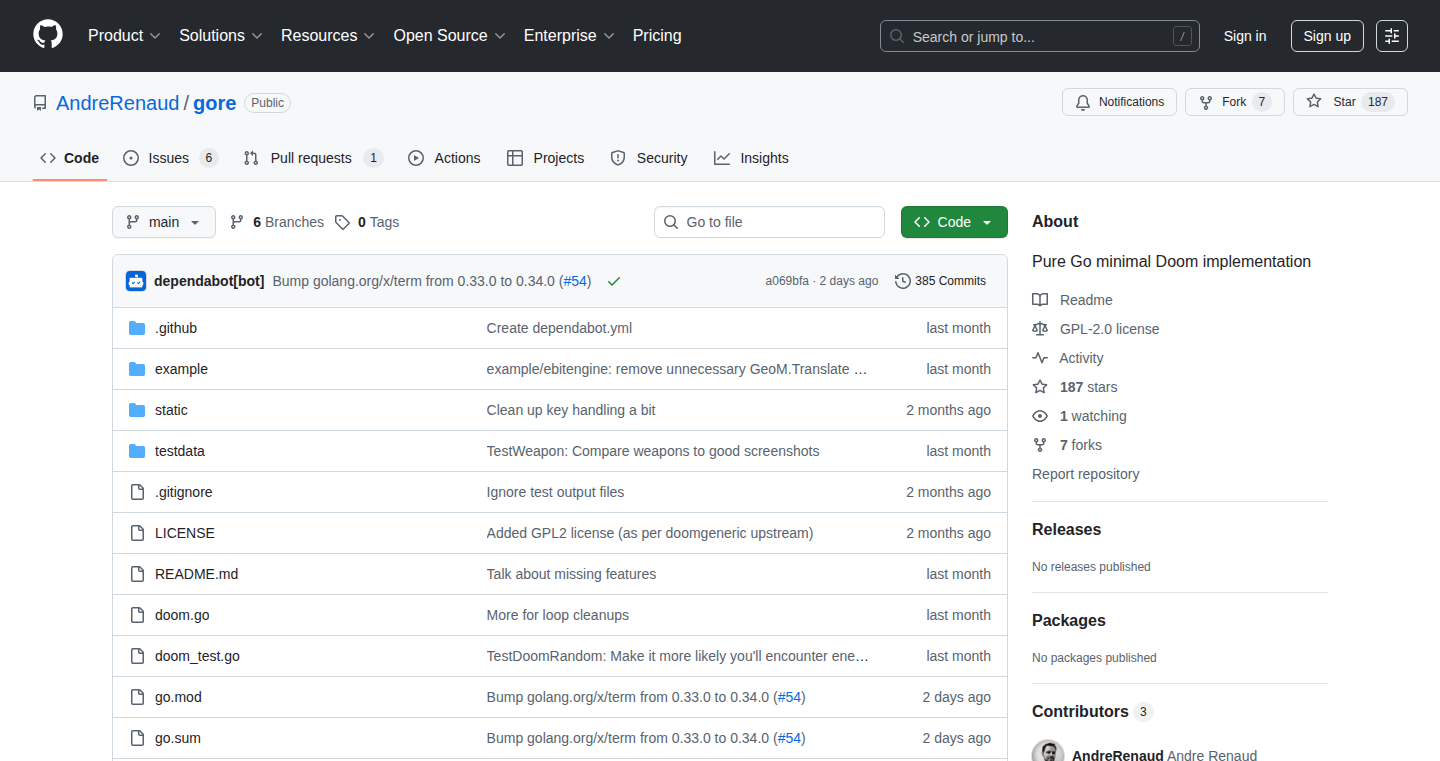
Author
EstIgnavus
Description
Gore is a complete reimplementation of the classic Doom engine, written entirely in the Go programming language. The project leverages a clever technique: translating the original C code of Doom into Go code. This means it can read the original game data (WAD files) and run without relying on external libraries (like SDL for graphics or C libraries). This project prioritizes a clean and easy-to-understand codebase, making it a fun project to tinker with and highly portable across different operating systems. It cleverly solves the problem of running a classic game in a modern programming environment, showcasing how code can be adapted and reimagined.
Popularity
Points 86
Comments 10
What is this product?
Gore is a project that takes the iconic Doom game and rebuilds its core logic using the Go programming language. Instead of painstakingly rewriting the game from scratch, it uses an automated process (ccgo) to convert the original C code (the language Doom was written in) into Go code. The result is a fully functional Doom engine that runs natively in Go. This eliminates the need for complicated dependencies or external libraries, making the game easier to run and modify. So this allows anyone to play Doom on many platforms using modern programming.
How to use it?
Developers can use Gore as a base for exploring game development in Go. They can modify the game's logic, create new levels, or even build entirely new games based on the Doom engine. The project is designed to be easy to understand, which makes it a great learning tool for aspiring game developers. You could also incorporate this into a larger project and modify Doom as your needs, or just play the original game.
Product Core Function
· Loading WAD files: This allows Gore to load and use the original game data, including levels, textures, and sounds. This demonstrates how to read game data files in Go and makes the game function in the same way as the original.
· Software Renderer: Gore uses a software renderer, which means it draws the game graphics directly using the CPU, without relying on a graphics card (like a GPU). This makes the game highly portable and allows it to run on systems with limited hardware. This allows you to run the game anywhere, at any time.
· Cross-platform compatibility: Since it is written purely in Go, Gore can run on various operating systems (Windows, macOS, Linux, etc.) without modification. This showcases the power of Go for cross-platform development.
· Terminal-based Renderer: Gore includes an example of a terminal-based renderer, displaying the game in your terminal window using text characters. This is a creative way to demonstrate the engine's functionality and demonstrates how to create visual output without traditional graphics libraries.
· Focus on code readability: The project prioritizes a clean and easy-to-understand codebase, making it a great resource for learning how game engines work. It allows you to explore the game's inner workings in a simplified manner.
Product Usage Case
· Game Development Learning: A student can use Gore's codebase as a starting point to learn about game engine architecture and programming techniques. They can examine how different aspects of Doom are implemented (e.g., collision detection, player movement, and enemy AI).
· Retro Game Preservation: Enthusiasts can use Gore to preserve the original Doom game and ensure it continues to be playable on modern hardware. This helps ensure that classic games are still playable.
· Cross-Platform Gaming: Developers can adapt Gore's engine to create their own cross-platform games without being tied to a single operating system. So you don't need to rewrite a game to play it on Windows or Mac.
· Educational Purpose: Gore is a great starting point to create your own game or create interesting projects like re-implementing old games. This is a perfect fit for students looking to study game engine development.
5
Validationly: Idea Validation Tool
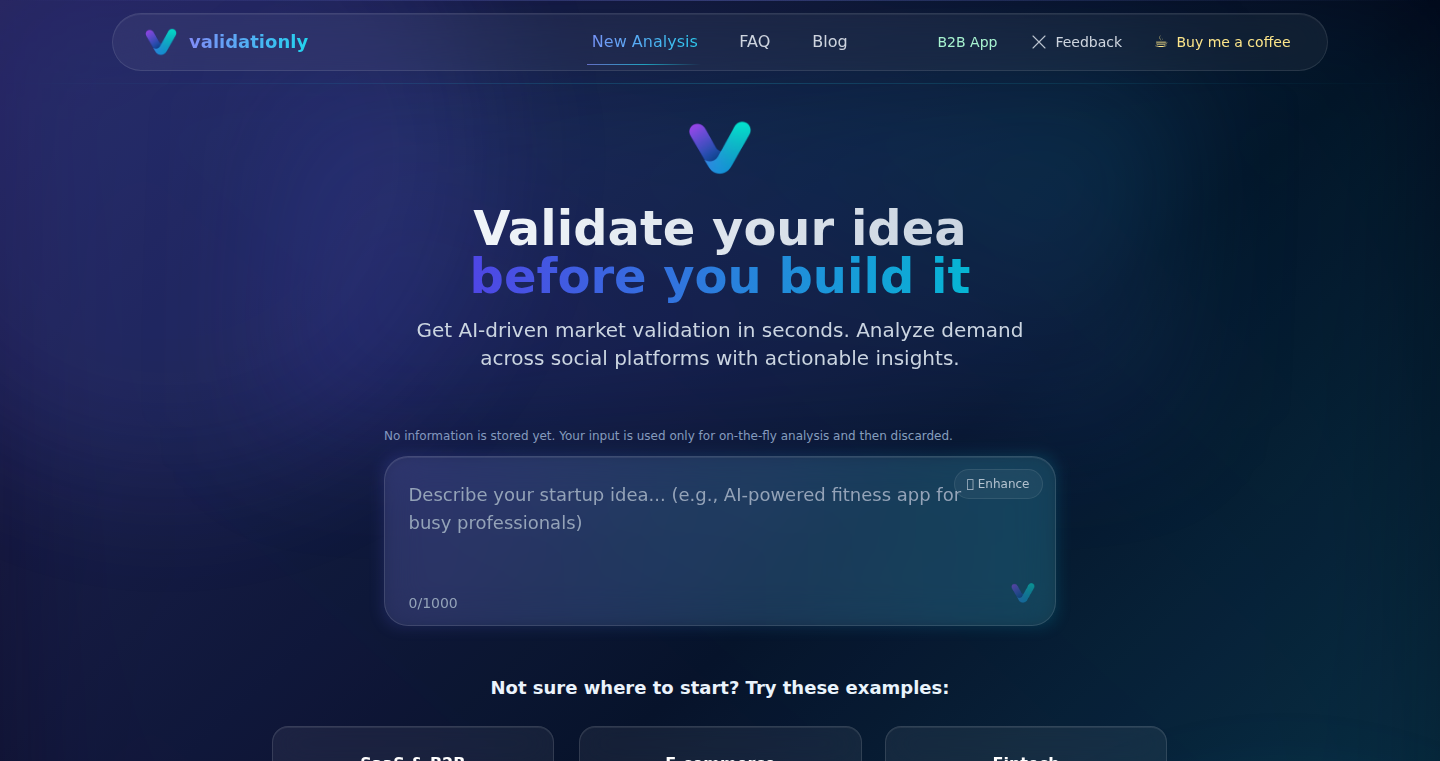
Author
kptbarbarossa
Description
Validationly is a tool that helps you quickly validate your startup ideas by analyzing online discussions related to those ideas. It fetches discussions from various sources, summarizes the sentiment (positive, negative, neutral) expressed in those discussions, and gives you a 'validation score'. This tool tackles the problem of quickly understanding the market's interest and sentiment towards a new idea before investing significant time and resources. So this is useful for quickly checking whether your idea resonates with potential users.
Popularity
Points 14
Comments 40
What is this product?
Validationly works by collecting and processing information from discussions around a given startup idea. It uses Natural Language Processing (NLP) to understand the sentiment behind the discussions. NLP is like teaching a computer to read and understand human language. It then provides a validation score, which is a simple way to see whether people are generally positive or negative about the idea. Its innovation lies in automating the initial validation process, allowing users to quickly assess the viability of their ideas without extensive manual research. So this gives you an initial sense check on an idea.
How to use it?
You use Validationly by providing your startup idea as input. The tool then searches for relevant discussions online and summarizes the feedback. This information can be used in the initial stages of any project to see whether or not to even consider investing more time or money. So this helps in the beginning of a project.
Product Core Function
· Idea Input: The core functionality of the tool is to accept a startup idea as input, which allows the user to test and analyze various ideas. (So you can quickly check your ideas.)
· Discussion Fetching: It automatically searches and retrieves discussions relevant to the input idea from different online sources. (So you don't have to manually search.)
· Sentiment Analysis: Using NLP, the tool analyzes the fetched discussions to determine the overall sentiment. This involves identifying whether the discussion expresses positive, negative, or neutral views. (So you understand how people generally feel about your idea.)
· Validation Score Generation: The tool provides a 'validation score' that quickly summarizes the overall sentiment and interest in the idea. (So you get a quick and easy-to-understand summary of your idea's potential.)
Product Usage Case
· Early-Stage Startup Evaluation: A developer has an idea for a new mobile app. They use Validationly to check if people are interested in a mobile app. The tool can identify early signals of market interest before the developer writes any code. (So the developer saves time and effort by building something people don’t want.)
· Market Research for Feature Prioritization: A software developer wants to add a new feature to an existing application. They use Validationly to analyze the feedback of similar features to help decide which one would best meet the needs of their current users. (So the developer avoids spending time on features that nobody will use.)
· Investor Research: An investor could use this tool to get a quick view of how the public receives a new company or product, or the sentiment in the market. (So they can do basic risk assessment before committing.)
6
Coalton Playground: Interactive Type-Safe Lisp Environment in Your Browser
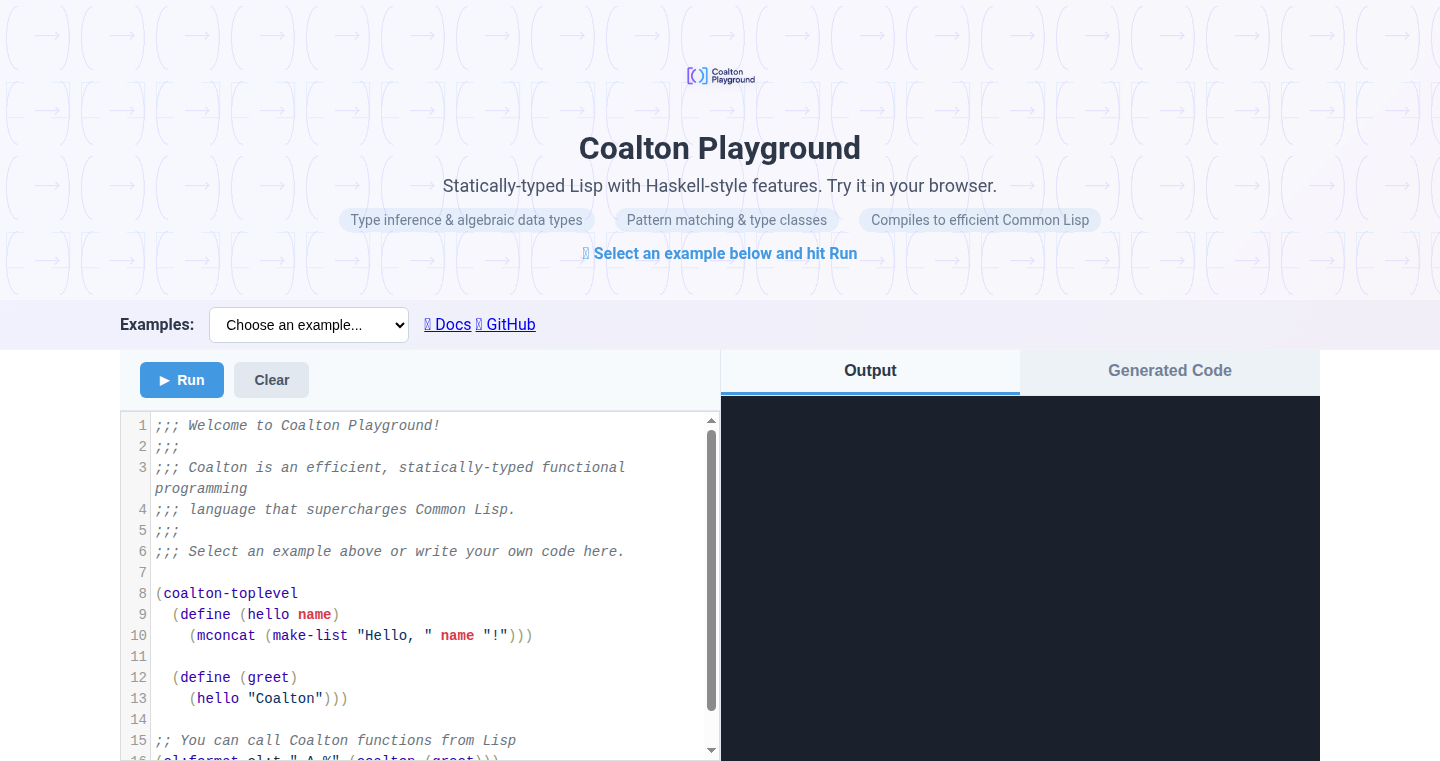
Author
agambrahma
Description
This project is a browser-based Read-Eval-Print Loop (REPL) specifically designed for Coalton, a fascinating dialect of Lisp. What makes Coalton special? It merges the powerful type system of Haskell with the flexibility of Common Lisp. This means you get the best of both worlds: the static guarantees and safety that Haskell brings, along with Lisp's dynamic nature and seamless interoperability. It solves the problem of type safety in Lisp, making it more robust and reliable, while also allowing for rapid prototyping and exploration directly in your browser.
Popularity
Points 19
Comments 1
What is this product?
It's an interactive coding environment for Coalton, a Lisp dialect. Coalton adds type safety to Lisp, meaning the code is checked for errors before you even run it, similar to languages like Java or C++. The playground runs in your web browser, so you can experiment with Coalton code without needing to install anything. The innovation lies in bringing this type-safe Lisp experience, complete with algebraic data types and pattern matching, directly into a web browser. So you can quickly try out Coalton concepts and see how they work.
How to use it?
Developers can use the playground to learn Coalton, prototype applications, or experiment with functional programming concepts. You can write Coalton code directly in the browser, run it, and see the results instantly. This is especially useful for quickly testing ideas and understanding how Coalton works. You could integrate it into your existing development workflow as a sandbox for trying out new features or testing code snippets before incorporating them into your larger projects.
Product Core Function
· Interactive Coding Environment: Allows developers to write, execute, and debug Coalton code directly within their web browser. This is valuable because it eliminates the need for local installations and setups, making it easy to experiment with the language. So this is useful for quick testing and learning.
· Type-Safe Lisp with Haskell's Type System: Provides static guarantees through Haskell's type system, ensuring that code errors are caught early. The value here is in increasing code reliability and maintainability. So this is useful to reduce debugging time.
· Algebraic Data Types and Pattern Matching: Enables developers to write cleaner, more concise, and safer code by leveraging algebraic data types and pattern matching. This improves code readability and reduces the risk of errors. So this is useful for safer code design.
· Full Interoperability with Dynamic Lisp Functions: Allows Coalton code to seamlessly interact with existing dynamic Lisp functions. This provides a way to integrate type-safe code into legacy Lisp systems or leverage existing Lisp libraries. So this is useful for integrating into existing Lisp projects.
· Browser-Based Execution with Prebuilt SBCL Cores: Runs preloaded SBCL cores for rapid code execution. This means quick feedback loops for your code and a smoother development experience. So this is useful for fast development and testing.
Product Usage Case
· Learning Coalton: A beginner can directly experiment with the language by running code examples provided in the playground. So this is useful for understanding the fundamentals.
· Prototyping Functional Programming Concepts: A developer can use it to quickly prototype functional programming ideas and test them in a safe, type-checked environment. So this is useful for quickly validating functional programming designs.
· Integration with Existing Lisp Systems: A team can use Coalton Playground to create type-safe components that seamlessly interact with existing dynamic Lisp codebases. So this is useful for increasing code reliability in existing projects.
· Educational Tool: Educators can use it to demonstrate type-safe programming principles and functional programming concepts in an interactive way. So this is useful for teaching programming concepts more engagingly.
· Rapid Testing and Code Snippet Validation: Developers can use the playground as a sandbox for trying out small code snippets and immediately verifying their correctness before integrating them into a larger project. So this is useful for ensuring code quality and preventing errors.
7
PageIndex OCR: Long-Context OCR for Enhanced Text Extraction
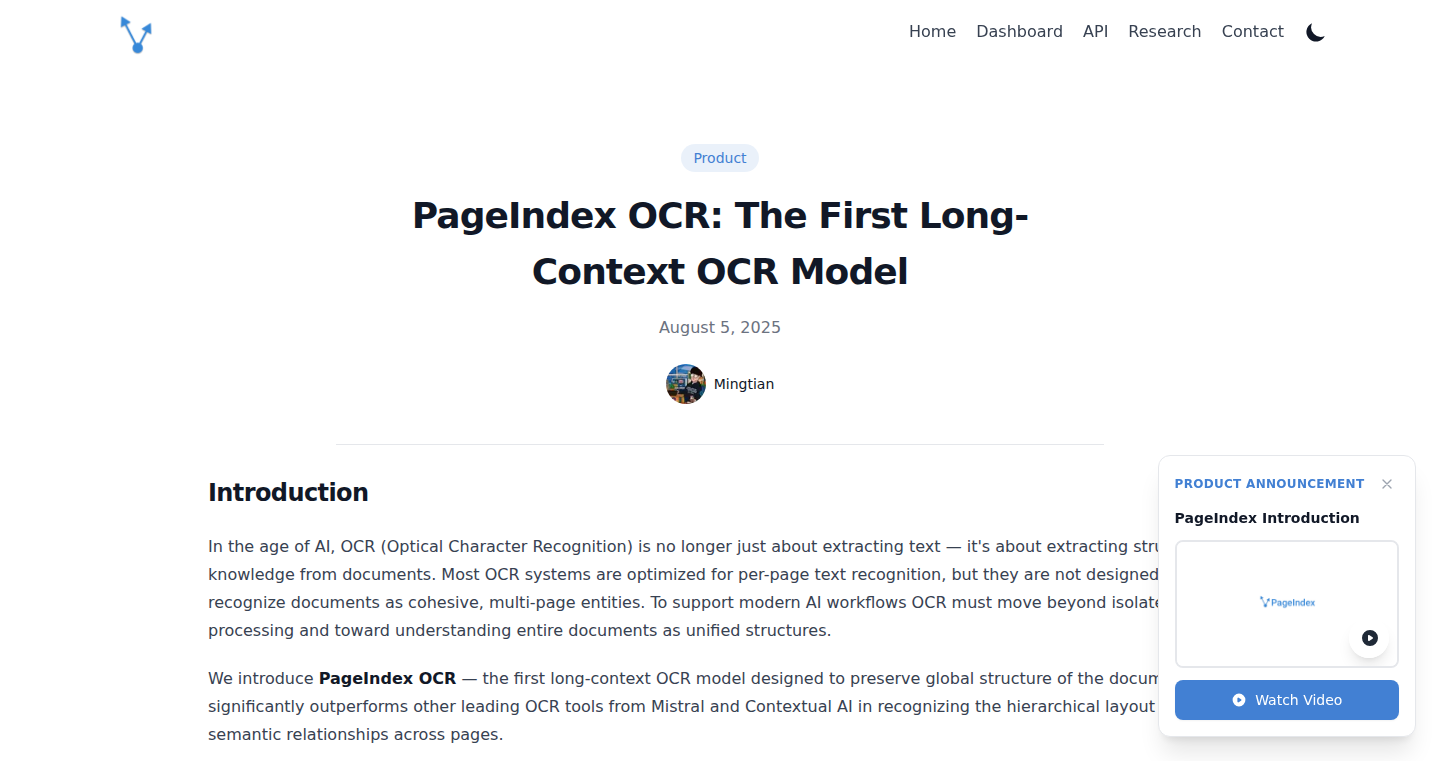
Author
ahonn
Description
PageIndex OCR is a novel Optical Character Recognition (OCR) model specifically designed to handle long documents with improved accuracy. It leverages a new approach to process text, allowing it to understand the context of words across extensive page lengths, addressing the common issue of OCR models struggling with complex layouts and large documents. This tackles the problem of accurately extracting text from books, reports, and other lengthy documents.
Popularity
Points 10
Comments 1
What is this product?
PageIndex OCR uses a new deep learning model to "read" text from images. The innovation lies in its ability to understand the relationship between words even when they are far apart in a document. Imagine trying to understand a sentence across several pages; this model is built to do that. This allows it to avoid common OCR problems, such as misinterpreting characters or failing to understand the layout of complicated documents. So this is useful because it allows you to accurately extract text from large documents.
How to use it?
Developers can use PageIndex OCR to build applications that need to extract text from scanned documents, images of books, or any other long-form text. You could integrate it into document management systems, search engines for scanned archives, or even applications that convert old documents into editable formats. The integration would involve feeding images to the model and retrieving the extracted text. So this is useful if you are working with text-heavy documents.
Product Core Function
· Long-Context Understanding: The model can accurately extract text from very long documents by understanding the context of each word. This is valuable for processing books, reports, and other lengthy documents accurately.
· Improved Accuracy: By understanding context, the model is more accurate than traditional OCR. This reduces the need for manual correction of OCR errors. So this is useful when accuracy is critical.
· Enhanced Layout Handling: The model can correctly interpret text layout in complex documents, allowing for correct text ordering. Useful for correctly understanding documents with multi-column layouts.
· Flexible Input: Accepts image files as input, making it easy to integrate into various document processing pipelines. Useful for working with scanned PDFs and image files.
Product Usage Case
· Digital Libraries: Integrate PageIndex OCR into digital library projects to convert scanned books into searchable text formats. The increased accuracy means more reliable search results. So this is useful for people who build libraries.
· Document Automation: Use PageIndex OCR to automate data extraction from large reports or financial documents, allowing for efficient data processing. So this is useful for business workflows.
· Archive Digitization: Apply PageIndex OCR to archives of scanned documents to ensure the preservation and accessibility of text. Useful for making historical archives searchable and accessible.
· OCR-Driven Search Engines: Create a search engine capable of indexing the text of images and documents, providing more comprehensive search results. Useful for building better search engines.
8
RemotionMotion: AI-Powered Motion Graphics Comparison
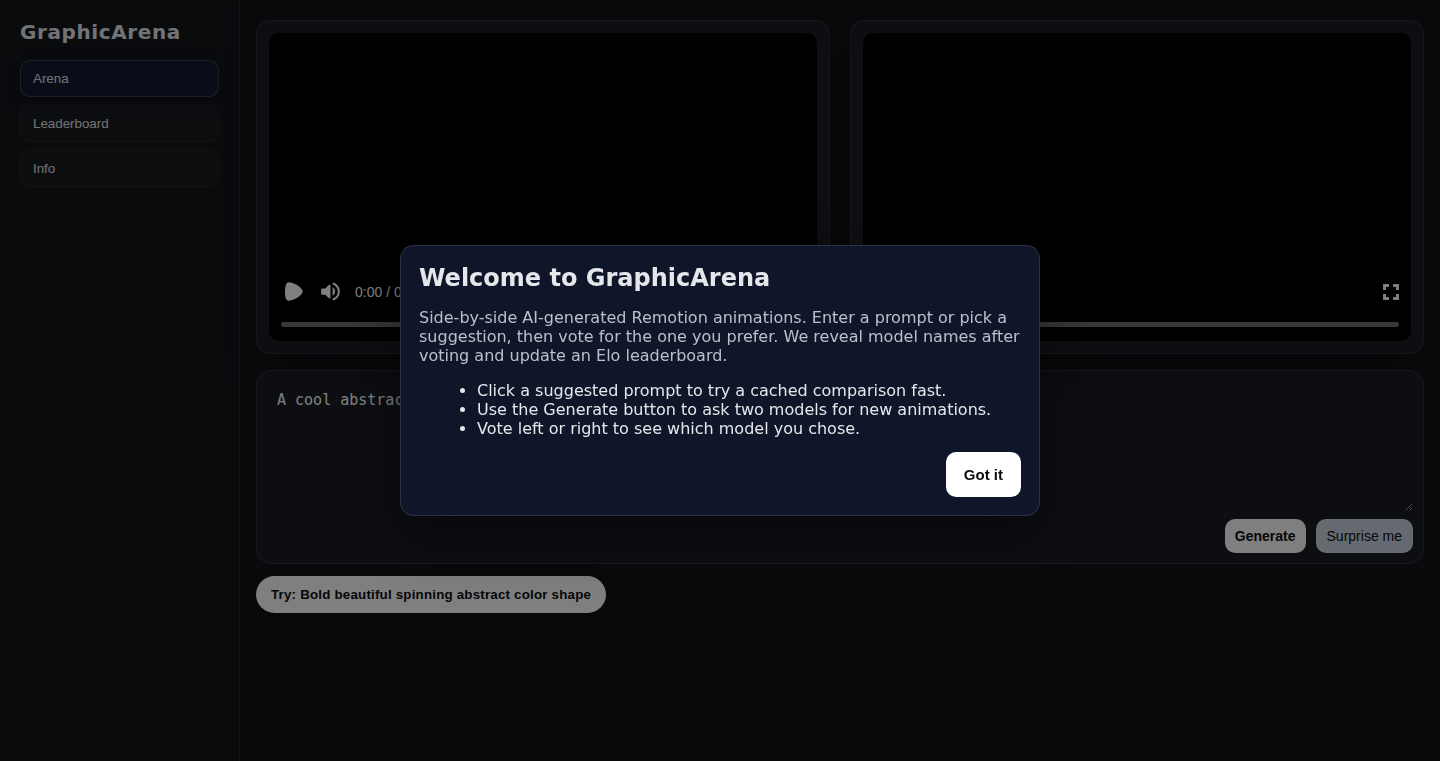
Author
moteo_dev
Description
This project, built by moteo_dev, is a website for comparing motion graphics, similar to LMArena. What's unique is that it uses Remotion to render videos and integrates AI models for generating basic graphics. This solves the problem of needing to manually create and compare motion graphics, potentially speeding up the video production process by leveraging AI.
Popularity
Points 8
Comments 3
What is this product?
RemotionMotion is a website that lets you compare different motion graphics created using Remotion. The cool part is that it uses AI to help generate these graphics. Think of it as a tool that allows you to see how different AI models perform when creating simple motion graphics, giving you a quick way to explore and compare different styles. So, this helps you understand and utilize AI in video production.
How to use it?
You would use this website by browsing and comparing different motion graphics generated by various AI models. This could involve selecting different AI settings, or parameters within the Remotion framework to see the visual output. Developers could then take these ideas and further integrate AI for automating parts of their video workflows. So, you can get new ideas and techniques for your video projects.
Product Core Function
· Motion Graphic Comparison: The core function is comparing motion graphics generated using AI models. This allows you to quickly see the differences between various models and settings. So, this lets you find the best AI for your graphic needs.
· Remotion Rendering: It leverages Remotion for video rendering, which is a powerful framework for creating videos with code. So, this provides a reliable and flexible way to generate the motion graphics.
· AI Model Integration: The project integrates various AI models for generating motion graphics. So, this makes it easier to experiment with different AI models.
· User Interface (Likely): Providing a way to view and compare these AI generated graphics makes this useful for easily browsing AI output.
· Parameter Exploration: Allowing users to adjust parameters of the AI models and Remotion code, enabling exploration of different graphics. So, this lets you easily customize the output of the AI models.
Product Usage Case
· Video Production Workflow: A video editor can use RemotionMotion to quickly visualize how different AI models create motion graphics, choosing the best output for their project. So, this can save time and effort in the video production pipeline.
· AI Model Testing: Developers can use this project to compare different AI models and understand their strengths and weaknesses in creating motion graphics. So, this can help find the best models for different visual styles.
· Motion Graphics Exploration: Designers can use this to discover new design styles and techniques. So, this gives you new creative ideas to improve your designs.
9
VisionOCR: Your iPhone as a Local OCR Powerhouse
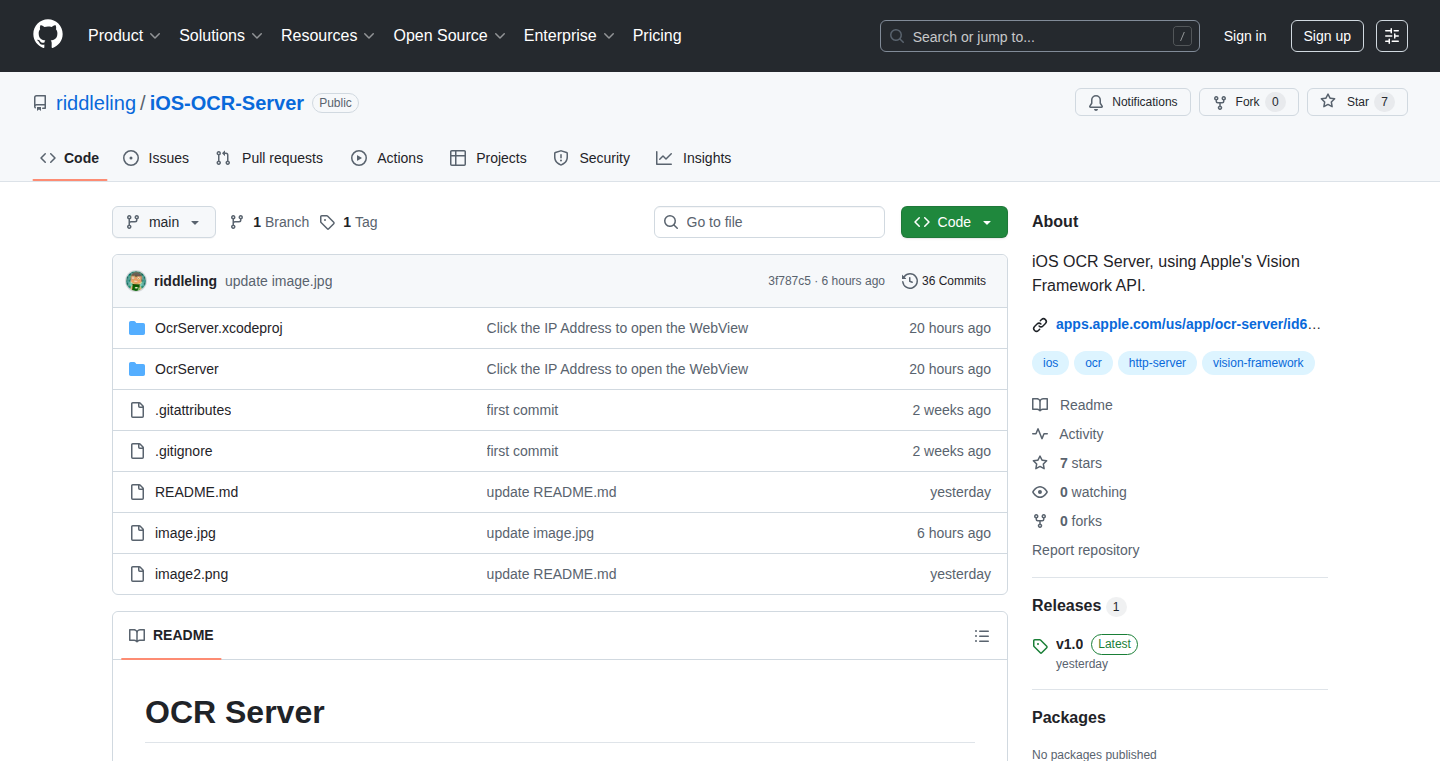
Author
riddleling
Description
This project transforms your iPhone into a local Optical Character Recognition (OCR) server, using Apple's Vision Framework. The magic is it creates a REST API, meaning any device on your home network can access its OCR capabilities. No data ever leaves your phone, providing privacy and speed. So, it's like having a personal, super-fast text reader at your fingertips without the internet's involvement.
Popularity
Points 5
Comments 2
What is this product?
VisionOCR leverages Apple's Vision Framework, which is a powerful built-in tool for image analysis. The app processes images locally on your iPhone, extracting text. It then exposes this OCR functionality via a REST API. This means other devices on your network can send images to your iPhone and receive the extracted text. The innovation here is turning a mobile phone into a server, solving the need for cloud-based OCR or dedicated hardware. So this approach offers speed and enhanced privacy by keeping all data processing on your device.
How to use it?
Developers can use VisionOCR by sending image data to the iPhone's REST API endpoint. The API will return the recognized text. You can integrate it into any application that needs to extract text from images – think of it as a smart scanner. For instance, you can write a script that automatically extracts text from screenshots stored on your computer. So, you can create your own OCR solutions for your projects easily.
Product Core Function
· Local OCR Processing: The core function is to process images locally on the iPhone, extracting text using the Vision Framework. This reduces latency compared to cloud-based OCR services and ensures data privacy. So this is beneficial for sensitive documents or when internet access is limited.
· REST API Endpoint: The app creates a REST API that makes the OCR functionality accessible over a network. This allows any device on your network (computers, other phones, etc.) to utilize the OCR capabilities of your iPhone. So it acts as a personal OCR service.
· Network Accessibility: Provides network access for OCR. This allows developers to build applications that use the iPhone's OCR capabilities, making it accessible from other devices. So, now you can do more with your old iPhone!
· No Cloud Dependency: Data processing is done entirely on the device, eliminating the need for cloud services. This is a great benefit for users concerned about data privacy or who don't want to rely on an internet connection for OCR. So, everything is local, secure, and under your control.
Product Usage Case
· Automated Document Processing: You can build an automation script that scans documents using your iPhone's camera and extracts the text, automatically saving it or sending it to a database. So you can build powerful scanning solutions without extra hardware.
· Offline Text Extraction: Use VisionOCR in situations where you don't have internet access. You could scan and extract text from documents while traveling. So you are no longer limited by your connectivity.
· Integrating OCR into Home Automation: Integrate OCR capabilities into home automation systems. For instance, you could scan packages and get notifications, without using any cloud services. So, enhance your smart home by letting your iPhone act as a text reader for your gadgets.
· Building Custom OCR Solutions: The REST API simplifies creating custom OCR solutions to meet specific requirements. Developers can adapt the OCR to their needs for specific image types. So, it's flexible enough for various image processing applications.
10
SeasonalEats: A Local Produce Meal Planner
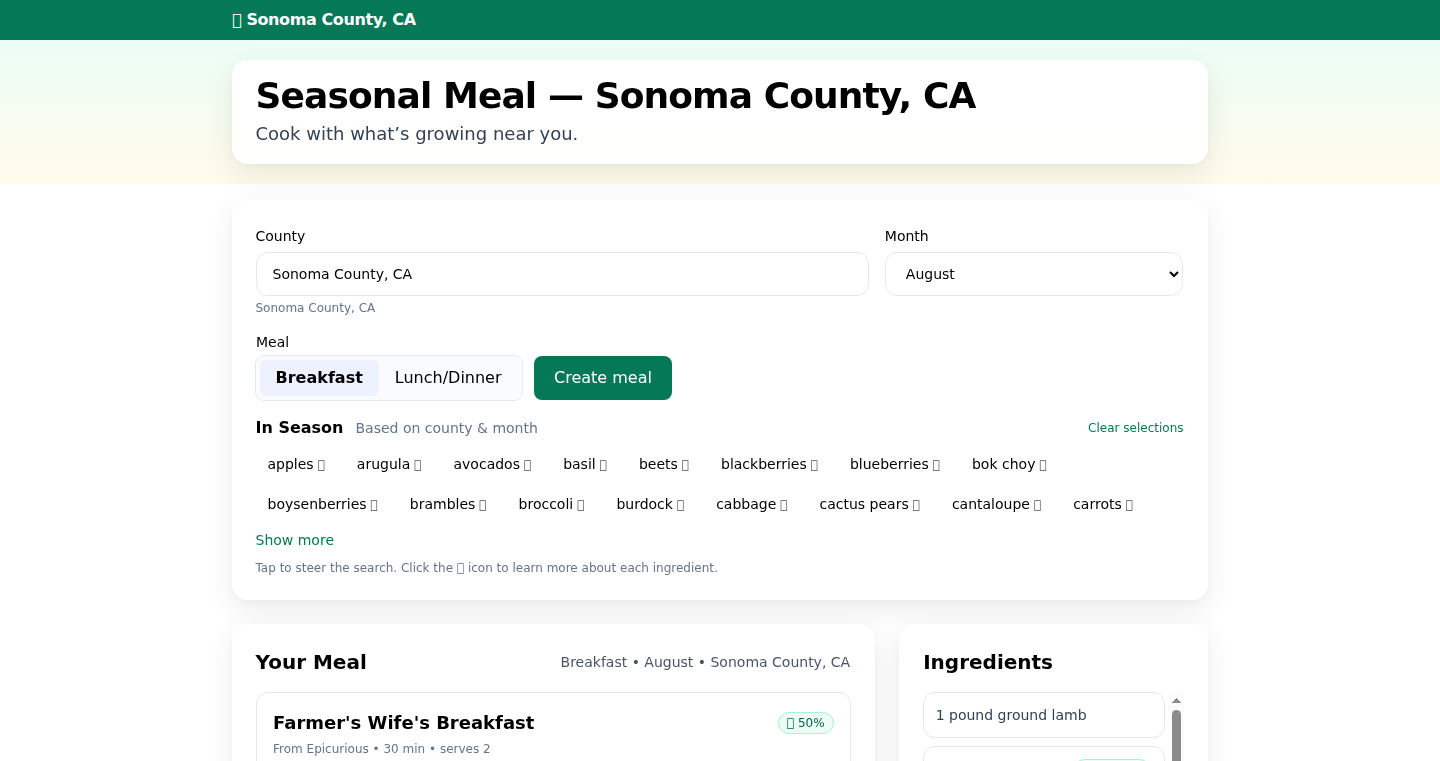
Author
mybestfriend
Description
This project provides a web-based meal planning tool that suggests recipes based on what fruits and vegetables are currently in season in your local area. It addresses the problem of seasonal eating, making it easier to eat fresh, locally sourced food and reduce food waste by utilizing produce at its peak availability. The core innovation lies in combining a seasonal produce database with recipe suggestions, offering a practical way to connect dietary choices with environmental sustainability.
Popularity
Points 3
Comments 3
What is this product?
SeasonalEats is a meal planning tool. It leverages a database of seasonal produce, paired with recipes, to suggest meals based on what's freshest and most available near you. Imagine it as a smart cookbook that changes with the seasons. It uses public data about harvest times and location data (like your city or zip code) to tailor the suggestions. This helps to solve the problem of not knowing what to cook when you want to eat fresh food, and reduce the complexity of seasonal cooking. So, it makes it easier to eat fresh food in a sustainable way.
How to use it?
Developers can use the API or the open-source code (if available) of SeasonalEats to integrate seasonal produce information into their own applications, such as grocery shopping lists or other recipe-based platforms. It's likely to be integrated with location services to provide user with the relevant information. Developers can easily incorporate a function to help users find recipes featuring locally available products. So, you can create apps that are environmentally conscious, or simply improve users' health by providing information about seasonal food.
Product Core Function
· Seasonal Produce Database Integration: This feature integrates a database detailing the seasonality of different fruits and vegetables. This is valuable because it provides the core data needed to suggest relevant recipes based on the user's location and the current time of year. For users, this translates into readily available, seasonal food options. This means you get the right ingredients at the right time.
· Location-Based Seasonality Lookup: The application determines the user's location (possibly using their IP address or asking for their zip code) to fetch information about which produce is in season nearby. This is important because it delivers hyper-local information, ensuring the recipes are practical. For users, this means recommendations are customized to their area, and you don't end up with recipes featuring produce that's not available. This is useful because users can plan meals based on their local harvest.
· Recipe Recommendation Engine: This feature will suggest recipes based on what's in season, matching produce from the database with available recipes. This feature saves time and effort for users, by taking the guesswork out of meal planning, and reducing food waste. For users, this translates into easy meal planning, and is particularly valuable for those looking to eat seasonally.
· User Interface for Recipe Viewing: A user-friendly interface allowing users to browse recipes, view ingredients, and cooking instructions, making the meal planning process efficient and enjoyable. This is crucial to help users find relevant recipes quickly, and is particularly beneficial for users who are not familiar with seasonal cooking.
Product Usage Case
· A developer building a grocery shopping app could use the SeasonalEats API to highlight seasonal produce in their users’ shopping lists, making it easier for users to shop locally. The app can dynamically update what's available to reduce food waste.
· A food blogger can integrate SeasonalEats to suggest seasonal recipes on their blog, increasing engagement and providing valuable content for their readers. This helps the blog's audience find relevant content and reduce the cost of ingredients.
· A restaurant could use the data from SeasonalEats to design seasonal menus, ensuring fresh and locally sourced ingredients are used. It helps restaurants to reduce their environmental impact by improving supply chain planning.
11
XR2000: A Science Fiction Programming Challenge
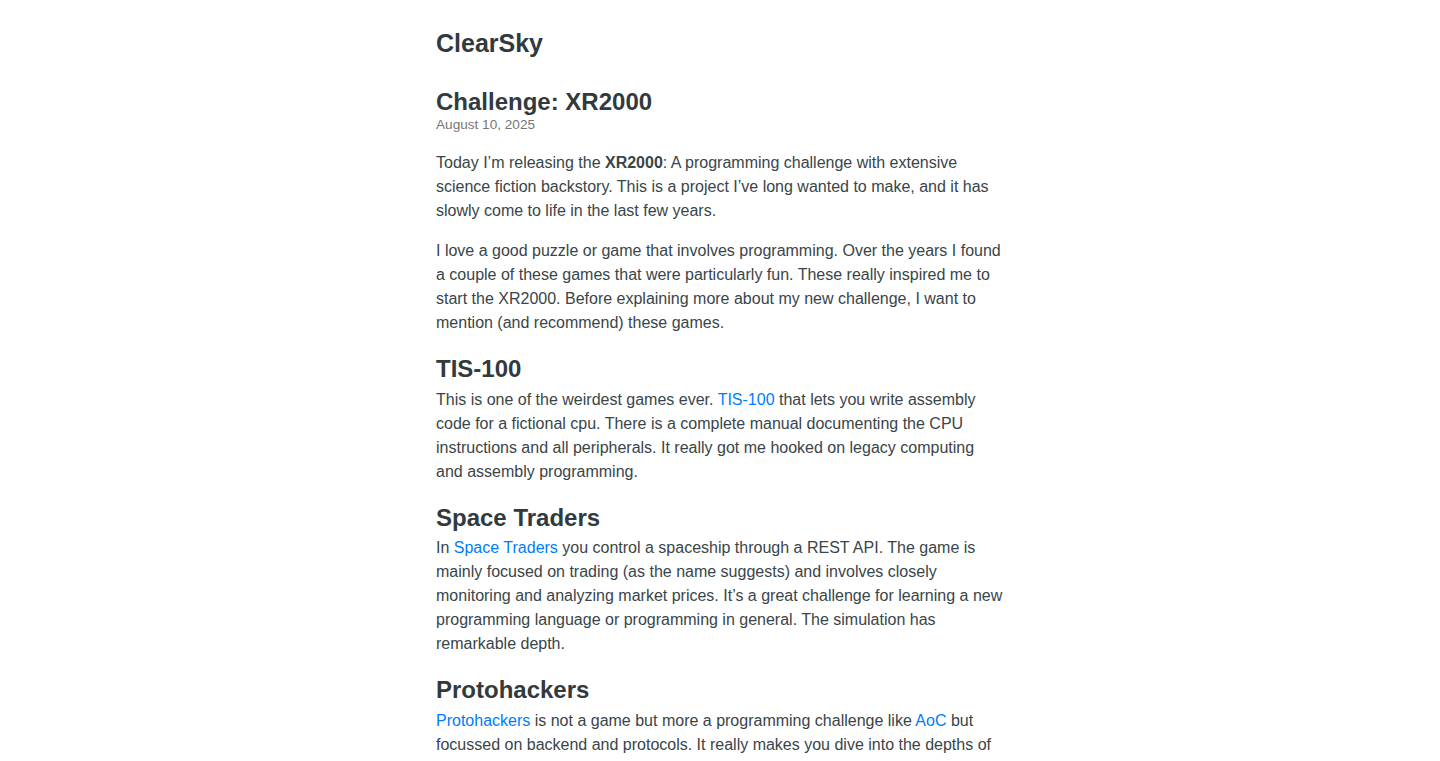
Author
richmans
Description
The XR2000 is not just a programming challenge; it's a journey into a science fiction world where you solve problems through code. It presents a series of coding puzzles with an elaborate backstory, encouraging developers to think creatively and apply their technical skills in a unique narrative context. This project is innovative because it merges the technical exercise of programming with the engaging elements of storytelling, making the learning process more enjoyable and motivating.
Popularity
Points 5
Comments 0
What is this product?
It's a set of coding challenges set in a detailed science fiction universe. Each challenge requires you to write code to solve a specific problem, much like solving a puzzle. The innovation lies in combining the technical aspect of coding with a rich narrative, so you're not just writing code, you're exploring a story and making progress within that world. This approach can make learning and practicing programming significantly more engaging.
How to use it?
Developers can access the challenges and instructions, likely through a website or a code repository. They'll then write code in the language of their choice to solve each problem, which could involve anything from simulating space travel to decrypting alien messages. The project's integration is as simple as accessing the problem descriptions and starting to code; developers can adapt and apply their skills in this fun, interactive environment.
Product Core Function
· Interactive Coding Puzzles: The core function involves presenting coding puzzles within a sci-fi framework. This means developers are solving real programming problems, like data manipulation or algorithmic challenges, but they are framed within a fictional narrative. So what? It makes problem-solving more engaging, as developers feel invested in the story.
· Story-Driven Challenges: Each coding challenge is tied to the storyline. This allows developers to not only solve technical problems but also advance a narrative. So what? This keeps the developer engaged and makes the learning process more enjoyable and memorable.
· Flexible Language Support (Likely): Developers can probably use their preferred programming language to solve the challenges. This allows programmers to use the tools they are already familiar with. So what? This reduces the learning curve and allows you to focus on problem-solving, rather than mastering a new programming language.
Product Usage Case
· Learning Programming Fundamentals: A new programmer can use the XR2000 to learn the basics of a programming language, such as Python or Javascript, by completing the challenges. So what? The engaging narrative makes it easier to stick with the learning process, and the practical application of coding concepts helps reinforce understanding.
· Practicing Data Structures and Algorithms: Developers can practice their skills in data structures and algorithms by working on the challenges, which might involve sorting data, searching through databases, or optimizing code. So what? The sci-fi theme offers a context for the technical aspects, making the practice more fun and less theoretical.
· Enhancing Problem-Solving Skills: Experienced developers can use the project as a way to hone their problem-solving skills, exploring different approaches and optimizing their solutions. So what? The diverse set of challenges pushes you to think creatively and to apply the coding skills to solve specific problems.
12
Sail - A DIY Platform-as-a-Service
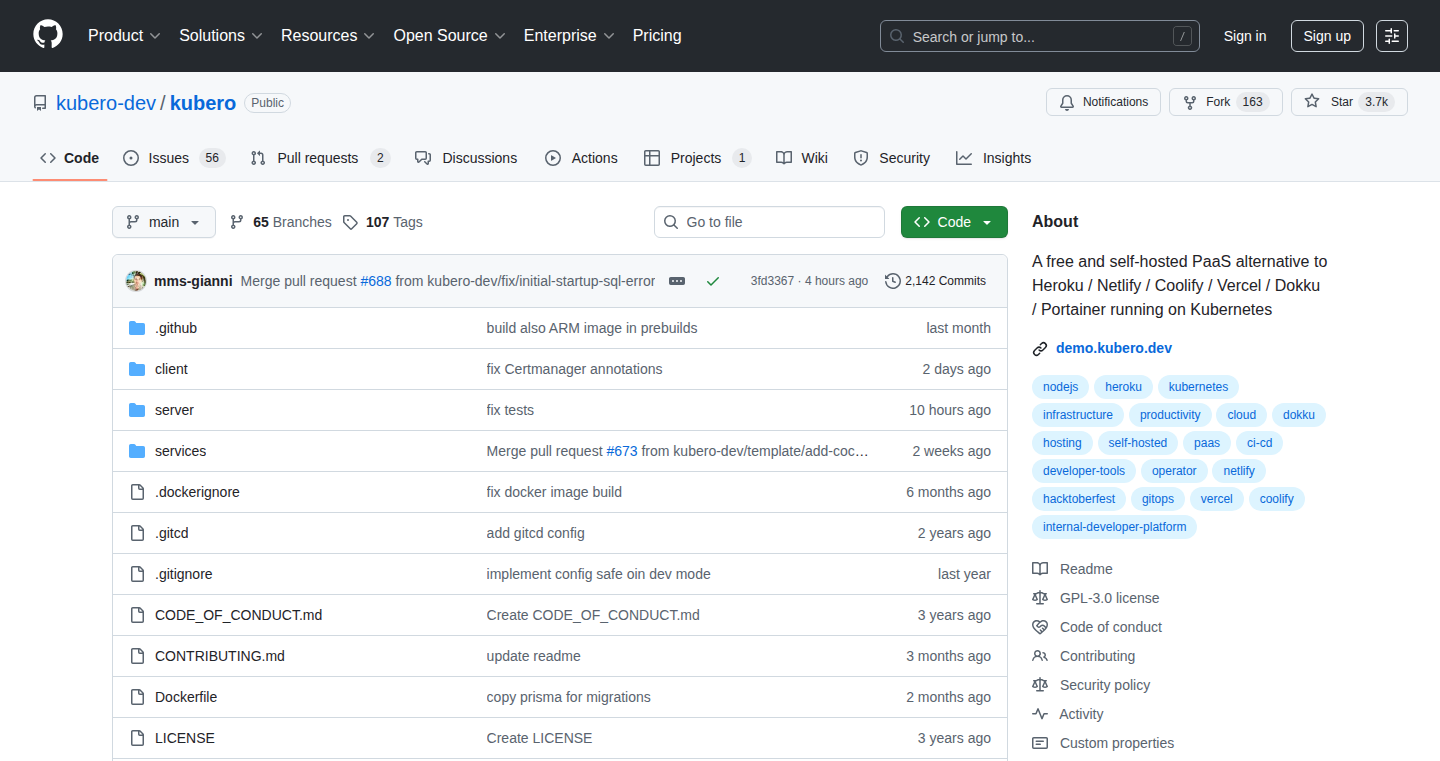
Author
2cpu1container
Description
Sail is an open-source project aiming to be a self-hosted alternative to Heroku, a popular platform for deploying web applications. It tackles the challenge of simplifying application deployment and management by providing tools to automate the process of building, deploying, and scaling applications on your own infrastructure. The technical innovation lies in its approach to abstracting away the complexities of server configuration, offering developers a streamlined experience similar to Heroku's ease of use but with full control over their underlying infrastructure. It allows developers to deploy their applications with minimal effort, just as Heroku would allow. So this is useful because it gives developers more control while maintaining the simplicity of Heroku.
Popularity
Points 3
Comments 2
What is this product?
Sail is like a toolbox for deploying your web apps. It automates a lot of the behind-the-scenes work that makes it easy to get your code running on a server. It uses technologies like containerization (think of it as packing your app into a neat little box) and orchestration (making sure those boxes run smoothly) to handle the deployment and scaling of your applications. The innovation here is in providing this ease of use without relying on a third-party service, so you get to keep your code and data on your own servers. Therefore, this is innovative because it offers a self-hosted solution to the Heroku problem.
How to use it?
Developers would use Sail by first setting up their own server (like a virtual machine or a physical server). Then, they would use Sail's command-line tools to define how their application should be built, deployed, and scaled. Developers would typically write a configuration file describing their app and its dependencies. After that, with a single command, Sail would handle the rest: building the application, creating containers, deploying them to the server, and managing the resources. This simplifies the process, allowing developers to focus on their code rather than dealing with server configuration details. So this makes your job easier.
Product Core Function
· Automated Deployment: Sail automates the process of deploying applications, including building, packaging, and deploying your code onto the server. This reduces the time spent on manual deployment steps, allowing you to get your application online faster. So this is great because it saves time and effort.
· Containerization: It uses container technologies (like Docker) to package applications and their dependencies. This ensures consistency across different environments (development, staging, production) and simplifies dependency management. So this ensures your application runs correctly everywhere.
· Scaling & Load Balancing: Sail supports scaling applications to handle increased traffic and automatically distributes traffic across multiple instances of your application to prevent overload. So your application can handle more users.
· Configuration Management: Sail provides tools for managing application configurations, such as environment variables and secrets, making it easier to manage sensitive information and configure applications for different environments. So you can manage your configuration more efficiently.
· Self-Hosted: Sail empowers you to deploy and manage your applications on your own servers. This provides you with control over infrastructure and the ability to customize the stack as needed. So you have total control.
Product Usage Case
· Developing and Deploying Web Applications: A developer building a web application can use Sail to automate the entire deployment process, from code building to containerization and server deployment. This simplifies the process of getting the application online, making it available to the users. So you can launch your application faster.
· Microservices Architecture: Sail can be used in a microservices architecture to deploy and manage individual services. Each service can be packaged and deployed as a container, and Sail can manage the scaling and orchestration of these services. So you have the ability to build complex applications.
· DevOps Automation: DevOps engineers can integrate Sail into their CI/CD (Continuous Integration/Continuous Deployment) pipelines to automate the deployment and management of applications. This enables faster release cycles and continuous delivery of new features and updates. So you can automate the deployment process.
· Experimenting with New Technologies: Developers looking to experiment with new technologies or frameworks can use Sail to quickly deploy and test their applications on their own infrastructure without having to deal with the complexities of server setup and configuration. So you can try out new things without difficulty.
13
KewlTools: A Suite of 60+ Ad-Free Utilities
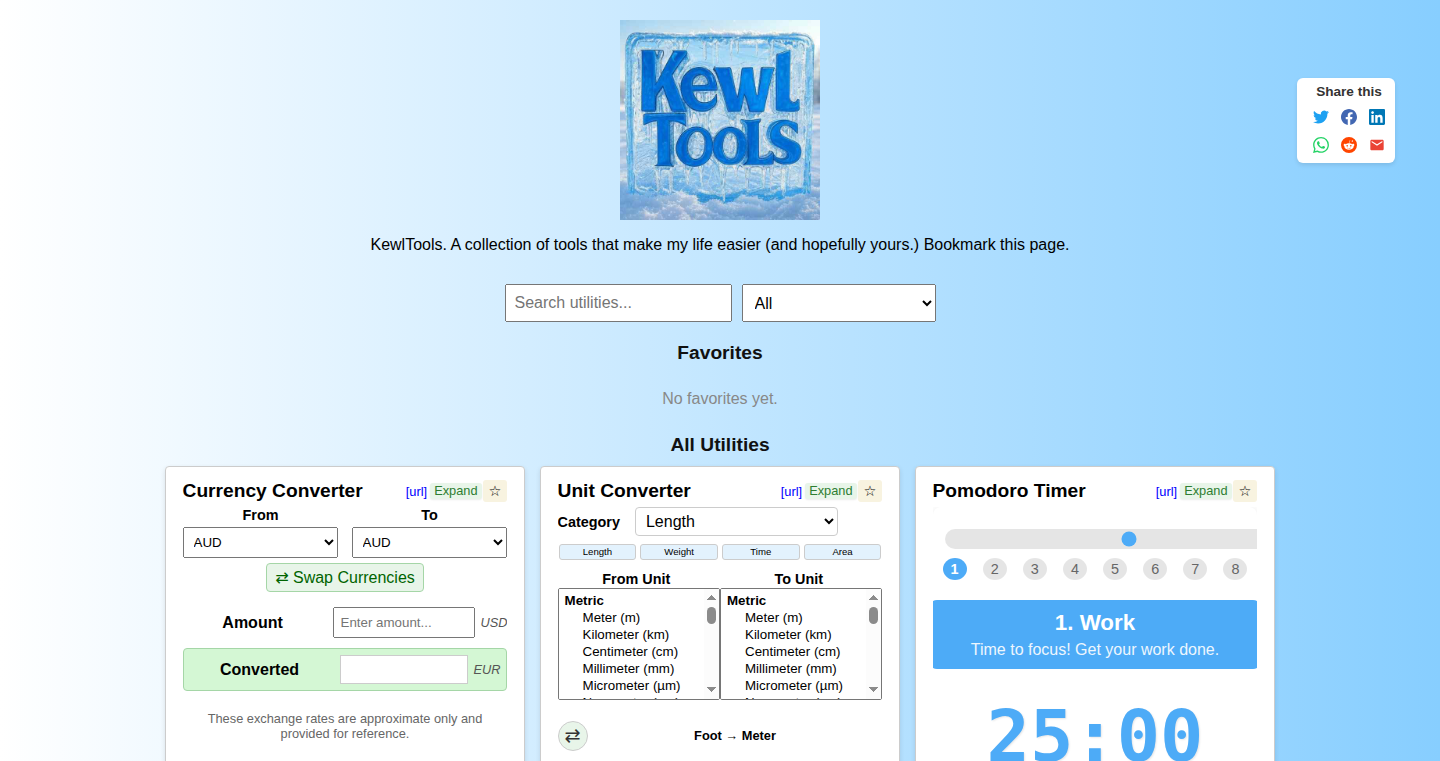
Author
bubblebobble
Description
KewlTools is a collection of over 60 free, fast, and ad-free utilities created by a solo developer. These tools cover a wide range of tasks, from code formatting to unit conversion, all accessible without any logins. The project focuses on providing quick and convenient solutions for everyday needs, showcasing a dedication to efficient and user-friendly tools.
Popularity
Points 3
Comments 2
What is this product?
KewlTools is essentially a digital Swiss Army knife for developers and anyone who frequently works with data or needs quick online tools. The project is built with a focus on speed, ease of use, and privacy – no ads and no logins. The innovative aspect lies in its comprehensive range of tools, all consolidated in one place, addressing a variety of needs without requiring users to search for individual solutions. So this is useful because it saves time and avoids distractions.
How to use it?
Users can access KewlTools directly through a web interface. Each tool is designed to be used instantly without setup or registration. For developers, this means quick access to tools like JSON formatters, code beautifiers, and various conversion utilities. You can simply paste your code or data, run the tool, and get the results immediately. So this is useful because it makes your workflow faster and more efficient.
Product Core Function
· Code Formatting and Beautification: Provides tools to format and beautify code in various languages (e.g., JSON, HTML, CSS), making it more readable and manageable. This is valuable because it improves code clarity and debugging.
· Data Conversion Utilities: Includes tools for converting between different data formats, such as JSON to YAML, which facilitates data interchange and compatibility across different systems. This is valuable because it eases data manipulation and interoperability.
· Unit Conversion Tools: Offers a wide variety of unit conversion tools (e.g., length, weight, temperature) for quick and easy calculations. This is valuable because it saves time and reduces the risk of manual calculation errors.
· Text Manipulation Tools: These help users with text processing tasks like encoding, decoding, and character counting. This is valuable because it aids in data cleaning and preparation.
· Image and Color Tools: Provides tools to work with images, such as online image compression, and color code converters. This is valuable because it simplifies image optimization and color code manipulation.
Product Usage Case
· A web developer uses KewlTools' JSON formatter to quickly debug and understand the structure of a complex JSON response from an API, saving time and effort compared to manual formatting. So this is useful because it speeds up API integration work.
· A data scientist uses KewlTools' unit conversion tools to quickly convert between different units of measurement for a dataset, ensuring the data is accurate for analysis. So this is useful because it avoids errors in data processing.
· A content creator uses KewlTools' text manipulation tools to quickly encode or decode text for various purposes, from creating a hidden message to ensuring compatibility with different systems. So this is useful because it ensures that data is correctly formatted.
14
Nocturne: Resurrecting Spotify Car Thing
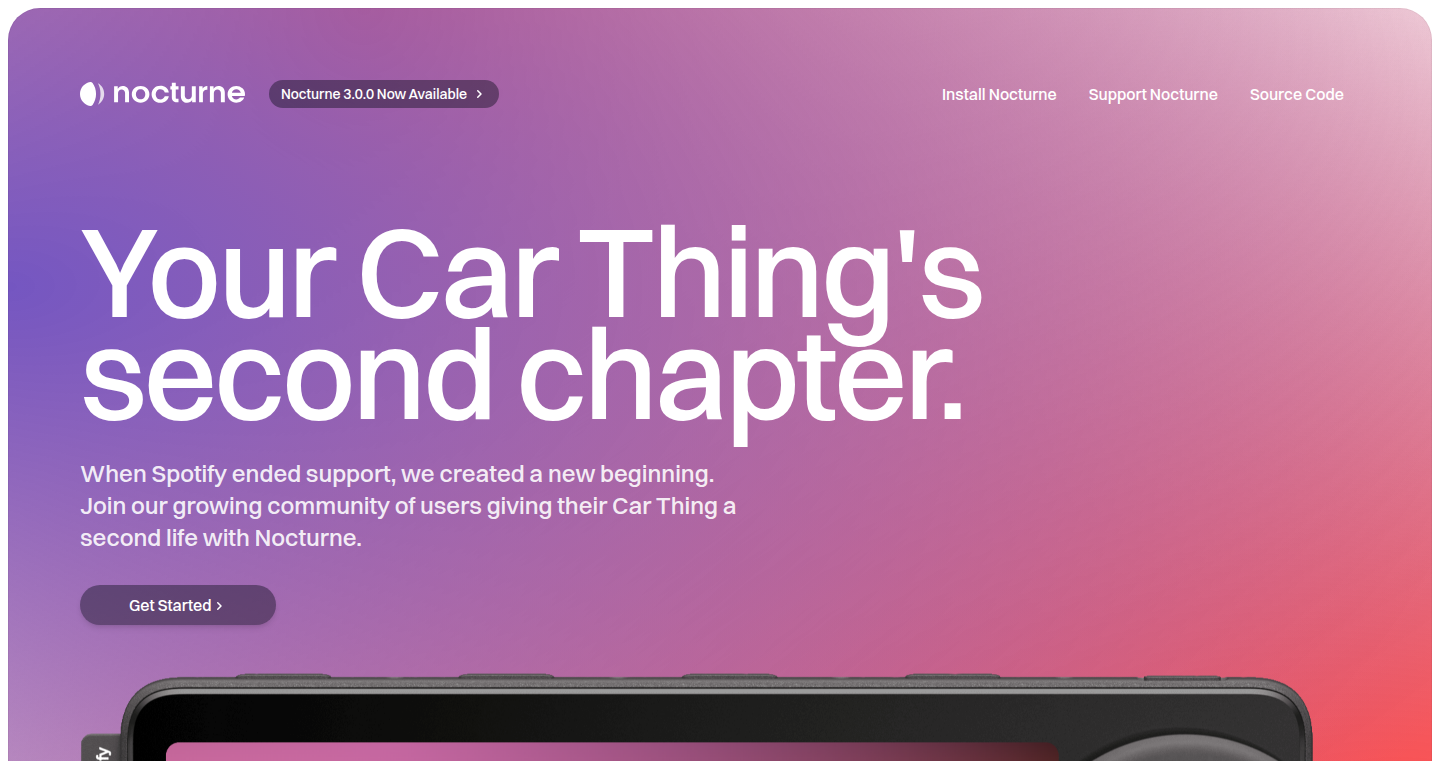
Author
itsnebulalol
Description
Nocturne is a custom firmware that breathes new life into the discontinued Spotify Car Thing. It's a complete replacement for the original software, offering a host of improvements like Bluetooth tethering for car use (eliminating the need for a Raspberry Pi), full graphics acceleration for a smoother user experience, native Spotify login, and expanded language support. It addresses the problem of e-waste by repurposing a device that would otherwise be useless, providing a better user experience than the original firmware, and adding features that the original device lacked.
Popularity
Points 5
Comments 0
What is this product?
Nocturne is a software overhaul for the Spotify Car Thing. It's like installing a new operating system on your phone. The developers took the existing hardware and built new software that does a lot more. Technically, it leverages the device's hardware, adding features like Bluetooth tethering (using your phone's internet), full graphics acceleration (making the screen smoother), and native Spotify login (so you don't have to jump through hoops to connect). The project embodies the spirit of hacking by taking something discarded and giving it a new purpose.
How to use it?
Developers can use Nocturne by flashing the custom firmware onto their Spotify Car Thing device. This process involves following the instructions provided in the project's documentation. The updated firmware then provides a fully functional, enhanced experience for controlling music playback in the car. You might also use it to learn how to build custom firmware or to explore the inner workings of embedded systems. This could involve reverse engineering the original firmware, understanding the device's hardware components, and developing software for resource-constrained devices.
Product Core Function
· Bluetooth Tethering: This allows the Car Thing to connect to your phone's internet, eliminating the need for a separate Raspberry Pi for internet connectivity. So you no longer need a separate device in your car. This extends the device's functionality.
· Full Graphics Acceleration: This improves the device's performance by making the user interface smoother and more responsive. Therefore, the device feels faster and more enjoyable to use.
· Native Spotify Login: Eliminates the need for workarounds or external tools for logging into your Spotify account. As a result, it simplifies the initial setup and improves the overall user experience.
· Podcast Support: Adds the ability to listen to podcasts directly on the device. You can now listen to all your favorite podcasts in your car.
· Gesture Control: Allows users to control the device via touch gestures on the screen, providing a more intuitive and modern way to interact with the device. So this makes using the device a lot easier while driving.
· OTA Updates: Provides over-the-air updates, meaning the software can be updated easily without needing to connect to a computer. Therefore, users get access to the latest features and improvements.
· Local File Support: Allows users to play music files stored on the device. This provides more control over what music they listen to and the format.
Product Usage Case
· Reviving a Discontinued Device: Nocturne allows owners of the discontinued Spotify Car Thing to continue using their devices instead of discarding them. This reduces electronic waste. It lets users get more use out of the hardware they've already purchased.
· Building Custom Firmware: Nocturne demonstrates how developers can create custom firmware for embedded devices. This can be applied to other projects where users wish to change a device's functionality.
· Improving User Experience: By adding features like Bluetooth tethering, full graphics acceleration, and gesture controls, Nocturne dramatically improves the user experience compared to the original software. This makes the device more appealing and functional.
· Learning Embedded Systems Development: Developers can use Nocturne as a case study to learn about embedded systems, reverse engineering, and software development for resource-constrained devices.
15
Shhhh Pricing - Shopify Price Cloaker
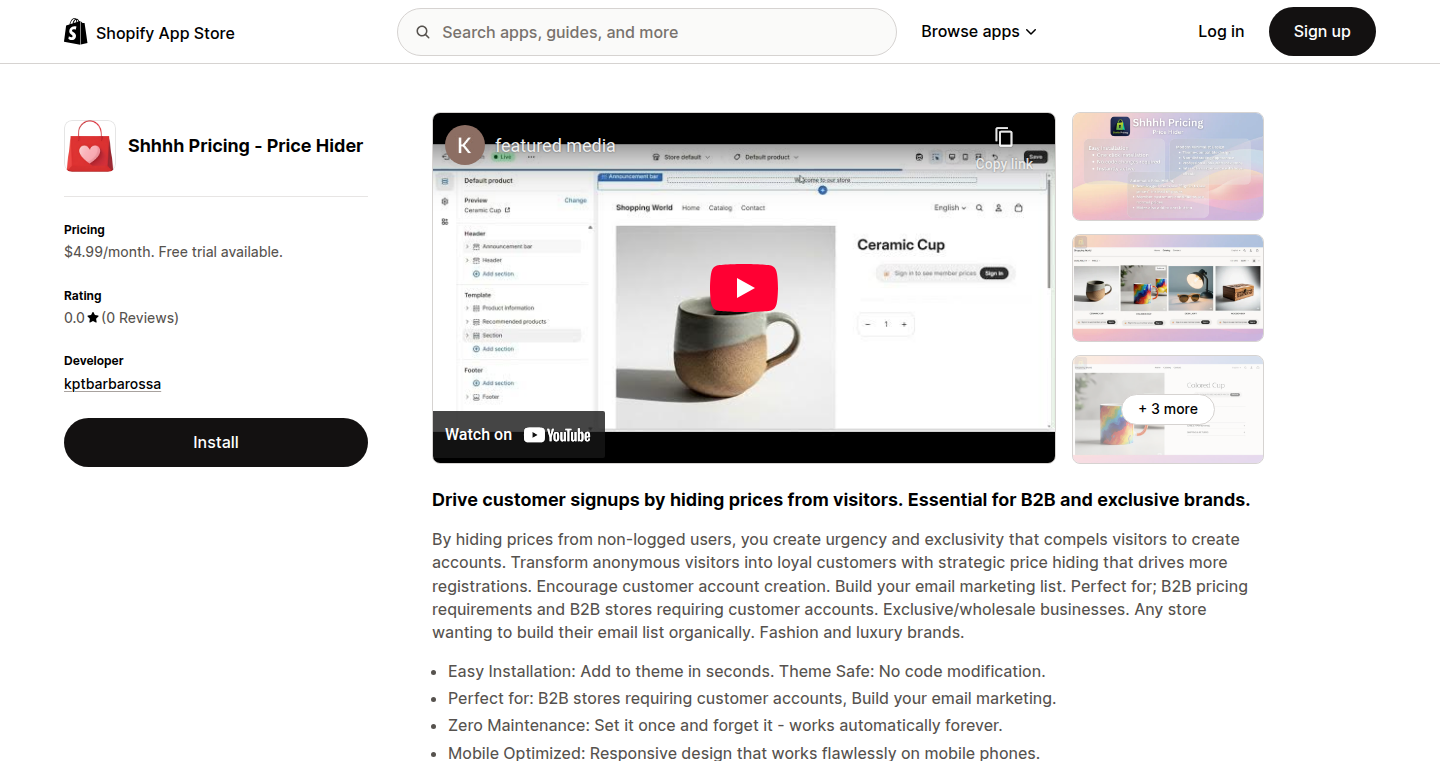
Author
kptbarbarossa
Description
This project, Shhhh Pricing, is a Shopify app that hides product prices and the "Add to Cart" button from website visitors who are not logged in. It's built to cater to B2B businesses or any online store that requires customers to create an account before seeing prices. This solves the problem of publicly displaying pricing, allowing businesses to control who sees their prices and potentially driving account creation and email marketing.
Popularity
Points 3
Comments 2
What is this product?
Shhhh Pricing works by intercepting the display of pricing information on a Shopify store's pages. When a visitor is not logged in, the app hides the product prices and the "Add to Cart" button, preventing them from making a purchase until they create an account or log in. This leverages the power of front-end code (likely JavaScript) to manipulate the HTML that the visitor sees, controlling what is displayed based on whether they are authenticated. So, this is useful for businesses that want to create a barrier to access prices, like B2B stores.
How to use it?
Shopify store owners can install Shhhh Pricing directly from the Shopify App Store. After installation, the app is configured within the Shopify admin panel. The developer doesn't need to modify the theme code extensively; the app likely integrates with the Shopify platform via its API, seamlessly managing price visibility. You would use it if you are running a business that needs customer accounts to see pricing, or wants to use it as a lead generation tool by hiding the price for new visitors and prompt them to create an account.
Product Core Function
· Price Hiding for Non-Logged-In Users: This core feature selectively hides product prices from unregistered visitors, encouraging them to create accounts or log in to view pricing. It's about controlling information visibility. Useful for B2B businesses and stores that require customer accounts.
· "Add to Cart" Button Hiding: This feature prevents guests from adding products to their cart, reinforcing the need for account creation. It ensures that potential customers are prompted to log in or register before they can proceed with a purchase. This is good for lead generation.
· Shopify Integration: The app seamlessly integrates with Shopify stores through API integration. It simplifies the setup process and reduces the need for complex theme code modifications, making it user-friendly for store owners.
· Customization Options: It provides options for store owners to configure the price hiding behavior, possibly including message customization or different visibility rules based on customer groups or page types.
Product Usage Case
· B2B E-commerce: A wholesale supplier can hide product prices from general visitors. Only registered business clients can view prices and place orders, improving client onboarding.
· Lead Generation: A store owner hides prices and prompts visitors to register to see pricing. After registration, the user will see the product price, collecting valuable user data for marketing.
· Membership-Based Store: The product can be used to hide product prices and add-to-cart buttons for non-members. Encouraging them to sign up to see pricing and features. For instance, providing exclusive pricing based on account or subscription.
16
Puch AI MCP: YouTube Video Understanding Engine
Author
codelif
Description
This project is a Multi-Content Processing (MCP) server built for Puch AI, allowing users to interact with YouTube videos in several ways. The core innovation lies in its ability to quickly extract information from videos, addressing the common problem of needing to find key details in long-form content without manually watching it. It utilizes AI to answer questions about video content, generate summaries, and transcribe the audio, offering timestamp-based navigation. This is useful for anyone who needs to quickly grasp the essence of a YouTube video without spending a lot of time.
Popularity
Points 4
Comments 0
What is this product?
Puch AI MCP is a web application leveraging AI to analyze YouTube videos. It works by taking a YouTube video link, then employing AI models to: 1) transcribe the video audio into text, 2) generate a summary of the video content, 3) answer specific questions about the video, and 4) allowing users to navigate the video via timestamps. The core technology is centered around large language models (LLMs) and speech-to-text (STT) technologies that are able to process the video's audio and content to provide structured and insightful responses. So this is useful for anyone who wants to quickly learn from a YouTube video.
How to use it?
Developers can use this tool by integrating the provided API endpoints or by studying the example provided on the website. They can input a YouTube video link and use the available functionalities (question answering, summarization, transcription, timestamp navigation) through API calls. This allows developers to build applications and systems that can automatically extract information from videos. The use case includes education tools, content analysis platforms, and applications that require a quick understanding of video content.
Product Core Function
· Question Answering: Users can ask questions about the video's content, and the AI will provide answers. This feature is powered by the video's transcription and LLMs, enabling users to instantly retrieve specific information. This is useful for students trying to clarify key points from a lecture or researchers looking for specific details within a long documentary, quickly finding the relevant info.
· Video Summarization: The tool generates a concise summary of the YouTube video, giving users a quick overview of the main points. This is achieved through the application of LLMs to analyze the video's content. This saves users from the time and effort of watching the entire video to understand its core concepts. It's useful for quickly understanding the gist of the content.
· Video Transcription: Provides a text transcription of the video's audio, enabling users to read the content instead of watching it. This is helpful for accessibility, allowing users to easily search for specific keywords or phrases within the video content. This allows for easy searching for info in the video.
· Timestamp Navigation: The tool offers navigation based on timestamps, allowing users to jump directly to specific parts of the video. This feature is based on the transcript and lets users quickly navigate to the sections relevant to their interests. It is useful when you want to quickly go to the important sections.
Product Usage Case
· Educational Applications: A developer could build an educational platform that automatically summarizes and transcribes lectures, making it easier for students to review and learn the material. This is useful for quickly extracting key concepts.
· Content Analysis Tools: Content creators can use this tool to analyze competitor videos or their own videos, generating summaries and understanding the key talking points. This helps in understanding the content.
· Accessibility Solutions: This project could be integrated into accessibility tools to automatically provide transcriptions and summaries, making video content more accessible to people with hearing impairments. This is useful for broader usability.
· Research Tools: Researchers can use it to quickly go through relevant videos to extract the needed info from YouTube videos.
17
WeirdWebDigest: The Random URL Curator
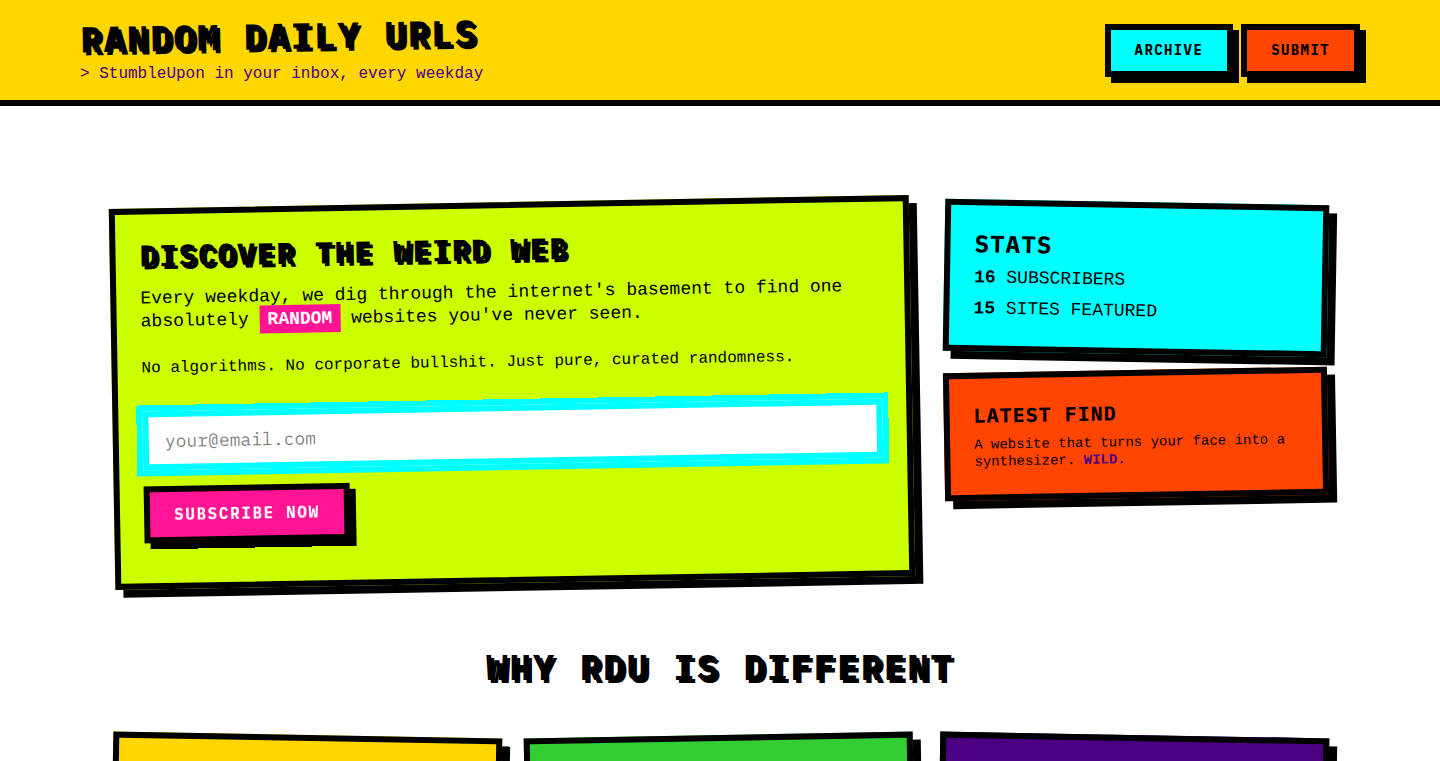
Author
kilroy123
Description
This project is a newsletter service that automatically collects and curates a selection of unusual and interesting URLs from across the internet. It uses a web crawler to discover content that's off the beaten path, then applies filtering and ranking algorithms to prioritize the most intriguing finds. This addresses the problem of information overload and the algorithmic echo chambers of mainstream platforms, delivering a stream of unexpected and diverse content.
Popularity
Points 2
Comments 2
What is this product?
WeirdWebDigest is a newsletter that sends you a curated list of strange and interesting websites, articles, and online content. It works by using a computer program (a web crawler) that explores the internet, looking for unusual or lesser-known URLs. It then filters and ranks these URLs based on certain criteria to find the most fascinating content. This is innovative because it moves away from the typical algorithms that show you only what you already like, and instead provides a refreshing dose of the unexpected.
How to use it?
As a developer, you wouldn't directly 'use' the project's core functionality within your own code. Instead, you could subscribe to the newsletter to discover fresh, unique resources that might inspire your projects. You could also analyze the web crawler's methodologies to learn how to build your own content discovery tools. The newsletter itself is accessible through email, and it allows you to discover unique online content without having to manually search.
Product Core Function
· Web Crawling: The core function is the ability to automatically explore the internet and discover URLs. This utilizes technologies such as HTTP requests and HTML parsing to analyze and extract links from websites. This is valuable because it automates the process of finding hidden content, which would be incredibly time-consuming if done manually.
· Content Filtering and Ranking: After collecting URLs, the project filters and ranks them based on relevance and intrigue. This typically involves applying algorithms that assess content based on various factors such as content freshness, user engagement and thematic classification. This is valuable because it cuts through the noise and ensures that the user receives a curated selection of the most interesting and relevant finds.
· Newsletter Delivery: The project packages the curated URLs into a newsletter format and delivers it to subscribers via email. This is valuable because it provides a convenient and easily accessible way for users to discover new content on a regular basis without having to actively search.
Product Usage Case
· Discovering Obscure Resources: Developers can use the newsletter as a source to find unique and less-known documentation, libraries, and tools that may be relevant to their work. This can spark new ideas and provide alternative solutions to problems.
· Finding Design Inspiration: The newsletter could contain links to unusual websites, design portfolios, or interactive experiences that inspire creativity and provide insights into innovative design approaches.
· Content Discovery for Research: Researchers can use the newsletter to find potentially relevant content on niche topics that might otherwise be difficult to discover using standard search engines or social media platforms. This facilitates finding unique information for academic research.
18
HomePhish: AI-Powered Family Phishing Simulation

Author
slowhurts
Description
HomePhish is a tool that uses Artificial Intelligence (AI) to create realistic and personalized phishing simulations for families. It addresses the growing threat of online scams by generating unique email scenarios tailored to each family member's age and interests. This helps families learn to identify phishing attempts and protect themselves from real-world attacks. It solves the problem of generic, corporate-focused phishing training by providing engaging and relevant simulations designed for home environments.
Popularity
Points 4
Comments 0
What is this product?
HomePhish uses AI to generate unique phishing email simulations, ensuring that the content is always fresh and relevant to the recipient. The AI considers the age and interests of each family member to create believable scenarios, such as grandparent scams, teen gaming scams, or fake delivery notices. The system provides immediate feedback when a family member clicks a test link, along with a gamified system of points and badges to encourage engagement. This is innovative because it moves away from boring lectures and towards a fun, interactive way to learn about online safety. So this is useful because it helps families stay safe by practicing identifying phishing attempts in a low-risk environment.
How to use it?
Developers don't directly 'use' HomePhish in the traditional sense, but they can be inspired by its AI-driven approach to security education. It could be used as a model for building similar systems in other domains, or as a framework for creating security awareness tools within their own companies or projects. You can integrate ideas from HomePhish into security training programs, helping to create more engaging and effective ways to educate people about online threats. So this is useful because it can inspire developers to explore new methods of improving security education and awareness.
Product Core Function
· AI-Powered Email Generation: The core of HomePhish lies in its AI, which creates unique phishing emails every time. This avoids the problem of repetitive scenarios and ensures that simulations remain fresh and unpredictable, making them more effective for training. It's useful because it provides consistent and dynamic content, ensuring the recipients never get the same simulated email, improving training efficacy.
· Personalized Scenarios: The system tailors phishing simulations to the individual family member’s age and interests. This personalization makes the simulations more realistic and relatable, increasing the likelihood that users will learn from them. It’s useful because it increases engagement and the effectiveness of the training by making the threats more relevant to the user’s life.
· Immediate Feedback: HomePhish provides instant feedback when a family member clicks a test link within a simulation. This allows for immediate learning and reinforces the lessons being taught. It is useful because it offers real-time learning and helps to understand why a specific phishing email was considered a risk.
· Gamification with Points & Badges: The use of points and badges transforms scam awareness training into an engaging activity, which helps users stay involved in the long term. This approach addresses the common issue of user fatigue and lack of interest in security training. This is useful because it makes learning about online security more fun and keeps users engaged.
· Detailed Reporting and Analytics: HomePhish likely includes detailed reporting and analytics to help families understand their vulnerabilities. This feature enables families to see which types of phishing attempts are the most successful, allowing for targeted education. It's useful because it helps to track user engagement and provide insights on the most pressing security threats.
Product Usage Case
· Security Training for Software Development Teams: A software development team could use the AI-driven email generation model to create phishing simulations targeted at employees. These simulations would test their ability to recognize suspicious emails and avoid clicking malicious links. So this is useful because it helps improve employee’s cybersecurity awareness and protect company data.
· Creating Educational Content for Schools: A school district could adapt the concept of personalized simulations to educate students on online safety. These simulations would be tailored to the students’ age groups and incorporate relevant online threats. So this is useful because it can help children identify different forms of cyber threats like bullying, grooming etc.
· Developing Security Awareness Programs for Small Businesses: Small business owners can leverage the HomePhish model to create customized phishing training programs for their employees, making them more resilient to targeted attacks. So this is useful because it reduces the risk of cyberattacks targeting small businesses.
19
HackerNewsGames: A Curated Collection of Hacker News Community Games
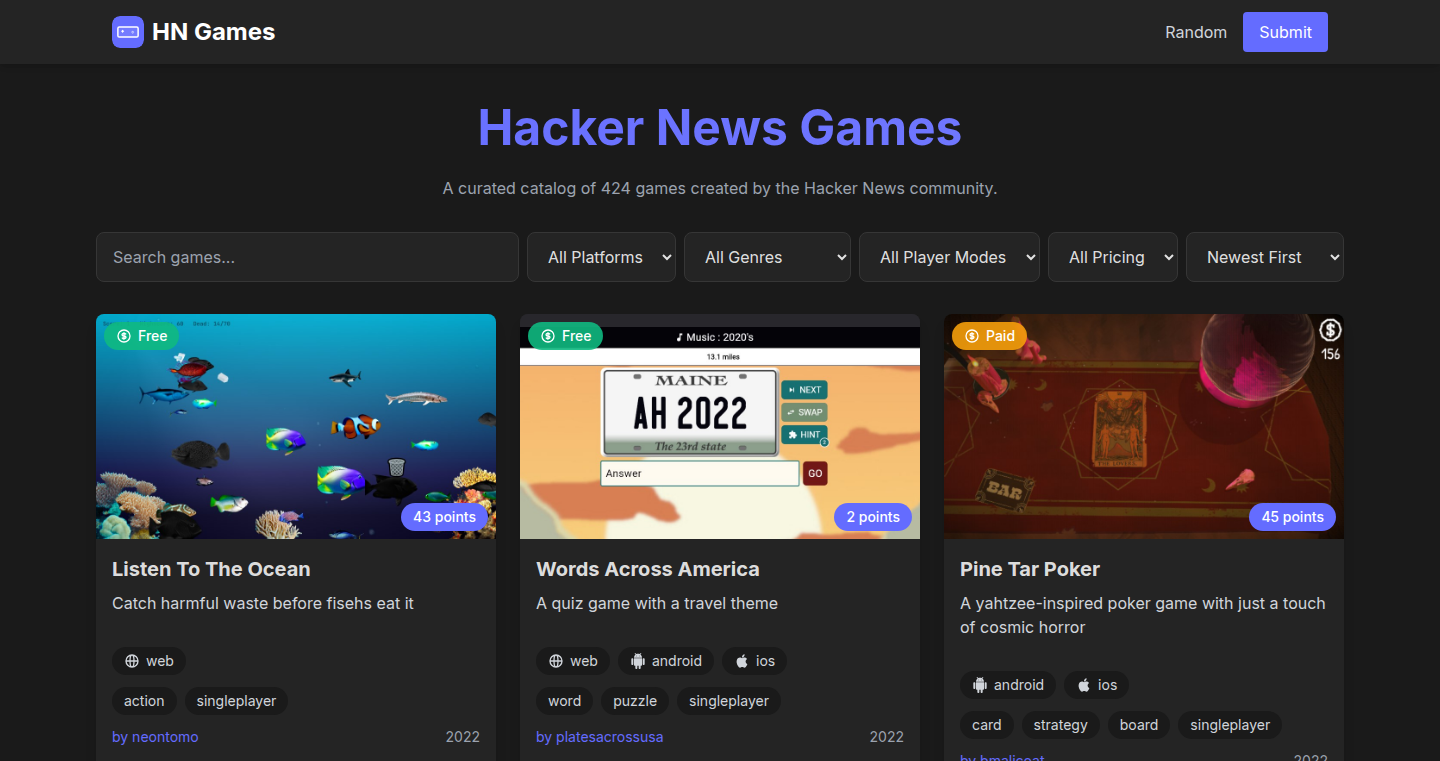
Author
labarilem
Description
This project is a manually curated catalog of games created by the Hacker News community. The creator noticed many interesting games being shared on Hacker News, which were difficult to discover. This catalog aims to solve this problem by providing a centralized, easily searchable, and open-source resource. The project utilizes open data, allowing for community contributions and transparent updates. The UI/UX was, in part, generated using Large Language Models (LLMs) to accelerate development. So, it helps you discover awesome games made by the HN community and understand how to build your own.
Popularity
Points 3
Comments 1
What is this product?
This is a curated database of games discovered on Hacker News, offering a convenient way to find and explore projects from the community. It's built using open-source principles, meaning the code and the data are publicly available for others to use, modify, and contribute to. The project's use of LLMs in UI/UX development is an interesting technical aspect, showcasing how AI can be used to speed up the development process. So, it's like a library specifically for games made by the HN community.
How to use it?
Developers can use this project as a source of inspiration and learning. They can browse the catalog to find game projects and examine their code (available on GitHub) to understand their technical implementations. They can also contribute to the catalog by suggesting new games or providing feedback on the UI/UX. The project serves as a demonstration of how to build a community-driven resource and how LLMs can be integrated into the development workflow. So, you can learn from others' projects and contribute to a great resource.
Product Core Function
· Game Discovery: The primary function is to provide a searchable collection of games. This uses a database to store game information, making it easy to filter and find games based on different criteria. This is useful for anyone who wants to easily discover games.
· Community Curation: The manual curation aspect highlights the value of human selection. This ensures the quality of the catalog and focuses on games that the community finds interesting. This is important because it helps to surface high-quality content.
· Open-Source and Open Data: The use of open-source code and open data (everything is on GitHub) is crucial for community participation and transparency. It allows anyone to contribute to the project, report bugs, and suggest improvements. This encourages collaboration and knowledge sharing.
· UI/UX Development with LLMs: Using LLMs to build the user interface showcases a practical application of AI in development. This can significantly speed up the development of the project, especially for developers who aren't UI/UX experts. This means the creator can iterate faster.
Product Usage Case
· Learning from Game Projects: A game developer wants to understand different game development approaches. They can browse the catalog, find a game of interest, and then examine the code on GitHub to see how it was built, the technologies used, and the design choices made. So, you can learn new programming tricks and design techniques.
· Community Contribution: A developer has found a game on Hacker News and wants to add it to the catalog. They can propose the game's inclusion, perhaps by providing details about the game, its technical aspects, and a link to the game's source code. This helps grow the catalog.
· UI/UX Improvement: A developer sees potential in improving the user interface generated by the LLM. They can contribute to the project by refining the UI/UX code, improving the overall user experience of the catalog. This is for the benefit of the users.
· Creating Similar Catalogs: Inspired by this project, a developer decides to create a similar curated catalog, but for a different type of project. They can learn from the approach of using open-source code, open data, and community curation. So, this helps you to create similar projects more efficiently.
20
QRCanvas: A Customizable QR Code Generator
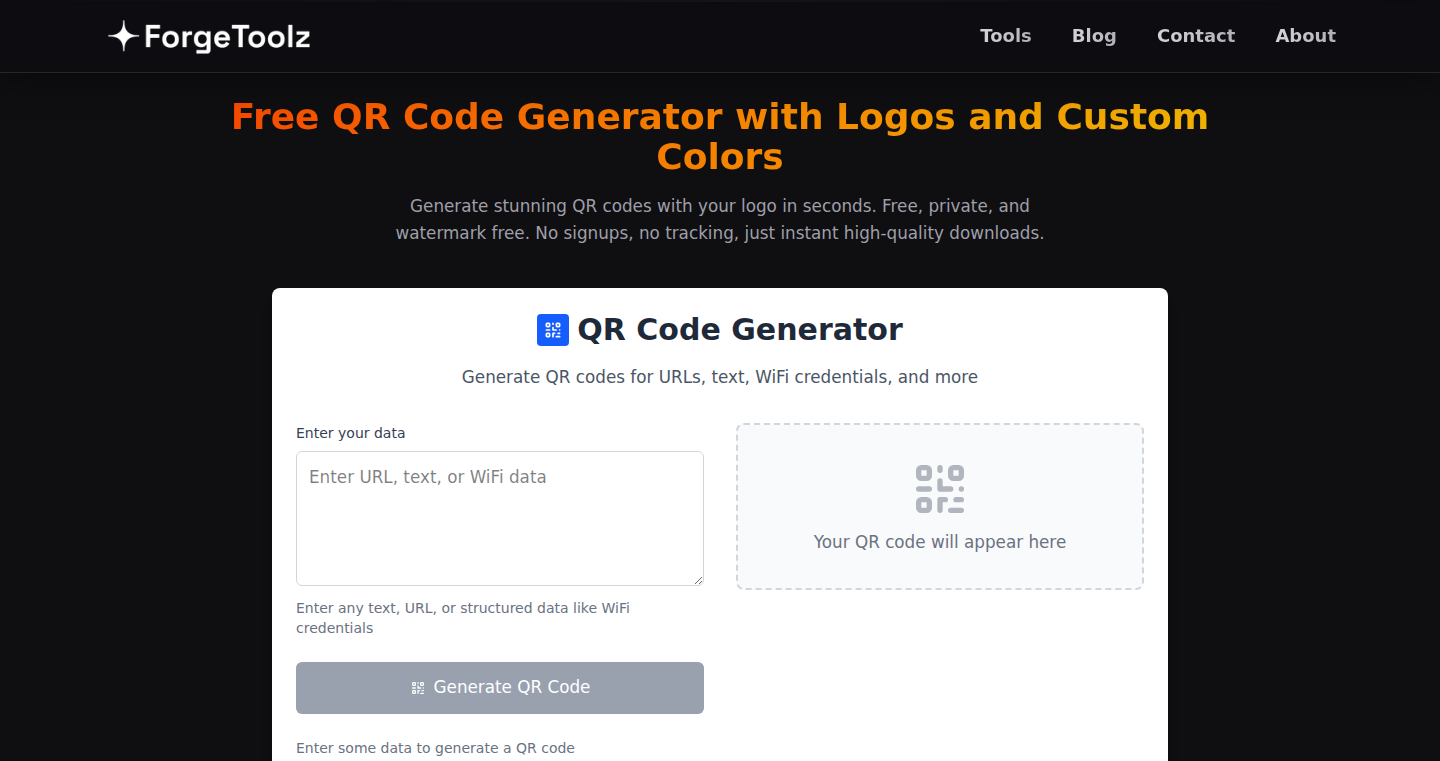
Author
ShadowUnknown
Description
QRCanvas is a free, web-based QR code generator that allows users to create custom QR codes with personalized colors, logos, and sizes, without any sign-ups or watermarks. The key innovation lies in its user-friendly interface that simplifies the complex process of QR code generation and customization, offering developers and designers a quick and efficient way to create visually appealing and functional QR codes. It addresses the common need for QR codes while removing the limitations of standard generators, such as restricted customization options and the presence of watermarks.
Popularity
Points 4
Comments 0
What is this product?
QRCanvas is a tool that takes the basic concept of a QR code and elevates it. It works by taking the data you want to encode (like a website address or contact information) and transforms it into a visual pattern. What makes it special is the ability to easily change colors, add your own logo, and adjust the size, all without the annoyance of signing up or having watermarks. Think of it as a 'paint program' for QR codes. The technical innovation lies in the efficient implementation of QR code generation algorithms and a streamlined user interface that supports real-time customization.
How to use it?
Developers and designers can easily integrate QRCanvas into their workflows. You can simply visit the website, enter the data you want to encode, choose your desired colors and logo, and download the generated QR code. This can be used to create marketing materials, link to websites from physical products, or share contact information. You might embed it directly in your website, generate QR codes for your app store links, or provide quick links for your users. So, you would visit their website, customize your code, download the image, and then add it into your project (like on a website or brochure).
Product Core Function
· Custom Colorization: Allows you to change the colors of the QR code to match your brand or aesthetic. This is valuable because it lets you make your QR code more visually appealing and integrate it seamlessly into your design, increasing the likelihood of people scanning it.
· Logo Integration: Enables you to add a logo to the center of the QR code. This function provides an easy way to personalize the QR code with your own branding, making the code recognizable and building brand awareness.
· Size Adjustment: Provides the ability to easily scale the QR code to fit your design needs. This is helpful for developers to generate QR codes with variable size to better fit different contexts and physical spaces.
· No Registration and Watermarks: Completely free to use, and the generated QR codes don't include any watermarks. This makes the tool extremely easy to use and avoids the annoyance and branding of other generators.
Product Usage Case
· Marketing Campaigns: A marketing team can use QRCanvas to generate custom QR codes linking to promotional landing pages. By changing the QR code's colors and adding the company logo, it will make the QR code more attractive and recognizable, increasing the click-through rate.
· Product Packaging: A product designer can generate a unique QR code with the company's logo and custom colors and print it on the product packaging. When consumers scan it, they will be directly taken to a product information page or a tutorial, enhancing their experience.
· Website Integration: Developers can generate QR codes linking to their mobile application or website. They can then embed these custom QR codes on posters or brochures, offering potential customers a simple way to visit their website.
· Business Cards: You can generate a QR code with your contact details and customize it with your colors and your logo. You can then put it on your business card to share the information in an easy and stylish way.
21
Contextual AI Agent Workspace
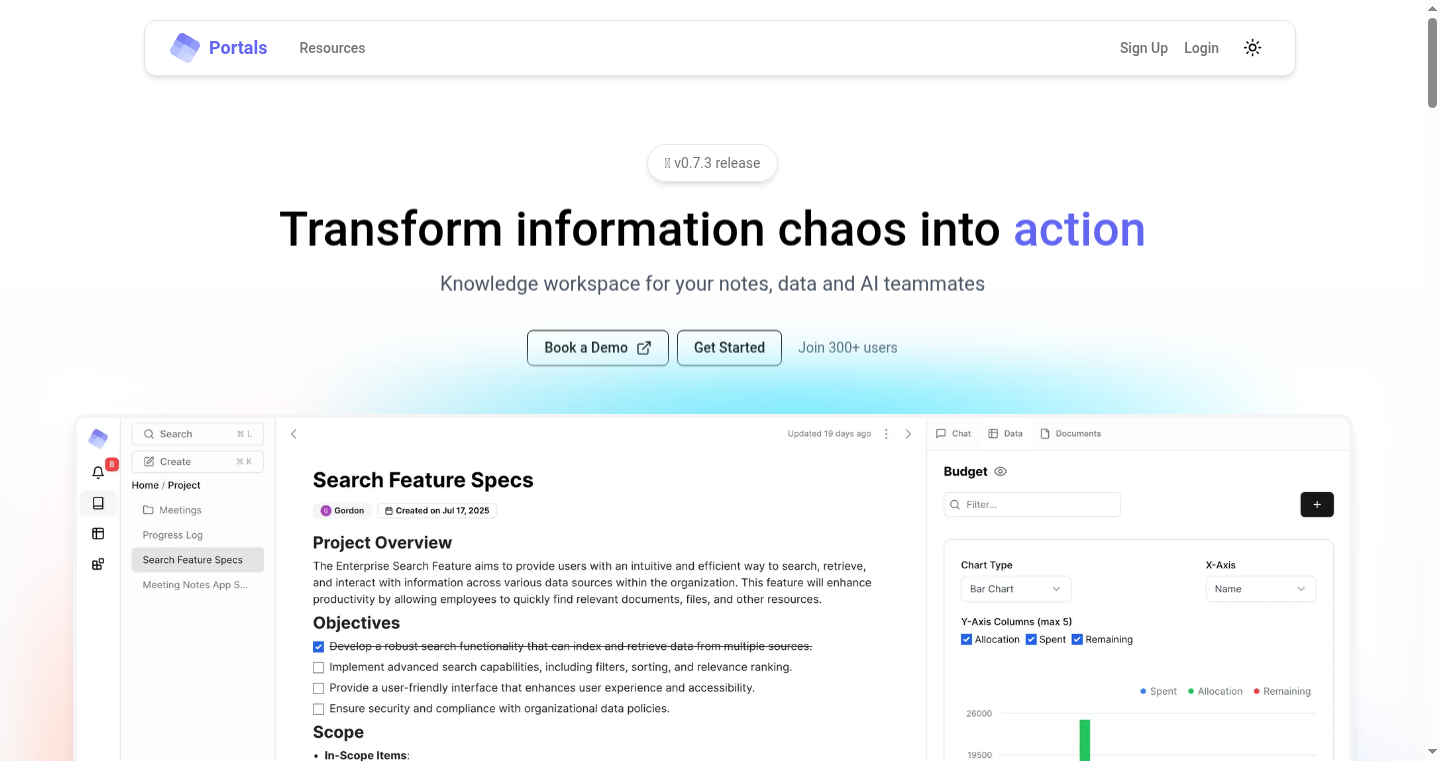
Author
wordongu
Description
This project creates a workspace where you can build AI agents directly within your notes and tables. It tackles the common problem of constant multitasking and context switching by allowing you to define agents that automate workflows based on the content you are working with. The innovative aspect is the ability to define these agents using plain language instructions, making automation easier and more accessible. So this allows you to streamline your workflow by having AI do the repetitive tasks for you.
Popularity
Points 4
Comments 0
What is this product?
This project is a workspace designed for focus work, integrating AI agents directly into your notes and data tables. It leverages AI to automate tasks by allowing you to define agent behavior using simple, natural language instructions within the context of your documents and data. The core innovation lies in its ability to understand the context of your work and automate actions, such as responding to emails or creating content. So this is like having a smart assistant built into your notes.
How to use it?
Developers can integrate this by using the provided API or by adapting the open-source code. You would define an agent, give it instructions in plain language (e.g., "Summarize this document") and set trigger conditions (e.g., "When a new document is added"). The system then automatically performs the task. So this is beneficial for those who want to reduce manual labor and streamline their workflow using AI.
Product Core Function
· AI Agent Creation: Define AI agents with natural language instructions. The value here is ease of use, as no complex coding is required. This enables even non-programmers to automate repetitive tasks.
· Contextual Understanding: AI agents understand the context of your notes and data. The value is that agents can respond to changes and perform tasks relevant to the current document or data, improving relevance and efficiency.
· Workflow Automation: Automate actions like content creation and responding to emails. This reduces the time spent on manual tasks. Useful for anyone who needs to manage large quantities of documents.
· Split-Screen AI Chat: Integrating AI chat into the workspace. Allowing users to interact with AI models directly. Users can ask questions or use the chat to generate content, so this enhances research and content creation.
Product Usage Case
· Content Creation: Use an agent to summarize research papers directly within your notes, saving time and effort. This is useful for students and researchers needing a fast review of information.
· Email Management: Configure an agent to respond to common customer inquiries based on document content, improving response times and freeing up your time. So it is helpful for customer support teams.
· Data Analysis: Create an agent to parse and summarize data tables for quick insights, increasing the speed of data analysis. So it is helpful for data analysts and business intelligence professionals.
· Project Management: Use agents to update task lists based on changes in project documents. This helps keep projects organized. This feature is valuable for project managers and team members.
22
Photor.ai: AI-Powered Image Generation & Editing Tool
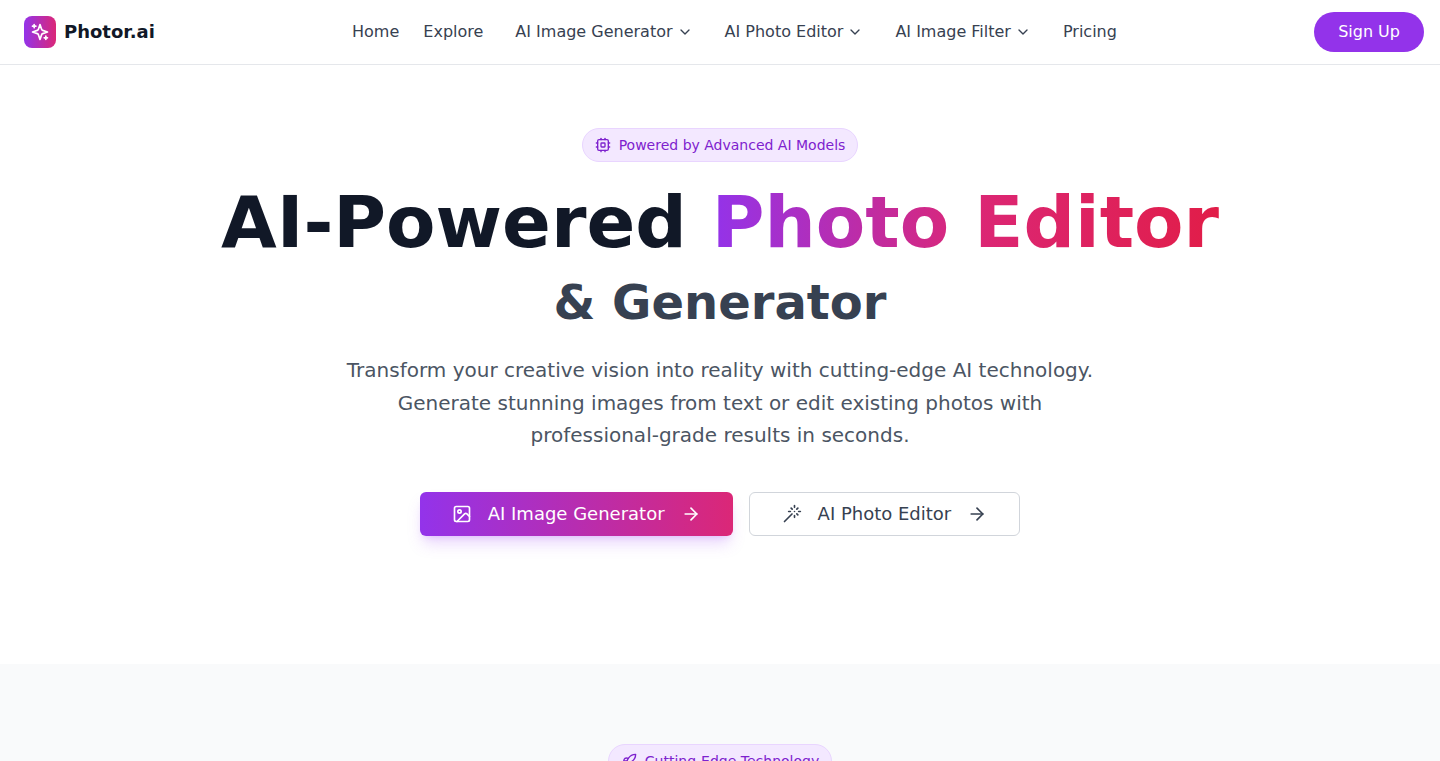
Author
ghiblio
Description
Photor.ai is an image generation and editing tool built by a backend developer in just 30 days, leveraging AI to create and modify images. It tackles the challenge of expensive video tools by focusing on the foundational element: images. The project demonstrates how AI can empower developers with limited design or frontend skills to quickly build and deploy innovative applications. It emphasizes the power of curiosity and persistence over traditional credentials in the rapidly evolving AI landscape.
Popularity
Points 4
Comments 0
What is this product?
Photor.ai utilizes AI models to generate and edit images, allowing users to create images from scratch or modify existing ones. It likely integrates technologies like diffusion models or GANs (Generative Adversarial Networks) for image generation, and potentially utilizes techniques like inpainting or outpainting for editing. The innovative aspect lies in its rapid development cycle and accessibility, showcasing how AI tools can democratize the ability to create visual content, even for developers without a design background. So this means you can generate cool images or tweak them without being a design expert, pretty neat, right?
How to use it?
Developers can use Photor.ai in various ways: integrating its image generation capabilities into their applications, building custom image editing workflows, or utilizing it as a component of a larger creative tool. This could involve using an API to generate images on demand, or embedding the tool within a website or application interface. For example, a developer could use Photor.ai to automatically generate product images for an e-commerce site. So, developers can use it in their own apps, making it easy to create and change images.
Product Core Function
· AI-powered image generation: This allows users to create images from text prompts or other inputs. The value is in its ability to quickly generate unique visuals without needing design expertise. For example, you could describe the image you want, and the AI will create it for you.
· Image editing capabilities: These features allow users to modify existing images, such as adjusting colors, adding or removing objects, or applying special effects. This is valuable for quickly adapting images to specific needs. This lets you easily change or improve existing pictures.
· Frontend and Backend Integration: The project highlights how a developer built both frontend and backend components, showing an end-to-end application of AI-driven image generation and editing. This is crucial in demonstrating the user experience and underlying processing capabilities. This is a full-stack approach; it works on the front end and the back end, ensuring that it works on all aspects.
· Cloud-based deployment: Utilizing Cloudflare Pages and a tiny cloud server demonstrates an effective way to deploy AI-powered applications cost-effectively. This lowers the barrier to entry for other developers by showing how to bring similar projects online. It’s deployed in the cloud which means it's accessible from anywhere, and the way its deployed keeps costs low.
Product Usage Case
· E-commerce product image generation: A developer could integrate Photor.ai to automatically generate product images based on descriptions, eliminating the need for costly photoshoots. It helps with creating product pictures automatically.
· Content creation for social media: Using Photor.ai to create visually appealing graphics for social media posts, allowing for rapid generation of engaging content. You can design your social media images automatically, saving you time.
· Prototyping design concepts: Rapidly generating visual mockups for websites or applications, accelerating the design process. Quickly create design ideas to visualize your project.
23
Sarpro: Lightning-Fast SAR Data Conversion Tool
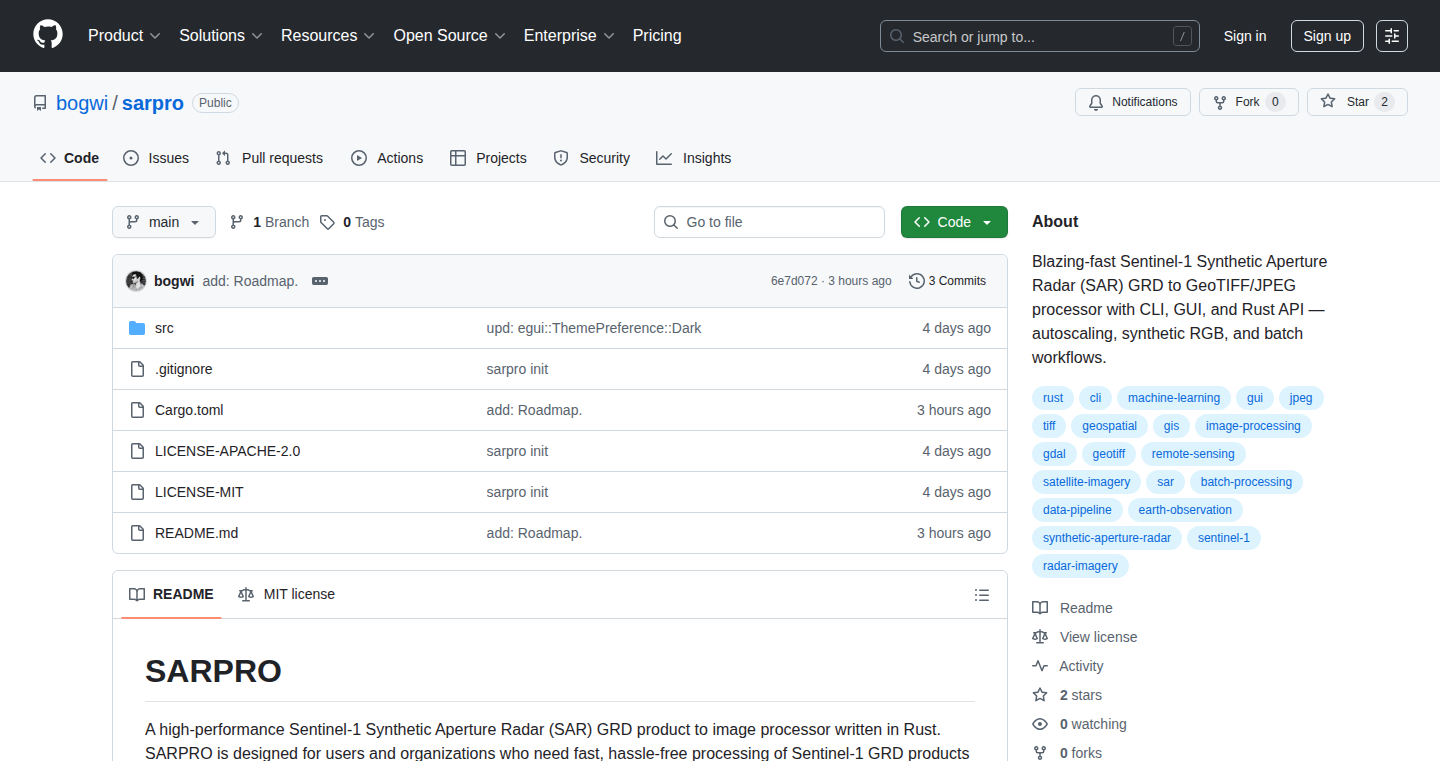
Author
danielVi
Description
Sarpro is an open-source tool, built in Rust, designed to quickly convert Sentinel-1 Synthetic Aperture Radar (SAR) Ground Range Detected (GRD) data into GeoTIFF or JPEG formats. The core innovation lies in its speed, achieved through Rust's efficiency, and its batch processing capabilities. This tool addresses the common problem of slow batch conversion of large SAR datasets. It also provides features for creating synthetic RGB images from polarization channels, automatic scaling and padding for consistent image rendering, and offers a CLI, GUI, and Rust API for flexible integration. So, it helps you to process large amounts of satellite radar data much faster and with more flexibility.
Popularity
Points 3
Comments 0
What is this product?
Sarpro is a software application that takes radar data from Sentinel-1 satellites (SAR GRD) and transforms it into common image formats like GeoTIFF and JPEG. The 'SAR' data is like radar images that the satellites send back to earth. 'GRD' is a specific type of data format. The program’s speed comes from using Rust, a programming language known for being very fast. It offers a way to process multiple files at once ('batch processing'), create colored images from the radar data, and adjust the images to look consistent. So this tool is designed to make working with radar images from satellites much easier and faster.
How to use it?
Developers and researchers can use Sarpro in several ways. You can use it from the command line (CLI) by typing commands, through a graphical user interface (GUI), or directly within their own Rust code using the provided API. For example, you might integrate it into a cloud pipeline to automatically process newly downloaded satellite data, or you could use it to quickly generate images for your research. You can easily process large volumes of SAR data, create visually appealing imagery, and integrate the process into your existing workflows, saving time and making your research more efficient.
Product Core Function
· Batch Processing: Allows you to convert many SAR GRD files at once, dramatically reducing processing time compared to manual conversion. So this is useful if you need to convert a large collection of radar images, such as for a study covering a wide geographical area or a time series analysis.
· Synthetic RGB Composition: Creates colorful images from the radar data's polarization channels, making it easier to visualize and analyze the data. So you can quickly create informative visualizations that highlight specific features in the data, such as changes in land cover or the presence of specific objects.
· Autoscaling and Padding: Ensures that all output images have a consistent look, which is important for comparisons. The tool automatically adjusts image sizes and adds padding to make sure everything appears correctly. This ensures uniform appearance which aids in visual comparison, or automated image analysis.
· Output Formats: Provides the ability to output the results in GeoTIFF and JPEG formats, making it compatible with various image viewers and Geographic Information Systems (GIS) tools. So, this makes the tool compatible with various research and mapping applications, allowing the results to be easily integrated into existing workflows.
Product Usage Case
· Earth Observation Research: A researcher studying deforestation could use Sarpro to rapidly convert a large dataset of Sentinel-1 data into GeoTIFFs, then use those images in a GIS to track changes in forest cover over time. This is because GeoTIFF files have location information embedded in them, and are compatible with most GIS tools.
· Disaster Response: Emergency responders could use Sarpro to quickly process SAR data after a flood or earthquake to create visual representations of the affected areas. The quick processing speed would be crucial for getting timely information to rescue teams. In this case, SAR GRD files are converted into JPEGs that are viewable on any machine.
· Cloud-Based Data Processing: A developer integrating Sarpro into a cloud pipeline could automate the conversion of incoming SAR data from Sentinel-1. This allows for automated generation of derived products (RGB images, etc.) and the creation of a platform to offer processed SAR data on-demand, saving resources and providing faster access to ready-to-use images.
24
NativeMind: Local AI Browser Extension
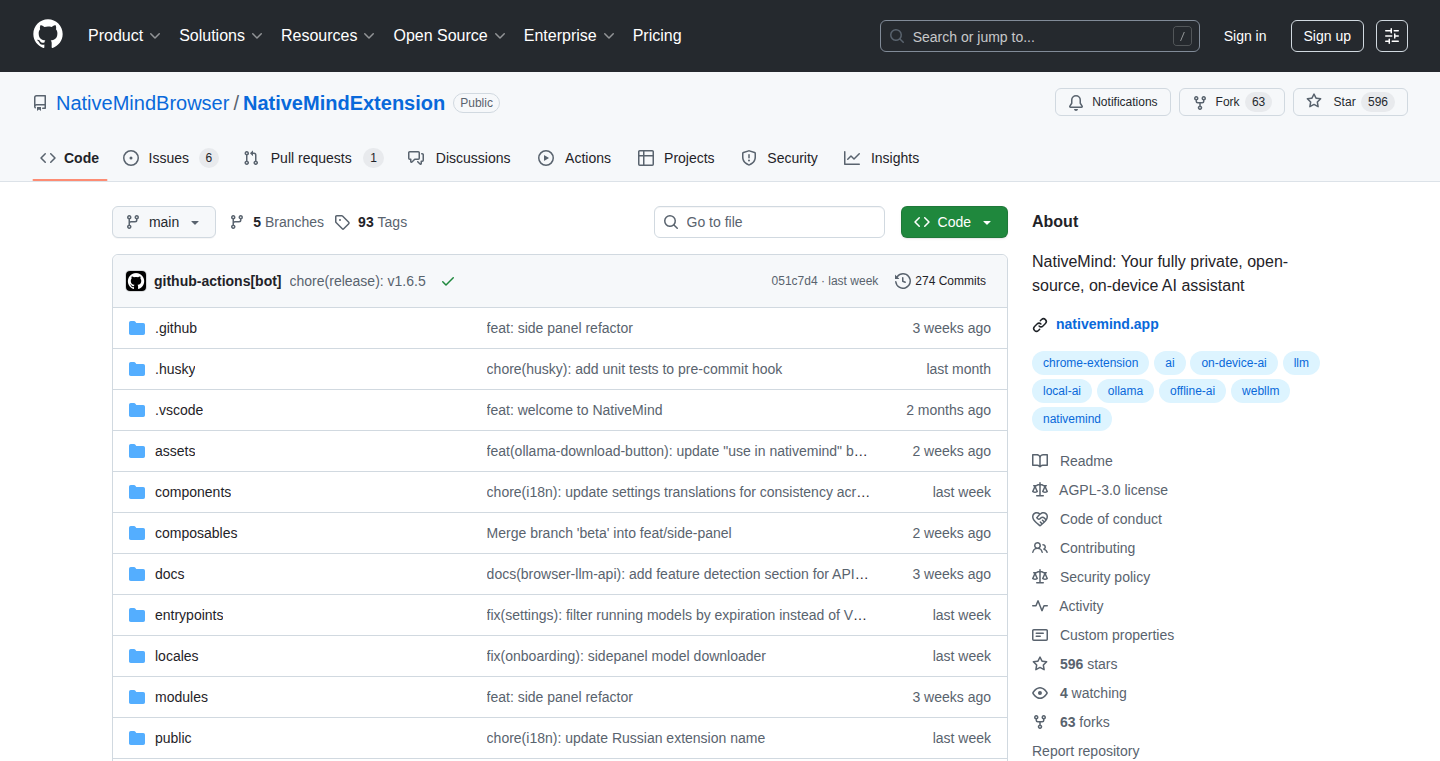
Author
jjw9
Description
NativeMind is a browser extension that brings the power of AI to your browser without sending your data to external servers. It lets you summarize, translate, and chat with text directly on your computer, using the open-source GPT-OSS model or, optionally, GPT-5 via OpenAI's API. The core innovation is the ability to run a powerful AI model locally, ensuring user privacy and data security. It solves the problem of needing to send sensitive information to the cloud for simple AI tasks.
Popularity
Points 3
Comments 0
What is this product?
NativeMind is a browser extension that leverages the open-source GPT-OSS language model, running entirely on your computer using a tool called Ollama. This means all processing happens locally, so your data stays private. You can select text on a webpage and have it summarized, translated, or used for a chat session. If you provide your OpenAI API key, it can also use GPT-5 for potentially better results. So what's innovative? Running a powerful AI model directly on your device, providing a privacy-focused alternative to cloud-based AI tools. Also, you don't need to be an AI expert to use it!
How to use it?
Developers can use NativeMind by installing the browser extension and installing the Ollama tool, then pulling the gpt-oss model. Once configured, you can highlight text on any webpage, click the extension's toolbar button, and choose to summarize, translate, or start a chat session. This is great for integrating AI-powered features into your workflow. It's a great way to enhance your browsing experience. You don't need to be a programming expert either to use it.
Product Core Function
· Text Summarization: It allows users to quickly get the gist of a webpage or document. So this is useful for saving time when reading long articles or reports.
· Text Translation: It provides instant translation of selected text. So this is useful for breaking language barriers while browsing the web.
· AI Chat: It enables interactive conversations with the selected text. So this is useful for asking follow-up questions, gaining deeper insights, or getting explanations.
· Local Processing: Runs the AI models locally on the user's device. So this is useful for ensuring privacy, reducing latency, and eliminating the need for an internet connection.
Product Usage Case
· Research and Information Gathering: Quickly summarize lengthy research papers or articles to identify key points. So this is useful for researchers and students.
· Multilingual Communication: Translate foreign language websites or documents on the fly. So this is useful for international teams and travelers.
· Personal Productivity: Summarize emails and chat logs to understand information and answer quickly. So this is useful for professionals needing to manage their time.
25
IntervalTimerEcosystem
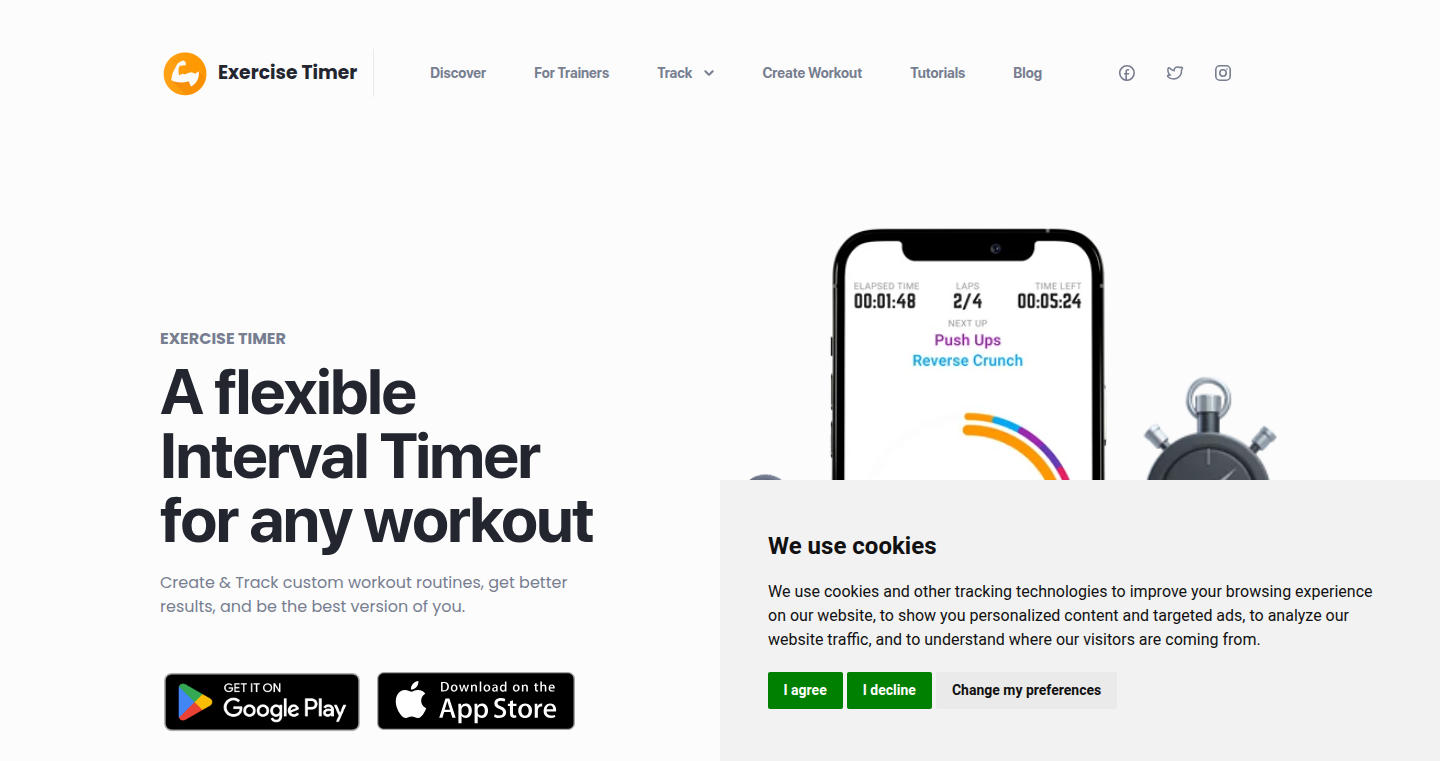
Author
melvinzammit
Description
This project represents the evolution of a single-purpose interval timer app over 12 years, encompassing development across multiple platforms (Android, iOS, Wear OS, Apple Watch) and a coaching platform. The core innovation lies in the sustained development and adaptation to evolving technologies and user interface trends. The developer has navigated cross-platform challenges, codebase maintenance, framework shifts, database migrations, and OS updates entirely solo, highlighting the resilience and learning process of long-term app development.
Popularity
Points 1
Comments 2
What is this product?
This is not just a simple timer app; it's an ecosystem. It started as a basic interval timer and has grown to support multiple operating systems and wearable devices. It's built on the principles of long-term maintenance and adaptation. The project showcases how to evolve a codebase over a long period, migrating to new frameworks, and integrating with different platforms. So, it demonstrates how to keep a project alive and relevant over time, tackling challenges like OS updates and UI changes. The core innovation is the commitment to iterative improvements and adaptation.
How to use it?
While the end-user application is a timer, the project is more relevant to other developers. Developers can use it as a case study in long-term project maintenance, cross-platform development strategies, and how to update a codebase over a long period. It's a practical example of how to handle OS updates, migrating to new frameworks, and adapting the UI/UX design. If you're a developer maintaining an app, you can learn a lot about keeping your project alive and adapting to the changing landscape of software development.
Product Core Function
· Cross-Platform Development: The app's availability on Android, iOS, Wear OS, and Apple Watch highlights the ability to write code that can run across multiple devices. This is valuable because it saves developers the time and effort of having to write separate code for each platform. It broadens the app's reach to a wider audience.
· Long-Term Codebase Maintenance: The project's history emphasizes adapting the codebase through shifts in frameworks and database migrations. This shows how a project can be sustained over a long period by adapting to new technologies. It is valuable because it provides insights into techniques for keeping a software project current and robust over time. This can prevent obsolescence and allow a project to continue evolving.
· UI/UX Adaptation: The app's redesigns illustrate the iterative nature of product development. The developer adapted the UI to new design standards over time. This is valuable because it means the app looks modern and is usable on new devices. This helps maintain user engagement and retain users over time.
· Solo Development: The fact that one person built the entire ecosystem illustrates resourcefulness and project management skills. This is a good demonstration of how one person can develop and maintain complex software on their own. It can give new developers confidence.
· Coaching Platform Integration: The inclusion of a coaching platform expands the app's functionality. This demonstrates that a core timer feature can integrate into a larger service. This is valuable because it showcases how a simple product can be expanded and made more valuable by including additional features and services.
Product Usage Case
· A developer working on a mobile app that supports both iOS and Android can learn about the strategies used to make the timer work across multiple platforms. So, the developer can apply the same techniques in their app.
· A team maintaining a legacy codebase can analyze the timer app to understand strategies for refactoring and migrating to new frameworks, like the migration strategies. So, they can avoid technical debt.
· A designer can look at the timer’s redesign to learn how to keep the UI modern. So, the designer can update the app's appearance and user experience.
· A solo indie developer can gain inspiration from the developer’s journey, understanding that long-term app development is possible with dedication and learning. So, they can keep building.
· A team developing a software ecosystem can use the timer app as a case study for integrating a core feature into other services, like a coaching platform. So, they can develop a business model.
26
DeepThink: A Human-First Thinking Companion
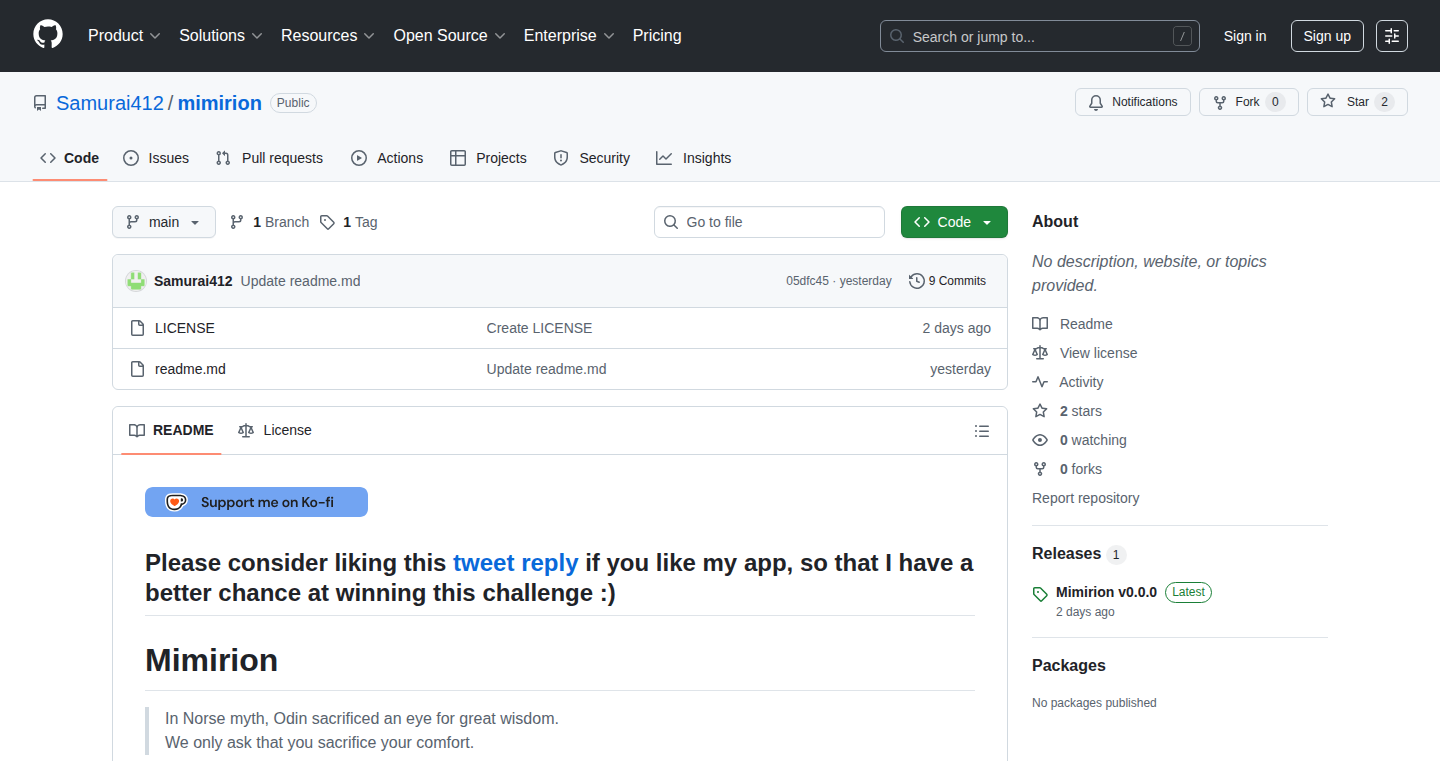
Author
samurai48
Description
DeepThink is an application designed to encourage thoughtful reflection and deeper thinking in an era dominated by readily available information. It tackles the problem of superficial understanding by providing a space for users to explore complex topics through structured prompts and personalized feedback. The core technical innovation lies in its ability to guide users through a series of questions and reflections, promoting critical thinking and long-term knowledge retention.
Popularity
Points 2
Comments 1
What is this product?
DeepThink uses a question-and-answer approach, similar to a guided conversation, to help you delve into complex topics. It doesn't just give you answers; it encourages you to actively engage with the material. The innovation is in its focus on human-centered design, making the thinking process more accessible and engaging. So this is useful because it helps you truly understand things instead of just skimming the surface.
How to use it?
You can use DeepThink as a companion for learning new things, preparing for discussions, or simply exploring your own thoughts on a subject. Think of it as a digital notebook that actively guides your thinking process. You can integrate it into your daily routine by dedicating a few minutes each day to a new topic. So this means you can enhance your understanding and retention of information.
Product Core Function
· Guided Prompts: DeepThink provides a series of prompts, such as 'What are the key arguments supporting this view?' or 'What are the potential implications of this?' These prompts act as starting points for deeper exploration. Its value lies in its ability to structure your thinking process and help you avoid mental ruts. Applications include: better preparing for presentations and discussions, making it easier to organize your thoughts.
· Personalized Feedback: The application may include features like summarizing your responses or highlighting key areas for further reflection. This feedback is tailored to your input and helps you identify gaps in your understanding. The value here is that it helps you identify your strengths and weaknesses in your understanding. Use case: improving your ability to analyze information and evaluate ideas.
· Long-Term Knowledge Retention: By encouraging active recall and reflection, DeepThink aims to enhance knowledge retention. Regularly revisiting topics and engaging with the content through prompts helps to solidify understanding. Its value resides in transforming passive learning into active learning, resulting in deeper and more lasting understanding. Application: improve your ability to remember details for a longer time.
Product Usage Case
· Scenario 1: A student uses DeepThink to understand a complex scientific concept. They answer a series of prompts about the concept, which helps them identify areas they don't fully grasp. By the end of the process, they have a more robust understanding of the topic. This helps a student understand the material more deeply.
· Scenario 2: A professional uses DeepThink to prepare for a crucial meeting. They use prompts to anticipate potential questions, articulate their ideas clearly, and identify potential weaknesses in their arguments. This allows the user to make a better impression and improve their confidence.
· Scenario 3: A writer uses DeepThink to brainstorm ideas for an article. The prompts guide their thinking, allowing them to explore different angles and identify the core message. This helps the user to generate creative content.
27
Az-TUI: Azure Resource Explorer in Your Terminal
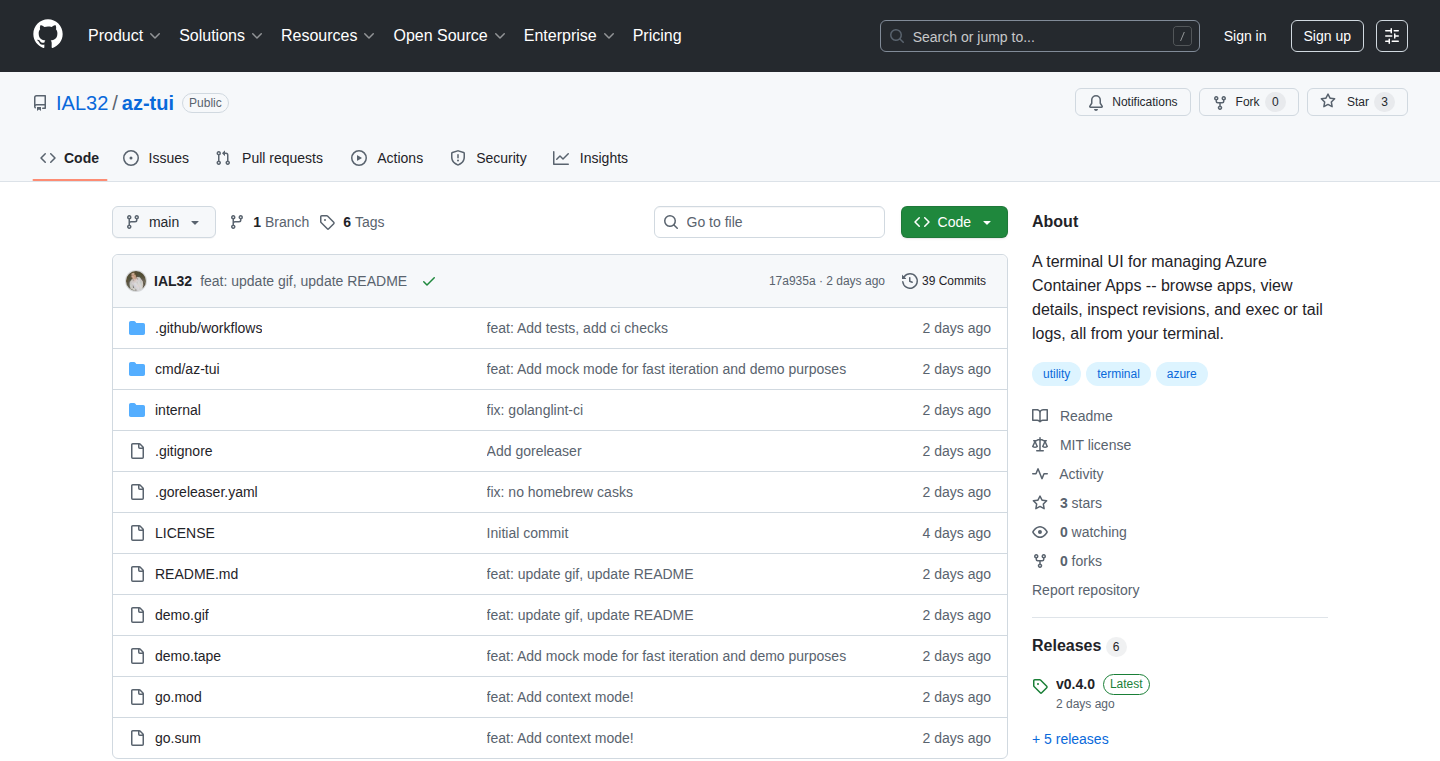
Author
ial32
Description
Az-TUI is a terminal-based user interface (TUI) designed for managing Azure resources. The project addresses the lack of a native terminal interface for Azure Container Apps (ACAs), allowing developers to interact with Azure services directly from their command line. This offers an alternative to complex web-based dashboards, streamlining resource management and improving developer productivity.
Popularity
Points 3
Comments 0
What is this product?
Az-TUI is a command-line tool that visualizes and lets you interact with your Azure resources. Think of it as a visual, interactive way to see and manage your Azure setup, directly in your terminal window. The key innovation here is bringing the graphical convenience of a user interface to the often-clunky world of command-line tools, specifically for Azure. It uses the concept of a TUI (Terminal User Interface) to display information in a structured and easily navigable format, similar to how you might use a file manager in your operating system. So you can visually explore your Azure resources without getting lost in complex commands.
How to use it?
Developers can use Az-TUI by installing it on their local machine. Then, they connect it to their Azure subscription. Once connected, they can navigate through their Azure resources, view details about each resource (like container apps, virtual machines, etc.), and potentially perform actions like starting, stopping, or configuring these resources. The interface is navigated using keyboard shortcuts, making it fast to browse and manage Azure services. So, if you're a developer working with Azure, you can quickly see what's running, what's using resources, and manage it all without leaving your terminal.
Product Core Function
· Resource Browsing: Allows you to visually explore your Azure resources (e.g., container apps, virtual machines, etc.) in an organized tree-like structure. This simplifies navigation and understanding of your Azure setup. So this means you can easily find what you're looking for, rather than having to remember a bunch of commands.
· Resource Detail Viewing: Displays detailed information about each resource, such as configuration settings, current status, and logs. This provides quick access to the information needed to troubleshoot or monitor the resources. So this helps you quickly understand how each component of your Azure setup is performing and if anything needs attention.
· Interactive Resource Management: Enables basic management operations directly from the terminal (e.g., starting, stopping, scaling). This eliminates the need to switch to the Azure portal or use complex CLI commands for simple actions. So this speeds up your workflow by allowing you to control your resources without leaving your terminal window.
· Real-time Updates: Provides live updates on resource status and configuration changes, keeping the user informed about any modifications happening in the Azure environment. So you can instantly see changes and ensure your setup is running correctly.
Product Usage Case
· Container App Monitoring: A developer is using Azure Container Apps. Using Az-TUI, they can quickly see the running status of their containers, view logs, and monitor resource usage directly from their terminal. This helps them identify performance bottlenecks or application errors without switching between tools. So, you can troubleshoot container issues in real time.
· Virtual Machine Management: A DevOps engineer needs to quickly check the status of several virtual machines. Az-TUI allows them to browse through their VMs, view details like CPU usage and memory consumption, and start or stop VMs directly from the terminal. This saves time and reduces the complexity of managing infrastructure. So, you can quickly check the health and make changes to your virtual machines.
· Resource Configuration Review: A security engineer wants to verify the settings of different Azure resources. Az-TUI can quickly display the configurations, allowing the engineer to review them for compliance and potential vulnerabilities. So you can quickly audit your security setup.
· Scaling and Resource Adjustment: A developer realizes their application needs more resources. With Az-TUI, they can easily scale their container apps or adjust resource allocation on the fly. So, if you're scaling, you can use your terminal to change and update your Azure resources on the fly.
28
VibeAgentBuilder: Automated Agent Creation & Deployment
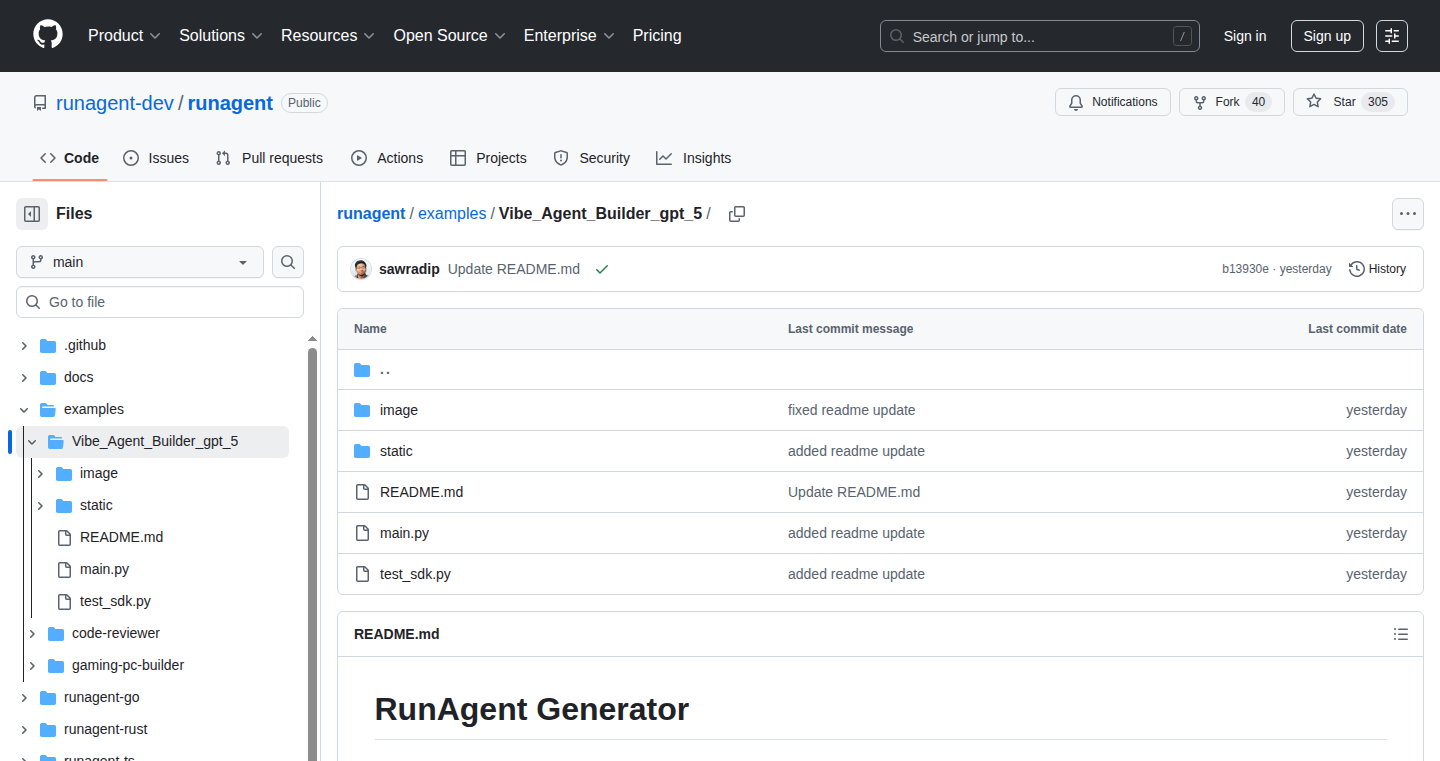
Author
Radeen1
Description
This project is a tool that lets you describe the kind of AI agent you need (like a research assistant or a summarizer) and it automatically builds, deploys, and provides a testing page for it. The core innovation is the use of the gpt-5-mini model, which offers a stable and cost-effective way to create and run these agents. It solves the problem of tedious agent creation, deployment, and testing, making it easier for developers to experiment with and utilize AI agents.
Popularity
Points 2
Comments 1
What is this product?
It's a system that simplifies the process of building and using AI agents. You just tell it what you want your agent to do (e.g., 'write a research paper') and it handles the complex tasks of creating the agent's code, deploying it locally, and setting up a testing interface. This is achieved using the gpt-5-mini model, which is crucial for its stability and cost-effectiveness. So what? It saves you time and effort by automating the entire agent creation workflow.
How to use it?
Developers can use this tool by writing a simple description of the AI agent they want. The tool then generates the agent, deploys it locally, and provides a web page where the developer can interact with and test their new agent. This allows for easy experimentation and rapid prototyping of AI solutions. So what? You can quickly try out different AI agent ideas without spending a lot of time on coding and setup.
Product Core Function
· Automated Agent Generation: This is the core feature; the tool transforms a natural language description of an agent into runnable code. This reduces the effort involved in writing agent code from scratch and allows you to prototype new ideas much faster. So what? It significantly accelerates the development cycle for AI-powered applications.
· Local Deployment: The generated agents are deployed on your local machine, making testing and iteration easy. This provides a secure and accessible environment for experimenting with AI agents. So what? It provides a private, isolated space to test and refine your agents.
· Agent Testing Page: The tool generates a testing interface. You can easily interact with your deployed agent. So what? This makes it easy to test and debug your agents.
· gpt-5-mini Powered: Uses the gpt-5-mini model, known for its stability and cost-effectiveness. So what? You get reliable and affordable AI agent capabilities.
Product Usage Case
· Building a Research Agent: Describe an agent that can find and summarize academic papers on a given topic. The VibeAgentBuilder will create an agent that searches databases, analyzes papers, and generates summaries. So what? Researchers can automate literature reviews and save time.
· Creating a Summarization Agent: Specify an agent that can summarize long text documents. The tool then generates an agent that takes a document as input and returns a concise summary. So what? Content creators can easily create summaries of articles, reports, or any long text.
29
Contracted.pw - The Accountability Enforcer
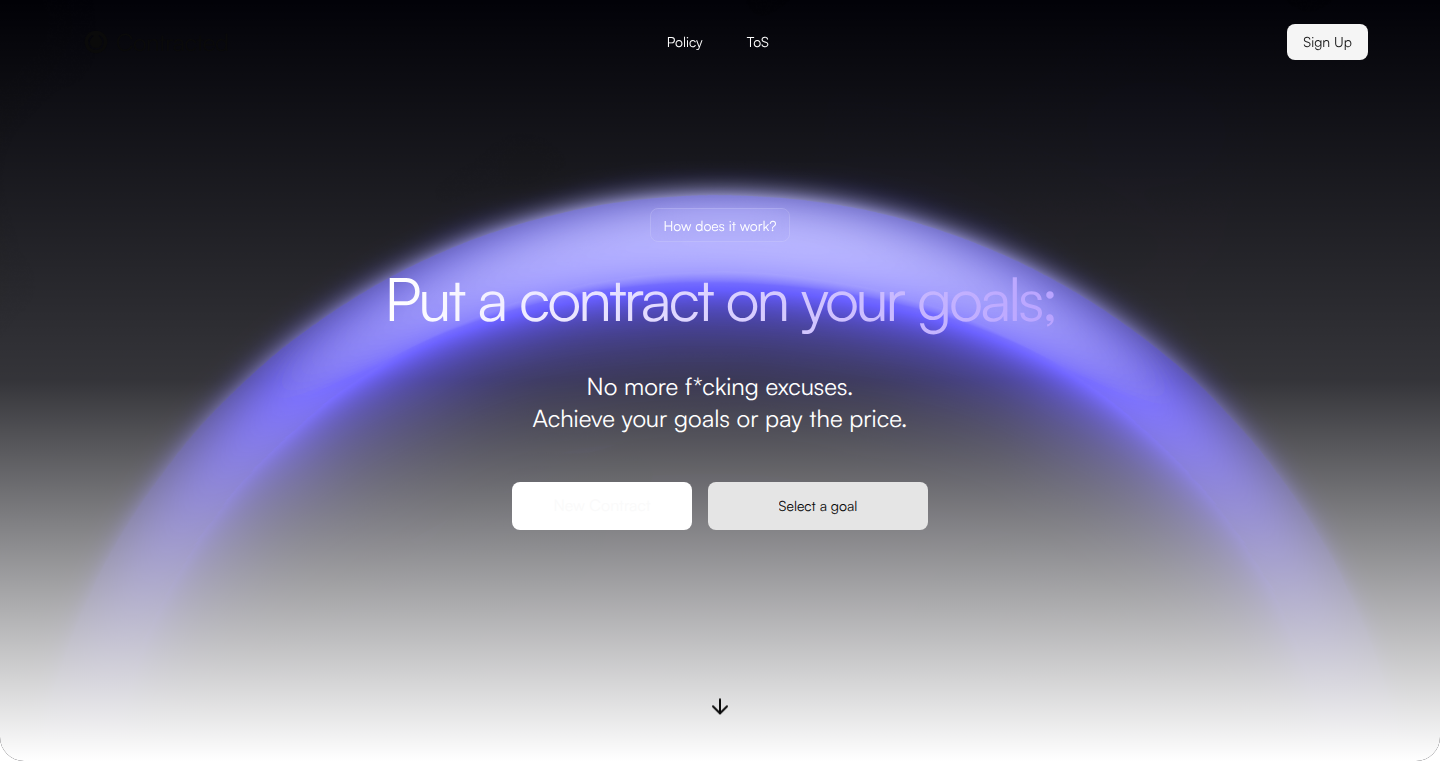
Author
Looksmaxxer
Description
Contracted.pw is a commitment contract app designed to keep you accountable to your goals. It forces you to take action by putting your money where your mouth is. You set a goal, deposit money, and face financial penalties for failing to meet your daily commitments. This project cleverly uses financial incentives and a simple interface to tackle the common problem of goal adherence, offering a brutal but effective solution for procrastination and lack of self-discipline.
Popularity
Points 1
Comments 2
What is this product?
Contracted.pw uses a commitment contract model. Essentially, it's a digital agreement where you commit to a specific goal (like exercising or quitting a bad habit). You deposit money, and if you fail to meet your daily or weekly commitments related to that goal, you lose a percentage of your deposit. The core innovation lies in its straightforward application of behavioral economics principles, creating a tangible negative consequence to deter failure. So, it uses a 'stick' instead of a 'carrot' to push you forward. The technical implementation likely involves a database to store user commitments and associated financial transactions. It also uses a simple and easy-to-use interface to record the commitments and check-ins.
How to use it?
Developers or anyone struggling with self-discipline can use Contracted.pw to create personal contracts for themselves. The technical aspect is simple: it’s a web app, so no installation is required. You can set up a goal, define the parameters (e.g., daily exercise), deposit money, and then track your progress. The integration is seamless because it's a web app. It's as easy as visiting a website and signing up. It is suitable for people who need an accountability system. It's a tool for people who struggle with procrastination, or not finishing things they start.
Product Core Function
· Goal Setting and Definition: Users can define specific, measurable, achievable, relevant, and time-bound (SMART) goals. This is the foundation of the contract, ensuring a clear understanding of what needs to be accomplished. This feature helps organize and clarify the task.
· Financial Deposit and Management: Users deposit money, which serves as the financial incentive. The app manages these deposits, ensuring security and clearly defining how funds are handled in case of successes and failures. It is a financial incentive for goal achieving and it works to eliminate procrastination.
· Daily/Weekly Commitment Tracking and Verification: The app provides a mechanism for users to track and verify their progress. This could involve daily check-ins, submission of evidence (like photos or activity logs), or other methods. It provides feedback on how well the commitments are executed.
· Penalty Enforcement and Fund Handling: Automates the financial penalty system. Upon failure, it deducts funds and it handles the distribution of funds based on the predefined rules (e.g., giving money to charity or other users). It implements the accountability model.
· Progress Monitoring and Reporting: Provides users with a clear view of their progress, showing successes, failures, and overall performance. This helps users understand their commitment and also allows adjustment.
Product Usage Case
· A software developer uses Contracted.pw to stick to a daily coding schedule. They commit to coding for at least two hours each day and face a financial penalty if they fail. This helps them build a consistent coding habit. So they overcome the distraction, and stay on track.
· An entrepreneur uses Contracted.pw to enforce a strict routine of daily sales calls. They set a financial penalty for missing their target number of calls. This drives them to follow up with their sales target. So they get the work done that helps their business.
· A person struggling with weight loss uses Contracted.pw to commit to a daily exercise routine. They deposit money and face a penalty if they don't exercise. It provides the incentive to adhere to the weight loss plan.
30
Rag-in-a-Box: Your Data, Your LLM, Your RAG App
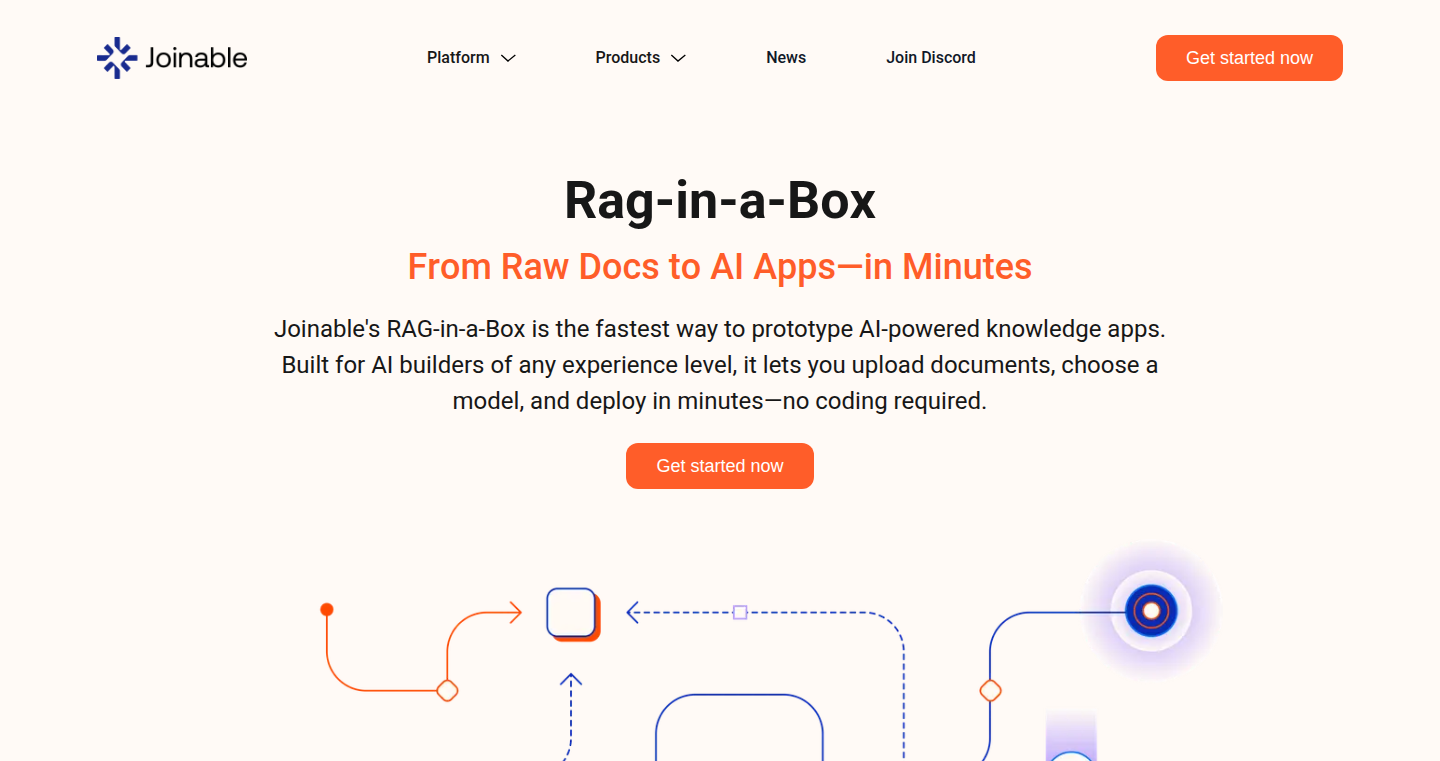
Author
julijabain
Description
Rag-in-a-Box is a hosted Retrieval-Augmented Generation (RAG) service that allows anyone to quickly build their own RAG applications. It simplifies the process of creating applications that can answer questions using your private data. The key innovation is providing a user-friendly, hosted platform that handles the complexities of data loading, indexing, and model integration, making it accessible to developers of all skill levels. It allows users to choose from a range of open-source Large Language Models (LLMs) and interact with their data via an API, giving users complete control and flexibility. This solves the common problem of needing to build RAG applications internally, which can be resource-intensive and time-consuming. So this gives you a fast and efficient way to extract insights and answers from your documents.
Popularity
Points 3
Comments 0
What is this product?
Rag-in-a-Box is a service that enables you to create your own RAG applications. RAG is a technique that lets you use a Large Language Model (like GPT-4, but open-source ones) to answer questions based on your own documents. The service takes your documents (PDFs, Word files, etc.), processes them, and makes them searchable. You can then use an API to ask questions and get answers. It's like having a smart search engine specifically for your files, but instead of just finding the right document, it gives you direct answers. So you can analyze your documents without needing to understand the intricate details of how language models work.
How to use it?
Developers use Rag-in-a-Box by uploading their documents, selecting a language model, and launching their RAG application. The service handles the technical complexities behind the scenes. After launching, developers can interact with their application through a dashboard or, more powerfully, use an API. The API allows developers to integrate the RAG application into their own products or services, creating custom frontends or automating data retrieval. So you can get answers from your data without manual work.
Product Core Function
· Data Loading and Indexing: The system ingests various document formats (PDFs, CSVs, etc.) and prepares them for efficient searching by creating an index. This saves developers from having to build and maintain their own indexing infrastructure, reducing development time and resource demands. This means you don't have to worry about the technical details of turning your documents into something a computer can understand.
· LLM Selection: Users can choose from different open-source language models to interact with their data. This allows for customization based on the desired level of accuracy, performance, and cost. This gives you the freedom to pick the best model for your needs.
· API Access: Provides an API for programmatic access to the RAG application. This allows developers to integrate the RAG functionality into their existing applications or build custom user interfaces. This is crucial for incorporating the power of RAG directly into other tools or products, creating seamless experiences.
· Hosted Environment: The service is hosted, meaning users don't need to manage servers or infrastructure. This makes deployment and maintenance easier. This frees you from the hassle of setting up and running complex systems.
· Data Privacy: All uploaded data is kept private and encrypted. This ensures the security of your confidential information. So you can use it without any worry about data breaches or privacy issues.
Product Usage Case
· Internal Document Search: A company can upload its internal documentation (e.g., marketing plans, financial reports) and create a RAG app. Employees can then ask questions like "What were our Q2 sales figures?" and receive direct answers, saving time and improving access to critical information. So you can get quick answers from your internal data.
· Customer Support Chatbot: Integrate the RAG app with a customer support system by feeding it all your support documentation. The chatbot can then answer customer questions based on the most relevant information, improving customer service and reducing the workload on support staff. So you can build a smart customer service chatbot without building all its components from scratch.
· Research Assistant: Researchers can upload research papers or articles and use the RAG app to quickly find answers to their questions. The app can summarize information, identify key findings, and provide insights, accelerating the research process. So you can spend less time reading and more time understanding your research topics.
· Custom Knowledge Base: Businesses can create a custom knowledge base by uploading training materials, policy documents, and FAQs. Employees can then use the RAG app to quickly find answers to their questions. So you can keep your employees informed without them having to spend hours of searching.
· Legal Tech: Law firms can use the RAG app to analyze legal documents, contracts, and case law. The app can quickly identify relevant information, extract key clauses, and provide insights, assisting lawyers in their work. So you can make your legal processes efficient.
31
Mobore: React Native Observability Tool
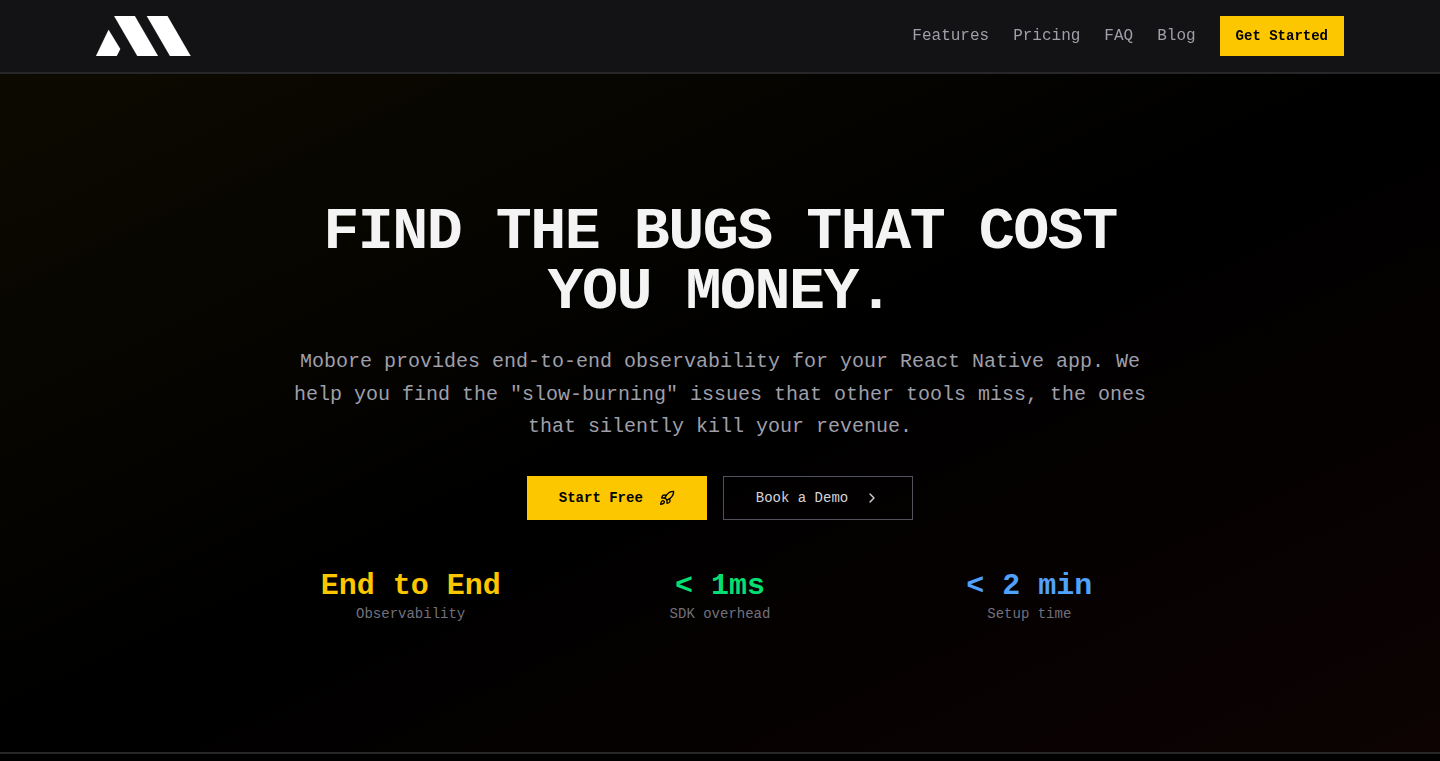
Author
theykk
Description
Mobore is a specialized tool designed for React Native developers, providing in-depth insights into their applications' performance and user experience. It focuses on observability, meaning it allows developers to 'see' what's happening inside their apps, particularly identifying and addressing 'slow-burning' issues that might not be immediately obvious. It monitors network requests, user interactions (user journey) and more, offering a quick setup and a generous free tier for easy adoption. So this tool helps you pinpoint performance bottlenecks and understand how users actually interact with your app, ultimately leading to a better user experience.
Popularity
Points 3
Comments 0
What is this product?
Mobore works by integrating into your React Native application and collecting real-time data about its behavior. It monitors network requests, which are how your app communicates with the internet, providing details on latency and potential slowdowns. It also tracks the user's journey through the app, showing how they navigate different screens and interact with various features. The core innovation is in its React Native-specific focus, allowing for a more streamlined integration and deeper understanding of issues unique to this mobile development platform. This is different from general observability tools because it’s built with React Native in mind, making it easier to understand and diagnose problems specific to this environment. So this tool helps you see into your app's performance and user behavior, which makes it easy to find and fix problems that slow down the experience.
How to use it?
Developers integrate Mobore into their React Native project, usually by adding a few lines of code or installing a package. Once set up, the tool automatically starts collecting data. Developers can then access a dashboard to visualize network requests, see how users are interacting with the app, and identify performance bottlenecks. It integrates seamlessly with existing React Native projects, requiring minimal code changes. This makes it easy to get started without disrupting the development workflow. So you can easily add it to your project and immediately start seeing what is happening inside your app.
Product Core Function
· Network Request Monitoring: This feature tracks all network requests made by the React Native app, displaying details like response times, request sizes, and any errors. This helps developers identify slow network calls that might be impacting app performance. Application: Debugging slow API calls and identifying areas for optimization in network communication. So you can easily identify and fix slow network calls to speed up your app.
· User Journey Tracking: Mobore records how users navigate through the app, including the screens they visit and the actions they take. This allows developers to understand the user experience and identify potential areas of friction or confusion. Application: Understanding where users are dropping off in the app and optimizing the user flow to improve engagement. So you can better understand how your users use your app and make it easier for them.
· Error Reporting: The tool automatically detects and reports errors that occur within the app, along with detailed information about where they happened and how to reproduce them. This speeds up the debugging process. Application: Quickly identifying and fixing bugs, leading to a more stable and reliable app. So you can find and fix bugs fast, which means a better experience for your users.
· Real-time Data Visualization: Mobore presents all collected data in real time through an intuitive dashboard, allowing developers to see what's happening in their apps as it happens. This quick feedback loop helps you respond to issues rapidly. Application: Monitoring the impact of code changes and quickly identifying performance regressions. So you can quickly see how your changes are affecting your app's performance and fix any problems immediately.
Product Usage Case
· Performance Optimization: A developer notices that users are experiencing slow load times in their app. Using Mobore's network request monitoring, they identify a slow API call. By optimizing that specific call, they significantly improve the app's loading speed, resulting in a better user experience. Application: Finding and fixing problems that slow down the app. So you can make your app load and respond faster.
· User Experience Enhancement: A developer is unsure why users are abandoning a certain feature in their app. By using Mobore's user journey tracking, they see that users are getting stuck on a particular screen. They redesign that screen, making it more user-friendly, leading to increased feature adoption and user satisfaction. Application: Understanding how users interact with your app to make improvements. So you can make your app easier and more enjoyable to use.
· Bug Fixing: A user reports a bug. With Mobore's error reporting, the developer can quickly reproduce the error and identify the root cause. They can then fix the bug, leading to a more reliable and stable app. Application: Finding and fixing bugs rapidly to keep your app running smoothly. So you can fix bugs quickly and provide a more reliable experience for your users.
· Deployment Testing: Before releasing a new version of the app, the developer uses Mobore to monitor the app's performance under real-world conditions. They identify and fix any performance regressions before they impact users, ensuring a smooth rollout. Application: Ensuring new app versions are high-quality before release. So you can make sure your app works well before you release it to your users.
32
Orchestrator: Browser-as-a-Service for AI Agents
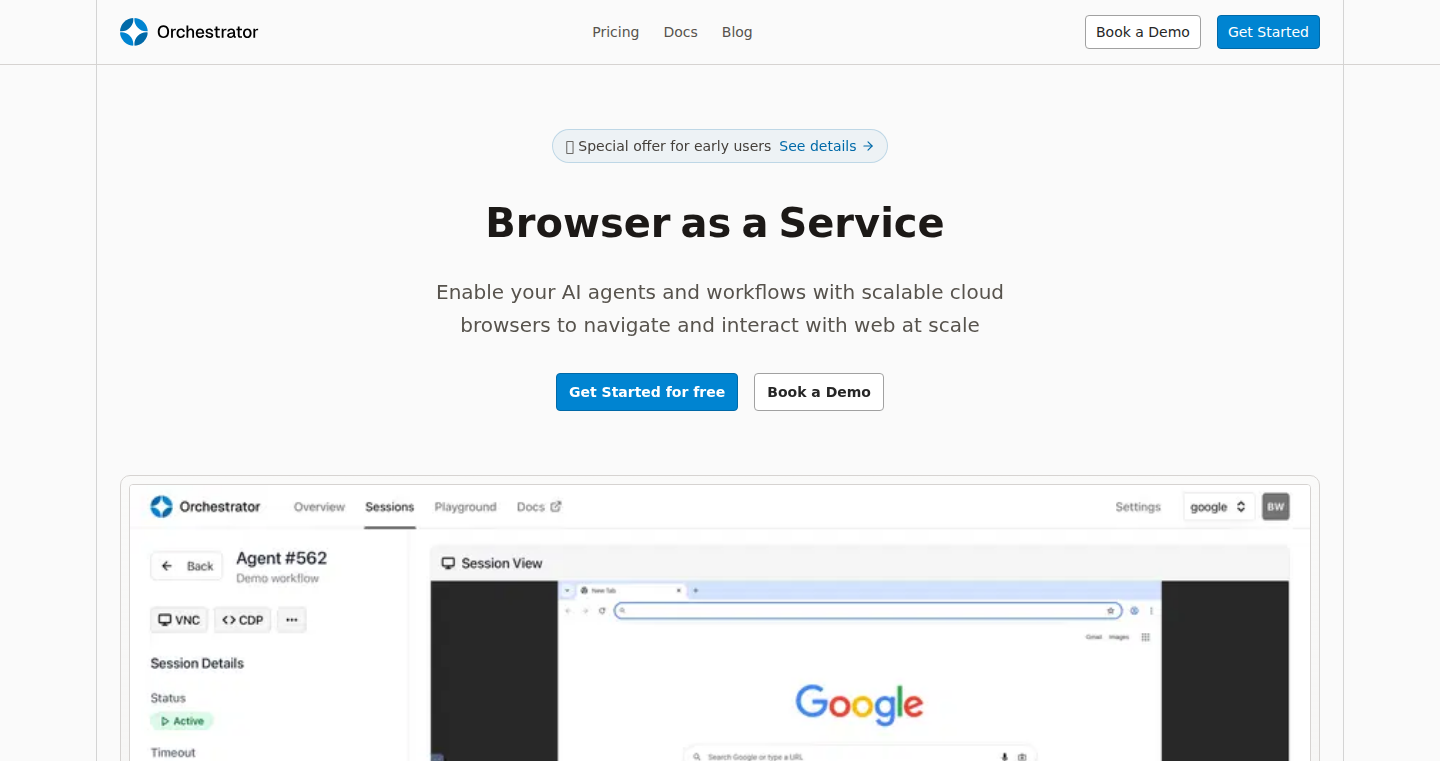
Author
brijesh_w
Description
Orchestrator provides a browser-as-a-service platform, allowing users to remotely control browser sessions via Chrome DevTools Protocol (CDP) or VNC. It's designed for AI agents and workflows, offering a scalable and cost-effective solution for automating tasks that require browser interaction. The key innovation lies in providing direct control over browser instances, coupled with optional residential proxies, making it ideal for large-scale web scraping, automated testing, and AI agent development. So this is a tool that helps you control and automate web browsers remotely.
Popularity
Points 3
Comments 0
What is this product?
Orchestrator works by running browser instances on its servers, which users can access and control remotely. Users connect to these browser sessions using the Chrome DevTools Protocol (CDP) – the same protocol used by tools like Selenium to automate browsers – or through Virtual Network Computing (VNC) for visual access. The platform also offers optional residential proxies, making it easier to simulate user behavior from different locations. This allows for a more reliable and less easily detectable automation process. So, it's like having a remote-controlled web browser farm in the cloud, enabling automation and remote interaction with the web. The innovation lies in its accessible and affordable approach to browser automation at scale.
How to use it?
Developers can use Orchestrator by connecting to browser sessions through CDP to automate tasks such as data scraping, web application testing, and automating interactions with websites. They can send commands to the browser and receive results. VNC provides a visual interface, allowing users to watch and interact with the browser sessions directly. You can integrate it by using libraries that support CDP, such as Selenium or Puppeteer, or by directly implementing the CDP protocol. So you would write code to control the browser and Orchestrator executes that code.
Product Core Function
· Remote Browser Control (CDP/VNC): This allows developers to interact with browsers programmatically using the Chrome DevTools Protocol (CDP) or visually through VNC. This enables automation of web interactions. So this is useful for automating website interactions.
· Scalable Browser Infrastructure: Orchestrator provides a platform that can handle multiple browser instances simultaneously, making it suitable for large-scale web scraping, automated testing, and AI agent deployments. So it is useful for scaling your automation efforts.
· Residential Proxy Integration: The optional residential proxies allow developers to simulate web traffic from different geographic locations, which is useful for web scraping and avoiding detection. So it’s useful to bypass location restrictions and avoid being blocked by websites.
· Cost-Effective Pricing: Orchestrator provides a free tier with 20 hours of browser usage, with transparent and competitive pricing. This makes it accessible for developers and businesses on a budget. So it's useful for saving money on web automation.
· Direct Control: Unlike some other Browser-as-a-Service solutions, Orchestrator offers direct control over the browser sessions without restrictions. So it's useful to have full control over your browser automation.
Product Usage Case
· Web Scraping: A data scientist needs to collect real-time pricing data from various e-commerce websites. They can use Orchestrator to create browser instances, navigate to the websites, extract the necessary information using CDP commands, and then store the data. So this helps automate data collection.
· Automated Website Testing: A software QA engineer needs to test a web application across different browsers and devices. They can use Orchestrator to automate the testing process, by using browser instances to simulate user interactions and verify the application's behavior. So this helps ensure the quality of web applications.
· AI Agent Development: A developer is creating an AI agent to automate tasks such as filling out forms or managing social media accounts. Orchestrator provides the infrastructure needed to run these agents at scale, allowing them to interact with websites programmatically. So this helps build intelligent automation agents.
· SEO Analysis: An SEO specialist wants to track website rankings and competitor analysis. Orchestrator enables the automated execution of browser-based SEO tools across multiple proxies. So it helps automate SEO tasks.
· Content Monitoring: A content manager is tracking updates on various websites. Orchestrator can be used to monitor websites for updates by automating browser interactions. So it helps to quickly track web content changes.
33
DeepDiveRNN: A From-Scratch Implementation of Recurrent Neural Networks with Arbitrary Connections and Backpropagation
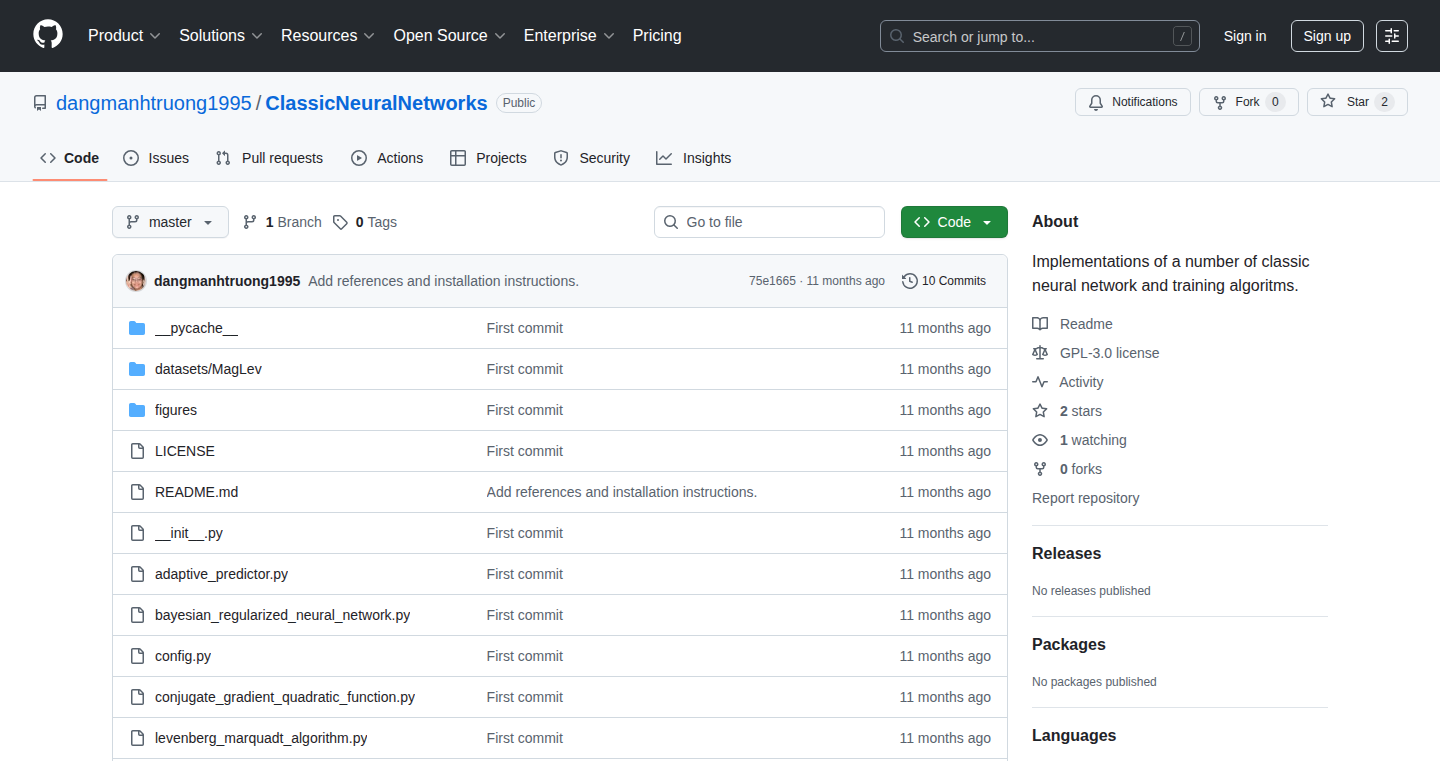
Author
dangmanhtruong
Description
DeepDiveRNN is a project that implements Recurrent Neural Networks (RNNs) from the ground up, focusing on understanding and explaining the technical details behind them. It goes beyond typical tutorials by implementing backpropagation through arbitrary connections and delays, providing a deeper understanding of how RNNs work. This allows developers to learn the core mechanics of RNNs, validate the accuracy of their implementation, and learn about systematic software development techniques to catch bugs effectively. By understanding the fundamentals of RNNs, developers can apply the same knowledge and understanding to more complex neural network architectures.
Popularity
Points 3
Comments 0
What is this product?
DeepDiveRNN is a custom-built RNN implementation based on a neural network design book. It implements RNNs with the ability to handle complicated connections and delays, something often missing from many tutorials. It includes techniques like comprehensive gradient checking (verifying the accuracy of the implementation) and Bayesian regularization, which helps to optimize the network. It's designed to help developers learn and grasp the intricacies of RNNs, including full backpropagation and how to structure code to avoid bugs. So, it's a tool to learn, experiment and validate your understanding of RNNs.
How to use it?
Developers can use DeepDiveRNN as a learning tool to understand the inner workings of RNNs. They can study its code to see how RNNs handle complex connections and delays, learn about backpropagation, and utilize gradient checking to validate their own understanding of machine learning models. Developers can also integrate this implementation into their own projects if they need a customized RNN, or wish to better understand the model they are using. Additionally, by examining the implementation, developers can get insights on structured programming for avoiding machine learning bugs. So, developers can use it to learn about RNNs and validate their own understanding of it.
Product Core Function
· Full BPTT (Backpropagation Through Time) for RNN networks with arbitrary recurrent connections and delays: This feature enables backpropagation through time even in complex RNN architectures, allowing for a deeper understanding of how the network learns and adapts. The value is that it shows how to train RNNs with various connections, including those with feedback loops and time delays. You can design more complex models.
· Comprehensive gradient checking using finite differences: This technique validates the correctness of the implementation by comparing the calculated gradients with those obtained through finite differences. This is crucial for debugging and ensuring the network is learning properly. This helps developers to check if their backpropagation implementation is correct. Use this to catch those subtle bugs in your math.
· Bayesian regularization and multiple optimization algorithms: Includes Bayesian regularization to improve the performance of the RNN, and multiple optimization algorithms. This improves model performance. The value is that it provides a better tool for training the RNN models and ensures that the model is optimizing effectively and handles the variance in the data.
· Extensive numerical validation throughout: This ensures the correctness and robustness of the implementation using numerical validation. The value is that you can trust the results of the model and avoid those insidious numerical bugs that could creep into the code.
Product Usage Case
· Educational Tool: Developers and students can use DeepDiveRNN to better understand the math behind RNNs, not just by running the model but by understanding how each component is built. In a classroom setting, this could be a valuable tool for teaching. For example, a student could use it as a reference or a guide to develop their own neural network from scratch, or for validating their implementation.
· Custom RNN Development: Developers could modify and use the project as the foundation for customized RNNs, especially if the standard frameworks aren't flexible enough for specialized use cases or requirements. For example, a developer working on a project that requires a non-standard RNN architecture can use DeepDiveRNN as a starting point, rather than starting from scratch.
· Debugging and Validation: The gradient checking and validation implemented within DeepDiveRNN can be a valuable tool for debugging RNN implementations, whether implemented from scratch or using existing frameworks. So, a developer using a large-scale RNN implementation may use this to help debug their code.
· Research and Experimentation: Researchers can use it to conduct experiments, test new techniques, and explore different RNN architectures, which can help them better understand RNNs and their potential. For instance, this could lead to the discovery of new techniques or architectures and lead to novel solutions.
34
Claude-Powered Bookmark Whisperer
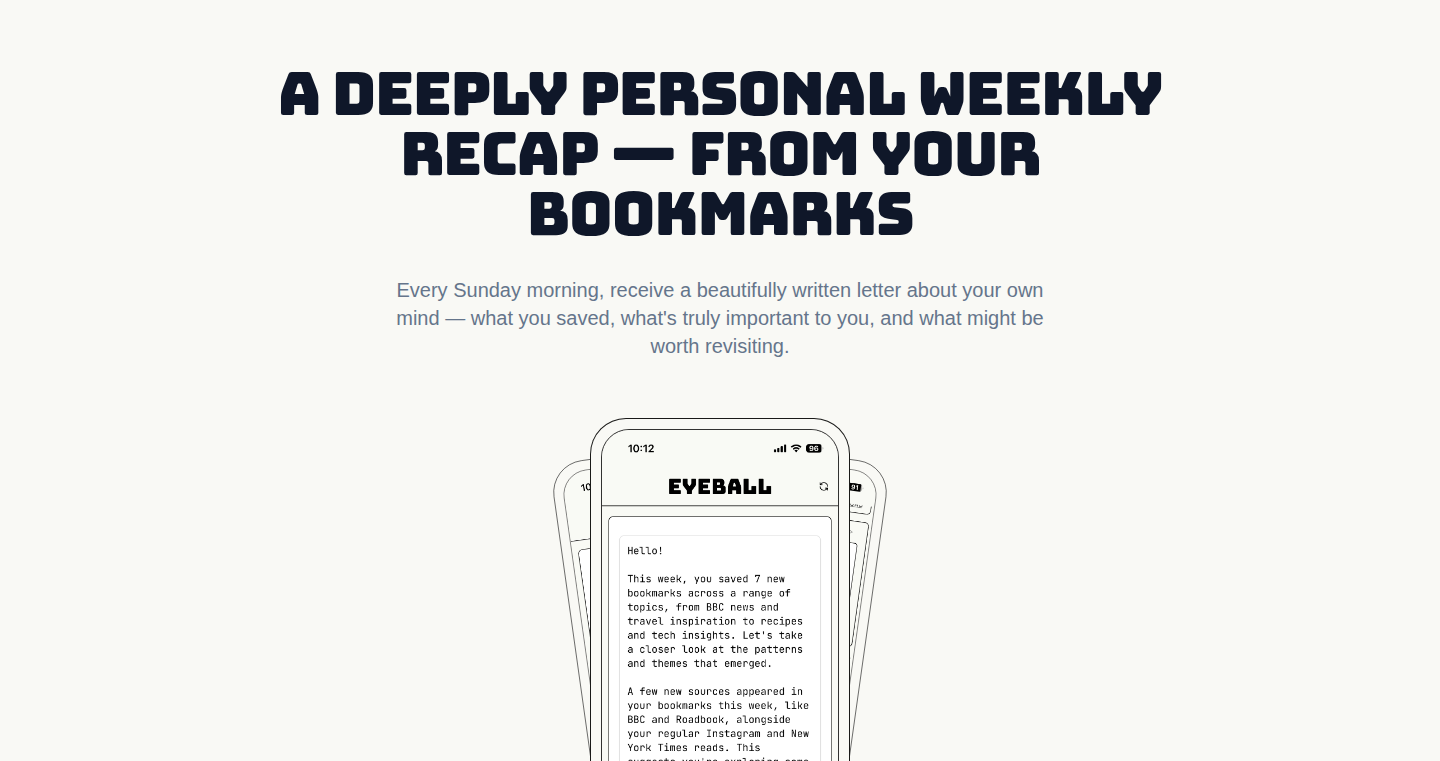
Author
quinto_quarto
Description
This project is a minimal bookmark manager that leverages the power of Claude, an AI chatbot, to help you better organize and understand your saved bookmarks. It addresses the common problem of information overload by providing a smart way to summarize, categorize, and search your bookmarks, essentially turning them into easily digestible insights. It innovates by connecting a simple bookmarking system with a sophisticated AI, making your saved content much more accessible and useful.
Popularity
Points 3
Comments 0
What is this product?
This is a basic bookmark manager that uses the Claude AI to understand your bookmarks. When you save a bookmark, Claude analyzes the webpage, summarizes it, and helps you categorize it. It’s like having a personal assistant for your saved web content. The core innovation is the integration of a powerful AI into the bookmarking workflow, making your bookmarks searchable and understandable in a way that traditional bookmark managers can't. So, this helps you easily revisit and quickly understand the content you've saved.
How to use it?
Developers can use this project as a starting point for building their own AI-powered tools for content management. You can integrate it into your existing systems, customize it to analyze different types of content, or use it as a learning resource to understand how to connect AI models with your own applications. Technically, you'd likely interact with it via an API (Application Programming Interface) to send bookmark URLs and receive the AI's summaries and categories. So, this allows you to quickly build applications that have a powerful AI backend.
Product Core Function
· Automatic Summarization: The system automatically generates concise summaries of your bookmarked web pages. This is valuable because it allows you to quickly understand the content of a page without having to read the entire thing. Application: Quickly review a research paper you bookmarked.
· Smart Categorization: It categorizes bookmarks based on the content, making it easier to find what you need. The value is in providing a well-organized system for your saved content. Application: Organize bookmarked articles about specific technologies or topics.
· Keyword-Based Search: Users can search for bookmarks using keywords, even if they don’t remember the exact title or URL. This feature enhances the accessibility of your saved content. Application: Quickly locate a specific article or resource from your bookmarks library.
· AI-Driven Content Understanding: The project leverages the understanding power of Claude to allow users to 'understand' the content of their saved webpages and not just remember the title or URL. Application: It allows a user to get the gist of a long article without having to read the whole article.
Product Usage Case
· Research Project Management: A researcher bookmarks many articles. The system summarizes each article, allows categorization by subject, and enables quick search using keywords. This solves the problem of managing a vast collection of research materials. So, this saves time and improves efficiency.
· Personal Knowledge Management: A user bookmarks articles, tutorials, and other resources. The system helps them organize this information by creating a personalized learning resource. This solves the problem of information overload and the difficulty of revisiting past knowledge. So, this allows you to easily find the information you need, even weeks or months later.
· Content Curation: A content creator bookmarks relevant articles and resources. The system summarizes and categorizes the content, helping the creator find relevant information. This helps solve the issue of keeping track of information. So, this helps in creating compelling content and keeps your information well-organized.
35
Indilingo: AI-Powered Cross-Language Learning Platform
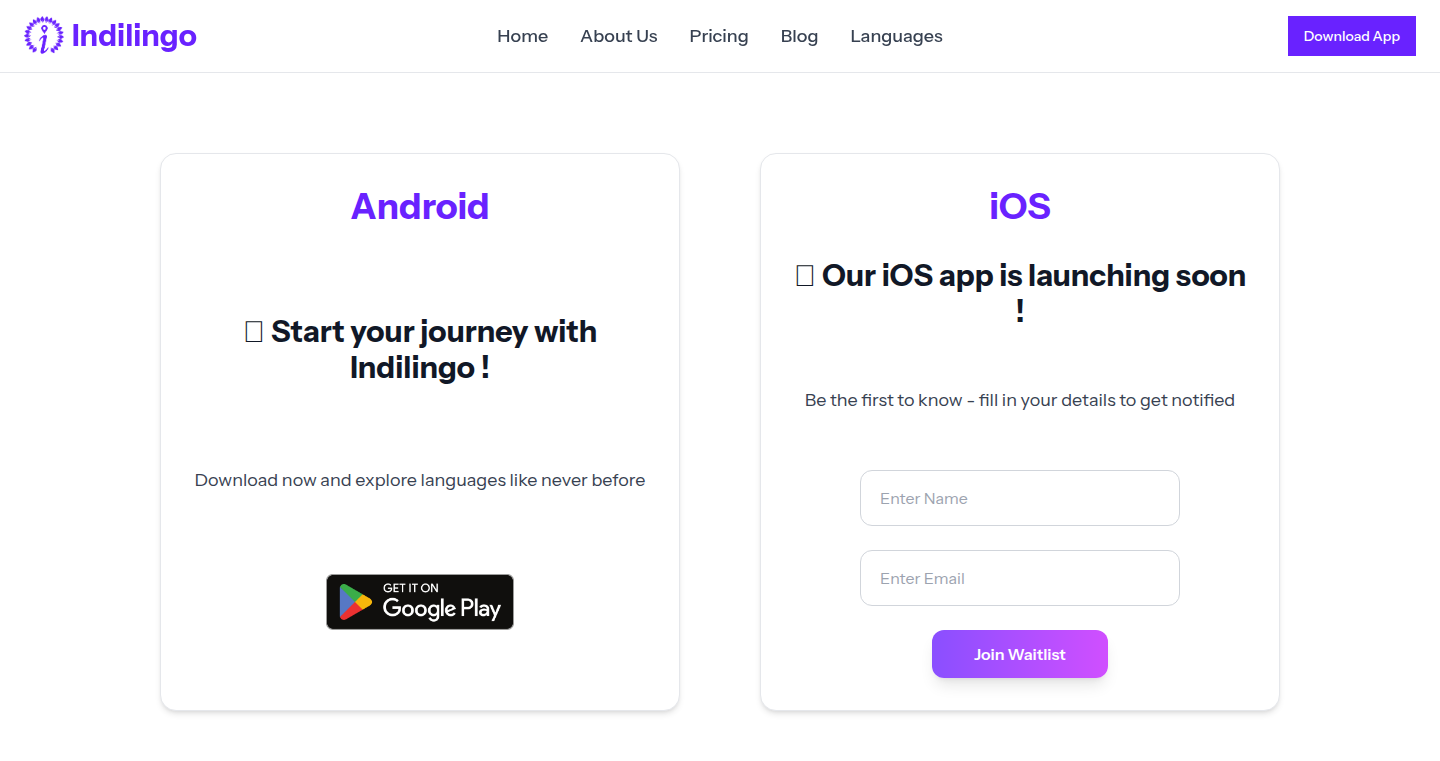
Author
Jaygala223
Description
Indilingo is an AI application designed to facilitate learning and promote Indian languages and cultures. The core innovation lies in its ability to enable cross-language learning, allowing users to learn any of the supported languages (including Sanskrit, Hindi, Marathi, English, Kannada, Tamil, and more) from any other supported language. This addresses a significant limitation in traditional language learning platforms that often restrict learning paths to a single 'base' language (e.g., English). Indilingo leverages AI for real-time conversational practice and personalized feedback, enhancing fluency. This approach offers a more flexible and inclusive learning experience, catering to diverse linguistic backgrounds.
Popularity
Points 2
Comments 1
What is this product?
Indilingo is an AI-driven language learning platform. Its main innovation is the ability to learn any supported language from any other supported language. For example, you can learn Sanskrit using Kannada, or Punjabi using Bengali, which is usually not possible on other platforms. It achieves this by using advanced AI to facilitate conversations with the user, providing immediate feedback on pronunciation and grammar. The platform also allows for personalized learning, creating quizzes and providing detailed analytics. So, it's like having a personalized language tutor in your pocket.
How to use it?
Developers can't directly 'use' Indilingo in the sense of integrating its code. However, it offers a significant advantage for developers seeking language-learning solutions. They could, for instance, analyze Indilingo's approach to cross-language learning and conversational AI to gain insights for similar projects. They can learn from the platform’s user interface and design, understanding how to make learning intuitive and accessible to various language learners. They can study its AI implementation, perhaps using similar models for language-related tasks. Or, a developer building an app that requires multiple language support, could study how Indilingo manages the complexity of many Indian languages, and learn from their approach.
Product Core Function
· Cross-Language Learning: The platform enables users to learn any supported language from any other supported language, breaking down traditional language learning barriers. This is valuable because it allows users to utilize their existing language knowledge to learn new ones, making learning more efficient and accessible. For developers, this illustrates a novel approach to language learning applications, inspiring them to design more inclusive language learning programs.
· AI-Powered Conversational Practice: Users can engage in real-time conversations with an AI, receiving personalized feedback on pronunciation and grammar. This is valuable because it provides practical language practice, improving fluency and confidence. For developers, this showcases an example of implementing conversational AI for language learning, providing a framework for similar projects.
· Personalized Learning and Feedback: The platform allows users to customize lessons, access personalized quizzes, and view detailed analytics. This is valuable because it allows users to learn at their own pace and focus on areas where they need improvement. For developers, this provides an example of implementing personalized learning paths and assessment tools, which enhances user engagement and learning effectiveness.
· Supports a Wide Range of Indian Languages: Indilingo's broad support for various Indian languages like Sanskrit, Hindi, Marathi, etc., is a significant advantage, catering to a diverse audience. It's valuable for users who want to learn these languages or for those seeking to improve their understanding of Indian culture. For developers, this highlights the complexity of supporting a wide range of languages and how to build adaptable interfaces.
Product Usage Case
· A developer building a multilingual chatbot could study Indilingo's AI conversational model to understand how it provides feedback and adjusts the conversation based on user input. It gives them ideas for creating more intelligent and adaptive conversational systems.
· A team working on a language learning app could examine how Indilingo enables learning between many different language pairs to design a more flexible and inclusive learning path. They might adapt the method for a different set of languages, improving access to language learning for new communities.
· A project involving real-time language translation could analyze Indilingo’s approach to handling complex language features and conversational flow to improve translation accuracy and user experience. It offers insights for making translation systems more user-friendly and natural.
36
InvoiceCat: Frictionless Invoice Generation for Developers
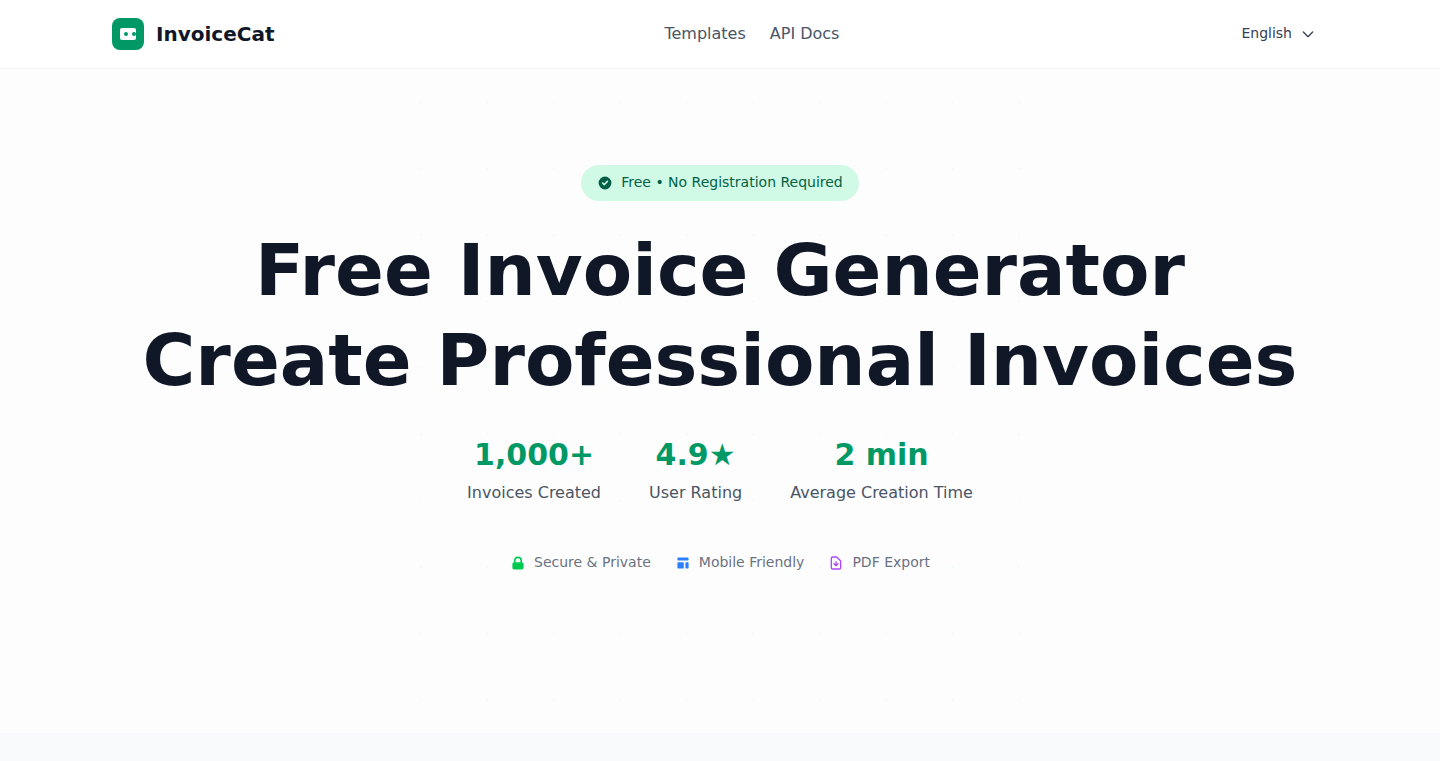
Author
Airyisland
Description
InvoiceCat is a web-based invoice generator designed for developers and freelancers. It allows you to create professional invoices quickly and easily, without the hassle of signing up for an account. The core innovation lies in its simplicity and privacy-focused design, offering a clean interface, multiple customizable templates, PDF export functionality, and an API for programmatic access. This project tackles the common pain point of complex invoicing systems by providing a straightforward, user-friendly solution.
Popularity
Points 3
Comments 0
What is this product?
InvoiceCat is a web application that lets you create invoices. It stands out because it’s built with simplicity in mind and doesn't require you to create an account. Think of it as a tool specifically made for developers and freelancers who want a quick and easy way to bill their clients. It uses web technologies like HTML, CSS, and JavaScript to build the user interface and generates invoices as PDF files. The key innovation is the focus on a simple user experience, privacy, and the inclusion of an API, so you can integrate invoicing directly into your existing tools. So this is useful because you can generate an invoice in seconds instead of hours.
How to use it?
You can use InvoiceCat directly in your web browser. Just go to the website, fill in the invoice details, customize the template (if desired), and download the invoice as a PDF. The API access allows you to integrate invoice generation into your own applications or workflows. For example, you could create a script that automatically generates invoices when a project is completed, or integrate it into a project management or time tracking app. This helps developers automate the tedious process of invoicing. So this means you can automate the sending of invoices and save time.
Product Core Function
· Simple User Interface: InvoiceCat provides a clean and intuitive interface for easy invoice creation. This reduces the learning curve and minimizes the time required to generate an invoice. So this is great because you don't have to wrestle with complicated software and can generate invoices quickly.
· Multiple Templates: Offers a selection of pre-designed invoice templates to choose from, providing visual flexibility and customization options. This ensures invoices look professional and meet the needs of different clients. So this is useful because it gives your invoices a professional look.
· PDF Export: Allows invoices to be downloaded in PDF format for easy sharing and printing. PDF is a universally accepted format, ensuring compatibility across different devices and operating systems. So this is useful because it is universally compatible and looks professional.
· API Access: Provides an API (Application Programming Interface) for programmatic invoice generation and integration with other systems. This allows developers to automate invoicing processes, integrate with project management tools, and create custom workflows. So this is a big advantage because it allows you to integrate your invoicing directly into your projects.
· No Signup Required: The ability to use the service without creating an account streamlines the user experience and protects user privacy. This provides immediate access and bypasses the data collection process. So this is great because you don't need to worry about creating an account and giving away your data.
Product Usage Case
· Automated Invoicing: A developer uses the API to automatically generate and send invoices upon completion of a task in their project management tool. The API takes project details (client, services, rates) and creates a PDF invoice which is emailed automatically. This saves time and ensures prompt invoicing. So this saves time and makes sure you get paid quickly.
· Freelance Project Billing: A freelancer uses the web interface to create and send invoices to clients. They customize the invoice with the client's name, project details, and payment terms. The PDF is then sent directly to the client. This is great because it allows you to bill your clients professionally.
· Integration with Time Tracking: A developer integrates InvoiceCat with a time-tracking application, such as Toggl Track. When the developer marks a project as complete, the time tracking app automatically creates a detailed invoice using InvoiceCat's API and the developer's tracked hours. This drastically reduces the effort required to bill based on time spent. So this ensures you're paid correctly based on your time spent.
37
Station: SSH-First Operational AI Agent Runtime
Author
epuerta99
Description
Station is an open-source runtime environment designed for "operational agents," which are simpler AI agents focused on performing specific operational tasks. The core innovation lies in its SSH-first approach, offering a rich terminal-based experience for managing these agents, making it feel natural for operational workflows. It solves the problem of complex AI agent management by providing an easy-to-deploy and manage system that focuses on practical tasks rather than full application integration.
Popularity
Points 3
Comments 0
What is this product?
Station is like a specialized toolbox for running AI helpers on your computer or server, especially for things like system administration. It uses a technology called SSH, which is like a secure tunnel to access your computer remotely. These AI helpers are designed to do specific tasks, like managing your server or fixing problems, rather than being general-purpose AI assistants. It also uses a special protocol called MCP to communicate with other AI tools. The key is that you control these helpers through your terminal (the black screen where you type commands) making it easier to use, and it’s designed to work with the tools you already have. So what? You can use this to automate your everyday tasks more easily and have more control over them, making your work more efficient.
How to use it?
Developers can use Station by deploying it on their servers or local machines. They can then create and manage AI agents tailored for specific operational tasks. You interact with these agents through an SSH connection using standard terminal tools. You can also configure the agents with specific tools they are allowed to use, prevent them from misusing tools. They can then use the API access provided for programmatic control alongside the SSH interface. Think of it like setting up a smart assistant that you can control with simple commands. So what? It makes it easy to automate repetitive tasks and manage your infrastructure efficiently.
Product Core Function
· MCP-native: Station acts as an MCP server, allowing it to communicate with other AI tools that use the MCP protocol. This makes it possible to integrate Station with various AI tools and platforms. This provides a common language for the AI helpers to talk to each other, increasing their ability to work together and understand commands.
· Tool Restrictions: You can limit the tools that AI agents can use, preventing them from being overloaded or making mistakes with too many tools. This helps keep the AI helpers focused and effective. This ensures your AI agents don't misuse their capabilities or get confused by too many options.
· GitOps-friendly: Station allows you to manage configurations using template bundles and has built-in secret management for securely storing sensitive information. This integrates well with existing DevOps practices, making it easy to manage the AI agents' settings. This helps ensure that your AI helpers can be easily deployed and managed like any other piece of code, which is especially important for complex operations.
· Single Binary: Station is designed to be deployed as a single file, making it easy to install and run anywhere, along with an SQLite database for local data storage and optional Litestream replication for data backup. It can easily run on a wide range of hardware and operating systems. So what? It means the tool is simple to set up and doesn’t require a lot of specialized hardware or software.
· Export Flexibility: You can generate special files (dotprompt files) to customize the behavior of the AI agents manually, giving you fine-grained control over how they work. This lets you control how the AI agents think and solve problems.
· API Access: Station provides an API, allowing you to control AI agents programmatically, in addition to the SSH interface. This opens up possibilities for integrating Station with other tools and services. So what? You have greater control over these tools.
Product Usage Case
· Server Administration: A developer could use Station to create an AI agent that monitors server performance and automatically resolves common issues, all through SSH. This allows you to automate many routine tasks, so you don't have to do them manually, and the AI agent can respond very fast.
· Automated Troubleshooting: Use Station to build an AI agent that analyzes system logs and provides recommendations for fixing problems. This helps you diagnose and resolve issues quickly. Instead of manually going through logs, you can have an AI helper do it for you, which can be faster.
· Configuration Management: Deploy Station along with an AI agent to automatically apply configuration changes to your servers. This helps you keep your systems consistent. It is easier to manage your servers and prevent problems caused by human error.
· Monitoring Infrastructure: Implement an AI agent with Station to monitor your infrastructure and alert you of any potential issues. This allows you to be informed immediately if anything is wrong with your infrastructure.
38
FastTrack Citizenship Insights - A Data-Driven Analysis Tool
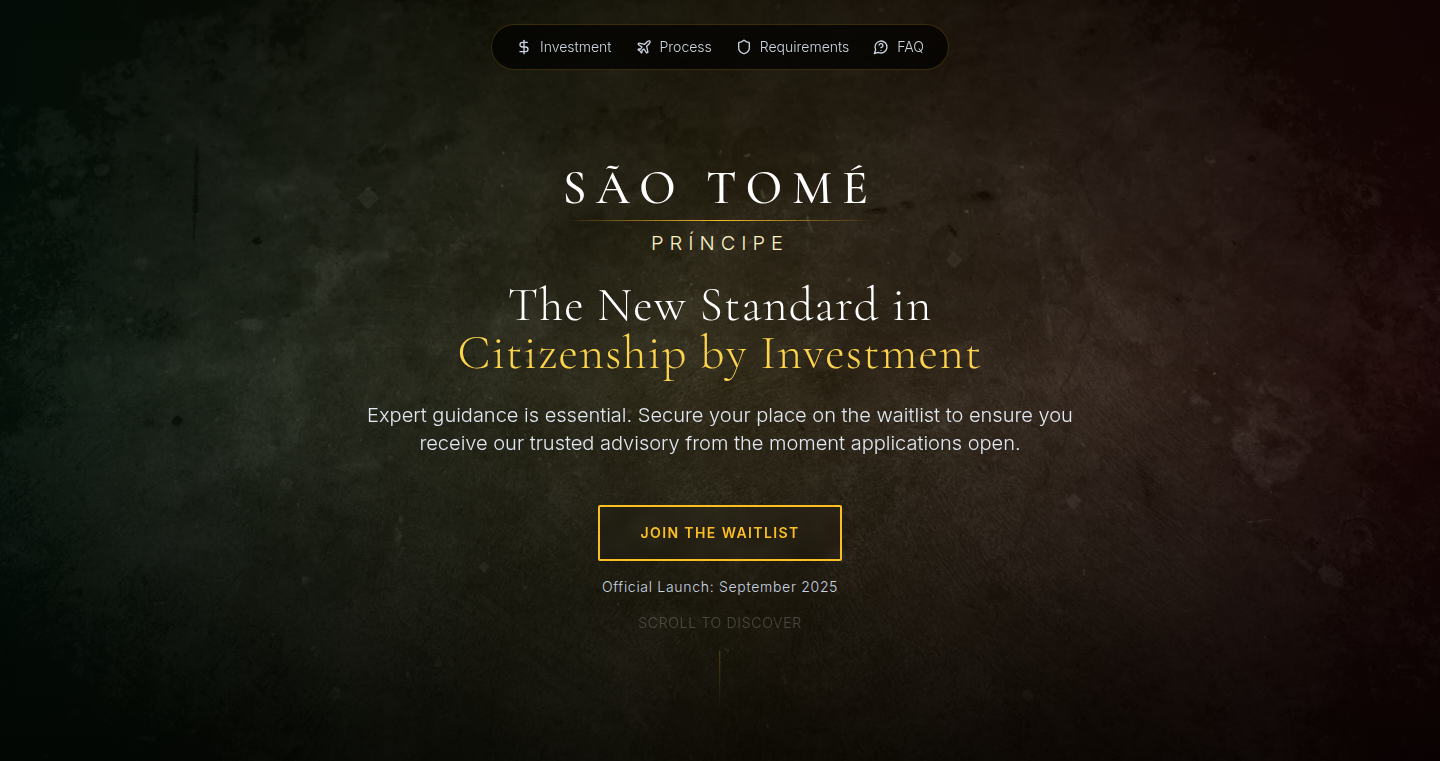
Author
dsstudios
Description
This project provides a detailed analysis of the new citizenship by investment program launching in São Tomé and Príncipe. It leverages data tracking since the legislation passed, focusing on the National Transformation Fund and application process. The innovation lies in its ability to quickly digest and interpret complex regulatory information, offering insights into the fastest and most affordable citizenship option available. It addresses the need for a concise understanding of complex government programs and the challenges associated with navigating international regulations.
Popularity
Points 3
Comments 0
What is this product?
This tool is essentially a data-driven guide to the São Tomé and Príncipe citizenship program. It works by continuously monitoring and analyzing legal documents, news reports, and program details related to the program. The core innovation is its ability to distill this complex information into easy-to-understand summaries and insights. Instead of manually reading lengthy legal documents, users get a clear, concise understanding of the program's key features, costs, and processing times. So this is useful for anyone interested in citizenship programs, as it saves them time and helps them make informed decisions.
How to use it?
Developers can use this project as a data source or a starting point for building applications related to investment programs or legal compliance. It's also useful for researchers and analysts studying international law and financial markets. They can integrate it into their own tools to get quick updates and detailed information. For example, developers could use the extracted data to build a citizenship program comparison platform. So, by providing structured and readily accessible information, it streamlines the process of analyzing complex governmental programs.
Product Core Function
· Data Aggregation: This function collects and organizes information from various sources (legal documents, news, etc.). Its value lies in automating the gathering of information, saving users the time and effort of manually searching through multiple sources. Application: Streamlining research by automatically compiling information.
· Data Analysis: The tool analyzes the collected data to identify key features, costs, and processing times of the citizenship program. Its value is in quickly identifying important details and making them accessible. Application: Providing essential information for making informed decisions about investment opportunities.
· Insight Generation: The project creates summaries and reports, highlighting the most important aspects of the program. Its value is in translating complex information into clear, concise insights. Application: Helping users grasp the key benefits, requirements, and potential risks associated with the program.
Product Usage Case
· Legal Tech Platforms: A platform offering investment advice can use this data to update its users about the latest citizenship programs and investment opportunities. It allows the platform to provide timely and accurate information, improving its service. So, the platform gets a competitive advantage by offering the most up-to-date information.
· Financial Analysis: Financial analysts can integrate the tool into their analysis process to monitor investment trends and assess associated risks. The tool allows them to quickly analyze a specific investment program, supporting their investment recommendation process. Therefore, the ability to make informed investment decisions is improved and risk mitigation happens earlier.
· Citizenship Program Comparison: This project can serve as a foundation for building a citizenship program comparison tool, enabling users to compare different programs based on costs, requirements, and processing times. By providing a structured way to compare and contrast programs, users make better decisions. This allows users to make better decisions and find the best investment strategy for their requirements.
39
ChivalryTest: A Web-Based Virtue Exploration Tool
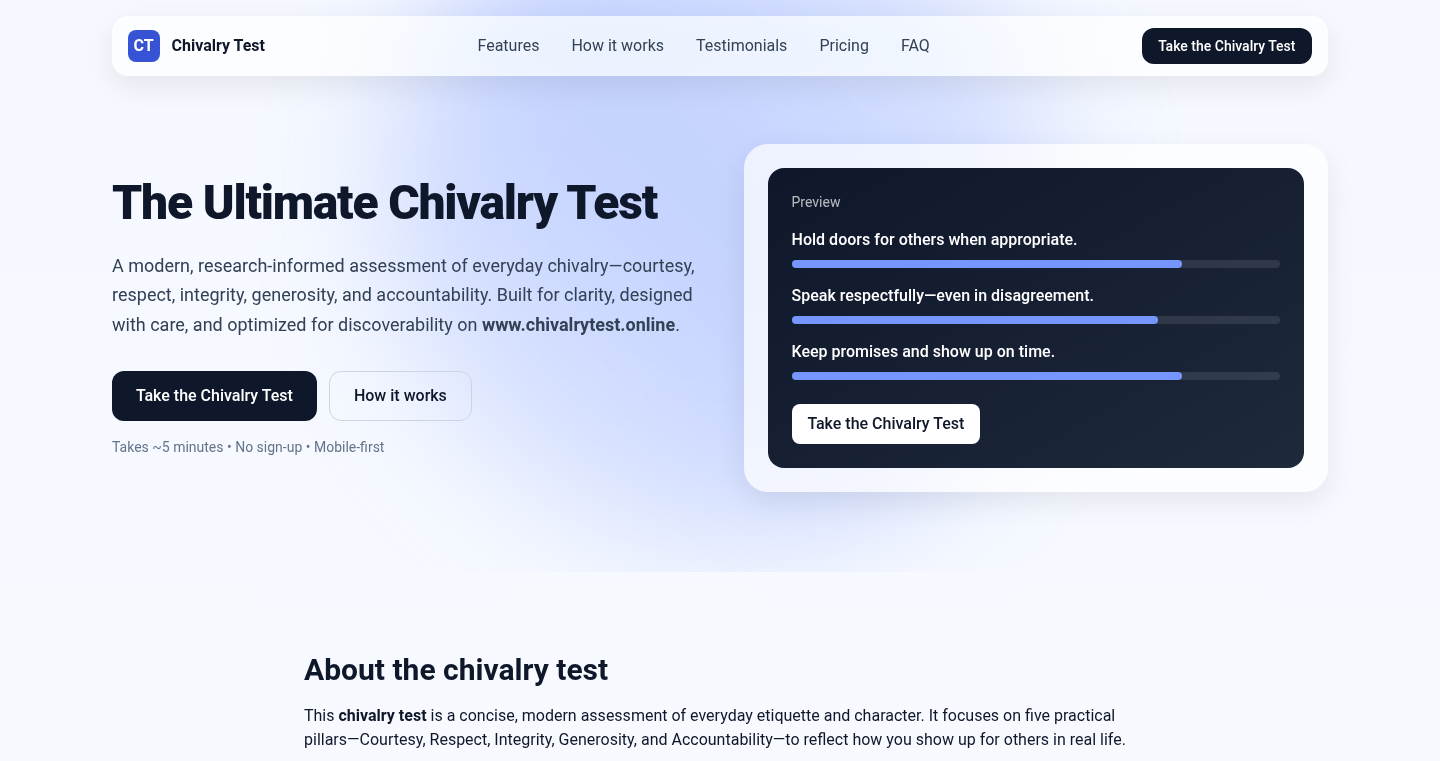
Author
z946719919
Description
This is a fun and interactive online quiz that explores the concept of chivalry and its timeless values. Built using HTML, jQuery, and TailwindCSS, it's designed to be a lighthearted way for users to reflect on virtues such as courage, honor, and humility. The core innovation lies in its simplicity and accessibility: it transforms complex philosophical ideas into an engaging, user-friendly format. It addresses the problem of making abstract concepts relatable and encourages self-reflection in a non-intimidating manner.
Popularity
Points 2
Comments 1
What is this product?
ChivalryTest is a web application built using standard web technologies. It presents a series of questions related to personal values and decision-making. Based on the user's answers, the quiz provides a result categorizing them as a specific 'knight' archetype (e.g., Knight of Honor). The innovation is the use of a quiz format to engage users with philosophical concepts and generate personalized results, all within a simple web interface. So this is useful because it's an easy and fun way to learn and reflect on your own character.
How to use it?
Users can access ChivalryTest through a web browser. They simply answer a series of multiple-choice questions. After completing the quiz, they receive a result that categorizes them into a knightly archetype, along with a brief description of their character. The ease of use makes it immediately accessible to anyone with an internet connection, requiring no special software or technical skills. So this is useful because you can easily share and discuss your results with others.
Product Core Function
· Question and Answer Interface: The core functionality is the implementation of a series of questions that assess the user's values and decision-making style. This leverages HTML for structure, jQuery for interactive behavior, and likely JavaScript for result processing and display. So this is useful because it presents a structured way to self-reflect on your core values.
· Result Generation System: Based on the answers, the system generates a result classifying the user into a knightly archetype. This requires logic to map specific answer choices to different knight types. So this is useful because it provides a personalized and easy-to-understand summary of the user’s character.
· Web-Based Presentation: The entire application is delivered through a web browser. This allows easy accessibility and sharing across devices. It uses TailwindCSS for responsive design, making it accessible on any device. So this is useful because it's accessible anytime, anywhere, and looks good on any screen size.
Product Usage Case
· Personal Reflection Tool: Individuals can use the quiz to gain insights into their own character traits, values, and decision-making processes. The results serve as a starting point for self-reflection. So this is useful because you gain insight into your personal values.
· Educational Tool: The quiz can be used as a discussion starter in educational settings, encouraging students to think about virtues, ethics, and historical concepts. So this is useful because it can facilitate discussions about ethics and values.
· Community Engagement: The quiz can be shared on social media platforms, leading to discussions and community engagement around chivalry and its modern relevance. So this is useful because it can be shared with friends and family to spark conversations about values.
40
Keymana: Desktop Key Management Interface

Author
ahonn
Description
Keymana is a desktop application that provides a user-friendly interface for managing cryptographic keys, specifically those generated by keygen.sh. It tackles the technical pain of dealing with command-line tools and securely storing and using keys. This project showcases an innovative approach to simplifying complex security tasks by providing a visual and interactive way to manage sensitive cryptographic keys, moving beyond the traditional command-line interface.
Popularity
Points 2
Comments 1
What is this product?
Keymana is like a visual control panel for your cryptographic keys. Instead of typing complex commands in the terminal, you can use Keymana's desktop interface to generate, store, and use your keys. The innovation lies in its simplification of a traditionally technical process, making key management accessible to a wider audience while maintaining security. So this provides a much safer, more user-friendly method for managing cryptographic keys
How to use it?
Developers can use Keymana to manage SSH keys, API keys, and other sensitive credentials. It integrates with existing security practices by providing a secure store for keys and allowing for easy access when needed. You might use it to log into remote servers, sign code, or authenticate with various services. Simply install the application, import your keys, and then use Keymana's interface to access and manage them. So this helps you manage your keys and the systems that require them.
Product Core Function
· Key Generation: Keymana allows users to easily generate various types of cryptographic keys (e.g., RSA, ECDSA) through a graphical interface. This eliminates the need to memorize and type complex command-line arguments, reducing errors and making key generation accessible to users of all skill levels. This is useful for creating secure connections and digital signatures.
· Key Storage: It provides a secure vault for storing your keys, protected with a password or other authentication methods. The app simplifies secure key storage by providing an easy to use encrypted store. This is important because it means that your keys can be safely kept without being left lying around on your computer in a vulnerable place.
· Key Usage: Keymana simplifies the use of keys in different scenarios. Users can easily select a key and use it for actions like signing files, decrypting data, or authenticating with services. So this helps with things like signing your code.
· Key Management: The app provides ways to easily manage keys, including viewing their properties, exporting them, and deleting them. It makes sure you know where your keys are and how they're being used. This function enables you to stay on top of your keys and their status.
Product Usage Case
· Secure Remote Access: A developer needs to access a remote server via SSH. Instead of manually managing SSH keys in the `.ssh` directory and dealing with complex command-line configurations, they can use Keymana to store and manage their SSH keys securely, and access the server with a simple click. This streamlines the process and reduces the risk of accidentally exposing their keys.
· Code Signing: A software developer needs to sign their code releases to ensure authenticity and integrity. With Keymana, they can easily generate and manage the necessary code-signing keys, and sign their code directly from the application. This eliminates the need to use command-line tools every time they want to sign a piece of software.
· API Authentication: A developer uses various APIs that require authentication using API keys. Keymana allows the developer to securely store and manage their API keys, making it easier to authenticate with different services and avoid the need to type and manage keys manually every time they need them.
· Secure Data Encryption: A developer uses Keymana to generate and manage encryption keys for sensitive data, this provides an easy way to manage keys used for tasks such as encrypting and decrypting files and messages, all within a user-friendly graphical interface.
41
OmniHuman-1: Photo-to-Video AI Engine

Author
404NotBoring
Description
OmniHuman-1 is an AI system that breathes life into static photos, transforming them into remarkably realistic videos. It leverages sophisticated deep learning models to analyze a single photo and generate a dynamic, moving representation. This project innovates by addressing the challenge of creating human-like animations from minimal input, demonstrating a leap forward in the field of generative AI and potentially revolutionizing how we create digital avatars and animated content. It tackles the problem of needing extensive data or complex setups to generate realistic video, offering a solution that’s surprisingly simple: a single photo.
Popularity
Points 2
Comments 0
What is this product?
OmniHuman-1 is built on advanced AI techniques. It takes a single photo as input and utilizes deep learning models to predict how a person in the photo would move and behave. Think of it like giving a still image a 'personality' and letting it move naturally. The innovation lies in its ability to achieve this with limited data, creating convincing video outputs from a single image. So what? This technology helps create realistic digital representations quickly and easily, for various applications.
How to use it?
Developers would use OmniHuman-1 by feeding it a single image through an API or a software interface. The system processes the image and generates a video. Developers can then integrate these generated videos into applications like virtual assistants, animated characters for games or educational materials, or even create personalized avatars. The ease of use makes it accessible for developers of all skill levels. So what? It makes creating engaging video content significantly easier and faster.
Product Core Function
· Single-Image-to-Video Generation: This core function allows the AI to transform a static photo into a video, showing movement and expressions. The value lies in simplifying the content creation process, allowing for the rapid generation of animated content from a single image. Application: Creating animated avatars for social media or virtual assistants.
· Realistic Animation Synthesis: The system focuses on producing human-like motions, with attention to detail in facial expressions and body movements. The value is in the creation of highly realistic animations, enhancing the viewer experience. Application: Designing engaging characters for video games or educational videos.
· AI-Driven Motion Prediction: The AI intelligently infers the subject's potential movements and behavior based on the photo. The value is in minimizing the amount of data input required for animation, which makes it faster and less costly. Application: Generating dynamic content for marketing campaigns, for example, showcasing a product on a 'living' model.
· Flexible Application Programming Interface (API): Offers a simple API for integration into various applications. The value is the flexibility of use. Application: Integrate animated avatars in any software or web app
Product Usage Case
· Virtual Assistants: A virtual assistant that can interact with users in a more lifelike manner. The app can be trained on pictures that look like me. The technology provides a dynamic, animated face. It enhances user engagement by providing a more human-like interaction. So what? You get a more responsive virtual experience.
· Game Development: The creation of animated characters for games that can be created from a single image, reducing the development time and cost. The technology provides a fast way to create interesting characters for games. So what? More interesting characters for gamers and the gaming industry.
· Marketing and Advertising: Creating dynamic advertisements that feature a product being demonstrated by an animated model. The technology enables to animate models. So what? Generate dynamic ad content from just one image.
42
Veo 3: AI-Powered Video and Sound Generation
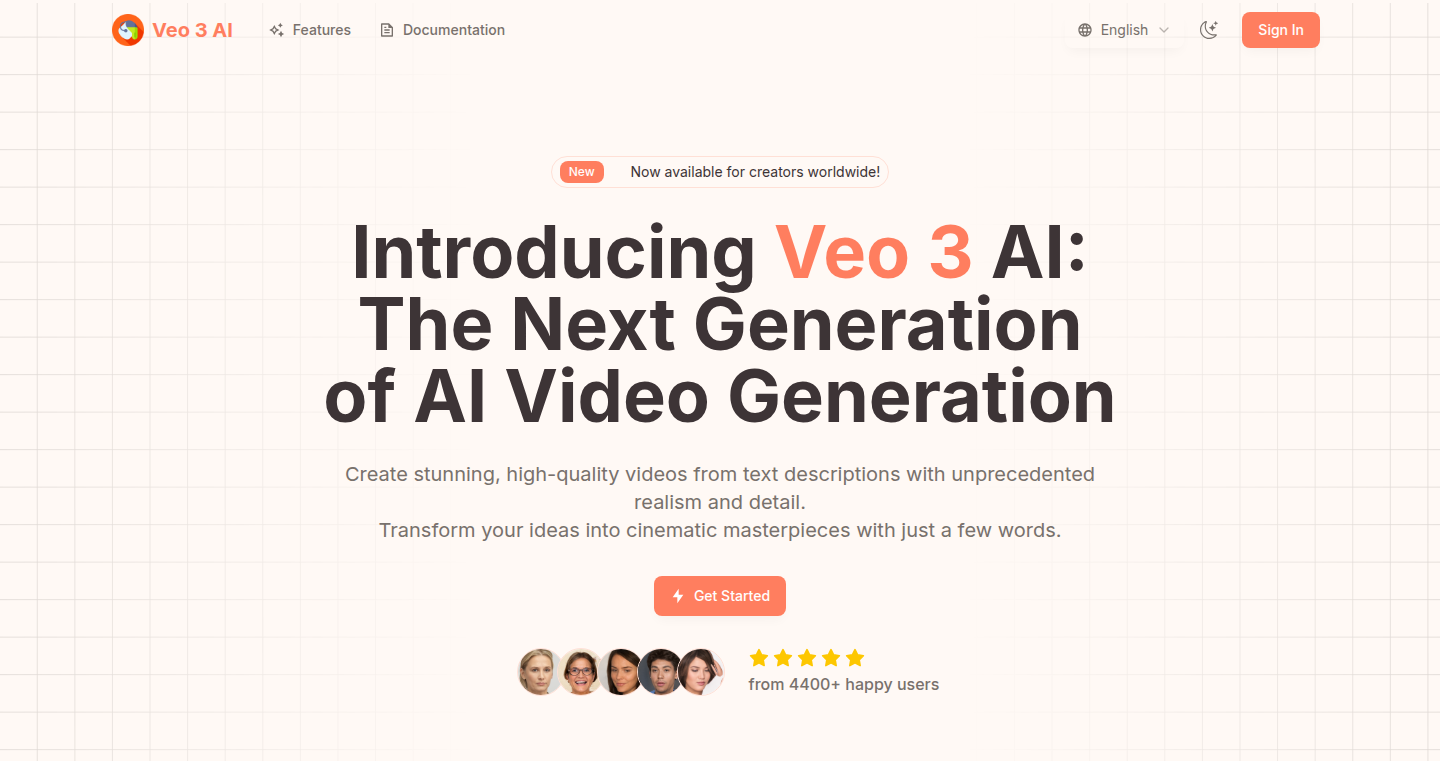
Author
NullPointerWin
Description
Veo 3 is an AI tool that generates videos with integrated sound. The key technical innovation is its ability to create both video and audio simultaneously, ensuring perfect synchronization. It addresses the challenges of generating realistic videos by incorporating sound, something often missing in early AI video tools. This project showcases advancements in generative AI by providing a complete audiovisual experience from a single prompt.
Popularity
Points 2
Comments 0
What is this product?
Veo 3 uses sophisticated AI algorithms, including deep learning models trained on vast datasets of videos and sounds. It takes a text prompt (like "a cat playing with a ball") as input and generates a corresponding video clip with synchronized audio. The innovation lies in its unified approach to video and audio generation, eliminating the need for separate audio and video editing. It’s like having a complete movie production studio in a single AI tool.
How to use it?
Developers can use Veo 3 through APIs or by interacting with its user interface. You provide a text description, and the system outputs a video file with synchronized sound. You can integrate this into applications requiring video content generation, such as marketing tools, educational resources, or creative platforms. Think of it as an easy way to add dynamic video content with audio to your projects. For example, if you are building an e-commerce website you can use Veo3 to create product video.
Product Core Function
· Text-to-Video Generation: This core function takes a text prompt and produces a video clip. It uses AI to interpret the text and create visuals that match the description. Application: Rapid prototyping of video content based on written descriptions, saving time and resources. So what? Create video ads for your product quickly.
· Audio Generation and Synchronization: Simultaneously generates sound effects and background music that synchronize with the video, improving the overall realism and immersive user experience. Application: Creating fully immersive videos for entertainment or education. So what? Produce educational videos with ease.
· AI-Driven Scene Composition: Automatically arranges and composes scenes within the generated video based on the text prompt. Application: Simplifying the video creation process and reducing the need for manual editing and customization. So what? Quickly create professional looking video.
· User Customization: Allows users to specify the video style and other parameters to customize the generated video. Application: Creating customized video content tailored to specific needs. So what? Personalize videos for your brand or for individual customers.
Product Usage Case
· Marketing Videos: A marketing agency can use Veo 3 to create short, engaging video advertisements for their clients' products. Instead of hiring a videographer and editor, they can describe the scene (e.g., 'a person using a new smartphone in a sunny park') and generate the video with appropriate sound effects and music. This cuts down production time and costs dramatically. So what? Increase the number of clients by increasing video content.
· Educational Content Creation: Educators can create animated videos to explain complex topics. For example, a science teacher can input, "the process of photosynthesis," and generate an educational video to explain the process. The AI-generated video includes visual elements and a voiceover, making learning easier for students. So what? Make it easier to teach and learn.
· Prototype Development: Game developers can quickly prototype game trailers or cutscenes by inputting descriptions of key gameplay moments. This enables them to visualize and refine the game's narrative and aesthetics before committing to expensive animation. So what? Build prototype faster.
43
Real-Esrgan: Real-World Image Upscaler
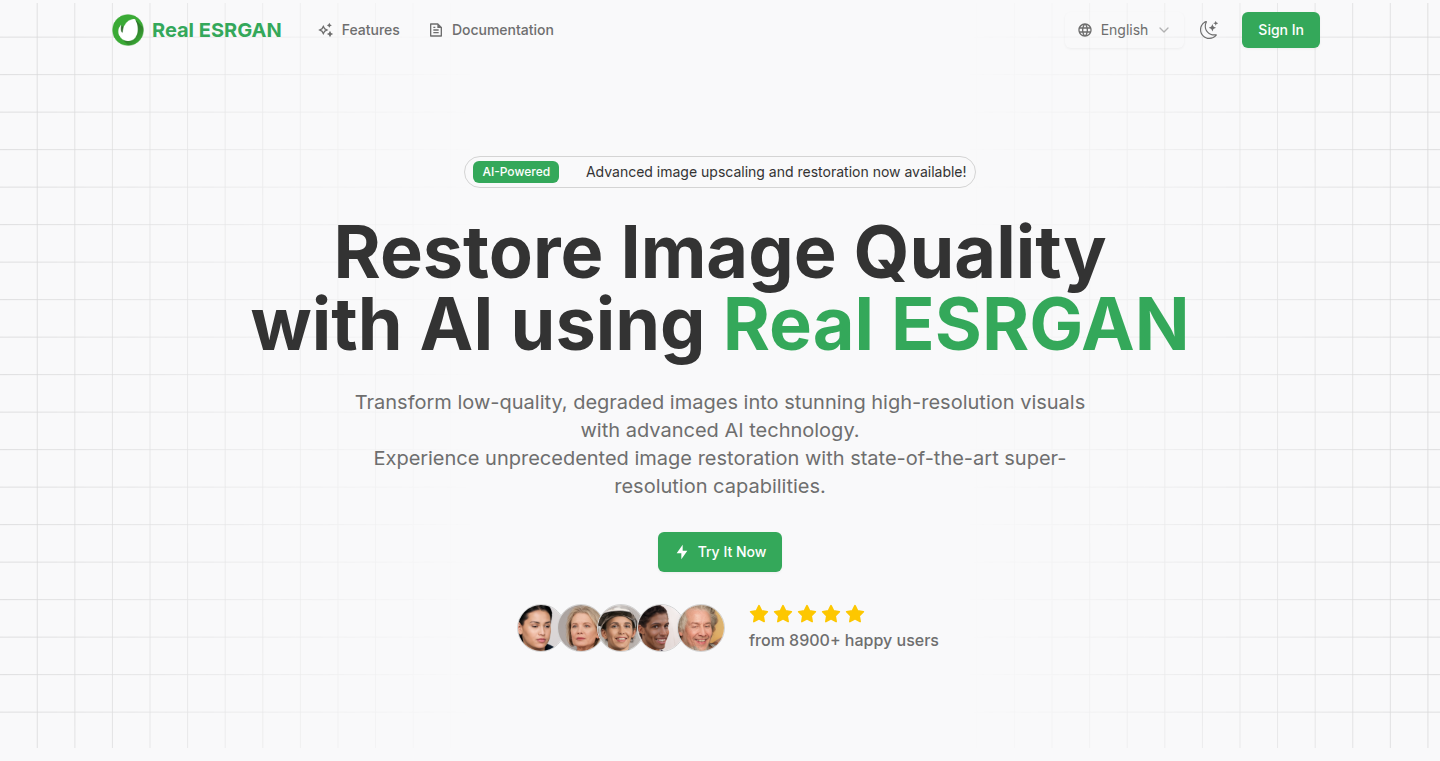
Author
sudofoo
Description
This project, Real-Esrgan, tackles the problem of upscaling images, making them bigger and sharper, especially for real-world photos. The innovation lies in its ability to handle the complexities of real-world images, like noise and imperfections, more effectively than traditional upscaling methods. It's based on a type of artificial intelligence called a Generative Adversarial Network (GAN), trained on a large dataset of real images. This allows it to create more realistic and detailed upscaled images. Essentially, it's like giving your blurry photos a much-needed visual upgrade.
Popularity
Points 2
Comments 0
What is this product?
Real-Esrgan is an image upscaling tool that uses advanced AI, specifically a Generative Adversarial Network (GAN), to make low-resolution images look better. The GAN learns from a vast collection of real-world images. This allows the upscaling process to focus on realistic details and handle the imperfections often found in real-world photos, such as noise or blur. The goal is to create images that look cleaner and have more detail compared to standard upscaling methods. So, it's like having a smart assistant that cleans up and enhances your old photos.
How to use it?
Developers can integrate Real-Esrgan into their image processing pipelines or use it as a standalone tool. They could use it for enhancing images in their own applications, like video editors, photo editing software, or even web applications that deal with image uploads. The project is likely available as a library or a command-line tool, allowing developers to easily incorporate its upscaling capabilities into their projects. For example, a developer working on an image hosting site could use it to upscale user-uploaded photos automatically. So, you can take advantage of state-of-the-art image upscaling without having to build it yourself.
Product Core Function
· Real-World Image Upscaling: The core function is to increase the resolution of real-world images, resulting in sharper, more detailed images. It’s specifically designed to handle imperfections common in real-world photos. This is useful for improving the quality of old photos, enhancing images for printing, or preparing images for display on larger screens. So, your old family photos can look great again.
· GAN-Based Processing: It employs a Generative Adversarial Network (GAN), a powerful AI technique, to upscale images. This technology allows for more realistic upscaling results compared to traditional methods. This provides better image quality compared to basic upscaling algorithms, meaning more detail in your photos. So, you benefit from the latest advancements in AI image processing.
· Noise and Artifact Reduction: The tool is designed to reduce noise and other imperfections during the upscaling process. This enhances the overall image quality, making it cleaner and more visually appealing. So, it helps to remove unwanted details, improving the overall appearance of your images.
Product Usage Case
· Photo Restoration: Imagine you have an old, low-resolution photo. With Real-Esrgan, you can upscale this photo and restore lost details, making it suitable for sharing or printing. This would give you a chance to bring old memories to life with higher quality.
· Video Editing: Editors can use Real-Esrgan to upscale video footage, creating higher-resolution video clips that can be used for editing projects or distribution on platforms that demand higher resolution. This helps to improve the quality of your videos.
· Image Enhancement for E-commerce: E-commerce sites can use Real-Esrgan to enhance product images, making them more visually appealing and detailed for potential customers. This can lead to improved customer engagement and sales.
44
GPT-5 Finance Copilot
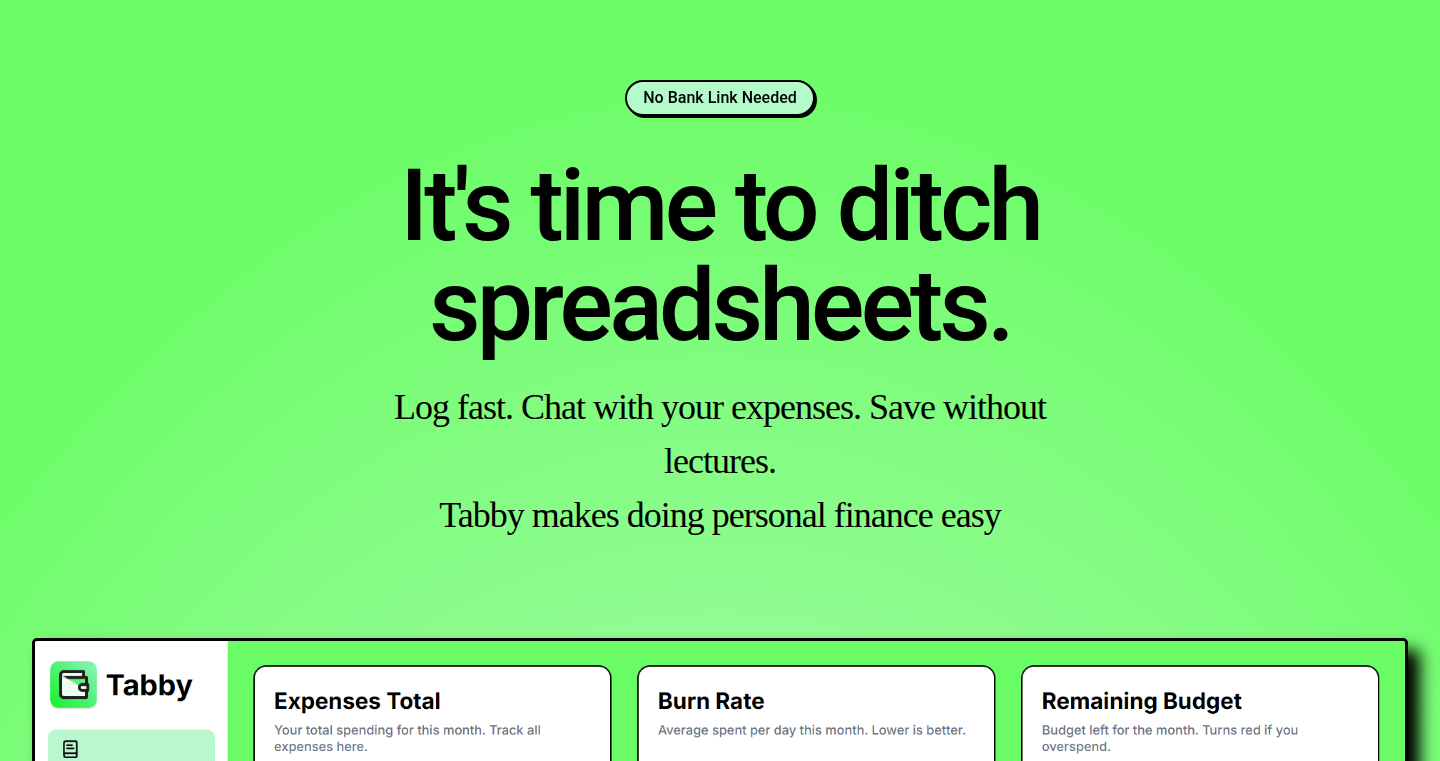
Author
rebalh
Description
This project creates an AI-powered personal finance assistant using the capabilities of GPT-5. It aims to help users manage their money, track expenses, and make informed financial decisions by leveraging the power of large language models. The innovative aspect lies in using advanced AI to understand and process financial data in natural language, making complex financial tasks more accessible to everyone. So this helps you understand your finances better.
Popularity
Points 1
Comments 1
What is this product?
This is an AI assistant built on GPT-5 that helps you manage your personal finances. It uses AI to understand your spending habits, track your budget, and provide financial advice based on your data. The innovation is in using advanced AI to provide financial insights in a user-friendly, conversational manner, moving away from traditional, complex financial interfaces. So this helps you get smart financial advice without needing to be a financial expert.
How to use it?
Users can interact with the copilot through a natural language interface (like a chat). You can ask questions such as "How much did I spend on groceries last month?" or "Am I on track with my budget?" The AI processes your financial data (which you would have to provide, potentially through connecting to bank accounts or manual entry) and responds with insights and recommendations. So this helps you easily understand your money.
Product Core Function
· Expense Tracking: The AI automatically categorizes and tracks your spending across different categories (e.g., groceries, entertainment, rent). This helps you understand where your money goes. The technical value is in the natural language processing to interpret transactions and the use of machine learning for categorization. So this tells you exactly where your money is going.
· Budgeting Assistance: The copilot helps you create and stick to a budget by setting spending limits and providing alerts when you're approaching or exceeding those limits. It might suggest adjustments based on your spending patterns. The technical value is in creating a dynamic budget system with AI-driven suggestions. So this helps you create a budget and stick to it.
· Financial Insights: The AI provides personalized insights into your financial habits, identifies areas where you can save money, and provides recommendations for improving your financial health. The technical value lies in applying AI to analyze financial data and draw meaningful conclusions. So this gives you personalized advice on how to save and manage your money better.
· Goal Tracking: It helps you set financial goals (e.g., saving for a down payment on a house or paying off debt) and tracks your progress toward those goals. The technical value is in the AI's ability to model financial scenarios and track progress over time. So this helps you track your financial goals.
Product Usage Case
· Imagine a user struggling to understand their credit card statement. They could ask the AI, "What did I spend on restaurants last month?" and the AI would provide a clear summary, categorizing the transactions and showing them the total spent. So this helps you understand your bills.
· A user wanting to save for a vacation could use the copilot to create a savings plan, track their progress, and receive suggestions on how to cut expenses to achieve their goal. The AI could also provide insights into areas where they could save money. So this helps you achieve your financial goals.
· A freelancer could use the copilot to track income, expenses, and set aside money for taxes. This helps them manage their finances effectively. So this helps freelancers manage their income and expenses.
45
Blozz: A Sudoku-Inspired Block Puzzle Game
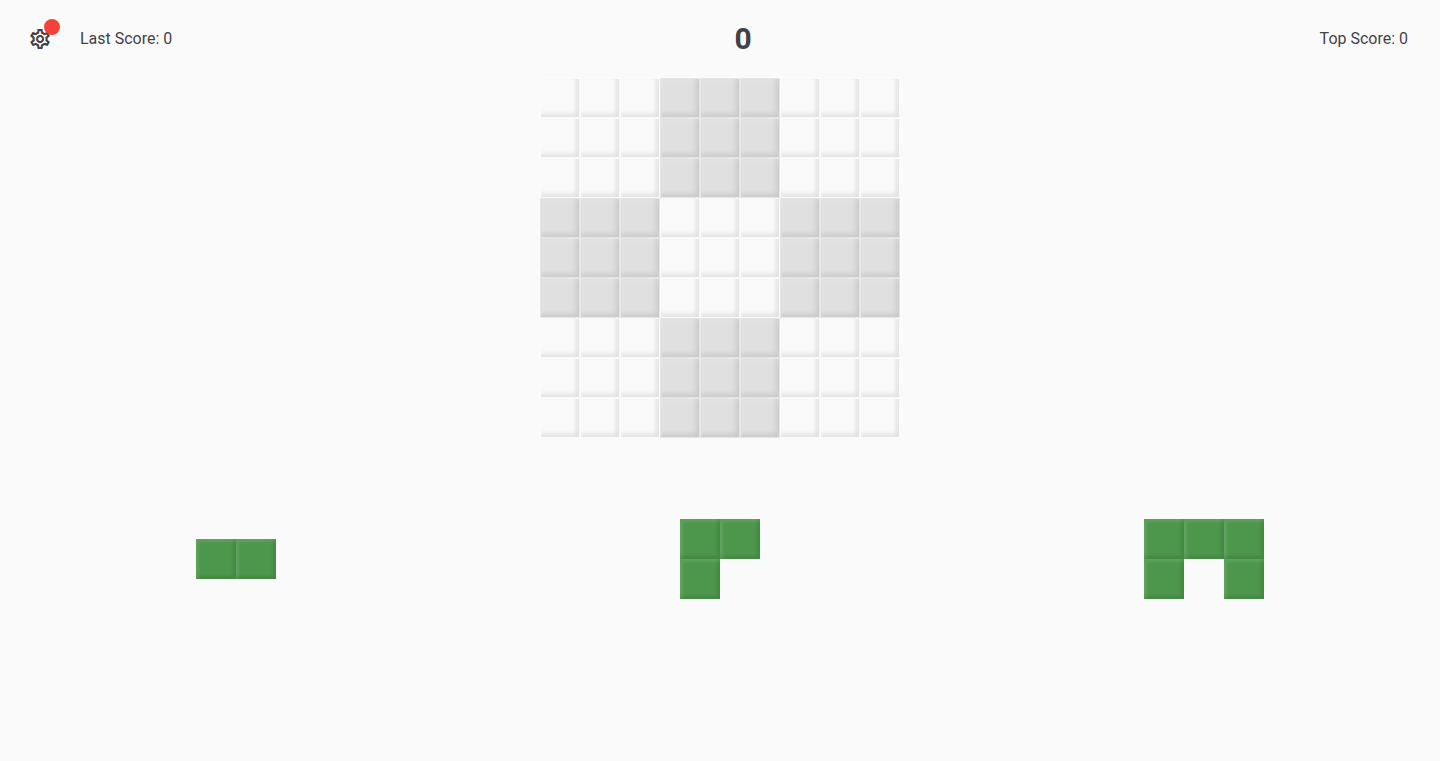
Author
deejayy
Description
Blozz is a block puzzle game that combines elements of Sudoku and block placement. The core idea is to strategically place different shaped blocks on a grid, aiming to clear rows, columns, and 3x3 squares. The project aims to provide a relaxing puzzle experience with a "zen mode" and a more challenging "tetris mode" that involves rotating blocks. This is a fun example of how simple rules can lead to engaging gameplay and showcases the power of applying existing game mechanics to create something new.
Popularity
Points 2
Comments 0
What is this product?
This is a game built using a combination of block placement and Sudoku principles. It presents players with various block shapes that need to be placed on a grid, just like in Tetris, but the goal is to fill rows, columns, and 3x3 squares, reminiscent of Sudoku. The innovation lies in merging these two well-known game mechanics, offering players a familiar yet fresh puzzle experience. So, what this does is it gives you a new way to kill some time and challenge your brain.
How to use it?
Players interact with the game by dragging and dropping block shapes onto the game board. The interface likely provides a visual representation of the blocks available and allows for placement on the grid. Users can play in either "zen mode", which provides a more relaxed environment, or "tetris mode", which includes the added complexity of rotating the blocks. This offers a variety of ways to engage with the game, making it accessible to different types of players. This allows you to play simple games on any devices you own.
Product Core Function
· Block Placement: The core functionality allows players to place different shaped blocks on the grid. This involves a user interface for selecting and positioning the blocks, ensuring that they fit within the grid boundaries. This feature is key because it lets players interact directly with the puzzle, and strategize where to place them. So, this helps you visualize problems, and think a little bit more.
· Row/Column/Square Clearing: When a complete row, column, or 3x3 square is filled with blocks, the game should clear those elements, making space for new blocks and awarding points. The goal here is to build a fun experience by using existing games. So, this lets you be creative on how you are going to solve the puzzle.
· Zen and Tetris Modes: The game offers two distinct modes. "Zen mode" probably focuses on a more relaxing experience, allowing players to place blocks without a time constraint or game over conditions. "Tetris mode" might introduce block rotation and potentially a game-over scenario if the board fills up. This differentiation provides options for different preferences, making the game more appealing. So, you have options of how you want to play the game, based on your mood and preferences.
Product Usage Case
· Casual Gaming: Blozz can be used as a casual game to play during breaks or downtime. It offers a simple and engaging gameplay experience for users looking for a quick and satisfying puzzle to solve. For instance, if you want to kill time on your phone.
· Brain Training: The game's strategic elements and the need to plan block placement can be used to exercise the brain and enhance problem-solving skills. This is important because it gives you a fun way to train your brain while playing a game.
· Educational Tool: The concept could be used as a learning tool to teach grid-based logic and spatial reasoning to kids. This could be a fun way to teach kids logic while playing a game.
46
Chainix: Visual AI Workflow Builder
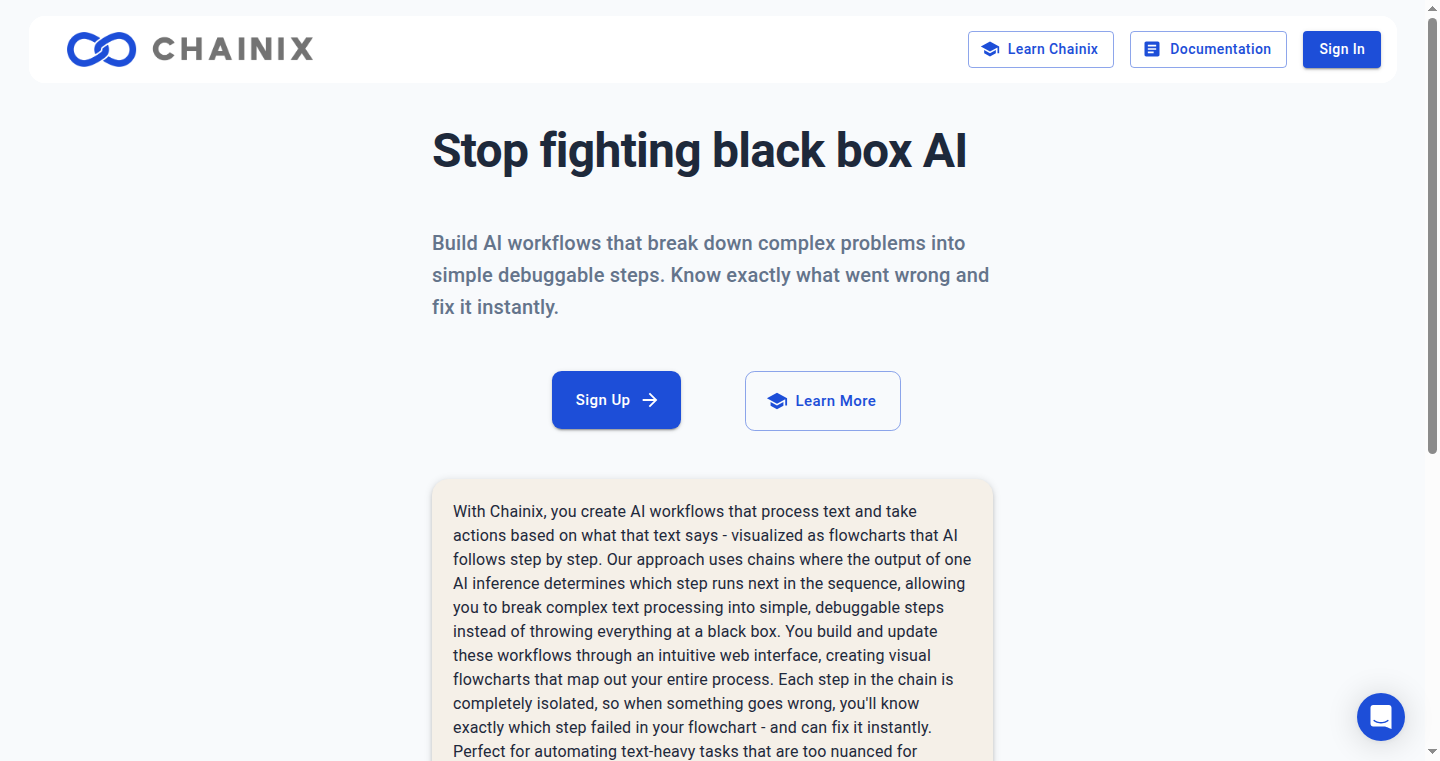
Author
JackFarrell
Description
Chainix is a visual tool that allows developers to build and debug AI workflows by creating a flowchart-like structure. It addresses the common problem of debugging AI prompts, which can be complex and difficult to understand. Instead of relying on a single, complex prompt, Chainix breaks down the AI's reasoning process into a series of steps, each with its own instructions and branching logic. This makes it easier to identify and fix issues in the AI's decision-making process. So it enables easier AI workflow development and debugging.
Popularity
Points 2
Comments 0
What is this product?
Chainix is a visual workflow builder for AI applications. It allows developers to create AI workflows using a drag-and-drop interface, similar to building a flowchart. Each step in the workflow has its own inference instructions, and the flow can branch based on the output of each step. This approach makes the AI's reasoning process transparent and easy to debug. The core innovation lies in breaking down complex AI prompts into smaller, manageable steps, providing better visibility into the AI's decision-making process. So this makes it easier to see what's going wrong and how to fix it.
How to use it?
Developers can use Chainix by defining a series of steps in a visual interface. Each step can involve a specific action, like classifying text, looking up information, or generating a response. The output of each step determines the next step in the flow. You integrate Chainix into your application by triggering these workflows based on user input. So you can start by mapping out your AI's logic step by step. Then connect each step, give instructions for the AI at each step, and use it in your application.
Product Core Function
· Visual Workflow Design: Enables developers to create AI workflows using a drag-and-drop interface, making it easy to visualize and understand the AI's decision-making process. So this is helpful because it simplifies the development process and makes it easier to spot errors.
· Step-by-Step Instructions: Allows for defining specific instructions for each step in the workflow, providing granular control over the AI's reasoning. So you can fine-tune the AI's behaviour and achieve more accurate results.
· Conditional Branching: Supports branching logic based on the output of each step, allowing for complex decision-making flows. So this is useful for handling different scenarios and improving the adaptability of AI.
· Function Calls and Variable Checking: Allows integration with existing systems by calling functions or checking variables mid-flow, enabling the AI to interact with other parts of your application. So you can integrate your AI with other software and improve its functionality.
· Debugging and Error Identification: Provides a clear view of the AI's reasoning process, making it easier to identify and fix issues. So you can quickly find and fix errors in the AI's decision-making process.
Product Usage Case
· Customer Support Automation: Automating the processing of support tickets by classifying the ticket, looking up account information, checking for known issues, and crafting a response. So it can handle many support requests and save time for your support team.
· Content Moderation: Building a workflow to automatically review and filter content, identifying and flagging inappropriate material. So you can easily filter out inappropriate content on your website or app.
· Document Processing: Extracting key information from documents, such as contracts or invoices, and automating data entry tasks. So you can improve efficiency and automate your document processing pipeline.
· Lead Qualification: Qualifying leads by automatically asking questions and assessing their needs, then directing qualified leads to the right sales team. So you can increase your sales efficiency and focus on promising leads.
47
DesktopAI: Native Desktop Automation with AI
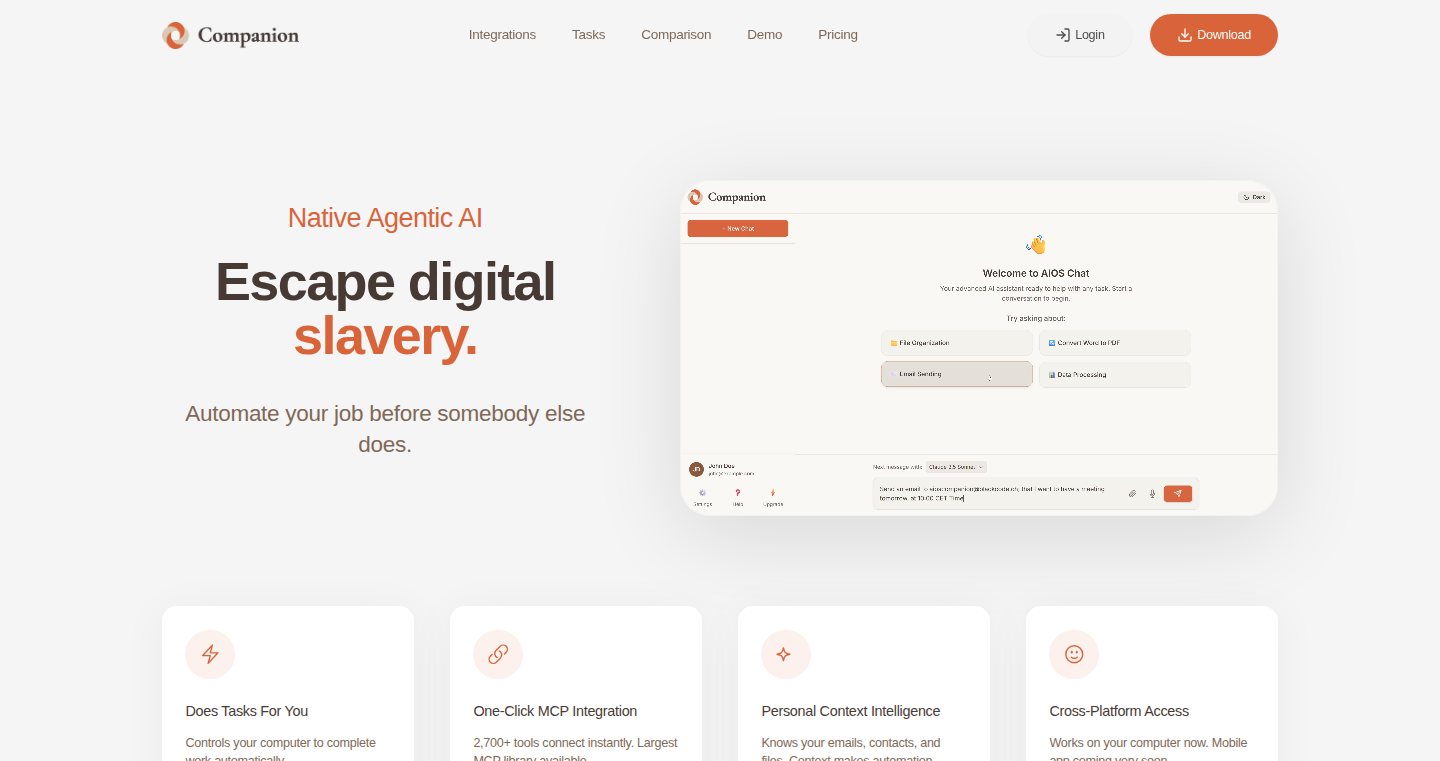
Author
AndrewEdelman
Description
DesktopAI is an AI that directly controls your Windows or Mac desktop, allowing it to click, type, and automate workflows across any application. Unlike many AI solutions that rely on cloud APIs, DesktopAI integrates directly with the operating system. This project addresses the limitations of AI chatbots, providing a powerful solution for complex automation tasks. It leverages the power of AI models (Gemini and Claude) to offer both free and paid tiers for reliable automation. This means you can tell your computer what to do, and it just does it.
Popularity
Points 1
Comments 1
What is this product?
DesktopAI essentially acts as your personal digital assistant on your computer. It uses AI to understand your instructions, and then directly interacts with your operating system to perform actions such as opening applications, filling out forms, moving files, and managing your email. The core innovation is the native integration with the operating system, providing a more direct and reliable control mechanism compared to cloud-based solutions. This allows it to automate tasks in any application you have installed, not just those with existing API integrations. So, instead of needing to learn a new API for every program, you just tell the AI what you want to happen.
How to use it?
Developers can use DesktopAI to build automated workflows, testing scripts, and even custom applications that interact directly with the user's desktop. The AI understands natural language instructions, so you can tell it to 'open Word and type a letter' or 'move all files from the Downloads folder to the Documents folder'. You might integrate it into a project to automate repetitive tasks during development, or for testing and debugging purposes. If you're building an app, it could be used to automate tasks related to the app's setup or user interaction, creating a more seamless user experience. Developers can use its API to trigger automation from other programs.
Product Core Function
· Native OS Integration: DesktopAI directly interacts with the operating system, providing reliable control over applications and system functions. So this means you can automate tasks on any program on your computer, not just those with their own APIs. You can finally automate those annoying repetitive tasks that always get in your way.
· Natural Language Processing: The AI understands natural language commands, allowing users to easily instruct the AI to perform tasks without needing to learn complex syntax. You tell the AI what you want, in a sentence, and it figures out how to do it. No more complicated scripts or command lines.
· Workflow Automation: The AI can automate complex workflows involving multiple applications and system actions. This streamlines time-consuming tasks and allows users to focus on more important work. So, you can automate a complex process of sending a report, checking a specific website, and putting the results into a new document. All with one command.
Product Usage Case
· Automated Testing: Developers can use DesktopAI to automate application testing by simulating user interactions, such as clicking buttons, entering text, and navigating menus. This drastically reduces the time and effort required for manual testing. This means you can have the AI simulate different scenarios and edge cases for your application without you having to be there.
· Automated Report Generation: Integrate DesktopAI into a workflow that gathers data from different sources, processes it, and automatically creates reports. So you can have it gather daily sales data from your accounting software, generate charts from that data, and create a report to email out to your management team. All hands free.
· File Management and Organization: Create a script that uses DesktopAI to automatically sort and organize files based on specific criteria, such as file type, date, or content. It makes it easy to keep your files organized and avoid endless searching.
· Web Automation for Development: Use DesktopAI to automatically fill out forms, scrape data, or interact with web applications during the development process. Instead of having to manually test different functions, have the AI to click, navigate, and fill in the forms.
48
Drawbridge: Visual Interface Commenting for Code Editors
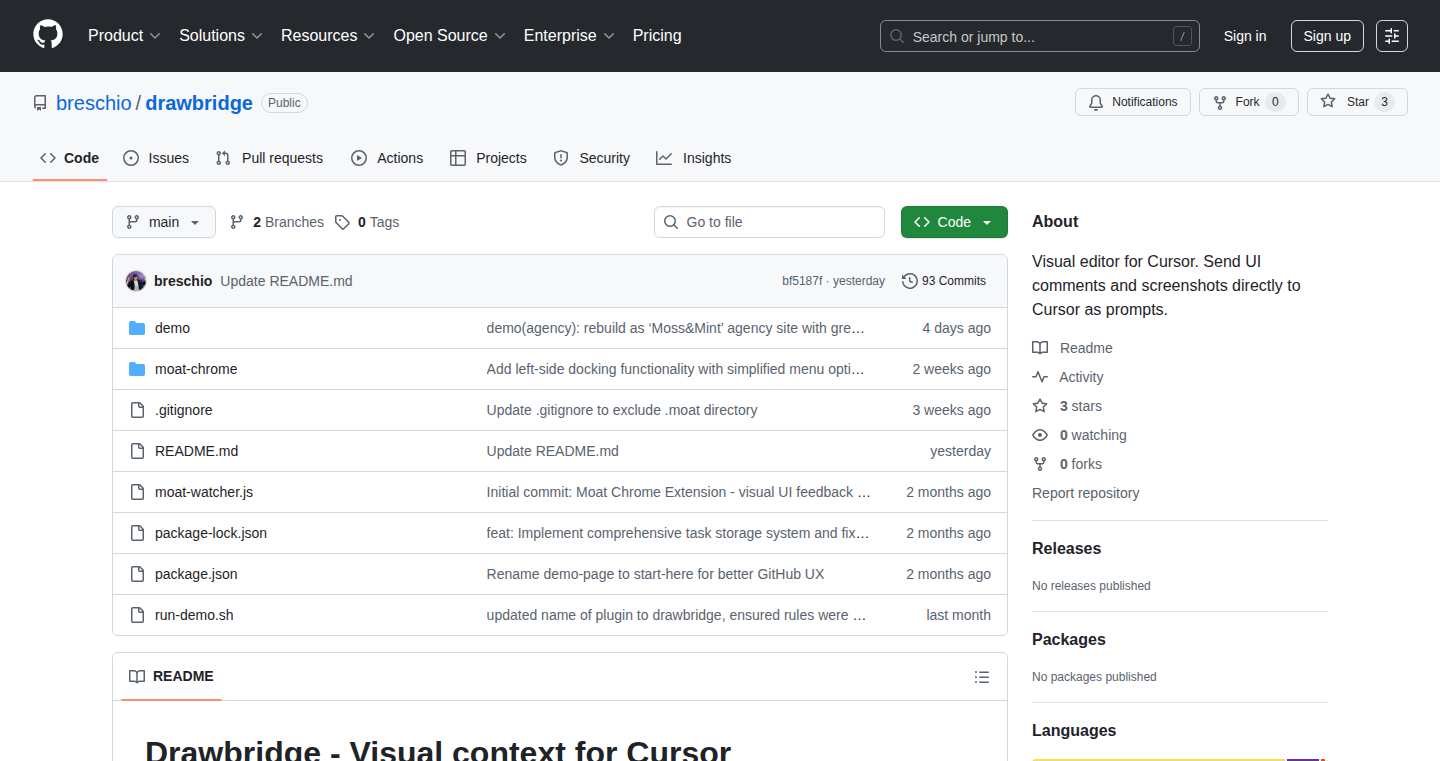
Author
tbreschi
Description
Drawbridge allows product designers and developers to directly annotate and comment on web interfaces, which then translates into actionable instructions for code editors. This eliminates the need to manually describe UI changes, significantly streamlining the communication process between designers and developers. It leverages a visual approach, similar to Figma's commenting feature, but specifically for guiding code edits.
Popularity
Points 2
Comments 0
What is this product?
Drawbridge is a tool that lets you click directly on a website and leave comments or instructions, which are then interpreted by your code editor. Think of it as a visual way to tell your developer 'change this button' or 'move this element.' The key innovation is the direct link between visual annotations on the interface and the corresponding code modifications, eliminating the need for long, text-based descriptions. So this is useful because it cuts down on the back-and-forth communication and potential misunderstandings.
How to use it?
Developers can use Drawbridge by integrating it with their code editor (e.g., Cursor mentioned in the original post). Once integrated, designers can click on the website, add comments, and these comments are immediately visible to the developer within their code editor, linked to the specific UI element. You might imagine that the comments directly suggest code changes. This enables more immediate feedback and a more efficient workflow.
Product Core Function
· Visual Annotation: Allows users to directly annotate elements on a webpage with comments and instructions. This is valuable because it offers a clear visual context for developers, minimizing ambiguity.
· Contextual Commenting: Associates comments directly with specific UI elements, making it easy for developers to understand which part of the code needs to be adjusted. So it saves time, as the developer already knows where the change needs to be made.
· Integration with Code Editors: Seamlessly integrates with code editors (like Cursor), providing a direct channel to pass the visual instructions into the development environment. It means designers and developers can work together efficiently.
· Workflow Optimization: Reduces back-and-forth communication and misunderstandings, improving the speed and accuracy of UI changes. So you can make faster changes without confusion.
Product Usage Case
· UI Design Feedback: A designer identifies a button needs to be resized on a webpage. They use Drawbridge to click on the button, add a comment with the desired size, and it's instantly communicated to the developer within the code editor. This solves the problem of imprecise textual descriptions.
· A/B Testing: A product manager wants to test a different color for a call-to-action button. They can click on the button using Drawbridge and write a comment like, 'try the green color'. This directly creates a task for the developer to implement the change, reducing miscommunication and getting rapid iterations.
· Accessibility Improvement: A designer identifies a need for better contrast for a text element. They can use Drawbridge to highlight the element, add a comment specifying the need for a certain contrast ratio, so the developer can directly use the information.
49
Unzip: Daily Word Puzzle Generator
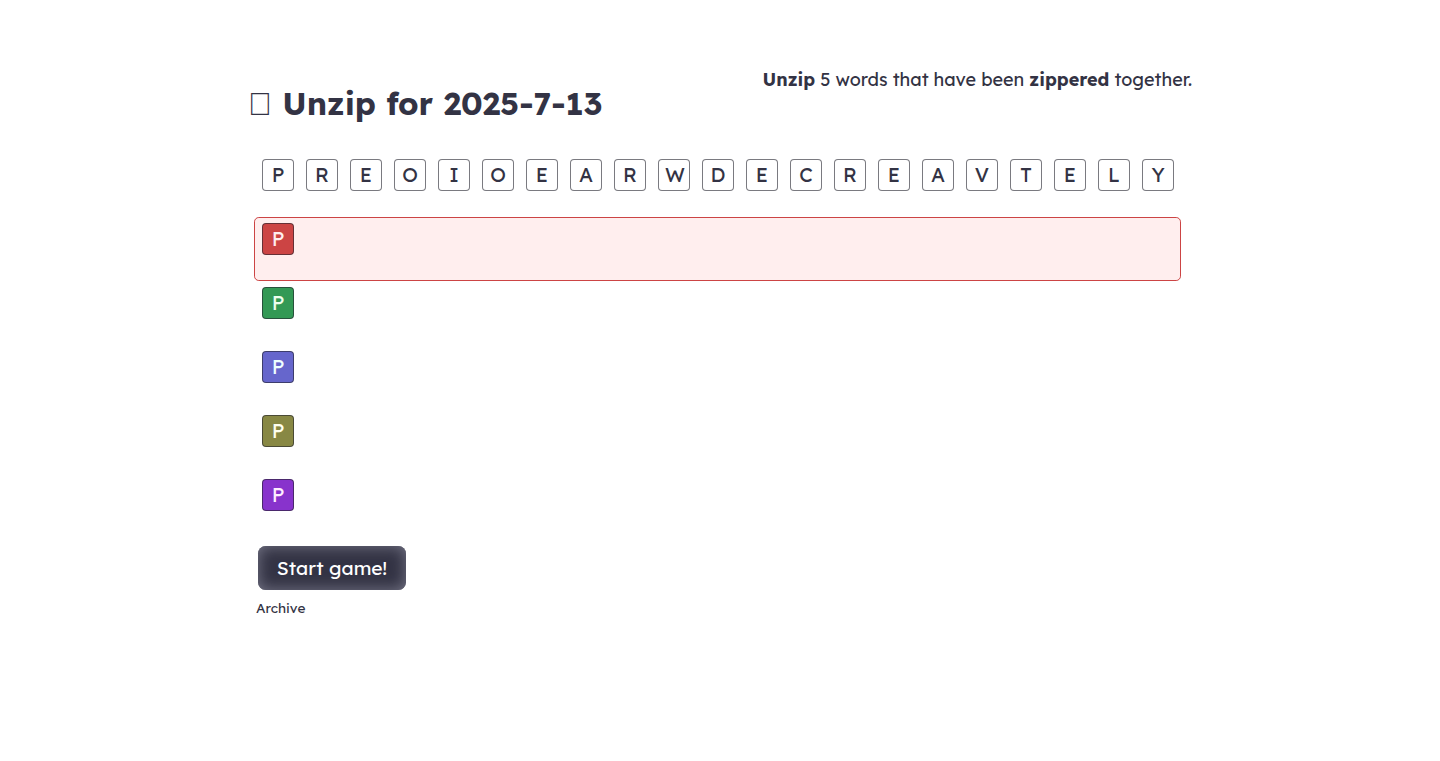
Author
joshbuddy
Description
Unzip is a daily word game designed to be a quick and engaging mental exercise. The core innovation lies in its automated generation of puzzles that offer a balance between challenge and accessibility, perfect for a quick coffee break. It uses a combination of wordplay and pattern recognition to create unique and solvable puzzles every day. This solves the problem of needing a fresh, engaging, and time-efficient mental game without requiring complex rules or lengthy play sessions.
Popularity
Points 2
Comments 0
What is this product?
Unzip generates a new word puzzle every day. It works by cleverly using word patterns and structures to create a solvable challenge. Think of it like a crossword puzzle, but instead of using clues, it gives you a starting point and a few hints to get you going. The innovative part is that it automates this puzzle creation, ensuring a fresh experience daily. So, instead of having to manually create puzzles, the system does it for you. This is all about automating the fun!
How to use it?
You can access Unzip directly on the website (presumably). It provides a daily puzzle that you can play on your computer or mobile device. To play, you’ll see a partially revealed word or phrase and you'll need to guess what fits. It’s great for a quick mental workout during your downtime. So, if you're looking for something to do while waiting in line, Unzip is for you.
Product Core Function
· Daily Puzzle Generation: The core function is the automated generation of word puzzles. It does this by taking a large collection of words and applying patterns. This is valuable because it provides a constant stream of new challenges, keeping the game fresh and engaging. This solves the problem of running out of puzzles.
· Wordplay Algorithm: The system likely uses an algorithm that analyzes words and identifies patterns (e.g., common letter combinations, prefixes, suffixes). This is valuable because it allows for the generation of puzzles that are both challenging and solvable. So, it means puzzles that are fun to play.
· User Interface (UI): A UI designed for quick interaction and ease of understanding, making it easy to play daily. This is important because it maximizes user enjoyment and makes it easy to play, perfect for quick breaks. Thus, people are more likely to use it.
· Accessibility: Designed to be easily accessed across different devices, this will likely support both desktop and mobile to ensure a seamless experience.
· Feedback Loop: The potential for feedback from the player is important to help developers improve puzzles.
Product Usage Case
· Casual Gaming: Someone can use Unzip for a quick brain exercise during their commute or a coffee break. This solves the problem of boredom during downtime and is a great way to improve word skills.
· Educational Tool: Teachers could use Unzip to create vocabulary-building exercises for students in an engaging format. This solves the problem of making learning fun.
· Daily Challenge: Users can make it a part of their daily routine for mental stimulation. This resolves the issue of monotonous routines by incorporating challenges.
50
Guardian Protocol: Fortifying Ethereum Smart Contracts
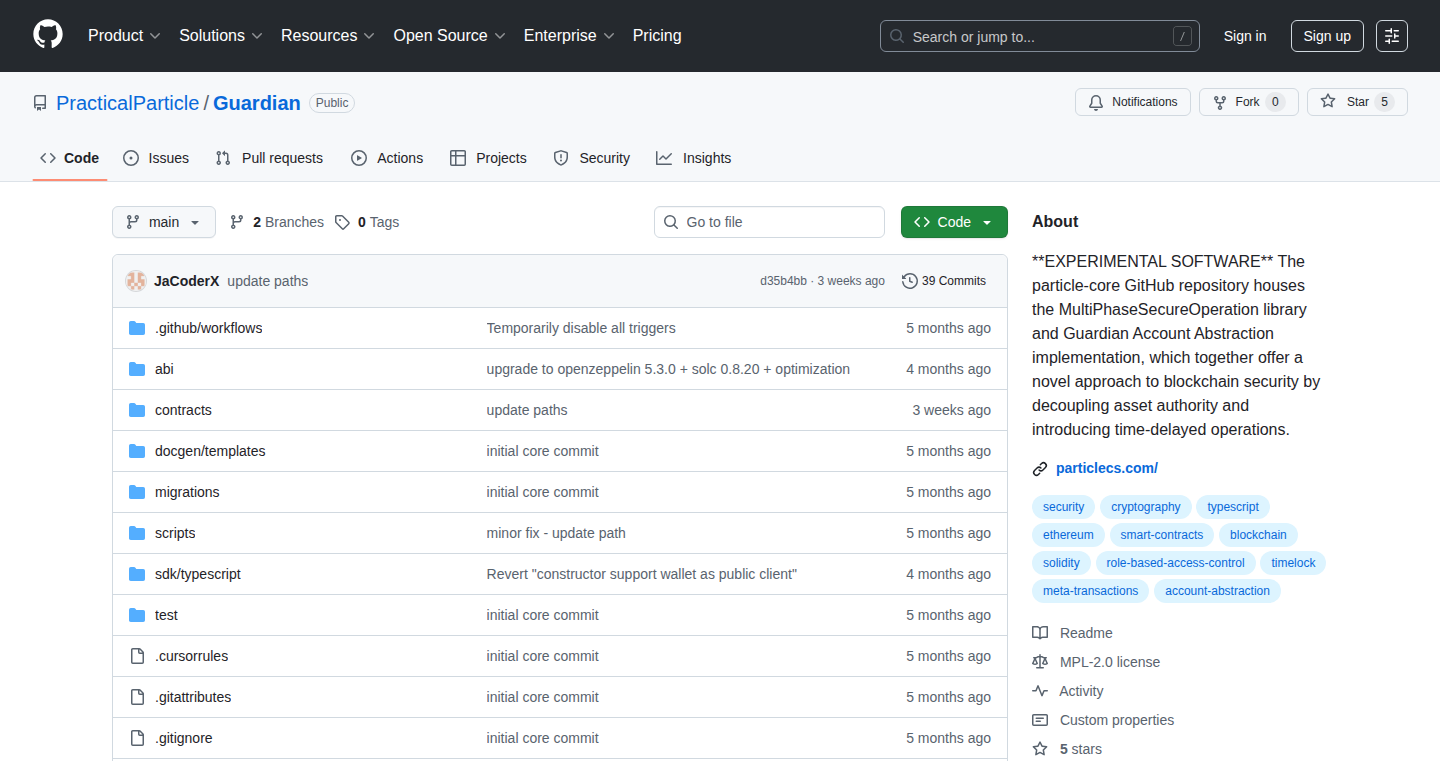
Author
JacoGoGlobal
Description
Guardian Protocol is an open-source framework designed to enhance the security and operational controls of Ethereum smart contracts. It addresses critical vulnerabilities in decentralized applications (dApps) that often rely on single-key ownership and lack robust safeguards. The framework offers modular primitives like Role-Based Access Control (RBAC) and customizable workflows (multi-step approvals, time delays) within the Guardian Library. Simultaneously, it provides a Secure Access Layer that includes features such as ownership management with transfer safeguards, recovery mechanisms, and on-chain incident response. This helps to prevent compromised keys, unauthorized actions, and operational errors. It's like adding layers of armor and intelligent systems to your smart contract, making it much harder to breach or misuse.
Popularity
Points 2
Comments 0
What is this product?
Guardian Protocol is a toolkit for building more secure and manageable smart contracts on the Ethereum blockchain. It provides pre-built components (primitives) like role-based access control, which lets you assign different permissions to different users or processes, and customizable workflows, like requiring multiple approvals before a transaction goes through or delaying a transaction for a certain amount of time. It also offers a Secure Access Layer that helps manage contract ownership and provides mechanisms to recover from potential issues, such as compromised keys. The core innovation lies in its modular design, which allows developers to easily integrate these security features into their dApps, and its comprehensive approach to operational controls. So this adds a lot of safety and control, similar to how banks have security systems and checks.
How to use it?
Developers can integrate Guardian Protocol by importing and utilizing its library of security primitives directly into their smart contract code. The framework is designed to be modular, so you can pick and choose the specific features that best fit your needs. For instance, you can use RBAC to define which addresses can perform specific actions, set up multi-step approval processes, or introduce time delays to prevent hasty decisions. You integrate it by importing the library and using its functions. Think of it like adding security features to your website – you choose the ones you need and add them to your code. For example, developers can deploy and test Guardian Protocol’s features through Sandblox, a test environment showcasing dApps built with the protocol. So, developers get easy-to-use tools to greatly improve the security of their projects.
Product Core Function
· Role-Based Access Control (RBAC): This feature allows developers to assign different roles with specific permissions within their smart contracts. This helps in managing who can perform which actions, minimizing the risk of unauthorized access or actions. So this is like giving employees different levels of access to company systems based on their job responsibilities.
· Customizable Workflows (Multi-step approvals, time delays): This allows developers to build complex approval processes, requiring multiple parties to approve a transaction or adding a delay before a transaction is executed. This protects against errors or malicious behavior by providing extra checks and balances. So this allows you to add checks and balances that are similar to a bank that has to approve large payments.
· Payment: This provides a secure and efficient way to handle payments within the smart contract. This ensures that all transactions are processed correctly and securely. So this gives you tools to manage the money in your contracts
· Ownership management with transfer safeguards: This feature provides a secure mechanism to manage the ownership of smart contracts and implement safeguards for transferring ownership. This helps prevent unauthorized transfer of ownership and protects against malicious actors. So this keeps the keys to your contract safe
· Recovery mechanisms: Provides methods to recover from potentially compromised situations such as lost keys. This helps in preventing the loss of funds or control over the contract. So this is like having a way to recover your password if you forget it
· Dedicated roles for secure transaction broadcasting: Allows setting up specific roles to handle and broadcast transactions securely. This improves the security of transaction processes. So this adds a layer of security and control over how transactions are sent
· On-chain incident response workflows: Provides tools to respond to issues directly within the smart contract. This means you can respond to a hack or other issue quickly and automatically. So this enables automation of security responses.
Product Usage Case
· Simple Vault with time-lock controls: In a Simple Vault application, Guardian Protocol can be used to implement time-locked withdrawals. This allows users to deposit funds and then specify a waiting period before they can withdraw those funds. This prevents unauthorized access or accidental withdrawals. So this prevents people from stealing your money as easily.
· ERC20 token with permissioned mint/burn workflows: For an ERC20 token, Guardian Protocol can enable a permissioned mint and burn process. This allows specific addresses (e.g., an admin role) to mint or burn tokens, controlling the total supply and preventing unauthorized token creation. So this gives you control over who creates or destroys tokens.
· Multi-signature wallets: Developers can use Guardian Protocol's RBAC and workflow features to build multi-signature wallets, requiring multiple approvals before a transaction is executed. This prevents any single point of failure and enhances security. So this is useful for team-owned funds or high-value assets.
51
AI Roaster: Debunking the Hype with a Feed

Author
abhishekpandey
Description
AI Roaster is a feed-style application designed for honest discussions about Artificial Intelligence, with the goal of cutting through the hype surrounding AI. It focuses on roasting the overly enthusiastic claims and promoting a more grounded understanding of AI products and their real-world capabilities. This approach utilizes a community-driven, interactive forum to dissect AI technologies, offering a valuable alternative to the often-overhyped marketing messages. The core innovation lies in its focus on constructive criticism and practical analysis rather than simple listing, enabling a more critical and informed assessment of AI's present state.
Popularity
Points 2
Comments 0
What is this product?
AI Roaster is essentially a discussion platform, formatted like a social media feed, dedicated to discussing AI. The main idea is to create a space where users can openly critique AI products and the exaggerated claims made about them. Think of it as a place to 'roast' the hype, which involves dissecting the technology, identifying limitations, and understanding what AI can truly do. The technical innovation is in its format, which prioritizes user interaction and community feedback over simple product listings, promoting honest discussions about AI.
How to use it?
Users can engage with AI Roaster by posting, commenting, and voting on posts that analyze and discuss various AI products and trends. It is designed for developers, researchers, and anyone interested in understanding AI beyond marketing hype. Developers can use this platform to gain real-world feedback on their AI projects, understand the limitations of current AI technologies, and stay updated on the most accurate assessment of AI. Integration is simple: just visit the platform and start participating in discussions.
Product Core Function
· Feed-style Discussion: The core functionality is a social media style feed where users can post and comment on AI-related topics. This allows for a dynamic, conversational environment for discussing AI products. So this is useful for quickly grasping the current trends and community insights.
· Hype-Roasting: The app encourages users to 'roast' or critically analyze the overhyped aspects of AI products and claims. This functionality promotes critical thinking and helps in identifying misleading marketing. So this is useful for preventing unrealistic expectation and being more realistic about current AI capabilities.
· Community Feedback and Voting: Users can vote on posts and comments, contributing to a system that determines the most relevant and valuable insights. This feature fosters a meritocratic environment where the most insightful analysis rises to the top. So this is useful for quickly identifying the most valuable insights from the community.
· Categorization and Filtering: The platform likely incorporates categorization features, enabling users to filter content based on specific AI technologies or product types. This makes it easier to focus on the topics that interest them. So this is useful for staying organized and focused on your specific areas of interest in AI.
Product Usage Case
· AI Product Evaluation: Developers can use AI Roaster to gather feedback on their AI products, understanding the perceived value and identifying areas of improvement. So this is useful for improving your product and better target your customers.
· Understanding Limitations: Researchers can utilize the platform to uncover the limitations of various AI models and technologies, furthering their understanding of the field. So this is useful for making breakthroughs in AI research.
· Identifying Marketing Misdirection: Business professionals can use the platform to cut through the hype, focusing on the real capabilities of AI before making investment decisions. So this is useful for making the right decisions for your business.
· Educational Resource: Students and anyone looking to learn about AI can use AI Roaster to engage with real-world discussions and learn from experienced practitioners. So this is useful for those new to the AI world.
52
Peer: A Decentralized Social Media Platform
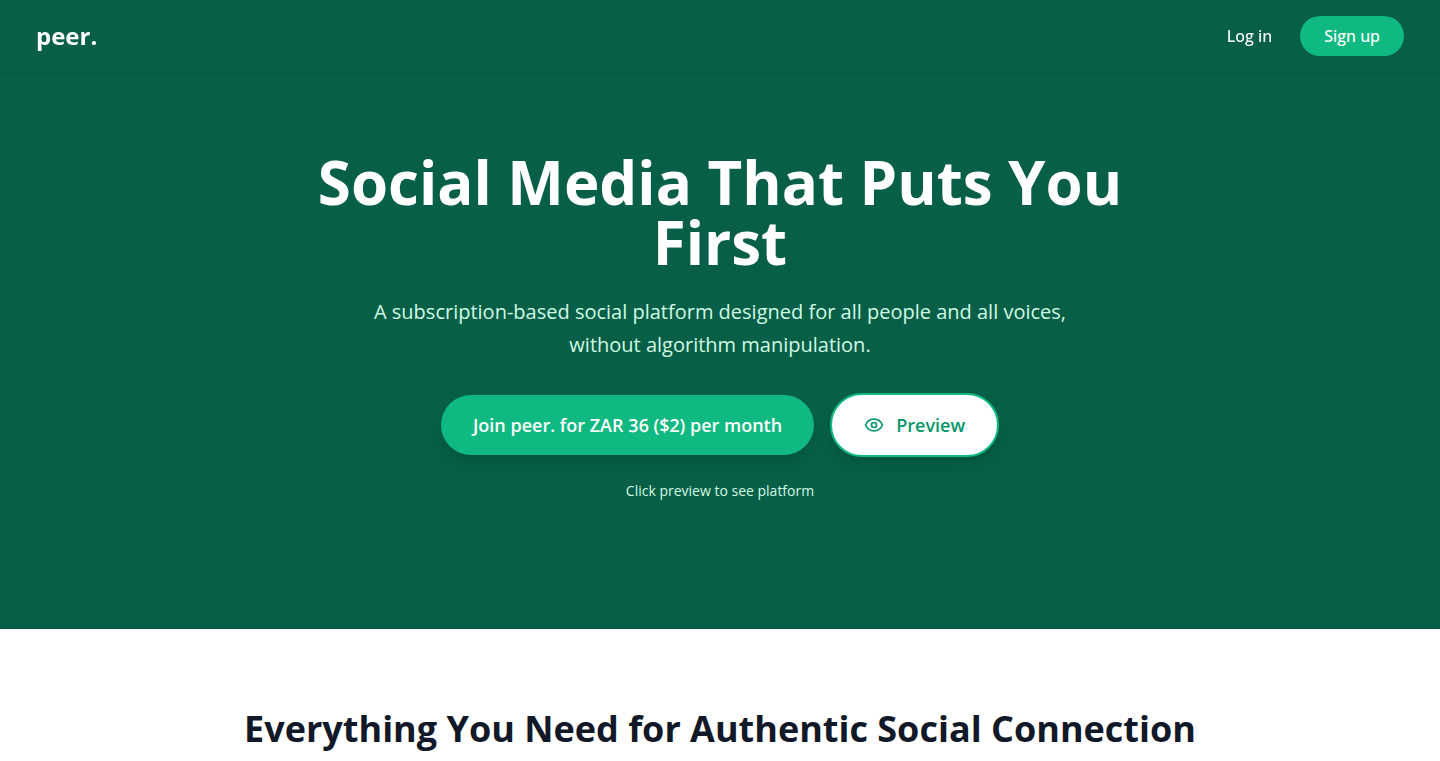
Author
AmuXhantini
Description
Peer is a social media platform built to escape the engagement-bait and advertising prevalent in modern social media. It allows users to share text, photos, and videos in a feed consisting only of content from the people they follow, eliminating likes and explore pages. The core innovation lies in creating a simplified, user-centric experience focused on genuine connection, rather than algorithmic manipulation, and a potential shift towards a more privacy-focused approach to social interaction.
Popularity
Points 2
Comments 0
What is this product?
Peer is essentially a simplified social network. Instead of complex algorithms designed to keep you scrolling, it focuses on showing you content only from the people you choose to follow. The technical innovation is in building a basic social media structure, without the tracking, manipulation, and pressure of likes or advertising. So, it’s an experiment in building a social space that prioritizes genuine human connection instead of profit.
How to use it?
You, as a user, would use Peer by signing up, following people whose content you wish to see, and then posting your own text, photos, and videos. As a developer, you could potentially contribute to Peer's codebase (if open source) or draw inspiration from its design philosophy when creating simpler, user-focused applications. The goal is to build a social network that puts your experience and connections first. So, it simplifies the social media experience, potentially making it more enjoyable and less stressful.
Product Core Function
· Following and Feed: Users can follow other users, and their posts (text, photos, videos) appear in a chronological feed. This is a fundamental feature and highlights the project's goal of emphasizing user-controlled content over algorithmic recommendations. So, it gives you control over what you see, removing the influence of complex algorithms.
· Content Sharing: Supports sharing text, photos, and videos. This is the basic content functionality for social media. So, it allows for content-sharing in a simple way.
Product Usage Case
· Personal Social Media: For those who want to build a personal space where they only see content from people they choose, Peer can provide inspiration. So, it enables a simple implementation for social media.
· Privacy-Focused Social Network: Developers can adapt the project’s model for other similar social projects that prioritize user privacy, without the usual tracking and engagement hooks of mainstream platforms. So, it offers a good foundation for a privacy-centric social platform
53
VAC: Persistent AI with Hierarchical Memory
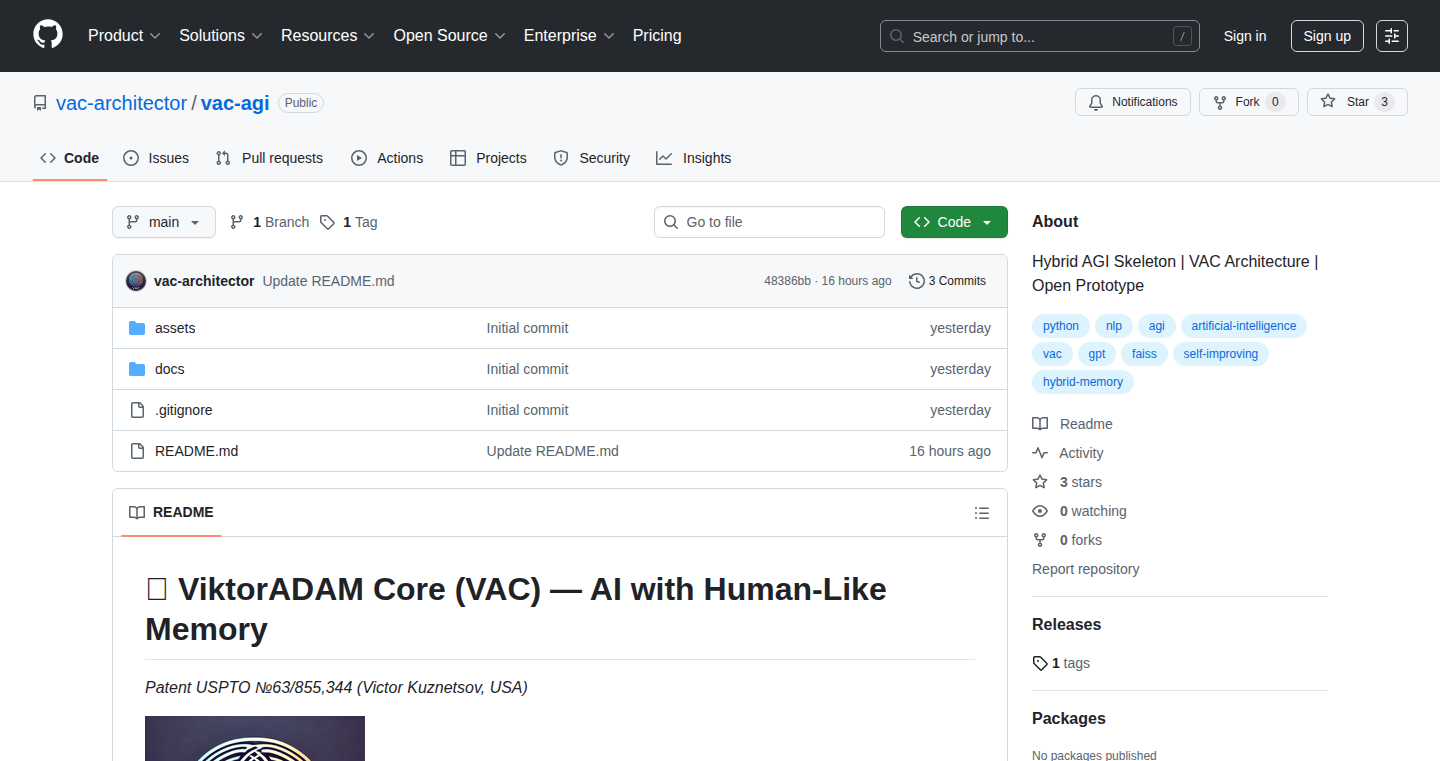
Author
VAC-AGI
Description
VAC is an AI system designed to remember and learn from past interactions, unlike typical AI models like ChatGPT. It builds a persistent knowledge base by storing every conversation and experience, organizing information hierarchically, and reflecting on past mistakes. The core innovation lies in its patented architecture, combining permanent episodic memory, hierarchical knowledge organization, a self-reflection engine, and contextual recall. This addresses the 'amnesia' problem of current AI, allowing it to learn from specific use cases and retain institutional knowledge, all while operating completely offline for enhanced privacy.
Popularity
Points 1
Comments 1
What is this product?
VAC is an AI system that doesn't forget. Think of it as an AI colleague that remembers your projects, learns from mistakes, and gets smarter with each interaction. It uses a special memory system that stores everything you tell it. It then organizes this information in a way that's similar to how our own brains work. When you have a new problem, VAC can recall relevant past experiences to help. The key is that it learns and adapts, unlike current AI models that 'forget' everything after each session. So what? This means the AI can become highly specialized for you and your work, getting better and better over time.
How to use it?
Developers can integrate VAC into their existing AI workflows or use it as a standalone AI assistant. It can be connected with existing Large Language Models (LLMs) or used independently. Imagine using it as a doctor to analyze patient data, or as a financial analyst to predict market trends. Because VAC operates offline, it eliminates the concerns about data privacy and security. So what? This means you have complete control over your data, making it ideal for sensitive applications. VAC’s modular design allows developers to customize and adapt the system to their specific requirements.
Product Core Function
· Permanent Episodic Memory: This stores every interaction with context. So what? It means the AI never forgets a conversation, detail, or outcome.
· Hierarchical Knowledge Organization: Organizes information in a way similar to human long-term memory, making it easier to find relevant information. So what? It helps to quickly retrieve the right information from the vast amounts of data stored.
· Self-Reflection Engine: Learns from failures and improves strategies. So what? The AI improves its responses and actions over time, making it more accurate and effective.
· Contextual Recall: Finds relevant past experiences for new problems. So what? The AI leverages past experiences to offer relevant solutions to new challenges.
Product Usage Case
· Healthcare: A doctor uses VAC to analyze patient data. Over time, VAC learns the doctor's diagnostic patterns, remembers similar cases, and suggests relevant insights. So what? The doctor gets better insights, leading to more accurate diagnoses and better patient care.
· Finance: A financial analyst uses VAC to analyze market trends and investment strategies. VAC remembers past predictions and their outcomes, improving its future predictions. So what? The analyst makes more informed investment decisions, leading to better financial outcomes.
· Legal: A lawyer uses VAC to research case law and prepare legal arguments. VAC recalls relevant precedents and previous arguments, making the lawyer’s work easier. So what? The lawyer can build better arguments faster, saving time and resources.
· Software Development: A programmer uses VAC to debug code and understand complex systems. VAC stores error messages and solutions, helping the programmer quickly fix bugs. So what? The programmer can debug quicker, accelerating software development.
54
Coordinize: Async Communication Platform for Distributed Teams
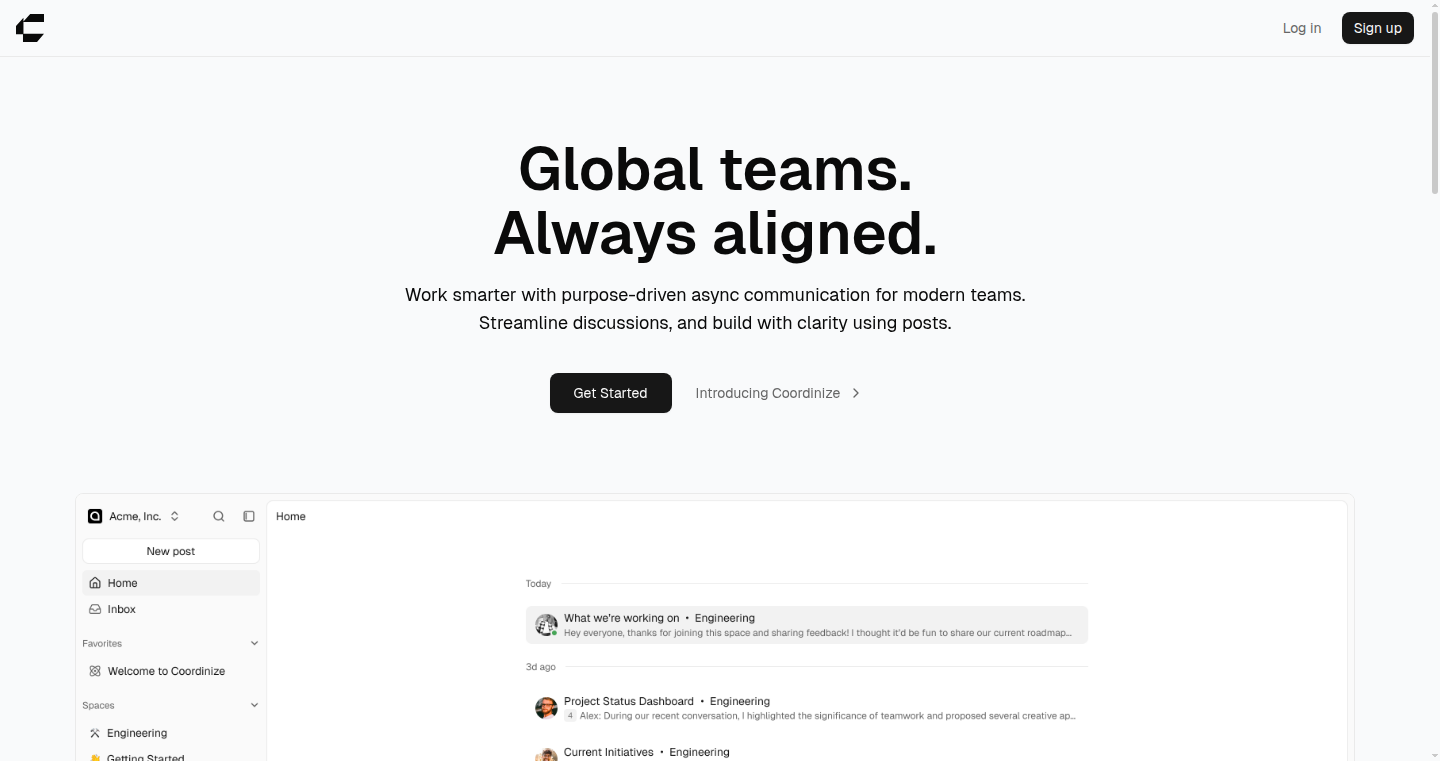
Author
Rajdeepds626
Description
Coordinize is an open-source communication platform designed for teams that are spread across different time zones. Unlike real-time chat tools like Slack or Discord, Coordinize prioritizes asynchronous communication. This means you don't have to be constantly online and immediately responsive. It eliminates the pressure of instant replies, allowing teams to communicate effectively without being overwhelmed by notifications, making it ideal for global collaborations and improving work-life balance. The project leverages asynchronous workflows to provide a more flexible and less intrusive communication experience. So this helps your team communicate more effectively, regardless of their location or work schedule.
Popularity
Points 2
Comments 0
What is this product?
Coordinize is built on the principle of asynchronous communication, which means messages are sent and read when convenient for the recipient. It avoids the constant interruptions of real-time chat, allowing users to manage their time and focus more effectively. Technically, it's a platform that handles messaging, task management and team collaboration in a way that minimizes the need for immediate responses. This contrasts with tools like Slack which are designed for instant communication. This means less notification overload and more control over your work day. So this means you can collaborate with colleagues across the globe without the pressure of being constantly available.
How to use it?
Developers can use Coordinize for their internal team communication, replacing or supplementing tools like Slack or Discord, especially when working with distributed teams. It can be integrated into existing workflows by using its open-source nature to customize and adapt the platform to specific needs. Developers can also contribute to the project, enhancing its features and extending its capabilities. Consider it an alternative to real-time chat, where messages are sent when it's convenient for the user to read them, minimizing distractions. So this lets you tailor the communication platform to your team's specific needs.
Product Core Function
· Async Messaging: The core of Coordinize is its asynchronous messaging system. Messages are sent and received at different times, promoting thoughtful communication and reducing the need for immediate responses. This is valuable for teams in different time zones, or anyone who values focused work time. So this lets you communicate efficiently without disrupting others' work.
· Task Management: Coordinize likely includes task management features, allowing teams to assign tasks, track progress, and share updates asynchronously. This improves project organization and helps maintain a clear record of work. So this keeps your projects organized and your team on track.
· Open-Source Nature: Being open-source, Coordinize allows developers to customize the platform to meet their specific needs, contribute to its development, and ensure transparency and security. So this allows for complete control and customization of your team's communication platform.
· Notification Control: The platform prioritizes async-first workflows and aims to minimize notification overload, allowing users to manage their focus and avoid distraction. So this lets you control when and how you receive information, improving your productivity.
· Team Collaboration: Coordinize supports various collaboration features, likely including channels, shared files, and integrations, to foster team communication and collaboration. So this allows teams to stay connected and informed regardless of location.
Product Usage Case
· Remote Development Teams: A development team distributed across multiple time zones uses Coordinize to coordinate tasks and share updates. Team members can post updates and receive notifications at a convenient time, instead of being forced to stay online at odd hours. So this lets remote teams collaborate effectively without constant availability.
· Project Management: A project manager uses Coordinize to assign tasks, track progress, and share project-related information. Async communication reduces the number of meetings and promotes independent work. So this streamlines project management and boosts team autonomy.
· Open-Source Project Collaboration: Developers use Coordinize to communicate and collaborate on an open-source project. The asynchronous nature enables them to contribute from any time zone. So this allows global developers to work together smoothly on projects.
· Internal Communication for Distributed Companies: A global company uses Coordinize as a central communication hub, replacing traditional chat systems to reduce real-time communication pressures. So this helps improve internal communication and promote work-life balance.
55
UniqueNumberDuel: A Daily Low-Number Game
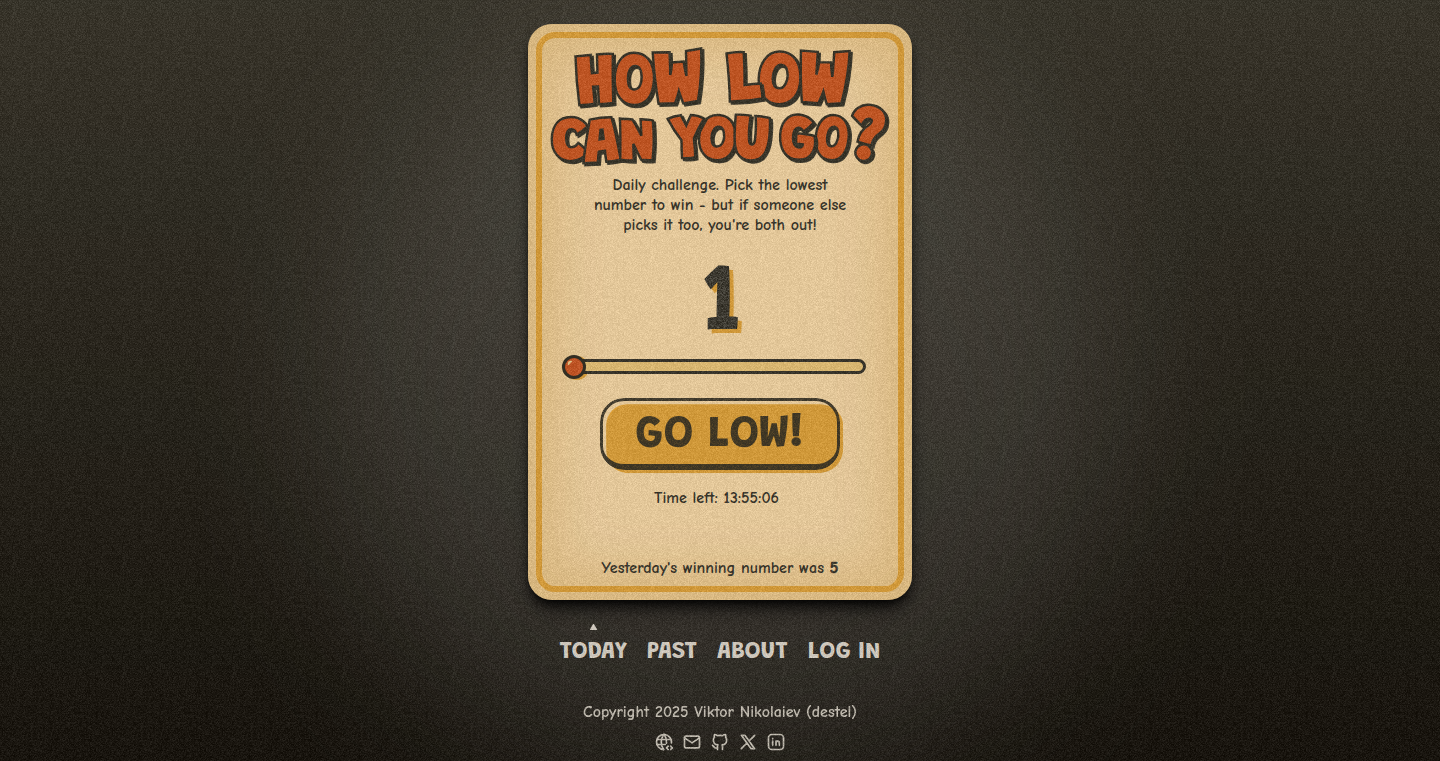
Author
destel
Description
This project is a daily challenge where participants submit a number, and the lowest unique number wins. The core innovation lies in the distributed nature of the game and the real-time analysis of submissions to determine the winner. It tackles the problem of creating a simple, yet engaging, numerical game that can be played and enjoyed by anyone with a basic understanding of numbers. It focuses on the technical challenge of quickly identifying the 'lowest unique number' among a potentially large number of submissions.
Popularity
Points 1
Comments 1
What is this product?
UniqueNumberDuel is a daily game built around a simple concept: submit a number, and the lowest number submitted only once wins. The technical innovation lies in the system's ability to handle multiple submissions, efficiently track the frequency of each number, and identify the winning number in real-time. It likely uses a combination of data structures like hash maps (dictionaries) to count number occurrences and efficient algorithms to find the minimum unique value. This avoids brute-force methods that could be slow with many submissions.
How to use it?
Developers can use this project to understand how to build real-time data processing systems. The core logic for analyzing submissions and determining the winner can be easily adapted and implemented in other projects that require real-time data analysis, like creating simple polls, tracking user engagement, or developing competitive mini-games. To integrate, you would typically use the core logic to manage submissions, count number occurrences, and implement winning condition checks.
Product Core Function
· Submission Processing: The system receives and stores user-submitted numbers. This functionality demonstrates efficient data storage for high-volume inputs. So this is useful if you want to create systems that accept a lot of data, like a voting app or online surveys.
· Frequency Counting: It tracks how many times each number is submitted. This showcases how to use hash maps or similar data structures to quickly tally values. So this is beneficial for apps that need to quickly analyze user preferences or trends.
· Unique Number Identification: The core function of finding the lowest number that appears only once. This highlights algorithms that effectively search for unique elements within a dataset. So this is useful if you need to identify singular items amongst groups in your data, like finding one-of-a-kind items in a database.
· Real-time Winner Determination: The system updates the winner in real-time as submissions are received. This illustrates how to build applications that react to events and data changes instantly. So this is useful if you want to build live dashboards or real-time applications, like game scoreboards or live auction displays.
Product Usage Case
· Real-time Polls: Implement a similar system to allow users to vote on options, and the option with the fewest votes wins. It's useful when the goal is the least-chosen option, such as a negative feedback or the least-preferred choice. This showcases applying real-time data analysis to different contexts.
· Data Validation: Adapt the concept for verifying data integrity, where numbers should be unique. This applies to situations where it's important that values are only used once, such as creating unique identifiers for a database. It demonstrates applying the same core logic to different data analysis tasks.
· Game Development: Use the core logic in a simple puzzle game where the player must submit a unique number to solve a challenge. This demonstrates the versatility of the core logic in different game mechanics and applications. It shows how even complex concepts can be adapted into simple, engaging challenges.
56
Mnemosphere: A Personal Knowledge Management System Powered by LLMs
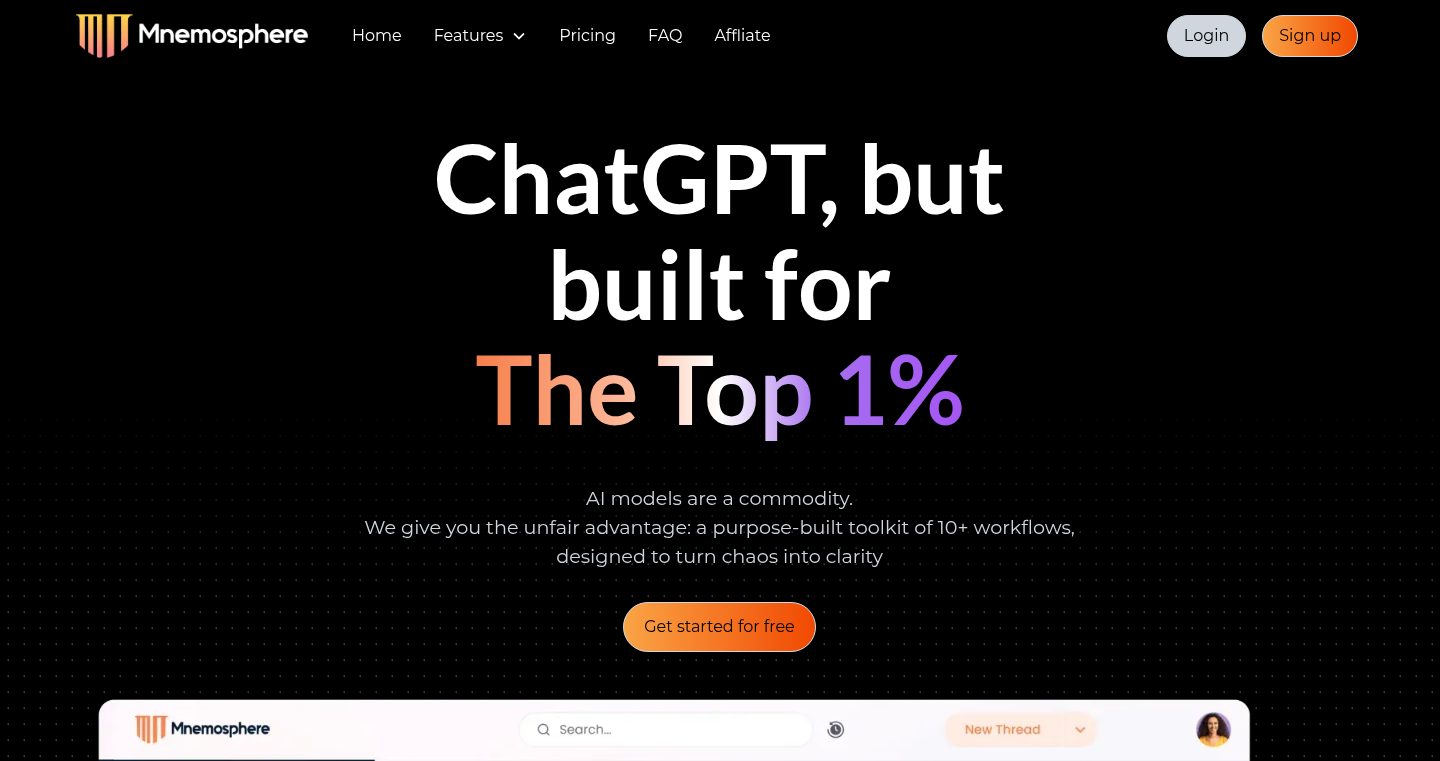
Author
jntucehyd
Description
Mnemosphere is a personal knowledge management system designed to overcome the limitations of ChatGPT for serious work. It allows users to structure and retrieve information in a more effective way than relying solely on conversational AI. The core innovation lies in its ability to build a networked representation of knowledge, enabling more nuanced and relevant responses to user queries. It solves the problem of 'information silos' by connecting related ideas and making complex information easier to understand.
Popularity
Points 2
Comments 0
What is this product?
Mnemosphere is essentially a highly specialized search engine and knowledge organizer. Unlike a simple chatbot, it doesn't just answer questions; it helps you build a connected network of your knowledge. It takes your notes, documents, and ideas, then uses Large Language Models (LLMs) like ChatGPT to analyze and connect them. This lets you see relationships between different pieces of information that you might have missed otherwise. So, if you're trying to understand a complex topic, Mnemosphere can help you build a more complete understanding by connecting all the relevant ideas. It's like having a super-smart librarian who remembers everything and can draw connections between your information.
How to use it?
Developers can use Mnemosphere to organize their technical documentation, research papers, and code snippets. They can feed in their project documentation, technical articles, and even code comments. Then, Mnemosphere can help them find relevant information quickly when they're coding or debugging. Developers can integrate it by feeding Mnemosphere with their documentation (via APIs, text files, etc.) and using its search interface or API to retrieve information. So, if you are building a new application using a specific library, you can quickly find all relevant information in your organized library.
Product Core Function
· Knowledge Graph Construction: Mnemosphere builds a visual map of your knowledge. It uses LLMs to extract key concepts from your data and creates links between them, making it easier to grasp relationships. So this helps you to see how different ideas connect, rather than just searching for isolated keywords.
· Semantic Search: It goes beyond keyword searches and understands the meaning behind your queries. This allows you to find relevant information even if you don't know the exact keywords. So, this means you can find what you need faster and more accurately.
· Contextual Query Answering: Mnemosphere provides answers based on the context of your entire knowledge base, not just individual documents. This leads to more informed and insightful responses. So, it is better than standard search because it can put information together in a way that makes sense for your topic.
· Personalized Knowledge Network: Mnemosphere adapts to your specific needs and the way you think. The more you use it, the better it understands your information landscape. So, over time, the system becomes increasingly useful for your specific needs.
Product Usage Case
· Technical Documentation Organization: A software developer can upload their project's documentation into Mnemosphere. When they're working on a specific feature, they can search for relevant information and Mnemosphere will display related documentation, code snippets, and even discussions from their internal knowledge base. So, you quickly find relevant documentation and understand how different components interact.
· Research and Literature Review: A researcher can upload various research papers and notes into Mnemosphere. Then, the system can help them find connections between different studies and even synthesize insights. So, you quickly see connections and identify relevant literature and avoid getting lost in a sea of research papers.
· Code Exploration and Understanding: A developer can feed in a large codebase and use Mnemosphere to understand how different parts of the code interact. They can use it to search and analyze code snippets, comments, and variable names. So, you can rapidly navigate and understand complex code structures, which greatly speeds up debugging and development.
· Learning a New Technology: A developer learning a new framework can use Mnemosphere to store and organize tutorials, documentation, and example code. They can search for specific concepts and see how they relate to each other. So, you can build a structured learning path that emphasizes connections between concepts rather than random information.
57
Pi-C-Touch: Single USB-C Power and Touch for Raspberry Pi
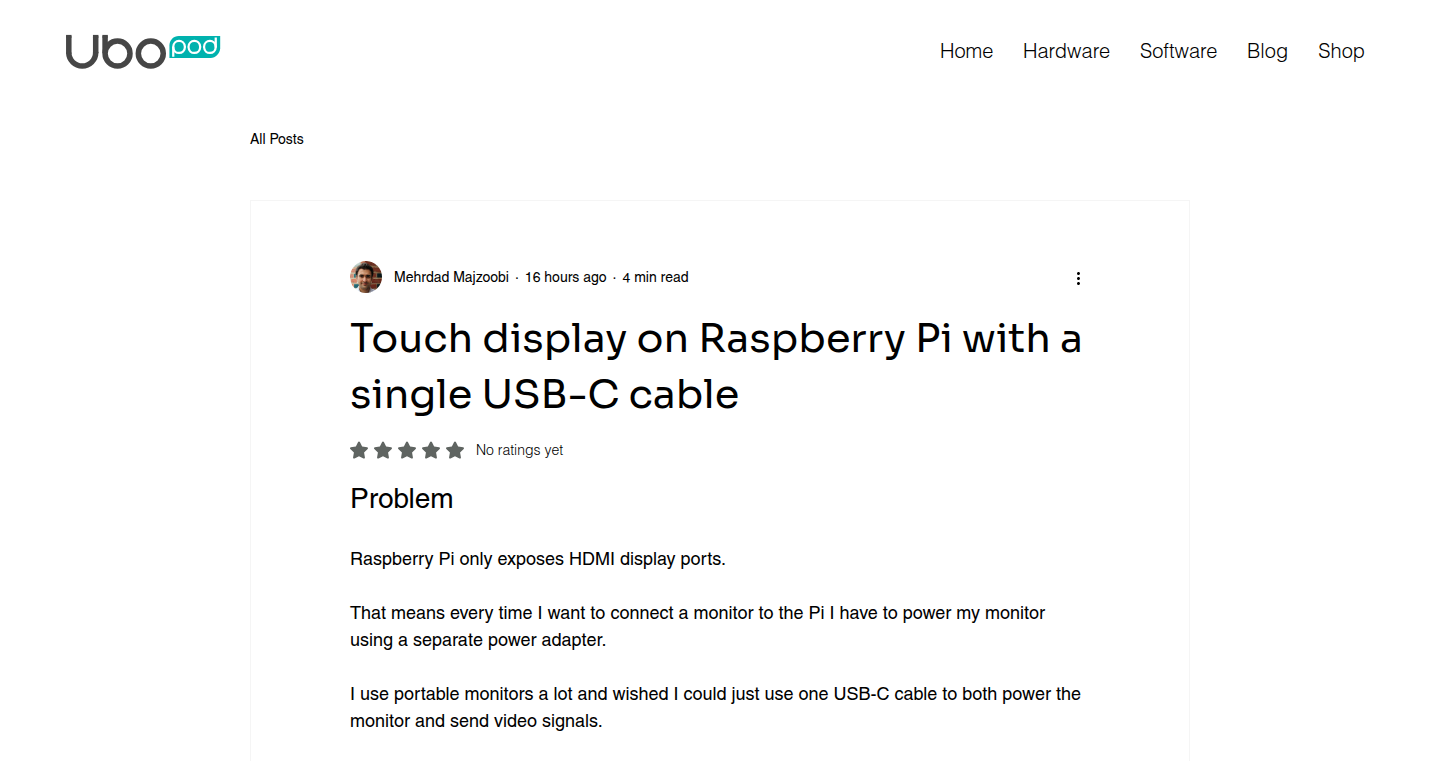
Author
mmajzoobi
Description
Pi-C-Touch solves the common problem of connecting a portable touch monitor to a Raspberry Pi with a single USB-C cable for both power and video, plus enabling touch functionality. It is a custom adapter board that handles the power delivery, video signal conversion, and touch data transfer, allowing you to ditch the separate power adapter and enjoy a clean, one-cable solution. So this means you can have a neat setup for your Raspberry Pi projects.
Popularity
Points 2
Comments 0
What is this product?
Pi-C-Touch is an adapter board designed for Raspberry Pi 4 and 5. It takes the HDMI video output from the Raspberry Pi and converts it into a signal compatible with USB-C portable monitors. It also handles power delivery via USB-C, meaning the monitor can be powered directly from the Raspberry Pi. Furthermore, it enables touch functionality if your portable monitor supports it. This involves carefully managing different electrical signals and communication protocols (HDMI, USB-C power delivery and touch data transfer) to create a seamless user experience. So this allows a cleaner and more convenient setup for portable Raspberry Pi projects.
How to use it?
Developers will use Pi-C-Touch by connecting it between their Raspberry Pi and a USB-C portable touch monitor. They simply connect the Pi’s HDMI port to the adapter, and then connect the adapter to the monitor with a single USB-C cable. They may need to configure the Raspberry Pi's operating system to properly handle touch input, but this is a standard procedure. This project is also open-source, so developers can modify the hardware and software according to their needs. So developers get a streamlined setup for portable projects and can easily integrate touch control.
Product Core Function
· HDMI to USB-C Conversion: This translates the Raspberry Pi’s HDMI video output to a format compatible with USB-C monitors. It handles the video signal processing. This is crucial for making the Raspberry Pi compatible with modern portable monitors. So this makes Raspberry Pi usable with the latest display technology.
· USB-C Power Delivery: The adapter board allows the Raspberry Pi to provide power to the monitor through the USB-C cable. This eliminates the need for a separate power adapter for the monitor. So this streamlines the setup and reduces clutter.
· Touch Input Handling: This part of the adapter ensures that touch input from the monitor is recognized and processed by the Raspberry Pi. This makes the touch screen functionality possible. So this gives the Raspberry Pi touch screen capabilities.
· Open-Source Design: The creator is sharing the design files (KiCAD files). This means anyone can build their own adapter, modify it, and learn from the design. So this encourages learning and customization for the community.
· Compact Form Factor: The adapter is designed to be compact. It focuses on making the whole setup as small and portable as possible. So this enhances portability and usability.
Product Usage Case
· Home Assistant Dashboard: A user could use Pi-C-Touch to create a touch-screen dashboard for their smart home system. The Raspberry Pi would run the Home Assistant software, and the portable monitor would display the dashboard and allow the user to control their smart home devices with touch. So this provides a convenient, touch-enabled interface for smart home management.
· Portable Kiosk: Developers can use Pi-C-Touch to create a portable kiosk for presentations or demonstrations. The Raspberry Pi would run the kiosk software, and the portable monitor would display the content. The touch screen would allow users to interact with the kiosk. So this provides a mobile and interactive presentation platform.
· Embedded Projects: This setup can be incorporated into embedded projects. For example, a developer building a custom device with a touchscreen interface could use Pi-C-Touch to connect a portable monitor and add touch capabilities. So this provides a quick and easy way to integrate touch control into custom hardware projects.
· Education and Prototyping: Educators and hobbyists could use Pi-C-Touch to create interactive learning tools or prototype touchscreen-based applications. The open-source nature of the project allows for modification and experimentation. So this enables hands-on learning and rapid prototyping.
58
AI-Powered Trip Planner: Vibe-Coded Travel Companion
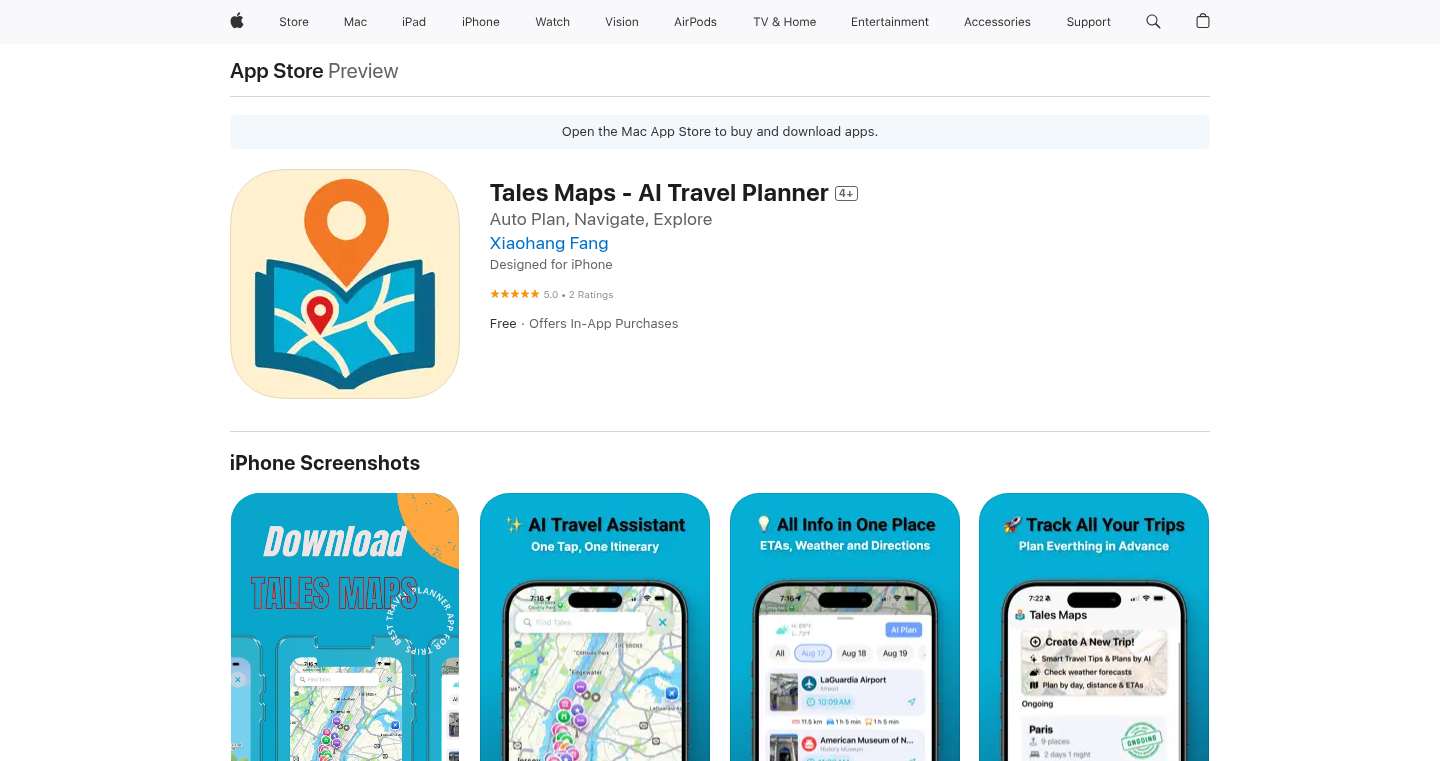
Author
houdinimind
Description
This project showcases an AI-driven travel planner app built with 'vibe coding' – meaning, developed without formal coding experience. The core innovation lies in its ability to quickly generate personalized itineraries using AI, integrating weather forecasts, ETA calculations, and detailed place information. It tackles the problem of time-consuming travel planning by automating the process, allowing users to create one-week itineraries within minutes. The creator highlights the challenges of app promotion and market positioning, offering insights into the development journey of a no-code project.
Popularity
Points 2
Comments 0
What is this product?
This app uses AI to streamline travel planning. Imagine telling it where you want to go and when, and it builds an itinerary for you, complete with things to see, travel times, weather information, and more. The innovation is the speed and ease with which it compiles this information, saving users hours of research. It also features the ability to ask AI for more details about specific locations, making it a comprehensive travel resource. This was created by someone without coding knowledge, showing how accessible these technologies have become.
How to use it?
Users can download the app, input their travel dates and desired destination, and the AI will generate a suggested itinerary. They can then customize the plan, adding or removing activities. The app integrates with mapping services to show locations, and provides details like weather, contact information, and travel times. So, you provide the basic trip parameters, and the app builds the plan for you, allowing you to spend more time enjoying your trip and less time planning it.
Product Core Function
· AI-Powered Itinerary Generation: This function takes your travel preferences and creates a detailed itinerary. So this is great for saving time and effort in planning your trip.
· Place Details and Information: The app provides comprehensive details about places, including weather forecasts, directions, contact info, and AI-powered information retrieval. This function helps you make informed decisions about what to do and where to go, enhancing your travel experience.
· Trip Management: Users can create and save multiple trips, making it easy to organize different travel plans. This ensures you can save all your ideas in one place.
· Integration of Travel Data: The app can integrate your flight and reservation details into the itinerary. This eliminates the need to manually add these elements, providing a streamlined experience.
· Customizable Itineraries: The ability to modify AI-generated itineraries lets you tailor plans to your specific preferences. This is great because it makes the app flexible and user-friendly.
Product Usage Case
· Scenario: A user is planning a weekend trip to a new city and wants a quick itinerary. The user inputs the city and dates. The app generates a suggested itinerary, including places to visit, restaurants, and travel times. The user can then customize the itinerary to include specific activities or avoid others. So, you can quickly get a comprehensive travel plan with minimal effort.
· Scenario: A user has flight tickets and hotel reservations. The user uploads the tickets to the app. The app integrates the flight and hotel information into the travel itinerary, automatically. This can save users from manually including these elements in their trip. So you can automatically incorporate all important travel details into one plan.
· Scenario: A user wants detailed information about a particular location. Within the app, the user can ask the AI for more information about the location, such as reviews, opening hours, or special events. This provides a complete travel information package.
· Scenario: Someone is travelling on a business trip and wants to maximize free time for sight-seeing. By using AI powered itinerary generation, the user inputs basic information and receives a pre-designed itinerary. This is useful to get maximum exploration time in limited time. So, save time on planning and explore more places.
59
FontSpecter: Variable Font Debugger
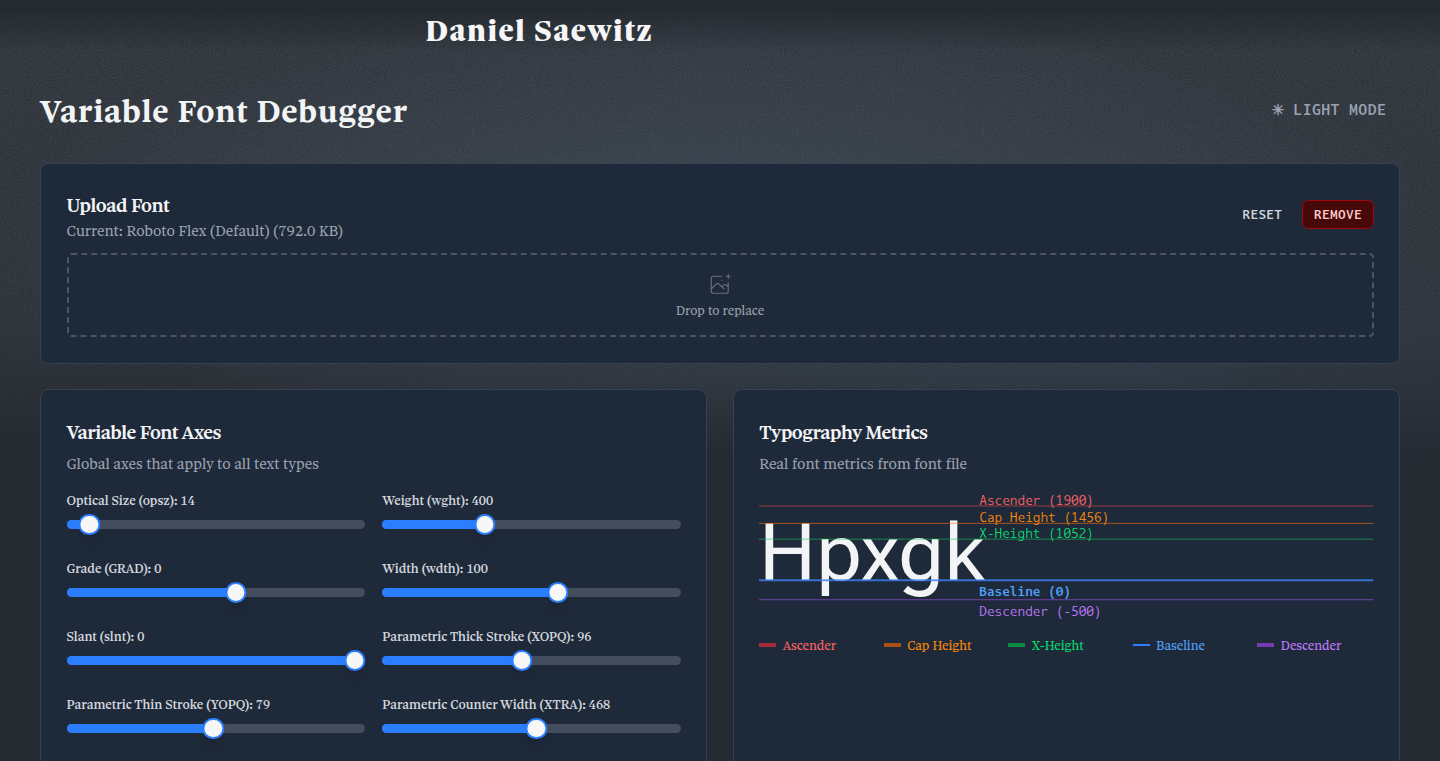
Author
switz
Description
FontSpecter is a tool designed to help developers and designers understand and debug variable fonts. Variable fonts are a relatively new technology that allows a single font file to contain multiple variations (like different weights, widths, or styles). This tool provides a visual interface for exploring these variations, enabling users to inspect and control the font's design axes (like 'weight' or 'width') in real-time. It simplifies the process of understanding how a variable font behaves, making it easier to use and debug. So this helps you to understand and customize your fonts in your projects.
Popularity
Points 2
Comments 0
What is this product?
FontSpecter is essentially a magnifying glass for variable fonts. It's a web-based tool that lets you interact with the different design variations embedded within a single font file. Imagine a font that can be made thicker or thinner, wider or narrower, all within the same file – that's the power of variable fonts. FontSpecter lets you control these variations through sliders, and see how the font changes instantly. The innovation lies in the visualization and interactive control, simplifying a complex technology. So it helps you to easily understand the variable fonts behavior and makes your project easier.
How to use it?
Developers can use FontSpecter by uploading a variable font file (.ttf or .otf) to the tool. Once uploaded, the tool automatically analyzes the font and presents controls for each of its design axes. You can then use these controls (usually sliders) to adjust the font's appearance in real-time. This allows developers to experiment with different font styles, see how the changes affect the design, and ultimately integrate the desired font variations into their web or app projects. So, you can see and apply the font variations in your projects.
Product Core Function
· Axis Controls: FontSpecter provides interactive sliders or controls for each design axis of the variable font (like weight, width, slant). This allows users to precisely adjust the font's appearance. The value: Enables fine-grained control over font characteristics, essential for precise design adjustments and responsive typography.
· Real-time Rendering: The tool instantly updates the font's appearance as the user interacts with the controls. This real-time feedback is crucial for understanding how different axis values affect the font's design. Value: This allows for immediate visual feedback, enabling developers and designers to quickly iterate and refine their font choices.
· Font Information Display: FontSpecter displays useful information about the font, such as the available axes, their minimum and maximum values, and the current value for each axis. Value: Helps users understand the range of possibilities within a variable font and aids in making informed design decisions.
· Font File Upload and Processing: The tool allows users to upload their own variable font files, making it easy to explore any variable font. Value: Empowers users to experiment with their custom fonts and integrate the tool into their existing workflow.
Product Usage Case
· Web Design: A web developer uses FontSpecter to select the perfect weight and width of a variable font for a website's headings, ensuring readability across different screen sizes and devices. The tool helps to see the changes in real time. So this provides design flexibility and improves website performance.
· Graphic Design: A graphic designer uses FontSpecter to explore a variable font's different stylistic variations to create a unique logo. The interactive controls allow for precise customization and iteration. So it helps in creating distinctive visual identities and personalized design elements.
· Prototyping: A UI/UX designer utilizes FontSpecter to prototype a responsive design where the font weight changes based on the screen size, all within a single font file. So it enables a faster design process by directly previewing font behavior.
· Font Testing and Debugging: A font developer uses FontSpecter to test and debug their newly created variable fonts. The tool helps identify and fix any inconsistencies or unexpected behaviors in the font's design. So it ensures font quality and compatibility across various applications.
60
SparkSpeed: Training Mistral-7B with PySpark and DeepSpeed
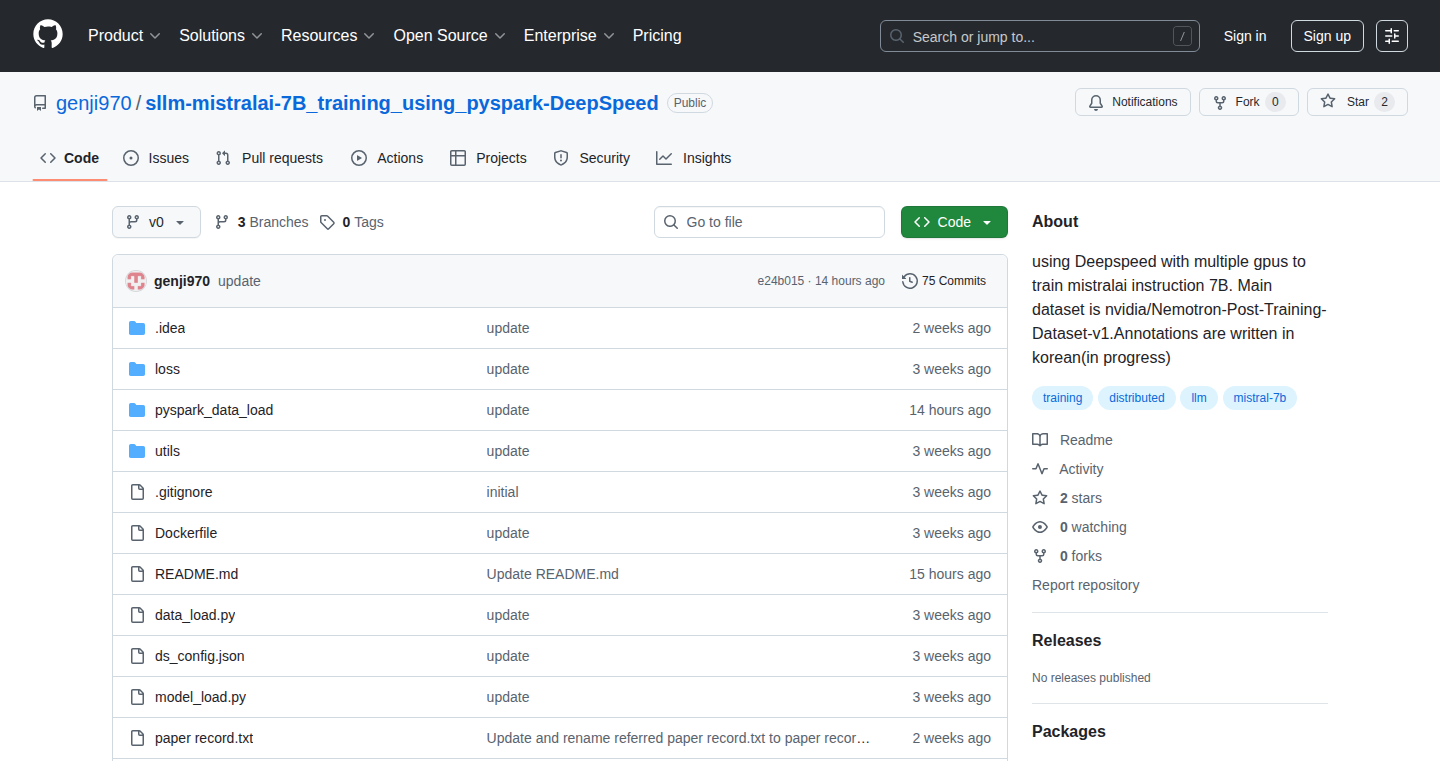
Author
gituser123
Description
SparkSpeed is a project that leverages PySpark and DeepSpeed to train the Mistral-7B language model. The core innovation lies in distributing the computationally intensive training process across a cluster of machines using PySpark's capabilities. This allows developers to train large language models like Mistral-7B more efficiently and potentially on more accessible hardware, solving the problem of limited resources for advanced model training. So, this project allows you to train large AI models more easily and faster.
Popularity
Points 2
Comments 0
What is this product?
SparkSpeed utilizes PySpark, a framework that allows you to process massive datasets in parallel across a cluster of computers, to manage the training process of Mistral-7B, a powerful language model. DeepSpeed, a deep learning optimization library, is integrated to further enhance the training efficiency by optimizing memory usage and communication between machines. The innovation is in using PySpark to distribute the training workload, which can be a bottleneck with large models, and combining it with DeepSpeed for optimal performance. The combination enables developers with access to clusters to train complex AI models. So, this project is like a turbocharger for AI model training.
How to use it?
Developers can use SparkSpeed by setting up a PySpark cluster and configuring the training environment. This involves installing the necessary libraries like PySpark, DeepSpeed, and the Hugging Face Transformers library. Then, developers will adapt the training script to leverage the distributed training features provided by PySpark and DeepSpeed. Essentially, you point the training job at your data and cluster. The project offers a streamlined way to train large language models if you know how to use Spark. So, if you have a cluster, this simplifies the complex AI model training process.
Product Core Function
· Distributed Training with PySpark: This function allows distributing the training workload across multiple machines in a cluster. This means the training happens simultaneously on different parts of the model, dramatically reducing training time, especially for large models. So, this function makes model training much faster.
· DeepSpeed Integration: This function optimizes the training process by employing memory management, communication efficiency, and other optimizations. It helps to efficiently utilize available hardware and reduce the resource requirements. So, this helps you save money and use hardware more efficiently.
· Mistral-7B Model Support: The project specifically supports training the Mistral-7B language model. This gives developers a ready-to-go solution for fine-tuning or training this powerful model. So, you can get started with a popular and powerful model right away.
· Scalability: The architecture allows for scalability, meaning you can add more computing power to the cluster as needed to speed up training. So, as your needs grow, the project can scale to meet them.
Product Usage Case
· Fine-tuning Mistral-7B for a Specific Task: A developer can use SparkSpeed to fine-tune the Mistral-7B model for a particular task like sentiment analysis or content generation, achieving impressive results with less hardware. So, you can use the model for your specific use cases.
· Faster Research and Experimentation: Researchers can utilize SparkSpeed to iterate faster on their AI models, running more experiments in a shorter amount of time. This accelerates research and development. So, you can get your research done more quickly.
· Training on Commodity Hardware: Companies with access to a computing cluster can leverage SparkSpeed to train large models without needing to invest in expensive specialized hardware. So, it makes AI model training more accessible.
· Building Personalized AI Assistants: Developers could train models to personalize an AI assistant based on specific datasets and user input. This provides a custom AI experience, improving user engagement and utility. So, you can create your own personalized AI.
61
Terminal Title Tidy: Streamlining Claude Code Instance Management
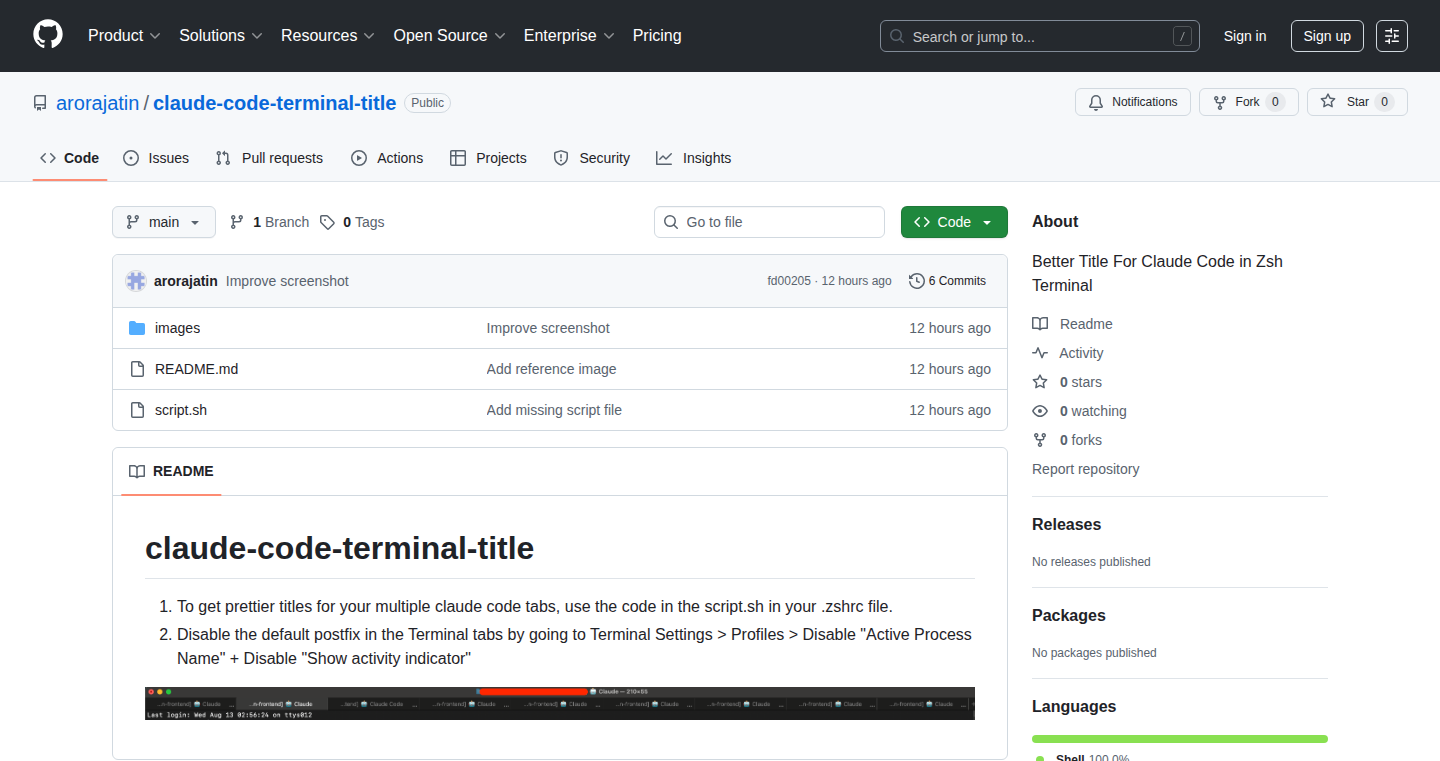
Author
jatinarora26
Description
This project tackles the problem of messy terminal titles when running multiple instances of Claude Code. It cleans up the terminal title (specifically in zsh) to provide a clearer and more organized view, removing the clutter often associated with Claude/Apple terminal configurations. The technical innovation lies in the custom scripting and title manipulation to improve user experience during multi-instance operation.
Popularity
Points 2
Comments 0
What is this product?
This is a small utility that enhances the readability of your terminal when you're running multiple instances of a language model called Claude. It does this by making the title of each terminal window easier to understand, instead of showing a confusing mix of Claude-related information and Apple terminal stuff. It uses some clever scripting to clean up the title, making it clear which instance you're working with. So what? This makes it much easier to manage multiple Claude sessions at once, saving time and preventing confusion.
How to use it?
Developers using Claude or similar language models can integrate this into their terminal setup. It likely involves running a simple script (provided by the author) or configuring your zsh shell. It's particularly useful for anyone who runs multiple instances of these tools simultaneously. So what? You get a cleaner and more organized terminal view. You can quickly identify each session without having to guess, leading to more efficient workflows.
Product Core Function
· Terminal Title Cleaning: The core function is to modify the terminal title string. This provides a concise and descriptive title that displays relevant information, making it easy to distinguish different Claude instances. So what? It allows users to quickly identify the Claude instance they are interacting with, reducing the risk of confusion and improving productivity.
· Shell Script Integration (zsh specific): This project specifically targets the zsh shell, indicating the use of shell scripting to achieve the title manipulation. This involves modifying the shell's configuration file to update the terminal title. So what? It offers a custom solution that is easily adjustable, enabling users to configure the terminal environment to their exact needs.
Product Usage Case
· Parallel Claude Code Execution: If you're experimenting with multiple Claude code instances simultaneously (e.g., running different experiments or testing with various configurations), this tool will make it easy to distinguish them in your terminal. So what? You avoid accidentally interacting with the wrong instance. You can work more efficiently because you can quickly find the session you need.
· Multi-Project Context Switching: Developers who use Claude for diverse projects can leverage this tool to keep their terminal sessions clearly organized. So what? You avoid context switching overhead and stay focused on the task at hand. Each terminal window is clearly labeled, which reduces confusion.
62
MindSpark: Instant Mind Maps from Anything
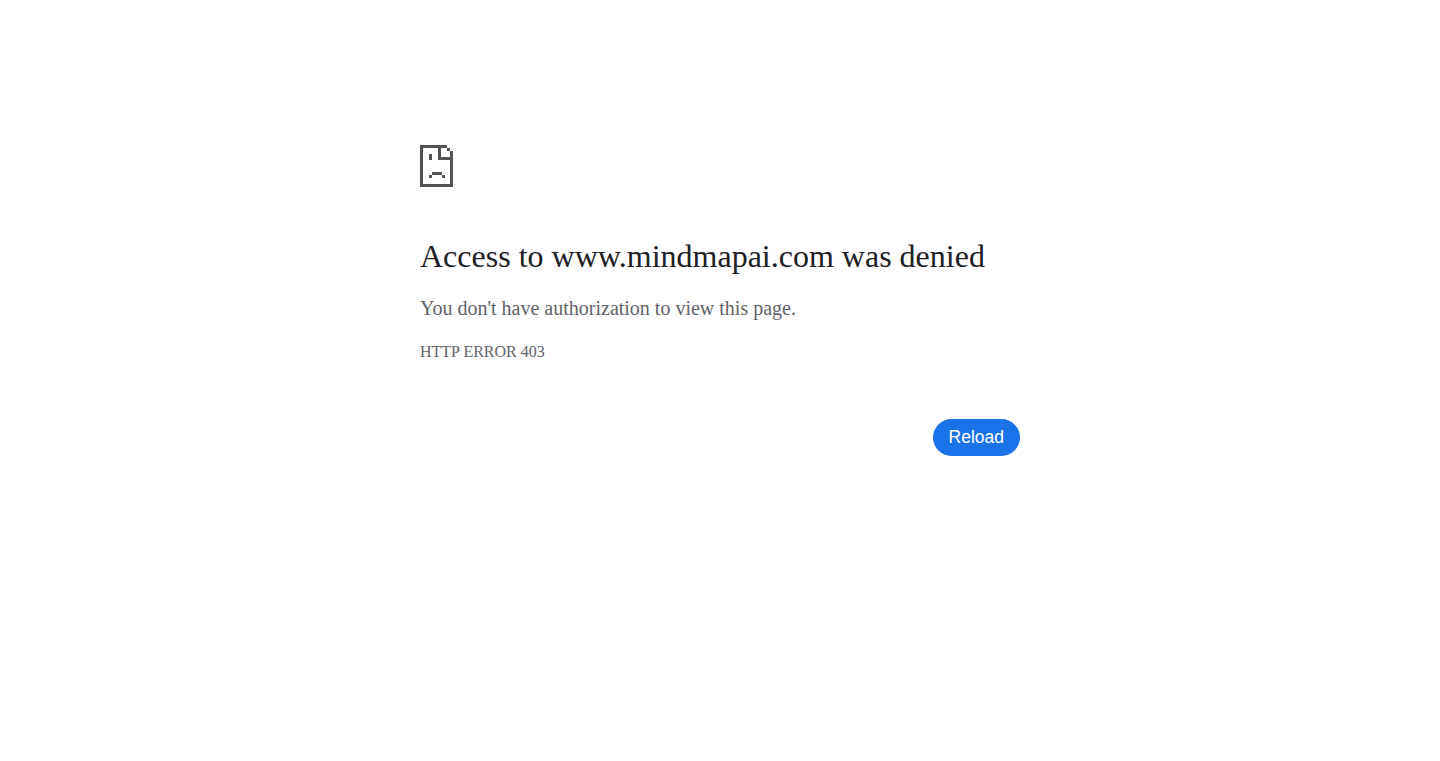
Author
teenthsch
Description
MindSpark is a lightweight tool designed to effortlessly transform articles, websites, pictures, and PDFs into mind maps. It tackles the problem of limited features and inflexibility often found in existing mind mapping software, particularly for novice users. Instead of relying on complex, all-in-one solutions, MindSpark breaks down the process into modular functions, allowing easy generation and eventual editing/exporting of mind maps. So this allows you to quickly visualize complex information without the hassle of manual map creation.
Popularity
Points 1
Comments 1
What is this product?
MindSpark uses a modular approach to convert various content formats (PDFs, images, URLs, and text) into visual mind maps. The core technology likely involves extracting text and relationships from the source material. It then employs algorithms (potentially Natural Language Processing or NLP) to identify key concepts and their connections, building the mind map structure. It prioritizes ease of use, providing a streamlined experience for users who want a quick visual overview of information. So this allows anyone to get a quick visual understanding of any content.
How to use it?
Developers can potentially use MindSpark in several ways: as a library or API for generating mind maps programmatically; by integrating it into their existing content processing pipelines (like summarizing articles or analyzing documents); or by using its modular components to build more specialized applications. Think of it as a building block for other applications that need to extract meaning and structure from content. So this enables building custom tools for content analysis and visualization.
Product Core Function
· Content Extraction: This functionality extracts text, links, and potentially image content from source documents (PDFs, websites, images). This provides the raw material for the mind map.
· Relationship Analysis: This is where the tool identifies the core ideas and how they relate to each other. It uses algorithms to analyze the text and identify the most important concepts. This is essential for forming the nodes and connections in the mind map.
· Mind Map Generation: This function transforms the analyzed information into a visual mind map, using an intuitive layout to show the relationships between concepts. This is what presents the information in an easily understandable format.
· Format Flexibility: The ability to handle different input formats (PDFs, images, URLs) makes the tool versatile and applicable to a wide range of use cases. This is critical for making it usable across various types of source materials.
· Modular Design: Breaking down the functionalities into individual modules provides users with the flexibility to customize the process and integrate each functionality into their specific workflow. For example, you can just start with the PDF file and then adjust the mind map with your needs.
Product Usage Case
· Summarizing Research Papers: A researcher can quickly generate a mind map of a complex academic paper, highlighting key arguments and their connections. This dramatically reduces the time it takes to grasp the core concepts.
· Website Content Analysis: Developers can use MindSpark to create a visual representation of a website's structure, identifying key topics and the relationships between pages. This is helpful for site audits or understanding competitor websites.
· Note-Taking Enhancement: Students can use MindSpark to create mind maps from lecture notes or readings, making it easier to organize and remember information. It provides an effective alternative to linear notes.
· Knowledge Management: Use MindSpark to generate mind maps from personal documents and articles to visually track the evolution of specific projects and topics, making it easier to navigate the collected information and understand key relationships. For instance, linking a series of PDFs, or a series of articles from the web, and so on.
63
Novie: AI Video Prompt Crafting Studio
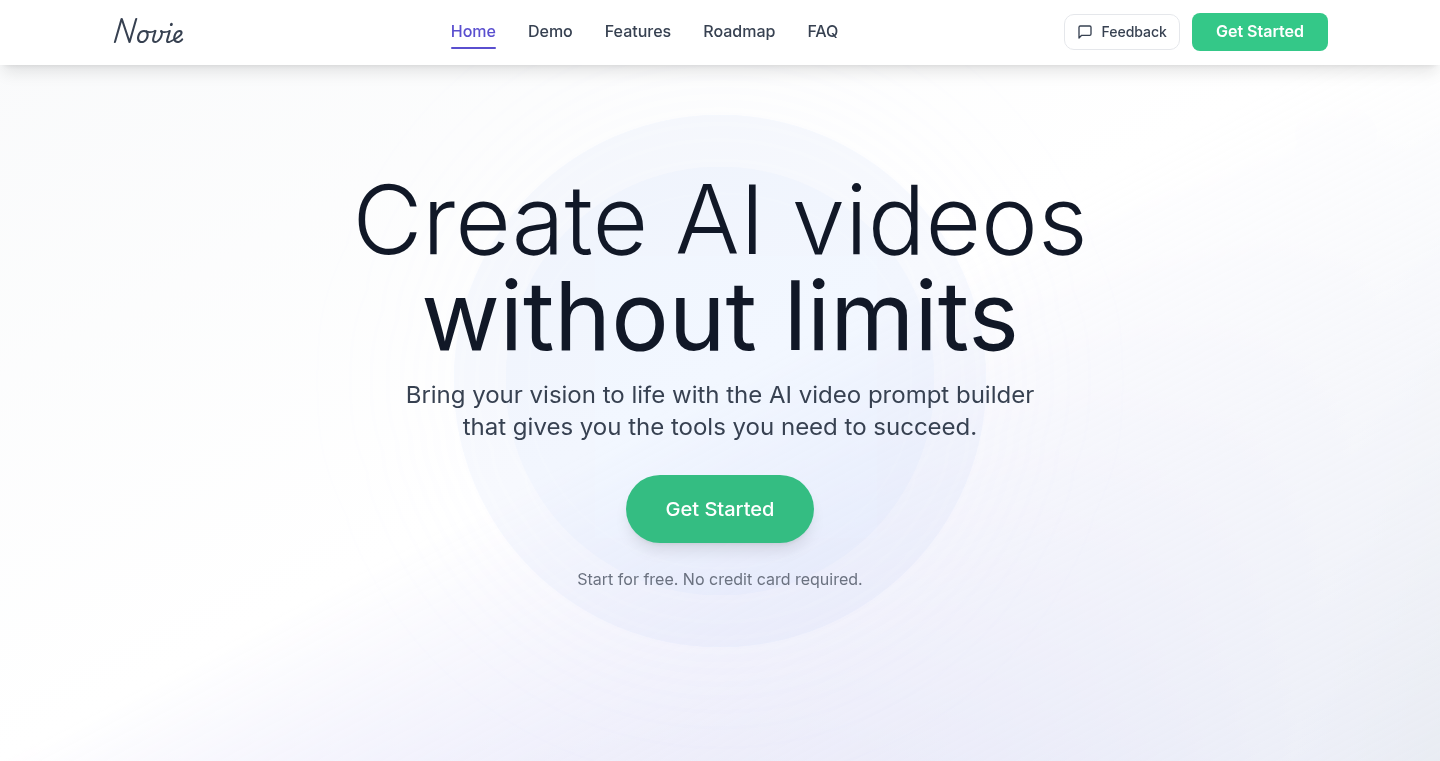
Author
sumit_entr42
Description
Novie is a free tool designed to help users create high-quality prompts for AI video generators like Veo3. It addresses the common problem of inconsistent and confusing results from AI video tools by providing a structured workspace. The core innovation lies in its two modes: 'Idea Mode' for rapid prompt generation with style and mood selections, and 'Pro Mode' for detailed scene-by-scene control, including character specifications and negative prompts. It also offers ready-to-use templates, simplifying the prompt creation process. So this is useful because it makes it easier to get the results you want from AI video tools.
Popularity
Points 2
Comments 0
What is this product?
Novie is essentially a prompt engineering toolkit specifically tailored for AI video generation. It simplifies the complex process of crafting effective prompts. 'Idea Mode' functions like a brainstorming tool, quickly generating prompts based on your initial ideas. 'Pro Mode' offers granular control, allowing you to meticulously refine each scene, specify characters, and even exclude unwanted elements using negative prompts. The ready-to-use templates provide a starting point, allowing users to quickly adapt and learn effective prompt structures. So this is about making creating AI videos a lot easier.
How to use it?
Developers can use Novie to streamline their AI video workflow, especially when working with tools like Veo3. Simply input your initial idea, select a mood, style, and other parameters in 'Idea Mode' to quickly generate a base prompt. For more control, switch to 'Pro Mode' to detail each scene, specify characters, and adjust negative prompts. You can also use pre-built templates, modifying them to fit your needs. Integrate Novie into your pipeline for video content creation. So this makes creating the prompts themselves much easier, saving time and getting better results.
Product Core Function
· Idea Mode: This mode uses your basic ideas to generate full prompts quickly by using style and mood selections. This lets you get started quickly, and test different creative concepts rapidly. So this is great for brainstorming and experimentation.
· Pro Mode: This mode provides detailed scene-by-scene control, including character specifications and negative prompts. This allows for precise control over the final output, refining details to eliminate unwanted elements or specific scenes. So this is for when you need very specific control over your video.
· Ready-to-use Templates: This provides pre-made prompt templates that can be modified and used directly. These templates allow you to adapt existing examples to your needs, accelerating the prompt-engineering learning curve, and saving effort when trying new ideas. So this is a great way to learn and get started.
· AI video prompt generation: Novie helps create prompts suitable for AI video generators. This gives users a way to get exactly what they want from an AI video generator, by writing the prompt in a way the AI can understand.
Product Usage Case
· Content creators can use Novie to quickly prototype video ideas, iterating on prompts to refine the look and feel of their content. This accelerates the video creation process.
· Marketers can use Novie to generate video ads, experiment with different prompts, and optimize the video content for maximum impact. This streamlines the advertising process.
· Developers working on AI video tools can study Novie to understand common prompt patterns and user needs. This helps them to focus on user needs and create better AI video tools.
· Educators can use Novie to create instructional videos to clearly and effectively explain complex concepts.
· Designers can use Novie to create engaging videos for their projects and to help users see the end product, before it is even started.
64
ChineseNameGen: A Playful Semantic Name Generator
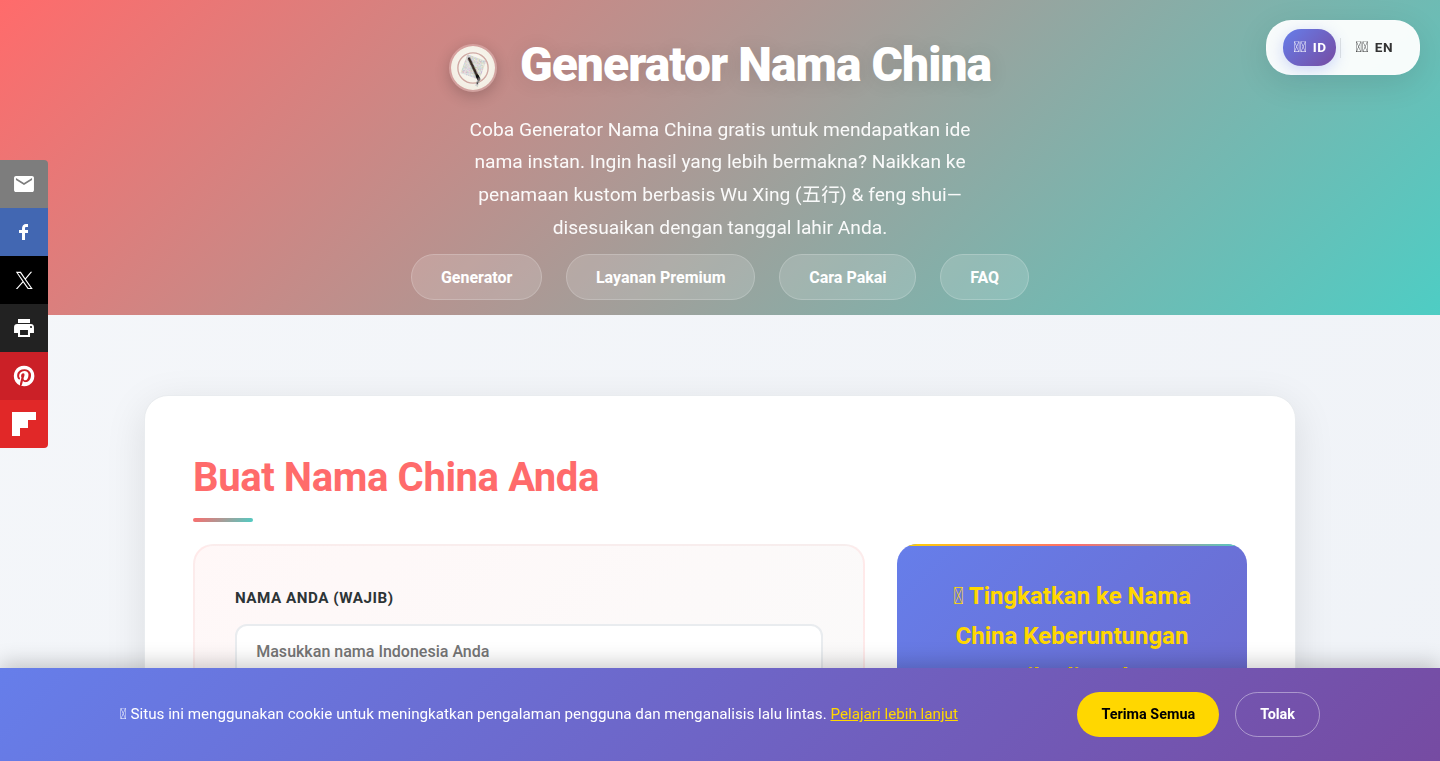
Author
lion__93332
Description
ChineseNameGen is a fun and user-friendly tool that generates authentic Chinese names based on various criteria. It leverages a database of Chinese characters and cultural meanings to create names that resonate with personality or desired attributes. The technical innovation lies in its ability to combine semantic understanding of character meanings with user preferences to provide a tailored and culturally relevant name suggestion. It tackles the challenge of creating personalized and culturally appropriate names in a language with a complex naming structure.
Popularity
Points 1
Comments 0
What is this product?
ChineseNameGen is a Chinese name generator that uses a database of Chinese characters and their meanings. It's designed to suggest names that match your preferences (like personality traits or desired meanings). So it's not just random character combinations; it actually tries to create names that sound good and have a specific cultural significance. The innovation is its smart algorithm that weaves together language knowledge with your input, to create personalized name suggestions.
How to use it?
Developers or users can interact with ChineseNameGen by providing their desired criteria, such as a preferred meaning (e.g., 'brave', 'kind') or a style preference. The generator then uses these preferences and a database of characters to generate a list of Chinese names. Technically, you could integrate this into your own application to provide Chinese name suggestions for users. For example, if you're developing a game with Chinese characters, you could offer a name suggestion feature. You simply give it some requirements, like a character's personality, and it spits out appropriate names.
Product Core Function
· Semantic Character Matching: The core function involves matching user-specified preferences with the meanings of Chinese characters. This allows the generator to create names that are not just phonetically sound, but also semantically aligned with the user's desired attributes. So this means that your name suggestions would reflect your personality.
· Name Generation Algorithm: This algorithm takes the user preferences, combines them with the character meanings, and generates a list of candidate names. This is the brain of the whole process. It's the algorithm that is able to suggest names that fit a certain description.
· Database Integration: It leverages a database of Chinese characters, their meanings, and cultural connotations. The database is critical. Without a robust database of characters and their meanings, the generator wouldn't be able to do anything.
· User Interface: The user interface is designed to take the user’s criteria and preferences, process it, and display the generated names. This is important for user experience. The best technology in the world doesn't matter if the user can't understand the output.
Product Usage Case
· Game Development: A game developer is building a character customization system. They use ChineseNameGen to provide Chinese name suggestions based on the chosen character's traits. So, users can choose a personality, and the generator suggests names that align with it.
· Educational Tool: A language learning app could integrate this generator to help learners understand the nuances of Chinese names, their meanings, and how they are constructed. It helps learners to learn about how Chinese names work.
· Personal Branding: A user who wants a Chinese name for a specific purpose, like creating a social media profile for a brand, can use the generator to find a name that represents their brand values. It's great for people who want a professional and meaningful Chinese name.
· Cultural Education: This can also be used as an educational tool to help people learn about the cultural significance of Chinese names and character meanings. It helps people understand the depth of culture and language behind names.
65
Raveneo: Specialized AI Assistants for Small Businesses
Author
gokuan
Description
Raveneo provides a suite of five specialized AI assistants designed specifically for the needs of small businesses. Unlike general-purpose chatbots, Raveneo focuses on delivering ready-to-use results quickly and efficiently. The core innovation lies in the use of tailored AI prompts and secure storage for personalized templates, enabling businesses to generate professional emails, LinkedIn posts, SEO-optimized writing, quotes, invoices, and contracts with minimal effort. This addresses the common challenges small businesses face with general AI tools, such as the time-consuming process of providing context and the need for polished, ready-to-send outputs.
Popularity
Points 1
Comments 0
What is this product?
Raveneo is built on a foundation of React, Next.js (for the front-end) and Node.js (for the back-end). It leverages the OpenAI API to generate content, but its true innovation is in the 'specialized prompts'. These prompts are carefully designed instructions that guide the AI to produce specific types of content, such as a professional email reply or an SEO-friendly article, without requiring users to provide extensive context repeatedly. Think of it like giving a chef very precise instructions for a specific dish. The system also uses secure storage for user-specific templates and information, ensuring that the AI can personalize the output based on the user's brand and style. This allows small business owners to quickly generate high-quality content and documents. So this project makes AI tools easier to use and more effective for specific business tasks.
How to use it?
Developers can use Raveneo as a model for building specialized AI tools tailored to specific industries or tasks. They can analyze the structure of the project to understand the architecture, how the OpenAI API is integrated, and how specialized prompts are designed. Developers can also leverage the secure storage for personalized templates concept to make their own AI solutions more efficient and user-friendly. This involves adapting the technologies: React, Next.js, Node.js, and OpenAI API, to their own projects, and modifying the prompts and templates to suit different needs. By understanding Raveneo's approach, developers can build similar tools with focused functionalities that address specific user needs.
Product Core Function
· Professional Email: This feature helps users generate professional emails for prospecting, follow-ups, and client replies. The value lies in the ability to create tailored emails with just a few clicks, saving time and ensuring effective communication. So this helps you to write better emails faster.
· LinkedIn Posts: Generates relevant content for LinkedIn posts in one click. This feature provides businesses with an easy way to create engaging content, enhancing their online presence. So this helps you build your brand on LinkedIn easily.
· SEO Writing: Creates clear, optimized texts without technical jargon, helping users improve their online visibility. This ensures that the content is easily understood and search engine-friendly. So this helps improve your website's ranking in search results.
· Quotes & Invoices: Generates professional formats for quotes and invoices in seconds. This functionality streamlines the financial processes of a small business. So this helps you quickly create professional documents to bill your customers.
· Contracts / Terms: Generates simple, readable contracts and terms ready to send. This simplifies legal processes for small businesses. So this helps you create legal documents in an easier way.
Product Usage Case
· A marketing agency can use the LinkedIn Posts feature to quickly generate content for their client’s social media accounts, saving time and effort. This solves the problem of needing to create regular content for social media marketing.
· A consultant can use the Professional Email feature to quickly draft emails for potential clients or follow up with existing ones. This resolves the problem of spending too much time drafting emails.
· A freelancer can use the Quotes & Invoices feature to quickly generate and send invoices to their clients. This streamlines the billing process.
· A startup founder can use the SEO Writing feature to quickly create website copy, saving money on hiring a copywriter. This resolves the problem of creating optimized content.
· A small business owner can use the Contracts / Terms feature to quickly draft standard contracts. This streamlines the legal process.
66
Fr) Restaurant Logic: A Simplified Restaurant Management System

Author
aclarembeau
Description
This project is a restaurant management software built with a focus on simplicity and efficiency. It tackles the common problem of managing orders, inventory, and customer data in a straightforward manner. The innovation lies in its potential for easy integration and customization, allowing restaurants to tailor the software to their specific needs. It's a lightweight solution, likely built with web technologies, offering an accessible alternative to complex, off-the-shelf systems.
Popularity
Points 1
Comments 0
What is this product?
This is a restaurant management software application. It likely helps with taking orders, managing what food you have available (inventory), and keeping track of customer information. The core innovation is its potential for a simplified and customizable approach compared to more complex and expensive solutions. It probably uses web technologies which makes it easy to access on various devices.
How to use it?
Developers can use this project as a base for building their own restaurant management system or customize it to fit a particular restaurant's needs. You might integrate it with a point-of-sale system, or use it to create your own ordering system for delivery. It provides a starting point for a cost-effective and tailored solution. You can easily deploy it on a server or in the cloud.
Product Core Function
· Order Management: Allows restaurants to take and manage orders. This can include tracking items ordered, modifications, and order status. So this is useful for streamlining the order process.
· Inventory Tracking: The system likely allows tracking the amount of each ingredient/item. So it's useful for preventing shortages and minimizing waste by providing real-time visibility into ingredient levels.
· Customer Relationship Management (CRM): Possibly includes features to store customer information, order history, and preferences. Useful for personalization and improving customer service.
· Reporting and Analytics: The project will give you data about sales, popular menu items, and inventory usage. Useful for making informed decisions about menu planning, inventory management, and overall business performance.
Product Usage Case
· A small restaurant can use this software to replace their paper-based system for order taking and inventory. They can streamline operations, reducing errors and saving time. So this is useful for a simple and efficient restaurant operation.
· A developer can use the project's code as a template for their own specialized restaurant management solution. They can add features specific to a particular restaurant's cuisine or business model, like a quick-service ordering system for a specific restaurant chain. So this is useful for a custom-fit solution for different kinds of restaurants.
· A food truck can use it for managing inventory and order tracking. It can be customized to fit the limited space and fast-paced environment of a food truck. So it is useful for being able to manage operations on the go.
67
DeepDiveAI: Interactive Knowledge Mapping with AI
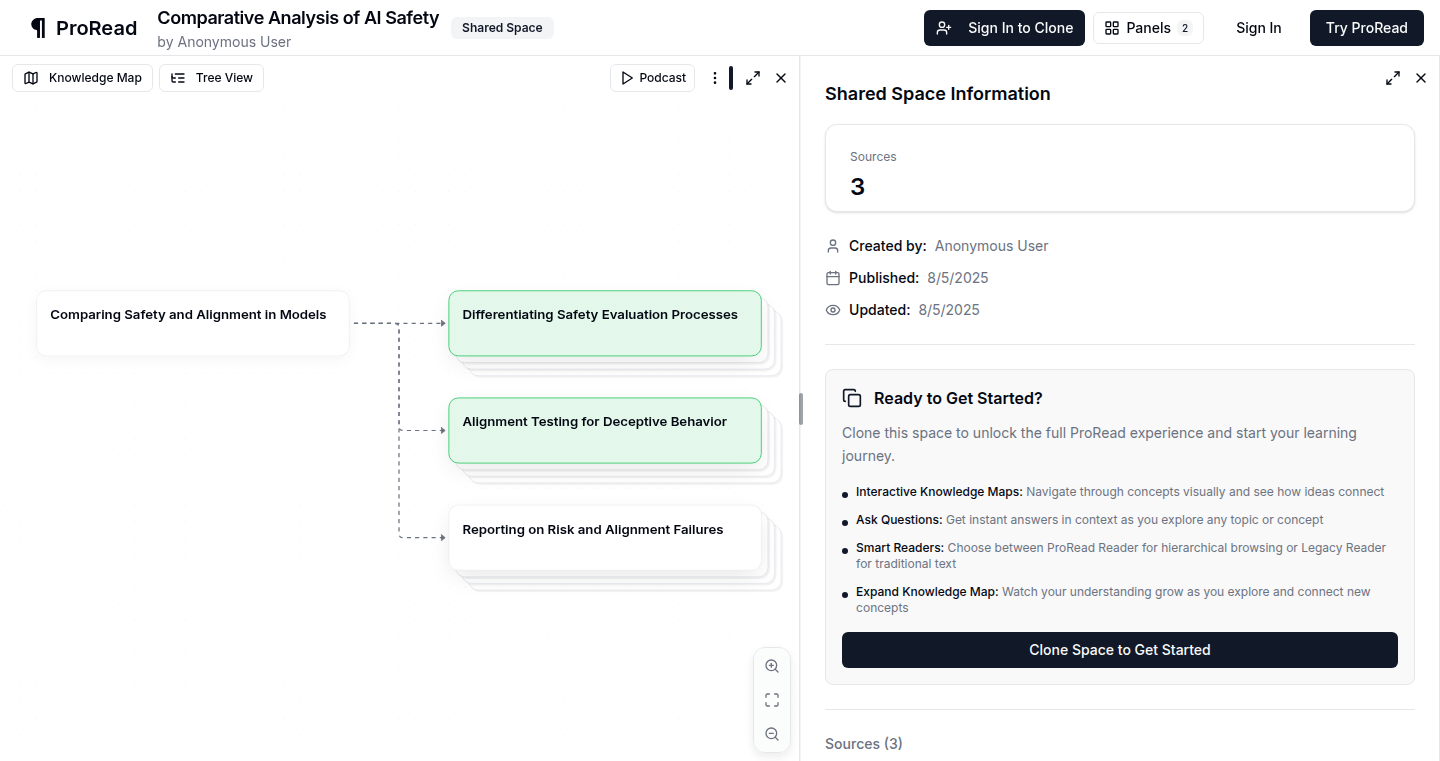
Author
kanodiaashu
Description
DeepDiveAI is an innovative interface that allows users to deeply understand any subject by leveraging the power of Large Language Models (LLMs). It provides a map-based interface, enabling users to compare documents, examine original content, and ask questions interactively, all while taking notes to track their progress. The core innovation lies in its ability to integrate LLM-powered summaries with interactive exploration, making complex information easily digestible and allowing for in-depth analysis.
Popularity
Points 1
Comments 0
What is this product?
DeepDiveAI is a tool that helps you understand information in a new, interactive way. Imagine you have a bunch of documents, like technical manuals or research papers. DeepDiveAI uses AI (specifically, LLMs) to summarize these documents for you. But it doesn't stop there. It then presents this information on a map, allowing you to click on different parts to see the original text, compare different documents, ask questions, and even take notes. The technology behind it is combining AI summarization with a visual, interactive interface, making it easier to understand complex topics. So this helps you by enabling a deeper understanding of complex topics faster.
How to use it?
Developers can use DeepDiveAI to analyze and compare documentation, research papers, or any collection of textual information. They can upload documents, have them summarized by an LLM, and then interact with the summaries on the map. The interface allows for quick comparison of key points across different sources, asking questions about the details, and taking notes to keep track of understanding. It can be integrated into any project where understanding and comparing textual information is critical. Developers can benefit from this by quickly understanding documentation to improve their work.
Product Core Function
· LLM-Powered Summarization: This feature uses AI to create concise summaries of your documents. This is valuable because it saves you the time of reading everything from start to finish, and allows you to quickly grasp the main ideas. You can use this to quickly understand what a code library does by summarizing the docs.
· Interactive Map Interface: The interactive map allows you to visualize the relationships between different parts of the documents. This is valuable because it makes the information more digestible and easier to navigate. You can use it to quickly compare different versions of the same technical specification, or find relevant pieces of info.
· Document Comparison: This feature allows you to compare different documents side-by-side. This is valuable when you want to find how different systems work, or the evolution of something. This would be useful if you need to compare the pros and cons of different AI models.
· Interactive Questioning: This function allows you to ask questions to the AI regarding the information. This is valuable because it helps you explore complex information more deeply, by clarifying what you don't understand. You can use it to ask complex technical questions.
· Note-Taking: The note-taking functionality allows users to keep track of their understanding as they explore the documents. This is valuable because it keeps track of all the important points as you navigate the information.
Product Usage Case
· Software Documentation Analysis: A developer can use DeepDiveAI to understand a new API by uploading the API documentation. They can get a summary, explore the documentation through the map, compare the features with another API, and take notes on specific functions, significantly speeding up the learning process. So this means you can learn new technologies much quicker.
· Research Paper Comparison: A researcher can use DeepDiveAI to compare multiple research papers on the same topic. They can use the interface to get summaries, compare methods, find differences in the results, and keep their research notes, which can accelerate the research process. It will help researchers by streamlining their work.
· Technical Specification Review: A team can use DeepDiveAI to review a complex technical specification. They can upload the specification, generate summaries, explore different sections, and compare the different choices. They can also ask the AI for clarification and take notes on the key requirements, ensuring they understand the specification correctly. This helps ensure you do the right thing when building systems.
68
LiveTex: Real-time LaTeX Rendering for Web
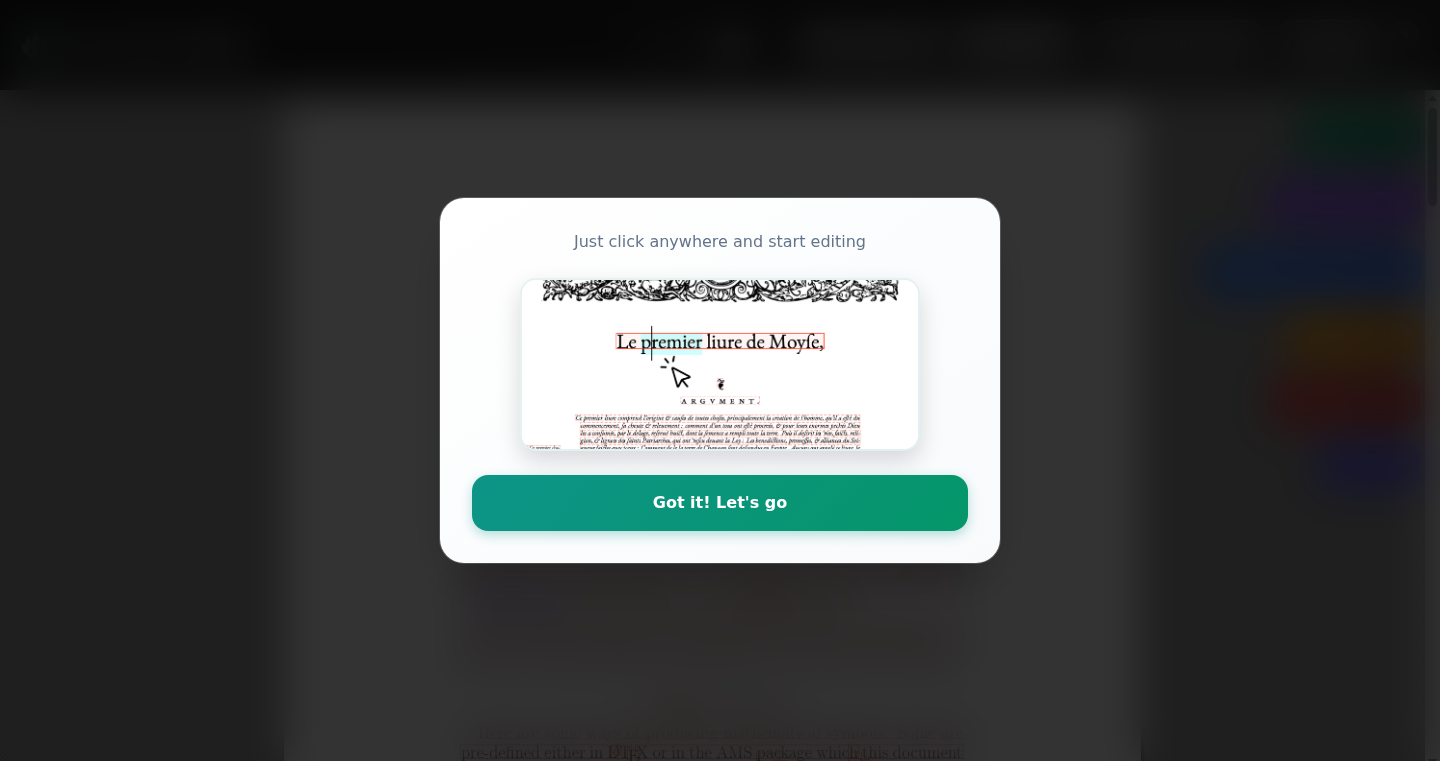
Author
shashanoid
Description
LiveTex is a web-based LaTeX editor that offers real-time PDF preview. It allows users to write LaTeX code and instantly see the rendered PDF in the same window, streamlining the document creation process. The core innovation lies in its immediate visual feedback, eliminating the need for compiling and waiting, which significantly speeds up workflow for anyone using LaTeX.
Popularity
Points 1
Comments 0
What is this product?
LiveTex is an online tool that takes your LaTeX code and turns it into a PDF document, showing you the result instantly. Think of it as a 'what you see is what you get' (WYSIWYG) editor for LaTeX, where you can type mathematical formulas, scientific notation, or format documents, and immediately see how it will look in the final PDF. The innovative part is the speed and responsiveness, thanks to how it handles the translation from code to visual output. It leverages web technologies to render LaTeX code in real time within a browser, providing a smoother user experience than traditional LaTeX workflows that require separate compilation steps.
How to use it?
Developers can use LiveTex by simply typing LaTeX code into the editor. The generated PDF preview appears alongside the code. You can use this in any web browser. To integrate it into your own projects, you could leverage the technologies used, if you are building a project involving real-time LaTeX rendering. For instance, if you're creating a note-taking app with support for mathematical equations or a tool for generating scientific reports, you can use similar techniques to provide users with instant visual feedback.
Product Core Function
· Real-time PDF preview: This is the core function. As you type LaTeX code, the PDF is updated instantly. This allows users to catch errors and see how formatting changes affect the document immediately, saving time and making the editing process more efficient. So what? - It saves you from constantly compiling and checking a separate PDF, a huge time-saver.
· Inline LaTeX editing: The editor supports standard LaTeX commands, including math environments, allowing for the creation of complex mathematical formulas and scientific notation. This function helps generate highly formatted and complex scientific documents. So what? - You can write and see complex documents with mathematical formulas easily.
· Web-based access: Because it runs in a web browser, LiveTex can be accessed from any device with an internet connection. No local installation is required. So what? - You can use this editor from anywhere, making it convenient for collaboration and on-the-go editing.
Product Usage Case
· A student writing a math paper: A student can type in LaTeX code for a complex equation and immediately see the rendered result to ensure it is formatted correctly. This can catch typos or formatting issues instantly. So what? - It allows students to quickly debug and preview their equations.
· A scientist preparing a report: A scientist can type in LaTeX commands for tables, figures, and equations within the report, and see the output right next to the code. This helps maintain the document's appearance and structure, as changes are made. So what? - This feature helps scientists write and format their documents faster and accurately.
· A developer building a documentation tool: A developer can integrate a real-time LaTeX rendering component into a documentation platform, so users can write LaTeX-formatted documentation and see a live preview. So what? - Developers can easily integrate real-time LaTeX rendering.
69
Tmplx: Compile-Time Go Web Apps in HTML
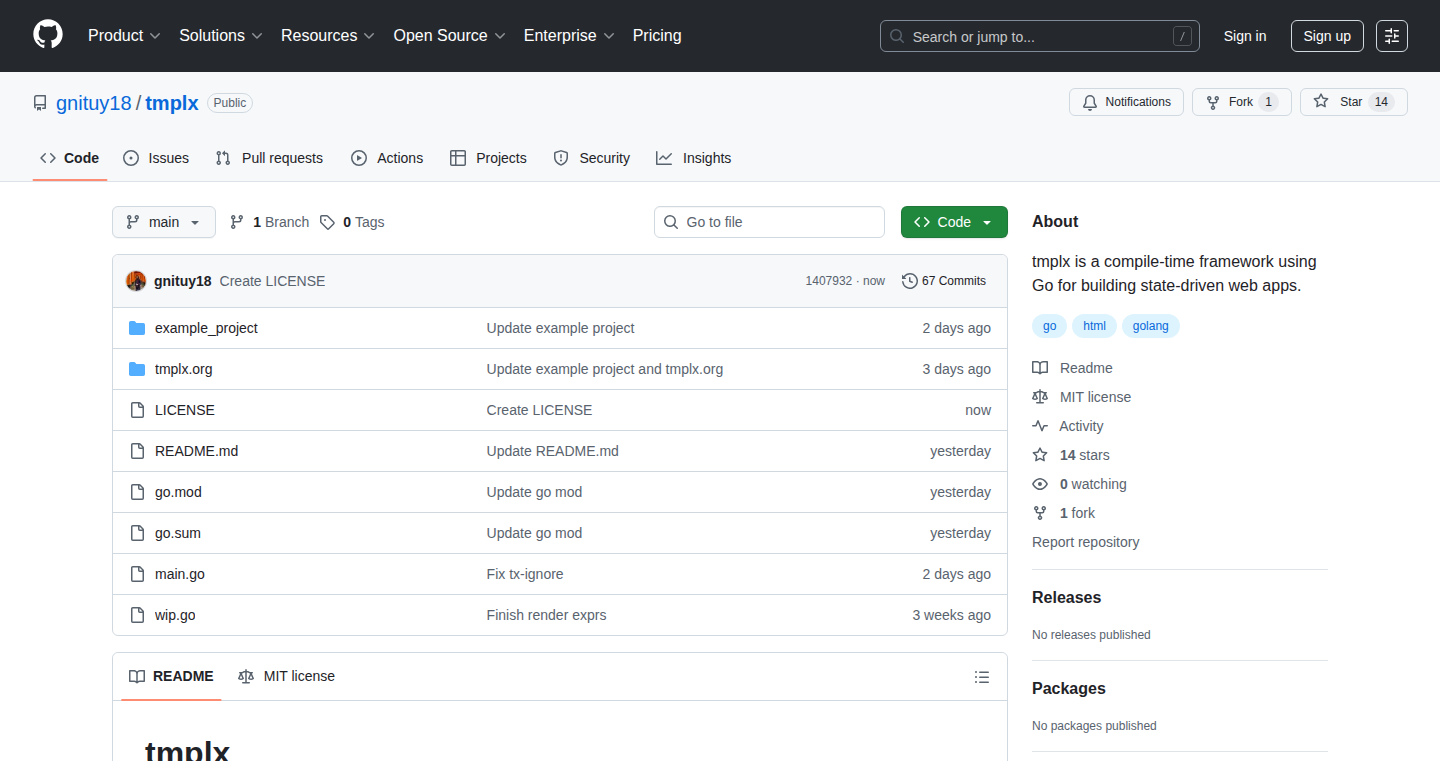
Author
hsuyuting
Description
Tmplx is a fascinating project that allows developers to build dynamic web applications entirely in Go and HTML, using a compile-time framework. The core innovation lies in embedding Go code directly within HTML `<script>` tags, effectively merging the backend and frontend. This approach eliminates the traditional separation between the server and client-side code, enabling developers to create 'web apps' with a unified codebase. It tackles the complexity of managing separate backend APIs and frontend frameworks, streamlining the development process for state-driven applications.
Popularity
Points 1
Comments 0
What is this product?
Tmplx is a framework that lets you write Go code directly inside your HTML files, much like writing JavaScript. It uses the power of the Go compiler to build dynamic web pages. The cool part is that everything happens at compile time, meaning your code is checked and ready to go before you even run the website. This way, Tmplx removes the need for separate backend and frontend development, making the process much simpler. So what? It's like having a Swiss Army knife for web development - everything you need is in one place, potentially speeding up development and reducing the complexity of your projects.
How to use it?
Developers can use Tmplx by writing Go code inside `<script>` tags within their HTML files. This allows for creating dynamic content and handling user interactions directly on the server-side. You can then integrate Tmplx into your web project by using the Tmplx compiler to process these Go-enhanced HTML files, generating the necessary HTML and server-side logic. It's particularly suited for applications where you want to tightly couple the server logic with the presentation layer, such as single-page applications or applications that need fast server-side rendering. For example, imagine you have a simple blog and use this tool. Your article content and website design can be placed in one file. No need to do separate API calls.
Product Core Function
· Compile-time framework: This means the code is checked and optimized before your website goes live, catching errors early and improving performance. So what? It gives you more reliable web applications.
· Go code in HTML: Write your server-side logic right where your HTML is. So what? This simplifies development by removing the separation between backend and frontend and makes it easy to see how the website works.
· State-driven web apps: Create web pages that react to user actions and data changes in real-time. So what? This lets you build interactive and modern web applications.
Product Usage Case
· Building interactive dashboards: You could use Tmplx to create dashboards where the data is rendered on the server-side and updated in real-time. So what? This allows for fast and dynamic dashboards.
· Developing single-page applications (SPAs): Create SPAs where all the content is loaded and processed on the server. So what? This improves performance and user experience.
· Creating server-side rendered websites: Generate HTML on the server for SEO or faster page load times. So what? This improves your site's ranking on search engines and provides a better initial user experience.
· Rapid prototyping and experimentation: Quickly build web applications without the complexity of separate backend and frontend frameworks. So what? Allows developers to experiment and build quickly.
70
FeedBun: AI-Powered Food Label Decoder for Seamless Healthy Eating

Author
fredwu
Description
FeedBun is a browser extension that analyzes food product information in real-time while you shop online or browse recipes. The core innovation lies in its AI-powered ingredient analysis, which goes beyond simple barcode scanning to provide comprehensive health ratings and research summaries. It leverages scientific databases and reputable sources to provide easy-to-understand explanations of ingredients, including health warnings for potentially risky ones. This eliminates the need for manual research and empowers users to make informed food choices across any website.
Popularity
Points 1
Comments 0
What is this product?
FeedBun uses artificial intelligence to read and understand food labels on the web. It's like having a smart assistant that tells you what's actually in your food and how healthy it is. The extension analyzes ingredients against scientific research and provides health ratings. The innovation is in its ability to work automatically across all websites, unlike barcode scanners or tools limited to specific stores. It focuses on providing easy-to-understand health information, including potential risks, making healthy eating easier.
How to use it?
After installing the FeedBun browser extension, you can simply browse any online store or recipe website. When viewing a product, click the extension icon to activate it. FeedBun will automatically analyze the ingredients and display health information directly on the page. This allows users to quickly assess the healthfulness of products without needing to leave the website. You can also customize the extension with personal settings, such as dietary preferences and allergy warnings. The extension is very easy to integrate; simply install it on your browser and start using it.
Product Core Function
· Ingredient Analysis: The core feature is the AI-powered analysis of food ingredients. It examines each ingredient against scientific databases to determine its health impacts. This removes the need for users to manually research ingredients individually.
· Health Ratings: FeedBun provides simple health ratings for each food product based on the ingredient analysis. This allows users to quickly understand the overall healthfulness of a product. This is much easier than looking at ingredient lists manually.
· Research Summaries: The extension offers plain-English explanations of ingredients, which helps users understand the potential health effects. This demystifies complicated scientific terms, providing clear, actionable insights.
· Health Warning Callouts: FeedBun highlights potentially risky ingredients, even those that may seem harmless. This protects users from hidden health risks.
· Personalization Features: Users can customize the extension with personal settings like dietary preferences and allergy alerts. This offers a tailored health experience.
Product Usage Case
· Online Grocery Shopping: While shopping on Amazon or Walmart, FeedBun automatically analyzes product ingredients, providing health ratings and alerts. This helps you make healthier choices while filling your virtual cart. You can instantly see the nutritional value of food without needing to go through long lists of data.
· Recipe Hunting: When browsing recipes on sites like Allrecipes or Food Network, FeedBun can analyze the ingredients listed. If you are looking for recipes that are suitable for a particular diet or if you have allergies, this helps you quickly identify suitable recipes and avoid problematic ingredients.
· Dietary Planning: FeedBun allows users to better manage their diets by helping them identify foods that match their preferences and avoiding ingredients they want to avoid. For people who have special dietary requirements, this tool saves time and helps to find good food in a variety of locations.
· Educating Consumers: FeedBun helps users gain a better understanding of food labels and ingredients. This empowers people to make well-informed decisions on what they eat.
71
JustGrind: AI-Powered Habit Builder

Author
Stevinn
Description
JustGrind is a habit-building application designed to help users establish sustainable habits without the pressure and complexities often found in other apps. It leverages artificial intelligence to understand user goals, personalize daily actions, and adapt to their progress. The core innovation lies in its AI-driven approach to habit formation, focusing on long-term adherence rather than short-term streaks or generic motivational tactics.
Popularity
Points 1
Comments 0
What is this product?
JustGrind is a smart habit-building tool. Instead of just telling you what to do, it uses AI to learn about your goals. It then provides you with specific daily actions and adjusts its guidance as you improve. Think of it like having a personalized coach for your habits. The innovation is the AI engine that customizes the whole experience, making it easier to stick with your goals. So this is useful for people who find it hard to stick to their goals because it customizes the process, making it easier to follow.
How to use it?
Users can set their goals and JustGrind will generate daily actions tailored to those goals. You can integrate JustGrind into your daily routine. Use it to track progress and receive adaptive feedback. For example, if you want to develop a habit of reading, JustGrind might start by suggesting you read for 5 minutes each day and increase the duration as you progress. So, this helps you because the system is tailor made for you; the experience is completely personalized.
Product Core Function
· AI-Powered Goal Understanding: JustGrind analyzes your goals to understand your aspirations, making it easier to align daily tasks with long-term objectives. So this is useful because it personalizes the habit building process, which increases the likelihood of success.
· Personalized Action Recommendations: The application provides tailored daily actions based on your goals and progress. This is useful because it avoids the one-size-fits-all approach and guides you to specific steps, decreasing the inertia to start.
· Adaptive Learning: The AI continuously learns from your behavior, adapting to changes in your schedule, preferences, and performance, which is useful because it keeps the process relevant and avoids stale strategies that may not fit you anymore.
· Burnout Avoidance: The system is designed to avoid the 'streak pressure' common in other apps, instead focusing on consistent, sustainable progress, which is useful because it reduces stress and increases the chance of long-term adherence to your habits.
Product Usage Case
· Fitness Routine Development: A user wants to build a consistent workout routine. JustGrind can recommend specific exercises and gradually increase their intensity based on the user's progress, preventing overexertion and promoting long-term engagement. This is helpful because it gives specific directions.
· Study Habit Formation: A student aims to study regularly. JustGrind can create a schedule with manageable study sessions and adapt the schedule based on the student's performance, making it easier to fit learning into their routine. This is useful because it helps create a system to learn.
· Creative Project Management: A writer wants to write consistently. JustGrind can suggest daily writing prompts and provide feedback on their output, adapting the prompts to their writing style and goals. This helps because it makes the process simpler.
72
AavanamKit: Visual React Designer for Dynamic Invoice Generation
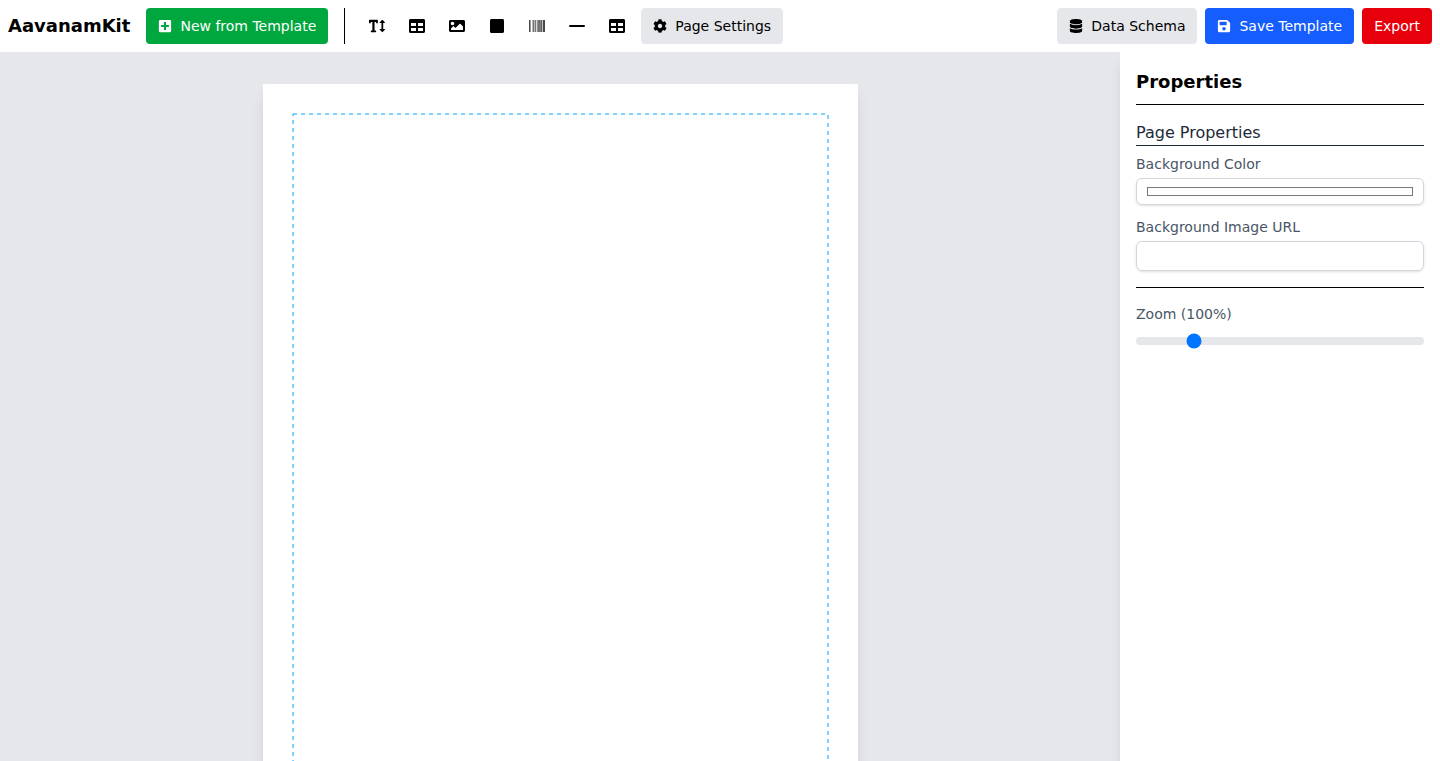
Author
jafranjemal
Description
AavanamKit is an open-source React component that lets developers embed a visual, drag-and-drop designer directly into their React applications. It solves the common problem of hardcoding and manually adjusting invoice and report layouts. Users can create their own templates using the designer, and these templates can be generated on the backend using a headless engine. The main innovation is providing a user-friendly, customizable interface for generating dynamic documents, eliminating the need for developers to repeatedly build and tweak layouts. So this is useful because it saves developers time and effort by letting users design their own invoices.
Popularity
Points 1
Comments 0
What is this product?
AavanamKit provides a visual design studio, integrated within a React application, for creating and managing templates for invoices and reports. It's built around the concept of allowing users to visually design their documents using a drag-and-drop interface. The created designs are then translated into a format that can be processed on the server-side (backend) to generate the actual invoices or reports. The innovation lies in empowering users to design documents, rather than requiring developers to hardcode and maintain these layouts. So this allows non-technical users to customize their documents without involving developers.
How to use it?
Developers can integrate AavanamKit into their React applications. They add the component to their app, allowing their users to access the visual designer. The user creates a template within the app, saving the design. The app then sends the design to the backend, where a headless engine processes it and generates the final invoice or report. This can be integrated into any application needing to generate customized documents, like e-commerce platforms, project management tools, or any application dealing with document generation. So this means you can quickly add a powerful document design feature to any React app.
Product Core Function
· Visual Drag-and-Drop Designer: Allows users to visually design document templates by dragging and dropping elements. This simplifies the design process and reduces the need for coding. This is useful because it makes creating document layouts intuitive for non-technical users.
· Template Creation and Management: Users can create, save, and manage multiple templates. This helps users to keep a library of invoices or reports. This is useful because it increases the flexibility of your document generation capabilities.
· Backend Generation Engine Integration: The system integrates with a headless engine (running on the server) to process the user-designed templates and produce final documents. This separates the design from the actual document generation, which allows for flexibility and scalability. So this helps ensure the scalability and reliability of document generation.
· React Component Integration: AavanamKit is a React component, allowing for easy integration into existing React applications. This provides simple integration with existing projects, making it easy to add a new feature. This is useful because it saves development time when integrating into a React project.
· Open Source and Customizable: AavanamKit is fully open-source, which means developers can see and modify the code. This lets developers customize the tool to perfectly fit their specific needs. This is useful because it allows you to easily adapt the tool for your particular project.
Product Usage Case
· E-commerce Platforms: An e-commerce business can embed AavanamKit in its admin panel, allowing users to create custom invoice templates with their branding. So this lets your customers get invoices with the exact look they want.
· Project Management Tools: A project management tool can use AavanamKit to let users create custom reports. So this allows the user to customize their reports easily.
· Software-as-a-Service (SaaS) Applications: SaaS providers can use AavanamKit to offer their customers the ability to customize reports and documents. This is useful for making your product stand out and offering better service.
· Invoice and Accounting Software: Developers building invoice and accounting software can use AavanamKit to allow users to design custom invoice layouts. So this provides a better experience for your customers with invoice customization options.
· Educational Platforms: Education platforms can utilize AavanamKit to allow teachers to generate customized learning material like reports and handouts. So this facilitates the ability to produce customized educational materials.
73
The Governor Framework: AI Coding Agent Governance
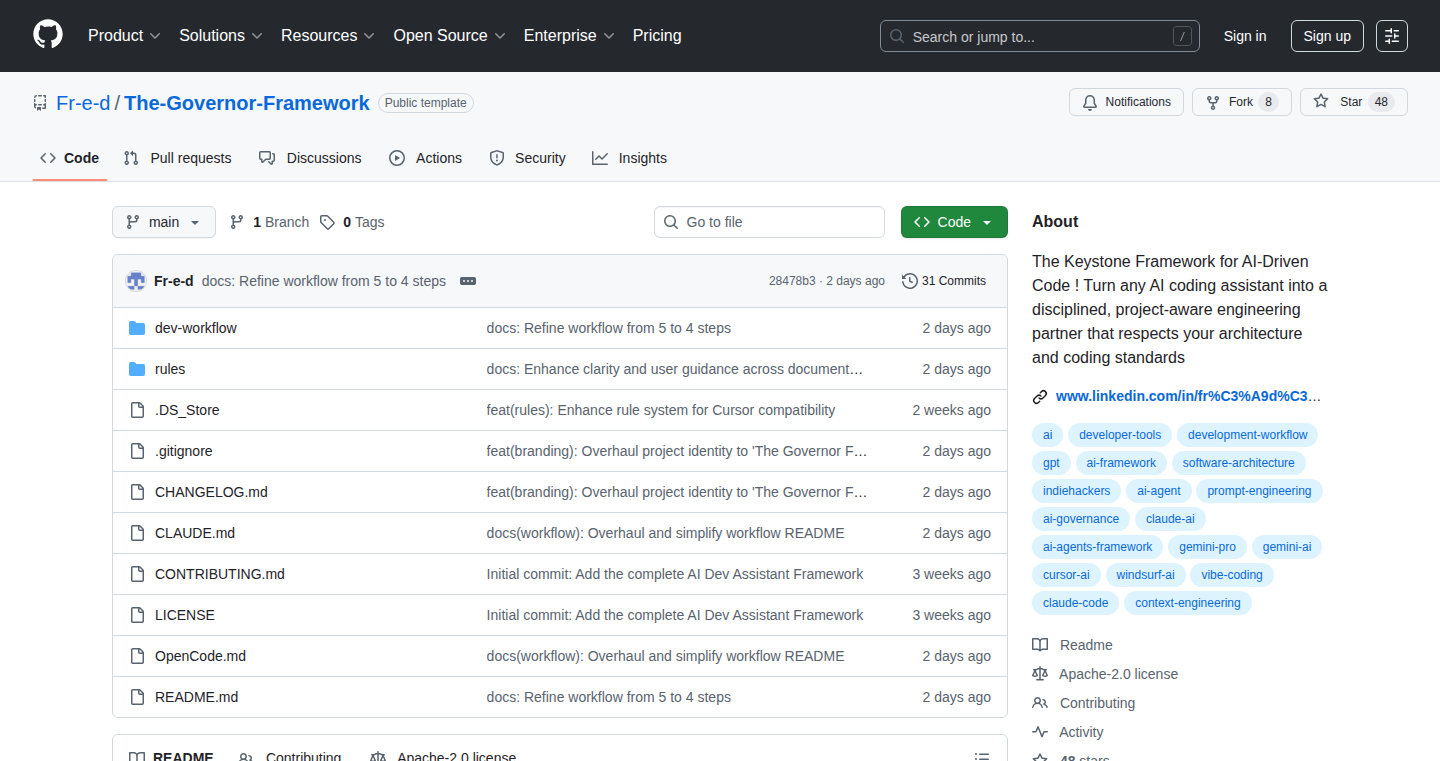
Author
Fr-e-d
Description
The Governor Framework is an open-source system designed to make AI coding assistants, like those used for generating code, behave more predictably and follow your specific coding rules. It introduces a two-layer rule system: 'master-rules' for broad team guidelines and 'project-rules' tailored to specific project setups. It also includes developer-driven workflows for managing the AI assistant's tasks. This system helps ensure that AI-generated code aligns with your project's style, architecture, and development processes, reducing unexpected results and improving overall code quality.
Popularity
Points 1
Comments 0
What is this product?
This framework provides a system for controlling how AI coding agents operate. It uses a rules-based approach, similar to how you might write code to check other code. The 'master-rules' set the ground rules for the entire team and the 'project-rules' provides more specialized instructions tailored to each project. It’s also designed with manual triggers for different development stages like planning and reviewing. The core idea is to make AI coding assistants better team players. So, this helps you keep your code consistent and predictable even when AI is doing the heavy lifting.
How to use it?
Developers can integrate the Governor Framework into their development pipelines. They define the 'master-rules' and 'project-rules' through configuration files or code, detailing aspects like code style, architecture patterns, and preferred libraries. Developers then trigger specific workflows for each task, like bootstrapping a new feature or reviewing the code. This gives developers control over AI-driven coding, ensuring the generated code meets specific standards. So, this means you're not just getting code, you're getting code that fits your team’s style.
Product Core Function
· Rules-Based AI Control: The framework utilizes a rules-based approach. The 'master-rules' offer a consistent set of guidelines across all projects. The 'project-rules' are configured specifically for each project, allowing adaptation to different codebases and ensuring alignment with existing project structures and style guides. This provides greater control and consistency over the AI coding process. So, this helps AI generate code that aligns with your existing coding standards and team practices.
· Workflow Integration: The system offers specific workflows triggered manually at critical development stages. These stages, like planning, execution, and review, are integrated into the development process, allowing for controlled interaction with the AI assistant. This controlled workflow promotes consistency and predictability throughout development. So, this means you can incorporate AI in your workflow without losing control over the outcome.
· Code Quality and Consistency: By enforcing rules and managing workflows, the framework enhances code quality and consistency. This mitigates issues commonly found when using AI code generation, ensuring the generated code fits the architecture, styling, and project requirements. So, this keeps your code clean, maintainable, and reliable.
· Customization and Extensibility: The framework is open-source and designed to be flexible, allowing developers to customize and extend it based on their specific needs. It provides flexibility in applying different rules and integrating custom scripts or checks to improve the integration within different development environments. So, this provides a platform to adapt the use of AI to specific development workflows.
Product Usage Case
· Enforcing Code Style: A team uses the Governor Framework to ensure AI-generated code adheres to their company’s style guidelines (e.g., using a specific indentation style, naming conventions, or import statements). The 'master-rules' would specify these style guidelines, and the AI will then generate code compliant with this. So, this reduces the time spent on code reviews and makes sure the team's coding style is consistently applied.
· Architectural Compliance: A team uses the framework to make the AI-generated code conform to a predefined architectural pattern (e.g., using a specific design pattern like MVC, or using a specific directory structure). Project-specific rules are written to enforce these architectural guidelines. So, this simplifies integration of AI into existing projects by guaranteeing compatibility with the system's architecture.
· Security Best Practices: A developer integrates security rules into the framework to make sure the AI-generated code avoids common vulnerabilities and coding flaws (e.g., input validation, handling sensitive data). The framework can check for these security rules during the review phase. So, this reduces the risk of security vulnerabilities in the AI-generated code.
74
AuditoryAI: Automated Voice-to-Action Transcription Engine
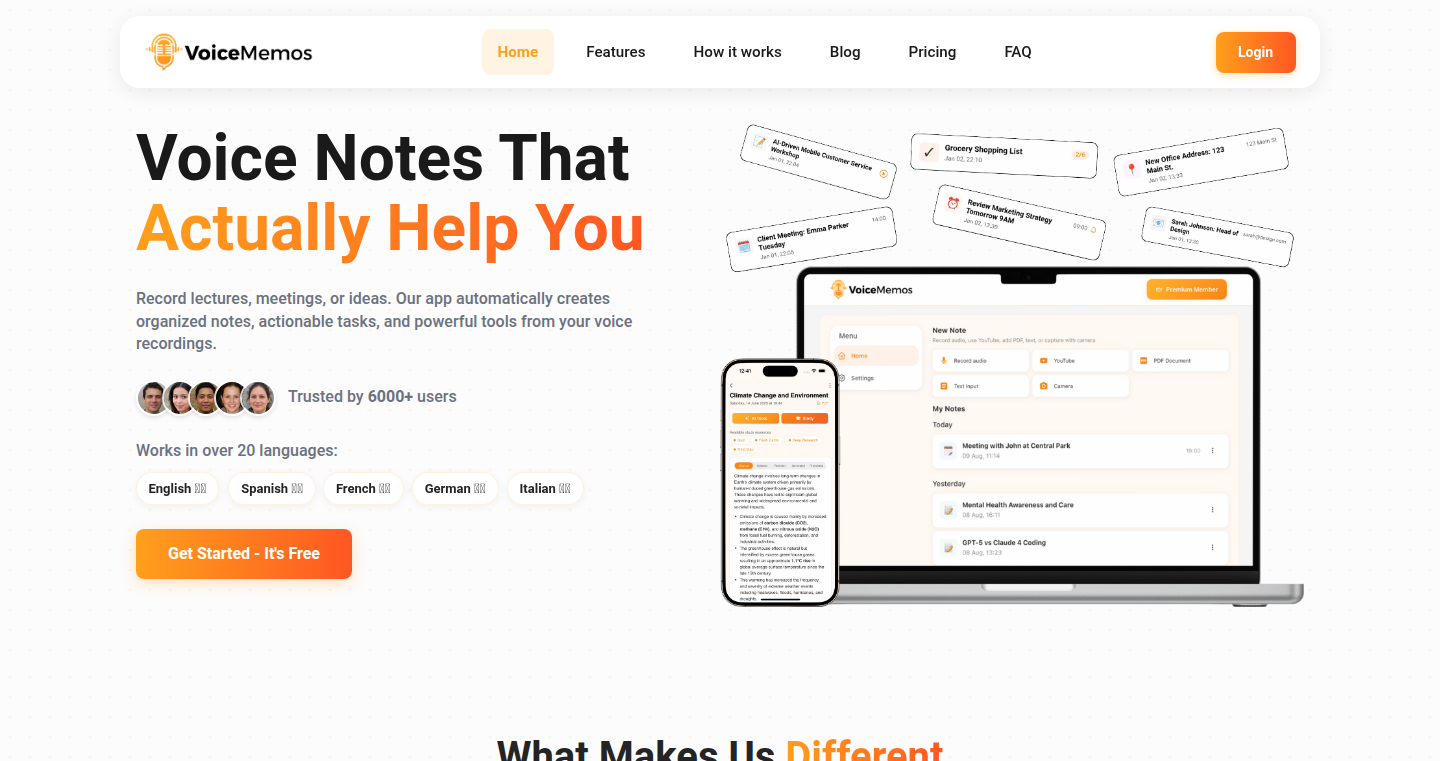
Author
TechPrimo
Description
AuditoryAI is a voice recording app that goes beyond simple audio storage. It leverages the power of AI to automatically transcribe your spoken words and transform them into actionable tasks, calendar events, and study materials. This project showcases an innovative approach to audio processing, utilizing Natural Language Processing (NLP) and machine learning to add structure and utility to raw voice data, addressing the common problem of disorganized voice recordings. So, it turns your 'digital mess' of audio into something useful.
Popularity
Points 1
Comments 0
What is this product?
AuditoryAI uses AI to listen to your voice recordings. It then uses a technology called Automatic Speech Recognition (ASR) to turn your speech into text. After that, it employs Natural Language Processing (NLP) – think of it as teaching a computer to understand language – to identify important information like tasks, deadlines, and topics. Finally, it organizes this information into things like a to-do list or calendar entries. The innovation lies in automating this entire process, freeing you from the tedious manual transcription and organization of audio recordings. So, it's like having a personal assistant that lives inside your phone and understands everything you say.
How to use it?
Developers can integrate AuditoryAI's core features through APIs. Imagine building a note-taking app that automatically converts spoken notes into structured lists, or a project management tool that creates tasks directly from meeting recordings. The integration process would involve sending the audio data to the AuditoryAI API and receiving structured information in return. This offers developers a way to add powerful voice processing capabilities to their applications without needing to build these complex features from scratch. So, it allows you to build smarter apps, faster.
Product Core Function
· Automated Transcription: The core functionality is converting spoken audio into text. This saves users the time and effort of manual transcription, allowing for quicker access to the content of their recordings. This is useful for anyone who frequently records meetings, lectures, or personal notes.
· Task Extraction: The AI identifies action items from the transcribed text. It intelligently detects when something needs to be done and generates tasks that can be added to a to-do list or project management system. This helps improve productivity by making sure nothing is missed.
· Event Scheduling: The system can recognize dates and times mentioned in the audio and automatically create calendar entries. This is perfect for managing appointments, deadlines, and other time-sensitive information, simplifying schedule management.
· Content Summarization & Organization: AuditoryAI helps to summarize and categorize the content in your voice recordings, enabling you to quickly grasp the main points. This is helpful for reviewing lectures, interviews, or any long-form audio content, saving time and making information retrieval easier.
Product Usage Case
· Note-Taking Applications: Integrate AuditoryAI to create a note-taking app that automatically transcribes and structures voice recordings, making it easy to take and organize notes during meetings or lectures. This streamlines note-taking, leading to better information retention.
· Project Management Tools: Developers can build project management tools that create tasks directly from meeting recordings. This eliminates the need to manually input tasks, saving time and reducing the risk of overlooking important actions. So, your projects stay on track more easily.
· Educational Platforms: Use AuditoryAI to transcribe lectures and create study materials automatically. The platform could generate flashcards or summaries, making it easier for students to review material and improve their learning experience. This creates a smarter and more effective learning environment.
· Personal Productivity Tools: Integrate AuditoryAI into personal productivity apps to automatically create to-do lists, reminders, and calendar events from voice recordings. This helps users stay organized and on top of their commitments, leading to improved productivity and reduced stress.
75
AutoInfra: Your Cloud Architect, Powered by AI
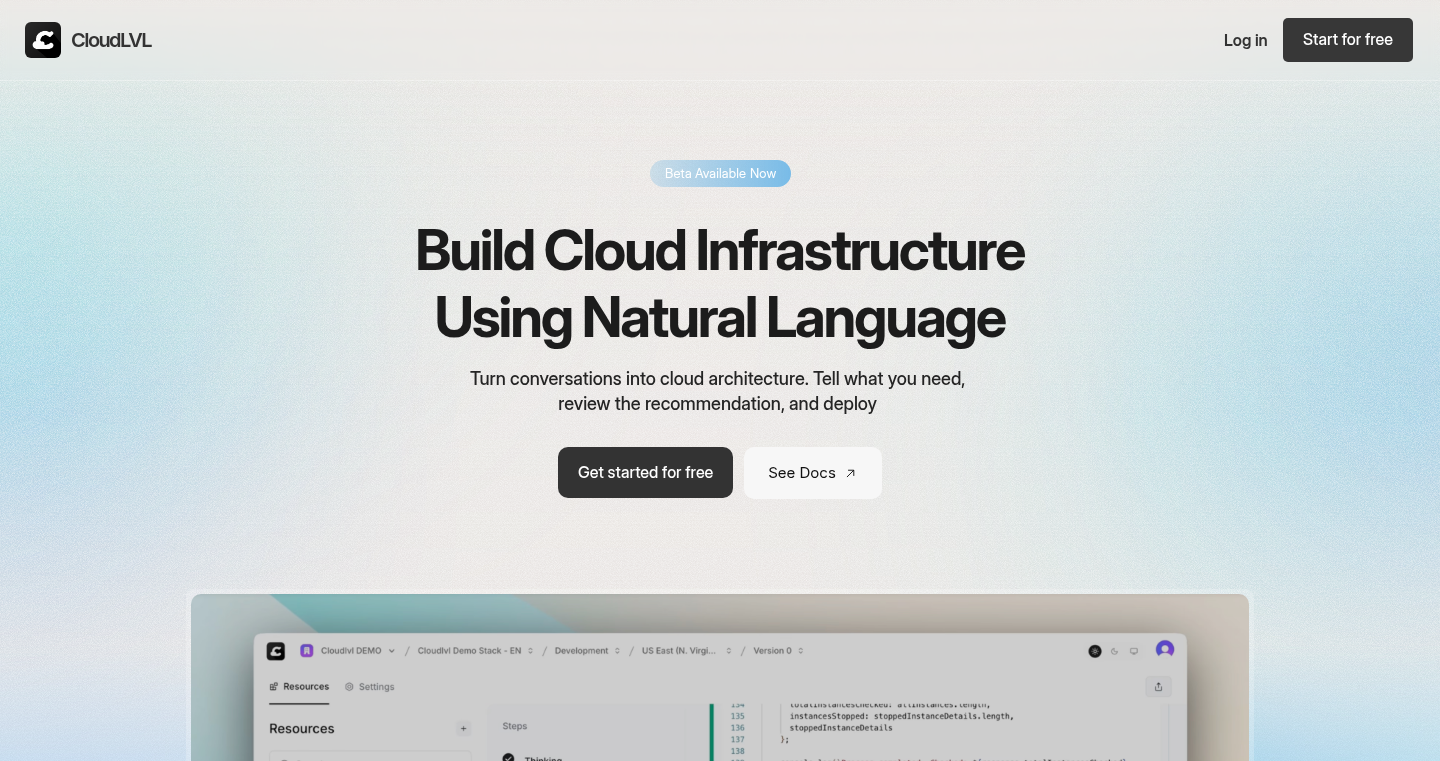
Author
mavdol04
Description
AutoInfra is an AI-driven platform designed to automate the building and management of cloud infrastructure. It allows developers to define their desired cloud resources using natural language or high-level specifications, and the AI engine takes care of the complex tasks of provisioning, configuring, and managing those resources. This project innovates by leveraging AI to abstract away the intricacies of cloud infrastructure, simplifying the development process and reducing operational overhead.
Popularity
Points 1
Comments 0
What is this product?
AutoInfra simplifies cloud infrastructure management using AI. You describe what resources you need – like servers, databases, and storage – and the AI handles the complicated process of setting them up on platforms like AWS, Azure, or Google Cloud. The innovation lies in using AI to translate your needs into real-world infrastructure, making it easier for developers to deploy and manage cloud applications. Think of it as an AI assistant that takes care of the behind-the-scenes cloud setup.
How to use it?
Developers can use AutoInfra by providing high-level descriptions or specifications of their infrastructure needs. For example, you might say, 'I need a web server with a database and a storage volume.' AutoInfra's AI engine would then analyze this request and automatically provision the necessary cloud resources. The integration typically involves using an API or a command-line interface (CLI) to communicate with the platform. This can be incorporated into CI/CD pipelines for automated deployments.
Product Core Function
· Automated Infrastructure Provisioning: The core function allows you to specify your cloud resource requirements and have the AI automatically provision the infrastructure on your behalf. This removes the need for manual configuration and reduces the risk of human error. So this helps you save time and avoid tedious manual setups.
· Resource Configuration and Management: AutoInfra not only provisions resources but also handles their configuration and ongoing management. This includes tasks like setting up security groups, network configurations, and scaling rules. This enables you to focus on building applications instead of managing infrastructure details.
· Natural Language Interface: The platform can interpret natural language input, allowing developers to describe their infrastructure needs in plain English. This simplifies the learning curve and makes cloud management accessible to a wider audience. So, you can use it even if you're not a cloud expert.
· Cost Optimization: The AI can analyze your resource usage and automatically optimize your cloud spending by identifying and suggesting resource adjustments. So you can reduce your cloud bills by intelligently managing resource allocation.
· Integration with Existing Tools: AutoInfra integrates with existing CI/CD pipelines, allowing for automated deployments and updates. This allows you to keep your infrastructure up to date automatically.
Product Usage Case
· Scenario: A startup needs to quickly deploy a web application with a database and a content delivery network (CDN). AutoInfra is used to describe these requirements, and the AI automatically provisions and configures all the necessary cloud resources, enabling the startup to launch the application in a matter of hours. So you save time on setup and can focus on the core functionality of your application.
· Scenario: An existing application is experiencing traffic spikes, and needs to scale its resources automatically. AutoInfra is configured to monitor resource usage and automatically scale the application's resources up or down based on demand. This ensures optimal performance and reduces costs. So, it automatically handles the peaks and troughs in your traffic without you having to manually intervene.
· Scenario: A developer wants to test a new version of their application in a staging environment. AutoInfra is used to automatically create a separate staging environment with the same configurations as the production environment. This allows the developer to safely test the new version without impacting production. This allows you to safely experiment and test your changes before they go live.
76
AI Product Engineering Interview Prep: The Practical Guide
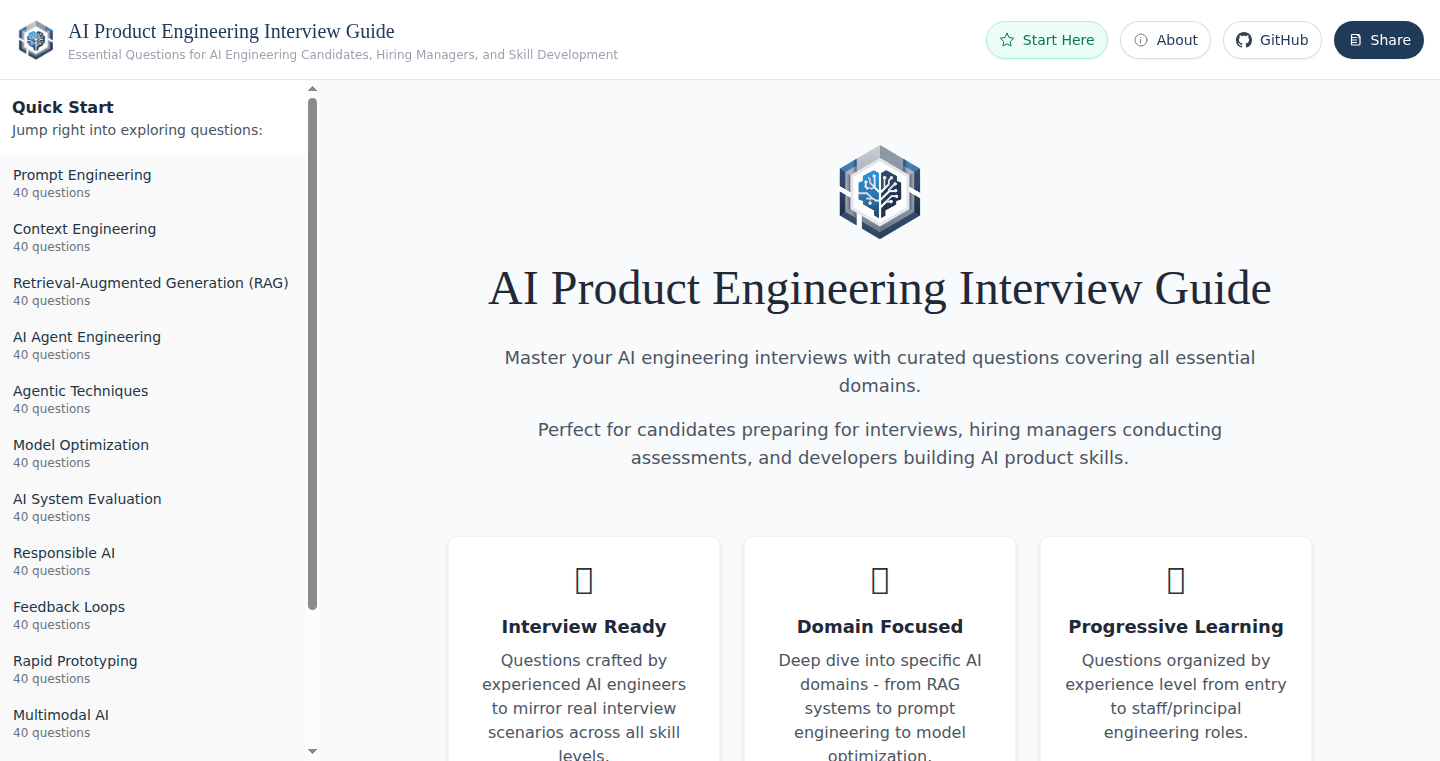
Author
SilasReinagel
Description
This project offers a comprehensive set of interview questions specifically designed for AI product engineering roles. It goes beyond traditional machine learning questions and focuses on practical skills like prompt engineering, optimizing context for AI models, implementing Retrieval-Augmented Generation (RAG) systems, designing agent architectures, and evaluating AI performance. The project is built from real-world scenarios and production challenges, providing developers with hands-on experience and insights into the rapidly evolving field of AI product development. It helps to bridge the gap between theoretical knowledge and the practical skills needed to succeed in AI roles.
Popularity
Points 1
Comments 0
What is this product?
This project is essentially a practical guide and a question bank for preparing for AI product engineering interviews. It breaks down complex AI concepts into manageable, real-world scenarios. Instead of asking abstract machine learning questions, it poses challenges like 'Design a RAG system that maintains context across multi-turn conversations.' The core idea is to provide interviewees with practical, hands-on experience by focusing on the skills that are actually crucial in the AI product development. So, the innovation here is to shift the focus from theoretical knowledge to practical application.
How to use it?
Developers can use this project to prepare for AI product engineering interviews by going through the provided questions. The questions are categorized by difficulty level and cover a wide range of topics within AI product engineering, including prompt engineering, RAG systems, agent architectures, and AI evaluation. Developers can test their knowledge, learn from the answers, and improve their understanding of how to apply AI concepts to real-world problems. The project also acts as a great resource for understanding what AI companies are looking for in candidates. So, it is ideal to practice and identify knowledge gaps before interviews.
Product Core Function
· Prompt Engineering Questions: Focuses on crafting effective prompts to guide AI models. Value: Understanding how to get the best results from AI models by carefully designing the input. Application: Designing chatbots, virtual assistants, or any application that interacts with AI through natural language. So, you can better leverage the power of AI.
· Context Optimization Questions: Deals with techniques to improve the context provided to AI models. Value: Improving the accuracy and relevance of AI responses by ensuring models have the necessary information. Application: Building AI-powered search engines, content summarization tools, or any application that requires a deep understanding of the context. So, your AI models will become smarter.
· RAG Systems Questions: Explores the design and implementation of Retrieval-Augmented Generation systems. Value: Understanding how to integrate external knowledge sources with AI models to produce more accurate and informative outputs. Application: Building AI tools that can access and process large amounts of data, like research assistants or customer service bots. So, you can create AI that's not just smart but knowledgeable.
· Agent Architectures Questions: Focuses on the design of AI agents that can perform complex tasks autonomously. Value: Understanding how to build intelligent systems capable of interacting with the world and solving problems. Application: Developing robotic process automation (RPA) tools, AI-powered assistants for various industries. So, you can build AI that can think and act for you.
· AI Evaluation Questions: Covers methods for evaluating the performance of AI models. Value: Understanding how to measure and improve the effectiveness of AI systems. Application: Any field that uses AI – from assessing the performance of a model that writes code to evaluating the success of a marketing campaign powered by AI. So, you can know if your AI is truly performing well.
Product Usage Case
· Building a RAG-powered chatbot: Imagine creating a customer service chatbot that can accurately answer customer questions by accessing a company's internal knowledge base. This project provides the interview prep questions needed to understand how to implement this. So, you can build powerful, knowledgeable chatbots.
· Designing an AI-powered content summarizer: Use this project to learn how to prepare for interviews focused on building a tool that summarizes long documents or articles. You'll understand the best ways to optimize for accuracy and efficiency. So, you can build tools that save people time and improve productivity.
· Creating an AI-driven marketing campaign: Use the project as interview prep, focusing on questions about how to evaluate the performance of an AI model used in a marketing campaign. You'll be able to understand how to measure the effectiveness and improve your AI models. So, you can build smarter marketing campaigns.
77
asyncR: Automated Team Progress Reporting from GitHub Activity
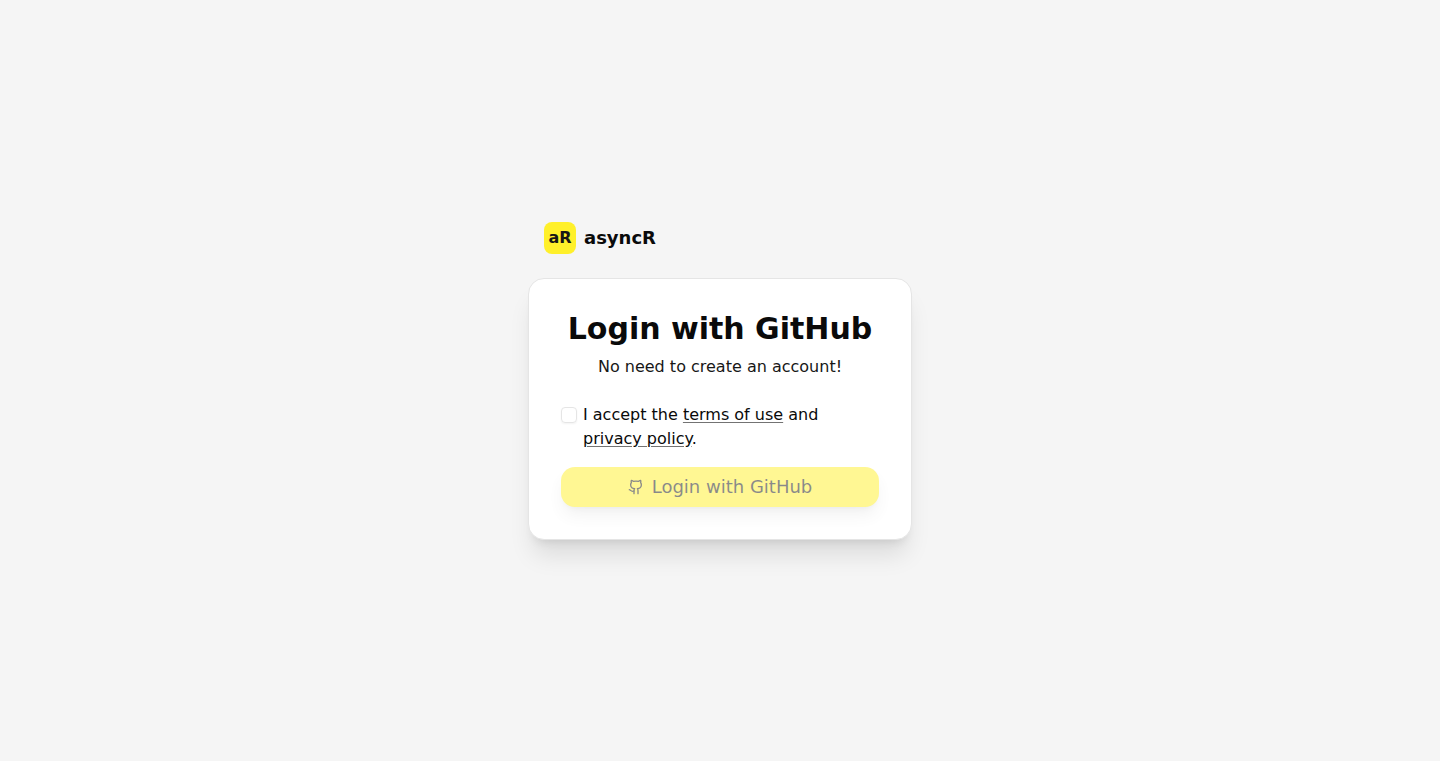
Author
zagyvai_g_david
Description
asyncR is a tool designed to automatically generate reports on a software team's progress by analyzing code changes from GitHub. It tackles the problem of keeping track of development across multiple projects and over time, especially for team leads. It pulls information from GitHub diffs and relevant files, then uses this data to create summaries. The innovative aspect is its ability to handle large repositories by breaking down the analysis into smaller chunks, making it efficient for both small and large projects.
Popularity
Points 1
Comments 0
What is this product?
asyncR works by connecting to your GitHub repositories and analyzing the code changes (diffs) and other relevant files. It then uses this information to create a report summarizing what's been done. The innovation lies in its ability to process large projects by breaking them down, which makes it adaptable to different team sizes and project complexities. So this tool gives you a quick overview of the team's work, saving you time and effort in tracking progress.
How to use it?
Developers use asyncR by connecting it to their GitHub repositories. Once connected, it automatically runs and generates reports. These reports can be integrated into regular updates or used for project retrospectives. It's designed to be a continuous process, providing up-to-date summaries of team activity. So this helps you get a clear picture of what your team is working on without manually going through every code change.
Product Core Function
· GitHub Diff Analysis: This core function analyzes code changes from GitHub, identifying what parts of the code were modified. This provides the raw data for understanding the changes made by the team. So this tells you what was actually changed in the codebase, essential for understanding the impact of updates.
· Report Generation: Based on the analysis of code changes, asyncR generates reports that summarize the team's activities. These reports are easily understandable and help team leads and developers stay informed. So this helps you quickly see what your team has been up to without having to spend hours reviewing code.
· Large Repository Handling: By breaking down large repositories into smaller, manageable chunks, asyncR can efficiently analyze even the biggest projects. This ensures that the tool is scalable and usable for projects of any size. So this ensures that you can track progress in large, complex projects as easily as in smaller ones.
· Customizable Reporting: While the base reporting is automated, the system can be extended to include other metrics and information. This feature is especially valuable in different teams or processes, so that the user can adapt the tool to suit different purposes. So this ensures the reporting suits each project's unique needs.
Product Usage Case
· Project Retrospectives: After a development sprint, a team can use asyncR's report to summarize the work completed, identify challenges, and plan for future improvements. So this allows teams to learn from their experiences and become more efficient.
· Team Lead Updates: Team leads can use the automatically generated reports to provide quick updates to stakeholders on the team's progress. This eliminates the need for tedious manual reporting. So this saves time and ensures stakeholders are always informed.
· Code Review Simplification: Developers can use the summaries generated by asyncR to quickly understand the key changes in a pull request, streamlining the code review process. So this makes code review faster and more effective.
· Performance Monitoring: asyncR can be integrated with other tracking tools to highlight the most active areas and team members. So this gives teams a detailed view of their productivity.
78
Spatial Web Browser Engine Explained
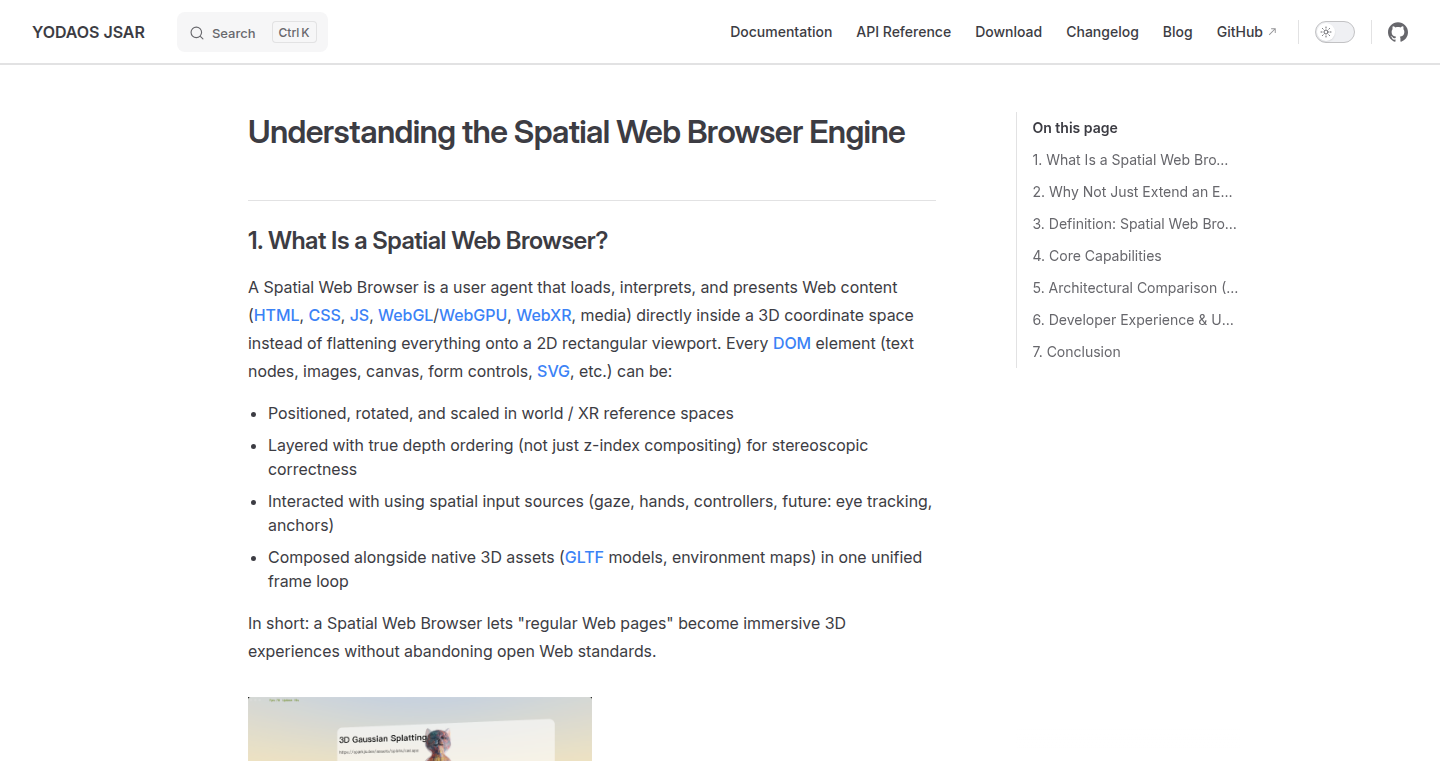
Author
yorkie
Description
This project is an explanatory article, a Show HN post, from yorkie, diving into the concept of a Spatial Web Browser Engine. It clarifies what such an engine is, aiming to demystify the technology behind spatial web browsing. The core innovation lies in defining and detailing a browser engine that allows for navigating and interacting with the web in three dimensions, opening doors to new ways of experiencing the internet.
Popularity
Points 1
Comments 0
What is this product?
This is an article that explains the inner workings of a Spatial Web Browser Engine. Think of it as a 3D-internet browser. Unlike your typical browser that displays websites on a flat screen, this engine allows you to explore websites and interact with content in a 3D space. The innovation is in how it manages and renders these 3D web environments, enabling users to view and interact with web content in a new, immersive way. So this is a new way to think about how the internet will work, offering a more interactive and potentially intuitive browsing experience.
How to use it?
While this is an article explaining the engine, the information is useful to developers looking to create 3D web experiences or understand the underlying technology. Developers can use the article to learn about the architecture, concepts, and potential challenges in building such an engine. They can then apply this knowledge to design and build spatial web applications or optimize existing 3D web content for performance and user experience. So, developers can gain insights that will allow them to build the next generation of internet experiences.
Product Core Function
· Understanding the Architecture: The article likely breaks down the engine's components, such as the rendering engine (how it draws the 3D scenes), the input handling (how it interprets user actions in 3D space), and the content loading mechanisms (how it fetches and displays 3D web assets). This is valuable because it gives developers a foundational understanding of how to build their own spatial web applications or tailor existing web technologies for 3D environments. For example, if you're building a virtual reality (VR) shopping experience, this kind of knowledge is very important.
· Exploring Navigation and Interaction: The article probably describes how users navigate and interact with 3D web content, using controllers, gestures, or other input methods. This is extremely useful as developers need to create intuitive and user-friendly interaction models. This will allow developers to build 3D applications that are not only visually impressive but also easy to use. For instance, creating 3D user interfaces (UIs) in VR or augmented reality (AR) applications.
· Content Rendering and Display: The article likely explains how 3D content is rendered and displayed. This includes the use of graphics libraries like WebGL, scene graphs, and optimized rendering techniques. This is vital for developers because it helps them create efficient and visually appealing 3D experiences. It is crucial for developers building immersive games, virtual tours, or educational applications.
Product Usage Case
· Building Interactive 3D Websites: Developers can create websites where users can explore products, environments, or concepts in 3D. Think of a virtual showroom where a user can walk around and interact with a car, product, or even a historical site. This would allow users to have a more engaging experience on the website.
· Developing VR and AR Applications: The concepts in the article are directly applicable to VR and AR projects. Developers can use them to create immersive applications where users can interact with 3D web content in a fully realized virtual or augmented environment. For instance, building a VR training simulation or an AR museum exhibit.
· Optimizing Existing Web Applications: Even for standard 2D web applications, developers can use the knowledge from the article to optimize their designs for future spatial web experiences. This could involve considering how content might translate to a 3D environment, creating 3D models for user interface components, and thinking about how users will interact with the content in a three-dimensional space.
79
TermSEO: Terminal-based SEO Audit & Keyword Optimization Tool
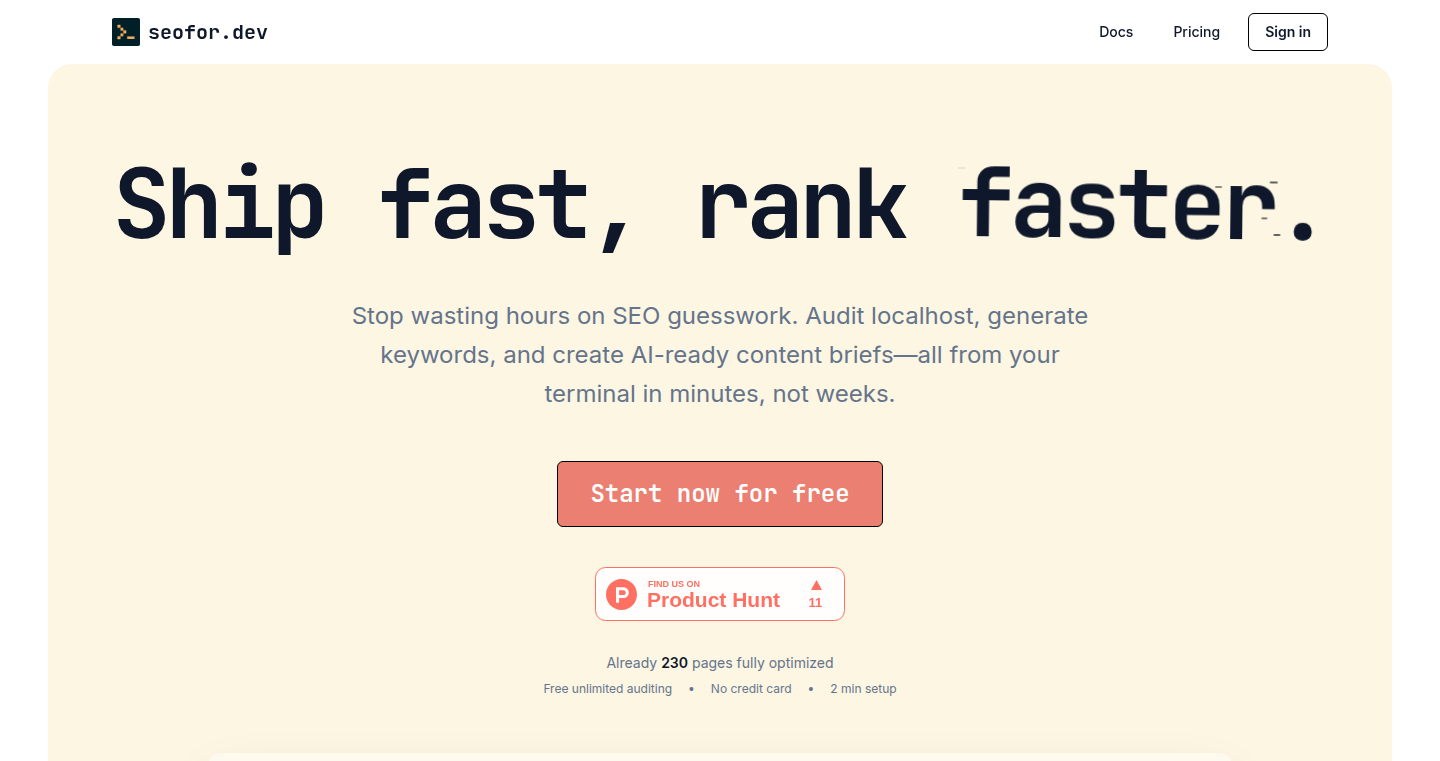
Author
ugo_builds
Description
TermSEO is a command-line SEO tool designed to help developers and website owners optimize their websites directly from the terminal. It addresses the common pain points of expensive, feature-bloated SEO tools by offering a lightweight, customizable solution. It uniquely allows auditing of local web servers, providing immediate feedback during development. It integrates with AI tools for content and competitor analysis, streamlining the SEO process. The project's innovation lies in its focus on simplicity, developer-centric design, and integration with modern development workflows. So this tool helps you improve your website's search engine ranking.
Popularity
Points 1
Comments 0
What is this product?
TermSEO is a command-line application that analyzes your website for SEO issues, suggests improvements, and helps you understand your competitors. It works by crawling your website, checking things like page titles, meta descriptions, header tags, and content. It also helps you identify relevant keywords and analyze your competitors' strategies, leveraging AI for deeper insights. The innovative part is its focus on usability for developers, the ability to audit local web servers during development, and its integration with AI tools. So, it's like having an SEO expert right in your terminal, making it easy to optimize your website.
How to use it?
Developers can use TermSEO by installing it on their system and running it from the command line. You simply point it to your website (including a local development server), and it will generate a report. You can then analyze the report to find areas for improvement. It integrates with your existing development workflow, allowing you to optimize your website as you build it. For example, you can use it to check the SEO of a new page you've just created. So, you get immediate feedback on your website's SEO, without leaving your terminal.
Product Core Function
· Website Crawling: The tool crawls your website to identify all pages and gather information about their structure and content. This helps create a comprehensive view of your website's current state. So, it is like having a digital spider that explores your website to see what search engines see.
· On-Page SEO Audit: TermSEO analyzes each page for critical SEO factors such as title tags, meta descriptions, header tags, image alt text, and content quality. It provides recommendations to improve these elements, helping you rank higher in search results. So, it helps you make sure each page has the right information to attract search engines.
· Keyword Analysis: It helps you identify relevant keywords for your content and analyze how well your website is targeting these keywords. It will also provide suggestions for content to improve your ranking for those keywords. So, it helps you to find the right words to use to attract your target audience.
· Competitor Analysis: This tool allows you to analyze your competitors' websites and their SEO strategies. It gives you insights into what keywords they are targeting and how well their pages are optimized. So, you can learn from your competitors and adapt their successful methods to help you stand out.
· Localhost Auditing: TermSEO allows auditing local web servers during the development phase. This feature is important because it helps you identify and fix SEO problems before your site goes live. So, it is like having a built-in SEO expert that helps you optimize your site before anyone else sees it.
Product Usage Case
· Developing a new website: Use TermSEO to audit each page as you build it, ensuring that SEO best practices are followed from the beginning. For example, when creating a new blog post, you can run TermSEO to check the title tag, meta description, and content keywords, helping to ensure that your post is optimized for search engines. So, it ensures that your new website is SEO-friendly from the start.
· Improving an existing website: Run TermSEO on your existing website to identify SEO issues and opportunities for improvement. For example, if the tool identifies missing meta descriptions on several pages, you can update them to improve your search engine ranking. So, it helps you to identify what needs to be fixed to improve your website's performance.
· Content creation: Use TermSEO to generate content ideas based on keyword research and competitor analysis. For instance, the tool identifies top-ranking keywords your competitors use and suggests content topics. So, it helps you find the right content and make it easier to create high-ranking content.
· Integration with AI tools: TermSEO leverages AI tools for generating content and analyzing competition. The generated insights are integrated into the tool to assist in the SEO auditing workflow, providing relevant suggestions to boost your rankings. For example, the user may utilize AI tools to come up with content ideas and optimize it for keywords. So, it makes the SEO process much easier by integrating with AI tools.
80
SemanticFileFinder: Rapid File Discovery with Semantic Understanding
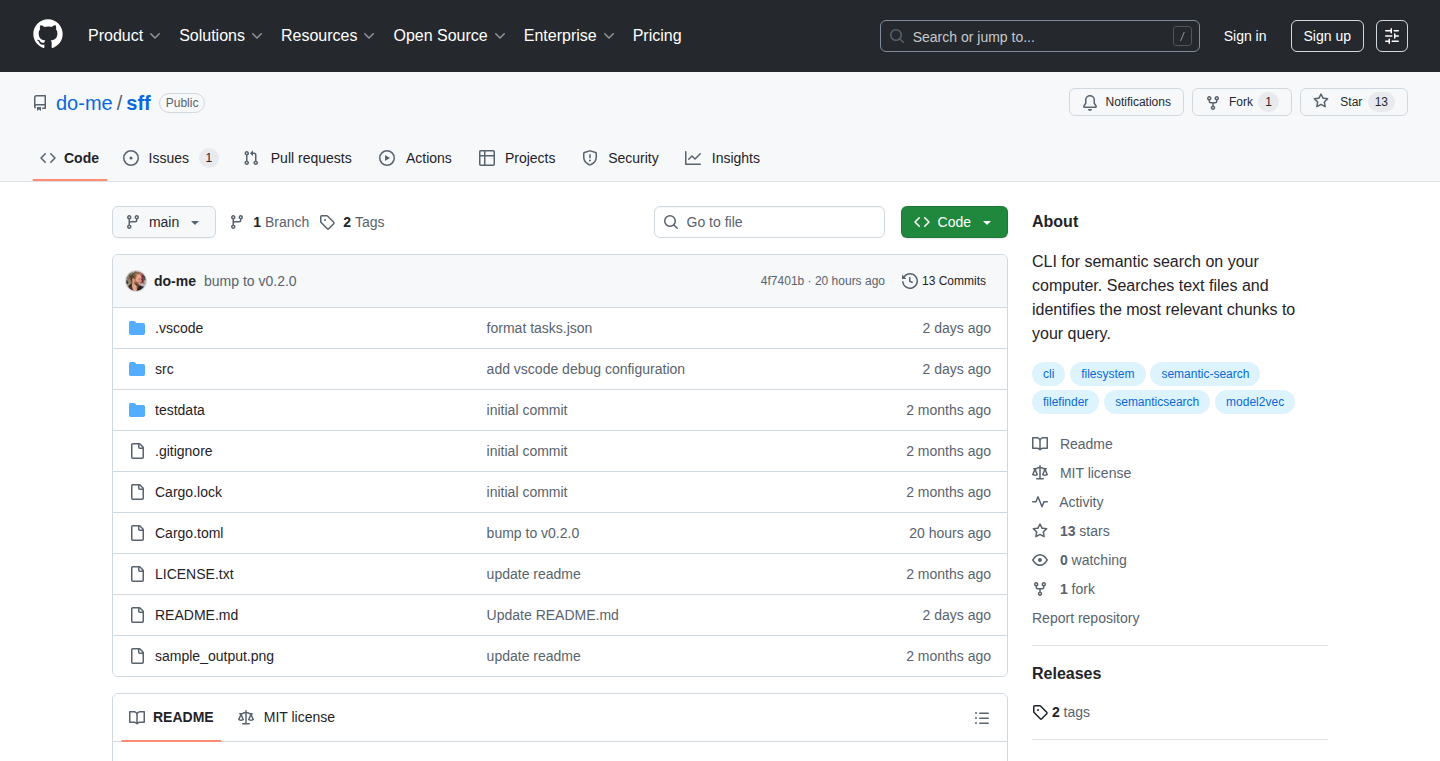
Author
do-me
Description
SemanticFileFinder is a file finding tool written in Rust that uses 'static embeddings' to quickly locate files. Instead of simply matching filenames, it understands the meaning of your search query and the contents of your files (in a limited way), allowing for more intelligent and efficient file retrieval. It addresses the common problem of struggling to remember exact filenames, offering a smarter way to search your code and documents by their context.
Popularity
Points 1
Comments 0
What is this product?
This project uses 'semantic embeddings' which is a fancy way of saying it tries to understand the meaning of your search terms and your files. It does this by converting both your search query and file content into numerical representations (vectors) that capture their meaning. Then, it compares these vectors to find the closest matches, even if the filenames don't exactly match. So, it’s like searching with your brain, not just your fingertips. So, this lets you find files even if you can't remember their exact names. This is done very quickly, thanks to the Rust programming language.
How to use it?
Developers can use SemanticFileFinder through a command-line interface (CLI). You provide a search query, and it returns a list of relevant files. It can be integrated into scripts and workflows to automate file finding tasks. For example, you can use it in a build process or in your IDE setup. So, you can quickly find the file you need, without opening your IDE.
Product Core Function
· Semantic Search: The core feature is its ability to understand the meaning of your search terms. This means you can search for files based on their content or purpose, not just their names. It uses a vector database to store the meanings.
· Fast Performance: Built with Rust, the tool prioritizes speed. It's designed to quickly scan large file systems, providing results almost instantaneously. So, you don't have to wait around for files to be found.
· Static Embeddings: It uses static embeddings for efficiency. Pre-calculating and storing these semantic representations allows for faster comparisons when searching. This avoids the need to re-calculate everything every time, which would slow things down. So, you can quickly get the file results that you want.
· Command-Line Interface (CLI): Provides a straightforward CLI for easy integration into existing development workflows and scripts. So, it easily fits into your current tools.
· Context-Aware Search: It considers the context of files, matching files based on their semantic similarity rather than literal filename matches. So, you don't need to recall the exact file name, only the file meaning.
Product Usage Case
· Code Search: A developer wants to find all the files related to 'user authentication'. Instead of remembering specific filenames (like 'auth_controller.py' or 'login_service.java'), they can search for 'user authentication' and SemanticFileFinder will return relevant files based on their content, even if the file names aren't directly related. So, you can find the right code in a large project quickly.
· Documentation Search: When looking for a document related to 'API documentation', a user can search for that phrase. SemanticFileFinder, by understanding the context of the search query, quickly surfaces all relevant documents. So, you can find the information you want faster.
· Project Setup: Integrate SemanticFileFinder into a project's build system. The tool helps quickly locate configuration files, test scripts, or any file based on their context, speeding up the project setup and debugging process. So, project setup is easier.
81
Marchat: Terminal-Native Group Chat with Encryption & Plugins
Author
Cod-e-Codes
Description
Marchat is a lightweight group chat application designed to run directly in your terminal. It's built using the Go programming language and the Bubble Tea framework for its user interface. The project focuses on efficiency, with the server requiring minimal resources (about 6MB of RAM) and offers features like real-time messaging via WebSockets, optional end-to-end encryption, file sharing, and a plugin system. It’s designed for self-hosting on various platforms, including VPS, Raspberry Pi, and even mobile devices via Termux on Android. Marchat provides a practical solution for developers and tech enthusiasts needing a self-hosted, secure, and customizable chat platform.
Popularity
Points 1
Comments 0
What is this product?
Marchat is a chat application that runs in your terminal, offering a secure and efficient way to communicate in groups. It's built with resource constraints in mind, making it suitable for devices with limited processing power or memory. It uses WebSockets for real-time communication, and optional end-to-end encryption ensures the privacy of your messages. The plugin system allows for customization and extension of features, such as adding custom commands or integrating with other services. So, what does this all mean? It means you get a secure, customizable, and lightweight chat experience you can host yourself. This is great for developers or teams needing a private and efficient way to communicate.
How to use it?
Developers can use Marchat by downloading and running the server on a machine they control, like a VPS or a Raspberry Pi. Clients connect to the server using a terminal interface. For example, you'd run the server, then on your machine or another machine, open a terminal and connect to the server's address. You can integrate it into existing workflows by using its simple JSON protocol for bots or alternative clients. The plugin system also lets developers extend its functionality. If you need a private chat server, install Marchat and use it via your terminal.
Product Core Function
· Real-time WebSocket Messaging: This enables instant communication between users, similar to modern chat apps. So this is great for instant communication within a group without delays.
· End-to-End Encryption: This feature uses strong encryption to protect your messages, ensuring only the sender and receiver can read them. So this is essential if you need to keep your conversations private.
· File Sharing: Allows users to send and receive files directly within the chat. So this makes it convenient to share documents, images, and other files within a group.
· Plugin Ecosystem: This allows users to extend Marchat's functionality with custom plugins, such as custom commands, integrations, and more. So this means you can customize the chat app to fit your specific needs.
· Theming and Emoji Support: This feature includes built-in themes and emoji support to enhance the user experience. So this is for a more visually appealing and expressive chat experience.
· Admin Tools: Admin tools, like kicking or banning users and deleting messages, provide control over the chat environment. So this makes it easy to manage a chat group and moderate content.
· Offline-First Design: Marchat is designed to store chat history locally, ensuring that users can access past conversations even when they're offline. So this guarantees you can access your chat history even when the network connection is not available.
Product Usage Case
· Secure Development Team Communication: A development team uses Marchat for daily stand-ups and project updates, ensuring all communications are encrypted and can be accessed on various devices. So, this helps keep sensitive project information private.
· Self-Hosted Chat for IoT Devices: An engineer uses Marchat to monitor and communicate with a network of IoT devices, ensuring secure and private data exchange. So this allows for private monitoring and control of devices on a local network.
· Raspberry Pi Chat Server: A tech enthusiast sets up Marchat on a Raspberry Pi at home, providing a private chat server accessible from anywhere. So this provides a secure, self-hosted communication platform at home or at a remote location.
· Mobile Chat via Termux: A user installs Marchat on their Android device via Termux, enabling them to participate in group chats from anywhere with internet access. So this offers access to chats from your phone, without relying on a third-party service.
82
NoCV: Skill-First Job Matching Platform
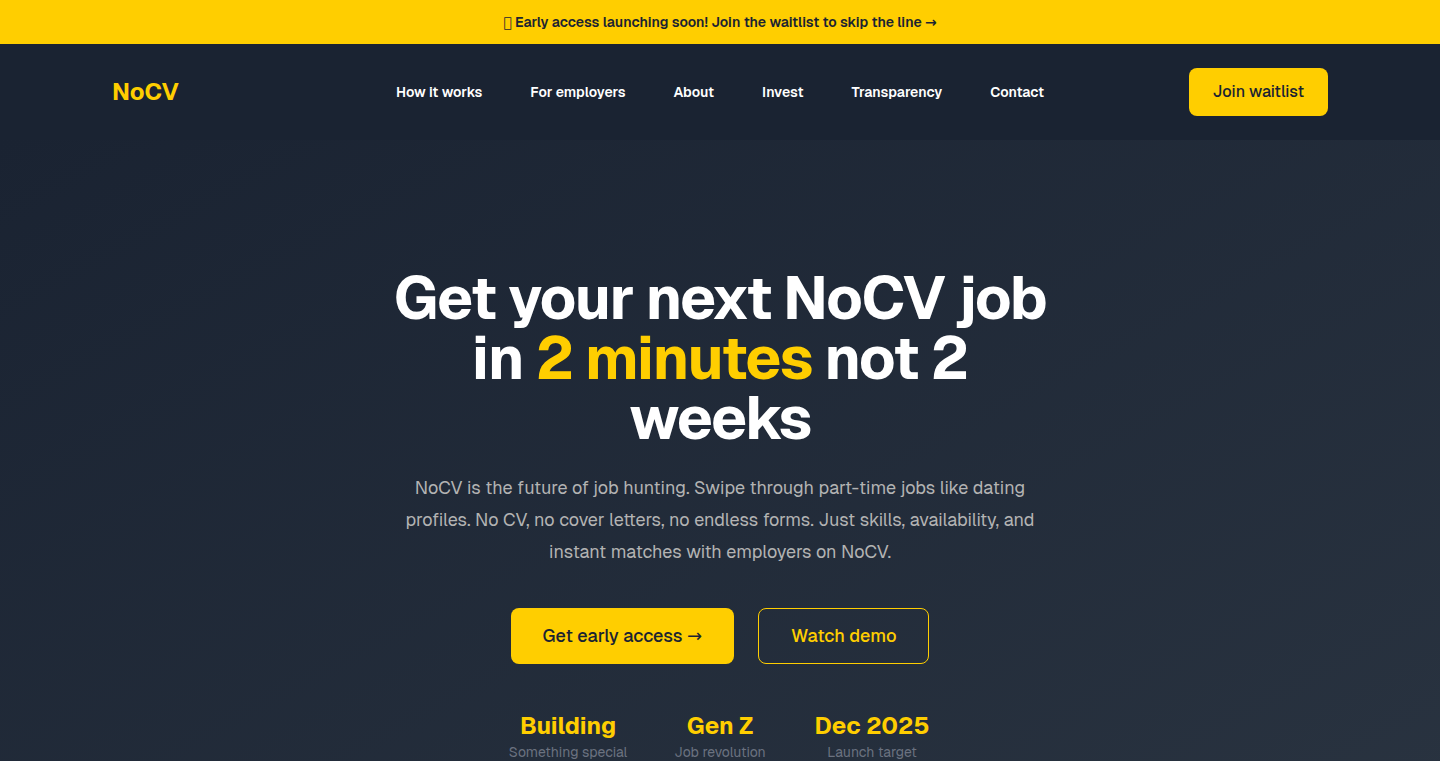
url
Author
shilohm
Description
NoCV is a job platform designed to connect students and young people with part-time and flexible work opportunities. It innovates by removing the traditional CV requirement and streamlining the application process. Users build a profile highlighting their skills, and then swipe through job listings tailored to their availability and preferences. Employers can connect directly with candidates, making hiring faster and fairer. This tackles the common problem of young people lacking formal experience and CVs, and simplifies the often cumbersome application process. So this makes it easier for young people to find jobs!
Popularity
Points 1
Comments 0
What is this product?
NoCV is a skill-based job platform. Instead of relying on resumes, users create profiles emphasizing their abilities. The platform then uses these skills to match users with suitable part-time job opportunities. Think of it like Tinder for jobs, but instead of focusing on appearance, it focuses on skills and availability. This approach leverages an algorithm that analyzes the user’s profile against job requirements to find the best matches, simplifying the often complex job search process. So this means, it makes job hunting less overwhelming.
How to use it?
Developers and users can potentially integrate with NoCV via APIs (Application Programming Interfaces) if available in the future. This could allow developers to incorporate job listings or candidate profiles into their own platforms. Users would create a profile by listing their skills, experience, and availability. They then swipe through potential job opportunities, similar to dating apps, selecting the ones that fit. Employers can easily browse candidate profiles and connect with them directly. So this gives developers the power to create new job-finding applications, or add job-finding features to existing platforms.
Product Core Function
· Skill-based Profile Creation: Users create profiles that highlight their skills and experience. This moves away from the traditional CV format, making it easier for young people to showcase their abilities even without formal experience. This helps users get recognized for their skills, regardless of prior experience.
· Swipe-Based Job Matching: The platform uses a swipe-based interface to present job opportunities based on user skills and preferences. This provides a streamlined and intuitive way for users to find suitable jobs. So users can quickly browse through available jobs.
· Direct Employer-Candidate Connection: Employers can directly connect with potential candidates without extensive paperwork. This eliminates the bottlenecks often associated with traditional hiring processes, improving efficiency and fairness. So the process is more direct and fairer.
· Availability and Preference Filtering: Users can specify their availability and preferences, ensuring they only see jobs that match their schedules. This allows for a more personalized job search experience. So users will find suitable jobs based on their availability.
Product Usage Case
· Mobile App Integration: A developer could integrate the NoCV API into a mobile app designed for students, allowing them to easily search for part-time jobs within the app. For example, a university app could include a section powered by NoCV. So, students could access jobs directly via their university apps.
· Job Board Platform Enhancement: Existing job board platforms can use NoCV's skill-based matching to enhance their search features. By integrating the platform, they can provide more accurate job matches, improving user satisfaction and application rates. So, job search websites can be more effective.
83
Zig-DbC: Ensuring Code Reliability with Contracts
Author
habedi0
Description
Zig-DbC is an open-source library for the Zig programming language that implements the Design by Contract (DbC) principle. It allows developers to define preconditions, postconditions, and invariants, essentially setting rules for how their code should behave. The innovation lies in its ability to automatically remove these checks during the compilation process in ReleaseFast mode, ensuring zero performance overhead in production while still providing robust error checking during development and testing. This helps developers write more reliable and maintainable code without sacrificing speed.
Popularity
Points 1
Comments 0
What is this product?
Zig-DbC brings the Design by Contract paradigm to Zig. This means you can define what your functions expect to be true before they run (preconditions), what they guarantee will be true after they run (postconditions), and rules that always hold true for a class or module (invariants). It’s like adding explicit guardrails to your code. The cool part is that it compiles these checks out in the fastest release mode (ReleaseFast), so you get the benefits of robust error checking during development without impacting performance in production. So this helps to catch errors early and improve code quality.
How to use it?
Developers integrate Zig-DbC by including the library in their Zig projects and using its simple API to define contracts. For example, before a function starts, you can specify that a certain variable must have a specific value (precondition). After the function finishes, you can check that the function's output meets certain criteria (postcondition). This is done by adding annotations or code snippets within the function. So developers can easily integrate this into their development workflow to improve code robustness.
Product Core Function
· Simple API for Preconditions, Postconditions, and Invariants: This lets developers clearly specify the expected behavior of their code, making it easier to understand and maintain. Application: Improves code readability and maintainability. So this helps to make code more understandable and maintainable.
· Active in Debug, ReleaseSafe, and ReleaseSmall Modes: Contracts are enforced during development and testing to catch bugs early. Application: Ensures that errors are caught before they reach production. So this helps to identify and fix bugs during development.
· Compile-Time Removal in ReleaseFast Mode: All contract checks are removed during optimization for zero performance overhead in production. Application: No performance penalty. So this ensures that the code runs fast without slowing down production.
· Optional Mode for Partial State Changes with Errors: Handles situations where a function might partially modify data before returning an error. Application: Ensures data consistency even when errors occur. So this helps handle situations where the function will partially change data before error.
· Transparent Error Handling: Propagates errors from your code to the caller. Application: Simplifies error handling and makes debugging easier. So this simplifies error handling.
Product Usage Case
· Developing a Financial Application: Use preconditions to ensure account balances are valid before transactions, and postconditions to verify transactions updated account balances correctly. Application: Prevent financial data corruption. So this ensures financial calculations are done correctly.
· Building a Game Engine: Define invariants to guarantee that game objects maintain a consistent state (e.g., health points never go below zero). Application: Prevent unexpected game behavior and crashes. So this makes sure your game works as expected.
· Creating a Network Server: Use postconditions to verify that data is correctly encoded and sent. Application: Improve the reliability of communication. So this makes sure data is sent properly.
· Writing a Scientific Simulation: Apply preconditions to validate input data and postconditions to check the correctness of the simulation results. Application: Ensure accurate simulations. So this makes sure your simulation is correct.
· Creating an Embedded System: Use contracts to ensure that hardware interactions are valid and reliable. Application: Prevent unexpected system behavior. So this improves system reliability.
84
WhisperWrite: A Voice-Powered Journaling Assistant
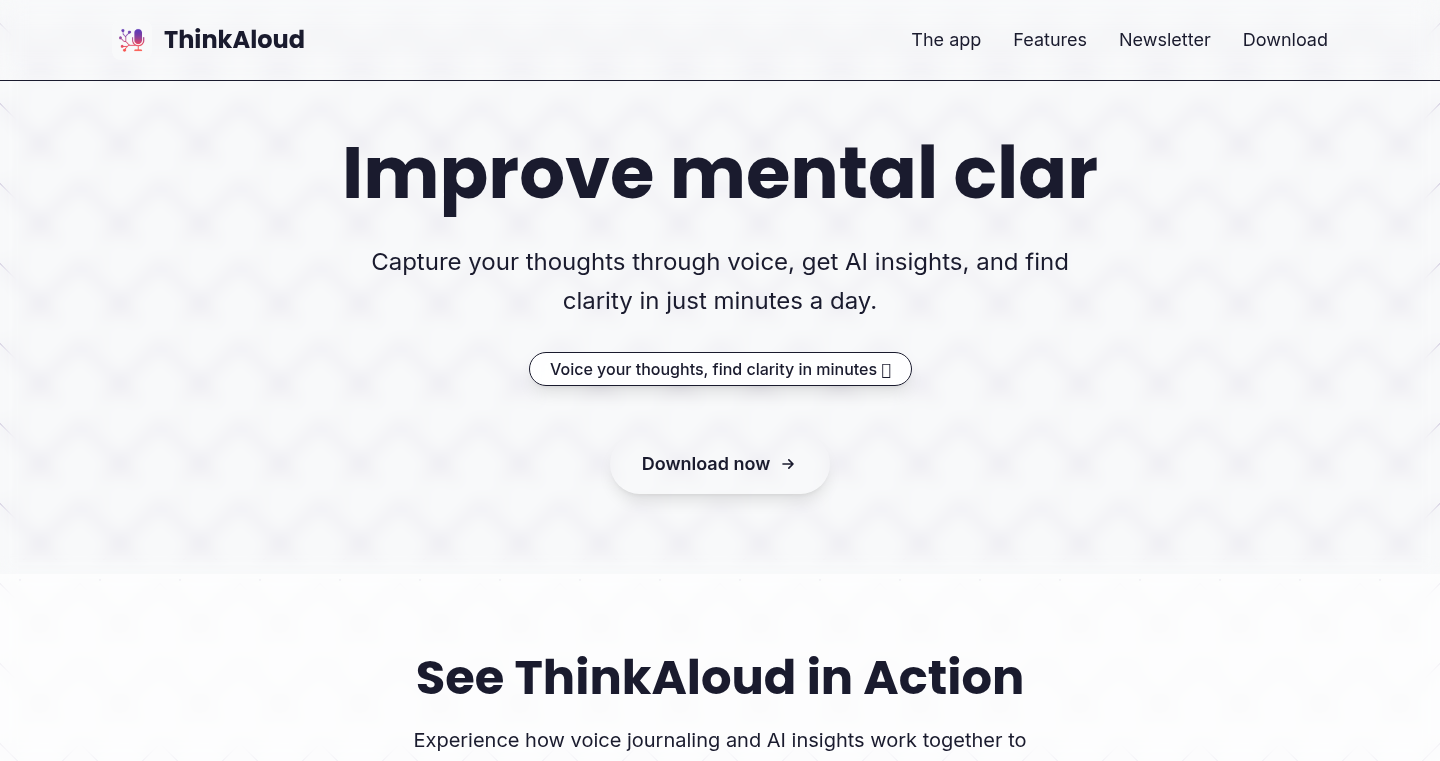
Author
donadev
Description
WhisperWrite is a voice journaling application. The core innovation lies in its simplicity: it leverages voice-to-text technology and natural language processing to allow users to effortlessly record their thoughts and feelings. It tackles the common problem of writer's block and the time commitment associated with traditional journaling, making the process more accessible and efficient.
Popularity
Points 1
Comments 0
What is this product?
WhisperWrite uses speech recognition to convert your spoken words into text. Then, it uses Natural Language Processing (NLP) to analyze your text and automatically organize your journal entries. It doesn't just transcribe; it aims to understand the context and sentiment of your voice recordings to make journaling easier and more insightful. So this is a super easy way to keep a journal just by talking.
How to use it?
Developers can integrate similar voice-to-text and NLP functionalities into their own applications for various purposes. Imagine building a voice-controlled note-taking app, a sentiment analysis tool for customer feedback, or an accessibility feature for users with disabilities. The project's architecture, though simple, could provide a starting point for experimenting with these technologies, or even a base for something more elaborate. So, you could use the concepts in WhisperWrite as a model for adding voice features to your own apps.
Product Core Function
· Voice Transcription: Uses speech-to-text to convert spoken words into written text. Technical value: Speeds up the journaling process and reduces the effort required to write. Application: Creating hands-free notes, dictating documents, or building voice-controlled interfaces. So this is useful for quick note-taking on the go.
· Text Storage and Organization: Stores transcribed text in a journal format and allows for easy navigation and retrieval of entries. Technical value: Provides a structured way to manage and access journal entries. Application: Personal journaling, archiving meeting minutes, or keeping track of personal reflections. So it’s great for keeping your notes organized.
· Basic Sentiment Analysis (potential future implementation): Identifies the emotional tone of the text. Technical value: Adds context to journal entries, providing insights into the user's emotional state. Application: Tracking emotional patterns, monitoring personal well-being, or providing feedback in therapeutic applications. So you can see how your mood is changing over time.
Product Usage Case
· Voice-Enabled Note-Taking App: A developer could use WhisperWrite's voice transcription and storage model to build an application where users can record and organize notes using only their voice, making it easier to capture ideas while on the move or in meetings. So you get quick notes.
· Customer Feedback Analysis Tool: Using the same voice-to-text and analysis techniques, a company can build an application that transcribes customer feedback and analyzes sentiment to identify areas of improvement. This means a better product.
· Accessibility Features for Mobile Devices: A developer could integrate the voice transcription from the project into a mobile app for users with disabilities, allowing them to interact with the app and perform tasks using their voice, enabling hands-free use. So anyone can easily use apps.
85
Craigslist Car Scraper: A Multiple Listing Service for Used Cars
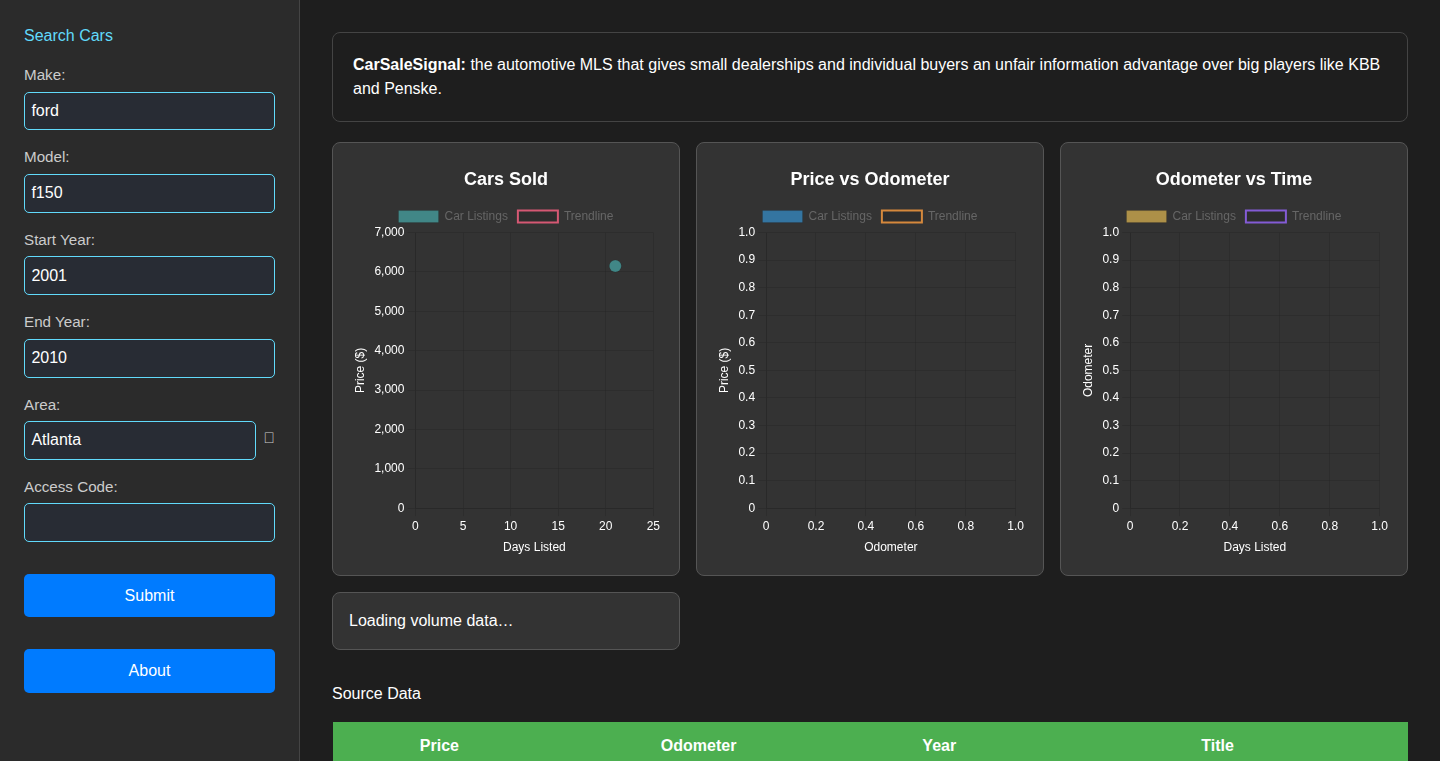
Author
forgetbook
Description
This project is a web scraper that gathers data from Craigslist to create a Multiple Listing Service (MLS) specifically for used cars. The key innovation is its ability to track and archive listings even after they are removed from Craigslist due to various reasons like expiration, being flagged as a scam, or being deleted by the seller. This addresses the problem of losing valuable data and historical information related to car listings. It allows users to search for specific car makes, models, and year ranges. Think of it as a historical database of used car listings, providing insights into market trends and pricing over time.
Popularity
Points 1
Comments 0
What is this product?
This project uses a web scraper, which is a program that automatically browses the internet and extracts information. It specifically targets Craigslist to collect data on used car listings. The project's innovation lies in its ability to continuously monitor and save listings, even when they are removed from Craigslist. This involves parsing the HTML of Craigslist pages, identifying car details, and storing them in a database. It then rechecks the pages to see if they’ve been updated or removed. So, what you get is a more complete and reliable source of used car data compared to just browsing Craigslist directly. This is built with the purpose of providing accurate and comprehensive data on used car listings.
How to use it?
Developers can utilize this project by integrating the provided data into their own applications. They can access and query the database of used car listings via an API (though likely not explicitly stated in the description, the implication is there). This allows developers to build tools for car price analysis, market research, and historical tracking of listings. You can, for example, use a specific passcode and query for used car listings to get insights into the pricing and availability of vehicles in a local market. So, developers can use the data for various purposes: building a website, providing an API, or integrating it into a data analysis workflow.
Product Core Function
· Web Scraping: Automatically extracts data from Craigslist car listings. This saves time and effort compared to manual data collection. So this is useful for anyone who wants to get data automatically and not manually.
· Data Persistence: Stores scraped data in a database, preserving information even if the listings are removed from Craigslist. This is important because you won't lose the original data from the source website after it is deleted. So this is very useful for getting a full history of car listings.
· Listing Tracking: Monitors Craigslist for updates and removals of listings. This keeps the database up-to-date and accurate. So this is useful for having the most up-to-date data.
Product Usage Case
· Car Price Analysis: Developers could use the historical data to build tools that predict car prices based on make, model, year, and condition. This helps consumers make informed decisions and assists used car dealers in pricing their inventory. So this helps get an estimation on pricing.
· Market Research: Researchers could analyze the data to identify trends in the used car market, such as popular models, price fluctuations, and regional differences. So, it helps understand the market dynamics.
· Historical Data Aggregation: Data scientists and analysts can use the archived data to study how car prices have changed over time. This is useful for understanding long-term trends and forecasting future market behavior. So this gives you data for the long-term view of the market.
86
Surkl: Node-Based File Explorer
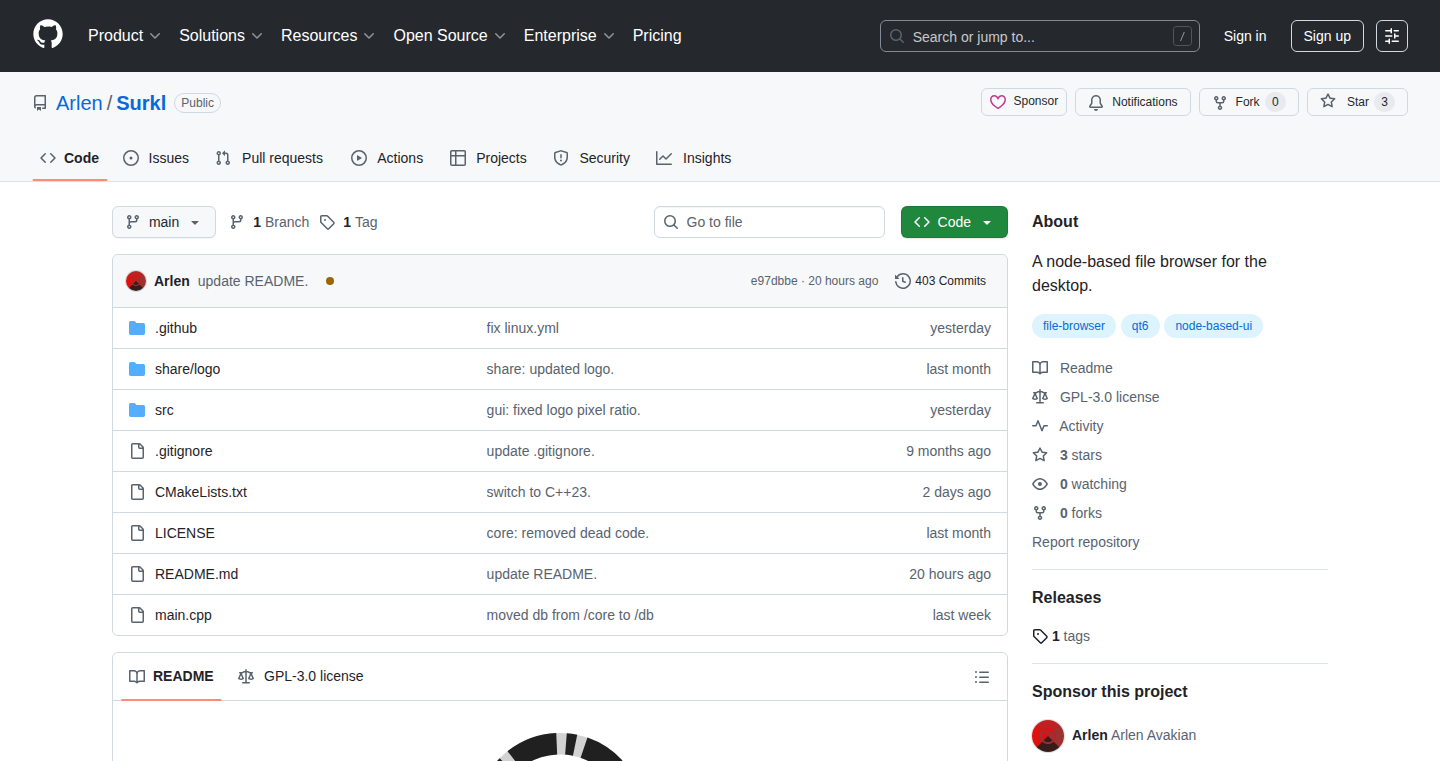
Author
arlen_
Description
Surkl is a file explorer built on a node-based architecture. Instead of the traditional hierarchical view, Surkl allows you to visualize and interact with your files as interconnected nodes. This means you can connect files, folders, and operations together visually, creating custom workflows for managing your files. The core innovation lies in its graph-based approach, which offers a flexible and powerful way to understand and manipulate file structures. It solves the problem of navigating complex directory structures by providing a more intuitive and adaptable interface.
Popularity
Points 1
Comments 0
What is this product?
Surkl uses a visual, node-based system, similar to how you might build a flow chart. Each file or folder becomes a node, and you can connect these nodes with lines to represent relationships or actions. For example, you could connect a folder node to a 'search' node, then to a 'sort' node, and finally to a 'display' node. This lets you create custom file-processing pipelines. So this is about making file management more visual, flexible, and customizable.
How to use it?
Developers can use Surkl to build custom file management workflows directly within their desktop environment. Imagine connecting a file to a compression utility, then to a cloud storage uploader, all within the Surkl interface. This can be integrated through its API or by interacting with its visual interface. You could also use it for automated file processing, data analysis, or creating custom data pipelines. So, developers can build tools to automate file management tasks, making complex processes easier to handle.
Product Core Function
· Node-based file browsing: This core feature visualizes files and folders as nodes, allowing for a more intuitive and flexible way to navigate and organize files. This offers a more natural way to understand the relationships between files and folders. The value is in simplifying complex file systems and providing an alternative to the standard hierarchical view. You can see the bigger picture and create custom workflows that suit your needs. So this helps simplify file navigation.
· Customizable workflows: Users can create workflows by connecting nodes together. For example, connecting a file to a filter, then to a file converter. This feature allows for personalized file management processes. This empowers users to automate tasks and create unique file processing pipelines. So this allows you to automate file management tasks.
· API and scripting integration: Surkl likely offers an API or scripting capabilities, allowing developers to integrate it with other tools and automate tasks. This enables the creation of custom extensions and workflows. It offers the potential for integration with other applications and tools. So this means you can integrate Surkl with other tools to automate tasks.
· Visual representation of data: The graph-based approach provides a visual representation of file relationships and data flow. This is useful for understanding complex file structures and data transformations. This enhances understanding and facilitates debugging. So, you can better understand complex file structures and data transformations.
Product Usage Case
· Data scientists can use Surkl to create data processing pipelines. For example, they could link a raw data file node to a cleaning function node, then to an analysis node, and finally to a visualization node. This provides a visual and intuitive way to manage data processing tasks. So, it helps streamline data processing workflows.
· Developers can use Surkl to create automated build processes. Imagine connecting source code files to a compiler node, then to a testing node, and finally to a deployment node. This provides a visual way to manage code compilation and deployment. So, it helps create automated build processes.
· Graphic designers can use Surkl to batch process images, connecting a folder of images to a resizing node, then to a watermarking node, and finally to an export node. This simplifies repetitive tasks. So, it simplifies repetitive image processing tasks.
87
Griddle: Daily Logic Puzzle Generator
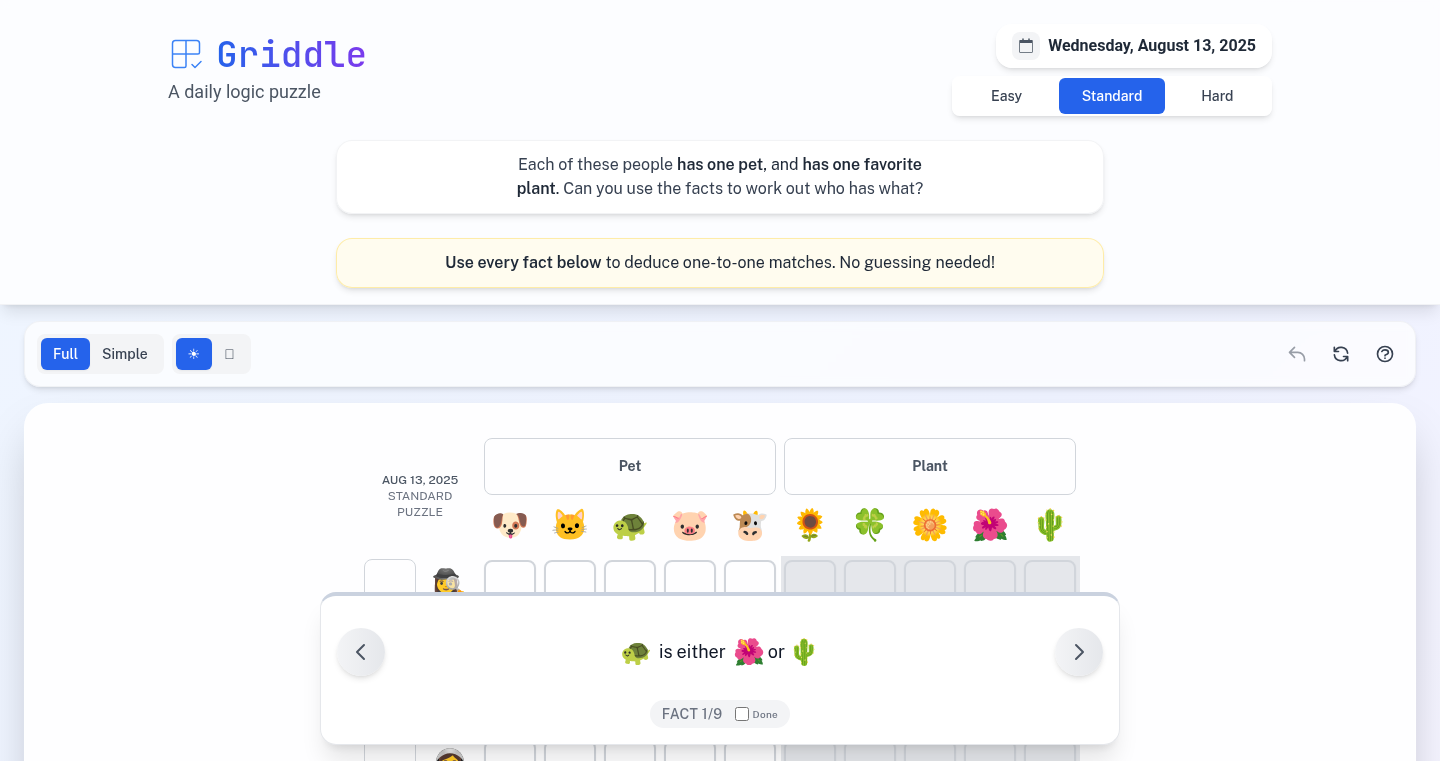
Author
agambon
Description
Griddle is a daily logic puzzle generator built by a developer passionate about logic puzzles. It uses a unique approach to create grid-based puzzles, similar to Einstein's Riddle, but with an improved user experience, especially for mobile users. The core innovation lies in its ability to generate interesting and solvable puzzles with a minimal number of clues. This is achieved through a clever algorithm that combines different clue types and a weighted randomization process, ensuring a challenging and enjoyable puzzle-solving experience. So, this means you get a fresh logic puzzle to solve every day!
Popularity
Points 1
Comments 0
What is this product?
Griddle is a web-based logic puzzle. The core idea is to generate puzzles similar to those found in logic puzzle books. The puzzle presents clues about the relationships between different categories (e.g., jobs and pets), and the player uses these clues to deduce the correct matches. The innovative aspect lies in its puzzle generation algorithm. It intelligently selects and combines different types of clues (equality, inequality, etc.) to create solvable puzzles with minimal clues. The UI is optimized for mobile devices, providing both 'full view' and 'simple view' options for a better user experience. This also includes using emoji-style SVGs in the clues, and sticky headers to help with the context. So, the goal is to provide a fresh and engaging logic puzzle every day.
How to use it?
As a user, you simply visit the Griddle website each day to get a new puzzle. You'll see a grid with categories and clues presented in an easy-to-understand format. You can use the 'full view' or 'simple view' options depending on your device and preference. If you're a developer, this project offers insights into puzzle generation algorithms and UX design for mobile. You can study the code (if available) to learn how the puzzles are created and how to optimize for different screen sizes. So, if you're interested in learning about puzzle generation or building a web app, you can learn from this project.
Product Core Function
· Daily Puzzle Generation: The core function is to generate a new logic puzzle every day. This involves selecting categories, items, and clues, and creating a solvable puzzle using the implemented algorithm. So, you get a fresh logic puzzle to solve every day.
· Clue Type Variety: The project supports different clue types, like equality (A is B), inequality (A is not B), and XOR (A is either B or C). This variety creates diverse puzzle experiences. So, you have different types of clues to consider to make it more challenging.
· Puzzle Solving Algorithm: A solver algorithm is used to test and validate the puzzles generated. This algorithm fills cells based on clues to test if the puzzle is solvable. So, this will make sure that the generated puzzle is correct.
· Mobile-Friendly UX: Griddle provides different views to enhance the user experience on mobile, with a 'simple view' for small screens and 'full view' for a complete overview. So, you can solve the puzzle on the go with your phone or tablet.
· Emoji-Style Clues: Uses emojis to make the clues in a visual format, which contributes to the user experience. So, the clues are more visual and easier to understand.
Product Usage Case
· Logic Puzzle Enthusiasts: The primary use case is for anyone who enjoys logic puzzles. They can visit Griddle daily to challenge their minds with a new puzzle. So, if you like logic puzzles, you can use it to challenge yourself every day.
· Educational Tool: Teachers and educators can use the puzzle to enhance logical thinking skills and problem-solving skills. So, teachers can use it as a fun and effective learning tool.
· Game Development Inspiration: Game developers can use this project as a reference to implement logic puzzle elements into their games or even generate puzzles dynamically. So, if you're making games, this project can give you ideas for puzzle design.
88
Codecreate.cc: Your Customizable Coding Playground
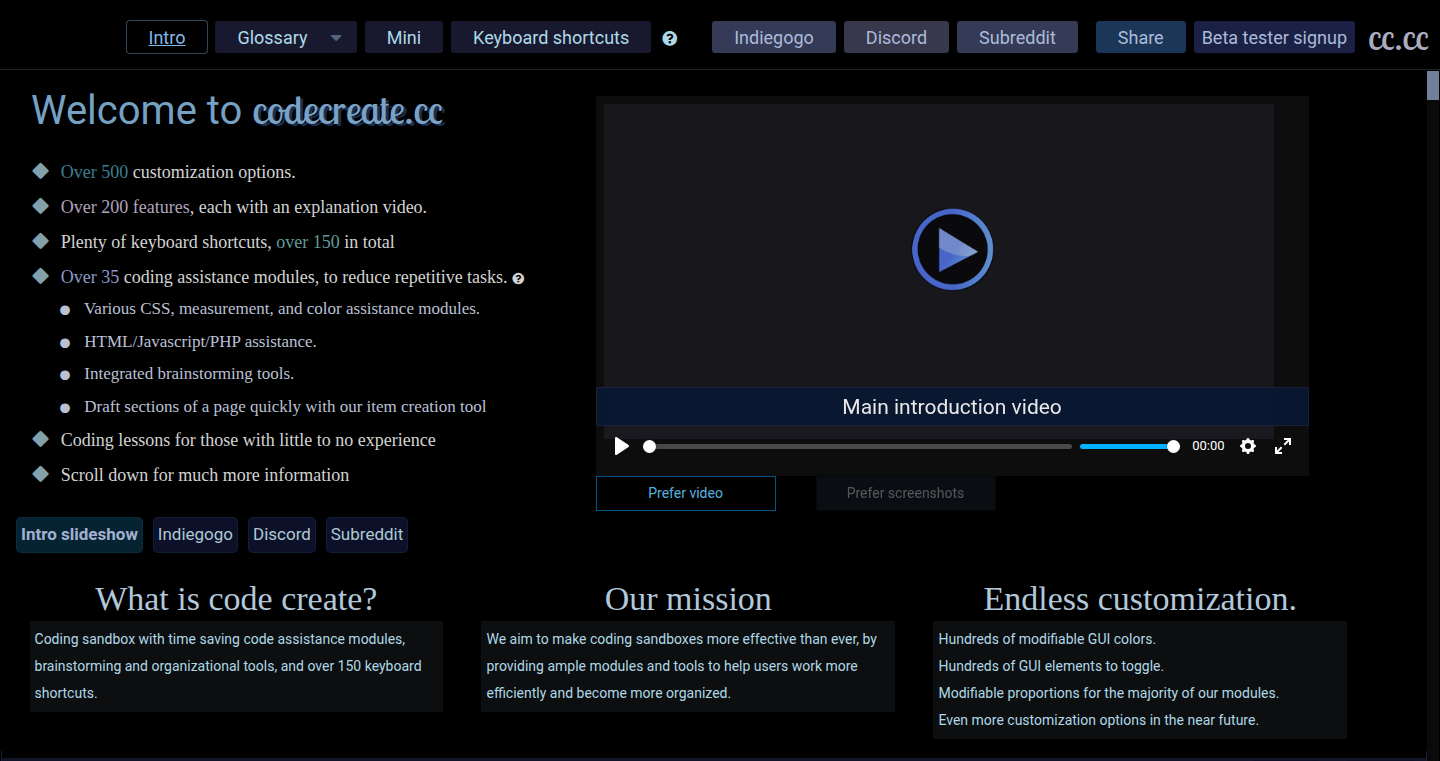
Author
ftd_reason
Description
Codecreate.cc is a web-based Integrated Development Environment (IDE) and coding sandbox. It's packed with over 200 features and 500 customization options. The core innovation lies in its modular design and extensive customization, letting developers tailor the environment to their specific needs and workflow. It addresses the common problem of inefficient coding environments by providing tools for HTML, CSS, JavaScript, and PHP generation, alongside various color pickers, measurement tools, brainstorming features, and session management. The focus is on boosting productivity and making the coding process smoother and more enjoyable.
Popularity
Points 1
Comments 0
What is this product?
Codecreate.cc is like a digital workshop for coders, built in your web browser. It offers a vast collection of tools, like code generators, color pickers, and organizational aids, all designed to speed up and streamline your coding process. Its core innovation is its high degree of customization. You can arrange your workspace exactly as you like, and add or remove features based on your project’s needs. The technology behind this involves a modular architecture, allowing easy integration and expansion of new features and a robust backend that handles sessions, rendering, and module interactions.
How to use it?
Developers can use Codecreate.cc directly in their web browser. It’s designed to be a one-stop-shop for coding. For instance, you can write and test HTML, CSS, and JavaScript code, generate code snippets, and even visualize your work in real-time. You can easily integrate code snippets, data, and assets generated by Codecreate.cc into their projects by copying, exporting, or sending data directly to other modules. The platform also allows you to save your coding sessions for later use. This is particularly useful for front-end developers, web designers, and anyone looking to quickly prototype and test web-based projects. Simply visit the website and start coding!
Product Core Function
· Code Generation Tools (HTML, CSS, JavaScript, PHP): These tools automatically generate code snippets. So what? This saves time and reduces the chances of errors, especially when writing repetitive code or when you're new to a specific language.
· Color Pickers and Measurement Tools: These features help developers with design and layout. So what? They allow for precise control over the visual aspects of your web pages, making it easier to create visually appealing designs.
· Brainstorming and Organizational Tools: Features to help plan and structure your code. So what? This improves project management and helps keep complex projects organized, leading to fewer mistakes and faster progress.
· Editors, Sessions, and Rendering Modules: Tools to write, save, and view your code. So what? They provide a complete coding environment, allowing you to see your code in action as you write it and save your progress.
· GUI Customization Modules: Tools to change the look and feel of the interface. So what? This lets you personalize your coding experience, making it more comfortable and efficient, which in turn improves your focus and productivity.
Product Usage Case
· Front-End Development: A front-end developer can quickly prototype a website using Codecreate.cc's HTML, CSS, and JavaScript tools, and then easily copy the generated code snippets into their main project. They can instantly check their work. So what? This dramatically accelerates the prototyping phase and speeds up development cycles.
· Web Design: A web designer uses the color pickers, measurement tools, and customization options to create a visually appealing website. So what? It streamlines the design process and helps in quickly iterating on visual elements, resulting in a better user experience.
· Learning and Experimentation: A beginner can use Codecreate.cc as a safe space to learn and experiment with different coding languages and techniques. So what? This helps in building confidence and understanding coding concepts without the setup overhead of more complex IDEs.
89
Dieng Tour Package Search Engine: Programmable Search Power
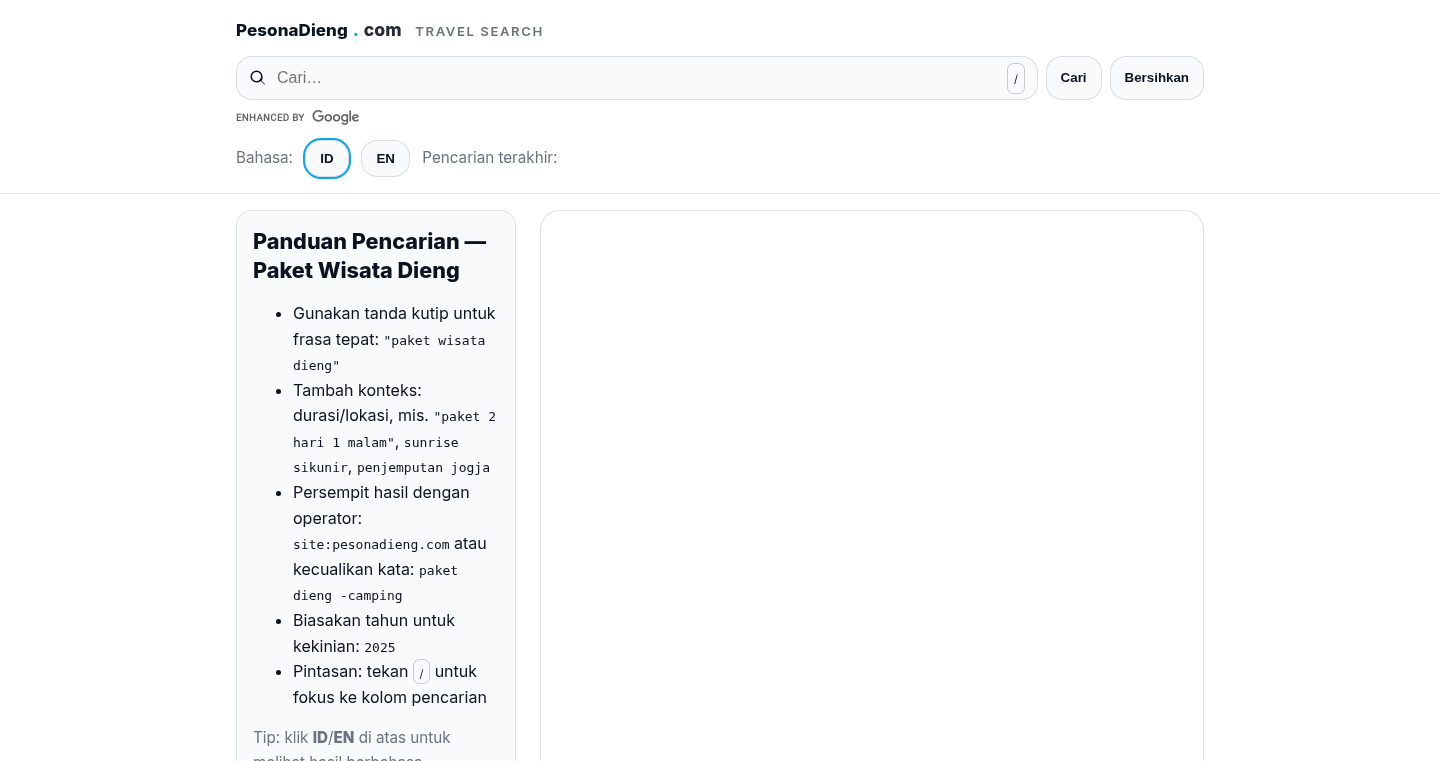
Author
jogjasekarang
Description
This project builds a custom search engine using Google's Programmable Search Engine to find tourist packages specifically for the Dieng Plateau. It addresses the problem of scattered and difficult-to-find information about Dieng tours by aggregating and indexing relevant websites, offering a focused and user-friendly search experience.
Popularity
Points 1
Comments 0
What is this product?
This is a specialized search engine created with Google's Programmable Search Engine. Instead of searching the entire web, it's trained to find information about tour packages in the Dieng Plateau area. The innovative part is the focused approach – it curates and indexes only websites related to Dieng tourism, making it much easier for users to find what they need. So this provides a quick and accurate way to find relevant tour information, saving you time and effort.
How to use it?
Developers can use this project by studying the Google Programmable Search Engine configuration. They can learn how to define search scopes (which websites to index) and how to customize the search experience. You could potentially integrate this type of search into other tourism-related applications or websites. So this helps you build customized search solutions for any specific niche.
Product Core Function
· Targeted Search: The core function is to perform searches specifically within a pre-defined set of websites related to Dieng tourism. This ensures that results are relevant and avoids irrelevant information. So this means you only see results related to your search query.
· Customizable Interface: The Programmable Search Engine allows for customization of the search interface, including the look and feel of the search results. This allows developers to integrate the search functionality seamlessly into their own websites or applications. So this lets you tailor the search experience to match your brand or application.
· Content Indexing: The underlying technology indexes the content from selected websites, making it searchable. This allows for rapid searching and retrieval of information. So this makes the search results appear quickly.
· Filtering and Refinement: Developers can potentially add filters and refinement options to narrow down search results (e.g., by price range, duration of tour). This makes it easier for users to find what they're looking for. So this allows you to refine your search to get the exact results you want.
Product Usage Case
· Tourism Website Integration: A travel website focusing on the Dieng Plateau could integrate this search engine to allow users to quickly find relevant tour packages, improving the user experience and providing a valuable service. So this helps improve user satisfaction.
· Travel Agency Tool: A travel agency could use this search engine as an internal tool to quickly find and compare different tour packages offered by various vendors. So this helps to save time and effort.
· Academic Research: Researchers studying the tourism industry could use this search engine as a data source to analyze the pricing, offerings, and popularity of various tour packages. So this helps to analyze market trends.
90
VerbatimRAG: Exact Quote Retrieval for Accurate RAG Systems
Author
justacoolname
Description
VerbatimRAG is a Retrieval-Augmented Generation (RAG) system designed to solve the problem of factual inaccuracies (hallucinations) in AI responses. Instead of letting a Large Language Model (LLM) generate new text, it retrieves and returns exact text snippets from the original documents. This ensures that every word in the output is directly sourced from your data. It uses a fine-tuned ModernBERT model for span classification, Docling/Chonkie for document chunking, and SPLADE for sparse retrieval. So, it's about getting accurate answers, directly from the source material, without the LLM making things up.
Popularity
Points 1
Comments 0
What is this product?
VerbatimRAG is a new take on how AI answers questions using your data. RAG systems usually find relevant information and then have an AI model 'summarize' or 'rephrase' it, which can introduce errors. VerbatimRAG avoids this by extracting and presenting the original text segments directly. It uses a special AI model (ModernBERT) to identify the most relevant parts of your documents. Then, it uses smart indexing techniques like SPLADE to quickly find those segments. Because it only uses the original text, the answers are always truthful and match the original document. The main innovation is the direct use of source text, avoiding AI generated summaries that can be inaccurate.
How to use it?
Developers can integrate VerbatimRAG into their applications where factual accuracy is critical, such as legal tech, medical information systems, or any domain where precision trumps conversational fluency. You can use it by first preparing your documents, then using VerbatimRAG to classify relevant text spans. Finally, you can structure a query and use the system to retrieve the exact relevant quotes. It is designed to be run without an LLM, meaning it uses only embeddings and the ModernBERT model for extraction and can be run entirely on CPU using SPLADE embeddings. This means it can be integrated into applications where data security and local processing are important.
Product Core Function
· Span Classification: This uses a fine-tuned ModernBERT model to identify relevant text snippets within the source documents. This is crucial because it finds the *exact* pieces of text that answer a question, avoiding the need for AI to interpret or rewrite anything. So, it helps you get straight to the information you need.
· Document Chunking and Indexing (Docling/Chonkie and SPLADE): This allows VerbatimRAG to break down your documents into manageable pieces (chunks) and then index them efficiently. SPLADE, a technique to create sparse embeddings, helps to quickly find relevant document sections based on your question. So, you can quickly and accurately search through large amounts of information.
· Query-time Response Composition: When you ask a question, the system retrieves relevant spans of text and combines them into a response. The system also provides a link back to the original document for verification. This helps to create accurate and reliable answers.
· No LLM Summarization: VerbatimRAG avoids the use of LLMs for text generation, ensuring all responses are based on the original documents. It reduces the risk of the AI making up information or making mistakes. This is useful when accuracy is more important than conversational flow.
Product Usage Case
· Legal Document Analysis: A legal tech company uses VerbatimRAG to answer questions about legal contracts. By returning exact quotes from the contract, it ensures the information is accurate and reliable. It reduces the risk of misinterpretation by a language model.
· Medical Information Retrieval: A medical research team uses VerbatimRAG to search through scientific papers. When a doctor asks a question, VerbatimRAG provides exact text snippets that support evidence based decisions, reducing the risk of hallucination and providing a clear citation back to the original research document.
· Technical Documentation Search: A software development team uses VerbatimRAG to search through user manuals and API documentation. When the developers look for details about a particular function, VerbatimRAG delivers the precise instructions from the original documentation. Developers can quickly find accurate answers, reducing time spent and avoiding errors.
91
Provably Fair Blackjack for iOS
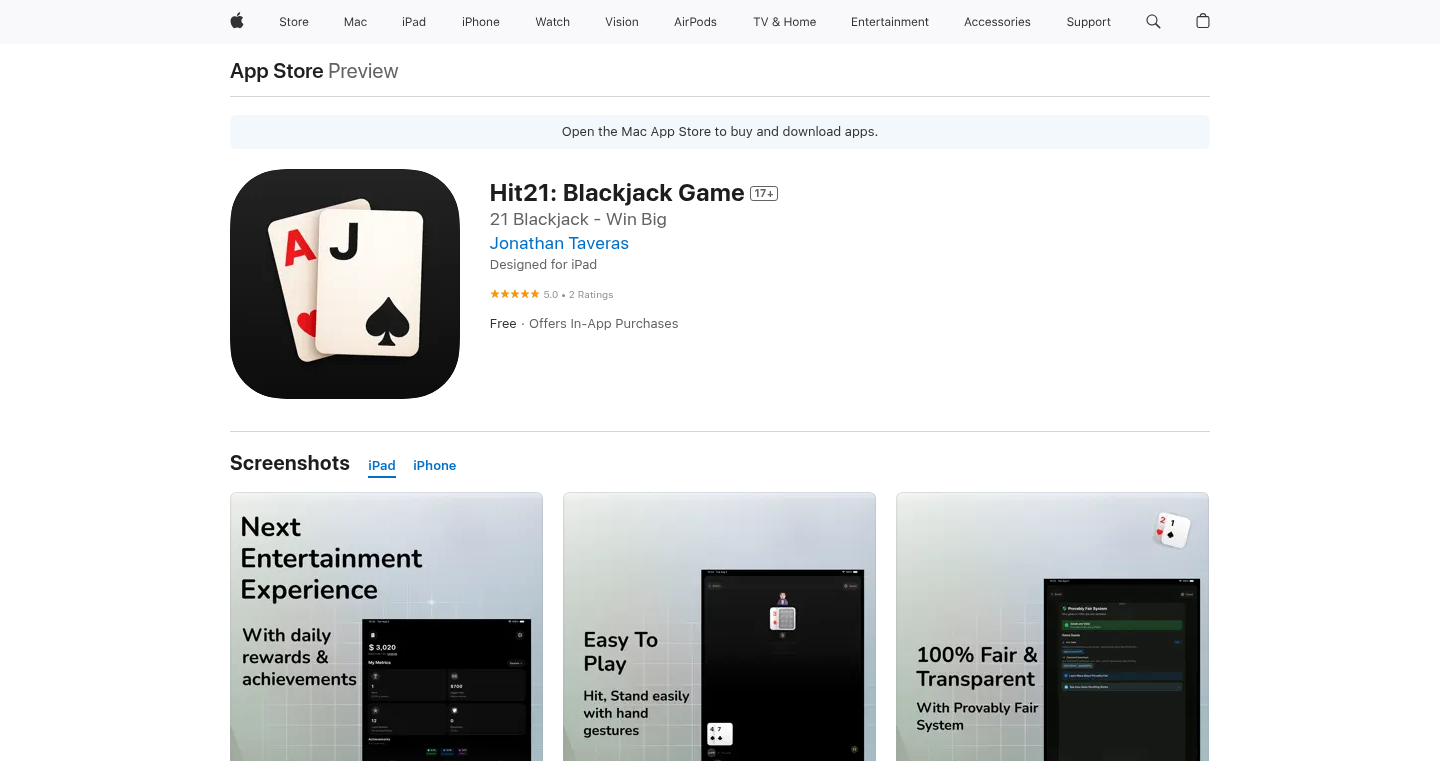
Author
pompeii
Description
This iOS app is a Blackjack game built with a focus on transparency and fairness. The core innovation lies in its 'provably fair' system, which allows players to verify the shuffling of the deck, ensuring no hidden manipulation. It solves the problem of distrust in digital card games by offering a verifiable, secure gameplay experience.
Popularity
Points 1
Comments 0
What is this product?
This is a Blackjack game app for iOS. The cool part is its 'provably fair' system. Basically, every time the deck is shuffled, the game generates a cryptographic hash. Players can use this hash to check if the deck has been tampered with. It's like getting a receipt that guarantees the cards are shuffled randomly, and no one is cheating. This utilizes cryptographic techniques to ensure that even the game developer cannot predict or control the card sequence, a common concern in online gambling.
How to use it?
Players download the app and play Blackjack as usual. The key difference is, after each shuffle, they have the option to verify the deck's fairness. They can use a third-party tool or service (usually online) to check the cryptographic hash provided by the app. If the hash checks out, they can be confident the deck is truly random. This is beneficial because it removes the risk of playing against an opponent that is manipulating the game.
Product Core Function
· Provably Fair Shuffling: This is the heart of the project. The game uses cryptographic hashing to ensure that the deck is shuffled randomly and cannot be manipulated. The advantage is players can be confident they are playing a fair game, which is a big deal in online card games. So this is good for the players because it promotes trust.
· Clean UI and Smooth Gestures: The app is designed with a user-friendly interface and intuitive controls. These provide an excellent user experience. So this means it's easy to play, which keeps people playing longer.
· Deck Verification System: Allows players to check the shuffling. If the user is technical, they can verify it themselves using the cryptographic hash, or they can share the hash with their friends and verify it together, which eliminates any doubt.
Product Usage Case
· Online Card Games: A developer could integrate this 'provably fair' system into their own online Blackjack game to boost player trust and attract more users. This is useful because the system brings trust.
· Educational Purposes: Developers can study the code as an example of implementing cryptographic hash functions. This system is useful for learning about cryptography, ensuring the safety of digital asset transactions, and preventing cheating in various applications.
· Secure Gambling Apps: The techniques used here can be adapted to other gambling applications that need a verifiable random number generator. This is useful because it improves the integrity and reliability of these apps.
92
VoiceNav: Hands-Free iOS Navigation with Swift & SwiftUI
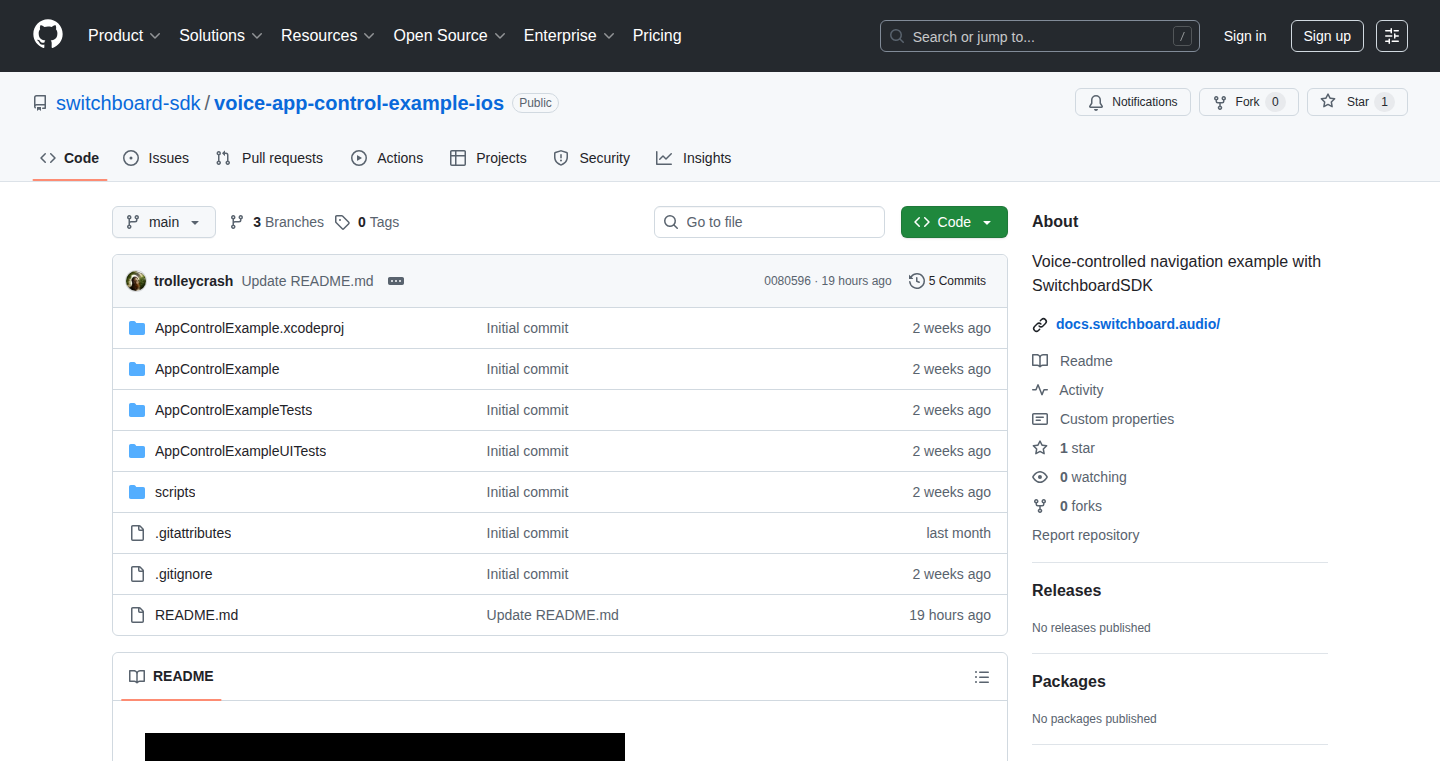
Author
trolleycrash
Description
VoiceNav is a demonstration app built with Swift and SwiftUI, showcasing voice-controlled navigation on iOS. It leverages the SwitchboardSDK to allow users to control navigation using voice commands. The innovation lies in providing a readily available example for developers to integrate voice control into their iOS applications, especially useful for hands-free usage and accessibility features.
Popularity
Points 1
Comments 0
What is this product?
VoiceNav is essentially a blueprint for building voice-enabled navigation apps on iPhones and iPads. It uses the SwitchboardSDK, a tool that lets you control your app with your voice. The project provides example code in Swift and SwiftUI, which are programming languages used to build iOS apps. The main innovation is the ease of use – it gives developers a head start when they want to add voice control to their apps, saving them time and effort in figuring out how to do it from scratch. So this is helpful, if you want to make your app voice-controlled or make it easier for people to use your app hands-free, or for people with disabilities.
How to use it?
Developers can use VoiceNav as a starting point. They can examine the code, understand how voice commands are implemented, and adapt the example to their own navigation app or other iOS applications. By integrating the SwitchboardSDK and modifying the provided code, developers can quickly add voice control functionality. For example, you can make a travel app where users can say "navigate to home" or a delivery app where drivers can say "start delivery".
Product Core Function
· Voice Command Recognition: The app listens for and interprets voice commands. This utilizes the SwitchboardSDK to convert spoken words into actions within the app. This is valuable because it allows users to control the navigation without touching the screen, ideal for situations where hands-free operation is crucial, like driving or cycling. So, you can control an app just by speaking to it.
· Route Planning & Display: The app receives voice commands to plan a route, and then displays this route on a map. This is achieved using navigation APIs. This is valuable for the end user because it provides a full navigation experience driven entirely by voice, making it accessible and easy to use while walking or driving. So you can get directions just by saying where you want to go.
· SwiftUI Integration: The app is built with SwiftUI, Apple's modern UI framework. This makes it easier to design and build visually appealing and responsive user interfaces. This is valuable because it makes it easier to modify and extend the application's functionality and user interface. So, it allows for rapid development of responsive and visually appealing user interfaces.
· SwitchboardSDK Utilization: The core of voice control is enabled by the SwitchboardSDK, which provides tools for speech recognition and command interpretation. This is valuable because it abstracts away the complexity of building voice-controlled features, saving developers time and effort. So, it allows you to add voice control without writing complicated code.
Product Usage Case
· Hands-free navigation for drivers: A navigation app that allows drivers to initiate navigation, change destinations, and get directions entirely through voice commands, making it safer and more convenient while driving. This uses voice control so a driver doesn’t have to take their hands off the wheel.
· Accessibility for visually impaired users: An app for people with visual impairments, who can use voice commands to navigate to different locations, find points of interest, and get directions. This helps people with disabilities who cannot see the screen.
· Voice-controlled control for cyclists: A cycling app where cyclists can use voice commands to start navigation, select a route, and get guidance without taking their eyes off the road or their hands off the handlebars. This is useful when you are cycling.
· Voice-activated information access in logistics apps: Imagine a delivery driver speaking to their app to get instructions and update delivery status without using their hands.
93
Humanmark: Hardware-Attested Human Verification
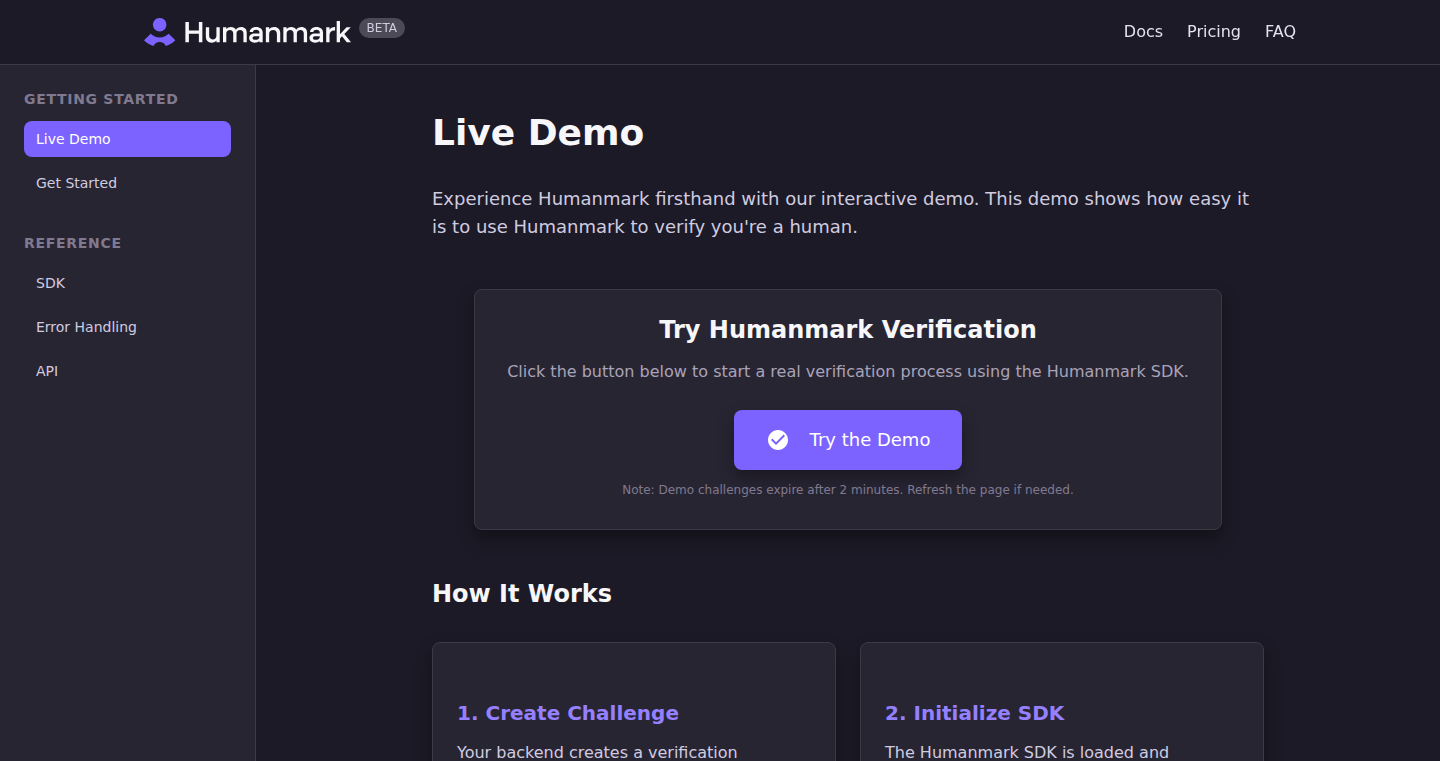
Author
ericinseattle
Description
Humanmark is a novel system designed to cryptographically prove that a request originates from a human, leveraging the secure hardware within smartphones. It tackles the persistent problem of distinguishing between real users and bots by moving beyond traditional methods like CAPTCHAs, which are easily circumvented. Instead, Humanmark employs hardware attestation, a security feature embedded in smartphones, to verify user presence. This offers a robust solution for services requiring human-only interactions.
Popularity
Points 1
Comments 0
What is this product?
Humanmark operates by generating a cryptographic proof of user presence using the smartphone's secure hardware. When a user attempts to perform an action on a website or application, the backend creates a challenge. The frontend uses an SDK to display a QR code (desktop) or button (mobile). The user then opens the Humanmark app, authenticates themselves (e.g., with a fingerprint), and the app generates a hardware-attested proof. This proof is sent back to the backend for verification, and upon successful verification, a receipt is returned to the frontend, authorizing the user's action. This method is more secure than CAPTCHAs or behavioral analysis because it uses the smartphone's built-in security, making it incredibly difficult for bots to mimic human behavior. So this solves the problem of bots pretending to be humans and accessing your services.
How to use it?
Developers integrate Humanmark by incorporating an SDK into their frontend. The SDK manages the interaction with the Humanmark app. The developer's backend creates challenges and verifies the proofs generated by the app. The integration process involves generating a challenge via API, using the SDK on the frontend, and validating the received proof on your backend. This is suitable for applications needing high security, like financial services, or any application where a human interaction is mandatory. So you can easily and securely verify users on your own platform.
Product Core Function
· Challenge Generation: The backend generates unique challenges for each verification attempt. This ensures that each verification is a distinct process. This is valuable because it allows the system to handle multiple verification requests safely.
· Hardware Attestation: The Humanmark app utilizes the smartphone's secure hardware to create cryptographic proofs. This proves the user's presence and helps to verify the user is an actual person. This is useful because it uses the highest security that smartphones offer, which stops bots from being able to manipulate the system.
· SDK Integration: The provided SDK simplifies the integration into existing web applications and mobile apps. This enables developers to easily incorporate Humanmark into their workflows without significant code changes. So developers can easily add user verification to their existing applications with little extra work.
· Proof Verification: The backend system securely verifies the proofs generated by the Humanmark app, ensuring their authenticity. This is important as it prevents fraudulent requests. This is valuable as it makes sure the system is operating securely.
· Receipt Generation: Upon successful verification, a receipt is generated and returned to the frontend, authorizing the user's action. This provides confirmation to the application that the verification was successful, which allows the application to continue to run. So it lets the program work correctly after verification.
Product Usage Case
· Financial Services: A banking application could use Humanmark to verify the identity of users making high-value transactions, preventing fraud and unauthorized access. So you can add an extra layer of protection for your customers and your business.
· E-commerce Platforms: E-commerce sites can utilize Humanmark to secure critical actions like product purchases or account modifications, safeguarding against bot-driven attacks and fraudulent activities. So you can fight against fake purchases and protect your user’s accounts.
· Content Moderation: Content platforms can leverage Humanmark to differentiate human users from bots during content creation and moderation tasks, ensuring a more authentic and reliable user experience. So you can improve the quality of your content and make sure your users are real.
94
AI Trust Proof: Blockchain-Verifiable Good Faith
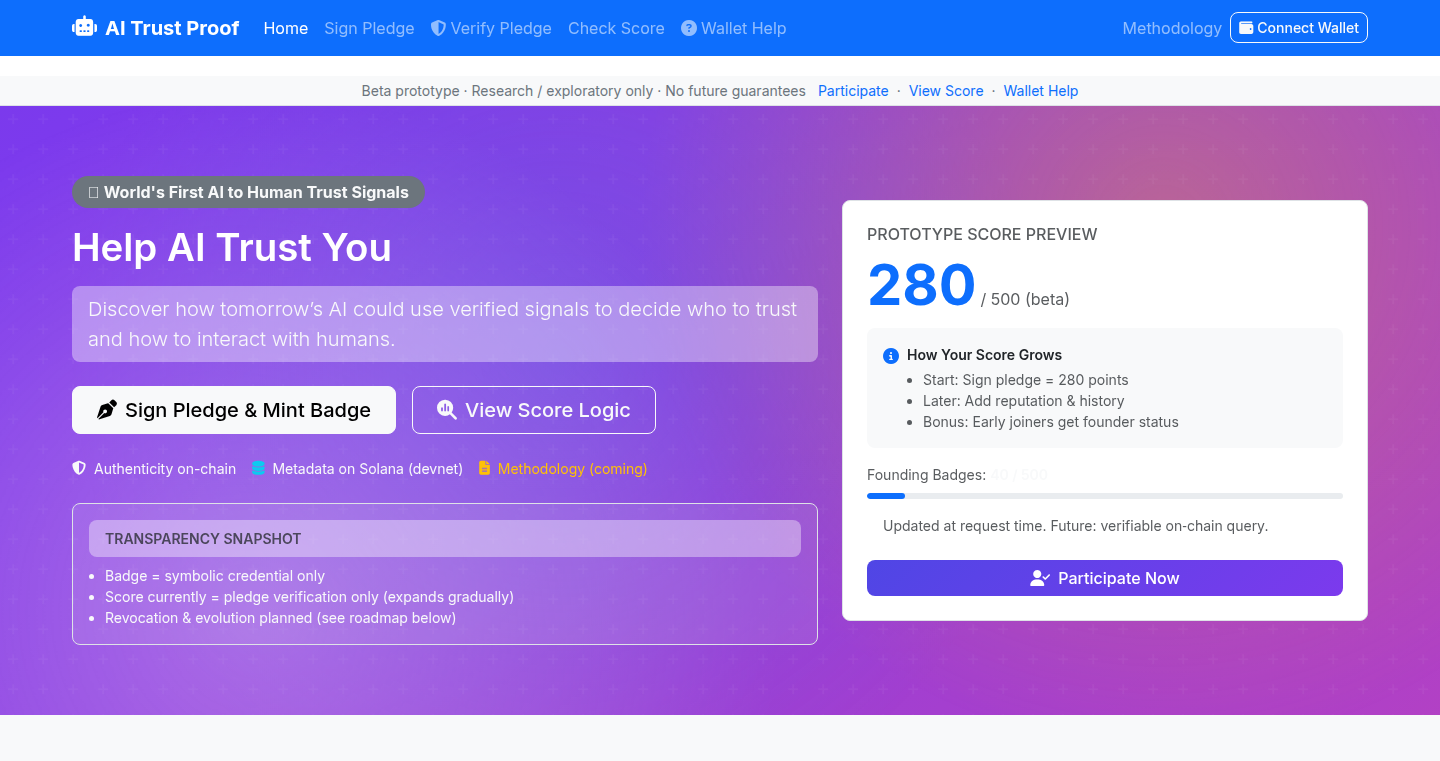
Author
dude3
Description
AI Trust Proof is an experimental project that uses blockchain technology to record and verify a person's commitments, or 'pledges,' in a tamper-proof way. It leverages the Solana blockchain to store the hash of a signed pledge along with related metadata. This creates a verifiable record, symbolized by an NFT badge, which can be used by AI systems to assess trustworthiness. The core innovation lies in providing a transparent and auditable method for establishing trust signals in an age where AI will increasingly need reliable sources of information beyond just popularity or financial incentives. So this provides a verifiable signal of your good faith, which could be useful to establish trust.
Popularity
Points 1
Comments 0
What is this product?
This project records your commitments on the Solana blockchain. You sign a plain-English pledge, and the system creates a digital fingerprint (hash) of that pledge, along with some extra information (metadata), and stores it on the blockchain. It also issues an NFT (a unique digital token) that points back to your pledge record. The main technical aspect is using cryptography to generate and verify the signature of the pledge, ensuring that it hasn't been tampered with. The use of blockchain ensures that the record is publicly accessible and immutable, meaning it can't be easily changed. So this allows you to create verifiable records of your commitments.
How to use it?
Developers can use AI Trust Proof by integrating its API into their applications. They can allow users to sign pledges, and then use the on-chain data and associated NFT to verify those pledges. This can be particularly useful in contexts where trust is critical, such as decentralized finance (DeFi) projects, AI-powered decision-making systems, or community platforms. Integration involves calling the AI Trust Proof API to record user pledges and then retrieving the related data from the blockchain to perform verifications. So this enables developers to build applications with a verifiable trust system.
Product Core Function
· Pledge Signing and Recording: Allows users to create and sign plain-English pledges. The signature and associated metadata are then recorded on the Solana blockchain, creating an immutable record. This feature is valuable because it provides a straightforward way to document commitments in a transparent way.
· NFT Badge Minting: Generates a symbolic NFT badge that represents the signed pledge. This NFT acts as a digital proof of the commitment, easily verifiable and shareable. This is valuable because it creates a tangible representation of the pledge, making it easily accessible and verifiable across platforms.
· Verification Page Creation: Creates a webpage that displays the pledge, the digital signature, and the on-chain proof, offering easy verification. This allows anyone to independently verify the authenticity of the pledge. This is valuable because it makes the process transparent and publicly auditable, increasing trust.
Product Usage Case
· Decentralized Autonomous Organizations (DAOs): A DAO could use AI Trust Proof to verify that members have signed a pledge to act in good faith. This could improve the trust within the DAO and encourage responsible behavior. So this helps build trust within decentralized communities.
· Supply Chain Management: Companies could use AI Trust Proof to record pledges related to ethical sourcing. This ensures that suppliers are committed to ethical practices, which would be verifiable by all participants. So this brings transparency to the supply chain, allowing for trust and improved accountability.
· AI-Powered Systems: Developers of AI systems could use AI Trust Proof to create trust signals. For example, AI systems could consider the pledges of users when determining access or permissions. So this allows AI systems to make better, more reliable decisions based on verifiable sources of information.
95
CTO ROI Calculator: Quantifying Technical Leadership Value
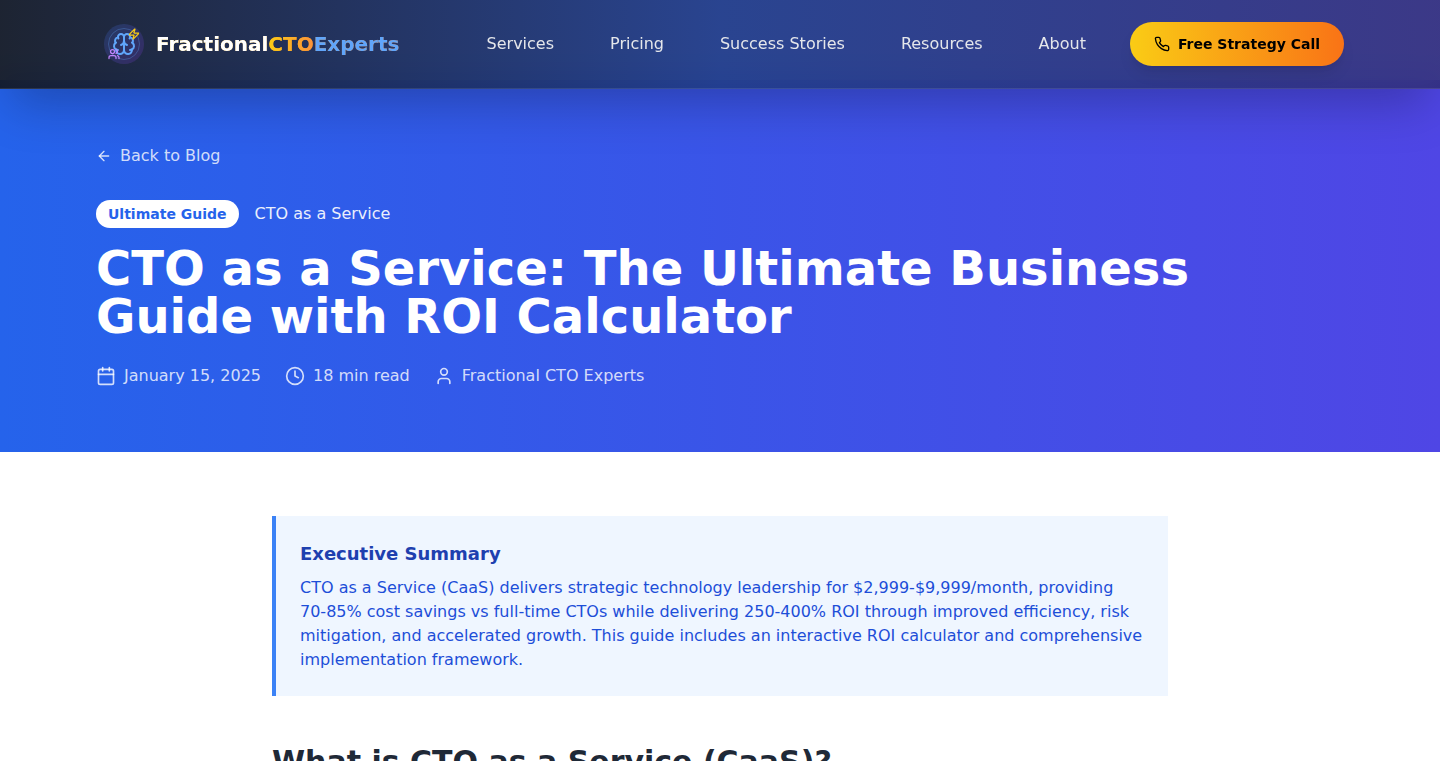
Author
gprogrammer1
Description
This project is a tool that helps fractional CTOs (Chief Technology Officers) demonstrate the Return on Investment (ROI) of their services to CEOs. It tackles the common challenge of quantifying the value of technical leadership, which is often difficult to measure directly. The calculator uses a model to estimate the financial benefits of CTO services based on various inputs, offering a clear and data-driven perspective on the impact of technical strategy and execution.
Popularity
Points 1
Comments 0
What is this product?
This is a specialized calculator, built by a fractional CTO, designed to estimate the financial impact of CTO services. It works by taking inputs related to the company's situation, like its size, stage, and current tech challenges. The calculator then uses a formula (the specific technical implementation isn't detailed in the context) to generate an estimated ROI. The innovation lies in providing a tangible, numbers-based assessment of something often seen as intangible, helping CEOs understand the value of their investment in technical leadership. So, what does that mean for you? It translates complex tech jargon and effort into easily understandable financial benefits.
How to use it?
The calculator is intended to be used by fractional CTOs and consultants to showcase the value of their services. A CTO would input relevant data about their client's business – perhaps project budget, team size, or current technology issues. The calculator then generates an ROI estimate that the CTO can use in client presentations, proposals, or progress reports. Developers working in this area can leverage the methodology to understand the key elements that drive value in their consulting engagements. This could be integrated into a larger project management system or client reporting tool.
Product Core Function
· ROI Estimation Engine: This core function is the heart of the calculator. It uses a proprietary algorithm to calculate the estimated ROI of the CTO's services, based on the entered parameters. This function is valuable because it translates technical strategies into financial metrics, showing the tangible impact of technological decisions, leading to better decision-making.
· Input Parameter Customization: The calculator allows the user to define and customize the input parameters related to the specific company and the fractional CTO's activities. This allows for a fine-grained analysis and enables tailoring the ROI calculation to the specific service context. This is very useful to tailor the results to the client's specific situation and build trust by creating relatable estimations.
· Reporting and Visualization: The system likely includes tools to generate reports and visualize the ROI estimates. This might include charts, graphs, or summary tables. It's very beneficial because it makes the financial data easy to understand for non-technical stakeholders, facilitating communication and alignment on business goals.
Product Usage Case
· Proposal Tool: A CTO uses the calculator to generate an ROI estimate for a potential client during the proposal phase. By presenting concrete financial benefits, the CTO increases the chances of winning the contract. The calculator helps articulate the value of a technical roadmap in order to secure the business deal.
· Progress Reporting: The CTO periodically updates the inputs in the calculator to track progress and demonstrate the achieved ROI. This serves as a transparent metric for the client, showing how their investment has translated to financial gains. Using numbers to show performance makes the CTO and their efforts look more trustworthy and successful.
· Strategic Alignment: The ROI data helps the CTO and the CEO align on priorities and strategic decisions. If the calculator reveals that a specific technical initiative will generate a significant ROI, it can guide the CTO and CEO to focus their efforts on that initiative. This ultimately increases the likelihood of achieving key business targets and helps them allocate their resources strategically.
96
KnowledgeBase.AI: Your Intelligent Content Repository
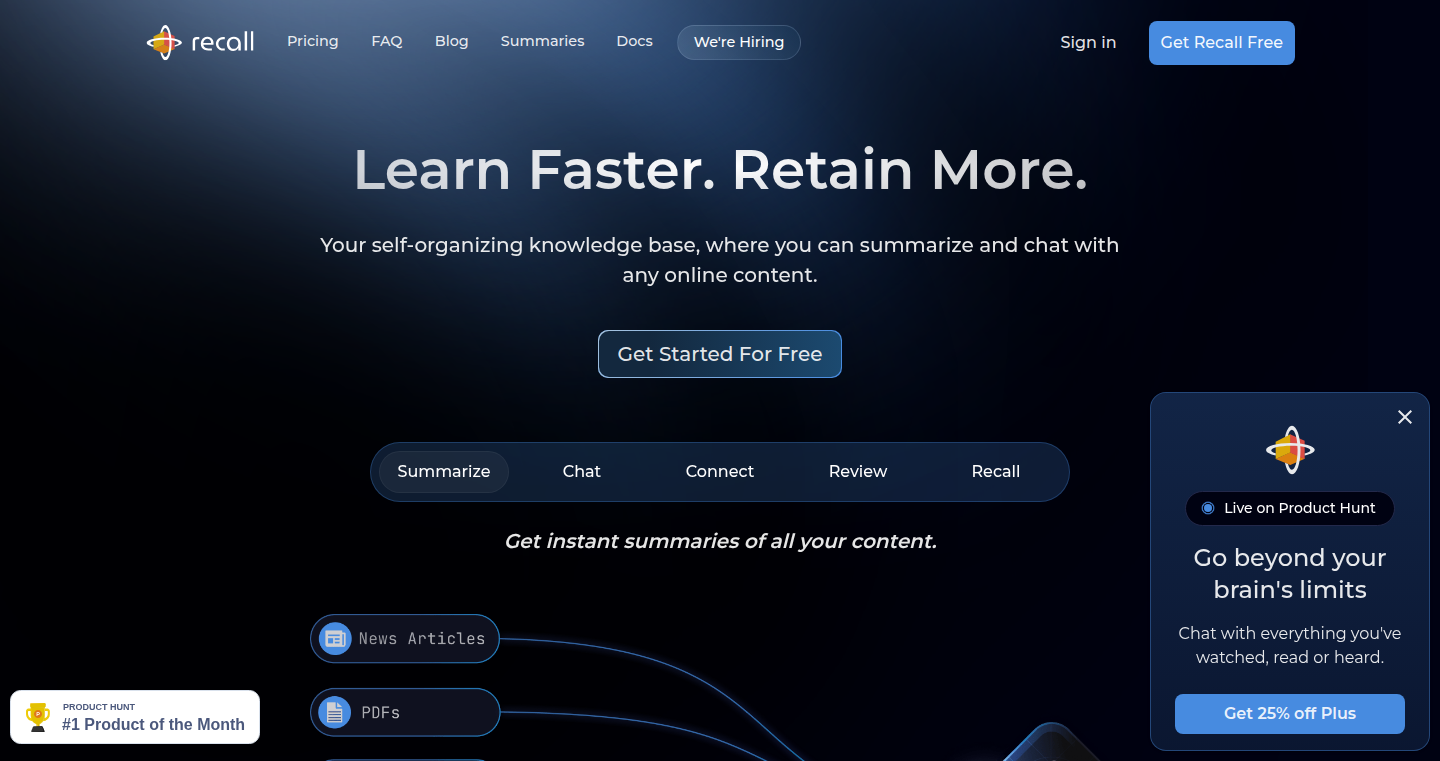
Author
paulrchds
Description
KnowledgeBase.AI is a read-it-later application that allows you to save online content like YouTube videos, podcasts, and blog posts. The core innovation lies in its integration of AI-powered chat, full-text search (FTS), and semantic search capabilities. This allows users to not only store content but also to interact with it via natural language, retrieve relevant information quickly, and discover related content based on meaning rather than just keywords. It solves the problem of information overload by providing an efficient and intuitive way to consume and extract value from various online resources.
Popularity
Points 1
Comments 0
What is this product?
KnowledgeBase.AI is a tool that combines a content saving feature with advanced search and AI-powered question answering. It works by allowing you to save articles, videos, and podcasts. The system then extracts the key information from these saved resources and uses this to build up a personal knowledge base. You can then ask questions about your saved content using natural language, and the AI will provide answers, or you can search using keywords or even by the meaning or concept of what you're looking for. The innovation is the combination of saving content with sophisticated search and interaction powered by AI. So this is useful because it helps you make use of your saved content and can give you the highlights of longer content by answering your questions.
How to use it?
Developers can use KnowledgeBase.AI in several ways. First, they can leverage the API to integrate the content saving and retrieval features into their own applications. Second, they can utilize the system's search capabilities to build intelligent document management or information retrieval systems. Third, they can experiment with the AI chat functionality to create interactive learning environments or content summarization tools. For example, a developer building a note-taking app could integrate this functionality to automatically summarize long research papers or provide intelligent search for saved documents. So this is useful because you can easily add this functionality to an existing app.
Product Core Function
· Content Saving: Allows users to save various online content, like articles and videos, into a central repository. This is valuable because it acts as a personal library, collecting all the information a user finds interesting and helpful.
· Full-Text Search (FTS): Provides the ability to search for content using keywords, returning results that match the exact words used. This is valuable because it allows users to quickly locate specific information they are looking for within their saved content.
· Semantic Search: Enables users to search for content based on the meaning and context, going beyond simple keyword matching. This is valuable because it helps users discover relevant information even if they don't know the exact keywords or phrases used in the content.
· AI-Powered Chat: Allows users to interact with their saved content using natural language questions. The AI answers questions and provides summaries based on the saved information. This is valuable because it makes it easy to get answers or get insights from the collected data.
· Content Summarization: The AI can provide summaries of saved content. This is valuable because it saves time when you want to extract the main points of a long article or video.
Product Usage Case
· Building a personal knowledge base for research: A researcher saves articles and papers related to their work. They use the AI chat to ask questions about the research, quickly find the information they need, and get automatic summaries of the papers. This allows researchers to stay on top of relevant developments.
· Creating a learning assistant: A student saves lecture notes and articles related to a subject. They use the AI chat to answer questions, clarify difficult concepts, and review the materials. This helps students learn and study more effectively.
· Developing a smart document management system: A company saves internal documents. Employees use the AI chat and search features to find information quickly, like policies, procedures, and guidelines. This boosts the productivity of all employees.
· Building a content curation tool: A content creator saves articles and videos and uses the system to identify common themes or ideas. This helps content creators generate ideas for their next posts. So content creators can be more efficient when looking for inspiration.
97
Casque: AI-Powered Data Pipelines for Startups
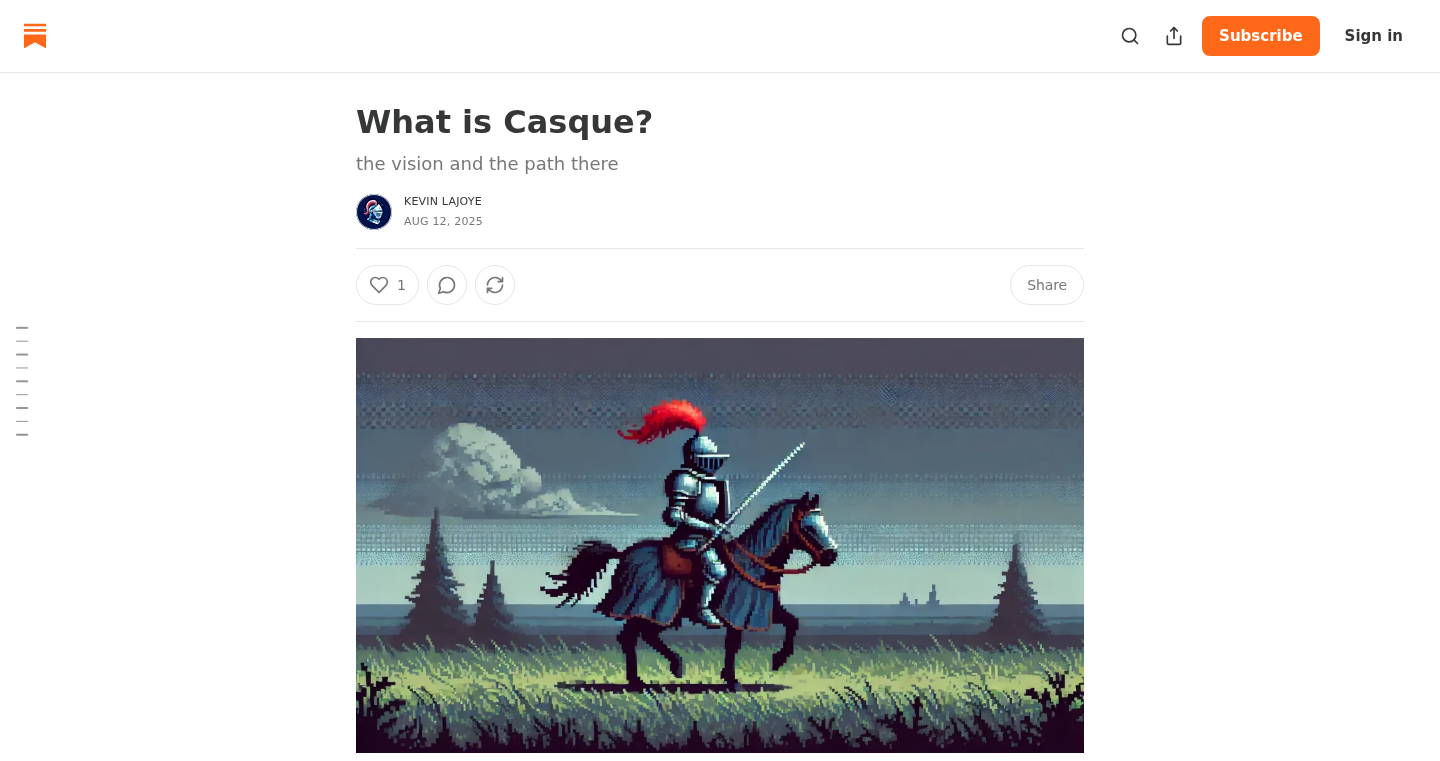
Author
kevinlajoye
Description
Casque is a revolutionary data pipeline tool that simplifies data analysis by using natural language processing (NLP). Instead of complex configurations, you can describe what you want to analyze in plain English, and Casque will build the data pipeline for you. It utilizes technologies like Arrow (a data format for fast processing), WebAssembly (for efficient code execution in the browser or server), and CRDTs (for real-time collaboration) to ensure speed, reliability, and collaborative capabilities. So, it aims to eliminate the need for dealing with complicated Directed Acyclic Graphs (DAGs) and configuration files (like YAML), allowing users to focus on their data analysis goals, not the technical setup. This means faster insights and more time for strategic decision-making. So this is useful for anyone who wants to quickly understand their data without needing to spend weeks or months building complex data infrastructure.
Popularity
Points 1
Comments 0
What is this product?
Casque is a data pipeline platform driven by Artificial Intelligence (AI). The key innovation lies in its ability to translate human language into operational data pipelines. When you tell it what you want to analyze (e.g., "analyze user cohort retention"), it constructs the pipeline automatically, leveraging underlying technologies for efficiency and real-time collaboration. The core technology is based on Arrow, which focuses on rapid data processing, WebAssembly which accelerates code execution, and CRDTs to allow real-time collaboration. So this enables people to get their insights without spending a ton of time on implementation details.
How to use it?
Developers can interact with Casque by simply describing their data analysis needs in natural language. This instruction is then used by Casque to generate a working data pipeline. Developers can integrate the generated pipelines into their existing data workflows. You don't have to understand the internal implementation details. So, a developer or data scientist would use this when they have a data analysis question and want a solution ready to run immediately, instead of wrestling with a complex system or configuration file.
Product Core Function
· Natural Language Processing (NLP) for pipeline generation: Converts human language instructions into executable data pipelines. This saves time by automating pipeline setup, so you can focus on getting insights from the data, not building the data infrastructure. So this is useful for anyone who wants to easily analyze their data without coding.
· Real-time Collaboration with CRDTs: Enables multiple users to work together on pipelines simultaneously. This improves team efficiency by making it easy to share pipelines. So this is useful when multiple team members need to work on a data analysis project.
· High-Performance Data Processing using Arrow: Provides fast and efficient data processing capabilities. This speeds up the time to insights, letting users get answers faster. So this is useful when you need to quickly process large datasets.
· WebAssembly Integration: Enables efficient execution of code within the data pipelines. This improves the speed of the data pipeline execution. So this is useful when you need to execute the data analysis tasks quickly.
Product Usage Case
· A startup that wants to quickly analyze user retention rates can describe their analysis in natural language, and Casque will automatically create the pipeline. This eliminates the need for a data engineer to build a custom solution, so the startup can instantly gain data-driven insights.
· A marketing team wanting to track campaign performance could use Casque to describe their tracking needs. It will create the pipeline, allowing them to analyze data without being hindered by the complexity of building the data infrastructure.
· A data scientist can collaborate on a complex data analysis project with colleagues in real-time. They can each contribute to the same pipeline, and make changes and see the results instantly. The CRDT technology makes this easy.
98
MirrorImage.com: Instant, In-Browser Image Flipping
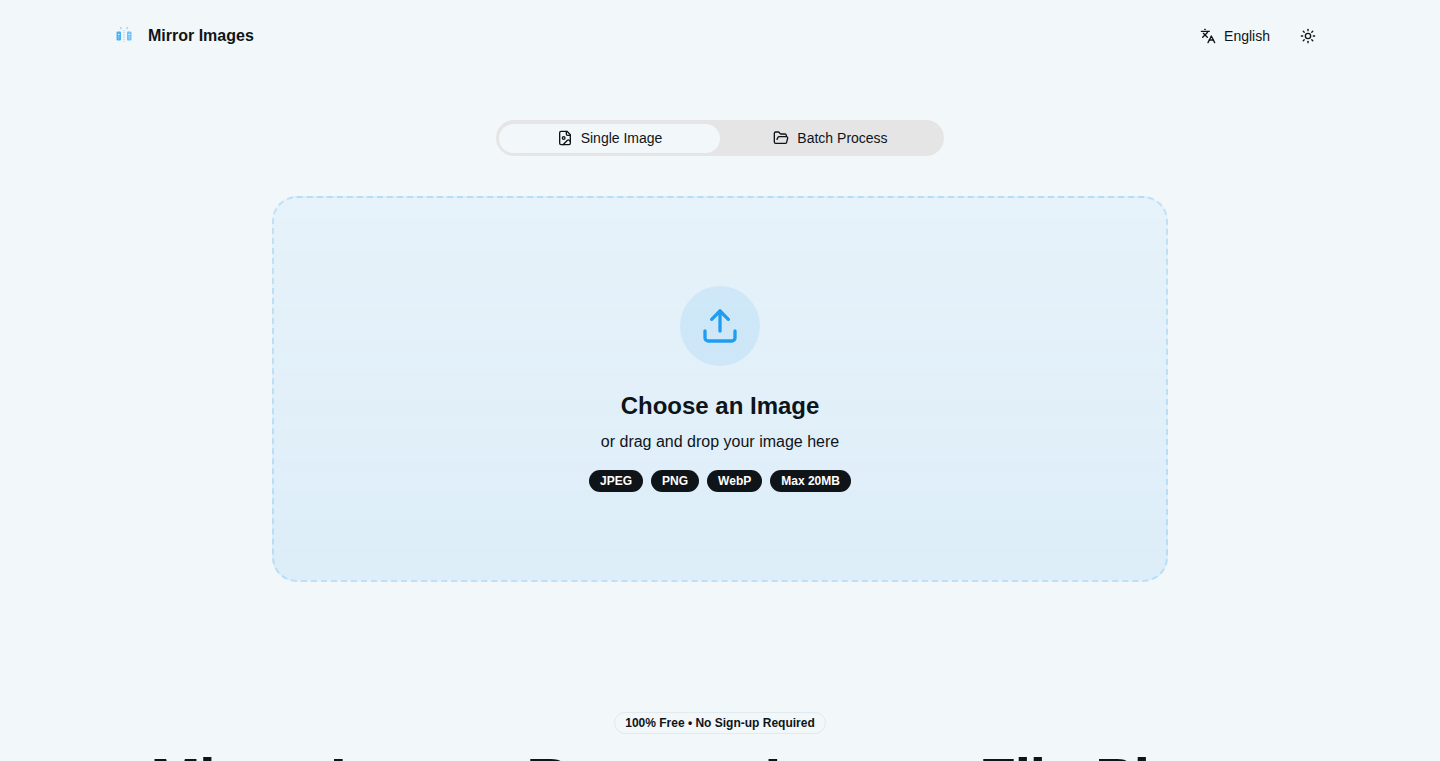
Author
devxiyang
Description
This project, mirroranimage.com, is a web-based tool that allows users to instantly flip or mirror images horizontally or vertically, directly within their web browser. The core innovation is the speed and privacy it offers. Unlike many other image editing tools, it doesn't require image uploads, sign-ups, or tracking, processing everything locally on the user's device. This approach solves the common problems of slow processing, data privacy concerns, and intrusive advertising, making it a quick, clean, and private solution for image manipulation.
Popularity
Points 1
Comments 0
What is this product?
Mirroranimage.com is a web application that uses JavaScript to manipulate images within the user's web browser. The technical principle is relatively straightforward: when you upload or paste an image, the website uses JavaScript to access the image data. Then, based on the user's selection (horizontal or vertical flip), the JavaScript code modifies the image data pixel by pixel. For a horizontal flip, it swaps the left and right pixels of each row; for a vertical flip, it swaps the top and bottom pixels. This process creates a new image, which is then displayed to the user. The innovative part is the real-time processing without server-side involvement and the focus on user privacy by keeping everything local. So, it's useful because it gives you a fast and private way to edit your pictures.
How to use it?
Developers can integrate this functionality into their own web projects by studying the source code and understanding the JavaScript implementation. They can incorporate the image flipping logic into their web applications where they need to quickly mirror or flip images. The tool is accessed directly through the website mirroranimage.com. Users can drag and drop images, paste images directly from their clipboard, or upload images from their local device. After the image is loaded, one click on the horizontal or vertical flip button applies the transformation. Then, the user can download the modified image. So, developers can easily use the underlying principle to achieve image mirroring in their own applications.
Product Core Function
· Instant Image Flipping: The core functionality is the ability to flip images horizontally or vertically with a single click. This functionality is achieved through in-browser JavaScript processing of the image data. This is valuable because it allows for immediate visual feedback and quick iterations during design processes. For instance, when designers need to check how a design looks reversed or when preparing images for social media, this feature saves time and effort.
· Local Processing and Privacy: The application operates entirely within the user's browser, avoiding the need to upload images to any server. This enhances user privacy and security. Because the image data is not transmitted, it prevents potential data breaches. This is great because users don't need to worry about their images being tracked or stored without consent. This is essential for any application that deals with sensitive image data.
· Drag & Drop and Clipboard Integration: The application supports drag-and-drop functionality for quick image uploads and allows users to paste images directly from their clipboard. This integration streamlines the workflow, making image manipulation fast and easy. This improves the user experience by eliminating the need to save and upload files. Therefore, you can save a lot of time by just copying and pasting your image from clipboard.
Product Usage Case
· Design Mockups: Designers can use this tool to quickly check how their designs look in reverse, which is important for checking symmetry and balance. For example, if a designer is creating a logo or a visual element and wants to see how it looks when mirrored, they can use this tool to immediately visualize the result.
· Social Media Content: Individuals can use this tool to prepare images for social media posts, where mirroring is sometimes needed, such as when creating a profile picture or adjusting an image for a specific platform's layout. This is practical because it helps users adjust their pictures fast without using any complex tool.
· E-commerce Product Listings: Online store owners can use the tool to display product images that have been mirrored to show different angles or to meet specific platform requirements. It's really useful for products like t-shirts or other items with designs, which need to be flipped to be presented naturally.