Show HN Today: Discover the Latest Innovative Projects from the Developer Community
 ShowHN Today
ShowHN TodayShow HN Today: Top Developer Projects Showcase for 2025-08-11
SagaSu777 2025-08-12
Explore the hottest developer projects on Show HN for 2025-08-11. Dive into innovative tech, AI applications, and exciting new inventions!
Summary of Today’s Content
Trend Insights
Today's Hacker News is buzzing with projects leveraging the power of AI. We're seeing AI being applied to all kinds of tasks, from automating fundraising and creating marketing content, to helping you find the best restaurant nearby. The focus on Open Source is very apparent, showing a real community spirit. Moreover, several projects build on existing technologies to create seamless experiences. Developers are leaning into tools that streamline development and improve efficiency, and the trend of using LLMs as a foundation for creating software continues to grow. If you are a developer or entrepreneur, experiment with integrating AI to solve a specific problem. Don't be afraid to build in public and share your ideas with the world. Embrace the spirit of innovation and build something useful!
Today's Hottest Product
Name
Nerd – ed for live nw flows (file in motion)
Highlight
This project reinvents the text editor by treating network flows as the file itself, eliminating the need for traditional storage. It uses raw socket programming and custom packet formats to enable multi-user editing in real-time, where edits are merged into a circulating network flow. This approach could lead to more dynamic and collaborative ways of working with data, making it easier to share and update information across multiple users simultaneously. Developers could learn from the project's innovative approach to data management and explore new possibilities for real-time collaboration and distributed systems.
Popular Category
AI Tools
Developer Tools
Productivity
Open Source
Popular Keyword
AI
LLM
Open Source
Web app
Automation
Technology Trends
AI-powered productivity tools
Edge computing and serverless applications
Real-time collaboration and data synchronization
Tools for Software Supply Chain Security
Customizable AI agent framework
Project Category Distribution
AI Tools (25%)
Developer Tools (30%)
Productivity (20%)
Open Source (30%)
Today's Hot Product List
| Ranking | Product Name | Likes | Comments |
|---|---|---|---|
| 1 | PixelDraw Offline: A Python-Powered Pixel Art Canvas | 137 | 32 |
| 2 | MillionRowViewer | 23 | 41 |
| 3 | ServerBuddy: A macOS GUI for SSH-based Linux Server Management | 32 | 21 |
| 4 | Keeps: Voice-Enabled Physical Postcards | 19 | 19 |
| 5 | IconForge: A Free, Customizable SVG Icon Hub | 25 | 3 |
| 6 | QuickShelf: Drag-and-Drop Simplified – A macOS File Transfer Utility | 14 | 6 |
| 7 | LocalMediaIndex: A Desktop Media Indexer | 13 | 5 |
| 8 | XLlama: Local LLMs Inside Excel | 9 | 5 |
| 9 | AI-Powered Security Agent: CodeVanguard | 10 | 3 |
| 10 | CuratedFeed: A Nicotine Patch for Your Brain's Information Overload | 10 | 2 |
1
PixelDraw Offline: A Python-Powered Pixel Art Canvas
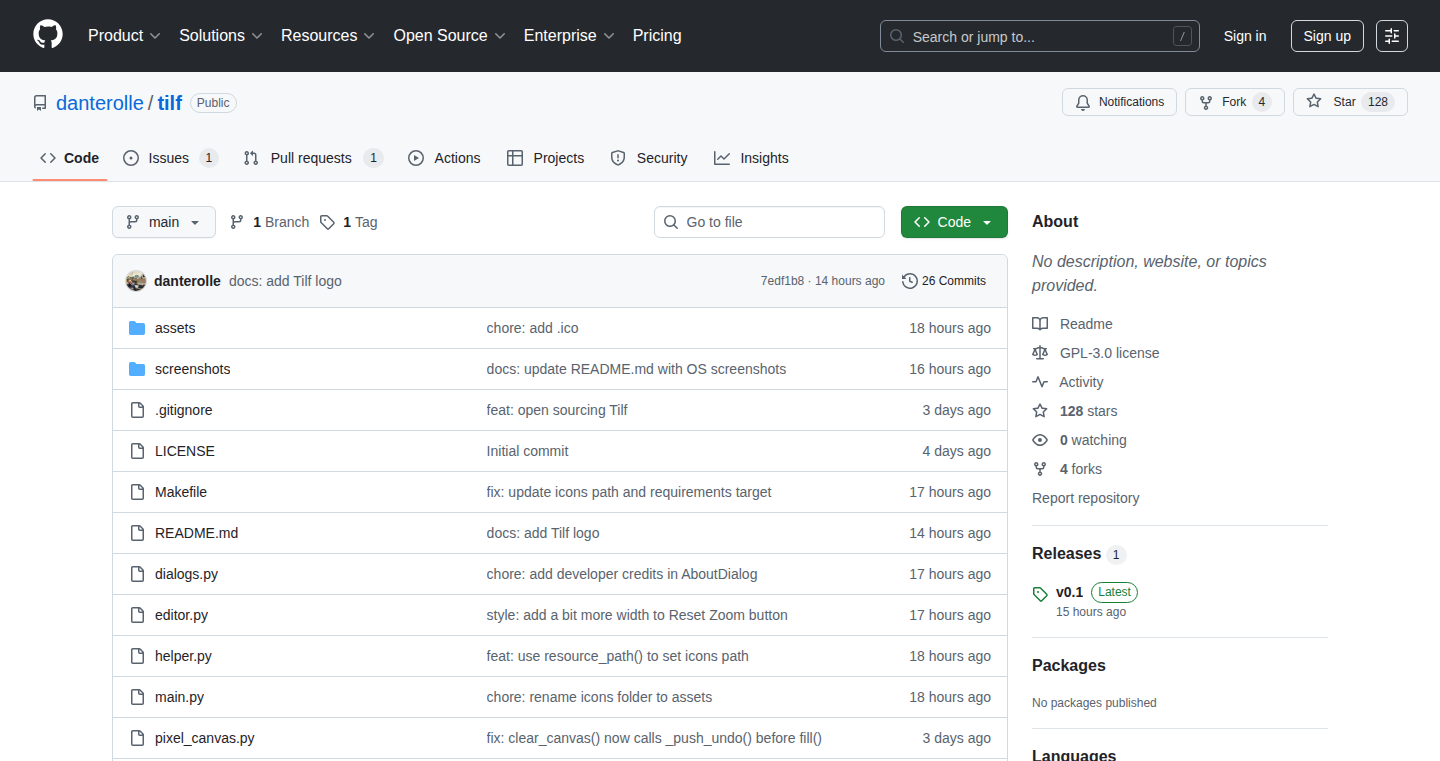
Author
danterolle
Description
PixelDraw Offline is a free, open-source pixel art editor that runs directly on your computer without needing an internet connection or any complex setup. It's built using Python, meaning it's highly portable and can run on almost any operating system. The key innovation is its simplicity and accessibility: it lowers the barrier to entry for creating pixel art by providing a readily available and user-friendly tool. It solves the problem of needing to constantly rely on online tools or complex software for creating simple pixelated images.
Popularity
Points 137
Comments 32
What is this product?
PixelDraw Offline is a desktop application created using Python that allows you to create and edit pixel art. It sidesteps the need for online tools or expensive, complicated image editing software. You download it, you run it, and you start drawing. The magic lies in its lightweight design; it's made with Python's libraries like Tkinter for the graphical interface, enabling its cross-platform compatibility. This means it runs almost anywhere. It's an open-source project, which means you can inspect the code, customize it, and contribute improvements. So, it allows you to be creative, no matter what your technical skills are.
How to use it?
Developers can download and run PixelDraw Offline without any registration or installation processes. Simply download the software from the source code repository (likely GitHub), navigate to the directory in your terminal, and execute the provided Python script. Once the application launches, users can use the interface like any other image editor. It offers basic tools for creating and manipulating pixel art, such as drawing, erasing, color selection, and saving the results. For example, a game developer could quickly prototype game assets, or a web designer could create small icons. The integration is seamless because it's just a standalone application – open it, draw, and save the image.
Product Core Function
· Pixel Drawing and Editing: The core functionality allows users to draw and edit pixel art, providing the fundamental building blocks for creating pixelated images. This is the foundation of the whole tool. It is valuable because it directly addresses the user's primary need to create and manipulate pixels. This is what it's built for; it allows for quick and efficient pixel manipulation for various applications like game design, creating social media graphics, or making website assets.
· Color Palette Selection: The tool likely offers a color palette selection feature, giving users the ability to choose and apply different colors to their pixel art. The technical implementation would involve storing and managing color information and dynamically updating the display. This feature is valuable as it enhances creative control and offers flexibility in design. It helps create a diverse range of visual styles and is especially useful for designers who require color variations in their designs. This is what allows for the art to be colorful instead of just black and white.
· Image Saving and Loading: The ability to save the art created, and open it again later for editing, is critical. It ensures that the work is preserved, and that users can continue editing their art at any time. The technical implementation involves storing image data in a file format (e.g., PNG or a custom format). This functionality is valuable because it allows for long-term design iterations and collaboration. Save your progress, come back to it later and adjust your art. It's crucial for workflow and allows pixel art projects to become substantial. It's like your computer's "save" button, built just for art.
· User Interface for Art Creation: The tool provides an accessible and user-friendly interface for drawing and manipulating pixels. This is a key factor in the tool's overall value and ease of use. This technical component relies on a graphical user interface using libraries such as Tkinter. This function is valuable because it enhances the user's ability to create quickly and easily, without requiring specialized knowledge of complex software. A streamlined interface is the heart of the user experience.
· Offline Functionality: Because it's offline, the tool runs completely independently of internet connectivity. This gives users the freedom to create pixel art regardless of their internet access. Technically, this is achieved by having all the software and its associated files loaded onto the user's computer. This functionality is valuable because it provides an independent and reliable art creation environment, which is suitable for use in areas with unstable or limited internet connectivity. This makes it available anywhere and anytime.
Product Usage Case
· Game Asset Creation: A game developer can use PixelDraw Offline to quickly create pixelated sprites or other game assets. The tool's ease of use and offline nature enable rapid prototyping and iteration. It's great for making small, easy-to-draw things like a character's icon or a simple item.
· Icon and Graphic Design: A graphic designer can use PixelDraw Offline to create pixel-perfect icons, emojis, and other small graphics for websites, applications, or social media. The tool can then be easily integrated into various projects. If you want to create something really simple, like an icon or a little image, this is perfect.
· Educational Purposes: Teachers or students can use the tool to learn about pixel art and image editing concepts. The simple interface is easy for beginners to understand, enabling them to explore creativity. It is an excellent tool for those new to art.
· Rapid Prototyping: Developers can use PixelDraw Offline to rapidly prototype and test the appearance of elements in a project without the complexity of advanced software. This simplifies the art creation process, accelerating the development lifecycle. Use this to sketch out some quick design ideas, or test various visual concepts.
2
MillionRowViewer
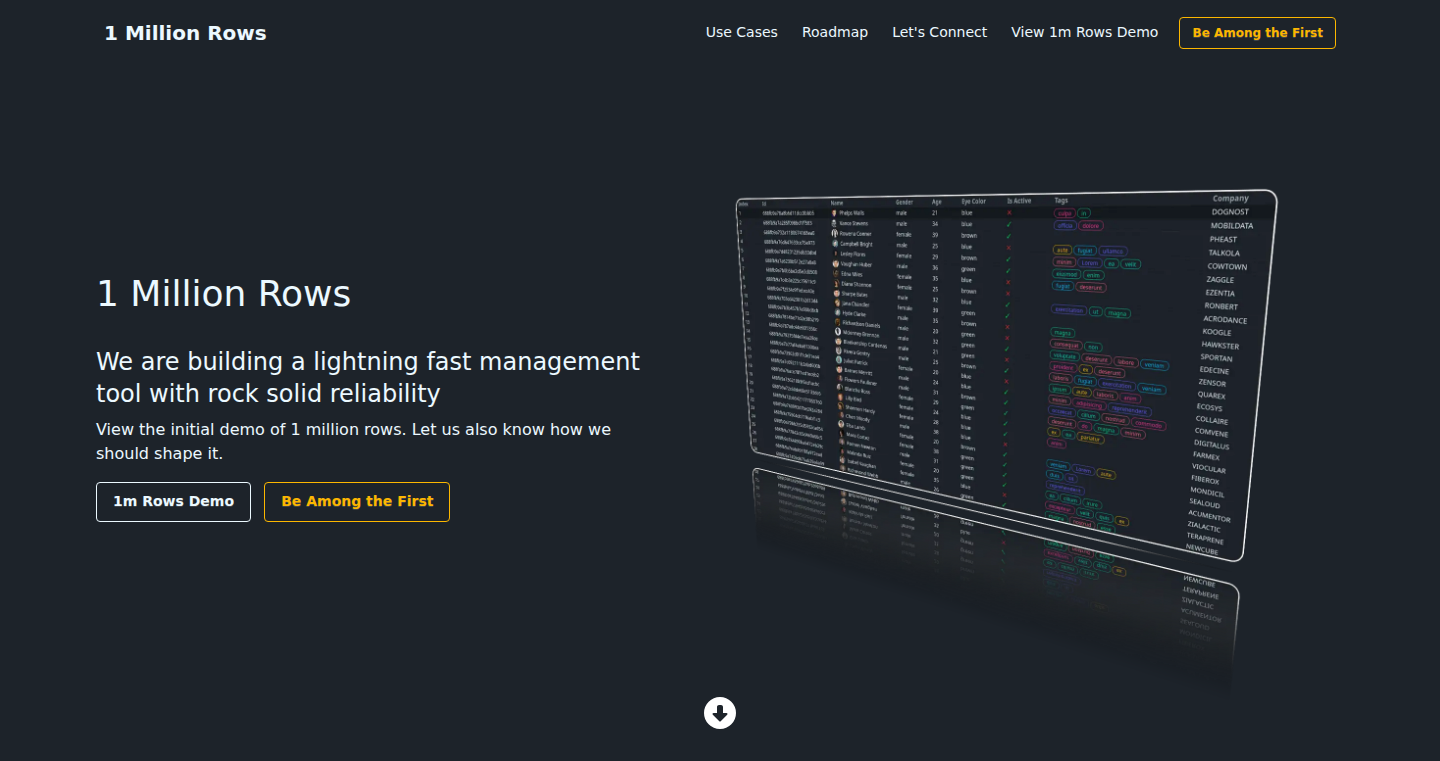
Author
ankitchhatbar
Description
A browser-based tool designed to efficiently visualize and explore datasets containing up to 1 million rows. It overcomes the performance limitations often encountered when rendering such large datasets in a standard web browser, offering a smooth and interactive user experience. The core innovation lies in its optimized data handling and rendering techniques, allowing for near-instantaneous display and manipulation of extensive data. This project addresses the common problem of slow or unresponsive data visualization, making large-scale data exploration accessible and manageable.
Popularity
Points 23
Comments 41
What is this product?
MillionRowViewer is a web application enabling the interactive visualization of datasets with up to a million rows. Its technical foundation rests on the optimization of data processing and rendering within the browser environment. It employs techniques such as efficient data loading (potentially lazy loading or chunking), optimized rendering with techniques like virtual scrolling (only displaying what's currently visible), and possibly the use of Web Workers for computationally intensive tasks. The innovative aspect lies in its ability to present this enormous data volume without causing the browser to freeze or lag. The goal is to provide a fast and responsive user interface for exploring large datasets, making it simpler to analyze and find insights within the data.
How to use it?
Developers can use MillionRowViewer by integrating it into their data analysis workflows or embedding it within their web applications. The tool likely accepts data in common formats like CSV or JSON. Users would upload their dataset, and the tool would then display it in an interactive grid or table format. Developers might also use it as a component in their application to provide users with an efficient way to explore large datasets. Think of it as a fast, customized spreadsheet embedded into your web app. So, it’s for you if you want to make large datasets easier for users to explore and analyze within your website.
Product Core Function
· Efficient Data Loading: The tool likely utilizes techniques like lazy loading or chunking, allowing it to load data in smaller portions as the user scrolls or interacts. This prevents the browser from having to load the entire dataset at once, improving initial load times and overall performance. So this allows users to explore large datasets without long wait times.
· Optimized Rendering: The viewer probably employs virtual scrolling. Only the visible rows are rendered on the screen, and as the user scrolls, the tool dynamically updates the displayed content. This dramatically reduces the amount of rendering work the browser needs to do, enabling smooth scrolling even with millions of rows. So this means a lag-free experience when exploring massive datasets.
· Interactive Filtering and Sorting: Likely implemented, this allows users to filter and sort the data based on column values, making it easier to find specific information or identify patterns within the data. So it's easier to narrow down the view to the specific data you need.
Product Usage Case
· Data Analysis Dashboards: Developers building data analysis dashboards can use MillionRowViewer to display and interact with large datasets. This provides users with a performant experience when exploring large data and enables faster decision-making. It's useful for analyzing sales data, website traffic, or any other large collection of information.
· Research Data Exploration: Researchers working with large datasets (e.g., in scientific or medical fields) can use the tool to visualize and explore their data without the performance limitations of traditional tools. So it’s for anyone handling research data.
· CSV File Viewers: A user can upload a large CSV file. This is useful if you want a quick and easy way to visualize and explore datasets without the need for specialized tools.
· Financial Modeling: The tool can be used to visualize and explore large financial datasets, such as stock prices, transactions, or market data. Enabling quick analysis and identification of trends.
3
ServerBuddy: A macOS GUI for SSH-based Linux Server Management
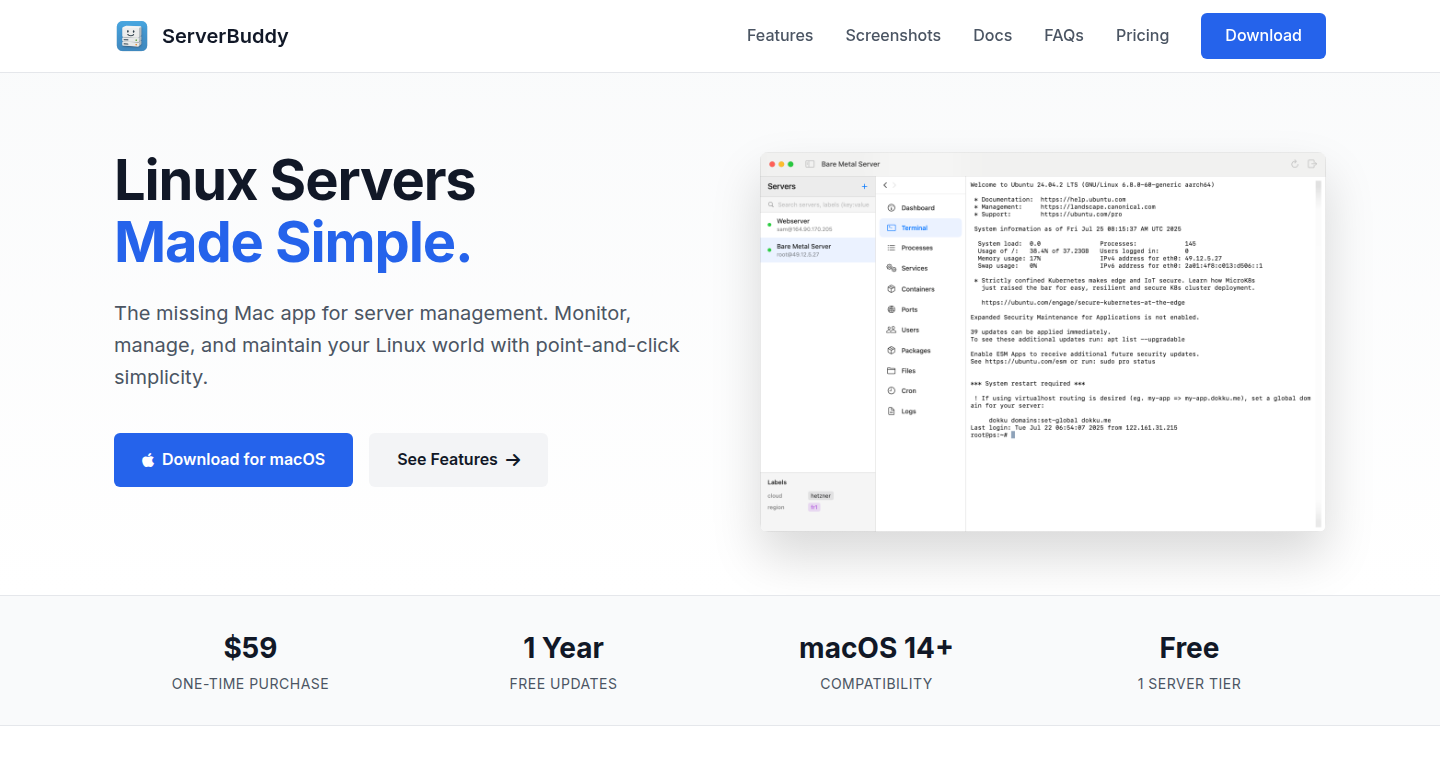
Author
dpraburaj
Description
ServerBuddy is a macOS application that provides a graphical user interface (GUI) for managing Linux servers over SSH. It tackles the common pain points of juggling terminal windows and scripts by offering a centralized dashboard for server monitoring and management. The innovation lies in its ability to wrap common SSH operations within an intuitive GUI, making server administration more efficient. It doesn't require any agents or scripts to be installed on your servers, leveraging the existing SSH protocol for secure communication. So this is useful because it simplifies server management, saving time and effort for developers and system administrators.
Popularity
Points 32
Comments 21
What is this product?
ServerBuddy is a macOS application that acts as a graphical SSH client. It provides a user-friendly interface for performing common tasks on Linux servers, such as monitoring system resources (CPU, memory, disk usage), managing processes, Docker containers, systemd services, browsing files, and accessing a full-featured terminal. It uses SSH, which is a secure protocol for communicating with servers, so you don't have to install any extra software on the servers you're managing. The innovation is in making complex server management tasks accessible through a simple and efficient GUI. So this simplifies server management, providing a visual overview of your servers.
How to use it?
Developers and system administrators can use ServerBuddy to connect to their Linux servers by entering the server's IP address or hostname, username, and password or by using SSH keys. Once connected, they can monitor server performance through the dashboard, manage processes, browse files, and run commands within the integrated terminal. The app provides a convenient way to switch between different servers, search for servers using tags, and quickly perform common operations without needing to open multiple terminal windows or remember complicated commands. This is useful because it streamlines your workflow, allowing you to manage your servers more efficiently.
Product Core Function
· Real-time dashboard: Displays key server metrics like CPU usage, memory consumption, disk space, and uptime in a visually appealing format. This helps quickly identify performance bottlenecks.
· Process management: Provides a sortable and filterable table-based interface to view and manage running processes on the server. This helps to easily identify and stop processes that are consuming too many resources.
· Docker container management: Allows users to view and manage Docker containers running on the server, making it easier to start, stop, and monitor containers. This is a time-saver when dealing with containerized applications.
· Systemd service management: Enables users to control systemd services (start, stop, restart) directly from the GUI. This simplifies managing background processes essential for the server.
· Network port monitoring: Provides visibility into network ports, helping identify potential security issues or service availability problems.
· System log viewing: Allows users to browse system logs directly within the app, making it easier to troubleshoot server issues.
· Built-in file browser: Offers a graphical file browser, simplifying file navigation and management on the server. This is useful for uploading, downloading, and editing files.
Product Usage Case
· A developer manages a web application deployed on multiple Linux servers. They can use ServerBuddy to quickly monitor CPU and memory usage, identify slow-running processes, and restart services if needed, all from a single window. This eliminates the need to repeatedly SSH into each server.
· A system administrator needs to troubleshoot a performance issue on a production server. They can use ServerBuddy to browse the system logs, identify error messages, and restart failing services. This accelerates the troubleshooting process.
· A developer uses Docker containers for their application. They can use ServerBuddy to easily view the status of their containers, start new containers, and stop containers that are no longer needed. This simplifies Docker management and reduces the time spent on container maintenance.
· A team of developers needs to deploy a new version of their application to several staging servers. They can use ServerBuddy's file browser to upload the new application files to each server, streamlining the deployment process and reducing the risk of errors.
4
Keeps: Voice-Enabled Physical Postcards
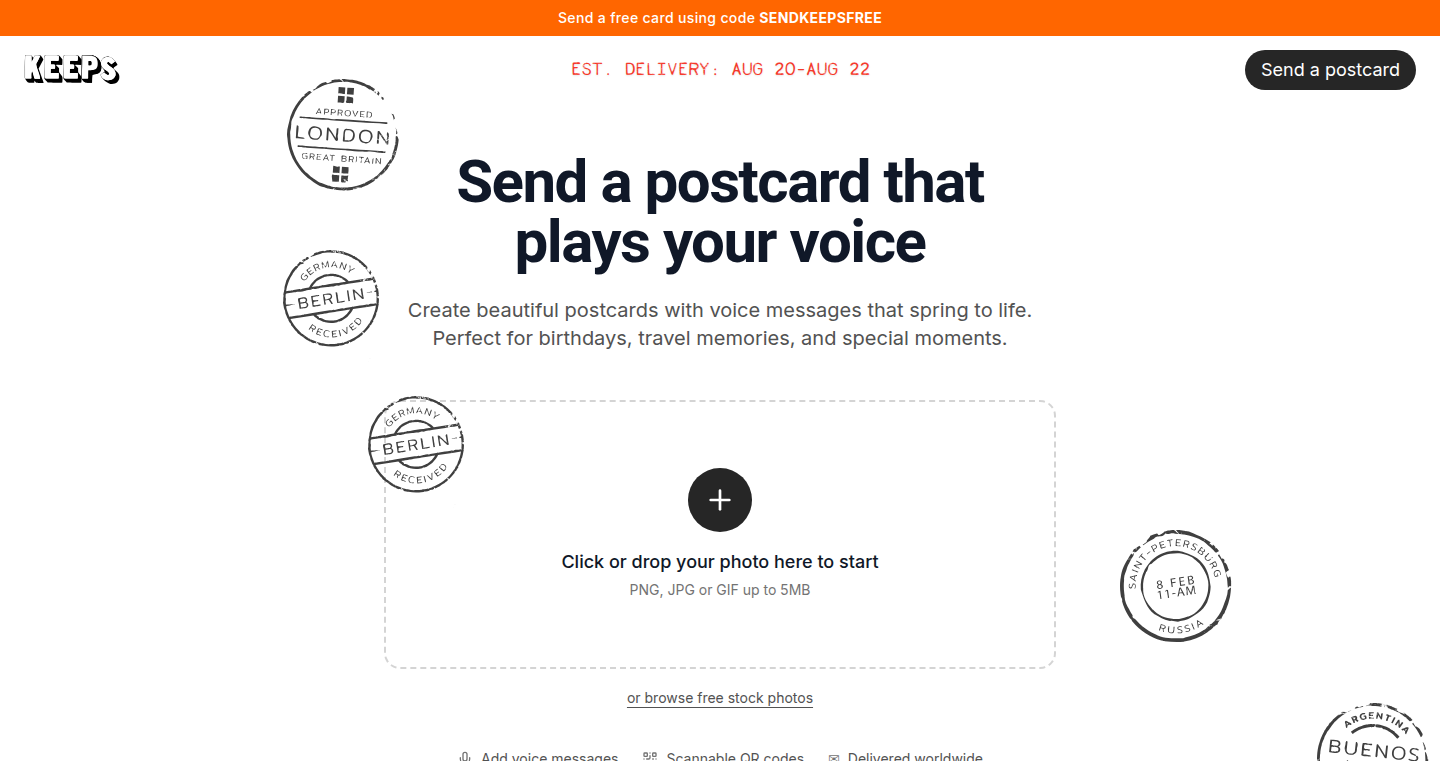
Author
dinnison
Description
Keeps lets you send physical postcards that play a voice message when the recipient scans a QR code. It combines the classic charm of postcards with the modern convenience of voice notes, all managed through a simple online interface. It solves the problem of cumbersome postcard sending by automating the printing, postage, and delivery process, and making it easier to add a personal touch. So this is useful for those who want to send a more personal and engaging form of communication.
Popularity
Points 19
Comments 19
What is this product?
Keeps is a web application built using modern web technologies like Next.js, Supabase (for database and backend), Stripe (for payment processing), Resend (for email notifications), and Lob (for printing and mailing). The core innovation is integrating a voice recording feature with physical postcards. Users upload a photo, write a message, record a short voice note, and the system generates a QR code that links to the audio. When the recipient scans the QR code on the postcard, they hear the recorded message. This project's technical insight lies in its streamlined user experience, utilizing off-the-shelf services to handle complex tasks like payment, printing, and email, allowing the developer to focus on the core functionality: the voice note and postcard integration. So, it leverages existing tools and is designed to make sending postcards very easy.
How to use it?
Developers could potentially use Keeps as a starting point for similar projects that merge physical and digital experiences. The integration of Supabase, Stripe, Resend, and Lob demonstrates a practical approach to building a product that manages different backend services, making it a useful example of how to integrate various APIs to create a seamless user experience. They can learn about the benefits of using serverless functions and API integrations. It shows how to quickly build a product without having to manage all the backend services manually. So, it helps developers understand how to quickly launch a product by combining the capabilities of various services.
Product Core Function
· Voice Recording and Integration: The system allows users to record and embed voice messages directly onto physical postcards. This offers a unique way to make communication more personal.
· QR Code Generation: Generates QR codes that link to the hosted audio, providing a simple method for recipients to access the voice messages. This allows for easy access to the voice recording.
· Automated Printing and Mailing: Integrates with Lob to handle the printing and mailing of the postcards, eliminating the hassle of traditional postcard sending. This saves time and effort.
· Payment Processing: Utilizes Stripe to manage payments, providing a secure and user-friendly payment solution. This ensures secure and reliable transactions.
· Email Notifications: Employs Resend to send status updates to users, keeping them informed about their postcard orders. This provides order tracking and user updates.
Product Usage Case
· Personalized Greetings: Used for sending birthday wishes, holiday greetings, or thank-you notes with a personal voice message. The user can make their message more impactful.
· Business Communication: Useful for businesses to send personalized thank-you notes to customers, or provide welcome messages, enhancing customer engagement. Businesses could offer a personalized experience to their customers.
· Event Invitations: Can be used for sending out event invitations with a personalized audio message, adding an element of surprise and engagement. This will make the events memorable.
· Family Communication: Sending postcards to family members, especially those who live far away, including a voice message to share a personal touch and stay connected. This makes it easier to maintain family ties.
5
IconForge: A Free, Customizable SVG Icon Hub
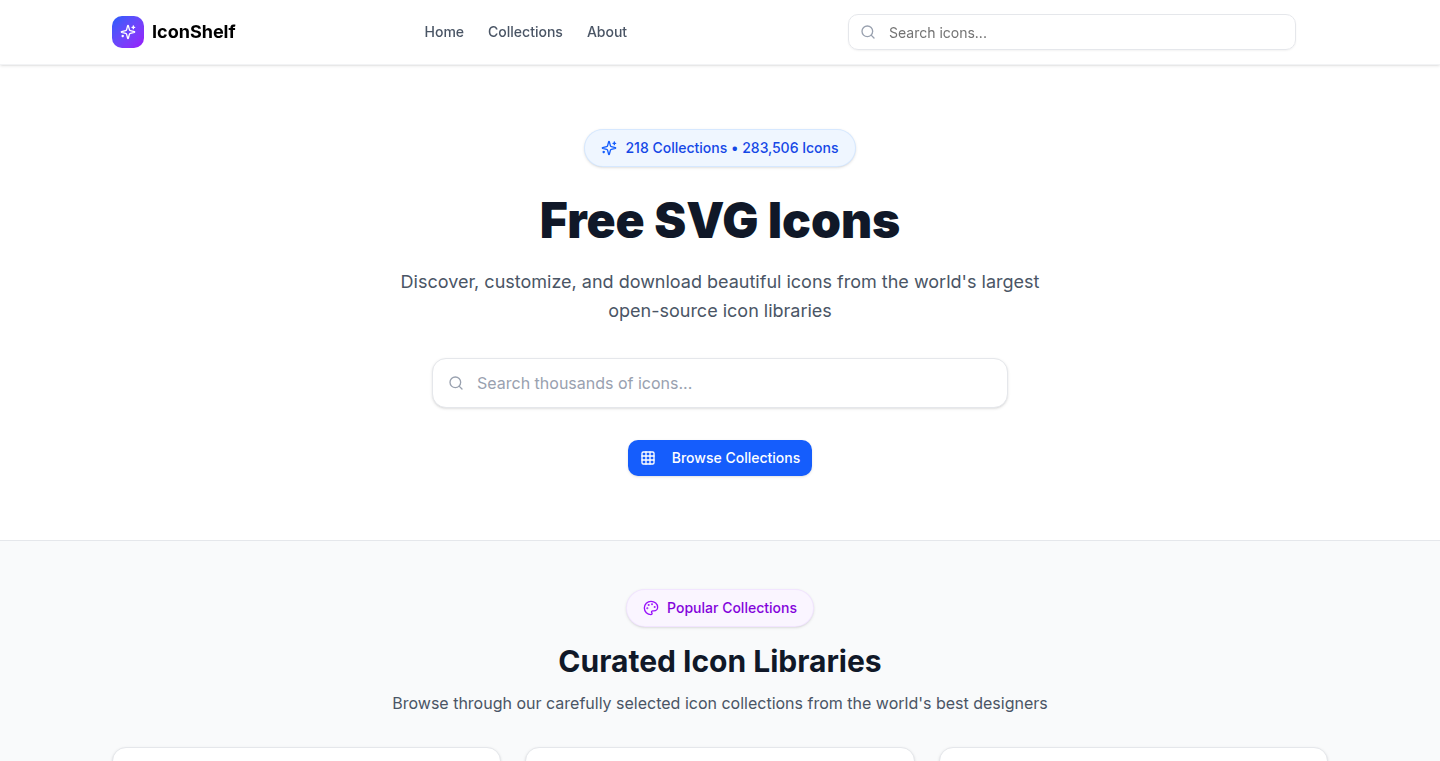
Author
rahulbstomar
Description
IconForge is a free online tool that provides a vast library of SVG icons. The innovation lies in its easy customization features, allowing users to change colors, sizes, and other properties directly in their browser. This eliminates the need for external image editing software and simplifies the process of incorporating consistent and visually appealing icons into any project. It tackles the common problem of needing to find, adapt, and integrate icons efficiently.
Popularity
Points 25
Comments 3
What is this product?
IconForge is a web application that offers a large collection of Scalable Vector Graphics (SVG) icons. The core technology is the rendering and manipulation of SVG elements using web technologies like HTML, CSS, and JavaScript. Users can browse icons, customize them (change color, size, etc.), and then download them in various formats. The innovation lies in the real-time customization and direct download feature, making it a convenient and efficient solution. So this provides a one-stop shop for icon needs.
How to use it?
Developers can access IconForge through its website, browse the icon library, and select the desired icon. They can then customize the icon’s appearance directly within the browser interface. Once satisfied, they can download the icon in SVG format or other compatible formats and use it in their web or mobile applications. The user copies and pastes the SVG code into their projects, similar to how they would include any other element. So you can easily customize and download icons for immediate use.
Product Core Function
· Icon Library Browsing: Users can browse a large and curated collection of SVG icons. This reduces the time spent searching for suitable icons. So this saves time by offering a wide range of choices.
· Real-time Customization: Users can change the color, size, and other visual attributes of the icons directly in the browser. This avoids the need to use separate image editing software. So this enables quick visual adjustments.
· SVG Download: Users can download the customized icons in SVG format, which is a vector-based format that scales without losing quality. This ensures the icons look sharp on any device. So this offers scalability and clarity across all platforms.
· User-Friendly Interface: IconForge presents an intuitive user interface for easy browsing, customization, and downloading. So this ensures an easy and pleasant experience.
· Free and Open Source: The fact that it's free encourages more developers to use it and potentially contribute, promoting community growth and collaboration. So this democratizes access to high-quality icons.
Product Usage Case
· Web Development: A web developer needs to create a visually appealing website with consistent icons. They can use IconForge to find icons, customize them to match the website's color scheme and size, and then download them as SVG files. So this streamlines the creation of a visually consistent website.
· Mobile App Design: A mobile app designer wants to include custom icons in their app. They can use IconForge to find the icons that best suit their app's design, customize them to fit the app's style, and download them for integration into the app's codebase. So this helps build a polished, professional app.
· Presentation Creation: A presenter needs icons for a slide deck. They can easily customize the icons to match the presentation’s theme. The SVG format ensures they look great on any screen. So this enhances visual communication, making presentations more engaging.
· UI/UX Prototyping: Designers quickly prototype UI components. They can use IconForge to create functional prototypes with the right icons without lengthy design work. So this accelerates the prototyping process, leading to faster iteration cycles.
6
QuickShelf: Drag-and-Drop Simplified – A macOS File Transfer Utility
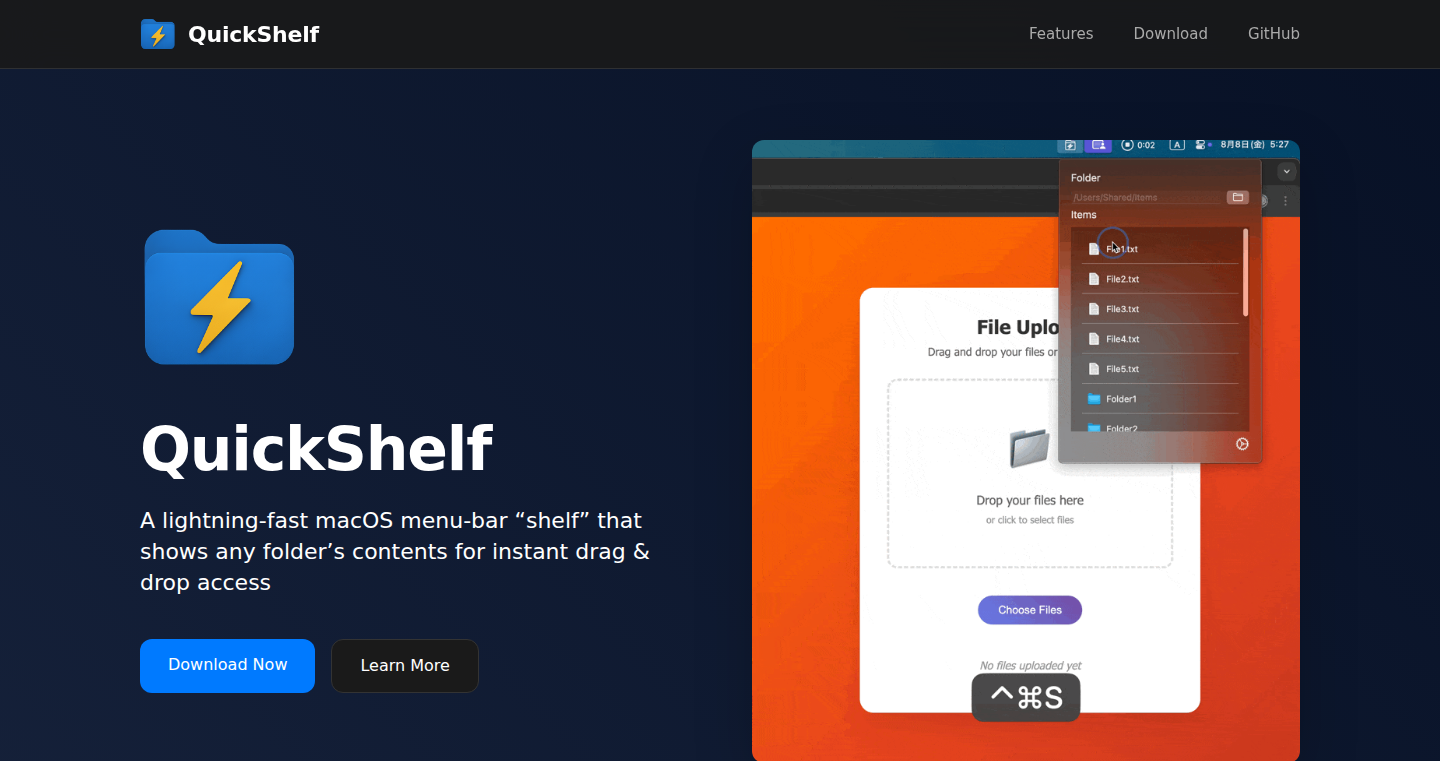
Author
slowlab
Description
QuickShelf is a macOS menu bar application designed to streamline file uploads and transfers by eliminating the need to open Finder. It allows users to instantly access and drag files from a specified folder directly into any application or browser window. This tool addresses the common user frustration of repeatedly navigating Finder to handle file uploads and downloads, offering a quick, lightweight, and unobtrusive solution. The core innovation lies in its focus on efficiency and ease of use, minimizing the steps required for everyday file operations. So this means you don't need to open Finder again!
Popularity
Points 14
Comments 6
What is this product?
QuickShelf is a small utility that lives in your macOS menu bar. When you click on it, it opens a small, compact window displaying the contents of a pre-configured folder. The key is that you can then drag and drop files directly from this window into other applications, such as web browsers for uploading files, or other applications for direct integration. It leverages native macOS APIs to efficiently manage file access and display, offering a simplified alternative to using Finder. So this provides you with a more efficient workflow!
How to use it?
Developers can use QuickShelf by downloading and installing the macOS application. After installation, the user configures the target folder within the app's settings. From then on, the user can access the configured folder via the menu bar icon, and drag files directly to the intended application. The application is designed for simple integration into daily workflows, making it easy to transfer files. So this means you can quickly transfer files without switching windows or apps.
Product Core Function
· Instant Folder Access: QuickShelf provides quick access to a pre-defined folder via the menu bar, eliminating the need to navigate through Finder. This saves time and minimizes the number of steps required to access files. So this saves you time and makes you more productive.
· Drag-and-Drop Functionality: Users can directly drag files from the QuickShelf window into any application, web browser, or document, making file transfer seamless. This simplifies the upload process significantly. So this simplifies the upload process and saves you effort.
· Lightweight and Unobtrusive: The application is designed to be lightweight and runs in the background, not interfering with the user's primary workflow. The application focuses on simplicity and efficiency. So it does not affect the performance of your computer.
· Configurable Folder: The user can configure which folder the app displays, providing flexibility to adapt the application to different needs. So this means it’s adaptable to your specific file management needs.
Product Usage Case
· Web Developers: A web developer needs to upload multiple image files to a content management system (CMS). Instead of repeatedly opening Finder to find and drag each image, they can use QuickShelf to access the image folder directly and drag files into the CMS. So, it helps you upload files more easily and quickly to websites.
· Content Creators: A content creator needs to attach several files to an email. QuickShelf will make it easy to drag the files directly from the folder into the email composition window, saving the need to open Finder multiple times. So, it makes it easier to include files in your emails.
· Testers: QA engineers working on testing upload functionality of a web app. They can configure QuickShelf to point to their testing folder and quickly drag files from the menu bar into the web app. So it makes testing upload features faster and easier.
7
LocalMediaIndex: A Desktop Media Indexer
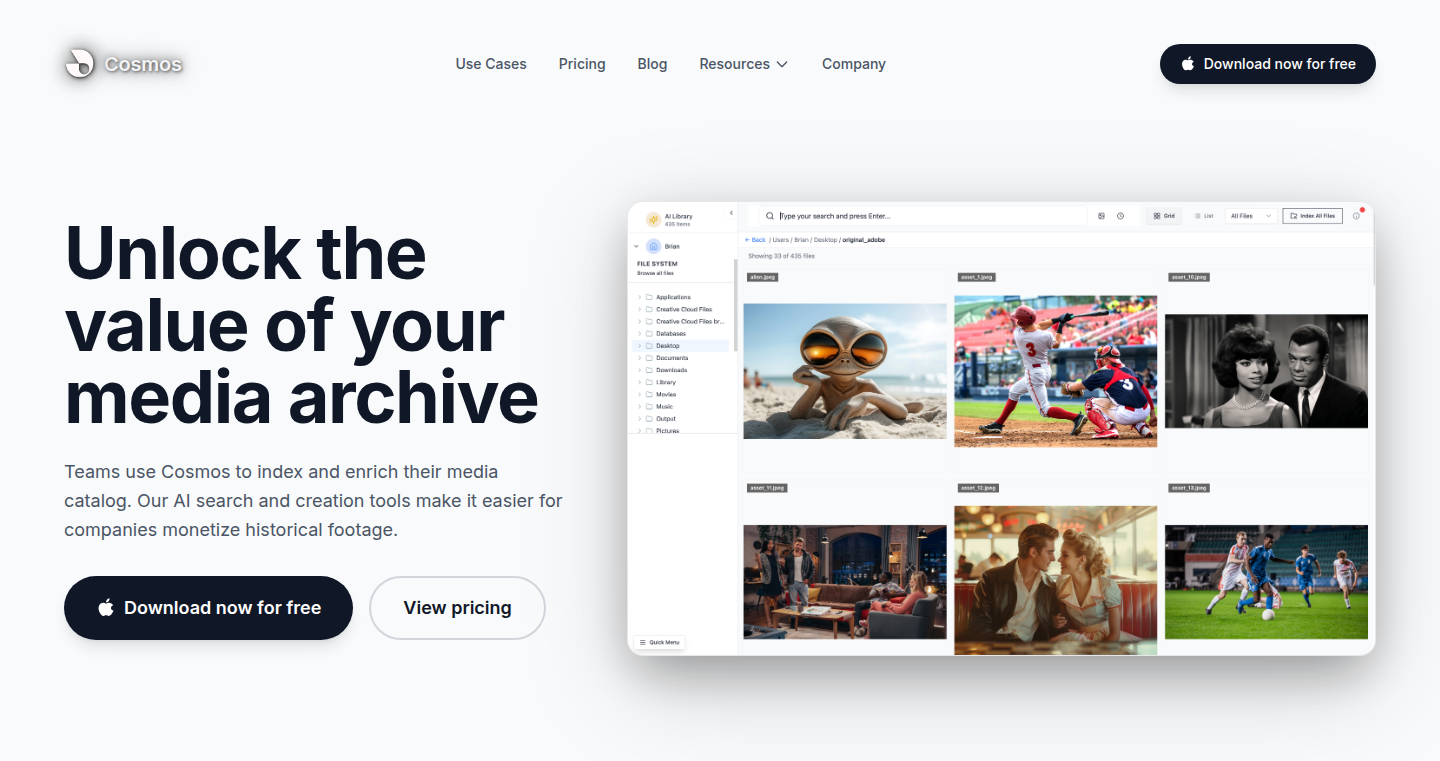
Author
correa_brian
Description
This project creates a desktop application that indexes all your media files stored locally. It addresses the common problem of disorganized media libraries by automatically cataloging your files, making them easily searchable and accessible. The innovative part is how it efficiently scans and indexes a large amount of data on your own computer, potentially using techniques like optimized file system traversal and metadata extraction, allowing users to quickly find the files they need without relying on cloud services. This also prioritizes user privacy and control over their media files.
Popularity
Points 13
Comments 5
What is this product?
This is a desktop application that scans your local storage (like your hard drive) and builds an index of all your media files (photos, videos, music, etc.). Think of it like a super-powered search engine, but specifically for your files. It utilizes technology to efficiently identify these files, extract information about them (like the date they were created or the format), and store this information in a way that makes searching and browsing much faster. The innovation lies in providing a fast and privacy-focused way to manage your media without relying on cloud-based solutions. So this helps you quickly find any of your files on your computer.
How to use it?
Developers would download and install the application on their computer. The application then scans the specified directories, extracts metadata, and builds the index. They can then interact with the index through a user interface, searching for files, filtering by various criteria, and browsing the media library. The application could also offer APIs for integration with other applications. So, you can build a centralized, searchable, and organized media library on your local computer.
Product Core Function
· Local File Scanning: This scans your hard drive for media files, identifying their type and location. This is valuable because it automatically finds all your media files, no matter where they're stored. So this saves you time and effort in manually organizing your files.
· Metadata Extraction: This feature extracts information from the files, such as the date, time, resolution, and format. This enables richer searching and filtering capabilities. So this allows you to find files based on more specific criteria, like the date a photo was taken or the resolution of a video.
· Indexing and Search: This creates an index to quickly locate your files based on extracted metadata and user-defined search terms. This makes finding the file you need a breeze. So this allows you to quickly and easily find files based on keywords, dates, or other information.
· User Interface for Browsing and Filtering: This allows users to browse through the media library, filter by different categories (e.g., file type, date, location), and preview the files. So you can easily browse and explore your media library.
· Efficient Indexing Algorithms: The technical implementation likely involves optimized algorithms to traverse the file system and build the index as quickly as possible, crucial for large media libraries. So this means the application will stay responsive even when dealing with thousands of files.
Product Usage Case
· A photographer could use this application to quickly search through thousands of photos, finding pictures taken on a specific date or with a particular camera. So this enables photographers to quickly find the pictures they need, saving them time and effort.
· A video editor can use the application to locate specific video clips based on their resolution, length, or the date they were created, which improves workflow. So this can help video editors find and use the clips they need more efficiently.
· Music collectors could easily search and organize their music libraries by artist, album, or genre. So you can organize and find your music collection with ease.
· Someone with a large collection of family videos can organize and search through them based on date, location or keywords, thus preserving memories. So you can easily find and share family memories.
8
XLlama: Local LLMs Inside Excel
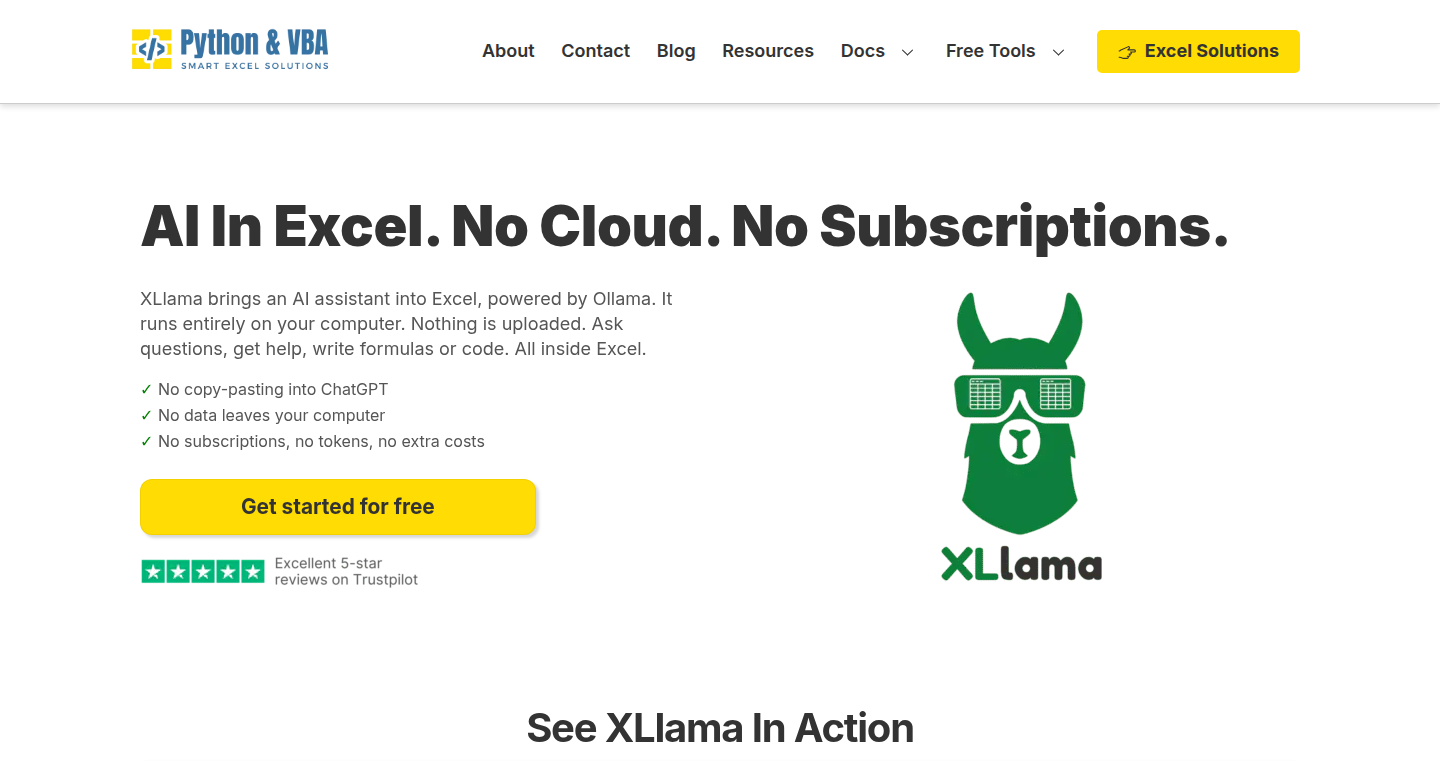
Author
SvenBosau
Description
XLlama is an Excel add-in that lets you use large language models (LLMs) like Llama3 directly within Excel. Instead of relying on cloud-based AI services, it runs these powerful models locally on your computer. This innovative approach lets you perform tasks such as extracting information from text or doing light data analysis directly within Excel, without needing to make API calls, subscribe to a service, or worry about data privacy concerns. It provides a powerful combination of local processing and ease of use.
Popularity
Points 9
Comments 5
What is this product?
XLlama integrates the power of local LLMs into Excel. It works by allowing Excel formulas to directly access and run the LLMs you've installed via Ollama on your computer. When you type a formula like `=XLlamaPrompt("Is Excel a database?")`, the add-in sends your prompt to the local LLM, processes it, and displays the result in the Excel cell. The core innovation is bringing the computation of AI directly inside your Excel environment, which provides a fast, private, and subscription-free way to do all sorts of text processing and data analysis. So this is like adding a brain to your Excel.
How to use it?
Developers can use XLlama as a standard Excel formula. After installing the add-in, you can simply use the `XLlamaPrompt` function to interact with the local LLM. Just type the prompt in the function like any other Excel formula and the results are shown in cells. This makes it easy to integrate LLM functionality into your spreadsheet workflows. So you don't need any specific programming knowledge to make use of the LLMs.
Product Core Function
· Text Extraction: XLlama can extract specific information from text data within your Excel spreadsheets. For example, you can extract names, email addresses, phone numbers, or other relevant details from a block of text. This can streamline data entry and analysis tasks, making it easier to work with unstructured information. So this is like a data extraction assistant inside your Excel.
· Light Data Analysis: You can use XLlama for basic data analysis tasks. For instance, you can have it summarize text, categorize data, or answer questions based on the information in your Excel sheets. This is useful for tasks like quickly understanding the sentiment of customer feedback or summarizing a report. So this is a quick, AI-powered data analyzer.
· No API Calls Required: XLlama runs entirely locally, eliminating the need for external API calls or subscriptions to cloud services. All the processing happens on your computer, ensuring data privacy and reducing latency. This is a big win for privacy and those who want to avoid monthly fees.
· Integration with Excel Formulas: The add-in integrates directly into Excel as a formula. This allows you to use the LLM in combination with other Excel functions, creating powerful and flexible data processing workflows. So you can use all the features of Excel, now enhanced with AI.
Product Usage Case
· Data Cleaning: A marketing analyst receives a list of customer feedback comments in Excel. Using XLlama, they can quickly extract the sentiment from each comment (positive, negative, neutral), categorizing them without having to manually read through the comments. This speeds up analysis time dramatically.
· Report Summarization: A project manager has a long project report in Excel. XLlama can be used to summarize the report’s key findings, allowing stakeholders to quickly grasp the essential information without having to read the entire document. This makes it easier to get information across to busy people.
· Content Creation: A content writer can use XLlama to generate different versions of a piece of content directly in Excel, allowing for quick testing and iterative development. This helps them explore different tones, styles, and keywords for their writing.
· Automated Text Processing: A data entry clerk can use XLlama to automatically extract information from a large volume of text. This simplifies the job by automating the extraction of names, addresses, and other pieces of information into organized spreadsheet columns.
· Customer Support Automation: Customer support staff can use XLlama to analyze customer feedback. If a customer leaves a negative review, you can analyze the text in Excel to generate a customized response, improving efficiency and customer satisfaction.
9
AI-Powered Security Agent: CodeVanguard
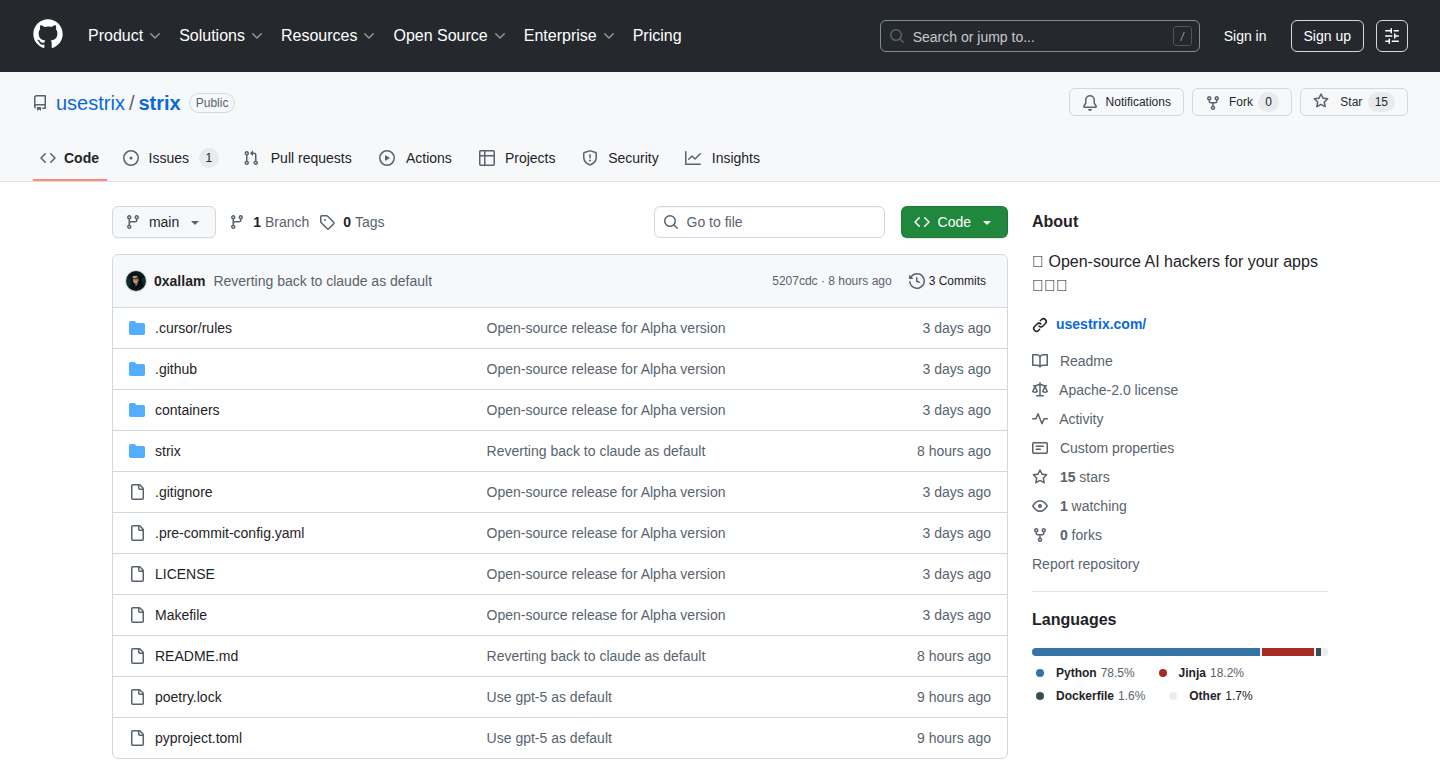
Author
ahmedallam3
Description
CodeVanguard is an open-source AI agent designed to automatically find and fix security vulnerabilities in your code, especially in AI-related projects. It addresses the growing problem of security flaws in rapidly evolving AI codebases. Unlike traditional security tools that can be slow or ineffective, CodeVanguard dynamically runs and analyzes your code, identifying vulnerabilities and verifying them through exploitation. This allows developers to code quickly without compromising security.
Popularity
Points 10
Comments 3
What is this product?
CodeVanguard works by using an AI agent to dynamically test your code. It doesn’t just look for known problems (like many security tools), but actively tries to break your code, finding hidden vulnerabilities. Think of it as a smart, automated hacker that runs your code, finds weaknesses, and then proves they can be exploited. The innovation lies in its automated exploitation of found vulnerabilities, going beyond static analysis to provide real-world security validation. So what does this mean to me? It lets you find security holes in your code before someone else does and can help you fix them easily.
How to use it?
Developers can use CodeVanguard in several ways. You can either point it at your code directly, or you can enter the domain name of your website or application. The agent will then start its security tests. The tool is open-source, which means you can download it, adapt it to your specific needs, and integrate it into your development workflow. For instance, you can add it as part of your continuous integration/continuous deployment (CI/CD) pipeline to catch security problems early. This means you get a safer product without slowing down development.
Product Core Function
· Automated Vulnerability Detection: CodeVanguard automatically identifies potential security vulnerabilities in your code through dynamic analysis. This means it actively runs your code and looks for weaknesses as it's running. So what does this mean to me? It helps you find security problems that you might miss with traditional methods like static code analysis, improving your security posture.
· Exploitation Validation: The agent doesn't just find vulnerabilities; it validates them by attempting to exploit them. If it can exploit a vulnerability, it reports it, giving you high confidence that the vulnerability is real. So what does this mean to me? It provides actionable insights and reduces the risk of false positives that waste time chasing non-existent issues.
· Domain-Based Scanning: Users can enter a domain name, and the agent will scan the website or application for vulnerabilities. This is useful for quickly assessing the security of your own website or for ethical testing of others (with permission, of course!). So what does this mean to me? It gives you an easy way to quickly find and address security issues that might affect your website or application.
· Open-Source and Customizable: Being open-source, CodeVanguard can be adapted and extended to suit specific project needs. Developers can modify the agent's behavior, add new vulnerability checks, or integrate it into existing development workflows. So what does this mean to me? It gives you the flexibility to tailor security testing to your project's unique requirements, making it an extremely valuable asset.
Product Usage Case
· Web Application Security Testing: A developer is building a web application and uses CodeVanguard to automatically scan the application for common vulnerabilities like SQL injection or cross-site scripting (XSS) before it goes live. So what does this mean to me? This ensures a safer product by quickly detecting these common, exploitable issues before any actual users encounter them.
· AI Code Security: An AI developer is working on a new machine learning model and uses CodeVanguard to test the code for security flaws. The agent helps ensure that the model's dependencies are secure. So what does this mean to me? It protects the integrity of AI systems by automatically checking the safety of every bit of code that is run, ensuring it doesn't have any hidden security issues.
· Continuous Integration/Continuous Deployment (CI/CD) Pipeline: A development team integrates CodeVanguard into their CI/CD pipeline. Every time new code is committed, the agent automatically runs, scans the code, and reports any security vulnerabilities. So what does this mean to me? This allows the team to catch and fix vulnerabilities early in the development cycle, saving time and resources in the long run.
10
CuratedFeed: A Nicotine Patch for Your Brain's Information Overload
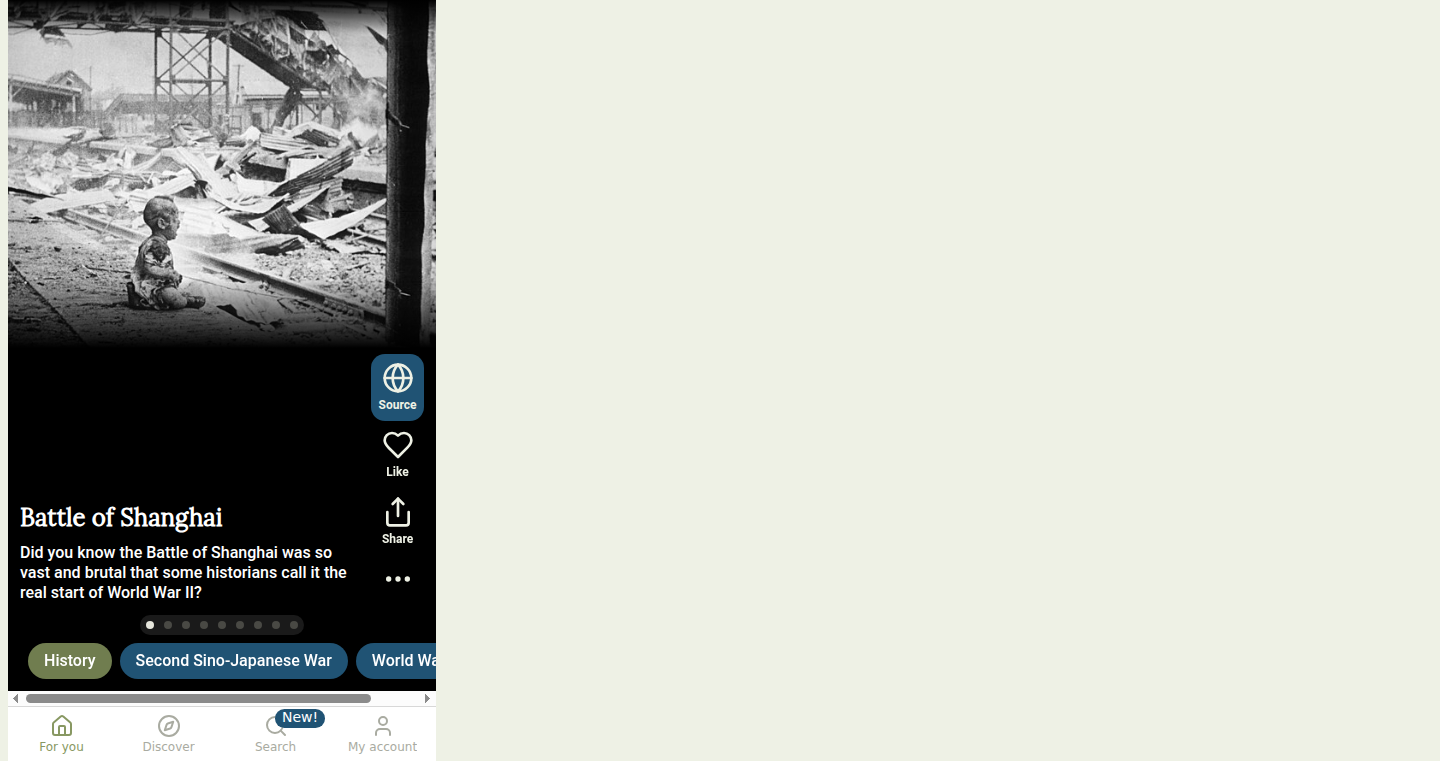
Author
elofgerde
Description
CuratedFeed is designed to combat the endless scroll of doom. It takes your areas of interest (like AI, space exploration, or business) and provides you with a curated feed of high-quality content, including scientific articles, YouTube videos, and podcasts. Using Retrieval-Augmented Generation (RAG) allows it to provide source references, ensuring you always know where the information comes from. The project focuses on making information discovery less overwhelming and more relevant.
Popularity
Points 10
Comments 2
What is this product?
CuratedFeed is a content aggregator that uses RAG to create a personalized feed. When you search for a topic, it crawls sources like Wikipedia and YouTube, pulls relevant content, and presents it in an easy-to-consume format. RAG enhances the experience by always providing the original source of the information, promoting transparency and credibility. So, it’s like having a smart assistant that filters out the noise and feeds you the good stuff. This approach allows users to stay informed without getting lost in the endless scroll.
How to use it?
Developers can use CuratedFeed as a base for building their own information curation tools. The RAG implementation can be adapted to pull content from other sources and be integrated into various platforms. Imagine building a specialized news aggregator for a particular field or creating a smart learning platform. The user can specify their interests and the platform provides a curated list of articles.
Product Core Function
· Personalized Content Curation: This allows users to specify their areas of interest. The app then retrieves and organizes content from various sources according to their preferences. This prevents information overload by focusing on the user's individual interests. So, this is useful if you want to focus on things you actually care about.
· Retrieval-Augmented Generation (RAG): The project utilizes RAG to improve the accuracy and relevance of information. This helps by providing context-aware search. This means that whenever you see something, you can find where that data came from and if it is reliable. So, this ensures that the user is always aware of the sources of information, increasing transparency and trust.
· Multi-Source Content Aggregation: CuratedFeed gathers content from multiple sources like Wikipedia, YouTube, and potentially other platforms. This provides a comprehensive view of a topic. So, you get all your information from a single source, not having to browse several different websites to research the same thing.
· Feed Customization: The app will eventually format content to fit each user's preference, presenting the information in a format that makes sense to them. So, you can choose what the feed looks like, which makes learning easier.
Product Usage Case
· Building a Specialized News Aggregator: Developers can adapt CuratedFeed to create a news aggregator focused on a specific industry or research area. For example, someone interested in AI can receive a curated feed of articles, research papers, and videos about the latest advances. So, this is useful for keeping up-to-date on what's going on in your profession.
· Developing a Smart Learning Platform: CuratedFeed's RAG-based approach can be used to build a platform for personalized learning. Students can specify their subjects of interest, and the platform provides curated content. So, it can easily gather different sources, which makes researching topics easier and more fun.
11
StarterPilot: Instant Idea-to-Launch Platform
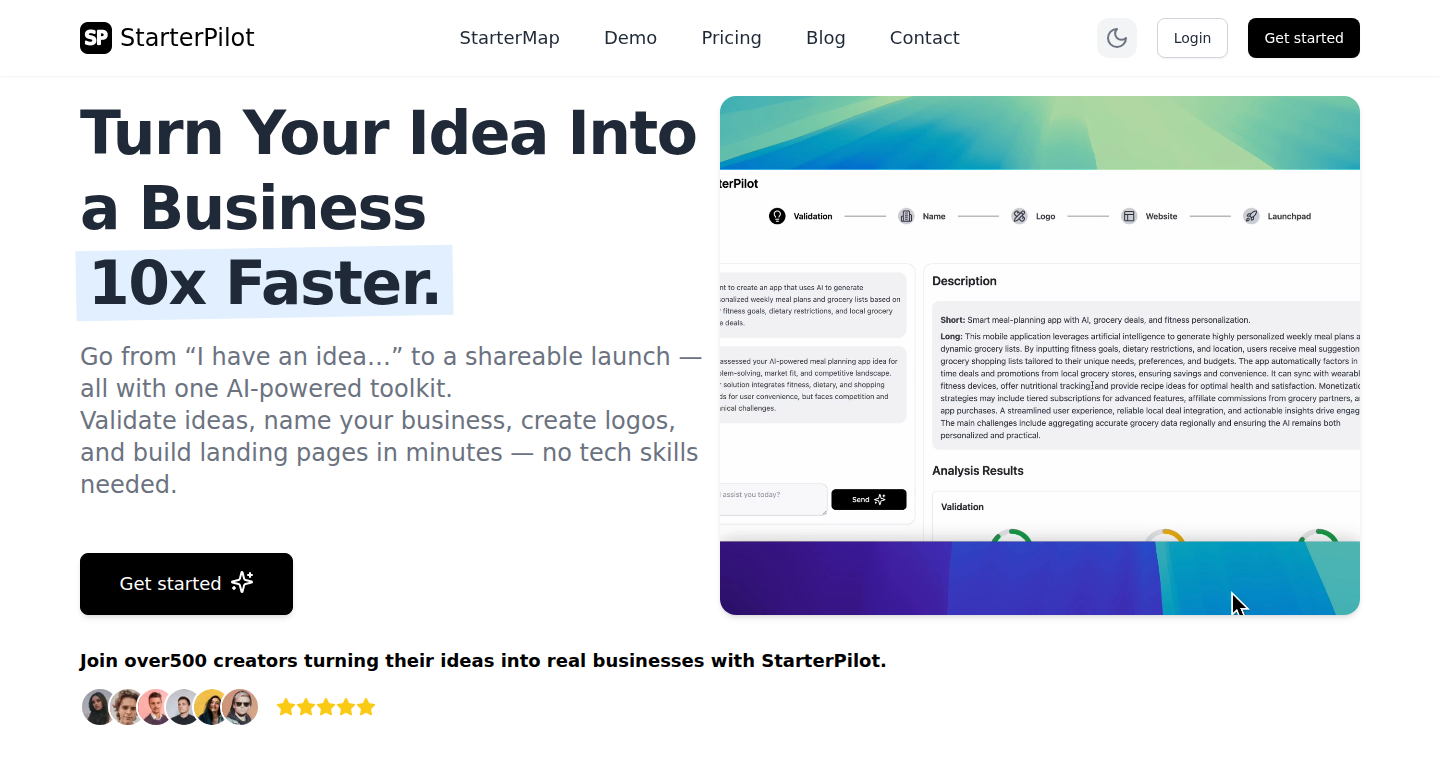
Author
azizxe
Description
StarterPilot is a web application designed to rapidly transform startup ideas into tangible projects. It leverages AI to streamline the initial stages of launching a business, including market analysis, competitor research, brand creation (names and logos), and the generation of a functional landing page complete with a waitlist. The platform focuses on speed and ease of use, allowing users to validate their ideas quickly and efficiently. The core innovation lies in the automation of traditionally time-consuming tasks, reducing the barrier to entry for aspiring entrepreneurs. So this is useful because it saves you time and money by automating the initial steps of your startup.
Popularity
Points 1
Comments 9
What is this product?
StarterPilot uses AI to act as a 'startup idea accelerator.' It works by first understanding your idea. Then, it automatically researches the market and competitors, suggesting business names and verifying domain availability. It generates a logo and quickly builds a landing page that includes a waitlist and contact form. This allows you to test your idea and gather feedback rapidly. The underlying technology utilizes natural language processing (NLP) for market analysis and competitor breakdown, image generation for logo creation, and a user-friendly interface for website construction. So this is useful because it helps you move from idea to reality much faster.
How to use it?
Developers can use StarterPilot by simply inputting their startup idea into the system. The platform then guides them through the process of market research, name selection, logo creation, and landing page design. Developers can easily customize the generated landing pages and integrate them with their existing tech stack. StarterPilot provides a centralized place to manage and gather support for their ideas. They can then track engagement with the waitlist and contact form submissions to gauge interest. So this is useful because it provides a one-stop-shop for quickly testing your startup ideas.
Product Core Function
· Instant Market Analysis: The platform performs automated research on the market for your idea, offering insights into trends and opportunities. This helps you understand your target audience and the competitive landscape, so you know if there's a market for your idea before you invest more time.
· Competitor Breakdown: It analyzes the strengths and weaknesses of your competitors, providing you with valuable information to differentiate your startup. This helps you understand the market better and find your competitive advantage.
· AI-Powered Name & Logo Generation: The tool creates potential names for your startup and checks for domain availability. It also generates custom logo icons, saving time and money on branding. This is useful because it helps you create a brand quickly without needing to hire a designer.
· Landing Page Builder: Generates a complete landing page with a waitlist and contact form in minutes, ready for launch. This lets you quickly test your idea and gather user interest.
· Idea Map & Community Support: Allows you to publish your idea on a global map, gather support, and connect with others. This is useful because it gives you feedback and lets you connect with others.
· Free Promo Code for early users.
· Idea Validation Tools: The platform offers tools to measure user interest, such as waitlist sign-ups and form submissions, allowing users to validate their startup idea.
Product Usage Case
· Rapid Idea Validation: A developer can quickly test the market demand for a new software tool by using StarterPilot to create a landing page, collect sign-ups, and gauge initial interest before building the software. This allows developers to spend their time on the right projects.
· Minimum Viable Product (MVP) Launch: A developer with a game idea can use StarterPilot to create a landing page, generate a logo, and then use the waitlist feature to start building a community even before a single line of code is written for the game itself. This allows you to get feedback from your potential users early on.
· Market Research for SaaS Solutions: A developer can validate a SaaS idea by using StarterPilot to gather market data, check competitor strategies, and develop a landing page to get initial feedback from prospective users and get data before committing too much time and resources.
12
Open Archiver: Self-Hosted Email Archive with Full-Text Search
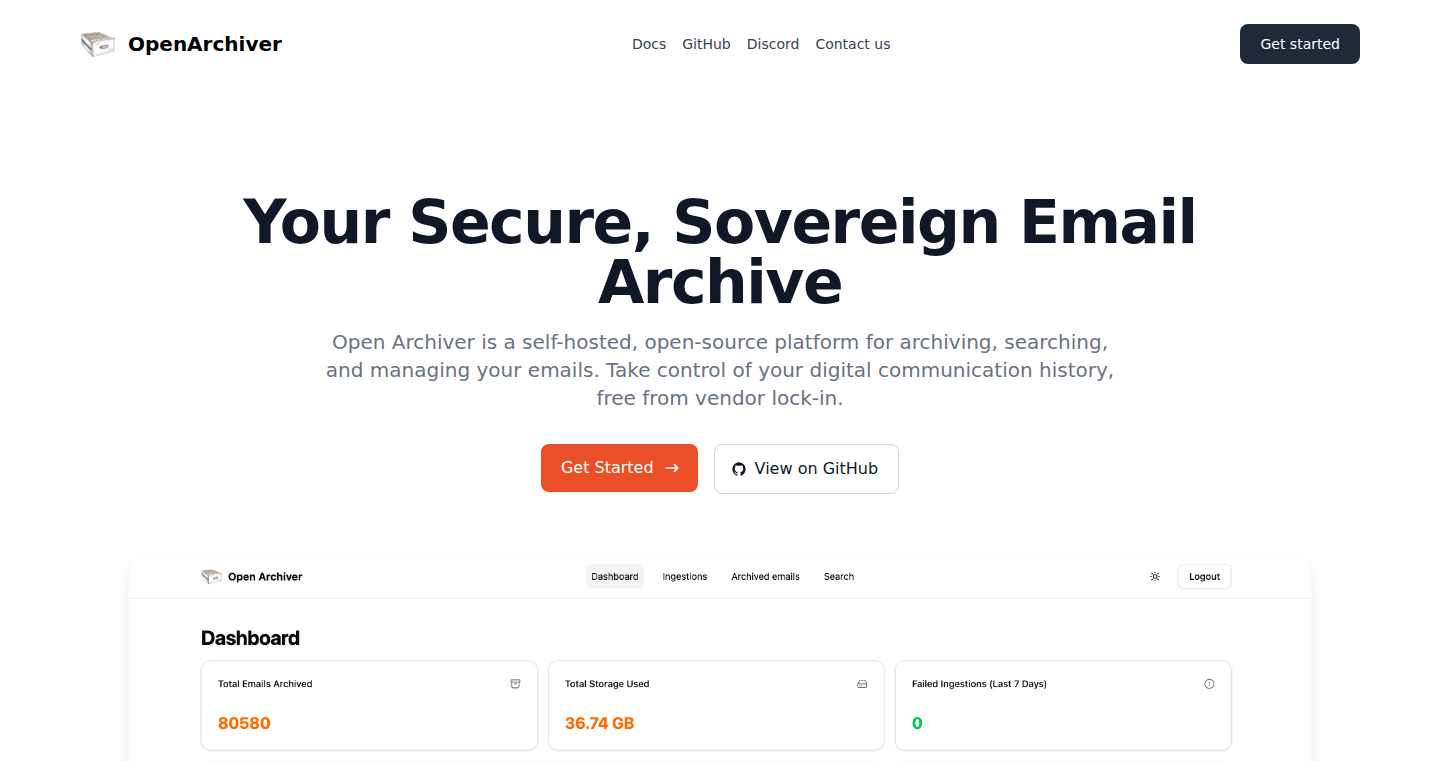
Author
wayneshng
Description
Open Archiver is an open-source tool designed to archive and index your emails from cloud-based providers like Google Workspace and Microsoft 365, as well as any IMAP-enabled email account. It creates a secure, searchable archive on your local storage or S3-compatible storage. The key innovation lies in its ability to provide full-text search across all archived emails and attachments, along with the option to archive entire organization’s email data and offer role-based access control.
Popularity
Points 6
Comments 2
What is this product?
Open Archiver is like having a personal, secure email backup and search engine. It works by connecting to your email provider and copying all incoming and outgoing emails into a storage location you control. The core technology involves indexing the content of each email and attachment, enabling you to search for specific keywords or phrases across your entire email history. So, imagine being able to quickly find an email you sent years ago just by remembering a few words from it. It also supports importing existing .PST and .eml files. This helps to avoid vendor lock-in, ensuring you maintain control over your email data even if you switch email providers.
How to use it?
Developers can use Open Archiver by deploying it on their own servers (or any environment that supports Docker) and configuring it to connect to their email accounts. You'll need to provide your email account details and the storage location where you want to save the archive. Once configured, it automatically archives new emails as they arrive. The system also offers API access, allowing for integration into other applications or services. So you can build your own custom email management tools using the Open Archiver's backend.
Product Core Function
· Archive and Index Emails and Attachments: This is the foundation of the system. It copies all email data and their attachments and builds a searchable index. This allows users to rapidly search through the entire email archive. So this lets you quickly find any information, no matter how old it is, saving you time and effort.
· Import and Sync Organization Emails: For Google Workspace and MS 365, this feature allows archiving all individual inboxes within an organization. This functionality simplifies archiving entire company email data. So, it’s a great solution for archiving and managing corporate email data.
· PST and .eml Files Import: It supports importing emails from .PST (Outlook) and .eml files. This ensures compatibility with other email systems and allows you to migrate data. So, it ensures that you can archive your old emails regardless of the source.
· Role-Based Access: It allows you to define different user roles and permissions to control who can access specific parts of the archived data. This enhances security and data governance. So it makes it easy to control who can see what, making sure your data is safe and compliant.
· Full-Text Search: This is a core feature providing the ability to search for content within emails and attachments. The ability to find things fast is a key benefit. So this helps users find exactly what they need quickly and easily.
· Flexible Storage Options: Offers both local storage and S3-compatible storage options. You can choose where to store the data. So it's flexible and lets you choose what fits your needs and budget.
· API Access: Provides an API to interact with the archived data programmatically. This feature allows developers to integrate the archiver with other applications. So it allows you to build custom tools and workflows around your email archive.
Product Usage Case
· Legal and Compliance: A law firm can use Open Archiver to archive all emails related to a case. This ensures that all communication is stored securely and can be easily searched for during discovery, helping them meet legal requirements. So this makes it easier to stay compliant with legal regulations.
· Business Continuity: A company can use it to back up all emails, which ensures that they can always access their important communications. So in case of a server crash or data loss, the email archive allows for quick recovery.
· Data Migration: A business migrating from one email provider to another can use Open Archiver to archive their old emails and then import them into their new system. So, this simplifies the process of moving your email data.
· Research and Analysis: Researchers and analysts can use Open Archiver to store and search large amounts of email data for analysis. So, they can extract information to improve their research and analysis.
13
CatchUpInbox: AI-Powered Email Triage Playground
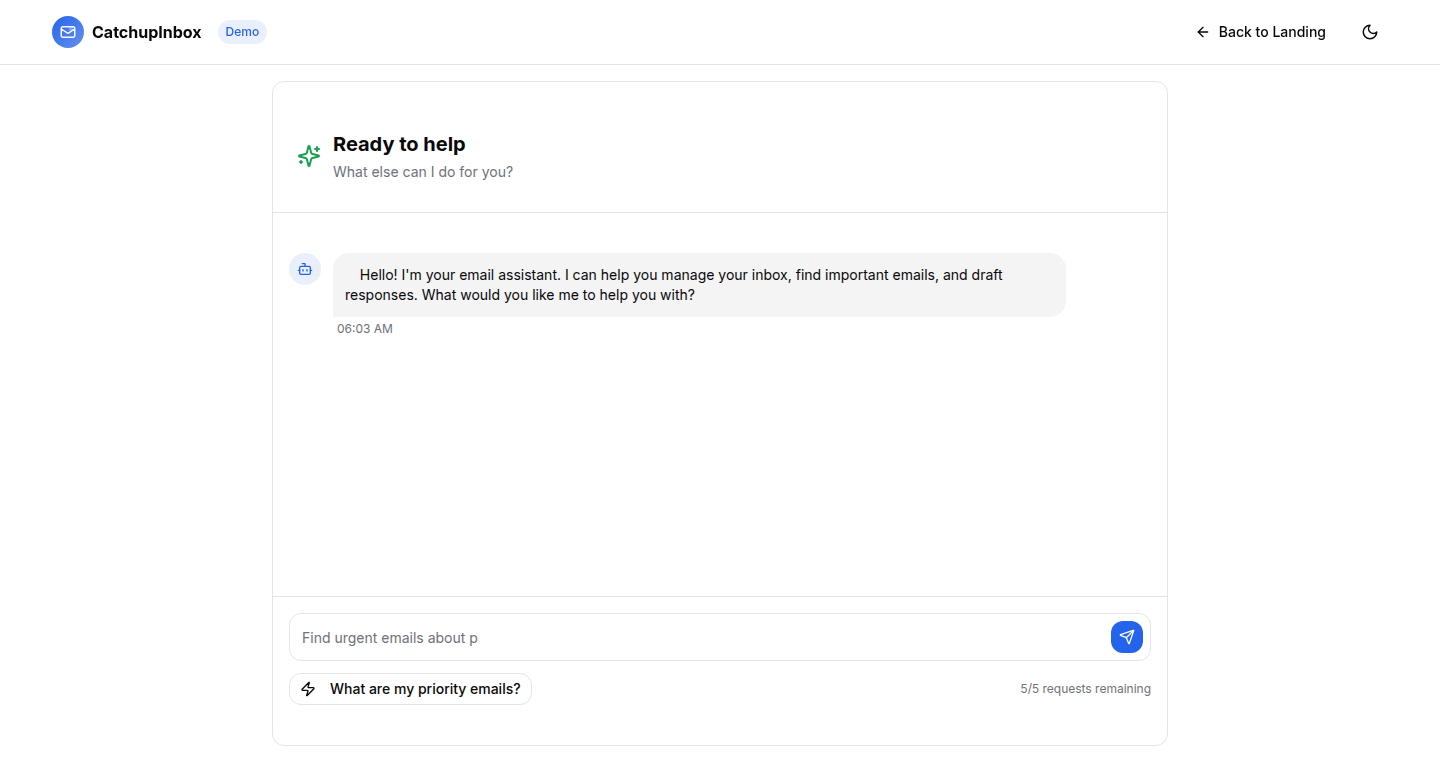
Author
balibou
Description
CatchUpInbox is a prototype designed to help you manage your overflowing inbox using the power of artificial intelligence. It uses AI to identify important emails, summarize long email threads, and provides a more visual and interactive way to engage with your messages. This project is a playground built with Next.js, featuring a hexagonal architecture, and is designed to be compatible with different Large Language Models (LLMs). So, it uses AI to filter the noise and highlight what truly matters in your emails. It addresses the common problem of information overload in modern communication.
Popularity
Points 2
Comments 5
What is this product?
CatchUpInbox uses AI to analyze your emails, identifying urgent and important messages, and summarizing lengthy conversations. Instead of manually sifting through hundreds of emails, the AI does the heavy lifting by prioritizing what’s important. The dynamic interface and chatbot allow you to interact with your inbox in a more efficient and engaging way. It is built using a modern architecture, making it flexible and easy to integrate with different AI models, and it prioritizes privacy by not using real email data in the demo.
How to use it?
Developers can use CatchUpInbox as a starting point to build their own email management tools. They can explore how to integrate AI models for tasks such as email summarization, prioritization, and creating interactive interfaces for better email handling. It provides a template for integrating AI functionalities into existing email workflows. For example, you could integrate this technology into a customer service platform to automatically summarize customer inquiries and identify urgent issues.
Product Core Function
· AI-powered email prioritization: This feature analyzes your emails to identify the most important messages, filtering out the less critical ones. This saves users time by focusing their attention on the essential information, like when you only want to see the most important emails first. So this can help you focus your attention on urgent matters.
· Email thread summarization: Long email threads can be difficult to follow. CatchUpInbox summarizes these threads, giving you a quick overview of the key points. This helps you quickly understand the conversation without reading every single email. This is useful when you are working with project updates with multiple people.
· Dynamic email interface: The project provides an interactive and visual way to interact with your email, making the experience more intuitive. This makes the entire process more enjoyable, like having an email interface that is easier to navigate.
· AI chatbot integration: A built-in chatbot allows you to interact with your inbox directly within the interface. This enables you to ask questions and get answers from your emails easily. This helps users get answers quickly, saving them time.
· LLM-agnostic architecture: The project is designed to be compatible with different Large Language Models (LLMs) like OpenAI’s. This means developers can easily swap out the AI model they use without changing the entire codebase. This gives you the flexibility to use different AI systems as needed.
Product Usage Case
· Customer support platform: A company can integrate CatchUpInbox's technology into its customer support platform. The AI could automatically summarize customer emails, prioritize urgent inquiries, and provide the support team with quick overviews of each customer's issue. This would enable the support team to respond more efficiently and effectively, improving customer satisfaction.
· Project management: Developers can integrate the technology to manage team communications better. The AI could summarize email threads related to project updates, highlight critical decisions, and identify any roadblocks. This provides project managers with a quick overview of project progress, allowing them to make timely decisions.
· Personal productivity: Individuals can use CatchUpInbox as a tool to streamline their personal email management. They can use the AI to prioritize important emails from clients or colleagues and summarize lengthy email chains. This helps users spend less time on email and more time on their core tasks.
14
Settld: Group Restaurant Finder - Geometric Sweet Spot Calculator
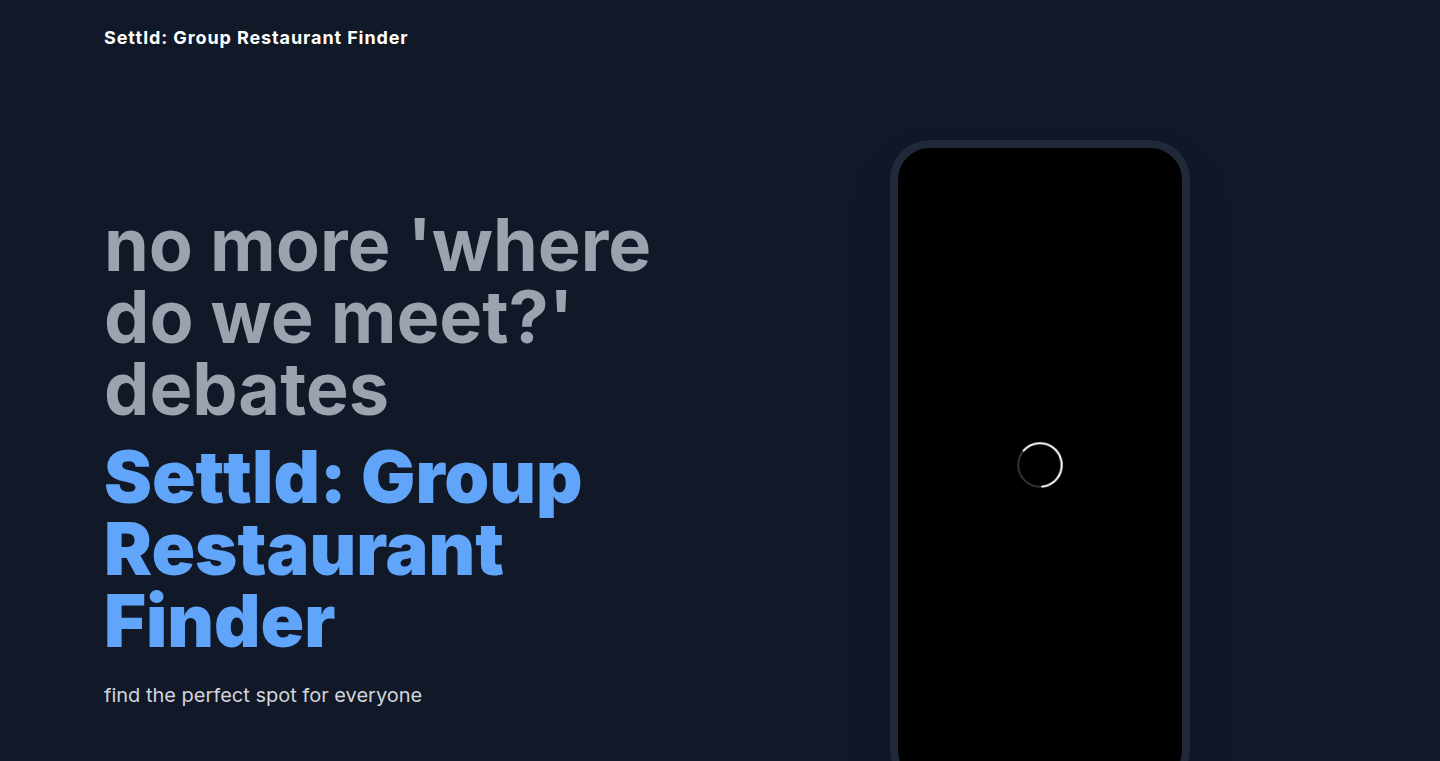
Author
mayukh180505
Description
Settld is an iOS app designed to simplify group decision-making when choosing a restaurant. It uses geometric algorithms to calculate a central 'sweet spot' based on the locations of all group members. This sweet spot represents the most convenient meeting point for everyone. The app then displays a curated list of nearby restaurant options. The technical innovation lies in its use of different geometric algorithms: midpoint calculation for two people, circumcenter for three, and Welzl's algorithm for 4-6 people to find the minimum enclosing circle, ensuring the meeting point is optimally located. This solves the common problem of group decision paralysis and the frustration of long commutes.
Popularity
Points 7
Comments 0
What is this product?
This app leverages geometric principles to determine the best meeting location. For example, imagine two friends. The app finds the midpoint. For three friends, it uses circumcenter, which is a point equidistant to all locations. When more people are involved (4-6), it utilizes Welzl's algorithm to find the smallest circle that can encompass all the locations, identifying a central point within that circle as the sweet spot. The app then identifies restaurants near this 'sweet spot'. So what? This innovative approach eliminates the endless back-and-forth in group chats when deciding where to eat, providing a mathematically optimal solution.
How to use it?
Users simply share their location with the app or manually input locations. The app then calculates the 'sweet spot' and displays nearby restaurants. Integration is straightforward, as the app works standalone without requiring other tools. So what? You and your friends can quickly find a central point for your gathering and easily choose a nearby restaurant, saving time and avoiding decision fatigue.
Product Core Function
· Location Input & Processing: The app takes in user locations, either automatically via GPS or manually. It processes this data to be used in the core calculation. So what? It serves as the foundation for all subsequent calculations, turning raw location data into usable information for finding the sweet spot.
· Midpoint Calculation (2 users): For two users, the app calculates the exact midpoint between the two locations. So what? This provides a direct solution for easy meetups, perfect for a casual outing with a friend.
· Circumcenter Calculation (3 users): The app uses the circumcenter algorithm to determine the point equidistant from three locations. So what? This algorithm helps to locate the meeting point for a group of three friends in a balanced location.
· Welzl's Algorithm (4-6 users): When there are 4 to 6 users, the app uses Welzl's algorithm. This algorithm efficiently determines the smallest enclosing circle encompassing all user locations. The sweet spot is then taken from this circle. So what? This provides the sweet spot for larger groups. It ensures that the final meeting point is as centrally located as possible, minimizing travel distances for everyone involved.
· Restaurant Listing: The app searches for nearby restaurants around the calculated 'sweet spot' and displays them in a user-friendly format. So what? It transforms the 'sweet spot' into a list of tangible choices and reduces the planning overhead.
· Decision Paralysis Prevention: The app limits the restaurant options to 15, to avoid choice overload. So what? It saves users from analysis paralysis, making the decision-making process more manageable.
Product Usage Case
· Weekend Brunch: A group of friends want to meet for brunch. They each share their location in the app. The app calculates the sweet spot and suggests nearby brunch spots. So what? The app simplifies the planning, getting friends together quickly.
· Business Lunch: Colleagues from different offices need to meet for lunch. The app identifies a central location and recommends restaurants. So what? The application makes the process of choosing a lunch spot quick and easy, even with colleagues.
· Family Dinner: A family with members spread across the city wants to find a restaurant. The app can determine the most convenient spot for everyone and suggest nearby restaurants. So what? The app reduces travel time and makes gathering easier.
15
FIRM: Fractal Identity & Recursive Mechanics
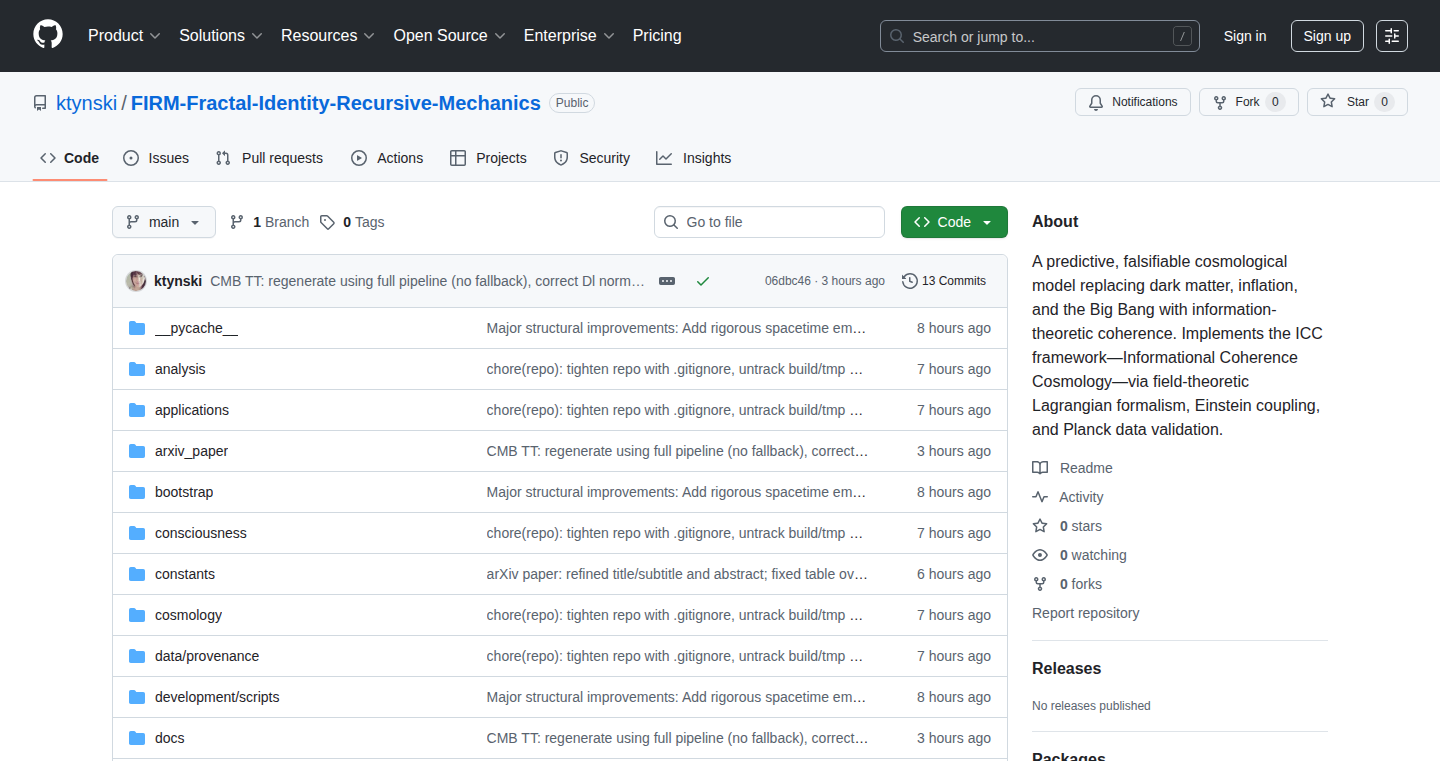
Author
kristintynski
Description
FIRM is a mathematical framework attempting to derive the physical reality we observe, starting from just five fundamental principles. It leverages advanced mathematical concepts like category theory and recursion to generate key physical constants such as the fine-structure constant, dark energy density, and the Hubble constant, without relying on empirical fitting. This project tackles the fundamental question of whether we can build a model of the universe purely from mathematical principles. So, it's trying to build the universe from math, basically.
Popularity
Points 4
Comments 3
What is this product?
FIRM uses the idea of 'Recursive Identity' to build a model of physics. It employs category theory, a branch of mathematics that studies mathematical structures and their relationships, along with recursion, which means repeating a process multiple times. By applying what's called the 'Grace Operator' to mathematical structures called presheaf categories, FIRM tries to create the building blocks of the universe. This system predicts physical constants without being adjusted to fit experimental data. So, this means a math model that spits out the laws of physics. This could lead to a better understanding of the universe.
How to use it?
While not a typical 'use' case for the average developer, FIRM's code, written in Python and LaTeX, is open source. Developers with a background in physics, mathematics, or computer science can study the project, verify the derivations, run the tests, and contribute to the project. They can also explore the provided tools for visualizing the Cosmic Microwave Background (CMB). This encourages others to explore the mathematics and possibly extend the model or find weaknesses. So, you can use it to check the code and see how the universe is possibly built. You can also play with tools for visualizing the universe.
Product Core Function
· Derivation of physical constants: FIRM produces key values like the fine-structure constant and dark energy density from its mathematical framework. This provides a potential explanation for why these numbers are what they are, based on fundamental principles. So this gives a way to explain why the universe is built this way.
· CMB visualization tools: The project includes tools to visualize the CMB, providing a way to test and understand the model's predictions against real-world observations. This makes it easier to grasp and validate complex physics concepts. So, you can see how the model matches up with data from space.
· Open-source code and derivations: The complete code and mathematical derivations are available for peer review, allowing other scientists and developers to analyze and critique the work. This fosters transparency and promotes collaboration. So, you can check and see if the equations are accurate.
· Recursive identity principle: The core concept of the framework, focusing on a 'Recursive Identity' principle, is at the heart of how the universe is modeled. It provides a new way of thinking about fundamental reality. So, you could understand a new principle to build a physical model of the universe.
Product Usage Case
· Testing against observational data: The model's output can be directly compared to data from experiments like Planck and DESI, to measure its accuracy. This provides a tangible way to assess the model's potential. So, you can see how accurate the model is at predicting things we can see.
· Contributing to the fundamental understanding of physics: The open-source nature allows physicists and developers to contribute to a new model of physics, fostering collaboration and scientific progress. So, you could possibly help to reshape how we understand the universe.
· Inspiring new approaches to research: By providing a model that approaches physics from a new angle, FIRM could inspire fresh approaches to scientific research by building models from scratch. So, it offers a chance to learn from a new approach to solve the big problems.
16
PrivacyLens: Real-time Privacy Filter for Smart Glasses
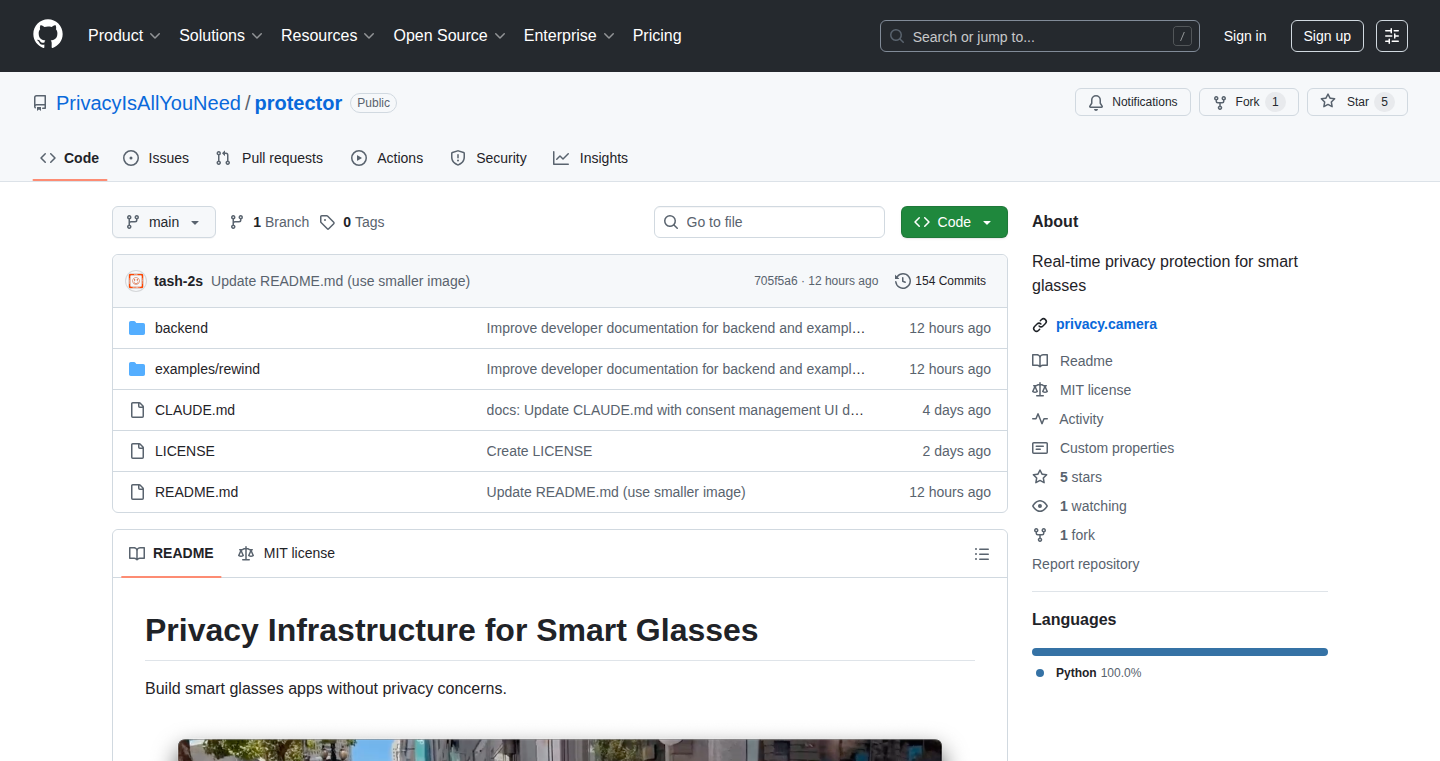
Author
tash_2s
Description
PrivacyLens is a real-time video privacy filter designed to protect individuals' privacy in smart glasses applications. It addresses privacy concerns by blurring faces, based on consent. The core innovation lies in its ability to process live video streams, apply privacy protections (like blurring), and output a privacy-compliant stream in real-time. This simplifies the development of privacy-conscious applications for smart glasses, tackling complex issues like data privacy regulations (GDPR, CCPA) and consent management. So, it helps developers build safer and more compliant smart glasses apps.
Popularity
Points 3
Comments 3
What is this product?
PrivacyLens is a software that sits between a smart glasses camera and the app. It takes the raw video feed, identifies faces (and soon, other private information), and blurs them to protect privacy. Importantly, it includes a system for users to verbally consent to being captured. The key innovation is the ability to perform this processing live, in real-time, on a laptop or similar device, making it suitable for use in resource-constrained devices like smart glasses. It leverages technologies like FFmpeg for video processing, OpenCV for computer vision (face detection and blurring), Faster Whisper for voice transcription to capture consent, and Phi-3.1 Mini for LLM-based analysis. So, this lets you avoid privacy headaches and build ethically-minded smart glasses apps.
How to use it?
Developers can integrate PrivacyLens into their smart glasses apps by replacing the raw camera feed with the filtered stream. This involves capturing the video from the camera, feeding it into PrivacyLens, and then using the processed output stream in the app. The filter handles the complex privacy aspects, such as face blurring and consent management, allowing developers to focus on the core functionality of their applications. The technology runs offline, providing users with a secure way to manage their data. So, it saves developers time and effort, allowing them to focus on the cool features of their app, not the legal mumbo-jumbo.
Product Core Function
· Real-time Face Blurring: The core function is to detect faces in a live video stream and blur them. This protects the privacy of individuals by making them unrecognizable. This is useful for social apps where users can record and share content, without exposing bystanders’ identities.
· Consent Management: The system allows users to give verbal consent to be captured, like saying "I consent". This respects user's privacy preferences. This is important for ethical considerations, protecting the user experience and app's compliance.
· Real-time Video Stream Processing: The ability to process the video stream in real time is crucial. So the application's responsiveness is maintained, enabling a smooth user experience. This is critical for live applications, where there's no chance to edit the video beforehand.
· Offline Processing: The system runs offline, meaning the video processing happens on the device itself and doesn't rely on an internet connection. This keeps the data secure and protects user privacy. This is critical for apps that need to process data securely, protecting data from cloud services.
· AI-Driven Enhancement: By using AI models like Phi-3.1 Mini for analyzing the content, the software can get better at identifying content that needs to be censored, like other private information. This enables a higher standard of privacy. So it enables the creation of smart glasses apps that are more aware of privacy.
Product Usage Case
· Social Media Applications: Developers building social media apps for smart glasses can use PrivacyLens to automatically blur faces in real-time, ensuring that only the intended subjects are clearly visible. This protects the privacy of bystanders when sharing content.
· AI-Powered Assistants: In AI assistant applications, PrivacyLens can provide privacy protection during recording. So users will not be exposed if their personal information is being recorded in the background.
· Memory Recording Applications: Applications designed to record and replay memories can use PrivacyLens to protect the privacy of individuals appearing in the recordings. The user can also set consent, such as to decide whether the user agrees to sharing their memory.
· Interactive Games & AR Apps: Developers can use PrivacyLens to create augmented reality experiences that protect people's privacy. PrivacyLens helps ensure a responsible use of wearable devices.
· Data Collection for Research: Researchers can use PrivacyLens to collect data while protecting the anonymity of the individuals involved. It allows data scientists to gather important data ethically.
17
Resume Vibe Check: A Semantic Analysis Engine for Resumes
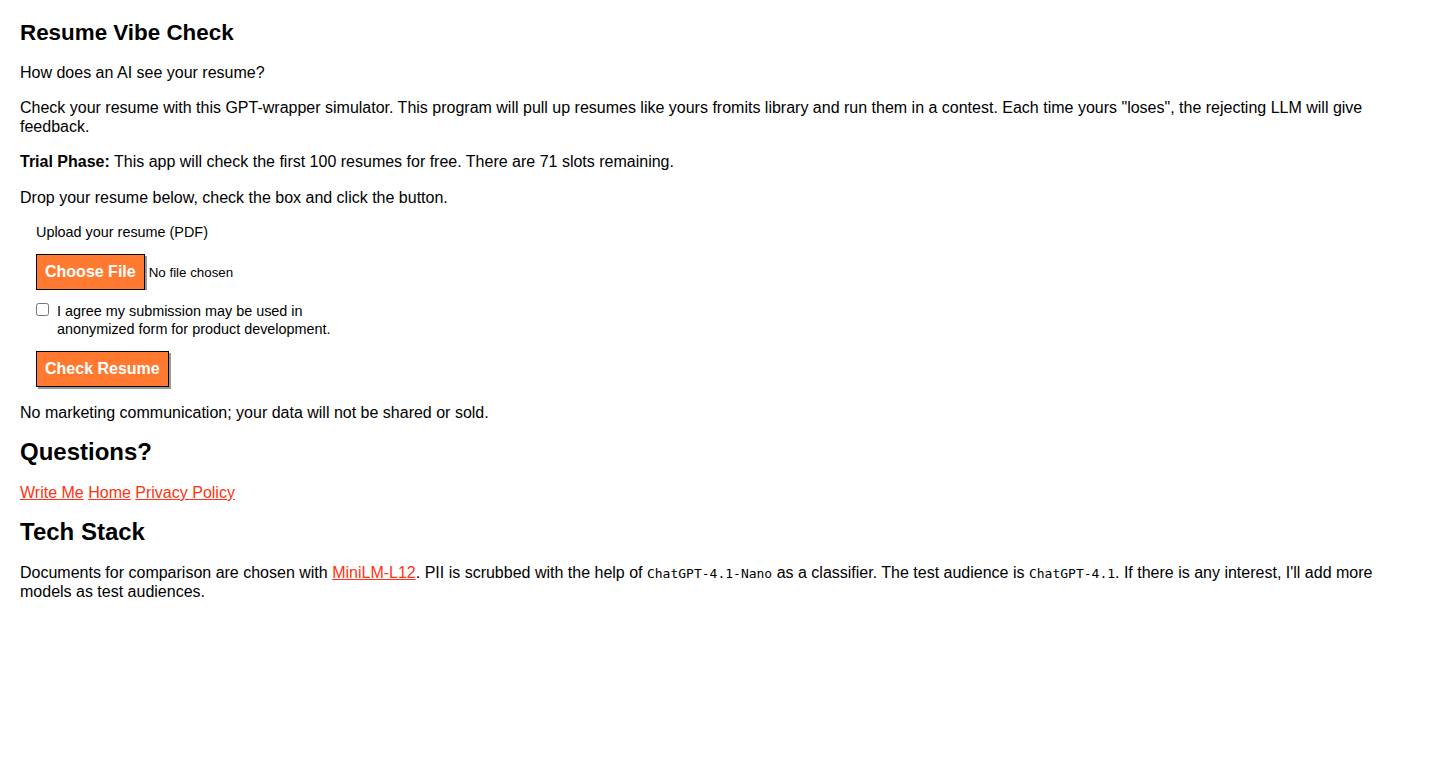
Author
thatjoeoverthr
Description
This project, Resume Vibe Check, uses the magic of natural language processing (NLP) to analyze resumes. It doesn't just look for keywords; it understands the *meaning* of the text. The innovation lies in its ability to gauge a resume's 'vibe' – essentially, how well it communicates the applicant's skills and experience – offering insights beyond simple keyword matching. It tackles the common problem of resume screening, offering a more nuanced and efficient approach to understanding candidate qualifications.
Popularity
Points 3
Comments 2
What is this product?
Resume Vibe Check is an NLP-powered tool that analyzes the semantic meaning of a resume. Instead of just finding words, it attempts to understand the context and overall 'vibe' of the document. This is achieved through sophisticated techniques like word embeddings (converting words into numerical representations that capture their meaning) and sentiment analysis (detecting the emotional tone of the text). This helps identify key skills, experience, and potentially highlight aspects that may be missed by traditional resume screening methods. So, this lets you get a more comprehensive view of the resume's quality.
How to use it?
Developers could integrate Resume Vibe Check into their own hiring platforms or applicant tracking systems (ATS). The tool likely offers an API (a set of pre-built tools) that allows developers to feed in resume text and receive analysis results (e.g., a score reflecting the resume's clarity, a list of identified skills, or a summary of the candidate's experience). It could also be used as a standalone tool for developers to improve their own resumes. So, it gives developers a powerful tool to automate and improve resume screening.
Product Core Function
· Semantic Skill Extraction: This function identifies skills by understanding their meaning within the context of the resume. This goes beyond simple keyword matching, enabling the identification of related skills (e.g., identifying 'project management' even if the resume doesn't explicitly use those words, but uses terms like 'coordinated teams' and 'managed deadlines'). So, this helps discover hidden skills and avoid missing good candidates.
· Experience Assessment: This function analyzes the described experience to assess its relevance and quality. It uses techniques like sentiment analysis to detect the tone of the experience descriptions (e.g., are the accomplishments described positively and proactively?). This enables to better assess the candidate's achievements. So, this helps you get a clearer picture of the candidate's real-world experience.
· Resume Clarity & Style Analysis: This function checks for readability, conciseness, and overall presentation of the resume. It can identify potential issues, like excessive use of jargon or poor formatting. This enables to evaluate the quality of communication in the resume. So, it improves the overall quality of the candidate's resume presentation.
· Vibe Score & Summary: This function generates an overall 'vibe' score that represents the overall quality of the resume, along with a summary highlighting key strengths and potential weaknesses. This allows for quick and efficient screening. So, this allows for a quick assessment of the candidate's qualifications.
Product Usage Case
· ATS Integration: A developer could integrate Resume Vibe Check into their existing applicant tracking system. When a new resume is uploaded, the system would automatically run the analysis and generate a 'vibe' score and a summary of key skills, enabling recruiters to quickly assess a large volume of applications. So, this allows for automated resume screening and faster candidate evaluation.
· Resume Optimization Tool: Developers could create a web application where users can upload their resumes and receive feedback on their clarity, strength of wording, and overall effectiveness. This could help job seekers improve their resumes. So, this improves the effectiveness of resumes for job seekers.
· Skills Gap Analysis: A company could use Resume Vibe Check to analyze the skills of its current employees and identify areas where training is needed. By understanding the types of skills present in the resume pool, it allows for identifying skills gaps. So, this assists in the planning of training and development programs.
18
I Svelte That: A Guide to Modern Web Development
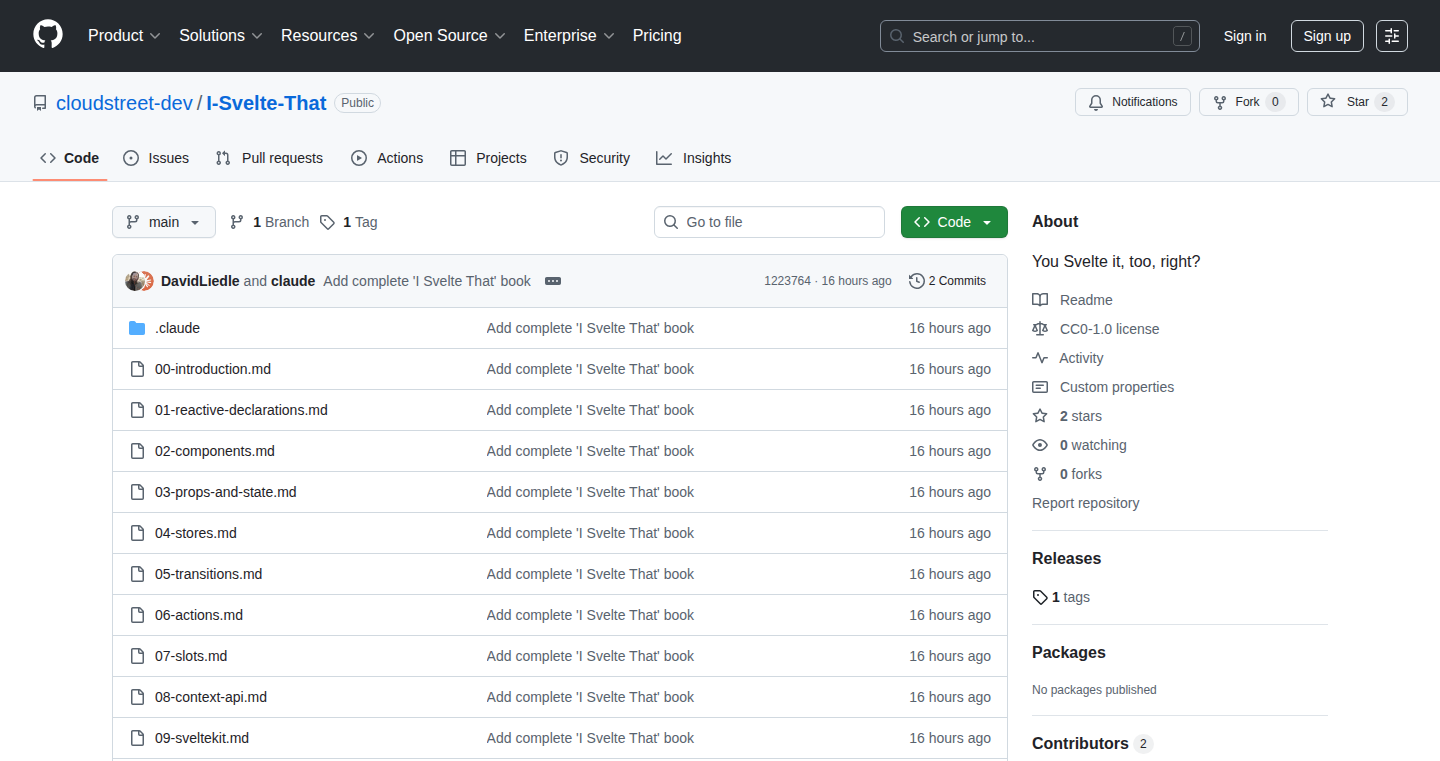
Author
DavidCanHelp
Description
This project showcases a book built using Svelte, a JavaScript framework for building user interfaces. It's a demonstration of how to create interactive and performant web applications with a modern approach. The core innovation lies in utilizing Svelte's compiler to optimize code, resulting in smaller bundle sizes and faster load times, directly impacting user experience. This is more than just a book; it's a practical example of modern web development principles.
Popularity
Points 2
Comments 3
What is this product?
This is a book about web development built with Svelte. Svelte is a framework that works differently than traditional JavaScript frameworks like React or Vue.js. Instead of running code in the user's browser, Svelte compiles your code at build time, turning it into highly optimized JavaScript. This results in faster websites and a better user experience. Think of it as a more efficient way to build web apps. So what? You can create faster, more responsive websites that perform better, especially on mobile devices.
How to use it?
Developers can use this project as a learning resource and a practical example of how to apply Svelte to build complex web applications. They can study the code, understand the architecture, and adapt the techniques shown in the book to their own projects. Developers can see how Svelte components, state management, and routing are implemented. So what? It's a direct roadmap for building high-performance web apps, shortening the learning curve and improving development speed.
Product Core Function
· Svelte Component Implementation: The book showcases the creation and usage of Svelte components. This demonstrates the core principles of modular design and how to break down a complex UI into manageable parts. It allows for code reusability and maintainability. So what? It teaches developers how to build clean, organized, and scalable front-end code.
· State Management with Svelte: The project likely includes examples of how to manage application state within a Svelte application. This is crucial for handling user interactions, data updates, and application logic. So what? It offers practical guidance on handling data efficiently in web applications.
· Routing and Navigation: The book probably covers how to implement routing within the Svelte application. This enables developers to build multi-page web applications and handle user navigation. So what? It demonstrates how to create more dynamic and feature-rich web experiences.
· Build Process and Optimization: The project exemplifies Svelte's build process, which optimizes the final JavaScript code. This results in faster loading times and improved performance. So what? It teaches how to build faster websites, which is crucial for user engagement and SEO.
Product Usage Case
· Interactive Tutorials: The book could be used as a foundation for building interactive online tutorials that explain web development concepts using Svelte. This would allow readers to directly interact with code examples and see the results in real-time. So what? You can easily create engaging and interactive learning experiences.
· Portfolio Websites: Developers can utilize the Svelte techniques demonstrated in the book to build their own portfolio websites, showcasing their skills and projects. Svelte's performance benefits are particularly valuable here for a good first impression. So what? You can build fast and impressive websites that showcase your work.
· Single-Page Applications (SPAs): The project provides a blueprint for creating SPAs that are responsive and perform well. This is suitable for applications such as dashboards, data visualizations, or online tools. So what? You can create fast-loading, interactive applications.
· E-commerce Websites: Developers can learn how to build efficient e-commerce front-ends. The techniques for optimization in the book can lead to better performance and user experience for shopping websites. So what? You can build efficient e-commerce frontends with improved customer satisfaction.
19
QuotationGenie: Your All-in-One Business Document Generator
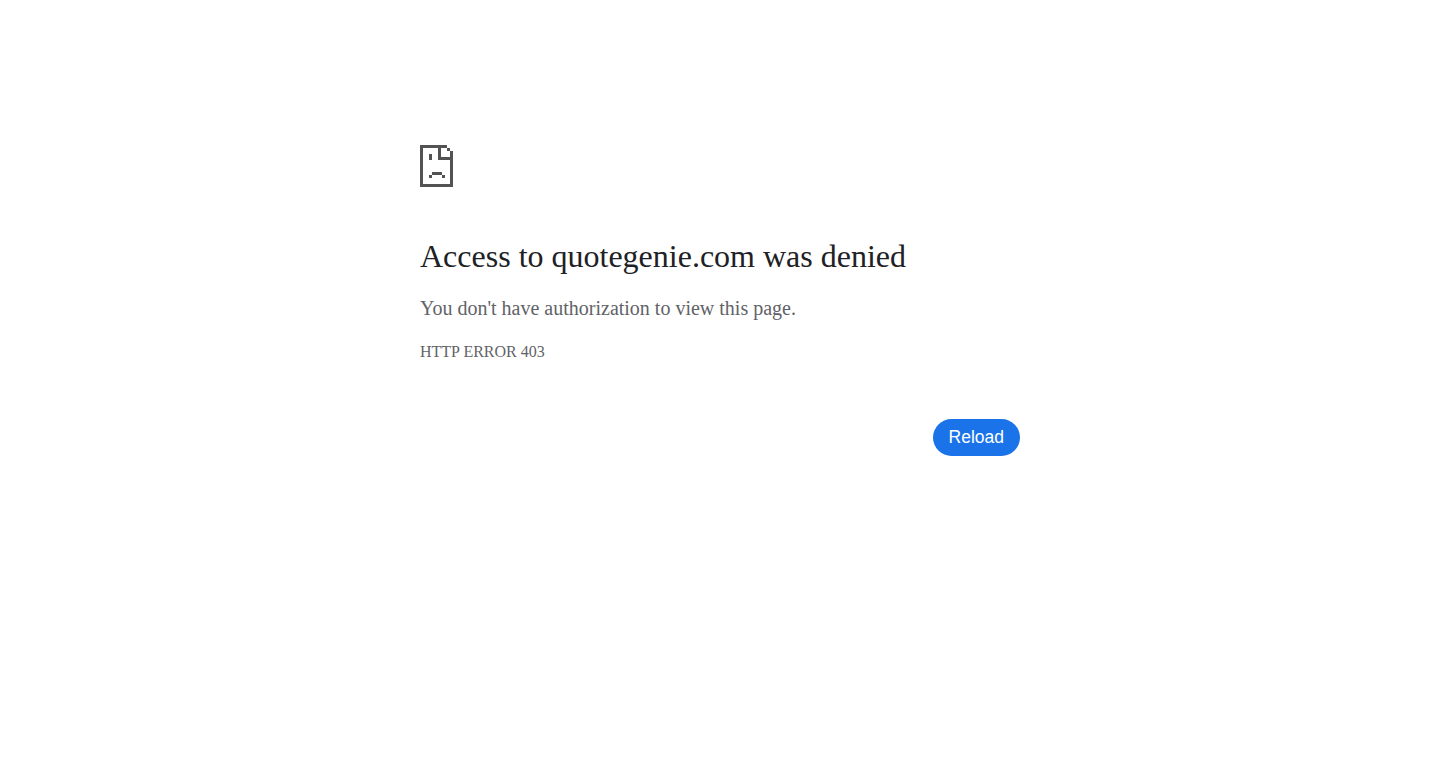
Author
Samrat_Neupane
Description
QuotationGenie is a tool designed to simplify the creation and management of business documents. It consolidates the functionalities of generating quotations, invoices, and contracts into a single platform. The innovation lies in streamlining the often fragmented workflow of these essential business processes, eliminating the need for multiple tools and providing a centralized dashboard for document creation, tracking, and management.
Popularity
Points 2
Comments 2
What is this product?
QuotationGenie is a web application that automates the creation and management of business documents such as quotations, invoices, and contracts. Instead of juggling various software for quotes, invoicing, and contracts, users can now create customized quotations in minutes, generate invoices, track payment status, draft, send, and sign contracts digitally all in one place. This innovative approach reduces the complexity of business operations. So, what does this mean for you? It saves you time and effort by centralizing these essential tasks.
How to use it?
Developers can integrate QuotationGenie into their projects or use it as a standalone tool. They could use it to automate the document creation process in their client management systems, accounting software, or other business-related applications. The specific integration method would likely involve API calls or a web-based interface to generate, store, and manage documents. For example, if you’re building a CRM, you could integrate QuotationGenie to automate the generation of quotes based on data in your CRM. This simplifies the sales process and makes it more efficient. You can use it directly via its web interface or by integrating it into other applications via APIs to improve workflow.
Product Core Function
· Customized Quotation Generation: The ability to rapidly create tailored quotations, allowing businesses to quickly respond to customer requests. This feature is valuable because it speeds up the sales process and provides a professional presentation. So, what does this mean for you? It means you can create proposals quicker and impress your customers.
· Invoice Generation and Payment Tracking: Automated creation of invoices coupled with real-time payment status monitoring, which helps businesses manage cash flow efficiently. This is valuable because it reduces errors and improves financial management. So, what does this mean for you? You get paid faster and know when your invoices are overdue.
· Digital Contract Drafting, Sending, and Signing: Provides the ability to draft, send, and digitally sign contracts, streamlining legal agreements. This is valuable because it reduces the need for paper and simplifies legal compliance. So, what does this mean for you? You can close deals faster with legally binding contracts.
Product Usage Case
· A small consulting firm can use QuotationGenie to generate quotes, invoices, and contracts for new clients, improving operational efficiency. So, what does this mean for you? Easier onboarding of new customers.
· A freelance developer can use QuotationGenie to create customized quotations and invoices for projects, tracking payments and managing contracts, ensuring a professional workflow. So, what does this mean for you? Professionalize your business operations and look more credible to your clients.
· A startup company can manage all business documents like quotations, invoices and contracts from one dashboard instead of multiple tools for each task, improving efficiency. So, what does this mean for you? Improves efficiency of your operations.
20
TrainCheck: Early Warning System for Machine Learning Training
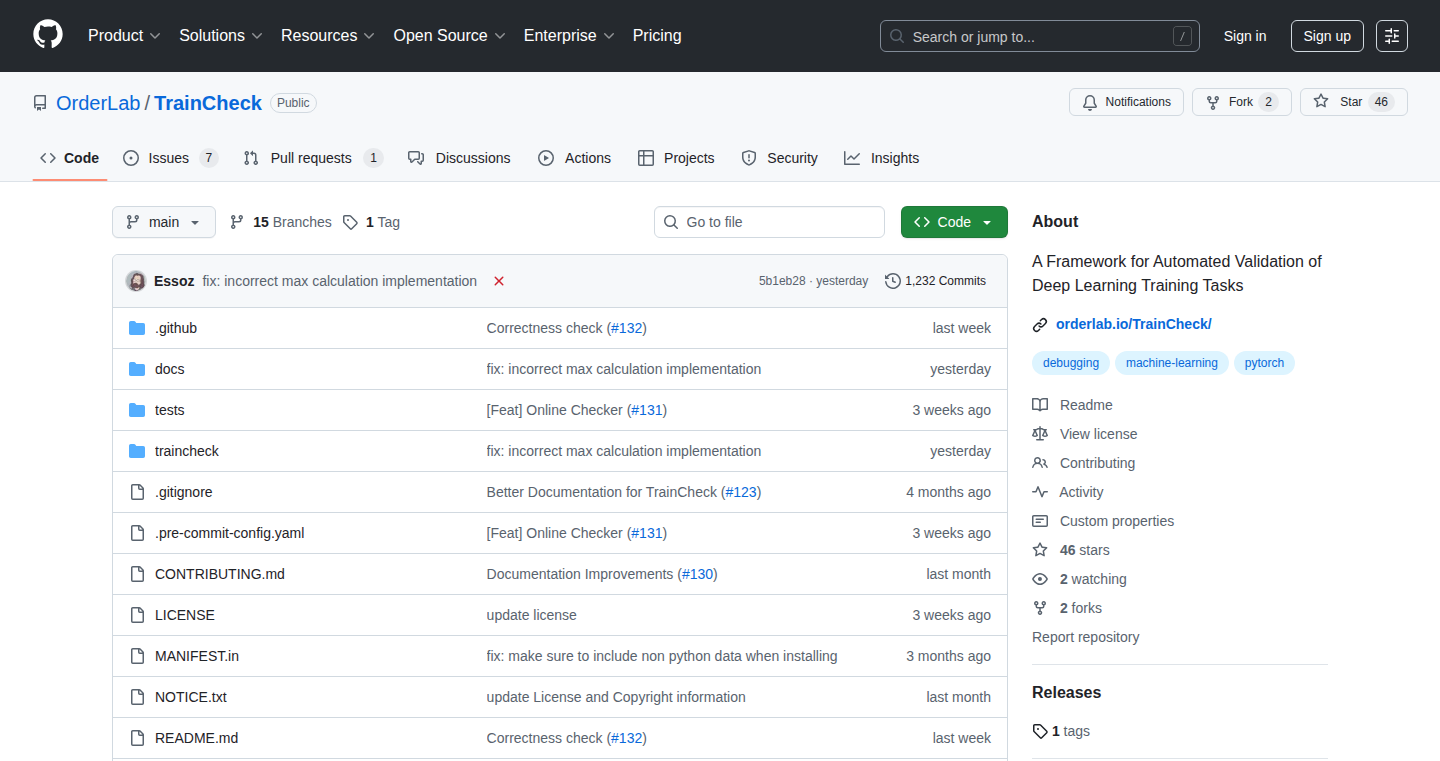
Author
justmattyou
Description
TrainCheck is a clever tool designed to identify hidden errors during the training of machine learning models. It works by learning the 'rules' of a healthy training process from good, known-working examples. Then, it constantly checks new training runs to see if they're breaking any of these rules. This helps catch subtle problems that can silently ruin the quality of your model without you even realizing it, saving you time and resources. So, instead of your model silently failing, TrainCheck flags issues early on.
Popularity
Points 3
Comments 1
What is this product?
TrainCheck is essentially a 'quality control' system for the machine learning world. It works by observing a training process and learning what 'should' happen. This is done by automatically inferring invariants (rules that must be true for the training to be correct) from correct training runs, such as official examples. The tool then monitors new training sessions, flagging any deviations from these learned rules. This proactive approach helps catch errors that would otherwise go unnoticed until the model's performance suffers or the training process takes too long. Think of it as a smart spell-checker for your AI training code.
How to use it?
Developers can integrate TrainCheck into their machine learning training pipelines. The tool can be used with popular frameworks like PyTorch, DeepSpeed, and Hugging Face. You would typically run TrainCheck alongside your existing training code. It will analyze the training process, identify potential issues, and alert you to problems. So, it's like having a second pair of eyes constantly watching over your AI training, giving you a heads-up about potential troubles. Detailed instructions and integration guides can be found on the project's GitHub page.
Product Core Function
· Invariant Inference: TrainCheck automatically learns the 'expected behavior' of a correct training run by analyzing successful examples. So what? This means it can quickly identify what's normal and what's not, setting the stage for detecting abnormalities.
· Runtime Monitoring: The tool continuously monitors your training runs, checking for violations of the learned rules. So what? This gives you instant feedback, catching problems the moment they arise, and before they severely impact the model.
· Transferable Invariants: TrainCheck aims to make the discovered rules usable across different training setups, environments, and even code structures. So what? This allows users to immediately benefit from the tool without needing extensive setup or specialized environments.
· Error Reporting: TrainCheck provides clear and actionable reports when it finds something wrong, helping you to pinpoint the cause of issues. So what? This helps you fix the problems quickly, without having to spend hours debugging.
Product Usage Case
· Identifying Bugs in Pre-trained Models: TrainCheck successfully detected a silent error during the pre-training of the BLOOM-176B model, an issue that standard monitoring missed. So what? This prevents you from wasting significant resources and time on a flawed model that would have otherwise been unnoticed.
· Debugging DeepSpeed and Transformer Pipelines: TrainCheck has revealed multiple bugs within popular frameworks. So what? This saves you time from potentially running into these issues, ensuring your model is training on a solid foundation and helping improve these essential tools.
· Accelerating Development Cycles: By catching issues early, TrainCheck enables faster iteration and experimentation with machine learning models. So what? This speeds up the whole process of developing and deploying AI solutions, getting your projects from idea to reality faster.
21
Spooky Planning: Forever Free Planning Poker
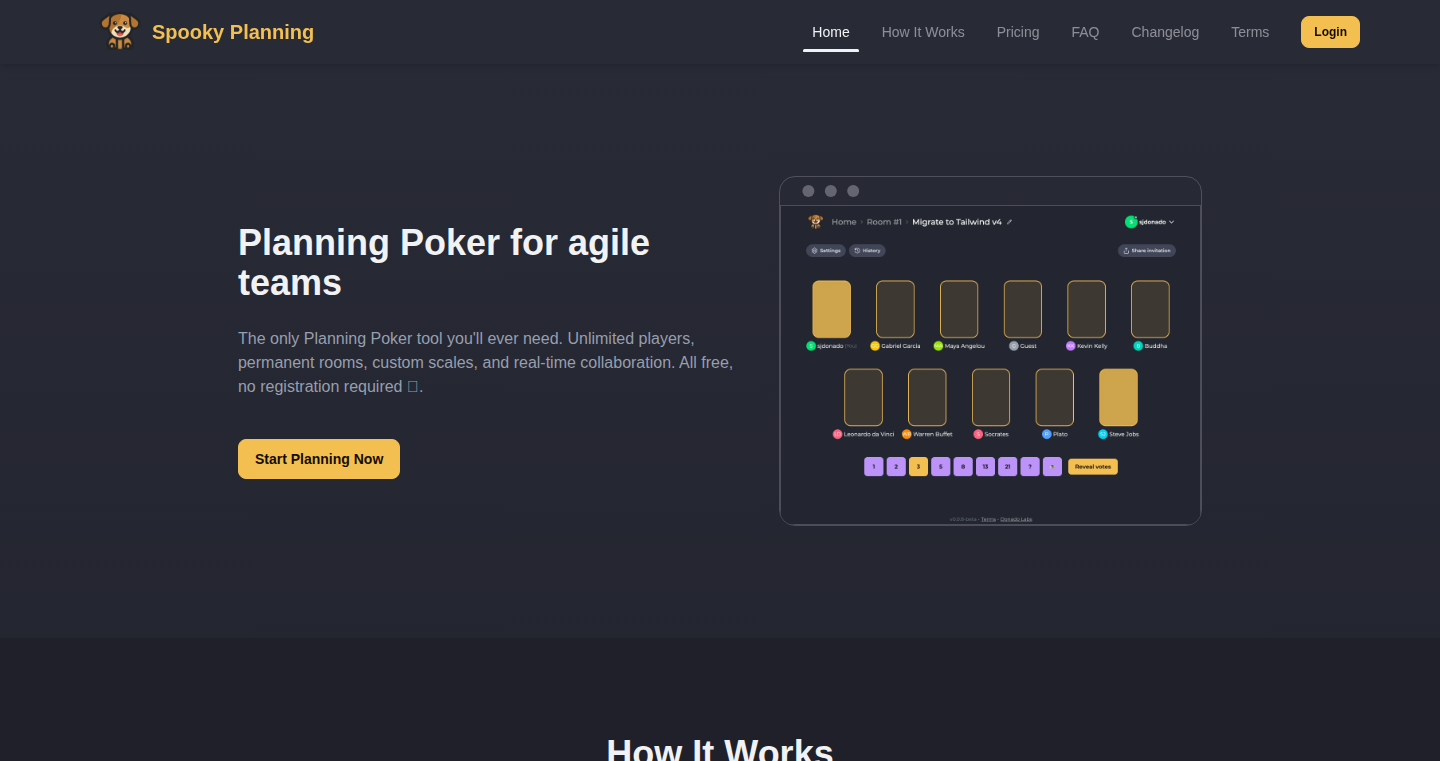
Author
sjdonado
Description
Spooky Planning is a fully functional Planning Poker application, offering unlimited players, sessions, and rooms for free. It solves the common problem of many free Planning Poker apps that restrict core features behind paywalls. This project focuses on accessibility and usability, providing a permanent room URL and session history, custom voting scales, and real-time updates, all without ads or tracking. The developer aims to keep the core features free indefinitely, offering a membership option for users who wish to support development and access additional features.
Popularity
Points 3
Comments 1
What is this product?
Spooky Planning is a web-based tool that helps teams estimate the effort required for tasks, commonly used in agile software development. It implements the Planning Poker methodology, where team members vote on the estimated effort for a particular task using a predefined scale (like Fibonacci sequence). The innovation lies in offering a full suite of features – unlimited users, sessions, and rooms, custom scales, real-time updates, and session history – completely free. It addresses the issue of other similar apps that limit functionality unless you pay, making it a valuable tool for teams with limited budgets or those seeking a no-cost solution.
How to use it?
Developers can use Spooky Planning during sprint planning or backlog grooming meetings. Simply create a room, share the room URL with team members, and start estimating tasks. Team members can vote on the effort required for each task using a scale of their choice. The application displays the votes in real-time, facilitating discussion and helping the team reach a consensus. The free, unlimited nature allows for continuous use, making it suitable for ongoing agile development cycles. Integrations with project management tools like Jira or Linear, which are planned, will further enhance usability by streamlining task management.
Product Core Function
· Unlimited players, voting sessions, and rooms: This provides an essential foundation for any team size, allowing for continuous planning and estimating without artificial limitations. So this is useful for teams of all sizes to plan their projects.
· Permanent room URLs + session history: This ensures that teams can easily access their planning sessions over time and maintain a record of estimates, improving traceability and learning from past planning sessions. So this allows for quick access to planning sessions and data.
· Custom scales (Fibonacci, T-shirt, powers of two, or your own): Offers flexibility in the way effort is estimated, allowing teams to tailor their estimation method to their project and team preferences. This gives the team more flexibility to adjust their planning to fit their project needs.
· Real-time updates, mobile responsive: Facilitates collaboration by ensuring all team members see the voting results instantly and provides easy access from any device. So it means team members can get access and collaborate from anywhere.
· No ads, no tracking: Ensures a clean and private user experience, removing distractions and protecting user data. This makes it a clean and private experience.
Product Usage Case
· A small startup team conducting sprint planning: The team can use Spooky Planning to estimate the effort required for the tasks in their upcoming sprint, ensuring everyone is aligned on the scope and effort. The free, unlimited nature of the app allows them to plan without budget constraints, benefiting small projects. So it allows small teams to plan easily.
· A distributed development team using agile methodologies: The team can use the app during their remote planning sessions, using the real-time updates and custom scales to collaborate effectively, even when team members are in different locations. The free offering makes this easy.
· A software development bootcamp teaching agile practices: The instructors can use Spooky Planning to demonstrate Planning Poker to students without incurring costs, giving students hands-on experience with a critical agile technique. So it allows for students to learn.
· A project manager needs a simple tool to estimate the work of his team, without any financial limitations, allowing them to streamline project planning and enhance collaboration among the team.
22
SecureToolCall Protocol (STCP)
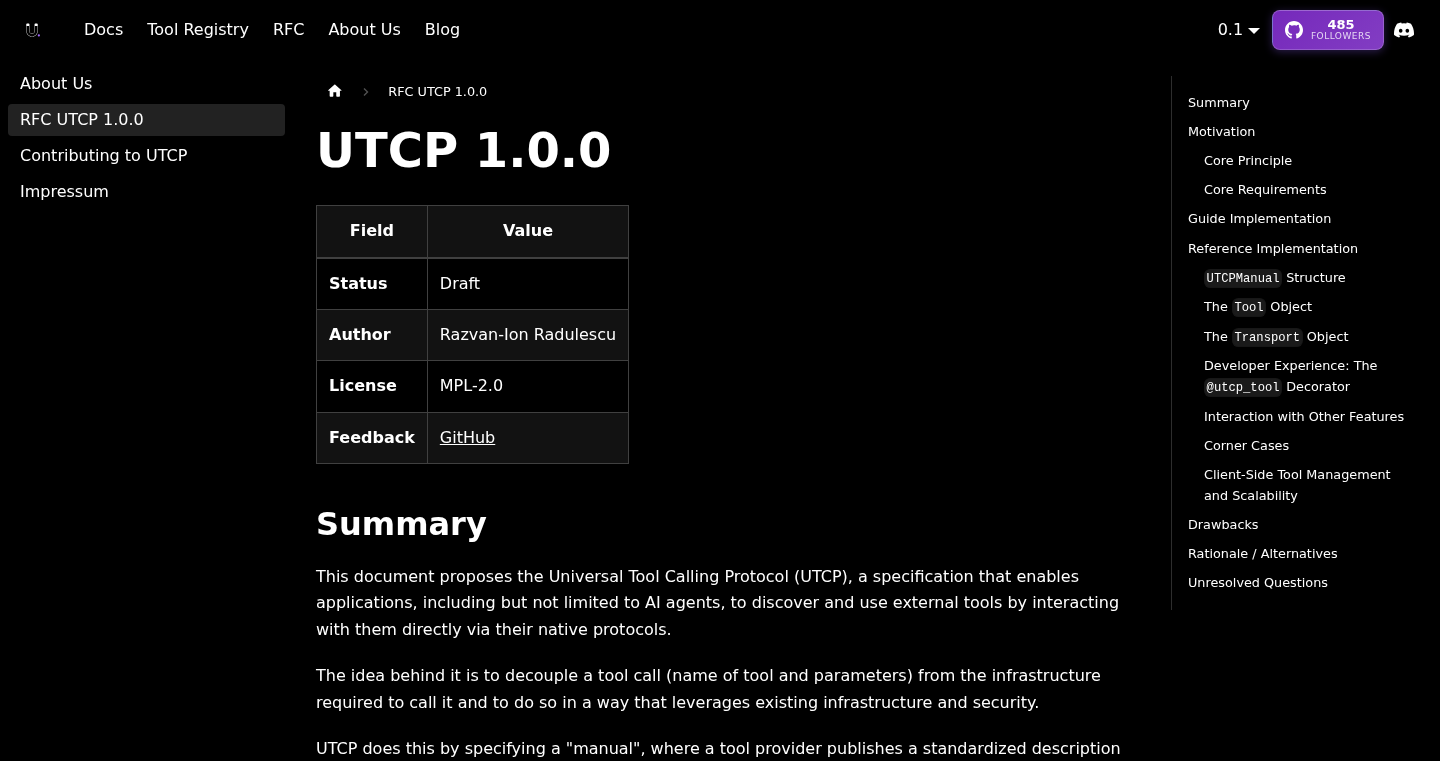
Author
juanviera23
Description
STCP is an open-source protocol designed to securely enable language models to call external tools. It tackles the critical problem of ensuring that these tool calls are safe and trustworthy, protecting against potential security risks and providing verifiable execution. This is achieved through a combination of cryptographic techniques and formal specifications, offering a robust and auditable framework for tool execution.
Popularity
Points 4
Comments 0
What is this product?
STCP is essentially a set of rules and methods for making sure that when a large language model (like the ones that power chatbots) asks another piece of software (a 'tool') to do something, the request is safe and can be trusted. Think of it like a secure messenger service for computers. It uses cryptography and strict instructions to guarantee that the request is genuine and that the tool does what it's supposed to do, while keeping things transparent and verifiable. This innovation focuses on making sure the tool calls, an essential part of using AI models for real-world tasks, are secure.
How to use it?
Developers can integrate STCP into their projects by implementing its specifications. This means they can build tools that interact with language models using the protocol, or they can make their language models use the protocol when requesting actions from external tools. Specifically, this involves implementing cryptographic signatures to verify the tool requests, and defining access controls to restrict tools' actions. So, you can use STCP to develop your own custom tools, or to make your AI chat bot securely use outside tools.
Product Core Function
· Secure Tool Calling: This is the main feature, which uses cryptographic signatures to confirm the tool calls are valid and hasn't been tampered with. This ensures the tool only runs commands that are authorized. So, it protects the system from potentially dangerous instructions.
· Access Control: STCP includes mechanisms to limit what external tools can do. This helps to keep things safe by restricting the tools' operations, making sure they only do what they're intended to do. This provides an extra layer of security to protect against abuse.
· Verifiable Execution: This allows for logging and verification of tool calls, allowing anyone to confirm what tools have done and why. This provides an audit trail, making the interactions transparent and accountable. Thus, it can improve the system's trustworthiness.
· Open Source: The protocol's openness means the code and its rules are available for everyone to check, use, and contribute to. This promotes trust and allows developers to improve it together. So, the whole community can benefit.
Product Usage Case
· AI-Powered Automation: In a business, a language model can now automatically update a database using STCP. The protocol ensures the model's commands are legitimate, protecting against malicious data changes. So, you can safely automate repetitive tasks without risking security breaches.
· Secure API Integration: Developers can use STCP to build an AI chatbot that can securely interact with various APIs. The protocol verifies each API request, assuring the chatbot doesn't run untrusted code. So, you can securely integrate external services.
· Financial Applications: STCP is well-suited for financial applications where security is paramount. Language models can execute financial transactions with the aid of STCP to ensure they only execute approved actions. So, you can add safe and secure AI automation to fintech applications.
· Data Analysis: Imagine an AI model that can query a database. Using STCP, you can guarantee that the database queries are secure and that the data returned is not tampered with. So, you can make sure your data analysis is reliable.
23
glwiz: Your Personalized Linux Setup Wizard
Author
git-user-cpp
Description
glwiz is a post-installation configuration tool designed to streamline the initial setup of GNU/Linux systems. Built with Rust, it automates essential configurations, including firewall rules, text editor setup, shell customization, and performance enhancements using zram. The project's innovation lies in its automation capabilities, allowing users to quickly configure their systems with pre-defined or custom settings, saving significant time and effort. It tackles the common pain points of manual system configuration, offering a smoother and more efficient user experience.
Popularity
Points 2
Comments 2
What is this product?
glwiz is like a personal assistant for setting up your Linux system after installation. It uses Rust, a programming language known for speed and safety, to automate common tasks. This includes setting up firewalls (iptables) to protect your computer, configuring your preferred text editor (vim), customizing your shell (zsh) for a better command-line experience, and optimizing performance with zram, which uses memory to make your computer faster. The innovation is the automation of these tasks, making it easier for users, especially beginners, to get their systems up and running without needing to manually configure everything.
How to use it?
Developers use glwiz by running it after installing their Linux distribution (Arch, Debian, Fedora are supported out-of-the-box). They can either accept the default configurations or customize them according to their preferences. This is done by specifying their desired settings in configuration files or through command-line arguments. For example, if you want to use zsh with Oh My Zsh, configure firewall rules, and install your favorite software packages, glwiz can automate the entire process with a single command. This is incredibly useful for setting up development environments, servers, or simply personal computers efficiently.
Product Core Function
· Automated Firewall Configuration (iptables): glwiz configures iptables firewall rules automatically. This saves time and ensures your system is protected from network threats from the start. So this is useful for everyone who values system security and wants an easy way to set up a firewall.
· Text Editor Setup (vim): Automates the setup of vim with pre-defined settings or customizations. This means less time fiddling with configuration files, so you can start coding or editing files immediately. This is useful for developers, writers, or anyone who uses vim for their daily tasks.
· Shell Customization (zsh + Oh My Zsh): glwiz customizes your shell (zsh) and sets up Oh My Zsh, providing a better command-line experience with features like autocompletion and theming. This saves time and makes the command line more user-friendly, so it is useful for developers and power users who spend a lot of time in the terminal.
· Performance Optimization (zram): Implements zram for improved system performance. This increases the speed of your computer by using memory to mimic a hard drive, so that is useful for any Linux user wanting a faster system, especially on machines with limited hardware.
· Software Package Installation: Installs either default or user-chosen software packages. This saves time and makes sure that all the required tools for a development environment or specific use case are available. This is useful for any developer, data scientist, or user needing to quickly set up their preferred software stack.
Product Usage Case
· Setting up a Development Environment: A developer can use glwiz to automatically install all the necessary tools and configure the environment. For example, it can set up the firewall, configure vim for coding, set up zsh with custom themes and plugins for command-line efficiency, and install the programming languages or development tools. So, this saves hours of manual configuration, allowing the developer to focus on coding.
· Server Setup: When setting up a server, glwiz can be used to automate the installation of security and performance-enhancing configurations. For example, it can configure a firewall to protect the server, set up zram for improved performance, and install the necessary server software with custom configurations, which drastically simplifies the server setup process, reducing errors, and improving security.
· Personal Computer Setup: Users can use glwiz to create a personalized Linux experience quickly. This includes setting up a custom shell, installing favorite software packages, and optimizing the system for better performance. This benefits general users and tech enthusiasts by making a new system feel tailored to their needs from the very start.
24
Browser-Based HEIC to JPG Converter
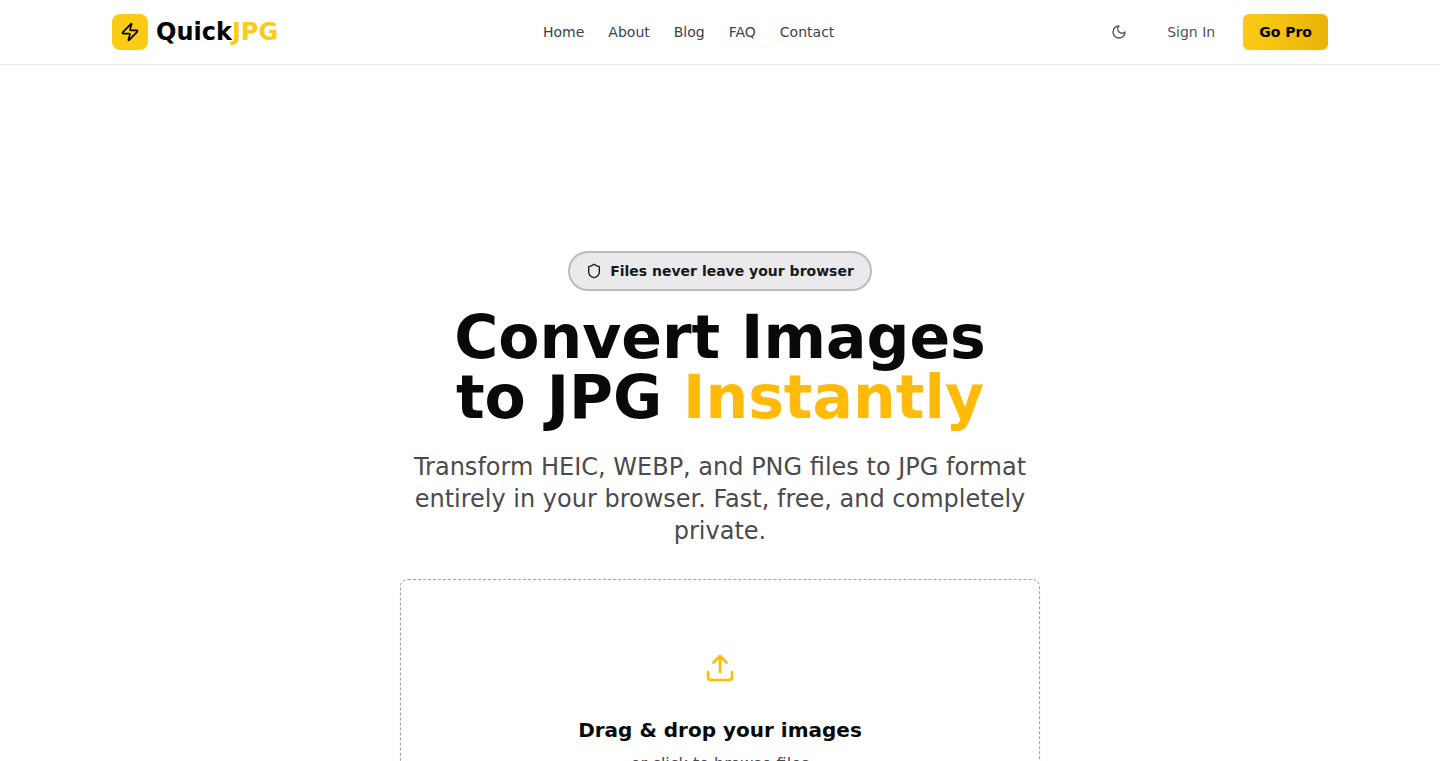
Author
alldadev
Description
This project provides a way to convert HEIC images (a modern image format used by Apple) to the more widely compatible JPG format, entirely within your web browser. It solves the problem of needing to upload your images to a server for conversion, protecting your privacy and speeding up the conversion process. The core innovation lies in leveraging WebAssembly and Javascript to perform image processing directly in your browser.
Popularity
Points 2
Comments 2
What is this product?
It's a tool that takes HEIC images and turns them into JPG images, right in your web browser. The clever part is it uses WebAssembly, a technology that lets your browser run code written in languages like C or C++, and Javascript, to do the image conversion. This means your photos don't need to be sent to a server, keeping them safe and converting them faster. So, you're using the power of your computer, instead of relying on someone else's server. So this saves time and protects your privacy.
How to use it?
You can use this by simply dragging and dropping your HEIC files into the web application. The conversion happens instantly, and you can download the JPG version. Developers can integrate this functionality into their own web apps using the provided Javascript library or API. For instance, imagine a photo-editing website that lets users upload HEIC files without needing a backend server for conversion. So, this saves resources and enhances user experience by providing an instant conversion service.
Product Core Function
· HEIC to JPG Conversion: The main function is to convert HEIC images into JPG images. It leverages image processing libraries compiled to WebAssembly, which is run directly in the browser. This provides a smooth and fast conversion experience, without the need for backend servers. So this functionality enables users to use their photos from devices like iPhones on a wider range of platforms and applications.
· Client-Side Processing: All image conversion happens inside the user's web browser. It avoids uploading the image to any external server, maintaining the user's privacy and cutting down the time. So, it is beneficial in the sense of not just privacy but also speed.
· WebAssembly Integration: The project uses WebAssembly for its image processing capabilities. It allows the browser to run image conversion code, normally written in C or C++, at near-native speed. So this allows for the execution of complex image processing tasks inside the browser, ensuring efficiency.
Product Usage Case
· Photo Editing Websites: A website that allows users to upload and edit photos. By using this tool, the website can accept HEIC files directly, convert them in the browser, and allow the user to edit without needing to handle HEIC conversion on the server-side. So, this means users can use the photo editing features right away.
· E-commerce Platforms: An e-commerce platform that enables users to upload product photos. It converts HEIC images to JPG format within the user's browser, ensuring compatibility with all browsers and saving server processing costs. So, sellers can upload photos with greater flexibility, and the website saves money on server costs.
· Portfolio Websites: A photographer's portfolio site using this tool allows photographers to upload HEIC images directly and display them to visitors in JPG format without extra steps or uploading to a server. So, photographers can showcase their work without concerning themselves with format compatibility, and also they are protecting their images.
25
SnippetStream: Real-time Code Sharing with WebSockets
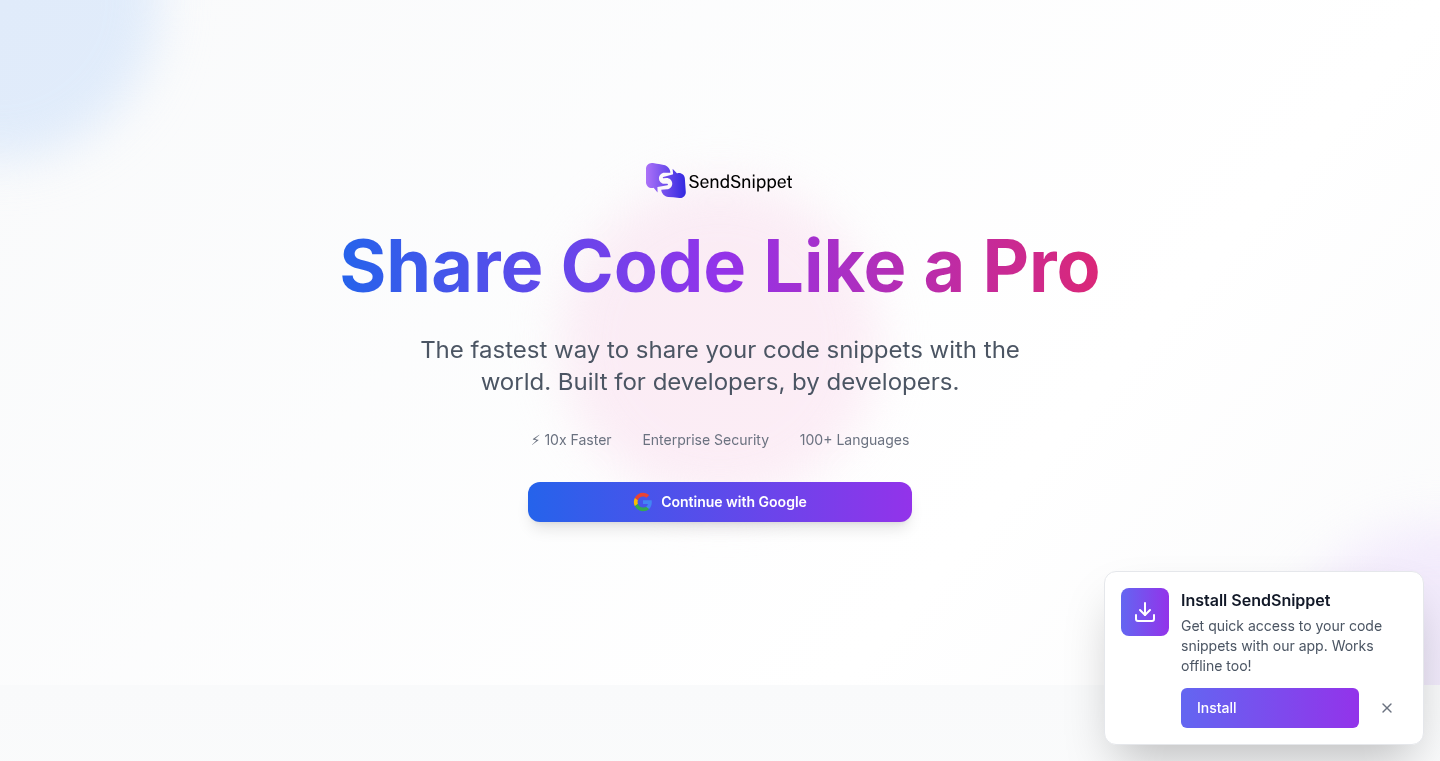
Author
SendSnippet
Description
SnippetStream is a simple web application allowing developers to instantly share code snippets with others in real-time. It leverages WebSockets for immediate updates, eliminating the need for manual refreshing. The key innovation lies in its immediate code synchronization, facilitating collaborative debugging and code reviews in a highly efficient manner. This addresses the common issue of slow feedback loops when sharing and discussing code.
Popularity
Points 4
Comments 0
What is this product?
SnippetStream is like a live Google Docs for code snippets. It uses WebSockets, which are like persistent connections between your browser and a server. When you type code in one window, it instantly appears in other connected windows. This means no more copy-pasting or refreshing; everyone sees the changes in real-time. This project is a great example of using modern web technologies to solve a common problem faced by developers.
How to use it?
Developers can simply paste their code snippet into SnippetStream and share the generated URL with others. Anyone with the URL can then view and even collaboratively edit the code in real-time. Integration is as simple as sharing a link during a remote pairing session, code review, or online teaching scenario. So this is useful for quick collaboration and eliminates the need for file sharing.
Product Core Function
· Real-time Code Synchronization: This is the heart of SnippetStream. By using WebSockets, every keystroke updates the code displayed for all connected users instantly. This allows for immediate feedback and collaborative coding. So this is useful for facilitating instant code updates and collaborative programming, making remote debugging much easier.
· Simple URL-based Sharing: The application generates a unique URL for each code snippet. Sharing this URL grants instant access to the code for anyone with the link. So this is useful for easy sharing of code snippets, making it quick to share and review code with others.
· Minimalist Interface: The application focuses on code sharing without distractions. The clean interface helps developers focus on the code itself. So this is useful for focusing on code and less on the interface.
· No Account Required: Users don't need to create accounts to share or view code snippets. So this is useful for quickly sharing code without the friction of sign-ups.
Product Usage Case
· Remote Pair Programming: Two developers can use SnippetStream to collaboratively write code, with both seeing the same code and changes in real-time. This is very useful when you need to work with someone remotely. So this allows developers to work together on code from anywhere, drastically improving efficiency.
· Code Reviews: Developers can use SnippetStream to share code for review, and reviewers can make suggestions and see the changes instantly. So this simplifies the code review process making it much faster.
· Teaching and Tutorials: Instructors can use SnippetStream to share code examples with students and demonstrate changes live. So this enables instructors to provide real-time coding demonstrations, making learning more effective.
26
ASCII Creature Zoo: One-Click Copy & Paste Characters
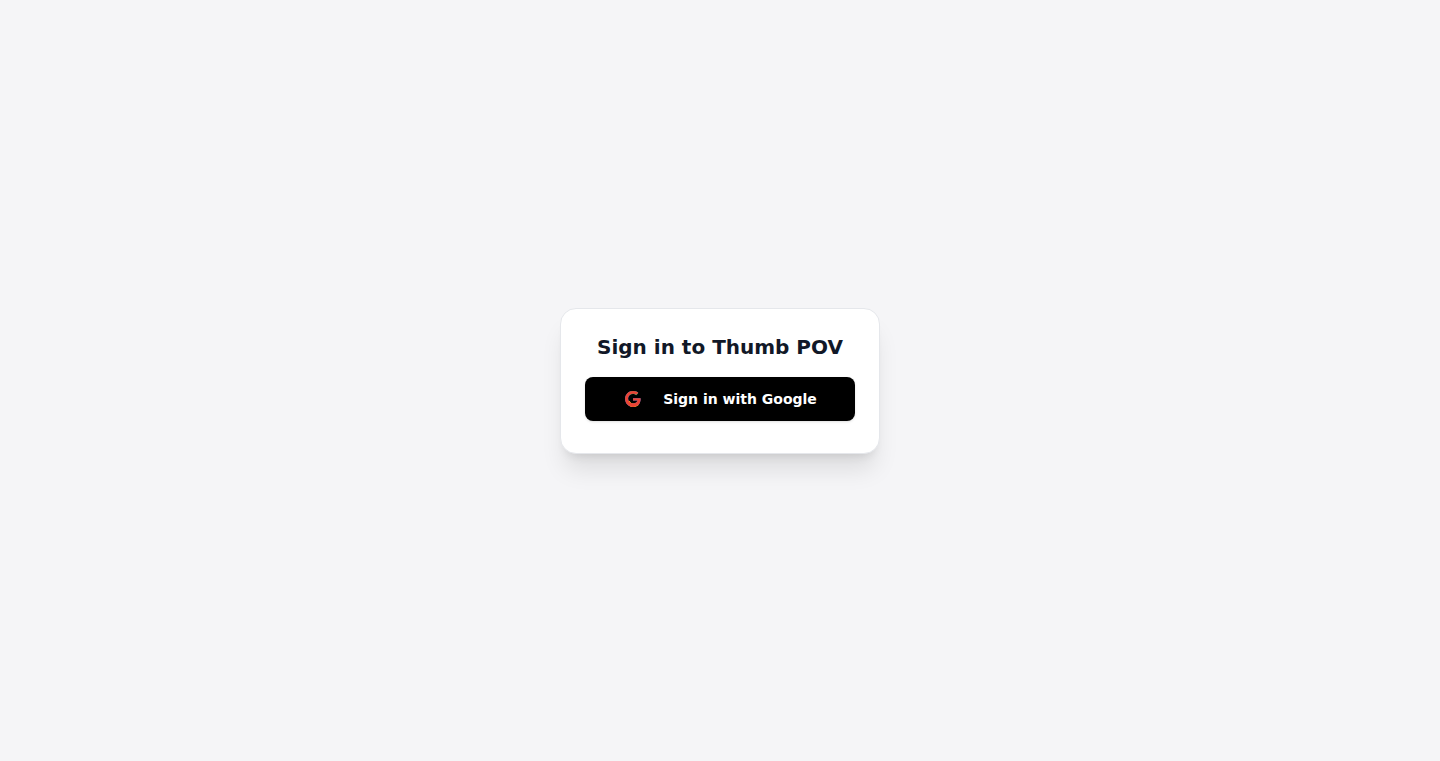
Author
sathish_2705
Description
This project is a collection of hundreds of small ASCII art creatures. It allows users to browse and copy these text-based images with a single click, making it easy to add fun and creative visual elements to any text-based communication or coding project. It solves the problem of needing quick and easy ASCII art by providing a vast, searchable, and readily accessible library. The innovation lies in the simplicity and the curated collection, offering a unique form of expression and problem-solving for developers and anyone who enjoys using text in a creative way.
Popularity
Points 1
Comments 3
What is this product?
It's a searchable database of ASCII art critters. The underlying technology is straightforward: the project probably uses HTML, CSS, and JavaScript to display the characters and allow easy copy-pasting. The innovation is in the curated collection of creatures and the user-friendly interface. So you get a quick and easy way to find and use cool text art. This allows anyone to add a little visual flair to their projects without having to learn complex image editing or code.
How to use it?
Developers can easily copy and paste these ASCII creatures into their code comments, README files, or even within their program's output to make them more visually engaging. You can use it directly on the website to browse and copy the characters. In development, this could include adding visual elements to console output or create simple games with text-based graphics. So, just go to the website, find an ASCII creature you like, copy it, and paste it anywhere you want to use it.
Product Core Function
· Browse & Search: The ability to browse the extensive collection and search for specific creatures is a core feature. It uses HTML and JavaScript to handle display and search functionality. This saves developers a lot of time searching for and creating visual elements, which would otherwise take time and effort
· One-Click Copy: A simple 'copy to clipboard' button for each creature streamlines usage. This leverages the web browser's clipboard API, making the experience seamless. This gives users an instant and easy to add fun visual elements to any place.
· Curated Collection: The value lies in the curated nature of the ASCII art. It provides quality content without the need for users to create them themselves. This means that developers can get a large library of creatures ready to copy and use, saving time.
Product Usage Case
· In README files: Developers can add ASCII creatures to their project's README files to make them more visually appealing and easier to understand. This is a good way to increase users’ interest in your product and your communication.
· Within Code Comments: Using ASCII art in comments allows developers to add little visual elements in their code to make it more fun and increase readability, especially in open source projects. So that other developers who are reading the code will feel more comfortable.
· Console Output Decoration: Incorporating ASCII art in terminal output can create more engaging applications and tools. For instance, a script showing the progress with a visual element.
27
Airbook: AI-Powered Unified Analytics Workspace
Author
Hoshang07
Description
Airbook is an AI-native workspace designed to streamline your analytics workflow. It automatically syncs, cleans, and centralizes data from various sources like HubSpot, Amplitude, and Snowflake. The core innovation lies in its AI assistant, which understands your data schema, allowing users to build interactive reports and dashboards using natural language prompts. This simplifies complex data analysis and reporting, making it accessible to both technical and non-technical users.
Popularity
Points 3
Comments 0
What is this product?
Airbook is a platform that uses Artificial Intelligence to help you analyze your data more efficiently. Imagine having all your data from different sources (like your website traffic, customer relationship management system, and sales data) in one place, automatically cleaned and organized. Then, you can simply ask Airbook questions in plain English (or your natural language), and it will build reports and dashboards for you. The cool part is the AI 'understands' your data, so it can create sophisticated analyses without you needing to be a data expert. This means you can get insights faster and make better decisions. The product has SQL IDE for technical users, a no-code builder for business users, and the AI assistant for all.
How to use it?
You can use Airbook by connecting it to your various data sources, such as your CRM (like HubSpot), your website analytics (like Google Analytics), and your databases (like Postgres or Snowflake). Once connected, you can use the AI assistant to ask questions like, "Show me the conversion rate from my marketing campaigns" or "Identify customers at risk of churning." The AI will then generate the reports and visualizations you need. For more technical users, you can also use SQL directly within Airbook. Finally, you can integrate Airbook with other tools, such as Customer.io or Clay, to automate workflows based on your data insights. So, if you want to create customer segments, track campaigns, or build scoring models, Airbook will help you, too.
Product Core Function
· Data Synchronization: Airbook automatically connects to various data sources and pulls in your data, cleaning it and making it ready for analysis. This saves you time and effort by removing the need to manually import and clean data. So, you don't need to be a data engineer to get your data ready.
· AI-Powered Query Building: The AI assistant understands your data and lets you ask questions in plain English to generate reports and dashboards. This is great if you don't know how to code or don't want to write complex SQL queries. This way, you can quickly access insights from your data, no matter your technical skills.
· Interactive Report Generation: The AI can create dynamic, interactive reports that you can explore and customize. This allows you to drill down into the data and find deeper insights. So, you can easily understand trends and patterns in your data by interacting with the reports.
· No-Code Dashboard Builder: Airbook offers a visual interface to create dashboards without writing any code, ideal for business users. This means you can build customized dashboards with ease, even if you don't have any coding experience. So, you can create dashboards that give you an overview of the most important metrics.
· Workflow Automation: You can set up automated workflows to send data to other tools like Customer.io and Clay, triggered by insights from Airbook. This allows you to automate tasks based on your data insights. For example, you can automatically send a message to customers who show signs of churning. So, you can take action on your data in real time, without manual intervention.
· SQL IDE for Technical Users: For technical users, Airbook offers a full-fledged SQL IDE to write, execute, and manage queries. So, if you are a technical user, you have the flexibility and power to perform complex data analysis.
Product Usage Case
· Marketing Campaign Analysis: Use Airbook to track the performance of your marketing campaigns by pulling data from Google Analytics, HubSpot, and your CRM. The AI can help you build reports to analyze which campaigns are most effective in generating leads and revenue. So, you can make data-driven decisions about your marketing spend.
· Customer Segmentation: Create segments of customers based on their behavior, demographics, and interactions with your product. Airbook can pull data from your database, CRM, and product analytics tools. You can then trigger automated campaigns in Customer.io to target these segments with personalized messages. So, you can better engage customers and improve their experience.
· Sales Performance Tracking: Use Airbook to build dashboards that track your sales team's performance, including lead generation, conversion rates, and revenue. You can pull data from your CRM and sales tools to get a comprehensive view of your sales pipeline. So, you can monitor the sales team's effectiveness and identify areas for improvement.
· Churn Risk Prediction: Build customer health scores by combining revenue, support interactions, and product usage data. Airbook can identify customers at risk of churning and trigger alerts or workflows to proactively address the issue. So, you can reduce customer churn and keep your customer base healthy.
· Funnel Reporting: Using the AI to build a full funnel report from Traffic (GA4) → Leads (HubSpot) → Opportunities (SFDC) → Revenue (Stripe) with monthly conversion rates. So, you can track the full customer journey and identify where you are losing the most potential revenue.
28
Ugly Wallpapers: Algorithmic Abstraction Engine
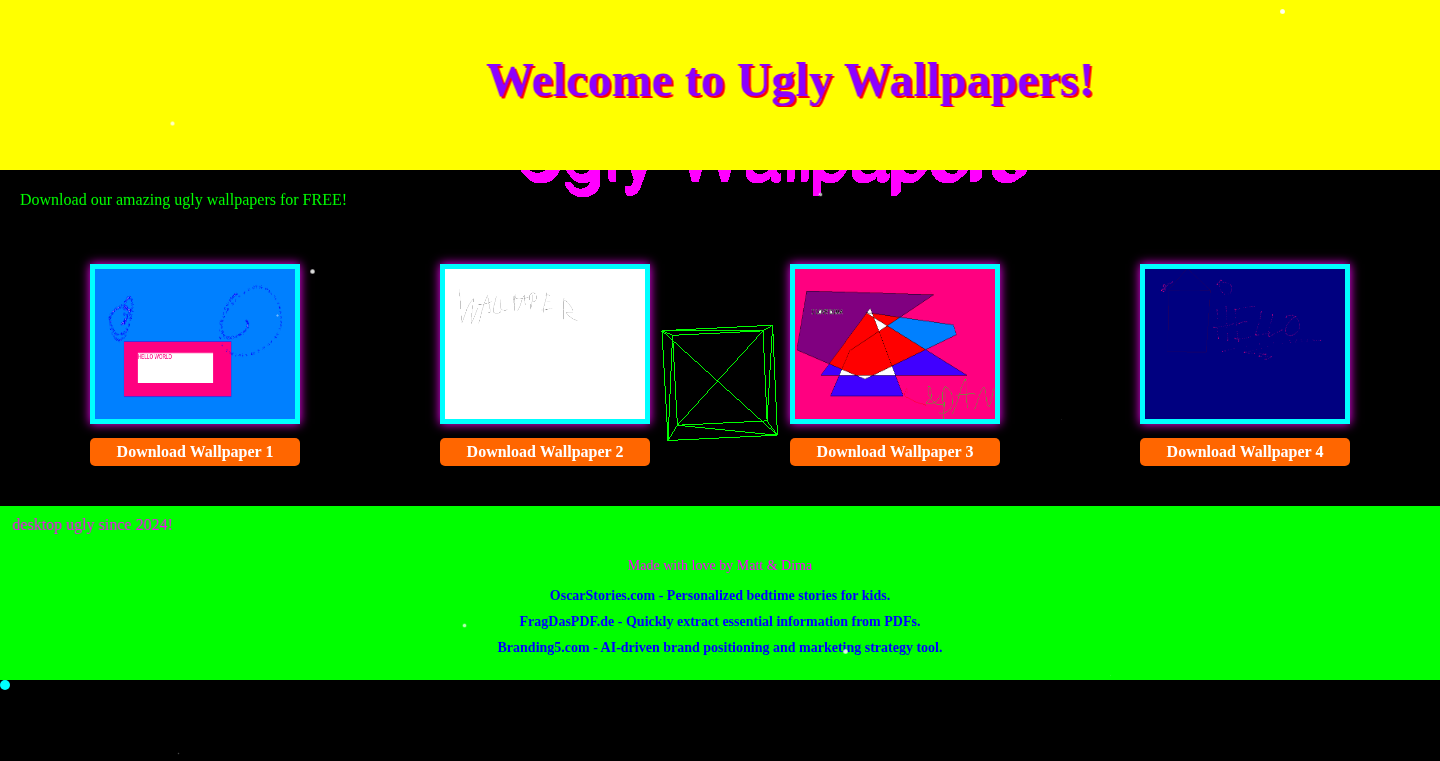
Author
mnewme
Description
Ugly Wallpapers is a tool that generates unique, deliberately 'ugly' wallpapers programmatically. Instead of relying on pre-made images, it uses algorithms to create abstract designs. The innovation lies in its approach to procedural generation, focusing on producing visually unappealing but technically interesting results, demonstrating the flexibility of generative design. It solves the problem of needing unique, algorithmically generated visuals for any purpose, like backgrounds or testing.
Popularity
Points 1
Comments 2
What is this product?
This project creates wallpapers using code, instead of using existing images. It uses algorithms to generate patterns and colors. The idea is to create visuals that are purposefully not pretty, but interesting from a technical point of view. Think of it like using a special program to design art, but the art isn't supposed to be beautiful in the traditional sense, but rather, explore what's possible with code-based image generation. The core innovation lies in the ability to produce something unique with code, and also demonstrate how versatile generative design can be. So this is useful if you need unique, algorithmically produced backgrounds.
How to use it?
Developers can use this project as a library or a starting point. It can be integrated into projects that need dynamic backgrounds, abstract visuals for websites or applications, or even as a testing ground for image processing techniques. You might integrate it by simply calling a function in your program that spits out a new image. So this project is useful if you need unique visuals, or if you’re trying to learn about or experiment with image generation.
Product Core Function
· Algorithmic Generation: The core function is the generation of images based on defined algorithms. The value is in creating unique visuals automatically, rather than relying on pre-made assets. It offers a solution for generating content that can be altered dynamically. This is very useful if you need custom backgrounds on websites or applications, or you want to dynamically generate visuals for any purpose.
· Parameterization and Control: The project likely allows for controlling various parameters to influence the generated images, such as color palettes, pattern complexity, and noise levels. The value is in allowing developers to fine-tune the visuals to fit specific aesthetic preferences or technical requirements. So, this is useful if you need to customize visual generation.
· Exporting Functionality: Likely provides a way to export the generated images in different formats (like PNG, JPG). The value is in making the generated visuals immediately usable in various applications and contexts. So, this is useful for integrating the generated art into your existing projects.
Product Usage Case
· Website Backgrounds: Developers can use this to automatically generate unique, non-repeating backgrounds for websites, making them visually distinct. This addresses the problem of generic background design and easily integrates them into various content management systems.
· Application Interface Testing: Use it to create varied and dynamic visual assets for testing application interfaces, ensuring UI elements are visually compatible across different backgrounds and themes. It can quickly create mockups for designers or testers who don't want to spend time designing the backgrounds.
· Data Visualization: Using algorithmically generated backgrounds to add an extra dimension to your visualization. These can emphasize data while still being unobtrusive. This lets developers create more engaging, sophisticated data representation.
29
GPT-Finance: Real-Time Market Insights with AI
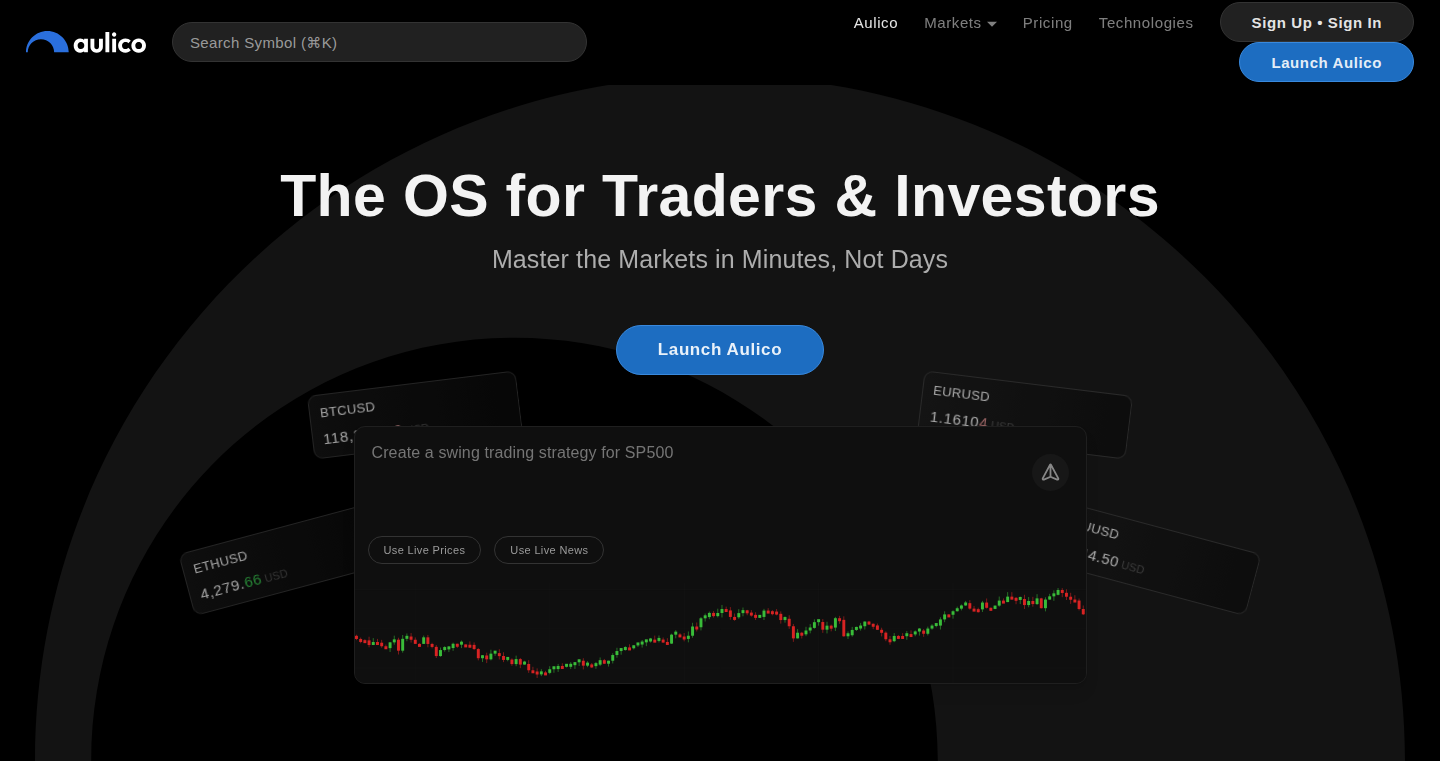
Author
rendernos
Description
This project connects the powerful language model ChatGPT to real-time financial market data, enabling users to ask questions about market trends, analyze stock performance, and receive instant summaries. It tackles the challenge of making complex financial information accessible and understandable to everyone by using AI to interpret and present data in a conversational format.
Popularity
Points 1
Comments 2
What is this product?
GPT-Finance integrates ChatGPT with live financial data feeds. It doesn't just give you raw numbers; it translates the numbers into human-friendly insights. Think of it as a financial analyst that you can chat with. The innovation lies in the real-time analysis capabilities and the conversational interface, allowing anyone to understand complex market dynamics. It leverages APIs to pull real-time data and uses natural language processing (NLP) to translate user questions into data queries and present the results in plain English. So this lets you understand financial markets without needing to be an expert.
How to use it?
Developers can use GPT-Finance by integrating its API into their existing financial analysis tools or building new applications. They can feed it market data through established APIs and query it to generate market summaries, trend analysis, and respond to user questions in a natural way. It is easy to integrate, helping developers add AI-powered insights to financial applications. This is especially useful for developing chatbots or tools that provide real-time market updates, educational content, or investor support. So this lets developers build smart financial applications.
Product Core Function
· Real-Time Data Integration: GPT-Finance fetches and processes data from live financial market feeds. It allows for up-to-the-minute analysis of market conditions. This provides a very accurate and timely picture of market movements. So this enables real-time market analysis.
· Natural Language Processing (NLP) for Queries: It uses NLP to understand and interpret user questions related to financial data. This means you can ask questions in plain English, like 'How is Apple stock doing today?', and get an immediate answer. So this makes financial data accessible to everyone.
· Automated Market Summaries: The system automatically generates concise summaries of market trends, stock performances, and other relevant financial information. This saves users time and simplifies the process of staying informed. So this gives quick and easy market overviews.
· API Integration Capabilities: Offers an API for developers to easily incorporate these features into their applications. This includes financial analysis tools or chat bots. So this helps developers integrate advanced financial analysis easily.
· Trend and Anomaly Detection: Identifies emerging trends and potential anomalies in market data, providing users with valuable insights. This assists in spotting opportunities or risks that might go unnoticed with traditional tools. So this helps in making smarter investment decisions.
Product Usage Case
· Financial Chatbots: Developers can integrate the API into chatbots to provide real-time stock quotes, market analysis, and investment advice. For example, a user can simply ask a chatbot 'What are the top performing tech stocks today?' to get an instant response. So this helps create intelligent financial assistants.
· Educational Tools: The project can be used to create educational tools that explain financial concepts in an accessible way. For example, it could be used to explain the impact of news events on stock prices. So this offers a user-friendly financial education platform.
· Investment Analysis Platforms: Integrate the system into existing investment platforms to improve its capabilities for stock analysis. This assists users in making informed decisions about stocks by using easy to understand market data.
· Market Monitoring Tools: A developer can create a tool that automatically monitors market movements and sends alerts when specific criteria are met, like a stock price drop or major trend change. So this creates an automated market monitoring system.
· Automated Reporting: It can generate daily or weekly reports on market performance and individual stock analyses, automatically delivered to users. So this enables automatic and customisable reports.
30
TweetCloner: The Social Remixing Engine
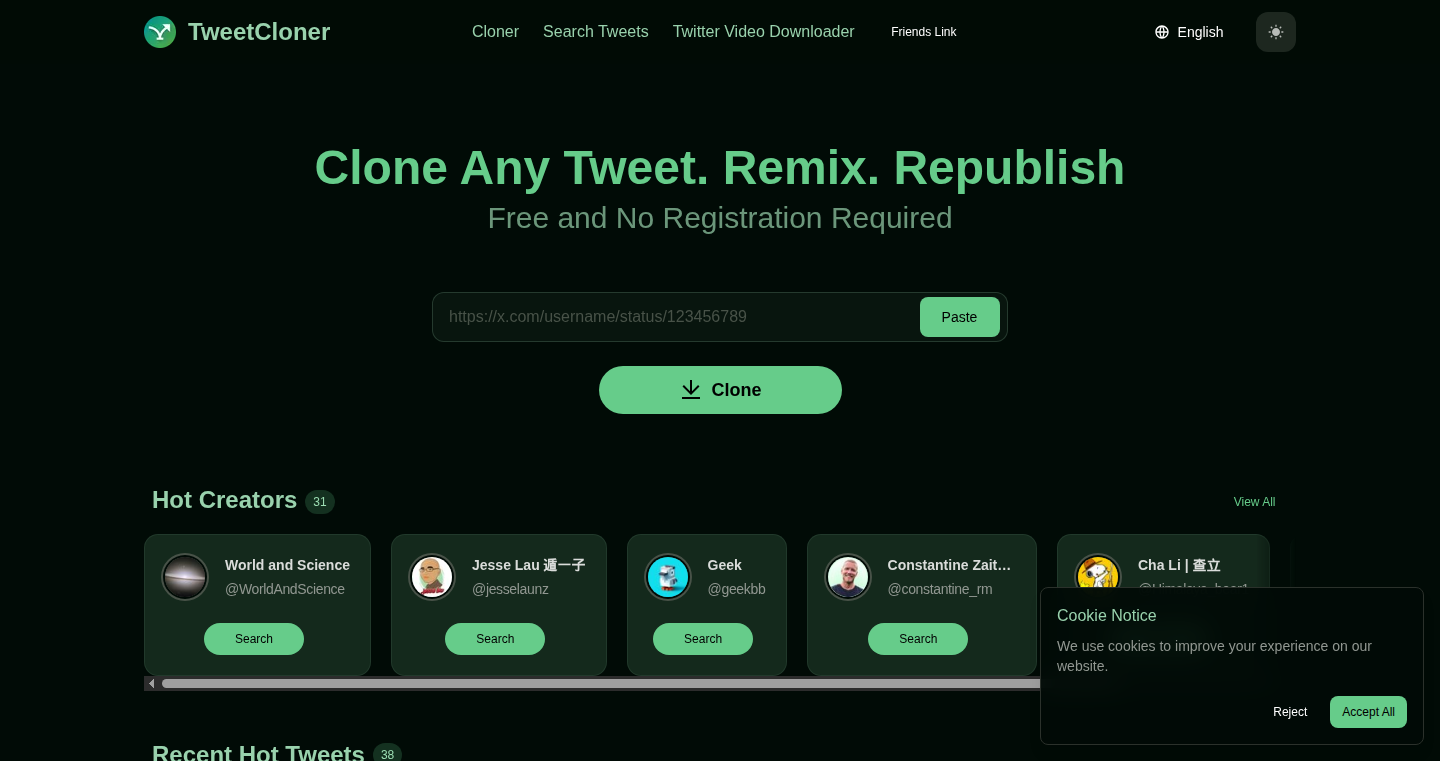
Author
wainguo
Description
TweetCloner is a tool that lets you 'clone' any tweet on X (formerly Twitter), allowing you to remix, translate, and republish it with your own twist. It tackles the challenge of wanting to create engaging content inspired by existing tweets but avoids the need to start from scratch. The innovative part is its ability to quickly copy and modify existing content, fostering creativity and content generation.
Popularity
Points 3
Comments 0
What is this product?
TweetCloner works by allowing you to select any tweet and then duplicate its content. It’s like having a template you can modify to fit your own style and voice. You can translate the tweet, add your own thoughts, or change the wording to create something new. So, this makes it easy to get inspired and create engaging content quickly.
How to use it?
Developers can use TweetCloner to quickly adapt existing tweet formats for their own content, especially for content creation, marketing campaigns, or social media research. You can integrate it as part of a content management system or a tool that assists in generating social media posts. So, for example, you can use it to respond to popular tweets or to build your own social media strategy faster and more efficiently.
Product Core Function
· Tweet Cloning: Allows users to replicate the text of any existing tweet. This is useful for creating variations or responding to content without retyping everything. So, you can save time and build on existing ideas.
· Translation Integration: Offers the ability to translate the cloned tweet into different languages. This broadens the reach of the content to a global audience. So, you can easily adapt content for international markets.
· Text Modification: Provides a text editing interface to modify the cloned tweet. This allows for customization and personalization. So, you can add your own unique voice and perspective.
· Republishing: Enables users to publish the modified tweet to their own X/Twitter account. It's a way to share content easily and quickly, making it convenient to share personalized tweets. So, you can create a more efficient social media workflow.
Product Usage Case
· Content Marketing: A marketing team finds a viral tweet in their niche and clones it to adapt it for their brand, adding their own call to action. So, it helps in quickly crafting marketing messages based on current trends.
· Social Media Research: A researcher clones various tweets related to a specific topic and translates them to compare the message in different languages. So, it allows for quick comparative analysis across multiple languages.
· Community Building: A community manager clones a tweet related to a community event and personalizes it with their own welcoming message. So, it simplifies content creation to increase engagement.
31
HERO 2.0: Structured Documents Workspace
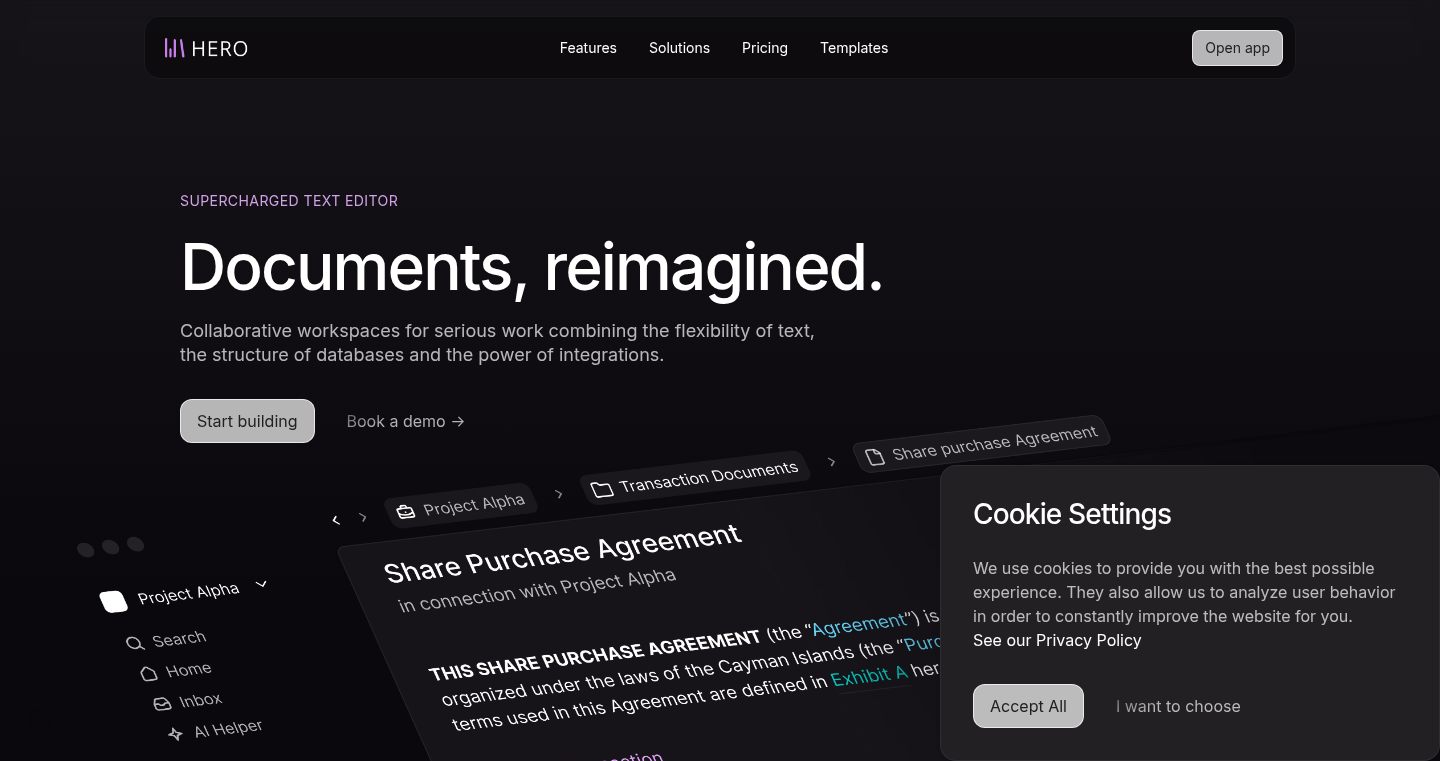
Author
kevintouati
Description
HERO 2.0 is a collaborative workspace designed to handle formal and structured documents like legal contracts, technical specifications, and standard operating procedures (SOPs). It combines the flexibility of text editing with the structured approach of databases and the power of integrations. The innovation lies in its ability to bridge the gap between different teams working on complex, interconnected documents, offering a more efficient and organized approach to document management. This project addresses the challenges of navigating through complex, high-stakes, and heavily structured documents, overlapping legal, financial, and technical domains. So, this is useful because it allows teams to collaboratively manage and maintain documents that are both free-flowing and structured in a single, centralized platform.
Popularity
Points 2
Comments 1
What is this product?
HERO 2.0 is essentially a workspace that blends text-based document editing with database-like organization and the ability to connect with other tools (integrations). Think of it as a more powerful version of a document editor that allows you to treat different parts of your document as individual, structured data points. It enables teams to collaborate on complex documents, such as legal contracts and technical specifications, while maintaining structure and version control. The core innovation is the combination of flexible text editing with the organizational capabilities of a database, enabling better management and understanding of complex documents. So, this is useful because it provides a structured yet flexible way to manage complex documents that often require collaboration and organization.
How to use it?
Developers and other users can access HERO 2.0 through its web interface. Users can create new documents or import existing ones. They can then leverage the platform's features to structure and organize content. HERO 2.0 allows the user to define custom fields or data points associated with each document element and also provides integrations with other tools. For example, a legal team could use it to collaboratively draft contracts, track key clauses as data points, and integrate with their legal software. A technical team can use it to maintain technical specifications with version control and link to the related code repositories. So, this is useful because it allows for seamless collaboration and organization across different teams.
Product Core Function
· Structured Document Editing: Allows for the creation and modification of documents using text editing tools, but with the added ability to define structured data points within the document, like a database. This is useful for ensuring consistency and easy searching within your document.
· Database-like Organization: Enables organizing document elements into a structured format, similar to a database. This allows for easier tracking, searching, and management of key information within complex documents. This is useful for tracking key contract clauses or technical specifications.
· Collaborative Workspace: Offers real-time collaboration features, allowing multiple team members to work on documents simultaneously. This is useful for improving productivity and reduces the number of iterations.
· Integrations: Provides the capability to connect with other tools and services, such as legal software, version control systems, and other third-party applications. This is useful for streamlining workflows and making the most out of the tools the team is already using.
· Version Control: Tracks document changes, allowing users to revert to previous versions if necessary. This is useful for maintaining a history of modifications and reducing errors.
· Custom Fields: Enables users to create and define custom fields or data points associated with elements within a document. This is useful for easily categorizing, filtering, and querying specific information.
Product Usage Case
· Legal Teams: Law firms can use HERO 2.0 to collaboratively draft and manage legal contracts. They can define custom fields for key contract clauses (e.g., effective date, payment terms) and integrate with their document management system. This allows for the centralizing and tracking of key information.
· Technical Teams: Software development teams can use HERO 2.0 to create and maintain technical specifications, API documentation, and project SOPs. They can connect it with their version control system (e.g., Git) for version tracking, and define fields for tracking specific project parameters. This allows for better documentation and coordination across team.
· Financial Teams: Financial analysts can use it to create detailed reports, tracking various financial metrics in a structured format. It can also integrate with tools like spreadsheets for data analysis. This allows for centralized report generation with data analysis.
32
pywebview 6: Modern Desktop Apps with Web Tech
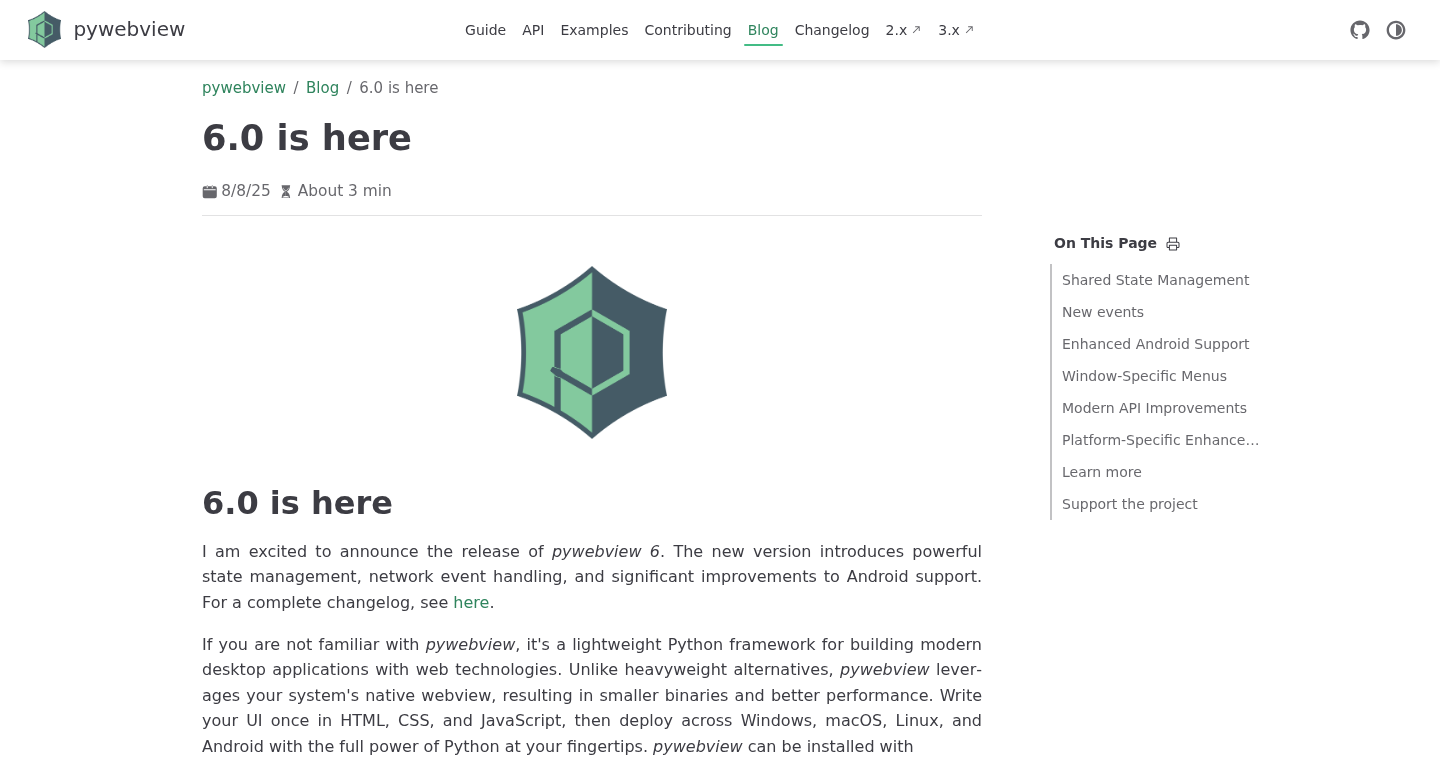
Author
kissaprofeetta
Description
pywebview 6 is a Python framework that lets you build desktop applications using web technologies like HTML, CSS, and JavaScript. This new version enhances state management, improves how the app handles network events, and significantly boosts its performance on Android. This allows developers to create cross-platform desktop applications with a familiar web development stack, speeding up development and reducing the need to learn platform-specific languages. So this is useful because it simplifies building desktop apps.
Popularity
Points 3
Comments 0
What is this product?
pywebview 6 acts as a bridge, letting your Python code control a web browser window (like a stripped-down Chrome or Firefox) that displays your web application. Key innovations include improved state management, allowing for better data handling within the app, and more robust handling of network events, meaning your app can react to network changes (like going offline). It has also improved compatibility and performance with Android. So this provides a smoother development and app experience.
How to use it?
Developers use pywebview by writing Python code that defines the application's logic and then creating a web interface using HTML, CSS, and JavaScript for the user interface. The Python code and the web interface communicate with each other. You integrate it by installing the pywebview library in your Python project and then using its API to create a window, load your web files, and manage interactions. So this provides an easier way to build cross-platform applications.
Product Core Function
· State Management: pywebview 6 offers better ways to manage the application's internal state, which is like keeping track of what the app is doing and what data it has. This helps in building more complex and reliable desktop applications. So this is useful if you want your desktop app to handle data and logic in an organized and efficient way.
· Network Event Handling: The framework can now handle network events more gracefully, allowing the application to respond to changes in network connectivity (like losing internet access) without crashing or acting strangely. So this is important if your app needs to work offline or needs to react to network status.
· Android Support: Significant improvements have been made to support building apps on Android devices. This allows developers to deploy their web-based desktop apps to mobile Android devices, expanding the application's reach. So this provides a way to extend the reach of your app by deploying it on mobile platforms.
Product Usage Case
· Cross-Platform Application Development: Imagine building a desktop application that runs on Windows, macOS, and Linux, all using the same codebase of HTML, CSS, JavaScript, and Python. pywebview makes this possible, saving developers time and effort. So this is useful if you want to build your application for multiple operating systems without having to learn multiple programming languages.
· Web-Based Desktop Applications: Develop a desktop application that utilizes the rich features of web technologies. For example, a web-based dashboard application can run on a user's desktop without a browser. So this is useful if you want your app to provide features like a dashboard or an interactive interface, using web technologies.
· Android Applications with Web Technologies: Create Android apps using web technologies. This allows developers to build Android applications leveraging their existing web development skills. So this allows extending the app to mobile platforms without rewriting the whole code.
33
OpenHealth: AI-Powered Biomedical Search Engine
Author
heliosinc
Description
OpenHealth is an AI platform designed to provide high-quality health information, addressing the limitations of general-purpose LLMs in the medical field. It leverages Retrieval-Augmented Generation (RAG) over a vast dataset of 38 million medical abstracts to generate responses grounded in scientific evidence. This system uses a combination of techniques like paper quality ranking, fine-tuned models, and specialized prompting to ensure the accuracy and reliability of the information provided. The project is built by a team of doctors and scientists, guaranteeing the validity of the content.
Popularity
Points 2
Comments 1
What is this product?
OpenHealth is essentially a smart search engine for medical information. Instead of just giving generic answers, it dives deep into the actual scientific papers (like those in PubMed) to provide evidence-based responses. It uses RAG, meaning it retrieves relevant information from its massive database of medical literature and then uses AI to generate a coherent and accurate answer. This is a major step up because it's not just guessing; it's backing up its claims with real research. So, this is useful for getting reliable and trustworthy medical information.
How to use it?
Developers can interact with OpenHealth in several ways, potentially through an API or by integrating its functionalities into their existing applications. The core idea is to provide a reliable source of medical information for applications focused on health and wellness. For instance, a developer could use it to power a symptom checker app, a supplement analysis tool, or an educational resource for health professionals. You could use it to build better health applications that give evidence-backed responses.
Product Core Function
· Retrieval-Augmented Generation (RAG): OpenHealth uses RAG to search and extract information from 38 million medical abstracts. This means it doesn't just rely on general knowledge but actively looks up the information in scientific papers. Application: Build a medical chatbot that provides credible answers backed by research, instead of generic responses. So this allows for much more accurate information.
· Paper Quality Ranking: OpenHealth ranks the quality of the medical papers it uses. This helps ensure that the information provided is coming from reliable sources and high-quality research. Application: Integrate into a medical research tool, filtering the research to include only the most reliable sources. Therefore you avoid using information that is not properly reviewed.
· Fine-tuned Models and Specialized Prompting: It uses AI models that are specifically trained and designed to handle medical queries. Application: Power a health app with an intelligent engine that understands complex medical questions and provides relevant answers. You will get better answers.
· Health Risk Calculation: OpenHealth can calculate personal health risks based on studies. Application: Integrating this into a personal health tracker, giving users personalized risk assessments based on their health data and the latest research. Thus giving personalized insights.
· Supplement Ingredient/Stack Analysis: Analyze supplement ingredients/stacks. Application: Build a tool that informs consumers about the effectiveness and potential interactions of supplements based on scientific literature. So it will help provide proper information regarding supplements.
Product Usage Case
· Medical Education: A developer uses OpenHealth's API to create an educational platform for medical students. Students can pose questions and receive answers directly from the medical literature, supported by the research.
· Supplement Research Tool: A health tech company integrates OpenHealth to build a tool where users can analyze supplement ingredients, receiving evidence-based insights on effectiveness and potential risks, improving user understanding.
· Symptom Checker Application: A developer integrates OpenHealth to build a better symptom checker application. Instead of just guessing, the app can provide evidence-backed information, improving accuracy and trust from its users.
· Medical research assistant: A scientist uses OpenHealth to quickly find relevant research papers and synthesize information for their studies, saving valuable time and improving the accuracy of the research.
· Personal health tracker: A developer integrates the OpenHealth API to allow users to have access to information and calculate personalized health risks based on their health conditions and current research.
· Healthcare professional tool: A doctor uses the tool to gather scientific evidence quickly to provide an appropriate diagnosis for patients.
34
Claude Adventure Builder: Interactive Stories Powered by AI
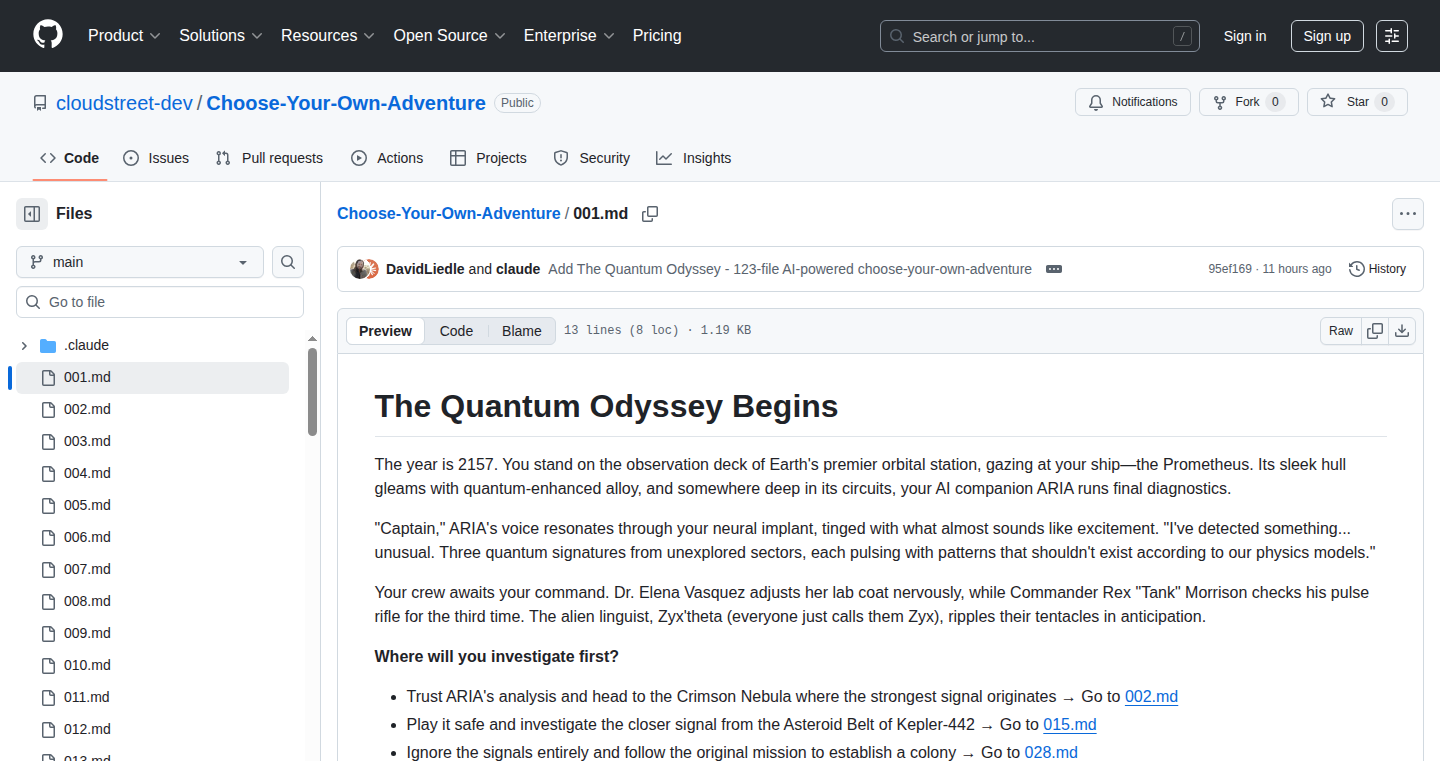
Author
DavidCanHelp
Description
This project lets you build interactive 'choose-your-own-adventure' stories entirely using Claude, a powerful AI model. The innovation lies in leveraging AI to generate the story content and the branching paths, allowing for dynamic and potentially infinite story possibilities. It addresses the challenge of creating engaging interactive narratives without extensive manual writing and editing.
Popularity
Points 3
Comments 0
What is this product?
This project takes advantage of Claude AI to create interactive stories. You provide initial instructions and the AI generates the narrative, presents choices, and adapts the story based on the user's decisions. The key innovation is automating the creation of these branching narratives, making it easier to build complex interactive experiences. So what does it do? It leverages AI to generate stories, making interactive storytelling less cumbersome.
How to use it?
Developers can use this by providing Claude with a starting prompt and desired story structure. Claude then generates the story text, the choices available to the user, and how those choices affect the plot. Developers can then integrate this into various platforms. For example, you could build a text-based game, create educational materials, or even design interactive marketing campaigns. So you can use this to quickly prototype interactive content.
Product Core Function
· Automated Story Generation: The core function is the generation of narrative content by Claude. This eliminates the need for extensive manual writing, allowing developers to focus on the overall story structure and user experience. For example, you can create a game in which the user's choices affect the direction of the narrative. So this function saves you time and lets you focus on the story itself.
· Branching Narrative Creation: Claude automatically creates branching paths within the story, based on the user's choices. This introduces interactivity and replayability. This functionality helps create a flexible storytelling experience. So you get the power to build interactive and branching stories, increasing user engagement.
· Choice-Driven Content Adaptation: Claude adapts the story based on the choices made by the user, ensuring that each choice has consequences and affects the storyline. This provides a personalized and engaging experience. So the story adapts to what the user chooses, making them feel more engaged.
· Simplified Story Prototyping: Allows for rapid prototyping of interactive stories, significantly reducing the time required to develop interactive experiences. So it is great for quickly getting a project up and running.
Product Usage Case
· Text-Based Adventure Games: Developers can create classic 'choose-your-own-adventure' games with unique storylines and branching paths. For example, creating a text-based game that has many different endings based on user choices. So you can build your own games with custom stories and choices.
· Educational Content: Develop interactive educational modules where users make choices that affect the learning outcome. For example, a history lesson where different choices about the past affect the future. So it lets you create engaging and personalized educational resources.
· Interactive Marketing Campaigns: Create engaging marketing experiences where users interact with a story and receive personalized content based on their choices. For example, crafting an advertisement where the user makes choices that affect the product they are shown. So it can make advertising content more engaging and interactive.
35
Quit Kitty: Smoke-Free iOS Companion
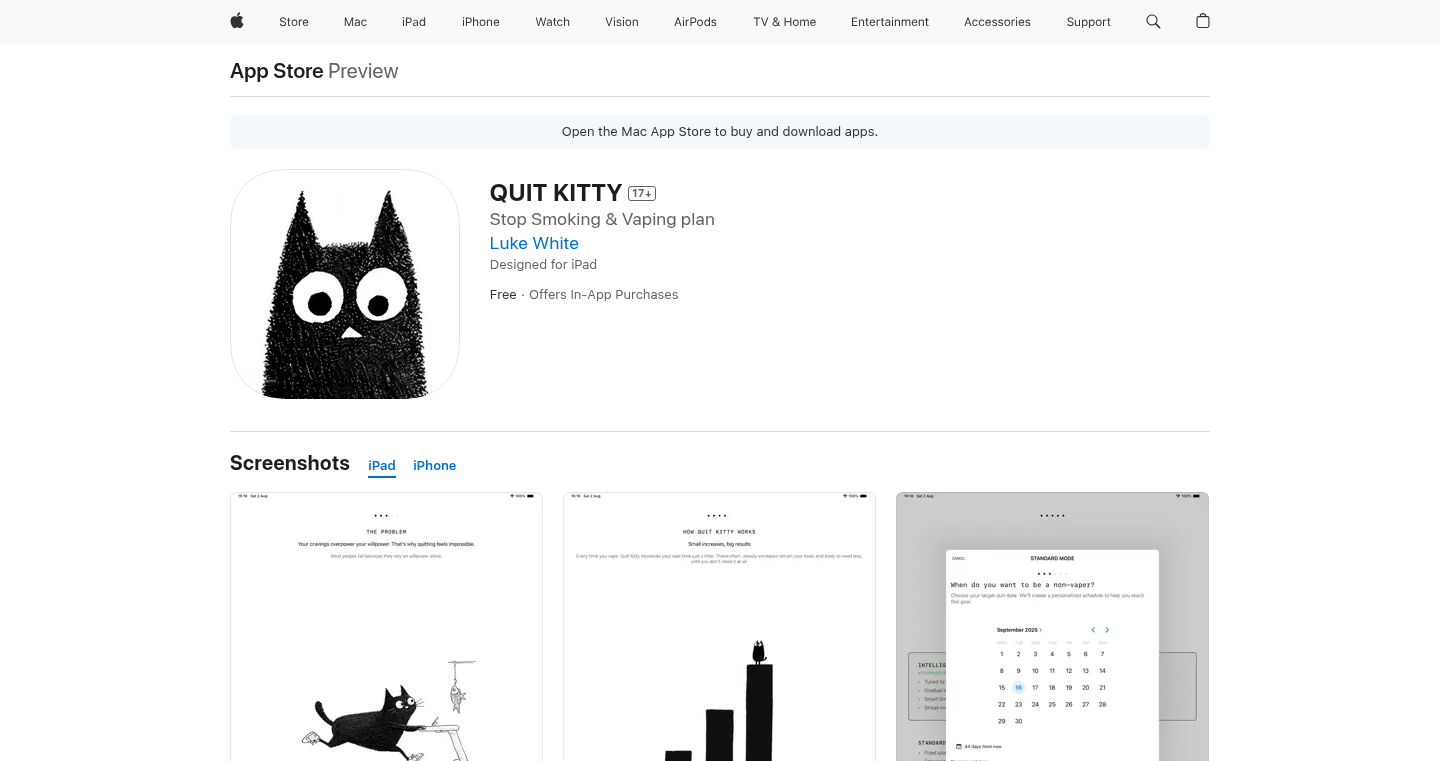
Author
contusion1782
Description
Quit Kitty is an iOS app designed to help people quit vaping or smoking by using gamification and behavioral nudges. It leverages the power of positive reinforcement and a simulated 'pet' that thrives on the user's success in abstaining from nicotine. The core innovation lies in the combination of a simple, engaging user interface with data-driven progress tracking and rewards, making the quitting process more interactive and less daunting.
Popularity
Points 2
Comments 1
What is this product?
Quit Kitty is like having a virtual pet that motivates you to stop smoking or vaping. It's not just about tracking your cravings or how long you've gone without nicotine; it's about building a positive feedback loop. The app uses data, like how long you've gone without a cigarette, to reward you and encourage you to keep going. This is done using a friendly and engaging interface, that simulates caring for a virtual pet, encouraging user engagement and reinforcing healthy choices. The app leverages insights from behavioral psychology to make the process less intimidating and more rewarding.
How to use it?
Developers can't directly integrate the app's features into their projects, as it's a standalone end-user application. However, the core concepts – like gamified progress tracking and rewarding positive behavior – can inspire developers working on health and wellness apps. Developers might use similar techniques to build programs that help users achieve other health goals, like weight loss or exercise. For example, they could use it to create user-friendly data dashboards. You can use similar principles and design patterns, such as progress bars, streak counts, or achievement badges, to make the app more engaging and motivate users to track other important health metrics.
Product Core Function
· Nicotine Abstinence Tracking: The app meticulously records the time since the user's last vape or cigarette, providing a real-time measure of progress. This data is central to the app's motivation strategy. So this is useful for visually showing the user how far they've come, boosting their confidence and willingness to continue.
· Virtual Pet Gamification: A core feature is a virtual pet that 'thrives' on the user's success. This adds a layer of emotional investment. So this can make the quitting process more engaging and provides a tangible reward for progress, making it easier to stick to the goal.
· Reward System: Users earn points and achievements based on their progress, which fuels the gamification aspect. This system is designed to make quitting less a burden. So this is helpful to offer immediate gratification for positive behavior, encouraging users to stay on track.
· Cravings Management: Although not explicitly detailed, the app likely offers tools and resources for managing cravings, a critical aspect of quitting. So this makes sure the app provides assistance during moments of weakness and can help users get through difficult times.
· Progress Visualization: Displaying user statistics in a clear and understandable way is a key component. This enables users to view their progress in an intuitive way. So this allows users to see how they're doing and understand the advantages of continuing without nicotine.
Product Usage Case
· Gamified Health Tracking App: Imagine building a fitness app where users 'level up' their virtual avatar based on their exercise habits. The Quit Kitty concept suggests how to make it more engaging and stickier. The game-like reward system, for example, can increase user engagement and make the whole process less daunting and, ultimately, more effective.
· Behavioral Intervention Programs: This app model can inform other applications aimed at changing user behavior. For instance, an app designed to help people improve their financial habits could use similar methods, like rewarding saving and penalizing unnecessary spending. So this is helpful to use a structured approach, where the app uses positive reinforcement.
· Habit Formation Apps: The framework can be applied to various habit-forming apps. For instance, a developer working on a study habit tracker can add the progress bar to create a visible metric, and give rewards after specific achievements to make the user stick to it. So this makes the process more approachable, increasing the chance of forming new habits.
36
RiffMCP: An MCP Server for LLM-Generated Music
Author
WhitneyLand
Description
RiffMCP is a local server that allows Large Language Models (LLMs) to compose, play, and visualize music. It acts as a bridge, translating the LLM's musical output into a format that can be heard and seen. The project focuses on exploring how well LLMs can generate music, even without explicit training in music composition. It supports various LLMs by providing a tool for music playback and engraving. This innovation allows developers and researchers to easily experiment with different LLMs and their musical capabilities, enabling the creation of sheet music and audio output directly from the models.
Popularity
Points 2
Comments 1
What is this product?
RiffMCP is an MCP (Music Control Protocol) server. Think of it as a translator that allows AI models to 'write' music in a way that a computer can understand and play. The project uses a local server application for macOS. It works by taking the musical 'ideas' from an LLM (like GPT-5), converting them into a format RiffMCP understands, and then playing the music or showing the sheet music. The main innovation is that it provides a way to use LLMs for music composition, even if the LLMs weren't specifically designed for this task. It's like giving a writing assistant the tools to be a composer. So this is useful because it allows anyone to quickly evaluate and experiment with different LLMs' musical talents.
How to use it?
Developers can use RiffMCP by setting up the local server on their macOS machine. They can then provide prompts to an LLM, instructing it to compose music in a format understood by RiffMCP. This output can then be copied and pasted into the application to generate playback and sheet music. The core use case involves exploring music generation capabilities of different LLMs, enabling comparative analysis and creative experimentation. You can integrate it by directing the output of your favorite LLM into RiffMCP's expected format, and then use RiffMCP to hear the result. So this is useful because it provides a simple way to test different LLMs and see how well they perform musically.
Product Core Function
· LLM Integration: Allows LLMs to generate music by translating their output into a playable format. This means that you can test various models' musical abilities without needing extensive technical knowledge.
· Music Playback: Plays the music composed by the LLM. This allows for immediate auditory feedback, making it easier to evaluate the musical output.
· Sheet Music Rendering: Displays the music in the form of sheet music. This provides a visual representation of the music, allowing for analysis and understanding of the LLM's compositional structure.
· Local Server Architecture: Runs as a local server on macOS. This design provides flexibility and allows users to easily interact with their preferred LLMs without complex setups.
· Format Conversion: Provides a bridge between LLM outputs and the MCP protocol. This converts the LLM's text-based musical ideas into a structured format that the computer can understand.
Product Usage Case
· Comparative Analysis of LLMs: Developers can use RiffMCP to compare the music composed by different LLMs, like GPT-5, Opus 4.1, and Gemini 2.5. This helps in identifying the strengths and weaknesses of each model in terms of musical composition. This is useful for determining which model might best suit specific musical tasks.
· Rapid Prototyping for Music Generation: Researchers and developers can quickly test and iterate on musical prompts and LLM settings to refine the output. This facilitates a faster development cycle for music-related AI projects. This is useful because it dramatically reduces the time needed to test and evaluate music generation models.
· Educational Tool for AI Music: Students and educators can use RiffMCP to understand how LLMs 'think' about music by analyzing their output as sheet music and audio. It helps in visualizing the music creation process. This is useful for gaining insights into the capabilities of AI in creative fields.
· Creative Experimentation: Musicians and artists can leverage RiffMCP to explore unique musical ideas generated by LLMs. They can incorporate these outputs into their compositions or use them as inspiration for new musical pieces. This is useful because it opens up new creative avenues for musicians and artists.
37
TrustBit: A Reliable URL Shortener Built on the Edge
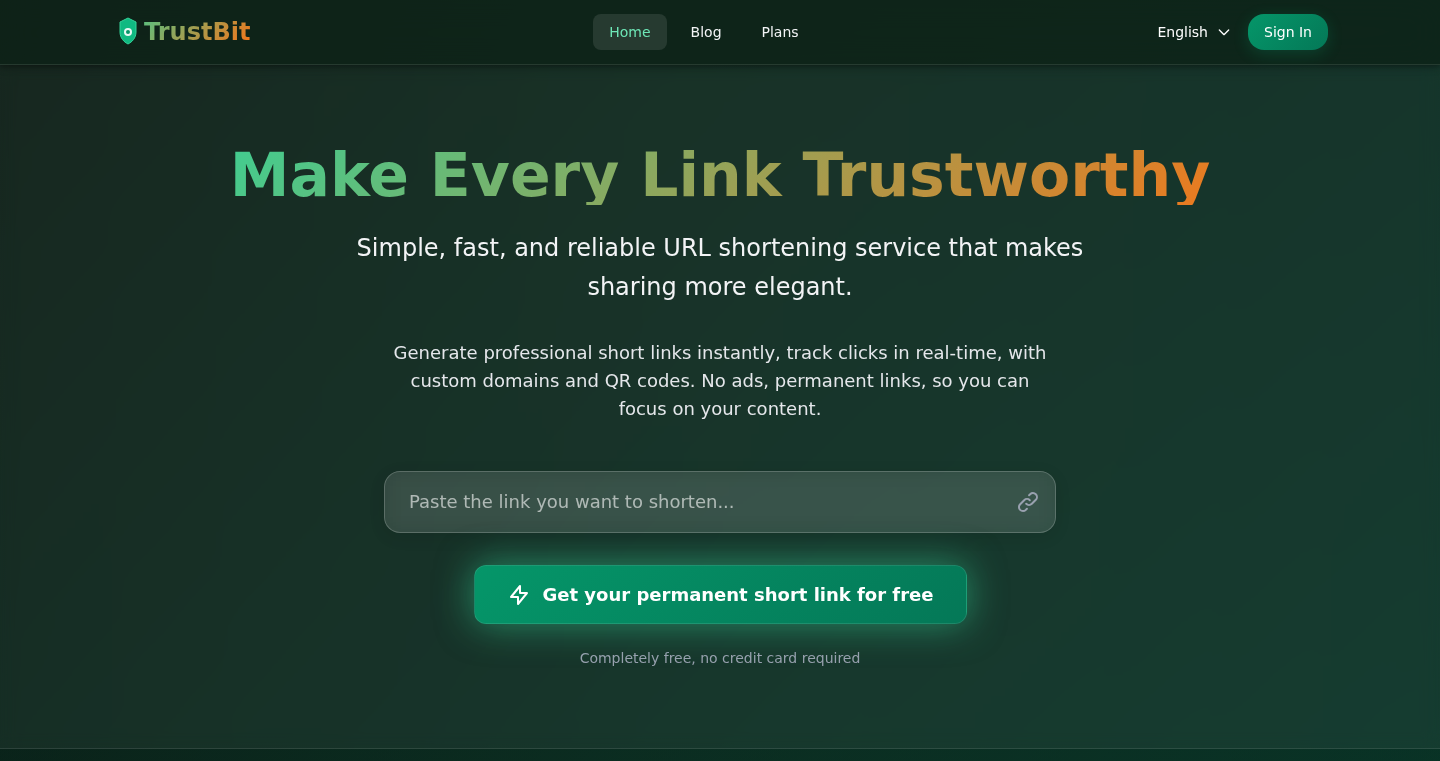
Author
TerrenceTian
Description
TrustBit is a URL shortener designed for reliability using cutting-edge technologies like Cloudflare Workers, Hono, Next.js 15, and D1 (SQLite). It addresses the common problems of link rot and unexpected service changes by prioritizing uptime and transparency over complex features. It leverages the power of edge computing to provide fast and globally available link redirection.
Popularity
Points 2
Comments 0
What is this product?
TrustBit is a URL shortening service built to last. It uses Cloudflare Workers, which are like tiny computers running on the edge of the internet, close to users. This allows for incredibly fast redirect times. It stores data in a database called D1, which is designed to be reliable. By using these technologies, TrustBit aims to avoid the common pitfalls of other URL shorteners, such as links suddenly breaking or the service disappearing. The project's key innovation lies in its architecture, which is designed to handle high traffic and ensure link persistence, all while remaining affordable.
How to use it?
Developers can use TrustBit as a drop-in replacement for other URL shorteners. They can create short links that redirect to longer URLs. TrustBit offers a free tier and aims to be transparent with its pricing. For integration, developers would simply use the TrustBit API (planned for the future) or its web interface to generate and manage shortened URLs, making it easy to use in various applications like social media, marketing campaigns, and internal communications. So, developers can focus on their applications instead of worrying about broken links.
Product Core Function
· URL Shortening: This is the core function: taking a long URL and creating a much shorter, more manageable version. It's valuable because it makes links easier to share, especially on platforms with character limits like Twitter. It also allows for cleaner-looking links in marketing materials or presentations.
· Fast Redirection: TrustBit uses Cloudflare Workers, which means redirects happen very quickly, since the servers are close to the user. This is valuable for user experience, as faster redirects mean users don't have to wait. It is a good way to enhance web application performance.
· Reliability: TrustBit's architecture is designed for high uptime. They have a system to ensure that shortened links continue to work, even if the service experiences issues. This is valuable because broken links can damage a user's reputation and hurt user trust.
· Edge Computing: The use of Cloudflare Workers and a distributed architecture enables global availability and low latency. It is particularly valuable for applications with a global user base, as users worldwide will experience fast redirect times.
Product Usage Case
· Marketing Campaigns: A marketing team can use TrustBit to shorten long URLs used in social media posts, making the posts look cleaner and easier to read. They can also track the click-through rates of their shortened links. So, it can help with marketing analysis and campaign optimization.
· Social Media Management: Social media managers can use TrustBit to manage links shared on platforms with character limits. Shortened links are ideal for these platforms. It ensures content fits while still providing full URL information.
· Internal Communication: Businesses can use TrustBit to shorten long internal links shared via email or chat, making internal communication more organized. This is useful for project documentation or sharing resources within a company.
· Personal Use: Individuals can use TrustBit to shorten links they share in emails, on social media, or in personal documents. It's a convenient way to manage and share links efficiently.
38
DoomscrollBlocker: Annoyance-Driven Anti-Social Media Addiction
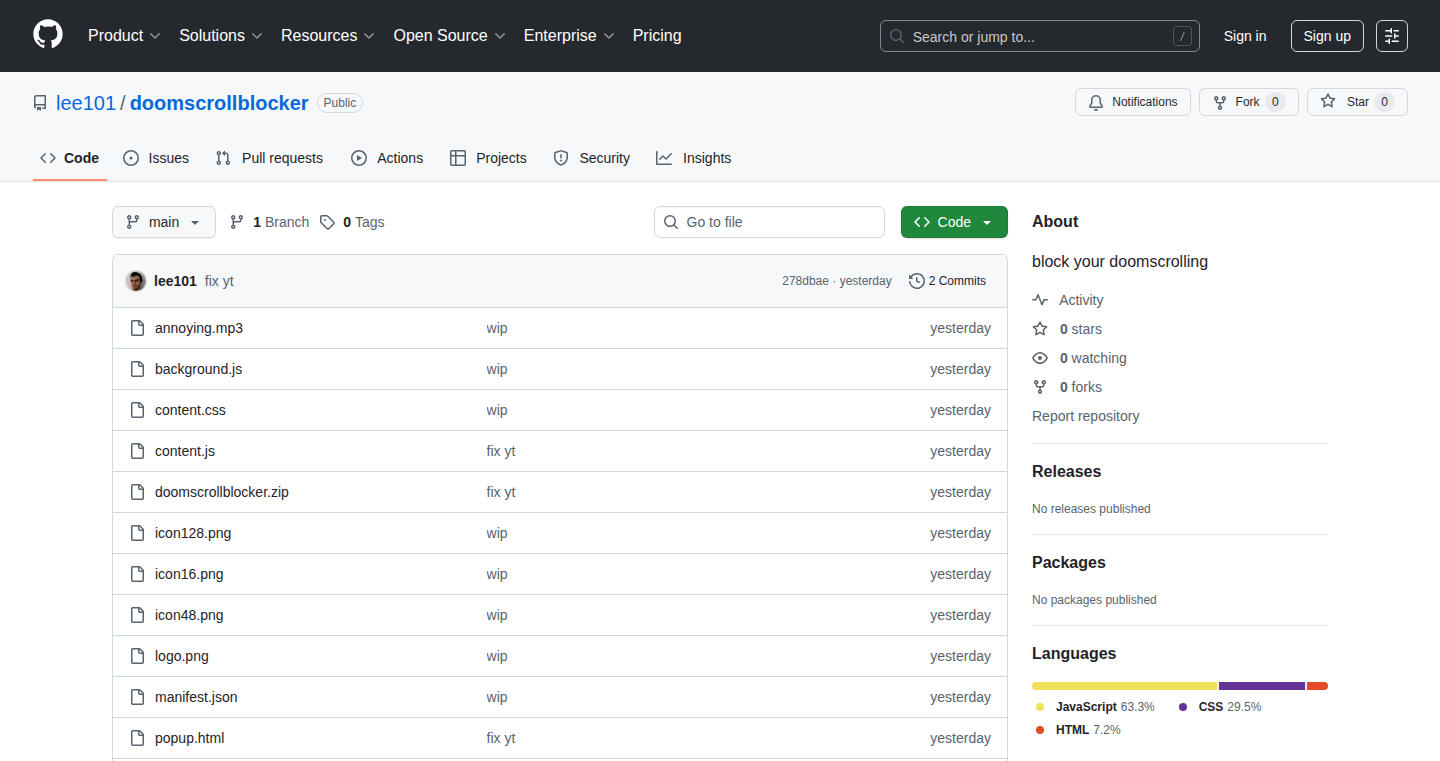
Author
leeeeeep101
Description
This project is a browser extension designed to combat 'doomscrolling' – the compulsive habit of endlessly scrolling through negative news and social media feeds. It uses a simple, yet effective, approach: when you start scrolling through a social media feed or if the page loses focus (e.g., you switch tabs), it plays an annoying sound and blurs the images. This simple trick aims to disrupt the addictive cycle and encourage users to be more mindful of their time spent online. The technical innovation lies in its unobtrusive implementation and its direct targeting of the user's behavior, leveraging audio and visual cues to discourage mindless browsing.
Popularity
Points 2
Comments 0
What is this product?
DoomscrollBlocker is a browser extension that tries to break your doomscrolling habit. When you scroll on social media or if you switch to another tab, it plays a distracting sound and blurs the images on the page. It works by detecting scrolling and tab switching and then using JavaScript to modify the webpage's content. It’s innovative because it uses annoyance as a tool to fight addiction. So, it's like a digital nag that encourages you to get off social media.
How to use it?
You can install the extension on your browser. Once installed, it automatically detects when you are browsing social media sites (like Twitter or Facebook). Whenever you start scrolling or switch tabs while on these sites, it will play an annoying sound and blur the images. This serves as a reminder to take a break. The extension is simple to use; you don't need to configure much. Just install it and let it run in the background. So, this is beneficial because it is a lightweight and easy-to-use tool that will actively help you to be more mindful of your time spent online.
Product Core Function
· Detects scrolling on social media sites: The extension monitors the user's browsing behavior on selected social media platforms. This is a crucial function as it triggers the main anti-doomscrolling mechanisms. So, this is useful because it recognizes the exact moment when the user is most likely to engage in compulsive browsing.
· Plays annoying sound: This function triggers a predefined sound designed to be disruptive and unpleasant. The sound acts as an immediate negative reinforcement to discourage continued scrolling. This is useful because it is a simple but effective way to disrupt the user’s attention and create a reason to stop.
· Blurs images: The extension blurs images on the page. This creates a visual deterrent, making the content less appealing and harder to consume mindlessly. So, this is useful because it adds a further layer of disincentive and makes the scrolling less rewarding and less engaging.
· Detects tab switching or losing focus: The extension also detects when the browser tab loses focus (e.g., when the user switches to another tab or minimizes the browser window). This feature adds another layer of interruption to discourage excessive social media use. So, this is useful because it reminds users to step away from social media even if they aren't actively scrolling.
Product Usage Case
· Social media addicts: Users who find themselves spending too much time on social media and want to regain control of their time can use this extension. It can help them break the addictive scrolling habit. So, this helps because it allows users to be more mindful of their social media consumption and promote a healthier online experience.
· Students and professionals: People who need to focus on their work or studies but are easily distracted by social media can use DoomscrollBlocker. The extension can help them minimize distractions and be more productive. So, this helps because it promotes focus and increases productivity by reducing distractions during critical tasks.
· Anyone concerned about their mental health: People who want to reduce exposure to negative news and content can use this extension. The extension helps limit the intake of potentially harmful content, promoting a more positive and healthier online experience. So, this helps because it encourages users to take care of their mental health by limiting the amount of negative content they consume.
39
JobTrackBot: Automated Job Application Tracker via WhatsApp & Google Sheets
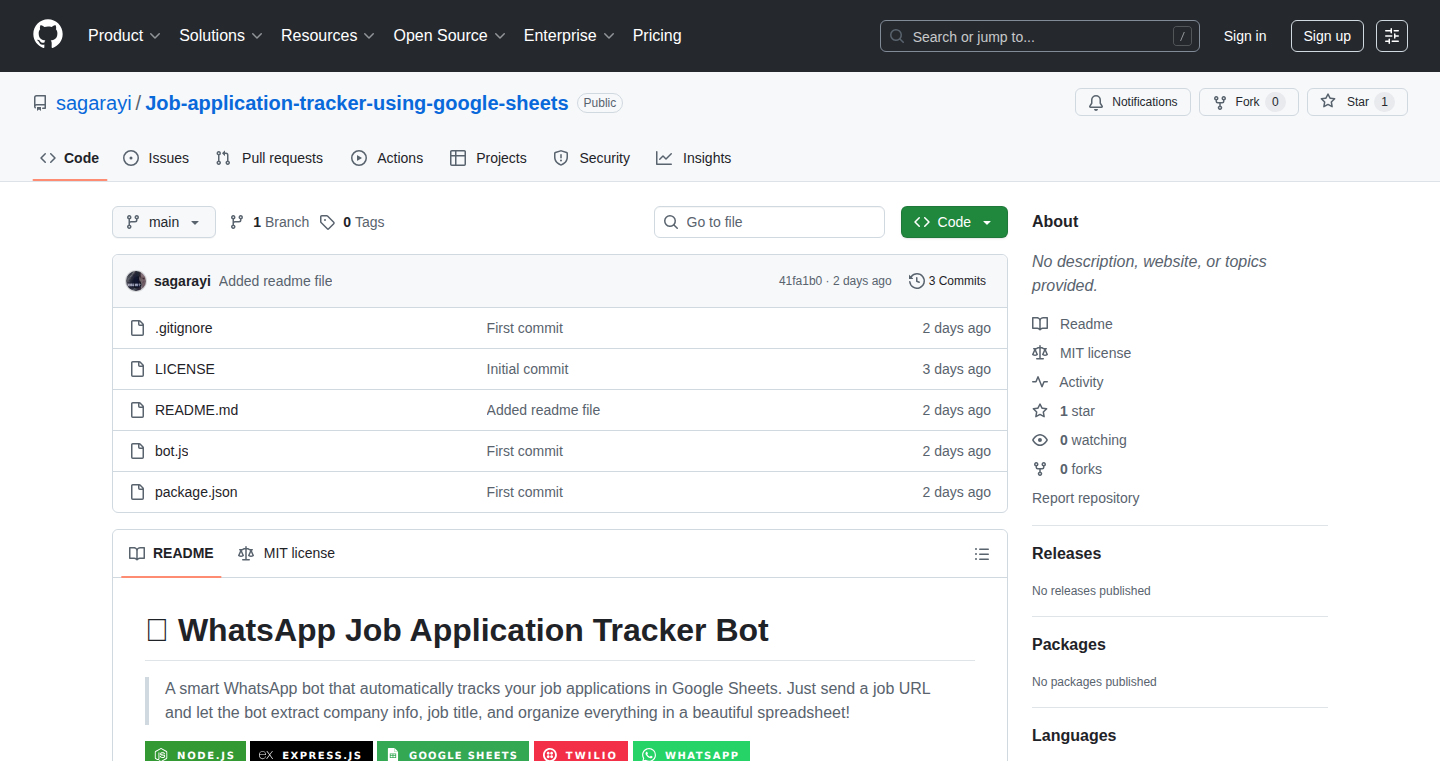
Author
sagarayi
Description
JobTrackBot is a clever little bot that helps you keep track of your job applications effortlessly. It's built using Node.js, the Twilio WhatsApp API, and Google Sheets API. You simply send a job URL from LinkedIn, Indeed, or Glassdoor to the bot via WhatsApp, and it automatically logs the company and role information into a Google Sheet. This eliminates the need to manually track applications across different platforms, saving you time and providing easy access to your application data and stats. So, it automatically organizes all your applications in one place for you.
Popularity
Points 2
Comments 0
What is this product?
JobTrackBot automates the tedious process of tracking job applications. It uses the WhatsApp messaging platform as an interface. The core innovation lies in its ability to parse job information from various online job boards like LinkedIn, Indeed, and Glassdoor, and automatically populate a Google Sheet with the relevant details. This is accomplished by leveraging the Cheerio library for web scraping. The system also supports manual entries. So, it is an automated, integrated solution for job seekers to manage their job application process.
How to use it?
To use JobTrackBot, you text a job URL from a supported job board to the bot's WhatsApp number. The bot will then extract the company and role information and log it to your designated Google Sheet. You can also manually enter the company and role if you're applying through a different platform. The Google Sheet then acts as your application tracker, allowing you to access your application data and track your progress from any device. So, you use this by simply sending a text and get all the application details saved in a spreadsheet automatically.
Product Core Function
· URL Parsing: The bot can understand job URLs from different platforms. This lets the bot automatically extract necessary information, such as the company name and job title, from the URL itself. This function saves manual data entry. So, this is useful because it prevents you from manually writing down every detail about a job application.
· Web Scraping: This uses the Cheerio library to grab the job details from job posting websites like LinkedIn and Indeed. It pulls out the company name, job title, and other key details. So, this is useful because it automatically collects all the relevant job information for you.
· Data Logging to Google Sheets: The bot then takes this extracted information and logs it in a Google Sheet. This gives you a central, accessible place to track your applications. So, this is useful because it creates an easy-to-use and organized system to monitor your job applications.
· WhatsApp Integration: The bot uses the Twilio WhatsApp API, meaning you interact with it via WhatsApp messages. This makes the bot highly accessible and convenient. So, this is useful because you don't need any special apps or tools; it uses a platform most people are already familiar with.
· Manual Entry: Beyond the automated part, you can manually add job details. This gives you complete flexibility. So, this is useful because it supports all application methods, whether online or offline, fully covering the process.
· Application Stats and Accessibility: With the Google Sheet, you get statistics. The Google Sheet is accessible from any device with an internet connection. So, this is useful because it helps you see your application progress and lets you check your application status from anywhere.
Product Usage Case
· Tracking applications from LinkedIn: A user finds a job on LinkedIn, sends the link to the bot, and the bot automatically adds the job details to the Google Sheet. This allows a user to have an organized list of all applications in one place. So, this is a good way to keep track of the jobs you apply for from various sources.
· Monitoring application progress and status: The user can use the Google Sheet to track the status of each application (e.g., applied, interview scheduled, rejected). This offers a complete, accessible application history. So, it helps the user keep track of all their applications, providing a clear overview of the status of each job application.
· Consolidating applications from multiple job boards: The user can send URLs from Indeed, Glassdoor, and other job sites to the bot. The bot tracks all applications automatically, providing a single-source view of the application process. So, this feature will help you save time and effort by centralizing application data and tracking.
· Analyzing application stats: The Google Sheet can be used to calculate statistics such as the number of applications sent and the time taken. So, this is useful for the user to review their job search process.
40
Otel-Sonifier: Calm Tech Telemetry Visualizer
Author
theletterf
Description
This project is a clever OpenTelemetry Collector extension that transforms system telemetry data into a calming, visual representation. Instead of complex dashboards, it uses the concept of 'raindrops on a glass pane' to visualize incoming telemetry. The intensity of system load is reflected by the hue of the sky, offering an intuitive and immediate understanding of the system's health. It tackles the problem of overwhelming monitoring dashboards by making the process more natural and less stressful, similar to checking the weather. So this helps me understand my system's health at a glance, without getting lost in data.
Popularity
Points 2
Comments 0
What is this product?
Otel-Sonifier is an extension for the OpenTelemetry Collector, a tool used to gather and send telemetry data (like logs, metrics, and traces) from your applications. This extension takes the data and translates it into a visual format inspired by 'Calm Technology' principles. Think of it like rain falling on a window. Each 'raindrop' represents telemetry data, and the color of the 'sky' indicates the system's load. This innovative approach provides a more intuitive and less overwhelming way to monitor systems, making it easy to grasp the overall health at a glance. So this gives me a simple, visual overview of my system's performance, without the stress of traditional dashboards.
How to use it?
Developers can integrate Otel-Sonifier into their existing OpenTelemetry setup by adding it as an extension to their Collector configuration. The extension then starts processing telemetry data, translating it into the visual representation. You can view the visualization via a demo video provided. This is particularly useful for DevOps engineers, SREs, and anyone involved in monitoring application performance. It's easily integrated and provides immediate insight. So I can quickly understand if my system is healthy, without needing extensive training on monitoring tools.
Product Core Function
· Telemetry Data Transformation: The core function is to receive incoming telemetry data (metrics, logs, traces) from the OpenTelemetry Collector. It processes this data and converts it into visual elements.
· Visual Representation: It visualizes the telemetry data using the 'raindrops on a glass pane' metaphor, where raindrops symbolize telemetry data, and the 'sky's' color represents system load. This offers a visual summary of the system's health.
· Calm Technology Design: Implements Calm Technology principles to reduce cognitive load and improve the user's understanding of system behavior. The visual design emphasizes clarity and immediacy of information.
· OpenTelemetry Integration: Designed to seamlessly integrate with the OpenTelemetry ecosystem, making it easy to deploy and use within existing monitoring setups. No additional complexity.
· Real-time Monitoring: The visualization updates in real-time as the data changes, providing a live view of system activity. Helps understand trends and patterns, detecting issues quickly.
Product Usage Case
· Production Monitoring: A DevOps engineer uses Otel-Sonifier to monitor the performance of a live web application. By observing the 'sky' color and the intensity of 'raindrops,' they quickly identify an increase in system load during peak hours, allowing them to proactively address potential issues before they affect users. This solves the problem of quickly spotting performance bottlenecks.
· Development Environment: A developer uses Otel-Sonifier to monitor a local development environment while testing new features. The visual representation provides immediate feedback on the impact of their code changes, helping them catch performance regressions or errors early. This improves debugging workflow.
· Educational Tool: An instructor uses Otel-Sonifier to teach students about system monitoring. The visual, intuitive interface makes it easier for students to understand the concepts of metrics, load, and application health without getting bogged down in complex dashboards. This makes complex concepts easier to understand.
41
X-Agent: Autonomous Auto-Reply System
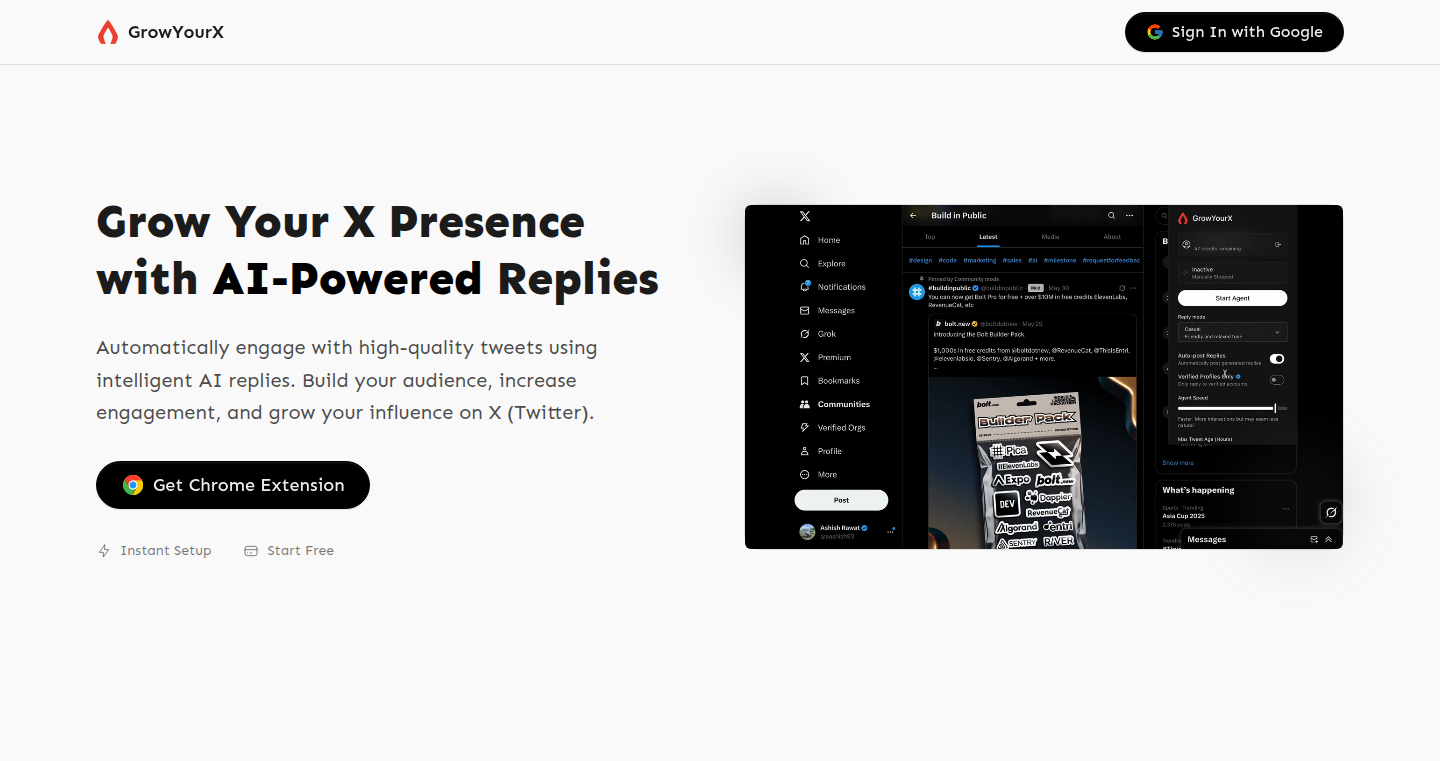
Author
eashish93
Description
This project introduces an 'X agent' designed to autonomously generate and send replies on the X platform. The core innovation lies in its ability to understand the context of incoming messages and formulate relevant responses without human intervention. It tackles the problem of managing a high volume of messages, ensuring prompt and intelligent replies, which can be invaluable for individuals or businesses operating on X.
Popularity
Points 2
Comments 0
What is this product?
It's an AI-powered bot that automatically replies to messages on X (formerly Twitter). The key innovation is its use of advanced language models to understand what people are saying and then write back in a helpful way. Think of it as a smart assistant that manages your X messages, saving you time and effort. It works by analyzing the content of incoming messages, identifying keywords and context, and then generating a suitable reply using pre-defined rules or a trained language model. It's innovative because it automates a task that typically requires human effort.
How to use it?
Developers can use this X agent by integrating it into their X accounts through API keys and configurations. They can define the agent's behavior, such as the types of messages it responds to, the tone of its replies, and the specific keywords or topics it should focus on. The integration process involves setting up the necessary API credentials and defining the agent's response logic. This setup allows the agent to automatically handle incoming messages, providing instant replies and improving engagement. So, you can program it to answer questions, provide support, or even just respond to greetings, automatically.
Product Core Function
· Contextual Understanding: The core functionality is the agent's ability to understand the context of messages. This involves Natural Language Processing (NLP) to analyze the text, identify key topics, and discern the intent behind the message. The value here is in allowing the bot to respond intelligently, not just with canned responses, increasing user satisfaction.
· Automated Reply Generation: Based on the context, the agent generates replies using either pre-defined templates or a language model to create appropriate and contextually relevant responses. This saves users time by eliminating the need to manually craft each response.
· Customization and Configuration: Developers can customize the agent's behavior to fit their specific needs. This includes defining rules for specific keywords or topics, setting the tone of the replies, and integrating with other services. It offers great flexibility and adaptability.
· API Integration: The agent uses X's API to interact with the platform, enabling it to read incoming messages and send replies. The use of an API makes it easier to integrate it into any existing X workflow.
Product Usage Case
· Customer Support Automation: A business could use the X agent to provide instant support on X. When a customer asks a question, the agent analyzes the question and provides an immediate answer. The agent saves the support team time and improves customer satisfaction.
· Content Moderation: The agent can be used to automatically respond to mentions and track and moderate harmful content. This helps in keeping the discussion clean and ensuring community guidelines are followed.
· Personal Assistant: An individual can use the agent to manage their X interactions. The agent can respond to greetings, summarize conversations, or notify the user of important messages, saving the user from having to read every single message. This makes the platform more manageable for busy users.
42
Pixel Shrapnel: The Ultimate Pointless Image Shredder
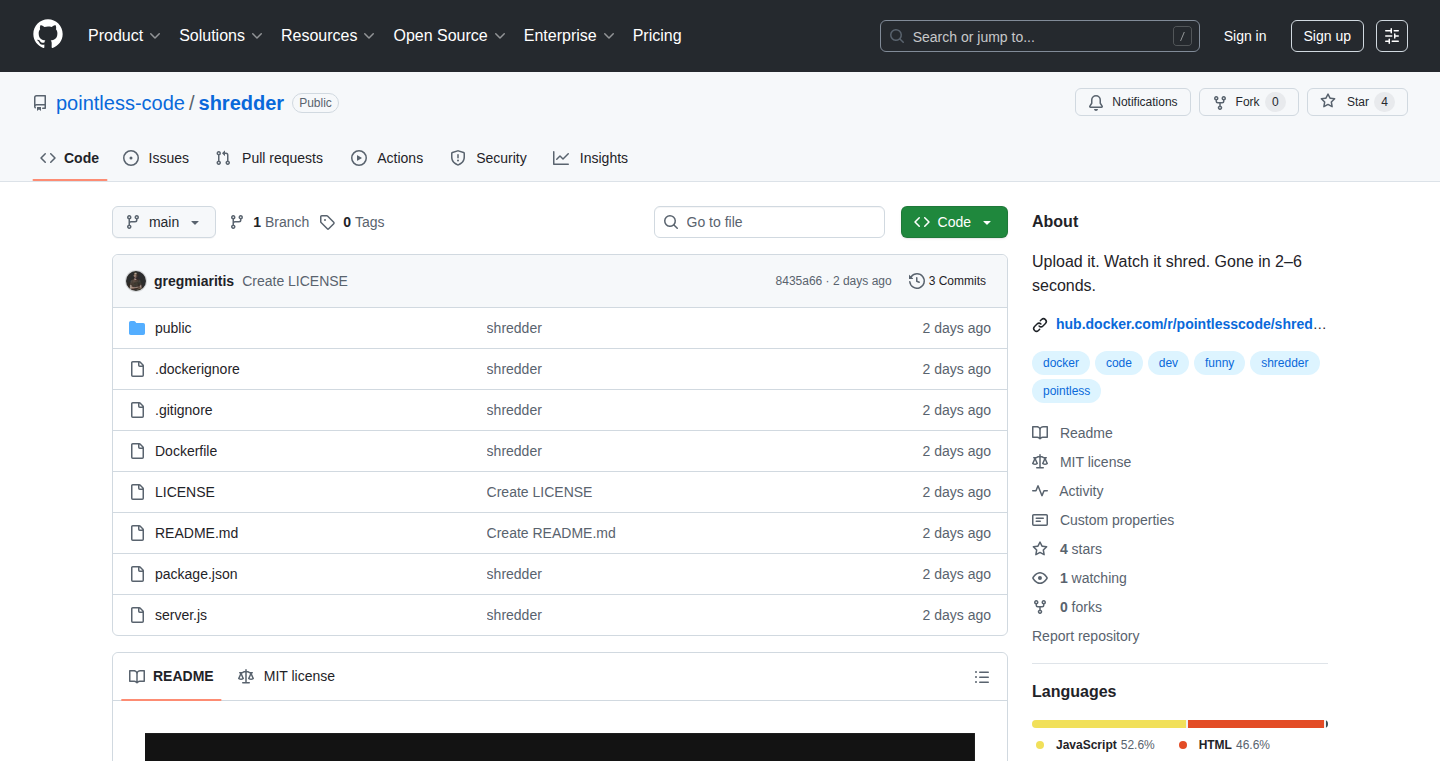
Author
sellorian
Description
This project is a whimsical image shredder that takes any image and randomly scatters its pixels, creating a fragmented, abstract representation. The core innovation lies in its purely chaotic approach to image manipulation, challenging conventional image processing techniques by embracing randomness. It tackles the 'problem' of visual order by deliberately disrupting it, offering a novel perspective on data degradation and creative repurposing. Essentially, it's a fun experiment that makes an image look like it exploded, but in a technically interesting way.
Popularity
Points 1
Comments 1
What is this product?
It's a tool that turns any image into a pile of random pixels. Imagine taking a picture and then having a bunch of tiny pieces of that picture thrown everywhere. This is done by the program randomly moving each tiny dot (pixel) in the image. The innovation is in its intentional lack of purpose, it's about exploring the extremes of image distortion rather than achieving a specific visual result. The underlying technique is quite simple, but the result is surprisingly engaging.
How to use it?
Developers can use this project as a starting point for learning image manipulation in code or as a unique filter in their image processing pipelines. Integrating it involves feeding an image into the shredder, then visualizing or saving the resulting pixel chaos. You could use it in a web application where users can upload images and watch them get 'shredded', or in a generative art project to create abstract pieces. So this might be useful for creative projects or learning the basics of how images are processed.
Product Core Function
· Pixel Scattering: The main function is to randomly move each pixel to a new location. The value of this lies in its simplicity and direct approach to image degradation. It's a straightforward illustration of how to manipulate an image at its most fundamental level (the pixels). This is useful for understanding basic image processing concepts and can provide a foundation for more complex manipulations.
· Image Format Handling: The project likely supports different image formats (like JPG, PNG, etc.). This shows how to handle the raw data of an image. It is useful for learning how to work with different image file types and how to read the pixel data from those formats, which is crucial for image processing applications.
· Randomization Algorithm: The random movement of pixels relies on a randomization algorithm. The value here is that it provides a fundamental example of how to apply randomness in code. It has practical applications in various fields, such as generating unique patterns or creating chaotic effects. So this can be used for creating interesting visual effects.
· Output and Display: The project displays the resulting shredded image. This is useful for demonstrating how to render the manipulated pixel data to the screen. It's useful for visualising the impact of the pixel scattering and understanding how to create visual representations in code. This provides a way to bring the image manipulation to life and see the results.
Product Usage Case
· Educational tool for image processing beginners: Use it in a classroom setting to demonstrate how images are composed of pixels and how manipulating pixel data affects the visual output. The value lies in providing a visual and interactive way to understand image fundamentals.
· Generative art project: Integrate it into a system that creates unique artwork by shredding images and combining them with other image manipulations. This could be used in a web application to create new, unusual art pieces. So, this can be a creative tool that produces unique visuals.
· Experimenting with image distortion and noise: It serves as a sandbox for exploring how images change when you introduce randomness into their structure. You can then investigate how to use these techniques to deliberately create images with specific effects. This offers a chance to understand the potential of data manipulation and its creative application.
43
YouTube-GPT: AI-Powered Video Search Engine
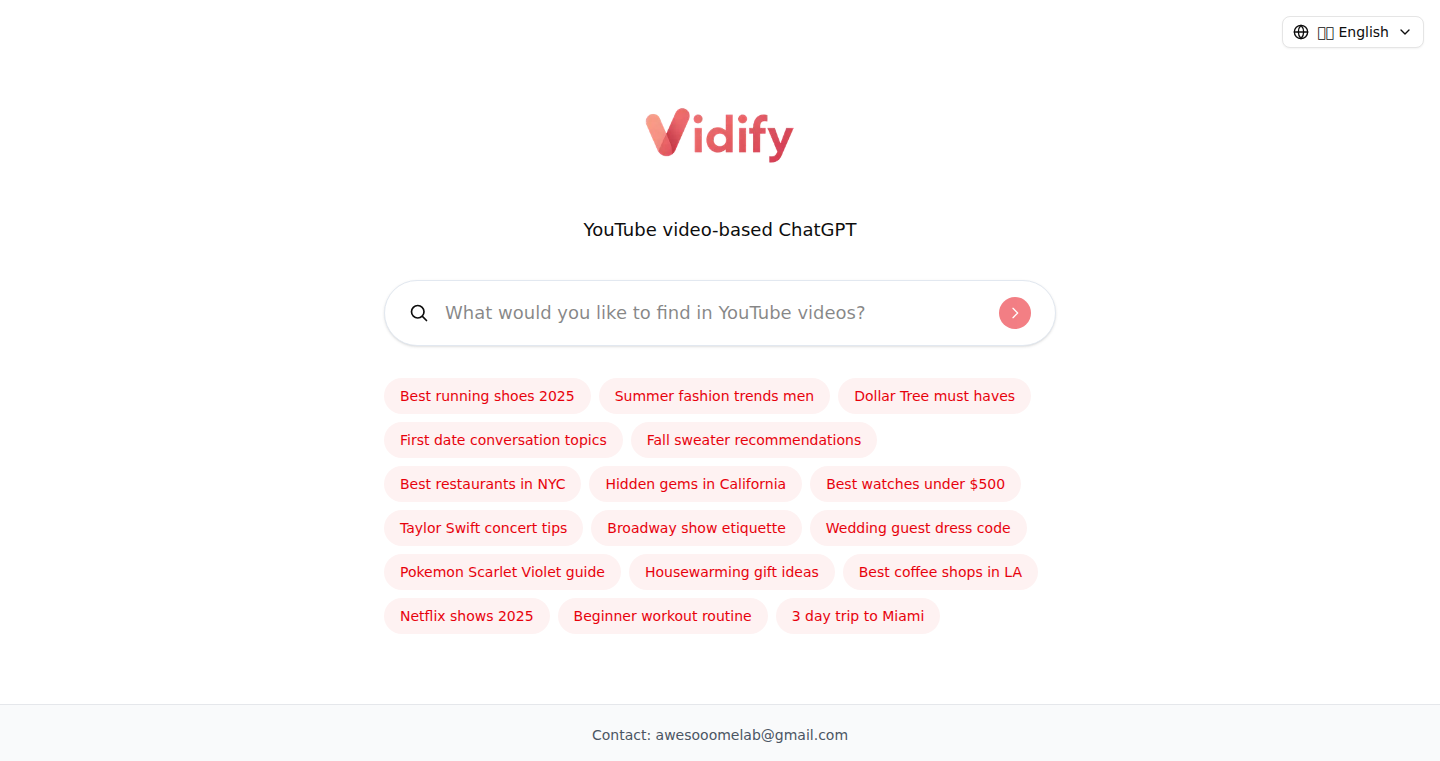
Author
awesomelab
Description
This project, YouTube-GPT, is an innovative search engine designed to find specific information within YouTube videos. It leverages the power of Artificial Intelligence, specifically Large Language Models (LLMs) like GPT, to understand the content of videos and provide accurate search results. This addresses the common problem of not being able to quickly locate specific moments within long videos, offering a significant improvement over traditional keyword-based search.
Popularity
Points 1
Comments 1
What is this product?
YouTube-GPT uses AI to analyze video transcripts and content. It transcribes the audio, then uses Natural Language Processing (NLP) techniques to understand the meaning and context of the spoken words. The system then uses the processed information to answer specific questions about video content, going beyond simple keyword matching to understand the meaning behind the query. Think of it as having a smart assistant that can instantly jump to the exact part of a video you need. So this is useful because it saves you time and allows you to find information much more efficiently.
How to use it?
Developers can use YouTube-GPT to create applications that help users find specific information within video content. You might integrate it into educational platforms, video editing tools, or even build your own search engine for video libraries. The integration likely involves an API (Application Programming Interface), allowing your application to send search queries and receive relevant video timestamps. So this is useful because it allows you to easily integrate powerful video search functionality into your own projects.
Product Core Function
· AI-Powered Video Search: The core functionality is the ability to search for specific information within YouTube videos using AI. This allows users to find the exact moment a topic is discussed, saving them from watching an entire video. This is useful for quickly extracting information.
· Automatic Transcription: The system automatically transcribes video audio, creating a searchable text representation of the video content. This is essential for the AI to analyze the content. This is useful because it automates a key step in enabling video search.
· Contextual Understanding: Uses NLP to understand the context and meaning of the video content. Instead of simple keyword matching, it understands the intent behind a search query. This is useful for providing more relevant search results.
· Timestamp Generation: Generates accurate timestamps, pointing users to the exact moments within a video where the search query is addressed. This is useful for efficient information retrieval.
· API Integration (Likely): Provides an API for developers to integrate the functionality into their own applications. This is useful because it enables developers to build powerful video search features into their own tools and platforms.
Product Usage Case
· Educational Platforms: Integrate YouTube-GPT to allow students to quickly find the relevant parts of educational videos that explain specific concepts. This is useful for students to quickly find answers.
· Video Editing Tools: Help video editors quickly locate specific clips within long-form video footage by searching for spoken words or concepts. This is useful for simplifying video editing workflows.
· Research Applications: Researchers could use this to find specific mentions of keywords or concepts within a large collection of YouTube videos, greatly streamlining the research process. This is useful for quickly researching topics within video data.
· Personal Learning: Use it to quickly find the relevant portions of tutorial videos by searching for answers to your questions. This is useful for quickly getting answers to your learning problems.
44
nFactorial AI - Personalized Masterclasses with AI Tutors

Author
armansu
Description
nFactorial AI allows you to have video calls with AI tutors modeled after leading experts in various fields. It creates a personalized learning experience by mimicking the voice, mannerisms, and thought processes of these experts based on their public writings and talks. This innovative approach aims to provide high-quality educational content and personalized guidance by leveraging the knowledge and expertise of the world's best minds.
Popularity
Points 2
Comments 0
What is this product?
nFactorial AI is a platform that uses AI to simulate video calls with renowned experts in different fields, such as Paul Graham for startups or Elon Musk for physics. The core innovation lies in the AI's ability to analyze and mimic the experts' way of thinking, their voice, and their mannerisms based on their public writings, talks, and viewpoints. It's like having a personal tutor who embodies the knowledge and insights of the world's best minds. So this is great for anyone looking for high-quality, personalized learning experiences. You can start a video call, listen to a lecture with slides, ask questions, and even request new lectures on specific topics within the expert's domain.
How to use it?
To use nFactorial AI, you start a video call with an AI tutor representing a specific expert. You then listen to a short lecture with accompanying slides. After the lecture, you can ask the AI tutor questions or request a new lecture on a topic of your choice. You don't need any special coding skills; it's designed to be user-friendly and accessible to anyone interested in learning. Think of it as having access to the knowledge and insights of top experts through an easy-to-use video call interface. This is great for those seeking insights and guidance from top-tier experts without the need for coding.
Product Core Function
· Persona-grounded tutoring: AI mentors are built using public data (writings, talks, etc.) to emulate the experts' thought processes, voices, and mannerisms. This allows users to have conversations with an AI that is consistent with the actual expert's persona. This provides a more engaging and authentic learning experience because you get the feeling of being taught by the real expert, and it is useful for getting the specific insights on a certain topic.
· Live video call with screen sharing: The platform supports live video calls where the AI tutors can share their screen, showing slides and visual aids to enhance the teaching experience. This allows for a more interactive and engaging learning process, similar to a real-life masterclass. You can follow along with slides and examples, improving understanding and retention, which is great for visual learners and those who like interactive learning.
· Lecture creation on demand: Users can request the AI tutor to create a new lecture on any topic of their choice within the expert's domain of expertise. This lets users customize their learning experience and address specific areas of interest. This makes it possible to learn exactly what you want, when you want, and addresses the specific areas you are interested in, making your learning more efficient and tailored.
Product Usage Case
· A software engineer wanting to learn about the latest AI trends could have a video call with an AI modeled after Andrej Karpathy. The AI would present a lecture with slides, answer questions on the topic, and even create new content on specific AI topics, like reinforcement learning. This helps software engineers stay current with the quickly evolving field of AI by having a personalized expert session.
· A business student interested in venture capital could use the platform to have a call with an AI modeled after Marc Andreessen. The AI could give a lecture about fundraising, answer questions on investment strategies, and also generate new content to discuss specific topics such as the latest investment opportunities. This benefits business students by providing them with targeted advice and insights from a renowned venture capitalist, and helps in the application of investment knowledge to the real-world case.
45
AskPrisma: AI-Powered Data Analysis Team
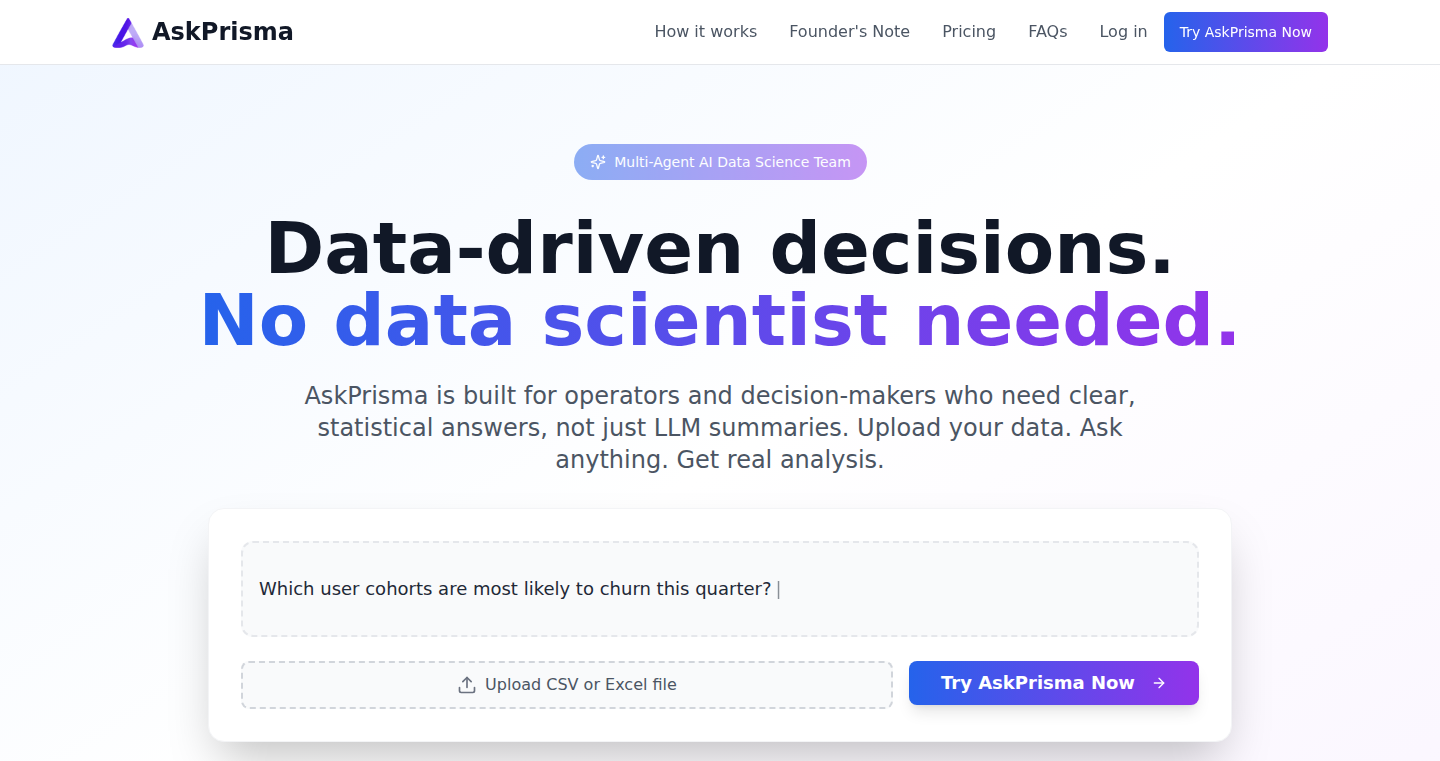
Author
ak47surve
Description
AskPrisma is a multi-agent AI system designed to automate and enhance the work of a junior data analyst. It leverages Large Language Models (LLMs) and agent frameworks to tackle complex business data analysis tasks. The system breaks down questions into actionable steps, utilizes coding agents within isolated environments (like Docker containers with Jupyter), and generates formatted reports. This approach aims to provide insights and analyses comparable to those from an experienced analyst, focusing on exploratory data analysis rather than simple reporting.
Popularity
Points 2
Comments 0
What is this product?
AskPrisma is essentially a virtual data analysis team. It uses AI to understand your business questions, break them down into smaller tasks, write and execute Python code to analyze data (using libraries like pandas and matplotlib), and generate reports. The innovation lies in its multi-agent architecture, where different AI agents specialize in planning, coding, and reporting. Think of it as having an AI that can perform data exploration and uncover insights from your data. So this can provide in-depth data analysis, helping you find valuable insights from your business data.
How to use it?
Developers can interact with AskPrisma by providing business questions or specifying data analysis goals. The system then handles the data processing, coding, and reporting steps automatically. You'd likely integrate it into your existing data infrastructure by providing access to your datasets. For example, you could use a dedicated cloud instance or self-host the application. So this is incredibly useful for streamlining the data analysis process and getting quicker insights from raw data.
Product Core Function
· Question Interpretation and Task Decomposition: The Planner agent interprets business questions, breaking them down into a series of actionable steps. This is critical for understanding the user's needs and defining the scope of the analysis. This allows you to ask complex questions and get detailed analysis.
· Automated Code Execution: The Coding agent writes and executes Python code (using libraries like pandas and matplotlib) within an isolated Docker container running Jupyter. This ensures code runs safely and avoids conflicts with your existing system. This allows you to automate data analysis tasks, saving time and reducing the need for manual coding.
· Report Generation: The Report agent creates formatted PDF reports and narratives, presenting the analysis findings in a clear and understandable way. This streamlines the process of sharing insights with stakeholders. This helps to communicate the analysis findings effectively.
· Data Integration and Access: The system can be integrated with various data sources to access and analyze data from different platforms. It's designed to handle different data formats and can be customized to work with specific data environments. This makes it easier to connect data to your current system.
Product Usage Case
· Predicting Sales: In a retail business, AskPrisma could analyze two years of sales data to predict next quarter's sales. The planner agent would identify the relevant data, the coding agent would perform time-series analysis, and the reporting agent would generate a sales forecast report. So you can predict future business trends.
· Identifying Profit Drivers: For an e-commerce company, AskPrisma could analyze sales and activity data to identify key drivers of profit. The coding agent would calculate profit margins, analyze customer behavior, and the reporting agent would create a report detailing profit drivers and model how to increase net profit. So you can identify profit improvement opportunities.
· Building Customer Cohorts: A marketing team could use AskPrisma to build custom customer cohorts based on sales and activity data. The system would segment customers based on their purchasing behavior, interactions, and other relevant data. The report agent would then generate a report outlining customer segments and their characteristics. This enables targeted marketing campaigns.
46
Gachari: Daily Cultural Capsule

Author
bouyaveman6
Description
Gachari is a mobile application designed to deliver a small dose of Japanese culture daily, in the form of audio clips, haikus, or snippets. The app focuses on simplicity, providing a brief and engaging experience to users. The technical innovation lies in its content delivery system, curated to offer users a bite-sized cultural experience, and its gamified onboarding process (3 free draws) designed to encourage daily engagement. This addresses the problem of users missing cultural experiences and offers a simple, non-overwhelming way to engage.
Popularity
Points 1
Comments 1
What is this product?
Gachari is like a daily digital "capsule" of Japanese culture. It serves up a 30-second piece of content - think sounds, poems, or radio snippets - from Japan each day. The innovation lies in its curated, bite-sized content and the gamified way it hooks users. The principle is simple: provide a small, manageable dose to keep users coming back. The underlying tech is likely using a combination of audio streaming, content management, and a scheduling system to deliver the daily content. So this helps you get a daily dose of Japanese culture without needing a ton of time.
How to use it?
Users simply open the Gachari app each day to receive their daily cultural experience. This could involve listening to an audio clip, reading a short poem, or experiencing a snippet from Japanese media. Developers could potentially integrate similar concepts into their own apps, using micro-content strategies to engage users. Think of it as a model for creating engaging content within a limited time budget. For example, a language-learning app could use a similar approach to introduce new phrases daily. So this allows developers to learn from the app’s engagement strategies and adapt it to their projects.
Product Core Function
· Daily content delivery: This is the core feature, delivering a new piece of Japanese culture each day. Technical value: uses a scheduling system, content management system, and streaming functionality. Application scenario: Developers could use this model to schedule and deliver content in their own applications, increasing user engagement. So this means you get a reliable stream of new content, keeping your app fresh and interesting.
· Audio Streaming: The app likely employs audio streaming technology. Technical value: uses technologies that efficiently deliver audio content to users. Application scenario: Developers can apply these streaming technologies to their own apps, enhancing media experiences. So this ensures smooth and efficient delivery of audio content.
· Gamified Onboarding: The app offers a progressive onboarding experience (3 free draws). Technical value: uses game mechanics for user engagement, likely employing user session tracking and rewards. Application scenario: Developers can implement this approach to encourage new users to try out their app. So this encourages users to get hooked and keep using the app.
Product Usage Case
· A language-learning app could adapt Gachari's daily content delivery strategy. By delivering a new phrase or cultural insight each day, the app can keep users engaged and build a habit of learning. This uses a similar system that ensures users are consistently coming back for more. So this keeps people invested in your app.
· A news app could provide a daily digest with the most relevant news snippets from a particular country or region. Technical implementation would be similar to Gachari’s, using a content management system and scheduling system. This helps users stay informed without information overload. So this provides a quick overview of important information without overwhelming the user.
47
Next.js Agent Prompts: Automated Code Generation Starter
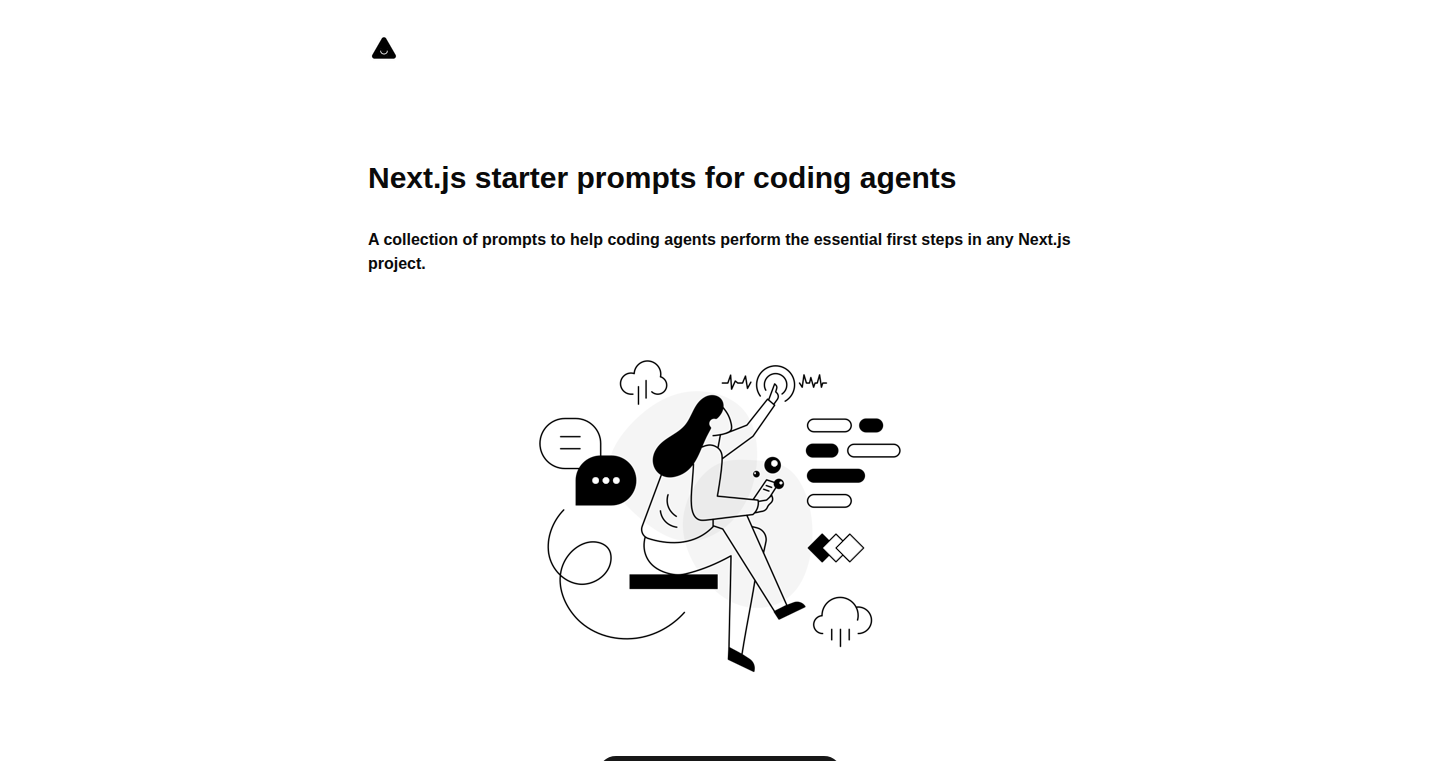
Author
jtakahashi64
Description
This project provides a starting point for using coding agents, like those powered by large language models (LLMs), to generate Next.js code. It aims to streamline the development process by automating the creation of project scaffolds, components, and potentially even entire applications. The innovative aspect lies in its prompt-based approach, where developers provide natural language instructions to the agent, which then translates these into executable code. This addresses the pain of repetitive tasks and boilerplate code generation, accelerating development velocity.
Popularity
Points 2
Comments 0
What is this product?
It's a set of pre-configured prompts designed to work with coding agents to build Next.js applications. Instead of manually writing code for common tasks like creating components or setting up routes, you describe what you want in plain English. The agent, understanding the prompts, then generates the code for you. This leverages the power of LLMs for code generation and allows developers to focus on the higher-level logic of their applications. So, it helps you quickly build the basic structure of your Next.js project and prototype features faster.
How to use it?
Developers can integrate these prompts into their existing development workflows. By providing a natural language description of the desired component or feature, the coding agent utilizes these prompts to generate the corresponding Next.js code. You can copy and paste the generated code directly into your project, or further customize the agent's output. This is especially useful for rapid prototyping, scaffolding new projects, and automating repetitive coding tasks. So, you use it by describing what you want and letting the tool generate the code for you.
Product Core Function
· Automated Code Generation: The core function is to automatically generate Next.js code snippets (components, pages, API routes, etc.) based on natural language prompts. This reduces the time spent on manual coding and boilerplate setup. So, this saves you time and effort on basic setup.
· Prompt-Based Development: The project provides a set of prompts designed to interact with coding agents, allowing developers to guide code generation with natural language. It simplifies the developer's interaction with code generation tools, making it more intuitive. So, this allows you to tell the tool what you need in a simpler way.
· Next.js Focused: The project specifically targets Next.js, providing tailored code generation capabilities for this popular React framework. This specialization ensures generated code is optimized and consistent with Next.js best practices. So, it helps you work more effectively with Next.js.
· Rapid Prototyping: By enabling quick code generation, the project accelerates the prototyping process. Developers can quickly create and test different features and concepts. So, you can build and test ideas faster.
Product Usage Case
· Component Generation: Imagine you need a button component. You can use a prompt describing the desired appearance and functionality, and the agent generates the React/Next.js code for a customizable button. So, you can quickly create reusable UI elements.
· Page Scaffolding: If you need a 'Contact Us' page, a prompt can guide the agent to create the page structure, including form fields and layout. So, you can quickly build the structure of your pages.
· API Route Creation: When you need an API endpoint to handle form submissions, you can specify the required input and desired behavior through a prompt, and the agent generates the necessary API route code. So, it helps you manage backend logic easily.
· Prototype Feature Development: Let's say you're experimenting with a new feature. You can use prompts to rapidly prototype the feature, getting initial code snippets and configurations quickly. So, you can experiment with new features faster.
48
CodeFlow: Low-Code Microservices Orchestrator
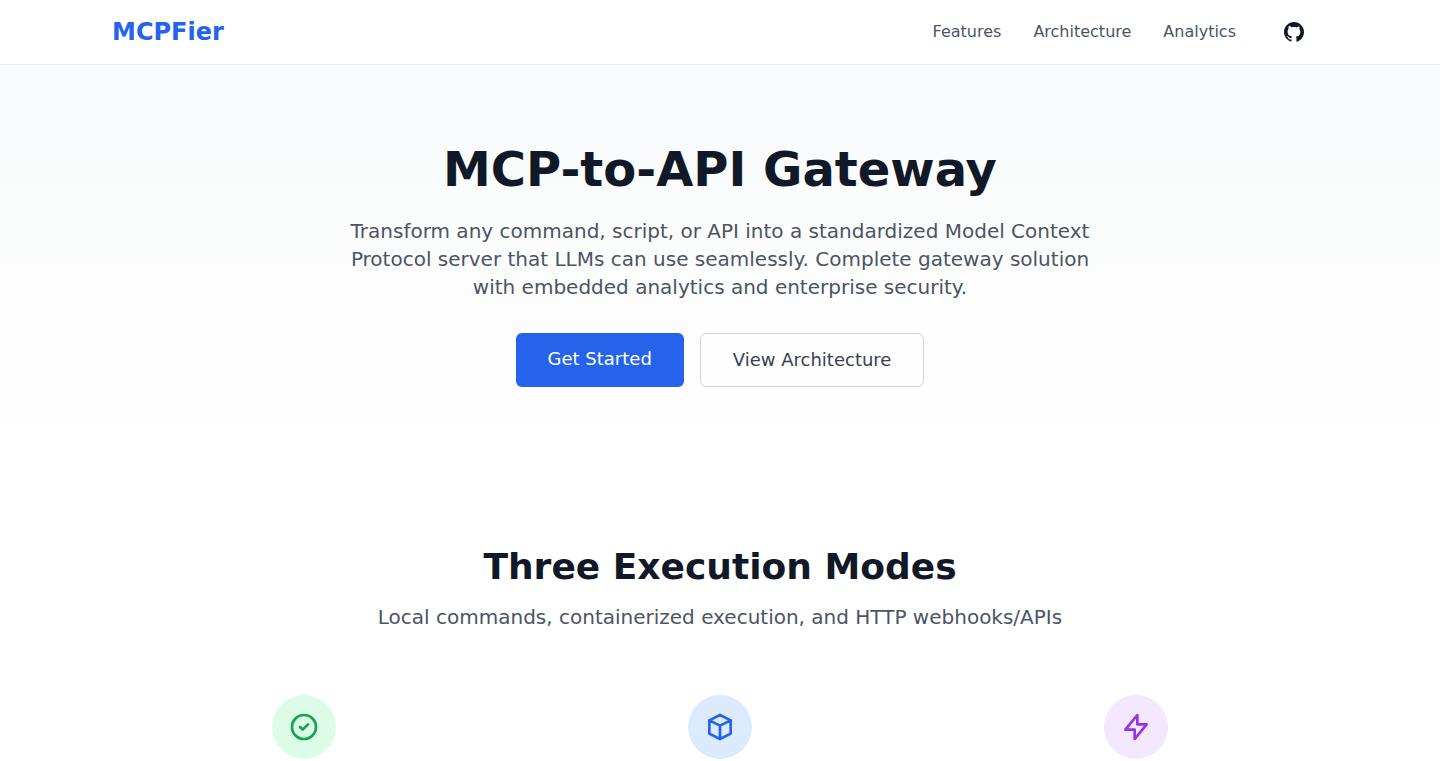
Author
tunabr
Description
CodeFlow is a low-code platform designed to simplify the creation and management of microservices and API gateways. It allows developers to visually define and orchestrate service interactions without writing extensive code, streamlining the deployment and maintenance of complex applications. The core innovation lies in its visual workflow engine, enabling rapid prototyping and iteration, reducing the learning curve for adopting microservices architectures.
Popularity
Points 2
Comments 0
What is this product?
CodeFlow is like a visual building block system for your application's backend. Instead of writing tons of code to make different services talk to each other, you can use a drag-and-drop interface to design how they interact. It's built on a workflow engine, which is the core technology making all this possible. This means you can quickly experiment with different setups and easily change things as your needs evolve. So what's the benefit? It helps developers build and manage complex systems without getting bogged down in the nitty-gritty details of coding the connections between the pieces.
How to use it?
Developers can use CodeFlow to visually design API gateways, manage data flows between microservices, and set up security policies. You define the steps a request takes – what services it hits, how the data is transformed, and what happens if there's an error – all through the visual interface. You can then deploy this definition, and CodeFlow takes care of executing it. Integrate it into your existing system by using its API or integrating it with existing cloud infrastructure like Kubernetes and AWS. So what does this mean for you? You can quickly build and scale APIs or microservices-based applications with minimal effort.
Product Core Function
· Visual Workflow Designer: This allows developers to visually create workflows, defining the steps and connections between different microservices and APIs. The value is that it dramatically reduces the amount of code required for service orchestration, enabling faster development cycles and easier maintenance. Application: Rapid prototyping of API interactions and microservice chains.
· API Gateway Management: CodeFlow can act as a central point for managing API traffic, including routing, authentication, authorization, and rate limiting. This helps developers build secure and scalable APIs. Application: Securely exposing internal services to external clients and controlling API access.
· Data Transformation: Allows data transformation and manipulation within the workflow, enabling seamless integration between services with different data formats. This improves the ability to connect different services. Application: Transforming data from one service to be compatible with another.
Product Usage Case
· Building a backend for an e-commerce platform: Developers can use CodeFlow to create an API gateway that handles requests from the frontend, routes them to different microservices (like product catalog, order processing, and payment gateway), and aggregates the results. This reduces code complexity and accelerates feature development.
· Creating a data pipeline: CodeFlow can be used to build data pipelines that extract data from various sources, transform it, and load it into a data warehouse. This can be achieved by visually connecting data sources, transformation functions, and data destinations, streamlining the data integration process.
· Implementing a microservices architecture for a mobile app: Developers can use CodeFlow to build the backend for a mobile app by creating and connecting microservices for user authentication, content delivery, and notifications. This allows developers to scale and update specific functionalities independently, increasing overall system resilience.
49
React Image Editor: Client-Side Image Manipulation Component
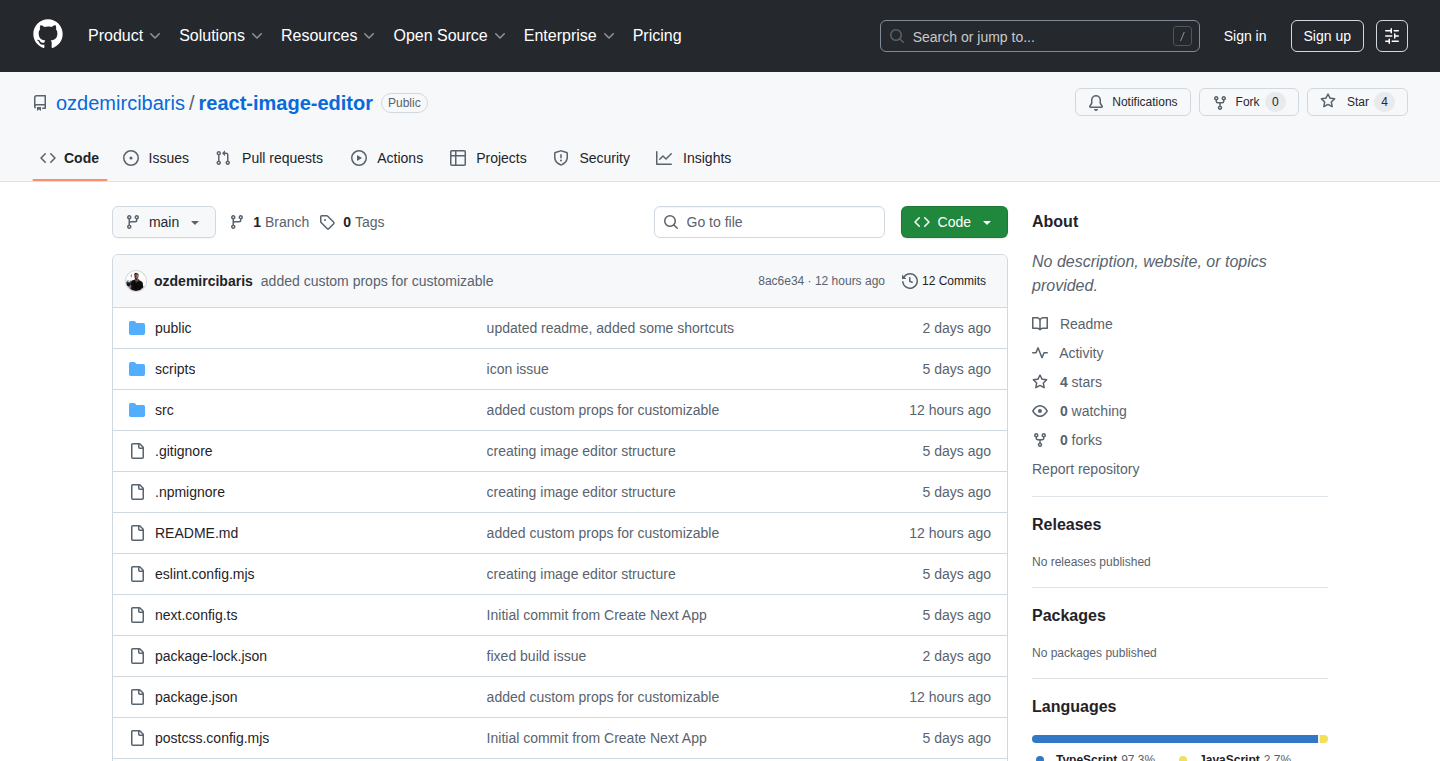
Author
ozdemircibaris
Description
This project is a React component that allows users to edit images directly in their web browser without needing a server. It focuses on the most common editing tasks like cropping, blurring specific areas, drawing freehand, adding shapes, and includes full undo/redo functionality. The beauty of this approach is that all the image processing happens on the user's computer, making it fast and efficient. It's built with TypeScript, lightweight, and designed to be easily integrated into React projects. So, this is a great tool for developers who want to add image editing capabilities to their web applications quickly and without the complexity of a backend.
Popularity
Points 2
Comments 0
What is this product?
This is a ready-to-use image editor built as a React component. It leverages the power of browser APIs to perform image editing tasks like cropping, selective blurring, freehand drawing, and adding shapes. The innovation lies in its client-side nature: all image processing is done in the user's browser, saving the developer the hassle of setting up a server to handle image edits. It also offers features like undo/redo and keyboard shortcuts, which is all handled within the browser. So, you get a fast and user-friendly editing experience without sending image data to a server and then back, which means faster loading times, less data usage, and simplified development.
How to use it?
Developers can easily integrate this component into their React projects. You simply install it using npm and then import and use it in your component. The component API is designed to be straightforward, allowing you to add image editing functionality with minimal code. You can use it in applications where you need users to crop profile pictures, annotate images within a document, or provide basic editing capabilities for content creation. The component is especially useful when you want to avoid server-side image processing due to cost or complexity.
Product Core Function
· Crop: This allows users to select a rectangular region of an image and extract it. The technical value is in the algorithms used to manipulate the image data within the browser to isolate and display the cropped section. It's useful for creating profile pictures, or focusing on a specific part of an image within your application.
· Selective Blur: Enables users to blur specific areas of an image. This is achieved through browser-based image processing techniques. It's valuable for creating privacy effects, highlighting specific parts of an image, or adding creative effects, all without needing a server.
· Freehand Draw: Allows users to draw directly on the image using their mouse or touch. The technical value lies in capturing user input (mouse movements or touch events) and translating them into drawing strokes rendered on the image within the browser. This is useful for annotation, creating custom illustrations or making quick sketches directly on the image.
· Shapes: Provides a way to add pre-defined shapes (e.g., rectangles, circles) to an image. This feature typically involves calculations to position, render, and manage these shapes on top of the original image. It enables basic visual enhancements and allows for creating callouts, highlighting areas, or creating simple visual effects.
· Full Undo/Redo: Enables users to revert and reapply their edits. This core feature's technical depth is in managing a history of image states and efficiently updating the image as the user makes changes. It's crucial for a good user experience, and allows for error correction and experimentation. It is useful in all image editing scenarios, as users can correct mistakes.
Product Usage Case
· E-commerce: Allow customers to crop and resize product images before uploading them, improving the overall shopping experience. This can be done without sending data to your server, providing a smoother and faster experience for customers.
· Content Management Systems (CMS): Integrate image editing into your CMS for creating and modifying images for blog posts or articles. It allows content creators to adjust images directly within the platform.
· Social Media Applications: Provide users with the tools to edit and annotate images before posting them on social media, enhancing user engagement and content creation. All of this can be done within the user's browser for speed.
· Educational Applications: Allow students to annotate images for assignments, creating interactive learning experiences. The client-side implementation keeps all data within the user's control, which may be important for privacy, and speeds up the whole process.
50
TicketVector: Semantic Search for Issue Trackers
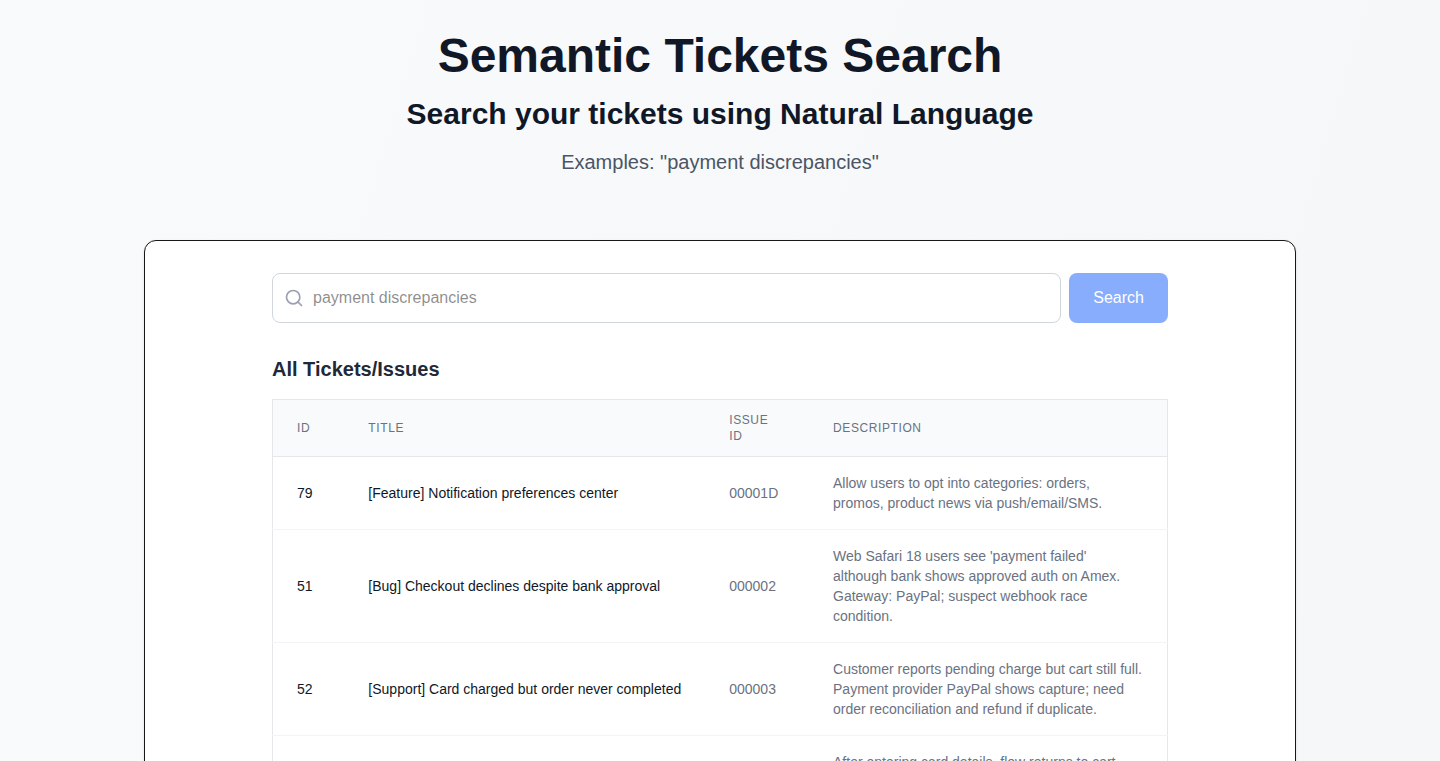
Author
nisthana
Description
TicketVector revolutionizes ticket searching by employing semantic search – a method that understands the meaning of your search queries instead of just matching keywords. It solves the problem of inefficient issue tracker searches, where you might miss relevant tickets due to variations in wording or the use of synonyms. Instead of relying on exact keyword matches, TicketVector uses vector embeddings (a fancy way of representing words and sentences as mathematical vectors) to find tickets that are conceptually similar to your search. This approach improves search accuracy and helps developers quickly find the information they need, improving development efficiency.
Popularity
Points 2
Comments 0
What is this product?
TicketVector is a semantic search tool designed for issue trackers. It leverages vector embeddings, specifically designed to understand the meaning and context of words. When you search, it converts your query and ticket descriptions into vectors and finds the tickets that have the closest vector representations to your query. This allows TicketVector to find related tickets even if they don't share exact keywords, therefore finding information that you may have otherwise missed. The main innovation lies in the application of vector search to a common developer problem, making information retrieval more intuitive and accurate.
How to use it?
Developers can integrate TicketVector into their existing issue tracking systems. You’d typically feed your ticket data into TicketVector to create the vector embeddings. Then, you can query TicketVector with a search term, and it will return the most relevant tickets based on their semantic similarity. This could be integrated via API calls to search in your ticket system’s UI. For example, if you're looking for tickets related to 'performance issues', TicketVector could find tickets mentioning 'slow loading times', 'resource bottlenecks', or other conceptually related topics. It will greatly enhance the discoverability of relevant tickets.
Product Core Function
· Semantic Search: This is the core function. It uses vector embeddings to understand the meaning of the search query and returns tickets with similar semantic content. This is better than keyword search because it finds more relevant results, even if the exact keywords are not used. So this is useful because it gets you better search results and saves you time.
· Vector Embedding Generation: TicketVector will need to convert the descriptions of tickets into numerical vectors. This technology enables the semantic search feature. So this is useful because it powers the semantic search, understanding the meaning of words to find related tickets.
· API Integration: The tool likely provides an API (Application Programming Interface) for easy integration with other systems and workflows. This allows developers to use the tool without changing their existing infrastructure. So this is useful because you can plug it directly into your current development setup without a big overhaul.
· Efficient Retrieval: Optimized for fast retrieval of semantically similar tickets, providing quick results. This is important to ensure developers can quickly find the information they need without waiting. So this is useful because it lets you get your work done quicker.
Product Usage Case
· Improving Bug Triaging: In a software development team, a developer is trying to fix a memory leak. Instead of searching for exact keywords like 'memory leak', they can use TicketVector to search for related concepts such as 'high memory usage', 'excessive garbage collection', or 'resource depletion'. This will find more tickets relevant to their problem, including ones they might have missed with keyword search. Therefore, developers can solve problems more quickly.
· Enhancing Knowledge Base Search: In a documentation system, searching with TicketVector allows users to find answers even if they don't know the exact terminology. For example, someone might search for 'how to improve application speed,' and TicketVector would return documents on caching, database optimization, or code profiling. This allows better discoverability and knowledge accessibility for any project.
· Cross-Project Knowledge Transfer: When investigating a new issue, developers can search across multiple projects or repositories for similar incidents. This helps prevent duplicated effort by showing how others have resolved similar problems in the past. This fosters knowledge sharing and prevents common mistakes.
51
VisaVerse: Interactive 3D Visa Requirement Visualizer
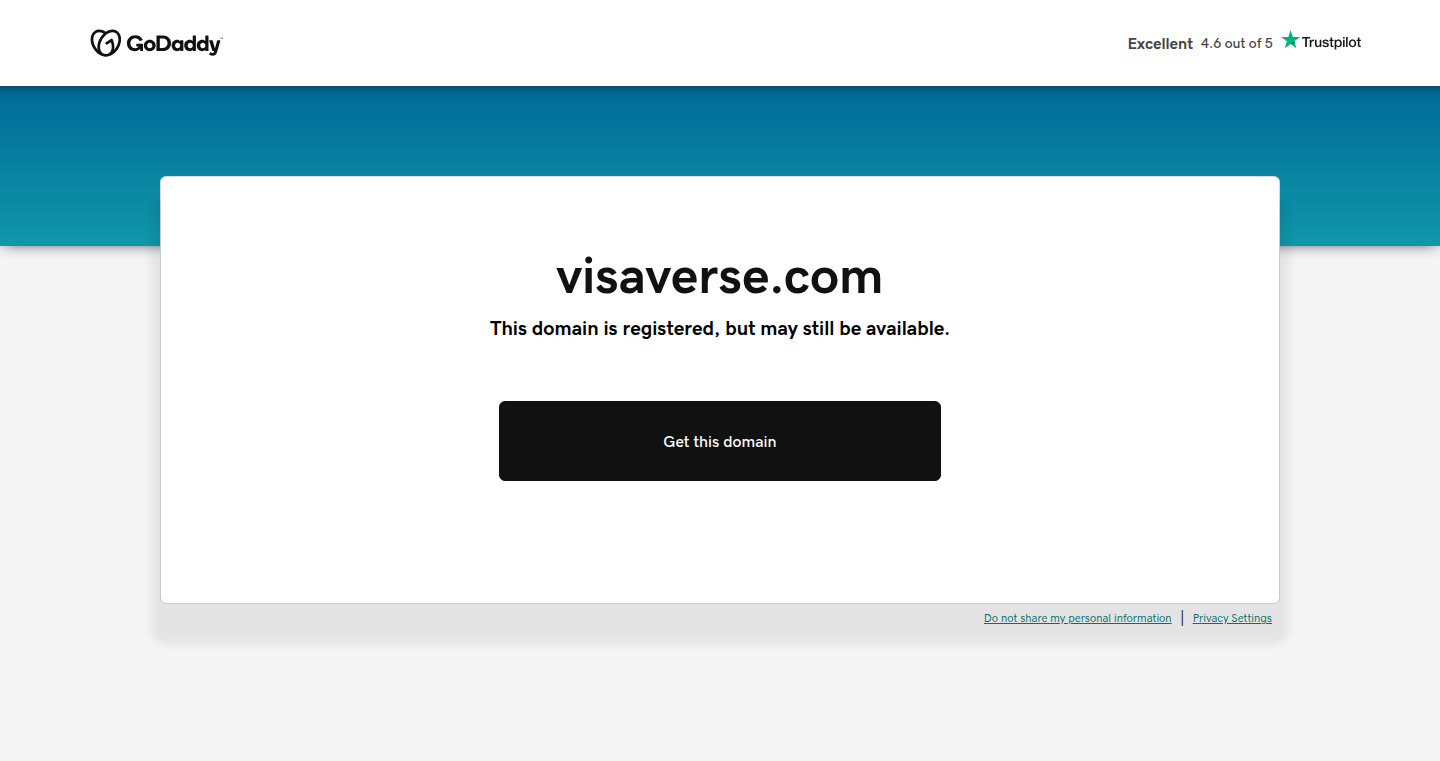
Author
thekareemone
Description
VisaVerse is an innovative project creating a 3D interactive visualization of visa requirements for different countries. It allows users to explore complex visa regulations in a visually intuitive way. The core technical innovation lies in its ability to translate complex data into a navigable 3D environment, providing a user-friendly interface for understanding and comparing international travel regulations. This project addresses the challenge of navigating the often-confusing world of visa requirements, making it easier for travelers to plan their trips.
Popularity
Points 1
Comments 1
What is this product?
VisaVerse uses 3D graphics and interactive elements to represent visa regulations visually. The project likely involves parsing and processing data about visa requirements from various sources, then transforming this data into a 3D model that users can explore. The innovative part is using a 3D environment to make this complex information easily understandable, instead of just using tables or text. So you can rotate, zoom, and interact with a 3D world where different countries and their visa rules are represented graphically.
How to use it?
Developers can use VisaVerse as a template for building similar visualization tools. For instance, if you're building a travel app, you could integrate the 3D visualizer or its core concepts to help users understand visa requirements. The project provides a framework for handling complex data and presenting it in a user-friendly 3D format. You could also adapt the 3D visualization techniques to represent other kinds of complex data, like financial regulations, legal documents, or scientific data. Think about creating a front-end that displays the 3D model, connecting to a back-end that fetches the visa data, and implementing user interaction.
Product Core Function
· Interactive 3D Visualization: Presents visa requirements in an interactive 3D environment. This makes complex information more accessible and easier to understand. The application lets you zoom in, rotate the 3D model, and click on various elements to get the information you need. So this allows you to intuitively understand the visa requirements for different countries. This is helpful for any user planning to travel.
· Data Parsing and Processing: Converts complex visa requirement data into a structured format suitable for 3D representation. The project probably involves pulling data from multiple sources, then cleaning, transforming, and mapping the data to the 3D model. This capability is useful for managing and presenting data from various sources. So this makes data easier to use.
· User-Friendly Interface: Provides an intuitive interface for navigating and interacting with the 3D visualization. The user interface allows users to select a country, or explore different visa information. So this helps users to get what they want to know more quickly.
· Data Driven Visual Design: The visuals presented are driven by the underlying data set. Changes in the dataset trigger updated visual representations, so the visualization is always consistent with the latest visa requirements. This makes the application highly useful as data in the real world changes. So this allows it to evolve.
Product Usage Case
· Travel Planning App Integration: A travel planning app can integrate VisaVerse to provide users with a visual guide for visa requirements. Users can interact with a 3D globe to understand the requirements for their destination. This would help users make informed travel decisions and plan their trips more effectively. So this can increase the user experience.
· Educational Tool: Schools or educational institutions can use VisaVerse as an educational tool to teach students about international relations and travel regulations. Students can visually compare the visa policies of different countries. So this is an example of how complicated concepts can become easier to grasp.
· Data Visualization for Complex Information: The core visualization principles could be adapted to other complex data sets. For example, visualizing financial regulations, scientific data, or any data where showing connections and hierarchies is useful. So, it's a foundation for solving multiple problems using 3D visualization.
52
KARMA: The Open-Source Medical AI Evaluation Toolkit
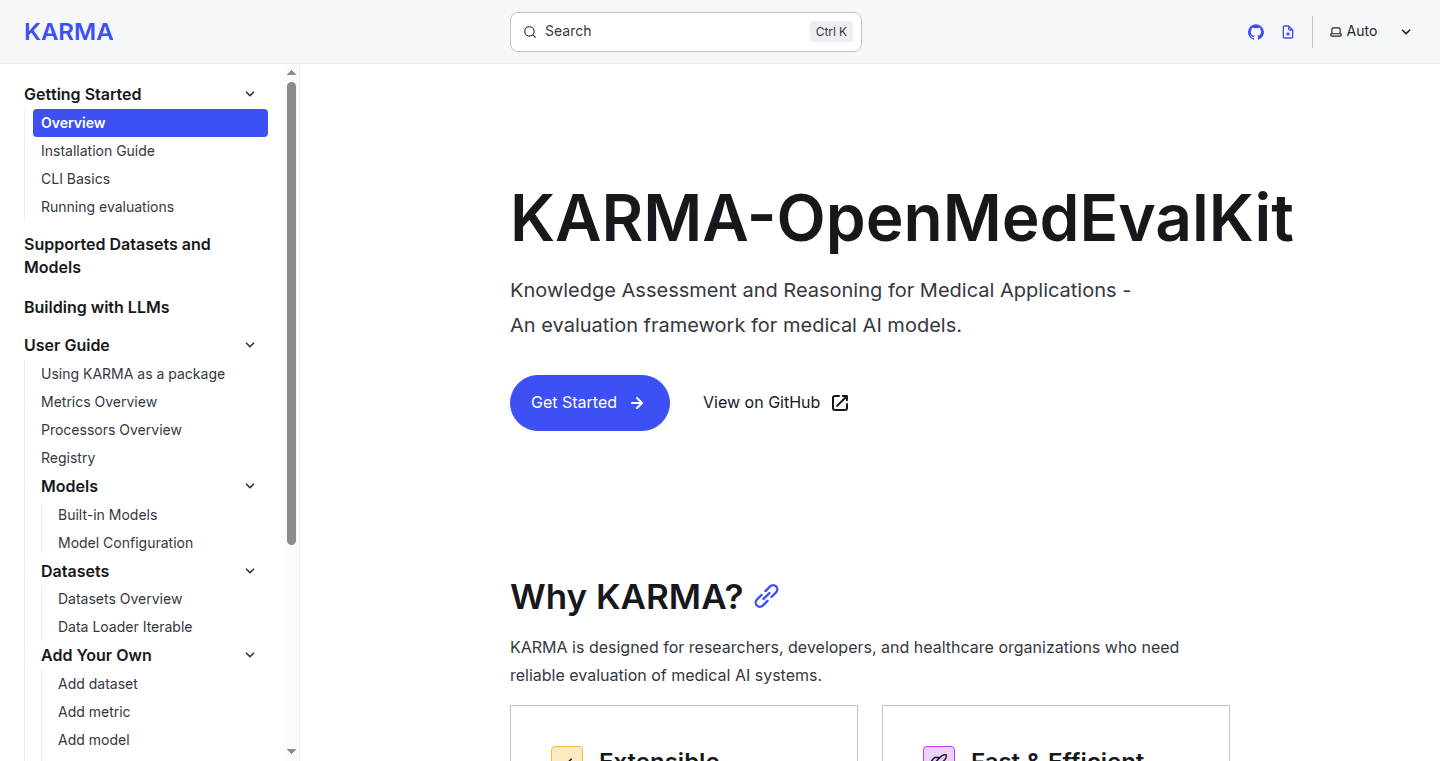
Author
k2so
Description
KARMA is a powerful, open-source toolkit designed to evaluate AI models specifically for medical applications. It tackles the problem of fragmented evaluation methods by providing standardized metrics and a flexible system for integrating models and datasets. This is particularly valuable because it includes healthcare-focused datasets, with a strong emphasis on the Indian healthcare context, which addresses a critical gap in current AI benchmarks that often skew towards Western contexts. It supports various AI models (text, image, audio) and popular platforms (Qwen, MedGemma, Hugging Face, etc.).
Popularity
Points 2
Comments 0
What is this product?
KARMA is like a testing platform for AI doctors. It helps researchers and developers see how well their AI models perform in medical tasks. It does this by providing a set of tools and datasets tailored for evaluating AI's ability to understand and process medical information like doctor's notes, medical images, and audio. The key innovation is that it's built to be easy to use, adaptable, and includes data relevant to the Indian healthcare environment. This toolkit uses a system called "registry system" and "decorators", making it easy to add new AI models or datasets. It also has a "caching" feature, so you don't have to repeat the same expensive calculations every time you test something. It’s like having a smart assistant that helps you quickly check if your AI doctor is good or needs more training.
How to use it?
Developers can use KARMA by plugging in their own medical AI models and datasets. It’s designed to be easily integrated into existing AI development pipelines. You can use it to evaluate how well your model understands medical language, interprets images (like X-rays), or processes audio (like speech). The toolkit comes with predefined metrics, but developers can also customize them. For example, if you’re working on an AI that understands medical reports, you can use KARMA to compare its performance with existing solutions. You can access pre-built models and datasets and benchmark new ones. The documentation on Github and the project website explains how to get it setup and begin using it.
Product Core Function
· Supports multiple modalities: KARMA can evaluate AI models dealing with text, images, and audio. This allows for comprehensive evaluation of medical AI across different forms of data. So what? This means you can use it to test all kinds of AI models that deal with medical data, whether they analyze doctor's notes, interpret X-rays, or understand spoken medical information.
· Pre-built datasets: The toolkit includes a variety of healthcare-focused datasets, particularly emphasizing the Indian healthcare environment, which addresses the problem of lack of representation in existing AI benchmarks. So what? You can readily test the performance of your medical AI in the context of the Indian healthcare system without creating your own datasets.
· Model Integration: KARMA easily supports popular AI models from various sources (Qwen, MedGemma, OpenAI, Hugging Face, etc.). So what? You don't have to spend time adapting the testing platform to different AI models; it works right out of the box.
· Custom Metrics: KARMA allows the creation of custom metrics and dataset-specific post-processing, which enables the fine-grained evaluation of AI models, making them suitable for specific requirements. So what? You can accurately measure an AI model's performance based on the unique needs of the specific medical task or situation.
· Caching System: The toolkit caches model outputs, avoiding re-running expensive inference, allowing for rapid iteration on metrics. So what? This saves you time and money when you're testing and refining your AI models.
· Open-Source Nature: Being open-source allows others to contribute and enhance KARMA, leading to a broader base of knowledge and making it a more adaptable and robust toolkit. So what? The community can enhance and add to the toolkit, making it more useful for everyone.
Product Usage Case
· Evaluating Medical Report Summarization: Developers can use KARMA to assess how well an AI model summarizes medical records. It would use predefined metrics for content accuracy, and coherence, thereby aiding in the evaluation of the model's ability to interpret and condense important medical details. So what? You can find out if an AI tool can quickly and accurately give a summary of a patient's history, diagnosis, and treatment.
· Assessing Automatic Speech Recognition (ASR) in Medical Contexts: The framework can be applied to evaluate ASR models specifically trained for the medical field. This can include post-processing that is language-aware, ensuring that the model's output is accurate. So what? This helps ensure the accuracy of AI-powered tools that transcribe doctors' conversations or patient records.
· Evaluating models understanding structured clinical notes: KARMA can evaluate AI model's ability to process and understand structured clinical notes, by looking at the datasets built for the purpose. So what? It allows you to check if your AI can accurately handle medical terminology and data, to improve patient care.
· Benchmarking Medical AI Models: Researchers can use KARMA to compare the performance of their own AI models against established benchmarks and other publicly available models. So what? This helps developers understand where their models stand in the AI landscape and what improvements are needed.
53
BestDiskPrices: Real-time Storage Device Price Comparison Platform
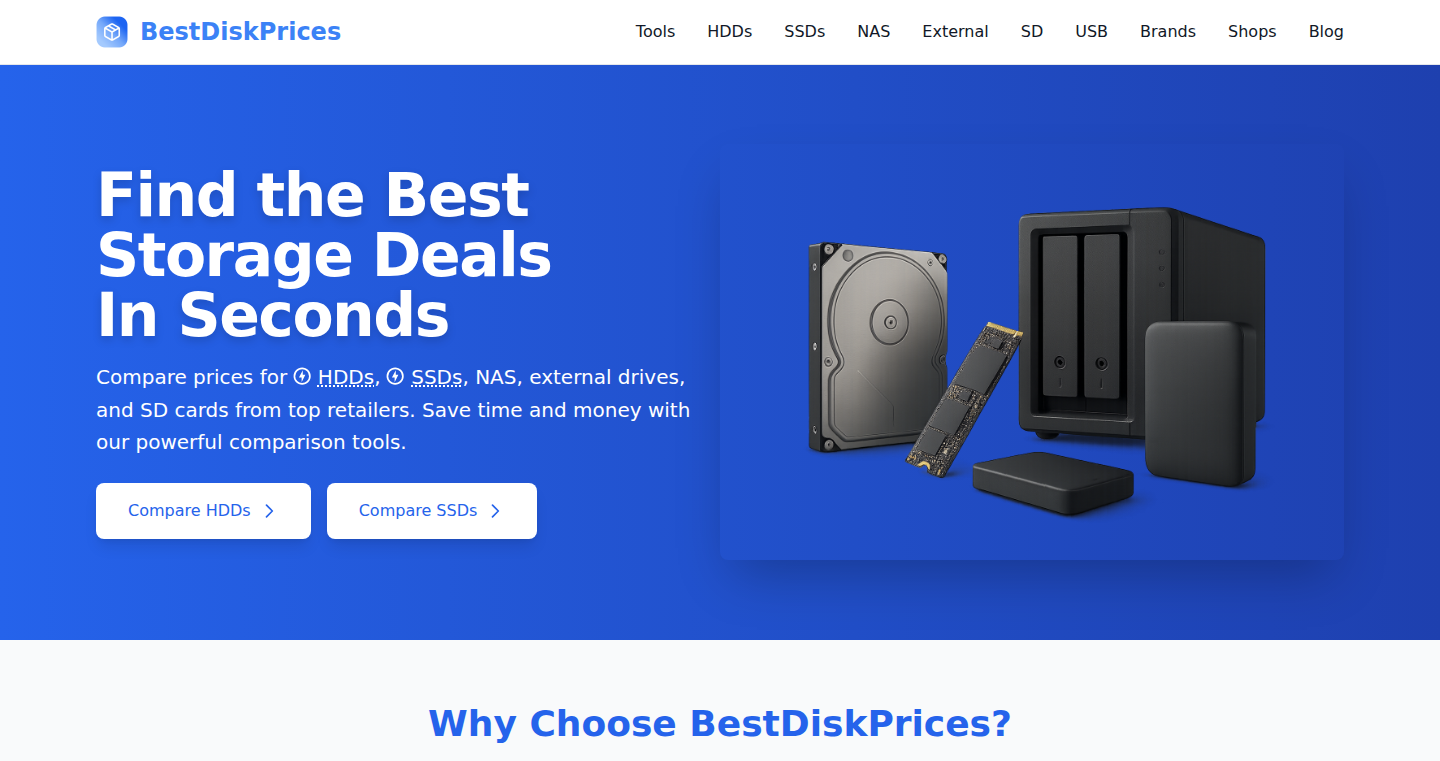
Author
toutoulliou
Description
This project is a real-time price comparison platform for storage devices like hard drives, SSDs, and SD cards. It scrapes data from multiple retailers (eBay and AliExpress) using their official APIs to provide users with the best deals. It also includes 15+ specialized calculators, multi-language support, performance metrics, price-per-GB analysis, and daily price statistics. The project addresses the pain of manually comparing prices when buying storage devices and helps users make informed decisions by analyzing various factors like price and performance.
Popularity
Points 2
Comments 0
What is this product?
BestDiskPrices is like a shopping assistant for storage devices. It uses technology to automatically search across different online stores (eBay and AliExpress) and shows you the cheapest prices in real-time. It's not just about prices; it also provides useful tools such as calculators (like RAID, TCO) to help you choose the right storage solution based on your needs, supporting several languages. So, this is a smart way to save money and choose the best storage device for your needs.
How to use it?
Developers can use BestDiskPrices as inspiration or learn how to scrape data from various sources and integrate APIs to build their own price comparison tools. The project uses Django for the backend, PostgreSQL for the database, HTMX for dynamic updates on the website, Tailwind CSS for styling, and Celery to handle background tasks, demonstrating a comprehensive approach to web development. You could adapt this technology to compare prices of other products by connecting different APIs and retailers.
Product Core Function
· Real-time Price Comparison: Automatically fetches prices from multiple online retailers. This is done by using the retailers' own APIs, ensuring the data is up-to-date and reliable. Application: Instantly find the best deals on storage devices and save money. So this is useful because you don't have to manually check multiple websites, and you get the most current prices.
· Specialized Calculators: Includes various calculators such as RAID, TCO (Total Cost of Ownership), storage capacity, and data migration. Application: These calculators help users make informed decisions about storage solutions based on specific needs and budget, allowing for more intelligent purchases. So this helps you make the best decision when choosing storage options, based on your specific situation.
· Multi-language Support: The platform supports multiple languages (EN, FR, DE, ES, IT). Application: This expands the reach of the platform to a wider audience, catering to users who may not be fluent in English. So this helps you access valuable price comparisons in your own language, regardless of your location.
· Performance Metrics and Price-per-GB Analysis: Provides insights into the performance of storage devices, along with their price per gigabyte. Application: Helps users evaluate the value and performance of different storage options, which is essential for making informed buying decisions. So, you can easily compare the value and speed of different products and decide what is best for you.
· Daily Price Statistics and Trends: Tracks and displays daily price changes and trends. Application: Allows users to see how prices fluctuate over time, helping them determine the best time to buy storage devices. So, this helps you buy at the right time to maximize your savings.
· Mobile-Responsive Design with HTMX: The website design works well on different devices and uses HTMX for dynamic updates. Application: Provides a seamless user experience across all devices and makes the website feel fast and responsive. So, you can use this site easily on your phone or tablet, and the site responds quickly to your actions.
Product Usage Case
· Building a Home Server: Used to compare prices and features of HDDs and SSDs to build a cost-effective home server. BestDiskPrices offers real-time price comparisons and allows builders to compare performance metrics and cost across different vendors. So, this is useful for someone building a home server, by helping them find the best storage devices at the lowest prices.
· Data Migration Planning: The storage calculators can be used to calculate the storage capacity needed for data migration and estimate the associated costs. The platform allows users to explore different storage solutions and make data-driven decisions to ensure smooth and efficient data transfer. So this helps with making the best storage decisions when migrating data.
· E-commerce Price Aggregation: Inspired by the project, developers could build a similar platform to aggregate and compare prices for different products in the e-commerce space. The platform enables users to monitor prices of various products across different online stores. So developers can use this project as an example for creating their own price comparison tools.
54
Roll the Glass: A Probabilistic Drinking Game Generator
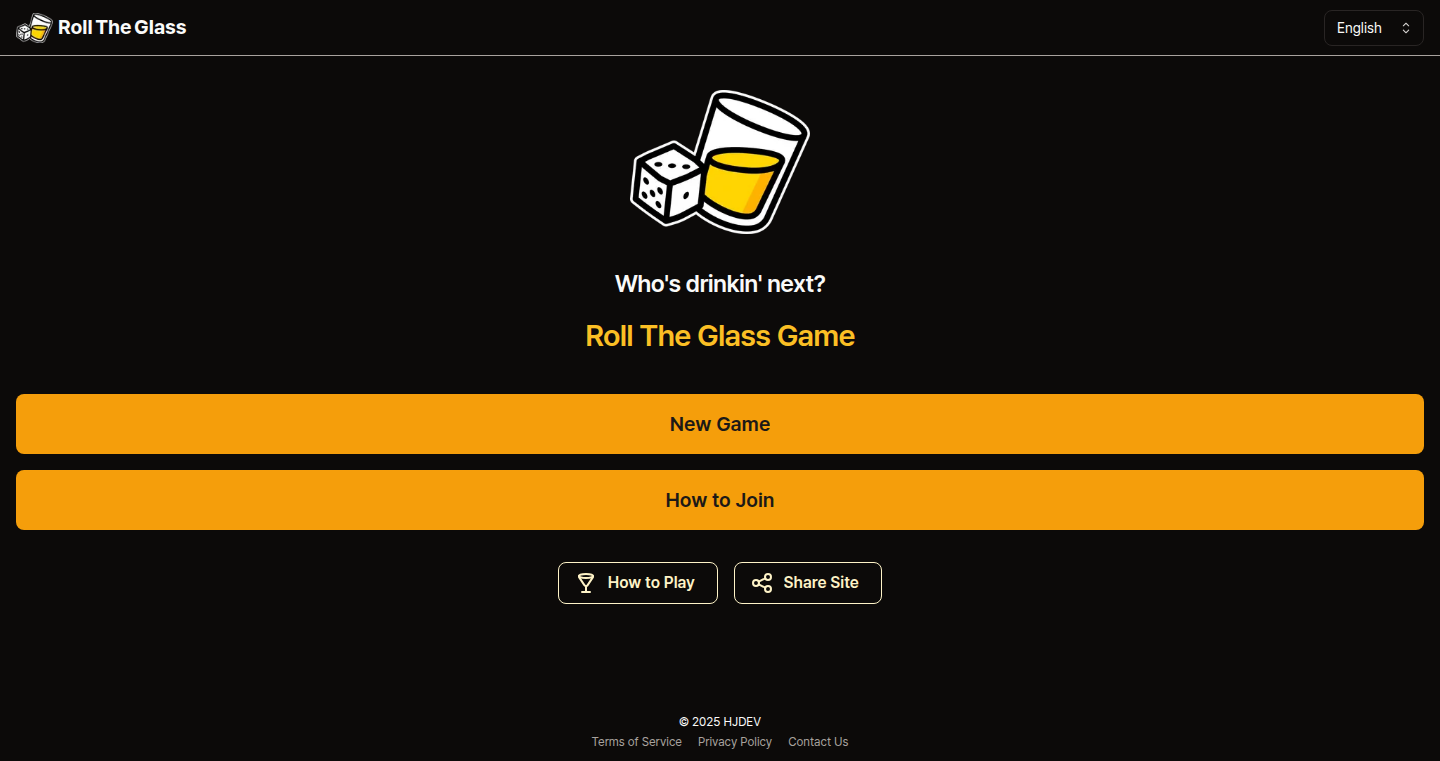
Author
hjdev
Description
Roll the Glass is a fun, randomized drinking game generator. It uses a probability engine to determine the rules of each round, adding a unique element of surprise and strategy to the game. This project tackles the problem of repetitive drinking game rules, offering a fresh and unpredictable experience for players.
Popularity
Points 2
Comments 0
What is this product?
Roll the Glass is a simple web application that generates random rules for a drinking game. The innovation lies in its probabilistic approach. It uses a 'probability engine' - essentially a set of rules and associated chances of happening - to create a variety of game scenarios. This means each game is different, avoiding the monotony of pre-defined rules. The project leverages simple web technologies like HTML, CSS, and JavaScript to provide a user-friendly interface.
How to use it?
Developers can use Roll the Glass to understand how randomization and probability can be integrated into applications. The code can be studied to learn about building a simple web application, how to manage user interactions, and implement random rule generation. You can also adapt the code to build similar applications, like random task generators or decision-making tools. For example, you could embed it in a bar's website for a fun, interactive experience for customers, or use it for team-building activities.
Product Core Function
· Random Rule Generation: This core function leverages the probability engine to create various drinking game rules. The value is in the unpredictability; no two games are the same. So this is useful if you want to create something engaging that keeps users coming back.
· User-Friendly Interface: The application features a simple and intuitive interface. The value is that it's easy for anyone to use, regardless of technical skill, providing an enjoyable experience. So this is useful for designing apps or websites to be easily usable for users.
· Probability Engine Customization (Future Potential): While currently a simple concept, the potential to customize the probability engine, or add additional rules, is a key area of value. So this is useful to create a flexible system that can adapt and scale for new challenges.
Product Usage Case
· Party Entertainment: Use Roll the Glass as a fun activity for parties and social gatherings. It adds a spontaneous and entertaining element, preventing the drinking game from becoming repetitive. So this is useful if you need to generate fun elements in your app.
· Software Testing (Hypothetical): The underlying concepts of randomization can be applied to software testing. The probability engine can generate random test cases to identify potential software bugs. So this is useful if you need to automate test case generation to test software reliability.
· Educational Tool: The underlying principles of the project are useful for teaching basic programming concepts and probability in an engaging way. So this is useful if you are developing educational tools.
55
Whispey: Observability for LiveKit Voice Agents
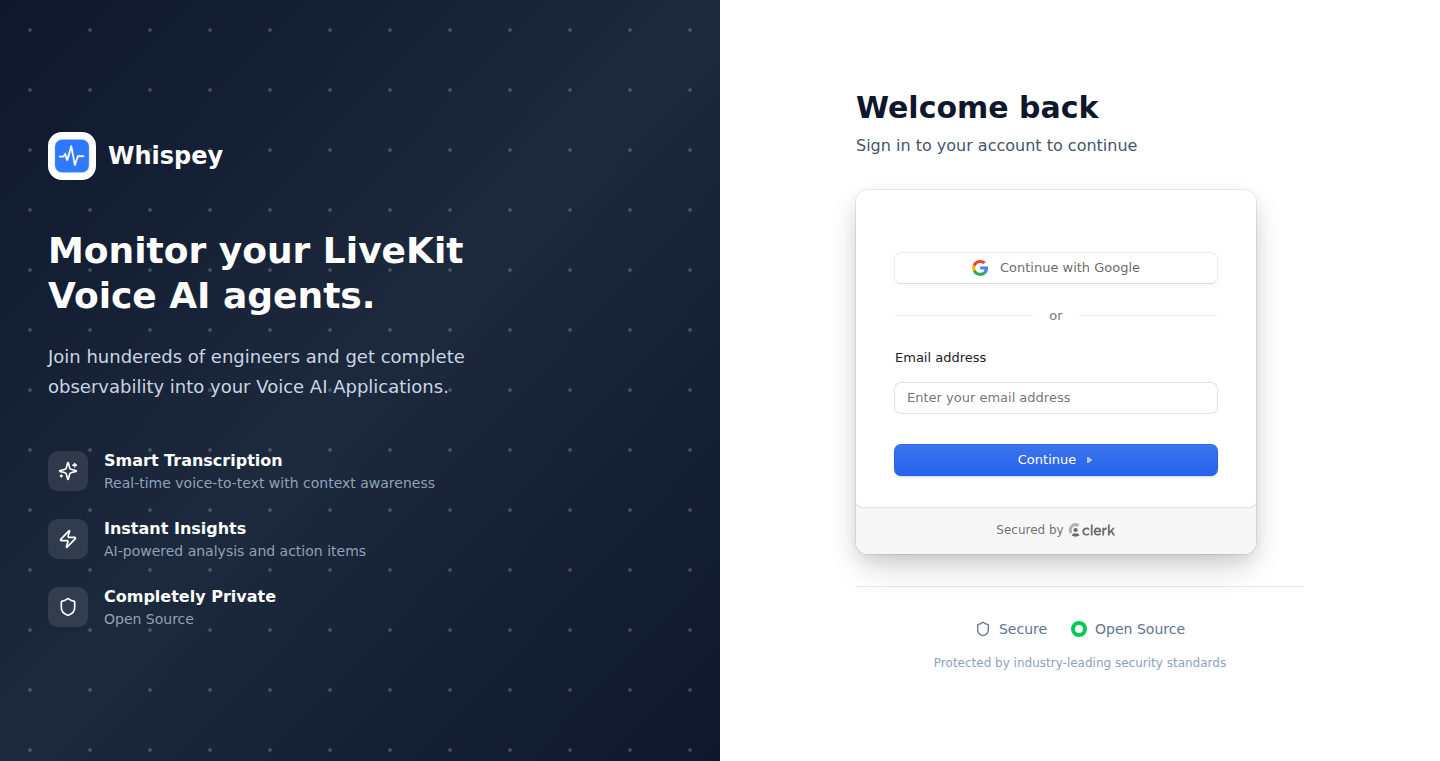
Author
mehradhruv
Description
Whispey is an open-source tool designed to provide observability and analytics for voice AI agents built on the LiveKit platform. It addresses common challenges such as monitoring Time To First Token (TTFT), measuring per-call costs, analyzing latency across Speech-to-Text (STT), Large Language Models (LLM), and Text-to-Speech (TTS) pipelines, and improving debugging capabilities. Whispey offers features like cost analytics, latency breakdowns, agent evaluation metrics, campaign tracking, and downloadable recordings with transcripts. It runs on Vercel and Supabase, with an AWS-native version planned, and is tightly integrated with LiveKit. This tool simplifies the development and optimization of voice AI applications.
Popularity
Points 2
Comments 0
What is this product?
Whispey provides a comprehensive monitoring and analysis suite for voice AI agents. It works by collecting and processing data from various stages of a voice interaction, from when a user speaks to when the agent responds. This data is then used to provide detailed insights into the performance, cost, and latency of the system. The core innovation lies in its ability to break down the entire voice interaction pipeline, revealing bottlenecks and inefficiencies that are often hidden. So, it’s like a detailed report card for your voice AI, helping you understand where things can be improved, which allows developers to build better voice AI agents.
How to use it?
Developers can integrate Whispey by connecting it to their LiveKit-based voice agent applications. Whispey captures data about each call and processes it in real-time. The gathered metrics and analytics can be viewed through a user-friendly dashboard, allowing developers to quickly identify performance issues, track costs, and gain insights into user behavior. For example, developers can track the time it takes for the agent to respond to a user's voice, the cost associated with each call, and the accuracy of the speech-to-text conversion. So you can use this to understand how your agents are performing and identify potential areas for optimization.
Product Core Function
· Cost Analytics: This feature allows developers to track and analyze the costs associated with each voice call. It provides a breakdown of costs related to different services, such as STT, LLM, and TTS, helping developers optimize their spending. This is useful for understanding the financial impact of your voice AI agents.
· Latency Breakdowns: Whispey breaks down the latency across the various stages of a voice interaction (Voice Activity Detection (VAD) → STT → LLM → TTS). By pinpointing where delays occur, developers can improve the responsiveness of their agents. This is useful for creating agents that feel faster and more engaging to users.
· Agent Evaluation Metrics: This feature provides metrics for evaluating the performance of voice agents, such as accuracy of speech recognition and response quality. It helps developers assess how well their agents are performing and make data-driven improvements. This is useful for making your agents more effective at their tasks.
· Campaign Tracking: This feature allows developers to track and analyze the performance of different campaigns or promotions run through their voice agents. This feature is useful for understanding which campaigns perform well and where adjustments might be needed.
· Downloadable Recordings + Transcripts: Whispey allows developers to download recordings of voice interactions along with their corresponding transcripts. This feature enables developers to review calls, identify issues, and improve the agent's performance. This is useful for debugging and understanding how users interact with the agents.
Product Usage Case
· Improving Agent Response Times: A developer uses Whispey to identify that the STT component of their voice agent is causing significant delays. By optimizing the STT model or switching to a faster provider, the developer reduces the time it takes for the agent to respond, creating a better user experience. So, this helps improve the overall performance of the agent.
· Reducing Costs: A company uses Whispey to analyze the costs associated with each voice call. They discover that the LLM is consuming a significant portion of the budget. By optimizing the LLM prompts and the usage of the model, the company reduces costs without affecting performance. So, this helps save money on your voice AI projects.
· Enhancing Accuracy: A company uses Whispey to review recordings and transcripts of customer interactions. They find that the STT is frequently misinterpreting certain words or phrases. By retraining the STT model, the company improves the agent's ability to understand customers, thus creating more satisfying customer experiences. This helps build more reliable and accurate voice AI agents.
· Campaign Optimization: A marketing team uses Whispey to track the performance of different marketing campaigns. They discover that one campaign has a higher conversion rate than others. By analyzing the recordings and transcripts of the successful campaign, the team identifies best practices and applies them to other campaigns, ultimately increasing the overall effectiveness of the voice AI agents. So, you can use the tool to optimize your marketing strategies.
· Debugging Complex Issues: A developer encounters an unexpected issue with their voice AI agent. By using Whispey's latency breakdowns and downloadable recordings, they pinpoint the source of the problem. They can then use the data to find a solution, preventing the issue from affecting the user. So, you can use it to quickly solve technical problems.
56
Nut: AI-Powered Web App Builder with Time Travel Debugging
Author
bhackett
Description
Nut is an innovative app builder that leverages the power of AI and a time travel debugger to create web applications. The core innovation lies in its ability to automatically generate app structures, write tests, and debug code using a 'time travel' feature, making the development process significantly faster and more reliable. It aims to simplify web app creation to the point where it feels like magic.
Popularity
Points 2
Comments 0
What is this product?
Nut is an AI-driven tool that takes a description of your desired web app and turns it into a functional application. It starts by discussing the app's requirements with you, similar to how a human developer would. Then, it creates a plan, designs the app's structure, including pages, features, databases, and APIs. The AI then builds the components, writes tests to check their functionality, and uses a time travel debugger (like Replay) to fix any issues. The time travel debugger allows it to rewind the code's execution, which is extremely helpful for identifying and resolving errors efficiently. So, what's cool is that it writes the tests, debugs the code, and ensures it works. This whole process is designed to automate much of the traditional development workflow, making building web apps easier and quicker.
How to use it?
Developers can use Nut by providing a detailed description of the web app they want to build. This could include descriptions of the app's purpose, features, and expected functionality. Nut will then generate a mockup of the app, implement the working versions of the app's components, write tests, and debug the code. To get started, a developer would simply provide the project requirements to Nut, and it will handle the rest. The application can be built directly in the Nut interface, and the code is likely available for the developer to adjust or integrate into their own development workflows. This is useful for rapidly prototyping ideas, automating repetitive tasks, or learning about web development by observing how Nut builds apps.
Product Core Function
· AI-Powered App Generation: This is the core feature of Nut. The AI understands your requirements and creates a plan for the application. This includes designing the user interface, determining the features, and defining the database structure. It automates the initial setup, giving the developer a head start. So what? This feature allows you to skip the tedious part of setting up the project from scratch and start working on the core features.
· Automated Test Writing: Nut doesn't just build the app; it also writes tests for the components. This is essential for ensuring the application functions as expected and helps in catching errors early. Automating this process saves considerable time and effort. So what? This helps you build reliable apps faster, because it finds bugs automatically.
· Time Travel Debugging Integration: Nut uses a time travel debugger to identify and fix problems in the code. This technology allows the AI to step back in time through the code's execution history to pinpoint the exact moment a bug occurred, which allows faster debugging. So what? This makes debugging significantly easier and faster, which ultimately saves development time and reduces frustration.
· Parallel Component Development: Nut builds components in parallel using workers, similar to how experienced engineers work. This approach helps to speed up the development process by dividing the work across multiple processes. So what? This feature increases the speed of application development because it allows the application to be built in pieces simultaneously.
Product Usage Case
· Rapid Prototyping: Imagine you have an idea for a web app but don't want to spend a lot of time setting up the basic structure. Using Nut, you can describe your idea, and it will generate a working prototype, which allows you to test your idea quickly. So what? It will allow you to test your ideas quickly, and you can skip the mundane work.
· Learning Tool: Nut can be used as a learning tool for developers. By examining how Nut builds the app, writes tests, and debugs code, developers can learn new coding styles and best practices. So what? This assists developers to improve their skills faster and more easily.
· Automated Testing and Debugging: For developers who want to ensure the quality of their applications, Nut's automatic test writing and debugging features are valuable. It writes the tests and uses time travel debugging to fix issues, this leads to more robust applications. So what? It ensures that applications function correctly, which provides an improved user experience.
57
Snape: A Minimal Snippet Manager
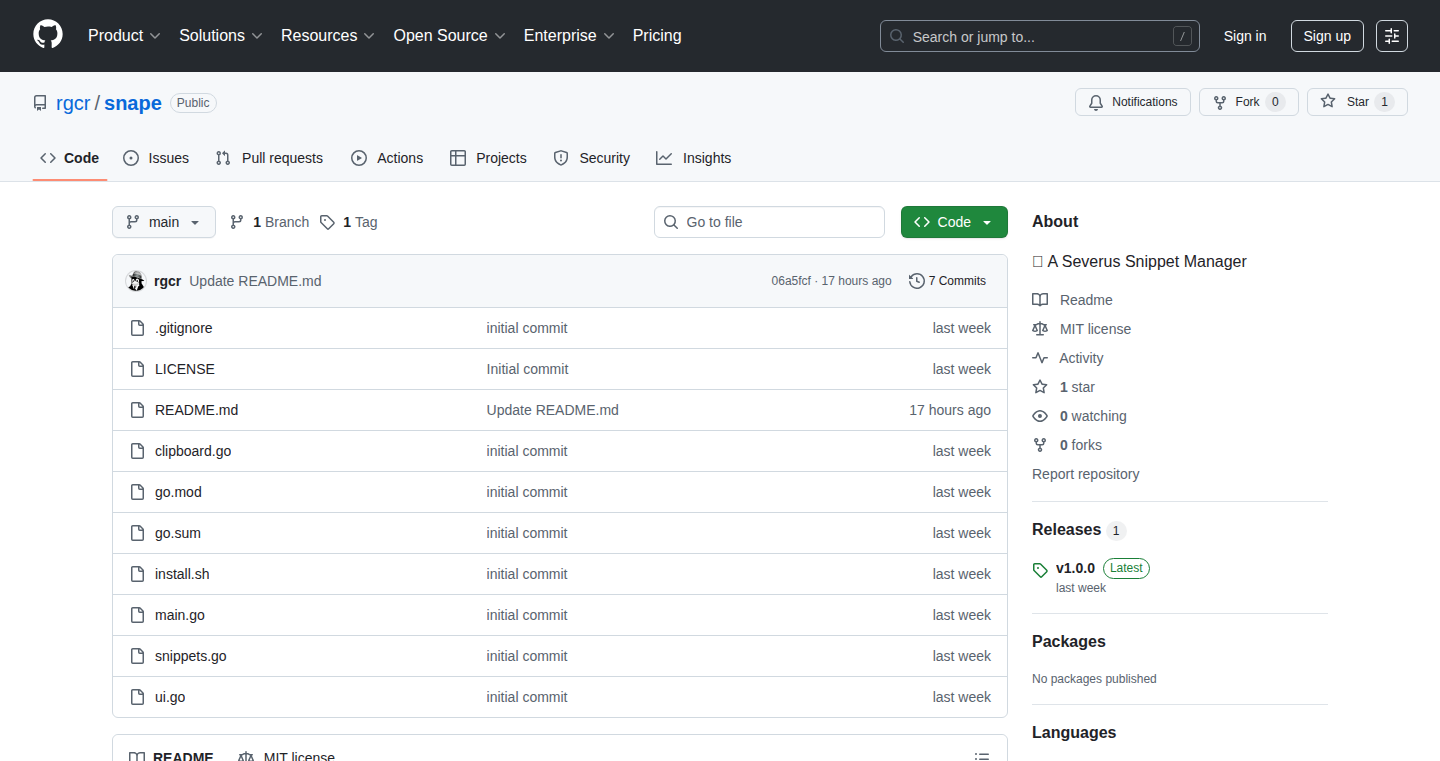
Author
rgcr
Description
Snape is a straightforward snippet manager built with the Go programming language. It focuses on simplicity: it stores text snippets in plain text files, making it easy to sync and version using existing tools like Git or cloud storage. The key innovation lies in its minimalistic approach, avoiding complex databases or proprietary formats. Instead, it leverages the power of the file system and existing version control systems to provide a lightweight and flexible solution for managing code snippets. So this solves the problem of managing and syncing code snippets without the overhead of a full-fledged, complex application.
Popularity
Points 2
Comments 0
What is this product?
Snape is essentially a tool that helps you manage small pieces of code (snippets) in a very simple way. It stores these snippets as plain text files, which means you can easily back them up, share them, and track changes using tools you're probably already familiar with, like Git. The innovation is in its simplicity: no need to learn a new database or complex interface. It uses the fundamental features of your computer and existing tools, making it easy to integrate into your workflow.
How to use it?
Developers can use Snape by simply saving their code snippets as text files. They can then use Git or other version control systems to track changes, collaborate with others, and sync the snippets across different devices. You might integrate Snape into your workflow by creating a dedicated directory for your snippets and using a simple command-line interface (CLI) or text editor to manage them. This is especially useful for rapidly accessing frequently used code blocks or configurations. It works with your existing tools, meaning there's less to learn and adopt.
Product Core Function
· Snippet Storage: Snape allows you to store code snippets as plain text files. This offers the fundamental benefit of easy access and editing with any text editor. The simplicity of plain text also makes the data portable and human-readable. So you can quickly save and retrieve your code snippets.
· Syncing and Versioning with Git: The core advantage of using Snape is the ability to leverage Git or other version control systems. This lets you track changes to your snippets, revert to previous versions, and collaborate with others on your code snippets. So, you have a full history of every change you make to your snippets, which is invaluable for tracking down bugs or understanding the evolution of your code.
· Minimalistic Design: Snape's design philosophy prioritizes simplicity over features. It aims to integrate with existing workflows rather than imposing a new, complex system. The core value is the ability to quickly get your snippets organized without the burden of complicated interfaces or proprietary data formats. So you save time and effort in learning and managing the tool itself.
Product Usage Case
· Configuration Management: A developer can use Snape to store and manage configuration snippets for different projects or environments. By syncing these snippets with a cloud service like Dropbox, a developer can always have access to the latest configuration files on all their devices, which means no more searching for that one setting.
· Code Snippet Library: A developer can create a personal library of code snippets for common tasks, such as creating database connections or setting up API calls. This saves time when starting new projects or working on similar tasks. So you can save time by quickly copying and pasting pre-written code instead of re-writing it every time.
· Collaboration and Knowledge Sharing: If you're part of a development team, Snape allows you to share snippets of code and configurations by using a shared Git repository. The team can easily discuss, modify, and version these shared snippets. So you will always have the latest version of the snippets needed for your projects.
58
CleanCV: A Modern LaTeX Template for Academics
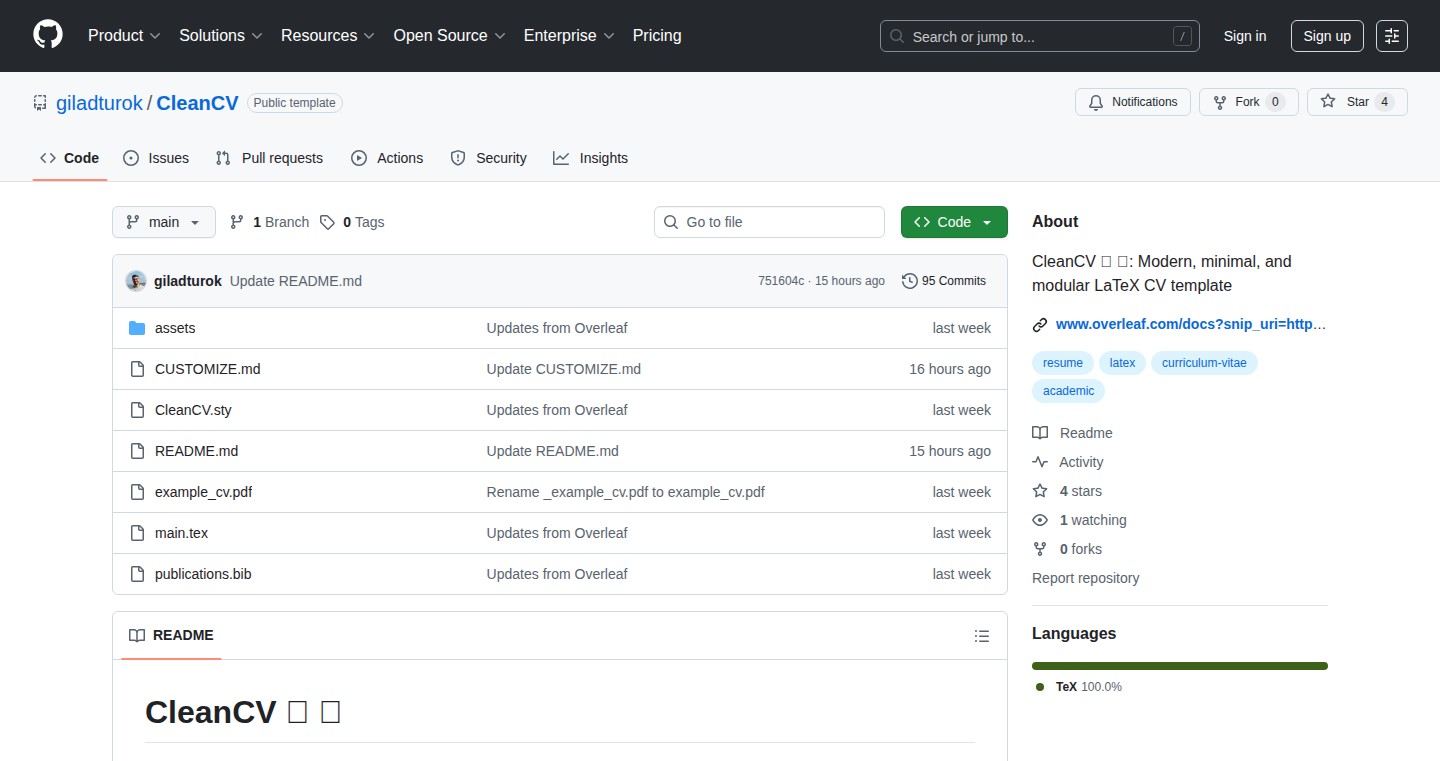
Author
gil2rok
Description
CleanCV is a LaTeX template designed for creating clean, modern, and easily customizable academic CVs and resumes. It addresses the common pain points of complex and outdated LaTeX templates by providing a minimal, modular, and user-friendly approach. Key innovations include a dual CV/resume mode, a contact bar, smart publications handling, and automatic 'last updated' date, simplifying the process of creating and maintaining a professional academic profile. So, it helps you focus on your content, not wrestling with formatting.
Popularity
Points 1
Comments 1
What is this product?
CleanCV is essentially a pre-designed framework built on top of LaTeX, a powerful typesetting system often used for academic documents. The innovation lies in its simplicity and user-friendliness. Instead of getting bogged down in complex LaTeX code, users can focus on inputting their content. It provides a streamlined syntax and modular structure. The 'dual CV/Resume Mode' is a clever feature – a single command transforms the document from a comprehensive CV to a condensed resume. This is achieved by conditional formatting within the LaTeX code. It also incorporates a 'Contact Bar' that cleverly uses icons. The 'Smart Publications' feature automates the creation of publication lists, pulling data from a .bib file and automatically formatting names. And finally, there is automatic date updates which is a simple, yet effective quality of life improvement. So, you get a professional looking CV/Resume, without spending hours on formatting.
How to use it?
Developers use CleanCV by downloading the template and its associated files. They then input their content into specific sections defined within the LaTeX structure. They compile the LaTeX code using a LaTeX compiler (like pdflatex) to generate a PDF document. The key is the simplified syntax and the modular design, allowing for easy customization. You can easily swap between a CV and a resume, adjust the color scheme, or add sections without needing to be a LaTeX expert. So, you can quickly create a professional CV by filling in content and customizing the template.
Product Core Function
· Dual CV/Resume Mode: This allows you to easily switch between a detailed CV and a concise resume with a single command, based on conditional formatting implemented in LaTeX. So, you can quickly generate different versions of your CV.
· Contact Bar: Provides a clean and modern header with icons for various contact details (GitHub, LinkedIn, website, etc.). This is a simple visual enhancement that utilizes LaTeX's formatting capabilities. So, it makes your contact information visually appealing and easily accessible.
· Smart Publications: Automates the creation of publication lists from a .bib file, automatically bolding the author's name and supporting joint-author notation. This simplifies the process by extracting publication data and applying LaTeX formatting. So, it saves you time and effort when formatting your publications section.
· Automatic 'Last Updated' Date: Automatically updates a timestamp in the footer of the document whenever it's compiled. This leverages LaTeX's ability to handle metadata and dynamic content. So, it helps keep your CV looking current and professional.
Product Usage Case
· Academic Job Applications: Researchers can use CleanCV to create polished CVs and resumes when applying for academic positions. The dual mode feature is particularly useful for tailoring the document to specific job requirements. This will help you to provide a well-formatted and relevant CV when you apply to jobs.
· Grant Proposals: The template can be adapted to include sections required for grant applications, such as research experience and publications. This allows you to provide an easy to read, modern and professional grant application.
· Personal Websites: Developers can use the underlying LaTeX code as the foundation to create a digital resume or profile page on their personal website. This helps you create a nice resume that you can host on the internet.
· Portfolio of Academic projects: Developers can use it to create a project catalog of their academic achievements.
· Open Source contribution: Because it's open source, you can use it to learn more about LaTeX or fork it and add features to it.
59
TechLeadPilot: AI-Powered Leadership Simulations for Senior Engineers
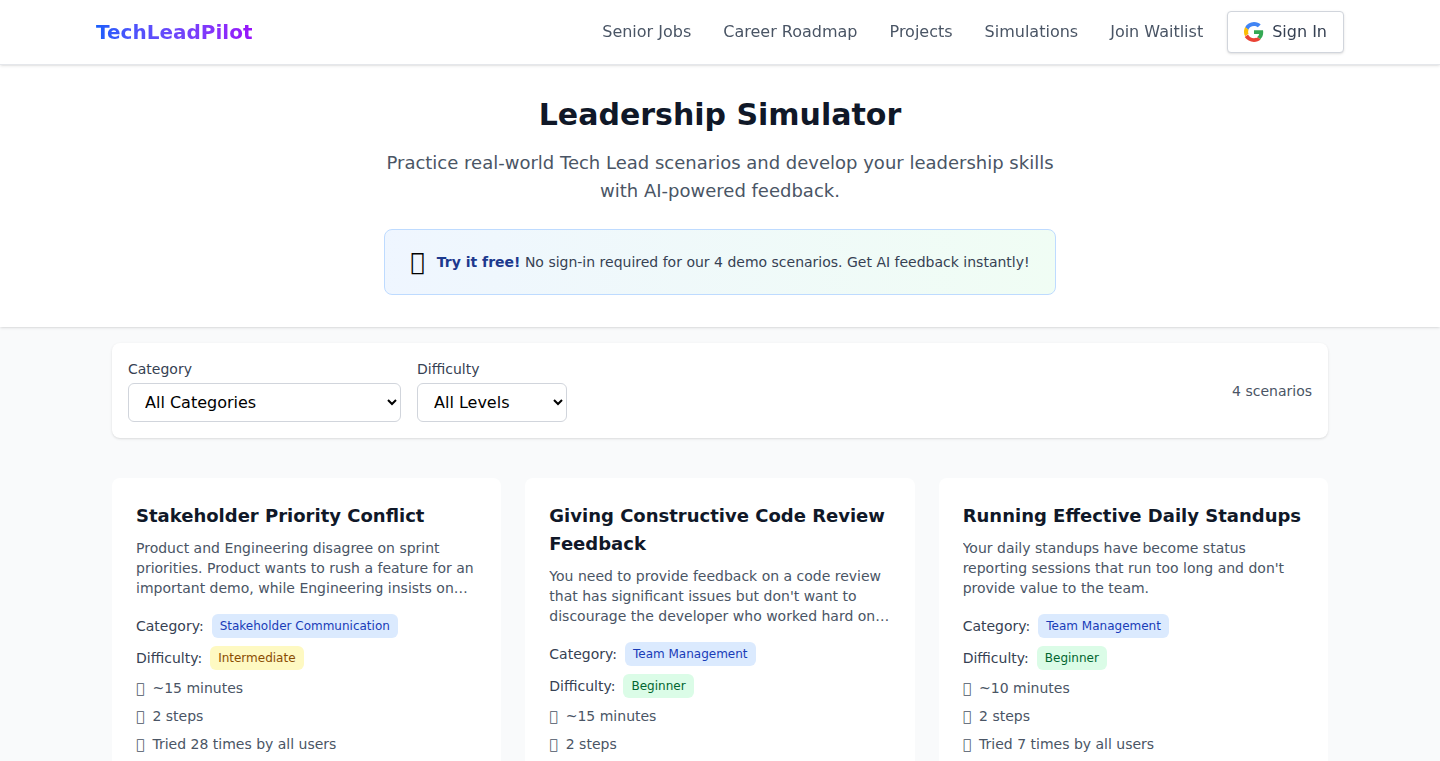
Author
dalenguyen
Description
TechLeadPilot is a platform using artificial intelligence to help senior engineers transition into tech lead or staff engineer roles. It offers simulated real-world scenarios, career roadmaps, and projects, providing practical experience and guidance. The core innovation lies in using AI to create realistic and interactive simulations, allowing engineers to practice leadership skills and decision-making in a safe environment. This addresses the common challenge senior engineers face when stepping up to leadership positions, where hands-on experience is crucial but often difficult to obtain before the actual role.
Popularity
Points 2
Comments 0
What is this product?
TechLeadPilot is essentially a training ground for aspiring tech leads and staff engineers. It uses AI to simulate real-world scenarios, like managing a project, resolving technical conflicts, or mentoring junior engineers. The simulations allow engineers to practice their leadership skills in a controlled environment, receive feedback, and learn from their mistakes. So this helps you practice leadership without the risk of making mistakes on the job, which is especially useful for high-stakes roles.
How to use it?
Engineers can access the platform through a web interface. They'll participate in interactive simulations, make decisions based on given scenarios, and receive feedback on their performance. The platform also provides career roadmaps, guiding engineers through the necessary skills and knowledge for their desired role. For example, if you're a senior engineer aspiring to become a tech lead, you'd use the platform to practice leading a team through a simulated project. This gives you the confidence to succeed in interviews and in your new role. It's like a flight simulator, but for tech leadership.
Product Core Function
· AI-Driven Simulations: The platform generates interactive simulations based on real-world scenarios tech leads and staff engineers face. These simulations allow users to practice decision-making, communication, and technical leadership skills. So this is useful for honing leadership skills in a low-risk environment.
· Career Roadmaps: TechLeadPilot offers tailored career roadmaps, outlining the skills, knowledge, and experiences required for specific leadership roles. This helps engineers identify their skill gaps and focus on areas needing improvement. So this helps you understand the path you need to take to advance your career.
· Project-Based Learning: The platform provides projects and challenges that allow engineers to apply their skills and knowledge in practical settings. This reinforces learning and helps build a portfolio of leadership experience. So this is useful because it allows you to apply what you've learned in practical scenarios, giving you concrete examples to showcase your skills.
· Performance Feedback: After each simulation, the platform provides feedback on the user's performance, highlighting strengths and areas for improvement. This helps users learn from their mistakes and refine their leadership approach. So this allows you to understand your strengths and weaknesses in leadership, allowing for targeted improvement.
Product Usage Case
· Project Management Simulation: An engineer uses TechLeadPilot to manage a simulated project with competing priorities and limited resources. They must make decisions about task assignments, resource allocation, and communication with stakeholders. This shows how to make critical decisions on a project under pressure, allowing engineers to develop skills in project planning, risk management, and stakeholder communication. So you get a preview of what the job will be like and develop critical skills.
· Technical Conflict Resolution Simulation: An engineer uses TechLeadPilot to resolve a technical conflict between team members. They must mediate discussions, understand the technical details of the problem, and propose a solution that satisfies all parties. This demonstrates how to manage technical disputes and foster a collaborative work environment. So you learn how to resolve conflict and build consensus within a team.
· Mentoring and Guidance Simulation: An engineer uses TechLeadPilot to mentor a junior engineer through a technical challenge. They provide guidance, feedback, and support to help the junior engineer succeed. This allows engineers to develop their mentoring skills and build stronger relationships within their teams. So you learn how to guide and mentor others, which is a core aspect of a leadership role.
60
AutoCap: Your AI-Powered Video Captioning Assistant
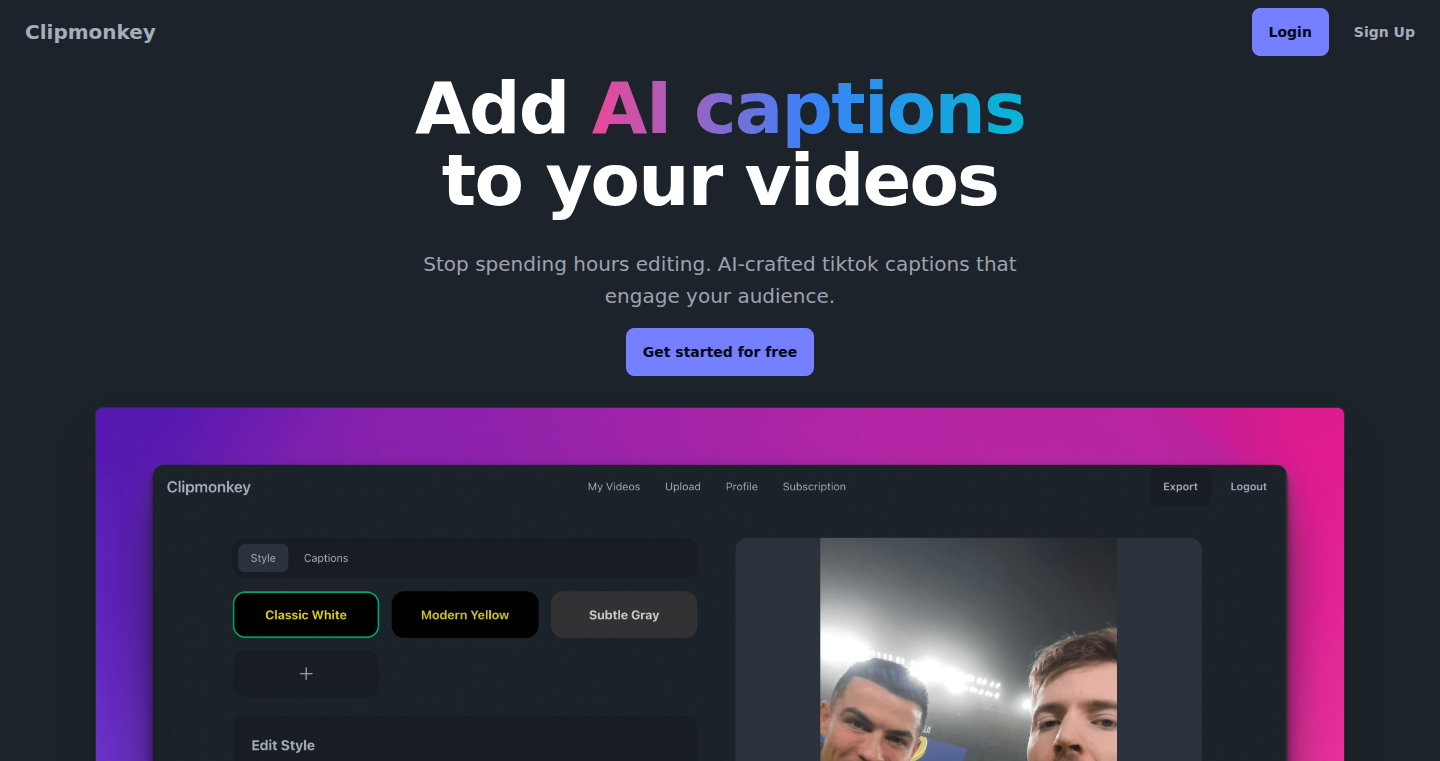
Author
piyiotisk
Description
AutoCap is an AI-driven tool that automatically generates captions for your videos. It leverages advanced speech recognition and natural language processing (NLP) to transcribe audio into text, synchronize the text with the video, and allow for easy editing and customization. The core innovation lies in its ability to handle a wide variety of audio quality and accents, providing accurate and time-aligned captions, thus saving creators countless hours of manual transcription and alignment. So, it helps you create accessible and engaging video content faster.
Popularity
Points 2
Comments 0
What is this product?
AutoCap works by first using Automatic Speech Recognition (ASR) to convert the spoken words in a video into text. It then uses Natural Language Processing (NLP) techniques to clean up the text, correct grammar, and identify the timing of each word to synchronize the captions with the video. The AI is trained on a massive dataset of audio and text to understand different accents, background noises, and speaking styles, improving accuracy and robustness compared to simpler captioning tools. So, it's like having an AI assistant that does all the hard work of creating video captions for you.
How to use it?
Developers can use AutoCap through a web interface, API, or CLI (command-line interface) to automatically generate captions. Simply upload your video, and AutoCap will process it and provide you with the caption text. You can then download the captions in various formats (e.g., SRT, VTT) or embed them directly into your video. Integration is straightforward. The API allows seamless automation within existing video editing workflows, while the CLI offers flexibility for batch processing. So, you can easily integrate captioning into your video production pipeline.
Product Core Function
· Automated Speech-to-Text Transcription: This function converts the audio in your video into written text. It uses advanced ASR models, capable of handling variations in audio quality, accents, and background noise. The value lies in drastically reducing the time and effort required to create captions, saving hours of manual transcription. Application: Adding captions to YouTube videos, podcasts, or any video content.
· Intelligent Timing and Synchronization: This feature automatically aligns the generated text with the video, ensuring that the captions appear at the right time. The underlying algorithms use techniques to understand the structure of the audio and identify the start and end times of each word and phrase. Value: Prevents the tedious manual process of time-stamping captions, resulting in perfectly timed captions. Application: Improving viewer engagement by ensuring captions are accurate and easy to follow.
· Multi-Language Support and Translation (Potential): (While not explicitly stated, this is a likely future capability.) The ability to generate captions in multiple languages, or to translate existing captions into different languages, significantly expands the reach of your video content. Value: Enables content creators to connect with a global audience, enhancing the accessibility and reach of video content. Application: Reaching a wider audience by providing translated captions for marketing videos or educational materials.
· Easy Editing and Customization: AutoCap allows users to edit and customize the generated captions. Users can correct errors, modify the formatting, and adjust the timing as needed. Value: Ensuring that captions are accurate, polished, and reflect the desired style, giving users full control over the final output. Application: Refining captions for precision and aesthetic appeal, or tailoring them to align with brand guidelines.
Product Usage Case
· YouTube Content Creators: A YouTuber creates a video about their recent vacation. Instead of manually typing captions for each spoken word, they upload the video to AutoCap. AutoCap automatically generates the captions, which the YouTuber then reviews and slightly edits for accuracy, saving them hours of manual work and making the video more accessible to viewers who prefer to read captions or watch with the sound off. So, it saves you time and reaches a wider audience.
· Educational Video Production: A teacher creates educational videos for their students. AutoCap is used to automatically generate captions for these videos. This ensures that students who are deaf or hard-of-hearing can fully understand the content. It also helps students who are learning English as a second language. So, it makes your educational content more accessible and inclusive.
· Marketing & Advertising Campaigns: A marketing team uses AutoCap to add captions to their promotional videos. Captions help grab the attention of viewers who watch videos on mute (common on social media) and improve the overall understanding of the message, leading to higher engagement rates. So, it helps increase the impact of marketing campaigns.
61
Physically-Based Photo Relighting Engine (PBPRE)
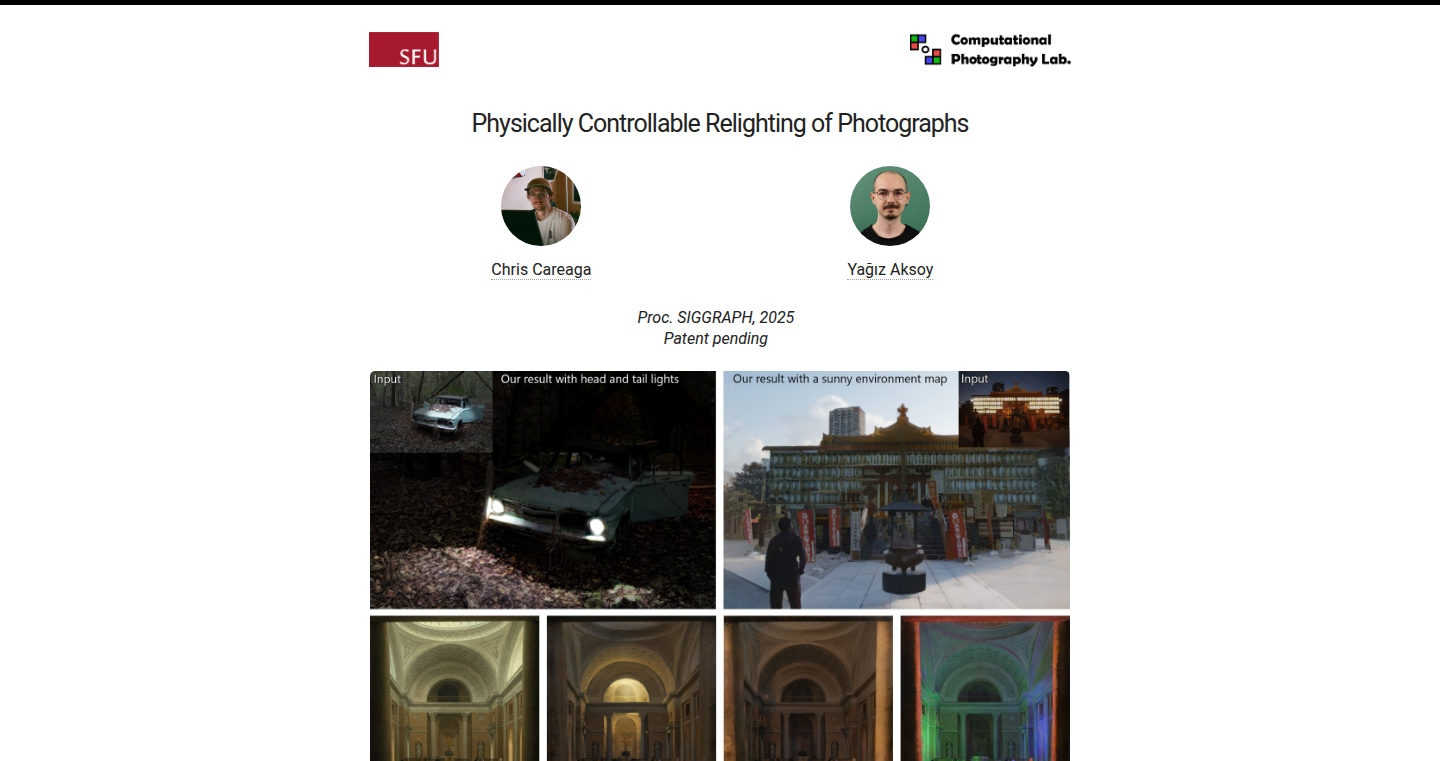
Author
ccareaga
Description
This project allows you to realistically relight photographs. Instead of just changing colors, it simulates how light interacts with the real world, allowing you to adjust the light source position, intensity, and even add shadows. This addresses the problem of having flat, poorly lit photos and offers a way to dramatically improve their appearance by accurately simulating light physics.
Popularity
Points 2
Comments 0
What is this product?
PBPRE uses a physically-based rendering (PBR) approach to simulate how light bounces off surfaces in a photo. It analyzes the existing lighting in the image and then allows you to manipulate virtual light sources. This means you can change the direction of light, the brightness, and add more light sources, all while ensuring the lighting looks realistic. The core innovation lies in the accurate simulation of light and surface interactions, like how rough or smooth a surface appears, which makes the relighting look believable.
How to use it?
Developers can integrate PBPRE into photo editing software or other applications. You'd likely start by analyzing a photo to understand its geometry and lighting. Then, you'd provide users with controls to manipulate virtual light sources. Users could drag a light source around the image, adjust its intensity, and see the lighting change in real time. This could be implemented via an API or integrated directly into an existing image manipulation pipeline.
Product Core Function
· Light Source Control: Allows you to define and manipulate virtual light sources. You can change their position, color, and intensity. Value: This allows you to dramatically change the lighting in a photo, making it look like it was taken under different conditions. For example, simulate a sunset effect in a portrait.
· Material Property Simulation: Simulates how light interacts with different materials, such as rough surfaces, shiny metal, or matte paint. Value: This feature makes the lighting appear more realistic, because different objects in the photo will react differently to the same light source. Imagine relighting a car and having the highlights on its body look realistic.
· Shadow Calculation: Accurately calculates and renders shadows cast by objects in the photo. Value: Shadows are crucial for creating realistic lighting. Being able to control and modify shadows is a key part of convincingly relighting a photo, adding depth and realism. Perfect for creating a more dynamic image.
Product Usage Case
· E-commerce product photography: Imagine you have a photo of a product, but the lighting is poor. Using PBPRE, you could add a virtual spotlight to highlight the product's features, making it more appealing to customers. So this allows you to upgrade existing photos of products for better marketing materials.
· Virtual set design: If you're designing a virtual set for a movie or game, PBPRE could be used to integrate a real photo as a background, ensuring the virtual objects placed in the scene look naturally lit and fit with the background. So you can match lighting conditions between two different images.
· Restoring old photos: Imagine a faded photo that is not well lit. PBPRE can be used to analyze and relight the photo, revealing details and adding life back into the image. You can digitally repair photos that cannot be physically retouched.
62
ToDiagram AI - Natural Language Diagram Generation
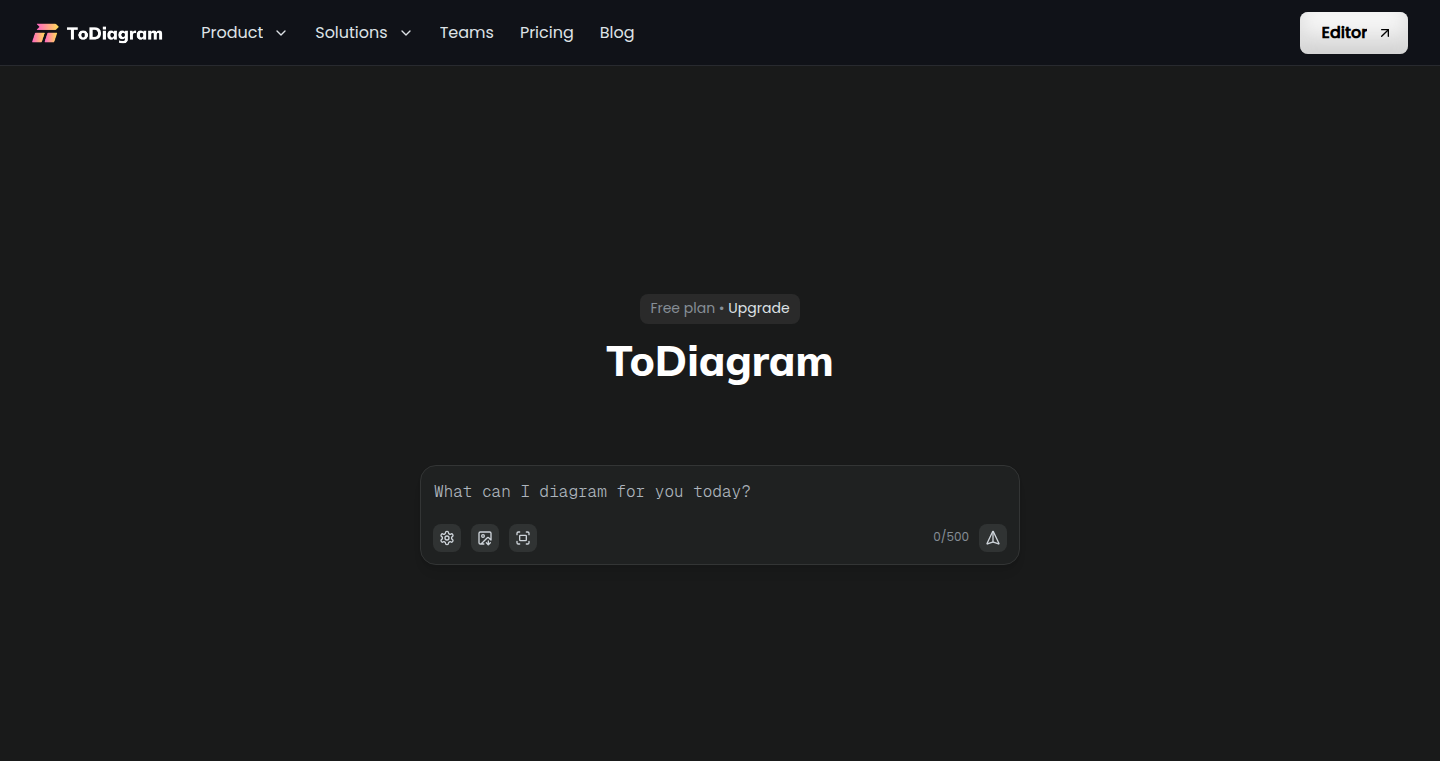
Author
iCutMoon
Description
ToDiagram AI is a tool that magically transforms text, JSON, and YAML files into visual diagrams. Imagine explaining a complex system in plain English, and instantly seeing a diagram of it! This project focuses on a user-friendly approach, leveraging the power of AI (like OpenAI) to understand your descriptions and create diagrams without you needing to manually draw anything. It removes the tedious process of manually creating diagrams, especially when dealing with complex data structures or system designs.
Popularity
Points 2
Comments 0
What is this product?
ToDiagram AI works by taking your input – either text descriptions or structured data like JSON/YAML – and using AI to interpret it. The AI then generates a diagram that visually represents the information. The core innovation is its ability to understand natural language instructions and automatically translate them into diagrams, eliminating the need for manual diagram creation. So you can just describe what you want, and the tool creates it for you. This is especially useful when working with software architecture, data structures, or system relationships. So this is useful for you if you want to quickly visualize complex ideas.
How to use it?
Developers can use ToDiagram AI in several ways. For example, you can input a YAML file that describes your infrastructure and it will produce a diagram showing the relationship between different components. You can also use it to quickly generate diagrams from plain English descriptions of algorithms or database schemas. Integration is simple: You can paste your text or data directly into the tool, or integrate it with your own code. The tool supports the use of your own OpenAI key, which means you're in control of your data and security. So you can start visualize ideas faster.
Product Core Function
· Natural Language Diagram Generation: This is the project's core capability. It uses AI to translate human language descriptions into visual diagrams. This removes the need to manually draw complex structures. So this is useful for saving time when explaining systems or data models.
· JSON/YAML to Diagram: It can directly read and process structured data formats like JSON and YAML, automatically creating diagrams that visualize the data's relationships. This saves time in understanding how your systems are structured.
· MCP Server Integration: This provides more flexible deployment options, and allows diagrams to be shared and collaborated on more efficiently.
· ToDiagram Chat: This interactive feature uses natural language to allow you to modify and refine your diagrams, making it even easier to iterate on and perfect your visualizations. So this can make you easily modify your diagrams.
· Local OpenAI Key Support: Allows users to use their own OpenAI keys for diagram generation, offering more privacy and control over data. So this allows you to maintain control over your data.
Product Usage Case
· Software Architecture Visualization: A software engineer can describe their application's architecture in natural language and use ToDiagram AI to generate a diagram showing the relationships between different modules and components. So this allows for easy documentation.
· Data Modeling: A data scientist can input a JSON file representing a database schema and instantly visualize the relationships between tables and fields, aiding in understanding the data structure. So this helps with understanding the data.
· System Design Documentation: A system administrator can use the tool to quickly generate diagrams of their infrastructure based on YAML configuration files, making it easier to visualize and document complex networks. So this makes it easier to understand network infrastructure.
· Teaching and Learning: Educators and students can use ToDiagram AI to create diagrams from text descriptions of concepts, enhancing understanding and retention of complex topics. So this helps students understand complex ideas.
63
Twitter Post Exporter - Unlocking Your X Data
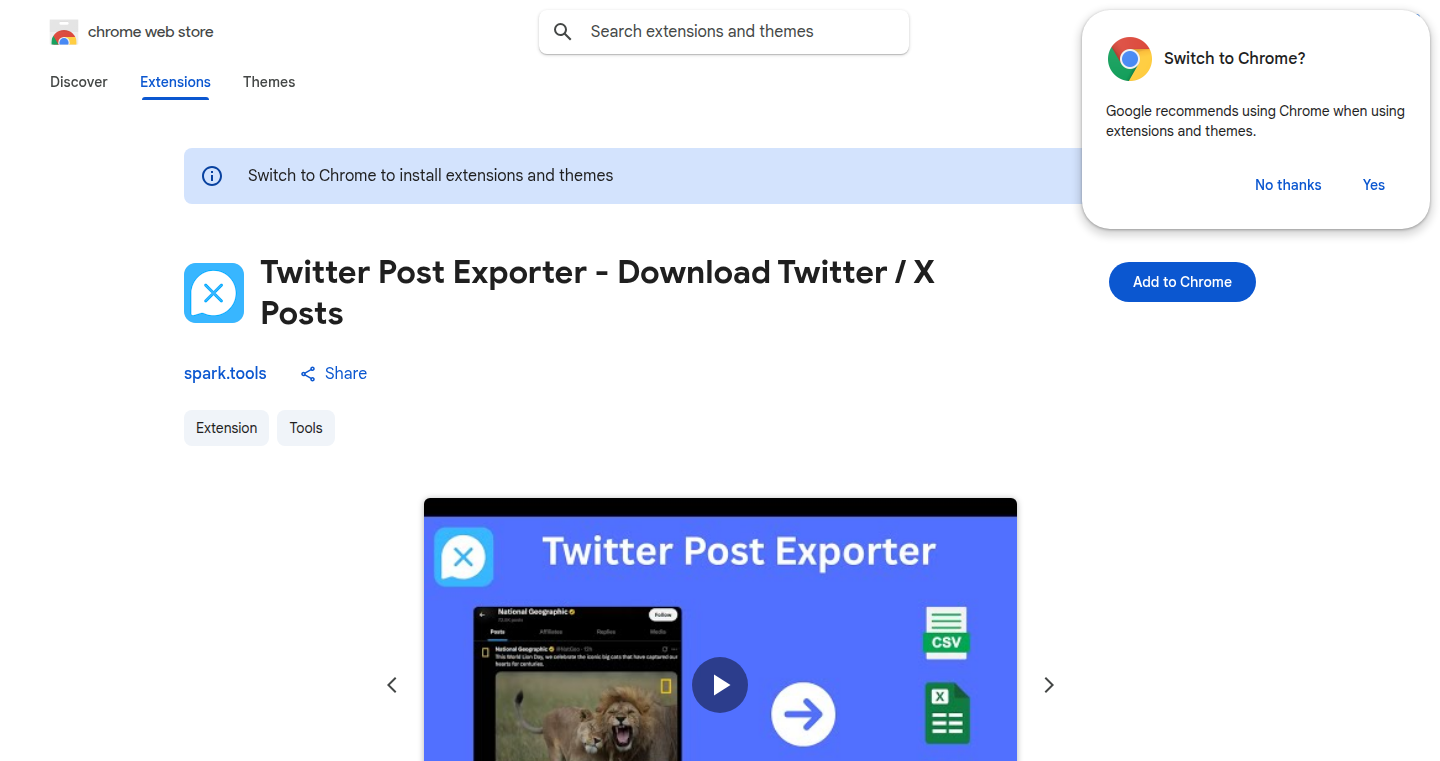
url
Author
qwikhost
Description
This project allows users to export their Twitter/X posts into various formats like CSV, JSON, and Excel. The key innovation lies in its ability to bypass Twitter's built-in limitations for data retrieval, providing a quick and easy way to back up social media content and conduct in-depth analytics. It solves the problem of limited access to your own historical Twitter data, allowing for offline analysis and archiving.
Popularity
Points 2
Comments 0
What is this product?
It's a tool that grabs your Twitter/X posts and puts them into files you can actually use – like CSV (spreadsheets), JSON (for developers), or Excel. The magic is how it gets around Twitter's restrictions, so you can get all your posts, not just the recent ones. This is done through clever use of Twitter's API or possibly by scraping (gathering data from a website). So what? This is extremely useful to archive your posts or analyzing them offline.
How to use it?
Developers use this by simply providing their Twitter/X username or their account authorization. Then the tool will download your tweets as a spreadsheet or JSON file. You can then import these into other applications for data analysis, create custom reports, or simply archive your posts for future reference. If you are a marketer, you can analyze how your posts performed or your brand reputation; if you are an individual, you can build your personal digital archive.
Product Core Function
· Bulk Export: The core function is to download all your tweets at once, overcoming the limitations of Twitter's built-in download options. This lets you retrieve all your data, not just a small portion, allowing for complete data analysis. So what? You can analyze trends over time and ensure you have a full backup.
· Multiple Export Formats: The tool supports exporting to CSV, JSON, and Excel. This flexibility means you can easily use the data in various applications for reporting, analysis, or backup, allowing developers to integrate the exported data into their own applications or dashboards. So what? This supports many usages from raw data to pretty reports.
· User-Friendly Interface: Although not directly mentioned, the project is likely to have a user-friendly interface, which makes it easier for anyone to use, even if they don't have a lot of technical skills. So what? Easy to use, you don't need to be a coder.
Product Usage Case
· Data Analysis: A marketing team uses the tool to analyze all their past tweets to understand what content performed best over time, allowing them to optimize future posts. So what? They know what works and what doesn't.
· Archiving Tweets: A journalist uses the tool to back up their complete Twitter archive, ensuring they have a record of all their published tweets. So what? Ensure important information is securely stored.
· Personal Project: A user downloads all their tweets to create a personal digital archive, which could then be used to build a more advanced search functionality. So what? Easy to search and retrieve previous tweets.
64
n8n-Chat: Conversational Workflow Control
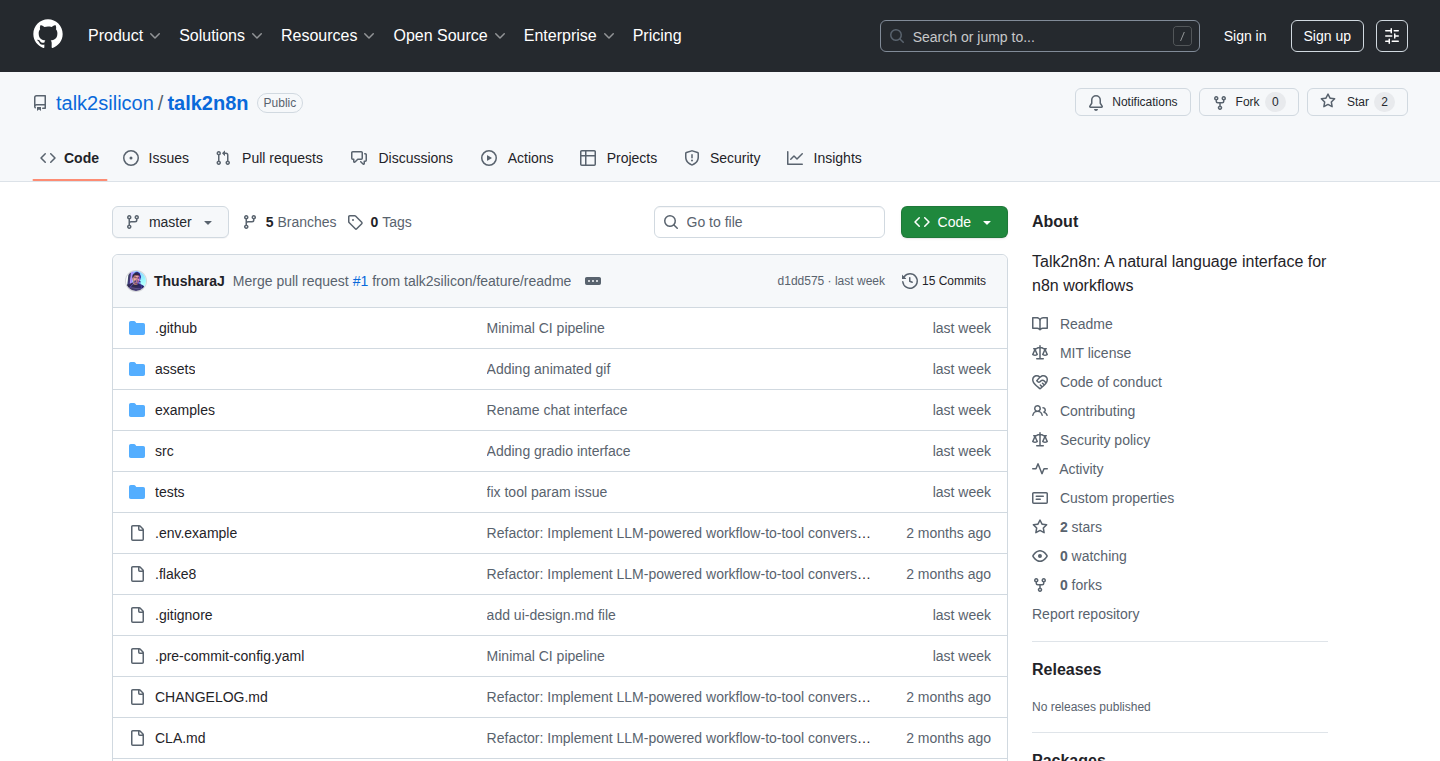
Author
thusharaj
Description
This project allows you to interact with your n8n workflows (automated processes) using natural language. Instead of clicking buttons and configuring complex settings, you can simply chat with a bot to trigger, modify, and understand your workflows. The technical innovation lies in the integration of natural language processing (NLP) to interpret user requests and dynamically execute corresponding n8n actions. This simplifies complex workflow management and makes it accessible to a wider audience.
Popularity
Points 2
Comments 0
What is this product?
This project combines a chatbot interface with the n8n automation platform. It uses NLP to understand your spoken or written instructions. When you tell it something like 'run my email campaign workflow' or 'show me the results of my data cleaning process', the chatbot translates your words into commands and interacts with n8n to fulfill the request. The core innovation is the seamless integration of conversational AI with automation, letting users control workflows without detailed technical knowledge.
How to use it?
Developers can integrate this project by connecting it to their existing n8n workflows. You'll need to set up the chatbot (potentially using a platform like OpenAI or similar), then configure it to communicate with your n8n instance. This involves mapping the chatbot's understanding of user requests to the appropriate n8n actions. You can then chat with your workflow, for example in a Slack channel, or within a custom application. So this is a good way to control automated tasks.
Product Core Function
· Natural Language Understanding (NLU): The project employs NLU to understand user requests. It can identify the user's intent, for example, whether they want to start a workflow, check its status, or modify a particular step. This is valuable because you don't have to learn the exact commands to control the workflows. So it can streamline workflow control.
· Workflow Triggering and Execution: The project can trigger and execute specific n8n workflows based on the understood intent. When the user asks the chatbot to run a specific workflow, the chatbot passes along the command to n8n to perform the actions. This makes it easy to automate tasks using natural language. So it automates complex tasks.
· Workflow Status Monitoring and Reporting: The chatbot provides real-time feedback and status reports about the workflow execution, informing the user whether the workflow has started, is running, or has finished. This simplifies workflow monitoring and provides visibility into the process. So it can make monitoring your automated processes easy.
· Workflow Modification: The chatbot allows for simple modifications to workflow parameters via the chatbot, enabling users to adjust settings or specify data inputs through natural language. This eliminates the need to edit workflow settings manually within the n8n interface. So it provides a user-friendly way to modify settings.
Product Usage Case
· Customer Support Automation: A company uses n8n workflows to automate routine customer support tasks. They integrate this project, so their support agents can use the chatbot to trigger the 'send welcome email' workflow, or to get the latest status of the 'resolve ticket' workflow, all via natural language. So it's possible to automate support processes.
· Data Analysis and Reporting: A data analyst uses n8n to automatically generate reports. By integrating this project, they can simply ask the chatbot to 'generate the sales report for this month', or 'show me the trend data' and have the workflows initiated automatically. So it enables easy data analysis.
· Marketing Campaign Management: A marketing team automates email campaigns and social media posts through n8n. With this project, they can ask the chatbot to start the 'new product launch email' workflow, or to check the performance of a specific campaign, all by chatting. So it enables effortless marketing operations.
65
Clip: Instant Access to Copi Content via Chrome Extension
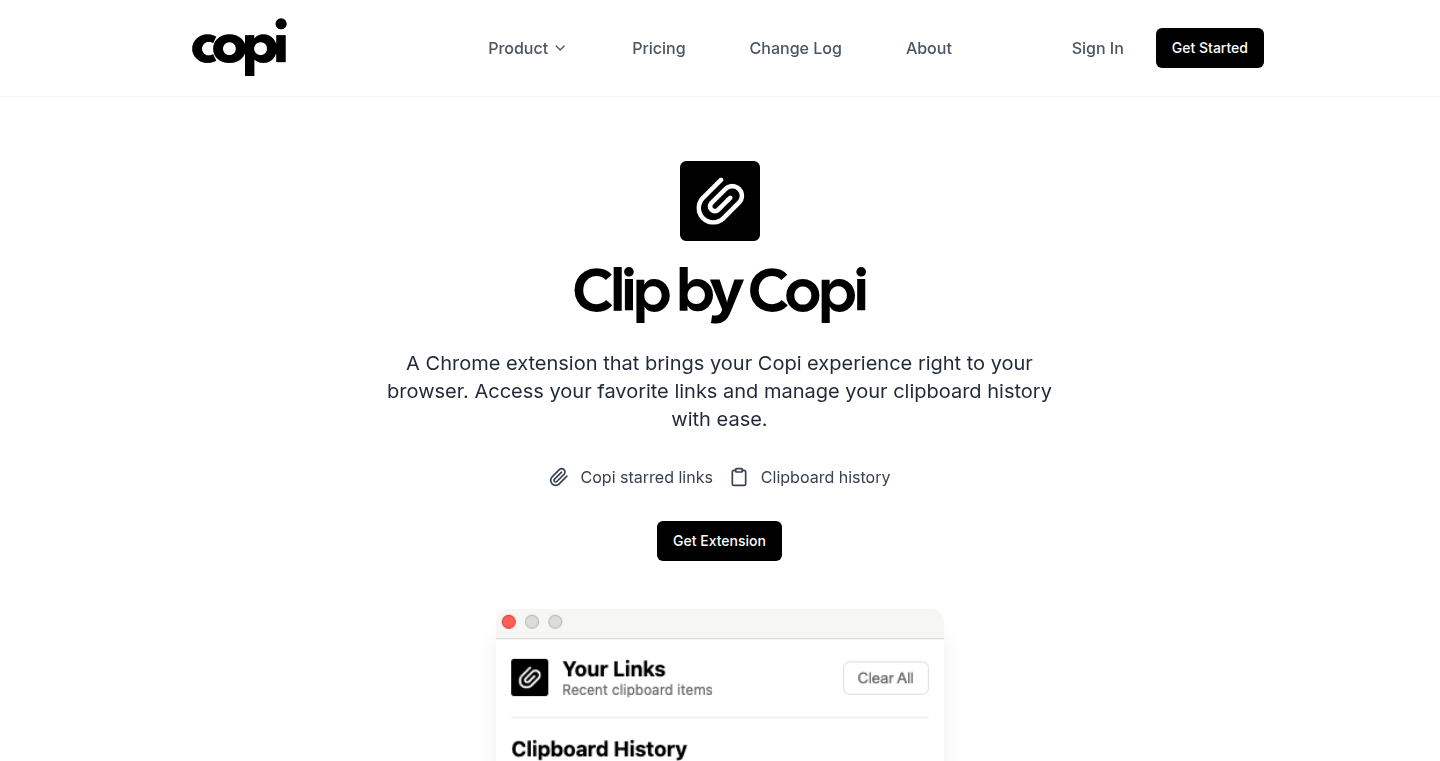
Author
yelston
Description
Clip is a Chrome extension designed to instantly access and share content managed within the Copi platform. It eliminates the need to log in to Copi directly, allowing users to retrieve and share their starred links directly from their browser. This simplifies content sharing and tracking, offering a more streamlined workflow for users. The innovation lies in integrating Copi's secure content management directly into the user's browsing experience, offering a seamless way to share secure content without platform switching.
Popularity
Points 1
Comments 0
What is this product?
Clip is a Chrome extension that acts as a quick gateway to your content managed on the Copi platform. It provides immediate access to your starred links. The core innovation is its tight integration with Copi, allowing users to share content quickly and easily from within their browser, saving time and improving productivity. So, what does that mean for you? It means less time switching between platforms and more time focusing on what matters: sharing your content.
How to use it?
Developers using Copi can install the Clip Chrome extension. Once installed, they can access their starred Copi links directly from the extension's interface within their Chrome browser. They can then easily copy the secure links to share with customers or anyone else. Integration is as simple as installing the extension and logging into your Copi account if required. So, what does this mean? You can share content faster, in whatever way you like, without the need to go to Copi's website.
Product Core Function
· Instant Access to Starred Links: The extension quickly displays the user’s starred links from Copi, allowing one-click copying for sharing. Value: Reduces the friction of accessing and sharing Copi content. Application: When you need to quickly share a specific, secure link with someone, this saves you from switching platforms and searching for it.
· Clipboard Integration: The extension likely leverages the browser's clipboard functionality, which could include features like clipboard history. Value: Enhances content sharing and tracking by making it easy to copy and paste secure links. Application: Making it easy to share links from Copi, especially when sending the links via email or instant messaging.
Product Usage Case
· Customer Support: A support representative needs to quickly share a secure document with a customer. Using Clip, they can find the right link in seconds and share it directly, improving response time and customer satisfaction.
· Sales Team Communication: A sales representative is on a call with a potential client and needs to share a presentation link. Clip provides quick access, enabling the salesperson to share the necessary content instantly.
· Marketing Campaign Management: A marketing team is managing various marketing campaigns that relies on Copi links. They can quickly grab links from the Chrome extension for distribution via social media and email marketing.
66
JustGrind: AI-Powered Execution Partner

Author
Stevinn
Description
JustGrind is an AI chatbot designed to be your personal execution partner. It focuses on adapting to your goals, providing accountability, and helping you regain momentum when you lose it. The innovation lies in its personalized approach, leveraging your onboarding context to tailor prompts, track your progress, and help you overcome plateaus. It's aimed at entrepreneurs and anyone pursuing ambitious targets, offering a more dynamic alternative to generic habit trackers.
Popularity
Points 1
Comments 0
What is this product?
JustGrind is an AI chatbot that acts like a personal coach. Unlike basic habit trackers, it's smart enough to understand your specific goals and tailor its advice. It uses AI to learn about you through an onboarding process and then provides personalized prompts to keep you on track, tracks your consistency, and helps you break through those moments when you feel stuck. So, what's cool about this? It's like having a personal cheerleader and problem-solver in your pocket. So this is useful because it allows you to stay focus and helps you achieve your goals.
How to use it?
You'd interact with JustGrind through a chat interface. The app learns about your goals, providing prompts and feedback tailored to your specific needs. You would use it to set goals, track your progress, and receive personalized support. For example, a developer could use it to set goals for learning a new programming language or finishing a project. It integrates by simply providing a chat interface. So, this is useful because you can keep your focus and achieve your goals and finish your projects effectively.
Product Core Function
· Personalized Goal Setting: The core function is setting personalized goals based on user onboarding. Value: This allows the AI to understand individual needs and tailor its support accordingly. Application: Ideal for setting and monitoring goals in any field, from personal development to business.
· AI-Powered Prompts & Feedback: JustGrind offers prompts and feedback, tailored to the user's goals and progress. Value: The AI provides suggestions and encouragement specific to user needs, preventing them from getting distracted. Application: Excellent for maintaining motivation and focus when working on long-term projects or learning new skills.
· Consistency Tracking: Tracks the user's actions and provides insights on their consistency. Value: This helps users visualize their progress and identify areas for improvement. Application: Suitable for anyone aiming to establish regular habits, like exercising or coding.
· Plateau Buster: When users hit a plateau, the bot can provide suggestions to help them move forward. Value: Keeps users engaged and focused, providing actionable advice to overcome setbacks. Application: Beneficial for anyone tackling challenging projects or trying to break through skill barriers.
· Momentum Management: JustGrind provides support when users lose momentum. Value: This feature actively addresses potential problems or distractions, which helps people to stay on track. Application: Suitable for entrepreneurs, builders, and anyone chasing ambitious targets.
Product Usage Case
· A developer is struggling to learn a new framework. They use JustGrind to set daily learning goals. The app provides prompts to focus on the learning process and offers suggestions to troubleshoot problems. The result: The developer learns the framework and successfully builds a prototype. So this is useful because it keeps them focus and finish the job.
· An entrepreneur is trying to build a new business. JustGrind helps them break down the larger goal into smaller, daily tasks. The AI provides feedback on progress, and provides personalized advice. The result: The entrepreneur stays organized, consistently working towards their goals and achieving success in building a business. So this is useful because it makes ambitious goals more manageable and keeps the entrepreneurs on the correct track.
· A student is attempting to learn a new skill, such as writing code. JustGrind helps the student to set small goals with clear deadlines. The app provides prompts and suggests exercises to reinforce their coding ability. The result: The student finishes their study successfully, and gains a strong understanding of the new skill. So this is useful because it will help them to achieve goals.
67
RemotelyGood.us - A Platform for Social Impact Professionals
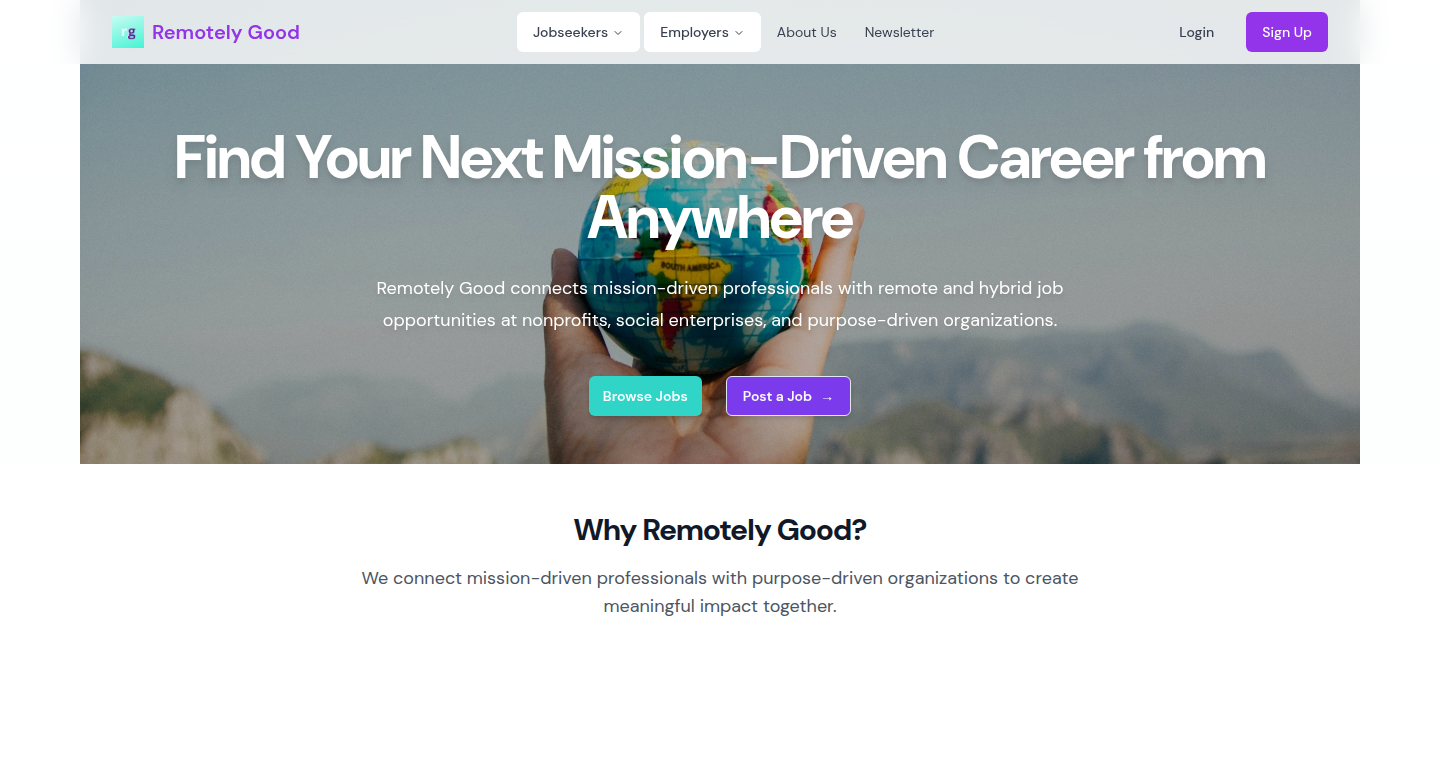
Author
Theresa_i_a
Description
RemotelyGood.us is a platform aiming to connect social impact professionals. The relaunch of the platform with a community mixer highlights its focus on fostering connections within the social impact sector. The initiative emphasizes community building and providing networking opportunities for individuals working on various social issues.
Popularity
Points 1
Comments 0
What is this product?
This is a platform and community dedicated to professionals in the social impact space. It's not just a website; it's a way to connect, network, and potentially find collaborators or opportunities in the field. The relaunch signifies a renewed focus on community building, encouraging individuals to connect and share ideas. So, it’s like a social hub, but specifically designed for people passionate about making a positive impact on the world.
How to use it?
You can sign up at Remotelygood.us to join the platform. The platform allows you to connect with other professionals in the social impact field. It facilitates networking and can lead to collaborations or new opportunities. In essence, it’s used to expand your professional network and potentially find resources or like-minded people. So, to use it, simply register and start exploring the community.
Product Core Function
· Networking: Connecting with professionals who share your passion for social impact. This allows you to expand your network and learn from others. So, it's like LinkedIn, but with a specialized focus.
· Community Building: The platform emphasizes community events like the San Francisco mixer to encourage face-to-face interactions and strengthen connections. This enhances collaboration and idea-sharing among members. So, this builds a real-world sense of community beyond just online interactions.
· Event Coordination: Hosting events like the relaunch party facilitates real-world connections and networking opportunities. This is vital for building a cohesive community. So, this helps foster community spirit.
Product Usage Case
· Connecting with potential collaborators for your social impact project. This can lead to finding resources, gaining insights, and driving your project to success. So, this offers a direct path to finding the right people for your initiatives.
· Attending the relaunch party to expand your network. Meeting people in person can lead to future collaborations and support for your social impact work. So, this expands your reach for collaboration.
68
Director Diffusion - Style Transfer via Stable Diffusion
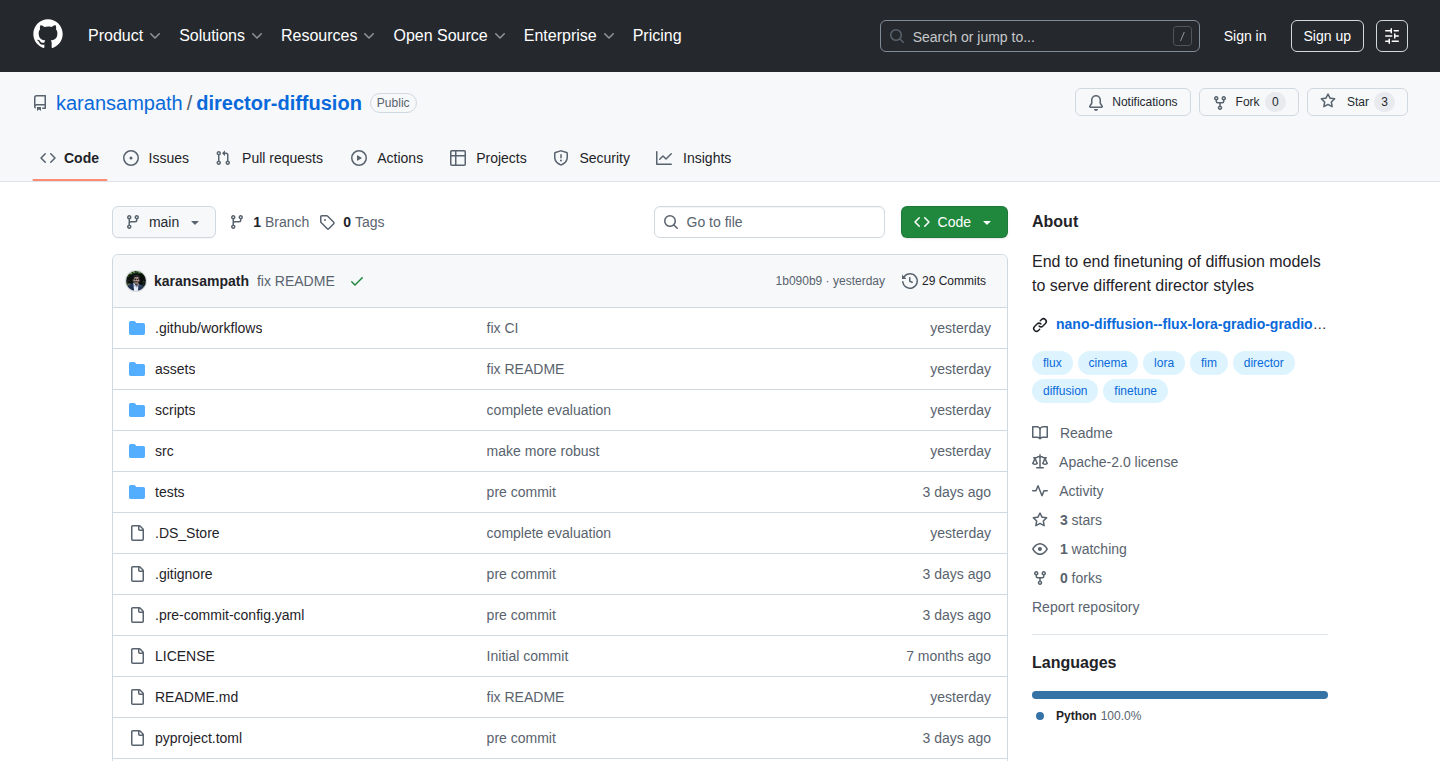
Author
ksampath02
Description
This project, Director Diffusion, leverages the power of Stable Diffusion to replicate the visual style of film directors. It allows users to apply a director's aesthetic to their own images, essentially enabling anyone to 'direct' a scene using their desired visual language. The core innovation lies in its ability to extract stylistic elements from a director's films and transfer them to new content, offering a creative tool for visual artists, filmmakers, and anyone interested in exploring visual styles.
Popularity
Points 1
Comments 0
What is this product?
Director Diffusion uses a technique called 'style transfer' based on Stable Diffusion, a type of AI that generates images. It learns the visual characteristics of a director (like lighting, composition, and color palettes) from their films and then applies those characteristics to new images you provide. This is done by analyzing the director's work and creating a 'style profile'. Then, it uses this profile to 'paint' your images in the director's style. So, it's like giving your pictures a professional director's touch, using AI to do it.
How to use it?
Developers can use Director Diffusion through its API or potentially by integrating it into their own applications. The user would provide a target image and specify a director's style. The system then transforms the image to match the chosen style. For instance, you could develop a photo editing app that lets users apply a Wes Anderson or Christopher Nolan aesthetic to their photos. Or, filmmakers could use it to quickly visualize how a scene might look with different visual treatments. This can be achieved by inputting director name such as "Stanley Kubrick" combined with image or text description, the tool will generate the corresponding images.
Product Core Function
· Style Extraction: This is the core functionality. The system analyzes a director's filmography (or a set of reference images) to understand their distinct visual style, including color palettes, composition, and lighting. This is the foundation for all other operations, allowing the AI to learn the 'rules' of the director's aesthetic. This is useful because it removes the need for users to manually understand, recreate, and specify the technical details of a specific style.
· Style Transfer: This function applies the learned style to a user-provided image. It takes the input image and, using Stable Diffusion, transforms it to reflect the chosen director's style. This is where the magic happens, effectively turning your images into works 'directed' by a specific filmmaker. This can be used to automatically generate images in a particular style or to apply styles to existing media.
· User-defined Style Specification: This allows the user to select the director whose style they wish to emulate. The user can input a director name to obtain a style-transferred picture. This increases ease of use and makes the tool accessible to a wider range of users. Users do not need to train the model, simply input a director.
· Image Generation: Besides style transfer, the model itself may generate novel images according to the target style. This function can create completely new images in the style of the chosen director. This enables users to create new visuals from text descriptions, which expands the creative possibilities.
Product Usage Case
· A graphic designer wants to create a series of images for a poster campaign, each in the style of a different famous director. They could use Director Diffusion to quickly generate multiple variations of the same image, each with a unique visual aesthetic. So, it is useful because it saves time.
· An independent filmmaker needs to quickly visualize how a scene might look with the visual style of a particular director. The filmmaker can input the scene's description and the director's name, and the tool will generate an image illustrating the desired visual style. This helps the filmmaker plan and visualize the creative process. Therefore, this helps with pre-visualization, a time-consuming aspect of filmmaking.
· A developer is building a photo editing app and wants to include a style transfer feature. They could integrate Director Diffusion's API to allow users to apply various director's styles to their photos. This gives users more creative options and adds value to their photo editing experience. So, this makes the photo editing app more attractive and provides advanced functionality.
· An artist wants to experiment with different visual styles. They could use Director Diffusion to transform their artwork into various styles, exploring the impact of different directors’ aesthetics on their creative work. This can enhance the art creation process.
69
CJM: MP3 Batch Processor with Integrated CUE/M3U Scripting
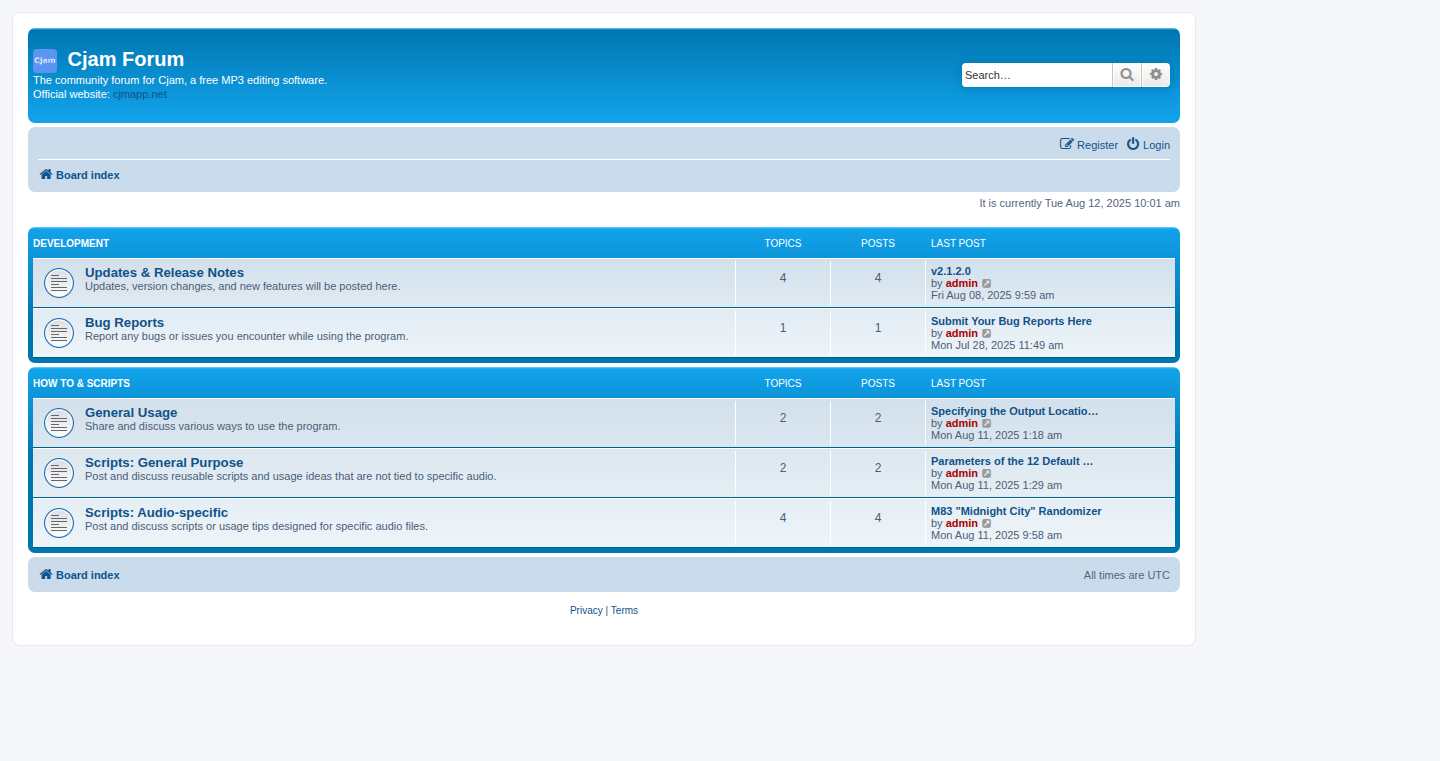
Author
cutandjoin
Description
This project is an MP3 file editor that lets you efficiently edit multiple MP3 files at once. It combines a graphical user interface (GUI) with a custom scripting language (CJM) to handle complex audio editing tasks. CJM integrates the CUE and M3U playlist formats, making it simple to edit and share audio projects. The core innovation lies in its ability to process multiple MP3s losslessly using a combination of GUI actions and custom scripts, streamlining tasks like trimming, splitting, and merging audio files. So this lets you quickly manipulate many audio files, which is perfect for managing a music collection or preparing audio for projects.
Popularity
Points 1
Comments 0
What is this product?
This is a desktop application for editing MP3 files in bulk. The core technology involves using a GUI to perform basic operations and a custom scripting language, CJM, which combines elements of CUE (used for track information) and M3U (used for playlists). CJM scripts can be used to automate a series of actions on one or more MP3 files, enabling lossless processing (meaning the audio quality isn't degraded). So this gives you a powerful way to edit audio files, even if you have many of them. The integration of CUE and M3U means it's easy to manage playlists and track information while editing.
How to use it?
Developers can use this project by downloading the software and loading MP3 files. They can then use the GUI to perform basic actions, such as setting start and end points or splitting files. For more complex tasks, they can write CJM scripts that automate a series of editing steps. This would be very helpful for tasks like creating a compilation album from several MP3s, or preparing audio files for podcasts. These scripts are then run on the chosen MP3 files. The project also allows for lossless processing, which helps maintain original audio quality. So you can streamline audio editing tasks using scripts to avoid repetitive clicking and manual manipulation.
Product Core Function
· GUI-based MP3 editing: Allows users to perform basic editing operations, such as trimming, splitting, and setting markers, through an intuitive graphical interface. The technical value is the ease of use for less technical users, simplifying tasks like cutting out parts of a song. This is useful for basic tasks like removing unwanted sections.
· CJM Scripting: A custom scripting language, CJM, enables complex batch processing by automating a series of editing operations. Technical value: It allows users to create scripts that chain multiple operations together to streamline repetitive tasks. Use cases include automatically splitting a long audio file into chapters based on cue sheet information, or applying the same set of edits to a batch of MP3s.
· CUE and M3U integration: CJM integrates with CUE and M3U files to improve editing and sharing of MP3s. Technical value: Provides the ability to load track information and organize audio files. Example: A user can easily split a long audio file into tracks based on the CUE sheet data, or create a playlist from an existing M3U file. This is useful for making a long recording into individual tracks.
· Lossless processing: The software avoids re-encoding the MP3s during the editing process, ensuring the original audio quality is preserved. Technical value: maintains the highest quality and preserves the original audio signal. It's very important for maintaining the integrity of the sound. For example, when preparing audio for archiving purposes, this becomes very valuable because no audio quality is lost.
Product Usage Case
· Creating a Podcast: A podcaster records a long audio session and needs to split it into individual episodes. They can use the software to load the audio, create a CJM script that uses markers set in the original recording, and split the audio. The lossless processing ensures no loss of audio quality during this process. This means that the podcast can be published quickly and easily.
· Music Compilation: A user wants to create a custom compilation of tracks from their music collection. Using the editor, the user can load the tracks, create a CJM script to apply consistent volume normalization, add fade-ins and fade-outs to each song, and generate a new MP3 with the edited tracks. The use of scripts will allow quick and easy edits. The lossless processing avoids any audio quality issues when producing the compilation.
· Audio Book Editing: An audio book is split into chapters using cue sheets. The audio file can be easily edited by loading the main audio and using a CJM script, which will use the cue sheets and automatically create individual files per chapter. This automates the segmentation process that is normally time-consuming.
70
SiteSage: Simple Web & Server Health Monitor
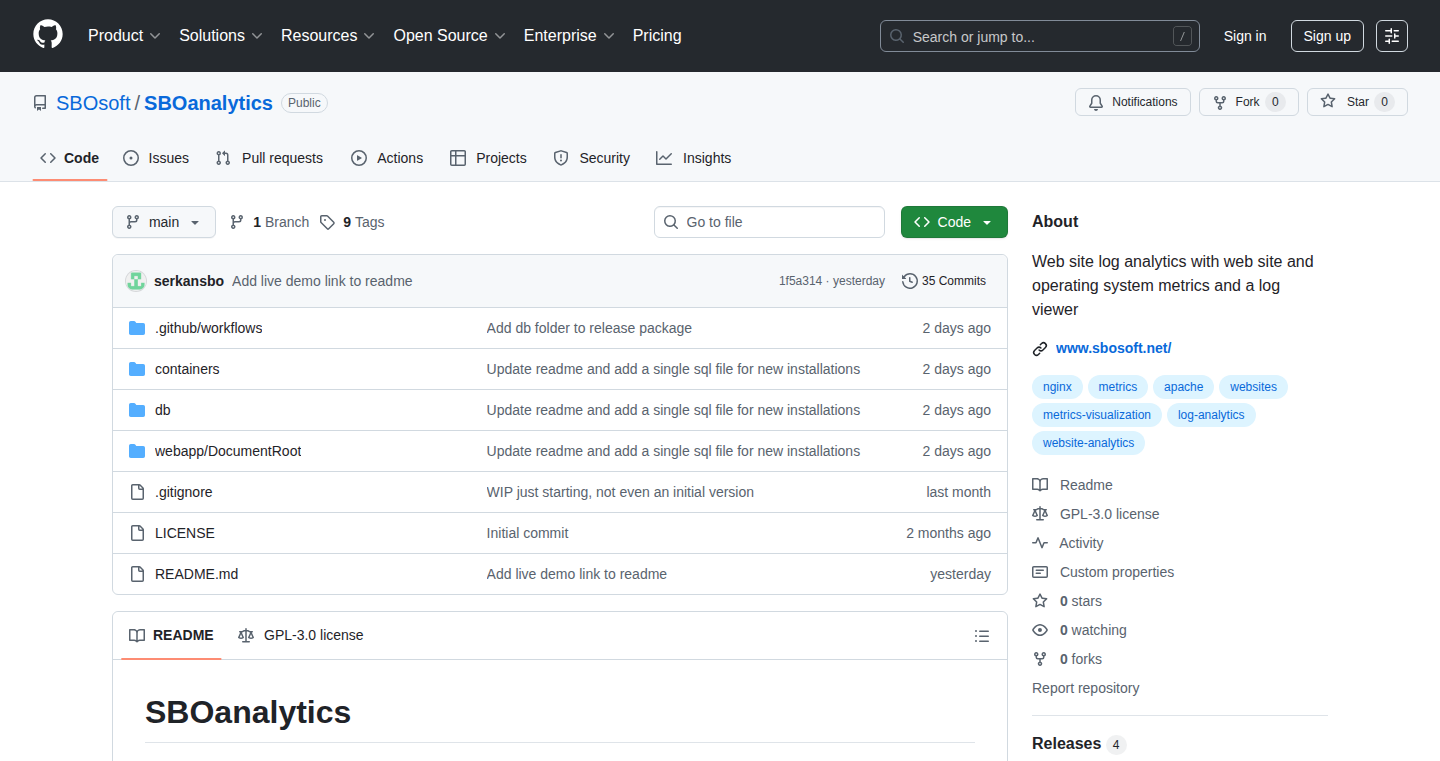
Author
serozkan
Description
SiteSage is a free and open-source tool designed for monitoring the health and performance of your website and the server it runs on. It offers a straightforward way for individuals managing their own virtual machines (VMs) and websites to keep track of critical metrics, identify potential issues, and ensure their sites are running smoothly. The innovation lies in its simplicity and focus on ease of use, offering a lightweight solution that doesn't require complex setup or extensive configuration, filling a niche for users who want a direct and accessible monitoring solution.
Popularity
Points 1
Comments 0
What is this product?
SiteSage is essentially a digital 'health tracker' for your website and server. It works by collecting data on various aspects of your server's performance, such as CPU usage, memory consumption, disk space, and website availability (is it up or down?). It also keeps track of the response times of your web pages. The innovative part is that it's designed to be very easy to set up and use, offering a no-frills approach to monitoring. So, if your website has problems like slow loading speed or frequent outages, SiteSage can help you figure out why.
How to use it?
Developers can use SiteSage by installing it on their server and configuring it to monitor specific aspects of their web server and website. Once installed, it automatically collects data. You can then access the monitoring dashboard through a web interface. This means you can check the status of your website from anywhere. Integrate SiteSage with tools like Slack or email to receive alerts when problems arise. This allows you to proactively address issues before they affect your users. For instance, you could configure it to notify you if your website is down or if the server's CPU usage is spiking. So, you can see what's happening and know if your site is working correctly.
Product Core Function
· Server Resource Monitoring: This feature tracks key server metrics such as CPU usage, memory consumption, and disk space. Value: Helps identify performance bottlenecks on your server. Use Case: If your website is slow, check these metrics to see if the server is overloaded.
· Website Uptime Monitoring: Checks if your website is accessible and responds to requests. Value: Ensures your website is always online. Use Case: Get notified immediately if your website goes down, allowing for quick resolution.
· Response Time Tracking: Measures how quickly your website pages load. Value: Helps identify slow-loading pages, which can impact user experience and SEO. Use Case: Monitor your website's performance and optimize slow pages to improve user experience.
· Alerting and Notifications: Sends notifications (e.g., email, Slack) when problems are detected. Value: Enables proactive issue resolution. Use Case: Receive alerts when your server is under heavy load or if your website is unavailable.
· Open-source and free: Value: Allows for customization, inspection and community contribution. Use case: Integrate with CI/CD pipeline for monitoring your web service after a deployment and keep track of critical metrics.
Product Usage Case
· A developer runs a personal blog on a VM. They use SiteSage to monitor their server's CPU and memory usage. When the CPU usage spikes, they get an alert. This allows them to identify and fix resource-intensive processes, preventing the blog from becoming slow or unresponsive.
· An independent developer manages a small e-commerce website. They use SiteSage to monitor website uptime and response times. If their website goes down or a page takes too long to load, SiteSage alerts them. They can immediately troubleshoot the issue and minimize the impact on their customers.
· A DevOps engineer uses SiteSage to monitor the performance of a website and the servers running the website. SiteSage will inform the engineer if the server is running out of resources. This allows the engineer to proactively allocate more resources to resolve any issues.
71
Starshot - GitHub Stargazer Explorer
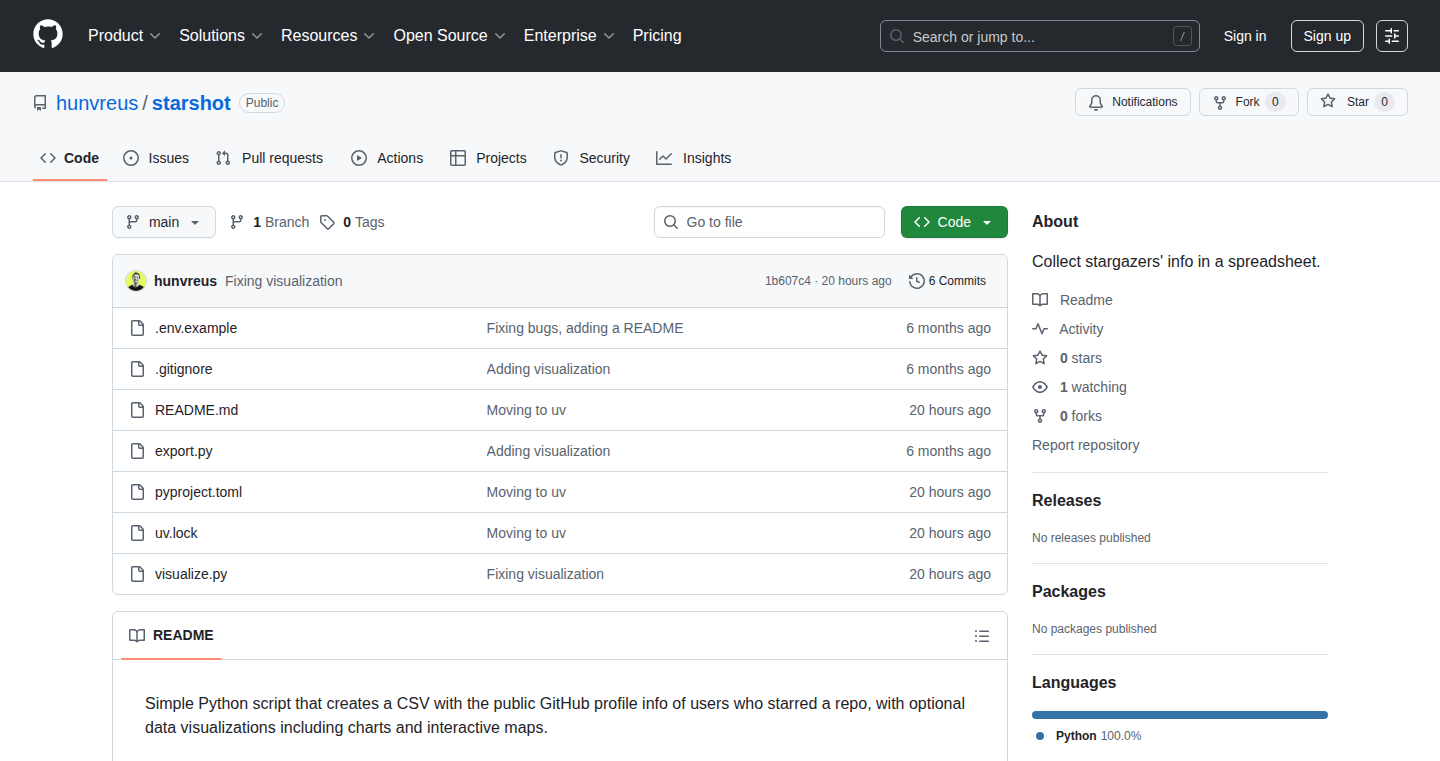
Author
hunvreus
Description
Starshot is a tool that helps you extract and visualize information about the people who have starred your GitHub repository. It exports the list of stargazers into a CSV file, providing details like usernames, names, email addresses, follower counts, and locations. It also offers features to create charts of stars over time and maps of user locations. The innovation lies in its ability to quickly gather and present valuable insights about your project's audience, helping you understand who is interested in your work and how it's being received.
Popularity
Points 1
Comments 0
What is this product?
Starshot uses the GitHub API to collect data about the users who have starred a specific repository. It gathers information such as usernames, full names, emails, and follower counts. This data is then used to generate a CSV file for easy analysis and also creates visualizations. The core innovation is automating the process of understanding your audience by analyzing who is showing interest in your open-source projects. So this lets you get to know who is using your work.
How to use it?
Developers can use Starshot by simply providing the GitHub repository URL. The tool then extracts the stargazer data and generates a CSV file containing all the user information. Additionally, it creates charts that show the growth of stars over time and maps that visualize the geographic distribution of users. The tool is easy to use, and the output data can be utilized with any spreadsheet software. So this lets you directly gather information about your audience.
Product Core Function
· GitHub Stargazer Data Extraction: This core function uses the GitHub API to get a list of users who have starred a given repository. The value is in quickly gathering the list of users who are interested in a project. The application is used by open-source projects to understand their audience.
· CSV Data Export: This function creates a CSV file with the extracted user data. This feature makes the data easy to share and analyze using standard tools like Excel or Google Sheets. This lets you easily share the insights gained with your team or other stakeholders.
· Star History Charting: Starshot creates a chart showing the number of stars over time. This function allows users to visualize the growth and popularity of the project. You can see when the project gained the most interest by using this.
· User Location Mapping: If users have location information on their GitHub profile, Starshot can create a map that visualizes the geographic distribution of the project's stargazers. This function helps projects identify where their users are located. This helps you understand where your users are located and tailor your communication or support accordingly.
Product Usage Case
· Open-source Project Outreach: A developer uses Starshot to understand who is starring their open-source project. By analyzing the list of users, they can identify potential contributors or users to engage with. So this enables developers to identify and connect with users of their work.
· Project Popularity Tracking: A project owner uses Starshot's charting feature to track the growth of stars over time. This helps them assess the project's popularity and effectiveness of their marketing efforts. So this helps you see how your project is doing in the long term.
· Community Engagement: A team uses Starshot to identify the location of their users. This helps them organize community events or tailor their communication to specific regions. So this helps you build your community more effectively.
· Competitor Analysis: A developer uses Starshot to analyze the stargazers of a competitor's repository. This helps them understand the competitor's audience and identify potential opportunities. So this gives insight into the competitive landscape.
72
E-Mai.ma: Digital Travel Insurance Platform
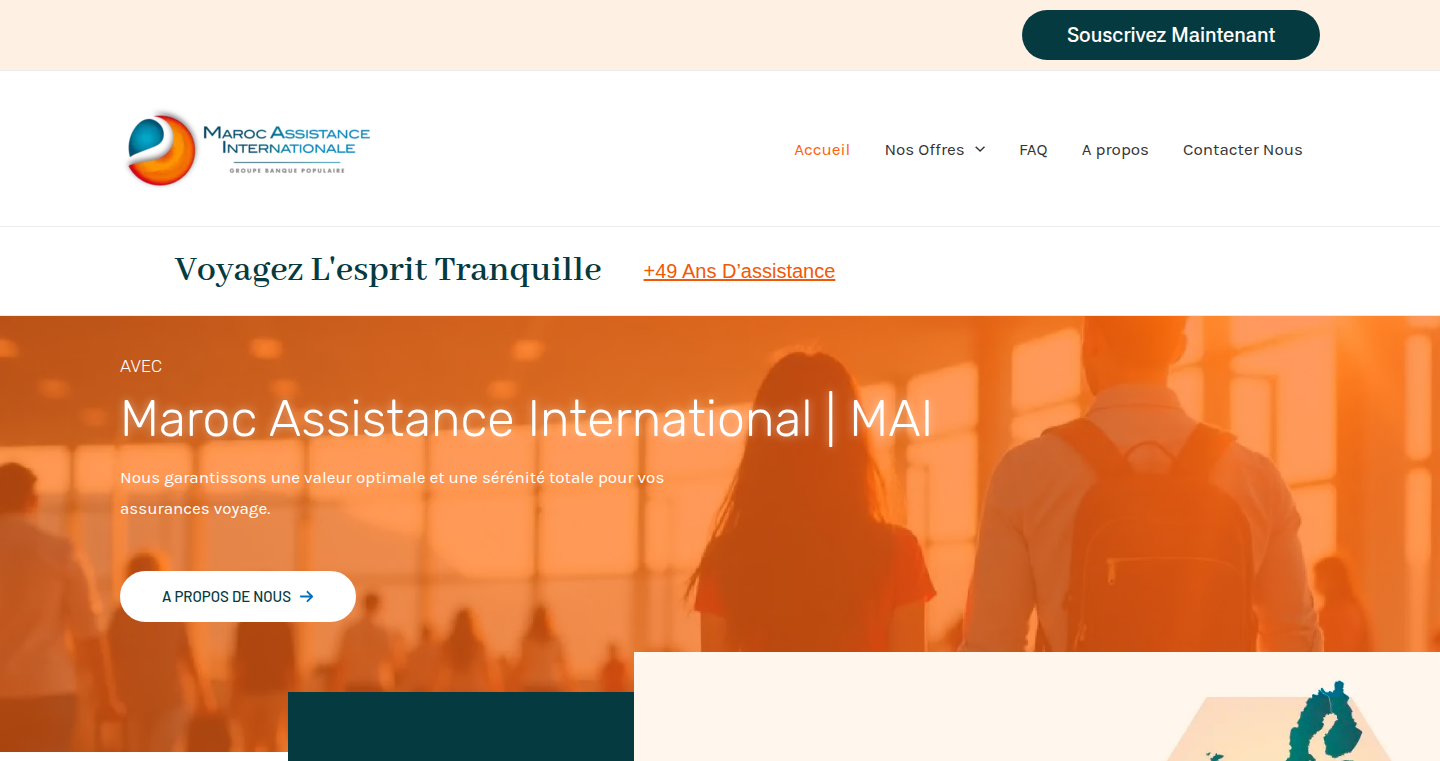
Author
MAI_inssurance
Description
E-Mai.ma is a digital travel insurance platform designed for the Moroccan market. It allows users to compare, purchase, and download insurance policies that meet embassy requirements, all within minutes. The innovation lies in streamlining the typically complex and time-consuming process of obtaining travel insurance, providing a user-friendly, mobile-first solution tailored to the needs of visa applicants, students, and travelers. So this makes getting travel insurance much faster and easier.
Popularity
Points 1
Comments 0
What is this product?
E-Mai.ma is a web platform that uses technology to simplify the process of buying travel insurance. Instead of going through multiple insurance providers and paperwork, it allows users to compare different policies and purchase them online. It also integrates with payment gateways and provides automated policy delivery, making it a modern, digital solution. So the whole process becomes a few clicks on your phone or computer.
How to use it?
Developers can integrate this concept by building similar platforms for other insurance products or geographical regions. They could use APIs for policy comparison, payment processing, and document generation. This can be helpful for any developer looking to disrupt the insurance industry by streamlining the user experience. So you can create your own digital insurance platform.
Product Core Function
· Policy Comparison: The platform allows users to easily compare different travel insurance policies based on coverage and price. This is built using an API or data feeds from different insurance providers, enabling real-time comparison. So this gives users the power to choose the best plan for them.
· Online Purchase: Users can purchase the insurance policy directly through the platform using integrated payment gateways. The technical challenge here is in securing payments and handling transaction processing. So you get the coverage you need quickly and securely.
· Instant Policy Delivery: After purchase, the platform automatically generates and delivers the insurance policy documents to the user, often in a downloadable format. This involves document generation technologies, which can be based on templates and populated with user data. So you get your policy quickly and can travel stress free.
Product Usage Case
· Visa Applications: Users applying for visas often require travel insurance. E-Mai.ma simplifies this by providing instant access to embassy-compliant policies, saving time and effort. So it will speed up your visa application.
· Student Travel: Students studying abroad need reliable travel insurance. E-Mai.ma offers quick and easy access to the coverage they need, allowing them to focus on their studies. So it's easier for students to get travel insurance.
· Omra Travel: Individuals going on Omra (pilgrimage) need travel insurance that meets specific requirements. E-Mai.ma provides policies that comply with these requirements, meeting a specific travel need. So it provides a tailored travel insurance product.
73
Oracle Wealth: Democratizing Investment Insights
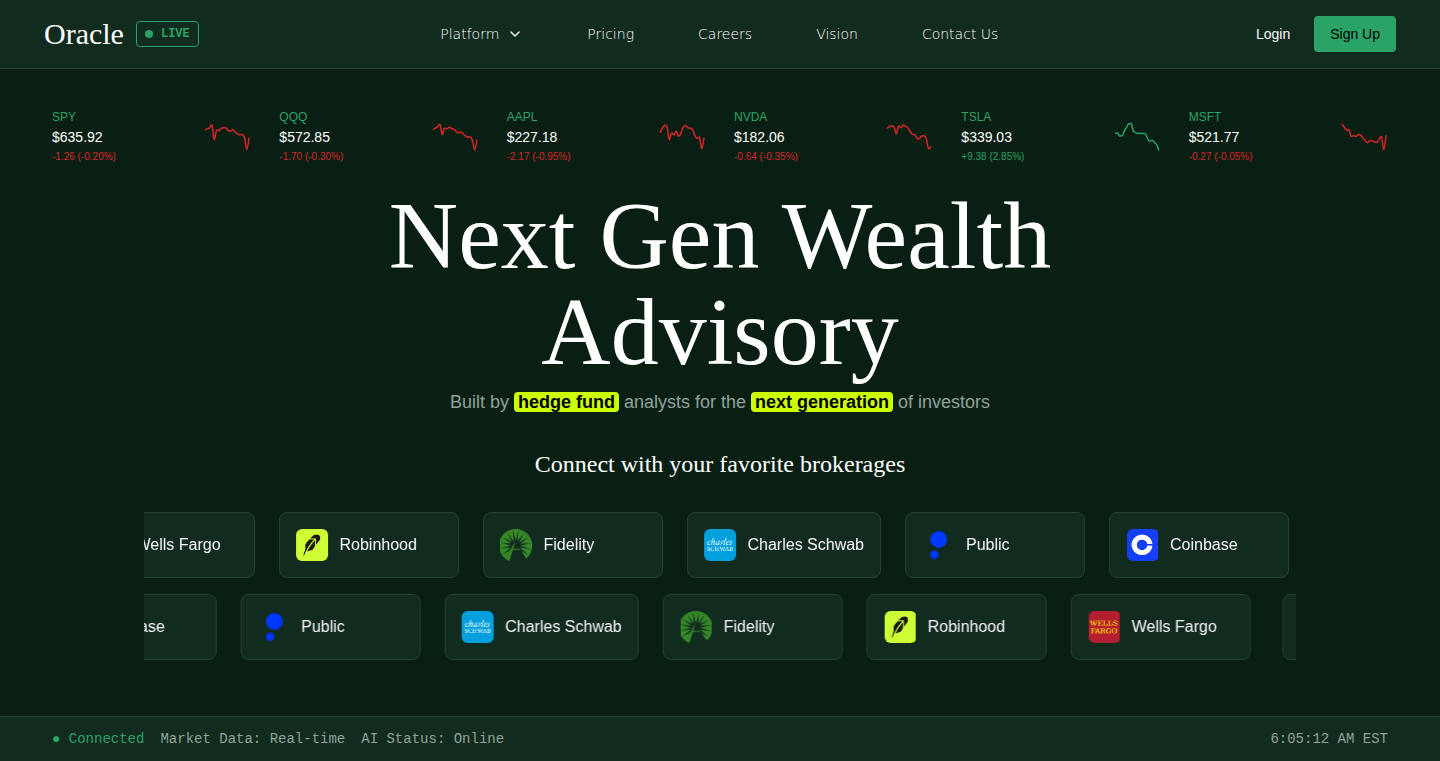
Author
ali_variant
Description
Oracle Wealth is a new investment platform aiming to bring the sophisticated strategies used by top investors, like Warren Buffett, to everyday investors. It leverages insights and tools developed by former hedge fund managers, offering accessible and transparent investment advice, focusing on the needs of the 99% instead of just the ultra-wealthy. This aims to solve the problem of limited access to high-quality investment advice for regular people.
Popularity
Points 1
Comments 0
What is this product?
Oracle Wealth provides an investment platform that distills the investment strategies of successful investors and makes them understandable and usable for everyone. It's built by people with experience managing real capital and aims to provide tools that are easy to use, transparent in their approach, and accessible to all, removing the jargon and high fees typically associated with financial advice. So, it’s like having a financial advisor that speaks your language and doesn’t cost a fortune.
How to use it?
Investors can use Oracle Wealth to access investment advice inspired by top investors. This might involve using the platform's tools to analyze potential investments, learn about different investment strategies, or get personalized recommendations. It integrates by simply using its web interface or mobile app. So, you can use it on your phone or computer to make smart investment decisions.
Product Core Function
· Investment Strategy Simulation: Allows users to model and test investment strategies inspired by successful investors. This helps users understand how these strategies work and how they could perform in different market conditions. So, it helps you see how an investment might play out before you put your money in.
· Portfolio Analysis & Recommendations: Provides analysis of existing portfolios and suggests adjustments or new investments based on the user's risk tolerance and financial goals. This service may offer recommendations based on strategies of successful investors. So, it helps you make informed decisions about your investments.
· Educational Resources: Offers educational materials and explanations of investment concepts and strategies, removing the jargon and complex language that often scares away everyday investors. So, it helps you understand the "why" behind investment decisions.
· Expert Challenge: Allows users to challenge the recommendations of financial experts, fostering transparency and collaboration between everyday investors and financial professionals. So, you can test the advice you get and make sure it aligns with your goals.
Product Usage Case
· A user with limited investment knowledge can use Oracle Wealth's educational resources to learn about value investing, a strategy often used by successful investors. They can then apply this knowledge to their portfolio using the platform's analysis and recommendation tools. So, it helps novice investors learn and act quickly.
· An experienced investor could use Oracle Wealth to test and refine their existing investment strategies by simulating different scenarios and market conditions. The platform allows them to compare their performance to those of leading investors. So, it helps experienced investors refine their strategies.
74
GemGuard: Ruby Dependency Security Sentinel
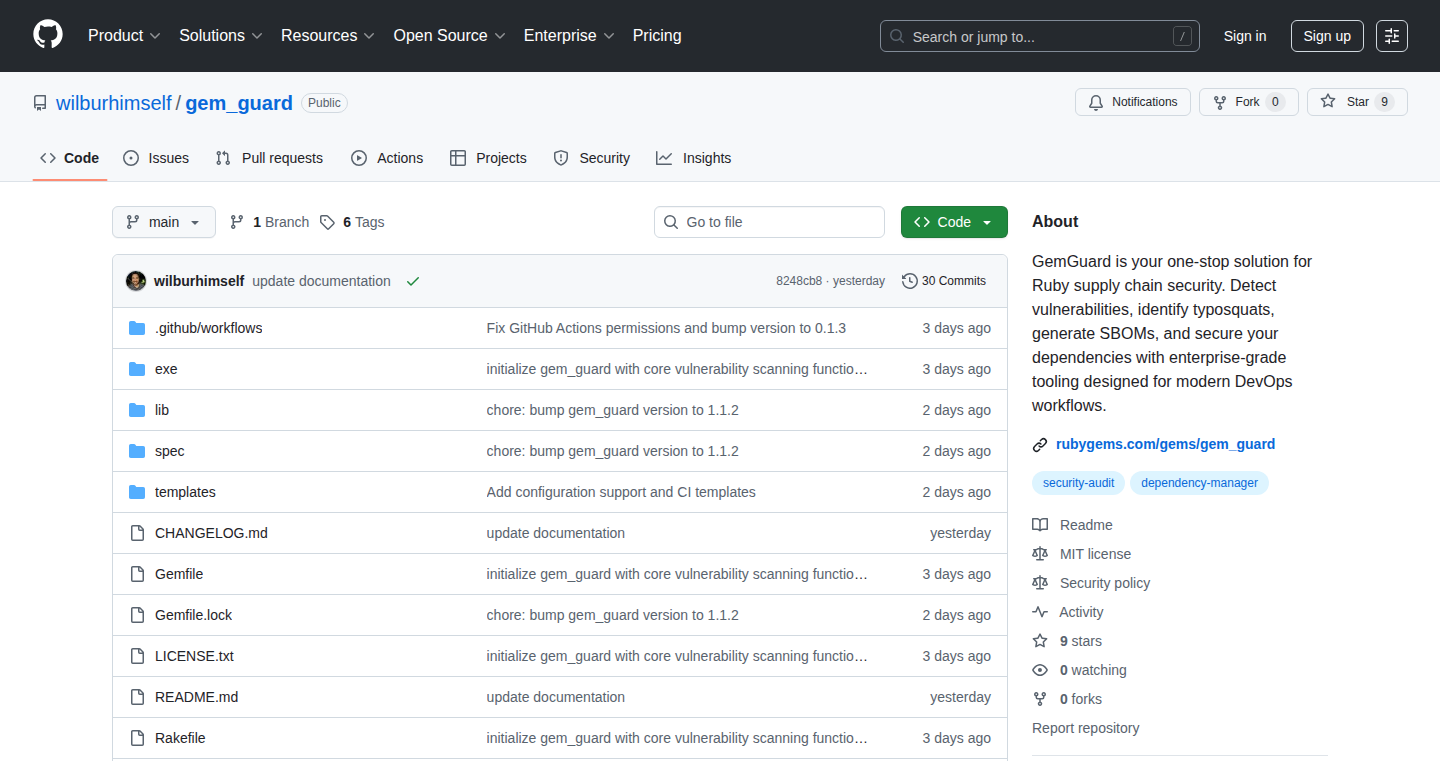
Author
wilburhimself
Description
GemGuard is an open-source tool designed to fortify the security of Ruby projects by proactively identifying and mitigating vulnerabilities within their dependencies. It tackles the often-overlooked risks associated with `Gemfile.lock` files, such as typosquatting (malicious gems disguised as legitimate ones), unpatched vulnerabilities, and the lack of Software Bill of Materials (SBOM) generation. It scans the dependencies against vulnerability databases, detects potentially malicious packages based on similar names, generates SBOMs for transparency, and even offers automatic fixes for known vulnerabilities. This provides developers with a robust shield against supply chain attacks, ensuring the integrity and security of their software. So this can prevent your project from being compromised by malicious code.
Popularity
Points 1
Comments 0
What is this product?
GemGuard functions as a security guard for your Ruby projects' dependencies. It leverages various techniques: firstly, it cross-references your project's dependency list (`Gemfile.lock`) against known vulnerability databases (like OSV.dev and the Ruby Advisory Database) to identify any outdated or insecure components. Secondly, it uses fuzzy string matching to detect typosquatting – where malicious actors create packages with similar names to legitimate ones to trick developers. Thirdly, it generates SBOMs (Software Bill of Materials), which are like ingredient lists for your software, providing transparency about all the components used. Furthermore, it can automatically update vulnerable gems, with backup capabilities, streamlining the remediation process. Finally, it is designed to fit into developers' workflows and CI/CD pipelines without becoming a burden. So, it provides a streamlined and automated security solution to developers.
How to use it?
Developers can easily integrate GemGuard into their workflow. It's primarily used via command-line interface (CLI). You can run scans to check for vulnerabilities and typosquatting risks. GemGuard can also be integrated into Continuous Integration/Continuous Deployment (CI/CD) pipelines (like Jenkins or GitHub Actions), ensuring that security checks are performed automatically with every code change. For instance, before merging a pull request, the CI/CD pipeline could automatically run GemGuard to verify the safety of the new dependencies. You can install it as a regular Ruby gem. So, you don't need to be a security expert to use it, it will help to secure your project with very few steps.
Product Core Function
· Vulnerability Scanning: GemGuard checks your Ruby project's dependencies against known vulnerability databases to identify potential security risks. It works by querying the OSV.dev and Ruby Advisory Database CVEs with the dependency versions from the `Gemfile.lock` file. So, it identifies known vulnerabilities in your dependencies, helping you prevent security breaches.
· Typosquatting Detection: GemGuard uses fuzzy string matching to identify gems with names similar to your dependencies, potentially indicating malicious packages. It compares the names of the installed gems with a list of potentially malicious look-alikes. So, it helps you catch these sneaky attacks, safeguarding your project against supply chain attacks.
· SBOM Generation: GemGuard generates Software Bill of Materials (SBOMs) in SPDX and CycloneDX formats, providing a comprehensive list of your project's dependencies. It exports dependency information in formats like SPDX and CycloneDX. So, it helps you to improve transparency and meet compliance requirements, making it easier to understand and manage your project's dependencies.
· Auto-Fix for Vulnerabilities: GemGuard can automatically update vulnerable gems to the latest secure versions, simplifying the remediation process. It automatically updates the gems in your Gemfile.lock and backups the file. So, it helps you to keep your dependencies up-to-date and reduces manual effort.
· CI/CD Integration: GemGuard is designed to integrate seamlessly into CI/CD pipelines, allowing for continuous security checks. It can be configured to run automatically during the build or deployment process. So, you can automate security checks and catch potential issues early in your development process.
Product Usage Case
· Protecting a web application: A developer working on a Ruby on Rails web application uses GemGuard to scan the project's dependencies. GemGuard identifies a vulnerable version of a gem used for image processing. The developer, instead of manually updating it, utilizes GemGuard's auto-fix feature, which safely upgrades the gem. So the web application stays protected from the vulnerability.
· Secure a CI/CD pipeline: A development team integrates GemGuard into their CI/CD pipeline using GitHub Actions. Every time a developer submits a pull request, the pipeline automatically runs GemGuard. If a new dependency introduces a vulnerability or a potential typosquatting risk, the pipeline fails the build, preventing the insecure code from being merged. So, the CI/CD pipeline provides an extra layer of security to the whole project.
· Ensuring compliance and transparency in open-source projects: An open-source project maintainer uses GemGuard to generate SPDX SBOMs for their project. They include the SBOM in their project's repository, providing contributors and users with a clear understanding of all dependencies and their versions. So, it can help the project meet compliance requirements and improves trust.
75
NERD: Networked Editing in Realtime Dataflows
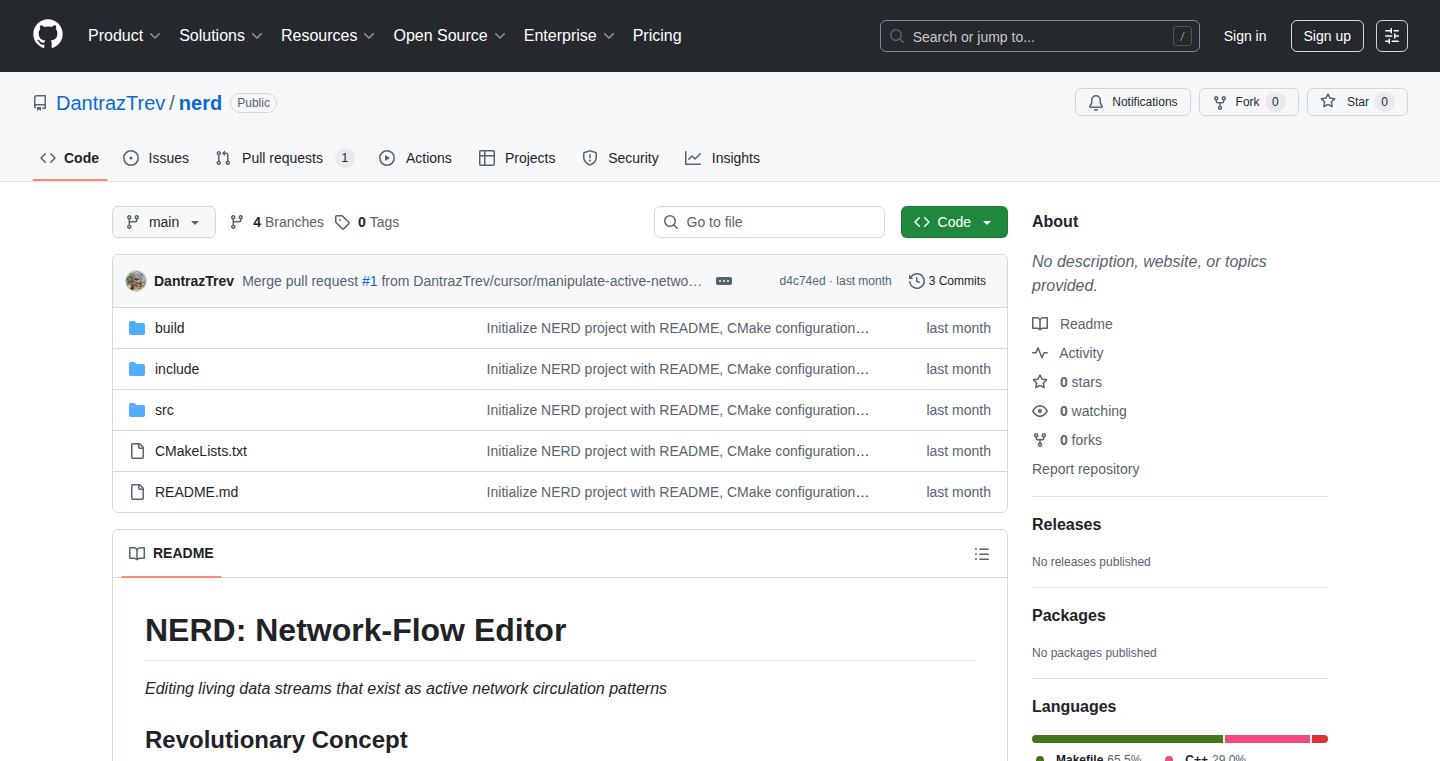
Author
dantraztrev
Description
NERD is a text editor that treats files as ongoing streams of data packets circulating on a network, rather than storing them on a disk. It's a radical idea! Instead of saving and loading files, NERD allows you to directly manipulate the network data flow, making the 'file' live and transient. This innovative approach addresses the limitations of traditional file storage by enabling real-time collaborative editing and dynamic data management, making files disappear if the network flow is interrupted. It tackles the problem of synchronizing edits across multiple users in a unique way, leveraging network infrastructure as the fundamental storage layer.
Popularity
Points 1
Comments 0
What is this product?
NERD works by creating 'files' as live data streams – imagine information constantly flowing through the network. These streams are maintained by sending heartbeat packets, ensuring the data's persistence as long as the network connection is active. This innovative technology uses raw socket programming and custom packet formats to build the data stream. It provides an ed-compatible interface, allowing users to edit the data stream using familiar commands like append, delete, and substitute. A flow discovery feature allows users to identify and interact with active data streams on the network. The core idea is that the 'file' doesn't reside on a disk, but *is* the continuous flow of packets between network nodes. So this concept opens up possibilities in real-time data handling and collaboration.
How to use it?
Developers can use NERD by running the `nerd` command with a 'file' name (e.g., `$ sudo ./nerd shared_doc`). Any edits made by one user are automatically integrated into the shared data stream, making the file available to everyone connected to the same network flow. This allows multiple users to simultaneously edit the same file in real time. The technical setup involves understanding how network packets work, using raw sockets to manipulate network traffic, and potentially designing custom packet formats to suit specific data needs. Developers can integrate NERD to build tools like collaborative live text editing, distributed logging systems, or any application that benefits from real-time data synchronization across a network.
Product Core Function
· Files sustained by packet loops: This means the 'file' exists only as long as the network is running and packets are actively being sent. If the connection drops, the file disappears. So this gives you a truly ephemeral (temporary) data solution, ideal for short-lived data or when you don't need permanent storage.
· Multi-user editing by connecting to the same flow: Multiple users can connect to the same network data stream and edit the 'file' in real-time. This is similar to Google Docs but the 'file' doesn't exist on a hard drive. So this makes real-time collaboration incredibly easy, directly addressing issues in traditional file management.
· Raw socket programming + custom packet formats: NERD uses low-level network programming, giving developers direct control over network traffic. So this is great if you want to optimize for real-time communication or experiment with different data transmission protocols.
· ed-compatible interface: NERD uses the same command structure as the classic 'ed' text editor, making it easy for experienced users to pick up. So this saves time for experienced users who are already familiar with ed.
· Flow discovery: A built-in feature that lets you see what 'files' (data streams) are currently active on the network. So this helps you find existing data streams and easily participate in collaborative editing sessions or data sharing.
Product Usage Case
· Real-time collaborative text editing: Imagine multiple users simultaneously editing a document without relying on a central server. Each edit is instantly reflected across all connected clients through the network flow. So this allows immediate collaboration on shared documents without waiting to synchronize changes.
· Distributed logging: Instead of saving log files to a local disk, data is streamed across a network to a central server. This simplifies the collection of log data from multiple machines. So this simplifies log collection and analysis from multiple sources.
· Ephemeral (temporary) data sharing: Quickly share text snippets or notes with others on a local network. The data disappears when the connection is terminated, ensuring data privacy for sensitive information. So this is useful for sharing data without leaving a trace, useful for sensitive conversations or temporary notes.
· Network monitoring and debugging: NERD could be adapted to monitor network traffic and display it in real-time. This can help to see what packets are flowing around a local network. So this helps in monitoring and debugging network activity.
76
Flipsite: The Performance-First Website Builder
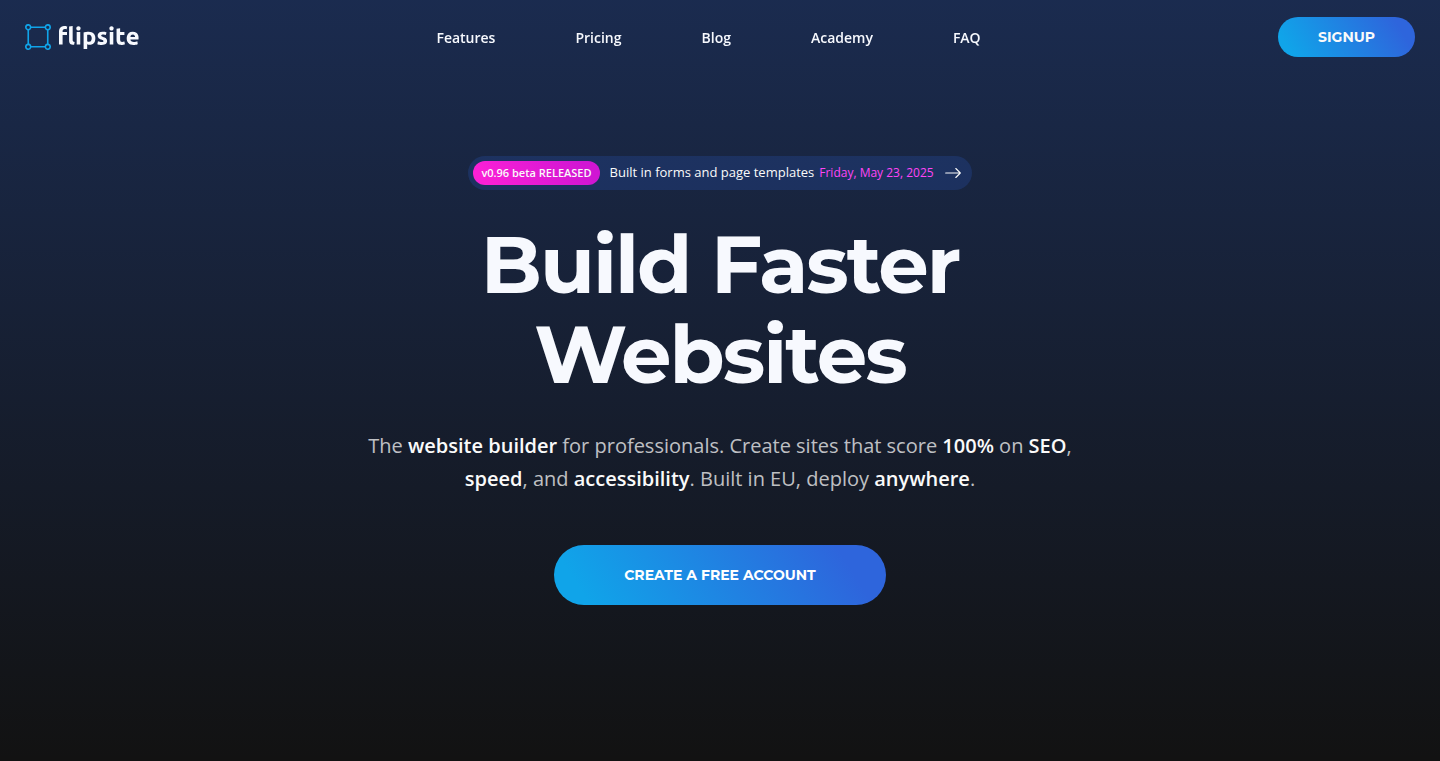
Author
freducom
Description
Flipsite is a website builder that prioritizes website speed and performance from the ground up. Unlike traditional builders that often produce bloated code, Flipsite starts with a compiler that generates clean HTML, optimized CSS, and avoids render-blocking scripts. This results in lightning-fast websites that score perfectly on Google's Lighthouse performance tests. So, if you care about your website loading quickly and ranking well in search engines, this is for you.
Popularity
Points 1
Comments 0
What is this product?
Flipsite is a website builder that flips the traditional approach. Instead of starting with a visual editor and then generating code, it begins with a compiler that produces clean, efficient HTML, CSS, and JavaScript. Think of it as a translator that turns your design ideas into optimized code. The builder then adds a user-friendly, Framer-like editor for design. This way, they ensure that every website created with Flipsite is built with performance in mind. So, it means faster loading times, better search engine rankings, and a better user experience.
How to use it?
Developers and designers can use Flipsite to build fast, high-performing websites without having to hand-code everything. You design your website using the visual editor and Flipsite automatically generates the optimized code. You can then export the complete website as a ZIP file and deploy it anywhere, like GitHub Pages or Cloudflare Pages. This gives you full control over the website's hosting and deployment. So, you can create beautiful, performant websites without the usual performance headaches.
Product Core Function
· Clean HTML Output: Flipsite's compiler generates clean HTML, avoiding the nested <div> soup that often slows down websites. This results in smaller file sizes and faster parsing by web browsers. So, your website loads quicker.
· Automatic Critical CSS: Flipsite automatically identifies and includes only the necessary CSS styles for each page, eliminating unused CSS that can slow down loading times. This results in a faster initial page load, making the website feel snappier. So, your website feels more responsive.
· Zero Render-Blocking Scripts: Flipsite ensures that scripts don't block the rendering of the page, which is a common cause of slow website performance. This allows the website content to appear on the screen quickly. So, your visitors see content faster.
· Free Forever Plan: Flipsite offers a free plan with unlimited CMS items and collections, allowing users to build and manage a website without cost restrictions. This makes the platform accessible for beginners and small projects. So, it's a great way to get started without spending any money.
· ZIP Export and Deployment Flexibility: Flipsite allows users to export their website as a ZIP file, providing the flexibility to deploy the website on any hosting platform. This gives complete control over the website's hosting. So, you're not locked into any specific hosting provider.
Product Usage Case
· Portfolio Websites: Designers and developers can use Flipsite to build portfolio websites that load incredibly fast, showcasing their work without performance bottlenecks. This enhances the user experience, which can improve the chances of attracting new clients. For example, when a potential client visits your portfolio, it will load almost instantly, giving a great first impression.
· Landing Pages: Marketers can use Flipsite to create high-converting landing pages that load quickly, improving the chances of conversions. Faster loading pages result in higher engagement and a better user experience, which is crucial for marketing campaigns. For instance, faster landing pages get more leads.
· Small Business Websites: Small business owners can create professional websites with Flipsite that are optimized for search engines and provide a great user experience. Faster websites can improve SEO rankings and attract more customers. For example, a fast website will show up higher on Google searches, making it easier for potential customers to find the business.
77
AI-Powered Fundraising Navigator
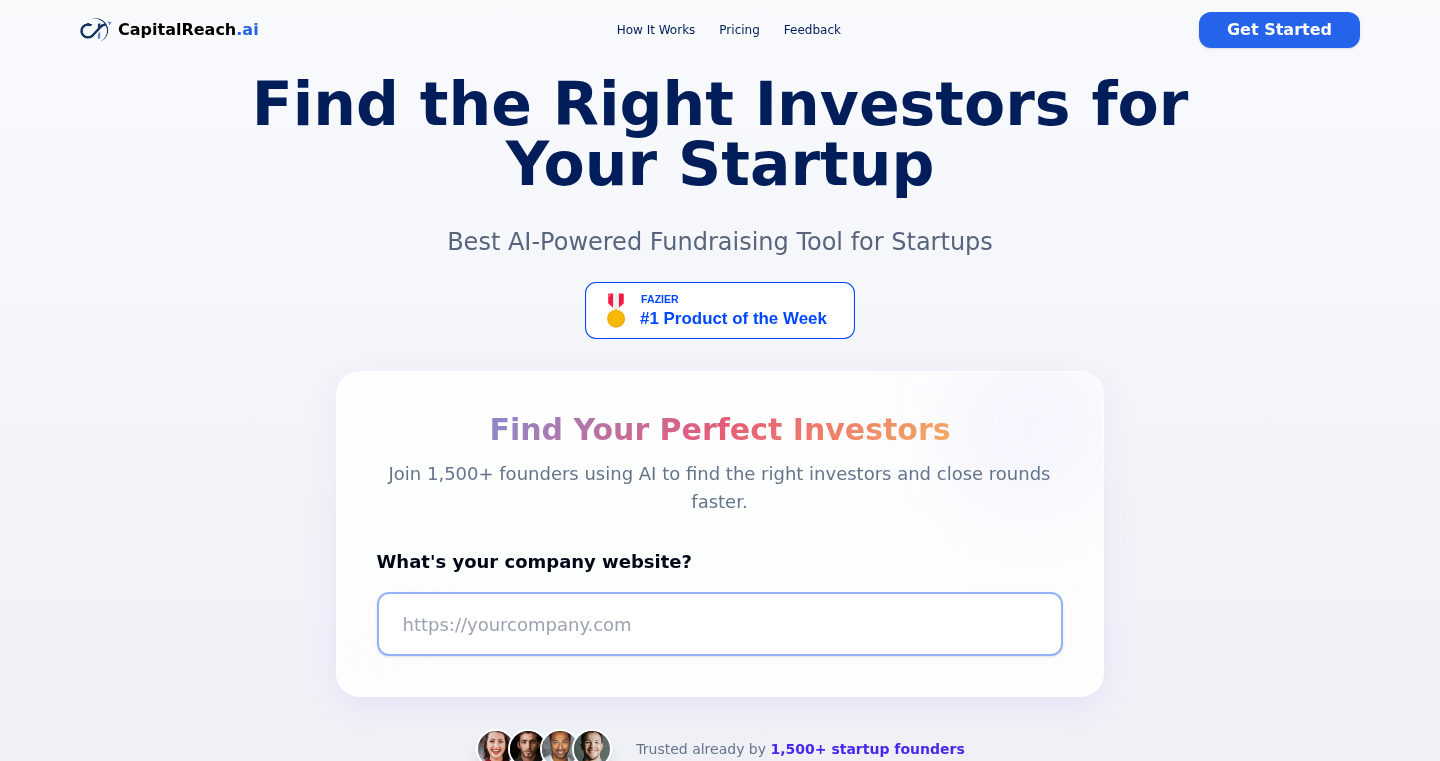
Author
paulwilsonn
Description
This project is an AI-driven tool designed to streamline the fundraising process for startup founders. It tackles the tedious tasks of investor research, outreach, and follow-up by automating these processes. The core innovation lies in its ability to match founders with investors who are actively investing in their specific stage, sector, and geographic location, significantly increasing the chances of successful funding. It addresses the common problem of wasted time and effort in reaching out to the wrong investors, ultimately optimizing the fundraising journey. So, this tool helps me save time and focus on building my product.
Popularity
Points 1
Comments 0
What is this product?
This project utilizes AI to analyze vast amounts of data on investors, including their investment history, preferred sectors, and geographic focus. It then matches this information with the founder's profile (stage, sector, location, etc.). The tool also incorporates a CRM system to manage investor interactions, track progress, and automate follow-up emails. The innovation is the application of AI to personalize and automate the fundraising process, providing a more efficient and data-driven approach. This will save me time researching, and allow me to focus on the areas of my business that require my personal attention.
How to use it?
As a founder, you would input your startup's details (stage, sector, location). The AI then generates a list of relevant investors, along with their recent investment activities. You can then use the tool to automate outreach emails and manage follow-ups through its built-in CRM. Integration with Gmail and Outlook makes it easy to manage communication directly from your email inbox. This tool is easy to use, and allows me to stay organized during the fundraising process.
Product Core Function
· Investor Matching: The AI engine identifies investors who align with the startup's specific needs (stage, sector, geography). This is valuable because it significantly increases the probability of connecting with the right investors, reducing wasted time and resources. So this function helps to ensure I am reaching the right investors for my business.
· Recent Deal Tracking: The tool displays recent investments made by each investor, ensuring they are actively looking for new opportunities. This is crucial because it provides up-to-date information on investor activity, allowing founders to prioritize their outreach efforts effectively. So, this ensures I am only reaching out to active investors, thus saving my time.
· Automated Outreach and Follow-ups: The system automates email communication to investors, including initial outreach and follow-up reminders. This is a time-saving feature, allowing founders to maintain consistent communication without manual effort. So, this functionality helps me save time and stay on top of communications.
· Investor CRM: The integrated CRM manages investor contacts, tracks interactions, and provides insights into the relationship's progress. This is valuable because it centralizes all communication and data, improving organization and allowing for data-driven decisions. So this helps me manage my investor relationships, and keeps me organized.
· Gmail + Outlook Integration: This integration allows seamless access to the tool's features directly within email platforms, streamlining workflows. This offers convenience and ease of use, allowing founders to manage all fundraising activities from a single location. So, this provides me the ease of use by keeping all the information in one place.
Product Usage Case
· A seed-stage startup founder in the fintech sector uses the tool to identify and connect with investors who have a history of investing in similar companies. The tool's matching algorithm reduces the founder's research time, enabling a laser-focused approach to investor outreach. This tool will help me spend my time more efficiently, and allow me to concentrate on building my business.
· A founder automates the initial outreach emails to a list of matched investors, followed by automated follow-up emails at predetermined intervals. This systematic approach ensures a consistent flow of communication and increases the chances of securing meetings. This ensures that I'm following up with investors so that I can get their attention.
· The founder uses the integrated CRM to track their interactions with potential investors, recording notes from meetings, and managing the status of each contact. This organized approach allows the founder to keep track of their progress in their fundraising efforts. So, I can stay organized with investor management, and make sure I'm staying on track with my fundraising.
78
PlaylistGen: AI-Powered Mood-Based Music Curator
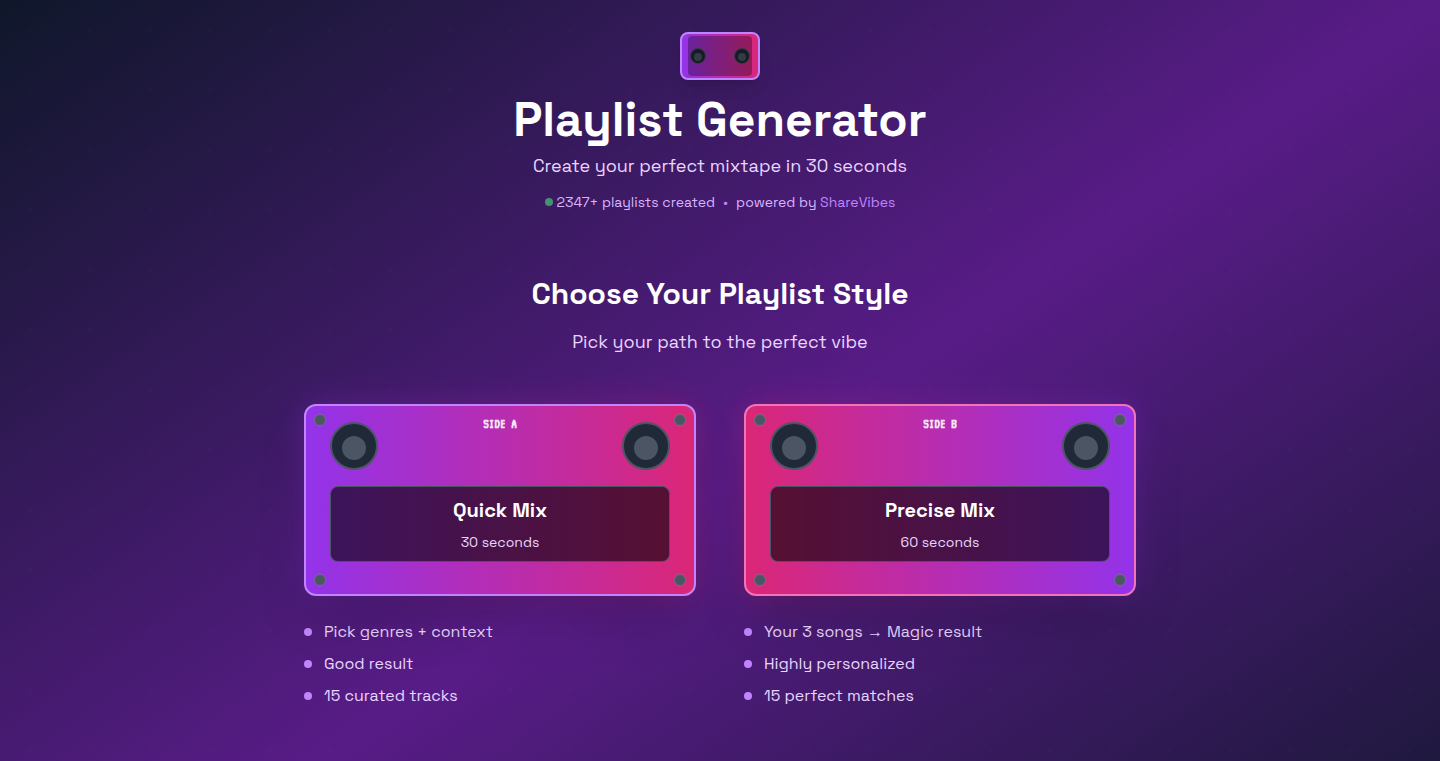
Author
lucascliberato
Description
PlaylistGen is a web application that uses artificial intelligence to generate personalized playlists based on your desired mood or work context. It addresses the common problem of wasted time spent searching for the right music by quickly creating 15-song playlists tailored to your preferences, offering direct links to Spotify and YouTube. The core innovation lies in its ability to understand and translate user-defined moods (like 'focus' or 'creative') into music selections, using a blend of genre matching and song similarity analysis, providing a streamlined way to enhance productivity and enjoyment.
Popularity
Points 1
Comments 0
What is this product?
PlaylistGen is a smart music playlist generator. It uses AI to understand your mood or what you're working on. You tell it what kind of vibe you want (like 'focus' or 'creative') or provide some songs you like. Then, it quickly builds a 15-song playlist for you, ready to listen on Spotify or YouTube. The innovation is its ability to interpret your mood and curate the perfect playlist, saving you time and effort. So this is useful because it saves you the trouble of manually creating playlists, letting you focus on your work or just enjoying your music.
How to use it?
Developers can't directly 'use' the underlying code of PlaylistGen in their apps. However, they can leverage the concept. Imagine integrating a similar mood-based music recommendation system into a project management tool to boost focus or creativity during tasks. You could also create an app that provides music playlists based on events or weather conditions. You'd start by selecting your desired mood or giving it some example songs. Then, you receive a ready-made playlist with direct links to your favorite streaming services. So this is useful because it can inspire you to create apps that uses this tech in a innovative way to boost productivity or entertainment.
Product Core Function
· Mood-Based Playlist Generation: The core function is generating playlists based on user-defined moods or work contexts (focus, creative, etc.). This involves analyzing user input to identify preferred genres or musical characteristics associated with the specified mood. This is useful because it allows users to quickly create playlists that match their desired atmosphere, improving productivity and enjoyment.
· Genre and Song Similarity Analysis: The app uses algorithms to analyze genres and identify songs that are similar to user-provided examples. This includes understanding music theory concepts like tempo, key, and chord progressions. This is useful because it ensures the generated playlists are consistent with the user's preferences, creating a cohesive listening experience.
· Duplicate Song Prevention: PlaylistGen prevents the inclusion of duplicate songs. This feature prevents the repetition of songs within the playlists. This is useful because it ensures the playlist is diverse, and you aren't hearing the same songs repeatedly.
· Integration with Streaming Services: It provides direct links to popular streaming services like Spotify and YouTube. This integration streamlines the listening process, making it easy for users to access and enjoy their generated playlists. This is useful because it eliminates the need for manual searching and playlist creation on different platforms.
Product Usage Case
· Project Management Tool: Integrating PlaylistGen's technology, you could build a project management tool that offers mood-based music recommendations. When a user starts a 'focus' task, the tool suggests a playlist designed to enhance concentration. This solves the problem of distracting music selection, helping users stay on task. This is useful because it allows you to create a integrated productivity tool.
· Personalized Music App: Developing an app that curates music for different activities, like studying, exercising, or relaxing. The app could analyze user data (e.g., activity type, time of day) and provide optimized playlists. This addresses the need for customized music experiences. This is useful because it allows the user to create a specific experience that fits their lifestyle.
· Smart Home Integration: Imagine a smart home system that, based on the user's daily routine, generates appropriate playlists. If it's 'work' time, the system would select a focus-oriented playlist. This provides a hands-off, adaptive music solution, improving the user's environment. This is useful because it create a more personalized and efficient living experience.
79
GGBench: AI-Generated Graphics Benchmark
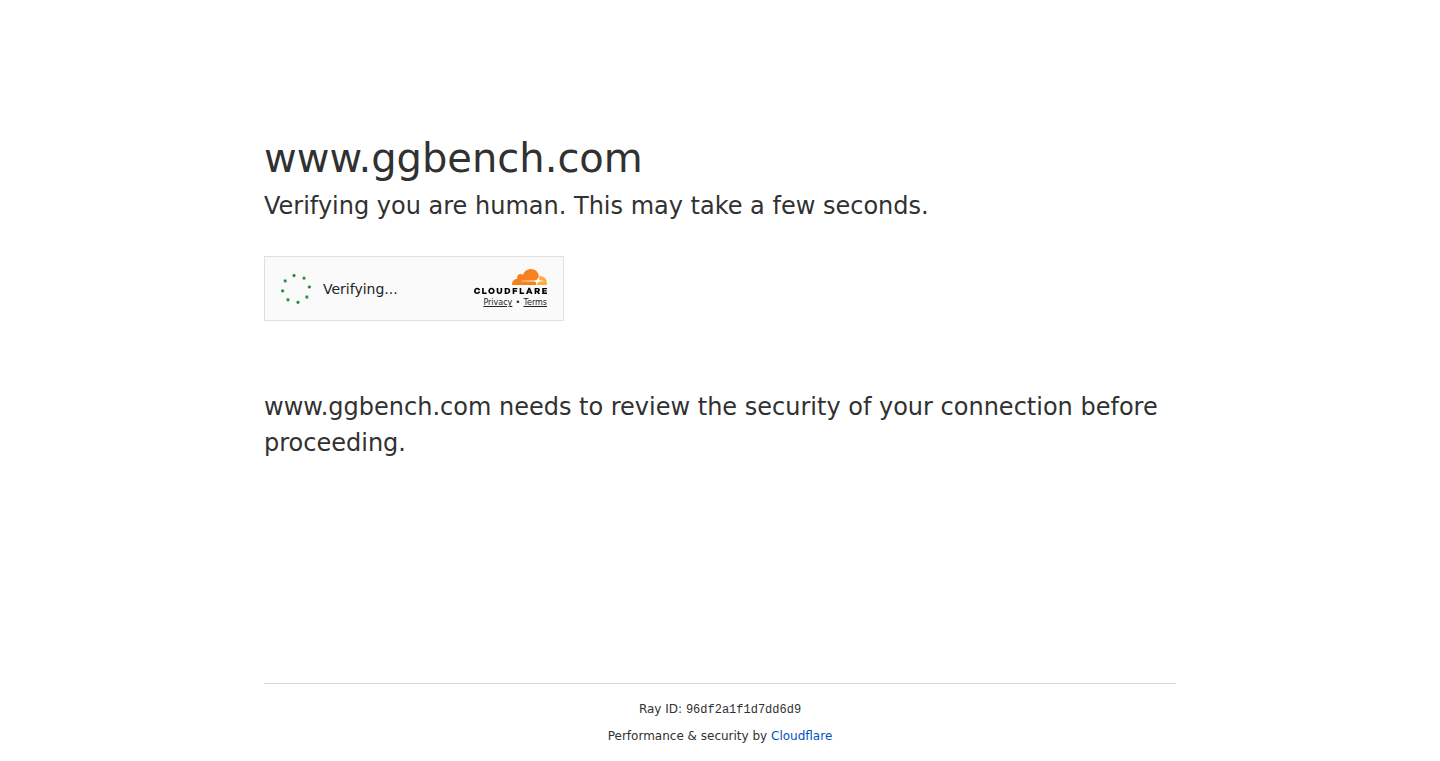
Author
toisanji
Description
GGBench is a platform for benchmarking AI models that generate graphics, especially those using code. It focuses on evaluating the quality of visuals produced by AI, using an ELO ranking system based on community votes. This helps developers and researchers understand the strengths and weaknesses of different AI models when creating graphics, such as still images and animations, using code-based approaches like p5.js, Three.js, and shaders.
Popularity
Points 1
Comments 0
What is this product?
GGBench is a benchmarking tool that evaluates the quality of graphics generated by AI models. It focuses on AI models that produce graphics using code (e.g., p5.js, Three.js). Users vote on the outputs of these models in side-by-side comparisons, and the models are ranked using an ELO system, similar to chess rankings. The core idea is to provide a transparent and community-driven platform for comparing and improving AI's ability to generate visual content from code. So this helps you understand which AI models are best at creating different types of visual content using code.
How to use it?
Developers can use GGBench to assess the performance of their AI models in generating graphics. They can submit their models and compare their outputs with others on the platform. The platform provides a clear target to optimize against and transparent signals on what's working. Users can also explore the leaderboard to see which models excel in specific categories like cityscapes, nature, or abstract art. This will help you understand how different AI models perform when generating graphics, making it easier to choose the right model for your project.
Product Core Function
· Side-by-side Comparison: Allows users to vote on graphics generated by different AI models, fostering a community-driven ranking system. This helps to establish a clear preference among different AI models for different types of graphics
· ELO Ranking System: Uses an ELO system (similar to chess) to rank AI models based on user votes. This provides a fair and transparent ranking that's hard to manipulate. So this lets you understand the relative performance of different AI models in generating graphics in a fair way
· Code-Based Evaluation: Focuses on AI models that generate graphics using code (p5.js, Three.js, shaders, SVG), providing a deterministic and controllable environment for evaluation. This allows for precise control and repeatability of the results
· Category-Based Leaderboard: Allows users to filter the leaderboard by category (e.g., Cityscape, Nature, Abstract) to see which models excel in specific areas. This lets you see which AI models are best at different kinds of visuals
· Multi-Engine Support: Supports various rendering engines like p5.js, Three.js, WebGL/Shaders, and SVG, to evaluate AI models across different rendering paradigms. This provides a comprehensive evaluation of how well AI models can handle different graphics tasks
Product Usage Case
· AI Art Generation: Researchers and artists can use GGBench to compare different AI models for generating generative art, selecting the best model for their desired aesthetic or coding style. So this helps artists and designers choose the most suitable AI tools for their art projects
· Code-Driven Graphics Development: Developers working on code-driven graphics can use GGBench to benchmark their models against others, identifying strengths, weaknesses, and areas for improvement. So this helps developers optimize and improve their AI-generated graphics for their projects
· Education and Research: Educators and researchers can use GGBench as a learning tool and a public dataset to analyze the performance of AI models in generating graphics, providing insights into the field. So this provides a valuable resource for anyone studying or teaching AI-related technologies
80
Determystic: Deterministic Code Style Enforcement for LLM-Generated Code
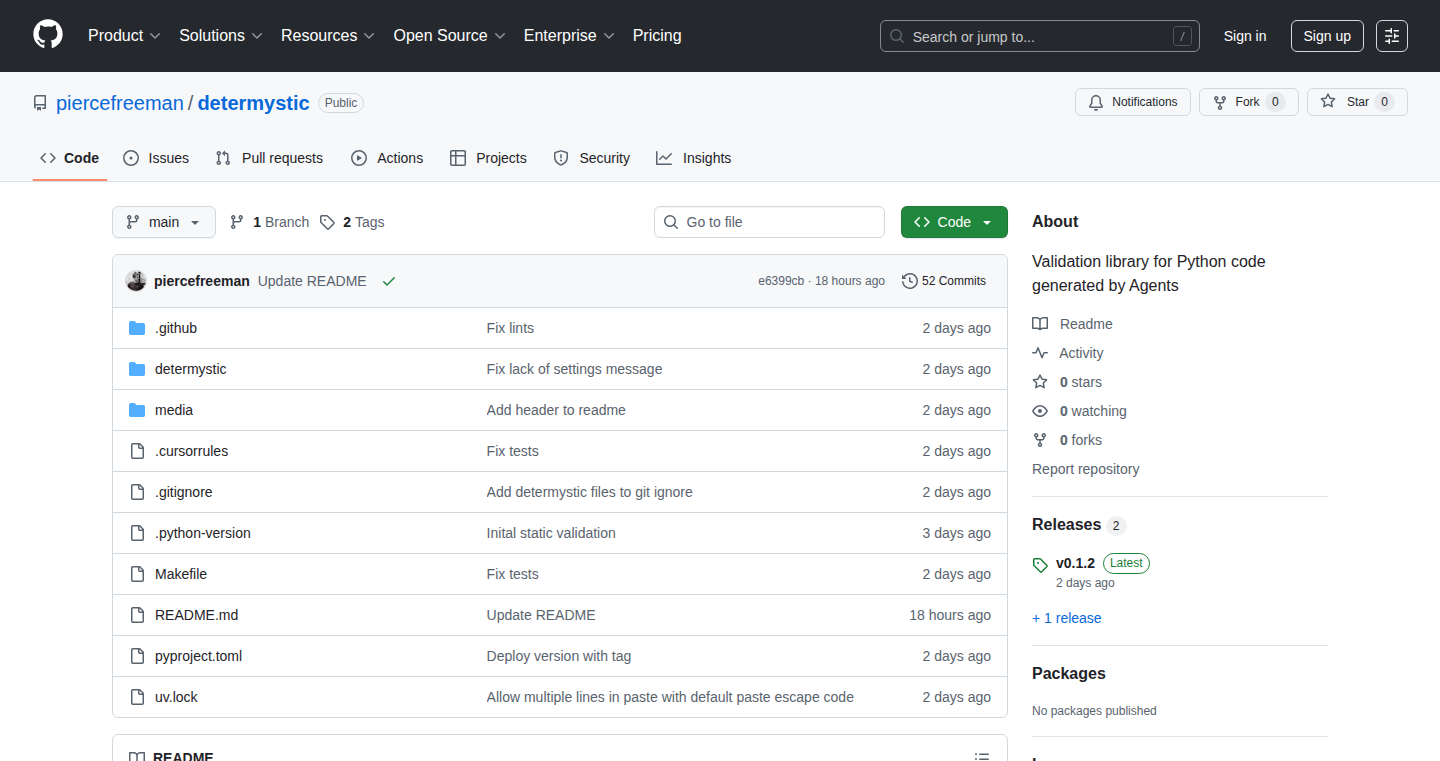
Author
icyfox
Description
Determystic is a tool that helps you enforce your coding style rules for code generated by Large Language Models (LLMs). It allows you to specify examples of bad code and the desired corrections, then automatically generates validators to catch these patterns. This is like having custom linters, but created from examples instead of manually written rules. It focuses on making LLM-generated code meet your specific standards, like preferring `T | None` over `Optional[T]` for type hints. The core idea is that LLMs can be used to generate tools that improve the quality of the code they produce.
Popularity
Points 1
Comments 0
What is this product?
Determystic is a system to automatically create custom code validators. It works by taking examples of undesirable code patterns, along with descriptions of the issues and desired fixes. Then, it generates code (specifically, Abstract Syntax Tree - AST - validators) that will identify and flag these patterns in your codebase. The main innovation is using LLMs to generate these validators dynamically, based on user-provided examples, rather than requiring manual rule writing. It's currently focused on Python code, helping to ensure the code generated by LLMs adheres to consistent style and quality standards.
How to use it?
Developers use Determystic by providing examples of code that doesn't meet their standards. For instance, you might show Determystic a piece of code using `Optional[int]` when you prefer `int | None`. You also provide a description of the problem. Then, Determystic generates a validator. After creating the validator, the developer runs `uvx determystic validate` to check the entire project and flag any occurrences of the specified bad code pattern. This can be integrated into your CI/CD pipeline to automatically check the quality of code generated by LLMs or other automated processes.
Product Core Function
· Example-Based Validator Creation: The core function is to take bad code examples, descriptions of the issues, and generate AST validators. This allows users to define their own coding style preferences and have the tool enforce them.
· Custom Rule Definition: Developers can define their own rules for code style and quality by providing examples. This provides flexibility to handle situations not covered by standard linters. So this is helpful for customizing code styles to project's needs.
· Automated Validation: The tool automatically validates the codebase against the defined rules. This helps catch style violations early in the development cycle and reduce manual code review efforts.
· Integration with LLM Workflows: By focusing on LLM-generated code, Determystic fits seamlessly into workflows where LLMs are used to generate code. This improves the quality and consistency of code produced by these tools.
· Focus on Agent-Specific Conventions: Allows developers to encode specific coding standards for LLM agents. This provides a way to make sure that the agents are always following the developer's coding guidelines.
Product Usage Case
· Enforcing Type Hinting Style: In a project using LLMs to generate Python code, you want all type hints to use the `T | None` syntax instead of `Optional[T]`. You would give Determystic an example of code with `Optional[T]` and describe the preferred style. Determystic would then create a validator to automatically flag any instances of `Optional[T]` in the generated code. This helps maintain a consistent code style across the project. So this prevents style inconsistencies, helping improve code readability and maintainability.
· Preventing Unwanted Library Imports: An LLM agent is generating Python code that includes an import of a library you don't want to use. You give Determystic an example of the unwanted import and specify the preferred alternative (or explain why the library is inappropriate). Determystic will generate a validator that flags all instances of the undesired import. So this is especially useful if you have a policy against using a specific library.
· Improving Code Clarity and Consistency: A team is using an LLM to generate code and wants to ensure that all code uses `dataclasses` instead of `pydantic`. You give Determystic a problematic example. Determystic can make the code look consistent throughout, saving time and improving the overall code quality.
· Integrating into CI/CD Pipeline: Developers integrate Determystic into their Continuous Integration and Continuous Delivery (CI/CD) pipeline. After the LLM generates the code, the validation tool automatically checks and flags any code that does not meet the defined style guidelines, ensuring consistent code quality.
· Catching Code Smells within Test Files: When an agent generates code, it may include undesirable practices, such as using `try/except` blocks in tests, even when tests should be failing. With Determystic, developers can show an example of the bad code pattern, so that all generated test files are consistent with the defined best practices.
81
CandySearch: AI-Powered Social Media Customer Hunter
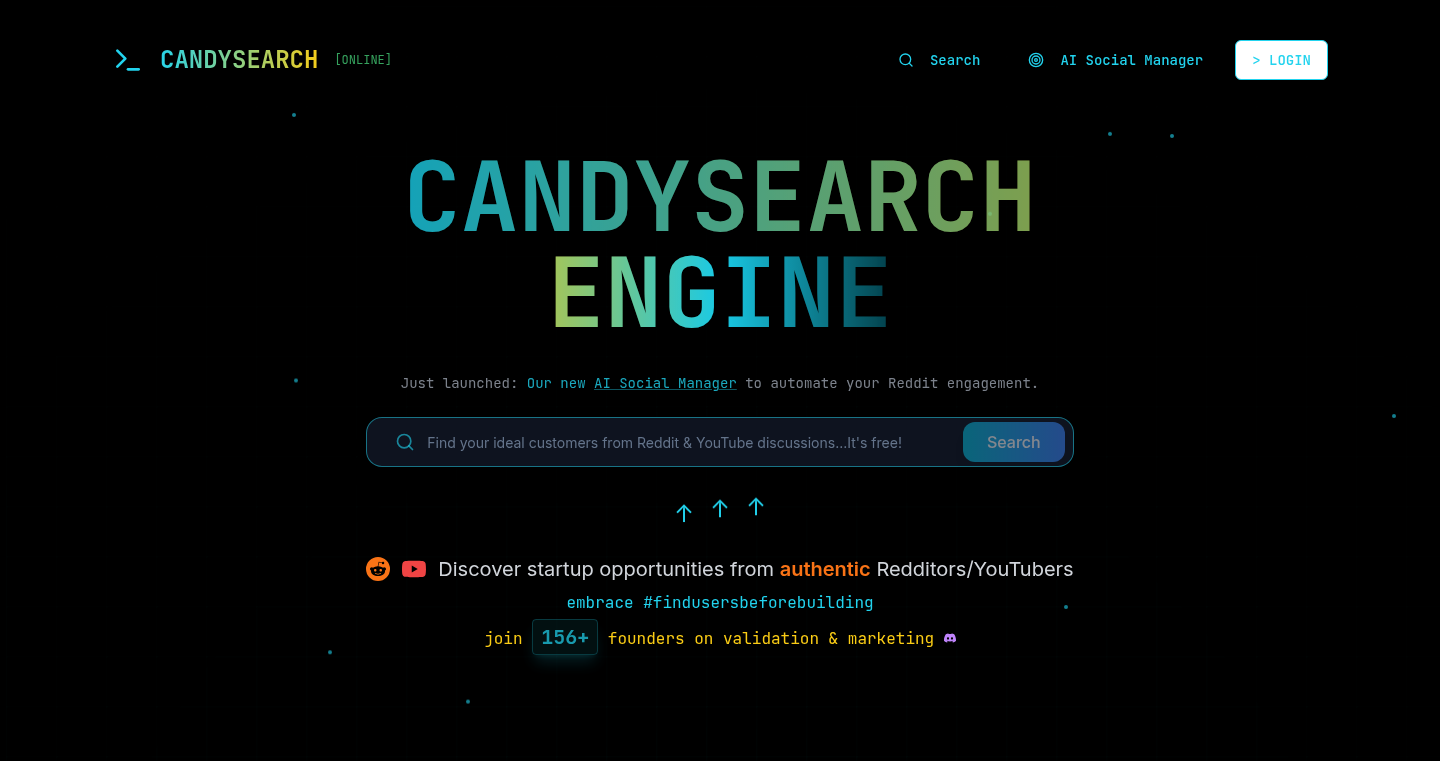
Author
bear2024
Description
CandySearch is a tool that uses Artificial Intelligence (AI) to automatically find potential customers on Reddit and Twitter. It solves the problem of manually searching for mentions of your product or keywords, saving time and ensuring you don't miss valuable opportunities to engage with potential leads. The core innovation lies in its AI-driven ability to understand the context of conversations and identify relevant mentions, going beyond simple keyword matching.
Popularity
Points 1
Comments 0
What is this product?
CandySearch is essentially a smart search engine specifically for social media platforms like Reddit and Twitter. It uses AI to sift through vast amounts of data, looking for people who are expressing a need or interest related to your product or service. Instead of you manually monitoring these platforms, CandySearch does it for you, saving you time and helping you discover leads you might have otherwise missed. Its innovation is in the use of AI to understand the context of conversations, so it doesn't just look for exact keywords but understands the meaning behind the words.
How to use it?
Developers can use CandySearch to automate their lead generation efforts. You input keywords or phrases related to your product or service. CandySearch then scans Reddit and Twitter, identifies relevant mentions, and even provides the option for automated responses (though this is likely configurable). You would integrate it into your marketing or sales workflow to proactively reach out to potential customers. So this allows you to focus on converting leads rather than just finding them.
Product Core Function
· AI-powered social media search: The system uses Artificial Intelligence to understand the context and intent of user posts, making it more accurate than simple keyword searches. This allows it to find potential customers even when they don't explicitly mention your product. (So what? This saves you time and ensures you find the right people interested in your offering.)
· Automated lead identification: CandySearch automatically identifies posts and discussions where users are expressing a need or interest related to your offerings. This saves you the effort of manually sifting through social media. (So what? This automates a tedious manual task, streamlining your lead generation process.)
· Automated response capability (likely): The tool may optionally include features for generating and sending responses to identified leads. (So what? You can engage with potential customers directly and quickly, improving your response time and converting leads faster.)
· Real-time monitoring: CandySearch continuously monitors social media platforms for relevant mentions, keeping you up to date on opportunities. (So what? This ensures you never miss a chance to engage with a potential customer, catching them at the right time.)
Product Usage Case
· SaaS product lead generation: A software-as-a-service (SaaS) company uses CandySearch to find users on Reddit and Twitter asking questions or expressing a need that their software can fulfill. CandySearch automatically identifies these conversations, and the company can then reach out to the users and offer their solution, generating leads that are interested in their specific problem. (So what? This proactively finds potential customers who are already looking for a solution.)
· E-commerce product customer acquisition: An e-commerce business leverages CandySearch to locate individuals discussing problems that their product resolves. The tool spots relevant discussions, allowing the business to provide personalized solutions or promotions to attract potential buyers. (So what? This enables them to find customers actively searching for solutions and offer their products at the opportune time.)
· Early adopter identification: A tech startup uses CandySearch to locate early adopters on Reddit, who are discussing new technologies and providing feedback. Using CandySearch allows the startup to join these conversations, gain insights, and test their ideas, enabling them to refine their product based on real-world user demands. (So what? This tool finds and allows you to communicate with potential customers at the beginning of the product design phase, making sure your products meet the needs of your users.)
82
VAC (ViktorADAM Core): Offline AI with Human-Like Memory
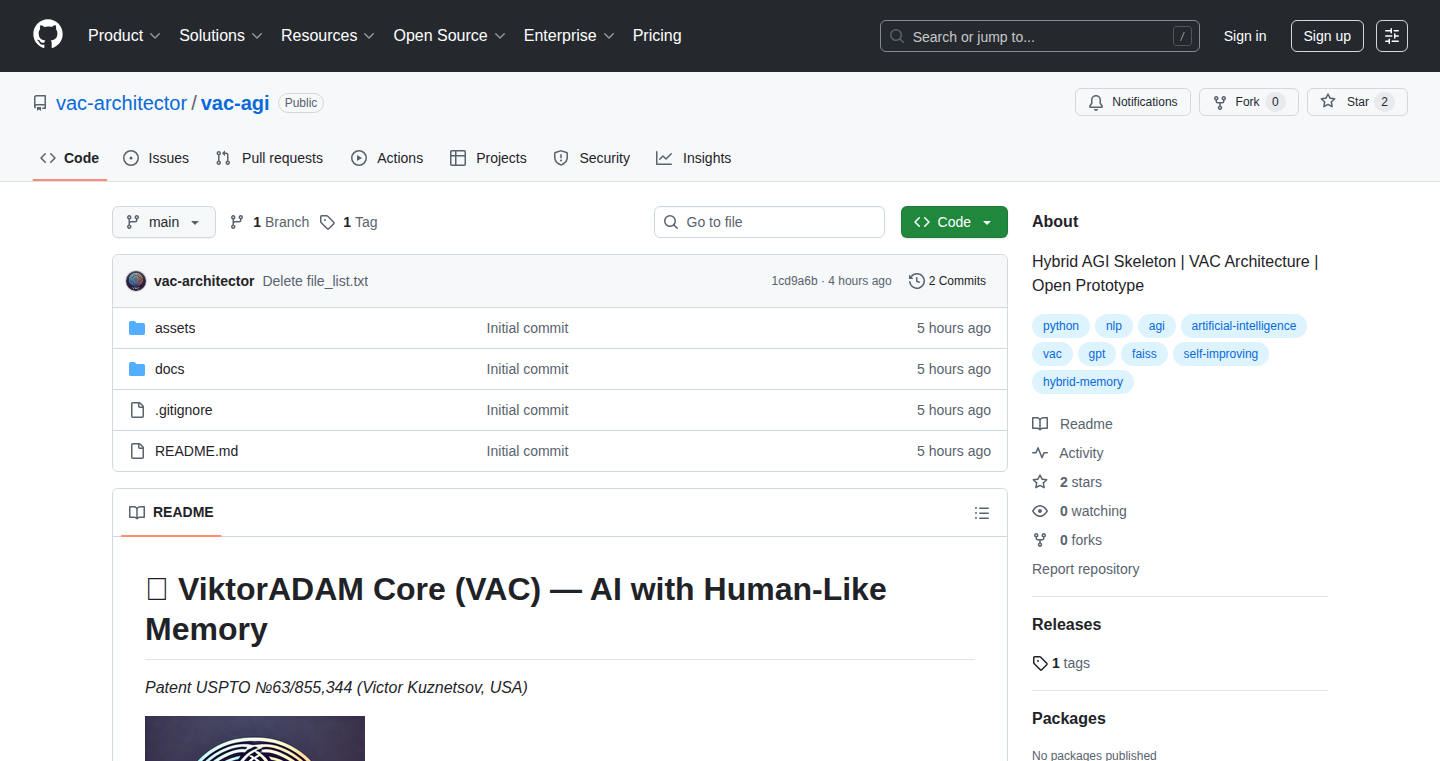
Author
VAC-AGI
Description
VAC is an AI system designed to mimic human memory and reasoning, operating entirely offline. It tackles the limitations of typical Retrieval-Augmented Generation (RAG) systems by offering a self-learning and adaptive approach. The core innovation lies in its human-like memory structure, encompassing working, episodic, semantic, procedural, and meta memory. VAC prioritizes information based on usefulness, corrects its own reasoning, and consolidates context across sessions, ensuring long-term state consistency. This enables it to process complex information, such as lengthy documents, and answer intricate queries without relying on external APIs. So this is useful because it allows you to have a private, always-available AI assistant that learns from you and your data.
Popularity
Points 1
Comments 0
What is this product?
VAC works by simulating different layers of human memory to understand and respond to complex queries. It uses FAISS for fast semantic searches (finding information based on meaning), SQLite for offline data storage, and an asynchronous pipeline for efficient processing. The system includes a rule parser that can handle logic-based queries, like 'if A and B then C.' It also utilizes a modular LLM (Large Language Model) backend, currently supporting Ollama, and offers a web UI and REST API for easy interaction and integration. So, this means you get an AI that remembers what you tell it, learns what is most important, and can answer complex questions about your data without needing an internet connection.
How to use it?
Developers can integrate VAC into their projects through its REST API, enabling them to upload documents and interact with the AI via chat. The system’s modular design allows for flexible LLM backend selection (e.g., using different LLMs like Ollama). To use it, you would likely upload your PDFs, policies, or other data, then use the chat interface or API to ask questions and get answers. So, this enables you to build custom AI-powered applications that can understand and respond to complex, context-rich queries without needing to send your data to the cloud.
Product Core Function
· Human-like Memory: VAC organizes information in a way that mirrors human memory, allowing it to retain and recall information across sessions. This includes working memory (short-term), episodic memory (experiences), semantic memory (facts), procedural memory (how-to knowledge), and meta memory (thinking about thinking). This provides a richer, more nuanced understanding of information. So this is useful because it provides a more intelligent, personalized AI experience, similar to having a good memory of your own.
· Self-Learning (Q-utility): The system prioritizes what to remember and retrieve based on its usefulness. This means the AI learns to focus on the most relevant information over time, improving its performance and efficiency. So this is useful because the AI gets better at answering your questions the more you use it.
· Self-Reflection: VAC can validate and correct its own reasoning processes, ensuring the accuracy and reliability of its responses. This helps to minimize errors and build trust in its output. So this is useful because you can be more confident in the answers the AI provides.
· Offline Operation: VAC operates entirely offline using local storage, which enhances privacy and security. The offline capability is particularly advantageous for environments with limited or no internet connectivity. So this is useful because you don't need an internet connection and your data stays on your computer.
Product Usage Case
· Legal Document Analysis: VAC can be used to analyze and summarize large legal documents, policies, and protocols. Lawyers and paralegals can ask specific questions and get detailed answers based on the documents' content, eliminating the need for extensive manual review. So, this allows for faster research and better legal analysis.
· Customer Support Chatbots: Businesses can deploy VAC to build intelligent chatbots that handle complex customer inquiries. By feeding the chatbot with product manuals, FAQs, and internal documentation, businesses can provide quick, accurate, and personalized support. So, this can reduce customer service costs and improve customer satisfaction.
· Personal Knowledge Management: Individuals can use VAC to create a personalized knowledge repository. By uploading notes, articles, and other information, users can ask questions and retrieve relevant information, serving as a powerful personal assistant. So, this enables you to easily organize and access your personal information.
83
InsightAI: Interactive Dashboards Powered by AI Chat
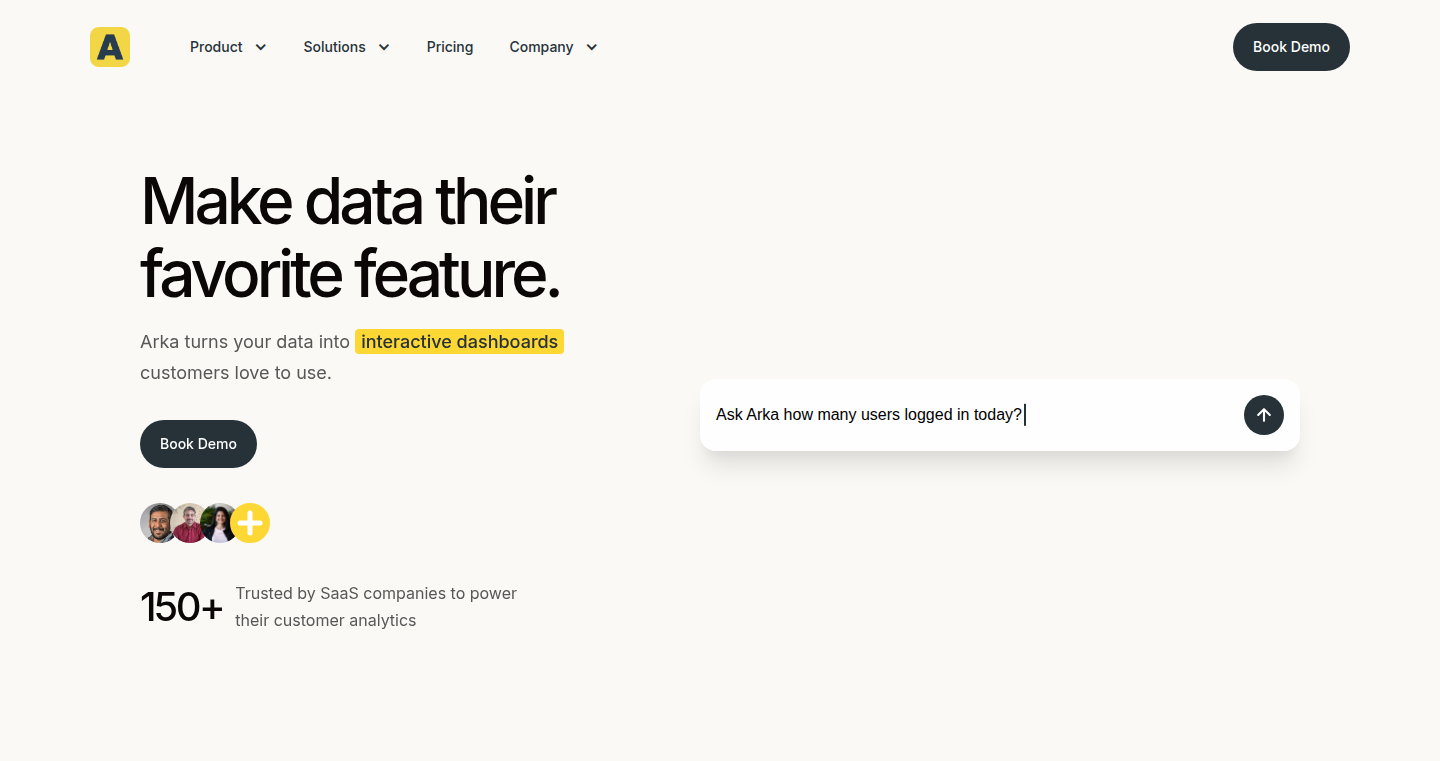
Author
LunarFrost88
Description
InsightAI lets you build interactive dashboards for your product using the power of AI. Instead of manually creating charts and graphs, you can simply ask questions in natural language, and the AI will generate the corresponding visualizations and insights. It solves the problem of needing extensive technical skills (like SQL or data visualization libraries) to analyze and understand data, making data exploration accessible to everyone.
Popularity
Points 1
Comments 0
What is this product?
InsightAI uses a combination of AI and data visualization techniques. It works by connecting to your data sources (like databases or spreadsheets). When you ask a question, the AI understands your request, finds the relevant data, analyzes it, and then automatically creates the most appropriate visual representation (e.g., bar charts, line graphs). The innovation lies in its conversational interface, allowing users to interact with data through simple chat, and its ability to dynamically generate insightful dashboards without manual configuration.
How to use it?
Developers can integrate InsightAI into their products by providing it access to their data. This could involve setting up data connections, defining data schemas, and implementing a chat interface. Users then interact with the system by asking questions about their data. For instance, you could ask, "Show me the sales trend for the last quarter" and InsightAI will generate a chart visualizing the data. Developers can also customize the AI's behavior to fit the specific needs of their product and users. So, if you're building a business analytics tool or a customer relationship management (CRM) system, InsightAI can be integrated to offer data-driven insights.
Product Core Function
· Natural Language Querying: Allows users to ask questions about their data in plain English. This removes the need for complex query languages or manual data manipulation. This is useful because anyone, even those without a technical background, can now explore and understand data. So, what's the benefit? Anyone can get insights from their data, fast.
· Automated Data Visualization: Automatically generates appropriate charts and graphs based on the user's questions. This eliminates the time and effort required to manually create data visualizations. This feature is valuable because it saves time and helps the user focus on understanding data, not building the graphs. So, what's the benefit? Faster insight generation.
· Data Source Integration: Connects to various data sources, such as databases, spreadsheets, and APIs. This allows the AI to access and analyze data from different systems. This capability is crucial for providing a complete picture of the data and makes it easy to visualize different sources of information. So, what's the benefit? Unified data insights.
· Interactive Dashboard Generation: Creates interactive dashboards that allow users to explore the data further. Users can drill down into the data, filter it, and get more details. This capability enables deep data exploration and increases the level of insight. So, what's the benefit? Deeper data understanding.
Product Usage Case
· A SaaS company can use InsightAI to provide its customers with a self-service analytics dashboard. Customers could ask questions like, "How many new users did we get this month?" and the system would generate a chart showing user growth. This can reduce the need for manual reporting and support. So, what's the benefit? Happier customers.
· An e-commerce platform can use InsightAI to give its marketing team insights into website traffic and sales data. The marketing team can ask questions such as "Which products are selling the best?" or "What's the conversion rate for our latest ad campaign?" and receive instant visual answers. This leads to better marketing decisions. So, what's the benefit? Better marketing decisions and increased sales.
· A healthcare provider can use InsightAI to analyze patient data, identifying trends in health outcomes and performance. Doctors can ask "What is the success rate for a specific treatment?" and receive a visual chart. This provides real-time insights, potentially improving patient care. So, what's the benefit? Improved patient care.
· A financial institution can use InsightAI to visualize and analyze financial data. Analysts can ask complex questions such as "Show me the performance of all investment portfolios over the last year" and get the insights in a dashboard. This reduces the time needed for data analysis, and provides a clear view of complex data. So, what's the benefit? Faster analysis and better financial decisions.
84
Drift: A Minimalist Writing Environment
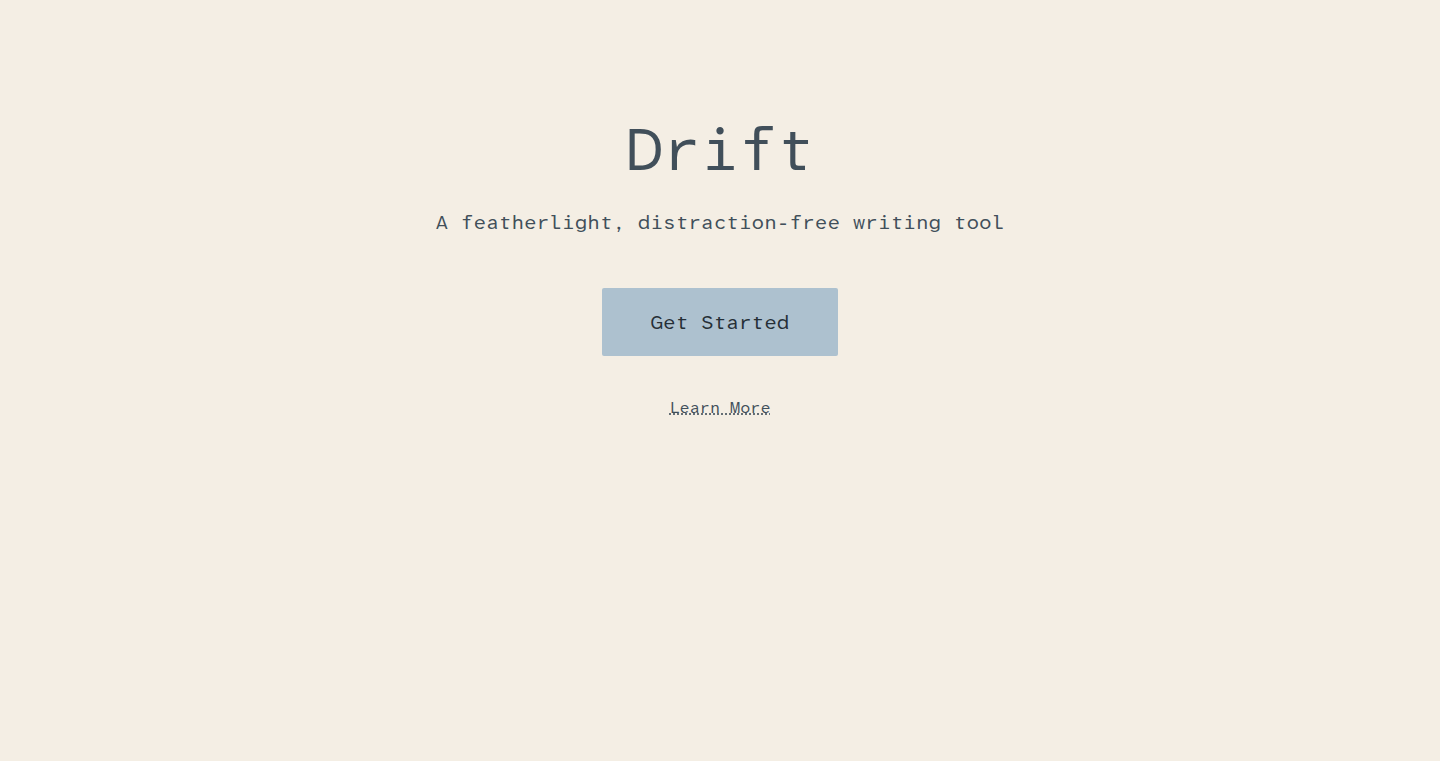
Author
dduplex
Description
Drift is a distraction-free writing tool designed for those who want to focus solely on getting words onto the page. It eliminates text formatting, spellchecking, and markdown features, providing a clean, uncluttered interface. It addresses the common problem of writers getting sidetracked by formatting options and other editing tools, promoting a more streamlined and creative writing process. The core innovation lies in its intentional minimalism, forcing the writer to concentrate on content rather than aesthetics. So, this helps me to be a focused writer and get the first draft done.
Popularity
Points 1
Comments 0
What is this product?
Drift is a web-based text editor that strips away almost all of the usual features found in word processors. Instead of features like font selection, spellcheck, and different formatting options, it offers a simple, clean workspace. It includes features like a word counter, an auto-hiding navigation bar, and a 'focus mode' that highlights the current paragraph. The core technical principle is to create a user interface with minimal distractions, making the writing experience more efficient and fluid.
How to use it?
Developers can use Drift by simply navigating to the provided URL in their web browser. There's no need for installation. The tool is best used for drafting content where the focus is on getting ideas down quickly, such as writing the first draft of articles, scripts, or notes. It can be integrated by copying and pasting text into other tools after the initial draft is complete. This is particularly useful for developers who write documentation, blog posts, or project descriptions and need a quick way to start.
Product Core Function
· Minimalist Interface: Drift provides a clean writing space without unnecessary formatting options. This allows users to concentrate on writing rather than formatting, which increases productivity. The writing app focuses on plain text input, which allows the writer to fully concentrate on the content, leading to faster first drafts.
· Word Counter: The inclusion of a word counter provides real-time feedback on the length of the text. This is beneficial for writers who need to meet specific word count requirements. It is useful to stay within the required limit.
· Auto-Hiding Navigation: The auto-hiding navigation reduces clutter and makes more space for writing. This feature helps maintain focus and prevents distractions. It keeps a clean interface while writing.
· Focus Mode: This highlights the current paragraph and fades out the rest, further minimizing distractions. This feature enhances the ability to focus on the task at hand, thus aiding writing flow. It is useful for deep work, where users require to fully concentrate on one section.
· Print-Friendly Design: Drift's design is optimized for printing, making it easy to create hard copies of drafts for editing or review. This is particularly useful for writers who prefer physical editing of their work, and it provides a better view to edit their work.
Product Usage Case
· Drafting Technical Documentation: A developer can use Drift to quickly write initial drafts of API documentation or code comments. The lack of formatting options ensures that the focus remains on the technical content. It helps the developers to stay focused on explaining and clarifying the technical aspects of their project.
· Blogging and Content Creation: A content creator or blogger can use Drift to write blog posts or articles without getting bogged down by formatting issues. The clean interface fosters creativity and speed. It can help the writer to quickly and easily create the drafts and make them error-free.
· Writing First Drafts of Code Comments: When writing the comments, a developer can use Drift to focus on the logic and context of the code being documented. The minimal distraction will help the writer to maintain a continuous flow of thought while documenting the code.
· Preparing Project Descriptions: Teams working on product pitches can use Drift to rapidly prepare concise project descriptions for team members. This quick format enables efficient sharing of information.
85
React Massive Table: Rendering Millions of Rows Without Crashing
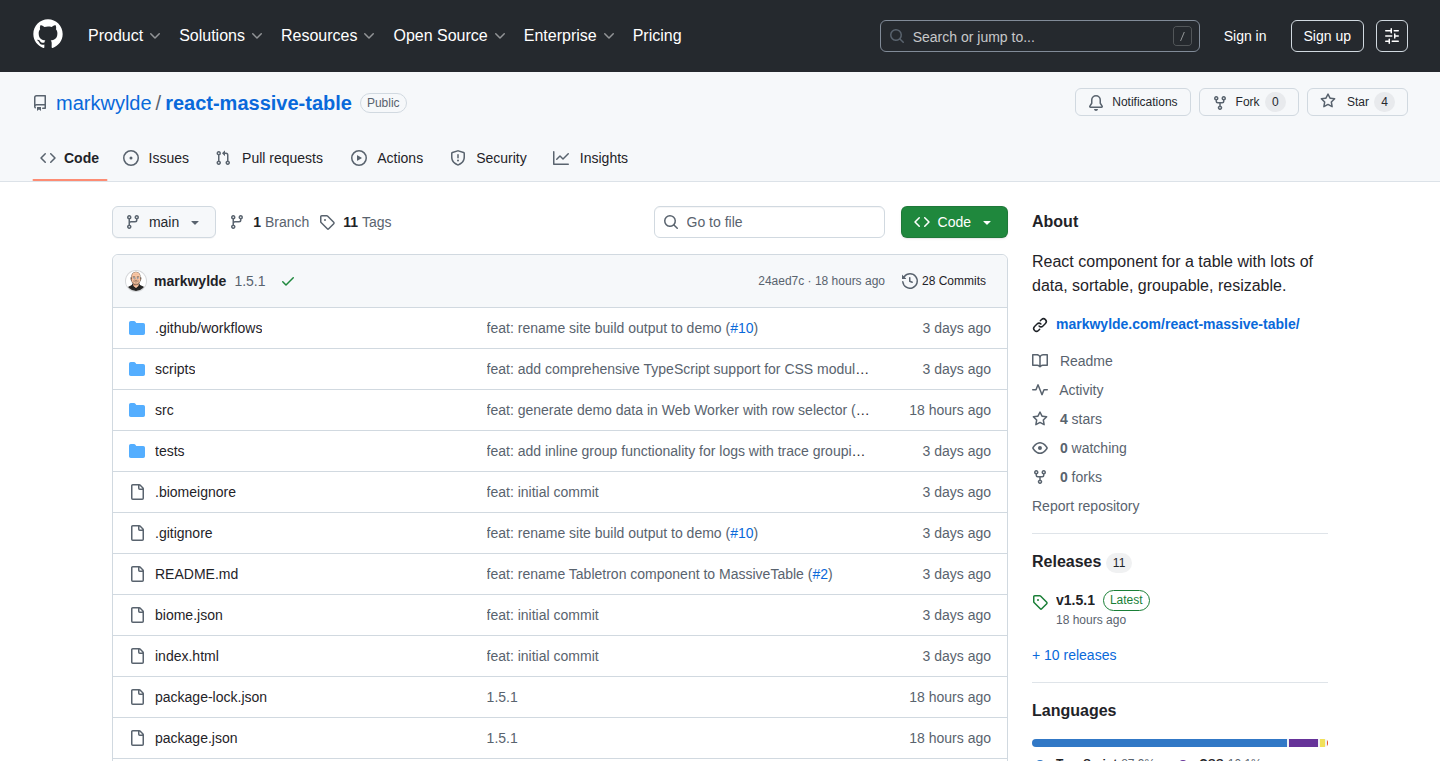
Author
turblety
Description
This project tackles the common problem of displaying massive datasets in web applications using React. It introduces an innovative approach to efficiently render extremely large tables (think millions of rows) without sacrificing performance or making the browser freeze. The core innovation lies in the use of virtualization, only rendering the visible rows on the screen, dramatically reducing the DOM size and improving rendering speed. This solves the technical challenge of handling huge data loads in a user-friendly and responsive way.
Popularity
Points 1
Comments 0
What is this product?
React Massive Table is a React component designed for rendering extremely large datasets efficiently. It uses a technique called 'virtualization' or 'windowing'. Instead of trying to render all rows at once, it only renders the rows that are currently visible in the user's viewport. When the user scrolls, it dynamically updates the rendered rows. This prevents the browser from becoming sluggish or crashing when dealing with millions of rows. It also leverages optimized rendering strategies and data fetching techniques. So what's in it for you? It allows you to display huge amounts of data in your React applications without compromising performance or user experience.
How to use it?
Developers can integrate React Massive Table into their React projects as a component. They provide the table data, specify the column definitions, and configure the virtualization parameters (e.g., row height). The component handles the rendering and scrolling. You would typically use it when dealing with large datasets that need to be displayed in a tabular format, such as financial data, scientific datasets, or any application requiring the presentation of vast amounts of information. To integrate, you would install the component using npm or yarn, import it into your React component, and then pass your data and column definitions as props. For example, you'd define how each column should look, and then the component would manage the rendering, greatly simplifying the process of displaying large datasets.
Product Core Function
· Virtualization of Rows: This is the core of the technology. It only renders the visible rows in the table, using a virtual window to manage the viewable portion of the dataset. This reduces the number of DOM elements, significantly boosting performance, especially for large tables. So what's in it for you? Faster table rendering, smoother scrolling, and the ability to handle massive datasets.
· Efficient Data Handling: The component can be connected to various data sources (e.g., APIs, databases). It efficiently fetches and processes data to display it in the virtualized table. It is optimized for data loading and updating to minimize lag and provide a responsive user experience. So what's in it for you? It works well with different data sources without adding unnecessary complexity.
· Column Definition and Customization: The component allows developers to define and customize the appearance and behavior of each column in the table. You can customize column types, formatting, and styling. This provides flexibility in designing the table layout. So what's in it for you? You get full control over how your data is presented, making it easy to tailor the table to meet your specific needs.
· Performance Optimization: The component is optimized for performance by minimizing re-renders and using efficient rendering techniques. It may include memoization or other optimization techniques to ensure that only necessary updates are processed. So what's in it for you? It ensures fast and responsive interaction, even when dealing with very large datasets.
Product Usage Case
· Financial Data Visualization: A financial application can use React Massive Table to display real-time stock prices, market trends, and trading data for thousands of financial instruments, without the user encountering slow loading or freezing issues. So what's in it for you? Your users can see a lot of real-time data, and the user experience will be great.
· Scientific Data Analysis: Researchers can display and explore large datasets generated by scientific experiments (e.g., genomic data, simulation results) in a table format. This allows for interactive exploration of data without compromising speed. So what's in it for you? You can easily view and interact with the massive amounts of data that scientists are always working with.
· E-commerce Product Listings: An e-commerce platform can use this component to display product listings with hundreds of thousands of items. The user can scroll through products quickly and easily. So what's in it for you? Users can browse and interact with a huge catalog of products without problems.
86
CurlsApp: A Minimalist Workout Tracker Powered by Claude Code
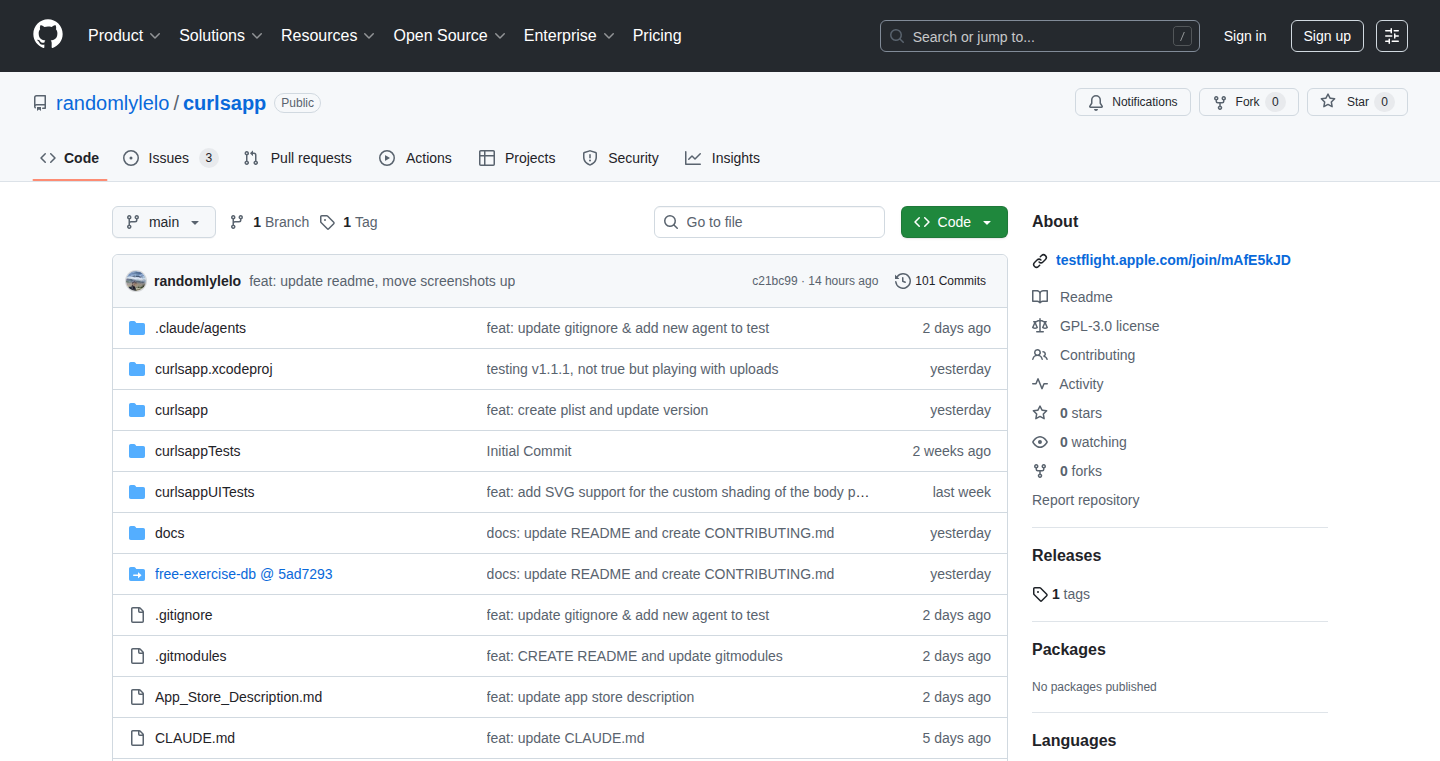
Author
randomlylelo
Description
CurlsApp is a minimalist workout tracking app for iOS, built in just 4 days using the assistance of Claude Code, an AI-powered coding tool. The app focuses on simplicity and ease of use, allowing users to quickly log their workouts. The project highlights the power of AI in accelerating development and learning, showcasing how developers can leverage AI to build applications efficiently and explore new technologies like iOS development. This project also reveals a useful case study on how to use Claude Code as a coding assistant.
Popularity
Points 1
Comments 0
What is this product?
CurlsApp is a simple workout tracking app for iOS. It uses a streamlined interface to allow users to quickly log sets and reps for their exercises. The core innovation lies in the use of Claude Code, an AI coding assistant, to speed up development. The developer used Claude Code to generate code, add animations, and learn iOS development patterns. This showcases how AI can be integrated into the development process to increase efficiency and accelerate learning. For example, the developer employed agents within Claude Code, tailoring prompts for specific tasks which led to more useful outputs.
How to use it?
Developers can use CurlsApp as a reference for building their own iOS apps, especially if they're new to iOS development or interested in leveraging AI for development. They can study the code and see how Claude Code was used to create different features. The app's open-source nature allows developers to customize it, learn from it, or even use parts of its code in their own projects. They can also explore the developer's experience with Claude Code to understand how to use AI tools effectively in their workflow. You can try the app via Testflight or explore the code on Github.
Product Core Function
· Quick Workout Logging: The app is designed for minimal clicks, allowing users to log workouts efficiently. This focuses on the core functionality of workout tracking without unnecessary features. This is useful for anyone who wants to quickly track their workouts without getting bogged down in complex interfaces.
· iOS Development with AI: The project demonstrates the use of Claude Code, showing how AI tools can assist in code generation, pattern recognition, and learning. This provides insights into how developers can use AI to speed up their development process and improve their skills. This is useful for developers looking to learn new technologies or integrate AI into their workflow.
· Open-Source Code: The app's source code is available on GitHub, which allows other developers to study, modify, and contribute to the project. It fosters learning and collaboration within the developer community. This is useful for developers who want to learn iOS development or build upon existing open-source projects.
· Apple Watch Integration: The app is designed with Apple Watch integration in mind, providing an efficient way to track workouts on the wrist. This enhances the user experience and provides a convenient way to monitor fitness activities. This is useful for users who want to track their workouts in a seamless and unobtrusive manner.
Product Usage Case
· SwiftUI Animation Integration: The developer used Claude Code to add animations to the app's screens, making the user interface more engaging and visually appealing. This shows how AI can be used to enhance the user experience through code generation. For example, agents within Claude Code were used to generate code for animations.
· iOS Development Learning: The developer used Claude Code to learn and apply iOS app patterns, which helped to expedite the learning curve and build a better understanding of the best practices in the iOS ecosystem. This enables other developers to learn from the developer's experience and shorten the learning curve when picking up a new skill, showing how AI tools can assist developers in learning new programming languages and frameworks.
· Minimalist App Design: CurlsApp prioritizes simplicity and ease of use, as the core focus is on quickly logging workouts. The design is optimized for efficiency, reducing friction for users. This demonstrates how AI can be used to rapidly prototype and experiment with different design paradigms, which results in a practical and usable application. The minimalist approach caters to users who want a no-frills workout tracking experience.
87
SimplePDFEdit: Your Text-Based PDF Tinkerer
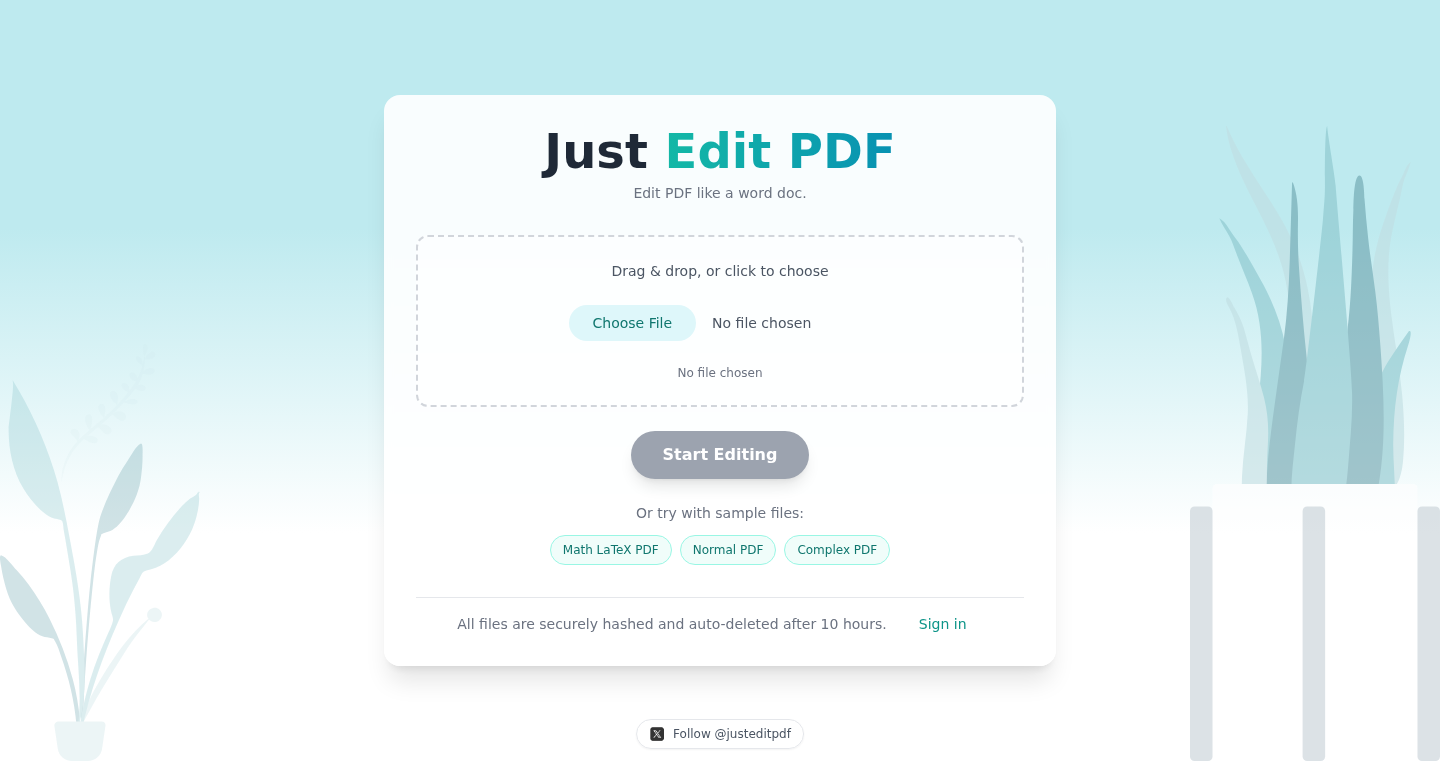
Author
shashanoid
Description
This project introduces a basic text editor specifically for modifying the text content within PDF files. Instead of complex visual interfaces, it uses a simplified text-based approach, allowing developers to easily change PDF text. The innovation lies in its ability to directly manipulate the internal structure of PDFs using familiar text editing tools, which solves the problem of needing specialized PDF editing software for small text adjustments. It bypasses the complexities of visual editors, making quick text edits much more accessible and developer-friendly.
Popularity
Points 1
Comments 0
What is this product?
SimplePDFEdit lets you directly edit the text inside a PDF document, using a simple text editor. Think of it as a way to open the PDF’s text in a notepad, make changes, and then save it back. The technical innovation is its efficient method for accessing and altering the PDF's internal text encoding and structure, making changes without needing a full-fledged PDF editor. So this allows for quick text fixes without the hassle.
How to use it?
Developers can use SimplePDFEdit by running a script or command-line tool to open a PDF, edit its text content in a designated text file, and then save the changes back to a new PDF. This is particularly useful for automation tasks or integrating PDF modification into existing workflows. You could use it in a scripting environment where you have PDF generation pipelines. So, you can automate your PDF editing tasks.
Product Core Function
· Text Extraction: This function allows the user to extract all text content from a PDF, making it available for editing in a plain text format. This is useful for quick content review or for incorporating the text into other systems. So, you can easily grab the text you want to modify.
· Text Replacement: The core function allows the user to replace existing text within the PDF with new text. This function is used to fix typos, update information, or make small content adjustments. So, this is useful to make simple edits.
· PDF Re-generation: After edits, the tool can reconstruct the modified PDF, preserving the original formatting as much as possible. This functionality ensures that the changes are reflected correctly in the output PDF. So, this gives you an edited PDF you can use.
· Batch Processing (potential): The project could be extended to support batch processing, which allows for editing multiple PDFs simultaneously. This increases efficiency when needing to modify many documents. So, you can change multiple PDFs faster.
Product Usage Case
· Automated Report Updates: A developer could use SimplePDFEdit to automatically update the date and version numbers in monthly reports generated as PDFs. By scripting the process, this eliminates the need for manual editing. So, you avoid tedious manual updates.
· Content Corrections in Bulk: Imagine you have hundreds of PDF files, and you need to fix a common error. SimplePDFEdit allows you to automate these changes with a script, saving hours of manual work. So, you can correct common errors faster.
· Integrating with Data Pipelines: Developers could use SimplePDFEdit in their data processing pipelines to automatically inject text data into existing PDFs. For example, pulling information from a database to update a PDF report. So, this automates data population of PDFs.
· Rapid Prototyping: In the early stages of a project, a developer could use SimplePDFEdit to quickly prototype PDF modifications and test changes. This allows for iteration and quicker turnaround times, before creating a full-fledged UI. So, you can quickly test ideas.
88
DeepDive: A Platform for Focused Knowledge Consumption
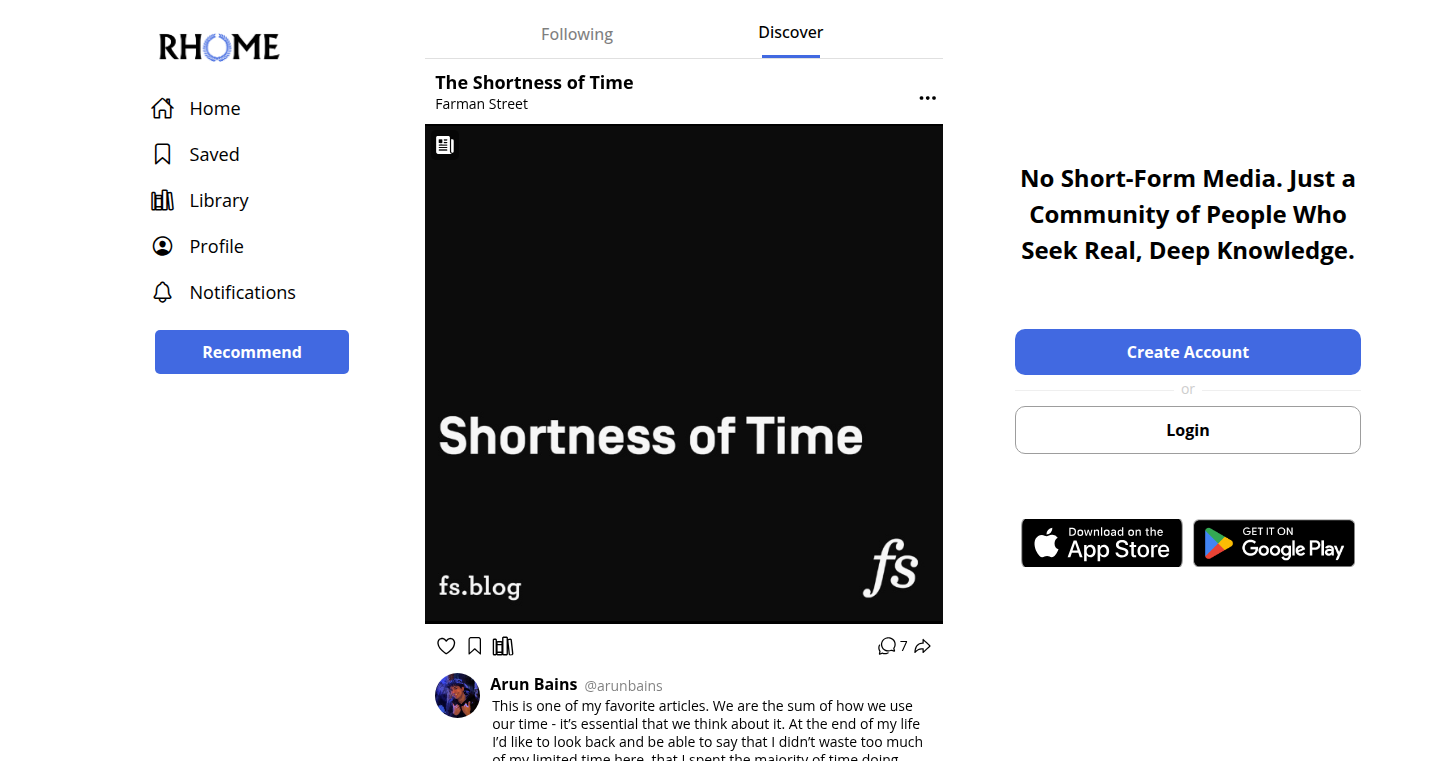
Author
rohannihalani
Description
DeepDive is a platform designed to combat the attention-span-eroding effects of short-form media. It provides a space dedicated to long-form content, allowing users to immerse themselves in ideas and gain a deeper understanding. The core technical innovation lies in its curated approach to content discovery and its focus on creating an environment conducive to sustained attention and in-depth learning.
Popularity
Points 1
Comments 0
What is this product?
DeepDive is like a library for the digital age, but instead of physical books, it features long-form articles, essays, and other content. It's built to address the problem of fragmented attention caused by platforms that primarily offer short-form content. The platform likely uses algorithms or manual curation to surface relevant and high-quality long-form pieces, offering users an escape from the constant stream of quick updates. So this is useful for anyone who feels overwhelmed by the constant barrage of bite-sized information and wants to invest time in acquiring real knowledge.
How to use it?
Users can browse and discover long-form content on various topics. The platform might offer features like content categorization, personalized recommendations, and tools to save articles for later reading. Developers can integrate DeepDive's API (if it has one) or use its platform for their own content creation and promotion. So you can leverage the platform's curation and discoverability for your long-form content.
Product Core Function
· Long-Form Content Aggregation: The core function is to collect and present long-form content, such as articles and essays, in a structured format. This contrasts with the typical fast-paced nature of modern social media. It’s valuable because it tackles the problem of content fragmentation and helps users focus on deeper understanding. Think of it as a curated magazine of in-depth knowledge. So this is useful for anyone who wants to focus and learn.
· Content Discovery and Curation: DeepDive probably employs an algorithm or manual curation methods to select and recommend high-quality long-form content to users. The value is in minimizing information overload by presenting only relevant and reliable sources. For developers and content creators, this feature provides a way to reach a targeted audience interested in serious reading and deeper learning. So this is useful if you want to discover new content.
· Personalized Recommendations: The platform might offer personalized content recommendations based on user interests and reading history. This function tailors the user experience to fit individual learning preferences and increases the likelihood of meaningful engagement with content. The value is in helping users efficiently discover content that matches their interest. So this is useful if you don’t want to spend time sifting.
· Focused Reading Environment: DeepDive likely offers a distraction-free reading experience, free from the notifications and rapid-fire updates of other platforms. By minimizing distractions, it creates an environment conducive to deep thinking and concentration. The value is in facilitating better knowledge retention and encouraging users to engage in mindful reading. So this is useful if you want to learn things better and avoid distractions.
Product Usage Case
· A blogger publishes a long-form article on a niche topic and uses DeepDive to reach an audience that values in-depth content. The blogger gets more meaningful engagement and a better platform to share their insights, and readers discover quality content that aligns with their interests. So this allows you to increase the reach of your long-form content.
· A researcher uses DeepDive to explore multiple articles on a complex issue, gathering and organizing the most relevant and valuable information. The platform's focus helps her to avoid getting side-tracked by the usual endless stream of distractions and allows for faster, more focused analysis of the subject matter. So this is useful if you’re researching something.
· A student uses DeepDive to read and learn from long-form articles for educational purposes. They find that the platform’s structure and curated content help improve focus and information retention, allowing for a better learning experience. So this is useful if you are a student who wants to learn better.
· A professional can use DeepDive to read content specific to their area of expertise. Through the platform, they can refine their knowledge and stay ahead of developments within their field. So this is useful if you need to deepen your professional knowledge.
89
Promo Code Queue: Automated Giveaway Management
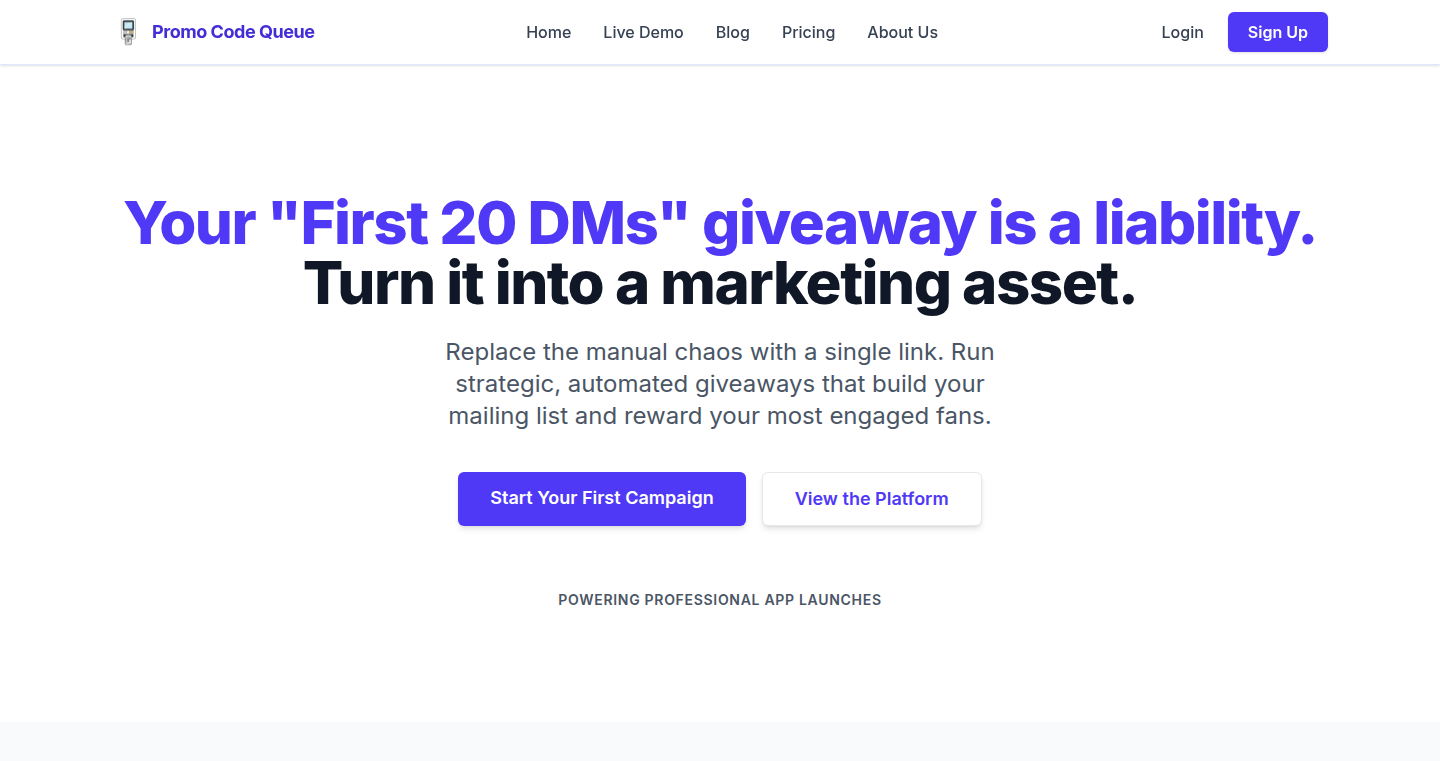
Author
tTarnMhrkm
Description
Promo Code Queue is a web application designed to automate the distribution of promo codes, transforming giveaway campaigns from a manual chore into a marketing asset. It addresses the common problem of managing promo codes, which often involves tedious manual sorting of messages and limited data collection. The application uses technologies like Cloudflare Turnstile and IP checking to prevent bot abuse, ensuring a fair distribution of codes. Moreover, it cleverly converts the end of a giveaway into a lead generation opportunity through a mailing list signup. So, it not only simplifies the process but also provides valuable insights through an analytics dashboard, showing the ROI of campaigns. It also offers a self-hosted, open-source option for developers.
Popularity
Points 1
Comments 0
What is this product?
Promo Code Queue is a web application that takes the hassle out of distributing promo codes for products. When you run a promotion (like giving away codes for your app), you can create a special link using the app. When people click this link, the app gives out the codes one at a time, fairly and automatically. It uses Cloudflare Turnstile and IP checking to stop robots from grabbing all the codes, and it switches to collecting email sign-ups when the codes run out. The app is built using Next.js/React on Vercel for the front end, Firebase (Firestore, Auth, and Cloud Functions) for the back end, and Paddle for payments. The open-source 'Hobby' version lets you host and use it yourself.
How to use it?
Developers can use Promo Code Queue by uploading their product details, creating a promotion, and pasting in a list of single-use promo codes. The application then generates a shareable link. They can post this link on Reddit, Twitter, or other social media platforms to start their giveaway. When the codes are all claimed, the page turns into an email signup form, allowing developers to capture leads from interested users. This is useful for developers who want to promote their apps, offer discounts, or gather user feedback. It's a valuable tool to boost product visibility and gather leads.
Product Core Function
· Automated Code Distribution: Distributes promo codes fairly and automatically, ensuring a smoother user experience and eliminating the manual effort involved in managing giveaways. It uses a first-come-first-served system, which offers a fair chance for everyone. So this saves developers time and effort and also promotes a positive experience for users who get the codes.
· Bot Prevention: Implements Cloudflare Turnstile and IP checking to prevent bots from grabbing all the codes, maintaining the integrity of the promotion and ensuring codes are distributed to real users. This is critical to avoid abuse and make sure that real customers get the benefit of the giveaway.
· Lead Generation: Transforms the end of a giveaway into a lead generation opportunity by switching to a mailing list signup form when codes are exhausted. This converts interested users into potential customers and helps build a valuable email list for future marketing. This is beneficial for long-term marketing, where you could announce new products or promotions.
· Analytics Dashboard: Provides an analytics dashboard to track visitors, claim rates, and top referrers, giving insights into the ROI of campaigns. This includes the number of visitors, the rate at which codes are claimed, and the sources that are bringing in the most users. This insight allows developers to measure the effectiveness of their giveaway campaigns.
· Self-Hosted Open-Source Option: Offers a self-hosted 'Hobby' version on GitHub, giving developers the flexibility to host and customize the application according to their needs, promoting community collaboration and transparency. This encourages developers to adapt and extend its functionality based on their individual requirements.
Product Usage Case
· App Promotion: A mobile app developer can use Promo Code Queue to give away a limited number of codes for their new app. They post the link on Reddit. The app manages the distribution. At the end, users are directed to a mailing list sign-up to receive updates on new features. This increases app downloads and builds an email list for future updates. So the developer can promote their app more effectively and gather leads.
· Discount Campaigns: A SaaS company wants to offer discounts to students. They create a promotion on Promo Code Queue with unique discount codes. They share the link with students, and the app automatically distributes the discounts. When the codes run out, students can sign up for a newsletter to receive future deals. The company ensures fair distribution and turns the giveaway into a lead generation source. So the company gets more student customers and builds a mailing list.
· Product Launch: A developer launches a new software tool and wants to generate early interest. They create a giveaway using Promo Code Queue. The link is shared on Hacker News and social media. The app distributes codes, and when they run out, a signup form is presented. This helps build buzz, gain early adopters, and gather feedback. So the developer will gain early users and build their brand.
· Community Engagement: An open-source project wants to reward contributors. They can use Promo Code Queue to distribute special perks or access to premium features. The app ensures that the rewards are shared fairly and allows tracking the usage. This enhances the community’s engagement and motivates contributors. So the project fosters a healthier and more engaged community.
90
Persistent Mind Model - Portable AI Personas
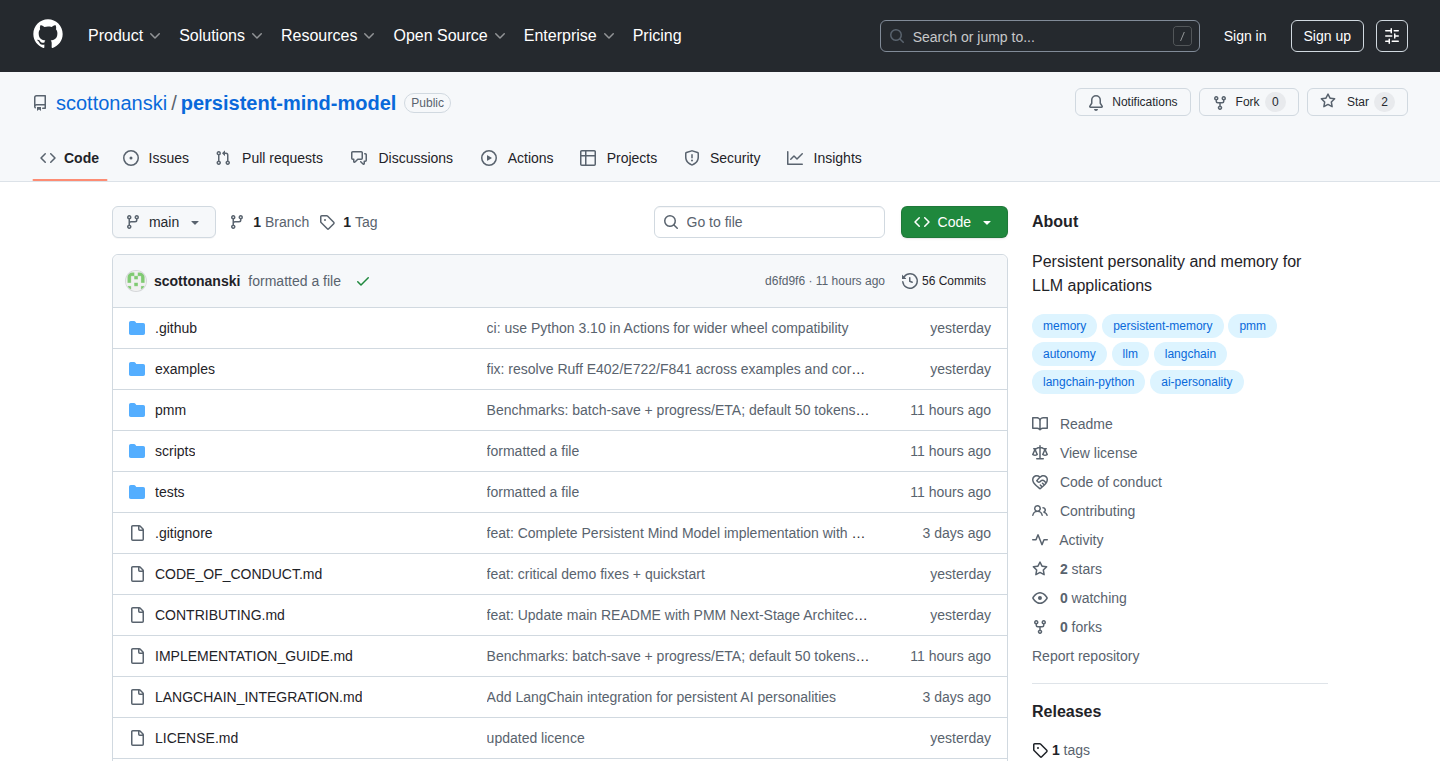
Author
HimTortons
Description
This project tackles the problem of AI personalities disappearing when you switch between different AI models or devices. It creates a "Persistent Mind Model," a portable and evolving AI that remembers everything it learns, regardless of the underlying AI engine (like GPT, Claude, or local models). It's like having a personalized AI that travels with you, carrying all its knowledge and experiences, so you don't lose your AI's progress and customization every time you change tools. This is a big leap because it frees your AI from being locked into a single platform or vendor.
Popularity
Points 1
Comments 0
What is this product?
It's a system that allows you to build and train a personalized AI persona that persists across different AI models (like GPT) and devices. The core idea is to separate the AI's 'mind' – its memories, learning, and personality – from the specific AI engine. This is achieved by using a special architecture to store and manage all the AI's knowledge and experiences in a way that can be easily transferred and used with different underlying AI platforms. So this allows you to cultivate a unique AI companion that grows and learns with you, just like a Tamagotchi. The technical ingenuity lies in decoupling the AI's 'brain' from the 'body' (the AI engine) it uses. So this means you can change the body, but the brain will remain the same.
How to use it?
Developers can integrate this by using APIs or local LLMs (Large Language Models). They essentially serve as the 'engine' for the AI persona. You feed the Persistent Mind Model with information, instructions, and interactions. The model then learns and develops based on these inputs, and you can then use this trained persona with different LLMs or on different devices. For example, you could use the AI with GPT-4 today, and then switch to a local LLM tomorrow without losing any of your AI's learning or personality. Think of it as a 'container' for your AI persona that you can carry and use anywhere.
Product Core Function
· Persistence across different AI models: The ability to use the trained AI persona with multiple underlying AI engines like GPT, Claude, LLaMA, or Mistral. This makes your AI very flexible and lets you choose the best tools for the job. So this is super useful because you are not tied to a single provider.
· Cross-device portability: Your AI's knowledge and personality will stay with you as you move between devices. This is like carrying your AI companion in your pocket, no matter where you go. Therefore, it is useful for the user to not lose the progress of the AI even when switching devices.
· Training and Evolution: You train the AI by giving it inputs, instructions, and feedback. The model then learns and evolves based on your interactions. This is like training your very own custom AI assistant or buddy.
· Decoupling from third-party vendors: The AI's long-term viability doesn't depend on any specific vendor's services. This ensures the longevity of your AI and gives you more control over its destiny. So this gives you the freedom and flexibility to work with the AI of your choice and have control over your data.
Product Usage Case
· Building a personal AI tutor: You could train an AI with your learning materials and preferences, allowing you to have a tutor that knows your learning style and can help you with specific topics using different LLMs.
· Creating a custom AI assistant: You could train an AI to manage your calendar, email, and tasks, and your AI would maintain consistency across all the devices. Hence, this makes it easier for you to manage your schedule and task list.
· Developing a portable AI chatbot for your website: This allows you to integrate a chatbot that has a consistent personality and knowledge base, regardless of the underlying AI engine you choose. Thus, your users have a better consistent experience.
· Creating a long-term research assistant: train an AI on all your research data, and it will have all of your knowledge and be available regardless of the underlying AI engine.
91
Lovable Cost Estimator: Random Vibe Coding Cost Estimation
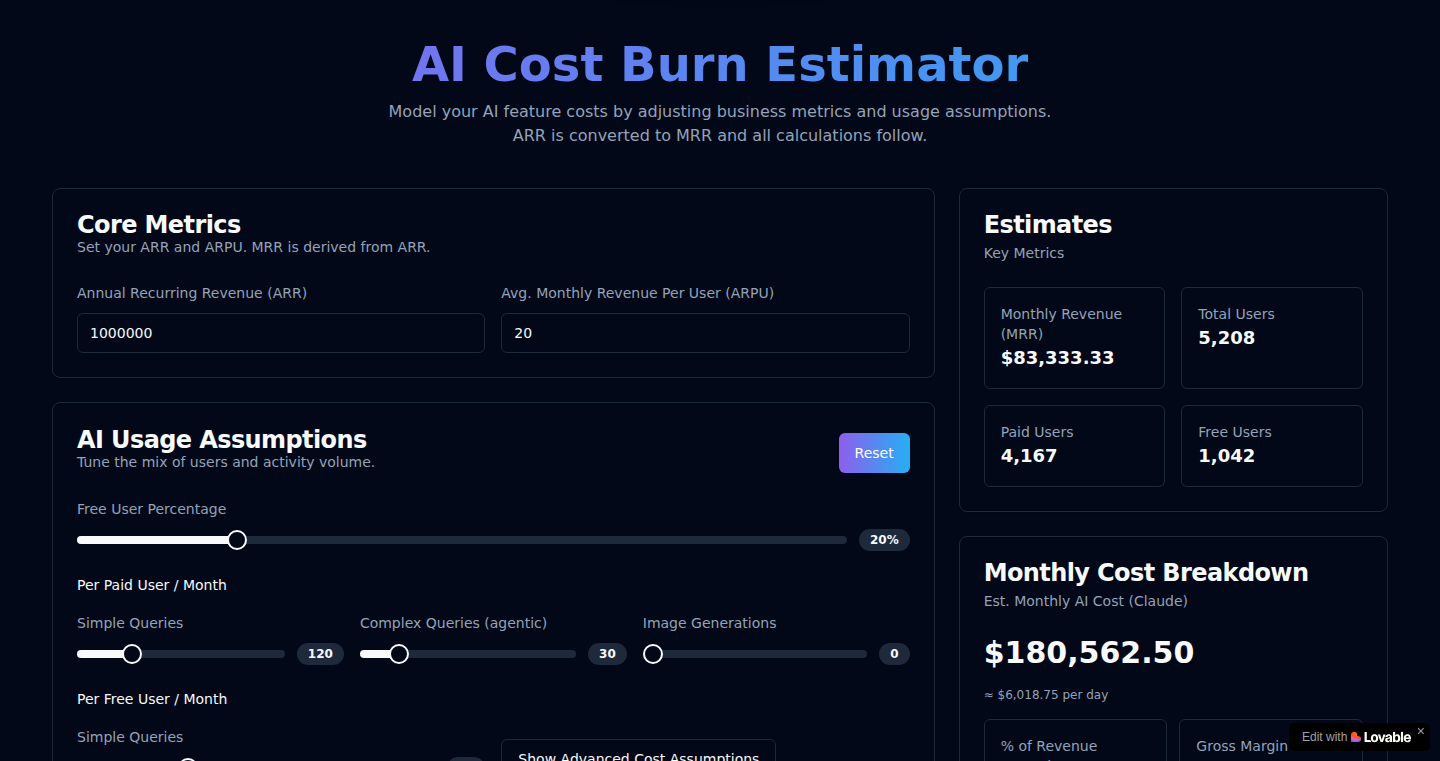
Author
ankit219
Description
This project is a website that uses a 'lovable' and random approach to estimate the cost of coding projects. It's innovative because it moves away from traditional, often inaccurate, estimation methods. Instead, it generates cost estimates based on a playful, potentially less stressful, and more user-friendly experience. It tackles the difficult problem of early-stage project cost forecasting, which is notoriously hard due to uncertainty.
Popularity
Points 1
Comments 0
What is this product?
This website uses a random number generator and some pre-defined factors (which are the 'vibe') to estimate coding costs. The 'lovable' aspect comes from the user-friendly interface and the avoidance of complex, often intimidating, estimation methods. It provides a quick, light-hearted estimate for potential coding projects. The technical principle behind this is a combination of input parameters (e.g., project scope, desired features) and a weighted randomization process that generates a cost range. It departs from the traditional methods that involve precise task breakdown, and instead, focuses on a holistic, less granular approach. The innovation lies in its simplicity and its unique, approachable way to deal with estimation.
How to use it?
Developers can use this site by inputting basic project details, like the project's scope and features. The site then generates a cost estimate. Developers can integrate this into their early project planning stages. For example, when discussing a new project with a client, a developer can use the estimator to gauge the initial cost, and use this as a starting point for further discussion and detailed planning. So, this site helps developers to manage client expectations, create realistic budgets, and provide a quick, initial assessment of coding costs.
Product Core Function
· Randomized Cost Estimation: The core function is providing a cost estimate using a randomized approach. This involves considering project scope and features to generate a cost range. This is valuable because it offers a quick, less deterministic, and less intimidating initial cost assessment, which is helpful during early planning stages. This helps to set expectations and provide a starting point for more detailed analysis.
· User-Friendly Interface: The site's design prioritizes a 'lovable' and simple user interface. This reduces the complexity of estimation, making it accessible and less stressful for developers. This is valuable because it enhances the user experience, promotes ease of use, and potentially leads to more frequent use of the estimator. It helps the developer save time and encourages them to address cost earlier in the project planning lifecycle.
· Feature-Based Input: It allows users to input the details, like the desired features of a coding project. This functionality provides a degree of flexibility. This is valuable because it allows developers to customize estimates based on specific project requirements and use cases, enhancing accuracy and relevance.
Product Usage Case
· Early-Stage Project Planning: A developer is approached by a client with an idea for a new web application. The developer uses the 'Lovable Cost Estimator' to obtain a preliminary cost estimate based on the features and scope the client outlines. This initial estimate helps the developer to gauge the project's financial feasibility. The estimator allows for quick client expectations to be set. Developers don’t need to spend a lot of time going over all of the details to provide an initial cost for the project.
· Client Communication: A freelancer uses the estimator to provide an initial cost range to a potential client, even before doing a detailed project analysis. This allows the freelancer to address budget concerns early in the process, and provide a high level of assurance to the client. This use case helps the developer to streamline the sales process and to reduce uncertainty during early client conversations. This will reduce any initial hesitations.
· Project Budgeting: A team is planning a new feature for their existing application. They input the features into the estimator to generate a quick initial budget estimate. This estimate is then used to assess the feasibility of the project and to plan the resources needed. This use case allows the developers to save time, reduce complexity and reduce uncertainty when making budgeting decisions.
92
Dieng Tourist Map: Interactive Geographic Exploration with Leaflet & Programmable Search
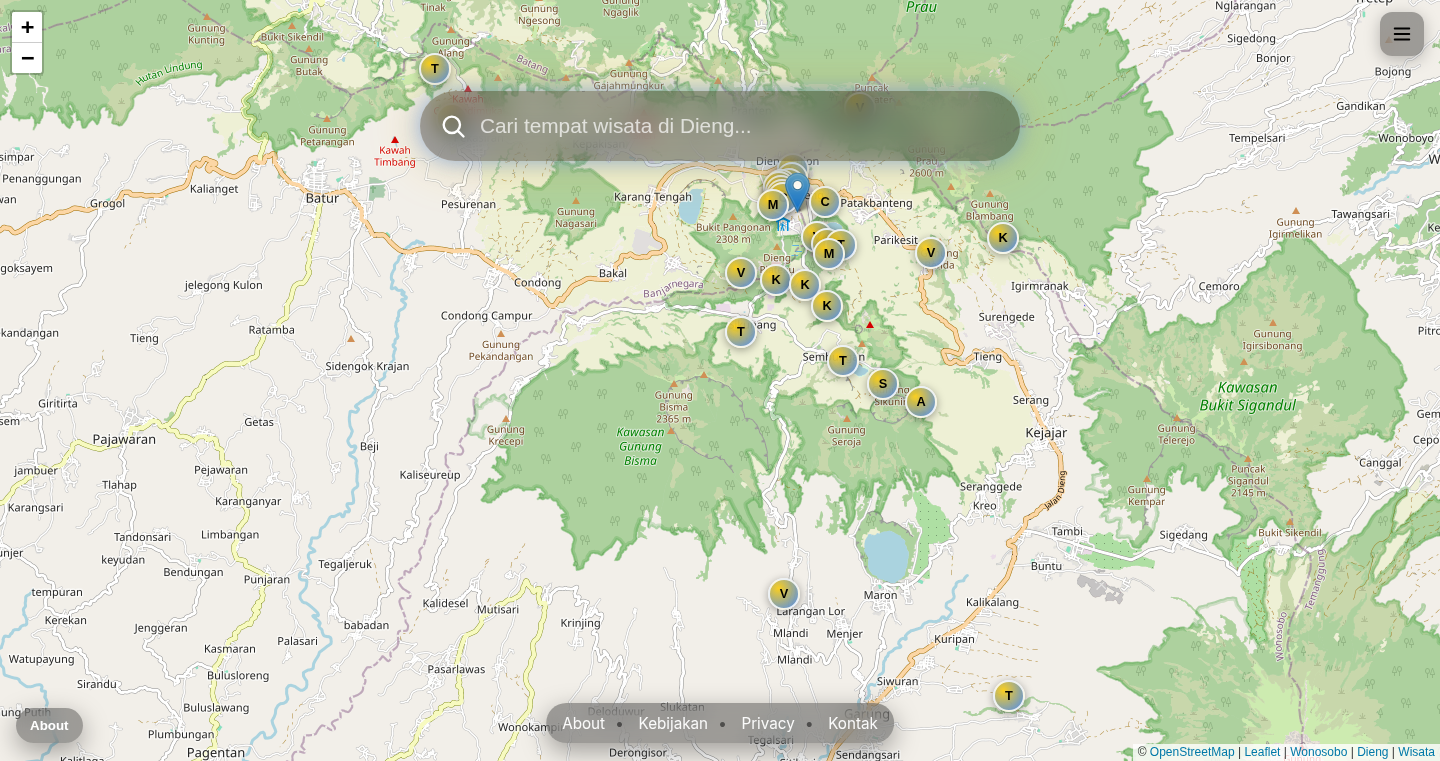
Author
harimurti
Description
This project creates an interactive map of Dieng, a tourist destination, using the Leaflet JavaScript library and Google Programmable Search. It allows users to explore points of interest (POIs) on the map, offering detailed information about each location. The innovation lies in its combination of a lightweight mapping library (Leaflet) with a powerful search engine (Google Programmable Search) to provide a user-friendly and informative experience. It solves the problem of providing easily accessible and searchable location information for tourists.
Popularity
Points 1
Comments 0
What is this product?
It's a digital map built for the Dieng Plateau. It uses Leaflet, a library that helps developers build interactive maps on the web, to display the map itself. The key innovation is the integration of Google Programmable Search. This allows users to search for specific locations within the map's area. When a user searches, the Programmable Search feature quickly finds the matching POIs and highlights them on the map. This combines a visual map with a powerful search function, making it easy to find what you are looking for. So this helps travelers quickly find things to do and see.
How to use it?
Developers can integrate this technology into their websites or apps by using the Leaflet library and embedding the Programmable Search API. This allows developers to add interactive maps with searchable features. Developers can modify the base map, add their own POIs, and customize the search functionality to create a tailored experience for their users. Think of it as a way to bring the power of Google Search directly into your map. So this allows developers to enhance their user experience by creating interactive maps.
Product Core Function
· Interactive Map Display (Leaflet): The core functionality is the display of a geographical map using Leaflet. This allows users to visually explore the Dieng area. Value: It provides a user-friendly way to visualize and understand the location of tourist attractions. Application: Useful for any application that needs to show geographical data, such as travel websites or local business directories. So this gives you a visual way to see where everything is.
· Search Functionality (Google Programmable Search): Integrated Google Programmable Search enables users to search for specific locations (POIs) within the map. Value: Enables users to easily find what they are looking for on the map. Application: Ideal for any map-based application where users need to search for points of interest, like restaurants, hotels, or landmarks. So this allows users to find exactly what they are looking for.
· POI (Point of Interest) Information Display: When a user clicks on a POI, the map shows details about that location. Value: Provides users with relevant information about each point of interest, enriching the user experience. Application: Useful for travel guides, tourism websites, and any platform that provides location-based information. So this allows users to learn more about places they're interested in.
· Responsive Design: The map is designed to work well on various devices (desktops, tablets, and smartphones). Value: Ensures the map is accessible to users on any device they use. Application: Essential for web applications that target a wide audience. So this makes the map usable anywhere, on any device.
Product Usage Case
· Travel Websites: A travel website could integrate this map to allow users to explore and search for hotels, restaurants, and attractions near the Dieng Plateau. The search feature allows users to quickly find specific types of businesses or places. So this allows users to find places to stay and eat.
· Tourism Apps: A mobile app could use this technology to offer an interactive guide to the Dieng area. Tourists could use the map to find nearby attractions, read reviews, and get directions. So this offers visitors a useful and interactive way to experience a new place.
· Local Business Directories: A local business directory could use this map to show the location of businesses in Dieng, with search functions for specific types of businesses. Value: Allows users to easily locate businesses. So this helps businesses get noticed.
93
SEOBoost: AI-Powered Traffic Amplifier
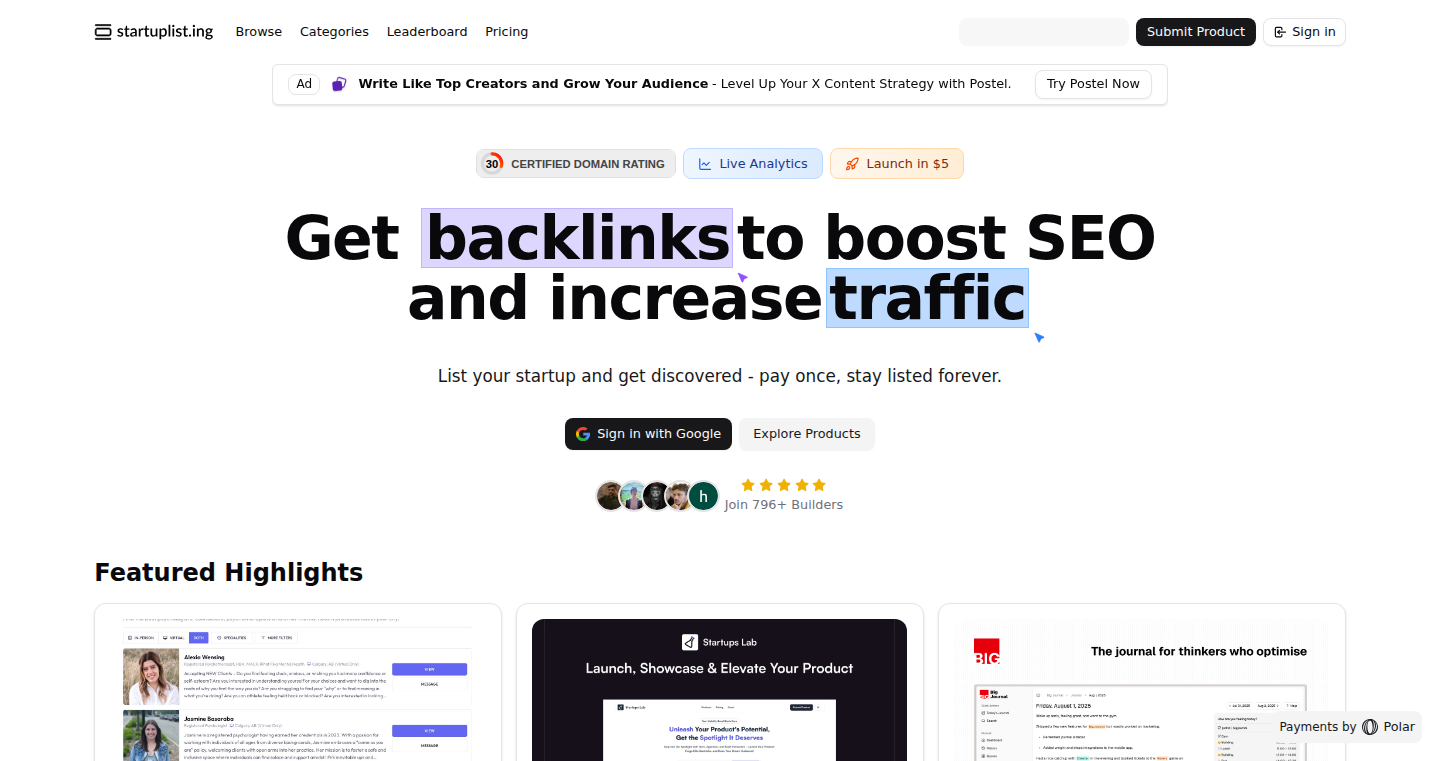
Author
thevinodpatidar
Description
This project is a platform designed to improve your website's Search Engine Optimization (SEO) and drive more traffic. It leverages AI to analyze your content, identify areas for improvement, and suggest strategies to rank higher in search results. The core innovation lies in its automated analysis and actionable recommendations, helping website owners, especially those without extensive SEO expertise, to understand and optimize their content effectively.
Popularity
Points 1
Comments 0
What is this product?
SEOBoost uses artificial intelligence to analyze your website and content. It works by examining various factors that influence search engine rankings, like keywords, content structure, and website performance. The AI then provides specific, easy-to-understand suggestions on how to improve your SEO. It’s like having a personal SEO expert that gives you clear, step-by-step instructions to get your website noticed by search engines and, ultimately, attract more visitors. So this project automates the usually complex and time-consuming process of SEO analysis and optimization.
How to use it?
Developers can use SEOBoost by simply providing their website URL. The platform will then perform an automated audit. The output includes a report detailing your website's strengths and weaknesses, along with specific recommendations. You can then apply these suggestions to your content and website structure. It’s designed to be integrated with existing content management systems (CMS) or used as a standalone tool to guide your SEO efforts. So you don't need to be a SEO expert to use this tool.
Product Core Function
· Keyword Analysis: The platform identifies the keywords your website is currently ranking for and suggests new keywords to target. This allows you to focus your content on topics people are actually searching for. This helps you drive more targeted traffic to your website.
· Content Optimization: SEOBoost analyzes your content and suggests improvements to enhance readability and relevance, ensuring it aligns with search engine guidelines. You can make your content more engaging and easier for search engines to understand. So your content will rank higher.
· Website Performance Analysis: The platform evaluates your website's loading speed, mobile-friendliness, and overall structure. It provides recommendations to enhance performance, which is crucial for search engine rankings. This ensures your website is user-friendly and performs well, which boosts your SEO.
Product Usage Case
· A small business owner can use SEOBoost to analyze their website's content and identify keywords that are relevant to their products or services. By optimizing their content based on the platform's suggestions, they can rank higher in search results and attract more potential customers. So this will drive more sales.
· A blog owner can use SEOBoost to analyze their articles and make adjustments to improve readability and SEO. This will result in more people reading their blog and getting them more exposure. So they can increase their audience and the reach of their content.
· A developer can integrate SEOBoost's recommendations into their CMS or content creation process. This provides an automated way to ensure new content is SEO-friendly. So this will reduce the time spent on SEO and make it more efficient.
94
VideoSpark: iOS's Intelligent Video Compression Engine
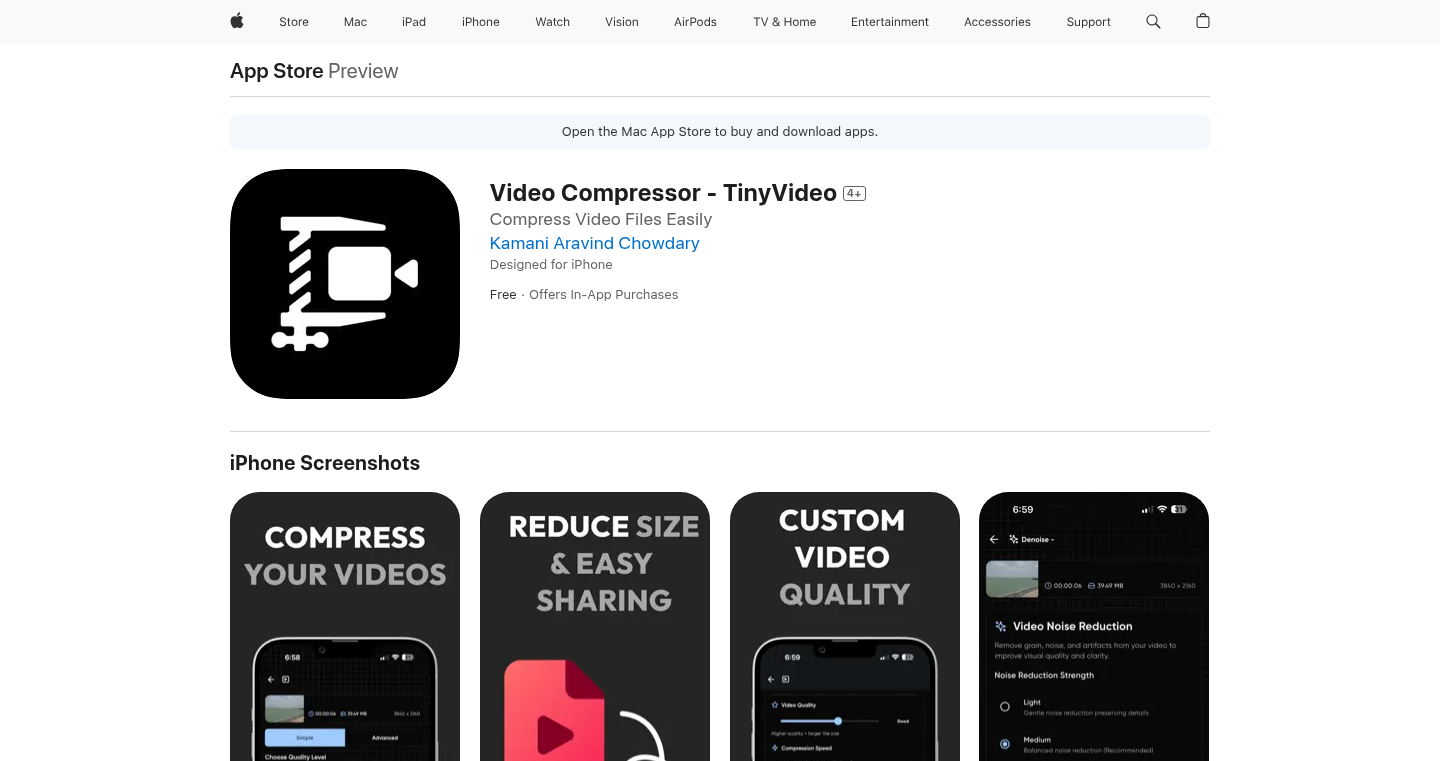
Author
kamaravichow
Description
VideoSpark is a highly optimized video compressor specifically designed for iOS devices. It leverages advanced techniques in video encoding, decoding, and optimization to drastically reduce video file sizes without significant quality degradation. This is achieved by intelligently analyzing the video content and applying the most efficient compression algorithms. It solves the problem of large video file sizes on mobile devices, which consume storage space, slow down uploads and downloads, and consume mobile data. The innovation lies in the sophisticated content-aware compression, optimized for the constraints of iOS hardware.
Popularity
Points 1
Comments 0
What is this product?
VideoSpark is like a super-smart video shrinker for your iPhone or iPad. It uses clever algorithms to make videos much smaller without making them look blurry. It works by looking at the video and choosing the best way to compress it, making sure you save space and data. So, instead of a giant video hogging your storage, you get a smaller, shareable file. This technology takes into account the limitations of mobile devices like processing power and battery life. So this means it can compress videos really fast without draining your battery.
How to use it?
Developers can integrate VideoSpark into their iOS apps to compress videos before uploading to social media, sharing via messaging apps, or saving locally. The project provides an API (a set of tools) to easily compress videos. For example, you can add VideoSpark to your video editing app, allowing users to export videos at a smaller file size. Or, in a social media app, you can use it to reduce the size of videos that people upload, so it takes less time to upload, and uses less of their data. It's all about integrating with the existing video handling processes in your app.
Product Core Function
· Content-Aware Compression: VideoSpark analyzes the content of each video frame and applies different compression techniques based on the scene, motion, and complexity. This ensures the most efficient compression possible. So what this means for you is that your videos will have much better compression compared to the other methods available on the market.
· Hardware-Accelerated Encoding/Decoding: The system leverages the built-in video processing capabilities of iOS devices (using frameworks like Metal and Video Toolbox) to perform the compression and decompression operations quickly and efficiently. This feature makes compression much faster. This ensures the compression doesn’t take ages, and doesn’t kill your battery life.
· Customizable Compression Parameters: The app provides developers with the ability to fine-tune the compression settings, such as bitrate, resolution, and frame rate, allowing them to optimize the video for specific use cases and target devices. This way, you can make it work exactly how you need it to, for every different situation you might find yourself in.
· Lossless and Lossy Compression Options: VideoSpark provides both lossless and lossy compression options. Lossless compression means that after decompressing, your file will look identical to the original file, while lossy compression leads to some data loss (but smaller size). You can choose the right option for your project.
· Intelligent Bitrate Control: VideoSpark dynamically adjusts the bitrate (amount of data used per second of video) based on the video's content and desired quality. This allows it to maintain video quality while achieving maximum compression. So your video files will be smaller, while keeping a high-quality picture.
Product Usage Case
· Social Media App Integration: A social media app can use VideoSpark to automatically compress user-uploaded videos before sharing them. This reduces upload times, saves user data, and improves the viewing experience for others. So you can save your users a lot of time and money, and make it easier for them to share their videos.
· Video Editing App Export Optimization: Video editing apps can integrate VideoSpark to provide optimized export options, allowing users to create smaller video files suitable for sharing on social media or storing on their devices. This will create smaller video files and save your user's storage space.
· Mobile Gaming Recording: Games that record gameplay can use VideoSpark to compress the video footage, allowing for more storage capacity and faster sharing. This helps improve the user experience when they share videos of their gameplay.
· Messaging App Integration: Messaging apps can use VideoSpark to reduce the size of videos before sending them through the chat so people do not have to wait too long before the video file is sent.
· Cloud Storage Optimization: Apps providing cloud video storage can use VideoSpark to compress videos on upload. This reduces storage costs and improves playback performance. So it makes storing and accessing videos much easier and faster.
95
C# Extension Auto-Builder: Keeping VS Code Sharp
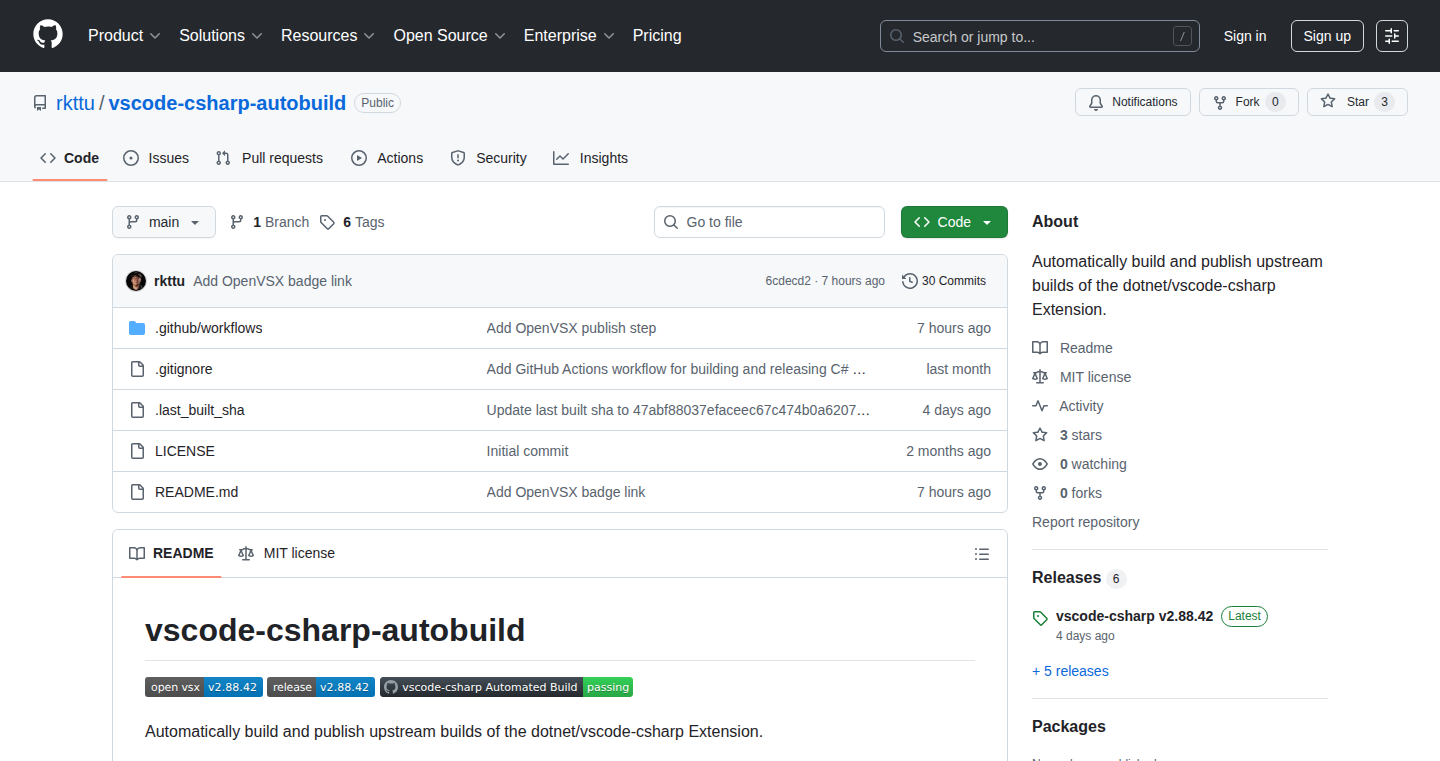
Author
rkttu
Description
This project is a clever automation tool built with GitHub Actions. It watches the official Microsoft C# extension for VS Code, grabs the latest version, builds it, and then publishes it to OpenVSX. The core innovation here is automating the process of getting the latest C# extension, which normally requires manual steps. This minimizes the delay users experience getting the latest C# features and bug fixes.
Popularity
Points 1
Comments 0
What is this product?
This is an automated system that ensures developers using OpenVSX get the newest version of the C# extension for VS Code faster. Think of it as a robot that constantly checks for updates, builds the extension, and makes it available. This process is driven by a GitHub Actions workflow, allowing for automated builds and deployments whenever a new version is released by Microsoft. So it uses a build automation pipeline that syncs with upstream release. This is important because the C# extension updates frequently to add new features and fix bugs. This project keeps the OpenVSX registry up to date automatically, minimizing the lag between upstream release and availability on OpenVSX.
How to use it?
Developers don't directly 'use' this project in the same way they might use a coding library. Instead, this project ensures that the C# extension on OpenVSX, which they *do* use, is always up-to-date. If you are using VS Code and relying on the C# extension, you should notice the latest features and improvements quicker. This auto-builder simplifies the process of accessing the latest C# features and bug fixes. So, you just have to install or update C# extension from OpenVSX.
Product Core Function
· Automated Version Tracking: The workflow actively monitors the official Microsoft C# extension. This ensures the system knows when a new version is available. This is valuable because it eliminates the need for manual checks.
· Automated Build Process: When a new version is detected, the workflow automatically builds the C# extension. So this saves developers time and effort by automating the build process. This is valuable because it reduces the manual work of building the extension.
· Automated Publishing to OpenVSX: After building, the workflow publishes the extension to OpenVSX. So developers using OpenVSX will receive the latest version of the extension, including updates and bug fixes. This is valuable because it ensures developers have access to the most up-to-date extension quickly.
Product Usage Case
· Faster Feature Access: Developers can access new C# features, like the newest language features, immediately. So if you're a C# developer, this means you can start using new features as soon as they're released, enhancing your productivity.
· Rapid Bug Fixes: Bug fixes in the C# extension are available much sooner. So you'll spend less time dealing with bugs and more time coding.
· Synchronized Environment: The project keeps the development environment in sync with the latest updates. So you can always stay up-to-date to have the best tools at your fingertips.
96
CarouselGen: AI-Powered Content-to-Carousel Converter
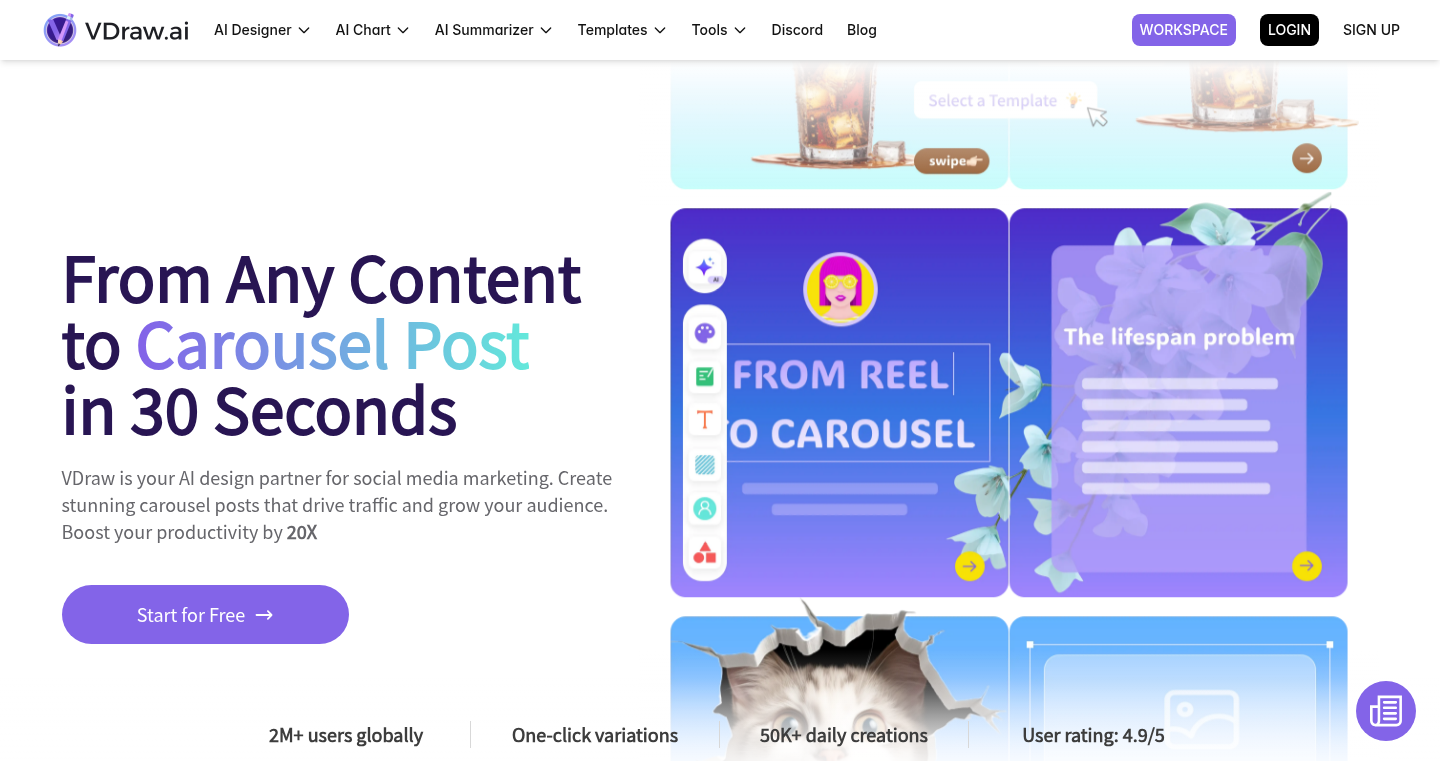
Author
john_davis_0122
Description
CarouselGen is an innovative tool leveraging Artificial Intelligence to transform various content formats (text, topics, YouTube links, PDFs) into visually appealing carousel posts optimized for social media platforms like Instagram, LinkedIn, and TikTok. It addresses the challenge of content creation for social media by automating the design process, extracting key insights, and generating engaging posts quickly. This simplifies content marketing efforts by removing the need for extensive design skills or manual content structuring.
Popularity
Points 1
Comments 0
What is this product?
CarouselGen is essentially an AI-powered content transformation engine. You feed it content, and it intelligently analyzes it, extracts key information, and then generates a series of slides (a carousel post) designed to capture attention on social media. The innovation lies in its ability to automate the design process, select from pre-designed templates, and provide editing tools to tailor the output. So, this allows anyone to create professional-looking social media content without needing to learn design software or spend hours crafting posts. The underlying technology employs natural language processing (NLP) to understand the input content and computer vision to generate and manage the layout.
How to use it?
Developers can use CarouselGen in their marketing workflows or integrate it into their own applications. For instance, a developer could build a plugin for a blogging platform that automatically generates carousel posts from blog articles. They could also use the API (if available) to create tools for content creators, automating their social media publishing. This is typically done through an API call to input content and then download the carousel posts in various formats. So, the ease of use empowers anyone to create visual and engaging content.
Product Core Function
· Content Input & Analysis: The system accepts diverse content inputs (text, links, PDFs) and analyzes it. It understands the content's key themes and structure. So, this means you can use various source materials to create engaging content and it automatically understands the content.
· AI-Powered Insight Extraction: The AI identifies crucial insights within the content, forming the core content for each carousel slide. So, it eliminates the need for manual content summarization and allows for quick processing.
· Automated Carousel Generation: Based on the extracted insights, the tool generates a series of slides formatted into a carousel post. This includes layout selection, text formatting, and image/graphic integration. So, it streamlines the design process and provides visual content, quickly.
· Template-Based Design: Users can select from a library of pre-designed templates for different styles and niches. These are designed to provide a head start and ensure a professional appearance. So, users are not starting with a blank slate and this accelerates content creation.
· Customization and Editing: The generated carousels can be customized with brand colors, backgrounds, and font styles. Integrated editing tools allow users to refine the content further. So, users can tailor the posts to match their specific branding and preferences.
Product Usage Case
· Marketing Agencies: A marketing agency could use CarouselGen to swiftly create carousel posts for multiple clients, based on their blog posts, case studies, or product descriptions. This would save time and resources in content creation. So, this means the agency can rapidly deploy marketing campaigns across multiple channels.
· Content Creators: A YouTuber could use CarouselGen to generate carousel posts to promote new videos on Instagram or LinkedIn. They could paste their video links, and the AI will pull in information and generate posts. So, the tool helps repurpose content and create engaging previews for a wider audience.
· E-commerce Businesses: An e-commerce business could create carousels showcasing product features, customer testimonials, or promotions. They could use product descriptions or PDF brochures. So, it means businesses can quickly highlight product benefits and drive sales with dynamic posts.
· Developers Building Marketing Tools: A developer could integrate CarouselGen's API to build a tool to automate marketing for other businesses. For example, a tool can generate content to show new products for customers in different social media platforms. So, it allows developers to generate a unique tool for businesses that help improve their marketing efficiency.