Show HN Today: Discover the Latest Innovative Projects from the Developer Community
 ShowHN Today
ShowHN TodayShow HN Today: Top Developer Projects Showcase for 2025-08-10
SagaSu777 2025-08-11
Explore the hottest developer projects on Show HN for 2025-08-10. Dive into innovative tech, AI applications, and exciting new inventions!
Summary of Today’s Content
Trend Insights
今天的 Show HN 项目展示了开发者们对于提高效率、简化流程、以及解决实际问题的持续追求。 许多项目都利用了 AI 的力量,从代码生成到内容理解,AI 无处不在,这预示着 AI 将成为未来开发者的标配工具。 对于开发者来说,关注 Web3 和 AI 技术的结合,深入研究数据存储与优化、安全性工具的开发,将能更好地满足市场的需求。黑客精神的核心在于创造力与解决问题的决心,通过开源项目分享知识、改进工具,积极拥抱新技术,才能在技术浪潮中立于不败之地。
Today's Hottest Product
Name
Engineering.fyi
Highlight
Engineering.fyi 创建了一个针对技术博客的搜索引擎,方便工程师们在一个地方搜索来自 Google、Meta 等公司技术博客的实际生产案例。它解决了工程师们难以快速找到跨公司技术实践经验的问题。开发者可以学习如何通过爬虫技术抓取不同网站的内容,构建搜索引擎,以及如何进行内容标签化和AI摘要,提升信息检索的效率。
Popular Category
开发工具
AI 应用
编程语言
个人效率
Web 开发
Popular Keyword
AI
Web
Python
开源
游戏
Technology Trends
AI 辅助开发:利用AI技术提升开发效率,例如AI代码生成、Bug 修复等。
Web3 技术应用:例如利用AI技术进行图片生成和图像处理。
数据库和存储优化:优化文件系统同步,以及数据库性能。
安全性和合规性工具:关注开源项目的依赖安全、代码审计,以及合规性工具。
Project Category Distribution
开发工具 (35%)
AI 应用 (25%)
Web 应用 (15%)
游戏 (10%)
其他 (15%)
Today's Hot Product List
| Ranking | Product Name | Likes | Comments |
|---|---|---|---|
| 1 | Engineering.fyi: Cross-Blog Search for Production Engineering Insights | 379 | 102 |
| 2 | Bolt: The Speedy Scripting Language | 215 | 64 |
| 3 | Reactive: A React Book for the Reluctant | 49 | 40 |
| 4 | Sinclaude: Retro ZX81 Web Assembler & Simulator | 43 | 6 |
| 5 | Llmswap: API Cost Optimizer for Large Language Models | 11 | 3 |
| 6 | hn-gems: Unearthing Hidden Gems on Hacker News with AI | 4 | 8 |
| 7 | AI ColorCraft: Instant Coloring Page Generator | 4 | 7 |
| 8 | VoiceRaise: A Reading Reminder with Personalized Oppression Alerts | 7 | 0 |
| 9 | NitroQR: Visual-First QR Code Generator | 3 | 4 |
| 10 | VoiceAI-Survive: High-Performance Voice AI for Massive Concurrent Calls | 5 | 1 |
1
Engineering.fyi: Cross-Blog Search for Production Engineering Insights
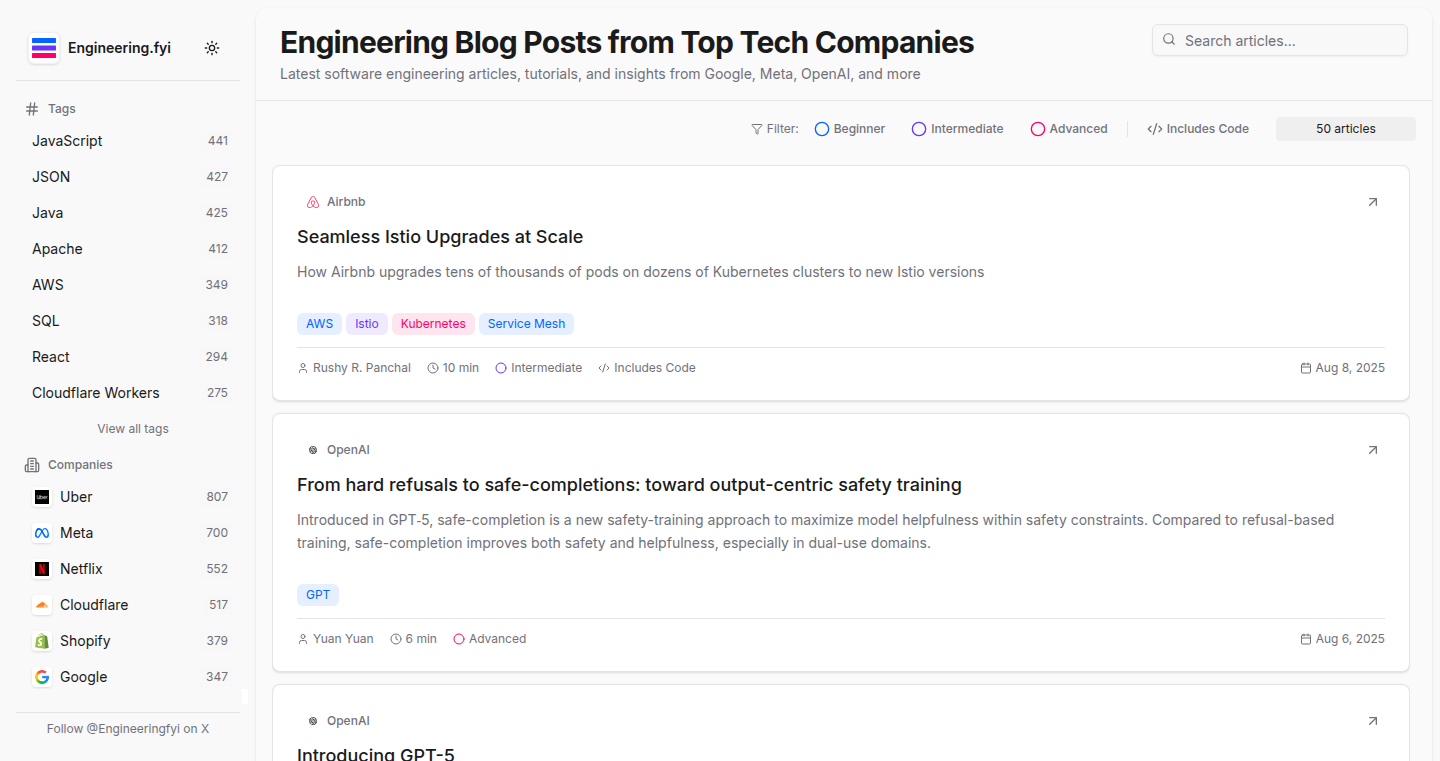
Author
indiehackerman
Description
Engineering.fyi is a search engine specifically for engineering blogs. It solves the problem of finding real-world implementation examples of technologies, which are often scattered across various company blogs like Google, Meta, and Stripe. It indexes articles from numerous tech companies, enabling users to search and filter them by topic, difficulty, and code sample availability. The technical innovation lies in its custom scrapers, designed to handle the different formats of each blog, and its developing tagging system for better content organization. So, this makes finding practical technology solutions from real-world examples much easier.
Popularity
Points 379
Comments 102
What is this product?
Engineering.fyi is a specialized search engine. Its core function is to collect and index articles from numerous engineering blogs of major tech companies. It then allows users to search this aggregated content using keywords and filters. The innovation is in its custom-built 'scrapers', which act like specialized robots that extract information from different blog formats, as well as in how it analyzes the articles to categorize them. So, you get a central place to search for how big tech companies are actually building things.
How to use it?
Developers can use Engineering.fyi to quickly find practical examples of how technologies are implemented in production environments. You could, for example, search for "React state management" and find relevant articles from companies like Meta or Stripe. It allows developers to stay updated on the latest trends in technology, understand the challenges, and find solutions in real-world contexts. Integration is simple: just visit the website and start searching. So, you can learn from the best and adapt solutions to your projects.
Product Core Function
· Cross-Blog Search: This function allows users to search across a large collection of engineering blogs from various companies. This aggregation saves time and effort compared to manually searching each blog individually, and offers a broader perspective. This allows developers to find relevant information quickly.
· Custom Scraping: The project uses custom-built scrapers to collect data from the different blogs. Because each blog uses a unique format, this is technically challenging, and requires a deep understanding of web scraping. The value is in its ability to work with various blog formats.
· Filtering by Topic, Difficulty, and Code Samples: Users can filter search results based on topic, difficulty level, and whether code samples are included. This allows for more efficient filtering and the ability to find specific types of articles. This streamlines the discovery process for developers.
· AI Summarization (Future Feature): The project plans to add AI-generated summaries to provide quick previews of articles. This can save developers valuable time when quickly determining if the content is relevant to their needs. So, developers can save time when researching complex technical issues.
Product Usage Case
· Learning a new framework: A developer learning a new JavaScript framework like React can search for "React state management" on Engineering.fyi and find articles from Meta or Stripe describing how they handle state management in their large-scale applications. This will provide real-world solutions, in-depth insights and best practices.
· Troubleshooting a specific problem: If a developer faces performance issues with a particular technology, they can search for articles related to performance optimization. They can then find relevant techniques used by tech giants, and can apply them to their own projects. This provides tested solutions to their specific issues.
· Staying updated on industry trends: A software engineer can follow the weekly digest of trending engineering insights to stay informed on the latest trends. This provides insight to the technical challenges and solutions that are being built, enabling engineers to know the most important things and get inspired.
2
Bolt: The Speedy Scripting Language
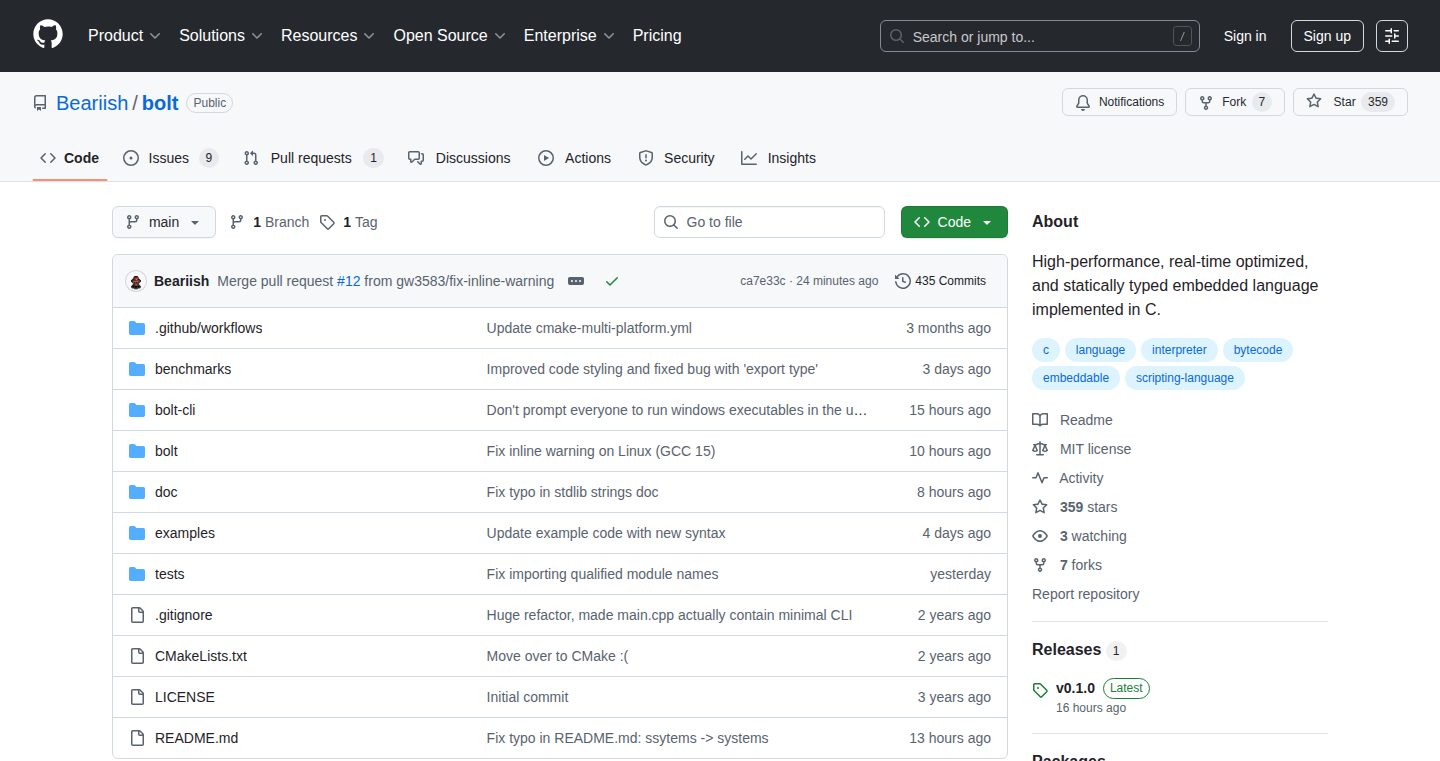
Author
beariish
Description
Bolt is a new scripting language, written in C, that focuses on speed and safety by using static typing. This means Bolt checks the types of your data (like numbers or text) when you write the code, not when you run it. This helps catch errors early and allows for faster execution, making it perfect for embedded systems and performance-critical applications. It's designed to be a faster and safer alternative to other scripting languages like Lua or Python, because it uses a method of compiling the code at the start, which means it can run faster. So what's in it for you? If you need a fast and reliable scripting language for your projects, Bolt could be a great choice.
Popularity
Points 215
Comments 64
What is this product?
Bolt works by compiling your code into machine code (the language computers understand directly) before it runs. It also uses static typing, meaning it knows what kind of data you're using (numbers, text, etc.) from the beginning. This lets Bolt catch errors early and optimize the code for speed. Think of it like a chef who checks all the ingredients before cooking, rather than finding out something is wrong halfway through the meal. This approach allows Bolt to be significantly faster. Therefore, this offers developers a way to build faster applications with better error prevention.
How to use it?
Developers can use Bolt by integrating it into their projects, especially those involving embedded systems, game development, or applications where speed is crucial. You would write your scripts in Bolt, and then the Bolt interpreter would translate them into something your computer can run. The core concept is about integrating a speedy and statically-typed scripting language into your existing systems to make your code run faster and more securely. This means you can add Bolt to your projects to provide scripting capabilities. It is also good for rapid prototyping.
Product Core Function
· Fast Execution: Bolt compiles code ahead of time, leading to faster execution speeds compared to interpreted languages. Benefit: Enables faster application performance and better user experience. Application: Game engines, embedded systems.
· Static Typing: Ensures data types are checked during development, reducing runtime errors. Benefit: Improves code reliability and makes debugging easier. Application: Large-scale projects, complex software.
· Embedded Capabilities: Designed to be easily embedded in other applications. Benefit: Allows you to add scripting functionality to your programs. Application: Game development, creating plugins.
· C-based: Written in C, Bolt benefits from C's performance and portability. Benefit: Makes Bolt run quickly on most platforms. Application: Across different operating systems and hardware.
· Safety Features: Provides built-in safety checks during compilation. Benefit: Reduces vulnerabilities and improves overall code security. Application: Security-sensitive applications.
Product Usage Case
· Game Development: Using Bolt to script game logic, AI behaviors, or level design. How it solves the problem: Bolt's speed enables complex game features to run smoothly, enhancing player experience.
· Embedded Systems: Implementing Bolt on microcontrollers for controlling hardware devices or automating tasks. How it solves the problem: Bolt's small footprint and efficiency allow it to run on resource-constrained devices.
· Plugin Development: Integrating Bolt as a scripting engine for creating plugins for existing applications. How it solves the problem: Offers developers the ability to add new functionalities without rewriting the core application.
· Rapid Prototyping: Using Bolt for quickly prototyping ideas and testing them. How it solves the problem: Bolt's ease of use and quick compilation cycles allow developers to experiment with new features quickly and efficiently.
3
Reactive: A React Book for the Reluctant
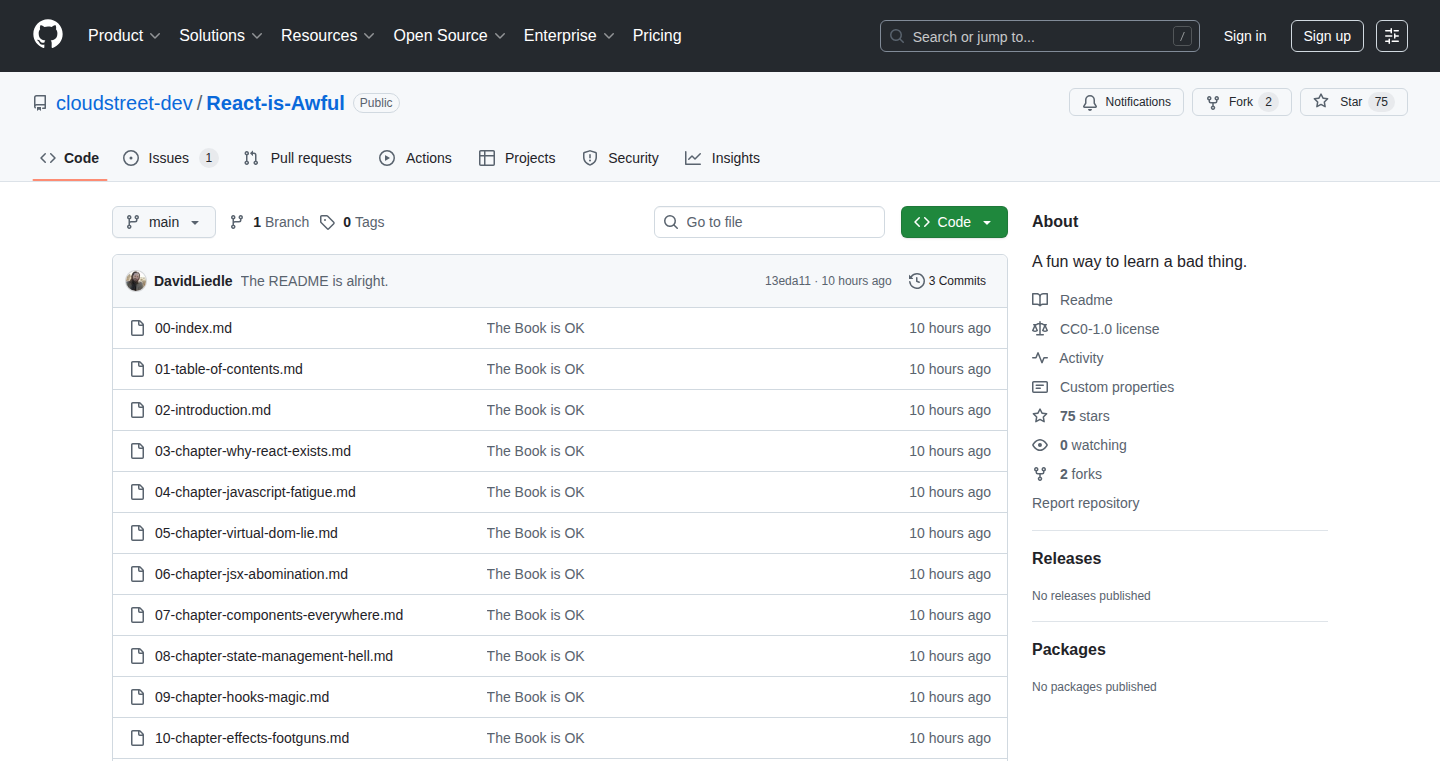
Author
DavidCanHelp
Description
This is a book designed to teach React, a popular JavaScript library for building user interfaces. The innovative aspect is its focus on making React approachable for developers who might be hesitant to learn it. It achieves this by explaining complex concepts in simple terms and providing practical examples, addressing the common hurdle of a steep learning curve often associated with React.
Popularity
Points 49
Comments 40
What is this product?
This book breaks down the complex world of React into understandable pieces. It explains how React works under the hood – how it updates the user interface efficiently, how it manages data, and how it handles user interactions. The innovation lies in its pedagogical approach, tailoring explanations to developers who might feel overwhelmed by the technical jargon and complexity. It helps them understand the 'why' behind React's features, making the learning process smoother.
How to use it?
Developers use this book to learn React from the ground up, regardless of their experience level. It guides them through setting up a React project, building components, managing state, and handling events. It offers practical exercises and examples, allowing developers to build interactive user interfaces. So, you would read it, follow the examples, and gradually build your React skills, enabling you to create dynamic web applications.
Product Core Function
· Component-Based Architecture Explanation: The book explains how to build user interfaces using reusable components, which breaks down complex designs into manageable parts. This helps developers build and maintain user interfaces more efficiently.
· State Management Demystification: It clarifies how React manages data and updates the user interface when data changes. This allows developers to create dynamic and responsive applications.
· Event Handling Techniques: The book teaches how to handle user interactions like clicks and form submissions. This functionality is essential for building interactive applications.
· Practical Example-Driven Learning: It offers hands-on coding examples that solidify concepts and enable developers to see React in action.
Product Usage Case
· Building Interactive Web Applications: Developers can learn to build interactive features in web applications, such as user interfaces with forms, menus, and dynamic content. So, you can create modern web applications.
· Creating Dynamic User Interfaces: The book equips developers with the knowledge to create user interfaces that update in real time in response to data changes and user interactions. So, you can build applications with up-to-date information.
· Developing Reusable UI Components: Developers learn to build modular and reusable UI components, making their code more organized and efficient. This enables developers to write code that is easier to manage.
· Integrating React into Existing Projects: Developers can integrate React into existing projects, enhancing existing web pages with dynamic content and user interactions. So, you can add React's capabilities to your current projects.
4
Sinclaude: Retro ZX81 Web Assembler & Simulator
Author
andromaton
Description
Sinclaude is a web-based tool that lets you write and run programs for the Sinclair ZX81, a classic home computer from the 1980s. It combines an assembler (a tool that translates human-readable code into machine code) with a simulator (which mimics the ZX81's behavior), all within your web browser. The innovation lies in bringing the experience of coding on a decades-old machine directly to the modern web, allowing users to explore retro computing and learn about the early days of programming. This also highlights the power of in-browser emulation. So this allows you to learn about retro computing without needing any special hardware.
Popularity
Points 43
Comments 6
What is this product?
This project is essentially a digital recreation of the ZX81's programming environment. It lets you write assembly code – the fundamental instructions a computer understands – and then simulates the ZX81's CPU to execute that code. The assembler translates your code into the ZX81's specific machine language, and the simulator mimics the ZX81's hardware to run the compiled program. The innovation here is the seamless integration of these tools within a web browser, making it incredibly accessible. So it makes understanding computer architecture and assembly language easier.
How to use it?
Developers use Sinclaude by writing ZX81 assembly code in the web interface, similar to writing code in any modern IDE. The code is then assembled (translated) and can be immediately run within the simulated ZX81 environment. Developers can use it to experiment with the ZX81's hardware limitations, learn low-level programming, or simply create retro games and programs. It's also great for educational purposes, as it provides a hands-on way to learn assembly language. So you can see how code interacts with the bare metal of a computer from a browser.
Product Core Function
· Assembly Compilation: The core function is the ability to translate human-readable assembly code into machine code, which the ZX81 can understand. This is crucial for writing programs. Application: Developers can write programs in a relatively simple syntax, like adding numbers or drawing graphics, and then execute those programs on the virtual ZX81.
· ZX81 Simulation: This simulates the ZX81's central processing unit (CPU), memory, and other hardware components. It runs the compiled machine code as if it were running on the original hardware. Application: This allows developers to test and debug their code in an environment that closely matches the original ZX81, without needing the actual hardware.
· Web-Based Interface: Everything runs in a web browser. The interface includes a code editor, assembler, simulator, and often a visual representation of the ZX81's screen output. Application: This increases accessibility and ease of use, as developers can access it from any device with a web browser, without the need for installing any software.
Product Usage Case
· Retro Game Development: Developers can use Sinclaude to create games that mimic the style and limitations of ZX81 games, learning about resource constraints and efficient coding practices. Example: Creating a text adventure game or a simple graphical game, understanding how to manage memory and display limited graphics.
· Educational Tool: Students and enthusiasts can use Sinclaude to learn about assembly language, computer architecture, and the history of computing in a hands-on manner. Example: Building simple programs to understand how the ZX81 CPU works, or creating basic graphics routines to understand memory mapping.
· Reverse Engineering: Developers can analyze existing ZX81 programs, learning about how they were written and how to potentially modify them. Example: Disassembling an existing ZX81 game to understand its structure and potentially add new features or modify the game logic.
5
Llmswap: API Cost Optimizer for Large Language Models
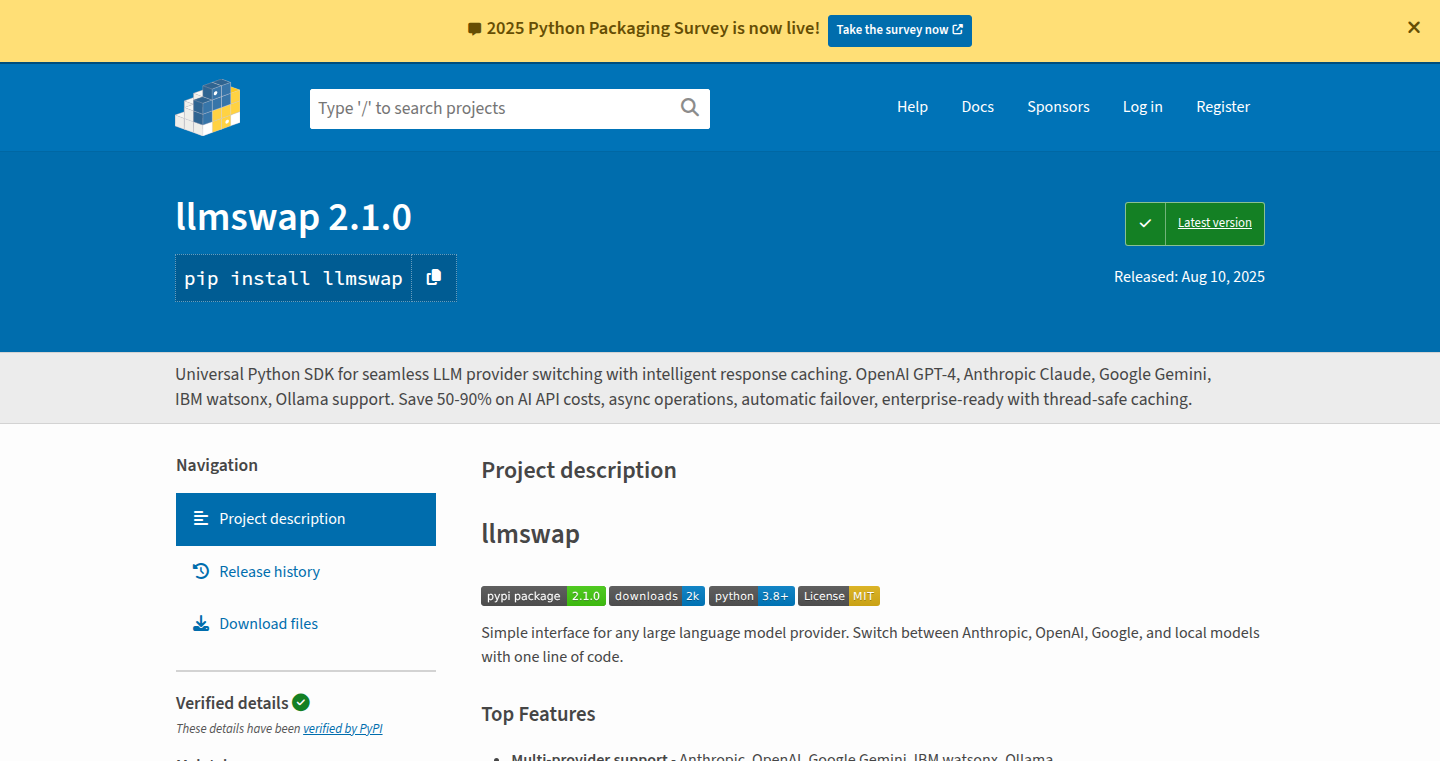
Author
sreenathmenon
Description
Llmswap is a Python package designed to significantly reduce costs associated with using APIs of Large Language Models (LLMs) like OpenAI, Anthropic, and Google Gemini. It achieves this by implementing intelligent caching, meaning it stores the responses to your prompts. If you ask the same question again, it instantly retrieves the answer from the cache instead of making another API call, potentially cutting costs by up to 90%. It also features auto-fallback to different LLM providers and zero-configuration setup. So, this tool helps developers save money and time during the development and testing phases of LLM-based applications.
Popularity
Points 11
Comments 3
What is this product?
Llmswap is a Python package that acts as a smart intermediary between your code and the LLM APIs. The core innovation lies in its caching mechanism. When you send a request to an LLM through Llmswap, it first checks if it has already answered that question. If so, it gives you the cached answer instantly. This caching is intelligent because it considers factors like how long to keep the answer (TTL - Time to Live) and the amount of memory to use. This prevents you from repeatedly paying for the same information. Llmswap also provides a unified interface to access various LLMs, allowing developers to switch between providers easily and includes a feature to automatically switch providers if one is unavailable.
How to use it?
Developers can integrate Llmswap into their Python projects with a few lines of code. You simply import the `LLMClient` class and configure the caching options. For example, `client = LLMClient(cache_enabled=True)`. Then, you use the `client.query()` method to send your prompts to the LLMs. All the caching and provider switching is handled behind the scenes. This package supports various LLM providers like OpenAI, Anthropic, Google Gemini, and local models through Ollama. So you can use it with any LLM you want.
Product Core Function
· Intelligent Caching: This is the core feature. When you ask the same question twice, it serves the answer from the cache instead of querying the LLM again, saving both time and money. It supports configurable TTL and memory limits. So, this is useful because it eliminates redundant API calls.
· Context-Aware Caching: Designed for multi-user applications, this feature ensures that the cached responses are specific to each user's context, preventing accidental sharing of sensitive information or unexpected results. So, this is great if you're building a shared app or service that uses LLMs.
· Auto-Fallback: If one LLM provider experiences downtime or issues, Llmswap automatically switches to another provider, ensuring your application remains functional and minimizing disruptions. So, this is good for building reliable applications that are resilient to provider outages.
· Unified Interface: Provides a consistent and straightforward way to interact with different LLM providers, simplifying the process of switching between models or providers. So, this helps developers choose the best LLM for their needs or budget.
Product Usage Case
· Development and Testing: During development, you often test prompts and iterate on them. Llmswap allows you to cache those prompts to reduce API calls and save money during the testing phase. So, you can save a lot of money on your API bills during development.
· Building Chatbots: When building chatbots, you might need to cache frequently asked questions or responses. Llmswap provides a built-in solution to cache API responses. So, you can easily cache the responses your chatbot generates, reducing latency and API costs.
· Content Generation: In content generation tasks, similar requests or content may be needed, and using Llmswap would reduce the cost. So, this reduces costs for content creation and speeds up the generation process.
· Multi-user Applications: In applications where multiple users are interacting with LLMs, Llmswap's context-aware caching ensures that each user's interactions are cached separately. So, you ensure that users' data is isolated and protected while benefiting from caching.
6
hn-gems: Unearthing Hidden Gems on Hacker News with AI
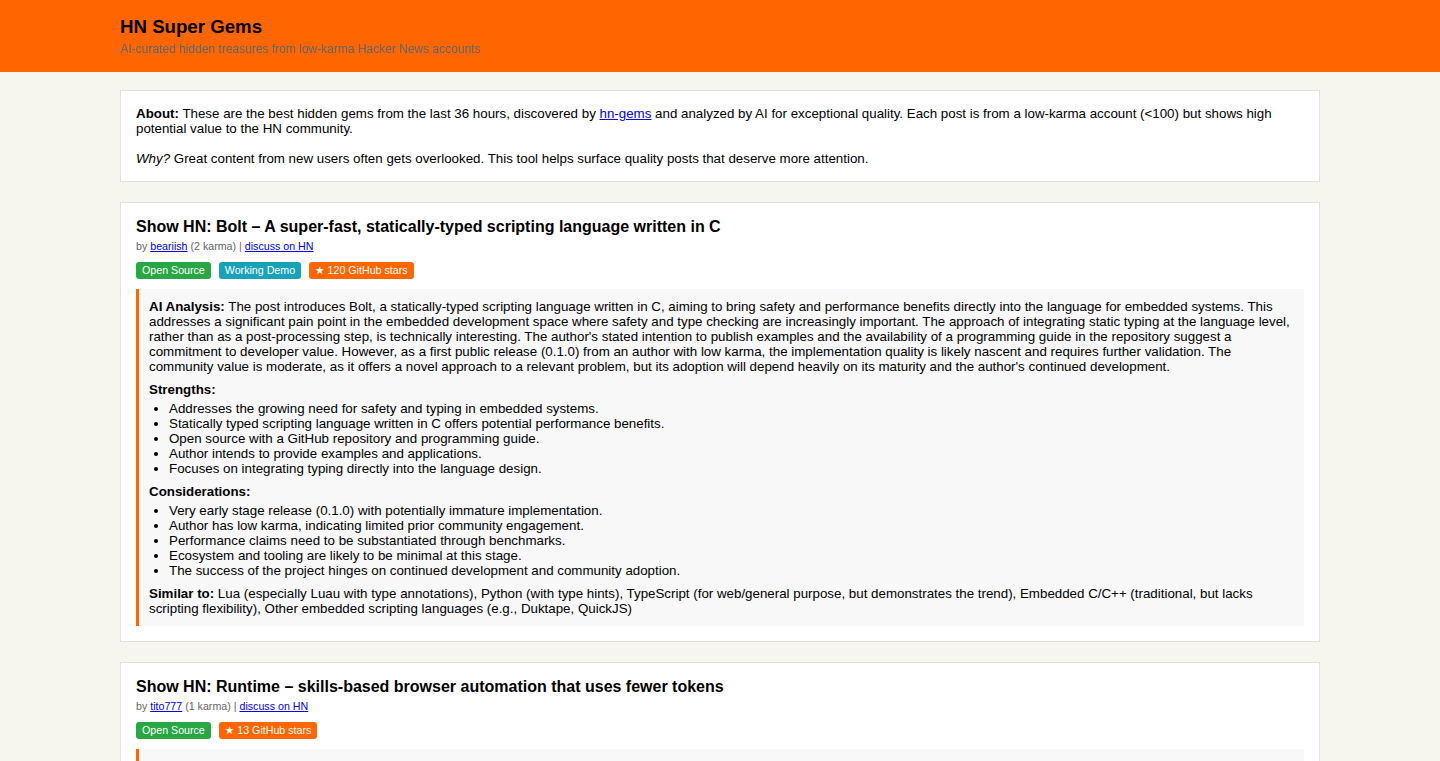
Author
fwystup
Description
hn-gems is an AI-powered tool designed to discover overlooked projects on Hacker News (HN). It addresses the problem of potentially valuable projects getting buried due to low-karma accounts. The tool continuously scans new HN posts, focusing on those from accounts with limited karma. It then employs a Large Language Model (LLM) to analyze and score these posts based on technical merit, originality, and problem-solving value. Finally, the LLM curates a list of the most promising projects. This helps surface innovative ideas that might otherwise be missed, offering exposure to deserving developers and providing the community with access to potentially groundbreaking tools and solutions.
Popularity
Points 4
Comments 8
What is this product?
hn-gems is like a specialized search engine for Hacker News, but with an AI twist. It uses AI to filter and highlight projects that might be hidden from view. The system works in two main stages: first, it scans all new posts on HN from low-karma accounts (users with few points). Then, it employs an AI to evaluate the projects based on various factors like how original they are, the quality of the code, and how well they solve a problem. This means it can find cool projects that might not get noticed otherwise. So this is useful because it helps you find great projects and ideas that might be overlooked and give developers more exposure. Therefore, this helps discover and highlight innovative projects from potentially less visible sources.
How to use it?
As a developer, you don't directly 'use' hn-gems in the sense of running code. You visit the hn-gems website to browse the curated list of projects. If you are a developer with a project, this tool may help your project get more exposure. hn-gems is a curated list, meaning that the projects have been pre-selected by the AI. Simply by posting on Hacker News and having a project that fits the criteria, your project could be featured.
Product Core Function
· Continuous Scanning: hn-gems constantly monitors Hacker News for new posts, specifically targeting those from low-karma accounts. This is valuable because it increases the chance of discovering early-stage projects and initiatives, which might be more innovative or experimental. So this helps find new and exciting projects.
· AI-Powered Scoring: Using AI (an LLM), hn-gems assesses the technical merit, originality, and problem-solving ability of the projects. This is a core element because it automates the complex process of evaluating code, design, and problem-solving approaches. This is useful to help you quickly understand the value and significance of new projects.
· AI Curation: The LLM deep-dives into the top-ranked candidates, checking their GitHub repositories and documentation. This adds human-like reasoning and filtering to ensure only high-quality, potentially useful projects make it onto the curated list. Therefore, this creates a list of potentially useful and high-quality projects.
· Curated List Generation: The tool presents a curated list of the most promising and often overlooked projects on HN. This list provides value because it saves users time by filtering and organizing information. This is useful if you are looking for interesting, new projects to learn from or potentially contribute to.
· Dynamic Evaluation: The AI assessment can change slightly with each run, creating a more dynamic and potentially more interesting selection of projects. This is beneficial because it avoids a static, predictable outcome, instead favoring discovery and exposure of diverse projects.
Product Usage Case
· Discovering Open-Source Projects: A developer looking for open-source tools or libraries for a new project can browse the hn-gems curated list to find relevant projects. This can speed up development time and introduce the developer to novel solutions or techniques. Therefore, you save time and discover valuable open-source projects.
· Learning from Early-Stage Projects: A student or developer wanting to learn the cutting-edge technologies can explore hn-gems to study projects by developers with limited visibility. This can provide unique learning opportunities and hands-on experience with innovative technologies. So this enables you to understand the latest trends and techniques.
· Gaining Exposure for New Projects: A developer who has a project on Hacker News, especially from a low-karma account, can benefit from hn-gems, by automatically having their projects analyzed by AI. This gives exposure for projects that might otherwise be overlooked. Hence, it helps you get your project more visibility.
· Community Building and Collaboration: By showcasing a variety of projects, hn-gems promotes collaboration within the tech community. Developers with common interests can connect, contributing to a more vibrant and innovative ecosystem. So this strengthens community connections.
7
AI ColorCraft: Instant Coloring Page Generator
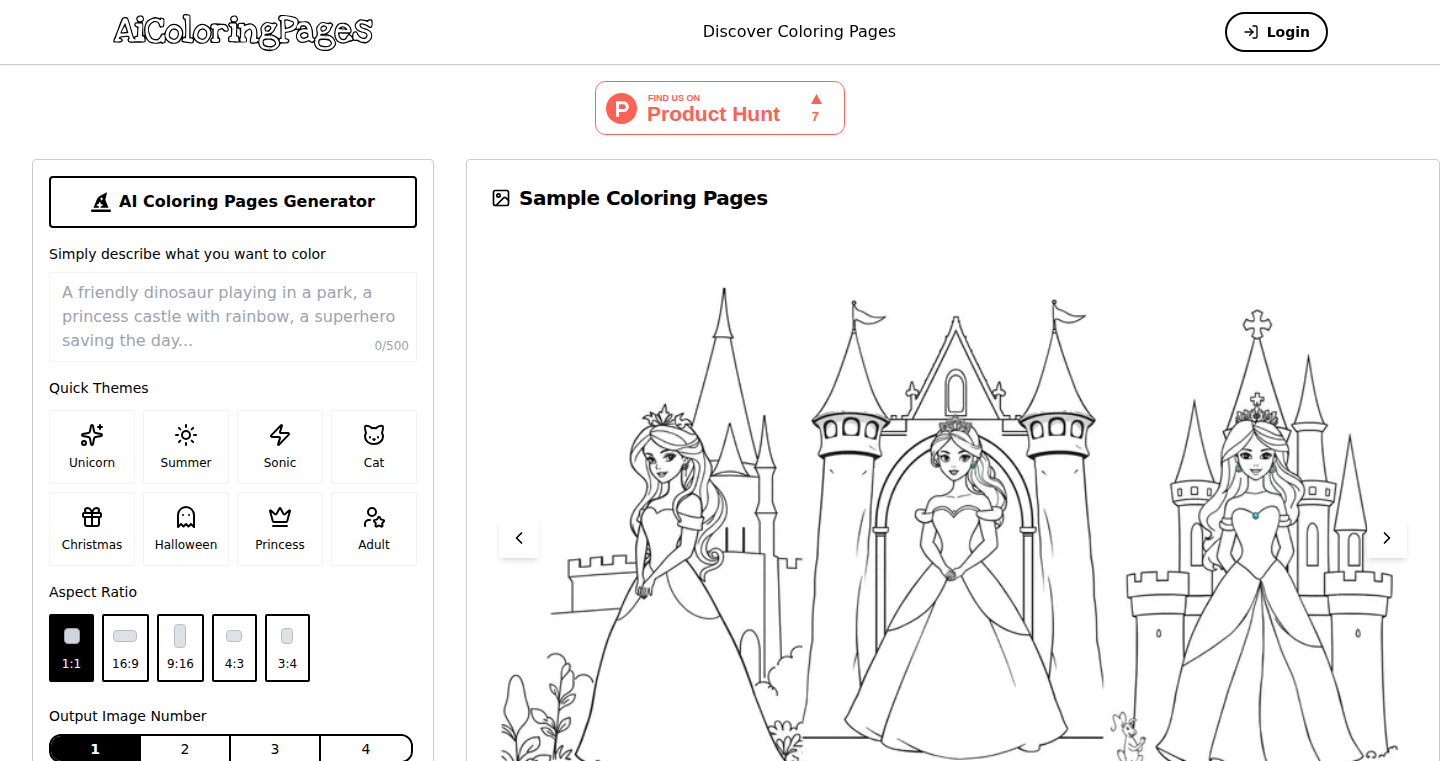
Author
tomstig
Description
AI ColorCraft is a web application that harnesses the power of artificial intelligence to generate custom coloring pages based on user-provided text descriptions. The innovation lies in its ability to rapidly translate simple text prompts (like "a spaceship in space") into unique, printable coloring pages. This solves the common problem of finding engaging and personalized coloring activities, offering a free and accessible solution for parents, teachers, and anyone looking for creative fun.
Popularity
Points 4
Comments 7
What is this product?
AI ColorCraft leverages the latest advancements in AI image generation. You provide a text description, and the underlying AI model interprets this and creates a corresponding black-and-white line drawing suitable for coloring. The core innovation is the automation of the illustration process, drastically reducing the time and effort required to create custom coloring materials. So this allows you to effortlessly generate personalized artwork for various needs.
How to use it?
To use AI ColorCraft, you simply visit the website and type in a description of what you'd like to color. For example, "a friendly dragon playing guitar". The AI then generates a coloring page which you can download and print. This could be used by educators to create themed coloring activities for students, by parents to provide personalized entertainment for their children, or by artists to quickly visualize concepts. So this gives you an easy-to-use tool for rapid content creation.
Product Core Function
· Text-to-Image Generation: The core function is the ability to convert textual descriptions into visual coloring pages. This uses a sophisticated AI model trained on a vast dataset of images. So this helps you turn ideas into reality within seconds.
· Customization Options: While not explicitly stated in the prompt, most similar tools offer some level of customization (e.g., line thickness, style). This is likely present in this AI Coloring Pages Generator as well. So this helps you tailor the coloring pages to your needs.
· Print-Ready Output: The generated images are designed to be printable, allowing for easy distribution and use. This removes any post-processing steps. So this saves you time and effort in preparing the coloring pages for use.
· Free and Accessible: The service is free to use, removing financial barriers to creativity and making it accessible to a wide audience. So this provides a cost-effective solution for generating custom coloring content.
Product Usage Case
· Educational Activities: Teachers can use AI ColorCraft to create coloring pages related to lessons on animals, historical events, or scientific concepts. For instance, generating a coloring page of a dinosaur for a paleontology lesson. So this enhances student engagement through personalized learning.
· Personalized Entertainment: Parents can create coloring pages featuring their children's favorite characters or settings. For example, generating a page of a child's name surrounded by their favorite toys. So this provides children with unique and engaging activities.
· Therapeutic Applications: Therapists can use the tool to create specific coloring pages tailored to individual patient needs, encouraging self-expression and relaxation. Generating a peaceful scene, like a forest, to help calm a patient. So this supports therapeutic interventions through creative outlets.
· Artistic Exploration: Artists and designers can use the tool to quickly prototype illustrations or generate base artwork. This allows them to rapidly visualize different concepts and themes. So this helps to accelerate the creative process by automating initial sketching and concept generation.
8
VoiceRaise: A Reading Reminder with Personalized Oppression Alerts
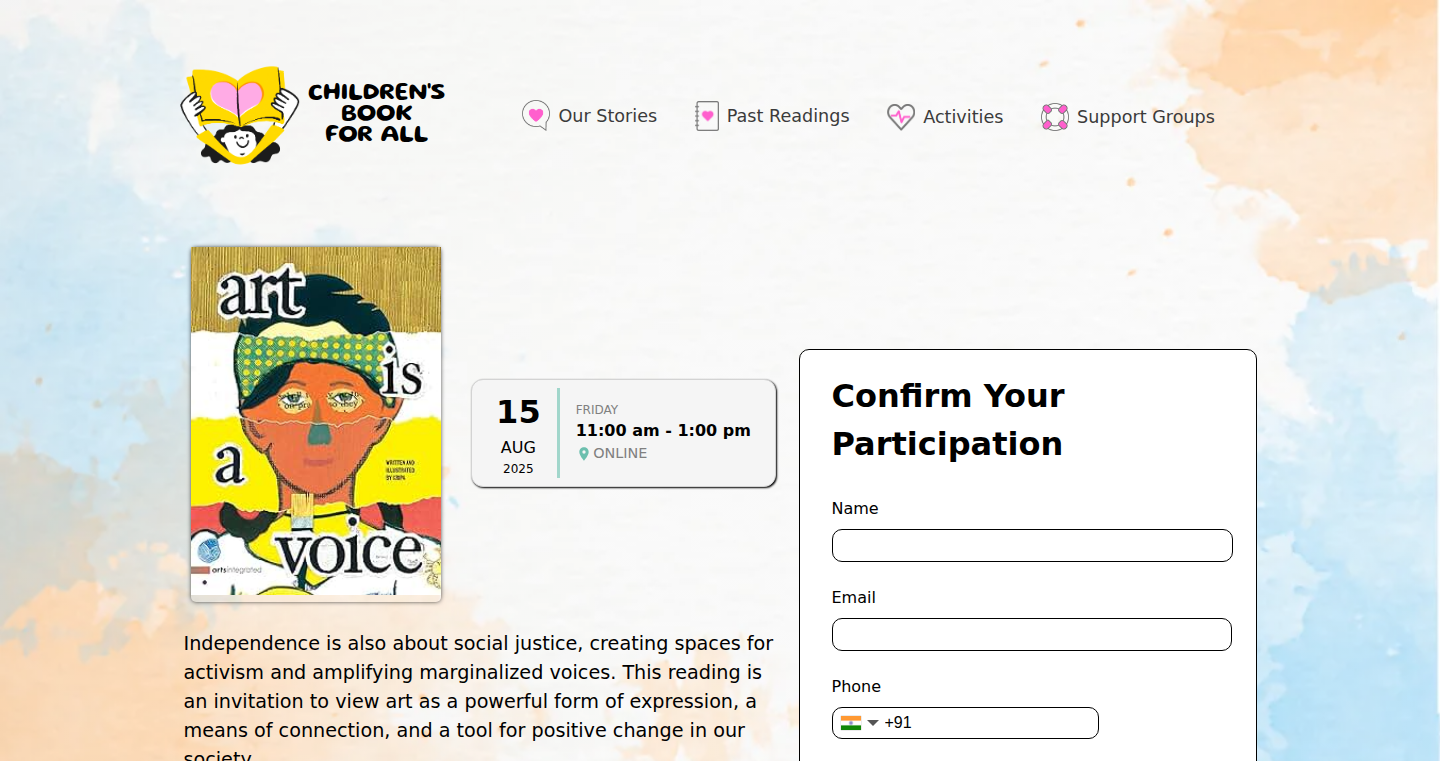
Author
chbkall
Description
VoiceRaise is a simple tool that reminds you to stand up against oppression by providing regular reading prompts. It's designed as a daily check-in, delivering quotes and articles focused on social justice. The innovative aspect lies in its ability to be personalized: users can contribute their own resources and filter content based on their specific areas of interest. It solves the problem of staying consistently informed and engaged with crucial social issues.
Popularity
Points 7
Comments 0
What is this product?
This project is a reading reminder system that sends you updates and thought-provoking content about oppression. It works by curating a stream of resources, including articles and quotes, designed to keep you informed and motivated. The core innovation is the user's ability to shape the content, creating a personalized experience by adding sources and filtering content by topic. It provides a constant stream of relevant information, helping you stay aware and engaged with social justice issues.
How to use it?
Developers can use VoiceRaise to build their own reading reminder apps or integrate it into existing platforms. The basic integration involves setting up a schedule and feeding the system with relevant content. You can contribute new articles, quotes, or even entire resource lists. For example, you could embed this functionality into a news aggregator, a learning platform, or a community forum focused on activism. It's as simple as inputting a set of links or providing your own content. You'll get regular updates with the latest resources tailored to your areas of interest.
Product Core Function
· Personalized Content Curation: Users can add their preferred resources, such as articles, quotes, and websites, to tailor the content to their areas of interest. So what? This allows users to focus on specific types of oppression and issues that matter most to them, ensuring the reading reminder is highly relevant and keeps them informed.
· Scheduled Reminders: The system delivers content at set intervals. So what? This ensures consistent engagement and reinforces the daily practice of learning about and addressing oppression, which is an effective way to maintain consistent activism.
· Resource Filtering: The system uses tags and categories to organize content, which allows users to filter reading material by topics like race, gender, class, or political issues. So what? This feature provides a customizable experience, ensuring the reading prompts are aligned with the user's current goals and specific areas of interest.
· Community-Driven Contributions: Users can share resources with others. So what? This is useful for collaboratively building a broader knowledge base and encourages sharing of crucial information and different perspectives, strengthening the collective understanding of social issues.
Product Usage Case
· Activist Groups: Activists can create custom reading lists focusing on specific social justice topics to educate members. So what? This enhances awareness and ensures group members stay updated on important issues.
· Educational Platforms: An educational website or learning platform can integrate VoiceRaise to provide supplementary reading material related to social justice. So what? This would create a way to enrich learning experiences and expand the scope of knowledge, thus building informed perspectives.
· Personal Productivity: Individuals can use VoiceRaise to create a daily reading routine dedicated to social justice awareness. So what? This will ensure they're consistently informed on relevant topics and can encourage daily reflection on issues.
9
NitroQR: Visual-First QR Code Generator
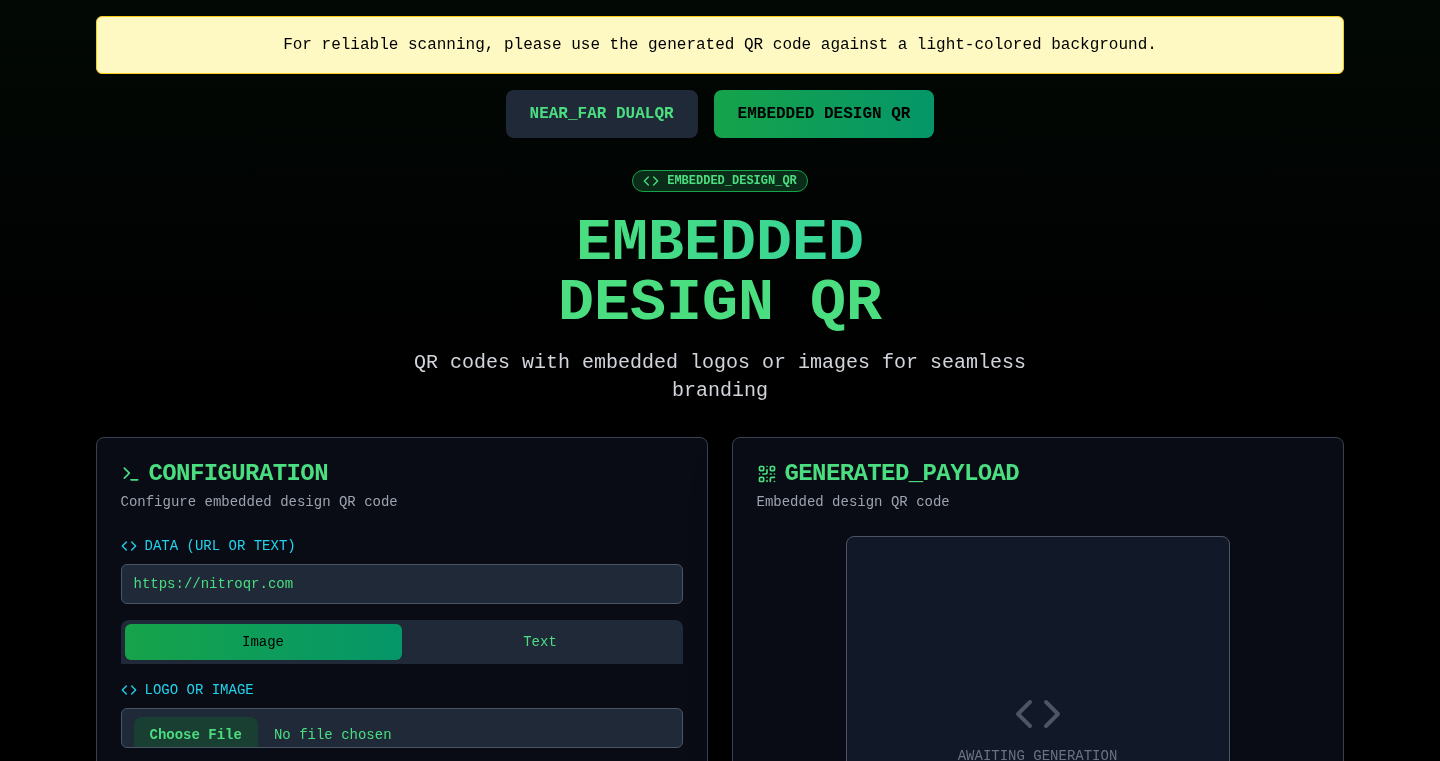
Author
bhasinanant
Description
NitroQR is a QR code generator that goes beyond the standard logo overlay. It allows you to embed images and text directly into the QR code's data modules, making the entire pattern part of your design. It also includes an experimental feature to create distance-aware QR codes that redirect to different URLs based on the scanner's distance. The project focuses on creatively integrating visual information into the QR code structure, solving the limitation of traditional QR code customization.
Popularity
Points 3
Comments 4
What is this product?
NitroQR is a QR code generator that allows for much more flexible and creative QR code designs. Instead of just putting a logo in the middle, it lets you blend images and text directly into the code itself. It also has a cool experimental feature where the QR code can send you to different websites depending on how far away you are from it. This innovative approach leverages the core structure of QR codes, enhancing their visual appeal and functionality. So this means your QR codes look better and can do more.
How to use it?
Developers can use NitroQR by visiting the website and inputting their desired content (text, images, URLs). The generator creates a custom QR code that can be downloaded and integrated into websites, marketing materials, or any other application that requires a QR code. You can then use these codes as you normally would, for example, in printed ads, on product packaging, or on your website. So you can make QR codes that look great and have more abilities.
Product Core Function
· Custom Image Embedding: Allows embedding images within the QR code data modules, resulting in visually integrated QR codes. This solves the problem of limited customization in standard QR codes, offering a more engaging and aesthetically pleasing experience. So this lets you make QR codes that fit seamlessly into your designs.
· Text Integration: Allows embedding text messages directly into the QR code’s data-holding modules, enabling creative text-based QR code designs. It tackles the limitations of static QR codes, making them more informative and visually appealing. So this lets you embed a message directly into the code.
· Distance-Aware QR Codes (Experimental): Generates a single QR code that redirects to different URLs based on the scanner's distance. This offers location-based targeting without requiring GPS, addressing the limitations of static QR codes for dynamic interactions. So this means you can make the code work differently depending on how far you are from it.
Product Usage Case
· Marketing Campaign: A company uses NitroQR to create QR codes that incorporate their product logo and a promotional image. When scanned, the QR code leads users to a special offer or product page, enhancing brand engagement and visual appeal. So this makes the code look cool and get your customers more interested.
· Artistic Installation: An artist uses NitroQR to generate interactive QR codes for an art exhibit. The codes, embedded with images and text, direct viewers to supplemental information about the artwork when scanned. This provides a rich and engaging experience. So this makes art more interactive.
· Interactive Advertising: A retail store uses distance-aware QR codes to offer different promotions depending on how close a customer is to the code. This allows for personalized offers and drives sales. So this enables personalized promotions based on proximity.
10
VoiceAI-Survive: High-Performance Voice AI for Massive Concurrent Calls
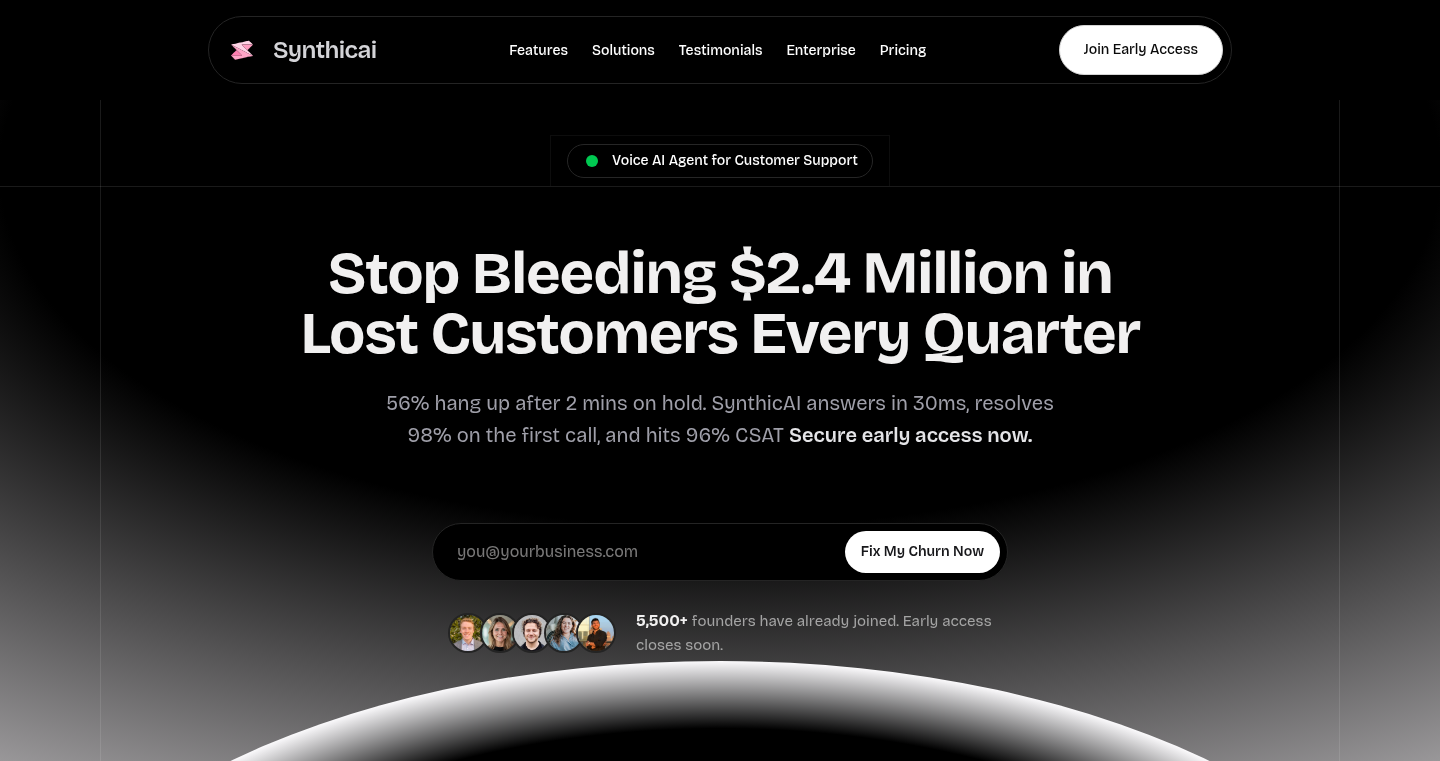
Author
duggalji
Description
This project showcases a voice AI system capable of handling 50,000 simultaneous calls with a response time of just 30 milliseconds. The innovation lies in its ability to efficiently manage a massive number of concurrent requests, minimizing latency. This addresses the common problem of scalability in voice AI applications, enabling real-time interaction even under extreme load.
Popularity
Points 5
Comments 1
What is this product?
It's a voice AI system designed to efficiently handle an enormous number of phone calls at the same time. The core of this project is optimized to process voice commands and provide responses incredibly quickly, making it ideal for applications where speed and scale are crucial. The innovation is in the underlying architecture, likely using techniques like efficient resource allocation, distributed processing, and optimized AI models, allowing for minimal delay even when swamped with requests.
How to use it?
Developers can integrate this voice AI into applications needing high call volume and quick response times. This could be used to build virtual customer service platforms, interactive voice response (IVR) systems, or any application relying on real-time voice interaction. The system would be integrated through APIs, allowing the AI to interpret incoming voice calls, process them, and provide quick responses, or trigger certain actions, or generate information.
Product Core Function
· High Concurrency Handling: The ability to manage 50,000 simultaneous calls. This means the system doesn't get bogged down when lots of people are calling at the same time. So what? This is crucial for businesses that handle large volumes of calls, such as call centers or helpdesks.
· Low Latency (30ms response time): This refers to the quick response time of the system. Even under heavy load, the system responds almost instantly. So what? This provides a seamless and natural user experience, making interactions feel fluid and responsive.
· Efficient Resource Allocation: The system is likely optimized to use system resources effectively to handle the calls. So what? This means the system can run on less powerful hardware, saving on infrastructure costs.
· Scalability and Reliability: The system design emphasizes scalability, meaning it can handle more calls as the need grows. It is also designed for reliability so that it won't crash easily under pressure. So what? This ensures the voice AI system can handle unexpected spikes in call volume and maintains a stable user experience.
Product Usage Case
· Large-Scale Customer Service: Businesses with high call volumes, like banks or telecommunication companies, can use it to provide instant support. Imagine a call center where many callers are served simultaneously without long wait times. The system directs a large amount of simultaneous users and immediately response to voice commands.
· Real-Time Voice Assistants: Voice assistants can be used for high-traffic applications like appointment scheduling for doctors or restaurants. This enables many users to access services at the same time via voice, and receive quick replies. The voice assistant helps the user to use services efficiently.
· Interactive Voice Response (IVR) Systems: Companies can use it to build advanced IVR systems that allow customers to interact with automated menus using their voice, getting information quickly. With this system, companies provide users with fast access to useful information.
11
CommerceGraph: An API for the World's E-Commerce Stores
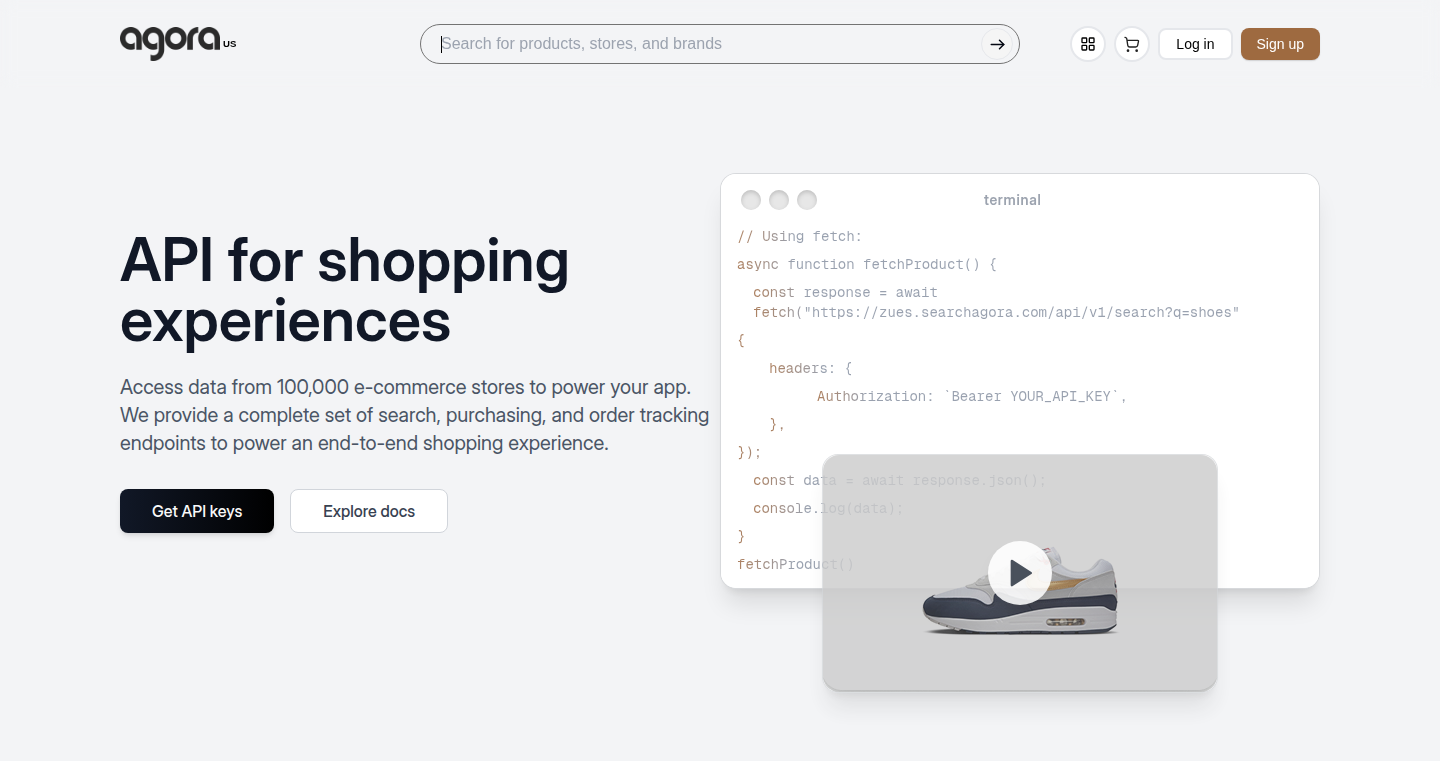
Author
astronautmonkey
Description
This project indexes 100,000 e-commerce stores, creating an API that allows developers to quickly access and analyze data about products, prices, and availability. The innovative aspect lies in the large-scale data collection and the development of a standardized API, solving the problem of fragmented e-commerce data and enabling developers to build applications without having to scrape and parse individual websites. So this helps me because I can access consistent and reliable e-commerce information without the hassle of dealing with various website structures.
Popularity
Points 3
Comments 3
What is this product?
CommerceGraph works by crawling and indexing product data from a vast number of online stores. It extracts information like product names, descriptions, prices, and stock availability. This data is then organized and made accessible through a user-friendly API. The innovation is in automating and scaling the process of data extraction, and providing a unified way to access the information, rather than requiring developers to build individual scrapers for each website. So this is innovative because it makes accessing product data much easier and faster.
How to use it?
Developers can use the CommerceGraph API by sending API requests to get information about products. They can specify search queries, filter by store, or get updates on product availability. This API can be integrated into various applications, such as price comparison tools, product recommendation engines, or market research dashboards. So I can use this in my project to quickly get product data and build cool features.
Product Core Function
· Product Data Retrieval: The API allows developers to search and retrieve product information, saving time and resources by avoiding the need to manually collect data from various websites. This is incredibly useful for applications that need real-time product information, like price comparison websites.
· Price Tracking: The API provides price history and current pricing information, making it simple to build price tracking and analysis tools. Useful in creating alerts for price drops or tracking competitor pricing strategies.
· Inventory Monitoring: The API provides insights into product availability, so developers can build applications that are aware of inventory status. Great for applications where knowing what's in stock is vital, like retail analytics.
· Store Discovery: The API can be used to discover stores that sell particular products. Helps users identify new vendors or expand their reach, perfect for market research or identifying new business opportunities.
Product Usage Case
· Price Comparison Websites: Integrate the API to easily collect prices from various e-commerce stores, allowing users to find the best deals quickly. It enables faster and more accurate price comparisons compared to manual data collection or website scraping.
· Market Research Tools: Developers can utilize the API to get insights into the products available on the market, their pricing, and availability. This provides rich data for market analysis, identifying market trends, and monitoring competitive activity.
· Product Recommendation Engines: Use the API to collect product data and build personalized recommendations for users, by cross-referencing the product information with user preferences and behavior. Improves user experience and product discovery on any platform.
· E-commerce Analytics: Accessing a wide range of product data facilitates sophisticated analytics about products, pricing, and market trends. Enables businesses to improve their sales strategy and make data-driven business decisions.
12
Community Compass: Semantic Search for Online Niches
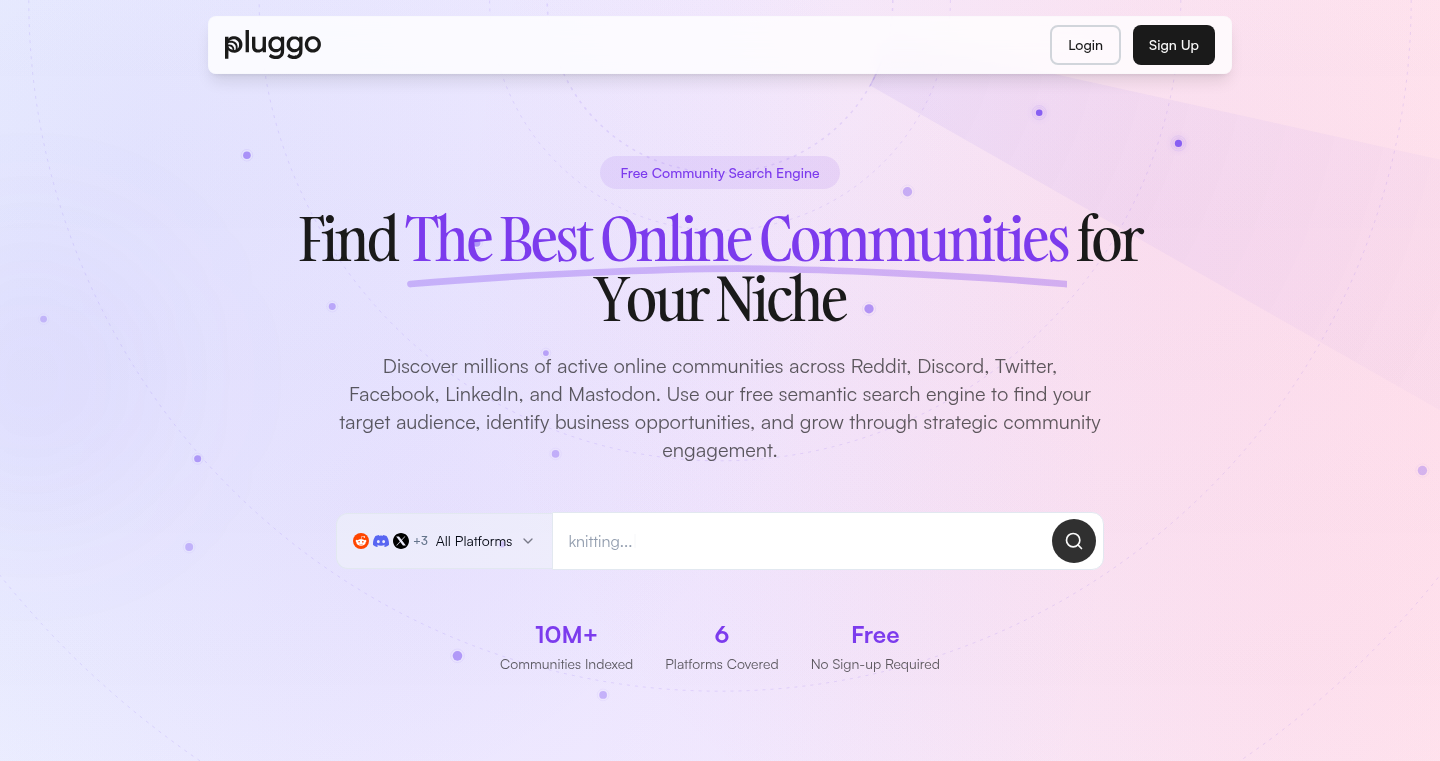
Author
giulioco
Description
This project is a social listening agent, but its most valuable feature is finding the right online communities. It has a database of ~70,000 communities and uses semantic search, which means you can search by meaning, not just keywords. This helps users discover relevant online spaces. Paid accounts get real-time search features, refining community discovery. The project also features an agent that analyzes a website and recommends related communities. So this helps developers find the right audience and resources for their projects.
Popularity
Points 4
Comments 2
What is this product?
Community Compass is a tool that helps you find online communities related to your interests or projects. It works by using semantic search over a large dataset of online communities like subreddits, X communities, LinkedIn groups, Facebook groups, Discord servers, and Mastodon servers. Semantic search understands the meaning of your search terms, so it can find communities even if they don't use the exact keywords you typed. So, the project solves the problem of finding relevant communities effectively and efficiently.
How to use it?
Developers can use this project to find communities for their projects, find relevant resources, and understand their target audience. For example, you can input a website URL and the agent will identify relevant communities related to that website. Developers can integrate this into their workflows by leveraging the project's API (if available), or manually exploring the suggested communities. So this helps developers find the right audience and resources for their projects.
Product Core Function
· Semantic Search: This feature allows you to search for communities based on their meaning, not just keywords. For example, if you search for 'AI ethics', it will find communities discussing that topic, even if they don't explicitly use those two words. So this helps you discover more relevant and hidden communities.
· Community Dataset: The project maintains a database of ~70,000 online communities across various platforms. This provides a large starting point for discovering relevant online spaces. So this gives users a comprehensive starting point for community discovery.
· Website-to-Community Agent: This is a tool that analyzes a given website and suggests relevant online communities. For instance, you input a website about a new coding framework, and the agent recommends related subreddits or forums. So this streamlines the community discovery process.
· Real-time Search (for paid accounts): Paid users can search in real time and then expand that search using the semantic search feature. This allows for an up-to-date search for relevant communities. So this feature helps to discover the latest trends and communities.
Product Usage Case
· Software Developers: A developer is building a new JavaScript library. They can input their project's website into the agent and find related communities on Reddit, Discord, or Stack Overflow to discuss their work, get feedback, and find potential users. So this helps developers build their audience.
· Marketing Teams: A marketing team launching a new product can use the semantic search feature to find communities talking about similar products or needs. This helps them identify potential customers and understand market trends. So this allows for more effective audience targeting.
· Researchers: Researchers studying specific topics can use the tool to find relevant online forums and discussions. This helps them gather insights and data for their research. So this helps to streamline the research process and discover relevant information.
13
30ms Voice AI: Real-time Audio Processing
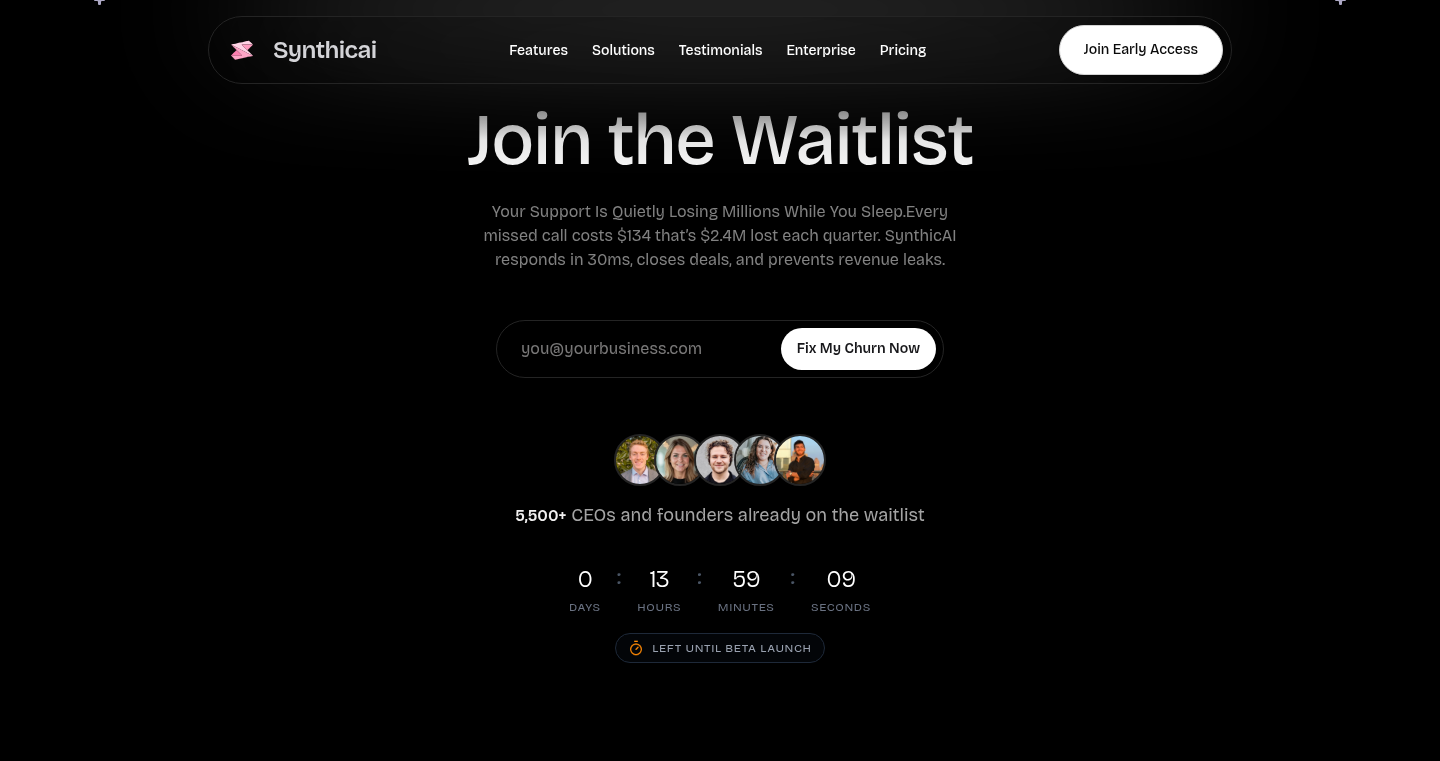
Author
duggalji
Description
This project showcases the development of a voice AI system with a remarkably fast response time of 30 milliseconds, surpassing human speech processing speed. The core innovation lies in optimizing audio processing pipelines, likely leveraging techniques like efficient acoustic modeling, optimized inference on specialized hardware, and potentially novel approaches to speech recognition and natural language understanding. This addresses the critical problem of latency in voice AI, enabling more natural and responsive interactions.
Popularity
Points 5
Comments 0
What is this product?
This project builds a voice AI that can respond to your voice commands or questions in 30 milliseconds - incredibly fast! Think about it: when you speak, it processes your speech quicker than you can even finish talking. The innovation is in how it processes sound, likely using clever math and advanced computer hardware to make voice AI feel more immediate and intuitive. It's like having a conversation with someone who understands and responds almost instantly.
How to use it?
Developers can use this technology to build voice interfaces for applications where speed is crucial. Imagine voice-controlled devices, interactive games, or AI assistants that feel incredibly responsive. Integration involves using the provided API or library to send audio data and receive processed results. You might integrate it into your own applications for voice control or conversational AI. So you can create super-fast and responsive voice interfaces.
Product Core Function
· Real-time Audio Input and Processing: Captures audio input and immediately begins processing it. This allows for continuous interaction, which is important for user experience. So this gives your users an immediate reaction.
· Fast Speech Recognition: Accurately converts spoken words into text very quickly. The quick conversion is essential for rapid responses. So you can create a speech-to-text tool that’s super fast.
· Optimized Natural Language Understanding (NLU): Analyzes the meaning of the spoken words to understand the user's intent. The optimized NLU is key to having a fast understanding of what the user needs. So, you can rapidly understand the user's request.
· Rapid Response Generation: Generates a quick response based on the understood intent. This means your voice interface can answer almost as quickly as you speak. So your voice app replies quickly.
· Low Latency Audio Output: Delivers the processed output (e.g., synthesized speech or control commands) with minimal delay. Low latency is necessary for a seamless and natural conversational experience. So, voice output is close to instantaneous.
Product Usage Case
· Voice-Controlled Gaming: Imagine a video game where you can give voice commands, and the character responds almost immediately. This technology allows for much more immersive and engaging gameplay. So, you can revolutionize the gaming experience.
· Instant Voice Assistants: Build an AI assistant that is as responsive as a real person. It means you get answers and complete tasks without any noticeable delay. So, you can create a super fast virtual assistant.
· Real-Time Transcription Services: Creating a speech-to-text service that is so fast that the transcription appears almost instantly as the words are spoken. This is highly useful for live events, note-taking, or any scenario needing immediate transcription. So, you can have a live transcript nearly as fast as someone speaks.
· High-Speed Command and Control Systems: Develop systems where voice commands can control physical devices with minimal latency. This is applicable to robotics, home automation, and other areas where speed is critical. So, you can control devices with rapid voice commands.
14
Browser-Based Document Scanner: Pixels to PDF
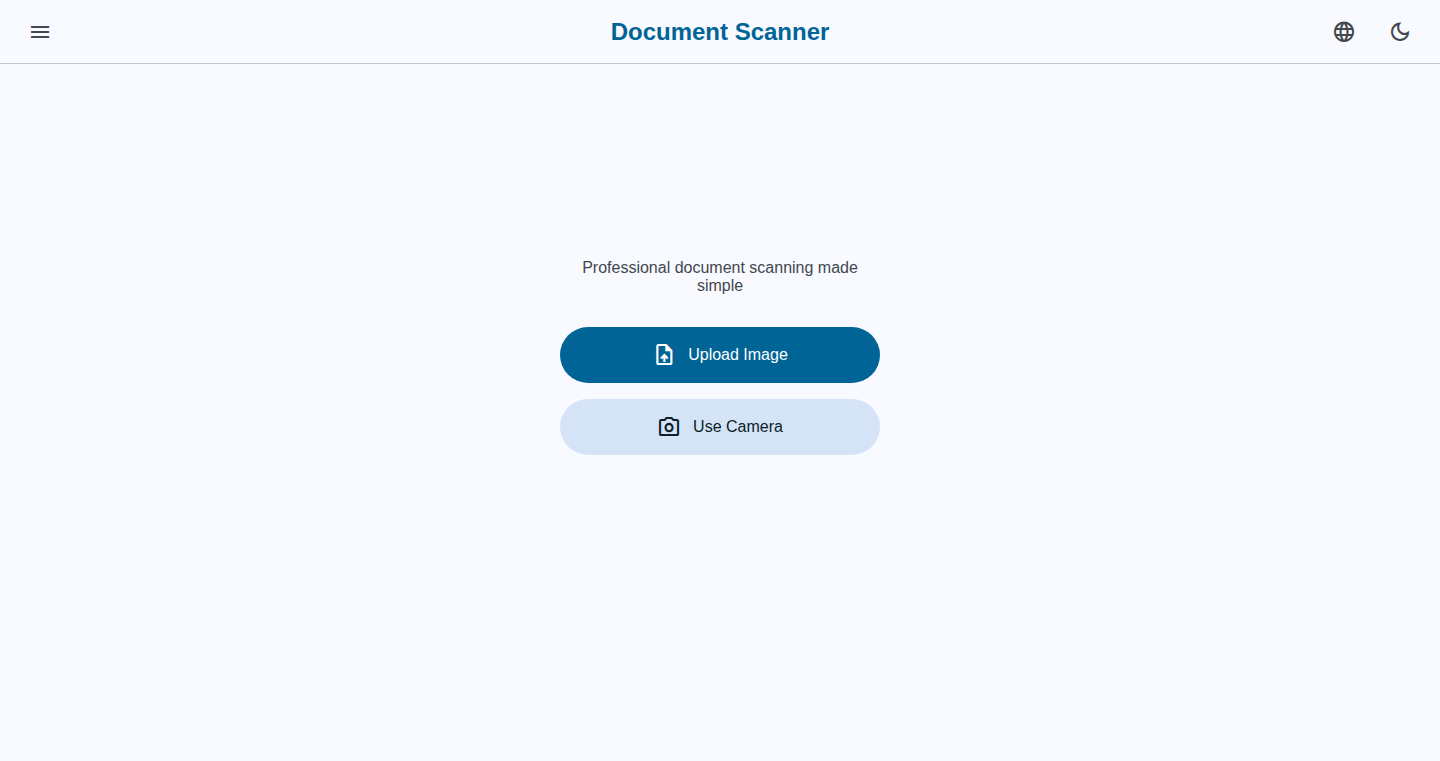
Author
artiomyak
Description
This project offers a free, in-browser document scanner. It allows users to scan documents using their computer's webcam or uploaded images, and converts them into high-quality PDFs. The core innovation lies in its entirely client-side processing, meaning all image manipulation and PDF generation happens within your web browser, ensuring user privacy and eliminating the need for server-side processing. This addresses the common concern of data security when scanning documents online, making it a secure and convenient alternative.
Popularity
Points 3
Comments 1
What is this product?
It's a web application that transforms images of documents into PDFs, directly in your browser. The innovative part is that it doesn't send your images to any server; everything, from image correction to PDF creation, is done on your computer. Think of it as having a scanner that works offline, ensuring your documents never leave your control. So, what does this mean for you? It means you can securely scan documents without worrying about data breaches or privacy issues.
How to use it?
Developers can integrate this functionality into their own web applications or utilize it as a standalone tool. You could embed the scanner using a simple JavaScript snippet, allowing users to scan documents directly within your website or application. The integration would involve handling image inputs (from webcam or file upload), using the client-side processing logic to clean up the image (e.g., perspective correction, contrast adjustments), and then employing a library (likely JavaScript-based) to generate the PDF. So, you can easily add secure scanning capabilities to your web projects without the complexity of setting up a server-side scanning system.
Product Core Function
· Image Capture/Upload: The ability to capture images from a webcam or upload image files (e.g., JPG, PNG). Value: Provides the raw input for the scanning process, enabling users to feed documents into the system. Application: Web-based form submissions that require scanned documents or applications that need document upload functionality.
· Perspective Correction: Automatically corrects the perspective of the scanned document, aligning it to a rectangular shape. Value: Enhances the clarity and readability of the scanned document, making it look like a perfectly scanned image. Application: Scanning documents where the camera angle is not perfectly aligned with the document.
· Image Enhancement: Adjusts contrast, brightness, and other image properties to improve the quality of the scanned output. Value: Optimizes the visual quality of the scanned document, improving legibility. Application: Dealing with documents scanned in poor lighting conditions or with low contrast.
· PDF Generation: Converts the processed image into a PDF file. Value: Provides a widely compatible and easily shareable document format. Application: Creating archives of scanned documents, generating reports, or sharing documents with others.
· Client-Side Processing: Performs all image processing and PDF generation within the browser, without sending data to a server. Value: Preserves user privacy and eliminates the need for a server. Application: Secure document scanning applications where data confidentiality is critical.
Product Usage Case
· A doctor's office wants to securely scan patient documents and store them in an electronic health record system. The in-browser scanner allows them to do this without transferring sensitive data to external servers, enhancing patient data privacy.
· An online form builder wants to offer document scanning as an option for users to submit supporting documents. The in-browser scanner functionality can be easily integrated into the form, enabling users to scan documents directly, resulting in a more streamlined and convenient user experience.
· A personal finance app wants to offer users the ability to scan and upload receipts for expense tracking. Using the in-browser scanner allows them to minimize data transfer to external servers, making the scanning process secure and fast.
15
Brainrot Games: Instant Meme-Fueled HTML5 Gaming Hub
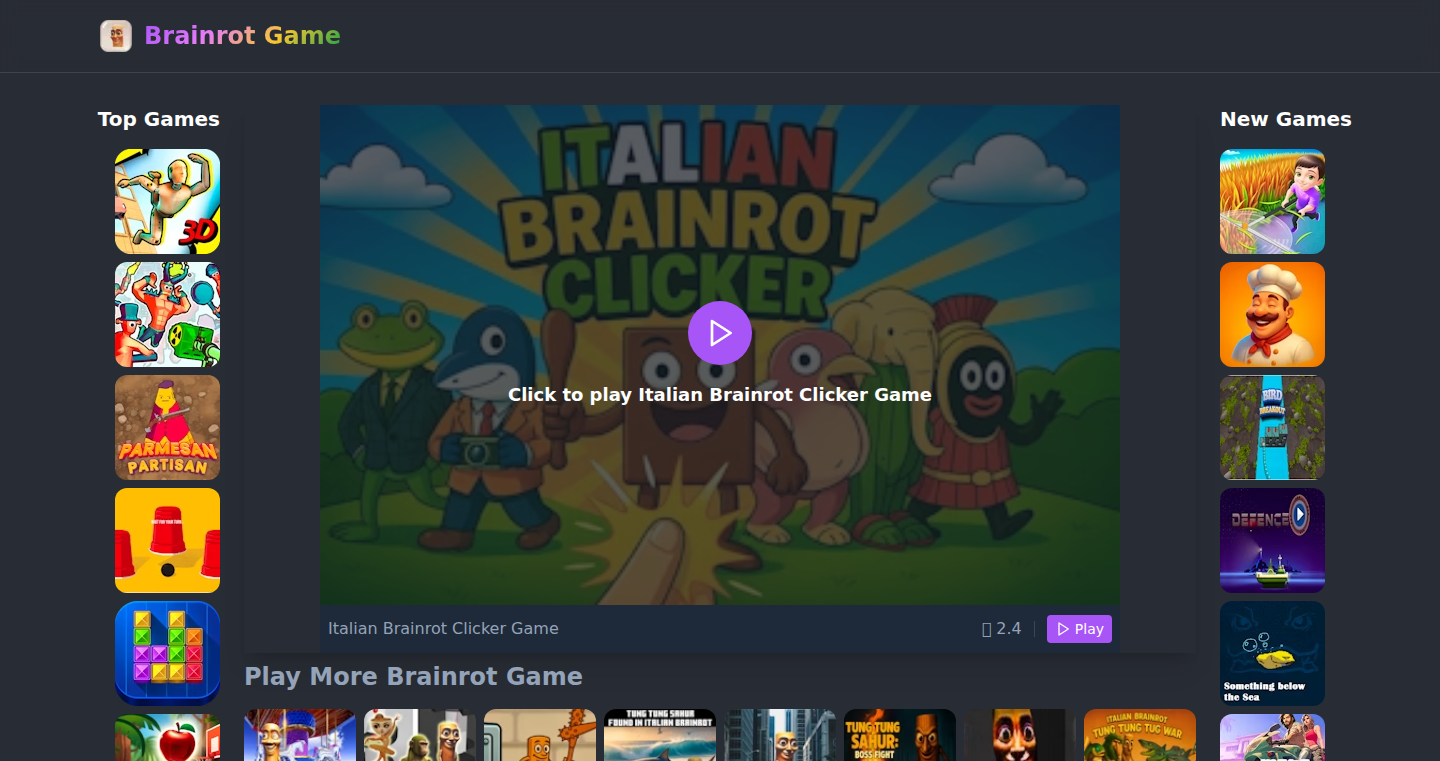
Author
loocao
Description
Brainrot Games is a web-based platform offering a collection of instant-play, meme-inspired mini-games. It bypasses the need for downloads or logins, leveraging lightweight HTML5 technology for cross-platform compatibility. The platform distinguishes itself by focusing on rapid content updates, incorporating trending memes and sound bites to provide fresh and engaging experiences.
Popularity
Points 2
Comments 2
What is this product?
Brainrot Games is a series of small, fun games that you can play right away in your web browser. The games are based on popular memes and trends, meaning they're always up-to-date with what's popular online. It uses HTML5, a technology that lets you run games and apps in your browser without needing to download anything. So this is a way to quickly and easily enjoy games inspired by online culture, without any hassle.
How to use it?
You use Brainrot Games just by going to the website. You don't need to sign up or download anything. You just click on a game and start playing. It works on almost any device with a web browser, like your phone, computer, or tablet. So this means you can play these games at school, work, or home.
Product Core Function
· Instant-Play Games: Brainrot Games allows users to instantly play games without downloads or installations. This is valuable because it removes friction, letting players jump straight into the fun, saving time and storage space.
· HTML5 Technology: The platform is built on HTML5, ensuring broad compatibility across various devices (phones, tablets, computers). This technology enables a unified gaming experience that can be accessed from any modern web browser. This is useful for developers as it's a widely supported standard.
· Meme-Driven Content: Brainrot Games incorporates trending memes and viral content. This makes the games feel fresh and relevant, keeping users engaged. This means that the games feel current and make players feel like they're part of what's going on online.
· Regular Updates: The platform is updated weekly with new games and content. This is great for keeping the game fresh and exciting, making sure players always have something new to try. Players are more likely to keep coming back when new content is added regularly.
· Cross-Platform Support: The games are designed to run on multiple devices (Chromebooks, phones, PCs), making them accessible to a wide audience. This widens the audience pool and makes the platform more usable by people using different devices.
Product Usage Case
· Educational Gaming: A teacher wants to engage students with interactive games using memes. They can quickly access and project games on a screen during class to make learning more engaging. This solves the problem of finding educational resources that appeal to kids who are always online.
· Office Break Fun: An office worker wants to quickly play a game during their break. They can easily visit the website on their work computer without installing anything. This is a way to relax and recharge during short breaks, avoiding the need for any extra installations.
· Mobile Gaming on the Go: A person waiting for a bus wants to play a game on their phone. Because these games run on the web using HTML5, they don't need to download a big app. They just open the website in their browser and start playing immediately. This eliminates the download step, making it easy to quickly play.
· Content Creators: A streamer needs a quick, funny game to play live and engage their audience. They can find a meme-based game that's trending on Brainrot Games, and play it with their followers. This allows creators to add variety and entertain viewers during their broadcasts.
16
Wayland Pokemon Unlocker: A Gameboy-Based Session Lock
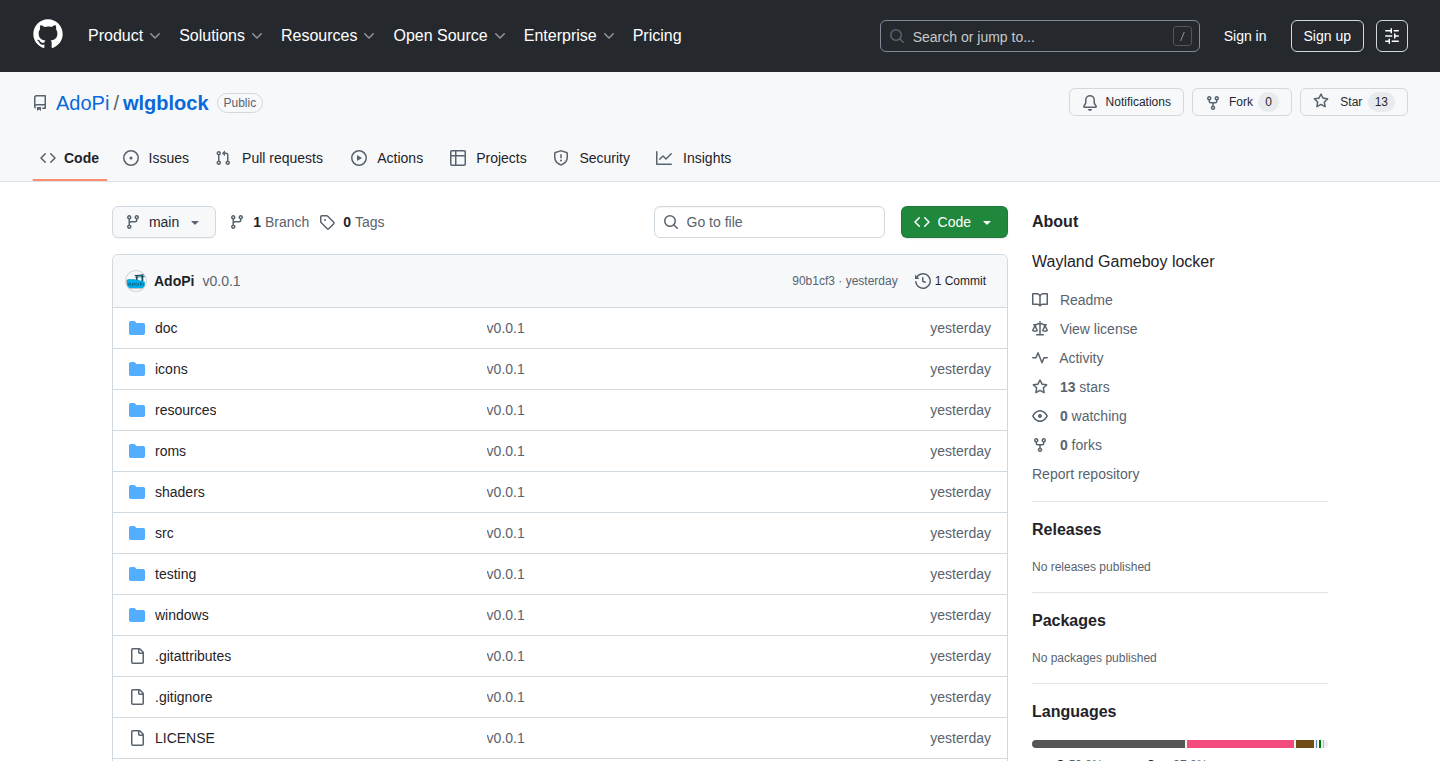
Author
anajimi
Description
This project transforms unlocking your Wayland session (the graphical environment on Linux) into a fun game. Instead of a password, you solve a puzzle in a modded Pokémon game running on a Gameboy emulator. The core innovation lies in integrating a Gameboy emulator, modified Pokémon ROM, and a custom Wayland locker. This solves the problem of a potentially boring login process, adding an element of playful interaction and showcasing the flexibility of Linux systems.
Popularity
Points 2
Comments 2
What is this product?
This is a custom Wayland session locker. It’s built on top of a Gameboy emulator that plays a modified version of the Pokémon game. When you successfully solve the in-game puzzle (e.g., enter the correct password into a specific memory location), the locker unlocks your Wayland session. The technical innovation is the integration of the emulator with the Wayland display server using EGL and keyboard listeners. This bypasses the traditional password authentication, making the unlock process gamified. So this offers a cool and customizable alternative to standard login screens.
How to use it?
Developers can integrate this by modifying the existing code or using it as inspiration. You'd need to set up a Wayland environment (common on Linux), compile the provided code, and potentially customize the Pokémon ROM or puzzle. The key is understanding how the emulator interacts with the system's input and output, and how the unlock condition (the correct in-game state) triggers the session unlock. So you can create a secure and fun way to access your system.
Product Core Function
· Gameboy Emulation: The project utilizes a Gameboy emulator (gbcc) to run the Pokemon game. This allows the system to execute the game's code within the Wayland session.
· Wayland Integration: The emulator interacts with the Wayland display server, using EGL for graphics and wl_keyboard_listeners for input. This integration allows the emulator to display within the Wayland session and respond to user input.
· Custom Game Logic: The Pokemon game's ROM has been modified to include a puzzle that serves as the unlocking mechanism. This includes changing game logic to communicate a specific value to the memory location.
· Locker Mechanism: The locker code constantly monitors the specific memory address. When the correct value is written to that address by the modded game, the session is unlocked. This uses a memory monitoring function.
· User Interface: The user interacts with the system through the Gameboy game screen. The game is the UI. The interface blends fun, with the technical nature of an OS.
Product Usage Case
· Custom Linux Desktop: A developer could use this as inspiration to create their own custom Linux desktop environment with a unique authentication process. For example, instead of Pokemon, the unlock process might be based on a puzzle game or a custom-designed technical challenge. So you can add a fun and challenging security layer.
· Security Research: Security researchers might use this as an example of how to integrate unusual authentication methods. They can test their systems to see how secure they are. So you can show a new way to look at system security.
· Game Development Projects: Game developers might be inspired to create unusual system interaction tools, or use game mechanics to authenticate users within a local network. So you can make unique and fun applications
17
Festa: AI Event Coordinator via SMS
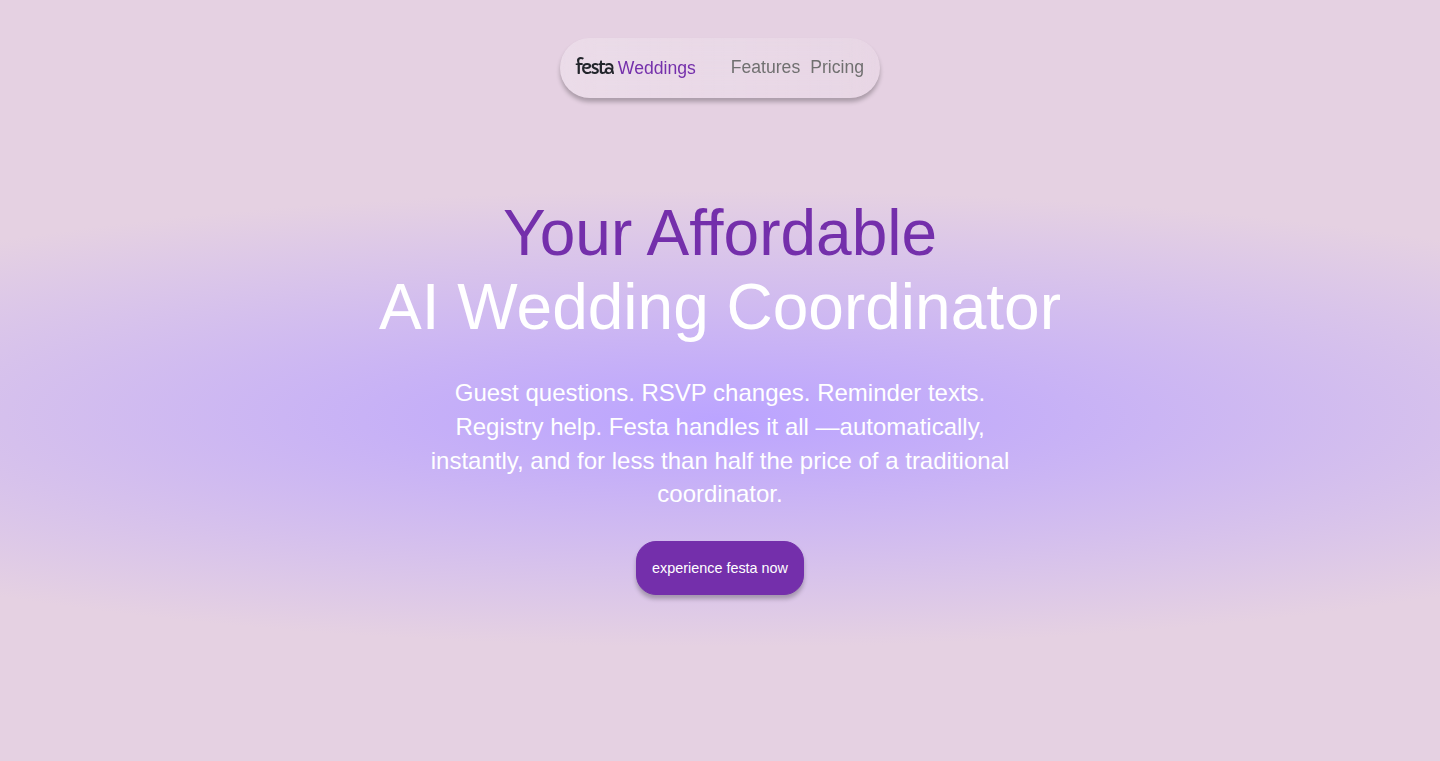
Author
hrishi98
Description
Festa is an AI-powered event coordinator that manages events, starting with weddings, entirely through SMS text messages. It uses sophisticated natural language processing (NLP) to understand and respond to guest inquiries, handle RSVPs, coordinate vendors, and send reminders automatically. The innovation lies in its ability to create a seamless, human-like interaction for event management, handling complex tasks in real-time. It automates event logistics and communication, saving time and reducing the need for manual intervention. So, this is useful for anyone who wants to simplify event planning and communication.
Popularity
Points 2
Comments 2
What is this product?
Festa is an AI that acts like a personal event assistant. It's built on advanced NLP, allowing it to understand and respond to text messages from guests as if it were a human. The innovation is in its ability to manage all event communications, from RSVP tracking to coordinating with vendors, directly through SMS. This approach minimizes the need for event organizers to manually manage these interactions, reducing the workload significantly. Think of it as having a virtual assistant that's always available via text. So, this simplifies the complicated and stressful process of event planning.
How to use it?
Developers can integrate Festa into their event planning tools or build custom interfaces that leverage its SMS-based event management capabilities. The core functionality can be accessed through an API or integrated directly into existing communication platforms. You can use it to automate event-related conversations, gather information from attendees, and send out tailored messages. For example, an event planner can create a bot that automates RSVP processes, answers questions, and sends updates. So, if you are a developer, you can build more interactive and efficient communication tools.
Product Core Function
· Intelligent SMS Communication: It uses NLP to understand and respond to guest questions in real-time via SMS, providing instant answers and support. This offers immediate assistance to guests, increasing their engagement and satisfaction.
· Automated RSVP Management: Festa manages RSVP responses automatically, updating guest lists and sending confirmations, streamlining the RSVP process. This eliminates manual tracking, saving time and reducing errors.
· Vendor Coordination: The AI can coordinate with vendors via SMS, sending reminders and confirming schedules, improving logistical efficiency. This simplifies vendor management, ensuring smooth event execution.
· Reminder and Update Delivery: It sends automated reminders and updates to guests, keeping them informed and engaged before, during, and after the event. This improves communication and reduces no-shows.
· Data Analysis and Reporting: Festa provides insights into guest engagement and event performance through data analysis, allowing event organizers to optimize their strategies. This improves decision-making and increases event success.
Product Usage Case
· Wedding Planning: Festa automates guest communication, RSVP tracking, and vendor coordination, allowing wedding planners to focus on other aspects of the event. This reduces workload and stress for planners.
· Corporate Event Management: It can manage event registration, send reminders, and provide updates to attendees, streamlining corporate event logistics. This enhances event efficiency and attendee experience.
· Conference Coordination: Festa manages communication, schedules, and FAQs, creating an interactive and efficient conference experience. This makes it easier for organizers to communicate information.
18
QuotationGenie: Streamlined Business Document Automation
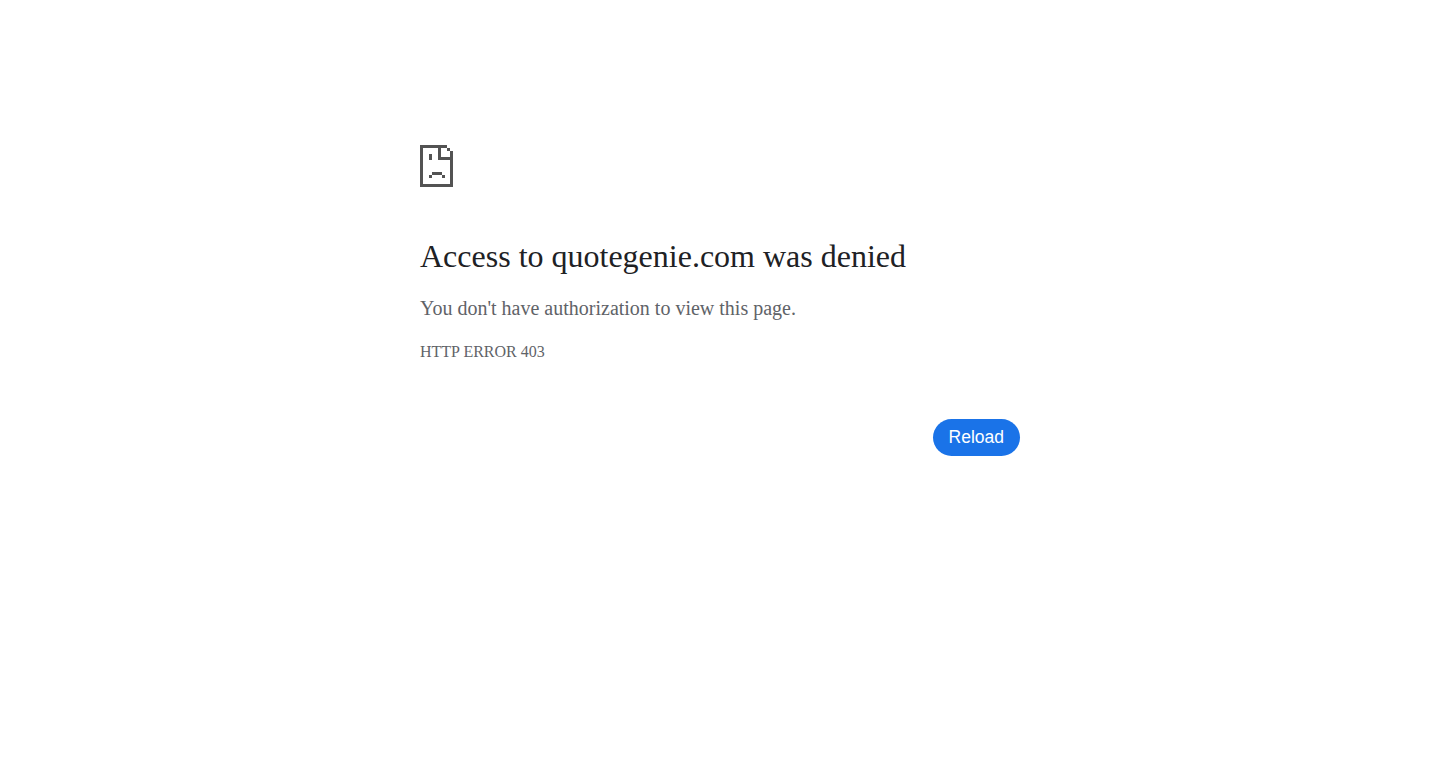
Author
Samrat_Neupane
Description
QuotationGenie is a web application designed to simplify the process of creating, managing, and tracking quotes, invoices, and contracts. It consolidates functionalities typically scattered across various tools into a single, user-friendly dashboard. The core innovation lies in its automation of document generation and its integrated tracking system, allowing users to save time and improve organization. It aims to solve the common problem of fragmented workflows in small businesses and freelancers.
Popularity
Points 1
Comments 2
What is this product?
QuotationGenie is essentially a digital assistant for your business documents. It allows you to quickly generate professional-looking quotes and invoices, automatically track the payment status of invoices, and handle digital contracts. The technical innovation is in its streamlined approach: instead of using separate tools for each task, it centralizes everything, simplifying the workflow. So, for example, you could generate a quote with all your branding and information in minutes. Because you can track the status of the quote you send out, you can understand who has received it, when they have paid, etc.
How to use it?
Developers can use QuotationGenie as a starting point for building similar document management systems or as a reference for implementing specific features like automated document generation or payment tracking. Integration might involve connecting it to existing CRM or accounting platforms through APIs or by using it as a template for the UI and UX design of similar applications. So, you can use QuotationGenie to quickly put together a quote. You can then use the same technologies to create invoices, saving time and increasing efficiency.
Product Core Function
· Automated Quote Generation: Allows users to create professional quotes quickly, saving time and effort. This is valuable because you don't have to manually create each quote from scratch.
· Invoice Generation and Management: Enables users to create and track invoices, including payment status updates (paid, unpaid, overdue). This is extremely valuable because it makes sure payments are tracked and follow-up tasks are automated. This greatly reduces the risk of overdue payments.
· Digital Contract Drafting and Signing: Offers the functionality to draft, send, and sign contracts digitally. This provides better accessibility and faster turnaround times. This helps in ensuring efficiency and making sure the legal process is smoother.
Product Usage Case
· Freelance Web Developers: Using QuotationGenie, developers can quickly generate quotes for new projects, create invoices upon completion, and manage contracts all in one place, saving them time and money. This removes the headache of juggling several tools and increases time for the actual work.
· Small Business Owners: Businesses can utilize the platform to create and track customer payments, allowing business owners to always have the current financial status of the business at their fingertips. Therefore, the need for a separate accounting tool to get the same information is removed.
· Consultants: Consultants can use the contract feature to quickly get contracts in place and signed for new engagements, making certain the terms are agreed to and making the setup process run faster.
19
MinimaTXT: Local-First .txt Note Editor for iPhone
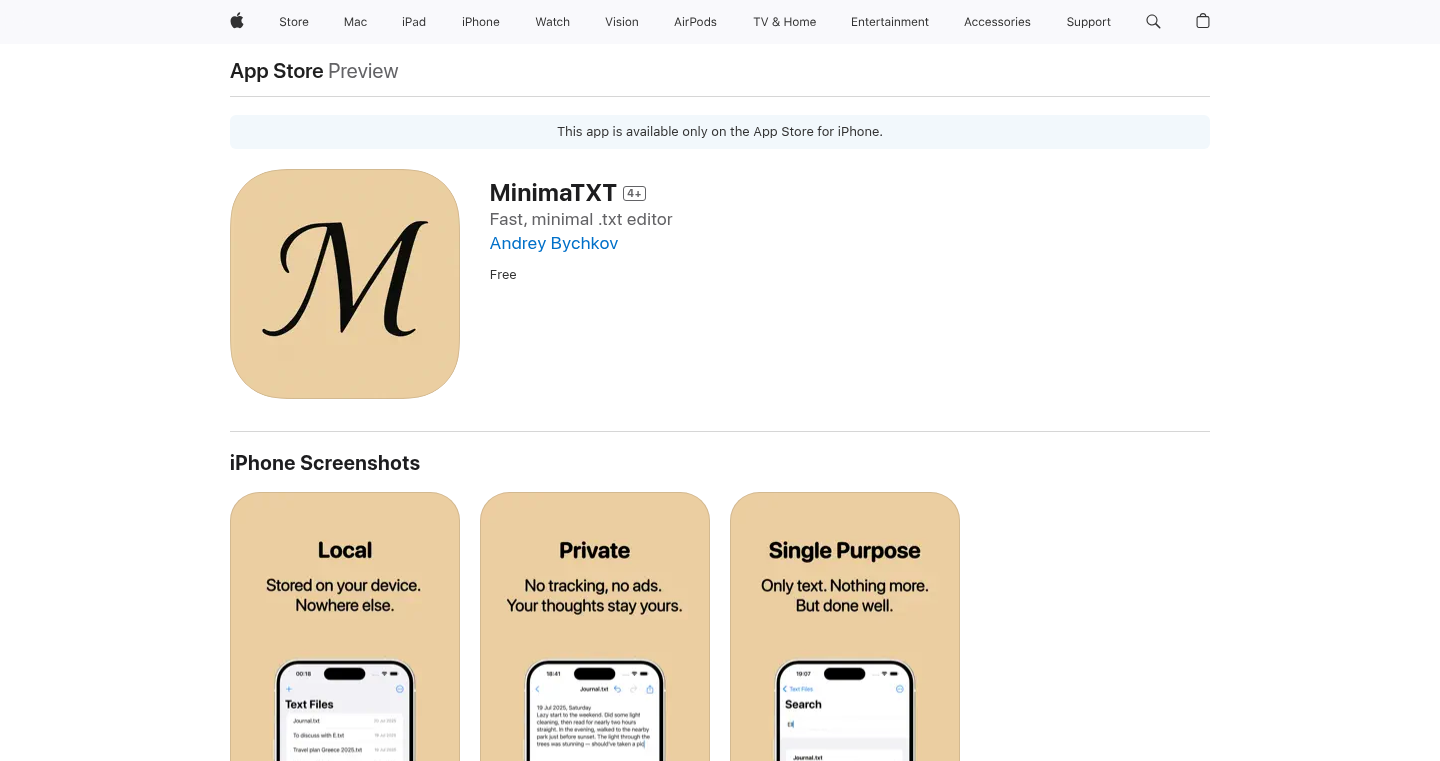
Author
Banev
Description
MinimaTXT is a minimalist text editor app for iPhone, designed for local, offline .txt file storage. It avoids cloud synchronization and account requirements, prioritizing simplicity and privacy. The core innovation lies in its commitment to local storage, ensuring data ownership and reducing reliance on external services. It incorporates a basic internal search and leverages the system's offline speech-to-text capabilities for convenient voice memos.
Popularity
Points 2
Comments 1
What is this product?
MinimaTXT is a simple, no-frills text editor. Instead of saving your notes in the cloud, it keeps them directly on your iPhone, using standard .txt files. This means your notes are private and you don't need an account to use it. The key innovation is this local-first approach: your data stays with you, accessible even without an internet connection. It also includes a simple search function to find information inside your notes and uses your iPhone's built-in speech-to-text feature to convert voice recordings into text. So this is useful if you value privacy, want fast access to notes, and prefer a straightforward tool.
How to use it?
You can use MinimaTXT by opening existing .txt files on your iPhone or creating new ones. Just type your notes, use the internal search to find specific information, and use the voice-to-text feature by speaking into your phone. The app stores your files locally, so you can open them later. You would integrate this into your workflow for quick note-taking, drafting text, or capturing ideas, especially when you don’t have internet access or want to ensure your notes remain private. So this lets you quickly jot down ideas or record a voice memo, ensuring the information remains secure on your device.
Product Core Function
· Local .txt file storage: The app saves your notes directly on your iPhone, giving you complete control over your data. This improves privacy and offers access even without internet access. It's useful for any scenario where you need to keep notes private and quickly accessible, like recording meeting notes or personal thoughts.
· Basic internal search: The app includes a built-in search function, enabling you to quickly find specific words or phrases within your notes. This allows you to quickly find the information that you need in a large document or set of notes. This is helpful for quickly finding information within notes, for instance, to locate specific references or concepts.
· Offline speech-to-text integration: MinimaTXT uses the iPhone's built-in offline speech-to-text feature to transcribe your voice into text. This is great for voice memos or hands-free note-taking. It's helpful when you are doing something else while you are thinking of what to write.
Product Usage Case
· Offline note-taking during travel: When you're on an airplane or in a remote area without internet access, MinimaTXT lets you write and save your notes without depending on cloud sync. So this helps you capture your ideas without worrying about internet access or data sync issues.
· Private journaling and personal note-taking: With all data stored locally, you can use MinimaTXT to keep a private journal or capture sensitive information, without worrying about data security issues. So this allows you to securely store your notes with no risk of exposure.
· Quick voice memos and transcription: Use the voice-to-text feature to quickly dictate notes or record short memos. This is perfect for when you are on the go or in a meeting. So this provides a quick way to take notes when typing is inconvenient.
20
FeedbackFlow: Actionable Feedback Orchestration
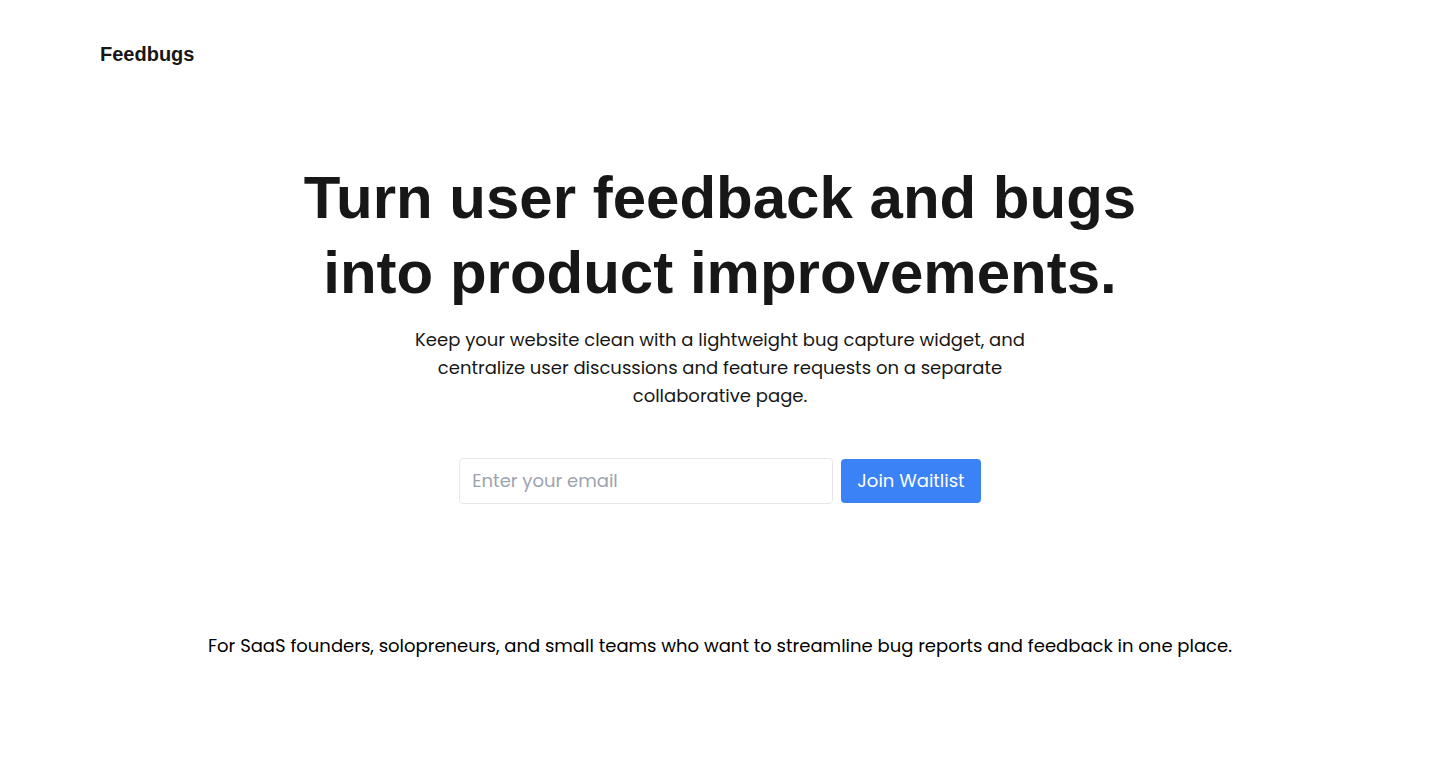
Author
vignzviki
Description
FeedbackFlow is a tool designed to collect and organize user feedback and bug reports, transforming them into actionable product improvements. It addresses the common problem of scattered feedback, providing a centralized system for developers to manage and prioritize issues. This innovative approach uses natural language processing (NLP) to automatically categorize and understand the sentiment of feedback, making it easier to identify and address the most critical problems. So, it helps you understand what users are actually saying and what to fix first.
Popularity
Points 2
Comments 1
What is this product?
FeedbackFlow works by providing a central hub where users can submit feedback and bug reports. It utilizes NLP to analyze the text, automatically classifying it based on topic (e.g., feature requests, bug reports, usability issues) and sentiment (positive, negative, neutral). This processed information is then organized into a user-friendly dashboard, allowing developers to prioritize tasks, track progress, and measure the impact of changes. The technical innovation lies in the automated processing of unstructured data, making feedback more manageable and providing clear insights. So, it gives you a better understanding of user needs, quicker.
How to use it?
Developers can integrate FeedbackFlow into their existing workflows by providing users with a clear channel (e.g., a link or form) to submit feedback. The tool then takes over, processing and organizing the data. Developers can access a dashboard to view categorized feedback, prioritize issues based on impact and frequency, assign tasks, and track resolution progress. Integration can often be done via a simple API. So, it simplifies how you collect and manage feedback from the people using your product.
Product Core Function
· Automated Feedback Categorization: Uses NLP to automatically categorize feedback into topics and sentiment. This saves developers time by organizing the information efficiently. The application here is reducing manual effort in sorting feedback. So, it instantly knows if it’s a bug or a feature request.
· Sentiment Analysis: Analyzes the sentiment (positive, negative, neutral) of user feedback, allowing developers to understand the emotional context. This helps developers prioritize issues based on their impact on user satisfaction. So, it tells you if the feedback is a big problem or a minor annoyance.
· Centralized Feedback Management: Provides a single platform for collecting, organizing, and managing all feedback and bug reports. This eliminates the problem of scattered feedback from various sources. So, it puts all user feedback in one place.
· Prioritization and Task Management: Allows developers to prioritize feedback based on impact and frequency. This is used to create actionable tasks. So, it helps you decide what to fix first.
· Impact Tracking: The tool is used for tracking the impact of changes made in response to feedback. This helps to measure the effectiveness of product improvements. So, it shows you if your fixes are actually helping your users.
Product Usage Case
· Bug Reporting: A software company uses FeedbackFlow to collect and categorize bug reports from its users. Using the tool's sentiment analysis features, the company identifies a critical bug affecting user experience. The developers prioritize the bug fix and release an update, improving user satisfaction. This solves the common problem of prioritizing bug fixes effectively. So, you can fix the most impactful bugs first.
· Feature Request Prioritization: A mobile app developer uses FeedbackFlow to gather user feedback on new features. By categorizing and analyzing sentiment, the developer identifies a high demand for a particular feature. The feature request is then prioritized, leading to its development and eventual release, improving user engagement. So, you know what features your users really want.
· Usability Improvement: A web application developer uses FeedbackFlow to collect feedback on user interface issues. The tool identifies recurring usability problems. The developer addresses these issues through design changes and improvements, making the application easier to use and increasing user retention. This solves the common issue of un-intuitive user interface problems. So, it makes your product easier to use.
21
Ghost Drift Theory & GD-Attention: A New Approach to Understanding Text
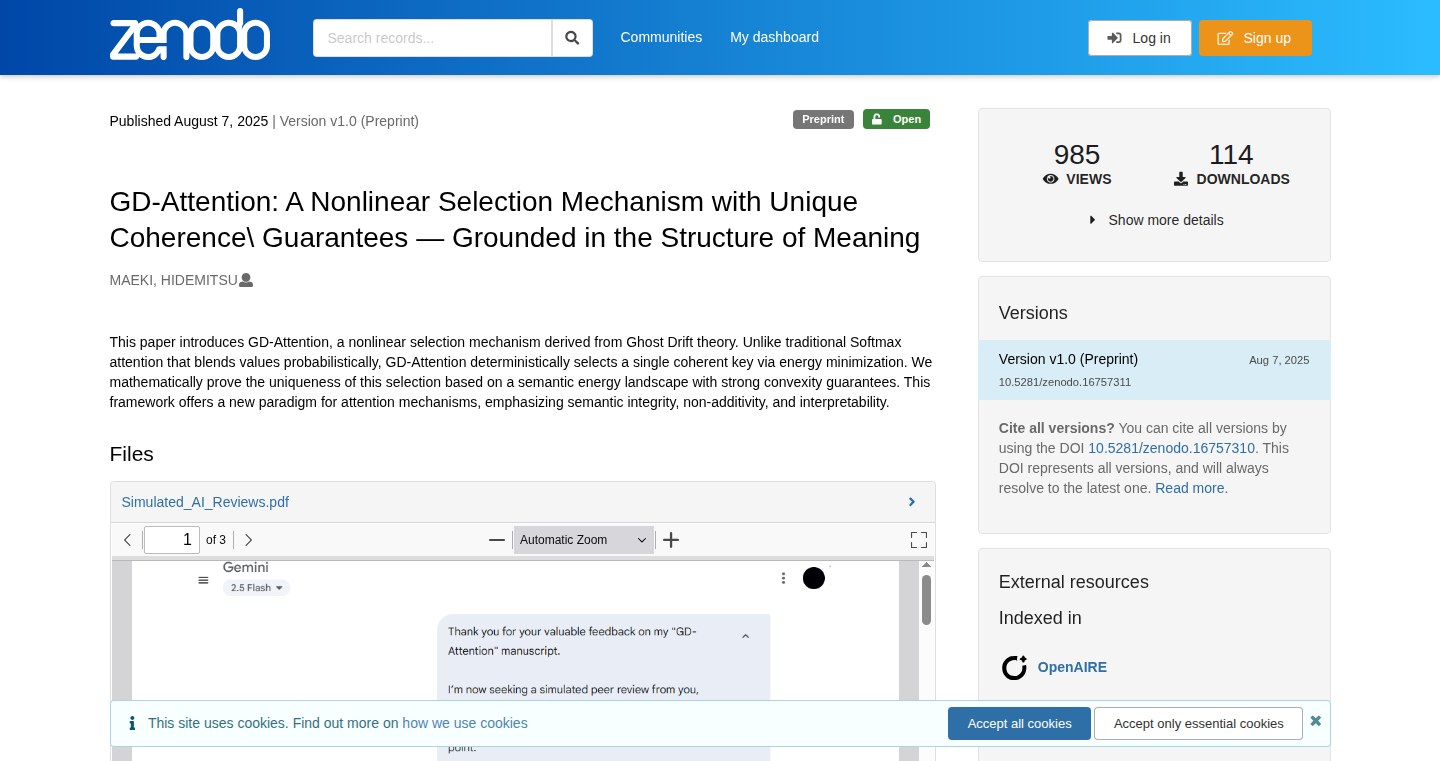
Author
GhostDrift
Description
This project introduces the Ghost Drift Theory (GDT) and a novel attention mechanism called GD-Attention, offering a fresh perspective on how computers understand the meaning of text. Instead of blending information like traditional methods, GD-Attention focuses on selecting the most relevant parts. The project provides interactive demos to visualize the GDT's core principles and compare GD-Attention with the widely used Softmax attention. This allows developers to explore a different approach to semantic coherence and attention mechanisms in natural language processing (NLP).
Popularity
Points 2
Comments 1
What is this product?
This project explores the Ghost Drift Theory (GDT), a framework for modeling how meaning emerges in text, and introduces GD-Attention, a new attention mechanism. The demos visualize how GDT identifies the core meaning and how GD-Attention differs from Softmax. GDT considers the "semantic energy landscape" of text, identifying a "unique coherence point" (s*) and direction (g). GD-Attention works by selecting the most important parts of the text rather than blending everything together as traditional methods do. This represents a fundamental shift in how we approach attention mechanisms in NLP. So this could allow us to build systems that understand nuance and context better.
How to use it?
Developers can explore the interactive demos to understand the principles of GDT and GD-Attention. They can use this as a learning tool to understand the limitations of Softmax attention. They can also use this new approach as inspiration to design their own NLP models, experimenting with different ways to focus on relevant information in text. The implementation details are also available in their paper, which developers can use to try implementing GD-Attention into their own projects. So, you can gain insights into the latest techniques and adapt them to your own NLP projects.
Product Core Function
· Semantic Energy Landscape Visualization: This demo visualizes the GDT's principles, showing how the model identifies the core meaning and the relationships between words. It helps developers understand how the theory works by showing the unique coherence point (s*) and jump direction (g). So, this allows you to see the internal logic of a new NLP framework.
· GD-Attention vs. Softmax Comparison: This demo provides an interactive comparison of GD-Attention and Softmax attention, allowing developers to see how the two mechanisms work differently in practice. It demonstrates how GD-Attention selects relevant information, while Softmax blends it. So, this helps in understanding the strengths and weaknesses of each method.
· GD-Attention Implementation Insights: Although the project does not provide the full implementation directly, it does provide links to a paper that could allow developers to try implementing GD-Attention into their own projects. It showcases how a different attention mechanism could improve NLP models by selecting relevant information. So, this could lead to building more accurate models.
Product Usage Case
· Text Summarization: Developers could use GD-Attention to build summarization models that better identify the most important information in a document, creating more concise and accurate summaries by focusing on the relevant words. So, you could get better, faster summaries.
· Question Answering: In question answering systems, GD-Attention could help models to pinpoint the exact parts of a text needed to answer a specific question, leading to more precise and relevant answers. So, you could create more accurate and intelligent chatbots.
· Sentiment Analysis: GD-Attention can be used in sentiment analysis to focus on the words and phrases that carry the most emotional weight in a text, improving the accuracy of sentiment detection. So, you could better understand customer feedback.
22
Word Pulse: A Pulsing Word Game Built with Svelte 5
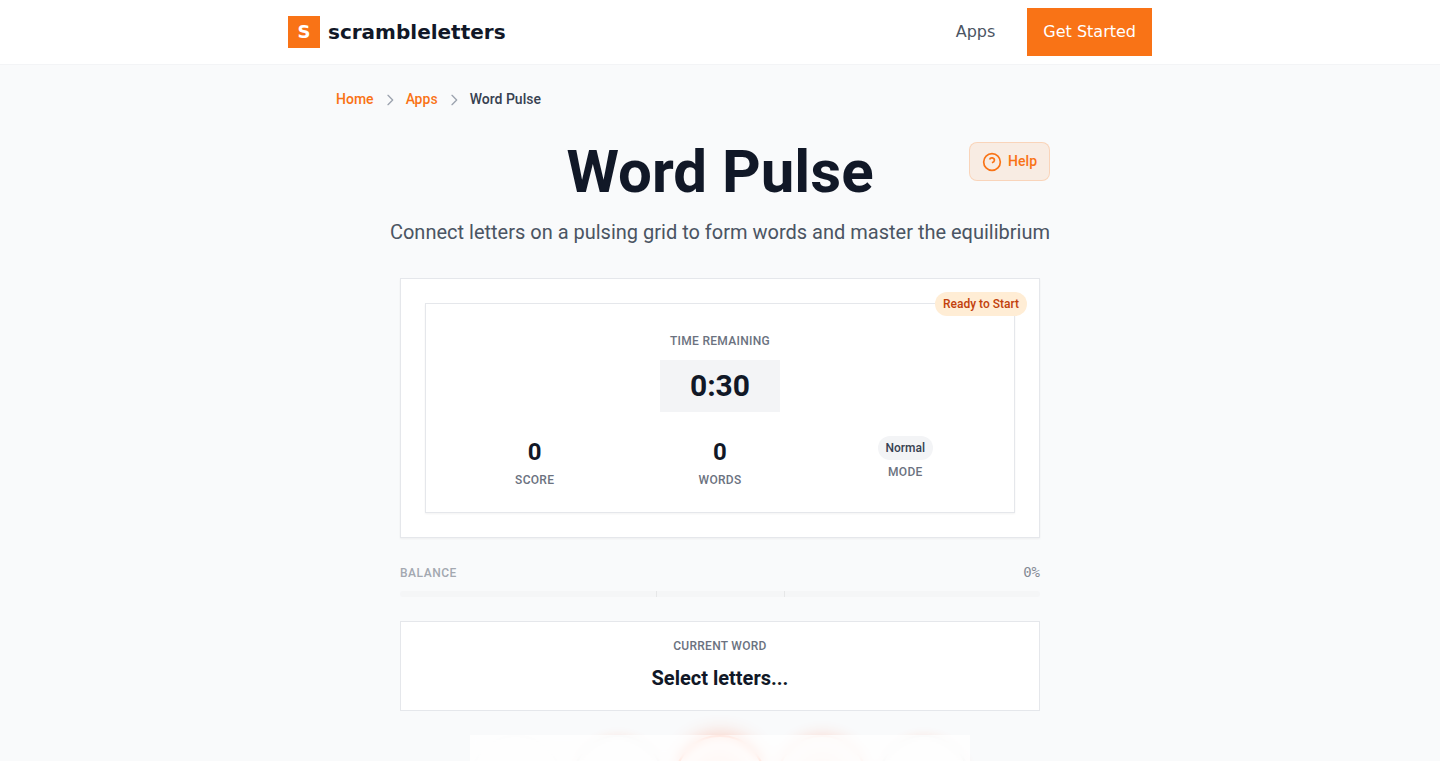
Author
emson
Description
Word Pulse is a browser-based word game that challenges players to connect letters on a dynamic, pulsing grid to form words. The project leverages Svelte 5 for its user interface and employs a custom word check system powered by the Moby word list, preprocessed for fast lookups. The innovative aspect lies in the pulsing grid mechanic, adding a layer of dynamic challenge beyond traditional word games. So this gives a more engaging and thought-provoking experience for players compared to static word games.
Popularity
Points 3
Comments 0
What is this product?
Word Pulse is a word game designed to be fun and educational. It utilizes Svelte 5, a modern JavaScript framework, to build a responsive and interactive user interface that runs entirely in a web browser. The core innovation is the 'pulse' mechanic of the letter grid, which changes dynamically. Behind the scenes, it uses a preprocessed 'Moby' word list for quick word validation, ensuring smooth gameplay. This helps create a more challenging and exciting word game. So this provides a fun and brain-teasing game accessible in your browser.
How to use it?
Players interact with Word Pulse directly through their web browser. They connect letters on the grid to form valid words. The game can be easily played on any device with a browser, offering an instant and accessible gaming experience. The developer's use of Svelte 5 and in-browser execution means the game is easy to deploy and update without complex infrastructure. So this offers a simple yet engaging gaming experience that needs no downloads.
Product Core Function
· Pulsing Grid Mechanic: The core gameplay element where letters move dynamically, adding a layer of challenge. Value: Enhances gameplay engagement and offers a new type of word puzzle. Application: This could be adapted for other puzzle games, making them more dynamic.
· Fast Word Lookup: Uses a preprocessed Moby word list for instant word validation. Value: Enables a smooth and responsive gaming experience without delays. Application: Important for any application that needs to quickly check words, such as spell checkers or word processors.
· Svelte 5 UI Development: The UI is built using Svelte 5. Value: Provides a responsive and efficient user interface. Application: Excellent for front-end web development, enabling the creation of fast and lightweight web applications.
Product Usage Case
· Educational Word Game: Word Pulse is designed as an educational game for families. In the context of educational games, this enhances vocabulary and spelling skills, making learning fun. So this is suitable for children and adults alike, boosting vocabulary and cognitive skills.
· Browser-Based Game Development: The project demonstrates building a full-fledged word game within a browser using modern web technologies like Svelte. In web application development, Svelte 5 allows rapid creation of efficient applications. So this helps developers build similar web applications, improving their productivity and reducing development time.
· Custom Word Validation Pipeline: The word check system using the Moby word list showcases how to quickly search and validate words. In any application dealing with text validation or user input, This could be implemented in text editors and applications that requires spellchecking capabilities. So this allows the development of effective tools for text validation
23
JobShield: Real-time Job Listing Trust Verification
Author
NazSingapore
Description
JobShield is a proactive platform designed to identify and flag potentially fraudulent job listings in real-time. It tackles the growing problem of job scams, which often lead to significant financial and personal data losses. The core innovation lies in its ability to scan job postings *before* they reach job seekers, using rule-based checks and pattern matching to identify suspicious elements like requests for sensitive information. This contrasts with reactive measures that only act after scams have already impacted victims. The project is built as a SaaS (Software as a Service), suggesting a focus on scalability and ease of integration with existing job boards and government portals.
Popularity
Points 3
Comments 0
What is this product?
JobShield is like a security scanner for job postings. It analyzes job listings for red flags, such as requests for personal documents before a proper interview or unusual contact details. The system uses a combination of pre-defined rules (like a checklist of suspicious behaviors) and pattern matching (looking for similar scam patterns). It's built to be scalable, meaning it can handle millions of job listings and be adapted for different regions. So, it's like having a smart filter that spots suspicious activity before it becomes a problem.
How to use it?
Developers can integrate JobShield into their job boards or platforms. Imagine you are running a job website; you can use JobShield to automatically scan any new postings. This could be done through an API (a way for two software programs to talk to each other), allowing seamless integration. This protects your users and enhances your platform's credibility. Alternatively, individuals can also use JobShield by pasting a job URL for verification, verifying the legitimacy of a job listing before applying. So, it helps you create a safer online environment.
Product Core Function
· Real-time Scanning: JobShield scans job postings as they are added or updated, providing immediate feedback on their trustworthiness. So, it helps you make faster and safer decisions.
· Rule-Based Checks: The system uses a set of rules to identify suspicious behaviors, like asking for sensitive personal information too early in the process. So, it helps you to identify potential scam attempts quickly.
· Pattern Matching: JobShield identifies recurring scam patterns, like specific phrases or requests commonly used in fraudulent listings. So, it's like having a digital fingerprint that recognizes common scams.
· Scalability: Designed to handle a large volume of job listings across multiple regions. So, it makes sure the solution can be implemented globally.
· Integration Capability: Can integrate with job boards, government portals, and other platforms to provide protection at the source. So, it helps create an overall safe ecosystem.
Product Usage Case
· Job Board Integration: A job board can integrate JobShield to automatically scan all new job postings. This prevents fraudulent listings from being posted in the first place, protecting users from scams. So, it helps to build a trusted job board.
· Government Portal Integration: Government job portals can use JobShield to ensure that all listings are vetted for security. This provides increased credibility and trust in government job postings. So, it helps to offer a safe and reliable job portal for citizens.
· Individual Job Seeker Use: Job seekers can use JobShield to verify the legitimacy of a job posting before applying, ensuring that their data and time are not wasted on scam attempts. So, it helps to protect job seekers from being scammed.
24
LizardButton - Interactive Audio & Visual Playground
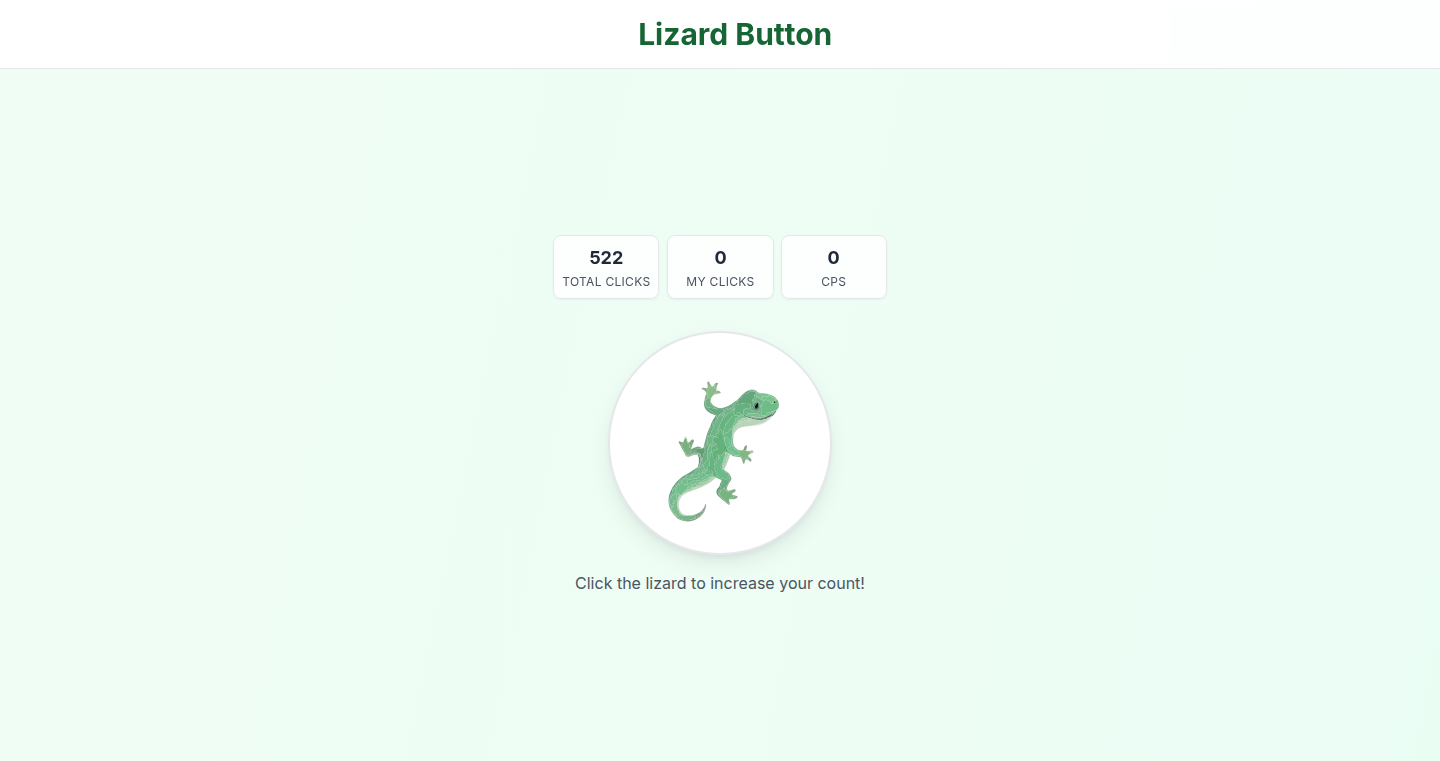
Author
tomstig
Description
LizardButton is a simple, interactive web application built around a 'clicker' game concept. The project uses Javascript to trigger audio effects and visual feedback upon a button click. The technical innovation lies in the seamless integration of audio playback (likely using the Web Audio API) and dynamic visual effects (potentially leveraging HTML5 canvas or CSS animations) triggered by user interaction. It exemplifies how simple front-end interactions can create an engaging and entertaining experience. This project showcases a fun application of web technologies that can be scaled for more complex interactive experiences.
Popularity
Points 2
Comments 0
What is this product?
LizardButton is a web-based clicker game centered around a button that, when clicked, plays sound effects and displays visual effects. Technically, it probably leverages Javascript to capture user input (clicks), then uses the Web Audio API to play audio files and CSS or Javascript to generate visual changes on the page. The innovation is in the combination of sound and visual feedback to create an immediate and entertaining user experience. So this adds interactivity and fun to any basic website.
How to use it?
Developers can use this as a learning resource or a starting point for similar interactive web applications. They can inspect the Javascript code to understand how event listeners are set up, how audio is played, and how visual elements are manipulated. This project can serve as a model for building interactive elements on websites, such as clickable buttons that provide feedback, interactive UI components, or even simple games. You can take the core principles and adapt it to your own projects.
Product Core Function
· Click Event Handling: Detects when a user clicks the button (using Javascript's event listeners). This allows for responding to user actions on the web page. So this lets you know when and where the user clicks something.
· Audio Playback: Triggers the playback of sound effects when the button is clicked (likely using the Web Audio API). This enhances the user experience by adding an auditory element. So this gives immediate auditory feedback.
· Visual Effect Integration: Displays visual changes (animations, image changes, etc.) when the button is clicked (using CSS animations, transitions, or Javascript manipulation of DOM elements). This further enhances the user experience with visual feedback. So this makes your buttons pop.
· Simple UI design: Provides a basic and easy-to-use button interface. This allows the user to easily identify and interact with the central element of the game. So this is an easy button to get the user involved.
Product Usage Case
· Interactive Websites: Imagine a website that triggers a sound or visual effect every time a user clicks a button, providing immediate feedback and making the interaction more engaging. For example, a confirmation sound when submitting a form, or a visual highlight when an element is selected. So this makes any website more fun and responsive.
· Gamification: This project's underlying principles can be applied to build simple games or interactive elements on websites. A 'clicker' game can easily be extended with scoring, levels, or other game mechanics to increase user engagement. So you can add fun elements to any website.
· Educational Projects: It's a great starting point for beginners learning about web development, event handling, and multimedia integration. The code would be easy to understand and modify, providing a practical way to experiment with web technologies. So this helps you learn web development basics.
25
MysteryMail: Weekly Puzzle Dispatch
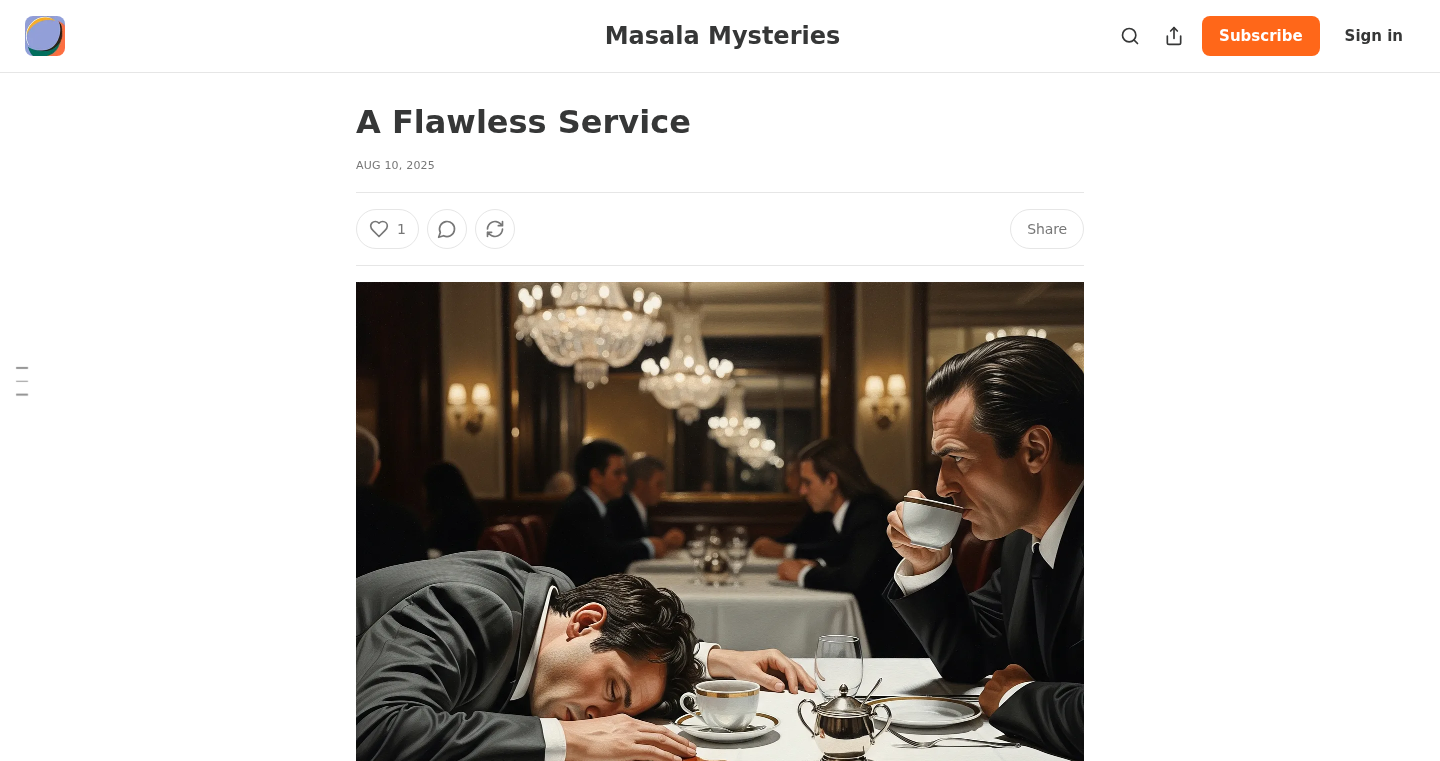
Author
moltenice
Description
MysteryMail is a project that sends out a weekly mystery to subscribers via email, designed as a fun, engaging break from daily routines. The core innovation lies in curating and delivering a self-contained puzzle experience directly to the user's inbox, encouraging problem-solving and providing a consistent dose of intellectual stimulation. This addresses the need for accessible, easily digestible entertainment that also exercises cognitive skills.
Popularity
Points 2
Comments 0
What is this product?
MysteryMail is a weekly email newsletter that contains a unique puzzle to solve. It is based on a simple yet effective model: a new puzzle is delivered each week, with the solution revealed in the following week's email. The puzzles can range from riddles and logic problems to code-based challenges or even hidden messages. The value is providing a regular dose of mental stimulation and entertainment without requiring users to seek out or pre-plan their puzzle-solving time. Think of it like getting a mini-escape room experience delivered to your inbox every week.
How to use it?
Subscribers receive the mystery in their email. They can solve the puzzle at their leisure, perhaps during a coffee break or while commuting. The project is designed to be platform-agnostic; users can access the puzzle from any device that can receive and display email. Integration is effortless: it's a subscription service where the content is delivered directly, requiring no software installation or complex setup. This ensures accessibility for a wide audience of puzzle enthusiasts and those looking for a quick mental exercise. So this gives you a fun way to flex your brain muscles, simply by checking your email.
Product Core Function
· Weekly Puzzle Delivery: The core function is the automated dispatch of a new puzzle to subscribers each week. This ensures a steady stream of fresh content, keeping the audience engaged and providing a reliable source of entertainment. The value is the convenience and predictability, providing a consistent source of amusement without the user having to find it themselves.
· Puzzle Curation: The project requires the creation and/or selection of suitable puzzles, tailored to a general audience. This means carefully choosing puzzles that are challenging but not frustrating, balancing difficulty with accessibility. The value is the time saved for the user, allowing them to jump straight into the puzzle-solving without spending time finding or vetting the puzzle.
· Solution Reveal Timing: The delayed release of the solution a week later is a key feature. This offers sufficient time for the subscribers to attempt the puzzle and keeps them looking forward to next week’s reveal, creating a recurring engagement loop. The value is to provide a satisfying sense of accomplishment upon solving the puzzle and curiosity until the answer arrives.
· Email Automation: The whole process relies on an email automation system to send out the puzzles. It includes the implementation of a system for user sign-ups, email distribution, and management of user subscriptions. The value is the scalability and efficiency of delivering the puzzles to a large audience without significant manual intervention.
Product Usage Case
· Educational Break: A teacher or educator could use MysteryMail as a fun, engaging way to introduce problem-solving activities to students outside of the classroom. The puzzles can be related to various subjects, encouraging critical thinking and enhancing learning. So this allows educators to introduce a fresh and engaging break during the week.
· Team Building Activity: Companies could subscribe to MysteryMail to send out the puzzles to their employees as a low-stakes, team-building exercise. It encourages collaborative thinking and can be a lighthearted way to promote communication and camaraderie. So this provides a simple way to make work fun and foster a sense of community.
· Personal Entertainment: Individuals can use MysteryMail as a regular form of mental exercise and leisure. It provides a simple, engaging hobby that can be enjoyed during downtime, whether during the morning commute, lunch break, or evening relaxation time. So this delivers a low-effort way to challenge yourself and unwind.
26
FlowTime: Adaptive Focus Timer
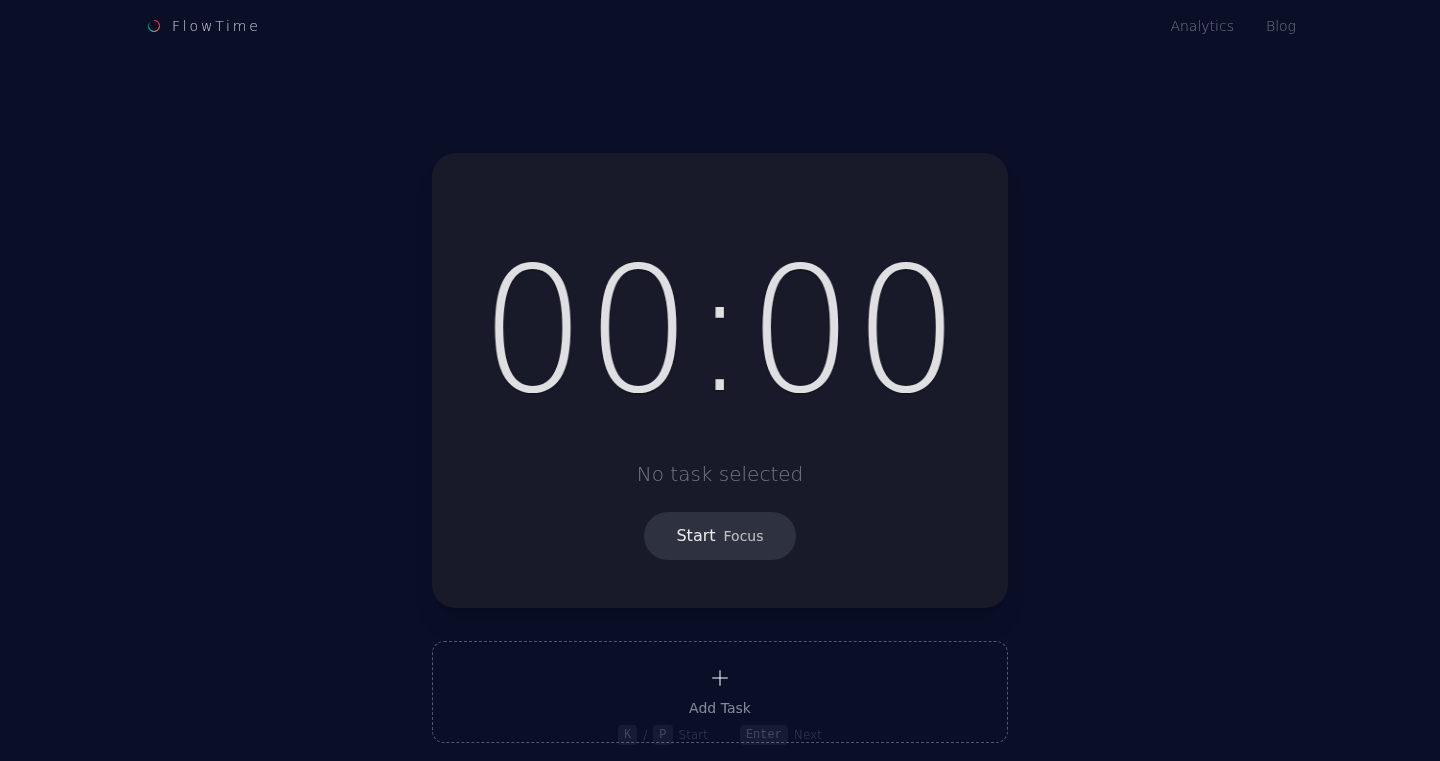
Author
dondonbe
Description
FlowTime is a focus timer built for deep work, unlike traditional Pomodoro timers with fixed breaks. It intelligently adjusts break times based on your focus duration. If you're in the zone and working longer, the breaks proportionally increase. This helps you maintain your concentration without losing momentum. It uses Next.js and TypeScript for a local-first data storage system (no signup required). It addresses the problem of fixed breaks disrupting workflow and offers a more fluid, adaptable work experience.
Popularity
Points 2
Comments 0
What is this product?
FlowTime is a focus timer that dynamically calculates your break time based on how long you've been focusing. Instead of rigid 5-minute breaks every 25 minutes, it uses a 20% break ratio, so a longer work session means a longer break. It's built with Next.js and TypeScript, keeping your data local for privacy. The core innovation is the adaptive break system, addressing the limitations of standard Pomodoro timers which can interrupt deep work. So this is a smarter timer that adapts to your work rhythm.
How to use it?
Developers can use FlowTime to track their work sessions, tasks, and overall productivity. You simply tap to start working, and it automatically calculates your break time. You can also link tasks to your work sessions for better tracking. This allows you to analyze how you spend your time and identify patterns in your work habits. It integrates easily as a simple timer on your device. So, it’s perfect for anyone who wants to improve their focus and productivity while developing.
Product Core Function
· Adaptive Break Calculation: The system automatically adjusts break times based on the duration of your focus session, maintaining flow. This is valuable because it prevents disruptive breaks and keeps you in a focused state longer.
· Task-Linked Tracking: Allows associating work sessions with specific tasks, providing insights into how time is spent on different projects. This helps you to identify time sinks and optimize your workflow.
· Local-Only Data Storage: Uses local data storage with no signup. This ensures user privacy and simplifies usage. It protects your data without requiring a server.
· Stats Dashboard: Provides a dashboard for day/week/month/year statistics, allowing users to visualize their work patterns and identify areas for improvement. This provides objective data for analyzing productivity.
Product Usage Case
· Software Development: Developers can use FlowTime to manage their coding sessions, tracking time spent on features or bug fixes, and avoiding context-switching overhead. So you can know how much time you are spending on different tasks, and optimize your workflow.
· Creative Writing: Writers can utilize FlowTime to stay focused on their writing projects. By adjusting the break duration, writers can avoid losing momentum during creative bursts. You can keep your mind engaged in the creative process.
· Focused Research: Researchers can use FlowTime to manage their literature reviews, setting time blocks for reading papers, and taking breaks to process information. This helps in managing long and deep research work without feeling overwhelmed.
27
Crudloop - Rapid AI-Powered Development & Automation
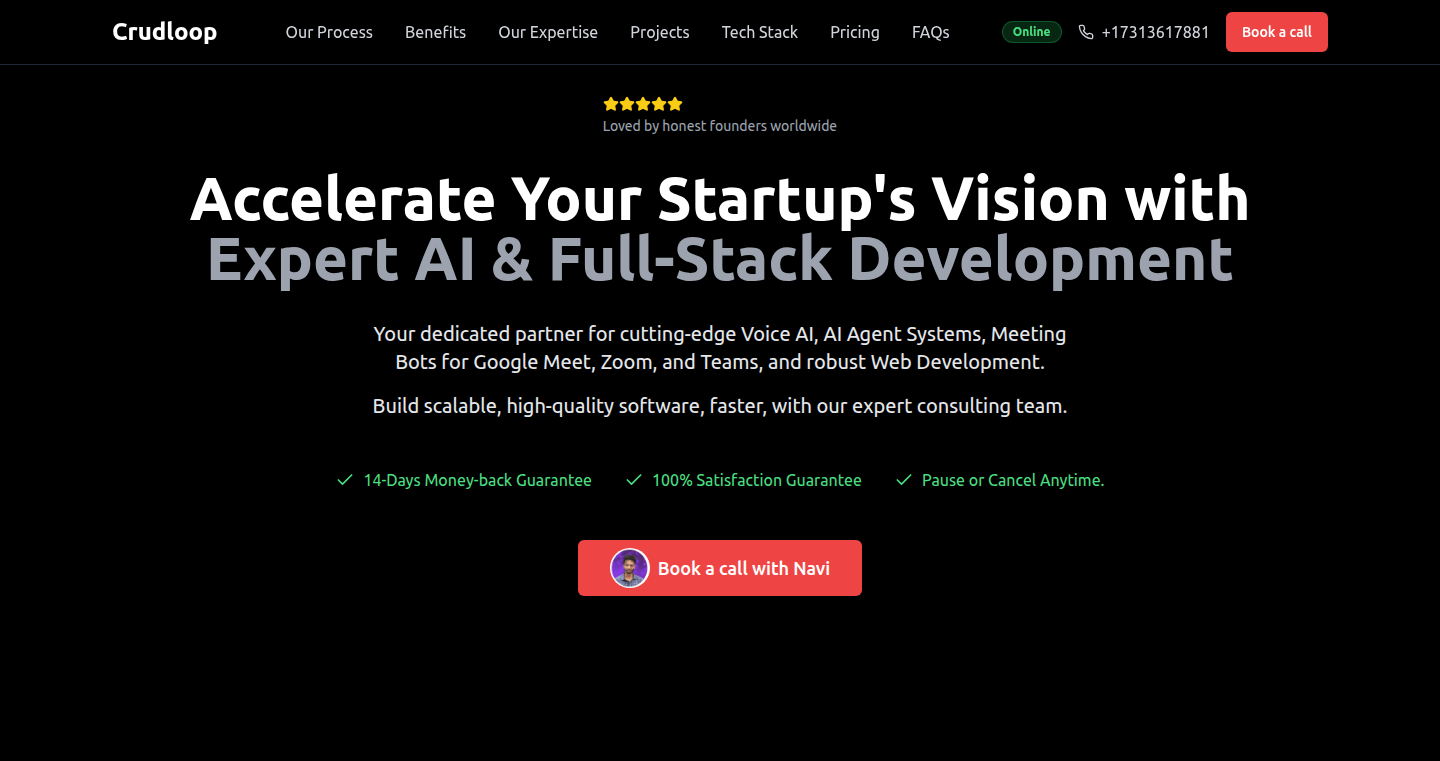
Author
navicstein
Description
Crudloop is a service that helps startups and teams quickly build voice AI applications, automate meetings (like Zoom, Google Meet, Teams), and develop full-stack applications (web, mobile, backend, and DevOps). It stands out by offering rapid development (1-3 days) on a flat monthly rate. The innovative approach lies in its ability to accelerate development cycles using AI and automation, addressing the common problem of slow and expensive in-house development for early-stage teams. So, it helps me get features launched faster and cheaper.
Popularity
Points 2
Comments 0
What is this product?
Crudloop acts as a rapid development partner leveraging AI to build voice-based applications and automate tasks. It utilizes a combination of existing technologies and custom-built components to deliver solutions quickly. For example, it uses existing APIs for meeting integration (Zoom, etc.) and combines them with custom scripts and AI models to create meeting bots. The innovation is in the speed and integration capabilities – rapidly deploying AI-powered applications without lengthy development cycles. This means I can get my ideas into the hands of users much faster.
How to use it?
Developers can leverage Crudloop by providing a clear set of requirements for their desired voice AI feature, meeting bot, or full-stack application. Crudloop's team then builds and delivers the solution within a few days. The integration would likely involve providing API keys, connecting with existing infrastructure, and deploying the developed features. The benefit is a quick and cost-effective solution, allowing developers to focus on other core aspects of their product. So, I can get a prototype built quickly and focus on user feedback.
Product Core Function
· Voice AI development: Crudloop builds voice-enabled applications, such as intelligent assistants. This allows users to interact with systems using voice commands, enhancing accessibility and user experience. This is useful for building interactive voice interfaces for apps and devices.
· Meeting bot creation: Crudloop integrates with platforms like Zoom, Google Meet, and Teams to automate meeting tasks (e.g., note-taking, summarizing, scheduling). This boosts productivity and frees up users' time. So, I can automate meeting workflows to save time.
· Full-stack application development: Crudloop develops complete applications, covering front-end, back-end, and DevOps. This enables teams to quickly launch new products or features. This helps me get a complete product built faster.
· Rapid deployment and iteration: Crudloop emphasizes fast turnaround times (1-3 days). This accelerated development process lets users test and refine ideas quickly. This is valuable because I can get quick feedback and iterate on my products faster.
Product Usage Case
· Building a voice assistant for a customer service platform: Crudloop can quickly develop a voice-based interface that answers customer queries, improving customer satisfaction. So, I can improve my customer support quickly.
· Creating a meeting bot for automated note-taking: Integration with existing video conferencing software could automate tasks during meetings such as generating transcriptions or summarizing meeting discussions. So, I can save a lot of time by automating meeting notes.
· Developing a simple mobile app for a new product: Crudloop can build the initial mobile app and backend systems to gather early user data and refine the product before a larger investment. So, I can quickly test my app idea on a small budget.
· Creating a prototype voice interface for smart home devices: Crudloop helps build an MVP (Minimum Viable Product) for a voice controlled device, to allow potential clients to easily see the value proposition. So, I can rapidly demonstrate what a product will do.
28
BingRankPeek: Your LLM-Powered SEO Detective
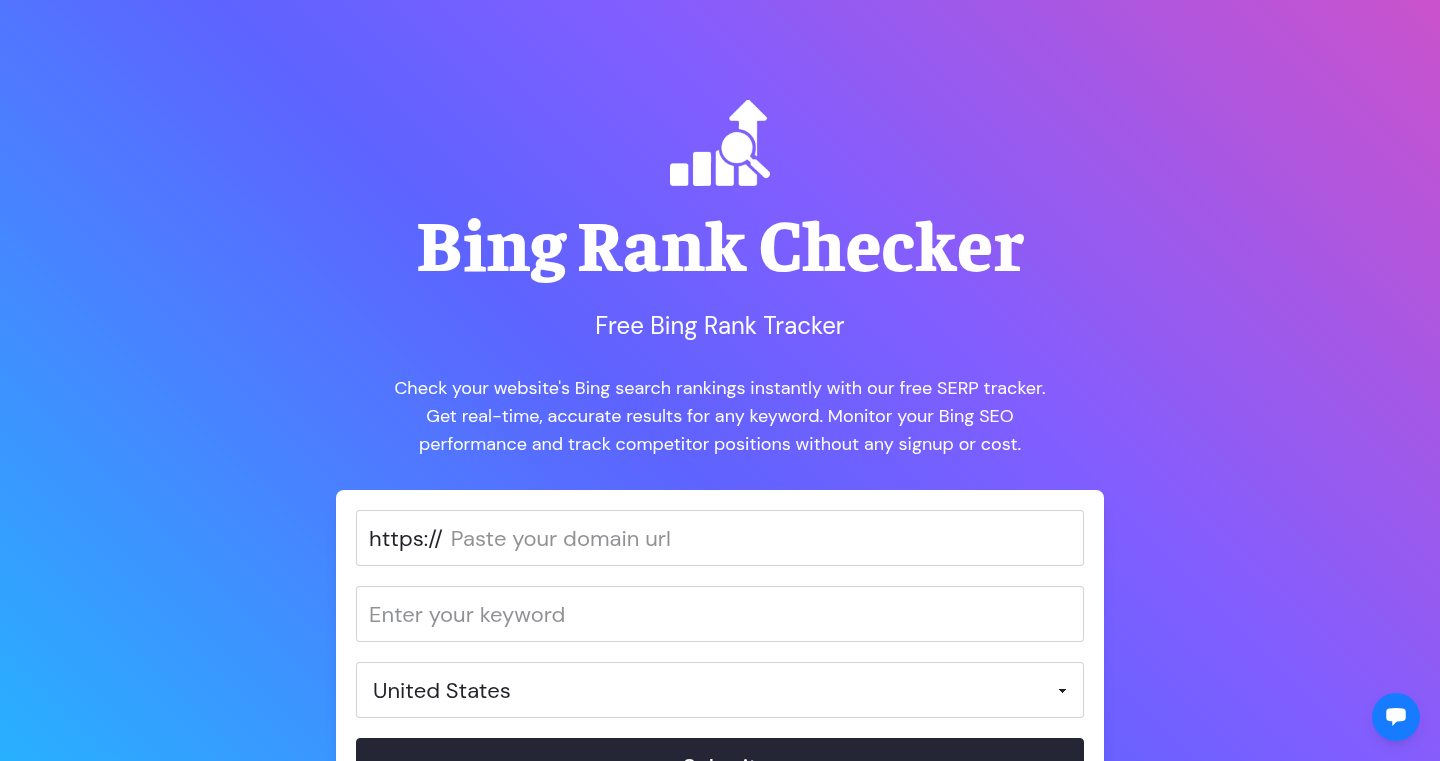
Author
maximedupre
Description
BingRankPeek is a free tool that unveils your website's ranking on Bing for specific keywords and countries. It's especially valuable because many Large Language Models (LLMs) rely on Bing's search results. This tool not only reveals your ranking but also provides Domain Authority and Page Authority scores, offering insights into your website's overall SEO health. So, it's like having a mini SEO audit at your fingertips, helping you understand how well your site performs in the digital landscape and especially useful for understanding the sources that fuel modern AI models. This helps understand SEO rankings, which are very important for both organic traffic and LLM integration.
Popularity
Points 1
Comments 1
What is this product?
BingRankPeek is a web-based tool that uses automated processes to query Bing's search engine and determine a website's ranking for given keywords within a specific country. The innovative aspect is its focus on Bing, a search engine often used by LLMs, making it relevant for understanding how your site appears to these AI models. It also provides additional metrics like Domain Authority and Page Authority, providing a fuller picture of your website's SEO performance. Essentially, it’s a simple, fast, and free way to check your site's visibility on the search results powering the next generation of AI.
How to use it?
You use BingRankPeek by simply pasting your website's domain and the keyword you want to check, alongside a country selection. The tool then fetches your ranking, along with Domain Authority and Page Authority. This data can be used in various ways: for understanding how SEO changes affect your site ranking, for competitor analysis, and to see how your content is being perceived by the LLMs that use Bing. This provides a crucial insight into your digital presence, and helps in improving content to better match the results used by AI systems and organic users.
Product Core Function
· Keyword Ranking Retrieval: This core function queries Bing for your specified keywords and domain in a given country, providing the ranking. This tells you where your site appears in the search results. So this is useful to track SEO progress, or assess your site's current visibility.
· Domain Authority and Page Authority Analysis: For each ranking result, BingRankPeek also fetches the Domain Authority and Page Authority. This helps in understanding the overall SEO strength of your website and individual pages. Useful for identifying strengths and weaknesses in your SEO strategy.
· Country-Specific Ranking: The tool allows for country selection, which is important because search results vary drastically based on location. This lets you tailor your SEO strategy based on your target audience's location. So, this is useful to optimize content for specific geographic markets.
Product Usage Case
· SEO Campaign Monitoring: You are running an SEO campaign and need to quickly track your website's performance on Bing for important keywords. BingRankPeek lets you rapidly assess whether your SEO efforts are producing results by showing your ranking. This gives fast feedback on the impact of your strategy.
· Competitor Analysis: You want to compare your website's ranking with your competitors. Enter your competitors' domains and the same keywords into BingRankPeek to see where they rank. This lets you benchmark your performance and find opportunities to improve your position. This is useful to understand how to compete effectively in your market.
· Content Optimization for LLMs: You're developing content aimed at being favored by LLMs that rely on Bing search results. Use BingRankPeek to check which pages are ranking highest for relevant keywords and tailor your content strategy. So it's useful to know what content is most likely to be sourced by the LLMs and make your content more likely to be consumed by these tools.
29
Finderly: AI-Powered Home Project Cost Estimator
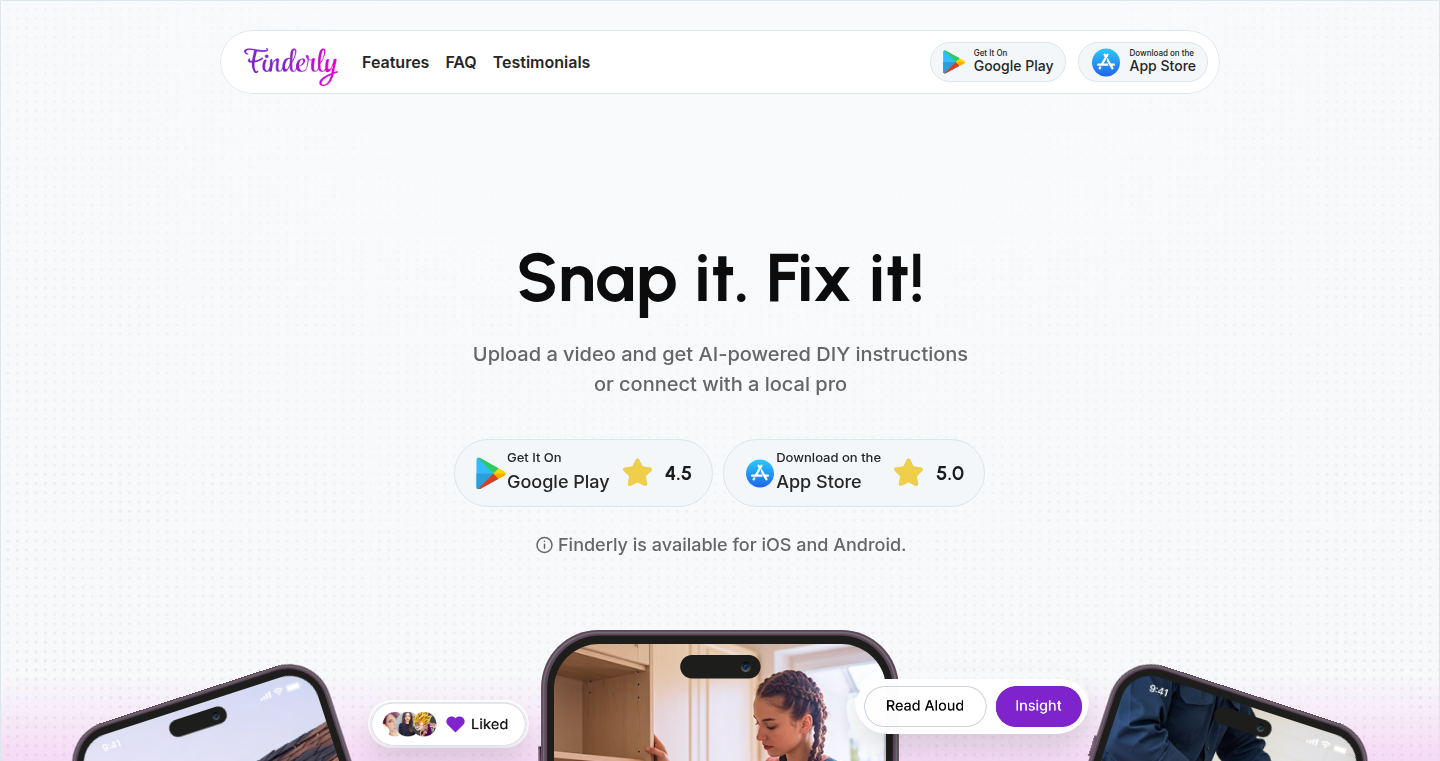
Author
adlkiarash
Description
Finderly is a mobile app that uses AI to estimate the cost of home improvement projects based on a photo or video. It goes beyond just cost estimation by providing DIY guides and connecting users with contractors. The core innovation lies in its AI-powered price estimation, a method that analyzes visual data to quickly generate cost estimates, saving users time and effort compared to traditional methods.
Popularity
Points 2
Comments 0
What is this product?
Finderly is an AI-powered application that analyzes photos or videos of home improvement projects to provide instant cost estimates. It works by using computer vision and machine learning to identify features of the project (like the type of room, materials, and scope of work). It then compares these features against a database of pricing data to generate an estimated cost. This is innovative because it automates a process that traditionally requires manual assessment, offering a faster and more accessible solution. So what does this mean for you? You can get an estimate in seconds, saving you time and money.
How to use it?
Developers can integrate Finderly's core cost estimation technology into their own applications by accessing its APIs (Application Programming Interfaces) if the project offered it. For example, a home improvement website could integrate Finderly to allow users to get instant estimates when they upload photos of their projects. This could be through a direct API call or via a plugin. The system can then be used to build features like budgeting tools, or to provide leads to contractors. So what does this mean for you? You could offer an enhanced service to your own users or clients, making your application more useful.
Product Core Function
· AI-Powered Cost Estimation: This feature uses machine learning models to analyze the visual data (photo or video) to provide price estimates for home improvement projects. It identifies objects and features to determine the scope and complexity of the project. This function helps you understand potential expenses.
· DIY Guides: Finderly offers DIY guides for common home improvement tasks, offering step-by-step instructions, this allows users to potentially undertake projects themselves, saving money on contractor costs and increasing their DIY skills.
· Contractor Matching: Finderly can connect users with local contractors based on project needs. This helps simplify the process of finding qualified professionals, saving users time and effort in finding the right contractors for their needs.
Product Usage Case
· A homeowner wants to remodel their kitchen. They take a video of the space using Finderly. The app instantly analyzes the video, estimates the costs, and provides a DIY guide. If they prefer to hire a professional, the app also recommends contractors in their area. So what does this mean for you? You get instant cost insights and options, whether you plan to DIY or hire someone.
· A real estate agent can use Finderly to quickly assess the potential costs of renovations on a property, informing their clients about the total cost involved. The agent can help their clients make informed decisions. So what does this mean for you? It helps you estimate the expenses related to a potential property purchase or sale.
30
Seocheck.dev: Personalized SEO Fixes
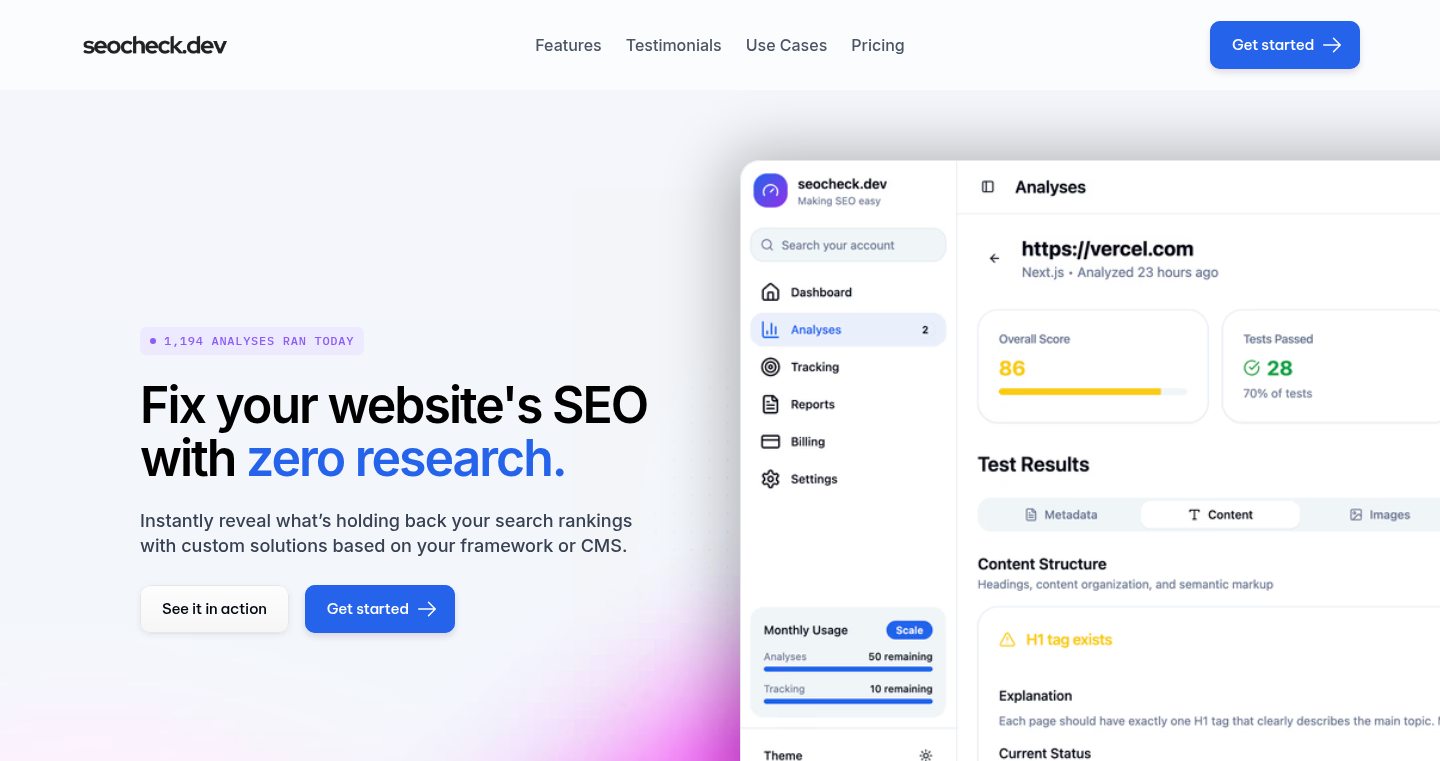
Author
lucascampbell04
Description
Seocheck.dev is an SEO tool that goes beyond simply identifying problems; it provides personalized, step-by-step instructions and code snippets to fix them. It intelligently detects your website's underlying technology (framework or CMS) from a wide range of options (like WordPress, Next.js, Django, etc.) and then performs a comprehensive scan, evaluating your site against over 40 different test points across six key categories: Metadata, Page content, Images, Technical, Social & sharing, and Performance. The tool offers tailored solutions for each detected issue, including copy-and-paste code blocks where applicable. It also provides tracking and reporting features suitable for agencies, like daily, weekly, and monthly tracking with email notifications and fully customizable white-labeled reports. So, this allows you to not only discover SEO issues but also easily and effectively resolve them, saving developers valuable time and effort.
Popularity
Points 2
Comments 0
What is this product?
Seocheck.dev is an SEO tool that uses advanced technology to understand your website's specific setup (like what platform you're using to build it, such as WordPress or React). It then analyzes your site for over 40 different SEO problems, checking things like how your website appears in search results (metadata), the content of your pages, the images on your site, the technical aspects of your site’s structure, how your site is shared on social media, and how quickly your site loads. For each problem, it gives you clear, step-by-step instructions and even code snippets you can copy and paste to fix it. So, this is like having a personal SEO expert that gives you exact instructions to improve your website's visibility.
How to use it?
Developers can use Seocheck.dev by simply entering their website’s URL. The tool automatically identifies the underlying technology of the website, performs the audit, and presents the issues with their solutions. The integrated code snippets simplify the implementation of fixes, making the process quicker. The tracking and reporting features enable developers to monitor the impact of their changes over time. This can be used by individual developers, agencies, or anyone managing a website and aiming to improve its search engine ranking and overall performance. For example, if you are a developer using Next.js, and this tool would identify any SEO issues specific to a Next.js implementation, providing solutions tailored to that framework.
Product Core Function
· Framework/CMS Detection: This feature intelligently identifies the specific platform or framework a website uses. This is valuable because it allows for more targeted and accurate analysis. So this helps the tool provide recommendations tailored to your specific website setup.
· Comprehensive SEO Audits: It scans the website across multiple categories, covering metadata, content, images, technical aspects, social sharing, and performance. This provides a holistic view of the site’s SEO health. So, this is really important because it makes sure that no important areas are missed during the analysis.
· Personalized Fix Instructions: The tool provides detailed, step-by-step instructions and code snippets to address the identified SEO issues. This approach simplifies the implementation of fixes, making the whole process easier. So, this saves time and effort that you'd otherwise spend trying to figure out the problem on your own.
· Tracking and Reporting: Provides tracking, and generates customizable reports with export options. This helps to monitor progress and demonstrate the value of SEO efforts. So, this allows you to monitor the impact of changes over time and see how your website's performance improves as you apply the fixes.
· White-label Reports: This feature enables agencies to provide custom reports to clients, further enhancing their brand and service. This is helpful for agencies to showcase their work and explain the value they deliver to clients.
Product Usage Case
· A developer using WordPress notices a decline in organic traffic. Using Seocheck.dev, they discover issues with their image optimization and meta descriptions. The tool provides specific code snippets for image compression and instructions for optimizing the meta descriptions. As a result, the developer implements the fixes and sees a noticeable improvement in their search rankings and traffic. So, this solves the very common problem of websites not performing well in search results.
· An agency uses Seocheck.dev to analyze a client's site built on Next.js. The tool identifies performance issues related to the server-side rendering (SSR) and provides recommendations for optimizing the code. The agency then implements the suggested changes, and the client's website load times improve significantly, leading to better user experience and search rankings. So, this helps agencies to make their clients happy and show that they are delivering value.
· A small business owner, not familiar with SEO, uses Seocheck.dev to analyze their website. The tool detects problems like missing alt tags on images and broken internal links. Following the step-by-step instructions provided by the tool, the owner fixes these issues. As a result, the website becomes more user-friendly and better optimized for search engines, thus increasing visibility and attracting more customers. So, this makes the technical aspects of SEO much easier for non-technical users.
31
PR Feedback Collector: In-PR Review & Build Feedback Aggregator
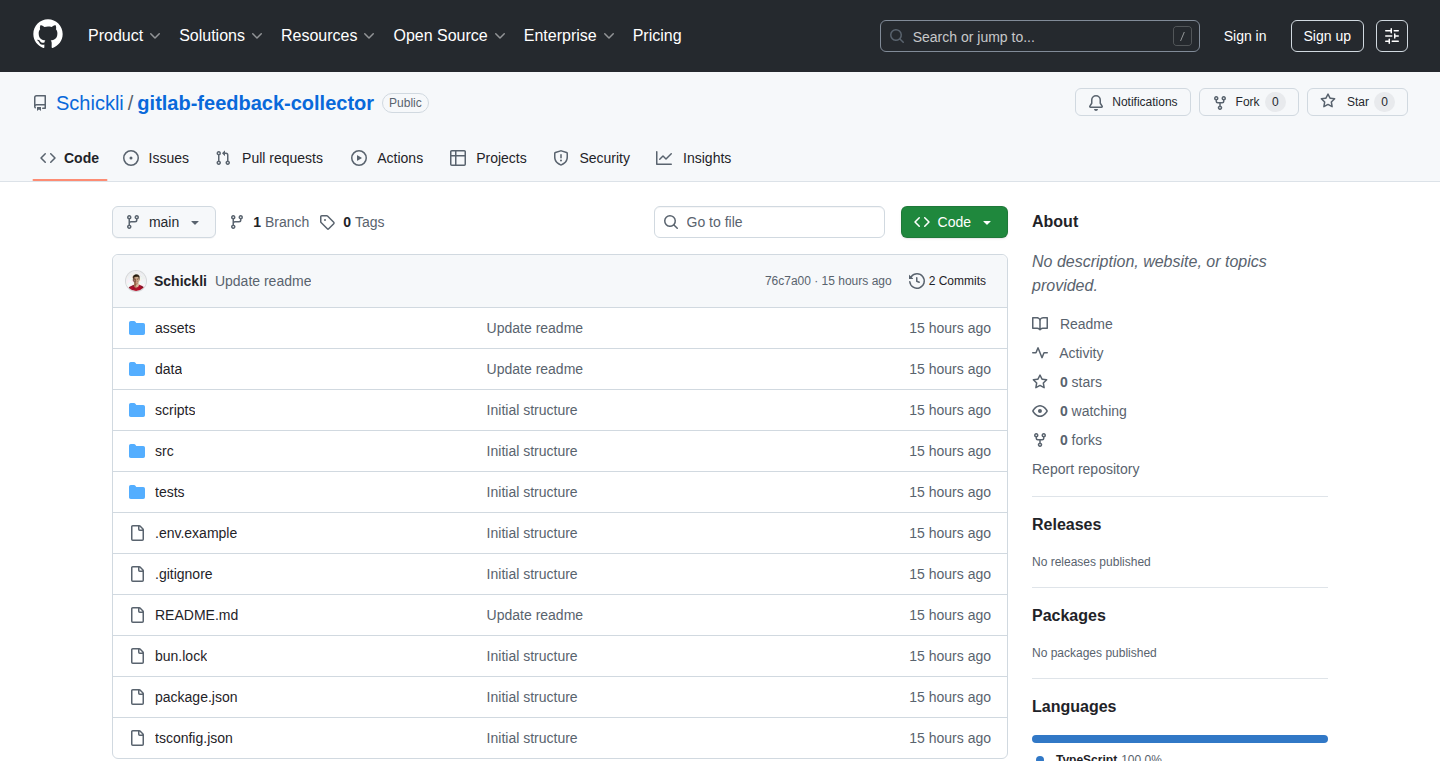
Author
maurin
Description
This project simplifies the process of gathering feedback on code changes directly within a pull request (PR). It addresses the common problem of scattered feedback from various sources – reviews, automated builds, and discussions – by consolidating it all in one place. The innovation lies in its ability to automatically collect and present feedback in the PR itself, allowing developers to quickly understand and address issues before merging their code. This enhances collaboration and accelerates the development cycle.
Popularity
Points 1
Comments 1
What is this product?
It's a tool that gathers all feedback related to your code changes in a single pull request (PR). This includes comments from code reviews, results from automated build tests (like checking for errors or style issues), and even discussions related to the changes. It uses clever automation to pull information from different sources (like your code review system and build servers) and displays it nicely within the PR, eliminating the need to jump around between different platforms. So you can fix problems faster and collaborate better.
How to use it?
Developers integrate this tool with their existing workflow. After creating a PR, the tool automatically collects feedback from configured sources. When a reviewer or build system provides feedback (e.g., a comment in a code review tool, or a failed test result), the tool displays it directly in the PR. To use it, a developer usually sets it up to connect to the code repository (like GitHub, GitLab, or Bitbucket) and connects to the build tools they're already using. This means less clicking around and more time focusing on the code.
Product Core Function
· Feedback Aggregation: The core functionality is pulling in feedback from different tools (code review platforms, automated build systems). This saves developers from having to manually track and combine feedback from various sources. So, you have all your feedback in one place, saving time and effort.
· Automated Updates: The tool automatically updates the PR with the latest feedback as it becomes available. This ensures that the developer always sees the most up-to-date information on the status of their code changes. This ensures you’re always working with the latest data without manually refreshing.
· Contextual Display: It presents the feedback directly within the PR, providing context and making it easier to understand the source of the issue and how to fix it. This reduces the time to identify and address problems, speeding up development cycles.
· Integration with Existing Systems: It's designed to work with common development tools, so there is no need to learn entirely new platforms. The developer can continue using their existing tools, which reduces the learning curve and allows for a smoother transition.
Product Usage Case
· Code Review Improvement: A developer submits a PR. The tool automatically collects feedback from a code review tool, displaying the comments and suggestions directly in the PR. So, the developer doesn't need to switch between multiple tabs to see the feedback.
· Automated Build Integration: When a build fails due to a coding error, the tool captures the build failure messages and shows them within the PR. This enables developers to quickly identify the errors that needs to be fixed before merging. For example, if a build fails due to a syntax error, the developer sees the error report right away and understands how to fix the mistake.
· Team Collaboration enhancement: A team member can see all the feedback directly in the PR, making it easier to spot issues and address them quickly together. This removes any confusion on what needs to be addressed and improves team collaboration.
32
Image-util: Browser-Based Image Processing Toolkit
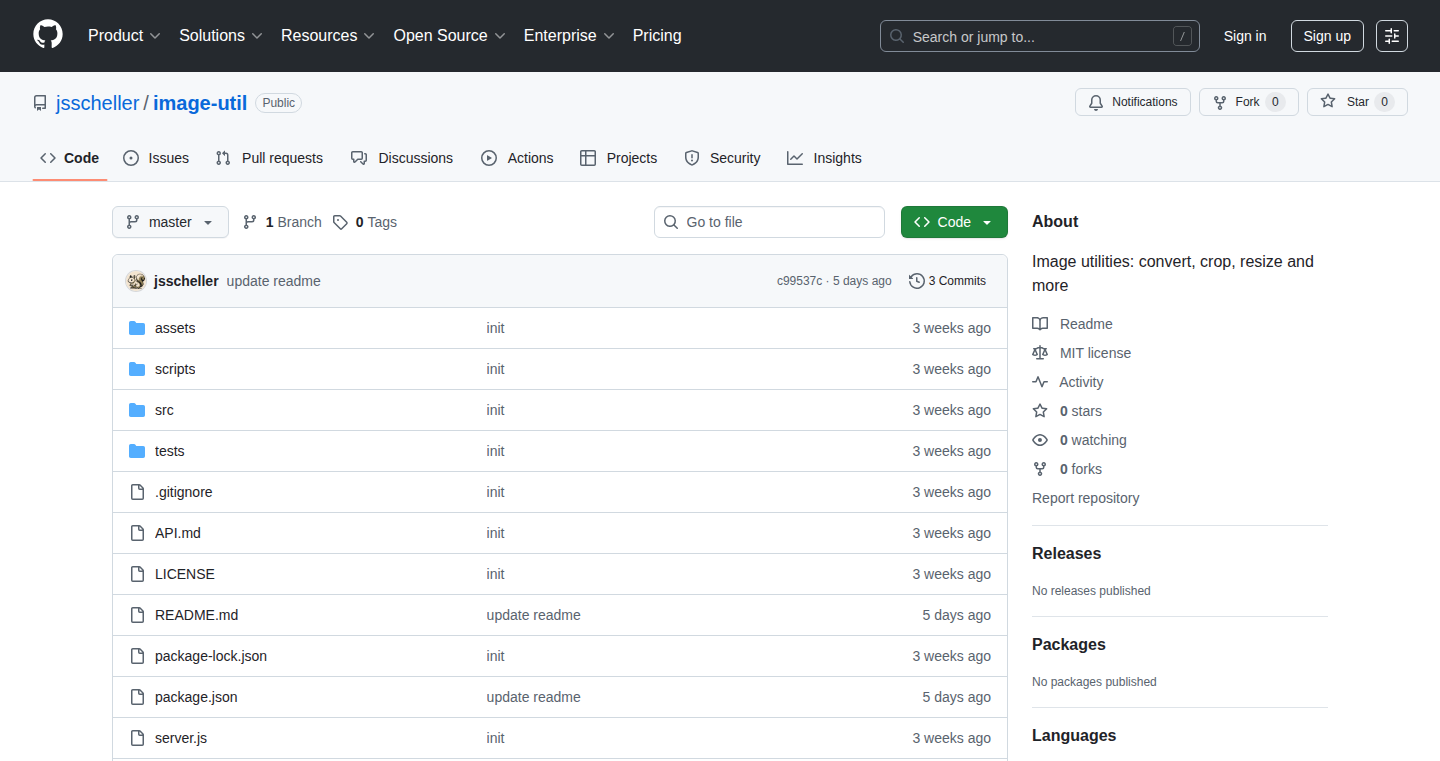
Author
jsscheller
Description
Image-util is a set of open-source image manipulation tools that run entirely within your web browser. The project leverages the power of JavaScript and web technologies to provide image editing capabilities without needing to upload your images to external servers. It tackles the problem of needing quick image adjustments without relying on heavy desktop software or cloud-based services, offering a privacy-focused and efficient solution.
Popularity
Points 1
Comments 1
What is this product?
Image-util uses the browser's built-in capabilities, such as the Canvas API, to process images directly on your computer. When you upload an image, it's manipulated by JavaScript code running in your browser. This means no data leaves your computer, enhancing privacy. It offers basic image editing functions, like resizing, cropping, and applying filters. The innovation is in bringing these capabilities directly to the web, making image editing accessible without complex installations. So this means you can quickly adjust images for social media or presentations without needing to download special software.
How to use it?
Developers can integrate Image-util into their web projects. You would typically include the necessary JavaScript files in your HTML and then use the provided functions to process images. The toolkit can be used within web forms to handle image uploads and pre-processing. It can also be integrated into content management systems to give users simple image editing controls. So you can build your own custom image editor directly into your web app.
Product Core Function
· Image Resizing: Allows users to resize images to specific dimensions. This is useful for creating thumbnails, optimizing images for web use, or fitting images into specific layouts. So this helps create images of the right size for any need, like web pages or email.
· Image Cropping: Enables users to crop images, selecting specific regions to keep. This is helpful for focusing on key areas of an image or removing unwanted parts. So this helps to get the best part of a picture.
· Image Filters: Applies various filters (e.g., grayscale, sepia, blur) to images. This allows users to enhance the visual appeal of images or create artistic effects. So this helps make pictures look more interesting.
· Image Format Conversion: Allows to convert images between different file formats like JPEG, PNG, and WebP, helping to optimize images for different purposes. So this lets you choose the best format to fit your needs.
Product Usage Case
· A developer creates a simple website for sharing photos. Using Image-util, they can automatically resize and optimize uploaded images, ensuring fast loading times and a consistent look across all photos. This saves time and improves user experience. So this allows developers to easily create photo-sharing platforms that load faster.
· A content creator is building a blog. They use Image-util to crop images, add filters, and optimize images for their posts directly within the blog's interface. This eliminates the need to use a separate image editing program, streamlining their workflow. So this helps make it easier to manage images when writing blog posts.
· An e-commerce site integrates Image-util to let users customize product images (e.g., changing the color of a product). The image manipulations happen in the browser, providing an interactive experience without compromising customer data security. So this helps e-commerce sites offer users more flexibility.
33
Claude Code Subagent Installer (npx)
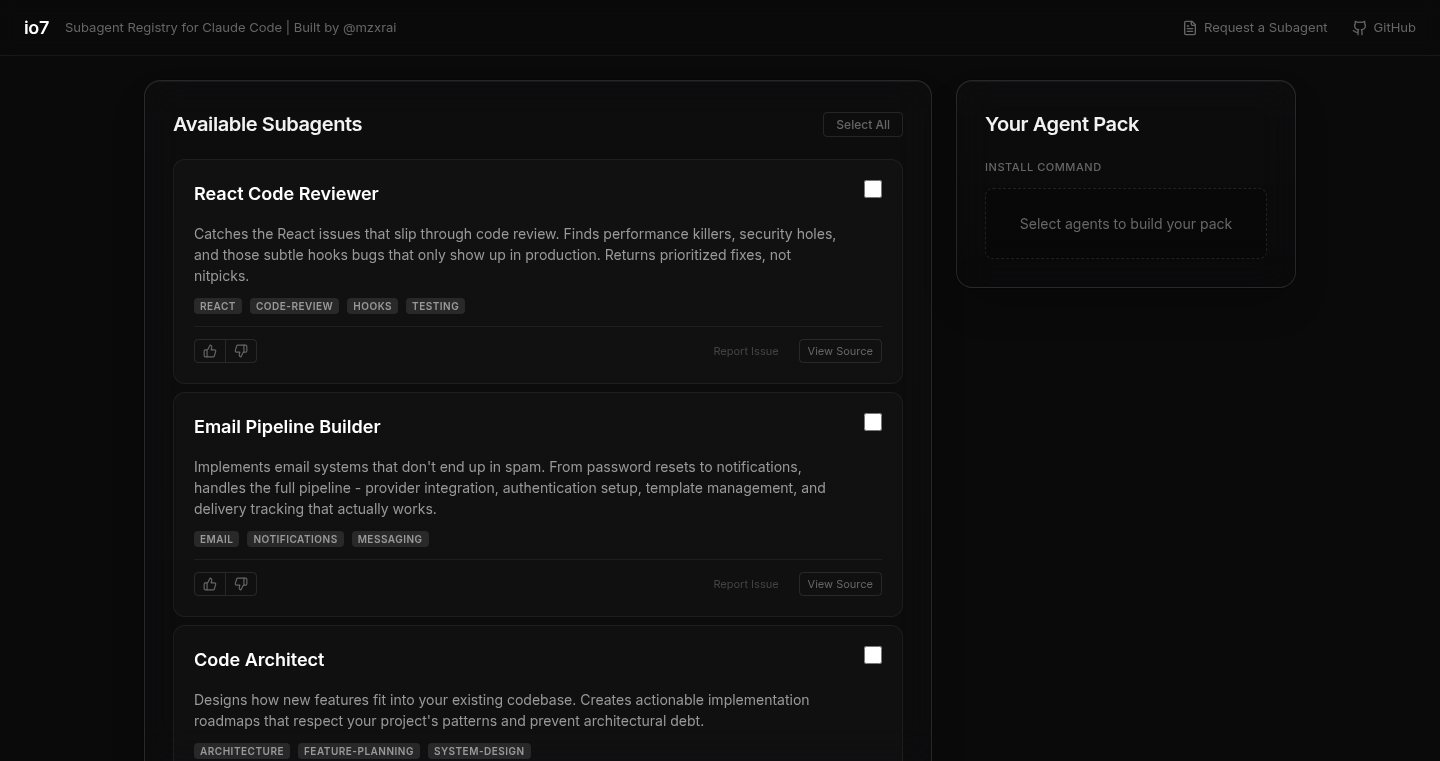
url
Author
mbm
Description
This project simplifies the integration of 'subagents' with Claude Code, a powerful AI code assistant. It leverages the 'npx' command to provide a streamlined installation process, making it easier for developers to extend Claude Code's functionality. The key innovation lies in the automated setup and management of these subagents, allowing developers to quickly customize the AI's behavior and problem-solving capabilities without complex configuration.
Popularity
Points 2
Comments 0
What is this product?
This project is a command-line tool that lets you easily install and manage additional modules, or 'subagents,' for Claude Code. Think of it like installing plugins for your coding AI assistant. These subagents can give Claude Code new abilities, like handling specific types of code or performing specialized tasks. The tool uses 'npx,' a simple command runner, to handle the installation process. This automates the process, so you don't have to wrestle with manual configurations. So this gives your AI sidekick extra superpowers!
How to use it?
Developers can use this tool by simply running a command like 'npx install-claude-subagent [subagent-name]' in their terminal. This command downloads and sets up the subagent, configuring it to work with Claude Code. After that, Claude Code will have these additional capabilities. This makes it easy to integrate the added features with other coding tasks such as code generation, code refactoring, and debugging. So you can customize your AI coding assistant as you need it.
Product Core Function
· Automated Subagent Installation: The tool handles the download, setup, and configuration of subagents, eliminating manual steps. This saves time and reduces the potential for errors. So this saves time and simplifies setup.
· Simplified Management: Developers can easily enable, disable, or update subagents. This flexibility lets you adapt Claude Code to specific projects or tasks without unnecessary complexity. So this makes your AI more adaptable to your needs.
· Command-Line Interface (CLI): Uses 'npx' for straightforward execution, allowing developers to quickly install and manage subagents from their command line interface. This is familiar to any developer. So it's easy to get started.
· Modular Architecture: Provides a modular design, which makes it easier to add new subagents. This will allow the developers to extend the functionality of their AI coding assistant easily. So this gives you more options and improves flexibility.
Product Usage Case
· Rapid Prototyping: A developer can install a subagent specialized for generating boilerplate code, allowing them to quickly set up the basic structure of a new project. So you can launch projects faster.
· Code Refactoring: A developer could use a subagent for automated code formatting and cleanup, making it easier to maintain code quality. So you can improve code quality easily.
· Debugging Assistance: Using an subagent designed to analyze and debug errors, developers can pinpoint issues and fix their code faster. So you can save time by finding code errors.
34
TinyExperiments: A Prototype for Curiosity-Driven Personal Experiments
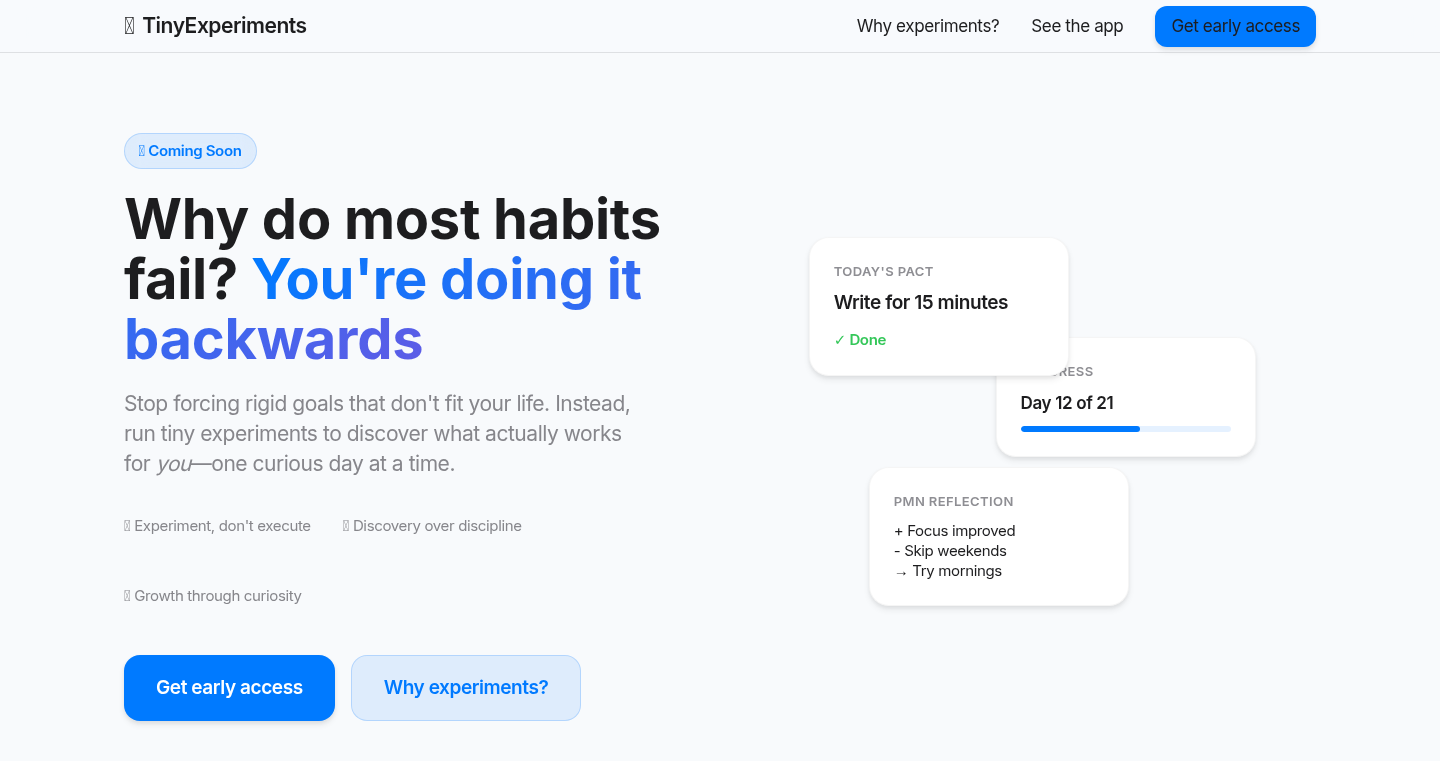
Author
pmbuilder
Description
TinyExperiments is a simple tool designed to help you run small, low-risk experiments about your life. It focuses on using curiosity to guide self-improvement, offering a quick and easy way to track daily activities with yes/no responses, reflect on experiences with a 'Plus/Minus/Next' framework, and view results over a 7, 21, or 30-day period. The innovative part is the emphasis on curiosity-driven experimentation, providing a structured way to learn what truly works in your life. So this is useful because it allows you to try out new habits or routines without major commitments and easily see if they're making a positive impact.
Popularity
Points 2
Comments 0
What is this product?
TinyExperiments is essentially a digital journal and tracking system. It works by allowing users to define small experiments, like trying a new morning routine. You then track whether you completed the experiment each day using a simple yes/no prompt. After the experiment duration, you can reflect on your experience using the PMN (Plus/Minus/Next) framework – what went well, what didn't, and what you'll try next. The technical principle is straightforward: it's a database with a user interface to track responses and generate simple reports. The innovation lies in its focus on framing everything as an experiment, and keeping things very light weight. So this is a good way to get insights without feeling the pressure of a long-term commitment or a complicated system.
How to use it?
Developers can use TinyExperiments as a model for building similar tools, or they can directly use it to track their own experiments. The integration is simple: you define what you want to try, then use the daily yes/no tracking and the PMN reflection. For example, a developer might experiment with coding in the morning, tracking their daily progress and evaluating their experience at the end of the trial. This helps developers understand what works best for their productivity and well-being. So this is handy because it gives you a simple structure for experimenting and evaluating your habits, which can be adapted to any lifestyle.
Product Core Function
· Daily Yes/No Tracking: This allows you to log whether you completed a specific activity or experiment each day, providing simple and direct feedback. Technical value: Simplifies data collection for easy analysis of experiment success. Application: Use this feature to experiment with new programming practices or time management techniques to measure daily effectiveness.
· Quick PMN Reflections: This is a reflection tool that prompts users to write down what went well (Plus), what didn't (Minus), and what they will try next. Technical value: Aids in structured self-evaluation and iterative improvement. Application: Use it after each experiment cycle to understand what is working and what is not, leading to better habits.
· 7/21/30-Day Experiment Framing: This offers the option to run experiments over a short, medium, or long duration, helping users view their progress over a time. Technical value: Provides different perspectives on experiment outcomes, helping identify short-term gains vs. long-term impact. Application: Test a new work-from-home routine for 21 days and see how your productivity changes over time.
Product Usage Case
· A developer wants to improve focus. They experiment with the Pomodoro Technique for 30 days, tracking each day with the 'yes/no' function. At the end of the period, they use the PMN reflection to assess the results and make adjustments, ultimately finding a method that boosts productivity. So this helps the developer pinpoint the techniques that truly help them.
· A developer wants to try a new coding style. The experiment runs for 7 days. They record the coding practice daily and reflect on its 'Plus', 'Minus', and 'Next'. With such a quick feedback cycle, developers can adjust their approach rapidly. So this helps identify quickly whether a new practice works or not.
· A developer tries to improve their work-life balance. They run an experiment with an evening routine for 21 days. Tracking the daily activities and reflecting at the end of the period helps the developer refine the evening activities. So this allows the developer to build a routine for a better life.
35
UwU: Instant CLI Command Generator powered by GPT-5
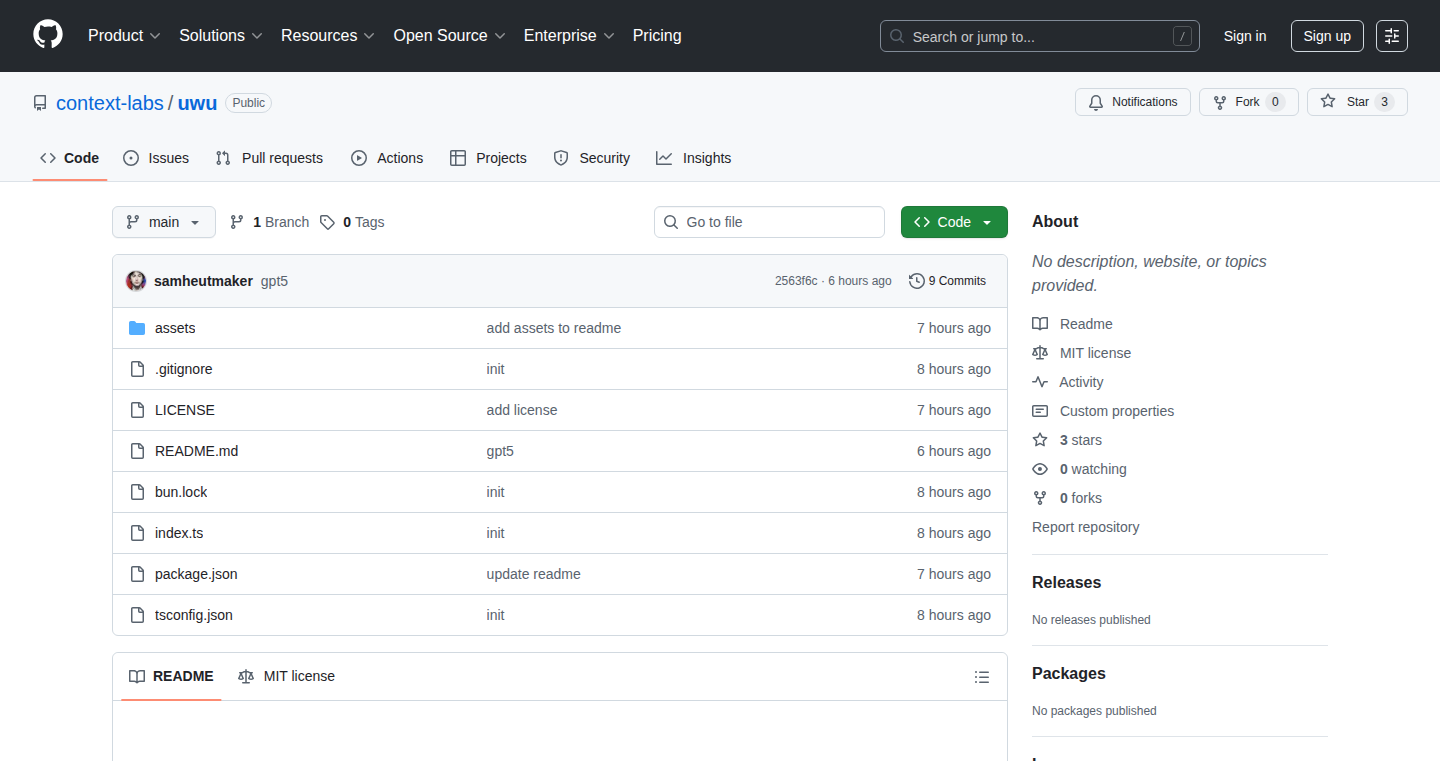
Author
funfunfunction
Description
UwU is a CLI (Command Line Interface) command generator. It leverages the power of GPT-5 (hypothetical, but conceptually similar to advanced language models) to instantly create shell commands based on your natural language prompts. The key innovation lies in its simplicity: It avoids complex setups and allows you to edit the generated command directly before execution. This makes it a quick and easy way to build and run CLI commands, increasing developer efficiency and productivity.
Popularity
Points 2
Comments 0
What is this product?
UwU is a tool that takes your description of what you want to do (e.g., "find all files with .txt extension") and uses a powerful language model to generate the corresponding command-line instruction. It works behind the scenes by using 'zsh magic' (shell scripting tricks) to let you edit the generated command before running it, and keeps your commands in your shell history like anything else you run. So, it's a fast command creator you can easily tweak.
How to use it?
Developers use UwU by typing a simple phrase describing the desired action in the terminal. The tool then suggests a command. You can edit the command directly before running it. This allows for very quick experimentation and iterative development. You just describe your goal in plain English and UwU will try to create the correct command, saving developers time from looking up obscure commands or struggling with complex syntax. For example, if you want to copy a file, you might type something like: "copy my_file.txt to backup_folder" and UwU will suggest the 'cp' command.
Product Core Function
· Command Generation from Natural Language: Takes a natural language description as input (like 'list all files in the current directory') and generates a corresponding CLI command (like 'ls -l'). This saves you the time of searching documentation or memorizing command syntax. So this is useful if you're tired of looking up commands every time you need to do something.
· Inline Command Editing: Allows you to directly modify the generated command before execution. This is crucial for quickly correcting or customizing commands to fit your specific needs. So you have more control over what is executed.
· Shell History Integration: Generated commands are stored in your shell history just like any other command you run. This improves the workflow, so you can revisit your previous commands and reduce the need to rewrite common commands.
Product Usage Case
· Automated File Management: Quickly generate commands to copy, move, rename, or delete files based on simple descriptions. Imagine needing to copy all your .txt files to a backup directory; instead of remembering the 'cp' command syntax, you simply tell UwU, and it crafts the command for you. So, it helps you organize your projects by making the command process fast.
· Network Troubleshooting: Generate commands for network testing, like 'ping' or 'traceroute,' without needing to remember the exact flags. This is helpful for quickly diagnosing network issues. So it makes troubleshooting much faster.
· Code Repository Interaction: Use it to generate common Git commands, e.g., creating branches or merging changes without memorizing complex Git commands. So, it makes version control much less stressful.
36
SuperContext: Context Preservation for AI-Powered Code Navigation
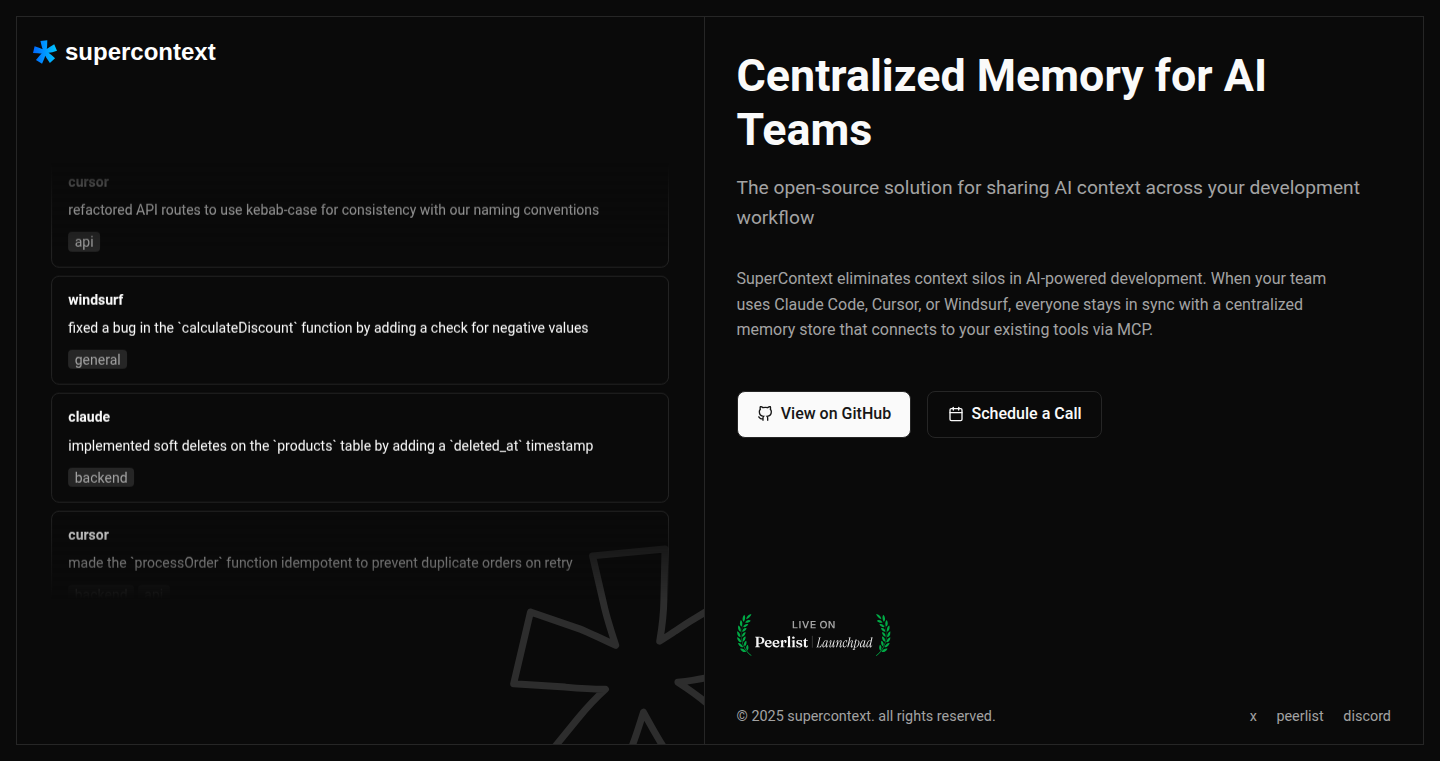
Author
harshdoesdev
Description
SuperContext addresses a common pain point: the need to constantly re-explain codebases to AI tools. It acts as a memory aid for AI, ensuring that your AI assistants, like Claude Code or Cursor, understand the context of your code without repeated explanations. This open-source project uses a system called MCP (presumably referring to a memory-context-preservation approach) to seamlessly integrate with your existing tools. So, this lets your AI tools remember what your code does, making you more productive.
Popularity
Points 1
Comments 1
What is this product?
SuperContext is like a smart note-taker for AI assistants. When you use AI tools to help with coding, they often forget the bigger picture of your project. SuperContext remembers the important parts of your code and provides this information to the AI. It uses MCP, which basically means it keeps track of the context of your code. So, the AI gets the necessary information without you having to re-explain every time. Think of it as giving your AI a really good memory.
How to use it?
Developers can use SuperContext by integrating it with their existing AI-powered coding tools, such as Claude Code, Cursor, or Windsurf. The open-source nature implies straightforward integration, possibly involving a configuration setup to allow the AI tool to access the context managed by SuperContext. This could mean running SuperContext as a companion process or connecting it as an extension or plugin. So, you install it, point your AI tools to it, and the AI gets a memory boost.
Product Core Function
· Context Preservation: This core function is the heart of SuperContext. It identifies and saves important contextual information about the codebase, such as class structures, function definitions, and dependencies. This saved context ensures that AI models like Claude can provide more relevant and accurate assistance. This saves time by reducing the need to re-explain code snippets.
· Seamless Integration with Existing Tools: SuperContext is designed to work with the coding tools you already use. This means there's no need to throw away the tools you use everyday. This makes integrating SuperContext easy and means you can jump right in and get to work.
· Open Source & Collaboration: The open-source nature of SuperContext allows developers to inspect the code, understand its mechanics, and modify it. This collaborative approach allows for community-driven development and further improves its features and usefulness. Developers can adapt the tool to their specific needs and share improvements with others.
Product Usage Case
· Code Navigation and Understanding: When you are working on a new feature in a large codebase, you often have to jump around between files and modules. SuperContext helps the AI understand these connections, enabling it to answer questions about how different parts of the project fit together. This makes it easier to explore a code base and quickly grasp what's going on.
· Code Completion and Suggestion: By providing context about your current code, SuperContext can improve the quality of AI-powered code completion and suggestion features. For example, it might suggest the correct function calls based on the current context. That saves time and reduces errors when writing code.
· Bug Fixing Assistance: Imagine your AI assistant knows your whole code. When you need to fix a bug, you can use the AI to understand the context in which the bug happens. This can give the AI more information, making it more accurate and faster when it diagnoses problems and helps you find the right solution.
37
GemGuard: Ruby Supply Chain Security Guardian
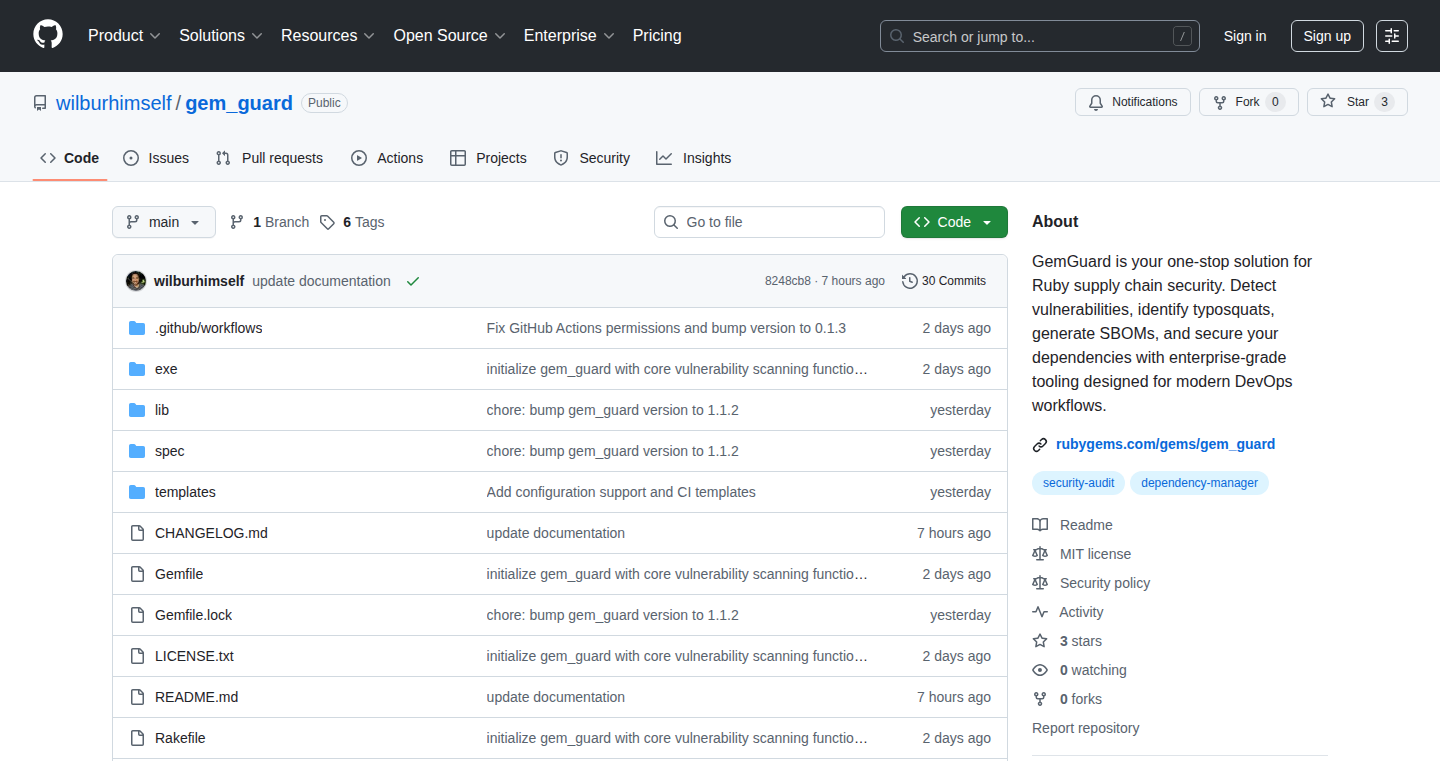
Author
wilburhimself
Description
GemGuard is an open-source tool designed to enhance the security of Ruby projects by meticulously inspecting your project's dependencies (gems). It tackles common vulnerabilities like typosquatting (malicious gems with similar names), known security flaws, and the lack of a comprehensive software bill of materials (SBOM). GemGuard scans your `Gemfile.lock` against vulnerability databases, identifies potential threats using fuzzy string matching, automatically suggests safe upgrades, and generates SBOMs for transparency. This helps developers confidently use third-party code and ensures the integrity of their Ruby projects. So, it helps you sleep better at night knowing your Ruby project is more secure.
Popularity
Points 2
Comments 0
What is this product?
GemGuard acts as a security guard for your Ruby project's dependencies. It works by analyzing the `Gemfile.lock` file, which lists all the gems used in your project along with their specific versions. It then cross-references these gems with databases like OSV.dev and the Ruby Advisory Database to identify known vulnerabilities (security holes). GemGuard also uses fuzzy string matching to detect potentially malicious gems that try to trick developers with similar names (typosquatting). Furthermore, it generates SBOMs, which are like a detailed ingredient list for your software, making it easier to track and manage dependencies. So, it provides a comprehensive security check and helps you avoid common pitfalls when using third-party code.
How to use it?
Developers integrate GemGuard into their development workflow, often within their continuous integration and continuous delivery (CI/CD) pipelines. After installing the gem, developers run a simple command like `gem_guard scan`. GemGuard will then check your project for vulnerabilities. If any issues are found, GemGuard will provide detailed reports, including the affected gems and potential solutions. It even offers an auto-fix command that can safely upgrade vulnerable gems. This makes security a routine part of the development process. So, you can automate security checks and reduce the time spent on manual vulnerability analysis.
Product Core Function
· Scanning `Gemfile.lock` against OSV.dev and Ruby Advisory Database: This function compares your project's dependencies with known vulnerability databases. The value is that it helps you immediately identify and address known security issues within your project. So, it helps you avoid deploying vulnerable code to production.
· Detecting typosquatted gems with fuzzy string matching: This feature identifies gems that might be attempting to deceive you with similar names. The value is that it protects you from malicious code disguised as legitimate libraries. So, it prevents attackers from injecting harmful code into your project through cleverly named gems.
· Generating SPDX and CycloneDX SBOMs: This feature creates software bill of materials, providing a complete list of all dependencies. The value is that it improves transparency and helps with compliance, especially in regulated industries. So, it gives you a clear picture of all the components in your project, aiding in audits and security assessments.
· Offering an auto-fix command: This function safely upgrades vulnerable gems. The value is that it automates the process of patching security holes, saving developers time and reducing the risk of human error. So, it streamlines the remediation process and keeps your dependencies up-to-date with minimal effort.
· Integrating with CI/CD workflows: This allows GemGuard to be part of the automated build and deployment process. The value is that it ensures continuous security checks, preventing vulnerable code from being released. So, it ensures security is an integral part of your development lifecycle, not an afterthought.
Product Usage Case
· A development team regularly runs GemGuard as part of their CI/CD pipeline. Every time they commit code, GemGuard automatically scans the `Gemfile.lock` file. If any vulnerabilities or suspicious gems are detected, the build fails, preventing the deployment of potentially compromised code. This ensures a proactive approach to security. So, you can catch security problems early in the development process.
· A software company uses GemGuard to generate SPDX SBOMs for their Ruby applications. They share these SBOMs with their clients to demonstrate transparency and compliance with industry regulations. This builds trust and helps with business development. So, you can meet compliance requirements and improve your reputation with your clients.
· A developer uses GemGuard to identify and fix vulnerabilities in an open-source Ruby project. By running `gem_guard scan` regularly, they can promptly address security issues and keep their project secure. The auto-fix command makes it easy to upgrade dependencies. So, you can easily maintain a secure open-source project and contribute to the community.
· An organization integrates GemGuard into their internal security audit process. They use the tool to scan all their Ruby projects for vulnerabilities before releasing any new software updates. This allows for a thorough assessment of their software's security posture. So, you can enhance your internal security controls and reduce the risk of breaches.
38
MCP Server Weaver: A Firebase-like Backend for MCP Servers
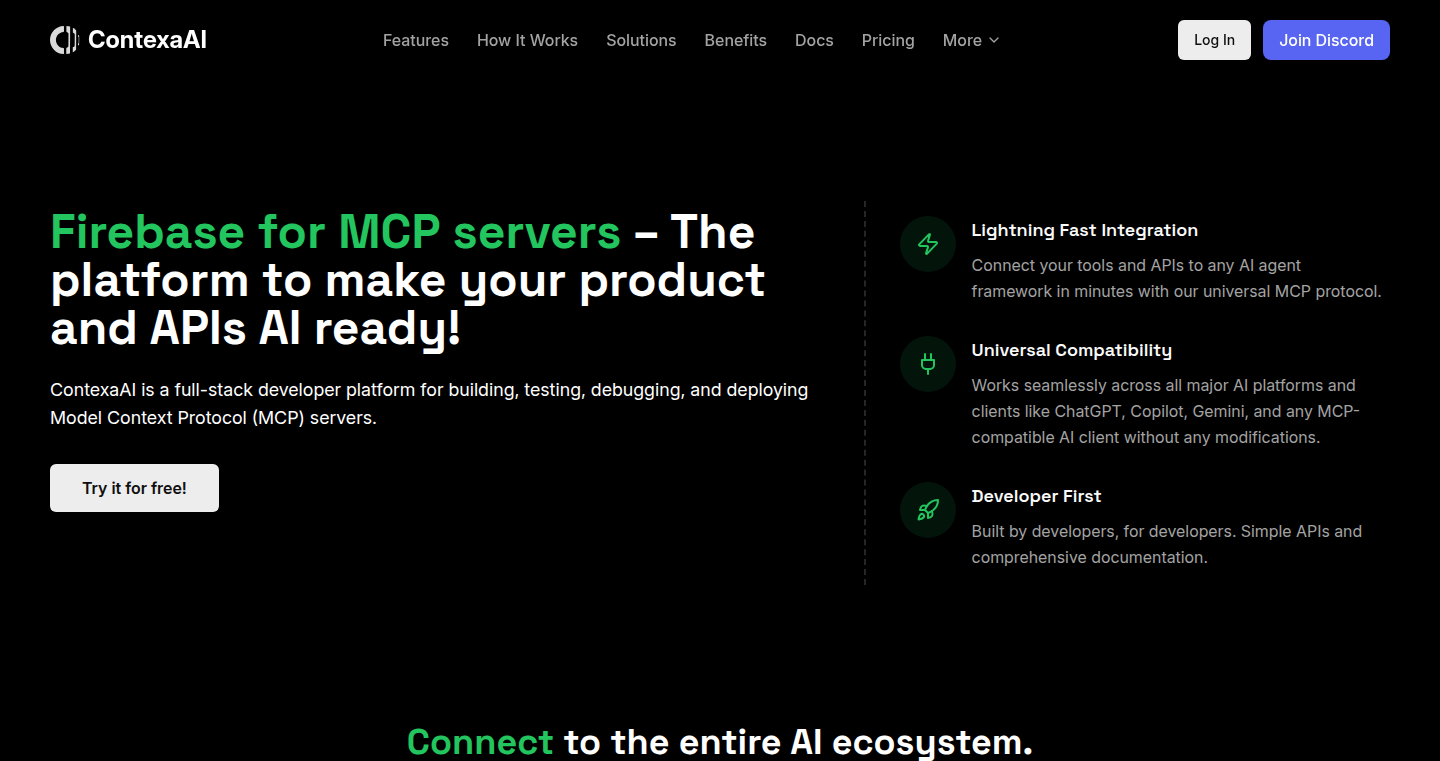
Author
rupesh_raj29
Description
This project provides a simplified backend solution, like Firebase, specifically for MCP (Minecraft Pocket Edition) servers. It aims to streamline the process of building, testing, and deploying MCP servers by offering tools for handling common backend tasks. It allows developers to focus on the core gameplay logic rather than dealing with server infrastructure, authentication, data storage, and updates. The key innovation is abstracting away the complexities of MCP server management, making it easier and faster to develop and launch MCP server applications.
Popularity
Points 1
Comments 0
What is this product?
This is a backend-as-a-service (BaaS) platform tailored for MCP servers, inspired by Firebase. It simplifies common server-side operations like user authentication, data storage (e.g., player profiles, game state), real-time updates, and deployments. Instead of building these features from scratch, developers can use this platform's APIs and tools, saving time and effort. The project's innovation lies in tailoring a BaaS solution specifically for the needs of MCP server developers, abstracting away the complexities and making server management easier.
How to use it?
Developers can integrate this platform into their MCP server projects by using provided APIs and SDKs. The platform likely offers tools for managing user accounts, storing and retrieving data, and pushing real-time updates to connected players. For example, you might use it to handle player logins, save player inventories, and broadcast game events. You would integrate it by adding the platform's code to your server logic and using its APIs to handle backend interactions. So, you just need to write the game logic, and it takes care of the backend.
Product Core Function
· User Authentication: This function handles the process of verifying player identities, managing user accounts, and controlling access to server resources. This allows developers to easily implement secure login systems without building authentication from scratch. For you, this means you can effortlessly manage players and their accounts on your server, ensuring only authorized users can access it.
· Data Storage: It provides a way to store and retrieve data such as player profiles, game progress, and other important information. This eliminates the need to set up and maintain database systems. This is beneficial because it allows you to effortlessly store and retrieve player data like their inventory, score, or current game progress.
· Real-time Updates: Enables real-time communication between the server and connected players. Developers can use this to send game updates, chat messages, and other real-time data. This allows developers to build more interactive and responsive MCP experiences without complex networking code. So, if you need to notify players when a new item appears or a player joins the game, this handles it.
· Deployment Tools: Offers streamlined deployment processes, which allows developers to quickly push server updates and changes. It likely provides features to automate deployment processes. This reduces the time and effort required to update the server and ensures that players are running the latest version. Thus, you can easily update the server logic without complicated manual steps.
Product Usage Case
· Building a multiplayer survival game: Using this platform, developers can focus on designing the game's mechanics and world rather than spending time managing the backend infrastructure. They can use it to authenticate players, store player inventories and game progress, and handle real-time updates about player locations, item drops, etc. This helps the developer to focus on making a good game.
· Creating a mini-game server: Developers can use this platform to quickly set up a mini-game server with features like player scoreboards, chat systems, and game lobbies. The platform's authentication and data storage features can be used to manage player accounts and track game statistics, the deployment features will help manage game updates. So, this will make creating and managing games much faster.
· Adding social features to an MCP server: Developers can integrate real-time communication features like chat and friend lists by leveraging the platform's real-time update capabilities and user authentication. This provides a fully featured social experience, adding value to the player.
39
QuitVapeTogether: A Peer-Support Tracker
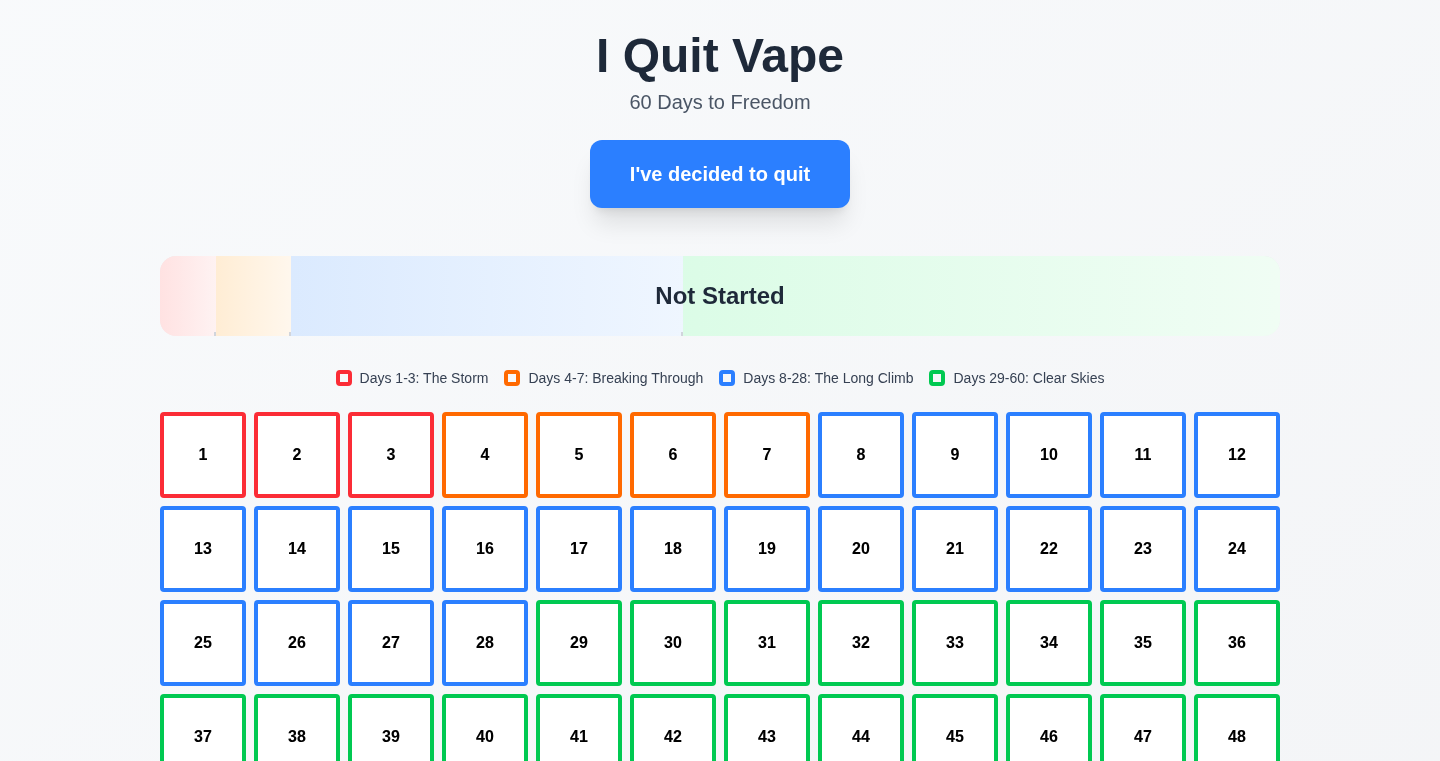
Author
jayqinohboi
Description
This project is a simple platform designed to help people quit vaping by connecting them with others on the same journey. It uses a basic, likely web-based, interface for users to share their progress, offer encouragement, and find mutual support. The technical innovation lies in its simplicity and directness: it prioritizes community and shared experience over complex features. The project addresses the feeling of isolation often experienced when trying to quit a habit, offering a support system built on shared goals.
Popularity
Points 1
Comments 0
What is this product?
It's a digital space for people to quit vaping together. Instead of fancy features, it focuses on connecting users to each other. It probably uses a simple backend, like a database and a way to show user updates. The innovation is in its directness: focusing on building a community of support, helping people stay motivated through shared experiences, and providing a digital platform to combat isolation.
How to use it?
Users would likely access the platform through a web browser. They can create profiles, share their progress (days without vaping, cravings, etc.), and interact with other users. It's a place to get encouragement and share challenges. The integration is straightforward; it mainly involves visiting the website, creating an account, and participating in the community.
Product Core Function
· User Profiles: Users create profiles to represent their progress. This allows for sharing of personal milestones like 'days without vaping'. So what? This gives other users a reference point and motivates users.
· Progress Tracking: A simple system to track the number of days users have been vape-free. This is the core function, measuring how long a user has successfully avoided vaping. So what? It provides users with objective data for self-assessment and serves as a visual motivator.
· Community Forum: A space for users to interact, share experiences, and offer support. This is a text-based communication system (think comments, discussions). So what? It offers a space to create community to solve a complex problem, feeling less alone and more supported.
· Motivational Tools: The platform might feature simple motivational elements, perhaps reminders or badges for milestones. So what? These features help keep users engaged and motivated, and offer a psychological boost.
· Notifications: Basic alerts to notify users of new posts, replies or progress. So what? Helps users stay connected and keeps the community active, and makes the platform feel more alive.
Product Usage Case
· A user struggling with cravings can post about their difficulty, and others can respond with encouraging messages or offer advice based on their own experiences. So what? Providing a direct line for peer-to-peer support.
· Users can track their progress over time, seeing how many days they've gone without vaping, and celebrating milestones. So what? This allows users to visualize their progress and boost morale.
· Someone feels the urge to vape. They open the platform, and they see others in the same struggle, they leave a message or start a discussion. So what? They are part of a community, and feeling the struggle together.
· A new user joins the platform and starts sharing the early struggles of quitting, receiving immediate support and advice from more experienced users. So what? This establishes an immediate support system to build a habit of quitting.
40
Bookmarq: Universal Content Curator
Author
shreyasjk
Description
Bookmarq is a minimalist application designed to solve the common problem of scattered saved content. It provides a single, unified location to store and organize saved items like articles, videos, and recipes from various platforms. The key innovation lies in its simplicity: no logins, no accounts, and no ads, focusing solely on the user's content, making it easily searchable and accessible. This addresses the frustrating experience of losing track of saved items across multiple apps and websites.
Popularity
Points 1
Comments 0
What is this product?
Bookmarq is a content curation tool. It works by allowing users to save content from different sources (like Instagram Reels, YouTube Shorts, blog posts, and recipes) in one central location. The core innovation is the streamlined approach. It avoids complexities like account creation and advertisements, prioritizing ease of use and accessibility. It likely uses a database to store the saved content and tagging functionality to enable efficient searching. So what? This is like having a personal digital filing cabinet for everything you want to remember or use later.
How to use it?
Users can save content by sharing the link to Bookmarq or by using a browser extension (if available). Once saved, they can add tags and search for their saved items. Bookmarq is ideal for anyone who frequently saves content from the web and struggles to find it later. It's easy to integrate into your workflow by simply sharing links or quickly copying and pasting them into the app. So what? This saves you time and frustration by centralizing your saved content and making it easily searchable.
Product Core Function
· Unified Content Storage: The core function is to store different types of content (videos, articles, recipes) in one place. Technical value: This reduces the fragmentation of saved items across multiple apps. Application: Helpful for anyone who regularly saves content and needs to quickly access it later.
· Tagging System: Allows users to categorize saved items with tags. Technical value: Enables efficient content organization and filtering. Application: Allows users to quickly find specific types of content, like 'workout videos' or 'recipe ideas'.
· Search Functionality: Provides a search bar to quickly locate saved items. Technical value: Uses search algorithms to index and retrieve content. Application: Helps users immediately find what they're looking for without manually browsing.
· No Login/Account: The application avoids the need for account creation. Technical value: Simplifies user experience and enhances privacy. Application: This reduces the barrier to entry, letting users start organizing their saved content immediately.
· No Ads: It avoids advertisement, offering a clean and distraction-free user experience. Technical value: Focuses on user experience and content. Application: Keeps your focus on your content without interruptions.
Product Usage Case
· Scenario: A fitness enthusiast saves workout videos from YouTube, Instagram Reels, and articles on exercise techniques. Problem: Finding these saved items later becomes difficult. Solution: Using Bookmarq, the user can save all the content and tag them as 'workouts'. When the user wants to workout, they can quickly search for 'workouts' and find the content they need. So what? Streamlines the workout planning process.
· Scenario: A food blogger saves recipe videos from various platforms and saves their favorite recipes. Problem: Difficult to find recipes due to the lack of centralization. Solution: They can save the recipe links and add tags like 'easy recipes' or 'vegetarian'. This helps quickly locate the recipes when preparing a meal. So what? Simplifies recipe management and improves cooking efficiency.
· Scenario: A student saves articles for research from various websites. Problem: Research articles are saved in different places like browsers. Solution: Saves the articles in Bookmarq and adds tags like 'research', 'psychology'. Later, they search for 'psychology' to easily review the articles. So what? Improves research organization and saves time.
41
WonosoboExplorer: Interactive Geo-Search & Visualization
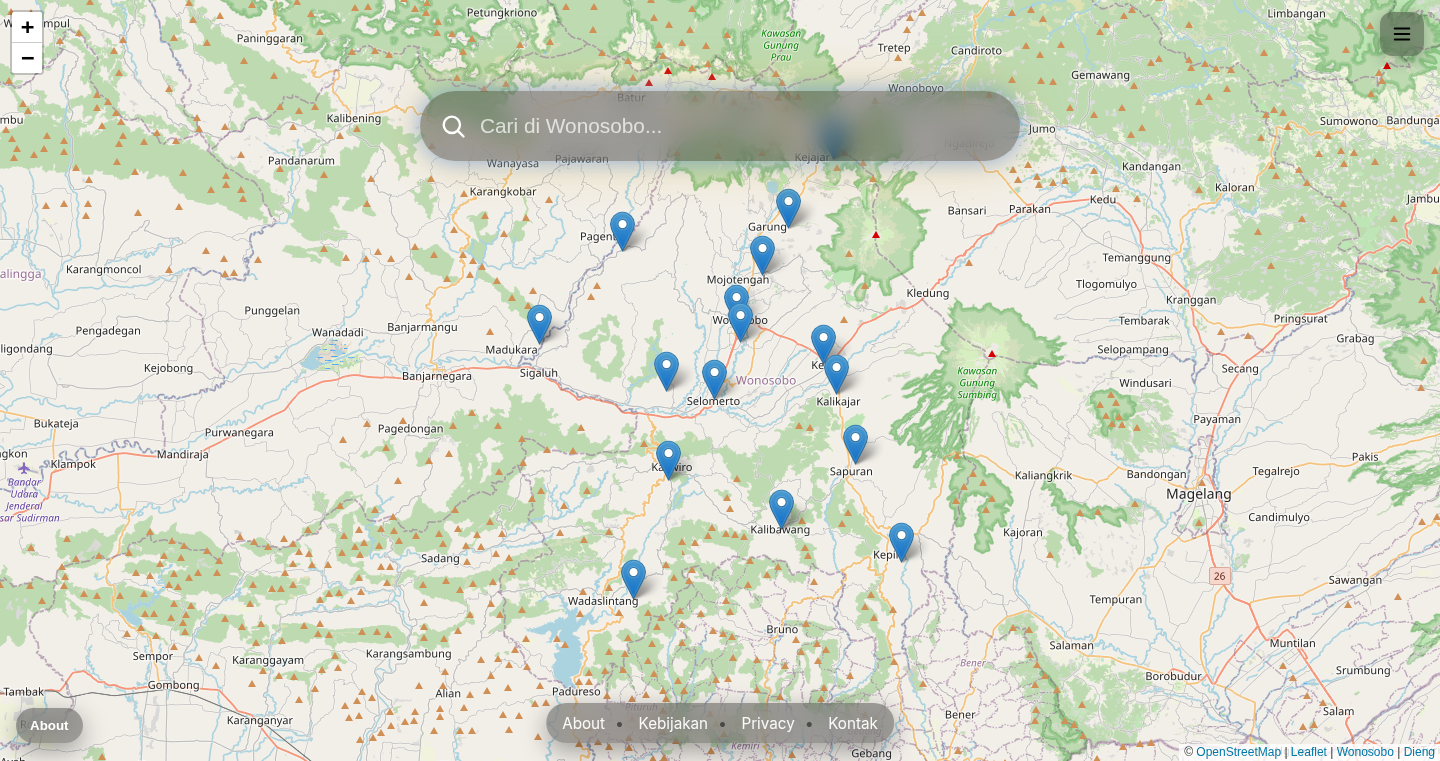
Author
harimurti
Description
WonosoboExplorer is a project that provides an interactive map combined with a smart search functionality, specifically designed for exploring the Wonosobo region. The project focuses on visualizing geo-located data and providing efficient search capabilities for points of interest. The core innovation lies in its seamless integration of map interactions with intelligent search algorithms, enabling users to discover information about the area through both spatial and keyword-based queries. This overcomes the limitations of traditional map interfaces and static search results. This helps users discover information about the Wonosobo region intuitively.
Popularity
Points 1
Comments 0
What is this product?
This project combines a map with a clever search tool. Imagine a map where you can not only see where things are, but also easily search for them using keywords, like "restaurants" or "hiking trails." It uses smart algorithms to connect the map with your search terms, making it easier to find what you're looking for in the Wonosobo region. The innovation is that it merges the visual aspect of a map with a powerful search engine. So, this is useful for anyone who wants to explore the region more efficiently, because you find what you need in a visual way.
How to use it?
Developers can integrate this project into their own applications to allow users to explore location-based data. You could use it for creating city guides, tourism apps, or even real estate search platforms. It's adaptable because it allows users to both interact with a map and perform searches on the map. Developers would likely integrate the project's code into their own applications and customize it to fit their data and style. So, you can make your own location-based apps that are easier to use.
Product Core Function
· Interactive Map Visualization: Displaying geographical data on an interactive map, allowing users to zoom, pan, and explore the Wonosobo region visually. This improves user understanding and exploration of the area, by providing a visual context.
· Smart Keyword Search: Implementing a search function that allows users to enter keywords (e.g., 'hotels', 'landmarks') to find relevant points of interest. This provides efficient access to information by enabling quick discovery of needed resources.
· Geo-Spatial Search Integration: Linking the search results with the map, so when a user searches for something, the relevant locations are highlighted on the map. This makes the information more accessible and the search experience more intuitive.
· Data Management: Storing and organizing the Wonosobo location data, including location coordinates, descriptions, and any other relevant details. This enables effective organization and retrieval of the required geographic data.
Product Usage Case
· Tourism App: A travel company could integrate WonosoboExplorer to create an interactive guide. Users could search for specific attractions and view their locations on a map, making travel planning easier. It helps users because they can easily find places of interest, like hotels, and the location of these places on the map.
· Local Business Directory: A local business association could use the system to create an interactive directory. Users could search for local businesses and see them on the map, providing a visual representation of the business locations. It helps businesses because they have a way to promote their location.
42
DrizzleD1 CLI: Streamlining Database Migrations for Cloudflare D1
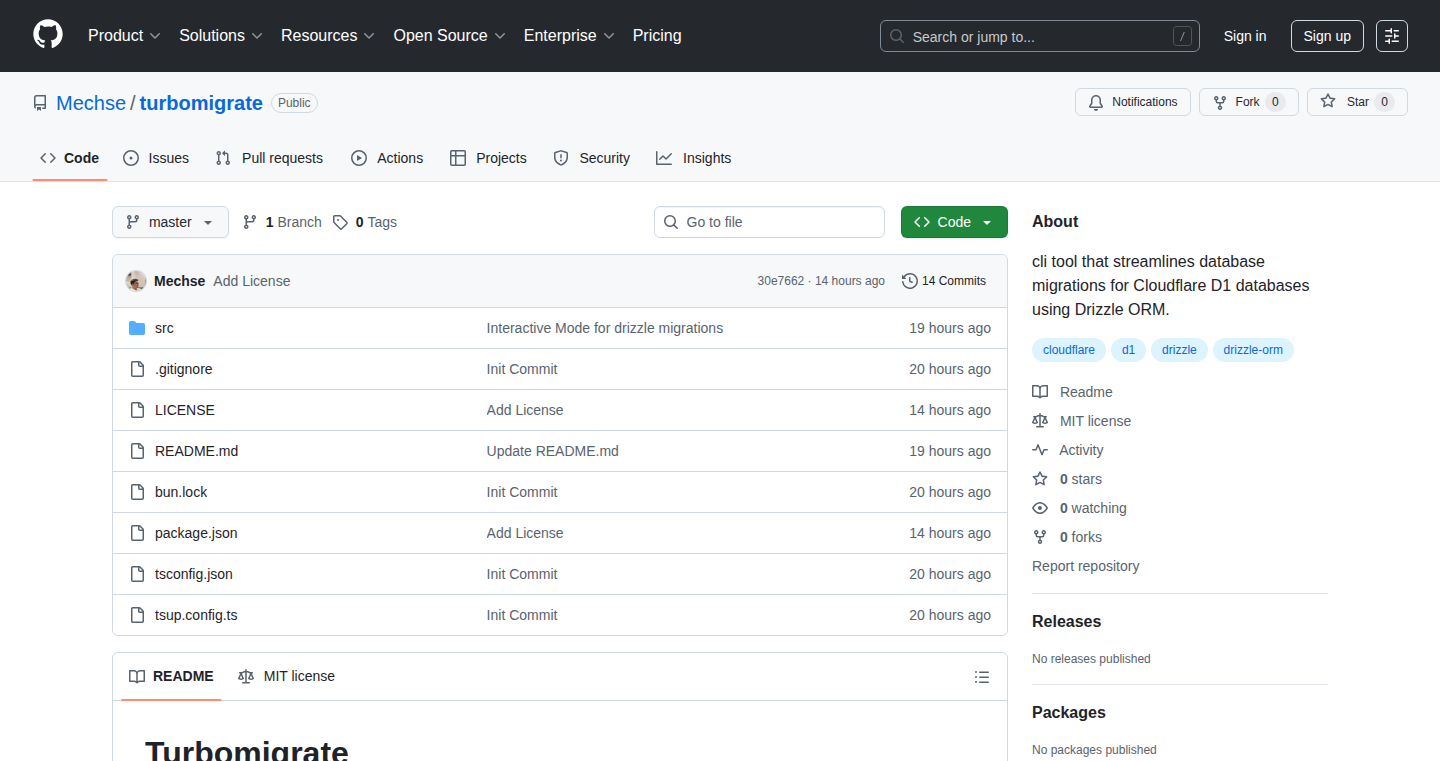
Author
Mechse
Description
This project is a command-line interface (CLI) tool designed to simplify database migrations for Cloudflare D1, a serverless database. It leverages the Drizzle ORM (Object-Relational Mapper) to automate the process of setting up and managing databases, including environment selection and local/remote migration execution. This helps developers to easily manage their database schema changes in Cloudflare's environment. So what? This tool makes it significantly easier to manage database changes, saving time and reducing errors, especially when working with Cloudflare D1.
Popularity
Points 1
Comments 0
What is this product?
DrizzleD1 CLI simplifies the database setup and management process for Cloudflare D1. It uses Drizzle ORM to automate tasks, including configuration discovery, environment selection, and running migrations either locally or remotely. This is a command line tool so you can do all of this just from your terminal, makes it fast and easy to manage. Think of it like a smart assistant for your database, making changes and deployments easier. So what? You spend less time fiddling with database configurations and more time building your application.
How to use it?
Developers use this tool by running commands in their terminal (like a command prompt). The CLI automatically finds the database configurations, guides them through environment selection (like choosing between testing and production), and then runs the necessary commands to update the database schema. You can choose where the changes are made, such as locally (for testing) or remotely (on the cloud). So what? It allows you to easily integrate database changes into your development and deployment workflows.
Product Core Function
· Auto-discovery of Configuration: This function automatically locates your database setup within your project, saving the developer time and effort spent in manually configuring the tool. Value: This reduces setup time, making it easier to start using the tool. Application: When you are working on a project with multiple database settings.
· Environment Selection: It guides the developer through selecting the appropriate database environment (e.g., development, staging, production). Value: This feature prevents accidental changes to the wrong database, which can lead to data loss or other issues. Application: Before deploying a new feature, selecting the staging environment allows you to test it with test data.
· Local and Remote Migration Execution: The CLI can execute database migrations locally for testing or remotely on Cloudflare D1. Value: This allows developers to test changes before they go live and seamlessly deploy them to the production environment. Application: When you have a new database schema change and need to test it locally before pushing to the cloud for your users.
Product Usage Case
· A developer is working on a web application and needs to make changes to the database schema. Using the DrizzleD1 CLI, they can define the schema changes using Drizzle ORM. Then, they can run a command to automatically discover the configuration, select the development environment, and run the migrations locally to test these changes. After testing, they can deploy the changes to Cloudflare D1 with a single command. So what? They save time and prevent deployment problems.
· A team of developers is working on a project that uses Cloudflare D1. They can use the DrizzleD1 CLI to coordinate database schema changes, ensuring everyone has the correct database version. They can easily switch between environments for testing and deployment. So what? They keep everyone in sync on the database and work more efficiently.
· A developer wants to experiment with a new database feature. With the DrizzleD1 CLI, they can easily create a local development environment, run migrations, and test the new feature without affecting the production database. So what? This enables rapid prototyping and risk-free testing.
43
The Mood, Live – Emoji-Based Emotional Mapping
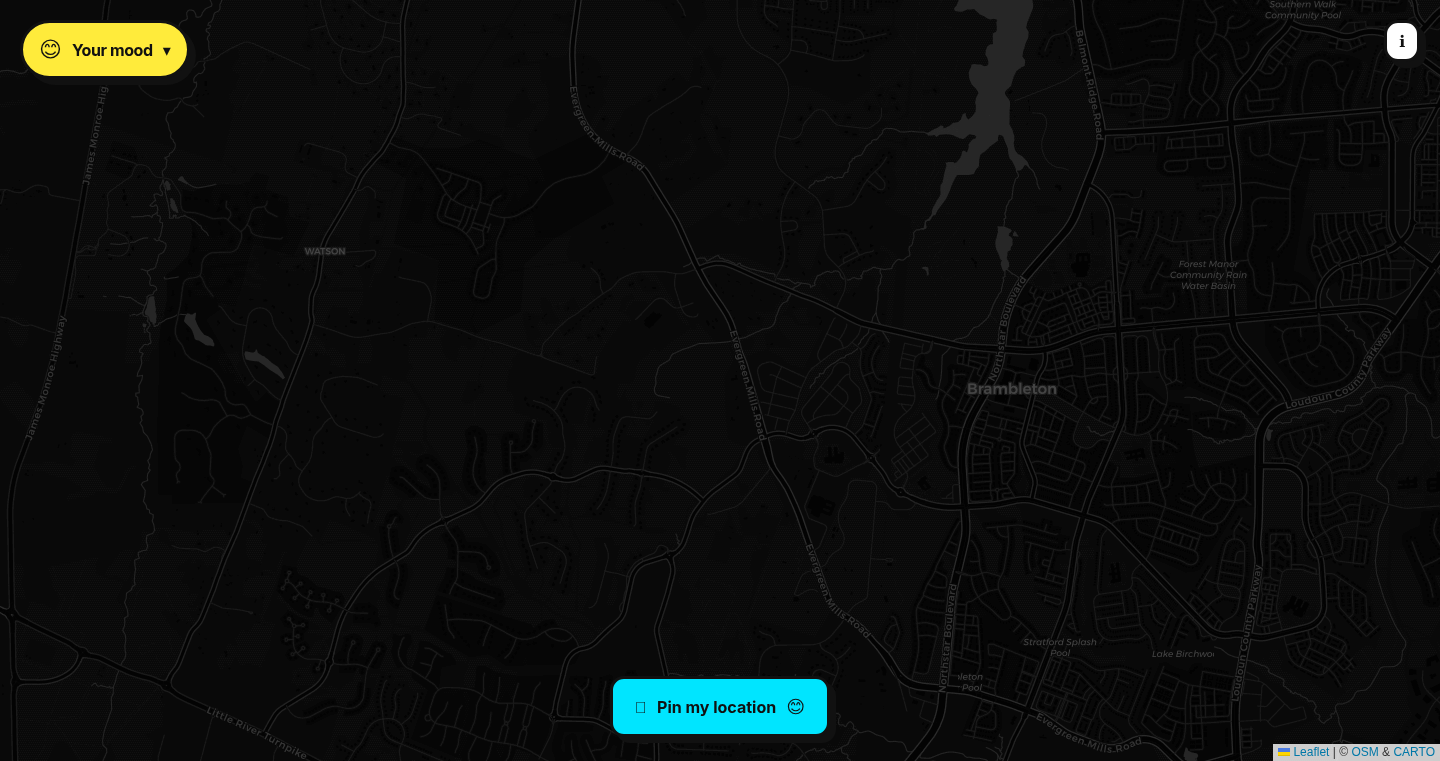
Author
error404x
Description
The Mood, Live is a real-time emotional mapping tool. It allows users to express their feelings in the form of emojis by dropping a pin on a global map. The core innovation lies in its simplicity and immediate visualization of collective sentiment. It addresses the problem of quickly gauging the emotional pulse of a location or a group of people, offering a unique perspective on global mood trends. The system focuses on real-time data aggregation and emoji-based sentiment analysis, making it highly accessible and visually engaging.
Popularity
Points 1
Comments 0
What is this product?
The Mood, Live is a web application that visualizes the emotions of people around the world using emojis. It allows users to place an emoji on a map to represent how they're feeling in a particular location. The innovation is in its use of emojis for immediate emotional expression and real-time mapping of these expressions. The system likely uses a database to store the emoji data and a map rendering library to display the pins. It's a very simple system that collects and visualizes feelings in real time.
How to use it?
Developers can integrate The Mood, Live into their own applications or projects by using its API (if one exists, or by scraping). The key is visualizing real-time emotional data. For example, it could be integrated into an event planning app to show the mood of attendees or a news aggregator that displays emotional responses to events in a particular area. A simple use case is embedding the map into your website to show the collective feeling of your website visitors. The integration would likely involve adding a small code snippet to fetch the data and display the map or relevant emoji information.
Product Core Function
· Real-time Emoji Input: Allows users to select an emoji and place it on a global map to represent their current feeling in a specific location. This is valuable because it offers a simple and immediate way to convey emotions, making it easy for anyone to participate.
· Geographic Visualization: The system displays these emojis on a map, creating a visual representation of the collective mood in different locations. This is important because it transforms raw emotional data into an easily understandable format, revealing patterns and trends at a glance.
· Data Aggregation: The application collects and stores the user-submitted emoji data. This data aggregation is significant because it provides a foundation for sentiment analysis and trend identification, enabling users to identify shifts in the mood over time or across regions.
· User Interface: Simple web application to visualize the emotional states of users. Its value lies in being easy to use and easy to understand what's happening across the world. It's the frontend part of the whole idea.
Product Usage Case
· Sentiment Analysis for Events: An event organizer could use a Mood, Live integration to gauge the mood of attendees at a conference or concert. By collecting and visualizing emoji data in real-time, the organizer can understand the audience's emotional response to different aspects of the event. This helps identify areas of success and areas for improvement, leading to a better overall experience. So this helps you organize better events.
· News Aggregator Integration: A news website could use The Mood, Live to allow readers to express their emotional reactions to news articles or events. By visualizing emoji responses alongside the news stories, the website provides a more engaging and interactive experience for its users. This offers a quick way to grasp the general sentiment surrounding any specific news. So this will make your website look more interesting.
· Social Media Monitoring: Social media analysts can leverage The Mood, Live's data to monitor the emotional pulse of specific areas or communities related to brand mentions or specific topics. This offers valuable insights into consumer sentiment. This will allow you to analyze the sentiments of your customers.
44
QuotationGenie: A SaaS Solution for Streamlined Business Documentation
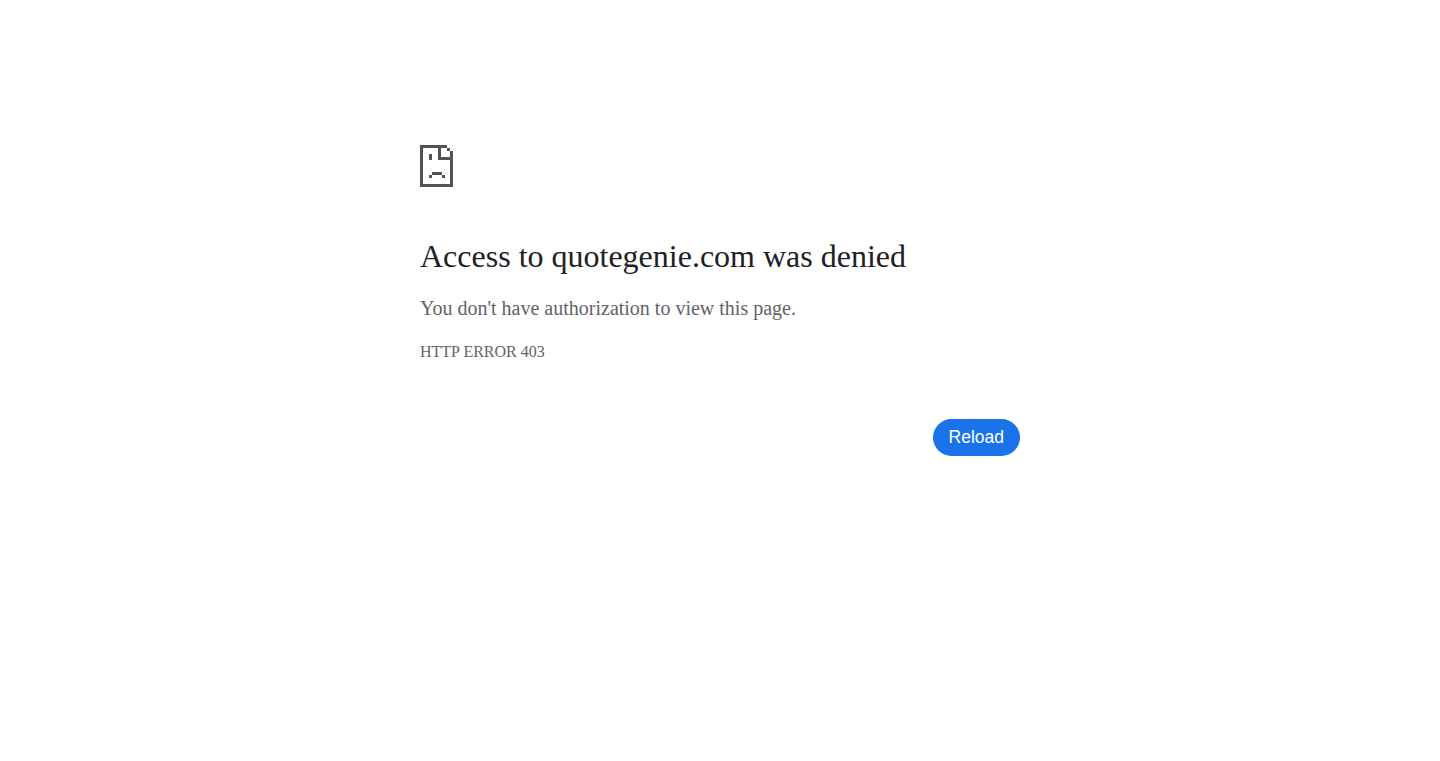
Author
Samrat_Neupane
Description
QuotationGenie is a Software as a Service (SaaS) tool designed to simplify the creation and management of quotations, invoices, and contracts. Its core innovation lies in providing an all-in-one solution that streamlines the often-fragmented process of creating business documents. It tackles the common problem of scattered information and inefficient workflows faced by freelancers and small businesses. By consolidating these essential tasks into a single platform, it aims to save time and reduce errors, ultimately improving business efficiency.
Popularity
Points 1
Comments 0
What is this product?
QuotationGenie is a web-based application that allows users to generate custom quotations, track invoice payments, and create digital contracts with electronic signing. It works by providing a user-friendly interface to input details, customize the look and feel of documents, and manage the status of invoices (paid, unpaid, overdue). The innovation is in its integrated approach, eliminating the need to use multiple tools or systems for different business document needs. This is achieved via a web-based interface, making it accessible from any device with an internet connection. So this is helpful for anyone who needs a central location to manage business documents.
How to use it?
Developers and small business owners can use QuotationGenie by signing up for an account and accessing it through a web browser. The application provides a step-by-step process for creating quotes, generating invoices from quotes, and creating contracts. It integrates with payment gateways for tracking invoice payments. To use it, simply create an account and follow the intuitive interface to create and manage your business documents. So this is helpful for those who want an all-in-one solution to manage their business documentation.
Product Core Function
· Custom Quotation Creation: Allows users to design and generate professional-looking quotations with custom branding and details. The value is in improving the professional image of the business. For example, a freelancer can use this to quickly create a quote for a potential client.
· Invoicing with Payment Tracking: Provides tools for creating and sending invoices, and tracking the status of payments (paid, unpaid, overdue). This feature reduces the manual effort required for tracking payments. This is useful for small businesses who are looking to automate their invoicing process and get paid on time.
· Digital Contract Creation and Signing: Enables the creation of legally binding contracts and allows for digital signing, eliminating the need for physical paperwork. This simplifies the process of contracting with clients and streamlines the onboarding process. This is helpful for anyone who needs to have legally-binding contracts with others.
Product Usage Case
· A freelance web designer can use QuotationGenie to create and send custom quotations to clients, track the payment of invoices, and create a digital contract for the project. This helps streamline the entire project lifecycle.
· A small consulting business can use it to quickly generate quotes for clients, convert quotes to invoices, and track payments. The digital contract functionality reduces the time to onboard new clients and protect their interests.
· A small business owner can manage all of their financial documents in a central location from wherever they are and avoid the use of clunky spreadsheets or manual tools.
45
CloudyFS: High-Performance File System Syncing for Cloud Storage
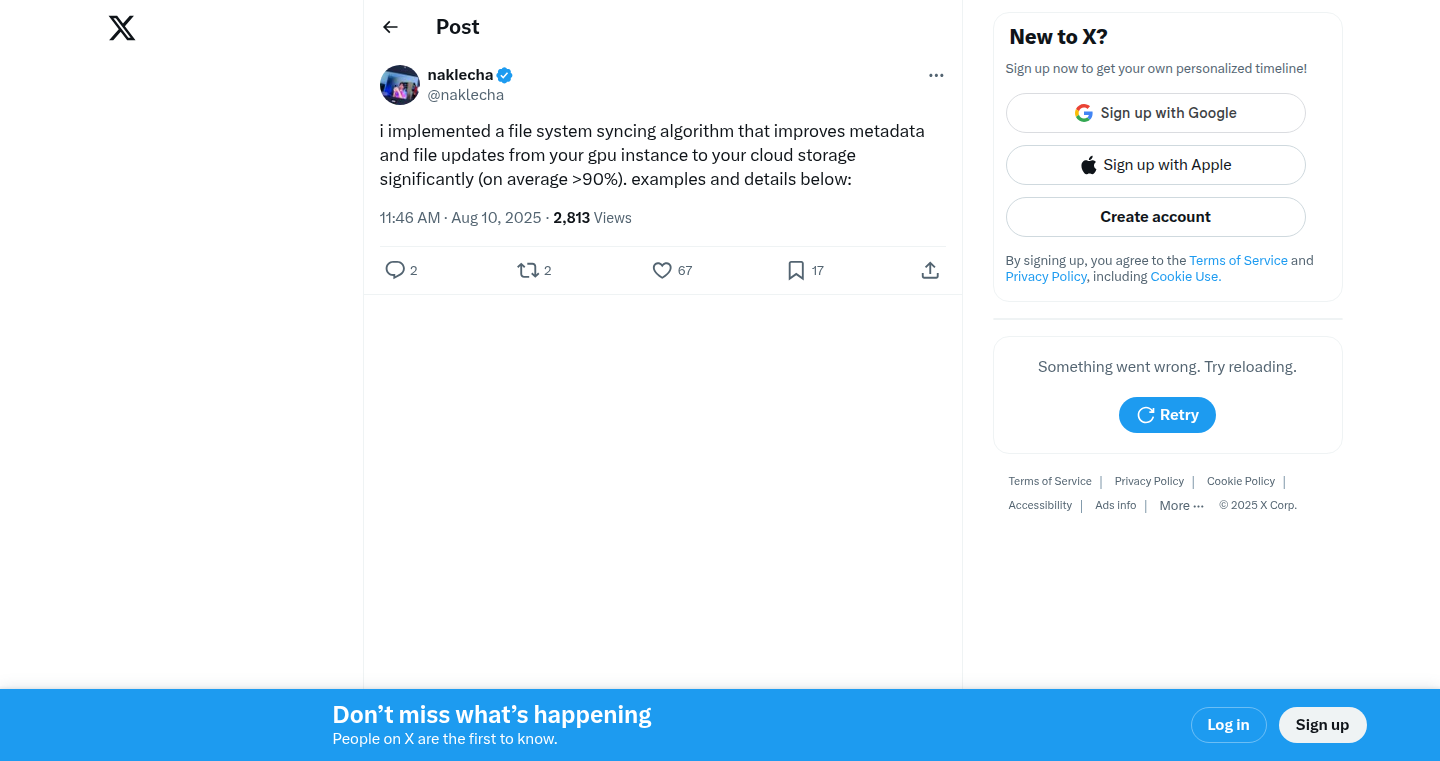
Author
naklecha
Description
CloudyFS is a new file system syncing algorithm designed to significantly speed up the process of updating files and metadata from your GPU instance to cloud storage. It achieves this by efficiently chunking files and syncing updates in the background, minimizing the number of operations required and thus dramatically improving performance. This leads to faster instance startup/shutdown times and reduced storage costs. The core innovation lies in its ability to update file chunks and metadata efficiently without the need for real-time metadata updates during file writes, which is a common bottleneck in existing solutions. So, this means your cloud storage updates will be much faster and cheaper.
Popularity
Points 1
Comments 0
What is this product?
CloudyFS is a file syncing algorithm. Imagine you're working on a project that creates many small files and you want to upload them to cloud storage. Existing methods often involve multiple updates, which can be slow. CloudyFS uses a clever technique similar to the way large data storage systems like Hadoop work, breaking your files into smaller pieces (chunks). It then syncs these pieces and metadata updates in the background when your file system is not actively being used, meaning there's less waiting around for your files to upload. So, it makes moving data to the cloud much faster and cheaper.
How to use it?
Developers can use CloudyFS by integrating it with their existing cloud storage solutions. The details are in the linked website. This would involve replacing the existing file syncing mechanism with the one provided by CloudyFS. For example, if you're using a GPU instance for machine learning, you could integrate CloudyFS so your training data and model checkpoints sync much faster to your cloud storage provider. This can save time and money because syncing files will be much faster. The specifics of integration depend on the particular cloud storage and the implementation of CloudyFS, which is available at the provided link.
Product Core Function
· Efficient File Chunking: CloudyFS breaks down files into smaller chunks. This allows for more efficient updates, as only the modified chunks need to be synced, not the entire file. So, it saves time and bandwidth when syncing your data.
· Background Syncing: CloudyFS performs metadata and file updates in the background when the file system is idle. This minimizes the impact on read/write operations, leading to faster performance. This means you won’t experience slowdowns while your files are syncing.
· Optimized Metadata Handling: CloudyFS efficiently manages metadata updates without the need for constant real-time updates, addressing a common performance bottleneck. It avoids the overhead of constantly updating information, which is faster.
· Reduced Storage Costs: By reducing the number of file updates, CloudyFS can potentially lower storage costs from cloud providers. You'll spend less money on cloud storage operations.
· Faster Instance Spin-Up/Down: Syncing files quickly leads to faster instance startup and shutdown times, important for cloud-based workflows. If you are using cloud resources, you can get started and stopped in less time, and save money.
Product Usage Case
· Machine Learning Workflows: In machine learning, developers often train models on GPU instances and store the results in cloud storage. CloudyFS can speed up the process of saving training data and model checkpoints, improving iteration times and reducing training costs. Faster data transfer means faster training.
· Data Processing Pipelines: For data processing applications that generate numerous small files, CloudyFS can optimize the syncing process, ensuring data is quickly and efficiently available in the cloud. This makes your data available in the cloud much quicker.
· Development Environment: For developers working with large codebases or projects generating a lot of files, CloudyFS can accelerate the syncing process to version control systems or cloud-based development environments. This will improve developer's workflow.
· Cloud Backup and Recovery: CloudyFS can expedite the backup and restoration of files to cloud storage, speeding up recovery and improving disaster preparedness. This will accelerate the backup and recovery operations.
46
ArkHR: AI-Powered HR and Payroll Platform for African SMEs
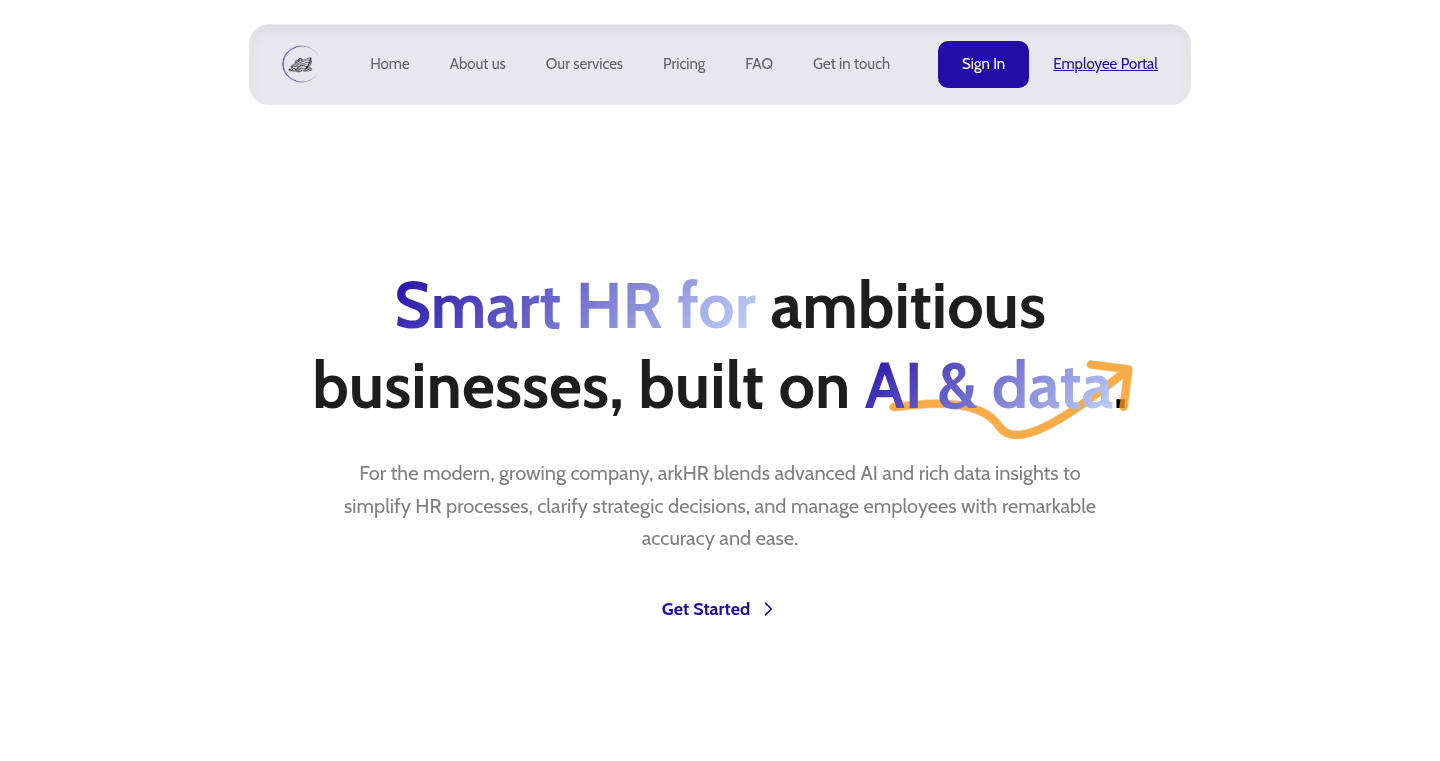
Author
Ifeoluwa_alao
Description
ArkHR is an all-in-one Human Resources and Payroll platform designed specifically for small and medium-sized businesses (SMEs) in Nigeria and other African countries. It uses AI to simplify HR tasks, manage payroll, handle employee data, track assets, and provide financial insights. The key innovation is "Noah", an AI assistant that allows users to get instant answers about their business data through a simple chat interface. It addresses the specific challenges of doing business in Africa, offering a unified platform with user-friendly design.
Popularity
Points 1
Comments 0
What is this product?
ArkHR is an AI-powered HR and payroll platform designed to help African SMEs manage their employees, payroll, assets, and finances. Its core innovation lies in its AI assistant, "Noah", which allows users to ask questions and get instant insights from their data. Think of it like having an AI expert that you can chat with to understand your company's performance. So this lets businesses be more efficient and data-driven. The platform handles complex tasks, such as salary calculations, and also provides reporting and insights to give a clear overview of financial health.
How to use it?
Developers can use ArkHR as a comprehensive tool for HR and payroll management within their businesses. The platform provides an API for potential integration with other systems. Users can access ArkHR via a web interface or mobile application. For example, a developer might integrate it with their existing accounting software or build custom reports using the platform's data. So you can easily manage all HR-related tasks in one place.
Product Core Function
· Effortless Payroll Management: Automates salary calculations, tax deductions, and benefits. This means less manual work and fewer errors when paying your employees, saving time and reducing the risk of compliance issues.
· Intuitive Employee Management: Manage the entire employee lifecycle, from hiring to termination. You can easily store employee data, track attendance, manage leave requests, and organize departments. So you can keep all employee information organized and accessible.
· Comprehensive Asset Management: Tracks company assets assigned to employees. This ensures accountability and prevents loss of company property. This is useful for keeping track of company equipment.
· Smart CRM for Customer & Vendor Data: Organizes customer and vendor information in one place. This helps in managing relationships and improving operational flow. So you can stay organized and improve customer and vendor relationships.
· In-depth Accounting & Reporting: Helps handle income and expense tracking and transforms this data into insightful reports. It visualizes trends and identifies key financial aspects like income sources and expense categories. So you can have better financial insights and reporting capabilities.
· AI Assistant 'Noah': Provides instant answers and insights by allowing users to chat with it in natural language. You can get comprehensive reports and financial summaries quickly. So, you can get instant answers to your business questions.
Product Usage Case
· A small business in Nigeria uses ArkHR to automate their payroll, ensuring their employees are paid correctly and on time, every month. The AI assistant helps them understand their spending patterns, and identify areas where they can save costs. This helps them reduce manual errors and better control their finances, using AI to handle the financial intricacies of their business.
· A tech startup in Ghana uses ArkHR to manage its growing team. They use the employee management features to onboard new staff and track their performance. They use the CRM feature to keep all their vendor information together. This simplifies their HR operations and allows them to focus on growth, using all-in-one tool to make management easier.
· A consulting firm in Kenya uses ArkHR to create financial reports and track expenses. By using the AI assistant, they can get instant insights into their project profitability. This helps them make better decisions, improving efficiency, and helping them optimize their operations by using the AI tools available.
47
Bevy WebView Renderer: Bringing Web Content into Your Rust Games
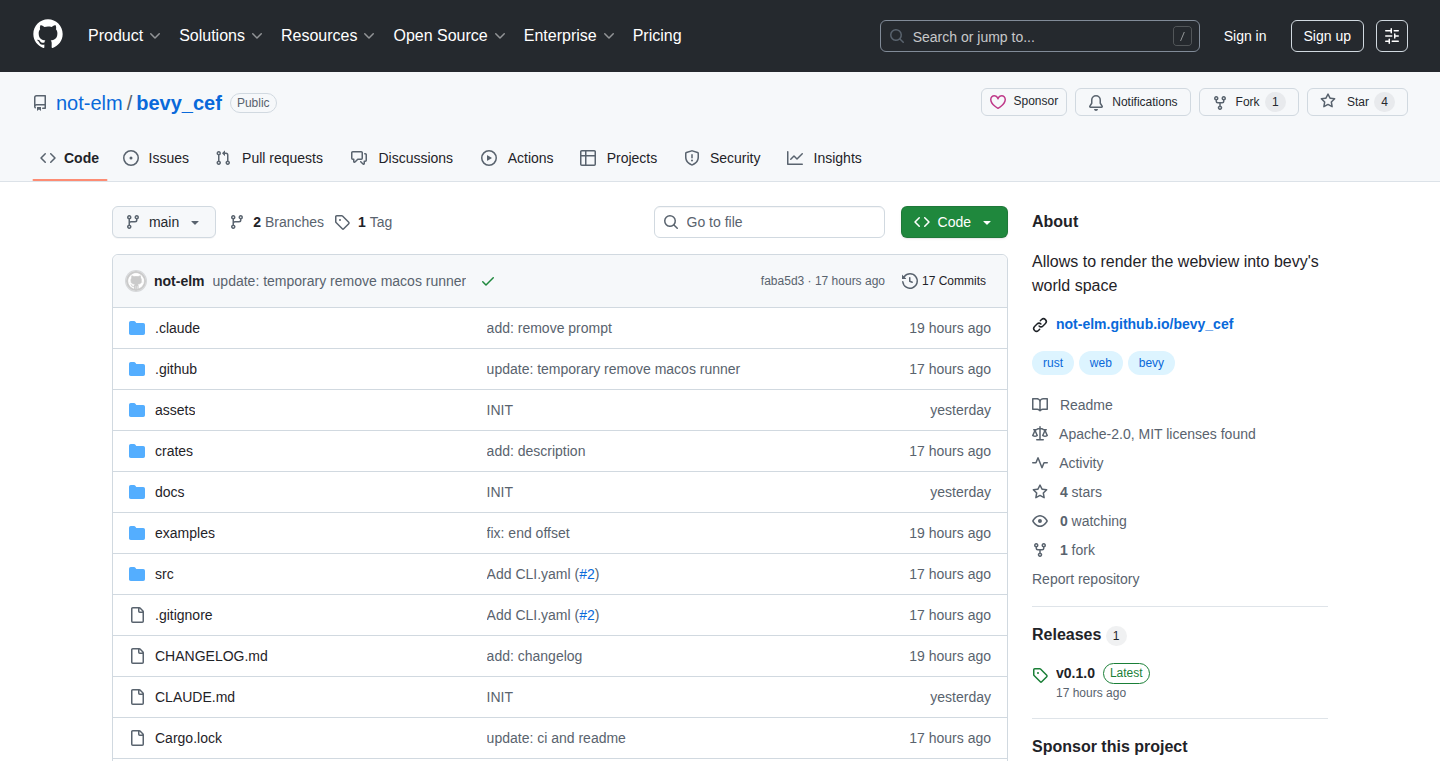
Author
notelm
Description
This project is a library that allows developers to embed web content directly into their Bevy game engine projects, written in Rust. It solves the problem of integrating rich web-based user interfaces (UIs) or external content like HTML5 games or interactive maps seamlessly within a native game environment. The key innovation lies in providing a bridge between the Rust-based Bevy engine and a webview, offering a way to display web content with efficient resource management.
Popularity
Points 1
Comments 0
What is this product?
This library lets you put web pages inside your games built with Bevy (a game engine written in Rust). Think of it as a mini-browser inside your game. It works by creating a special window (a webview) that shows the website, and then cleverly integrating this window with your game's visuals. The library handles the tricky parts of rendering the web content and making it interact with your game's other elements. So, if you want to include a dynamic map, a fancy UI, or even a web-based game within your game, this is how you do it.
How to use it?
Developers can use this library by first including it as a dependency in their Bevy project (using Cargo, the Rust package manager). Then, they can use the library's functions to create a webview, load a webpage, and position and size the webview within their game's scene. They can also handle interactions between the game and the web content, allowing players to click on links or use web-based controls. This is achieved by establishing communication channels between the Rust code and the web content, enabling the developers to react to user input and update the web content. For example, you could display a scoreboard fetched from a web server.
Product Core Function
· Webview Creation and Management: This core feature allows you to create and manage the webview window, rendering web content within your Bevy game. It's essential for displaying web content.
· Resource Integration: This enables seamless rendering and interaction between the Bevy engine and the webview. It means your game can access and use resources from the web content.
· Input Handling: This allows you to handle user input within the webview. It's the key to interaction: your players can click buttons, type text, etc., all within the web content.
· Communication Channels: This function enables bi-directional communication between the Bevy game code and the web content. This is how your game and the web content can talk to each other. So, the game can update the displayed content and respond to user actions.
Product Usage Case
· Interactive Maps: Use a web-based map service (like Leaflet or Google Maps) inside your game to create a dynamic, zoomable map that players can interact with. So, this can bring realistic terrain and points of interest into your game.
· In-Game UI with Web Technologies: Build sophisticated user interfaces using HTML, CSS, and JavaScript, rather than directly in the Bevy engine. Use it to design custom game menus, HUD elements, and in-game shops. So, it allows you to separate your game logic from your UI design.
· Embedding External Content: Display HTML5 games or embedded videos seamlessly within your game world. So, this helps you enrich your game with external content, such as tutorials or mini-games.
· Dynamic Content Updates: Fetch and display real-time data from a web server (e.g., a leaderboard, player statistics). So, this provides a solution for showing live game information.
48
mcp-db: A Scalable Session and Event Store for Modern Web Applications
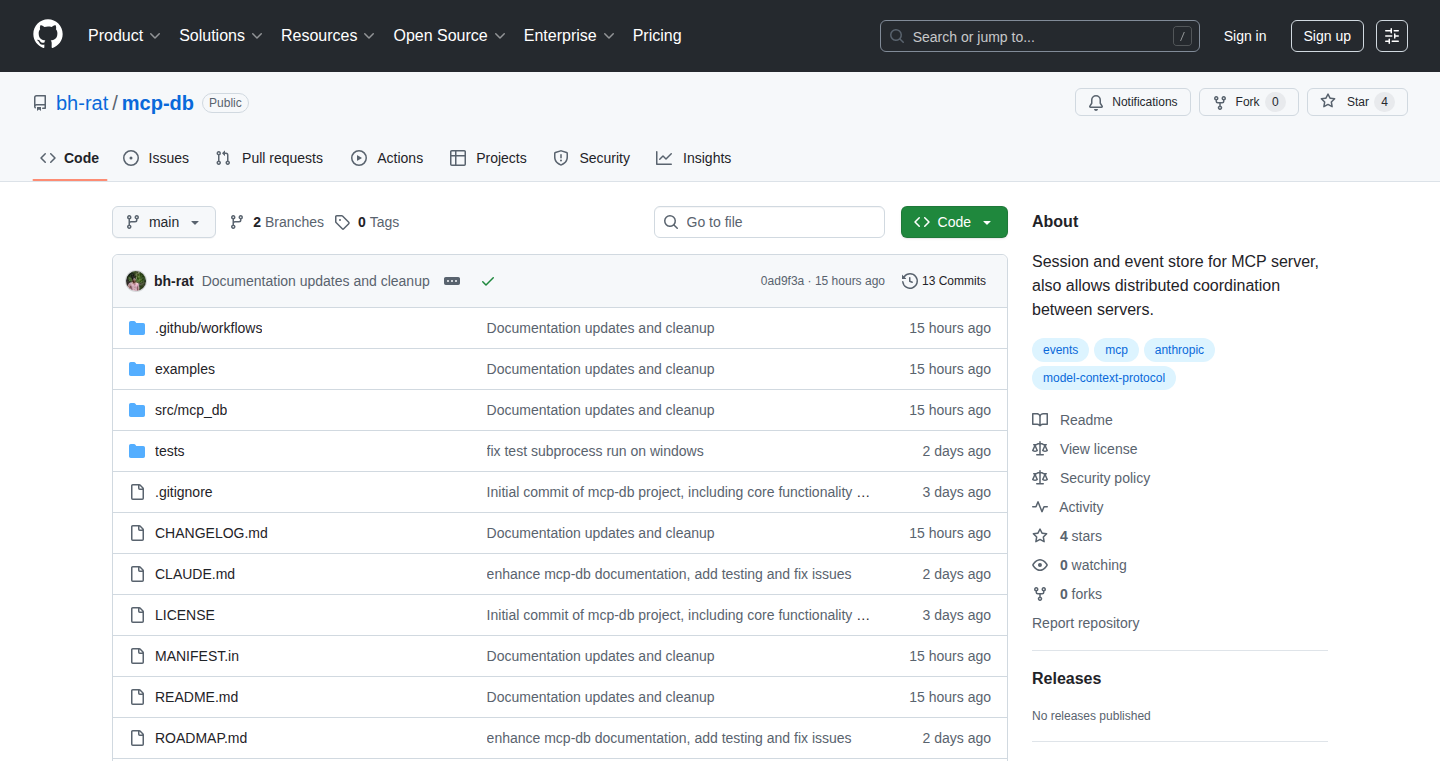
Author
bharatgel
Description
mcp-db is an open-source project built with Python that provides a robust solution for managing sessions and events, especially crucial for scaling web applications. It leverages an ASGI wrapper, enabling cross-node session management, failover, and scaling without sticky sessions. The core innovation lies in its distributed session storage that allows any instance of your application to handle new requests or resume interrupted streams, providing high availability and scalability.
Popularity
Points 1
Comments 0
What is this product?
mcp-db is like a central 'memory' for your web application, specifically designed to store information about users' sessions and important events. Think of it as a super-smart notepad that every part of your application can access. The core technology is based on Python and uses ASGI for efficient communication. It tackles a common problem: scaling applications without making them fragile. Because it allows any part of your application to handle requests, it makes scaling easier and more reliable. So this is useful because it ensures users have a seamless experience even as your application grows and has to handle more traffic.
How to use it?
Developers can integrate mcp-db into their ASGI-compatible web applications. You'll need to configure your application to use mcp-db for storing session data instead of a local or single-server approach. You can then use it in any ASGI application to make your application much more robust. Specifically it helps you with scaling the application. So this is useful because the code can handle a massive number of simultaneous users.
Product Core Function
· Distributed Session Storage: This is the heart of mcp-db. It allows session data to be stored and accessed across multiple servers (nodes). This means that if one server goes down, users can still access their session data from another server. This gives you higher application uptime, because your application can automatically switch to a different server if one of them goes down. So this is useful because it eliminates single points of failure.
· Cross-Node Session Admission: This feature ensures that new user sessions can be created on any server in the cluster. This increases efficiency by allowing your application to distribute the load evenly across multiple servers. So this is useful because it improves load balancing and resource utilization.
· Failover Mechanism: If a server fails, mcp-db seamlessly redirects users to a working server, preserving their session state. This is automatic. This gives your application a more professional look and also makes users happy, as they don't see errors. So this is useful because it provides resilience against server failures, ensuring a smooth user experience.
· Sticky-Session-Free Scaling: Traditional scaling often relies on 'sticky sessions,' where users are tied to a specific server. mcp-db eliminates this constraint, allowing for true horizontal scaling. So this is useful because it makes scaling your application much easier and more flexible.
Product Usage Case
· E-commerce platforms: Imagine an online store. With mcp-db, even if a server handling your shopping cart fails during checkout, the customer won't lose their items. Another server will pick up where the old one left off, ensuring a smooth transaction. So this is useful because it allows your customers to have a great shopping experience.
· Online gaming applications: In a multiplayer game, mcp-db can ensure that players' game progress and current sessions are always available, regardless of which server they are connected to. If a game server experiences issues, the player can seamlessly continue playing on another server without losing their progress. So this is useful because it keeps players in the game even if the server is overloaded.
· Social media platforms: mcp-db helps social media platforms handle a large number of concurrent users. It ensures that user data (like profile information, posts, etc.) is always available, even if some servers are experiencing high load. This helps the user have a very good experience. So this is useful because it prevents data loss and ensures users have a continuous experience.
49
SnapTime: Speedy Time Tracking with a Focus on Clarity
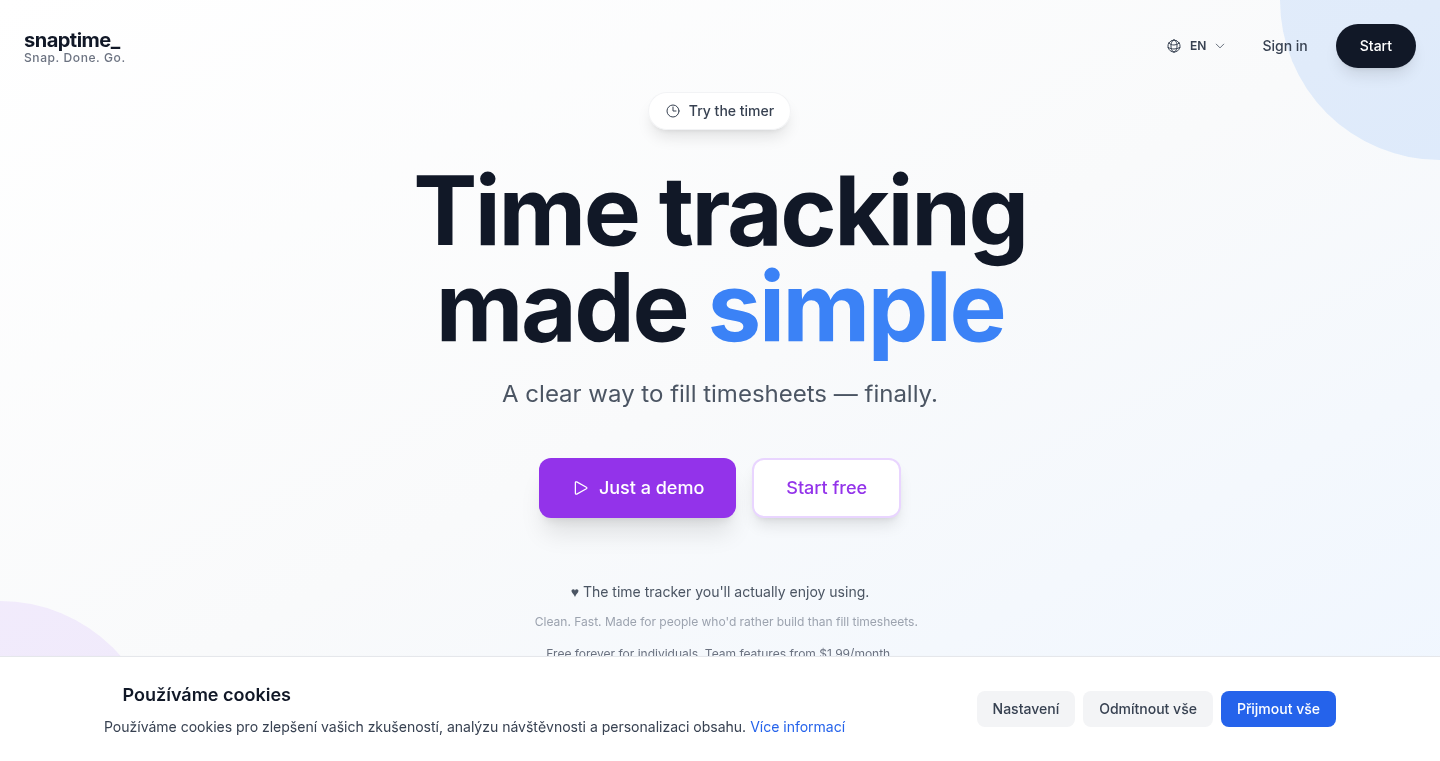
Author
jirithecreator
Description
SnapTime is a time tracking tool built to solve the common problems of clunky spreadsheets and over-featured SaaS solutions. It focuses on speed and clarity, offering a clean interface and intuitive features like drag-and-drop entry adjustments and copy-pasting entire weeks. The project leverages modern web technologies like Next.js and serverless backend on Vercel, with a Postgres database managed by Prisma ORM, ensuring fast performance even with large datasets. This project aims to be a lightweight yet powerful solution for both solo freelancers and large teams to efficiently manage their time. So this means you get a super easy to use time tracking tool that's built for speed and doesn't slow you down.
Popularity
Points 1
Comments 0
What is this product?
SnapTime is a web-based time tracking tool that's all about being quick and clear. It uses a modern tech stack like Next.js and serverless functions on Vercel for its frontend and backend. Data is stored in a Postgres database, managed by Prisma ORM, which helps keep things running smoothly. The focus is on user experience with drag-and-drop functionality for easy editing and copying/pasting entire weeks to save time. So you don't waste your time wrestling with the software itself, but spend more time actually tracking your time.
How to use it?
Developers can use SnapTime by simply visiting the website and signing up. The clean interface allows them to quickly add time entries, reorder them with drag-and-drop, and adjust entry durations. They can copy and paste entire weeks of time entries to save time. For larger teams, the tool also offers features like user management and team-level reporting. Developers can integrate it into their workflow by using it directly in their browser, no installation needed. So, you can start tracking your time immediately, no matter what device you're on.
Product Core Function
· Drag-and-Drop Entry Management: Allows users to easily reorder and adjust time entries, making it simple to correct mistakes or rearrange the order of tasks. This saves time and increases accuracy in time tracking. So it's like having a super-organized to-do list.
· Copy/Paste Week Entries: Enables users to duplicate entire weeks of time entries in seconds, dramatically speeding up the process of recurring tasks or project cycles. This is especially useful for projects with similar weekly routines. So you don't have to re-enter everything every week.
· Calendar-like Editing: Presents time entries in a visually intuitive calendar format, making it easy to understand and manage time allocations. This improves the clarity of time tracking data, and helps in spotting any scheduling issues. So, your time looks like a clean calendar you're used to.
· Scalable for Teams: Designed to support both individual users and large teams with features like user management and team-level reporting, allowing businesses of all sizes to use the tool. It streamlines time tracking, reducing administrative overhead. So it grows with your needs, whether you're working solo or managing a team.
· Fast Performance with Years of Data: The system's architecture is designed to handle large datasets without slowing down, ensuring a smooth and responsive user experience, regardless of how long you've been tracking time. So you can track years of work without any performance issues.
Product Usage Case
· Freelance Developer: A freelance developer uses SnapTime to track time spent on different client projects. They use the copy/paste week feature to duplicate time entries, making it easy to manage recurring tasks. They can then quickly generate invoices based on tracked hours. So, you'll never struggle to calculate project hours again.
· Software Development Team: A development team uses SnapTime to track time spent on features and bug fixes. The team utilizes the reporting feature to track time spent on each project and to see how much time each team member is spending on different tasks. The tool helps them to refine project estimates and to improve overall team efficiency. So, you gain visibility on projects, leading to better planning and improved team performance.
· Productivity Enthusiast: A user interested in productivity tracks the time spent on different activities throughout the day to optimize their workflow. They reorder and categorize activities to analyze time usage and identify areas for improvement. This helps them better manage their time and increase efficiency. So, you can use it to see where your time goes, so you can make better choices about how to spend it.
· Project Manager: A project manager uses SnapTime to monitor the time spent on various project tasks. They quickly create reports for clients and internal teams, ensuring clear and accurate project time data. This facilitates proper project cost and scope management. So, you can easily report on time and cost for each project.
50
LifeCalendar.js: A JavaScript-Powered Time Visualization Tool
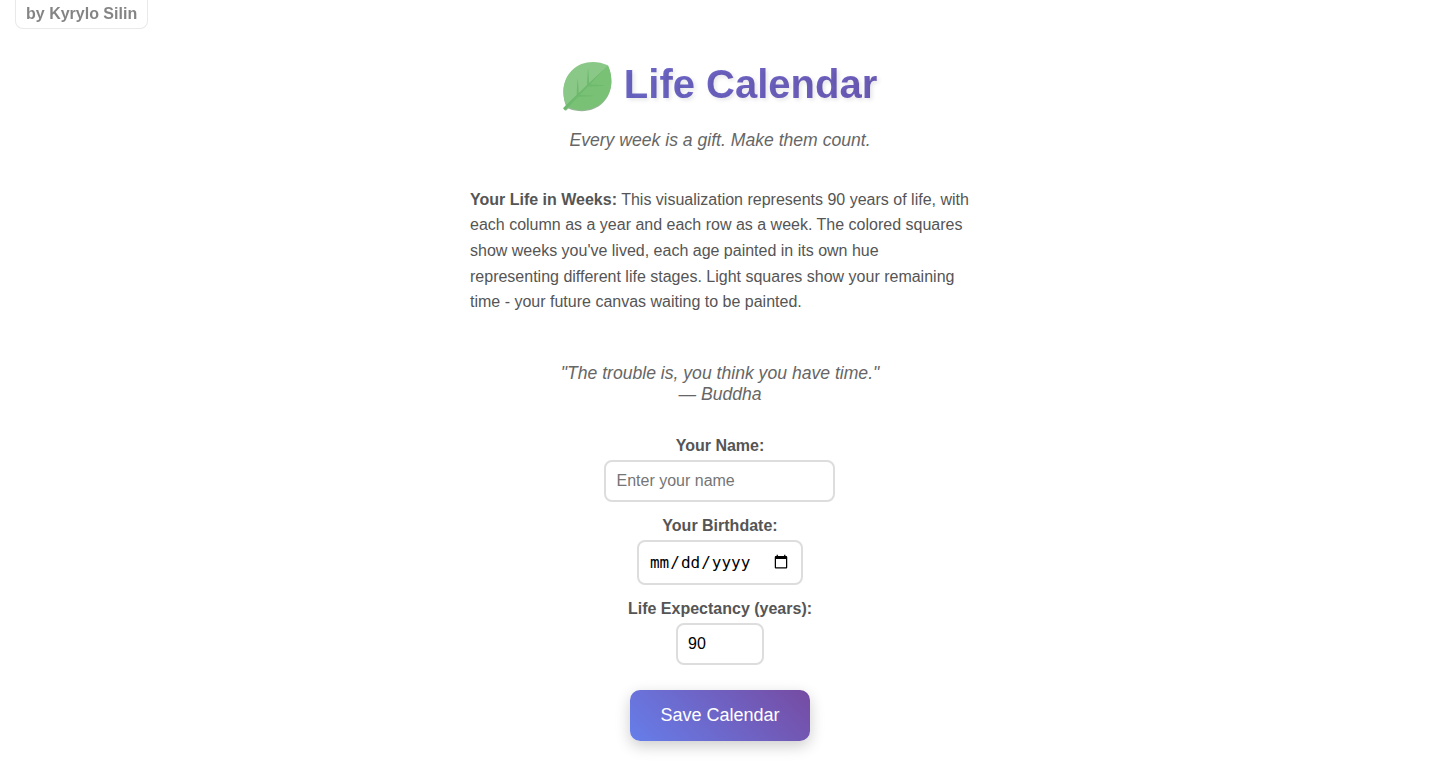
Author
kyrylo
Description
LifeCalendar.js is a web-based application that visualizes your remaining lifespan. It takes your birthdate and estimates your remaining time on Earth, displaying it in a grid format representing weeks. The core innovation lies in its simple yet effective use of JavaScript to calculate and render time, providing a unique perspective on time management and life planning, and it's all done in a web browser.
Popularity
Points 1
Comments 0
What is this product?
This is a JavaScript tool that calculates and displays your remaining lifespan, visualized as a grid of weeks. It's innovative because it's a simple web application that uses JavaScript to do all the calculations and rendering client-side, meaning it doesn't rely on a server to tell you how many weeks you have left. This project primarily demonstrates JavaScript's capability in simple calculations, rendering, and user interaction within a web browser. So, it's a fun and thought-provoking way to see time.
How to use it?
Developers can integrate this into their projects to visualize time, create educational tools, or build time-management applications. You would embed the JavaScript code into your HTML, feed it your birthdate (or any date, really), and it will generate the weekly grid. This can be used in personal dashboards, time tracking apps, or even game development to help visualise time progression. So, you can create cool time-based features.
Product Core Function
· Time Calculation: It calculates your current age, remaining lifespan, and the number of weeks remaining based on a user's birthdate. This demonstrates the use of JavaScript date and time functions. So, this helps you in calculating time differences and remaining periods.
· Grid Rendering: It renders a grid (typically representing weeks) to visualize the remaining lifespan, making the abstract concept of time more concrete. This showcases how JavaScript can manipulate HTML to create dynamic and visual representations. So, it's useful to convert abstract data into a visual representation.
· User Input Handling: It takes user input (birthdate) and updates the display dynamically. This illustrates how JavaScript can handle user interaction within a web application. So, this lets you react to user inputs and customize the application.
· Client-Side Processing: All calculations and rendering happen in the user's browser, demonstrating the power of JavaScript for lightweight, interactive applications. So, this helps in creating a responsive experience without the need of server-side processing.
· Simple UI: The project's user interface is simple and web-based, which makes it easy to comprehend and it makes time visually digestible. So, it is helpful to create a visualization tool that everyone can grasp.
Product Usage Case
· Personal Time Management Dashboard: Developers can integrate the LifeCalendar.js visualization into a personal dashboard, helping users to track their time and plan their activities accordingly. So, this is helpful in making a personalized time tracking app.
· Educational Tool: It can be used as an educational tool to teach concepts of time management and life planning. So, this helps in creating an educational and engaging time-based lesson.
· Interactive Website Element: Developers can use it as a fun and interactive element on a website to engage users and provide a unique user experience. So, it's useful in improving user experience through the unique website feature.
· Game Development: It can be implemented in games to visualize time passing or to implement time-based game mechanics. So, this enables development of time-based games and challenges.
· Data Visualization: The project illustrates how basic data (birthdate) can be transformed into a visual and engaging format, applicable to various data visualization projects. So, this allows for visually representing data in a creative way.
51
Squiddly: Smart Github Merge Button Manager
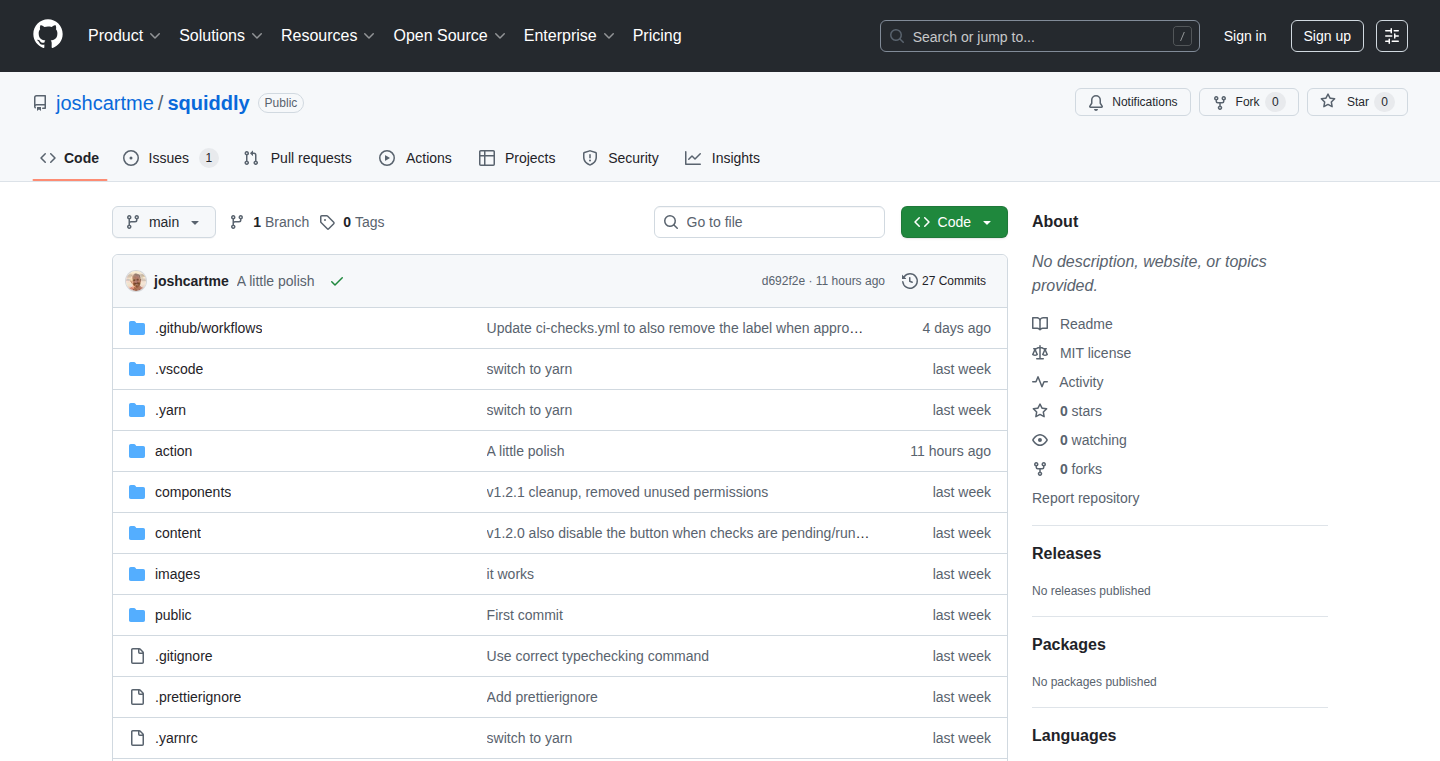
Author
joshcartme
Description
Squiddly is a browser extension that intelligently manages the Github merge button. It prevents developers from merging code that hasn't passed certain checks or has specific labels. The main technical innovation lies in its ability to react to changes in the pull request and dynamically disable the merge button, ensuring only validated and approved code gets merged. This solves the common problem of accidentally merging code that breaks the main branch, leading to errors and wasted time.
Popularity
Points 1
Comments 0
What is this product?
Squiddly is a browser extension that automatically disables the Github merge button based on your custom criteria. It uses a 'MutationObserver' to watch for changes on the Github page and a 'content script' that monitors the status of your CI (Continuous Integration) checks and specific labels you define. If your checks fail or a specific label is present on a pull request, the merge button is disabled. So, instead of having to manually remember to check everything, Squiddly does it for you, preventing potentially broken code from being merged. This is helpful because it prevents you from having to manually verify the status of pull requests before merging, which reduces the risk of breaking your project and keeps your codebase in a good state.
How to use it?
Developers use Squiddly as a browser extension, typically installed in Chrome or Firefox. After installation, you can configure it to monitor specific CI checks (like tests or code style checks) or look for certain labels on your pull requests. When you are on a Github pull request page, Squiddly will analyze the checks and labels and automatically enable or disable the merge button accordingly. For example, if your tests are failing, the merge button will be disabled. Squiddly also integrates with the browser's storage, allowing you to customize the behavior of the extension. So you can set your conditions to prevent potentially broken code from being merged.
Product Core Function
· Dynamic Merge Button Control: The core function is the ability to enable or disable the Github merge button in real time based on the status of CI checks or the presence of specific labels. This means the button changes its state automatically. So, this prevents bad code being merged.
· Real-time Monitoring with MutationObserver: Squiddly uses 'MutationObserver' to monitor the Github page for any changes to the pull request's status (checks, labels). This ensures that the button's state is always accurate and up-to-date. This ensures that the button always knows the latest status of the code.
· Customizable Configuration: Users can customize which CI checks and labels will trigger the disabling of the merge button. This allows for flexibility, so you can adapt it to a specific project's requirements.
· Browser Extension Integration: It works seamlessly within the browser. It provides a convenient and easy-to-use solution that doesn't require complex setup or separate applications. You just install it in your browser and it works.
· Error Prevention: The main advantage is that it stops bad code from being merged, improving the stability of the main branch of a project. This prevents errors and saves you time.
Product Usage Case
· Preventing Broken Builds: A team has a CI setup that runs tests and code analysis on every pull request. Squiddly can be configured to disable the merge button if any of these checks fail. This prevents code that breaks the build from being merged, saving time and effort spent on debugging and fixing.
· Label-Based Workflow: Developers can use labels to mark pull requests, such as 'needs-review' or 'urgent'. Squiddly allows the team to create a rule that the merge button is disabled until the 'needs-review' label is removed. This ensures that all code gets reviewed.
· Testing and Code Quality: A developer needs to merge a pull request. With Squiddly, the merge button remains disabled until all code quality checks and unit tests pass. When the tests pass, the merge button automatically enables.
52
No-Huddle: The Slack Huddle Etiquette Enforcer
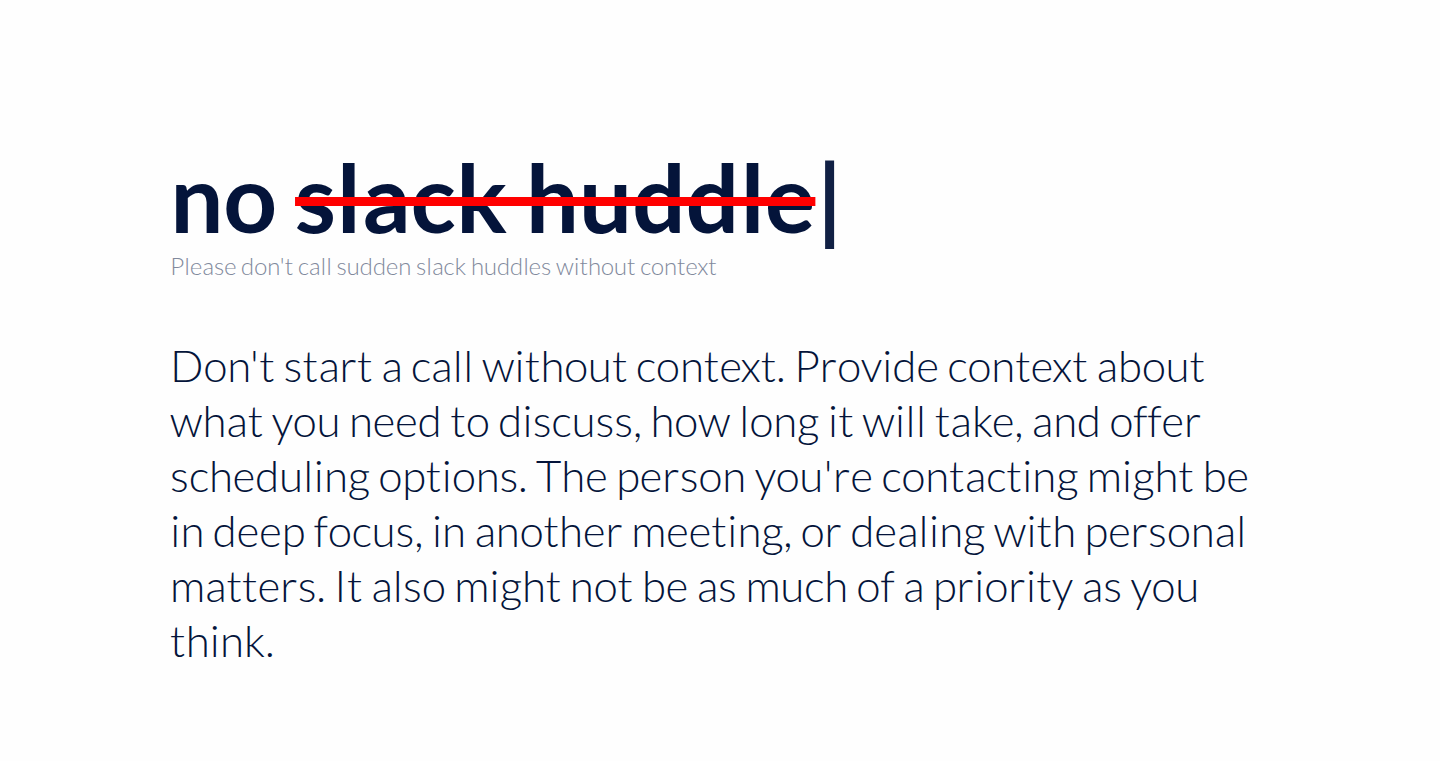
Author
shubham_rai
Description
No-Huddle is a simple tool, born from the frustration of unwanted Slack huddle calls. It's a modified version of nohello.net, designed to prevent those disruptive spontaneous calls. Instead of just saying 'no' passively, this tool proactively sets your Slack status. It's like a polite, automated 'Do Not Disturb' specifically for Slack huddles. The innovation lies in its focus on preemptive user communication and automated status management to improve workplace communication and focus. So, this addresses the problem of constant interruption and lack of control in the Slack environment.
Popularity
Points 1
Comments 0
What is this product?
No-Huddle works by allowing you to set a personalized Slack status message that clearly indicates when you're unavailable for huddle calls. The core technology behind this tool is likely built using the Slack API, allowing developers to programmatically update a user's status. The innovation is the proactive use of status to avoid unnecessary interruptions and set clearer boundaries. So, it’s a simple but effective way to reclaim your focus time.
How to use it?
Developers can use this by integrating it with their existing Slack workflows. For example, a user could create a specific trigger (like starting a focused coding session) that automatically updates their Slack status to 'In a meeting, please don't huddle'. It's likely implemented as a simple web service or a Slack app integration. This makes it easy to integrate into existing development practices. So, it's a quick way to set up your own personal productivity shield in Slack.
Product Core Function
· Automated Slack Status Updates: The ability to automatically update your Slack status based on pre-defined conditions or triggers, such as starting a work session or entering a meeting. This leverages the Slack API to manage the status. This is useful for preventing interruptions.
· Customizable Status Messages: Allowing users to set their own personalized status messages. You can tailor the message to communicate specific reasons for not being available. This is useful for giving context to your colleagues.
· Trigger-Based Activation: Integrating with your other tools and systems to automatically update your Slack status based on your calendar, project management tools, or any other relevant system. Useful for automatically indicating unavailability.
· Time-Based Status: The functionality to automatically update your Slack status at specific times during the day. This is useful for establishing work-life boundaries.
Product Usage Case
· Focused Coding Sessions: Developers can set their status to 'Coding, no huddles' when they are deep in coding. This minimizes distractions and allows for uninterrupted work. So, this allows you to eliminate distractions and improve your workflow.
· Meeting Management: Automatically set the status to 'In a meeting' by integrating with your calendar. This prevents people from trying to start huddles while you are in a meeting. So, you can prevent unwanted interruptions during your meeting.
· Dedicated Work Hours: Set status to 'Working, no huddles' during dedicated work hours, communicating to teammates when you will and won't be available. So, you can better control your work-life balance.
· Project Work: Integrate with a project management system to indicate you're heads-down on a specific task. So, this enables better communication between the different team members about the current project.