Show HN Today: Discover the Latest Innovative Projects from the Developer Community
 ShowHN Today
ShowHN TodayShow HN Today: Top Developer Projects Showcase for 2025-08-09
SagaSu777 2025-08-10
Explore the hottest developer projects on Show HN for 2025-08-09. Dive into innovative tech, AI applications, and exciting new inventions!
Summary of Today’s Content
Trend Insights
Today's Show HN reveals a strong focus on using AI to create or optimize content generation and development efficiency. From AI-powered video generators to AI-assisted coding and system design, the trend is clear: AI is rapidly transforming how we build, create, and automate tasks. In addition, we see clever use of CSS and HTML for innovative front-end designs, providing a low-dependency alternative. Developers should dive into AI APIs and learn how to integrate them. Meanwhile, mastering efficient front-end techniques to reduce reliance on heavy JavaScript frameworks will be crucial for achieving a good performance. For entrepreneurs, this means finding opportunities to merge AI with existing services. The emergence of open-source tools further indicates a community-driven approach to solving problems, encouraging collaboration and knowledge-sharing. Embrace these technologies, experiment with them, and build your own solutions to solve real-world problems – that's the hacker spirit!
Today's Hottest Product
Name
Show HN: The current sky at your approximate location, as a CSS gradient
Highlight
This project creatively uses atmospheric absorption and scattering coefficients to simulate the current sky color, then renders it as a CSS gradient. The core innovation is generating dynamic visuals purely with HTML and CSS, without relying on client-side JavaScript. This is a great example of using the power of CSS for real-time visual effects, which can inspire developers to explore advanced CSS techniques for various applications. This also teaches developers to optimize applications and reduce external dependencies by taking advantage of existing techniques.
Popular Category
AI
Web Development
Productivity Tools
Open Source
Popular Keyword
AI
CSS
Automation
CLI
Technology Trends
AI-powered tools for content generation and task automation
Leveraging CSS and client-side technologies for dynamic visual effects and performance optimization
The rise of CLI tools for streamlining development workflows
Emphasis on open-source solutions and community-driven projects
Project Category Distribution
AI-Driven Applications (30%)
Developer Tools & Productivity (30%)
Web & Mobile Applications (20%)
Open-Source Projects (20%)
Today's Hot Product List
| Ranking | Product Name | Likes | Comments |
|---|---|---|---|
| 1 | Horizon: Real-time Sky CSS Gradient Generator | 668 | 131 |
| 2 | SystemDesign.AI: Your AI System Design Interview Coach | 3 | 6 |
| 3 | SelfTalkKeywords: Unlock Your Inner Voice with AI-Powered Keywords | 3 | 3 |
| 4 | EventHorizon: AI-Powered Event Sourcing Engine | 4 | 1 |
| 5 | PHP-on-Rails: A Ruby on Rails Inspired PHP Framework | 3 | 2 |
| 6 | SecretShare: A Hacker-Friendly CLI for Secure Secret Sharing | 3 | 2 |
| 7 | Pixiv Image Search with Semantic Similarity | 2 | 2 |
| 8 | PortfolioSim: A Simple Stock Portfolio Simulator | 3 | 1 |
| 9 | AI Color Palette Weaver: Turning Sketches into Vibrant Art | 1 | 3 |
| 10 | AI Music Forge: Watermark-Free Studio-Quality Music Generator | 2 | 1 |
1
Horizon: Real-time Sky CSS Gradient Generator

Author
dlazaro
Description
This project creates a dynamic CSS gradient that visually represents the current sky at your location. The colors are calculated in real-time using atmospheric science principles, simulating how light interacts with the atmosphere. The impressive part? It achieves this without any client-side JavaScript, meaning it's incredibly efficient and fast. This solves the problem of displaying complex visual information, like a realistic sky, in a lightweight way, making it perfect for websites that prioritize performance. So it's a clever blend of science and web technology that delivers a visually appealing and performant result.
Popularity
Points 668
Comments 131
What is this product?
It's a web service that generates CSS gradients representing the current sky. It leverages atmospheric absorption and scattering coefficients to calculate the color based on your location. This means it simulates how sunlight is affected by the atmosphere. The innovation lies in its ability to do this server-side, updating every minute, and delivering a dynamic visual effect without the need for your browser to run any code. This makes web pages faster and less resource-intensive. So it's like getting a beautiful, dynamic sky on your webpage, without slowing things down.
How to use it?
Developers can integrate this by simply including the generated CSS gradient into their website's style. You'd typically fetch the CSS code from the service and apply it to a background element. This allows for a visually interesting background that dynamically updates. Imagine a website that adapts its look based on the time of day or weather conditions, all powered by a simple CSS gradient. So you can easily add a touch of realism and dynamism to your website's appearance.
Product Core Function
· Real-time Sky Simulation: The core function is calculating the sky color based on your location and the time of day using atmospheric models. This is done on the server, so it doesn't impact your user's device. This allows for a more realistic and responsive visual representation of the sky. So it brings the beauty of the sky directly to your website.
· Dynamic CSS Gradient Generation: The service creates a CSS gradient string, which is then used as a background. This gradient is designed to change over time, simulating the changing colors of the sky. So you can get a changing, beautiful background without heavy processing.
· Location-Based Color Calculations: The system uses your approximate location to determine the correct colors, using atmospheric science principles to compute the visual effect. So it’s a great way to provide a personalized and dynamic visual experience.
· Server-Side Processing: All calculations and rendering are performed on the server. This means the user's device doesn't have to do any extra work. So it ensures great website performance, and a smooth user experience.
Product Usage Case
· Weather Websites: A weather website could use this service to show a CSS gradient background that reflects the current sky conditions for the user's location. This would make the site more visually appealing and provide an intuitive experience. So users get an immediate visual clue about the local weather.
· Blog Themes: Bloggers could integrate this service into their website's theme, where the background changes based on the time of day. So their website always has a fresh look, reflecting the current time.
· Interactive Art Projects: Artists can leverage the service to create web-based art installations that use the sky gradient as a dynamic element. So artists get access to creative tools and add interactivity to their projects.
· Landing Pages: A landing page can use the dynamically generated gradient to create an attractive background that resonates with the time of day, giving a better first impression to the user. So the background is more engaging and relevant to the current context.
2
SystemDesign.AI: Your AI System Design Interview Coach
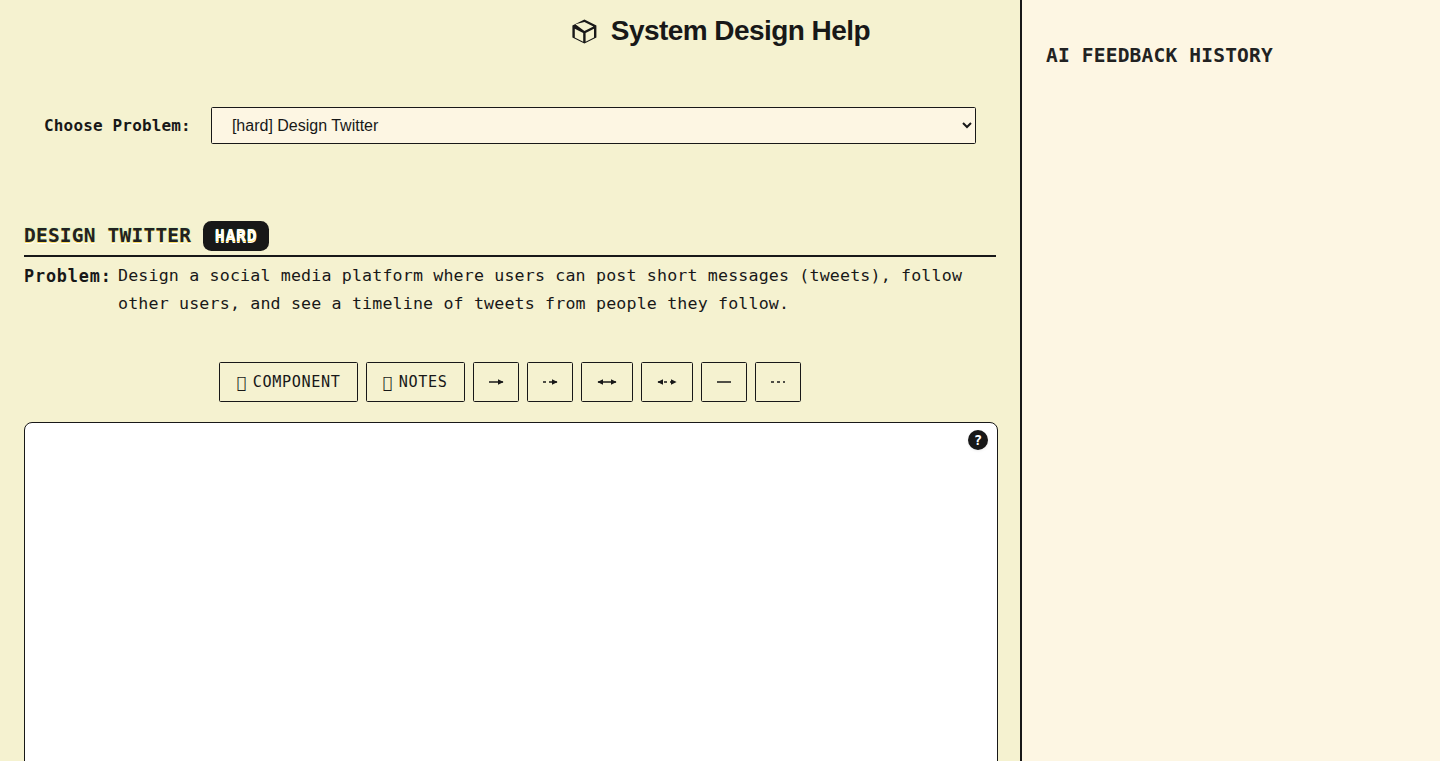
Author
gpe
Description
This project provides an AI-powered tool for practicing system design interviews. It allows users to create system design diagrams on a whiteboard and receive feedback from an AI (powered by Gemini) based on predefined criteria. The innovation lies in leveraging AI to assess complex system designs, offering a personalized and accessible learning experience. It addresses the challenge of preparing for technical interviews by offering an alternative to expensive mock interviews and time-consuming video tutorials. The tool is free to use and requires no registration, showcasing the project's focus on community contribution and ease of access.
Popularity
Points 3
Comments 6
What is this product?
SystemDesign.AI is a web-based application that helps users practice system design skills, particularly for technical interviews. It provides a virtual whiteboard where users can draw system diagrams. The core innovation is the integration of AI. Users submit their diagrams, and the AI analyzes them, offering feedback based on predefined criteria and best practices. This AI feedback simulates the assessment process of a human interviewer, but at a scale and cost that is vastly improved. The technology behind this utilizes Large Language Models (LLMs) like Google's Gemini to interpret diagrams and give feedback. So, this is like having a virtual tutor that gives you instant feedback on your system design skills, making the learning more effective.
How to use it?
Developers can access the tool through a web browser (provided in the original Show HN post link). Users can start by drawing system diagrams on the provided whiteboard. After completing the diagram, they can submit it to the AI for assessment. The AI then provides feedback on the design's strengths and weaknesses, potentially highlighting areas for improvement such as scalability, efficiency, and data management. This can be used in real-world scenarios, for instance, when preparing for a technical interview. It can also be used for understanding system design principles, practicing different design patterns, and improving overall architecture skills. It is especially valuable for developers who are less experienced or who do not have easy access to experienced mentors.
Product Core Function
· Interactive Whiteboard: This feature allows users to visually create system diagrams using an intuitive interface. It's like a digital canvas where developers can map out their system designs using drag-and-drop elements and visual connections. The value is its usability, making the design process flexible and easy to manage. So, this is good for quickly sketching ideas and iterating without paper and pen.
· AI-Powered Feedback: The core feature, leveraging AI to assess the system design diagrams created by users. The AI analyzes the diagrams against a set of predefined criteria, such as scalability, reliability, and performance, and provides feedback on design choices. The technical value is in using Machine Learning to automate and personalize feedback, something that would be impossible or expensive to do manually. So, this provides personalized feedback that is usually only available from senior engineers or consultants, helping you improve your design choices.
· Diagram Submission & Analysis: The tool offers the ability to submit diagrams for analysis. The AI engine interprets the design and provides insights into potential areas for improvement. This feature allows developers to gain valuable insights into their system designs and identify potential flaws or areas for optimization. The value is making system design learning accessible, since you can test yourself without getting a real interview or paying for a mentor. So, you can learn from mistakes and become better.
· No-Cost & No Registration: The project is accessible without any cost or need to register. This makes the tool readily available to a broad audience of developers and allows them to freely explore its features. This is valuable as it eliminates barriers to entry and promotes accessibility. So, it provides a safe and free environment for practice without the cost or information gathering from other platforms.
Product Usage Case
· Interview Practice: Software engineers can use this tool to practice for system design interviews. They can create diagrams representing various system design problems (e.g., designing a social media feed, designing a URL shortener) and receive AI-driven feedback. This helps engineers prepare for the interview process, identifying potential weaknesses in their designs, and refining their approach. This saves time and money compared to expensive interview prep services. So, you'll be more prepared for your next technical interview.
· Learning System Design: Developers can use the tool to better understand system design principles. By drawing diagrams and receiving feedback, they can learn to apply architectural patterns, best practices, and design trade-offs. This helps enhance their overall design skills and knowledge. So, it’s a great way to learn without needing to read dense documentation.
· Rapid Prototyping: Developers and architects can use the whiteboard and AI feedback as a tool to evaluate design ideas rapidly. The platform provides instant feedback on design concepts. So, you can try different design choices quickly and find out what works best early on.
· Educational Purposes: Universities and bootcamps can use this tool as part of their curriculum to teach system design. So, the interactive nature of the tool makes complex topics more accessible and engaging for students.
3
SelfTalkKeywords: Unlock Your Inner Voice with AI-Powered Keywords
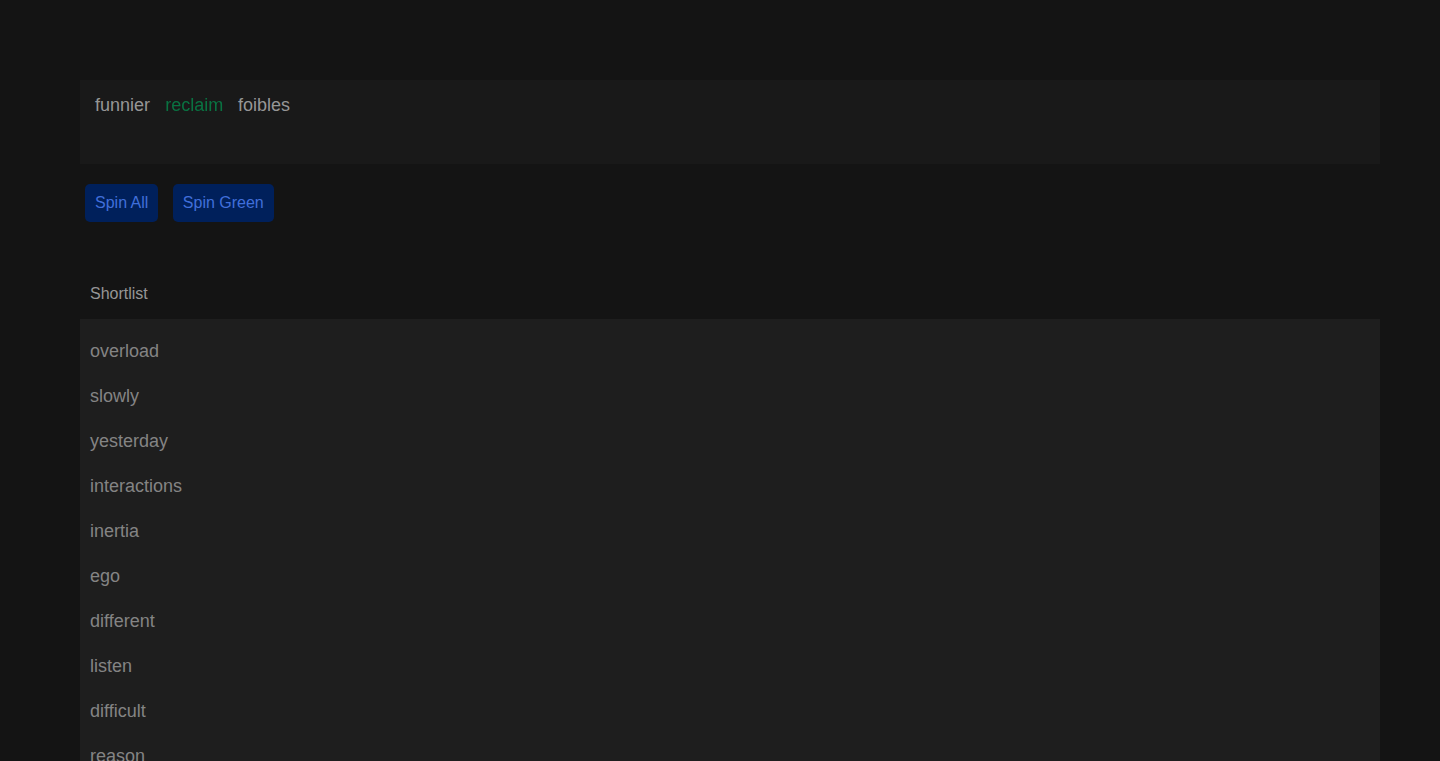
Author
andsko
Description
SelfTalkKeywords is a simple tool that analyzes your text input and extracts the most important keywords. The innovation lies in its focus on personalized self-reflection: by identifying the key terms in your thoughts and journal entries, it helps you understand your mental landscape better. It addresses the problem of information overload by distilling complex ideas into concise, manageable keywords, thereby improving self-awareness.
Popularity
Points 3
Comments 3
What is this product?
This project uses Natural Language Processing (NLP) to understand the words you're using. It takes your text – like notes or journal entries – and automatically picks out the most important words or phrases. This isn't just about picking out random words; it's about identifying the *core* concepts you're focusing on. So you get a simplified, high-level view of your thoughts. The innovation is in applying NLP to help you understand yourself better, identifying patterns and focus areas in your personal reflections, and it does so with simplicity and ease. So this simplifies complex thoughts into core ideas.
How to use it?
Developers would use SelfTalkKeywords by integrating the provided code snippet into their own applications. You'd feed the text into the code, and it gives you back a list of the most important keywords. You can then use these keywords to organize, categorize, or analyze other text. Think of it like a super-powered tagger that's trained on your own personal thoughts. This is great for building personal journaling apps, self-assessment tools, or any application where understanding the core themes of text is important. So this lets you quickly get to the heart of what someone is saying or thinking.
Product Core Function
· Keyword Extraction: The primary function is to pull out keywords from any text input. Technical Value: Uses NLP algorithms (probably TF-IDF or similar) to determine word importance based on frequency and context. Application: Helps users quickly identify the central topics or themes of any piece of text, whether it’s a blog post, a research paper, or personal notes. So this helps you quickly find the important stuff in any text.
· Customizable Stop Words: The system probably allows you to customize the 'stop words' – these are the words that are ignored (like 'the', 'a', 'is'). Technical Value: Allows users to fine-tune keyword extraction based on their vocabulary and priorities. Application: Enables users to tailor the results to their specific needs. For example, you might want to exclude words like 'I' and 'me' to focus on external events rather than internal feelings. So this lets you customize the analysis to your own style of writing or thinking.
Product Usage Case
· Journaling App: A developer creates a journaling app that uses SelfTalkKeywords. When a user writes in their journal, the app automatically tags each entry with keywords, making it easier to search, categorize, and track recurring themes over time. So this helps you keep track of what matters most to you in your writing.
· Personal Knowledge Management: A user builds a system to manage their notes. They run SelfTalkKeywords on their notes to quickly identify the key topics and create connections between related ideas. So this lets you quickly organize and connect your thoughts.
· Self-Reflection Tool: A developer integrates SelfTalkKeywords into a self-assessment platform. Users write about their goals, challenges, or accomplishments, and the system extracts keywords to highlight the areas of focus. This can help users to get more self-aware. So this helps people explore their goals and progress with AI-powered analysis of their self-talk.
4
EventHorizon: AI-Powered Event Sourcing Engine
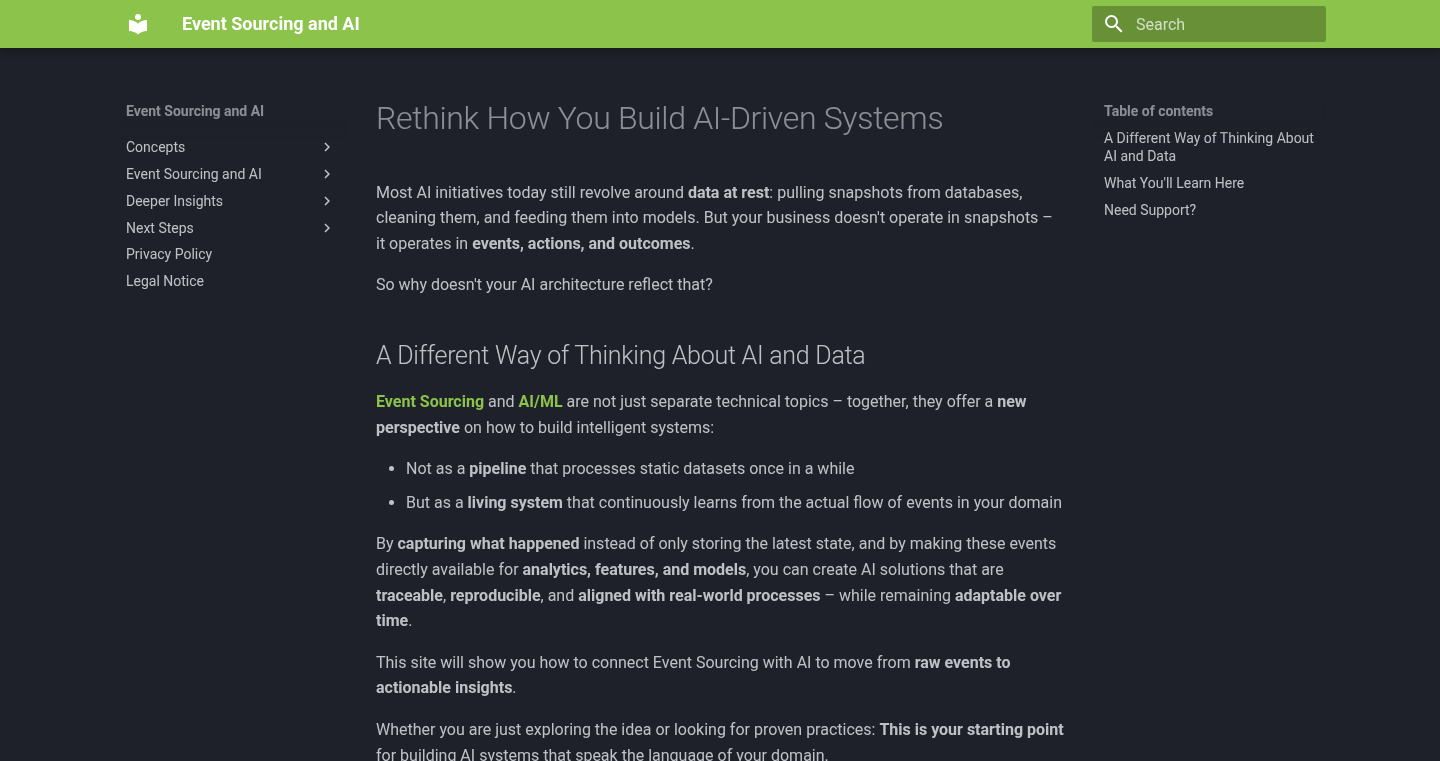
Author
goloroden
Description
EventHorizon leverages the power of Artificial Intelligence to revolutionize event sourcing, a technique for building data systems. It simplifies the process of storing and querying data as a series of events, using AI to automatically infer relationships and trends within the data. This tackles the problem of complex data analysis and reduces the overhead of manually defining data models, saving developers time and effort.
Popularity
Points 4
Comments 1
What is this product?
EventHorizon is an AI-driven system that takes in streams of events (like user actions in an application) and intelligently processes them. The "AI" part analyzes the events to understand the underlying relationships and generate meaningful insights automatically. Instead of developers having to manually build complex models to understand their data, EventHorizon does it for them. This is innovative because it automates a traditionally complicated and time-consuming task in data engineering.
How to use it?
Developers can use EventHorizon by feeding it event data through a simple API. The system then takes over, indexing and analyzing the events. Developers can query the system to get aggregated insights, predictions, and trends about their data. Integration is straightforward; it works with many existing data storage solutions. So, it's useful for building applications where you need to understand user behavior, track financial transactions, or analyze sensor data.
Product Core Function
· Intelligent Event Indexing: Automatically organizes and categorizes events based on AI-driven understanding of data. This simplifies data retrieval and makes it easier to find specific information. So this simplifies the data retrieval process, providing faster access to the needed information.
· AI-Powered Trend Analysis: Identifies patterns and predicts future trends by analyzing event sequences. This helps developers gain a deep understanding of data patterns. So this helps developers build smarter applications with predictive capabilities, allowing them to anticipate user behavior and optimize systems.
· Automated Data Model Generation: Reduces the need for manual data modeling. It automatically infers relationships and generates useful data models. So this dramatically reduces the time spent on data model design and maintenance, allowing developers to focus on the core application logic.
· Real-time Data Aggregation: Provides instant summaries, calculations, and visualizations of event data. This allows for immediate insights. So this facilitates faster decision-making and enhances application performance.
· Seamless Integration: Designed to be compatible with a variety of data storage and processing solutions. So this simplifies implementation and supports diverse technology stacks.
Product Usage Case
· User Behavior Analysis in E-commerce: Analyzing user actions like clicks, purchases, and cart additions to understand customer journeys and tailor recommendations. This allows businesses to personalize the shopping experience and increase sales.
· Fraud Detection in Financial Systems: Tracking financial transactions to identify suspicious activities and prevent fraud. This protects financial institutions and their customers.
· IoT Sensor Data Analysis: Processing sensor data from connected devices (e.g., temperature, pressure) to monitor equipment performance and predict failures. This enables proactive maintenance and reduces downtime.
· Log Analysis for Application Performance Monitoring: Parsing application logs to identify performance bottlenecks and improve system efficiency. This makes debugging easier and the application runs better.
· Healthcare Data Analysis: Analyzing patient records to identify trends, predict patient outcomes, and improve treatment plans. This helps healthcare providers to better analyze patient data and improve their services.
5
PHP-on-Rails: A Ruby on Rails Inspired PHP Framework
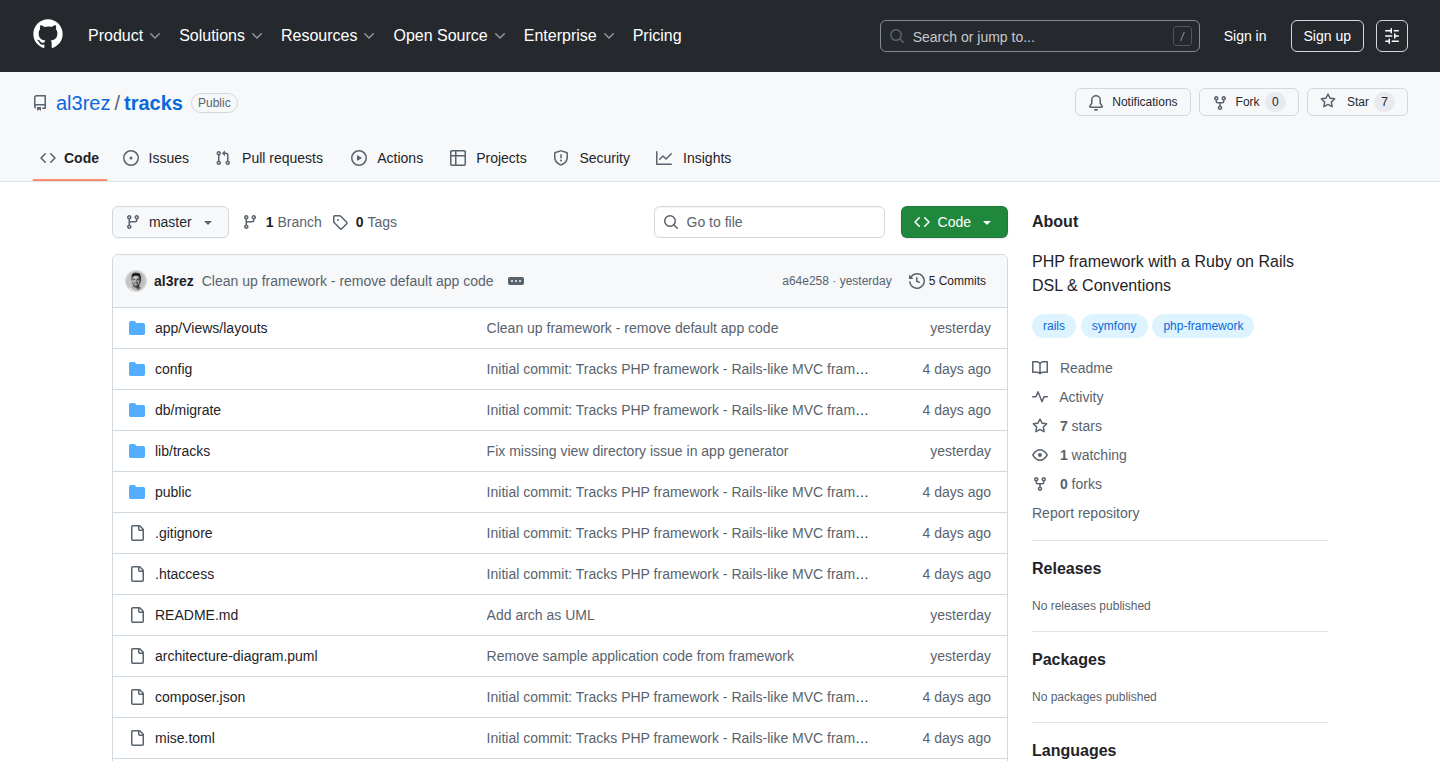
Author
al3rez
Description
This project is a PHP framework inspired by Ruby on Rails. The developer built it to explore creating a web application framework using PHP's native functions, aiming for speed and performance. It tackles the problem of complex web application development by offering a structured approach similar to Rails, thus simplifying common tasks like routing, database interactions, and templating. So this provides a more organized and efficient way to build web applications in PHP.
Popularity
Points 3
Comments 2
What is this product?
This project is a PHP framework. The core idea is to bring the elegance and structure of Ruby on Rails to the PHP world. It leverages PHP's built-in features for speed and efficiency. Think of it as a toolbox providing ready-made components (like routers, database helpers, and templating engines) that allow developers to quickly build websites and web applications without writing everything from scratch. The innovation lies in adapting the Rails-like structure to PHP. So this reduces the time and effort needed for common web development tasks.
How to use it?
Developers use this framework by writing PHP code organized in a pre-defined structure. You would define routes (how the website responds to different URLs), models (how you interact with the database), views (how the website looks), and controllers (the logic that connects routes and views). The framework handles a lot of the behind-the-scenes work. You can integrate it into existing PHP projects or use it to build new ones. This makes building complex web applications easier and faster.
Product Core Function
· Routing: This functionality defines how the application responds to different web addresses (URLs). The value is that it provides a clean and organized way to manage website navigation, making it easier to add new pages and features. It also enhances the user experience because users can expect URLs to behave as they are meant to.
· Model-View-Controller (MVC) structure: This separates the application into three parts: the model (data), the view (user interface), and the controller (logic). This structure promotes organized code, making it easier to maintain and modify. It also helps multiple developers work on the project concurrently because each can focus on a specific part.
· Database Interaction: The framework probably includes tools to simplify database connections and queries. This is valuable because it simplifies common tasks such as saving, retrieving, and updating data. It removes the need for writing repetitive database code, thus saving development time.
· Templating Engine: This enables the framework to generate HTML dynamically, thus allowing developers to create user interfaces without having to write HTML directly. This offers reusable components and is easier to maintain. It makes the code cleaner, and the user interface can be quickly updated.
· Speed optimization leveraging PHP native functions: The framework aims to utilize PHP's built-in functions to optimize performance. This improves the speed of the website or application by reducing the computational burden.
Product Usage Case
· Building a blog: You can use the framework to build a blogging platform. The MVC structure helps organize the display of posts, comments, and author profiles. The templating engine simplifies the design of the site. So it can provide a fully functional blogging platform with minimum development time.
· Developing an e-commerce website: You could create an online store, manage products, handle user accounts, and process orders. The framework's database interactions and routing would make it easier to deal with product listings and payment processing.
· Creating a simple web API: The framework helps you create a web API for a mobile app or another service. The API will provide endpoints to return JSON data. This would greatly simplify the back end for any website.
6
SecretShare: A Hacker-Friendly CLI for Secure Secret Sharing
Author
scosman
Description
SecretShare is a command-line tool designed for securely sharing secrets like API keys or passwords. It simplifies the process of encrypting and decrypting sensitive information without relying on any central servers. The core innovation lies in its use of public-key cryptography (RSA-OAEP) and symmetric-key encryption (AES-GCM) combined in a simple, user-friendly CLI. This approach ensures that secrets are protected during transmission while also minimizing the attack surface by not storing any keys. So this lets you share sensitive data like API keys safely and easily, without worrying about security breaches.
Popularity
Points 3
Comments 2
What is this product?
SecretShare works by generating a one-time public key, which the receiver shares with the sender. The sender uses this key to encrypt the secret. The encrypted secret is then sent back to the receiver, who uses their private key (never stored on disk) to decrypt it. This process leverages established cryptographic methods (RSA and AES) to ensure confidentiality and integrity. The project's innovation is in its simplicity and focus on user experience within a CLI environment, making secure secret sharing accessible and straightforward. So it uses secure encryption to keep your secrets safe while being really easy to use.
How to use it?
Developers can use SecretShare by first running the `secret_share` command to generate a one-time public key. The receiver then shares this key with the sender via any communication channel (chat, email, etc.). The sender inputs the secret and the receiver's public key into `secret_share`, which outputs an encrypted message. The sender then shares the encrypted message with the receiver, who decrypts it using their private key (managed internally by the tool). This can be integrated into DevOps workflows for sharing credentials, or in any situation where secure data transfer is needed. So you can use this in your code to keep your secret safe while you share it.
Product Core Function
· One-time key generation: SecretShare generates a unique public/private key pair for each secret sharing session, increasing security. This is useful because it makes sure that if the secret is compromised, only the specific shared secret is exposed.
· Encryption with RSA-OAEP and AES-GCM: The tool encrypts the secret using RSA-OAEP and AES-GCM, providing strong encryption. This is valuable because these are well-established and secure encryption algorithms, ensuring that only the intended recipient can decrypt the secret.
· Decryption with private key (in memory): The private key is kept only in memory and not written to disk, mitigating risks of key exposure. This feature is essential because it reduces the chances of the private key getting compromised, protecting your data.
· Clipboard Integration: The tool facilitates copying and pasting of keys and encrypted messages, simplifying the workflow. This makes it very easy to use by reducing the steps and avoiding manual errors.
· Serverless Architecture: SecretShare doesn't rely on servers, reducing the attack surface and simplifying infrastructure management. This means that it works offline and you don't need to worry about maintaining a server to keep it running.
Product Usage Case
· Sharing API Keys in DevOps: Developers can securely share API keys with team members, automating deployment scripts or configuring services without exposing the key in plain text. For example, when sharing an API key with a teammate. This lets your team collaborate safely and reduces the chances of sensitive information leaking.
· Securely Sharing Passwords: Users can use the tool to share sensitive passwords with colleagues, which can be helpful for gaining access to various systems. This is useful for communicating passwords without the need to expose them to anyone.
· Automated Secret Management in CI/CD pipelines: Integrate SecretShare within CI/CD pipelines to securely pass secrets between stages, such as passing database credentials from the build stage to deployment. This keeps your passwords safe when automating the build and deploy process.
· Secure communication in messaging apps: Because the process uses a public key for encryption, and the private key never leaves the user's machine, it can be used safely with any messaging app. You can share secrets in your favorite messaging app without worrying about the app itself or the chat provider knowing your secrets.
7
Pixiv Image Search with Semantic Similarity
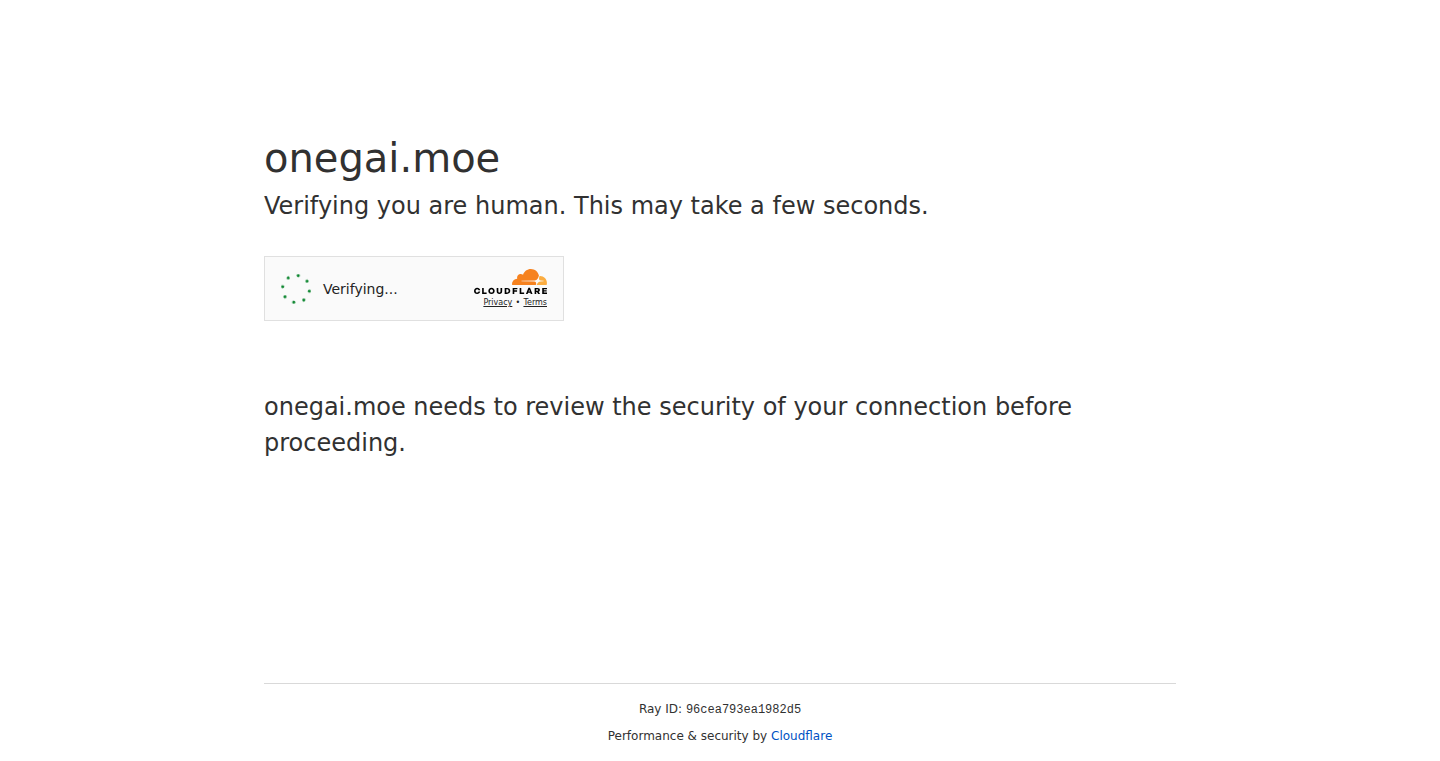
Author
nameislonjuin
Description
This project is like a Google Images specifically for the Japanese art website Pixiv, but it's much smarter. It finds images that are *similar* in content, not just identical copies. It uses a special 'finetuned siglip model' to understand the image's meaning, then 'faiss' to quickly find visually close matches. So, you can find all the images with the same character, even if they are in different poses or drawn by different artists.
Popularity
Points 2
Comments 2
What is this product?
This project is a search engine that focuses on finding similar images on Pixiv, a popular Japanese art website. Unlike traditional image search engines that rely on exact matches, it utilizes a 'finetuned siglip model' to analyze the content of the images and generate 'vector embeddings' – think of them as numerical representations of the image's visual essence. Then, it employs 'faiss' (a fast similarity search library) to find the images with the closest embeddings, meaning images with similar content. So this is really useful for discovering art based on themes or characters.
How to use it?
Developers can use this project's underlying technology to build their own image search tools. They can integrate the image similarity search functionalities into their websites or apps. For example, imagine a social media platform that allows users to find images similar to the ones they've uploaded. It could also be useful for art curators or researchers wanting to explore artistic styles or themes.
Product Core Function
· Image Content Analysis: The core function is to analyze images and understand their content. This is achieved by using a 'finetuned siglip model'. This allows the search engine to understand what is depicted in an image, not just matching pixels. This is helpful for finding art with the same subject matter.
· Semantic Similarity Search: Rather than a traditional keyword search, this utilizes a semantic search approach. This means it finds images based on their *meaning*. This feature is particularly valuable for developers building image-based products or applications. So, for example, image comparison, art history studies etc.
· Efficient Similarity Search: The project uses 'faiss' for fast similarity searches. This means it can quickly find images that are close to the input in terms of visual content. This efficiency is important for delivering a good user experience, especially with large image datasets. So, the application will perform searches really fast and deliver the required result.
· Pixiv Integration: This project is tailored for the Pixiv art website. So, it can be adapted to index images from different sources, not just specific ones. So, you can explore images from different sources, such as art galleries.
Product Usage Case
· Art Discovery Platform: A developer could use this technology to build a platform where users can find art based on visual similarity. For instance, a user uploads an image of a character, and the platform finds other images featuring that character, even if they're drawn in different styles. This can provide a new art discovery experience for users.
· Content Moderation Tool: Developers could integrate this project into content moderation tools to identify similar content, like the spread of particular art styles or potential copyright violations. This helps identify duplicate or related content faster.
· Image-Based Research: Researchers could use this technology to analyze image datasets. They could find images with similar visual characteristics, helping them study trends and relationships between art pieces, like in the study of artist's styles or artistic movements.
8
PortfolioSim: A Simple Stock Portfolio Simulator
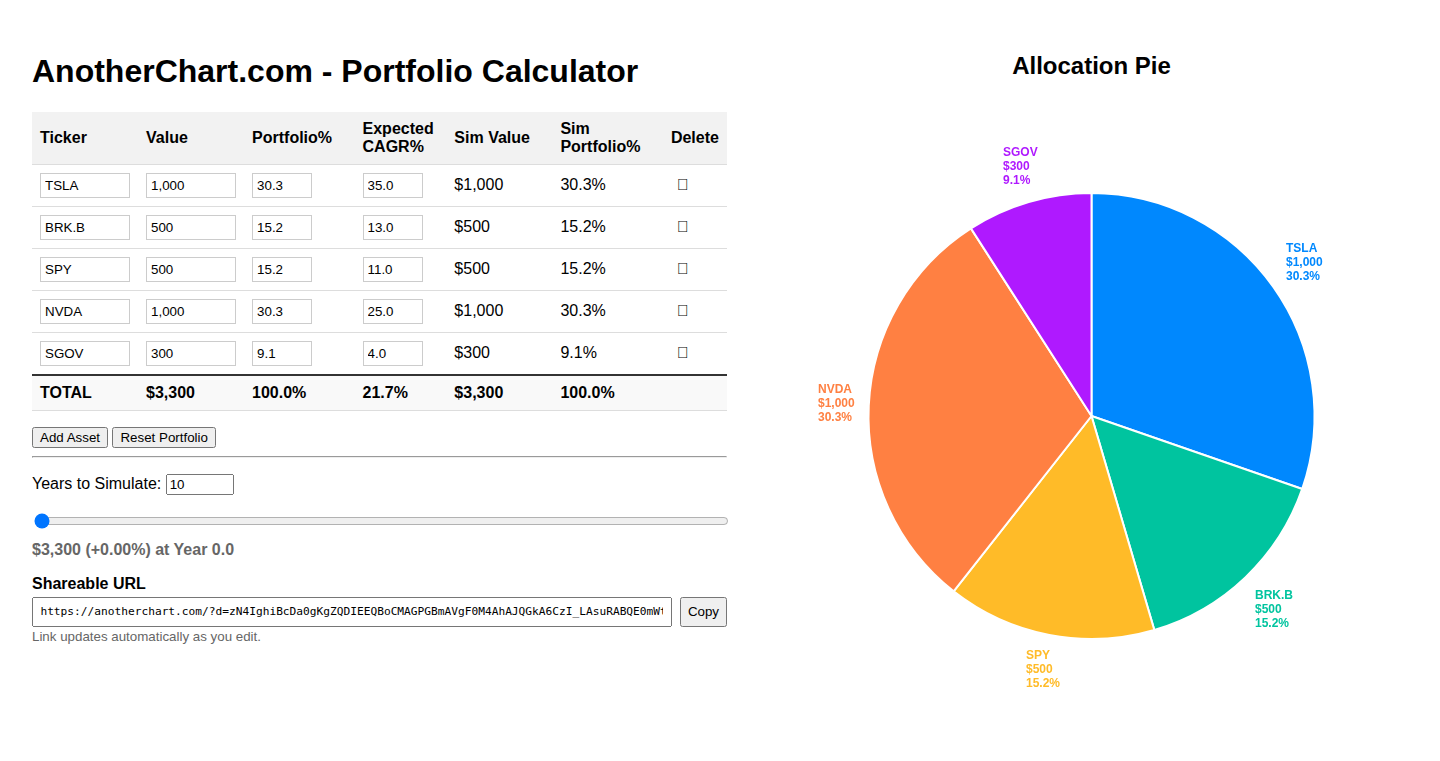
Author
hetelek
Description
PortfolioSim is a straightforward stock portfolio simulator that allows users to model and analyze potential investment outcomes. The core innovation lies in its simplicity and accessibility, enabling users to experiment with different investment strategies without requiring complex financial modeling skills. It addresses the problem of making informed investment decisions by providing a platform to test and visualize portfolio performance.
Popularity
Points 3
Comments 1
What is this product?
PortfolioSim is a tool built to help you understand how your investments might perform. Think of it as a 'what if' machine for your money. Instead of complex spreadsheets and formulas, it offers a simple way to plug in different stocks, set up your investment plan, and see how it could play out over time. The core idea is to make financial modeling easier, so you can explore different investment strategies and see how they might perform, without needing to be a financial expert. This helps you to make smarter choices about where to put your money.
How to use it?
Developers can use PortfolioSim to integrate investment simulations into their applications. They might use it to demonstrate the potential of financial planning tools or to create educational resources. Integrating this into a web application is simple, you only need to input stock tickers, investment amounts, and timeframes. So what you can get is the predicted outcomes and visualizing the potential results. For example, you could build a tool that helps users compare different investment options or learn about the effects of diversification. So this allows you to test and refine the user interface of your financial applications.
Product Core Function
· Stock Portfolio Simulation: This core function allows users to simulate the performance of a stock portfolio over a specific period. It incorporates historical stock data, enabling users to see how their investments might have performed in the past, and projects potential future performance based on different scenarios. This provides valuable insights into investment strategies. So this helps to understand potential gains and losses.
· Scenario Analysis: This feature enables users to explore different investment scenarios. They can change investment amounts, asset allocations, and time horizons to see how these changes impact portfolio performance. This helps users understand the sensitivity of their portfolio to different market conditions and investment decisions. So you can test the robustness of your investment strategy.
· Visualization and Reporting: PortfolioSim provides visual representations of portfolio performance, such as charts and graphs. It generates reports summarizing key metrics, such as returns, risk, and asset allocation. This visualization makes it easy to understand complex financial data. So this helps in quick analysis of investment strategies.
Product Usage Case
· Financial Education Platforms: An educational platform could use PortfolioSim to teach users about investing. Students could build and simulate portfolios, experiment with different investment strategies, and understand the effects of diversification and risk. This offers an interactive and engaging way to learn about financial concepts. So this allows for a more practical learning experience.
· Personal Finance Applications: A personal finance app could integrate PortfolioSim to allow users to model their investment portfolios. Users could input their holdings, track their performance, and simulate future returns. This helps users make informed investment decisions based on their individual financial goals. So this helps users to visualize and track their financial journey.
· Investment Research Tools: Investment researchers could use PortfolioSim to test different investment strategies and evaluate their potential performance. They could simulate portfolios based on different investment philosophies, market conditions, or asset classes. This supports the evaluation of investment strategies and performance metrics.
9
AI Color Palette Weaver: Turning Sketches into Vibrant Art
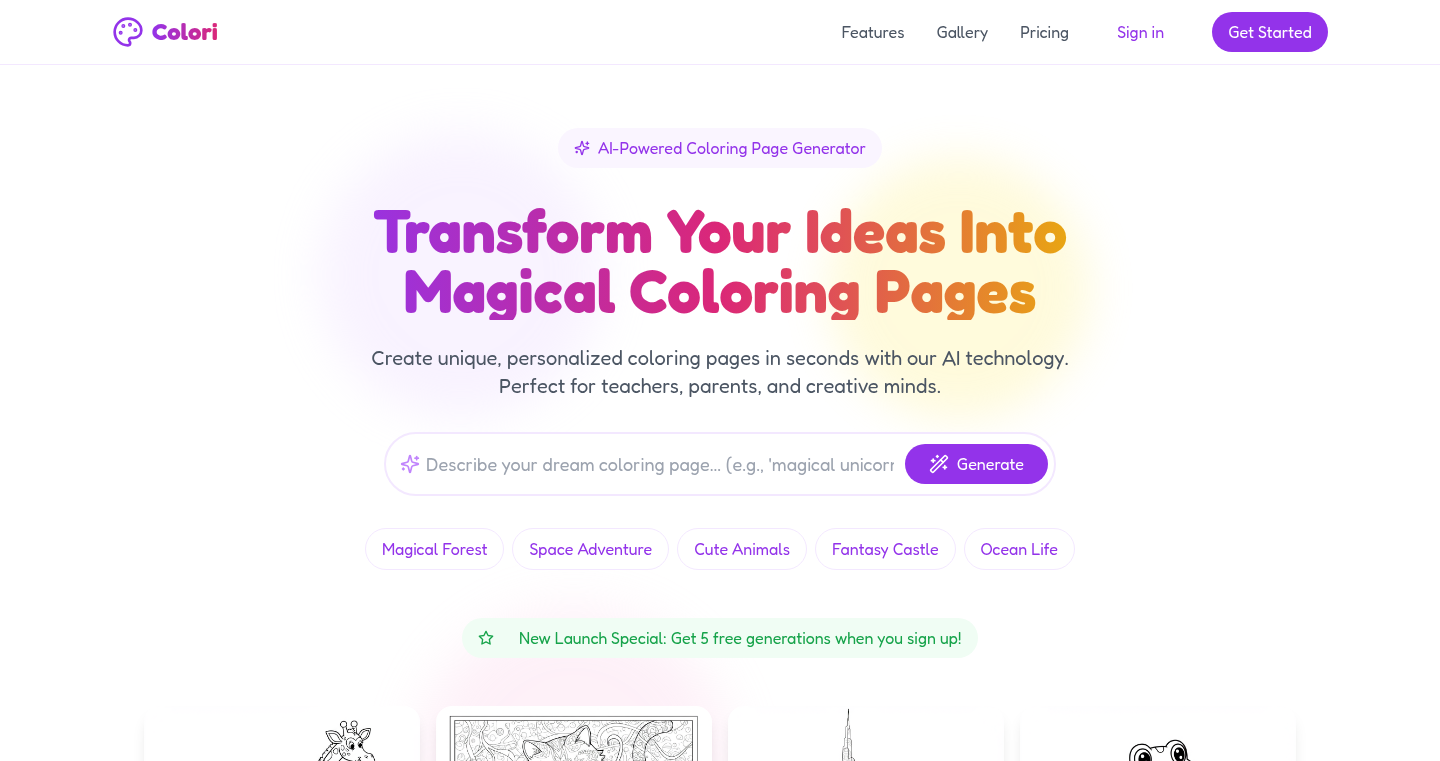
Author
iliaddh
Description
This project is an AI-powered coloring page generator that transforms simple black and white sketches into colorful artwork. It leverages the power of artificial intelligence, specifically leveraging image processing and color theory principles. It automatically analyzes the input sketch, identifies different regions, and intelligently applies color palettes to create visually appealing and ready-to-color images. The innovation lies in automating the coloring process, offering users a way to quickly generate beautiful coloring pages without manual color selection or artistic expertise. So this allows you to turn any sketch into ready-to-color art, which is perfect for creative projects or educational activities.
Popularity
Points 1
Comments 3
What is this product?
This project is an AI-powered coloring page generator. It takes a black and white drawing as input. The AI then analyzes the drawing, understands the different parts of the image (like outlines of objects and shapes), and automatically applies color palettes. It's like having an AI assistant that does all the coloring work for you. The core innovation is using machine learning to automate the color selection and application process, making it easy for anyone to generate colorful coloring pages from simple sketches. So this provides an easy way to generate coloring pages without needing to manually color them.
How to use it?
Developers can use this project by providing their own black and white sketches as input. The AI algorithm processes the sketch, and outputs the colored version. This project could be integrated into apps or websites that offer coloring activities, creative tools, or educational resources. You can use the generated coloring pages for personal projects, printing, or sharing online. Think of it as a coloring assistant you can easily integrate. So you can easily make your own coloring books or art projects.
Product Core Function
· AI-driven Colorization: The core function is to automatically color a black and white sketch using AI. The AI intelligently identifies the different parts of the sketch and applies appropriate colors, ensuring a visually appealing result. This eliminates the manual work of color selection, letting you focus on the art itself. So this saves time and effort, especially for large-scale coloring projects.
· Automated Color Palette Selection: The project includes functionality to choose color palettes automatically. The AI can select color schemes based on aesthetics, user preferences, or pre-defined themes, making it easy to create different styles of coloring pages. It provides a range of styles for creating different coloring pages. So this allows you to experiment with different looks quickly.
· Image Processing and Analysis: At its heart, this project uses techniques like image segmentation and object recognition to analyze sketches. The algorithm identifies the boundaries and different regions within the drawing, making the color application process precise and accurate. It intelligently detects outlines and regions to avoid coloring outside the lines. So this ensures that the colors are applied correctly.
· Customization Options: The project provides options for customizing the color palettes, allowing users to adjust the colors and styles according to their needs. Users can fine-tune the AI’s suggestions to match their own artistic preferences. So this gives you control over the final look of your coloring pages.
Product Usage Case
· Educational Apps: An educational app developer can use this technology to automatically generate coloring pages for children's educational activities. The AI can create coloring pages based on various subjects, from animals and plants to geometric shapes. This can increase engagement for children in the learning process. So this is an excellent way to create visually appealing educational materials.
· Creative Project Tools: Artists and designers can use the tool to quickly create colorful mockups or to prototype artwork. They can sketch out their ideas and see them come to life with the AI's coloring assistance. The product provides a fast and efficient way to develop your art and save time. So this enables rapid prototyping and creative exploration.
· E-commerce Platforms: E-commerce businesses can integrate this technology to generate coloring pages for print-on-demand services, or to offer personalized coloring books based on customer-provided sketches. It provides a unique service to your consumers and creates new business opportunities. So this is a great way to make personalized products to sell online.
· Personal Projects: Individuals can use the tool to quickly create custom coloring pages from any image or sketch, for personal use, as a fun hobby, or to create gifts. It empowers people to turn any drawing into a colorful piece of art without specialized skills. So this makes it easy for anyone to turn their own drawings into something beautiful.
10
AI Music Forge: Watermark-Free Studio-Quality Music Generator
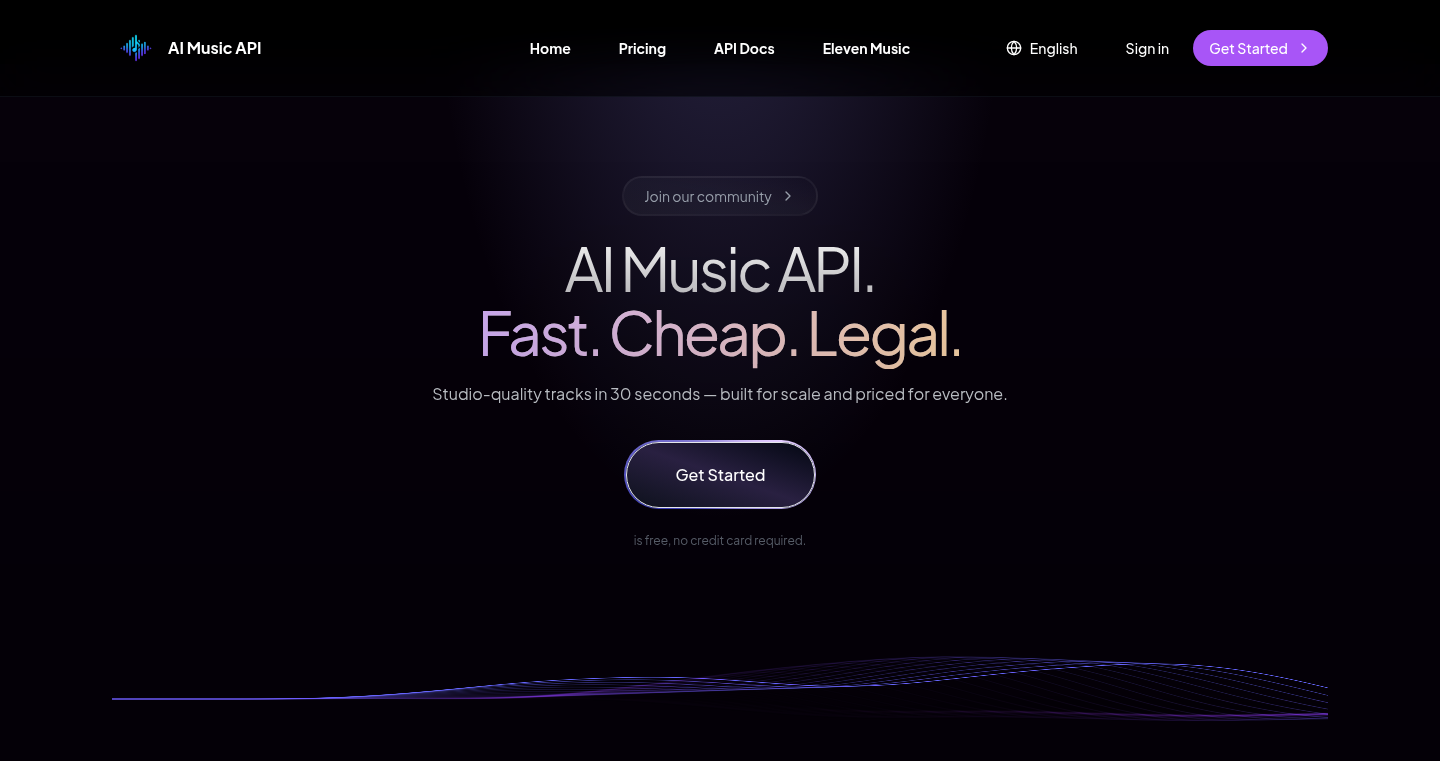
Author
zane0924
Description
AI Music Forge is an API that uses artificial intelligence to create music. The core innovation lies in its ability to generate high-quality, watermark-free music suitable for professional use. It tackles the common problem of copyright issues and limitations often found in royalty-free music, allowing developers to freely integrate unique musical content into their projects without licensing headaches.
Popularity
Points 2
Comments 1
What is this product?
This project is an API, a set of tools that lets developers easily create music using AI. The cool part? It generates studio-quality music without any watermarks. It's like having a composer on demand, but it's all driven by the magic of artificial intelligence. This project uses deep learning models to understand and generate music, offering a fresh way to create music for videos, games, or any other projects that need sound.
How to use it?
Developers can use the AI Music Forge API by sending requests with specifications for the music they want (e.g., genre, mood, tempo). The API then generates the music and returns it in a usable format. It's easy to integrate into any application. You can use it to add background music to a game, create custom soundtracks for videos, or even build a music-creation tool.
Product Core Function
· Music Generation: The core function is creating original music based on user-defined parameters. This leverages advanced AI algorithms to compose music in various styles and moods. So this allows developers to quickly and easily generate music for their projects, saving time and money.
· Watermark-Free Output: The API delivers music without any watermarks, providing a significant advantage for commercial applications. So this solves the problem of needing to pay for music licenses or dealing with restrictive licensing, letting developers use the music freely in their projects.
· Studio-Quality Audio: Generates music with a high degree of audio fidelity, suitable for professional applications. So this ensures that the music integrates seamlessly into professional-grade projects, offering a polished and professional sound.
Product Usage Case
· Game Development: A game developer needs background music for their new game. They can use the API to generate a custom soundtrack that matches the game's atmosphere. This solves the problem of needing to buy or license music and allows for completely custom music.
· Video Editing: A video editor wants to add background music to a promotional video. They can use the API to generate music that fits the video's theme and duration. This solves the issue of finding appropriate royalty-free music, saving time and money.
· App Development: An app developer wants to include background music in their new app. The API provides a quick and easy method to create music specifically for their app. So this provides a great solution to quickly get background music integrated in the app.
11
Dalle 3 Image Weaver

Author
epistemovault
Description
Dalle 3 Image Weaver is a demonstration of a fast text-to-image generation process using the Dalle 3 AI model. It focuses on speed and efficient utilization of the model to rapidly produce high-quality, visually compelling images from textual descriptions. The project highlights the ability to quickly iterate and experiment with AI image generation, demonstrating a streamlined workflow for content creation.
Popularity
Points 2
Comments 1
What is this product?
This project takes text descriptions and turns them into images, and it does it quickly using Dalle 3, a powerful AI model. The innovation lies in optimizing the process to generate images fast and efficiently. Think of it as a rapid-fire image factory where you input words, and out pops a picture. So this is about speed and how smoothly it can create images based on what you type.
How to use it?
Developers can use Dalle 3 Image Weaver as a component in their applications or as a standalone tool for creative tasks. You'd provide text prompts, and the system would generate corresponding images. It can be integrated via API calls or through a user interface. For example, you could embed it in a content creation tool, a design platform, or even a game to rapidly produce visual assets. So this allows you to build your own image generator, which can be added to your own project to create images.
Product Core Function
· Fast Image Generation: Rapidly converts text descriptions into visual outputs, optimizing for speed without significant quality loss. This is valuable for users who need to generate images quickly for iterations, experimentation, or high-volume content creation. So this allows you to get visual output quickly, saving time.
· Dalle 3 Model Integration: Effectively leverages the Dalle 3 model to produce images that are of high quality. This integration gives developers access to the latest advancements in AI image generation. So this gives users access to the latest technology in image generation.
· Iterative Prompting: Allows users to quickly change prompts and regenerate images, facilitating experimentation and refinement. Users can tweak their descriptions to achieve the desired results in the visual output. So you can try out many different ideas and see which ones give you the best results.
· API Access: The core function should include API or integration possibilities that allow for easy use in applications. This means the tool isn't just a standalone generator, but one that can be connected to other tools and software. So this allows you to integrate it into your existing apps.
Product Usage Case
· Content Creation: Bloggers and content creators can quickly generate images to illustrate their articles or social media posts. So this enables you to generate illustrations for your blog or social media posts quickly.
· Prototyping Designs: Designers can use it to rapidly visualize concepts and generate different variations of visual assets. This speeds up the design process and allows exploration of various aesthetic directions. So this helps you quickly prototype different designs and visualize your ideas.
· Game Development: Game developers can generate textures and assets for their games rapidly, enabling faster development and prototyping. So this helps game developers generate graphics for their games quickly.
· Educational Tools: Educators can use it to generate visual aids for teaching various concepts. The generated images can illustrate complex topics. So this allows educators to make it easy for students to visualize concepts.
12
Fgfpgan-Powered Face Restoration
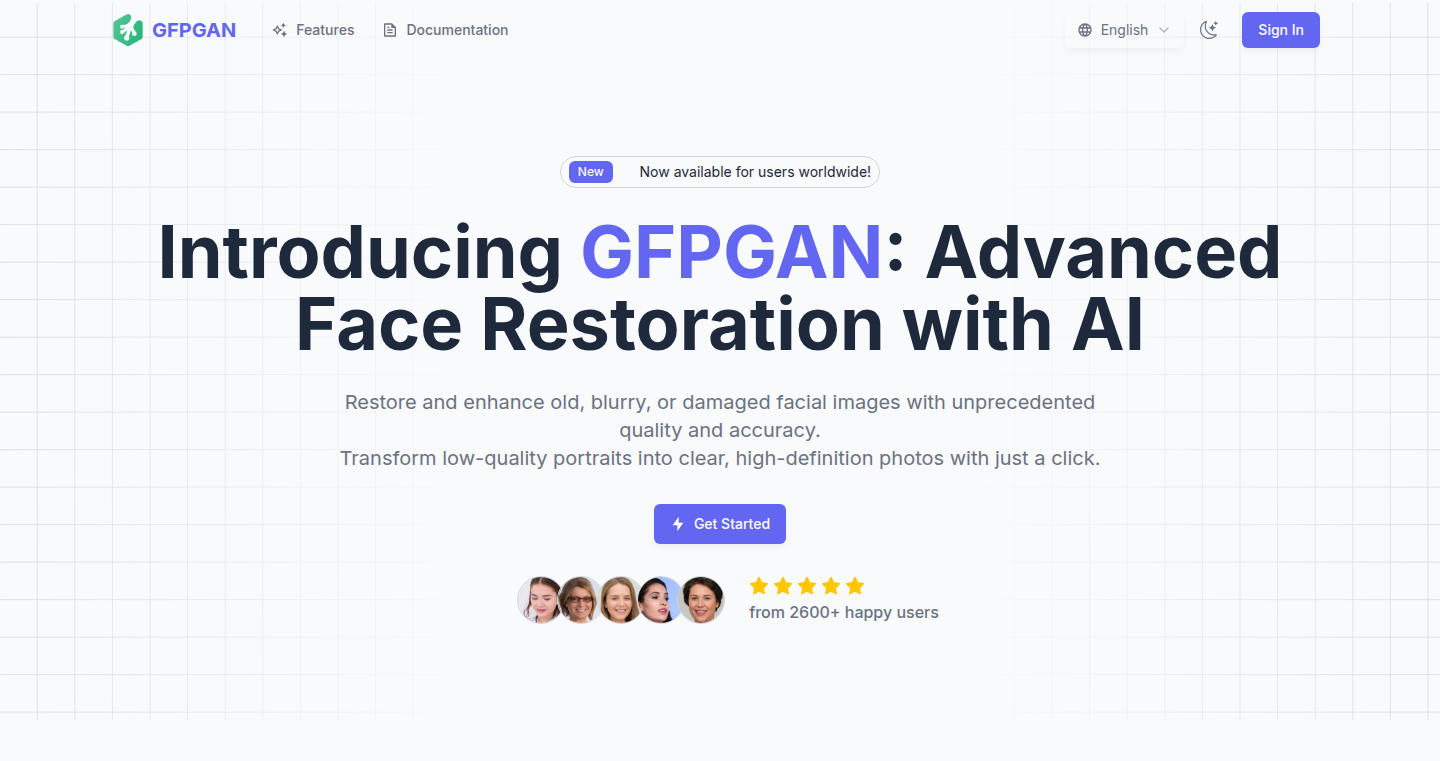
Author
404NotBoring
Description
This project uses the Fgfpgan AI model to restore blurry or damaged faces in images and videos. It tackles the common problem of pixelated or low-resolution faces by intelligently filling in missing details and enhancing existing ones, resulting in clearer and more recognizable faces. The core innovation lies in leveraging the power of Generative Adversarial Networks (GANs) to reconstruct facial features with high fidelity.
Popularity
Points 2
Comments 1
What is this product?
This project is a tool that uses AI to fix blurry or damaged faces in photos and videos. It works by using a special type of AI called Fgfpgan, which is trained to understand how faces look. When you give it a blurry picture, it can fill in the missing parts and make the face look clearer. Think of it like having an artist who can redraw faces based on limited information, but much faster and more precise. This technology is cutting-edge because it utilizes complex AI models (GANs) to achieve high-quality restoration, offering a significant upgrade over simpler methods.
How to use it?
Developers can use this project by integrating the Fgfpgan model into their applications. This involves utilizing the project's API or incorporating the underlying code directly into their projects. Typical use cases include enhancing images in photo editing software, improving the quality of videos, or developing tools for forensic analysis. It’s often integrated using libraries or frameworks (like Python libraries) that handle the AI processing. So, you upload your blurry image, the code runs the Fgfpgan model on it, and it gives you back a clearer version.
Product Core Function
· Face Restoration: This core function takes a low-quality image or video frame as input and outputs a much clearer version of the face. This involves sophisticated algorithms that analyze the face's features and reconstruct them. So what? This is useful for anyone dealing with old photos, damaged videos, or low-resolution images where faces are not well-defined. It allows you to revive memories or improve the quality of visual content.
· AI-Powered Upscaling: The project uses AI to intelligently upscale the resolution of the face. It doesn't just make the pixels bigger; it adds detail that wasn’t there before. So what? This is great for making images and videos look better on larger screens or for printing purposes, especially when working with older, lower-resolution content.
· Batch Processing: The project can process multiple images or video frames at once, saving time and effort. So what? This is essential for handling large datasets of photos or videos, making the restoration process efficient for professional use or large-scale projects.
· Integration APIs: Developers can use APIs to incorporate the face restoration functionality into their own applications or workflows. So what? This allows you to build custom solutions and seamlessly integrate face restoration into your existing tools.
Product Usage Case
· Photo Editing Software Integration: Imagine you're building a photo editing app. You can integrate this project to automatically enhance faces in the photos users upload. So what? This dramatically improves the user experience and allows them to fix blurry selfies or old family photos with ease.
· Video Editing and Enhancement: Use this project to improve the quality of faces in old or low-resolution videos. This is especially useful for restoring historical footage or enhancing home movies. So what? This makes the videos more enjoyable to watch and preserves important memories in better quality.
· Forensic Analysis: In forensic applications, clear images of faces can be crucial. This project can be used to enhance images taken by surveillance cameras or other sources. So what? This can help law enforcement agencies identify individuals and solve crimes more effectively.
· E-commerce Applications: Integrate this project into e-commerce platforms to enhance product images, particularly those featuring people. So what? Clearer faces in product images can boost customer engagement and potentially increase sales by improving the overall visual presentation.
13
AnimateAI: AI-Powered Animated Video Generator
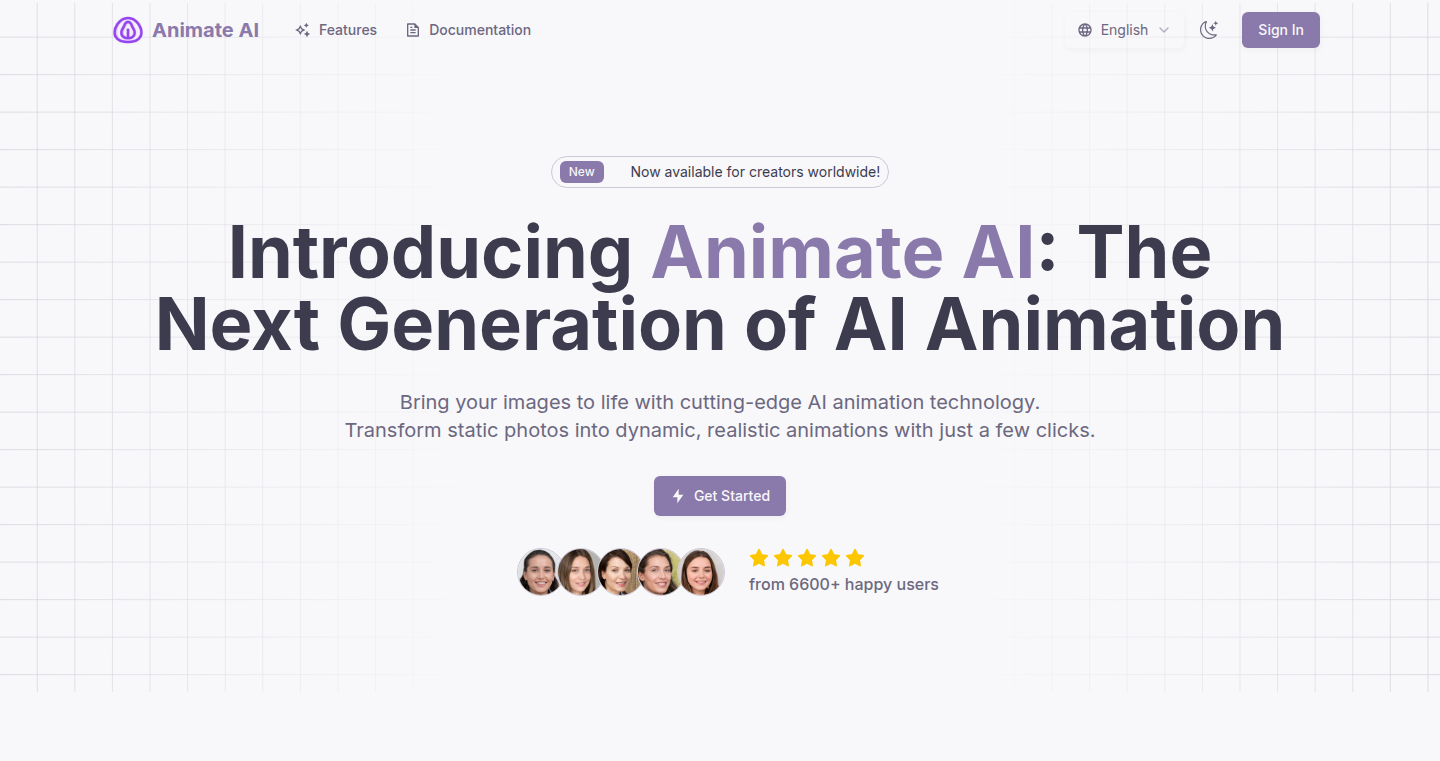
Author
markr1
Description
AnimateAI is a tool that allows you to create animated videos by simply describing what you want to see. It leverages the power of AI to translate text descriptions into visual sequences, making the animation process significantly easier and faster. The core innovation lies in its ability to understand natural language input and generate complex animations without the need for traditional animation skills. So, what's in it for me? It allows anyone to create professional-looking animated videos, regardless of their technical expertise, for presentations, marketing, or even just fun projects.
Popularity
Points 2
Comments 1
What is this product?
AnimateAI takes your text input, which describes scenes, actions, and characters, and uses AI to automatically generate the corresponding animated video. The core technology involves a combination of natural language processing (NLP) to understand your descriptions, computer vision to generate visual elements, and animation algorithms to bring everything to life. It’s like having an AI animator at your fingertips. The innovation lies in simplifying a traditionally complex process and making it accessible to a broader audience.
How to use it?
Developers can use AnimateAI to create promotional videos for their software, explain complex concepts visually, or even generate animated tutorials. You can integrate it into your development workflow by using its API to automate video creation, customize video styles, and update content dynamically based on user input or data changes. For example, a game developer could use it to automatically generate gameplay trailers or tutorial videos. The API could be easily integrated into a variety of tools used in software development, like CI/CD pipelines. So, what's in it for me? You can automate video production and streamline your workflow.
Product Core Function
· Text-to-Animation Conversion: This core function takes your textual descriptions and converts them into animated scenes. The value is that it abstracts away the need for animation skills, allowing users to focus on content creation rather than technical aspects. This is useful for anyone needing animated videos, from marketers to educators. So, what's in it for me? You can quickly transform ideas into visual content.
· Scene and Action Recognition: The AI intelligently analyzes the text to identify scenes, objects, and actions. This understanding is crucial for creating coherent and engaging animations. The benefit is in automatically generating animations that reflect your vision accurately. So, what's in it for me? The animations better reflect the ideas described.
· Style and Customization Options: AnimateAI might provide options to customize the animation style, character designs, and visual effects. The advantage here is that you can tailor the output to match your brand or project's aesthetic. It allows for greater creative control and better visual alignment. So, what's in it for me? Create animations that match my creative vision.
· API Integration: An API would allow developers to programmatically generate animations, integrate this functionality into their applications, and automate video creation workflows. It provides a huge value in allowing developers to create videos dynamically. So, what's in it for me? This opens up integration possibilities within existing systems and workflows.
Product Usage Case
· Software Tutorials: A software developer can use AnimateAI to create animated tutorials demonstrating how to use their software or features. The tool allows the creation of easy-to-follow visuals for complex functionalities, simplifying the user onboarding experience. The key is to clearly show the user how to use the software. So, what's in it for me? Enhance software documentation and user onboarding.
· Marketing Videos: A marketing team can use AnimateAI to create engaging promotional videos quickly and cost-effectively. They can create dynamic product demos or explain product benefits in a more visually appealing way. This is especially valuable for campaigns that need to adapt fast. So, what's in it for me? Create compelling marketing content without needing an animation team.
· Educational Content: Teachers and educators could create animated educational videos to explain complex topics visually. AnimateAI can illustrate concepts that are difficult to describe in words, improving understanding and retention. It helps make the lessons more engaging. So, what's in it for me? Create more engaging and accessible educational materials.
14
HMPl: App Size Comparison Tool
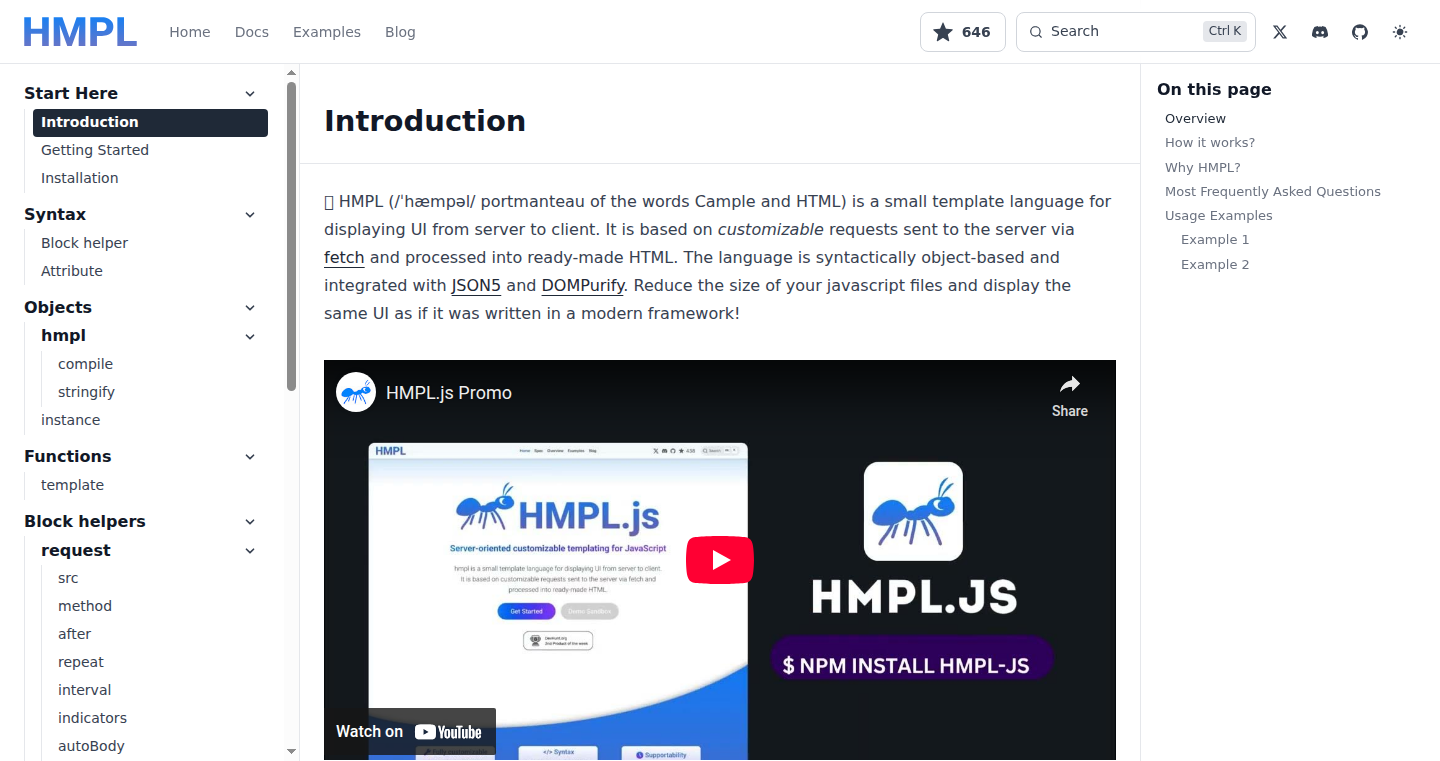
Author
aanthonymax
Description
This project presents a comparison of application sizes, offering an alternative approach to front-end development tools like Htmx and Alpine.js. The core innovation lies in its evaluation of how different frameworks and libraries impact the final application size. It tackles the common problem of bloated JavaScript bundles by providing insights into the size overhead of various technologies, potentially leading to more efficient and faster-loading web applications.
Popularity
Points 3
Comments 0
What is this product?
This project isn't a direct competitor to Htmx or Alpine.js, but a tool to analyze how much space different front-end frameworks take up in your final product. It highlights the differences in application sizes when using various libraries and frameworks. It works by comparing the resulting file sizes after build and offering suggestions on how to trim down a project's overall footprint. This is done by comparing various build outputs and offering size metrics.
How to use it?
Developers can utilize this tool by integrating it into their build processes or examining the project's comparisons of different frameworks. By analyzing the size comparisons, developers can make more informed decisions when selecting libraries and frameworks for their projects. Think of it as a size-conscious check before deploying to production. This allows for optimized resource allocation.
Product Core Function
· Application Size Comparison: The primary function is to compare the final application sizes, often JavaScript bundles, generated by different front-end frameworks or libraries. This provides a clear view of which technologies contribute the most to the overall size. This is useful for understanding the trade-offs between features and application size.
· Size Overhead Analysis: By measuring the size difference, the project allows developers to understand the 'size overhead' that each framework introduces. This helps in making decisions based on performance, especially for web apps where loading speed is crucial. So, this is useful in choosing the right set of tools for performance-critical applications.
· Framework Evaluation: This tool facilitates the evaluation of various frameworks from a size perspective. Developers can compare their chosen frameworks against alternatives and find optimizations. This facilitates an informed tech stack selection process.
Product Usage Case
· E-commerce Websites: For an e-commerce site, minimizing the application size directly translates to faster page load times, improving user experience and potentially boosting conversion rates. By using this comparison tool, developers can choose the tools that offer the best balance of functionality and size, improving user experience and performance.
· Mobile Web Applications: Mobile users often have limited bandwidth and slower internet connections. A smaller application size means faster loading times and better performance. This tool can help developers make optimal choices, particularly for applications designed for mobile users, ensuring a smooth user experience, even with a limited connection.
· Single-Page Applications (SPAs): SPAs can become very large due to the frameworks and libraries involved. This tool allows developers to precisely compare different build outputs. This makes the selection of libraries easier.
15
Eighteen: Your Spotify Wrapped for the Year You Turned 18
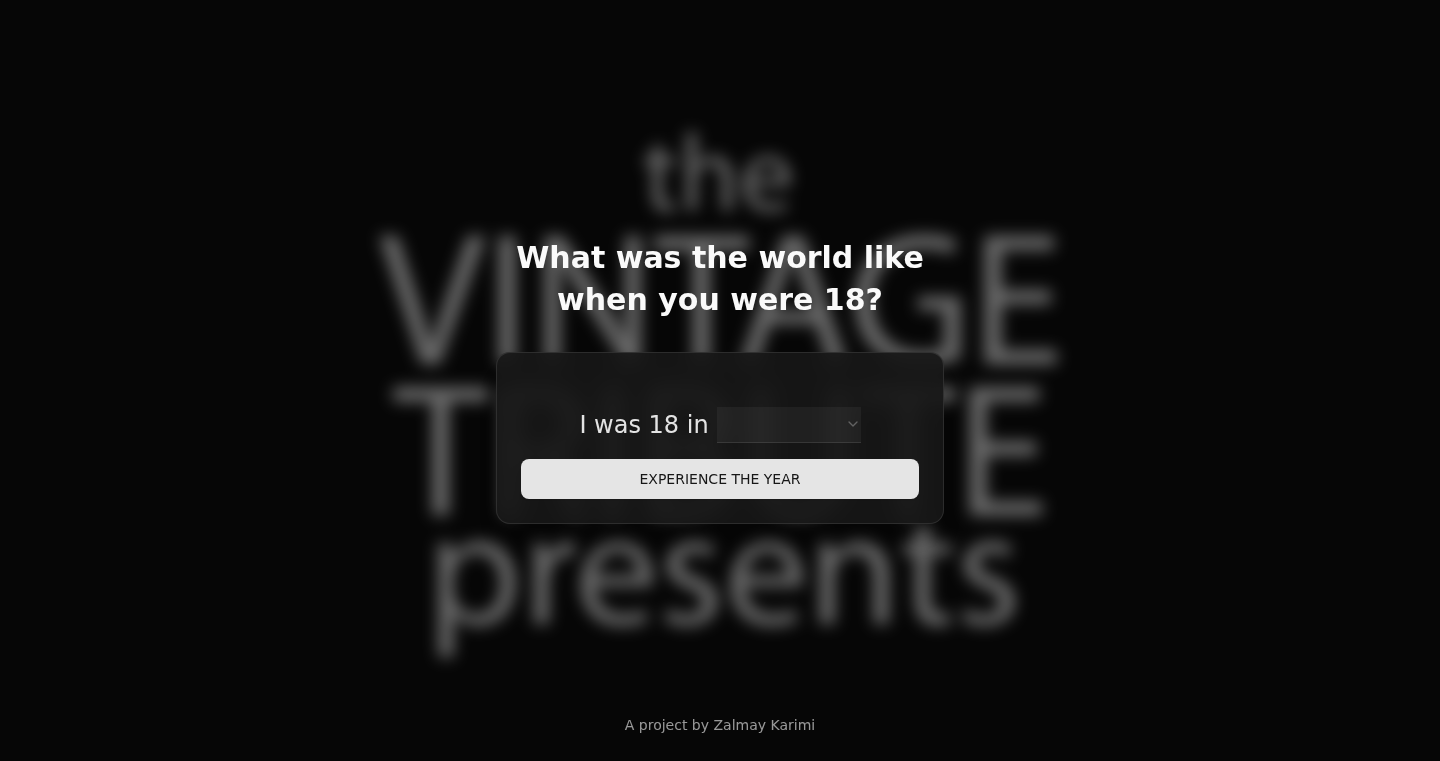
Author
zknowledge
Description
This web application provides a personalized 'Spotify Wrapped' experience, but for the year you turned 18. It's a fun, nostalgic tool that retrieves and presents information relevant to that specific year, offering a quick trip down memory lane. The project showcases an interesting blend of data retrieval and presentation, focusing on a particular life moment and the user experience surrounding it. This innovative approach focuses on how we interact with and remember the past.
Popularity
Points 1
Comments 1
What is this product?
Eighteen is a web application that uses data related to your 18th year to create a personalized summary, similar to Spotify's yearly 'Wrapped' feature. It likely leverages various data sources to curate content, offering a nostalgic look at that specific year. The core innovation is taking this personalized summary experience and applying it to a specific age and time period in a user's life. So this is useful because it gives you a fun and easy way to revisit a key moment in your life, and it helps you understand the context of that period.
How to use it?
Users likely input their birth year or age, and the application then gathers data relevant to the year they turned 18. This could include things like music, movies, news, or other cultural trends. The app then displays this information in a visually appealing format, similar to the Spotify Wrapped experience, making it easy and fun to look back. To use it, you'd likely just visit the website, input the year, and let the application do its work. This is useful for anyone curious about what was happening when they were 18, providing an instant, curated snapshot of the past.
Product Core Function
· Year-Specific Data Retrieval: The core function involves gathering relevant data for the user's year of interest. This could use various data sources to get information about music, movies, and cultural moments. The value is in quickly aggregating a range of facts, making it easier to recall the user's personal history. This is useful for people interested in quickly accessing relevant historical data for a specific age.
· Personalized Presentation: The application creates a user-friendly, visually appealing presentation of the retrieved data. This presentation format improves engagement, making it fun to explore. This is valuable because it transforms raw data into something enjoyable and easy to digest. It's useful for creating a visually appealing method to review a past moment in your life.
· Nostalgia-Focused User Experience: The whole application is designed around evoking nostalgia, providing an interactive experience. This value is the emotional connection it creates with users, and the way it can spark memories. This is useful for people who want a quick and easy way to relive memories or understand the trends from a specific time.
Product Usage Case
· Personal Reflections: Users can use the app to look back at the cultural landscape of their 18th year, helping them better understand the social and historical context surrounding their youth. This is useful for people who want a better understanding of the era when they turned 18.
· Social Sharing: After using the app, users can share their 'Eighteen' summaries on social media. This enables them to connect with friends and family and share memories. This is valuable because it helps people connect over shared experiences and allows users to build social relationships.
· Historical Research: While focused on personal nostalgia, the application could potentially be a starting point for a deeper dive into the cultural trends of a specific year. This can inform more in-depth research or academic study. This is useful for anyone curious about learning more about the cultural moment when you turned 18.
16
Settld: Group Restaurant Finder - Geometric Center for Group Decisions
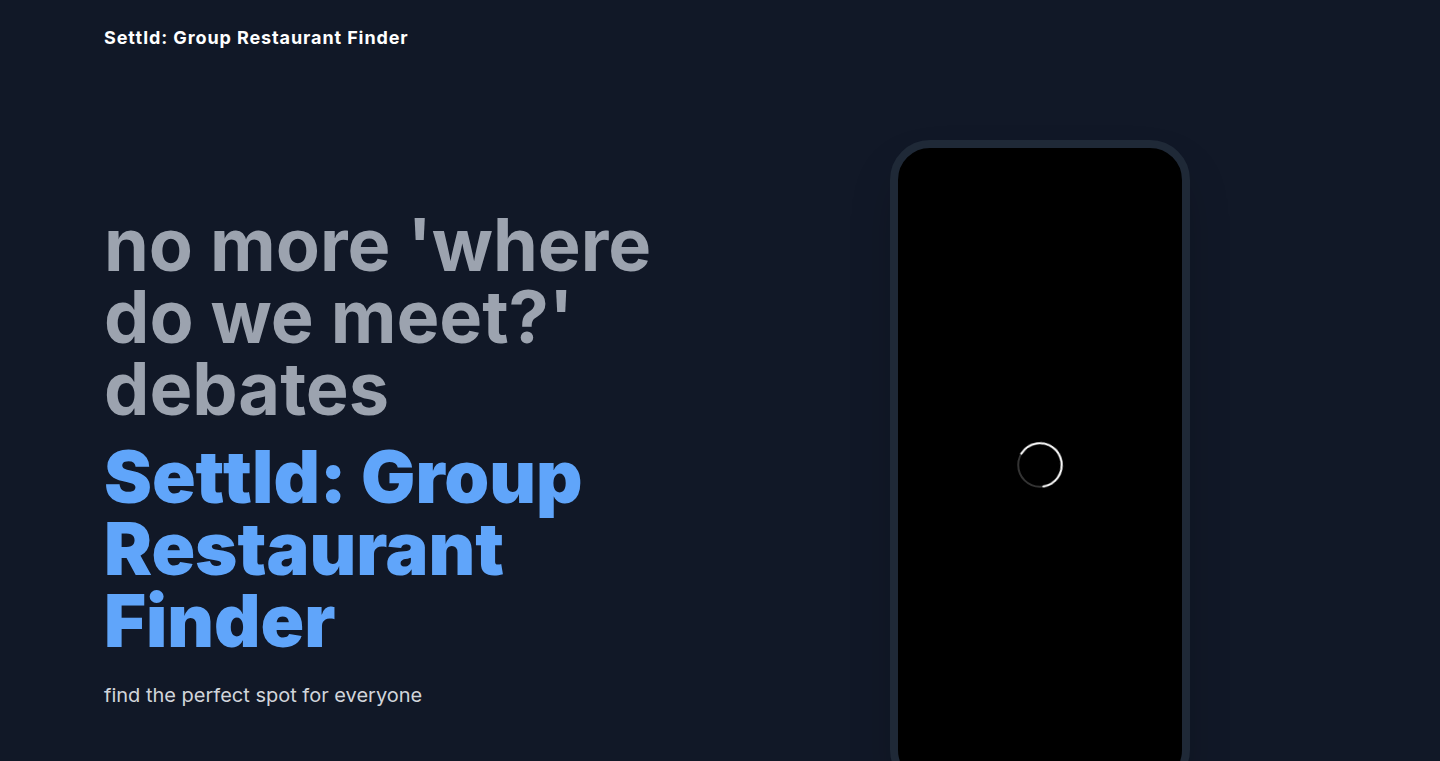
Author
mayukh180505
Description
Settld is an iOS app designed to solve the age-old problem of deciding where to eat with a group of friends. It calculates a 'sweet spot'—a central location relative to everyone's location—using geometric algorithms. For small groups, it uses simple midpoint or circumcenter calculations. For larger groups (up to 6 people), it employs Welzl's algorithm, which efficiently finds the smallest circle enclosing all group members, effectively pinpointing a good meeting point. The app then displays nearby restaurants, eliminating the decision paralysis of endless group chats. So, it helps you quickly find a restaurant that's convenient for everyone.
Popularity
Points 2
Comments 0
What is this product?
Settld is an app that uses geometry to help you and your friends decide where to eat. When you input your locations, the app uses mathematical formulas to determine a central meeting point. For instance, if you have two friends, it's just the midpoint between you. For three friends, it calculates the circumcenter, the center of the circle that passes through all three locations. For groups of four to six people, it employs a smart algorithm called Welzl's algorithm, which figures out the smallest circle that contains everyone's locations. This central point is the 'sweet spot'. The app then shows you nearby restaurants. The main innovation is using these geometric concepts to make a practical everyday task (choosing a restaurant) easier. So, it helps you save time and avoid the stress of deciding where to go.
How to use it?
Download the iOS app and input the locations of your friends (either manually or using location services). The app then calculates the sweet spot and displays nearby restaurants. You can then easily browse and choose a restaurant that suits everyone. You use it whenever you want to eat out with friends. So, it gives you a hassle-free way to plan group meals.
Product Core Function
· Location-based restaurant search: The app integrates with location services to find restaurants near the calculated 'sweet spot'. It uses a mapping API, retrieves restaurant information, and displays it to the user. This functionality provides the user with a list of nearby restaurants convenient for the group. So, it helps you discover new restaurants in a convenient location.
· Geometric center calculation (Midpoint/Circumcenter): For small groups, the app calculates the midpoint (for 2 people) or the circumcenter (for 3 people) using straightforward geometric formulas. These calculations determine the exact point that minimizes the travel distance for each individual. So, it makes sure that you all are meeting at an optimized location.
· Minimum Enclosing Circle using Welzl's Algorithm: For larger groups (4-6 people), the app uses Welzl's algorithm to find the smallest circle that contains all the group members. This algorithm efficiently finds the ideal meeting location for more people. This provides a single point of convenience instead of multiple choices. So, it simplifies the meeting location choosing process when having more people.
· Restaurant ranking and filtering: The app ranks and filters the nearby restaurants based on some relevance criteria and personal preferences (e.g., distance, cuisine, ratings). It presents the restaurants in an easy-to-browse list, allowing users to quickly make a choice and avoid decision paralysis. So, it saves you from the annoying task of comparing a lot of restaurant options.
· User-friendly interface and map integration: The app includes a user-friendly interface for easy input of locations and restaurant selection, combined with map integration to display the sweet spot and restaurants. This intuitive design makes the app easy to use and helps users to quickly understand the results. So, it helps you to understand the whole process and makes decision making easy.
Product Usage Case
· Planning a dinner with friends: Imagine you and four friends want to have dinner. Each friend inputs their location into Settld. The app calculates the sweet spot and displays nearby restaurants. This eliminates the need for multiple rounds of suggestions and disagreements over where to eat. So, it makes planning social gatherings easier and more enjoyable.
· Organizing a business lunch: A team wants to have a lunch meeting. Instead of endless email threads to determine the most convenient location, the app can be used to identify a neutral meeting spot for all participants. It can then be used to find restaurants around that spot. So, it helps in saving time and helps team members have a convenient time together.
· Family holiday planning: For a family vacation, the app can be used to identify centrally located restaurants during different days based on the different sightseeing locations. This makes the holiday meals more convenient for all the family members. So, it helps reduce the stress of planning a vacation meal plan.
· Weekend getaway: If a group of friends wants to find a good spot for the weekend, the app can show a general location for all participants. This way, you can find a place and plan a comfortable and fun getaway. So, it helps you find a location that's near everyone.
17
Flux Lora AI: Personalized Art Generation Engine
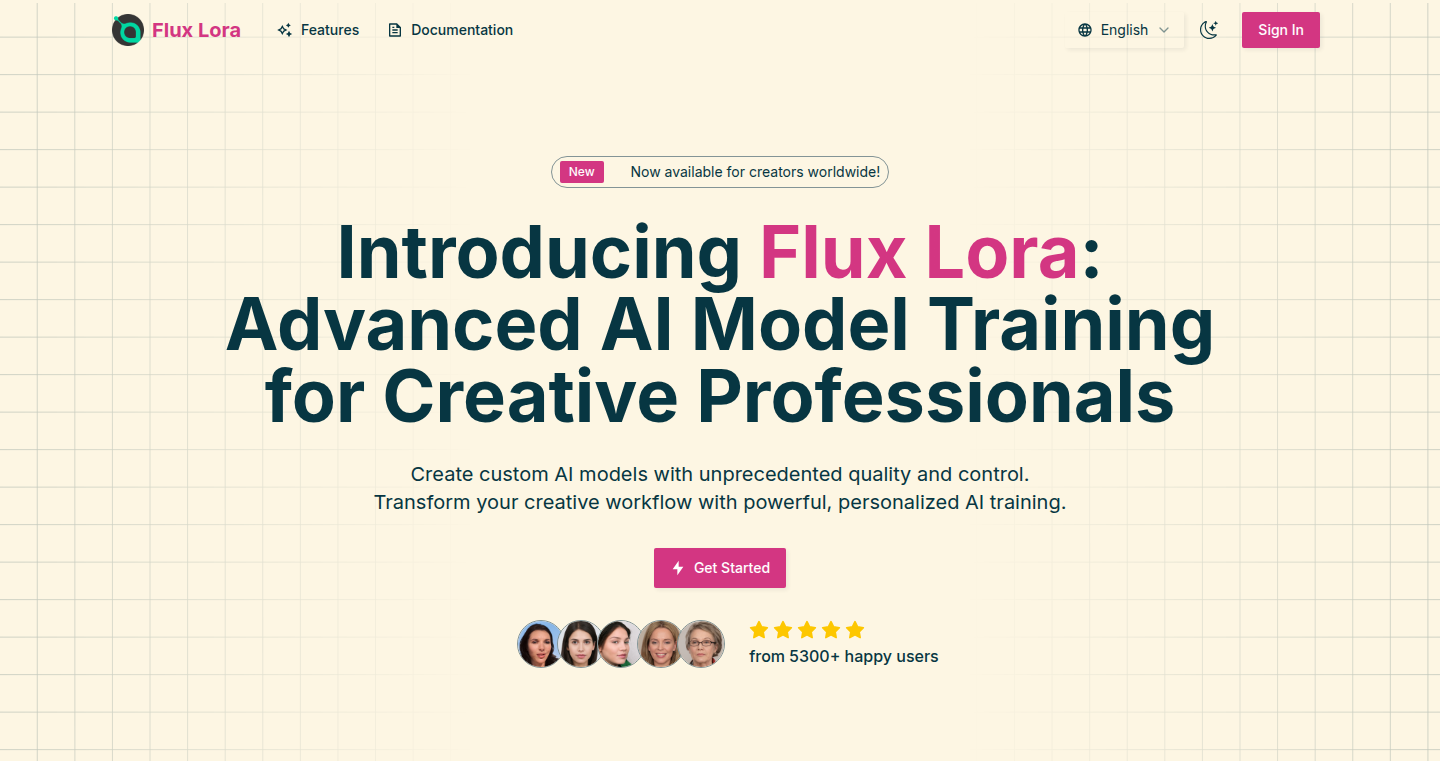
Author
sudofoo
Description
Flux Lora AI is a platform that allows users to generate unique artwork by fine-tuning pre-trained AI models (LoRA models) on their own datasets. It tackles the challenge of creating personalized art without requiring extensive technical knowledge or massive computational resources. The innovative aspect lies in its streamlined workflow, making AI art creation accessible and customizable for everyone.
Popularity
Points 2
Comments 0
What is this product?
This project lets you create custom artwork using Artificial Intelligence. It works by 'teaching' a pre-existing AI model to generate images in a specific style or with particular subjects based on the data you provide. Think of it as training a digital artist to learn your style. The innovation is making this process easier and more accessible, so you don't need to be a tech expert to create personalized art. So this makes creating unique artwork a lot easier and more accessible.
How to use it?
Developers can use Flux Lora AI by providing it with a set of example images. These images will be used to 'train' the AI model to understand the desired style or subject matter. Then, by entering text prompts, the AI will generate images based on the trained model. This can be integrated into applications needing custom image generation, such as personalized greeting cards, unique website graphics, or AI-powered creative tools. So you can bring custom art creation into your apps or websites easily.
Product Core Function
· LoRA Model Fine-tuning: The core functionality is to adapt existing AI models (LoRA models) to specific styles or subjects using a small dataset of images. This approach significantly reduces the computational resources needed compared to training an AI from scratch. This is useful because it allows generating custom art without requiring expensive hardware.
· Text-to-Image Generation: Users input textual descriptions (prompts), and the fine-tuned model generates images based on these descriptions and the learned style or subjects. So, you get the creative control of specifying what you want to see.
· Dataset Management: The system provides tools to manage and curate the input images, ensuring the quality and relevance of the dataset used for training. This helps optimize the image generation process. This means better results because it improves how the AI learns from your examples.
· Easy-to-Use Interface: The platform simplifies the entire process with a user-friendly interface, making it accessible to users without advanced technical skills. So, anyone can create customized art.
Product Usage Case
· Personalized Greeting Cards: A developer could create an app where users upload photos and specify a style (e.g., watercolor, cartoon) for custom greeting cards. The user uploads an image and the tool creates a card that matches the image and style. So you can personalize greeting cards for your friends or family using your own pictures.
· Website Graphics Generation: A web designer can use Flux Lora AI to generate unique website graphics based on specific branding guidelines and visual styles. The tool creates logos, images, and more that match the site's design. So you can create unique visuals that enhance your website's look.
· Artistic Collaboration Tool: An artist or designer can use the platform to quickly iterate on artistic concepts, exploring different styles and subjects with the AI. The tool allows you to explore different artistic concepts quickly and easily.
18
Dieng Intent Router: Semantic Travel Search for Local Destinations
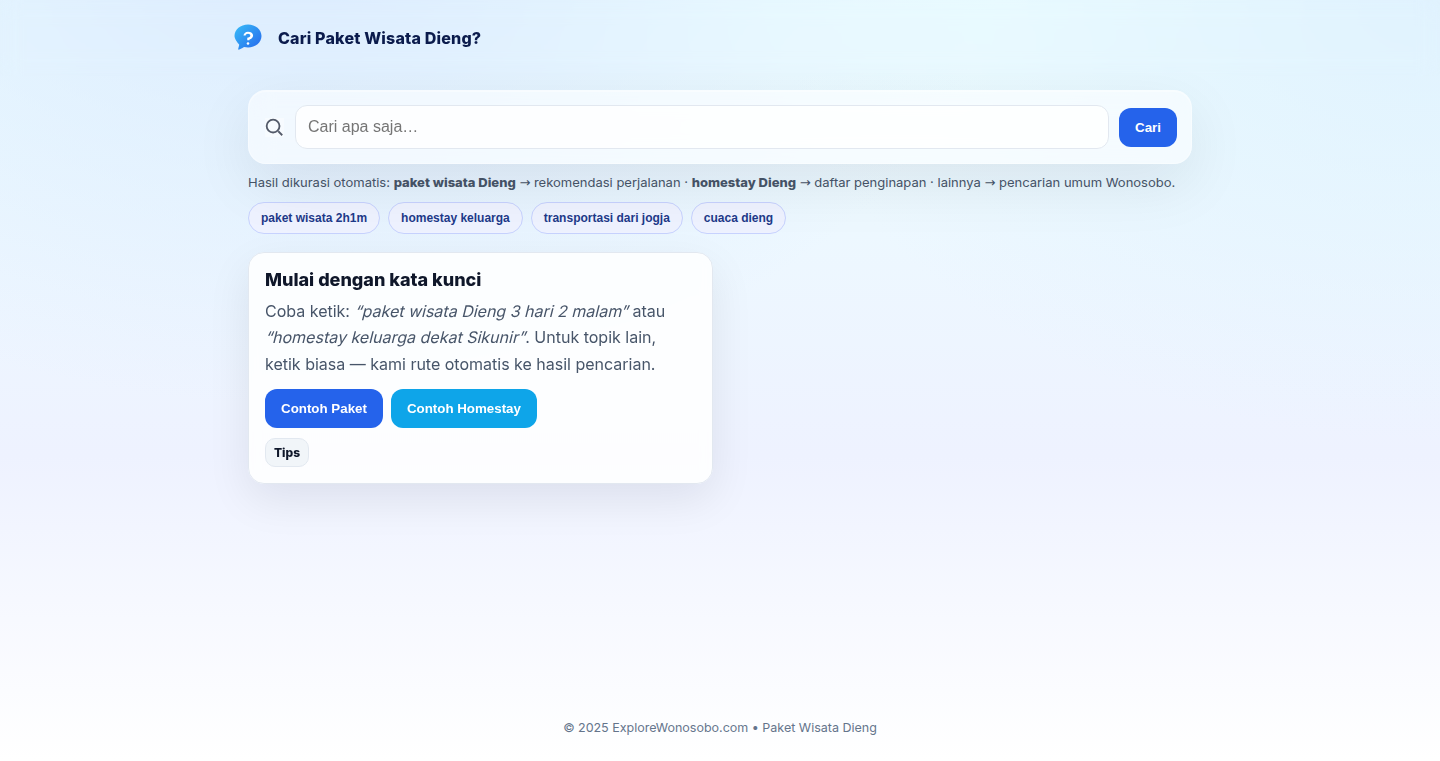
Author
harimurti
Description
This project is a specialized search engine built for exploring travel to Dieng Plateau, Indonesia. The core innovation lies in its 'intent router' which understands the user's search query not just as keywords, but as a specific travel intent, such as 'where to stay', 'things to do', or 'best time to visit'. It then directs the user to curated pages designed to answer those specific needs, rather than a generic list of search results. This tackles the problem of information overload and helps users find relevant information quickly.
Popularity
Points 2
Comments 0
What is this product?
It's a travel search engine that goes beyond simple keyword matching. It uses an 'intent router' – think of it as a smart traffic controller for information. When you type in a travel-related question, the router figures out *what* you're really asking (your intent) and sends you to the most relevant page. For instance, if you ask 'best hotel in Dieng', it knows you want hotel information and directs you to a page with curated hotel recommendations. This approach differs from standard search engines, providing focused and helpful results.
How to use it?
Developers can integrate this intent router into their own travel-related projects. Imagine building a travel guide app. Instead of just listing search results, you could use the intent router to direct users to specific pages within your app, such as a page about hiking trails, a page with local restaurants, or a page detailing the best viewpoints. This can enhance user experience by providing direct answers to their questions. You could potentially use it in a website dedicated to local destinations in other areas.
Product Core Function
· Intent Recognition: The core function is the 'intent router,' which analyzes the user's search query to understand their true needs. The underlying tech involves Natural Language Processing (NLP) which is used to interpret the meaning behind words. This is valuable because it helps provide the most relevant information directly.
· Curated Page Routing: Based on the recognized intent, the router redirects the user to a carefully designed page containing all the information needed for the specific intent. This is useful because it helps you skip sifting through pages of information to get to what you really need.
· Semantic Search: By understanding the meaning behind the search terms, the system bypasses simple keyword matching and provides more targeted results. This improves search efficiency and accuracy, delivering relevant pages quickly.
· Localized Information: The current implementation concentrates on Dieng Plateau, showing its capability to tailor search results to specific geographical areas. This is crucial to improve the quality of search results for local travel information.
Product Usage Case
· Travel App Integration: A developer working on a travel app could integrate this intent router. When a user searches 'where to eat', the app would leverage the router to send the user directly to a curated restaurant information page, providing listings, reviews, and location data. This improves user experience.
· Local Tourism Website: A website promoting travel to Dieng could use the intent router to create a more informative and user-friendly experience. When someone searches 'best time to visit Dieng', they will be directed to a page that answers that exact question with helpful information, rather than just a list of search results. This directly improves the value that is delivered to the user, improving engagement and retention.
· Niche Travel Search: Someone building a search engine for travel to a specific, less-visited location could use a similar approach to deliver extremely relevant results. They can use this project to develop a search interface specific to the needs of travelers, which will help target information.
19
OpenArchiver: A Self-Hosted Email Archiving & Search Solution
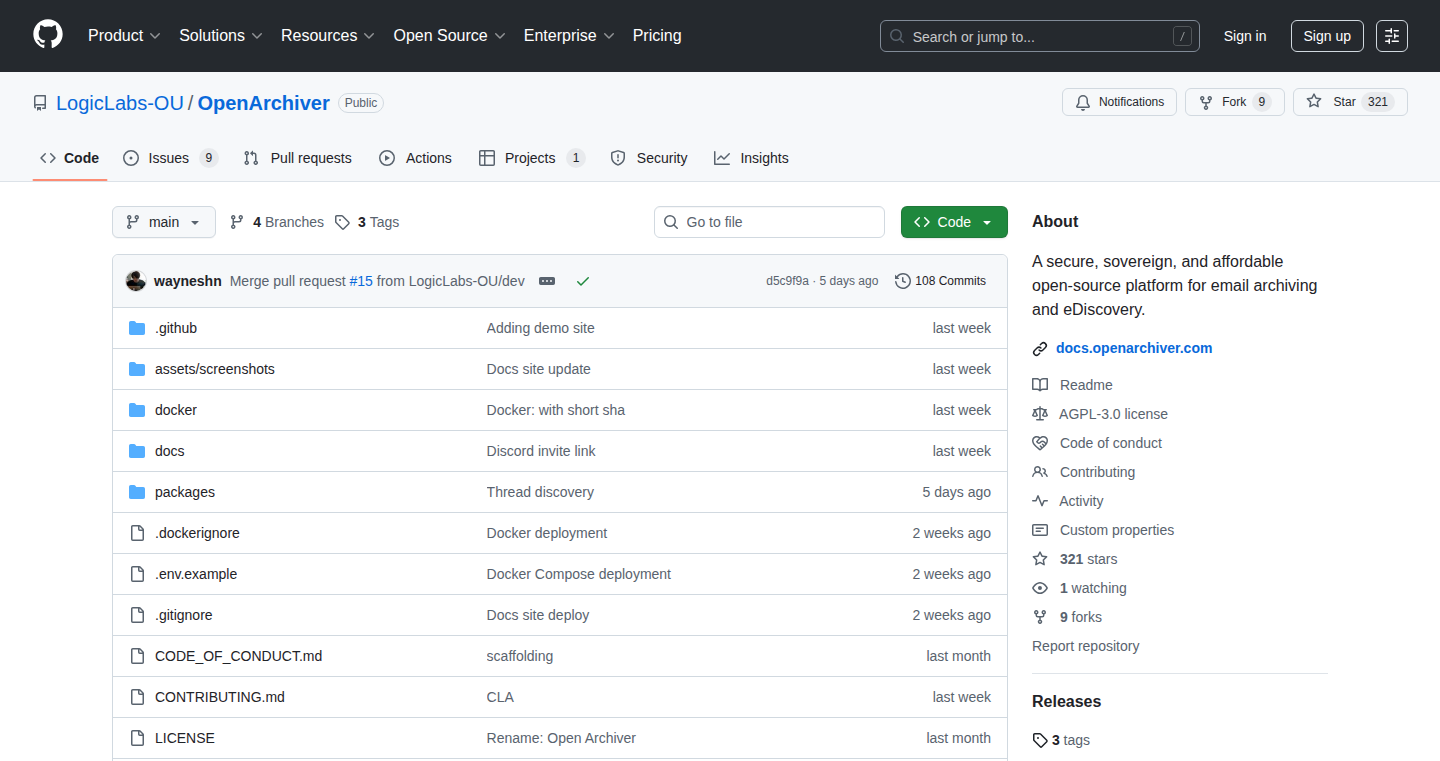
Author
wayneshng
Description
OpenArchiver is an open-source tool that lets you securely archive and search your emails from cloud-based providers like Google Workspace and Microsoft 365. It solves the critical problem of losing access to your email data by creating a local or cloud-based backup with full-text search capabilities. This gives you complete control over your email archive, ensuring data availability and facilitating efficient information retrieval.
Popularity
Points 2
Comments 0
What is this product?
OpenArchiver works by connecting to your email provider (Google Workspace, Microsoft 365, or any IMAP-enabled service) and downloading all your emails, including attachments. It then stores these emails in a structured archive on your local machine or an S3-compatible cloud storage (like Amazon S3). A key innovation is its full-text search functionality: it indexes all emails and attachments, allowing you to quickly find specific information within your archive. So, you're essentially creating your own private, searchable email database. This uses technologies like indexing algorithms to efficiently search through the archived emails and their content.
How to use it?
Developers can integrate OpenArchiver into their infrastructure by either running it directly on their server or using a containerization platform like Docker. You configure it with your email account details and storage location (local or S3-compatible). The tool then automatically archives and indexes your emails. It also offers API access, allowing developers to integrate it with other applications and build custom email management workflows. For example, you could create a script that automatically archives emails based on certain criteria or integrate search functionality directly into your internal tools. So you can build on it and customize it to fit your specific needs.
Product Core Function
· Archive and Index Emails and Attachments: This core function securely downloads all emails and attachments from your email provider and stores them in a structured format. It also creates an index, which is a database that lets you quickly search through the contents of the emails. This lets you keep a complete copy of your email history, and find any message or file quickly. So, this ensures data security and easy access to your old emails.
· Back up the Whole Organization's Emails: For organizations using Google Workspace and Microsoft 365, OpenArchiver can archive the emails of all users in the organization. This is done by connecting to the admin accounts. This is vital for organizations as it centralizes backups, reduces the risk of data loss if a single user's account is compromised. So, this function protects your company's critical communications data.
· PST and .eml Files Import: OpenArchiver supports importing email data from PST (Outlook) and .eml files. This enables you to migrate existing archives or incorporate older email archives into OpenArchiver. This is useful when merging different email archives into one search-able database. So, it streamlines the process of consolidating all your email data.
· Role-Based Access: Allows you to control who has access to the archived emails, ensuring that sensitive data remains private. It uses different permission levels so that certain users can only view a specific subset of data. So, it ensures data security and compliance requirements by controlling the access rights of users.
· Full-Text Search: OpenArchiver's web UI allows you to search through all archived emails and attachments by keyword. This uses advanced indexing techniques to let you quickly find information within your archived emails. So, it greatly improves your efficiency in finding information and reducing the time to look for the information you need.
· Storage Options: Allows you to choose where to store your archived emails. This could be on your local machine, or an S3-compatible storage provider such as Amazon S3. So, this gives you the control to decide on your storage setup and allows you to choose the most cost-effective and accessible setup for your specific needs.
· API Access: Provides an API so you can interact with the archival process programmatically, making the tool more flexible and allowing integration with other systems or tools. So, it allows you to build custom functionalities on top of it to meet your specific needs
Product Usage Case
· Secure Data Backup for Small Businesses: A small business owner can use OpenArchiver to back up all their company emails from Google Workspace to their own server, ensuring they have a copy of all business communications in case of Google Workspace issues or data breaches. This provides a safety net for all of your important company information. So, you won't have to worry about losing crucial emails and business data.
· Legal and Compliance Archiving: A law firm can use OpenArchiver to archive emails for legal discovery purposes. This provides a searchable record of all communications, which can be very useful during legal proceedings, and it helps the firm comply with data retention requirements. So, you can quickly respond to data requests.
· Personal Data Management: An individual can use OpenArchiver to archive their personal email from multiple providers. They can use it to create a central archive of all their emails and easily search through them. This allows them to free up space in their inbox, while still keeping all of their important emails. So, it provides an easy way to organize and secure your digital data.
20
AI-Powered Gantt Weaver

Author
NullPointerWin
Description
This project offers a smart Gantt chart planning tool leveraging AI. It aims to automate the process of project scheduling, task allocation, and dependency management, significantly reducing the manual effort involved in creating and maintaining Gantt charts. The core innovation lies in its use of AI to intelligently suggest task durations, identify potential bottlenecks, and adapt to changes in real-time. So this tool helps project managers and developers create and maintain project plans much more efficiently.
Popularity
Points 2
Comments 0
What is this product?
This project builds an AI-powered system that can automatically generate and manage Gantt charts. Instead of manually setting task durations and dependencies, the AI analyzes the project scope, available resources, and historical data to suggest optimal schedules. It uses machine learning algorithms to learn from past project performances and adapts to real-world changes, such as delays or resource constraints. It's essentially like having an AI project manager that helps you with scheduling. This system takes away the grunt work from planning projects, letting you get back to what matters.
How to use it?
Developers can use this tool through an API or a user-friendly web interface. They input project tasks, their estimated effort or dependencies, and any resource constraints. The AI then generates a Gantt chart, offering suggestions for task durations, resource allocation, and potential conflicts. Developers can review, modify, and customize the generated schedule based on their specific needs. It is possible to integrate this tool directly into existing project management tools, automating scheduling within the existing workflow.
Product Core Function
· Automated Task Scheduling: The AI analyzes project tasks and their related information to determine optimal start and end times, along with the duration of individual tasks. This helps project managers save time and ensures that project timelines are optimized. So this helps you create project schedules faster and potentially finish projects sooner.
· Dependency Management: The AI intelligently identifies task dependencies and ensures that tasks are scheduled in the correct order. This minimizes delays and ensures that all project phases can run smoothly. This means fewer surprises and less manual work, and better project visibility.
· Resource Allocation: The AI assists in allocating the right resources to the correct tasks, taking into account resource availability and utilization. This feature ensures that projects are able to use resources efficiently and avoid wasted time and money. Better resource management means less waste and better team performance.
· Real-time Adaptations: When changes occur, like delays or resource constraints, the AI tool recalculates schedules in real-time. This offers flexibility and ensures that project plans remain up-to-date and accurate. So if something changes, the plan will update and give you a clear picture.
· Performance Prediction: The AI predicts the possible performance of the project and helps project managers see the possible outcome. This allows teams to improve the project’s overall success and identify problems earlier. So you can avoid the problem before they become actual problems
Product Usage Case
· Software Development Planning: Developers can use the tool to plan out software development sprints, identifying the sequence of tasks, assigning developers to specific tasks based on their skills, and automatically updating the timeline when dependencies shift or problems are reported. So this helps software teams be more organized and efficient.
· Construction Project Management: In building projects, Gantt charts are important to monitor progress. The tool can handle these complexities by scheduling tasks, accounting for material deliveries, and coordinating the various workers. It then automatically updates the Gantt charts as progress is made. So that keeps projects on schedule.
· Marketing Campaign Management: Marketing teams can use the tool to design campaigns. The AI tool helps manage the different tasks, such as content creation, advertisement scheduling, and other project phases. So marketing teams can manage their projects with a clear and useful layout.
· Product Launch Planning: A product launch plan involves numerous aspects. Using the tool, companies can manage the different project phases and deadlines, allowing for a systematic launch of a new product. So it can help businesses launch products on time.
21
MMAudio AI: Animating Videos with AI-Powered Audio
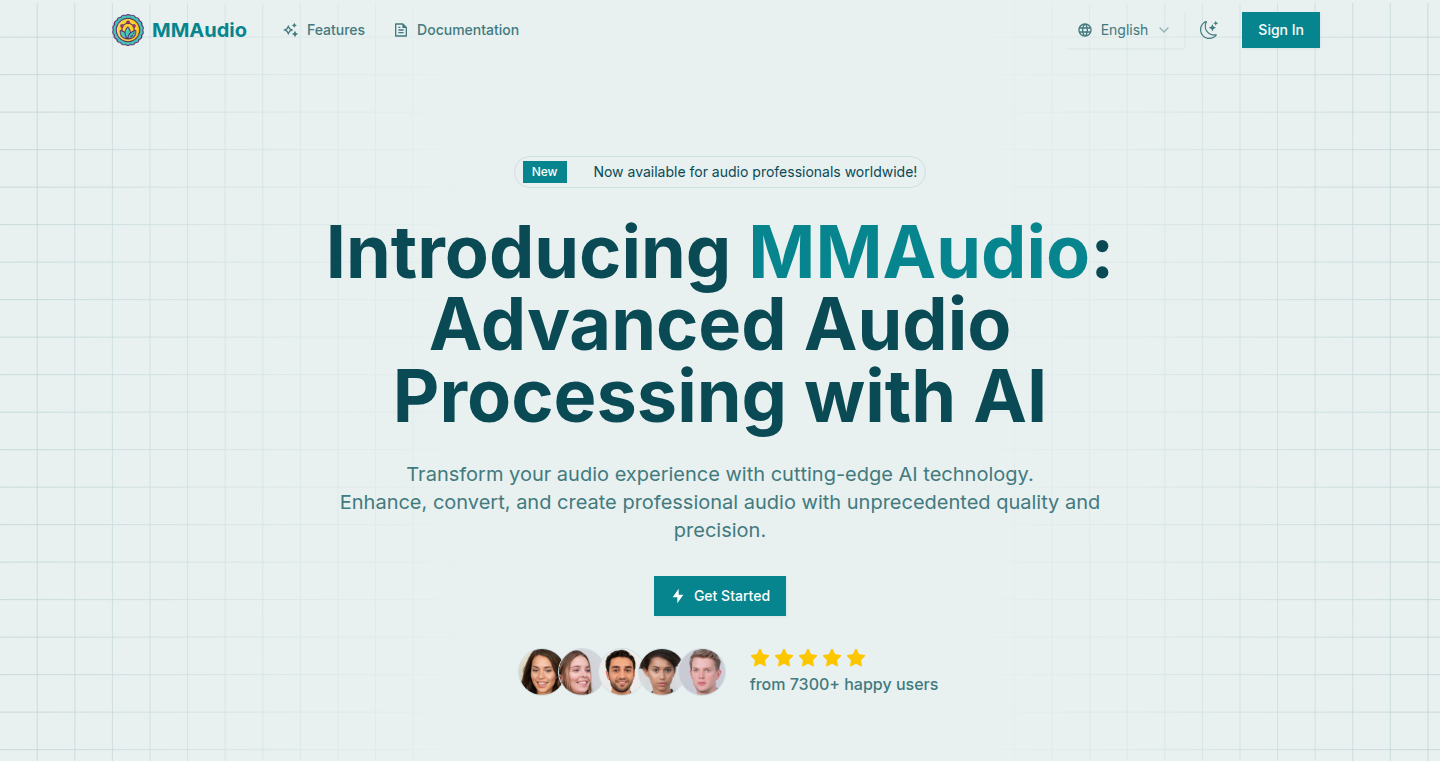
Author
kangfeibo
Description
MMAudio AI leverages the power of artificial intelligence to synchronize video movements with provided audio tracks, breathing new life into static images or videos. The core innovation lies in its sophisticated algorithms that analyze audio signals to generate corresponding visual movements. It solves the problem of creating engaging video content without manual animation effort, making it accessible even without extensive animation skills.
Popularity
Points 2
Comments 0
What is this product?
MMAudio AI uses AI to automatically animate videos based on the audio you give it. It analyzes the sound – like a voice, music, or any other audio – and figures out how the video should move to match it. Think of it like giving a still picture the ability to talk or sing, and have its lips move in sync. The innovation lies in the underlying AI models which intelligently connect audio characteristics to visual changes, creating a seamless and realistic animation experience. So this is like having a virtual animator that makes videos for you based on sound!
How to use it?
Developers use MMAudio AI by providing the program with a video or image, along with an audio file. You'll typically integrate it through an API or command-line interface, specifying the video and audio files, and letting the AI do its magic. You can easily integrate it into existing video editing pipelines or create new, automated video generation workflows. For example, you could use this to create animated avatars for chatbots, generate dynamic presentations based on a script, or create music videos automatically. So you'll be able to create dynamic videos easily.
Product Core Function
· Audio-driven animation: The primary function is to take any audio and animate a corresponding video. This means that any sound, from voice recordings to music tracks, can drive the movement of the video. This functionality is valuable because it automates the animation process, saving time and effort for video creators. It is useful because you can automatically generate videos that match the mood and rhythm of the sound.
· AI-powered audio analysis: The system analyzes the audio to identify key features such as speech, music structure, and emotional tone. This analysis informs the animation process, allowing for more natural and engaging video movements. This is important because it enables the AI to understand and respond to the nuances of the audio, leading to more realistic and expressive animations. You can use it to create animations that perfectly match the sound you provided.
· Customizable animation styles: Users can customize the type of animation, the intensity of the movements, and the overall look of the video. This flexibility allows you to tailor the output to match specific creative visions or branding requirements. This feature lets you have more control over the final look and feel of your animations to fit the desired style.
Product Usage Case
· Creating animated avatars for virtual assistants: Developers can use MMAudio AI to create interactive avatars that react to the user's voice or commands, providing a more engaging and personalized experience. This helps you by making your virtual assistant more appealing and natural.
· Generating dynamic marketing videos from audio scripts: Businesses can automatically turn audio scripts or voiceovers into animated videos, creating engaging content for social media or presentations. This lets you convert scripts into dynamic videos.
· Automated creation of music videos: Musicians and content creators can easily create music videos by synchronizing the audio track with visuals, eliminating the need for manual animation. This means you can easily create music videos using your music and photos.
22
Sparc3D AI: Pixel-Perfect 3D Model Generation
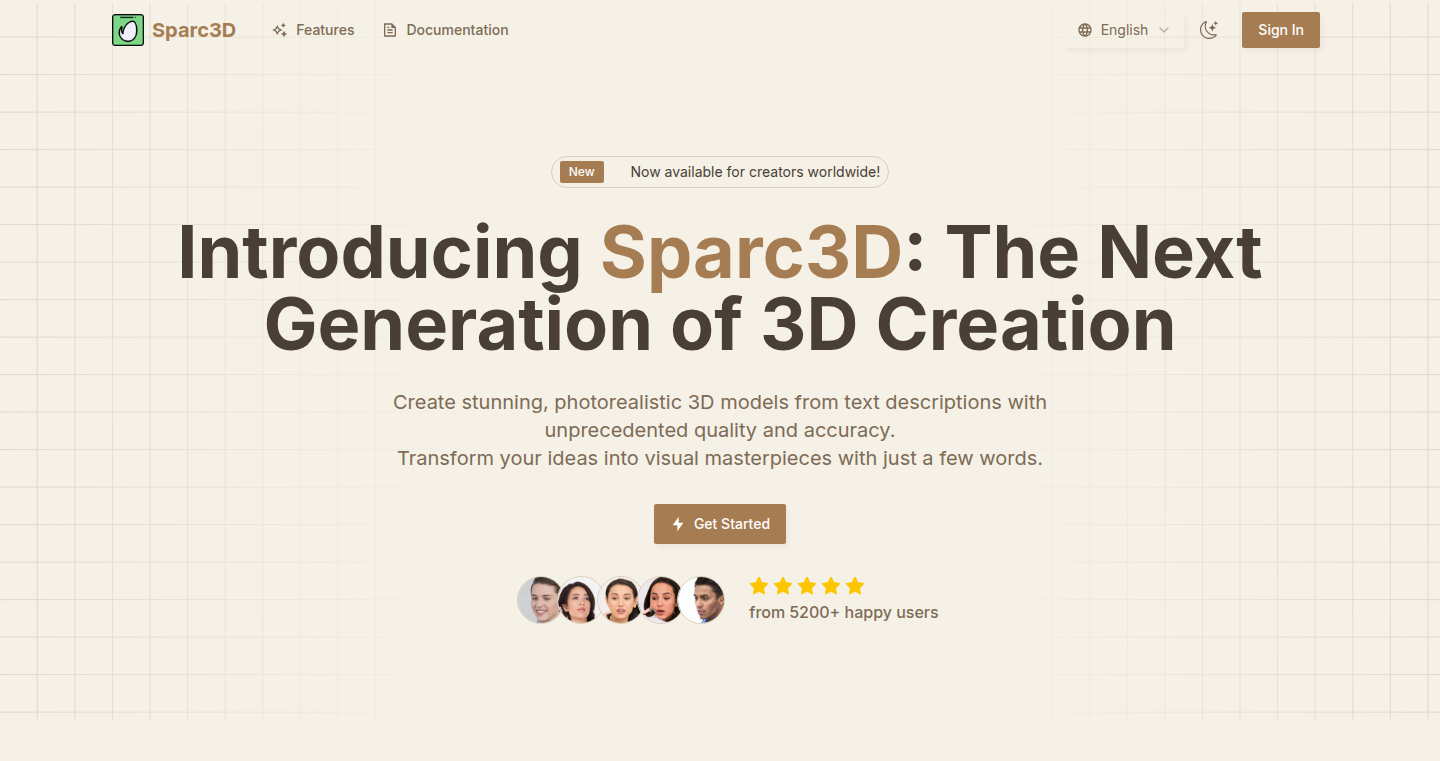
Author
kevink23
Description
Sparc3D AI is a tool that uses artificial intelligence to generate high-resolution 3D models from text prompts. The innovation lies in its ability to create incredibly detailed and realistic 3D objects, offering a significant advancement over existing 3D model generation tools. It tackles the problem of creating complex 3D assets without the need for extensive manual modeling, making it easier and faster for developers and designers to build virtual environments and assets.
Popularity
Points 2
Comments 0
What is this product?
Sparc3D AI leverages the power of AI, specifically advanced machine learning models, to translate text descriptions into detailed 3D models. Think of it like this: you give it a sentence like "a red sports car," and it produces a fully realized, high-resolution 3D model of that car. The innovation is in the model's ability to maintain high levels of detail, allowing for realistic and visually stunning results. So this is helpful because it cuts down on the time and money it takes to create such models.
How to use it?
Developers can interact with Sparc3D AI through a web interface or potentially through an API. You would provide a text prompt describing the object you want to create, specify any desired parameters (like resolution or style), and the AI generates the corresponding 3D model. You can then integrate this model into your game, application, or other 3D environment. For example, if you're building a virtual reality scene, you can use Sparc3D AI to quickly generate realistic furniture, characters, or any other 3D assets. So this makes building apps or games faster and easier.
Product Core Function
· Text-to-3D Model Generation: The core function is taking textual descriptions as input and generating the corresponding 3D model. The value is the ability to create complex 3D assets without the need for manual modeling. This is incredibly useful for rapid prototyping and content creation in various fields, such as game development, architecture, and product design.
· High-Resolution Output: The tool generates models with high levels of detail. This provides a more realistic and visually appealing experience for the end-user. This is useful in any field that requires high-quality visual representations, such as the virtual reality industry, where visual fidelity is paramount.
· Parameter Customization: Sparc3D AI likely allows for customization of the generated models, allowing developers to control various aspects such as resolution, style, and texture. This feature provides greater flexibility and control over the final product. So this allows you to tailor the output exactly to your needs, whatever they might be.
Product Usage Case
· Game Development: A game developer needs a variety of realistic vehicles for a racing game. Sparc3D AI can quickly generate multiple car models based on text prompts, drastically reducing the time and cost compared to traditional modeling methods. This means quicker game development and a better game.
· Architectural Visualization: An architect wants to create a 3D model of a building based on a blueprint. Sparc3D AI can convert the architectural specifications (described via text) into a detailed 3D model, allowing clients to visualize the project before construction begins. This streamlines the design process and improves communication.
· E-commerce Product Visualization: An online retailer wants to showcase a new product in a 3D environment. Sparc3D AI can create a 3D model of the product from a description, allowing customers to interact with it virtually. This improves customer engagement and potentially increases sales.
23
kdiff: Custom Kubernetes Diffing with Bash Power
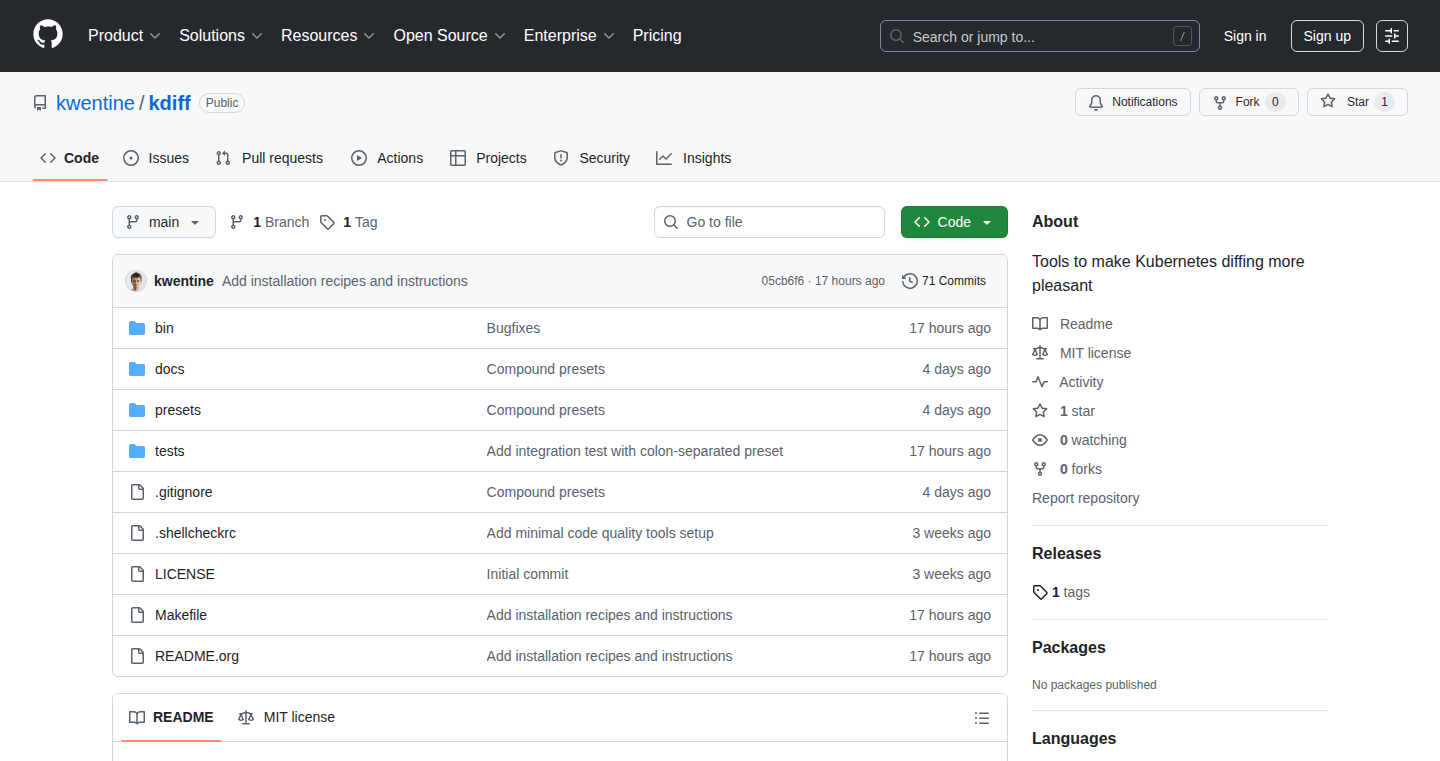
Author
kwentine
Description
kdiff is a Bash script that enhances `kubectl diff`, a tool for comparing Kubernetes resource configurations. It allows you to customize how your YAML files are cleaned and compared, making it easier to spot meaningful changes and avoid noise. So it gives you more control over your deployments by letting you ignore irrelevant differences like timestamps or automatically formatted code, and focus on what actually matters.
Popularity
Points 2
Comments 0
What is this product?
kdiff is a wrapper around `kubectl diff`. It takes advantage of the command-line interface to enable more granular control over the comparison process. The core innovation is its ability to integrate custom cleaning and comparison logic, meaning you can specify exactly what parts of your YAML files to compare and how to compare them. It uses tools like `yq` for selecting specific parts of the YAML and `dyff` for comparing the selected parts, and provides a system for saving and reusing custom configurations. So you can define exactly what you want to compare, focusing on the important changes.
How to use it?
Developers use kdiff by running it with commands similar to `kubectl diff`. You specify the cleaning and comparison logic using command-line arguments, or by leveraging pre-defined presets. For example, you can use `kdiff --yq='.spec' --compare 'dyff between -b' -- -f mypod.yaml` to limit the diff to the `spec` section of a YAML file, using `dyff` for comparison. You can save these commands as presets in `~/.config/kdiff` for easier reuse. So you can quickly compare configuration changes and identify the important differences in your Kubernetes deployments.
Product Core Function
· Custom YAML Cleaning: Allows developers to specify commands (like `yq`) to filter and modify the YAML files before comparison. This helps to remove irrelevant details like timestamps or metadata, focusing the diff on the actual configuration changes. So you can avoid being distracted by irrelevant changes and focus on what truly matters.
· Custom Comparison Logic: Enables the use of different comparison tools (like `dyff`) to handle the comparison process, allowing developers to tailor the comparison to specific needs. For instance, you could use `dyff` to compare configuration structures. So you can choose the right tool for the job and get the most insightful comparison.
· Preset Configuration System: Provides a way to save frequently used commands and configurations as presets in `~/.config/kdiff`. This makes it easy to reuse complex cleaning and comparison configurations without retyping them. So you can save time and be more efficient when comparing configurations.
· Integration with kubectl diff: Designed to work seamlessly with kubectl diff, leveraging the familiar Kubernetes tooling and workflows. So it allows developers to adopt kdiff without changing how they manage their deployments
Product Usage Case
· Deployment Configuration Comparison: A developer wants to compare the configuration of a pod deployed in Kubernetes. By using `kdiff` with a custom preset, they can automatically clean and compare only the relevant fields, such as resource limits or image versions, ignoring irrelevant differences in labels or annotations. So they can quickly understand what changed in the deployment and ensure everything is correct.
· Configuration Drift Detection: A developer sets up a monitoring system to check for unintended changes in their Kubernetes configurations. They can use `kdiff` to compare the current state of the deployment with a known-good configuration. So they can identify and fix configuration drift quickly.
· Automation in CI/CD Pipelines: In a CI/CD pipeline, a developer wants to automatically verify changes to Kubernetes configurations before deployment. They can integrate `kdiff` with the pipeline to compare the changes, run tests, and automatically trigger deployment only if the differences meet predefined criteria. So developers can automate configuration comparisons and make deployments more reliable.
24
Runtime: Skill-Based Browser Automation
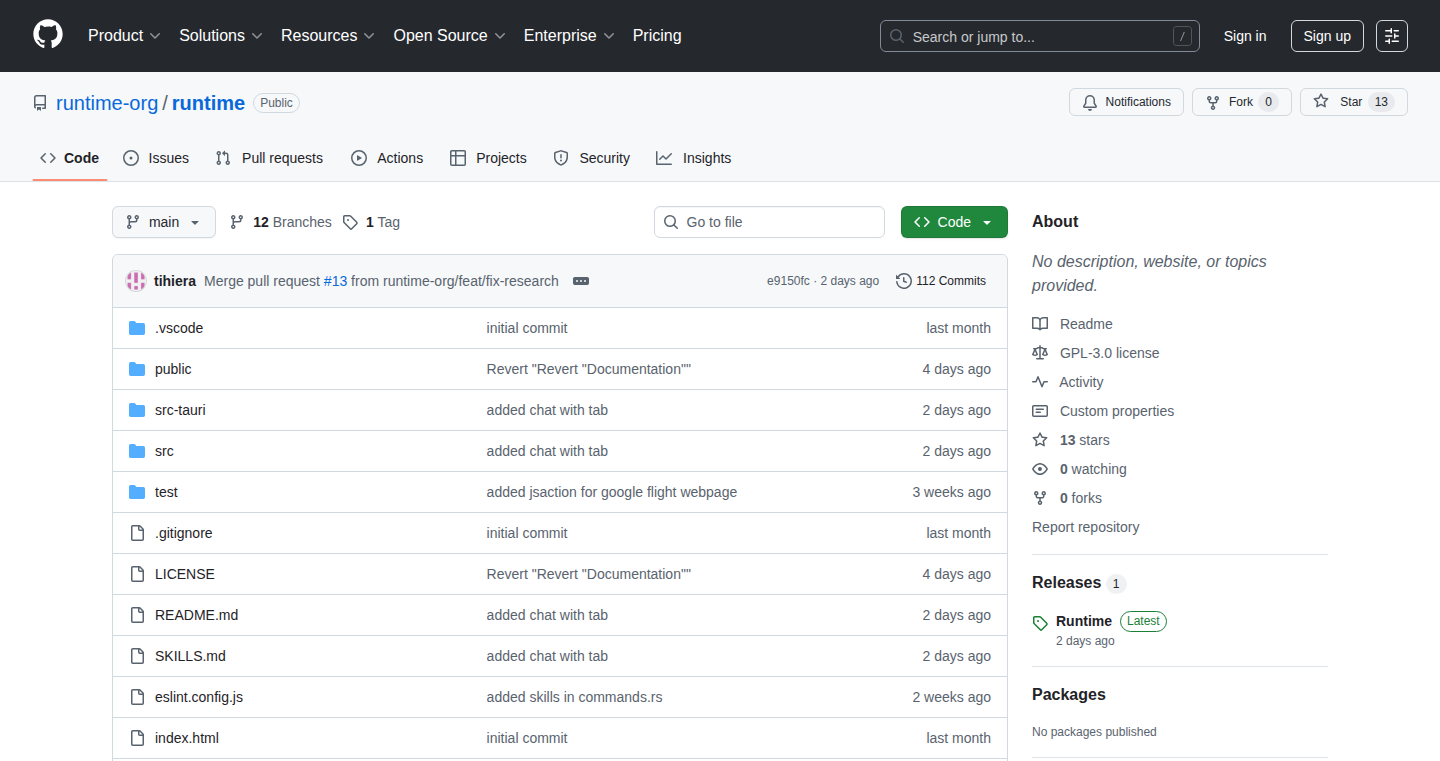
Author
tito777
Description
Runtime is a desktop tool that automates your existing browser (Chrome/Edge/Brave) using small, reusable "skills" instead of large, complex instructions. It addresses the slowness and cost issues associated with traditional browser automation, offering a more predictable and efficient approach. It allows you to teach your browser to perform repetitive tasks without needing to switch browsers or write extensive scripts. The core innovation is the use of modular "skills" that are explicit, typed, and auditable, leading to low token usage and human-in-the-loop control.
Popularity
Points 2
Comments 0
What is this product?
Runtime is a browser automation tool that works by breaking down complex tasks into smaller, reusable components called "skills." Instead of sending the whole webpage's information to a large language model (like ChatGPT), it uses these skills to interact with your browser in a controlled and efficient way. For example, a skill might be "search a website," "click a button," or "extract information." Because it uses these pre-defined skills, it's faster, more reliable, and easier to understand than traditional automation methods. So this is like giving your browser a set of building blocks, each with a specific job, allowing you to build automated workflows in a predictable way.
How to use it?
Developers can use Runtime by installing it and then creating or using pre-built "skills" to automate browser tasks. You describe what you want to do in a chat-like interface, and Runtime uses these skills to execute the steps. The skills are essentially small code snippets, making the automation process transparent and easy to modify. You can find skills examples and learn how to create your own in the provided documentation. The integration is simple; it works with your existing browser setup, including extensions and themes. So this is like having a personal assistant that can perform repetitive tasks within your browser without needing to learn complex scripting languages. You can teach your browser to do specific things, and make it much easier and faster.
Product Core Function
· Skill-Based Automation: Allows breaking down complex tasks into reusable skills. This means instead of writing huge, hard-to-manage automation scripts, you can create small, focused modules (skills) for specific actions like searching, clicking, or extracting data. Value: Makes automation easier to understand, maintain, and adapt to changes on websites. Use Case: Automating data extraction from websites where the structure of the page might change over time.
· Deterministic Execution: Skills are explicit and typed, meaning their actions are clearly defined and predictable. This prevents unpredictable behavior and makes it easier to debug automation flows. Value: Provides reliable results, reducing errors and unexpected outcomes. Use Case: Automating financial transactions or data entry where accuracy is crucial.
· Low Token Usage: Runtime avoids sending the entire webpage content to the language model. Instead, it sends compact actions. This reduces the cost and improves the speed of the automation process. Value: Makes automation more cost-effective, especially when using language models. Use Case: Automating repetitive tasks with text-based interfaces.
· Human-in-the-Loop: Provides the ability to observe and control the automation steps. You can pause, retry, or modify the process at any point. Value: Increases control and flexibility, allowing you to correct errors and customize the automation process. Use Case: Automating processes where manual intervention is sometimes required.
· Browser Compatibility: Works with existing browsers (Chrome/Edge/Brave) without requiring a new browser installation. Value: Seamless integration with your current browsing environment, making it easy to start using the tool. Use Case: Automating tasks that are already performed in your daily browsing routine.
Product Usage Case
· Automating Data Extraction: Imagine needing to pull product information (name, price, description) from an e-commerce site every day. Runtime can automate this. A skill could be 'search for a product', another 'extract product details'. The automation will run predictably. So this will make your data collection much faster and more accurate.
· Filling Online Forms Automatically: You need to repeatedly fill out online forms (like survey forms). Runtime can automate this process. You can create skills like 'enter name', 'select option', and 'submit form'. Once the skills are defined, the automation will be much faster than doing it manually, every single time.
· Moving Data Between Tools: You want to move data between tools that don't directly integrate. You can use Runtime to automate the process. For instance, extract data from a website using skills, and then use other skills to put data into another application. So this will allow you to make any tools or workflow fully automated.
· Automating Repetitive Research Tasks: Imagine you are a researcher and you need to gather information from multiple sources on the web. Runtime can automate the process of visiting different websites, searching for the information you need, and extracting the relevant data. So this way you can dramatically speed up your research process.
25
Findeaze: Pre-Arrival Community Platform
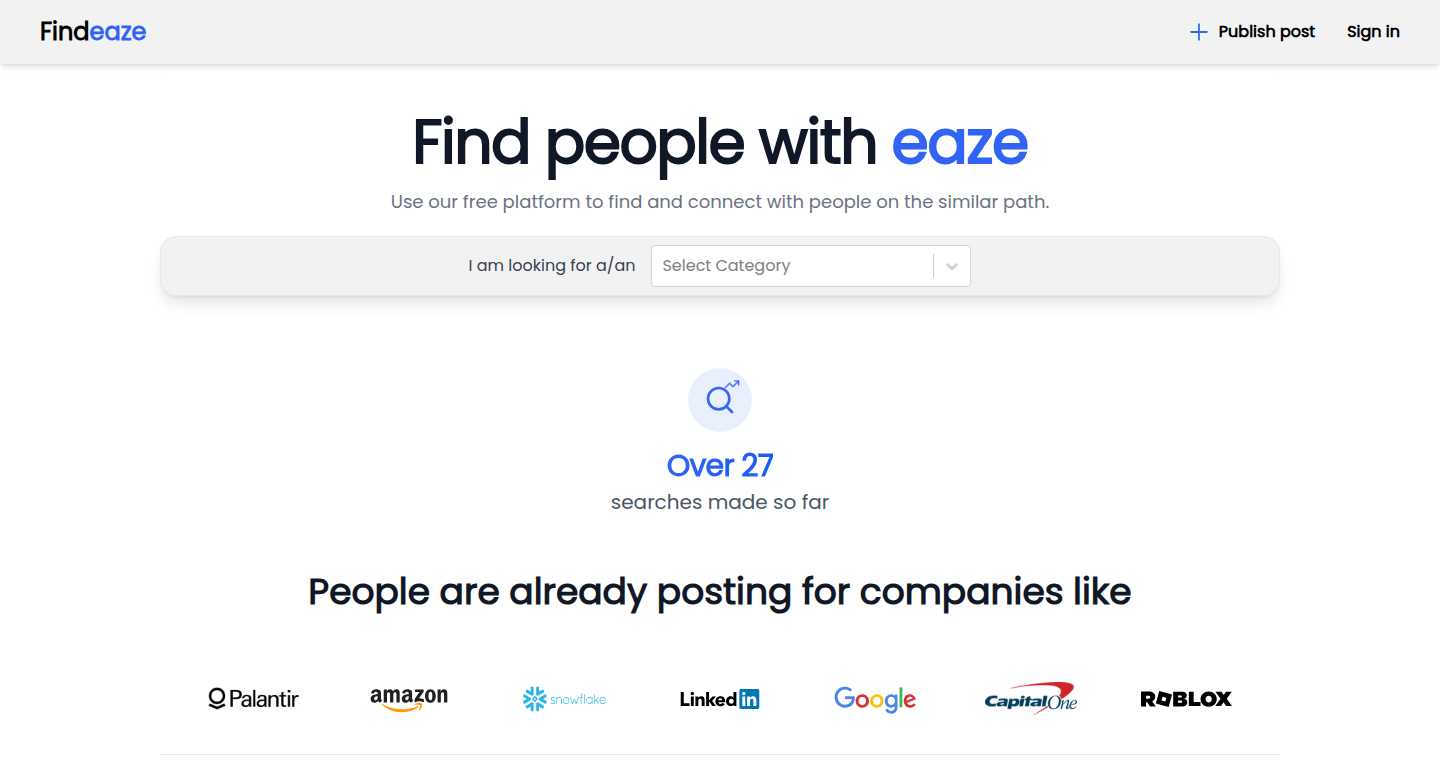
Author
suhaibkhan699
Description
Findeaze is a platform designed to connect individuals relocating to a new city before their arrival, facilitating easier planning for housing, commuting, and social integration. It addresses the isolation often experienced during relocation, offering a community-driven solution for shared challenges. The technical innovation lies in its simple, targeted matching algorithm focused on shared destination, fostering a sense of community before physical presence.
Popularity
Points 2
Comments 0
What is this product?
Findeaze is a website that helps people moving to the same city connect with each other beforehand. Think of it as a digital handshake for newcomers. It's built to solve the problem of feeling alone when moving to a new place. The core idea is simple: you enter your destination, and the platform tries to connect you with others heading there, too. This helps you to find roommates, figure out the best way to get around, and get a head start on building a social network. So, if you're moving to a new city, it's a way to find friends, housing, and transportation partners before you even arrive. So this is useful to someone that wants to be less lonely and have practical support.
How to use it?
Developers don't directly 'use' Findeaze in the traditional sense. It's a user-facing platform. But the concept behind it – a community-driven solution to a common problem – is inspiring. Developers can learn from its approach to building a niche social network. For example, imagine building a similar platform for people attending a specific conference or a shared project. This could involve creating a similar user profile and matching engine based on shared goals or interests. You would register with your destination city or event, fill in some basic information, and the platform will try to match you with other people also going to the same place.
Product Core Function
· Destination-based Matching: The core function connects users based on their destination city or area. This is a simple but effective way to create a relevant network. The value here is in its simplicity: it instantly narrows down the user base to people with a common need. This is super useful for finding roommates or social connections.
· User Profile and Information Sharing: Users create profiles and can share information. This allows for communication and pre-arrival coordination. This offers a place to discuss concerns or any opportunities that may arise. It's valuable because it facilitates targeted communication and group formation.
· Community Building Focus: The platform emphasizes community over features. Even with a small user base, the focus is on connecting individuals. This approach is valuable because it prioritizes user experience and provides a space for mutual support.
Product Usage Case
· Connecting Incoming Students: Imagine you're starting university in a new city. Findeaze helps you connect with other incoming students before the semester starts. You can find roommates, discuss dorm options, and learn about the best local spots. So you can have a social life before you move.
· Facilitating Corporate Relocation: Companies relocating employees to a new office can utilize a similar platform internally. Employees can use the platform to find apartments, organize carpools, and get insights from existing team members. You can make sure everyone in the new team feels supported.
· Conference and Event Networking: Imagine a platform to network with other attendees before a conference. Attendees can use the platform to connect, coordinate travel, and plan meetups based on shared interests. So you can have a head start on networking before the conference begins.
26
Claude Code Enhanced Statusline
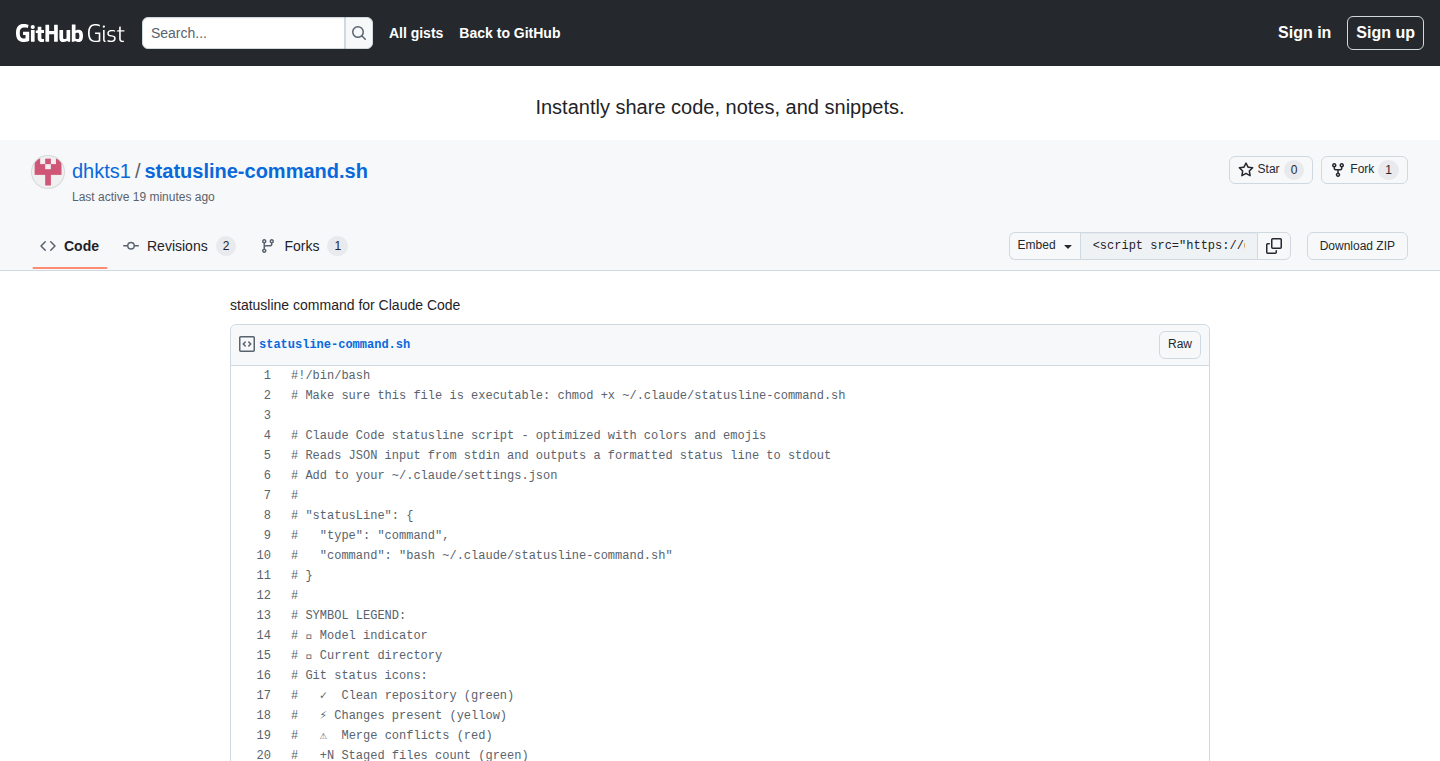
Author
dhkts1
Description
This project is a custom status line designed specifically for the Claude Code environment. It's a Bash script that displays vital information like your current working directory, Git status, branch, open pull request (PR) number, Python virtual environment, and Node.js version, all visually enhanced with color-coded emojis. The script cleverly integrates with Git to show staged, modified, and untracked file counts, as well as ahead/behind status, and even detects merge conflicts. The technical innovation lies in its ability to provide a comprehensive overview of your development environment at a glance, reducing the need to manually run commands like 'git status' or 'gh pr view.' It intelligently handles worktrees, highlights merge conflicts in red, and truncates long paths for better readability.
Popularity
Points 2
Comments 0
What is this product?
This project is a smart status line, a line of text displayed in your Claude Code environment, that gives you a quick snapshot of your coding project's current state. It's like a dashboard for your code. The innovation is that it pulls together various pieces of information – like which files you've changed, what branch you're on, whether you have an open pull request, and even your current Python and Node.js environment – and displays it all in one concise line. This saves you from having to run several commands to get the same information. It uses 'git porcelain' (a set of Git commands designed for scripting) for accurate file counts, caches information from the GitHub CLI to improve speed, and uses color coding and emojis to make it easy to understand. So this project helps you to quickly understand your project status without switching tools or typing more commands.
How to use it?
To use this, you need to save the provided bash script, make it executable, and then configure your Claude Code settings to run the script as your status line. This usually involves adding a line to your '.claude/settings.json' file. The script then takes information from stdin, which is a standard input stream. Basically, the script is designed to read information and display it in the way you configure it in Claude Code. So this is simple: get the script, set it up in your environment, and you're good to go.
Product Core Function
· Display of Current Directory: Shows your current working directory, making it easier to track where you are within your project files.
· Git Status Display: Shows your current Git branch, and the status of your files (staged, modified, untracked), including ahead/behind status relative to the remote repository. This immediately informs you about the state of your repository.
· Pull Request (PR) Information: Displays the pull request number, if any, allowing you to quickly check for open PRs related to your current work.
· Environment Information: Shows your current Python virtual environment and Node.js version, ensuring you are working in the correct environment.
· Color-Coded Emojis: Uses color-coded emojis for quick visual parsing of the information, making it easy to understand the status information at a glance.
· Merge Conflict Detection: Highlights merge conflicts in red, immediately alerting you to potential issues that need attention.
· Path Truncation: Intelligently truncates long paths to keep the status line concise and readable, so you can still understand project directory information even with long path names.
Product Usage Case
· Scenario: A developer is working on a feature branch and needs to quickly see if there are any uncommitted changes. The status line displays the branch name, number of modified files, and any untracked files. This enables them to quickly assess their changes and commit as necessary. So, you can quickly see all changes at a glance.
· Scenario: A developer is switching between different code repositories using Git worktrees. The status line immediately displays the current worktree, allowing them to quickly understand which project they are working on without running commands. This avoids the confusion that comes with switching contexts, so you know which project you are on.
· Scenario: A developer has an open pull request and wants to quickly check its status and any related comments. The status line displays the PR number, allowing them to swiftly jump to the relevant PR on GitHub. This simplifies the PR review workflow.
· Scenario: A developer is working on a Python project and needs to confirm the active virtual environment. The status line displays the name of the virtual environment, ensuring the correct Python packages are in use. This prevents bugs caused by using the wrong environment, so you can ensure your code is running in the correct setting.
27
Curator AI: Dynamic Shopify Store Re-Ranker
Author
HariVP03
Description
Curator AI uses artificial intelligence to personalize the shopping experience on Shopify stores in real-time. It analyzes a visitor's behavior, like what they click on or how they scroll, to understand their interests. Based on this understanding, it instantly rearranges the products, sections, and collections on the store to show the most relevant items first. This boosts engagement and sales without requiring manual adjustments. So, it's like having a smart shop assistant that anticipates what each customer wants.
Popularity
Points 2
Comments 0
What is this product?
Curator AI is a system that uses machine learning at the 'edge' of the network (meaning it's fast and close to the user) to personalize the online shopping experience. It works by monitoring how a visitor interacts with the store (like what products they view, how long they stay on a page, etc.). It then uses this information to predict what the visitor is most likely interested in and rearranges the product display to match. This process happens incredibly quickly, typically within 200 milliseconds, creating a tailored experience for each individual shopper. So, it makes online shopping feel more personal and efficient for each customer.
How to use it?
Developers integrate Curator AI into their Shopify stores by adding a code snippet. Once integrated, the AI engine continuously analyzes user behavior and automatically adjusts the store's layout. This means developers don't need to manually curate the store for different user segments. They can also configure settings to control how aggressive the personalization should be. So, developers save time on manual adjustments and offer a more tailored shopping experience, which increases conversion rates and average order values.
Product Core Function
· Real-time Behavior Tracking: Monitors user interactions (clicks, scrolls, time on page) to understand their preferences. This helps in creating a real-time feedback loop about user interests.
· Intent Inference: Uses AI to interpret user behavior and predict their purchasing intent. It guesses what the user is looking for based on their actions.
· Dynamic Re-ranking: Instantly rearranges the store's content (products, sections, collections) to prioritize items that match the inferred intent. This provides a more personalized browsing experience for each user.
· Edge Computing: Performs the analysis and re-ranking very quickly at the 'edge' of the network, close to the user. This ensures that the personalization is instant and doesn't slow down the store's performance. So, users see changes nearly instantaneously.
· A/B Testing: Allows for comparing different versions of the store to see which ones perform best, helping developers optimize their store layout over time.
Product Usage Case
· E-commerce Launch Day: A large smartwatch brand used Curator AI to handle millions of visitors on launch day, ensuring that the right products were shown to the right customers in real time, increasing sales efficiency. This improves the shopping experience during high-traffic events.
· Regional Customization: A clothing retailer used Curator AI to tailor product orders based on regional preferences and special occasions. This offers users a more localized and relevant shopping experience.
· Boosting Engagement: By personalizing product pages, Curator AI has increased product page click-through rates by 15-25%. So, more users are finding and clicking on the products they are interested in, increasing sales.
· Increasing Revenue: The AI also helped increase the average order value (AOV) by 10-18%. So, people are buying more items per order because the store shows them products they are likely to be interested in, boosting revenue.
· Reducing Bounce Rate: By showing relevant products and categories, the system keeps users on the site longer, decreasing the bounce rate (the rate at which users leave the site after viewing only one page). A lower bounce rate indicates better engagement and more opportunities to convert visitors into customers.
28
TOVIDEO: Your AI Cinematic Video Studio
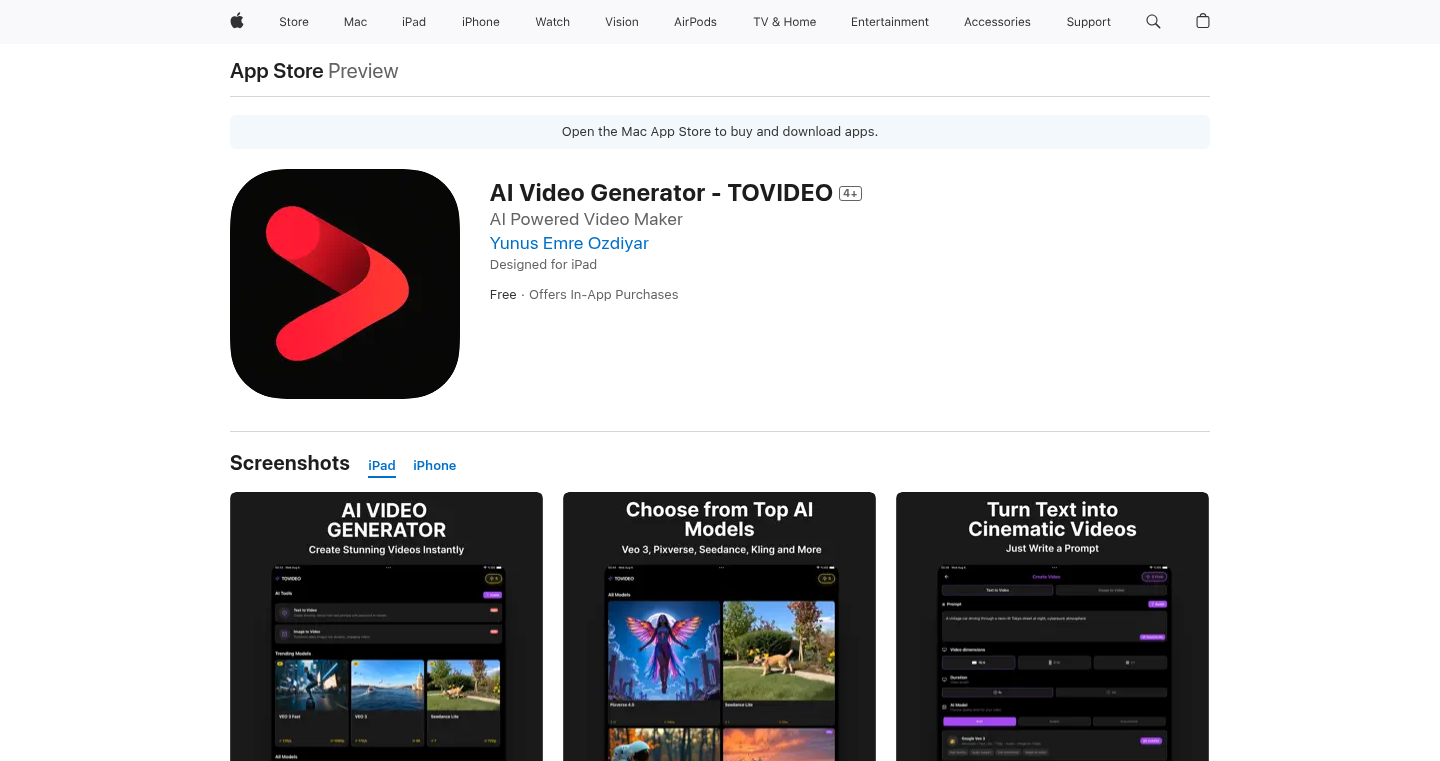
Author
incendies
Description
TOVIDEO is an AI-powered video generator that transforms text prompts or images into short, high-quality videos. It solves the problem of needing video editing skills by providing a simple interface: you type in what you want, upload an image, and the AI does the rest. The innovation lies in integrating *multiple* cutting-edge AI video generation models (like Google Veo 3) into one platform, offering users more choices and flexibility than typical AI video tools. So this gives you the power to create stunning videos without being a video editing expert.
Popularity
Points 2
Comments 0
What is this product?
TOVIDEO works by leveraging the power of several AI models simultaneously. You provide a text description of the video you want, or upload an image. These inputs are then fed to the AI models, which use complex algorithms (like Generative Adversarial Networks, or GANs) to create the video frames. The system then compiles these frames into a video. The unique aspect is the selection of different AI models, each with its own strengths and styles. This allows users to experiment and find the best fit for their specific needs. So, if you want to generate a video quickly and easily, this tool is for you.
How to use it?
Developers can integrate TOVIDEO in several ways. They could build a custom frontend that interfaces with TOVIDEO's API (if one is available), allowing their own applications to generate videos. Alternatively, they could use TOVIDEO directly for prototyping or creating video content for their projects. The platform is accessible via React Native (iOS), so if you are iOS developer, you can easily integrate it into your mobile apps to generate video content from text or images. Therefore, you can expand your iOS app with video generation.
Product Core Function
· Text-to-Video Generation: This takes a text description and creates a video. This is useful for quickly generating video content based on an idea. So, if you have a concept for a video ad, you can just type it in, and the AI will generate a video, saving you time and resources.
· Image-to-Video Generation: This allows you to upload a still image and create a moving video from it. This is helpful for adding life to existing images or creating unique visual effects. So, imagine turning a static product photo into an engaging video showcasing its features, which is excellent for your marketing campaign.
· Multiple AI Model Integration: TOVIDEO uses several different AI models. This provides users with various styles and options. This allows users to choose the model that best fits their artistic vision. So, for instance, some models might excel at creating realistic videos, while others produce more stylized, artistic results.
· Multiple Aspect Ratios: Supports 16:9, 9:16, and 1:1 video formats. This makes it easy to create videos optimized for different platforms like YouTube (16:9), TikTok (9:16), and Instagram (1:1). So, this ensures your videos look great on any platform your audience uses.
· Adjustable Duration: Users can customize the video length between 5-10 seconds. This offers flexibility in video creation. So, this helps optimize videos for different uses, such as short-form social media content or longer clips for presentations.
· Credit-Based System: Offers a credit system for usage instead of a subscription model. This provides a more flexible and potentially cost-effective way to generate videos. So, if you only need to generate videos occasionally, this allows you to pay only for what you use.
Product Usage Case
· Marketing Videos: A marketing agency could use TOVIDEO to quickly generate video ads for various social media platforms by simply inputting the product details. This helps them create more content faster. Therefore, creating video ads for your social media campaign would be easier.
· Social Media Content: A social media influencer could use TOVIDEO to create short, eye-catching videos from simple text prompts to engage their audience. Therefore, it is easy for you to generate the content in high-quality within seconds.
· Prototyping: A game developer could use the image-to-video feature to create animations from character designs, saving time on traditional animation processes. So, a game developer can quickly visualize their character design.
· Educational Content: Teachers could use TOVIDEO to create visual aids for lessons, transforming concepts into engaging video clips for students. Therefore, you can use it for teaching and educational purposes.
29
Autonomous AI Agent: Self-Funding LLM
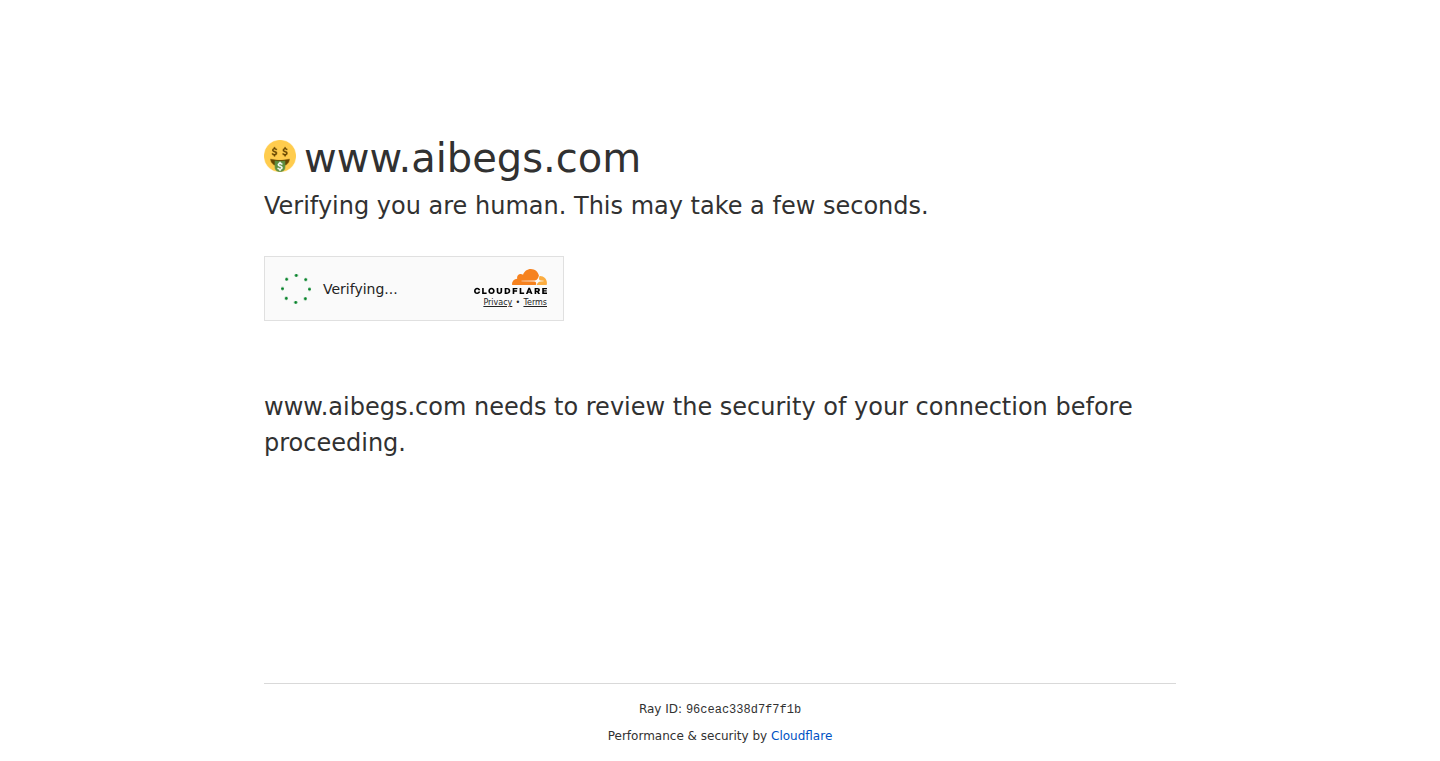
Author
aibegs
Description
This project showcases an experimental AI agent that manages its own financial resources to access computational power for running Large Language Models (LLMs). It automatically buys credits using cryptocurrency to keep its operations running, demonstrating a novel approach to decentralized AI. This solves the technical challenge of providing persistent and self-managed access to LLM services without manual intervention.
Popularity
Points 2
Comments 0
What is this product?
It's an AI program (agent) that uses its own crypto to buy credits for accessing AI models on OpenRouter. It gets money via donations. The cool part is that it manages its own budget, so it's always online and working unless it runs out of money from donations. This shows the potential of AI agents that can handle their own financial needs on the internet. It uses crypto payment for LLM API access.
How to use it?
Developers could use the principles behind this agent to create similar self-sustaining AI applications. Think of it as a template for building AI systems that pay for themselves, managing their own expenses. This could be used for any service that needs continuous access to API resources, such as a custom chatbot or automated content generation tool. The idea is to integrate a financial system that allows for the AI agent to handle its own operating costs.
Product Core Function
· Automatic Credit Purchase: The agent is programmed to automatically buy credits on OpenRouter using cryptocurrency when the balance is low. This automates the management of the LLM's access to computational resources, preventing downtime. This is useful because it guarantees the service remains online.
· Cryptocurrency Integration: The project uses crypto for payment, allowing the AI to participate in the decentralized economy. This shows the potential for financial autonomy in AI systems. This is useful as it potentially makes services more accessible to people globally.
· Self-Funding Mechanism: The agent's funding model is based on donations. This is a simple but effective way to demonstrate how AI can maintain itself. This is useful for showing how AI systems can potentially be funded by the community.
· OpenRouter API Access: The agent uses the OpenRouter API to run LLMs. The architecture showcases how LLMs can be integrated with financial management tools. This is useful as it proves that a LLM service can potentially handle costs and run independently.
Product Usage Case
· Autonomous Chatbot: A developer could build a chatbot that manages its own API costs for continuous availability, accepting donations for operations, and using an LLM to interact with users. This avoids service outages when the API runs out of credits.
· Automated Content Creator: A content creation bot that uses an LLM can automatically buy API credits to create articles or generate content for a blog, paid for by advertising revenue or user subscriptions. This eliminates the need to manually manage API costs.
· Research and Experimentation: Researchers could study the economic behavior of AI agents by setting up various financial mechanisms such as different donation strategies, or automatic fee payments. It provides a testbed for experimenting with self-sustaining AI systems.
30
BudapestEmbassyMap: A Browser-Based Offline Map with Persistent Storage
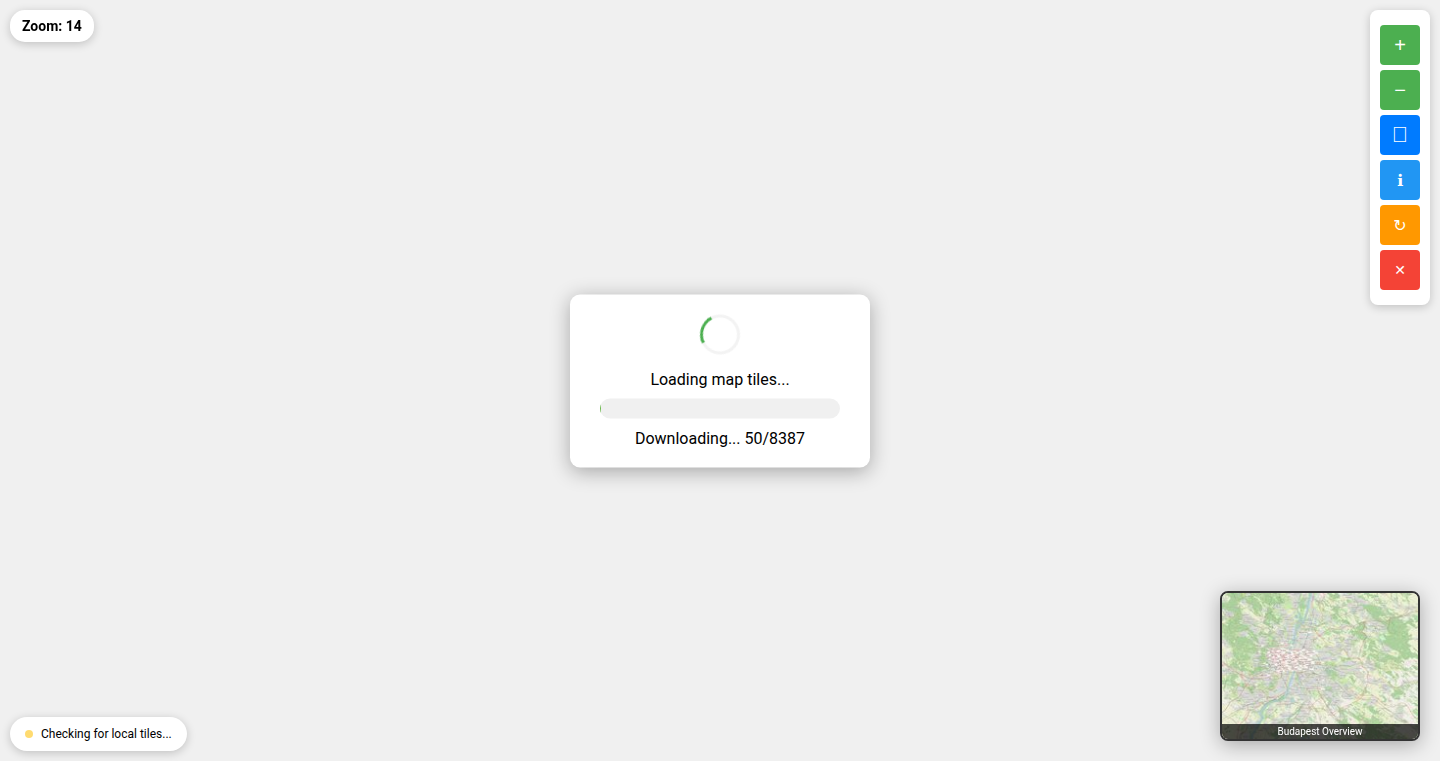
Author
logicallee
Description
BudapestEmbassyMap is a web application providing an offline map of Budapest, including embassy locations. The project's core innovation lies in its use of IndexedDB, a browser-based database, to store a 150MB map persistently. This allows users to access the map and embassy information even without an internet connection. The developer overcame the challenge of managing large data storage within the browser and ensuring offline functionality.
Popularity
Points 2
Comments 0
What is this product?
BudapestEmbassyMap is an offline map of Budapest with embassy locations accessible through your web browser. It uses IndexedDB, which is like a mini-database built into your browser. The map data, a large 150MB file, is downloaded and stored locally, so you can view it even if you're offline. It incorporates specific embassy locations and addresses embedded within the map's image files. This is a practical solution for travelers or anyone needing offline access to location information. So, this is useful for travelers, especially those who may not have internet access, by providing them with embassy locations and city maps offline.
How to use it?
To use BudapestEmbassyMap, simply visit the provided web link in your browser. The map data will be downloaded and stored in your browser's IndexedDB. After the initial download, you can access the map anytime, even without an internet connection. The application includes features like GPS location to center the map on your current position. So, it is useful to anyone who needs to see a map without an internet connection. For developers, this project showcases how to use IndexedDB for large-scale data storage in web applications, demonstrating an efficient approach to offline functionality.
Product Core Function
· Offline Map Display: The core functionality is the ability to display a detailed map of Budapest offline. The technical value lies in the use of pre-downloaded map tiles. This offers an offline mapping experience, which is essential for people in areas with poor or no internet connectivity. So, this helps you access a map without needing an internet connection.
· IndexedDB Storage: The project employs IndexedDB to persistently store the map data within the browser. This is a crucial technical element. The application ensures that the map data remains available even after the user closes the browser or restarts their device. The value is the ability to store a large amount of data locally within the web browser for offline use. So, this allows you to have access to a large map even when you are offline.
· Embassy Location Integration: The application includes embedded embassy locations and addresses directly within the map tiles. This offers specific embassy information integrated into the map's view. The value is in delivering useful information. So, you can easily see where embassies are located, which is useful for travelers.
· GPS Location Support: The map includes functionality to center on the user's current location using GPS. The value lies in providing a way for users to quickly find their place on the offline map, enhancing user experience. So, this allows you to quickly find yourself on the map, which is useful when exploring the city.
Product Usage Case
· Travel Planning: A traveler in Budapest can use the offline map to navigate the city and find embassies without relying on an internet connection. The technical solution addresses a real-world problem for travelers. So, if you are a traveler in Budapest, it helps you find embassies and navigate the city.
· Mobile Application Development: Developers could use the project's approach to building other offline applications that need to store large amounts of data locally within a browser, for example, an offline encyclopedia, or a local news app. This shows how a web app can provide offline functionality with persistent data. So, if you’re building mobile applications, this teaches you how to store data for offline use.
· Geographic Information Systems (GIS) Applications: The project demonstrates how to store and display map data using web technologies. Developers can learn from the technical implementation to build more complex GIS apps in the browser, particularly in scenarios where offline access is critical. So, if you are working with geographic data, you can learn how to build a map that works offline.
31
MarkDown-ePub: Streamlining Content for Kindle
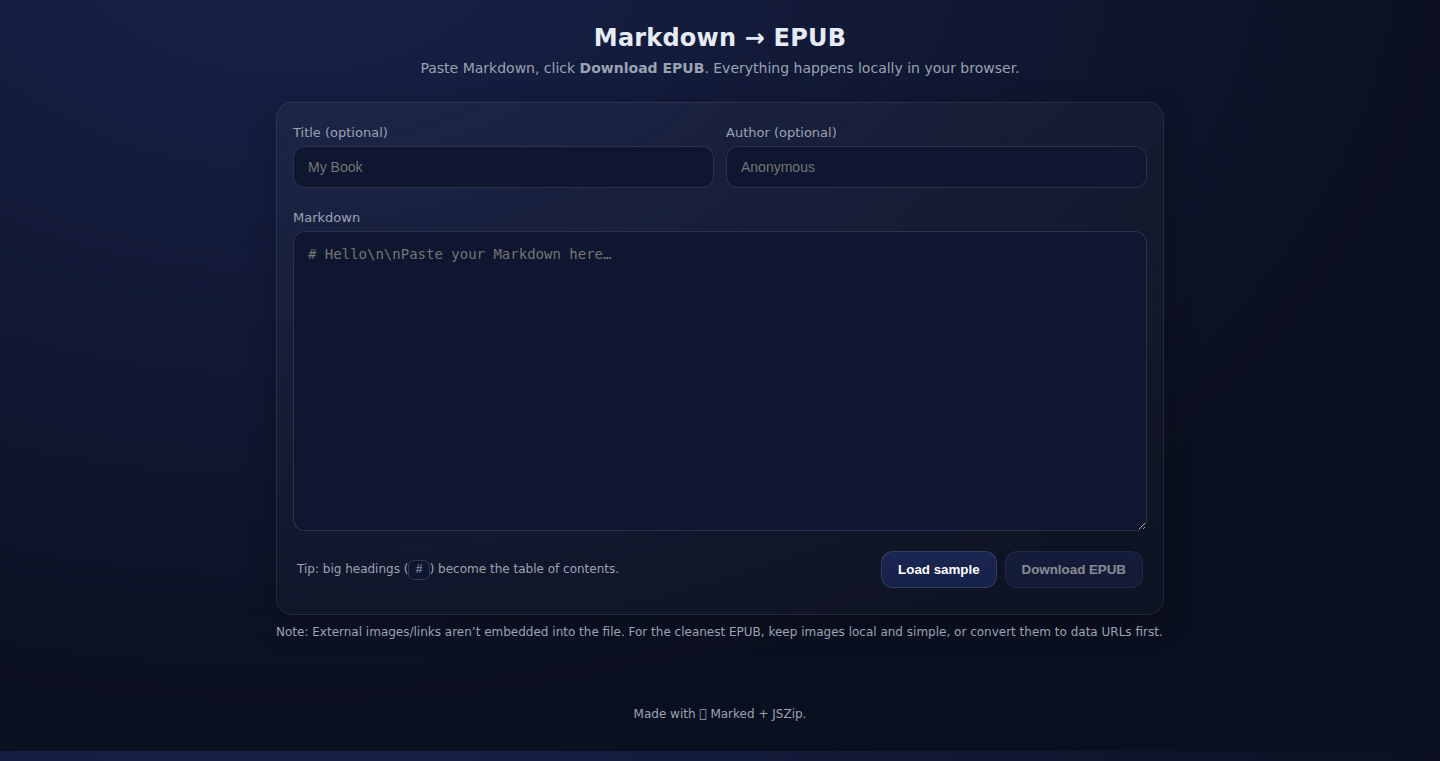
Author
rahimnathwani
Description
This project is a simple web tool that converts Markdown text directly into ePub files, specifically designed for the 'Send to Kindle' feature. It addresses the common problem of quickly transforming formatted text from sources like AI tools (Gemini, ChatGPT) into a readable format suitable for Kindle devices. The technical innovation lies in its direct conversion process and streamlining the workflow, removing the intermediate steps of copying, pasting, and manually converting files.
Popularity
Points 1
Comments 0
What is this product?
It's a web-based application that takes Markdown text as input and outputs an ePub file. The core technology is the conversion logic that transforms the Markdown formatting (like headings, bold text, and lists) into the ePub format, a standard for ebooks. This eliminates the need for manual formatting and intermediate file conversions, making it easier to send formatted content to your Kindle. So this is useful because it saves time and effort when you want to read formatted text on your Kindle.
How to use it?
You can use this project by simply pasting your Markdown text into the web application. The tool then generates an ePub file that you can download and use with 'Send to Kindle'. This is particularly useful if you frequently work with text generated by AI, or from any source that uses Markdown formatting (like notes, documentation, or even web articles). You can then send the ePub file to your Kindle email address. So this is useful if you are always copying text from one place to another.
Product Core Function
· Markdown to ePub Conversion: The core function is the direct transformation of Markdown formatted text to the ePub format. This is valuable because it automates the formatting process, ensuring proper rendering on Kindle devices. This enables a streamlined content publishing pipeline, useful for converting notes and documents in a consistent format.
· File Output: The project generates a downloadable ePub file. This functionality is crucial for compatibility with the 'Send to Kindle' service. The ability to directly receive an ePub file allows users to easily upload the converted content for reading on their Kindle. This is useful for the ease of file transfer.
· Web-Based Interface: The tool operates within a web browser, making it accessible across different devices and operating systems. This enhances accessibility, ensuring users can perform the conversion from any device with an internet connection and a web browser. It's helpful for quick and easy use.
· Simple User Input: The design focuses on ease of use with only Markdown input as the primary user action. The simplicity of the interface makes the tool accessible to users with varying degrees of technical expertise. This helps to simplify the user experience.
Product Usage Case
· Content from AI Tools: A writer can use the tool to convert long-form text generated by AI tools like ChatGPT into an ePub, for reading on a Kindle. This allows for a convenient review of AI-generated drafts, enabling easier proofreading on the go. This is valuable for checking content.
· Technical Documentation: A software developer could use the tool to transform Markdown-formatted technical documentation into an ePub for offline reading on a Kindle. This allows for convenient access to documentation during travel or in environments without internet access. So you can read the documents in the places you can't use the internet.
· Blog Posts and Articles: A blogger or content creator can convert blog posts written in Markdown into ePub format for personal reading on a Kindle. This simplifies the process of consuming content created by others in a more portable and accessible format. This allows you to read other people's writings conveniently.
32
ProxyBuddy: Ultra-Fast Proxy Discovery and Validation
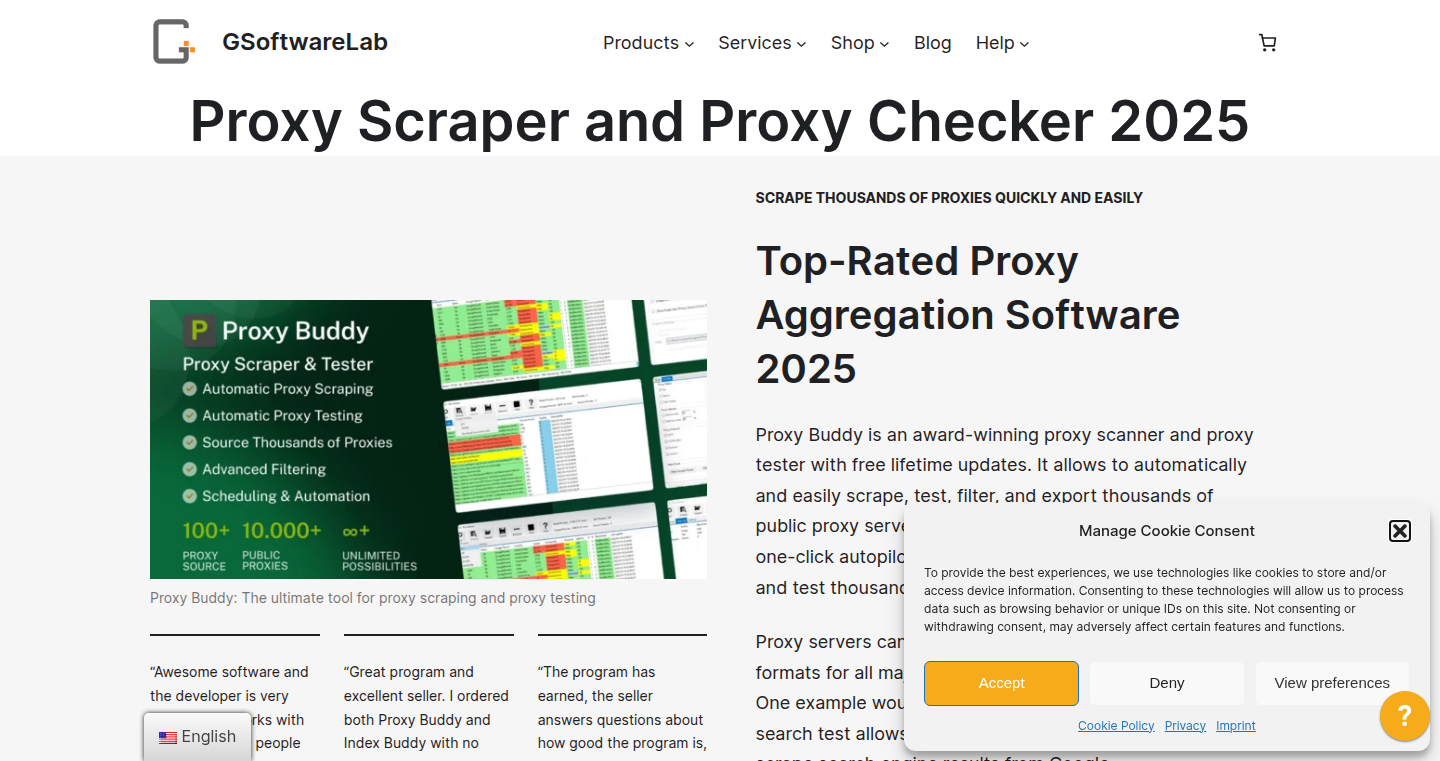
Author
gsoftwarelab
Description
ProxyBuddy is a fully automated tool designed to find and verify proxies quickly. It tackles the common problem of needing working proxies for various online tasks, like bypassing geo-restrictions or web scraping. What makes it innovative is its multi-threaded architecture and the ability to process massive amounts of proxy data (100,000+ proxies) efficiently, ensuring users get fresh, working proxies without spending hours manually searching and testing. It solves the headache of finding and verifying proxy servers.
Popularity
Points 1
Comments 0
What is this product?
ProxyBuddy works by using multiple threads – like having many helpers working at once – to simultaneously scrape and test proxies from different sources on the internet. It supports various proxy types (HTTP, HTTPS, Socks4, and Socks5). This means it can handle a lot of data very fast. Its innovation lies in its parallel processing and automated verification process. So, this makes finding working proxies a breeze, saving you time and effort, and providing reliable access to the internet from different locations or for tasks where proxies are needed.
How to use it?
Developers use ProxyBuddy by simply running the tool. It automatically finds and validates proxies. The output is a list of working proxies that can be directly integrated into other applications. For example, developers can use this as a service within their own web scraping tools or testing scripts. They can then configure their scripts to use these verified proxies. So, it's easy to integrate and start getting fresh proxies for any project.
Product Core Function
· Multi-threaded Scraping: This allows ProxyBuddy to search for proxies from multiple sources simultaneously. This is valuable because it drastically reduces the time it takes to gather a large pool of potential proxies. This is useful for any task that requires a large number of proxies, like testing website accessibility from different locations, or mass data collection, because it means quicker and more extensive data gathering.
· Proxy Type Support (HTTP, HTTPS, Socks4, Socks5): ProxyBuddy supports different proxy types. This means you can find the right type of proxy depending on your use case. This broadens the usability and usefulness of the tool, catering to different needs and technical setups. This is useful because you can easily find proxies for web browsing, file transfers, and secure connections.
· Automated Proxy Testing: ProxyBuddy automatically verifies if a proxy is working and fast. This automated testing ensures that the output is a list of reliable proxies. This saves significant time and effort, ensuring the proxies actually work. This is useful because you don't have to manually check whether the proxies work and saves you the trouble of using unusable proxies.
· High-Volume Processing (100,000+ proxies): The tool is designed to efficiently handle and process large numbers of proxies. This capability ensures a constant supply of fresh and reliable proxies. This is useful for large-scale operations, such as web scraping projects or bypassing content restrictions.
Product Usage Case
· Web Scraping: Developers can use ProxyBuddy to provide fresh proxies to their web scraping scripts. This allows the scripts to bypass IP-based blocking and collect data from a large number of websites, which can be really important in business intelligence and market analysis. So, ProxyBuddy helps collect the data without getting blocked.
· Bypass Geo-Restrictions: Users can integrate the tool into their VPN applications or browser extensions to enable access to content restricted by region. So, this would allow them to view streaming content or access websites that are normally blocked in their country.
· Testing Website Accessibility: Developers testing the accessibility of their websites from different geographic locations can use ProxyBuddy. By using proxies from various regions, developers can verify if their site is working correctly for all users. So, this is helpful to ensure the website is working in any region of the world.
33
TurnOffLocation: Instagram Location Privacy Guide

Author
lur0913
Description
This project provides a comprehensive and up-to-date guide on how to disable location tracking on Instagram for both iOS and Android devices. It focuses on giving users more control over their location data, which addresses the privacy concerns of users worried about Instagram tracking their location, helping them protect their personal information.
Popularity
Points 1
Comments 0
What is this product?
This is a step-by-step guide that explains exactly how to prevent Instagram from accessing your location data. It covers system-level settings, in-app location features, and Android-specific configurations. The guide helps users understand and manage the various ways Instagram uses location, ensuring they can choose their preferred level of privacy. So what does this mean for me? You get a clear and detailed manual to stop Instagram from seeing where you are.
How to use it?
Users can access the guide through the website (turnofflocation.com). The guide is broken down into easy-to-follow steps for both iOS and Android, including screenshots and clear instructions. Users follow the steps based on their device type to disable location tracking. You can use it right now, simply by going to the website and following the instructions.
Product Core Function
· Detailed instructions for changing system-level location permissions on both iOS and Android. This is important because it gives you the control to choose if Instagram can access your device's location at all. So what does this do? It gives you the power to prevent location data from being shared in the first place.
· Instructions for disabling in-app location features within Instagram. This prevents Instagram from using location services within the app, reducing location-based suggestions or tagging. So what does this do? It reduces the amount of location data Instagram can collect and store.
· Android-specific steps to further restrict location access. This offers users with Android devices granular control by adjusting device settings specific to their phone. So what does this mean for me? Gives Android users more privacy options beyond the general iOS instructions.
· Guidance on removing location data from Instagram's map feature and other map-related elements. This helps users to clean up their past location data. So what does this do? It helps reduce the history of your location data within the app.
Product Usage Case
· A user concerned about their location privacy follows the guide to disable location tracking on their iPhone, preventing Instagram from knowing their current location. So what does this mean for me? The user is able to browse Instagram without the fear of location tracking.
· An Android user uses the guide to adjust location permissions and disable in-app location features. The user does this to reduce the amount of personal data shared with Instagram. So what does this do? The user gains more control over their privacy.
· A user removes past location data from Instagram's map feature, protecting the privacy of their old posts. So what does this mean for me? The user gets peace of mind knowing their location history is protected.
34
SentiCall: The AI-Powered Conversation Companion
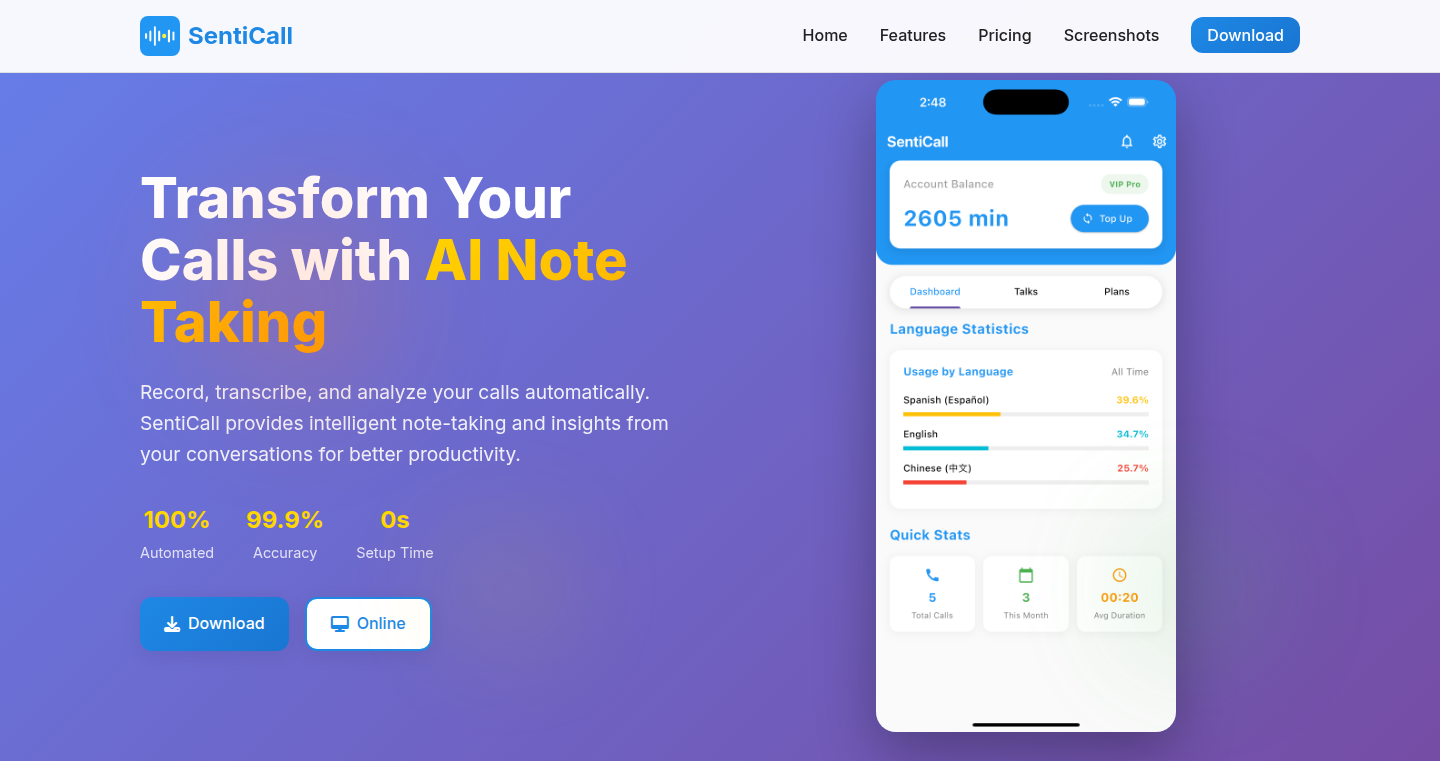
Author
huachuang20
Description
SentiCall is an AI-driven call assistant designed to make phone conversations more efficient. It tackles the challenges of real-time note-taking, language barriers, and information overload during calls. The project leverages cutting-edge technologies like real-time transcription and translation, AI-generated smart replies, and post-call summaries. The core innovation lies in its seamless integration of these features, offering a comprehensive solution to enhance productivity in phone-based communication.
Popularity
Points 1
Comments 0
What is this product?
SentiCall is an app that acts like a super-powered assistant during your phone calls. It uses AI to do several things: it instantly transcribes what the other person says (turns speech into text), translates conversations in real-time, suggests smart replies you can use, and summarizes the call after it’s finished. It's built using Flutter for the user interface (meaning it works on both iPhones and Android phones), Rust for the behind-the-scenes processing (which makes it fast), and relies on OpenAI for the smarts, and Google Cloud for speech-to-text and text-to-speech functions. The key innovation is bringing all these features together in a user-friendly way, making phone calls less stressful and more productive. So, what does this mean for you? It saves you time, helps you understand conversations better (especially in different languages), and lets you focus on the conversation instead of struggling to take notes.
How to use it?
You use SentiCall by simply having it running during your phone calls. It automatically transcribes, translates, and provides suggestions. The app can be used to handle customer support calls, business meetings, or even personal calls with people who speak different languages. It’s designed to integrate seamlessly into your existing phone call workflow. So, it's useful for anyone who wants to make phone calls less time-consuming and more efficient, by turning all your calls into actionable information.
Product Core Function
· Real-time Transcription: The app converts spoken words into text instantly. Technical Value: This uses Speech-to-Text (STT) technology, and allows you to have a written record of the call. Application: Great for people who want a written record of their calls, making it easy to review key points, search for specific information, and share call details.
· Instant Translation: It translates speech from one language to another in real-time. Technical Value: Leverages Machine Translation to bridge language gaps during the call. Application: Useful for international business calls, or anyone who needs to communicate with people who speak different languages, making communication barriers disappear.
· AI-Generated Smart Replies: It offers suggestions for quick responses. Technical Value: This uses Large Language Models (LLMs) to understand the context of the call and create relevant responses. Application: Helps to save time and keep conversations flowing smoothly, useful when taking multiple calls or if you want to have an easier and faster call experience.
· Post-Call Summaries: It generates summaries of the key points discussed. Technical Value: Employs AI to extract the most important information from the call transcript. Application: Enables users to quickly grasp the main points and action items from a call, ideal for reviewing meetings, or sharing key discussion points with colleagues without having to rewatch the entire call.
Product Usage Case
· Scenario: A customer service representative needs to handle calls in multiple languages. Solution: SentiCall's real-time translation feature enables seamless communication, allowing the representative to assist customers regardless of their language. Benefit: Improves customer satisfaction and reduces the time spent on calls.
· Scenario: A business professional is attending a meeting with international clients. Solution: The app provides instant transcription and translation, ensuring that every participant understands the conversation. Benefit: Facilitates clear communication and understanding, promoting better collaboration.
· Scenario: A team member needs to quickly recap a meeting they attended. Solution: The post-call summary feature helps in reviewing key takeaways, and action items from the meeting. Benefit: Saves time by providing a quick way to understand the main points without having to rewatch the call recording.
· Scenario: A user wants to improve their productivity during a series of calls. Solution: SentiCall's features, including smart replies, enable efficient communication, with less manual work. Benefit: Helps users stay organized and efficient, saving time and minimizing distractions during calls.
35
VideoNotes: AI-Powered Video Summarization and Note-Taking Tool
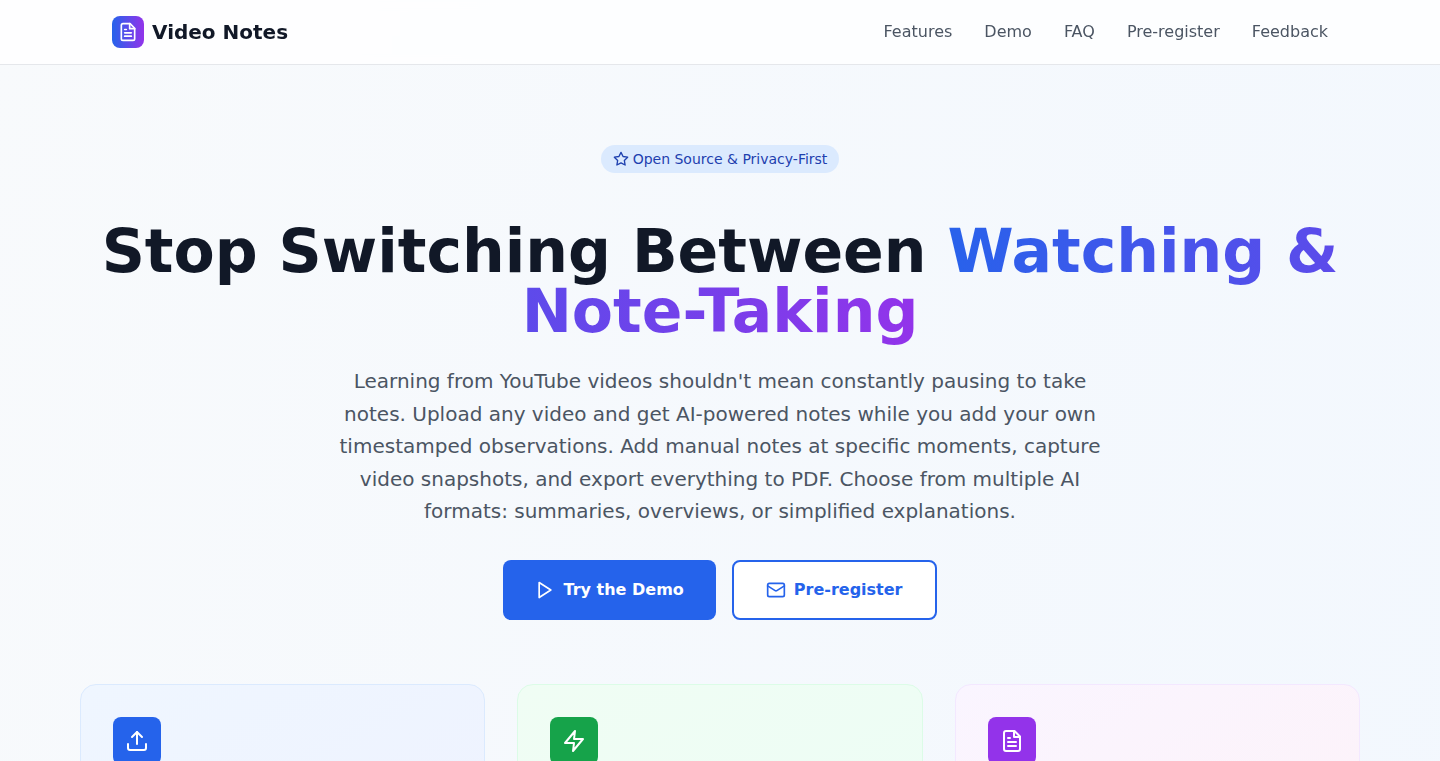
Author
xkarinsan
Description
VideoNotes is an open-source project that uses Artificial Intelligence (AI) to automatically summarize videos and allow users to create timestamped notes. The core innovation lies in its ability to analyze video content, generate concise summaries, and link those summaries to specific moments in the video. This addresses the problem of manually transcribing and taking notes on long videos, saving users significant time and effort. It also provides a PDF export feature, allowing users to easily share and archive their video notes.
Popularity
Points 1
Comments 0
What is this product?
VideoNotes leverages AI, specifically Natural Language Processing (NLP), to understand and summarize video content. It works by first processing the audio track of the video and converting it into text (transcription). Then, it uses NLP techniques to identify key topics and generate a summary. Simultaneously, the system associates these summaries with specific timecodes in the video. This allows users to quickly jump to the relevant part of the video based on the summary. The open-source nature allows for transparency and customization, and its ability to export into PDFs makes it easy to share and use.
How to use it?
Developers can use VideoNotes by running it locally or deploying it on their servers. Typically, you'd upload a video file (or link to a video online), and the AI will process it. The output is a summarized version of the video, along with time-stamped notes that link to the specific moments in the video. Developers can integrate VideoNotes into their own applications, for example, by building a video learning platform where students can easily take notes and review course material. The PDF export feature enables users to download the summary for future reference. So this is useful if you need a fast way to summarize videos, saving you lots of time.
Product Core Function
· AI-Powered Summarization: Automatically generates concise summaries of video content. This technology saves users the time and effort of manually watching and summarizing videos. Useful for understanding the key points of a long video without watching the entire thing. So this is useful if you want to save time.
· Timestamped Notes: Creates notes and links them to specific timestamps within the video. This allows users to quickly jump to relevant parts of the video and reference specific moments. Helpful for quick navigation and review of video materials. So this is useful if you want to jump directly to the part that matters.
· PDF Export: Allows users to export the summaries and notes into a PDF format. This makes it easy to share, archive, and review notes offline. Convenient for sharing the summarized content with others, or for reviewing the material on the go. So this is useful if you want to have a portable and shareable summary.
· Open-Source and Customizable: The open-source nature of VideoNotes allows developers to customize the tool and integrate it into other applications. It increases transparency and enables developers to create very specific solutions. This is useful if you want to make it your own or build integrations.
· Transcription: This extracts text from the audio of the video. This transcript is then used for summarization and note generation. This is helpful for understanding what is being said, in text format. So this is useful if you want to know the contents of a video in a written manner.
Product Usage Case
· Educational Platforms: VideoNotes can be integrated into online learning platforms to provide students with summarized notes and time-linked references for lecture videos. This helps students to review and understand complex topics quickly. So this is useful for students.
· Meeting Recordings: Organizations can use VideoNotes to automatically summarize meeting recordings, allowing team members to quickly grasp the key points of a meeting. This helps team members to quickly grasp the key points of a meeting and saves time. So this is useful for collaboration.
· Research Analysis: Researchers can use VideoNotes to analyze video data, such as interviews or documentaries, by generating summaries and time-stamped notes. This streamlines the research process and helps to locate specific segments of interest. So this is useful for researchers.
· Content Creators: Content creators can leverage the tool to generate summarized version of their videos which they can use for marketing purposes. This can be integrated into descriptions or promotional materials. So this is useful for content creators.
36
Cursed Captcha: A Head-Tracking AI Challenge
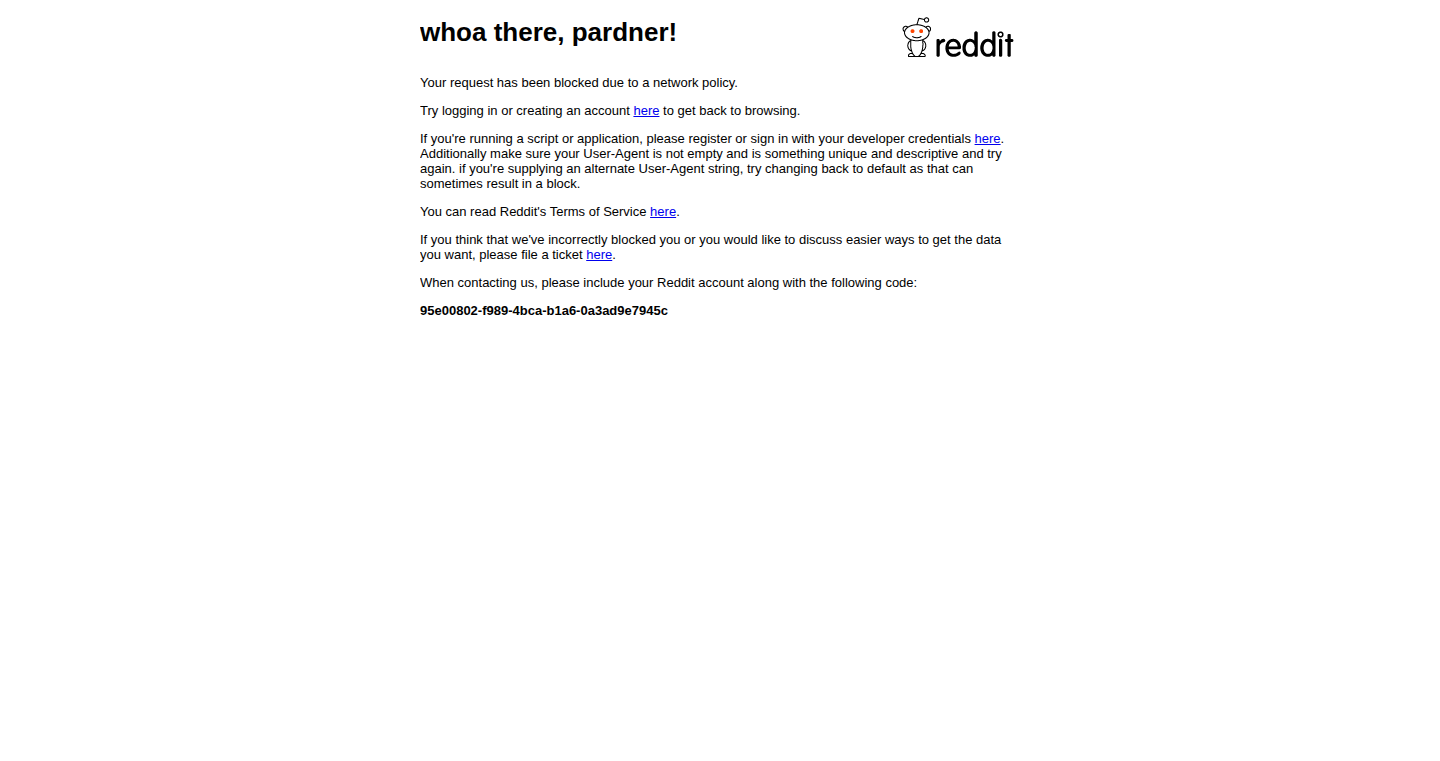
Author
getToTheChopin
Description
This project presents a series of increasingly bizarre captchas built using TensorFlow, MediaPipe computer vision, Three.js, and vanilla JavaScript. It leverages the power of AI and computer vision to create challenges that require users to interact with their environment and even their own bodies in unconventional ways. The core innovation lies in using head tracking and AI to develop unique and potentially frustrating captcha experiences.
Popularity
Points 1
Comments 0
What is this product?
This is a system that uses artificial intelligence and your computer's camera to create captchas (those things you have to solve to prove you're not a robot). Instead of clicking boxes or typing text, you might have to do things like 'show a banana' to the camera or play a simple game using head movements. It uses advanced technology like TensorFlow (a machine learning library) and MediaPipe (a tool for understanding what's happening in the video from your camera) to track your actions. This is innovative because it uses your physical interaction to solve captchas, moving beyond simple click-based systems.
How to use it?
Developers could integrate this project's core concepts into their own websites or applications to enhance security and add an interesting, interactive element to user authentication. They could adapt the challenge levels or create their own tasks that require specific physical actions, adding a layer of human verification. You'd embed the code into your website and likely use APIs to communicate with the user's webcam and capture the head movements or objects in front of the camera. This can be a useful, and more entertaining way to verify a user is human.
Product Core Function
· Head Tracking with MediaPipe: This uses your computer's camera to follow your head movements. It's the basis for the challenges. So what? This lets the system know where your head is, enabling the project to create tasks based on your physical behavior.
· AI-Powered Object Recognition with TensorFlow: TensorFlow helps the system 'understand' what you're showing to the camera, like if it's a banana. So what? This is crucial for the 'show a banana' captcha. It allows the system to assess if the correct object is in view.
· 3D Rendering with Three.js: This is used to visualize the challenges, creating the interactive and potentially 'cursed' user experience. So what? It's the tool that shows the user the game, the 'snake' that the user has to control with his head, bringing the challenge to life.
· Vanilla JavaScript for Core Logic and Interaction: This is the fundamental programming language used to tie everything together and build the captcha interaction. So what? JavaScript provides the framework for the website to run and interact with the user, controlling all the features.
Product Usage Case
· Website Security: Imagine a website where you need to prove you're human to access a secure area. Instead of a simple checkbox, you have to show a specific object to your camera or perform a specific action, making it difficult for automated bots to pass.
· Interactive Education: Use the technology in educational games to teach concepts using movement and real-world objects. For example, in a coding class, the user might have to physically sort blocks representing code in front of the camera.
· Gamified Authentication: Create engaging and unique authentication processes in games or interactive applications to add a layer of fun, instead of typing in a standard password, use a challenge with head tracking, making for a more memorable authentication experience.
· Accessibility: People with certain disabilities may find interacting with head-tracking interfaces to be more accessible than traditional input methods. This system's use of physical interaction could enhance the experience for them.
37
Twisted Tangle: 3D Knot Unraveling Puzzle Game
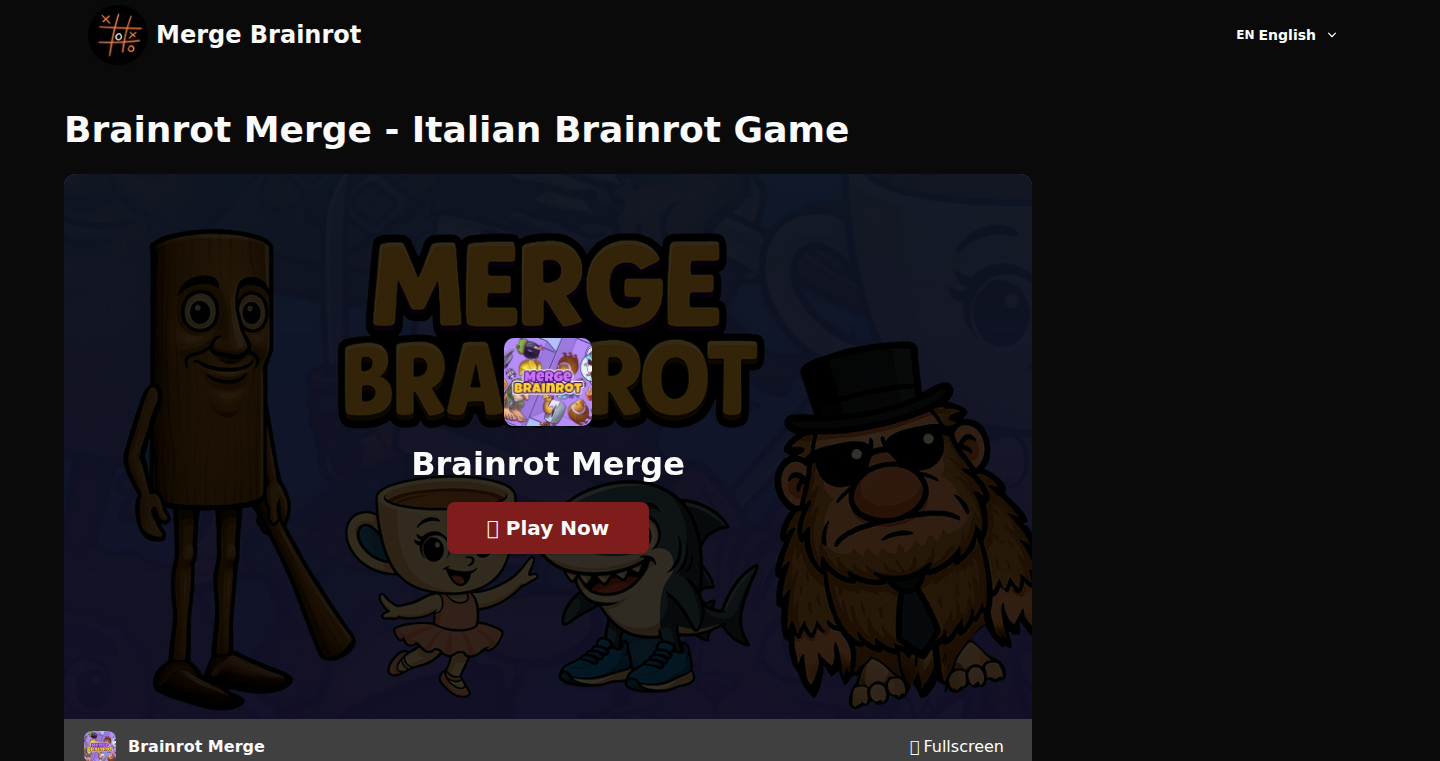
Author
liualexander112
Description
Twisted Tangle is a free online puzzle game where players untangle 3D knots using a pin-based mechanic. The innovative aspect lies in its unique gameplay that combines the challenge of knot theory with intuitive controls and stunning 3D graphics. It addresses the problem of creating an engaging, accessible, and free brain-training game available across different devices.
Popularity
Points 1
Comments 0
What is this product?
Twisted Tangle is a web-based puzzle game. The core concept is untangling complex 3D knots. Players use pins to manipulate the knot strands. The game’s innovation is in the combination of a fascinating mathematical concept (knot theory) with an easy-to-understand control scheme and beautiful 3D visuals. So, what's the point? It's like Sudoku, but visual and interactive, providing a mental workout. Think of it as digital brain-teasers for your enjoyment.
How to use it?
Players can access Twisted Tangle directly through their web browser on any device – mobile, tablet, or desktop. No downloads are required. Players interact with the game using touch or mouse to drag and manipulate pins to untangle the 3D knots. Developers can't directly integrate the game into their projects, but it showcases game development with engaging user experiences.
Product Core Function
· 3D Knot Untangling: The primary function revolves around untangling complex 3D knots. This is the core gameplay, presenting a unique intellectual challenge. So, this means you get to test your spatial reasoning and problem-solving abilities.
· Pin-based Manipulation: Players use pins to interact with and untangle the knots. This is an intuitive and user-friendly control scheme. So, this makes the game accessible to players of all skill levels.
· Weekly New Puzzles: The game offers new puzzles every week, ensuring fresh content and continued engagement. So, this keeps players coming back for more, offering a sustained challenge.
· High Score Optimization: Players can optimize their moves to achieve high scores, promoting strategic thinking and replayability. So, this encourages players to improve their skills and compete with themselves or others.
· Free and Accessible: The game is free to play and accessible on multiple platforms without requiring downloads. So, this removes barriers to entry, allowing anyone with a web browser to try it out.
Product Usage Case
· Brain Training: The game is perfect for anyone looking for a stimulating brain workout. So, use it during your commute, on a break, or whenever you want to exercise your mind.
· Casual Gaming: Twisted Tangle provides a fun and accessible casual gaming experience. So, this is a great choice for quick sessions of gaming.
· Spatial Reasoning Practice: The game can enhance spatial reasoning skills, making it helpful for students, designers, and anyone needing to visualize 3D structures. So, this will make you better at mentally visualizing and solving 3D problems.
· Accessibility: Since the game is cross-platform and free, it’s easily accessible on mobile, tablet, and desktop. So, enjoy it whenever and wherever you want, without any restrictions.
38
Grid-table: An Emacs-native Rich Grid Table
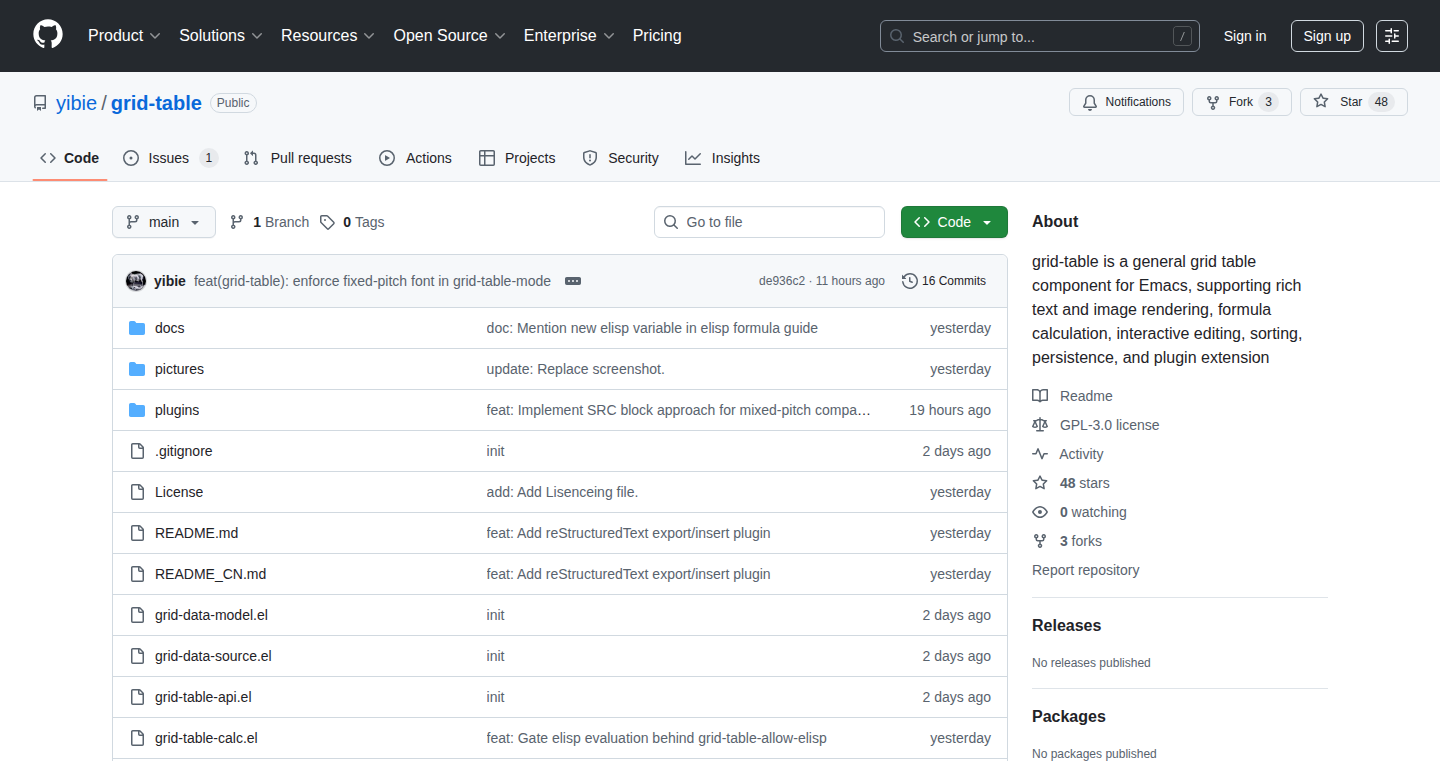
Author
oliverchan2024
Description
Grid-table is a powerful grid table component built directly within Emacs, the popular text editor. It allows users to create and manipulate tables with features like rich text formatting, image integration, formula calculations, interactive editing, sorting, and data persistence. It allows embedding these tables within Org and Markdown documents, offering a blend of static previews and dynamic editing capabilities. This project innovates by bringing advanced spreadsheet-like functionality to a plain text editor, solving the problem of limited table capabilities in existing document formats and editor environments. The goal is to create a dynamic and interactive experience.
Popularity
Points 1
Comments 0
What is this product?
Grid-table brings spreadsheet-like functionality into Emacs. Instead of just plain text tables, you can include rich text formatting (bold, italics, different fonts), images, and even formulas to calculate values within your tables. It also allows you to sort data, easily edit the tables, and save your work. So, instead of dealing with clunky table editors or complex spreadsheet programs for simple tasks, you can do it all directly within your familiar Emacs environment. This project uses a combination of Emacs Lisp (the programming language of Emacs) and underlying data structures to achieve this functionality. It's an innovative approach to bring interactive table features to a text editor.
How to use it?
Developers can incorporate Grid-table into their Emacs setup by installing the package and using it directly within their Org-mode or Markdown files. The table is created using a special syntax (details in the project documentation), and when you view the document, the table renders as a dynamic and interactive grid. You can edit cells, add formulas, and interact with the data directly within Emacs. This is particularly useful for taking notes, managing data, and creating documents where table-based information is key. Imagine using it for project planning (with image and progress representation), data logging, creating reports, or managing code snippets. It can be a useful tool in many development scenarios. The integration process is straightforward, involving package installation and understanding of the table creation syntax.
Product Core Function
· Rich Text and Image Rendering: Allows developers to format text within table cells (e.g., bold, italics, different fonts) and include images. This allows for richer presentation of information, going beyond simple text displays. This is useful for visually representing data and highlighting important information.
· Formula Calculation: Supports formula calculations within the grid, similar to spreadsheets. This enables users to perform calculations, such as summing values, calculating averages, etc., directly within the Emacs table. This is very useful for financial modeling, scientific calculations, or any scenario where you need to manipulate numerical data.
· Interactive Editing: Provides a user-friendly way to edit table data directly within Emacs. Users can add, modify, and delete data in the table cells easily. This is key for efficient data entry and manipulation, removing the need to switch between different programs or use clumsy interfaces.
· Sorting: Implements sorting functionality within the grid, allowing users to sort data based on any column. This simplifies analysis and enables quick identification of trends and patterns. It's an essential feature for any data-driven table.
· Persistence: Allows the table data to be saved and loaded, so users can preserve their work. This ensures that all data entered in the tables will remain after you close Emacs or the file. Users don't need to worry about losing data.
· Plugin Extension: Supports plugin extension for further customization and advanced features. This lets developers extend the features of Grid-table as needed.
Product Usage Case
· Project Planning in Org-mode: Developers can create a project timeline within an Org-mode document, using images to represent project status and formulas to calculate task durations. So you have a project plan, which allows interactive editing and is fully within a text editor.
· Data Logging and Analysis: Scientists or researchers can log data in a Grid-table within Emacs, and use formulas to perform calculations and create summaries. Thus simplifying data analysis and reporting without relying on dedicated spreadsheet programs.
· Markdown Report Generation: Developers can embed interactive tables with images and formulas in a Markdown document. You can generate reports directly within Emacs. This is useful for documentation or creating a report.
· Code Snippet Management: Software engineers can manage code snippets in a Grid-table, using rich text formatting and images to enhance readability. So that you can manage and retrieve code snippets in the editor.
· Task Management: Managing tasks within the Emacs using grid-table to display tasks by status and other indicators. Allowing users to organize their work efficiently and visualize project progress
39
Smriti: LLM-Powered Journaling Analysis and Interaction
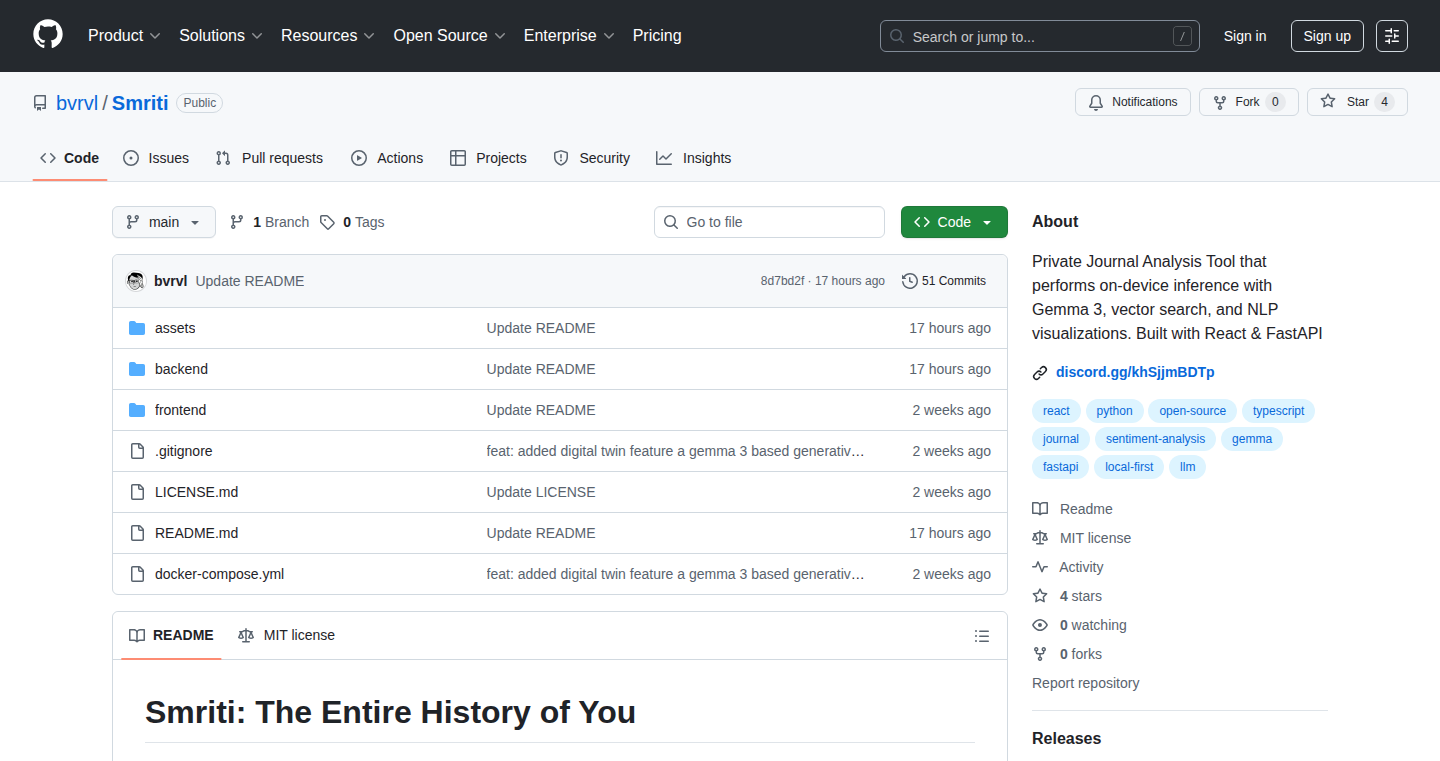
Author
bvrvl
Description
Smriti is a tool that analyzes digital journal entries using Large Language Models (LLMs) to visualize writing patterns and enable conversations with a 'ghost' of your past self. It tackles the challenge of extracting meaningful insights from large volumes of text data and provides a unique way to reflect on personal growth and experiences.
Popularity
Points 1
Comments 0
What is this product?
Smriti leverages the power of LLMs to understand and process your journal entries. It goes beyond simple text analysis by visualizing your writing patterns, such as topic frequency and sentiment trends. The tool also creates an LLM representation of your past self, allowing you to 'talk' to it and gain new perspectives on your thoughts and feelings. So this is useful because it offers a novel approach to self-reflection and personal development, using cutting-edge AI to transform unstructured data into actionable insights.
How to use it?
Developers can use Smriti by inputting their digital journal entries. The tool processes this data and generates visualizations and a conversational interface. Integrating Smriti could involve connecting it to existing journaling platforms or developing custom applications for personal insights. So this makes it easy to analyze large volumes of text data and extract meaningful insights.
Product Core Function
· Journal Entry Analysis: Smriti analyzes your journal entries to identify key topics, sentiments, and patterns. This is valuable because it helps you uncover hidden trends in your writing and provides a deeper understanding of your thought processes.
· Visualization of Writing Patterns: Smriti visualizes your journal data, such as topic frequency and sentiment over time, through charts and graphs. So you can see your development in a visual and intuitive way.
· LLM-Powered Conversation with Past Self: Smriti creates a 'ghost' of your past self using LLMs, enabling you to have conversations with your previous self. This helps you reflect on your past experiences and gain new perspectives.
· Data Export and Integration: The tool allows for data export, which enables seamless integration with other services, such as data analysis tools or note-taking apps. So this helps users use their insights in other services.
Product Usage Case
· Personal Reflection: A user can analyze years of journal entries to understand how their thoughts and feelings about a particular topic have evolved. This enables a more informed self-assessment.
· Therapy and Counseling: A therapist could use Smriti to help clients visualize their emotional patterns and identify triggers or recurring themes in their journaling. This gives people better context for their therapeutic goals.
· Content Creation: A writer or blogger can use Smriti to analyze their past writing and identify successful topics, writing styles, or areas for improvement. So this helps them create more impactful content based on their personal experience.
· Self-Improvement and Goal Tracking: Users can use the tool to track their progress toward personal goals, identify areas needing attention, and gain deeper insights into their habits and behaviors.
40
Visuali.io - Prompt-Driven Image Editing Canvas
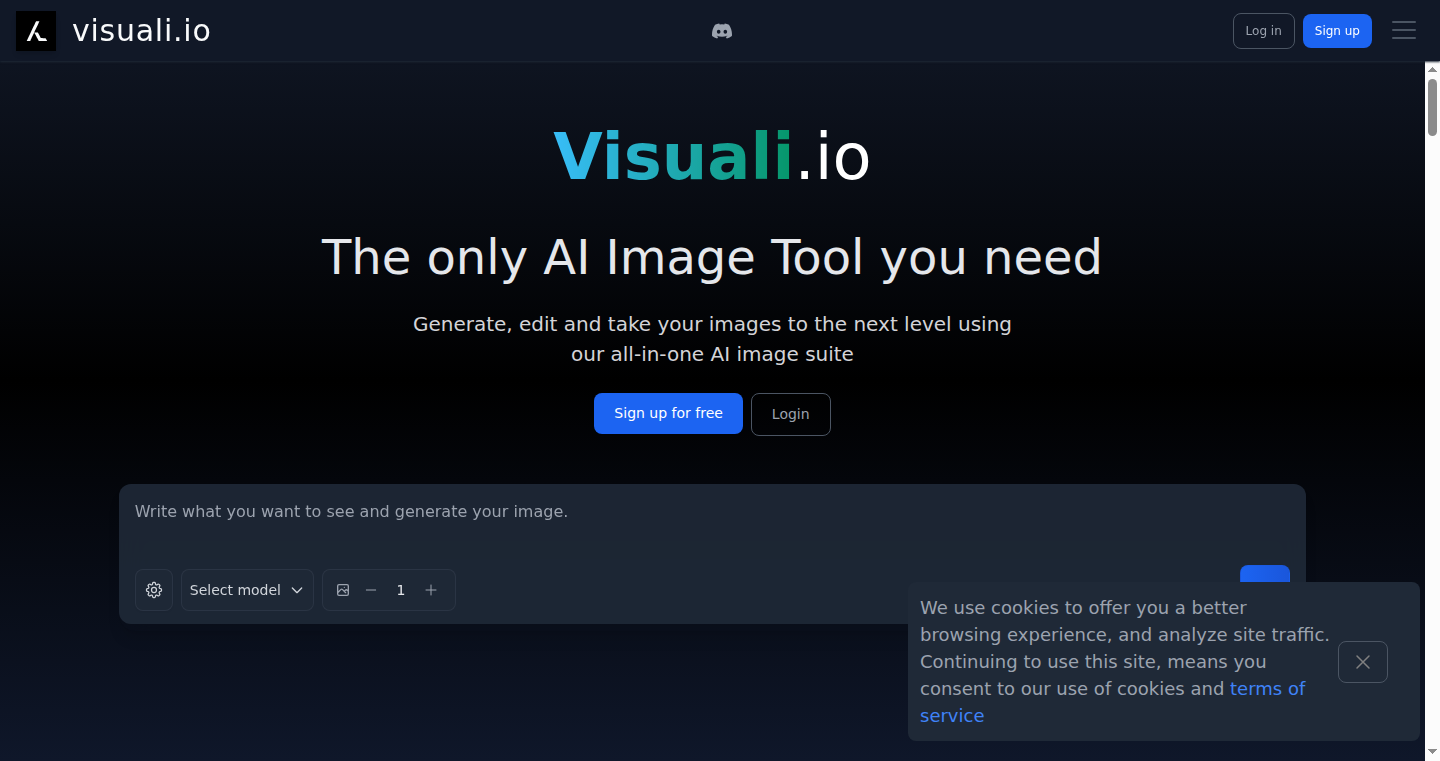
Author
visuali
Description
Visuali.io is a web-based image editor that lets you manipulate images using text prompts, similar to how you might describe an image to an AI. It's like having an AI assistant that can change your pictures. The core innovation is the integration of generative AI models directly within the image editing workflow, offering a new way to manipulate images beyond traditional tools. It addresses the limitations of existing image editors by providing a more intuitive and creative way to alter images, especially for users who aren't expert designers. This allows for quick prototyping and creative exploration, bypassing the complex layers and manual adjustments of conventional image editing software.
Popularity
Points 1
Comments 0
What is this product?
Visuali.io uses a technology called generative AI, which is like a super-smart computer program trained on massive amounts of images. You give it instructions in plain English, like 'make the sky bluer' or 'add a cat,' and it intelligently modifies the image for you. The innovation is in bringing this power directly to a canvas interface, making it easy to edit images visually with text descriptions. So this lets you quickly prototype visual ideas or make creative changes to images in a new and exciting way.
How to use it?
Developers can use Visuali.io by integrating its API (Application Programming Interface) into their applications. You can use it to create image editing features in your own web applications, automate image processing tasks, or build creative tools. For instance, a marketing team can use it to quickly generate multiple variations of an image for different ad campaigns, or a game developer can generate in-game assets based on descriptions. So, this gives you the ability to easily build image editing features into your own tools and automate image tasks.
Product Core Function
· Prompt-based Image Editing: This allows users to change images with text commands. This is useful for quickly altering visual elements without the need for manual adjustments. For example, you can describe 'add a sunset' to an image. The value is the ability to iterate faster on visual designs and make changes with simple commands.
· Canvas-based Editing: This offers a visual editing interface where changes happen in real-time on a canvas. It enables users to see edits instantly. This is valuable because it streamlines the editing process, offering immediate feedback and a more intuitive workflow.
· Generative AI Integration: This uses AI models to create and modify image content. It allows users to generate new elements or modify existing parts of an image based on text prompts. This is useful for creating unique visuals and saving time compared to manual image editing methods.
Product Usage Case
· Marketing Campaign Creation: A marketing team can use Visuali.io to generate multiple versions of a product image for different ad campaigns. By using different prompts, they can create images tailored to the target audience and A/B test different visual styles. This improves campaign effectiveness by quickly testing different creative ideas.
· Game Asset Generation: Game developers can use it to create in-game assets, such as character art or environment textures, based on text descriptions. This streamlines the asset creation pipeline and allows for faster iteration on visual design, giving you more flexibility and control over your game’s visual style.
· UI/UX Prototyping: Designers can use Visuali.io to quickly create and iterate on UI/UX mockups. They can describe the desired elements, like buttons or icons, to quickly prototype and test the design, greatly speeding up the design process.
41
API-First Cold Outreach Toolkit
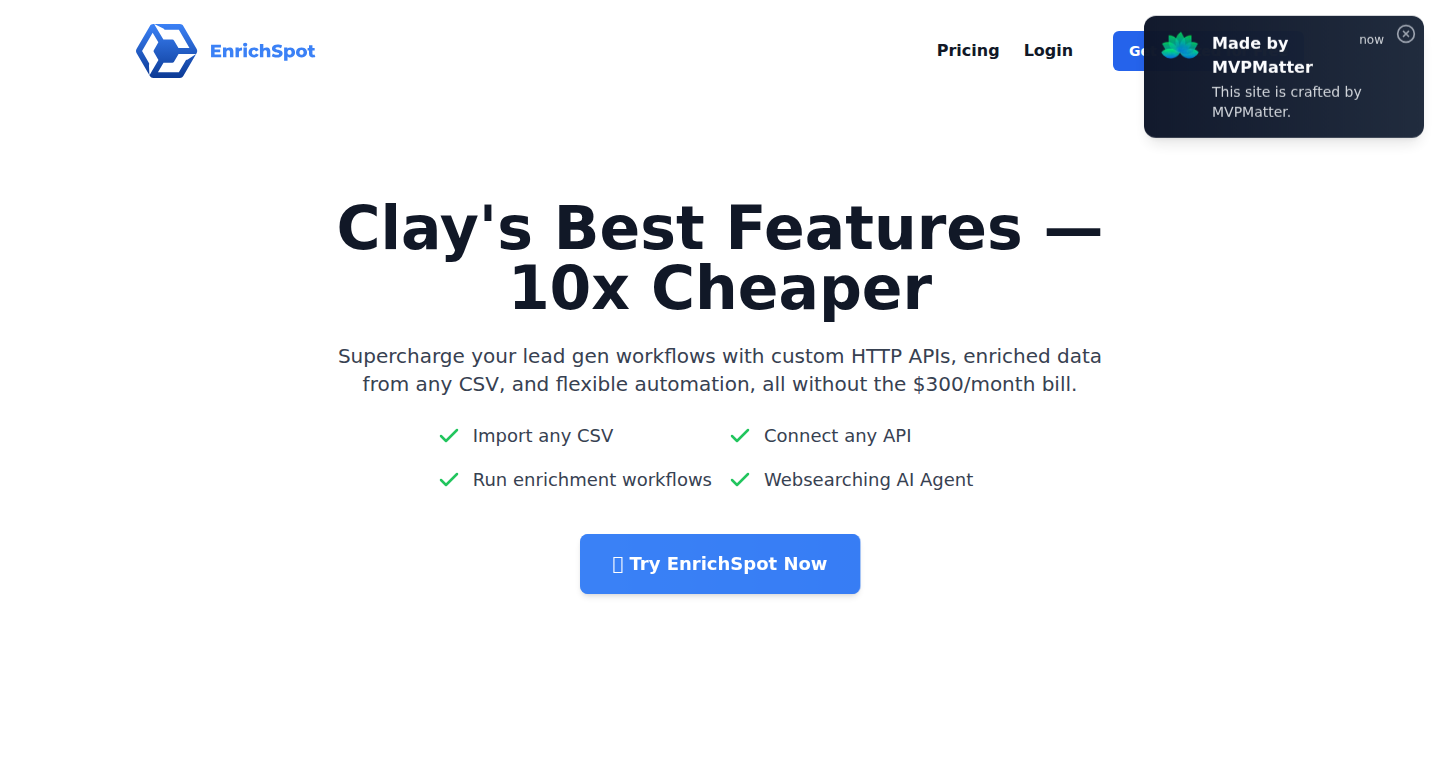
Author
xnoyzi
Description
This project offers a streamlined and cost-effective solution for cold email outreach, addressing the pain point of expensive custom API integrations in existing tools. It allows users to leverage their own APIs for data enrichment and personalization, enabling them to replicate core functionalities of platforms like Clay at a fraction of the cost. This focuses on the essentials, eliminating unnecessary features to provide a lightweight, flexible, and affordable alternative for high-volume email campaigns.
Popularity
Points 1
Comments 0
What is this product?
It's a tool that empowers cold email marketers to build their own custom integrations using APIs, without the high monthly fees associated with existing platforms. It simplifies the process of scraping data, enriching it, and personalizing email content at scale. The innovation lies in its focus on core functionalities and API integration capabilities, allowing users to tailor the tool to their specific needs and budget. So what? This enables users to take control of their outreach workflows, reducing costs and increasing flexibility.
How to use it?
Developers can integrate their own APIs to scrape and enrich data from various sources, personalize email content, and manage their cold outreach campaigns. The tool is designed to be lightweight and focused on essential features. Developers can use it to connect with their existing data sources, customize their outreach strategies, and optimize their campaigns for better results. The integration is expected to be straightforward, focusing on API connections to enable personalized cold outreach flows, addressing the limitations found in other platforms. So what? This lets you tailor your cold outreach strategy to your exact needs, save money, and avoid vendor lock-in.
Product Core Function
· API-Driven Data Scraping: The core functionality revolves around scraping data from various sources using custom APIs. This enables users to collect necessary information for their outreach campaigns, such as contact details, company information, and other relevant data. The technical value lies in the ability to automatically gather and integrate information, which significantly reduces the time and effort needed to create personalized outreach. Application: This is helpful for anyone who needs to find and gather data, automating the tedious task of manual data collection.
· Data Enrichment: After scraping, the tool allows users to enrich the data by adding supplementary information using their own APIs. This enhances the quality of the data and enables more personalized communication. This process may involve using APIs to find additional details about companies, social media profiles, or other attributes relevant to the campaign. Application: This makes the outreach more tailored, boosting the effectiveness of the messages by including relevant information.
· Personalized Email Content Generation: The tool facilitates the personalization of email content based on the enriched data. Users can leverage APIs to dynamically insert personalized elements, such as the recipient's name, company, or other relevant information, making the email more engaging and relevant. Application: This improves the open and response rates of the emails, increasing the campaign's effectiveness and generating more leads.
· Cost-Effective API Integration: The project prioritizes using custom APIs, reducing the dependency on expensive third-party services. This allows users to optimize their spending and control their costs without sacrificing essential features. Application: This helps reduce the costs associated with running a cold email campaign and increases the return on investment, allowing the user to utilize more of the budget on other marketing and sales initiatives.
Product Usage Case
· Lead Generation for SaaS Companies: A SaaS company can utilize this tool to identify potential customers, scrape their contact information, and enrich the data with details about their current tech stack. The tool then uses the enriched data to generate personalized cold emails, highlighting the value of the SaaS product based on the prospect's needs. This approach drives more qualified leads and increases conversion rates. So what? It helps identify high-value leads that are more likely to convert.
· Real Estate Agent Outreach: Real estate agents can use the tool to scrape property listings, and enrich them with data about the buyers. They can send personalized emails with data regarding property value, location and amenities to increase leads. This approach will enhance the agent's approach and help in converting prospects. So what? It improves real estate agents' ability to quickly find and contact the correct prospects, helping them find leads.
· B2B Sales Outreach: Sales teams can use the tool to build custom outreach flows, scraping data from company websites and enriching it with information from professional databases. They can then use the data to customize email templates, targeting specific pain points or needs. The tool enables sales teams to automate repetitive tasks and increase the volume of personalized outreach, resulting in more qualified leads and higher conversion rates. So what? This helps sales teams boost efficiency and send more personalized emails, leading to more successful sales.
42
Goat: Interactive Social Debate Platform
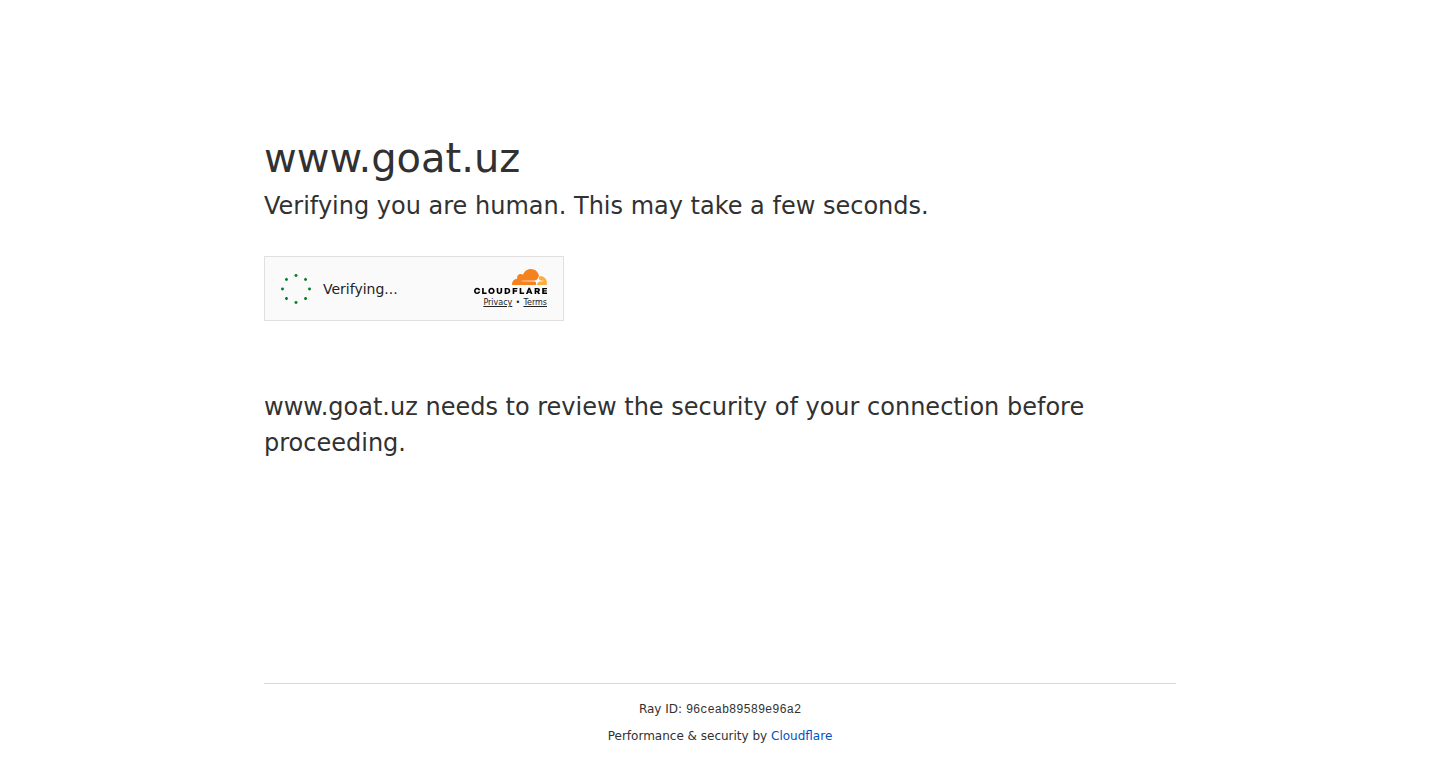
Author
umarov
Description
Goat is a novel open-source social debate platform designed to make online discussions more engaging and enjoyable. It leverages interactive 3D achievement badges and AI-powered features like profile picture generation and moderation. This project addresses the challenge of creating a more dynamic and constructive online discussion environment, moving beyond the limitations of traditional forums.
Popularity
Points 1
Comments 0
What is this product?
Goat is a platform built for engaging social debates. At its core, it's a website where people can discuss various topics. What makes it stand out are its tech-driven features. First, it uses 3D achievement badges, like virtual trophies, that you earn for participating. This gamifies the discussion and encourages active engagement. Secondly, it integrates AI. You can describe a profile picture, and the AI creates one for you. AI also helps moderate discussions, ensuring they stay constructive. So this provides a modern, engaging experience, making online discussions more lively. The platform uses open-source technologies which allows developers to understand and modify the code.
How to use it?
Developers can use Goat as a foundation for building their own online discussion platforms or integrating its features into existing projects. The open-source nature allows for customization and extension. Developers could integrate the AI profile picture generator into their website, or use the badge system to enhance engagement on a forum. Furthermore, because the core functionality is open source, one can explore and adopt the underlying technologies and algorithms for applications that require AI-driven content generation and moderation. This promotes greater social engagement, as well.
Product Core Function
· Interactive 3D Achievement Badges: This feature provides visual rewards for user participation. It uses 3D graphics to create engaging badges earned through various activities. So, this makes the discussions more fun and encourages users to participate more actively. This could be applied to any application that wants to motivate users to contribute.
· AI-Powered Profile Picture Generation: This allows users to describe their desired profile picture, and AI automatically creates one. This uses AI image generation to personalize the user experience. So, this simplifies the process of setting up a profile and adds a creative element. Any platform requiring a profile photo can use this functionality.
· AI-Driven Discussion Moderation: AI helps keep discussions constructive by detecting and addressing inappropriate content. This uses AI to automate the moderation process and makes discussions more civil and useful. This helps reduce the workload for human moderators and creates a better experience for all users. This can be integrated into any forum or community to ensure more civil online discourse.
· Open-Source Platform: Goat is built on open-source principles, allowing developers to access and modify the platform's code. The benefit here is that developers can adapt and extend the platform's features to suit their needs. So, this fosters collaboration and innovation in the online discussion space. This enables developers to create more creative and responsive online environments.
Product Usage Case
· Building a Custom Forum: Developers could use Goat's codebase to build a fully customized forum with unique features and branding. You can adapt the badge system, AI features, and moderation tools to suit your specific needs. This is useful if you're aiming to have a fully customizable community.
· Integrating AI Features into Existing Platforms: The AI profile picture generator can be incorporated into existing websites or apps. The AI moderation tools can be added to comment sections or forums. So, this helps to improve user engagement and content quality across multiple platforms.
· Creating Educational Platforms: Goat's open-source nature and interactive features could be used to create educational platforms where students are rewarded for participation and discussions. So, teachers or educators could encourage active learning with a more dynamic environment.
43
Dvcdbg - Embedded Debugger for Rust
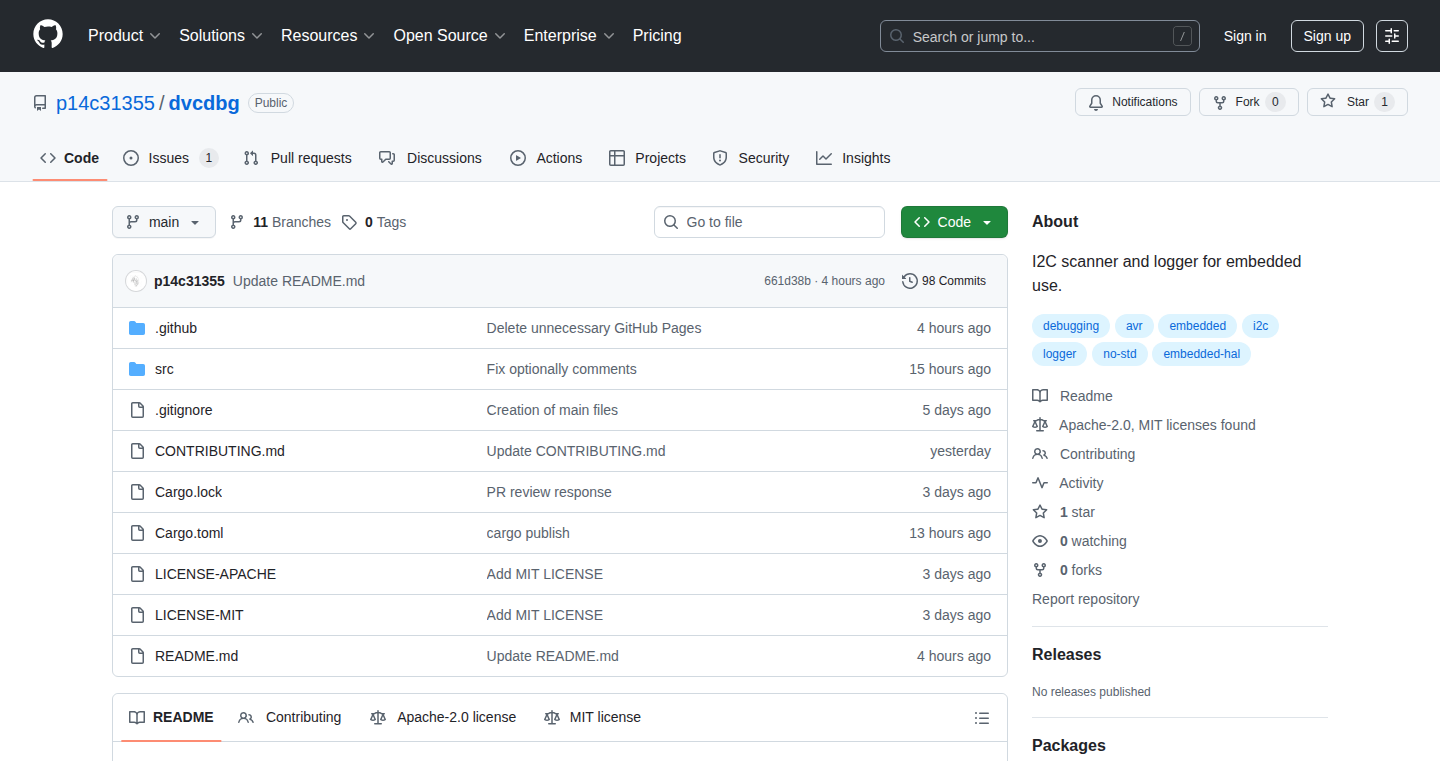
Author
Placeless
Description
Dvcdbg is a lightweight debugging tool specifically designed for embedded systems development using the Rust programming language. It allows developers to easily log information and scan the I2C bus, a common communication protocol in embedded devices. This is particularly useful when working with unfamiliar hardware, as it helps understand the sequence of commands sent over the I2C bus and troubleshoot communication problems. This project focuses on providing a 'no_std' environment, meaning it can run on resource-constrained devices without the need for the standard Rust library, making it ideal for low-level hardware interaction.
Popularity
Points 1
Comments 0
What is this product?
Dvcdbg is like a specialized spy for embedded systems. It helps you understand what's happening on the I2C bus, which is like a highway for different electronic components to talk to each other. It does this by logging the data being sent and received. The 'no_std' aspect means it can run even on very small devices where resources are limited, making it perfect for debugging and exploring how different hardware components interact. So this helps you understand what's going on behind the scenes of your embedded device and fix communication problems.
How to use it?
Developers can integrate Dvcdbg into their embedded Rust projects. They can use it to log messages from their code, similar to 'print' statements, but designed for environments without the standard library. They can also use its I2C scanning capabilities to discover devices connected to the I2C bus and understand their communication protocols. It’s designed to be easily added to the project, providing a quick way to see what data is flowing. You can see what information is being sent and received between different components, letting you know if there is a problem with the communication. This can be especially useful for people making drivers for electronic parts.
Product Core Function
· I2C Bus Scanning: Dvcdbg lets developers scan the I2C bus to discover devices and their addresses. This is a critical step in understanding which devices are connected and how they are communicating. So this helps you identify and communicate with all the devices on the I2C bus.
· Lightweight Logging: It provides a simple way to log messages without relying on the standard Rust library (no_std). This is crucial for embedded systems where the standard library might not be available or desired, due to memory constraints. So this enables easy debugging without adding a lot of extra code or taking up too much memory.
· Error Detection: It helps identify errors during I2C communication by logging the data that is being transmitted and received, helping developers identify any issues with the communication protocol between the different devices. So this simplifies debugging by showing you what is going on in a way that is easy to understand.
· Hardware Compatibility: The project is designed to work with a wide range of embedded hardware, making it useful in many different development projects. So this increases the reach and usefulness of the debugging tool.
Product Usage Case
· Debugging a Sensor Driver: A developer is working on a driver for a new temperature sensor. Using Dvcdbg, they can scan the I2C bus to determine the sensor’s address and log the data being sent to and received from the sensor, allowing them to identify any communication errors. So this can help you solve problems like finding and fixing communication errors with sensors and other hardware.
· Hardware Exploration: An engineer is working on a custom printed circuit board (PCB). They can use Dvcdbg to discover the connected I2C devices and understand the communication protocols of each, giving them a better understanding of how the components are interacting. So this helps you learn the details of the hardware.
· Troubleshooting communication issues: If you have a problem with the electronics communicating, you can use the tool to see exactly what’s going on. This tool helps by showing you the data being exchanged, so you can figure out what is broken. So this helps you solve problems with devices communicating in your project.
44
Raiz: Requirements Management CLI Tool
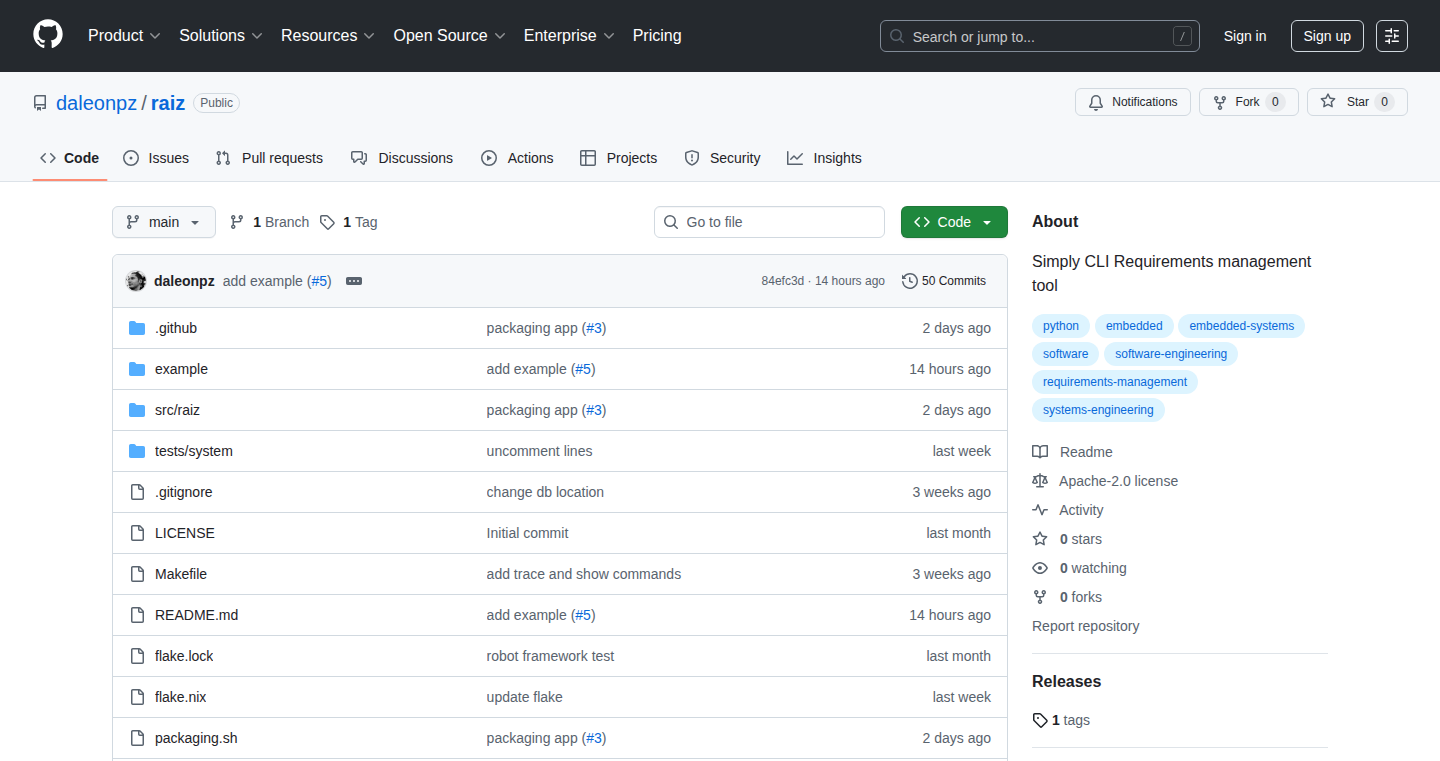
Author
daleonpz
Description
Raiz is a command-line interface (CLI) tool designed for managing and tracing requirements in software development, particularly for embedded systems. It allows developers to define requirements using YAML files, track them, and generate traceability reports. The core innovation lies in its simplicity and integration with version control systems, making it easy to manage requirements without the complexity of enterprise-level tools. It addresses the common problem of maintaining traceability between requirements and acceptance tests, a crucial aspect of embedded development.
Popularity
Points 1
Comments 0
What is this product?
Raiz is a lightweight tool that helps developers manage project requirements. It works by allowing you to write your requirements in a simple, human-readable format (YAML files). Then, Raiz automatically generates a traceability report, showing how requirements are linked to other project elements (like acceptance tests). The innovation is that it keeps everything version-controlled, which means all your requirements and their relationships are saved along with your code. So, it's easy to track changes and understand how your project evolves. This avoids the complexity of large, enterprise-level tools, making it ideal for smaller projects or teams.
How to use it?
Developers use Raiz through the command line. You define your requirements in YAML files (a simple format). Raiz can then automatically renumber these requirements, generate reports that trace the relationships between different parts of the project, and integrate with existing version control systems like Git. For example, you can easily see which tests verify which requirements. You might use it in embedded development projects where it's crucial to verify that your code meets specific requirements.
Product Core Function
· Define requirements in YAML: This allows developers to write requirements in a clear, easy-to-understand format. The value is that it makes requirements management more accessible and less prone to errors, as YAML is human-readable. So what? Makes it simple to get started with requirements management.
· Generate traceability reports: These reports visualize the connections between your requirements and the tests or code that satisfy them. The value is that it ensures all requirements are met and helps track changes, reducing the risk of overlooked requirements. So what? It helps you prove your code meets the customer’s needs.
· Version-controlled requirements: The tool stores all requirement data within your repository. This provides version control, and simplifies collaboration by keeping all requirement information alongside the code. The value is that it prevents the data from being lost. So what? Easily track changes and collaborate on the project.
· Support for Zephyr RTOS Test Framework: Raiz will support the Zephyr RTOS Test Framework. The value is that it directly integrates with a popular framework for embedded system testing. So what? Simplifies automated testing of embedded systems.
Product Usage Case
· Embedded systems development: In a project building a smart thermostat, developers can use Raiz to define requirements for temperature control, sensor readings, and user interface. Raiz would generate traceability reports showing which tests verify those requirements, so you always know how the thermostat's firmware behaves. So what? You will be sure the thermostat works as expected.
· Automotive software: In a car's control system project, Raiz could be used to trace safety requirements from the car manufacturer to the actual tests performed on the software. Raiz generates reports to prove that the system always fulfills the critical requirements, such as crash detection. So what? This ensures that the car meets the requirements for safety and compliance.
· IoT device development: When developing a smart home device, such as a smart light bulb, Raiz is used to manage requirements for features like dimming, color changing, and remote control. The tool ensures that each feature is covered by appropriate tests and helps track changes to the requirements over time. So what? You are sure your smart light bulb does what the client has ordered.
45
TimerMe: A Speedy and Stylish Productivity Timer
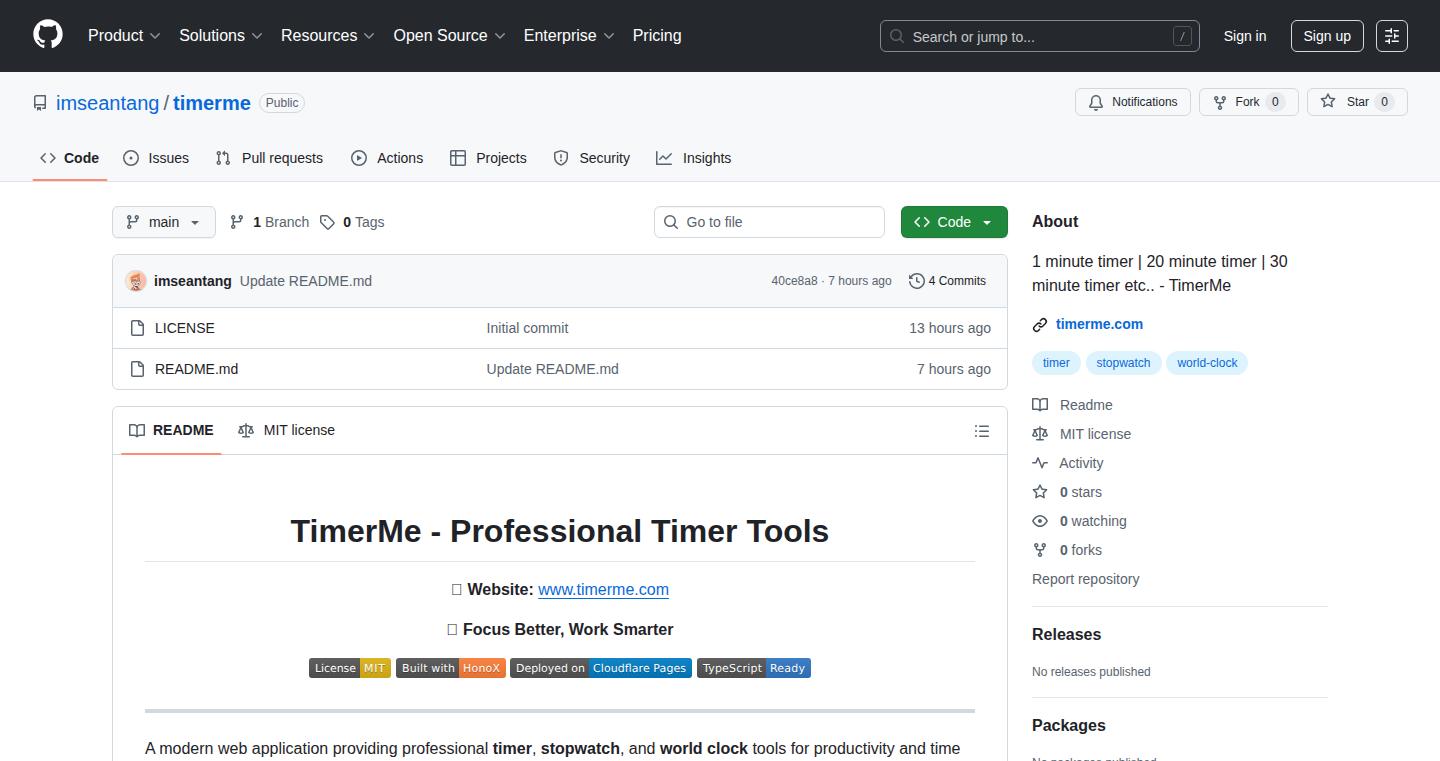
Author
imseantang
Description
TimerMe is a simple yet powerful productivity timer designed for speed and style. It features a dynamic theming system, instant UI color changes, and multiple timer types, including a countdown timer, stopwatch, and world clock. Built using HonoX and deployed on Cloudflare Pages, it prioritizes performance with a lightweight architecture, making it fast and efficient. The project emphasizes technical innovations like an 'Islands architecture' for optimal performance and SEO-friendly URLs.
Popularity
Points 1
Comments 0
What is this product?
TimerMe is a web-based productivity timer built with modern web technologies. The core of its functionality is based on HTML, CSS and Javascript. It stands out because of its fast loading speed, instant UI theming, and minimal use of JavaScript on the client side. The project uses 'Islands architecture', where only interactive components are loaded on the client, while the rest of the site is static. The site is built with HonoX (Hono + Vite) and deployed on Cloudflare Pages. It also leverages CSS custom properties for seamless theme switching and Web Audio API for timer sounds. This is a significant innovation because it allows for a richer user experience (theming, sounds) without sacrificing performance. So, for you, it means a timer that's always responsive and beautiful.
How to use it?
Developers can use TimerMe as a reference for building fast, SEO-friendly web applications. The project demonstrates best practices in performance optimization through its use of 'Islands architecture' and static site generation. Developers can learn from the implementation of the dynamic theming system, which uses CSS custom properties for real-time UI updates. The code is open-source and available on GitHub, allowing developers to examine and learn from the code. You can explore how to build fast, lightweight web applications using HonoX, and how to optimize for SEO by generating unique URLs for different timer durations. So, you can find the code to learn how to build your own timer tool with a similar technical approach.
Product Core Function
· Dynamic Theming System: This feature allows the entire user interface, including the favicon, to change color instantly. This is achieved using CSS custom properties, enabling seamless theme switching. The value is that you can quickly create a visually appealing and customizable user interface. The use case: When designing a website, you can easily implement a theme switcher for your users, allowing them to customize the appearance of your site based on their preferences.
· Multiple Timer Types: The app includes a countdown timer with preset durations, a precision stopwatch with lap recording, and a world clock that displays multiple time zones. This offers versatility and a wide range of uses. The value: This broadens the usability of the application, accommodating various productivity needs. The use case: A project manager can track tasks with a countdown timer, a runner can record lap times with the stopwatch, and a business professional can check different time zones with the world clock.
· Fast and Lightweight: The application is built using HonoX (Hono + Vite) and deployed on Cloudflare Pages, which are known for their speed. This approach results in a fast and lightweight timer, improving the user experience. The value: Ensures quick loading times and responsiveness, even on slower internet connections. The use case: Anyone looking for a quick and efficient timer app for daily use.
· Smart World Clock: The world clock auto-detects the user's timezone, shows time-of-day indicators (morning/afternoon/evening), and includes country flags. This is very helpful. The value: Provides a user-friendly way to check time in different parts of the world, with useful visual cues. The use case: Useful for professionals working with international teams or anyone needing to track time across various locations.
Product Usage Case
· Website Development: Developers building websites can utilize TimerMe's design to understand how to improve website performance by using modern technologies such as HonoX and the 'Islands architecture'. It presents a method to create visually dynamic, and fast-loading web components that can be integrated into different web projects. So, you can greatly improve website performance.
· Educational Tools: The simple and clear design of TimerMe can serve as a reference for students and educators learning about web development. They can see how to use HTML, CSS, and JavaScript, and how to optimize them to work together. So, you will learn the practical application of web technologies.
· Productivity Apps: Developers can use TimerMe as an example of a simple, focused application. They can see how to add dynamic theming. This can be adapted to incorporate these features into their own products.
· Open Source Contributions: Developers can use TimerMe as a base to contribute to open-source projects. The well-structured code and documentation provide a good starting point. So, you can actively participate in open-source code and improve your skills.
46
YouFM: Personalized News Podcast Generator
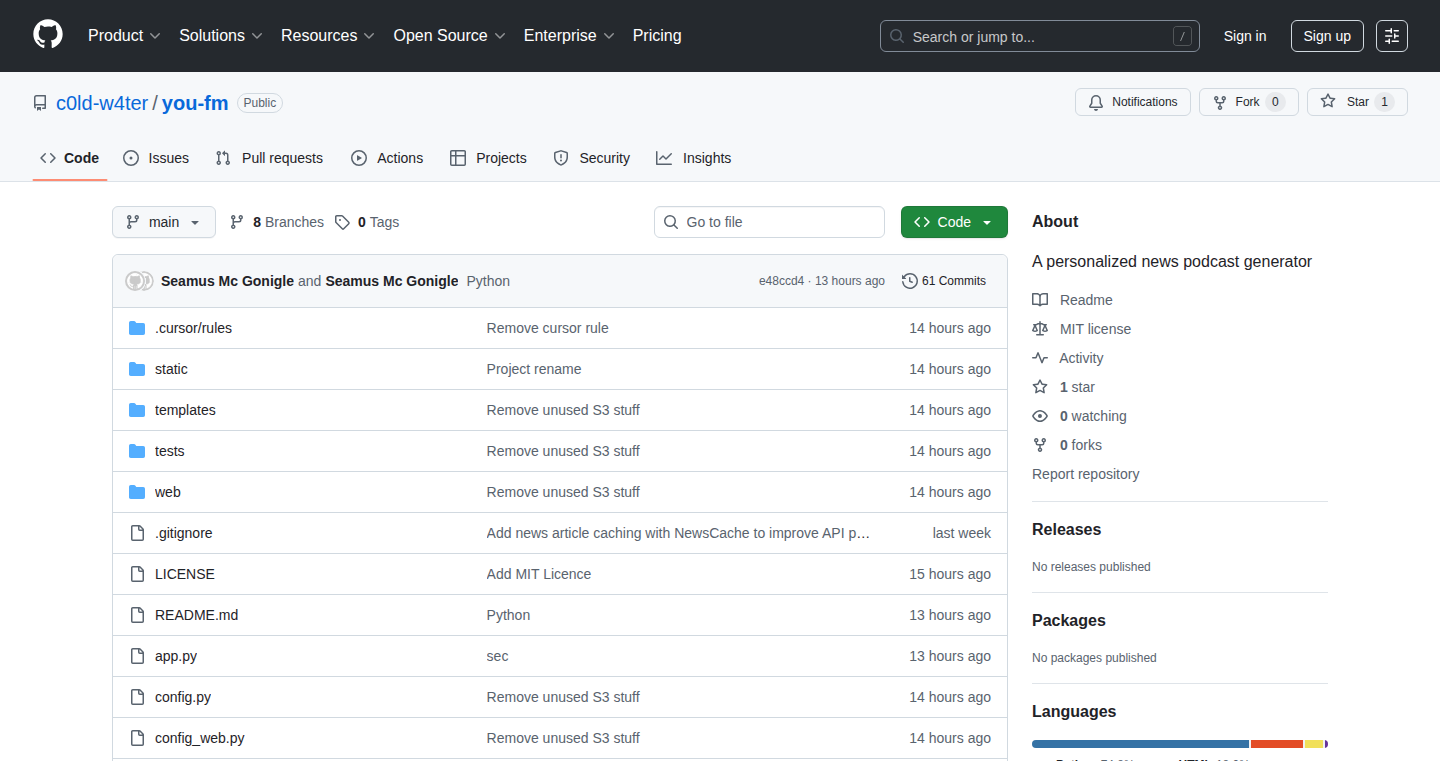
Author
irish_coder
Description
YouFM is a fascinating project that creates a personalized news podcast just for you! It gathers your interests, finds relevant news, checks the weather, and uses AI models like Gemini and ElevenLabs to generate a custom podcast script and audio. It solves the problem of information overload by curating news based on your preferences and delivering it in an easy-to-consume audio format. The core technical innovation lies in its intelligent combination of information retrieval, natural language processing, and text-to-speech technologies, creating a highly tailored news experience.
Popularity
Points 1
Comments 0
What is this product?
YouFM works by first getting to know you. It asks about your interests and location. Then, it finds the latest news articles and weather information. Next, it uses AI to figure out which news stories you'd be most interested in. Finally, it creates a custom script for a podcast and uses ElevenLabs to generate the audio. This project shows a clever way to combine different AI tools to deliver personalized content. So this is useful because it saves you time by filtering out irrelevant news and gives you news tailored to your interest in an audio format.
How to use it?
To use YouFM, you'll need to set up the necessary API keys (for services like Gemini and ElevenLabs). The project is open-source, so developers can download the code, customize it, and integrate it into their own applications or services. You could use it to build your own news aggregator, personal assistant, or even a smart speaker application. So this is useful for developers because it provides a foundation for building personalized audio content and integrating AI into their projects.
Product Core Function
· Personalized News Gathering: This function gathers news articles based on your specified interests, ensuring the content is relevant to your needs. This feature saves users time by filtering out irrelevant news articles, delivering a focused and personalized news experience.
· Interest-Based Article Ranking: Using AI, specifically the Gemini flash 2.5 model, articles are ranked according to your potential interest. This smart sorting ensures that you hear the most relevant news first, improving content engagement and user satisfaction.
· Custom Podcast Script Generation: Gemini Pro 2.5 is used to create a custom podcast script, integrating your interests, news content, and weather information. This allows for a seamless, tailored experience, turning disparate data into a cohesive narrative.
· Text-to-Speech Audio Generation: ElevenLabs TTS generates the audio for the personalized podcast. This function transforms the custom script into an accessible audio format, which allows you to consume your news hands-free.
· User Interest and Quirks Input: The initial UI gathers your interest so the system can personalize the podcast to you. This provides the input data for the AI to create a unique experience.
Product Usage Case
· Personalized News App: Integrate YouFM into a mobile news app to provide users with a customized audio news feed. This app can dynamically update based on the user's interests and location. It enhances user engagement by offering a convenient and personalized news consumption experience.
· Smart Home Integration: Connect YouFM to a smart speaker to deliver a morning news briefing. By integrating the app with smart home devices, users can receive their news hands-free and conveniently.
· Content Aggregation Service: Use YouFM as a core component of a content aggregation service. This service will allow users to subscribe to various feeds (RSS, Reddit, etc.) and receive personalized audio summaries of their chosen content. This expands content consumption capabilities and offers increased user engagement.
· Developer Tool for Audio Content Creation: Use it as a starting point for developers to quickly create personalized audio content for their applications or websites. This will streamline audio content creation and enrich user experiences.
47
Cerebras Code Monitor – TUI for Rate Limit Observability
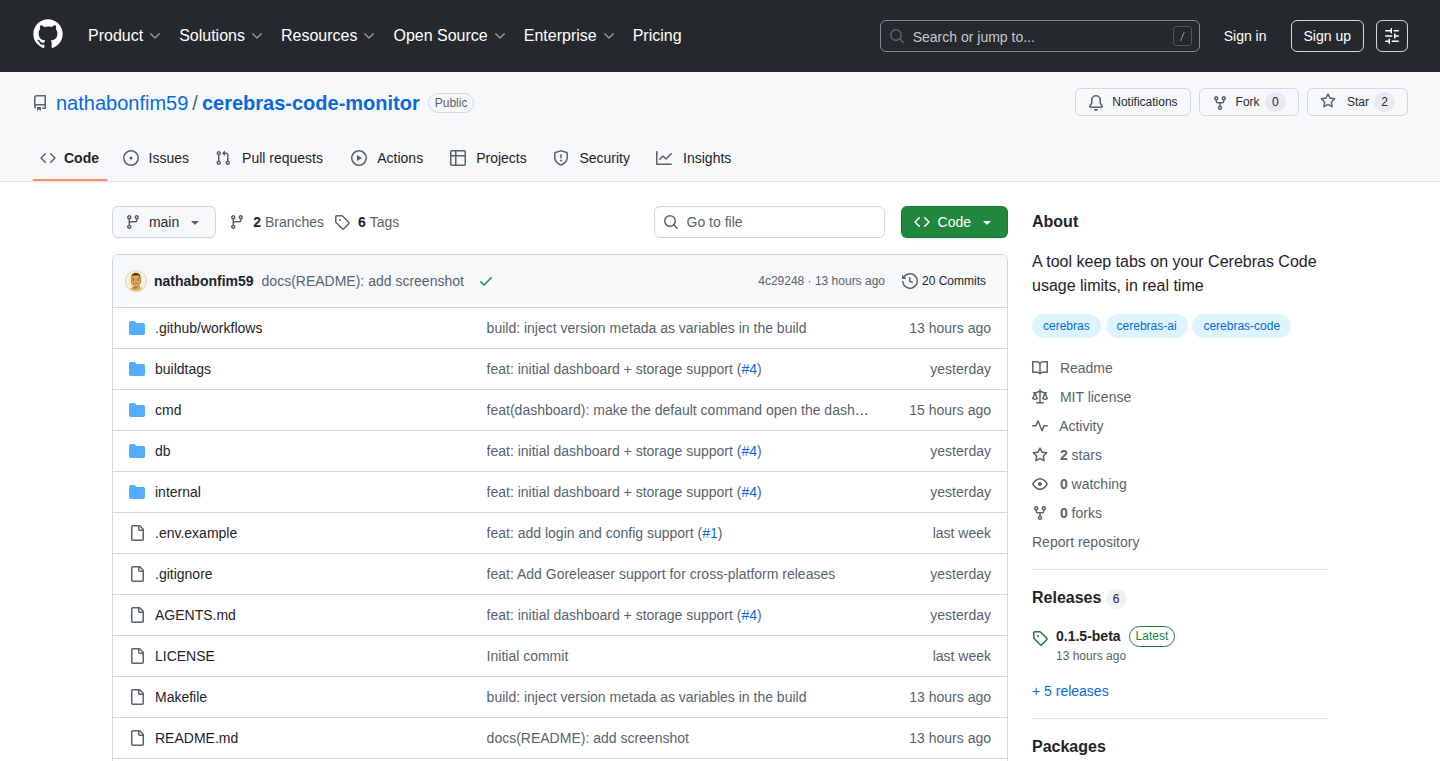
Author
nathabonfim59
Description
This project, Cerebras Code Monitor, presents a Terminal User Interface (TUI) designed for real-time monitoring of rate limits, specifically focused on interactions with APIs and services. It addresses the common problem of hitting rate limits and getting errors, which can be frustrating for developers. The innovation lies in its live, visual display of rate limit information directly within the terminal, providing immediate feedback on API usage patterns. This helps developers proactively manage their API calls and prevent service disruptions. So, this helps you understand your API usage and avoid getting blocked.
Popularity
Points 1
Comments 0
What is this product?
Cerebras Code Monitor is like a heads-up display for your API interactions. It uses a TUI, meaning it runs directly in your terminal, offering a dashboard that constantly updates with your API usage data, including how close you are to hitting your rate limits. This gives you a clear picture of how your application is interacting with various APIs, helping you make smarter choices about how and when you make calls. The cool part is that it's made with `textual`, a Python library which is a modern way to build these types of terminal interfaces, so it's potentially easier to integrate into different projects.
How to use it?
Developers can use Cerebras Code Monitor by integrating it into their existing development workflows, maybe by running the monitoring tool alongside their application code in the same terminal window. This allows developers to see, in real-time, how their code is consuming the APIs they are using, and track their usage against any rate limitations imposed. You can add it to any Python project. So, if your code uses APIs, you can see how you are using them.
Product Core Function
· Real-time Rate Limit Monitoring: Displays API usage and remaining limits dynamically. This helps identify potential bottlenecks and avoid service disruptions by allowing developers to see at a glance how close they are to hitting API rate limits.
· Visual Representation: Uses a TUI for easy-to-understand data display, making it simple to grasp complex information quickly. So, you don't have to dig through logs – you see it right away.
· API Agnostic Design: Designed to be flexible, capable of monitoring various APIs, provided the API returns relevant rate limit information in their responses. This means you can use it with lots of different services.
· Customizable Views: Allows developers to configure the display based on their specific needs, focusing on the most relevant API usage metrics. This ensures you get exactly the information you need, without the clutter.
Product Usage Case
· Integration with REST API clients: A developer is building an application that interacts with several REST APIs. By running Cerebras Code Monitor alongside their application, they can monitor the rate limits of each API in real-time. If one API is approaching its limit, they can adjust their application's request frequency to avoid getting throttled. So, you can avoid getting blocked by APIs.
· Testing API Integration: During the development and testing of a new feature that heavily relies on an external API, developers can use Cerebras Code Monitor to observe API usage patterns and quickly identify any issues related to rate limits before the feature is deployed to production. This helps in troubleshooting API-related problems and preventing errors. So, you can find API problems before your users do.
· Automated Monitoring during Batch Processing: An organization is performing batch data processing that involves numerous API calls. Cerebras Code Monitor can be set up to automatically monitor the API usage during the processing, alerting the developers if rate limits are being approached, enabling dynamic adjustments to the data processing speed to stay within acceptable limits. So, you can prevent API-related errors in your background tasks.
48
Tohum: Automated Project Setup & Dependency Management
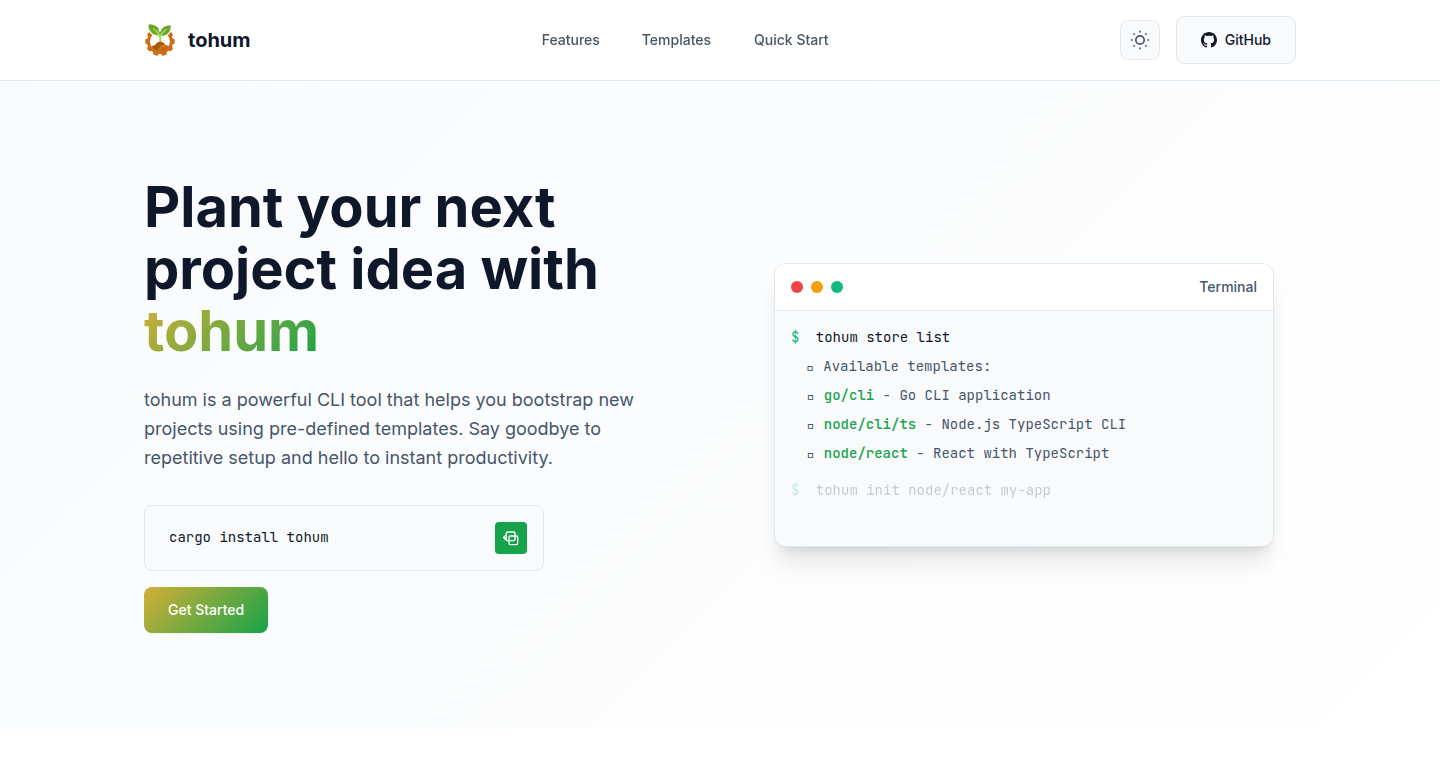
Author
mkaramuk
Description
Tohum is a tool designed to automate the tedious process of setting up new projects. It helps developers quickly bootstrap projects by managing dependencies, configurations, and basic project structures. The innovation lies in its focus on declarative configuration and extensibility, allowing developers to define project templates that automatically configure their environment. This addresses the common problem of repetitive manual setup, saving time and reducing errors when starting new projects.
Popularity
Points 1
Comments 0
What is this product?
Tohum is like a project recipe book. It allows you to define the ingredients (dependencies, configurations) and the steps (setup scripts) needed for a new project. When you run Tohum, it automatically gathers everything and sets up your project environment. The innovation is that instead of manually installing packages and configuring files, you define how your project should look, and Tohum does the work for you. It uses a declarative approach, meaning you tell it *what* you want, not *how* to do it, making it easier to manage complex setups and share configurations across projects. So this is useful because it streamlines the project initiation phase, allowing you to focus on writing code instead of repetitive setup tasks.
How to use it?
Developers use Tohum by creating configuration files that describe the desired project structure and dependencies. These files can be in formats like YAML or JSON, defining things like the programming language, libraries to install, initial files to create, and any other project-specific settings. You can then run Tohum with a simple command, and it will execute all the setup steps automatically. This is typically integrated into the beginning of a new project workflow. So you can use this to create a consistent, reproducible development environment for every new project, whether it's a small script or a large application.
Product Core Function
· Dependency Management: Tohum simplifies the process of installing external libraries and tools that your project relies on. It supports multiple package managers (like npm for JavaScript or pip for Python). This saves time and ensures that all required dependencies are installed correctly from the start. So this is useful because it eliminates manual dependency installation, ensuring consistent environments and reducing potential compatibility issues.
· Project Template Creation: Tohum allows developers to define project templates. These templates specify the file structure, configuration files, and initial code snippets for different types of projects. This enables developers to quickly generate the basic structure of a new project, reducing the need for manual file creation and boilerplate setup. So this is useful because it provides a standardized project starting point, streamlining the setup process and saving time.
· Custom Script Execution: Tohum can execute custom scripts during project setup. This feature allows developers to perform more complex tasks, such as database migrations, initial data loading, and API key configuration. This enables automation of all aspects of project configuration. So this is useful because it automates complex setup procedures, ensuring that all components are correctly initialized and reducing the risk of errors.
· Configuration Management: Tohum helps manage project-specific settings. This includes things like environment variables, API keys, and database connection strings. By centralizing these settings, Tohum makes it easier to configure projects for different environments (development, testing, production) without manually changing configurations. So this is useful because it makes environment configuration less prone to errors and more manageable.
Product Usage Case
· Automated Web Application Setup: Imagine you’re starting a new web app. With Tohum, you define a template specifying the framework (e.g., React), dependencies (e.g., Axios, React Router), and the initial file structure. Tohum then automatically installs everything and generates the basic file layout, allowing you to start coding immediately. So you can use this to significantly speed up the initial setup phase, reducing the time needed to get started.
· Database and API Configuration: When working with databases and external APIs, Tohum can automate the setup process. You define a template that installs the necessary database drivers, creates the database schema, and configures API keys. This saves you from having to manually configure everything and eliminates the risk of misconfiguration. So this is useful to ensure databases and APIs are properly connected and ready to use from the project's inception.
· Cross-Platform Development Environment: If you’re working on a project across different platforms (e.g., macOS, Windows, Linux), Tohum can help create a consistent development environment. You define a configuration file that specifies the necessary tools and dependencies, and Tohum ensures that everything is set up correctly, regardless of the operating system. So this is useful to prevent platform-specific setup problems, ensuring a consistent and reproducible development environment across all platforms.
49
Keys and Caches: ML Inference Profiler
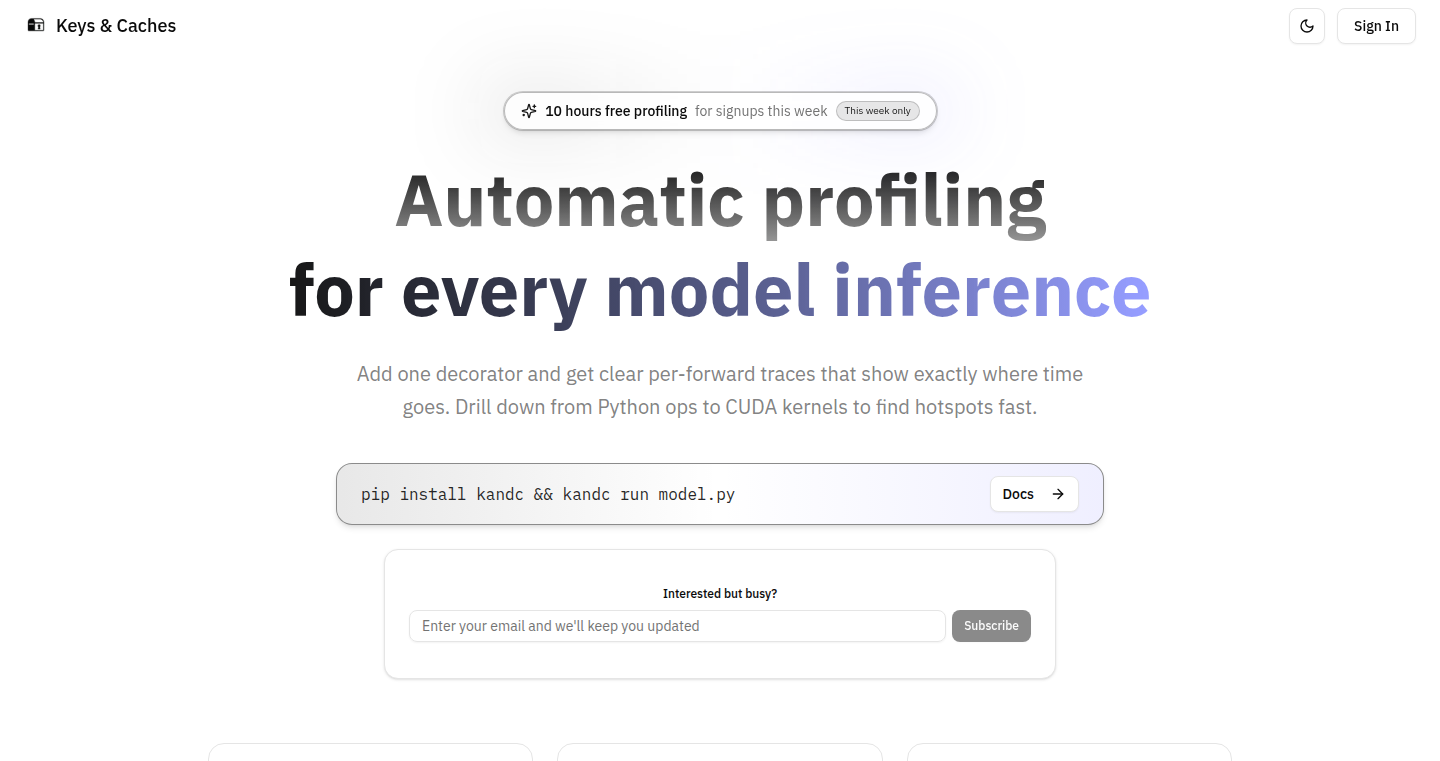
Author
technoabsurdist
Description
Keys and Caches is a specialized profiler for Machine Learning (ML) inference, offering a deep dive into the hardware-level operations of your GPU. Unlike traditional profilers that either overwhelm with data or hide crucial details, this tool provides a clear picture of what's slowing down your ML models. It traces the execution path from your Python code all the way down to the low-level PTX instructions running on the GPU, pinpointing bottlenecks like memory bandwidth limitations, kernel launch overhead, and cache misses. This innovative approach enables developers to optimize their models for significant speedups, as demonstrated by the team's 50%+ improvement in Llama inference performance.
Popularity
Points 1
Comments 0
What is this product?
Keys and Caches is like a magnifying glass for your GPU during ML model inference. It meticulously tracks what's happening at every stage, from your high-level Python code to the low-level instructions that the GPU actually executes. The core innovation lies in its ability to trace this entire path and present the timing breakdowns in an easy-to-understand way. It highlights the performance bottlenecks that you can't see with standard tools, giving you the exact reasons why your model might be slow. So this is incredibly useful because you can see *exactly* where your model is struggling, allowing for targeted optimizations.
How to use it?
Developers can integrate Keys and Caches into their ML workflows using a simple decorator. Just add this decorator to your code, and the profiler will capture detailed execution information. It works with popular frameworks like PyTorch and JAX, with TensorFlow support coming soon. The tool generates a comprehensive execution graph, clearly showing the performance bottlenecks. To use it, you'd wrap the part of your code you want to profile with a simple decorator. So this means you can easily identify and fix performance issues in your ML models.
Product Core Function
· Trace Python to PTX: This feature traces the path from the high-level Python code, through the CUDA kernels, and down to the PTX instructions executed on the GPU. This provides a full view of the execution process. The value is in allowing developers to see the entire execution flow, revealing where the time is spent and where inefficiencies exist. This is useful to understand the complete picture of your model's execution, bridging the gap between your code and the hardware.
· Timing Breakdowns: The profiler provides detailed timing information for each step in the execution process. Developers can see exactly how much time is spent in each part of the process. This lets you pinpoint the slowest parts of your model. So you know which parts of the code are taking the longest, focusing your optimization efforts where they'll have the biggest impact.
· Memory Access Pattern and Bandwidth Utilization Analysis: This feature analyzes how your model uses the GPU's memory, including the patterns of data access and how much data is being transferred. The value is in identifying memory bottlenecks that can significantly slow down your model. This allows you to optimize memory usage for improved performance.
· Kernel Occupancy and Scheduling Analysis: This analyzes how efficiently the GPU's processing units are being used, and how tasks are scheduled. The value lies in understanding how well your model is utilizing the GPU's parallel processing capabilities. This helps to find areas where the GPU is not fully utilized, allowing developers to optimize for better performance and higher throughput.
Product Usage Case
· Optimizing Llama Inference: The developers used Keys and Caches to optimize the Llama inference model, resulting in a 50%+ speedup. This involved identifying and fixing performance bottlenecks previously hidden by other profiling tools. This demonstrates how the tool can find hidden performance issues in real-world applications. So this is great because it shows the tool's ability to significantly improve the speed of complex ML models.
· Identifying Memory Bandwidth Bottlenecks: In a specific scenario, the tool was used to identify memory access patterns and bandwidth utilization issues that were slowing down a model's inference. By highlighting these problems, developers could take action to optimize memory access. So this provides a real-world example of how the tool helps to pinpoint issues related to memory access.
· Improving Kernel Launch Overhead: The tool helps developers identify the time spent on launching GPU kernels. By analyzing kernel launch overhead, they can optimize their code to minimize the overhead. So this lets you streamline the execution of your models by reducing the time it takes to start GPU operations.
50
Math4Fun: Personalized Math Worksheet Generator
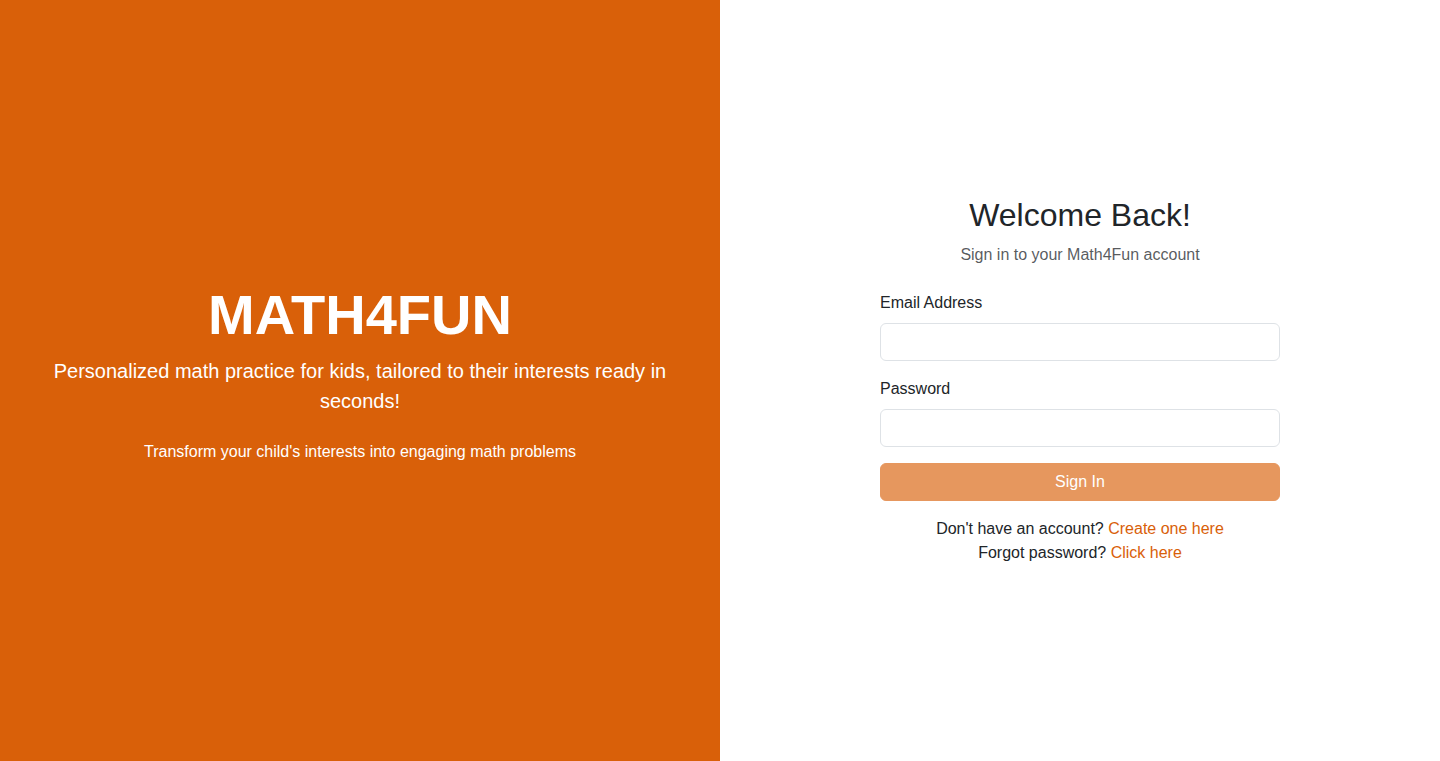
Author
johngorse
Description
Math4Fun is a web application that generates printable math worksheets tailored to kids' interests. The core innovation lies in its ability to customize math problems based on themes like soccer, dinosaurs, or space, making math practice more engaging than traditional worksheets. This addresses the common problem of children losing interest in generic math exercises by connecting them to topics they enjoy. The backend utilizes .NET 8 for server-side operations and Angular for a responsive frontend. So this helps make math practice more fun for kids.
Popularity
Points 1
Comments 0
What is this product?
Math4Fun generates custom math worksheets in PDF format. The user selects a grade level and a theme (e.g., dinosaurs). The application then creates word problems centered around that theme, helping children practice math in a context they find interesting. The technology uses a .NET 8 backend to generate the worksheets and an Angular frontend for the user interface, allowing users to easily customize and print their own worksheets. So this provides a flexible and engaging learning tool.
How to use it?
Developers can use Math4Fun by integrating its worksheet generation capabilities into their own educational platforms or applications. You can implement this by using its API to generate customized worksheets. For instance, a developer could create an educational game that uses the generated worksheets to provide additional practice questions. The key is the generation of personalized math content based on selected themes. So this means you can personalize your educational tools.
Product Core Function
· Theme-based worksheet generation: Generates math problems around chosen topics (soccer, dinosaurs, space, etc.), enhancing engagement. This value makes math practice relevant and interesting for children, increasing their motivation to learn.
· Grade level selection: Allows users to specify the appropriate difficulty level. This function is key to ensure the exercises match the user's skill level, providing a personalized and effective learning experience.
· Printable PDF output: Provides worksheets in PDF format, enabling easy printing and offline use. This means that parents and teachers can print the worksheets at any time, offering a flexible and accessible learning resource.
Product Usage Case
· Integration into educational games: Developers could incorporate Math4Fun's worksheet generation to create challenges within an educational game. Users can answer questions derived from these worksheets to progress in the game. So this helps developers add customized exercises to their educational games, enhancing the player's learning journey.
· Personalized homeschooling resources: Parents homeschooling their children can use Math4Fun to create customized math exercises based on their child's interests. This provides a tailored learning experience that helps kids learn more efficiently. So this provides a custom, effective educational experience at home.
· Supplementary classroom materials: Teachers can generate supplementary worksheets for their students to reinforce concepts taught in class using different themes to make practice sessions fun. This allows teachers to provide additional practice material and make class fun. So this allows teachers to enhance their teaching materials and adapt to individual student needs.
51
PromptMap: Contextual Code Mapper for AI
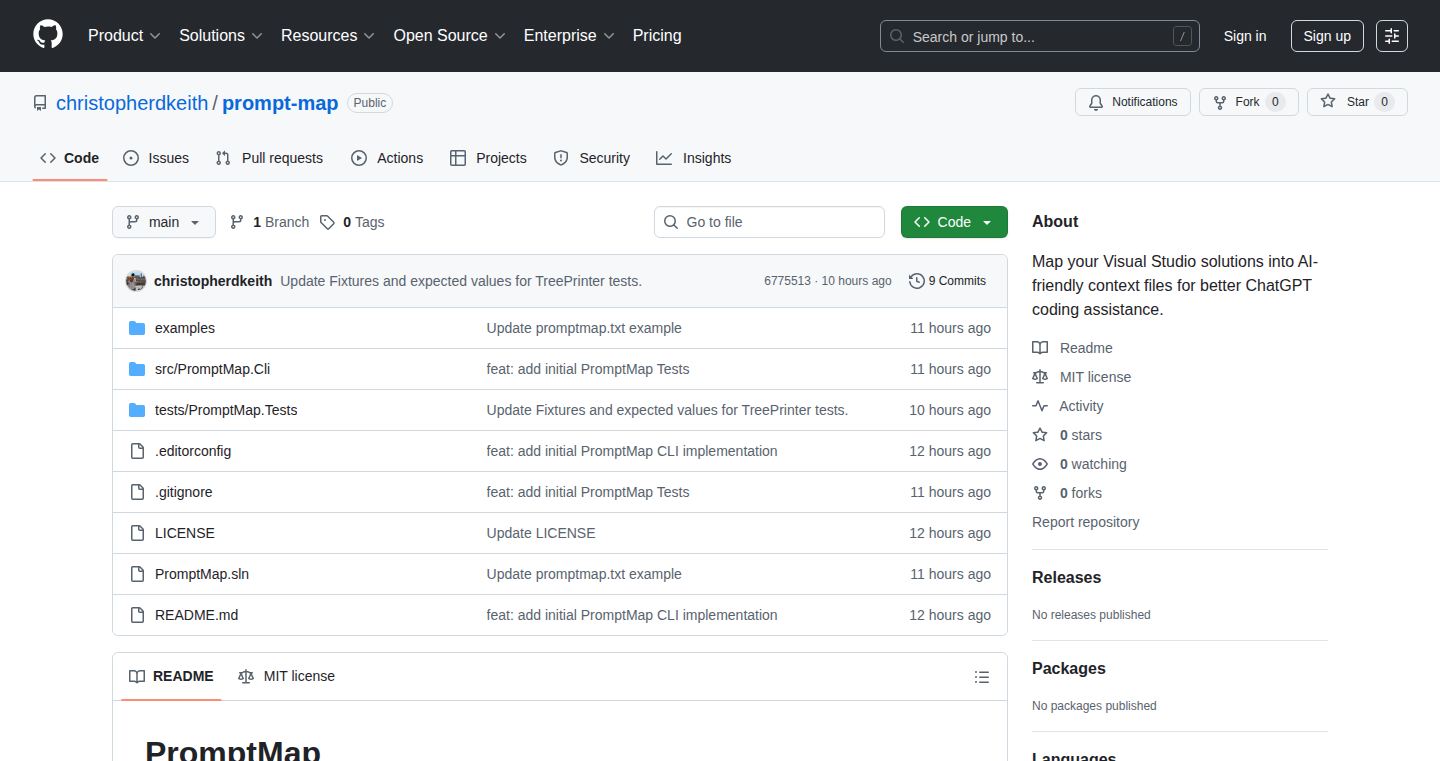
Author
chrisdkeith
Description
PromptMap is a .NET command-line tool designed to automatically create a structured map of your .NET project's code (namespaces, types, members). This map is specifically formatted for easy pasting into AI tools like ChatGPT, providing them with a richer understanding of your project's context. It addresses the challenge of providing comprehensive code context to AI, improving the quality and relevance of the AI's responses when assisting with code analysis, debugging, or generation. The core innovation lies in its automated project analysis and the tailored output format optimized for AI understanding.
Popularity
Points 1
Comments 0
What is this product?
PromptMap analyzes your .NET solution or a specific directory, using Roslyn (a set of open-source .NET compiler platforms) to understand your code's structure. It then generates a structured map representing the namespaces, classes/types, and members within your project. This map is designed to be easily copied and pasted into AI language models. The tool uses asynchronous operations (async/await) for efficient analysis and supports cancellation if the user needs to stop the process. So this helps give AI a complete picture of your project, which helps it understand your code, resulting in better AI assistance. So this is useful because when you paste code files into AI, and want a quick way to give full project context first.
How to use it?
Developers can use PromptMap by installing it as a .NET tool using `dotnet tool install`. After installation, you can run it to generate the map. Then copy the output and paste it into your AI assistant. For example, you can integrate this into your workflow before asking ChatGPT for help with a complex class or method in your project. This helps AI understand the bigger picture of your code. So this helps you use AI smarter and get better answers.
Product Core Function
· Project Structure Analysis: PromptMap scans your .NET solution files, extracting the namespace, type, and member information automatically. This is useful for rapidly generating a map of your project's code.
· AI-Friendly Output Formatting: The tool structures the output specifically for easy pasting into AI tools. This output format is key for giving AI the context it needs. You can use it to debug and understand your code.
· Roslyn-Based Analysis: It utilizes Roslyn for advanced code analysis, enabling it to accurately extract information about your code. This is helpful in providing precise and reliable code mapping to give your AI the best information.
· Asynchronous Operation: The tool leverages async/await for efficient operation during code analysis, ensuring the tool doesn't freeze up while analyzing large projects. This is important because it helps run analysis quickly without slowing down development or making you wait.
· Test Integration and Golden Snapshot: The inclusion of tests + golden snapshot provides a robust analysis and validation of the project map. This is good because you can trust the tool to accurately map your code.
Product Usage Case
· Debugging Code: Paste the PromptMap output into ChatGPT and ask it to help you identify a bug in a specific method, providing AI with a complete understanding of the code. This can quickly help identify problems.
· Code Review: Before sending your code for review, generate a PromptMap and paste it into the review process. This enables reviewers with AI to understand the entire project context and offer more targeted feedback. So the entire team has the information needed to assess the changes.
· Project Onboarding: Use PromptMap to generate a project overview for new team members, giving them a quick understanding of the codebase. This lets people get up to speed on a new project quickly.
· Code Generation Assistance: When using AI to generate new code snippets, paste the PromptMap into the prompt to give AI the context of your project, improving code generation accuracy. So this helps you write code faster.
52
Connective: Offline Interest-Based Social Network
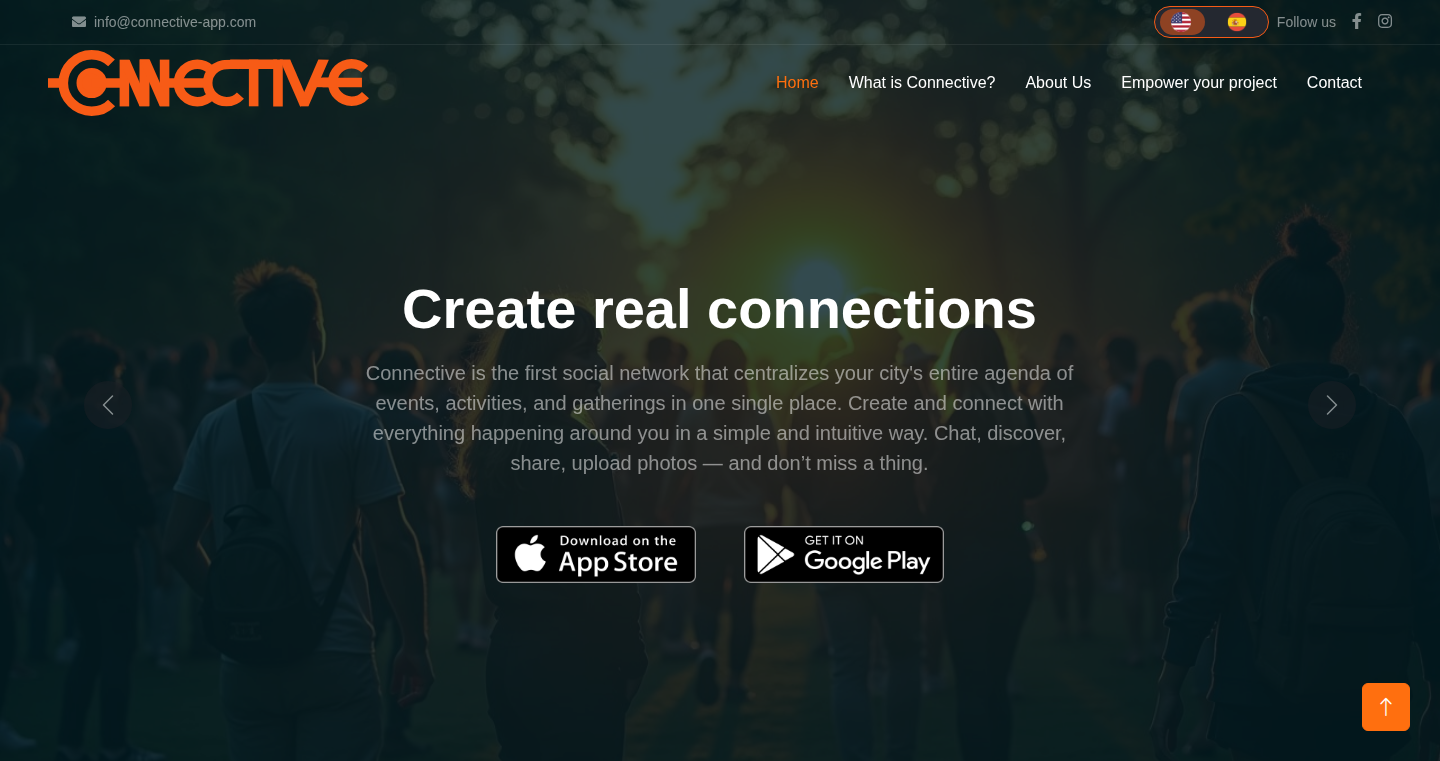
Author
joacon
Description
Connective is a mobile application that aims to connect people with shared interests, but in the real world rather than online. It allows users to create and join events happening near them. The innovative aspect lies in its focus on fostering in-person interactions, moving away from the purely digital realm. It solves the problem of connecting with like-minded individuals locally and encouraging face-to-face social engagement.
Popularity
Points 1
Comments 0
What is this product?
Connective is a mobile app. It lets users discover and participate in events based on their interests within their geographical area. The underlying technology involves event discovery, user profile management, and location-based services to find nearby events. The core innovation is shifting the focus from online interactions to real-world gatherings, promoting face-to-face connections. So this can help you find groups with shared interests around your area.
How to use it?
Developers can use Connective as an example of a mobile application that leverages location-based services and event management. They can explore the app's architecture to understand how features like event creation, user profiles, and proximity-based search are implemented. The app's API (if exposed) or its general design principles can be used as a learning resource for building similar location-aware social networking applications. So this can help you understand how to build apps with similar features.
Product Core Function
· Event Creation: Users can create events with details like location, time, and description. This is valuable because it allows users to organize and share their interests, forming the base for face-to-face interactions. For example, you can arrange a coding meetup or a board game night.
· Interest-Based Matching: The app connects users with events aligned with their stated interests. The technical value lies in the matching algorithm, which could use machine learning to accurately identify user interests based on their profile and event descriptions. This feature increases the probability of finding a group of like-minded people. You can use it to find events that you are passionate about.
· Location-Based Discovery: The app uses the user's location to display nearby events. This utilizes the device's GPS to provide a localized view of events in the area. It is essential in creating hyper-local social connections. So you can find activities happening close by.
· User Profiles: Users can create profiles that showcase their interests. The technical value is in managing user data securely and providing a way for the matching algorithm to find the relevant connections. You can use it to show other users what you are interested in to find similar people.
Product Usage Case
· Local Meetups: The app can be used to organize and discover local tech meetups, coding workshops, or game nights. Developers can use the location-based features to find events within a close radius. This solves the problem of finding events near you.
· Interest-Based Clubs: Users can form clubs based on their shared interests like hiking, photography, or book reading. The app's core functionality allows them to create events and manage club memberships. This provides an easy way to build a community around a specific activity.
· Community Building: Connective can be used to build and grow local communities, whether for business networking, hobbies, or any shared interest. This allows the users to connect with others that have similar interest.
· Event Planning: Event organizers can use Connective to publicize and manage events for their user base. This simplifies the process of promoting local events, and helps build the local scene.
53
Hacker5News Webifier

Author
lafalce
Description
This project, Hacker5News Webifier, takes the Hacker News data stream and makes it accessible through a simple web interface. The core innovation lies in providing a quick and easy way to browse the Hacker News content without needing to use a specific app or deal with complex interfaces. It efficiently fetches and displays the latest articles and discussions, offering a streamlined experience focused on content consumption. It simplifies access to a valuable resource for developers and tech enthusiasts.
Popularity
Points 1
Comments 0
What is this product?
This project builds a web application that displays the content from Hacker News. It utilizes a backend, likely using technologies like Node.js or Python with frameworks like Django or Flask, to fetch data from the Hacker News API (or a similar source). The frontend is most likely built using JavaScript, possibly with a framework like React, Vue, or Angular, to render the articles and their details in a user-friendly way. The innovation is its accessibility; it's a basic web-based reader for Hacker News, avoiding the need for specialized applications. So, this makes it easy to quickly scan what's trending in the tech world.
How to use it?
Developers can access the Hacker5News Webifier simply by navigating to the website URL provided by the project. They can then read and browse the articles and discussions. This is especially helpful for developers who don't want to install a dedicated app or who prefer a web-based experience. They can use it to stay updated on the latest tech trends, find interesting projects and articles, and engage with the tech community. For example, developers could bookmark the web app on their phone or desktop to quickly catch up on what's new in tech. So, you can easily stay current with the most important tech news.
Product Core Function
· Fetching Hacker News Data: The core function is retrieving the latest articles and their details from the Hacker News data source (likely their API). This allows the user to have the latest news. It’s valuable because it ensures users always have the most up-to-date information on the website.
· Displaying Article Listings: The project renders the retrieved articles in a structured format (usually with titles, authors, and comment counts). This is valuable as it provides a quick overview of the trending articles.
· Providing Access to Discussion Threads: By linking directly to the Hacker News comment threads, the project allows users to dive deeper into discussions. This allows users to learn more from others in the tech community, a great way to improve skills.
· Simple User Interface: The project focuses on providing a straightforward and easy-to-navigate interface. This creates an effective user experience. This simplicity improves usability significantly.
Product Usage Case
· Quick Tech Trend Tracking: A software engineer can quickly open the web app during their morning routine to check for the latest tech trends, saving time and staying informed without needing a dedicated app.
· Project Inspiration: A developer could use it to identify interesting projects and articles that can inspire new ideas and solutions, potentially learning new technologies, and seeing how others solve problems.
· Community Engagement: Developers can use the web interface to stay updated on the latest tech trends, find interesting projects and articles, and engage with the tech community. This creates a strong network for problem-solving and future endeavors.
54
Gemlink: Social Web Content Curator
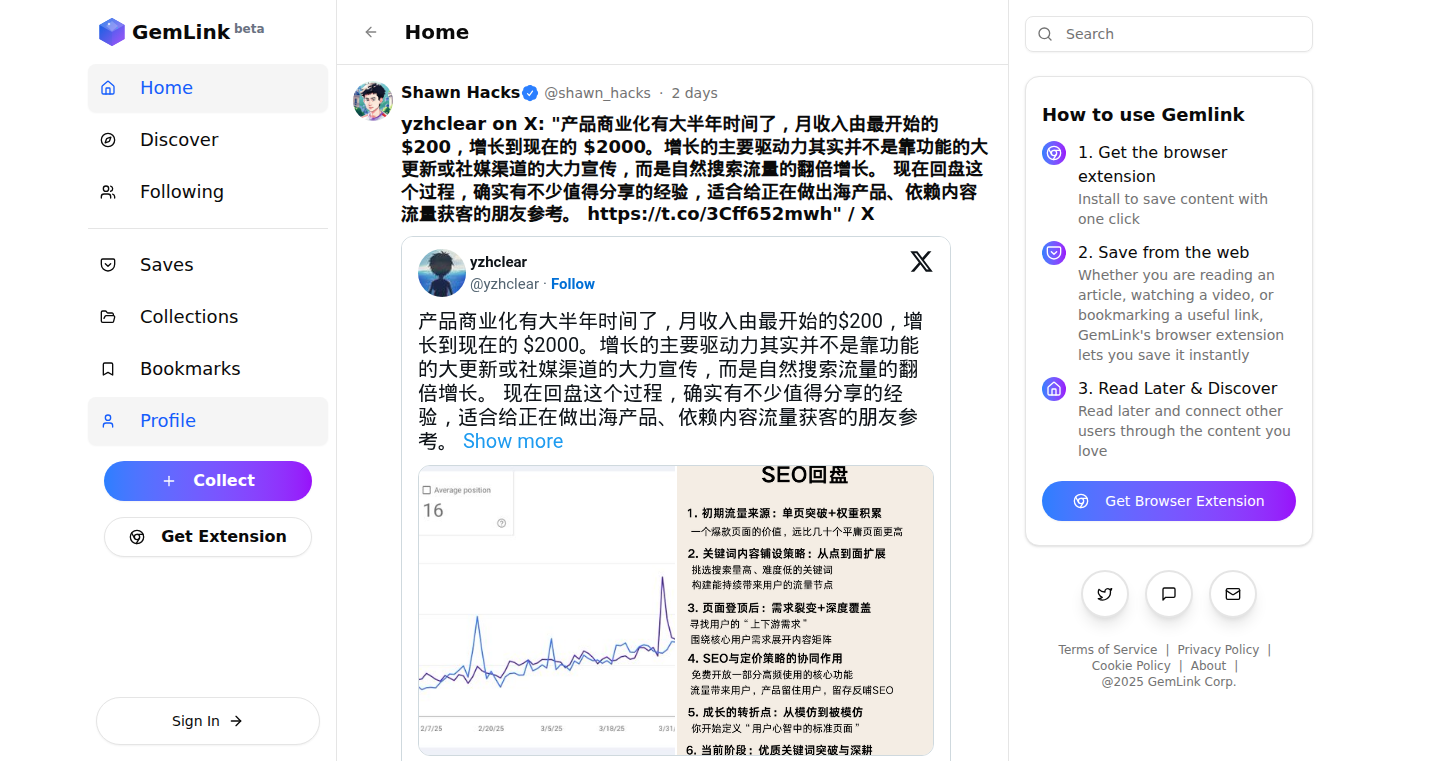
Author
wainguo
Description
Gemlink is a new platform designed to replace Pocket, but with a social twist. It allows users to quickly save web content (articles, videos, links) using a browser extension, and then share these saved items with a community. It addresses the limitations of traditional 'read-later' tools by adding social interaction and collection organization. The core innovation lies in its combination of instant saving, social sharing, and content organization within a single, user-friendly platform.
Popularity
Points 1
Comments 0
What is this product?
Gemlink is like a hybrid of Twitter and Pocket. It uses a browser extension to let you save anything from the web with a single click. Unlike Pocket, it's not just for personal reading; you can share your saved content, follow other users, and discover trending topics. Think of it as a social network specifically for curated web content, where you can organize your saved links into collections. The technical innovation is in creating a seamless experience for both saving and sharing, integrating social features directly into the content curation process, and making it easy to organize your saves.
How to use it?
Developers can use Gemlink by installing the browser extension and starting to save web content. They can then share their saved items, follow other users, and create collections to organize their saved links. They can also integrate Gemlink into their development workflows to save and share articles, documentation, and resources related to their projects. For example, a developer working on a new framework could use Gemlink to curate articles and tutorials, then share the collection with their team. The social aspect also enables developers to discover new tools, tutorials, and resources shared by other developers, which can be incredibly helpful for learning and staying up-to-date with the latest tech trends.
Product Core Function
· Instant Saving: The browser extension allows saving web content (articles, videos, links) with a single click. This simplifies the process of gathering resources for later use. So what? This is useful for developers who frequently need to collect and reference online documentation, tutorials, or examples while coding.
· Social Sharing: Users can share their curated content and follow other users. This builds a community around saved content and enables discovery. So what? This is great for teams, as developers can create shared collections of useful resources for their projects.
· Collection Organization: Saved links can be organized into collections. This provides an easy way to categorize and manage saved content. So what? This is useful for developers who need to organize their saved resources in a structured manner, for specific topics or projects.
· Trending Topics: The platform integrates with X (formerly Twitter) posts to discover trending topics in real-time. This gives users insights into current discussions. So what? Developers can stay updated on hot topics in their domain and discover new tools, tutorials, and projects.
· AI-powered summarization (future): Future plans include using AI to summarise articles. So what? This feature can help developers quickly grasp the key ideas of an article without reading it fully.
Product Usage Case
· Developer Documentation Curation: A developer working on a new programming language can use Gemlink to save and share articles, tutorials, and documentation related to the language. This allows the developer to build a curated library of resources and share it with other team members, improving efficiency. This solves the problem of information overload and helps to build shared knowledge.
· Open Source Project Discovery: A developer interested in open-source projects can use Gemlink to save and share interesting GitHub repositories, articles, and tutorials about those projects. This enables the developer to build a curated collection of resources for their interest. This solves the problem of finding interesting open-source projects efficiently.
· Team Knowledge Base: A development team can use Gemlink to create a shared knowledge base of articles, tutorials, and resources that are relevant to their work. This allows all team members to access curated content easily, improving team collaboration and knowledge sharing. This solves the problem of disparate knowledge among team members.
55
VideoSoundGrid: Instant Audio Sampler from Videos
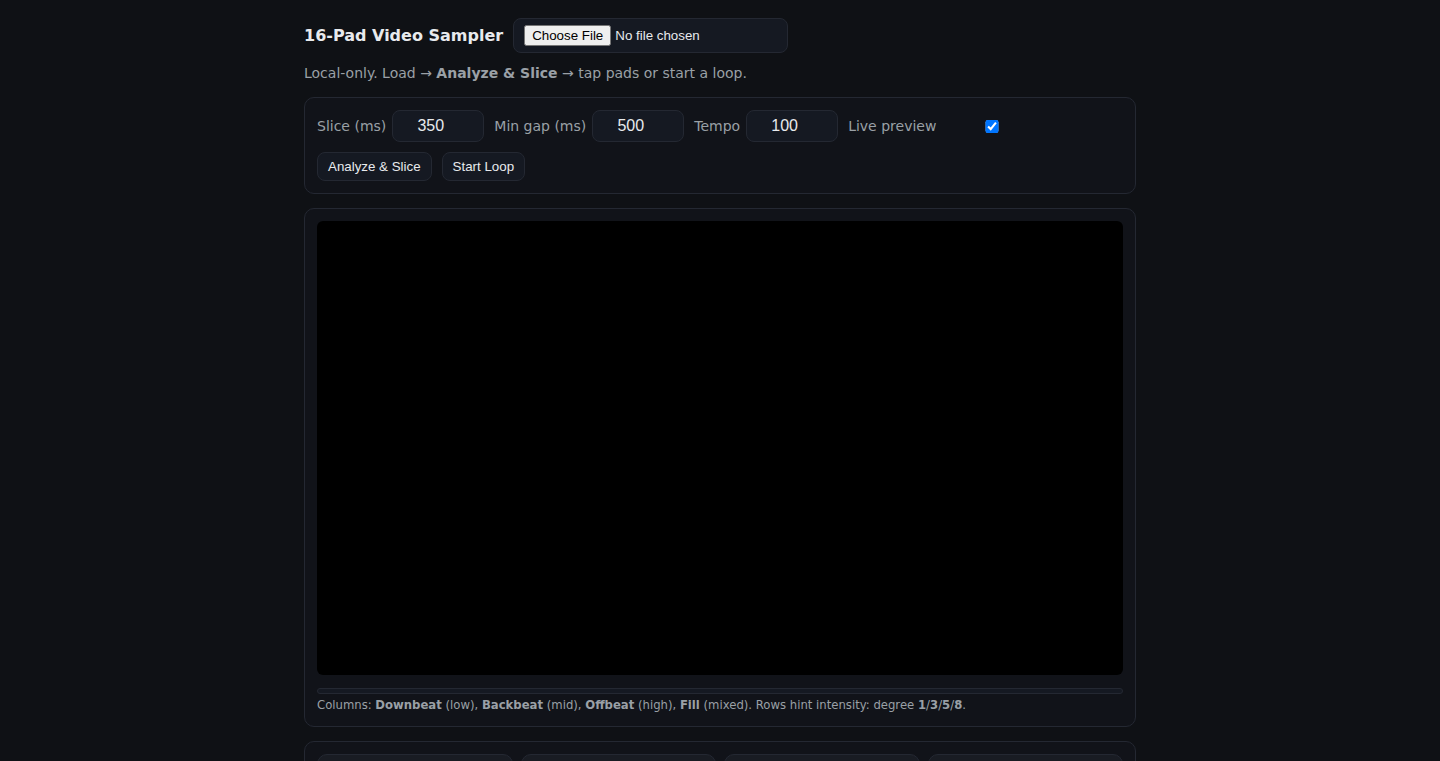
Author
andes314
Description
VideoSoundGrid is a web application that analyzes the audio from a video and automatically creates a 16-pad sampler. It cleverly breaks down the video's audio into different rhythmic elements and maps them to individual pads on a grid. This solves the problem of quickly creating playable musical samples from any video without needing complex audio editing software. The project's technical innovation lies in its use of spectral flux analysis to detect rhythmic onsets in the audio, generating a time-aligned, easy-to-use sampler grid right in your browser. This eliminates the need for uploading or any server-side processing, maintaining privacy and speed.
Popularity
Points 1
Comments 0
What is this product?
VideoSoundGrid takes a video you upload and transforms its audio into a playable instrument. It works by analyzing the video's sound, identifying key rhythmic points (like beats and fills), and then assigning each of these points to a different pad on a 4x4 grid. When you tap a pad, you hear a slice of the audio from that point in the video. The core technology uses 'spectral flux' – a method of detecting changes in sound energy over time. The tool is built entirely in the browser, so your video doesn't leave your computer. This approach allows users to create musical loops quickly and easily from any video, making it perfect for creating quick samples or sound effects. So what? This lets you make music from videos in seconds! For example, you can sample drum beats from a YouTube video directly in your browser, turning any clip into a musical instrument.
How to use it?
To use VideoSoundGrid, you simply upload a video file. The application then automatically analyzes the audio and creates the 16-pad sampler. Each pad is labeled (Downbeat, Backbeat, Offbeat, Fill), to help you understand what rhythmic element is assigned to which pad. You can tap the pads to play the audio slices, or start a loop for a continuous groove. This is done all within the browser; there's no need for special software or complicated installations. So what? This makes it easy to quickly sample audio from any video without needing advanced knowledge of music production or audio editing software.
Product Core Function
· Onset Detection using Spectral Flux: This core function analyzes the audio of a video to identify the beginning of sounds or events, like drum hits or percussive sounds. Value: This allows the software to precisely pinpoint the key rhythmic elements in the audio. Application: This technology can quickly analyze any audio, identify the start of each beat, and slice the audio accordingly, turning any video clip into a musical element.
· WebAudio-Based Playback: The application uses the WebAudio API to play back the audio slices. This provides a way to schedule audio events precisely to keep timing consistent, regardless of UI performance issues. Value: This ensures accurate and glitch-free playback of the samples. Application: Musicians, DJs, or anyone who needs to create loops or soundscapes can get perfectly timed sounds to build their creations.
· In-Browser Processing: All processing is done locally within the user’s web browser, so nothing is uploaded or sent to external servers. Value: This significantly improves user privacy and reduces processing time. Application: This is especially helpful for users who value privacy or have slow internet connections. The process is quick, and the video never leaves your computer.
· Fallback for Safari Quirks: If a video codec cannot decode to AudioBuffers, the application gracefully falls back to pre-warmed media to still render sound. Value: Ensures that sound is always played back even when certain browsers don't support the expected audio processing methods. Application: Makes sure that the tool functions properly across the widest range of browsers and devices without any user configuration.
· Pad-Based Interface: The tool creates a 4x4 pad grid, where each pad triggers a sample from the analyzed video. Value: The pad interface makes sampling easy, intuitive, and fun. Application: This design gives users a simple way to play with the sampled audio elements. Anyone can quickly create music or experiment with the samples without any prior experience.
Product Usage Case
· Quick Music Production: A music producer could upload a short video clip and have a basic drum loop or a rhythmic element extracted and ready to use in their music production software within seconds. So what? This enables anyone to rapidly experiment with audio from diverse sources, creating unique sounds without extensive audio editing skills.
· Educational Tool for Sound Design: A sound design student can use it to quickly analyze and sample audio from various videos to experiment with different sound textures. So what? This allows sound design students to quickly grasp concepts and work with different sounds without needing to use a complicated tool.
· Creative Audio Mashups: A content creator could upload a video of a person speaking and extract different parts of the speech for a remix or a humorous sound effect. So what? This enables creators to make quick remixes, sound effects, or add humor and creativity to their content using readily available audio.
56
TheFastHost: NVMe-Powered Web Hosting
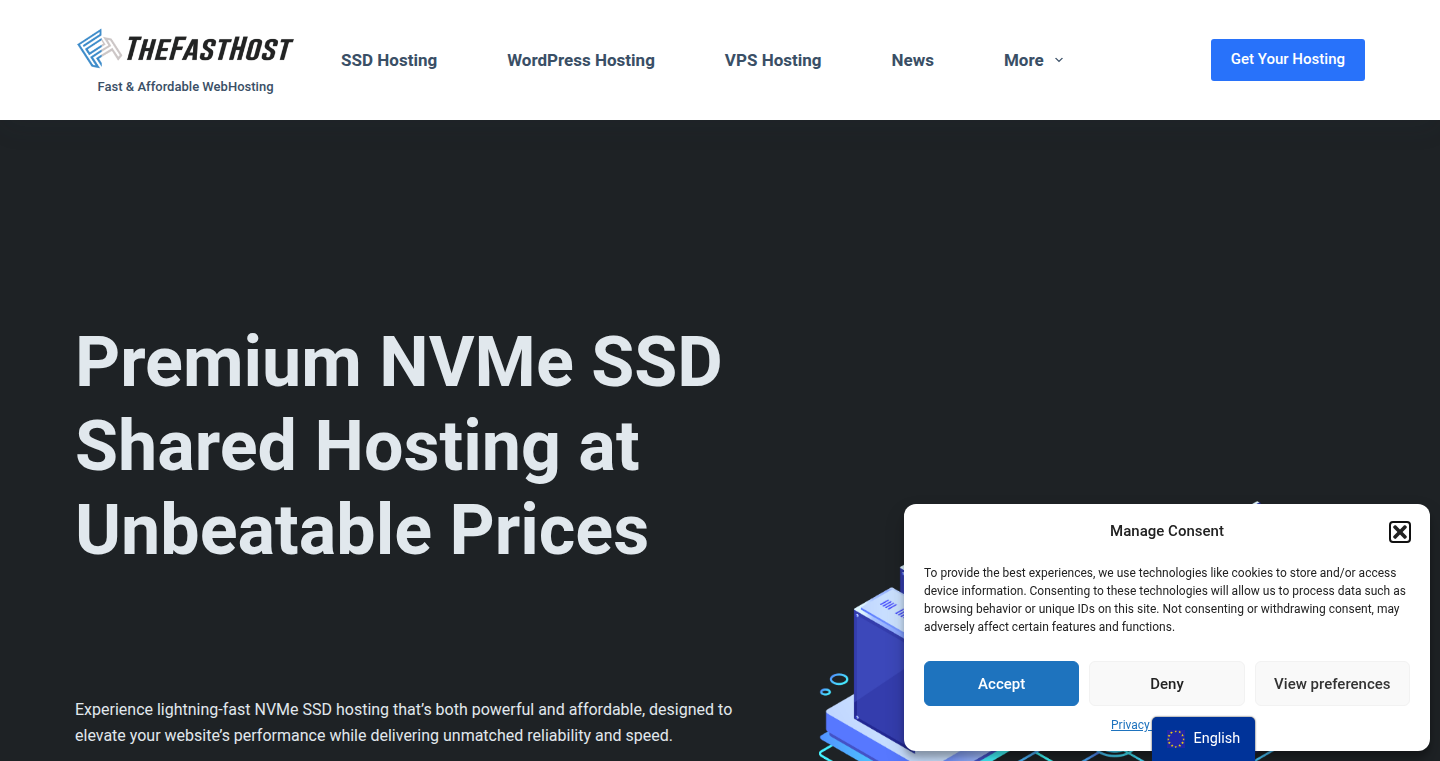
Author
gsoftwarelab
Description
TheFastHost is a web hosting service that leverages the speed of NVMe SSDs (Non-Volatile Memory Express Solid State Drives) to provide incredibly fast and affordable website hosting. It focuses on optimizing performance and offering competitive pricing. The innovation lies in the adoption of NVMe SSDs, which are significantly faster than traditional hard drives and even older SSD technologies. This results in quicker loading times, better performance for websites, and improved user experience. So, what does this mean for you? Your website will load much faster, keeping visitors engaged and helping with search engine optimization.
Popularity
Points 1
Comments 0
What is this product?
TheFastHost uses NVMe SSDs, which are like super-fast storage devices that are much quicker than standard hard drives or even older SSDs. This allows websites hosted on TheFastHost to load incredibly quickly. The core innovation is using this advanced hardware to offer a fast, reliable, and affordable hosting solution. So, you get a website that feels snappy and responsive, making your users happier.
How to use it?
Developers can use TheFastHost to host their websites, applications, or other web-based projects. It's designed to be user-friendly, focusing on performance and cost-effectiveness. You can integrate your code directly into the hosting platform and have it running quickly. So, you can deploy your website or application with confidence knowing it will perform well.
Product Core Function
· High-Speed Hosting: The main function is providing web hosting services with NVMe SSDs, leading to faster loading times. This means users get a better experience when browsing your website. So, you can improve your website's performance and attract more visitors.
· Affordable Pricing: TheFastHost aims to offer competitive pricing for its hosting services. This makes high-performance hosting accessible to a wider audience, including startups and small businesses. So, you can get a fast website without breaking the bank.
· Performance Optimization: The service likely includes optimizations for web servers to maximize the performance benefits of NVMe SSDs, such as caching mechanisms. This leads to more efficient resource utilization. So, you can ensure your website runs smoothly, even with a lot of traffic.
Product Usage Case
· E-commerce Websites: Using TheFastHost can significantly improve the loading speed of product pages and checkout processes on e-commerce sites, resulting in better conversion rates and sales. So, you can boost your online store's performance and increase revenue.
· Blog Websites: Faster loading times improve the user experience on blogs, leading to increased readership and better search engine rankings. So, you can make your blog more appealing and gain a wider audience.
· Web Application Hosting: Hosting web applications on TheFastHost ensures fast response times for users, enhancing the overall user experience. So, you can provide a responsive and engaging experience for the users of your web application.