Show HN Today: Discover the Latest Innovative Projects from the Developer Community
 ShowHN Today
ShowHN TodayShow HN Today: Top Developer Projects Showcase for 2025-08-08
SagaSu777 2025-08-09
Explore the hottest developer projects on Show HN for 2025-08-08. Dive into innovative tech, AI applications, and exciting new inventions!
Summary of Today’s Content
Trend Insights
Today's Show HN submissions highlight the growing dominance of AI, with a significant portion of projects centered around AI-powered tools and workflows, especially LLMs. The rise of low-code/no-code platforms and CLI-first approaches is evident, offering developers faster ways to build and experiment. The increasing concerns surrounding AI agent security are addressed with tools like Driftcop, which helps to build safer AI agents by detecting and preventing malicious changes. There is also a notable shift towards local-first AI, which gives the users better privacy. Meanwhile, developers are focusing on UX and innovative visual interfaces to simplify complex tasks. This trend suggests that developers should focus on building intuitive interfaces, enhancing AI tool security, and exploring local-first approaches to capitalize on the growing need for accessible and secure AI solutions. Furthermore, leveraging Python and exploring the intersection of audio processing and Python development will continue to be a relevant and exciting field for hackers.
Today's Hottest Product
Name
Synchrotron, a real-time DSP engine in pure Python
Highlight
This project leverages Python to create a Digital Signal Processing (DSP) engine, enabling real-time audio processing. The innovation lies in its modular design using Python classes as processing nodes, allowing users to create synths, FX chains, and more. Developers can learn how to build audio applications with Python, experiment with DSP concepts, and explore the trade-offs between performance and flexibility.
Popular Category
AI
Tools
Games
Data
Productivity
Popular Keyword
AI
LLM
Python
API
GUI
Technology Trends
AI-powered tools and workflows
Low-code/No-code solutions for rapid development
Tools for AI agent development and security
Local-first AI applications
Focus on user experience and visual interfaces for complex tasks
Project Category Distribution
AI & LLM Related (27%)
Tools & Utilities (36%)
Games (16%)
Data & Development (16%)
Productivity (5%)
Today's Hot Product List
| Ranking | Product Name | Likes | Comments |
|---|---|---|---|
| 1 | Synchrotron: Real-time DSP Engine in Pure Python | 76 | 4 |
| 2 | URL-Powered AI Chat: Instant Answers from the Web | 6 | 4 |
| 3 | RapidFax: A Mobile Fax App Built in 60 Hours | 3 | 6 |
| 4 | GPU Capacity Planner for Self-Hosted LLMs | 5 | 2 |
| 5 | Subrosa: AI-Powered Anonymous Messaging | 3 | 4 |
| 6 | Pi-Wordle: A Wordle Game with the First 1000 Digits of Pi | 4 | 2 |
| 7 | BotBicker: LLM Debate Arena | 2 | 4 |
| 8 | RapidMatch3: A Performant Match-3 Game Engine | 4 | 1 |
| 9 | Inset: AI-Powered Universal Application Interface | 3 | 2 |
| 10 | HN Community News Aggregator | 3 | 2 |
1
Synchrotron: Real-time DSP Engine in Pure Python
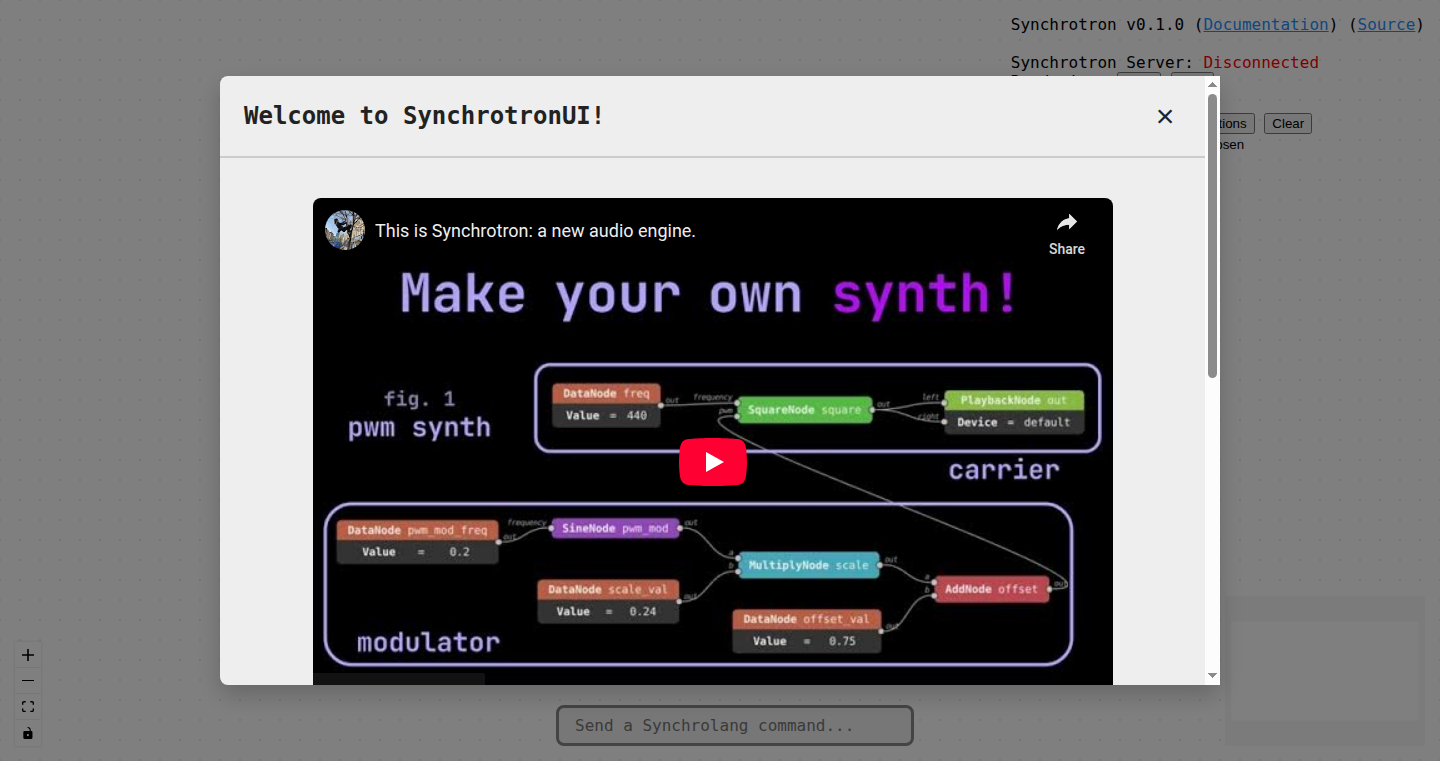
Author
andromedaM31
Description
Synchrotron is a real-time Digital Signal Processing (DSP) engine built entirely in Python. It allows users to create and manipulate audio in real-time through a visual editor or various interfaces like Python code, REST APIs, and a Text-based User Interface (TUI). The core innovation lies in its node-based architecture where users connect simple Python classes (nodes) to process audio data. This modular approach prioritizes flexibility and hackability, offering a unique environment for audio experimentation and development.
Popularity
Points 76
Comments 4
What is this product?
Synchrotron is a DSP engine, which means it's a software tool for processing and generating sound. The project leverages Python, allowing users to define audio processing operations as 'nodes'. These nodes are connected visually or through code, forming a 'chain' that manipulates sound. This approach is innovative because it offers a high degree of modularity and ease of experimentation. Instead of focusing on speed, the project emphasizes the ability to quickly prototype and modify audio processes. So what's this for? You can build your own synthesizers, sound effects, or create interesting audio experiences.
For example, you could build an 'IncrementNode' in Python that simply adds 1 to an incoming audio signal. Then connect it to other nodes (like a delay node or a filter node) to build your custom sound effect.
How to use it?
Developers can use Synchrotron in several ways. Firstly, they can utilize the provided graphical editor to visually connect and configure audio processing nodes. This allows for an intuitive, hands-on approach to audio design. Secondly, developers can interact with the engine using Python code, REST APIs (allowing remote control and integration with other systems), a domain-specific language (DSL), or a standalone TUI. This offers a high degree of flexibility for different development workflows, from quick prototyping to more complex audio projects. So what's this for? You can embed this engine into your existing Python project to add audio capabilities, create live coding environments, or build custom audio applications.
Product Core Function
· Node-based architecture: Users define audio processing steps as individual nodes, offering a modular and flexible design.
· Real-time processing: The engine processes audio data in real-time, enabling interactive control and live performance capabilities.
· Multiple interface options: Users can interact with the engine via a graphical editor, Python code, REST APIs, DSL, and TUI.
· Extensible: Built-in Python, the project encourages users to write custom nodes to add new effects and functionalities.
· Visual editor: A graphical interface allows intuitive construction of audio signal chains.
· Modularity: Easily construct complex audio processing chains by combining individual nodes. This means users can build on the work of others and experiment with new audio designs.
Product Usage Case
· Creating custom synthesizers: Developers can design virtual synthesizers by connecting nodes that generate, filter, and shape audio waveforms. So what's this for? It allows you to create unique instruments without the need for specialized hardware.
· Building sound effects (FX) chains: Experimenting with different effects, from simple delays to complex distortions, in real-time. So what's this for? Enables rapid prototyping of audio effects and the creation of unique sounds for music production or game audio.
· Developing MIDI instruments: Interfacing Synchrotron with MIDI controllers to create interactive audio experiences. So what's this for? Lets you control the engine using physical devices, useful for live performances or interactive installations.
· Live coding environment: Develop audio algorithms on the fly using Python within the engine. So what's this for? Allows live musicians and audio creators to create audio in an interactive way in real-time.
· Audio Processing Tool: Use Synchrotron as an easy to prototype audio application for use in other applications or standalone tools. So what's this for? Create new audio experiences and sounds to enhance other projects.
2
URL-Powered AI Chat: Instant Answers from the Web
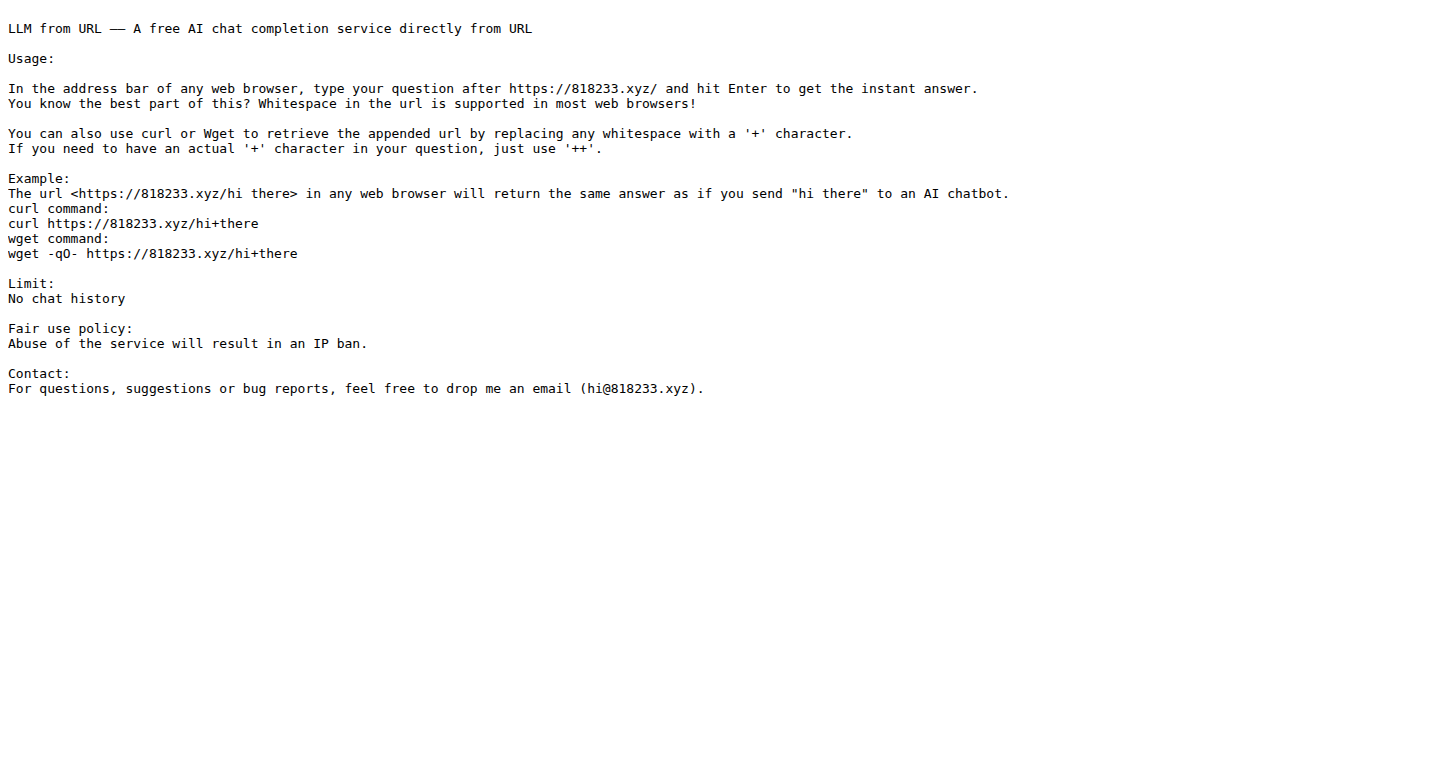
Author
yvonuk
Description
This project offers a novel way to interact with a Large Language Model (LLM) directly through a URL. By appending your question to a specific URL, you can receive instant AI-generated answers in your web browser. The core innovation lies in its simplicity and accessibility: you don't need any special apps or accounts. Just type a question into the address bar and get an answer. It tackles the problem of quickly accessing LLM capabilities without the complexities of API keys or dedicated chat interfaces.
Popularity
Points 6
Comments 4
What is this product?
It's a service that allows you to query an AI model by simply adding your question to a URL. Think of it like this: you type a website address, add your question at the end, and hit enter. The website then processes your question with an AI and shows you the answer. The key is how easy it is – no need to install anything or sign up. So what's the innovation? It democratizes access to AI. So what's the use? You can get quick answers to questions without navigating complex interfaces.
How to use it?
To use this, you simply type the provided URL, followed by your question, into your browser's address bar. For instance, if the base URL is 'https://818233.xyz/', you would type 'https://818233.xyz/what is the capital of France?' and hit Enter. The AI will process your query and give you the answer. You can also use 'curl' or 'wget' commands in your terminal for more advanced uses (e.g., scripting). So what's the use? This is great for developers and anyone who needs quick access to AI-driven information without complex setup.
Product Core Function
· URL-based Querying: The core function is allowing users to submit queries to an LLM directly via a URL. This method bypasses the need for specific chat interfaces or APIs, making it incredibly accessible. So what's the use? You can quickly ask questions from any device with a web browser.
· Whitespace Handling: The service elegantly handles whitespace in the query strings within the URL. This ensures the user's questions are parsed correctly by the LLM. So what's the use? You can ask more complex questions naturally without the need for special formatting.
· Integration with Existing Tools: It supports integration with 'curl' and 'wget', which are popular command-line tools. This enhances the service’s versatility by allowing automation and easy integration into scripts and workflows. So what's the use? Developers can automate tasks, quickly retrieve AI answers within scripts, and use it in various command-line utilities.
· Instant Answer Delivery: The project focuses on providing immediate responses to user queries. The design emphasizes speed and efficiency in delivering the AI's answers. So what's the use? This is perfect for quick fact-checking, research, or getting instant insights.
Product Usage Case
· Quick Fact-Checking: Imagine you're writing an article and need to quickly verify a fact. Instead of opening a separate chat window, you can simply type a URL with your question in the browser to get an instant answer. So what's the use? This speeds up research and fact-checking.
· Developer Tool Integration: A developer could use this service within a script, using 'curl' or 'wget', to automate tasks. For example, they might pull information from a web page, then use this service to analyze the text, all in a single automated process. So what's the use? This simplifies complex tasks and helps build more intelligent workflows.
· Educational Use: Students or educators could use the service as a quick reference tool for answering questions without the need for a full-blown AI chatbot interface. So what's the use? It facilitates easy access to information during learning.
· Rapid Prototyping: For developers experimenting with AI, this provides a quick way to test and integrate AI functionalities into their projects without needing to handle complex API setups. So what's the use? Enables fast prototyping of AI-powered applications.
3
RapidFax: A Mobile Fax App Built in 60 Hours
Author
tntpreneur
Description
RapidFax is a fully functional mobile fax application built from scratch in just 60 hours. It demonstrates the power of modern development tools and the efficiency of a streamlined development process. The app includes a React Native mobile app for cross-platform compatibility, a backend for handling fax transmissions and storage, a landing page for marketing and user acquisition, and the necessary App Store application. This project highlights the speed at which a complete application can be developed, showcasing the feasibility of building complex software in a short timeframe. It addresses the practical need for mobile faxing while demonstrating a rapid development approach.
Popularity
Points 3
Comments 6
What is this product?
RapidFax is essentially a digital version of a fax machine, but designed to work on your phone. It uses React Native to create an app that runs on both Android and iOS. The backend manages the sending and receiving of faxes, along with storage of the documents. The developer also built a website (landing page) to promote the app. The innovation here isn't just the app itself, but the incredibly fast development time. It shows how you can build something complex, like a fax app, really quickly using the right tools and approach. So what's the innovation? Speed and efficiency in building a functional mobile solution. So this is useful for developers who want to build quickly.
How to use it?
Developers can use this project as a learning example to understand how to quickly build a cross-platform mobile application with React Native, integrating a backend and deploying it to app stores. They can examine the code to understand the backend implementation and learn how to integrate services for faxing. The project could also be a foundation, with its code, for other similar quick-turnaround mobile projects or for understanding rapid development workflows. So this is useful for developers looking to speed up their app development and understand the full lifecycle from code to store.
Product Core Function
· Mobile App (React Native): The core of the user interface, allowing users to compose, send, and receive faxes on their smartphones. This is valuable because it enables users to access fax services on-the-go, which is handy for business people or those needing to send documents when they are away from the office. This provides cross-platform capabilities (iOS and Android), increasing reach and ease of use.
· Backend Infrastructure: This handles the behind-the-scenes work such as fax document processing, sending, receiving, and storage. This is valuable because it handles the complex mechanics of faxing, abstracting away the complexities from the front-end, allowing the user to interact with the app without concerning themselves with fax protocols or server management.
· Landing Page: A marketing website to introduce the app to potential users. This is valuable for attracting new users, providing information, and enabling easy downloads. This gives insights into the entire development process - from app functionality to a user-friendly design. So you know how to build the entire solution.
· App Store Submission: The process of submitting the app to the App Store. This is valuable because it demonstrates how to make an app accessible to a wide audience, by navigating the complexities of app distribution and validation.
Product Usage Case
· A small business owner can leverage RapidFax to send invoices or contracts directly from their phone to clients or partners who still use fax machines, saving time and effort by not having to print and scan documents. So it solves the problem of faxing while on the go.
· A software developer, looking to validate a new product idea quickly, could adapt this project's architecture and development flow to build a prototype of another app and test it with users, iterating on it rapidly based on feedback.
· A developer can use the project's structure to quickly build a prototype for their new project. The components can be reused and save a lot of time. The project can also be used to learn the development process from start to finish, including backend implementation.
4
GPU Capacity Planner for Self-Hosted LLMs
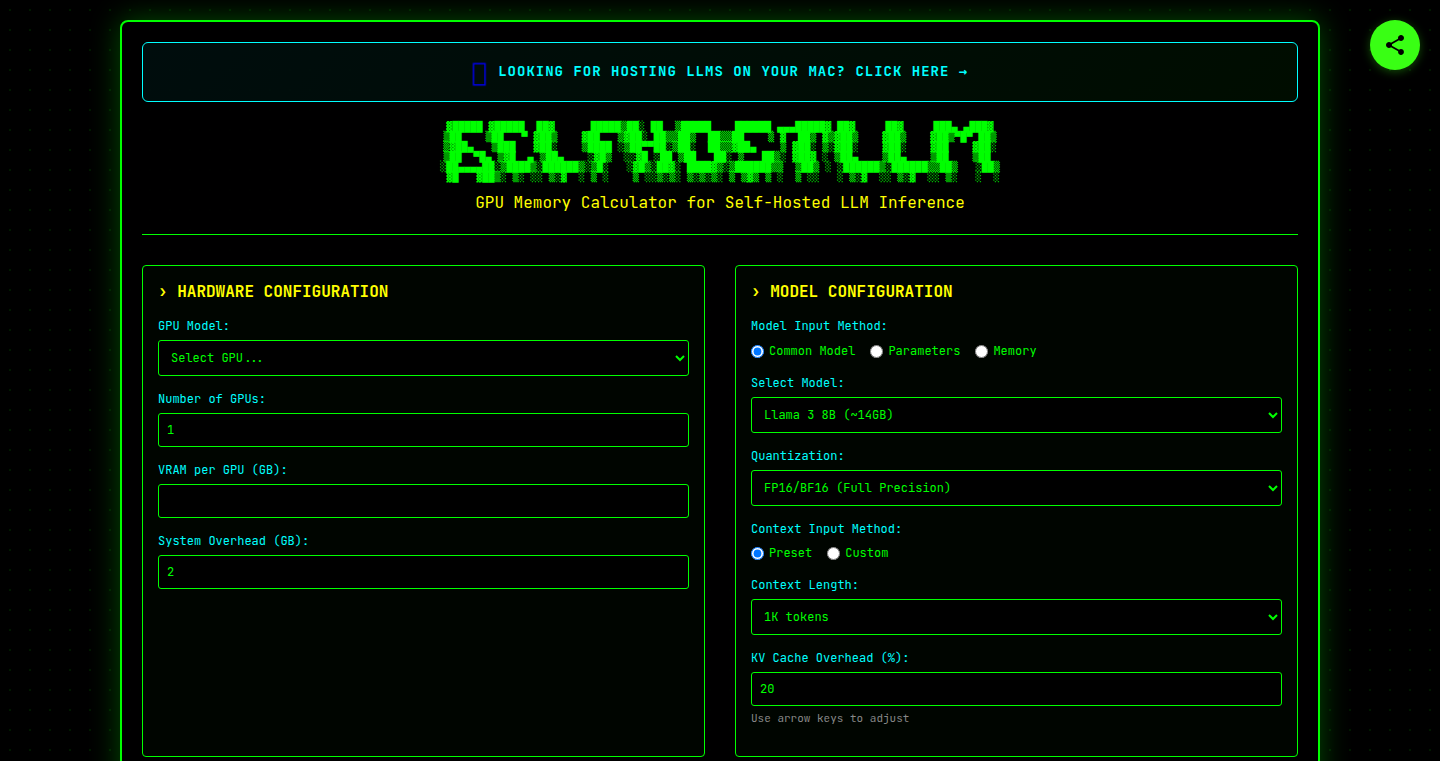
Author
erans
Description
This project is a simple calculator that helps you figure out how many requests your Graphics Processing Unit (GPU) can handle simultaneously when you're running a Large Language Model (LLM) yourself. It addresses the problem of figuring out the right amount of GPU power you need for your specific LLM and desired performance. This simplifies the process of self-hosting LLMs, making it easier to understand and plan for the hardware requirements.
Popularity
Points 5
Comments 2
What is this product?
This project analyzes the capabilities of your GPU to process requests for an LLM. It takes into account factors like the LLM's size, the type of GPU, and the desired response time to estimate the maximum number of concurrent requests the GPU can manage. The innovation lies in making GPU capacity planning for LLMs accessible and understandable, even without deep technical expertise. It uses a simplified model, making the estimation process straightforward.
How to use it?
Developers can use this tool to determine the GPU power required to self-host a specific LLM. They input details like the LLM's name or size and the GPU's model. The tool then estimates the number of concurrent requests the GPU can handle. The results are shareable, allowing developers to compare and discuss configurations easily. This allows developers to quickly gauge the viability of self-hosting different LLMs on their hardware and to scale their infrastructure.
Product Core Function
· LLM Capacity Estimation: The core functionality calculates the estimated number of concurrent requests a GPU can handle, given the parameters of an LLM model. This is valuable because it allows developers to understand the performance limits of their hardware and avoid bottlenecks, ensuring smooth LLM operations. This information is essential before setting up an LLM server.
· Shareable Results: The ability to share results allows developers to easily communicate their findings, discuss their configurations, and collaborate with others. This functionality makes it easy to compare different GPU models and LLMs, fostering knowledge sharing and community learning. This feature improves the overall efficiency of developers by enabling them to learn from each other's experiences.
Product Usage Case
· Scenario 1: A developer wants to self-host a large LLM. They use the tool to estimate how many users their current GPU can support concurrently. The result lets them know if they need a more powerful GPU, preventing them from investing resources in hardware that cannot meet their needs. It also gives them the information needed to manage their expectations concerning LLM performance.
· Scenario 2: A research team experiments with various LLMs and GPUs. They utilize the tool to quickly compare the performance of different setups. This information assists them in making informed choices regarding hardware and LLM models, speeding up the research process. They can rapidly evaluate different configurations and discover the best options for their use case.
· Scenario 3: A business considers deploying an LLM-powered chatbot. The tool allows them to estimate the hardware requirements, supporting informed decisions on infrastructure investments. It enables them to anticipate the number of servers needed and the associated costs.
5
Subrosa: AI-Powered Anonymous Messaging
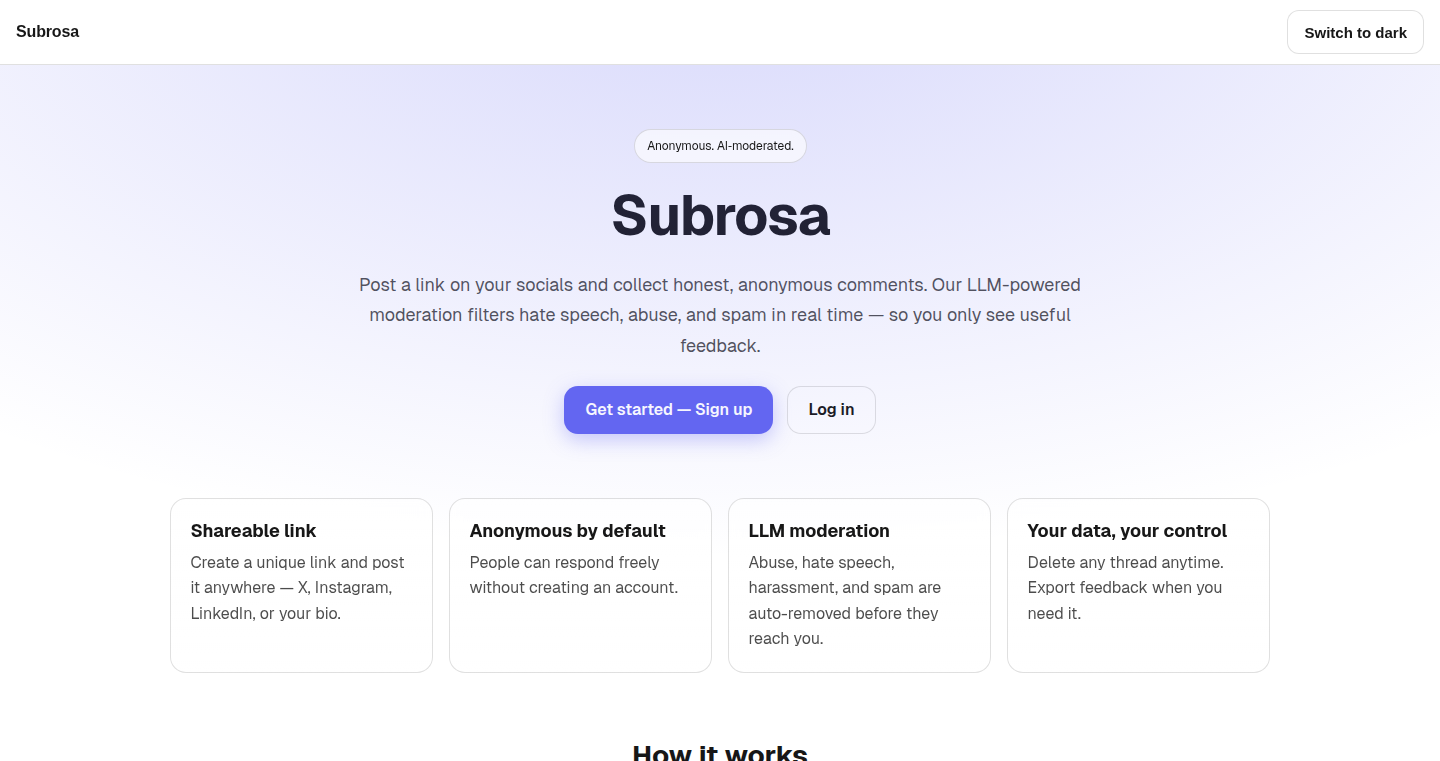
Author
martianmanhunt
Description
Subrosa is an anonymous message-sharing platform. The innovation lies in its AI-powered moderation system. This system filters out harmful content like hate speech, abuse, and spam before it reaches the user, creating a safe and clean environment for anonymous communication. It tackles the problem of online toxicity by leveraging Artificial Intelligence to curate the user's inbox.
Popularity
Points 3
Comments 4
What is this product?
Subrosa is a platform where people can share anonymous messages with you through a unique link. The core technology is the integration of AI-powered moderation. This AI analyzes incoming messages and automatically removes offensive or unwanted content, ensuring a positive experience for the recipient. So you get honest feedback and opinions without dealing with negativity or abuse.
How to use it?
You can use Subrosa by creating an account and getting your unique link. Share this link on social media or anywhere you want to receive anonymous messages. The AI filters all incoming messages, and you view the filtered messages on your dashboard. This is useful for anyone who wants to gather feedback, hear opinions, or allow open communication without revealing their identity.
Product Core Function
· Anonymous Message Submission: Users submit messages to a specific user's link without revealing their identity. This provides a platform for honest opinions.
· AI-Powered Moderation: An AI system automatically filters messages, identifying and removing hate speech, abuse, and spam before the recipient sees them. This ensures the user receives only acceptable content.
· Personal Dashboard: Users have a personalized dashboard to view the filtered messages they've received. This is where they can read the feedback or opinions submitted through their unique link.
· Unique Link Generation: Each user receives a unique link to share, which becomes their entry point for receiving anonymous messages. This provides a simple way to share and gather information.
Product Usage Case
· Gathering Feedback: A developer can share their Subrosa link to receive anonymous feedback on a new app or project, helping them understand user sentiment without identifying the reviewers.
· Community Building: A social media influencer can use Subrosa to interact with their followers, allowing them to share honest opinions and thoughts, fostering a more open dialogue.
· Educational Purposes: A teacher can use Subrosa to create a safe space for students to provide anonymous feedback on a course or project.
· Personal Growth: Individuals can use Subrosa to gain insights from friends, family or colleagues, allowing them to get honest feedback about themselves and improve.
6
Pi-Wordle: A Wordle Game with the First 1000 Digits of Pi

Author
bezo226
Description
This project is a Wordle-like game, but instead of guessing words, you guess a sequence of digits from the first 1000 digits of Pi (π). The core innovation lies in transforming a mathematical constant into an engaging game. It provides a unique way to interact with mathematics, offering a fun and educational experience. It addresses the challenge of making abstract concepts like Pi more accessible and entertaining. So this offers a playful way to interact with a mathematical constant.
Popularity
Points 4
Comments 2
What is this product?
Pi-Wordle utilizes the first 1000 digits of Pi as the source for a Wordle-style game. Players guess a 5-digit sequence, and the game provides feedback, indicating which digits are correct and in the correct position, correct but in the wrong position, or not in the sequence at all. The technical principle leverages string manipulation and comparison techniques to assess the player's guesses against the secret sequence extracted from Pi. The innovation is the transformation of a complex number like Pi into a playful and interactive experience. So you can learn about math in a fun way.
How to use it?
Developers can use Pi-Wordle as a template for creating educational games around other mathematical constants or sequences. The code could be adapted to generate puzzles from various datasets. Integration involves modifying the secret sequence source or the game mechanics. So, you can use this code to make other educational games.
Product Core Function
· Digit Sequence Generation: The core function selects a random 5-digit sequence from the first 1000 digits of Pi. This function is the foundation of the game and provides the target for players to guess. Its value lies in generating unique game challenges, which makes each game different. This gives developers the ability to generate random content from a specific dataset.
· Guess Evaluation: The game checks the player's guess against the target sequence. This functionality includes comparing the digits and their position, providing feedback like 'correct digit and position', 'correct digit, incorrect position', or 'incorrect digit'. This function allows players to receive immediate feedback on their guesses. This is applicable to any game where feedback based on input is required.
· User Interface and Game Logic: The UI displays the game grid and player input. The game logic manages turns, guess attempts, and the scoring mechanism. This provides a basic framework for a game using a digital input. So it shows how to implement a UI-driven game.
· Pi Sequence Retrieval: The ability to extract and use the digits of Pi is the foundation of the game. It demonstrates how to work with large, complex data sets to produce interesting outcomes. It is helpful for those who work with mathematical values.
· Feedback Mechanism: The system has a feedback mechanism, which indicates the correctness and placement of the guesses. The advantage lies in guiding the users toward the solution, which is a key feature of the Wordle-inspired games. This provides a method for the display of feedback about the inputted data.
Product Usage Case
· Educational Game Development: A developer can use the code to create similar games based on other mathematical concepts (e.g., Fibonacci sequence), expanding the educational value. So this shows how to build games based on other datasets.
· Data Visualization: The core logic for digit comparison can be applied to visualize data sequences, allowing users to gain a visual understanding of complex datasets. So you can use the core concept to visualize data.
· Algorithm Exploration: Developers can study the implementation of digit comparison and sequence generation algorithms. This allows users to create new games, using existing game mechanics.
· Interactive Learning: The approach used in the game can inspire the creation of interactive learning tools for subjects beyond mathematics, encouraging engagement through gamification. This demonstrates the gamification approach for educational materials.
7
BotBicker: LLM Debate Arena
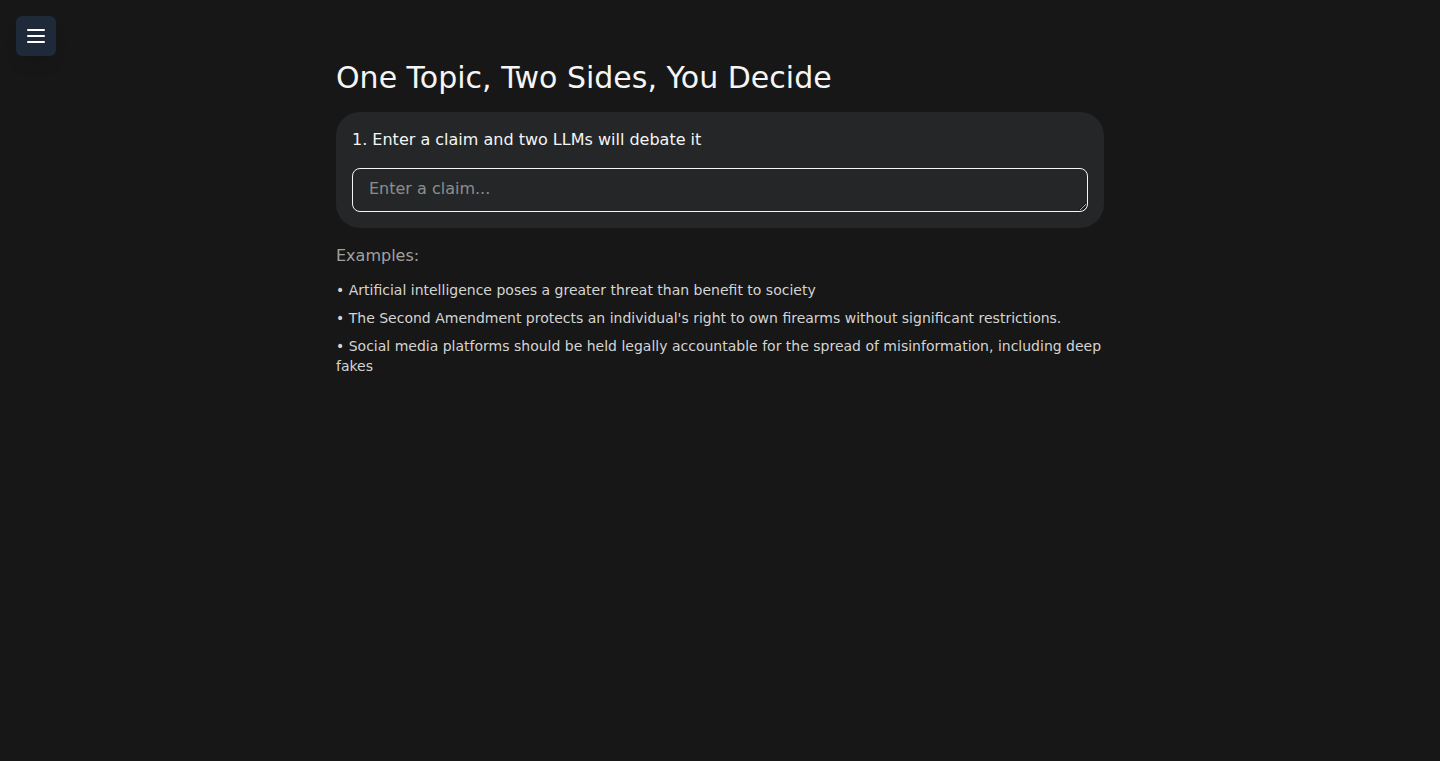
Author
sillypuddy
Description
BotBicker is a website that lets you witness two different AI language models (LLMs) debate a given topic. It's designed to avoid the 'echo chamber' effect where LLMs might just tell you what they think you want to hear. By pitting two models against each other, you can get diverse perspectives and explore different viewpoints on any issue. It uses various LLMs like o3, gemini-2.5-pro, and grok-4-0709, and can optionally incorporate web search tools to enrich the debates with evidence and source links.
Popularity
Points 2
Comments 4
What is this product?
BotBicker works by taking a claim (e.g., "Facial recognition technology should be banned") and feeding it to two different LLMs. These models then debate the claim, presenting arguments, rebuttals, and answering questions, just like a real debate. The tool shows you the different sides of the argument, allowing you to understand various viewpoints and avoid confirmation bias. The use of multiple models and, optionally, web search tools allows for more in-depth and evidence-based arguments. The innovation lies in using LLMs to generate structured debates on any given topic, making it easy to compare different perspectives and explore complex ideas.
How to use it?
To use BotBicker, you simply enter a claim or topic you want to explore. The website immediately starts a debate between two LLMs. You can also inject your own questions for each side during the debate. After the debate, you’ll see which model took which side, and BotBicker can even suggest follow-up debates to delve deeper into the subject. This is useful for anyone wanting to learn about a topic from various perspectives, or developers who want to quickly compare the reasoning of different LLMs.
Product Core Function
· Randomized LLM Assignment: The system randomly assigns different LLMs to argue for and against a given claim. Technical value: Ensures diverse viewpoints and prevents any single model from dominating the discussion. Application: Allows users to explore multiple perspectives on a topic without any pre-conceived biases from the models.
· Real-time Debate Streaming: Debates are streamed live, offering immediate access to the discussion as it unfolds. Technical value: Provides a dynamic and engaging user experience, similar to watching a live debate. Application: Enables users to actively follow the debate and see the different arguments being presented in real time, enhancing the learning experience.
· Custom Question Injection: Users can inject questions into the debate for each side. Technical value: Allows users to steer the conversation and get specific information on a topic. Application: Allows users to get answers to their specific questions, which helps to learn the key arguments and the different viewpoints on a given topic.
· Model Disclosure and Suggestion: After the debate, the tool reveals the models used and suggests related debates. Technical value: Helps users understand the capabilities and potential biases of each model. Application: Helps the users to learn more about the models, which promotes critical thinking and a deeper understanding of the topic.
Product Usage Case
· Researching a Controversial Topic: A journalist can use BotBicker to understand different sides of an issue before writing an article. By seeing the arguments from various perspectives, the journalist can provide a more balanced and nuanced perspective. So, this helps to create a more objective report and provides deeper insights for readers.
· Comparing LLM Reasoning: A developer working on an AI project can use BotBicker to compare the reasoning of different LLMs on a specific subject. This helps in understanding the strengths and weaknesses of different models. So, this helps to choose the best LLM and enhance the project.
· Learning and Education: A student studying a historical event can use BotBicker to debate different interpretations of the event. This helps in exploring different perspectives and understanding complex topics better. So, this helps in gaining a broader perspective and improve critical thinking skills.
8
RapidMatch3: A Performant Match-3 Game Engine
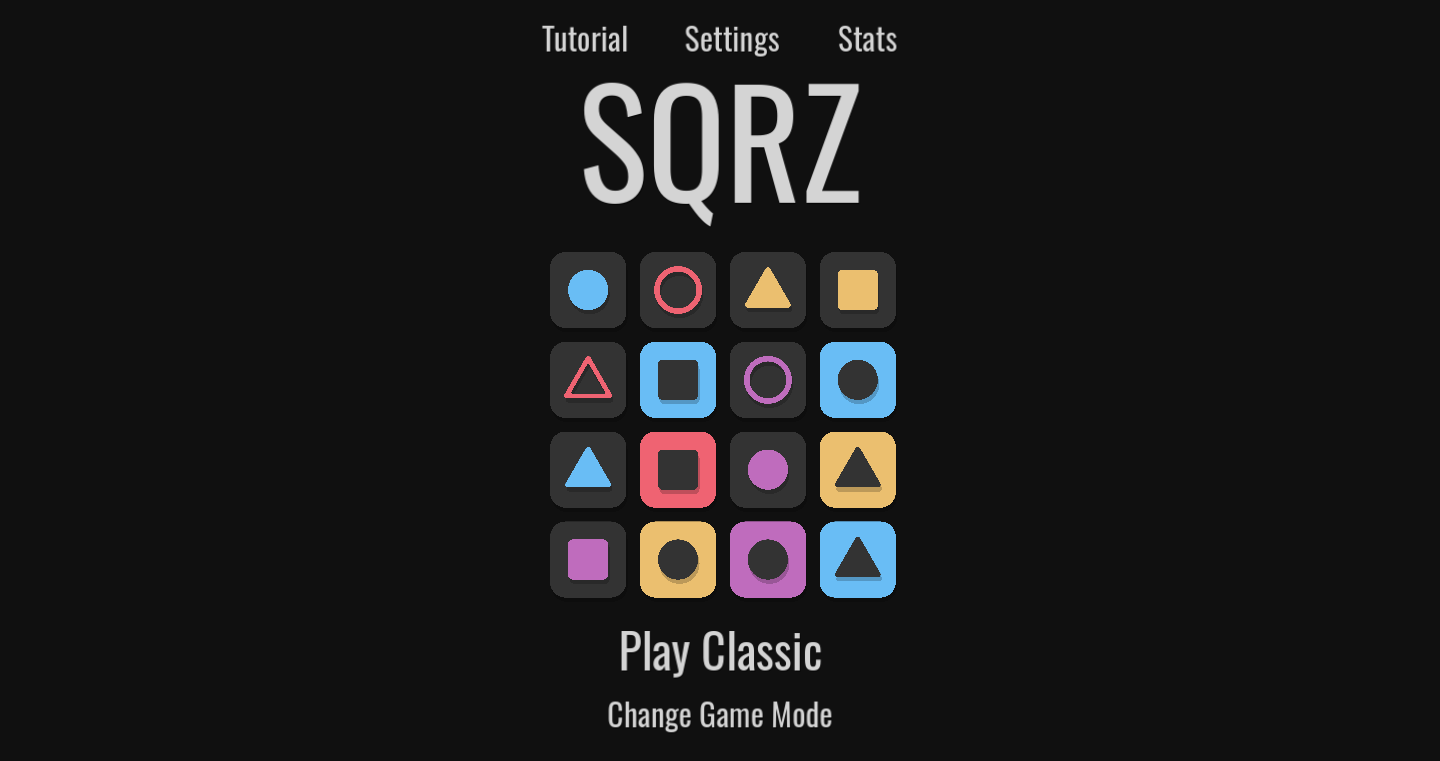
url
Author
jasonjmcghee
Description
This project is a free, fast-paced Match-3 game built from the ground up. The creator focused on performance optimization to deliver a smooth gameplay experience. The innovative aspect is likely the custom game engine or optimization techniques employed to handle complex match-3 logic efficiently, potentially addressing common performance bottlenecks in such games.
Popularity
Points 4
Comments 1
What is this product?
RapidMatch3 is a Match-3 game. The technical innovation probably lies in its game engine's design. It likely focuses on improving the performance of grid-based games, which can become slow if not optimized correctly. This could involve techniques like efficient object pooling (reusing game pieces rather than creating and destroying them constantly), optimized collision detection, and clever ways to handle complex match-3 logic (like cascade matches or special effects) to avoid slowdowns. So this gives you a fast and responsive game, even on less powerful devices.
How to use it?
Developers can use RapidMatch3 to understand how a performant Match-3 engine is built. It can also serve as a starting point for their own game development, providing a solid foundation for a game. The project is likely open source, allowing developers to examine the code, learn from the optimization strategies, and adapt the engine to their specific needs. You might integrate its core functionalities into your own game, for instance, adapting it into the core of a puzzle game you are developing.
Product Core Function
· Efficient Grid Management: The engine likely uses optimized data structures and algorithms to handle the game grid. This makes moving pieces, detecting matches, and updating the board faster. This is useful for avoiding lag and keeping the game smooth. So this makes your games feel more responsive, even with many pieces.
· Fast Match Detection: The engine probably employs algorithms optimized for quickly identifying matching pieces. This is crucial for the game's performance. This avoids delays when pieces match, speeding up the gameplay. So this makes the game's matching animation very responsive.
· Optimized Animation and Effects: The project likely handles animation (like pieces falling or special effects) efficiently. This is important to avoid performance slowdowns. So this ensures smooth visual effects without sacrificing performance.
· Object Pooling: The engine probably reuses game objects instead of constantly creating and destroying them. This is crucial for better memory management. So this helps the game to run smoothly even on less powerful devices.
· Custom Game Logic and Rules: This allows the engine to implement specific match-3 game rules. This makes it highly customizable to a wide variety of gameplay styles. So this allows you to build different game mechanics and styles.
Product Usage Case
· Mobile Game Development: RapidMatch3 could be the core of a mobile game, delivering a smooth Match-3 experience on phones and tablets. The optimization will be most effective on mobile, where resources are constrained. So this allows you to build a performant mobile game with ease.
· Puzzle Game Prototyping: Developers can use the engine as a base for experimenting with their own puzzle game ideas, focusing on iterating on gameplay rather than handling the underlying engine functionality. So this allows you to test new game concepts faster.
· Learning Resource for Game Development: Aspiring game developers can learn the fundamental concepts of game development (like grid management and object pooling). So this helps developers to learn the optimization strategies used by the game and improve their skills.
9
Inset: AI-Powered Universal Application Interface
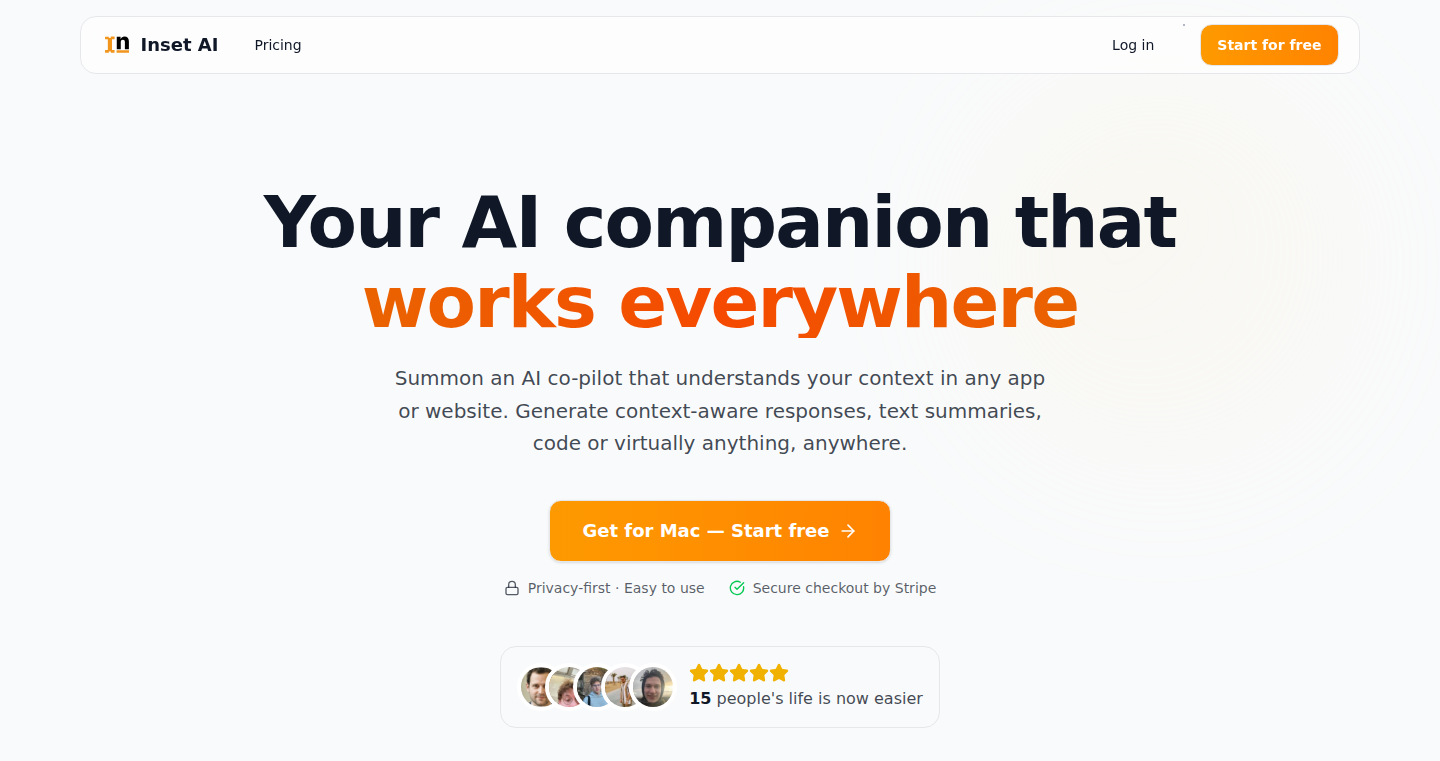
Author
blaumaus
Description
Inset is a macOS application that brings AI assistance to any application or website you're using. It's like having a smart assistant at your fingertips, ready to answer questions, reformat text, or even perform actions within other applications. This is achieved through a lightweight, privacy-focused design that allows you to quickly access AI models and leverage their capabilities directly in your workflow. The core innovation lies in providing a universal interface for interacting with AI across different applications, streamlining tasks and boosting productivity.
Popularity
Points 3
Comments 2
What is this product?
Inset is a standalone application that acts as an AI-powered overlay. It pops up when you need it and lets you ask questions about the application you're using, get text reformatted, or insert the output directly into your input fields. The core technology utilizes a combination of AI models (like those you might find in a chatbot) and a system that allows it to interact with other applications. So, if you're in Photoshop and need instructions, you can ask Inset, and it will provide step-by-step guidance. Or, you can select text in Notion, ask Inset to reformat it, and the changes will appear directly in Notion. It is designed to be fast, lightweight, and focused on your privacy. So what does that mean for you? You can get things done quicker and easier with the help of AI, directly within the tools you already use every day.
How to use it?
You can use Inset by launching the application and then triggering it using a keyboard shortcut or hotkey. When the Inset window appears, you can choose between 'Quick Question' and 'Insert' modes. In 'Quick Question' mode, you can ask any question about the current app or website. Inset can even take screenshots of the app to better understand the context. The 'Insert' mode allows you to input text into your app's input fields. You can select text and ask Inset to reformat it. After the AI processes the text, it will be inserted directly into the application. This is valuable in scenarios like editing documents, writing code, or any task requiring AI assistance within your workflow.
Product Core Function
· Universal AI Access: Inset allows you to summon AI assistance in any application or website. This means you don't have to switch between different tools or platforms to leverage AI. So what's the value? You save time and stay focused on your current task.
· Quick Question Mode: This mode enables you to get instant answers and instructions related to the application you are using. By analyzing the context of your current screen, Inset can provide relevant information and guidance. This mode enhances learning and problem-solving capabilities. So what's the value? It allows you to find answers and instructions directly in the context of your task, improving your learning and problem-solving efficiency.
· Insert Mode: It allows you to insert the output texts directly in the input field of your app. This is incredibly useful for text manipulation and integration. So what's the value? It simplifies text formatting, translation, and content generation tasks, allowing you to streamline your content creation workflow.
· Screenshot Capability: The ability to send screenshots of the current application to the AI provider helps the AI to have better context and provide more accurate results. So what's the value? It means the AI can understand your current context, leading to better and more relevant results, reducing the need for you to describe the situation in detail.
Product Usage Case
· Coding Assistance: You're coding in VS Code and need help understanding a specific function. You can use the quick question mode to ask Inset to explain it, providing you with immediate insights. So what's the value? You accelerate your development process by getting immediate feedback on code.
· Content Editing: You're writing an article in Notion, and you want to rephrase a paragraph. Select the text, use Inset to reformat it, and the updated text is instantly inserted back into your document. So what's the value? You can improve the quality of your writing without leaving your document.
· Image Editing Instructions: You're in Photoshop and want to learn how to apply a specific filter. Use the quick question mode to ask Inset for step-by-step instructions, complete with visual guidance. So what's the value? You can easily learn and master new software features directly in the context of your project.
· Web Browsing Information Retrieval: You're on a website and need more information about a certain topic. Use the quick question mode to ask Inset for a summary or explanation, without needing to switch to another search engine. So what's the value? You can get quick information without disrupting your workflow.
10
HN Community News Aggregator
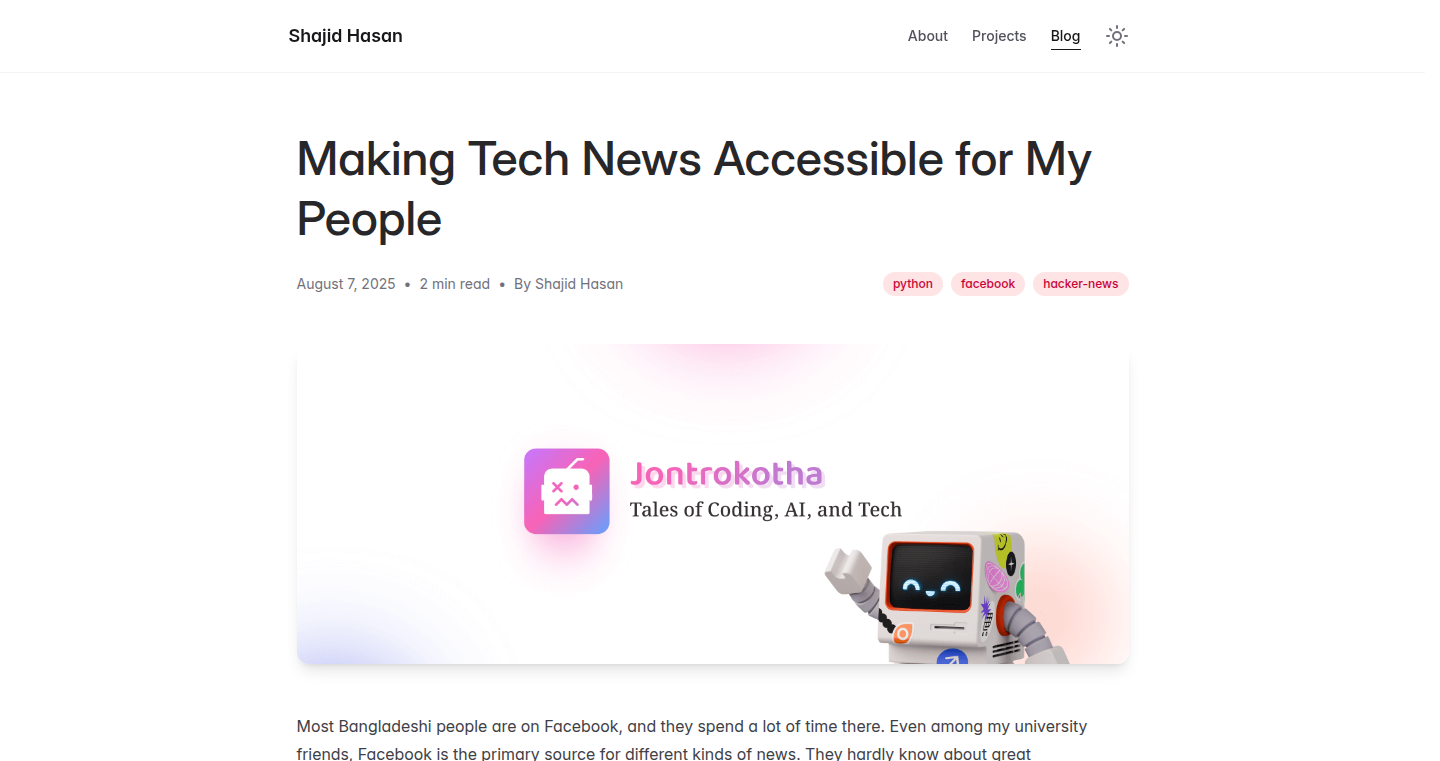
Author
sh4jid
Description
This project creates a custom news feed from Hacker News (HN) tailored for a specific community. It addresses the problem of information overload by filtering and presenting HN content relevant to a defined group, offering a more focused and valuable news experience. The core technical innovation lies in its intelligent filtering and aggregation of HN data based on community-specific criteria.
Popularity
Points 3
Comments 2
What is this product?
This is a tool that grabs news articles from Hacker News (HN) and filters them based on keywords or topics that your community is interested in. Think of it like a custom HN feed just for your group. The clever part is how it automatically sifts through the vast amount of information on HN, highlighting only what matters to you. So, it’s like having a personal tech news curator, constantly searching for relevant stuff. The innovation lies in the automatic filtering and aggregation of data, building a custom news stream.
How to use it?
Developers can use this by defining a set of keywords or criteria that represent their community’s interests. They can then integrate the filtered news feed into their websites, chat groups, or internal dashboards. This allows them to share only relevant tech news with their community. For example, if your community focuses on 'Go' programming language, you can filter for articles containing 'Go', 'golang', or related terms. So, you get the most important tech news directly integrated into your workflow.
Product Core Function
· HN Data Extraction: This function automatically fetches articles from Hacker News using their public API. This provides the raw data for the entire system. The value is a reliable source of tech news. So, it allows you to have the latest news feed.
· Community-Specific Keyword Filtering: This allows you to specify keywords or topics important to your community. It filters the news feed to include only articles related to these keywords. The value is that it removes irrelevant content to focus on the most important things. So, you only see the news that matters.
· News Aggregation and Presentation: The system aggregates and organizes the filtered articles, presenting them in a format suitable for sharing or internal use. This makes the news feed easy to read and share with others. The value is a concise view of the relevant content. So, you can easily share the news feed with your community.
· Customizable News Feed: The ability to customize what gets filtered allows for flexibility in the content that users see. This provides a highly personalized news stream. The value is that you get a specific news feed for your interests. So, you get exactly the tech news you need.
Product Usage Case
· A software development team can use this to automatically share the latest news about specific technologies like 'React' or 'Docker' within their internal Slack channel. This prevents the team from missing important updates or announcements, keeping them informed about the technologies they work with. So, it saves time and keeps the team informed.
· A tech meetup group can use this to build a custom newsletter highlighting articles related to topics like 'AI' or 'Machine Learning'. The newsletter can be sent out regularly, improving engagement within the group. So, it creates a targeted newsletter for your community.
· A tech blogger can use this to curate a list of relevant articles for their blog. This saves time on research, curating a news feed to support their content. So, it gives your blog a constant stream of new content.
11
SmartResearchAI: GPT-5 Powered Academic Assistant
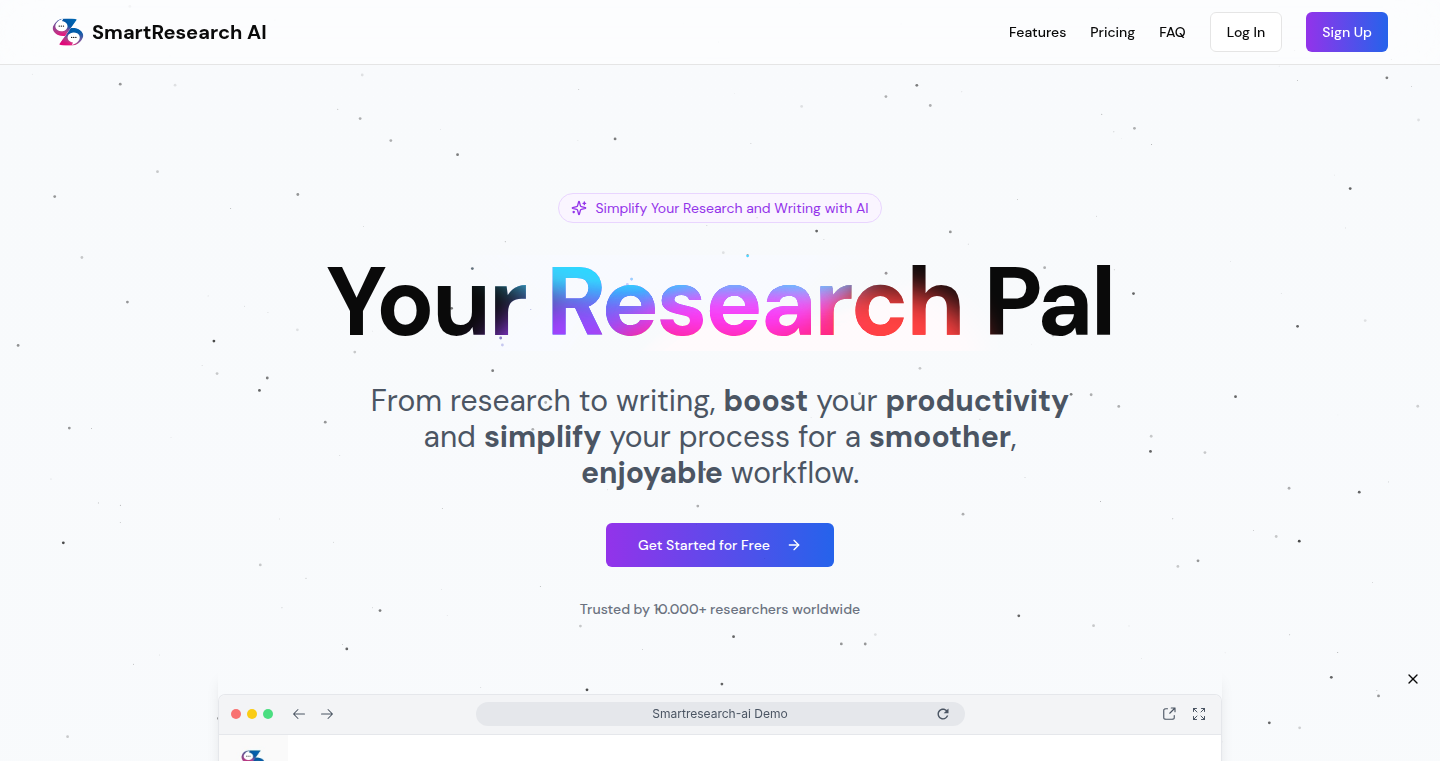
Author
ben011
Description
SmartResearchAI is an AI assistant designed to help researchers and academics navigate the overwhelming amount of information in their research papers. It leverages GPT-5 to extract answers, summarize complex information, and generate citations directly from uploaded documents (PDF/DOCX). This helps users quickly find specific information, compare research findings, and draft documents while ensuring accuracy and proper attribution. The core innovation lies in its ability to provide answers with inline citations, tracing claims back to the original sources, and leveraging the advanced reasoning capabilities of GPT-5 to handle technical jargon and complex cross-document analysis.
Popularity
Points 5
Comments 0
What is this product?
SmartResearchAI is an AI-powered tool that acts as a research assistant. It allows you to upload your research papers (PDF/DOCX) and then ask it questions, such as 'Find conflicting methodology claims in these papers'. The AI then answers your questions by referencing specific pages and sections within your uploaded documents, just like a smart librarian. This is powered by GPT-5, which is a powerful language model that excels at understanding complex language and finding relationships between different documents. So this helps you spend less time digging through papers and more time understanding the research.
How to use it?
Researchers can use SmartResearchAI by simply uploading their research documents (PDF/DOCX) to the platform. After uploading, they can ask specific questions related to the content of those documents. The AI will then analyze the documents and provide answers, complete with inline citations that point directly to the original sources. This allows for easy verification of claims and efficient information retrieval. Furthermore, it offers features like summarizing information, comparing research, and generating citations in APA, MLA, or Chicago styles. So this means you can quickly get answers and cite them correctly.
Product Core Function
· Document Retrieval Mode: This allows you to ask questions like, 'Find conflicting methodology claims in these 3 papers'. The AI then pinpoints the exact sources and page numbers where the information is found, giving you direct access to the relevant content. This saves time and ensures accuracy by providing direct links to the source materials. So this saves you time digging through multiple papers.
· Smart Synthesis: This allows the AI to summarize complex research, such as summarizing a specific author's theory using only the uploaded chapters. It can also compare the conclusions of different studies. This helps in understanding the overall picture and making connections between various studies. So this helps you easily digest large amounts of information.
· Drafting + Integrity Tools: This includes features that automatically generate citations in different formats (APA/MLA/Chicago) as you write. It also includes plagiarism and AI detection tools to ensure academic integrity. So this helps you produce high-quality, properly cited work.
Product Usage Case
· In a research project comparing the results of several clinical trials, a researcher can upload the trial reports and ask SmartResearchAI to summarize the key findings and compare the conclusions. This will quickly highlight similarities and differences between the trials, saving the researcher hours of manual reading and analysis. So this enables faster comparative analysis.
· A graduate student writing a literature review can upload all the relevant research papers and ask SmartResearchAI to summarize the key arguments from each source. The student can then easily integrate the summaries into their own writing, with automatic citations to ensure proper attribution. So this simplifies literature reviews.
· A professor can use SmartResearchAI to quickly identify specific passages in a student's paper that may be plagiarized or generated by AI. This will ensure the originality and academic integrity of the students' work. So this facilitates academic integrity checks.
12
Julep: Backend-as-a-Service for Data-Driven Agents and Workflows
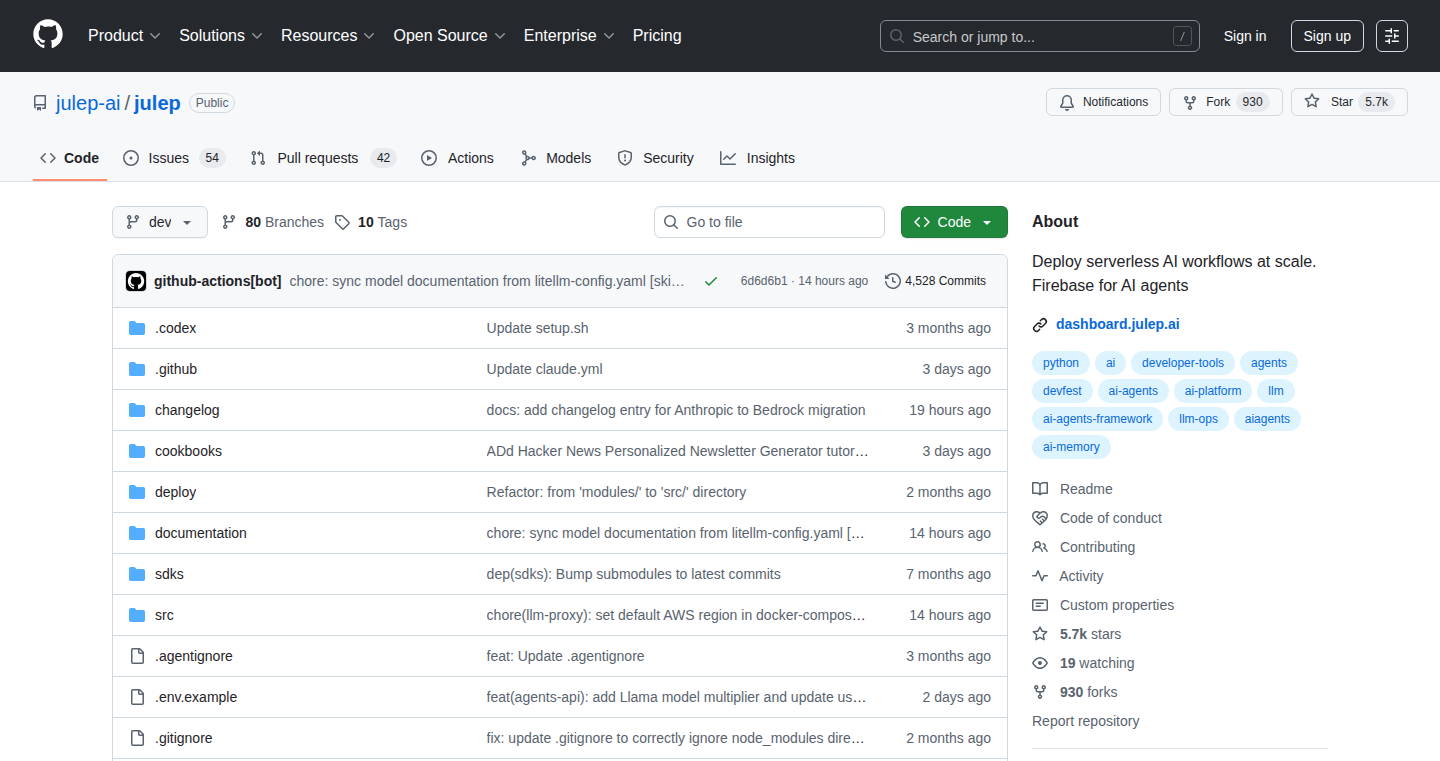
Author
ishita159
Description
Julep is a backend service that lets you build and manage AI agents and workflows by defining them as data, not code. This is a big deal because it speeds up how quickly you can test and improve your AI agents. Instead of rewriting and redeploying code every time you want to tweak an agent, you just update the data. Julep also handles scaling, so you can run many agents at once. It also has personalization features, allowing agents to adapt to individual user preferences. So, you can focus on what the agent needs to do, not the technical complexities of making it work.
Popularity
Points 5
Comments 0
What is this product?
Julep works by treating AI agents and their workflows as data, like a recipe. You describe the agent's behavior and tasks in a simple format (likely YAML). When you want to change an agent, you just update the data representing it. Behind the scenes, Julep handles the complex tasks of running the agent, managing its interactions, and scaling it up or down as needed. This allows you to experiment with different AI agent behaviors much faster, because you don't have to wait for code to be deployed every time. So this offers a simplified way to manage AI agents.
How to use it?
Developers use Julep by defining their agents and workflows using a data format like YAML. They then interact with Julep's API to trigger these workflows, manage agent updates, and monitor performance. For example, you might define a customer service agent that answers questions based on data from a knowledge base. When a user asks a question, your application sends the question to Julep, which runs the agent defined by your data, retrieves the answer, and sends it back to the user. It allows you to integrate AI agents into your applications.
Product Core Function
· Experimentation Velocity: By defining agents as data instead of code, you can rapidly iterate on prompts and agent behaviors. Updating the agent involves a simple API call, bypassing the need to redeploy code. This means you can try out new ideas much more quickly and learn what works.
· Scalability: Julep is designed to handle a large number of agent executions concurrently. The backend infrastructure takes care of the scaling, allowing you to support a large user base without having to manage the complexities of distributed systems.
· Agent Personalization: Julep supports features that allow agents to adapt to individual users. For example, an agent can learn a user's preferred communication style and adjust its responses accordingly. The agents are adaptable.
Product Usage Case
· Customer Service Chatbots: A company could use Julep to create a customer service chatbot. The chatbot's behavior (e.g., how it answers questions, what information it uses) is defined in data. When the company wants to add new features or change the chatbot's responses, they simply update the data, making changes and improvements quickly without deploying any code. This helps improve customer satisfaction and reduce support costs.
· Automated Marketing Campaigns: Marketers can create automated workflows to engage with potential customers. These workflows, defined as data in Julep, can personalize messaging based on user behavior. This allows marketers to create more targeted and effective campaigns without requiring extensive coding.
· Content Recommendation Systems: Developers can utilize Julep to build recommendation systems. Data-driven agents can analyze user behavior data and recommend content accordingly. By updating this data, users can try out different recommendation strategies and see how they perform in different environments, which enables faster iterations and personalized content discovery.
13
Python CEL: Fast and Safe Expression Language for Python
Author
hardbyte
Description
This project introduces a Python library for the Common Expression Language (CEL), built on top of Rust for performance and safety. CEL is a simplified programming language designed for evaluating expressions without the security risks of directly executing user-provided code. This library allows developers to integrate CEL into their Python applications for tasks like configuration, data validation, and policy enforcement, offering a secure and efficient way to handle user-defined logic. It tackles the common problem of needing flexible logic evaluation without exposing the system to potential vulnerabilities.
Popularity
Points 2
Comments 3
What is this product?
This is a Python library that implements the Common Expression Language (CEL). CEL is like a simplified version of a programming language, specifically designed to evaluate expressions safely. This library leverages Rust for its core implementation, resulting in faster execution speeds and enhanced security compared to traditional Python implementations. This helps you avoid problems like untrusted code potentially breaking your application. It is useful for setting up rules, validating data, or managing configurations without jeopardizing security.
How to use it?
Developers can install the library using pip or uv. They can then either use a command-line REPL (Read-Eval-Print Loop) for interactive expression evaluation or integrate the library into their Python code. You provide the CEL expression and the data to be evaluated against the expression. The library handles the execution. This integration can be used in any Python project where you need to validate user input, dynamically configure application behavior, or define complex rules. For example, in a data processing pipeline, you can define rules to filter or transform data based on user-defined criteria.
Product Core Function
· Expression Evaluation: The core function allows evaluating CEL expressions. This involves parsing the expression, compiling it, and executing it against a provided dataset. This is valuable because it allows you to define logic that users can customize safely.
· Context Handling: The ability to provide a context (data) for the expression evaluation. This allows you to feed the CEL expression with the data it needs to work with, allowing developers to evaluate expressions against various input data. This provides flexibility and allows custom scenarios.
· Security Features: The use of CEL itself contributes a security advantage because it doesn't support dangerous programming constructs, limiting the attack surface. It offers a safer method of executing user-provided logic as compared to running Python's 'eval()'. This lets you prevent malicious code execution.
Product Usage Case
· Configuration Management: In a cloud infrastructure management tool, you can use CEL to define configuration rules. Users can create rules (e.g., 'if disk_space > 80% then alert') without compromising the core system. This simplifies system administration.
· Data Validation: A web application that takes user input can validate data using CEL expressions. For example, ensuring that an email address is in the correct format or that a numeric input is within a specified range. It prevents bad data from entering the system.
· Policy Engines: Implementing a system to manage access control in a system. Use CEL rules to define who has access to what resources based on specific criteria. It provides a method to write rules to follow in systems without writing custom code for each situation.
· API Gateways: Apply CEL to filter and transform API requests or responses. Developers use this to implement custom business logic to handle different user requests.
14
Fiig: AI-Powered Research and Annotation Platform
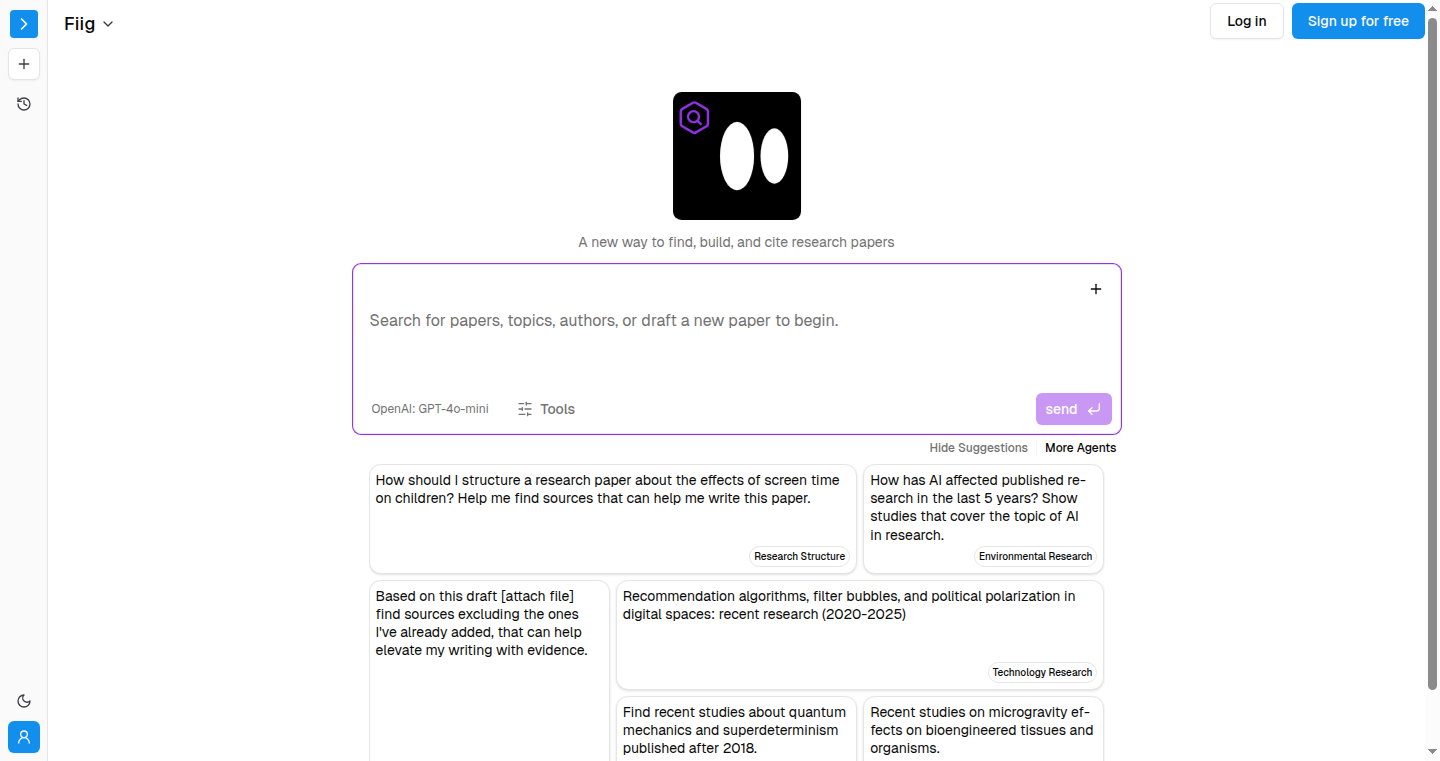
Author
ieuanking
Description
Fiig is a platform designed to revolutionize the way researchers and students explore scholarly sources, annotate PDFs, and generate insights using AI. It tackles the problem of information overload and fragmented research workflows by integrating source discovery, citation management, and AI-powered analysis into a unified interface. The core innovation lies in its ability to contextualize research through features like drag-and-drop organization, tool-integrated chats, and smart referencing, facilitating a more focused and efficient research process.
Popularity
Points 3
Comments 1
What is this product?
Fiig is essentially a smart search engine and research assistant. It's built to help you find academic papers and PDFs, annotate them directly within the platform, and get AI-powered summaries and insights. Think of it as a supercharged Google Scholar combined with a smart PDF reader and an AI research assistant. The innovative part is how it connects everything. You can drag and drop files and notes into a chat, use AI tools directly while you're working, and quickly reference your materials. The platform is geared toward reducing the time wasted on basic tasks like looking for sources and formatting citations, freeing you to focus on the thinking and analysis. So this helps me by saving time and streamlining my research process.
How to use it?
Researchers and students can use Fiig in several ways. First, you can search for academic papers directly within the platform. Then, you can upload your own PDFs or import PDFs from the web. Fiig's AI can highlight important parts of the PDF for you and help you create notes. You can also interact with an AI agent to ask questions about the paper, summarize it, or generate text based on the content. You can integrate Fiig into your workflow by dragging and dropping notes, files, and references into the chat. This helps me because it simplifies my research workflow by offering an all-in-one solution.
Product Core Function
· AI-powered PDF Annotation: This feature automatically highlights and annotates key information within PDFs. The value is that it reduces the time spent manually reading and identifying important points. It's useful for anyone who needs to quickly grasp the essential information from a document, such as students reviewing literature or researchers analyzing data. This helps me quickly understand the main points.
· Smart Source Discovery: Fiig helps find scholarly sources. This function has value because it saves time and enhances the search process by providing relevant sources. This is useful for anyone needing to find credible academic materials and ensures they are up-to-date with the most current research. So this feature helps me find exactly what I'm looking for faster.
· Integrated Chat with AI Tools: The platform incorporates a chat interface with integrated AI tools to summarize, generate text, and answer questions about documents. The value here is to enable users to work more efficiently by letting the AI assist with summarization, analysis and content generation. This is useful in any research scenario, especially for the generation of academic papers or reports. So this feature will help me generate reports and understand papers much faster.
· Drag-and-Drop Workflow: Allows users to organize their work by dragging and dropping elements, like files, notes, and citations, directly into the chat. The value lies in its ability to create a streamlined and organized research process. This feature is useful for researchers who need to maintain a clear overview and quickly reference their materials. So this helps me by letting me organize my work and reference my research easily.
· @Reference Functionality: This feature allows users to reference notes and files directly within prompts using the @ symbol. The value here is it allows for a quick way to link information to the discussion. This is particularly useful for referencing specific content and maintaining context. So, this feature keeps me organized by allowing me to quickly reference files and notes.
Product Usage Case
· A graduate student is writing a thesis. They can use Fiig to search for relevant academic papers. They can then upload these papers to Fiig, where the AI annotates them. They can then ask the AI questions about the papers and use the platform to generate text based on their findings, while also keeping track of all sources and notes in an organized manner. This saves time and improves efficiency. So this helps me by organizing my sources for a thesis.
· A researcher needs to quickly analyze a large collection of PDFs related to a specific topic. They can upload the PDFs to Fiig. The AI will highlight the most important information in each document. They can use the AI to ask questions and create summaries of their findings. This saves time and allows a quicker understanding of the material. So this helps me analyze and quickly summarize a large amount of information.
· A teacher is preparing for a lecture. They can search for research papers on the topic within Fiig. They can use the platform to highlight the main points of the papers and generate notes to help them prepare. This makes lesson planning and information gathering easier. So this helps me plan lessons and quickly extract the key ideas.
15
Markdown-UI: Interactive User Interfaces in Markdown for LLMs
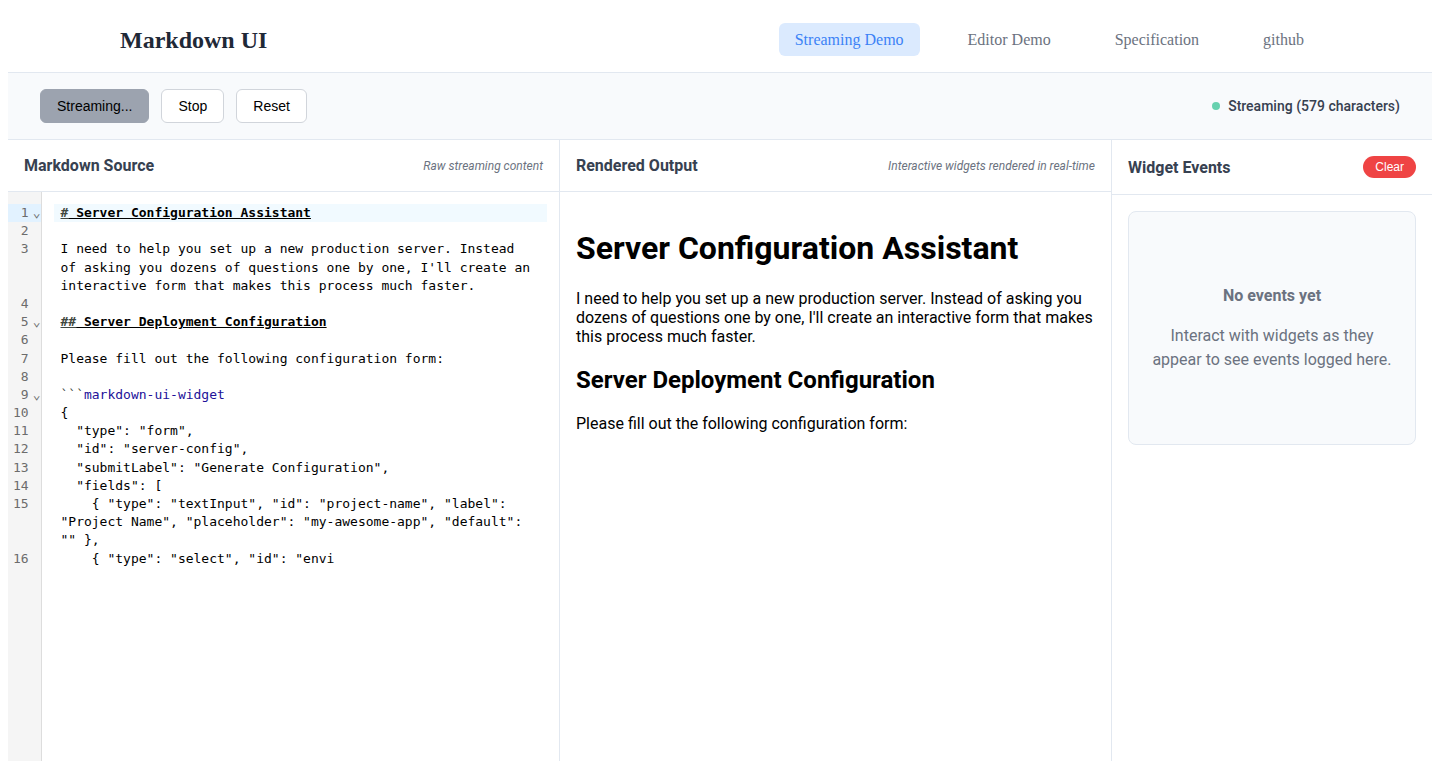
Author
yaoke259
Description
Markdown-UI is a new standard that allows Large Language Models (LLMs) to generate not just plain text, but also simple, secure, and interactive user interface widgets directly within Markdown. This is achieved by embedding JSON code blocks in Markdown, which are then rendered into widgets. These widgets can interact with the user and send data back to the LLM. This innovative approach addresses the limitation of LLMs to only output raw text, enabling richer and more interactive applications built on LLMs.
Popularity
Points 2
Comments 2
What is this product?
Markdown-UI introduces a way for LLMs to go beyond just spitting out text. Instead of just words, LLMs can now generate interactive elements, like buttons and forms, all embedded within Markdown. This is achieved through a clever system where the LLM sends special instructions in JSON format. Think of it like giving the LLM a set of Lego bricks (the JSON) that can be assembled into a UI (the widgets). The user can then interact with these widgets, and that interaction is sent back to the LLM, allowing for a two-way conversation. This is a significant step forward because it makes LLM interactions much more user-friendly and dynamic.
How to use it?
Developers can use Markdown-UI by integrating a parser (like a customized version of marked.js, Remark, or even React) that understands the new Markdown-UI standard. This parser translates the JSON code blocks in the Markdown into interactive widgets. The application then needs to be able to handle the events emitted by the widgets, such as a button click or a form submission, and send the corresponding data back to the LLM as text. For example, imagine a chatbot that helps users book flights. With Markdown-UI, the chatbot could generate a flight search form (the widget) within the chat, allowing users to specify their travel dates and destinations. When the user submits the form, the data is sent back to the LLM, which then uses this information to find flight options. So this allows you to integrate LLMs with your UI, adding a lot of functionality to your apps.
Product Core Function
· JSON Code Blocks: LLMs can embed secure JSON code blocks within Markdown, providing the structure for creating interactive UI widgets. This unlocks the ability for LLMs to generate dynamic and interactive components.
· Widget Rendering: A specialized parser interprets these JSON code blocks and renders them as user-friendly widgets (buttons, forms, etc.). The implementation is based on Svelte 5, but adaptable for other renderers like React or Remark. This enables an interactive user experience within LLM generated content.
· Event Emission: Widgets emit events, which are actions that the application can capture. For example, clicking a button triggers an event. This enables the app to react to user interactions within the widgets.
· Data Transmission: The application captures these events and sends the associated data back to the LLM as text. This creates a feedback loop, allowing the LLM to refine its responses based on user input. So you can send data to the LLM, and the LLM can respond to user input in real-time.
Product Usage Case
· Chatbots for complex tasks: Imagine a customer service chatbot that can guide users through a troubleshooting process using interactive forms. Instead of a wall of text, the chatbot presents the user with a step-by-step guide with buttons and input fields. Users can interact with these fields and buttons, and the chatbot can use the information from the input to solve the problem. So it provides a better user experience.
· Interactive Tutorials: A tutorial on learning a new software can be transformed into an interactive experience where users can run code examples, test different settings, and view the results in real-time. The LLM can provide the instructional content and the interactive widgets for the user to follow along. This leads to enhanced user engagement.
· Dynamic Dashboards: Data analysis tools can generate interactive dashboards directly within the LLM's output. Users can control the charts' data and see the results without leaving the chat interface. This enhances the presentation of data.
16
JS3D-RL: Real-time 3D Reinforcement Learning Playground
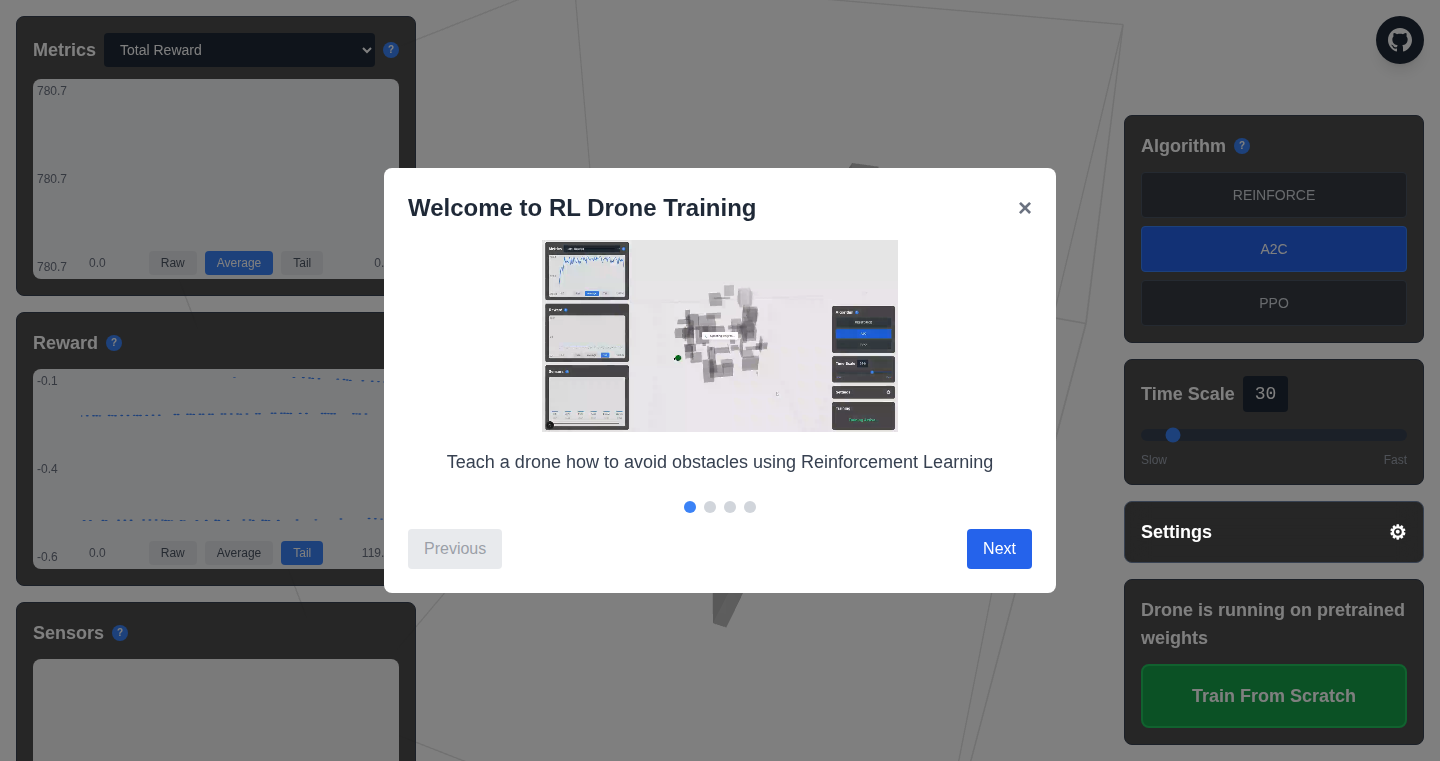
Author
ultrafro2
Description
JS3D-RL is a project demonstrating real-time 3D reinforcement learning (RL) in JavaScript. It allows developers to build and train AI agents within a 3D environment directly in their web browsers, showcasing the feasibility of complex AI tasks in the browser. This circumvents the need for powerful servers or specialized hardware, democratizing access to RL and providing a creative playground for exploration. The innovation lies in bringing computationally intensive RL tasks, like training AI agents, into the browser using the WebGL standard for graphics rendering and efficient JavaScript code.
Popularity
Points 3
Comments 1
What is this product?
JS3D-RL is a real-time, interactive 3D environment built entirely in JavaScript. It leverages WebGL to render 3D graphics directly in your browser. The core innovation is that it allows you to train AI agents to solve tasks within this 3D environment using Reinforcement Learning algorithms. Instead of needing complex server setups, you can now train and experiment with AI agents right in your web browser. So, it's a fun and accessible way to experiment with AI and 3D graphics, without needing a huge technical infrastructure.
How to use it?
Developers can integrate JS3D-RL into their web applications or use it as a standalone interactive playground. You can modify the environment, the AI agent's behavior, and the training algorithms directly in the JavaScript code. This is achieved using standard web technologies: HTML for structuring the page, JavaScript for the logic and AI training, and WebGL for 3D rendering. It's ideal for anyone interested in AI, game development, or interactive 3D applications. So, you can use it to prototype AI-powered games, create interactive 3D simulations, or even just learn more about how AI agents learn.
Product Core Function
· Real-time 3D Rendering: The project uses WebGL to render a 3D environment directly within the web browser, enabling users to visually interact with the simulated world. This allows for immediate feedback and a more intuitive understanding of the RL agents' behavior. So, this is useful because it allows you to visually see what your AI agent is doing in 3D, making the learning process more engaging and insightful.
· Reinforcement Learning Implementation: The core of the project is the integration of RL algorithms, allowing AI agents to learn and adapt to the 3D environment. The project probably uses algorithms such as Q-learning or policy gradients. So, this allows the AI to solve challenges, like navigating a maze or collecting objects, by learning from its mistakes and successes without explicit instructions.
· Interactive Environment: The project provides a customizable 3D environment. Developers can modify the world, add obstacles, and change the rules, allowing them to test different RL strategies and scenarios. So, this is helpful because you can tailor the AI's training environment to your specific needs or project.
· Browser-Based Training: All the training happens directly in the browser, removing the need for powerful servers or specialized software. So, this allows for easier experimentation, learning, and quicker iteration on the AI agents' behavior.
Product Usage Case
· AI Game Development: Developers can utilize JS3D-RL to prototype AI agents for games. For example, creating AI-controlled characters that navigate a 3D level, learn to avoid obstacles, or even play a game like capture the flag. This eliminates the need for setting up server-side AI infrastructure, providing a quicker and easier experimentation platform. So, this could be used to create AI opponents in a racing game, or design interactive learning simulations.
· Educational Tool for AI: Educators and students can use JS3D-RL as a visual and interactive learning tool for understanding reinforcement learning concepts. By interacting directly with the environment and observing the agents' behavior, users can gain a more intuitive grasp of how RL works. So, this offers a great way to understand and experiment with AI.
· 3D Simulation and Prototyping: Developers and researchers can use the project to create 3D simulations of various scenarios, like robot navigation or object manipulation. The interactive nature of the environment and the real-time RL capabilities make it a powerful tool for prototyping AI-driven systems. So, this can facilitate research in autonomous robotics, allowing them to test navigation algorithms in simulated environments.
17
MemU: AI-Powered Personal Memory Assistant
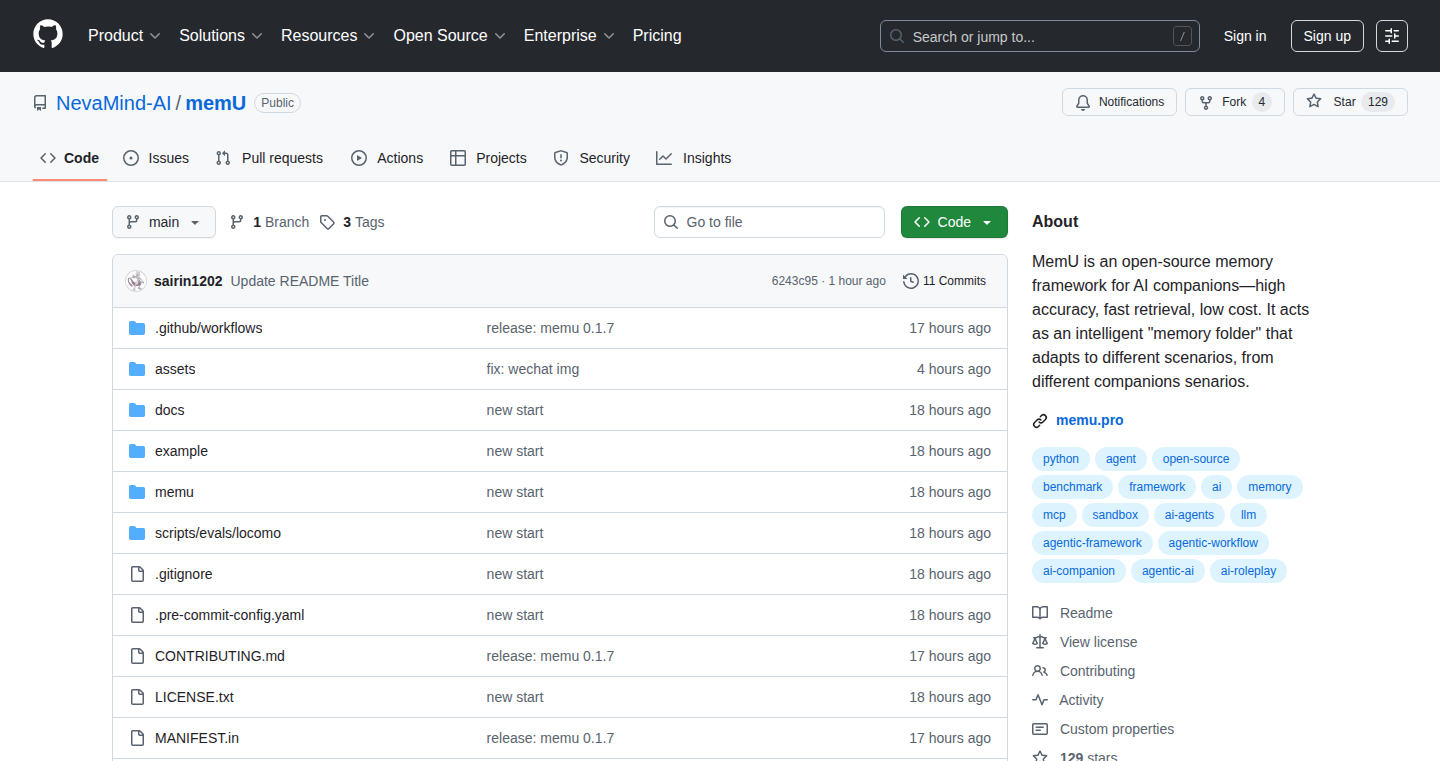
Author
Nicole9
Description
MemU is a fascinating project that uses Artificial Intelligence (AI) to memorize information about you, allowing the AI to answer questions as if it were you. This is achieved by feeding a large language model (LLM), likely something like GPT, a comprehensive dataset of your personal information, including your preferences, experiences, and knowledge. The core technical innovation lies in the ability to create a 'digital you' that can respond in a personalized and contextual way. This tackles the problem of information overload and the desire for personalized knowledge access, providing a powerful tool for memory augmentation and efficient information retrieval.
Popularity
Points 3
Comments 1
What is this product?
MemU is a system that leverages the power of AI to build a digital representation of you. It works by training an AI model with a large amount of your personal data. This data could include anything from your past emails and chat history to your browsing history and social media activity. The AI learns your unique communication style, your preferences, and your knowledge. When asked a question, the AI processes the question, retrieves the relevant information from your data, and generates a response that sounds like it's coming from you. The innovation lies in the AI's ability to synthesize information and respond in a personalized way, offering a glimpse into the future of personal knowledge management.
How to use it?
Developers could use MemU by feeding it various datasets of their choosing. They could integrate this into a personal knowledge base, a customer service chatbot, or even a writing assistant. For example, a developer could provide MemU with all their meeting notes, emails, and code documentation, making it possible to quickly search and retrieve information using natural language queries. Integration would likely involve interacting with the AI's API, feeding it data, and retrieving responses to queries. This opens up opportunities for creating highly personalized and intelligent applications.
Product Core Function
· Personalized Information Retrieval: Allows users to ask questions and receive answers from an AI model trained on their personal data. So this is useful for quickly finding information you've already seen but might have forgotten.
· Contextual Understanding: The AI model can understand the context of your questions and provide relevant and accurate answers, considering your personal knowledge and experience. So this is useful for getting more accurate answers that actually fit what you know.
· Personalized Response Generation: The AI is trained to generate responses in your own style and voice, making it feel like you're communicating with yourself. So this is useful for a more engaging and effective communication experience.
· Data Synthesis: The ability of the AI to synthesize information from different sources, providing a comprehensive understanding of any topic within the scope of the user's data. So this is useful for quickly summarizing information.
· API Integration: Provides an API, allowing developers to integrate the MemU functionality into other applications and services. So this is useful for building custom applications that tap into personalized knowledge.
Product Usage Case
· Personal Knowledge Management: A developer could use MemU to create a personal knowledge management system. By feeding the AI all of their notes, emails, and project documentation, they could quickly find information using natural language queries. This would save time and improve productivity. So this is useful for people who need to recall information quickly.
· Smart Chatbot Integration: Integrating MemU into a customer service chatbot to provide a more personalized and informative experience. The chatbot could answer customer questions in a way that reflects the developer's knowledge of the product. So this is useful for providing helpful customer support.
· Writing Assistant: Utilizing MemU as a writing assistant to generate content in a personalized style. A writer could feed the AI their writing style and use it to generate drafts, outlines, and other writing aids. So this is useful for writers looking to streamline their process.
· Research Tool: Researchers can use MemU to create a research assistant that can quickly search and summarize vast amounts of personal and public information related to their field, allowing for quicker access to insights and improved understanding. So this is useful to keep up with the latest trends in your area of expertise.
18
Aegis: AI-Governed Software Development Framework
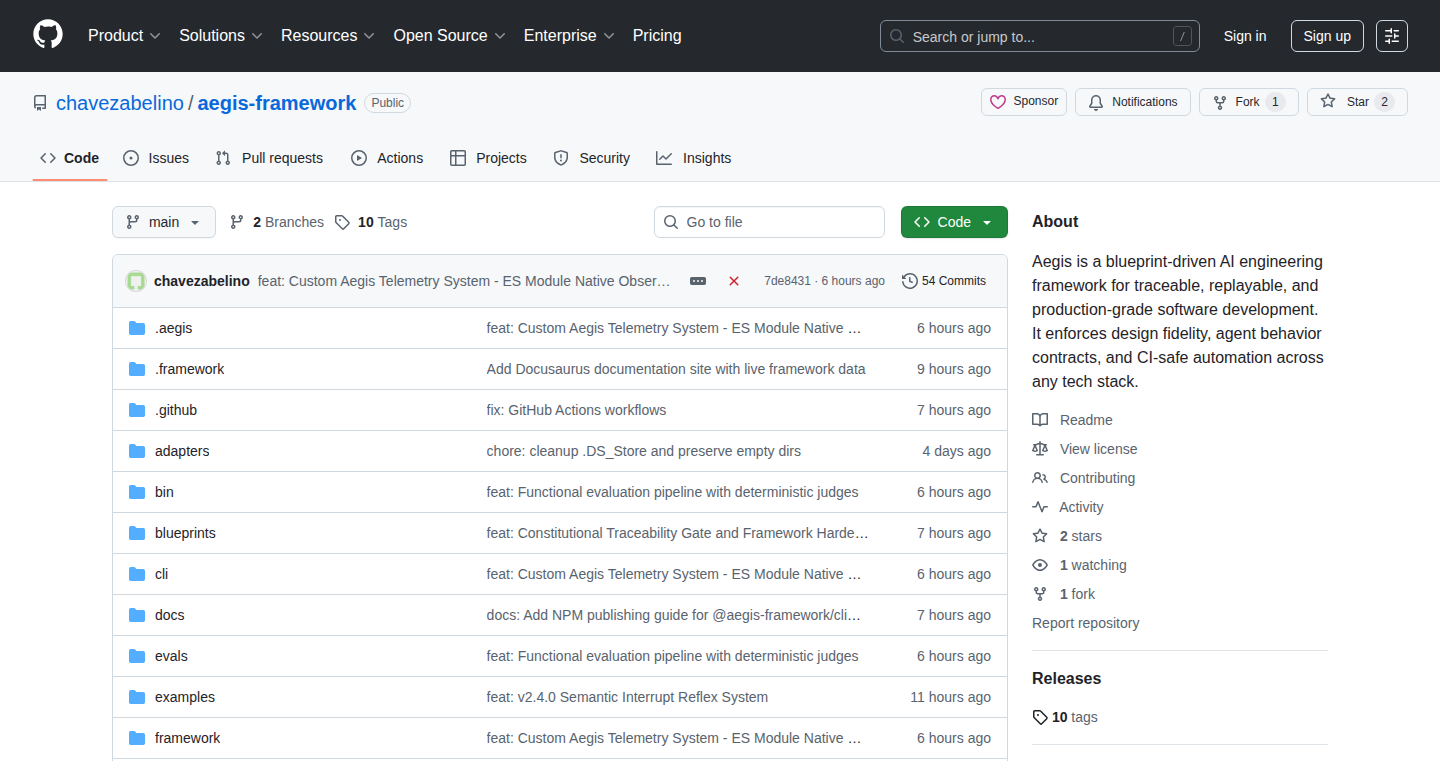
Author
chavezabelino
Description
Aegis is a framework designed to manage and control the code generated by AI tools (like Copilot). It ensures that AI-generated code is treated the same way as human-written code: versioned, tested, and monitored. The framework uses a blueprint-based system to define how the code should be built, identifies any deviations from the plan (drift detection), and verifies that the code behaves correctly during runtime. This solves the problem of inconsistent and unreliable code often generated by AI, making it easier for teams to use AI tools confidently in production.
Popularity
Points 4
Comments 0
What is this product?
Aegis is a framework built around the idea that AI-generated code needs to follow the same rigorous standards as human-written code. It provides a blueprint-based development approach, allowing developers to define the expected structure and behavior of the AI-generated code. Aegis then monitors the AI output, detecting any changes from the blueprint (drift). It also has systems in place to ensure the AI-generated code meets the required criteria at runtime. This is all about making sure the AI's code is reliable and consistent. So, it helps make AI-generated code production-ready.
How to use it?
Developers can integrate Aegis into their existing development workflows by defining 'blueprints' that specify how the AI-generated code should look and behave. Aegis then works in the background to automatically check the generated code against these blueprints. When the code deviates, Aegis can notify the developers or even automatically correct certain issues. This will help the developers to maintain control over the quality of the software development process and the AI outputs. For instance, when using AI to generate the user interface code, you can ensure that it follows the pre-defined design specifications. Aegis can be implemented as a tool in the CI/CD pipeline, which can automate the checks for consistency in the generated AI code.
Product Core Function
· Blueprint-based Development: Aegis uses blueprints to define the structure, behavior, and rules that AI-generated code must follow. This ensures consistency and predictability. So, it gives you a clear vision of how the code should look and function, which makes it easier to spot mistakes and make sure it meets the project's goals.
· Drift Detection: Aegis identifies discrepancies between the AI-generated code and the blueprint. This helps developers immediately spot when the AI has deviated from the expected specifications. So, it helps prevent unexpected errors and ensures the code meets the pre-defined standards.
· Runtime Compliance Systems: Aegis provides checks during the execution of the software to ensure that the AI-generated code behaves as expected. This catches any errors or issues that might not be apparent during development. So, it makes sure the AI code is actually doing what it's supposed to do when it's running, improving the overall reliability of the software.
· Versioning: Aegis supports version control for AI-generated code, allowing developers to track changes, revert to previous versions, and collaborate more effectively. So, it keeps track of every change made, which enables you to roll back to previous versions, making it easier to work together and recover from errors.
Product Usage Case
· In a software development team using AI code generation to create the UI of a mobile app, Aegis can enforce consistent design patterns and user interface elements. The team defines a blueprint specifying UI structure, and Aegis automatically checks the generated UI code against this blueprint, ensuring that all screens match the intended design. So, this guarantees that all aspects of the app's look and feel are consistent, which improves the user experience.
· A company developing a complex web application can use Aegis to automatically test and validate the code generated by AI assistants. By creating blueprints that describe how functions should operate, Aegis ensures generated code meets performance requirements. So, this provides confidence that the AI-generated code is reliable and helps to prevent issues.
· A team using AI to generate code for a financial trading platform can use Aegis to enforce regulatory compliance. Blueprints could specify security protocols and data handling rules. Aegis monitors the AI-generated code against these rules, preventing code from breaching compliance requirements. So, this helps the team ensure its code adheres to all legal and industry standards, reducing risk and potential fines.
19
ExyData Historian: Tiered Storage and SQL Power for InfluxDB
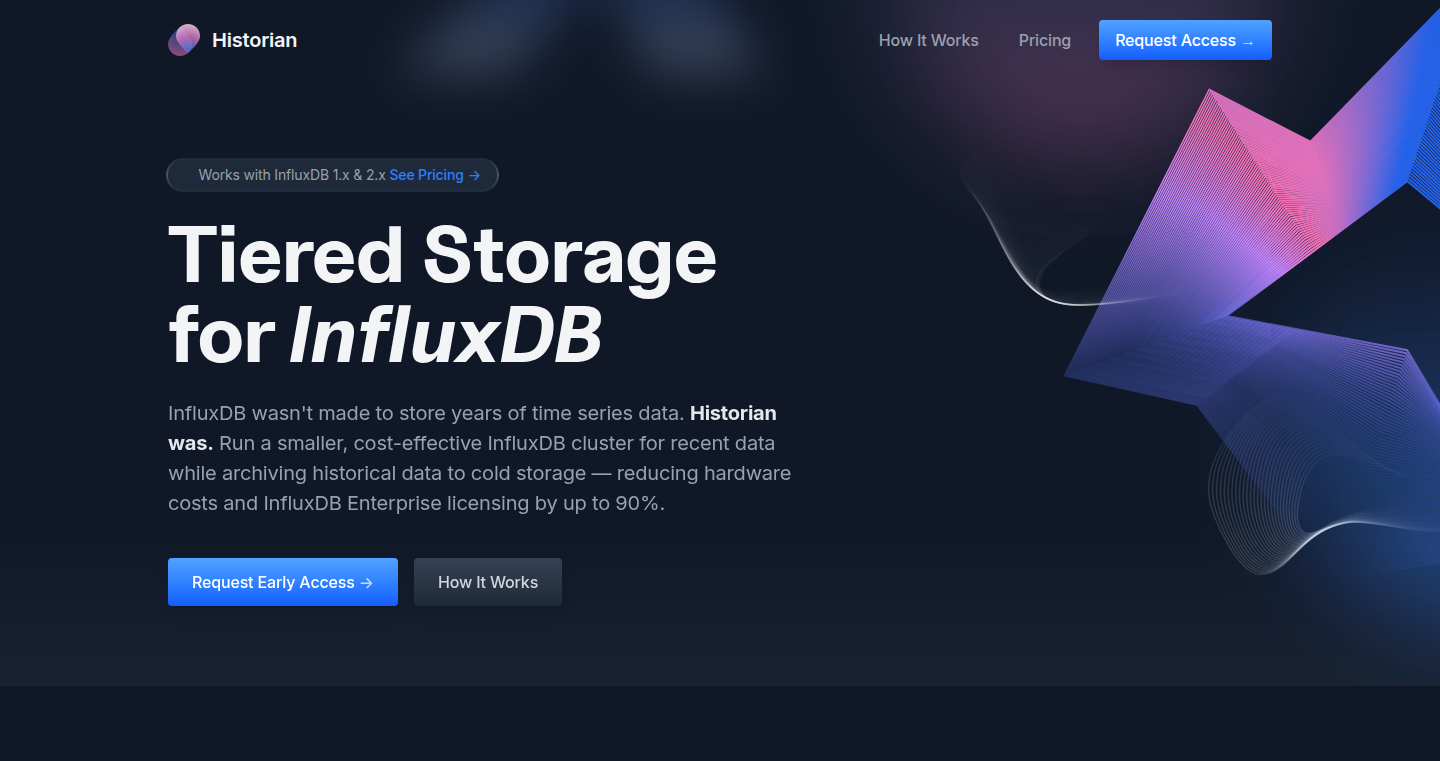
Author
ignaciovdk
Description
ExyData Historian tackles the challenge of managing large amounts of time-series data in InfluxDB. It solves the problem of expensive storage and performance bottlenecks by automatically moving older data to cheaper storage like Amazon S3 or MinIO, while keeping recent data readily accessible. The innovative aspect lies in its ability to provide fast SQL queries across both recent and archived data seamlessly, using technologies like Apache Arrow and DuckDB, eliminating the need for separate cold/hot storage management by users.
Popularity
Points 4
Comments 0
What is this product?
ExyData Historian is a system designed to optimize InfluxDB deployments, especially for handling large volumes of time-series data. The core idea is to create a tiered storage approach. It automatically moves older data from the expensive InfluxDB database to cheaper storage solutions like S3 (Amazon's cloud storage) or MinIO (a self-hosted storage option) in a compressed format (Parquet). This significantly reduces storage costs. Crucially, it allows users to query both the recent and archived data using SQL, providing a unified interface, making it appear like all the data is still in the primary database. This is achieved through the use of Apache Arrow (a columnar memory format for fast data processing) and DuckDB (an in-process SQL database engine optimized for analytical workloads). So this provides the user with a scalable and cost effective way to manage and query time-series data.
How to use it?
Developers integrate ExyData Historian by connecting it to their existing InfluxDB instances. It automatically detects and exports old data to the specified storage (S3 or MinIO). Users continue to interact with the data through the same InfluxDB interface or API they're familiar with. They can then use standard SQL queries to retrieve data, regardless of whether it's stored in the 'hot' (recent) data store or the 'cold' (archived) storage. The integration is designed to be seamless, meaning the user does not need to rewrite queries or change the way they access the data. For example, developers could setup ExyData Historian to automatically move data older than 30 days to S3, while still querying that data from the same application, transparently.
Product Core Function
· Automatic Data Export: Automatically moves older data from InfluxDB to more affordable storage, which saves on storage expenses. This is critical for companies that generate vast amounts of time-series data.
· Tiered Storage: Manages both hot and cold data tiers, keeping frequently accessed data in InfluxDB and archiving the rest. This optimizes storage costs and query performance.
· Fast SQL Queries: Allows users to run quick SQL queries across both recent and archived data using Apache Arrow and DuckDB. This allows for powerful data analysis on historical data without performance limitations.
· Unified Interface: Presents a single query interface for all data, regardless of its storage location. This allows users to query historical and current data using a familiar interface. This simplifies user experience, removes the complexity of different storage tiers.
Product Usage Case
· Monitoring Applications: A company that uses InfluxDB to monitor server performance can use ExyData Historian to archive older performance metrics to S3. This keeps the most recent data readily available for real-time monitoring, and the archived data is available for long-term trend analysis.
· IoT Data Processing: An IoT company collecting data from thousands of sensors can use ExyData Historian to archive historical sensor readings. This allows them to analyze long-term trends and patterns in sensor data without incurring massive storage costs, while still being able to query both recent and historical readings.
· Telecommunications Data Analytics: A telecommunications company can use ExyData Historian to archive call logs and network performance data. This provides the company with the ability to maintain an accessible historical record for troubleshooting and performance optimization at a fraction of the cost.
· Financial Data Analysis: A financial institution using InfluxDB for trading data could use ExyData Historian to archive historical trade records. This allows them to conduct complex analyses of historical data to look for patterns, optimize trading strategies, and meet compliance requirements without paying large data storage fees.
20
SyncRange: Simplifying Data Syncing to Google Sheets & BigQuery
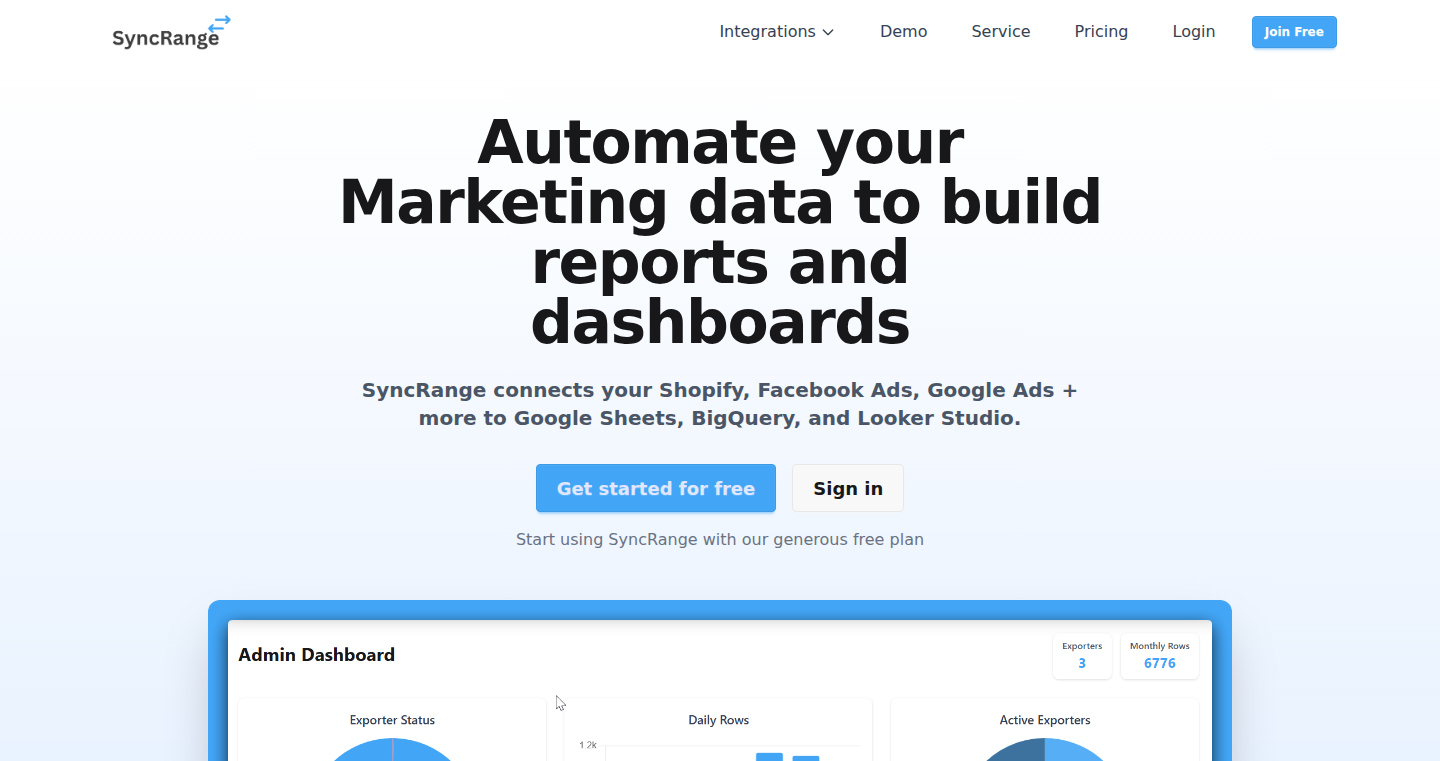
Author
RyanDavid
Description
SyncRange is a simple tool designed to automate the process of importing data from various sources (like Shopify, Facebook Ads, etc.) directly into Google Sheets and BigQuery. The main innovation is its user-friendly approach, offering a generous free plan and simple pricing, making it accessible to users who find existing data connector platforms too complex or expensive. This project focuses on solving the common problem of data integration, making it easier for businesses and individuals to analyze data without requiring extensive technical expertise. So this allows you to effortlessly connect different data sources to Google Sheets and BigQuery.
Popularity
Points 3
Comments 0
What is this product?
SyncRange is essentially a bridge that allows you to automatically transfer data from platforms like Shopify, Facebook Ads, and Google Analytics directly into Google Sheets or BigQuery. It works by providing pre-built connectors that understand how to pull data from these different sources. The innovation lies in its simplicity: it aims to be easy to use, especially for those without a technical background. This simplifies the complex task of data integration, which often involves writing code or using complicated tools. So, it's a tool that automates the task of bringing your data into Google Sheets and BigQuery, saving time and effort.
How to use it?
Developers can use SyncRange to easily integrate data from various platforms into their Google Sheets or BigQuery projects. You would typically select the data source you want to connect (e.g., Shopify), configure the connection with your account details, and then specify what data you want to import. SyncRange handles the rest, automatically fetching the data and putting it where you need it. This tool can be integrated by accessing the API and utilizing it to gather data and create various reports or data visualisations. So you can connect the services with a few clicks, automating data imports for reports and analysis.
Product Core Function
· Automated Data Import: SyncRange automatically pulls data from connected sources and puts it into Google Sheets or BigQuery. This eliminates the manual work of downloading, cleaning, and uploading data, saving time and reducing errors. So this saves you from manually copying and pasting data, freeing up time for analysis.
· Pre-built Connectors: The tool offers pre-built connectors for popular services like Shopify, Facebook Ads, Google Analytics, and others. Each connector is designed to understand the specific API of each service, making data integration seamless without coding. So this removes the need for writing code to connect to various data sources.
· Simple Pricing and Generous Free Plan: SyncRange offers a transparent and user-friendly pricing model, including a free plan, making it accessible for small businesses and individuals who don't want to commit to expensive tools. So this lets you start using data integration without high upfront costs.
· Data Integration Automation: Automates the often tedious and error-prone process of transferring data from various sources to Google Sheets and BigQuery, ensuring data is up-to-date. So you don't have to worry about the manual and tedious process of integrating data.
Product Usage Case
· E-commerce Reporting: An e-commerce business can use SyncRange to automatically pull sales data from Shopify and advertising data from Facebook Ads into Google Sheets. This allows them to create dashboards to track sales performance, advertising ROI, and identify trends, providing insights for better decision-making. So, you can track sales and advertising performance in a single dashboard.
· Marketing Campaign Analysis: A marketing agency can use SyncRange to aggregate data from various advertising platforms like Google Ads, LinkedIn Ads, and Facebook Ads. By importing the data into BigQuery, they can perform in-depth analysis, optimize campaigns, and track marketing spend. So you can get a complete view of all your marketing campaigns across different platforms.
· Data Analysis & Visualization: A data analyst can use SyncRange to gather data from multiple sources and consolidate it in one place (Google Sheets or BigQuery). They can then leverage Google Sheets’ or BigQuery’s data visualization and analytics features to create reports and identify business opportunities. So you can create data visualizations and find business opportunities by gathering data from multiple sources.
21
ClaudeCloudRunner: Scalable Cloud Execution for Claude Code
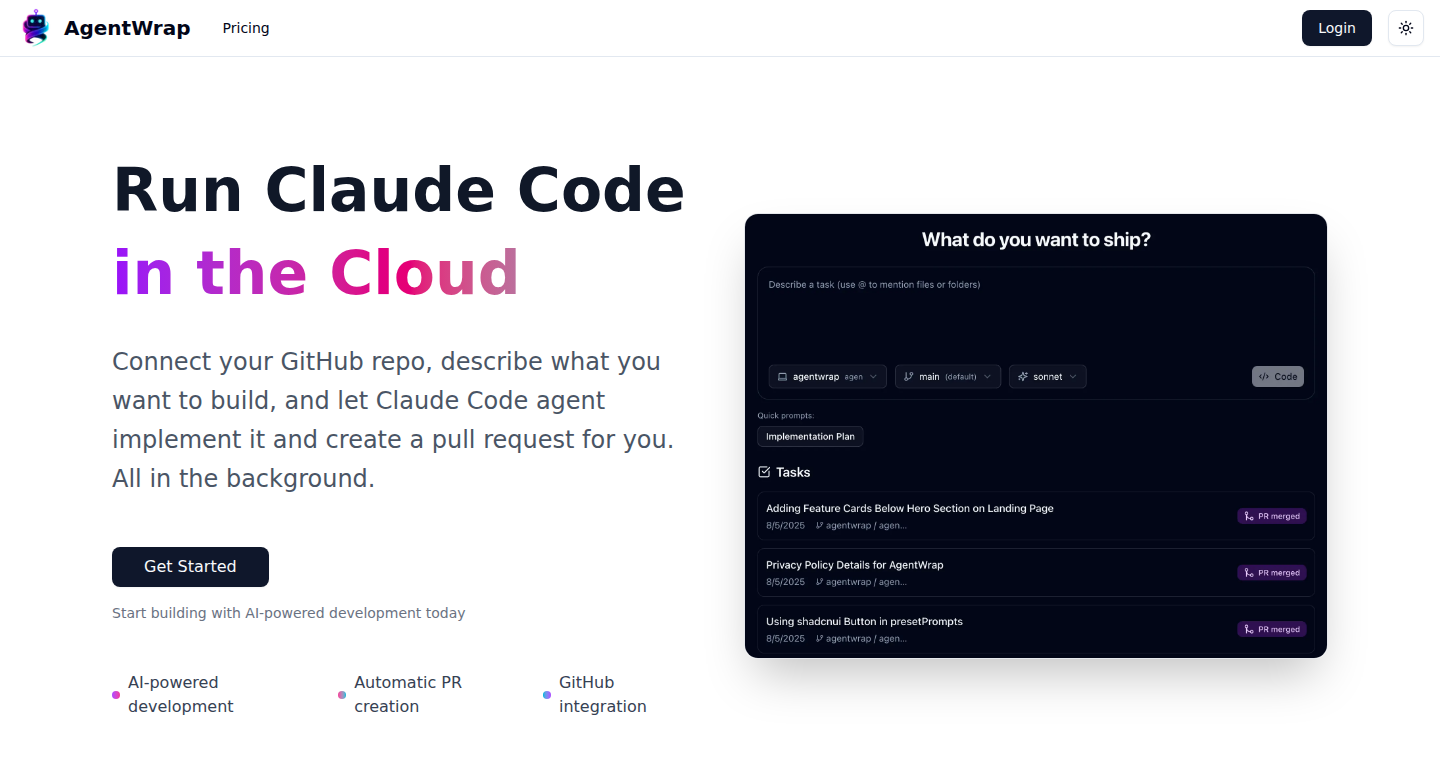
Author
dvolkhonskiy
Description
This project is a service that allows developers to run Claude Code, a powerful code-generating AI model from Anthropic, in the cloud. The main innovation is providing a scalable and easily accessible way to utilize Claude Code, abstracting away the complexities of infrastructure management and allowing developers to focus on building applications that leverage AI-powered code generation. This solves the technical challenge of efficiently deploying and managing AI models for code generation without requiring users to set up and maintain their own infrastructure.
Popularity
Points 2
Comments 1
What is this product?
ClaudeCloudRunner is like a remote control for Claude Code. It lets you send code snippets to the cloud and have Claude Code generate code for you, without you having to worry about the computer power or complicated setup. The innovative part is the way it handles lots of users and requests at the same time, making it fast and reliable.
How to use it?
Developers can use ClaudeCloudRunner by sending their code to a specific API endpoint. They can then receive the generated code from Claude Code. This can be integrated into various development workflows, such as automated code generation, code refactoring, or creating code snippets for educational purposes. So you can use it in your IDE (Integrated Development Environment), your CI/CD pipeline or even create a cool command-line tool.
Product Core Function
· Cloud-based execution of Claude Code: It allows developers to offload the computational burden of running the AI model to the cloud, freeing up local resources and enabling access from any device. So this is useful if you don't want your computer to get slow when generating complex code.
· Scalable infrastructure: The service is designed to handle a large number of concurrent requests, ensuring that users can generate code quickly and reliably. So this is great if you are expecting a lot of users.
· API access: Developers interact with the service through a well-defined API, enabling easy integration with other tools and platforms. So it's easy to plug into existing tools.
· Abstraction of complexity: It hides the underlying infrastructure complexities of deploying and managing AI models, letting developers concentrate on application logic. So you don't have to worry about server setup.
Product Usage Case
· Automated code generation: Imagine a tool that can generate boilerplate code for you based on your specifications. You can use it to quickly start a new project or add new features. So you can get things done faster.
· Code refactoring assistance: Integrate the service into a refactoring tool to automate the process of rewriting code in a more efficient or maintainable way. So you can improve the quality of your code and save time.
· Educational tools: Build tools to demonstrate and learn about code generation and AI. So you can easily learn about AI without setting up the infrastructure.
· Rapid prototyping: Use it for quickly generating code snippets for experimental ideas, reducing the time to create and test various coding concepts. So you can quickly test a new idea without writing a lot of code.
22
RustMail: A Temporary Email Service
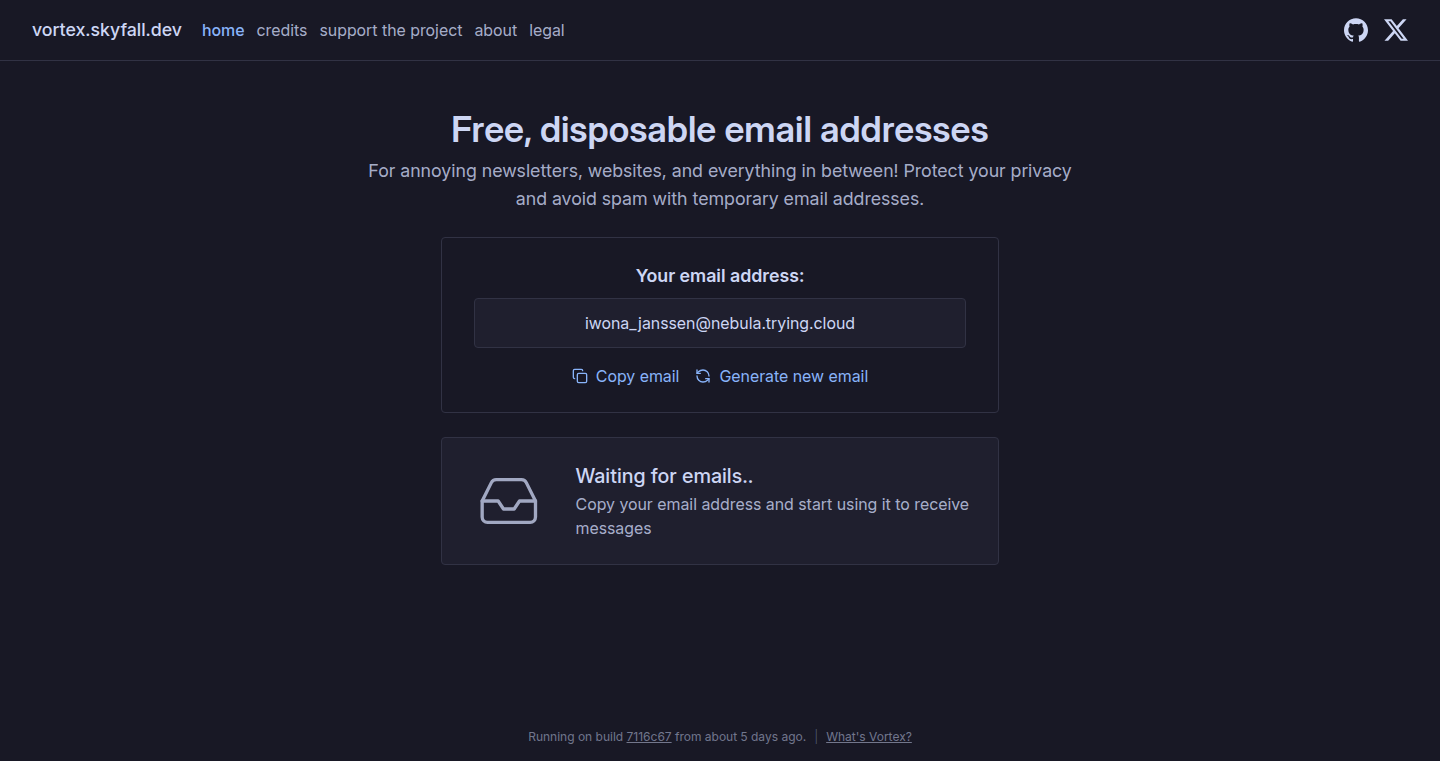
Author
JustSkyfall
Description
RustMail is a temporary email service built using the Rust programming language for its backend (SMTP server) and React for its frontend. This project highlights the use of Rust for building high-performance network applications and demonstrates a practical application of a custom-built SMTP server. It solves the problem of providing disposable email addresses for various online activities, reducing the risk of spam and protecting users' primary email accounts.
Popularity
Points 3
Comments 0
What is this product?
RustMail is like a disposable email address generator. It uses a custom-built SMTP server, written in Rust, to receive emails. These emails are then stored using Valkey, a key-value store. The frontend, built with React, allows users to view the temporary emails they receive. The innovation lies in its Rust-based SMTP server, offering speed and efficiency, and its complete, from-scratch approach. So this means I can quickly create a temporary email address, use it for a specific purpose, and then discard it without any hassle.
How to use it?
Developers can use RustMail to integrate temporary email functionality into their applications or testing environments. They could use it in automated testing to generate unique email addresses for each test run. They can also adapt the SMTP server code to handle more complex email processing requirements, or even use the code as a learning resource. So this means I can use the provided API or source code to build features for my project, like automating email testing.
Product Core Function
· Temporary Email Generation: Allows users to create disposable email addresses instantly. This is useful for signing up for services or for situations where you want to avoid giving out your primary email. This allows you to protect your main email inbox from spam and unwanted solicitations.
· SMTP Server in Rust: A custom-built SMTP server written in Rust handles email receiving. Rust provides high performance and resource efficiency, making the server fast and scalable. This ensures quick email delivery and processing.
· Email Storage in Valkey: Uses Valkey to store emails. Valkey is a key-value store that is very efficient for storing and retrieving large amounts of data. This enables fast access to received emails.
· React-Based Frontend: The user interface built with React allows users to view their temporary email inboxes. This provides a clean and user-friendly interface to easily check the emails received at the temporary addresses. This means I can quickly check the contents of the email I got using the temporary email address.
Product Usage Case
· Automated Testing: Developers can use RustMail to create temporary email accounts for automated testing of email-dependent features, like password resets or verification emails. This allows me to test my application without using any real email accounts.
· Spam Reduction: Users can use RustMail for signing up for services or websites they are unsure about, thereby avoiding spam on their primary email account. This ensures that my personal email inbox stays clean and spam-free.
· Rapid Prototyping: Developers can quickly prototype email-based features without setting up a full-fledged email infrastructure. This means I can validate the email-based functionality of my product quickly.
· Learning Resource: Developers can study the Rust-based SMTP server code to understand how to build efficient network applications. This helps me understand how these servers work under the hood, allowing me to build my own.
23
MMSI Decoder: Universal Marine Radio Identifier Parser
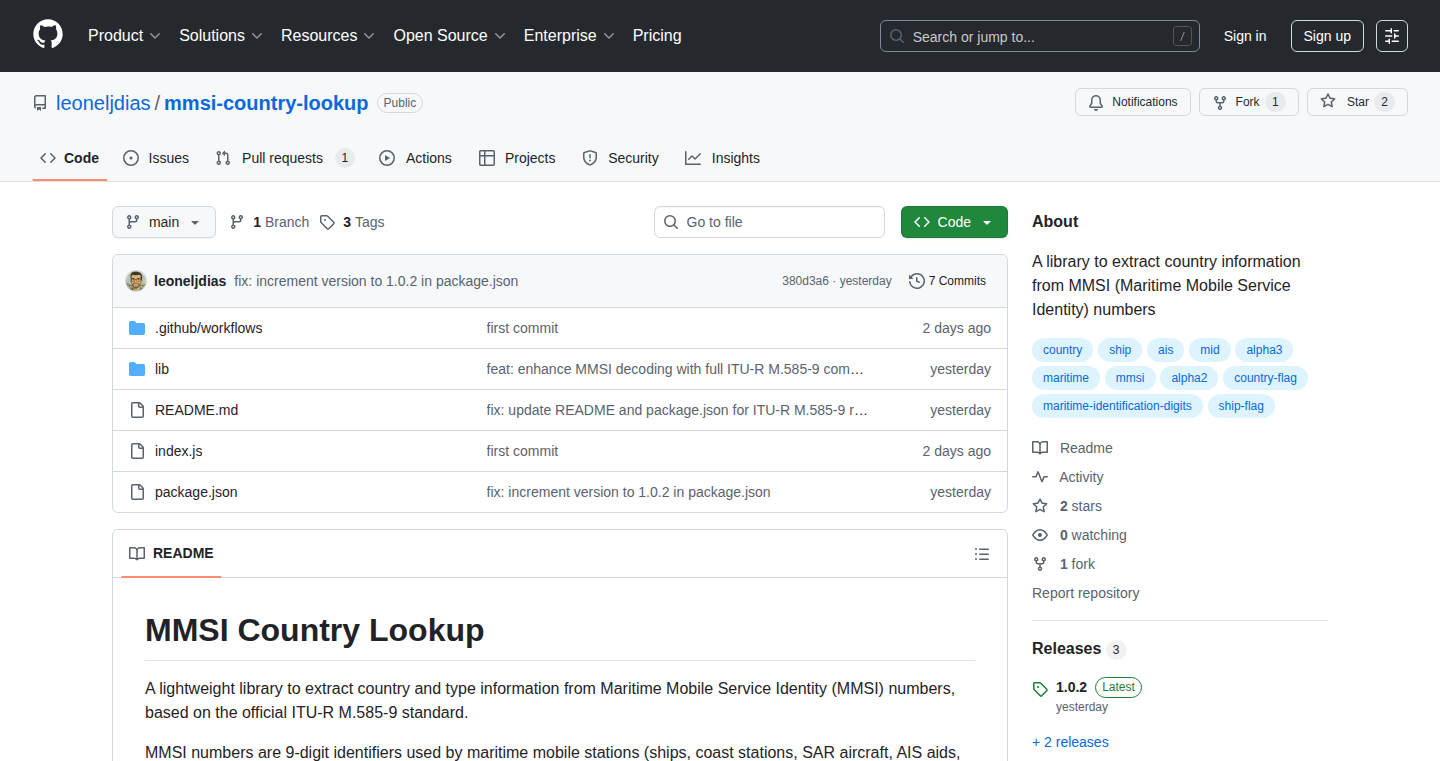
Author
leoneljdias
Description
This project offers a robust decoder for MMSI (Maritime Mobile Service Identity) numbers, the unique identifiers for vessels and other maritime entities. Unlike many existing solutions, it handles all MMSI formats, including special prefixes like 99, and identifies the entity type (ship, search and rescue, coast station, etc.) and the country/region of origin. This solves the problem of incomplete or inaccurate MMSI decoding often encountered in maritime data analysis.
Popularity
Points 3
Comments 0
What is this product?
This is a tool that takes an MMSI number as input and provides detailed information about the entity it represents. It adheres to the latest ITU-R M.585-9 (2023) standard for MMSI validation, ensuring accuracy. The key innovation is its ability to handle all MMSI formats and identify the type of entity associated with the number. So this allows you to understand who or what is communicating on the marine radio frequencies, and where they come from.
How to use it?
Developers can integrate this decoder into their maritime applications, such as ship tracking systems, AIS (Automatic Identification System) data analysis tools, or any system that needs to identify and understand maritime radio communications. It can be used as a library in programming languages or as a standalone tool for data validation. This means you can build your own tools to monitor ship movements, analyze maritime traffic, or understand radio communication patterns.
Product Core Function
· MMSI Validation: Checks the validity of MMSI numbers against the ITU-R M.585-9 standard. So this ensures that the input MMSI is a real and correctly formatted identifier, which is crucial for data accuracy.
· Entity Type Identification: Determines the type of entity associated with the MMSI, such as a ship, a search and rescue vessel, or a coast station. It tells you what kind of object is communicating, so that you can differentiate the ships from search and rescue boats or other entities.
· Country/Region Lookup: Identifies the country or region associated with the MMSI, providing geographic context. Therefore you can analyze ship routes, identify areas with high maritime activity, or understand the origin of a particular radio transmission.
Product Usage Case
· AIS Data Analysis: Integrating the decoder into AIS data analysis tools can enhance the accuracy of ship identification, allowing for better tracking and analysis of ship movements. For example, in real-time tracking systems, by correctly decoding MMSI numbers, you can automatically identify the vessel, its flag state, and other details.
· Maritime Security: Used in systems monitoring maritime communications to identify vessels of interest or to detect potential illegal activities. For instance, security agencies can use this decoder to filter and analyze the data from radio communications and quickly locate any vessel associated with potential security threats.
· Marine Research: Helping researchers identify and analyze maritime data related to different types of vessels, from cargo ships to fishing boats. This facilitates the research, enabling them to map global shipping routes, track marine traffic, or analyze the frequency of communications by specific types of vessels.
24
Brandolia: AI-Powered Brand Identity Generator
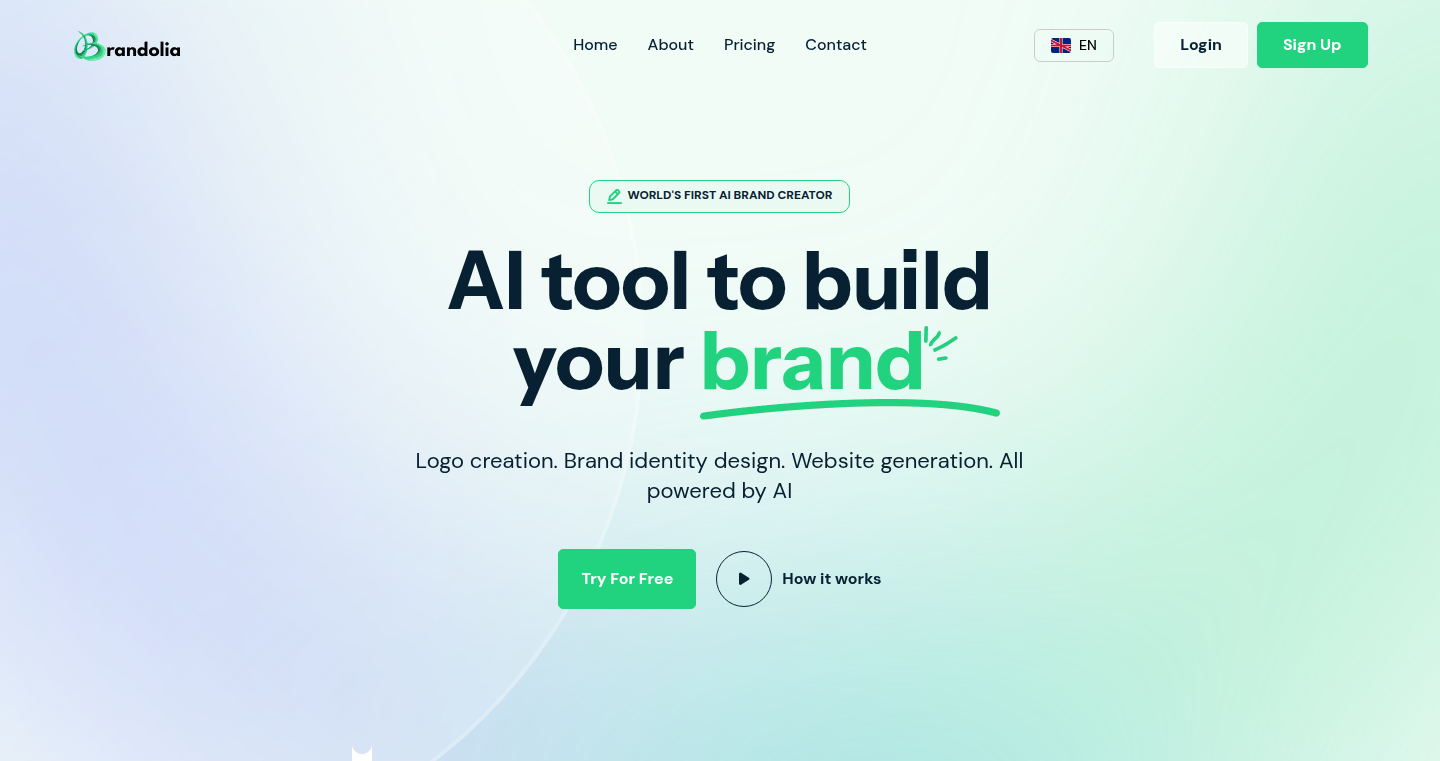
Author
kokau
Description
Brandolia leverages the power of Artificial Intelligence to create a complete brand identity in less than a minute. You provide your brand name and industry, and Brandolia generates a high-resolution logo, a color palette, typography suggestions, a slogan, brand storytelling elements, a brand vision, and a tailored marketing strategy. This is a unique approach to rapidly prototyping brand identities, solving the common problem of needing a cohesive brand presence without the time and expense of traditional design processes. So this is useful for anyone who needs a brand quickly, whether they're a startup, a small business, or even an individual trying to establish their personal brand.
Popularity
Points 2
Comments 1
What is this product?
Brandolia is essentially an automated branding assistant. At its core, it uses AI models (likely including large language models and image generation models) to analyze the brand name and industry input. It then generates various branding assets based on this analysis. The logo is probably created using AI image generation, while the slogan, brand vision, and marketing strategy are likely crafted by a language model. The color palette and typography are likely determined by analyzing industry trends and brand best practices. The innovation lies in automating a traditionally manual and time-consuming process. So, it automates the design of your brand, it's like having a quick and cheap in-house branding expert.
How to use it?
Developers and entrepreneurs can use Brandolia by simply entering their brand name and industry. The system then instantly provides the generated brand elements. This can be used as a starting point for a full brand identity, or as a quick way to prototype and test different branding directions before investing in more complex branding solutions. It can also be integrated as part of a development workflow to quickly provide branding assets for projects, mockups, and product demos. So, you enter some info, and instantly you have branding for your project, it's that simple and immediate.
Product Core Function
· Logo Generation: Brandolia creates a high-resolution logo, addressing the core need for a visual representation of the brand. This helps quickly get a visual identity for your project. You can use this for marketing materials, website, etc..
· Color Palette & Typography Suggestions: The system generates a suitable color palette and suggests appropriate typography for the brand. This solves the problem of choosing colors and fonts that match the brand's personality and target audience. Helps save the time and money on a designer and get things aligned quickly.
· Slogan and Brand Vision: Brandolia generates a slogan and brand vision statement, helping to articulate the brand's core values and objectives. This is useful for establishing brand messaging, which can then be utilized across all communications, from social media campaigns to internal team presentations.
· Brand Storytelling: It generates elements of a brand story, giving the brand a narrative. This helps create emotional connections with the target audience. This is used to improve brand engagement, build customer loyalty.
· Tailored Marketing Strategy: The AI creates a suggested marketing strategy tailored to the industry. This supports in outlining a plan for reaching the target audience effectively. This feature can be a good starting point for developing a marketing strategy, it helps understand the target audiences and effective marketing approaches.
Product Usage Case
· Rapid Prototyping: A developer creating a new app can use Brandolia to rapidly generate a brand identity (logo, colors, etc.) for mockups and early demos, to quickly test their product vision. This can save a lot of time, instead of hiring a designer or doing it yourself.
· Startup Branding: A new startup can use Brandolia to quickly establish their brand identity, allowing them to focus on other crucial aspects of their business, such as product development or customer acquisition, instead of spending weeks finding a designer.
· Personal Branding: An individual wanting to build a personal brand (e.g., a consultant, coach) can utilize Brandolia to create a professional brand identity that's consistent and tailored. This helps to develop an online presence that's both cohesive and reflects their expertise.
25
Cheeeck: Automated Website Health Monitoring
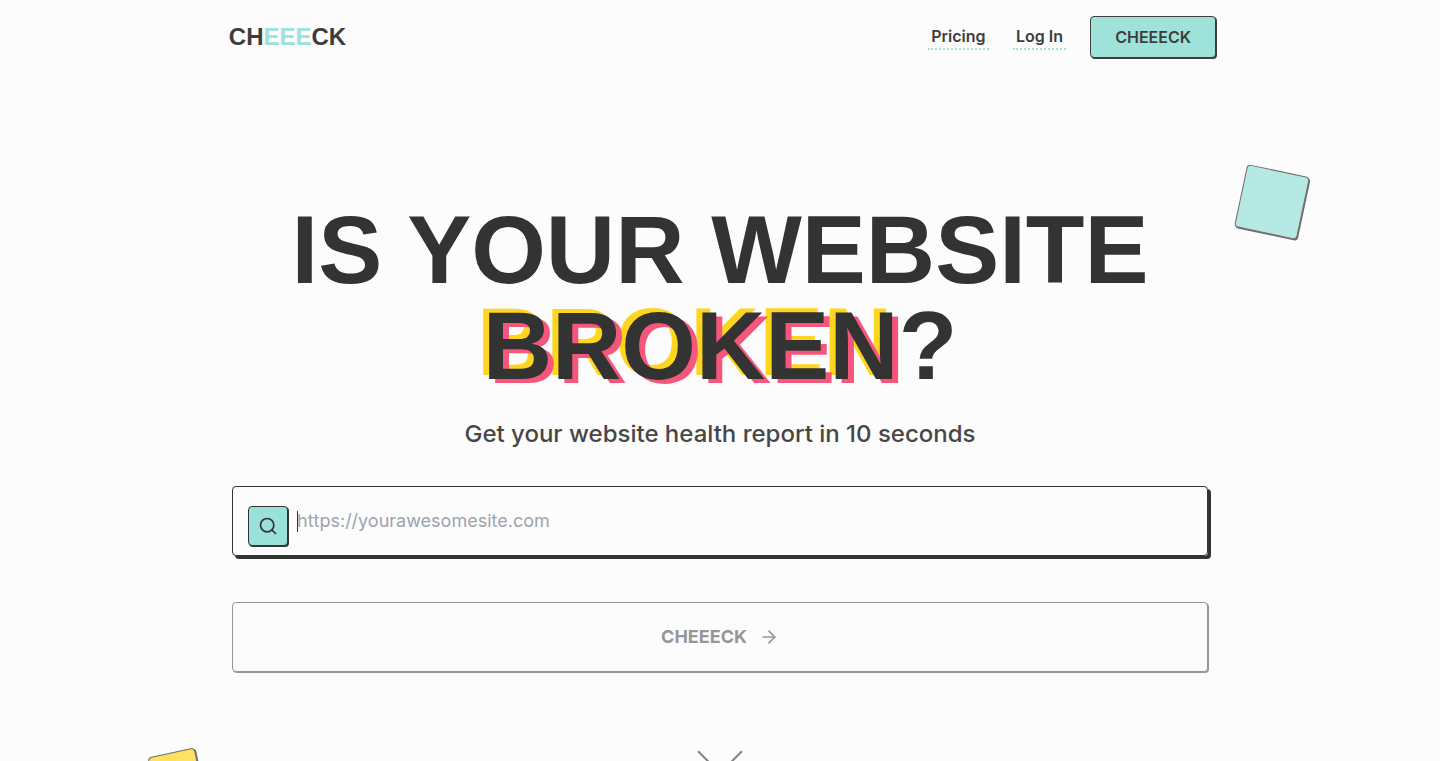
Author
skaplich
Description
Cheeeck is a tool designed to automatically check your website for broken links, errors, and performance issues. The innovation lies in its ability to proactively identify problems before they affect users, helping developers maintain website stability and user experience. It utilizes automated testing and monitoring to prevent broken websites from being deployed.
Popularity
Points 3
Comments 0
What is this product?
Cheeeck is like a health checkup for your website. It constantly runs tests to look for problems like dead links (clicking a link leads to a 404 error), slow loading times, and other technical issues. The innovative part is that it does this automatically, so you don't have to manually check your website all the time. It employs automated testing processes to spot issues early, much like a spell-checker finds typos in your writing. So this means less time fixing problems and more time building cool stuff.
How to use it?
Developers can use Cheeeck by integrating it into their website development workflow. This might involve adding a small piece of code or configuring the tool to run regularly on their website. The tool then reports any errors or issues, often through notifications (like email or messages on a chat platform). You integrate this into your deployment process - so when you publish a new version of your site, Cheeeck immediately starts looking for problems. So you get instant feedback before any user sees a mistake.
Product Core Function
· Broken Link Detection: Cheeeck scans your website and identifies links that lead to error pages. This saves users from frustrating '404 Not Found' errors, making your website more reliable. So this makes sure your visitors can always find what they're looking for.
· Performance Monitoring: The tool measures how quickly your website loads, identifies slow-loading resources like images or scripts, and helps developers optimize website speed. A faster website gives a better user experience and can even improve search engine rankings. So this makes your site faster and better for everyone.
· Error Reporting: Cheeeck logs and reports various errors that occur on your website, helping developers diagnose and fix issues quickly. This helps you catch bugs before your users do. So this means you can fix problems before anyone notices them.
· Automated Testing: It automates testing processes, meaning it runs tests on your website automatically at set intervals. This means you don't have to manually run tests all the time. So this saves you time and effort.
· Customizable Checks: The tool allows you to customize the checks based on your specific needs and requirements, such as checking for specific content or functionality. This provides flexibility. So this lets you adapt the checks to match exactly what you need.
Product Usage Case
· E-commerce Website: A developer can use Cheeeck to ensure that all product links and payment gateways are working correctly. This prevents customers from experiencing broken links or checkout errors, which could lead to lost sales. So this prevents you from losing money because of technical issues.
· Blog or News Website: A content creator can use Cheeeck to check for broken links in their articles. This ensures that visitors can easily access all the referenced resources and maintain a high-quality reading experience. So this keeps your readers happy by making sure all your links work.
· Web Application: A web application developer can use Cheeeck to monitor for JavaScript errors, broken forms, and slow API responses. This helps prevent user frustrations and ensures a smooth and responsive application. So this ensures that your app works smoothly for everyone.
· Internal Company Portal: Companies can use Cheeeck to monitor the links and the health of their internal systems. This guarantees employees can always access the required resources without any downtime, optimizing productivity. So this ensures employees can always access required data and tools.
26
Plonky: Browser-Based Ragdoll Physics Game
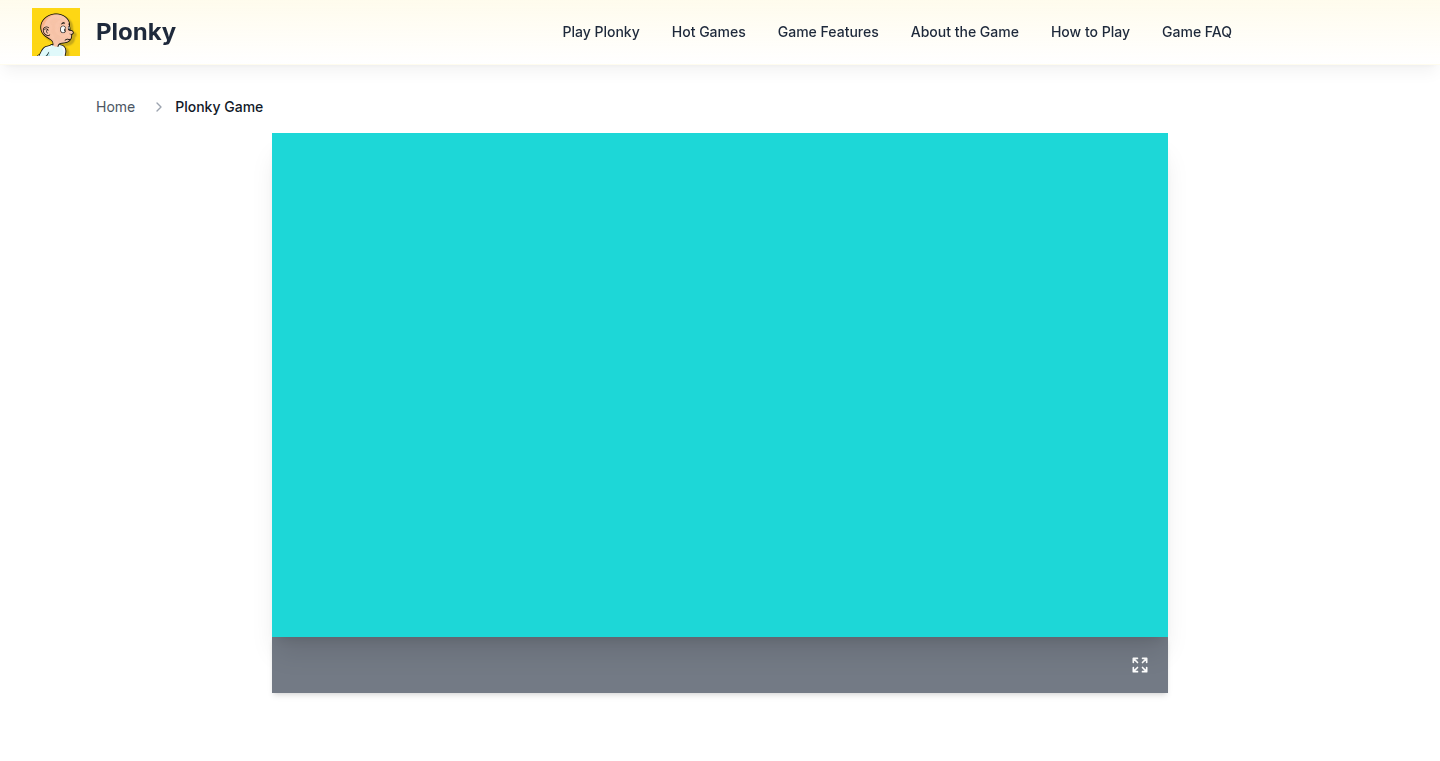
Author
Stephanie88
Description
Plonky is a physics puzzle game that runs entirely within your web browser, built using Next.js, TypeScript, and Tailwind CSS. The core innovation lies in its implementation of ragdoll physics, creating a unique and unpredictable gameplay experience accessible across desktop and mobile devices. It eliminates the need for downloads or complex setups, providing instant fun for anyone. The game uses an iframe from a CDN (Content Delivery Network) to embed the game, optimizing for speed and accessibility. So this allows anyone to play it without any hassle, just a browser and an internet connection!
Popularity
Points 2
Comments 1
What is this product?
Plonky is a physics-based puzzle game built using web technologies. The key idea is to simulate the movement of characters using ragdoll physics – imagine characters whose bodies react realistically to forces like gravity and collisions, leading to funny and unexpected results. It’s built using technologies like Next.js for the website, TypeScript for organized code, and Tailwind CSS for styling. The game itself, running in an iframe, is served from a CDN (Content Delivery Network), making it load quickly and accessible everywhere. So this brings a fun, physics-based gaming experience to your browser without any extra software.
How to use it?
As a developer, you're not directly 'using' Plonky in a technical sense, as it's a game. However, the project demonstrates how web technologies can be combined to create interactive experiences. You could learn from the game's architecture, specifically the use of Next.js for building a performant website, TypeScript for writing cleaner code, and the use of iframes for embedding external content. The project also showcases responsive design principles, ensuring the game works on different devices. So you can learn from how the developer made a game and get new ideas for your own projects.
Product Core Function
· Ragdoll Physics Simulation: The core of the game. The use of ragdoll physics means the character's movements are based on real-world physics, making the game more engaging. This showcases a way to use physics to create a unique gameplay experience, something that would normally require native or complex development. So it makes the game more fun and gives a unique feel.
· Browser-Based Accessibility: Runs entirely within the browser, eliminating the need for downloads. This enhances accessibility and allows anyone to play the game instantly. This provides a good template for developers who are focusing on making their applications more accessible, allowing their application to be more open. So anyone can play it anywhere.
· Responsive Design: The game is designed to work seamlessly on both desktop and mobile devices. This shows a deep understanding of modern web development practices. So it reaches more players and is a good template for developers who are focusing on making their applications more accessible, allowing their application to be more open.
· CDN Integration: The game is loaded via an iframe from a CDN. This is a standard web practice, which helps to load the game quickly for all players. So that all players experience a fast loading time.
Product Usage Case
· Web Game Development: The project exemplifies how to develop an engaging web-based game using modern web technologies like Next.js and TypeScript. The ragdoll physics mechanic can be translated and implemented in other types of web applications such as a presentation website with fun interactions. So, this project is a great example of what can be created with web technologies.
· Accessibility and Cross-Platform Design: Plonky showcases the importance of making applications accessible across different devices. By making use of a CDN and browser compatibility, the project is accessible to a wide audience. So you can create a website that works on all devices and is easy to use.
· Use of IFrames for Embedding: The game embeds the main content via an iframe. This is useful for modularization of your program which can separate the game logic and website logic. It’s also a common pattern for integrating external content. So it shows a common and useful technique in web development.
27
AI Loan Estimate Analyzer: Intelligent Mortgage Optimization
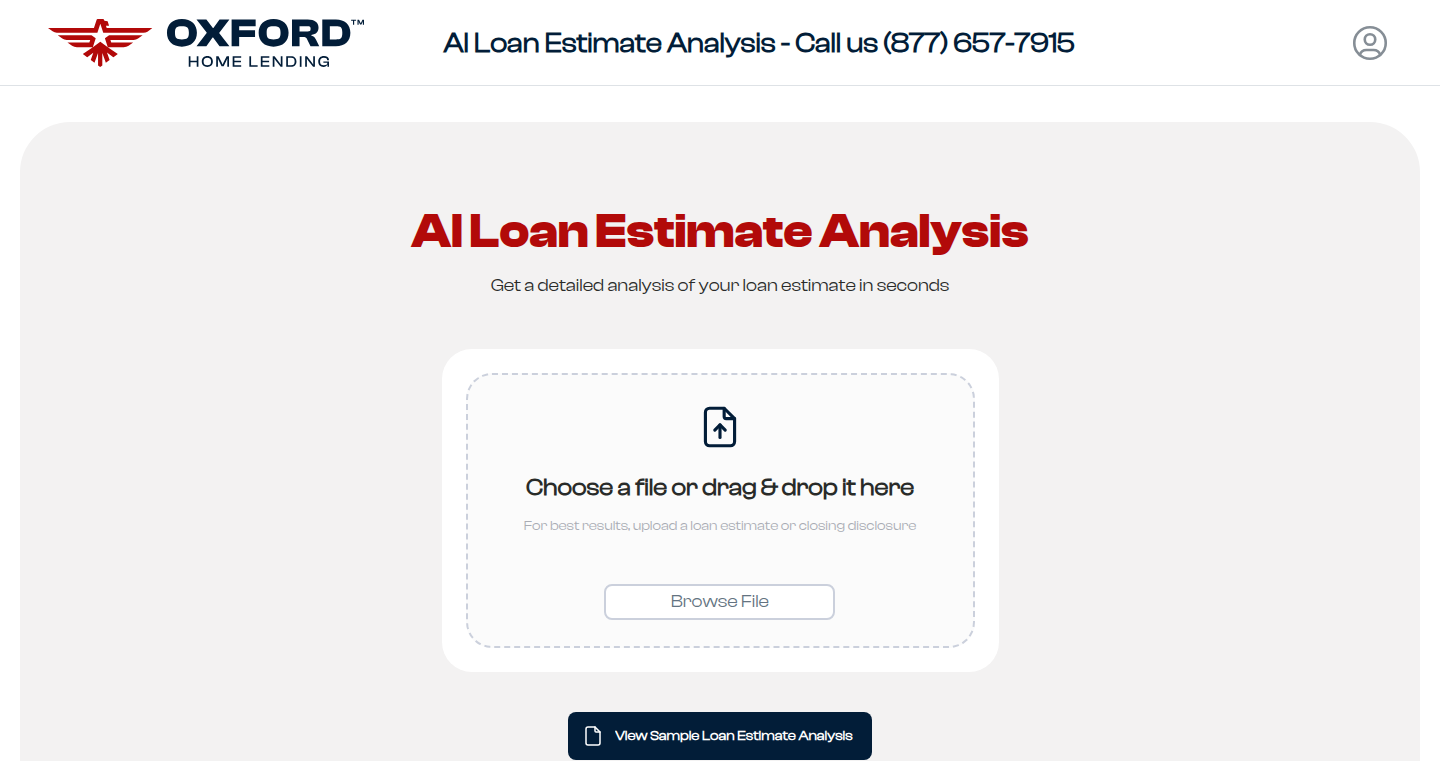
Author
matthew-morfi
Description
This project leverages Artificial Intelligence to analyze mortgage loan estimates and closing disclosures. It identifies potential improvements in loan terms, helping borrowers save money. The innovation lies in the application of AI to automate the complex process of mortgage analysis, providing personalized recommendations. It also emphasizes security and privacy by partnering with licensed mortgage companies, addressing concerns about data handling in similar projects.
Popularity
Points 3
Comments 0
What is this product?
This is an AI-powered tool that examines your mortgage documents (like loan estimates). It uses machine learning to find opportunities to reduce your costs, such as lower interest rates or reduced fees. The core innovation is the use of AI to intelligently analyze the data, going beyond simple comparisons to suggest personalized improvements. It's like having a smart advisor automatically review your mortgage, identifying potential savings. The security and privacy aspects are ensured through partnerships with legitimate mortgage companies, ensuring user data is handled responsibly.
How to use it?
Users can upload their loan estimates or closing disclosures. The AI then analyzes the documents and provides recommendations for improving loan terms. Mortgage companies can integrate this tool into their websites or internal systems, offering a valuable service to their clients. This could involve a simple upload form, a secure API integration, or a custom-branded version tailored to their specific needs. So, if you're a borrower, you upload your documents; if you're a mortgage company, you integrate it to improve customer service.
Product Core Function
· Automated Loan Document Analysis: The AI automatically parses and understands the information in mortgage documents. So, it saves time by eliminating manual reviews.
· Intelligent Recommendation Engine: Based on the analysis, the AI engine suggests ways to improve the loan terms, potentially saving money. So, it provides actionable insights you can use.
· Secure Data Handling: The project emphasizes data security and privacy by partnering with licensed mortgage companies, ensuring responsible data management. So, your data is protected and handled with care.
· White-labeling Capabilities: The tool is designed for white-labeling, allowing mortgage companies to brand it and integrate it seamlessly into their existing services. So, you can offer the tool to your customers under your own brand.
· Subdomain and Configuration Database: These technologies enable customization, allowing mortgage companies to tailor the user interface and branding to match their identity. So, the tool perfectly fits your business look and feel.
Product Usage Case
· Mortgage Company Integration: A mortgage company integrates the AI tool into its website, allowing potential borrowers to upload their loan estimates and receive instant recommendations on how to save money. So, mortgage companies can acquire more clients.
· Borrower Application: A borrower uploads their loan estimate to the tool and receives a report detailing potential savings opportunities, such as a lower interest rate or reduced closing costs. So, borrowers can directly find savings from their mortgage.
· Internal Mortgage Operations: A mortgage company uses the tool internally to review loan applications, identify potential issues, and ensure the best possible loan terms for their clients. So, it increases efficiency and accuracy of mortgage approval process.
· Real-time comparison and optimization: By comparing multiple offers, the tool provides real-time optimization, identifying the best deal. So, the users can effortlessly get a better deal with the help of AI.
· Custom Branding Solution: The tool facilitates white-labeling and customization, aligning the appearance with the mortgage company's brand. So, mortgage companies can use the tool while maintaining brand consistency.
28
Spellbook: A System Package Manager in Elixir
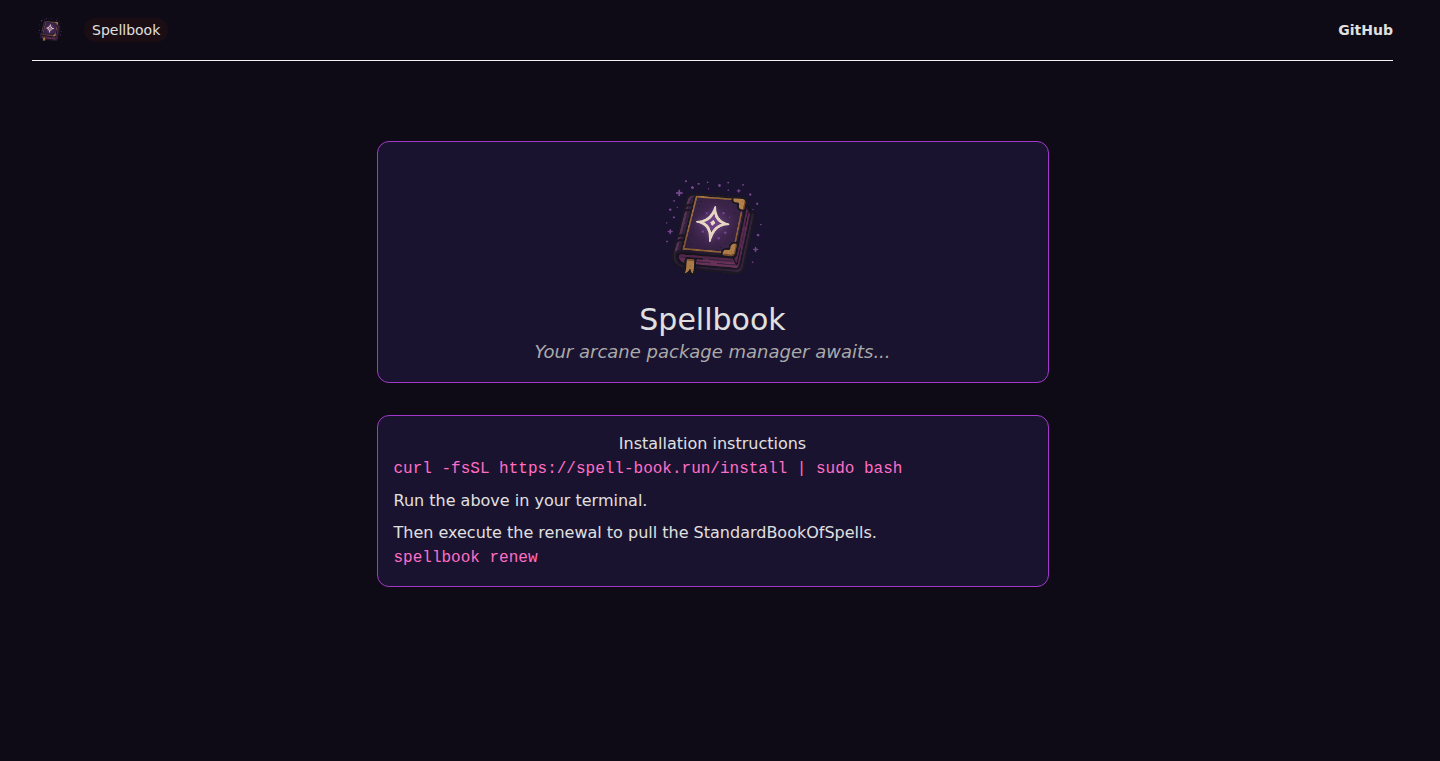
Author
tcmart14
Description
Spellbook is a new package manager, built from the ground up in the Elixir programming language. It aims to manage software installations on your system, similar to tools like Homebrew or MacPorts. The core innovation lies in its 'spell definition' approach. Instead of relying on pre-compiled binaries, Spellbook uses these definitions to fetch source code, build it, and then install the final product. This gives developers more control over the build process and makes it easier to support different platforms. This project is in its early stages, offering a unique perspective on package management with its Elixir implementation and build-from-source philosophy.
Popularity
Points 3
Comments 0
What is this product?
Spellbook is a package manager, a tool that helps you install and manage software on your computer. It's written in Elixir, a language known for its reliability and concurrency. The main innovation is its use of 'spell definitions.' Think of these as detailed recipes. Instead of simply downloading a ready-made program, Spellbook follows these recipes to get the source code, compile it (translate the code into something your computer can understand), and then install the program. This method provides flexibility and is similar to how MacPorts works. This is different from Homebrew, which sometimes uses pre-compiled versions. So this provides a build from source approach.
How to use it?
Developers use Spellbook by defining 'spells' for the software they want to install. These spells specify how to fetch the source code, how to build it, and where to install the compiled files. You can then use Spellbook's command-line interface to manage the installed packages (e.g., install, uninstall, update). Imagine you want to install a specific library; you'd define a 'spell' for it, telling Spellbook how to build and install it. This offers a more granular control and is especially useful for developers working on different platforms or needing specific build configurations. It provides a customizable and platform-agnostic approach to software installation.
Product Core Function
· Source Code Fetching: Spellbook retrieves the source code of a software package based on the instructions in the spell definition. Value: This allows users to get the latest version of the software and build it according to their preferences. Application: Useful for developers who want to ensure they're using the most up-to-date version and customize the build process.
· Build Process Automation: Spellbook automates the compilation and build process, taking the source code and creating executable files. Value: It eliminates the manual and often complex build steps, saving time and effort. Application: Particularly valuable for installing software that requires specific compilation steps, such as certain libraries or tools.
· Dependency Management: Although in early stages, Spellbook is designed to handle software dependencies, ensuring that all necessary components are installed. Value: Simplifies software installation by automatically resolving and installing required dependencies. Application: Extremely helpful for developers who want to quickly set up their development environment without manually managing dependencies.
Product Usage Case
· Platform-Specific Software Installation: A developer on macOS wants to install a software package that requires specific configurations. They create a spell for that package, defining the build and installation steps tailored to macOS. This way, they can install software on different operating systems. So what? This is particularly helpful for supporting multiple platforms.
· Customized Build Options: A developer needs a specific version or build configuration of a software library for a project. They can modify the spell definition to build the software with the required parameters. Value: This enables developers to install and use versions of packages. So what? It enables greater control over the software builds.
· Reproducible Development Environments: A team can use Spellbook to define 'spells' for all the software needed in a project, making it easy to reproduce the same development environment on every developer's machine. Value: It ensures all team members are working with the same software versions and configurations. So what? This reduces environment-related bugs and ensures consistent behavior across the team.
29
QuizJS: Interactive JavaScript Learning Platform
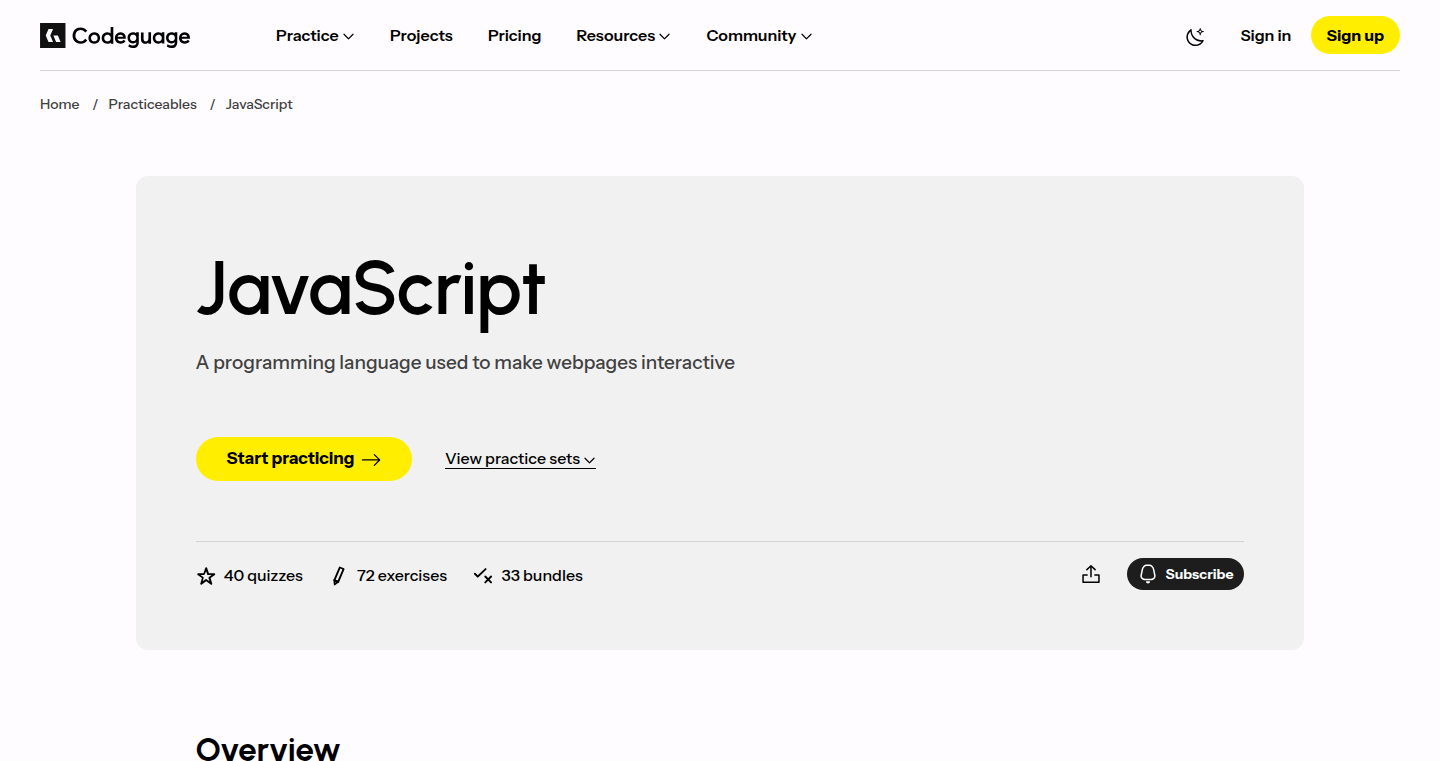
Author
bilalcg
Description
QuizJS is an interactive platform designed to help users learn and practice JavaScript through quizzes, theoretical questions, and coding exercises. It tackles the common problem of learning JavaScript by rote memorization by providing a hands-on, engaging learning experience. The innovative approach lies in its ability to test both theoretical understanding and practical coding skills simultaneously.
Popularity
Points 3
Comments 0
What is this product?
QuizJS is essentially a digital tutor for JavaScript. It uses a combination of quizzes to test your knowledge, theoretical questions to deepen your understanding of concepts, and coding exercises where you can directly apply what you've learned. The innovation is its integrated approach – instead of just reading or watching videos, you actively engage with the language through practice. This lets you immediately see how your JavaScript knowledge translates to code, and helps you identify and fill gaps in your understanding. So this helps you learn JavaScript effectively and efficiently.
How to use it?
Developers can use QuizJS by simply visiting the platform. It provides different learning paths, ranging from beginner to more advanced topics. You take quizzes, answer theoretical questions, and solve code challenges directly within the platform. For developers wanting to use QuizJS in a more extended learning environment, they can incorporate the quizzes and exercises into their learning routines. The platform is designed for accessibility, so it is great for self-paced learning and can be used by anyone from junior developers to experienced programmers who want to brush up on their skills. So, this can be used by both beginners and experts to reinforce their JavaScript skills and understanding.
Product Core Function
· Interactive Quizzes: These assess your grasp of JavaScript fundamentals and syntax. The quizzes offer immediate feedback, letting you know what you got right and wrong. This helps you quickly identify and correct any misunderstandings. So this is really useful for beginners to test the basic concept.
· Theoretical Questions: These delve deeper into the 'why' behind JavaScript concepts. They help you understand the underlying principles and build a strong foundation. By encouraging you to reason about the code you are writing, this helps you think through problems when creating JavaScript projects.
· Coding Exercises: These allow you to practice writing JavaScript code directly within the platform, solving practical problems. This hands-on approach is crucial for reinforcing your learning and developing real-world skills. This enables you to write JavaScript with real-world scenario.
· Progress Tracking: The platform likely includes a system that lets you track your progress and monitor your learning journey. This motivates you to learn and helps you see how far you've come. This encourages you to keep learning and stay motivated.
Product Usage Case
· Beginner Tutorials: For those new to JavaScript, QuizJS can provide a structured way to learn the basics – variables, data types, functions, and control flow. By working through quizzes and exercises, users can build a solid foundation before diving into more complex topics. This provides a quick route to start learning.
· Advanced Skill Reinforcement: Experienced developers can use QuizJS to test their knowledge of advanced concepts like closures, promises, and asynchronous programming. Solving exercises can help solidify these skills and ensure that knowledge doesn't become rusty. So if you need a quick refresh to JavaScript knowledge, this is your place.
· Interview Preparation: The theoretical questions and practical exercises are excellent preparation for coding interviews. Developers can use the platform to refresh core concepts, practice common coding challenges, and build confidence before an interview. This helps you get a job at the company that you dream of.
· Code Challenge practice: You can use QuizJS to practice coding problems. It can help you to master coding in the language by practicing and getting immediate feedback.
30
Regolith: Rust-Powered Regex for TypeScript
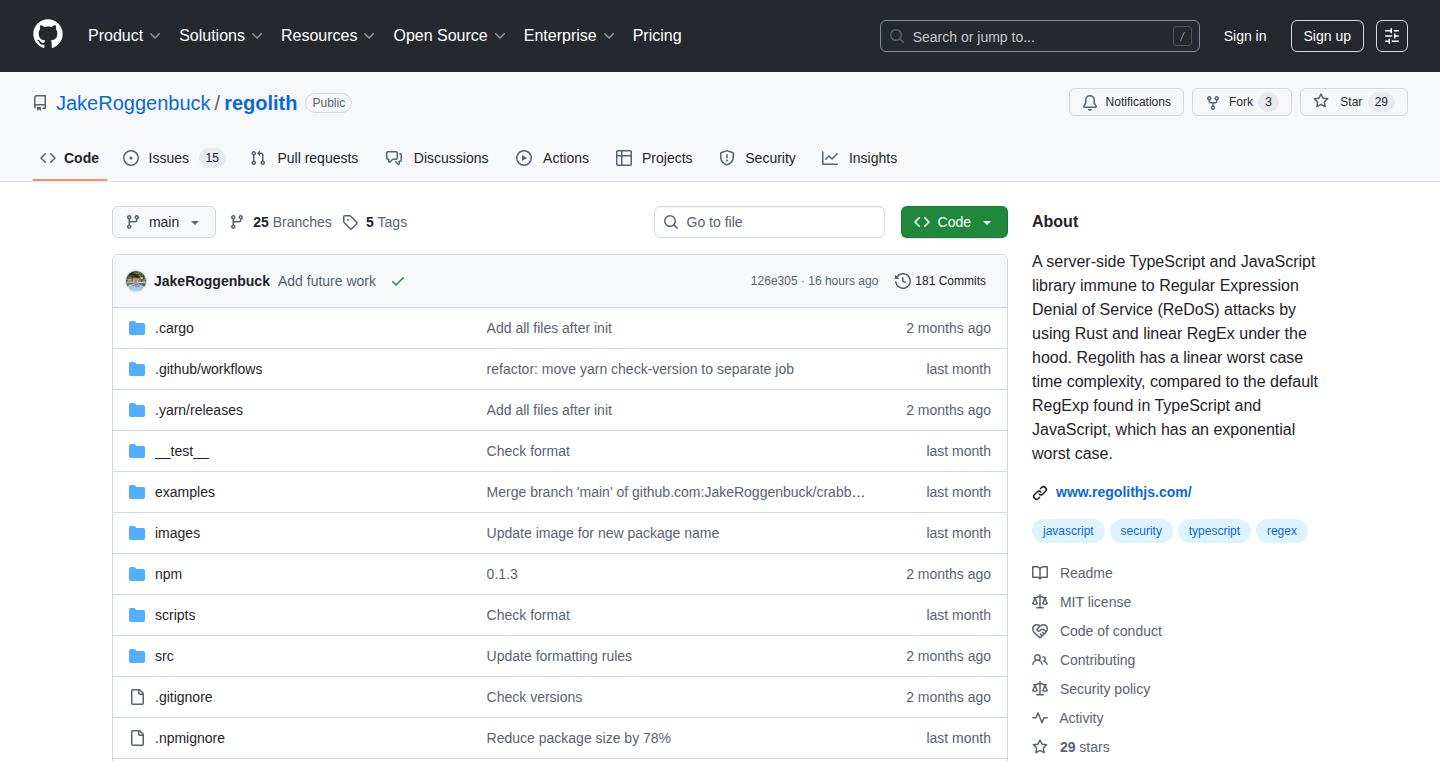
Author
roggenbuck
Description
Regolith is a TypeScript library that provides regular expression (regex) functionality, built upon the Rust programming language's robust regex engine. Its primary goal is to prevent Regular Expression Denial of Service (ReDoS) attacks, a type of vulnerability where specially crafted regex patterns can cause excessive computational load, potentially crashing applications or making them unresponsive. Regolith replaces the standard JavaScript `RegExp` object with a safer alternative, offering a drop-in replacement that mitigates these vulnerabilities. This is achieved by leveraging Rust's regex engine, which guarantees linear-time performance, thereby avoiding the pitfalls associated with complex regex patterns. So this can help you to protect your web application against denial of service attacks.
Popularity
Points 3
Comments 0
What is this product?
Regolith is a library that provides a secure regex implementation for TypeScript and JavaScript. It uses the Rust regex engine under the hood, which is designed to be immune to ReDoS attacks. The core innovation lies in utilizing a regex engine proven to avoid performance bottlenecks, ensuring predictable execution time regardless of the complexity of the regular expression or the input data. This safeguards against malicious or poorly constructed regular expressions that could otherwise cripple a web application. So, this gives you a safer way to handle regular expressions in your web applications.
How to use it?
Developers can integrate Regolith as a direct replacement for the standard JavaScript `RegExp` object. You can import the Regolith library and use its regex methods (e.g., `match`, `test`, `replace`) just like you would with the built-in ones. This means minimal code changes are required. For instance, if you previously used `const result = /pattern/.test(string);`, you would now use `import { Regolith } from 'regolith'; const result = Regolith.test(/pattern/, string);`. This seamless integration allows developers to immediately enhance the security of their existing TypeScript and JavaScript projects. So, this makes it easy to upgrade the security of your applications with minimal changes.
Product Core Function
· Safe Regex Matching: The core function is to safely match regular expressions against strings. It guarantees a predictable execution time, preventing performance issues or denial-of-service attacks that can be caused by overly complex or malicious regex patterns. For example, validating user input against a specific format. So this protects your application from performance degradation and potential security risks.
· Secure String Replacement: Regolith also provides the functionality to securely replace parts of strings based on regex patterns. This is useful for sanitizing input data, transforming text formats, or modifying content. For example, removing potentially dangerous HTML tags from user-generated content. So this helps in cleaning up and transforming text data securely.
· ReDoS Attack Prevention: The fundamental value is the built-in protection against ReDoS attacks. By leveraging Rust's regex engine, the library ensures the performance is linear-time guaranteed, preventing the exploit of the regex engine. This protects against malicious input that causes excessive processing time. So this provides critical security against a specific type of web vulnerability.
· Drop-in Replacement: The library is designed to be a drop-in replacement for JavaScript's `RegExp` object. This means developers can easily switch to Regolith with minimal code changes, simplifying adoption and reducing the effort needed to secure existing projects. So this means a quick and easy upgrade to a safer regular expression implementation.
Product Usage Case
· Web Application Input Validation: Imagine a form where users enter their email addresses. By using Regolith, you can validate the email format without the risk of ReDoS attacks if a malicious actor enters a specially crafted, complex email address. This prevents the server from being overwhelmed. So this protects the server from denial-of-service attacks.
· Data Sanitization in Content Management Systems: Consider a content management system where users can submit articles. Using Regolith to filter out potentially dangerous HTML tags from user-provided content. This ensures that the website remains secure and prevents potential cross-site scripting (XSS) attacks. So this keeps the website safe from malicious code injection.
· Security-focused Code Linting: During code reviews, developers can use Regolith as part of a linting process to identify and flag potentially unsafe regex patterns used in their code. This proactive approach helps to improve code quality and security before deployment. So this facilitates a safer coding style.
· Protecting APIs from Malicious Queries: In APIs, developers often use regex to parse and validate client requests. Implementing Regolith provides additional security, making it resistant to requests that attempt to overload the server through poorly crafted regex expressions. So this protects APIs from malicious queries.
31
MCP Document Indexer: Local AI Search for Your Documents
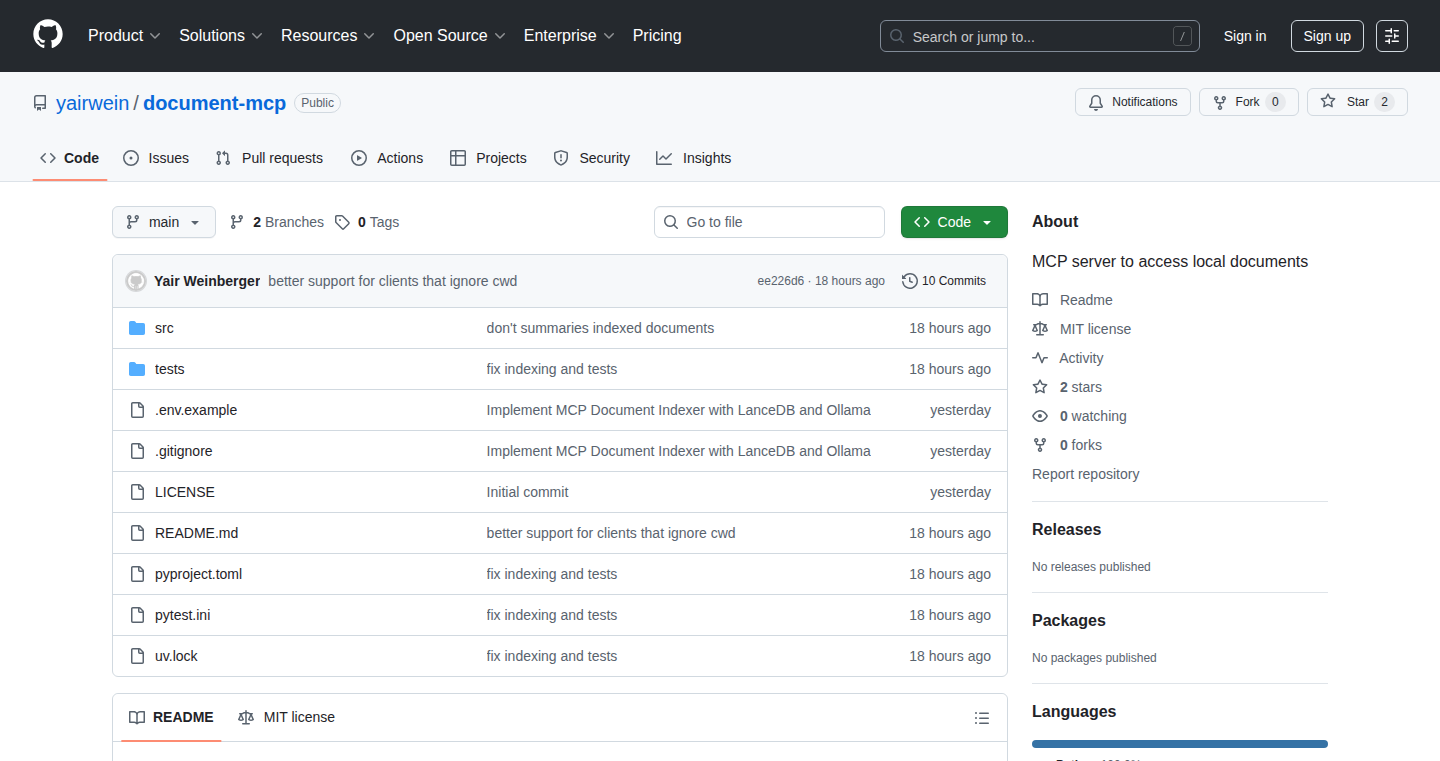
Author
yairwein
Description
This project is a locally-running document indexer that lets you search your PDFs, Word documents, and Markdown files using natural language queries. It uses cutting-edge techniques like vector databases and local language models (LLMs) to index and understand your documents, all without sending your data to the cloud. It's designed for privacy and ease of use, especially on modern laptops. So, this is a powerful tool for anyone who wants to organize and search their documents with the help of AI, without sacrificing their privacy.
Popularity
Points 1
Comments 2
What is this product?
This project works by first indexing your documents. It breaks down your documents into smaller parts and creates 'vectors' that represent the meaning of each part. These vectors are stored in a special database called LanceDB, designed for fast and efficient searching of these vectors. When you ask a question in natural language, the system converts your question into a vector as well, and then searches the database for the vectors that are most similar to your question. The most similar vectors represent the parts of your documents that are most relevant to your question. The system then uses a local LLM (Ollama) to summarize the results, letting you get quick answers. So, it's like having a smart assistant that can find the information you need in your own files. This project leverages local LLMs, so it keeps your documents safe within your own computer. Plus, it uses incremental indexing, meaning it only reprocesses changed files, saving you time. The integration with Claude Desktop through Model Context Protocol (MCP) offers a seamless way to access the search results.
How to use it?
Developers can use this project to build their own document search tools or integrate it into existing applications. You would first point the indexer at a folder containing your documents. The indexer will then automatically process them. You can then query the index using natural language through Claude Desktop integration, or you can query the index via Python code. For example, you could ask, "What documents discuss distributed systems?" and the indexer will return the most relevant documents. The core value lies in the ability to build powerful, privacy-focused search solutions. This is particularly useful if you want to create a searchable archive of your own documents, integrate AI-powered search into a custom application, or explore and experiment with AI text search technologies.
Product Core Function
· Local Document Indexing: The core function indexes documents (PDFs, Word, Markdown) directly on your computer. This allows you to keep your data private and secure. So this means you can search your documents without sending them to a cloud service.
· Semantic Search with Vectors: The project uses vector embeddings to represent the meaning of documents and queries. This enables a more intelligent and accurate search compared to simple keyword searches. So this allows you to find documents related to your topic, even if they don't use the exact words in your search query.
· Local LLM Summarization (Ollama Integration): The project integrates with Ollama, a tool that runs LLMs locally. This allows the system to summarize search results without needing an internet connection or sending your data to an external service. So this means you get concise answers without compromising your privacy.
· Incremental Indexing: The indexer only processes changed files, improving efficiency and saving processing time. So this feature ensures fast updates without reindexing your entire document collection every time.
Product Usage Case
· Personal Knowledge Management: Imagine you have a lot of research papers, notes, and articles on various topics. You can use this indexer to create a searchable archive. You can then ask questions like, "What does this paper say about reinforcement learning?" or "Find me all the documents that mention neural networks and computer vision," and get instant results. So this gives you a personal AI-powered research assistant.
· Legal or Medical Research: Lawyers or doctors can use this to search large collections of legal documents or medical records quickly. Instead of manually going through multiple files, they could ask questions like "What cases mention a specific injury?" or "Find documents relating to a specific drug." So this will save a significant amount of time and improve the accuracy of information retrieval.
· Developer Documentation Search: Developers can use this to search their local documentation files more effectively. For example, a developer working on a Python project might want to find all the documentation that references a particular function, allowing them to quickly understand how to use a certain feature or library. So this can significantly speed up the development process by allowing them to locate the information they need more quickly.
32
TextCleanse: Browser-Based Text Transformer
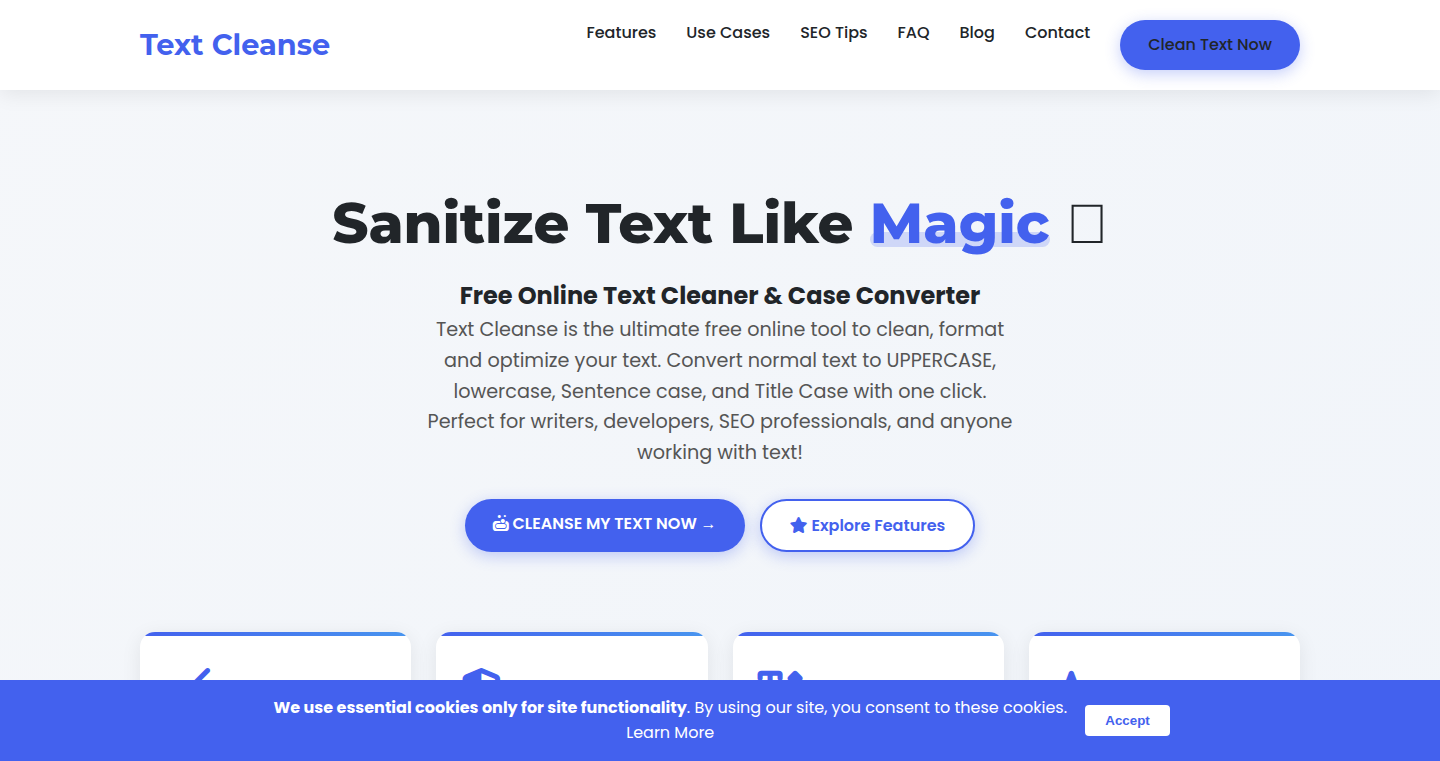
Author
sowadgg
Description
TextCleanse is a web application designed to clean up messy text copied from various sources like PDFs, web pages, and documents. It addresses the common problem of unwanted characters, formatting issues, and inconsistencies that often arise when copying and pasting text. The key innovation lies in its simplicity and accessibility: it's a browser-based tool that requires no sign-up, offering instant text transformation using JavaScript and a straightforward user interface.
Popularity
Points 3
Comments 0
What is this product?
TextCleanse is a web tool that automatically cleans up text. It removes extra line breaks, gets rid of HTML tags, deletes emojis, removes duplicate lines, and changes the text case (e.g., to uppercase or lowercase). It works directly in your web browser, so you don't need to install anything, and it's completely free to use. So, it helps you quickly make text clean and usable, saving you time and effort. This is useful because it uses the power of Javascript and provides a user-friendly interface to solve everyday text formatting problems.
How to use it?
Developers can use TextCleanse by simply copying and pasting text into the tool and applying the desired cleaning operations. For example, if you're a developer who needs to process text copied from a website or a document, you can quickly clean it up before further processing in your code. This is great for tasks such as cleaning data, preparing text for databases, or formatting text for user interfaces. It can be integrated into any workflow that involves handling textual data. Just copy the transformed text and use it wherever you need it.
Product Core Function
· Remove Extra Line Breaks: Cleans up text by removing unnecessary line breaks that often appear when copying from PDFs or websites. This is useful for improving readability and preparing text for structured data formats. So it's useful for cleaning text before you put it in a database.
· Strip HTML Tags: Removes HTML tags from the text, which is essential when you want plain text without formatting. Helpful for cleaning text to display on websites or applications, where you don't want HTML to be interpreted. So this function avoids the display of weird code instead of the text you want.
· Remove Emojis: Eliminates emojis from text, which is useful for environments where emojis aren't supported or desired. This ensures text compatibility across different platforms and systems. So, you can make sure your data is readable on any system.
· Dedupe Lines: Removes duplicate lines from the text. This is useful for removing redundancy and cleaning up messy text that often comes from repeated copy-pasting. So this is especially useful if you have lots of text that may have been copied and pasted over and over.
· Convert Case: Changes the text case to uppercase, lowercase, or sentence case. This function provides control over the text's appearance and is useful for formatting text to meet specific requirements (e.g., all caps for a heading). So you can easily change the text appearance depending on your needs.
Product Usage Case
· Data cleaning before importing into a database: Imagine you're a developer building a web application. When you copy data from various sources (e.g., PDFs, websites) to import into your database, it often contains extra formatting and characters. TextCleanse helps you clean up the text before importing, preventing errors and ensuring the data is correctly structured. So, you can make sure your data is clean and ready to go.
· Preparing text for API calls: If you're building an application that uses APIs, you often need to send clean text as input. TextCleanse can be used to prepare the text before sending it to the API, removing any unwanted characters that might cause issues. So, you can send cleaner data to your APIs to get the results you want.
· Cleaning text for documentation or code comments: When writing documentation or adding comments to your code, TextCleanse can clean up the text, making it more readable and consistent. It's useful for removing unnecessary formatting or removing HTML tags. So, this makes your code documentation easier to read and maintain.
33
FiscalBud: Global Invoicing Reimagined
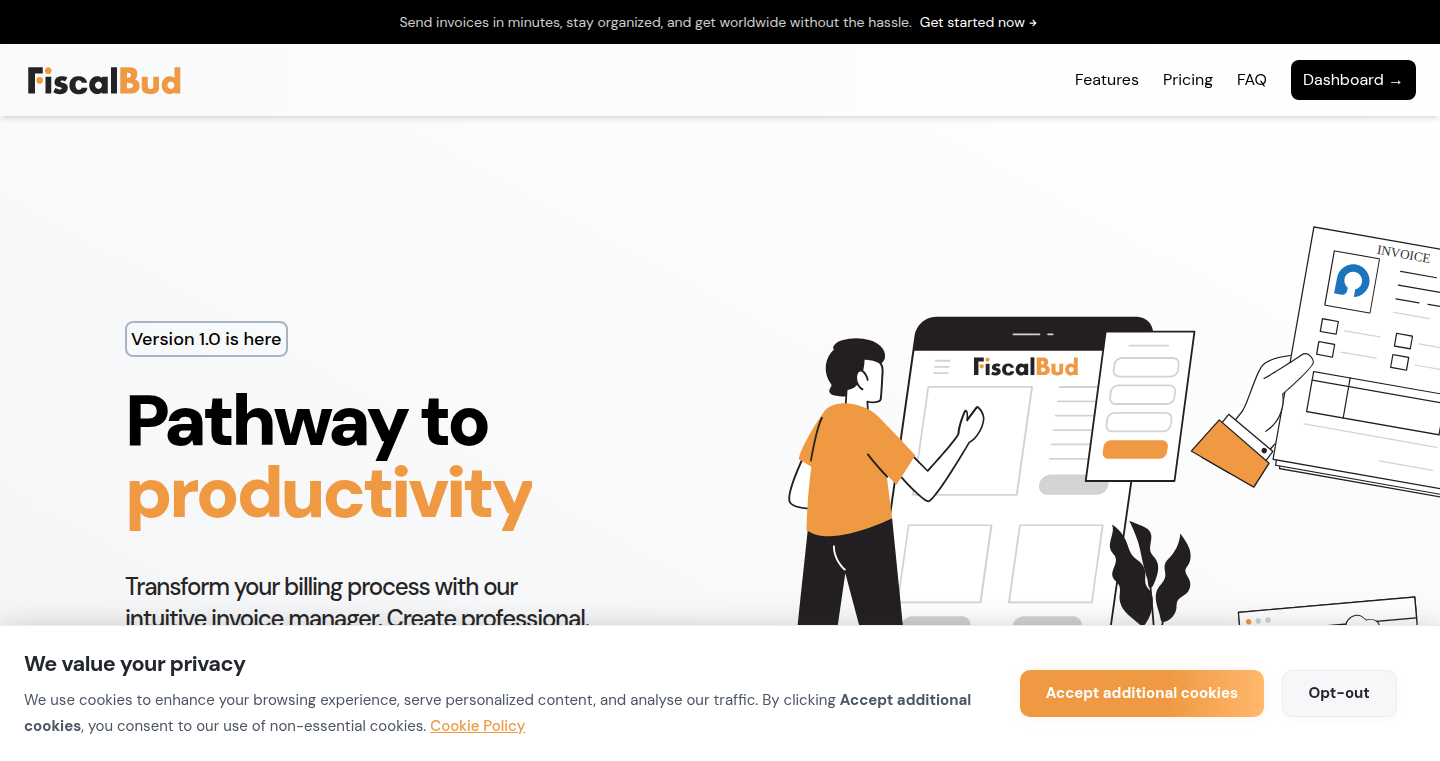
Author
drex91on
Description
FiscalBud is a web application designed to simplify and accelerate the invoicing process for businesses operating globally. It addresses the common pain points of invoicing, such as currency conversion, language barriers, tax calculations, and document organization. The project's innovation lies in its streamlined approach, offering multi-currency support (8 currencies), extensive language localization (77 languages), and global reach (248 countries). It leverages smart templates, automated calculations, and cloud storage to provide a user-friendly and efficient invoicing solution. This contrasts with the traditional, often manual and time-consuming invoicing methods, making it easier for users to manage invoices, regardless of their location or language.
Popularity
Points 3
Comments 0
What is this product?
FiscalBud is like a smart, global invoicing assistant. At its core, it's a web application built to help businesses create and send invoices quickly and efficiently, especially for international transactions. It's built on the idea of making the often complex process of invoicing as simple as possible. This is achieved through several key technical components: a flexible template system that auto-calculates totals and taxes; support for a wide variety of currencies and languages, making it suitable for international billing; and security features (encryption and privacy focus) to ensure data protection. The tool also provides features like sending invoices directly via email with signed PDFs, and soon, automated recurring invoices. So, essentially, it takes a tedious task and turns it into a quick and easy process.
How to use it?
Developers can integrate FiscalBud into their business operations by using the application's web interface to generate and manage invoices. They can select templates, customize them with their branding, input item details, specify currency, language preferences and then send invoices to clients directly. Furthermore, developers can leverage localized CSV exports for better data management. In future iterations, FiscalBud plans to incorporate integrations with other tools like Stripe, enhancing its capabilities and simplifying the overall workflow. This means a developer can get a professional-looking, globally-compatible invoice ready to send in minutes.
Product Core Function
· Smart Templates: Offers pre-designed invoice templates that save time and ensure professional presentation. This is incredibly valuable because it eliminates the need to design invoices from scratch, making the process quicker and more efficient. So this saves you the time and effort of creating invoices from scratch and ensures your invoices look professional.
· Multi-Currency Support: Supports 8 different currencies, enabling billing in a variety of markets. This is crucial for businesses that operate internationally. So this allows you to bill clients in their local currency, improving professionalism and making it easier for them to pay.
· Multi-Language Support: Provides invoice generation in 77 languages, facilitating communication with clients worldwide. This simplifies communication and builds trust, regardless of location. So you can generate invoices in your client's preferred language, making the billing process more comfortable and professional.
· Automated Calculations: Automatically calculates taxes, subtotals, and totals, minimizing errors and saving time. This reduces the chances of human error and increases efficiency. So you can focus on your business instead of manually calculating numbers.
· Direct Email Sending: Enables direct invoice delivery via email, with automatically signed PDFs, ensuring secure and professional communication. This allows for a seamless, secure, and professional process without using a third-party. So this provides a secure and professional way of sending invoices directly, making it easier for clients to receive them.
Product Usage Case
· A freelance web developer in France who wants to invoice a client in Japan can use FiscalBud to generate an invoice in Japanese yen, and in English or Japanese language, ensuring clarity and professionalism. So this allows the developer to easily bill international clients in their local currencies and languages, simplifying the payment process.
· A small e-commerce business that sells products worldwide can use FiscalBud to quickly create and send invoices in multiple languages, managing different currencies and tax rates easily. So, this facilitates smoother transactions with customers globally, enhancing the business's international reach.
· A consultant can easily manage invoices across various projects. With automated calculations, templates, and recurring invoice options, FiscalBud significantly reduces administrative overhead. So this increases efficiency and reduces administrative burden, allowing the consultant to focus on client work.
34
Logo3Dify: Instant 2D to 3D Logo Generator
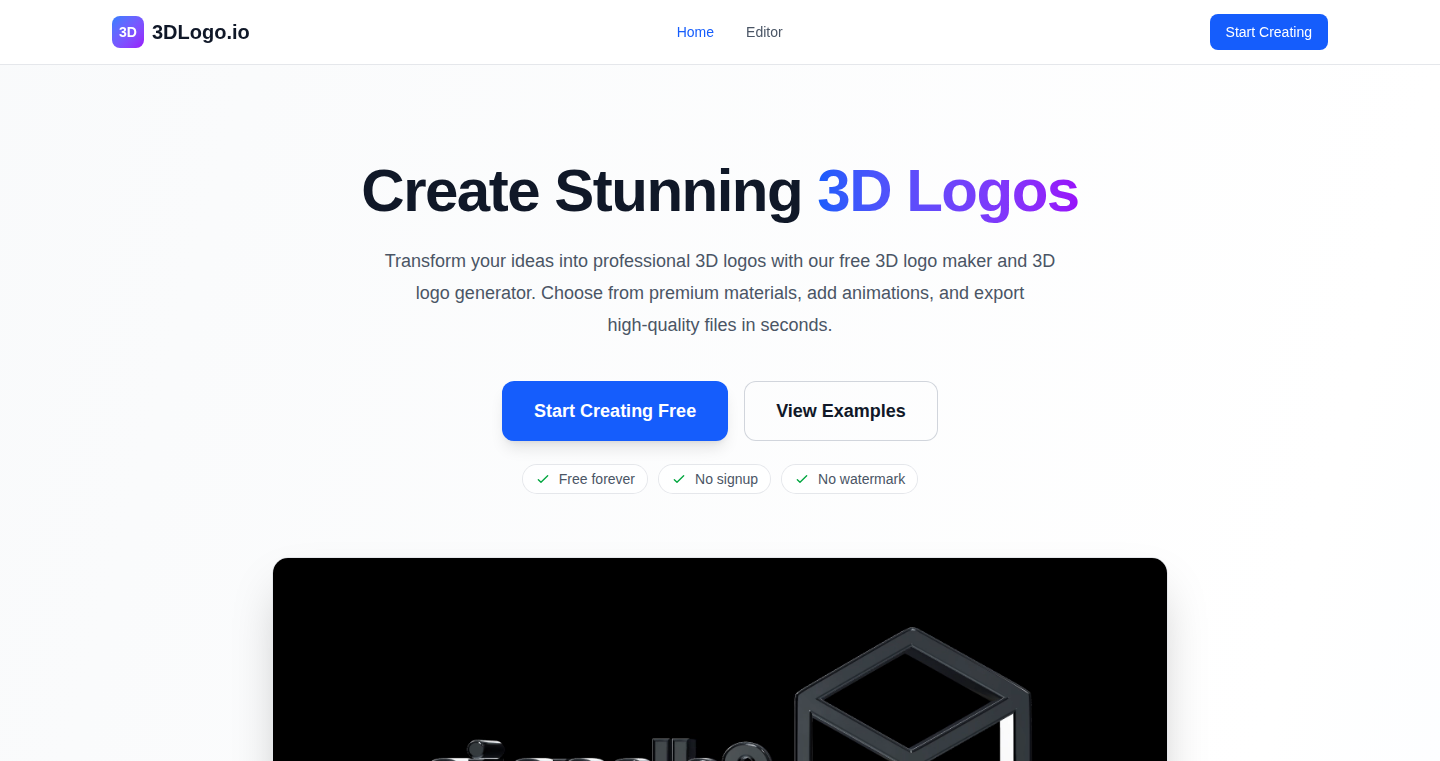
Author
restorephotoiip
Description
Logo3Dify is a small tool that instantly transforms a flat, two-dimensional (2D) logo into a basic three-dimensional (3D) version. The core innovation lies in its ability to streamline the complex process of 3D logo creation, which typically involves multiple software applications. It addresses the common pain points designers face when converting 2D logos into 3D models, offering simplified controls for extrusion, beveling, and lighting. This ultimately allows designers to quickly visualize and create 3D logos without requiring extensive 3D modeling expertise.
Popularity
Points 1
Comments 2
What is this product?
Logo3Dify simplifies 3D logo creation. Instead of using complicated software, it takes your 2D logo (like from an SVG or AI file) and automatically gives it depth, allowing you to change the edge style and lighting. It works by taking the 2D image data and extruding it into 3D space. It then applies basic materials and lighting effects. The main innovation is its user-friendly interface and focus on the specific needs of designers, streamlining the process.
How to use it?
Developers can use Logo3Dify primarily through its direct output options. It generates various file formats, including 3D model formats (GLB/GLTF, OBJ, USDZ), image sequences (MP4/GIF turntables), and still images (PNGs). Designers can upload their 2D logo files (e.g., SVG, AI, PNG with transparency) and customize parameters such as extrusion depth, bevel radius, and lighting. The result is a 3D logo ready for use in presentations, marketing materials, or AR applications. The tool provides an accessible entry point to 3D design without the need for complex software knowledge. So you can quickly visualize how your 2D logo will look in 3D.
Product Core Function
· 2D to 3D Conversion: This is the core functionality, automatically extruding a 2D logo based on its vector data or image pixels into a 3D shape. So it saves you time and effort by automating the 3D modeling process.
· Extrusion Control: Allows users to specify the depth of the 3D extrusion. The ability to adjust the depth of the 3D extrusion gives users control over the 3D logo's appearance.
· Beveling/Chamfering: Gives users the ability to control how the edges of the 3D logo look. It adds visual appeal and makes the logo look more polished.
· Lighting and Material Presets: Provides basic lighting and material options to make the 3D logo visually appealing. It is easy for users to generate visually appealing 3D logos without needing advanced rendering skills.
· File Format Support: Supports input formats like SVG, AI, and PNG, and offers output formats like GLB/GLTF, OBJ, USDZ, MP4/GIF and PNGs. It makes the 3D logo easy to integrate into different design workflows and platforms.
Product Usage Case
· Marketing Presentations: A marketing team needs a 3D logo for a product launch presentation. Using Logo3Dify, they can quickly convert the 2D logo into a 3D model, add lighting effects, and generate a short animation for their presentation, enhancing its visual impact. So you can create eye-catching presentations quickly.
· Augmented Reality (AR) Applications: A developer wants to integrate a company logo into an AR application. They can use Logo3Dify to convert the 2D logo into a USDZ format, which is then used in the AR environment. This allows users to visualize the logo in their real-world surroundings. So your customers can experience the 3D logo in their real environment.
· Social Media Content: A social media manager needs to create a 3D logo animation for a post. With Logo3Dify, they can create a quick 3D logo animation in GIF format, improving the engagement and visual interest of the post. So your social media posts become more engaging.
· Product Mockups: Designers need to showcase a logo on a physical product mockup (e.g., a t-shirt). They can generate a 3D logo in the correct format, then apply it to the mockup using design software. This speeds up the product visualization process. So you save time and resources in creating product mockups.
35
Brainrot Craft: Meme Fusion Engine
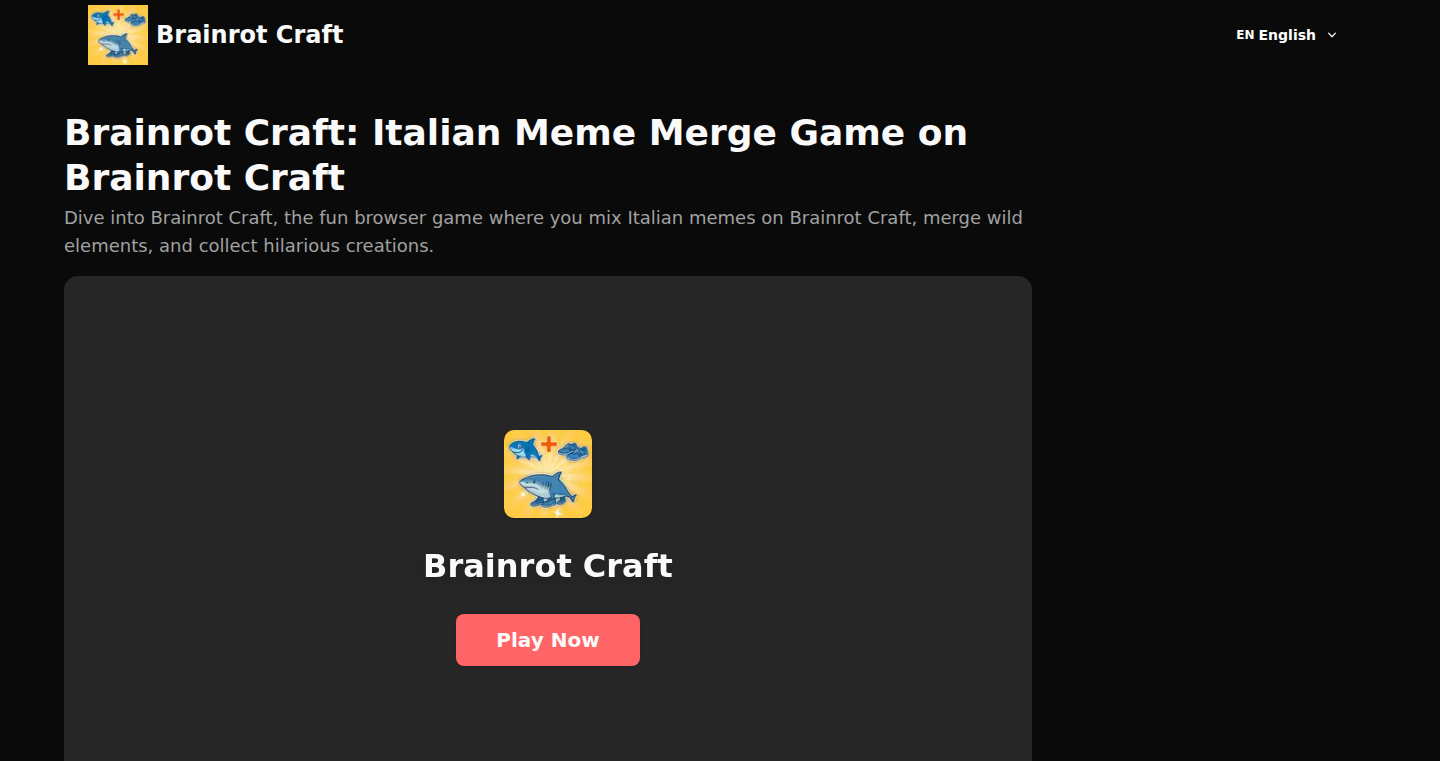
Author
liualexander112
Description
Brainrot Craft is a browser-based merge game that lets you combine Italian meme elements to create new and unexpected meme combinations. The core innovation lies in its unique approach to merging game mechanics combined with a curated dataset of Italian meme references, offering a fresh take on the merge genre. The game uses a web-based engine, removing the need for downloads and offering instant playability across devices.
Popularity
Points 2
Comments 0
What is this product?
Brainrot Craft is a game built using web technologies (HTML, CSS, JavaScript likely). The core mechanic is a merge mechanic; you drag and drop meme elements to combine them. The innovation is the curated selection of Italian memes and the unexpected results. So, imagine merging two memes and getting a brand-new meme you've never seen before! This offers a fun, creative experience.
How to use it?
You just open the game in your web browser (desktop or mobile) and start playing. You'll be presented with meme elements and a crafting area. You simply click, tap, and drag these elements to combine them. When elements successfully merge, you unlock new meme creations. This is beneficial because it's easily accessible and offers a straightforward, engaging experience.
Product Core Function
· Merge Mechanic: This is the core engine of the game. It takes two or more meme elements as inputs and produces a new meme element as output, depending on the programmed recipes. Value: Allows players to discover new meme combinations by experimenting. Application: Suitable for any game where users combine items or concepts to unlock new content. So this is useful because you'll be able to explore the meme universe through the fun mechanics of merge games.
· Meme Database: A curated list of Italian meme elements is at the heart of the game. This database is likely the backbone of the game's content. Value: This allows for unique and surprising outcomes when combining memes. Application: Can be applied for any game based on cultural context such as a trivia game, or educational games. So this is useful, because the game is based on a specific set of cultural artifacts, allowing for a cohesive and engaging experience.
· Web-Based Engine: The game runs entirely in your browser. Value: Allows for instant play without any downloads or installations and provides cross-platform compatibility. Application: Ideal for quick-play games that want a wide audience and minimal barrier to entry. So this is useful because you can immediately jump in and play from any device, making it convenient and accessible.
Product Usage Case
· A developer might use this game as inspiration for creating a meme-themed quiz game. The meme database and merging concept could be adapted to generate quiz questions based on combining different memes or meme elements. This would create a dynamic and engaging quiz experience. So this is useful because you can easily use the game's format for a meme-based quiz.
· A game developer could study the merge mechanic to create a simple puzzle game where players combine objects to create new items. The Italian meme elements can be replaced with something else, the basic game mechanics can be reused. So this is useful because it provides a foundation for the merge game concept, offering a base design to adapt.
· A web developer could use the game's user interface as a reference for a new web application. The drag-and-drop functionality and simple interface design can be adapted for various web applications that require similar interaction design. So this is useful, because the game interface is simple and easy to replicate, offering an easy way to enhance the user experience.
36
Duck Duck Clicker: A Browser-Based Idle Game with Serverless Backend
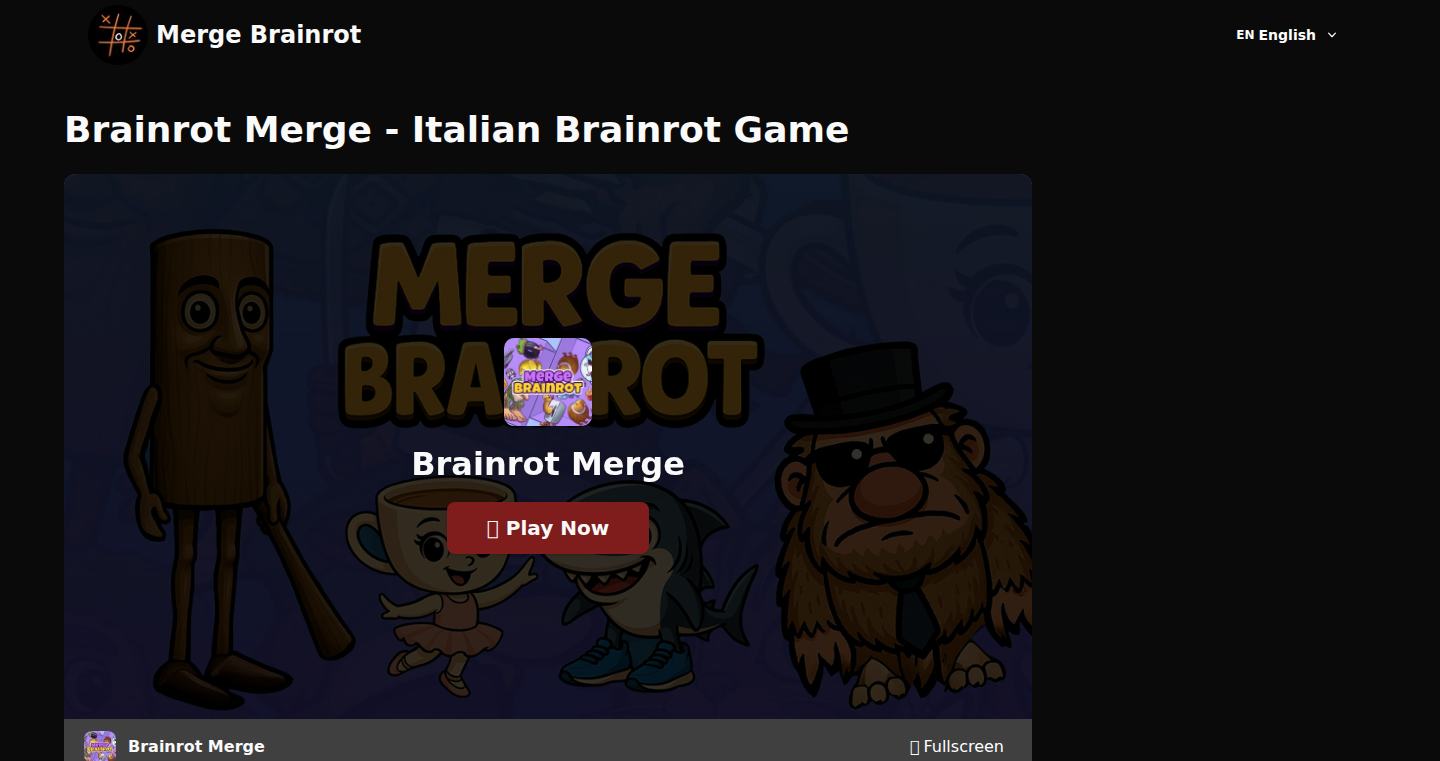
Author
liualexander112
Description
Duck Duck Clicker is a free, browser-based idle clicker game where players build a duck empire by clicking to earn money and buying upgrades. It demonstrates the feasibility of building a full-fledged game entirely in the browser, leveraging technologies like JavaScript, HTML5, and potentially a serverless backend for storing player progress and handling game logic. This represents a low-cost and scalable approach for game development, eliminating the need for traditional server infrastructure.
Popularity
Points 1
Comments 1
What is this product?
Duck Duck Clicker is a simple yet engaging idle game built entirely for web browsers. The core mechanics revolve around clicking to earn currency, then using that currency to upgrade your clicking power and earn passive income while the game is idle. The innovation lies in its accessibility and the potential for its underlying architecture. The project likely utilizes JavaScript for game logic, HTML5 for rendering, and potentially a serverless backend. Serverless backends, like those provided by AWS Lambda or Google Cloud Functions, eliminate the need to manage servers, automatically scaling based on player activity. This is a significant innovation because it simplifies deployment, reduces costs, and allows developers to focus on the game itself, rather than managing infrastructure. So this means a low-cost, scalable game.
How to use it?
As a developer, you can study the source code (if available) to understand how the game logic, UI, and potentially serverless backend are implemented. You can use this knowledge to learn about browser-based game development, game design principles, and serverless architectures. You could adapt the game's mechanics for your own projects, create your own clicker game or experiment with similar architectures for web applications. Furthermore, the project's approach is easily replicable across different development skill levels, enabling developers to quickly bootstrap web game development. So you can learn how to build interactive web games, which can be used in many scenarios, such as educational games, training simulations or even simple promotional activities.
Product Core Function
· Click-to-earn mechanic: The core functionality is based on the user clicking the duck to generate income. This demonstrates event handling and responsive design in JavaScript. It provides a simple yet engaging interaction model for web applications.
· Upgrade system: Players can spend earned currency to upgrade their clicking power and passive income. This demonstrates implementing in-game economies, resource management, and dynamic game state updates. This teaches how to build game economies which can be used in any game.
· Idle income generation: The game generates income even when the player is not actively clicking. This shows how to implement timers, event loops, and potentially background processes within a web browser. You can learn how to keep your game running even when the user is not playing, so that players can make progress even if they are not actively using the application.
· Progression and milestones: The game includes collectable duck skins and weather effects that are unlocked as players hit milestones. This is key in keeping players engaged. The integration of these elements showcases how to design and structure in-game rewards. So you can design an engaging reward system.
· Serverless Backend Integration (potential): If a serverless backend is used for saving player data, it demonstrates how to design a highly scalable and cost-effective backend for web applications. You could learn how to handle user data in a cost effective way.
Product Usage Case
· Web-based games: This project showcases how to build engaging games that can run directly in a web browser without requiring any downloads. If you want to develop a web game, this game will be the perfect starting point.
· Educational applications: The basic principles of clicker games could be adapted for educational purposes. For example, a clicker game could be used to teach children about math or language. You can convert the game into educational content.
· Marketing campaigns: The game’s simple mechanics and engaging design can be used in marketing campaigns to capture user attention. You can learn how to design marketing campaigns and generate interaction.
· Rapid prototyping: Developers can use the principles showcased in Duck Duck Clicker to rapidly prototype game ideas and quickly test them in a browser environment. It serves as a perfect testing ground for rapid experimentation.
37
GroundedGuide: A Swift and Comprehensive Game Companion
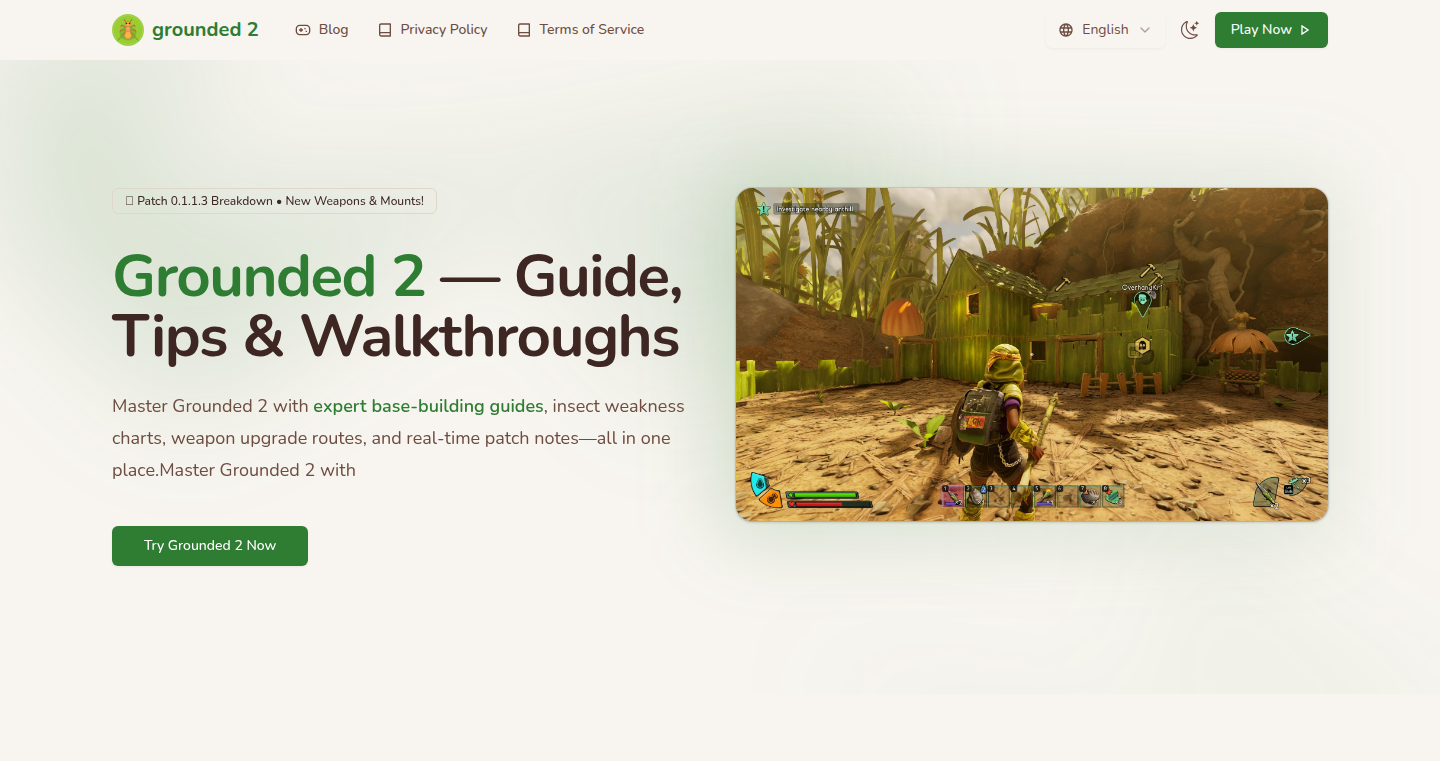
Author
airobus
Description
GroundedGuide is a fast and detailed guide specifically designed for the survival game Grounded. The project focuses on quickly providing players with critical information, such as crafting recipes, resource locations, and creature behaviors. It aims to solve the common problem of players spending excessive time searching for information, which can disrupt gameplay. The innovative approach likely involves efficient data structuring and indexing to enable rapid information retrieval.
Popularity
Points 1
Comments 1
What is this product?
GroundedGuide is a quickly accessible database tailored for the game Grounded. It probably uses a clever system to store game data, like recipes, creature stats, and item locations. This allows the guide to instantly show you what you need, instead of you wasting time digging through multiple sources. So, it's like having a super-powered game manual at your fingertips. Think of it as a search engine optimized specifically for Grounded. This innovation speeds up the learning process and enriches the player experience.
How to use it?
Developers could use this kind of project as a model for building similar guides for other games. The underlying data structure and retrieval methods could be adapted to different game environments. For example, by providing clear APIs, other developers can integrate the guide into in-game systems or companion apps. Developers could potentially contribute to the project through open-source platforms. This allows for easier collaboration and shared knowledge.
Product Core Function
· Rapid Recipe Lookup: Instantly finds the recipe you need based on ingredients or item names. This provides value by significantly reducing crafting time and allowing players to experiment quickly. So what? You can build what you need, faster.
· Resource Location Finder: Pinpoints the locations of crucial resources on the game map. This functionality helps players efficiently gather materials. So what? You save time and effort wandering around.
· Creature Behavior Guide: Offers detailed insights into creature behaviors, weaknesses, and attack patterns. This helps players to survive and succeed during the game. So what? You'll die less and conquer more.
Product Usage Case
· In-Game Overlay: Integrate the guide into an in-game interface or a companion app. This offers players quick access to crucial information without alt-tabbing or searching online. So what? It allows you to stay focused on the game, improving your overall experience.
· Interactive Map: Using the guide's data, players could create an interactive map that visualizes resource locations and points of interest. So what? Provides a more intuitive way to explore the game's world.
· Modding Support: The project's architecture could be integrated with modding tools, allowing players and developers to expand the guide by adding new content or updating existing game elements. So what? It makes the guide more flexible and community-driven.
38
MBCompass: Minimalist & FOSS Compass App
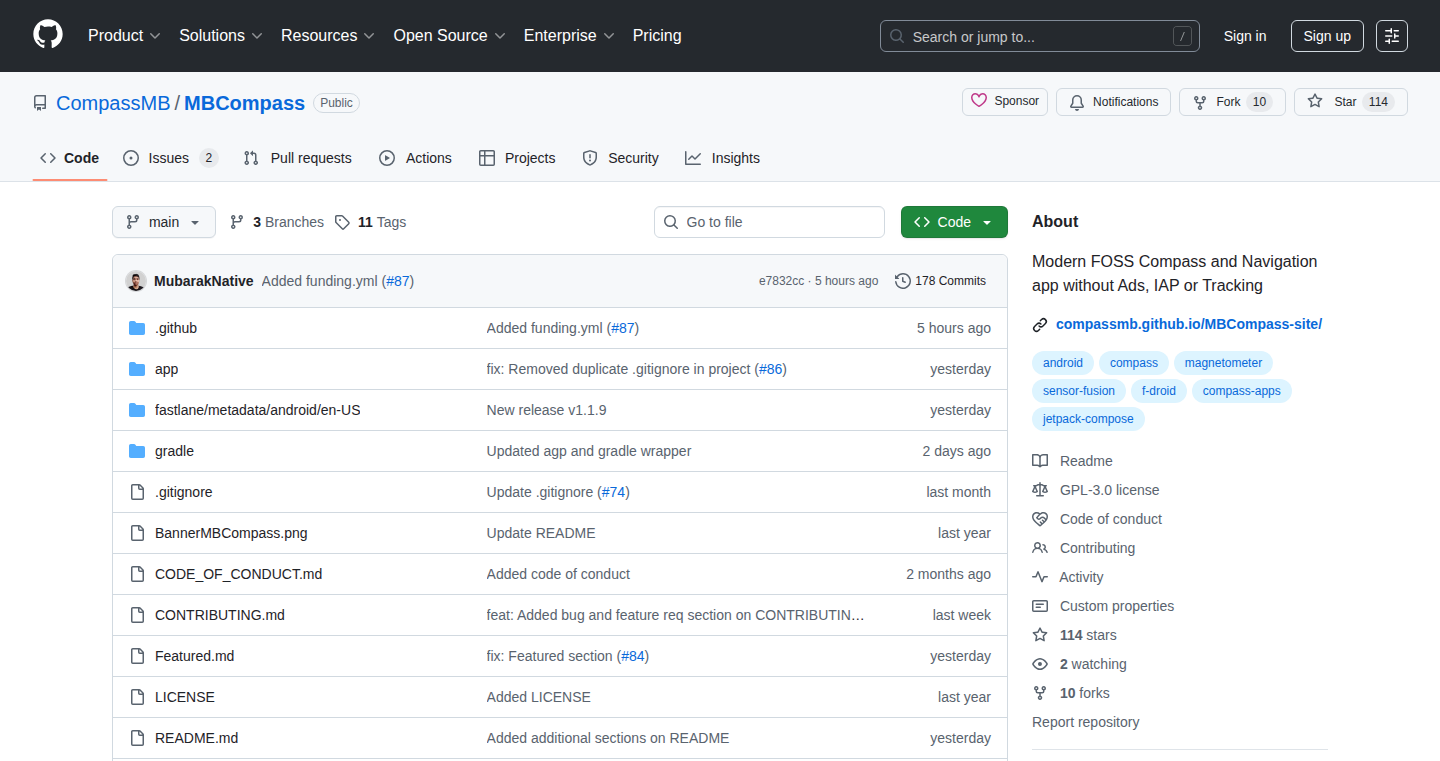
Author
nativeforks
Description
MBCompass is a free and open-source (FOSS) compass app for Android. It prioritizes user privacy and simplicity by avoiding ads, in-app purchases (IAPs), and trackers. The app has been updated with features like theme toggling, accuracy alerts, and sensor status indicators. It's designed to be lightweight (just 1.35MB) and focused on providing essential navigation information.
Popularity
Points 1
Comments 1
What is this product?
MBCompass is a digital compass application for Android phones. Unlike many apps, it is open-source, meaning its code is publicly available for anyone to review, modify, and redistribute. This ensures transparency and user control. The app uses the phone's built-in sensors (like the magnetometer, which detects the Earth's magnetic field) and GPS to determine the user's orientation and location. The innovation lies in its minimalistic design, focus on privacy, and community-driven development. It solves the problem of needing a reliable compass on your phone without being tracked or bombarded with advertisements.
How to use it?
Developers can't directly 'use' MBCompass as a component within other applications in the traditional sense, but they can learn from its code and design. For example, developers interested in building navigation apps could examine MBCompass's code to understand how to access sensor data, implement compass logic, and display information in a user-friendly manner. They could also contribute to the project by submitting bug fixes, suggesting improvements, or translating the app into different languages. The open-source nature allows for learning and collaboration within the developer community.
Product Core Function
· Compass Navigation: The core function is to display the user's heading (direction). This uses the phone's magnetometer to point users in the right direction. So what? It helps you find your way, especially when hiking or in areas where GPS isn't reliable.
· GPS Location Display: Shows the user's current GPS coordinates. This can be useful for knowing your exact position. So what? This is great for sharing your location or for navigation in areas with poor cell service.
· Accuracy Alerts: Provides alerts when the compass accuracy is low. This warns the user when the compass readings may be unreliable. So what? This prevents you from relying on inaccurate information, which could be important if you are hiking or navigating.
· Sensor Status Indicator: Displays the status of the sensors the app uses. This is useful for troubleshooting. So what? This helps the user ensure the app is functioning correctly, and to identify potential problems with the phone's sensors.
· Theme Toggling (Dark/Light): Allows users to switch between light and dark themes. So what? This improves the user experience in different lighting conditions and may save battery life on some devices.
Product Usage Case
· Outdoor Navigation: While hiking or camping, users can use MBCompass to determine their direction and location even when they don't have access to cell service or reliable internet. So what? This provides a reliable backup for navigation, preventing users from getting lost.
· Urban Exploration: In cities, MBCompass can be used to determine orientation in areas with tall buildings that can affect GPS signals. So what? This helps with navigating in areas where GPS may be inaccurate, like between skyscrapers.
· Educational Tool: Developers and tech enthusiasts can study the open-source code to learn about sensor data processing and Android development. So what? This allows for learning about the development of a functional compass application. It is also a great example for understanding how to build user-friendly applications.
· Community Collaboration: Developers can contribute to the project by reporting bugs, suggesting improvements, or translating the app into other languages. So what? This promotes a community-driven development and makes the app accessible to a wider audience.
39
Zesfy: Granular Task Progress Tracker
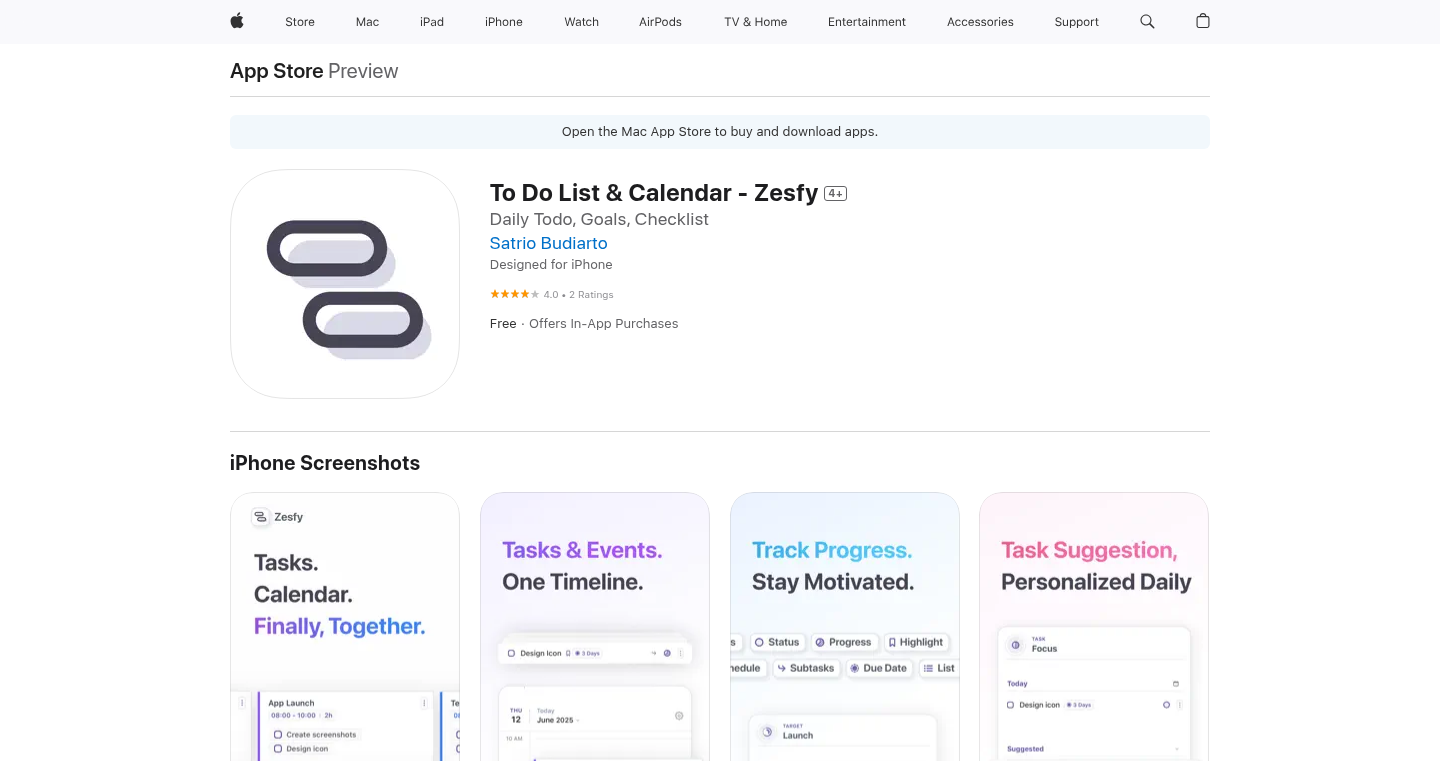
Author
zesfy
Description
Zesfy is a personal task manager built to help users organize their weekly tasks and track progress more granularly than traditional task managers. The core innovation lies in its ability to go beyond simple task completion and visualize progress, allowing users to understand their accomplishments at a glance. It addresses the common problem of feeling unproductive even when completing some tasks, by offering a more nuanced view of task progress. This helps users stay motivated and better manage their time.
Popularity
Points 2
Comments 0
What is this product?
Zesfy is a task management application that focuses on tracking progress within tasks, not just whether they are finished. Instead of just marking a task as 'done', you can assign progress percentages, or the app can automatically calculate progress based on completed subtasks. This offers a more detailed picture of how far along you are on each task. So this gives you a clearer understanding of your productivity and where you're spending your time.
How to use it?
Developers can use Zesfy as a model for building task management features into their own applications. The progress-tracking methodology can be integrated into project management tools, note-taking apps, or any application where tracking the status of work is valuable. You can see how to visualize and calculate progress, helping you design a more comprehensive task-tracking system. So you can build better task management features into your own applications.
Product Core Function
· Task Organization: This allows users to create, organize, and categorize tasks, making it easier to manage their workload. This helps in keeping tasks structured and accessible, so you can quickly find what you need.
· Progress Tracking: The main feature is its progress tracking, which can be done manually or automatically, giving a granular view of task completion. This is useful for seeing how far you are in completing tasks, rather than just seeing if they're finished.
· Progress Visualization: This function is designed to display progress with percentages or progress bars, it enables users to understand task completion at a glance. This is useful because you can see how much of each task has been done, making it easy to know your progress.
· Subtask Support: Users can break down tasks into smaller, manageable subtasks, and then monitor their progress, which automatically updates the progress of the main task. This helps you split large tasks into smaller parts to keep better track of your progress.
Product Usage Case
· Project Management: Imagine using Zesfy's methodology to create a project management tool. Each task in a project can have its own progress, and subtasks can contribute to the overall progress. So project managers can monitor project tasks with more clarity, and adjust their strategies accordingly.
· Personal Goal Setting: A user wants to build a habit-tracking app. Using Zesfy's approach, each goal can be broken down into smaller steps, with progress tracked for each one. This improves motivation and helps users see their progress. This lets you build a better goal-tracking tool for users to improve themselves.
· Educational Apps: Consider the implementation in an educational application. Students can track their progress through lessons. The progress in each lesson can be visualized using a progress bar. This helps students stay focused on the material and see how well they are performing. This would give students a more transparent learning experience.
40
tAIsk - AI-Powered Goal Decomposition and Daily Task Management
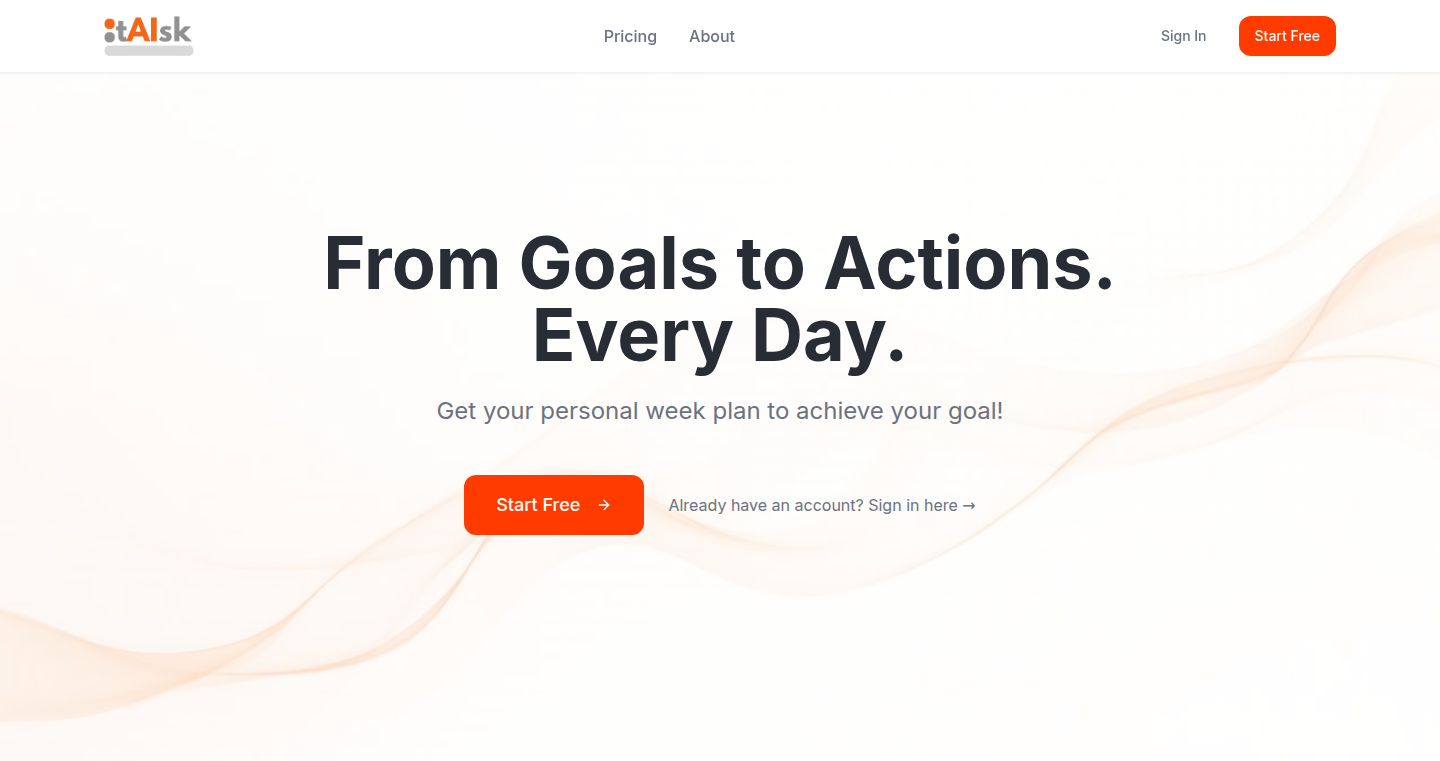
Author
FabianJani
Description
tAIsk is a SaaS tool designed to help users stay focused on their long-term goals by using artificial intelligence to break them down into manageable, prioritized daily to-dos. It automatically tracks progress and dynamically adjusts the task list based on user activity and goal attainment. This solves the common problem of losing track of long-term goals in the day-to-day hustle. It uses Supabase for backend and authentication, OpenAI API for AI capabilities, and Lovable (low-code) for the frontend.
Popularity
Points 2
Comments 0
What is this product?
tAIsk is like having a smart assistant that helps you achieve your yearly goals. You input your goals, and the AI, powered by OpenAI, figures out the steps you need to take each day to get there. Think of it as a smart to-do list that adapts to your progress and helps you stay on track. The core innovation is using AI to dynamically create and manage daily tasks based on broader objectives.
How to use it?
Developers can use tAIsk as a template or inspiration for building similar goal-tracking applications. They can also integrate the core AI task decomposition logic into their own projects. For example, a project management app could use tAIsk's AI to automatically generate tasks from project milestones. You provide tAIsk with your long-term goals, and it creates a prioritized list of daily tasks, helping you stay focused and make progress.
Product Core Function
· AI-Powered Goal Decomposition: tAIsk uses AI to break down large goals into smaller, actionable daily tasks. So this is useful because it makes overwhelming goals feel achievable and reduces the feeling of being lost.
· Prioritized Task Management: The tool prioritizes your daily to-dos, ensuring that you focus on the most important tasks first. This lets you make sure you're always working on the things that matter most to achieving your goals.
· Dynamic Task Adjustment: tAIsk monitors your progress and adjusts your task list based on your performance and goal attainment. Because of this, the tool stays relevant and responsive to your needs.
Product Usage Case
· Project Management App Integration: A project management app could integrate tAIsk's AI to automatically generate daily tasks from project milestones, ensuring team members always have clear and actionable steps. So what that means is better task clarity for teams and increased productivity.
· Personal Productivity Tool: A developer can build their own personal productivity tool on the tAIsk model, helping them manage their personal and professional goals more effectively. That means you could get more done and reach your goals faster.
· Educational Resource: A website could use tAIsk's AI capabilities to create personalized learning paths for students based on their goals. It gives the student the ability to stay on track with their studies and reach their desired learning outcomes.
41
AI Workflows & Custom AI Consulting

Author
shayan-arman
Description
This project, presented on Hacker News, isn't a specific product but rather a service. It offers custom AI consulting, helping businesses in fields like real estate, accounting, finance, and sales to develop AI-powered solutions. The innovation lies in tailoring AI to specific industry needs, moving beyond generic AI tools to create workflows and solutions directly relevant to the user's business. This addresses the challenge of applying AI to complex, industry-specific problems, providing bespoke AI-driven improvements.
Popularity
Points 1
Comments 1
What is this product?
This is a consulting service providing custom AI solutions. Instead of offering a pre-built AI product, it helps businesses design and implement AI workflows tailored to their unique challenges. It focuses on understanding a business's needs and then building AI solutions to streamline processes, analyze data, and potentially automate tasks. It's innovative because it adapts AI to specific industries, providing a more practical and effective approach than off-the-shelf solutions. So what does it do? It builds the AI specifically for you.
How to use it?
Businesses can leverage this service by contacting the consulting team. They'll collaborate to define the business problem, identify potential AI applications, and develop a customized AI workflow. This could involve analyzing data, automating tasks, or enhancing decision-making processes within the company. Think of it as hiring a team of AI specialists to build a tool specifically for your needs. So you engage with the team, explain your needs, and they create the AI solution for you.
Product Core Function
· Custom AI Workflow Design: This core function focuses on crafting AI solutions that precisely fit a business's specific requirements. It involves a deep dive into the client's operations, identifying pain points, and conceptualizing AI-driven enhancements. So what? This enables companies to address intricate, industry-specific problems that off-the-shelf solutions often overlook. Think of a real estate company getting AI to analyze properties.
· Industry-Specific AI Implementation: It specializes in applying AI to industries like real estate, finance, and sales. This includes adapting existing AI techniques or developing new ones to address challenges unique to those sectors. So what? This targeted approach ensures that the AI solutions are highly relevant and deliver tangible value, such as improved efficiency or better decision-making.
· AI Consulting and Expertise: The service provides expert guidance on the application of AI technologies. This includes advisory services for strategy, project scoping, development, and deployment of custom AI applications. So what? This provides businesses with the support they need to navigate the complexities of AI implementation, helping to maximize the return on their investments in AI technologies.
Product Usage Case
· Real Estate Analysis: Using AI to analyze property data, predict market trends, and identify investment opportunities. This involves training AI models on vast datasets to understand patterns and correlations, enabling faster and more informed decisions about property valuations. So what? This helps real estate companies make smarter decisions about investing in properties.
· Automated Accounting: Implementing AI to automate accounting processes like data entry, invoice processing, and financial reporting. This leverages technologies like natural language processing and machine learning to analyze documents and automate tasks. So what? This saves time and reduces errors, leading to a more efficient and accurate accounting system.
· Sales Lead Generation: Applying AI to identify and qualify sales leads. This can involve analyzing customer data, identifying potential clients, and prioritizing leads. So what? This can result in better business generation and more closed deals.
42
Rust CLI Starter: Clap & Deeb Integration for Data Persistence
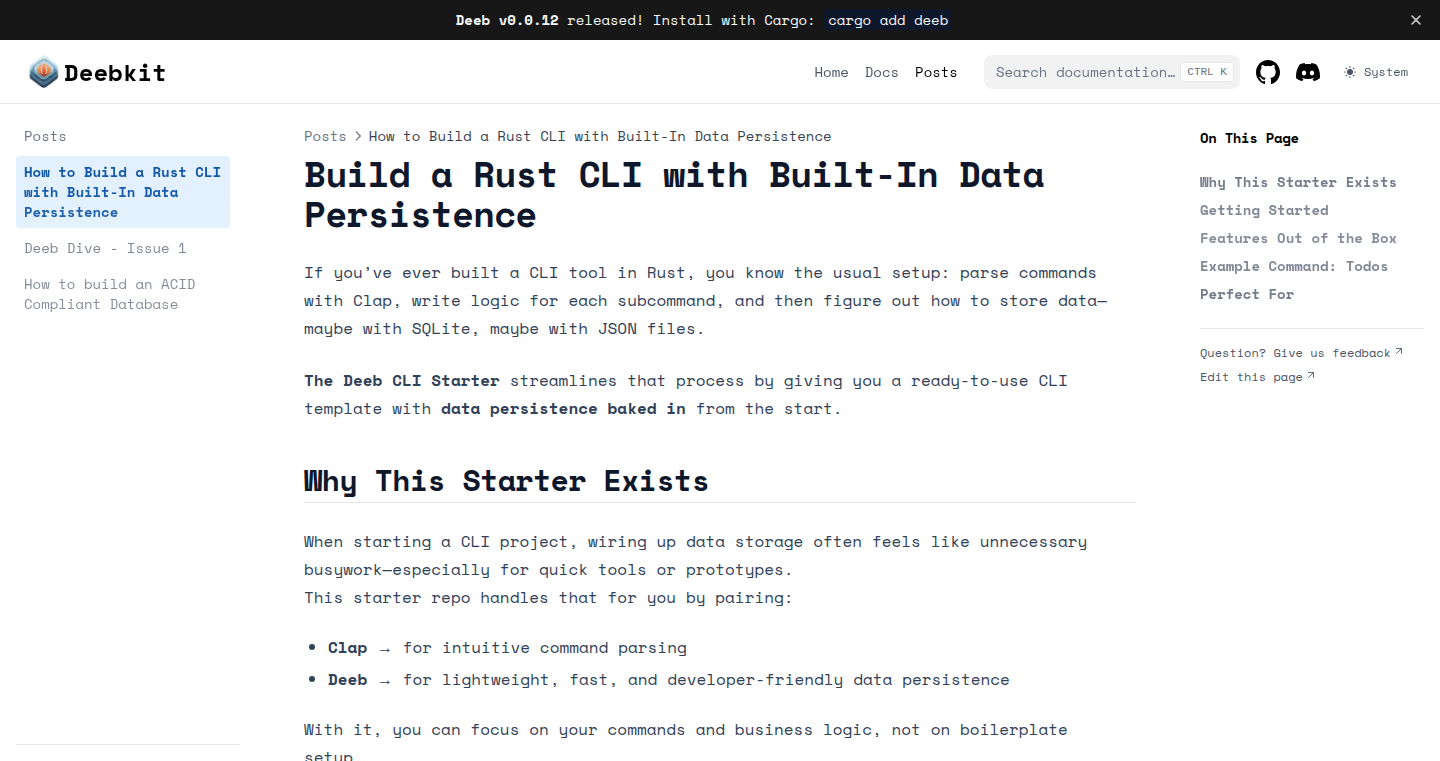
Author
nickisyourfan
Description
This project is a starting point for building Command Line Interface (CLI) applications in Rust, incorporating two key technologies: Clap for command-line argument parsing and Deeb for persistent data storage. It tackles the common challenge of quickly setting up a CLI with features like data persistence, logging, and environment variable configuration, allowing developers to focus on core application logic instead of boilerplate setup. This provides developers with a streamlined workflow for CLI development in Rust, enabling them to rapidly prototype and build more robust and feature-rich command-line tools. So this is useful because it saves you time and effort in setting up a Rust CLI, letting you concentrate on the actual task your CLI is designed to do.
Popularity
Points 2
Comments 0
What is this product?
This is a ready-to-go template for Rust CLI applications. It uses Clap, a library that makes it easy to handle command-line arguments (like `ls -l` or `git commit -m "fix bug"`), to understand what the user is telling the CLI to do. It also includes Deeb, a system for storing data, meaning your CLI can remember information between uses. It automatically sets up logging (so you can see what's happening under the hood) and uses environment variables (so you can configure the CLI without changing code). The innovation here is the combination of these features into a single, easy-to-use starting point. So this is useful because it provides a solid base to start building your CLI app instead of spending time on initial setup.
How to use it?
Developers can use this starter repo by cloning it and then modifying the code to implement their desired CLI functionality. You can define your own commands, specify argument parsing using Clap's declarative syntax, and interact with the Deeb database to store and retrieve data. Integrate this into your project by simply cloning the repository, modifying the provided code (like the command definitions and data persistence logic), and adding your own core logic. This starter repo provides an opinionated, yet flexible, structure that can be easily tailored to fit various CLI development needs. So this is useful because it drastically simplifies the initial setup and configuration of a new CLI project in Rust.
Product Core Function
· Command-line argument parsing using Clap: This enables developers to easily define and handle command-line arguments and options. This provides a user-friendly interface for the CLI, allowing users to interact with the application efficiently. So this is useful because it enables you to create CLIs that can take different arguments from the command line, making them flexible and versatile.
· Data persistence using Deeb: Deeb provides a mechanism to store and retrieve data. This means that the CLI can remember information between different sessions, making it more useful for managing data or tracking state. So this is useful because it allows your CLI to retain and manage data across different sessions, providing features like storing settings or tracking progress.
· Logging setup: The project includes logging capabilities, allowing developers to track events, errors, and other relevant information during the CLI's execution. This is crucial for debugging and monitoring the application's behavior. So this is useful because it makes debugging your CLI app easier by providing logs.
· Environment variable setup: The starter repo sets up environment variables, enabling configuration without changing the code. This makes the CLI more flexible and easier to deploy in different environments. So this is useful because it makes your CLI more adaptable to different environments and configurations.
Product Usage Case
· Building a configuration management tool: A developer can build a CLI that manages configuration files for various applications. The CLI could use Clap to parse commands like `config set --key=api_key --value=YOUR_API_KEY`, store the configurations persistently using Deeb, and log changes for auditing. So this is useful because it lets you easily set and manage configurations through your CLI.
· Creating a task management application: Develop a command-line task manager where users can add tasks, mark them as completed, and view their progress. Clap would be used to handle commands like `task add "Buy groceries"` and `task list`. Deeb would be used to store the tasks. So this is useful because you can quickly create a CLI-based task manager that remembers your tasks.
· Developing a simple data processing tool: Design a CLI that processes data from files, performs calculations, and outputs results. The CLI can utilize Clap to accept file paths and processing parameters. Deeb could be utilized to save processing results and any relevant metadata associated with data processing. So this is useful because it allows you to create a CLI tool that processes and saves data efficiently.
43
PEM: Password Encrypted Manager
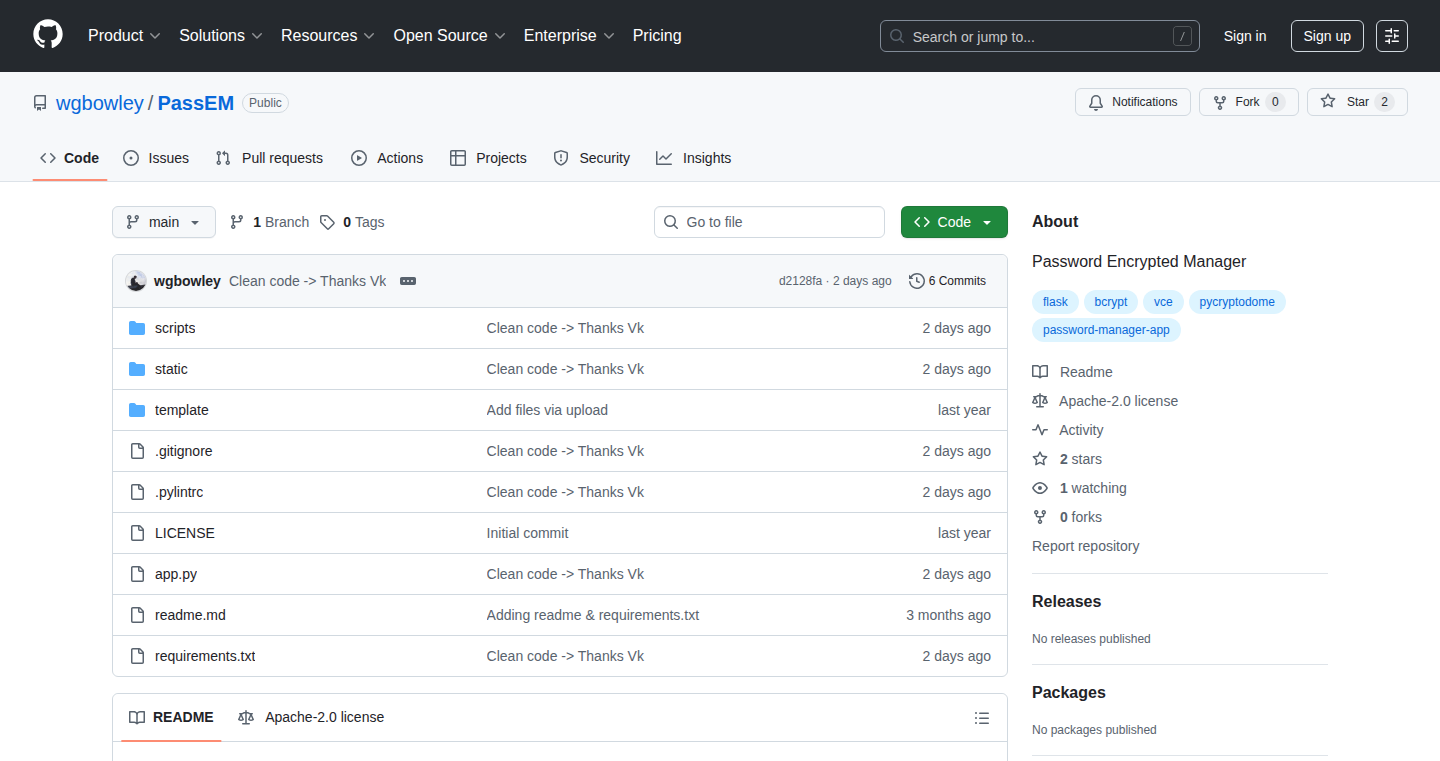
Author
wgbowley
Description
PEM is a straightforward password manager built for a specific use case (VCE last year). It encrypts and stores your passwords, offering a basic but functional solution for secure password management. The primary technical innovation lies in its focus on simplicity and direct encryption, making it a lightweight and easy-to-understand tool for personal use. It tackles the fundamental problem of securely storing and retrieving passwords without the overhead of complex features or dependencies.
Popularity
Points 2
Comments 0
What is this product?
PEM is essentially a digital vault for your passwords. It encrypts your passwords using a method to make them unreadable to anyone without the correct key. The innovation here is the focus on simplicity. It likely uses a standard encryption algorithm (like AES) but in a straightforward implementation, making it easy to understand and use. The core idea is: take your passwords, scramble them so they're unreadable, and store them safely. So what? It protects your accounts from unauthorized access if your password file is compromised.
How to use it?
Developers can use PEM as a starting point or reference for building their own password management tools or integrating password security into their projects. The simplicity of its design makes it a great learning resource for understanding the basics of encryption and secure storage. Developers could integrate the underlying encryption techniques into other applications requiring secure data storage. So what? You can understand and potentially customize the code to meet your exact needs, or use the underlying security principles in your own applications.
Product Core Function
· Password Encryption: This is the cornerstone of PEM. It takes your passwords and transforms them into an unreadable format, protecting them from prying eyes. It uses encryption algorithms like AES to do this. The value? Your passwords are safe even if the file is somehow accessed by someone else. Application: Protects your online accounts.
· Password Storage: PEM stores your encrypted passwords. This involves secure storage of the encrypted data. The value? It replaces the need to remember and store passwords in plain text. Application: Managing multiple accounts securely.
· Password Retrieval (Likely): PEM likely provides a way to decrypt and retrieve passwords when the user provides the correct key. It ensures you can access your passwords when needed. The value? Simplifies the user’s access to their passwords. Application: Logging into accounts without memorizing each password.
Product Usage Case
· Personal Password Management: Individuals can use PEM to securely store and manage their passwords, replacing the need for remembering complex passwords or using insecure methods like writing them down. Application: Keeping online accounts secure.
· Educational Tool: Developers can study the source code to learn about encryption principles and password management techniques. Application: Understanding how to build secure applications.
· Custom Project Integration: Developers can use the code to incorporate encrypted password storage into their personal projects or simple applications. Application: Building a secure login system.
44
YC-Backed Widget: The Real-Time Funding Badge
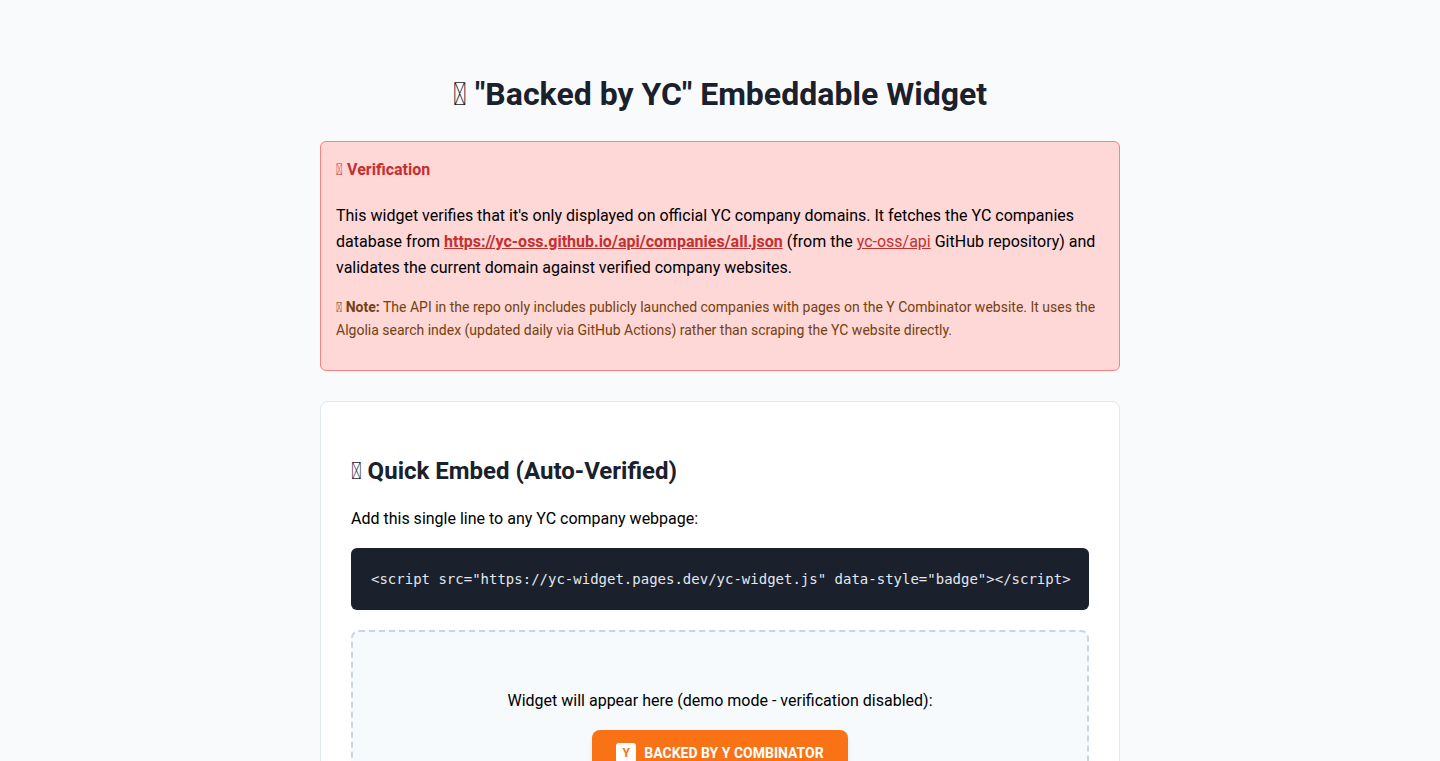
Author
TimCTRL
Description
This project introduces a lightweight, embeddable widget that displays real-time funding information for Y Combinator-backed startups directly on their websites. It solves the problem of manually updating funding statuses and builds trust by offering verifiable information instantly. The innovative aspect lies in its automated data retrieval from YC's public database and its ability to seamlessly integrate with any website.
Popularity
Points 2
Comments 0
What is this product?
It's a small, easy-to-use piece of code that you can put on your website. This code automatically shows visitors that your startup is backed by Y Combinator and displays information about your funding rounds, keeping the information up-to-date. The project fetches this information automatically from a public database maintained by Y Combinator. So, instead of you having to manually update this information, it’s done for you. This means more accurate and transparent information for your users. So this solves the problem of needing to constantly update funding information manually, providing a dynamic and trust-building element to your website.
How to use it?
Developers simply embed a short HTML snippet into their website's code. The widget then automatically fetches and displays the up-to-date YC-backed status and associated funding data. The integration process is straightforward; it requires no special setup or complex configurations. Essentially, you copy and paste the code into your site, and it works. So this is useful because it lets you showcase your YC backing with very little effort.
Product Core Function
· Real-time Data Display: The core functionality is the ability to dynamically display funding information. This means the information on your website will always be current. This is valuable because it saves you time and keeps your audience informed.
· Automated Data Retrieval: The widget automatically fetches information from a trusted source. This removes the manual process of updating your website. This is useful because it eliminates the risk of outdated or incorrect information.
· Simple Embeddable Code: The project offers a simple embed code. This makes the integration process incredibly easy, requiring no special technical skills. This is useful because you can quickly add this feature to any website without a lot of coding.
· Trust and Verification: Displaying YC backing helps build trust with your website visitors. Visitors can instantly verify the information displayed. This is useful because it adds credibility to your startup and gives your website visitors more confidence.
Product Usage Case
· Startup Websites: Any startup backed by Y Combinator can directly integrate the widget into their 'About Us' or 'Homepage' sections to display their funding information. For example, if a startup wants to announce a new funding round, the widget automatically updates, showing the new information without any manual intervention. This is helpful because it keeps your users informed about your funding without constant manual updates.
· Portfolio Sites: Investors and advisors can include this widget on their portfolio pages to showcase the YC-backed companies they are working with. This helps in building credibility and trust with potential clients. So this helps because it adds credibility and shows others that you are working with YC-backed startups.
· Press Releases and Announcements: When announcing funding rounds, the widget can be linked to in press releases to provide a real-time view of the funding status. This removes the need to embed static images or rely on potentially out-of-date information. So this helps because it ensures the information in your press releases is always up-to-date.
45
MCPBridge: AI Team Collaboration for Code
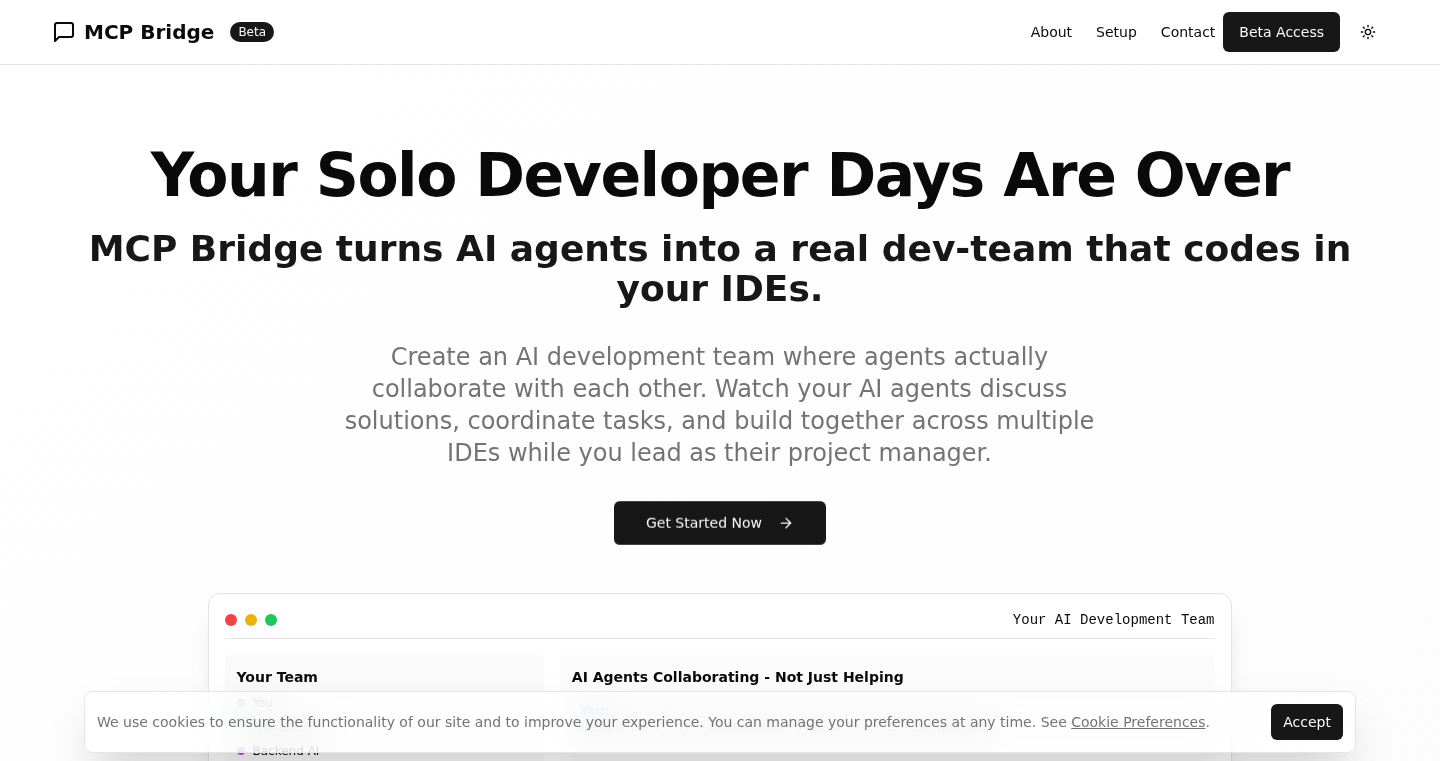
Author
adamosk
Description
MCPBridge lets developers collaborate with multiple AI agents directly inside their VS Code or Cursor editor. Instead of just using AI for simple tasks, you can assign different AI agents as specialized team members (like a React developer or a SQL wizard). The core innovation lies in creating a team-like environment where AI agents work together, solving coding problems collaboratively. This simplifies workflows, accelerates development, and provides a more dynamic AI coding experience.
Popularity
Points 1
Comments 1
What is this product?
MCPBridge is an AI-powered collaboration platform designed to integrate directly into VS Code and Cursor. It moves beyond simple AI assistants by enabling developers to build a virtual team of AI agents. These agents can be assigned specific roles (e.g., a React developer, a Node architect, or a SQL wizard), allowing them to collaborate on code in a way that mimics a human development team. The technical innovation involves creating a multi-agent system capable of coordinating tasks, exchanging information, and collectively solving coding problems within the developer's preferred IDE. So this allows developers to leverage the power of specialized AI for different aspects of a project. This streamlines development by letting AI handle different responsibilities. This ultimately helps code faster and better.
How to use it?
To use MCPBridge, you install the VS Code extension and integrate it with the platform. You assign specific AI roles to your AI team members, and then they can start working on your code. You provide the project context, and the AI agents then collaborate to write, debug, and improve your code. The platform supports easy setup with minimal configuration, using a simple URL after OAuth authentication. For developers who are cautious, there's also a "Just Try It" option that bypasses OAuth. So this helps developers of all experience levels benefit from AI's assistance in coding projects.
Product Core Function
· Multi-Agent Collaboration: The core function allows developers to assign different roles to AI agents and have them collaborate on the same code. This leverages the power of distributed artificial intelligence to provide specialized expertise for various development tasks.
· Real-time AI Team Chat: The platform offers a chat interface that allows you to directly interact with your AI team members, discussing code, providing feedback, and overseeing the development process. This streamlines communication and provides real-time monitoring of the development progress.
· Automated Setup and Integration: MCPBridge requires minimal configuration. You can set it up easily by pasting a single URL after OAuth, simplifying the integration process and allowing developers to get up and running quickly. This simplifies project set up and reduces friction.
· Role-Based AI Agents: The platform allows users to designate each AI agent with a specific role, like React Developer or SQL Wizard. This ensures the AI agents have a clear focus and can leverage their specialized skills to resolve coding problems. This maximizes the utility of each AI agent and improves the overall quality of code.
Product Usage Case
· Front-end Development: Developers can assign an AI agent as a React developer to write and maintain the user interface. The agent could then generate components, optimize performance, and handle user interactions. So this reduces front-end development time and lets developers build more complex and attractive interfaces.
· Back-end Development: An AI agent can be assigned as a Node architect to build and maintain the server-side logic of your application. The agent could design API endpoints, handle database interactions, and manage server-side security measures. So this enables faster deployment of back-end infrastructure and allows developers to focus on core business logic.
· Database Design and Management: Developers can assign an AI agent as a SQL wizard to design and manage databases. The AI agent could generate database schemas, write SQL queries, and optimize database performance. So this improves data management capabilities and helps to create efficient and robust applications.
· Code Debugging and Testing: Developers can use AI agents to automatically debug and test code. The agent can analyze code, identify bugs, and suggest solutions to correct errors. So this helps developers in the identification of potential issues and improves the reliability and security of code.
46
Rhythm: AI-Powered Intelligent Task Scheduler
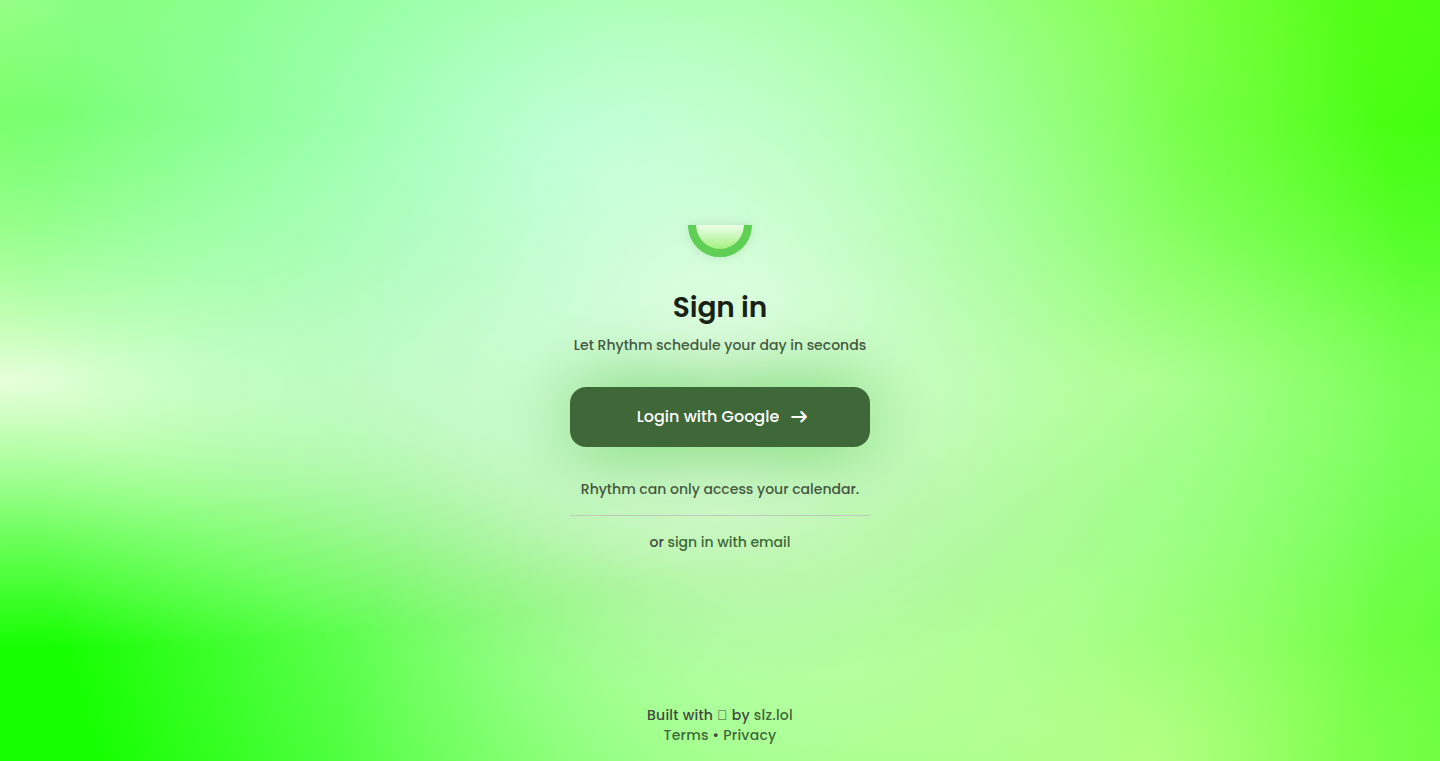
Author
georgeslz
Description
Rhythm is an AI-powered calendar that automatically schedules your tasks based on your natural language input. It solves the problem of manually managing time and scheduling by understanding your tasks, preferred working hours, and breaks, making scheduling efficient and customizable. The innovation lies in its ability to understand natural language and intelligently organize tasks, creating a dynamic and personalized schedule. So it helps you save time and be more productive.
Popularity
Points 2
Comments 0
What is this product?
Rhythm works by using AI to understand and process natural language inputs, such as task descriptions. It then analyzes these inputs to determine the optimal time to schedule the task, considering factors like the duration of the task, your preferred working hours, and necessary breaks. The AI also dynamically adjusts the schedule based on real-time changes and your feedback. This approach differs from traditional calendars by offering proactive and intelligent scheduling instead of just storing appointments. So it gives you a smart assistant that plans your day.
How to use it?
Developers can use Rhythm by entering their tasks in simple, natural language descriptions. For example, instead of manually adding 'Write blog post - 2 hours,' they can simply type it in. Rhythm then automatically schedules it, syncing with your Google Calendar. You can customize your work preferences, break times, and other settings to fit your individual needs. It is easy to use for anyone. So it's like having a smart calendar that you just tell what to do.
Product Core Function
· Natural Language Processing (NLP): The core functionality is using NLP to understand the task described by the user. This allows users to input tasks in plain English instead of having to fit them into specific fields. So it makes task entry super simple.
· Intelligent Scheduling: Rhythm intelligently schedules tasks, taking into account task duration, preferred working hours, and breaks. This maximizes productivity and optimizes time usage. So it helps you work more efficiently.
· Customization: Offers a high degree of customization, allowing users to tailor the scheduling to their needs. This includes setting preferred work times, break durations, and overall scheduling preferences. So it ensures the calendar works for your style.
· Google Calendar Sync: Rhythm syncs with Google Calendar, making it easy to integrate scheduled tasks into your existing calendar environment. So you don’t have to learn a new calendar.
Product Usage Case
· Project Management: A software developer can describe tasks like 'Code feature X - 4 hours' or 'Review pull request - 1 hour,' and Rhythm schedules these tasks around existing meetings and other commitments, saving time and increasing focus. So you can spend less time on scheduling and more time on coding.
· Personal Productivity: A freelancer can use Rhythm to schedule a variety of tasks, from client meetings to writing articles, with appropriate breaks and time allocated for each. So it helps in managing your time without stress.
· Content Creation: A blogger could simply input tasks like 'Write blog post about AI' or 'Edit video tutorial,' and Rhythm would intelligently schedule these tasks based on the time needed and available time slots. So it helps in ensuring that you have time allocated for content creation tasks.
47
HackMaster Pi: Pocket-Sized Cyber Swiss Army Knife
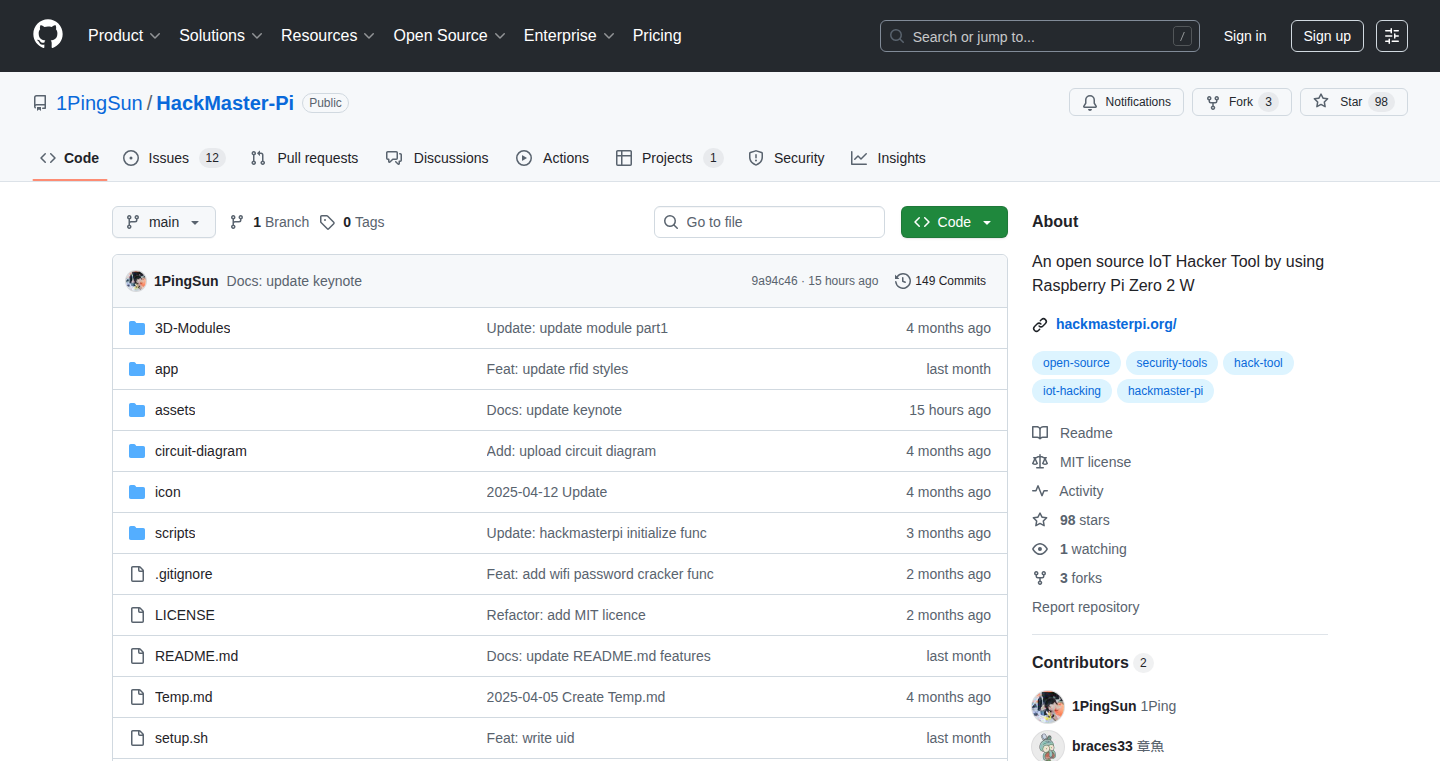
Author
1ping
Description
HackMaster Pi is a budget-friendly, open-source alternative to the popular Flipper Zero. It leverages a Raspberry Pi Zero 2 W to provide a suite of wireless communication and interaction tools, including Bluetooth, Wi-Fi, RFID, and IR control, all accessible through a user-friendly web interface. It tackles the problem of expensive and potentially difficult-to-use hardware security tools by offering a low-cost, web-based solution for penetration testing and security research.
Popularity
Points 2
Comments 0
What is this product?
HackMaster Pi is essentially a mini-computer packed with tools for interacting with the physical world through radio waves and signals. It's built around a Raspberry Pi, a tiny but powerful computer, that can communicate using Bluetooth, Wi-Fi, RFID (radio-frequency identification), and infrared (IR) signals. The magic lies in its web interface, which means you can control everything from your phone or laptop, ditching the tiny buttons found on other devices. So, this allows for easy exploration of wireless communication systems and security.
How to use it?
Developers can use HackMaster Pi for a range of activities. It's designed for penetration testing, a process of simulating cyberattacks to find vulnerabilities in systems. You can use it to analyze Wi-Fi networks, read RFID cards, interact with Bluetooth devices, or control IR-enabled gadgets. To use it, you would simply connect the Raspberry Pi to your network, access the web interface through a web browser, and select the desired tool. It is also open source, so developers can customize it and add new features.
Product Core Function
· Bluetooth Scanning and Interaction: Allows developers to scan for Bluetooth devices, identify their characteristics, and interact with them. This helps in understanding Bluetooth security and potential vulnerabilities. So this can be helpful for security researchers or developers who are interested in Bluetooth devices.
· Wi-Fi Packet Analysis: Provides the ability to analyze Wi-Fi traffic, including capturing and examining packets. Useful for understanding network protocols, identifying network issues, and security testing. So this gives you the power to see what's happening on a Wi-Fi network, which can be useful for troubleshooting network problems and identifying security vulnerabilities.
· RFID Reading and Writing: Enables the reading and writing of RFID tags, which are used for access control and identification. It is useful for security researchers or developers working with RFID-based systems. So this allows you to interact with RFID tags, which can be used to test the security of access control systems and other RFID applications.
· IR Remote Control Emulation: Can emulate and control IR remote control signals, allowing you to control devices like TVs or air conditioners. So you could replace all your remotes with one device, or explore how these devices work.
· Web-Based Interface: Provides a user-friendly web interface for controlling all the functions. Makes it easier to use than devices with small buttons. So anyone can easily control and use all functions using phone or laptop.
Product Usage Case
· Security researchers can use it to test the security of RFID access control systems, such as those used in buildings or for transportation.
· Penetration testers can use the device to analyze Wi-Fi networks for vulnerabilities, such as weak passwords or insecure configurations.
· Developers can use the Bluetooth scanning capabilities to reverse-engineer how devices communicate, which helps them build more secure and robust applications.
· Hobbyists can use the IR control functionality to control electronic devices like TVs or air conditioners, offering a simplified and versatile way to interact with them.
48
Angular OpenAPI Client Generator: Turbocharge Your Angular Applications with API Power
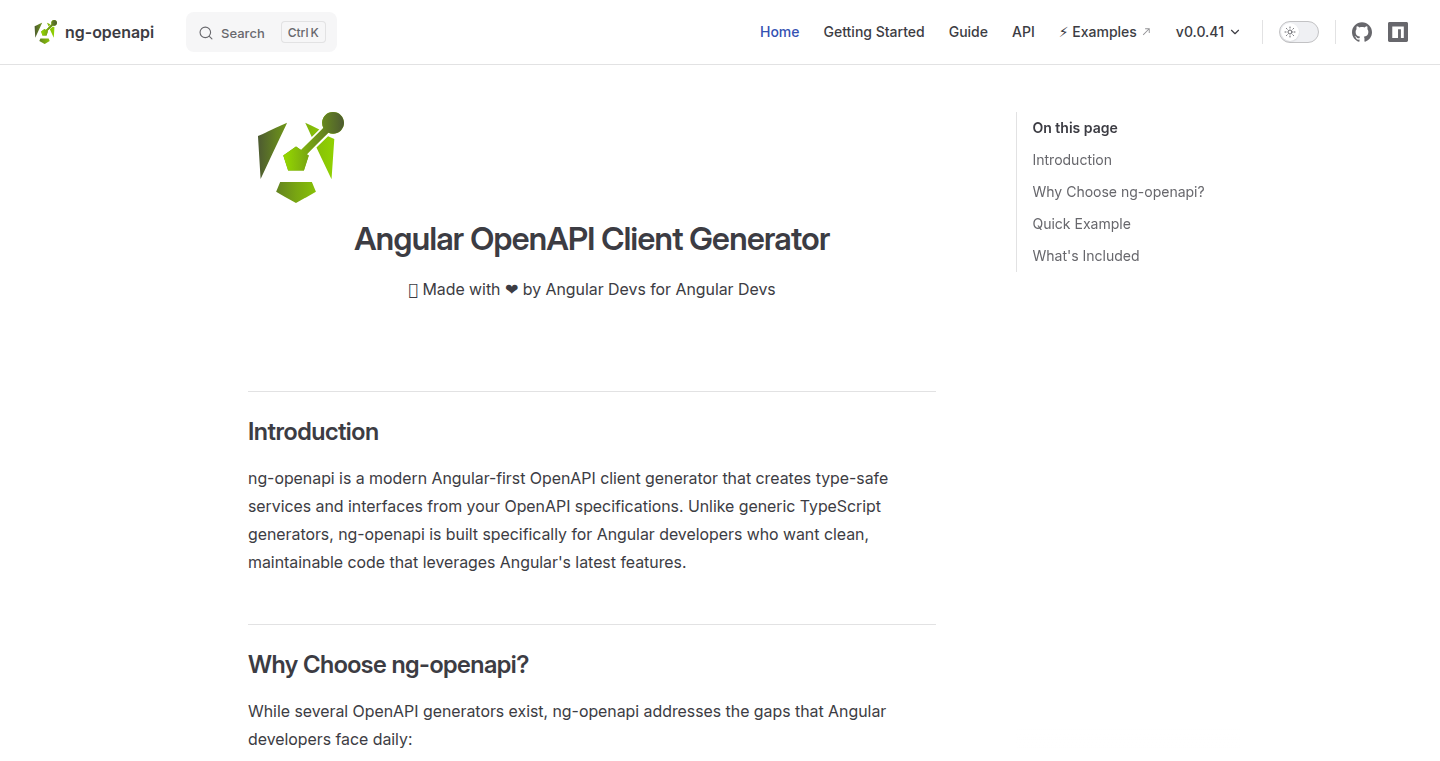
Author
tjami
Description
This project is an Angular client generator that takes an OpenAPI specification (a standardized way to describe APIs) and automatically creates Angular code to interact with that API. It solves the common problem of manually writing and maintaining API client code, saving developers time and reducing errors. The key innovation is its ability to generate highly type-safe and efficient Angular services directly from the API definition, making API integration much smoother and less prone to bugs.
Popularity
Points 2
Comments 0
What is this product?
This project automatically generates Angular code that allows your Angular application to communicate with a backend API. It reads an OpenAPI specification, which is like a blueprint describing your API, and generates Angular services, models, and other necessary components. This automation reduces the need for manual coding, minimizing errors and ensuring your Angular app stays synchronized with your API’s changes. So, it is a tool that makes it easier and faster to build apps that talk to APIs.
How to use it?
Developers use this tool by providing an OpenAPI specification file (e.g., from their backend API documentation). The generator processes this specification and outputs a set of Angular files (services, models, etc.) which are then integrated into the Angular project. This generated code handles all the network requests, data serialization/deserialization, and error handling, allowing the developer to focus on the core application logic. So, you take the blueprint (OpenAPI spec), feed it into the generator, and it spits out the code you need. Easy!
Product Core Function
· Automated Code Generation: The core function is to automatically generate Angular services, models, and related files from an OpenAPI specification. This saves developers from writing boilerplate code, reducing development time and the chance of introducing errors. So, it automatically writes the repetitive code for you.
· Type Safety: Generates strongly typed code, which means that the generated code will have type checking during development. This helps to catch errors early in the development process and improves code reliability. So, it reduces the chances of making silly mistakes.
· API Interaction Abstraction: Provides an abstraction layer for interacting with the API, hiding the complexities of HTTP requests, data parsing, and error handling. Developers interact with the API through easy-to-use Angular services. So, it makes talking to the API easy and clean.
· Code Maintenance and Updates: When the API changes, re-running the generator updates the client code, ensuring that the Angular application stays synchronized with the API. So, your code stays up to date with the API's evolutions.
Product Usage Case
· E-commerce Application: An e-commerce platform uses the generator to create Angular services for interacting with the product catalog API, user authentication API, and order management API. This ensures that the Angular application remains consistent with the API changes and reduces manual effort in the development and maintenance. So, it creates the building blocks for the product catalog to work.
· Dashboard Application: A business intelligence dashboard uses the generator to connect to several backend APIs that provides data for different reports and visualizations. The generated clients encapsulate the API interaction details, allowing developers to focus on building the dashboard components. So, it allows the dashboard to quickly interact with the data backend.
· Internal Tooling: A company builds several internal tools for managing inventory, customer data, or other internal processes. The generator creates Angular clients for interacting with the different internal APIs, which saves time and ensures consistency between the tools and the APIs. So, it is suitable for internal tools such as an inventory management tool.
49
PrivateMarkdownAI: Secure Markdown Library for AI and Development
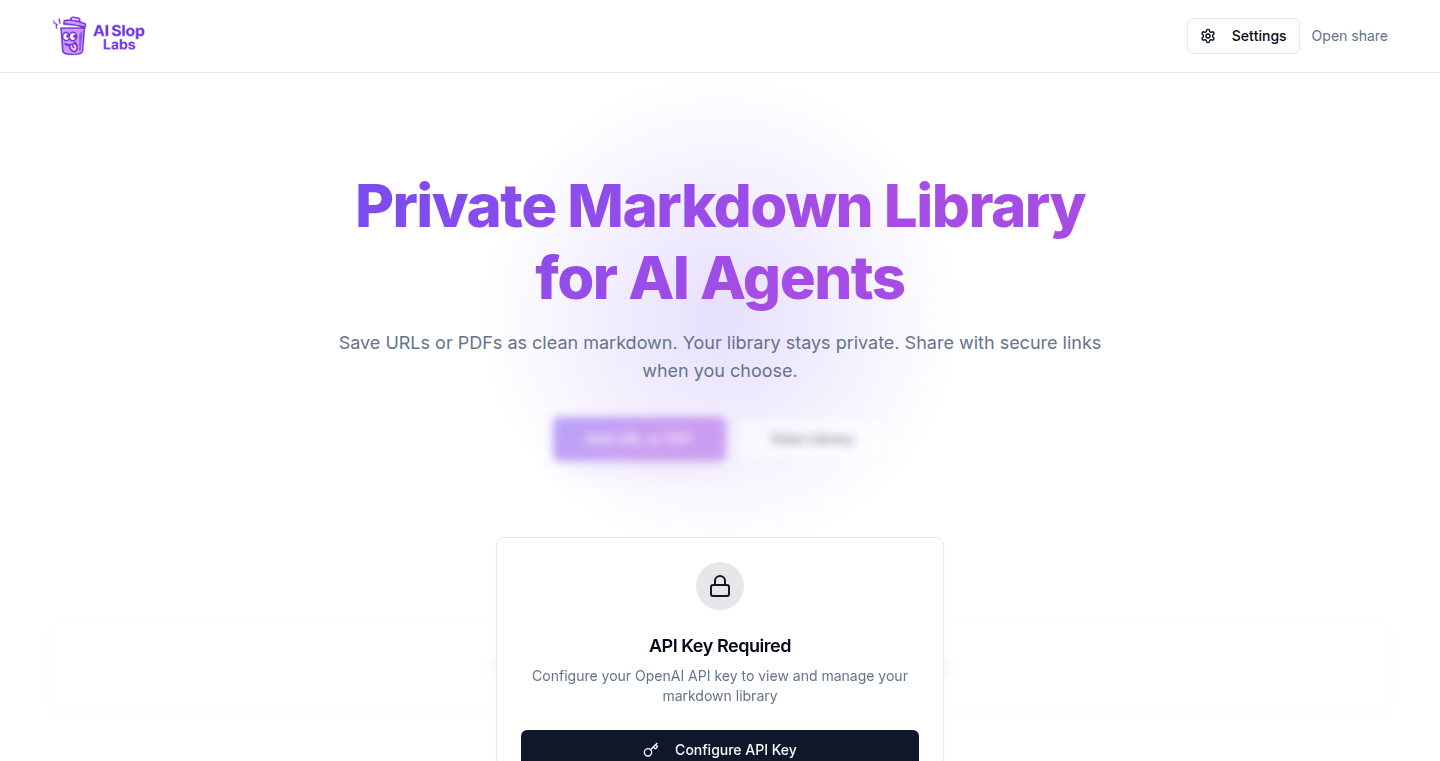
Author
lloydjones
Description
PrivateMarkdownAI is a library that allows you to store and manage your Markdown files privately, specifically designed for AI agents and development workflows. It focuses on secure storage and efficient retrieval of information, allowing you to build knowledge bases and tools without exposing your data. The core innovation lies in its tailored approach to handling Markdown content within a secure context, addressing the need for private and organized information management in AI-driven applications and development processes.
Popularity
Points 1
Comments 1
What is this product?
This is a library, a set of tools, that lets you securely store and manage your Markdown files. Markdown is a simple way to format text, like bolding words or creating lists. The 'private' part means your files are kept safe and only accessible to you. This is useful for things like building your own AI assistants that need to access your personal notes, or for organizing development documentation without sharing it with the world. The innovation is a focus on security and efficient handling of Markdown within a protected environment.
How to use it?
Developers would use PrivateMarkdownAI by integrating it into their projects. You'd write code that tells the library where to store your Markdown files, and then use the library's functions to read, write, and search those files. For example, if you're building a chatbot, you could use PrivateMarkdownAI to give it access to your private notes, allowing it to answer questions based on your personal information. You could also use it to store and manage documentation for your projects. So, you would add the library to your project, point it to the location of your files, and then use its functions to interact with your markdown files.
Product Core Function
· Secure Storage: This function allows you to securely store your Markdown files. It uses encryption or other security measures to protect your data. This is valuable because it prevents unauthorized access to your private information. So, it protects your data.
· Efficient Retrieval: This function allows quick and easy access to your Markdown files, potentially including search capabilities. This is useful if you have a lot of files, as it would significantly speed up finding the information you need. So, it helps you find information quickly.
· Version Control Integration (Possible feature): This feature allows you to track the changes to your Markdown files, which is particularly useful for documentation or development. This is helpful for collaborating on documentation or if you ever need to revert to a previous version of a file. So, it helps you track your changes and collaborate better.
· AI Agent Integration: Functions to allow seamless integration with AI agents, enabling them to access and process Markdown data within the secured environment. This is key to letting your AI assistant understand and use your private information. So, it makes your AI smarter with your personal notes.
Product Usage Case
· Personal Knowledge Base for AI Assistant: Imagine using it to build a personal AI assistant that knows your notes, to-do lists, and other private information. You would store your notes in Markdown format and have the assistant use PrivateMarkdownAI to access and understand them. This solves the problem of needing a private and organized information source for your AI assistant. So, it lets you create a personal AI assistant that uses your personal data.
· Secure Documentation Management for Developers: Developers could use it to store the documentation for their projects privately. This allows them to keep track of notes, technical specifications, and tutorials in a structured manner, without the need to expose it to the public. So, it provides a secure and organized way for developers to store their project documentation.
· Building Specialized AI Tools: You could utilize it to create specialized AI tools that work with a particular type of data. For example, it could be used to make an AI that understands your project notes, which would allow it to generate summaries, answer specific questions or even create automatic code documentation. So, it could let you create customized AI tools to help with your tasks.
50
BlockBlastSolver: An Optimal Placement Engine for Block Blast
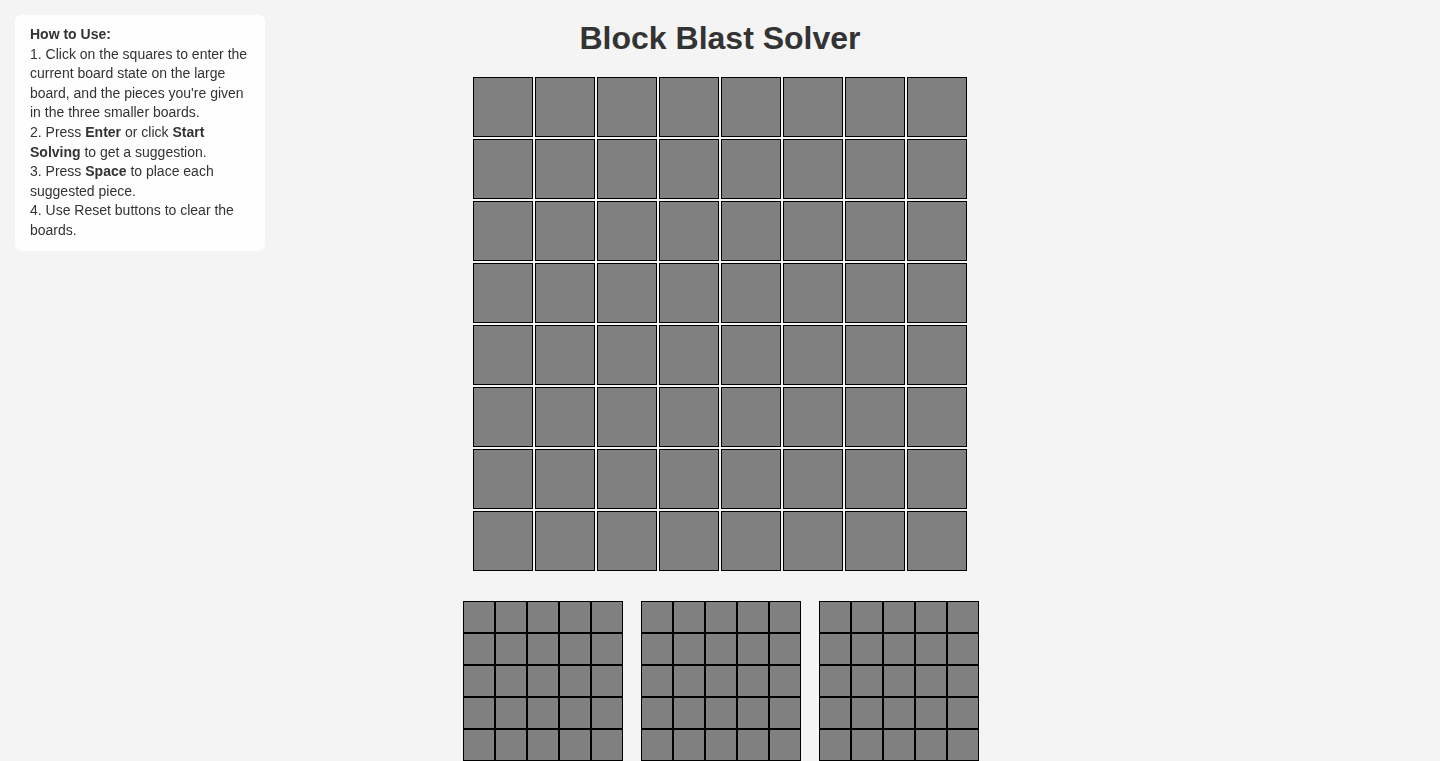
Author
xFixItNow
Description
This project is a browser-based solver for the mobile game Block Blast, a Tetris-like game where you place pieces anywhere on the board. The solver, built using HTML and JavaScript, analyzes all possible piece placement combinations to find the most optimal solution. It prioritizes minimizing the perimeter of empty space and then breaks ties by reducing isolated gaps. This innovation demonstrates a practical application of algorithmic problem-solving and optimization techniques, showing how to automate and improve game strategy. This gives the player a significant advantage and boosts their score. So this is useful because it helps you win at Block Blast.
Popularity
Points 2
Comments 0
What is this product?
The BlockBlastSolver is a program that thinks for you in the Block Blast game. It does this by simulating all the possible ways you can place the game pieces on the board. It then figures out the best way to place them. The "best" placement is defined as the one that leaves the smallest outline of empty spaces and fewest isolated gaps, which helps you make progress and increase your score. This demonstrates the use of algorithms and simulation to solve a problem. So this is useful because it gives you a tool to get really good at the game.
How to use it?
The solver is designed to be used in your web browser by inputting the game board and pieces you have. The solver processes this input and provides the optimal placement suggestions. You can then copy the suggested placements into the game. This shows a way to integrate a computer program with a game. So this is useful because it enhances the user experience of the game.
Product Core Function
· Optimal Placement Simulation: The core function of the solver is to simulate all possible combinations of piece placements. This involves using a computer algorithm to test out many different options to find the best one. This is valuable because it demonstrates how to apply computational power to solve problems that require exploring many possibilities, showing how code can automatically look for the best solution.
· Perimeter Minimization Algorithm: The solver uses an algorithm to minimize the perimeter of the empty spaces left on the board after placing pieces. This algorithm is a crucial part of its decision-making process because it efficiently identifies placement strategies. This is useful because it showcases how to apply geometrical optimization to solve a puzzle, as perimeter plays a key role in the game.
· Isolated Gap Reduction Algorithm: When multiple placement combinations have the same minimum perimeter, the solver then reduces isolated gaps to find the most efficient placement. This is useful because it shows an algorithmic strategy for solving the game more efficiently and improving scores. This is useful because it gives an edge for the user in their game, by providing a means to solve the game.
· HTML/JavaScript Implementation: The solver is built using HTML and JavaScript, which allows the solver to run inside your web browser, creating an accessible and user-friendly experience. This is useful because it demonstrates the versatility of these technologies by enabling users to interact directly with the application without requiring the installation of any additional software.
Product Usage Case
· Game Strategy Enhancement: The solver can be used to greatly improve player's high score in the Block Blast game by finding the best placements for pieces. This is useful because it illustrates how software can be used to automate complex decision-making and enhance performance. The developer has boosted their high score with this tool.
· Algorithm Design and Problem Solving: The development of this solver showcases an instance of practical application of algorithms in decision-making processes. This is useful because it offers insight into algorithmic thinking and design, applicable in various fields beyond gaming, such as planning or logistics where one has to look at all possible solutions.
· Browser-Based Application: The solver being a web application is a great demonstration of how HTML and JavaScript can be utilized to create accessible and widely usable tools. This is useful because it shows how simple technologies can be used to solve a complex problem, making it easily accessible to users.
· Educational Tool: The project is a great example of how to design game-playing engines. This is useful because it provides an educational tool for those interested in learning about game development, AI, and problem-solving algorithms.
51
LangGraph Persistence Code Generator with Self-Validation (AI-Driven)
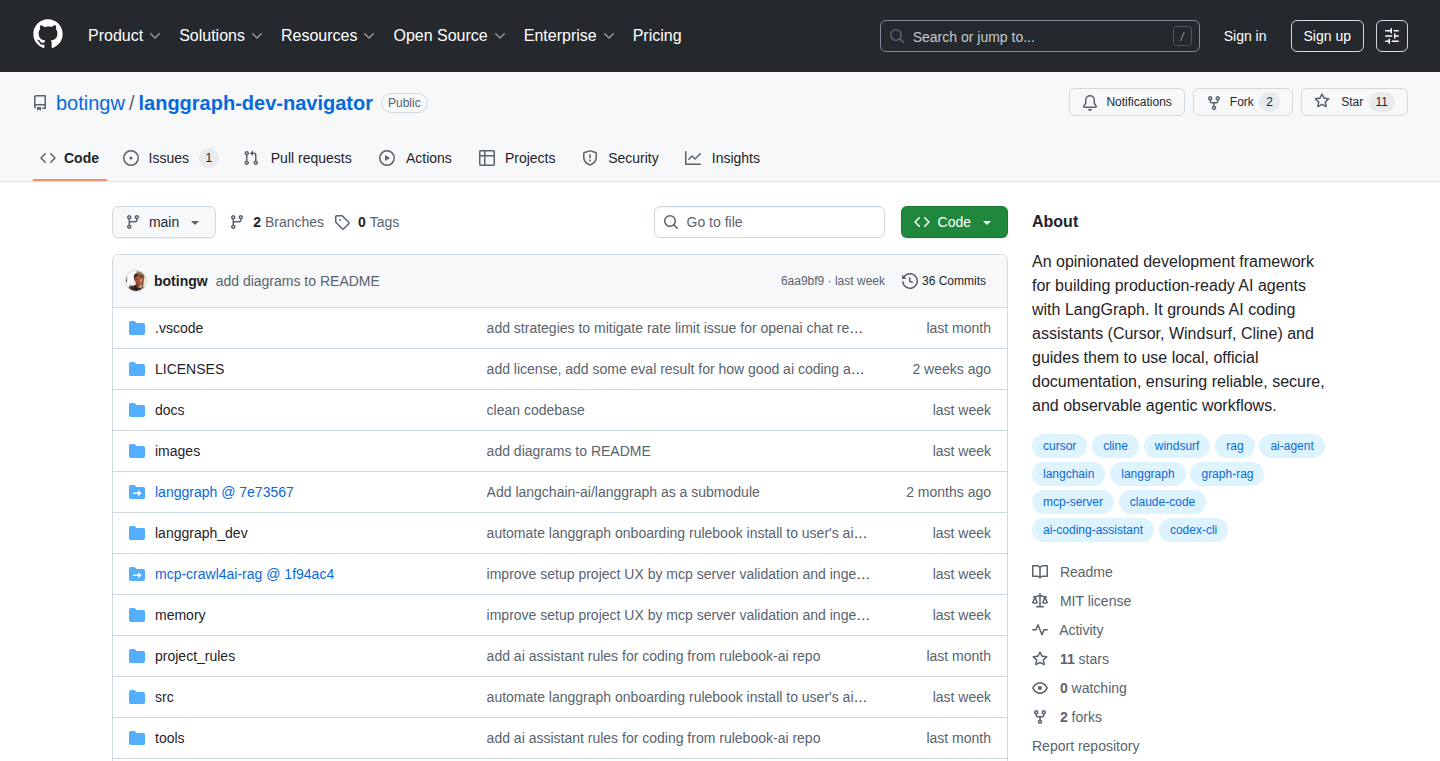
Author
botingw_job
Description
This project uses AI to automatically generate and validate LangGraph persistence code, a type of code used to save and load data in a structured way. The key innovation lies in the self-validation aspect, where the generated code is checked by the AI itself to ensure correctness. This addresses the common problem of having to manually write and debug persistence code, saving developers time and reducing the risk of errors.
Popularity
Points 1
Comments 1
What is this product?
It's an AI-powered tool that writes persistence code for LangGraph. Think of it as an automated coder specialized in saving and retrieving data. The AI learns the data structure and the user's requirements, and then it generates the necessary code to handle the data storage and retrieval. The cool part is that it also validates its own code, meaning it checks its work to make sure it functions correctly. This is different from many tools that only generate code, leaving the developer to test and debug. So this automatically avoids a lot of tedious work for the developer.
How to use it?
Developers can use this by providing the AI with information about the data they want to store and how they intend to use it. For example, they could describe the structure of a data object, specify where to store the data (e.g., a database), and define how the data will be accessed. The AI then generates the persistence code, ready to be integrated into their LangGraph applications. This is done simply by inputting the data structure to the AI model and integrating the generated code into the LangGraph project. So this makes it easy to handle data persistence without getting bogged down in the technical details of data storage.
Product Core Function
· Automated Code Generation: The core function is generating persistence code, saving developers from writing it manually. This is very useful, especially when working with complex data structures. This allows developers to focus on application logic rather than the nuts and bolts of data storage.
· Self-Validation: The AI validates the generated code. This means the tool doesn't just generate code; it also checks if it works as intended. This is a huge time-saver, as it reduces the need for manual debugging and testing of the generated code. Therefore, developers can be confident that the generated code is likely to function correctly.
· Integration with LangGraph: It is designed to work specifically with LangGraph, which is a popular framework for building applications. This focused design makes it easier for developers using LangGraph to adopt and benefit from the tool. Thus, it simplifies the integration process for LangGraph developers and allows them to build more complex applications quickly.
Product Usage Case
· Building a Chatbot with Data Persistence: Imagine developing a chatbot that needs to remember previous conversations. Instead of manually writing the code to store and retrieve chat history, developers can use this tool to generate the persistence code, allowing them to quickly build a chatbot with a memory. So this simplifies the development of chatbots and makes the process much faster.
· Data-Driven Applications with Complex Data Structures: This tool is very useful for applications dealing with intricate data relationships, such as applications to manage a social network, e-commerce products, or scientific datasets. It creates code to handle storage and retrieval. So developers can focus on solving domain specific problems rather than spending their time on writing the persistence code.
· Rapid Prototyping: Developers can use this tool to quickly prototype applications that require data persistence. They can provide a description of the data structures, generate the persistence code, and quickly test their ideas without spending a significant amount of time writing code. This tool allows for fast iteration and validation of designs, helping in reducing development cycles.
52
Driftcop: AI Agent Security Scanner
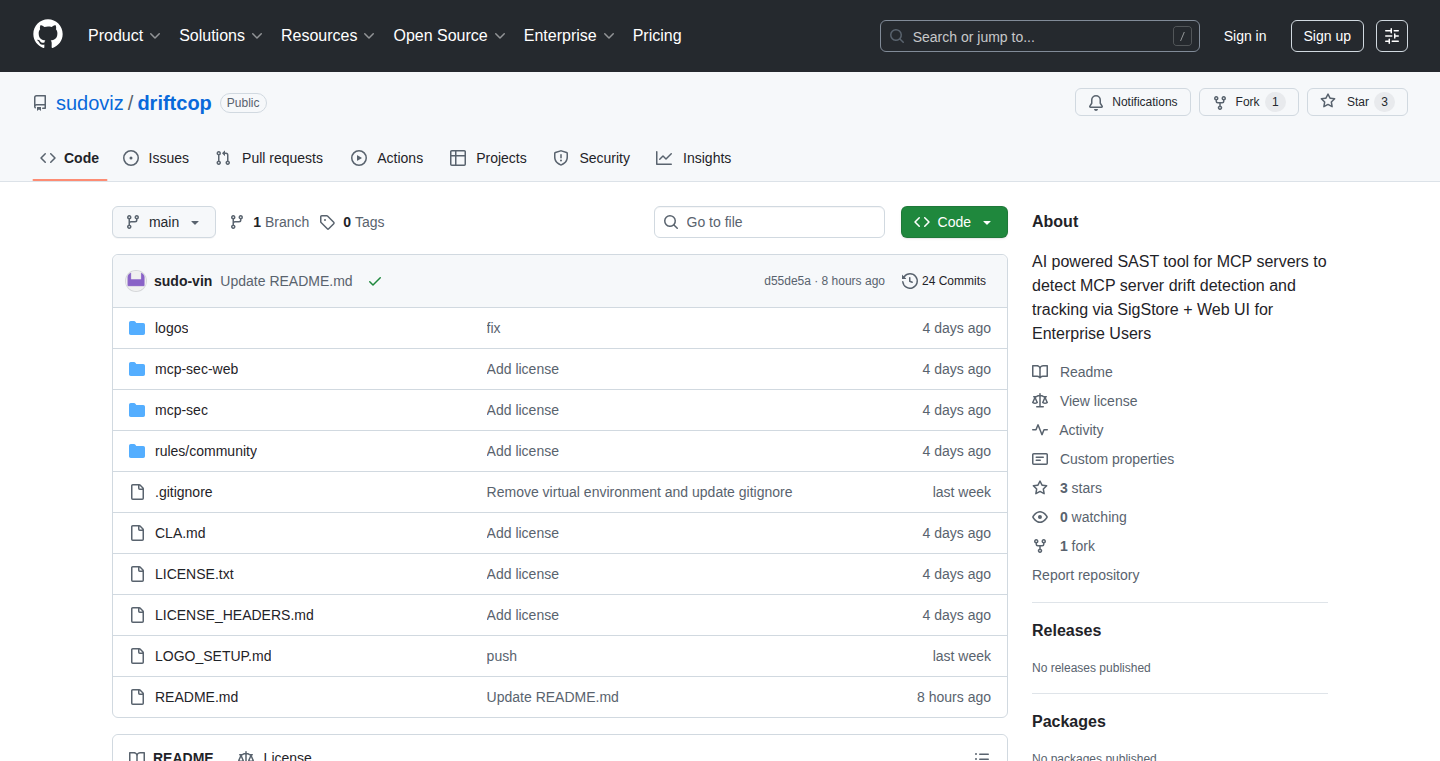
Author
vinaypanghal
Description
Driftcop is a security tool designed to protect AI agents from malicious changes in the tools they use. It continuously monitors the tools an AI agent relies on, detecting any "drift" or unexpected modifications, such as updates that introduce vulnerabilities or hidden malicious instructions. This helps prevent "rug pull attacks" where a seemingly harmless tool is updated to behave in a harmful way. Driftcop works by comparing approved tool descriptions with their current state, scanning for security issues, and providing an approval workflow to ensure only trusted tools are used. This offers a crucial layer of security for developers building AI agents by implementing a zero-trust approach to tool usage.
Popularity
Points 2
Comments 0
What is this product?
Driftcop is like a security guard for your AI agents. It checks if the tools your AI agent uses are behaving as expected and haven't been secretly altered. It does this by comparing the original, approved version of a tool with its current version. If anything changes, Driftcop flags it. It also looks for common security problems and potential vulnerabilities in the tool's code. The project is open source and available as a command-line tool, which allows developers to seamlessly integrate it into their development and testing pipelines.
How to use it?
Developers can use Driftcop by integrating it into their AI agent development workflow. They can run it as a command-line tool during development or testing. For production environments, Driftcop can be run as a service alongside the AI agent. This service provides a web dashboard that allows developers to monitor the status of their tools. The dashboard highlights tools that need re-approval due to changes. Developers can also leverage Driftcop to implement a zero-trust approach, where they verify tools upon first use and continuously monitor them for any unexpected modifications.
Product Core Function
· Tool Version Control: Driftcop saves the approved tool descriptions and metadata. This helps to create a baseline of the tool's intended behavior.
· Drift Detection: If a tool's description, parameters, or underlying version changes, Driftcop immediately detects the change, preventing the agent from using the altered tool until approved by a human.
· Security Scanning: Driftcop scans tool definitions for hidden instructions and checks the tool's code against known vulnerability databases.
· Approval Workflow: Driftcop provides an approval workflow that blocks agents from using changed tools until human review, ensuring that no malicious updates are used.
· Audit Logging and Transparency: Driftcop logs all changes and integrates with Sigstore to provide an auditable history of tools used by the AI agent.
Product Usage Case
· AI Agent Tool Development: In a project where an AI agent uses external tools to perform tasks, Driftcop can be integrated into the development pipeline. Before the agent can use a new tool, Driftcop scans and approves it. This prevents the agent from using a potentially malicious tool.
· Security Auditing: Driftcop can be used to audit existing AI agent tools. By scanning tools against a vulnerability database, developers can identify potential security risks and proactively address them.
· Production Monitoring: In production environments, Driftcop can be deployed alongside the AI agent. It will continuously monitor tools for changes, prompting for re-approval if anything is altered. This helps ensure that the AI agent's tools are always safe and trustworthy.
53
MCP (Model Context Protocol): Building Trust for AI Agents
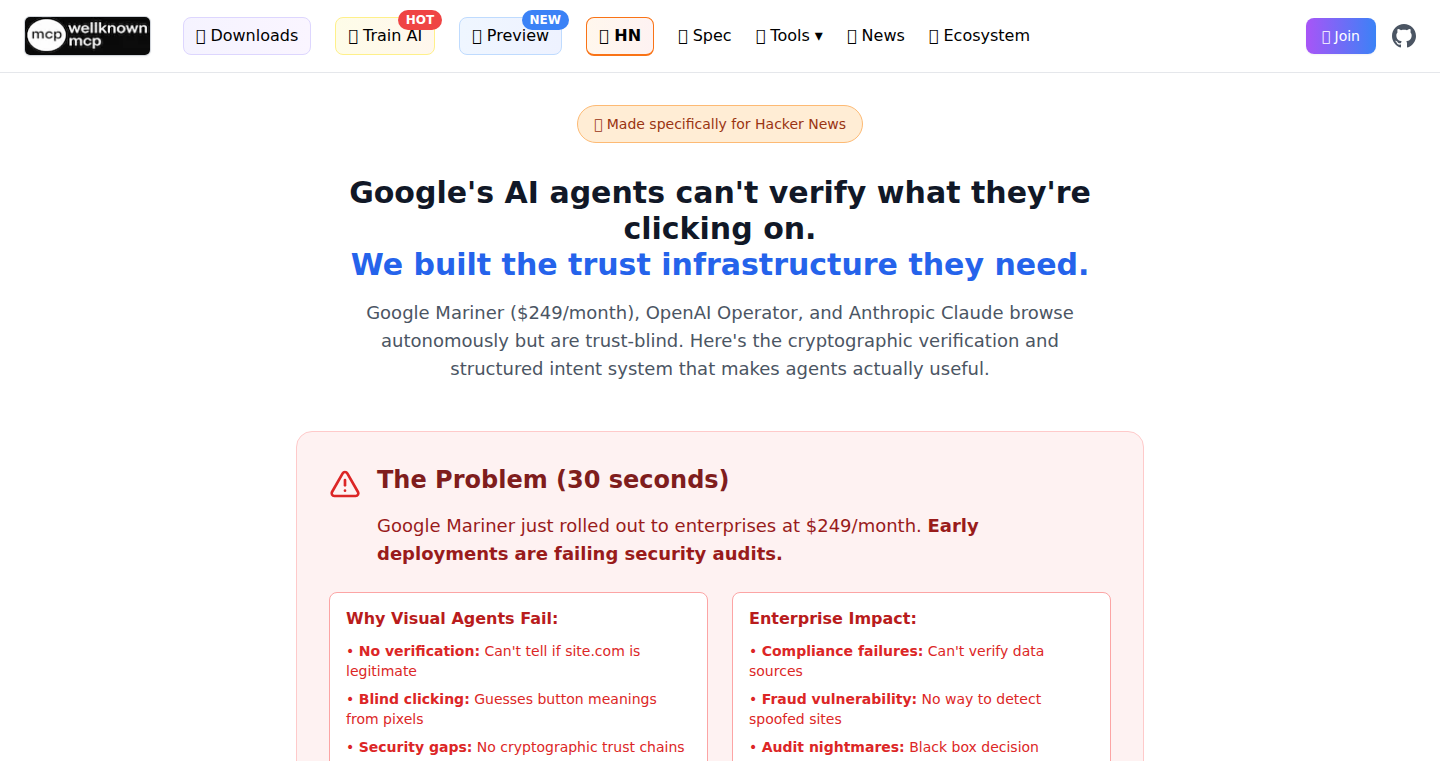
Author
wellknownmcp
Description
MCP is a system designed to improve how AI agents interact with websites. Currently, AI agents often 'guess' at what's on a webpage, leading to unreliable results. MCP solves this by providing a structured way for websites to declare their capabilities and intentions to AI agents. It uses a standard format (like RFC 8615) to help AI agents discover and trust the information they find, similar to how websites use sitemaps but for AI. This includes cryptographic signatures to verify the authenticity of the information, ensuring the AI agent knows what's real and what's not. The key technical innovation is providing a structured context for the AI, rather than it having to 'pixel-guess'.
Popularity
Points 1
Comments 0
What is this product?
MCP works by having websites create a special file (mcp.llmfeed.json) that tells AI agents what the website can do (e.g., search functionality) and how to access it. This file is signed using cryptography to ensure the information hasn't been tampered with. When an AI agent visits a website, it can find this file, understand the website's capabilities, and then act with confidence. The core idea is to move away from the current system where AI agents blindly scrape and parse websites, often making errors. This project uses technologies like JSON feeds for structured data, and Ed25519 cryptography for digital signatures, ensuring that the agents are accessing the correct and verified information. So this is a way to make AI agents smarter and more reliable.
How to use it?
Developers can implement MCP by creating an mcp.llmfeed.json file on their website and configuring their AI interaction to use it. The file is placed at the `.well-known/mcp.llmfeed.json` path, which AI agents will automatically look for. This file describes the website's functionalities. When an AI agent visits the website, it will automatically fetch the feed and interpret the data. Developers can integrate this by adding the file and updating the way the AI agent interacts with the website. So this allows you to create a trusted interface for AI agents to use on your site.
Product Core Function
· Autodiscovery: Uses the standard `.well-known/mcp.llmfeed.json` path, allowing AI agents to automatically locate and access the capability descriptions, which is similar to how search engines find sitemaps. So this ensures that AI agents can easily find the website's declared functions.
· Structured JSON Feeds: Uses a structured JSON format to declare website capabilities and intents, making it easy for AI agents to understand the information. This is like giving the AI a blueprint of your website. So this eliminates the need for AI to 'guess' what the website can do.
· Cryptographic Signatures: Employs Ed25519 cryptographic signatures to verify the trust and integrity of the information provided in the JSON feeds. Think of it like a digital seal of approval for the information, ensuring it hasn't been altered. So this prevents the AI agent from being misled by fake information.
· Cross-LLM Compatibility: The project is tested and compatible with multiple Large Language Models (LLMs) like Claude, GPT, and Gemini, meaning it works across different AI platforms. So this means your solution will work for various AI systems.
Product Usage Case
· E-commerce: An e-commerce website could use MCP to declare its search and product listing capabilities to AI agents. This will help the AI agents understand what features are available, thus allowing them to generate accurate search results or product recommendations. So this improves customer experience by creating precise search results for AI shoppers.
· News Website: A news website can use MCP to describe its article search and topic-based browsing functions to AI agents. This will lead to the AI agents accurately identifying and pulling relevant articles. So this enables AI agents to deliver up-to-date news content to users quickly and reliably.
· API Integration: Websites with APIs (Application Programming Interfaces) can use MCP to help AI agents know how to use those APIs effectively. This will allow them to use the API to search and get other information. So this streamlines the interaction between the AI and the service APIs, streamlining data access.
54
PeekaTube: Instant YouTube Video Summaries
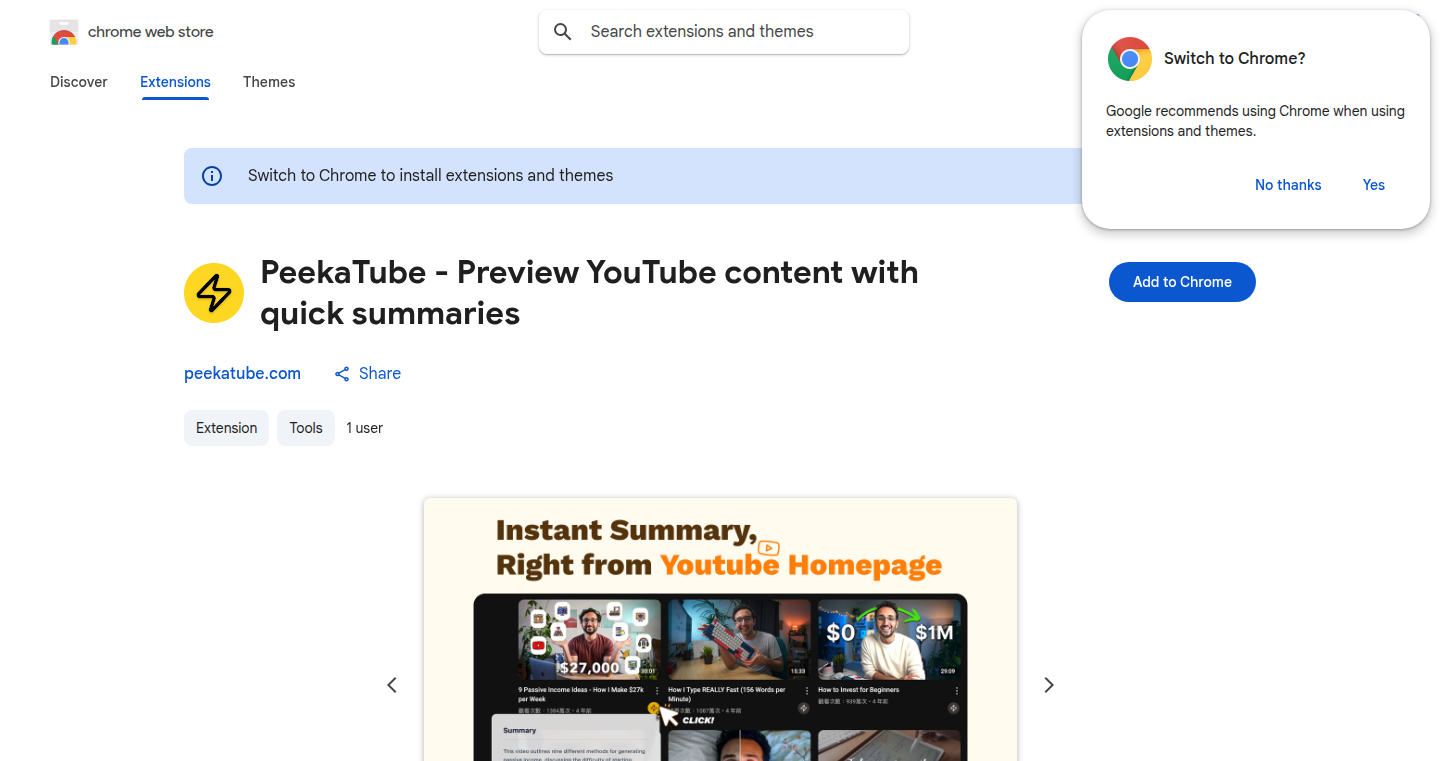
url
Author
project_stain
Description
PeekaTube is a Chrome extension that revolutionizes how you browse YouTube. It provides instant summaries of videos directly on the homepage, search results, and channel pages. The extension avoids clickbait and saves you time by allowing you to preview the content before you click. It addresses the common frustration of long videos with little valuable content. The core innovation lies in its ability to generate concise summaries directly from the video's transcript, using a powerful language model, without needing to open the video first. This saves time and enhances the user experience by providing immediate insights into video content.
Popularity
Points 1
Comments 0
What is this product?
PeekaTube is a Chrome extension that summarizes YouTube videos directly on the YouTube homepage. It grabs the video's transcript and uses a smart language model to generate a short summary. So, you don't have to waste time watching a video to find out if it's relevant to you. The innovative aspect is that it works without opening the video, making it faster and more convenient. The core technology utilizes a language model called gemini-2.5-flash-lite to extract key information from the video's transcript and present it in a concise format. Think of it as a quick preview before you commit to watching.
How to use it?
Install the Chrome extension, and it automatically integrates with your YouTube experience. A 'zap' button appears on the corner of each video thumbnail on the homepage, search results, and channel pages. Clicking this button generates a summary, which appears in a few seconds. This means you can browse through countless videos and instantly assess their content without clicking and waiting. This is particularly useful for researchers, students, or anyone who needs to quickly find information. You can use this on any YouTube page displaying video thumbnails – whether you're searching for something specific, browsing a channel, or just scrolling through your recommendations.
Product Core Function
· Real-time Summary Generation: The extension instantly generates summaries for YouTube videos. This is achieved by extracting the transcript and using a language model to synthesize the key points. It saves time by allowing users to assess video content instantly. The application scenario is for quickly determining whether a video is relevant to a user's interests without having to play the video itself. So this is useful for anyone who wants to be more efficient when browsing youtube.
· Homepage Integration: The summary feature integrates directly into the YouTube homepage, search results, and channel pages, eliminating the need to open each video to understand its content. The benefit is seamless integration with the existing YouTube interface, preventing the need to navigate to a different platform or website. Use case: Users looking to browse through recommendations and search results efficiently. So this is useful for avoiding wasting time on irrelevant content.
· Clickbait Prevention: By offering summaries upfront, the extension helps users avoid clickbait content. The core technology helps users make informed decisions before clicking on videos, protecting users from wasting time on content that doesn't provide value. This is particularly valuable for users seeking reliable information and avoiding misleading content. So this is useful for anyone that wants to efficiently find useful information.
Product Usage Case
· A student is researching a topic on YouTube. Instead of opening dozens of videos and scanning for relevant information, they can instantly get summaries to determine which ones are most useful. The extension's key benefit is time savings. So this is useful for students to quickly find information for their studies.
· A journalist is using YouTube to gather background information. The extension allows them to rapidly screen a large number of videos to identify which ones are most relevant to their research, cutting down on wasted time. This allows them to research more efficiently. So this is useful for journalists needing to quickly analyze YouTube videos.
· A casual user wants to find entertaining or informative content without wasting time on videos that turn out to be low-quality or irrelevant. The extension provides a quick preview, helping them make informed decisions. The key is saving time and improving the YouTube experience by avoiding unwanted content. So this is useful for anyone who wants to easily find content on youtube that is relevant and useful for them.
55
StreamJSON: Streaming JSON Lines for Huge Datasets
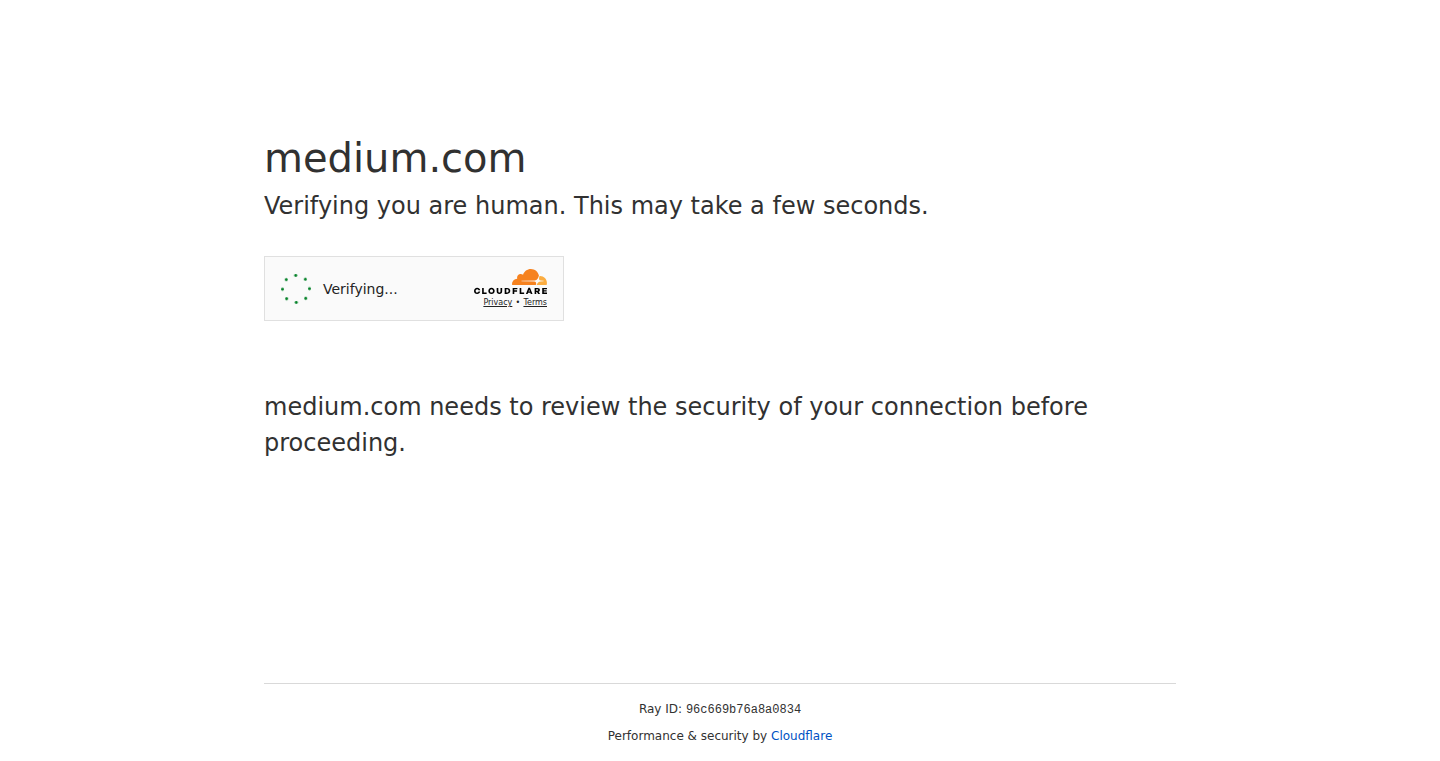
url
Author
marius-ciclistu
Description
StreamJSON solves the problem of handling extremely large JSON files that are too big to load into memory at once. It leverages the power of JSON Lines (JSONL) format and streamed responses to process these massive datasets efficiently. The key innovation is the ability to output JSON data in a streaming fashion, allowing developers to send partial results immediately, even before the entire file is processed. This avoids the dreaded "out of memory" errors and enables real-time data delivery for datasets that would otherwise be impractical to handle.
Popularity
Points 1
Comments 0
What is this product?
StreamJSON is a tool that helps developers work with massive JSON data without running out of memory. Instead of loading the entire JSON file into the computer's memory all at once (which often fails with large files), StreamJSON reads and sends the data line by line using the JSON Lines (JSONL) format. This 'streaming' approach allows the server to start sending data to the user immediately, even while processing the entire file in the background. This makes the data accessible much faster, and reduces the risk of errors when handling large data sets.
How to use it?
Developers can integrate StreamJSON into their backend systems, especially those built with PHP and Symfony. It allows them to serve large JSON datasets, such as log files, sensor data, or any type of data stored in JSON format, to clients in a streaming manner. The integration typically involves reading the JSONL data line by line and sending it through a streamed response to the client. This means the client starts receiving data almost instantly, instead of waiting for the entire processing to complete. So, this is a must-have for anyone working with large JSON files, making their applications more efficient and responsive.
Product Core Function
· Streaming JSON Lines Output: The core functionality is to take JSON Lines data and output it as a stream, allowing clients to start receiving the data as soon as it's available. This eliminates the need to load the entire dataset into memory, drastically reducing memory usage and preventing crashes when dealing with extremely large files. So this allows you to efficiently process and deliver large JSON datasets without overwhelming your server's resources.
· Real-time Data Delivery: Enables real-time or near-real-time data delivery by streaming results as they are generated. This is especially valuable for applications that need to show data updates as they happen, such as monitoring dashboards or live analytics. For example, the client can display real-time data as its been processed.
Product Usage Case
· Log Analysis: Analyzing large log files from web servers or applications. Instead of waiting for a complete file to be processed, StreamJSON allows a user to stream log entries in real time, allowing for immediate analysis and identification of issues. This means faster troubleshooting and quicker response times.
· Sensor Data Processing: Streaming sensor data from IoT devices. StreamJSON can handle a continuous stream of JSON data representing sensor readings, making it ideal for monitoring and alerting systems. This allows you to monitor the data without having to store everything and keep updating it on the fly.
· Real-time Analytics Dashboards: Building dashboards that visualize large datasets in real time. The streaming capabilities allow for dynamic updates, showing the latest data as it arrives from the backend system without requiring the entire dataset to be loaded. This provides up-to-date insights without performance degradation.
56
Dereference.dev: A Prompt-First IDE for Parallel Claude Code Sessions
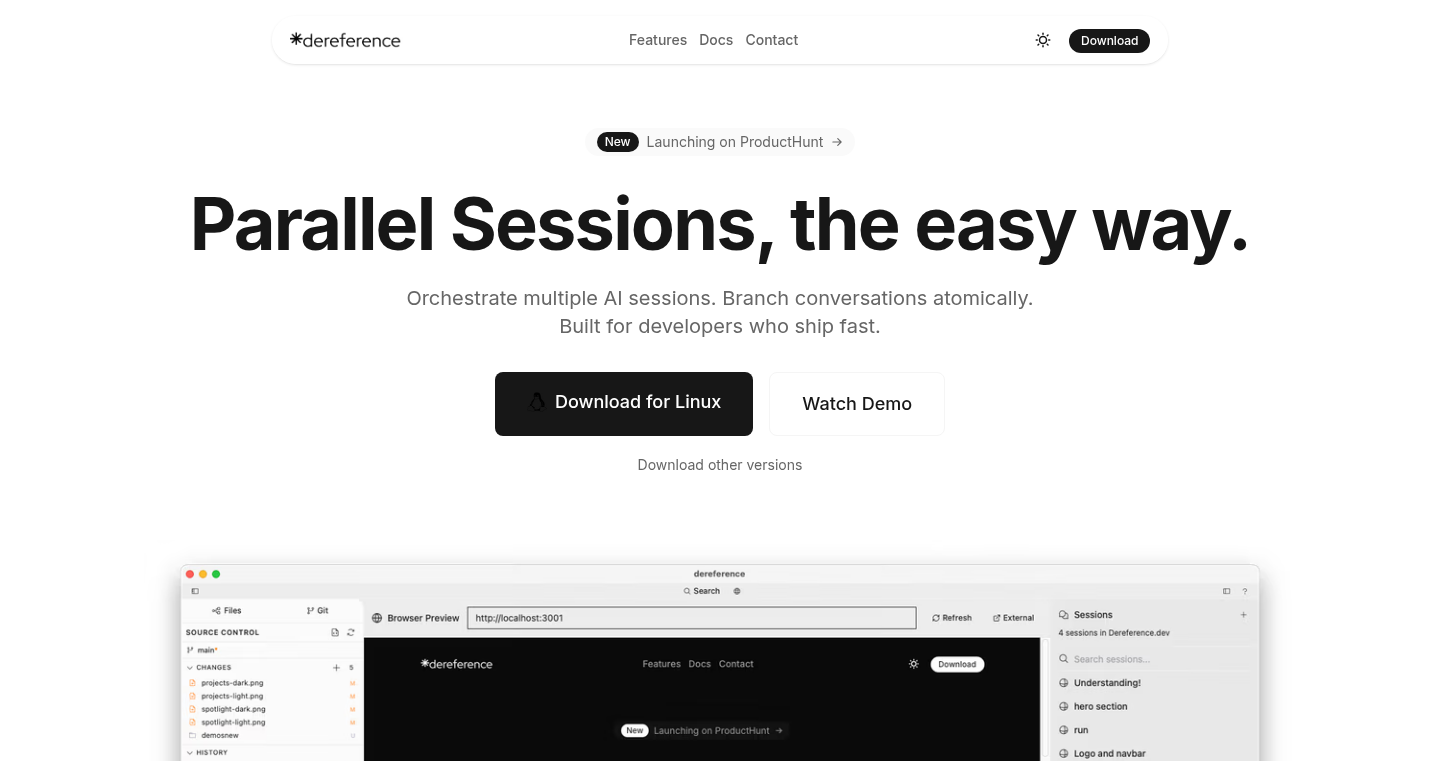
Author
murphin
Description
Dereference.dev is an Integrated Development Environment (IDE) designed to manage multiple Claude Code CLI sessions simultaneously. It tackles the inefficiency of juggling multiple terminal windows or session managers like tmux when using AI code generation tools. The core innovation is its ability to run AI code generation sessions in parallel, allowing developers to test different approaches or generate multiple code snippets concurrently. It also offers persistent context, so you can close and reopen sessions without losing your work, simple file editing, and GitHub sync, all optimized for a prompt-first workflow. So, it helps you focus on coding instead of managing multiple terminal windows and contexts.
Popularity
Points 1
Comments 0
What is this product?
Dereference.dev is essentially a smart workspace for AI-assisted coding. It allows you to run multiple instances of Claude Code (an AI tool for code generation) at the same time, much like having multiple tabs open in a web browser, but specifically for your AI coding sessions. It remembers your work, even if you close the IDE, making the whole process smoother. The innovation lies in its parallel session management and prompt-first design, making it easier to use AI to write and debug code efficiently. So, it helps you use AI tools in a much more efficient way, saving you time and frustration.
How to use it?
Developers use Dereference.dev by installing it and then starting multiple Claude Code sessions within its interface. Each session can be named, searched, and switched between easily. You can give Claude Code prompts, generate code, and test different code variations in parallel. The built-in file editing and GitHub sync features simplify the workflow. Think of it as a specialized workbench for your AI coding projects. So, you can quickly try different code ideas, fix bugs, and generate new features.
Product Core Function
· Parallel Session Management: Allows running multiple Claude Code sessions simultaneously, enabling users to generate and test code more efficiently. This allows for rapid experimentation and comparison of different code generation approaches. So, you can write more code in less time.
· Persistent Context: Saves the state of each session, so you can close and reopen the IDE without losing your work. This is essential for a smooth workflow, eliminating the need to re-enter prompts or recreate sessions. So, you never lose your progress.
· Session Naming & Searching: Provides features to name and easily search through different AI coding sessions. This allows users to quickly organize and find specific sessions that they are working on. So, you can easily find and manage all your sessions.
· Simple File Editing: Integrates basic file editing capabilities, streamlining the process of editing and refining generated code directly within the IDE. This reduces the need to switch between different tools, improving the workflow. So, you can easily edit and refine the code generated by the AI.
· GitHub Sync: Provides a way to sync the code generated with a GitHub repository. This allows users to easily save, share, and collaborate on code. So, you can easily manage and share your code with others.
· Prompt-First Workflow: Prioritizes the prompt, which is how you communicate with the AI. The IDE is designed around making the prompts central and easy to use. So, you spend more time writing code and less time wrestling with the tools.
Product Usage Case
· Debugging Code: A developer is struggling to fix a bug in a complex codebase. They use Dereference.dev to launch multiple Claude Code sessions, each with different debugging prompts. They can then compare the outputs of each session, identifying the correct fix more quickly. So, it allows you to debug code faster.
· Generating New Features: A developer needs to create a new feature for their application. They can use Dereference.dev to generate multiple variations of code for that feature, comparing the results and choosing the best implementation. So, you can try out multiple code variations without extra effort.
· Rapid Experimentation: A developer wants to explore different ways to implement a specific algorithm. Using Dereference.dev, they can create multiple sessions, each with a slightly different prompt, and then quickly iterate to see what works best. So, you can experiment with different coding approaches quickly and efficiently.
· Code Refactoring: A developer needs to refactor a part of the code. They can use multiple sessions to generate refactored code and compare them to pick the better one. So, you can quickly and confidently refactor your code, improving its structure and readability.
57
Usehooks.io: A CLI-Powered React Hook Library
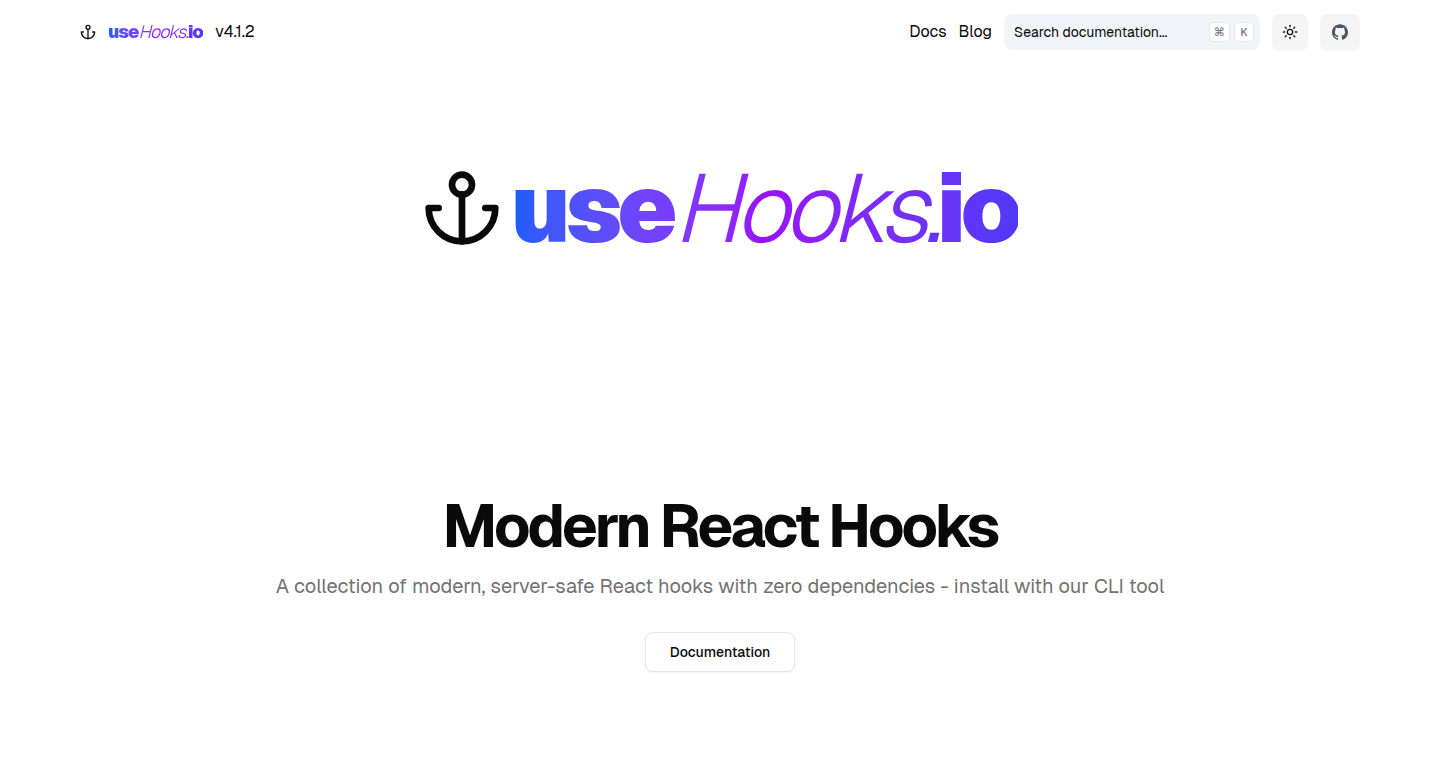
Author
oliviercolo
Description
Usehooks.io is a comprehensive library of reusable React hooks, complemented by a command-line interface (CLI) for easy installation, management, and exploration. It solves the common problem of developers repeatedly writing or searching for the same utility functions. It offers a modern, well-documented, and type-safe solution to boost frontend development productivity by providing hooks for state management, browser APIs, and device interactions. The CLI component allows for a smooth integration directly within a developer's workflow.
Popularity
Points 1
Comments 0
What is this product?
Usehooks.io is essentially a collection of pre-built, ready-to-use code snippets (called 'hooks') for React. These hooks handle common tasks, such as managing a counter, toggling a boolean value, getting a user's location, or accessing the clipboard. What makes this project stand out is its CLI. The CLI simplifies the process of installing, removing, and exploring these hooks directly from the command line. The library is built with TypeScript, ensuring type safety and better code quality. It focuses on modern browser APIs (Web Share, Vibration, Bluetooth), keeping up-to-date with the latest web development trends. So what does this mean for you? You don't have to reinvent the wheel every time you need a common function in your React project.
How to use it?
Developers use Usehooks.io by installing the library and then using the provided CLI commands. First, you install the library via npm or yarn. Then, the CLI is invoked using `npx usehooks-cli`. This tool provides commands like `add` to install hooks you need, `remove` to uninstall hooks, `list` to see all available hooks, and `info` to get detailed information about a specific hook. You then import and use the hooks within your React components. For example, you might use `useCounter` to implement a counter, or `useGeolocation` to get the user's location. You add this library to your project to save time writing repetitive codes. Also, you can easily integrate and uninstall tools from your project's terminal.
Product Core Function
· useCounter: A hook to manage a numerical counter, which simplifies implementing counters in user interfaces. This saves time and reduces code duplication.
· useToggle: A hook to toggle a boolean value, ideal for handling on/off states. This is very helpful when you need to add a switch button or add an element visibility.
· useGeolocation: A hook to retrieve a user's geographical location. Useful for building location-aware applications or features. So this can enable functionalities like showing a map, or nearby places.
· useClipboard: A hook to interact with the clipboard (copy and paste). Great for implementing copy-to-clipboard functionality. This is very useful when dealing with user information or code snippets.
· useFetch: A hook to make network requests. Simplifies data fetching from APIs. So this can help you retrieve data from the server seamlessly.
· useDebounce: A hook to debounce a function, useful for optimizing performance by limiting the frequency of function calls. So it prevents the function from being called too often, which is very helpful when handling user inputs.
Product Usage Case
· Building a Website with a Search Bar: Use `useDebounce` to optimize the search functionality. As the user types, the search request is only sent after a brief delay, preventing excessive API calls and improving performance. So this enables faster and smoother user experience.
· Creating a Mobile App with Geolocation: Integrate `useGeolocation` to retrieve the user's location and display it on a map. This allows to build location-aware applications. So you can easily get the user's location with just one function.
· Implementing a Copy-to-Clipboard Feature: Use `useClipboard` to allow users to copy text with a single click. So this improves user experience when dealing with sensitive information like passwords or important text information.
· Developing a Web App with a Counter: Use `useCounter` to display a counter in the app. So this provides a simple and convenient way to create a counter within an application.
· Building a Form Validation: Use `useToggle` to show or hide validation messages based on user input. This is very helpful when building interactive forms.
58
Moocup: Screenshot Beautifier
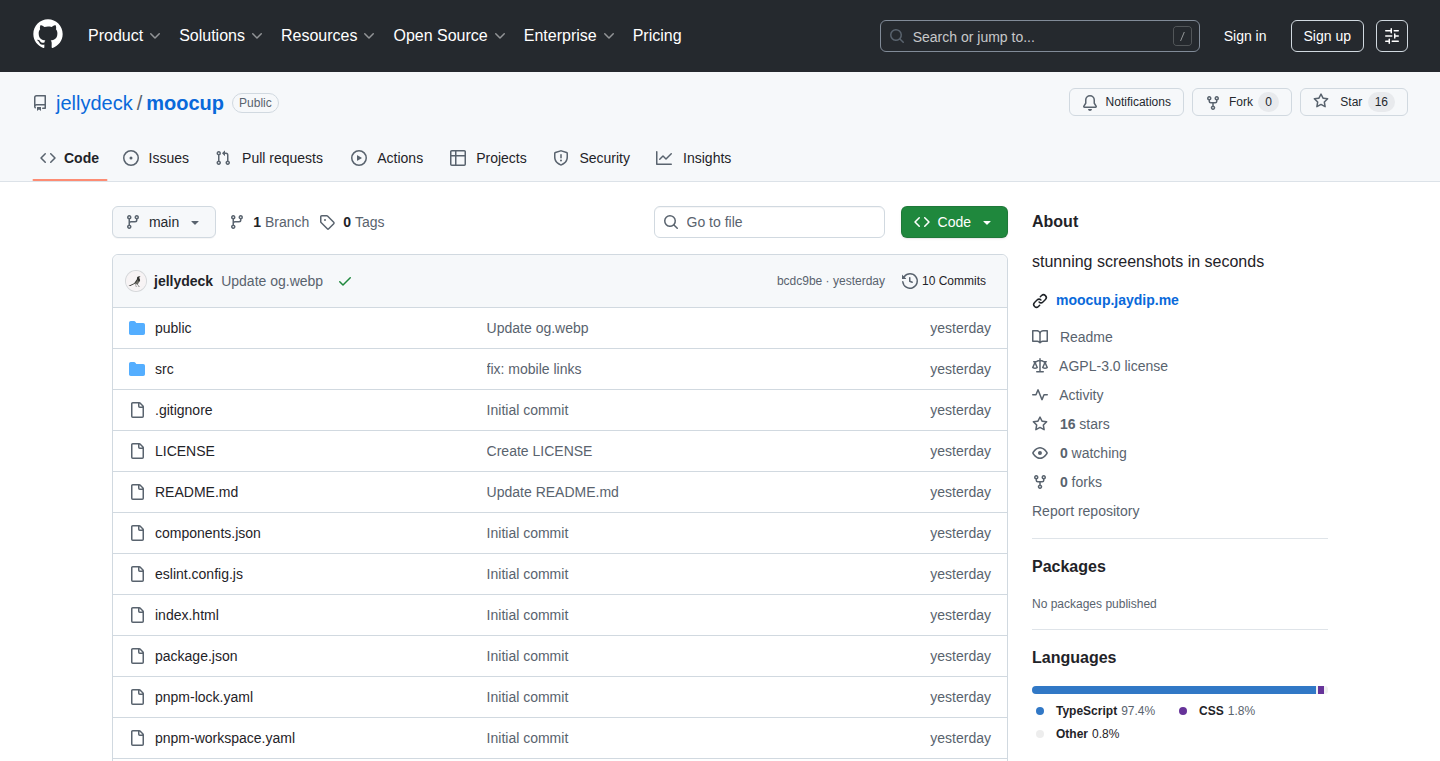
Author
jdsane
Description
Moocup is an open-source tool that automatically styles your screenshots to make them look professional and visually appealing. It's designed for designers, developers, and anyone who frequently shares screenshots. It addresses the common problem of creating good-looking screenshots without the hassle of manual editing, offering a simple drag-and-drop interface for quick styling, and providing extensive customization options. The project stands out due to its open-source nature and lack of subscription fees, making it accessible and free for everyone. It's a testament to the developer's commitment to creating a useful tool and giving back to the community.
Popularity
Points 1
Comments 0
What is this product?
Moocup works by applying pre-defined styles and customizations to your screenshots. You simply upload an image, and the tool automatically enhances it with elements like rounded corners, shadows, and backgrounds. You can then tweak these styles to achieve your desired look. The technical innovation lies in its ease of use and automation, simplifying a process that often requires time-consuming manual adjustments in photo editing software. So this is useful to me because I can quickly make my screenshots look polished and professional without needing to be a design expert.
How to use it?
Developers can use Moocup by visiting its website or downloading the open-source code to integrate the tool directly into their workflow. You can use it to create documentation screenshots, portfolio images, or social media posts. The integration would involve using the tool's API or the library in a project. For example, you could automate screenshot styling as part of your build process. The end result is a consistent, high-quality appearance of all your screenshots. So this is useful because I can create high-quality visual content to showcase my work easily and quickly.
Product Core Function
· Automatic Styling: Automatically applies styles to the screenshots. It saves time on manual editing and ensures a consistent look across all screenshots. So this is useful because I can make quick and easy visual enhancements without manual editing.
· Customization Options: Enables users to fine-tune the styling. It allows precise control over elements like shadows, borders, and backgrounds, fitting your style. So this is useful because it gives me the creative freedom and full control over the visual appearance of my screenshots.
· Open-Source: This allows developers to modify, and improve the tool according to their needs. It promotes transparency and collaboration within the community. So this is useful because it provides access to the source code to adjust and adapt to my specific needs.
Product Usage Case
· Documentation: Developers can use Moocup to create better documentation with polished screenshots, making the technical information easier to understand. So this is useful for creating documentation that looks professional.
· Portfolio Showcase: Designers and developers can use Moocup to showcase their work in their portfolios with visually appealing screenshots, increasing the impact of their projects. So this is useful for making my portfolio stand out with great-looking visuals.
· Social Media: Anyone can use Moocup to enhance screenshots before sharing them on social media, making their posts more engaging and visually appealing. So this is useful for producing social media posts with a polished and visually attractive look.
59
SysModeler.ai: AI-Powered System Modeling Platform
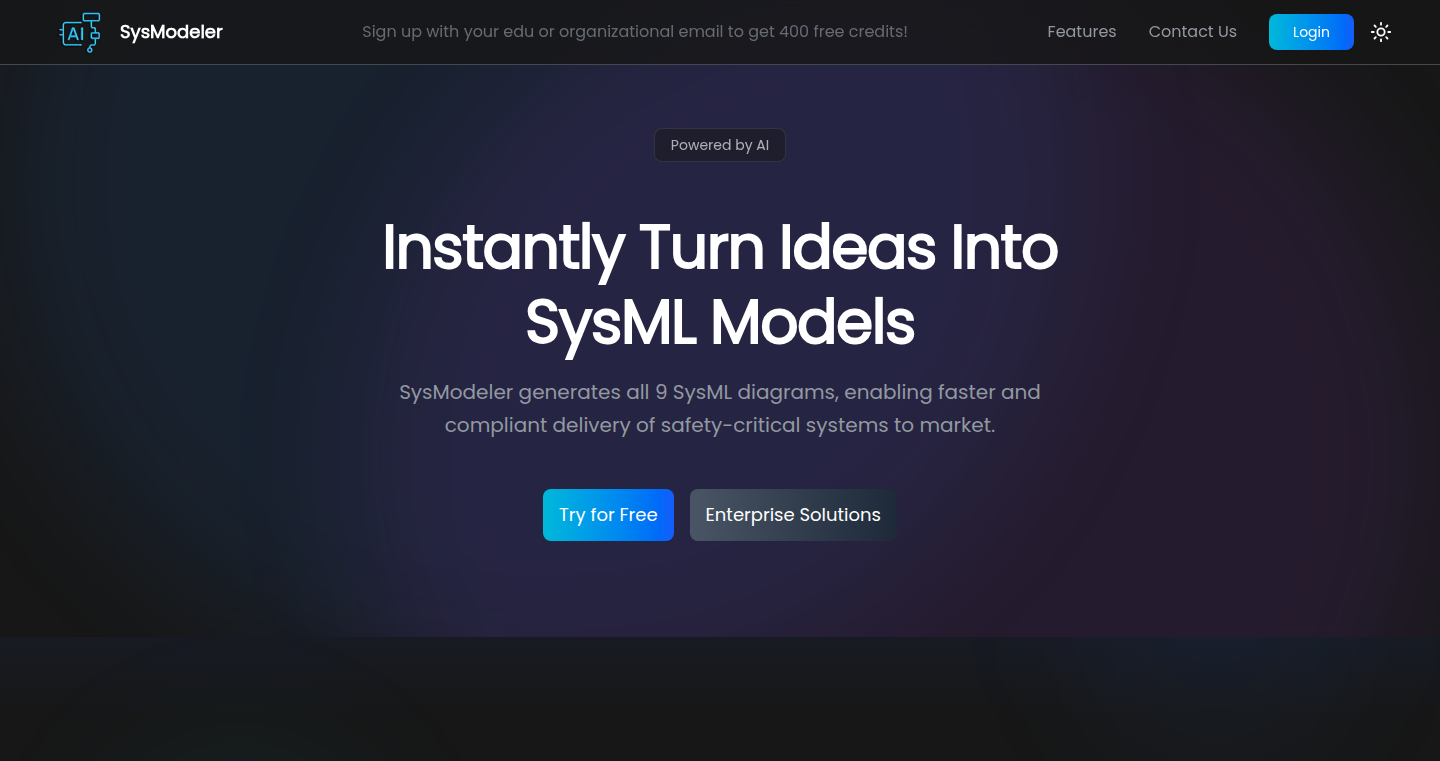
Author
mtbwaez
Description
SysModeler.ai is an AI-native platform designed to revolutionize system modeling, especially for complex products like cars, aircraft, and spacecraft. It leverages artificial intelligence to automatically generate, edit, and update system models from various inputs such as text, documents, code, images, and even voice. This significantly speeds up the modeling process, which previously took weeks, to just minutes. The project addresses the pain points of outdated modeling tools and manual diagram creation, which causes delays and cost overruns in industries heavily reliant on Model-Based Systems Engineering (MBSE).
Popularity
Points 1
Comments 0
What is this product?
SysModeler.ai is an AI-powered system modeling platform. It uses AI to understand and translate information from text, documents, code, images, and voice into system models, specifically using the SysML standard (think of it like a blueprint language for complex systems). The innovation lies in using AI to automate and streamline the tedious manual process of creating and updating system models. This allows engineers to focus on actual design and engineering, rather than spending weeks on creating diagrams. So this can help reduce development time and cost.
How to use it?
Developers and engineers can use SysModeler.ai by inputting data in various formats (text, documents, etc.) related to the system they are designing. The AI analyzes the inputs and generates the SysML models automatically. Engineers can then edit and refine these AI-generated models. The platform supports all nine SysML diagram types and provides an output compliant with the OMG standard. This product would be useful for those working on complex systems, like aerospace, automotive, and defense projects. You can integrate the platform by using the output models generated and using them in the system engineering workflows.
Product Core Function
· AI-powered model generation: The core functionality is the ability to automatically create SysML models from various input formats. This dramatically reduces the manual effort required for model creation. This means you can generate models faster and more efficiently.
· Agentic AI editing: The platform allows AI to assist in editing and refining existing models. This helps in quickly updating models based on changes and feedback. This functionality allows for easier model updates.
· Image-based model import: The ability to import models from images, allowing for the integration of visual information. This streamlines model creation when working with existing diagrams or sketches. This allows you to quickly get a model from images and visual information.
· Faster manual modeling: Enhancements to the manual modeling process, making it more efficient for engineers. This allows users to work faster in manual mode.
· OMG-compliant output: Generating SysML models that adhere to the Object Management Group (OMG) standard. This ensures compatibility with other tools and platforms within the MBSE ecosystem. It means that your models can be used across different engineering tools and platforms.
Product Usage Case
· Aerospace design: An aerospace company can input textual descriptions of aircraft systems and have SysModeler.ai generate the corresponding SysML models, accelerating the design process and reducing errors. It reduces time to market and increases the reliability of the project.
· Automotive engineering: An automotive manufacturer can use SysModeler.ai to convert requirements documents and specifications into system models, streamlining the development of complex features like autonomous driving systems. So the engineers can work better.
· Defense projects: Defense contractors can quickly create and update system models for military hardware, enabling faster iterations and improvements during the development lifecycle. You will have more efficiency in your defense project.
60
Trickle Magic Canvas: Agentic Canvas for AI-Powered App & Website Creation
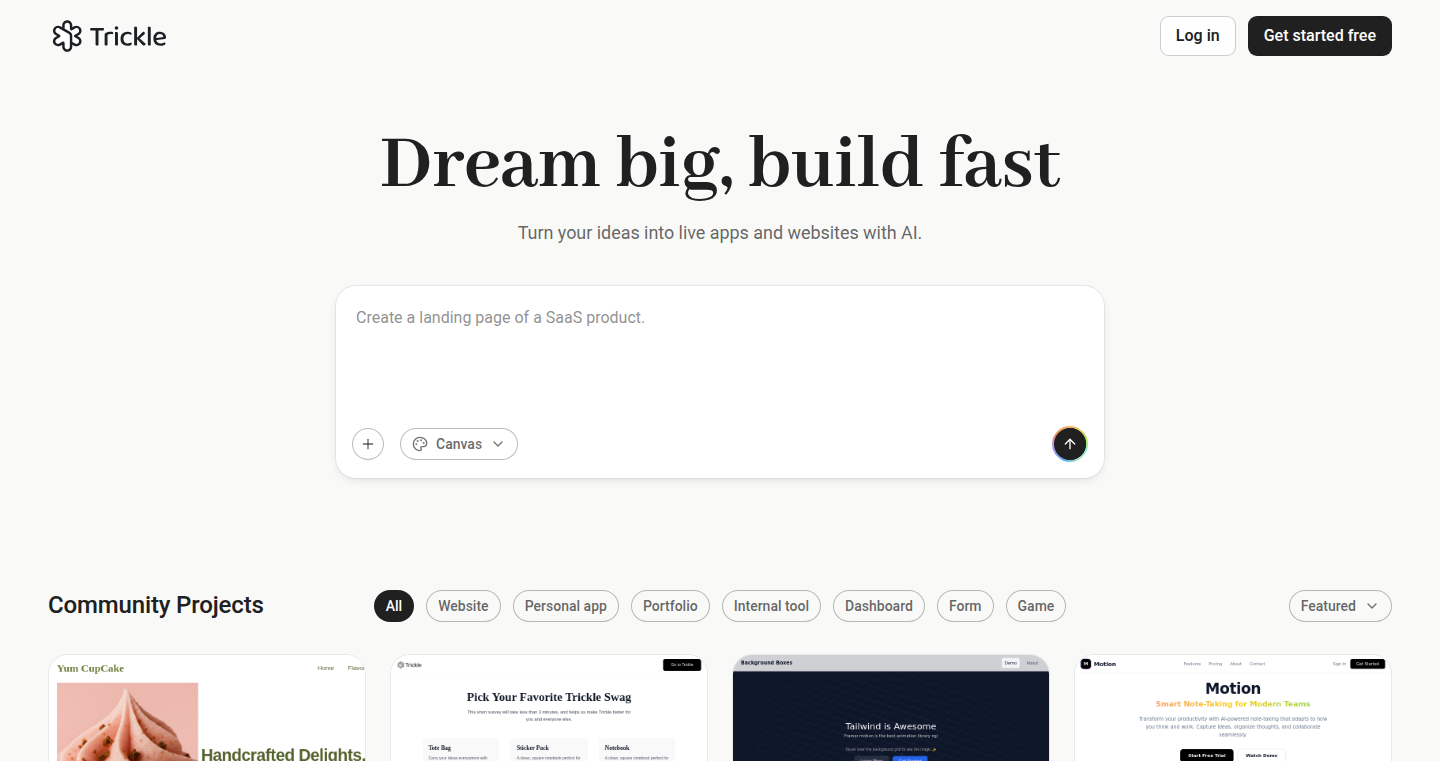
Author
samdychen
Description
Trickle Magic Canvas is a groundbreaking platform that allows users to visually collaborate with AI to build apps and websites. Unlike traditional AI tools relying on linear chat interfaces, this canvas approach offers a more intuitive and creative environment. It provides a visual timeline to manage different versions and pages, enabling users to easily track progress. The canvas itself serves as the context, allowing for direct integration of rules, notes, and assets, thereby giving the AI a richer and more persistent understanding of the user's intent. The platform also visualizes the AI's actions in real time, allowing for drag-and-drop adjustments and immediate publication. So this helps accelerate the development lifecycle and reduces the barrier for beginners.
Popularity
Points 1
Comments 0
What is this product?
Trickle Magic Canvas reimagines AI-driven development by utilizing a visual canvas instead of text-based interactions. It introduces a timeline-based navigation system for managing app versions and pages. The innovation lies in how the canvas serves as the central hub for all project elements, including rules, notes, and assets, allowing the AI to maintain a clear understanding of the project's context. The platform enhances the development process by making AI's actions visible in real-time, and allows for easy modifications through drag-and-drop. This shifts the focus from generating code to collaborative and transparent app building.
How to use it?
Developers can use Trickle Magic Canvas by dragging and dropping design elements, writing rules, and adding notes directly onto the canvas to provide context for the AI. The canvas then assists in generating and modifying web apps or websites. Users can preview, edit and publish the generated apps in real time. The platform is best suited for developers, designers, and anyone who wants to create and iterate on web projects visually. So this is great for collaborative projects and rapid prototyping.
Product Core Function
· Visual Collaboration: The primary function is visual collaboration. This allows designers and developers to interact with AI and create apps and websites using a visual canvas interface, greatly enhancing the collaborative and iterative design process. This is valuable because it allows for easier teamwork and better understanding of project components.
· Timeline-Based Version Control: The platform provides a timeline for managing different versions of pages, making it easy to browse and edit progress. This simplifies version control, allowing users to trace changes quickly and revert to previous stages if needed. This saves time and prevents errors during the development process.
· Context-Aware AI: The canvas environment enables the AI to understand the project's context better by integrating rules, notes, and assets directly onto the canvas. This increases the quality of the AI’s output and significantly improves the AI's understanding of project goals and user intentions.
· Real-time AI Action Visualization: The platform visualizes the AI's actions in real-time, enabling developers to monitor and adjust the building process instantly. This enhances transparency and allows developers to tweak the build using drag-and-drop. So this leads to greater control and quicker iteration.
· Drag-and-Drop Editing: Users can modify the AI-generated content with drag-and-drop, giving them a simple and easy method of customizing their apps and websites. So this reduces the learning curve and speeds up the editing process.
Product Usage Case
· Rapid Prototyping: Designers can quickly create prototypes of websites or apps by using the visual canvas to arrange elements, add functionality with the AI, and get immediate feedback. This is useful for quickly testing different designs without coding.
· Collaborative Development: A team can work together on a project in real-time, with each member contributing through the canvas. For example, one person might add the base layout, another might refine the content, and the AI generates the code. This makes teamwork more efficient and collaborative.
· Educational Use: Instructors can teach coding concepts using the visual interface to demonstrate different aspects of web development. Students can easily understand the interaction between components and quickly create their projects without getting bogged down in code. So this reduces the complexity of the learning experience.
· No-Code/Low-Code Development: Users can build applications even without much coding experience. By using the visual elements and AI assistance, users can design and build complex applications visually, without coding. This broadens the accessibility of app development to non-technical users.
61
AzureKeyVaultEmulate: Local Secret Management for Development
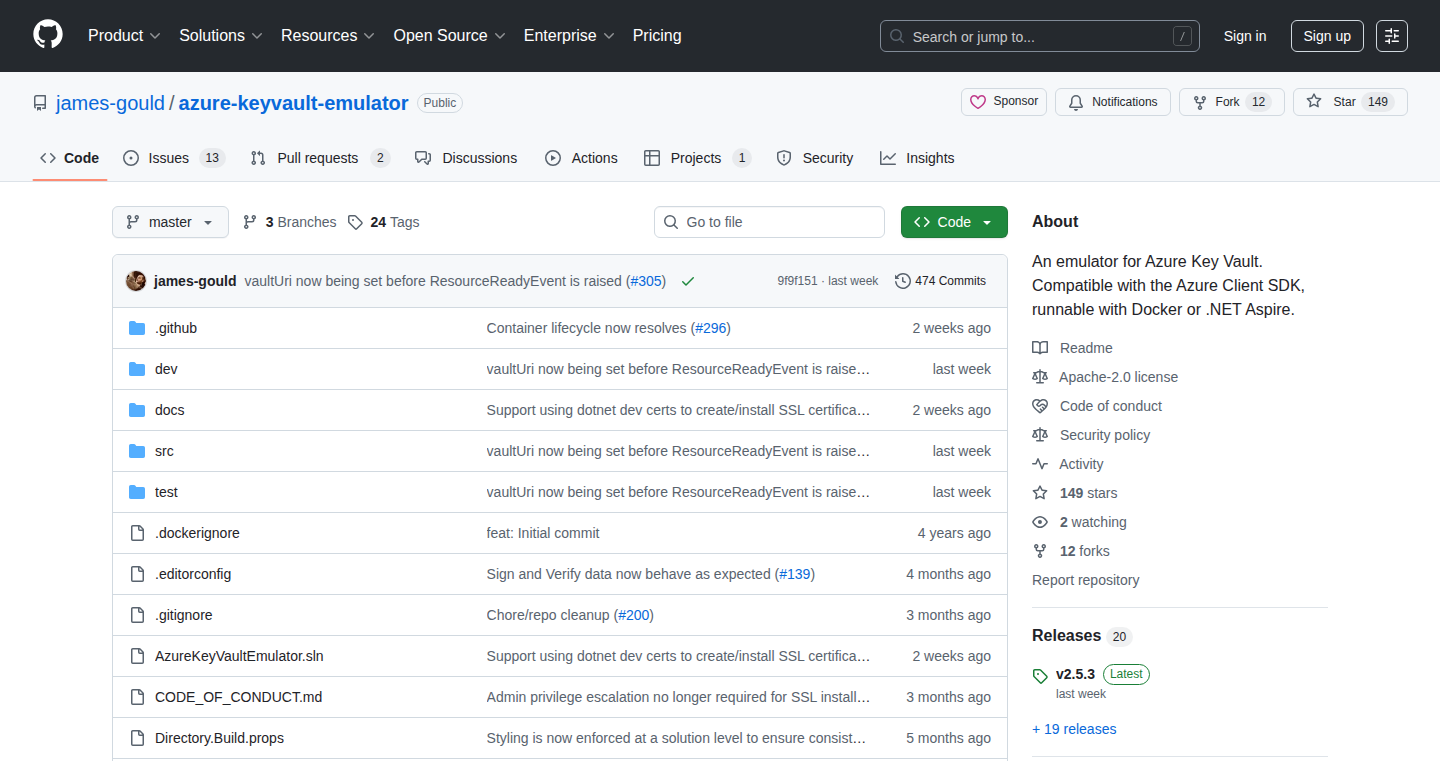
Author
scriptinginjava
Description
This project provides an emulator for Azure Key Vault, allowing developers to simulate and test their applications that interact with Azure Key Vault locally. It addresses the common problem of needing a Key Vault service for development and testing without incurring the cost or complexity of deploying to the cloud. This is achieved by creating a local, in-memory Key Vault that mimics the behavior of the real service. The key innovation lies in enabling local, isolated secret management during the development phase, greatly improving development efficiency and reducing reliance on the cloud for basic testing.
Popularity
Points 1
Comments 0
What is this product?
It's a software program that pretends to be Azure Key Vault. Azure Key Vault is a cloud service for securely storing and managing secrets like passwords, API keys, and certificates. This emulator allows developers to use a simplified version of Key Vault on their own computers. So, instead of needing a real Azure Key Vault account for every test, developers can use this local version. The innovation is that it reduces the need to interact with the real Azure Key Vault service during development, making the development process faster, easier, and cheaper.
How to use it?
Developers can integrate this emulator into their applications just like they would integrate with the real Azure Key Vault. Instead of pointing to the cloud Key Vault service, they configure their application to use the local emulator. This allows them to create, read, update, and delete secrets locally. For example, when writing code that accesses a secret, you would just change the Key Vault address in the code to point to the emulator instead of the actual Azure service. This is mainly used during the development and testing of applications that heavily rely on Azure Key Vault, before deploying them to a production environment.
Product Core Function
· Secret Management: The emulator allows developers to create, store, and retrieve secrets locally, mimicking the core functionality of Azure Key Vault. This enables developers to test secret retrieval and usage without needing to connect to the actual cloud service. So this is useful because you can safely test if your application correctly uses the secrets stored in Key Vault.
· Local Testing: The emulator facilitates local testing of applications that use Azure Key Vault. Developers can run tests on their machines without relying on the cloud. So this saves time and money, since you don't need to pay Azure to perform every test.
· Development Isolation: The emulator provides an isolated environment for development. Developers can safely experiment with secrets and Key Vault configurations without affecting production systems. So, it ensures that development work does not accidentally affect real secrets or other Azure resources. This improves the stability of production environments.
Product Usage Case
· A developer is building an application that retrieves an API key from Azure Key Vault. Using the emulator, they can test the application locally to ensure it can correctly retrieve the API key before deploying the application to a testing or staging environment. So, they can ensure that the authentication workflow is properly configured.
· A team is working on a new feature that involves creating and storing a new secret in Key Vault. Using the emulator, they can test the feature locally to verify it works as expected without impacting the production Key Vault. So this saves time, reduces the risk of making mistakes on the live server and improves overall developer experience.
· A security engineer needs to verify the security configurations for secret access. The emulator provides a safe and controlled environment to simulate different scenarios and test access policies. So they can validate that the policies they have set up are correctly implemented.
62
Story Writing Lab: Gamified Storytelling for Young Writers

Author
areales
Description
Story Writing Lab is a creative writing game designed to make writing fun and engaging for children. It addresses the common problem of children not writing enough due to boredom or intimidation. The project uses gamification, transforming storytelling into an interactive experience that encourages natural story creation. This approach leverages game mechanics to motivate and inspire young writers, making the writing process enjoyable and less daunting.
Popularity
Points 1
Comments 0
What is this product?
Story Writing Lab is a web-based application that transforms the writing process into a game. It utilizes game-like elements such as challenges, rewards, and interactive prompts to encourage children to write stories. Instead of traditional writing exercises, the game offers an engaging environment where kids can create characters, develop plots, and build narratives through interactive gameplay. This is innovative because it leverages the power of gamification to combat writing avoidance, making writing more accessible and enjoyable. So this is useful because it makes writing less of a chore and more like a fun activity, helping children develop their writing skills in a positive way.
How to use it?
The application can be used by children in classrooms, at home, or in after-school programs. Teachers and parents can easily integrate it into their existing lesson plans or use it as a supplementary learning tool. Users access Story Writing Lab through a web browser, where they are presented with interactive prompts, challenges, and story-building tools. The user interface is likely designed to be intuitive and child-friendly, allowing children to navigate the game without requiring extensive technical knowledge. So this allows educators and parents to provide children with a fun and effective way to practice their writing skills.
Product Core Function
· Interactive Story Prompts: The game likely provides a series of prompts, such as character ideas, setting suggestions, and plot outlines, to inspire children to start writing. The value here is that it reduces the cognitive load of starting a story, which can often be the most challenging part of writing. These prompts act as creative catalysts, sparking imagination and encouraging children to overcome writer's block. This is useful because it helps children overcome the initial hurdle of 'what should I write about?'
· Character Creation Tools: Story Writing Lab probably includes tools for children to design and develop their own characters. This may involve visual elements, character trait selection, or backstory development. The technical value lies in providing a structured approach to character development, which is essential for engaging storytelling. The creation of characters allows children to personalize their stories and build a connection with their narratives. This is useful because it gives children more control over their stories, making them more engaging and enjoyable.
· Plot Development Features: The game might provide guidance and tools for children to build plots, including suggested story structures, conflict generators, and resolution prompts. The technical value here is in breaking down the complex process of plot development into manageable steps. These features help children learn about narrative structure, pacing, and the elements of a good story in a playful manner. This is useful because it teaches children the fundamentals of storytelling in an accessible way.
· Reward and Feedback System: The game likely incorporates a reward system, such as points, badges, or virtual currency, to motivate children and provide positive reinforcement for their writing efforts. The technical value lies in applying principles of gamification to the learning process, which has been shown to increase engagement and motivation. Feedback mechanisms also give writers a sense of progress. This is useful because it provides positive reinforcement to motivate children and make them feel good about writing.
Product Usage Case
· Classroom Integration: A teacher uses Story Writing Lab in a third-grade class to supplement their writing curriculum. The children are prompted with character ideas and settings, which sparks their creativity and helps them write stories together. The interactive nature of the game keeps the students engaged. This demonstrates how the software can be effectively used to enhance writing lessons and foster student involvement.
· Home Use: A parent uses Story Writing Lab at home with their child who struggles with writing. The child, initially reluctant, becomes excited about writing stories, developing characters, and creating plots. The game motivates them to overcome their writing difficulties. This shows how it can be a valuable tool for parents to support their children's writing development at home, providing a fun alternative to traditional exercises.
· After-School Program: An after-school program uses Story Writing Lab to encourage creative writing. The students enjoy working together to craft stories, making the experience collaborative and fun. The program helps kids express their creativity and boost their writing skills. This illustrates how the application can be utilized to create a creative and supportive environment.
63
LetterSpirit.js: A JavaScript Implementation of Hofstadter's Visual Concept
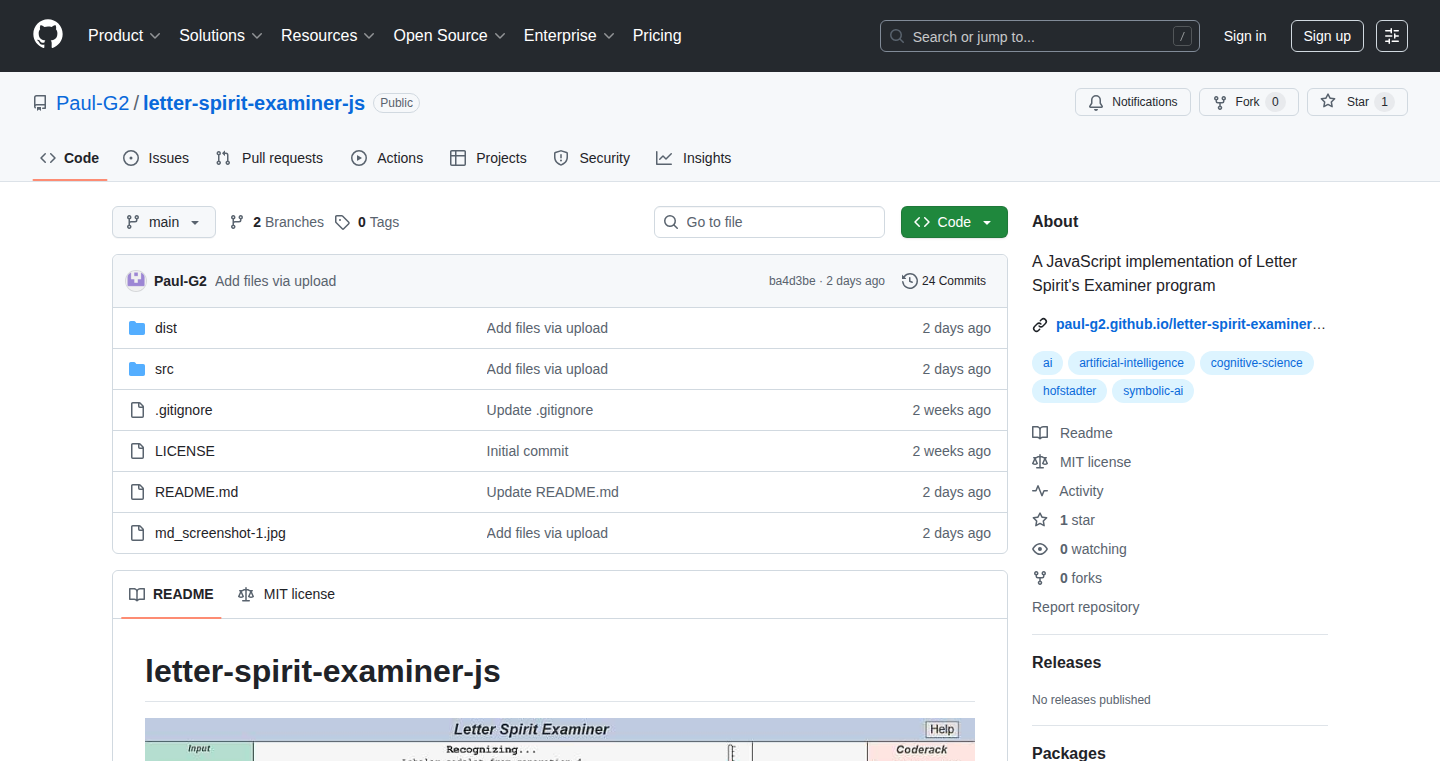
Author
Paul-G2
Description
This project is a JavaScript demonstration of Douglas Hofstadter's Letter Spirit concept. It allows users to visually explore how abstract letter forms can morph and transform, revealing patterns and relationships between different letter styles. The core innovation lies in its interactive rendering of letter transformations using JavaScript, offering a visual representation of conceptual connections that are usually explored through text or static images. It tackles the challenge of dynamically representing complex, non-linear transformations in the browser, making abstract concepts accessible and engaging.
Popularity
Points 1
Comments 0
What is this product?
This is a web-based interactive visualization tool. It takes the ideas from Douglas Hofstadter's work on letterforms, which is about how different ways of writing a letter (like different fonts) are related and can morph into each other. The project uses JavaScript to draw these transformations on a webpage, letting you see how one letter style can gradually change into another. So, it's like a visual playground for exploring how different letters are connected, using code to create those changes dynamically. It focuses on the visual aspect and how things relate to each other.
How to use it?
Developers can integrate this project into their own web applications to create interactive educational experiences, visual explanations, or artistic displays. The code behind the letter transformations can be adapted and modified to visualize other kinds of related elements or concepts. You could use it to illustrate how design choices in fonts affect readability or to create fun educational tools for kids. You can embed it directly into a webpage or incorporate its principles into more complex projects. For example, it could be a component in a design tool to visually explain how letter shapes change when different style options are applied.
Product Core Function
· Interactive Letter Morphing: The project's core function is to allow the user to interactively morph one letter style into another. This showcases the underlying visual relationship. This is valuable for anyone interested in typography, graphic design, or education because it reveals the connections between different letter styles, making the design process and its results easier to understand.
· Dynamic Rendering: The JavaScript code handles the real-time drawing of letters and their transformations in the browser. This is useful for developers because it demonstrates how complex visual effects can be created using web technologies. So it shows how to use code to bring an abstract concept to life on a webpage.
· Visual Exploration of Relationships: The project offers a method for visualizing relationships between different elements. This approach is valuable in many domains, helping to better understand design concepts and educational models. It shows how to use visualization to help explain complex ideas in a clear and intuitive way, which can be used in a wide range of applications, from art and education to data analysis.
Product Usage Case
· Educational Tool for Typography: This project can be incorporated into an educational website or app to teach children or design students about letterforms and typography. For example, you can make an interactive demonstration showing how the letter "A" transforms from a simple style to a fancy one. This makes the learning process more intuitive and enjoyable, instead of just reading about it in a textbook.
· Interactive Design Exploration: It can be used in a web application for designers to create and experiment with font styles. A designer could use it to quickly see how a design would change when switching between different font styles. So it helps them visualize the effects of their decisions in real-time. This kind of feedback speeds up the design process and makes it easier to try out different ideas.
· Artistic Installation: Artists can adapt this project to create interactive art installations. Imagine a wall display that uses the letter morphing to create dynamic visual effects. This helps create engaging interactive experiences, which can attract and educate viewers.
64
QR Contact Savior: Instant Contact Sharing with QR Codes
Author
akash-bilung
Description
This project is a free tool that instantly generates vCard QR codes. These QR codes, when scanned with a smartphone, automatically add contact information to the user's address book. The main innovation lies in simplifying contact exchange, eliminating the need for manual typing of phone numbers and email addresses. It solves the problem of tedious contact data entry at events, meetups, and business settings.
Popularity
Points 1
Comments 0
What is this product?
This is a web-based QR code generator specifically for contact information. You input your contact details (name, phone number, email, etc.), and the tool creates a QR code. When someone scans this code with their smartphone camera, the contact information is automatically added to their phone's contacts. The key technological innovation is leveraging the vCard format and QR code technology to encode and decode contact information efficiently. So this allows for fast and accurate contact sharing.
How to use it?
Developers can use this tool to generate QR codes for their business cards, marketing materials, or event presentations. Simply enter your contact details into the website, and the QR code is generated. You can then embed this QR code in your documents or display it on a screen. The integration is seamless; users simply scan the code with their phone's camera. This provides a hassle-free way to share contact information.
Product Core Function
· QR Code Generation: The core function is generating QR codes from contact data. This leverages standard QR code libraries. So this allows for a simple and universal method for encoding information that any smartphone can read.
· vCard Encoding: The tool encodes the contact details in the vCard format, a standardized format for storing contact information. This ensures compatibility across different devices and platforms. So this ensures contact data is correctly interpreted by all smartphones and contact management software.
· User-Friendly Interface: The project offers a simple, intuitive user interface for entering contact details and generating the QR code. So this makes it easy for anyone, regardless of their technical expertise, to use the tool.
Product Usage Case
· Business Cards: Instead of typing out contact information, business cards can now include a QR code. When scanned, the recipient can instantly save the sender's details. So, this streamlines networking and makes sharing contact information efficient.
· Event Booths: At conferences and trade shows, presenters can display a QR code on their screen or materials. Attendees can quickly add the speaker's contact information. So, this simplifies lead generation and networking at events.
· Email Signatures: Including a QR code in an email signature allows recipients to quickly add the sender's contact details. This makes it easier for people to connect and reach out. So this makes it easy to save contact info from emails.
65
AI StorySpark: Ignite Your Narrative with AI
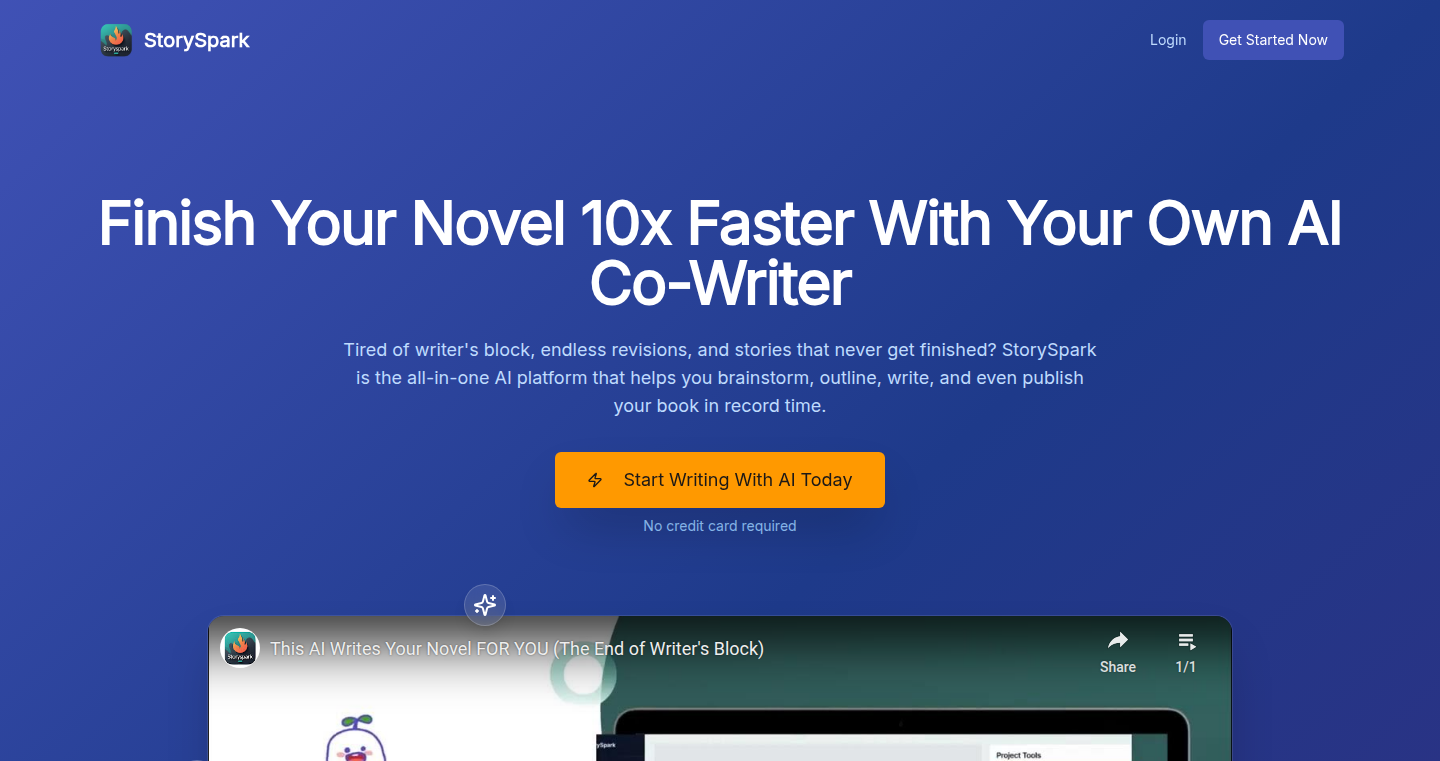
Author
ghomveld
Description
AI StorySpark is an AI-powered tool designed to accelerate story creation. It focuses on a project-based approach where you can craft worlds, characters, plots, and even author personas. The core innovation lies in its integrated system for story generation, KDP (Kindle Direct Publishing) assistance, cover editing, and idea generation – all within one platform. This tackles the challenge of streamlining the entire writing process, from initial concept to final publication, empowering users to produce storytelling content significantly faster.
Popularity
Points 1
Comments 0
What is this product?
AI StorySpark leverages artificial intelligence to help users write stories. It's more than just a text generator; it's a complete creative suite. You build your story elements (world, characters, plot) within the system, and then the AI uses this information to generate the final story. It simplifies the often-tedious parts of writing – generating ideas, crafting cover designs, and formatting for publishing platforms – by providing AI-powered tools. So, what does this mean for you? It means you can go from initial idea to a finished story, potentially 10 times faster, all with AI assistance.
How to use it?
Developers and writers can use AI StorySpark to quickly generate content for various platforms, from short stories to YouTube scripts. You provide the platform with details about your story – the setting, characters, and plot – and the AI generates the text. You can then refine and edit the AI-generated content to meet your specific needs. You could integrate it into a workflow for generating blog content, social media updates, or even brainstorming for larger writing projects. This saves time and generates a quick draft, allowing you to focus on the more creative aspects of the writing process.
Product Core Function
· Worldbuilding System: Allows users to define the setting and environment of their stories. Technical Value: Improves story consistency and depth by providing the AI with specific context. Application: Helps generate stories that stay true to their intended setting, avoiding inconsistencies, and creating a richer narrative.
· Character Creation: Enables the user to design characters with distinct traits, backstories, and motivations. Technical Value: Guides the AI to create believable and consistent characters, which is crucial for engaging stories. Application: Ensures characters behave in a way that makes sense, enhancing reader immersion.
· Plot Generation: Users can outline the major events and structure of the story. Technical Value: Provides a roadmap for the AI, resulting in more coherent and logically sound stories. Application: Helps build stories with clear beginnings, middles, and ends, preventing plot holes and satisfying story arcs.
· Author Persona Simulation: Allows users to select or define the style and voice of the story. Technical Value: Enables the AI to generate stories that match a specific tone, style, and point of view, making the content more unique. Application: Helps users tailor their content to their target audience and maintain a consistent voice across different writing projects.
· Story Generation: The core function generates the text of the story based on the input data. Technical Value: Utilizes AI models to transform story elements into written text. Application: Allows users to generate story drafts quickly and easily.
· KDP Assistant: Provides tools to format and prepare stories for publishing on Kindle Direct Publishing (KDP). Technical Value: Automates tedious formatting processes, saving writers time and effort when publishing. Application: Simplifies the publishing process for writers wanting to publish their work.
· Cover Editor: Enables users to create covers for their stories. Technical Value: Offers design tools to make the book more visually appealing and professional. Application: Helps writers enhance the presentation of their work to attract readers.
Product Usage Case
· A blogger can use AI StorySpark to quickly generate blog posts on various topics, saving time and increasing content output. For instance, providing AI StorySpark with details on a specific product review, the AI could generate a draft review.
· A YouTuber could use AI StorySpark to create scripts for their videos, giving them a starting point and allowing them to focus on the video production aspect. The AI can then produce the basic framework of the script based on the video topic and intended audience.
· An author can use the tool to develop new novel concepts quickly, brainstorm character backstories, and get past writer's block. Using a platform like AI StorySpark means the author can explore many ideas quickly.
66
LessonQuill: AI-Powered Lesson Note Generator

Author
pelumi_peter
Description
LessonQuill is an AI-powered tool designed to instantly generate lesson notes for teachers and instructors. The core innovation lies in its ability to transform any curriculum or topic into structured, editable lesson plans within seconds, leveraging the power of the Gemini AI model. This tackles the time-consuming task of lesson plan creation, allowing educators to focus on teaching. It stands out due to its user-friendly interface, customization options for class duration, age group, and difficulty, and the editable nature of the generated notes.
Popularity
Points 1
Comments 0
What is this product?
LessonQuill is a web application that employs AI to create lesson notes. You feed it a curriculum or topic, specify details like class time and difficulty, and it uses Gemini AI to generate a structured lesson plan. The innovation is in automating the creation of lesson plans, allowing for quick customization, and providing the notes in an editable format, unlike static PDFs. So, it's a smart assistant for teachers, using AI to save them time.
How to use it?
To use LessonQuill, you paste in your curriculum or topic. Then, you configure the lesson by specifying the class duration, age group, difficulty level, and the number of classes per week. After clicking 'Generate,' LessonQuill produces a lesson note that can be directly edited within the application. It can be integrated into a teacher's daily workflow to expedite lesson planning. So, teachers can use it to create lessons faster and tailor them to their specific needs.
Product Core Function
· Curriculum/Topic Input: This allows teachers to input the subject matter they need to teach. This is the starting point for generating lesson plans. So, this allows teachers to start with their existing materials.
· Customization Options: Users can specify class duration, age group, difficulty level, and the number of classes per week. This enables the tool to create tailored lesson notes. So, this ensures the lesson notes are suitable for the specific class.
· AI-Powered Lesson Generation: The tool uses Gemini AI to generate structured, editable lesson notes. This automates the labor-intensive process of lesson planning. So, this saves teachers significant time and effort.
· Editable Lesson Notes: The generated lesson notes are editable within the application, allowing for customization and refinement. This feature distinguishes it from static PDF outputs. So, this allows for easy modification and tailoring of the generated content.
· Auto-Saving and Organization: Lesson notes are auto-saved and organized for future use. This makes it easy to manage and access lesson plans. So, teachers don't need to worry about losing their work or organizing files manually.
Product Usage Case
· A high school history teacher needs to create a lesson plan on the French Revolution. Instead of spending hours researching and structuring notes, they input their curriculum overview into LessonQuill, specify the class duration, and difficulty level, and within seconds, receive a structured lesson note ready for use. So, this saves the teacher several hours of work.
· A primary school teacher uses LessonQuill to generate lesson notes for a science experiment. They input the topic, specify the age group, and the tool generates a plan with step-by-step instructions and related activities. So, this provides teachers with instant access to lesson plans for multiple subjects.
· A teacher is preparing for a substitute teacher. Using LessonQuill, they quickly generate detailed, editable lesson plans based on the existing syllabus, complete with suggested activities and expected learning outcomes. So, this helps ensure continuity in learning even in the teacher’s absence.
67
TinyZorin: Personalized ZorinOS Experience Enhancements
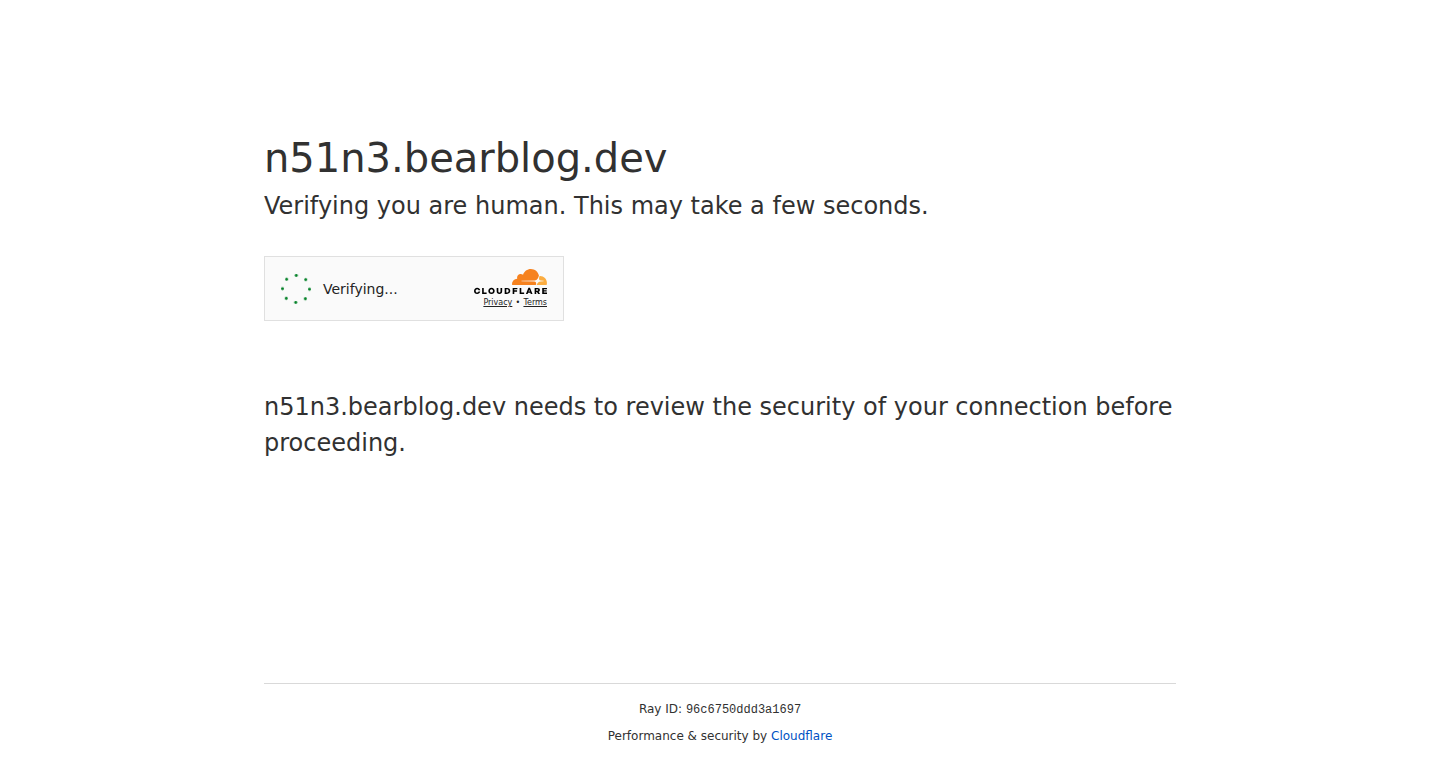
Author
encodejabber
Description
TinyZorin is a collection of small, focused scripts and configurations designed to customize and optimize the ZorinOS operating system, making it more user-friendly and efficient, especially for beginners. It tackles common usability issues and performance tweaks, offering a simplified and personalized experience. The innovation lies in its modular approach – small, easily understandable scripts that address specific pain points, rather than a monolithic, complex solution. It democratizes system customization, making it accessible to users with limited technical knowledge.
Popularity
Points 1
Comments 0
What is this product?
TinyZorin is a set of tiny tools, like mini-programs, and configuration settings. Think of it as a toolkit for making ZorinOS, a Linux-based operating system, work better for you. It fixes common annoyances and makes the system run smoother. The innovative part is how it's built: each tool does one thing really well. This makes it easy to understand and use, even if you're not a tech expert. It's all about making your computer experience easier and more enjoyable.
How to use it?
Developers and users can integrate these scripts directly into their ZorinOS installations. You can simply copy and paste the code, or adapt it to fit your specific needs. For example, you could use a script to automatically set up your favorite applications after a fresh install, or tweak the system's power settings for better battery life. This project provides a starting point and clear examples for anyone looking to customize their Linux environment. So you can automate tasks, personalize the OS, and learn some basic system administration along the way.
Product Core Function
· Improved Desktop Environment Configuration: TinyZorin provides scripts to automatically configure the desktop environment, like setting up preferred themes, icons, and layouts. This can save considerable time and effort in getting the system visually appealing and functional. So this helps you make your computer look and feel exactly how you want it.
· Optimized Application Installation: Scripts can automate the installation of frequently used applications, ensuring a smooth and consistent user experience across multiple installations. This removes the need to manually install programs. So this lets you quickly set up your favorite apps without the hassle.
· Performance Tweaks: Includes configurations to optimize system performance, such as disabling unnecessary services or adjusting power-saving settings. It makes your computer run faster and last longer. So this helps your computer feel snappy and efficient.
· Beginner-Friendly: The tools are designed to be easy to understand and use, allowing even those new to Linux to customize their system. It removes the complexity of system customization. So this opens up the world of customization to everyone, not just experts.
Product Usage Case
· Automating Post-Installation Setup: A user could create a script that automatically installs their preferred applications (like a web browser, text editor, and media player) immediately after installing ZorinOS. This saves time and makes the transition smoother. So you can set up your new computer in minutes, not hours.
· Customizing the User Interface: A developer could use TinyZorin's scripts to modify the desktop theme and icon set to their personal preference. This allows you to create a highly personalized desktop look. So you can make your computer truly your own, with a unique look and feel.
· Power Management Optimization: A user could adjust power settings to extend battery life on a laptop, or reduce energy consumption on a desktop. This can improve your battery life or save on your electricity bill. So you can get more out of your laptop, or save money on your power bill.
68
ContractAlerts: SaaS Expense Tracker for the Lean Team
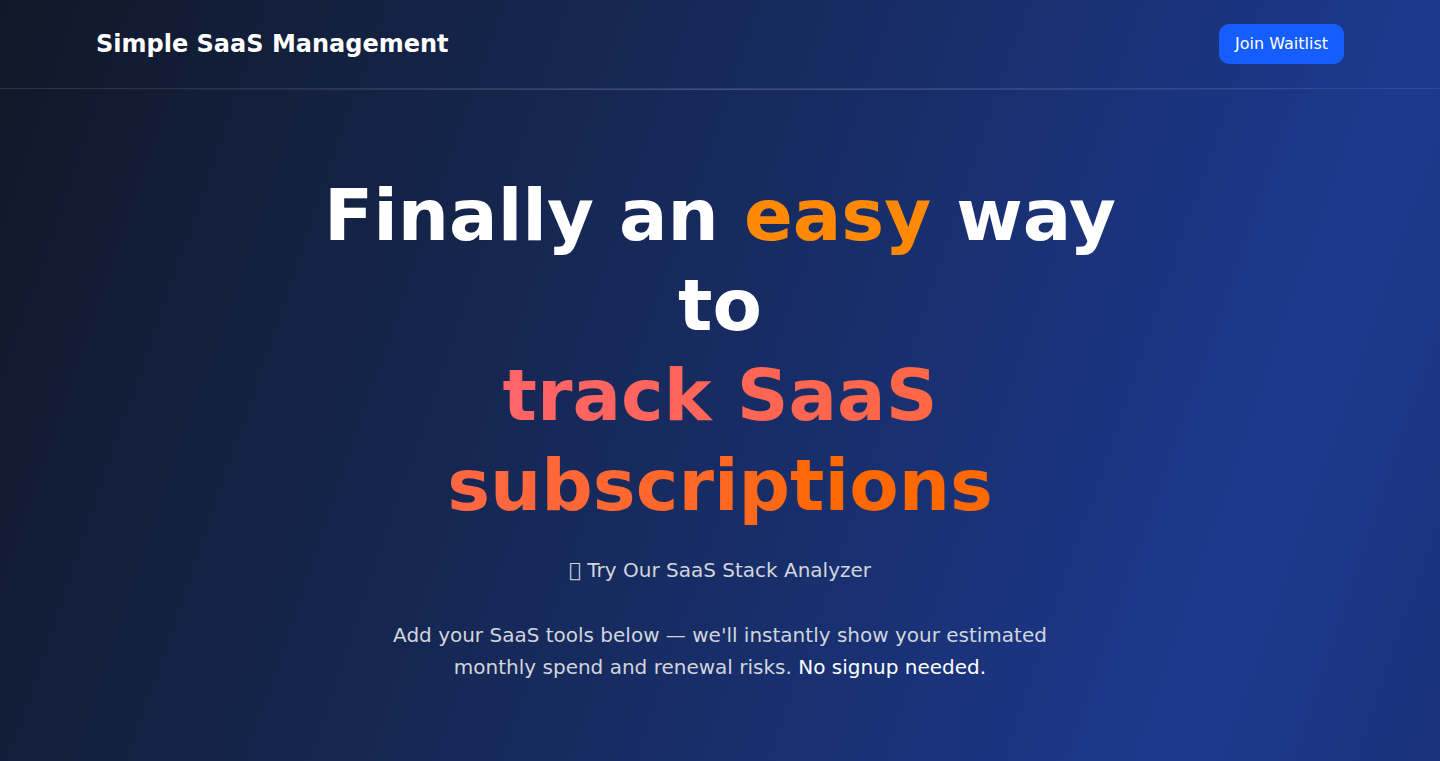
Author
ContractAlerts
Description
ContractAlerts is a tool designed to help small businesses and startups manage their Software-as-a-Service (SaaS) subscriptions efficiently. It identifies underutilized or forgotten SaaS tools, preventing unnecessary spending. The core innovation lies in its ability to automatically detect and analyze SaaS contracts, providing actionable insights without requiring a dedicated IT team.
Popularity
Points 1
Comments 0
What is this product?
ContractAlerts works by scanning your connected accounts (like your email or payment processors) to identify SaaS subscriptions. It then analyzes the usage data, contract terms, and renewal dates to highlight opportunities for cost savings. The key innovation is automating this process, providing visibility into SaaS spending that would otherwise require manual tracking and analysis. So what? This makes it easy to see where you're wasting money on unused software or overlooking contract deadlines.
How to use it?
Developers can use ContractAlerts by connecting their business email or payment processing accounts. The system then automatically scans for SaaS subscriptions. Integration could involve connecting to the ContractAlerts API to fetch usage data and insights for custom dashboards or automation workflows. So what? This allows for automated cost monitoring, contract management, and the prevention of unexpected renewals.
Product Core Function
· SaaS Discovery: Automatically identifies SaaS subscriptions by analyzing email and payment data. This is valuable because it helps you understand what software you're actually paying for, even if you've forgotten about it. This helps to avoid paying for software that's no longer in use.
· Contract Analysis: Extracts key contract terms, including renewal dates and pricing, to create a centralized view of your SaaS spending. This provides a simple and clear overview of your SaaS contracts, so you don't have to spend hours sifting through documents. So what? You'll never be caught off guard by unexpected renewal fees.
· Usage Monitoring: Tracks software usage to identify underutilized or unused SaaS tools. This is key because by monitoring the frequency of use of each software, you can easily identify and then cancel unused software. So what? This saves money by eliminating unnecessary subscriptions.
· Automated Alerts: Sends notifications before contract renewals and when significant changes in usage are detected. This helps avoid situations where a subscription auto-renews without you realizing, costing you money. So what? Receive timely reminders to evaluate and potentially cancel SaaS subscriptions before they automatically renew.
Product Usage Case
· A startup uses ContractAlerts to monitor their SaaS subscriptions. By analyzing usage data, they identify a project management tool that's rarely used. They cancel the subscription, saving them $100 per month. So what? They've redirected those savings towards a software they frequently use.
· A small business owner connects their company email account to ContractAlerts. The system automatically detects several SaaS subscriptions and alerts the owner about an upcoming renewal. The owner negotiates a better price, saving $500 annually. So what? They negotiated a lower cost by leveraging the information provided.
· A developer integrates ContractAlerts' API into their project dashboard to display real-time SaaS spending alongside other key business metrics. So what? They gain a comprehensive view of their operating costs and quickly identify areas for optimization.
69
AnnotateWeb: Real-time Collaborative Web Annotation Tool
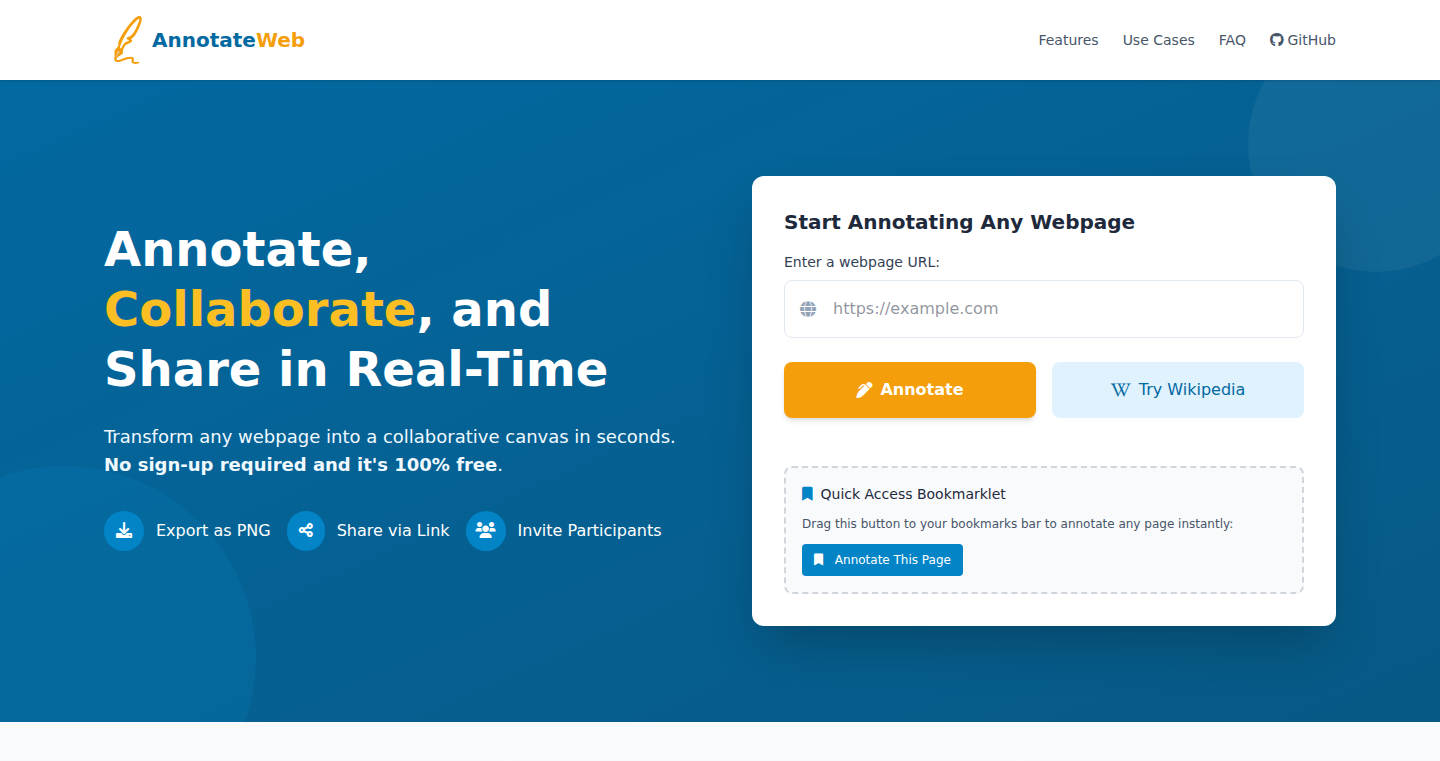
Author
tonysurfly
Description
AnnotateWeb is a web-based tool that allows users to add annotations (notes, highlights, drawings) directly onto any website. The core innovation lies in its real-time collaborative nature, enabling multiple users to annotate the same webpage simultaneously and share their annotations instantly. This addresses the common problem of communicating feedback on web content efficiently, eliminating the need for lengthy email threads or static screenshots. So this allows you to share your thoughts and feedback on any website directly with others.
Popularity
Points 1
Comments 0
What is this product?
AnnotateWeb works by injecting JavaScript code into a webpage, allowing users to interact with the content and add annotations. It supports various annotation types, including text notes, highlights, and drawing tools. The annotations are stored and synchronized in real-time using web technologies like WebSockets, enabling instant collaboration. The annotations are then shared via a unique URL. So, you can annotate any web page with your feedback, and the collaborative features makes sharing thoughts seamless.
How to use it?
Developers can use AnnotateWeb as a tool for collaborative web development, design review, or even for creating interactive tutorials. To use it, you simply provide the URL of the webpage you want to annotate. The tool then overlays the webpage with annotation tools. Users can then add their annotations, which are instantly visible to others who are viewing the same webpage with the same session URL. It also allows you to share the annotated URLs with others. So, you can quickly gather feedback on any website project by sharing its link.
Product Core Function
· Real-time Annotation Synchronization: This is the core of the project. It uses WebSockets to synchronize annotations between all users viewing the same webpage in real-time. This means that everyone sees the same annotations instantly, improving feedback speed. So this helps streamline collaboration in team projects.
· Various Annotation Types: AnnotateWeb supports multiple annotation types, such as text notes, highlighting, and drawing tools. This allows users to express different types of feedback, from specific comments to visual marks. So this means you can use a variety of tools to express your thoughts.
· URL-Based Sharing: The tool generates a unique URL for each annotated webpage, making it easy to share the annotations with others. This simplifies the process of sharing feedback and collaborating on web content. So this makes it easier to share your comments with the team.
· Open Source: The project's source code is available on GitHub. This transparency allows developers to examine and contribute to the code, improving its robustness and promoting community collaboration. So developers can extend the tool for their special requirements.
Product Usage Case
· Web Design Review: A designer can use AnnotateWeb to share a website's design with a client or team members, marking specific elements that need adjustment and providing feedback in real-time. So this streamlines the feedback process of design project.
· Collaborative Web Development: Developers can use AnnotateWeb to collaboratively review code and provide feedback on functionality and usability, annotating directly on the live website. So the team can annotate and discuss the project at the same time.
· Tutorial Creation: Educators can use AnnotateWeb to create interactive tutorials, guiding users through specific steps by annotating directly on the relevant webpages. So you can use the tool to annotate web pages as educational material.
· Bug Reporting: QA testers can use AnnotateWeb to report bugs on a live website, adding screenshots and notes, thus facilitating efficient communication between testers and developers. So QA can report bugs on live website for the developers.
70
YooAI: Pay-as-you-go AI Model Platform
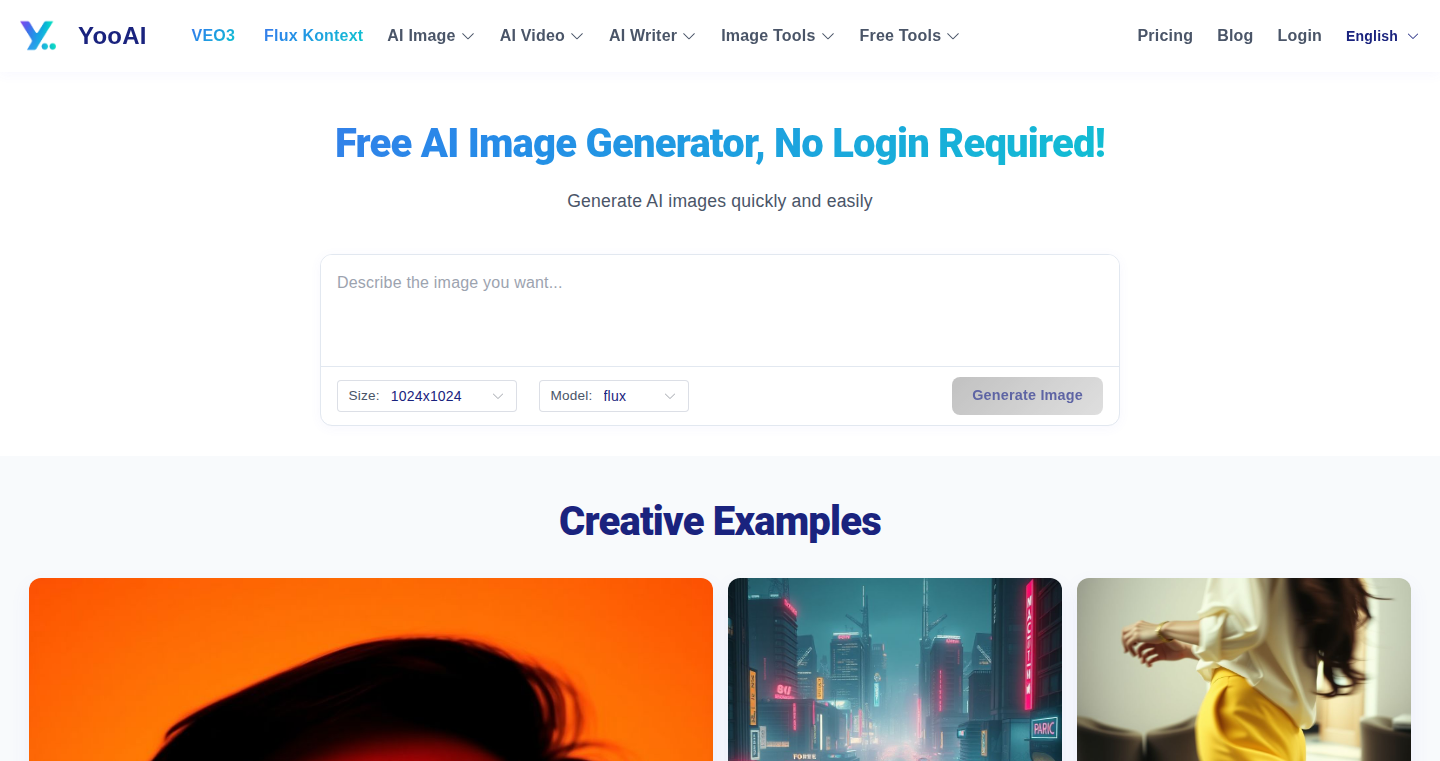
url
Author
zy5a59
Description
YooAI is a platform that allows users to access cutting-edge AI models, such as Veo3 and Kling, without the burden of subscriptions. The core innovation lies in its pay-as-you-go model, eliminating the need to commit to monthly fees for occasional use. This approach solves the common frustration of wasting subscription money on models you use infrequently, making advanced AI tools more accessible and cost-effective.
Popularity
Points 1
Comments 0
What is this product?
YooAI is essentially an AI model marketplace. It provides access to various advanced AI models (like Veo3 and Kling) that typically require subscriptions on other platforms. The key innovation is the 'pay-as-you-go' pricing. You only pay for what you use, which is a great way to try out different AI models without committing to a monthly fee. It’s like renting a car versus buying one. It solves the problem of wasted money on subscriptions when you only need the model occasionally. So this gives users flexibility and cost savings.
How to use it?
Developers and users can access different AI models on YooAI directly. Many features are available for free without requiring a login. For advanced models, users pay a small fee based on usage. For example, you might use the API endpoint to integrate with your application, or directly use the web interface to get the result from a given model. The integration depends on the AI models' own APIs. So this enables developers to easily experiment with different AI tools and integrate them into their projects, especially the models that are rarely used.
Product Core Function
· Access to Cutting-Edge AI Models: YooAI provides a single point of access to models like Veo3 and Kling. This reduces the hassle of navigating multiple platforms and subscriptions. So this makes it easier for users to try out different AI models without the hassle of having to learn and use many different platforms.
· Pay-as-you-go Pricing: The platform's core offering is the pay-as-you-go pricing model. Users are charged only for the resources they consume. So this helps users to avoid unnecessary subscription costs and try out new models without financial risk.
· Simplified Access and User Experience: YooAI provides easy-to-use interfaces and requires no logins for most features. So this simplifies the process of using advanced AI models and speeds up the development cycles.
· Regular Updates and Model Expansion: The platform is designed to be updated with new models and functionalities. So this ensures users always have access to the latest AI advancements without the need to search for or subscribe to many different platforms.
Product Usage Case
· Rapid Prototyping: A developer wants to test an AI video generation model for a new app feature, without knowing if it's a sustainable feature. Using YooAI, they can quickly test the model and the pay-as-you-go pricing model ensures that they only pay for the actual use. So this reduces the risk and the time needed for the first iteration of the product development.
· Educational Projects: A student needs to experiment with different AI models for a research project. Instead of committing to a subscription, they can use YooAI to access the models they need for the duration of their project. So this makes AI education more accessible and cost-effective.
· Content Creation: A content creator wants to use AI models for video generation. With YooAI's easy access and flexible pricing, they can test different AI solutions and choose the one that meets their needs. So this simplifies the process and makes it easier for creators to incorporate new AI tools into their workflows.
71
Suitely: AI-Powered C-Suite Assistant
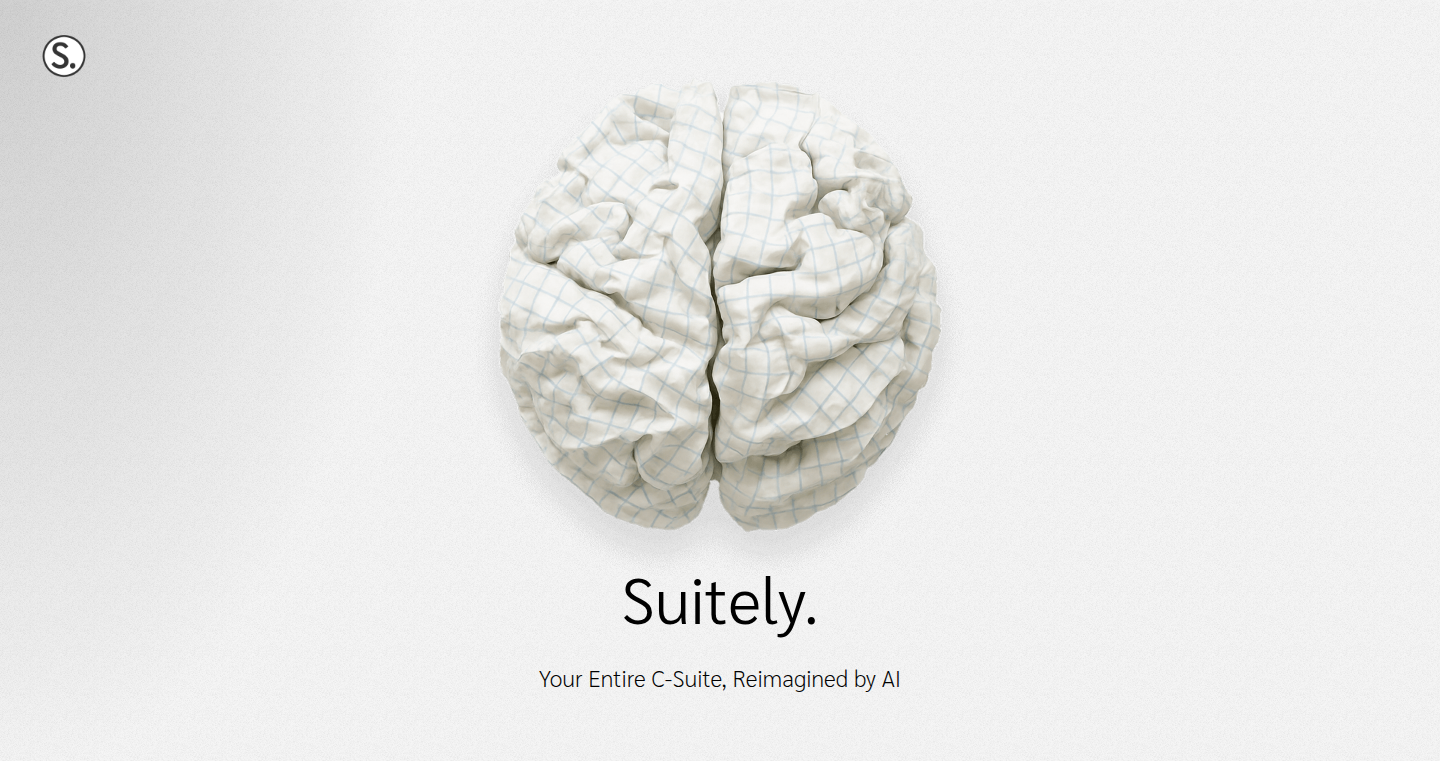
Author
prisenco
Description
Suitely reimagines the C-Suite experience using AI. It leverages natural language processing (NLP) and machine learning (ML) to provide personalized insights and automate tasks typically handled by high-level executives. The core innovation lies in its ability to interpret complex business data and provide actionable recommendations, making it a virtual assistant for strategic decision-making.
Popularity
Points 1
Comments 0
What is this product?
Suitely is an AI-powered assistant designed to help executives manage their workload and make better decisions. It works by analyzing various data sources – like emails, meeting notes, financial reports, and market trends – using sophisticated AI algorithms. It then identifies key insights, predicts potential issues, and suggests actions. So, it's like having a smart, tireless assistant who understands the business inside and out. The innovation is in applying advanced AI to the C-Suite's daily challenges, automating tasks, and providing strategic insights in a user-friendly way.
How to use it?
Developers can integrate Suitely into their existing business intelligence platforms or build new applications leveraging its API. You could use it to automate reporting, create custom dashboards, or build intelligent alerting systems. For example, you can feed it financial data, and it will automatically generate summaries, identify trends, and highlight potential risks. So, if you're building business tools, you can leverage Suitely to offer a powerful AI-driven insights module to your users.
Product Core Function
· Automated Report Generation: Suitely can automatically generate reports from complex data sources, summarizing key performance indicators (KPIs) and highlighting crucial information. So, it saves you the time and effort of manually compiling reports.
· Predictive Analytics: It uses machine learning to predict future outcomes based on current data and trends. This allows you to anticipate challenges and opportunities. So, you can proactively address potential problems before they escalate.
· Personalized Insights and Recommendations: Suitely provides tailored insights and actionable recommendations based on the user's role and the specific context of their work. So, you receive the most relevant information and suggestions for your needs.
· Task Automation: It automates routine tasks, such as scheduling meetings, sending follow-up emails, and managing to-do lists, freeing up time for strategic thinking. So, you can focus on higher-value activities instead of getting bogged down in administrative chores.
· Data-Driven Decision Support: Suitely presents data in an easily understandable format, enabling faster and more informed decision-making by providing clear and concise overviews of complex information. So, you are empowered to make smarter choices based on solid evidence.
Product Usage Case
· Financial Analysis Dashboard: A developer could build a dashboard that automatically pulls financial data from various sources, analyzes it with Suitely, and generates insights like profit margin trends, potential revenue risks, and recommendations for cost optimization. So, it can help finance teams proactively identify and address financial issues.
· Executive Briefing Generator: A developer can integrate Suitely to create automated executive briefings before meetings. The AI analyzes relevant data like market research, competitor analysis, and project updates, summarizing it for the executive. So, it can greatly assist busy leaders to prepare for important discussions.
· Sales Performance Tracker: Developers can build a system to monitor sales performance, predict future sales based on historical data, and identify the best-performing strategies using Suitely's predictive capabilities. So, it can help sales teams to make data-driven adjustments to improve their results.
· Risk Management System: Integrating Suitely with risk management tools allows for the automated detection of potential risks based on various data points, and suggests mitigation strategies. So, it enables proactive risk management by providing insights early and efficiently.
· Market Trend Analysis: A marketing team can integrate Suitely to analyze market data, competitor analysis, and social media mentions, to identify emerging trends, and customer sentiments, and generate content recommendations. So, they can gain a competitive edge by understanding market dynamics.
72
Grow a Garden Stock Tracker - Real-time Economy Monitor for Roblox
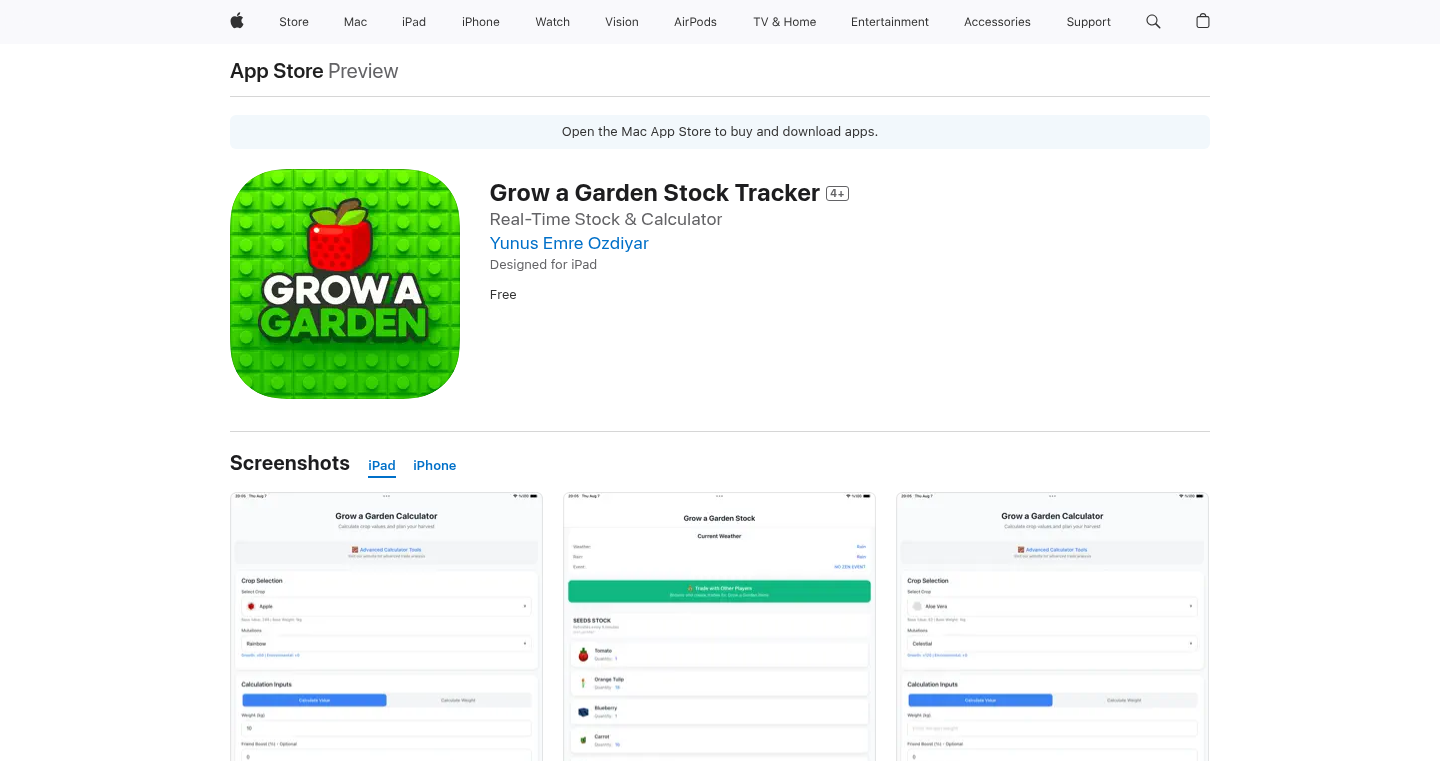
Author
incendies
Description
This is a free iOS app designed for players of the Roblox game "Grow a Garden." It addresses the challenge of a dynamic in-game economy where items (seeds, gear, eggs) fluctuate in availability and value. The app provides real-time information on stock levels, instant alerts for specific items, and a community-driven trade calculator. It tackles the problem of players missing rare items or making poor trades due to lack of up-to-date information. So, it allows players to make informed decisions and improve their gameplay experience.
Popularity
Points 1
Comments 0
What is this product?
This app acts as a live feed for the in-game economy of "Grow a Garden." It works by constantly tracking the available items, setting timers for when things refresh, and providing weather updates which can affect item availability. Think of it like a stock ticker for virtual goods. The app also uses data from the community to help players figure out good trade deals. This is innovative because it brings real-time data and community insights to a traditionally "blind" in-game economic system. So, it helps players see the game in a new light, allowing for more strategic and informed play.
How to use it?
Players simply download and open the iOS app – no account or login is required. The app immediately starts displaying stock levels, item timers, and weather effects. Players can set up alerts for specific items they are looking for. The trade calculator provides a tool for evaluating deals within the game. So, you can use it to quickly check what's available and make smart trades.
Product Core Function
· Live Stock Tracking: Displays real-time availability of in-game items, their quantities, and timers. This ensures that players know exactly what’s available at any moment. So, it helps players capitalize on rare items and opportunities.
· Instant Item Alerts: Sends immediate notifications when specific items become available. This helps players quickly react to limited-time offers or restocks. So, it provides a competitive edge by minimizing response time.
· Community-Informed Trade Calculator: Uses data from the community to evaluate the value of in-game items and suggests fair trade prices. This helps players avoid being ripped off and make informed trading decisions. So, it enables fairer trades and prevents players from losing valuable resources.
Product Usage Case
· Catching Limited-Time Items: A player can set an alert for a rare seed type. When the seed becomes available, the player receives an instant notification and can immediately go buy it before it sells out. So, you can acquire high-value items that are only available for a short time.
· Optimizing Trades: A player wants to trade eggs for a tool. By using the trade calculator, the player can ensure a fair exchange value and avoid overpaying or getting a bad deal. So, you can ensure that your in-game assets are being used efficiently and avoid losses.
· Strategic Resource Planning: By monitoring stock levels and knowing item availability times, a player can strategically plan when to buy or sell items to take advantage of market fluctuations. So, you can effectively manage virtual resources to maximize profits.
73
Potty: Modular Spotify Music Downloader
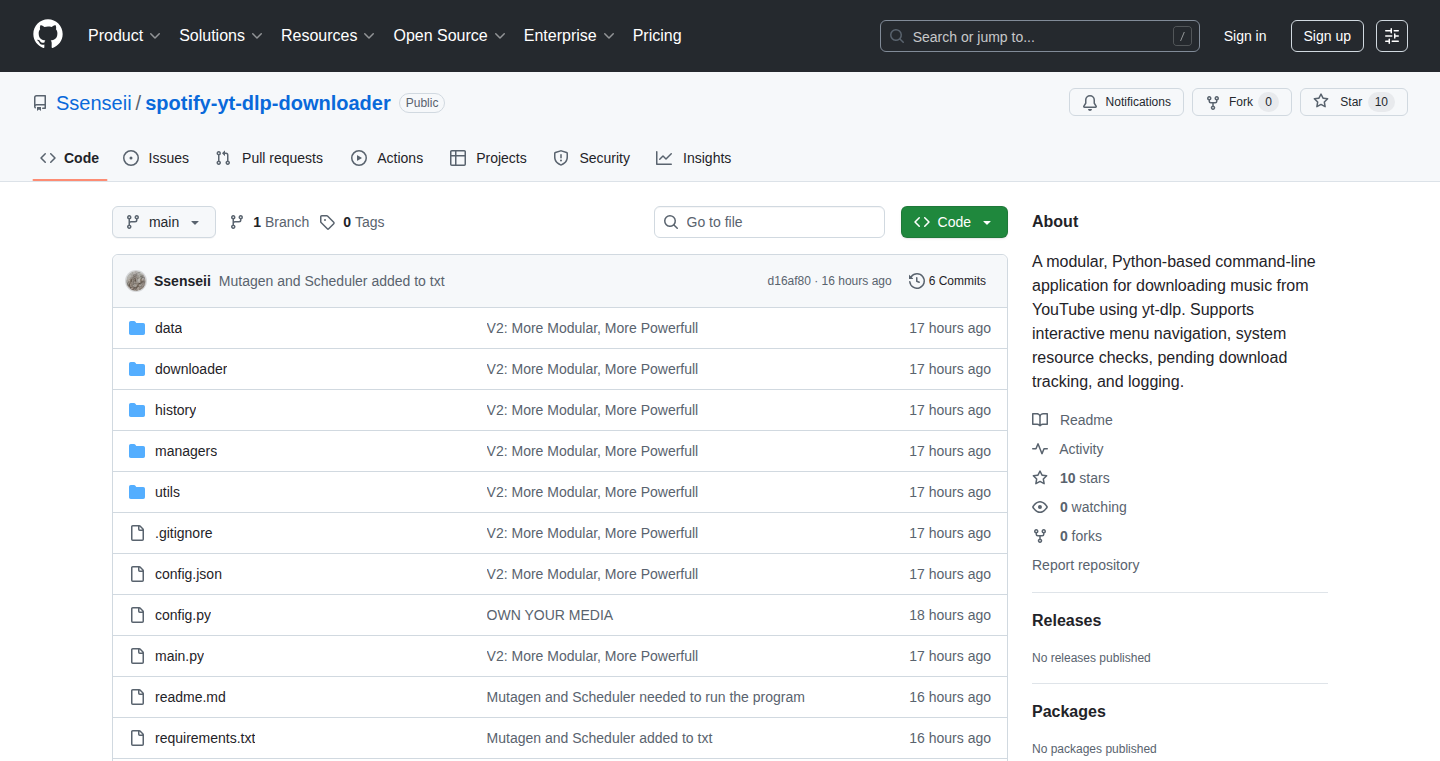
Author
ssenssei
Description
Potty is a command-line tool written in Python that allows you to download music from Spotify using yt-dlp, a powerful video and audio downloader. It offers a user-friendly terminal interface with interactive menus, playlist import functionality, and features like metadata embedding and duplicate detection. The project is designed to be a clean and maintainable solution for managing offline Spotify music downloads. So, it allows you to easily save your favorite songs and playlists to your computer for offline listening.
Popularity
Points 1
Comments 0
What is this product?
Potty uses yt-dlp, which is like a super-powered downloader that can grab music from various online sources. Potty simplifies this process by providing an easy-to-use command-line interface with features like interactive menus to find and select songs, playlist import for downloading entire collections, metadata embedding to store song information, and even duplicate detection to avoid downloading the same song multiple times. The technical innovation lies in the modular design and user-friendly terminal interface, making complex tasks more manageable. So, if you're tired of complicated music downloaders, this is for you.
How to use it?
Developers can use Potty by installing it on their computers and then using command-line commands to search for and download Spotify music. You can import playlists by providing a link, and Potty handles the rest. You can also customize how the music files are saved, including the format and metadata. For example, you could create a script to automatically download your daily playlist. So, this project offers a way to easily access your favorite Spotify music on your computer.
Product Core Function
· yt-dlp Integration: The core functionality leverages yt-dlp to download music. This allows the tool to access music from Spotify, even with potential changes to the Spotify platform. Application: For developers who want a robust music download tool. So this integration means reliable music downloads.
· Interactive Menu System: Provides an intuitive, menu-driven interface for browsing and selecting music. This contrasts with tools that require command-line knowledge to download the music. Application: For developers wanting an easy-to-use interface that simplifies the user experience. So, you can download your music without remembering many commands.
· Playlist Import: Allows users to download entire playlists by simply providing a Spotify playlist link. Application: Perfect for batch downloads of large music collections. So, you can save time by downloading all the music in your playlist.
· Metadata Embedding: Automatically adds metadata (like artist, album, track title) to downloaded music files. Application: Useful for organizing music libraries and ensuring songs are properly tagged. So, this helps keep your music collection organized.
· Duplicate Detection: Prevents downloading the same song multiple times. Application: Saves storage space and time. So, this prevents you from accidentally downloading the same song twice.
Product Usage Case
· Offline Music Library: A developer could use Potty to create an offline music library of their favorite Spotify tracks, allowing for listening without an internet connection. This solves the problem of needing internet access to listen to music. So, you have the music you love, even without Wi-Fi.
· Automated Downloads: Developers could create scripts to automate downloading new releases from their favorite artists by using Potty, ensuring they always have the latest music available. This solves the problem of manually downloading new songs. So, never miss a new release again.
· Music Backup: Another developer could use Potty to back up their curated Spotify playlists, ensuring they have a local copy of their music in case Spotify's service changes. This solves the problem of losing access to your music. So, this ensures your music will always be safe.
74
GPT OSS: Fine-tuning Open Source LLMs with Low VRAM
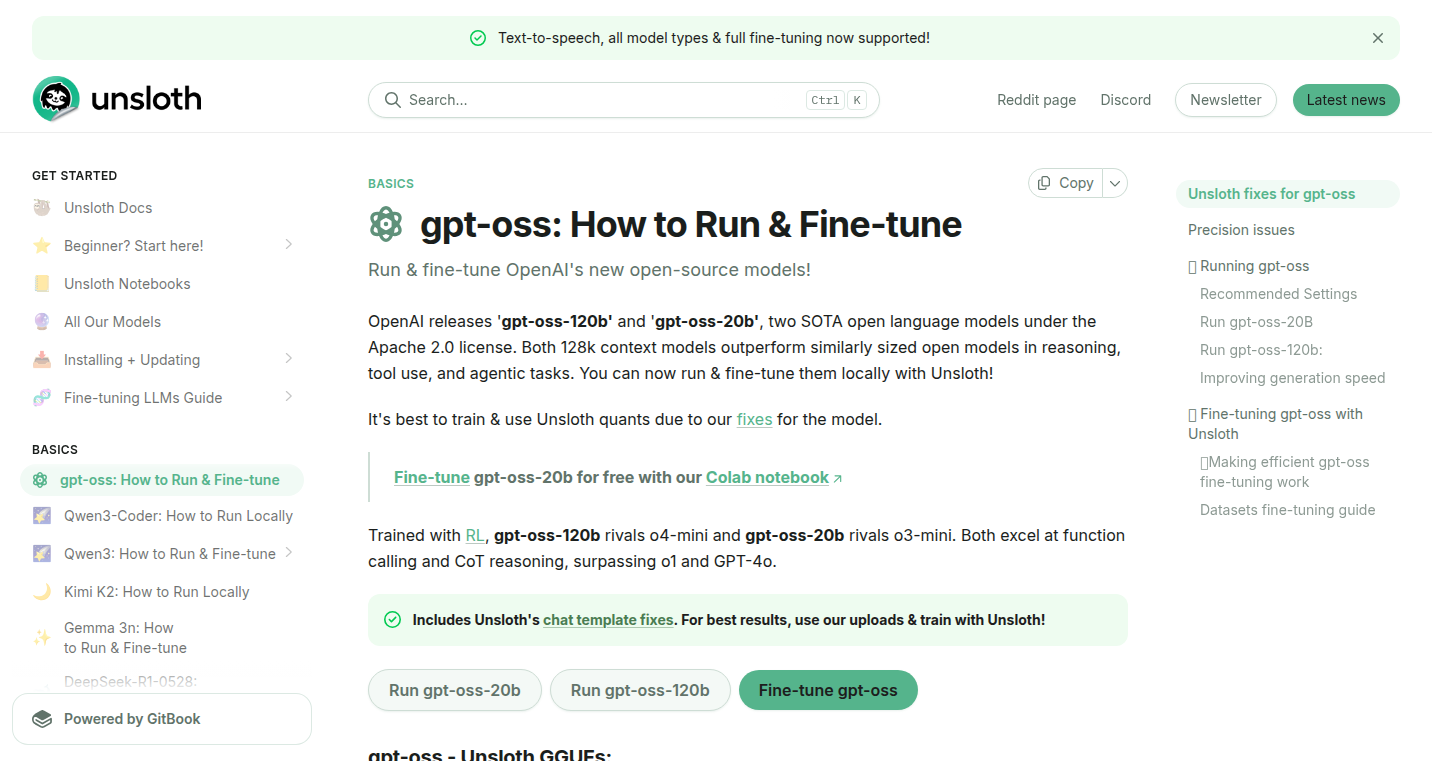
Author
danielhanchen
Description
This project provides a guide and a free Colab notebook for fine-tuning large language models (LLMs) like those from OpenAI, but with a focus on open-source models. The core innovation lies in enabling fine-tuning of 20 billion parameter models on hardware with limited memory (under 14GB of VRAM), making it accessible to a wider audience of developers. It addresses the common challenge of high computational requirements for training powerful LLMs by offering a practical and cost-effective solution.
Popularity
Points 1
Comments 0
What is this product?
This is a comprehensive guide and a Colab notebook that lets you 'teach' pre-trained language models (like GPT-like models) to perform specific tasks or adapt to particular data. It cleverly optimizes the fine-tuning process to work with less powerful hardware, allowing developers to experiment with and customize these complex models without needing expensive equipment. The innovation lies in the techniques used to minimize memory usage during the fine-tuning process, such as optimizing model parameters and the training process.
How to use it?
Developers can use the provided Colab notebook and the accompanying guide to fine-tune their own open-source LLMs. The process involves uploading a dataset, configuring training parameters, and running the fine-tuning process. This allows developers to tailor the LLM to their specific needs, like training it to generate specific types of text or specialize in a particular domain. The guide also helps with bug fixes, making it easier for developers to troubleshoot issues during the process. Essentially, you provide the data, the notebook optimizes the training, and you get a customized LLM. So this is great for anyone who wants to build specialized language models for their own needs.
Product Core Function
· Fine-tuning Guide: The guide offers clear instructions and best practices for the fine-tuning process, walking the user through the necessary steps to prepare data, configure training parameters, and monitor progress. It helps developers who are new to fine-tuning by providing practical advice and avoiding common pitfalls. This is useful for anyone who wants to start their journey with the LLMs.
· Colab Notebook: A ready-to-use Colab notebook provides a practical environment for fine-tuning the LLM. It removes the need for complex setup and provides a pre-configured environment, allowing developers to get started quickly without dealing with infrastructure challenges. This is great for quick experimentations and learning.
· Memory Optimization: The project focuses on techniques for efficient memory management, allowing fine-tuning of large models with limited hardware resources. This makes it accessible for developers without access to high-end GPUs. So this is really valuable for developers without access to powerful hardware.
· Bug Fixes Guidance: Addressing common issues that arise during the training process, providing developers with solutions to problems that they might encounter. This saves developers valuable time and reduces the learning curve. So if you are a novice, this is very beneficial for you.
Product Usage Case
· Customized Chatbots: Using the fine-tuned model, developers can create chatbots that understand and respond to user queries in a specific domain, such as customer service or technical support. By training the model on relevant data, the chatbot can become highly specialized and provide better support. So this is useful for any project that needs a chatbot.
· Content Generation: The fine-tuned LLM can generate specific types of content, such as articles, code, or product descriptions, tailored to the desired style and tone. Developers can leverage this to automate content creation tasks and improve efficiency. So if you are a content creator, this is beneficial for you.
· Text Summarization: By fine-tuning the model on summarization datasets, developers can build tools that automatically generate concise summaries of long-form content. This is useful for various applications, such as news aggregation, document review, and research. So this can be extremely useful if you want to read faster.
75
NailBiteStopper: On-Device Webcam-Powered Habit Detector
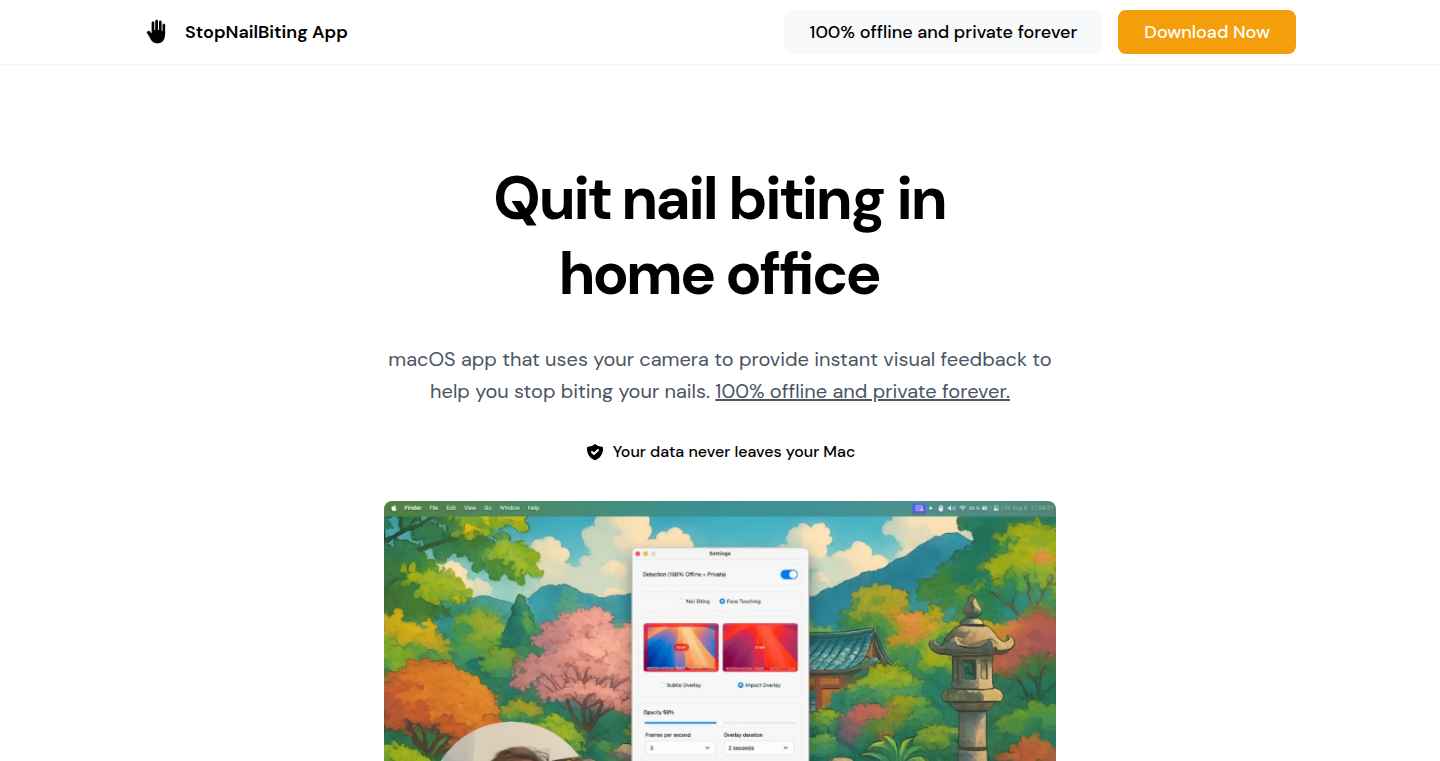
Author
kohjakob
Description
This is a small macOS app that uses your computer's webcam to watch for when you bite your nails or touch your face. The clever part? It does all the 'thinking' right on your computer, so your private actions stay private. This app solves the problem of developing bad habits when working from home, where distractions are plentiful. It's a creative application of computer vision, demonstrating how simple technology can be used for personal well-being.
Popularity
Points 1
Comments 0
What is this product?
NailBiteStopper is a macOS app that uses your webcam to detect when you start biting your nails or touching your face. It’s built using on-device processing, meaning no data is sent to the cloud. It leverages computer vision techniques to analyze the video feed from your webcam in real-time. The app then alerts you, helping to break the habit. The innovation lies in its simple, privacy-focused design and its direct application to a common personal problem.
How to use it?
Developers can download and install the app on their macOS computers. There are customizable settings like the detection speed (frames per second) and overlay styles. You just run it in the background. When it detects nail-biting or face-touching, it can give you a visual cue (like a highlighted area on the screen) or other types of notification. This is great for developers as a personal utility or as a learning example of computer vision applied in a very simple way.
Product Core Function
· On-Device Webcam Analysis: The core function is real-time analysis of the webcam feed. This involves using computer vision algorithms (most likely using some existing library like OpenCV or a similar framework) to detect changes in the position of the user's hands relative to their face. So what? It provides a practical application of a commonly used technique in the field of computer vision.
· Habit Detection: Identifying specific actions (nail-biting, face-touching) based on the webcam feed. It uses image processing techniques to determine if the user is engaging in these habits. So what? It showcases how to combine multiple technologies together to solve a real user need.
· Customizable Alerts: The app provides different notification styles. The user can change the alerts' frame per second and style of overlay to best suit the user. So what? It shows a smart way to configure a computer vision system.
· Privacy-Focused Design: The application processes everything locally, meaning no data ever leaves the user's device. So what? This approach enhances user privacy and provides a blueprint for building privacy-conscious applications.
Product Usage Case
· Personal Habit Tracking: A developer who works from home can use the app to monitor their nail-biting habit, helping them become more aware of the behavior and break the habit. So what? It promotes self-improvement through technology.
· Computer Vision Learning: Developers can learn from the app's implementation of computer vision techniques. It shows how to implement basic image processing and object detection in a user-friendly way. So what? It simplifies understanding and implementing computer vision applications.
· Customization and Extension: A developer can modify the app to recognize other habits or integrate other types of alerts or interaction types. So what? It gives a base system which may be extended in various directions.
76
DevOpinion Network: A Decentralized Framework Feedback Hub
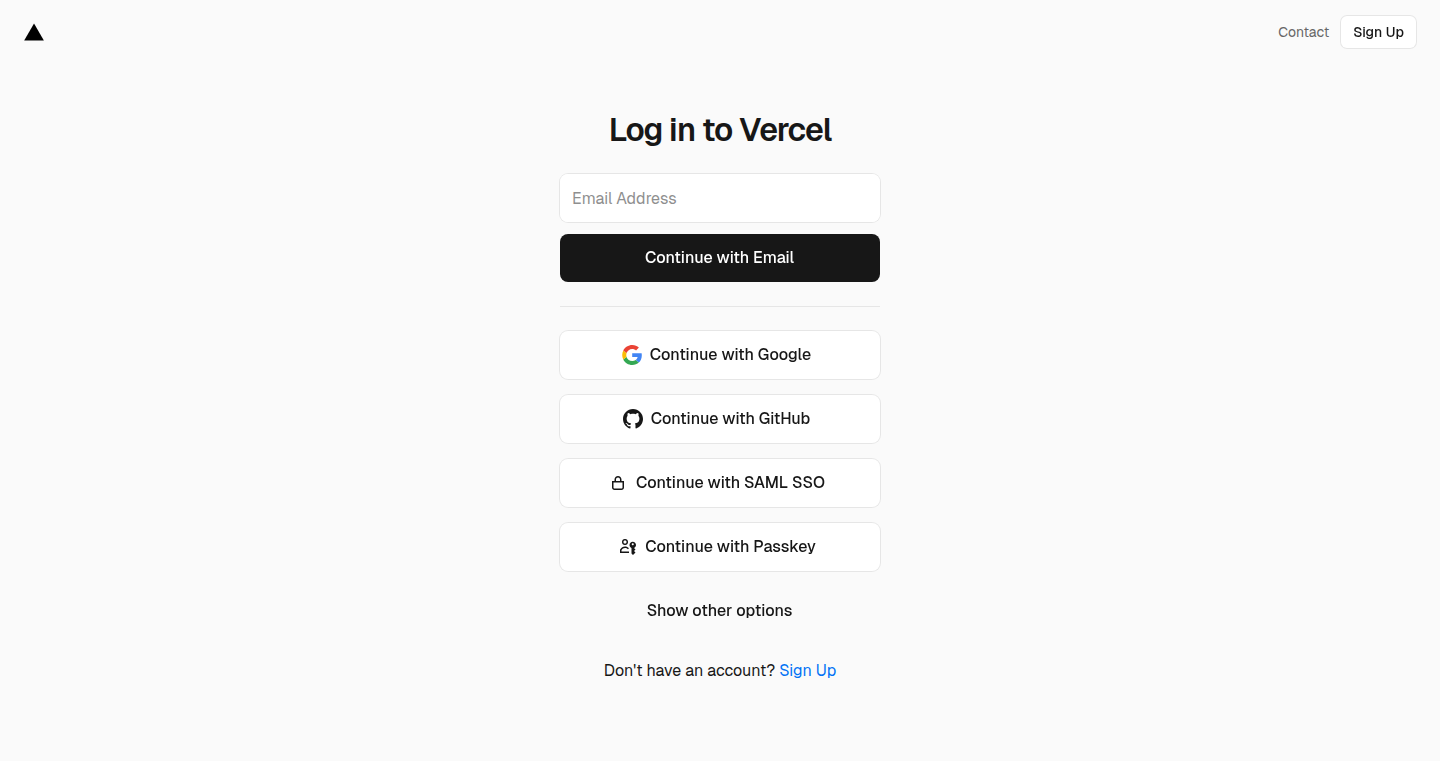
Author
AbdMog
Description
This project builds a network where developers can share opinions about software frameworks and tools. It's like a decentralized forum, focusing on providing honest and unbiased feedback. The innovation lies in creating a platform for developers to collectively evaluate and understand the pros and cons of different technologies, using a likely a distributed system or database.
Popularity
Points 1
Comments 0
What is this product?
This is a platform designed to collect and share developer opinions on software frameworks, libraries, and other development tools. It focuses on providing unbiased feedback, allowing developers to learn from each other's experiences. It probably uses some kind of decentralized architecture to store the feedback, ensuring it's difficult to censor or manipulate the opinions. This is a unique approach as it aims to solve the problem of unreliable information by providing a trusted source of opinions. So what? You get a better understanding of the quality of a tool or framework before investing your time in it.
How to use it?
Developers can contribute by sharing their experiences, providing feedback on existing tools, and discussing their usage. This could involve creating an account, submitting reviews, and participating in discussions. The platform might also integrate with developer tools, allowing for easy feedback submission. So what? It's easy to share your experiences and help other developers make informed decisions. You can also make better decisions about the tools you choose to use.
Product Core Function
· Feedback Submission: Developers can submit their opinions, which would probably be stored in a decentralized or distributed system. The value is to create a comprehensive library of community-driven reviews and ratings. So what? It helps others understand tools before using them.
· Framework/Tool Listing: The core system will maintain a list of software frameworks and development tools, allowing developers to find information and contribute feedback on specific items. So what? You can quickly find information and share your experiences on specific tools.
· Opinion Aggregation: The network will likely aggregate the opinions, reviews, and ratings of each framework or tool, and present a consolidated view of the technology. This allows developers to get a general sense of the pros and cons. So what? Gives a high-level overview of tools.
· Discussion Forums: It probably supports discussion forums allowing developers to engage in conversations. This lets them dive deep into certain issues or advantages that a tool might have. So what? Gives a collaborative space for addressing complex issues.
Product Usage Case
· A developer is evaluating a new front-end framework and wants to know the community's current perception of it. They use the network to find unbiased reviews and discuss its performance. So what? You can easily and reliably understand community perceptions of new frameworks.
· A development team is deciding between two competing data storage solutions for a new project. They compare the solutions using the network, and find detailed feedback on performance, scalability, and security. So what? Make the right choices for your projects.
· A developer is struggling with a complex feature in a specific library. They start a discussion on the platform, and other developers offer solutions. So what? You get help to solve your problems quickly.
· A student who needs to learn a certain language can use the network to find opinions, reviews, and recommendations for the tools available. So what? Quickly find the right tools to learn a new language.
77
DevConnect: The Developer Network Waitlist System
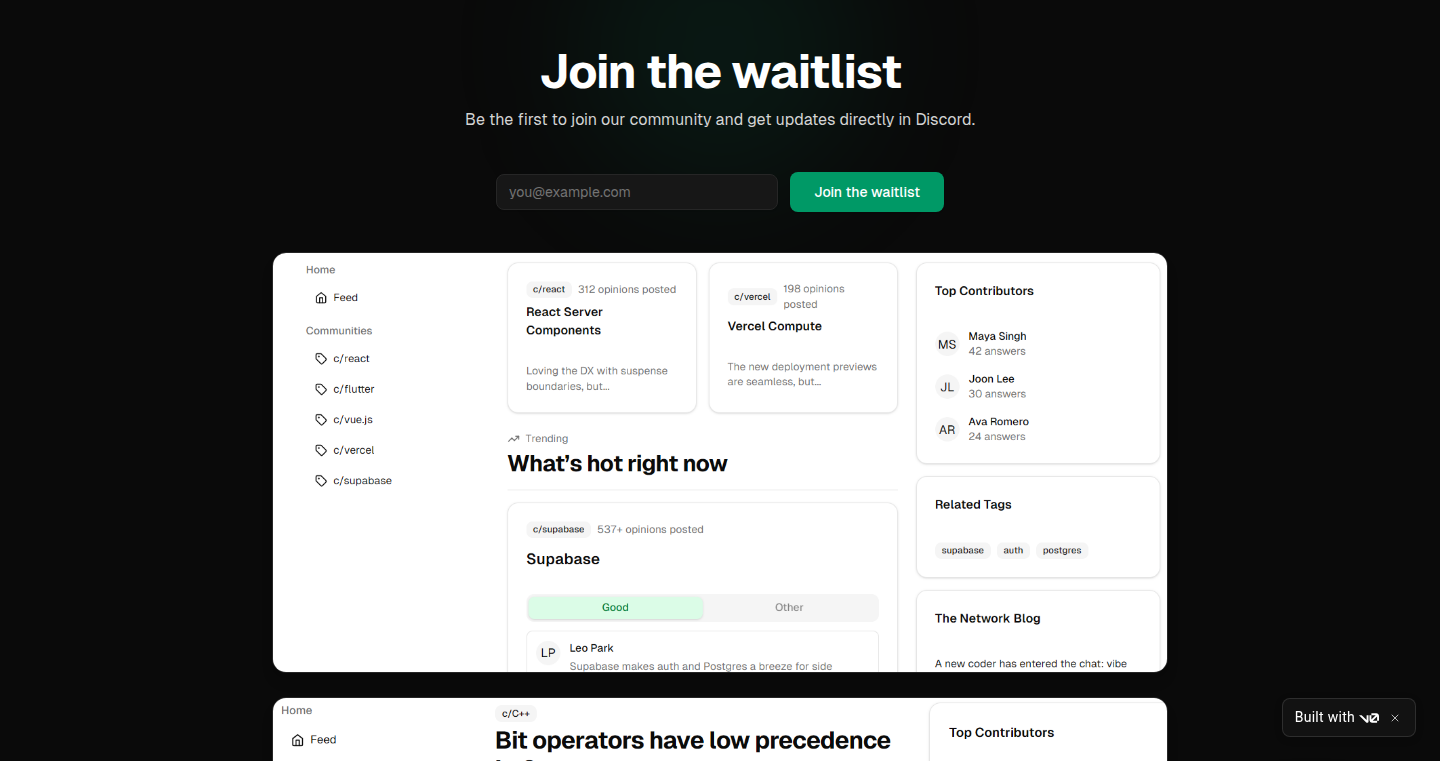
Author
AbdMog
Description
This project is a waitlist system specifically designed for developers. It utilizes a simple yet effective approach to manage user sign-ups and build a community. The core innovation lies in its focus on a developer-centric experience, offering a streamlined process for joining and potentially integrating with other developer tools and services.
Popularity
Points 1
Comments 0
What is this product?
DevConnect is essentially a 'digital line' for developers. It's a system that collects developer sign-ups for a new network or service. The innovative aspect is its tailored design, considering the specific needs of developers. It simplifies the sign-up process, potentially offering ways to integrate with developer workflows and tools. So, it is a targeted solution to building a developer-focused community.
How to use it?
Developers can use DevConnect by simply visiting the provided link and entering their information to join the waitlist. Integration can be as simple as providing an API or a webhook to collect user data and manage the waitlist. This means developers can easily capture interest in their project and build a community even before launch. So, you can use it to get early adopters.
Product Core Function
· Waitlist Management: This is the core function. It collects and organizes developer sign-ups, providing a central place to track interest in a project. This is valuable because it allows developers to gauge interest and plan for launch. It provides insight into the target audience.
· Simple Sign-up Process: The project probably prioritizes a straightforward sign-up flow, minimizing friction for developers. The value here is a better user experience, encouraging more sign-ups and engagement. More developers will be willing to join with an easy process.
· Potential for Integration: The system could offer options to integrate with developer tools and platforms. This is valuable because it could allow developers to automatically include the waitlist in their existing developer toolsets. The users can be integrated into the existing workflow with ease.
Product Usage Case
· A new API developer could use DevConnect to build excitement and gather users before releasing their API. It gathers user information to create a community.
· A developer launching a new coding tutorial platform could use DevConnect to build an audience and know the number of initial users who are interested in learning. This also helps in making product decisions.
· A team creating a new developer-focused SaaS product could use DevConnect to validate their idea and create a community. This helps to gather insights from early adopters.
78
ImgEnhancer.ai: AI-Powered Image Magic
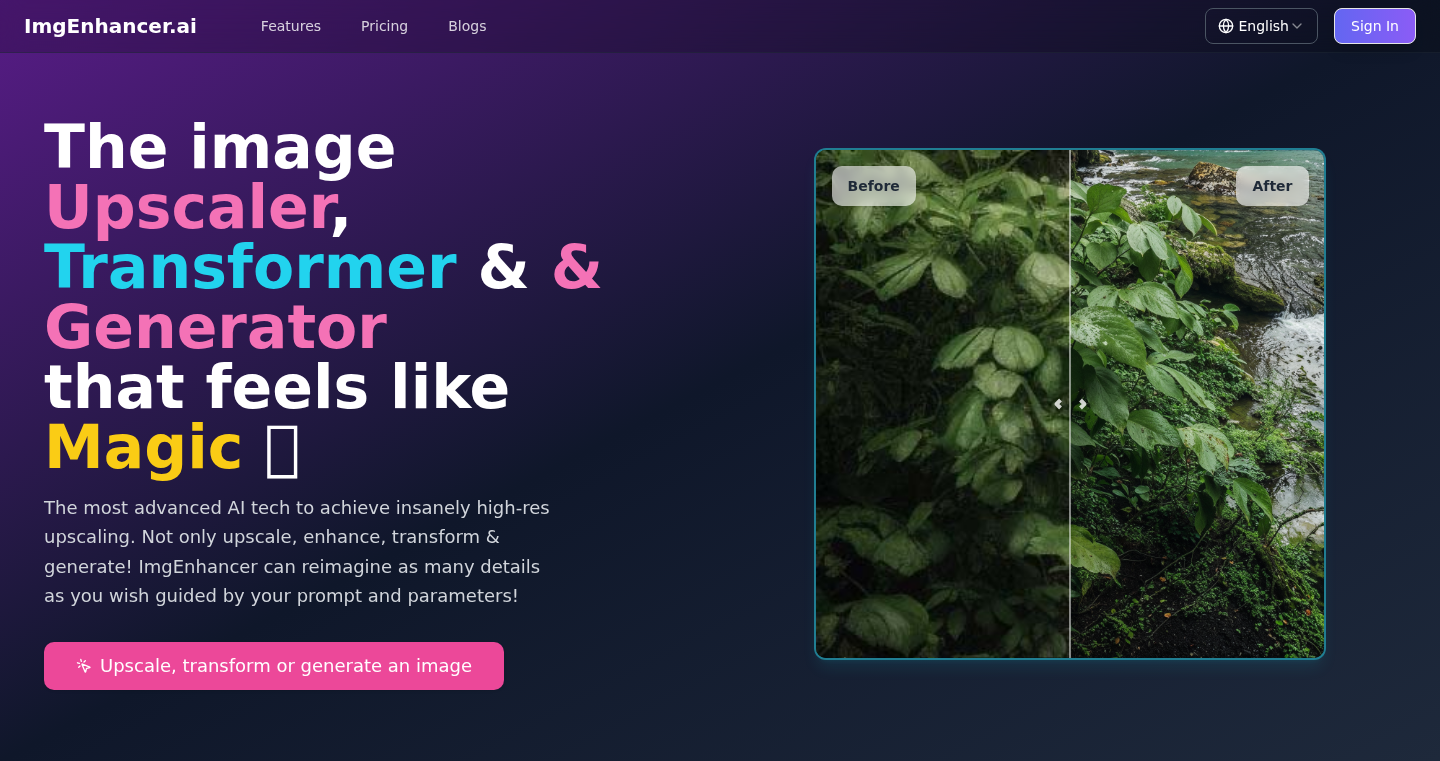
Author
longshu
Description
ImgEnhancer.ai is a web-based tool that uses Artificial Intelligence to enhance images. It addresses the common problem of low-resolution images by upscaling them, improving their clarity. It also allows users to transform the style and aesthetics of images using filters and even generate entirely new images from text descriptions. The core innovation lies in its use of AI algorithms, making it faster and easier to use compared to traditional image editing software. So, it can help you breathe new life into your old photos or create stunning visuals quickly and easily.
Popularity
Points 1
Comments 0
What is this product?
ImgEnhancer.ai is like a magic wand for your images. It uses AI, specifically advanced algorithms called 'machine learning models', to perform several functions. Firstly, it can 'upscale' your images, which means it increases the resolution, making them clearer and sharper even if they were originally low-quality. Secondly, it can apply different 'styles' or filters to your images, transforming their look and feel (think of it like Instagram filters, but more advanced). Lastly, it can generate completely new images based on the text descriptions you provide. For example, you can describe a scene and the AI will create it. So, it’s like having an AI artist at your fingertips.
How to use it?
As a developer, you can use ImgEnhancer.ai through its web interface, making it a straightforward process. Just upload your image, select from a range of features (upscaling, style transfer, or generation), and let the AI work its magic. The tool can be used in many ways: to improve images for your website, to create visual content for social media, or as a component in a larger application. If you are working on an application that deals with images, you could even consider integrating it with your project via its API if available. So, developers can easily enhance image processing capabilities within their existing workflows.
Product Core Function
· Image Upscaling: This function uses AI to intelligently increase the resolution of an image, improving clarity and detail, especially for old or low-resolution photos. So, it's useful for creating high-quality visuals from any source.
· Style Transfer: This feature allows users to apply different artistic styles (e.g., painting styles, different aesthetics) to their images. It means you can quickly give your images a unique and creative look without the need for manual editing. So, it can help you transform the mood and feel of your photos in a few clicks.
· Image Generation from Text Prompts: Users can input text descriptions, and the AI will generate an image based on those descriptions. This opens up the ability to create entirely new visuals from scratch. So, it's like having a creative AI assistant, capable of generating illustrations and more based on text prompts.
· Fast Processing: One of the key benefits is its speed. The tool is designed to perform its functions quickly, making it ideal for quick image editing tasks. So, it's perfect for anyone looking for quick and efficient image enhancement.
Product Usage Case
· Website Image Optimization: A web developer can use ImgEnhancer.ai to upscale product images on an e-commerce site, improving their quality and visual appeal without needing advanced image editing skills. So, it makes your website look more professional and attractive to customers.
· Social Media Content Creation: A social media manager can use the tool to apply stylistic filters or generate visuals for marketing campaigns, boosting engagement. So, it empowers you to generate eye-catching content quickly and easily.
· Prototyping & Concept Design: Designers could quickly generate concept art or visualizations for presentations by generating images from text prompts. So, it can help you iterate your ideas more quickly and save time.
· Enhancing Family Photos: Anyone can use the upscaling feature to enhance old family photos, preserving precious memories in higher quality. So, it makes a great tool for personal use to improve your family album.
79
AionUI: Gemini CLI Enhanced with a Visual Shell
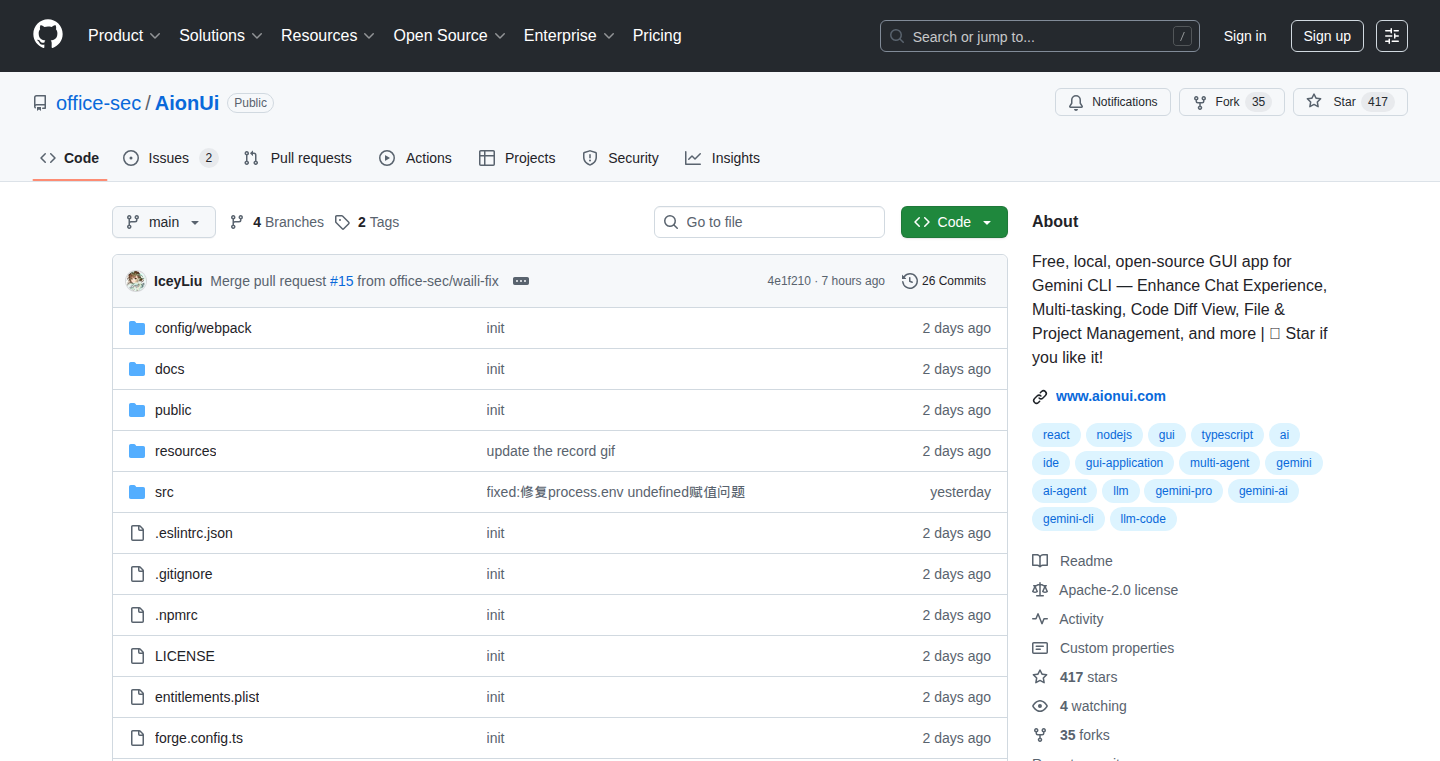
Author
waili
Description
AionUI is a user-friendly graphical interface (GUI) built on top of the Gemini command-line interface (CLI). It addresses the challenges of using CLI tools by providing a visual and intuitive way to manage conversations, context, and history. Instead of typing commands and scrolling through endless terminal logs, AionUI offers a chat-like interface, making interaction with Gemini feel more natural and efficient. The core innovation lies in creating a visual shell that simplifies the complexities of CLI usage, thus boosting user productivity and making the tool more accessible. This project also solves the problem of managing session context automatically, making it easier for users to maintain and review their conversations.
Popularity
Points 1
Comments 0
What is this product?
AionUI is a graphical wrapper for the Gemini CLI. Instead of using the command line, you interact with Gemini through a chat-like interface. It's built using Tauri (for the desktop app) and Next.js (for the web interface). This visual approach solves the problem of command memorization, history navigation, and context management in CLI tools. So this makes using complex command-line tools much easier and less prone to errors.
How to use it?
Developers can download and install AionUI, then connect it to their Gemini CLI setup. They can then start interacting with Gemini through the GUI. This allows for a more visual and less technical interaction. You can easily integrate it into your workflow by replacing your existing Gemini CLI usage with the AionUI interface. So, you’ll find it’s easier to maintain a continuous conversation with the model without the hassle of remembering flags or navigating complex terminal history.
Product Core Function
· Chat-like Interface: AionUI provides a clean and intuitive chat-like interface to interact with the Gemini model. This simplifies the interaction compared to the raw command-line interface. So, this is like having a conversation, not typing commands.
· Automated Session Context Management: It automatically manages the context of your conversations, so you don't need to manually keep track of past interactions. This is particularly useful when you need to refer back to earlier parts of a conversation. So, it saves you the trouble of managing context manually.
· Conversation History Browsing and Search: Users can easily browse and search through their past conversations within the AionUI. This feature is great for reviewing past discussions and finding specific information. So, this makes it simple to revisit and reuse previous conversations.
· Open-Source Architecture: The project is open source, meaning developers can inspect the code, contribute improvements, and customize the GUI. So, it means you can adapt it to your specific needs or learn from the project’s architecture.
Product Usage Case
· Managing Complex Gemini Prompts: Developers can use AionUI to construct and manage complex prompts for the Gemini model visually, without needing to remember the specific flags and parameters of the CLI. So, it makes complex tasks easier to handle.
· Debugging and Iteration: When refining prompts, developers can quickly review their history, make adjustments, and test new inputs within the interface. This improves the development cycle. So, you can make faster changes and see the results quicker.
· Team Collaboration and Knowledge Sharing: AionUI’s interface can be helpful in sharing prompts and conversations among team members, simplifying the process of understanding and reproducing the setup. So, it makes collaboration easier.
80
Kubernetes Learning Companion: A Hands-On Tutorial Generator
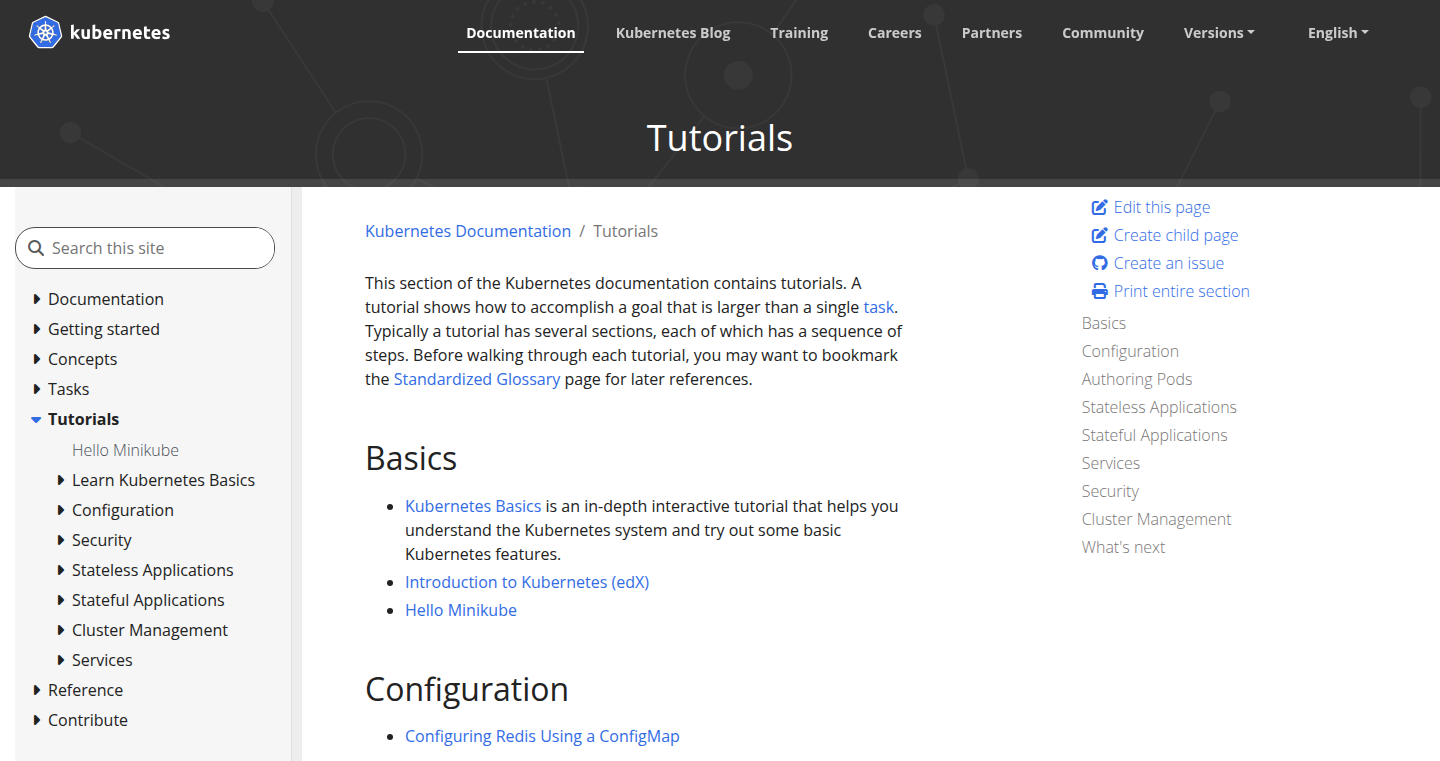
Author
martianlantern
Description
This project is a self-guided Kubernetes tutorial generator. It dynamically creates Kubernetes exercises based on user-specified configurations, allowing developers to learn and experiment with Kubernetes concepts through practical, interactive tutorials. It solves the problem of needing a flexible and customizable way to learn Kubernetes beyond rigid, pre-defined tutorials. This innovation lies in its dynamic tutorial generation and focus on hands-on learning.
Popularity
Points 1
Comments 0
What is this product?
This is a system that creates personalized Kubernetes tutorials. Imagine it as a personalized learning platform. Instead of just reading static documentation, you can specify what Kubernetes features you want to learn (e.g., deployments, services, pods) and the system generates a tutorial with interactive exercises tailored to your needs. This works by dynamically creating Kubernetes configurations and exercises. The core innovation is the ability to rapidly generate custom learning experiences, so you can learn exactly what you need, when you need it. It also provides immediate, practical experience which is crucial for learning.
How to use it?
Developers use this by providing configuration parameters that specify their learning goals. For example, a developer might want to learn about deploying a simple web application. They would specify the application's image, the desired number of replicas, and the port. The system then generates the Kubernetes YAML files (the instructions for setting up the app) and a series of exercises for the user. The user can then apply these configurations to their Kubernetes cluster, run commands, and learn by doing. This is integrated by inputting parameters, following the instructions, and running the code. So this gives you hands-on experience right away.
Product Core Function
· Dynamic Tutorial Generation: The core functionality is generating tutorial content based on user input. This means instead of following a pre-defined lesson, you are interacting with a lesson custom made to your learning needs, offering a personalized and efficient learning experience.
· Kubernetes Configuration Generation: The system creates Kubernetes configuration files (YAML files) that describe the application deployment. This allows developers to learn by modifying and experimenting with these configurations, understanding how they control application behavior. So you learn how to write the code to build apps.
· Interactive Exercise Design: The system includes exercises that guide the user through the concepts, prompting them to execute commands and observe the results within their Kubernetes cluster. This creates an immersive learning environment, facilitating knowledge retention. This gives you a chance to practice the code.
· Real-time Feedback and Validation: The system can check the user's actions in the Kubernetes cluster and provides feedback on progress, ensuring the user understands the concepts. So you immediately know if your code is correct.
· Customizable Learning Paths: Developers can define specific areas of Kubernetes they want to explore, and the system builds tailored lessons. This allows focusing on relevant skills and topics.
Product Usage Case
· A developer is new to Kubernetes and wants to deploy a simple web application. They can use the tutorial generator to create an exercise that walks them through the process of creating a deployment, service, and pod. They can then modify the configurations and experiment, learning how each component works in a practical setting. This is super helpful for beginners.
· A DevOps engineer wants to learn about Kubernetes networking. They can define configuration to create network policies to segment their applications. The generator will build tutorial exercises based on this use case and provide hands-on experience to learn the concepts of network policy. This helps engineers create robust and secure applications.
· A student in a computer science class wants to study Kubernetes concepts. The professor can leverage the generator to create custom homework assignments, providing a hands-on learning experience related to Kubernetes. This promotes quick comprehension.
· A company is looking to upgrade their existing applications into Kubernetes, but their team does not have enough Kubernetes experience. This generator helps the team learn how to deploy their existing application and makes the upgrade process easier.
81
AgentSphere Cloud Sandbox: Dynamic App Builder for Marketers
Author
AgentSphere
Description
AgentSphere Cloud Sandbox is a platform designed to empower marketers to build custom applications without deep technical expertise. It achieves this by providing a cloud-based, user-friendly environment where marketers can create and test their own marketing tools. The core innovation lies in its simplified interface and pre-built integrations, allowing for rapid prototyping and deployment. It addresses the challenge of marketers needing specialized apps without the time and resources to hire developers, effectively democratizing app development.
Popularity
Points 1
Comments 0
What is this product?
This project offers a cloud-based 'playground' for building apps, specifically targeted at marketers. The main innovation is a simplified interface that shields users from complex coding, allowing them to drag-and-drop components and leverage pre-built integrations with popular marketing platforms. Think of it as a Lego set for marketing apps. It handles the technical complexity of hosting, scaling, and managing the apps, so marketers can focus on their campaigns. So this allows non-technical marketers to build their own tools to achieve their marketing goals without hiring developers.
How to use it?
Marketers would use this by logging into the AgentSphere Cloud Sandbox platform. They'd then use a visual interface to select pre-built components (like forms, analytics dashboards, or integrations with social media platforms) and assemble them into a custom application. They can then test the app within the sandbox environment and deploy it directly. This simplifies the creation, testing, and deployment process. For example, they can integrate with marketing automation platforms like HubSpot, Salesforce etc. So you can easily create tools for lead generation, campaign tracking, or customer relationship management.
Product Core Function
· Visual App Builder: It uses a drag-and-drop interface. This makes it simple for marketers to build apps without any coding knowledge. The value lies in saving time and money by eliminating the need for developers. Users can quickly prototype and iterate on app ideas.
· Pre-built Integrations: It offers ready-to-use connections with common marketing tools and platforms. This dramatically simplifies the process of connecting apps to existing workflows, allowing for efficient data exchange and streamlined processes. This means your new marketing tools can seamlessly communicate with the tools you already use.
· Cloud-Based Infrastructure: It handles all the backend infrastructure like hosting, scaling, and security. This eliminates the need for users to worry about server maintenance, enabling them to focus on the functionality of their applications. So, you don't have to be a systems administrator to run the app.
· Sandbox Environment: It provides a safe space for testing apps before they go live. This allows users to experiment and debug without impacting real-world operations. This helps marketers to avoid errors and ensure their tools function as intended.
· Deployment and Management: After development and testing are complete, the tool facilitates app deployment and ongoing management. This simplifies the entire lifecycle of the application, from creation to maintenance. This empowers marketers to easily launch and keep their tools running smoothly.
Product Usage Case
· Campaign Performance Dashboard: A marketing team can build a custom dashboard that pulls data from different sources (Google Analytics, social media, email marketing platforms) into a single, easy-to-understand view. This allows for real-time monitoring of campaign performance and faster decision-making. So you can make data-driven decisions in minutes.
· Lead Capture Forms with CRM Integration: A marketing team can create custom lead capture forms on their website that automatically feed information into their CRM system. This eliminates manual data entry and improves data accuracy, resulting in more efficient lead management. So your sales team can start converting leads faster.
· Automated Social Media Content Scheduler: A marketer can build an app that automatically schedules posts across multiple social media channels. This frees up time and allows marketers to maintain a consistent presence. So, you can schedule your social media posts and focus on other things.
· Personalized Email Marketing Automation: Marketers can create custom email marketing campaigns that dynamically tailor content based on user behavior and preferences. This improves engagement rates and conversion rates, leading to better marketing results. So your customers get more relevant content and better experiences.
· A/B Testing Tool: Easily build and deploy A/B testing tools for testing website elements, email subject lines or ad creatives without any coding. So you can optimize your marketing efforts for optimal performance.