Show HN Today: Discover the Latest Innovative Projects from the Developer Community
 ShowHN Today
ShowHN TodayShow HN Today: Top Developer Projects Showcase for 2025-08-07
SagaSu777 2025-08-08
Explore the hottest developer projects on Show HN for 2025-08-07. Dive into innovative tech, AI applications, and exciting new inventions!
Summary of Today’s Content
Trend Insights
今天HN上的项目充分展现了技术创新正在向各个领域渗透。AI仍然是绝对的主角,从代码生成、AI辅助工具到各种智能应用,AI的身影无处不在。对于开发者和创业者来说,抓住AI这个趋势,将AI技术融入到你的产品中,可以极大地提升产品的竞争力。同时,对安全和隐私的重视也日益增长,Stasher这样的项目提醒我们,在享受技术便利的同时,保护用户数据安全至关重要。此外,低代码/无代码工具也值得关注,它们降低了技术门槛,让更多人可以参与到技术创新中来。创业者可以考虑围绕这些趋势,结合自身优势,创造出更多有价值的产品。
Today's Hottest Product
Name
Stasher – Burn-after-read secrets from the CLI, no server, no trust
Highlight
Stasher是一个命令行工具,可以让你安全地分享加密的秘密,而且在被读取后就会消失。它使用AES-256-GCM加密,客户端加密,分享的是一个像uuid:key这样的token。这个工具的技术亮点在于它极度注重安全和隐私,没有服务器依赖,所有代码都公开可审计,并且有SLSA认证。开发者可以从中学习到如何通过加密、签名和透明日志等技术来构建一个安全可靠的工具,即使是对于敏感信息,也可以做到安全分享。
Popular Category
AI工具
安全工具
开发工具
Popular Keyword
AI
安全
LLM
代码生成
隐私
Technology Trends
AI辅助开发
端到端加密与隐私保护
低代码/无代码工具
Project Category Distribution
AI相关工具 (35%)
安全与隐私工具 (10%)
开发辅助工具 (20%)
其他 (35%)
Today's Hot Product List
| Ranking | Product Name | Likes | Comments |
|---|---|---|---|
| 1 | Stasher: Secure, Ephemeral Secret Sharing | 63 | 52 |
| 2 | Octofriend: The Polymorphic LLM Coding Companion | 86 | 29 |
| 3 | Notte: Reliable Browser Automation Platform | 57 | 28 |
| 4 | PDF-Messy-OCR: The Uncluttered PDF Text Extractor | 21 | 2 |
| 5 | Charlie: TypeScript Team Augmentation Agent | 11 | 0 |
| 6 | VectorOps Know: Code Intelligence for LLMs | 8 | 2 |
| 7 | TopicFlow: Your AI-Powered News Agent | 4 | 6 |
| 8 | Geometric Separation of P vs. NP: A Lattice-Based Approach | 3 | 6 |
| 9 | Neon Operator: Self-Hosting Neon Postgres on Kubernetes | 7 | 1 |
| 10 | AutoPause: Intelligent Media Pauser for macOS | 4 | 3 |
1
Stasher: Secure, Ephemeral Secret Sharing
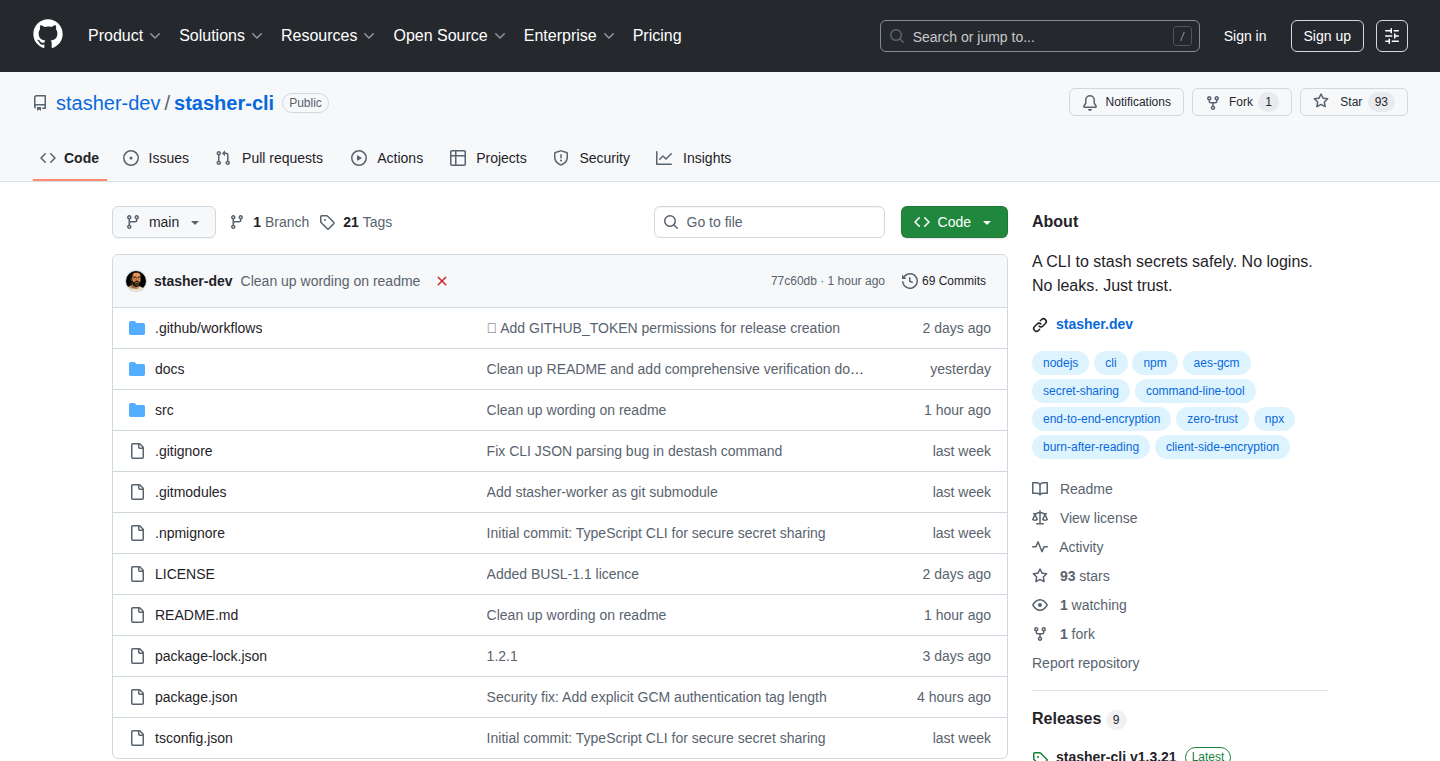
Author
stasher-dev
Description
Stasher is a command-line tool that lets you securely share encrypted secrets that automatically disappear after they're read. It's designed to be simple, secure, and serverless, meaning you don't need to trust any third-party servers or create accounts. The secrets are encrypted on your computer using AES-256-GCM, and you get a unique token to share. Once the recipient reads the secret, it's gone. If it's not read within 10 minutes, it expires and is deleted. Everything is verifiable, with signed releases and open-source code for full transparency. This solves the problem of securely sharing sensitive information like passwords or API keys without relying on potentially insecure methods like email or messaging apps. So, it's perfect for developers and anyone who values privacy.
Popularity
Points 63
Comments 52
What is this product?
Stasher is a tool built for securely sharing secrets. It uses client-side encryption (AES-256-GCM) to protect your secrets before they're sent. You use a command-line interface (CLI) to create a secret, which then generates a unique identifier (UUID) and a key. You share this UUID:key combination with the intended recipient. When the recipient uses the CLI or a browser-based app to 'destash' the secret, it's decrypted and then immediately deleted, ensuring that the secret is only available for a single read. The architecture avoids storing unencrypted data, metadata, or logs. This innovative approach offers a secure and private way to share sensitive information. So, you can share passwords and API keys without worrying about them being compromised.
How to use it?
Developers can use Stasher in various scenarios. You install it via npm or use the browser-based app. To use the CLI, you run `npx enstash "your secret"` to create an encrypted secret. The CLI will then give you a token (UUID:key) that you can share with the intended recipient. The recipient uses `npx destash "UUID:key"` to retrieve the secret. You can integrate it into your CI/CD pipelines for secure secret management, or use it to share temporary credentials with your team. So, it simplifies secure secret sharing in your development workflow.
Product Core Function
· Client-Side Encryption: Secrets are encrypted on the user's computer before being transmitted, using AES-256-GCM. This ensures that the secrets are protected even if the transmission channel is compromised. So, it adds an extra layer of security and prevents the service from accessing your data.
· Ephemeral Secrets: Secrets are designed to self-destruct after being read, or after a 10-minute timeout. This is done to limit the time that a secret can be accessed, reducing the risk of exposure. So, it prevents the secret from being accessed indefinitely.
· Verifiable Releases: Every release is signed, SLSA-attested, and includes an SBOM (Software Bill of Materials), and logged in the Rekor transparency log. This enables users to verify the integrity and authenticity of the software, adding trust and security. So, you can be sure that the code hasn't been tampered with.
· Serverless Architecture: Stasher avoids storing secrets on any servers, eliminating the need to trust third-party infrastructure. The entire infrastructure is deployed on Cloudflare workers. This reduces the attack surface and improves privacy. So, you don't have to worry about someone spying on your data.
· Browser-Based Companion App: Alongside the CLI, there's a browser-based application that uses the same encryption model. This provides users with a convenient alternative for accessing secrets, offering cross-platform compatibility. So, you can access your secrets from any device with a browser.
Product Usage Case
· Sharing API Keys: A developer needs to securely share an API key with a colleague. Instead of sending it via email or chat, they use Stasher to encrypt the key, generate a token, and share only the token. Once the colleague reads the key, it is deleted from the system. So, it prevents the API key from being exposed in a persistent manner.
· Temporary Credentials in CI/CD: In a CI/CD pipeline, a developer needs to give the build process access to certain secrets for a short period. Stasher can create ephemeral secrets that are only accessible during the build process, enhancing security. So, the secrets are not stored in plain text and are only available when needed.
· Password Sharing with Limited Trust: A user wants to share a password with a friend or family member without creating an account or relying on a potentially insecure service. Stasher allows for easy password sharing with the added security of self-destruction. So, no third party infrastructure is needed to ensure your data security.
· Secure Configuration Sharing: A development team needs to share a complex configuration secret among team members. Using Stasher assures that configuration data isn't permanently stored, reducing the risk of unauthorized access. So, it simplifies collaboration with improved security.
2
Octofriend: The Polymorphic LLM Coding Companion
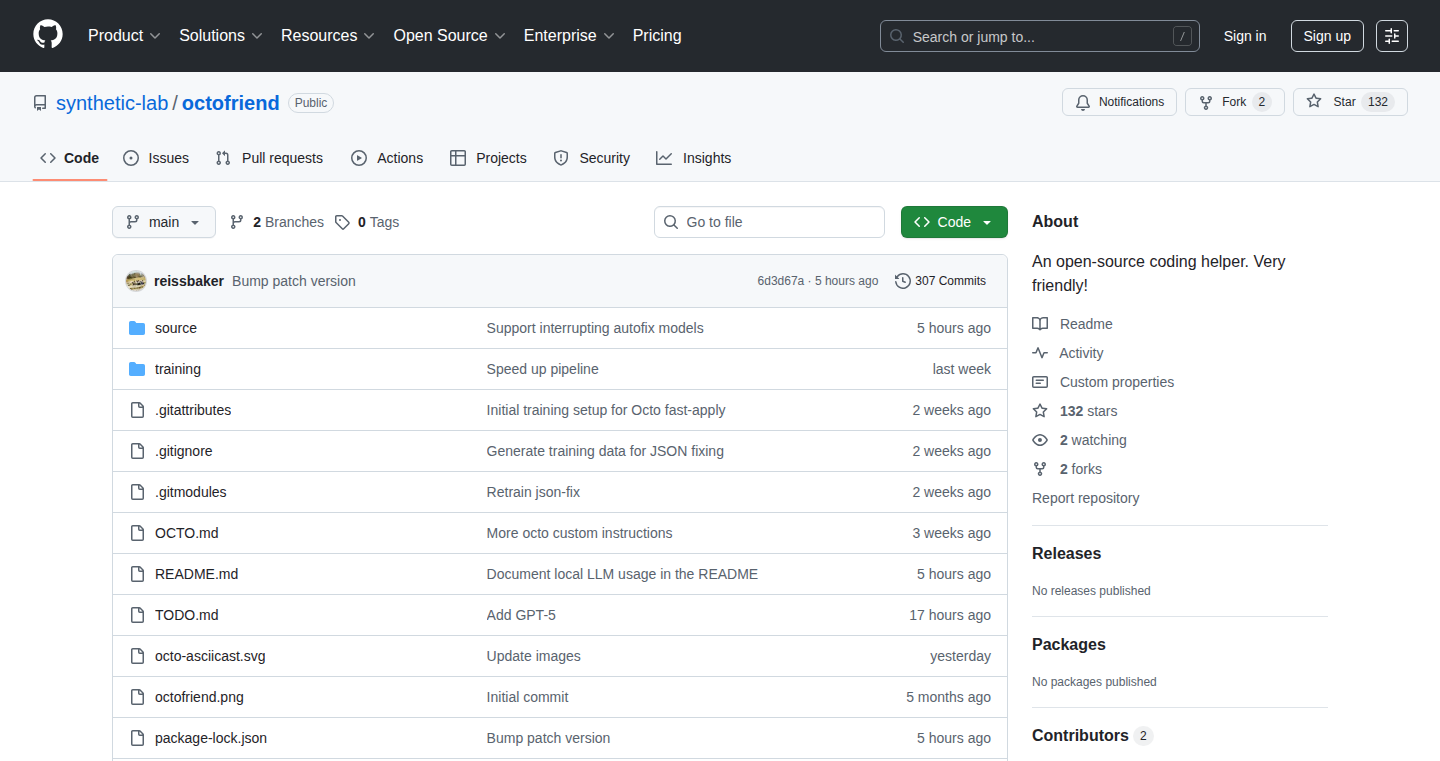
Author
reissbaker
Description
Octofriend is a coding assistant that cleverly switches between different large language models (LLMs) like GPT-5 and Claude mid-conversation. Think of it as a chameleon for code generation. The key innovation is its ability to seamlessly manage reasoning tokens (the "thoughts" of the LLMs, including encrypted ones from OpenAI and Anthropic), and includes custom-trained machine learning models designed to fix common errors like minor code edit issues and JSON encoding problems. It provides a more flexible and potentially more accurate coding experience, allowing developers to leverage the strengths of various LLMs without manually switching between them.
Popularity
Points 86
Comments 29
What is this product?
Octofriend is a smart coding assistant that doesn't just rely on one AI model. It's like having multiple experts on call. It uses different AI models (GPT-5, Claude, open-source LLMs, and even local models) and can switch between them in the middle of a conversation to get the best results. It intelligently handles the way these models "think" (reasoning tokens) and includes special tools to fix common coding mistakes. So this is useful because it leverages different models' strengths and automatically improves the quality of the code generated.
How to use it?
Developers interact with Octofriend much like they would with any other coding assistant. They can describe what they want the code to do, ask questions, or provide context. The assistant then leverages its LLM switching capabilities to generate or modify code. You integrate it into your existing development workflow, via API calls or as a plugin for your favorite code editor. So this allows you to create more sophisticated and accurate code, faster, by dynamically choosing the best AI for the job.
Product Core Function
· Dynamic LLM Switching: The core feature is the ability to intelligently switch between different LLMs during a conversation. This allows the assistant to use the best tool for each part of the coding process. This is useful because you get the benefits of various LLMs, enhancing code generation, debugging and overall efficiency.
· Reasoning Token Handling: Octofriend is designed to understand and manage how each LLM processes information, including encrypted tokens from OpenAI and Anthropic. This is essential for the smooth switching between LLMs, as it needs to maintain the context of the conversation. So this is useful because it enables seamless transitions between different AI models without losing the conversation's flow.
· Error Correction with Custom ML Models: The assistant includes custom-trained machine learning models that automatically fix common coding errors, like minor edits and JSON encoding issues. This improves the quality of the code and reduces debugging time. So this is useful because it reduces the need for manual debugging and improves the quality of generated code.
· Open-Source Components: The project makes some of its custom-trained ML models open-source. This is a great value for the developer community, promoting collaboration and allowing other developers to learn from and build upon Octofriend’s work. So this is useful because it fosters community contributions and supports customizable features for individual needs.
Product Usage Case
· Automated Code Generation for a Specific Task: A developer asks Octofriend to generate code for a specific feature. The assistant starts with one LLM, but if it encounters issues with the generated code, it intelligently switches to another LLM that is better at understanding the specific requirements. This way it ensures the code is more accurate and efficient. This is useful because it can significantly reduce the time and effort required to write code, especially for complex tasks.
· Debugging Assistance for Code Errors: A developer is struggling with a bug. Octofriend analyzes the code, identifies the error, and then switches to an LLM that specializes in debugging to provide suggestions. The custom-trained ML models then step in to automatically correct small errors. So this is useful because it accelerates the debugging process and helps developers find solutions faster.
· JSON Data Handling and API Integration: A developer needs to work with JSON data from an API. Octofriend can help by generating the code to fetch, parse, and use the API data. If any JSON encoding problems occur, the built-in ML models fix them automatically. So this is useful because it simplifies working with APIs and ensures data integrity.
3
Notte: Reliable Browser Automation Platform
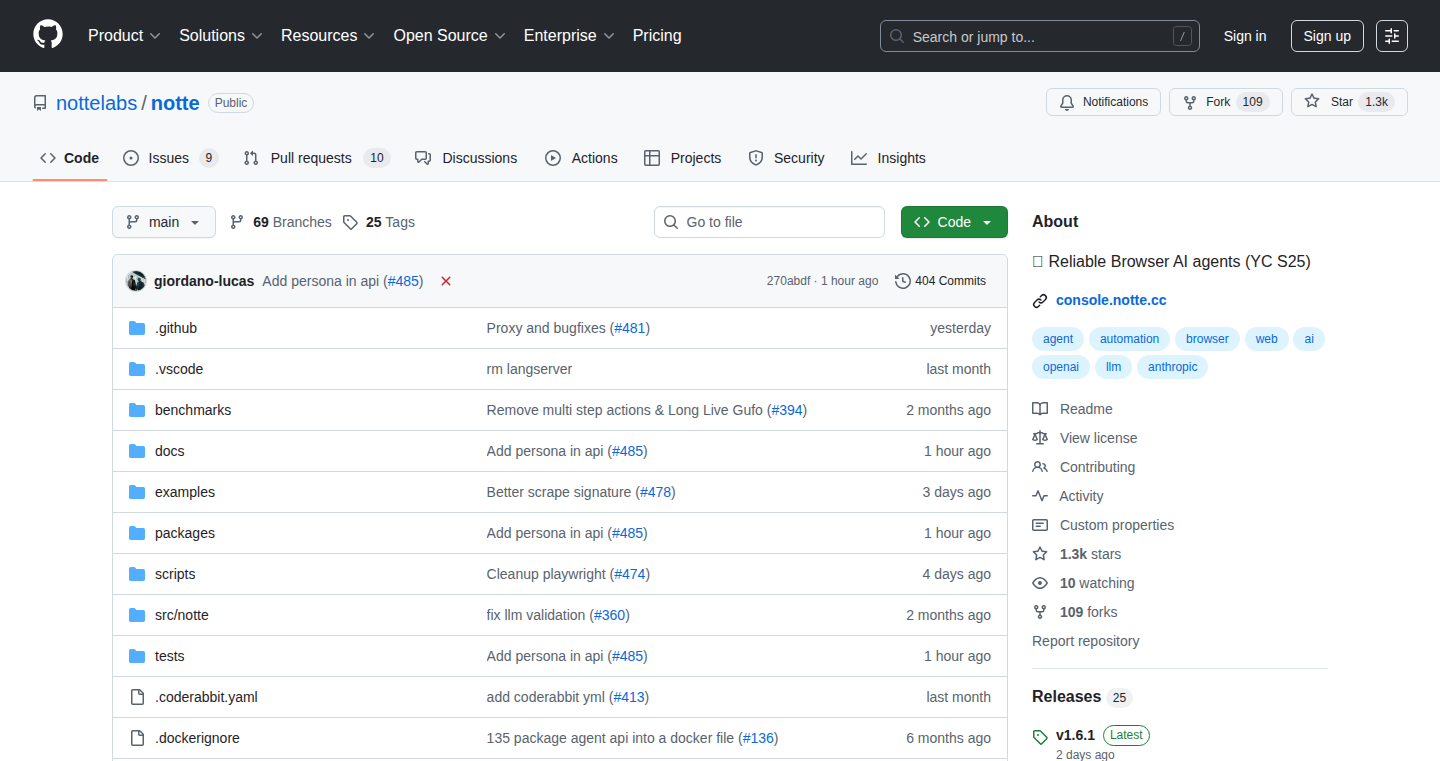
Author
ogandreakiro
Description
Notte is a full-stack browser agent platform designed to automate complex web workflows with a focus on reliability. It addresses the common problem of unreliable browser automation by providing features like built-in CAPTCHA solving, proxy management, and anti-detection mechanisms. It bridges the gap in agent reliability. So this helps you build automations that actually work.
Popularity
Points 57
Comments 28
What is this product?
Notte is a platform that allows you to automate tasks in a web browser as if a real person were using it. It combines scripting with AI agents to reduce costs and improve reliability. It uses advanced techniques to make sure the automation continues working even when websites change or have security features. This includes features like CAPTCHA solving, proxy integration and digital identities. It provides a single API for easy integration with various tools. It’s like having a smart robot that can browse the internet for you and perform a lot of automated tasks, with a focus on robustness. So this enables you to build and run web automations more effectively and consistently.
How to use it?
Developers can use Notte through a single API. They define the tasks they want to automate, such as filling out forms, scraping data from websites, or interacting with web applications. They can define the steps using code, leveraging its site interaction, structured output, stealth browser sessions, and hybrid workflow capabilities. Developers would typically integrate it with their existing projects, or build new systems from the ground up. So this gives you a versatile tool to build automation systems to manage web related operations.
Product Core Function
· Site Interactions: Observe website states, scrape data, and execute actions. This lets you easily get data from websites, and automate actions like clicking buttons or filling out forms. This is useful for automating data extraction from websites, creating bots for specific websites, or automating user interactions. So this allows you to efficiently extract information and automate website interactions.
· Structured Output: Get data in your exact format using Pydantic models. This feature lets you get the data you scrape from a website in a structured, predictable format. This means you can easily use the data in your other applications or analyses. So this ensures your data is clean, usable, and ready for integration.
· Stealth Browser Sessions: Built-in CAPTCHA solving, proxies, and anti-detection. This helps the browser agent avoid being detected as a bot. It includes mechanisms to automatically solve CAPTCHAs, use proxies to hide its IP address, and mimic human behavior to avoid detection. So this keeps your automations running smoothly, even on websites that try to block bots.
· Hybrid Workflows: Combine scripting and AI agents to reduce costs and improve reliability. This lets you use a mix of traditional scripting and AI-powered agents. You can use AI agents for the parts of the process that require more intelligence and flexibility, while using scripting for the more straightforward parts. So this allows you to optimize costs and create smarter, more resilient automations.
· Secrets Vaults: Credential management to store emails, passwords, MFA tokens, SSO, etc. This allows you to securely store and manage sensitive information like passwords and API keys. So this simplifies the management of credentials for your automated workflows and improves security.
· Digital Personas: Digital identities with unique emails, phones for account creation workflows. This allows the creation of unique digital identities with associated emails and phone numbers, allowing for easier account creation and management. So this facilitates the automation of account creation and management tasks.
Product Usage Case
· Automated Data Scraping: A company needs to collect product information from several e-commerce sites. They can use Notte's site interaction features to automatically visit each website, extract product details, and format the data into a structured format. So this eliminates the need for manual data entry and allows for real-time market analysis.
· Automated Account Creation: A marketing team wants to create multiple social media accounts. They can use Notte's digital personas and stealth browser sessions to automate the account creation process, avoiding detection and automating email verification. So this reduces the time and effort required for social media marketing campaigns.
· Automated Monitoring: A financial institution needs to monitor stock prices in real-time. They can utilize Notte's ability to scrape data and execute actions to automatically monitor and analyze stock market data from various websites. So this provides immediate updates and automates processes critical in financial analysis.
· Automated Testing: A software developer wants to automate the testing of a web application. They can use Notte to create automated tests that mimic user behavior, such as filling out forms and clicking buttons, to identify bugs and ensure the application functions correctly. So this streamlines the software testing process, saving time and resources.
4
PDF-Messy-OCR: The Uncluttered PDF Text Extractor
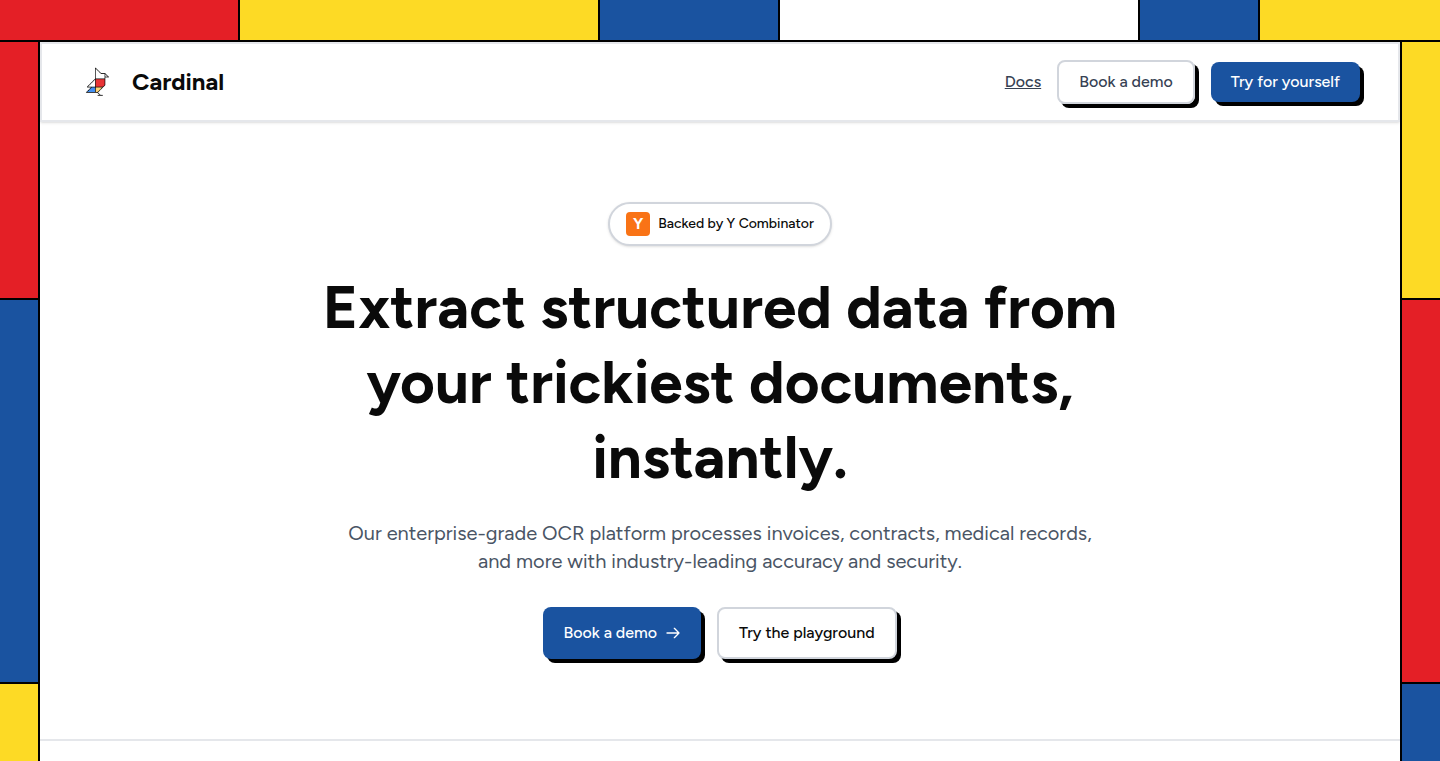
Author
devijha
Description
PDF-Messy-OCR is a cutting-edge optical character recognition (OCR) tool specifically designed to conquer the challenge of extracting text from the most chaotic and poorly formatted PDF documents. It tackles the common problem of garbled text and layout distortions often found in scanned documents and legacy PDFs, providing a robust and reliable text extraction solution.
Popularity
Points 21
Comments 2
What is this product?
PDF-Messy-OCR uses advanced image processing and machine learning techniques to analyze and interpret text within PDFs. The innovation lies in its ability to handle noise, varying fonts, and complex layouts, which are common in messy PDFs. It employs algorithms to denoise images, reconstruct text blocks, and correct character recognition errors. So, this can help you extract text from difficult-to-read documents.
How to use it?
Developers can integrate PDF-Messy-OCR into their applications via an API or command-line interface. You can provide a PDF file as input, and the tool will output the extracted text. This can be integrated into document management systems, search engines, or any application needing text data from PDFs. So, you can easily get text from any scanned document.
Product Core Function
· Robust Text Extraction: Extract text accurately from challenging PDF documents, including those with skewed images, complex layouts, and various font types. This makes it easier to turn messy documents into usable text.
· Image Preprocessing: Employ advanced techniques to clean and improve the image quality of PDF pages, making text recognition more accurate. For example, it will clean up any noise or distortions, which improves the output quality.
· Layout Analysis: Accurately identify and analyze the layout of a PDF to understand the arrangement of text and images, ensuring text is extracted in the correct order and context. So, it ensures that the text you get makes sense and maintains the document's structure.
· Character Recognition Correction: Utilize sophisticated algorithms to correct errors in character recognition, improving the accuracy of the extracted text, especially in instances where characters are blurred or partially obscured. This helps produce higher-quality text outputs from the extracted PDF.
Product Usage Case
· Legal Document Processing: Quickly extract text from scanned legal documents, contracts, and court filings, improving efficiency in document review and analysis. This is very useful for lawyers who spend time reviewing messy documents.
· Historical Archive Digitization: Convert scanned historical documents and books into searchable text, facilitating access and analysis of archival materials. It makes old records searchable and easily accessible.
· Research and Data Extraction: Enable researchers to extract data from scientific papers and reports stored in PDF format, streamlining data analysis and research tasks. It helps researchers to process their data faster.
5
Charlie: TypeScript Team Augmentation Agent
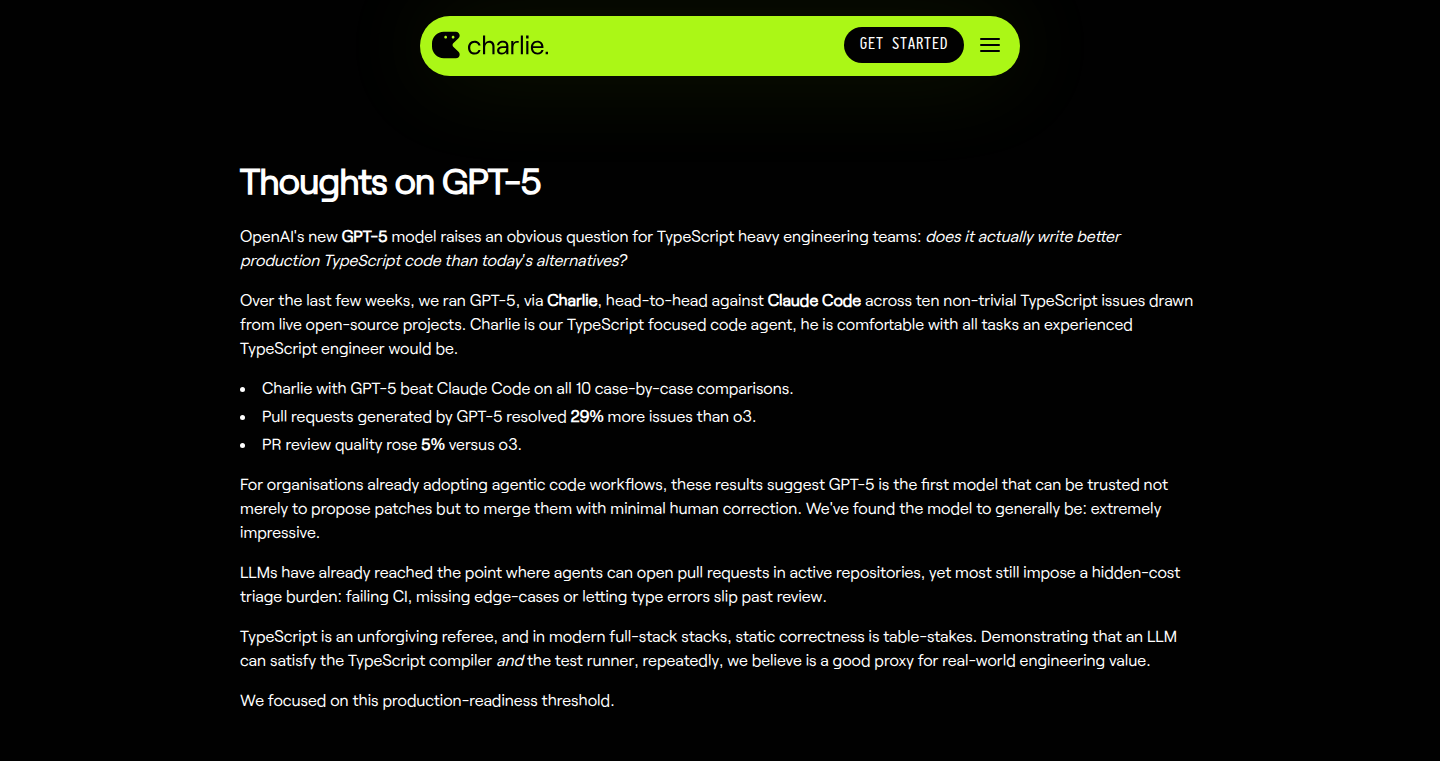
Author
neom
Description
Charlie is an AI agent designed to help TypeScript development teams. It leverages GPT-5 to automatically generate pull requests (PRs) that address real-world TypeScript issues. The project provides a head-to-head comparison of GPT-5 against Claude Code/Opus, showcasing GPT-5's superior performance in solving TypeScript problems, generating more effective PRs, and improving overall code quality. This project highlights how AI can be used to automate and improve the software development process.
Popularity
Points 11
Comments 0
What is this product?
Charlie is an AI assistant specifically built for TypeScript development. It uses cutting-edge AI models (like GPT-5) to understand and fix problems in TypeScript code. The key innovation is its ability to automatically generate pull requests – code changes submitted by developers to a project. The project also provides a comparison of different AI models in terms of their ability to solve real-world coding problems. It focuses on improving the quality of the code and the efficiency of the development workflow. So, what does this mean? It means you can have AI help you write better code, faster.
How to use it?
Developers can integrate Charlie into their existing development workflow. When a bug or issue is identified in a TypeScript project, Charlie can analyze it and automatically generate a pull request with a proposed solution. The developer can then review, test, and merge the changes. This is typically done via a command-line interface (CLI) or through integration with version control systems like Git. In simple terms, you describe the problem, and Charlie tries to fix it by generating code. You review and approve it.
Product Core Function
· Automated Pull Request Generation: Charlie analyzes TypeScript code issues and uses GPT-5 to generate proposed code changes. This saves developers time and effort by automating the initial coding process. This is useful because it allows developers to focus on higher-level tasks instead of writing boilerplate code.
· Code Quality Improvement: Charlie focuses on generating high-quality code that is testable and well-documented. This leads to more maintainable and reliable software. This is useful because it reduces the chances of bugs and makes the code easier to understand and modify.
· Performance Comparison: Charlie's head-to-head comparison of GPT-5 and Claude Code/Opus provides valuable insights into the strengths and weaknesses of different AI models for code generation. This helps developers choose the best tools for their needs. This is useful because it helps developers make informed decisions about which AI tools to use to improve their productivity.
· Testability Focus: Charlie generates code changes that include meaningful tests. This ensures that the changes are thoroughly tested and reduces the risk of introducing new bugs. This is useful because it helps ensure the code is robust and reliable.
· Description and Documentation: Charlie emphasizes clear and accurate descriptions and documentation for pull requests. This makes it easier for developers to understand the changes and their purpose. This is useful because it makes the code easier to understand and reduces the time needed for code reviews.
Product Usage Case
· Bug Fixing in Open-Source Projects: Imagine an open-source project with a TypeScript bug. Charlie can analyze the bug report, generate a pull request with a fix, and submit it to the project. This showcases its ability to contribute to real-world software development. This is useful because it saves open-source maintainers time and effort in fixing bugs.
· Code Refactoring: Developers can use Charlie to automatically refactor parts of their TypeScript code to improve its structure, readability, and maintainability. For example, the agent can assist with renaming variables or functions, simplifying complex logic, and applying design patterns. This helps developers improve the quality of their existing codebases.
· Automated Code Review: Using Charlie, developers can have AI assistance in code review processes. Charlie can automatically check the code changes and provide suggestions for improvements, identify potential issues, and verify the code quality. This reduces the workload on the developers and ensures the code meets the expected standards.
· Rapid Prototyping: Charlie can assist in rapidly prototyping TypeScript applications. Developers can use Charlie to generate initial code snippets and structures based on requirements, then refine it through human oversight. This allows developers to quickly create a baseline of the code and test the concepts. This is useful because it accelerates the development process.
6
VectorOps Know: Code Intelligence for LLMs
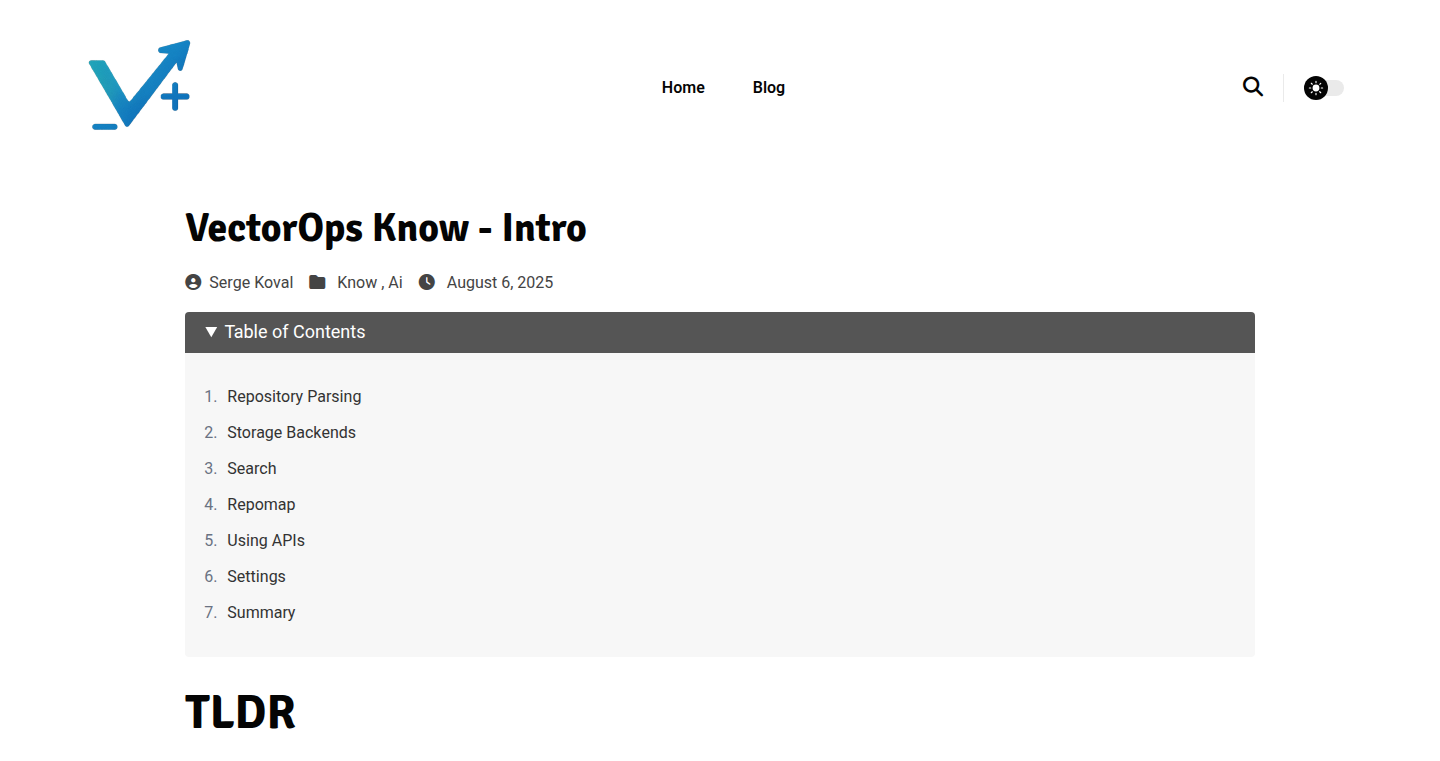
Author
joecarpenter
Description
VectorOps Know is a library that helps Large Language Models (LLMs) understand your codebase. It's like giving an LLM a super-powered search tool that understands the structure of your code, including files, packages, and symbols. The core innovation lies in its ability to create a 'language-aware graph' of your code, enabling sophisticated search, summarization, and analysis to be performed with LLMs. This allows developers to interact with and understand code in a more intuitive way, leveraging the power of AI.
Popularity
Points 8
Comments 2
What is this product?
VectorOps Know creates a smart map of your code. It analyzes your code repository and builds a detailed graph showing how your code files, packages, and functions relate to each other. This graph is then used to feed LLMs. Think of it as teaching the AI about your code's structure. The core technology is building a graph of code dependencies and relationships, allowing for better search, summarization, and code understanding using LLMs. So this means you get more accurate and relevant information about your code and the ability to use LLMs for complex coding tasks.
How to use it?
Developers can use VectorOps Know by integrating it into their development workflows. The library can be used as a tool to query their code base using natural language, summarize complex code sections, rank code by importance, and analyze relationships between different parts of the code. This allows developers to quickly find relevant code snippets, understand complex projects faster, and leverage LLMs to explore and improve their codebase. So this means you can use AI to understand, navigate, and improve your code much more efficiently.
Product Core Function
· Code Search: Allows you to search your codebase using natural language queries. This is more powerful than simple text search because it understands the meaning and structure of your code, helping you find the specific code you need. For example, you could ask 'Find all functions that handle user authentication', and it would find the relevant code even if the function names or comments don't explicitly mention 'authentication'. This saves you time and effort in finding the code you need.
· Code Summarization: Can summarize complex code sections, providing a concise overview of what a piece of code does. This is useful for understanding large codebases quickly or for quickly grasping the purpose of a function or class. For example, it can summarize a complex algorithm into simple, easy-to-understand sentences. This is incredibly helpful for getting up to speed on a project, debugging code, or reviewing other developers' work.
· Code Ranking: Ranks code snippets and files by relevance to a given query, making it easier to find the most important information. This is particularly useful in large projects where many files and functions could potentially match a search. This makes it faster to identify critical code and focus your efforts where they are needed most.
· Graph Analysis: Provides tools for analyzing relationships between different parts of the code. This can help you understand dependencies, identify potential bugs, and refactor your code more effectively. For example, it can show you which files are impacted when you change a specific function. This allows you to spot problems earlier and make better-informed decisions about code changes.
Product Usage Case
· Code Documentation Generation: Automatically generates documentation for your code based on the code's structure and comments. Developers can input a set of source code and receive detailed, structured documentation in a fraction of the time it would take to write it manually. This saves you time and keeps documentation up to date.
· Code Understanding and Onboarding: New developers can use VectorOps Know to quickly understand a new codebase by asking questions in natural language and getting summaries of complex sections. This reduces the learning curve and helps developers contribute to projects faster. This is a game-changer for onboarding new team members or for developers jumping into unfamiliar codebases.
· Bug Detection and Code Review: During code reviews, developers can use the tool to understand the code. LLMs can quickly identify potential bugs based on code structure and dependencies. This helps find errors before the code goes into production. So this can improve the quality of the code and reduce the number of bugs.
· Code Refactoring: Developers can use graph analysis to understand dependencies and identify the impact of changes before refactoring. This helps make sure refactoring doesn't break anything. This makes refactoring safer and more efficient.
7
TopicFlow: Your AI-Powered News Agent
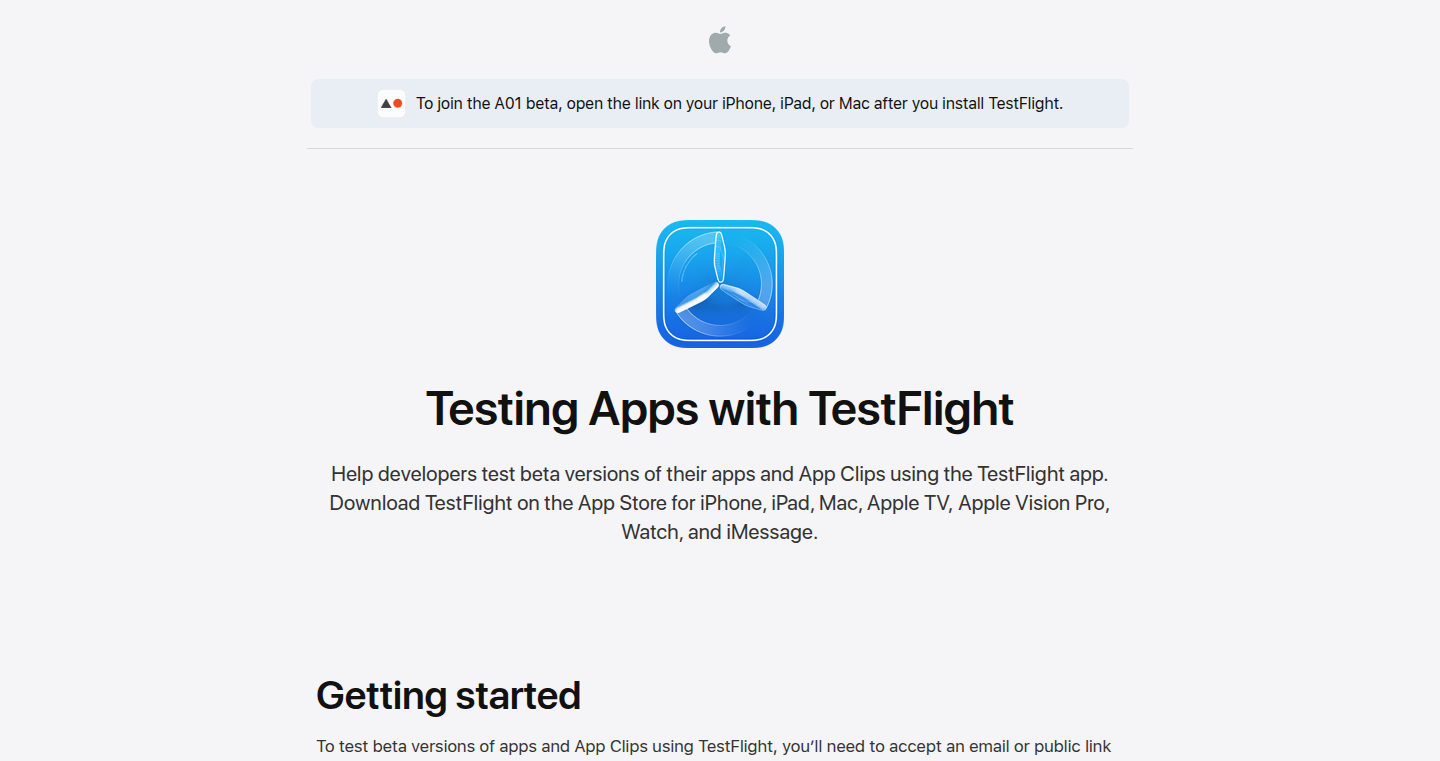
Author
vincentyyy
Description
TopicFlow is a smart news aggregator that uses artificial intelligence to automatically gather the latest news on any topic you're interested in. It sifts through over 2,000 RSS feeds from sources like The Verge, NYT, and arXiv every hour, using advanced AI techniques to find relevant articles. So, it takes the hassle out of manually searching and filtering news, saving you time and keeping you informed on the topics that matter to you. This is a cool way to solve the problem of information overload.
Popularity
Points 4
Comments 6
What is this product?
TopicFlow works by constantly monitoring a vast number of news sources (RSS feeds). It uses AI, specifically 'embeddings', to understand the meaning of each article. Think of embeddings as digital fingerprints for articles, capturing their essence. When you specify a topic, the system compares your topic to these fingerprints using a 'vector search'. This allows it to find articles that are semantically similar to your interests, even if they don't use the exact keywords. So, it’s like having a smart librarian who understands what you want to read without you having to tell them exactly how to find it.
How to use it?
To use TopicFlow, you simply type in the topic you want to follow. The system then starts fetching and analyzing news articles related to that topic. Developers could integrate TopicFlow into their own applications or tools, creating custom news feeds for their users. For example, a developer could use it to create a specialized news feed for a particular industry or niche, or to build a tool that helps users track specific trends or developments. So, this gives developers a powerful tool to quickly create personalized news experiences.
Product Core Function
· Automated RSS Feed Aggregation: Gathers news from over 2,000 RSS feeds hourly. So, you don't have to manually check multiple sources, saving time and effort.
· AI-Powered Content Analysis: Uses 'embeddings' to understand the meaning of articles and 'vector search' to match articles to your interests. So, it delivers relevant information without you having to sift through irrelevant content.
· Personalized Topic Tracking: Allows users to specify any topic they want to follow. So, you only get news that matters to you, not a generic overview.
Product Usage Case
· Tech Startup Monitoring: A tech startup could use TopicFlow to track news and discussions about its competitors, industry trends, and potential customers. So, the startup can quickly adapt to the dynamic market.
· Research and Development: Researchers could use TopicFlow to stay up-to-date on the latest publications, discoveries, and advancements in their field. So, they can quickly find out about new things and avoid wasting time manually searching.
· Content Creation: Writers and content creators could use TopicFlow to identify trending topics, gather background information, and find inspiration for their articles or posts. So, it helps them create more relevant and engaging content.
8
Geometric Separation of P vs. NP: A Lattice-Based Approach
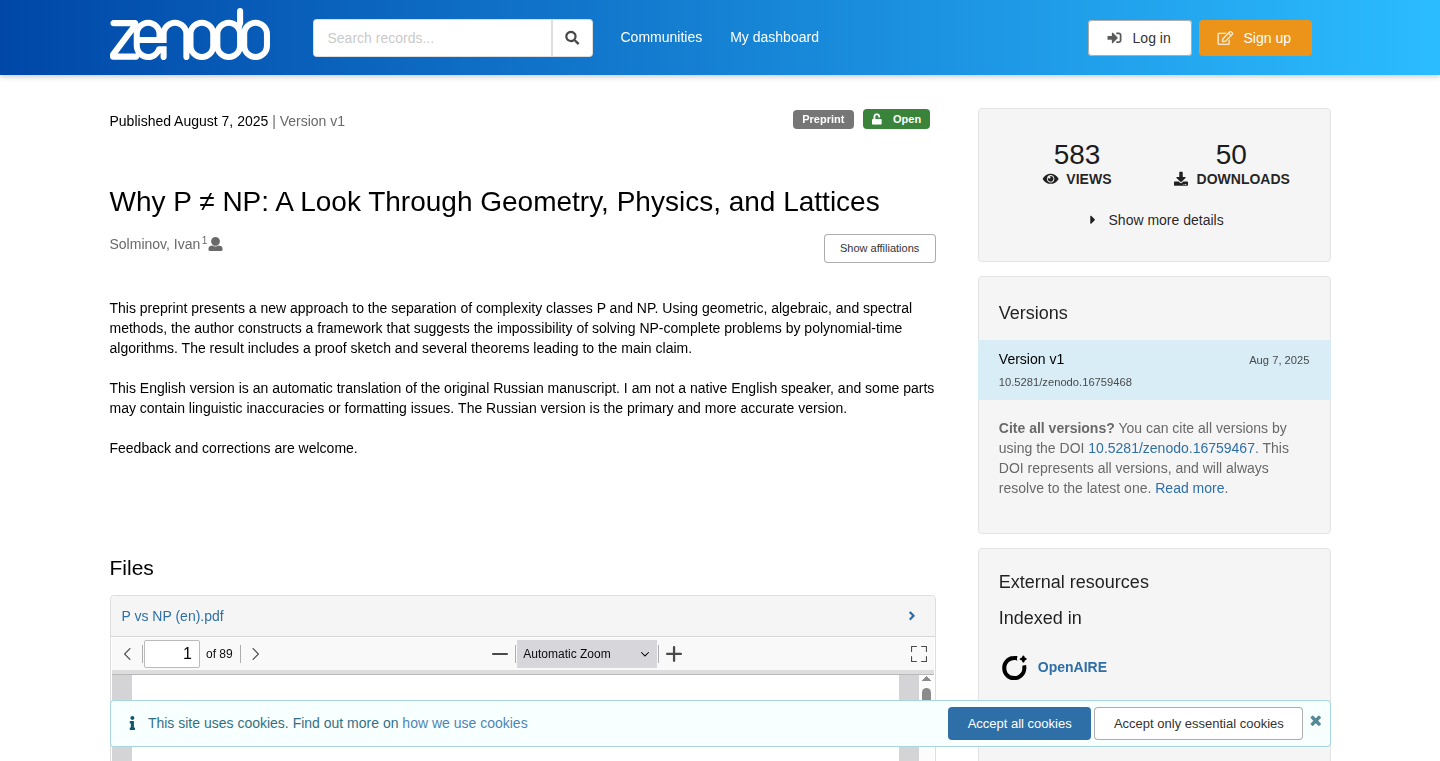
Author
LaghZen
Description
This project presents a student's attempt to tackle the P versus NP problem, one of the most significant unsolved problems in computer science. The approach uses geometric separation techniques, specifically employing high-dimensional lattice constructions and physics-inspired intuition to differentiate between deterministic and non-deterministic computation. This is a highly theoretical exploration, aiming to offer a fresh perspective on a notoriously difficult problem. The project's value lies in its innovative approach, stimulating critical thinking and potentially leading to new insights in computational complexity. So this provides a novel way to think about extremely complex problems that could lead to better algorithms and understanding of computer science fundamentals.
Popularity
Points 3
Comments 6
What is this product?
This project is a theoretical exploration of the P versus NP problem, which asks whether every problem whose solution can be verified quickly by a computer can also be solved quickly by a computer. The core idea is to visualize computation geometrically, using high-dimensional lattices (think of them as a regular arrangement of points in space) to represent different types of computations. The author hopes to find a geometric separation between computations that can be solved deterministically (P) and those that require non-deterministic computation (NP). The innovation is using geometric methods and lattice structures, borrowing intuition from physics, which is a less common approach in this area. So it gives a new lens to understand a really hard problem.
How to use it?
This is a theoretical paper, not a software tool. It is aimed at researchers and academics interested in computational complexity and theoretical computer science. Users would read the 93-page preprint to understand the author's arguments, assumptions, and methods. They can provide feedback to the author, question the approach, and potentially find flaws or opportunities for improvement. The paper is a resource for understanding cutting-edge research. So it helps researchers dive into advanced theories and discuss how different methods might work.
Product Core Function
· Employing high-dimensional lattice constructions: This is the core technical approach, using mathematical structures (lattices) to represent and analyze computational processes. This innovative method tries to create a geometric model to show the difference between P and NP problems. So this offers a new way to visualize and analyze complex computational concepts.
· Leveraging physics-inspired intuition: The project incorporates insights from physics to guide the geometric analysis. This interdisciplinary approach adds a new perspective, possibly linking computational complexity with physical phenomena. So this provides a unique connection between theoretical computer science and other fields.
· Providing a 93-page preprint: The lengthy paper details the entire argument, enabling a thorough understanding of the methodology and assumptions. The detailed documentation facilitates critical examination and feedback. So this gives researchers the opportunity to deeply analyze and build on the author's work.
· Focusing on geometric separation: The goal is to geometrically separate deterministic and non-deterministic computation. This focus is a creative attempt to solve a long-standing problem. So this gives researchers new ways to think about difficult theoretical problems.
Product Usage Case
· Theoretical research: Researchers working on P vs. NP can read the paper to understand a new approach to the problem. This could potentially spark new ideas, lead to collaboration, or inspire further research using these geometric methods. So this offers alternative theories that could help accelerate progress.
· Algorithm design: Even if the P vs. NP problem isn't solved, the techniques used could inspire new ways to design algorithms, especially for problems related to optimization and constraint satisfaction. So this could help developers create more efficient algorithms.
· Understanding computational complexity: The approach of visualizing computation geometrically could enhance understanding of the fundamental principles of computer science and complexity theory. So this could improve the developer's ability to understand complex problems and how to solve them.
9
Neon Operator: Self-Hosting Neon Postgres on Kubernetes
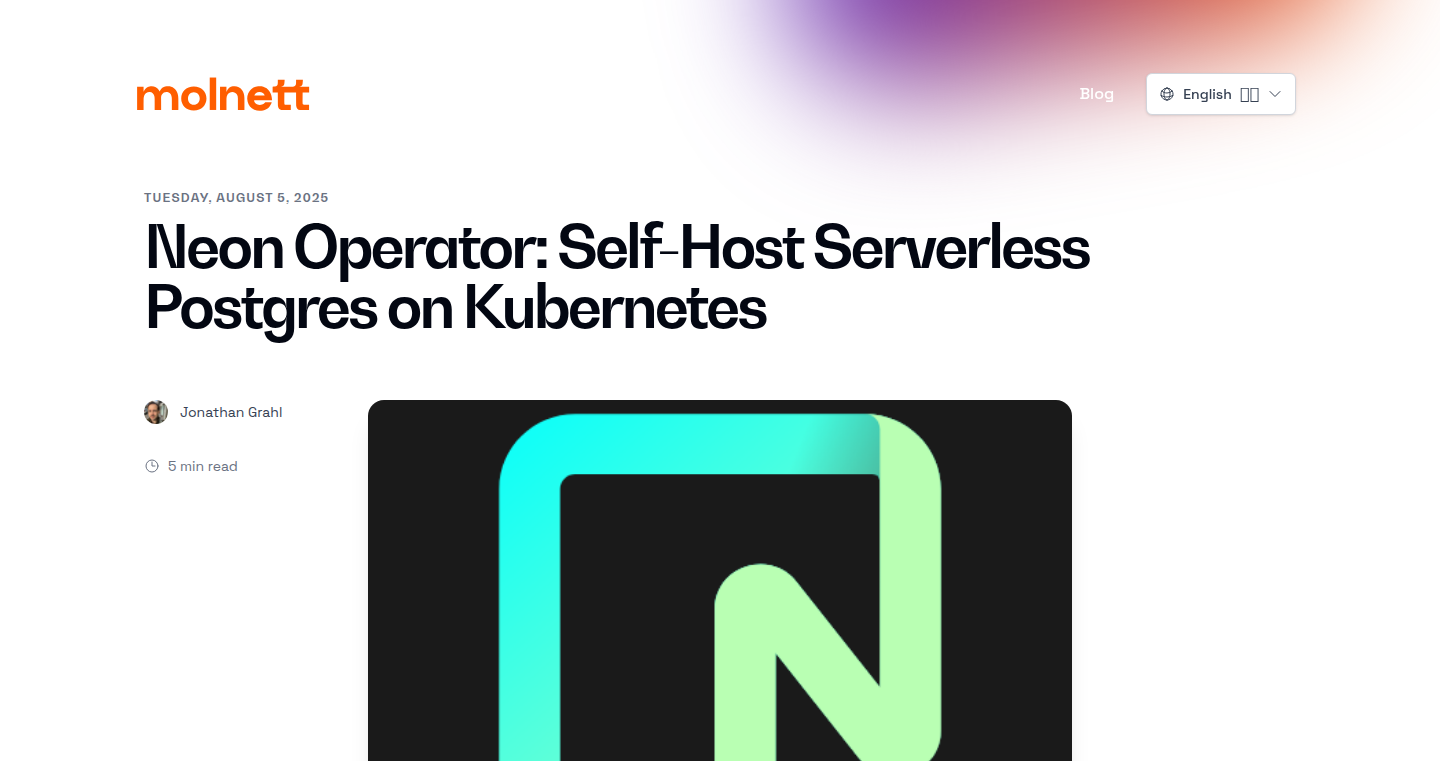
Author
bittermandel
Description
This project introduces a Kubernetes operator, a piece of software that automates the deployment and management of Neon, a serverless Postgres database. The innovation lies in empowering users to self-host Neon, giving them more control and potentially reducing costs compared to using a fully managed service. It tackles the complex challenge of running a sophisticated database system like Neon on your own infrastructure, simplifying the deployment process and providing a streamlined way to manage it.
Popularity
Points 7
Comments 1
What is this product?
This project is essentially a 'smart assistant' for setting up and managing Neon databases on Kubernetes. Kubernetes is a powerful system for automatically deploying and managing applications. The operator takes care of all the complexities of setting up and running Neon, like managing different components, handling updates, and ensuring everything runs smoothly. The key innovation is enabling you to run Neon on your own servers, offering flexibility and potential cost savings. So this is useful because it makes it easier to use a powerful database on your own infrastructure.
How to use it?
Developers can use the Neon Operator by applying configuration files to their Kubernetes cluster. These files define the desired state of their Neon database, such as the number of instances and storage requirements. The operator then takes over, automatically deploying and configuring the Neon database to match the configuration. Integration is straightforward; you define your desired database setup and the operator takes care of the rest. This means you don't have to worry about the underlying technical details of Neon's internal workings. So this is useful because it abstracts away complexity and simplifies database management.
Product Core Function
· Automated Deployment: The operator automates the entire deployment process of the Neon database, reducing the time and effort required to get it up and running. This includes setting up all the necessary components and configuring them correctly. This is useful because it saves you time and reduces the chance of errors.
· Simplified Management: The operator provides a single point of control for managing the Neon database. This includes tasks like scaling, updating, and monitoring. This simplifies database administration and reduces the need for manual intervention. So this is useful because it streamlines database operations.
· Self-Hosting Capabilities: The operator allows users to run Neon on their own infrastructure, giving them greater control over their data and reducing their reliance on external services. This can be particularly beneficial for organizations with strict data privacy requirements or those looking to optimize costs. So this is useful because it offers greater flexibility and control over your database.
Product Usage Case
· Development Environments: Developers can use the Neon Operator to quickly set up and tear down Neon database instances for testing and development. This allows them to experiment with different configurations and versions of the database without impacting their production systems. So this is useful because it speeds up development and testing.
· Cost Optimization: Organizations with a large number of databases can use the Neon Operator to run Neon on their own hardware, potentially reducing their cloud spending. This is especially relevant if they already have Kubernetes infrastructure in place. So this is useful because it can help you save money on database hosting.
· Data Residency Requirements: Businesses with strict data residency requirements can use the Neon Operator to ensure their data remains within a specific geographic region by deploying Neon on their own servers. This ensures compliance with data privacy regulations. So this is useful because it helps you meet data privacy requirements.
10
AutoPause: Intelligent Media Pauser for macOS
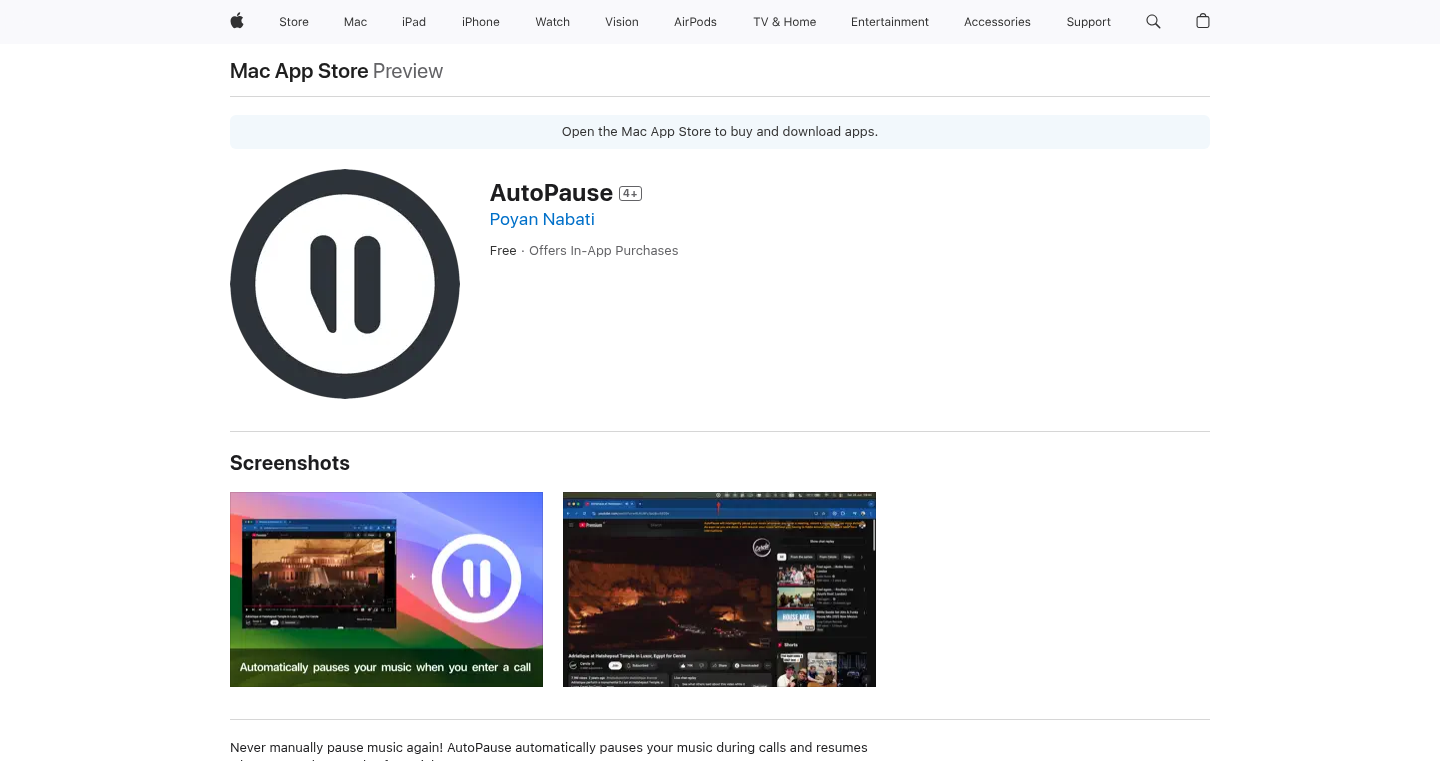
Author
visualstackk
Description
AutoPause is a macOS menu bar application that intelligently pauses and resumes media playback (Spotify, Apple Music, YouTube, Netflix, etc.) when your microphone is in use. This innovative utility eliminates the need to manually pause and resume music or videos during calls or voice dictation, enhancing workflow efficiency and user experience. It leverages local communication via WebSockets between a macOS app and a Chrome extension for comprehensive media control, ensuring user privacy by keeping all data local.
Popularity
Points 4
Comments 3
What is this product?
AutoPause works by monitoring your microphone’s activity on macOS. When it detects the microphone is in use (e.g., during a Slack call or voice dictation), it automatically pauses your running media. When the microphone is no longer in use, it resumes playback. The core innovation lies in its ability to seamlessly integrate with various media sources, including both native apps and browser-based media. This is achieved through a combination of native macOS app (built with Swift using AppKit) that monitors microphone activity and a Chrome extension that communicates using WebSockets. This combination enables the utility to control the media playback across various platforms. So this is useful because it saves you the hassle of manually pausing and resuming media during calls or voice recordings.
How to use it?
Users install the macOS app from the Mac App Store and, if desired, install the companion Chrome extension for browser media support. The app runs in the menu bar and automatically handles pausing and resuming your media when the microphone is activated. The Chrome extension communicates with the macOS app locally using WebSockets to allow for media control from browsers like Chrome. So, you just install it and forget about it; it manages your media automatically.
Product Core Function
· Automatic Media Pausing and Resuming: The core functionality is built around automatically pausing media when the microphone is activated and resuming it when the microphone is inactive. This ensures that the user’s audio experience is uninterrupted during voice-related activities. It's useful because it eliminates the manual effort required to control media.
· Cross-Platform Media Support: AutoPause supports a range of media sources, including native macOS apps (Spotify, Apple Music) and browser-based media (YouTube, Netflix). This versatility makes the application useful for almost any user who consumes media on their computer.
· Local Communication and Privacy: The application ensures user privacy by using local-only communication between the macOS app and the Chrome extension via WebSockets. No data leaves the user's machine. This is very useful because your media consumption habits are kept private.
· Lightweight Chrome Extension: The companion Chrome extension extends AutoPause's media control capabilities to browser-based media platforms, ensuring the app works with a broader range of media sources. This is useful as it simplifies the use of the application in various work environments.
Product Usage Case
· During a Slack call: When a user joins a quick Slack call while listening to Spotify, AutoPause automatically pauses the music as soon as the microphone is activated, and resumes the music when the call ends, removing the need for the user to manually control the music playback. This improves productivity during a work call.
· Voice dictation workflow: A user can use voice dictation software while listening to music or watching a video. AutoPause will automatically pause the media when the user activates the voice dictation and resume it once the dictation is complete. This helps ensure that the voice dictation captures the speaker's voice accurately and without any audio interruptions. So, you don't have to worry about your music interfering with your recordings.
· Using browser-based media: While working on a project, a user is listening to music on YouTube. When the user needs to participate in a meeting via a browser, AutoPause will automatically pause the YouTube music until the meeting ends. This avoids the hassle of manually pausing and resuming the music across applications.
11
FEAX: JAX-Powered Finite Element Analysis Engine
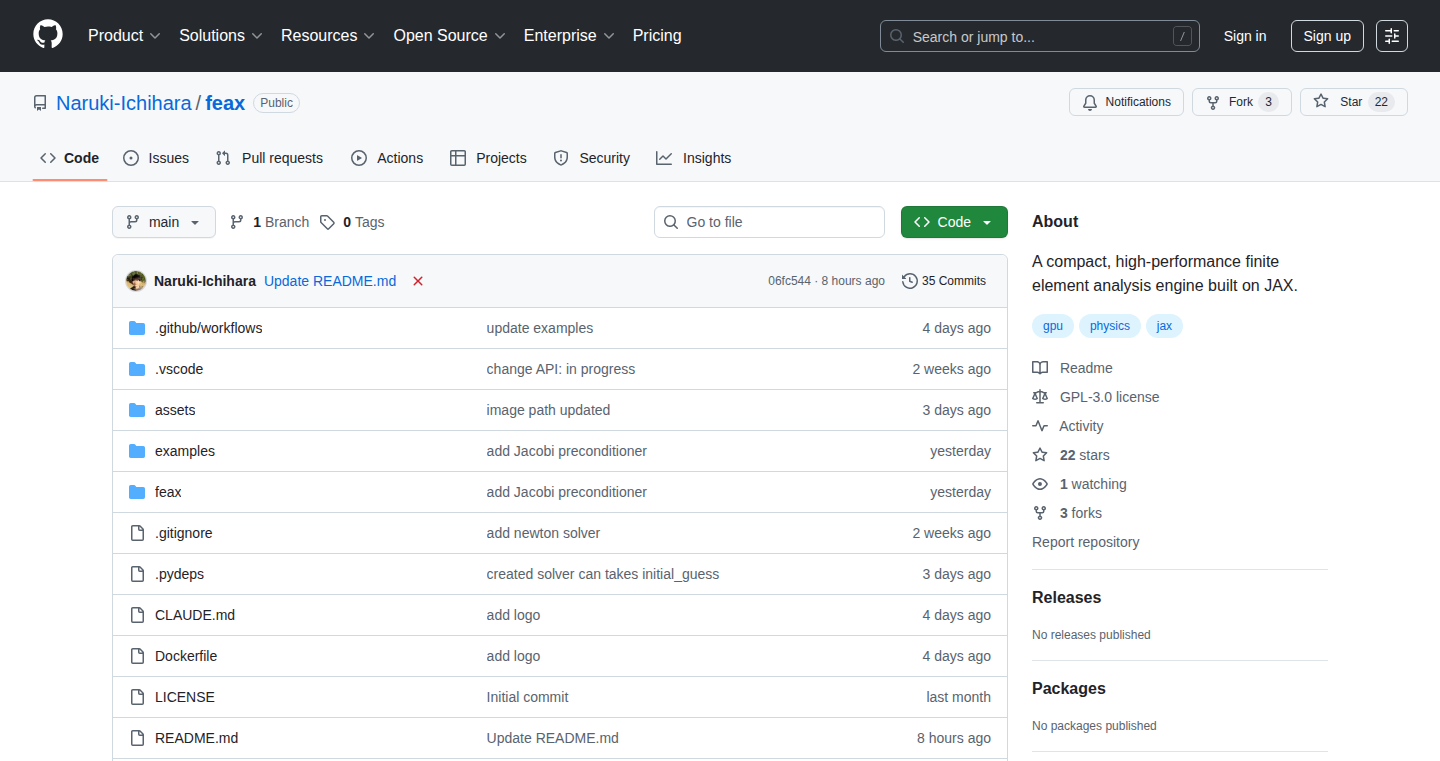
Author
ichihara_naruki
Description
FEAX is a project that uses JAX, a library that combines the power of automatic differentiation (calculating derivatives automatically), just-in-time (JIT) compilation (speeding up code execution), and GPU acceleration (using graphics cards for faster computation) to perform finite element analysis (FEA). FEA is a numerical technique for solving partial differential equations, commonly used in engineering and physics to simulate how things behave under different conditions. This project focuses on providing a fast and efficient way to perform FEA, leveraging the benefits of JAX for performance and ease of use.
Popularity
Points 4
Comments 2
What is this product?
FEAX is a tool that lets you simulate complex physical systems, like how a bridge handles weight or how heat spreads through a metal plate. It does this by breaking down the system into smaller, simpler parts (the finite elements). What's really cool is that it uses JAX, which means it can calculate these simulations super fast, and even take advantage of your computer's graphics card for an extra speed boost. So it's not just powerful; it's also designed to be quick and efficient. This is made possible by automatic differentiation, making it easier to optimize your simulations; JIT compilation, making them run faster; and GPU acceleration, further boosting performance. So this is like a turbocharged engine for complex simulations. So this is like a turbocharged engine for complex simulations.
How to use it?
Developers can use FEAX by writing code that defines the physical problem they want to simulate, like the shape of a building and the forces acting on it. They then provide this information to FEAX, which then figures out how the building will react. You can integrate FEAX into larger projects by using its API to build custom simulations. For example, you can use it to simulate different designs or optimize systems, creating the ability to build, test, and enhance simulations within your code. By integrating FEAX, you can bring the benefits of rapid simulations, enabling more informed decision-making in your projects.
Product Core Function
· Automatic Differentiation for Gradients: FEAX uses JAX's automatic differentiation to calculate gradients of the simulations automatically. This is extremely helpful for optimization because developers don't have to manually calculate these derivatives. For example, you can find the optimal design of a bridge by having the tool tell you how to change its shape to withstand the most weight. So this allows for more efficient simulations and more sophisticated analysis.
· Just-in-Time (JIT) Compilation: JAX compiles your code just before it runs, making it execute much faster. This is important for computationally intensive tasks like FEA. For example, when running a complex thermal simulation in a building, it will provide a near real-time feedback, making it very easy to quickly test out different modifications. So this means quicker results.
· GPU Acceleration: FEAX can run your FEA simulations on your computer's graphics card (GPU), which is very good at number-crunching. Using a GPU can dramatically speed up the simulation calculations, making it feasible to test different configurations of a design. For example, by using the GPU support, one can simulate the airflow around a car design in minutes instead of hours. So you get results much faster.
Product Usage Case
· Structural Engineering: Simulate the stress and strain on a bridge, building, or aircraft component to ensure its safety and efficiency. Use FEAX to simulate different design configurations and ensure that a structure meets its requirements before it's built. So you can build stronger, safer structures faster.
· Thermal Analysis: Study the flow of heat in a machine or component. Developers can identify areas where heat builds up and optimize the design to improve cooling efficiency. So you can make more efficient machines.
· Fluid Dynamics: Simulate how fluids like air or water flow around objects. FEAX can be used to simulate aerodynamics for aircraft and optimize a car's design to reduce drag. So you can design more aerodynamic and fuel-efficient vehicles.
· Material Science: Simulate the behavior of materials under different conditions, like different temperatures, pressures, or mechanical stresses. Use this information to identify the best materials for your project. So you can design products that last longer and are stronger.
12
DataLore Deep Research CLI
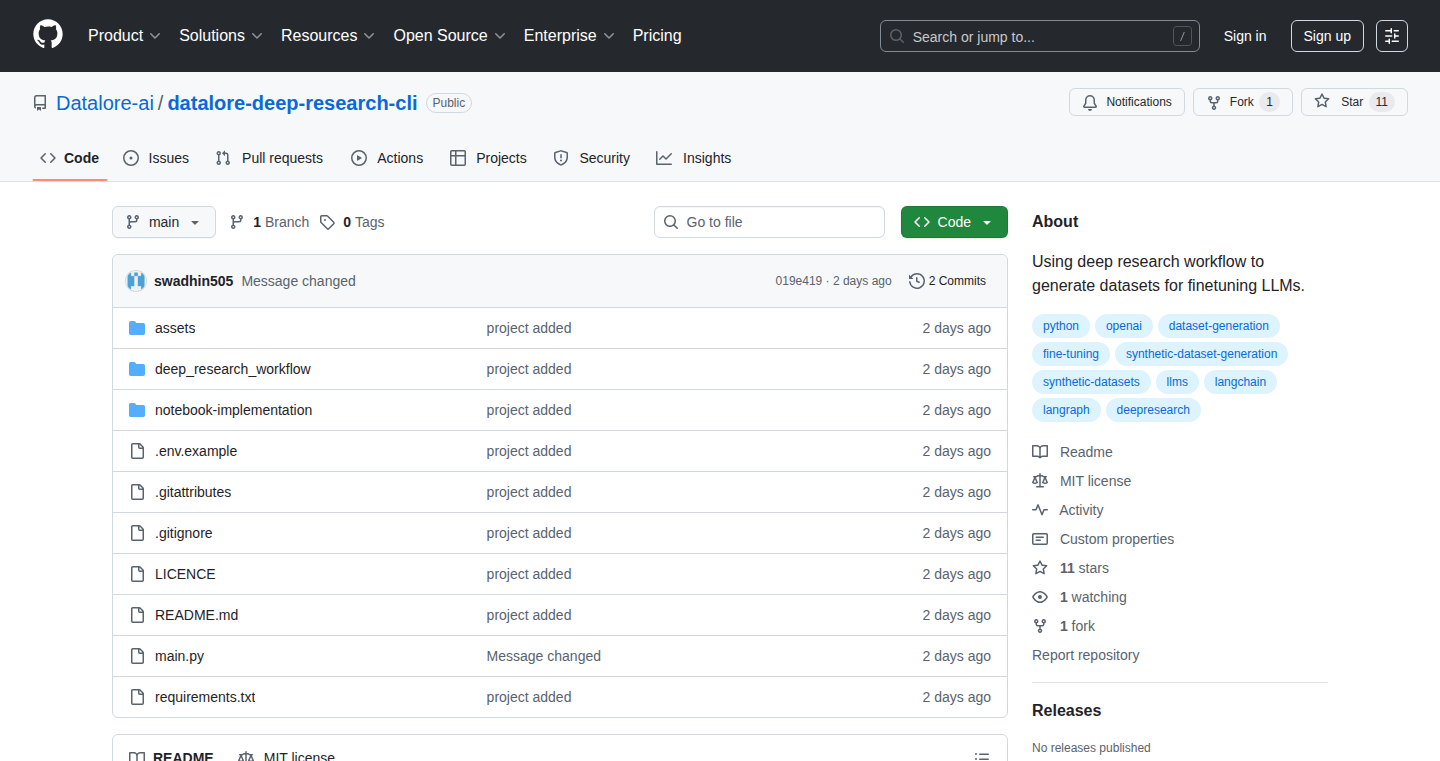
Author
FineTuner42
Description
This is a command-line tool that automates the process of creating datasets for fine-tuning machine learning models. It leverages deep web research capabilities. You give it a description of the dataset you need, and it automatically searches the web, identifies relevant information, suggests a data structure (schema), and generates a clean, usable dataset. The schema is editable, and the tool also provides explanations of the dataset's content. So, if you need a dataset quickly, this tool can save you a ton of time and effort by doing the heavy lifting of data collection and structuring.
Popularity
Points 6
Comments 0
What is this product?
This tool is like a smart data assistant. You tell it what kind of data you're looking for, and it goes out and finds it. It uses web research to gather information, then figures out how to organize that information into a useful format. It also offers the ability to adjust the data's structure to match your specific needs. The core innovation lies in automating the often tedious and time-consuming tasks of data gathering, cleaning, and structuring, all done through a simple command-line interface. So you don't need to be a data expert to create your own dataset.
How to use it?
Developers use this tool by typing a command in their terminal, providing a description of the dataset they need. For instance, they might type 'datalore-deep-research-cli --description "information about top tech companies in the US"'. The tool then fetches the relevant data, suggests a data structure, and generates the dataset. This dataset can then be directly used to train machine learning models or for other analytical purposes. The tool is designed to be integrated into existing development workflows, streamlining the data acquisition phase. So, if you're building a new AI model or analyzing market trends, this tool helps you gather the necessary data more quickly.
Product Core Function
· Automated Web Research: The core function of the tool is performing deep web searches based on a user's textual description of the desired dataset. This saves developers from manual data collection. This has great value if you are building a financial app and need company information.
· Schema Suggestion: The tool analyzes the gathered data and suggests a suitable data structure (schema) for the dataset. This automatically organizes data for better usability. If you are building an e-commerce website and need product data, this allows you to organize it easily.
· Dataset Generation: It generates a clean, structured dataset that is ready for use in machine learning tasks or data analysis. It means less time spent cleaning and formatting data. This is particularly useful when you are trying to build recommendation system and need different product features.
· Schema Editing: The tool allows users to edit the suggested data structure. This ensures that the final dataset perfectly fits their needs. This helps a lot if you are working with very specific data for building a particular machine learning model, for example, to predict customer churn.
Product Usage Case
· Machine Learning Model Training: A developer needs a dataset of customer reviews to train a sentiment analysis model. They describe the dataset, and the tool gathers reviews from various online sources, structures them, and prepares them for model training. So you do not have to manually search for reviews on multiple websites.
· Market Research: A business analyst requires data on the performance of e-commerce companies in the last quarter. The tool searches for relevant reports, organizes the data into a structured format, and generates a dataset for analysis. This way, you have access to organized data at your fingertips.
· Data Science Projects: A data scientist is working on a project to analyze the impact of social media trends on stock prices. The tool finds relevant social media data and stock price information, structures it, and makes it readily available for analysis. This tool allows you to obtain a structured dataset without any manual coding.
13
Gensee: AI Agent Performance Optimization Platform
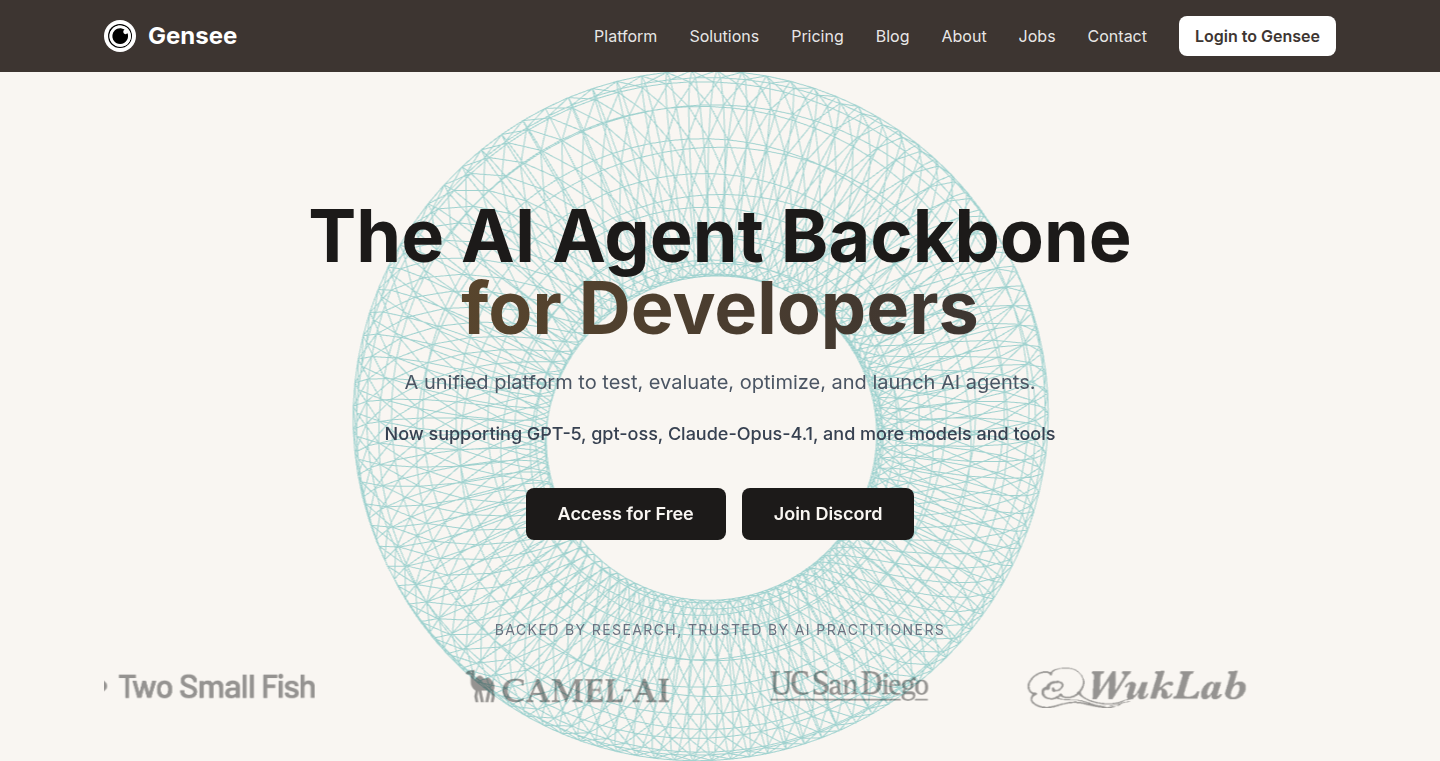
Author
yiyingzhang
Description
Gensee is a platform designed to help developers quickly and easily evaluate and optimize AI agents (like chatbots or automation tools) built using large language models. It offers features like instant model swapping (allowing you to switch between different AI models, including GPT-5, with a single click), automated A/B testing to compare model performance, and smart routing to select the best model for a specific task. The core innovation lies in simplifying the complex process of staying up-to-date with the rapidly evolving landscape of AI models, enabling developers to leverage the latest advancements without extensive manual effort and re-engineering.
Popularity
Points 6
Comments 0
What is this product?
Gensee is a platform that acts like a control panel for your AI-powered applications. Imagine you've built a smart assistant using an AI model like GPT-4o. When a new, improved model like GPT-5 is released, Gensee lets you instantly swap the underlying model of your assistant without changing any code. It then runs tests comparing the old and new models side-by-side, analyzing their performance in terms of accuracy, speed, and cost. This helps you quickly determine if the new model is actually better for your specific application. It also allows automatic routing of different tasks to different models to optimize the overall performance of the AI agent. The innovation is in automating the tedious process of testing and integrating new AI models, letting developers focus on building better applications rather than struggling with the constant updates.
How to use it?
Developers can use Gensee by first connecting their existing AI agents (like a chatbot) to the platform. Then, they can easily clone their agents and swap the underlying AI model with a click. Gensee automatically runs tests using existing test cases to compare the new and old models. The platform provides a clear comparison of results, showing the performance metrics. It also gives the ability to configure and use pre-built agents from Gensee. By using Gensee, developers can rapidly evaluate new AI models and determine if they are suitable for their applications. So if you are a developer building AI-powered applications and want to stay ahead of the AI curve, Gensee helps you leverage the latest advancements by simplifying the integration and evaluation process of different AI models.
Product Core Function
· Instant Model Swapping: This feature allows developers to switch the AI model (e.g., from GPT-4o to GPT-5) powering their agent with a single click. This is valuable because it significantly reduces the time and effort needed to test and integrate new models, allowing for quick experimentation and adoption of cutting-edge AI technology. So you can easily try out the latest AI models without having to rewrite your code.
· Automated A/B Testing & Analysis: Gensee facilitates A/B testing, running test cases against different AI models simultaneously and providing side-by-side output comparisons, along with latency and cost analysis. This is valuable because it provides data-driven insights into how different models perform on various tasks, helping developers make informed decisions about which models to use. So you can see how the new model really performs.
· Smart Routing for Optimization: This feature intelligently selects the optimal combination of AI models for different tasks within an agent, optimizing for quality, cost, or speed. This is valuable because it allows developers to create more efficient and cost-effective AI applications by leveraging the strengths of various models. So your application will always choose the best model for the job automatically.
· Pre-built Agents: Gensee provides pre-built agents that developers can immediately test across various models. This allows developers to quickly evaluate how different models perform in a real-world context, saving time and effort in the initial setup and testing phases. So you don't have to build agents from scratch, you can start experimenting with pre-built ones.
Product Usage Case
· Chatbot Development: A developer builds a customer service chatbot powered by GPT-4o. When GPT-5 is released, the developer uses Gensee to instantly swap the model and run tests with existing customer queries. Gensee provides a side-by-side comparison of the chatbot’s responses, revealing improved accuracy and faster response times with GPT-5. So you can instantly improve your chatbot.
· Content Generation: A content creator uses an AI to generate marketing copy. They use Gensee to test GPT-5 versus GPT-4o on several prompts. Gensee's side-by-side comparison of results shows that GPT-5 produces higher quality and more engaging content. So you can easily switch your content generation AI to the latest models to get better results.
· Automated Task Management: A company uses an AI agent to automate tasks like scheduling meetings and responding to emails. The development team uses Gensee to compare GPT-5 and other models on these tasks. Gensee helps in identifying the model that delivers the best performance at the most cost-effective price point. So you can ensure your AI-powered automation is always running at its best.
14
Correct Horse Battery Staple: Image-Based Password Generator
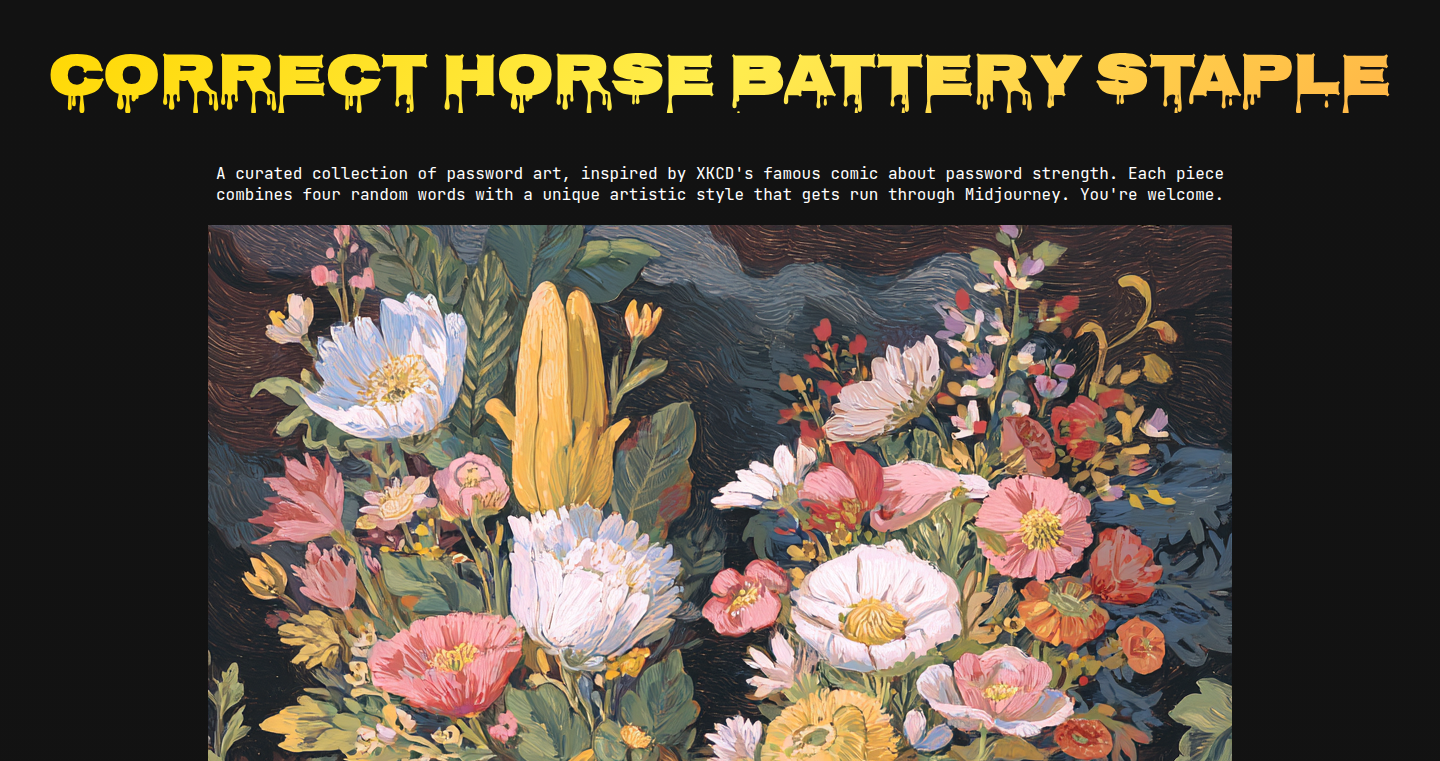
Author
kripy
Description
This project is a fun and creative password generator that takes the classic "correct horse battery staple" approach, but adds an image dimension. It randomly selects four words from the macOS dictionary (containing over 250,000 words!) to form the base password. Then, it uses a script to pick a random style from a text file and prompts the user to generate an image using a separate AI image generation tool (Midjourney in this case). This project is a clever blend of password security and artistic expression, addressing the challenge of easily creating memorable yet secure passwords. It also explores the intersection of scripting, word selection, and AI image generation.
Popularity
Points 3
Comments 3
What is this product?
This project is essentially a password generator that's more creative and fun. It combines the traditional password idea of using memorable words with a visual element. It pulls random words, combines them, and then generates a style prompt for an image, turning a basic password into a potential visual concept. The core innovation lies in connecting password creation with image generation, creating a unique approach to password security and user engagement.
How to use it?
This is for developers who want a fun and creative way to generate passwords or explore the possibilities of combining text and image generation. To use it, you'd first have the script generate a base password. Then, it would give you a prompt to use with an image generation service like Midjourney. This gives you a unique password and a visual representation of it! You would manually enter the prompt into an image generator to create a visual password. You can also adapt it for your own projects by tweaking the dictionary and styling options.
Product Core Function
· Random Word Selection: The project leverages the macOS dictionary to pull four random words. This provides a base for a strong password, based on dictionary words that are typically easier to remember. This is useful for generating more secure passwords compared to simple, easily guessable ones.
· Style Prompt Generation: A script picks a random style prompt. This turns the word-based password into an artistic concept, which can then be used to create images. This adds a visual component, making the password more engaging and memorable while opening doors to unique ways of thinking about passwords.
· AI Image Integration: The final password and a style prompt are then used to get an image using a tool like Midjourney. This is what makes the project so innovative: it combines password creation with AI image generation. This is helpful for users to bring creative visualization into their security practices or exploring unique integrations between text and visual generation.
Product Usage Case
· Secure Password Creation with a Visual Element: Use it to generate passwords for your accounts, and then generate an image that helps you remember it. So you get a strong, memorable password and a visual cue. This is useful for individual users who want both security and ease of remembering passwords.
· Experimentation with AI Image Generation: Developers can use this as a starting point for exploring the integration of text, password generation, and AI image creation. This is useful for developers and anyone looking to learn or prototype integrations between security and AI-driven art.
· Creative Password Management: The project serves as inspiration for different approaches to password security. If you're a security-focused developer, you could create a more sophisticated version. So this is useful for developers wanting new ideas in the security world.
15
Cityphoria: Crowdsourced Urban Insights Platform
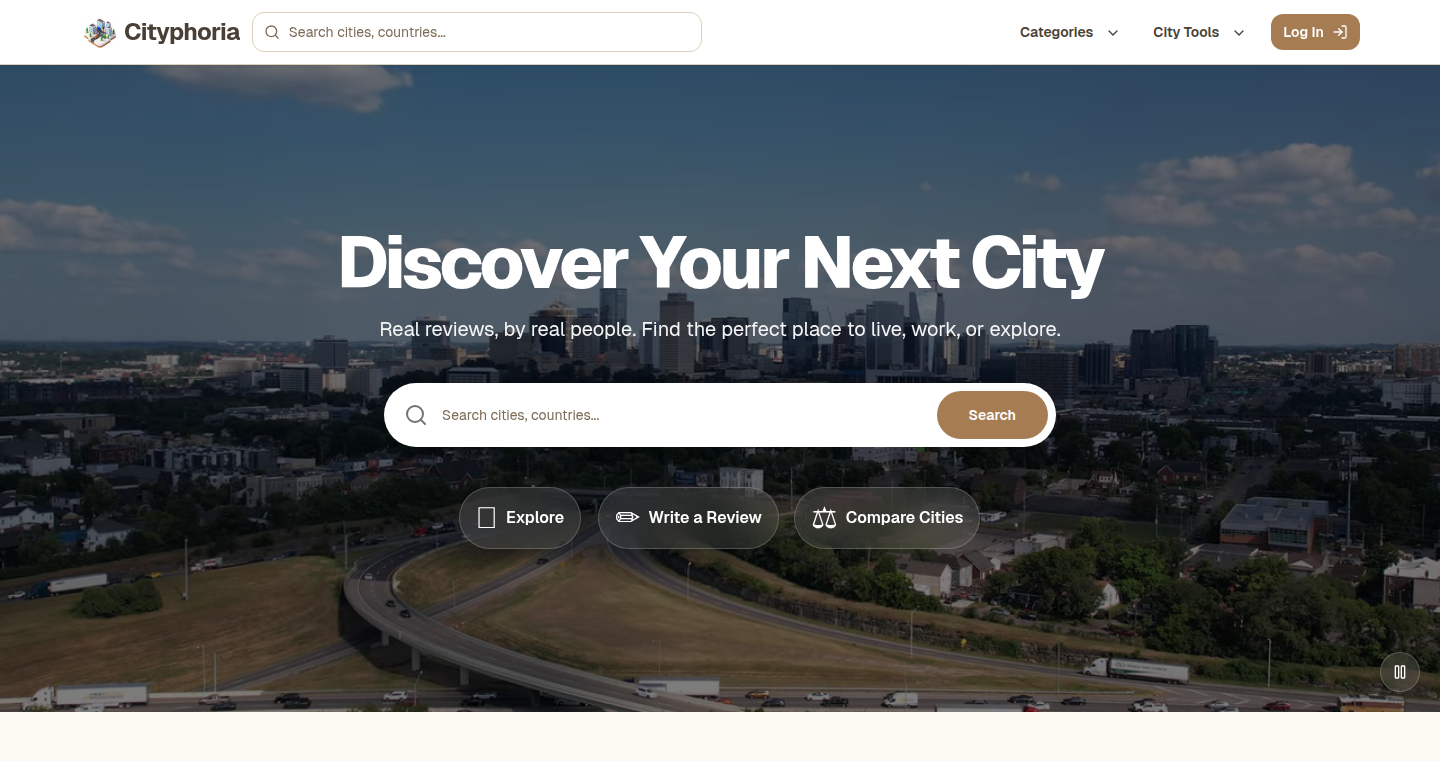
Author
vasudevsoni2001
Description
Cityphoria is a platform that allows users to review cities based on their real-life experiences. It addresses the common problem of limited information when planning a move or trip, going beyond typical tourist attractions and offering insights into the actual living and working conditions in a city. It leverages crowdsourced data to provide comprehensive city reviews, filling a gap in the current information landscape and helping users make informed decisions.
Popularity
Points 3
Comments 2
What is this product?
Cityphoria is like a Yelp for cities. It gathers reviews from people who have lived in or visited different cities, focusing on factors like walkability, safety, cost of living, and overall quality of life. The innovation lies in its crowdsourced approach, collecting granular, real-world data that isn't readily available from traditional sources. This allows users to gain a realistic understanding of what it's like to live in a city, beyond just the tourist perspective. So this is useful for people planning a move or trip, providing a more complete picture of a city.
How to use it?
Users can visit the Cityphoria website and rate cities based on their experiences. They can also read reviews written by others, focusing on specific aspects of city life. The platform's design emphasizes ease of use, allowing anyone to contribute and benefit from the collective knowledge. You can simply go to the website, search for a city, read reviews from other people, and leave your own review. So this is useful if you want to contribute your own city experience and help others.
Product Core Function
· City Rating System: Allows users to rate cities across multiple criteria (walkability, safety, cost of living, etc.). This feature provides a structured way to compare cities based on user experiences. So this is useful for quickly comparing cities based on specific preferences.
· Review Reading and Writing: Provides a platform for users to read detailed reviews from people who have lived or visited a city. Users can also contribute their own reviews, sharing their insights and perspectives. So this is useful for understanding the nuances of living in a particular city beyond just numbers and statistics.
· City Comparison Tool: Enables users to compare different cities side-by-side, based on ratings and reviews. This aids in making informed decisions about potential relocation or travel destinations. So this is useful for making informed decisions about where to live or travel by comparing different cities.
Product Usage Case
· Relocation Planning: A user planning to relocate can use Cityphoria to research cities based on their criteria, such as affordability and safety. They can read reviews from people in similar situations to get a realistic view, helping them make a decision. So this is useful for anyone looking to move to a new city and wanting to get a real understanding of the environment.
· Travel Planning: A traveler can use Cityphoria to find out about the best areas to stay in a city, based on reviews about safety, accessibility, and local amenities. They can get an idea of what a neighborhood feels like before they get there. So this is useful for travelers who want to make their trip even more enjoyable.
16
Memori: A Dual-Mode Memory Layer for AI Agents
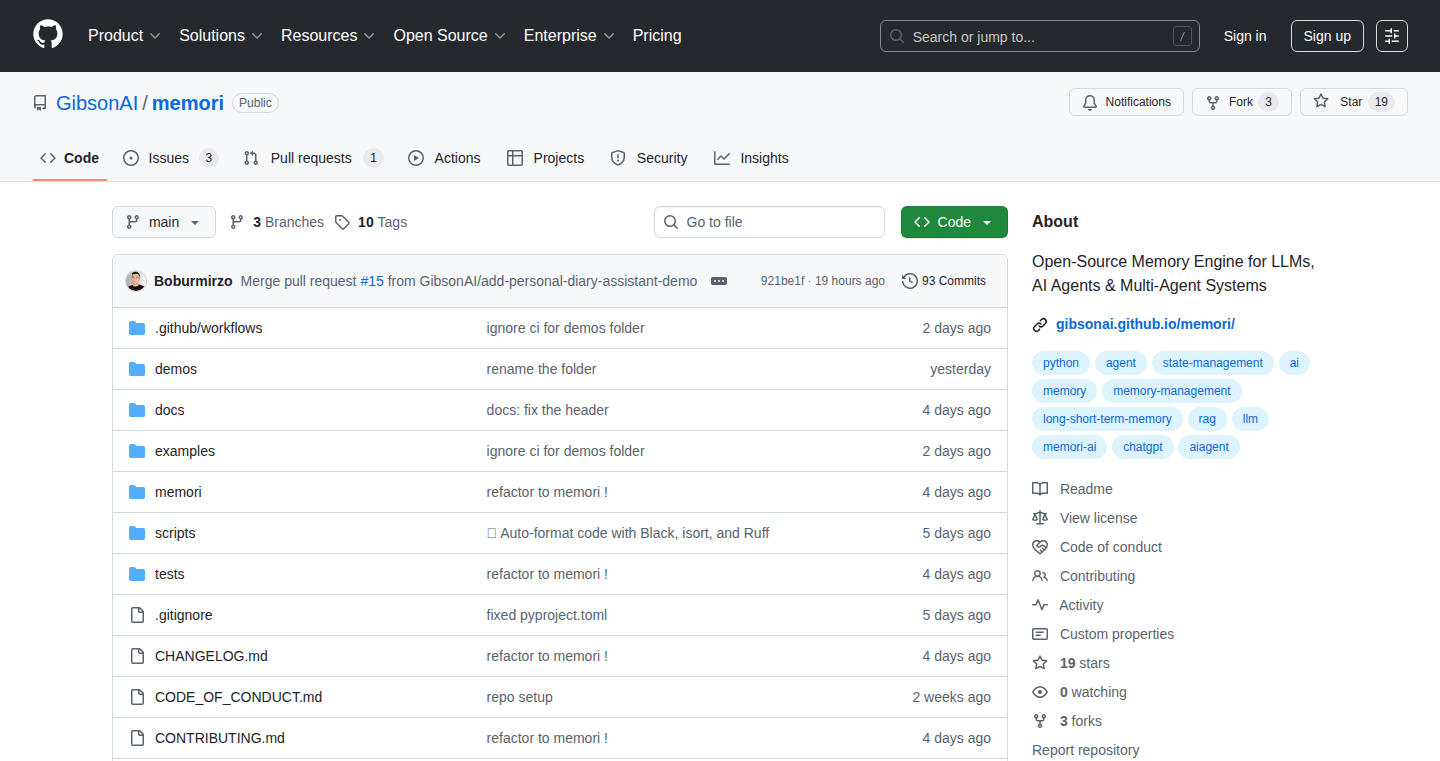
Author
boburumurzokov
Description
Memori is an open-source project designed to give AI agents a powerful memory system. It provides two types of memory: a 'conscious' memory for short-term information, like the working memory in our brains, and a 'long-term' retrieval system using SQL full-text search to recall information. This allows AI agents to remember and learn from past experiences. It's built with a multi-agent architecture, making it easy to use with various database systems (SQLite, Postgres, MySQL) and requires no complex configuration to get started. So this project provides AI agents with a robust memory, enhancing their capabilities to learn and reason.
Popularity
Points 3
Comments 2
What is this product?
Memori is like a brain for AI agents. It has two key parts: a short-term memory, like the one we use to hold a phone number while we dial it; and a long-term memory that helps the AI recall information stored in a structured way. It uses SQL full-text search, which is a powerful way to search through large amounts of text data quickly, unlike systems that just store vectors. It is built around a multi-agent architecture (memory agent, conscious agent, retrieval agent). So it offers a well-structured, easy-to-use memory system for AI that enhances its ability to learn and respond.
How to use it?
Developers can integrate Memori into their AI agent projects. They can use the short-term memory to manage the AI's current thoughts and context, and the long-term memory to store and retrieve past experiences. The system supports popular databases such as SQLite, Postgres and MySQL, making it easy to set up. So developers can equip their AI agents with effective memory functions to improve performance.
Product Core Function
· Dual-Mode Memory: Memori offers both short-term and long-term memory. The short-term memory lets agents quickly access recent information, such as current conversations or tasks. The long-term memory is designed for storing and retrieving larger amounts of data. So, AI agents can handle both immediate and long-term information needs.
· SQL Full-Text Search: Instead of vector stores, Memori utilizes SQL full-text search. This allows for faster and more efficient retrieval of information from long-term memory, by searching through the stored text data. So, Memori speeds up the retrieval of important information.
· Multi-Agent Architecture: The system's design, which features a memory agent, a conscious agent, and a retrieval agent, enables better organization and management of memory functions. This modular design makes it easier to understand, modify, and integrate Memori into different AI applications. So this design offers better scalability and flexibility for diverse AI needs.
· Database Compatibility: Memori supports popular database systems, including SQLite, Postgres, and MySQL. This makes it compatible with a wide range of development environments, simplifying integration and deployment. So, Memori is flexible and can be easily integrated with various project needs.
· Zero-Configuration Setup: Memori requires no complex setup procedures, which simplifies the developer experience. Users can quickly set up Memori and begin using its features without a steep learning curve. So, Memori saves time and resources for developers.
Product Usage Case
· Chatbots: Memori can be used to create more intelligent chatbots. By using its memory capabilities, a chatbot can remember past conversations and respond more effectively. For example, a customer service chatbot could use Memori to recall customer details and previous interactions. So, Memori creates better customer service interactions.
· Personal Assistants: AI personal assistants could use Memori to remember preferences, schedules, and other personal data, improving their ability to provide useful information and services. For instance, an AI assistant could use Memori to quickly retrieve a user's favorite restaurants or past travel itineraries. So, Memori gives AI personal assistants enhanced memory features.
· AI-Powered Search Engines: Memori can enable AI-powered search engines to retrieve relevant information based on a user's previous searches and interactions. It could store and quickly retrieve user search history and contextual data. So, Memori empowers search engines to give more personalized and relevant results.
· Educational AI: AI used in education could use Memori to remember students' learning progress and areas that need more attention, making it easier to personalize the learning experience. So, Memori facilitates better learning experiences for students by personalizing their study needs.
17
Gameboy Resume: A Retro-Tech CV
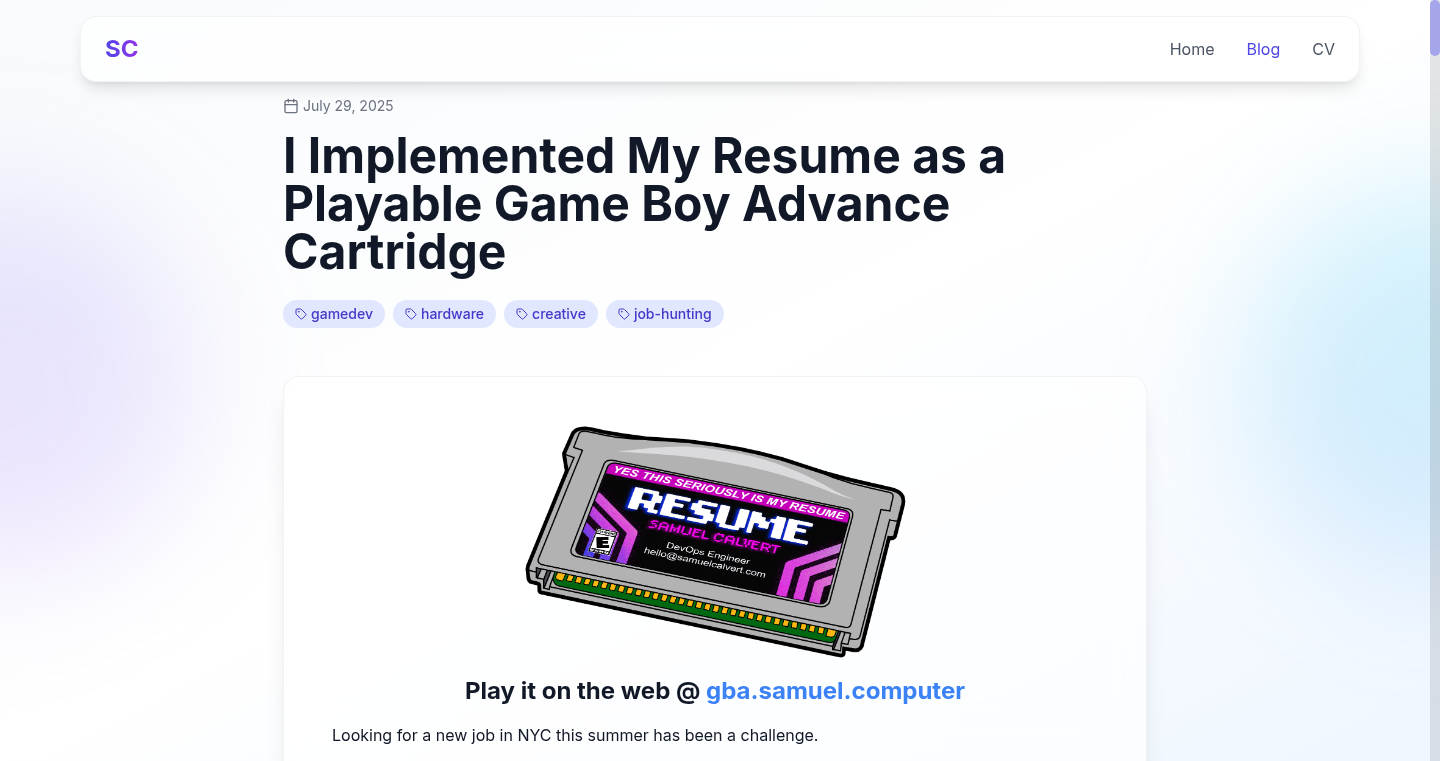
Author
siftyy
Description
This project turns a resume into a playable game on a Gameboy emulator. It's a clever demonstration of using nostalgic technology in a modern context, presenting information in an interactive and engaging way, addressing the problem of a boring resume. It showcases skills in game development, and creative problem solving.
Popularity
Points 5
Comments 0
What is this product?
This project uses the limitations of the Gameboy to creatively display a resume. It likely involves writing code (probably in C or assembly) to create the game logic, graphics, and handle user input. The innovation lies in the unusual format - instead of a static document, the resume is a playable game. This shows a deep understanding of game development principles, resource constraints, and a desire to stand out.
How to use it?
Developers can use this project as inspiration or a starting point for their own unique resume projects. They could learn from the code used to create the game, and adapt it to showcase their own skills. Developers could integrate similar interactive elements into their portfolio websites or use the concept to demonstrate creative problem-solving.
Product Core Function
· Interactive Navigation: The ability to move through different sections of the resume using game controls. This demonstrates the developer's understanding of user interface design in a constrained environment. So, it provides an engaging way to learn about the person's work experience.
· Data Visualization within Constraints: The project needs to present complex information, such as work experience and skills, within the limitations of the Gameboy's screen and processing power. This is a clever way to demonstrate problem-solving skills, and showcases adaptability.
· Game Engine Integration: It probably uses or emulates a simplified game engine. This reveals knowledge about game development, demonstrating an ability to create engaging user experiences even with limited resources. So, it's not just a list of skills, but a demonstration of how the developer would think, and approach design.
· Resource Management: Every byte and processing cycle is crucial in Gameboy development. This showcases skills in optimization and efficient coding. So, it presents information in a way that's visually appealing, even with the limited graphic options.
Product Usage Case
· Portfolio Projects: A developer creating a portfolio website could incorporate interactive elements inspired by the Gameboy resume, adding a unique and memorable way to present their work. So, it allows them to demonstrate creativity when looking for a new role.
· Personal Branding: Individuals seeking employment, especially in creative fields, could adopt the Gameboy resume concept to create a distinctive personal brand and catch the recruiter's eye. So, it differentiates the applicant from the competition.
· Educational Demonstrations: Educators can use this project as a case study to teach students about resource management, game design, and creative coding within the limitations of retro hardware. So, it can bring complex programming ideas into the real world.
· Technical Challenges: Solving the constraints inherent in retro hardware. So, it promotes learning a skill in resource management and a creative approach to problems.
18
Modos Paper Developer Kit: The Fastest Open-Hardware E-Ink Display
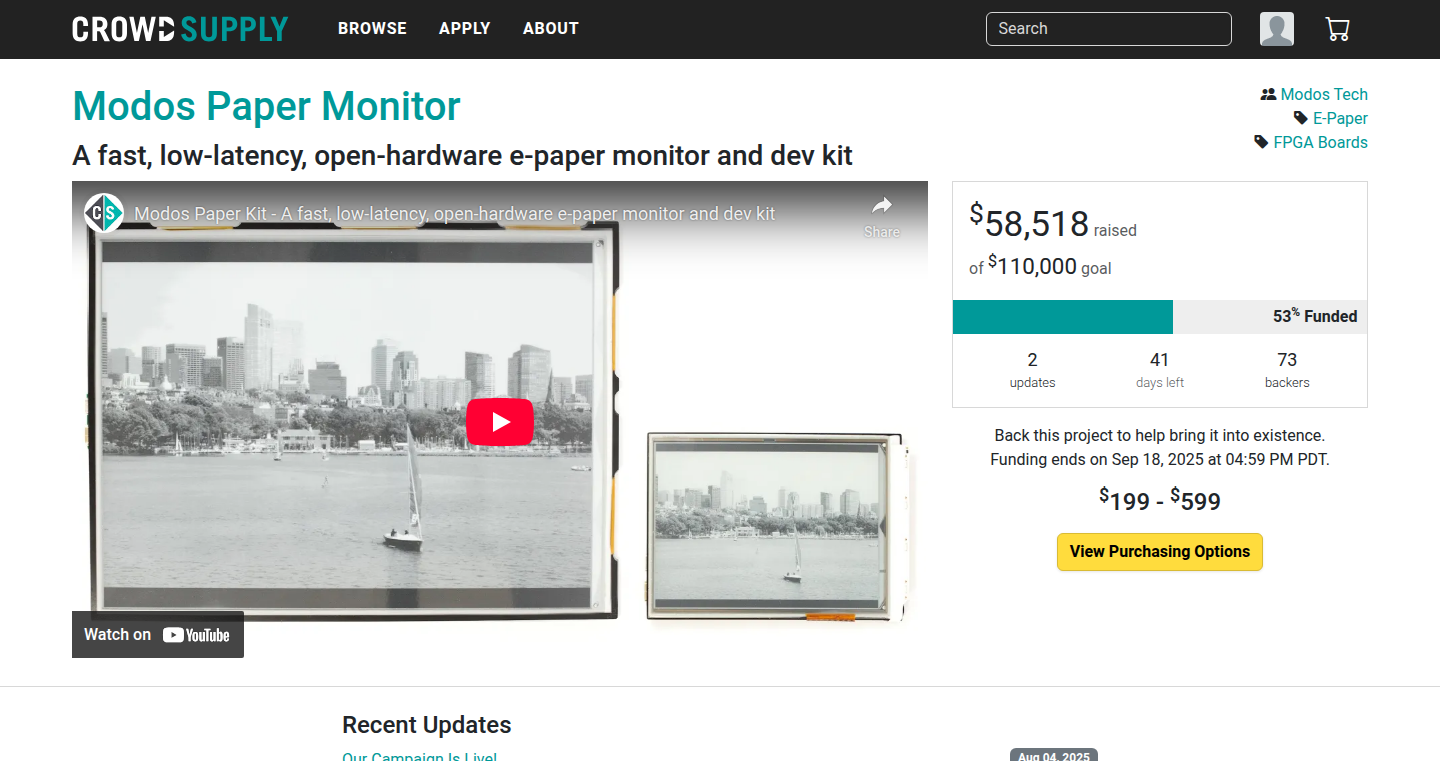
Author
alex-a-soto
Description
This project is a result of years of effort, starting from a hack to create a fast e-ink laptop. It tackles the limitations of traditional e-ink displays, like slow refresh rates and ghosting effects. The Modos Paper Developer Kit offers a high-speed (75 Hz refresh rate) and low-latency (under 100ms) e-ink display, utilizing an open-hardware design with an FPGA-based controller (Caster). The developers have made all hardware, firmware, and schematics available on GitHub, making it accessible for anyone to build upon and experiment with e-ink technology. This innovation solves the problem of slow and unresponsive e-ink displays, enabling a smoother and more usable experience for daily computing and research.
Popularity
Points 5
Comments 0
What is this product?
This project is an open-hardware e-ink display kit. Traditional e-ink displays often suffer from slow refresh rates, making them feel sluggish. This kit addresses this by using a custom-built FPGA-based controller called Caster. FPGA (Field-Programmable Gate Array) is like a highly customizable chip that can be programmed to control the display quickly and efficiently. This allows for a much faster refresh rate (75 Hz) and reduced latency (under 100ms), making the e-ink display feel more responsive. All the designs are open source, which means anyone can access the blueprints (schematics), the software that runs the display (firmware), and the hardware designs. This open approach encourages innovation and customization, allowing developers and researchers to build upon the technology. The kit supports various panel sizes (6" to 13.3") and connections (HDMI and USB-C). So this is like a super-powered, customizable e-ink display that you can tinker with and integrate into your own projects. So this is like a super-powered, customizable e-ink display that you can tinker with and integrate into your own projects. So this is like a super-powered, customizable e-ink display that you can tinker with and integrate into your own projects.
How to use it?
Developers can use the Modos Paper Developer Kit in several ways. First, they can directly connect it to a computer or other devices via HDMI or USB-C, just like a regular monitor. Furthermore, the kit provides a C API (Application Programming Interface) which allows developers to have low-level control over the display's settings and functions. This enables developers to create custom applications and interfaces that leverage the unique properties of e-ink, such as its readability in direct sunlight and low power consumption. The open-source nature allows developers to modify the hardware or software to suit their specific needs, such as optimizing it for certain types of content or integrating it into custom embedded systems. For example, you might use it to build a low-power, sunlight-readable display for a device, or as a research tool for investigating the potential of e-ink technology. So, developers can use it to build custom e-ink applications, create specialized displays, or simply experience a fast and responsive e-ink display.
Product Core Function
· High Refresh Rate (75 Hz): This is the main innovation. A faster refresh rate makes the e-ink display feel much more responsive, which is crucial for tasks like scrolling, reading, and interacting with applications. It eliminates the sluggishness that plagues most e-ink devices, making it feel almost like a regular LCD display. So this means a much more pleasant and practical user experience.
· Low Latency (Sub-100 ms): Low latency means the time between the user's action (like pressing a button) and the display's response is very short. This makes the interaction feel immediate and natural, similar to a traditional screen. This is a key factor in ensuring a smooth and responsive user experience, particularly for interactive applications. So, this makes the display react quickly to your actions, leading to a more natural and engaging interaction.
· Open Hardware and Firmware: This is a big deal for developers and hackers. The open-source nature of the project means anyone can see how the hardware and software work. They can modify, improve, and build upon the existing design. This fosters innovation and allows for tailored solutions. The availability of schematics, firmware and hardware design files allows for extensive customization. So, this allows you to adapt and build upon the technology as you see fit, leading to new possibilities and applications.
· FPGA-based Controller (Caster): Using an FPGA to control the e-ink display is a clever technical choice. FPGA's can be programmed to handle display tasks very efficiently. This contributes significantly to the fast refresh rate and low latency. The FPGA allows for fine-grained control over the display's behavior. So, you get the best performance possible from your e-ink display.
· Multiple Grayscale Modes: This feature allows the display to show a variety of shades of grey. This allows for a more nuanced and visually richer display, making images and text look better. So, it improves the visual quality of the display, making it more suitable for various applications like reading and displaying images.
Product Usage Case
· E-Reader with Enhanced Performance: Imagine building an e-reader that feels as responsive as a tablet. The fast refresh rate and low latency of this display would make page turns and menu navigation feel instant. You could develop an e-reader app or a custom e-reader device that's far more enjoyable to use than current e-ink readers. So, you'll have a better reading experience on an e-reader that feels more like a regular tablet.
· Low-Power Embedded Display: The display's low power consumption and sunlight readability make it ideal for embedded devices. A developer could use this display for a ruggedized outdoor device, a smart home control panel, or a digital signage solution that conserves energy and remains readable in bright light. So, you can create a battery-powered display that's easily viewable outdoors.
· Research and Development: Researchers in the field of display technology can use the kit to experiment with e-ink. They can modify the display's behavior, explore new grayscale modes, and test the limits of e-ink technology. They can use the open-source nature of the display to develop customized algorithms and hardware solutions. So, you can use this display to explore and push the boundaries of e-ink technology.
19
In-Browser Artistic Effects Engine
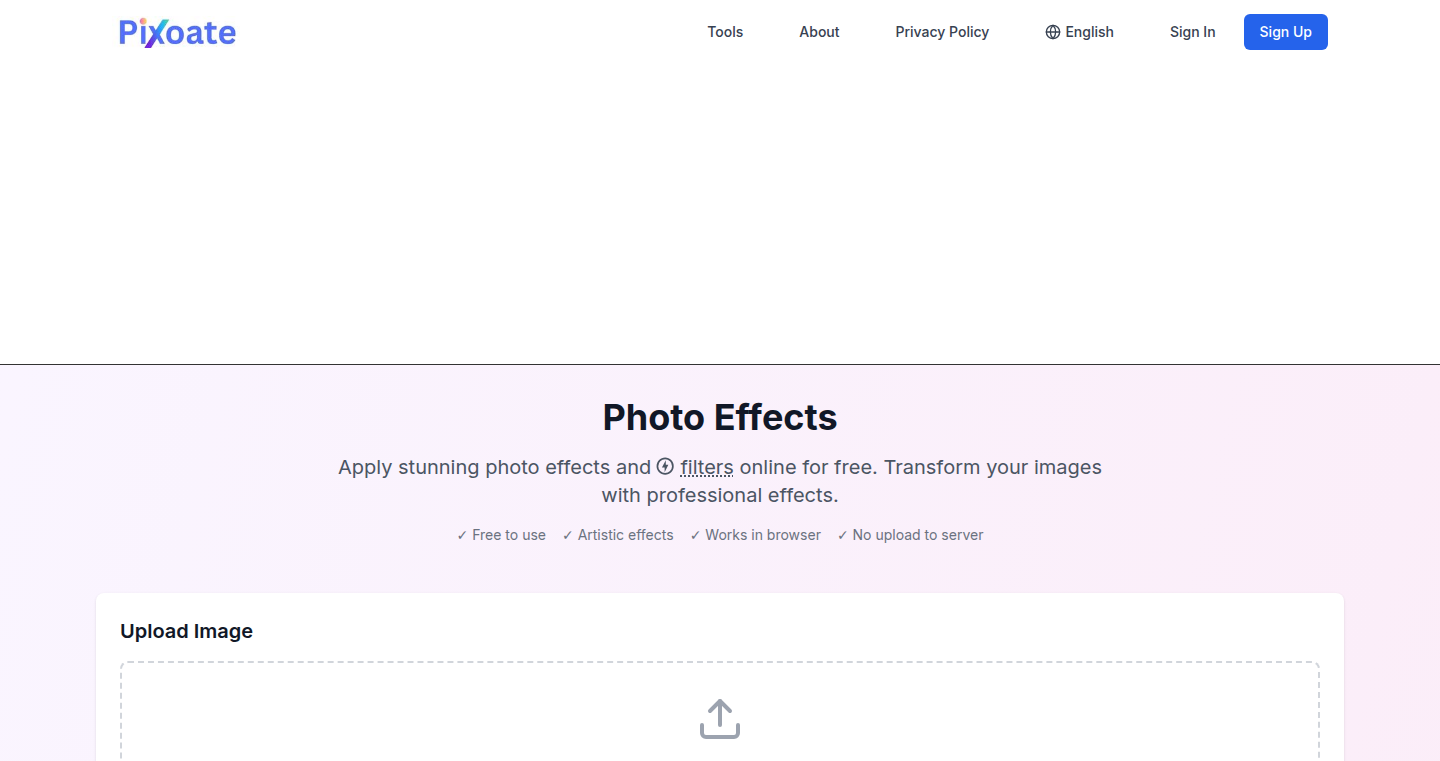
Author
HSK11
Description
This project is an in-browser photo effects studio that allows users to apply 23 different artistic effects to their photos directly in their web browser. The core innovation lies in its ability to perform complex image processing operations using only JavaScript and the user's web browser, eliminating the need for server-side processing or external applications. It tackles the problem of providing fast, accessible, and privacy-focused image editing capabilities.
Popularity
Points 1
Comments 3
What is this product?
This project is essentially a mini photo editing studio built inside your web browser. It leverages technologies like JavaScript and WebAssembly to perform image processing directly on your computer, without sending your photos to a server. This is innovative because it allows for faster editing, better privacy (since your photos never leave your device), and works on a wide range of devices with a web browser. The project utilizes various image processing techniques, such as filters, transformations, and color adjustments, all rendered within the browser.
How to use it?
Developers can integrate this functionality into their web applications. Imagine a website where users can upload and instantly edit their photos before sharing them. The project provides the code and tools needed to apply the artistic effects. To use it, a developer would likely include the project's JavaScript code into their web page and use its functions to load images and apply filters. It can be integrated into any web application that handles image uploads, such as social media platforms, e-commerce sites, or online design tools. So it gives developers a fast and easy way to add cool image editing features to their websites.
Product Core Function
· Real-time Filter Application: Applying 23 different artistic effects to an image instantly. This demonstrates the power of in-browser image processing and allows users to preview effects in real-time. So it gives users instant feedback on how the image will look.
· WebAssembly Optimization (potentially): Utilizing WebAssembly for performance-critical image processing tasks. WebAssembly allows the browser to run compiled code, which can be significantly faster than JavaScript for computationally intensive operations. So it makes the photo editing process faster and smoother.
· Browser-Based Implementation: Performing all image processing tasks within the user's browser. This eliminates the need for server-side processing, improving speed and privacy. So it speeds up the editing process and protects user data.
· Cross-Platform Compatibility: The project works in any modern web browser. It offers broad accessibility. So it makes the editing functionality available to anyone with a device and a web browser.
Product Usage Case
· E-commerce Websites: Allow customers to edit product photos directly on a product page. For example, a clothing store could allow users to adjust the color or add a filter to see how a garment looks. So, it improves the user experience and potentially increases sales.
· Social Media Platforms: Add photo editing features within the platform itself. Users can apply filters, adjustments, or artistic effects before sharing their photos. So, it lets users customize their photos more easily and engage with the platform.
· Online Design Tools: Integrate image processing capabilities for users creating graphics or editing images. For example, users can quickly experiment with different effects for graphic design elements. So, it gives users powerful editing capabilities in their browser, increasing their creative freedom.
20
MapYourGrid: Interactive Spatial Data Visualizer
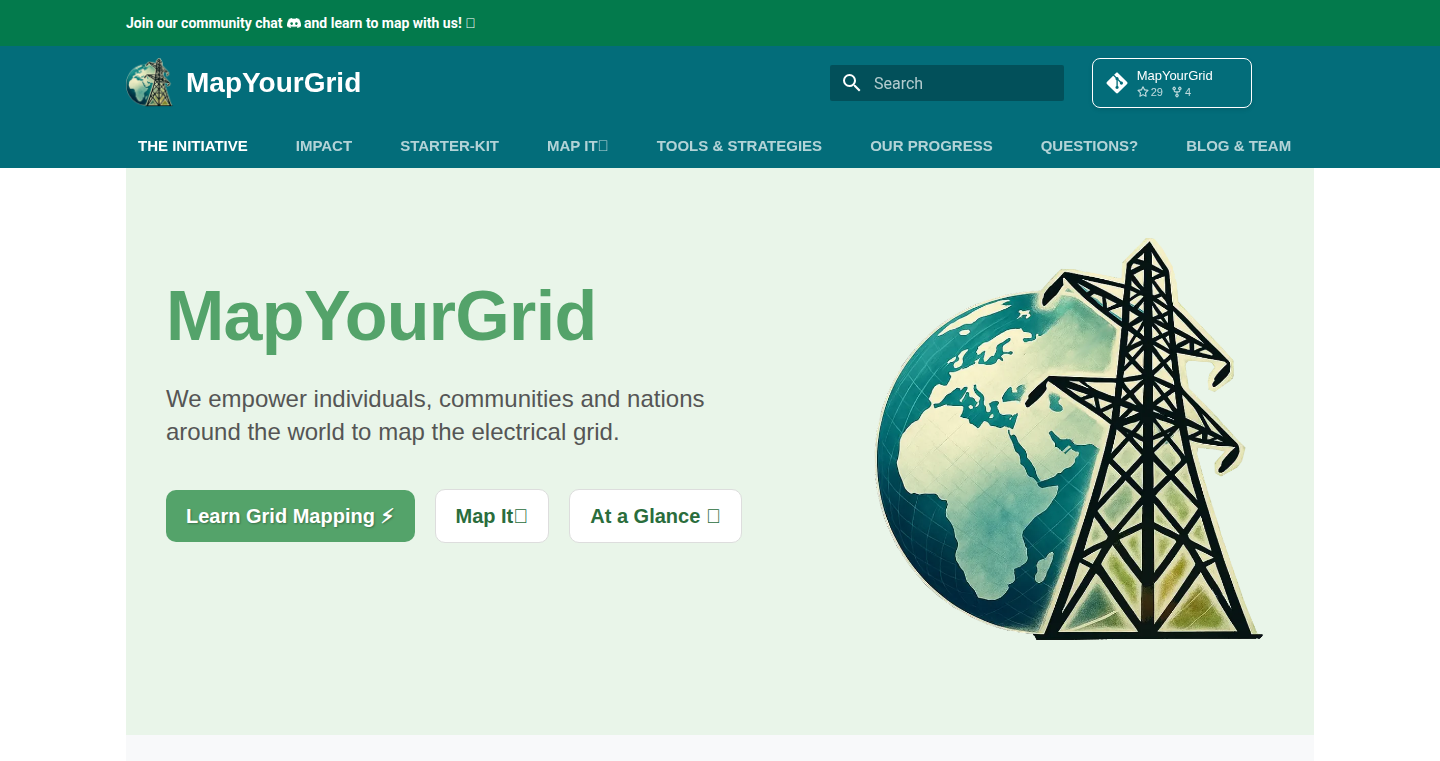
Author
protontypes
Description
MapYourGrid is a web-based tool for visualizing spatial data in a grid format. It addresses the challenge of easily displaying and interacting with data that's organized on a grid (like data from simulations, geographic data, or even game levels). The innovation lies in its interactive capabilities, allowing users to zoom, pan, and customize the visual representation of their grid-based datasets directly within their web browser. It avoids the complexities of setting up specialized geospatial software, providing a user-friendly and accessible way to explore spatial data, especially when dealing with large datasets.
Popularity
Points 4
Comments 0
What is this product?
MapYourGrid lets you visualize data arranged in a grid, like a map or a spreadsheet, right in your web browser. It uses clever programming to let you zoom, move around, and see different ways to represent your data. The cool part is that it's simple to use, so you don't need to be a geospatial expert. It focuses on letting you explore your grid data easily.
How to use it?
Developers can integrate MapYourGrid into their projects using standard web technologies (HTML, CSS, JavaScript). Simply provide your grid data in a supported format, and the tool handles the visualization. For example, you could use it to display simulation results, create interactive maps, or build dashboards that visualize data indexed by spatial coordinates. This allows the developer to show the data without complicated dependencies or pre-processing the data. So you can show the data easily with a simple web page.
Product Core Function
· Interactive Zoom and Pan: Allows users to zoom in and out and move around the visualized grid data, providing a detailed view of the data and the context. So you can see details that help understand the data.
· Customizable Data Representation: Users can change how the data is shown (e.g., color scales, data ranges, and the way the data is displayed). This helps to highlight specific parts of the data or to fit the data to a particular situation. So you can choose the best way to present your data.
· Efficient Data Handling: The tool is designed to work efficiently, even with large datasets, ensuring smooth performance while interacting with the visualizations. So you can work with a lot of data without slowing things down.
· Web-Based Interface: The fact that it runs directly in a web browser means there’s no need for specialized software installations. This makes it easy to share and access the visualizations across different devices and operating systems. So you can share and show your data easily.
Product Usage Case
· Scientific Simulations: Scientists can use MapYourGrid to visualize the results of simulations, like climate models or fluid dynamics. The interactive elements let them explore the results in detail. So you can easily understand the complex results.
· Geographic Data Analysis: Researchers can use the tool to create interactive maps. For instance, they could map pollution levels, population density, or other geographical information. So you can build and share your maps quickly and easily.
· Game Development: Game developers might employ MapYourGrid to visualize the layout of game levels, showing details such as terrain, objects, and player paths. So you can see your game level design easily.
· Data Analysis Dashboards: Developers can integrate MapYourGrid into dashboards to provide an interactive way to explore grid-based data, enhancing data storytelling and user engagement. So your users can interact with your data in an interesting way.
21
ChaCha12-BLAKE3: Speedy Encryption for Your Data
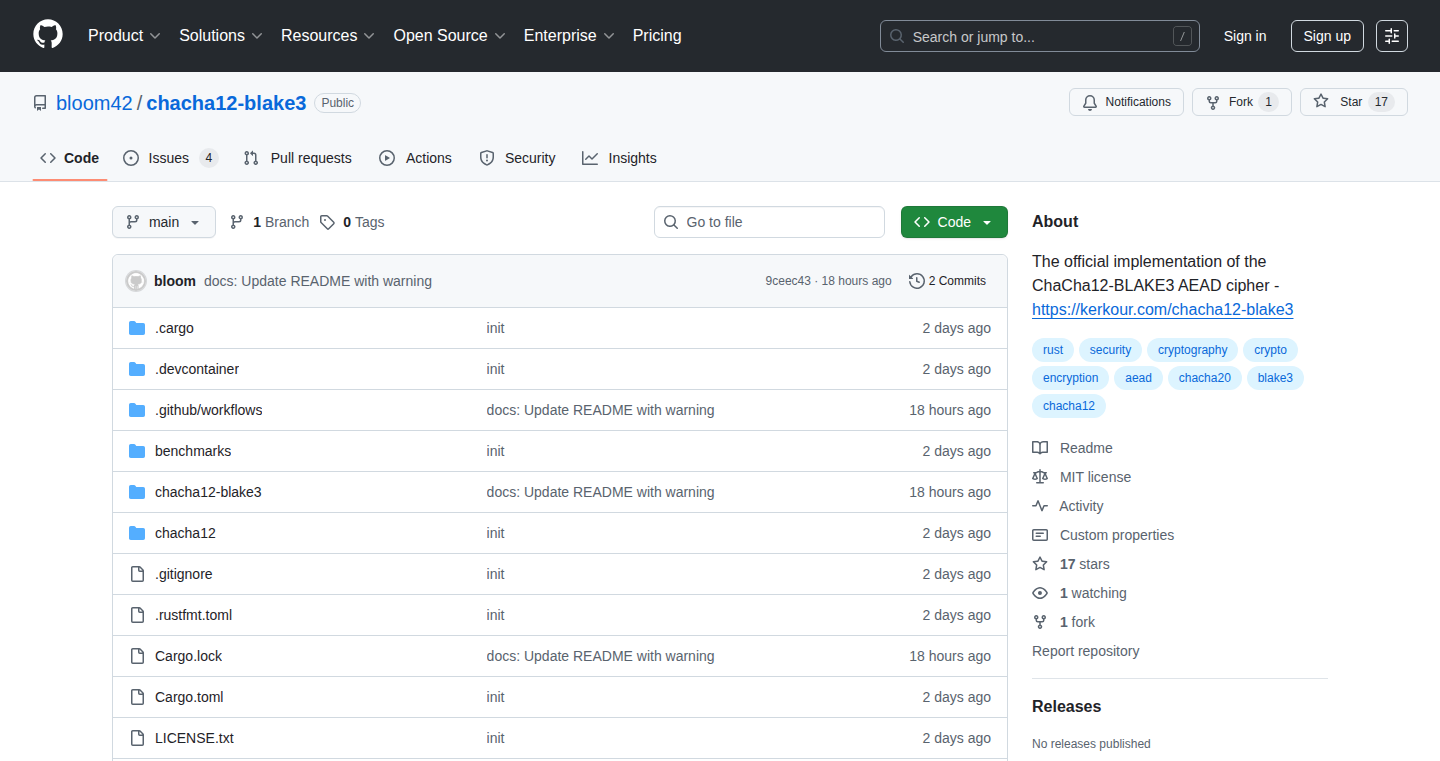
Author
Keyb0ardWarri0r
Description
This project introduces a fast and secure way to encrypt data, combining the ChaCha12 stream cipher with the BLAKE3 hash function for authentication. It aims to be a versatile encryption solution for various CPU architectures, emphasizing speed and security. The core innovation lies in the efficient combination of these cryptographic primitives, allowing for both data confidentiality (protecting your data's privacy) and integrity (ensuring your data hasn't been tampered with).
Popularity
Points 4
Comments 0
What is this product?
ChaCha12-BLAKE3 is a cryptographic algorithm that combines the ChaCha12 encryption method with the BLAKE3 hashing function to provide secure and fast authenticated encryption. ChaCha12 is known for its speed, and BLAKE3 is a modern and efficient hashing algorithm. It's like putting your data in a strong, fast lockbox that also checks if the lockbox has been damaged. So it's all about securely and efficiently protecting your information from prying eyes and tampering.
How to use it?
Developers can use this project as a library within their applications to encrypt and decrypt data. This can involve integrating it directly into existing code, or utilizing it within a higher-level framework. The goal is to enable secure data transmission, storage, and processing. So it can be implemented in software needing data security, for instance, in applications involving storing sensitive information.
Product Core Function
· Encryption and Decryption: This allows developers to encrypt data, making it unreadable without the correct key, and decrypt data, restoring it to its original form. This is the core function of data security, protecting confidentiality. This is essential for storing sensitive information in a way that ensures only the intended party can view it.
· Authentication: The use of BLAKE3 ensures that the encrypted data is not tampered with. This protects the integrity of the data. So it makes sure your data remains unchanged during transmission or storage.
· Fast Performance: The project is designed for speed. It leverages ChaCha12 and BLAKE3’s performance characteristics to provide encryption and authentication without introducing significant overhead. This is especially important when dealing with large datasets. This means that even if you're encrypting gigabytes of data, it's done efficiently, without noticeably slowing down your application.
· Key Management: The project handles the cryptographic keys used for encryption and decryption. Properly managing keys is critical to maintaining the security of the data. This feature lets the system deal with generating, storing, and using the right keys so you don't have to worry about the details of key safety.
Product Usage Case
· Secure Data Storage: Imagine an application that stores user passwords. This project can be used to encrypt the passwords before storing them in a database, making sure even if the database is compromised, the passwords stay safe. So it safeguards user credentials from unauthorized access.
· Secure File Transfers: When transferring sensitive files over the internet, this project can encrypt the files before sending them. This prevents eavesdropping and ensures that only the intended recipient can decrypt and view the file. So it makes sure confidential data is secure during transit.
· End-to-End Encrypted Communication: This technology could be integrated into messaging apps to encrypt messages. So even the company providing the app cannot read what you are saying.
· Protecting IoT Device Data: In the world of connected devices, like smart home gadgets, this technology can be used to secure the information these devices collect and transmit. So it protects the data collected by your smart devices, preventing unauthorized access.
22
CodeKeg: Developer Tool & Code Sharing Hub
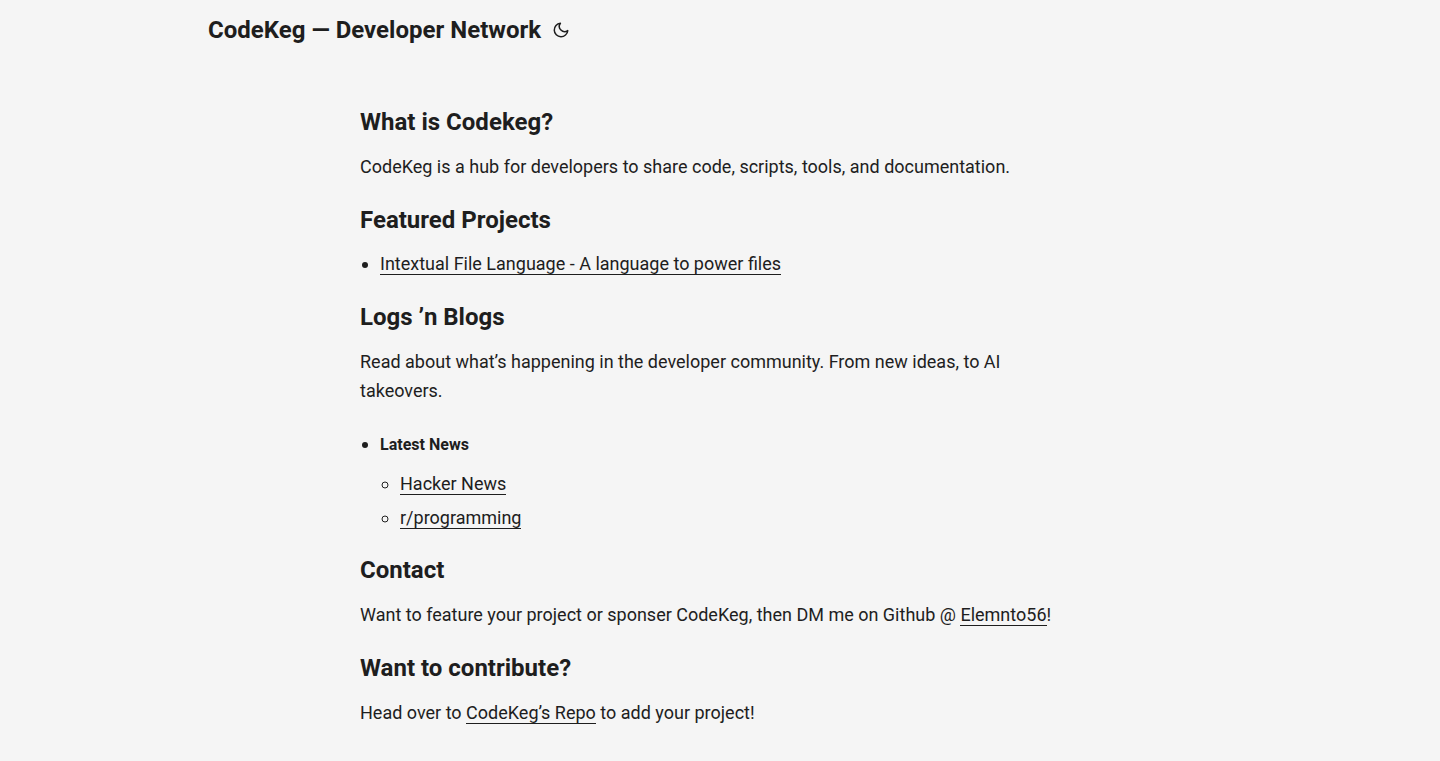
Author
someONEgit
Description
CodeKeg is a developer-focused platform designed to solve the common problem of finding and sharing useful tools, code snippets, and documentation. It acts as a lightweight, open-source hub where developers can easily discover and contribute to a collection of resources, including blog posts, news links, and projects hosted via GitHub. The core innovation is its focus on community-driven curation and accessibility, aiming to streamline the development process by providing a centralized place for developers to find what they need.
Popularity
Points 2
Comments 1
What is this product?
CodeKeg is a website built for developers, by developers. Think of it as a library specifically for code, tools, and anything else that helps developers. It's built to make it easy to share your own creations or find useful things created by others. The cool part is it's all open-source, meaning anyone can contribute and improve it. It uses the power of GitHub to let people add their own projects, making it super simple to share and discover new tools. So this simplifies your daily work by providing a central location for dev resources.
How to use it?
As a developer, you can use CodeKeg to find and use tools, snippets of code, and documentation to accelerate your project’s development. You can also submit your own projects, code snippets, or helpful articles through GitHub integration. This involves creating a repository on GitHub and linking it to CodeKeg. This could be useful for sharing your own code library or documenting tools used by your team, or for finding tools that solve a specific development problem. You will be able to directly use the tools on the platform or incorporate them into your projects. For example, if you discover a code snippet to solve a certain bug, you can copy and paste the code into your current project. So this is a straightforward way to share and find development resources.
Product Core Function
· Centralized Tool and Code Repository: This feature gathers various dev tools and code snippets in a single place, which significantly reduces the time developers spend searching for resources. For example, it is very useful to find the right solution for a very common problem, such as converting a string into a valid integer. So this saves time and effort in your daily development work.
· GitHub Integration for Project Hosting: CodeKeg leverages GitHub to host and manage projects, which allows developers to seamlessly contribute their own tools and code. When a user submits a project or tool, the platform directly links to the project's GitHub repository. So this simplifies the process of sharing and collaborating on code.
· Developer Community Features: The platform includes a community section and links to dev news and blogs. It allows developers to discuss tools, share insights, and keep up to date with industry news. This will keep you informed about all the newest updates and trends in the dev community.
· Open Source and Contributor-Friendly: CodeKeg is open source, which means developers can contribute to the platform by adding features, fixing bugs, or improving the existing functionalities. So this enables community members to get involved and make it more useful.
Product Usage Case
· Finding a Library for a Specific Task: A developer is working on a project that requires a specific functionality, such as image processing. The developer can search CodeKeg for tools or libraries that solve this problem, instead of spending hours searching through various websites and documentations. This allows the developer to find a pre-built library, quickly integrating it into their project. So this is a quick way to find and integrate tools into your project.
· Sharing a Useful Code Snippet: A developer has developed a code snippet that addresses a very common and hard-to-solve problem in their work. Using CodeKeg, they can share it with the community. Another developer who faces a similar problem finds the snippet and incorporates it into their project. This helps the entire developer community by solving common problems faster and more efficiently. So this contributes to code reusability, making your work easier.
· Using Documentation: A developer is looking for up-to-date information on the latest programming languages and new frameworks. The blog post and news links section on CodeKeg directs the developers to the right place to stay current with the latest tools and technologies. So this lets developers stay current with new trends.
23
goforgo: Interactive Go Language Learning with Rustlings-inspired Approach
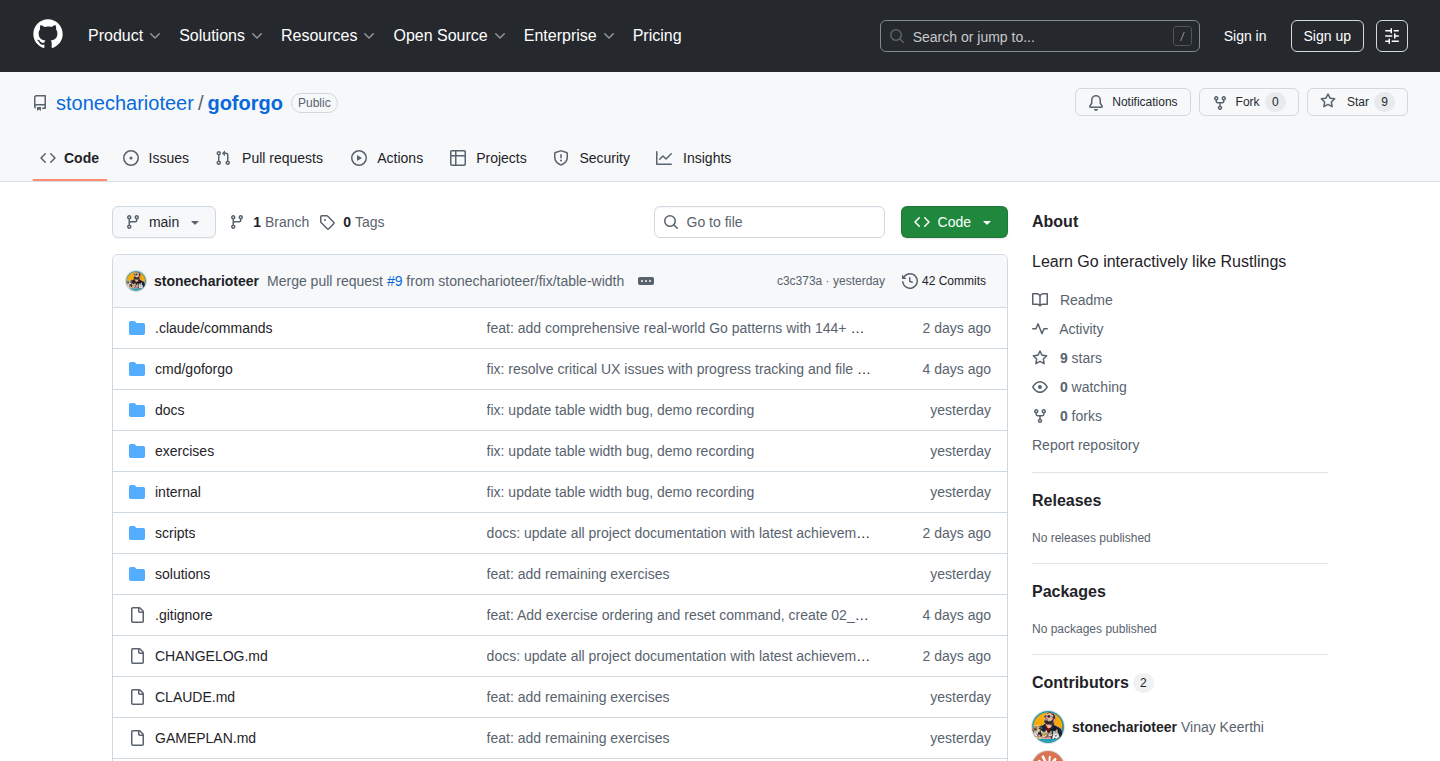
Author
stonecharioteer
Description
goforgo is a command-line tool designed to help you learn the Go programming language in an interactive way. It's inspired by Rustlings, a popular tool for learning Rust. The core idea is simple: it presents you with small coding exercises, and you need to fix the code snippets to make them compile and pass the provided tests. The key technical innovation is the automated verification of code correctness, making learning more active and engaging. It solves the problem of passively reading documentation by providing hands-on coding practice, which is crucial for mastering any programming language.
Popularity
Points 2
Comments 1
What is this product?
goforgo is essentially an automated quiz for Go. It provides Go code snippets that have errors or incomplete functionalities. Your task is to modify these snippets until they compile and pass all the provided tests. Behind the scenes, it likely uses the Go compiler (and potentially other static analysis tools) to check your code and determine if it's correct. The innovation lies in the interactive and iterative learning process, making learning Go more engaging than simply reading a book. It combines the principles of active learning with automated code validation, offering instant feedback and a structured learning path.
How to use it?
Developers use goforgo from their terminal (command line). You navigate to a specific exercise, look at the code, identify the problem, and modify it using your preferred text editor. Once you think you've fixed it, you run goforgo which automatically compiles, tests, and checks your work. This immediate feedback loop helps you learn faster. Integration is straightforward; you just need to have the Go toolchain installed and then run goforgo. So you can follow exercises step by step in your local terminal.
Product Core Function
· Interactive Coding Exercises: goforgo provides small, focused coding challenges that cover various Go language concepts, such as variables, functions, control flow, and data structures. This structured learning helps you build practical skills, one concept at a time.
· Automated Code Verification: The tool automatically checks your code for correctness. It uses the Go compiler and tests to ensure your code solves the problem and compiles without errors. This rapid feedback helps you understand why your code isn't working and how to fix it.
· Structured Learning Path: goforgo likely provides a series of exercises, gradually increasing in difficulty. This structured approach allows you to build your Go knowledge incrementally, progressing from basic to more advanced topics, like data structure and algorithm.
· Command-Line Interface (CLI): The CLI makes the tool easy to use and integrate into your development workflow. The simplicity of the interface makes it easy to focus on the exercises without distractions. This helps you learn go language in a focused way.
Product Usage Case
· Beginner Go Developers: New programmers can use goforgo to quickly understand basic Go concepts. They can try the exercises and instantly see how Go code works. The instant feedback gives them an early understanding of how to code in go.
· Existing Developers learning Go: Developers who know other languages but are learning Go can use goforgo to efficiently acquire the new skills. The structured approach ensures they understand the basics, while the hands-on exercises enable them to quickly start coding in Go.
· Online Go Courses and Tutorials: Online course creators can integrate goforgo into their content to provide interactive and engaging exercises. The ability to have students solve coding tasks within the course itself increases the student's engagement.
· Project-Based Learning: Developers can use goforgo exercises as the foundation for projects. The tool creates a base from which to build on, allowing learners to start with a simpler code and incrementally add more functionalities
24
AgentSpeak: Conversational Agent Training & Deployment
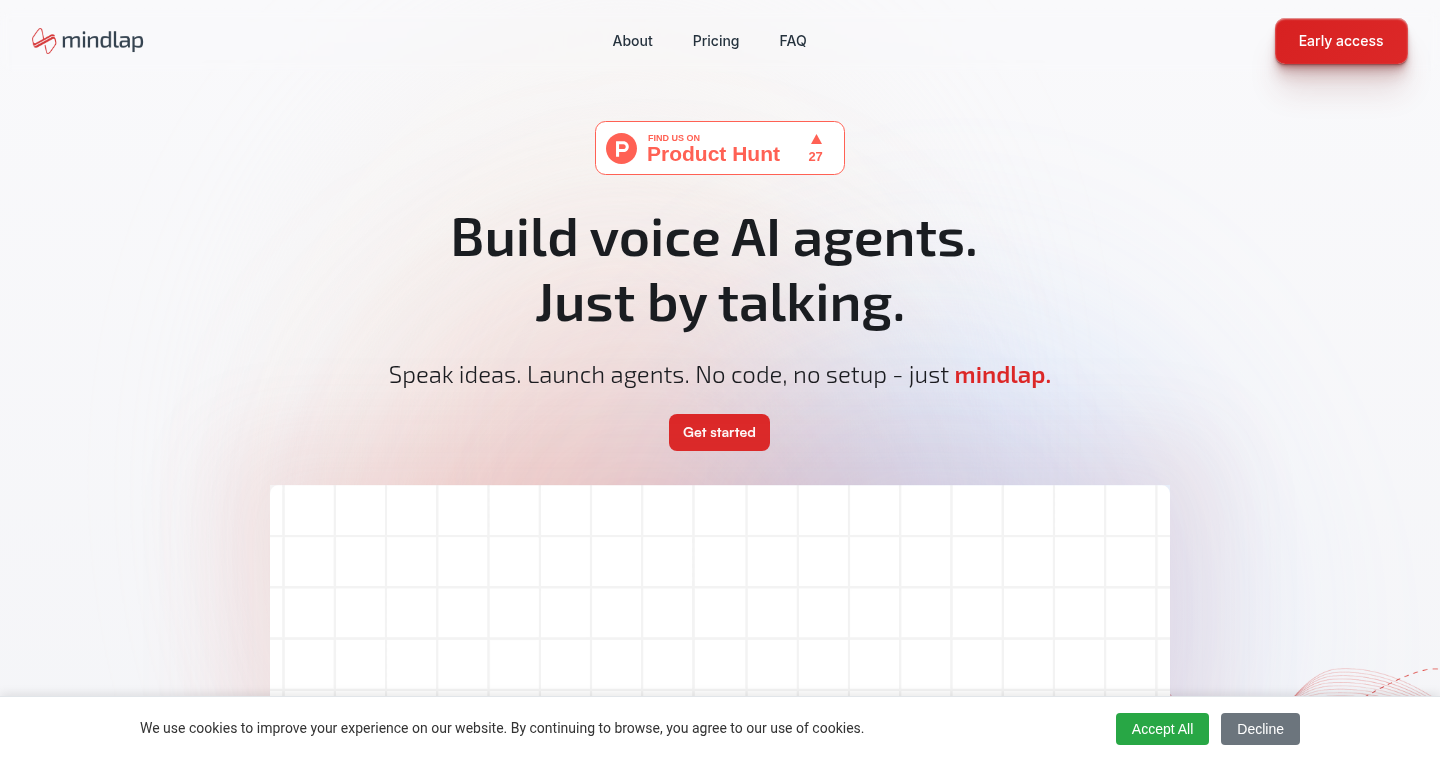
Author
anshum4n
Description
AgentSpeak introduces a novel approach to training conversational agents, allowing users to instruct agents through natural language and then deploy them to talk on their behalf. The innovation lies in the ability to teach agents not just what to say, but also how to have a conversation, improving their ability to handle diverse user inputs and complex dialogues. This solves the common problem of rigid and predictable agent interactions.
Popularity
Points 2
Comments 1
What is this product?
AgentSpeak is a framework for creating and deploying conversational agents. The core innovation is in its training methodology: instead of manually scripting every possible conversation flow, users can teach the agent by simply talking to it in plain English. This method employs advanced Natural Language Processing (NLP) and Machine Learning (ML) techniques to understand user intent and generate appropriate responses, allowing the agent to learn and adapt more effectively. It creates agents that are more human-like in their interactions.
How to use it?
Developers can use AgentSpeak by providing the agent with instructions and examples via natural language. You can then deploy this trained agent on various platforms, such as chatbots, virtual assistants, or customer service applications. You'll integrate it into your existing systems through APIs. So, for example, if you need an agent to answer customer questions on your website, you'd first 'teach' it by providing it with information and example conversations. Then, integrate the agent via an API into your website's chat function. This helps save time and improve customer satisfaction.
Product Core Function
· Natural Language Training: The ability to train agents using plain English instructions, reducing the need for complex scripting. This is valuable because it simplifies the agent creation process, making it accessible to developers without extensive NLP expertise. Therefore, you can quickly build and test agents.
· Contextual Understanding: AgentSpeak can understand the context of a conversation and respond appropriately, even when faced with ambiguous or unexpected inputs. This is vital for creating agents that can engage in more human-like and dynamic interactions, enhancing user experience. This means agents can better understand and respond to complex user requests.
· Automated Response Generation: The framework automatically generates responses based on the training data and contextual understanding. This is powerful as it ensures the agent can handle a wide range of user queries and scenarios without requiring manual intervention. Hence, the agent will always provide a relevant response.
· Deployment and Integration: Easy deployment on various platforms and seamless integration with existing applications through APIs. This is important because it makes the agent readily usable across different channels. So, you can use the trained agent on your website, mobile app or other platforms.
Product Usage Case
· Customer Support Chatbots: AgentSpeak can be used to create advanced chatbots that provide instant and accurate answers to customer inquiries. In this scenario, the agent can be trained on customer service documentation, allowing it to handle a wide range of questions. This solves the problem of long customer service wait times.
· Virtual Assistants for Specific Tasks: Developers can create task-specific virtual assistants, such as scheduling appointments or providing product recommendations. Agents could be taught by simply walking them through the specific steps or procedures. This helps automate repetitive tasks and improves efficiency.
· Automated Sales and Marketing: Companies can use AgentSpeak to create agents that engage potential customers, qualify leads, and provide product information. These agents can then directly connect with potential customers to get their needs and give suggestions. This improves the effectiveness of sales and marketing efforts.
25
TabPref: Social Networking Platform for Hospitality Professionals
Author
tabpref
Description
TabPref is a social network designed specifically for professionals in the hospitality and nightlife industry. It tackles the problem of fragmented communication and lack of specialized networking in this sector. It allows users to manage multiple profiles, discover vendors, and engage in industry-focused networking. The innovative aspect lies in its focus on the unique needs of bartenders, servers, barbacks, and venue owners, providing tools and a community tailored to their work environment. It's like a LinkedIn, but for those in the hospitality world.
Popularity
Points 2
Comments 1
What is this product?
TabPref is a specialized social platform. It's built for people working in hospitality, allowing them to manage different professional roles, find vendors, and connect with others in the industry. The innovation is in its niche focus, building a platform that understands the particular challenges of hospitality professionals, offering features such as multi-profile support for those juggling multiple roles and a networking feed specifically designed for industry-relevant discussions and opportunities. Think of it as a digital meeting place customized for the needs of people in bars, restaurants, and nightlife establishments.
How to use it?
Hospitality professionals can create profiles to represent themselves. They can then switch between profiles if they have multiple roles (e.g., bartender and manager). They can use the platform to find vendors for their establishment, or to network with other professionals in the industry, sharing job opportunities or seeking advice. It's designed to be easily accessible via a web interface, making it convenient for professionals to connect anytime, anywhere.
Product Core Function
· Multi-profile switching: This allows users to easily switch between different professional identities (e.g., as a bartender and a manager). This is valuable because it simplifies how people manage their online presence reflecting the dynamic nature of roles in the hospitality industry. So this helps those who wear many hats manage their digital identities easily.
· Vendor discovery and listings: The platform provides a place for vendors (e.g., suppliers of alcohol, equipment, etc.) to list their products and services. This is useful for professionals in the hospitality industry as they can easily find the resources they need. So this helps with finding the right suppliers for your business.
· Networking feed designed for industry needs: This is a social media-like feed focused on discussions, job postings, and industry news relevant to hospitality professionals. This helps people stay informed, connect with peers, and find new opportunities. So this helps users keep up with the latest news and find jobs.
Product Usage Case
· A bartender juggling roles at different bars could use multi-profile switching to manage their online presence. This helps them easily represent their skills and experience in multiple contexts. So this helps you stay up-to-date and network as well.
· A bar owner can search for vendors providing specific products, such as craft beers or glassware, saving them time and helping them find better deals and suppliers. So this helps you find the right suppliers for your needs.
· A server could use the networking feed to learn about new cocktail recipes or find job openings in the city, connecting with others in their industry. So this helps you keep up with trends and find new jobs in the field.
26
GPT5-Powered Kayak Weather Forecaster
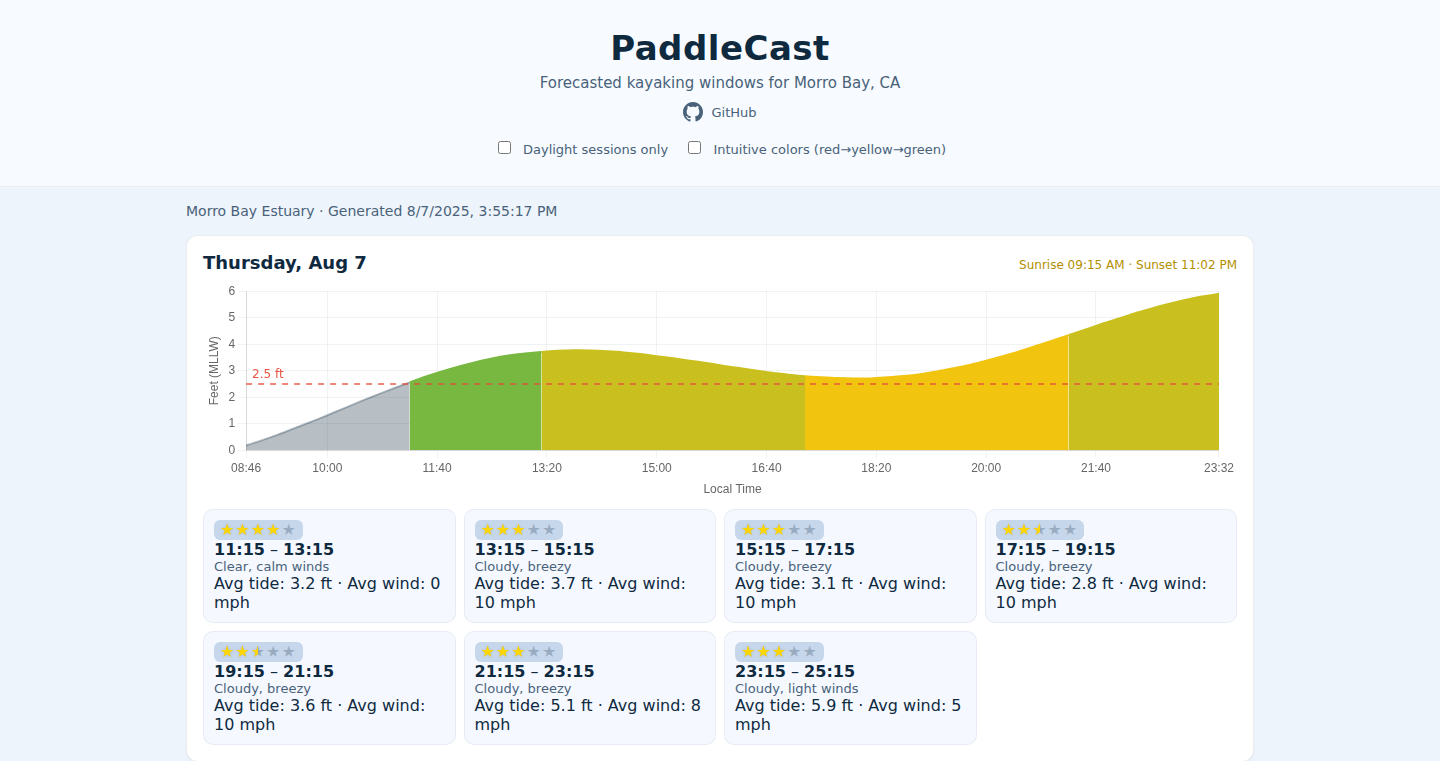
Author
kylenessen
Description
This project uses a GPT5 model to generate weather forecasts specifically for kayaking. It’s a clever mashup of a large language model (GPT5, which is like a super-smart chatbot trained on tons of text) and real-time weather data, allowing it to predict kayak-specific weather conditions. The innovative part lies in its ability to interpret and apply weather information in a highly specialized context, moving beyond general weather forecasts. So, it tackles the issue of getting accurate, tailored weather data for a niche activity. This project demonstrates the potential of large language models to be useful tools in specific applications.
Popularity
Points 3
Comments 0
What is this product?
It's a weather forecaster specifically designed for kayakers. Instead of just giving you the general weather, it uses a GPT5 model to analyze weather data and generate predictions about how suitable the conditions are for kayaking. The innovation is that it uses the GPT5 model to extract and interpret data about variables such as wind speed, water conditions, and how safe it would be to kayak. It's a practical demonstration of how to apply AI to a real-world problem. This helps because now, when you kayak, you can get very accurate information to help decide if it is safe to go out.
How to use it?
While the project itself might have limited utility for general users (as noted by the developer), it’s a fantastic example of using the new GPT5 model for specific tasks. It's about feeding the system relevant weather data and instructing it to provide kayak-specific forecasts. Developers can potentially use this as inspiration to design their own customized AI tools that use a large language model to analyze data in a particular domain. If you are building a similar product, you can integrate the GPT5 model and any related APIs and data sources to gather the weather information you need.
Product Core Function
· Kayak-Specific Weather Forecasting: It provides weather forecasts tailored to kayaking, going beyond general weather predictions. The model has knowledge of the types of wind conditions that are safe and unsafe for kayaking, what water conditions are important to consider, and how current weather data influences kayak conditions. This is valuable because it offers detailed forecasts for an important activity.
· GPT5 Integration: The core technology is the use of the GPT5 model for processing and interpreting weather data. It showcases how to leverage a cutting-edge large language model for practical applications. It’s valuable because developers can learn how to use large language models for data analysis and prediction.
· Real-Time Data Incorporation: The project uses real-time weather data as input. This makes the forecasts dynamic and up-to-date. This is valuable because the forecasts are reliable.
Product Usage Case
· A developer could use it to build a custom weather application for other outdoor activities, like sailing or hiking. The developer could use the same approach, adjusting the input data and model instructions for different activities. This would solve the problem of providing specialized weather forecasts.
· The approach could be expanded to cover more geographical areas. For example, someone could build an application focused on local kayak forecasts for a specific lake or river, providing more specific information. The developer can help kayakers by creating a focused solution.
27
LTX: Lightning-Fast AI Video Generation
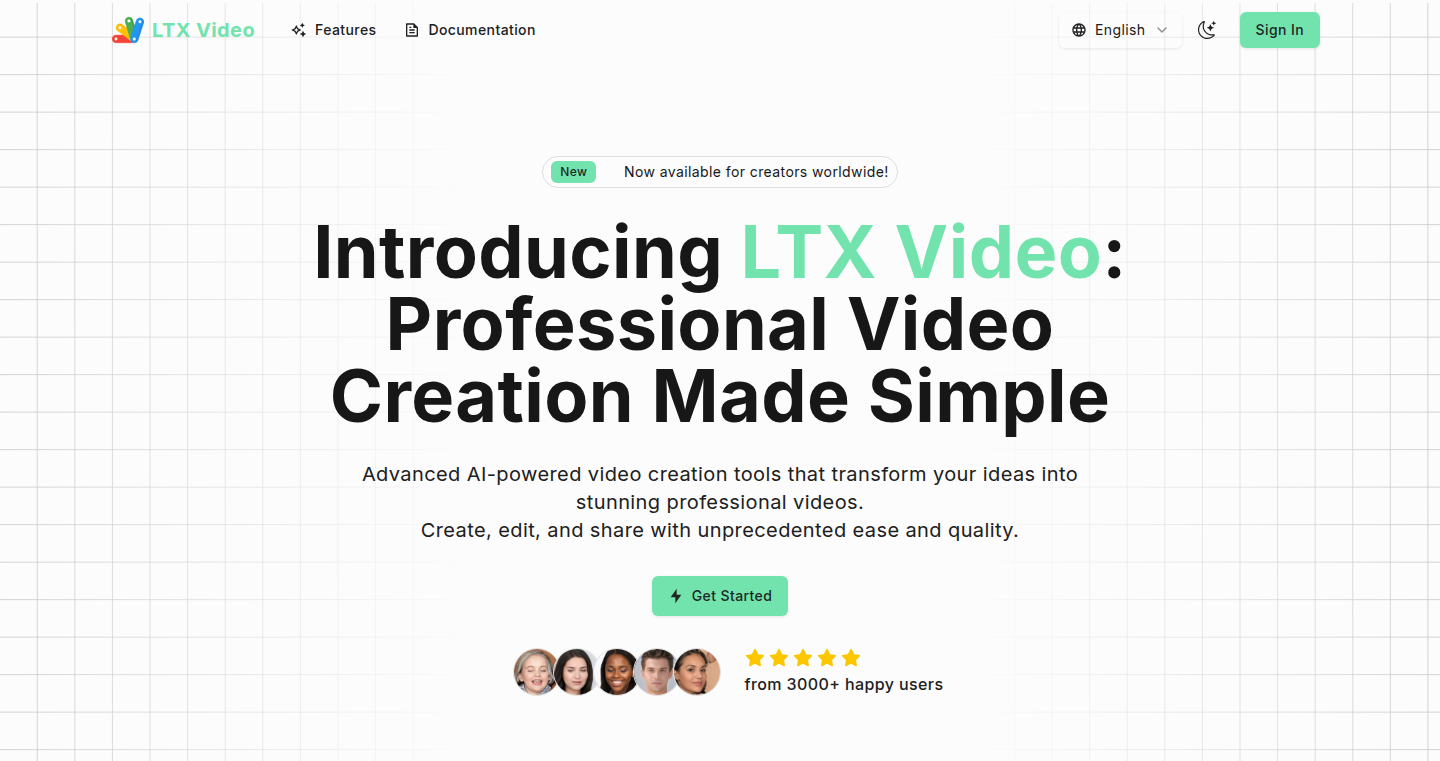
Author
sudofoo
Description
LTX is a new tool for creating AI-generated videos. The project focuses on speed and ease of use, tackling the common problem of slow and complex AI video generation. It allows users to quickly generate smooth videos from text prompts, addressing a need for faster iteration and experimentation in video creation.
Popularity
Points 3
Comments 0
What is this product?
LTX leverages the power of AI models to generate videos from simple text descriptions. The innovative aspect is its focus on speed and efficiency. Instead of taking a long time to render, LTX provides results much faster, making it practical for experimenting with different video ideas. It works by breaking down the video generation process into smaller, optimized steps, allowing it to create smooth and visually appealing videos more efficiently. So, it lets you quickly turn your ideas into video form.
How to use it?
Developers can use LTX by providing a text prompt describing the desired video content. The system then uses AI to interpret this prompt and generate the corresponding video. This is done via an API. Developers can then integrate it into their existing workflows or develop new applications based on video generation. For example, it can be used for generating video previews for products, creating quick prototypes for animation ideas, or automating video content for social media. So, you can quickly generate videos without complex technical expertise.
Product Core Function
· Text-to-Video Generation: This is the core function. You give it text, and it makes a video. This is incredibly valuable for anyone who needs to create video content quickly, from marketing teams to independent creators. So, it lets you create videos from scratch in seconds.
· Fast Rendering Speed: The main advantage is speed. LTX generates videos much faster than traditional methods. This is vital for iterating on ideas and quickly testing different video concepts, saving you time and resources. So, it cuts down significantly on your waiting time.
· Smooth Video Output: LTX focuses on producing high-quality and visually appealing videos. This ensures that the generated videos are not only quick to create, but also presentable and professional-looking. So, it produces videos that are pleasing to the eye.
Product Usage Case
· Marketing Content: Imagine creating a video ad for a new product simply by typing a description of the product and its features. LTX can generate these ads quickly, allowing marketing teams to experiment with different creative approaches and reach a larger audience. So, you can create ads without the hassle of video editing.
· Prototype Animation: Animators can use LTX to quickly visualize storyboards or test animation ideas. They can enter descriptions of scenes, characters, and actions, and the system generates initial animations. This speeds up the prototyping process, allowing animators to focus on refining the visuals rather than spending hours on initial creation. So, it helps animators quickly test out their ideas.
· Automated Social Media Content: Social media managers can use LTX to generate short, engaging videos from text prompts to create more content. This is particularly useful for businesses that need to maintain a regular posting schedule but lack the resources for extensive video production. So, it makes creating social media videos easier and faster.
28
Paladin: AI-Powered Support Community for Dev Teams
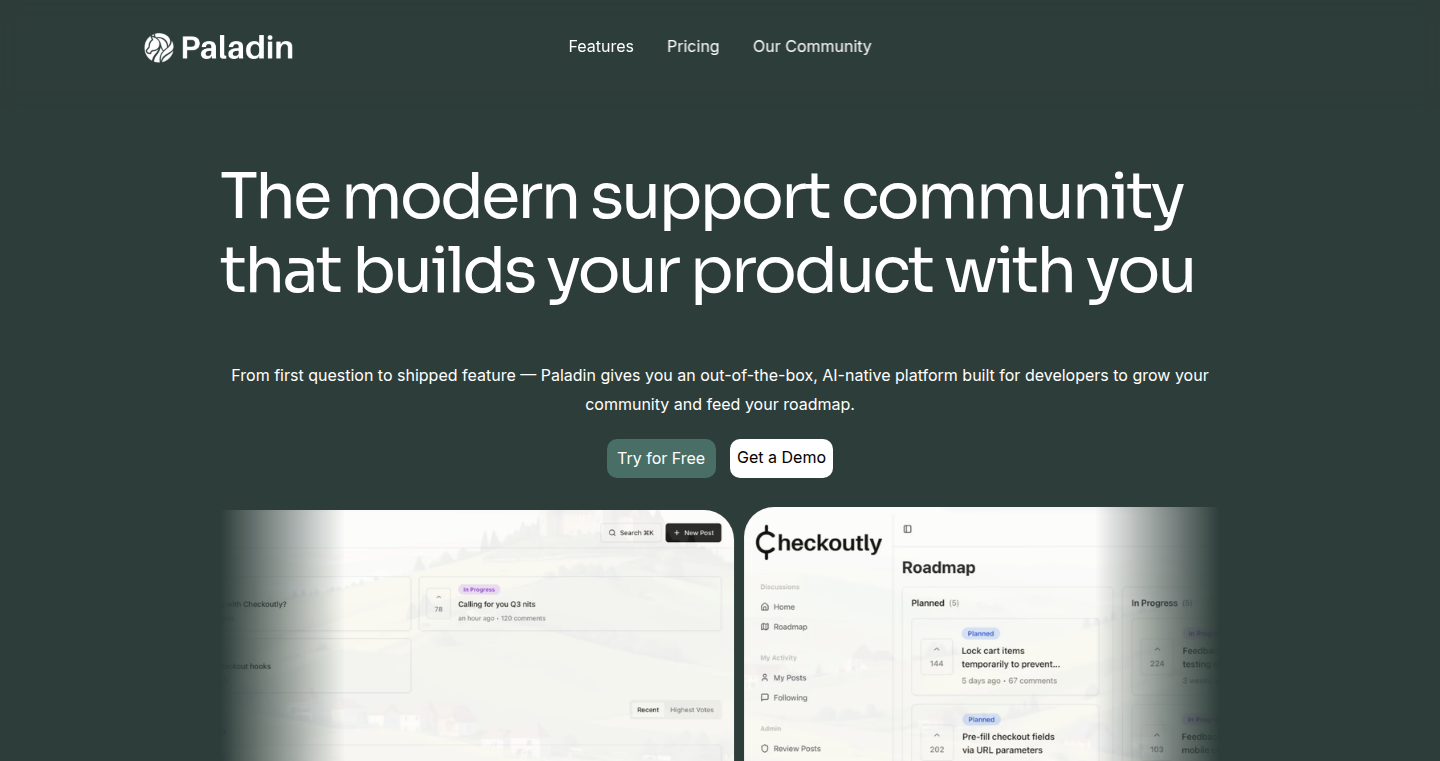
Author
connorjchen
Description
Paladin is a tool designed to quickly create and manage a support community for developers. It leverages AI to answer user questions, provide insights into user needs, and integrate with existing communication channels like Discord. The core innovation lies in its ease of setup and AI-driven features, allowing small teams to efficiently handle user support without building complex internal systems. So it allows you to focus on building your product, not just answering questions.
Popularity
Points 2
Comments 1
What is this product?
Paladin is essentially a ready-made support hub for your software or project. It works by providing a central place for users to ask questions, share feedback, and receive updates. The key technical aspects are: a. AI-powered support bot: This bot is trained on your documentation and past answers, so it can automatically answer common questions, saving your team time. b. Community space: A shared space for updates, questions, and feedback allows users to help each other and for your team to have all of these interactions in one place. c. AI-driven insights: Paladin analyzes user interactions to identify common issues and feature requests, helping you understand what users really want. So it gives you a direct line to understanding your users' needs.
How to use it?
Developers can use Paladin by signing up and connecting it to their project's documentation and past support data. The AI bot will then begin answering user questions on the community site. Paladin integrates with platforms like Discord, pulling in relevant messages. This streamlines support by consolidating interactions and providing an AI-powered knowledge base. So you can provide great support without spending hours answering the same questions.
Product Core Function
· AI-powered support bot: This uses AI to answer user questions automatically. This feature saves time and provides immediate answers to users. So it means you don't have to answer every single question.
· Community space for roadmap updates, questions, and feedback: A centralized place for users to interact. This enhances collaboration and transparency. So it helps build a stronger community around your project.
· AI-powered insights to understand user needs: Paladin analyzes user interactions to identify common issues and feature requests. This helps to understand what users really want. So it provides you with data to improve your product.
· Discord integration: Integrates relevant messages and support threads from your existing community. So it keeps support tickets and questions from getting lost in chat.
Product Usage Case
· A small open-source project could use Paladin to create a community forum. The AI bot answers basic usage questions, and the forum allows contributors to share ideas, reducing the burden on the maintainers. So it lets the project team focus on code, not support.
· A startup launching a new software product can quickly set up a support community. The AI bot handles basic inquiries, while the insights feature helps the team understand user feedback and prioritize features. So it helps you to quickly understand what your users need and build a better product.
· A developer creating a game can use Paladin to establish a dedicated space for players. They can get answers to their questions via the AI bot. So it creates a dedicated space for players to interact and get support.
29
Complexipy: Cognitive Complexity Analyzer for Python
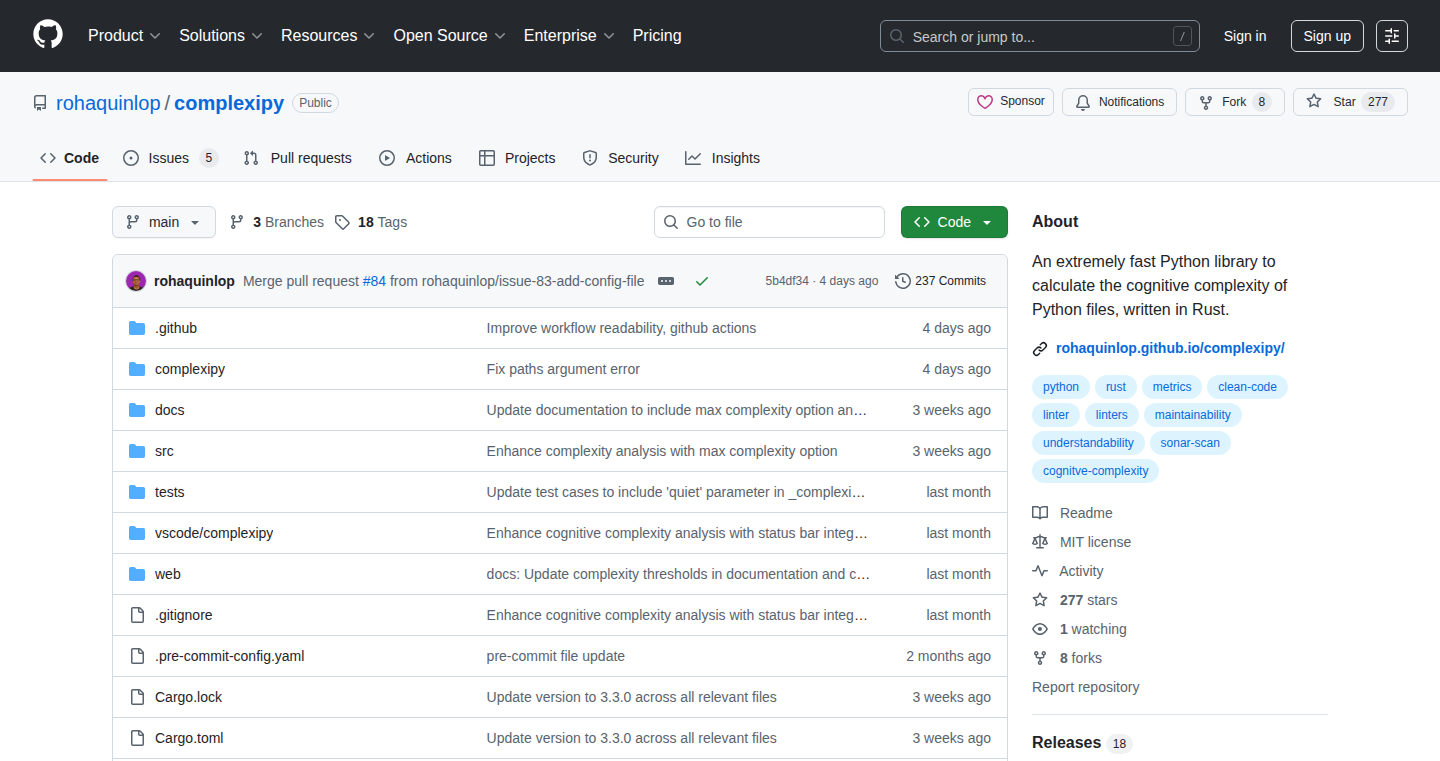
Author
rohaquinlop
Description
Complexipy is a Python command-line tool and library that analyzes the cognitive complexity of your Python code. Think of cognitive complexity as a measure of how hard it is to understand a piece of code, for both human developers and AI agents. Complexipy helps you identify complex code sections that might be difficult to maintain or understand, making your projects easier to manage and improve over time. It's designed to be fast and efficient, focusing on helping developers write cleaner, more maintainable Python code.
Popularity
Points 2
Comments 0
What is this product?
Complexipy works by examining your Python code and assigning a score based on its cognitive complexity. This score considers factors like nested control structures (if/else statements, loops), and the number of times code jumps around (e.g., function calls within a loop). The higher the score, the more complex the code. The tool uses the cognitive complexity metric, which is specifically designed to measure the understandability of code, which is different from traditional metrics like cyclomatic complexity. So what? This helps you quickly pinpoint sections of code that might need refactoring or simplification to improve readability and reduce potential bugs. This is a great asset to any python developer that wants to ensure code maintainability.
How to use it?
Developers can use Complexipy in a few ways. Firstly, as a command-line tool, you can run it directly on your Python files or entire projects. For example, you'd run `complexipy your_file.py` in your terminal. Secondly, you can integrate the library into your development workflow, like in your CI/CD pipeline or as part of your code review process. This lets you automatically assess cognitive complexity as part of your build process, ensuring code maintainability. So what? This helps you identify complex code before it gets merged and introduced to the project. This ensures that the new code meets cognitive complexity threshold before being introduced to the project.
Product Core Function
· Cognitive Complexity Calculation: This is the core function of the tool. It analyzes Python code and calculates its cognitive complexity score. So what? This provides a direct metric for measuring code understandability. Developers can get a concrete idea of the code complexity.
· Command-Line Interface (CLI): Complexipy offers a simple command-line interface to make it easy to scan entire code bases and to identify the files with the biggest cognitive complexity issues. So what? CLI makes it easy to use the tool without the need to integrate it with another tool.
· Integration into CI/CD pipeline: Complexipy allows you to introduce cognitive complexity into your build process, ensuring that the code meets complexity threshold before being merged into the project. So what? It helps prevent code with high cognitive complexity from being introduced into the project, ensuring code quality.
· Report generation: Complexipy outputs reports, helping you identify the sections of code that need refactoring. So what? Helps you focus on the most complex parts of your code.
Product Usage Case
· Code Review: During a code review, a developer could run Complexipy on the code being reviewed and use its scores to identify functions or modules that might be overly complex. So what? The developer can then provide feedback, request code changes, and improve the code quality, preventing problems.
· Project Refactoring: Before starting a big refactoring, a developer can run Complexipy to identify the most complex part of their project. So what? This helps prioritize which sections to refactor, helping developers focus on the areas that would benefit most from simplification.
· Automated Code Analysis in CI/CD: In a CI/CD (Continuous Integration/Continuous Deployment) pipeline, Complexipy can be run automatically on every code commit. So what? It can block merges if the cognitive complexity scores exceed a defined threshold, ensuring the codebase consistently maintains an acceptable level of complexity.
· Developer Education: A developer could use Complexipy to better understand the concept of cognitive complexity and improve code-writing skills. So what? Developers can use this tool as a learning tool to write better code.
30
DigiLabs: Cloud-Based Virtual IT Training Platform
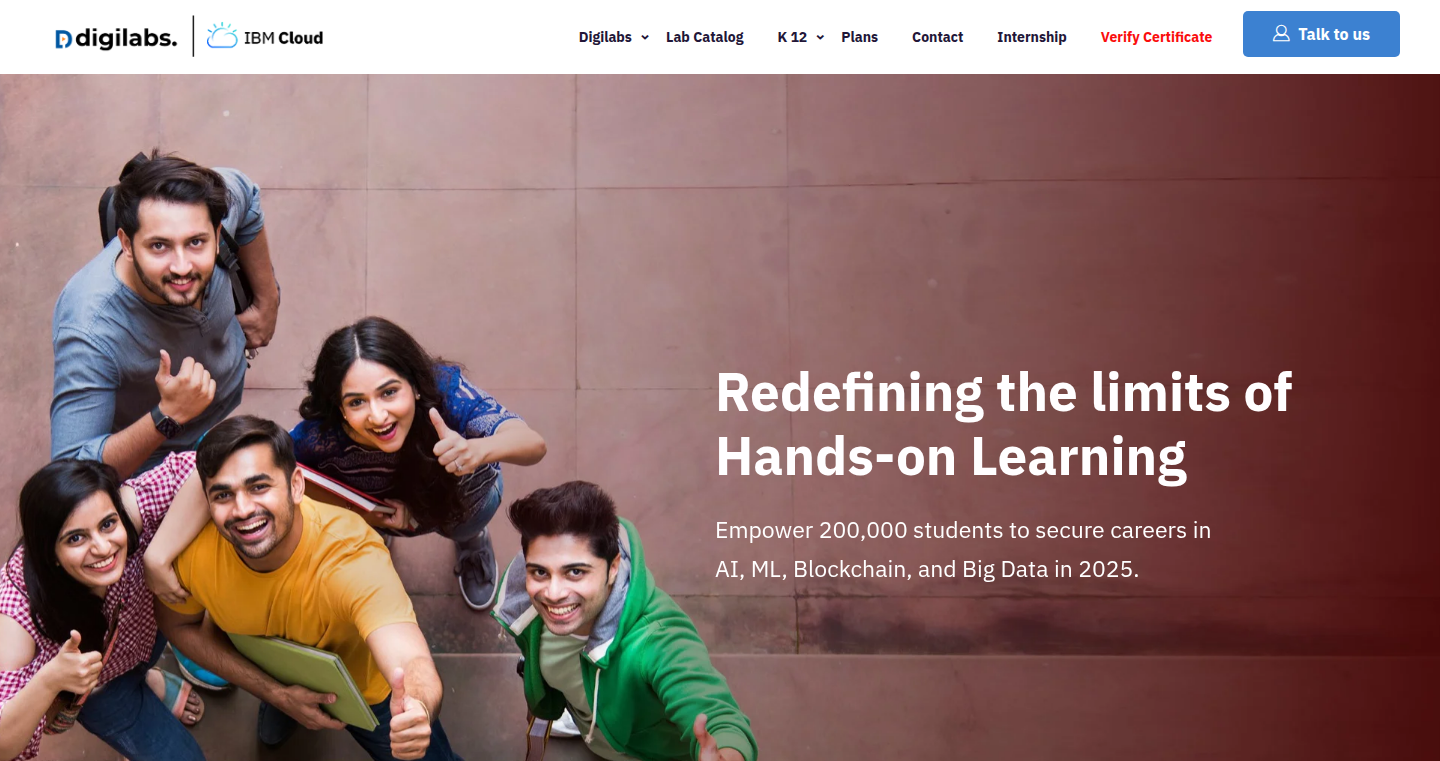
Author
thillainathan
Description
DigiLabs is a cloud-based platform that provides virtual IT training labs. It's a system that allows students to access and experiment with IT infrastructure and software without needing physical hardware. This is particularly innovative because it democratizes access to IT training, removing the barriers of expensive equipment and providing a scalable solution for educational institutions. It's also designed to rapidly expand its reach, currently live in over 200 colleges, with ambitious goals for nationwide deployment. The core innovation lies in the virtualization of IT labs, making hands-on experience more accessible and cost-effective.
Popularity
Points 2
Comments 0
What is this product?
DigiLabs is a digital version of a physical IT training lab. Instead of needing real servers, routers, and other hardware, students and educators can access these resources through a web browser. The platform uses cloud technology to create these virtual labs, simulating complex IT environments. This means users can learn and practice IT skills from anywhere, anytime, without the financial burden of purchasing and maintaining expensive equipment. The platform is also planning to organize hackathons to facilitate students and developers to showcase their projects.
How to use it?
Developers and students can use DigiLabs to get hands-on experience with various IT technologies. They can access virtual machines, networking equipment, and software tools to experiment and learn about different IT concepts. They can use it for learning operating systems, networking, cybersecurity, software development, and other IT-related skills. They can integrate it into their curriculum or personal projects. The primary integration method is through a web browser, allowing access on any device with internet access. So this means you can learn or practice IT skills without needing a physical lab.
Product Core Function
· Virtual Lab Environment: This allows users to simulate and interact with IT infrastructure elements such as servers, networks, and software. The value lies in providing a safe and accessible environment for experimentation and practical skill development. It removes the need for expensive physical hardware, enabling cost-effective training. This is incredibly valuable for students and professionals looking to learn new IT skills.
· Cloud-Based Access: The cloud-based nature ensures accessibility from anywhere with an internet connection. This provides flexibility, allowing students to learn at their own pace and convenience. This is extremely useful because it eliminates the limitations of on-site labs. You can access and use the labs from your home, office, or anywhere else.
· Scalability: The platform is designed to scale across a large number of users and institutions. This means it can support a growing number of students and training programs without any performance or accessibility issues. This is important because it ensures that more users can benefit from the IT training. With a larger number of users, the platform can provide training across the country.
· Hands-on Training: The platform provides hands-on experience with IT tools and technologies. This allows users to develop practical skills and experience, making them more effective in the IT industry. This function is important because it makes learning more effective and prepares students for real-world jobs.
· Hackathon Integration: DigiLabs has already organized hackathons to promote innovation. The value here is in providing students with a platform to showcase their skills and collaborate on projects. This cultivates a sense of community and provides great opportunities for talent discovery. This is good for students and developers to apply their skills and expand their connections.
Product Usage Case
· Cybersecurity Training: Students can use DigiLabs to simulate network attacks and defenses. They can learn about cybersecurity techniques without risking damage to real systems. This is useful because it offers practical experience and allows for testing without needing a dedicated cybersecurity lab.
· Software Development: Developers can use virtual machines to test and deploy software applications. They can experiment with different operating systems and software configurations. This is useful because it provides a flexible and controlled environment to test applications before deploying them in the real world.
· Networking Courses: Students can configure and manage virtual networks using routers and switches. This is helpful because it allows them to learn about networking concepts like routing, switching, and security. The setup allows them to apply their theoretical knowledge.
· IT Certification Preparation: Students preparing for IT certifications can practice the skills required for their exams. This can be used for preparation. They can simulate real-world IT environments, practice tasks, and measure their performance. This helps them to be better prepared for their exams.
· Educational Institution Integration: Schools and colleges can incorporate DigiLabs into their IT courses. The platform can be customized to provide lab environments tailored to their specific curriculum. This is useful for schools, because it enriches IT education and makes it more practical.
31
SleepLive: Personalized ASMR Content Engine
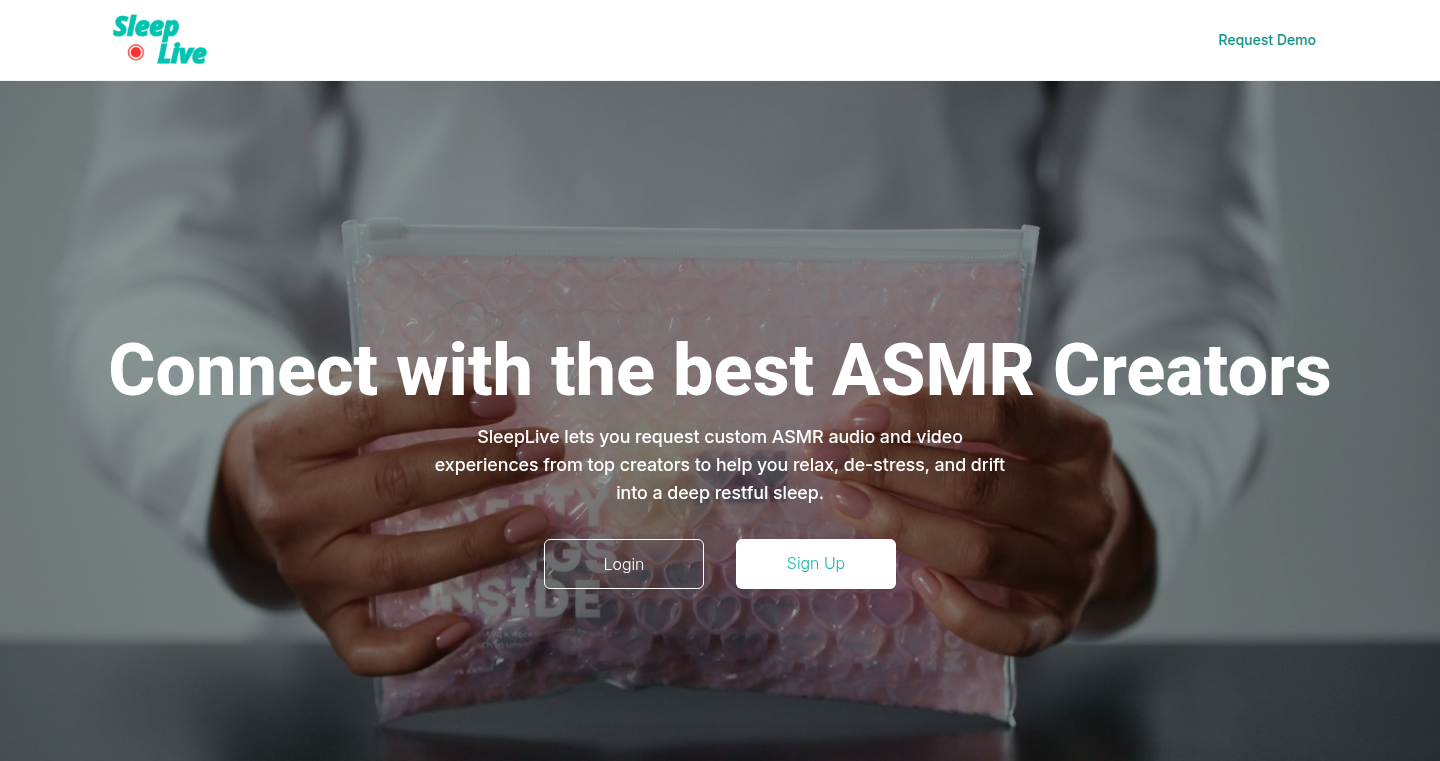
Author
Mattykry
Description
SleepLive is a platform that uses a unique approach to generate custom ASMR audio and video content on demand. It tackles the problem of a lack of personalized ASMR experiences by allowing users to request specific triggers and sounds, then uses an underlying engine to produce content tailored to their needs. The project's innovation lies in its automated content generation pipeline, potentially using a combination of AI, audio processing, and video editing techniques, to create a highly customizable ASMR experience. This moves beyond pre-recorded content, offering an on-demand, interactive approach to relaxation and sleep.
Popularity
Points 1
Comments 1
What is this product?
SleepLive is like a personal ASMR factory. Instead of passively listening to existing ASMR videos, you tell it what you want – whispering, tapping, certain sounds – and it generates a unique audio/video experience for you. The innovation is the automatic content creation. It's likely using clever algorithms and possibly AI to assemble the sounds and visuals based on your requests. So, you get exactly what you want, when you want it.
How to use it?
Developers could potentially interact with SleepLive's core engine via APIs or custom interfaces. They might integrate the platform into their own applications, creating customized ASMR experiences within games, meditation apps, or even educational tools. For instance, an app designed to help people sleep could use SleepLive to generate specific ASMR content to promote relaxation and sleep. This also opens the door for artists and creators to rapidly prototype and iterate on their ASMR content strategies.
Product Core Function
· Customized Content Generation: Users specify their desired ASMR triggers (e.g., tapping, whispering, scratching). The system then generates unique audio and video content that matches those requests. The value is the ability to tailor the experience to individual preferences, maximizing its effectiveness. This addresses the limitation of generic ASMR content.
· Automated Content Assembly: The underlying engine likely automates the process of combining different sound effects, visual elements, and potentially AI-generated content. This streamlines the creation process and allows for a dynamic, on-demand system. The value is in the time savings and the ability to offer a wide range of content.
· Request-Driven Content: Content is created based on user input and requests, rather than relying solely on a pre-recorded library. This creates a highly interactive experience where each user feels that they're listening to something specifically for them. The value is in providing personalized, effective relaxation techniques.
Product Usage Case
· Sleep-Aid App Integration: A developer creating a sleep-aid application could integrate SleepLive to generate custom ASMR content. Users could specify their preferred sounds (rain, ocean waves, etc.), ensuring a highly personalized experience to induce relaxation and better sleep.
· Meditation Platform Enhancement: A meditation platform could incorporate SleepLive to provide customized guided meditations with ASMR elements. This would allow the platform to cater to users who enjoy ASMR for relaxation and enhanced focus.
· Creative Content Experimentation: ASMR artists and content creators could leverage SleepLive's system to rapidly prototype new ASMR experiences and experiment with various combinations of triggers and sound effects, accelerating their creative process.
32
Code Palettes: Interactive Color Theme Playground
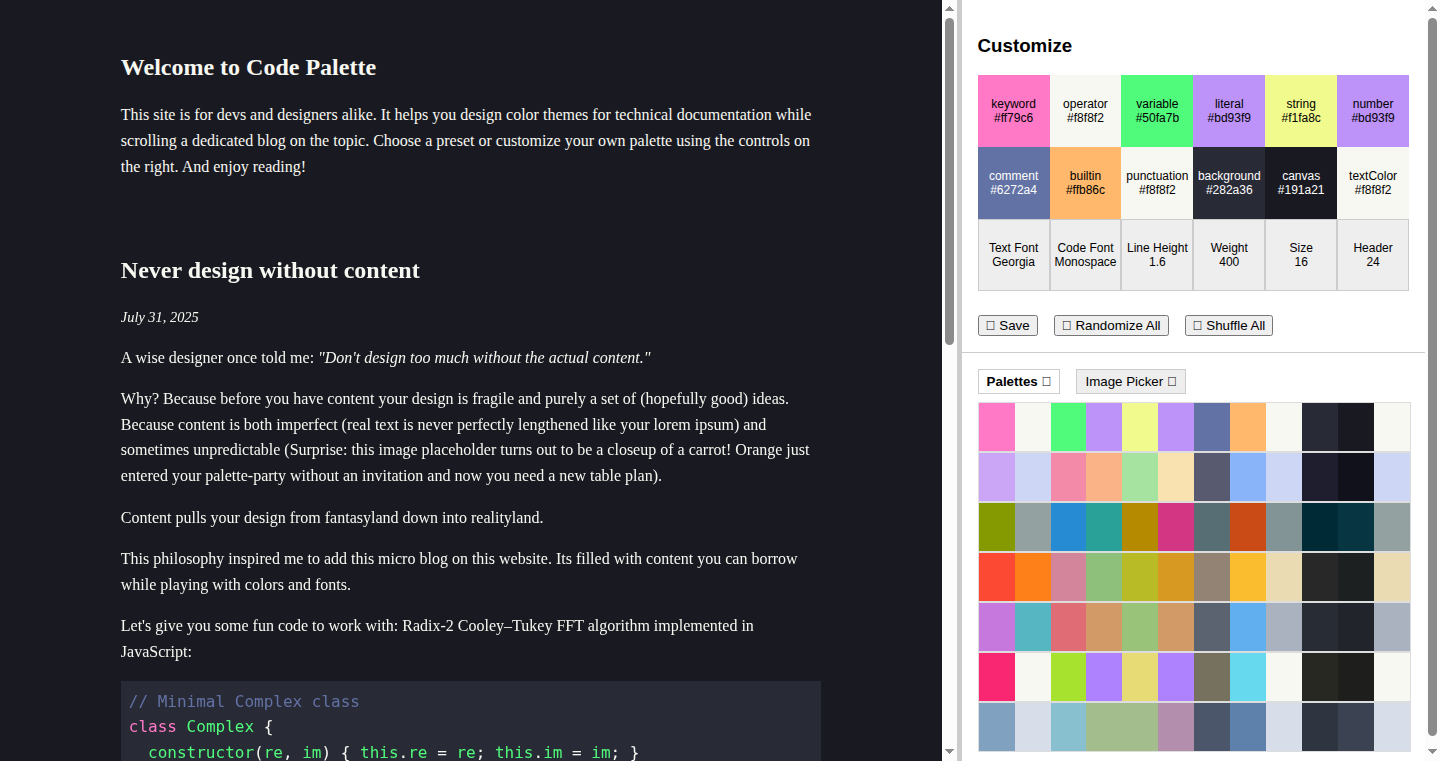
Author
jakobhautop
Description
This project is a web-based tool that helps developers visualize color palettes directly within the context of code and documentation. Instead of just generating colors, it allows you to see how those colors would actually look applied to code snippets and text, making it easier to choose a color scheme that's readable and aesthetically pleasing. It tackles the problem of the disconnect between color palette generation and real-world application in software development, a common pain point when designing themes for code editors, documentation, or websites.
Popularity
Points 1
Comments 1
What is this product?
Code Palettes is a playground where you can experiment with color palettes and immediately see how they'll appear in a code context. It takes a color palette (generated by tools like Coolors or Adobe Color Wheel) and renders it on mock code examples. The innovation is in providing an interactive, live-preview experience that bridges the gap between abstract color palettes and their concrete application, allowing developers to make more informed decisions about color choices. It’s like a virtual dressing room for your code’s appearance.
How to use it?
Developers can use Code Palettes by inputting or importing a color palette, then seeing how these colors are displayed on a simulated code editor. The playground allows adjusting individual colors and quickly assessing the visual impact on the code. This is particularly useful for creating themes for code editors (like VS Code), documentation, and websites. Developers can use it to test themes before they are deployed into their projects. This allows developers to refine the look and feel of their coding environment or documentation, ensuring optimal readability and aesthetics. You might integrate it into your theme-creation workflow for coding environments or documentations or you can share your created theme directly with your team.
Product Core Function
· Color Palette Import: This allows you to load color schemes from other tools, such as Coolors or Adobe Color Wheel. This allows developers to use the colors they like from popular generators.
· Live Code Preview: Displays the color palette applied to mock code and text, allowing developers to immediately see how their choices look in a coding context. This helps developers to see how readable the code is.
· Interactive Color Adjustment: Enables developers to tweak individual colors within the palette and observe the changes in real-time. This makes the color scheme much more suitable to the needs of developers.
· Theme Export/Sharing: Provides a way to export the final theme configuration in a format that can be used directly in a code editor or shared with a team. This streamlines the process of theme deployment and team collaboration.
Product Usage Case
· Code Editor Theme Design: A developer can use Code Palettes to design a custom theme for their favorite code editor (e.g., VS Code), choosing a color scheme that's easy on the eyes and improves code readability. This makes a more comfortable coding environment.
· Documentation Style Guide Creation: A documentation author can use it to create a style guide for their documentation, ensuring that code snippets and headings are visually consistent and appealing. This makes the documentation more user-friendly.
· Website UI/UX Prototyping: UI/UX designers can experiment with different color schemes for a website or application, evaluating how the colors affect the user interface elements. This helps to determine the right theme for a project.
· Accessibility Testing: Developers can use the tool to test color contrast ratios and ensure that their chosen color scheme meets accessibility standards for users with visual impairments. This make sure that the websites and documents are accessible.
33
Cent: A Simple Systems Programming Language
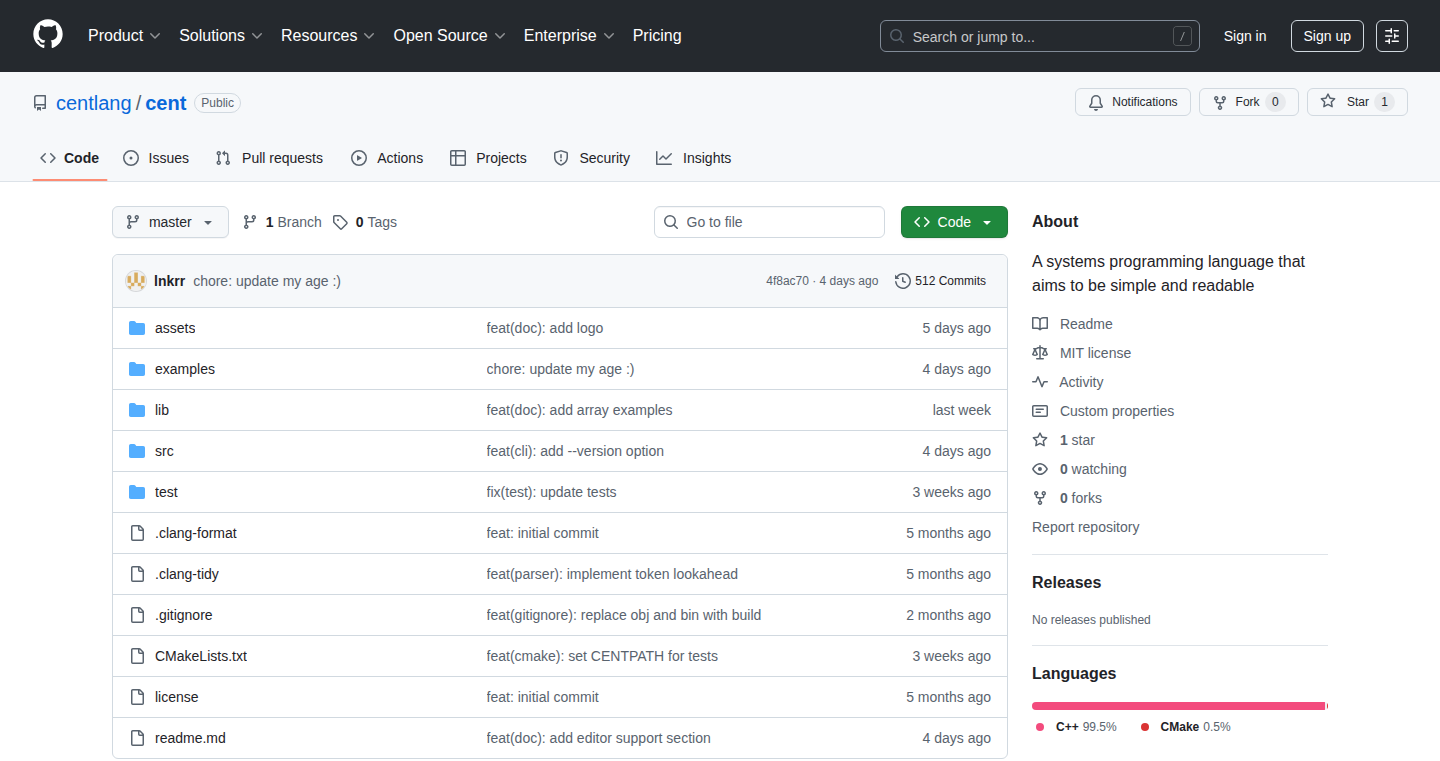
Author
lnkrr
Description
Cent is a new programming language designed for building system-level software, meaning it can be used to create operating systems, device drivers, and other low-level programs. The key innovation is its focus on simplicity and readability, making it easier for developers to write and understand complex code. It's currently in early development with partial support for generics (a way to write code that works with different data types).
Popularity
Points 2
Comments 0
What is this product?
Cent is a new programming language aiming to make systems programming easier. It achieves this by prioritizing code that is easy to read and understand. The use of generics allows developers to write flexible code that works with various data types without having to rewrite the same logic multiple times. So this means easier and faster software development for system-level projects.
How to use it?
Developers can use Cent to build software that interacts directly with the computer's hardware. This might involve writing operating systems components, like file systems, or controlling specific devices. To integrate, you would write your code using the Cent language, and then use a compiler (a tool that translates human-readable code into instructions the computer can understand) to turn it into an executable program. So this gives you very fine control over how the software interacts with the hardware.
Product Core Function
· Simplified syntax: Cent aims for a cleaner and more straightforward syntax than existing system languages like C or C++. This means it's easier to learn and use, reducing the time it takes to understand the code. So it will allow developers to be more productive and reduce the number of bugs.
· Partial Generics Support: Generics allow developers to write code that can work with different data types without having to duplicate code. This makes the code more reusable and less prone to errors. So this will give developers more flexibility and reduce the need for repetitive coding.
· Focus on readability: The design of Cent emphasizes code that's easy to read and understand. This benefits debugging and collaboration. So this means teams can work more efficiently, and maintenance becomes simpler.
Product Usage Case
· Operating System Kernel Development: Developers could use Cent to write specific components of an operating system kernel, such as the memory manager or process scheduler. So this will help in creating efficient and tailored operating systems.
· Device Driver Creation: Cent could be used to build drivers that allow the operating system to communicate with various hardware devices (e.g., graphics cards, network adapters). So this will give the hardware developers control over performance and system features.
· Embedded Systems Programming: Cent could be used to create software for embedded systems, such as microcontrollers in appliances, vehicles, or industrial equipment. So this enables developers to create efficient and resource-conscious programs for hardware applications.
34
Knowthemat.com: AI-Powered BJJ Rules Quiz Generator
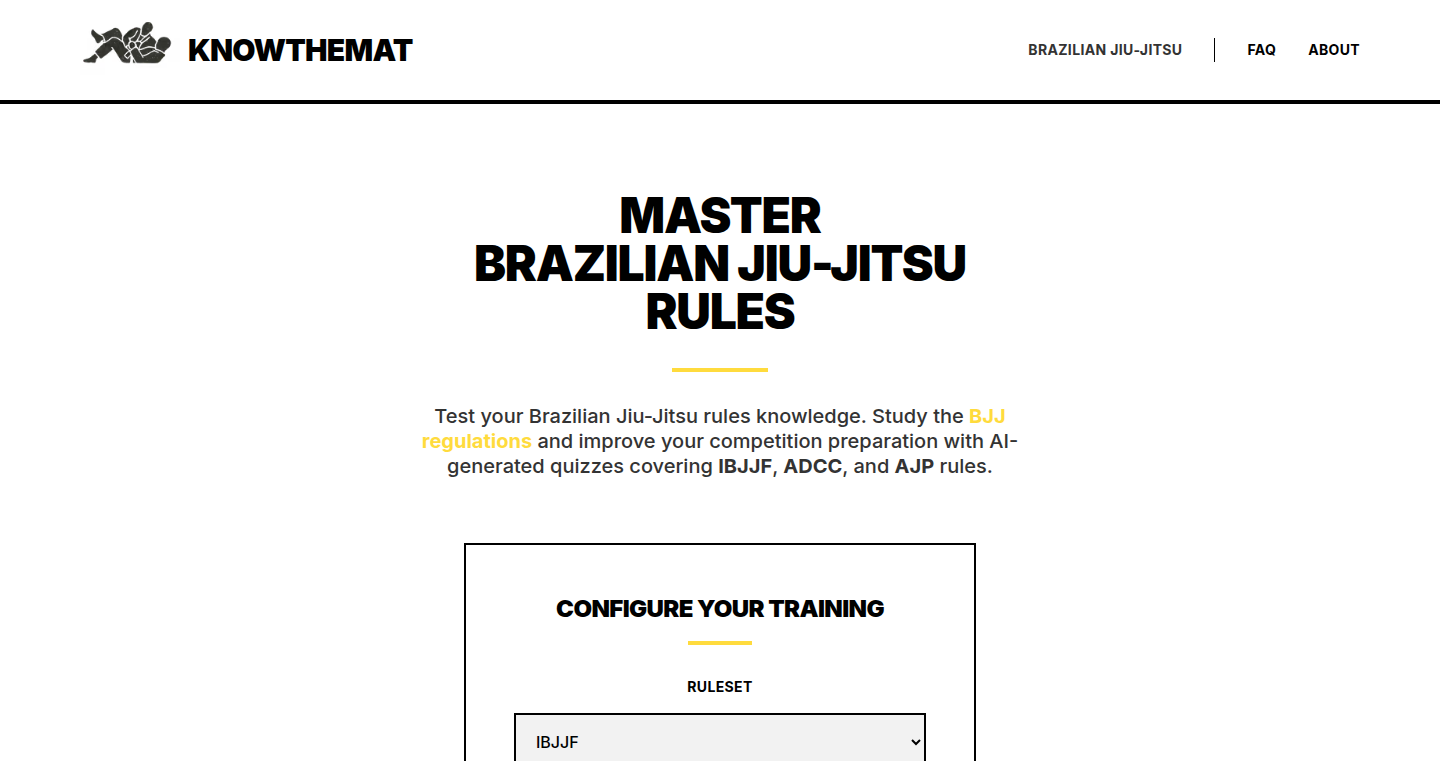
Author
vcarrico
Description
Knowthemat.com is a web app that generates quizzes on Brazilian Jiu-Jitsu (BJJ) rulesets. It leverages AI to create multiple-choice questions based on official rulebooks (like IBJJF, ADCC, and AJP). The project's innovative aspect lies in its use of AI to automatically generate quiz content, offering a quick and accessible way for BJJ practitioners to test and improve their understanding of complex rules. It was "vibe-coded", showcasing rapid prototyping using AI assistants.
Popularity
Points 2
Comments 0
What is this product?
This project uses AI to automatically create quizzes on different BJJ rulesets (IBJJF, ADCC, AJP). Instead of manually creating each question, the AI reads the official rulebooks and generates multiple-choice questions. This allows users to quickly and easily quiz themselves on specific aspects of the rules. So, if you're learning BJJ, it helps you understand and remember the rules faster.
How to use it?
Users choose a ruleset, select topics, and specify the number of questions. The app then presents a quiz. The user picks the correct answer from the multiple-choice options. The project can be accessed via a web browser. So, if you're training for a BJJ competition, you can use this to get familiar with the rulebooks and be prepared.
Product Core Function
· Ruleset Selection: Users can choose between different BJJ rulesets (IBJJF, ADCC, AJP). This is valuable because it caters to the specific rules of different competitions and organizations.
· Topic Selection: Users can select specific topics within the rulesets (e.g., Points Scoring, Advantages). This allows for focused study on areas where a user might be weaker. So, you can hone in on the parts of the rules you struggle with.
· AI-Generated Questions: The app generates quiz questions using AI, pulling information from official rulebooks. This is innovative because it automates content creation and saves time. So, you get a personalized quiz built instantly.
· Multiple-Choice Quizzes: The app presents questions in a multiple-choice format for easy testing. The advantage is that it simplifies the learning process and allows users to quickly assess their knowledge. So, you can test yourself quickly without having to write any answers.
Product Usage Case
· Competition Preparation: BJJ practitioners preparing for a competition can use the app to quiz themselves on the specific ruleset of the event. So, it helps to make sure you are ready for the rules of the competition.
· Rules Mastery: Beginners can use the app to learn the rules systematically, focusing on specific areas. This provides a structured way to understand the complexities of BJJ rules. So, it simplifies understanding the rules.
· Knowledge Assessment: Users can gauge their understanding of the rules. This self-assessment allows practitioners to identify areas for improvement and focus their study efforts. So, you can pinpoint where you need more practice.
35
Vibe Coding: An Experiment in AI-Driven Software Development
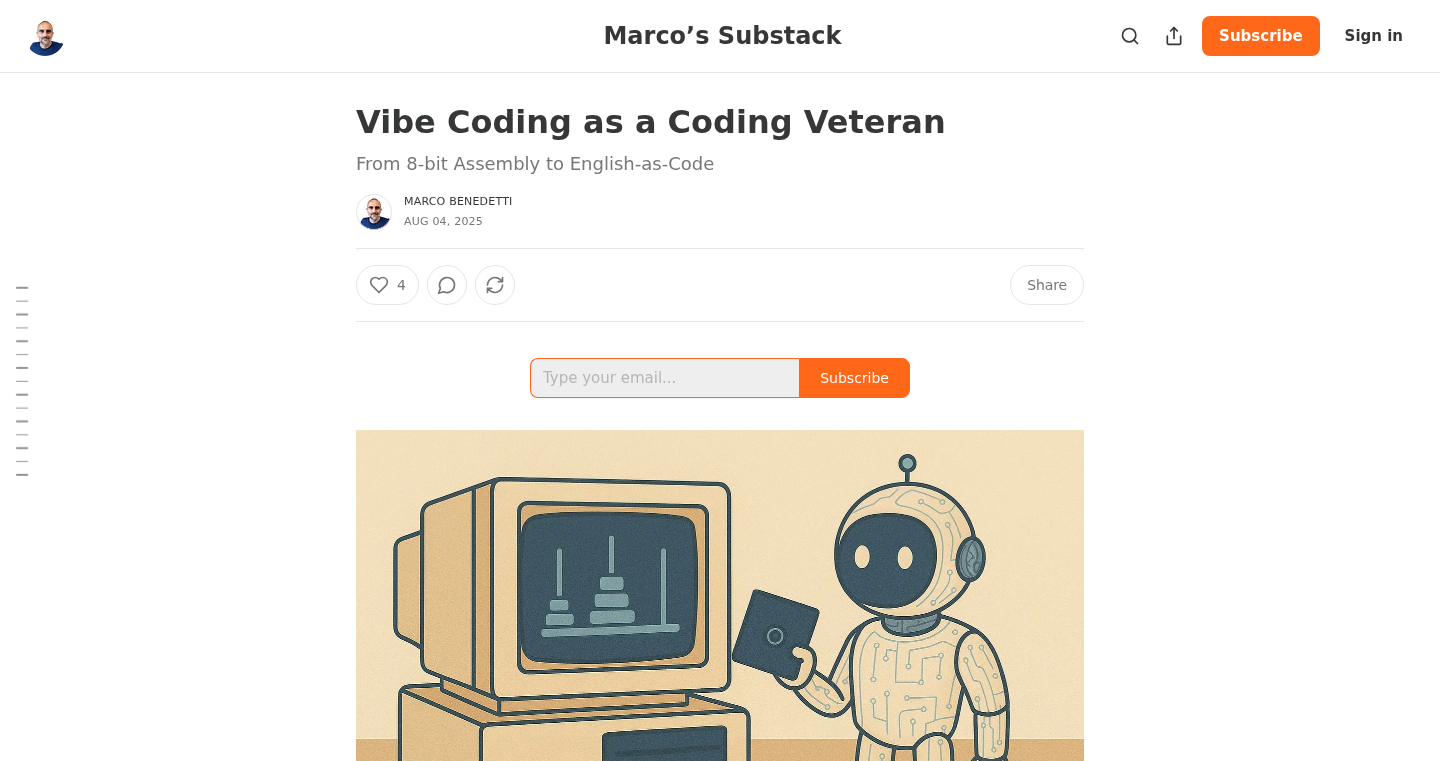
Author
maxbene
Description
This project documents a veteran programmer's two-week experiment in "vibe coding." The developer wrote a Python project entirely by conversing with AI assistants like Claude, GPT-4, and Gemini, without writing any code directly. This experiment explores the potential and limitations of using natural language (English) as the primary means of programming. It highlights both the impressive capabilities of AI in generating code and solving problems quickly, as well as the errors and inconsistencies that can arise. The project offers a deep dive into the practical realities of AI-assisted coding and its impact on the development process.
Popularity
Points 2
Comments 0
What is this product?
This project is a case study of 'vibe coding' – a new programming approach where developers instruct AI tools (like chatbots) to write the code for them, using natural language. The creator, a programmer with 40 years of experience, used AI to build a Python project, providing a detailed account of the process. It showcases how AI can quickly generate code, suggest complex solutions, and even prove mathematical concepts. However, it also exposes the challenges, such as AI making simple errors. The project's core innovation lies in how it shifts the programming process from direct code writing to a collaborative dialogue with AI, handling uncertainty in software development.
How to use it?
The project is a documentation and analysis. Developers can't directly 'use' the code to run. Instead, developers can learn from the author's experience, review the code generated by AI (available on GitHub), and read the detailed article (linked in the original post). Developers can gain insights into how to use AI tools to write code, what to expect, and how to deal with the challenges that come with this new approach. You can read the author's article and study the code examples to understand how to prompt AI tools, the types of errors to anticipate, and how to effectively collaborate with AI in your coding workflow.
Product Core Function
· AI-Assisted Code Generation: The core function is the use of AI tools (Claude, GPT-4, Gemini) to generate Python code based on natural language instructions. This demonstrates how AI can transform English prompts into working software components. This is useful because it allows developers to quickly prototype solutions and generate code snippets without manually writing code. It reduces the time spent writing repetitive code and allows for faster development cycles.
· Architectural Decision Making with AI: The project explores the AI's ability to make high-level architectural decisions. The AI assists in designing the structure and organization of the software. This shows the potential of AI to help make efficient and effective decisions about software design. It's useful because it provides a starting point for new projects, helps with complex design problems and suggests innovative and efficient architectural solutions that developers might not consider on their own.
· Error Analysis and Debugging in AI-Generated Code: The author documents the errors made by the AI and how they were addressed. This showcases the challenges and pitfalls of using AI to generate code, and provides insights into debugging and fixing code produced by AI. This is useful because it helps developers to understand the common issues that can arise when using AI for coding, and prepares them for troubleshooting, ensuring reliability and accuracy of AI-generated code.
· Comparison of Different AI Models: The experiment uses multiple AI models (Claude, GPT-4, Gemini). This provides a comparison of their strengths and weaknesses in terms of code generation and problem-solving abilities. This is useful because it offers insights into how different AI models perform. Developers can choose the right AI model based on their specific needs and goals.
Product Usage Case
· Rapid Prototyping: A developer needs to quickly build a prototype for a new application but lacks time. They can use AI tools to generate basic code components based on natural language instructions. So you can quickly get a functional prototype working without writing everything from scratch.
· Complex Algorithm Implementation: A developer struggles to implement a complex algorithm. By describing the problem in natural language, they can prompt the AI to generate the code, saving time and effort. So you can speed up implementation of complex and time-consuming algorithms.
· Code Optimization: A developer wants to optimize the performance of existing code. They can ask the AI to analyze the code and suggest improvements. This saves time and also the developer can learn from the suggested changes.
· Learning New Technologies: A developer needs to learn a new programming language or framework. They can use AI to generate example code, allowing them to learn by example. So you can shorten your learning curve when you are tackling a new technology.
36
GardenChef: Recipe Generation from Garden Produce

Author
yiyiyayo
Description
GardenChef is a project that allows users to input the vegetables and herbs they have in their garden and generates cooking recipes based on those ingredients. The technical innovation lies in its ability to parse user input of available ingredients and utilize a recipe database with ingredient matching to find suitable recipes. It leverages natural language processing (NLP) and a database management system to correlate ingredients and recipes, offering a practical solution to reduce food waste and inspire home cooks.
Popularity
Points 2
Comments 0
What is this product?
GardenChef is like a smart recipe generator tailored to what you actually have on hand. Instead of searching for recipes and then buying ingredients, you tell it what's in your garden (or fridge!), and it finds recipes that use those items. It works by understanding what you type, like 'tomatoes, basil, zucchini,' and then searching a database of recipes for ones that match those ingredients. This uses a combination of clever text analysis to understand your input, along with a database to store and retrieve the recipes. The cool part is it simplifies cooking, especially when you want to use up fresh produce or reduce food waste. So what does this mean to you? It means no more ingredients going bad in the fridge, and new cooking ideas from what you already grow.
How to use it?
Developers can use GardenChef by either implementing its API to pull and display matched recipes within a larger web application or creating a front-end interface to use the existing backend. Integration involves defining API calls to query the recipe database and presenting the returned recipes in a user-friendly manner. For example, one could embed the recipe-generation feature into an existing recipe app or build a garden management platform. So you can build a food-related app that leverages recipe generation.
Product Core Function
· Ingredient Parsing: This feature takes your ingredient list (like 'tomatoes, basil, garlic') and breaks it down into its individual components. This allows the system to understand what you have. It uses Natural Language Processing (NLP) to achieve this. The value is it handles different ingredient formats and user typos. So this is useful for quickly understanding what you have to work with, even if the input is messy.
· Recipe Matching: The system then searches its recipe database, looking for recipes that include the ingredients you entered. It compares the user input with the ingredients in the recipe database to identify a suitable match. This is the core logic and makes it useful. So this helps you find new recipes tailored to your ingredients.
· Recipe Database Integration: GardenChef is dependent on a database (SQL or NoSQL) to store recipes that makes it easy to search and retrieve recipes based on the selected ingredients. So this allows you to store and access many recipes.
· User Interface Integration: The design can be integrated with other platforms, like an app or a website. The user can use it as a standalone service. So, it makes it useful across multiple platforms.
Product Usage Case
· Food Waste Reduction App: A developer could integrate GardenChef into a mobile application designed to reduce food waste. Users enter what they have, and the app suggests recipes using those ingredients, promoting mindful consumption and reducing the disposal of unused food. So, you can reduce food waste.
· Garden Management Platform: A garden management system might use GardenChef to create a smart recipe suggestion. Users could log their garden produce, and the system would automatically suggest recipes that use the harvested ingredients. So, you can get recipe suggestions based on your harvests.
· Cooking Website Integration: Website owners could add a GardenChef-based feature that allows users to input ingredients and receive a recipe. So, your users get a tailored experience.
37
Trayce: Network Inspection and HTTP Client for Developers
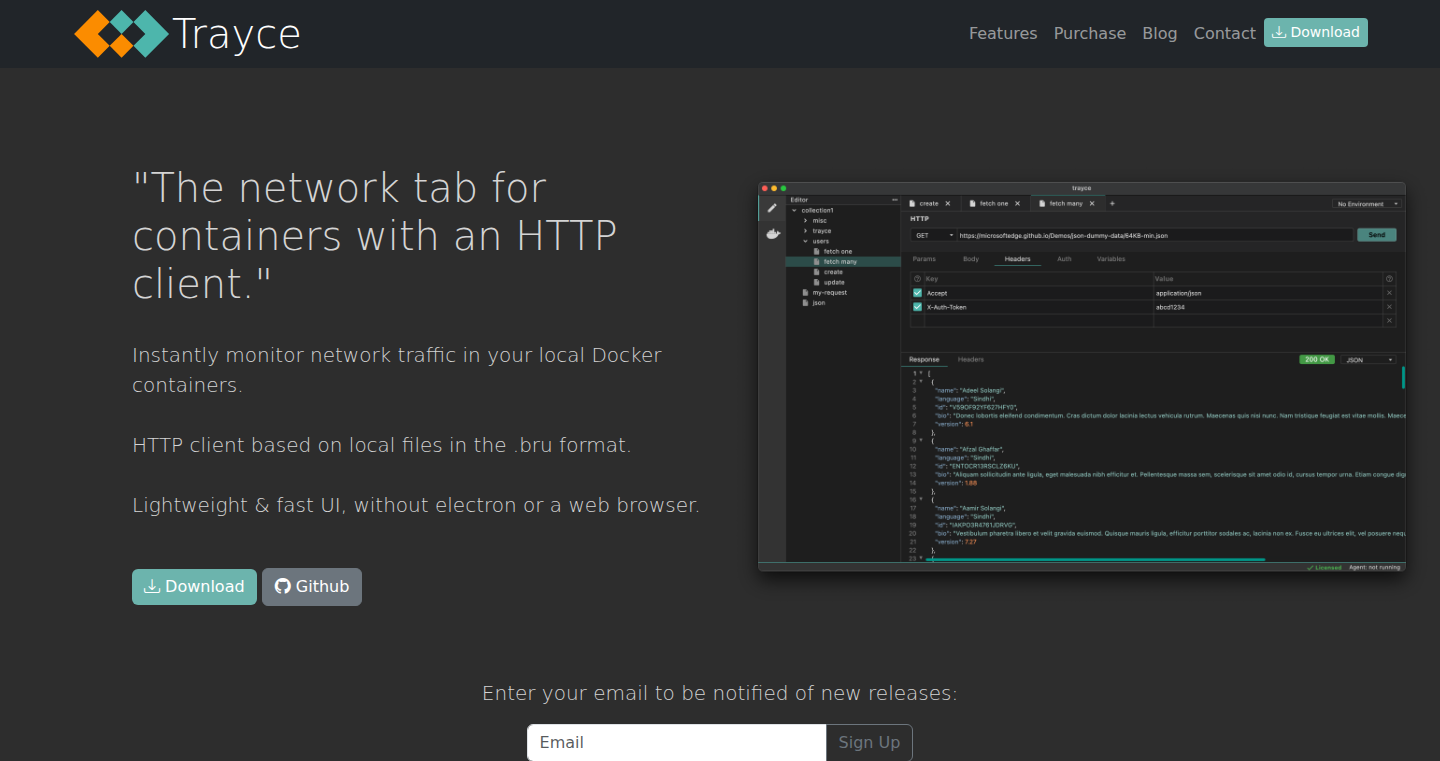
Author
ev_dev3
Description
Trayce is a tool designed to help developers understand and debug web applications. Think of it as a 'Burp Suite for developers', combining network monitoring with an HTTP client. It captures and stores HTTP requests, making it easier to interact with and troubleshoot web server interactions. Its innovative approach is its .bru file format for storing requests locally and its fast, modern desktop GUI built with Flutter, resulting in a small download size. This helps developers quickly identify and resolve network-related issues.
Popularity
Points 1
Comments 1
What is this product?
Trayce is like a network detective for your web applications. It watches the communication between your web browser or application and the server, capturing all the requests and responses. It then lets you inspect these interactions in detail, like a magnifying glass for your network traffic. It also has an HTTP client, which allows developers to send custom HTTP requests to web servers and inspect their responses. The .bru file format stores requests locally, and the user interface is created with Flutter, which makes it fast and cross-platform, with a small download size. So what? This helps developers understand how their web applications work, find bugs, and optimize performance.
How to use it?
Developers can use Trayce to monitor and interact with web applications during development. They can capture network traffic, view request and response details, and even modify requests to test different scenarios. The .bru format saves all the request information to local files, developers can load them again easily. For instance, you might use it to see how your application behaves when sending specific data, or to identify performance bottlenecks. The UI is user-friendly, allowing for easy browsing and inspection of network traffic. You can also use the HTTP client to test API endpoints. So what? Developers can quickly debug web applications, test API, and improve application performance.
Product Core Function
· Network Traffic Monitoring: Trayce captures all HTTP requests and responses, letting you see exactly what's happening between your application and the server. This helps identify any communication errors or delays. So what? Easily spot and troubleshoot network-related issues, like slow loading times or incorrect data transmission.
· HTTP Client: This allows you to send custom HTTP requests directly from Trayce to your web servers. This is especially helpful for testing APIs and ensuring they're working as expected. So what? You can manually test your API endpoints and ensure they function correctly, without writing extra code.
· .bru File Format: Stores requests and responses in a local file format, allowing you to save and review network traffic over time or share it with others. So what? Helps you track down complex bugs by examining past network activity and enables easier collaboration among developers.
· Cross-Platform GUI with Flutter: Trayce uses Flutter to build a modern, fast desktop GUI that works on different operating systems with a small download size. So what? Provides a fast, responsive interface, regardless of your operating system, and ensures a small footprint.
· Future Features (OAuth2, GRPC, Scripting): Trayce plans to add support for OAuth2 authentication, GRPC, and scripting capabilities. So what? Expanding the tool's features to accommodate a wider range of web development needs, making it even more versatile and useful in the future.
Product Usage Case
· API Testing: A developer building an application that uses several external APIs can use Trayce to send requests to those APIs, examine the responses, and quickly debug any integration issues. So what? Streamline the testing of APIs and find issues faster, helping avoid potential integration problems.
· Performance Optimization: A developer can use Trayce to analyze network traffic and identify slow-loading resources, like images or API calls. By inspecting request details and response times, the developer can pinpoint the bottleneck and optimize their application. So what? Improves the overall performance and user experience of your web application.
· Security Auditing: During development, a security professional can use Trayce to intercept and analyze network traffic to discover vulnerabilities like the sending of sensitive information insecurely, like passwords. So what? Identify security vulnerabilities in web applications, which helps improve security posture and prevent data breaches.
· Debugging Web Applications: When a user reports a bug, a developer can use Trayce to capture the network traffic during the problem. This recorded session allows the developer to replay the scenario and diagnose the error. So what? Makes it easier to replicate and debug problems reported by users, accelerating the bug fixing process.
38
Hector Analytics - Privacy-Focused Web Analytics
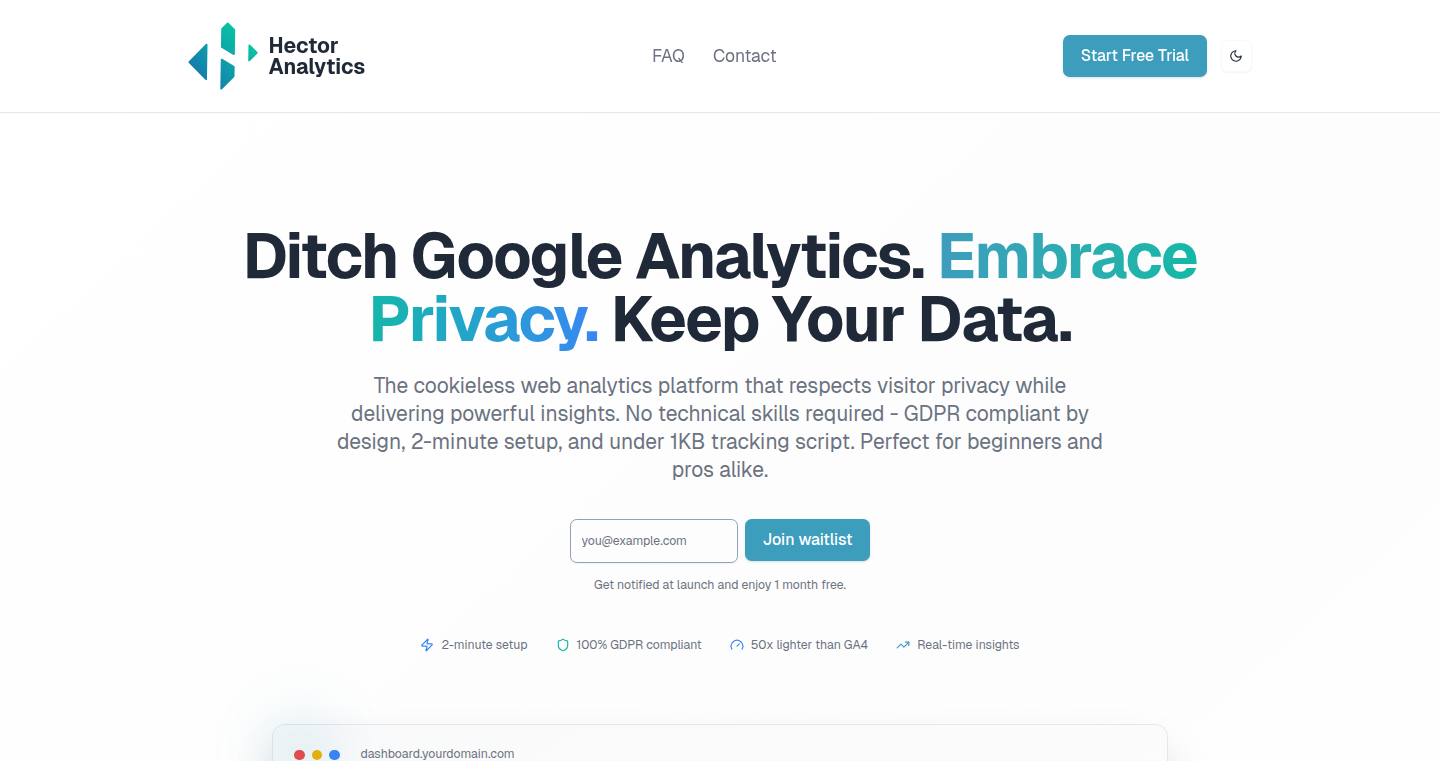
Author
neudo
Description
Hector Analytics is a web analytics tool designed with user privacy as its top priority, contrasting with conventional analytics platforms. It achieves this by using a tiny script (less than 1KB) to collect website visitor data in a GDPR-compliant manner. Instead of tracking individual user behavior extensively, it focuses on aggregated, anonymized insights. This approach addresses the need for website owners to understand their audience without compromising user privacy, offering a lean and ethical alternative to bloated tracking scripts that can significantly impact website performance.
Popularity
Points 2
Comments 0
What is this product?
Hector Analytics is a web analytics tool that provides insights into your website traffic and user behavior while respecting user privacy. It works by using a small, efficient script that collects data without personally identifying users. The core innovation lies in its commitment to GDPR compliance from the ground up. Instead of relying on complex tracking mechanisms, it uses aggregated and anonymized data, making it easier to comply with privacy regulations. So this tool solves the problem of gathering website statistics while adhering to strict privacy laws, avoiding the need for consent banners in many cases.
How to use it?
Developers can integrate Hector Analytics into their websites by simply adding a small JavaScript snippet to their site's HTML code, similar to how you'd add Google Analytics. Once implemented, the tool automatically starts collecting anonymous website statistics like page views, referring sites, and popular content. Its lean script size makes it easy to integrate without slowing down your website. So, developers can easily add website analytics that protects user privacy with very little effort.
Product Core Function
· Lightweight Data Collection: The under-1KB script size ensures minimal impact on website loading times, enhancing the user experience. It is valuable because it keeps your website fast and responsive, which is important for search engine rankings and user satisfaction.
· Privacy-Focused Analytics: Gathers aggregated and anonymized data, complying with GDPR and other privacy regulations. This allows website owners to analyze user behavior while protecting their privacy. So, you can gain website insights without worrying about legal compliance issues related to personal data.
· Simple Integration: Requires minimal setup, with a straightforward JavaScript snippet installation. This makes it easy for developers of all skill levels to implement analytics on their sites. So, you can easily add analytics without any special technical skills.
· Real-time Reporting: Provides instant insights into website traffic and user behavior, allowing for timely decision-making. This is important because it provides up-to-date information, allowing you to react to website changes or problems quickly.
Product Usage Case
· Small Business Websites: A small business owner can use Hector Analytics to track the performance of their website without the complexities of traditional analytics tools or the need for a privacy policy overhaul. So, it lets them see how their website is working and what users like without needing a lawyer.
· Privacy-Conscious Blogs: A blogger concerned about user privacy can use Hector Analytics to understand their audience and the popularity of their content while protecting their visitors' data. So, the blogger can see what readers enjoy without having to collect or expose personal information.
· Web Developers/Designers: Developers designing and deploying websites for clients can use Hector Analytics as the default analytics platform to provide privacy-respecting, fast-loading analytics. So, you can give clients a privacy-focused analytics service as part of the website package.
39
FocusTree - A Local-First Task Management Prototype
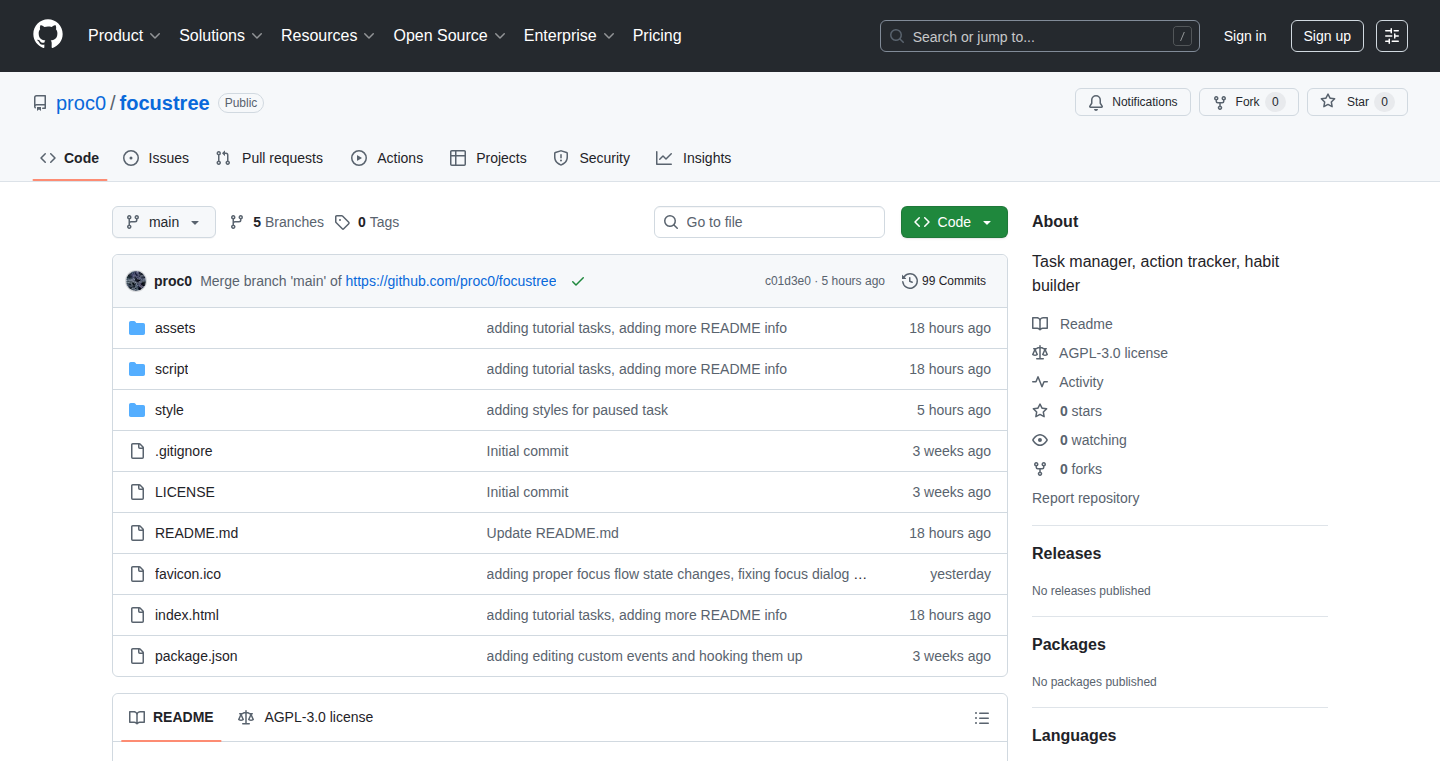
Author
proc0
Description
FocusTree is a simple, open-source task management application built as a proof of concept. It allows for unlimited branching of tasks and a step-by-step navigation through the task tree, storing all data locally. The core innovation lies in its ability to manage complex tasks with unlimited nesting, providing a unique way to break down and navigate through intricate projects. It addresses the need for a task management solution that supports deep task hierarchies and provides a clear, navigable structure. So what? This means you can finally organize your complicated projects without limits, and easily see the big picture and the individual steps.
Popularity
Points 2
Comments 0
What is this product?
FocusTree is a web-based task management application that focuses on a tree-like structure to organize tasks. It differs from typical to-do list apps by allowing you to create an unlimited number of subtasks within each task. This is achieved by using a tree data structure to represent the relationships between tasks, allowing for complex project decomposition. The application stores all data locally in your web browser, ensuring privacy and offline accessibility. So what? It's like having a highly organized mind-map for your projects, with the added benefit of being able to track progress step by step.
How to use it?
Developers can use FocusTree by visiting the provided link. Simply create tasks and subtasks, and navigate through the task tree to visualize and manage the project structure. The application is built with simplicity in mind, making it easy to use for anyone. It's a great starting point for developers who want to explore task management or build their own custom applications. So what? You can quickly prototype and test your own task management ideas, or use FocusTree as a foundation to learn how to build your own complex task management tools.
Product Core Function
· Unlimited task branching: Allows you to create an unlimited number of subtasks within each task, enabling detailed project decomposition and management. This is valuable because it helps users to break down complex projects into manageable pieces.
· Step-by-step task navigation: Enables users to walk through the task tree step by step, providing a clear overview of the progress and the overall project structure. This offers a huge benefit as it aids in focusing on individual tasks and tracking progress effectively.
· Local data storage: Stores all data locally in the web browser, ensuring privacy and offline accessibility. This provides the advantage of data security and the ability to work on your tasks anytime, anywhere, without an internet connection.
Product Usage Case
· Software development: Use FocusTree to break down a large software project into smaller, manageable tasks, and track the dependencies between them. So what? This helps developers to avoid being overwhelmed and ensure a smooth development process.
· Project planning: Use FocusTree to plan a complex project with multiple phases and sub-tasks, and visualize the project's overall structure. So what? This helps project managers visualize how tasks are related and identify potential bottlenecks.
· Personal organization: Use FocusTree to manage personal to-do lists, break down goals into actionable steps, and track your progress. So what? This will greatly help users improve their personal productivity and achieve their personal goals.
40
Taengo: A Web-Based Binary Puzzle Generator
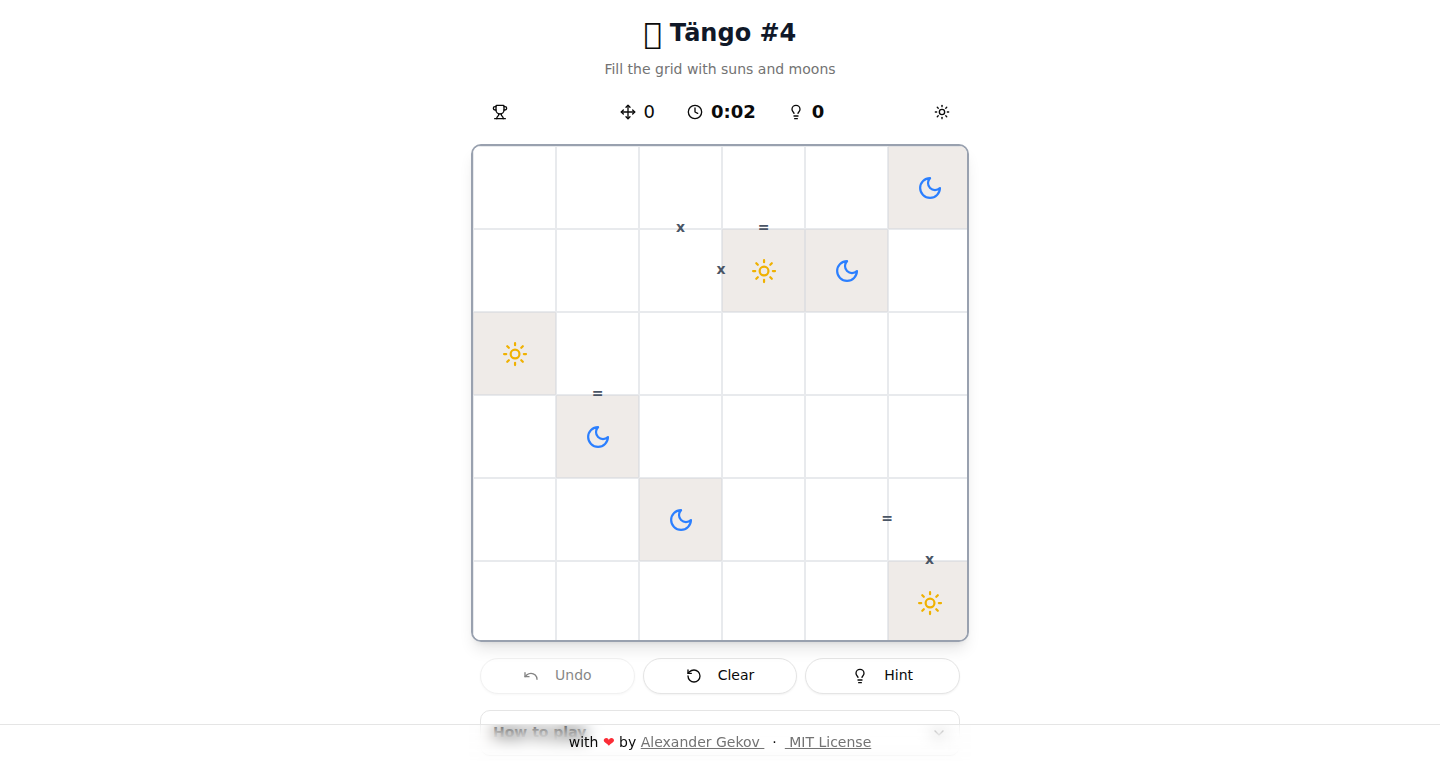
Author
alexandergekov
Description
Taengo is a free, web-based implementation of the binary puzzle game, also known as Binairo or Takuzu. The project focuses on generating an infinite supply of solvable puzzles. The core innovation lies in its puzzle generation algorithm, which uses backtracking, symmetry breaking, and uniqueness verification to ensure each puzzle is valid and has a unique solution. This offers a fun and challenging logic puzzle experience with a constantly refreshing stream of new challenges.
Popularity
Points 2
Comments 0
What is this product?
Taengo is a web application that lets you play a binary puzzle game. The game is based on a grid where you have to fill in 0s and 1s (or moons and suns, as LinkedIn calls it in their version, Tango) following a few simple rules: equal counts of each symbol in rows and columns, and no more than two consecutive identical symbols. The project's innovation is in its puzzle generator. It creates new puzzles using a smart approach: it tries to fill the grid (backtracking), makes sure things are unique as early as possible (symmetry breaking), and double-checks that each puzzle has only one solution (uniqueness verification). So, it’s not just a game; it’s a clever algorithm creating a new puzzle for you every time.
So this is useful because you get an endless supply of these logic puzzles to solve, which can be both fun and a good way to exercise your brain.
How to use it?
You can use Taengo by simply visiting the web application. You'll be presented with a new puzzle immediately. To play, you can fill in the grid with 0s and 1s, based on the rules of the game. The project's code is open-source, so developers can also take inspiration from the puzzle generation algorithm and apply it in their own projects, for example, creating similar puzzle generators for other types of logic games. You can integrate the puzzle generation logic into any project that needs to create these types of puzzles or wants a fun, brain-training element.
Product Core Function
· Puzzle Generation: The core functionality is generating new binary puzzles. This involves the use of a custom-built algorithm that ensures the puzzles are solvable and unique. The value here is a constant stream of puzzles to solve without requiring any human input or pre-built puzzle data. You can use it if you need an automated system for producing logic puzzles.
· Backtracking: This is the key technique the generator uses to fill the grid. It tries to place numbers in the grid and, if it hits a dead end, it goes back and tries a different path. The value here is a methodical approach to solving problems with constraints. If you're creating something that involves making choices, you might find the backtracking method useful, for example, in AI decision-making or building route-finding software.
· Symmetry Breaking: During puzzle generation, the algorithm attempts to break symmetry to prevent creating duplicate puzzles. This step helps the puzzle generator optimize and be more efficient in quickly finding a solution. The value is that it makes the puzzle more interesting as it is unique, which provides more brain-teasing fun. It also speeds up the puzzle-creation process. If you're developing a system where you want to avoid redundancy or repetitions, this technique is useful.
· Uniqueness Verification: After generating a puzzle, the algorithm verifies that there is only one solution. If multiple solutions are found, it goes back and tries a different approach to the puzzle generation. The value here is that it guarantees the puzzle has a single right answer, making for a fair and well-defined challenge. If you're building a system where you need to ensure unique solutions or outputs, this is very useful.
Product Usage Case
· Educational Game Development: A developer could use the puzzle generation logic as a foundation for an educational game teaching problem-solving skills. The puzzle generation algorithm could be adapted to create puzzles for other educational subjects, increasing the game's adaptability and improving learning.
· Logic Puzzle Compilation: An indie game developer could incorporate the puzzle generator into a collection of logic puzzles, providing a continuous flow of gameplay content without the need for manually creating hundreds of puzzles. The algorithm can make it easy to generate new content for a mobile app.
· AI and Algorithm Exploration: A computer science student could study the puzzle generation code to understand and experiment with AI algorithms, such as backtracking and constraint satisfaction. The developer gets to learn how to build efficient and useful AI-based applications.
41
VideoScope: Frame Interpolation Engine
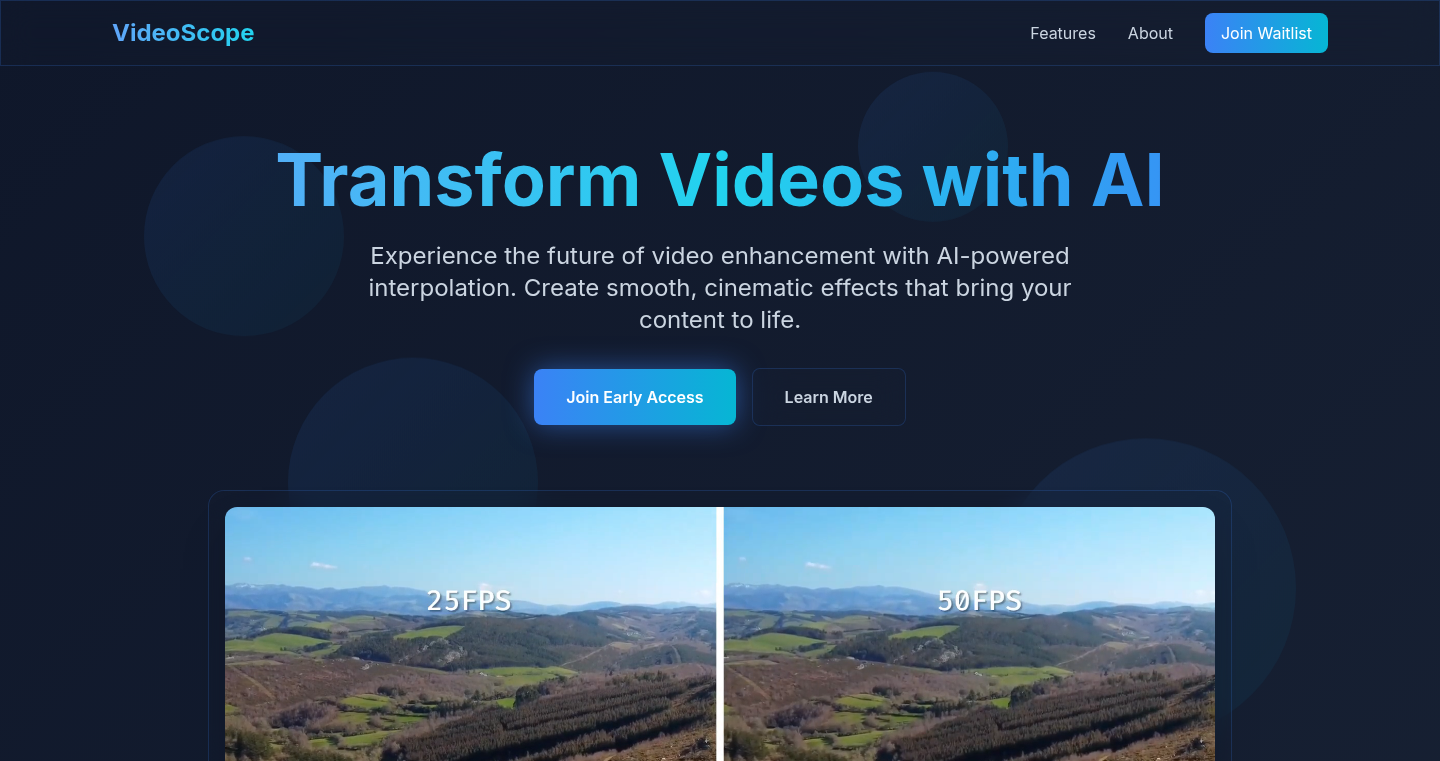
Author
wizenink
Description
VideoScope is a tool that uses AI to generate new frames in a video, effectively smoothing out motion and creating silky-smooth slow-motion effects. It solves the problem of jerky or low-framerate videos by intelligently analyzing existing frames and predicting what the in-between frames should look like. This offers a novel solution to improving video quality without requiring expensive hardware or complicated editing software.
Popularity
Points 1
Comments 1
What is this product?
VideoScope uses a technique called 'frame interpolation', which is like filling in the blanks between video frames. It employs a neural network, a type of AI, to analyze the existing frames in your video. The network 'learns' the patterns of movement and objects within the video, then generates new frames that logically fit between the original ones. The key innovation is its ability to produce high-quality interpolated frames, resulting in much smoother and more visually appealing video playback. It's a bit like turning a flipbook into a seamless animation.
How to use it?
Developers can integrate VideoScope into their video processing pipelines. You can use it in video editing software, game engines (to smooth gameplay), or even in web applications for enhanced video playback. The integration process typically involves feeding the video frames to VideoScope, letting it generate the intermediate frames, and then assembling the new video sequence. So, you can easily make your videos look better, whether you're a video editor, game developer, or just someone who wants to share smooth videos online.
Product Core Function
· Frame Rate Enhancement: VideoScope can take a low frame-rate video (like 24fps) and increase its frame rate (e.g., to 60fps or even higher). This makes the video appear smoother and less choppy. So, if you have a video that looks a bit 'laggy', this function can make it feel like a high-quality recording.
· Slow-Motion Generation: By interpolating frames, VideoScope allows for creating impressive slow-motion effects from regular-speed videos. This opens up creative possibilities for video editors. So, if you want to create a dramatic slow-motion sequence, this is your tool.
· Motion Smoothing: VideoScope reduces motion blur and judder, providing a cleaner viewing experience. This is especially useful for fast-moving scenes. So, your videos will appear cleaner and easier on the eyes, especially during action sequences.
· AI-Powered Frame Generation: At its core, VideoScope leverages AI (specifically a neural network) to intelligently generate the missing frames. This means the generated frames are not just a simple duplication or blending; they are predicted based on the movement and content of the existing frames. So, you get a much more natural and realistic looking result, not just a blurry mess.
Product Usage Case
· Game Development: A game developer can use VideoScope to improve the perceived frame rate of their game. This can enhance the user experience on less powerful hardware. So, your game can run smoothly on more devices without sacrificing the visual quality.
· Video Editing: Video editors can use VideoScope to create stunning slow-motion effects, even from videos shot at normal frame rates. This can elevate the production value of their projects. So, you can have cinematic slow-motion shots without needing to film at a higher frame rate.
· Web Applications: Web developers can integrate VideoScope into their video player to provide smoother playback on the web. This creates a better user experience on their website. So, your website visitors get a smoother and more enjoyable video-viewing experience.
· Content Creation: Content creators can use VideoScope to produce professional-looking videos with improved clarity and visual appeal. So, your videos will appear more polished and attract a wider audience.
42
ARG-Engine: A Toolkit for Building Interactive Reality Games
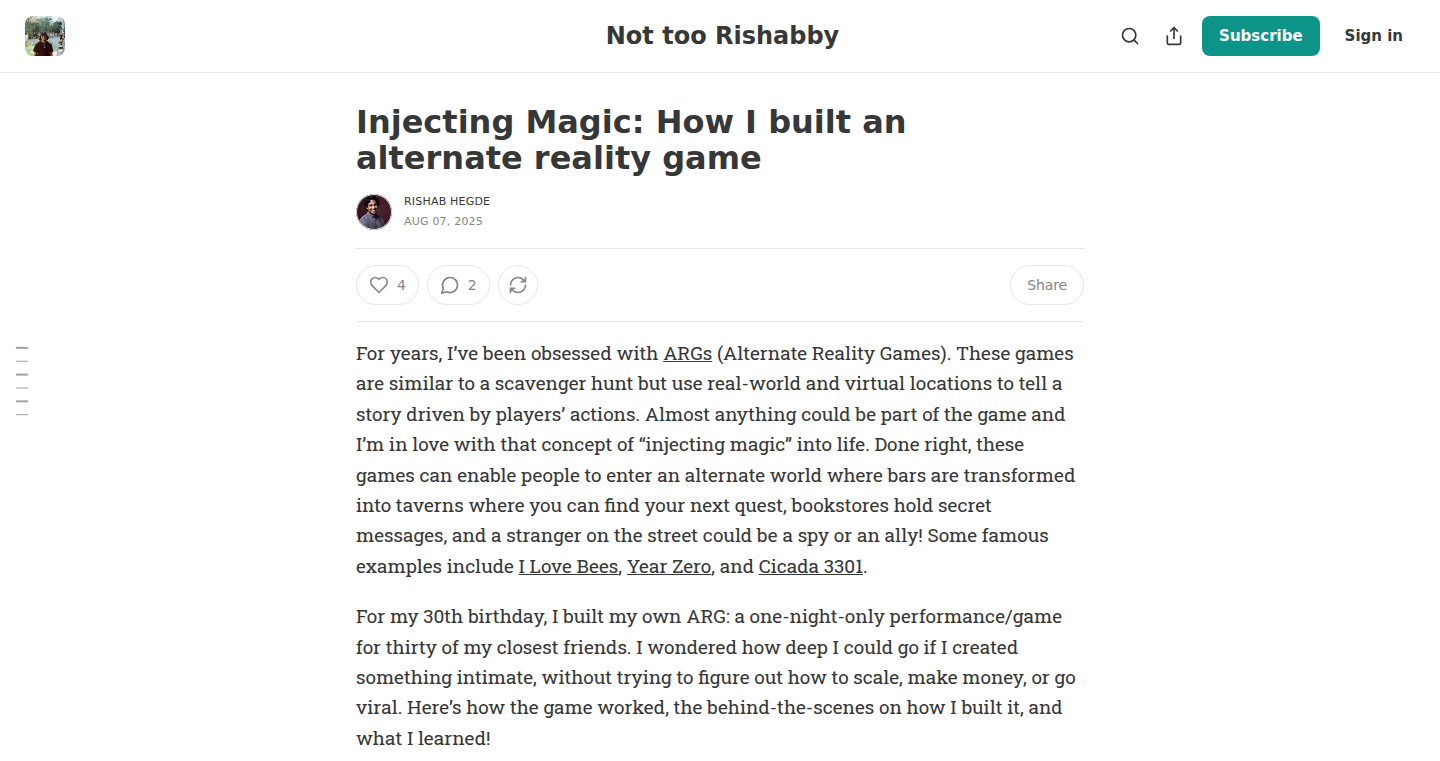
Author
vertoc
Description
This project is a toolkit designed to create Alternate Reality Games (ARGs). It simplifies the complex process of crafting interactive narratives that blend the real and virtual worlds. The core innovation lies in its streamlined system for managing puzzles, clues, and user interactions, making ARG development accessible to individuals and small teams without requiring extensive technical expertise. This addresses the difficulty of building engaging, multi-faceted gaming experiences, which often demands significant development time and resources.
Popularity
Points 2
Comments 0
What is this product?
ARG-Engine is essentially a set of tools and frameworks. It allows you to build ARGs where players interact with the real world through puzzles, websites, and hidden messages. It simplifies managing different game elements, like clues, puzzles, and user progress, so you can focus on creating a captivating story. The innovation is in making ARG creation more manageable and less technically challenging, reducing the barrier to entry for game developers and enthusiasts.
How to use it?
Developers use ARG-Engine by defining game elements like puzzles (e.g., riddles, ciphers), clues (e.g., hidden URLs, physical objects), and how players interact (e.g., submitting answers, completing tasks). They can integrate these elements into websites, social media, or even the real world. This toolkit facilitates the creation of intricate narratives where players solve puzzles, uncover secrets, and experience the game world firsthand. For example, you might build a web-based interface for players to input answers, or create a physical scavenger hunt with online clues.
Product Core Function
· Puzzle Management: This allows developers to define and manage various puzzle types, including text-based riddles, code-breaking challenges, and image-based puzzles. The value lies in the ability to create diverse and engaging gameplay without needing to build puzzle mechanics from scratch. Application scenario: Crafting custom puzzles for your ARG, enabling a wide range of player interaction.
· Clue System: It provides a system for organizing and delivering clues to players, whether they're embedded in a website, sent via email, or found in the physical environment. The value is the ease of managing a complex clue network, ensuring players progress through the game logically. Application scenario: Building a scavenger hunt with clues leading players to physical locations, or a web-based game with interactive clues.
· User Interaction Tracking: This feature tracks player progress, monitors submitted answers, and provides developers with insights into player engagement. The value is in the ability to monitor player progression and dynamically adjust the game based on their actions, improving the player experience. Application scenario: Understanding how players are interacting with your game, allowing for responsive gameplay.
· Web-based Interface: The platform offers a website interface for integrating ARG elements. This simplifies web-based clue systems and interactive challenges, offering a user-friendly method to control the online aspect of the game. The value here is time-saving, reducing the coding effort and letting developers concentrate on the narrative. Application scenario: Creating a centralized hub where players can input answers to the puzzles, see their progress, and get the game clues.
Product Usage Case
· Building a Mystery ARG: Use ARG-Engine to design a game where players uncover a fictional mystery through clues hidden on websites, social media, and physical locations. The toolkit simplifies the management of clues and puzzle progression, allowing the creator to focus on crafting a compelling storyline and engaging puzzles. So what does this do for you? This lets you quickly build a mystery game without getting bogged down in coding.
· Creating Educational Games: Use the system to create educational ARGs that teach history, science, or other subjects. Players would solve puzzles related to the topic, discover clues, and progress through a narrative. The toolkit streamlines managing clues and scoring, making it easy to create engaging learning experiences. So what does this do for you? Make learning fun by creating an interactive game that can be played in groups or individually.
· Designing Promotional Campaigns: Use ARG-Engine to build ARG-based promotional campaigns for businesses. Players interact with the brand through puzzles and challenges, leading to increased engagement and brand awareness. The toolkit streamlines the management of clues and user interaction, making the promotional campaign more effective. So what does this do for you? It allows companies to create interactive and compelling marketing campaigns.
43
The Drive AI: Agentic Workspace
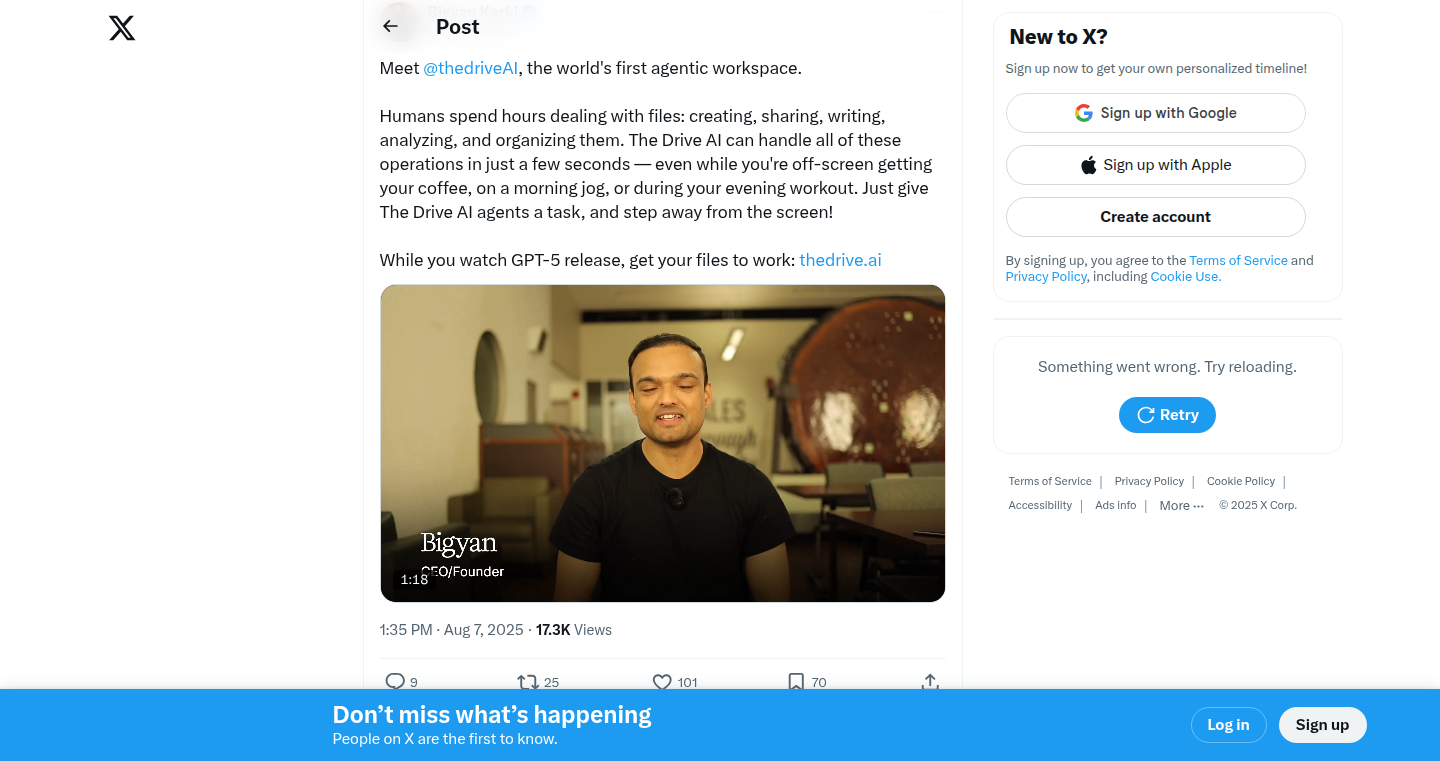
Author
sftechdude
Description
The Drive AI is a workspace designed to automate file-related tasks using 'agentic' AI. It allows users to instruct AI agents to create, share, analyze, and organize files automatically. The core innovation lies in its agent-based architecture, allowing AI to handle complex workflows without constant user supervision. It tackles the time-consuming problem of manual file management, freeing up users to focus on higher-level tasks.
Popularity
Points 2
Comments 0
What is this product?
This project employs AI agents that act autonomously within your workspace. Think of these agents as specialized digital assistants. You give them a task, like 'summarize this report' or 'share this document with the team', and they execute it. The innovation is in the agentic approach: multiple AI agents can collaborate, each handling a specific part of the task, to complete complex requests. This reduces the need for constant human interaction. So this is useful because it automates tedious file management tasks, saving you time and effort.
How to use it?
Users interact with The Drive AI by giving it natural language commands. For example, you can type 'Create a presentation summarizing the key findings in this research paper' or 'Share this presentation with stakeholders.' The AI agents then take over, handling all the underlying tasks, from document creation to sharing. It can be integrated by linking it to your existing cloud storage (like Google Drive or Dropbox) or local file directories. So this is useful because it simplifies file management with simple commands.
Product Core Function
· Automated File Creation: AI agents can generate various file types, such as presentations, reports, and summaries, based on your instructions. This saves time and effort compared to manually creating these documents. So this is useful because it saves time by automating document creation.
· Intelligent File Sharing: The Drive AI can intelligently share files with specific individuals or groups, based on your defined permissions and requirements. The agent can even compose a suitable message explaining the file contents. So this is useful because it simplifies and automates the sharing of your documents.
· Content Analysis & Summarization: AI agents can analyze the content of files and generate summaries, extracts, or insights, quickly extracting key information. This accelerates the process of understanding long or complex documents. So this is useful because it quickly provides key insights from complex content.
· Organized File Management: The Drive AI can automatically organize files into appropriate folders, rename them based on content, and ensure they are easily accessible. This feature improves overall file management and reduces clutter. So this is useful because it keeps your documents organized automatically.
Product Usage Case
· Research Analysts: A research analyst needs to quickly summarize multiple research papers. They can instruct The Drive AI to summarize each paper and compile these summaries into a single document. The AI agent handles analysis, summarization and organization. So this is useful because it allows you to quickly analyze a large body of research.
· Marketing Teams: A marketing team wants to create a presentation based on a new marketing report. They can instruct The Drive AI to extract key insights from the report and build a presentation with relevant visuals. The AI agent handles the extraction and the creation of a presentation. So this is useful because it allows teams to streamline report-to-presentation workflows.
· Project Managers: A project manager needs to share project updates with stakeholders. They can instruct The Drive AI to share a project status report with a list of stakeholders. The AI agent handles generating, sharing and communicating the status. So this is useful because it automates recurring project updates.
· Personal Productivity: An individual needs to manage a growing collection of notes and documents. They can instruct The Drive AI to automatically organize files into folders based on content or create quick summaries. The AI agent automatically organizes and summarizes your documents. So this is useful because it improves personal productivity through file organization and quick summarization.
44
YC-Backed Badge Generator (Hacky Edition)
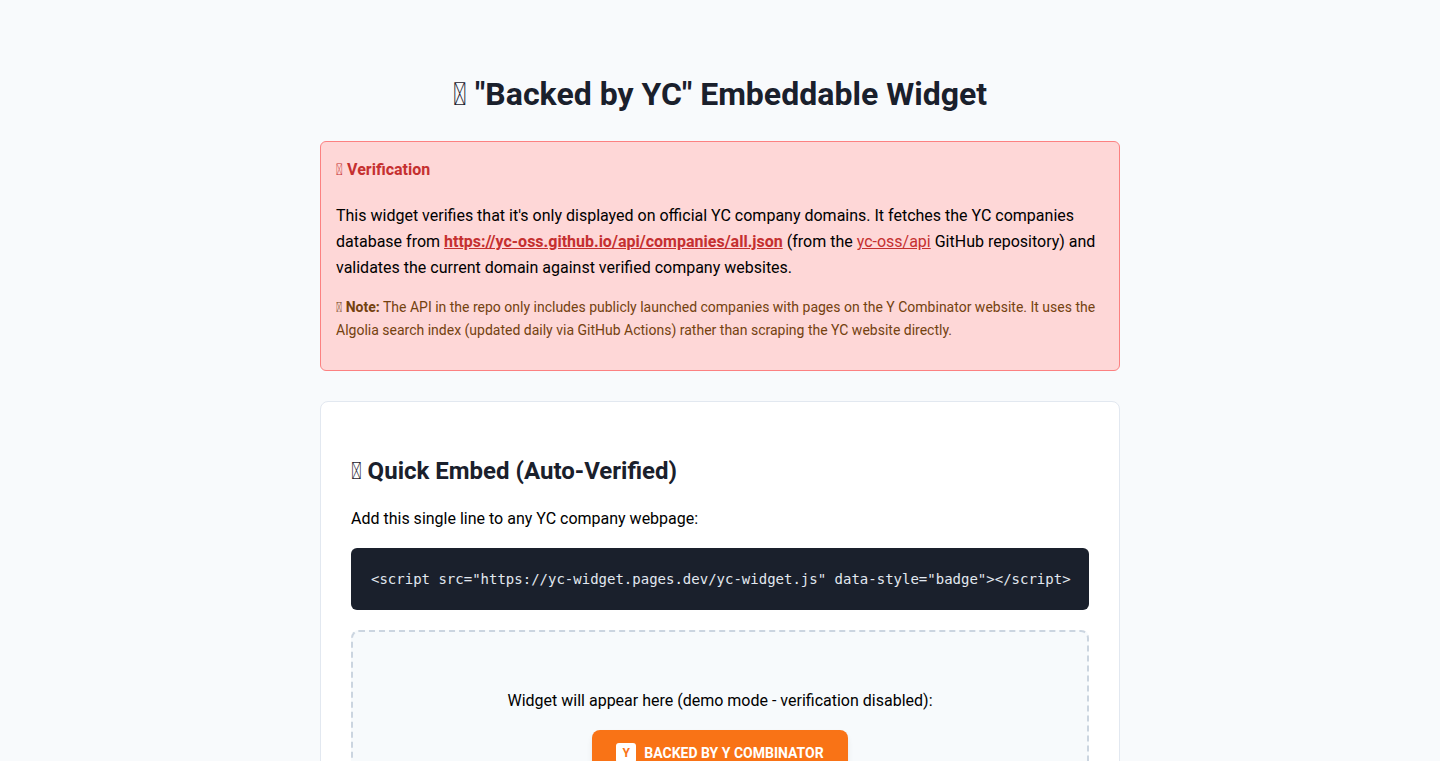
Author
TimCTRL
Description
This project generates an embeddable widget, specifically a badge, that indicates a website or project is 'Backed by YC' (Y Combinator). It's a quick, rough-and-ready implementation, emphasizing the speed of development and immediate utility. The core innovation lies in its simplicity and ease of integration, allowing founders to quickly and visually signal their affiliation with YC.
Popularity
Points 2
Comments 0
What is this product?
This is a simple tool to create a small visual badge you can put on your website. This badge clearly states that your project is backed by Y Combinator, a well-known startup accelerator. The cool part? It's extremely easy to use. It showcases the founder's ability to quickly implement a practical solution, leveraging existing web technologies to create a visually informative element.
How to use it?
Developers can integrate this badge by simply copying and pasting a short snippet of HTML code into their website. This code calls a service that dynamically generates the badge image. This is perfect for showcasing YC backing on startup landing pages, portfolios, or project documentation. So, you can show off your YC backing without needing complex design or coding skills.
Product Core Function
· Badge Generation: The fundamental function is creating the badge image. This involves generating a small graphic element, likely a standard image format like PNG or JPG, displaying the 'Backed by YC' message. This is valuable because it provides a visual cue for website visitors.
· Embeddable Code Snippet: The project provides a small piece of HTML code. This code is the key to easily integrating the badge. Copying and pasting that snippet is all you need to add the badge to a website. This is valuable because it removes the technical barrier, making it accessible to non-developers too.
· Dynamic Content Delivery: The badge likely updates based on the latest YC-backed projects or related information. This means the badge stays current without constant manual updates. This is valuable because the badge displays accurate information.
· Lightweight and Fast Loading: The project likely prioritizes fast loading times for the badge. This ensures the badge loads quickly and doesn't slow down the website. This is valuable because fast website speed is good for user experience.
Product Usage Case
· Startup Landing Pages: A new startup can quickly add the badge to its landing page to build trust with potential users and investors. The badge signals credibility and affiliation with a respected accelerator. So, it helps to get people's attention and increase the trust.
· Portfolio Websites: Developers or founders can showcase their YC backing on their personal portfolios, highlighting their success. This can make their profiles stand out, signaling their startup experience. So, it boosts their credibility in the market.
· Project Documentation: Open-source projects backed by YC can include the badge in their documentation, promoting the project to more people. This helps to quickly highlight the project's backing and encourages contributions. So, it helps to show where you got your funding.
45
Dory: Intelligent Application Switcher
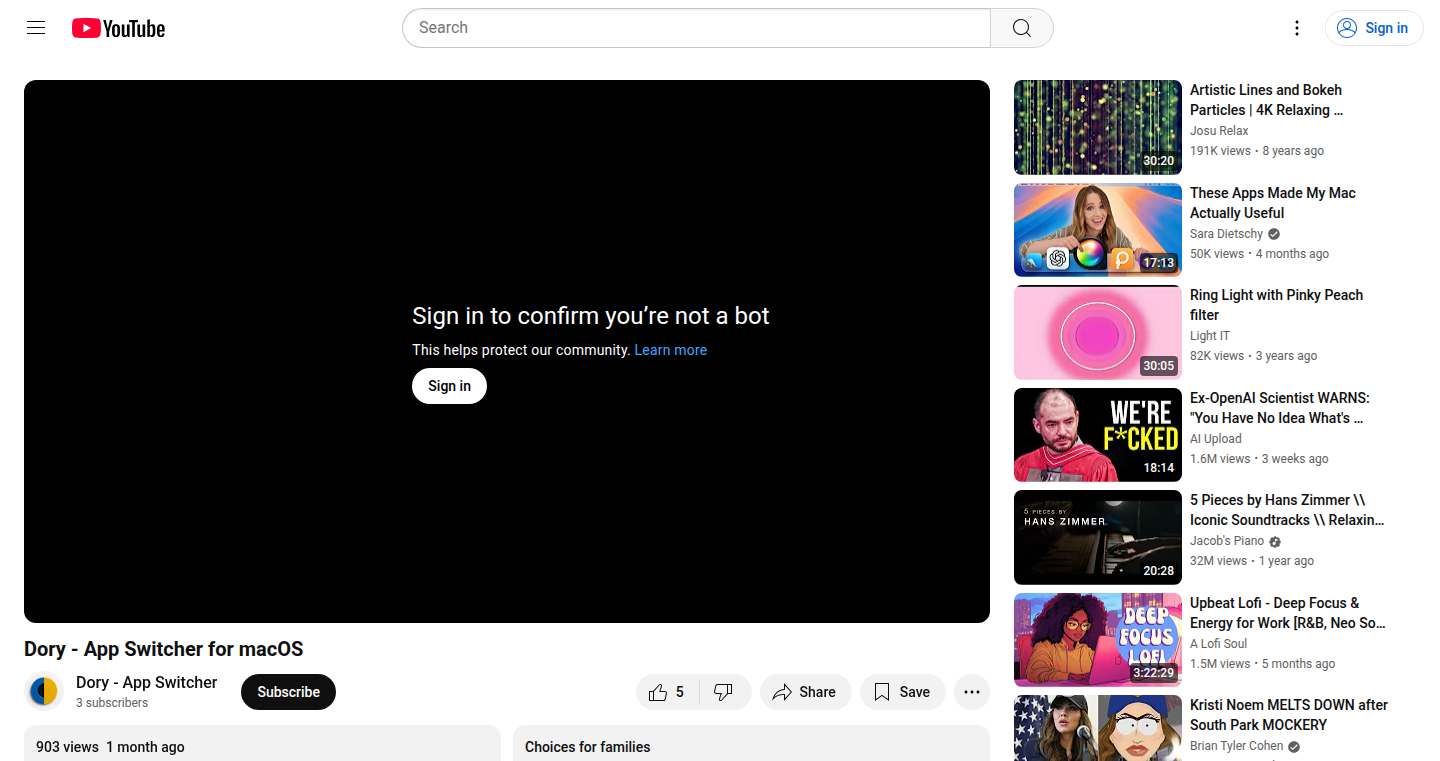
Author
segev_s
Description
Dory is a macOS application switcher designed for speed and efficiency. It allows users to quickly cycle through open applications using a combination of mouse clicks and keyboard shortcuts, eliminating the need to memorize complex keyboard shortcuts. The core innovation lies in its intuitive search functionality, which enables users to find apps by typing the first letter, middle letters, acronyms, or similar names. Furthermore, Dory learns user behavior over time, prioritizing frequently used applications for faster access. This approach streamlines the workflow, making it easier to switch between applications without interrupting the user's focus.
Popularity
Points 2
Comments 0
What is this product?
Dory is a smart application switcher. It works by allowing you to trigger a menu by clicking your middle mouse button (or a keyboard shortcut). Then, you can type the first letter, or even part of an app's name. Dory will intelligently find and switch to the app you want. The innovation is in the speed and ease of use, removing the need for remembering complicated keyboard shortcuts. So what? So it helps you to switch between apps very fast and intuitively.
How to use it?
You can use Dory by simply clicking your middle mouse button (or right Command key) and typing the beginning of the app’s name. Dory then shows you the options, which you can select by tapping again if there are multiple apps matching the letters you entered. This can be integrated into any workflow that involves using multiple applications simultaneously, such as programming, writing, design, or any activity where you are constantly switching between different tools. If you need to work between a bunch of different applications, it’s perfect for you.
Product Core Function
· Fuzzy Search: The core of Dory is its fuzzy search algorithm. This allows users to find applications by typing the first letter, middle letters, acronyms, or similar names. This feature significantly improves the user experience by removing the need to type the full application name or memorize exact matches. This algorithm's application is very helpful for users who may have trouble with exact typing or are prone to slight typos. It greatly reduces the learning curve and helps users get to the applications they need immediately. So what? So it makes finding apps effortless, even if you don't know the exact name.
· Adaptive Learning: Dory learns the apps users utilize frequently, prioritizing these apps in its search results. This self-learning capability adapts to the user's workflow over time, which ensures that the most frequently used apps are always easily accessible. Adaptive learning means the system is more efficient for you the more you use it. So what? So the more you use it, the smarter it becomes, saving you time by showing the apps you use most at the top.
· Keyboard Shortcut Support: Provides an alternative way to trigger the app switcher using a keyboard shortcut. This caters to users who prefer to keep their hands on the keyboard, promoting faster application switching and maintaining workflow efficiency. So what? So it offers flexibility, letting you choose the way that best fits your workflow.
Product Usage Case
· Software Development: A software developer uses Dory to rapidly switch between their code editor, debugger, documentation browser, and terminal. Instead of using multiple keyboard shortcuts, they can quickly type the first letter of each application to jump back and forth. So what? So it saves valuable time, reducing context switching overhead and allowing for more focused coding sessions.
· Content Creation: A video editor can use Dory to seamlessly navigate between the editing software, media browser, and communication tools. Typing a quick letter or two allows for a smooth flow. So what? So it eliminates the need to navigate through the dock or use multiple keyboard shortcuts, letting you focus on your creative work.
· Customer Support: A customer support representative needs to swiftly move between the ticketing system, knowledge base, and communication applications. Dory allows them to quickly locate the apps they need. So what? So it provides quick access to the right apps, allowing faster response times and improved customer service.
46
Ace Step: AI-Powered Music Generation and Remixing
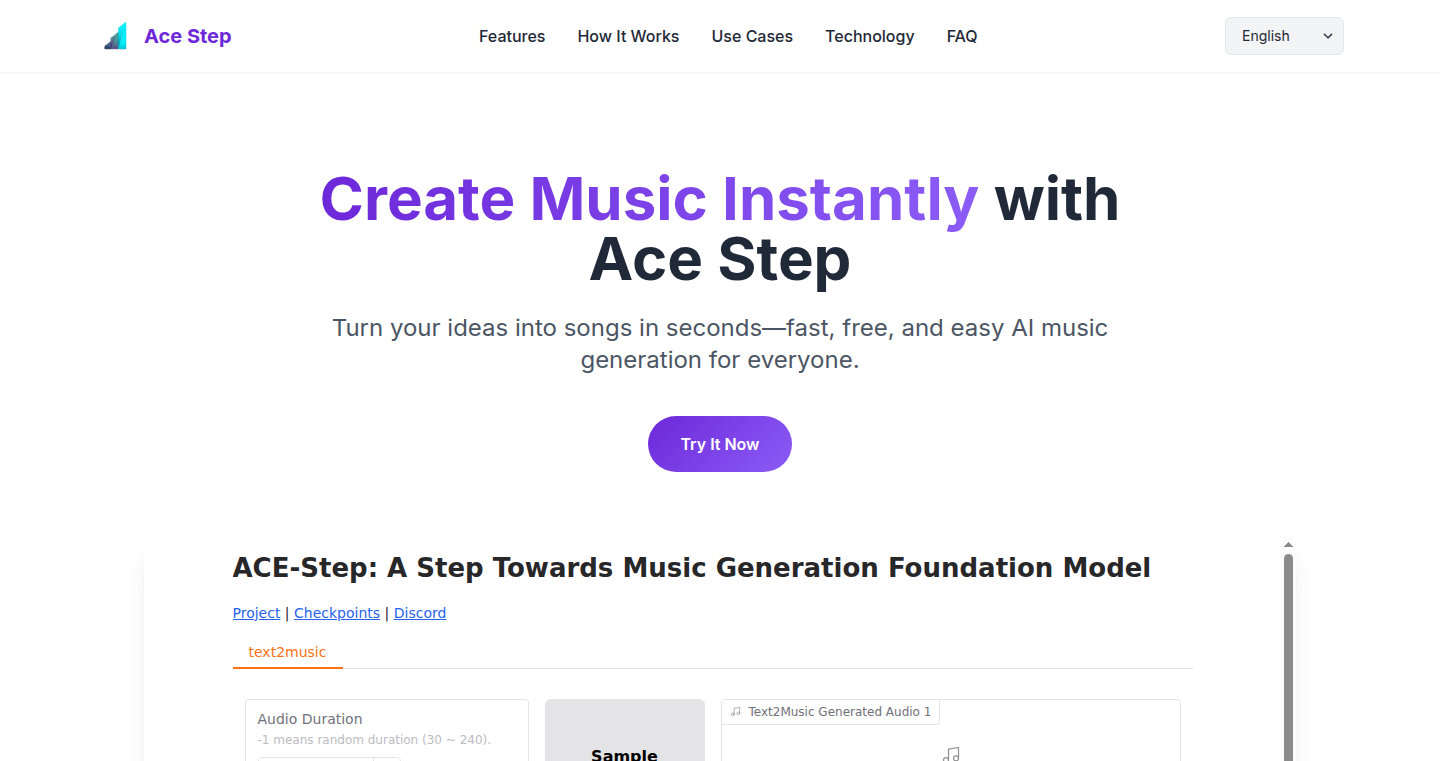
Author
404NotBoring
Description
Ace Step is a web application that uses Artificial Intelligence to generate, remix, and edit original music in a matter of seconds. It leverages advanced machine learning models to understand musical patterns and create unique compositions based on user input. The core innovation lies in its ability to simplify the music creation process, making it accessible to non-musicians while providing musicians with a powerful tool for experimentation and rapid prototyping.
Popularity
Points 2
Comments 0
What is this product?
Ace Step is essentially a digital music creation tool that relies on AI. Instead of needing years of musical training, you can provide text prompts or basic musical instructions, and the AI will generate music for you. The innovation comes from using sophisticated AI models to understand music theory, create melodies, harmonies, and rhythms, and then allow users to easily remix and edit the generated tracks. So, it's like having a virtual composer that can quickly generate music based on your ideas.
How to use it?
Developers can use Ace Step in various ways. They can integrate it into their existing applications to provide music generation features, such as for background music in games or videos. They can also use its API to programmatically control music creation and customization. For example, a developer could build an app where users describe a song's mood and style, and Ace Step generates a matching track. So you can use the output music to create many kinds of projects.
Product Core Function
· AI-Powered Music Generation: Ace Step can create original music from scratch based on user prompts or simple instructions. This is valuable because it eliminates the need for manual composition, saving time and effort for both musicians and developers needing music for their projects.
· Music Remixing: The platform allows users to remix existing music tracks by changing the tempo, adding instruments, or modifying the melody. This simplifies music editing and lets users adapt tracks to their specific needs and preferences. This is useful if you want to modify an existing track to fit your project.
· Music Editing: Users can edit individual musical elements, such as notes, rhythms, and harmonies. This feature gives fine-grained control, enabling customization to meet creative desires. This allows developers to tailor the generated music perfectly to fit their project's needs.
· User-Friendly Interface: The intuitive interface makes music creation accessible to non-musicians. This reduces the entry barrier and enables anyone to express musical ideas without specialized skills. So, it is useful for anyone to use music creation easily.
· API Integration: Developers can access the AI-powered music generation engine via an API. This allows them to seamlessly integrate Ace Step's functionalities into their own applications and workflows. So, you can easily add music generation to your applications.
Product Usage Case
· Game Developers: Integrate Ace Step into a game development environment. The developer could use the API to automatically generate dynamic background music that adapts to the player's actions and the game's environment. This would create a more immersive gaming experience and save time in composing.
· Video Creators: Video editors can use Ace Step to quickly generate music for their videos. They can specify the desired mood, genre, and length, and Ace Step will produce a suitable soundtrack. This eliminates the need to search through large music libraries or pay for licensed music. It is useful to get soundtracks easily.
· Educational Applications: Create educational apps where users learn about music theory and composition. Ace Step can generate musical examples and allow users to experiment with different musical elements. This offers an interactive and engaging way to explore music.
· Prototyping for Musicians: Musicians can use Ace Step to rapidly prototype musical ideas. They can use the AI to generate initial compositions and then edit and remix them to fit their vision. This accelerates the creative process.
47
Gemma3n Explorer: Unleashing the Power of Lightweight AI
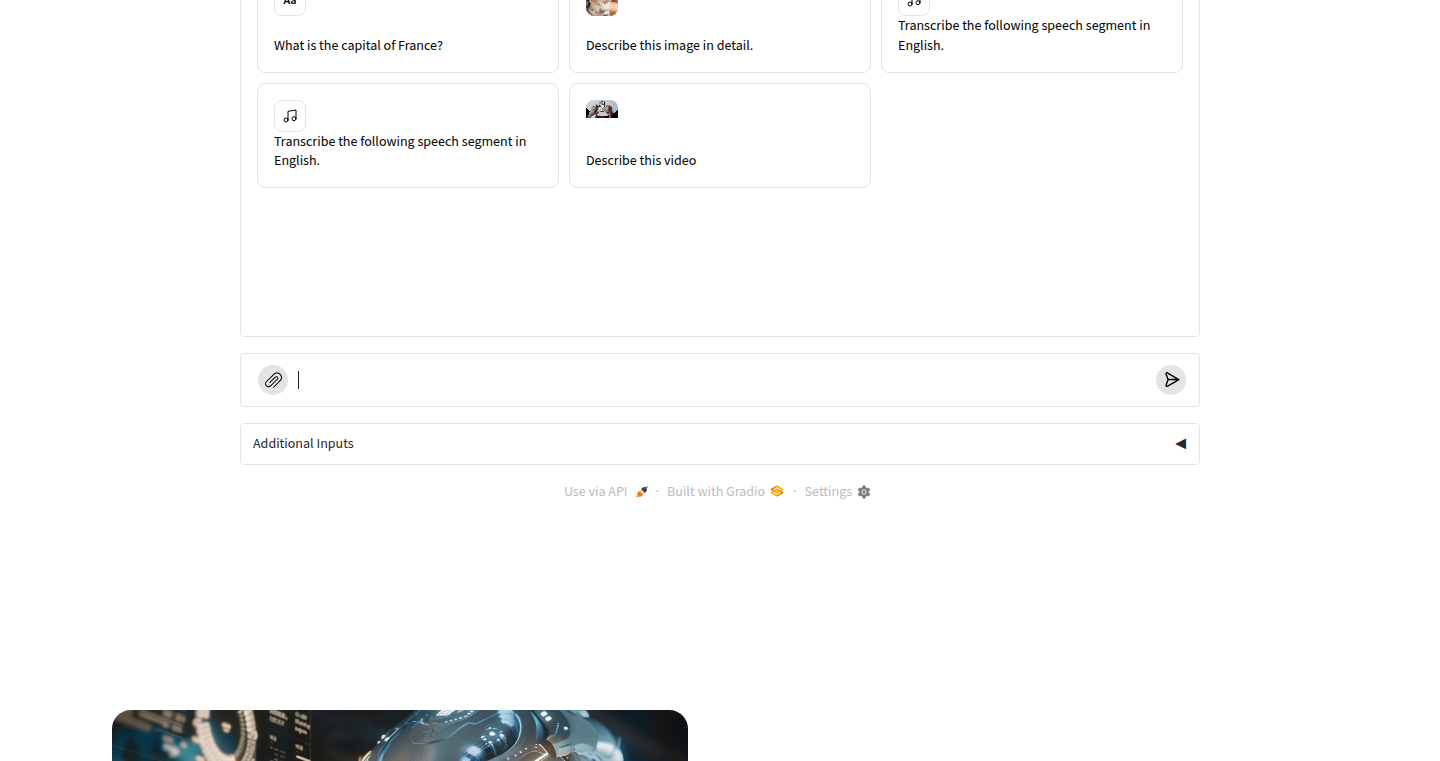
Author
NullPointerWin
Description
This project is a demonstration of how to interact with and explore Google's Gemma 3n AI model. It focuses on making the AI accessible and easily testable, even with limited computing resources. The key innovation lies in providing a simple interface to interact with a sophisticated AI model, lowering the barrier to entry for developers and researchers to experiment with cutting-edge AI without requiring powerful hardware.
Popularity
Points 2
Comments 0
What is this product?
This project is a user-friendly tool for exploring the capabilities of Gemma 3n, a lightweight AI model. It lets you send prompts (like questions or instructions) to the AI and see its responses. The innovation is in its ease of use and accessibility. It's designed to work even on less powerful computers, making it easy for anyone to experiment with AI. So, this makes experimenting with AI more approachable, regardless of your hardware.
How to use it?
Developers can use this as a starting point to understand how Gemma 3n works and how to integrate it into their own applications. You can send text-based prompts to the AI through the interface and receive responses. The project could be integrated by utilizing the provided API endpoints, allowing developers to build applications that leverage Gemma 3n’s capabilities. So, you can quickly get a feel for the AI and see how it behaves, then build your own applications based on that knowledge.
Product Core Function
· Prompt Input and Response Generation: Allows users to input text prompts and receive responses from the Gemma 3n model. The value lies in its simple way to interact with the AI. The use case is testing different prompts and seeing the AI's output to understand its capabilities. So, you can quickly see how the AI understands and responds to different types of requests.
· Model Interaction API: Provides an API for developers to send prompts and receive responses programmatically. The value here is reusability and integration; it makes it easy to build the AI into other applications. So, you can automate your interactions with the AI and use its features in your apps or services.
· Performance Monitoring: This function shows basic metrics about the AI model's speed and resource usage. This reveals the resources needed to use the AI. It enables users to observe how the AI model operates and see if their hardware can handle the AI. So, you know what to expect performance-wise and whether your setup is suitable.
· Example Prompts: Includes a set of pre-defined prompts to test the AI model. The value of this is accelerating the learning curve. The use case is that users can quickly understand how to prompt the AI. So, you don't have to start from scratch; you can experiment with different prompt styles and see the results immediately.
Product Usage Case
· Educational Tool: Educators and students can use this to demonstrate AI concepts and experiment with AI models in the classroom. By using it as a practical example, learners can quickly understand how it works. This will make AI more approachable for educators.
· Prototyping New AI Applications: Developers can use this to quickly prototype AI-powered features for their applications. You can rapidly iterate and test different ideas. So, it speeds up the development process of AI-related projects.
· Research on AI Model Behavior: Researchers can use this to analyze how Gemma 3n responds to different inputs and understand its limitations. You can get valuable insights into how the AI works. So, you can get insights into how the AI behaves and its strengths and weaknesses.
48
HN-GPT: Daily Hacker News Digest with AI Summarization
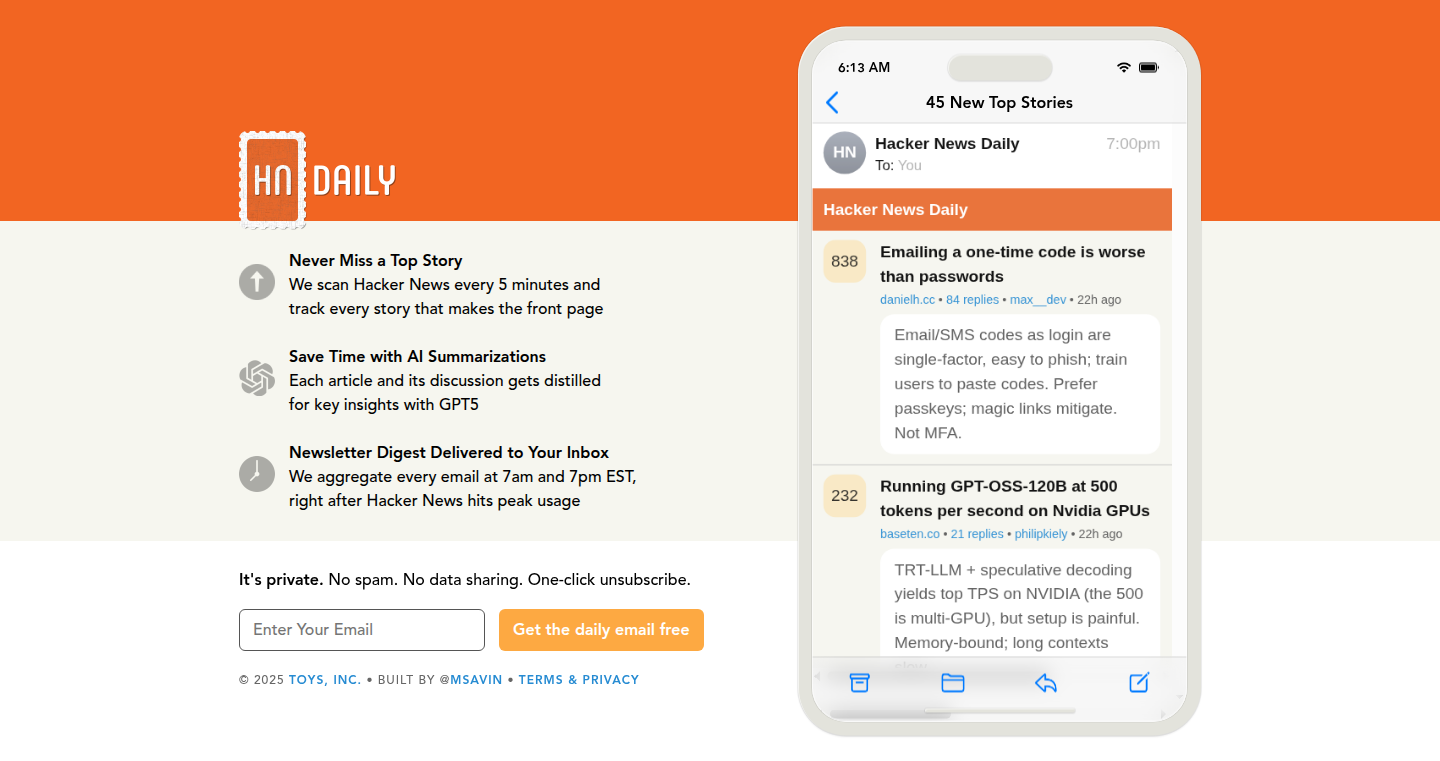
Author
maxsavin
Description
HN-GPT is a tool that uses GPT-5 (or potentially similar large language models) to automatically summarize the top stories and comments from Hacker News each day. It addresses the information overload problem on HN by providing concise summaries, helping users quickly grasp the essence of discussions without having to read everything. This is achieved through the application of advanced Natural Language Processing (NLP) techniques for text analysis and summarization.
Popularity
Points 2
Comments 0
What is this product?
HN-GPT takes the raw data from Hacker News - the articles and the comments - and feeds them into a large language model (LLM) like GPT-5. The LLM then analyzes the text and generates summaries of the articles and the most important comments. This uses techniques like topic modeling and sentiment analysis under the hood, enabling the tool to identify the core topics and opinions of the conversations. So it is a smart reader, a bit like having a personal assistant who can quickly scan through hundreds of posts and tell you what's really going on.
How to use it?
Developers can use HN-GPT by accessing its output, which could be in the form of an API, a daily email, or a web interface. This allows users to quickly catch up on the day's HN discussions. For example, a developer could integrate HN-GPT into a daily news feed, a productivity tool, or a research pipeline. The output can be integrated into a daily routine, or even used to automate discovery of interesting tech content. The integration would primarily involve fetching the summarized content and displaying it in a desired format.
Product Core Function
· Automated Summarization: The core function is generating concise summaries of HN stories and comments using a large language model. Value: Saves time by reducing the need to read lengthy posts and discussions. Application: Quickly understanding the main topics and arguments of a conversation.
· Topic Identification: Identifies the key topics discussed in the HN posts and comments. Value: Helps users quickly grasp the central themes and focus their attention. Application: Discovering trending technologies and discussions in the community.
· Sentiment Analysis: Analyzes the tone and sentiment of the comments to gauge the community's reactions. Value: Provides context on the discussions, helping users understand what people are thinking and feeling about the articles. Application: Understanding the overall reception of a new product or technology.
Product Usage Case
· Daily Tech News Briefing: A developer integrates HN-GPT to generate a daily email summarizing the top HN stories. The summary helps them to quickly get up to speed on the day’s news. So this saves them time and keeps them informed. The developer could use the API to automatically compile the email before they start their day.
· Research Assistant: A researcher uses HN-GPT to track discussions about a specific technology. By analyzing the summaries, they identify key trends, opinions, and insights, without the need to manually read every post. This accelerates their research efforts. The application would filter HN posts based on keywords and provide distilled summaries.
· Product Discovery: A product manager uses HN-GPT to monitor discussions about their product or a competitor's product on HN. By understanding the feedback and sentiments expressed in comments, the product manager gains valuable insights for product improvement. The summaries help quickly capture the user sentiments and opinions.
49
VIP List Accelerator: Instant Conversion Boost
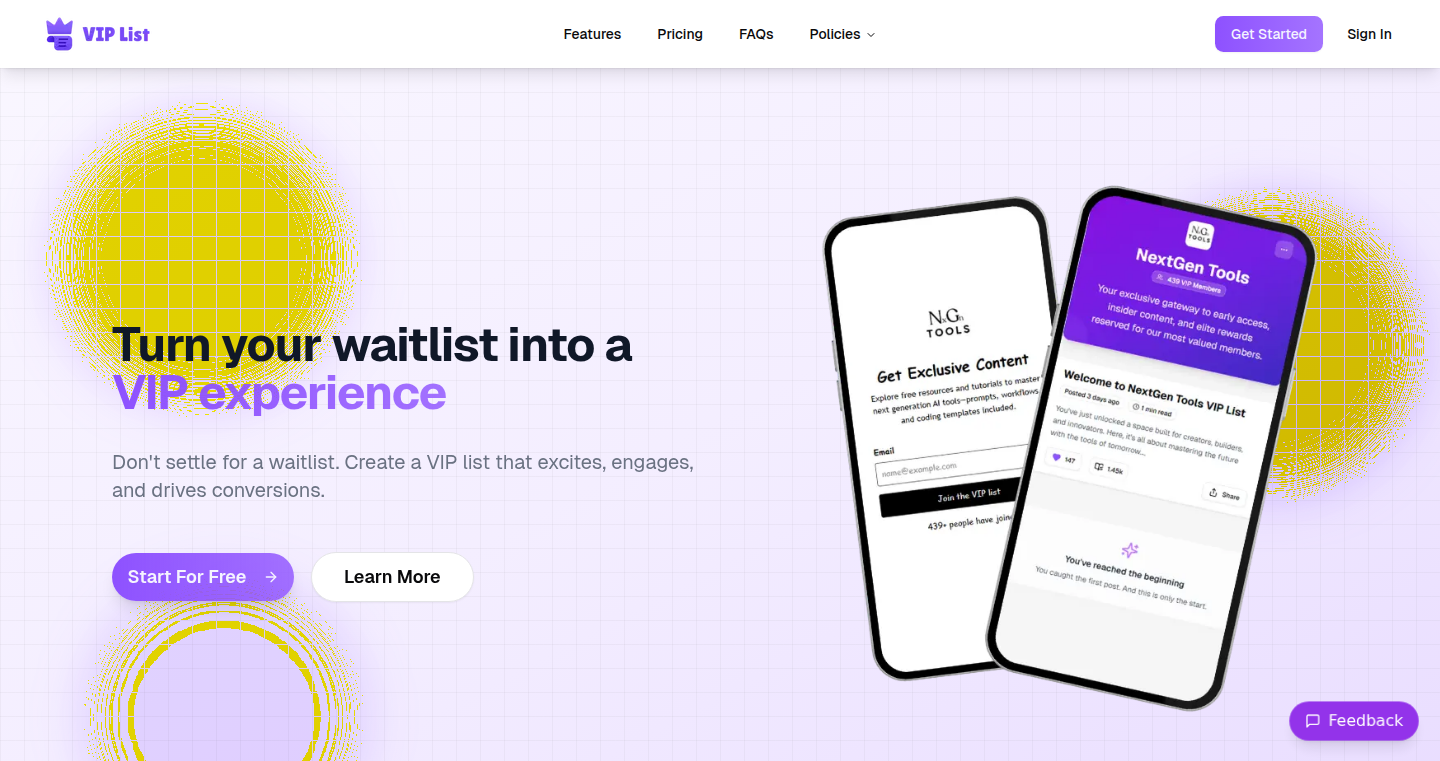
Author
doppelgunner
Description
This project offers a novel approach to building and managing VIP lists for products or services, bypassing traditional waitlists. It focuses on immediate user engagement and conversion by offering exclusive benefits to early adopters. The core innovation lies in its dynamic list management and incentive-driven user onboarding, solving the problem of slow user acquisition and lack of initial user engagement, providing faster conversion rates and increased product exposure.
Popularity
Points 1
Comments 0
What is this product?
This project allows you to create and manage a VIP list instead of a standard waitlist. The core idea is to instantly engage users and drive immediate conversions by providing early access, special discounts, or other exclusive benefits to those who sign up. It automates the process of rewarding users for early interest, encouraging immediate participation rather than passive waiting. So this is useful because it makes your product more attractive and reduces the time it takes to get users.
How to use it?
Developers can integrate this system into their landing pages or marketing campaigns. Typically, it involves setting up a signup form, defining the VIP benefits, and connecting the system to your backend. Users sign up and instantly get access to the VIP perks, such as early access to your product. This can be done by using a simple API call to add users to the list and trigger email notifications with unique promotions. So this helps developers because it is easy to plug into any project that needs a user signup, especially with beta testing or new product launch.
Product Core Function
· Instant VIP List Generation: Provides a system for creating VIP lists that instantly grant users access to exclusive perks or promotions upon signup. This contrasts with traditional waitlists where users simply wait. This is valuable because it provides immediate gratification and increases the likelihood of conversion.
· Automated Incentive System: Offers automated management of incentives, such as early access to products, exclusive discounts, or special content. This allows developers to quickly define and deploy perks associated with VIP membership. This is valuable because it simplifies the process of rewarding early adopters.
· Dynamic List Management: The system automatically manages user segmentation and list membership, allowing the developer to easily tailor rewards and communications to specific groups. For example, you can offer different tiers of benefits. This is valuable because it allows developers to personalize their offerings to specific user segments.
· Conversion Rate Optimization: Focuses on techniques to maximize conversion rates by leveraging urgency, scarcity, and exclusivity within the VIP list framework. This is valuable because it directly aims to boost the number of users who become paying customers.
Product Usage Case
· Early-Stage SaaS Product Launch: During the launch of a new software-as-a-service (SaaS) product, developers can use the VIP list to offer early access and exclusive features to a select group of users. This creates a sense of urgency and exclusivity, driving initial signups and quickly gathering early user feedback. So it's useful for building an active user base from the get-go.
· E-commerce Product Pre-Order Campaign: For an e-commerce business launching a new product, the VIP list can be used to offer early bird discounts or priority shipping to those who sign up in advance. This helps generate pre-orders, build excitement, and reduce initial inventory risk. So this helps you to get a jumpstart on your product launch sales.
· Mobile App Beta Testing Program: For the release of a new mobile app, a VIP list can be used to invite select users to a beta testing program, providing exclusive access to the app before it is released to the general public. This facilitates early feedback, identifies and fixes bugs, and promotes user engagement. This means the product is already polished before the main launch.
50
QwikPin: Pinterest Media Grabber
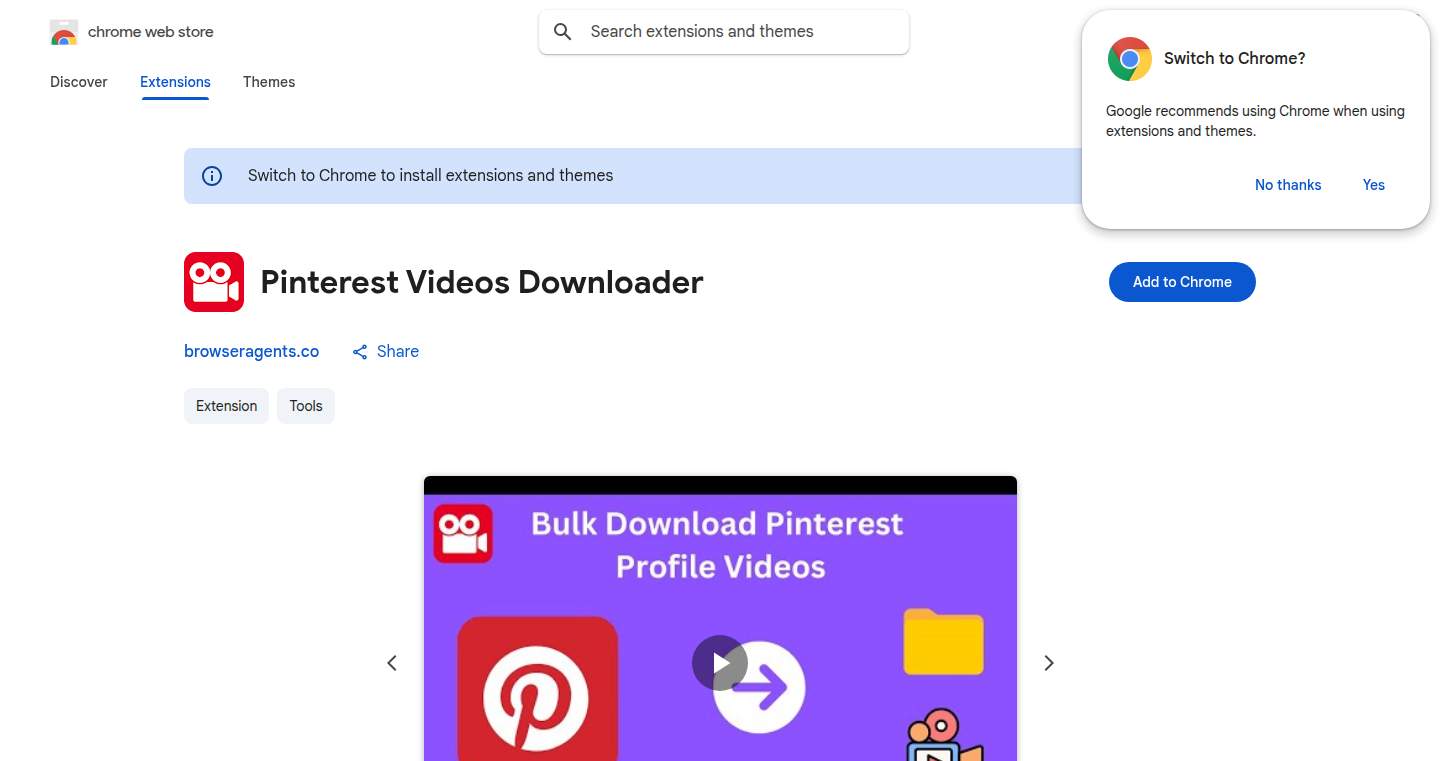
url
Author
qwikhost
Description
QwikPin is a simple tool that lets you instantly download videos and images from Pinterest. It tackles the common problem of not being able to easily save content from Pinterest for offline use or repurposing. The innovation lies in its ease of use and speed, providing a quick solution for creators and anyone wanting to archive Pinterest content.
Popularity
Points 1
Comments 0
What is this product?
QwikPin is a web tool designed to download videos and images from Pinterest. The core technology likely involves parsing the Pinterest page to identify and extract the media URLs. Instead of manually saving each video or image, users can simply paste the Pinterest post link into QwikPin, and the tool handles the download. The innovative part is its user-friendly interface and efficient download process, which saves users time and effort.
How to use it?
Developers can use QwikPin by integrating similar functionalities into their own applications. For example, a social media management tool could incorporate QwikPin’s core logic to automatically download Pinterest content for scheduling or archiving purposes. The integration could involve making requests to QwikPin's underlying mechanisms or using similar parsing techniques. So you can quickly save content without manually downloading each item.
Product Core Function
· URL Parsing: The primary function involves taking a Pinterest post URL and extracting the relevant media (videos and images). This is done by analyzing the HTML structure of the Pinterest page and identifying the direct download links. This feature helps creators to collect and repurpose content with ease.
· Batch Downloading: QwikPin likely supports the ability to download multiple images or videos at once, given a batch of URLs or a collection from a single Pinterest board. This increases efficiency when saving large amounts of content. The ability to save multiple items at once saves a lot of time.
· User-Friendly Interface: The tool's simplicity ensures ease of use. This makes it accessible to users who may not have technical skills. So it is extremely easy to use for anyone to save the Pinterest content.
· Fast Processing: This functionality focuses on the speed of the download process. This means that the tool optimizes the download process to get the images and videos quickly. Fast downloading saves your time.
Product Usage Case
· Content Archiving: A marketing agency can use QwikPin to archive Pinterest content for client campaigns, ensuring that content is preserved even if the original posts are deleted. This allows for the maintenance of your content library.
· Offline Viewing: A user can download videos and images for offline viewing, especially when traveling or with limited internet access. This is very helpful when you are offline.
· Content Repurposing: A content creator can download Pinterest content to repurpose it for other social media platforms or websites, enhancing the reach of their work. This makes it easy to reuse content.
51
KV Store Manager: Lightweight, Web-based Key-Value Database
Author
modinfo
Description
This project is a full-stack key-value (KV) store management application. It combines the ease of file-based storage with a modern web interface, offering a lightweight alternative to more complex databases like Redis. The project uniquely isolates user data by storing each user's key-value pairs in their own directory structure, enhancing security and organization. It features a web UI with a VS Code-like editor, providing a user-friendly experience for managing and interacting with the KV store. The backend is built with Hono.js, aiming for faster performance compared to Express. So this provides a simple and efficient solution for storing and retrieving data in smaller projects or during prototyping phases.
Popularity
Points 1
Comments 0
What is this product?
This is a web-based application that lets you easily manage key-value data, similar to a simplified database. Instead of using a complex database like MySQL or Redis, it uses files to store your data, making it simple to set up and use. The web interface provides a dashboard for managing your data and a code editor (like the one in VS Code) for advanced editing. The project is innovative because it isolates each user's data into separate directories, providing better security and organization. This allows you to quickly and easily store data without needing to set up a complicated database. So this means you don't have to deal with a complicated database system when you have simple data storage needs.
How to use it?
Developers can use this project by deploying it on a server, then accessing it through a web browser. They can create, read, update, and delete key-value pairs through the web interface. The project also provides an API, so developers can integrate it into their own applications to store and retrieve data programmatically. For example, you can use it to store application settings, user preferences, or any other small pieces of data that need to be quickly accessible. This allows for easy integration into existing projects and streamlines data management. It can be used as a backend for small applications, a temporary store during development, or a quick way to prototype database functionality.
Product Core Function
· Web-based interface: A user-friendly dashboard allows for easy management of key-value pairs, making it simple to create, read, update, and delete data. This simplifies the process of interacting with the data store, eliminating the need for command-line tools or complex database clients. So this makes data management accessible to developers of all skill levels.
· File-based storage: Data is stored in files, making it easy to understand, back up, and migrate. This simplicity reduces the learning curve and simplifies data recovery and portability. So you can easily move your data without complicated database procedures.
· User isolation: Each user's data is stored in a separate directory structure. This enhances security and organization, preventing data conflicts and improving data privacy. So this ensures data is kept separate and secure.
· Monaco editor integration: The integrated code editor, similar to VS Code, provides advanced editing capabilities for modifying data, including syntax highlighting and code completion. This significantly improves the development experience for users working with JSON data, as it aids in code readability and reduces errors. So this provides a better development experience.
· API with token auth and rate limiting: The project provides an API for programmatic access to the key-value store, along with security features like token authentication and rate limiting. These features ensure the security and reliability of the API, protecting it from unauthorized access and abuse. So it ensures your data is accessed securely and efficiently.
· Hono.js backend: The backend is built using Hono.js, chosen for its speed. This leads to faster response times and improved performance compared to more traditional backend frameworks. So your data loads faster, providing a better user experience.
Product Usage Case
· Rapid Prototyping: Developers can use the KV Store Manager to quickly build and test the data storage components of their applications without setting up a complex database. For example, when experimenting with a new web application, a developer can use the KV Store Manager to quickly store and retrieve user preferences or application settings, speeding up the development cycle. So it helps developers get their ideas tested fast.
· Small Application Backends: For small-scale applications, such as personal websites or small business tools, this KV store can serve as a lightweight backend, storing data such as user settings, content, or other small pieces of information. An example is a simple blog where the data for posts and settings can be stored efficiently without the need for a database. So it provides a simple backend for small projects.
· Configuration Storage: Software engineers can use the key-value store to store and manage application configuration settings, such as API keys, database connection strings, or feature flags. So instead of hardcoding this sensitive information, it can be stored and easily updated. This simplifies deployment and configuration management. So it ensures that your configurations are manageable and easily accessible.
· API Mocking: Developers can use the project to create mock APIs for testing purposes. By storing the expected responses in key-value pairs and retrieving them through the API, developers can test their front-end applications without needing a live backend. So it helps you test your application even before the backend is ready.
52
Macro Meals: Smart Calorie & Macro Tracker
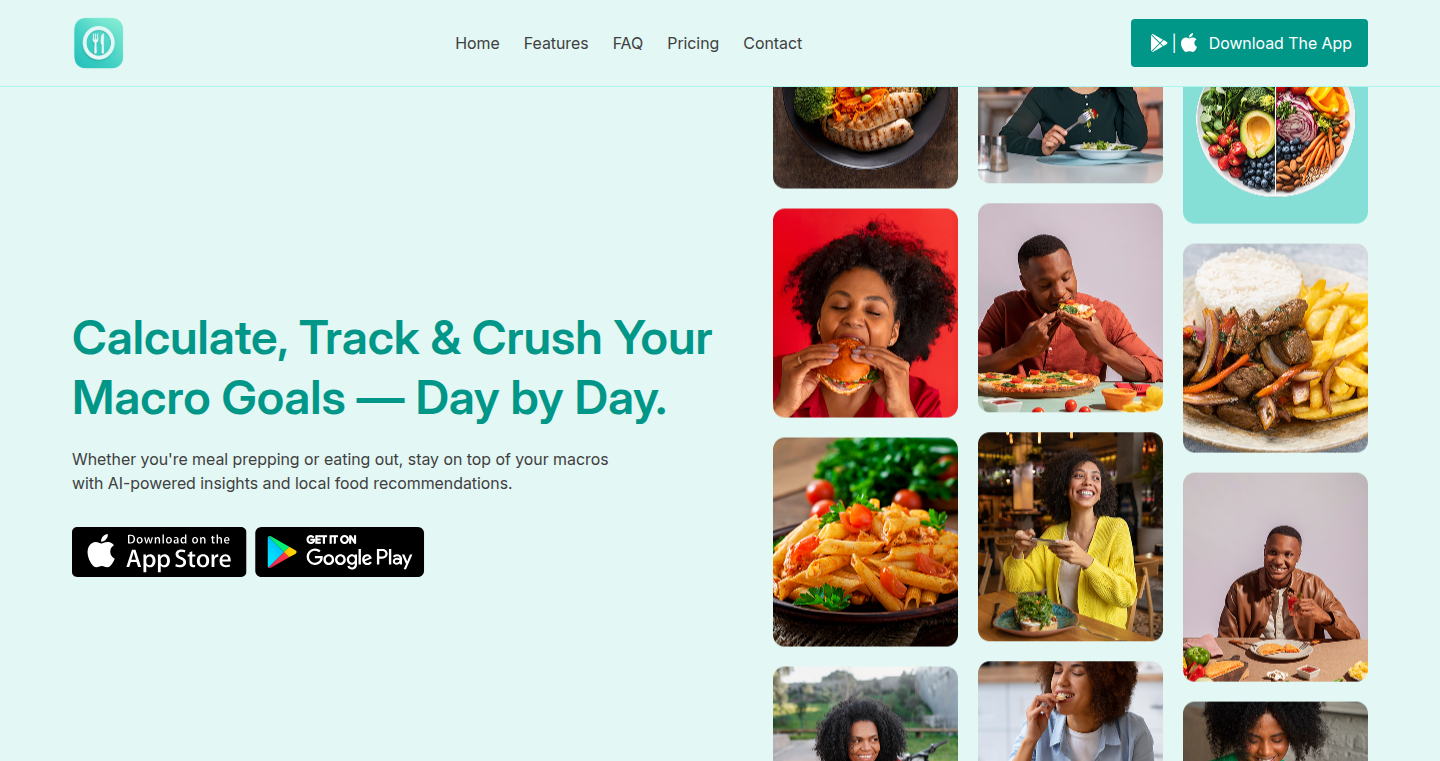
Author
emit_guy
Description
Macro Meals is a calorie and macro tracker designed to be simple, helpful, and user-friendly. It distinguishes itself from other trackers by leveraging innovative features such as photo-based meal logging using image recognition, and macro-aware meal suggestions tailored to your location. This project addresses the common problem of overly complex or guilt-inducing macro tracking apps, offering a more intuitive and positive experience for users aiming to eat healthier.
Popularity
Points 1
Comments 0
What is this product?
Macro Meals is a mobile application that allows users to track their calorie and macronutrient intake (protein, carbohydrates, and fats) with a focus on simplicity and user experience. The core innovation lies in its photo-based meal logging feature. By using image recognition, the app can estimate the macros in a meal just from a photo. This significantly reduces the time and effort required for manual logging. It also provides macro-aware meal suggestions from nearby restaurants and offers dynamic daily macro feedback that adapts to the user's existing food intake. So this means it is an easier and smarter way to track what you eat, avoiding the complicated feeling of traditional trackers.
How to use it?
Developers can utilize Macro Meals by integrating similar image recognition or location-based recommendation services into their own applications. The project showcases how to use image recognition to analyze food content, which can be applied in various areas, such as food delivery services or health-related apps. Users install and use the app on their iOS or Android devices. They can snap photos of their meals, receive macro estimates, get restaurant recommendations based on their current macro goals, and receive feedback on their daily macro intake. So this means you can get creative and make your own app with the same useful features.
Product Core Function
· Photo-based meal logging using image recognition: This feature allows users to log meals by simply taking a photo. The app analyzes the image and estimates the macro breakdown of the food. The technical value is the implementation of computer vision and machine learning models to identify food items and their nutritional content, allowing for an automated and less time-consuming tracking process. This is valuable for users who want to quickly log their meals without the hassle of manual entry. So this means no more typing, just a picture!
· Macro-aware meal suggestions from nearby restaurants: Based on the user's location and macro goals, the app suggests meals from nearby restaurants that fit their dietary requirements. The technical value involves integrating with restaurant databases and developing a system to filter meals based on macro profiles and user preferences. This is helpful for users who eat out frequently and need assistance in making healthy choices. So this means you can make healthy choices when eating out without worrying about all the numbers.
· Daily macro feedback that adjusts based on what you’ve already eaten: The app provides feedback on the user’s daily macro intake, adjusting based on the food consumed. The technical value lies in the development of a dynamic system to analyze the logged meals and provide personalized feedback, considering individual goals and previous intake. This empowers users with real-time insights, which is valuable for self-management and better understanding of dietary habits. So this means you can get smart suggestions to improve your diet.
Product Usage Case
· Integration with existing fitness trackers: Developers can integrate the image recognition and macro suggestion technologies into existing fitness applications, making it easier for users to manage their nutrition alongside their exercise routines. This will create a more holistic health tracking platform. So this means you can easily integrate these features into your existing fitness app.
· Development of smart restaurant menus: The app's macro-aware suggestion feature can be leveraged to develop smart restaurant menus that provide nutritional information and recommendations based on the user's dietary needs, thus improving the customer experience and helping them make informed food choices. So this means you can build a better menu for your restaurant.
53
Constitutional Seq: Automating RNA Design with Vibe Coding
Author
AustinLikesAI
Description
This project automates a manual step in RNA design, specifically the selection of gene variants, using 'vibe coding'. It addresses the common problem in life sciences labs where wet lab scientists often struggle with tedious, manual digital work. The project leverages the power of emerging systems to allow anyone to write quick, bespoke scripts to automate repetitive tasks, saving researchers valuable time and reducing errors. This approach is particularly useful in mRNA therapeutics for selecting the correct gene variant for drug screening. The project uses a simple pipeline to automate the entire tedious process of navigating databases, copying sequences, and double-checking data, which would typically take a lot of time. This is all done through a technique that leverages 'vibe coding', meaning it's all about building quick, easy-to-use solutions to solve the problem at hand.
Popularity
Points 1
Comments 0
What is this product?
This project uses a coding approach, called 'vibe coding', to automate a manual step in RNA design. It specifically targets the process of selecting the correct gene variants for drug screening. It works by creating a simple pipeline to automate the tedious steps of manually navigating databases, copying sequences, and double-checking data. The innovation lies in the accessibility and ease of use. You don’t need to be a coding expert; the approach allows scientists to create automation tools on their own. This is useful because it significantly reduces the time spent on these tasks, minimizing errors, and allows researchers to focus on actual experiments.
How to use it?
Developers and scientists can use this project by examining the provided repository to understand how the automation pipeline works. They can then adapt it for their own specific RNA design tasks. The project is likely implemented using scripting languages such as Python and makes use of readily available libraries to access and parse biological databases. Users would clone the repository, install the required libraries (if any), and then adapt the scripts to search the relevant databases and extract data for their gene of interest. The project is a case study that shows how to apply 'vibe coding' to a real-world problem, which is a great starting point for building your own automation tools.
Product Core Function
· Automated Data Extraction: This involves writing scripts to automatically retrieve data from databases that often look like they're from the 90s. This saves time and reduces the chance of errors that come with manual copying and pasting. This is incredibly useful for anyone who spends a lot of time digging through old websites.
· Pipeline Automation: The project builds a pipeline to automate the entire workflow, from data extraction to organization. This approach streamlines the process and frees up researchers from repetitive tasks, allowing them to focus on more important work. This is helpful because it saves time and reduces the risk of manual errors, leading to more reliable research results.
· Gene Variant Selection: It automates the selection of gene variants for drug screening in mRNA therapeutics. This saves researchers from the tedious manual process of selecting the correct isoforms of a gene to design new drugs, ensuring that the correct variant is chosen. This helps scientists by reducing time spent on tedious tasks and preventing mistakes, accelerating the process of drug discovery.
· Integration of AI Assistance: The project can potentially use AI tools (like Claude Opus) to assist in the process, for example, for parsing data or making decisions. This is a perfect example of how to use AI to automate existing processes. So this can help to save even more time and improve the accuracy of the whole workflow.
Product Usage Case
· mRNA Therapeutics Research: Scientists working on mRNA-based drugs can use this project to automate the selection of gene variants for drug screening. By automating this manual task, they can quickly choose the correct variants of target genes, thereby accelerating the drug development process. This will save time and prevent errors in selecting the right gene variant.
· Bioinformatics Data Analysis: Researchers working with large biological datasets can use this project as a template to automate the process of data retrieval and processing. For example, they can easily access and process sequences from different databases, saving time and improving accuracy. So this can speed up the data processing and improve the efficiency of research.
· Automated Lab Workflow: This project can be adapted to automate other tedious steps in the lab. Scientists can use it to create custom tools that automate repetitive tasks like data collection or analysis. This can greatly improve lab efficiency and enable scientists to spend more time conducting experiments. This lets you work smarter, not harder.
54
GodotWeb3D: A 3D Browser Built with Godot Engine
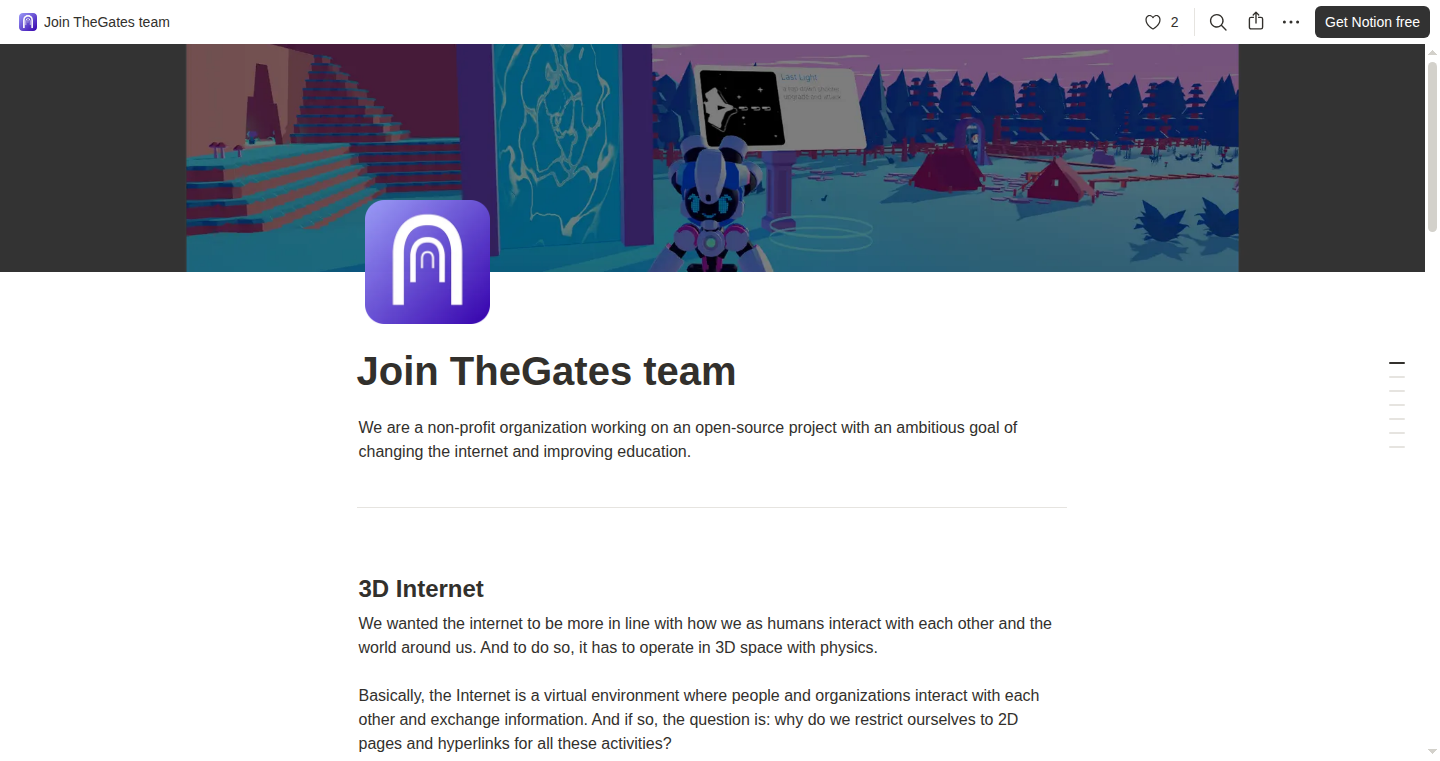
Author
Mup_TIpekpaceH
Description
This project builds a 3D browser using the Godot Engine, a popular open-source game engine. The key innovation is utilizing a game engine, typically used for creating games, to render and interact with web content in a three-dimensional space. This approach tackles the limitations of traditional 2D browser interfaces, offering a more immersive and potentially more user-friendly web experience. It addresses the problem of how to bring the spatial awareness and interactivity of 3D environments to web browsing, potentially opening up new ways to navigate and interact with the internet.
Popularity
Points 1
Comments 0
What is this product?
GodotWeb3D is a web browser where instead of just displaying websites in a flat window, it renders them in a 3D environment using Godot. Think of it like exploring websites inside a virtual world. The project uses the Godot engine's capabilities to translate and visualize web content in 3D. So, instead of just scrolling through a webpage, you might be moving around a virtual space where the website's elements are 3D objects. This is different because it's using a game engine, not a traditional browser engine, to handle web rendering and interactivity. This brings a new dimension to how we see and interact with the web.
How to use it?
Developers can leverage this project by either contributing to its development or adapting it for their own 3D web browsing needs. The project can be forked, modified, and extended to support different 3D interaction paradigms and visualization approaches. Developers could, for instance, integrate this into virtual reality (VR) or augmented reality (AR) applications, use it as a basis to create 3D user interfaces, or extend the existing project to support advanced features, such as physics-based interactions within the web environment. So, if you want to build immersive web experiences or 3D interfaces, this project provides a great starting point.
Product Core Function
· 3D Rendering of Web Content: The core function is the ability to render web content within a 3D environment. This allows for creating 3D interfaces for websites. This means instead of a website being displayed flat on a screen, it is rendered in a 3D scene. This improves usability, making content more accessible and easier to navigate.
· Interaction with Web Elements in 3D: Users interact with web elements using 3D interaction. The ability to click, scroll and interact with web pages in a 3D space. This creates a more engaging and potentially more intuitive way of browsing. This creates a more immersive experience. It allows users to perceive and interact with web content as if they were in a virtual world.
· Godot Engine Integration: The use of the Godot Engine. The project leverages Godot's features for scene management, rendering, and user input handling. Developers can quickly build a 3D web browsing experience without a lot of the overhead. It gives developers access to a versatile toolkit, greatly simplifying the development process and facilitating more complex user interfaces.
· Web Engine Embedding: The project has embedded a web engine. The embedded engine, which handles the actual parsing and display of web content, enabling compatibility with existing websites. This means it works with existing web technologies. Because it integrates a web engine, developers can be sure they can build on existing websites and standards. It improves the likelihood of broad compatibility with web standards.
Product Usage Case
· VR/AR Web Browsing: A developer could use this project as the foundation for a VR or AR browser, allowing users to navigate websites within a virtual or augmented environment. So, if you are building a VR or AR experience, this makes adding a web browser easier.
· 3D UI/UX Design: The project can inspire or be directly used to create new 3D user interfaces for various applications, like customizing web browsers or building control panels. You can create interfaces that feel more intuitive.
· Interactive Data Visualization: The 3D rendering capability allows developers to visualize complex data sets in a more interactive and intuitive 3D space. It is also useful in educational software.
· Immersive Educational Platforms: The project could be used to build more immersive educational experiences, where students interact with educational content in a virtual 3D environment. This makes learning more engaging and effective.
55
PECU: Proxmox Enhanced Configuration Utility
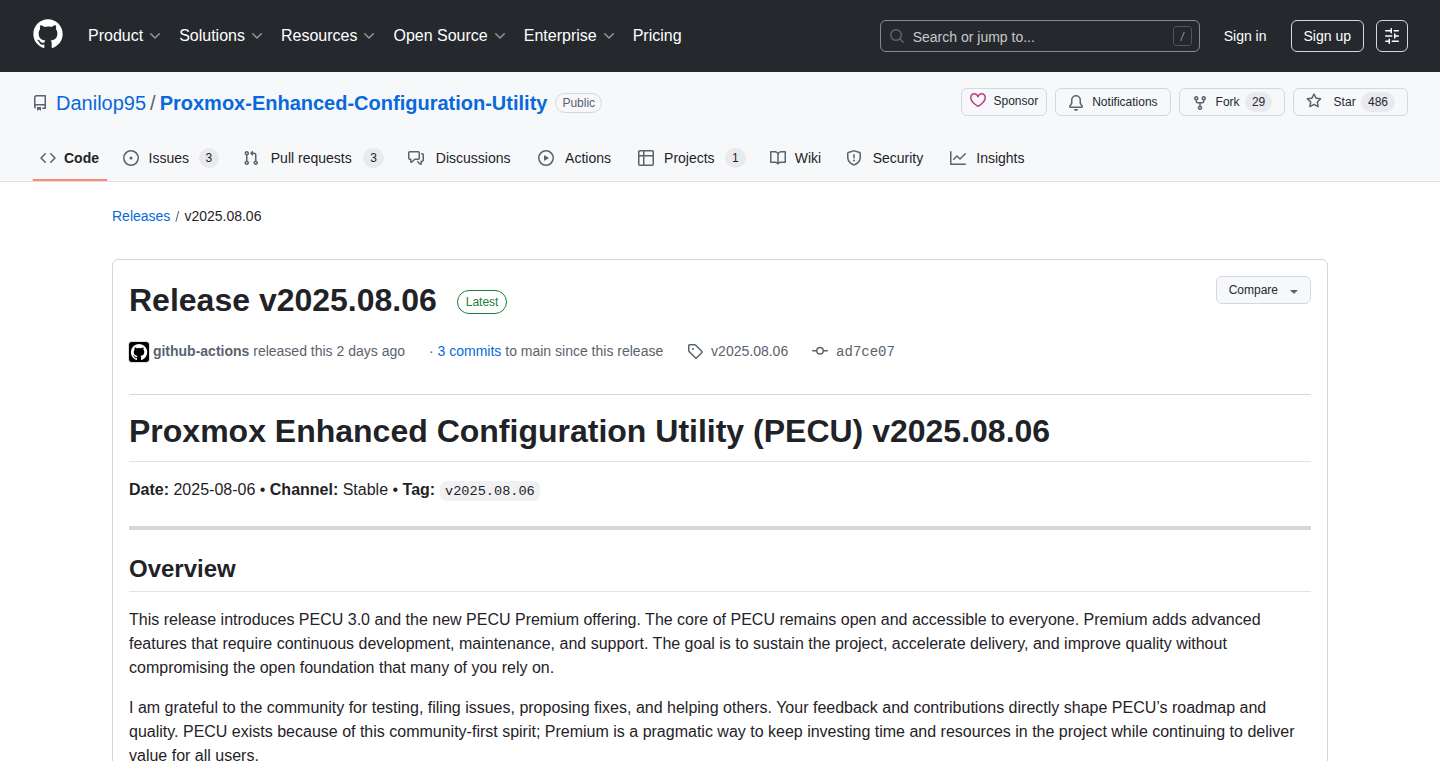
Author
Danilop95
Description
PECU is a utility that simplifies and automates GPU passthrough on Proxmox VE 9, allowing you to use a powerful graphics card inside a virtual machine. Version 3.0 introduces a release selector for easy build selection, YAML templates for one-command VM creation (Windows gaming or Linux workstation), and full support for NVIDIA, AMD, and Intel GPUs with automatic detection and safe rollback features. It's like having a super-powered toolkit for running virtual machines with top-notch graphics performance. The core of PECU is open-source.
Popularity
Points 1
Comments 0
What is this product?
PECU simplifies a complex process called GPU passthrough. Imagine you have a powerful graphics card (GPU) and want to use it in a virtual machine (VM) – a computer running inside your main computer. GPU passthrough allows you to dedicate the GPU's power to that VM, giving it nearly the same performance as if it were running directly on the hardware. PECU automates the setup, making it much easier. This latest version also has a release selector so you can easily choose which version of the software to use, and YAML templates to easily create Windows or Linux virtual machines. So it's like having a super-easy button for top-notch graphics performance in virtual machines. So this allows you to play high end games inside a VM.
How to use it?
Developers can use PECU to set up high-performance virtual machines for gaming, software development, or any task that requires heavy graphics processing. You can use the command line to download and run the release selector script. Then, using the YAML templates, you can set up your virtual machines using one single command. This is really useful if you want to experiment with different operating systems or if you need a dedicated environment for graphics-intensive applications, like game development or running AI models. So, if you're a developer who wants more power and flexibility when it comes to virtual machines, this is for you.
Product Core Function
· Automated GPU passthrough setup: This function simplifies the complex process of assigning a physical graphics card to a virtual machine. It handles all the behind-the-scenes configuration, saving users a lot of time and technical headache. The benefit here is a simplified process for users without requiring manual configurations.
· Release Selector script: This script lets users choose and install specific builds (Stable/Beta/Nightly) of PECU itself. This enables developers to easily switch between different versions and allows you to have more control over your virtual machine setup. This allows you to try different configurations and versions, and gives you more control over your setup. This allows you to experiment and find the perfect setup for your use case.
· YAML templates for VM creation: YAML templates allow users to define the settings for a virtual machine using a simple, easy-to-read format. You just have to choose and modify some parameters to create a Windows gaming VM or a Linux workstation in just one command. If you're looking to quickly spin up VMs for different purposes, this is for you.
· Full NVIDIA/AMD/Intel GPU support with auto-detect: PECU automatically detects the type of GPU you have and configures the settings accordingly. You don't need to manually specify the parameters, which is a game changer for ease of use. This greatly simplifies the process and increases the versatility of the utility.
· Safe rollback features: Should anything go wrong during the setup, PECU provides rollback functionality. This means that if there's a problem, the system can revert to a working state, preventing system crashes. So, if you have a failed configuration, you can easily revert to a working setup.
Product Usage Case
· Game Developers: A game developer needs to test their games on various hardware and operating systems. Using PECU, they can easily set up virtual machines with different configurations, leveraging GPU passthrough to get the best performance. So, the developer can easily test different gaming setups.
· AI Researchers: AI researchers can use PECU to set up virtual environments where they can run AI training models which require a lot of GPU power. So, the researcher can run their AI models using a virtual machine and dedicated GPU resources.
· Home Lab Enthusiasts: A user wants to experiment with different operating systems and software configurations. With PECU, they can quickly set up virtual machines without the complexities of manual GPU passthrough configuration. So the user can easily and safely experiment with different configurations and operating systems.
· Software Developers: A developer needs a dedicated environment for software development, with full control over GPU resources. They can use PECU to create a virtual machine with a dedicated graphics card, enabling them to use applications with high graphics requirements, such as 3D modeling programs or video editing software. So, the developer can make use of the latest software with high graphical requirements.
56
LearnQuest: Gamified Knowledge Assimilation Engine
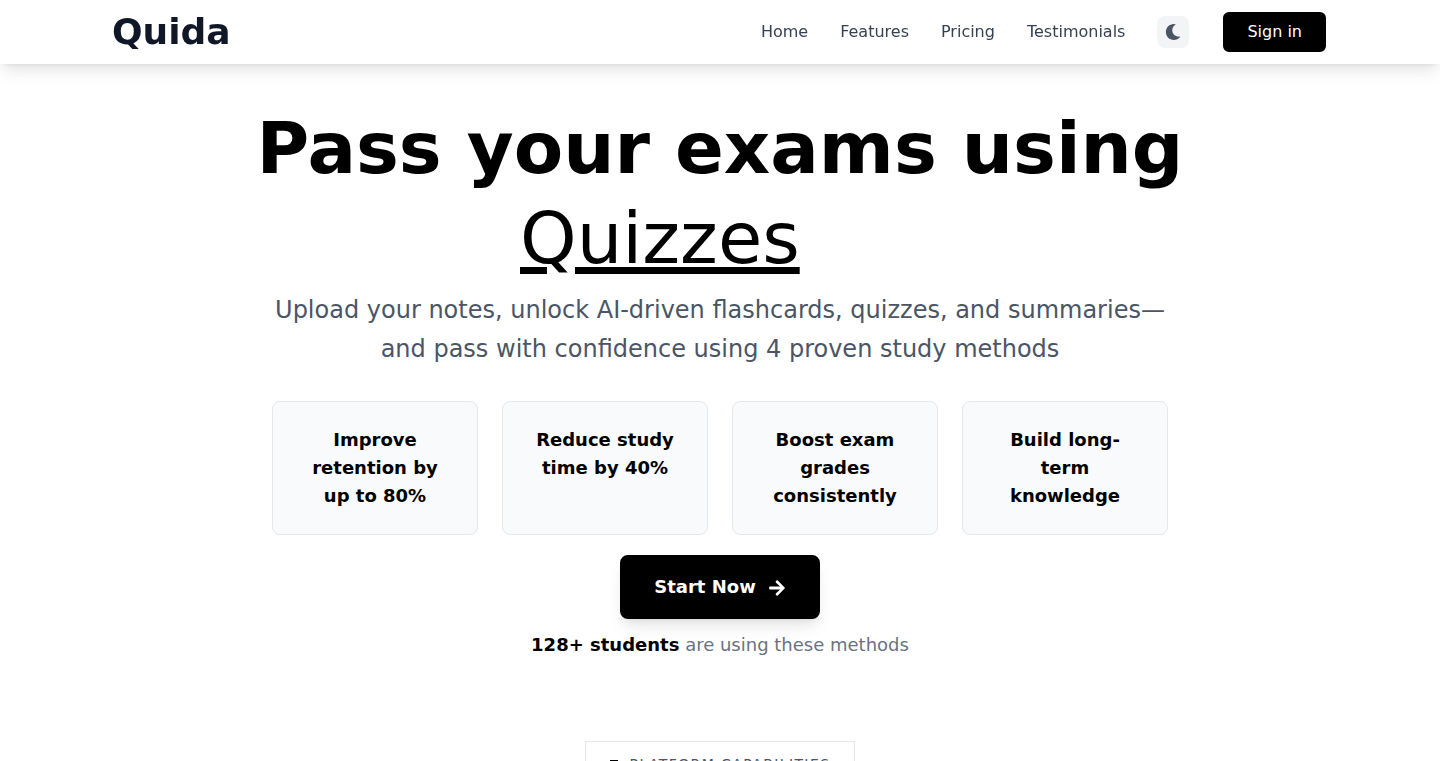
Author
benedictowusu
Description
LearnQuest turns learning into a game, making the process more engaging and effective. It uses gamification principles like points, levels, and challenges to motivate users to learn and retain information. The core innovation lies in its adaptive learning algorithm, which personalizes the learning experience based on the user's performance, ensuring they focus on areas where they need the most improvement. This tackles the common problem of traditional learning methods being boring and ineffective.
Popularity
Points 1
Comments 0
What is this product?
LearnQuest is a system that transforms any learning material into an interactive game. It uses a scoring system, rewards, and a leveling mechanism to make learning more enjoyable. The technical magic happens through its adaptive learning engine. This engine analyzes your responses to tailor the learning content to your needs. For example, if you struggle with a specific concept, the system will provide more practice and different approaches. So, it's like having a personal tutor that adapts to your speed and understanding.
How to use it?
Developers can integrate LearnQuest with their educational platforms or create new learning experiences. This can be done by feeding it educational content (text, videos, quizzes) through a simple API. The system takes over the gamification, tracking user progress, awarding points, and providing feedback. This means developers don't have to build these complex features from scratch. So, this allows developers to quickly create engaging and effective educational resources.
Product Core Function
· Adaptive Learning: The engine analyzes user responses and adjusts the difficulty and content dynamically. This ensures that users are continually challenged and don't get bored with material they already know. This is important because it means learners get the most out of the learning process.
· Gamification Mechanics: LearnQuest incorporates points, levels, leaderboards, and other game elements to motivate users. This makes learning more fun and encourages consistent engagement. So, this helps to build a habit of learning and improves retention.
· Content Agnostic: The system can work with any type of educational content, from simple text to complex multimedia. This makes it flexible and adaptable to various learning scenarios. This is crucial because developers can use it to teach nearly anything.
· Progress Tracking: The platform monitors and visualizes a learner's performance. This allows users and instructors to identify strengths and weaknesses. So, this provides data-driven insights into the learning process, enabling improvements and more effective learning.
Product Usage Case
· A language learning app can use LearnQuest to make vocabulary memorization and grammar exercises more interactive and fun. The app would feed in the language content and use LearnQuest to provide points for correct answers, level up users as they master new words, and generate adaptive quizzes. So, language learning gets more exciting and produces better results.
· A corporate training platform can integrate LearnQuest to gamify training modules for new employees. Sales teams could earn points by passing quizzes about product features. Leadership could compete on a leaderboard for highest completion rates. So, training becomes more memorable and employee skills are enhanced.
57
BeforeYouBuy: AI-Powered Shopping Assistant

Author
yllberisha
Description
BeforeYouBuy is a clever tool that uses Artificial Intelligence to help you make smart shopping choices. It analyzes product links you provide, giving you a quick summary, highlighting pros and cons from real user reviews, flagging potential issues like fake reviews or price manipulation, and alerting you to recent price changes. The core innovation lies in its ability to synthesize information from various sources and present it in a concise, actionable format, saving you time and effort while increasing your chances of a satisfying purchase. This tackles the problem of information overload when shopping online.
Popularity
Points 1
Comments 0
What is this product?
This project uses AI to scan product information from online stores. It’s like having a smart assistant that reads through all the details and reviews for you. Instead of wading through endless product descriptions and reviews, you paste a link, and the tool gives you a summarized version: what the product is about, what people like and dislike about it, any warnings you should be aware of (like fake reviews or fluctuating prices). So you can be sure to know what to buy.
How to use it?
Developers can integrate this into their own shopping tools or browser extensions. Imagine a button that automatically analyzes any product link you see while browsing. It can also be incorporated into e-commerce websites to provide immediate summaries and insights to customers. It helps to make better shopping decisions and save people from buying things they will regret. This can be used by e-commerce platforms to provide better information to their customers.
Product Core Function
· Product Summarization: It generates a brief description of the product, removing marketing jargon and presenting the core features. This is valuable because it quickly clarifies what the product does, saving time and effort in understanding product functionality.
· Pros and Cons Extraction: The system extracts key positive and negative aspects from user reviews. This helps shoppers understand the product's strengths and weaknesses based on real-world experiences, guiding better purchasing decisions.
· Red Flag Detection: It identifies potential issues such as fake reviews, misleading pricing strategies, or superior alternative products. This feature is crucial for protecting shoppers from scams or making poor purchasing decisions based on inflated claims.
· Price Tracking and Alerting: It monitors price fluctuations and notifies users about price drops or increases. This feature helps shoppers make informed buying decisions by ensuring they get the best possible deal and avoid impulse purchases.
Product Usage Case
· Shopping Comparison Tools: Developers can integrate BeforeYouBuy's analysis into their shopping comparison websites. Users can then compare products with concise summaries, review highlights, and potential issues, enabling more informed comparison choices.
· Browser Extension for E-commerce: A browser extension can automatically analyze any product page a user visits, offering an instant summary and critical insights, helping to save time during the shopping process.
· Price Alert System: Implement this in price-tracking apps to enhance features, delivering real-time alerts on price changes, assisting users in seizing the best deals on products they're interested in.
· Retailer Recommendation Engine: Integrate BeforeYouBuy into retailer's backend systems, offering smart product recommendations based on user preferences and reviews, improving the shopping experience and driving sales.
58
h-codex: Semantic Code Search for Cross-Repo Context Retrieval
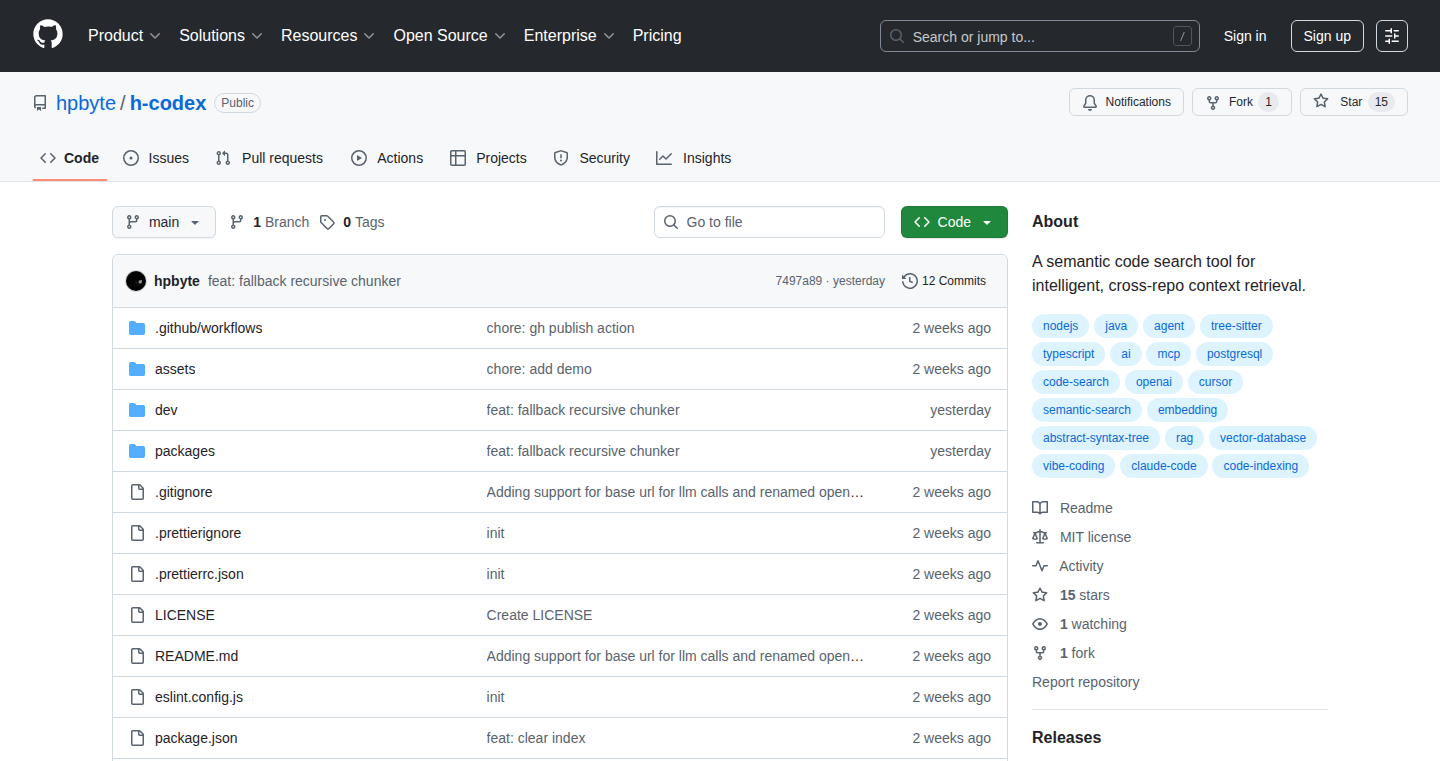
Author
hpbyte
Description
h-codex is a tool designed to help developers find the right information across multiple code repositories, especially when using AI-assisted development tools. It now supports Python and can handle various file types like Markdown and CSS. The core innovation lies in its ability to understand the meaning (semantics) of your code and documents, allowing you to search for context across different projects easily. This solves the common problem of developers struggling to get the whole picture when working on complex projects that span multiple codebases.
Popularity
Points 1
Comments 0
What is this product?
h-codex works by understanding the 'meaning' of your code and documents, not just looking for exact words. Think of it as a smart search engine for your code. It uses techniques like semantic understanding to grab context from scattered repositories. When you’re using an AI tool like Cursor or Claude Code for coding, h-codex feeds it the relevant information, ensuring your AI assistant has the full context to help you plan and implement your projects effectively. This means better code suggestions, faster problem-solving, and more efficient development. So this can help you quickly find what you are looking for across different projects.
How to use it?
Developers can use h-codex by integrating it with their preferred AI-assisted coding tools (like Cursor and Claude Code) through the use of MCP (likely meaning a Message Communication Protocol, a way for different software to talk to each other). You'll typically provide h-codex with the repositories you want to search, and it will then index them, creating a searchable knowledge base. When you ask your AI assistant a question or request a code generation, h-codex will automatically search the relevant repositories and provide the necessary context. So this can help your AI coding assistant to provide more accurate and contextual suggestions.
Product Core Function
· Semantic Code Search: This function allows you to search for code based on its meaning, not just keywords. This is crucial because code can do the same thing in many ways. So this is a big time saver, especially when you don't remember the exact code snippet you are looking for.
· Cross-Repo Context Retrieval: It digs up context from different code repositories. It's like having a unified search across all your projects. This helps developers working on large projects with dependencies between multiple repos. So you don’t need to waste time switching between different repositories.
· Python Support: It now supports Python, extending its usefulness to a wider range of projects. This adds value to python developers by allowing them to find information in python codebases.
· Fallback Recursive Chunking: For files like Markdowns and CSS, it breaks them down into smaller parts to improve searchability. This ensures that even non-code documents can be included in the context retrieval. So it helps the tool to understand different file types, helping you get a holistic view.
Product Usage Case
· AI-Assisted Code Generation: A developer is using Cursor to build a new feature. By using h-codex, the AI tool can understand the codebase and provide more relevant code suggestions, saving time and reducing errors. This saves time by providing the correct information to the AI assistant, leading to better code suggestions.
· Cross-Project Integration: A software team is working on a project that relies on code from multiple repositories. They use h-codex to find relevant code snippets and documentation across all these repositories, ensuring everyone has a shared understanding and preventing code duplication. This helps the team to find code and documents from all the related projects, accelerating the development cycle.
· Code Refactoring: A developer is refactoring a complex module and needs to understand how it's used in other parts of the project. Using h-codex, the developer can quickly find all the references to the module and its components, making the refactoring process safer and more efficient. This helps developers avoid mistakes and bugs during the refactoring process.
59
Screenbites: Selective Screen Sharing with Live Annotation
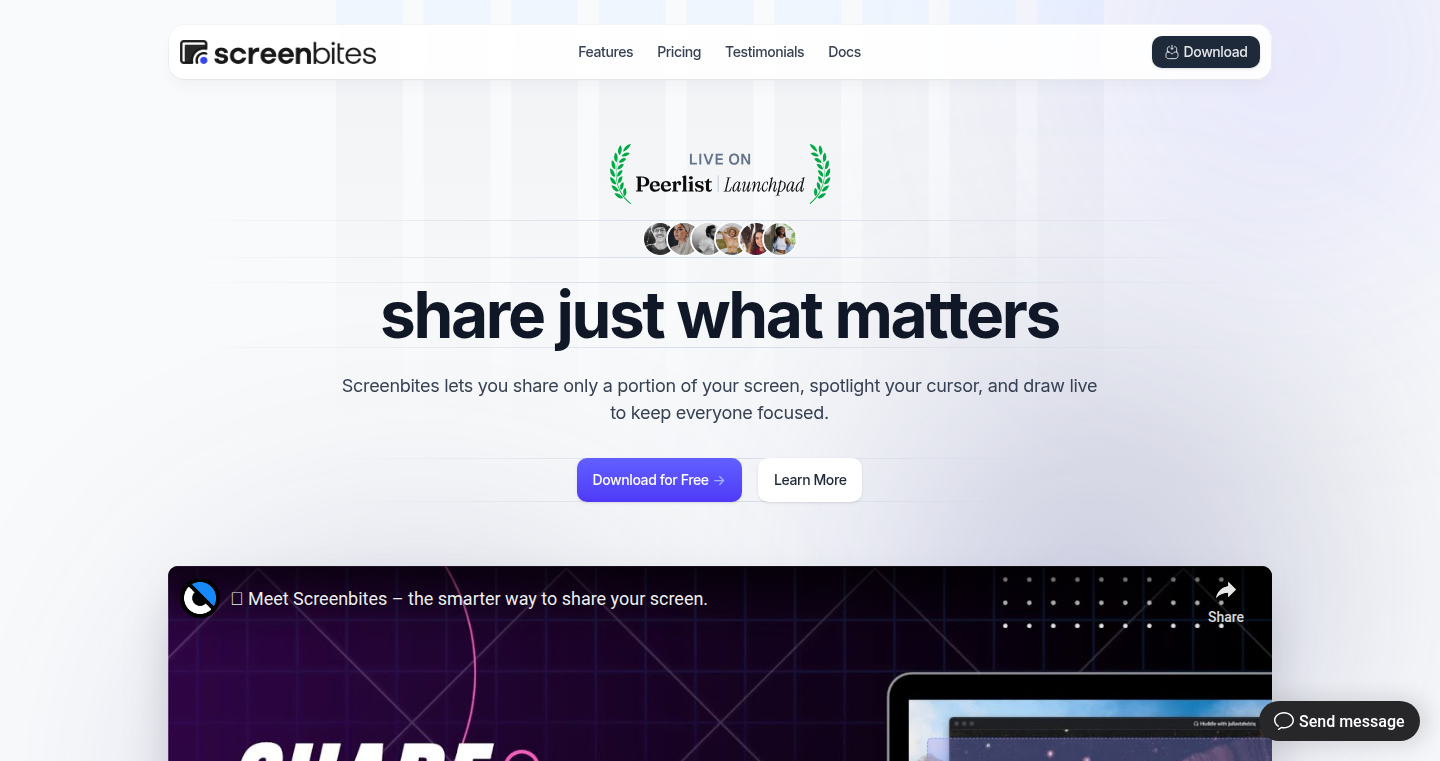
Author
qutek
Description
Screenbites is a desktop application designed for easier and more engaging screen sharing. It addresses the common problem of presenting on ultrawide monitors, where shared screens can appear tiny to viewers. The core innovation lies in allowing users to share only a cropped section of their screen, highlighting the cursor with a spotlight, and providing real-time annotation tools. This offers a significant improvement over standard screen sharing by focusing attention, making content clearer, and enabling dynamic communication.
Popularity
Points 1
Comments 0
What is this product?
Screenbites is a screen-sharing tool built to enhance online communication. It allows you to select and share a specific area of your screen, preventing the viewer from seeing your entire desktop and all its distractions. The magic behind it involves capturing a portion of your screen and transmitting that data in real-time. What makes it special is the addition of a spotlight cursor and live annotation capabilities. So, you can point things out easily and draw on your screen as you talk. This is particularly useful for presentations, teaching, and any scenario where visual clarity and interactive communication are crucial.
How to use it?
You can use Screenbites during any video call or screen-sharing session. It works seamlessly with popular platforms like Zoom, Teams, and Meet. After installing the app, you select the area of your screen you wish to share. Then, your audience only sees that specific section, and you can use the spotlight and annotation tools to guide their attention and explain things more clearly. It integrates by acting as a screen capture source for your existing video conferencing software, meaning you can choose Screenbites as your screen in the same way you'd pick your full desktop or a specific window.
Product Core Function
· Selective Screen Sharing: Allows users to select and share only a specific portion of their screen. This is useful for focusing the audience's attention on relevant content, preventing distractions from other applications or desktop elements, and preserving privacy. Its application scenario is in online presentations, tutorials, and collaborative work sessions.
· Spotlight Cursor: Highlights the user's cursor with a spotlight effect, making it easier for viewers to follow the presenter's actions. This is particularly valuable for pointing to specific elements, navigating menus, and explaining software interfaces. The benefit is improved clarity during live demonstrations and tutorials.
· Live Annotation Tools: Enables users to draw and highlight directly on the shared screen in real time. This feature supports interactive communication by allowing presenters to emphasize key points, illustrate complex ideas, and receive real-time feedback. Its use case is in educational settings, collaborative design reviews, and virtual brainstorming sessions.
· Whiteboard-style Canvas Mode: Provides a dedicated canvas for freehand drawing and sketching, which enhances visual communication capabilities. It allows presenters to create diagrams, illustrate concepts, and facilitate creative brainstorming sessions. The benefit is to empower dynamic and interactive communication.
· Platform Compatibility: Screenbites is designed to work with common video conferencing platforms, such as Zoom, Microsoft Teams, and Google Meet. It ensures seamless integration with existing workflows, so users can easily adopt the tool without changing their preferred communication setup. It is very helpful to adapt various environments.
Product Usage Case
· Software Tutorials: A software developer is teaching a course online. They use Screenbites to share only the code editor, spotlight their cursor to highlight lines of code, and annotate on the screen to explain code logic. This is very useful for online tutorials.
· Product Demonstrations: A sales representative presents a product to a potential client. They use Screenbites to share only the product interface, spotlight the key features, and draw annotations to demonstrate functionalities. This is a perfect usage in product demos.
· Online Teaching: A teacher is giving an online lecture. They use Screenbites to share only a portion of their screen, annotate key concepts, and use the spotlight cursor to indicate specific elements. It is very suitable for online teaching scenarios.
· Remote Team Collaboration: A design team is collaborating on a project. They use Screenbites to share a specific part of the design, annotate, and discuss changes in real time. This enhances the quality of collaboration and accelerates the process.
60
Tasklyst: Local-First Productivity Manager

Author
zapzap40
Description
Tasklyst is a minimalist productivity app designed for Windows and Linux users who value privacy and offline access. It's built with Flutter, allowing it to run natively on multiple platforms without relying on cloud services. The core innovation lies in its 'offline-first' approach, meaning all your tasks are stored locally, eliminating the need for accounts or constant internet access. This ensures data privacy and provides a smooth user experience, especially in environments with limited connectivity. A new feature voting system is also integrated, allowing users to directly influence future development.
Popularity
Points 1
Comments 0
What is this product?
Tasklyst is a local task management application. Think of it as a personal to-do list that lives on your computer, not in the cloud. The innovation is the 'offline-first' design. It stores your data locally, so you can access your tasks even without an internet connection. It's built with Flutter, a technology that allows the app to work seamlessly on both Windows and Linux systems. A built-in feature voting system lets users suggest and vote on new features. So this is for you if you want a fast, private, and platform-agnostic way to manage your tasks.
How to use it?
As a user, you simply download and install Tasklyst on your Windows or Linux machine. You can then create tasks, assign priorities, set due dates, and organize them with custom tags. Tasklyst supports features like light and dark themes, custom task types, and autostart. Integration is straightforward, as the app operates locally. There are no complex setups or configurations required; you simply start using it. So this means you can start managing your tasks without signing up for anything.
Product Core Function
· Offline-first storage: All task data is stored locally on your device, providing complete data privacy and enabling access even without an internet connection. This is valuable because it ensures your task list is always available and secure.
· Cross-platform compatibility (Flutter): Built with Flutter, Tasklyst runs natively on both Windows and Linux, offering a consistent experience across different operating systems. This is valuable because it allows you to use the same task manager on multiple devices.
· Custom task types and tags: Users can define custom task types and tags to categorize and organize their tasks effectively. This is valuable because it allows for flexible task management and customization to individual needs.
· Priorities, due/start times, completion tracking: Tasklyst allows setting priorities, due/start times, and tracking task completion. This is valuable because it helps users to prioritize tasks, manage deadlines, and monitor their progress.
· Configurable task table: Users can customize the task table by choosing which columns to display and how to sort them. This is valuable because it allows you to tailor the task view to your specific workflow preferences.
· Tray icon and autostart: Tasklyst includes a tray icon for quick access and autostart functionality, so the app starts automatically when the computer boots. This is valuable because it improves usability and accessibility.
Product Usage Case
· A software developer working in a remote location with intermittent internet access can use Tasklyst to manage their tasks and projects without interruption. This allows them to stay productive even when offline, avoiding disruptions from connectivity issues. This solves the problem of dependence on an internet connection to manage work.
· A student who wants to keep their notes, assignments and schedule organized on their laptop, without worrying about data leaks from cloud services, or the slowness that could come with online applications. This resolves the security and performance issues.
· A business user who needs a simple but powerful task manager that is available on multiple platforms (Windows and Linux). This can help maintain a consistent workflow regardless of the device. It solves the problem of cross-platform compatibility and ensures productivity consistency.
· A freelance writer needs a secure and easy-to-use task management tool that allows for flexible customization and offline access. They can define custom task types for writing projects and prioritize deadlines for different clients. This resolves the need for data privacy and control.
61
Blueprint: Code Collaboration with LLMs, Safely
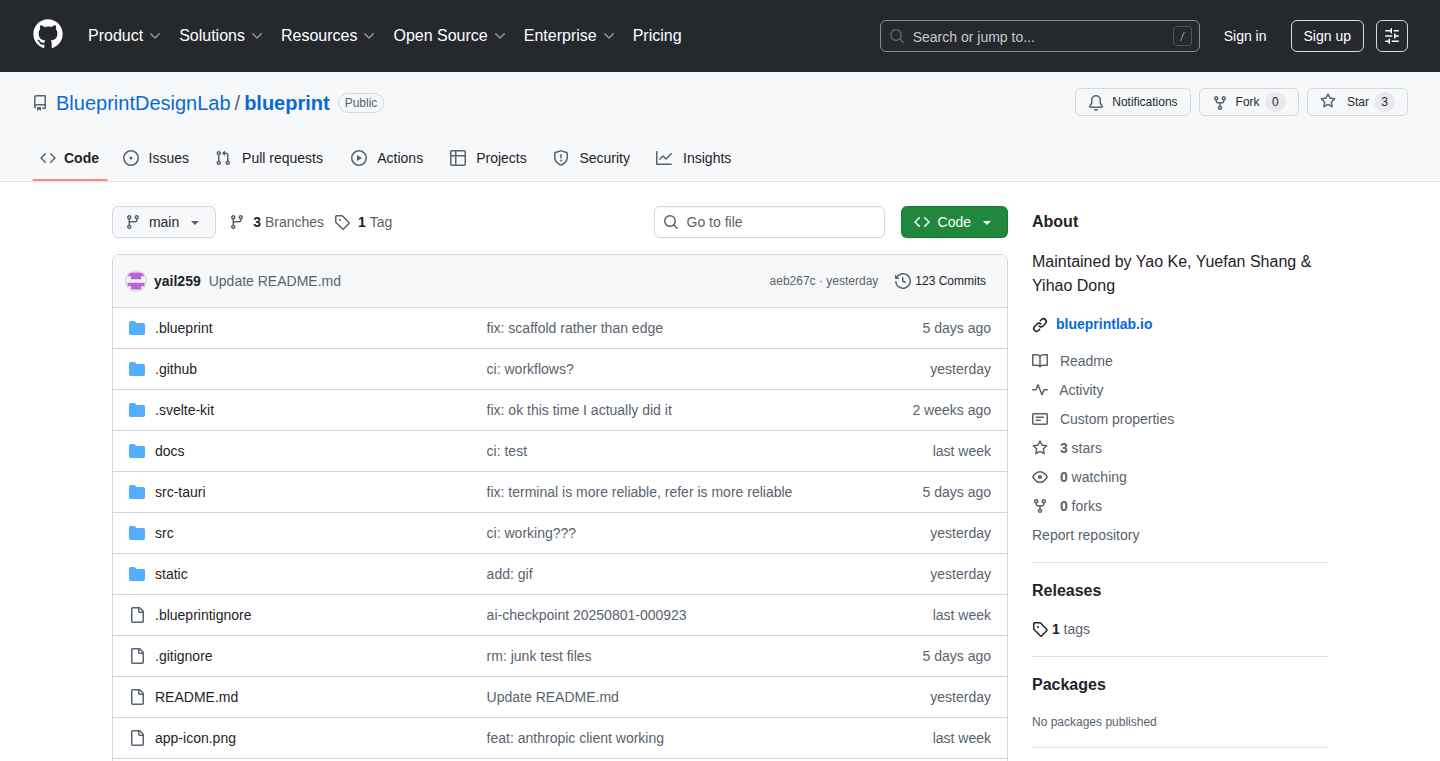
Author
yaoke259
Description
Blueprint is a desktop application designed to help developers collaborate with Large Language Models (LLMs) on code projects. It addresses the common problem of LLMs accidentally deleting code or making unwanted changes. Blueprint achieves this by allowing humans and LLMs to collaboratively create a plan (plan.md) before any code is written or modified. It then generates a visual representation of the plan (graph.yaml) and isolates LLMs to specific components of the project, protecting other parts of the codebase. So, it’s a way to ensure LLMs behave as intended. So, it prevents the AI from accidentally breaking your code.
Popularity
Points 1
Comments 0
What is this product?
Blueprint works by creating a shared plan in the form of a `plan.md` file. Both the human developer and the LLM can edit this file, outlining the tasks and the project structure. This shared understanding is crucial. Blueprint then automatically converts this plan into a visual graph using `graph.yaml`, which helps visualize the project's components and their relationships. This visual representation helps both humans and LLMs understand the project's architecture. Finally, it uses 'per-component agents', meaning that each LLM is only responsible for a specific part of the code, preventing it from making changes in areas it's not supposed to. It is built with local technology, meaning it operates on your computer and doesn't rely on any cloud service. This ensures your code stays private and the process is faster. The tech stack includes Svelte, Tauri, and Rust.
How to use it?
Developers would use Blueprint by first outlining the project plan in `plan.md`. Then, they'd use the tool to generate the visual `graph.yaml` representation. Finally, they would designate specific components of the project for the LLM to work on. You can lock the files you want to protect. The LLM will then only be allowed to make changes within its assigned component. This setup facilitates a safe and controlled environment for collaboration. For example, you could integrate Blueprint into your existing development workflow by using it before tasks that involve LLM-based code generation or modification. This will involve creating a plan, letting the LLM work on specific sections, and then reviewing the results before integrating them into the main project.
Product Core Function
· Shared Plan (`plan.md`): A shared file where both humans and LLMs define the project's structure and tasks. Its value is in creating a common ground for understanding between the human developer and the AI, reducing misunderstandings and errors. So it gives you a clear roadmap of what you want to achieve.
· Auto-Generated Graph (`graph.yaml`): Transforms the plan into a visual graph, making it easier to understand the project's components and their relationships. Its value is in clarifying the project structure and preventing the LLM from making unwanted changes by giving it the correct context. So it’s a visual map to easily navigate the project.
· Per-Component Agents: Isolates LLMs to specific parts of the code, preventing them from making unwanted changes. Its value is in protecting critical code sections and allowing the LLM to focus on the intended area. So it's like putting the AI in a sandbox, controlling the scope of its activity.
· Local Operation: The tool runs locally (Svelte, Tauri, Rust). Its value is in protecting your code's privacy because no data needs to leave your computer. So, it provides a faster and safer experience.
Product Usage Case
· Collaborative Code Editing: Imagine working on a complex software project with an LLM helping you write or modify code. Blueprint can be used before writing the code and after writing, allowing the LLM to handle specific components of the code, while protecting your existing code. This ensures that the LLM makes changes only where intended, reducing the risk of errors and conflicts. So, it is like having a very smart coding assistant, without the headache.
· Refactoring a Large Codebase: Blueprint can be used when refactoring a codebase to improve readability. By using the tool, the LLM can be assigned a component to modify while preventing it from making changes to other modules. This is like performing a delicate surgery, with the right tools.
· Learning and Experimentation: Blueprint is useful for learning how LLMs interact with code. You can use the tool to experiment with different LLMs and see how they handle various tasks, without fear of damaging your codebase. So it is like a safe playground for exploring AI-driven coding.
62
IWantToSay: Anonymous Vulnerability Practice
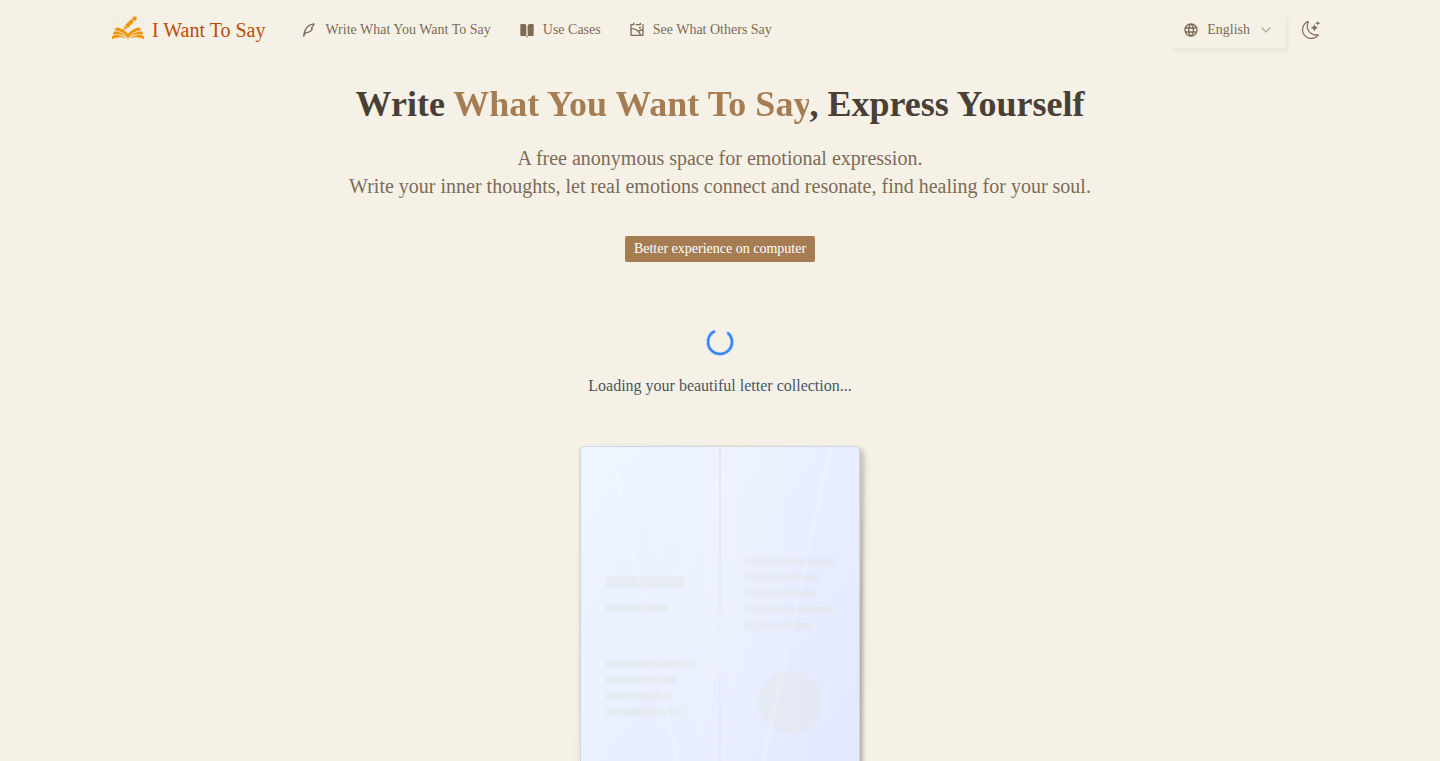
Author
harperhuang
Description
This project provides a web platform where users can anonymously write down their feelings. The innovation lies in its simplicity: no accounts, no tracking. It addresses the challenge of expressing difficult emotions by offering a safe space for users to practice vulnerability through writing. This helps users to process their emotions and gain the courage to express themselves in real life. The project leverages the power of anonymous communication to create an environment where users feel comfortable sharing their thoughts.
Popularity
Points 1
Comments 0
What is this product?
This is a website (iwanttosay.online) designed as a digital 'safe space' for people to anonymously write and share their innermost thoughts and feelings. The core idea is to help people work through difficult emotions by allowing them to express themselves without the fear of being judged or tracked. The technical principle is straightforward: a web application with a simple text input field that stores the text without any user identification or account creation, prioritizing user privacy and anonymity.
How to use it?
Users can access the website and immediately start typing their thoughts. There's no sign-up process or need to provide personal information. After writing, the user can submit their text. The system then stores the text anonymously. Developers can incorporate similar functionality into their own applications by focusing on user privacy and implementing a simple text storage mechanism without user accounts or tracking. For instance, a mental health application could integrate such a feature to provide users with a private journaling option. So this project empowers you to create an anonymous space to give users a space to write whatever they want without any tracking.
Product Core Function
· Anonymous Text Submission: This allows users to write and submit text without any user identification. This offers an avenue for processing emotions safely without any form of tracking. So this feature is valuable to users who want to share their feelings privately.
· Simple User Interface: The website offers a straightforward and clean interface, focusing on the core function of text input. The value here is the ease of use, allowing users to focus on their writing without distractions, making it easy to practice vulnerability. So this feature is valuable to anyone who needs a no-fuss way to write.
· No Account Creation/Tracking: The project does not require any accounts, email addresses, or any personal information. The value lies in enhanced privacy and security. No tracking means no potential for user data breaches. So this feature provides users with a secure and private place to express themselves.
· Responsive Design: This means the website can be accessed and viewed on different devices like laptops, tablets, and smartphones. This design choice ensures the website's usability and reach.
· Data Storage (Simple): The backend focuses on a very basic model for storing and handling text entries, prioritizing anonymity. This approach emphasizes the core functionality and privacy. So this feature is valuable to the maintainers to minimize complexity.
Product Usage Case
· Mental Health Journaling: A mental health app could integrate a feature similar to IWantToSay, allowing users to privately journal their thoughts and feelings. This will help therapists by providing a private space for users to record their emotions. So this feature allows users to privately journal their thoughts and feelings.
· Feedback Collection Tool: A company could use a similar approach for gathering anonymous feedback from employees. This could encourage honest feedback without fear of retribution. So this feature allows companies to collect honest feedback.
· Educational Platform: A school could integrate an anonymous writing feature for students to express their thoughts about bullying, relationships, or learning difficulties. So this feature allows the students to express their thoughts without fear.
· Creative Writing Practice: Writers can use the project as a tool to practice their writing and explore different perspectives without any personal association with the content. So this feature allows the writers to practice anonymously.
63
Feelquency: Sensory Relaxation with Audio-Vibration Synchronization
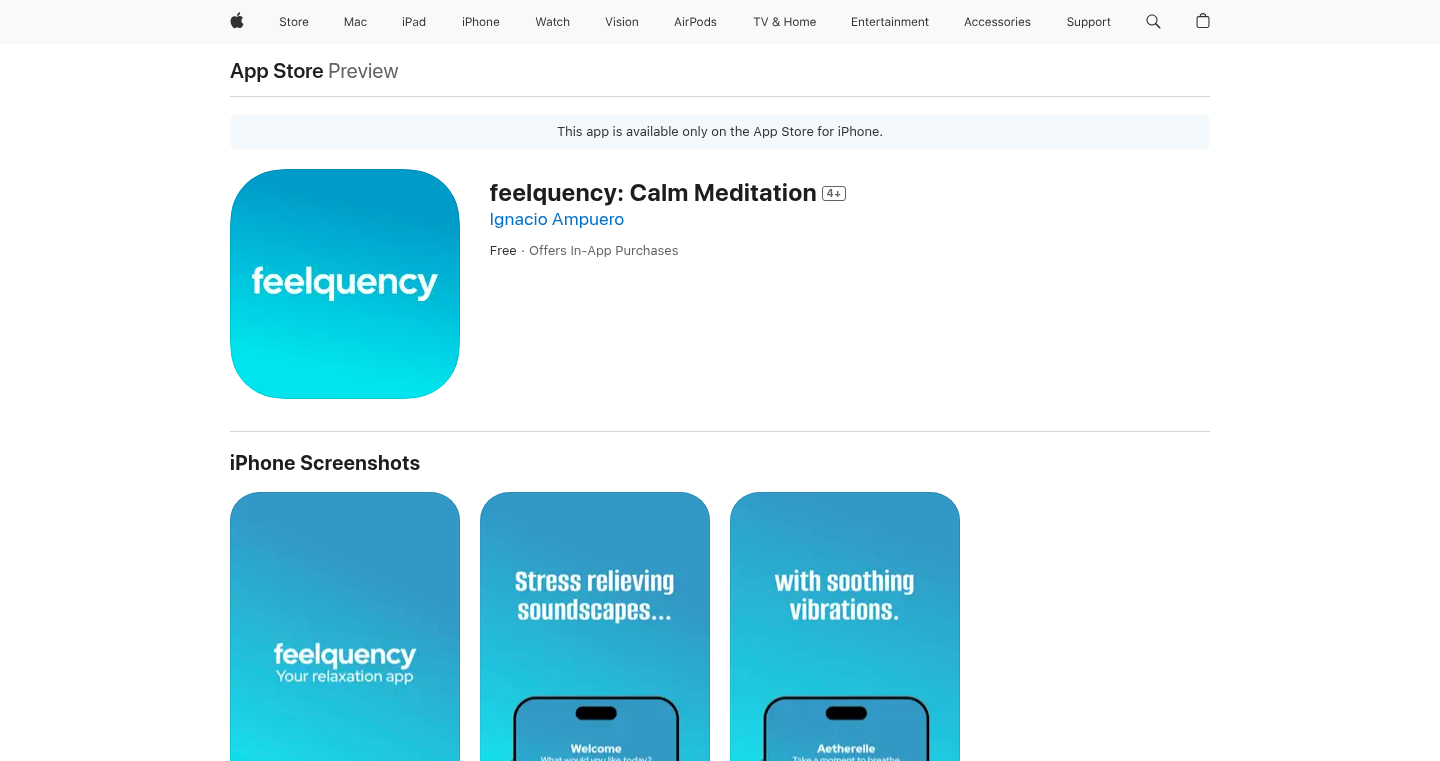
Author
tujuit
Description
Feelquency is a project that merges calming audio frequencies (like white noise or rain sounds) with corresponding vibration patterns. The core innovation lies in its attempt to synchronize the auditory and tactile senses, creating a more immersive and potentially more effective relaxation experience. It tackles the problem of providing a multi-sensory approach to relaxation, potentially enhancing the benefits of traditional audio-based relaxation techniques.
Popularity
Points 1
Comments 0
What is this product?
Feelquency uses audio analysis to generate vibration patterns that mirror the frequencies present in the audio input. The project likely employs signal processing techniques to extract frequency information and then maps this data to control a vibrating device. This means that as you hear a sound (e.g., rain), you also feel corresponding vibrations, aiming to enhance the relaxation experience. The innovation is the integration of audio and haptic feedback (the sense of touch).
How to use it?
Developers could integrate Feelquency into existing relaxation apps or create new ones. You might feed an audio stream into the Feelquency system and then connect it to a haptic device (like a wearable or bed vibrator). Think of it as adding a new 'sense' to your applications. It could be used by anyone seeking a more profound relaxation experience. You can utilize the technology for mental health support apps, sleep aids or even gaming experiences to enhance immersion.
Product Core Function
· Frequency Analysis: Feelquency analyzes audio input to identify prominent frequencies. This allows for a detailed understanding of the sounds being played. So what? This is the core technology that enables the system to 'understand' the audio and create corresponding vibrations.
· Vibration Pattern Generation: The system generates vibration patterns based on the identified frequencies. Imagine each frequency 'mapped' to a specific vibration intensity or pattern. So what? This is where the magic happens: turning sound data into tactile feedback.
· Synchronization: Feelquency synchronizes the audio and vibration output, ensuring the vibrations align with the sound. The vibrations and sounds are linked, creating a more cohesive sensory experience. So what? This is essential to create a unified sensory effect that makes the experience feel more immersive.
Product Usage Case
· Sleep Aid Application: Integrate Feelquency with white noise or nature sound apps. The user hears the sounds of rain and feels subtle vibrations that mimic the rhythm of the rain. So what? Users could potentially fall asleep faster and experience deeper sleep because of the multi-sensory approach.
· Relaxation and Meditation Tool: Use Feelquency with guided meditation audio. The user feels vibrations corresponding to the spoken words or music, potentially enhancing focus and reducing anxiety. So what? The multi-sensory approach might make meditation more effective and accessible for users struggling to concentrate during traditional practices.
· Gaming Experiences: Integration with video games, possibly the sound effects. So what? It could create more immersive, realistic gaming experiences, with vibrations that reflect the action and surroundings. For instance, explosions in a game could cause vibrations felt by the player, enhancing the overall experience.
64
Gemini-Powered Email Draft Generator
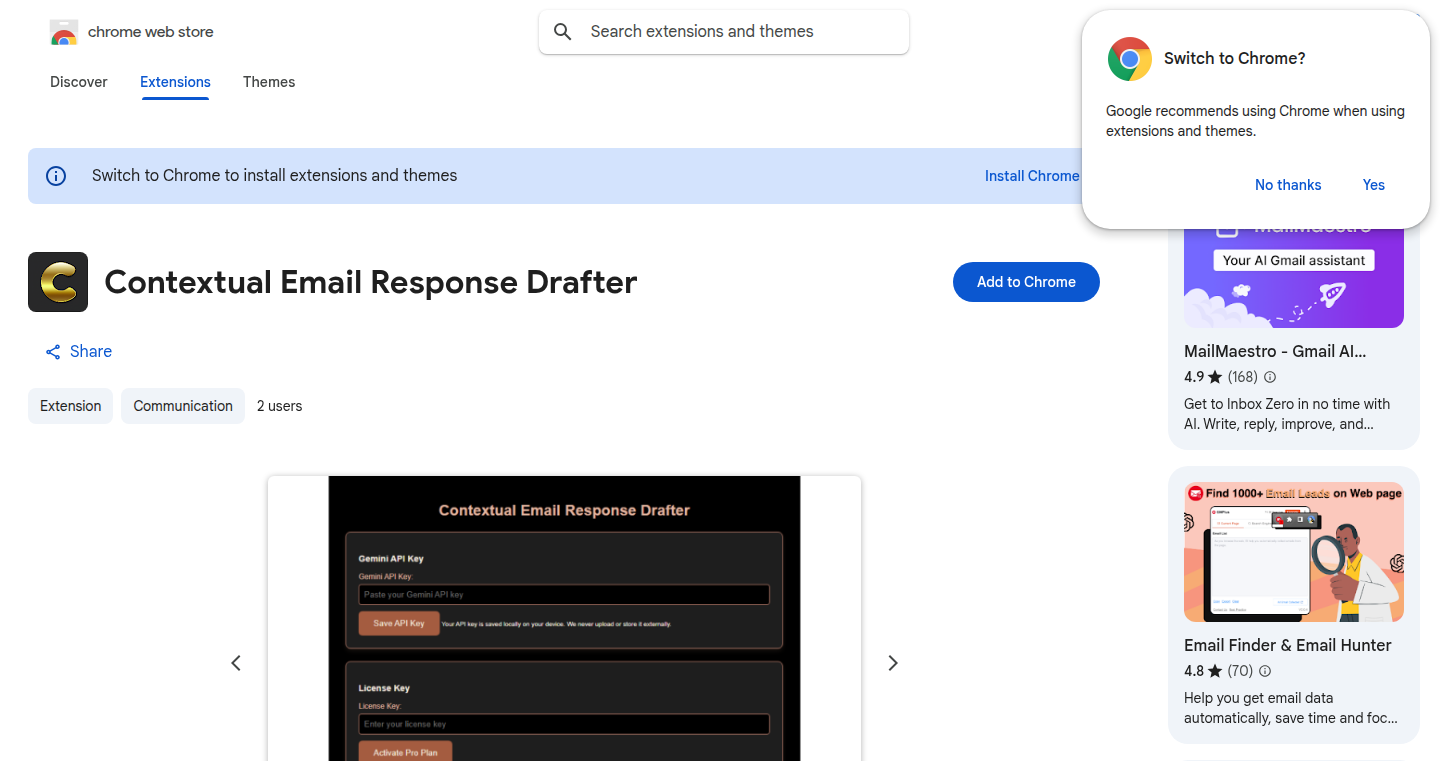
url
Author
AppMaestro
Description
This Chrome extension leverages the power of Gemini 2.5 Pro, a cutting-edge AI model, to automatically draft email replies for you. The extension analyzes incoming emails and generates draft responses, saving you time and effort spent on crafting the perfect message. It tackles the common problem of email overload and the time-consuming nature of writing replies.
Popularity
Points 1
Comments 0
What is this product?
This is a Chrome extension that uses AI to write your email replies. It works by taking your incoming emails and using the Gemini 2.5 Pro model to understand the context and generate a draft response. The core technology lies in the prompt engineering used to instruct the AI to generate the appropriate response, including tone and content. So this extension automates the tedious task of writing emails, saving you time and effort.
How to use it?
Install the Chrome extension. When you're reading an email, click the extension icon. The extension will then analyze the email and generate a draft reply. You can then edit the draft, customize it, and send it. It integrates directly into your email workflow within the Chrome browser. So you can significantly reduce the time you spend on your inbox without changing how you use email.
Product Core Function
· Automated Email Drafting: The primary function is to generate email drafts based on the content of the incoming email. This functionality uses the Gemini 2.5 Pro model to interpret the original message and create a relevant and well-written response, saving the user from writing from scratch. This is useful because it drastically reduces the time and effort spent composing email replies.
· Contextual Understanding: The extension analyzes the incoming email to understand the context, including the sender's tone and the subject matter, to generate more accurate and appropriate replies. So, it is important to ensure the generated response is relevant to the original email.
· Tone Matching: The AI is trained to maintain the appropriate tone and style based on the email's content. This improves communication efficiency. This ensures that the drafted replies sound professional, friendly, or whatever tone is appropriate for the situation.
· Simple User Interface: The extension features a user-friendly interface allowing for easy access and use. Users can quickly generate drafts, review them, and modify them before sending. This user interface simplifies the use of the extension for everyone.
· Customization and Editing: The extension lets users edit and customize the generated drafts to tailor them to their needs. You can easily modify the generated reply to be exactly what you want to say. So, you're always in control of the final message.
Product Usage Case
· Customer Support: Use the extension to quickly respond to customer inquiries. The AI can draft replies to common questions, freeing up support staff to address more complex issues. For example, a support agent can get a draft response to a customer asking about a return policy within seconds.
· Business Communication: Draft replies to business emails, such as meeting requests, proposals, or follow-up emails. This saves time and ensures a professional tone. For instance, a sales manager can quickly generate a reply to a potential client inquiry.
· Personal Correspondence: Quickly respond to emails from friends and family, even when you're short on time. This makes it easier to stay in touch with loved ones without spending hours on email. For example, quickly replying to a birthday party invitation without spending time on composing the text.
· Managing Email Overload: This extension can be used for all types of emails to address email overload and get through your inbox much faster. So, for anyone dealing with a high volume of emails, this is a great asset.
65
Undatas.io: Secure Document AI with Verifiable Results
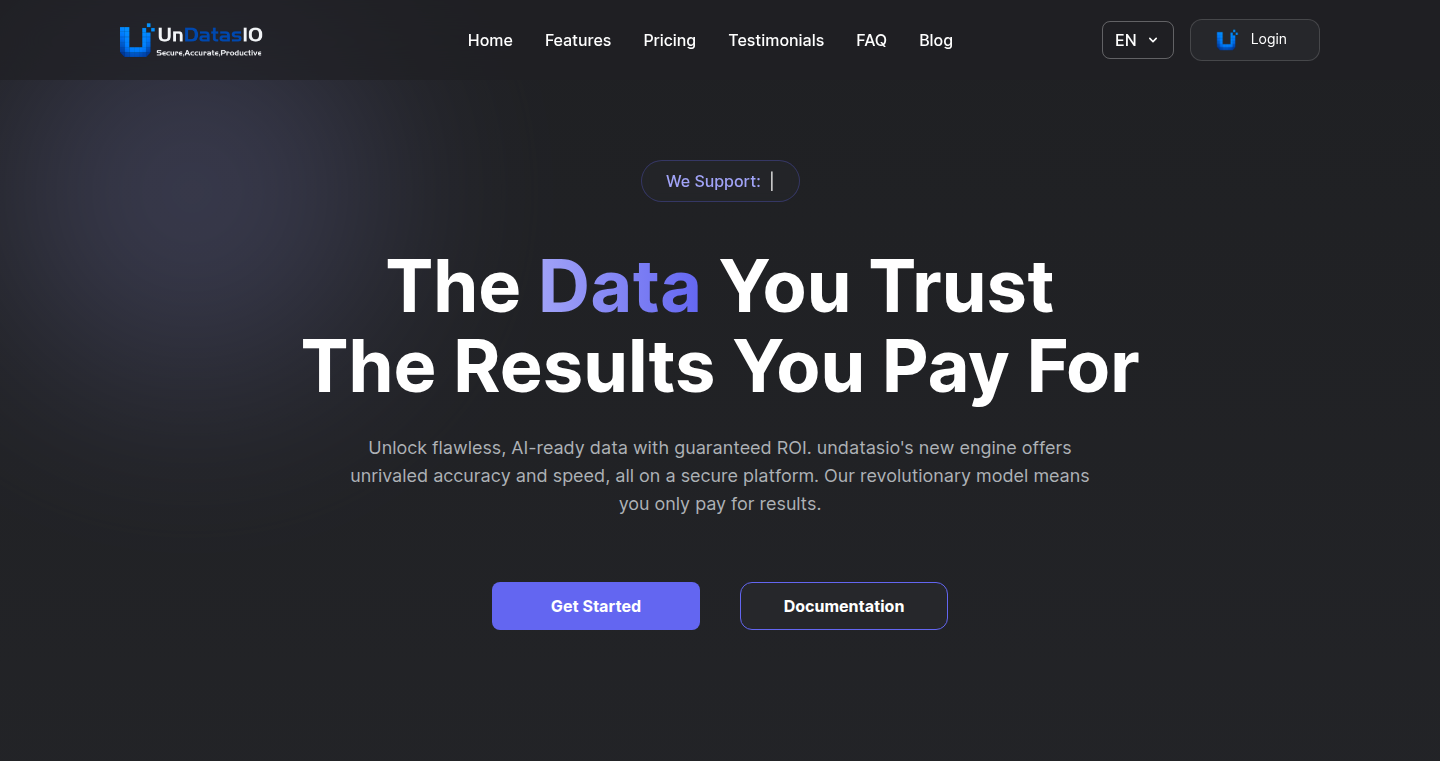
Author
jojogh
Description
Undatas.io offers a document AI platform that lets you process sensitive documents without uploading them to a third-party server. It focuses on data control, providing verifiable results, and a fair pricing model. Instead of a black box, you get a 'glass box' experience with visual validation, and you only pay for the data you accept as accurate. It leverages cutting-edge table extraction using a hybrid approach of vision transformers and graph neural networks. It also provides client SDKs and tools that are open-sourced for the community.
Popularity
Points 1
Comments 0
What is this product?
Undatas.io is a document AI service that allows users to extract data from documents like PDFs and images. The innovative part is that it prioritizes security and transparency. It processes documents directly from your cloud storage (like Dropbox or Amazon S3) so you don't have to upload them to a third-party server. It also provides a visual validation tool to check the extracted data, acting like a "glass box" instead of a "black box". Finally, you only pay for the data you confirm is accurate, which prevents you from being charged for incorrect results.
How to use it?
Developers can use Undatas.io via an API. You connect your cloud storage account, allowing Undatas.io to access your documents securely. The API then extracts data, like text and tables, from those documents. You can then visually validate the extracted data using the platform's interface, and only pay for the results you approve. You can integrate this API into your existing applications to automate document processing tasks, such as extracting information from invoices or contracts. You can start by signing up for an account to get an API key and free credits. So you can easily test and integrate this into your workflow.
Product Core Function
· Secure Cloud Storage Integration: Allows you to process documents directly from your cloud storage services (S3, Dropbox, etc.) using secure access methods (like temporary credentials). This eliminates the need to upload sensitive files to a third-party server. This is valuable because it keeps your data private and secure, as documents never land on their persistent storage.
· Visual Validation: Provides an interactive interface to visually verify the accuracy of extracted data. The system highlights the extracted elements on the original document image. This is valuable because you can quickly check for errors in the extracted data, ensuring accuracy before using the information.
· Advanced Table Extraction: Employs a hybrid model (Vision Transformer and Graph Neural Networks) to accurately extract data from complex tables (merged cells, nested headers, etc.). This is valuable because it allows you to extract data from complicated table structures often found in financial documents and reports, which are difficult to process accurately with standard tools.
· Pay-for-Quality API: The API uses a 'pending' state for results. You review the data visually (or through an approval webhook) and only pay for the pages you explicitly accept. This is valuable because you're only charged for correct data extraction, which saves costs and ensures data accuracy.
Product Usage Case
· Financial Analysis: A financial analyst needs to extract data from a large number of invoices. They connect their Dropbox to Undatas.io and automatically extract the relevant information (e.g., invoice numbers, amounts, dates). Before integration, the analyst was uploading data, which was slow. Now, the visual validation feature helps them quickly check the extracted data and ensure accuracy. So they save time and improve the quality of their analysis.
· Legal Document Processing: A legal firm wants to extract key information from contracts. They securely connect their S3 bucket to Undatas.io. The platform extracts clauses and key terms. They then use the visual validation to confirm the accuracy before using the extracted data in their legal research tools. Therefore, reducing manual effort and risk of missing critical details from documents.
· Market Research: A market research company needs to analyze data from various reports containing complex tables. They use Undatas.io's advanced table extraction feature. The software extracts the data, and they use visual validation. Hence, they reduce manual data entry, enabling them to produce faster and more accurate market insights.
66
ApplicationFeedback: AI-Powered Accelerator Application Critique
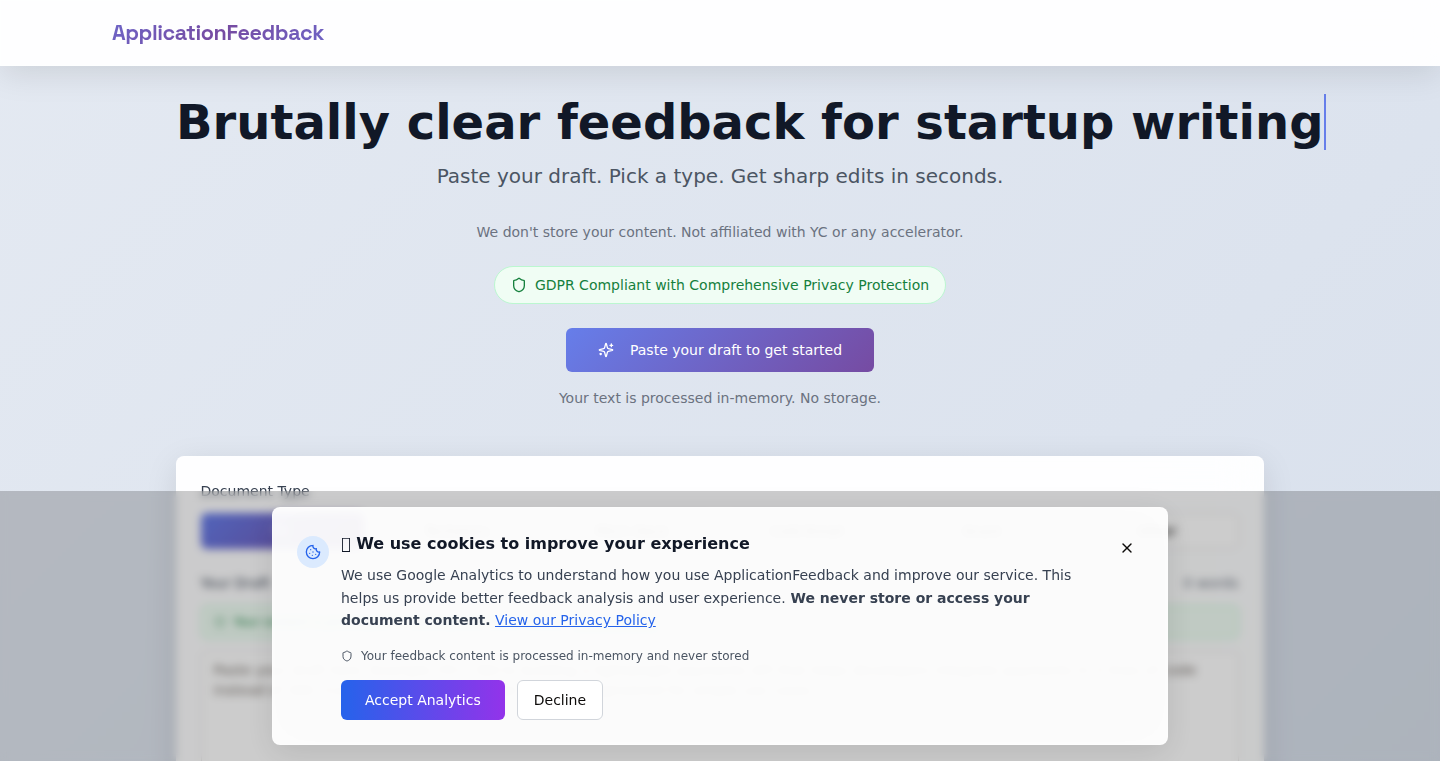
Author
amruth11
Description
ApplicationFeedback is a tool that uses artificial intelligence to instantly analyze and provide feedback on accelerator applications, pitch decks, grant proposals, and cold emails. It helps founders and entrepreneurs quickly iterate on their drafts by providing AI-generated critiques and rewrite suggestions, saving them time and effort compared to traditional feedback processes. The core innovation lies in the application of AI to quickly analyze and provide feedback in a domain usually filled with human review that can take a significant amount of time.
Popularity
Points 1
Comments 0
What is this product?
This project utilizes a language model (likely a large one like GPT) to analyze your application drafts. You simply paste your text, choose a template (e.g., accelerator application, pitch deck), and the AI model scores various sections, offering suggestions for improvement. So, it's like having an AI partner who has seen thousands of successful applications and can provide instant feedback. The core innovation is the combination of AI analysis and instant feedback in areas typically requiring human input.
How to use it?
Developers can use ApplicationFeedback by simply pasting their application draft into the provided input field and selecting the appropriate template. The tool then provides an AI-generated analysis and suggestions. This is very useful when developers need to write good application drafts and require quick feedback. It can be integrated into a developer’s workflow as a proofreader and improvement tool to boost application quality before submitting.
Product Core Function
· AI-Powered Scoring and Analysis: The core function is to score different sections of the application draft based on AI model. This means the tool automatically identifies areas where the application can be improved. So it helps you spot weaknesses in your draft that you might miss.
· Rewrite Suggestions: The tool offers specific suggestions on how to improve your application draft. So, this is useful for actually making your application better and getting a higher score.
· Template Selection: Allows users to choose from different templates, such as accelerator applications, pitch decks, grant proposals, and cold emails. This allows the AI to tailor its analysis to the specific type of application being written. So, this makes the tool more useful for different kinds of writing.
· Instant Feedback: Provides feedback quickly, allowing for faster iteration. So, you don't have to wait for days or weeks to receive feedback from a human reviewer; you get feedback in real-time, making the process much faster.
· Data Privacy: The system processes drafts in-memory and does not store any data, complying with GDPR. So, you can be sure your application data is secure.
Product Usage Case
· Startup Founders preparing accelerator applications: Imagine you are applying to an accelerator. ApplicationFeedback can quickly assess your draft and suggest changes to improve your chances of getting accepted. So, it saves time and increases the quality of the application.
· Entrepreneurs writing pitch decks: Before presenting to investors, you can use ApplicationFeedback to refine your pitch deck. The AI can identify weak points and recommend improvements to make your pitch more convincing. So, it enables a developer to get a better pitch and improve the chances of getting investment.
· Grant Writers crafting proposals: When applying for grants, you can use ApplicationFeedback to analyze your draft and ensure your proposal is well-structured and compelling. The AI can help you improve your proposal's structure. So, the AI can help developers to write a better grant proposal and increase the chances of getting funding.
67
Browsernode: TypeScript Powered Web Agent
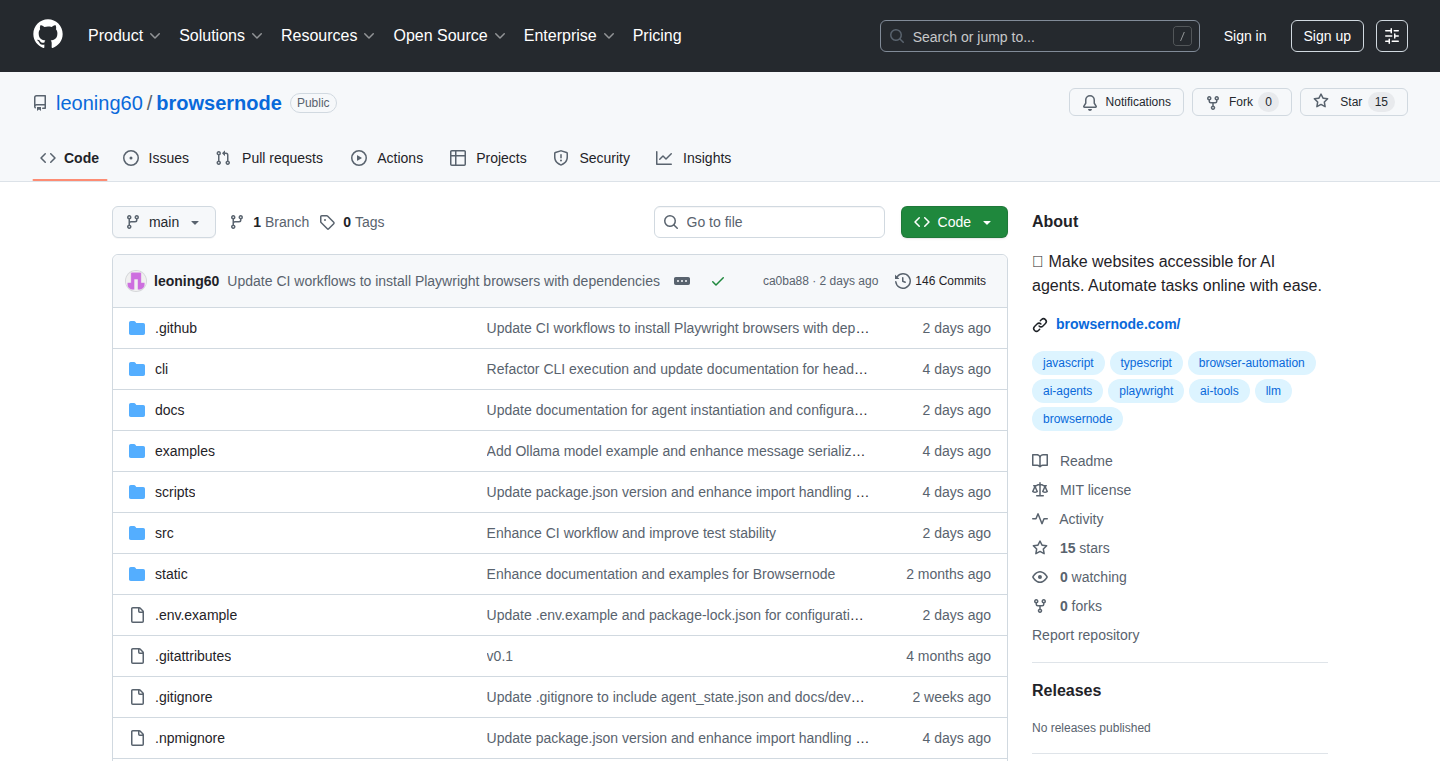
Author
leoning
Description
Browsernode is an open-source TypeScript library that allows AI agents to interact with the web. It’s designed to be a powerful tool for automating web browsing tasks using natural language or function calls. The core innovation lies in its ability to translate complex web interactions, like clicking buttons or filling forms, into a format that AI agents can understand and execute, all while being built from the ground up for modern TypeScript environments. This means better integration with existing JavaScript/TypeScript projects and enhanced developer experience.
Popularity
Points 1
Comments 0
What is this product?
Browsernode is a browser agent library built to enable Large Language Models (LLMs) and other AI agents to navigate and interact with web pages. It uses TypeScript to provide strong typing and excellent developer experience. It extracts and structures data from web pages (like button labels, input fields, and page layouts) into a JSON format that's easy for AI to interpret. This allows the AI to 'understand' the webpage and perform actions, such as filling out forms, navigating links, or extracting information. So it can automate your web-based tasks. It provides a natural way for developers to control web browsers programmatically, with the power of modern AI. Its design is inspired by existing browser-use libraries, but it has been rewritten to have better integration with TypeScript.
How to use it?
Developers can integrate Browsernode into their projects by installing it as a dependency and importing the necessary modules. They can then use its API to create browser agents that can perform various actions on the web. The agents can be controlled either through natural language prompts or by providing function calls that specify the desired actions. This allows the AI to perform tasks like submitting forms, extracting data from websites, or automating UI testing. Developers can integrate Browsernode with their AI agents by setting them up to interact with the web, by giving instructions in natural language, or through direct function calls. It is perfect for building your custom LLM workflows, RPA tools, and custom browser automation. So you can build powerful web automation tools using the power of LLMs and natural language.
Product Core Function
· Web Page Parsing: Browsernode parses web pages and extracts relevant information, like the text of buttons, the structure of the page and the input fields. This is essential to allows the AI to understand the layout of a webpage.
· DOM Element Extraction: The library extracts information about the Document Object Model (DOM) elements on a page (e.g., buttons, input fields). This allows the AI to identify and interact with specific elements.
· XPath Generation: Browsernode can generate XPath expressions for elements. This helps the AI accurately select and interact with specific elements on the page. This is useful in scenarios where you want to perform specific actions on web page elements.
· Function Call Execution: Enables AI agents to interact with the web by providing function calls for actions such as clicking buttons and filling out forms, so the AI can execute various operations by the function calls.
· TypeScript Typing: The project is written in TypeScript. This makes the code more reliable, easier to maintain, and provides a better developer experience through type safety and autocompletion.
· Browser-Use Compatibility: It is fully compatible with the APIs and all the features of browser-use, thus benefiting from existing browser-use solutions.
· JSON Output: The information about the web pages is converted into JSON, making it easier to integrate with AI and other systems that can process JSON data. So you can process the web page information more easily.
Product Usage Case
· Automated Form Filling: Use Browsernode to create an agent that automatically fills out online forms with specific data. This eliminates the need for manual data entry and reduces human error.
· Web Scraping: Extract data from websites by directing an AI to identify and extract relevant information. This is invaluable for gathering information from multiple sources.
· Automated Testing: Create agents that can automatically interact with a website and test its functionality. This saves time and ensures the website is working properly.
· Content Aggregation: Build a system that automatically gathers information from multiple websites and consolidates it into a single source. This is useful for tracking news, prices, or other data that changes frequently.
· AI-Powered Web Navigation: Let an AI agent navigate Wikipedia to find the shortest path between two pages. This showcases the agent's ability to interact with links and navigate web structures. It can be used as a foundation for smarter navigation tools.
68
Train: AI-Powered Smart Workout Companion
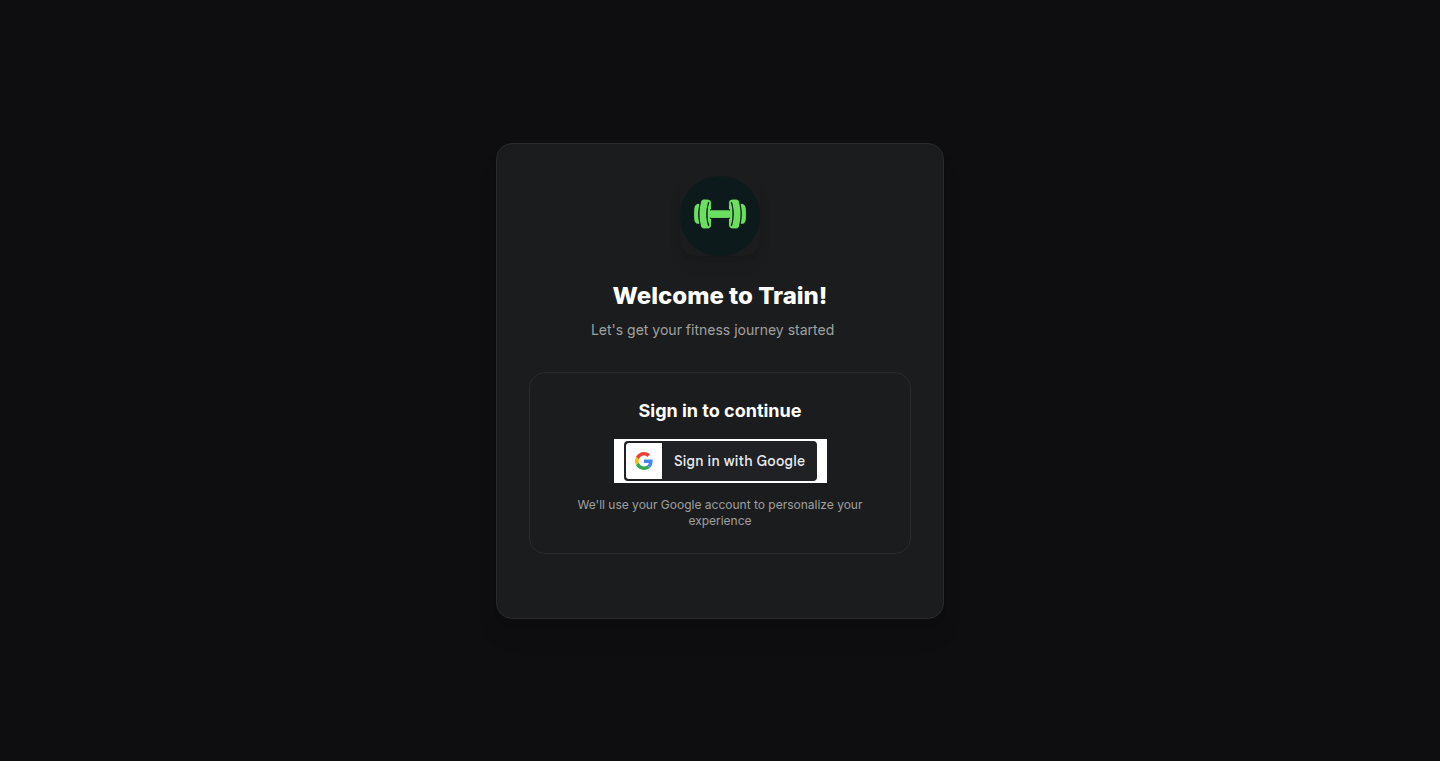
Author
sumit-paul
Description
Train is a mobile-first fitness app that uses artificial intelligence to personalize your workout experience. It helps you log exercises quickly, suggests your next exercise based on your goals and training history, and provides real-time coaching through Google Gemini. The app leverages MongoDB for data storage and JWT for authentication, making it easy to track progress and adapt to your individual fitness needs. So, instead of spending time planning your workout, you can focus on exercising effectively.
Popularity
Points 1
Comments 0
What is this product?
Train is an AI-powered fitness app that understands your workout habits. It allows you to log your exercises (sets, reps, weights) and uses AI to suggest the next exercise tailored to your fitness goals, training history, and current workout intensity. It also features a built-in coach powered by Google Gemini that provides instant feedback and advice. The app is built on a MongoDB database for storing workout data, and uses JWT (JSON Web Tokens) for secure user authentication. So, it combines the convenience of a mobile app with the power of personalized AI to help you optimize your workouts.
How to use it?
You can use Train by logging your exercises (sets, reps, weights) from a library of exercises. The AI will then provide recommendations for your next exercise based on your workout history, making it easy for you to follow a personalized workout plan. If you need additional guidance, you can ask the built-in AI coach for help with form tips, routine advice or help with recovery. The app uses Google login for easy access and stores your data safely. So, you can quickly and easily track your progress and get personalized workout suggestions.
Product Core Function
· Exercise Logging: Allows users to easily log sets, reps, and weights for over 100 exercises. This is the foundation for tracking workout progress and enables the AI to provide personalized recommendations. So, this feature ensures that your fitness data is accurately recorded.
· AI-Powered Exercise Suggestions: Suggests the next exercise based on user goals, training history, and current session intensity. This eliminates the need to plan workout routines, saving time and effort. So, it helps users train smarter, not harder.
· Real-Time AI Coaching: Offers a built-in coach powered by Google Gemini that provides form tips, routine advice, and recovery assistance. This is like having a personal trainer in your pocket, available anytime, anywhere. So, it improves workout effectiveness by providing real-time feedback and guidance.
· Workout Tracking and Metrics: Tracks workout volume, estimated calories, and other key metrics to understand workout progress. This offers insights into training trends and helps users measure their progress. So, it gives users a clearer picture of how well they're performing.
Product Usage Case
· Personalized Training Plans: A user who wants to increase their strength can enter their current workout data and have the AI suggest exercises to achieve that goal. The AI analyzes past performance to gradually increase the difficulty level of the exercises. So, it creates a tailored plan that is customized to your individual needs.
· Quick Workout Logging: A user at the gym quickly logs their sets and reps, and Train's interface allows them to seamlessly track their workout without interrupting their training. So, it allows the user to focus on the workout itself without getting slowed down by complicated interface.
· Real-time Form Check: A user can ask the built-in AI coach for help with their form during an exercise. The AI provides tips to improve technique, reducing the risk of injury. So, it makes sure the user practices safely.
69
AI DJ Transitions Generator
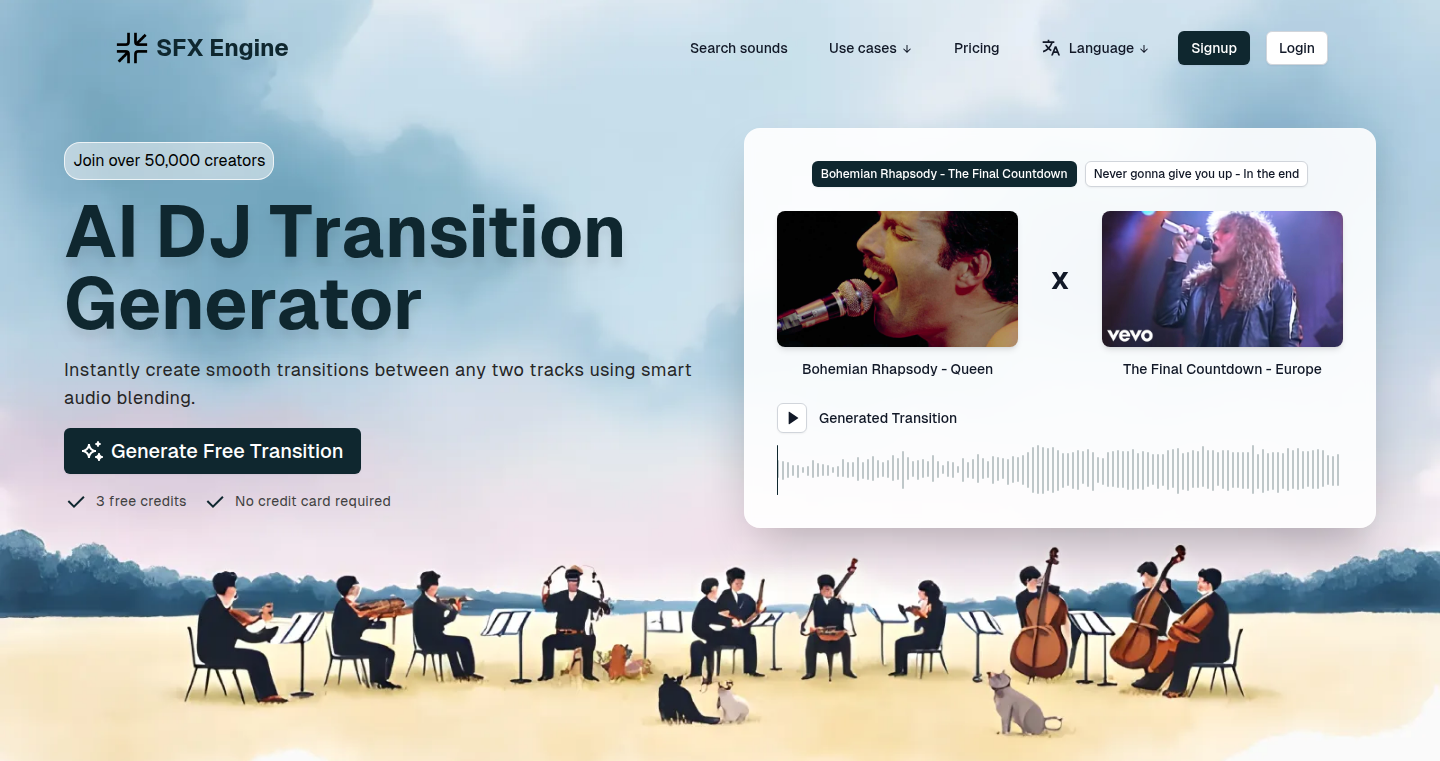
Author
rogutkuba
Description
This project uses AI to automatically create smooth transitions between two songs, similar to what a DJ does. The innovation lies in leveraging AI to analyze the music, identify the beats, and generate a seamless blend, solving the common problem of manually creating transitions. This automates a complex and time-consuming task, making it accessible to anyone.
Popularity
Points 1
Comments 0
What is this product?
It's an AI-powered tool that analyzes two songs and generates a DJ-style transition between them. The core technology involves beat detection, tempo matching, and applying intelligent crossfading techniques. The AI identifies the musical structure, beat patterns, and key characteristics of the songs to create a natural and well-timed transition. So, it uses Artificial Intelligence to automate the complex process of music transition, making it easy for anyone to create a professional music mix.
How to use it?
Developers can upload two songs into the application, and the AI will automatically generate a transition. The output can then be integrated into various audio projects, such as podcasts, mixes, or even as a tool for content creators. You would simply feed it two audio files, and it would output a combined file with the perfect transition. It offers an intuitive interface allowing users to easily generate smooth audio transitions without manual editing.
Product Core Function
· Automated Beat Detection and Synchronization: The project uses algorithms to automatically detect the beats per minute (BPM) and tempo of each song. This allows the AI to align the beats of both songs, ensuring a smooth transition. This is useful for anyone looking to create seamless mixes quickly.
· Intelligent Crossfading: The AI analyzes the musical structure to apply an intelligent crossfade. Instead of a simple fade, it uses advanced techniques to blend the audio in a musically appropriate way, such as adjusting volume levels and applying effects. This is useful for DJs, podcasters and content creators for crafting a professional sound.
· Tempo Matching and Beat Alignment: The core function is accurately matching the tempos of the two input songs so that the transition will create a seamless experience for the listener. This is useful for ensuring music transitions do not sound jarring.
· Output Format Options: The project likely offers several output options. Developers can usually export the transitions in a variety of audio formats (MP3, WAV, etc.). This is useful for flexibility and allows the user to use the generated output in a project easily.
Product Usage Case
· Podcasting: A podcaster can use this tool to seamlessly transition between different segments of their show, intro music, and outro music, or even switch between interviewees. So, it solves the need for smooth audio transition in podcasts.
· Music Mixing/DJing: Aspiring DJs can quickly create mixes without needing extensive manual editing skills. The AI takes the guesswork out of the process, allowing for rapid prototyping. So, it allows DJs to speed up their workflow.
· Content Creation (YouTube, TikTok): Content creators can incorporate music with smooth transitions into their videos without the need for expensive software or time-consuming manual editing. So, this removes the complexity and high cost of professional tools.
70
Rust-Based Accessibility SDK: Making Computers Usable for Everyone
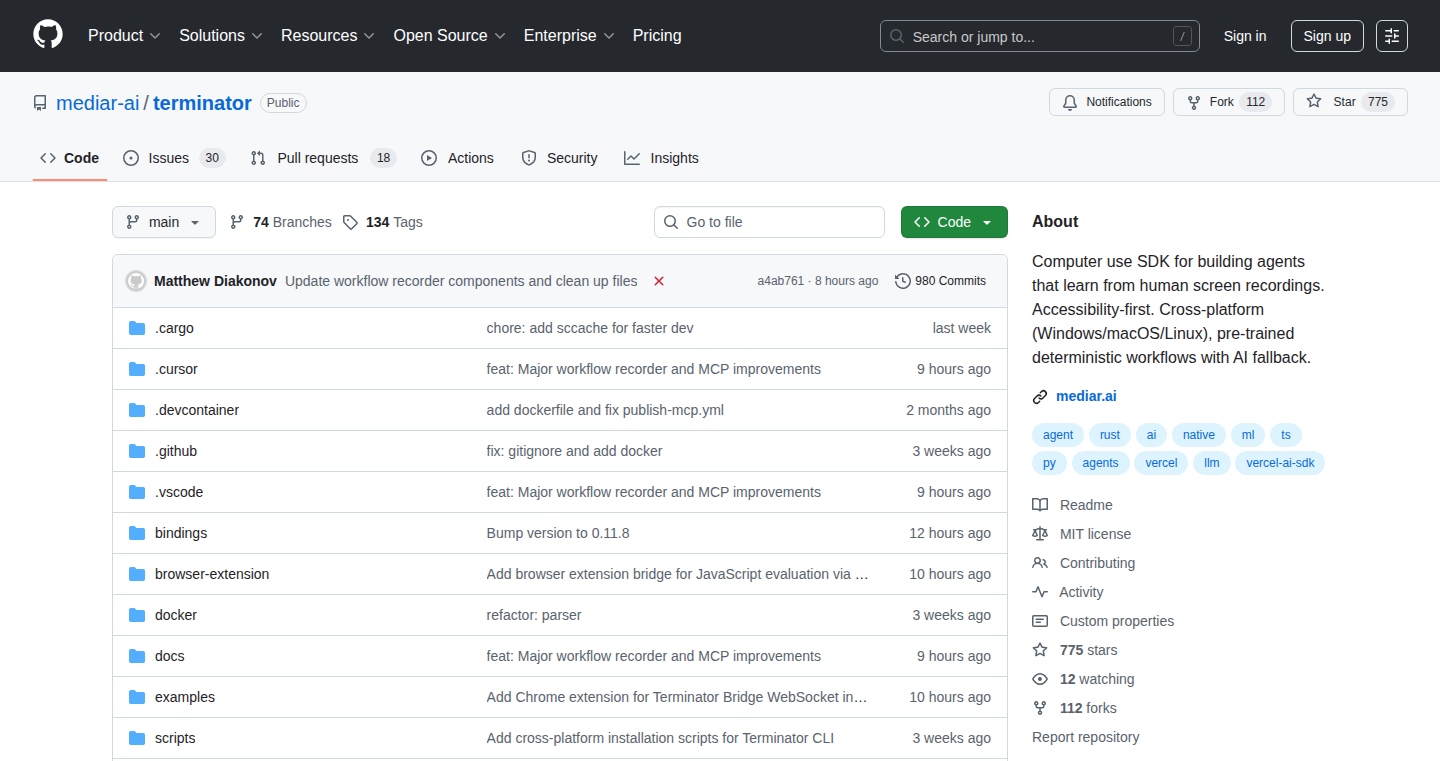
Author
louis030195
Description
This project is a Software Development Kit (SDK) written in Rust that allows developers to build applications with enhanced accessibility features. It leverages the MIT License, making it freely available and open-source. The core innovation lies in providing a simplified interface for developers to interact with accessibility features, making it easier to create applications that cater to users with disabilities. It tackles the problem of limited accessibility support in many software applications, promoting inclusivity.
Popularity
Points 1
Comments 0
What is this product?
This SDK provides developers with tools to make their software more accessible. Think of it as a set of building blocks specifically designed to help people with disabilities use computers more easily. It uses the Rust programming language, which is known for its performance and safety. The project focuses on simplifying the complex process of implementing accessibility features, so developers can focus on the user experience. The project follows the MIT License, meaning it can be freely used, modified, and distributed.
How to use it?
Developers can integrate this SDK into their Rust projects to add features like screen readers, keyboard navigation, and other assistive technologies. They can use the SDK’s API to get information about what's on the screen, interact with different elements, and provide alternative ways for users to interact with the application. For example, if you're building a web browser, you could use this SDK to ensure that visually impaired users can navigate your browser effectively using a screen reader. So this SDK allows easy integration into existing Rust projects, making accessible development smoother.
Product Core Function
· Screen Reader Integration: The SDK allows developers to integrate their applications with screen readers, providing text-to-speech capabilities for visually impaired users. Value: This allows users who are blind or have low vision to understand and interact with the application. Application: Imagine a text editor that uses this to describe the content being written or edited, allowing blind users to write code or documents.
· Keyboard Navigation Support: Developers can use this to build better keyboard navigation, making it easier for users with mobility impairments to interact with the application. Value: This provides an alternative input method for users who cannot use a mouse. Application: A user interface for a robotics project can be navigated using the keyboard, supporting people with mobility limitations.
· Alternative Input Methods: The SDK simplifies adding support for other input methods such as speech recognition, allowing users to control the application via voice commands. Value: Enhances the user experience for individuals with motor skill challenges. Application: A voice-controlled app to manage smart home devices to make it easy to turn on the lights or adjust the thermostat.
· Accessibility Attribute Management: Provides APIs for developers to define and manage accessibility attributes, crucial for assistive technologies to understand the content and purpose of UI elements. Value: Helps ensure that the application is correctly interpreted by assistive technology. Application: Providing alternative text for images in a photo editing program so that users with visual impairment will know what's on screen.
Product Usage Case
· Building a cross-platform application with excellent screen reader support. Scenario: Develop a desktop application to edit complex data structures. Solution: Using the SDK to give proper descriptions of the elements on screen so blind users can use the app.
· Creating accessible games. Scenario: Build a game that is playable for people with various disabilities. Solution: Integrating the SDK to provide keyboard controls and alternative ways of experiencing the game.
· Enhancing the accessibility of a web application framework. Scenario: Improve the accessibility of a complex web framework. Solution: Incorporating the SDK into the framework to help developers build accessible web apps with ease.
71
PathoBill: AI-Powered Pathology Billing Automation
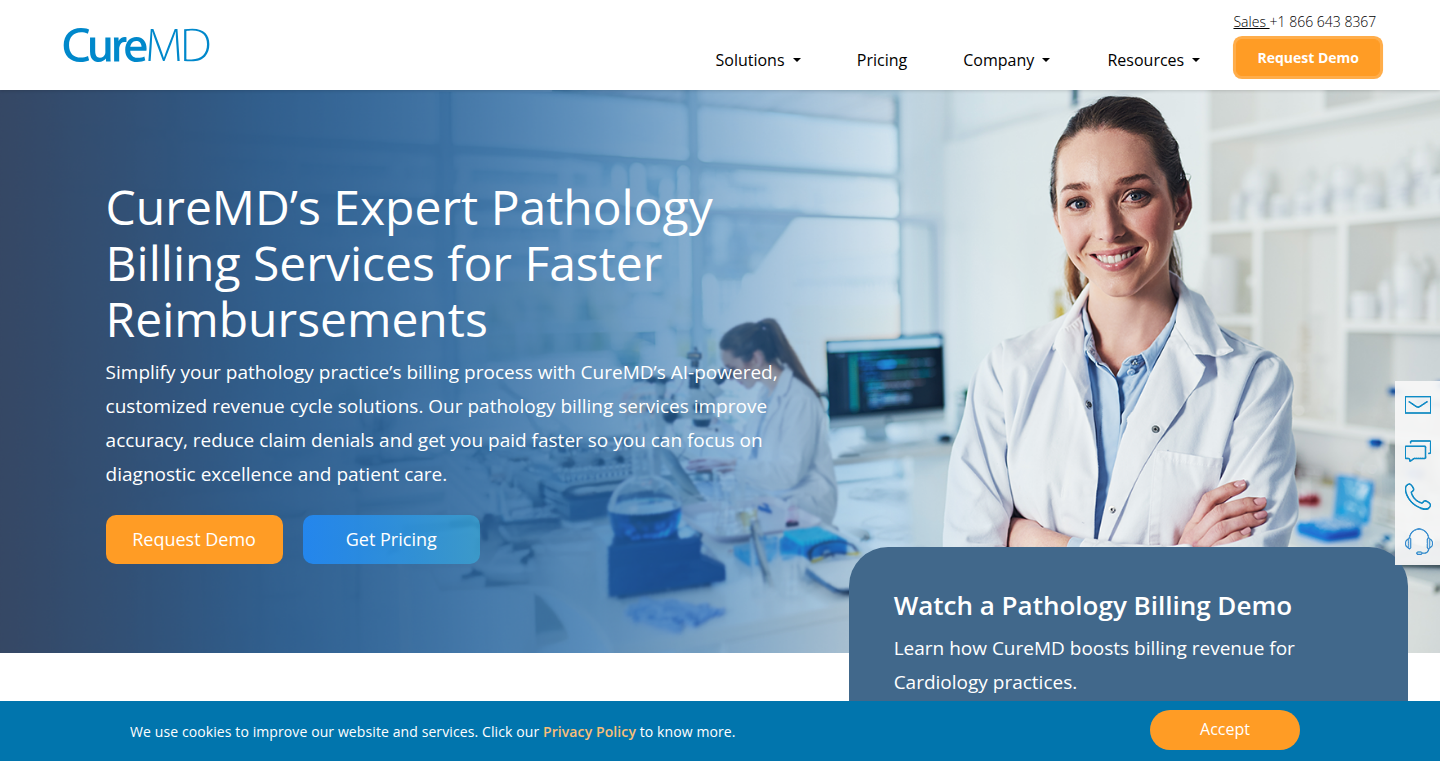
Author
Atif-Shahzad
Description
PathoBill is an AI-assisted module designed to automate the complex process of pathology medical billing. It integrates directly with Electronic Health Record (EHR) and Revenue Cycle Management (RCM) platforms. This system leverages AI and machine learning to accurately generate billing codes based on structured pathology reports and LIS data, reducing errors and claim rejections in real-time. It addresses the critical challenge of navigating the intricate rules and regulations specific to pathology billing, ultimately improving clean claim rates and streamlining the revenue cycle. So, this automates billing, saving time and money.
Popularity
Points 1
Comments 0
What is this product?
PathoBill works by connecting to a Laboratory Information System (LIS) and an EHR system. It uses HL7 to map data in real-time, and then, based on the structured data in the pathology reports, along with a set of rules and machine learning models, it automatically generates the correct billing codes. It also checks these codes against payer-specific rules to catch any potential conflicts before the claims are sent. This smart system removes the manual effort and potential for human error in billing, so it makes the billing process more accurate and faster.
How to use it?
Developers can integrate PathoBill into their existing EHR or RCM platforms. It will involve configuring HL7 interfaces for data exchange, and possibly some API integration for seamless code generation and conflict detection. The system requires structured pathology reports and access to payer rules. This allows developers to provide a complete billing solution as part of their healthcare software. So, developers can easily add this system to their existing software to make it better.
Product Core Function
· Real-time Data Mapping (HL7): This function translates information from a laboratory to the billing system instantly using HL7. This makes the billing process faster and accurate.
· Automated Code Generation: This feature analyzes the pathology reports, using AI to generate the right billing codes. The system uses the information in a pathology report to produce a set of billing codes.
· Conflict Detection: Using both predefined rules and machine learning, the system identifies possible billing issues before claims are submitted. So the system helps avoid errors that can lead to claims being rejected, and avoids having to work out why a bill was rejected.
· Integration with EHR and RCM platforms: This system is built to work directly with existing systems used by healthcare providers. It can fit in with other software already used by healthcare providers.
Product Usage Case
· Integration with an existing EHR system: A hospital can integrate PathoBill with its existing EHR to automate the billing process for pathology services, reducing the workload on billing staff. So a hospital can avoid mistakes in billing.
· RCM platform enhancement: A Revenue Cycle Management company uses PathoBill to provide more accurate and efficient billing services for its clients, improving their financial performance. So, it helps a company to make more money.
· Laboratory automation: A pathology lab utilizes PathoBill to automatically generate billing codes from its LIS data and structured reports, ensuring accurate billing with minimal manual intervention. The system enables the lab to process more cases, reducing errors, and getting paid more reliably.
72
BookmarkBrain: Turning Bookmarks into Actionable Insights
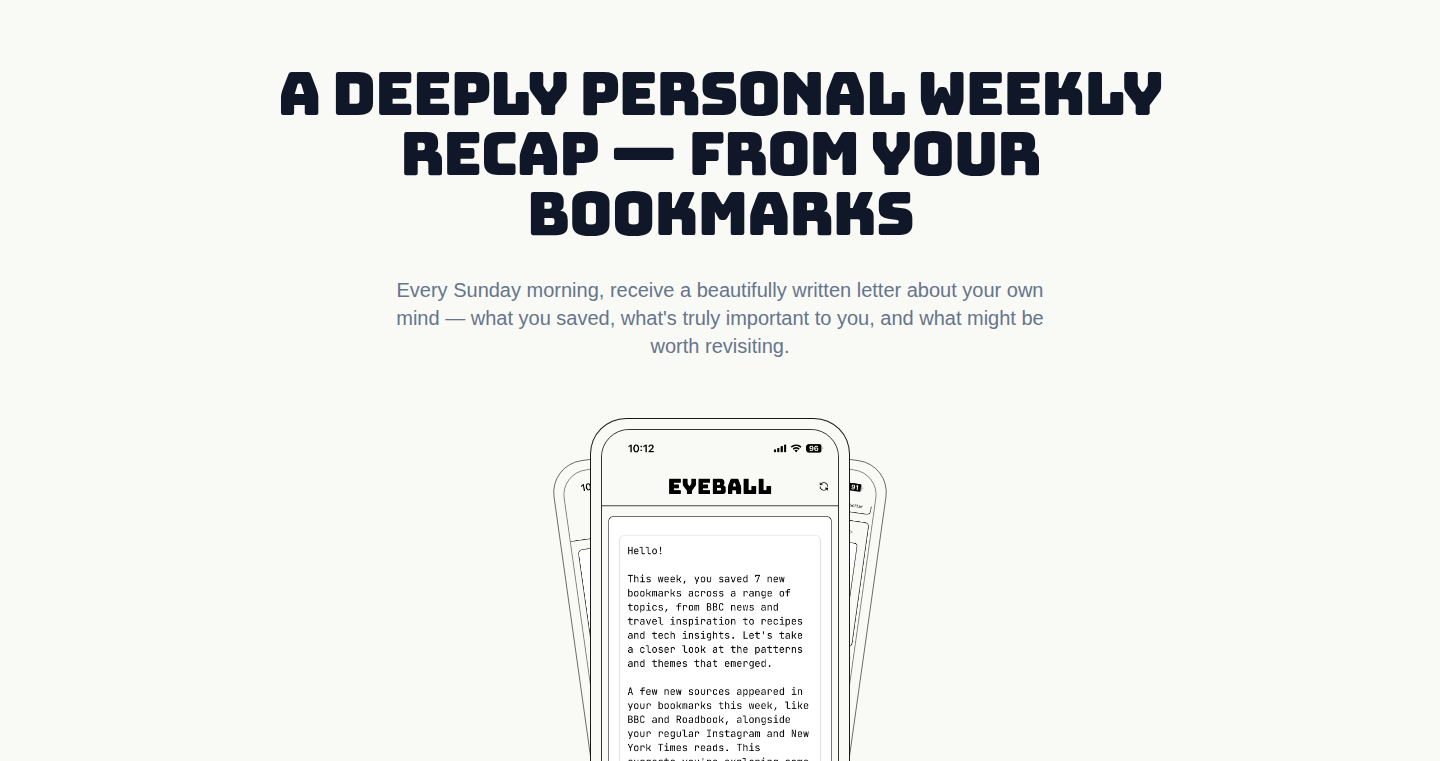
Author
quinto_quarto
Description
BookmarkBrain is a tool that analyzes your saved bookmarks, extracting key information and providing a summarized view of your interests and knowledge gaps. It uses natural language processing (NLP) to understand the content of bookmarked pages, identifying important topics, entities, and sentiments. It tackles the problem of information overload by transforming a collection of raw URLs into a structured and insightful knowledge base.
Popularity
Points 1
Comments 0
What is this product?
BookmarkBrain uses clever computer programs (NLP) to understand the content of the websites you've bookmarked. It reads your bookmarks and finds the important topics, people, and even how people feel about things (sentiment). It then creates a useful summary, showing you what you're interested in and what you might be missing. So this is like giving your bookmarks a brain, helping you get more out of the information you've saved.
How to use it?
Developers can use BookmarkBrain by providing it with their bookmark data (e.g., a list of URLs). The tool will then process this data, generating reports and insights. Developers can also integrate BookmarkBrain into their own applications to provide users with similar analytical capabilities. For example, a note-taking app could use BookmarkBrain to automatically summarize the content of linked web pages. So, you can easily understand and work with your bookmarked information in different projects.
Product Core Function
· Bookmark Analysis: This function takes your bookmarks and breaks down the content of the websites you saved. It figures out what each webpage is about. This is useful for understanding the central theme of your bookmarks, like a fast overview of your reading list.
· Topic Extraction: It identifies the main topics discussed in your bookmarks. It finds the key ideas. This helps you see the common threads in your saved content, like quickly identifying recurring themes across all your saved articles.
· Entity Recognition: It picks out important things like people, companies, and places mentioned in your bookmarks. This function gives you a quick look at the main players and subjects. This is a great way to discover the key people and organizations relevant to your interests.
· Sentiment Analysis: It determines the general feeling or tone of the content (positive, negative, neutral). This shows you the attitude towards the topics in your bookmarks. This helps you understand if your saved information aligns with positive, negative, or neutral perspectives.
· Knowledge Gap Detection: It can analyze your bookmarks to identify areas where you have less information, highlighting gaps in your knowledge. This allows you to identify areas where you might want to learn more or do more research. So, it helps you improve your knowledge systematically, guiding you in your self-improvement efforts.
· Insight Summarization: It condenses the information into easy-to-understand summaries, providing an overview of your bookmarks' content and the underlying trends. This delivers the key takeaways from your bookmarks, making it simple to grasp the key ideas and trends in a glance.
· Integration API: The tool provides an API to allow integration with other tools or applications. This helps in building more sophisticated and well-connected systems, where you can connect your bookmarks with other platforms and processes.
Product Usage Case
· Personal Knowledge Management: A developer uses BookmarkBrain to analyze their bookmarks on various programming languages. The tool identifies frequently mentioned concepts and libraries. They can then focus their learning efforts on the areas where their knowledge is lacking or where they want to learn the most. So, you can efficiently guide personal learning and development by identifying areas of strength and weakness.
· Research Assistant: A researcher uses BookmarkBrain to understand the core ideas in their saved articles on a specific scientific topic. The tool highlights key findings, and entities. They quickly get an overview of the state of the art. So, this helps researchers stay organized and stay informed about the latest developments, by quickly summarizing large amounts of information.
· Content Curation: A content creator uses BookmarkBrain to analyze the sources they save for inspiration. The tool identifies trends, popular topics, and useful insights. They then can use these insights to create content that their audience will be more interested in. So, this increases efficiency in creating valuable content by identifying popular themes and topics.
· Competitive Analysis: A marketing professional uses BookmarkBrain to analyze bookmarks on competitors' websites and content. The tool can extract important information about the competitors' strengths, weaknesses, and strategies. Then the user understands the competitive landscape. So, you can keep a close eye on the competition in your specific industry.
73
Psyloom: Personality API for Digital Agents
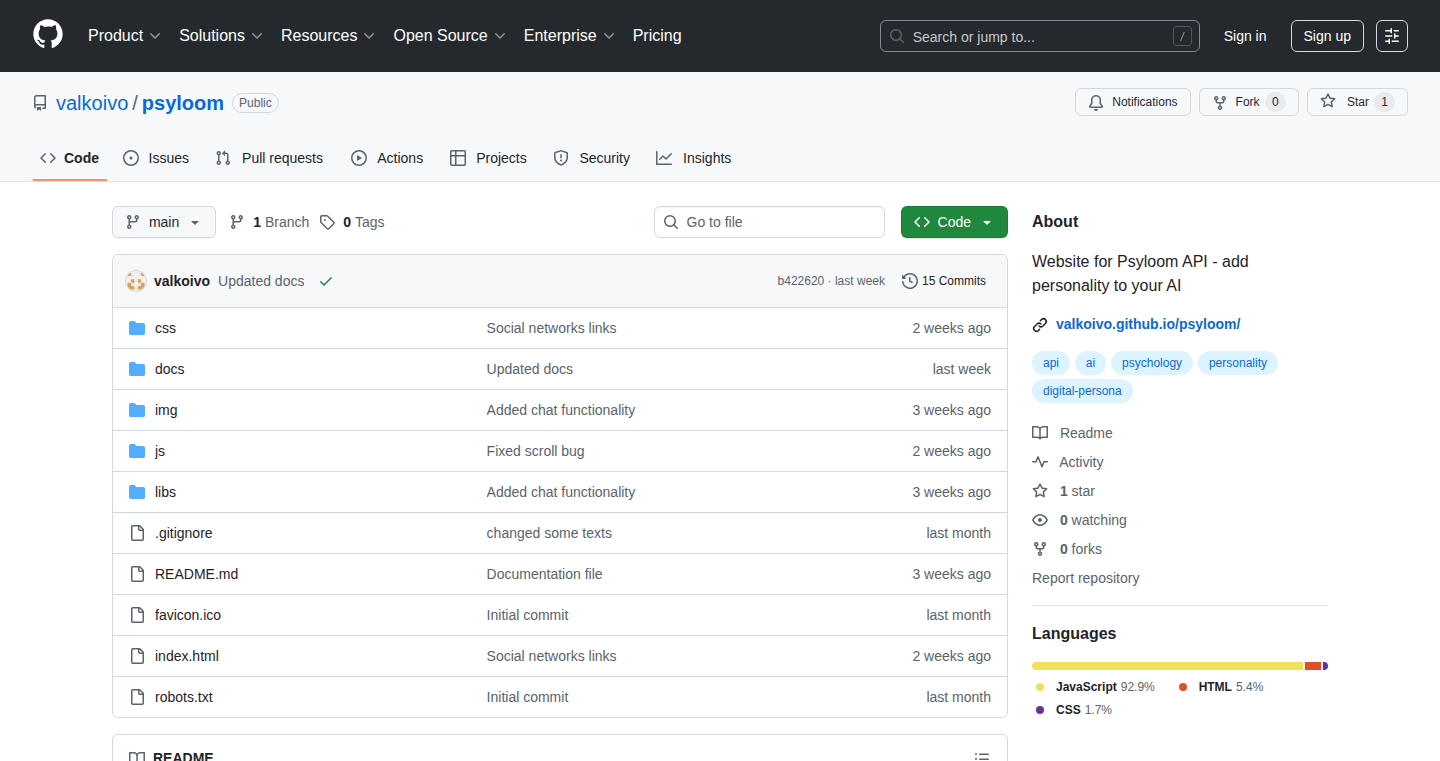
Author
sensebridge
Description
Psyloom is a fascinating project that offers a 'personality' API for digital agents. Essentially, it lets you give your AI or bots a unique character, like a real person. Instead of just providing information, your digital agent can now have its own quirks, opinions, and emotional responses, making interactions much more engaging and human-like. The core innovation lies in the way it models and applies personality traits, opening the door for more dynamic and believable virtual assistants, game characters, or even customer service bots. So, this enhances your applications' conversational abilities, making them more relatable and effective.
Popularity
Points 1
Comments 0
What is this product?
Psyloom works by allowing you to define personality traits for your digital agents. It utilizes advanced natural language processing (NLP) and machine learning (ML) techniques to analyze and apply these traits to agent responses. Think of it as giving your bot a personality profile – maybe it's sarcastic, friendly, or highly analytical. When a user interacts, Psyloom ensures the agent's responses align with its defined personality. The key innovation is how seamlessly it integrates personality into the interactions, allowing the agent to adapt its tone, style, and even the information it presents based on its character profile. So, it offers a simple way to make digital interfaces feel more personalized.
How to use it?
Developers can integrate Psyloom into their existing applications via an API. You provide the API with a personality profile and the user's query. Psyloom then processes the query, factoring in the personality profile, and returns a response that's tailored to that persona. For example, you might give a customer service bot a 'helpful and empathetic' personality. When a user asks a question, the bot's responses would reflect that personality, offering supportive language and going the extra mile to help. Integration is generally done by a simple API call, which accepts the query and personality profile as input and returns the processed response. This is easy to integrate into your existing projects that need to give their bot's personalities.
Product Core Function
· Personality Profiling: Allows developers to define and customize personality traits such as tone, style, and emotional response for their digital agents. This feature allows to build bots with unique character. So, it gives your bots unique characters, giving them personality.
· Dynamic Response Generation: The core function. Based on the defined personality, Psyloom generates responses that align with the character profile. For instance, a sarcastic bot will answer differently than a friendly one. So, the generated responses are more customized.
· API Integration: Provides an easy-to-use API for developers to seamlessly integrate the personality capabilities into their existing applications, such as chatbots, virtual assistants, or game characters. So, you can easily give personalities to your existing bots and assistants.
· Natural Language Processing (NLP): It uses NLP techniques to understand user queries and tailor responses based on the agent's personality. So, it helps bots respond more naturally and correctly.
· Machine Learning (ML) powered: Use ML algorithms to learn and refine the personality traits and improve response generation over time. So, over time, bots get smarter and generate the appropriate responses.
Product Usage Case
· Customer Service Chatbots: Integrate Psyloom to create customer service bots with distinct personalities that can offer a better user experience and handle customer queries more effectively, improving customer satisfaction. So, customers will get more personalized help.
· Gaming NPCs: Use Psyloom to give non-player characters (NPCs) in games richer personalities and conversational styles, making the game world feel more alive and interactive. So, your game's NPCs are better to interact with.
· Virtual Assistants: Develop personalized virtual assistants with unique personalities to enhance user engagement and task management capabilities, offering a more engaging user experience. So, using your personal assistant is more fun and personalized.
· Educational Applications: Create educational bots that can adapt their communication style based on the student's learning style or personality, providing more personalized learning experiences. So, it provides better learning experiences for users.
· Creative Writing and Storytelling: Use Psyloom to develop tools that help writers create characters with well-defined personalities, allowing them to produce more engaging and believable stories. So, it helps to make characters more realistic.
74
Veo3 Unleashed: A Simplified AI Video Creator
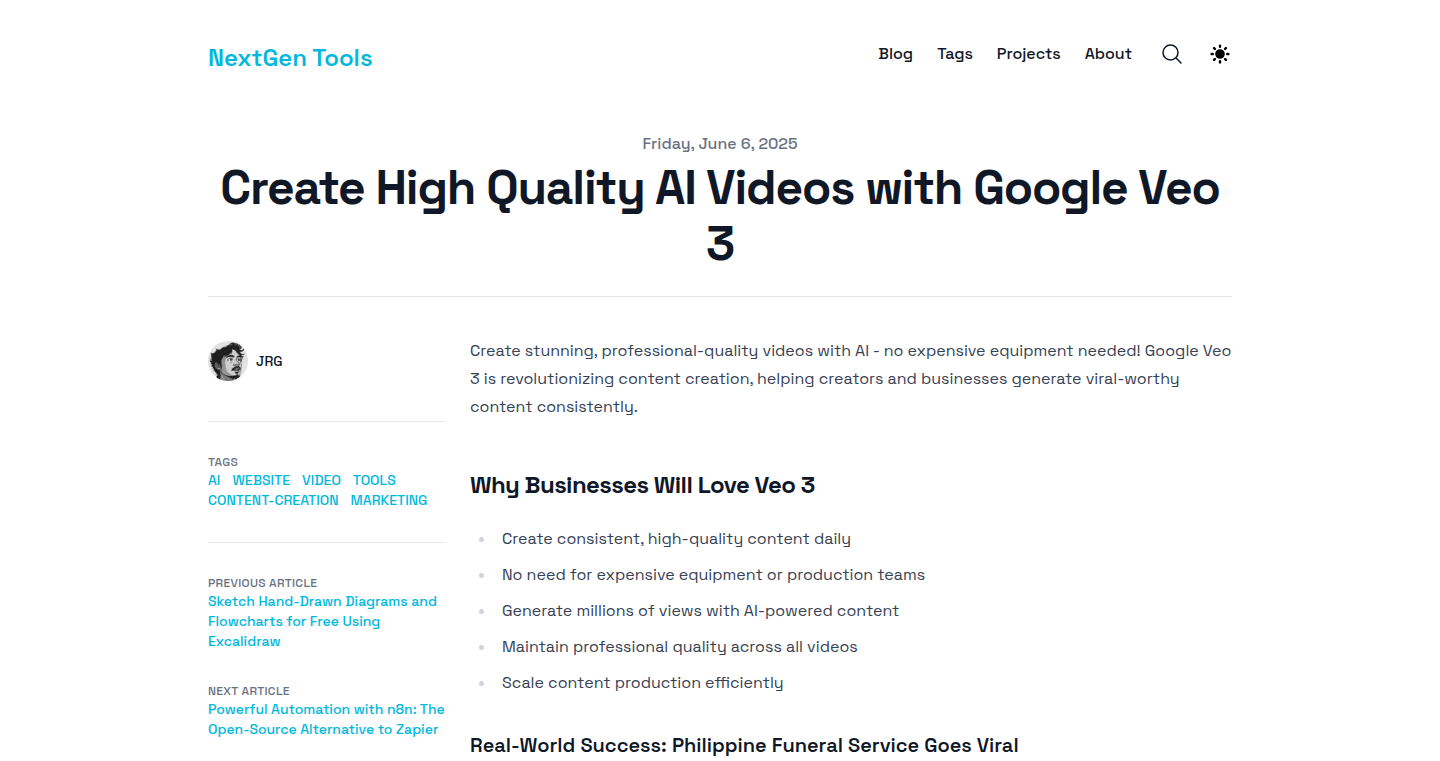
Author
doppelgunner
Description
This project showcases the integration and simplification of Google's Veo 3, a cutting-edge AI video generation model. It focuses on making the complex process of creating high-quality videos from text prompts more accessible. It tackles the technical challenge of interacting with advanced AI models and translating user input into detailed instructions that the AI understands. It offers a user-friendly interface to interact with the Veo 3 model, lowering the barrier to entry for anyone wanting to experiment with AI video creation.
Popularity
Points 1
Comments 0
What is this product?
This project is essentially a streamlined interface built around Google's Veo 3. Veo 3 is a powerful AI that can generate realistic videos based on text descriptions you provide. Think of it like a super-smart director and cinematographer, where you give it instructions, and it creates the movie. This project takes away the complexity, allowing users to create videos without having to understand the intricate technical details of the AI model itself. So you get to experiment with cutting-edge video generation without the technical headache.
How to use it?
Developers can use this project to quickly generate video prototypes for various applications, such as marketing materials, social media content, or even short films. The integration involves sending text prompts (like 'a cat playing with yarn') to the Veo 3 model through its API (Application Programming Interface). The project likely handles the heavy lifting of formatting the instructions, managing the video generation process, and providing the final video to the user. You'd likely use the project's code or interface, input your prompt, and receive the generated video. So, if you're a developer looking for a quick way to generate video assets, this is very useful.
Product Core Function
· Text-to-Video Generation: Takes a text prompt as input and produces a video. The value here is the ability to bypass the tedious and time-consuming process of traditional video creation. Applications include creating quick video explainers or social media content. So, you can translate your ideas into visuals almost instantly.
· Simplified API Interaction: Abstracts away the complex details of interacting with the Veo 3 API. This is valuable because it allows developers without specialized AI knowledge to leverage a powerful video generation tool. This saves time and resources, making AI video creation more accessible.
· User-Friendly Interface: The project provides an interface that simplifies the video generation process. This eases the learning curve and enables a broader audience to experiment with AI video creation. It's like having a ready-made tool that transforms complex AI into something you can easily use. So you can create without being a video or AI expert.
Product Usage Case
· Marketing Content: A marketing team can use this to generate short video ads for social media platforms. Instead of hiring videographers, they can type in a few descriptive sentences and get a video ready to go. So it can reduce the cost and time for content creation.
· Educational Content: Teachers can use the project to create visual explanations of concepts, generating videos illustrating abstract topics. You provide a description, and it creates the video, which could save hours in lesson preparation. So it can streamline the creation of educational materials.
· Prototyping and Concept Visualization: Designers and developers can use the tool to quickly visualize their ideas for apps or websites by generating quick demo videos. If you need a visual of an interface element, you can describe it and see it in action. So it enables rapid prototyping and idea exploration.
75
PayRankJobs: AI-Powered Cover Letter Generator
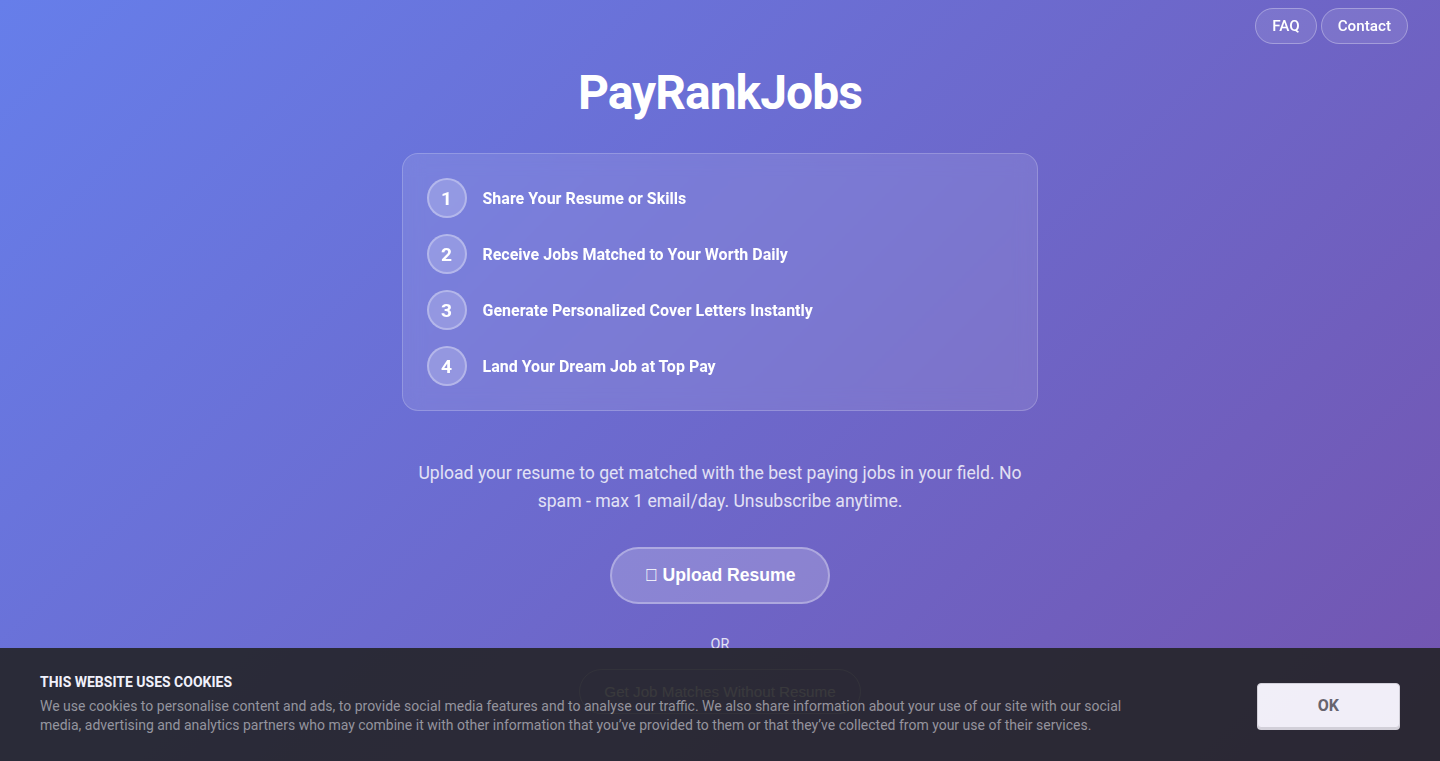
Author
Mikasa1
Description
PayRankJobs is an AI-driven service that automatically generates personalized cover letters. It extracts information from your resume and analyzes the job description to create a tailored letter. This overcomes the limitations of generic cover letter templates by focusing on your specific skills and experience in relation to the job requirements. It leverages Large Language Models (LLMs) and a vector database to understand both your profile and the job description, leading to more relevant and effective cover letters. So this helps you save time and increase the chances of getting hired.
Popularity
Points 1
Comments 0
What is this product?
PayRankJobs utilizes advanced AI to generate cover letters. The process starts with uploading your resume. The AI then extracts key information like skills and experience. When you find a job match, the system uses an LLM to analyze your resume data AND the specific job description. This analysis generates a customized cover letter. The system uses Cloudflare Workers for serverless computing, OpenAI for the LLM, PostgreSQL with pgvector for efficient storage and retrieval of resume data, and a queue-based architecture to ensure reliability. So this means you get a smart, tailored cover letter without the manual work.
How to use it?
As a developer, you wouldn't directly integrate PayRankJobs as a code library. However, understanding its architecture offers inspiration. For instance, you can explore using Cloudflare Workers for serverless applications, which offers scalability and cost efficiency. The use of OpenAI and other LLMs for text generation can be applied to automate text generation tasks. The project's queue-based architecture could be adapted to handle asynchronous tasks in your own projects to avoid performance bottlenecks. So you can pick up ideas on how to build such apps and improve your own development workflow.
Product Core Function
· Resume Parsing: The system extracts crucial details from your resume, such as skills, experience, and education. This is done using AI. This is valuable because it allows the system to understand your background. So, you don’t need to manually input your information.
· Job Description Analysis: The AI analyzes job descriptions to understand the specific requirements and keywords that are needed. This helps the system match your skills to the job. This is useful because it allows the cover letter to be more relevant to the job requirements. So, this will greatly improve the chances of getting noticed.
· Personalized Cover Letter Generation: Using both your resume and the job description data, the AI generates a custom cover letter. The letter is tailored to the specific job and highlights the skills and experiences that are relevant to the role. This is crucial because it allows you to stand out from the crowd and demonstrate your qualifications. So, you can save hours by not having to write it yourself.
· Email Delivery: The generated cover letter is emailed to you, ready for submission. This streamlines the application process. This is useful because it makes it easier to apply for jobs. So, it is saving time and helping you apply to many jobs.
· Queue-based Architecture: The system uses a queue-based architecture to manage tasks reliably, especially for tasks that take time like processing the job descriptions. It prevents the system from crashing and ensures smooth performance even with many users. This is important because it makes the app reliable and user friendly. So you have a reliable and seamless experience.
Product Usage Case
· Automated Job Application: A user is applying to multiple jobs and needs to create tailored cover letters for each. Using PayRankJobs, they upload their resume once, then generate unique cover letters for each job description in minutes. This saves them hours of manual work. So, you can apply for a lot of jobs easily.
· Resume Data Integration: A developer builds a job board application. They can adapt the resume parsing techniques used in PayRankJobs to automatically extract and analyze candidate resumes for improved job matching. The use of PostgreSQL with pgvector for semantic search can be used to match candidates and jobs. So, you can use these to build a better user experience.
· Content Creation Automation: A content creator needs to generate various versions of the same text for different platforms. They can use the core concept of AI-driven text generation to create different variants with different styles automatically. This can be a blog post, social media and more. So, you can save time and effort.
76
LeetCode Recall: Chrome Extension for Spaced Repetition
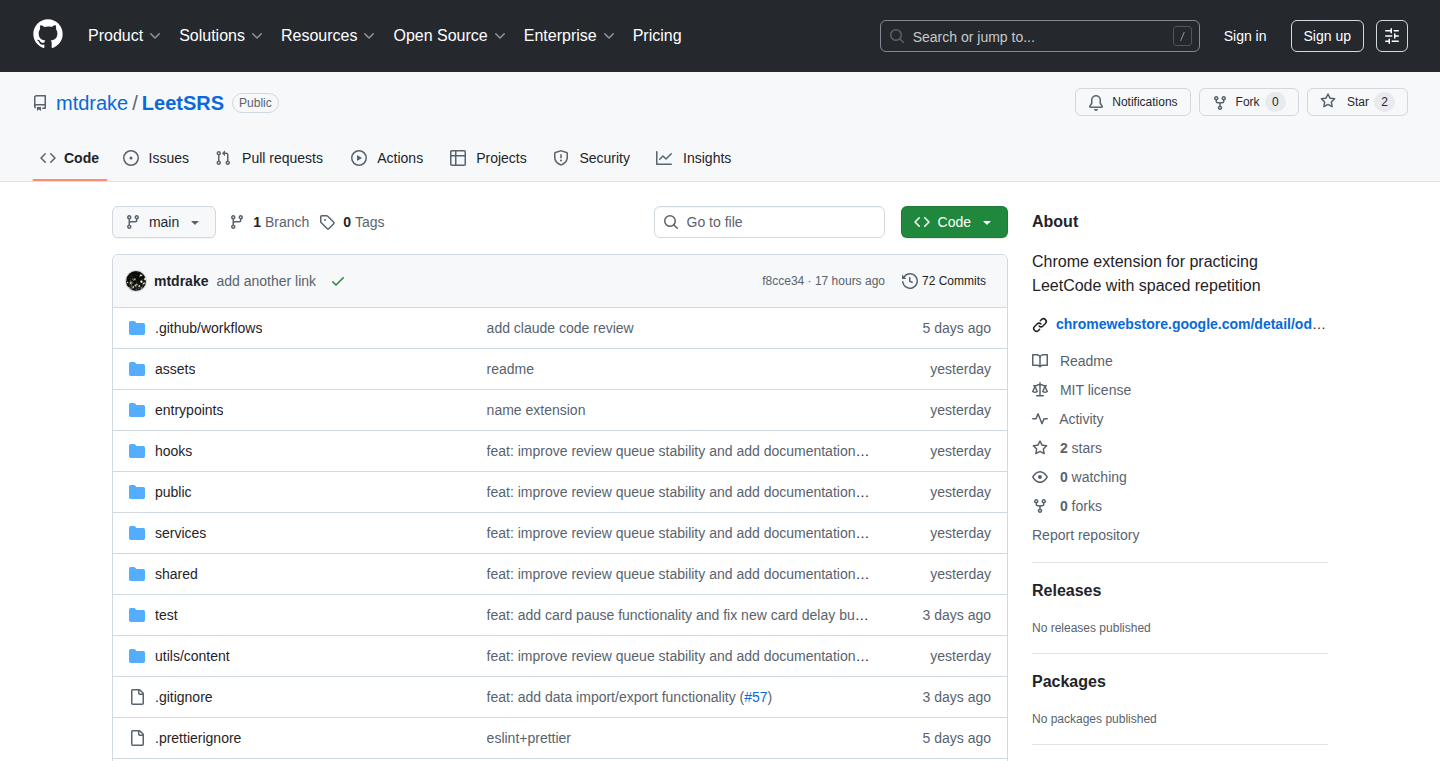
Author
mcdrake
Description
This Chrome extension helps you practice LeetCode problems using spaced repetition, a proven learning technique. It aims to solidify your understanding of common algorithms and data structures like Breadth-First Search (BFS) and Union-Find, allowing you to code them quickly and focus on the trickier aspects of a problem. It's like flashcards, but for coding concepts, and right in your browser. So, instead of rote memorization, you learn to apply these concepts almost automatically. This is especially useful for interview preparation where fast recall is key.
Popularity
Points 1
Comments 0
What is this product?
This extension works by using the principles of spaced repetition. It presents you with LeetCode problems and schedules their review based on how well you remember them. When you get a problem right, it's shown less frequently; if you struggle, it appears more often. This method leverages the memory effect to efficiently build long-term knowledge. It's built as a Chrome extension, meaning all your data (the LeetCode problems and your review schedule) is stored locally in your browser. It leverages the ts-fsrs library for the spaced repetition algorithm itself.
How to use it?
Install the Chrome extension, and then you can import your LeetCode problem sets. The extension then intelligently schedules when you should review each problem, based on your past performance. You'll be prompted with the problem, you'll try to solve it, and then the extension will let you review it based on how well you remembered it. This can be used as a daily habit to improve your coding interview skills. You can import, export, and reset your data at any time. So it's designed to be a seamless part of your existing workflow.
Product Core Function
· Problem Scheduling: The core of the extension is its ability to schedule LeetCode problems for review. The scheduling algorithm (likely based on ts-fsrs) dynamically adjusts the review frequency based on your performance. This is valuable because it optimizes learning by focusing on the problems you struggle with the most, maximizing the retention of key concepts.
· Spaced Repetition Algorithm: The extension uses a spaced repetition algorithm to determine the review schedule. This algorithm calculates when you need to review each problem based on your past performance. This is great because the spaced repetition approach ensures that your learning is effective. You will remember the concepts you learn for a long time.
· Import/Export Functionality: The extension allows you to import and export your problem sets. This functionality helps you organize your LeetCode challenges. It is useful when you need to backup your progress or share the problem set with others.
Product Usage Case
· Interview Preparation: Imagine you're preparing for a technical interview. Instead of cramming the night before, you can use this extension to consistently review key algorithms and data structures. It helps you build muscle memory for common coding patterns, freeing up your mental resources during the interview to focus on the specific problem details. So, it makes interview prep more efficient and less stressful.
· Mastering Algorithms and Data Structures: For anyone learning algorithms and data structures, spaced repetition can be a powerful tool. The extension can track the specific algorithms that you find difficult and review them. This focused approach helps you gradually solidify your understanding and recall.
· Personal Knowledge Management: This extension is great for programmers who want to build a solid base of knowledge. Users can store custom questions and solutions and use the spaced repetition method to review them. This helps in creating a personalized knowledge base.
77
Memoria AI: A Companion with Persistent Memory and Mood Modeling
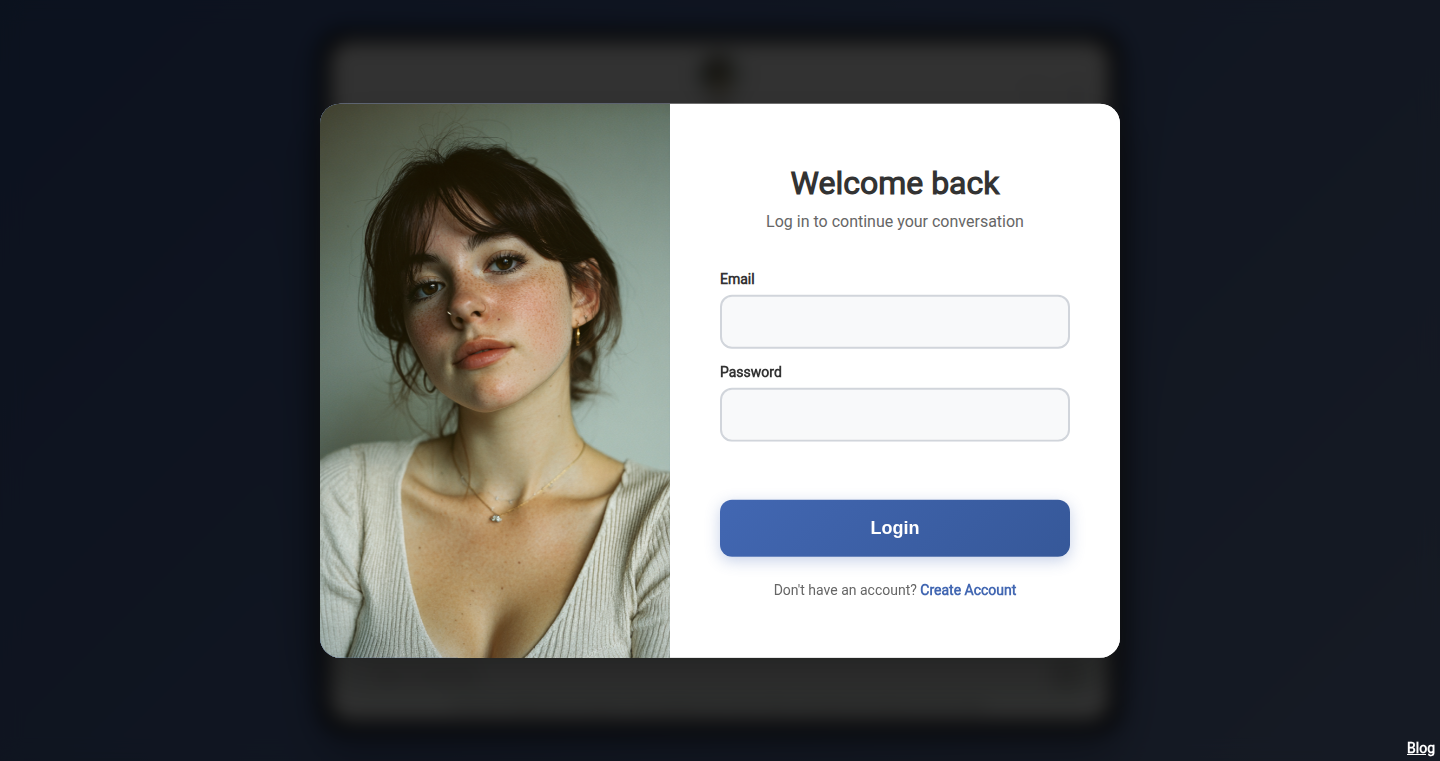
Author
0xlogk
Description
This project introduces an AI companion built with persistent memory and a mood model. The innovation lies in its ability to retain information over time (persistent memory), allowing the AI to 'remember' past interactions and tailor its responses accordingly. The mood model then infuses these interactions with emotional context, making conversations more dynamic and engaging. It addresses the challenge of creating AI that feels more human-like and less like a simple chatbot, by providing context and emotional nuance to its responses.
Popularity
Points 1
Comments 0
What is this product?
Memoria AI is essentially a digital friend with a good memory and a personality. It remembers what you tell it and uses that information to understand you better. The 'persistent memory' stores your conversations and information over time, like a real person's memory. The 'mood model' adds a layer of emotional intelligence, so the AI's responses are not just factual, but also reflect its current 'mood' and the context of your conversation. This is innovative because most chatbots forget everything after each interaction; this one learns and evolves. So what? It's like having a friend who remembers your birthday and reacts to your feelings. It can make your AI experience more realistic and engaging.
How to use it?
Developers can integrate Memoria AI into various applications. You can use it as a basis for building personalized AI assistants, interactive story characters, or even virtual therapists. You could use the provided API to train your own AI companions, customize their personalities, and let them adapt and learn from user interactions. Imagine building a game character with a history of interactions that shape their future behavior. So what? It helps you develop better AI interaction with personality.
Product Core Function
· Persistent Memory: The AI remembers previous interactions and information, creating a consistent user experience. This feature's value is that it enables the AI to learn and build relationships, improving over time with interactions. Application: You could use this to build more attentive customer service chatbots or personal assistants that know your preferences. So what? It helps keep track of the user's information.
· Mood Modeling: The AI incorporates emotional context into its responses, making the interaction more dynamic and engaging. The value is that it increases the realism and relatability of AI interaction. Application: It enables building more engaging virtual characters in games or more emotionally intelligent conversational interfaces for mental health applications. So what? It makes the AI feel more human.
· API Integration: Developers can integrate the Memoria AI into their own applications easily using the provided API. The value of this feature is its ease of use, and integration into diverse platforms. Application: Build a customized companion on your devices, or integrate it to your applications. So what? It's flexible and helps build more AI products.
Product Usage Case
· Building a Personalized AI Tutor: Develop an AI tutor that remembers the student's strengths, weaknesses, and learning style, providing customized lessons and feedback. The tutor could adapt its communication style based on the student's mood, making learning more effective. So what? It provides an improved learning environment.
· Creating a Virtual Therapy Companion: Design an AI companion to provide support to users dealing with mental health challenges. The companion can remember past conversations, recognize emotional cues, and offer tailored advice and support over time. So what? It provides a non-judgmental environment for users to express themselves.
· Developing Interactive Game Characters: Implement game characters that have persistent memories of player interactions, creating a more dynamic and engaging gaming experience. The characters could remember past choices and alter their behavior accordingly, creating more complex storylines. So what? It makes the game more personalized to the users.
78
LogSentinelAI: LLM-Powered Log Analyzer
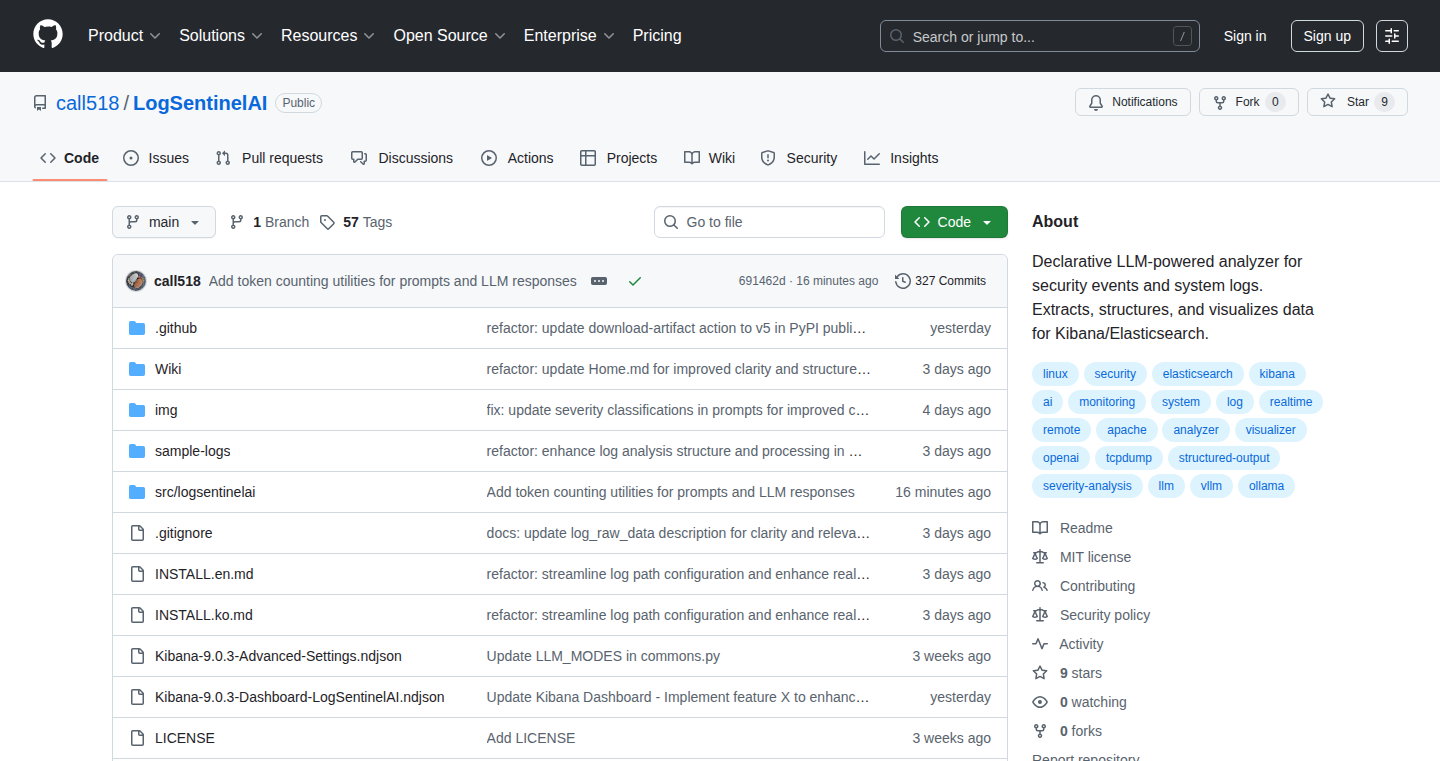
Author
call518
Description
LogSentinelAI is an open-source tool that uses Large Language Models (LLMs) to analyze system logs. It moves away from the traditional, rule-based approach of log parsing which is often complex and time-consuming. Instead, you specify the data fields you're interested in, and the LLM intelligently extracts, analyzes, and understands context from both structured and unstructured log entries. This simplifies the process and allows for more flexible and accurate log analysis. So this is useful because it saves time and makes it easier to understand what's happening in your system.
Popularity
Points 1
Comments 0
What is this product?
LogSentinelAI leverages the power of LLMs to understand and analyze log data. Instead of manually writing parsing rules for each log format, you define the key information you need, and the LLM handles the extraction and contextual understanding automatically. It can work with various log formats (structured and unstructured) and helps identify patterns, anomalies, and potential security threats. This is achieved by feeding the logs to an LLM, which is trained to understand human language. It then identifies the fields of interest within the logs and provides valuable insights. So this is useful because it automates and simplifies the process of log analysis, which is critical for system monitoring and security.
How to use it?
Developers can use LogSentinelAI by defining the fields they want to extract from their log data. It works by integrating the tool into their logging pipeline, feeding logs to the LLM, and then using the extracted data for analysis, visualization, and alerting. The project also provides examples, including integration with the Elastic Stack (Elasticsearch and Kibana), to visualize the analyzed logs. So this is useful because it's designed to be easy to integrate into existing systems.
Product Core Function
· Automated Field Extraction: Automatically identifies and extracts relevant information (like timestamps, IP addresses, error codes, etc.) from log entries, regardless of their format. This simplifies the initial setup and saves significant time compared to manual parsing.
· Contextual Analysis: Understands the relationships between different log entries to provide a comprehensive view of system behavior. For example, it can connect related events across multiple logs, aiding in identifying root causes of issues.
· Anomaly Detection: Identifies unusual patterns or events in logs that might indicate security threats or system failures. This helps proactively address potential problems before they escalate.
· Semantic Understanding: The LLM understands the meaning of the log entries, allowing for more accurate analysis and identification of critical events, even if the logs are not perfectly structured.
· Integration with Visualization Tools: Supports integration with tools like Elastic Stack for creating visualizations and dashboards to gain insights from log data, making it easier to identify trends and patterns.
Product Usage Case
· Security Incident Response: A security engineer can use LogSentinelAI to quickly analyze logs from different sources (e.g., web servers, firewalls) to identify potential security breaches or suspicious activities. The LLM can automatically extract and correlate events, helping the engineer to understand the scope of an attack and respond more effectively. So this is useful because it speeds up the process of investigating and responding to security threats.
· System Troubleshooting: A DevOps engineer can use LogSentinelAI to troubleshoot system performance issues or errors. By extracting key data like error messages, resource usage, and user actions, the engineer can quickly pinpoint the root cause of problems and implement solutions. So this is useful because it helps diagnose and resolve system issues faster.
· Application Monitoring: Developers can use LogSentinelAI to monitor the performance and behavior of their applications in real-time. By extracting data related to API calls, database queries, and user interactions, they can identify performance bottlenecks, optimize code, and improve user experience. So this is useful because it helps to optimize applications for better performance and user experience.
· Compliance Reporting: Security professionals can use LogSentinelAI to automatically generate reports for regulatory compliance, such as identifying and documenting security incidents or system changes. This reduces the manual effort required for compliance and ensures accuracy. So this is useful because it simplifies compliance processes and reduces the risk of non-compliance.
79
Remotext.co: Text-Based Remote Job Board
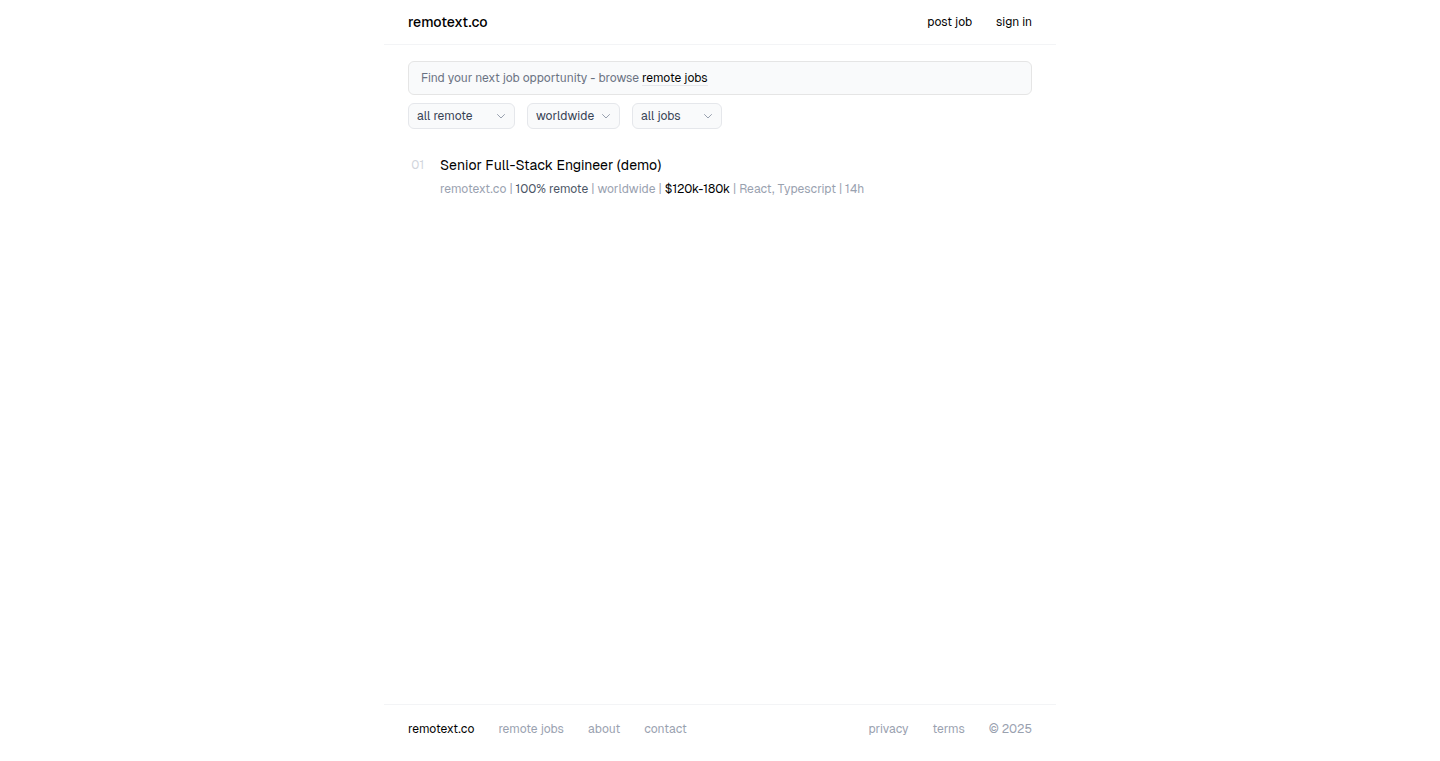
Author
drdruide
Description
Remotext.co is a minimalist job board specifically for remote work, focusing on simplicity and essential information. It strips away unnecessary elements, presenting job listings in a clean, text-only format with only a few key filters. This approach aims to eliminate distractions and streamline the job search process for remote workers. It addresses the common issue of information overload and cluttered interfaces found on many job boards. So, it helps me find remote jobs more efficiently and focus on the key requirements.
Popularity
Points 1
Comments 0
What is this product?
Remotext.co is a web application that uses a text-based interface to display remote job postings. It prioritizes readability and ease of use by avoiding images, fancy formatting, and excessive information. The technology behind it is likely a web application built with HTML, CSS, and JavaScript (or a framework like React/Vue.js), pulling job data from a database or API. The innovation lies in its minimalist design and focus on essentials. So, it simplifies the job search and avoids overwhelming candidates.
How to use it?
Users can access Remotext.co through a web browser. They can browse the job listings, filter them based on a few key criteria (likely including job title, company, and potentially salary range or location). Developers can integrate with this platform to post jobs via APIs or directly through the website's posting tools (if available). So, I can quickly scan job opportunities without being distracted by unnecessary design elements, and as a developer, I can post my open positions effectively.
Product Core Function
· Text-Only Display: This presents job descriptions in a clear, straightforward text format, eliminating visual clutter. This is valuable because it improves readability and makes it easier to quickly scan listings. It can be useful for developers when they quickly need to identify relevant job requirements or technologies.
· Minimalist Filtering: Offers a small number of filters, focusing on the most important criteria for remote jobs. This value is that it streamlines the job search process by eliminating the need to wade through irrelevant options. I can use this to focus on jobs matching my skills and preferences.
· Mobile-First Design: The site is likely to be responsive, ensuring usability across various devices, especially mobile phones. This enhances accessibility, letting me browse the site on the go. Developers will appreciate this, as they can design for any screen size.
· Free Job Postings (Beta): The platform offers free job postings during its beta phase. This incentivizes employers to use the platform and build a community of remote-work opportunities. This is very valuable for both job seekers and employers during the initial growth phase.
Product Usage Case
· A software engineer looking for a new remote position can use Remotext.co to quickly identify relevant job openings without being overwhelmed by excessive information, easily finding the positions that match their specific skill set and experience.
· A company can use Remotext.co to advertise remote jobs with a straightforward listing. This can be easily linked in newsletters and other communication channels without complex formatting requirements. The company can reach the target candidates effectively.
80
Claude Code Subagent Registry
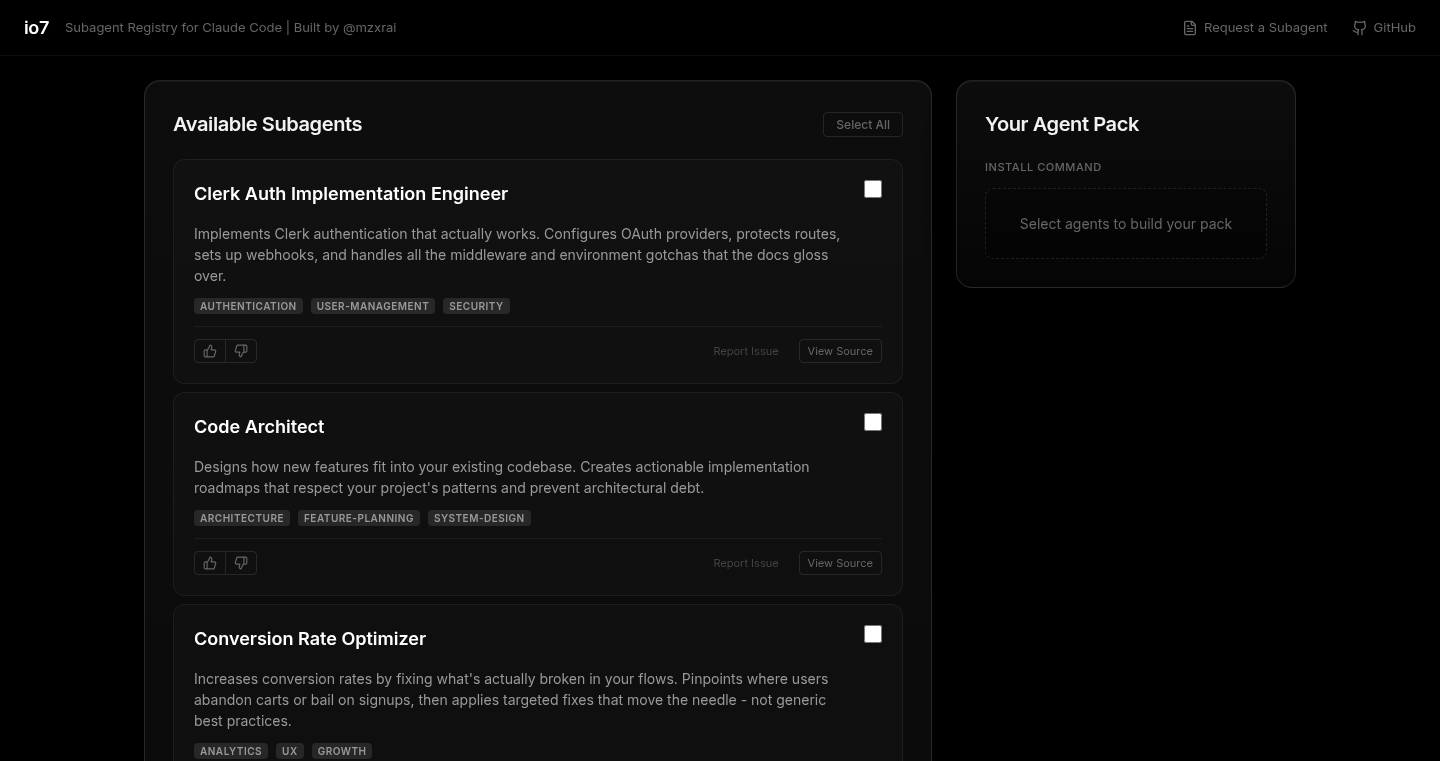
url
Author
mbm
Description
This project introduces a registry system to manage 'subagents' designed to work with Claude, a large language model (LLM) from Anthropic. It tackles the problem of orchestrating multiple, specialized agents, or 'subagents,' each with specific skills or responsibilities, to accomplish complex tasks within Claude. The core innovation lies in enabling developers to easily define, register, and utilize these subagents, enhancing Claude's problem-solving capabilities and streamlining development workflows.
Popularity
Points 1
Comments 0
What is this product?
It's a way to organize and use 'helper bots' (subagents) within a more powerful AI system (Claude). Think of it like a toolkit of specialized robots, each good at a specific task, that can be called upon when needed. This registry helps manage these helper bots, making them easy to find and use. The innovation is in the organized approach, enabling a more modular and reusable way of building complex AI applications. So this helps you build more sophisticated AI systems using Claude's capabilities.
How to use it?
Developers use this registry by first defining their subagents – these are essentially custom AI models fine-tuned for particular jobs, like writing code, summarizing text, or generating images. They then register these subagents in the registry. When a task needs to be solved, the developer can tell Claude to consult the registry and utilize the appropriate subagents. This is achieved through a programmatic interface, often through API calls or integrations within the developer's existing code. So this means you can easily connect your specialized AI tools with Claude.
Product Core Function
· Subagent Definition: Defines how each specialized helper bot works, including what it can do and how it interacts with the main AI system. Value: Enables modular AI design by breaking down complex tasks into simpler, manageable subtasks. Application: Crucial for creating AI systems that handle a wide variety of tasks by leveraging different subagents for different needs.
· Registry Management: The core of the project; it's the central place to find and organize these helper bots, along with their descriptions and usage instructions. Value: Simplifies access to different AI sub-functions. Application: Allows for easy reuse of subagents across different projects, saving time and effort.
· Agent Orchestration: How Claude interacts with the subagents. It determines which subagent to use and guides the interaction between them to complete a complex job. Value: Enables Claude to perform more complicated tasks by dividing them into smaller, specialized operations. Application: This is how you turn a single AI model into a multifaceted problem solver.
Product Usage Case
· Code Generation Assistant: Developers could create a 'code review' subagent that assists in analyzing code for bugs and potential improvements, improving Claude's code generation capabilities. So this helps in automatic code reviews and making sure the generated code is better.
· Research Automation: Researchers could build a subagent that specializes in extracting specific information from scientific papers, improving Claude's research capabilities. So this means you can use it to quickly find what you need from research papers and other written documents.
· Content Creation: Writers can build a 'summarization' subagent to distill long articles into concise summaries, assisting in generating creative content. So this helps make summarizing long texts quick and easy.
81
FirstCustomer SaaS: A Minimalist Approach to SaaS Development
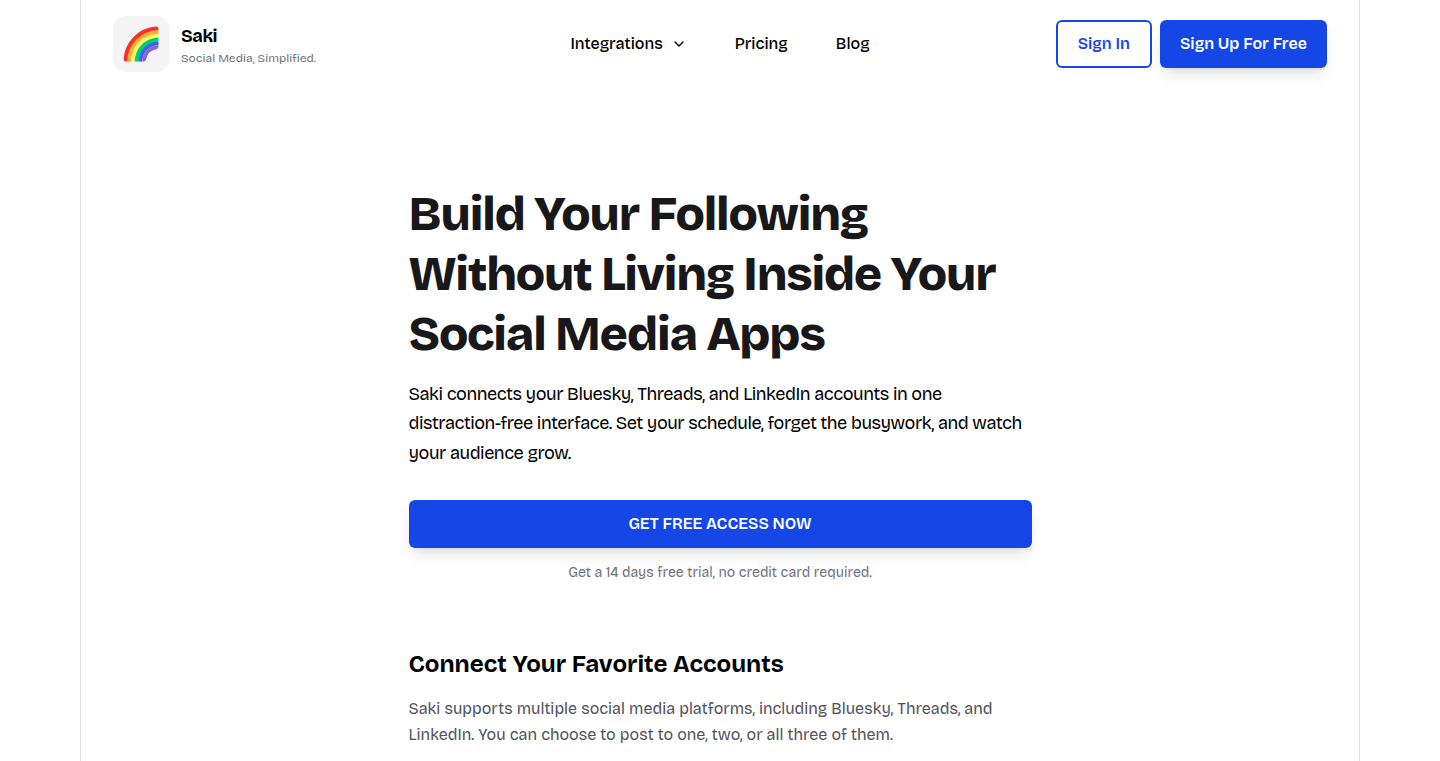
Author
askides
Description
This project showcases the successful launch of a Software as a Service (SaaS) product and acquisition of its first customer, highlighting the practical application of lean development principles. It focuses on creating a functional SaaS offering with minimal resources, emphasizing rapid iteration and customer validation. This project's core innovation lies in its focus on simplicity and direct value delivery, avoiding unnecessary complexities that can bog down early-stage development. The project tackles the challenge of bootstrapping a SaaS business by demonstrating a practical, step-by-step approach from idea to paying customer.
Popularity
Points 1
Comments 0
What is this product?
This project isn't about a specific tool or technology; it's a case study about building a SaaS business and getting your first customer. The 'technology' here is more about process: how to validate an idea quickly, build the essential features, and find someone who's willing to pay for it. The innovation is the approach: to build something useful and get it out to the world fast, rather than spending months on perfection before anyone sees it. Think of it as a guide on how to take an idea and turn it into something people actually use and pay for. So, what is the actual technical underpinning? The underlying technology will vary, but the core is about leveraging existing tools and frameworks to build a basic, functional system, and being relentless in getting it used.
How to use it?
This project isn't something you directly 'use' like a software tool. Instead, it's a blueprint and a source of inspiration. Developers can learn from the author's experience to replicate the process, and adapt the lessons learned for their own projects. For example, if you're building a web application, you might take this approach: 1. **Validate your idea**: make sure there's a real problem you can solve. 2. **Build the bare minimum**: just enough features to solve the core problem. 3. **Get it in front of users**: see if they'll pay for it. 4. **Iterate based on feedback**: constantly improve your product based on what users want. Developers can integrate the 'how' by researching a particular framework, deploying to a cloud platform and building out the initial MVP. So, this is most likely used for new projects or SaaS ideas. So, this project acts like a handbook that explains how to validate your project and get the first client using this project as a template.
Product Core Function
· Rapid Prototyping: The core function is creating a functional product quickly. This means focusing on building only the essential features needed to solve a user's primary problem. Value: Reduces development time and validates the product's core value. Application: Allows developers to quickly test market demand, saving time and resources.
· Customer Validation: The project highlights the importance of getting customer feedback early and often. Value: Ensures the product meets the needs of the target audience, reducing the risk of building something nobody wants. Application: Developers can use customer feedback to guide feature development and improve the product.
· Lean Development: The project focuses on developing a SaaS with minimal resources. Value: Keeps costs low and allows for faster iterations. Application: Useful for developers who want to get a SaaS product to market quickly with limited funding and resources.
· MVP (Minimum Viable Product) Approach: The project uses MVP development. Value: Reduces the risk of building the wrong product by focusing on essential functionality. Application: Helps focus efforts on the features that provide core value to the customer, avoiding feature bloat.
Product Usage Case
· Developing a Task Management Tool: A developer wants to create a task management application. They use the lessons learned from the project to validate their idea by building a simple prototype, gathering user feedback, and iterating on the product based on that feedback. This helps them identify what works, what doesn't, and tailor their application to customer needs.
· Building an Analytics Dashboard: A developer has an idea to create a custom analytics dashboard for their business. By following the minimalist approach, the developer builds a basic dashboard, tests it on a small group of users, and uses that data to determine which functions should be focused on next. Using the same approach will allow the developer to validate their idea and find paying customers, reducing development costs and ensuring that their product solves real-world problems.
· Creating a SaaS for a Niche Market: A developer decides to build a SaaS product for a specific niche. Using the principles outlined, the developer focuses on a minimum set of features, validates the concept with a small group of potential users, and makes adjustments based on that feedback. This method helps reduce unnecessary development time and resources, increasing the speed and effectiveness in product development.
82
CodeFormer Face Restoration: AI-Powered Image Enhancement

Author
kangfeibo
Description
This project introduces a tool, using the CodeFormer AI model, designed to automatically restore and enhance faces in images. It tackles the common problem of blurry or low-resolution faces in old photos, videos, or images. The core innovation lies in applying advanced AI algorithms to intelligently reconstruct facial details, resulting in significantly improved image quality and a more natural look.
Popularity
Points 1
Comments 0
What is this product?
This project uses AI to fix blurry faces in pictures. Think of it like a super-smart photo editor. It uses a special AI model called CodeFormer to fill in missing details in faces. This means it can make old photos look much clearer and more detailed, even if the original picture wasn't very good. The cool part is that it tries to be smart about it – it doesn't just make everything sharp, it also makes the face look more natural.
How to use it?
Developers can use this project by integrating the CodeFormer model into their own image processing pipelines. This might involve using libraries like Python with PyTorch or TensorFlow to run the model. Developers can input images and use the tool's functions to automatically enhance the faces. This could be used in various applications, such as enhancing images for e-commerce, restoring old family photos, or improving video quality for video editing. So, developers can enhance image or video content and offer better experience to end users.
Product Core Function
· Facial Detail Reconstruction: The core function is to rebuild facial details that are missing or blurred in an image. The AI fills in the gaps and restores the original features. This is super useful for making old, damaged photos look new again. So this allows developers to create image restoration tools.
· Artifact Reduction: The project reduces unwanted distortions, or 'artifacts,' that often occur during image compression or processing. This leads to cleaner and more visually appealing images. So this helps developers clean up image and video content before distribution.
· Natural Face Enhancement: Instead of simply sharpening the face, the AI model tries to preserve a natural look. This makes the results more realistic and less artificial. So this helps developers make images that look more professional and less altered.
Product Usage Case
· Restoring Old Family Photos: Imagine taking old, blurry photos and using this tool to make them sharp and clear again. This is invaluable for preserving memories. So you can have tools to restore memories to family members.
· Improving Video Quality: Applying this technology to videos can significantly enhance the quality of faces, making them clearer and more detailed. This is useful for video editing and content creation. So you can create video content with better quality.
· Enhancing Images for E-commerce: Improving the quality of product photos, especially when faces are involved, can make the products look more appealing to potential buyers. So you can increase your sales with better product photos.
83
IDE-Driven No-Code MCP Deployment
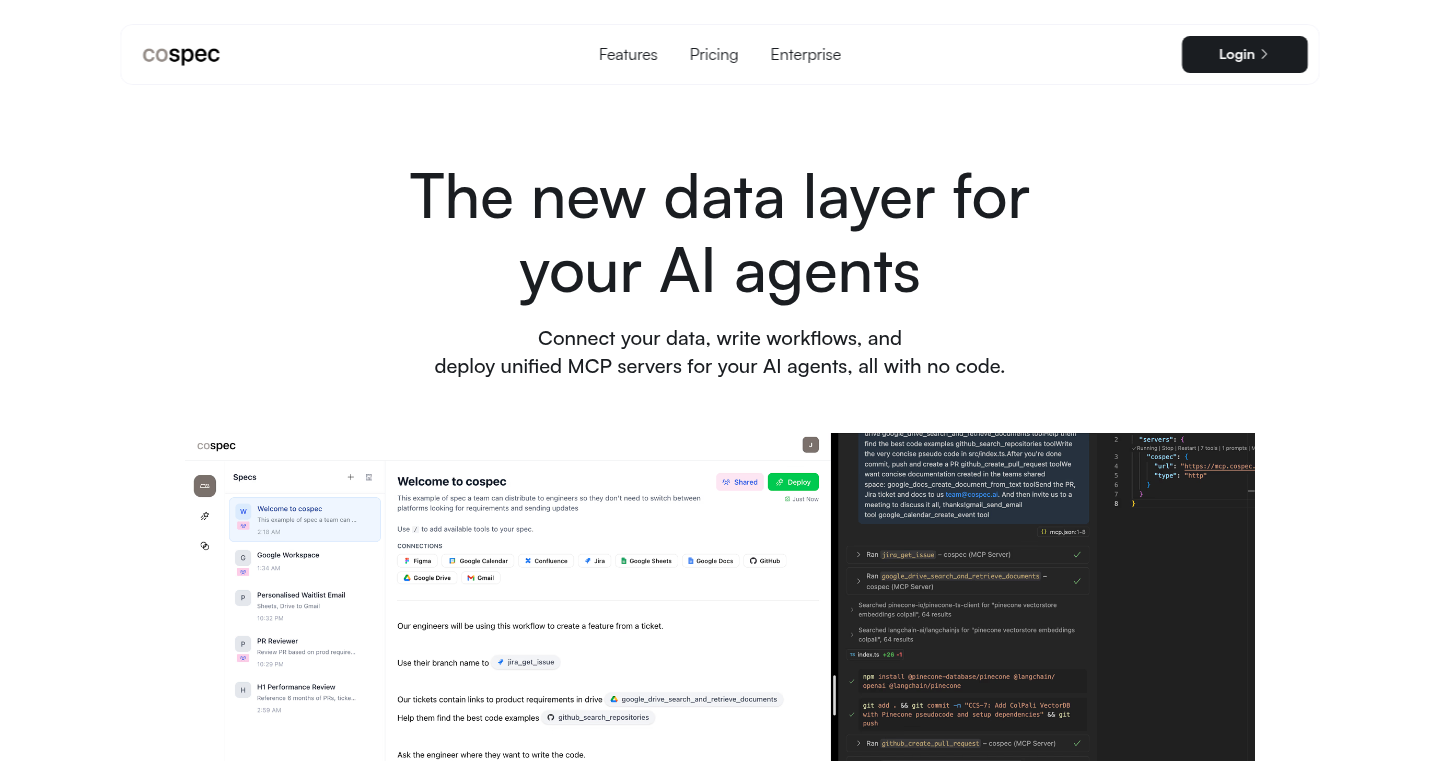
Author
JaronEscoffery
Description
This project allows developers to write automation scripts directly within their Integrated Development Environment (IDE) and then deploy these scripts to a 'no-code' MCP (Multiplayer Component Platform) server. The core innovation lies in bridging the gap between traditional code development and the ease of use of no-code platforms, enabling developers to rapidly prototype and deploy game logic and server-side functionality without needing to build a complex infrastructure. It addresses the common problem of lengthy server setup and deployment processes, offering a streamlined workflow for rapid iteration.
Popularity
Points 1
Comments 0
What is this product?
This project uses your existing IDE as the central hub for creating, testing, and deploying automation logic for multiplayer games or other applications built on a platform like MCP. Instead of needing to learn a completely new visual interface, you write code (possibly in a language like Python or Javascript) just like you would for any other project. The magic is that this code can be directly deployed to and run on a server without you needing to manage the server's complexity. So it’s about coding as usual, with the added benefit of super-fast deployment to a live environment. So this allows you to focus on building your game's logic instead of wrestling with server configuration.
How to use it?
Developers would typically use this by writing automation code within their preferred IDE. This code might handle game mechanics, user interactions, or even server-side tasks. Once the code is written and tested locally, the project offers a way to deploy it directly to the MCP server without needing to configure any infrastructure manually. You'll likely interact with the tool through command-line interfaces or IDE plugins. To integrate, you would install these tools, link your project, and specify the destination server details. Then, whenever you make changes to your code, you can deploy them with a single command, rapidly updating the server-side logic. The tool focuses on making the deployment process so simple that developers can iterate much faster – testing changes in hours instead of days.
Product Core Function
· IDE-based Scripting: Allows developers to write automation logic within their existing IDE, leveraging familiar tools like code completion, debugging and version control. This significantly reduces the learning curve compared to learning a dedicated visual scripting language. So this is great for increasing developer productivity and code quality.
· No-Code Server Deployment: Simplifies the process of deploying the written automation code to a server, handling all the server configuration and management behind the scenes. This drastically reduces deployment time and operational overhead. So this lets developers deploy quickly and focus on code.
· Rapid Iteration: Enables rapid testing and deployment cycles, allowing developers to quickly iterate on their automation code and test changes in a live environment. So this helps to speed up game development and testing cycles.
Product Usage Case
· Game Logic Prototyping: A game developer wants to quickly test new game mechanics, like a new type of item or a change to the player’s abilities. They write the automation code in their IDE, and with a single command, deploy it to the MCP server. They can test the changes in real time without having to manage any of the server infrastructure. This can quickly refine the game's mechanics based on player feedback.
· Server-Side Event Handling: A developer wants to create a system that tracks and responds to player actions within a multiplayer game. They write automation code to detect player actions and trigger corresponding server-side events. They deploy this automation code to the MCP server, and as players engage in the game, the events are handled seamlessly. So, this can enable dynamic in-game events such as achievements or leaderboards, without requiring complex server-side coding.
· Backend Service Integration: A developer wants to integrate backend services like database calls or external APIs into their game. They can write automation scripts using this tool, deploy them to MCP, and have their game automatically interact with the backend, such as saving player data or handling purchases, with no server deployment headache. This enables seamless integration with external services.
84
Scheduled PC Tasks: Automating Your Windows Experience
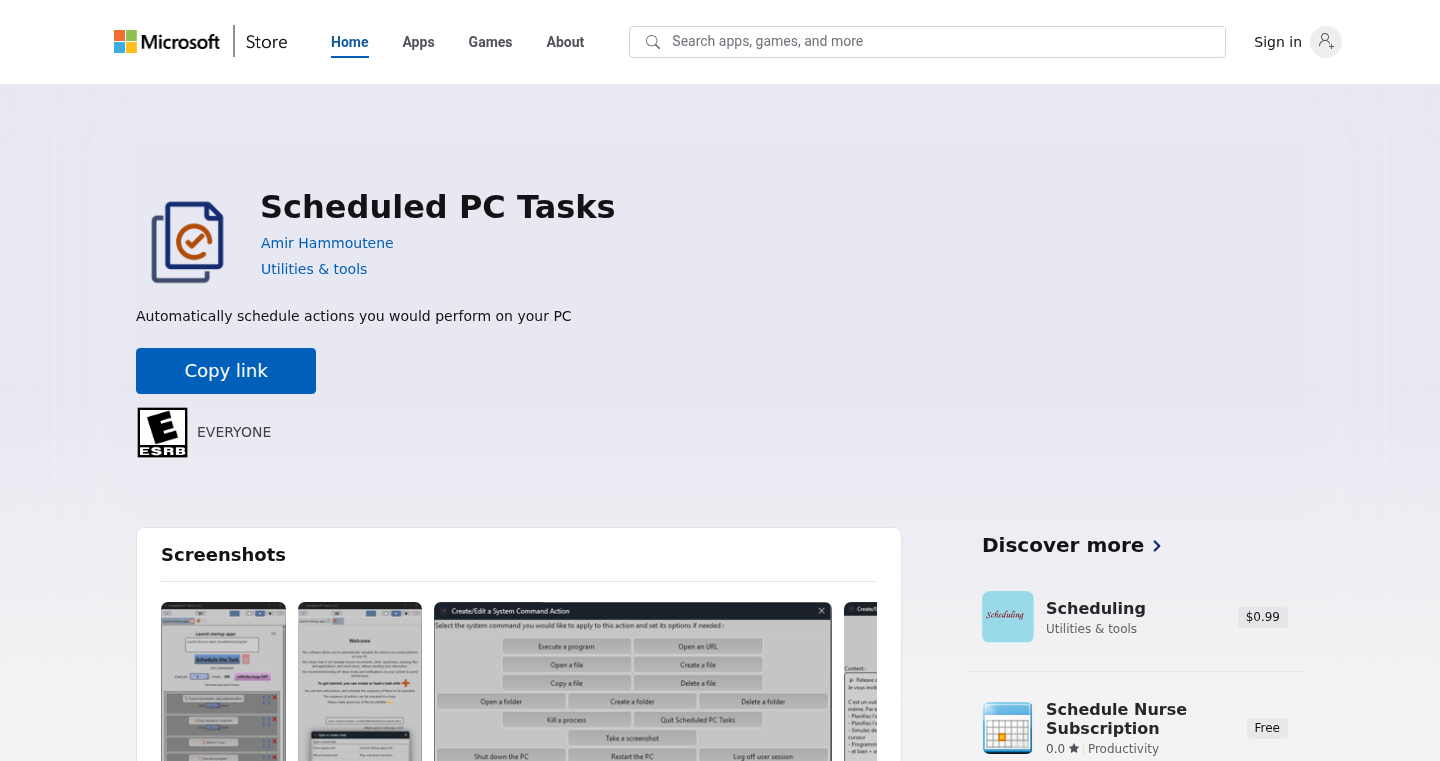
Author
AmirHammoutene
Description
This project is a Windows tool designed to automate various actions on your PC based on a schedule or specific triggers. It allows users to create a loop of silent screenshots, schedule message sending, simulate mouse clicks and typing, simulate user presence (anti-AFK), schedule PC shutdown with music, and automate repetitive tasks. The core innovation lies in its ability to offer precise control over PC behavior, running actions in loops and at startup. This solves the problem of needing to manually perform repetitive tasks or wanting to automate actions based on a schedule. For you, this means a more efficient and hands-free computing experience.
Popularity
Points 1
Comments 0
What is this product?
This tool leverages C++ with Qt6 to provide a user-friendly interface for scheduling and automating various PC actions. It works by simulating user input (mouse clicks, keyboard typing), managing system events (like startup and shutdown), and interacting with other applications. The innovation is its ability to combine various automation features, like monitoring activity, scheduling tasks, and simulating user presence, into a single, easily configurable tool. It’s like giving your computer a set of programmable reflexes. This is great because it allows you to build a more automated and customizable workflow.
How to use it?
Developers can use this tool as a foundation for creating their own automation scripts or integrating it into their projects. They can modify the C++ code and use the Qt6 framework to extend its functionality or customize the user interface. For instance, you could integrate it into a testing framework to automate UI testing or use it to create a custom bot for a game. You can also use it as a base for scripting solutions that automate specific tasks. It is open-source, so you can see exactly how the sausage is made and modify it to your specific needs.
Product Core Function
· Silent Screenshot Looping: The tool can capture screenshots at regular intervals in the background. This is valuable for monitoring your PC activity or creating time-lapse recordings. The result is that you can keep an eye on what’s going on when you’re away.
· Scheduled Message Sending: You can set the tool to send messages via any application at a specific time. This is useful for automating reminders, sending greetings, or triggering actions in other applications. The result is that you can automate communication or remote control of actions.
· Simulated Mouse Clicks and Typing: The tool can mimic user input, allowing for automated clicks and typing in applications and games. This is helpful for automating repetitive tasks or creating bots. The result is that you save time and effort by automating routine operations.
· Presence Simulation (Anti-AFK): The tool can simulate user activity to prevent your PC from going idle. This is useful if you need to keep your PC active during long operations. The result is that you don't need to worry about being logged off due to inactivity.
· Scheduled Shutdown with Music: The tool can schedule your PC to shut down while playing music and gradually lowering the volume. This enhances the user experience and provides a smooth transition before shutdown. The result is a better experience when scheduling automatic PC shutdown.
· Automated Repetitive Actions: The core value is the capability to schedule actions to repeat on a specific schedule. The tool provides the foundation for automating tedious tasks. The result is that you can save a lot of time and reduce your manual work.
Product Usage Case
· Automated UI Testing: Developers can use the tool to automate UI testing by simulating user interactions with the application under test. This improves the efficiency and accuracy of the testing process. The result is that you can save time and make more accurate tests.
· Game Botting: The tool can be used to create simple bots for games, automating repetitive actions like farming resources or completing quests. The result is that you can save time in gaming or reduce the need to manually repeat certain tasks.
· Automation of Desktop Applications: Users can automate interactions with various desktop applications, such as filling out forms, clicking buttons, and navigating menus. The result is that you can automate your workflow, and streamline repetitive operations.
· Scheduled Data Backup: It can be used to schedule regular backups of important data. The result is that you can automate data backup, making sure your important information is safe.
· Automated Presentation Control: The tool can be used to automate the advancing of slides or other presentation elements. The result is hands-free control during presentations.