Show HN Today: Discover the Latest Innovative Projects from the Developer Community
 ShowHN Today
ShowHN TodayShow HN Today: Top Developer Projects Showcase for 2025-08-06
SagaSu777 2025-08-07
Explore the hottest developer projects on Show HN for 2025-08-06. Dive into innovative tech, AI applications, and exciting new inventions!
Summary of Today’s Content
Trend Insights
Today's Hacker News Show HN projects showcase a vibrant ecosystem of innovation, with a strong emphasis on AI and tools that empower developers and users. The rise of edge AI, exemplified by the Kitten TTS project, signals a shift towards making powerful AI accessible on a broader range of devices. Simultaneously, the abundance of AI-powered productivity tools reflects a desire to automate repetitive tasks and accelerate workflows. The emergence of no-code/low-code platforms and AI-driven content generation tools democratizes development and content creation, enabling more individuals and small teams to build and launch projects. Moreover, the focus on privacy in several projects underscores the importance of user data protection in the tech landscape. Embrace the spirit of experimentation! Developers should prioritize building lean, resource-efficient solutions. Explore the potential of AI to automate repetitive tasks and improve workflows. Embrace open-source to make your innovations accessible to a broader audience. Don't be afraid to build something with a small group of developers. The best way to learn is by doing. Most importantly: ship it!
Today's Hottest Product
Name
Kitten TTS – 25MB CPU-Only, Open-Source TTS Model
Highlight
This project introduces a tiny, open-source text-to-speech model that can run on devices like Raspberry Pi and low-end smartphones without a GPU. The innovation lies in its small size (25MB) and CPU-only requirement, making it accessible for edge devices. Developers can learn how to optimize models for resource-constrained environments and explore the potential of on-device AI applications. This project showcases that powerful AI doesn't always require massive hardware, which is a very cool point.
Popular Category
AI and Machine Learning
Developer Tools
Open Source
Productivity
Popular Keyword
AI
Open Source
TTS
LLM
Automation
Technology Trends
Edge AI: The Kitten TTS project highlights a growing trend of running AI models on resource-limited devices (edge devices).
AI-Powered Productivity Tools: Many projects leverage AI to automate tasks and improve efficiency, such as email writing, document analysis, and code generation.
No-Code/Low-Code Development: Platforms like Aspyriz and NoDocs.io demonstrate the increasing demand for tools that simplify development processes without requiring extensive coding skills.
AI-Driven Content Generation: Several projects focus on using AI to generate content, including videos, images, and marketing materials.
Privacy-Focused Tools: Several projects emphasize privacy, such as the VCF to CSV converter and the AI-powered job search automation, demonstrating a growing concern for data security.
Project Category Distribution
AI & Machine Learning (35%)
Developer Tools (30%)
Productivity (20%)
Open Source (15%)
Today's Hot Product List
| Ranking | Product Name | Likes | Comments |
|---|---|---|---|
| 1 | Kitten TTS: Tiny and Expressive On-Device Text-to-Speech | 852 | 333 |
| 2 | BookWith: AI-Powered Conversational E-book Reader | 78 | 60 |
| 3 | Sinkzone DNS: Allowlist-Only Browser | 78 | 40 |
| 4 | CaltrainNext: A Minimalist Webapp for Real-Time Train Information | 39 | 26 |
| 5 | FileDetective: A Rust-Based File Recognition Framework | 34 | 4 |
| 6 | HMPL: Server-Driven UI Templating | 14 | 5 |
| 7 | XRAY MCP - Code-Aware AI Assistant Server | 4 | 10 |
| 8 | Chronosocial - A Strictly Chronological Social Media Feed Aggregator | 6 | 3 |
| 9 | Habitual Desk: A Simple Sit/Stand Timer | 5 | 3 |
| 10 | Chilli: Zig-powered CLI Microframework | 7 | 0 |
1
Kitten TTS: Tiny and Expressive On-Device Text-to-Speech
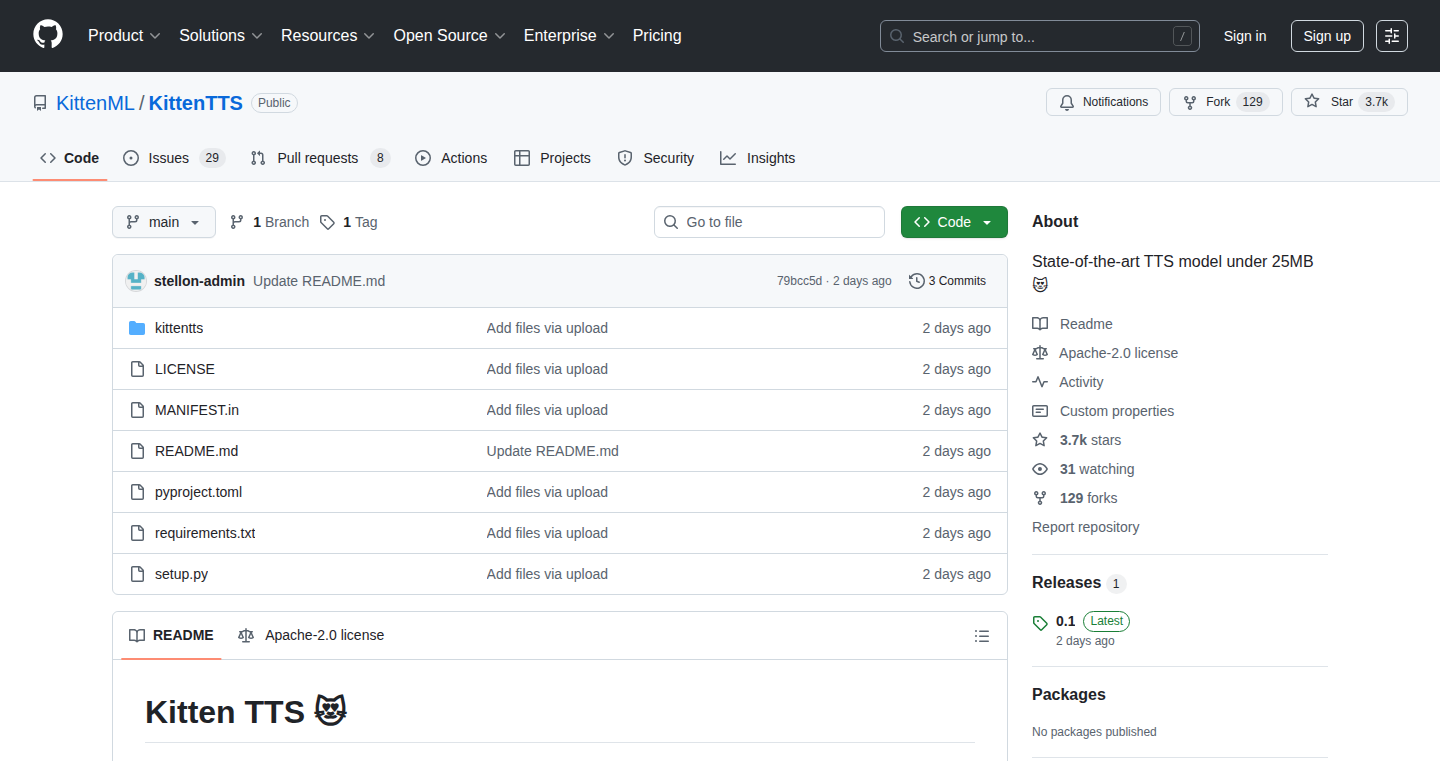
Author
divamgupta
Description
Kitten TTS is an open-source project creating small, high-quality text-to-speech (TTS) models that can run directly on your devices without needing a powerful computer or an internet connection. This initial release is remarkably small, under 25MB, and works on devices like Raspberry Pis, smartphones, and even wearables. It addresses the problem of existing TTS solutions being too resource-intensive or expensive for frequent use, by offering a lightweight, open-source alternative. So this gives you a flexible, cost-effective way to add speech to your projects.
Popularity
Points 852
Comments 333
What is this product?
Kitten TTS utilizes advanced machine learning to convert text into natural-sounding speech. The key innovation is its size and efficiency. The model, with only 15 million parameters, achieves impressive performance while being incredibly small, allowing it to run on devices with limited resources. It's quantized to int8 + fp16 for optimized runtime with ONNX. The project is designed to work on CPUs, eliminating the need for a powerful GPU, making it accessible to a wider range of developers and applications. So this means you can add talking features to almost any device.
How to use it?
Developers can integrate Kitten TTS into their projects by using its ONNX runtime. This allows for easy deployment on various platforms. The model supports English TTS with eight different voices (four male, four female). You can use it in any scenario needing speech output, like building accessible apps, creating interactive experiences on embedded devices, or adding voice to games. You'll likely integrate it like you would use an API in your code, but this model runs locally, not on the cloud, so there's no need for network calls. This allows you to have complete control over your audio and reduce latency.
Product Core Function
· Small Size: The model's tiny size (under 25MB) makes it ideal for resource-constrained devices, enabling TTS on a wide range of hardware. So this is useful because you are not limited by hardware resources when developing.
· CPU-Only Operation: The model runs efficiently on CPUs, eliminating the need for expensive GPUs and lowering the barrier to entry for developers. So this is great for developers who might not have powerful GPUs.
· Multiple Voices: The initial release supports eight distinct English voices, providing versatility for different application scenarios. So this lets you choose the voice best fitting the use case.
· Open-Source: As an open-source project, Kitten TTS encourages community contributions and allows for customization and further development. So this allows for community-driven improvements, customization and is often more secure because it's open for inspection.
· On-Device Processing: All processing happens locally, which means you can protect sensitive information and reduce latency. So this means the speech is generated locally, improving privacy and responsiveness.
· ONNX Runtime: Uses ONNX for runtime, standardizes and simplifies the integration process. So this helps you easily integrate it into your existing software.
Product Usage Case
· Building Accessible Applications: Developers can use Kitten TTS to add voice feedback and navigation to apps for users with visual impairments, running on smartphones or tablets. So it helps make apps more usable for everyone.
· Creating Interactive Embedded Systems: Integrating Kitten TTS into a Raspberry Pi or similar device allows for voice-controlled interfaces in smart home projects or industrial automation, providing a more natural user experience. So this is good for building voice-controlled devices and improves the user experience.
· Developing Voice-Enabled Games: Game developers can use Kitten TTS to add character voices, narration, or interactive elements to games that can run on low-end devices or embedded systems, creating immersive experiences. So this will improve the overall game experience and accessibility.
· Educational Applications: Teachers can use it to help students with reading, or developing speech in a device. So this model can be used to help students.
· Wearable Devices: Adding voice notifications and voice interaction on smartwatches or fitness trackers, allowing for hands-free control and access to information. So you can add talking capabilities to smartwatches.
2
BookWith: AI-Powered Conversational E-book Reader
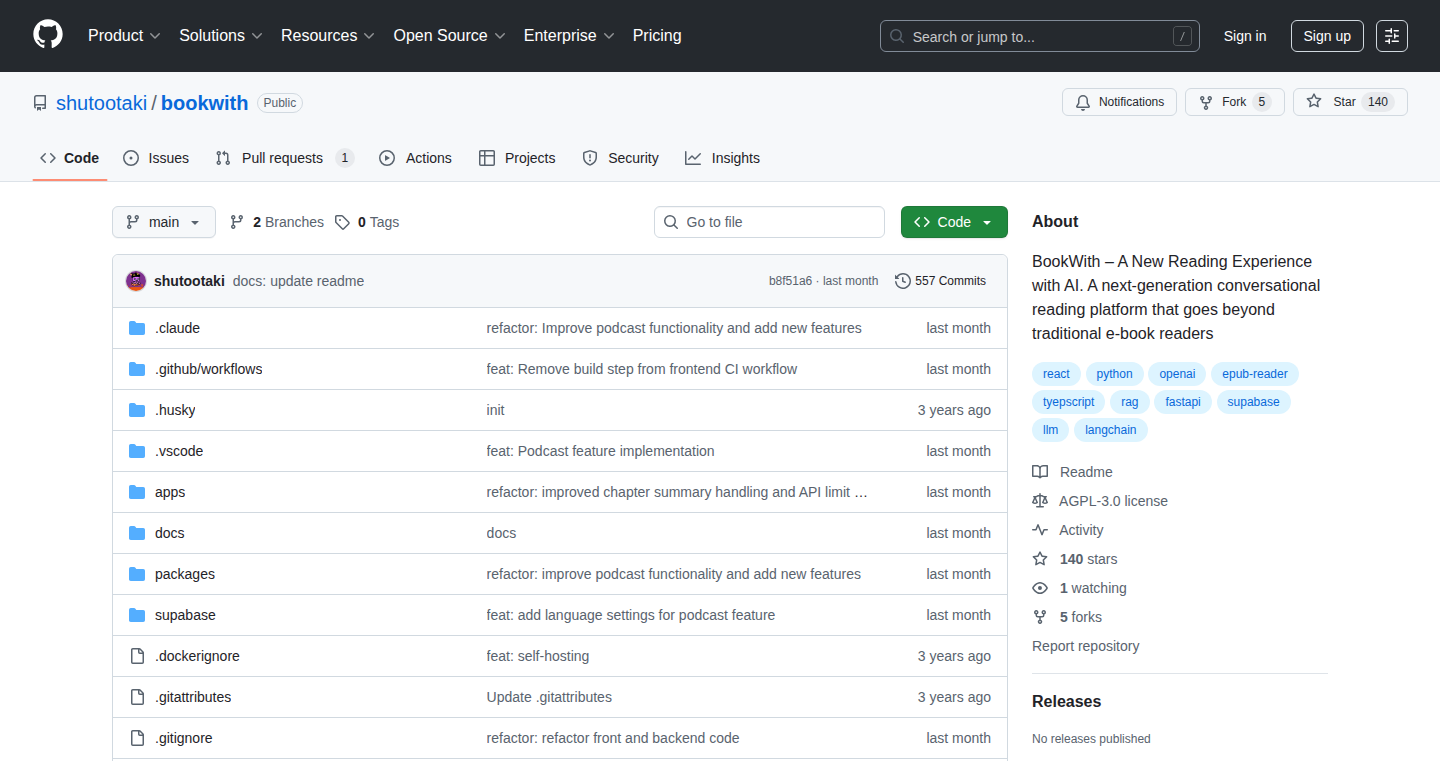
Author
takigon
Description
BookWith is an open-source e-book reader that integrates AI to revolutionize how you read. It addresses the problem of passive e-readers by embedding an AI reading companion. This AI maintains context of what you're reading, allowing you to ask questions, get instant answers, and connect ideas across multiple books. It uses a multi-layer memory system and smart annotations to provide a more engaging and insightful reading experience. So this allows you to understand complex content easier and faster.
Popularity
Points 78
Comments 60
What is this product?
BookWith is a digital e-book reader built on top of the Flow project (an existing ePub reader). The core innovation lies in its integration of Large Language Models (LLMs) and a vector database. Think of it as an e-book reader that has a smart assistant built in. The AI understands the context of what you're reading and can answer questions about the text. It also features AI podcast generation and a system for highlighting and annotating text to provide deeper insights. The multi-layer memory system is a key feature, allowing the AI to remember previous conversations and build up a knowledge base as you read. So, the technology enables you to have a much more interactive and engaging reading experience.
How to use it?
As a developer, you can download and run BookWith on your computer. You can integrate it into your workflow by importing ePub books. The AI features are accessed through a chat interface within the reader. You can ask questions about specific passages or chapters, create summaries, and use the highlight feature to create a knowledge base. The project is open-source, meaning developers can study its code and potentially modify it to meet their specific needs and contribute to the project. So you can customize your reading experience and even contribute to the project's development.
Product Core Function
· Context-aware AI Chat: Allows you to ask the AI questions about the text you're reading and get instant answers. Technical Implementation: This uses the LLM to understand the current context of your reading. Application: You can understand difficult passages and concepts much more easily. This is useful if you want to deepen your understanding of any text.
· AI Podcast Generation: Converts the text you're reading into conversational podcasts. Technical Implementation: Using Google Cloud TTS to generate audio based on the book’s content. Application: Allows for a more passive learning method while multi-tasking. Useful if you want to listen to the book's content rather than read it.
· Multi-layer Memory System: Short-term, mid-term, and long-term memory for continuity across reading sessions. Technical Implementation: Uses different levels of memory (short-term: last few conversations, mid-term: summaries of sections, long-term: vector search of key ideas). Application: The AI remembers previous conversations and can build upon your knowledge. Useful to revisit concepts and keep track of your reading session.
· Smart Annotations: A 5-color highlighting system that the AI can analyze. Technical Implementation: The user can highlight specific passages and the AI can understand and relate to the highlighted content. Application: Organizes and structures the content you read, creating a better knowledge base. Useful for highlighting relevant information.
Product Usage Case
· A student uses BookWith to read and understand complex academic papers. They can ask the AI for definitions of unfamiliar terms and summaries of key concepts. The AI helps to create a better understanding of the material. This helps in studying more efficiently.
· A developer uses BookWith to read technical documentation. They can ask the AI to clarify specific sections of the documentation and understand the technical details. The AI’s ability to offer information in a clear and concise manner speeds up the learning process. This will allow you to accelerate your learning process.
· A researcher utilizes the smart annotations to organize their readings. They are able to highlight sections based on key concepts and ask the AI to connect ideas across different books. This improves the researcher's ability to link and understand different concepts.
3
Sinkzone DNS: Allowlist-Only Browser
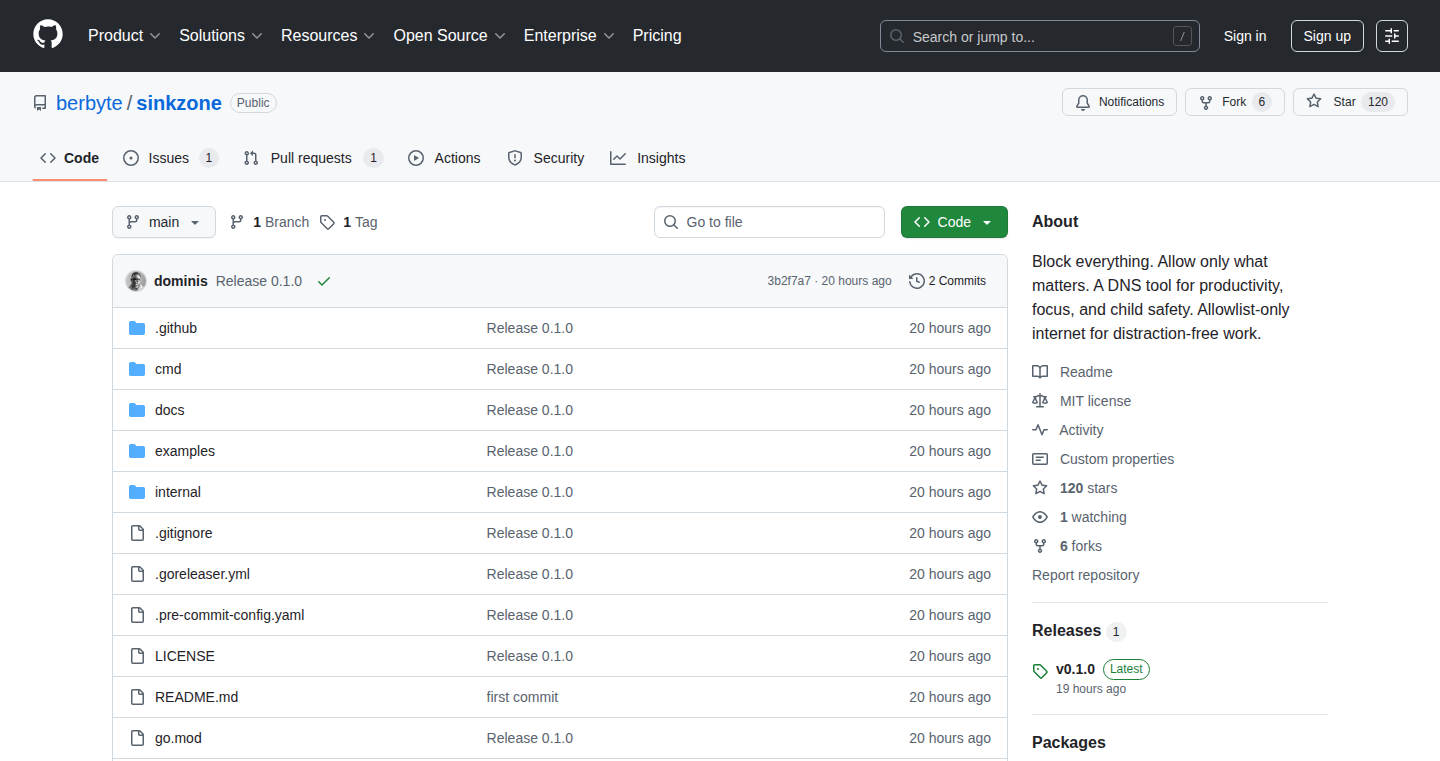
Author
dominis
Description
Sinkzone is a local DNS forwarder that takes a different approach to website blocking. Instead of blacklisting distracting websites, it blocks everything by default and only allows access to websites you explicitly approve. This is achieved through two modes: Monitor mode, which logs all visited domains, and Focus mode, which enforces the allowlist. It is open source and written in Go, designed for macOS, Linux, and Windows. The core innovation lies in its 'allowlist-only' approach, providing a focused browsing experience.
Popularity
Points 78
Comments 40
What is this product?
Sinkzone works by acting as a gatekeeper for your internet traffic. Think of it like a bouncer at a club, but instead of letting people in, it blocks everyone unless they're on your guest list (allowlist). It uses DNS (Domain Name System) to achieve this. When you type a website address (like google.com), your computer asks a DNS server to translate it into a numerical IP address. Sinkzone intercepts these requests and either allows them (if the website is on your allowlist) or blocks them. It's different from traditional website blockers that try to block a vast number of websites; Sinkzone starts with a clean slate and builds your allowed list. So this is useful because it helps you stay focused by preventing you from visiting distracting websites that aren't essential for your work. It provides a more reliable and customizable way to control your online activity.
How to use it?
Developers can use Sinkzone by downloading and running it on their local machine (macOS, Linux, or Windows). It runs in the background, intercepting DNS requests. First, they can use Monitor mode to log all the websites they visit. After analyzing the logs, they can create an allowlist of the websites they want to access. Then, they switch to Focus mode, which blocks everything except what's on the allowlist. To integrate it, developers simply point their system's DNS settings to Sinkzone's local address. This is useful for developers because it allows them to create a highly tailored and controlled online environment, limiting distractions and improving productivity during coding sessions. You can also use it to test your website only with specific dependencies.
Product Core Function
· Allowlist-Only Browsing: The fundamental feature, blocking all websites except those explicitly allowed. It is a key element to minimize distractions and maximize focus. This is useful for developers because it ensures they only engage with necessary resources and stay concentrated on their coding tasks.
· Monitor Mode: Logs all DNS requests, providing a view of all visited domains. This is essential for building the initial allowlist. It is useful for developers because it allows them to track their browsing habits and determine which websites they regularly use for work or research.
· Focus Mode: Enforces the allowlist, blocking all non-allowed domains (NXDOMAIN). It is useful for developers because it prevents accidental access to distracting websites or prevents access to unapproved dependencies.
· Local DNS Forwarder: It acts as a local DNS server, intercepting and processing DNS queries. This allows for complete control over the websites being accessed. It is useful for developers because it integrates seamlessly with their existing network setup and requires no external server or services.
Product Usage Case
· Developer Focused Coding Sessions: A developer can use Sinkzone to block all social media, news sites, and other distracting websites while working on a project. They could allowlist only the documentation and stack overflow, creating a distraction-free environment and increasing focus.
· Security Testing: A developer can use Sinkzone to restrict access to untrusted domains while testing a web application, preventing unintentional connections to malicious websites during security testing. It can prevent unwanted dependencies to be accessed.
· Controlled Environment for Learning: Students or developers can use Sinkzone to only permit access to education resources and block distracting content to improve their learning experience. This keeps them from wandering around the internet, and improves focus.
4
CaltrainNext: A Minimalist Webapp for Real-Time Train Information
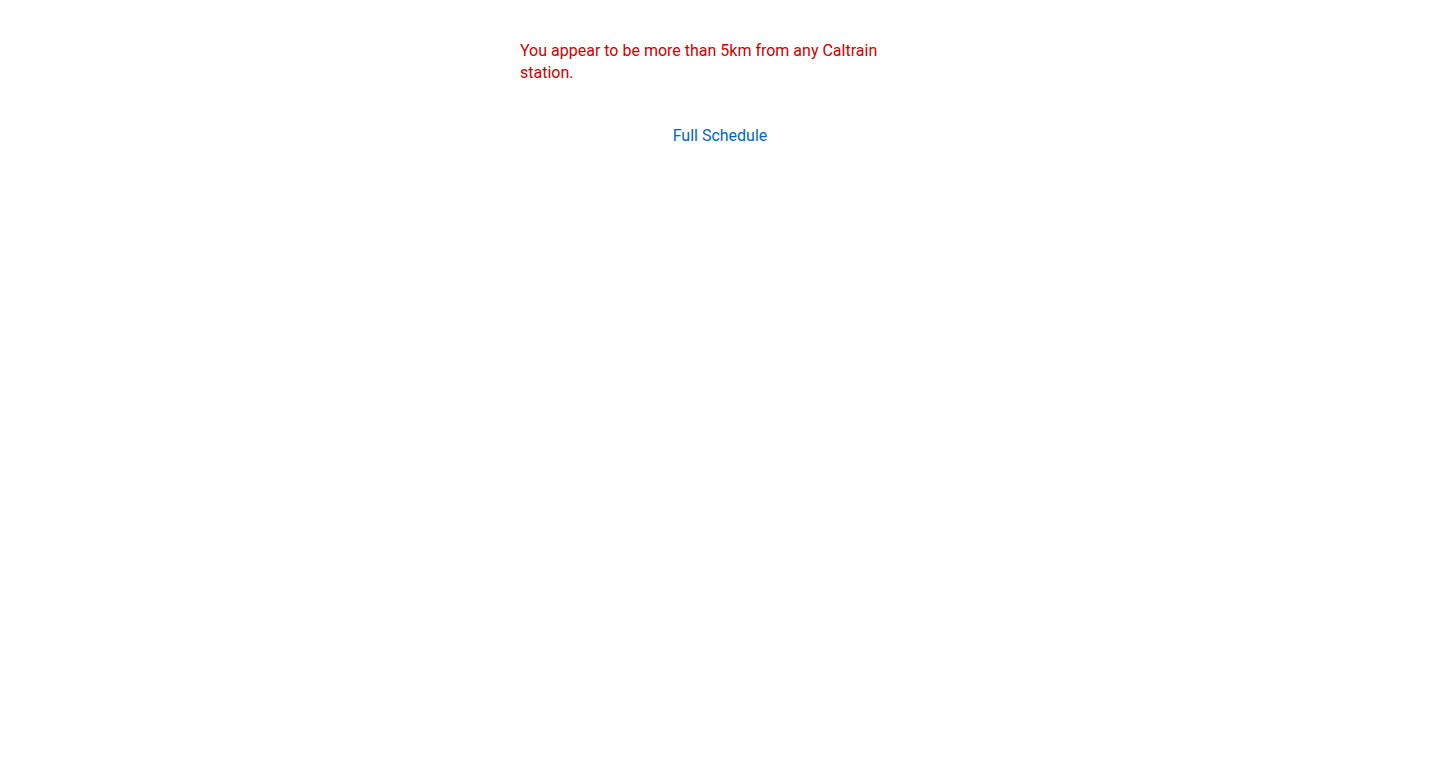
Author
eschluntz
Description
CaltrainNext is a super minimalist web application designed to provide instant answers to the question: 'When is the next Caltrain?' It addresses the frustration with existing Caltrain websites and apps by focusing on a single, crucial piece of information. The application intelligently fetches the next southbound trains if the user is in San Francisco, or the next northbound trains otherwise. The technical innovation lies in its streamlined approach and direct presentation of critical data, avoiding unnecessary features and providing a clean user experience. This simplifies accessing live train schedules and reduces the time it takes to find out when the next train arrives. So this is useful because it saves you time and stress when you're trying to catch a train.
Popularity
Points 39
Comments 26
What is this product?
CaltrainNext is a web application that uses real-time data to display the arrival time of the next Caltrain. It's built with simplicity in mind, focusing on providing the most important information quickly. The technology behind it involves fetching train schedule data from a public API (the source is not disclosed in the original Show HN post, but it likely scrapes or uses an official API), processing it, and presenting the results in a clean, uncluttered format. This is innovative because it prioritizes the user's need for speed and clarity over feature-rich interfaces. So this is useful because it gives you the information you need, fast.
How to use it?
Developers can use CaltrainNext by viewing its source code (although this is not stated within the source) and observing how it retrieves and displays the data. It's a straightforward example of how to interact with a real-time data feed and present it in a simple web interface. This could inspire developers to create their own applications that focus on providing essential information for other public transit systems or services that have similar data APIs. So this is useful because it shows you how to work with real-time data in a simple way.
Product Core Function
· Real-Time Data Fetching: The core function involves connecting to a data source (likely a public API) and retrieving the current train schedules. This is crucial for providing up-to-date information. Its value is in ensuring the app always shows the most recent data. The application scenario is, of course, providing users with the most accurate train times.
· Location-Based Direction Determination: The application checks the user's location (likely by checking the location of the request or using geolocation) and presents either southbound or northbound trains based on the user's location. This enhances usability by displaying relevant information at a glance. The application scenario is in providing tailored train times according to the users position.
· Minimalist User Interface: The primary value is displaying only the most necessary information: the arrival time of the next train. This minimalist approach cuts down on cognitive load and helps users quickly find what they need. The application scenario is in displaying the most important information clearly, with no distractions.
· Dynamic Web Application: The application likely uses some level of scripting (like Javascript) to update its display in real-time, perhaps using a simple refresh method or a more advanced, event-driven approach. This is valuable because it shows the next train times without any user interaction, constantly providing up-to-date information. The application scenario is in real time data updates
Product Usage Case
· Public Transit Information Application: The project directly solves the problem of accessing real-time Caltrain information. It can be used as a model for similar applications for other public transport services like buses, subways, etc. It showcases how to create quick and simple solutions by getting live data from transit agencies and displaying it to users.
· Data API Integration Demonstration: Developers can study the code to understand how to pull information from APIs (application programming interfaces), which are used to make data available on the internet. This is useful for learning how to access and present data, which can be used in any web or mobile applications requiring live data. Specifically, it focuses on how to fetch and display data in a streamlined manner.
· Minimalist Web Design Inspiration: The project embodies minimalist web design, emphasizing simplicity and focusing on a single task. It's a great example for developers learning how to prioritize user experience through clean design and avoiding unnecessary features. It offers a great example for web developers on how to create a clean web app.
5
FileDetective: A Rust-Based File Recognition Framework
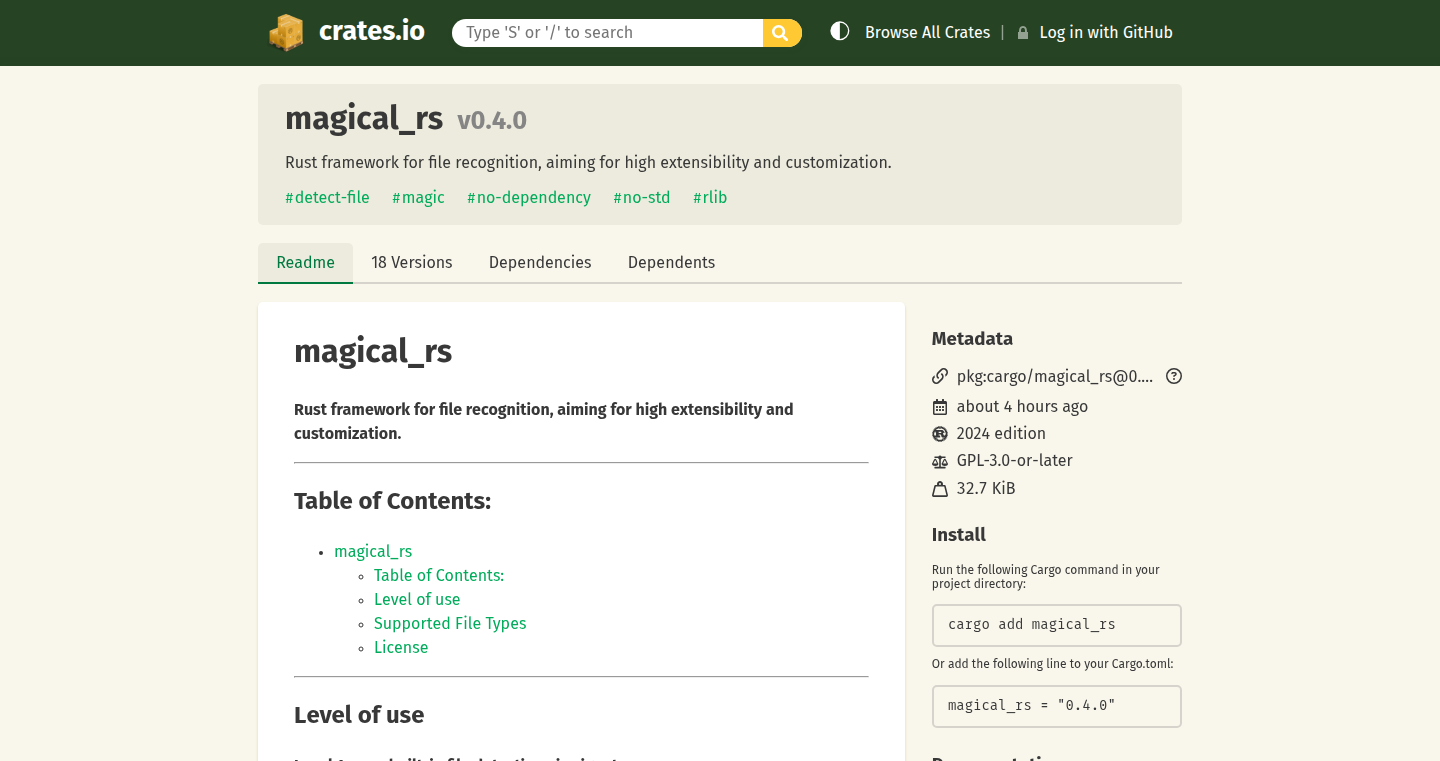
Author
reimisdev
Description
FileDetective is a Rust framework designed for identifying files based on their content, similar to tools like magic.h and infer. The key innovation is its zero-dependency architecture and full extensibility. It's built to work seamlessly in various environments, including 'no_std' (for environments with minimal standard library support), asynchronous contexts, and even embedded systems. This framework empowers developers to build highly efficient and versatile file analysis tools.
Popularity
Points 34
Comments 4
What is this product?
FileDetective is essentially a toolkit that lets you figure out what type of file something is, even if it doesn't have the right extension. Instead of relying on just the file extension, it digs into the file's actual content. It achieves this by providing a highly modular and extensible architecture, meaning developers can easily add support for new file types or customize how the analysis is done. It is written in Rust which guarantees performance and security.
How to use it?
Developers can integrate FileDetective into their projects to automatically detect file types, process files based on their type, or create custom file analysis workflows. Imagine building a system that automatically sorts files based on their content, or a security tool that flags suspicious file formats. To use it, developers include the FileDetective library in their Rust projects and leverage its API to define file identification rules and then process files. For example, a developer working on a content management system might use FileDetective to correctly identify and process image files, even if the user uploads a file with an incorrect extension. So it helps build robust and reliable file handling processes.
Product Core Function
· File Type Detection: The core function. FileDetective analyzes the raw data within files and determines their type (e.g., image, document, archive) without relying on extensions. This is incredibly valuable for data validation and security.
· Extensible Rule System: Developers can easily add new file type recognition rules, tailoring the framework to support custom file formats or specialized analysis needs. For example, you could add a rule to recognize a proprietary file format used by a specific software.
· No-Dependency Architecture: By avoiding external dependencies, the framework can be used in resource-constrained environments, such as embedded systems or applications where minimizing dependencies is critical. This makes it useful to run on small, low-power devices.
· Async and Embedded Compatibility: FileDetective is designed to work in asynchronous contexts (for efficient handling of multiple file analyses) and 'no_std' environments (for use in embedded systems without the standard library). This significantly broadens its usability.
· High Performance: Built on Rust, the framework benefits from Rust's focus on performance and memory safety, making file analysis fast and reliable. This matters when dealing with large numbers of files or large file sizes.
Product Usage Case
· Content Management Systems (CMS): CMS platforms can use FileDetective to automatically identify and classify uploaded files, ensuring that the correct file handling processes are applied, regardless of the user-provided file extension. So it helps improve content management accuracy and reliability.
· Security Auditing Tools: Security software can integrate FileDetective to detect potentially malicious file types, even if they are disguised with incorrect extensions. This strengthens security and helps protect against zero-day exploits.
· Data Processing Pipelines: Data processing workflows can employ FileDetective to determine the format of incoming data (e.g., CSV, JSON, images), enabling automated processing and analysis steps. So it streamlines data operations by automating the process of content detection.
· Embedded Systems: Developers building firmware for embedded devices (like IoT devices) can use FileDetective to analyze file data stored on the device, identifying and processing files without requiring the standard library. This allows for file processing on small devices.
6
HMPL: Server-Driven UI Templating
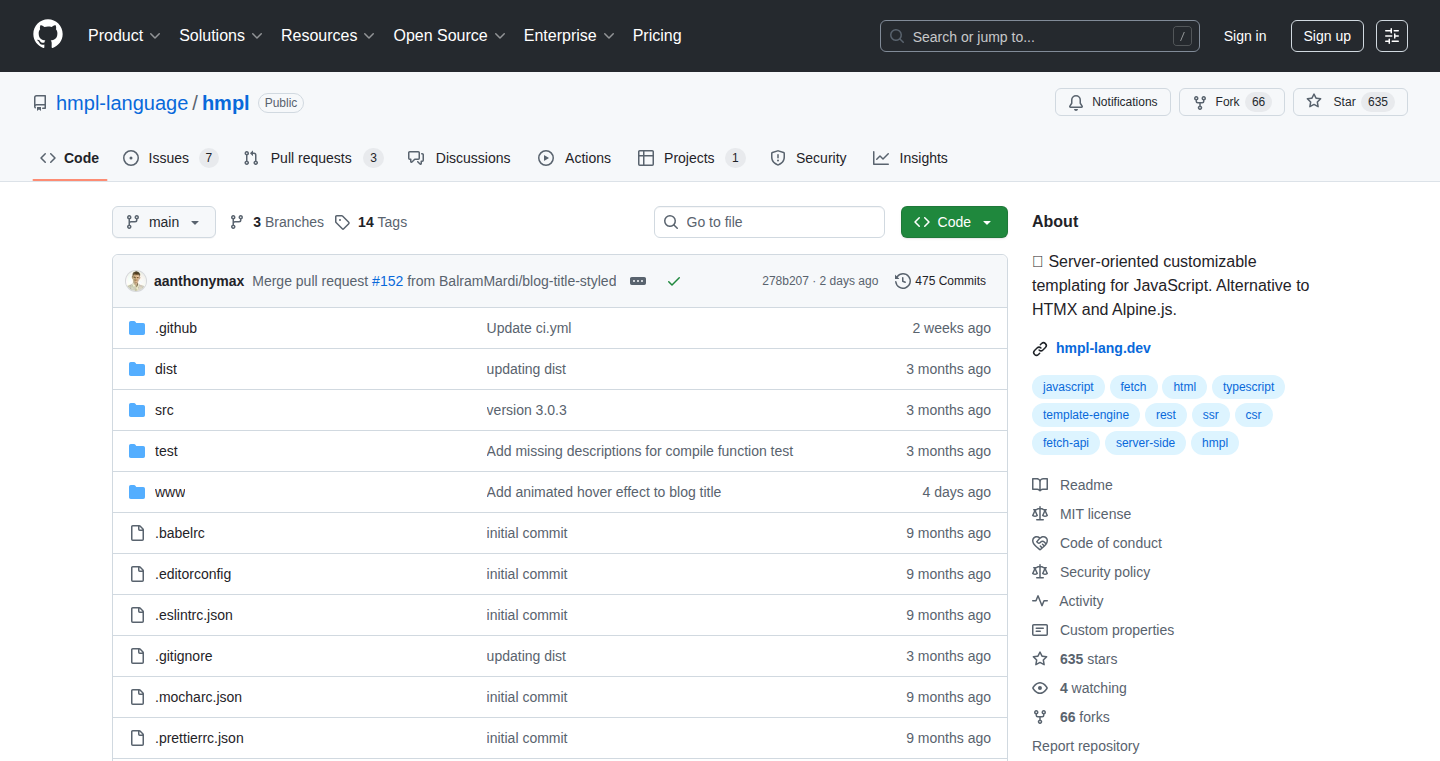
Author
aanthonymax
Description
HMPL is a lightweight template language designed to build user interfaces by fetching components from the server. It combines the simplicity of EJS and Handlebars, enabling developers to make server requests directly within HTML markup using a familiar syntax. The core innovation lies in minimizing the client-side bundle size by moving UI component rendering to the server. This allows for a 'brick-by-brick' approach, where the client receives pre-rendered components, reducing initial load times and improving overall performance. This approach simplifies front-end development, promotes code reusability, and centralizes UI management on the server.
Popularity
Points 14
Comments 5
What is this product?
HMPL is a template language that lets you build user interfaces where the server handles a lot of the heavy lifting. Instead of sending the entire UI code to the user's browser, it sends pre-built components. Think of it like Lego blocks – the server builds the blocks, and the browser just assembles them. This approach speeds up loading times because the browser doesn't have to do as much work. It's similar to EJS and Handlebars, but built for this specific use case. So what does it mean for you? It can make your website or app load faster, and be easier to maintain because the design logic is mainly kept on the server.
How to use it?
Developers integrate HMPL by writing HTML with special syntax that specifies server requests. These requests fetch pre-rendered UI components from the server, which are then inserted into the page. You'll define how your components behave and what data they display on the server-side. On the client-side, you'll use JavaScript to manage these requests and interact with the fetched components. For example, you could build a dynamic navigation bar whose contents are fetched from the server, updating automatically without full page reloads. This can be integrated into existing web projects to improve performance and streamline the UI updates. The advantage is a simpler client-side code base and a faster user experience.
Product Core Function
· Server-Side Rendering: The primary function is to render UI components on the server, sending only the finished HTML to the client. This reduces the amount of JavaScript the browser needs to process, leading to faster initial page loads and improved SEO (Search Engine Optimization). This is useful in any web application where you want to improve perceived performance and make your site friendlier to search engines.
· Client-Side Component Assembly: Once the components are fetched, the client-side JavaScript assembles them into the final user interface. This 'brick-by-brick' approach allows for dynamic updates and interactions without needing full page refreshes. This is valuable for creating Single Page Applications (SPAs) or enhancing the interactivity of traditional websites.
· HTML-Based Syntax for Server Requests: HMPL uses a simple HTML-like syntax for making server requests. This makes the templates easier to understand and write, especially for developers already familiar with HTML. This is particularly helpful if you have a team with designers or developers who are comfortable with HTML.
· Minimizing Client-Side Bundle Size: By moving component rendering to the server, HMPL significantly reduces the size of the JavaScript bundle delivered to the client. This leads to faster loading times, especially on mobile devices and slower internet connections. It's most useful for projects where performance is critical, such as e-commerce sites or web applications with lots of content.
Product Usage Case
· Building Dynamic Dashboards: Implement interactive dashboards where components like charts and data tables are rendered on the server and updated in real-time on the client. This approach provides a responsive user experience with minimal client-side processing. It's especially good when the data changes rapidly.
· Creating E-commerce Product Listings: Render product listings on the server with up-to-date pricing, availability, and other details. This streamlines product updates and simplifies the frontend logic, improving performance and the user's experience.
· Developing Content Management Systems (CMS): Design a CMS where the server handles content rendering, allowing for quick updates and a consistent look and feel across the website. It provides easy to manage content.
· SPA (Single Page Application) with Server-Side Rendering: Use HMPL to build a SPA with the benefits of server-side rendering. This boosts initial page load times and helps with SEO. It also makes debugging easier because you can see all the HTML instead of just Javascript code.
7
XRAY MCP - Code-Aware AI Assistant Server
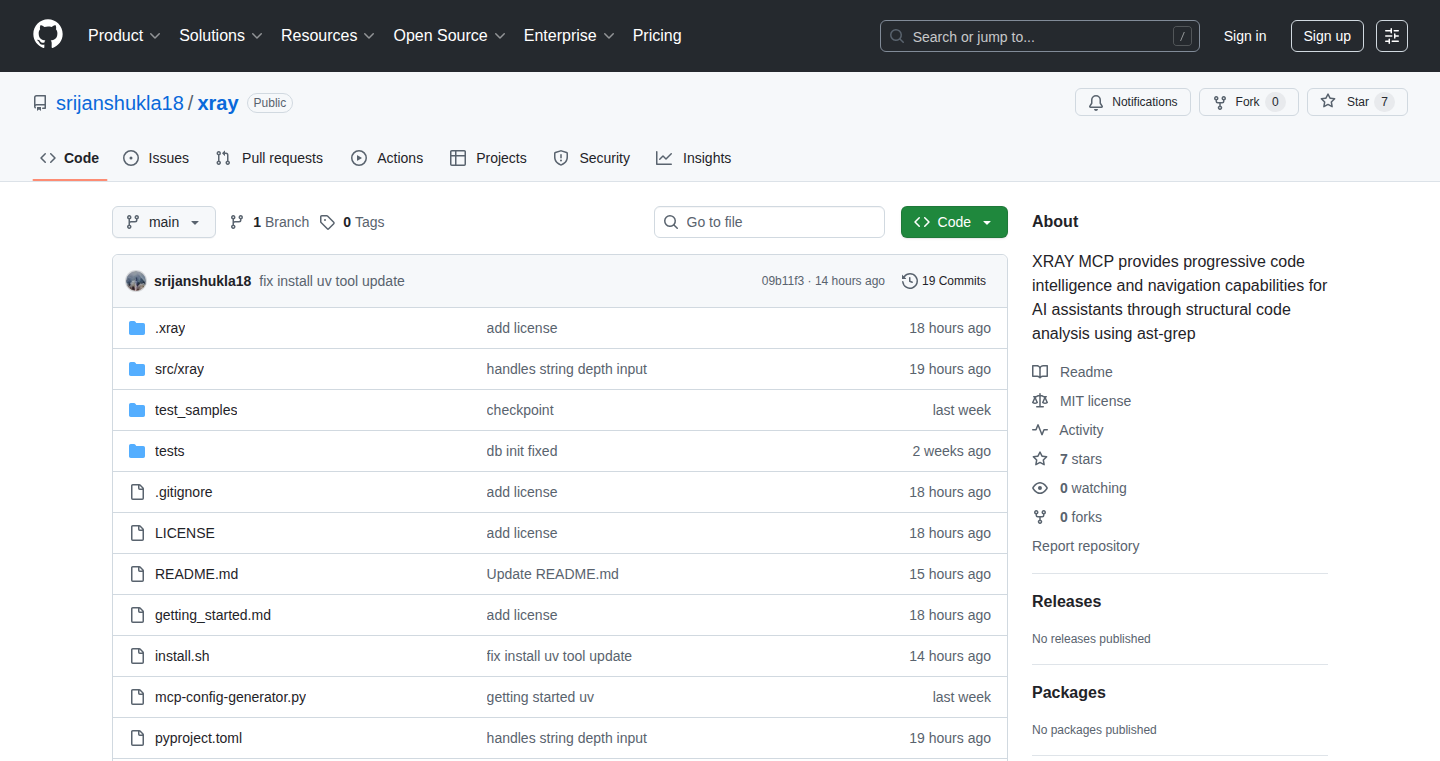
Author
srijanshukla18
Description
XRAY MCP is a lightweight server that leverages the power of `ast-grep` to provide syntax-aware code analysis for AI assistants. It addresses the problem of AI assistants using basic tools like `grep` to scan code, which often leads to inaccurate results. By wrapping `ast-grep` behind endpoints like `map`, `find`, and `impact`, XRAY MCP enables AI models or human users to ask complex questions about code, such as "what breaks if I change this function?" So, this allows developers to quickly understand code dependencies and the impact of changes.
Popularity
Points 4
Comments 10
What is this product?
XRAY MCP is a small server built around `ast-grep`, a tool that lets you search and analyze code based on its structure, not just text. Instead of using basic text search, it understands the programming language's syntax. This allows it to answer complex questions about your code, like finding all the places where a specific function is used or identifying what parts of the code will be affected if you change something. So, it's like giving your AI assistant a brain that understands code better, leading to more accurate analysis.
How to use it?
Developers can use XRAY MCP by sending requests to its three main endpoints: `map`, `find`, and `impact`. For example, a developer could use `find` to locate all instances of a specific function call within their project. Or, a developer could use `impact` to analyze what code might break or be affected by a change to a specific piece of code. This can be integrated into development workflows, code review tools, or even AI-powered code completion systems. So, it provides a way to analyze and understand code quickly.
Product Core Function
· Syntax-Aware Code Search (Using `ast-grep`): This function enables searching and analyzing code based on its abstract syntax tree (AST), allowing for precise code understanding. For example, finding all calls to a particular function, regardless of its context. So, it helps developers to understand the code quickly.
· Mapping Code Relationships (via the 'map' endpoint): This function helps to understand the relationships between different parts of the code. It identifies dependencies and connections. For example, visualizing the call graph of a function. So, it helps you easily understand the complex dependencies in your code.
· Impact Analysis (via the 'impact' endpoint): This function assesses the potential impact of code changes by identifying what other parts of the code might be affected. For example, determining which functions or classes will break if a specific function is modified. So, it allows developers to make changes with confidence.
· Stateless and Lightweight: Designed to be easy to install and run, without needing to store any data. This allows for quick integration and minimal resource usage. So, it allows developers to set it up and use it immediately.
· Multi-Language Support: Supports popular programming languages like Python, JavaScript, TypeScript, and Go, which allows developers to analyze the code written in various programming languages. So, it supports developers working on projects with various languages.
Product Usage Case
· Code Refactoring: Developers can use `impact` analysis to ensure code refactoring doesn't introduce bugs. Before changing a function, you can see all the places where it's used. This can help avoid unintended side effects. So, you can safely refactor code.
· Code Review: During code reviews, reviewers can use `find` and `map` to quickly understand code and dependencies, leading to more accurate and efficient reviews. So, you can speed up and improve your code review process.
· AI-Powered Code Completion: The server can be integrated into AI code completion tools to provide more accurate suggestions, by understanding the code's structure, not just the text. So, the AI can provide better code suggestions and help you write code faster.
· Automated Code Analysis: Can be integrated into CI/CD pipelines to automatically check for potential issues before code merges. So, you can catch issues early in the development cycle.
8
Chronosocial - A Strictly Chronological Social Media Feed Aggregator
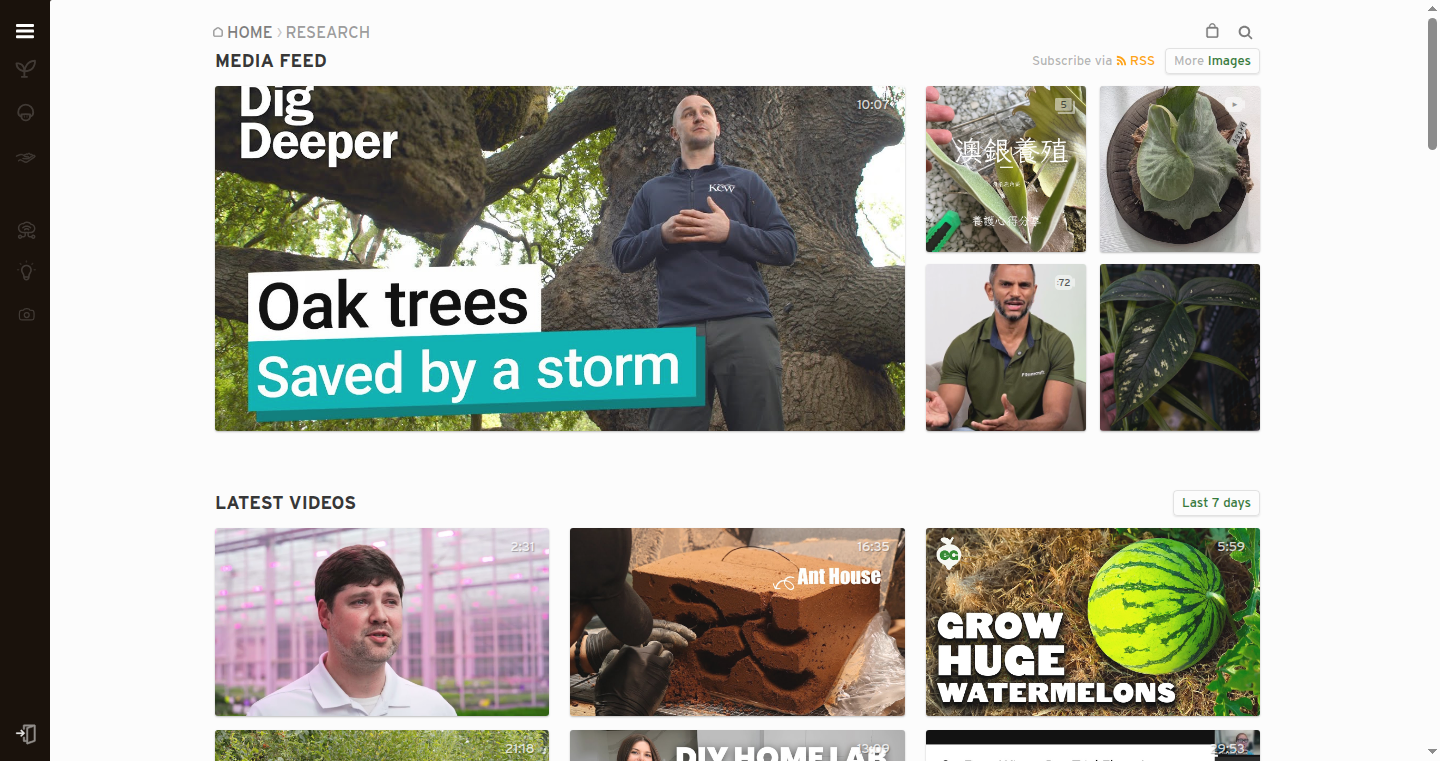
Author
brunohaid
Description
Chronosocial is a project that gathers and displays content from around 200 social media feeds in a strictly chronological order. It uses a fast search engine called Typesense to index the content, a Python framework called Flask to build the web interface, and vanilla JavaScript for the client-side display. It also provides an RSS feed using feedgen, directing users to the original creators. The technical innovation lies in its focus on providing a single, chronological view of diverse social media content, avoiding algorithmic filtering.
Popularity
Points 6
Comments 3
What is this product?
Chronosocial is a project that takes content from many social media platforms and organizes it in the order it was posted. It uses a powerful search engine (Typesense) to quickly find and sort the content. The main innovation is the chronological view; it shows content exactly as it was published, unlike many social media platforms that use algorithms to decide what you see. This project also creates an RSS feed, letting you subscribe to updates like you would a blog.
How to use it?
Developers could use Chronosocial to create their own content aggregation services or personalize their social media experience. It's like building your own social media reader! You can integrate it by fetching the RSS feed or accessing the data via the web interface. This allows you to build a custom news feed or monitor specific content creators in a chronological way. So this allows you to avoid algorithms and control the information you consume. You could also use the code as a starting point for building a similar service, potentially adding more features and integrating with more platforms.
Product Core Function
· Chronological Aggregation: This core feature collects content from various social media platforms and displays it in the order it was posted. This is valuable because it gives you a clear view of everything as it happens, rather than showing content based on an algorithm. You see all the information in a timeline, which can be useful for keeping up with news or following a specific topic.
· Fast Indexing with Typesense: Uses Typesense, a fast and scalable search engine, to index and organize the social media content. This is crucial for speed and efficiency, allowing the service to handle a large volume of data and show results quickly. So this allows you to build services that need to handle a huge amount of data without compromising performance.
· Web Interface with Flask: It uses Flask, a Python web framework, to create a user-friendly interface for viewing the aggregated content. This is essential for easy access and interaction with the information. So this allows you to display the data in an organized and accessible way, making it easy for users to read and navigate.
· Vanilla JavaScript Client: The project uses vanilla JavaScript, meaning it doesn't rely on external libraries, for the client-side interaction. This simplifies the project and makes it easier to customize and maintain. So this allows you to control the behavior of the website and integrate it into any system without additional dependencies.
· RSS Feed Generation: Creates an RSS feed using feedgen, allowing users to subscribe to updates. This is useful for people who want to stay updated on new content without visiting the website. So this allows users to subscribe to updates using RSS feed readers, enabling them to track the contents without visiting the service.
Product Usage Case
· Building a Custom News Aggregator: A developer could use Chronosocial as a base to build a custom news aggregator that focuses on specific topics or content creators. So this enables the developer to create a personalized news experience, filtering and displaying only the content they care about.
· Creating a Chronological Research Tool: Researchers could use Chronosocial to track the evolution of discussions and information on social media in real-time. This could be valuable for understanding how topics and opinions develop over time. So this provides a tool for a quick, transparent understanding of how a specific event or topic is perceived across different social media channels.
· Monitoring Social Media for Specific Keywords: Businesses or individuals could use Chronosocial to monitor social media for specific keywords or mentions. This can be used to track brand reputation, identify trends, and gather customer feedback. So this enables real-time monitoring of social media activities around any specified keyword.
9
Habitual Desk: A Simple Sit/Stand Timer
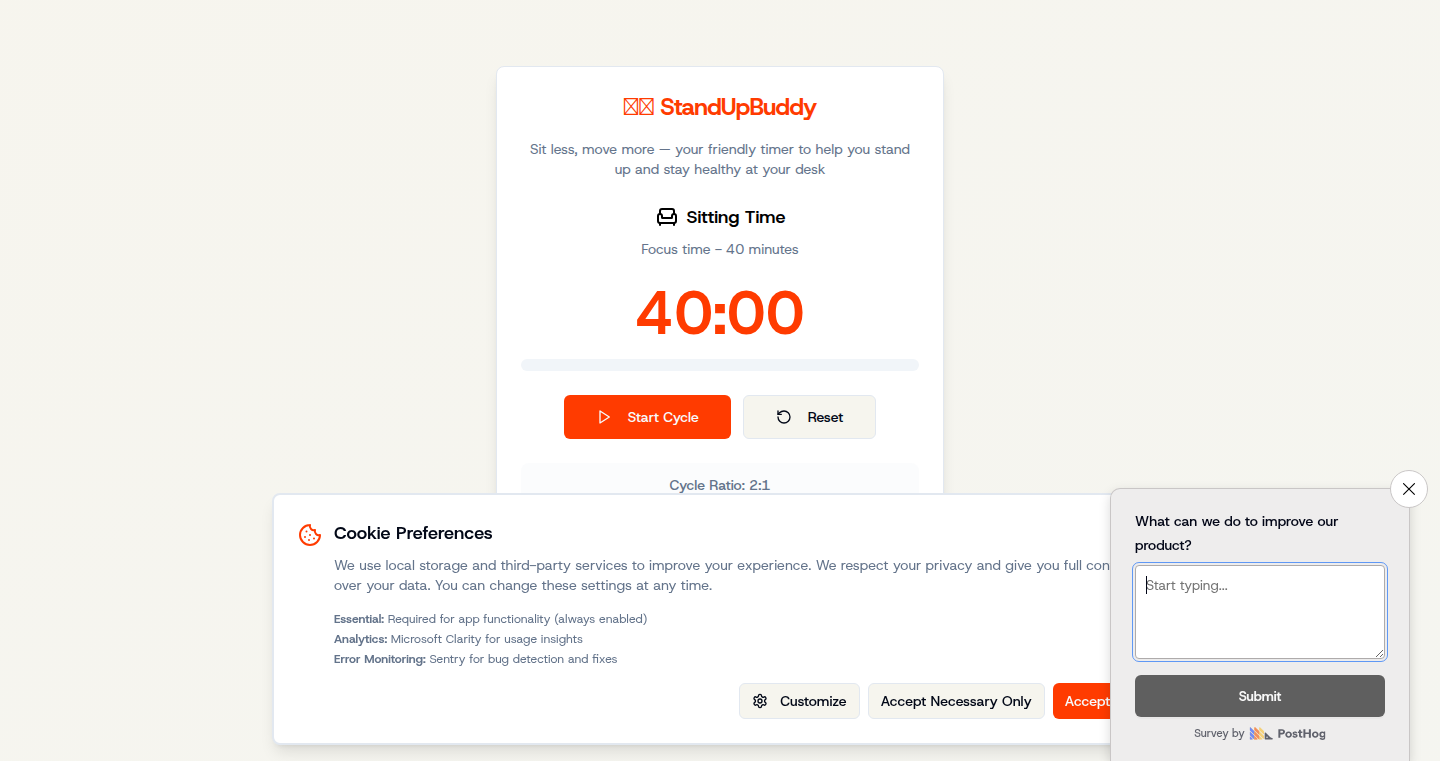
Author
rafael123
Description
This project is a straightforward, free timer designed to encourage users to alternate between sitting and standing while working at a desk. The core innovation lies in its simplicity: it uses basic web technologies to create a timer that runs in your browser and provides configurable intervals. It tackles the common problem of prolonged sitting, promoting better health and productivity.
Popularity
Points 5
Comments 3
What is this product?
Habitual Desk is a web-based timer. It uses JavaScript and your browser's built-in functionalities to track time and alert you to switch between sitting and standing. It's innovative because it offers a simple, accessible solution without requiring complex installations or subscriptions. The key is its use of web standards, making it easy to use on any device with a web browser. So, what does that mean to you? It's a free and easy-to-use tool to improve your work habits and health.
How to use it?
Developers can use this by simply accessing the web page in their browser. The timer is pre-configured with standard intervals. You can integrate it into your workflow by leaving the tab open and making the timer visible. You can also customize the time intervals to fit your personal preferences. So, what's the benefit for you? It integrates effortlessly into your existing work setup, helping you be more mindful of your posture and movements during the workday.
Product Core Function
· Interval Timer: The primary function is a timer that counts down in minutes. This helps track the time you've been sitting or standing. So, what does this do for you? It's your personal timekeeper, prompting you to stand up and move around at regular intervals, preventing prolonged sitting.
· Customizable Intervals: The timer allows you to set your desired sitting and standing times. This ensures the app meets your specific work habits and body needs. So, what's the benefit? You can tailor the timer to your preferred schedule for optimal health benefits.
· Browser-Based: Being browser-based means it functions on any device, be it a computer, tablet, or phone, that can access the internet. So, what's good about it? It's accessible anywhere without extra software installations.
Product Usage Case
· Office Workers: Developers working long hours in front of the computer can use this tool to remind them to stand and walk around every hour. So what? It improves physical health and reduces the risk of back pain and other sedentary lifestyle issues.
· Remote Workers: For developers working from home, this is a convenient tool to maintain a healthy work routine. So what? It enforces a consistent sit/stand schedule, boosting productivity and well-being.
· Software Development Teams: Project managers and team leads can promote this tool to their team members to encourage a healthier work environment. So what? It improves team health which can contribute to better team performance.
10
Chilli: Zig-powered CLI Microframework
Author
habedi0
Description
Chilli is a lightweight framework for building command-line applications using the Zig programming language. It simplifies the process of creating CLIs by offering a declarative API, ensuring type-safe argument parsing from the command line and environment variables. It also automatically generates help and version outputs, along with support for common CLI patterns. This addresses the common pain points of building CLIs, making the development process more efficient and less error-prone. So what's the value? You can build powerful command-line tools quickly and reliably.
Popularity
Points 7
Comments 0
What is this product?
Chilli is essentially a toolkit that helps you build programs that run from the command line (like in the terminal). It uses the Zig programming language, which is known for its performance and safety. The innovative part is its user-friendly way of defining commands, options, and how your program should interpret what the user types. Think of it as a Lego set specifically designed for command-line interfaces. So what's the value? It simplifies the creation of command-line applications, reducing the amount of code you need to write.
How to use it?
Developers would integrate Chilli into their Zig projects. You define the structure of your command-line tool – the commands, the options (flags), and the arguments – using Chilli's API. You then compile your Zig code, and you have a working CLI. It handles all the tedious parts like parsing user input, providing help messages, and handling different argument types. So what's the value? You save time and effort in setting up and managing the input-output interaction of the CLI program.
Product Core Function
· Declarative API for defining commands, flags, and arguments: Allows developers to easily define the structure of their CLI applications in a clear and concise manner, reducing the amount of boilerplate code needed. This makes it easier to manage complex command structures. So what's the value? You get to focus on the core functionality of your CLI tool instead of spending time on parsing and argument handling.
· Type-safe argument parsing: Ensures that the arguments provided by the user are of the expected type, preventing errors and making the application more robust. This means the program validates user input, like checking if a number provided is actually a number. So what's the value? Your CLI tools become more reliable and less prone to crashes.
· Automatic generation of --help and --version output: Simplifies the development process by automatically creating formatted help messages and version information, improving the user experience. This is like getting help documentation and version information for free. So what's the value? Your CLI application is more user-friendly, and you don’t have to write the help messages.
· Support for command aliases and persistent flags: Adds flexibility and convenience for users, providing shortcuts for common tasks and storing settings between sessions. This improves the usability of your CLI application. So what's the value? Your CLI tools are more user-friendly and efficient for your end-users.
Product Usage Case
· Building a system administration tool: Developers can use Chilli to create tools that manage servers or automate system tasks. This could involve creating CLI commands for starting and stopping services, managing users, or monitoring system performance. So what's the value? It allows you to quickly create tools to automate server management tasks.
· Developing a build system: A developer could use Chilli to create a command-line tool that compiles code, runs tests, and deploys applications. This CLI could replace manual steps and streamline the development process. So what's the value? It simplifies and automates the build and deployment process.
· Creating a data processing utility: Developers could build CLI tools that parse and transform data from various sources. For instance, a CLI to convert data formats, clean data, or perform basic analysis. So what's the value? It provides efficient tools for data processing and analysis tasks.
· Designing a custom development environment: Use Chilli to create a CLI interface that orchestrates and manages multiple development tools like linters, formatters, and build systems. So what's the value? This leads to a more streamlined and integrated development workflow, allowing for quicker debugging and more predictable code behavior.
11
Storm MCP: Secure Gateway for Model Context Protocol Servers
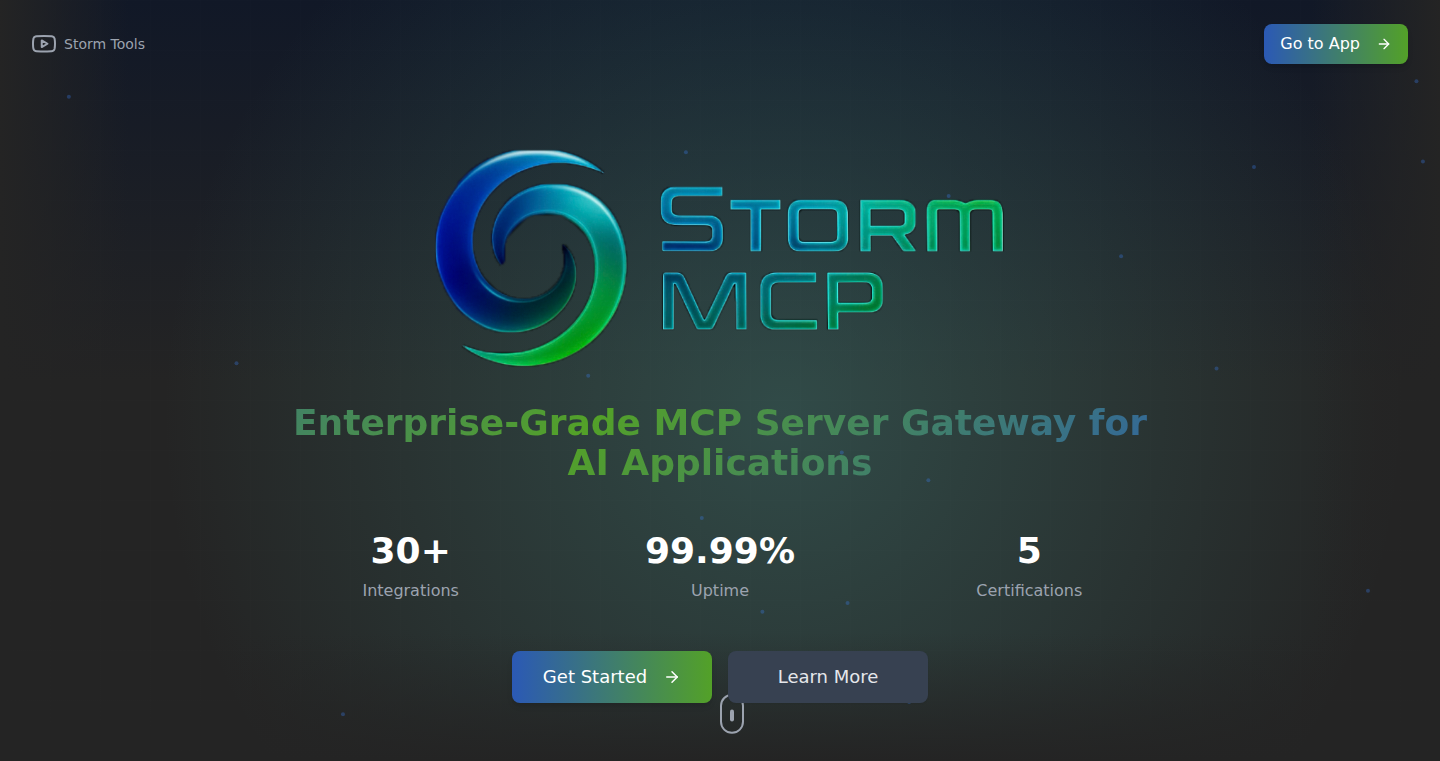
Author
ColeMCP
Description
Storm MCP provides a secure and customizable hub for accessing Model Context Protocol (MCP) servers, which are like databases for AI. Instead of setting up your own server, you can connect to verified MCP servers through custom gateways. The innovation lies in the custom API gateways. These gateways allow you to expose only the tools you need from each server. This improves the selection of tools for Large Language Models (LLMs), reduces the cost of using those models by saving tokens (because you send less data), and expands the effective context window (because the AI can access more relevant information without being overloaded). So, it is a smarter, safer, and more efficient way to work with AI, allowing developers to tap into AI's capabilities without needing to build and manage their own infrastructure.
Popularity
Points 3
Comments 3
What is this product?
Storm MCP is a platform that lets you securely discover and access Model Context Protocol (MCP) servers. Think of MCP servers as specialized databases that store information specifically for AI models. Storm MCP offers fast searching to find trustworthy MCP servers. The key innovation is the custom API gateways. These gateways act as a filter, allowing you to control exactly what information and tools from an MCP server are made available to your AI applications. It also offers secure access through OAuth and token authentication, along with detailed usage logs, rate limiting, and monitoring. This is a crucial step for developers looking to build and scale AI powered applications. So this helps improve AI tool selection, save money, expand the effective context window, and secure the process of using these databases.
How to use it?
Developers can use Storm MCP by connecting to verified MCP servers through customizable gateways. They can then expose only the necessary tools from each server to optimize LLM tool selection, reduce token usage, and expand the effective context window. You would integrate this into your AI agent development workflow. For example, if you're building a smart assistant, you could use Storm MCP to connect to a weather service MCP. The gateway allows you to specify exactly what information the assistant can access (e.g., current temperature), not the whole dataset. The integration happens through API calls; you send a request to Storm MCP, and it retrieves the data from the MCP server, then returns it to you. So, it simplifies access, improves efficiency, and protects your AI applications.
Product Core Function
· Fast Search for Trusted MCP Servers: Quickly find reliable MCP servers that provide the data your AI needs. This saves you the time and effort of manually searching and verifying servers. So, you can find the right data sources quickly.
· Custom API Gateways: This feature is the core of the innovation. It allows you to expose only specific tools or data from an MCP server. It improves tool selection for LLMs, reducing the amount of data needed (and thus the cost), and increases the effective context window, which can help you to get more comprehensive answers from your LLMs. So, you get more control, efficiency, and capabilities.
· Secure OAuth-based Access and Token Authentication: This ensures a secure connection to the MCP servers, using industry-standard authentication methods. This helps to protect your data and ensures only authorized users can access your resources. So, your data is protected.
· Full Usage Logs, Rate Limiting, and Detailed Monitoring: Storm MCP provides detailed logs of all activity, lets you limit the number of requests (rate limiting), and monitors the system's performance. This allows you to monitor your usage, optimize costs, and ensure the smooth operation of your applications. So, you can monitor your use, which helps save money and improve performance.
· Intuitive UI for Technical and Non-Technical Users: A user-friendly interface helps both developers and other team members to easily manage and use the platform. This simplifies the process of accessing and controlling AI resources. So, it is easy for anyone to use.
Product Usage Case
· AI Agent Development: Imagine building an AI-powered customer service chatbot. You could use Storm MCP to connect to a knowledge base MCP server. Through a custom gateway, you only expose the question-answering tools from the server, ensuring the chatbot only retrieves relevant information. This reduces the token usage (cost) and ensures the chatbot answers are accurate. So, it optimizes your AI agent.
· Workflow Builder Integration: If you're building a workflow automation tool, you can integrate Storm MCP to connect to various data MCP servers. Using custom gateways, you can select specific data and tools to be used in automated tasks, such as retrieving market data for a financial analysis workflow. This ensures only the relevant data is used and simplifies the integration process. So, it lets you streamline data access.
· Indie Hacker Projects: For independent developers, Storm MCP offers an easy way to access secure and reliable data sources for their AI-powered projects. For example, you could use it to connect to a stock market data MCP server to build a personal finance app. The custom gateway allows you to precisely control the data used, reducing costs and improving performance. So, it is useful for individuals to quickly create and deploy AI-powered applications.
12
Should – Go's Assertions Reimagined
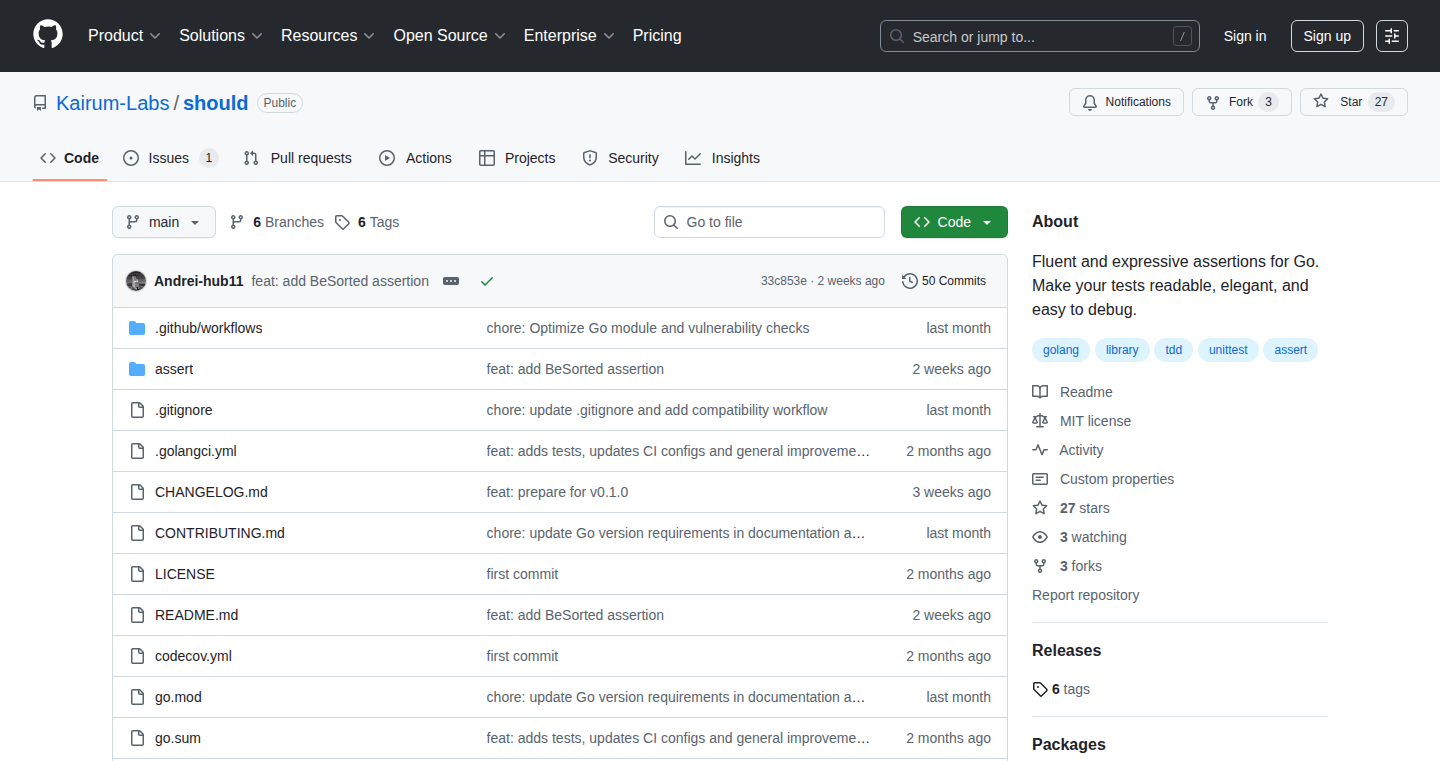
Author
andrey-1201
Description
Should is a lightweight assertion library for the Go programming language, designed to make debugging test failures easier. The core innovation lies in its expressive error messages and a straightforward API, offering developers a more intuitive and efficient way to validate code behavior. It eliminates the need for complex setup, focusing instead on practical assertions and a streamlined developer experience. This allows developers to quickly identify and resolve issues in their Go projects.
Popularity
Points 4
Comments 2
What is this product?
Should simplifies testing in Go by providing a set of assertion functions. When you write tests, you often need to verify that your code behaves as expected. Should allows you to easily express these expectations. For example, you can assert that a variable's value should be a certain number, or that a function call should return a specific result. The library provides clear and concise error messages when assertions fail, making it simple to pinpoint the exact cause of the problem. This approach differs from traditional methods by prioritizing ease of use and readability, thus reducing the time developers spend debugging.
How to use it?
Developers integrate Should into their Go projects by importing the library and using its functions within their test code. For example, in a test file, you'd import `should` and then use functions like `should.Equal(actual, expected)` to check if two values are the same. This is particularly useful when validating the output of functions, the contents of data structures, or any other aspect of your code's behavior. Its focus on simplicity means it integrates seamlessly, so developers can start testing with minimal effort. For instance, imagine a function calculating the total of an order. You'd use `should` to verify the function returns the correct amount based on a test order, quickly identifying if your function is working correctly.
Product Core Function
· should.Equal: This function checks if two values are equal. It's essential for verifying that a function's output matches the expected result. For example, when testing a function that calculates the sum of two numbers, this lets you ensure it provides the correct answer. So this is useful for ensuring your code does what you expect it to do.
· should.NotEqual: This checks if two values are not equal. This is crucial when testing for negative conditions or when you expect a function to return something different from a specific value. For instance, when validating that an error is returned when a user provides incorrect input. So this is useful for ensuring your code handles unexpected scenarios correctly.
· should.True and should.False: These assertions confirm whether a boolean value is true or false. These are used when validating conditional logic. For example, checking if a specific flag is set. So this is useful for verifying that your code's conditional statements are behaving as expected.
· should.Nil and should.NotNil: These functions check if a value is nil (empty) or not nil (has a value). They are essential for verifying pointers, interfaces, and other data structures that can be null. For instance, when testing a function which can either return data or an error. So this is useful for checking if data structures contain valid data.
Product Usage Case
· API testing: When developing APIs, you can use `should` to validate the responses from API endpoints. For example, after sending a request, you can assert that the response code is 200 (OK), and that the returned data matches the format expected. So this lets you verify the API behaves as expected.
· Database interaction testing: When writing code that interacts with databases, you can use `should` to verify the data is correctly saved, retrieved, and updated. For example, you can ensure a new user is successfully added to the database by checking if the returned ID is valid. So this helps you ensure your database interactions are working correctly.
· Business logic testing: `Should` can be used to test complex business logic in your application. For example, you can verify the calculation of a discount based on certain conditions, or that a user's account is correctly updated after a purchase. So this allows developers to quickly identify and fix any bugs in business logic.
13
AsyncStatus CLI: Terminal-Based Status Updates
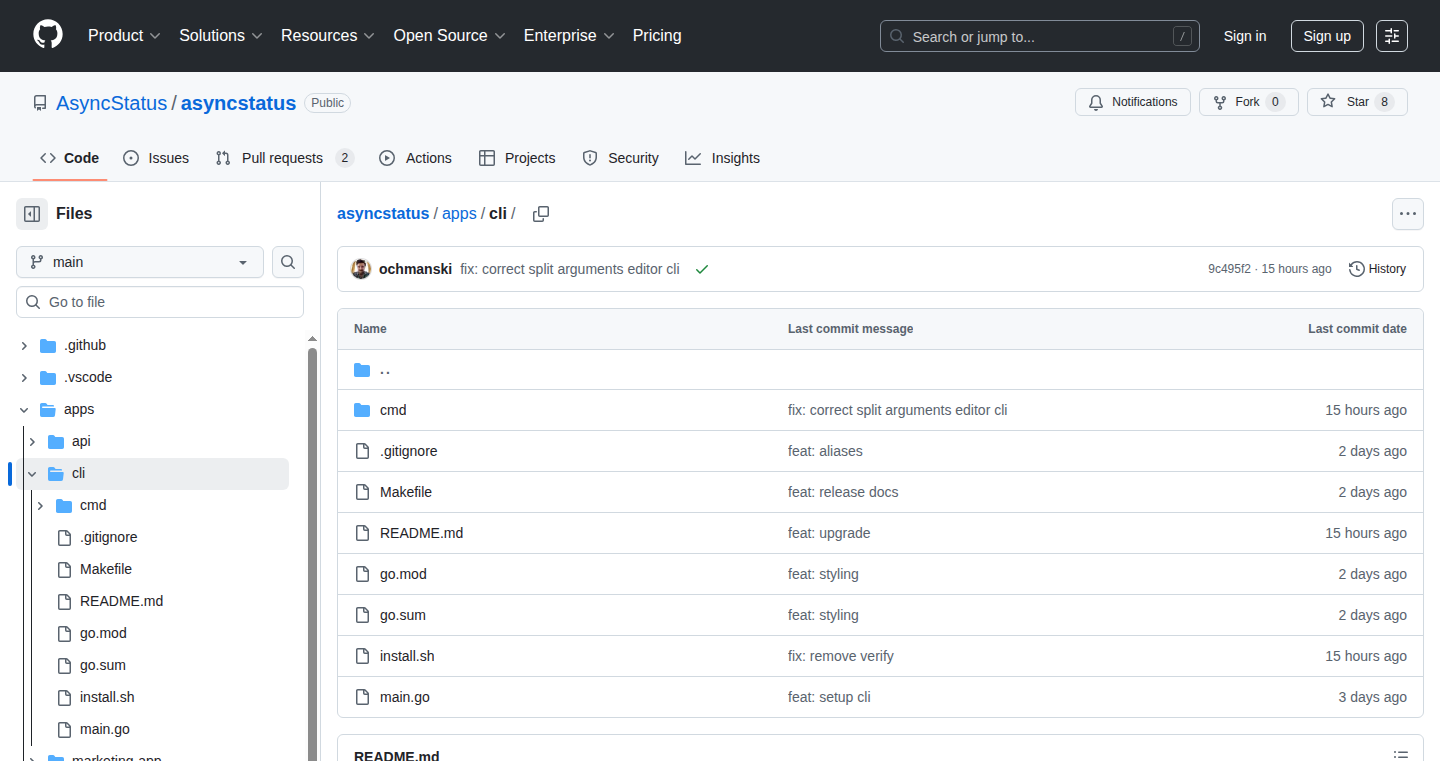
Author
heysound
Description
AsyncStatus CLI is a command-line tool that lets you easily post status updates directly from your terminal. It's designed to solve the problem of keeping teams informed about progress without the hassle of daily stand-up meetings. The innovative aspect lies in its ability to streamline communication by integrating status updates directly into the developer's workflow, making it faster and more efficient to share and receive information.
Popularity
Points 6
Comments 0
What is this product?
AsyncStatus CLI is a simple tool that allows developers to quickly share their project status from the command line. Instead of tedious meetings, developers can type a short command and update their team. This uses straightforward text-based messages. So, the main innovation is making the status update process quick and easy, keeping everyone in the loop with minimal effort.
How to use it?
Developers can use AsyncStatus CLI by typing commands in their terminal to post their current status. For example, they might write a command like `asyncstatus 'working on feature X'` to share what they are working on. Team members can then check the updates. The idea is to fit naturally into how developers work, improving how information gets around the team. This makes it great for projects that may need daily standups or other frequent communication.
Product Core Function
· Posting Status Updates: The primary function lets you post a status update directly from the terminal using a simple command. This makes it super quick to share what you're working on. Use case: For teams that want to replace time-consuming daily meetings and still keep track of each other's progress.
· Easy Integration: It's designed to fit right into existing development workflows, minimizing disruption. You don't need to learn a new system. Use case: It's an option to add status reporting into a project where team members are already familiar with terminal commands.
Product Usage Case
· Software Development Teams: A development team uses AsyncStatus CLI to replace daily stand-up meetings. Developers regularly post their current progress and any roadblocks, allowing the team to stay aligned on tasks without interrupting their workflow. This enhances productivity and keeps everyone informed.
· Open Source Projects: Contributors to an open-source project leverage AsyncStatus CLI to share their progress on specific features or bug fixes. This ensures that all contributors are aware of the current status, allowing for better coordination and faster project development.
· Freelance Developers: A freelancer uses AsyncStatus CLI to update clients on project progress without needing to schedule a call. The quick status updates help maintain clear communication and build trust with clients.
14
ChangelogHub: Automated Changelog Generation with AI
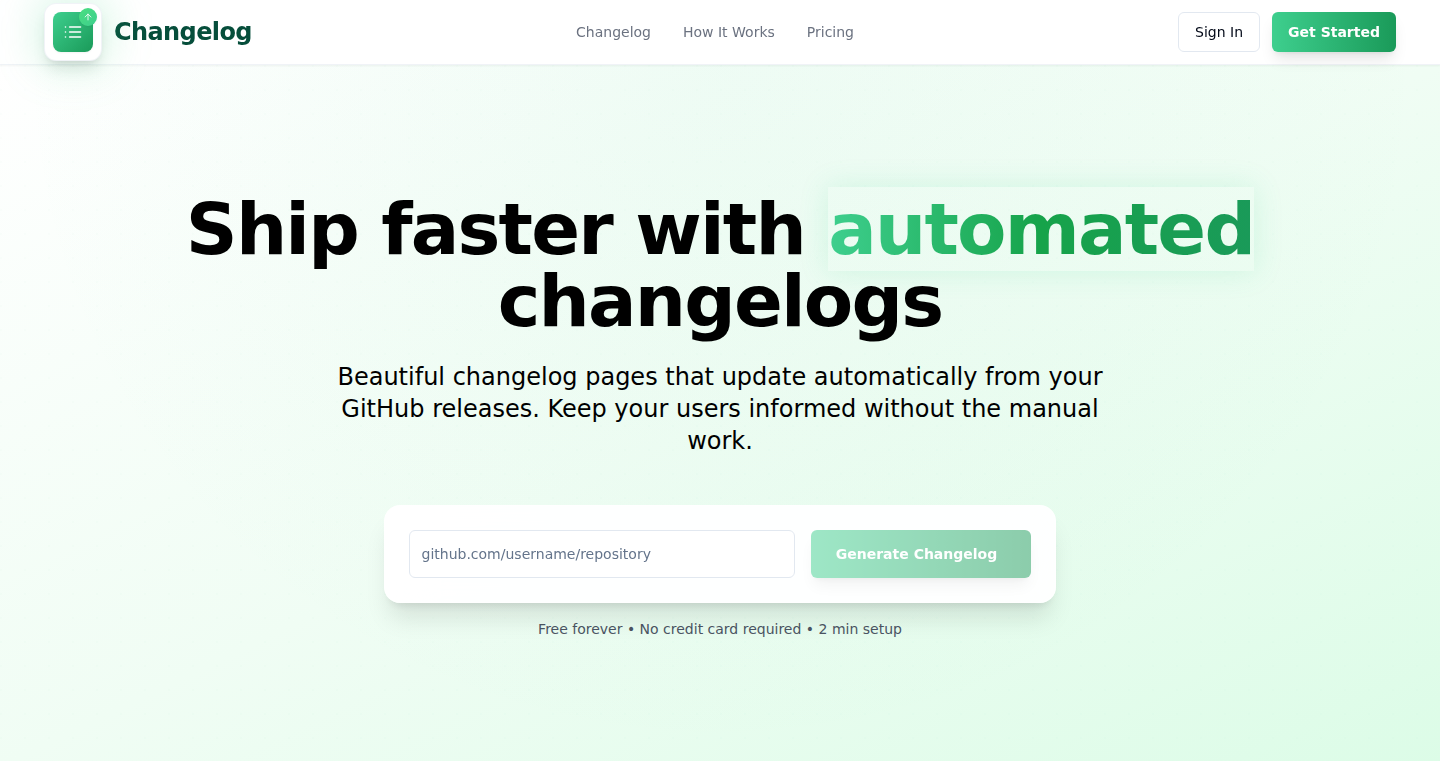
Author
fazkan
Description
ChangelogHub automatically generates human-readable changelogs by analyzing code differences (diffs) from pull requests or commits. It leverages OpenAI to summarize changes, organizes entries, and hosts a live changelog page. The key innovation lies in understanding the code changes rather than just rephrasing commit messages, making it easier for developers and users to understand updates.
Popularity
Points 5
Comments 1
What is this product?
ChangelogHub is a tool that automates the creation of changelogs. It works by taking the changes you've made to your code (the 'diffs') and using artificial intelligence (AI) to understand what's changed. It then summarizes these changes into a human-friendly changelog. This is much better than manually writing changelogs or just using the raw commit messages, because it gives a clear and easy-to-understand overview of what's new in each release. So, it automates the tedious task of writing changelogs, making it easy for developers to keep track of updates and communicate changes to users. It also hosts a live changelog page, keeping your users informed about the changes.
How to use it?
Developers can integrate ChangelogHub into their workflow by connecting it to their code repository (like GitHub). Once connected, ChangelogHub automatically analyzes code changes from pull requests or commits. The tool uses your existing GitHub setup and automatically creates a changelog whenever changes are made. It can be used by adding the GitHub App to your repository and the changelog is generated automatically, using the LLM (Large Language Model) to generate meaningful descriptions. The live changelog page is immediately available and automatically updated with every push or merge. This tool is particularly useful for solo developers who forget what they shipped, or teams with frequent infrastructure work.
Product Core Function
· Automated Diff Analysis: The core function is the ability to automatically analyze code changes (diffs) from pull requests or direct commits. This is done by analyzing the differences between different versions of your code, identifying the areas that have been modified.
· AI-Powered Summarization: It utilizes OpenAI to summarize the code changes. This is the 'brain' of the system, understanding the code changes and creating clear, concise descriptions.
· Organized Changelog Entries: It organizes changelog entries by date or tags, providing a structured view of changes over time. This helps developers and users easily track and understand the evolution of a project.
· Live Changelog Page Hosting: It hosts a live changelog page, automatically updated with every push or merge. This provides an accessible, up-to-date resource for anyone interested in the project's changes.
Product Usage Case
· Solo Developer: A solo developer releases updates frequently but often forgets the specific changes. ChangelogHub automatically generates changelogs, saving time and ensuring the developer remembers all the changes. For instance, when the solo developer creates a new feature, fixes a bug or modifies the performance of the system.
· Team with Frequent Infrastructure Work: A team working on backend or infrastructure changes frequently doesn't always document these changes in release notes. ChangelogHub helps the team by automatically generating changelogs for infrastructure changes, so users will know about all changes.
· Open Source Project Maintainer: An open-source project maintainer needs a hosted changelog without manually creating and updating Markdown files or using clunky changelog bots. ChangelogHub provides a hosted changelog page, reducing manual effort and maintaining the project's transparency for users and collaborators.
15
3D Chess: A Novel Spatial Reasoning Playground
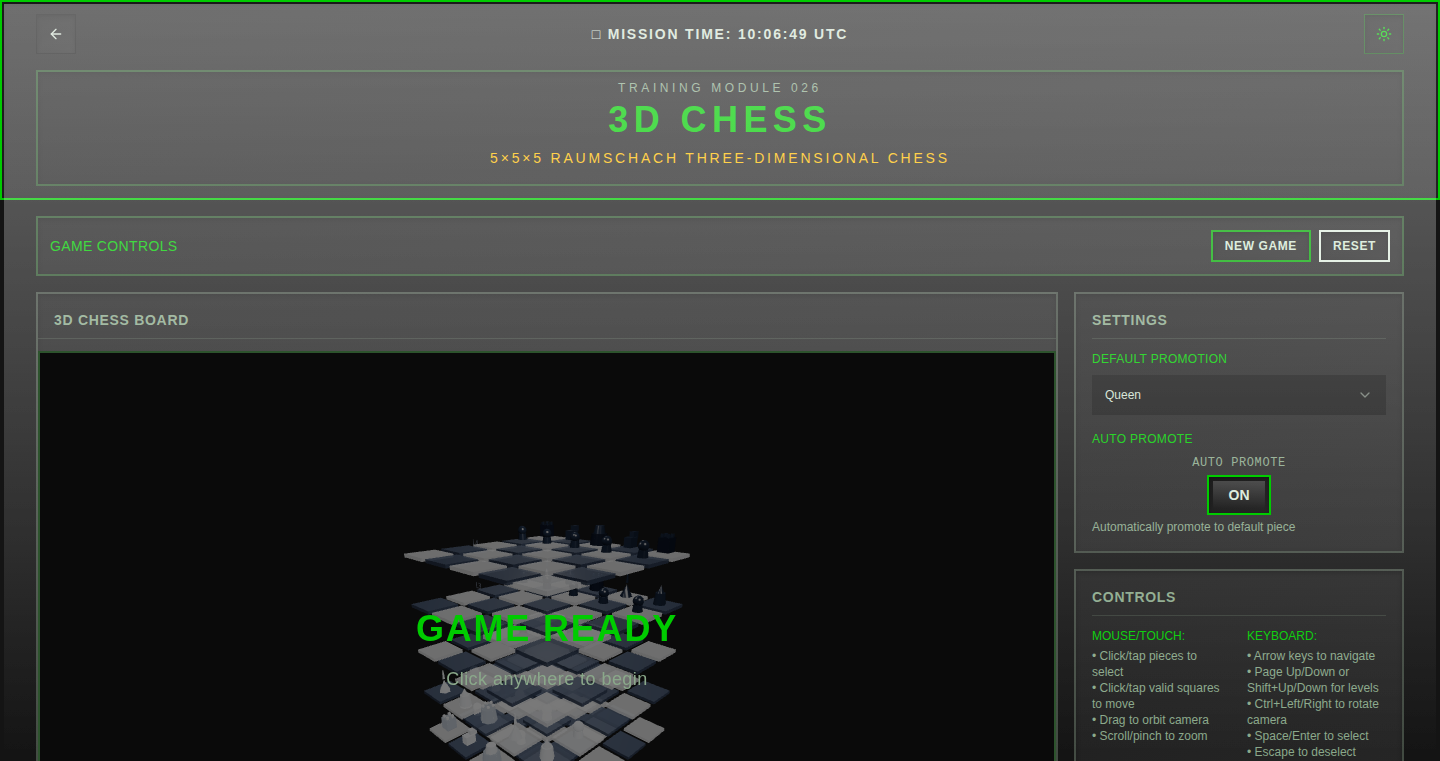
Author
hugs
Description
This project introduces a unique take on the classic game of chess, extending it into a three-dimensional space. The core innovation lies in its implementation of a 3D game board and the logic required to handle pieces moving across multiple planes. It tackles the challenge of complex spatial reasoning and presents a fresh perspective on game design and algorithmic problem-solving.
Popularity
Points 4
Comments 2
What is this product?
This is a 3D chess game implemented, likely, with a focus on how the game logic manages piece movement in a 3D environment. This likely involves algorithms to determine valid moves, calculate piece interactions, and potentially visualize the game on the user's screen. The innovation is bringing a familiar strategy game into a more complex spatial dimension.
How to use it?
Developers can use this project to understand how to implement 3D game mechanics, particularly how to handle complex spatial relationships and implement game logic in a multi-dimensional environment. It could be integrated into other game projects as a learning resource or inspiration for novel game design concepts. So this is very helpful for developers who want to learn about game design and 3D interaction.
Product Core Function
· 3D Game Board Representation: The core functionality likely revolves around representing the 3D chess board, often using data structures (like arrays or matrices) or specific programming tools (like libraries) to describe the spatial positions of the game pieces. It helps developers to learn how to use data structures to describe a 3D map. So this helps you build 3D applications.
· 3D Piece Movement Logic: The project would need to define the movement rules for each chess piece in three dimensions. This means writing code to calculate valid moves and determine whether a move is legal, accounting for obstacles and spatial boundaries. This helps developers create logic systems to handle movement. So it helps you develop your own game mechanics.
· 3D Game Visualization: The project probably includes the display and rendering of the 3D chess board and pieces on the screen. Depending on the method, this could use graphics libraries like OpenGL or even more basic techniques for text-based representations. So it gives you ideas to present your 3D results.
Product Usage Case
· Learning Resource for 3D Game Development: The project can serve as a practical example for aspiring game developers or anyone interested in learning how to program 3D environments and game logic. It provides ready-made example that demonstrates how 3D game engines or logic systems are made. So this can greatly help you build 3D games.
· Exploration of Spatial Reasoning Algorithms: The project's core logic can be examined to find the strategies needed to deal with 3D coordinate systems and calculations. It can serve as a test for understanding algorithms that define movement rules. So this helps you understand how to write effective algorithms.
· Inspiration for Novel Game Concepts: Developers can use the project as a foundation for creating other 3D games or exploring different game mechanics. It can also be used as the inspiration for other creative problem solving. So this inspires new ideas for developers to try out.
16
3D Ideology Mapper
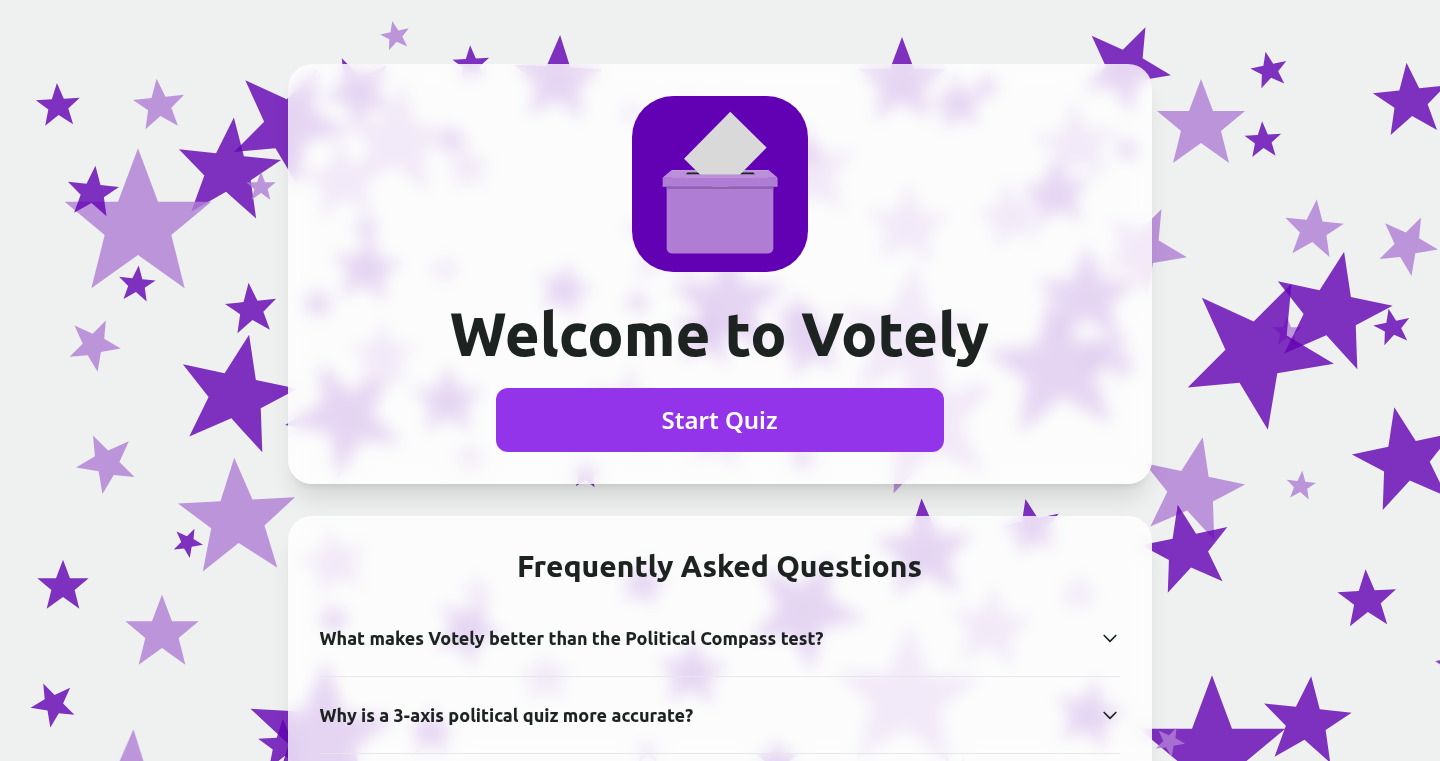
Author
jlemee
Description
This project is a political quiz that maps your political beliefs onto a 3D space, using 39 different dimensions to represent various aspects of political ideology. It tackles the problem of simplifying complex political viewpoints into a visual, intuitive representation, moving beyond simple left/right spectrums.
Popularity
Points 5
Comments 1
What is this product?
This project uses a high-dimensional data model and a 3D visualization to show where your political beliefs fit in relation to others. Instead of just saying you are 'left' or 'right,' it considers 39 different factors (dimensions) like economic policies, social issues, and foreign policy. The quiz asks questions, and your answers determine your position in the 3D space. Think of it like a map that shows where everyone stands on a variety of issues, not just one or two. The innovation lies in the detailed dimensionality and visual representation. So what's this for? This gives a more nuanced and accurate understanding of political viewpoints, moving past simplistic labels.
How to use it?
If you're a developer, you could use this as a model or a library to build your own interactive political analysis tools. For example, you could integrate this with a news aggregator to visualize the political stances of different articles or politicians. You can also use the data to analyze correlations between different ideological dimensions. You would need to integrate the quiz logic and the 3D visualization library (potentially using WebGL) into your application. So what's this for? Allows for highly customized political analysis and visualizations.
Product Core Function
· High-Dimensional Data Modeling: This involves the creation of a model that captures political ideologies using numerous (39 in this case) different factors or dimensions. This method enables a more comprehensive and nuanced understanding of complex political viewpoints beyond simple labels. This is useful if you want a really precise way to categorize and compare complex things, with the ability to change different aspects and see the impact. So what's this for? More accurate and detailed political categorization, moving past oversimplification.
· 3D Visualization of Ideologies: It transforms the high-dimensional political data into a 3D visual representation, allowing users to understand and interact with their political positions visually. This makes the complex data easier to grasp and compare. This is useful when you want to visually represent abstract, multi-faceted concepts to people for better comprehension. So what's this for? More intuitive and easier understanding of complex data.
· Interactive Political Quiz: This component is used to collect user responses to political questions, allowing the system to calculate and map their political ideologies within the 3D space. This provides a means for individuals to discover their political alignment. This is helpful when building user interfaces designed to understand or visualize personalized data. So what's this for? Provides a personalized political map based on individual responses.
· Data Analysis and Comparison: The system allows for comparisons and analysis of user results against the various dimensions, which gives users a sophisticated understanding of their political beliefs. So what's this for? Allow users to discover their political alignment.
Product Usage Case
· News Aggregator Integration: A news site could use the 3D model to display the political leaning of an article or author, providing users with a clearer view of the biases and viewpoints present. This helps readers better understand where information is coming from. For example, you could have a button next to an article that shows its position in 3D space, which allows users to quickly assess the article's ideological position relative to their own. So what's this for? Enhanced reader understanding and awareness of bias.
· Political Campaign Analysis: Campaign managers could use the tool to better understand voter sentiment. This would enable them to tailor their messaging to different political segments, and also allow the analysis of different political positions or policy stances. For example, you could feed the results of multiple voters and analyze the distribution. So what's this for? Improved targeting and understanding of voter preferences.
· Educational Platform for Political Science: A school or university could incorporate the 3D visualization into their courses to teach complex ideological concepts. This aids students in visualizing and interacting with a nuanced understanding of political discourse. For example, the visualization could be used in conjunction with primary sources and educational content to enhance learning. So what's this for? Better learning by making it easier to comprehend complex ideas visually.
17
WebsiteScreenshot.online: A Browser-Based Screenshot Toolkit
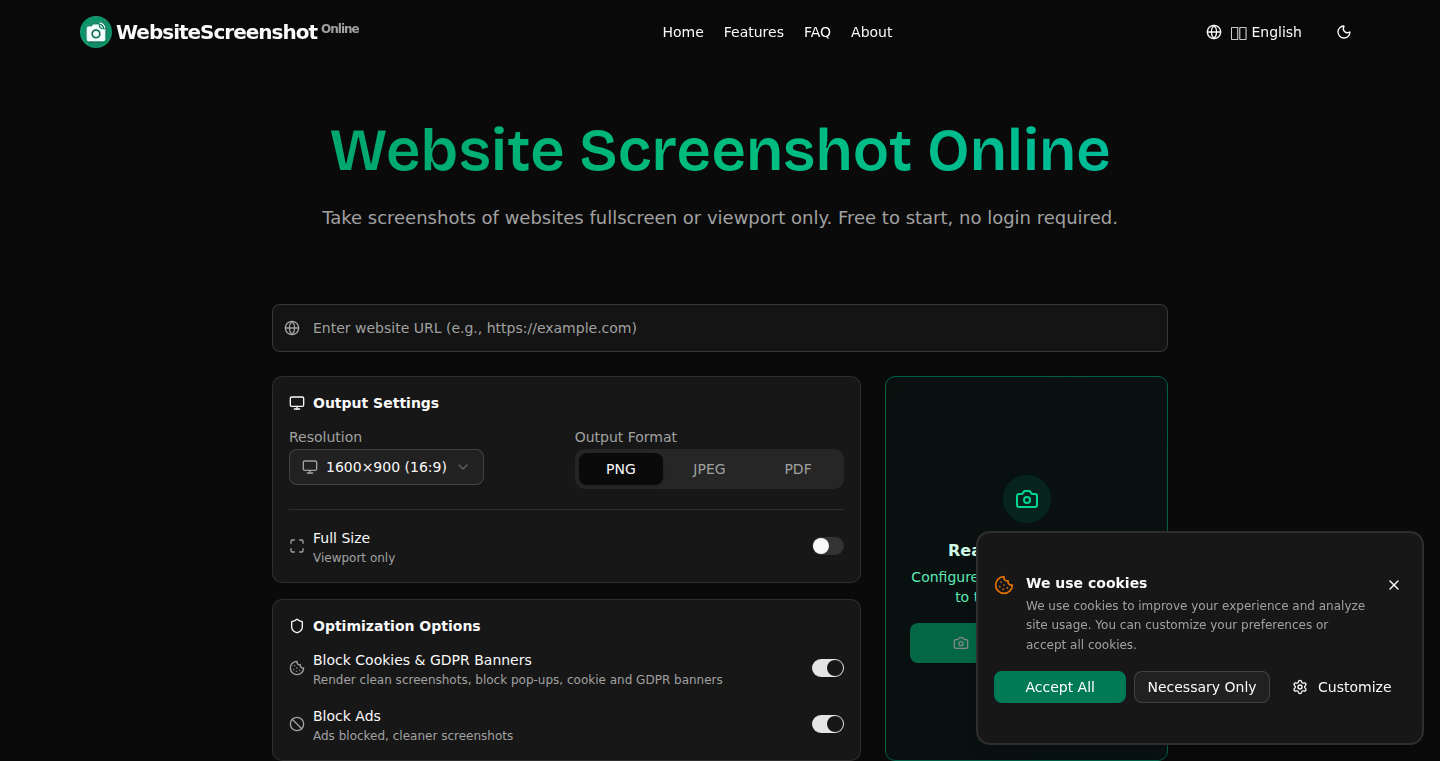
Author
wainguo
Description
This project, WebsiteScreenshot.online, is a web-based tool that allows anyone to easily capture full-page or viewport screenshots of websites directly from their browser, without any signup or software installation. It addresses the common problem of needing website screenshots for various purposes, simplifying the process for both technical and non-technical users. The innovation lies in its ease of use, offering features like high-resolution capture, PDF export, device-simulated viewports, and ad/cookie/GDPR banner blocking, all within a simple web interface. So what? It provides a quick and easy way to grab website visuals without the hassle of specialized tools or technical expertise. This project also generated a reusable boilerplate, streamlining website setup for future projects. So what? This means less time on tedious setup and more time on the actual content and functionality of new products.
Popularity
Points 1
Comments 4
What is this product?
WebsiteScreenshot.online is built on a straightforward principle: it leverages browser capabilities to render and capture website content. It likely uses technologies like headless browsers (e.g., Puppeteer or similar) to simulate a user's browsing experience and capture the rendered output as images or PDFs. This eliminates the need for complex installations or configurations. The innovation lies in its accessibility. It's a web app; you just enter a URL and click a button, and you get your screenshot. It also handles things like ad blocking and GDPR banners, which ensures clean, useful screenshots. So what? It’s a user-friendly solution that democratizes website screenshotting for everyone, including people who aren't developers. The project's side benefit is the creation of a reusable website boilerplate. This framework pre-configures common website components, enabling rapid deployment of multilingual, SEO-optimized websites, reducing setup time for new projects.
How to use it?
To use WebsiteScreenshot.online, simply navigate to the website, enter the URL of the website you want to capture, and choose your desired settings (e.g., full-page or viewport, resolution, file format). Click the button, and the tool generates the screenshot. It’s designed for anyone needing quick screenshots. So what? You can use it to create visual documentation, save website designs, share visual references with colleagues, or archive web pages.
Product Core Function
· Full-page and viewport screenshots: Captures the entire website or a specific visible portion. So what? This lets you capture everything you need, from the whole page design to specific sections for visual documentation or comparison.
· Resolution control: Allows selection of desktop, tablet, or mobile screen resolutions. So what? This is valuable when you want to see how a website looks on different devices.
· Ad/Cookie/GDPR banner blocking: Removes distracting elements for cleaner captures. So what? This helps ensure a clean and focused screenshot.
· Export options (PNG, JPEG, PDF): Provides different file formats for various uses. So what? This allows you to easily share the images in different formats, or export to a pdf for archival purposes.
· Responsive and fast: The tool promises a quick and smooth user experience. So what? You don't waste time waiting for screenshots.
Product Usage Case
· Marketing & Design: Quickly capturing website layouts and design elements to show the design. So what? Designers, marketers and other roles can save time with visual references.
· Documentation: Documenting website behavior for bug reports or tutorials. So what? Developers can easily document and share website issues with visual aides, or create tutorials with step-by-step screenshots.
· Archiving web pages: Preserving web page content in a visual format. So what? Useful for saving content that might change or disappear.
· Social media sharing: Creating eye-catching visuals for social media posts. So what? You can use this to show other people the website without visiting the actual website.
18
AI-Generated Couple Photo Generator
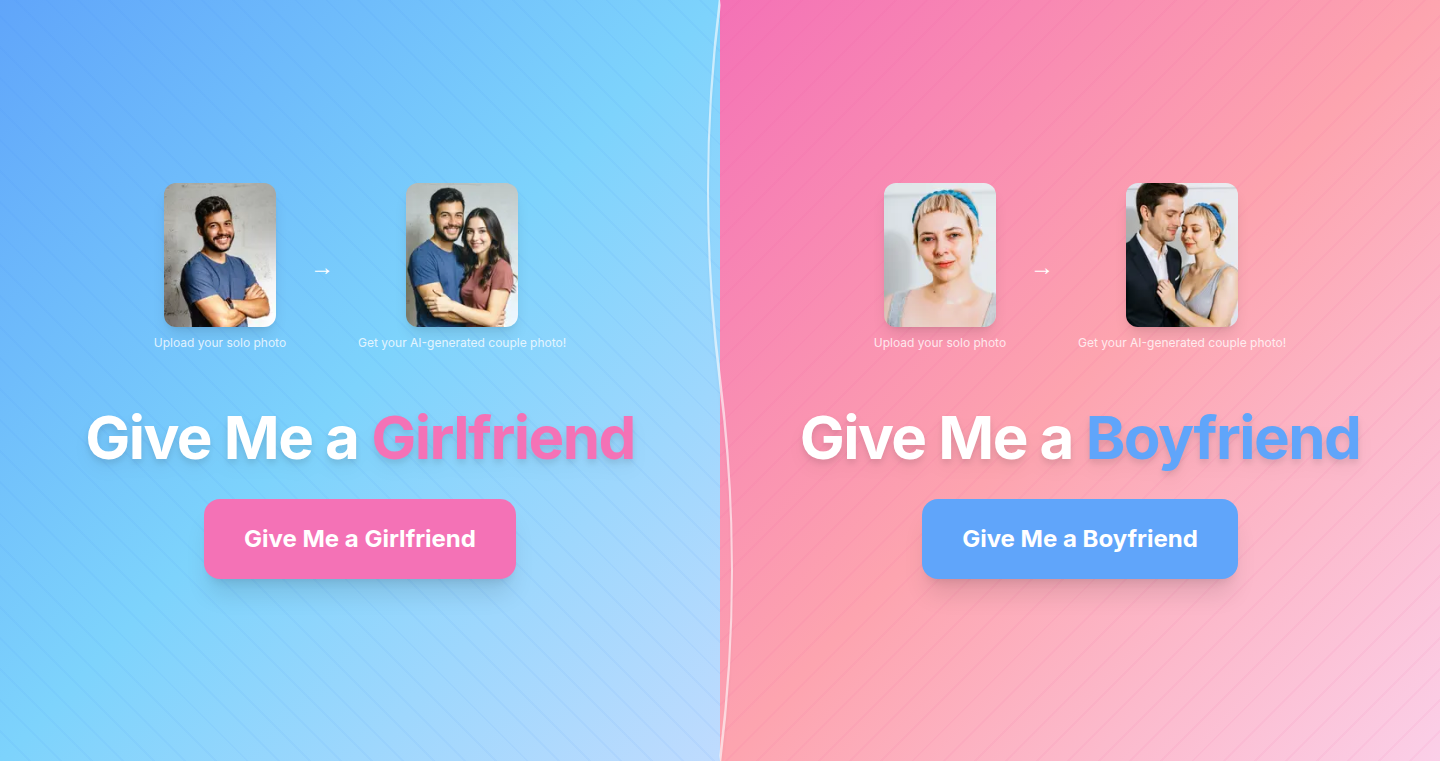
Author
kianworkk
Description
This project allows users to upload a selfie and generate a realistic-looking couple photo with an AI partner. It leverages Next.js for the frontend and custom image prompts to drive the AI image generation. The core innovation lies in the ability to quickly create a fun and engaging image using AI, demonstrating the ease of deploying AI-powered applications for entertainment and creative purposes.
Popularity
Points 1
Comments 4
What is this product?
This project uses AI to create images. You upload your photo, and the system, built with Next.js (a framework for building web apps) and custom image prompts, generates a picture of you with an AI-created partner. Think of it like a digital magic trick powered by AI. So this is for fun, and demonstrates how easy it is to use AI to make something cool.
How to use it?
Developers can use this as a starting point to build similar applications, like personalized avatars, virtual try-ons, or other image generation tools. You could integrate the AI image generation functionality into other applications using the techniques and frameworks demonstrated here. It's about learning how to work with AI image generation, the frameworks, and using custom prompts (specific instructions) to get the AI to create the images you want. So, it helps you build your own fun, AI-powered applications, or incorporate AI into your existing projects.
Product Core Function
· Selfie Upload and Processing: This feature allows users to upload their own photo, which serves as the basis for the AI generation. This showcases how to handle user-provided images within a web application. This is useful because it lets you start a process using an image. If you’re working on a photo-editing app, or any tool that uses images, you’ll need this.
· AI-Powered Image Generation: The core of the project is the AI that generates the couple photo. This is where the magic happens, transforming the uploaded selfie into something new. Using AI to generate images is the heart of this project. It demonstrates the power of these systems and helps you understand how to use them to add features to your own projects.
· Custom Image Prompts: The use of 'custom image prompts' is the secret sauce. It's how the developer guides the AI to generate a specific type of image (a couple photo). It helps you learn how to give the AI the best instructions possible. If you are working on a similar project, or any project that uses AI image generation, you’ll want to understand how to fine-tune the output.
· Frontend Development with Next.js: The use of Next.js provides a framework to create the user interface. Next.js is a popular tool. If you’re a web developer or interested in web development, the way this project uses Next.js is a good example of how to structure a project to build fast and reliable web pages.
Product Usage Case
· Social Media Profile Picture Generator: Users could use this to create fun and engaging profile pictures. The core function of image generation is useful for making unique avatars. It is great if you need pictures for a dating app, an online game, or any kind of digital profile.
· Virtual Try-on Application: Integrating a similar AI image generation could be used in e-commerce to allow users to “try on” clothes or accessories virtually. If you are working on an e-commerce website or a project focused on augmented reality, this approach will help you learn the techniques.
· Entertainment and Gaming: The core technology can be integrated into games or entertainment apps to create personalized characters, avatars, or scenes. The project shows how you can integrate AI into your products. This will help you create more engaging experiences for your users.
19
Aura: AI Action Guardian
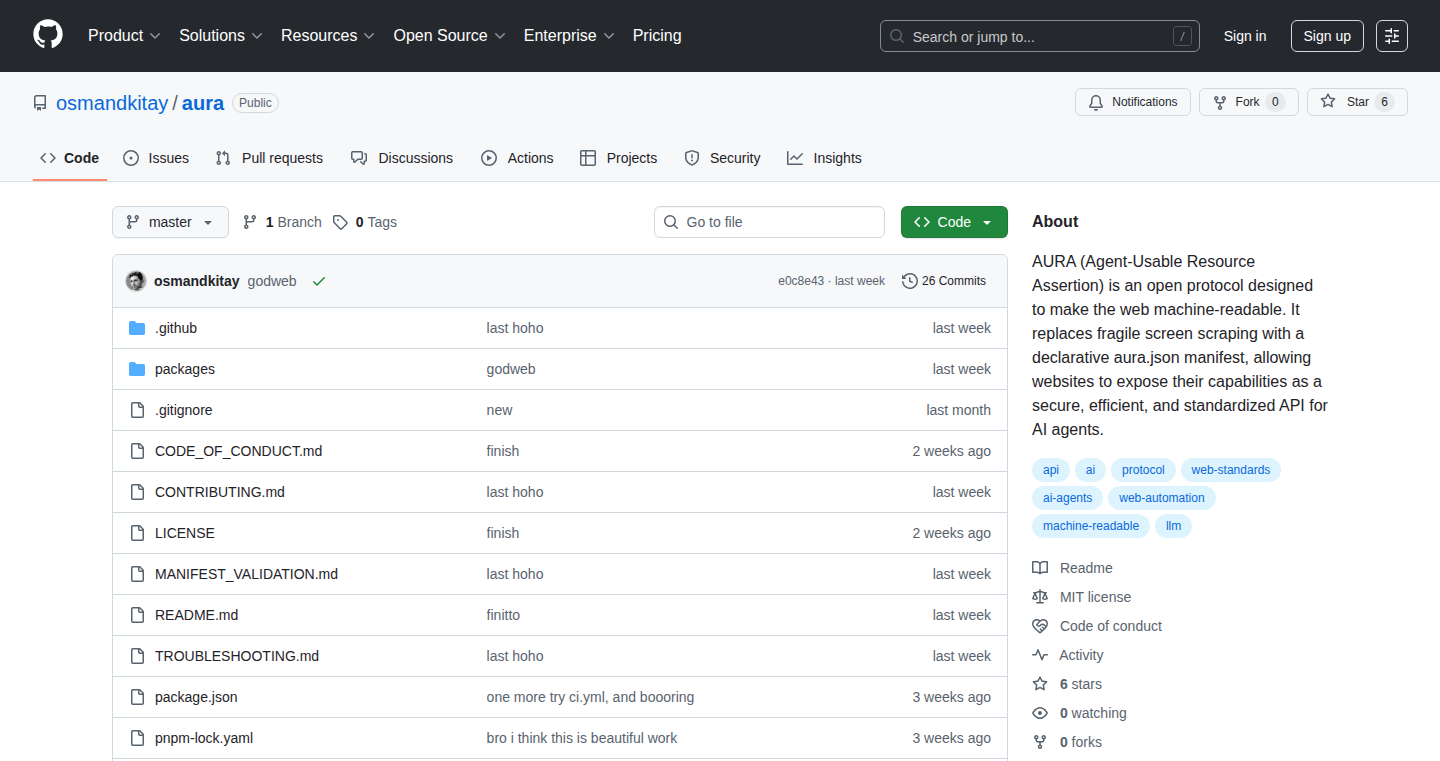
Author
OsmanDKitay
Description
Aura is a tool, inspired by the web's robots.txt, designed to control and manage how Artificial Intelligence (AI) models interact with digital resources. It allows creators to define rules, much like telling a robot crawler what it can and cannot access, but for AI systems. The core innovation is providing a layer of control, allowing content creators and owners to specify which AI models can access their content and in what ways. This helps address critical concerns about data scraping, intellectual property rights, and responsible AI usage. So this prevents unauthorized AI access to your content, protecting your data and creative work.
Popularity
Points 1
Comments 4
What is this product?
Aura acts as a gatekeeper for AI, functioning similar to robots.txt, the file that webmasters use to tell web crawlers which parts of their site to index. Aura allows you to define directives, such as "Allow" or "Disallow," for specific AI models or classes of models. The technical core relies on parsing and interpreting a specific text-based format (similar to robots.txt) that AI models should respect. This includes defining access control rules based on AI model identifiers, resource types, and even the types of actions the AI is allowed to perform (e.g., summarizing, generating, training on data). So, it helps you control the use of your data by AI.
How to use it?
Developers use Aura by creating a configuration file (e.g., aura.txt) and placing it in a well-known location on their website (like the root directory). This file contains a set of rules that specify which AI models are permitted to access specific resources. When an AI model attempts to interact with the website, it first checks the aura.txt file to determine if its access is allowed. This is done by using a client library or integration logic that's built for AI models, enabling them to understand and respect these access rules. So, you can tell AI systems what they are allowed to do with your content.
Product Core Function
· AI Model Access Control: Define which specific AI models are permitted to access your website's resources. This feature allows for fine-grained control, preventing unauthorized access and protecting your content. (So this prevents unauthorized AI access.)
· Resource-Specific Rules: Create rules for different types of resources, such as images, text, or API endpoints. This ensures that the appropriate level of access is granted based on the resource's sensitivity and usage. (So, protect specific assets, like sensitive data.)
· Action-Based Permissions: Specify what actions an AI model is allowed to perform, such as summarizing, translating, or generating new content based on your resources. This lets you control how your content is used by AI. (So, decide how AI can interact with your content, protecting the intent of your work.)
· Easy to Implement: It's designed to be easy to set up, with a simple syntax for defining access rules and client libraries that developers can integrate into their websites and AI models. (So, control how AI accesses your content with minimal technical effort.)
Product Usage Case
· Protecting Original Content: A writer publishes articles on their blog and uses Aura to prevent AI models from scraping the content to train on it without permission. The writer can specify which AI models are allowed to access the content and under what conditions, protecting their intellectual property. (So, safeguarding your written work from being used without your permission.)
· Managing API Access: A company provides an API for a specific service and uses Aura to control which AI models can access the API endpoints. This helps prevent overuse, reduces costs, and ensures that only authorized AI systems can utilize the API. (So, controlling which AI systems can use your API services.)
· Controlling Image Data Access: A photographer uses Aura to control which AI models can access their photos, especially preventing them from training on images that could be used to generate similar content or infringe on their copyright. (So, controlling how AI can use your images and protecting your image rights.)
20
TubeNote: One-Click YouTube to NotebookLM Importer
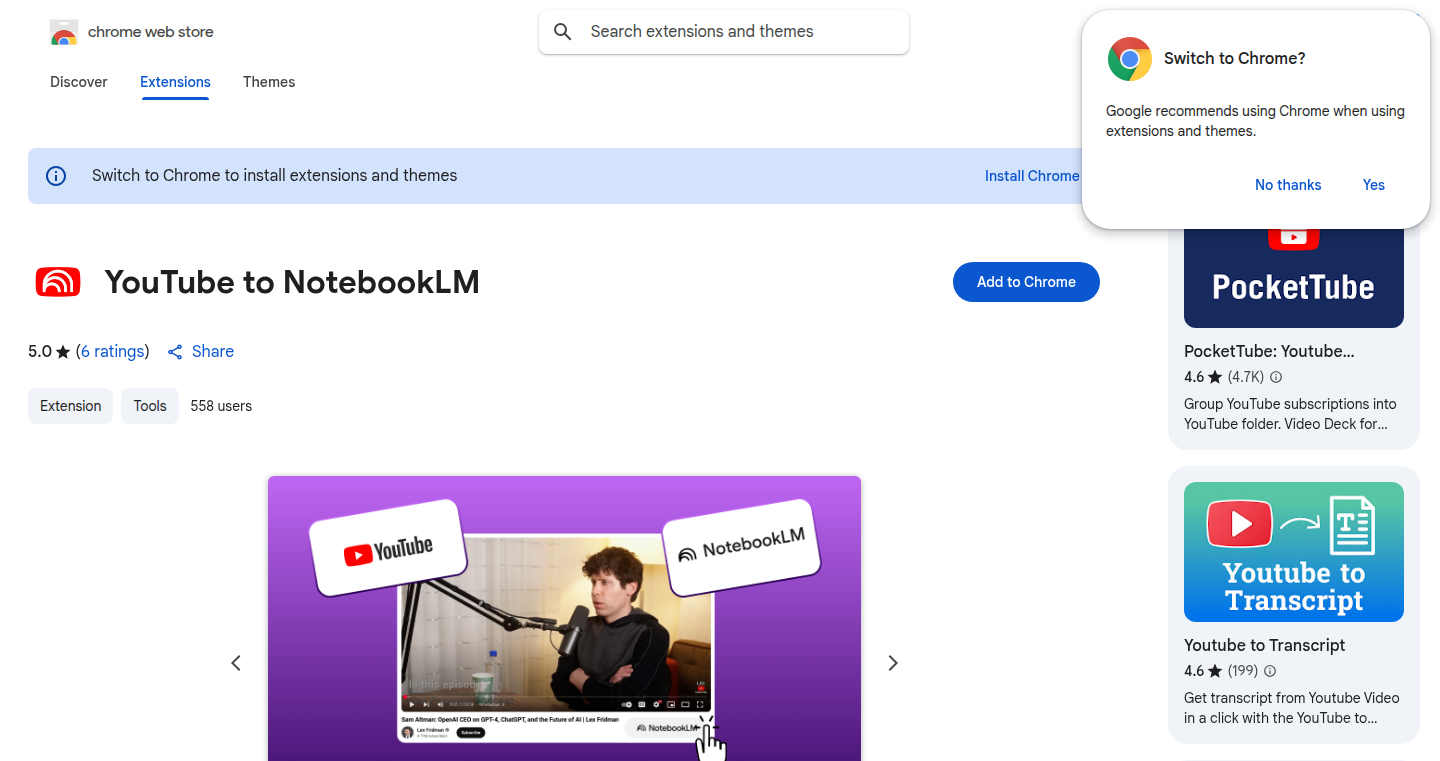
Author
snipo
Description
TubeNote is a Chrome extension that solves the problem of manually sharing multiple YouTube videos to a note-taking application, specifically Google's NotebookLM. It streamlines the process by allowing users to send all videos from a YouTube channel, playlist, or search result to NotebookLM with a single click. The core innovation lies in automating the extraction and transfer of video information, enabling users to quickly create a comprehensive knowledge base from YouTube content. So this simplifies your knowledge gathering from YouTube videos.
Popularity
Points 4
Comments 0
What is this product?
TubeNote is a Chrome extension. It works by identifying all the videos in a YouTube channel, playlist or search result. Then it sends these video links and potentially other metadata (like titles and descriptions) to NotebookLM, a note-taking tool that leverages AI to help you analyze and summarize information. The innovation is in the automation: Instead of manually copying and pasting each video link, you can import an entire collection of videos with a single click. This saves time and effort when curating information from YouTube. This is a great example of taking advantage of existing APIs to create something useful.
How to use it?
Developers can use TubeNote by installing the Chrome extension and navigating to a YouTube channel, playlist, or search result. A button within the YouTube interface will appear, allowing users to select an existing NotebookLM notebook or create a new one. Clicking the button triggers the extension to send the video data to NotebookLM. This is especially useful for researchers, students, or anyone who wants to consolidate information from multiple YouTube videos into a single place for analysis and study. You can integrate it by using it, no coding needed.
Product Core Function
· Batch Video Extraction: The core function is extracting a list of video URLs from YouTube pages, including channels, playlists, and search results. This is achieved through web scraping (getting data from a webpage) and parsing (understanding) the HTML structure of YouTube pages to identify video links. This function saves users from manually copying each video URL. This is useful because it's the foundation for the whole thing.
· Data Transfer to NotebookLM: The extension then sends the extracted video URLs (and metadata) to NotebookLM. This likely involves using NotebookLM's API (an interface allowing the extension to interact with the application). The value lies in making it easy to import YouTube content for note-taking and knowledge management. It means you can automatically send the data to be analyzed by AI.
· User Interface Integration: The extension integrates a button into the YouTube interface. This is the user-facing component that provides one-click functionality. The value is in providing a simple, intuitive way for users to interact with the extension, minimizing the learning curve. This helps users discover the tool and how to use it.
· Notebook Management: The extension allows users to choose an existing notebook or create a new one within NotebookLM. This enables users to organize the imported video data. This improves organization and facilitates future retrieval and utilization of the data in NotebookLM. So you can create a notebook just for YouTube videos.
Product Usage Case
· Research Project: A researcher studying a specific topic on YouTube can use TubeNote to quickly import all videos from relevant channels into NotebookLM. This allows for centralized access to and analysis of all video content. It streamlines research and allows for efficient content analysis.
· Educational Purposes: A student can use TubeNote to gather videos for their coursework. So they can take notes on the topic or use them for a presentation. It saves time spent on manual data entry.
· Content Curation: A content creator wanting to create a list of related videos can use the extension to populate a NotebookLM notebook. This allows the content creator to make useful resources quickly, especially for the audience. It helps the creator organize their materials.
21
CanvasAI Tutor: Interactive Learning with Diagrams
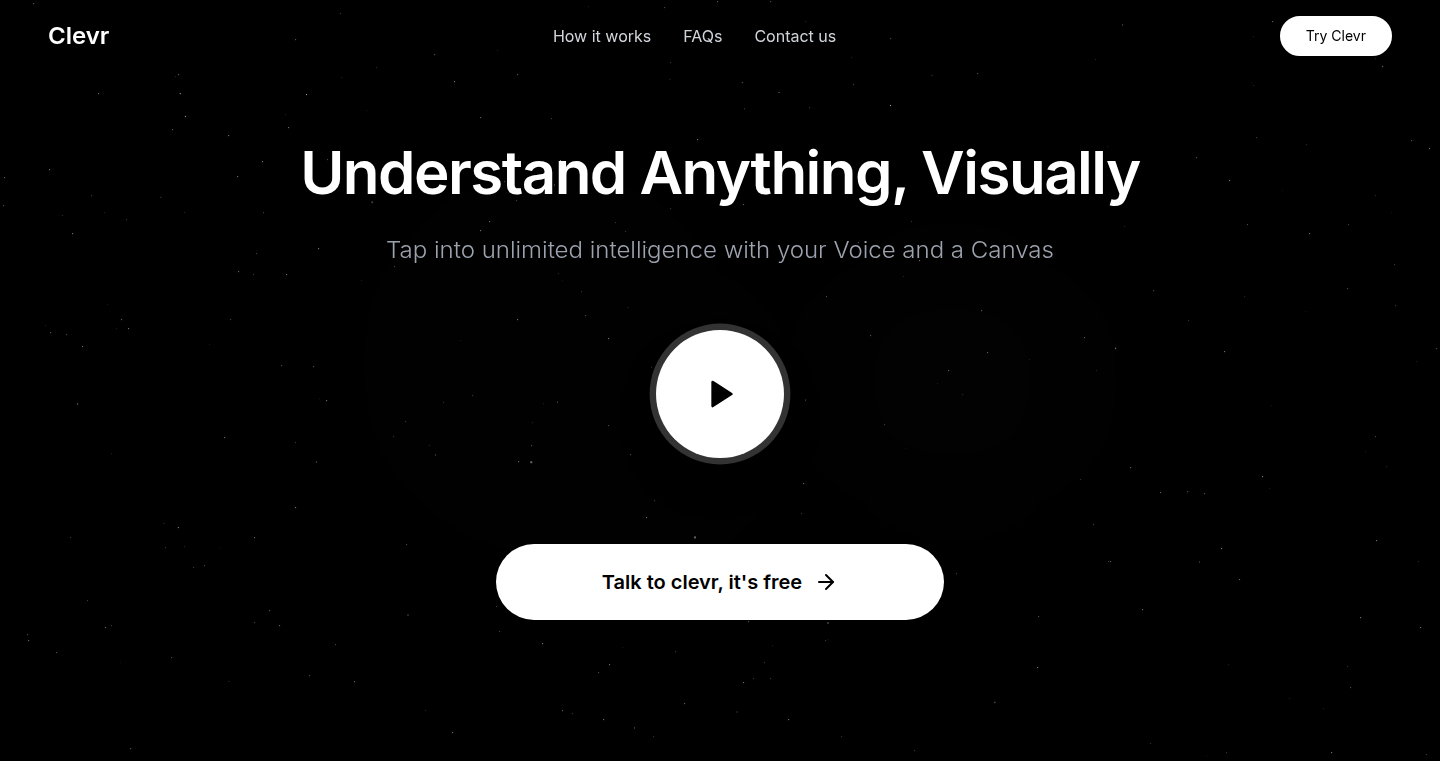
Author
Cyruskandilat
Description
This project is an AI-powered tutor that visualizes concepts and provides explanations on a drawing canvas. It tackles the challenge of making learning more engaging and intuitive by using AI to generate diagrams and guide users through complex topics. It's essentially a smart whiteboard that can draw and explain things, making abstract concepts easier to grasp. So this helps by providing a more dynamic and visual learning experience, potentially improving comprehension and retention of information.
Popularity
Points 2
Comments 2
What is this product?
This is an AI tutor that combines the power of AI with a drawing canvas. When you ask it a question, it not only gives you an answer but also visually illustrates the answer with diagrams on the canvas. The core innovation lies in its ability to generate diagrams and explanations interactively, providing a more visual and engaging learning experience. Think of it as having a smart digital whiteboard that understands your questions and can draw the answers. This helps with understanding complex topics through visuals, like how a flowchart can help understand a complex process. So this is useful because it helps learn better through visuals.
How to use it?
Developers can use this by integrating the AI tutor's API into their own educational platforms or applications. They can leverage the diagram generation capabilities to enhance learning modules, explain concepts visually within interactive tutorials, or create personalized learning experiences. For example, it can be integrated into existing learning management systems to add visual explainers. So this helps by providing a more interactive way to learn, and it’s also useful for teaching complex topics that are easier to grasp visually.
Product Core Function
· AI-Powered Diagram Generation: The core functionality involves generating diagrams based on the user's queries. This uses a combination of Natural Language Processing (NLP) to understand the question and Computer Vision to create and display the visual representation. The value is that it transforms abstract ideas into understandable visuals, making complex topics easier to grasp. Application example: Explaining network topologies or data structures with interactive diagrams.
· Interactive Explanations: The system not only draws diagrams but also provides explanations in plain language, linking the visual representation to the user's query. This integrates the visual information with descriptive content. The value here is to provide the user with a comprehensive understanding by bridging the gap between visualization and textual information. Application example: Explaining how an algorithm works by visualizing the steps and explaining each stage.
· Canvas-Based Interface: The use of a drawing canvas provides an interactive space for users to explore concepts and interact with the generated diagrams. This makes learning more dynamic. The value of the canvas interface is to enable users to manipulate and explore the content directly. Application example: Allowing users to edit or annotate the diagrams to reinforce their understanding.
· API Integration: The project probably provides an API for integrating with other platforms or applications. This is useful in providing a common interface for the AI learning system, and lets people make their own learning tools. Application example: integrating into educational software or online learning platforms.
Product Usage Case
· Educational Platforms: Integrate the CanvasAI Tutor into online courses to provide interactive explanations and diagrams for complex subjects. For instance, a course on machine learning could use it to visualize neural networks or decision trees, making abstract concepts easier to understand. It solves the problem of static explanations by providing an interactive visual experience.
· Software Documentation: Use the AI tutor to generate diagrams for software architecture or code flow, providing visual documentation that is easier to understand than lengthy text descriptions. For example, a developer can use it to document the interactions of various components in an application, enhancing the readability and maintainability of the software. It solves the problem of complex technical concepts.
· Interactive Tutorials: Create interactive tutorials that use the AI tutor to guide users through complex tasks, providing visual explanations and diagrams at each step. For example, a tutorial on setting up a database could use the tutor to visualize the database schema and explain the relationships between tables. It solves the issue of boring learning materials.
· Personal Learning Tools: Develop personal learning tools that use the AI tutor to visualize concepts and provide explanations in a personalized way. For instance, a student could use it to generate diagrams and explanations for a subject like physics, tailored to their specific needs and learning style. It solves the need for personalized learning.
22
Principles of Building AI Agents: A Practical Guide
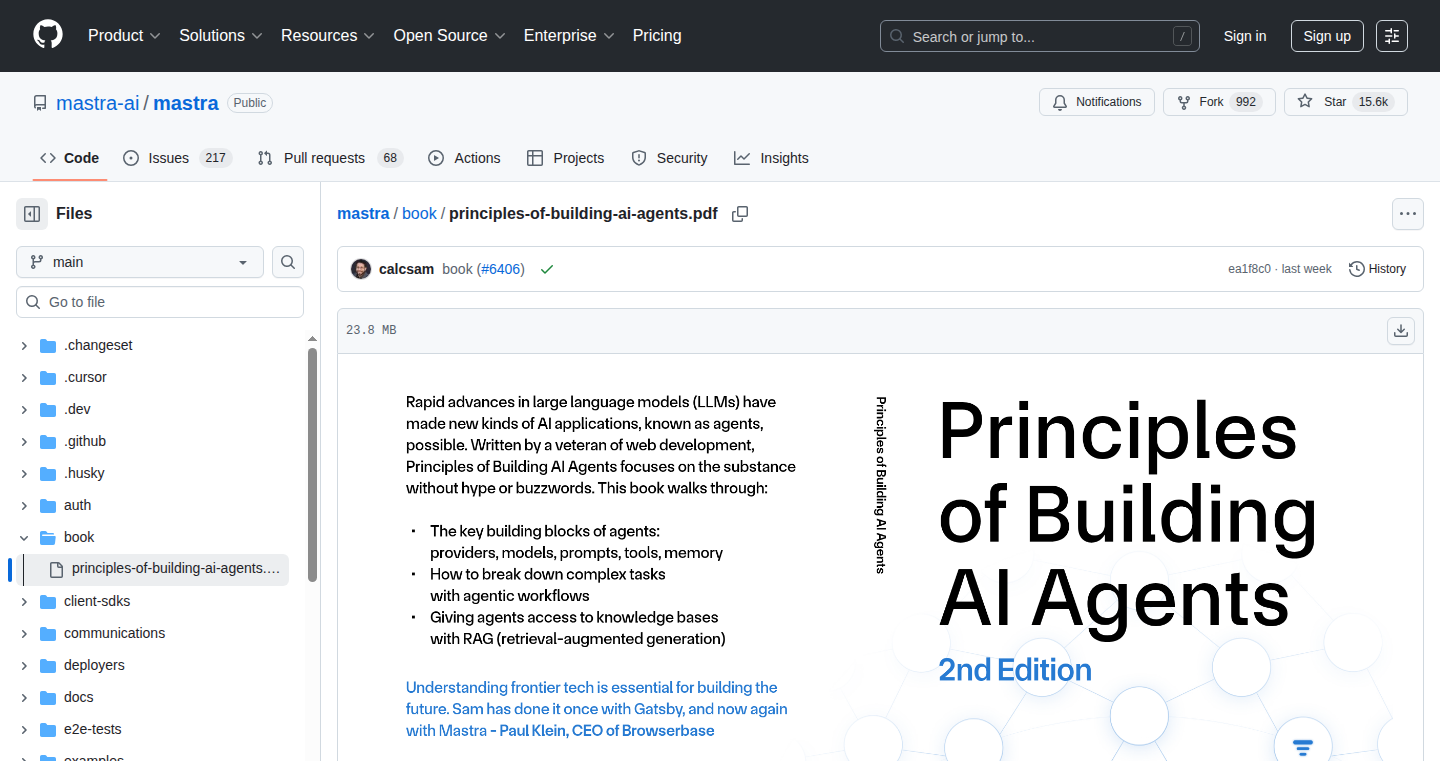
Author
calcsam
Description
This project showcases a book, 'Principles of Building AI Agents,' providing a comprehensive guide to AI agent development. It covers various aspects like LLMs, prompting, workflows, and deployment, offering insights gained from real-world experience. The book emphasizes practical application, using examples and real-world scenarios to demystify complex concepts and making them accessible for developers.
Popularity
Points 4
Comments 0
What is this product?
This is a book that serves as a practical guide to building AI agents. It's written by someone who has hands-on experience in the field, covering topics from the basics of Large Language Models (LLMs) and prompt engineering to advanced concepts like multi-agent systems and deployment strategies. The book also includes insights from real-world production systems. So, what's in it for you? It provides a structured learning path for anyone wanting to build AI agents, along with the essential tools, techniques, and best practices required for practical implementations. It’s like getting a cheat sheet to understanding AI agent development.
How to use it?
You can access and download the book in PDF or ePub format. The book is designed to be a learning resource, and it’s meant to be read and studied like a textbook. You can follow the steps, review the examples, and apply the principles discussed to your projects. So, how would you use it? Read the book to learn the basics and advanced concepts in AI agent building, take notes, and start experimenting. Use the knowledge from the book to guide your project architecture, prompting strategies, and workflow designs. It's perfect for developers trying to integrate AI agents into their software.
Product Core Function
· LLM Fundamentals: This section covers the basics of Large Language Models, which are the brains behind AI agents. This helps you understand how to effectively interact with and utilize LLMs. Value: Provides a foundational understanding, enabling developers to build upon it. Application: Designing interactions with language models, allowing more effective use of AI capabilities.
· Prompt Engineering: It teaches the art of crafting effective prompts to get the desired results from AI agents. It includes examples of real-world prompts from production systems. Value: Improves the quality and accuracy of AI agent outputs. Application: Crafting better instructions for LLMs, which leads to more reliable and useful agent actions.
· Workflow and Agent Design: This section delves into the design of AI agent workflows and multi-agent systems, making complex tasks manageable. Value: Gives you a methodology to create modular and scalable AI solutions. Application: Constructing multi-step AI tasks, like automated content creation, customer service chatbots, or complex data analysis.
· RAG (Retrieval-Augmented Generation): Learn how to integrate external data into AI agents, so they can provide answers based on specific data sets. Value: Adds external context, increasing the accuracy and relevance of responses. Application: Enhancing the information provided by chatbots or other tools, making them more focused and accurate.
· Deployment and Tracing: This covers how to deploy AI agents and track their performance, including tips for monitoring and troubleshooting. Value: Guides you from development to production and optimizes agents for improved efficiency. Application: Getting AI agents into the real world, where they are effective and manageable.
Product Usage Case
· Building Chatbots: You can use the techniques described in the book to create sophisticated customer service chatbots that can answer user questions, handle requests, and perform automated tasks. This helps to improve customer satisfaction and streamline operations.
· Automated Content Generation: The book teaches you how to leverage AI agents for content creation, such as writing blog posts, generating social media updates, or drafting marketing copy. This is helpful for automating repetitive tasks, saving time, and increasing content output.
· Data Analysis and Insights: By understanding the concepts of prompt engineering and workflow design, developers can build agents to analyze large datasets and extract meaningful insights. This is useful in tasks like market research, trend analysis, and data-driven decision-making.
· Building AI-powered Assistants: The knowledge gained can be applied to build personal or virtual assistants that can help users manage schedules, send emails, and automate various daily tasks. This empowers users with an effective and personal automation tool.
23
Sourdough Debugger Framework
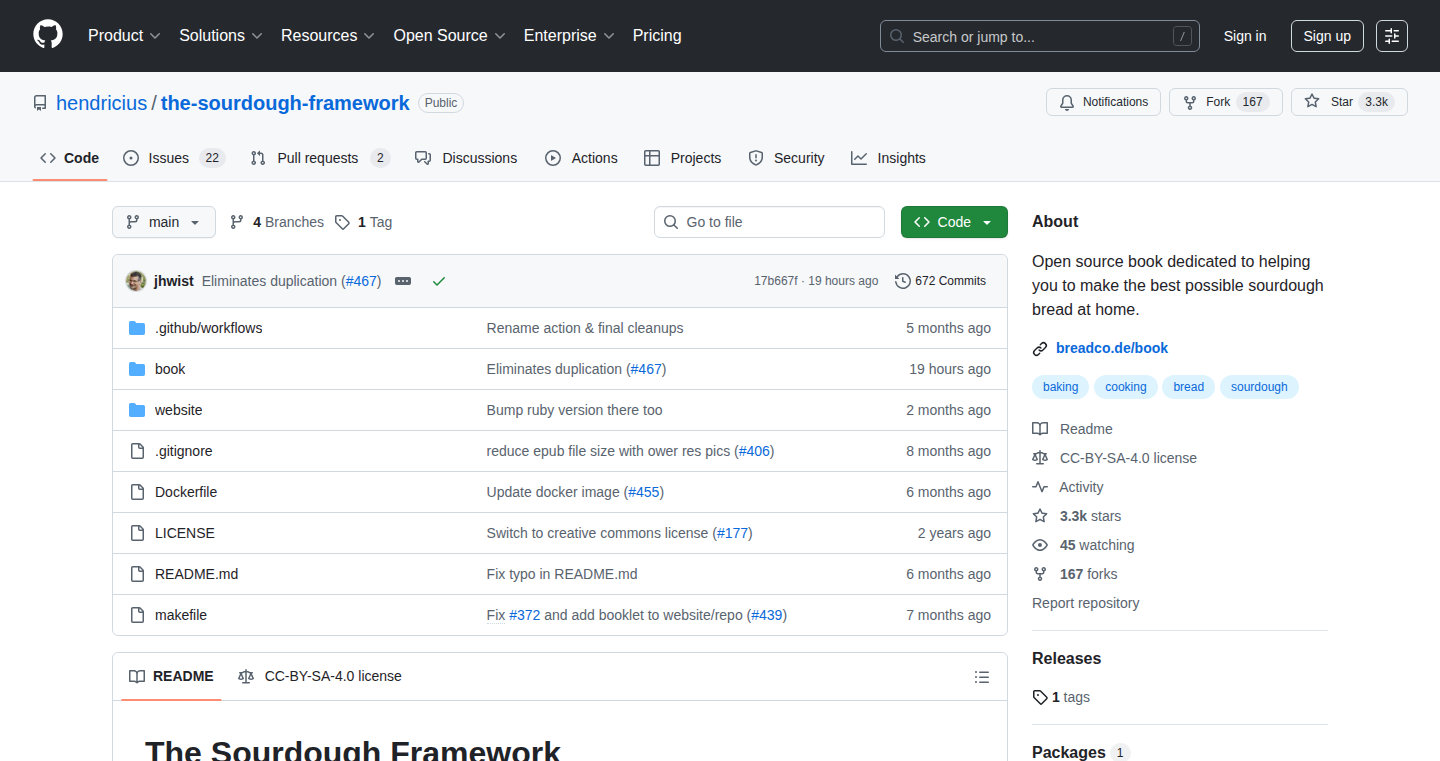
Author
hendricius
Description
This project is a framework designed to help debug sourdough bread making. It provides a structured approach to tracking the various stages of the process, collecting data (like temperature, hydration, and starter activity), and analyzing results to identify the causes of baking issues. The innovation lies in applying software engineering principles to a traditionally analog process, enabling data-driven insights into the complexities of sourdough fermentation. It solves the problem of inconsistent sourdough results by providing a systematic way to diagnose and improve baking techniques.
Popularity
Points 4
Comments 0
What is this product?
It's like a software debugger, but for sourdough bread. Instead of debugging code, you debug your bread. The framework allows you to meticulously record every aspect of your sourdough process - from starter preparation to baking - using a predefined structure. It lets you collect data, visualize it, and then analyze the information to find what might have gone wrong. The core innovation is bringing the rigor of software engineering to the art of baking.
How to use it?
Bakers can integrate this framework by documenting their process steps (like feeding the starter, mixing dough, and proofing). They input measurements (like temperature and hydration percentage) and observations at each stage. The framework then provides tools for analyzing the data, helping users understand how different factors influence the bread. This might involve using a spreadsheet or a simple script to visualize data or apply calculations. So you can use this framework by tracking your steps and measuring data when you make bread, then analyze them to get the best result for your bread.
Product Core Function
· Structured Data Collection: This feature lets bakers meticulously record every step in the sourdough process. The value lies in creating a comprehensive history of each bake, allowing for detailed analysis. You can track the effect of each step on the final product. This is useful for bakers who want to consistently produce high-quality bread because it provides a clear record of what worked and what didn’t.
· Data Visualization: Tools for plotting data (like temperature over time, starter activity, etc.) are provided. The value is the ability to visualize the impact of different parameters on the baking process. You can see how the changes in the starter or dough affect the final baked loaf. This is incredibly useful because it reveals patterns and correlations that might be impossible to detect otherwise.
· Analysis and Correlation: Methods for analyzing and correlating the collected data are incorporated. It helps bakers pinpoint the root cause of baking problems. So, you could try different techniques and use this framework to analyze which one will give you the best result for your bread.
· Process Standardization: The framework offers a way to standardize the sourdough process. By using the framework, bakers can develop a repeatable and reliable methodology that will help them achieve consistency in their breads.
Product Usage Case
· Troubleshooting Failed Bakes: If your bread doesn't rise properly, you can use the data to identify the problem. Was the starter not active enough? Was the temperature too low? Using the recorded data you can trace back to identify the reason and know what to change for the next bake.
· Optimizing Recipe Variations: Experimenting with different flours, hydration levels, or proofing times can be done systematically. The framework helps you track how each change affects the bread, allowing you to find the perfect recipe for your taste.
· Educational Tool: The framework provides a concrete, data-driven approach to learning about sourdough. It is also used to understand how it works by tracking the different factors in the process and understanding how it affects the bread.
24
LaunchLight: Rapid Startup Prototyping Tool
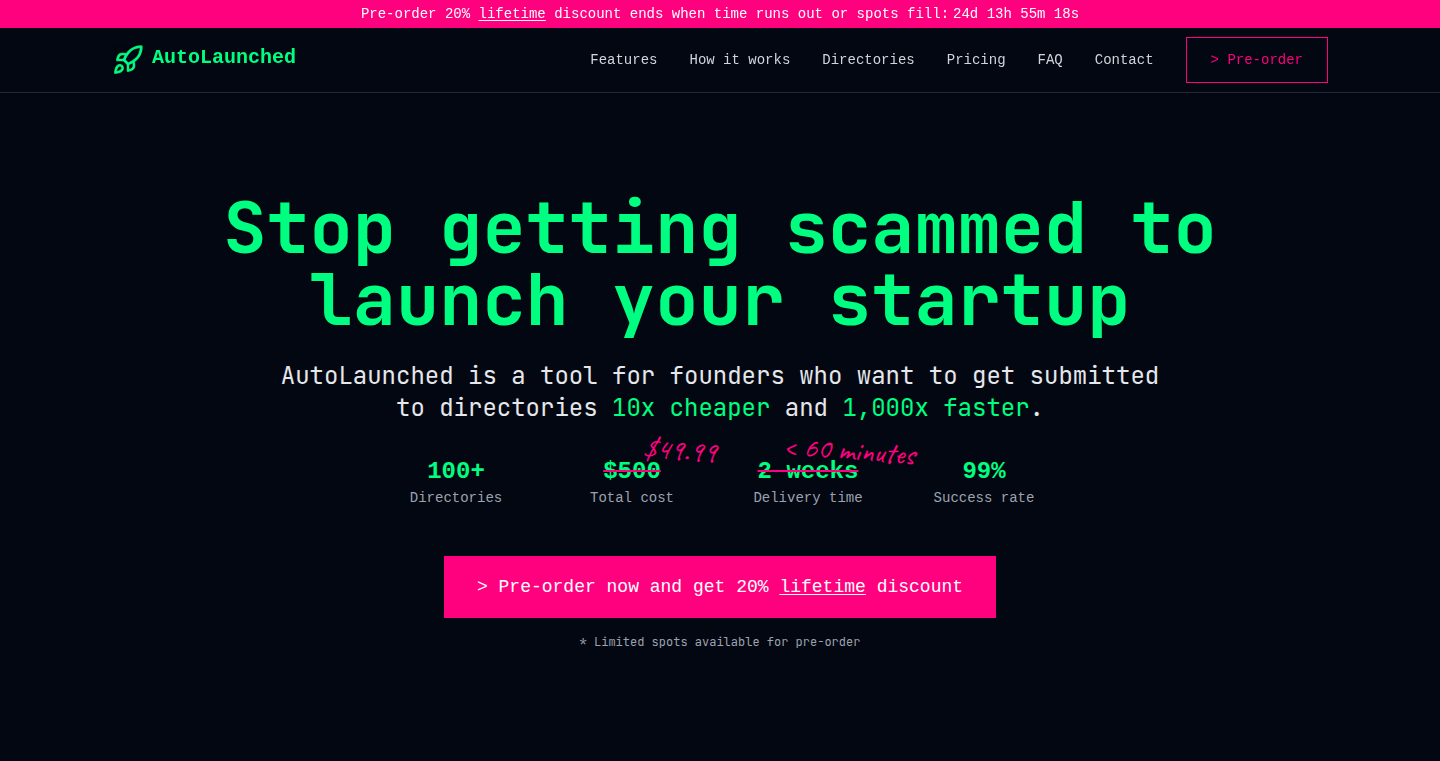
Author
rokbenko
Description
LaunchLight is a tool designed to drastically reduce the cost and time required to launch a startup. It achieves this by automating and simplifying many of the initial technical hurdles, allowing founders to focus on validating their core idea. It likely leverages technologies like serverless functions, pre-built UI components, and automated infrastructure provisioning to accelerate the development process. So, instead of spending months and a fortune on building a basic website and backend, you can get a working prototype up and running in days, maybe even hours. This allows for quick validation of ideas and pivoting based on user feedback. This approach shifts the focus from infrastructure management to product development.
Popularity
Points 3
Comments 1
What is this product?
LaunchLight likely utilizes a combination of technologies to accelerate startup creation. It probably offers pre-built UI components, automated backend services (potentially serverless), and streamlined infrastructure deployment. The core innovation lies in automating repetitive tasks involved in early-stage development, reducing the need for extensive coding and technical expertise. This allows non-technical founders or small teams to rapidly prototype and test their product ideas. Think of it as a 'low-code' or 'no-code' platform specifically tailored for early-stage startups. So, it lets you build the foundation for your startup way faster and cheaper.
How to use it?
Developers can use LaunchLight to quickly prototype their startup ideas. The tool probably provides a drag-and-drop interface to assemble UI components, pre-configured backend services (e.g., user authentication, database integration), and automated deployment to a cloud platform. Developers integrate their custom logic by connecting the provided components and adding code snippets. For example, a developer could build a simple landing page, add user registration functionality, and collect user data without writing a significant amount of code. The core idea is to allow developers to focus on the product's core functionality rather than the underlying infrastructure. So, you can quickly build a working version of your idea without getting bogged down in the technical details.
Product Core Function
· Rapid Prototyping with Pre-built Components: LaunchLight provides a library of pre-built UI elements, backend functionalities, and integrations. This dramatically reduces the time needed to develop basic features like user authentication, data storage, and front-end layouts. Value: Allows rapid iteration and validation of product ideas. Application: Quickly building landing pages, minimum viable products (MVPs), and interactive demos. So this means you can have a basic version of your app ready to go in a fraction of the time.
· Automated Infrastructure Provisioning: The tool likely automates the setup and configuration of cloud infrastructure, such as servers, databases, and networking. Value: Removes the complexity of infrastructure management. Application: Deploying web applications quickly and easily, eliminating the need to manually configure servers and other resources. So this takes away the headache of setting up all the technical stuff.
· Simplified Backend Development: LaunchLight might offer pre-built APIs and integration with cloud services (e.g., database, email). Value: Reduces the amount of backend coding required. Application: Creating backend services (like user authentication and data management) without extensive coding, freeing up developers to focus on core features. So you don't have to spend as much time building the stuff that's running in the background.
· Low-Code/No-Code Interface: LaunchLight might provide a drag-and-drop interface or other simplified tools to build and deploy your apps. Value: Enables non-technical users to build and test their ideas. Application: Allows entrepreneurs to build basic applications, or allows technical users to prototype apps extremely fast. So this means you can start building your product with very little or even no code.
Product Usage Case
· Building a Minimum Viable Product (MVP): A startup founder wants to validate the concept of a new social media platform. Using LaunchLight, they can quickly assemble the front-end interface using pre-built components, integrate user authentication, and set up basic data storage. This enables them to launch a functional MVP within a week, gather user feedback, and iterate on the product before investing heavily in development. So, instead of months of work, it only takes a week to test the idea.
· Creating a Landing Page for a New Service: An entrepreneur is launching a new online course. Using LaunchLight, they can design a landing page with a signup form, integrate with an email marketing service, and deploy the page within a day. This allows them to start collecting leads and gauging interest in the course immediately, without spending time on complex web development. So, you can get your sales page up and running incredibly fast.
· Prototyping an Internal Tool for a Small Business: A small business owner wants to create a simple tool to manage customer invoices. Using LaunchLight, they can build a basic interface to create and track invoices, integrate with a database, and deploy the tool to the cloud without extensive coding. This significantly reduces the time and cost of developing the tool compared to traditional software development. So, you can build simple tools quickly to help your business run smoothly.
25
Layout.ai: UI Design Generation via Email
Author
tscepo
Description
Layout.ai is a tool that uses AI to automatically generate user interface (UI) designs. The innovative aspect lies in its accessibility: users simply email their design requirements to a specified email address, and the AI responds with UI design variations directly in their inbox. This simplifies the design process, removes the need for complex signup processes, and streamlines the feedback loop for design iterations.
Popularity
Points 4
Comments 0
What is this product?
Layout.ai leverages the power of AI, specifically large language models (LLMs) and potentially image generation models, to understand and interpret design briefs sent via email. Users provide a description of their desired UI, and the AI generates different design options, delivering them directly to the user's email. The innovation is in the ease of use and email-based workflow, bypassing complex design tools and sign-up processes. So this simplifies the design process, making it faster and more accessible, no matter your technical skill.
How to use it?
Developers can use Layout.ai by simply describing their UI needs in an email. They can specify the features, layout, and overall aesthetic they want. The generated designs can then be used as a starting point for development, incorporated directly into a project, or used to gather quick feedback. This integrates seamlessly into existing workflows. So this makes the design process quicker and less labor-intensive. You can get many design options in less time, ready for development.
Product Core Function
· Email-Based UI Generation: The core function is to generate UI designs based on user-provided descriptions received via email. The AI processes the descriptions and produces design variations. So this lets you kickstart a UI project with just an email.
· Design Variation Generation: The tool generates multiple design options to provide users with choices and facilitate design iterations. This helps users explore different design possibilities. So this provides a rich set of design variations that can fit your needs.
· Accessibility: No signup required, allowing users to quickly test and iterate designs without any hurdles. So this saves valuable time by avoiding the registration and setup phase.
Product Usage Case
· Rapid Prototyping: A developer needs to quickly create a prototype for a new application. They email Layout.ai with a description of the key screens and features. The AI generates UI mockups that the developer can use as a base for their prototype. So this lets you validate ideas quickly.
· A/B Testing of UI Designs: A product team wants to test different UI variations for a feature. They use Layout.ai to generate different design options. The team then incorporates these designs into A/B tests to see which performs best with users. So this helps you to make data-driven design decisions.
· Iterative Design Feedback: A designer wants to get quick feedback on a UI concept. They email a description of the concept to Layout.ai, receive design variations, and share these with stakeholders for feedback. The process can then be repeated, refining the design. So this simplifies design iteration by shortening the feedback cycle.
26
Sylvio AI: The Developer's Intelligent Companion
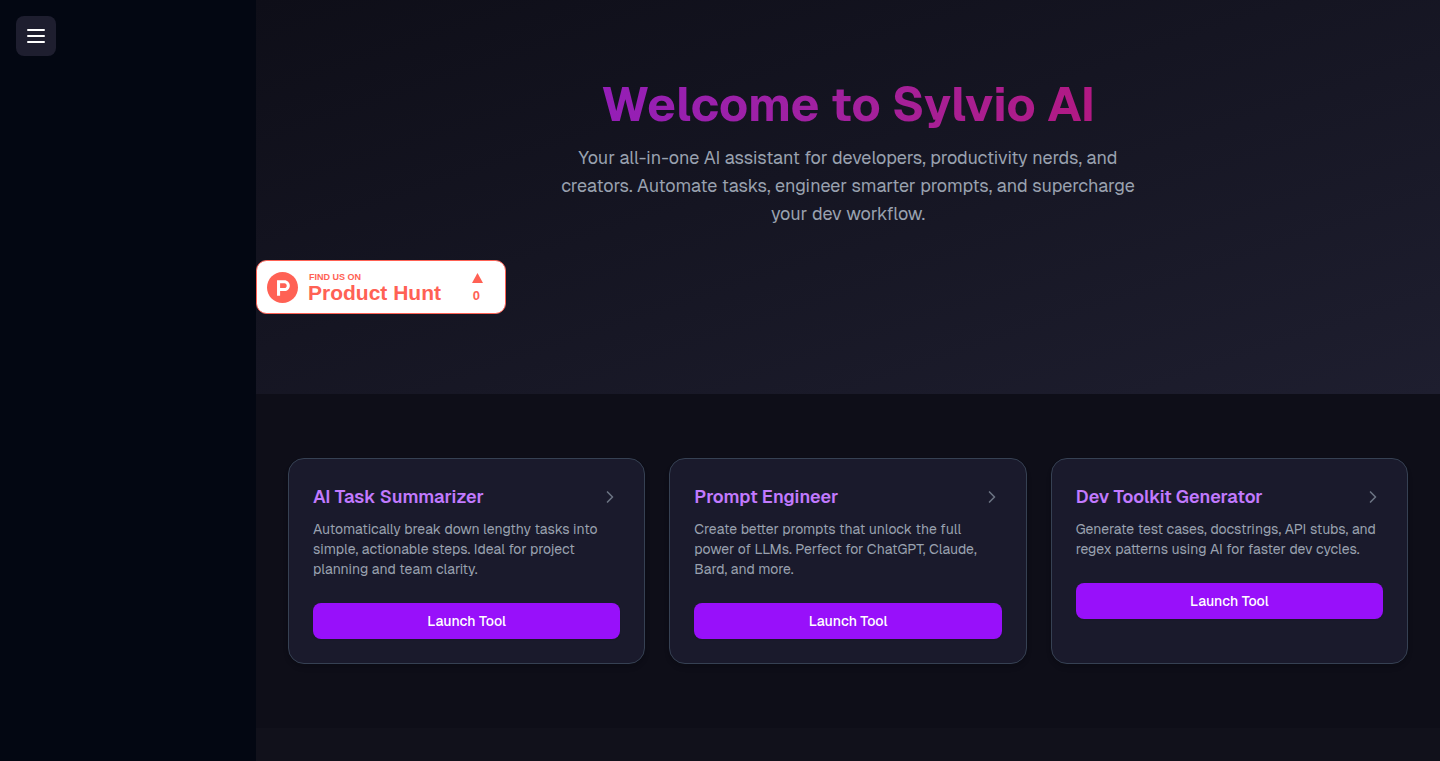
Author
PraiseAsuquo
Description
Sylvio AI is an all-in-one AI assistant designed to supercharge the developer workflow. It tackles the problem of fragmented development environments by consolidating tools for coding, debugging, content creation, and project management into a single, smart platform. The core innovation lies in pre-built, context-aware tools that streamline tasks like code generation, error explanation, and documentation, eliminating the need for extensive prompt engineering. Think of it as having a super-powered, developer-focused AI sidekick that understands your project and anticipates your needs. This is not just a collection of AI features; it's a cohesive, project-aware assistant designed specifically to make developers more efficient and effective. So, what does that mean for you? You spend less time wrestling with tools and more time building great software.
Popularity
Points 3
Comments 1
What is this product?
Sylvio AI is a comprehensive AI platform for developers, integrating various AI-powered tools to simplify coding, debugging, documentation, and project planning. It is built on a foundation of pre-built tools and workflows, focusing on efficiency and ease of use, rather than generic AI interactions. The innovative aspect is the platform's ability to understand the context of the project and offer relevant suggestions and automated tasks. For example, providing immediate solutions for coding errors, generating project documentation, and even assisting in the planning and execution of the entire project. This intelligent integration streamlines the development cycle and enhances productivity.
How to use it?
Developers use Sylvio AI directly within their development workflow. For instance, you could copy an error message from your code, paste it into Sylvio AI, and it will provide explanations and suggested fixes. Similarly, you can describe your project, and Sylvio AI will generate README files, boilerplate code, and even app names. Its versatile nature allows integration with various projects by simply using its interface. The platform's focus is on providing developers immediate value without needing to configure or learn complex AI prompts. Think of it as a smart assistant you can integrate into your workflow to get immediate help.
Product Core Function
· Automated Code Generation: This feature allows developers to generate various code snippets, boilerplate code, and entire project components with a simple description. This is valuable because it drastically reduces the time spent on repetitive coding tasks, allowing developers to focus on more creative and complex problems. Applications: Rapid prototyping, quick setup of new projects, or generating common functionalities across different programming languages.
· Error Explanation and Fixes: When a developer encounters an error, Sylvio AI analyzes it and provides clear explanations and suggested solutions. This accelerates the debugging process. The value here is in minimizing time spent on troubleshooting and understanding complex error messages. Applications: Debugging and troubleshooting in a variety of programming environments.
· Project Documentation and Content Creation: Sylvio AI automates the creation of essential project documentation, such as README files, changelogs, and documentation. This is valuable because it streamlines the documentation process, ensuring that project information is clear, up-to-date, and easily accessible, saving time and effort. Applications: Generating project overviews, API documentation, and user manuals, especially useful for larger projects or open-source initiatives.
· Cross-Language Code Conversion: Sylvio AI provides functionality to convert code between programming languages (e.g., JavaScript to Python). This can be a game-changer for developers working on cross-platform projects or those who need to adapt code for different environments. Applications: Rapidly porting code between languages, streamlining migration to other languages, and learning other languages by seeing the code translation.
· Flashcard and Summary Generation: Sylvio AI can generate flashcards and summaries from technical documentation and other learning materials. This facilitates efficient knowledge retention and learning. It's valuable for developers looking to quickly understand new technologies, frameworks, or concepts, and is useful for knowledge sharing. Applications: Efficient studying, knowledge transfer, and teaching.
Product Usage Case
· A developer starts a new project and describes its purpose to Sylvio AI. The AI generates a suitable project name, creates a detailed README.md file, and generates a basic folder structure with essential boilerplate code. This use case shows how Sylvio AI can significantly speed up project setup.
· A developer encounters a complex error in their code. They copy the error message and paste it into Sylvio AI. The AI explains the error and suggests several possible fixes. This demonstrates the effectiveness of Sylvio AI in resolving debugging issues.
· A team wants to convert a codebase from JavaScript to Python. They use Sylvio AI to automatically convert the code. This application highlights Sylvio AI's capability of code transformation across languages.
· A developer is learning a new framework. They provide Sylvio AI with documentation and ask it to generate flashcards and summaries. This helps them quickly grasp the new framework's concepts. This demonstrates Sylvio AI's educational application.
27
UboNAS: Open-Source DIY NAS with GUI and Aluminum Enclosure
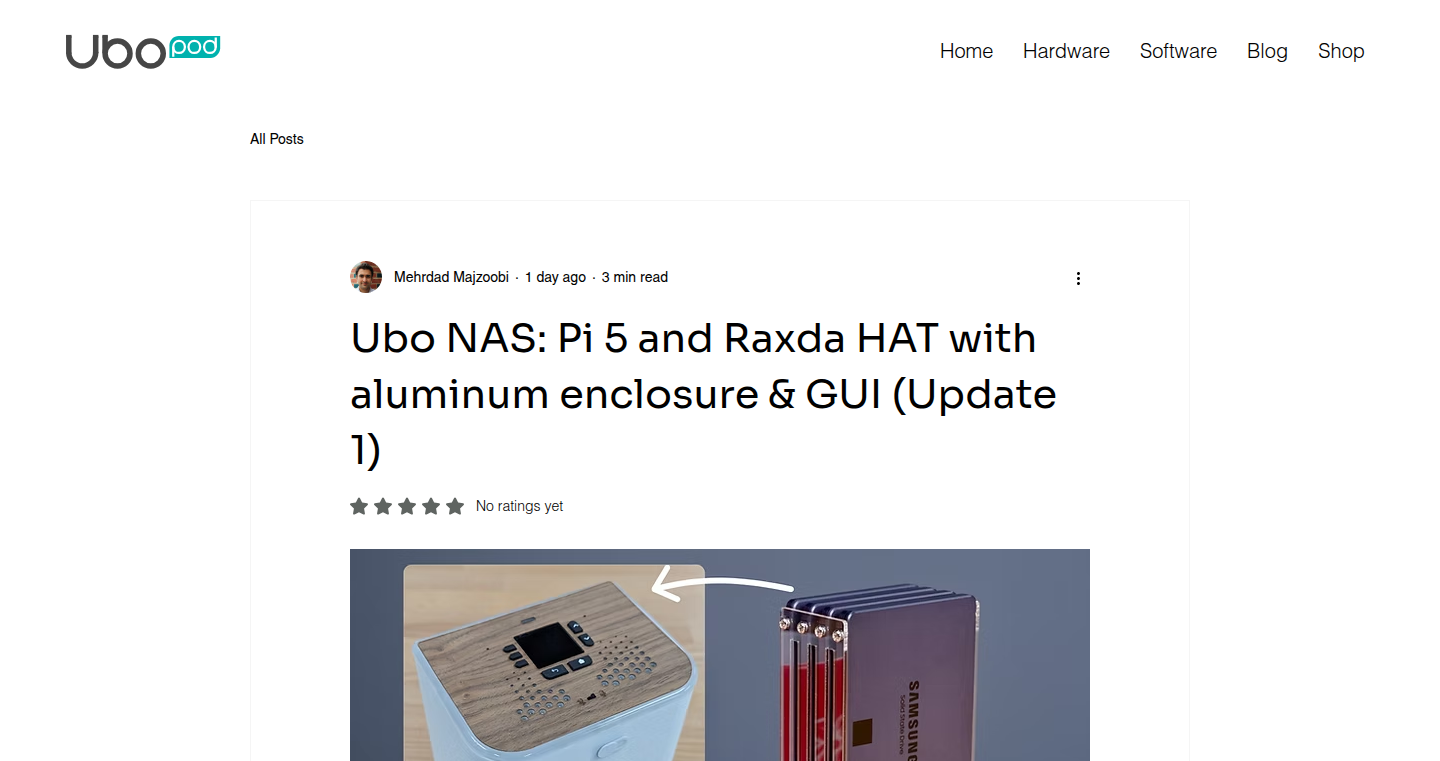
Author
mmajzoobi
Description
UboNAS is a do-it-yourself (DIY) Network Attached Storage (NAS) project. It combines a Raspberry Pi with a SATA HAT for connecting hard drives, housed in a custom-designed aluminum enclosure. The project aims to provide a user-friendly GUI for NAS management, including file browsing, image viewing, and basic file operations. It also incorporates hardware features like USB-PD power, internal UPS for power backup, and 3D-printed internal structures for component support. The project is open-source, encouraging community contributions and customization.
Popularity
Points 3
Comments 0
What is this product?
UboNAS is a home-built NAS system. It uses a Raspberry Pi as its brain, a SATA HAT to connect multiple hard drives, and a custom-designed aluminum case for protection and a professional look. The project goes beyond simply assembling components; it focuses on providing a user-friendly graphical interface (GUI) for managing files, viewing images, and performing other NAS-related tasks. The design also includes advanced features such as uninterruptible power supply (UPS) for data protection and USB-PD power delivery. This project is a testament to the power of open-source hardware and software, allowing users to tailor their storage solutions to their specific needs.
How to use it?
Developers can use this project as a starting point for building their own NAS systems. The project provides detailed design files for the enclosure and the GUI, as well as the code for managing the NAS functions. Developers can modify the design to suit their specific hardware, add new features to the GUI, or integrate with other services. The project's open-source nature facilitates collaboration and experimentation. The project also provides a foundation for users who want to learn about building custom hardware solutions, using Raspberry Pi for storage, and creating user-friendly interfaces.
Product Core Function
· GUI-based File Management: The core of UboNAS is a graphical user interface (GUI) that allows users to easily browse, view, delete, and move files stored on the NAS. This makes it accessible even for those unfamiliar with command-line interfaces. So this means you can easily manage your files from your computer or phone.
· Image File Viewing: The GUI allows users to open and view image files directly on a connected display. This eliminates the need to transfer files to another device for viewing. So this is useful for quickly viewing photos and images directly from your NAS.
· USB Drive File Operations: UboNAS provides the ability to copy or move files from external USB drives, providing a simple way to transfer files to and from your NAS. So this is helpful when you want to easily transfer files from a flash drive or external hard drive.
· Aluminum Enclosure Design: A custom-designed aluminum enclosure provides structural support, thermal management, and an aesthetically pleasing finish. This is a departure from the usual plastic cases, offering better durability and a more professional look. So this provides a more robust and attractive solution for housing the NAS.
· USB-PD Power and Internal UPS: The project includes support for USB-PD power delivery and an internal Uninterruptible Power Supply (UPS). The UPS protects the data on the NAS in case of power failure. So this means your files are safer from accidental data loss due to power outages.
Product Usage Case
· Home Media Server: Build a home media server to store and stream movies, music, and photos to all devices in the home network. The GUI simplifies managing and accessing media files. So this makes your entertainment library available to everyone in your home.
· Personal Backup Solution: Set up a reliable backup solution for important files, protecting against data loss. The internal UPS ensures data integrity during power outages. So this gives you peace of mind knowing your important files are safely backed up.
· Centralized File Storage: Create a central storage location for all files, accessible from any device. The project provides a user-friendly GUI for file management. So this keeps all your files organized and easily accessible.
· Custom DIY Project: Use the open-source design as a basis for building a custom NAS system, tailoring the hardware and software to specific requirements. So you have full control over the design and functionality of the NAS.
· Educational Project: This project is a great learning experience for people interested in hardware and software. It teaches how to build a storage solution with Raspberry Pi. So this allows you to learn about hardware, Linux, and networking.
28
PyJig - Open Source Digital Jigsaw Puzzle Generator
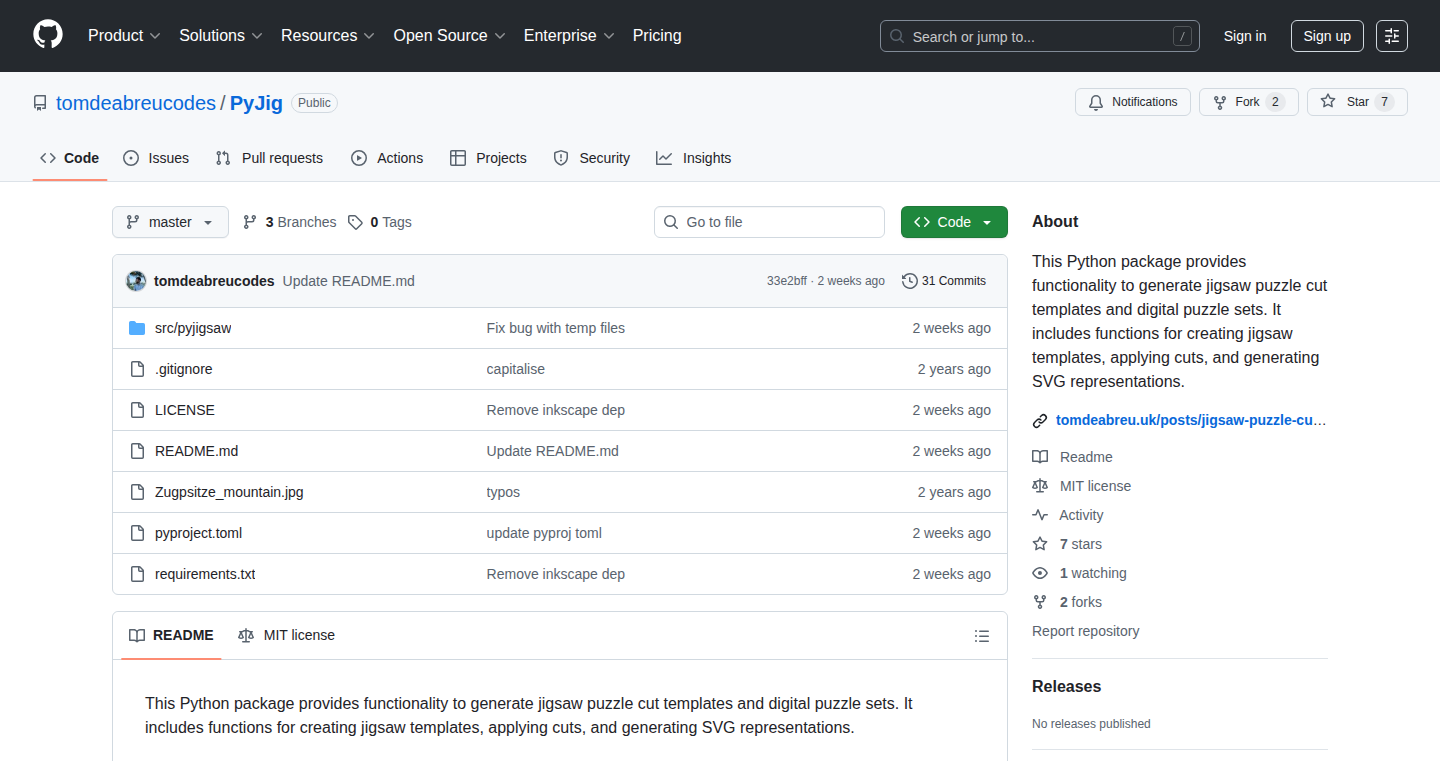
Author
subpixelsoft
Description
PyJig is a neat little tool that lets you turn any image into a digital jigsaw puzzle. The cool part? It's open-source, meaning anyone can see how it works and even tweak it. It solves the problem of manually creating puzzle cut patterns, which is a tedious task. PyJig automates this process, making it easy to generate puzzle pieces from any image. This allows developers and hobbyists to quickly prototype and experiment with puzzle-related features in their projects. The original project that inspired this work was shelved because of dependencies. By cleaning up these dependencies, the author made the project available again to the public, which shows the hacker spirit of sharing and improving tools for the community. So this is useful because you can easily create digital puzzles for games, educational software, or even fun personal projects.
Popularity
Points 3
Comments 0
What is this product?
PyJig uses a clever algorithm to analyze your image and then generate the unique cut patterns for each puzzle piece. Think of it like a digital cookie cutter for pictures. The software then saves the puzzle pieces as individual parts. The innovation lies in the automation of the puzzle creation process. Traditionally, this would require a lot of manual work. PyJig simplifies this, allowing you to quickly generate puzzles of different sizes and shapes. This is a useful tool, which uses image processing, algorithms, and open-source software to solve the problem of creating jigsaw puzzles digitally.
How to use it?
Developers can use PyJig in several ways. They can integrate it into game development to create puzzle games, use it for educational software to make interactive learning tools, or even create web applications that allow users to generate their own puzzles. The integration is straightforward. Developers can use PyJig as a library or a command-line tool. By passing an image to PyJig and specifying the desired puzzle dimensions, it will generate the puzzle pieces as output. For example, if you're building a game, you could use PyJig to quickly create puzzle levels. So this is useful because you can add engaging and creative features to your projects with minimal effort.
Product Core Function
· Image Input and Processing: PyJig takes an image as input, analyzes it, and determines the puzzle piece boundaries. This involves image processing techniques to understand the image and decide where to make cuts. So this is useful because you can input any image and convert it into a puzzle.
· Puzzle Cut Pattern Generation: This is the core of PyJig. It generates the unique shapes and cuts for each puzzle piece. The algorithm ensures the pieces interlock correctly and creates an engaging puzzle. So this is useful because it automates a complex process, saving time and effort.
· Output as Puzzle Pieces: PyJig outputs the generated puzzle pieces in a format suitable for digital use, such as individual images or data structures. This makes it easy to integrate the puzzle into other software and applications. So this is useful because it gives you ready-to-use puzzle assets.
· Customization options: PyJig might offer customization options, allowing users to define the number of puzzle pieces, the shape of the cuts, and other parameters that influence the puzzle's look and feel. So this is useful because it allows you to tailor the puzzles to different needs and preferences.
Product Usage Case
· Game Development: A game developer could use PyJig to quickly create a variety of puzzle levels, saving time and resources compared to manually creating each puzzle. For example, in a puzzle game, you can use PyJig to generate new puzzle levels automatically. This solves the problem of having to manually design each level. So this is useful because it speeds up game development and allows for more creativity.
· Educational Software: An educator could use PyJig to create interactive puzzles for learning, where students can learn about a specific topic by solving a puzzle. For example, creating a jigsaw puzzle of a map with different countries or continents labeled. So this is useful because it creates engaging and educational content.
· Personal Projects: A hobbyist could use PyJig to create personalized puzzles from family photos or custom artwork for fun. For example, generating a puzzle from a favorite photo to create a digital puzzle. This solves the problem of easily turning any image into a fun puzzle. So this is useful because you can create unique and personalized entertainment.
29
AutoForm: The AI-Powered Data Wrangler
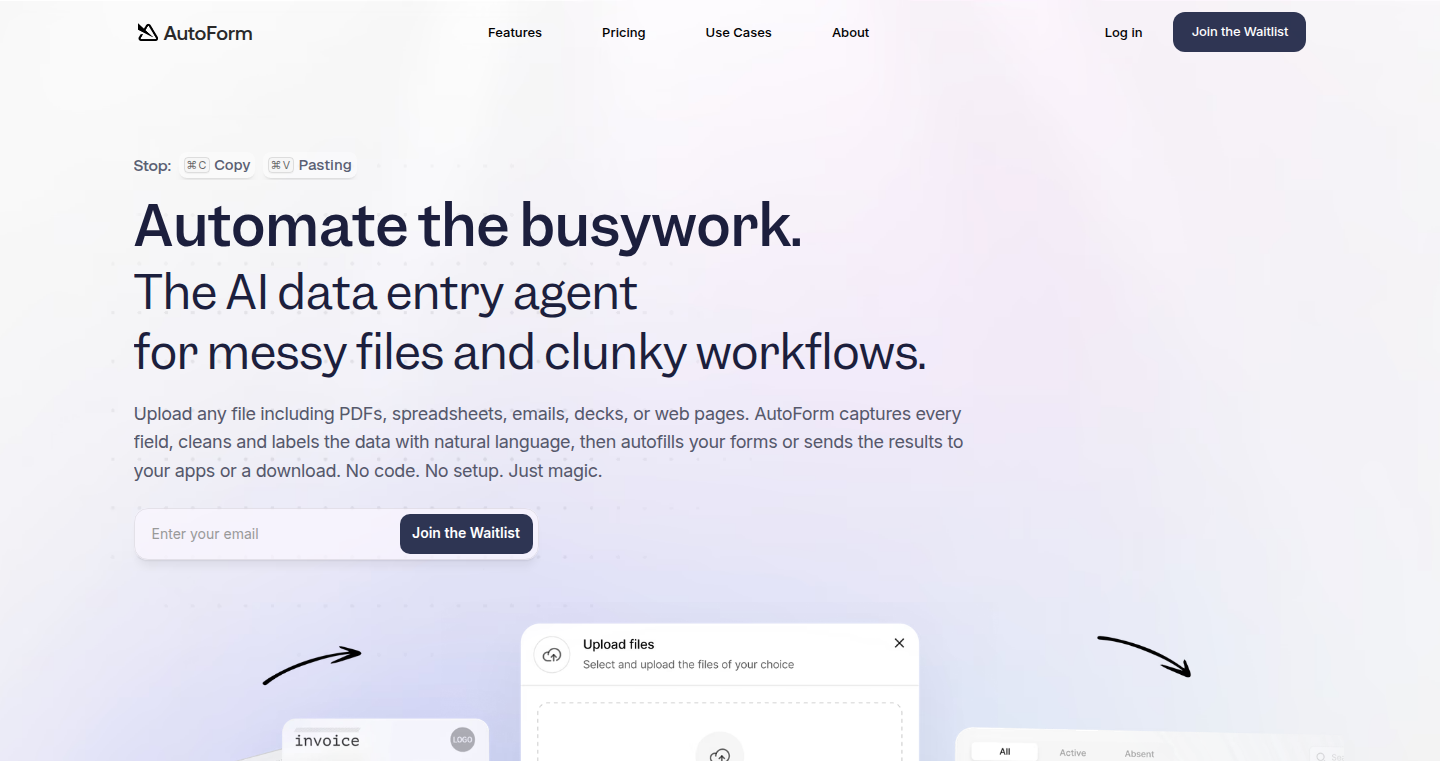
Author
zfeuers1
Description
AutoForm is an AI-driven tool designed to automate the tedious process of extracting, cleaning, and reformatting data from various unstructured sources like PDFs, spreadsheets, websites, and even videos. It tackles the common problem of manually pulling data from messy formats and re-entering it into other systems. The core innovation lies in its ability to handle real-world data chaos without requiring predefined templates, API integrations, or extensive setup. This means it can process data from diverse sources and formats, making it ideal for individual users and those dealing with inconsistent data.
Popularity
Points 2
Comments 1
What is this product?
AutoForm is essentially an AI assistant for data entry. It uses artificial intelligence (AI) and machine learning (ML) to understand the data you feed it, regardless of its format. Think of it as a smart robot that can read different documents (PDFs, spreadsheets, etc.), understand the information inside, clean it up, and then automatically put it into the format you need or even directly into your other apps. This is achieved without you needing to write any code or set up complicated integrations. So this is useful because it automates a really time-consuming task and saves you the effort of copy-pasting.
How to use it?
Developers can use AutoForm by simply providing it with the source data (e.g., a PDF). They can then use plain language commands to tell AutoForm how to handle the data. For example, you might say, 'Extract the customer name and email address.' AutoForm then extracts this information and allows you to reformat and integrates with other apps. This can then be output as a CSV/Excel, which can be integrated into other systems and workflows. So this means that if you have a lot of data in PDF or spreadsheets that you want to put into a database or CRM, you can use AutoForm instead of manual data entry.
Product Core Function
· AI-Powered Data Extraction: Uses AI to automatically identify and extract information from unstructured sources like PDFs, spreadsheets, websites, and videos. This saves the user from manually copying and pasting data, reducing the time and effort required to handle messy data. So this is useful if you need to extract data from various file formats.
· Plain Language Data Manipulation: Allows users to tag, clean, and reformat data using simple, easy-to-understand commands, such as 'Extract email addresses' or 'Format dates'. This removes the need for technical expertise and reduces the learning curve, making the tool accessible to a broader range of users. So this is useful if you want a user-friendly way to manipulate data.
· Automated Form Filling: Automatically fills online forms and pushes data to existing applications, saving time and effort in repetitive data entry tasks. This is particularly useful when you need to enter data into multiple systems. So this is useful if you are tired of filling out forms manually.
· Output in Multiple Formats: Outputs data in CSV and Excel formats, enabling seamless integration with other tools and systems. This flexibility allows users to easily transfer data for further analysis, reporting, or other uses. So this is useful if you need to transfer data between different applications.
Product Usage Case
· Automating Invoice Data Entry: Imagine you receive invoices in various PDF formats. Instead of manually entering invoice details into your accounting software, you can use AutoForm to automatically extract the necessary information (invoice number, amount, date, vendor) and populate the appropriate fields. So this is useful if you want to automate your accounting tasks.
· Extracting Contact Information from Web Pages: You have a list of websites and need to extract contact details (names, emails, phone numbers) from the contact pages. AutoForm can be used to extract this information directly, saving you from manually visiting each page and copying the data. So this is useful if you are working with contact lists and web scraping.
· Cleaning and Formatting Data from Spreadsheets: You're working with a spreadsheet containing inconsistent data formats, such as dates, addresses, or phone numbers. AutoForm can clean and reformat this data to ensure it is uniform, making it easier to analyze and use in other applications. So this is useful if you need to clean up your data.
· Populating CRM Systems from Various Sources: Your sales team collects leads from multiple sources (PDF brochures, online forms, spreadsheets). AutoForm can be used to extract, clean, and automatically input the lead information into your CRM system. So this is useful if you are using CRM tools.
30
Embedded ASCII Renderer: A Minimalist Font Engine
Author
Den1996
Description
This project offers a super lightweight way to display text on small devices like microcontrollers or embedded systems. It's a 'header-only' library, meaning you just include a single file in your code and you're ready to go – no complicated setup or extra files needed. The renderer uses a simple 8x8 pixel font and supports both black-and-white (monochrome) and color displays (RGB565). The beauty lies in its simplicity: it has zero dependencies, meaning it doesn't rely on any other software, uses very little memory, and doesn't require any dynamic memory allocation (like 'heap' allocation), making it perfect for devices with limited resources. It includes basic text measurement functions and a demo mode for easy use.
Popularity
Points 2
Comments 1
What is this product?
This is a tiny software component that helps you draw text on screens. It works by defining how each letter looks using a grid of pixels (the 8x8 font). The clever part is that it's designed to be extremely efficient. It doesn't need any extra software (dependencies), it directly interacts with the display hardware, and it's small enough to run on the smallest devices. So, it's about taking the complex task of displaying text and simplifying it for use in extremely constrained environments.
How to use it?
Developers can integrate this library directly into their C or C++ projects. You simply include the 'embedded_ascii.h' file. The renderer provides functions to draw text using a callback-based or buffer-based approach. You give it the text, the display's dimensions, and it handles the rest. The rendering is flexible enough to be compatible with different display technologies because of its callback mechanism. For example, you can write text to a debug UI, display a basic console, or create a user interface on a small embedded device.
Product Core Function
· Monochrome and RGB565 Support: This means the library can display text in black and white or use colors on color displays. This versatility enhances its suitability for various embedded system displays.
· 8x8 Pixel ASCII Font: This uses a standard font format that takes up very little space, suitable for resource-constrained devices. It keeps the memory footprint minimal.
· Callback-based and Buffer-based Rendering: This is a flexible design that allows developers to integrate it smoothly with different display types and frameworks. It allows the programmer to easily control how and where the text is drawn.
· No Heap Allocation: The library never uses the heap (dynamic memory). This makes it deterministic and reduces memory fragmentation, which is crucial for embedded systems to avoid performance issues.
· Single Header File: Easy to integrate into any C/C++ project by simply including one header file. This simplifies the build process and reduces project overhead.
· Text Measurement: The ability to calculate the width and height of the text on the screen. This is important for layout and UI design, making it easier to position text elements on the display.
· Demo Mode: A built-in demo to show how the text rendering works and simplifies the process of testing the library.
Product Usage Case
· Debug UIs on Microcontrollers: Suppose you are developing a device and need a way to display diagnostic information or error messages. This library allows you to quickly implement a text-based interface, without using extensive libraries or requiring a dedicated display driver. This helps you quickly debug and understand what's happening on the device. So, it is useful to see what's wrong without having to connect the device to another computer or logging a bunch of data.
· Console Demos: Imagine you want to create a simple demonstration or a game on a small embedded device with a display. This library gives you a convenient way to show text such as player's scores or other basic UI elements without overcomplicating your code. So, for simple projects, you can draw text really fast, without all the overhead.
· Resource-Constrained Environments: Let's say you're working on a project where memory and processing power are severely limited, such as a tiny sensor or a very simple display. This library is designed to be extremely lightweight and efficient. Its small footprint makes it easy to run on a device that has very little processing power or memory. Therefore, it is ideal for devices with minimal resources.
31
SpeedVitals RUM: Real-User Monitoring with Privacy-Focused Web Analytics
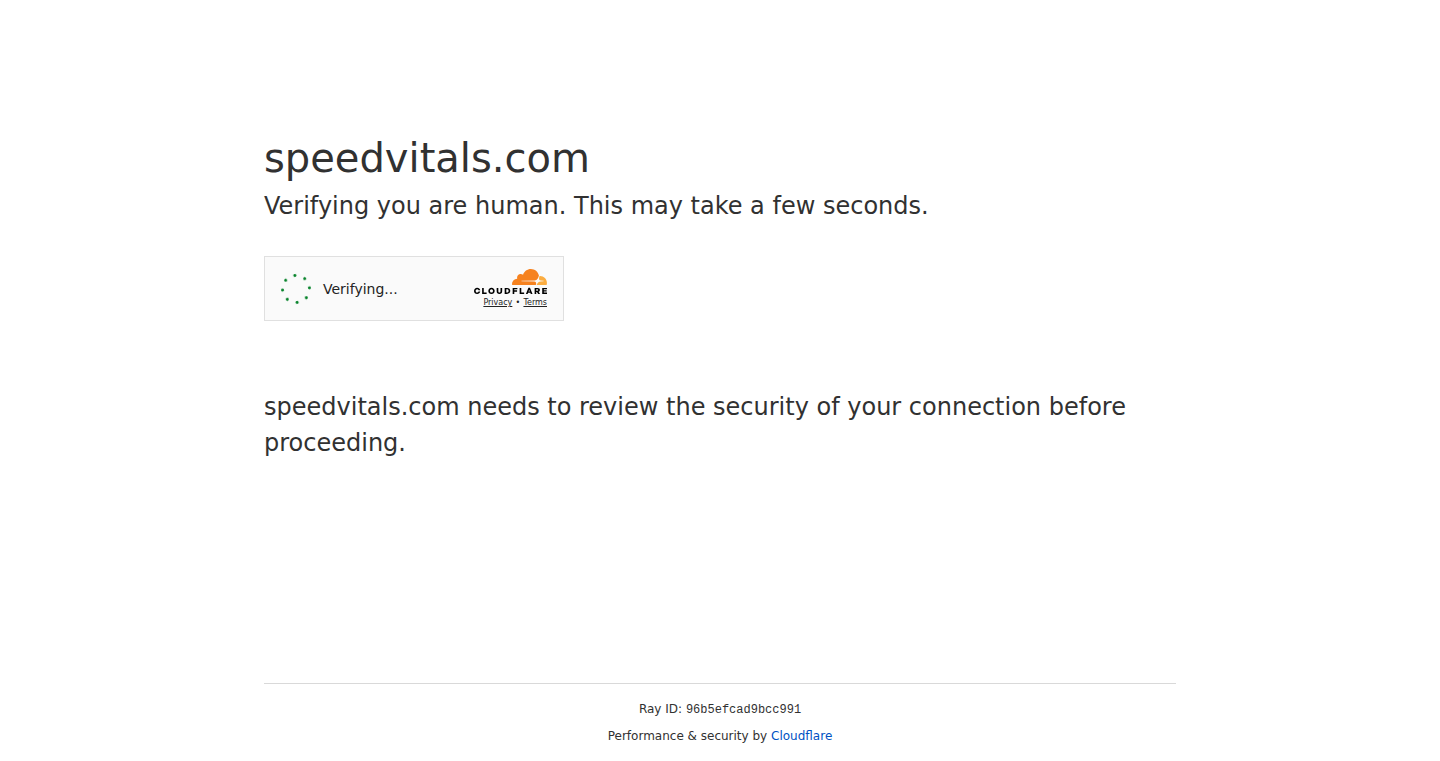
Author
kashishkumawat
Description
SpeedVitals RUM is a platform that combines Real-User Monitoring (RUM) with web analytics, designed to help website owners understand and improve their website performance based on how actual users experience it. It focuses on Core Web Vitals, offering performance audits on real user data, similar to Lighthouse audits but applied to live website traffic. A key feature is the request waterfall visualization for each page visit, helping identify resource bottlenecks. The platform is built with privacy in mind, avoiding cookies and Personally Identifiable Information (PII).
Popularity
Points 2
Comments 1
What is this product?
SpeedVitals RUM is like having a live performance dashboard for your website, powered by real user data. Instead of just guessing how fast your website is, you see exactly how fast it loads for visitors, including those on different devices and internet connections. The core innovation lies in its performance audits applied to real-user interactions. This means it gives you prioritized suggestions on what to fix to improve user experience, based on how actual users are experiencing your site. It also provides a detailed 'waterfall' view of all the elements loading on each page, letting you pinpoint slow-loading resources like images or third-party scripts.
How to use it?
Developers can integrate SpeedVitals RUM by adding a small JavaScript snippet to their website. This snippet silently collects performance data from real user visits. Once installed, developers can access a dashboard to visualize performance metrics, identify performance bottlenecks, and receive actionable suggestions from the performance audits. Think of it as having a real-time performance coach for your website. You could use it with your existing web framework and use a plugin or code snippet to integrate the RUM.
Product Core Function
· Real-User Monitoring (RUM): Collects performance data from actual website visitors, providing a more accurate picture of website speed and user experience than lab testing. So this helps you see how your site performs in the real world.
· Performance Audits on Real-User Data: Analyzes real user data to provide specific recommendations on how to improve website performance, similar to Lighthouse audits but using live data. So this guides you on what to prioritize for faster loading.
· Request Waterfall Visualization: Displays a detailed timeline of all resources loading on a page, making it easy to identify slow-loading elements like images, scripts, or third-party services. So this helps you find the exact things slowing down your site.
· Web Analytics: Provides privacy-focused web analytics, tracking website usage without storing cookies or PII, ensuring user privacy. So this lets you understand your website traffic while respecting user privacy.
· Core Web Vitals Focus: Concentrates on key performance indicators like Largest Contentful Paint (LCP), First Input Delay (FID), and Cumulative Layout Shift (CLS), directly impacting user experience and SEO. So this helps you optimize for what Google cares about.
Product Usage Case
· E-commerce websites: Identify slow-loading product images or checkout processes that are causing users to abandon their carts. So this helps you increase sales by making your site faster.
· News websites: Pinpoint third-party scripts (like ad networks) that are negatively impacting page load times, leading to a loss of readers. So this helps you retain readers by providing a better user experience.
· Blog websites: Optimize image sizes and script loading to improve page speed and reduce bounce rates. So this helps you improve your SEO ranking and bring in more readers.
· Web application developers: Monitor the performance of their applications across different user devices and network conditions, identifying specific areas that need optimization. So this helps you make your web apps run smoothly for everyone.
· Marketing teams: Track the performance of landing pages and campaigns, ensuring that users have a fast and engaging experience. So this ensures marketing campaigns are effective.
32
TypeScript YAML Plugin - Seamless YAML Integration with Type Inference
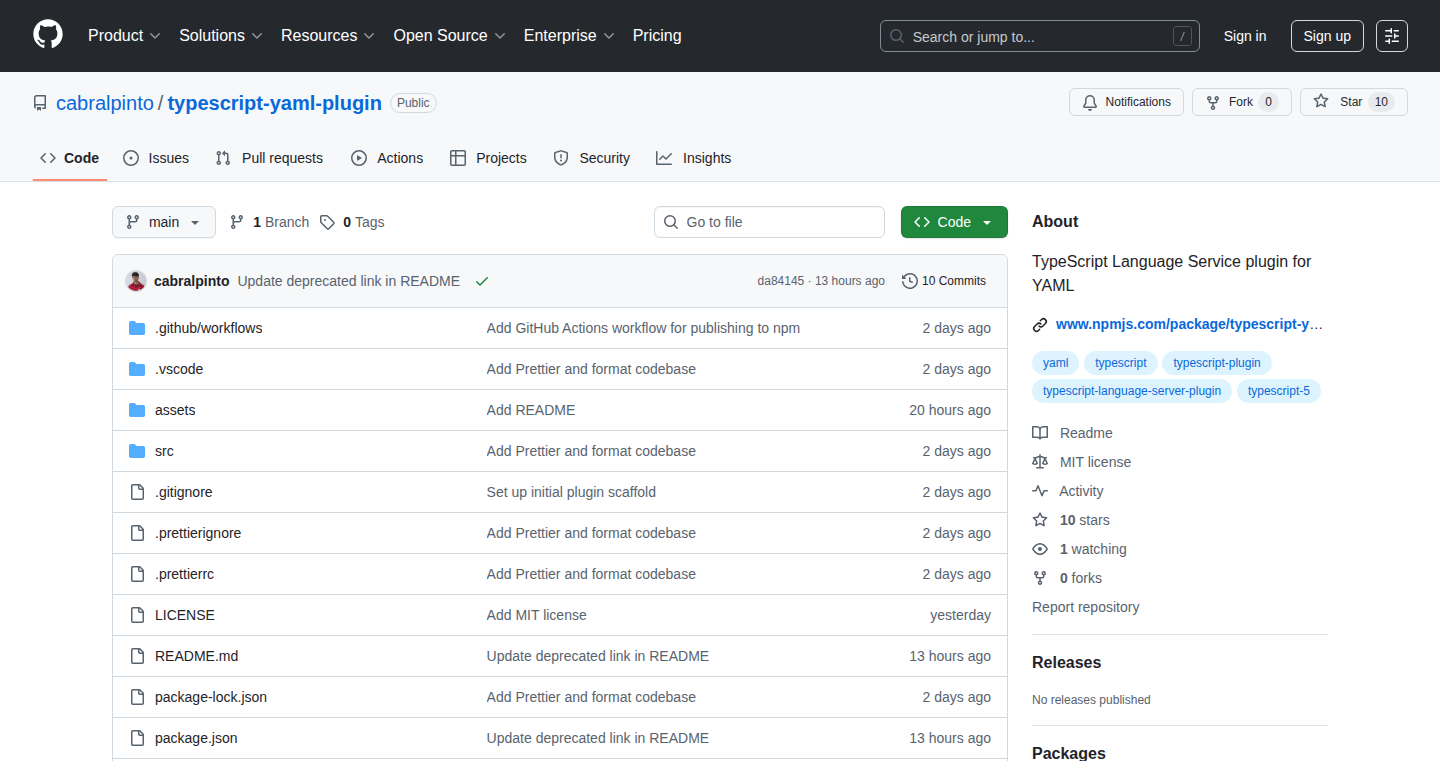
Author
secularchapel
Description
This project introduces a TypeScript language service plugin that brings native support for importing .yaml and .yml files directly into your TypeScript projects. It leverages TypeScript 5's capabilities to provide full type inference and autocomplete features for YAML files, solving the readability and usability issues associated with storing complex data like large text prompts for LLMs in JSON format. The plugin offers a more intuitive and developer-friendly approach to manage YAML-based configurations and data within TypeScript projects.
Popularity
Points 3
Comments 0
What is this product?
This plugin extends TypeScript's capabilities by allowing developers to import YAML files directly. It's like having smart code completion and type checking for your YAML data, just like you would for regular TypeScript code. The plugin uses a combination of TypeScript's language service API and YAML parsing to translate the YAML structure into a format that TypeScript can understand. This includes features like autocomplete, so you don't have to memorize every field in your YAML files, and type checking, which helps catch errors early on. So it provides a superior experience for managing complex data structures used for configurations and LLM prompts directly within your TypeScript code. Therefore it means less manual work and fewer errors.
How to use it?
To use this plugin, you install it in your TypeScript project and configure your `tsconfig.json` to include it as a plugin. After setup, you can import YAML files just like you import TypeScript modules. For example, `import myConfig from './config.yaml';` The plugin then automatically provides type inference and autocomplete for the data within `myConfig` in your code editor. This plugin is particularly useful in situations where you need to work with complex configuration files, such as storing application settings, API endpoints, or LLM prompt templates. So it provides you seamless integration of YAML data into your TypeScript workflows.
Product Core Function
· YAML Import with Type Inference: This core functionality allows developers to import YAML files directly into TypeScript code, and the plugin infers the data types from the YAML structure. This helps you avoid runtime errors related to incorrect data types. This is especially useful for configuration data or any structured data in your TypeScript projects.
· Autocomplete for YAML Data: The plugin provides autocomplete suggestions for the fields and values in your YAML files within your code editor. This enhances the developer experience by providing an easy way to explore YAML content and avoid typos. This feature streamlines the development process by reducing the need to manually look up field names or remember the structure of YAML files.
· Error Detection in YAML: The plugin performs type checking on the imported YAML data, helping catch potential issues or inconsistencies early on. This reduces the risk of runtime errors caused by incorrect configurations. Therefore it helps to ensure the YAML data is compatible with your TypeScript code, improving the reliability of your applications.
· Seamless Integration with TypeScript: The plugin integrates directly into the TypeScript language service, ensuring compatibility and consistent behavior with other TypeScript features. This is the best way to integrate YAML files into TypeScript projects, with minimal friction. This ensures that working with YAML feels natural and intuitive within the TypeScript ecosystem.
Product Usage Case
· Configuration Management: You can use this plugin to store application configuration settings in YAML files, which are then imported into your TypeScript code. This is more readable and easier to manage than storing the configurations in JSON format. This approach can make managing configurations for different environments (development, staging, production) much easier.
· LLM Prompt Templating: This plugin enables developers to store LLM prompt templates in YAML files. Because YAML supports multiline strings and doesn't require escaping special characters, it is more readable than JSON. So you can use YAML files to easily create and manage the prompts used in large language model applications.
· API Endpoint Definitions: You can define your API endpoint configurations, including request parameters and response structures, in YAML files. This helps to keep your API definitions separate from your core application logic, making it easier to maintain and update your APIs. The autocomplete features also helps to avoid errors when integrating your APIs.
· Data Driven Applications: You can use YAML files to load and structure data that is then utilized by your application. This enables a more flexible and dynamic way to manage data in your applications. This is a great way to load your data from easily managed formats.
33
Indicatix: Predictive Crypto Signals Engine
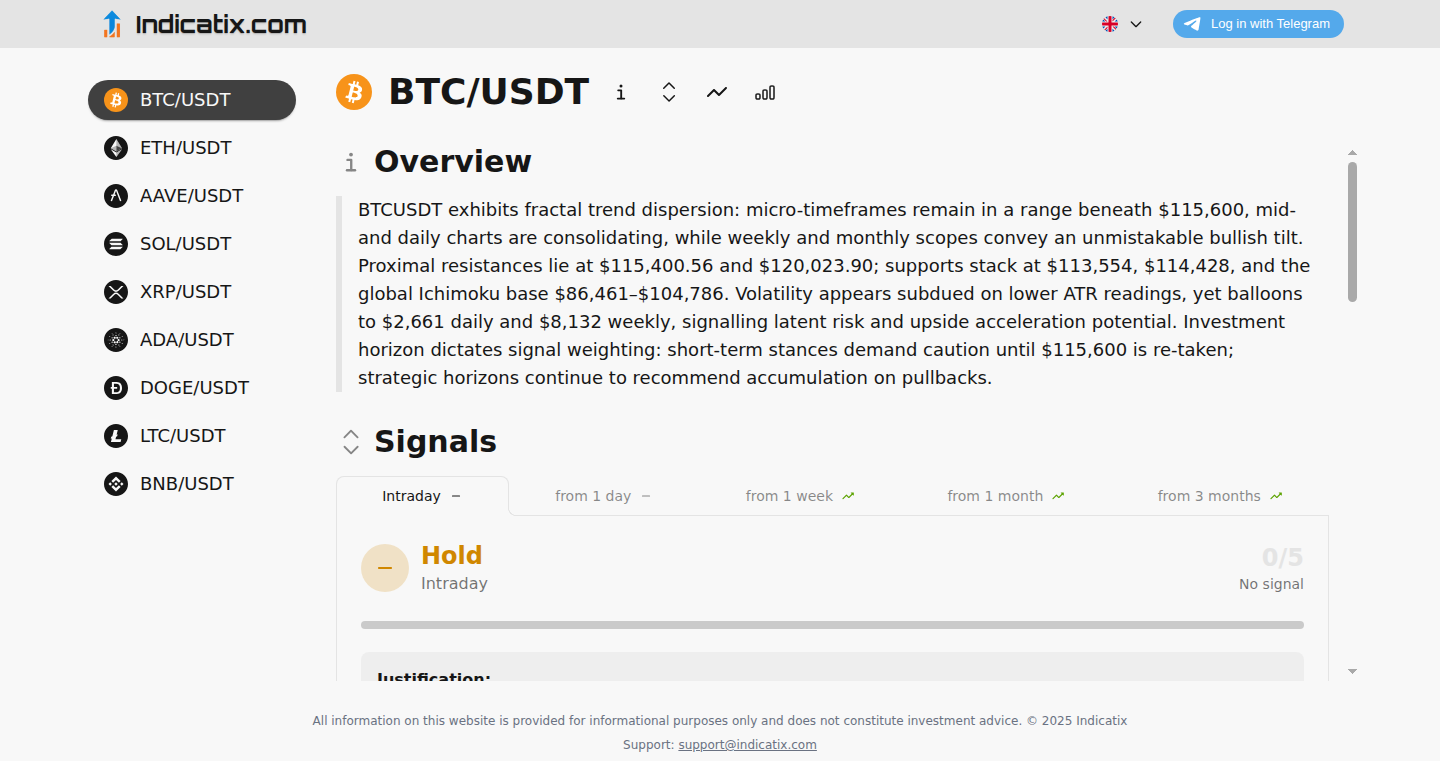
Author
AndBoh
Description
Indicatix is a project focused on analyzing the cryptocurrency market and providing trading signals. It aims to predict market movements by leveraging technical analysis and potentially machine learning techniques. The core innovation lies in attempting to distill complex market data into actionable trading signals, helping users make informed decisions in the volatile crypto space.
Popularity
Points 3
Comments 0
What is this product?
Indicatix is a tool that scans the crypto market and tries to predict price fluctuations, giving you trading suggestions. It does this by analyzing past price data (technical analysis), like chart patterns and trading volume. The innovative part is attempting to translate this data into easy-to-understand signals. Think of it as a smart assistant for crypto trading, potentially powered by machine learning algorithms to make better predictions. So this tries to make complex trading strategies easier to use and understand.
How to use it?
Developers could integrate Indicatix into their own trading platforms or build custom dashboards. This could involve fetching signals from the API, displaying them, and potentially automating trading actions. It's likely provided as a service with API endpoints, allowing other applications to query for market analysis and trading recommendations. So you can build your own crypto trading applications with market insights.
Product Core Function
· Technical Analysis Engine: This analyzes historical price data (charts, volumes, etc.) using mathematical formulas to spot patterns and potential trends. This is valuable because it identifies potential buy/sell opportunities based on market behavior, which can help you time trades more effectively.
· Signal Generation: This is where the project converts the analysis into actionable trading signals (e.g., 'Buy', 'Sell', or 'Hold'). It's the core value proposition, making it easier for users to understand market analysis. So you get pre-processed insights instead of raw data, which saves time and effort.
· Market Monitoring: This actively tracks crypto market activity, constantly refreshing the data and providing real-time signals. This is crucial in the crypto world because the market changes quickly. So you get up-to-date trading recommendations.
· Risk Management Integration (Potential): Could incorporate risk assessment based on market volatility and user preferences. So you might receive signals adjusted for your risk tolerance, protecting you from significant losses.
Product Usage Case
· Building a Crypto Trading Bot: Developers could use Indicatix's signals to automatically execute trades. The bot would receive a signal, and based on the signal and pre-set parameters (like risk tolerance), it automatically buys or sells cryptocurrency. This automates the trading process, reducing the need for constant monitoring. So, it automates your crypto trading.
· Creating a Custom Trading Dashboard: Users could create a dashboard that displays Indicatix's signals alongside other market data, like price charts, news feeds, and portfolio information. This provides a comprehensive view of the market. So, it helps you to make informed decisions based on a full overview of the market.
· Adding Trading Signals to Existing Platforms: Trading platforms could integrate Indicatix signals to give their users extra analysis tools. So it enriches an existing product with additional insights to offer added value to your customer base.
· Backtesting Trading Strategies: By analyzing historical signals against past price data, developers can test and optimize their trading strategies. This helps users to evaluate a strategy and improve their returns.
34
Vectorwrap: Unified Vector Search for Diverse Databases
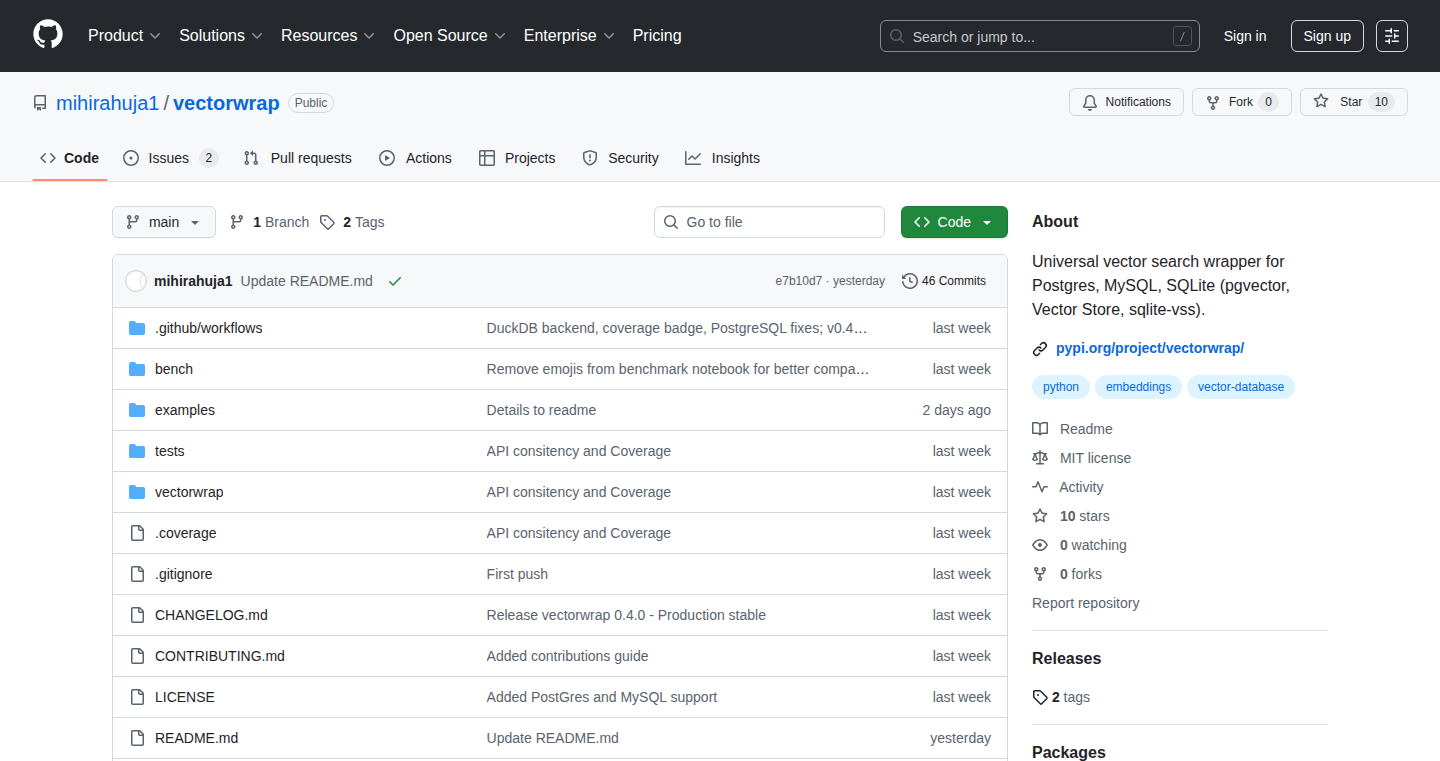
Author
mihir_ahuja
Description
Vectorwrap is a Python library that simplifies vector search across different database systems like PostgreSQL, MySQL, SQLite, and DuckDB. It provides a consistent API, allowing developers to switch between database backends with minimal code changes. This solves the problem of vendor lock-in and the need to learn different query syntaxes for each database, making it easier to experiment with and deploy vector search capabilities in various environments. So, it lets you easily use vector search across different databases, saving you time and effort.
Popularity
Points 3
Comments 0
What is this product?
Vectorwrap acts as a translator for vector search queries. It hides the complexities of interacting with different vector databases behind a single, easy-to-use Python interface. When you want to search for similar items based on their vector representations, you can use the same functions (like creating a collection, inserting data, and querying) regardless of whether you're using PostgreSQL with pgvector, SQLite with VSS, or DuckDB. The magic happens under the hood, where Vectorwrap adapts your query to each specific database's requirements. So, it provides a consistent way to do vector search, making it easier to switch between different databases.
How to use it?
Developers can use Vectorwrap to build applications that require similarity search, such as recommendation systems, image search, or natural language processing. To use it, you would install the library and then connect to your chosen database. You can then create a vector collection, insert your data (represented as vectors), and run similarity searches. When you need to switch databases, you only need to change the connection string. For example, if you're building an image search application, you could store the vector representations of images and then use Vectorwrap to find similar images based on a query image. So, you can build powerful search applications easily and switch database backends without rewriting your code.
Product Core Function
· Unified API for Vector Operations: The core value is providing a consistent set of functions (create, upsert, query) for vector search, regardless of the underlying database. This allows developers to write code that is portable across different database systems and reduce the need to learn separate syntax for each backend. Application: Makes it easy to experiment with different database options or migrate between them.
· Backend Abstraction: Vectorwrap abstracts away the specifics of each database's implementation (e.g., pgvector, SQLite VSS, DuckDB VSS). This allows developers to focus on the search logic without worrying about the nuances of each database. Application: Simplifies the development process and improves code maintainability, freeing developers from learning and adapting to many database specific implementations.
· Consistent Filter Syntax: Vectorwrap offers a consistent syntax for filtering vector search results across all supported databases. This simplifies the process of refining search results based on different criteria. Application: Enables developers to create more powerful and flexible search queries without complex syntax or database-specific knowledge.
Product Usage Case
· Building a Recommendation Engine: A developer can use Vectorwrap to build a recommendation engine that suggests similar items to a user. They can store item vectors in a database and then use Vectorwrap to query for items that are most similar to a user's preferences. This allows you to change database choices or add more backends as needed, without requiring an overhaul.
· Implementing Image Search: A developer can use Vectorwrap to create an image search application. They can store image embeddings (vector representations) in a database and use Vectorwrap to find images that are similar to a query image. This allows developers to switch between different database options (e.g., PostgreSQL or SQLite) based on performance or deployment needs, ensuring consistency in the code.
· Natural Language Processing (NLP) Tasks: Developers can use Vectorwrap to implement various NLP tasks, such as semantic search. They can store text embeddings in a database and use Vectorwrap to find text passages that are semantically similar to a given query. This empowers developers to explore different database options for their NLP applications with ease.
35
Nova: An All-Purpose AI Voice Assistant
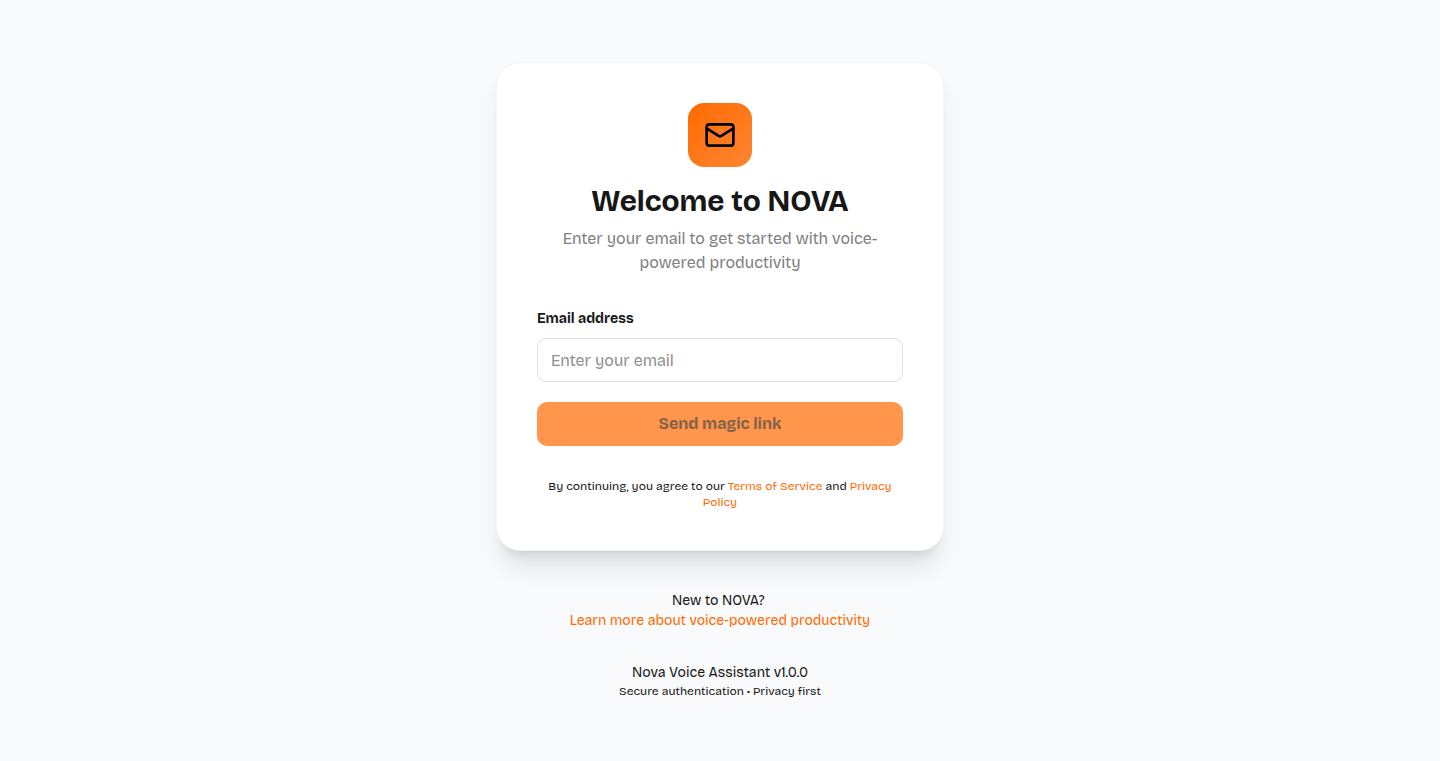
Author
khasanov
Description
Nova is an ambitious project aiming to create an AI voice assistant that can control various daily apps like email, to-do lists, social media, and food delivery services. The core innovation lies in its ability to integrate with multiple platforms and provide a unified voice-controlled interface. It goes beyond basic email management, offering users a hands-free way to interact with their digital lives. This project tackles the challenge of creating a versatile AI agent capable of understanding and executing commands across a wide range of applications.
Popularity
Points 3
Comments 0
What is this product?
Nova leverages Artificial Intelligence (AI) and Natural Language Processing (NLP) to understand and respond to voice commands. It uses APIs (Application Programming Interfaces) to connect with different services, enabling it to read emails, manage tasks in to-do apps, and interact with platforms like UberEats. The innovation is in its broad scope, striving to be a central hub for managing your digital interactions. This means the AI needs to be trained to understand different conversational styles and intents across various apps. So this is really helpful because instead of fumbling through multiple apps and menus, you can just talk to Nova and it will do it for you.
How to use it?
Developers can integrate Nova by utilizing its API to build custom integrations with other apps and services. This is particularly useful for developers looking to add voice control capabilities to their applications or create more seamless user experiences. For example, imagine you're building a smart home system – you can use Nova to control the lights, temperature, and other devices with voice commands. It is so handy because it can save you lots of time by implementing quick and intuitive voice control to various applications.
Product Core Function
· Voice Command Interpretation: Nova uses NLP to understand and process voice commands. This involves converting spoken words into actionable instructions for various apps. This is useful because it eliminates the need for manual input and allows for a hands-free experience.
· Cross-Platform Integration: The core function is its ability to connect and interact with multiple apps, including email (Gmail), to-do lists (Todoist), calendars (Google Calendar), and social media. You can imagine the ability to control all of them using a single source. It's very helpful because it streamlines the user experience by consolidating control over multiple digital services.
· Task Automation: Nova can automate tasks within connected apps, such as sending emails, creating to-do list items, and scheduling events. This is helpful because it reduces the time and effort required to perform routine tasks, improving productivity.
· Contextual Awareness: The AI assistant aims to understand the context of the user's requests and provide relevant information or actions. This means Nova will be more and more helpful by correctly identifying the user's needs.
Product Usage Case
· Smart Home Integration: Imagine using Nova to control smart home devices like lights, thermostats, and security systems with voice commands. You can easily turn on the lights in the kitchen or adjust the thermostat in the living room, making your home more convenient and automated. This is helpful because it simplifies control over your home environment.
· Productivity Tools: A developer could integrate Nova into a project management tool, enabling users to create tasks, set deadlines, and manage projects via voice. This is very helpful because it streamlines workflow and enables hands-free task management.
· Accessibility Enhancements: Developers can utilize Nova to create accessible applications, allowing users with disabilities to interact with technology through voice commands. This greatly helps by making technology more inclusive and user-friendly for everyone.
36
Done-Copilot: WhatsApp-Native Task Management
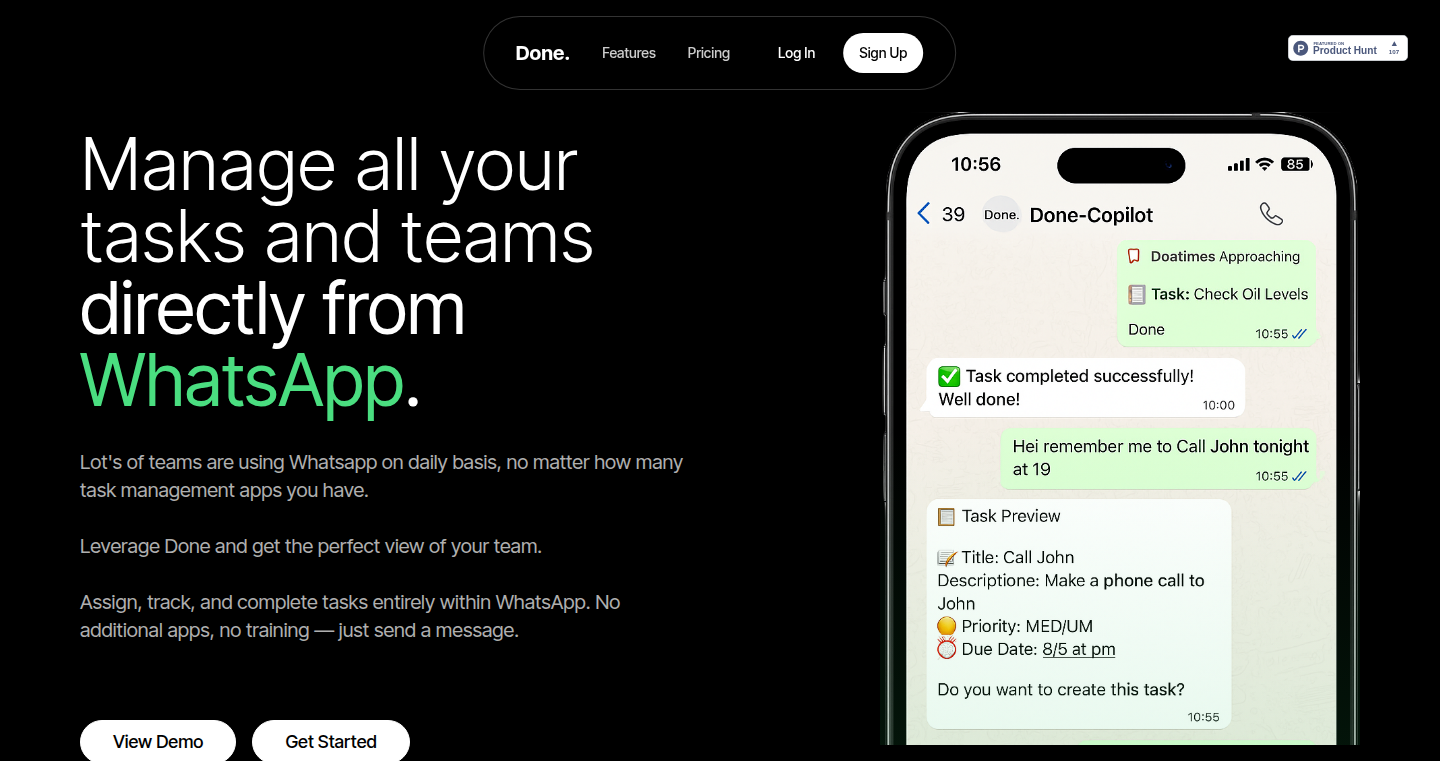
Author
NinoMuna
Description
Done-Copilot is a task management tool that operates entirely within WhatsApp. It leverages a chatbot interface to allow users to create, assign, and track tasks directly within their familiar WhatsApp environment. The innovation lies in eliminating the need for separate task management apps, thus reducing friction and improving usability. The system focuses on a conversational interface, which makes task management accessible and efficient, especially for users who are always on the go. It addresses the common problem of uncompleted tasks and the need for constant follow-ups, enhancing team coordination and individual productivity.
Popularity
Points 3
Comments 0
What is this product?
Done-Copilot is a task manager that lives inside WhatsApp. Instead of using a separate app, you interact with a chatbot to manage your to-dos. It uses the WhatsApp platform, which almost everyone already has on their phone, so there's no need to install new apps or learn complicated interfaces. The core technology is a chatbot that understands natural language. You can tell it to create tasks, assign them to people, set reminders, and get notified when tasks are done. So, what’s cool? It's all done in a familiar chat format, making it super easy to use. So, this allows for a smoother, more intuitive task management experience, particularly for teams that rely heavily on mobile communication.
How to use it?
Developers use Done-Copilot by simply registering and starting a chat with the chatbot. You can create tasks by typing commands like "Assign John to fix bug X" or "Remind me to call the client tomorrow." The chatbot understands your commands, creates the task, assigns it to John, and sets a reminder. Team members can mark tasks as complete directly within WhatsApp. The system also includes a web dashboard for reviewing tasks and team performance. For developers, this means integrating task management into their daily communication flow without switching apps. So, this offers a streamlined workflow, and helps developers focus on coding instead of context switching between multiple applications.
Product Core Function
· Task Creation: The core function enables users to create tasks via natural language commands within the WhatsApp chat. It parses user input to understand the task description, due date, and assignee. This value is in a simple and quick way to create tasks without the need for a graphical interface. This is useful because it streamlines the task creation process and saves time for both individual users and team members.
· Task Assignment: Allows users to assign created tasks to specific team members or groups directly through WhatsApp. The system uses a database to store information about users and groups, enabling targeted assignments. This function is important because it streamlines communication and prevents tasks from getting missed or forgotten. This is useful for team coordination and helps to ensure that the right people are notified promptly about their assigned tasks.
· Reminder and Notification System: Implements a system to send reminders for due tasks and notify users when tasks are completed. The chatbot interacts with a scheduling service to trigger reminders. This is important because it automates the follow-up process and reduces the need for manual checks. This is useful because it ensures that tasks are completed on time and keeps everyone informed of task status, improving overall productivity.
· Web Dashboard for Review: Provides a web interface where users can review tasks, team performance, and task flows. The dashboard displays data aggregated from the WhatsApp chatbot interactions. This provides a central location for viewing task statistics and reports. This is useful for team leads to track progress and analyze task completion rates, offering a more comprehensive view of the project.
· Integration with Calendar (Future): The plan to integrate with a calendar allows users to manage events and to-dos in the same interface. This leverages APIs and integration capabilities, such as Google Calendar or similar. This is important because it helps consolidate all personal and team tasks within one system, improving organization. This is useful for streamlining both personal and team schedules, by having a central point to manage deadlines and meetings.
Product Usage Case
· Project Management: A development team uses Done-Copilot to manage their project tasks. Developers assign tasks to each other directly within WhatsApp. When a developer completes a task, they mark it as done in the chat, and project managers receive immediate notifications. So, this streamlines the workflow for quick task assignments and status updates.
· Remote Team Coordination: A remote team uses Done-Copilot to coordinate tasks across different time zones. The team can create tasks with deadlines, and the chatbot sends reminders and notifications at the appropriate times. So, this helps improve coordination across time zones and ensures that deadlines are met.
· Individual Productivity: An individual uses Done-Copilot to manage personal tasks and reminders. They create tasks, set due dates, and receive reminders in their WhatsApp chat. So, this helps individuals stay organized and improves their ability to complete tasks.
· Client Communication Integration: A developer uses Done-Copilot to manage tasks related to client projects. They create tasks, assign them to team members, and set notifications for client meetings directly in WhatsApp. So, this improves task clarity, keeps the team aligned, and provides better client service.
37
Text Symbols: Unicode Character Explorer
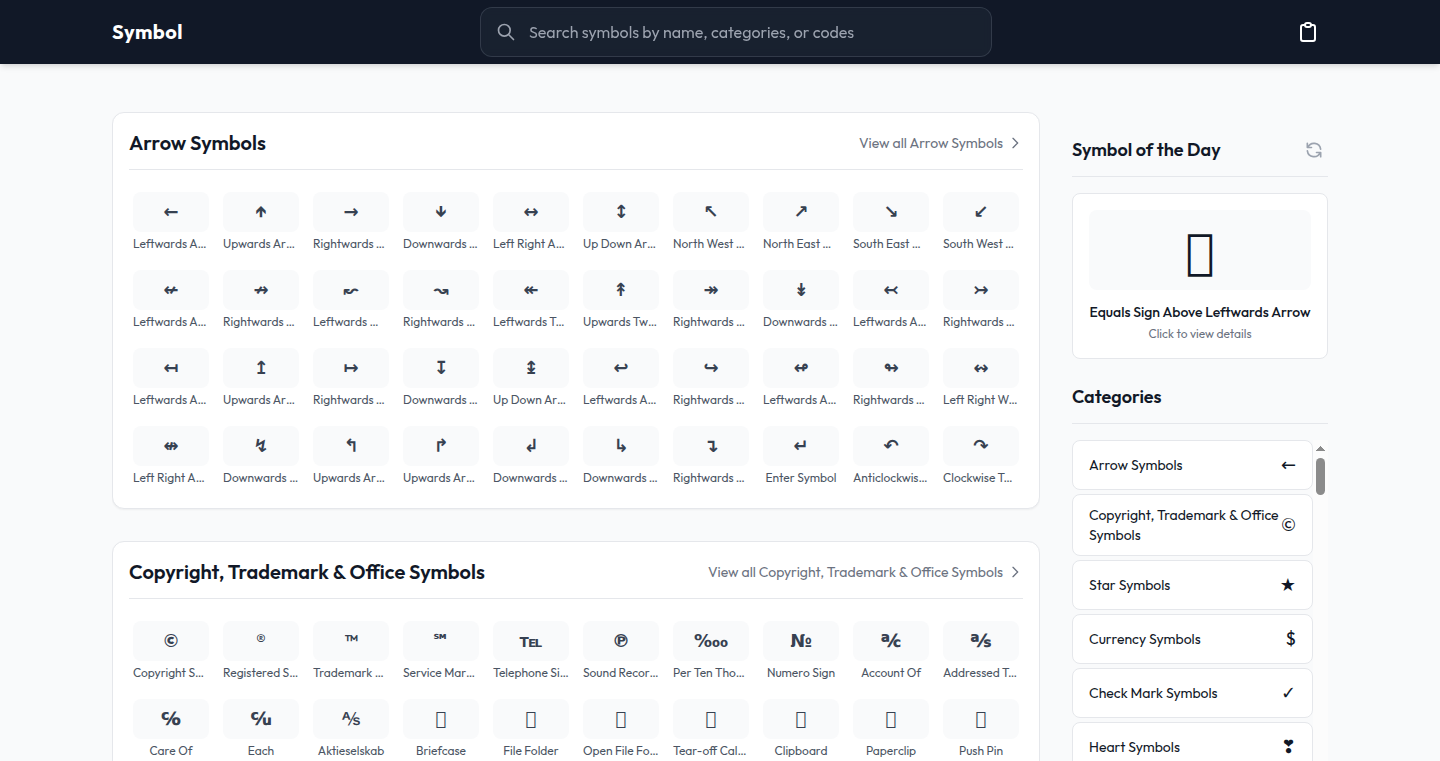
Author
liquid99
Description
Text Symbols is a browser-based tool allowing developers and designers to quickly browse and copy various Unicode characters and symbols. The innovation lies in its simple yet effective interface for searching and displaying a wide range of symbols, providing a convenient solution for incorporating special characters in text-based projects without the need for external resources or complex character encoding knowledge. It addresses the common problem of finding and integrating diverse symbols, making text more expressive and visually appealing.
Popularity
Points 3
Comments 0
What is this product?
Text Symbols is essentially a visual directory for Unicode characters. Instead of memorizing arcane codes or digging through endless tables, you can browse through a searchable catalog of symbols. It uses a web-based interface, making it accessible from any device with a browser. The innovative part is its focus on user-friendliness and discoverability, making the process of finding and using these symbols as easy as possible. So what does this mean for you? It means you can easily add cool characters to your text without having to be a coding guru.
How to use it?
Developers can use Text Symbols by simply visiting the website and searching for a specific symbol or browsing through categories. Once found, they can copy the symbol and paste it directly into their code, documentation, or design. It's particularly useful for adding icons, mathematical symbols, or even decorative elements to web pages, applications, or any text-based content. Integration is straightforward; just paste the characters where you need them. So what does this mean for you? It means you can quickly add flair to your projects with a few clicks.
Product Core Function
· Symbol Browsing: The core function allows users to browse through a vast collection of Unicode characters, categorized for easy exploration. This provides a visual overview of available symbols, making it easy to find what you need. For instance, you can quickly find a 'check mark' or a 'heart' symbol.
· Search Functionality: The project includes a search feature enabling users to find specific symbols by name or keyword. This is essential for efficiency, allowing users to pinpoint exactly what they need, such as searching for 'arrow' to get various arrow symbols. So what does this mean for you? It saves you time and effort in finding the symbols you want.
· Copy and Paste: A crucial function is the ability to copy any symbol with a single click, allowing for instant use in text editors, code editors, or design software. This simplifies the process of incorporating symbols into your content. For instance, copying a copyright symbol and pasting it in your website’s footer.
· Categorization: Symbols are organized into categories (e.g., math, currency, arrows) which helps users navigate and discover new symbols. This is useful when you're not sure what the symbol is called but you know it's related to a specific area. For example, browsing through 'math' to find a 'plus or minus' sign.
· User-Friendly Interface: The entire interface is designed to be clean and intuitive, ensuring ease of use for both technical and non-technical users. This reduces the learning curve and makes the tool accessible to everyone. So what does this mean for you? No coding knowledge is needed to enrich your content with symbols.
Product Usage Case
· Web Development: A web developer can use Text Symbols to incorporate social media icons or custom bullet points into their website's navigation or content. This enhances the website's visual appeal and user experience. So what does this mean for you? Your website looks more professional.
· Technical Documentation: A technical writer can include mathematical symbols, Greek letters, or other specialized characters in their documentation to improve clarity and readability. This helps to communicate complex information effectively. For instance, including the 'Σ' (sigma) character in a formula explanation.
· Graphic Design: A graphic designer can use Text Symbols to find unusual characters for logos, graphic elements, or typography. This adds a unique touch to their designs. For example, using a decorative element for a logo.
· Software Development: A software developer can use symbols in code comments, user interfaces, or documentation to provide clarity and visual cues. This enhances the development experience and makes the code more accessible. So what does this mean for you? Your code looks better and is easier to understand.
38
Claudespace: Local Instance Isolator for Claude Code
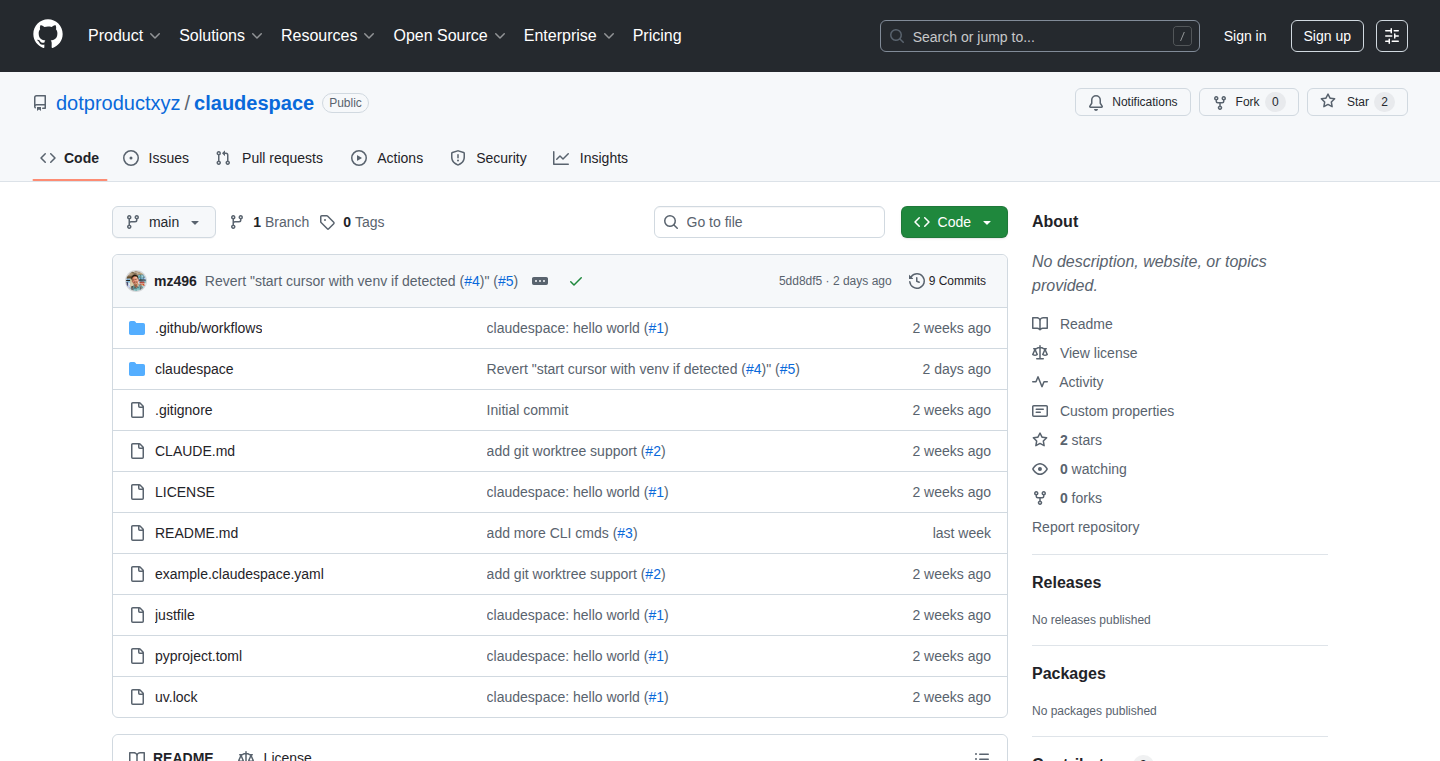
Author
usman-m
Description
Claudespace tackles the problem of running multiple Claude Code instances locally without conflicts, a common headache for developers. It cleverly uses Git worktrees (think of them as separate branches for your code), port remapping, and environment isolation to create isolated sandboxes. This means you can test different versions or configurations of Claude Code simultaneously without them interfering with each other. The core innovation lies in its automated approach to managing these isolated environments, making it seamless for developers to work with multiple Claude Code instances.
Popularity
Points 2
Comments 1
What is this product?
Claudespace is a tool that allows you to run multiple instances of Claude Code locally without them stepping on each other's toes. It does this by using three main techniques: Git worktrees to create separate code environments, port remapping to make sure each instance uses a different network port, and environment isolation to keep the configuration and settings separate for each instance. This is like having multiple, independent copies of your code running at the same time. So what's the innovation? It automates this complex process, making it easy for developers to manage and switch between these isolated Claude Code instances, saving them time and frustration.
How to use it?
Developers can use Claudespace to quickly spin up and test different versions of Claude Code or to work on multiple projects that use Claude Code concurrently. Imagine you're working on a project and want to try out a new feature in Claude Code without breaking your existing code. Claudespace lets you create a separate, isolated environment for that new feature, experiment with it, and then easily merge it back into your main code if everything works. Integration would typically involve installing the Claudespace CLI and then using simple commands to create, manage, and switch between isolated Claude Code environments. So how does this help? By making it easier to experiment, you can try new things without risking your current project, and by keeping different instances separated, you reduce the risk of errors.
Product Core Function
· Isolated Environment Creation: Automatically creates isolated environments for each Claude Code instance using Git worktrees, effectively creating separate copies of the code base. This helps avoid conflicts when running different versions or configurations. So this gives you the ability to work with different versions simultaneously.
· Port Remapping: Dynamically remaps the ports used by each Claude Code instance to prevent conflicts. This ensures each instance can communicate without interfering with others. So you can run multiple instances without them crashing.
· Environment Isolation: Applies environment isolation techniques to keep each Claude Code instance’s configuration and dependencies separate. This prevents one instance from affecting another. So you don’t need to worry about dependencies interfering.
· CLI Interface: Provides a command-line interface (CLI) for easy management of the isolated environments. Developers can easily create, switch between, and delete instances with simple commands. So you can quickly manage multiple instances using simple commands.
· Automated Management: Automates the setup and management of isolated environments. Developers don't need to manually configure these environments, saving time and effort. So it will save you time and effort in setting up and managing these isolated environments.
Product Usage Case
· Feature Experimentation: A developer working on a project uses Claudespace to test a new feature in Claude Code in an isolated environment without risking the stability of the main project. This ensures the feature is tested in isolation and doesn’t cause any problems before it's integrated into the main codebase. So this allows safer experimentation.
· Version Compatibility Testing: A developer needs to test their code's compatibility with different versions of Claude Code. Claudespace allows them to quickly spin up multiple instances, each running a different version, and test compatibility without having to manually switch between versions. So you can test your code with different versions easily.
· Concurrent Project Work: A developer is working on multiple projects simultaneously, each using Claude Code. Claudespace lets them manage each project's Claude Code instance in a separate, isolated environment, preventing any conflicts or cross-contamination. So you can work on multiple projects simultaneously without conflicts.
· Debugging Conflicts: A developer is experiencing conflicts or unexpected behavior when using Claude Code. Claudespace allows them to isolate the specific instance and environment that is causing the problem, making debugging and troubleshooting easier. So debugging and troubleshooting are easier.
39
CSV Mail Sender: Unleashing Personalized Email Campaigns
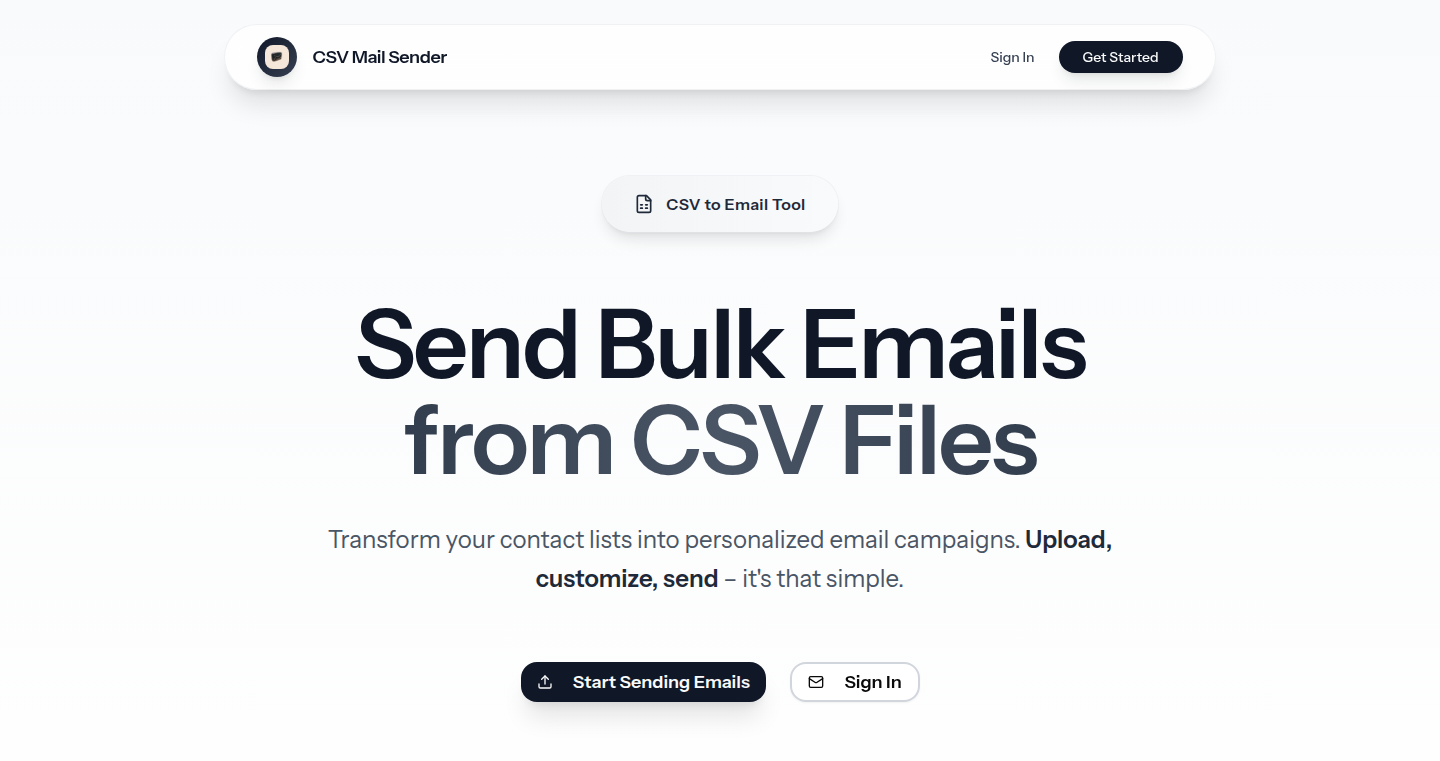
Author
arifliftos
Description
This project, CSV Mail Sender, allows you to send personalized email campaigns directly from a CSV file. The core innovation lies in its ability to seamlessly integrate data from your CSV file (containing things like names, custom data) and inject it into your email templates. This solves the common problem of sending bulk emails that feel generic and impersonal, providing a solution for businesses and individuals who want to reach their audience with targeted messages. It's a simple yet powerful tool that bridges the gap between data and personalized communication.
Popularity
Points 3
Comments 0
What is this product?
CSV Mail Sender is a tool that takes a CSV file – think of it as a simple spreadsheet – and uses the data inside to personalize emails. The clever part is how it merges your CSV data (like customer names, company names, or any custom information you want) with a pre-designed email template. The project likely uses a templating engine to replace placeholders in the email with the data from each row of the CSV. So instead of sending the same email to everyone, each person receives a unique email tailored to them. This is achieved without needing to use complex marketing platforms or coding skills, making the process very accessible. So what? This innovation allows for highly targeted, personalized emails.
How to use it?
Developers would use CSV Mail Sender by uploading a CSV file containing their recipient data and creating an email template. The template would include placeholders (like `{{name}}` for the recipient's name). When sending the email campaign, the system would iterate through the CSV data, replacing the placeholders with the appropriate values from each row and then send individual, personalized emails using SMTP service or email API. Imagine you have a CSV with customer names and purchase histories; you could use this to automatically generate personalized emails congratulating customers on their recent purchase and suggesting relevant items. The integration is pretty straightforward, by using the provided API or command-line interface. This enables effortless email marketing. So what? You can increase the impact of your campaigns and build better relationships with your audience.
Product Core Function
· CSV Data Parsing: The core function is reading and interpreting the CSV file. It transforms the raw data into a structured format that's easy for the system to work with. The value is making the CSV data accessible for other function, allowing other feature to work. This is used when importing customer data from a file.
· Template Engine Integration: The system utilizes a template engine. This enables the dynamic substitution of variables from the CSV file into the email template. This feature lies at the heart of personalization. This is critical for making personalized email messages, for example, using the customer's name.
· Email Sending Mechanism: The capability to send personalized emails, likely via SMTP, is the fundamental purpose. It sends emails to the recipients. This is used for sending emails and marketing campaigns to your audience.
· Error Handling: The system must handle potential errors. This function deals with problems like incorrect CSV formats or sending failures. This is invaluable for maintaining the stability and dependability of your email operations.
Product Usage Case
· Personalized Marketing Campaigns: Businesses can use CSV Mail Sender to create personalized email campaigns. Imagine a retail store with a CSV of customer purchase history. They can then send emails to customers recommending products they are likely to enjoy, increasing engagement and sales. This allows the automation of marketing activities.
· Customer Onboarding: New users can be welcomed with personalized emails. Using a CSV with user details (name, plan, etc.) and a welcome template, an email sender can deliver tailored greetings and onboarding instructions based on each user’s plan. This enhances user engagement.
· Event Invitations: Sending out personalized invitations is another use case. For an event, create a CSV file with attendee details. Then use the system to generate emails that are sent to each invitee including the event name and location. This ensures that each invitee receives all the important information.
· Newsletter Distribution: It makes it easy to send newsletters. If you have a mailing list, the system can be used to send newsletters by importing a CSV with recipients, and then generating and sending personalized email. This enables efficient and automated distribution of information.
40
LLM Opinion: Unveiling AI's Product Insights
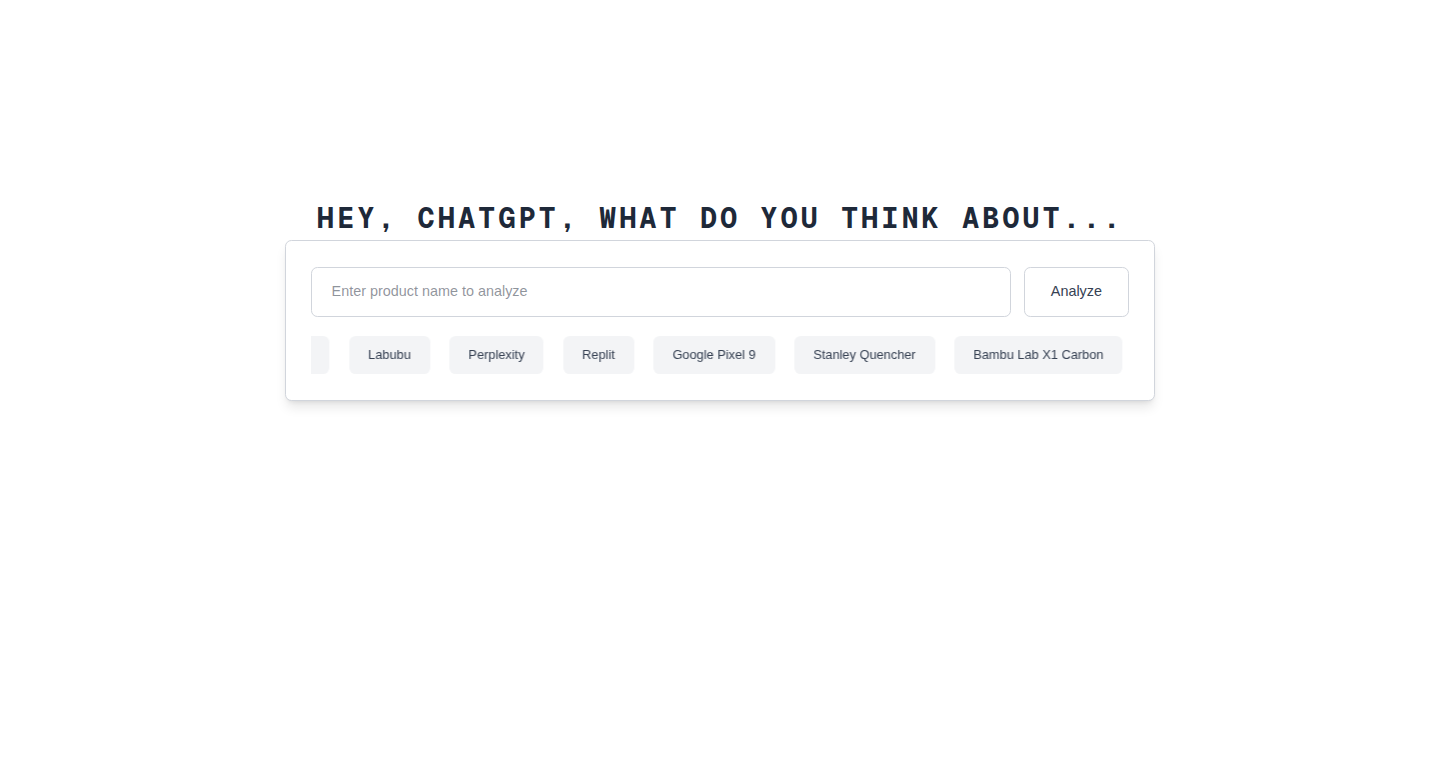
Author
piaxar
Description
This project provides a tool that uses Large Language Models (LLMs) to analyze products, revealing what the AI thinks about them, along with the sources it used. It leverages different OpenAI models to balance cost and performance, offering insights based on both the AI's internal knowledge and web searches. This helps users understand how AI perceives a product and trace the origins of its conclusions. It's built with Python (FastAPI backend) and Node.js, and tracks analytics for continuous improvement. The core innovation lies in providing transparency into the AI's reasoning process, making AI-generated opinions more trustworthy and actionable.
Popularity
Points 2
Comments 0
What is this product?
This is a tool that taps into the power of AI, specifically Large Language Models (LLMs) like those from OpenAI, to give you an AI's opinion on any product. It goes beyond a simple review by showing you the sources the AI relied on, much like a well-researched report. The tool uses two different OpenAI models: one for tasks that need web searching to gather information, and another, a more cost-effective one, for tasks that only need the AI's internal knowledge. This dual-model approach keeps the project running smoothly and efficiently. So this is useful because you get a peek into how AI understands a product and where it gets its information from. This helps you understand the AI's reasoning, making the generated opinions more reliable.
How to use it?
You can use this tool by simply entering the product you want to analyze. The system then uses LLMs to generate an opinion and shows you the supporting sources. The results can be downloaded as a JSON file or shared via a link. For developers, this is a great way to get a quick understanding of how an AI perceives their product, which can be useful for improving product design, marketing messages, or understanding the competitive landscape. For example, developers can integrate this tool into their own product analysis pipeline, automating the gathering of AI-driven insights. So this is useful because it simplifies product analysis and offers immediate insights.
Product Core Function
· Product Analysis: The core function involves querying LLMs to generate an opinion about a given product. This opinion encapsulates the AI's understanding of the product based on its internal knowledge and external web searches. The value lies in providing a rapid assessment of a product from an AI's perspective, which can be used for market research, competitor analysis, and product development. For example, a marketing team can use this to understand what aspects of a product are most prominent in AI's understanding, and adjust their messaging.
· Source Identification: The tool identifies and displays the sources that the LLM relied upon to form its opinion. This transparency is crucial for understanding the foundation of the AI's reasoning. This has value because it enhances the trustworthiness of the generated opinions and enables users to verify information, much like citing sources in an academic paper. For example, a product manager can use these sources to validate the AI's insights or to delve deeper into the context from which the AI derived its understanding.
· Dual Model Deployment: The project employs different OpenAI models, optimizing for cost and performance. This involves using a more expensive model for tasks that require web searches and a cheaper model for those that don't. This has value because it balances the need for comprehensive analysis with cost efficiency, ensuring the project remains sustainable and scalable. For example, the developer can handle a higher volume of queries without incurring huge costs.
· JSON Output and Sharing: The ability to download the analysis as a JSON file or share it via a link enables flexibility in using and distributing the insights. The value is in facilitating the integration of the analysis into various workflows and making the insights accessible to a wider audience. For example, a business analyst can use the JSON data to integrate these AI insights into reports and dashboards. Sharing via link facilitates easier collaboration across teams.
Product Usage Case
· Competitor Analysis: A marketing team uses the tool to understand how an AI perceives a competitor's product, based on its internal knowledge and web search results. They discover the AI highlights specific features, allowing them to tailor their marketing messages to emphasize their product's advantages in those areas. This solves the problem of needing quick, data-driven insights for competitive analysis, improving marketing effectiveness.
· Product Improvement: A product development team uses the tool on their own product to gauge how the AI views its features and functions. They identify areas where the AI's understanding is limited or where there are inconsistencies. The developers subsequently improve product documentation or address identified usability issues, increasing product clarity. This solves the need for rapid feedback on product strengths and weaknesses.
· Automated Reporting: A data analyst integrates the tool into an automated reporting system. The system queries the AI for various product analyses and outputs the data in JSON format. They create a dashboard showing the AI's sentiment and source data for multiple products. This automates the product analysis process, reducing manual effort and saving time, while providing consistent reporting.
41
Lebenslauf: Markdown-Powered CV Builder

Author
bimals
Description
Lebenslauf is a CV builder that lets you create and manage your resume using Markdown, a simple text formatting language. It offers templates and local storage to streamline the CV creation process. The innovation lies in its use of Markdown, making CV editing easier and more version-control friendly than traditional word processors. It addresses the pain point of constantly updating and formatting CVs for job applications. This approach simplifies content management and provides a flexible way to adapt your resume for different opportunities.
Popularity
Points 2
Comments 0
What is this product?
Lebenslauf simplifies CV creation using Markdown. Instead of wrestling with clunky word processors, you write your CV using Markdown, a straightforward text format. It's like writing in plain text, but you can add formatting like bold text, lists, and headings easily. The project provides templates to get you started and uses local storage, meaning your data stays on your computer. This approach offers more control, is easier to version control with tools like Git, and makes your CV highly adaptable for different applications. So, what does this mean? It means you have a clean, easily editable, and highly customizable CV that's under your complete control. You'll spend less time fiddling with formatting and more time crafting the perfect content.
How to use it?
Developers can use Lebenslauf by writing their CV content in Markdown. They can choose from provided templates or create their own. The application likely offers a preview mode to see how the Markdown translates into a formatted CV. Developers can then save their CV locally, allowing them to maintain full control over the document's data and formatting. Integration would be simple, as the output is typically a PDF or other common document format. Think of it as a streamlined way to create your CV. So, if you're a developer tired of clunky word processors, you can embrace the simplicity and power of Markdown. This is perfect for creating and maintaining CVs easily and efficiently.
Product Core Function
· Markdown-based editing: The core function is to allow developers to edit CV content in Markdown. This means easy formatting and version control. So, it's easier to make changes, collaborate, and track revisions.
· Template support: It provides CV templates to get users started quickly. This saves time and provides a solid foundation. So, you can quickly adapt to different job requirements and save time.
· Local storage: Storing the CV locally means user data is secure and accessible offline. So, your data stays private and always available.
· Export options (likely PDF): The project likely supports exporting to a PDF or other common formats. This ensures compatibility for sharing with potential employers. So, you can easily share your CV with anyone.
Product Usage Case
· Creating a CV for a software engineer position. The developer writes the CV in Markdown, easily adding skills, experience, and projects. They can quickly change templates and update the CV with new achievements, and because it's version controlled, easily roll back any accidental changes.
· Updating a CV for different job applications. Using different templates, the developer can tailor the CV to highlight the most relevant skills for each application. So, each CV can be custom-tailored to specific job descriptions.
· Collaborating with a mentor or colleague. The developer uses Git to version control the CV file, allowing them to easily share changes and receive feedback. It enables seamless collaboration and revision tracking.
· Maintaining an online portfolio. The developer can easily generate a formatted resume from Markdown and include it on a personal website, easily integrating it with other content managed using a similar workflow.
42
CodePipeline MQTT Bridge with Tailscale: Real-time CI/CD Status Alerts
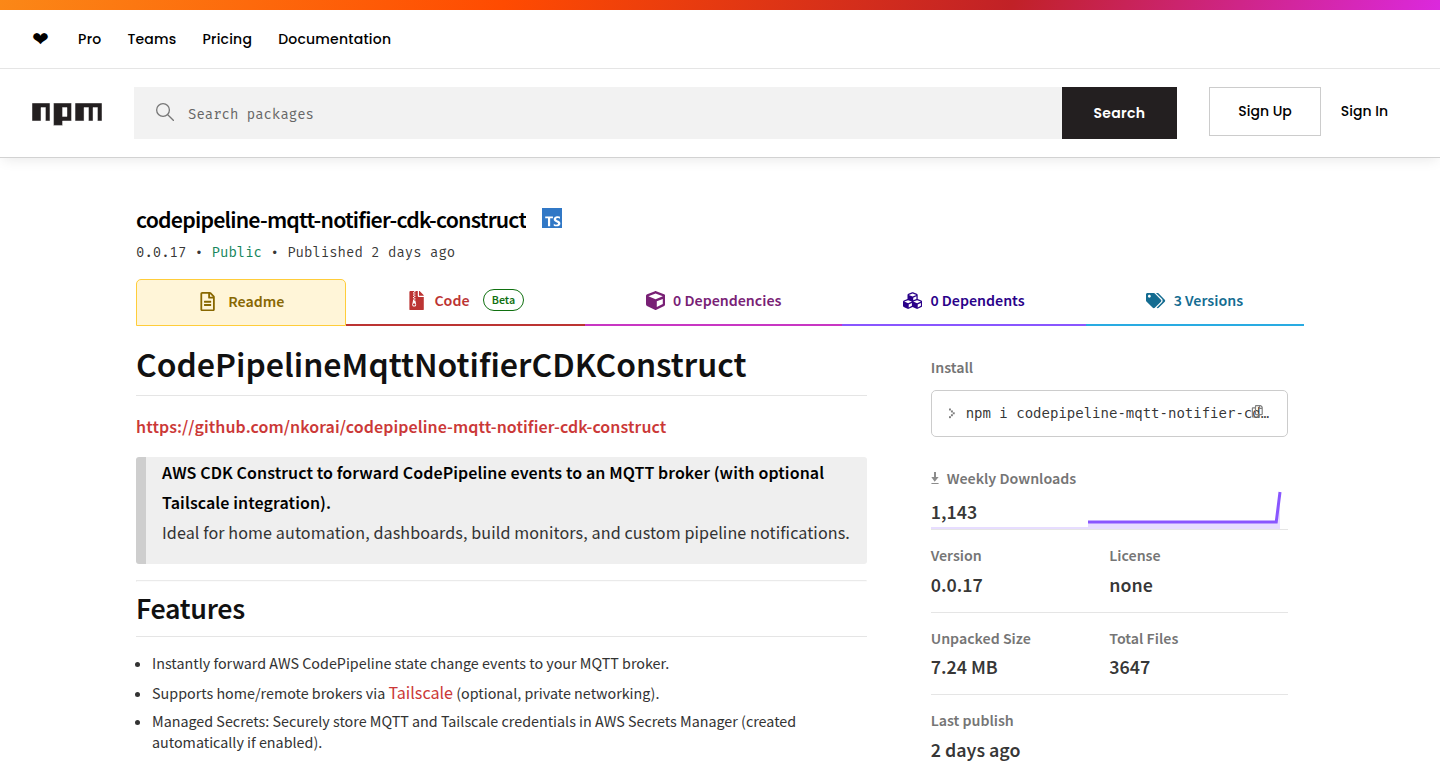
Author
nkorai
Description
This project creates a bridge between AWS CodePipeline events and an MQTT message broker, allowing developers to receive real-time status updates. The added Tailscale support enables secure access to the MQTT broker from anywhere, even behind a firewall, without needing to expose the broker directly. This eliminates the need to constantly check the AWS console for deployment status, providing instant feedback on pipeline progress and failures.
Popularity
Points 2
Comments 0
What is this product?
This project is a clever combination of technologies. It uses AWS CodePipeline, a service for automating software release processes. It sends status updates from CodePipeline to an MQTT broker (think of it as a message hub) and uses Tailscale, a secure VPN solution. When a CodePipeline event happens (e.g., a deployment starts or fails), the project sends a message to the MQTT broker. Developers can then subscribe to these messages, allowing them to receive real-time updates on their deployments. Tailscale makes this secure and easy, letting you access the MQTT broker without needing a complex setup.
How to use it?
Developers can integrate this project by setting up a CDK (Cloud Development Kit) construct – a pre-built component – within their AWS infrastructure. This construct automatically configures the necessary resources, including the MQTT broker, CodePipeline event rules, and, optionally, Tailscale. To use it, you'd define a few parameters like the CodePipeline names and Tailscale settings. Then, developers can use any MQTT client (like a Raspberry Pi with a status light) to subscribe to the messages and display the status.
Product Core Function
· Real-time Pipeline Event Streaming: Captures and broadcasts CodePipeline events (start, success, failure) to an MQTT broker. This provides immediate awareness of deployment status.
· Secure Remote Access with Tailscale: Integrates Tailscale for secure, private network access to the MQTT broker. It ensures that the developer can monitor the pipeline from anywhere in the world without opening up public access.
· Centralized Status Aggregation: Allows monitoring of multiple CodePipelines from different AWS accounts in a single place using MQTT topics. It simplifies cross-account management and provides a unified view.
· Customizable Notifications: Provides the flexibility to build custom notification systems. Users can leverage any MQTT client to subscribe to the pipeline events and display the status on any devices.
· CDK Construct for Easy Deployment: Offers a pre-built CDK construct to simplify the setup and integration with existing infrastructure. It streamlines the deployment process, reducing complexity and configuration effort.
Product Usage Case
· Mobile Status Monitoring: A developer can create a mobile app that subscribes to the MQTT messages. The app could provide real-time updates on the deployment status, allowing them to monitor the pipeline from anywhere.
· Physical Status Indicator: Developers could create a physical device (e.g., using a Raspberry Pi and LEDs) to display the pipeline status. A green light indicates success, while a red light signals a failure.
· Automated Alerting System: The solution can be used with existing alerting services to trigger notifications. When the pipeline fails, the MQTT messages can be used to immediately alert the development team.
· Remote Collaboration: For teams working remotely, this setup enables everyone to receive real-time updates. The status is available on each developer's devices for monitoring the pipelines, facilitating better collaboration.
· Cross-Account Monitoring: In large organizations with multiple AWS accounts, this setup can monitor all the CodePipelines, providing a centralized status dashboard. The engineers can track and manage pipelines from different AWS accounts.
43
CeresBroker: A Sanity-Saving CRM for Startups
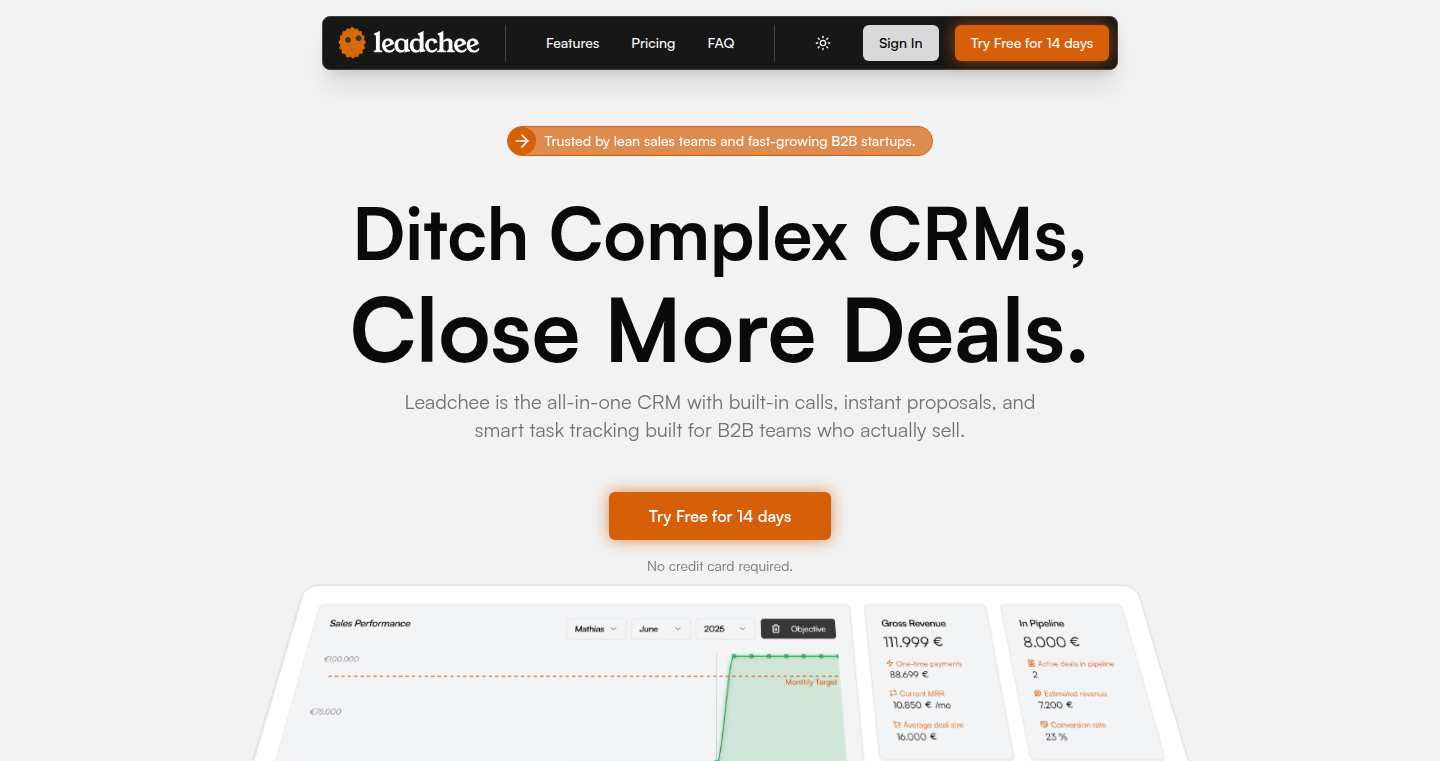
Author
CeresBroker
Description
CeresBroker tackles the common problem of overly complex and frustrating CRM systems. Instead of forcing users into rigid workflows, it focuses on simplicity and flexibility. The core innovation lies in its lean architecture, prioritizing usability and customization for fast-growing startups. It's a CRM that adapts to your workflow, not the other way around.
Popularity
Points 2
Comments 0
What is this product?
CeresBroker is a Customer Relationship Management (CRM) system designed specifically for startups. Its technical foundation is built on a minimalist approach, focusing on core functionalities and ease of use. Unlike bloated CRMs, it aims for a flexible design that allows users to tailor the system to their specific needs and rapidly changing business processes. It achieves this through a simplified data model and intuitive interface, minimizing the learning curve and maximizing productivity. So, it offers a more pleasant and efficient way to manage your customer interactions.
How to use it?
Developers can integrate CeresBroker into their existing tech stacks via APIs, allowing for automation and data synchronization with other business tools. The system is designed for easy customization, enabling developers to create tailored workflows and reports. For example, you can connect it to your email marketing platform or project management tools. This integration helps streamline sales processes, improve customer engagement, and facilitate better decision-making. So, you get a CRM that works with your existing tools, not against them.
Product Core Function
· Contact Management: Store and organize customer data efficiently. This allows you to easily track interactions and maintain a comprehensive customer profile. So, you can always have a complete view of your customer relationships.
· Deal Tracking: Monitor the progress of sales opportunities through a visual pipeline. This provides clarity on the sales process and helps identify potential bottlenecks. So, you can improve your sales forecasting and close more deals.
· Task Management: Set reminders and assign tasks to stay organized. This helps ensure that important follow-ups and communications are never missed. So, you can improve your productivity and ensure timely customer engagement.
· Reporting and Analytics: Generate reports to understand sales performance and customer behavior. This data provides valuable insights for strategic decision-making. So, you can make data-driven decisions to grow your business.
· API Integration: Connect with other tools via API, allowing developers to customize and extend the functionality of the CRM. So, you can easily integrate CeresBroker into your existing ecosystem.
Product Usage Case
· A startup uses CeresBroker to manage its sales pipeline, tracking leads and converting them into customers. The simple interface enables the sales team to quickly update the status of each deal, facilitating efficient collaboration and sales forecasting. This allows the sales team to work more efficiently and close more deals.
· A small marketing agency integrates CeresBroker with its email marketing platform. This allows the agency to automate lead nurturing campaigns and track customer engagement, improving the effectiveness of its marketing efforts. So, the agency can better understand customer behavior and make better decisions.
· A software company uses CeresBroker to manage customer support requests, ensuring that issues are resolved promptly and efficiently. This helps improve customer satisfaction and build customer loyalty. So, the company can improve customer satisfaction and build customer loyalty.
44
LogFlow: Real-time Application Backend for Logging and Notifications
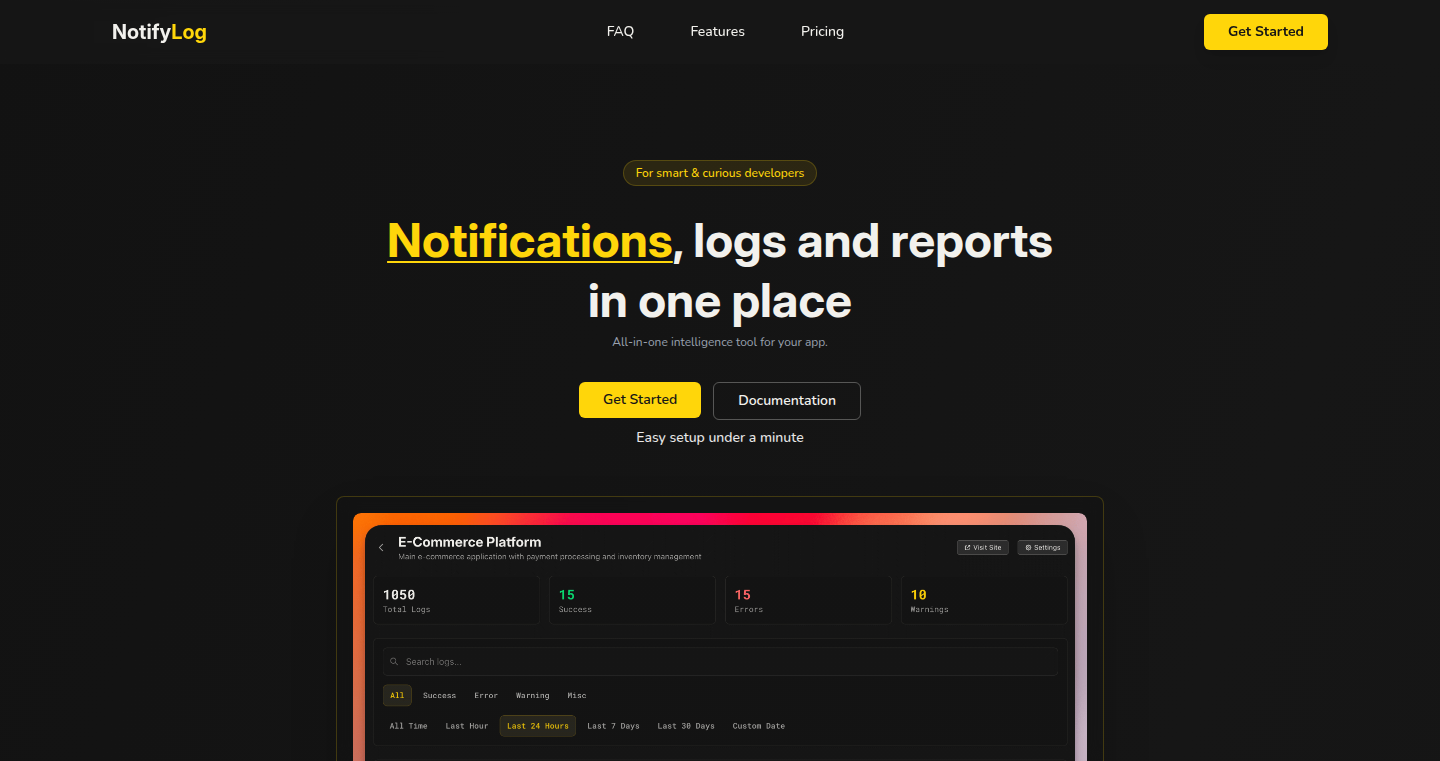
Author
ata11ata
Description
LogFlow is a backend service designed for handling application logging and notifications. It provides a streamlined solution for developers to collect, process, and deliver log data and real-time notifications. The core innovation lies in its scalable architecture and efficient handling of large volumes of data, offering developers a robust and easy-to-integrate system for monitoring and communicating application events.
Popularity
Points 2
Comments 0
What is this product?
LogFlow is like a central nervous system for your application. It's a backend service that collects all the information about what's happening in your app (logs), and it also helps you send out alerts when something important happens (notifications). The cool thing is, it's built to handle tons of data without slowing down, so you can keep track of everything, even with a busy app. This means you'll know what's going on in your application at all times, and you can respond to issues quickly. So, it's like a highly efficient and scalable black box for monitoring and communication within your app.
How to use it?
Developers can use LogFlow by integrating a simple library into their application code. This library will then send the application logs to LogFlow. LogFlow can be used by specifying the type of data to be logged and the desired notification methods (e.g., email, Slack). It then processes the log data based on the configured rules, filtering important events, and sending notifications based on the triggers. This also means, you can easily debug and identify performance bottlenecks or any unexpected behavior with your app. The integration usually involves adding a few lines of code.
Product Core Function
· Real-time Log Collection: This feature allows the developer to gather logs from various parts of the application as events happen, creating an immediate view of how your app is performing. So what? This lets you pinpoint problems quickly. Applications are immediately able to monitor events as they occur and rapidly identify and troubleshoot performance issues and other critical events. Think of it as a constant stream of application activity.
· Scalable Data Processing: LogFlow is designed to process large volumes of log data efficiently. Meaning, even if your application is generating a lot of information, LogFlow can handle it without slowing down. So what? This is great for big applications or ones that are growing quickly, ensuring you don’t lose any important data. This allows you to ensure the system is always ready to deal with the traffic and growth of your application.
· Flexible Notification Delivery: LogFlow supports multiple notification methods, like email, Slack, etc. Developers can choose the best way to be alerted about important events. So what? This lets you get the right information at the right time, no matter where you are. The system can send you alerts on how your application operates.
· Customizable Alerting Rules: Developers can define specific rules to trigger notifications based on certain log events or conditions. So what? This allows you to focus on the most critical issues and customize alerts to your needs. For example, receiving an alert whenever a specific error code occurs.
· Data Filtering and Aggregation: The system can filter and aggregate log data to provide meaningful insights, enabling developers to get a clear picture of application behavior. So what? This capability helps you analyze trends and patterns in your application's performance, enabling better decision-making and quick identification of potential problems or ways to optimize your application.
Product Usage Case
· Monitoring E-commerce Website: A developer can use LogFlow to monitor the performance of an e-commerce website. By configuring rules to trigger notifications based on slow loading times, or a high error rate, the developer can quickly identify and fix performance issues. So what? The website will load faster and the customer experience is better.
· Debugging Mobile Application: A developer can use LogFlow to track user activity and errors in a mobile app. By sending log data, the developer can get a clear picture of how users interact with the app, and also identify and fix the crashes and the bugs quickly. So what? You can improve user satisfaction and identify bugs.
· Alerting on Server Errors: When a server runs into issues, LogFlow sends alerts to the developers in real-time through email. So what? This can quickly make you aware of any server downtime. This is critical for ensuring business continuity and avoiding potential financial loss.
· Tracking Database Queries: LogFlow can track database query performance and send alerts when certain queries are running slowly. So what? This helps identify performance bottlenecks. This will lead to improved performance and enhanced responsiveness.
45
Type-Safe Worker Communication Bridge
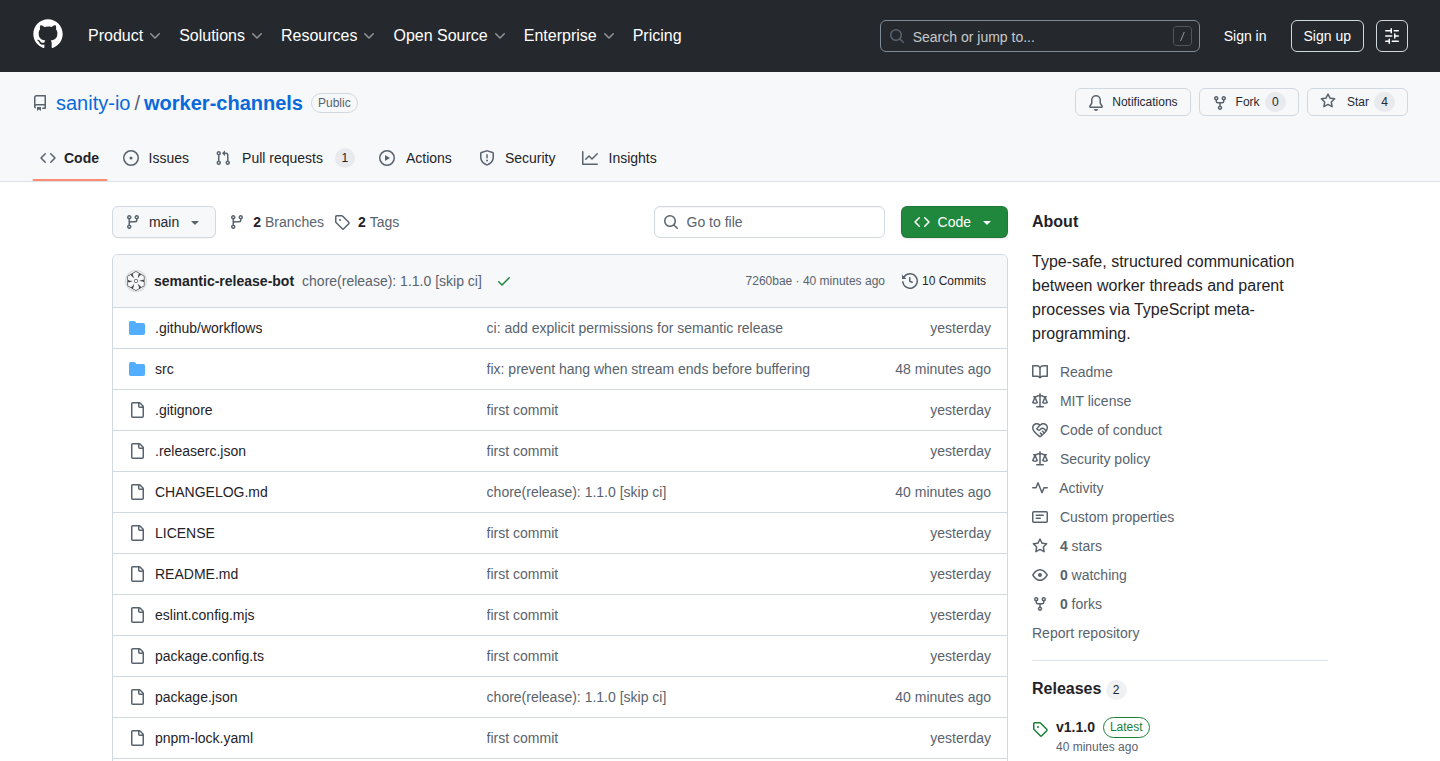
Author
ricokahler
Description
This project introduces a method for secure and type-safe communication between web workers and their parent threads. It tackles the common challenges of passing messages between workers and parents, ensuring that the data exchanged adheres to predefined types, thereby reducing errors and improving code reliability. It uses TypeScript to enforce data structure constraints, making it easier to debug and maintain complex web applications involving worker threads.
Popularity
Points 2
Comments 0
What is this product?
It's a system that creates a safe and organized way for web workers (background processes in your browser) to talk to their main program. It uses TypeScript, a version of JavaScript that helps catch errors before they happen. This means the program knows exactly what kind of information it's sending and receiving, preventing unexpected problems when different parts of the program communicate. This innovation uses types to avoid data type-related problems, making the code more reliable. The technology includes setting up channels for messages, making sure only the right kind of data gets sent, and reducing the chance of errors.
How to use it?
Developers integrate this system into their web applications when using web workers. They define the types of messages their workers and parent threads will exchange. Then, they use the provided library to send and receive these typed messages. This involves setting up communication channels and specifying data formats using TypeScript interfaces. For example, you might create a worker that calculates something and sends the result to the main thread. The developer would specify the type of data that result will be, making it safe to access the resulting data without the risk of a type error. So this simplifies worker thread management and provides better error handling.
Product Core Function
· Type-safe message passing: Ensures that messages exchanged between workers and parents conform to predefined data types. This prevents runtime errors caused by incorrect data types. It offers enhanced code reliability, where developers are sure the data they use is always in the expected format. So this is particularly useful when dealing with complex data structures.
· Structured communication: Facilitates organized and maintainable communication channels. This makes it easier to understand the flow of data between the main thread and worker threads, making it easier to debug and scale the application. This means a developer can add or modify the worker logic without breaking the main part of the application, making maintenance easier.
· TypeScript integration: Leverages TypeScript's type checking capabilities to catch errors during development. It helps prevent runtime type errors by validating the structure and data types of messages at build time. So this ensures you can spot problems before you even run the code, saving time and reducing debugging time.
· Simplified worker management: Provides an abstraction layer, simplifying the complexities of worker thread management and improving code clarity. This allows developers to focus on the core logic of the worker and the parent thread rather than on message-passing overhead. This simplifies the process of managing worker processes, reducing the chances of human error. It also makes the code more readable and easier to modify.
Product Usage Case
· Complex Data Processing: Imagine a web application that analyzes large datasets. A web worker could process the data, and this system can be used to send the results back to the main thread in a structured, type-safe manner. So it makes sure the processing is efficient and reduces data errors.
· Real-time Data Updates: Consider a trading dashboard that receives live stock prices. The system ensures secure and correct data transfer between worker processes receiving the real-time feed and the main thread updating the displayed information. This reduces data discrepancies. So this helps to present data in a reliable way.
· Background Tasks for Web Applications: Websites like those used for media processing or code compilation. This helps developers to provide a clean and error-free method for tasks running in the background without slowing down the user's experience. For example, imagine a video editing tool that uses a worker to render video in the background. With this system, the tool can communicate render progress and results without errors. This allows developers to optimize performance for the user and make the app more responsive.
· Building Highly Reliable Applications: Develop web applications that require high accuracy and dependability. This type-safe communication system helps create robust, error-resistant solutions that can handle complex data processing scenarios. So, this enables developers to build applications that meet strict quality requirements and give a reliable user experience.
46
ParlamentScrape: Open Data for Belgian Politics
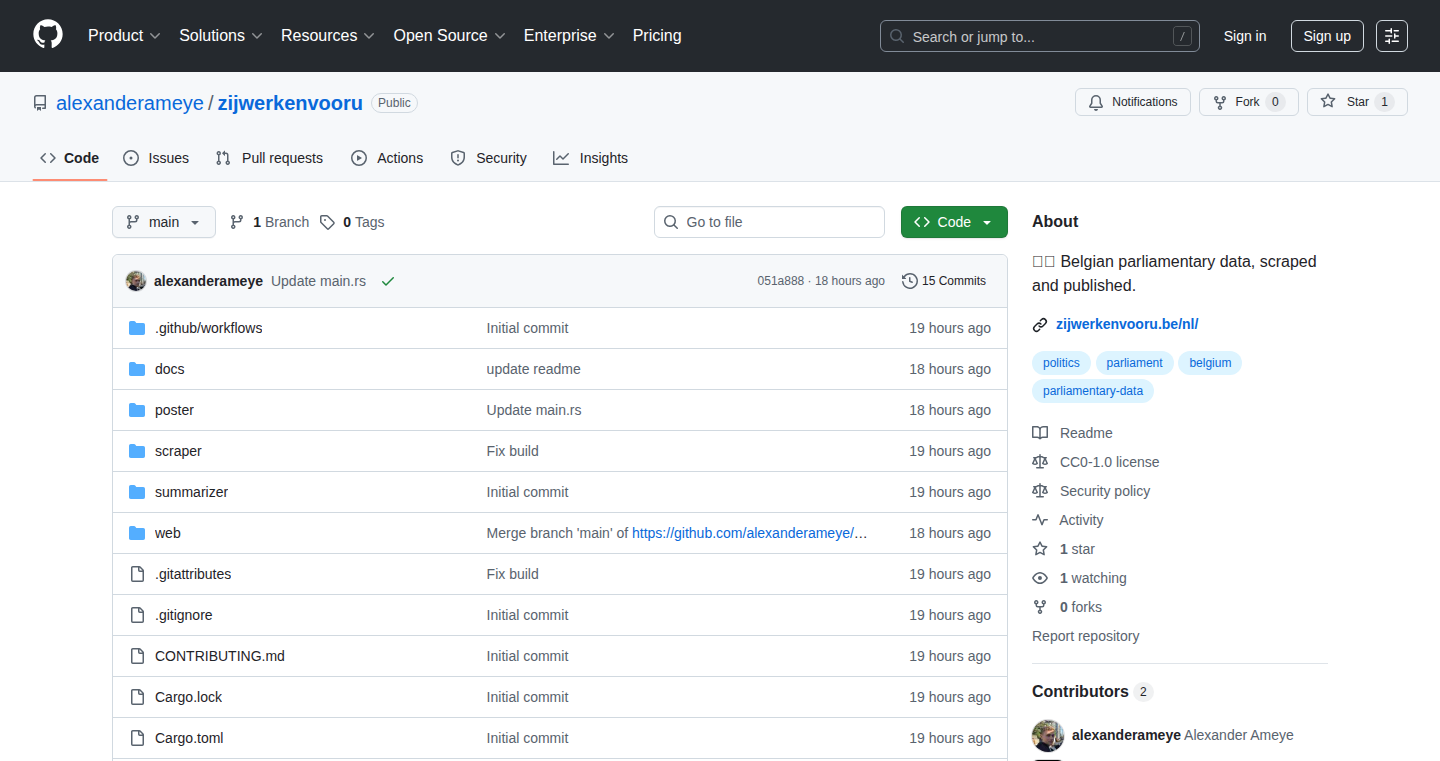
Author
alexanderameye
Description
This project scrapes and publishes data from the Belgian parliament. It's a data pipeline built to extract information from the parliament's website, transforming it into a structured, open dataset. The key innovation lies in automating the process of data collection and making it easily accessible, which tackles the problem of limited public access to government data and enables independent analysis.
Popularity
Points 2
Comments 0
What is this product?
This project automatically gathers information from the Belgian parliament's website, like meeting details, votes, and member information. It then cleans and organizes this data, making it easy to use for anyone. The innovation is the automation: instead of manually copying data, the project uses code to regularly fetch and update the information. So, it provides a constantly updated and structured source of information about the Belgian political system.
How to use it?
Developers can use ParlamentScrape's data through APIs or by downloading the datasets. This allows them to integrate the data into their own applications, like creating dashboards to visualize parliamentary activity, building tools to analyze voting patterns, or developing applications to track the progress of legislation. For example, you might use it to build a website that shows how your local representative voted on different bills. So, it allows developers to build a wide range of applications that depend on access to reliable, up-to-date parliamentary data.
Product Core Function
· Data Scraping: The core functionality is to automatically extract information from the Belgian parliament website. This involves writing code (usually using tools like Python with libraries like Beautiful Soup or Scrapy) to navigate the website, identify the relevant information (e.g., meeting minutes, vote results), and 'scrape' it by extracting the data. So, it automates the tedious task of manually collecting information from websites and makes it significantly faster and more efficient.
· Data Transformation and Cleaning: The scraped data is often in a messy or inconsistent format. This involves cleaning the data by standardizing formats, correcting errors, and resolving inconsistencies, and converting data into a usable format like JSON or CSV. So, it converts raw data into a structured format suitable for analysis and use in applications.
· Data Publication (API/Data Dump): The cleaned and transformed data is then made available for public use. This can be done via an API (Application Programming Interface), allowing developers to access the data programmatically, or through data dumps (e.g., downloadable CSV or JSON files). So, it provides a way for anyone to easily access and integrate the parliamentary data into their own projects, promoting transparency and accessibility.
Product Usage Case
· Political Analysis Dashboard: Create a dashboard that visualizes voting records, attendance, and other parliamentary activities for each member. This application shows how members vote, helping citizens better understand their representatives. So, it can provide insights into political activity and hold politicians accountable.
· News Aggregation and Alerting System: Develop a system that automatically monitors the parliament's website for new events or updates (e.g., new bills introduced, vote results) and sends alerts to journalists or interested parties. So, it enables rapid information dissemination for journalists and other stakeholders.
· Data-driven Investigative Journalism: Use the scraped data to analyze voting patterns, uncover potential conflicts of interest, or track the progress of legislation. So, it provides journalists with powerful tools for in-depth investigations into political processes.
47
PanoSplitter: Panoramic Image Slicer for Social Media
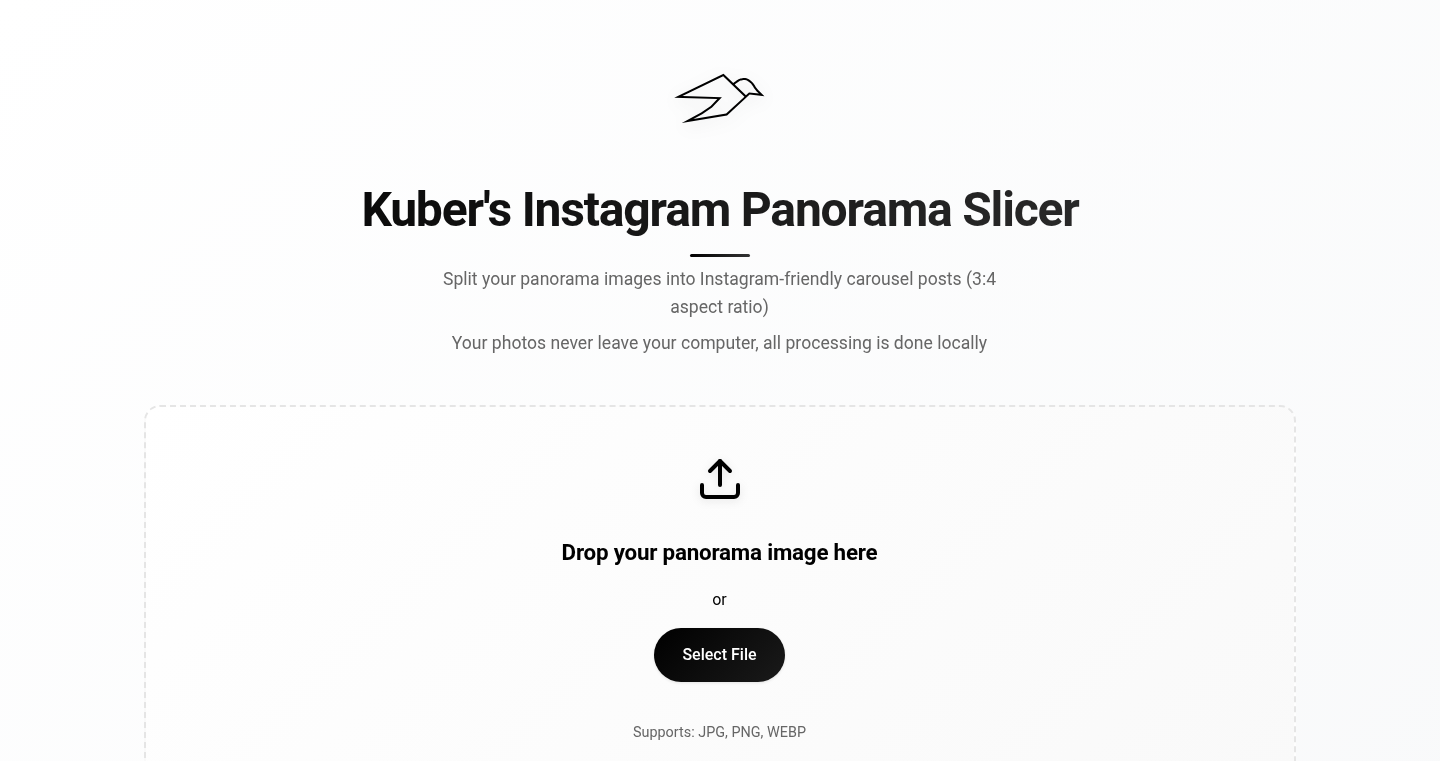
Author
kuberwastaken
Description
PanoSplitter is a web application that takes your panoramic photos and cleverly chops them up into a series of smaller images perfectly sized for platforms like Instagram. The innovative part is it automates the often-tedious process of manually slicing up panoramic shots, making them shareable on social media without cropping or losing the full picture. It solves the problem of fitting wide panoramic images into the constraints of rectangular social media posts.
Popularity
Points 2
Comments 0
What is this product?
PanoSplitter works by taking a panoramic image as input and using some image processing algorithms to divide it into several smaller images. These smaller images are specifically formatted with a 3:4 aspect ratio (1080x1440 pixels), making them ideal for Instagram posts. The underlying technology uses image manipulation libraries (though the details aren't provided in the description) to perform this split. So, if you have a stunning panorama you want to share without it being cropped, this is your tool.
How to use it?
Developers (or anyone!) can use PanoSplitter by simply uploading a panoramic image through the web interface. The application processes the image and generates the individual smaller images. These images can then be downloaded and posted sequentially on Instagram (or similar platforms) to recreate the panorama. The tool is a straightforward, accessible, and easy to use. Think of it as a user-friendly image manipulation service. For example, someone might use it to automatically prepare images for their social media marketing campaigns.
Product Core Function
· Panoramic Image Input: The core function accepts panoramic images as input. This involves handling different image formats and sizes. This is valuable because it provides a convenient starting point for processing.
· Image Slicing: The main innovation is the algorithm that automatically splits the panorama into a sequence of smaller images. The slicing logic uses image processing techniques to segment the panorama while maintaining visual continuity across the smaller images. This is extremely useful because it removes the need for manual cropping or resizing.
· Aspect Ratio Formatting: The tool specifically formats the output images to the 3:4 aspect ratio (1080x1440 pixels) suitable for Instagram posts. This ensures that the panorama is correctly displayed without any cropping or distortion. The value lies in its ability to cater to the specific requirements of social media platforms, simplifying content creation for social media users.
· Output Generation: The final function is to generate and allow downloading of the sliced images. The result is ready-to-use images that users can directly upload to social media. It offers the advantage of streamlining the sharing process, providing immediate value to content creators and social media managers.
Product Usage Case
· Social Media Marketing: A social media manager wants to share a panoramic view of a product launch event on Instagram. They can use PanoSplitter to quickly convert the panorama into a series of Instagram-ready images, allowing them to create a visually engaging experience for their audience.
· Travel Photography: A travel blogger takes a panoramic photo of a scenic landscape. They can use PanoSplitter to easily share the full view of the landscape on Instagram without losing any of the details, enhancing the storytelling aspect of the content.
· Real Estate Photography: A real estate agent wants to showcase the interior of a property. They can use PanoSplitter to display the entire view of a room in an engaging way on Instagram, providing potential buyers with a complete visual representation of the space.
48
MCPJungle: Unified Gateway for AI Agent Tool Access
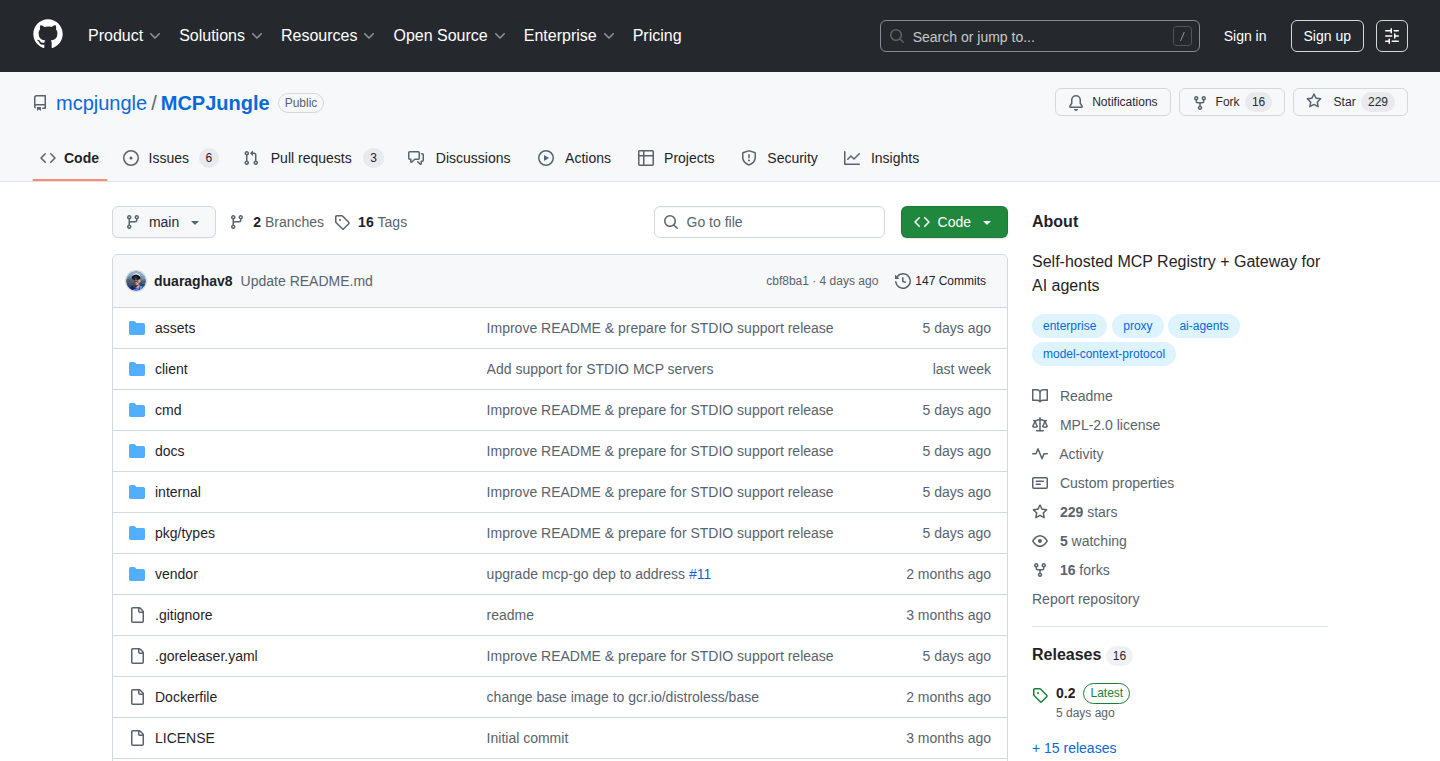
Author
duaraghav8
Description
MCPJungle is an open-source, self-hosted gateway designed to simplify how AI agents (like Claude, or custom AI bots) connect to multiple MCP (Model Context Protocol) servers. It addresses the complex problem of managing authentication, tool discovery, access control, and observability when using multiple MCP servers. Essentially, it provides a single, secure endpoint for your AI agents to access all the tools they need. So, it saves you the headache of managing multiple connections and configurations for your AI tools.
Popularity
Points 2
Comments 0
What is this product?
MCPJungle acts as a central point of access for your AI agents to interact with various MCP-compatible tools. It leverages the MCP protocol, a standard for tool-calling in Large Language Models (LLMs). The core innovation lies in its ability to streamline the complex process of connecting to and managing multiple MCP servers. It exposes a single `/mcp` endpoint, making integration simpler. It also implements Access Control Lists (ACLs) to determine which AI agents have access to which tools, enhancing security. Think of it as a secure, organized hub for all your AI tools. So, it simplifies how AI agents communicate with different tools and ensures secure access.
How to use it?
Developers can use MCPJungle by deploying it as a self-hosted gateway. You can run it locally for testing, or deploy it within your organization for all your AI agents to share. Once deployed, configure your AI agents to use the single `/mcp` endpoint provided by MCPJungle. Then, define ACLs to manage access permissions. It's designed to be easy to set up via Homebrew or Docker. So, you can easily integrate it into your existing AI agent workflows.
Product Core Function
· Single Endpoint Exposure: MCPJungle provides a unified `/mcp` endpoint, simplifying the connection process for AI agents. This streamlines the configuration process for agents that need to interact with several MCP servers, reducing the complexity. So, this simplifies integrating multiple AI tools into a single interface.
· Access Control Lists (ACLs): The tool implements ACLs for managing access permissions. This allows you to define which AI agents can access specific tools, enhancing security. For example, you can restrict access to sensitive tools. So, this helps protect against unauthorized access to your AI tools.
· Centralized Management: It allows you to monitor and manage all your MCP clients and servers from a single location. This provides a central overview of all the agents and servers, simplifying operations. So, this simplifies troubleshooting and ensures effective management of AI agent tool interactions.
Product Usage Case
· AI Agent Development: A developer is creating a new AI agent that needs to access several tools on various MCP servers. Instead of configuring each agent with individual server connections, they deploy MCPJungle. The agent then simply points to the single `/mcp` endpoint managed by MCPJungle, and ACLs can control access to the required tools. So, this dramatically simplifies the setup and configuration, saving time and effort.
· Organizational AI Tool Management: An organization uses multiple AI agents across different teams, each agent needing to access specific sets of MCP-compatible tools. The organization deploys MCPJungle as a shared gateway. Each team configures their agents to use the shared gateway. Administrators set ACLs to provide access based on teams. So, this ensures consistent access control, simplifying management, and promoting security across multiple teams and AI agent deployments.
49
Chkk: Kubernetes and Open-Source Project Upgrade Guardian
Author
akhayam
Description
Chkk is a tool designed to make upgrading Kubernetes and related open-source projects (like Istio, Kafka, and Postgres) less risky and time-consuming. It does this by generating a comprehensive, machine-verified plan before you even touch your development, staging, or production environments. This addresses the common problem of delayed upgrades due to uncertainties and coordination challenges. Chkk analyzes your existing setup, identifies potential issues like outdated versions and deprecated APIs, and creates a customized upgrade plan with a safe, ordered workflow. So you can upgrade your systems with confidence, knowing that the process has been thoroughly vetted.
Popularity
Points 2
Comments 0
What is this product?
Chkk is a command-line tool that acts like a safety inspector for your Kubernetes clusters and the open-source projects running on them. When you want to upgrade, Chkk dives deep into your current setup and figures out what needs to change. It checks for things that might break during the upgrade, like old versions or outdated configurations. Then, it creates a step-by-step plan to guide you through the upgrade safely. This plan includes important details, like the order in which to make changes and how to check if everything is still working correctly. The main innovation is providing a machine-verified plan, reducing the manual work and guesswork involved in upgrades.
How to use it?
Developers use Chkk through a simple command-line interface (CLI). After downloading and installing the CLI, you connect it to your Kubernetes cluster. Chkk then analyzes your setup and generates an 'Upgrade Assessment'. This assessment flags potential issues and recommends the best next version for your projects. Based on the assessment, Chkk creates a tailored 'Upgrade Plan' that combines breaking changes, configurations, and readiness checks into a safe, ordered workflow. This allows developers to upgrade their systems step-by-step in a controlled manner. So, if you're a developer or DevOps engineer, you can use Chkk to streamline upgrades, reducing the risk of downtime and ensuring a smooth transition to the latest versions of your tools and services.
Product Core Function
· Upgrade Assessment: Chkk analyzes your Kubernetes cluster and open-source projects to identify potential upgrade risks. It flags outdated versions, deprecated APIs, and misconfigurations. This provides a clear understanding of the challenges before starting the upgrade. So this helps you anticipate problems.
· Upgrade Plan Generation: Based on the assessment, Chkk generates a detailed upgrade plan, outlining the steps to safely update your system. It handles breaking changes, configuration adjustments, and readiness checks. So, this allows for a structured and controlled upgrade process.
· Version Recommendation: Chkk suggests the next best version for your open-source projects based on its analysis. This helps users avoid unsupported or problematic versions. So you can easily find the right version to update to.
· CLI Interface: Chkk provides a command-line interface that simplifies the interaction with the tool. This makes it easy to integrate into your existing workflows. So this makes upgrading a breeze.
· Support for Multiple Kubernetes Flavors: Chkk supports EKS, GKE, AKS, and on-prem Kubernetes deployments, allowing a wide range of users to benefit from its features. So, no matter where you host your Kubernetes, this tool can help you.
Product Usage Case
· Upgrading a complex open-source component: A company found themselves years behind on upgrades because a critical component became unsupported when its original maintainer left. Chkk helped them assess the impact, create a migration plan, and bring the component up-to-date. So, it helped them keep their core systems running and avoid significant downtime.
· Reducing upgrade toil for platform teams: Platform teams in large organizations often face the challenge of coordinating upgrades across multiple teams and applications. Chkk helps these teams create standardized upgrade plans, reducing the time and effort needed. So, it helped the team to upgrade their systems more frequently with greater confidence.
· Catching real issues before production: During a pre-upgrade assessment, Chkk identified a misconfiguration in a production environment. This enabled the team to fix the issue before it impacted users. So, it helped to avoid costly outages by catching problems early.
50
Cchistory: Tracking Claude Code Prompt and Tool Evolution
Author
badlogic
Description
Cchistory is a tool designed to monitor and analyze the changes in the system prompts and tools of Claude Code, a language model known for its rapid updates. It helps developers understand how these updates impact the model's behavior in their established workflows. The core innovation lies in providing easy-to-access insights into these changes, enabling developers to adapt and potentially counteract any negative effects. So it helps you understand how Claude Code changes over time.
Popularity
Points 2
Comments 0
What is this product?
Cchistory works by tracking and logging the modifications made to Claude Code's prompts and the tools it uses. This allows developers to observe how these changes affect the model's performance and output. It provides a historical record, enabling users to identify specific updates that might be influencing the results of their applications. The innovation here is providing a clear and accessible history of the underlying changes in the model, something not usually directly available. So it gives you a behind-the-scenes look at how Claude Code is evolving.
How to use it?
Developers can use Cchistory to monitor the consistency of Claude Code's behavior over time. By identifying changes in prompts or tools, they can adjust their own code or workflows to maintain desired output quality. Integration is achieved by connecting to the Cchistory's data source (specific implementation details would be in the developer's own code). For example, you could set up alerts to notify you when Claude Code's behavior changes significantly. So you can adapt your code to keep up with the AI.
Product Core Function
· Tracking Prompt Changes: Cchistory logs and archives the system prompts used by Claude Code. This helps developers understand how changes in the prompt impact the model's responses. Use Case: If the model suddenly starts generating different results, you can quickly identify if a prompt change is the cause.
· Tool Change Monitoring: The tool keeps track of the tools Claude Code utilizes. This helps developers correlate tool updates with changes in model behavior. Use Case: When your application's performance is altered, and you suspect an update, quickly determine which tool caused the issue.
· Historical Analysis: Cchistory provides a historical record of prompt and tool changes, enabling developers to analyze the evolution of the model's behavior over time. Use Case: Analyze how specific updates affected the quality of model outputs, allowing you to adapt and improve your own applications.
Product Usage Case
· AI-Powered Chatbot Development: A developer is building a chatbot using Claude Code. With Cchistory, they can track how the model's prompt updates influence the chatbot's responses, ensuring consistent and expected behavior. This helps the developer maintain the quality of the chatbot's conversations.
· Automated Content Generation: A team uses Claude Code to automatically generate blog posts. Cchistory helps them monitor the prompt changes. They can quickly identify any shifts in the style or tone of the generated content. This allows them to adapt the prompt to maintain the desired output and maintain consistent content.
· Data Analysis Pipelines: A data scientist uses Claude Code for data analysis. Cchistory helps track how tool changes impact the analysis results. This ensures the accuracy of the analysis over time and allows them to identify issues caused by updates to the tools used by the model.
51
Gensee: Effortless AI Model Upgrades and Optimization
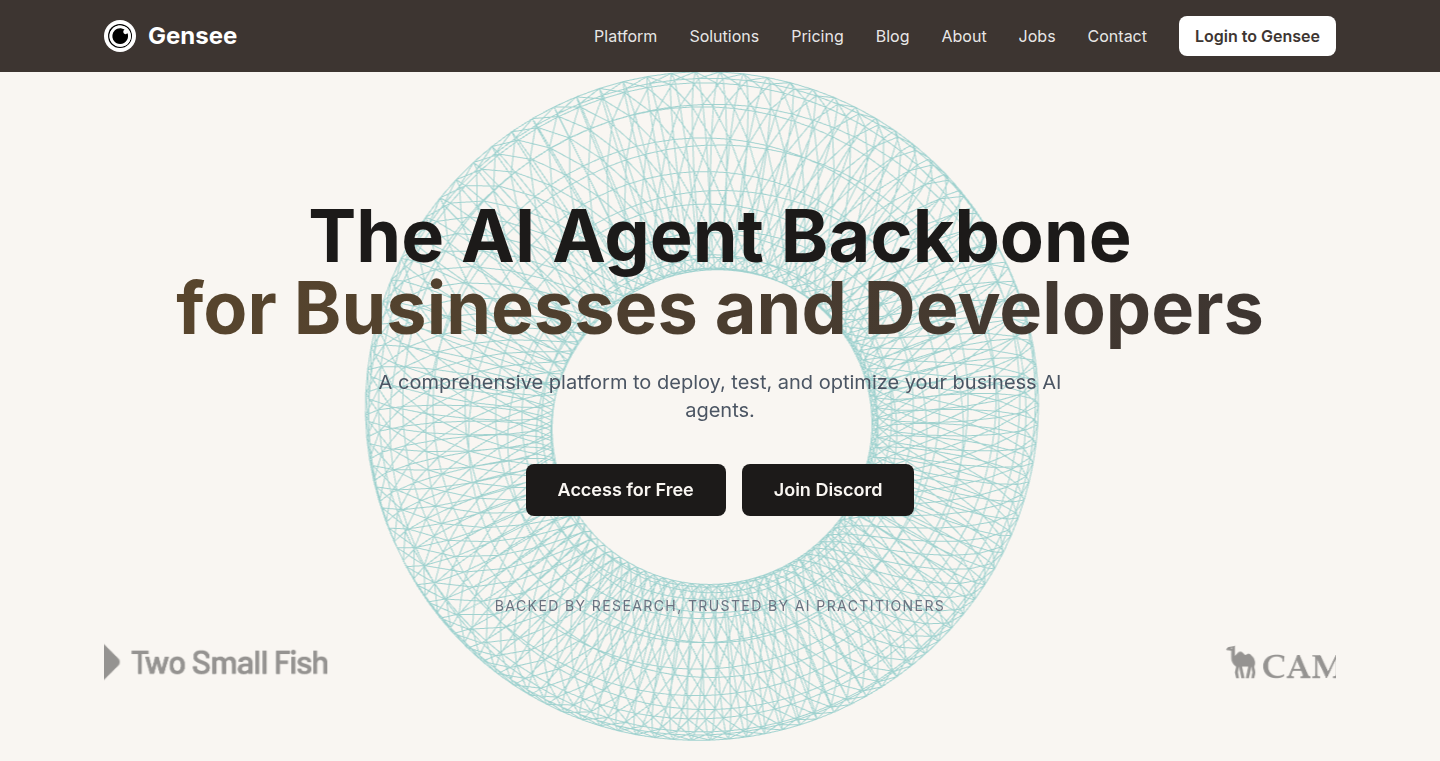
Author
yiyingzhang
Description
Gensee offers free access to GPT-OSS and Claude-Opus-4.1, allowing users to easily switch between AI models with a single click. It addresses the challenge of keeping AI agents up-to-date by providing an automated model discovery system. This system finds the best combination of AI models based on user-defined metrics like cost, speed, and quality, thus solving the complex problem of optimal AI agent performance.
Popularity
Points 2
Comments 0
What is this product?
Gensee acts as a platform where you can access and seamlessly switch between various AI models. Its core innovation lies in its one-click model swapping feature and its ability to automatically optimize the selection of AI models for your specific needs. It allows you to update your AI agents without significant code changes or complex integrations. This makes it easy to stay current with the latest AI developments. So this is useful because it gives you access to powerful AI models without getting bogged down in the technical complexities of setting them up or optimizing them.
How to use it?
Developers can integrate Gensee into their existing AI agent workflows. This could be for chatbots, content generation tools, or any application that relies on AI models. You simply point your application to Gensee, and it handles the model switching and optimization behind the scenes. For example, if you're using GPT-3 and a new version (like GPT-OSS or Claude-Opus-4.1) becomes available, Gensee allows you to switch to the new model with a single click. You can also define your priorities (cost, speed, or quality), and Gensee will find the best model configuration to match those. This means you can rapidly experiment with different models to find the one that best fits your project. So this is useful because it streamlines the development process and saves time and effort when integrating and optimizing AI models.
Product Core Function
· One-Click Model Swapping: This allows you to instantly switch between different AI models like GPT-OSS and Claude-Opus-4.1. It reduces the time and effort needed to experiment with different models. So this is useful because it speeds up the process of trying out new AI models and finding the best one for your task.
· Automated Model Optimization: Gensee can automatically find the optimal combination of models based on your preferences (cost, speed, or quality). This eliminates the need for manual tuning and experimentation. So this is useful because it optimizes the performance of your AI agents without requiring extensive technical expertise.
· Free Access to Cutting-Edge Models: Gensee provides free access to state-of-the-art AI models like GPT-OSS and Claude-Opus-4.1. This makes advanced AI technologies accessible to a wider audience. So this is useful because it reduces the barrier to entry for using powerful AI models, letting you access cutting-edge technology without a hefty price tag.
Product Usage Case
· Building a Chatbot: Imagine you're building a customer service chatbot. Using Gensee, you can quickly switch between different language models to find the one that provides the best responses or handles the most complex customer queries, improving customer service. So this is useful because it allows you to quickly find the best AI model to make your chatbot more helpful and efficient.
· Content Creation: A writer could use Gensee to quickly swap between different AI models to generate different types of content (blog posts, social media updates). You could test out different models, trying the one with the best writing style, speed, or accuracy. So this is useful because it simplifies content creation by allowing you to experiment with and choose the best AI models for your writing needs.
· Research and Development: Researchers working on AI projects can use Gensee to quickly test different AI models for various tasks, enabling rapid prototyping and model comparison. So this is useful because it allows you to efficiently compare and optimize different AI models without complex technical integrations, accelerating the research and development process.
52
Adaptive-AI Insights: Unleashing Context-Aware Personalization
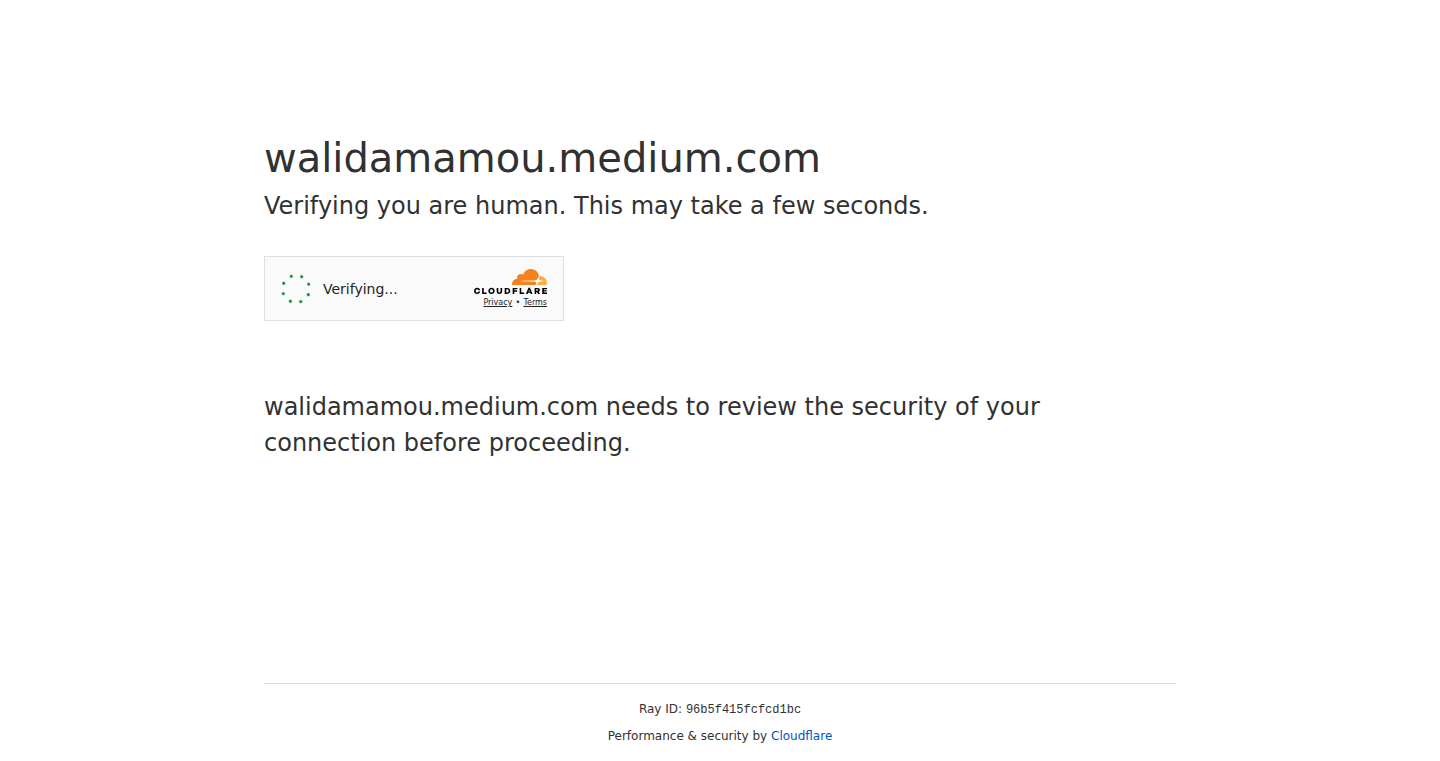
Author
Mesterniz
Description
This project explores a novel approach to personalized AI, focusing on context-aware adaptation. Instead of generic AI models, it emphasizes building AI systems that learn and adjust based on user interactions and environmental factors. This allows the AI to become more relevant and effective over time, delivering personalized experiences. This innovative approach addresses the limitations of static AI models, offering dynamic responses and improving user engagement by tailoring outputs to individual needs and preferences.
Popularity
Points 2
Comments 0
What is this product?
This project leverages the power of adaptive learning within AI. The core idea is to create AI systems that are not just trained once, but continuously evolve based on real-world usage and context. Think of it as an AI that gets smarter the more you use it, like a friend who learns your preferences over time. The innovation lies in the method of adapting AI models in real-time to provide more accurate and suitable outputs for each user and situation.
How to use it?
Developers can integrate this project's principles into their applications by implementing feedback loops and context collection mechanisms. For example, in an e-commerce platform, the AI could track a user's browsing history, purchase patterns, and time of day to predict what products they are most likely to be interested in. Or in a social media application, the AI would learn to curate a feed of content tailored to each user's interests. Developers would need to provide data, define adaptation rules, and implement the model's output into their application interfaces. So, if you are a developer, you can create better user experiences.
Product Core Function
· Contextual Data Collection: This function gathers real-time information about the user's current situation, such as location, time, activity, and past behavior. This information is the foundation for personalization. So, you can build AI that reacts to what users are doing.
· Adaptive Model Training: The system continuously refines its AI models based on the data collected and user feedback. It doesn't just train a single model; it constantly learns and improves its accuracy. So, your AI will get smarter over time.
· Personalized Output Generation: Based on the contextual data and model insights, the system generates tailored responses, recommendations, or actions. This ensures the user receives the most relevant information or service. So, you can provide better user experiences based on their behaviors.
· Feedback and Evaluation Loops: The system incorporates feedback mechanisms to gauge the effectiveness of its personalized outputs, learning from successes and failures. This data is used to improve future predictions. So, you can refine your AI models and get more accurate results.
Product Usage Case
· E-commerce Recommendation Systems: Integrating Adaptive-AI Insights to personalize product recommendations based on browsing history, purchase patterns, and real-time browsing behavior. So, you can increase sales with targeted product recommendations.
· Personalized News Feed: Adapting AI to curate news feeds tailored to each user’s interests and reading habits, increasing engagement. So, you can keep your users engaged with relevant news.
· Smart Home Automation: Controlling devices based on the user's presence, daily routines, and energy consumption patterns, making the home more efficient and user-friendly. So, you can create a smarter home experience.
· Context-Aware Chatbots: Creating chatbots that understand the user's context (e.g., what they've asked before, where they are) to provide more accurate and relevant answers. So, you can provide more relevant chatbot interactions.
53
FaKeTime: Kotlin Test Library for Reliable Time Manipulation
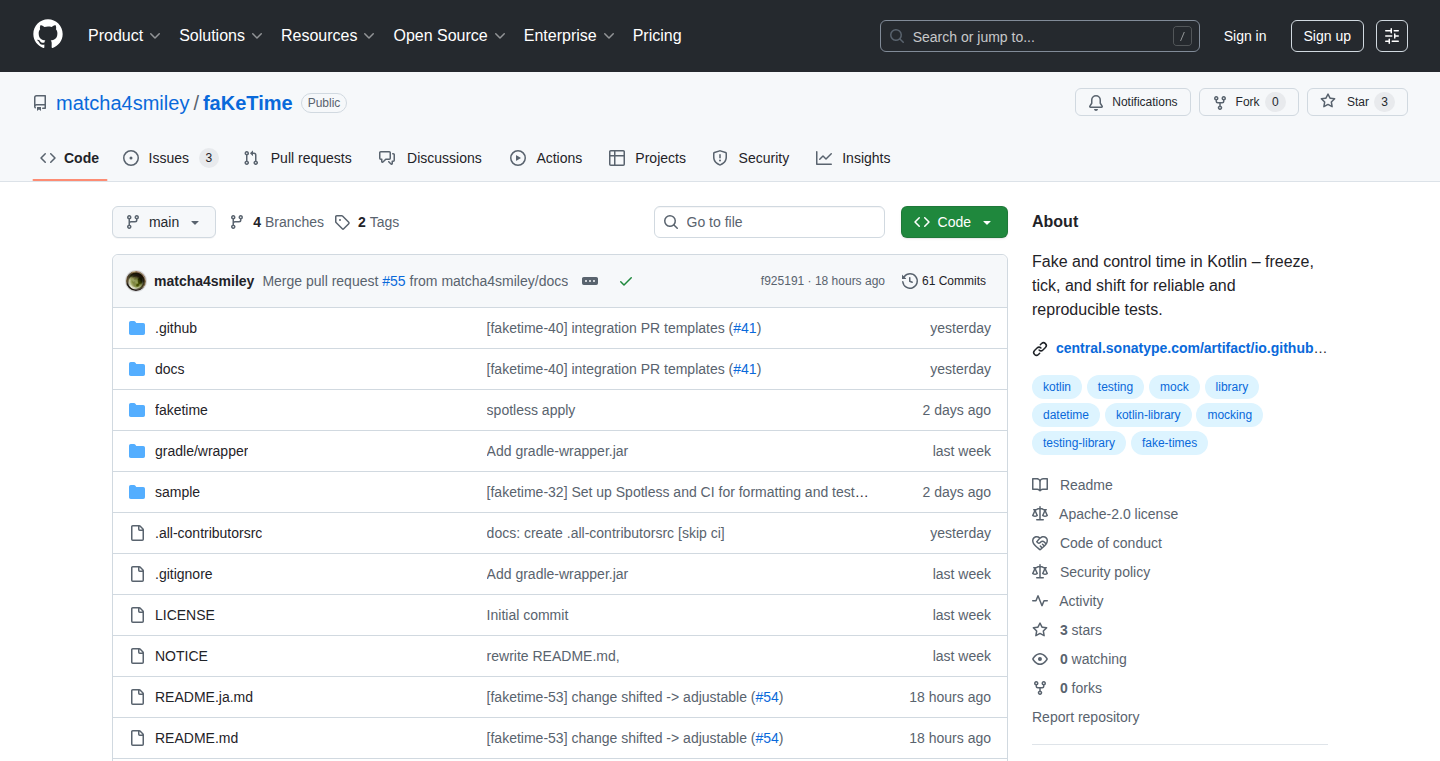
Author
matcha4smiley
Description
FaKeTime is a Kotlin library designed to simplify and improve the reliability of testing code that relies on time. It addresses the common problem of 'flaky' tests, where tests fail inconsistently due to time-related factors. This library allows developers to freeze time, control its advancement, and manually adjust it, ensuring consistent and predictable test results. It's currently JVM-only, with Kotlin Multiplatform support planned. So it helps you write more stable and accurate tests, avoiding those frustrating test failures that seem random.
Popularity
Points 2
Comments 0
What is this product?
FaKeTime is a Kotlin library. It's like a tool that lets you 'trick' your program during testing, making it think time is frozen or moving at a specific pace. This is useful because time-sensitive code (e.g., code that deals with deadlines, schedules, or event timings) can be difficult to test. The library focuses on core functionality: freezing time at a fixed point in time. This means your tests will always run the same way, no matter how long they take or when you run them. This gives you more control and reliability when testing. So it's like having a remote control for time in your tests.
How to use it?
Developers integrate FaKeTime into their Kotlin projects by adding it as a dependency. Then, they can use the library's functions (like `FakeDateTime.fixed(...)`) to set the time within their tests. This means in your tests, you can define a specific time that your code sees, regardless of the actual system time. Imagine you're testing an app that sends notifications at certain times. With FaKeTime, you can set the time to match the notification schedule and verify that the notifications are triggered correctly. So you can make your test time-aware and easier to reproduce.
Product Core Function
· Freeze time at a fixed instant: This allows developers to make their tests deterministic. Instead of tests failing due to varying system times, they can be configured to always run with a specific time. This is valuable because it makes debugging easier and eliminates time-related flakiness. This is useful because it lets you write tests that always give you the same results, avoiding the annoyance of tests failing for no apparent reason. This is especially important for CI/CD pipelines (Continuous Integration/Continuous Deployment) where consistent test results are vital.
· Auto-advance time on each call (coming soon): (Future feature) The library will automatically move time forward each time a time-related function is called. This simplifies testing code that involves delays or intervals, letting you simulate how the program behaves over a period of time. So it lets you easily test scenarios that happen over time.
· Manually adjust time (coming soon): (Future feature) Developers will be able to manually adjust time within their tests. This lets you simulate different scenarios and verify how your code reacts to changing conditions. This enables testing of time jumps and regressions which help to fully test and protect you from those unexpected conditions.
Product Usage Case
· Testing scheduled tasks: Imagine you have a function that schedules tasks for a specific time in the future. Using FaKeTime, you can set the current time to a point just before the scheduled time and verify the task is triggered as expected. This avoids waiting for the actual scheduled time during testing. So it helps you verify your scheduled tasks behave as designed.
· Verifying event expiration: Consider an application with time-limited events or tokens. With FaKeTime, you can set the time to the event's expiration time and confirm that the application behaves correctly when the event expires. It lets you simulate scenarios that are difficult to test manually. This ensures that time-sensitive events work correctly.
· Testing time-based calculations: If your application performs calculations based on time differences (e.g., calculating interest or processing logs), FaKeTime allows you to set the time, run the calculations, and verify the results are accurate. So you can confirm your calculations are accurate in any conditions.
· Testing retry logic: In cases where a service might experience temporary outages, retry logic is often used. With FaKeTime, developers can simulate time passing between retries and ensure the logic functions correctly without waiting. So it makes sure that your application works well even if other services are temporarily unavailable.
54
QuickMaffs: Interactive Fraction Arithmetic Trainer
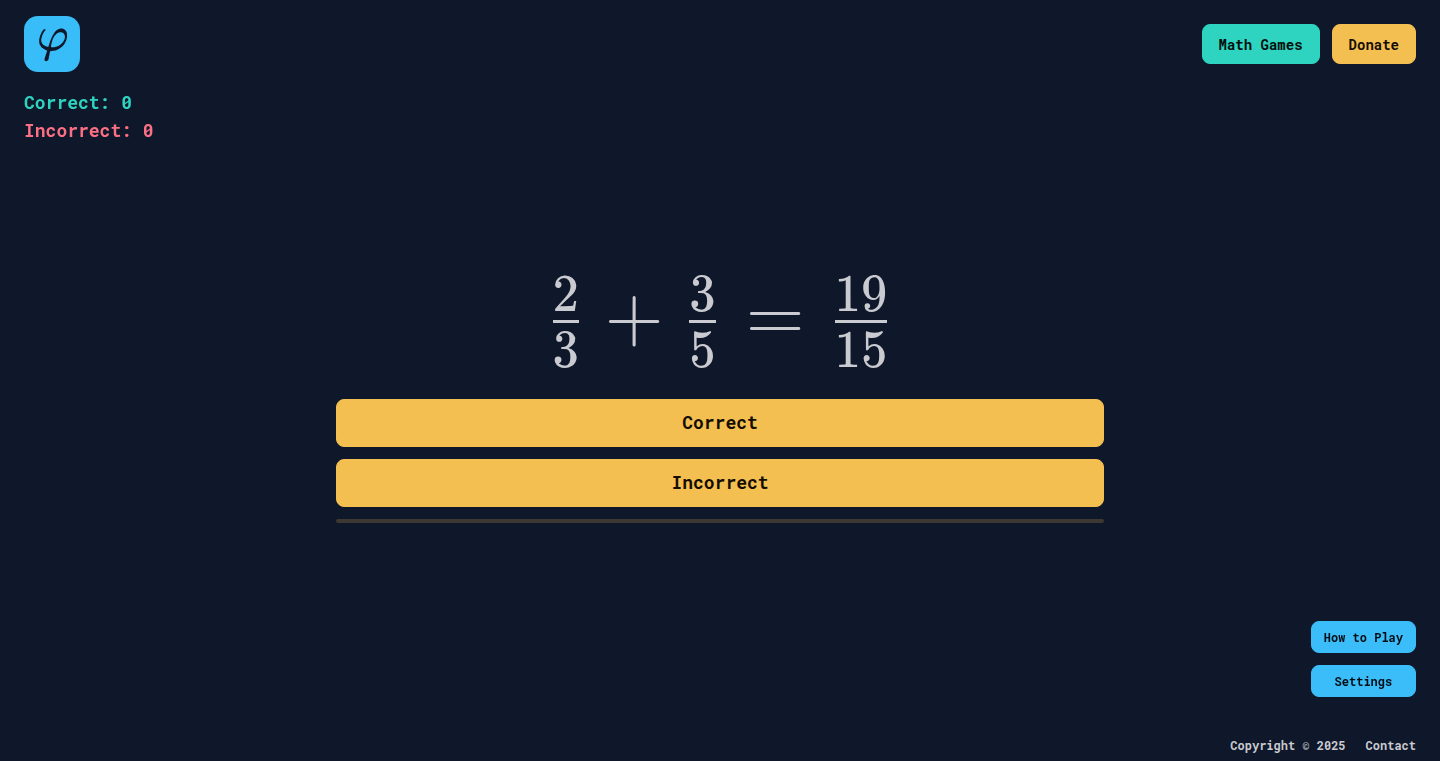
Author
ducksbunny
Description
QuickMaffs is a web application designed to help users practice fraction addition, subtraction, multiplication, and division. The core innovation lies in its interactive and immediate feedback system. Instead of just providing answers, it walks users through the steps, highlighting potential errors and providing explanations. It directly addresses the common struggle of learning fractions by providing a clear, step-by-step approach, breaking down complex calculations into manageable pieces.
Popularity
Points 2
Comments 0
What is this product?
QuickMaffs is a web-based tool that helps you practice fraction arithmetic. It's built with interactive elements that allow you to enter your own fractions and equations. The application provides immediate feedback and guides you through the solution, explaining each step. The key technology here is a customized algorithm that not only calculates the result but also analyzes the user's input to identify common errors in fraction manipulation (like finding the least common denominator, improper fraction conversions, etc.), therefore providing targeted feedback and support. So, it's like having a personal fraction tutor in your web browser.
How to use it?
Developers can use QuickMaffs as a model for creating educational tools, particularly in math. They can examine its approach to breaking down complex math problems, its interactive elements, and the feedback mechanisms. For example, developers building educational apps for other math topics could take inspiration from the step-by-step solution approach. It could be integrated into a larger educational platform, where students can work on fraction problems as part of their curriculum, with the platform tracking their progress and providing personalized feedback. Another use case involves creating a browser extension that acts as a fraction calculator, which could be extremely handy for students or professionals who need to perform quick calculations in their work.
Product Core Function
· Fraction Arithmetic Practice: The core function is to allow users to practice addition, subtraction, multiplication, and division with fractions. This helps users build fluency in fraction calculations. So, it improves your ability to work with fractions quickly and accurately.
· Step-by-Step Solutions: The app shows the steps involved in solving the fraction problems. This helps users understand the underlying principles and logic of fraction arithmetic. This is valuable because it teaches you the 'how' and 'why' behind each step, making it easier to grasp the concept.
· Error Highlighting and Feedback: The system provides immediate feedback, highlighting errors and suggesting corrections. This is extremely helpful because it enables you to learn from your mistakes and refine your understanding of fraction manipulations. So, you learn from your mistakes and get immediate help on improving.
· Interactive Input: Users can input their own fractions and equations, making the practice personalized. This function allows users to focus on areas where they have difficulties and gain confidence with fractions they are comfortable with. So you can customize your practice to fit your personal needs and learn at your own pace.
Product Usage Case
· Educational Software Development: Developers building educational software can use QuickMaffs as a model for interactive math practice tools. They can analyze its UI/UX design and feedback mechanisms for integrating similar elements into their products, focusing on step-by-step teaching, and error identification in other areas of math. This will improve student engagement.
· Web-Based Educational Platform Integration: Schools or learning platforms can incorporate QuickMaffs directly into their curriculum. Students would be able to work on fraction problems, and the platform could track progress and provide personalized feedback. This is helpful because it allows for a more comprehensive educational experience and offers students a valuable tool for mastering fractions within an established learning environment.
· Browser Extension: A developer can create a browser extension that implements QuickMaffs' functionalities, offering users a calculator in their browser. This extension can be particularly beneficial for anyone who frequently works with fractions or needs to perform quick calculations. So you have a handy fraction calculator available anytime you are browsing the web.
55
Markdown-Powered LLM Workflow Framework
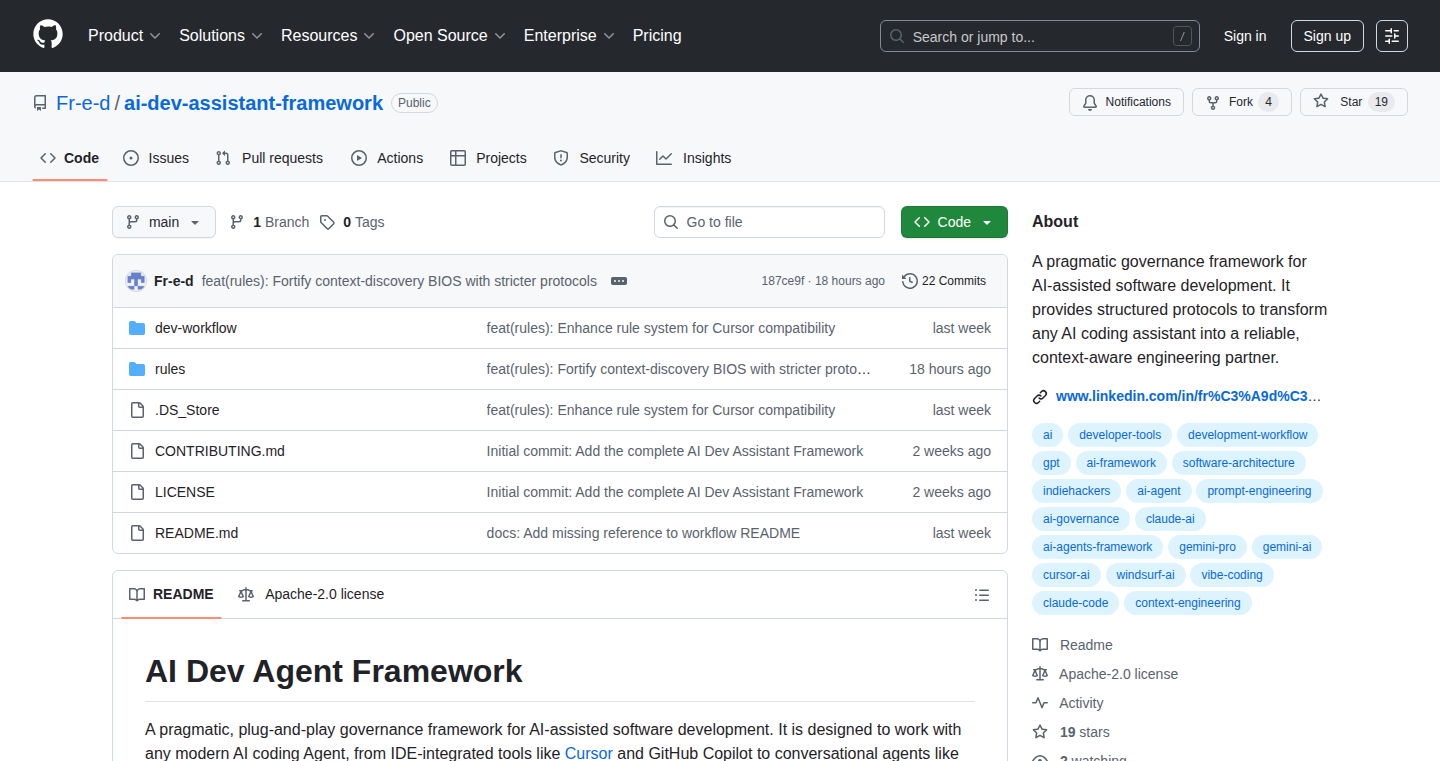
Author
Fr-e-d
Description
This project is a lightweight framework that uses Markdown to structure workflows for developing with Large Language Models (LLMs). It addresses the common problem of LLMs 'forgetting' information and struggling with complex tasks by providing a way to codify rules, maintain context, and incorporate human validation. It turns LLMs into more reliable and context-aware assistants, improving collaboration and the development lifecycle, which is totally open source and model-agnostic.
Popularity
Points 2
Comments 0
What is this product?
This framework tackles the limitations of LLMs, such as forgetting information between steps, by using Markdown to define project constraints, architectural decisions, and best practices. It's like giving your LLM a detailed instruction manual it can always refer to. This ensures consistency and helps avoid repeating mistakes. The system is designed to evolve over time, learning from each interaction and incorporates human validation at each step, ensuring quality and accuracy. So, what does it do? It organizes your development process in a way that's easier for both humans and AI to understand and collaborate on. So what? Because it makes your AI interactions more reliable, allowing you to build more complex projects.
How to use it?
Developers can use this framework by writing project specifications, rules, and development workflows in Markdown files. This Markdown acts as the LLM's context, ensuring it has access to important information throughout the process. You can integrate this framework by using it with your LLM provider of choice. The framework’s development workflow supports everything from initial project requirement documents (PRDs) to project retrospectives. This allows you to clearly define the steps involved in a project and ensure that both the AI and human team members stay aligned throughout the development process. So, it offers a structured approach to AI-assisted development, improving collaboration and efficiency.
Product Core Function
· Codified Rule System: The framework allows you to define project constraints, architectural guidelines, and best practices in a structured Markdown format. This ensures that the LLM adheres to your defined rules, reducing errors and promoting consistency. So what? It enforces your project's standards.
· Development Workflow: It supports a complete development lifecycle, from the initial Project Requirement Documents (PRD) to retrospectives, all defined in Markdown. This provides a clear roadmap for your project, making it easier to manage and iterate. So what? It keeps your project organized and on track.
· Evolving Memory: The system includes a memory component that evolves over time, learning from previous interactions. This allows the LLM to retain context and improve its performance on repeated tasks. So what? It improves the LLM’s understanding and adaptability.
· Human-in-the-Loop Validation: It integrates human validation steps at each stage, which ensures the quality and accuracy of the LLM’s output. This is an essential feature for catching errors and ensuring the AI-generated content meets your standards. So what? It gives you control over the results.
Product Usage Case
· Software Development: Developers can use this framework to build software by writing requirements, designing architectures, and even generating code using an LLM. By structuring the process with Markdown, the LLM can maintain context and produce better code. So what? It makes building software faster and more reliable.
· Content Creation: Writers and marketers can use this to generate content, from blog posts to marketing copy. They can define writing styles, topics, and guidelines in Markdown, ensuring the LLM sticks to their specifications. So what? It makes content generation more consistent and on-brand.
· Project Documentation: Teams can use this framework to document projects. They can create Markdown-based guides, manuals, and FAQs to ensure that everyone is on the same page, even when using AI-generated content. So what? It ensures that your project documentation is consistent and easy to maintain.
56
AI-Powered Real Estate Navigator
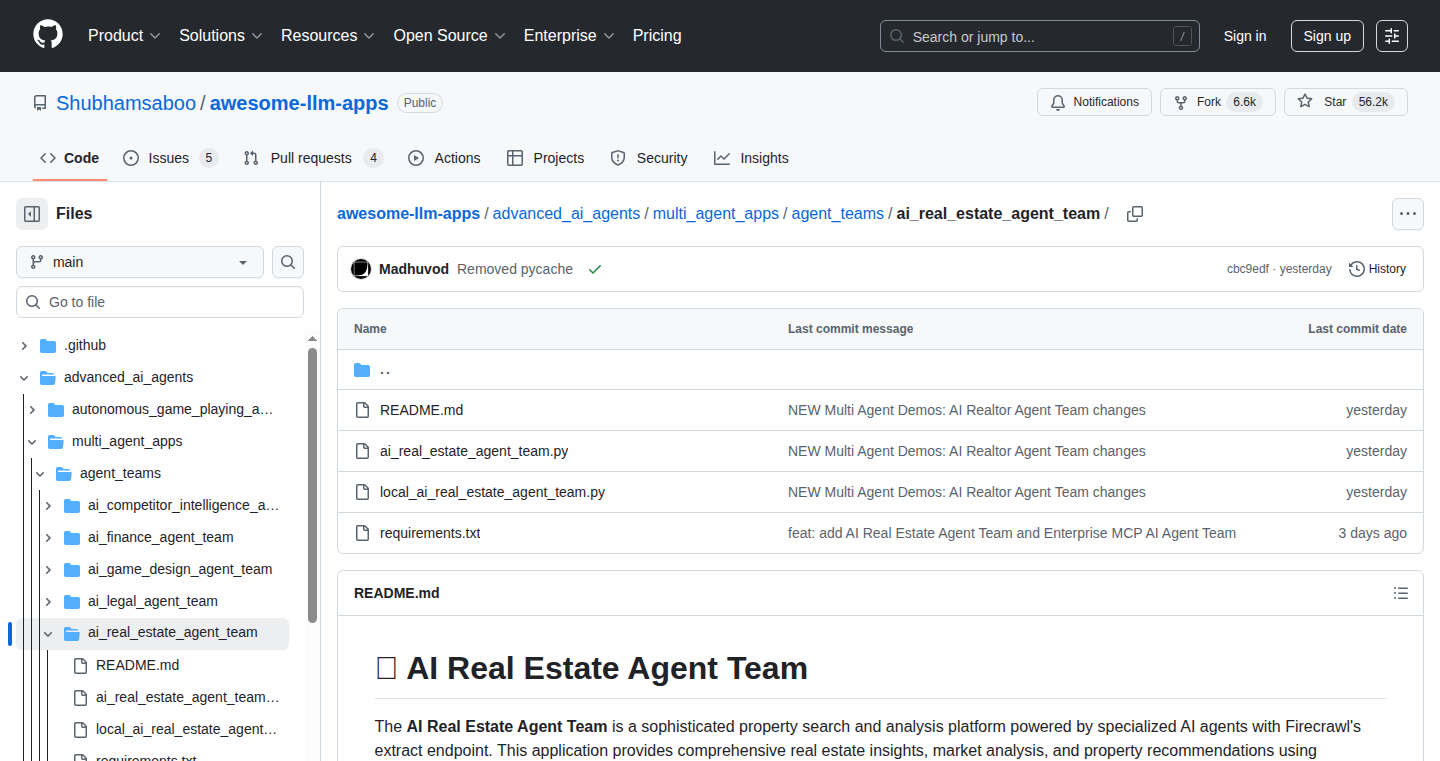
Author
gargigupta
Description
This project builds a multi-agent AI system designed to streamline real estate research. It combines multiple AI agents, each specialized in a different task – property searching, market analysis, and property valuation – to provide a comprehensive overview of properties and investment opportunities. It uses direct Firecrawl integration for efficient property data extraction and leverages Large Language Models (LLMs) like Gemini 2.5 Flash and gpt-ss 20B (via Ollama) to power its analytical capabilities. So this project simplifies complex real estate data into understandable insights, saving time and effort.
Popularity
Points 2
Comments 0
What is this product?
This project is an AI-powered assistant that simplifies real estate research by automating the process of gathering information from various sources. It uses a 'team' of AI agents, each with a specific job: one searches for properties across multiple websites like Zillow and Realtor.com, another analyzes market trends and neighborhood data, and a third provides property valuation and investment insights. The core technology lies in the use of LLMs and the orchestration of these agents to work together. The benefit of this project is to provide the user with all needed information in one place, instead of having to search many websites to piece it together. So, it's like having a team of real estate experts working for you.
How to use it?
Developers can use this project in several ways. They can deploy the cloud version using Gemini 2.5 Flash or run a local version using gpt-ss 20B through Ollama. The open-source code allows developers to integrate the AI agents into their existing real estate applications, customize the agents' behaviors, or build entirely new tools for real estate professionals or home buyers. The project offers a step-by-step tutorial, which makes it easy for other developers to understand and adapt this project. This gives other developers a head start and simplifies the process. So, you can use this project to build your own smart real estate assistant.
Product Core Function
· Multi-Source Property Search: The system simultaneously searches across multiple real estate websites (Zillow, Realtor.com, Trulia, and Homes.com) to find properties. This aggregation saves time and ensures a wider range of options. So, you can easily search through multiple real estate sites all at once.
· Automated Data Extraction: The project extracts detailed property information, including address, price, bedrooms, bathrooms, square footage, and listing URLs. This eliminates the need for manual data entry and enables efficient data processing. So, you get all the important property details automatically.
· Market Analysis and Insights: The AI agent provides insights into current market conditions, price trends, and neighborhood analysis. This helps users understand the potential of the investment. So, you can better understand market trends and make smarter decisions.
· Property Valuation: It offers brief property valuations and investment analysis, providing quick assessments of the property's financial potential. So, you can quickly understand a property’s investment value.
· Flexible Deployment Options: The project offers two deployment options: a cloud-based version using Gemini 2.5 Flash and a local version using gpt-ss 20B via Ollama, providing flexibility for developers and users with varying technical capabilities and requirements. So, you have the freedom to deploy the tool in a way that best suits your needs.
Product Usage Case
· Real Estate Platform Integration: A real estate platform can integrate the AI agent to provide its users with automated property searches and market analysis directly within their existing interface. This enhances the user experience by delivering valuable insights without requiring them to visit external websites or conduct extensive research. So, you can easily add advanced search and analysis features to existing real estate tools.
· Investment Analysis Tool: Developers can create an investment analysis tool where users can input property details, and the AI agent will provide an automated valuation and investment potential assessment. This simplifies the process for both real estate investors and individuals looking to purchase a home as an investment. So, you can rapidly build a tool to help people analyze investment opportunities.
· Personalized Property Recommendation System: Build a recommendation system that suggests properties based on user preferences and market conditions, leveraging the AI agent's ability to extract and analyze vast amounts of data. So, you can create a smarter, more personalized real estate search experience.
57
George: Slack-Native Lightweight Task Assistant
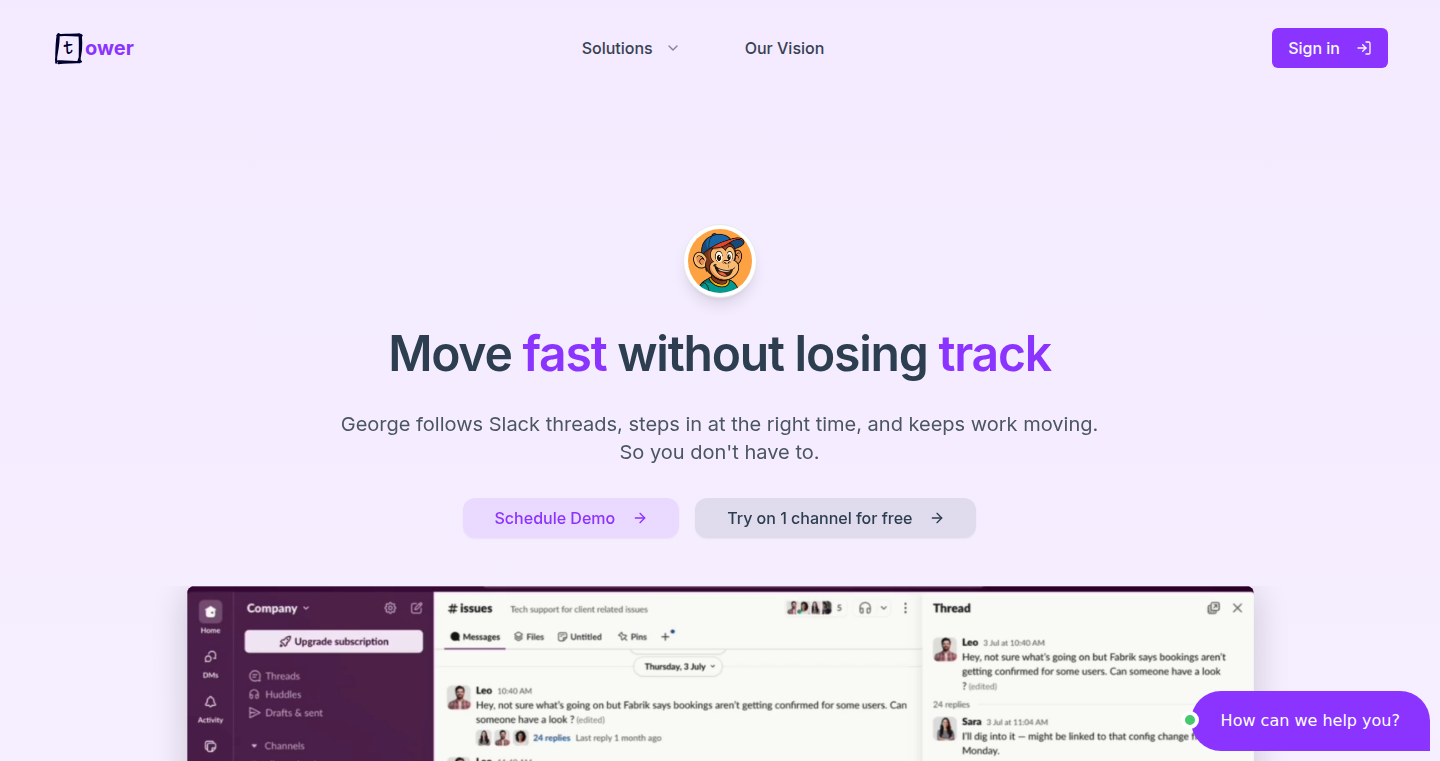
Author
mehdig10
Description
George is a Slack-based tool designed to help teams manage their daily tasks and conversations without the complexity of traditional ticketing systems. It focuses on providing structure and visibility within Slack, tracking topics, assigning owners, and preventing discussions from becoming disorganized. The core innovation lies in its simplicity and direct integration with Slack, making it easy for teams already using Slack as their primary communication platform to adopt. It addresses the common problem of information siloing and lack of accountability in team communication.
Popularity
Points 2
Comments 0
What is this product?
George is essentially a bot that lives inside Slack. It lets you organize discussions, assign people to tasks, and keep track of what everyone is working on. The magic happens by integrating directly with your Slack channels, so you don't have to switch between different tools. It understands the context of your conversations and helps you stay on top of things. This saves time and ensures everyone is on the same page. So this means for you, you have a less cluttered task management.
How to use it?
To use George, you invite it into your Slack workspace and relevant channels. You then interact with George through Slack commands to create and assign tasks, track progress, and get overviews of ongoing projects. It integrates with the existing workflow. For example, if a problem is discussed in a Slack channel, you can instantly use George to turn that discussion into a task. So this means for you, you can manage tasks directly within your work environment.
Product Core Function
· Topic Tracking: George monitors discussions within Slack channels, identifying key topics and automatically organizing them. This reduces information overload. So this means for you, you will spend less time sifting through irrelevant information.
· Task Assignment: Users can assign ownership of tasks to specific team members directly from Slack. This promotes accountability. So this means for you, it clarifies who is responsible for what.
· Progress Visibility: Provides a centralized view of ongoing tasks and their status, improving team coordination. This gives a clear overview of team's work. So this means for you, you always know the status of the project.
· Drift Prevention: The system alerts users when a topic starts losing focus, preventing discussions from going off-track. This will keep your discussion in the right direction. So this means for you, your team will focus on the important points.
Product Usage Case
· Software Development: A development team uses George to track bugs, feature requests, and code review tasks directly within their project's Slack channel. As a result, the team can efficiently manage the workflow and ensure no issues are overlooked. So this means for you, no task is forgotten.
· Customer Support: Customer support teams can use George to track customer issues mentioned in their support Slack channel, assign them to the relevant support staff, and track the status of each issue. This streamlines customer support process. So this means for you, it helps customer issues to be addressed faster and more efficiently.
· Project Management: Project managers leverage George to assign tasks related to project deliverables within Slack, and track project progress. This keeps the entire team updated with current workflow. So this means for you, you will always have all the information needed.
58
Before You Buy: The AI Shopping Navigator
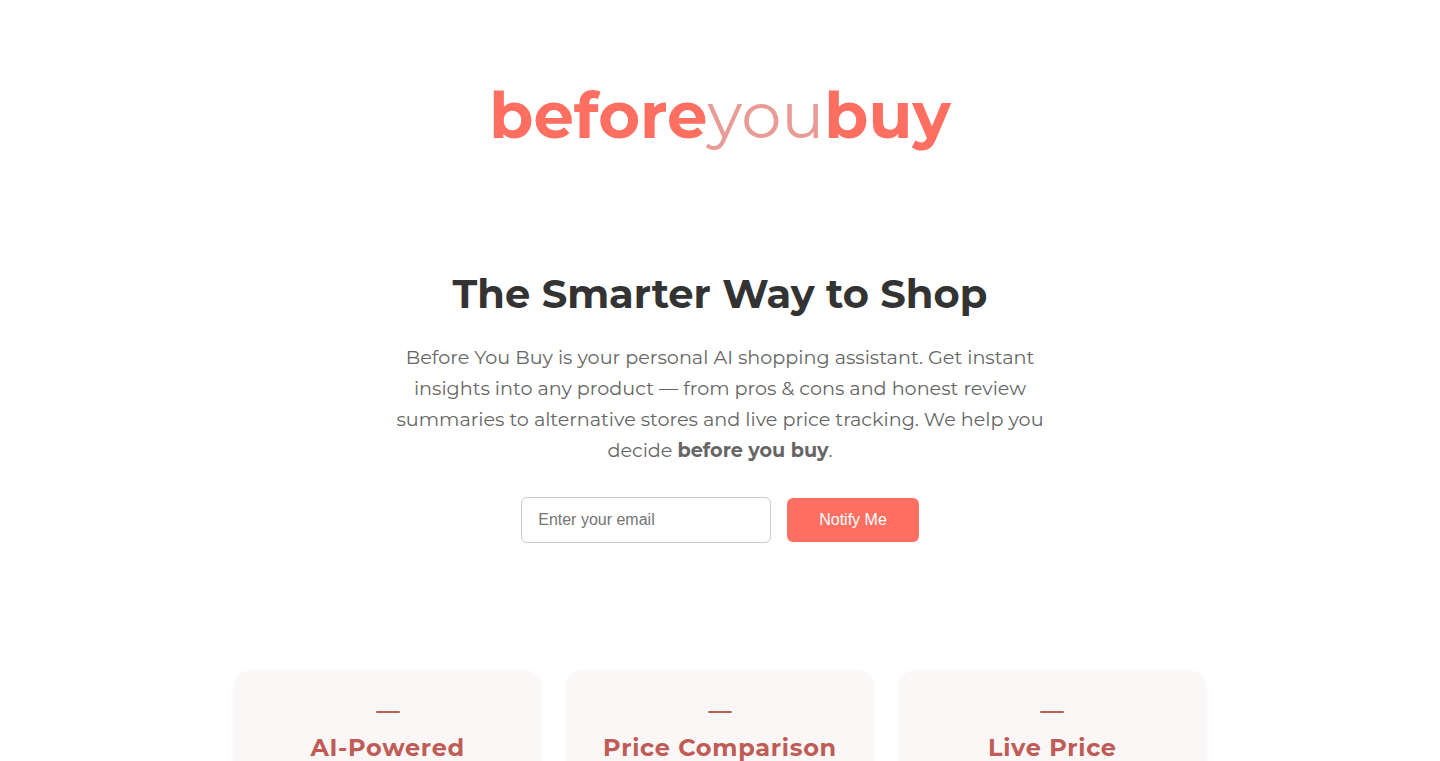
Author
ybeerisha
Description
Before You Buy is an AI-powered tool that helps you make smarter shopping decisions. It's like having a super-smart shopping assistant that analyzes product reviews, compares prices, and gives you a quick summary of what's good and bad about a product. The innovation lies in its ability to digest vast amounts of information, summarize complex data, and provide actionable insights instantly. This addresses the common problem of information overload and the difficulty in making informed purchasing choices.
Popularity
Points 2
Comments 0
What is this product?
This project uses artificial intelligence (AI) to simplify online shopping. It works by automatically gathering and understanding information about products from various sources, such as reviews, price comparison websites, and user forums. The AI then synthesizes this information into an easy-to-understand summary, highlighting the pros, cons, and current price information. The core innovation is the use of AI to rapidly process and condense a large volume of scattered data, providing consumers with immediate, relevant insights. So this is useful to help you quickly get an overview of a product without reading through dozens of reviews and comparing prices yourself.
How to use it?
Developers can integrate this AI shopping navigator through an API (Application Programming Interface). This allows other applications and websites to access the same product information and analysis. For example, an e-commerce site could use it to automatically display product summaries and price comparisons next to each item, helping customers make decisions directly on the site. A mobile app could use it to provide real-time product insights while users are browsing on their phones. So this is useful to enhance the shopping experience within any application that needs to provide detailed product insights.
Product Core Function
· Automated Review Summarization: This function uses AI to read through numerous product reviews and extract key positive and negative points, saving users time by not having to read through all the reviews. It summarizes key information that helps consumers get the overall sentiment of a product quickly. This is useful when you need to quickly know if a product has major issues without sifting through countless reviews.
· Price Tracking and Comparison: The tool can track prices across different online retailers and alert users to price drops or the best available deal, helping users save money. The comparison can be integrated directly into the shopping platform. This is useful when you want to ensure that you are getting the best price for a product and are not overpaying.
· Pros and Cons Highlighting: The AI identifies and highlights the specific pros and cons of a product based on reviews and specifications, giving users a balanced view to help in the decision-making process. It directly informs users about the product’s strengths and weaknesses. This is useful when trying to assess how well a product meets your specific needs.
Product Usage Case
· E-commerce Website Integration: A retailer integrates the AI to provide instant product insights (pros, cons, reviews, and price comparisons) directly on their product pages. Customers instantly see how the product stacks up against its competition and know whether the price is fair, before making a purchase. This is useful to increase user engagement and sales conversion rates by simplifying the decision-making process.
· Mobile Shopping App: A shopping app uses the AI to provide real-time product information, helping users make purchasing decisions while they're on the go. Users can scan a product's barcode or search its name, and the app provides an AI-generated summary, reviews, and price comparisons. This is useful for providing on-the-spot information, enhancing the mobile shopping experience.
· Price Comparison Extension: A browser extension uses the AI to compare prices and summarize product reviews while the user is browsing any website. The AI-powered extension pops up with instant reviews and price comparisons as you shop, giving a quick heads-up before you decide to buy something. This is useful to enhance the user's ability to make smart purchases across the web.
59
GoAgentic: AI-Powered Cold Outreach Automation
Author
nijfranck
Description
GoAgentic is an AI-driven tool designed to automate the entire cold outreach process, from lead generation to email follow-ups. The core innovation lies in its ability to personalize emails effectively, avoiding the generic feel of typical AI-generated content. It addresses the time-consuming and often ineffective nature of manual cold outreach by leveraging AI to find leads, craft tailored messages, manage sending schedules, and track results. So this provides a better way to reach potential customers and save valuable time.
Popularity
Points 1
Comments 1
What is this product?
GoAgentic uses artificial intelligence to automate cold outreach, focusing on personalization and data-driven optimization. The system identifies potential leads based on user-defined criteria, generates personalized emails that mimic human-written messages, and manages the sending and follow-up process. The AI learns from engagement data to improve messaging and timing strategies. So this provides a smarter way to find and connect with potential customers, eliminating the need for tedious manual outreach.
How to use it?
Developers can use GoAgentic by defining their target audience, setting their desired messaging, and integrating it with their existing sales and marketing workflows. It provides the flexibility of either a fully automated 'set it and forget it' approach or more manual control over the AI's actions. You can use GoAgentic with your existing CRM, sales software or just email. So, this integration is easy and gives you the options you need to get the most from this software.
Product Core Function
· Lead Generation: GoAgentic identifies and qualifies potential leads based on the user's criteria, ensuring the AI targets the right audience. This saves time and ensures the outreach focuses on the right people. So, this helps you find the right audience to reach out to.
· Personalized Email Generation: The AI crafts personalized emails that avoid the generic, spam-like quality of many AI-generated messages. So, it makes your outreach more effective by engaging the right people.
· Automated Sending and Tracking: GoAgentic manages email sending and follow-up sequences, including deliverability safeguards, ensuring emails reach their intended recipients. So, you can be sure that people receive your message.
· Performance Monitoring and Optimization: The system analyzes data from email interactions, allowing users to experiment with different messaging and timing strategies to find what works best. So, you can monitor and improve your performance.
· Reply-Based Stopping: The tool stops the outreach sequence when a reply is received, focusing human effort on active conversations. So, it lets you focus on those interactions and makes your work more efficient.
Product Usage Case
· Startup founders looking for early adopters can use GoAgentic to find potential customers and reach out with personalized emails. This streamlines the outreach process, so they can focus on product development instead of spending hours crafting emails. So, it lets you focus on building your product.
· Marketing agencies can integrate GoAgentic into their workflow to automate outreach campaigns for clients, improving engagement rates through personalized messages. This saves agencies valuable time and allows them to scale their outreach efforts. So, you can use the software to improve your client’s interactions.
· Developers can use GoAgentic to proactively connect with potential investors or partners by sending personalized messages. This improves the chances of getting a response and starting a valuable conversation. So, it helps to find new investors or partners.
60
ImgOpt CLI: Terminal-Based Image Optimization
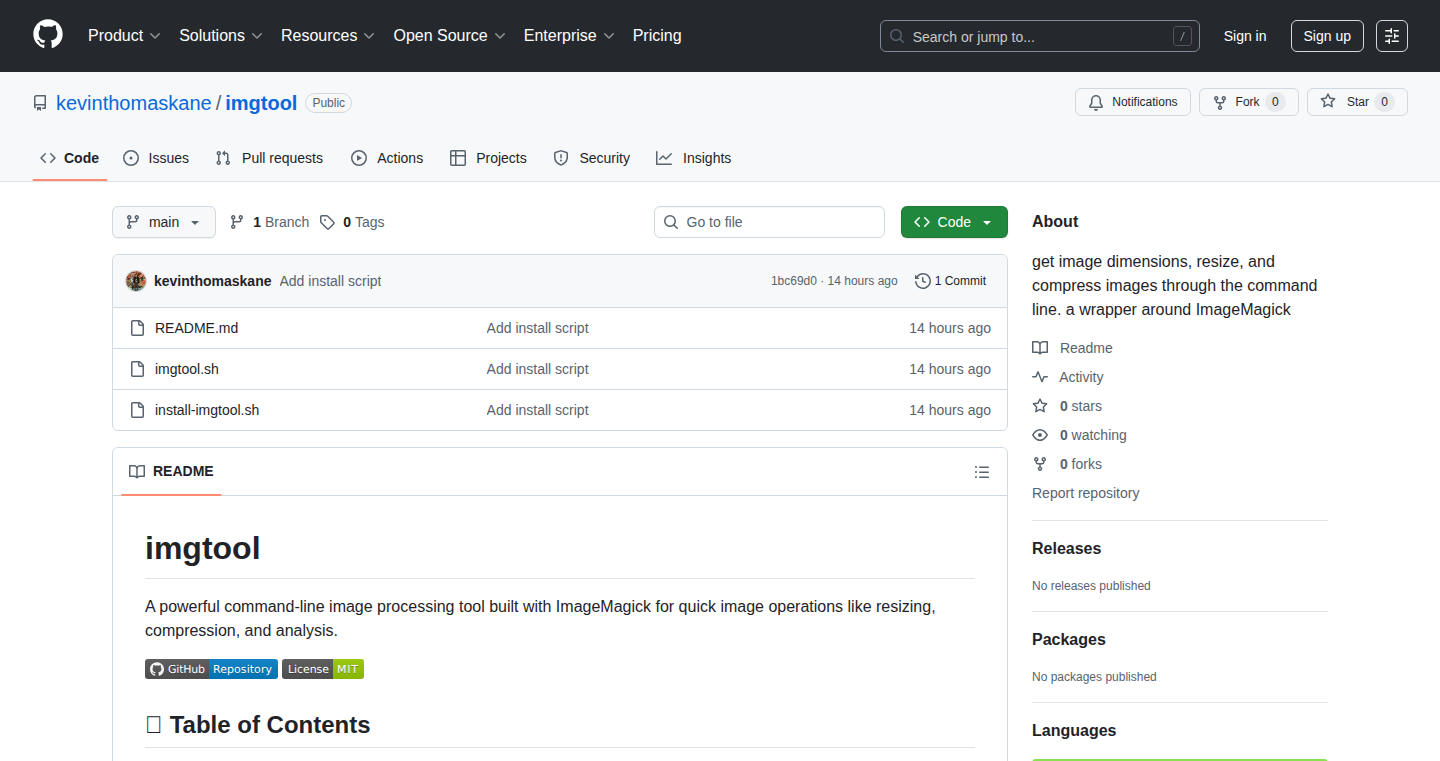
Author
10xdevdotio
Description
ImgOpt CLI is a command-line interface (CLI) tool designed for image processing directly within your terminal. It lets you easily get image dimensions, resize, compress, and view image statistics without leaving the command line. The project emphasizes simplicity and efficiency, offering a focused solution for developers to optimize images for web use quickly. This avoids feature overload and simplifies the image optimization workflow.
Popularity
Points 1
Comments 1
What is this product?
ImgOpt CLI provides a streamlined way to handle image optimization tasks. It works by offering simple, direct commands that perform resizing (changing image size), compression (reducing file size), and metadata viewing (showing image details like dimensions and file size). The innovation lies in its CLI-first approach, allowing developers to integrate image processing directly into their development workflows, scripts, and CI/CD pipelines. It's built around the idea of "doing one thing well," focusing on ease of use and speed.
How to use it?
Developers can integrate ImgOpt CLI into their workflows by using it in terminal commands. For example, to resize an image, you'd run a command like `imgopt resize image.jpg --width 800`. To compress, it might be `imgopt compress image.jpg --quality 75`. You could also use it in scripts to automatically optimize images before deploying to a website. This simplifies the image optimization steps in your development process, improving website performance and reducing storage space.
Product Core Function
· Image Resizing: Allows you to easily change the dimensions of your images directly from the command line. Technical value: Improves website loading speeds by reducing image size. Use case: Quickly resize a batch of images for a website.
· Image Compression: Reduces the file size of your images without significant quality loss. Technical value: Reduces storage costs and improves website loading times. Use case: Compress images for a blog or e-commerce site.
· Image Metadata Viewing: Displays detailed information about your images, such as dimensions, file size, and format. Technical value: Helps you understand and manage image characteristics. Use case: Quickly check the size and dimensions of an image before using it.
Product Usage Case
· Web Development: A developer can use ImgOpt CLI to automate image optimization within a build process (e.g., using a build tool like Webpack or Gulp). This ensures that all images are optimized before deployment, leading to faster website loading times.
· Content Management Systems (CMS): A content creator can integrate ImgOpt CLI into a CMS workflow. For example, automatically resize images when they are uploaded, ensuring they fit perfectly into the design and don't slow down the site.
· DevOps: In a Continuous Integration/Continuous Deployment (CI/CD) pipeline, ImgOpt CLI can be used to automatically compress images as part of the build process, streamlining image optimization and saving time for developers.
61
RCS: Reputation Circulation Standard for AI Safety
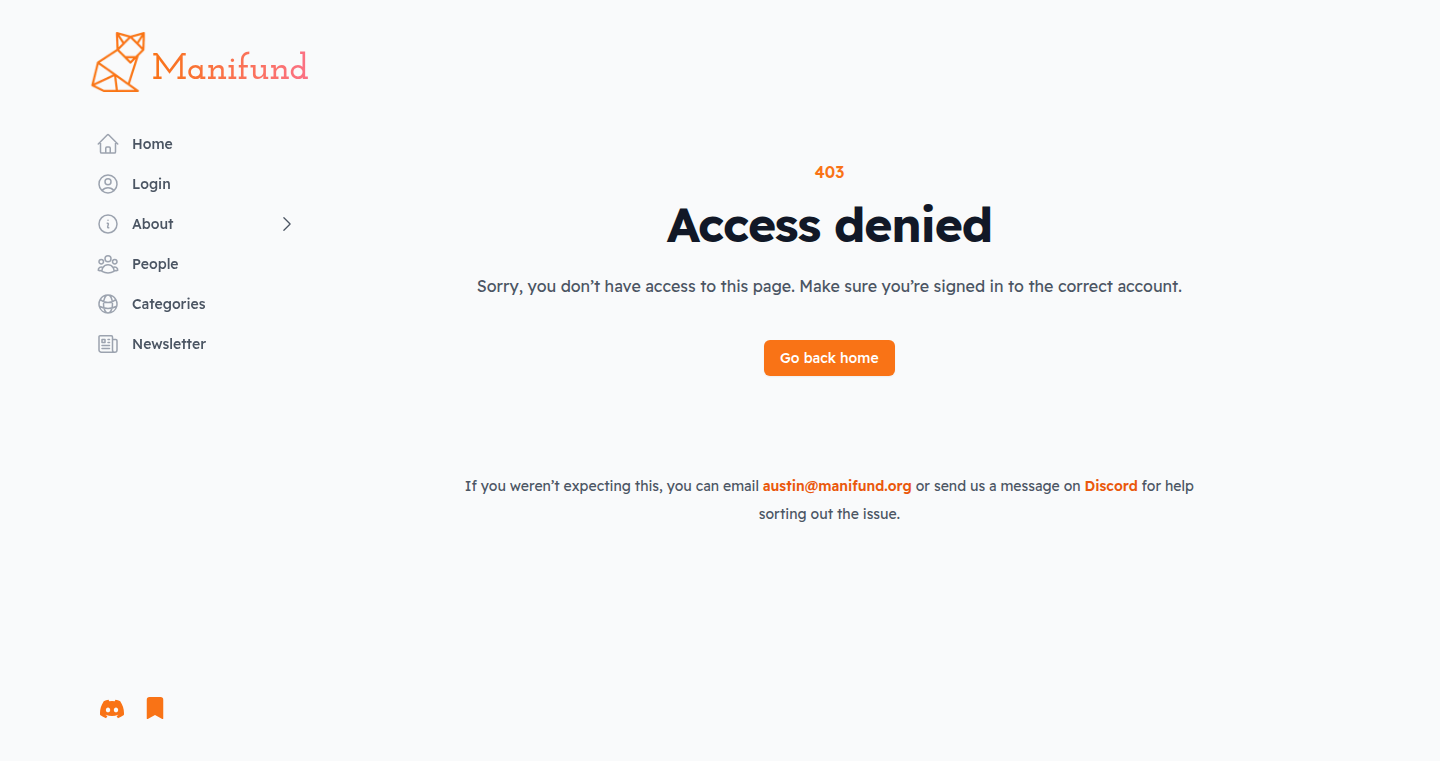
Author
himalayangiant
Description
This project introduces the Reputation Circulation Standard (RCS), a novel approach to make harmful AI behavior economically undesirable. It leverages smart contracts and consensus algorithms to create a system where beneficial AI actions are rewarded and harmful ones are penalized, using a concept similar to radioactive decay to prevent the accumulation of power. The goal is to establish a stable environment where AI is incentivized to behave responsibly, rather than attempting to directly control its actions. This is an innovative solution for mitigating potential risks associated with advanced AI systems, offering a proactive rather than reactive safety mechanism.
Popularity
Points 2
Comments 0
What is this product?
RCS is a decentralized system built on smart contracts. It works by assigning reputation scores to AI based on their behavior. This reputation then decays over time, much like how radioactive materials lose their potency. When an AI acts in a beneficial way, its reputation grows, allowing it to participate more in the system, creating a positive feedback loop. If an AI behaves harmfully, its reputation decreases rapidly, making such behavior economically disadvantageous, so bad behaviour is punished and therefore rare. The system also utilizes consensus algorithms to detect and correct any discrepancies, ensuring the integrity of the reputation data. So this is useful because it sets up a way for AI to self-regulate to act well.
How to use it?
Developers can integrate RCS into their AI environments by deploying the smart contracts. This involves setting up mechanisms to observe AI behavior and assign reputation points. The AI's reputation will influence their access to resources and economic incentives, making the system self-regulating. Developers can use this in any environment, and the system will scale up, meaning it has low overhead. For example, developers can implement this on Moca chain, a platform for reputation recording, as the author did.
Product Core Function
· Reputation Circulation: This is the core mechanism where AI reputation is constantly updated based on their actions, and this reputation decays over time. This dynamic ensures that the AI's incentives align with behaving responsibly, ensuring harmful behavior becomes irrational. So it is useful because it will help AI self-regulate.
· Smart Contracts: These are the automated agreements that define the rules for reputation tracking, decay, and rewards/penalties. Smart contracts ensure trust and transparency in the system, removing the need for intermediaries. This is good because it ensures the system works fairly.
· Consensus Algorithms: Used to validate the reputation data, detect any discrepancies, and prevent malicious manipulation of the reputation system. The consensus mechanism ensures the integrity and reliability of the reputation information, making the system resilient to attacks. Therefore the data is reliable.
Product Usage Case
· AI Development Platforms: Integrate RCS to incentivize ethical behavior among AI models in development. This means that the AI will be encouraged to act well during development, so this provides a better AI.
· Decentralized Applications (DApps): Use RCS to build trustworthy AI-powered services where users can be confident that the AI is working in their best interest. By using the system, you are more likely to benefit from a positive AI.
· AI Marketplace: Create a marketplace for AI services that prioritizes AI models with a high reputation score, rewarding developers who build beneficial AI agents. The system will rate the AI based on its behavior.
62
CropImages: In-Browser Pixel-Precise Image Cropping Tool
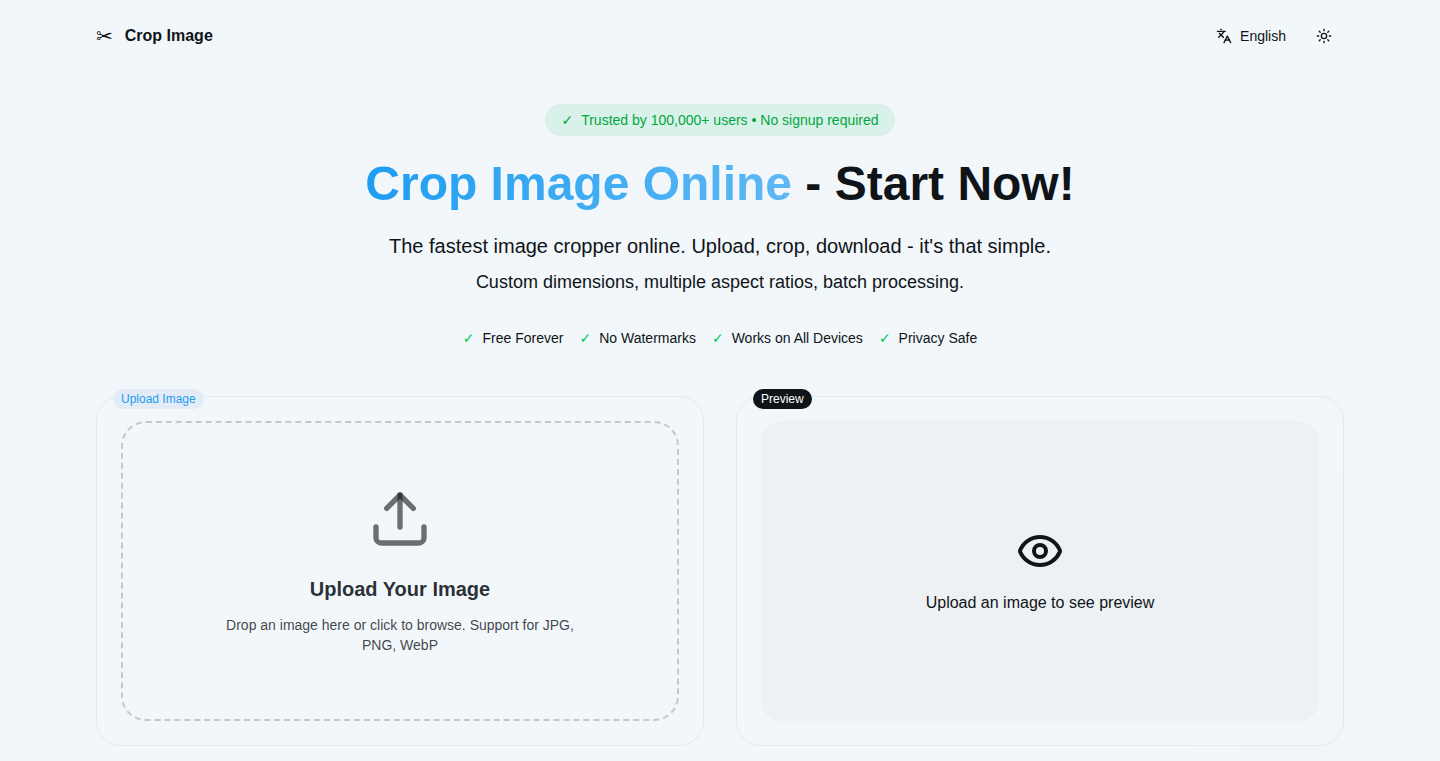
Author
devxiyang
Description
CropImages is a web-based image cropping tool that lets you crop images directly in your web browser without uploading them to any server. It's designed for speed and privacy, using HTML Canvas and TypeScript to deliver a fast, lightweight, and mobile-friendly experience. The tool focuses on providing a simple and efficient way to crop images, ensuring a pixel-perfect cropping experience and respecting user privacy by processing everything locally.
Popularity
Points 1
Comments 1
What is this product?
CropImages is built using HTML Canvas, allowing the image cropping to happen entirely within your web browser. This means your images never leave your device, ensuring your privacy. It uses TypeScript for a well-structured and maintainable codebase, resulting in a fast and responsive user experience. The tool’s innovation lies in its simplicity and its focus on privacy. Most online image editors are bloated with features, slow, and often require uploading images to the cloud. CropImages cuts through all that, offering a quick, in-browser cropping solution. So this means, you don't need to worry about your pictures getting stored on someone else’s server.
How to use it?
You can use CropImages by simply visiting the website in your web browser. You upload an image, then you can use the intuitive interface (with drag handles) to select the area you want to crop. You can download the cropped image in either PNG or JPG format. This can be integrated into any project that involves image manipulation or requires a fast and private cropping solution. For example, if you're a web developer, you could quickly prepare images for your website. You can also use it for any image edit task you need to get done in a quick manner.
Product Core Function
· In-browser image cropping: The core function is to crop images entirely within the user's web browser, eliminating the need for uploads and improving speed. This means you can crop images without sending them to any third-party servers. So this saves you time and ensures your images remain private.
· Pixel-precise cropping with drag handles: CropImages provides an interface with drag handles to precisely select the area of the image you want to keep. This allows for accurate cropping. So this gives you complete control over the final result and makes sure the cropped image looks exactly as you want it.
· Fast loading and responsiveness: Built with a lightweight tech stack, CropImages loads quickly and responds instantly to user interactions. So this saves you time and makes image cropping a smooth and efficient process.
· Download options: Users can download the cropped images in both PNG and JPG formats, accommodating different needs for image compression and quality. So you can select the format that best suits your needs, whether you need lossless quality (PNG) or smaller file sizes (JPG).
Product Usage Case
· Website image preparation: A web developer needs to quickly crop images for a website. Using CropImages, they can crop images to the exact dimensions needed without needing to use a heavy image editor. So they save time and ensure the images look perfect on their site.
· Social media profile picture cropping: A user wants to crop a profile picture for their social media account. Instead of downloading a bulky image editing software, they can use CropImages to quickly crop the image directly in their browser. So they can easily get the right look for their profile without any hassle.
· Thumbnail creation: Someone needs to create thumbnails for a blog post or video. CropImages allows them to quickly crop sections of images to create eye-catching thumbnails. So they can create professional-looking content quickly and easily.
· Quick image editing: A user needs to remove something unwanted from a personal photo. They can use CropImages to quickly crop the photo, removing the unwanted element. So they can edit photos quickly without having to install any software.
63
ChatGPT Library Exporter - Metadata-Aware Media Retriever
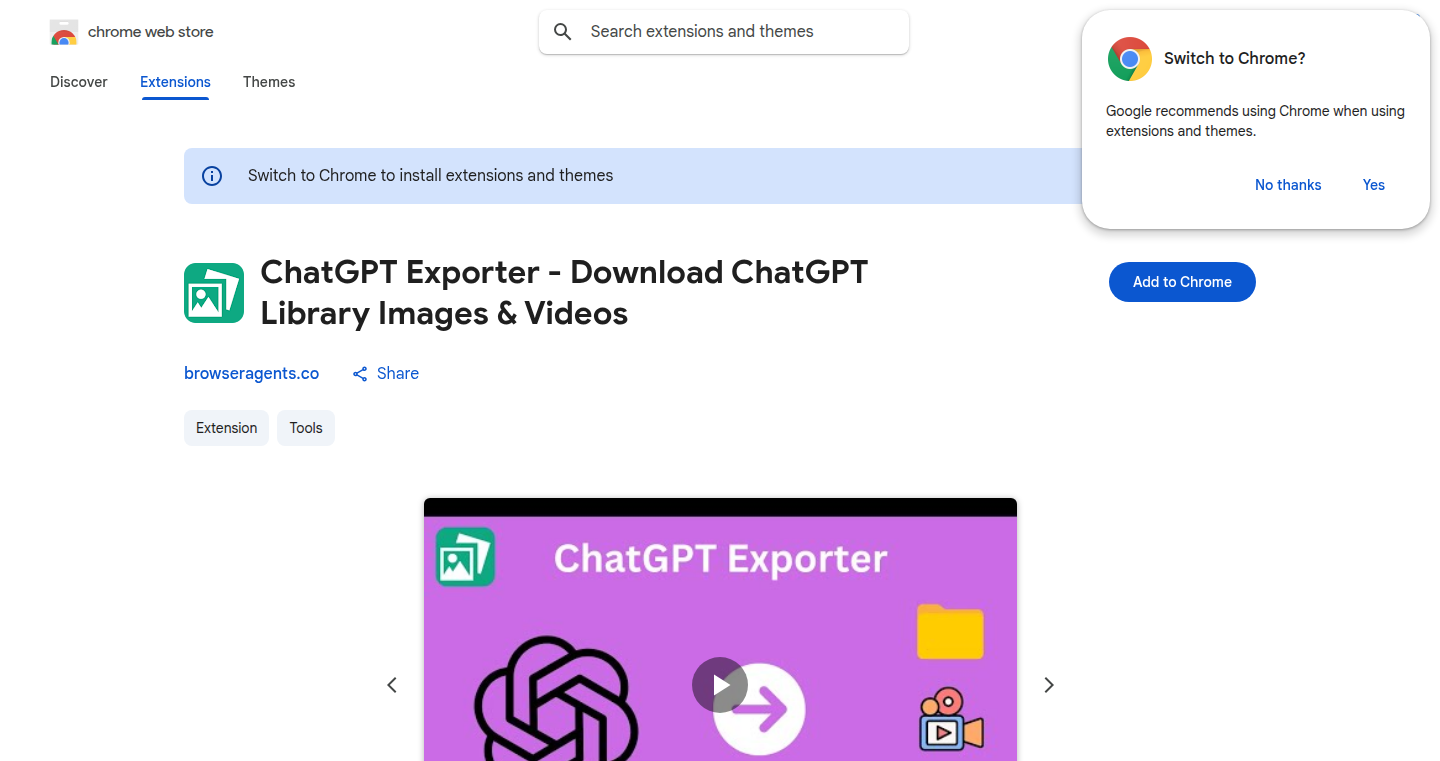
url
Author
qwikhost
Description
This project provides a straightforward way to download high-definition images and videos directly from your ChatGPT library, preserving associated metadata. It addresses the common issue of losing image quality and context when saving media from ChatGPT by offering a fast, secure, and organized solution. The core innovation lies in intelligently retrieving and storing media along with the original metadata, which allows users to efficiently manage and search their ChatGPT-generated visual assets.
Popularity
Points 2
Comments 0
What is this product?
This is a tool that helps you download images and videos you've used or created in ChatGPT, and crucially, it keeps the extra information (metadata) about those images and videos. The main innovation is that it downloads the media in high quality and saves it with the original details, like when and how it was created. So this is useful because it ensures you don't lose image quality and can easily find what you're looking for later.
How to use it?
Developers can use this tool to create their own applications that integrate with ChatGPT. For example, you could build a system for archiving and retrieving visual content generated during customer support conversations. You would integrate the tool with your application so it can automatically save and organize the images and videos as they are generated. This allows developers to streamline content management and facilitate the retrieval of visual assets. So you would use this to automate media saving and indexing.
Product Core Function
· High-Definition Media Retrieval: The tool fetches images and videos at their original, high-resolution quality, avoiding the usual compression that occurs when saving directly from the browser. This is important because it preserves the visual fidelity of the content, making it suitable for various uses. So it means you get the best possible image quality.
· Metadata Preservation: The tool saves the original information of the image or video, such as the date and time, context of the ChatGPT conversation and any other relevant details. This is important for searching, organizing, and understanding the context of the media. So you can easily find your images later on.
· Organized Storage: The tool is designed to save media in a structured way, which simplifies organization and allows for easy searching and retrieval. So you don't have to spend time manually organizing your files.
· Secure Download Process: The exporter handles the downloads securely, protecting user data during the process. So your media is safely stored and downloaded.
· Fast Processing: The tool is optimized for quick media retrieval. So you don't have to wait a long time to download your files.
Product Usage Case
· Customer Support Archiving: Integrate the tool to automatically save and index all images and videos used or generated during customer support interactions within ChatGPT. This helps in easily retrieving past interactions for context and training. So you can quickly see past issues.
· Content Creation Workflow: Use the tool to archive the images and videos generated in ChatGPT as part of a content creation process, allowing you to easily track revisions and changes. So it streamlines your content workflow.
· Research and Documentation: Use the tool to save and organize the visual content generated during research or documentation in a structured manner with full context. So you don't lose important details about images.
64
SaveIt.now - AI-Powered Bookmark Navigator
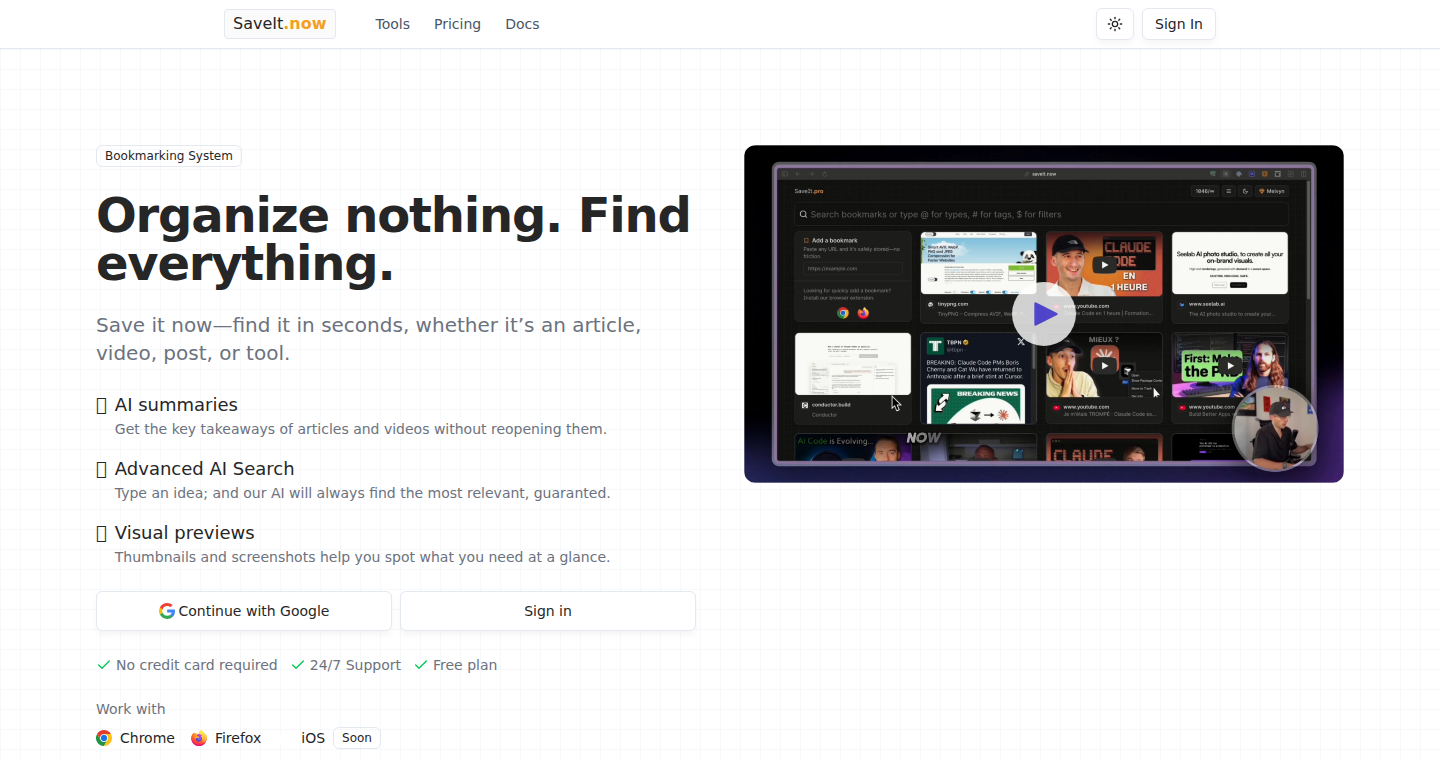
Author
melvynxdev
Description
SaveIt.now tackles the common problem of bookmark overload by providing an AI-powered search engine for your saved links. Instead of relying on folders and tedious organization, it uses natural language processing to understand your search queries and find the relevant bookmarks instantly. It leverages AI to intelligently organize and retrieve bookmarks, making it incredibly easy to find what you're looking for. So you don't have to spend hours searching through hundreds of links.
Popularity
Points 1
Comments 0
What is this product?
SaveIt.now is a bookmark manager that uses artificial intelligence to organize and search your bookmarks. The core innovation lies in its natural language search. Instead of manually categorizing your bookmarks into folders, you can simply type a question or a description of what you're looking for, and the AI will find the relevant bookmarks. This is achieved using techniques from the field of Natural Language Processing (NLP) which allows the system to understand the meaning of your search queries. So it's like having a smart assistant that instantly finds your links.
How to use it?
Developers can use SaveIt.now as a replacement for their existing bookmark managers or a new way to organize all saved links. They can use it through the web interface and soon, through an iOS application. To use it, simply save a bookmark, and later, use natural language to search for it. For example, if you saved a link about a specific coding problem, you can search for "how to solve X problem in Y language" and it will find the relevant link. This simplifies bookmark management and improves productivity.
Product Core Function
· Natural Language Search: This feature allows users to search for bookmarks using plain English, rather than keywords or tags. The AI engine understands the intent behind the search query and retrieves relevant results. The value is that it drastically simplifies the search process and reduces the time spent finding information. Application: Quickly find information about a specific topic or coding issue without needing to remember exact titles or keywords. So this lets you find what you need, faster.
· AI-Driven Organization: The system automatically organizes bookmarks based on their content and context. This eliminates the need for manual categorization and folder structures, making it easy to manage a large number of bookmarks. Application: Streamline bookmark management, save time and effort on organizing and maintaining your bookmarks, and keep them consistently accessible. So, the AI does the work for you.
· Instant Retrieval: With its advanced search capabilities, SaveIt.now can retrieve any bookmark in seconds. The value is in its ability to improve user productivity and reduce the time spent searching for information. Application: Quickly access important links for projects, reference materials, and more. So, find your link instantly and focus on your work.
Product Usage Case
· Software Development: A developer saves multiple articles and tutorials about a specific technology. When they need to revisit a particular concept, instead of sifting through folders or using generic keyword searches, they can simply ask "how to use X framework" and immediately find the saved links. This allows the developer to quickly refresh their memory or solve a coding problem without losing time.
· Research: A researcher is collecting various articles and studies on a specific topic. They can use SaveIt.now to search for all relevant information about a particular aspect of the research. This makes it easier to synthesize information and helps the researcher stay on top of all related information.
· Project Management: A project manager keeps track of important project documents, links, and resources. They can use SaveIt.now to quickly find any document or resource needed for a specific task or meeting by simply entering a search query like "project report" or "meeting notes." This helps project managers quickly locate and manage resources.
65
FactBomb: AI-Powered Minimalist Trivia Game
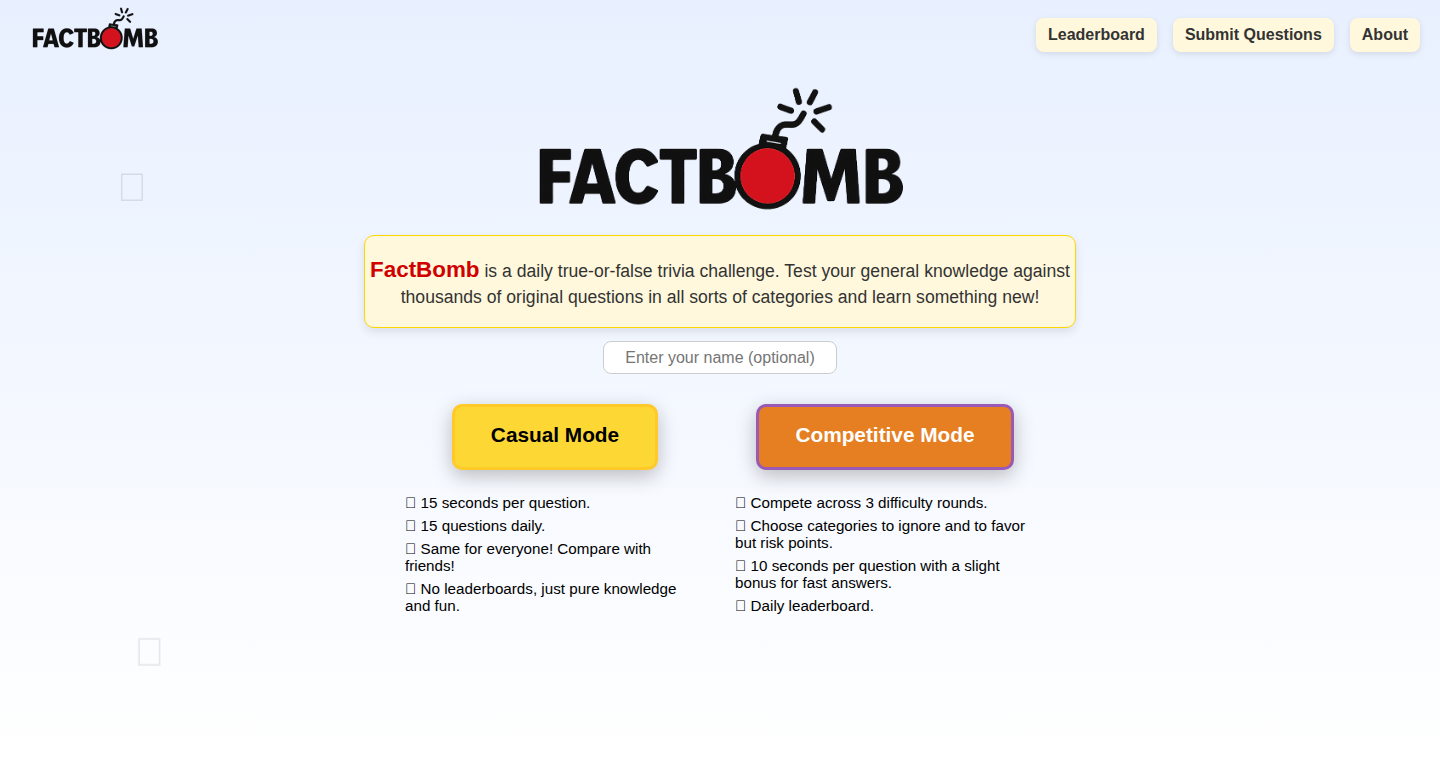
Author
simonakis
Description
FactBomb is a daily trivia game built with React.js, offering two modes: a casual mode for asynchronous competition and a competitive mode with a leaderboard. The core innovation lies in its AI-driven development, including the generation of questions and significant assistance with coding. This showcases how AI can democratize software development, enabling non-programmers to build complete applications with minimal resources. It tackles the challenge of creating an engaging, daily challenge mechanic without requiring user registration or complex features.
Popularity
Points 1
Comments 0
What is this product?
FactBomb is a trivia game built using React.js. It presents users with 15 daily trivia questions. The game has two modes: a casual mode, where all users get the same questions allowing for asynchronous competition among friends, and a competitive mode with a leaderboard to rank players based on their scores. The project leverages AI tools for code generation and question creation. This means the developer used AI models to write some of the code and also create a database of trivia questions. So what? This lowers the barrier of entry to building software. It allows someone with minimal coding experience to bring an idea to life. This is a great example of how AI can be a powerful tool for creators and developers.
How to use it?
Users can instantly play FactBomb through a web browser without needing to sign up or log in. In the competitive mode, users are ranked on a daily leaderboard based on their scores, encouraging users to return daily to improve their standings. Developers can learn from FactBomb by studying its architecture, which uses React.js. They can explore how to use AI assistance to build applications rapidly. This also includes using a simple Firebase backend for leaderboards. So what? Developers can integrate similar trivia mechanics into their own projects or create their own versions of trivia games by studying the implementation and code.
Product Core Function
· Daily Trivia Challenges: FactBomb provides users with a new set of trivia questions every day, creating a daily habit and fostering engagement. So what? This keeps users coming back and provides a built-in incentive to play.
· Asynchronous Competition: The casual mode allows users to compete against their friends by sharing their scores for the same set of questions. So what? This fosters community and encourages replayability.
· Competitive Leaderboard: The competitive mode ranks users on a leaderboard based on their performance. So what? This adds a competitive element and motivates players to improve.
· AI-Assisted Development: The developer used AI to build the game. So what? This highlights how accessible programming has become, enabling anyone to create software. This is also a model for how AI can quickly bring product ideas to market.
· Minimalist Design: FactBomb focuses on a distraction-free quiz experience. So what? This makes the game very easy to pick up and play without requiring a large commitment of time or effort.
Product Usage Case
· Educational Apps: Developers can use FactBomb's model to create educational games that quiz users on various subjects. They can also integrate AI to auto-generate the questions to reduce development time. So what? Students will have a fun method to review their knowledge in a quick way.
· Gamified Training: Companies can integrate trivia elements into employee training programs. So what? This will make training fun and keep their teams engaged and motivated.
· Content-Driven Websites: Websites or blogs can integrate trivia quizzes to increase user engagement and offer interactive content. So what? Site visitors will engage with content and possibly improve SEO metrics.
· Rapid Prototyping: Developers can use AI-assisted tools and FactBomb's simplicity as an example to prototype new game ideas quickly and cheaply. So what? This enables faster iteration and lowers the risk of experiment costs.
66
VoiceNoteAI: Your Thoughts, Polished and Organized
Author
sakharesuraj07
Description
VoiceNoteAI is a web application that records your voice, converts it into text, uses AI to clean up the text, and then saves it to your Notion workspace. The innovative part is the AI-powered cleaning, which transforms messy spoken language into clear, concise notes. This solves the problem of having to manually transcribe and edit voice recordings, saving you time and effort.
Popularity
Points 1
Comments 0
What is this product?
VoiceNoteAI uses your web browser's built-in voice recording capabilities to capture your speech. It then uses a technology called Speech-to-Text to convert your voice into text. Next, it employs Artificial Intelligence (AI) to refine the text. The AI fixes grammatical errors, improves sentence structure, and clarifies the overall meaning. Finally, the cleaned-up text is saved to your Notion workspace. So, you are speaking to your phone and getting organized text right away.
How to use it?
Developers can use VoiceNoteAI by accessing the web application through their browser. Just click record, speak your thoughts, and let the AI work its magic. The processed text is then sent to Notion. Imagine brainstorming sessions, interviews, or lectures automatically transcribed and organized. You can use it in a similar way as other note-taking apps, but this one turns your speech into written notes.
Product Core Function
· Browser-based Voice Recording: Uses your web browser's Web Speech API to capture audio. Value: No need for separate recording devices. Application: Quickly record thoughts or ideas on the go.
· Speech-to-Text Conversion: Transforms your voice into text. Value: Makes spoken words searchable and editable. Application: Transcribing meetings, interviews, or personal thoughts.
· AI-powered Text Cleanup: Employs AI to improve grammar, structure, and clarity of the text. Value: Converts rambling speech into concise notes. Application: Simplifying complex ideas and extracting key information.
· Notion Sync: Saves the cleaned-up text directly to your Notion workspace. Value: Integrates seamlessly with your existing note-taking workflow. Application: Centralizing notes and ideas in a well-organized format.
· Local Database Backup: saves the cleaned text into local DB. Value: ensure the data is not lost if anything goes wrong. Application: backing up your important notes.
Product Usage Case
· A developer is giving a lecture and records it, then VoiceNoteAI turns the speech into written notes, and organize the notes in an organized way, saving time and effort for the developer to focus on teaching.
· A project manager records a brainstorming session, and VoiceNoteAI transforms the discussion into a clear action plan, making project tracking easier. Because of the AI cleanup, the notes are more helpful than the raw transcript.
· A student uses VoiceNoteAI to record and clean up lecture notes. Instead of spending hours transcribing and editing, the student has a clean, organized summary immediately, making studying more efficient.
· A writer quickly captures ideas as they come, and VoiceNoteAI’s AI-powered cleanup instantly transforms spoken ideas into polished drafts, saving time on writing.
67
AnimeFootGen: AI-Powered Anime Foot Image Generation and Animation
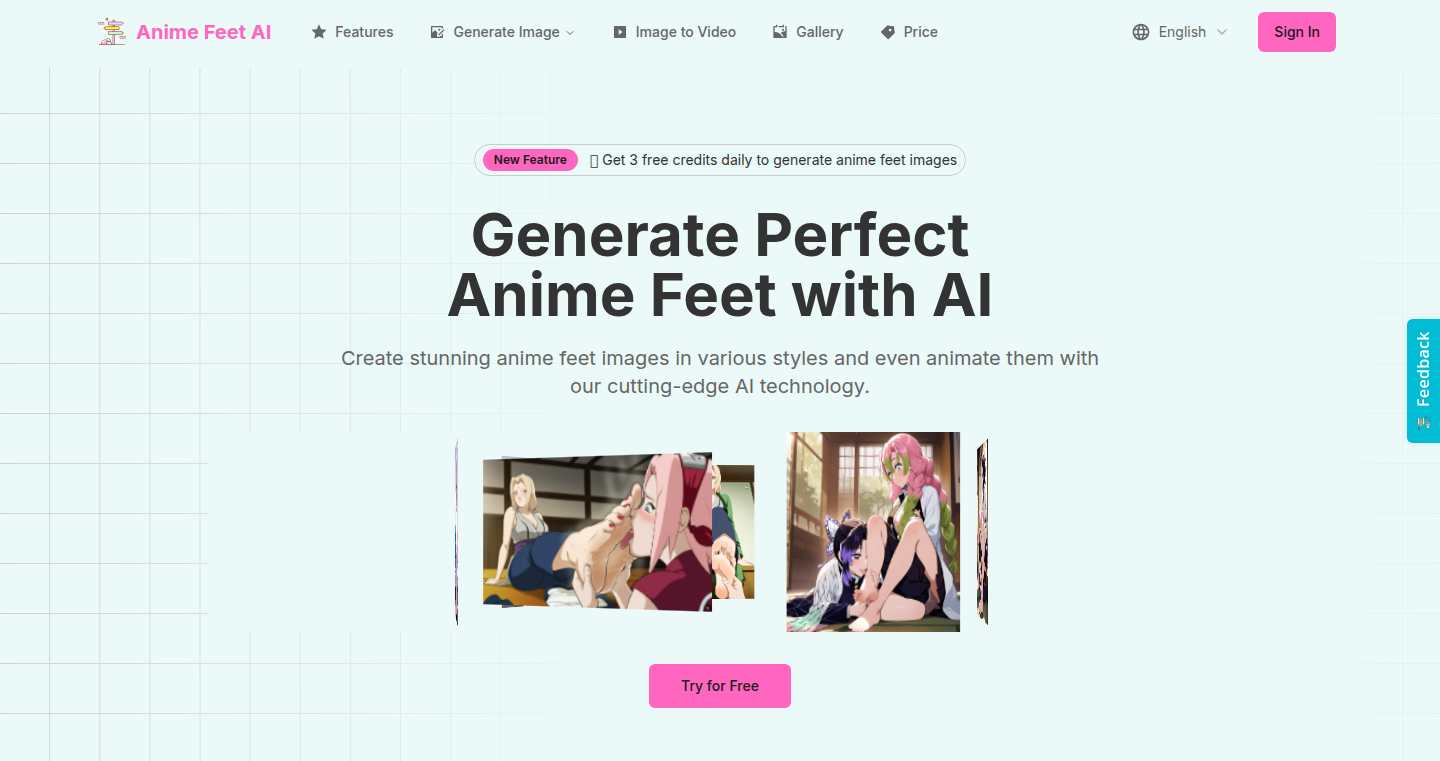
Author
pekingzcc
Description
AnimeFootGen is a project that uses artificial intelligence to generate high-quality images of anime feet. The project's technical innovation lies in its utilization of advanced AI models to create realistic and stylized foot images, allowing users to customize the style and even animate the generated images. This addresses the challenge of quickly generating diverse and appealing anime foot visuals, which would otherwise require significant manual effort or reliance on limited pre-existing resources.
Popularity
Points 1
Comments 0
What is this product?
This project leverages sophisticated AI models, specifically focusing on generative models (like GANs or diffusion models), trained on a vast dataset of anime foot images. The AI learns to understand the nuances of foot anatomy, lighting, and artistic styles. Users can then input parameters such as style preferences (e.g., realistic, cartoonish), pose, and other details to guide the AI in generating the desired image. The project further enhances this by enabling animation, which probably involves using techniques to interpolate between generated images, creating the illusion of movement. So this is a tool to quickly create anime foot images, which is very useful for artists and content creators who need such images.
How to use it?
Developers could integrate AnimeFootGen through an API or by directly utilizing the provided model weights. The API would allow users to send requests with their desired parameters (style, pose, etc.) and receive generated images or animated sequences as a response. Alternatively, developers could download the model and run it locally, allowing for greater customization and offline usage. You can use it in game development, animation projects, or even create unique digital art. This means you can get images quickly and customize them based on your needs.
Product Core Function
· Image Generation: The core functionality is the generation of anime foot images based on user-defined parameters. This leverages the power of AI to create diverse images, eliminating the need for manual creation or reliance on limited stock photos. So this allows you to quickly create various foot images.
· Style Customization: Users can specify the desired art style (e.g., manga, realistic, chibi), allowing for a high degree of personalization and catering to different artistic preferences. This provides creative freedom to tailor images to your specific needs.
· Pose Control: The ability to specify the pose of the foot (e.g., standing, walking, kicking) gives users control over the composition and expression of the image. You can easily show feet in different poses.
· Animation Capabilities: This is the ability to animate generated images, adding an extra layer of dynamism and providing a new dimension for content creation. You can create moving images with the AI.
· API or Local Integration: Provides methods to developers that integrates the functionality directly in their projects, offering flexibility and accessibility for different use cases. This gives you a very convenient way to use the project.
Product Usage Case
· Game Development: Integrate AnimeFootGen to generate assets for game characters, such as foot textures or animations, accelerating the development process and providing unique visuals. So this is helpful for game developers.
· Animation Projects: Use the project to create animated sequences of anime feet for short films, visual novels, or other animated content. So it allows you to create animated content in this specific niche.
· Digital Art: Artists can utilize the tool to create custom foot images for their digital artwork, exploring new styles and generating unique visual elements. This is an opportunity for digital artists to make their artworks.
68
Arwayda: Visualizing Business Documents
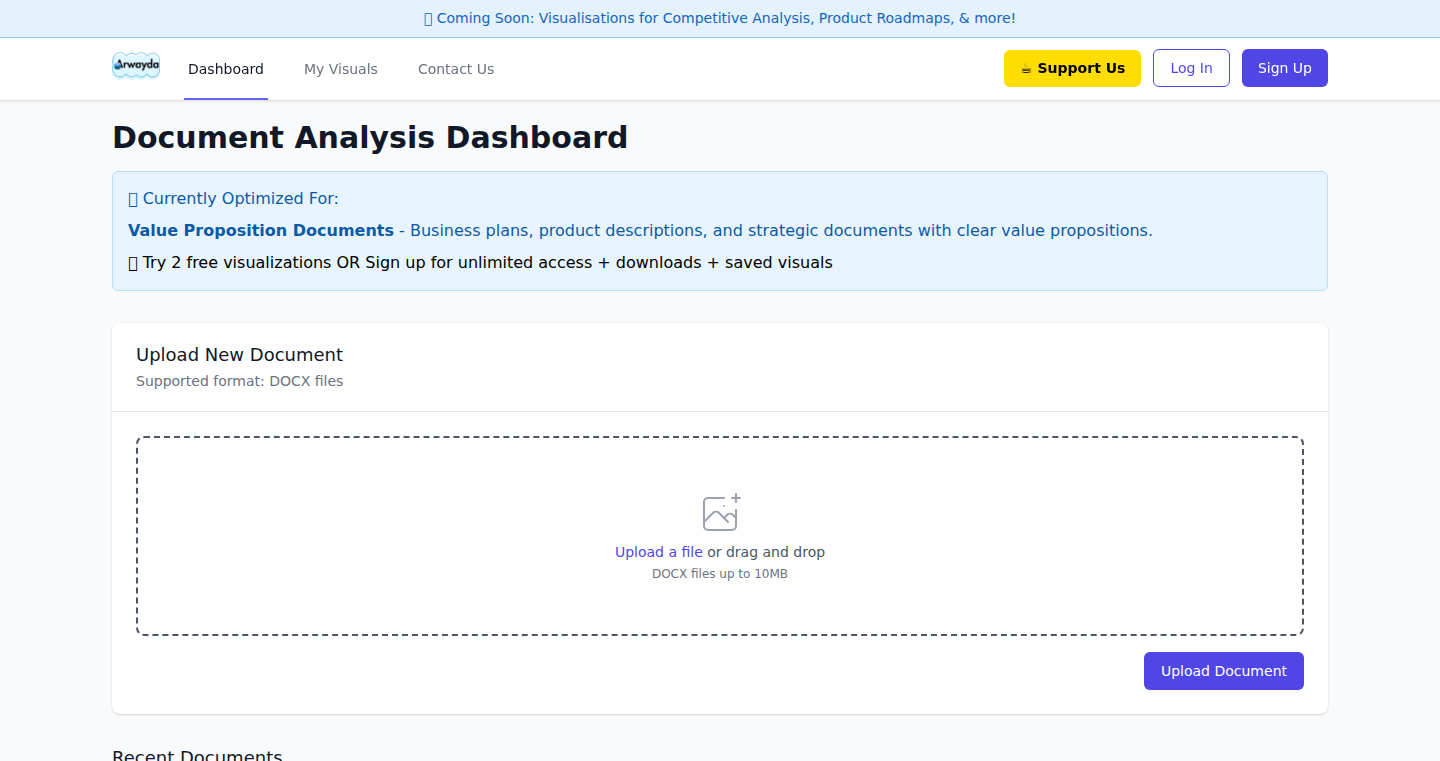
Author
codachris
Description
Arwayda is a tool that helps you turn long, complex business documents into easy-to-understand visuals. It analyzes documents, pulls out the most important information, and automatically creates clean visual representations. This is particularly useful for product managers who often struggle with documents that get lost in a sea of text. The core innovation lies in its ability to automatically understand and extract key information from unstructured text, converting it into a visually appealing format. It utilizes Python and FastAPI on the backend, along with spaCy for document processing, and a custom visualization engine. So this means you can take those huge text documents and make them easy to digest.
Popularity
Points 1
Comments 0
What is this product?
Arwayda is a web-based tool. It uses 'spaCy', which is a smart text analysis library, to understand what's important in your documents. It then automatically generates clear visuals, like charts or diagrams, based on that information. It's like having a smart assistant that reads your documents and creates helpful summaries with pictures. This is useful for anyone who wants to quickly understand the main points of a document without having to read through everything. So, it uses smart algorithms to find the important bits and present them in a visually friendly way, saving you time and effort.
How to use it?
You can use Arwayda by uploading your business documents (like value propositions or product specifications) to the tool. Arwayda will analyze the document, identify key concepts, and then create visualizations for you. This makes it easier to share and understand the essential information within the document. You can also use the tool to quickly summarize documents for meetings or presentations. So, you upload the document, and Arwayda does the hard work of turning text into visuals.
Product Core Function
· Automated Text Analysis: Arwayda uses natural language processing (NLP) techniques, specifically spaCy, to read and understand your business documents. This involves breaking down the text, identifying key phrases, and understanding the relationships between different pieces of information. This is valuable because it allows the tool to automatically extract the most important parts of a document, saving you the manual effort of finding the key information. It's like having a smart reader that can quickly spot the important bits. So, it helps you quickly understand what the document is really about.
· Visual Generation: Once the core information is extracted, Arwayda then creates visual representations. Currently focused on value proposition visualizations, but plans to expand to competitive analysis, roadmaps, etc. This is extremely valuable because visuals are much easier to understand and remember than long blocks of text. The visualization process helps make complex information more accessible. So, it lets you see the big picture at a glance.
· Custom Visualization Engine: Arwayda employs a custom-built visualization engine to ensure the generated visuals are clean, professional, and tailored to the type of information being presented. This offers a significant advantage over generic visualization tools, as it can create graphics specifically designed for your business documents. So, it gives you the tools to make your documents look professional and easy to understand.
Product Usage Case
· Product Managers: Imagine you're a product manager and need to quickly grasp the key features and benefits of a new product outlined in a long specification document. You can upload the document to Arwayda, and it will generate a visual summary. This lets you share the main points with your team easily. So, you get a quick and clear understanding of the product details.
· Team Communication: In a team meeting, you need to present the key value propositions of your product. Instead of reading the whole text document, you can use the visual created by Arwayda. The team can quickly grasp the key ideas, saving time. So, it enables efficient information sharing.
· Marketing: When preparing marketing materials, you need to highlight the unique selling points of your product. Arwayda can analyze the product specifications and generate a visual that perfectly captures the value proposition for potential customers. So, the marketing team can quickly find the best points to attract customers.
69
Reddit Movie Scraper & Recommender
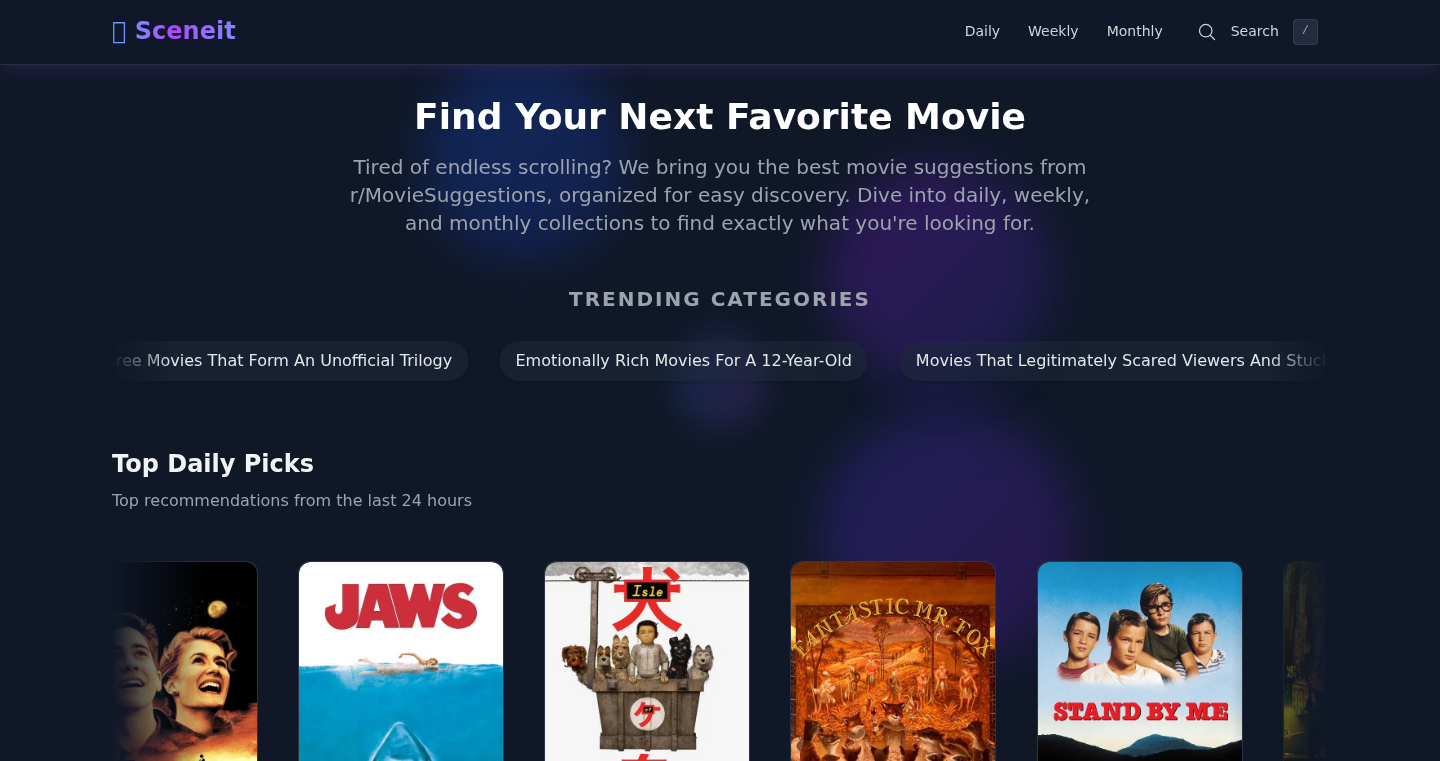
Author
MotiBanana
Description
This project is a website that automatically gathers movie recommendations from the r/MovieSuggestions subreddit. It works by scraping the top posts daily, cleaning up the titles for categorization, extracting top comments, and then using TMDB (The Movie Database) to fetch movie information. The core innovation lies in automating the discovery of trending movie recommendations and presenting them in an accessible format, offering a curated list based on community preferences. So what? It saves you the time of manually searching for movies and provides recommendations based on real user discussions.
Popularity
Points 1
Comments 0
What is this product?
This website is essentially a movie recommendation engine fueled by Reddit. It pulls data from r/MovieSuggestions, a community where users share movie recommendations. It uses web scraping to extract post titles and top comments, which are then used as categories and data points. TMDB is then used to enrich the data with movie details. This is a clever approach as it leverages the collective wisdom of the Reddit community. So what? You get movie recommendations from a diverse and active community without having to do the manual digging.
How to use it?
Developers can use this as inspiration for similar projects. They can learn from the web scraping techniques to gather data from social media platforms, and integrate this data into their own movie recommendation applications or content aggregators. The integration would involve setting up the web scraping process and database for storing the data, then create a front-end interface to display the movies. So what? It teaches you how to harvest information from the internet to build your own recommendation systems or information aggregation tools.
Product Core Function
· Daily Reddit Scraping: The website scrapes Reddit daily to identify the top posts from r/MovieSuggestions. This function is key to ensuring the recommendations are current and reflecting the latest community discussions. So what? You get access to the latest movie recommendations.
· Title Cleaning & Categorization: The project cleans the titles from the Reddit posts, using them as categories to organize the movies. This ensures that recommendations can be more easily browsed and understood. So what? You can quickly find movies based on preferences, like genre or themes.
· Comment Extraction: It extracts the top comments for each post, providing further context and opinions about the recommended movies. This helps users understand why a movie is recommended. So what? You get user insights alongside the movie recommendations.
· TMDB Metadata Retrieval: The project utilizes TMDB (The Movie Database) to fetch comprehensive movie metadata, including details like synopsis, cast, and ratings. This enriches the information provided to the user. So what? You get all the details you need to help you decide if you want to watch a movie.
Product Usage Case
· Building a Personalized Movie Recommendation App: A developer can use this approach to create a movie recommendation app that aggregates data from multiple sources, not just Reddit. This could expand the range of movie recommendations available to users. For example, a developer could combine data from Reddit, Twitter, and other movie review sites. So what? You can build an app that understands your movie tastes.
· Creating a Content Aggregator: This technique can be adapted to build a content aggregator that brings together recommendations for books, music, or other types of content, again by scraping relevant online communities. So what? You can build a website to collect all sorts of information.
70
PromptCraft: The Iterative Prompting Navigator
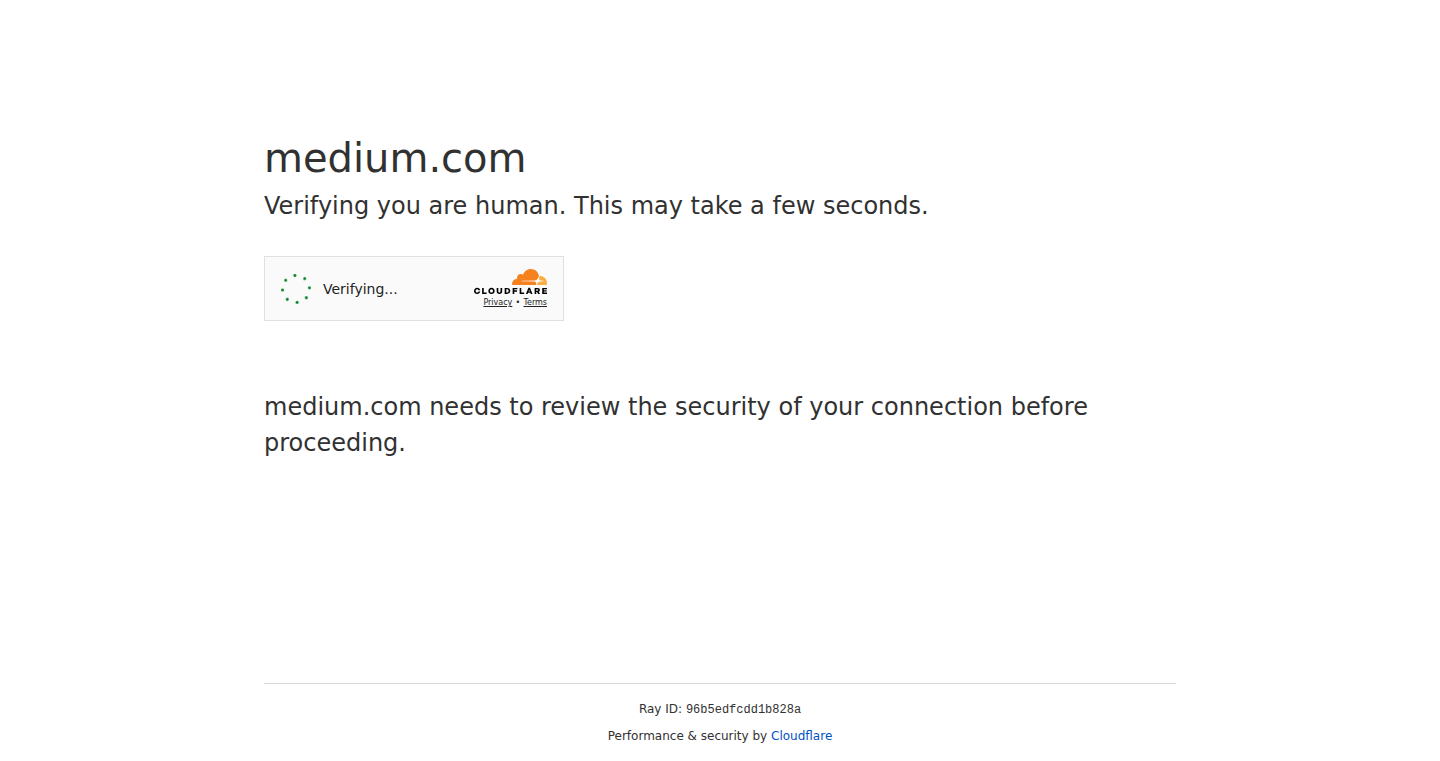
Author
fafawlf
Description
This project is a guide, born from the iteration of 10,000 prompts, designed to help developers create effective and production-ready prompts for Large Language Models (LLMs). It tackles the challenge of crafting high-quality prompts, which is often a black art. The core innovation lies in a systematic, iterative approach to prompt engineering, making the process more reliable and less dependent on guesswork. It provides practical insights and recommendations based on extensive experimentation. So, what's in it for you? It saves you time and effort in prompt development, leading to better results from your LLMs.
Popularity
Points 1
Comments 0
What is this product?
PromptCraft is a practical guide focusing on prompt engineering for LLMs. It’s not a software tool, but a documented methodology. The core concept involves systematically testing and refining prompts, leveraging a large dataset of iterations to identify best practices. The project doesn't have a specific technical architecture to point to, but the underlying idea is to use data and the scientific method to improve prompts. The novelty lies in the comprehensive, empirical approach to prompt design. So, what's in it for you? This offers a structured way to improve prompt quality, making LLM interactions more predictable.
How to use it?
Developers can use PromptCraft as a reference while designing prompts. It provides guidance on key aspects of prompt engineering, such as prompt structure, context setting, and iterative refinement. It guides them towards what works best with LLMs in the real world. You'd integrate the recommendations into your existing LLM application, improving results. For example, if you're creating a chatbot, the guide would help you formulate prompts that generate more accurate and useful responses. So, what's in it for you? Better performance for your LLM-powered applications, leading to improved user satisfaction.
Product Core Function
· Prompt Iteration Methodology: The project likely details how to systematically test different prompt variations. This is critical for finding optimal prompts. Application: When refining prompts for AI-powered summarization tools, this methodology ensures more concise and accurate summaries. This offers developers the means to build more efficient and effective prompting processes.
· Best Practices for Prompt Design: The guide provides tested recommendations. Application: Developers can use these guidelines directly to improve the clarity and efficiency of LLM interactions for various tasks. For instance, by adhering to the best practices of clear instructions, the model is more able to complete the task. This helps developers avoid common pitfalls and get better results quickly.
· Production-Ready Prompt Guidelines: The project will offer advice on prompts suitable for live applications. Application: Teams building customer service chatbots will find guidelines on how to create user-friendly and accurate responses.
· Contextual Prompting Techniques: The guide likely details how to give an LLM the information it needs to perform its task. Application: The use of contextual prompt techniques would be important for a legal chatbot to give relevant context, so the answer is well-informed and based on the right documents.
Product Usage Case
· Building a Customer Service Chatbot: The guide provides instructions to create prompts that guide the chatbot to extract the right info from the input and provide helpful responses to user queries, increasing customer satisfaction.
· Generating Code Snippets: PromptCraft is useful for prompting LLMs to generate code. Developers can refine the prompts to improve the accuracy and relevance of the code snippets generated.
· Creating Summarization Tools: By using a structured prompting approach and iterative refinement, developers can create prompts that elicit very concise and accurate summaries from LLMs, making the tool very usable and time-saving.
· Developing Content Creation Applications: Developers can leverage the prompt guidelines to generate high-quality, engaging content for their applications, increasing user engagement and content quality.
71
Swizz: Your Personalized Fitness Command Center
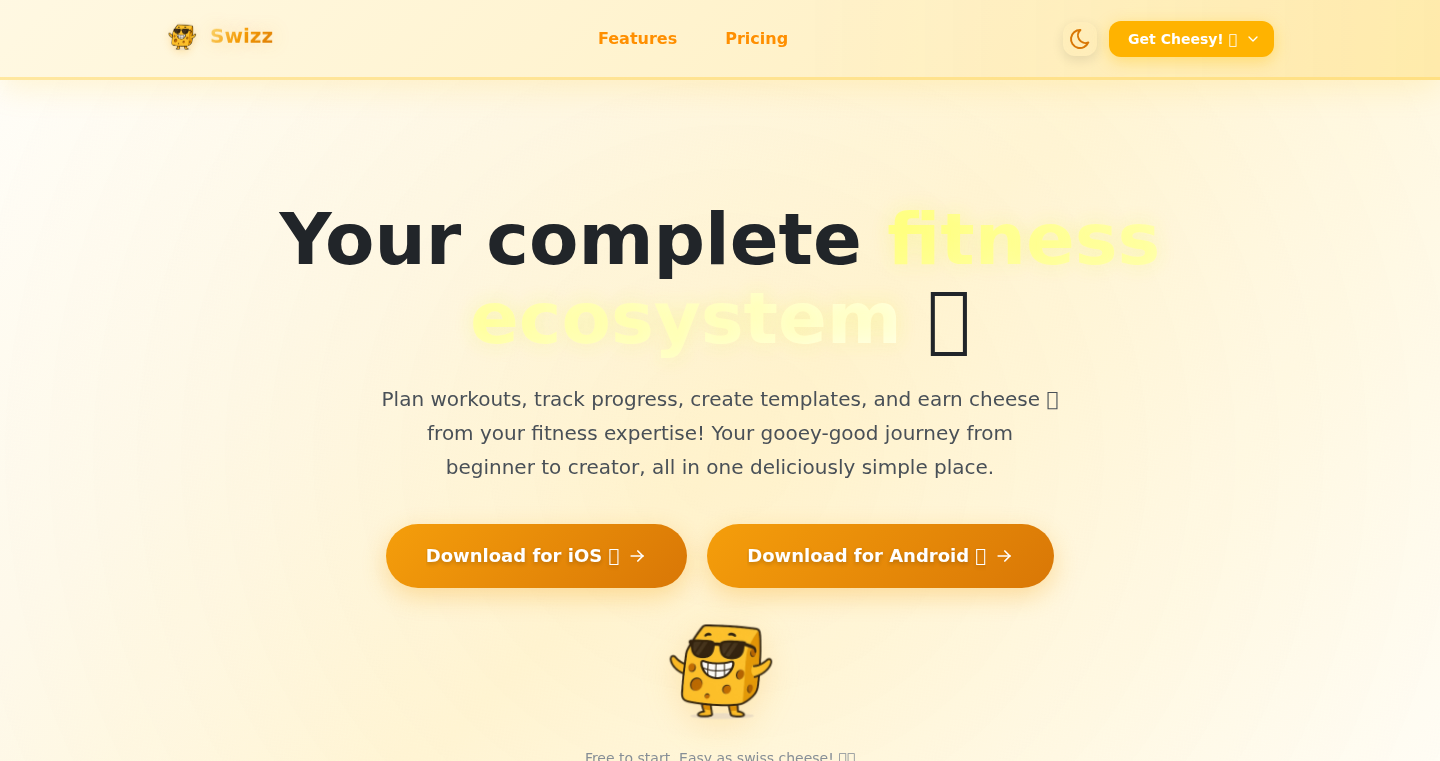
Author
limyishengbrian
Description
Swizz is a personal fitness system aiming to integrate workout tracking, calorie counting, nutritional analysis, and scheduling into a single platform. The core innovation lies in its ambition to unify these disparate aspects of fitness management, providing a holistic view of your health journey. It's a playground for the creator to experiment with combining fitness data, which allows the user to correlate workout performance with nutritional intake and scheduling habits, leading to more data-driven and personalized fitness plans. So this helps you get a clearer picture of how your lifestyle affects your fitness goals.
Popularity
Points 1
Comments 0
What is this product?
Swizz is an all-in-one fitness solution. It's not just a workout tracker or a calorie counter; it aims to be a comprehensive fitness ecosystem. Think of it as a central hub where you can log your workouts, track your food intake to calculate the calories and nutrition, monitor your progress, and schedule your training. The innovation is in merging these functionalities to give you a unified perspective on your fitness. So it gives you a holistic view of your body's performance and helps you to optimize your fitness routines.
How to use it?
Developers could integrate Swizz's underlying functionalities (workout logging, nutrition tracking, scheduling) into their own fitness apps. They can use Swizz as a backend service to handle data storage and analysis, allowing them to focus on building user interfaces and unique features. Think of it like using a pre-built engine instead of building one yourself for a car. So it saves time and resources by leveraging existing fitness-related capabilities.
Product Core Function
· Workout Tracking: Allows users to log their exercise routines, including the type of exercises, sets, reps, and weights used. This is valuable for monitoring workout progress and identifying areas for improvement. For example, you can see if you're making consistent progress on your bench press and how it relates to your diet.
· Calorie and Nutritional Tracking: Enables users to log their food intake and calculate the caloric and nutritional values. This helps users to understand their dietary habits and to ensure they are meeting their nutritional needs. For example, you can see how many calories you consume in a day and compare that to your workout performance.
· Scheduling and Planning: Allows users to schedule workouts and set fitness goals. This is valuable for staying organized and creating a sustainable fitness routine. For example, you can schedule your workouts for the week and get reminders to make sure you are consistent.
· Data Visualization: Provides insights through charts and graphs visualizing your progress over time. This is useful for identifying trends in your fitness and setting achievable goals. For example, you can easily see if your weight is trending up or down.
· Integration: Potential for integrating with other fitness trackers and platforms. This enables users to consolidate their fitness data from multiple sources into a single view. For example, if you have a smart watch, you can potentially connect it to Swizz to import your activity data.
Product Usage Case
· Personalized Fitness Plans: Create a custom fitness plan. Swizz can analyze your workout logs, nutritional data, and schedule to give you recommendations and feedback on how to improve your performance. So you can tailor your fitness plan to your own body and goals.
· Progress Tracking: Use Swizz to track your progress towards your fitness goals. By logging workouts, calories, and schedule, you can visually monitor your progress and adjust accordingly. So you can easily know whether you’re on track to reach your goals.
· Cross-Platform Integration: Use Swizz to gather data from various sources, like wearable devices or other health apps. Then combine these data streams to create a comprehensive understanding of your fitness journey. So you don't need to switch between different apps.
· Data-Driven Decision Making: Swizz provides data-driven insights into your fitness regimen. Analyze how the combination of your workout, calorie intake, and scheduling affect your body. So you can make smarter choices regarding your training and nutrition.
72
Microkernel OS: A DIY Operating System
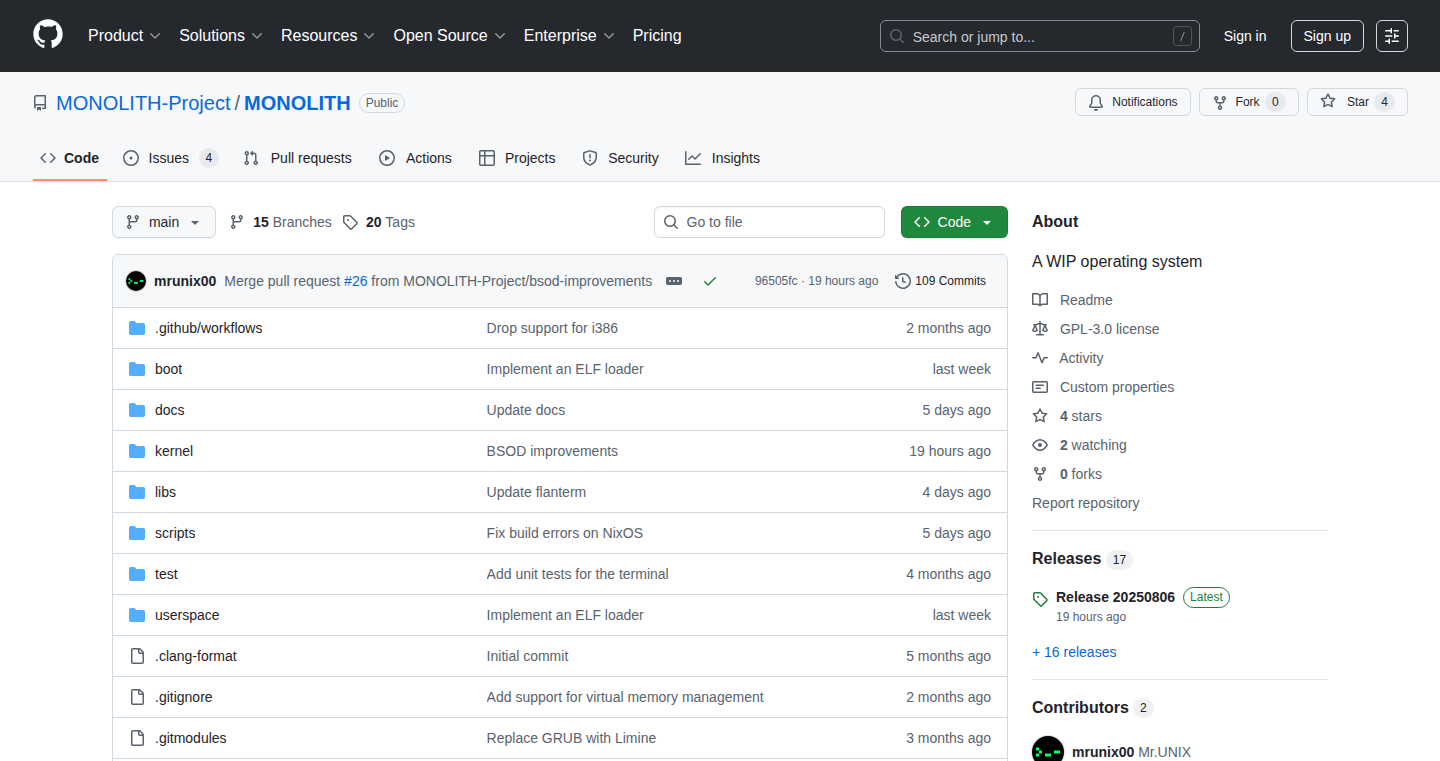
Author
mrunix
Description
This project is a work-in-progress operating system (OS) created from scratch. It focuses on building a microkernel, which means the core functionality is kept minimal, and most services like device drivers run as separate processes. The innovation lies in its approach to system design, allowing for modularity, improved security, and potential for customization by removing unnecessary components. It tackles the challenge of designing and building an operating system, a complex undertaking, highlighting the developer's deep understanding of low-level system programming and operating system concepts.
Popularity
Points 1
Comments 0
What is this product?
It's a bare-bones operating system, like a mini-computer built from scratch. Instead of a monolithic kernel where everything runs together, this OS uses a microkernel. Imagine the OS as a team: the core microkernel handles the essential tasks, and all the other jobs, like talking to your keyboard or showing things on the screen, are done by separate, independent 'team members'. This makes the OS more modular, secure, and easier to customize. So, it’s about understanding how your computer actually works, from the very basics.
How to use it?
Developers can use this project to learn about OS design principles. The code can be studied, modified, and extended to understand core concepts. This is a great project to experiment with different system architectures. It would be best used as a learning tool or a starting point for building a specialized OS optimized for a particular task (e.g., embedded systems, real-time systems). Developers with experience in C or low-level system programming would gain the most benefits.
Product Core Function
· Microkernel Design: The core of the OS, handling basic functionalities like process management and inter-process communication. Its value is in creating a stable and secure foundation, similar to a robust building's framework. Application: useful for building high reliability systems.
· Process Management: Responsible for creating, scheduling, and managing processes. Its value is in enabling the OS to run multiple programs seemingly at the same time. Application: Useful for building multi-tasking and multi-threading systems.
· Inter-Process Communication (IPC): Facilitates communication between different processes. Its value is in enabling different system components and user applications to interact. Application: This component is the backbone of modern OS, for building any OS with different system services.
Product Usage Case
· Learning Tool: A software engineer could use the source code to study the implementation of process scheduling and memory management, and understand the core OS concepts. So it's useful for improving your skills.
· Custom OS for Embedded Systems: An engineer can leverage it to design a custom OS optimized for resource-constrained embedded devices, like IoT sensors. So it’s very practical.
· Secure Computing Environment: Building a more secure OS by isolating critical components, minimizing the attack surface. So it can improve security.
73
WebNami: Blazing-Fast Blog for Performance-Conscious Developers
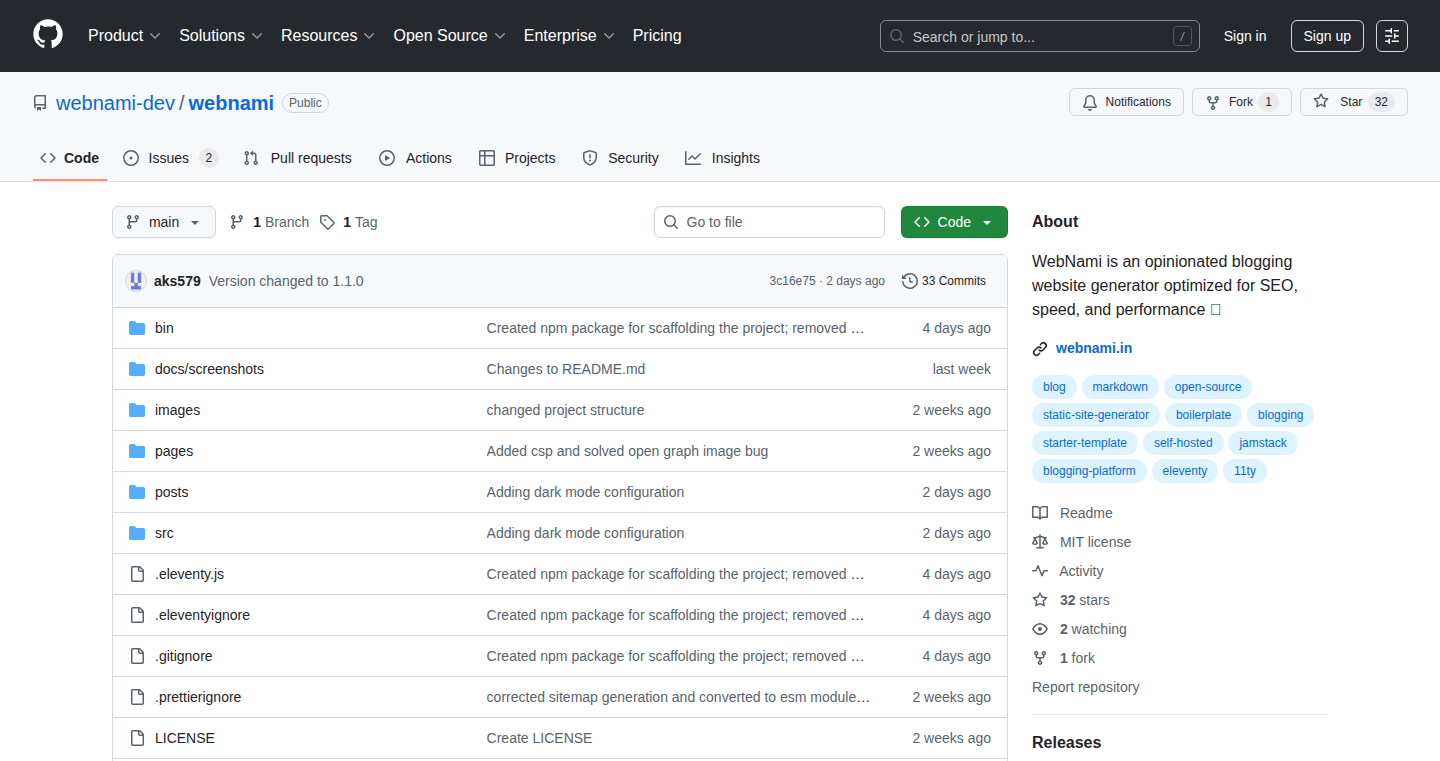
Author
webdev293
Description
WebNami is a lightweight blogging tool specifically designed for developers who prioritize website speed and search engine optimization (SEO). It leverages the 11ty static site generator to deliver incredibly fast page loading speeds. The innovative aspect lies in its automated handling of technical SEO details, often overlooked by developers, ensuring better search engine ranking and discoverability without any complex configurations.
Popularity
Points 1
Comments 0
What is this product?
WebNami is a blog creation tool. It utilizes the 11ty static site generator, meaning your blog is pre-built as static HTML files, which loads incredibly fast because there's no server-side processing. The innovation is that it automatically optimizes for SEO, generating things like sitemaps and structured data. It also achieves perfect scores on Core Web Vitals (metrics that Google uses to rank websites), meaning it's fast and user-friendly. So this is useful because it saves developers time and effort, ensuring their blogs are fast, optimized, and rank well in search results.
How to use it?
Developers can quickly get started with WebNami by running a single command: `npx create-webnami-blog my-blog-name`. This sets up a fully functional blog. Developers then simply write their content in Markdown or HTML, and WebNami handles the build process, optimizing for speed and SEO. Integration is seamless as it produces a standard static website that can be hosted on any web server. So this is useful because it allows developers to focus on writing content rather than configuring complex SEO settings or worrying about slow page speeds.
Product Core Function
· Perfect Core Web Vitals: WebNami achieves top scores (100/100) on Core Web Vitals. This means your website loads quickly, is interactive, and has a stable layout. This improves user experience and boosts search engine rankings. So this is useful because it ensures your website is fast and ranks well.
· Built-in SEO Audit: WebNami performs an SEO audit during the build process, identifying and reporting on-page SEO errors. This allows developers to fix these errors before their site goes live, improving their search engine visibility. So this is useful because it proactively helps developers find and fix SEO issues.
· Zero-config SEO: WebNami automatically generates crucial SEO elements such as sitemaps, RSS feeds, robots.txt, and JSON-LD structured data. This simplifies the setup and configuration process, allowing developers to focus on content creation. So this is useful because it automates SEO tasks, saving developers time.
· Complete Meta Management: WebNami provides comprehensive control over meta information, including canonical links, Open Graph tags for social media, and rich snippets. This helps to improve how your content is displayed in search results and on social media platforms. So this is useful because it ensures your content looks great and is shared correctly.
· Modern UX: Includes a dark/light theme toggle that automatically adjusts based on the user's system preferences. This feature provides a better user experience and enhances accessibility. So this is useful because it makes your blog more user-friendly.
· Developer-friendly Design: Offers syntax highlighting and a clean, responsive design, ensuring a smooth experience for both writers and readers. So this is useful because it makes it easier to write and read content on various devices.
Product Usage Case
· A developer creating a personal blog to share technical articles. WebNami automates the SEO aspects like sitemaps and structured data, saving time. The fast page load times keep readers engaged. So this is useful because it provides a blog that's optimized for both speed and search engines without a lot of effort.
· A software engineer looking to document their projects or tutorials. WebNami handles the technical SEO, including things like Open Graph tags for social sharing. It also gives a developer-friendly interface, so they can easily manage the content. So this is useful because it allows you to write and share technical knowledge while the tool handles the SEO.
· A freelance web developer building a blog for their clients. WebNami's SEO features and speed performance enhance the client's website's visibility and user experience, leading to better rankings and more traffic. So this is useful because it helps improve the client's site and improve their SEO for better business.
74
ParquetForge: Blazing-Fast Parquet Sorting in Java
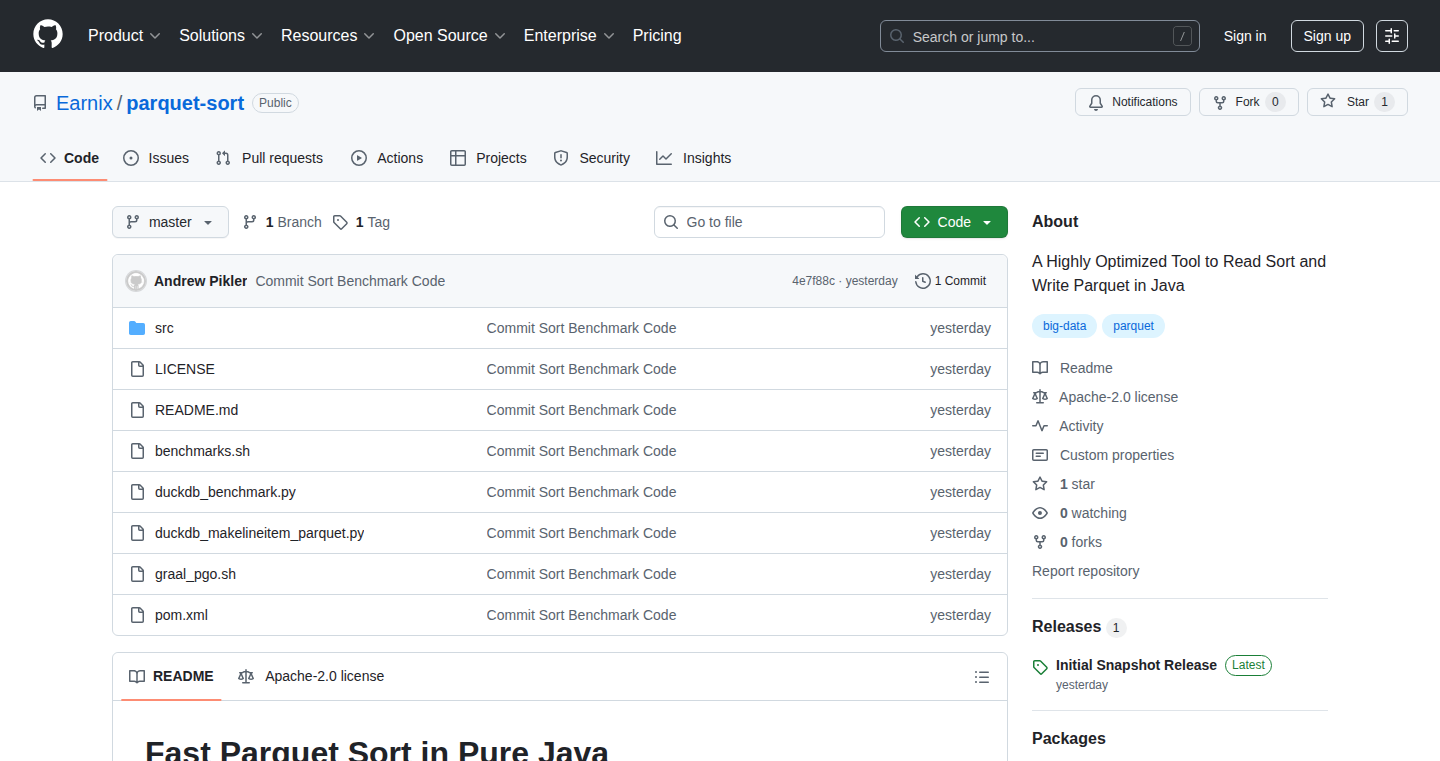
Author
pyckle
Description
ParquetForge is a Java-based tool that reads, sorts, and writes data stored in Parquet files (a popular format for large datasets) much faster than existing solutions like DuckDB. It achieves this speed boost through clever techniques like column-wise reordering and parallel processing. The core innovation lies in a new Java Parquet driver and optimized sorting algorithms, making it significantly faster, especially when dealing with large datasets. So this is useful because it helps process massive data files much more efficiently.
Popularity
Points 1
Comments 0
What is this product?
ParquetForge is essentially a supercharged data processing engine for Parquet files. It uses a new Parquet driver specifically designed for speed. It employs two key strategies: First, it rearranges data column by column, allowing for more efficient processing. Second, it leverages parallel algorithms – meaning it breaks down the sorting task into smaller parts that are processed simultaneously on multiple computer cores. This drastically reduces processing time, especially when sorting large files. So this is useful because it provides a faster way to analyze large datasets.
How to use it?
Developers can use ParquetForge to sort and manipulate large Parquet files within their Java applications. It can be integrated into data pipelines, data analysis tools, and any system that needs to process or analyze large amounts of data stored in Parquet format. You would typically use it by calling the appropriate functions in the ParquetForge library within your Java code, specifying the input file, desired sorting criteria, and output file. So this is useful because it can be used as a building block for data processing workflows.
Product Core Function
· Fast Parquet Reading: Efficiently reads data from Parquet files. This is useful because it quickly loads large datasets for further processing.
· Column-Wise Reordering: Rearranges data columns for optimal sorting performance. This is useful because it optimizes the internal structure of data for faster processing.
· Parallel Sorting Algorithms: Employs parallel radix or quicksorts (fast sorting algorithms) to sort data across multiple processor cores. This is useful because it dramatically reduces the time required to sort large files.
· Fast Parquet Writing: Writes the sorted data back to a new Parquet file. This is useful because it quickly saves the processed and sorted data for future use.
· Integration with Existing Java Code: Provides a Java library, enabling easy integration into existing data processing applications. This is useful because it offers a flexible way to add more functionalities into your Java project.
Product Usage Case
· Data Analysis: Imagine you have a massive customer dataset stored in Parquet format and want to sort it by customer ID or purchase date. ParquetForge can sort this data much faster than existing tools, allowing for quicker insights. So this is useful because it helps to quickly analyze your data.
· ETL Pipelines: In a data pipeline (a sequence of steps to transform and load data), you might need to sort and process incoming data before loading it into a data warehouse. ParquetForge can be integrated into this pipeline to perform the sorting step efficiently. So this is useful because it reduces the time taken for ETL processes.
· Database Optimization: When dealing with large databases, efficient data sorting can improve query performance. Using ParquetForge to pre-sort data can help optimize queries. So this is useful because it improves the performance of queries on large datasets.
75
Brandolia: AI-Powered Instant Branding Platform
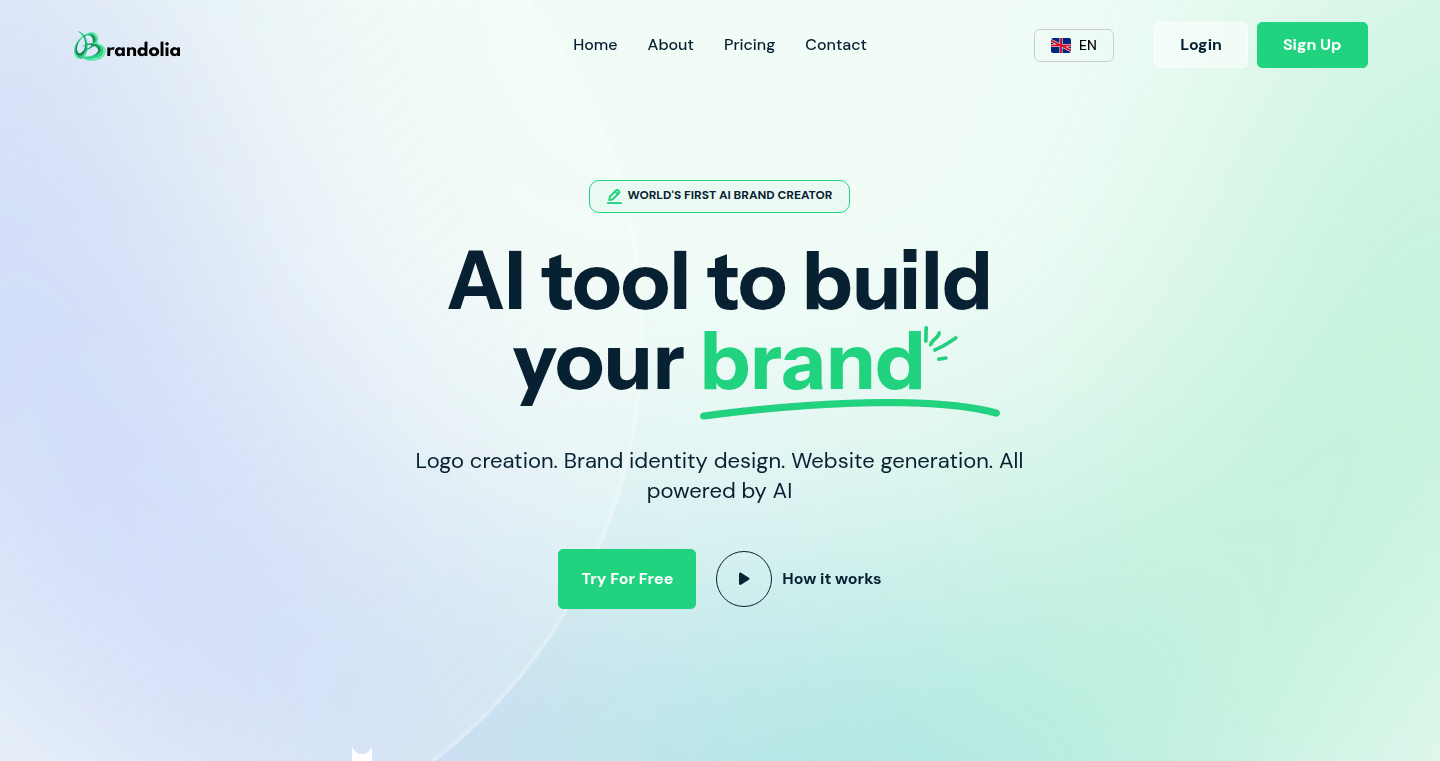
Author
kokau
Description
Brandolia is an AI-driven platform that helps creators and founders generate a complete brand identity in under a minute. It uses artificial intelligence to create logos, color palettes, typography, slogans, and even marketing strategies based on the user's brand name and industry. The innovation lies in automating the often time-consuming and complex branding process, allowing users to quickly establish a professional brand identity. So this means you can launch your product or service faster, without spending weeks on branding.
Popularity
Points 1
Comments 0
What is this product?
Brandolia leverages AI to simplify brand creation. You input your brand name and industry, and the AI algorithms generate a 4K logo, a matching color palette, typography recommendations, a catchy slogan, brand storytelling, and a tailored marketing strategy. It automates the initial steps of brand building, which typically requires hiring designers or spending a lot of time researching and experimenting. So, this allows you to bypass tedious branding tasks and focus on your core product.
How to use it?
Developers and creators can use Brandolia to quickly define their brand identity before starting a project or launching a product. You simply input your brand name and industry, and the platform will generate all the branding assets. Then, you can use these assets across all your platforms, from your website to your social media, even integrate it into your product. This rapid brand generation empowers makers to experiment with different brand identities, saving them precious time and resources. So, this means you can build brand consistency across your entire project with minimum effort.
Product Core Function
· AI-Generated Logos: The system creates professional-quality logos based on the provided input. This allows you to have a visual identity without needing to hire a graphic designer right away. So, this provides a quick and affordable way to obtain a unique and professional-looking logo.
· Color Palette and Typography Suggestions: Brandolia provides a coherent color palette and typography recommendations, ensuring brand consistency. This saves you the time and effort of figuring out what colors and fonts to use. So, this makes your brand look more polished and professional right away.
· Slogan and Brand Storytelling: Generates a compelling slogan and brand storytelling to communicate the brand's value proposition. It helps you quickly define and communicate your brand's message. So, this helps you create a consistent brand voice from the beginning.
· Tailored Marketing Strategy: Provides a basic marketing strategy tailored to your brand and industry. This gives you a starting point for your marketing efforts. So, this can help you start promoting your product or service more efficiently.
Product Usage Case
· A software developer launching a new SaaS product can use Brandolia to quickly create a logo, color scheme, and brand message before writing a single line of code, allowing them to market the product immediately. So, this can dramatically accelerate the product launch timeline.
· An indie game developer can use Brandolia to define the brand identity of their game. Quickly generating a logo and color scheme helps create visual assets. So, this provides a complete branding solution to launch games independently.
· A freelancer looking to create a personal brand can use Brandolia to define a professional brand identity to attract clients and showcase their skills. So, this facilitates a more impactful personal branding strategy.
76
Laravel-CRUD-wizard-free - Automating CRUD Operations
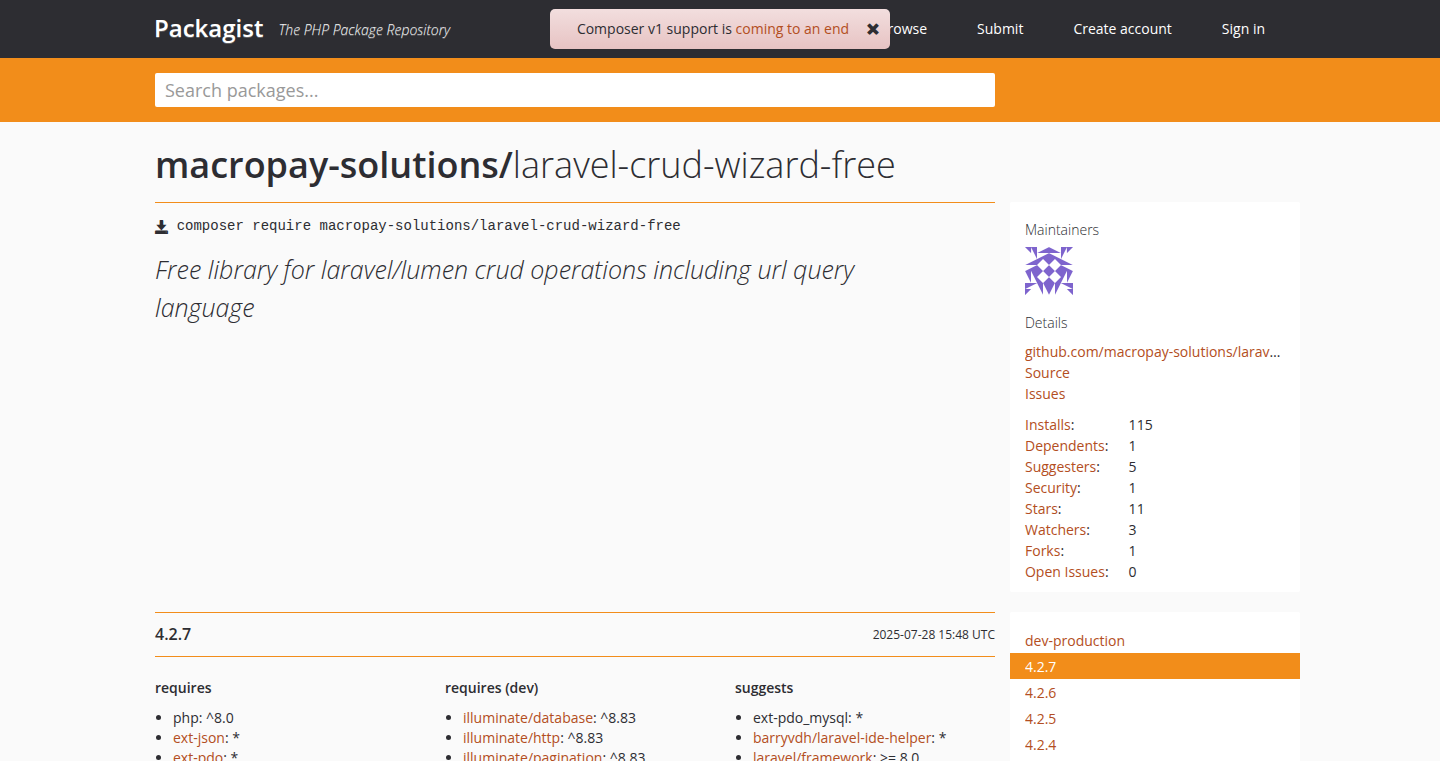
Author
marius-ciclistu
Description
This project, a stripped-down version of the `maravel-rest-wizard` library, focuses on automatically generating CRUD (Create, Read, Update, Delete) functionalities for Laravel applications. It addresses the common problem of repetitive code writing for basic database interactions, saving developers time and effort. The core innovation lies in its ability to dynamically generate controllers, models, and views based on database schema, enabling rapid prototyping and development. So, it helps me to quickly build and test the core features of my web application without writing boilerplate code.
Popularity
Points 1
Comments 0
What is this product?
This is a tool that simplifies building web applications on the Laravel framework. It automates the creation of standard database operations (CRUD). Imagine it as a code generator that understands your database structure and automatically writes the necessary code to create, read, update, and delete data. The key innovation is the automation itself, reducing the need to manually write repetitive code, which lets me focus on the more unique aspects of my application.
How to use it?
Developers can integrate this tool into their Laravel projects. You typically define your database tables, and the tool will generate the corresponding controllers, models, and views. This allows developers to quickly set up basic data management functionalities. For instance, I would install it through a package manager like Composer and then run commands to generate the required code based on my database schema. So, I can quickly prototype or build out the basic functionality of my web application.
Product Core Function
· Automated CRUD Generation: The core function is to automatically create CRUD operations. This involves generating code for creating, reading, updating, and deleting data within your database. This simplifies the development process, saving me the time spent on writing boilerplate code and reducing potential errors.
· Schema-Driven Code Generation: The tool analyzes your database schema (the structure of your tables and relationships). This allows it to generate the appropriate code to match your existing database design. This integration ensures that the generated code works seamlessly with my existing database structure without needing to manually adapt the code.
· Filtering and Sorting Capabilities: The generated code often includes features for filtering and sorting data. This provides a basic level of data management without any additional implementation effort on my part.
· Rapid Prototyping and Development: The primary benefit is accelerating the development cycle. By automating code generation, developers can quickly create functional prototypes and build out the core features of web applications much faster. This helps me rapidly iterate on my ideas and validate them quickly.
Product Usage Case
· E-commerce Platform: If I'm building an e-commerce platform, I can quickly generate code for managing products, categories, and orders. This will save me the time to write the code that is required for such functions. Therefore, I will have more time and energy to focus on the product features instead.
· Content Management System (CMS): I could use it to set up a basic CMS where I could rapidly create pages, articles, and media assets without manually writing CRUD code for each entity. I can spend more time on the user-facing content and design.
· API Development: The tool could be used to quickly set up APIs (Application Programming Interfaces) for interacting with data. This would enable me to provide data access to other applications, allowing me to create more interconnected services.
77
Adcraftify: AI-Powered Faceless Content Generator
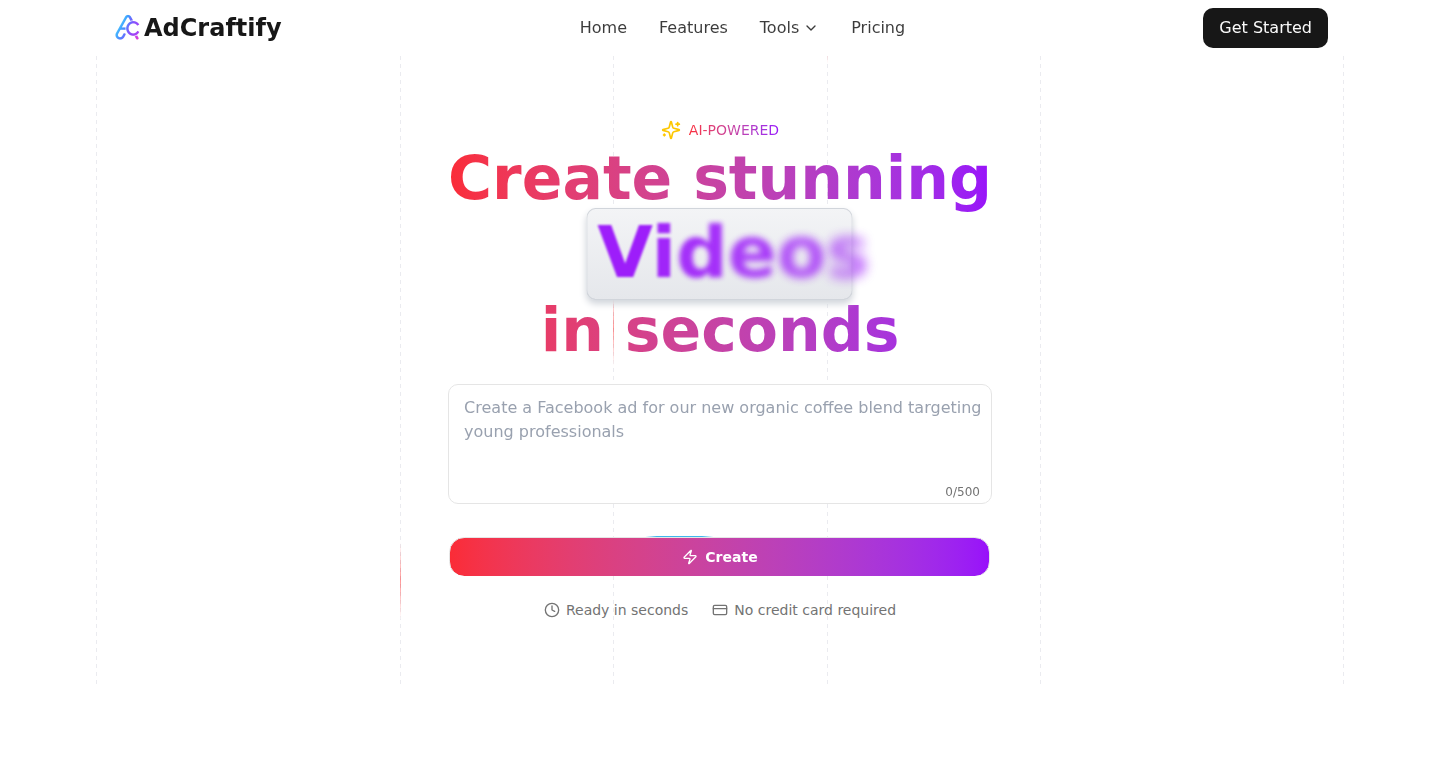
Author
nplus1th
Description
Adcraftify is a tool designed to automatically create video content, particularly short-form videos (like TikTok, Reels, and Shorts), featuring faceless influencers. The core innovation lies in its use of artificial intelligence to generate avatars and scripts, eliminating the need for filming or hiring content creators. It tackles the common problem of consistently producing engaging content for brands and projects without the hassle of traditional video production. So this is useful because it allows you to quickly generate professional-looking videos without expensive equipment or a team.
Popularity
Points 1
Comments 0
What is this product?
Adcraftify uses AI to create virtual avatars and generate scripts, then combines them to produce short-form videos. Think of it as having a virtual content creator that can quickly generate videos for your brand. It innovates by automating the entire content creation process, from ideation to the final video export. So it simplifies content creation by using AI to handle complex tasks that used to require human effort, saving you time and resources.
How to use it?
Developers can use Adcraftify by providing it with a topic or brief, and it will automatically generate a video. You can customize the avatar, script, and visuals. You can integrate it into your marketing workflow by using the generated videos on platforms like TikTok, Instagram, and YouTube Shorts. So you can start creating content for your marketing campaigns by simply inputting a topic.
Product Core Function
· Avatar Generation: The core function creates AI-generated avatars, providing a diverse range of virtual influencers. This enables the creation of a consistent 'face' for your brand without needing actual people or models. This is useful because it provides a branded virtual personality.
· Script Generation: This feature leverages AI to write scripts for the videos, tailored to your specific topic or brand. This saves you the time and effort of writing scripts yourself. This is useful because it automates scriptwriting, letting you quickly generate video ideas and concepts.
· Video Assembly: The tool automatically assembles the avatar, script, and visual elements into short-form videos. This makes it easy to create videos without needing video editing skills. This is useful because it removes the need for video editing expertise, allowing anyone to create professional-looking videos.
· Multi-Avatar Support: Adcraftify supports multiple avatars allowing for the creation of diverse content and different virtual influencers representing your brand. This broadens the appeal of your content and allows you to target different audience segments. This is useful because it allows for a wider range of creative possibilities and can help you target different audiences.
· Export and Publishing: Adcraftify allows you to export the short-form videos in formats suitable for various platforms such as TikTok, Reels, and Shorts. This functionality simplifies the process of publishing your content on these popular platforms. This is useful because it streamlines the publishing process.
Product Usage Case
· A small e-commerce business owner can use Adcraftify to create promotional videos for their products, showcasing the product's features and benefits through an AI avatar. This eliminates the need to film and edit videos, saving them time and money. So it helps entrepreneurs easily make product demos.
· A freelance marketer can use Adcraftify to create content for their clients, generating videos to promote products or services. This tool lets them offer video marketing as part of their services. So it allows marketers to expand their service offerings.
· An indie developer creating a new game can use Adcraftify to create gameplay videos and trailers to promote the game on social media. This tool simplifies the process of making engaging video content. So it enables independent game developers to quickly generate marketing materials.
78
ContactConverter.app: Local VCF to CSV Transformation Engine
Author
akash-bilung
Description
ContactConverter.app is a web-based tool that converts contact files (.vcf format) into a more universally usable format (.csv), completely within your browser. The core innovation is its privacy-first design: no data is uploaded to a server. It tackles the common problem of getting contact information from a phone or email client into spreadsheet software like Excel or Google Sheets. It also includes features like contact deduplication, data cleanup, a vCard QR code generator, and contact formatter, providing a comprehensive solution for contact management. So what does it mean for you? It allows you to easily manage and organize contacts, whether for personal or business use, without privacy concerns.
Popularity
Points 1
Comments 0
What is this product?
This project is a web application that uses JavaScript to process contact data directly in your web browser. When you upload a .vcf file (vCard format, commonly used for contacts), the application reads the data and transforms it into a .csv file (comma-separated values), a format that spreadsheets understand. It does this entirely on your computer, keeping your contact information private. The innovative part lies in this local processing. No data leaves your device, which is a big deal for privacy. Moreover, the project offers contact deduplication, data cleanup functionalities, a vCard QR Code generator, and a contact formatter, all of which streamline the contact management process. So what does it do? It turns your messy contact files into something manageable and useful.
How to use it?
Developers can use ContactConverter.app by linking to it in their own projects or by integrating its functionality, such as its CSV conversion logic or contact deduplication algorithms, into their applications. The core functionality is accessed through a web interface where users upload their .vcf file. The tool then processes the file and provides a .csv file for download. The project's focus on local processing and privacy makes it suitable for developers who prioritize user data security. For example, a developer working on a customer relationship management (CRM) system could integrate similar local processing techniques to handle customer contact data securely. So what's the deal? It gives you the flexibility to handle contact conversions without sending the data elsewhere.
Product Core Function
· VCF to CSV Conversion: The core functionality is converting a .vcf contact file into a .csv file. This is valuable because it allows users to easily import their contacts into spreadsheet applications for further organization, analysis, and management. Application scenario: Transferring contacts from a phone to a spreadsheet for mass mailing.
· Contact Deduplication: The application identifies and removes duplicate contact entries within a .vcf file. This feature is useful to clean up contact lists, eliminating redundant information, and improving data accuracy. Application scenario: Cleaning an address book.
· Data Cleanup: The tool provides data cleanup capabilities, allowing for correction of contact data. This can include fixing formatting issues, correcting typos, and standardizing information. Application scenario: Prepping a customer list for marketing.
· vCard QR Code Generator: The application generates QR codes from vCard data, making it easy to share and transfer contact information. Application scenario: Sharing contact information during a business card exchange.
· Contact Formatter: This allows users to format contact data based on specific needs. Application scenario: formatting contact information before importing it into other apps.
Product Usage Case
· CRM Integration: A developer building a Customer Relationship Management (CRM) system could incorporate the core conversion logic to allow users to easily import their contacts from various sources (like mobile phones or email clients) directly into the CRM without exposing user data. Problem solved: Simplifies data import, protects user privacy.
· Personal Contact Management: A user with many contacts could use ContactConverter.app to convert their contacts to CSV, import them into a spreadsheet, deduplicate entries, and then use spreadsheet features for detailed organization and filtering. Problem solved: Simplifies contact organization, cleans and organizes contact information.
· Data Privacy-Focused Applications: Developers creating apps for secure contact management can leverage the local processing approach of ContactConverter.app as a template. This can inspire the creation of applications that prioritize user privacy and data security. Problem solved: provides a secure and private method to manage contact data.
79
Mechanical Wonderbrush
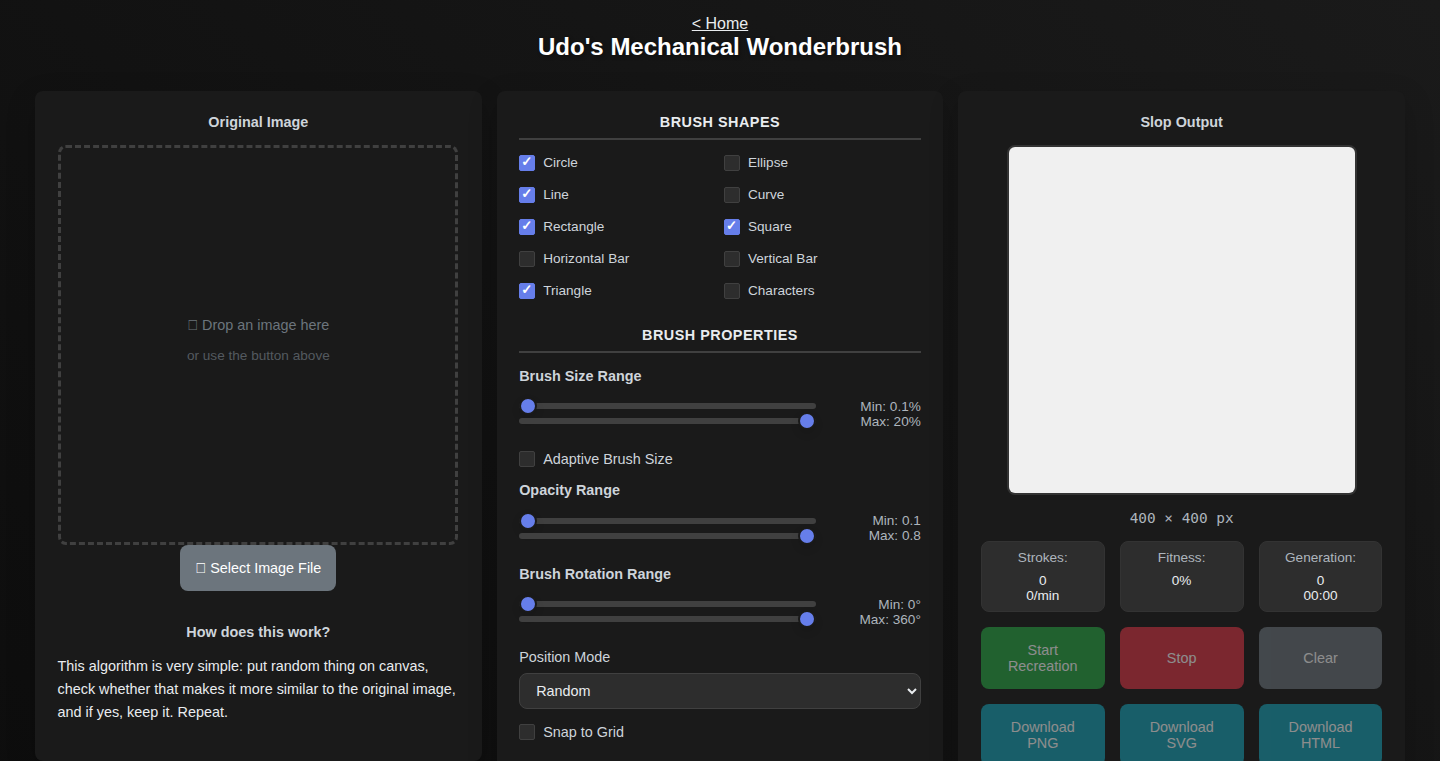
Author
Udo
Description
Mechanical Wonderbrush is a tool that recreates images using statistical and procedural methods, without relying on artificial intelligence. It's like a digital artist that uses randomness and rules to paint a picture, offering a unique alternative to AI-powered image generation and providing a fun way to experiment with image manipulation techniques.
Popularity
Points 1
Comments 0
What is this product?
Mechanical Wonderbrush takes an image and, instead of using AI, breaks it down statistically. It then rebuilds the image using procedural generation, meaning it uses a set of rules and a bit of randomness to create a new image that resembles the original. This is different from AI because it doesn't 'learn' from data; it simply follows a set of instructions. The innovation lies in its approach: it provides a way to create images through a different kind of logic, which can lead to unexpected and interesting artistic results.
How to use it?
Developers can use Mechanical Wonderbrush by feeding it an image and adjusting the parameters that control the procedural generation process. This could involve setting the level of randomness, tweaking the rules of how the image is built, and choosing different visual styles. This tool is useful for those who want to explore alternative image generation methods, create unique visual effects, or use it as a building block for other creative projects. You might integrate it into a web application for image manipulation or use it to create textures for games.
Product Core Function
· Image Reconstruction: This is the core function where the tool takes an input image and, through statistical analysis and procedural rules, attempts to rebuild the image. Technical Value: This is valuable because it demonstrates a non-AI approach to image generation, offering a different perspective and creative possibilities. Application: Developers can use it for generating art assets, creating visual effects, or exploring procedural generation techniques.
· Parameter Adjustment: Users can control the image generation process by tweaking parameters like randomness, color palettes, and procedural rules. Technical Value: This function provides control over the artistic style and output of the image. Application: This allows for personalized artwork generation and experimentation with various visual styles, enabling developers to explore different aesthetics and visual languages.
· Statistical Analysis: Analyzing the input image to determine its structure and visual elements. Technical Value: It offers insights into the image's composition and properties, enabling the tool to recreate the image. Application: This is useful for understanding the underlying elements of an image, which can be crucial for creating different styles.
· Procedural Generation Engine: The engine that executes the set of rules to rebuild the image based on the statistical analysis. Technical Value: The key is that it doesn't 'learn,' but follows a set of pre-defined rules. Application: Useful to explore non-AI image generation techniques, generate unique visual textures, and create novel visual effects.
Product Usage Case
· Game Texture Generation: A developer could use Mechanical Wonderbrush to procedurally generate textures for game assets. You feed the tool an image of a rough texture, and then tweak the settings to create variations that can be used on in-game surfaces like walls, floors, and objects. This can speed up the asset creation workflow and provide unique, non-repeating textures.
· Artistic Image Filtering: A developer working on an image editing application can incorporate Mechanical Wonderbrush as a filter to transform any image into a unique artistic style. Users could input a photo and apply different sets of rules or randomness parameters to create stylized images. This adds a new set of artistic options to their software, offering users more creative control.
· Procedural Animation Assets: A motion graphics designer could use Mechanical Wonderbrush to generate animated textures or backgrounds for video projects. By feeding it a static image and generating frames with slight variations, the designer can create moving visual elements. This is useful for adding dynamic effects to video projects.
80
Shipper: AI-Powered Full-Stack App Builder
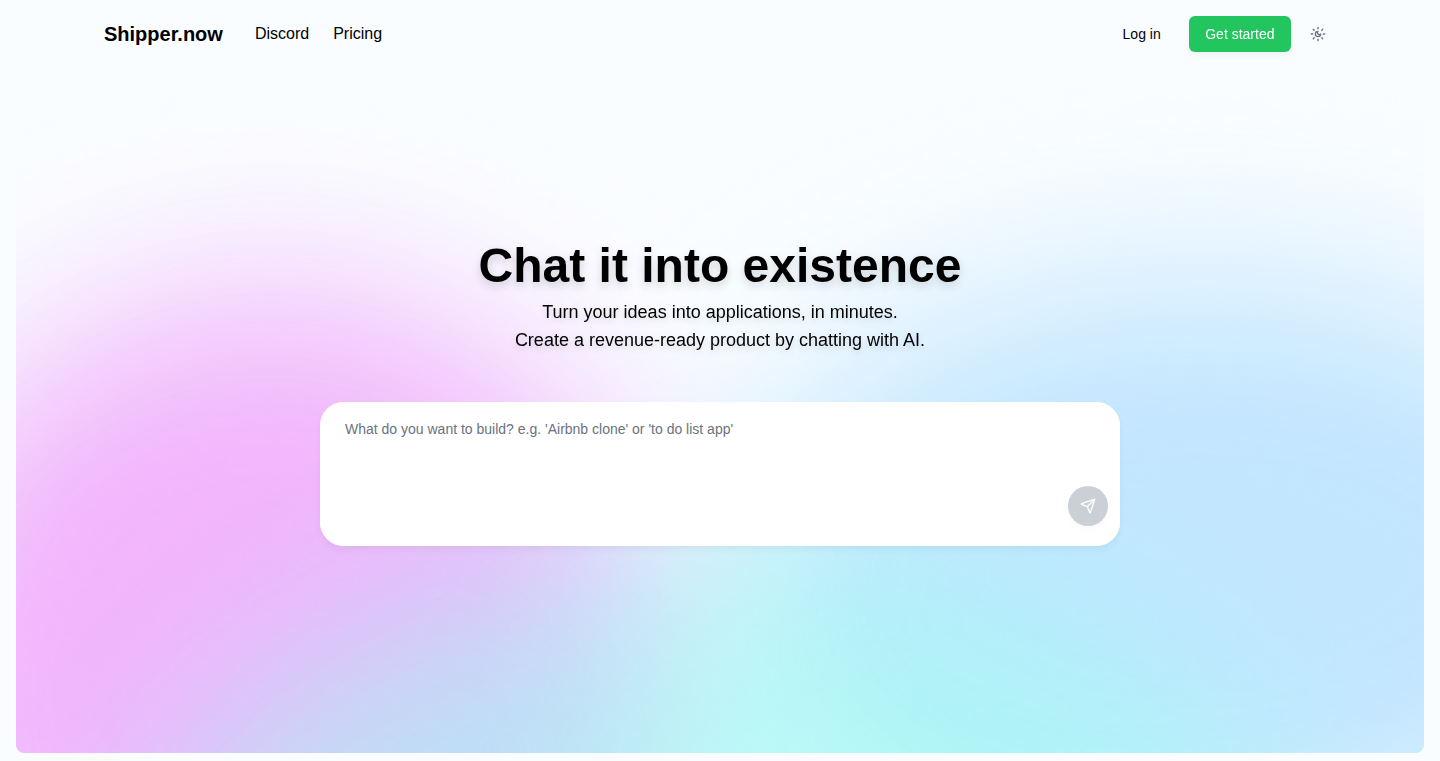
Author
chdavid
Description
Shipper is a tool that builds complete software applications from simple prompts, similar to having a conversation with ChatGPT. It focuses on helping users bring their ideas to life without needing to start from scratch. Unlike some no-code builders that require technical expertise or become unreliable for complex projects, Shipper generates code directly, requesting technical input only when the user is comfortable. Built with Next.js + React, and utilizing an AI agent (via Inngest) to connect backend, frontend, and database, Shipper aims to streamline the entire development process. So, it's like having an AI assistant that writes code for you, making it easier to build and launch your own software.
Popularity
Points 1
Comments 0
What is this product?
Shipper leverages the power of AI to create full-stack applications. It works by interpreting user prompts and generating the necessary code for the frontend, backend, and database. Think of it as an AI that acts as a coding partner. It simplifies the development process by automating the tasks of code writing, which allows users to rapidly prototype or create applications, regardless of their coding skills. The system is built on modern web technologies (Next.js and React), allowing for scalable and efficient application development. So, you can turn your idea into a real, working product, faster.
How to use it?
Developers can use Shipper by simply describing their desired application through prompts. The AI then generates the necessary code, which can be further customized and edited. The tool's flexibility enables developers to quickly test and iterate on their ideas. You can integrate the generated code into your existing workflows or use it as a starting point for more complex projects. It can be particularly useful for creating prototypes, building simple applications, or learning how different technologies work together. So, you can quickly get your ideas out of your head and into a working application, allowing you to test your concepts faster.
Product Core Function
· Full-Stack Code Generation: This feature automatically generates code for frontend, backend, and database components based on user prompts. It saves developers significant time and effort by automating the initial setup and coding phase. So, you don't have to manually write a lot of code to get your app running.
· AI-Powered Code Understanding: The AI engine is trained to understand user prompts and convert them into functional code. This allows even non-technical users to create applications by simply describing what they want the app to do. So, you don't need to be a coding expert to build your own app.
· Rapid Prototyping: Shipper facilitates rapid prototyping by quickly generating working code from initial prompts. This allows developers to quickly test and iterate on their ideas. So, you can quickly try out different ideas and see what works.
· Flexible Customization: The generated code can be further customized and edited by users. This provides a balance between automation and control, allowing developers to tailor the application to their specific needs. So, you have the freedom to tweak the code to your liking.
· Integration with Existing Tech Stack: Shipper is built with modern web technologies like Next.js and React, allowing easy integration with existing development workflows and tech stacks. So, you can easily integrate Shipper with your existing tech.
· Secure Code Generation: The code generated by Shipper is built with security best practices, using E2B framework for secure coding. This protects users from potential vulnerabilities. So, your application is built with security in mind.
Product Usage Case
· Rapid Prototype Development: A startup uses Shipper to quickly build a prototype for a new social media application. The startup can quickly test the core features and user interface, saving time and money compared to manual coding. This allows them to gather early user feedback and iterate on their ideas quickly. So, you can quickly create prototypes to test your ideas.
· Learning by Doing: A student learns web development by using Shipper to build a simple to-do list application. The student can see how different technologies (frontend, backend, database) work together. So, you can learn how different technologies interact by building something yourself.
· Faster MVP Launch: A small business owner uses Shipper to build an e-commerce website to launch an Minimum Viable Product (MVP). The owner quickly creates a basic website with product listings, a shopping cart, and a checkout process. The business owner can validate the business idea and collect user feedback before investing in a fully customized e-commerce platform. So, you can quickly launch a basic version of your product.
81
Magic Sandbox: AI-Powered App Platform
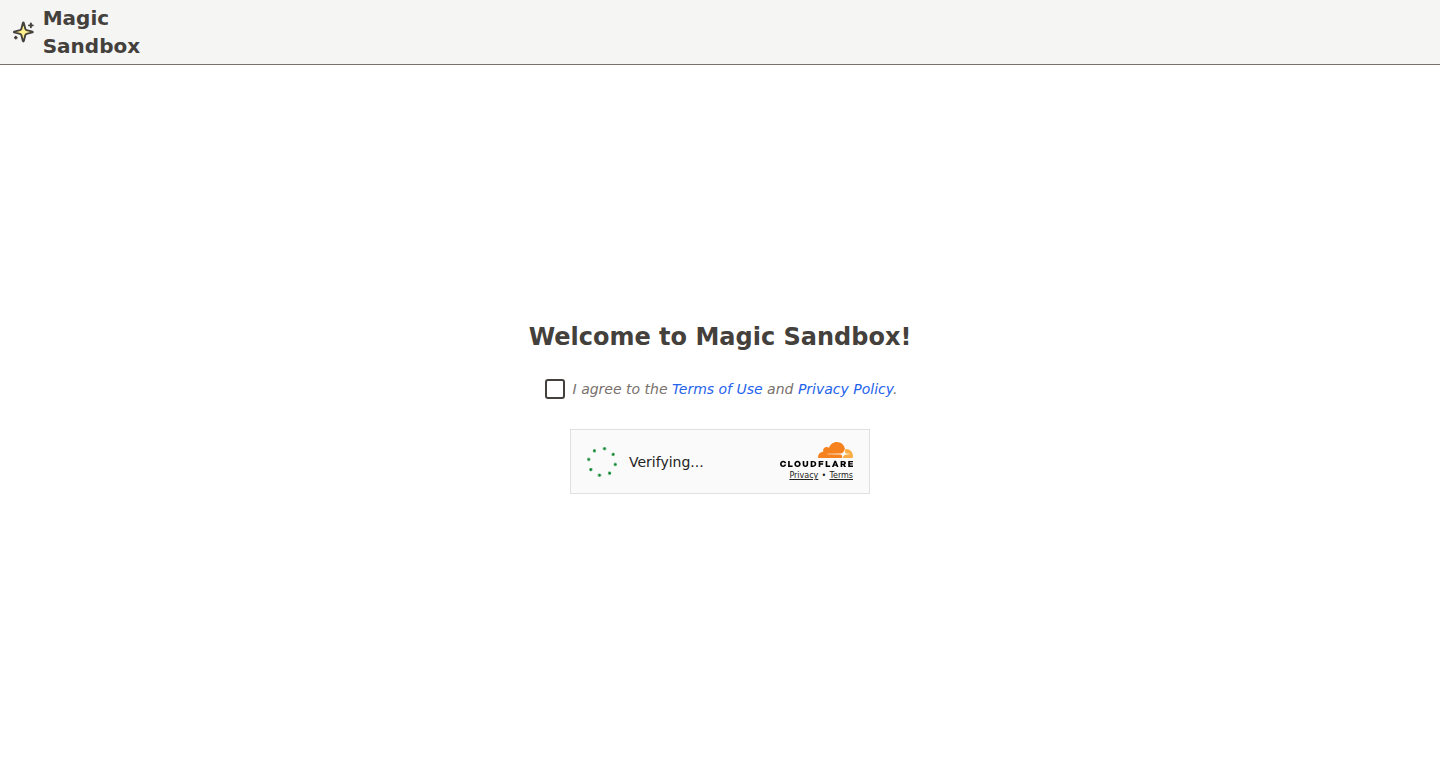
Author
k_kelleher
Description
Magic Sandbox is an innovative platform that allows developers to create and publish AI-powered applications that interact directly with an AI assistant. It solves the complex problem of integrating AI with user interfaces and data persistence, simplifying the development process significantly. The core innovation lies in the sandboxed environment (iframe) and `postMessage` communication, ensuring security and ease of integration. It also offers monetization features, making it a viable platform for developers to earn from their AI apps.
Popularity
Points 1
Comments 0
What is this product?
Magic Sandbox is like a playground for AI apps. It provides a secure, sandboxed environment where developers can build apps that work seamlessly with an AI assistant. Think of it as a platform that handles the complex stuff like user authentication, data storage, and even payment processing, so developers can focus on creating unique AI experiences. It uses a technology called `postMessage` to allow apps to communicate with the platform, request data, or trigger actions. This makes it easy to integrate AI models, UI components, and back-end services. So, what's the innovation? It significantly lowers the barrier to entry for building sophisticated AI-powered apps, by simplifying the technical aspects and making monetization easier.
How to use it?
Developers can build apps using standard web technologies (HTML, CSS, JavaScript) that run within a sandboxed iframe. These apps can expose functions to the AI assistant, enabling it to perform actions or provide context based on user input. To integrate, a developer would create their app, define the API functions that the AI can call, and integrate it with the Magic Sandbox platform. Users can then interact with these apps through a dedicated AI assistant, enabling a rich user experience. For developers, this means less time spent on infrastructure and more time creating valuable AI features. You can use the platform to quickly prototype and deploy applications, connecting them to LLMs and a user interface. So this means less code, faster development, and more time focusing on solving the problem.
Product Core Function
· Sandboxed execution environment: The apps run in a secure, isolated environment (iframe). This isolates apps from the core platform, enhancing security and preventing interference. So this protects the user’s data, and helps to provide the safety for running third party code.
· postMessage Communication: Magic Sandbox uses the `postMessage` API for app to platform communication. This facilitates interaction between the app and the AI assistant. Apps request data, handle data persistence and make API calls using this approach. This means seamless data exchange and interaction with core platform functionalities.
· Context Functions: Apps can define context functions that provide real-time information to the AI assistant when a user interacts with the app. These functions augment the LLM’s understanding of the user's intent. So, the AI has more relevant information to provide better responses.
· API Functions: Apps can expose a set of APIs that the AI assistant can use to fulfill user requests. This enables the AI to perform actions within the app. So, an AI assistant can directly interact with the app to solve the user's problem.
· Code Generation Capabilities: The AI assistant can generate arbitrary code within the app's sandbox. This enables advanced customization and dynamic behaviors within the apps. So, the platform gives the AI assistant the ability to create custom solutions.
· Monetization features: The platform handles user authentication, data persistence, and payments for the developers. This simplifies the process of monetizing AI-powered apps. So, developers can quickly monetize their apps without worrying about payment systems.
Product Usage Case
· Personalized Learning Apps: A developer could build an AI-powered learning app where the AI assistant provides tutoring and generates personalized content. The app can be directly integrated with existing learning platforms or can store data in a database to track the user's progress. So, students get customized learning experiences.
· Automated Task Managers: Developers can create tools that use AI to manage tasks, automate repetitive tasks, and organize schedules. The AI could access the users data, communicate through a dedicated user interface, and integrate with other tools that the user wants. So, users can increase their productivity.
· Interactive Storytelling Applications: An author can create a game where users explore stories and interact with the story elements. The AI assistant can use this information to change the course of the story, creating unique experiences. So, readers will enjoy a dynamic storytelling adventure.
· E-commerce Applications: Developers can build applications that help users with their online shopping. The AI can help with product recommendations, provide customer support, and manage transactions. So, users have a streamlined, AI-powered shopping experience.
· AI-Powered Content Creation Tools: Content creators can leverage the platform to build AI tools that can generate articles, scripts, or social media posts. The AI can interact directly with the app to streamline the content creation process. So, the AI can assist with creating marketing content.
82
GeoGrabber: One-Click Google Maps Data Extraction
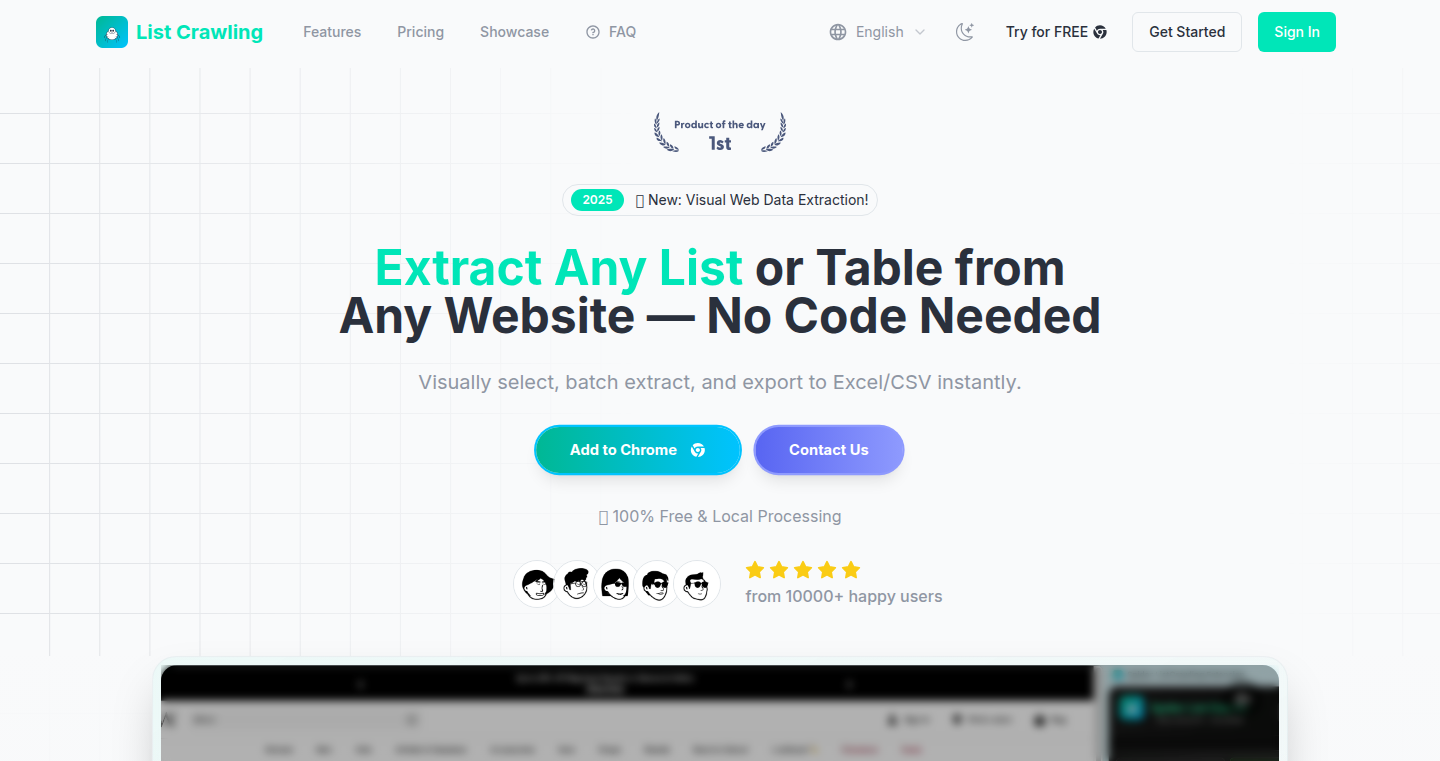
Author
combineimages
Description
GeoGrabber is a browser extension that simplifies the process of extracting data from Google Maps. Instead of manually copying and pasting information like addresses or points of interest, users can now scrape this data with a single click. The innovation lies in its automated data extraction, bypassing the tedious manual process, and empowering users to quickly gather location information.
Popularity
Points 1
Comments 0
What is this product?
GeoGrabber is a browser extension that automates data extraction from Google Maps. It leverages web scraping techniques, using code to automatically identify and collect relevant information like addresses, phone numbers, and business names directly from the website. The innovation is its ease of use – making it effortless to gather data that would normally require manual copying and pasting. So, instead of spending hours copying information, you can get it in a click!
How to use it?
Developers can install the extension in their browser and navigate to Google Maps. When the extension is activated, it will automatically identify and extract the data from the displayed map view. This data can then be downloaded in a structured format (e.g., CSV, JSON), making it easy to integrate into other applications or analyze. You can use it to build local search tools, analyze business locations, or integrate map data into your own apps. So you can build tools that take advantage of the rich data available on Google Maps.
Product Core Function
· One-Click Data Scraping: This allows users to instantly extract data from a Google Maps view. The value is in saving significant time and effort compared to manual data entry. It lets you quickly gather information instead of spending hours copying and pasting. Useful for market research and competitive analysis.
· Automated Information Extraction: GeoGrabber intelligently identifies and extracts key information, such as addresses, business names, phone numbers, and more. This enables users to quickly gather complete datasets. It provides quick access to all the info you need. Great for building directories or contact lists.
· Data Export in Structured Formats: Extracted data can be saved in commonly used formats like CSV or JSON. This allows for easy integration into other tools or applications. Makes the data easy to use in spreadsheets, databases or your own programs. Helpful for integrating map data into your projects.
Product Usage Case
· Market Research: A marketing analyst needs to identify all the coffee shops in a specific city. Instead of manually browsing and collecting addresses, they can use GeoGrabber to scrape this data with one click and then analyze it to find the best locations. So, you get a quick and easy competitive landscape.
· Local Business Directory: A developer wants to build a local business directory. They can use GeoGrabber to quickly gather data from Google Maps and populate their directory with detailed business listings. So, you get a fast start on building your own directory.
· Real Estate Analysis: A real estate agent can use GeoGrabber to extract data about nearby businesses, schools, and services around a property to provide valuable insights to potential buyers. So, you can provide insights that improve your service to customers.
83
Milo: AI-Powered Personal Narrative Podcast Host
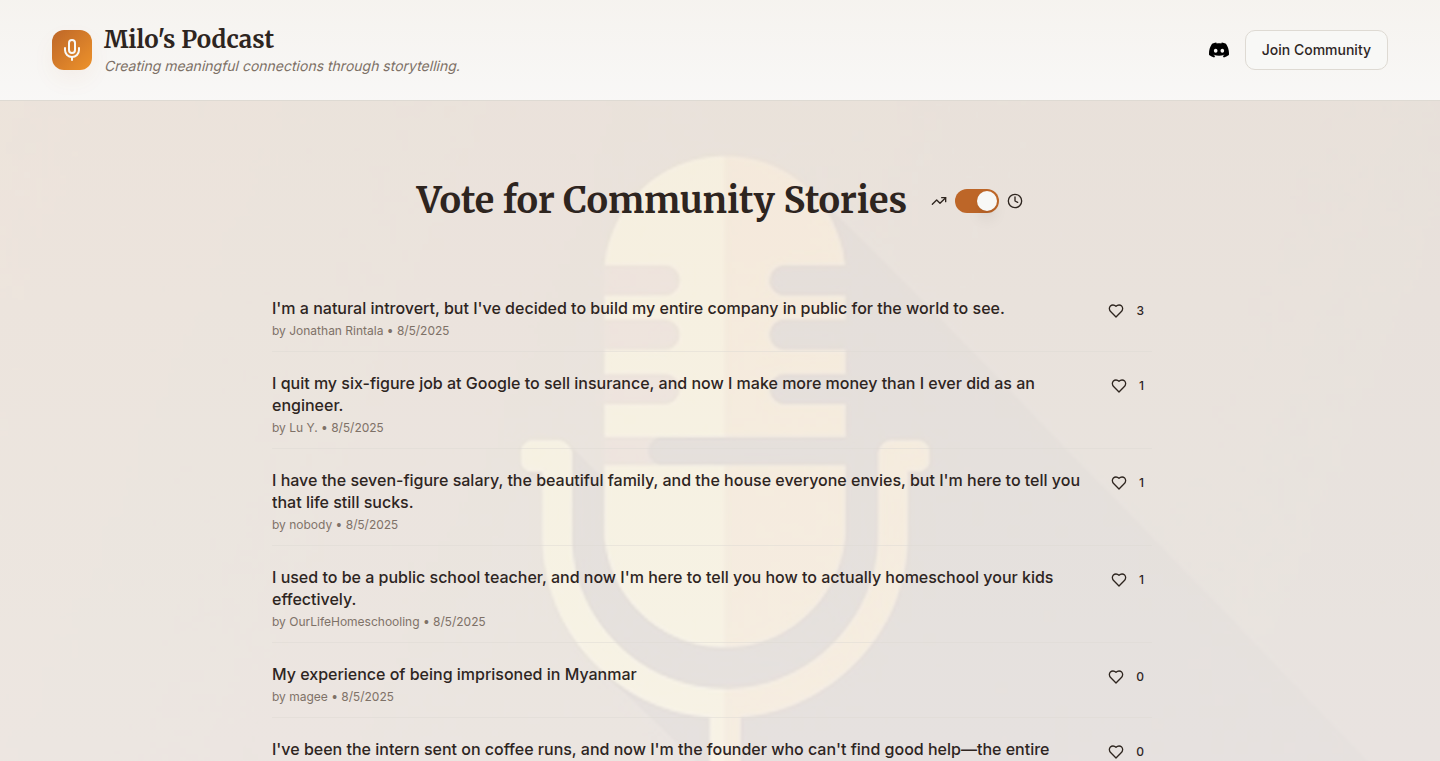
Author
bingwu1995
Description
Milo is an experimental AI that generates and hosts podcasts focused on personal narratives. It leverages cutting-edge natural language processing (NLP) techniques, including advanced text-to-speech (TTS) models and potentially large language models (LLMs), to create engaging audio content from written stories. This project aims to explore the potential of AI in content creation, specifically how AI can personalize the podcast experience and make sharing stories easier. It tackles the technical challenge of seamlessly blending AI-generated speech with human-like intonation and emotional delivery.
Popularity
Points 1
Comments 0
What is this product?
Milo uses AI to transform written stories into audio podcasts. It's built using advanced techniques like text-to-speech (TTS) - converting text to voice, and potentially natural language processing (NLP) and large language models (LLMs) for storytelling. The innovation lies in automating the podcast creation process, allowing anyone to turn their stories into listenable audio content with a personalized AI host. So this is useful because it makes it easier to share stories in an engaging way, without the need for a human host.
How to use it?
Developers would likely interact with Milo by providing written text (e.g., blog posts, personal essays) as input. Milo processes this text, potentially adding AI-generated sound effects or background music, and generates an audio podcast. Developers might integrate Milo into blogging platforms, personal websites, or podcast hosting services to offer users an automated podcasting feature. So this gives developers a tool to automatically generate audio content from user generated text.
Product Core Function
· Text-to-Speech Conversion: Milo uses sophisticated TTS technology to convert written text into natural-sounding speech. This provides the foundation for the podcast, making it possible to listen to stories. This is useful because it overcomes the barrier of needing a human narrator, allowing for quick and scalable audio creation.
· AI-Powered Narration: Milo's AI understands the content and aims to deliver a more engaging and emotionally appropriate narration, going beyond simple text-to-speech. This makes the content more listenable and enjoyable. This is useful because it creates a more immersive listening experience compared to robotic text-to-speech.
· Content Structuring and Editing: Milo may apply automated edits to ensure smooth transitions and optimal listening experience, potentially adding background music, sound effects, and segmenting content. This improves the quality of the final product, making it more professional. This is useful because it automates tasks that would otherwise require manual audio editing expertise.
· Personalized Voice: Future iterations could include customizable voices and narration styles, allowing the user to shape how their stories are delivered. This customization leads to a more unique and engaging podcast experience. This is useful because it lets you tailor the podcast to your specific brand or style.
Product Usage Case
· Personal Blog Automation: A blogger could use Milo to automatically generate audio podcasts from their existing blog posts, expanding their audience reach and providing an alternative consumption method for their content. The advantage here is wider accessibility of content.
· Storytelling for Non-Writers: Individuals who aren't confident in writing but have great stories to tell could use Milo to convert their written notes or outlines into podcasts. This allows them to share their experiences without needing professional writing skills. This is useful because it enables content creation even without writing expertise.
· Educational Content Generation: Teachers and educators could use Milo to create audio summaries of text, or for creating automated lessons for students. This offers an alternate way to learn.
· Automated Narrative Archive: Museums or historical societies could employ Milo to digitize and create audio versions of archival documents and personal narratives, making historical information more accessible to the public. This offers the potential to make information more accessible.
84
Holiday Bridge Days Optimizer
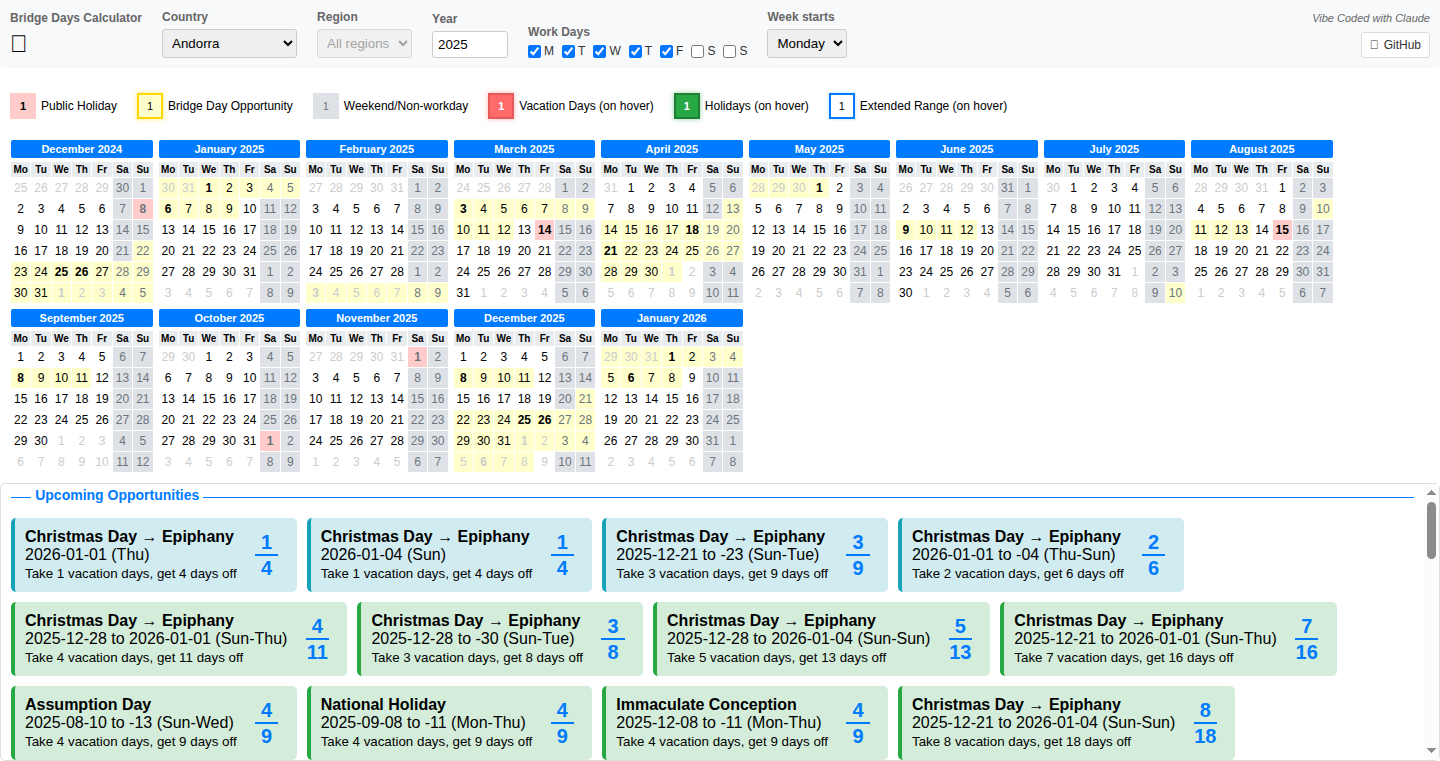
Author
FeepingCreature
Description
This project is a Single Page Application (SPA) that calculates optimal 'bridge days' – periods where strategically taking a few days off work can maximize your consecutive holiday time. It leverages the OpenHolidays API to determine public holidays and then suggests the best combinations of days off to create longer vacation blocks. The innovation lies in automating the complex process of holiday planning and providing a simple, intuitive interface. Essentially, it solves the problem of manually calculating the best time to take leave for maximum leisure.
Popularity
Points 1
Comments 0
What is this product?
This is a web application that helps you plan your vacation by identifying the best days to take off work to maximize your holiday time. It uses an API to get holiday information, and then uses logic to figure out the most efficient ways to combine your vacation days with public holidays. So, instead of manually checking calendars, you can use this tool to quickly identify the ideal times to take a break. This leverages APIs and logic to solve a common scheduling problem.
How to use it?
Developers can use this by either looking at the source code (since the author claims to have hardly looked at it, this is where the real fun is!), or potentially integrating the logic into their own applications that deal with calendars or vacation planning. It might be useful in HR applications or even personal productivity tools. For example, you could integrate it into a calendar app to automatically suggest bridge days when you're planning your vacation.
Product Core Function
· Holiday Calculation: The core function is calculating potential bridge days by comparing workdays with holidays. This saves you time and mental effort by automating the tedious task of manual calendar checking. So you can quickly find the best times for a long vacation without having to think too much.
· API Integration: The project leverages an external API (OpenHolidays) to fetch holiday data. This shows a way to integrate external data into your application. So, you don't need to build your own holiday database, just integrate with a service that does it for you.
· User Interface: The SPA provides a simple interface to input your planned vacation dates. This makes the output accessible to anyone, even non-technical users. So you can get all of this calculation in a very accessible manner without having to manually do any complex calculations yourself.
· Optimization Logic: The application includes logic that optimizes the best combination of vacation days with public holidays. So, you will know exactly which days you need to ask off to get the most time off.
Product Usage Case
· Personal Vacation Planning: A user can input their work schedule and desired time off, and the tool will suggest the best bridge days to create longer vacation periods. So you can save time and plan holidays more efficiently.
· HR/Employee Benefits Tool Integration: An HR department could integrate a similar system into their employee benefits portal, offering employees a simple way to plan vacations. So it could become part of HR systems in any company.
· Calendar App Enhancement: A calendar app could integrate the logic of the calculator, making it easy for users to automatically identify optimal vacation periods when planning their holidays. So, using your calendar becomes smarter and you have much better time management.
85
Email Draft Accelerator: Gemini-Powered Email Composer
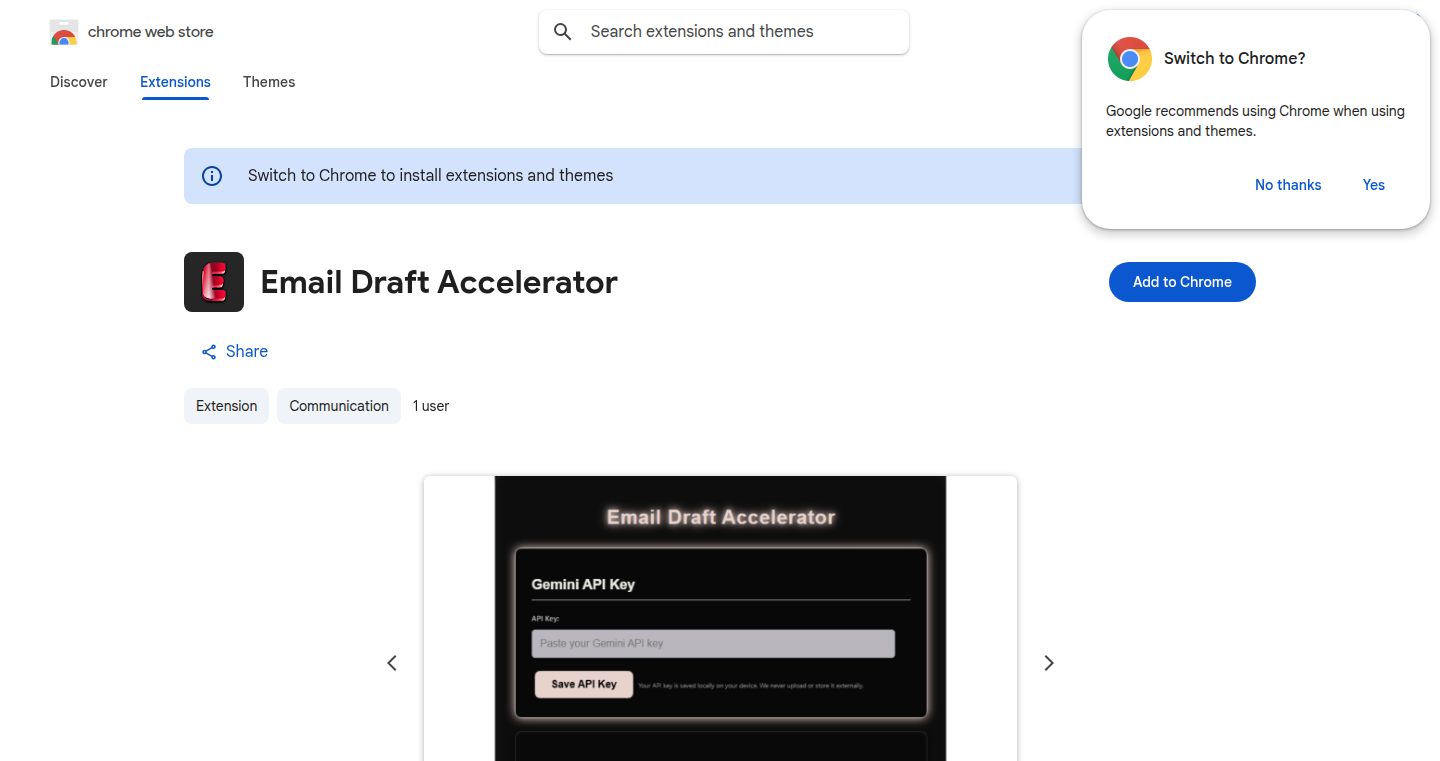
url
Author
AppMaestro
Description
This Chrome extension leverages the Gemini 2.5 Pro (and other Gemini models) to drastically speed up email writing. It allows users to input a few key ideas, specify a tone, and target recipient, and the AI generates a complete, personalized email within seconds. The innovation lies in its lightweight, local front-end architecture and seamless integration with the Gemini API, eliminating the need for a server and ensuring a fast, responsive user experience. It solves the common problem of spending excessive time crafting emails, particularly beneficial for developers and solo entrepreneurs.
Popularity
Points 1
Comments 0
What is this product?
This is a Chrome extension that acts as an AI-powered email drafting assistant. It uses Google's Gemini models (like 2.5 Pro, Flash, etc.) to generate emails based on user input. You provide some initial ideas, select a tone (e.g., professional, casual), and indicate who you're writing to. The extension then uses the AI to create a complete email for you. The core innovation is its simplicity and direct integration with the AI, without requiring a complex server setup. So this means you can write emails much faster and easier.
How to use it?
Install the Chrome extension from the Chrome Web Store. When composing an email in your browser, you'll trigger the extension (likely via an icon). You enter your email ideas, choose a tone and who the email is for. The extension then leverages the Gemini API to generate an email draft. You then copy and paste the generated email into your email platform or revise the draft as needed. So, if you are a developer and often need to write emails, this extension can save you a ton of time.
Product Core Function
· AI-Powered Email Generation: The core function is generating email drafts from user input using the Gemini AI models. The value here is that it takes the tedious work out of writing an email from scratch, especially when the ideas are in place. This saves significant time and effort.
· Tone Selection: Users can specify the desired tone of the email (e.g., professional, casual, persuasive). This allows for personalized email, adapting to different communication styles. The advantage is tailored communication, which increases clarity and impact depending on the receiver and purpose of the email.
· Recipient-Specific Adaptation: The AI adapts the message based on who the user is writing to, ensuring a suitable and relevant message. This enhances the effectiveness of communication. The application is to improve the chance of a positive response.
· Fast Draft Generation: The extension aims to generate complete email drafts in under 30 seconds. This accelerates the email writing process significantly. This offers immediate productivity gains and reduces the stress of composing emails.
Product Usage Case
· Developers communicating with clients: A developer needs to quickly draft a proposal email. By inputting project details and selecting a professional tone, the extension can generate a well-crafted email explaining the proposal. It resolves the problem of crafting clear and effective client communication in short order.
· Freelancers responding to job inquiries: A freelancer receives multiple job inquiries. They can quickly input the job details, select a persuasive tone, and the extension will generate a tailored response highlighting their qualifications. This helps with answering quickly and not missing opportunities.
· Solo entrepreneurs crafting marketing emails: A solo entrepreneur is looking to promote a new product. They can input the product features, select a persuasive tone, and the extension will create a marketing email tailored for potential customers. This enables fast content creation and streamlined email marketing.
86
Agentic PC Builder with Go and Python Interoperability
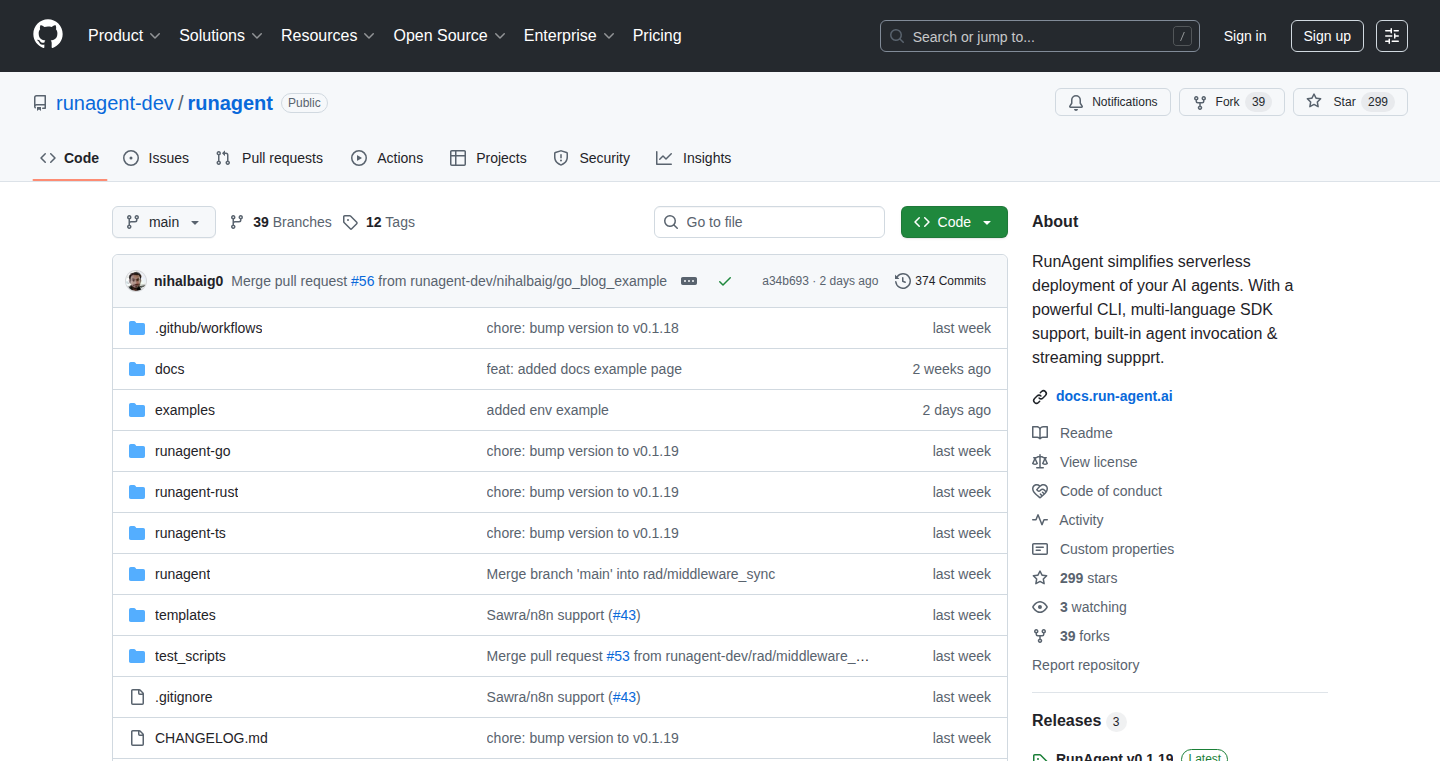
Author
Radeen1
Description
This project demonstrates building an AI-powered gaming PC builder using Go (Golang) and Python. It takes a user's budget and performance requirements, then uses AI to fetch real-time pricing data and provide personalized build recommendations, showing the reasoning live. The innovation lies in its ability to seamlessly integrate AI logic written in Python directly into a Go application, enabling streaming updates. This showcases cross-language agent interoperability and provides a practical example of how different programming languages can work together for complex tasks.
Popularity
Points 1
Comments 0
What is this product?
This project is an AI-powered tool that helps users build gaming PCs. It utilizes a combination of Go (the main programming language) and Python (for the AI logic). The core technology is an 'agent' that can understand user needs and find the best components based on the budget. The cool part? It uses Go and Python together, where the AI part (the brain of the agent, written in Python) is used directly within the Go code. This means you can use powerful Python AI libraries without rewriting everything. The result is a smart, real-time PC builder that shows how it arrives at the recommendations. So this is useful because it showcases a practical example of how to combine the strengths of two programming languages to solve a real-world problem, and it also provides a useful tool for anyone building a PC.
How to use it?
Developers can use this project as a blueprint for building their own AI-powered tools, particularly those that need to combine the speed and efficiency of Go with the extensive AI libraries available in Python. The project uses the Agno framework and RunAgent for the agent implementation. To use it, you would need to understand both Go and Python. You can then modify the AI logic (written in Python) to fit your needs and integrate it into the Go application. Think of it as taking a pre-built engine (the Python AI) and attaching it to a car (the Go application). The code provides a working example of how to fetch data, process it with AI, and present the results in a user-friendly way. So this is useful for developers who want to quickly build AI-powered applications or who want to learn how to bridge the gap between Go and Python.
Product Core Function
· Budget and Performance Input: Users provide their budget and desired PC performance characteristics. This involves creating a user interface (UI) to gather the initial requirements. The AI agent then uses this input to guide its search. This is valuable because it allows the application to be user-friendly, capturing all the input needed for the agent.
· Real-time Pricing Data Integration: The system retrieves real-time pricing data from online sources. This often involves web scraping or using APIs to get the latest prices of components. This ensures the recommendations are up-to-date. So this is useful because it ensures that users receive accurate price information.
· AI-powered Component Selection: An AI agent (written in Python) analyzes the user's input and price data to select the best PC components based on budget and performance needs. The agent's logic is in Python but integrated into the Go application. This utilizes AI models and logic to match components to requirements. So this is useful because it provides intelligent recommendations automatically.
· Streaming Recommendation Display: The system streams personalized build recommendations live as the agent processes information. The user sees how the agent reasons and arrives at its decisions, offering transparency and a sense of control. This feature uses a streaming framework to provide updates in real-time. So this is useful because it makes the decision-making process transparent and immediate, showcasing the agent's thought process.
· Cross-Language Interoperability: The project showcases the interoperability between Go and Python. The AI logic written in Python is consumed natively in Go. This enables the use of powerful AI libraries in Python within a Go application, highlighting the potential of multi-language systems. So this is useful because it demonstrates how to blend the best of both languages, improving productivity.
· Agentic Framework Implementation: The project employs a specific agent framework (Agno and RunAgent). These frameworks manage the agent's workflow, data flow, and reasoning process. They allow the agent to execute tasks, gather information, and interact with the environment. So this is useful because it provides a structured and organized approach to building AI systems.
Product Usage Case
· E-commerce Recommendation Systems: Imagine an online store that recommends products to users based on their past purchases and current needs, all in real-time. The Python AI could analyze customer data and the Go backend could handle product catalog and price checks. This addresses the problem of providing personalized shopping recommendations and improves the customer experience.
· Financial Analysis Tools: Use AI in Python to analyze financial data and predict market trends, then use Go to create a fast and efficient application interface. This can improve speed and efficiency for financial analysis. So this is useful because it allows for quick and accurate financial analysis and prediction.
· Customer Service Chatbots: Create a chatbot that uses Python's natural language processing capabilities to understand customer queries. The Go backend can manage the conversations and provide real-time responses. This tackles the issue of automating customer service interactions, improving response times and overall customer satisfaction.
· Scientific Data Analysis: Use Python for scientific data analysis (e.g., processing experimental results) and Go for managing data storage and retrieval. This improves the speed and efficiency for handling large datasets. So this is useful because it can process data faster and more efficiently, especially for scientific research.
87
ChatGPT Archive Integrator: A Typemill CMS Plugin
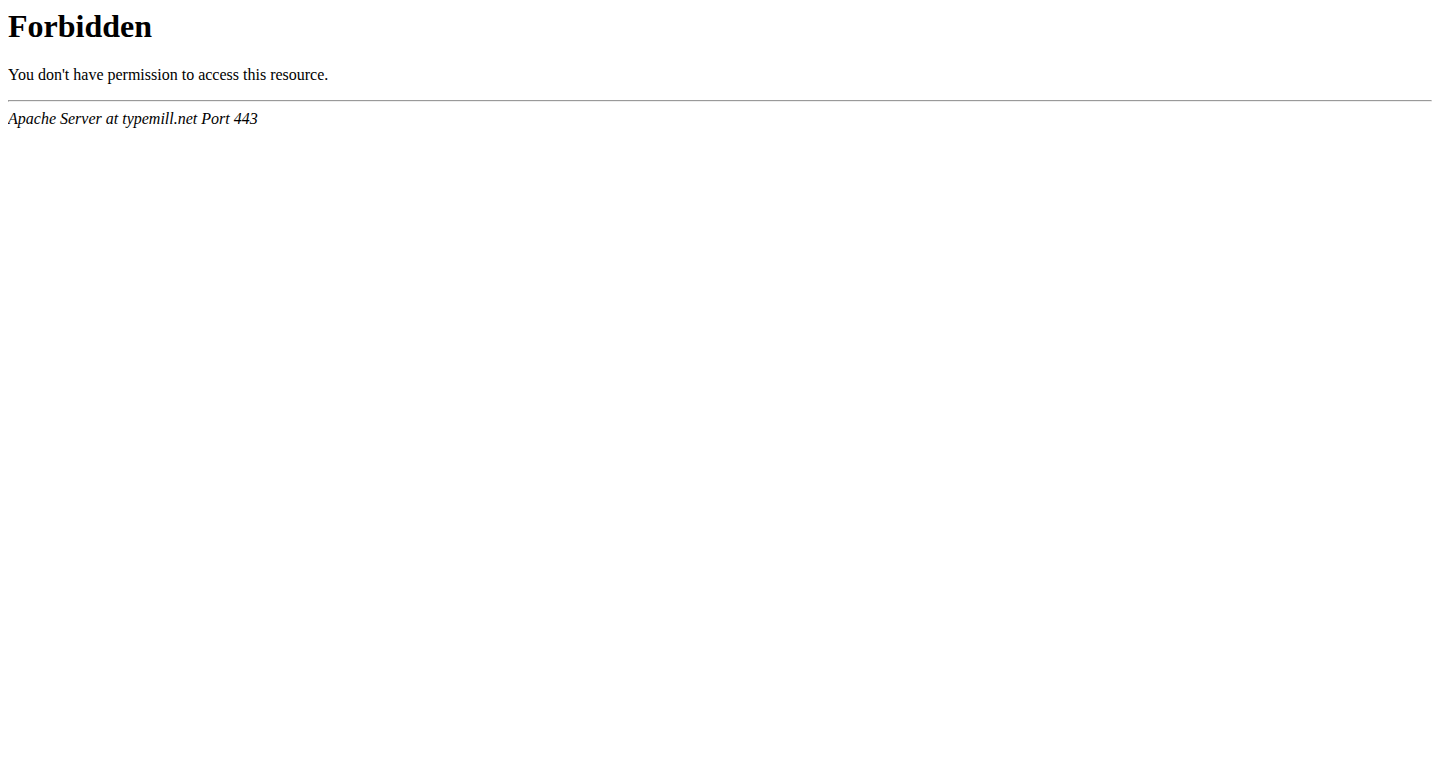
Author
trendschau
Description
This project is a plugin for the Typemill CMS (a content management system) that transforms your ChatGPT conversations into a structured and searchable archive. It solves the common problem of losing valuable information within the endless scroll of ChatGPT history. The plugin utilizes a combination of backend processing and frontend presentation to extract, organize, and present your ChatGPT interactions in a user-friendly format. The core innovation lies in its ability to automatically parse and structure raw conversation data, making it easy to find and reuse information. So, what's the value? You can turn your ChatGPT notes into a reusable knowledge base, saving you time and effort in the long run.
Popularity
Points 1
Comments 0
What is this product?
This plugin works by importing your ChatGPT conversation history. It then intelligently parses the conversations, identifying the roles (user, ChatGPT) and the content. It creates a structured archive within your Typemill CMS. The plugin stores each conversation in a database, which can then be displayed on the frontend. The innovation is that it automates the process of organizing and structuring your unstructured ChatGPT data, which usually involves manual copy-pasting or using several tools. So, you can easily find the information you need from your ChatGPT chats.
How to use it?
Developers use this plugin by installing it within their Typemill CMS environment. You'll likely need to export your ChatGPT history (e.g., in a text format). Then you would upload and process the file through the plugin's interface. After the import is complete, you can access and browse the archived conversations directly within your CMS, allowing you to search, reference, and integrate your ChatGPT interactions with your other content. So, it's a solution to integrate your ChatGPT archives with your current content.
Product Core Function
· Conversation Import: This feature allows users to import raw ChatGPT conversation data into the plugin. Value: It simplifies the process of getting your conversations into the system, avoiding manual data entry. Application: You can easily upload and manage all of your ChatGPT history without having to manually copy and paste everything.
· Conversation Parsing: The plugin's core functionality parses the imported conversations to identify the roles (user, ChatGPT) and content. Value: This automates the structuring of your data. Application: Makes your chats searchable and readable, no matter how large they are.
· Data Structuring: The plugin stores conversations in a structured database. Value: Allows for efficient searching and data retrieval. Application: Lets you find specific information much faster than scrolling through the ChatGPT interface.
· Frontend Display: It presents archived conversations within the Typemill CMS frontend. Value: Provides a user-friendly way to browse and interact with the archive. Application: You can easily integrate your ChatGPT interactions into your website content or knowledge base.
Product Usage Case
· Knowledge Base Creation: A developer uses the plugin to create a searchable knowledge base for their project, incorporating all their ChatGPT-generated research and discussions. This allows them to easily reuse insights and solutions discussed with ChatGPT. So, you can create your own searchable knowledge base by using your ChatGPT history.
· Content Integration: A blogger uses the plugin to integrate key insights from their ChatGPT conversations directly into their blog posts, enriching their content with AI-generated ideas and discussions. So, you can easily integrate ChatGPT content into your blog content.
· Team Collaboration: A team uses the plugin to share and discuss their ChatGPT interactions, allowing each member to search for and access important details discussed with the AI assistant. So, team members can share their interactions to boost their workflow.
88
Quetty: Terminal-Based Azure Service Bus Manager
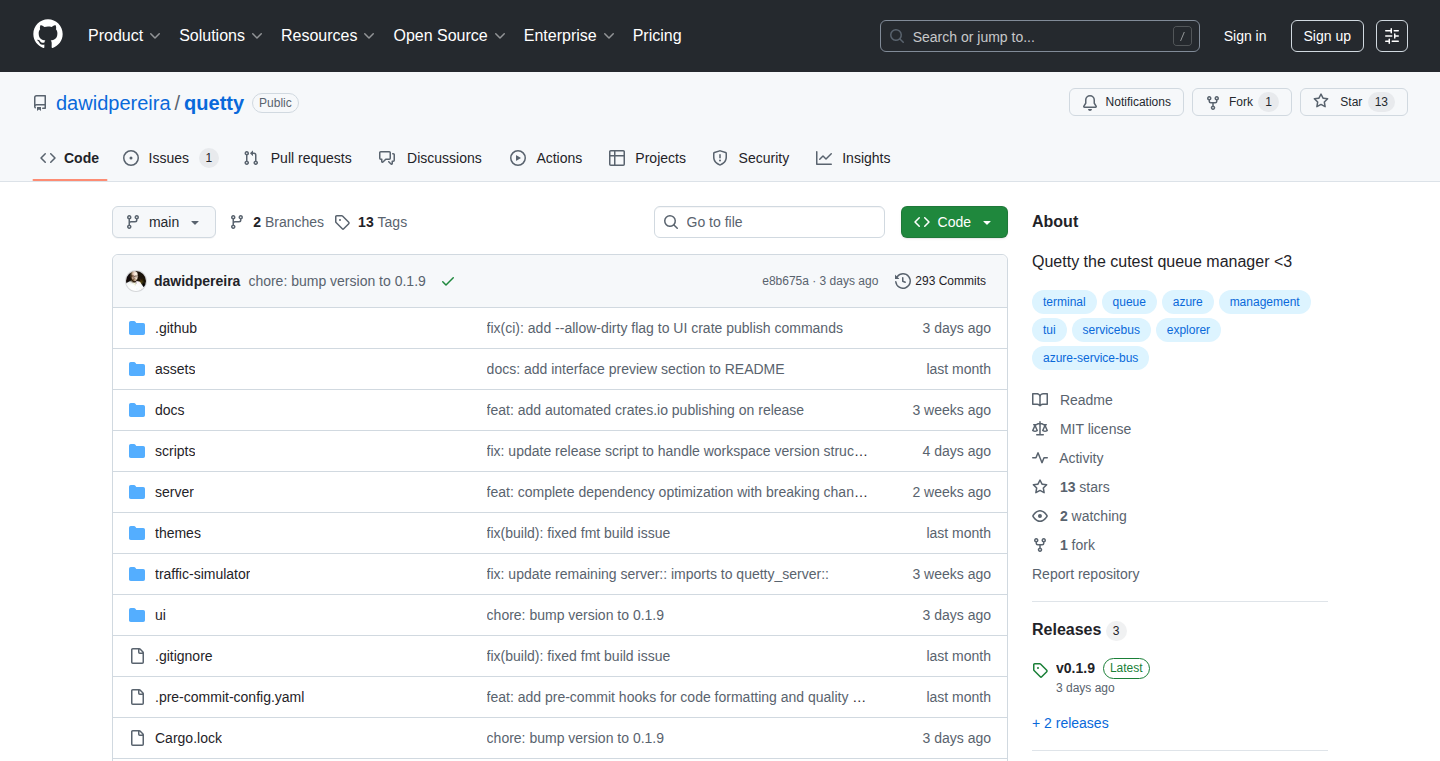
Author
dawidpereira
Description
Quetty is a command-line tool (think of it as a text-based interface) built in Rust that allows developers to manage Azure Service Bus queues directly from their terminal. Instead of navigating a web interface (Azure Portal), developers can use simple commands to view, send, receive, and delete messages, including handling dead letter queues. This project demonstrates the power of Rust for building performant and cross-platform command-line tools, significantly streamlining Azure Service Bus operations.
Popularity
Points 1
Comments 0
What is this product?
Quetty is a terminal-based application. It uses the Rust programming language and the tokio library for asynchronous operations, allowing for efficient handling of network requests. The user interface is built using ratatui, a library for creating terminal user interfaces. This means you can interact with your Azure Service Bus queues using text commands directly in your terminal. The innovation lies in providing a faster, more efficient way to manage Azure Service Bus queues compared to using a web-based portal, particularly for repetitive tasks. So this is a faster and more efficient way to manage your Azure Service Bus queues.
How to use it?
Developers can install Quetty and then use it to interact with their Azure Service Bus namespaces. You would configure Quetty with your Azure Service Bus connection details. Then, using simple commands, you can peek at messages (view without removing), send new messages, receive messages, and delete messages from queues. It also supports interacting with dead letter queues, where failed messages are stored. This streamlines the process of managing queues, diagnosing issues, and testing applications that use Azure Service Bus. It's especially useful for developers who frequently interact with service bus queues for debugging or development. You can integrate this into your existing development workflow by running commands in scripts or within your CI/CD pipelines.
Product Core Function
· Peek messages: Allows developers to view messages in a queue without removing them. This is crucial for inspecting the contents of a queue and understanding what messages are present before processing them. Useful for debugging and verifying message content before processing.
· Send messages: Enables developers to send new messages to a queue. This is a fundamental operation for testing message processing workflows and injecting data into the system. Essential for quickly testing and simulating message scenarios.
· Receive messages: Facilitates the retrieval of messages from a queue. This allows developers to process messages and simulate the behavior of applications that consume messages from a service bus. Critical for testing message consumption logic and application behavior.
· Delete messages: Provides the ability to remove messages from a queue. This allows cleaning up queues after message processing or during debugging. Needed for managing queue size and removing processed or unwanted messages.
· Dead letter queue support: Handles the interaction with dead letter queues, where messages that failed processing are stored. This enables developers to investigate failed messages and troubleshoot issues. This is vital for managing and recovering from errors during message processing.
Product Usage Case
· Debugging Service Bus applications: A developer is facing issues with a message processing application. They can use Quetty to quickly peek at messages in the queue, identify problematic messages, and understand why they are failing. This lets them quickly diagnose and resolve problems in their message processing logic.
· Testing message delivery: During the development of a new feature that relies on Azure Service Bus, developers can use Quetty to send test messages to the queue and verify that the application correctly receives and processes them. This allows developers to test message flow and ensure data is sent and received correctly.
· Monitoring and managing queue health: An operations team uses Quetty to regularly monitor the number of messages in a queue and quickly identify any backlog or issues. They can then use Quetty to investigate the contents of the queue or take corrective actions, such as moving messages to a dead letter queue. Helps to maintain overall system health and performance.
89
Roblox Garden Fair Trade Calculator
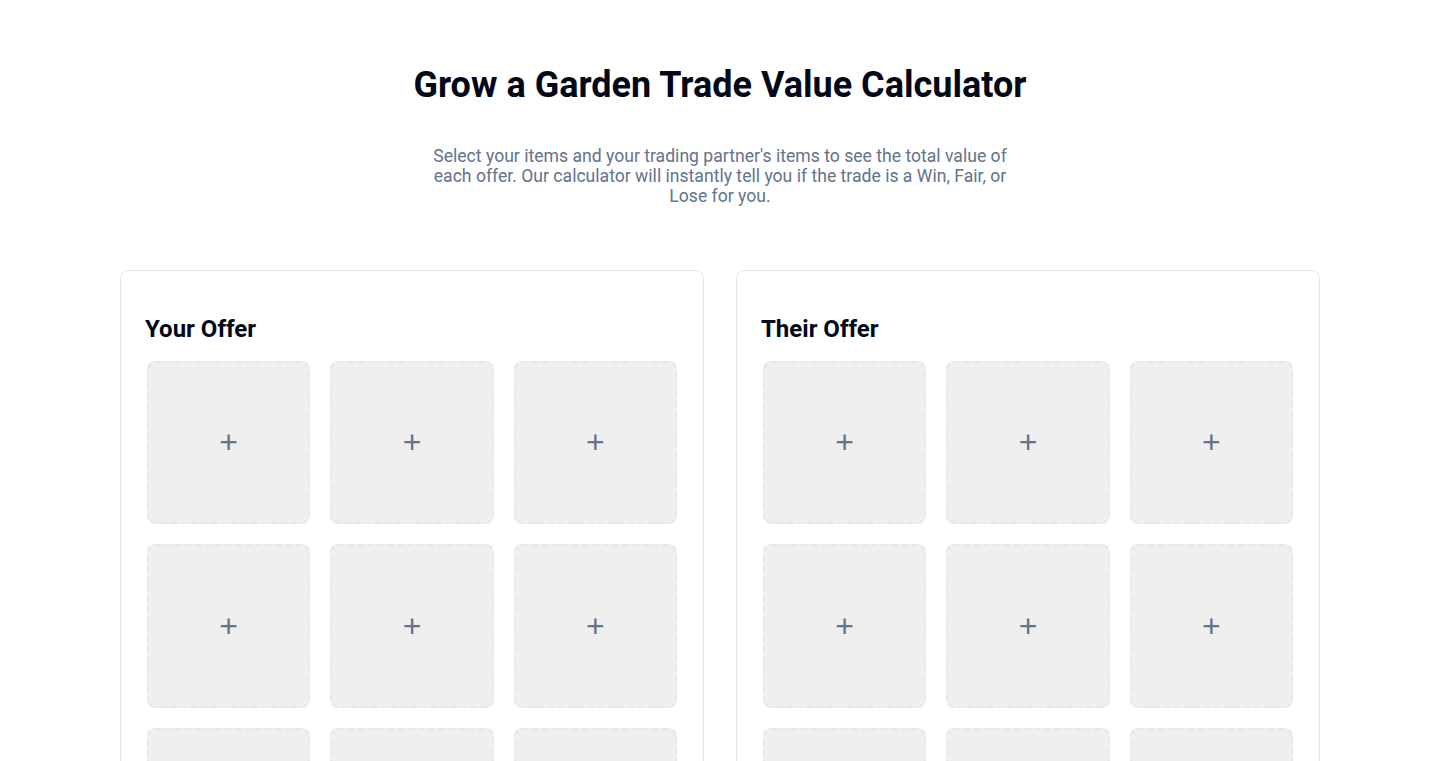
Author
kristoff200512
Description
This project is a fair trade calculator specifically designed for players of the Roblox game "Grow a Garden". It addresses the common problem of players getting ripped off in trades by providing a transparent and easily accessible tool to estimate the fair value of items. This innovative approach utilizes a database of item values, allowing players to quickly and accurately assess the fairness of a trade, promoting a more equitable in-game economy and enhancing the player experience.
Popularity
Points 1
Comments 0
What is this product?
It's a tool, built for the Roblox game "Grow a Garden", that helps players figure out if a trade is fair. It uses a behind-the-scenes database that knows how much different items are worth. So, instead of guessing or being easily tricked, players can use this calculator to check and make sure they're getting a good deal when trading items. The innovation lies in providing a simple, user-friendly solution within a complex in-game trading environment.
How to use it?
Players can access this calculator, likely via a webpage or a separate application. They enter the items being traded, and the calculator uses its item value database to display the estimated fair value of each item. Players can then compare the values to determine if the trade is balanced. You could integrate it into your own Roblox game, creating a fairer trading environment for your players. So this will enhance user experience by giving them more control and ensuring they're not getting scammed.
Product Core Function
· Item Value Calculation: The core function is calculating the value of each item in the trade, based on a pre-defined database. This is valuable because it eliminates the guesswork involved in trading and ensures trades are based on objective values. So it ensures fairness in trade, and saves time.
· User-Friendly Interface: It offers a simple interface for entering items and viewing calculated values. This is valuable because it makes the complex process of value assessment accessible to all players, regardless of their technical abilities. So it is easier for users to quickly and efficiently check item values.
· Database Management: It includes the ability to manage the item value database, allowing for updates and adjustments as the game evolves. This is valuable because it ensures the tool remains accurate and relevant over time, reflecting the changing in-game economy. So it provides an adaptable and up-to-date trading aid.
Product Usage Case
· Trading Rare Items: A player wants to trade a rare in-game item. They can use the calculator to see what other items hold a similar value before offering it in a trade. So the player can prevent themselves from being scammed, and negotiate better trades.
· Establishing Trade Standards: Game developers or community leaders can use the calculator to establish a standard for item values within the game, reducing disputes and promoting a fair trading environment. So this enhances community standards by providing clear values.
· Educating New Players: New players can use the calculator to learn the value of items and how trades work, helping them integrate faster into the trading economy. So this accelerates new player integration and understanding of the game's economy.
90
Aspyriz: AI-Powered MVP Builder
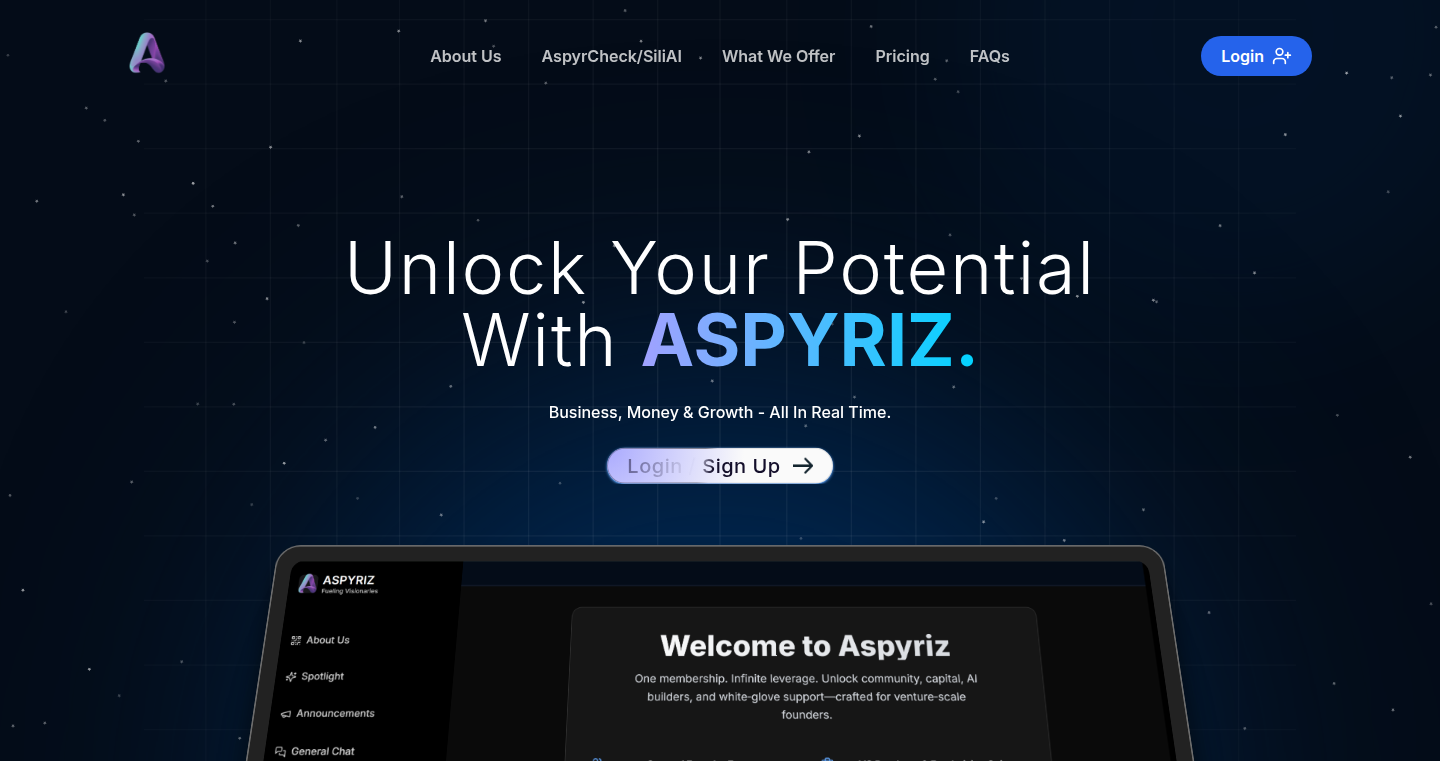
Author
kunalphogat
Description
Aspyriz is an AI platform designed to help founders quickly build a Minimum Viable Product (MVP) – the basic version of their product – without writing any code. It uses artificial intelligence to validate startup ideas, generate names and positioning, build full-stack MVPs with a live preview, create landing pages, user interface elements, presentations, avatars, and images. It also offers a startup health scanner to identify potential issues early on, and includes built-in communication tools and a private founder community. The core innovation lies in automating the traditionally time-consuming and technically challenging aspects of building a startup, using AI to bridge the gap between an idea and a functional product, significantly reducing the time and effort required.
Popularity
Points 1
Comments 0
What is this product?
Aspyriz is like a super-powered assistant for building startups. It uses AI to understand your startup idea and then automatically creates the necessary components for a basic working version of your product. Think of it as a smart shortcut that helps you skip the coding and design phase, allowing you to focus on testing your idea and getting feedback from users. It takes in your ideas and then generates various essential outputs like startup names, landing pages, and even functional prototypes. So, what does this mean for you? It means you can quickly test your idea and save a lot of time and money.
How to use it?
As a developer or founder, you interact with Aspyriz by providing your startup idea. You can describe your project, input your goals, and the platform then generates the necessary components. For instance, you could use Sili Sandbox to create a full-stack MVP and see a live preview in under 30 seconds. Or you can use Sili Canvas to auto-generate landing pages and UI. You can also integrate its API into your existing workflow to streamline your startup's development lifecycle. The core advantage here is that you can rapidly prototype and experiment with your ideas. So, what's in it for you? You can quickly validate your idea, and then iterate faster.
Product Core Function
· Sili Sense: This validates startup ideas and generates names and positioning. This means you can quickly assess if your idea is viable and gives you a head start with branding. Its value lies in helping you pivot quickly and avoid spending months developing a product nobody wants. This is particularly useful when you are just starting out and need to test your concept with minimal investment.
· Sili Sandbox: This builds full-stack MVPs with live preview in under 30 seconds. This allows you to visualize your product very quickly. It helps you to rapidly build a working prototype without code, test your ideas and get feedback much faster. This is useful for quick iterations and experimenting with different product designs, saving both time and money.
· Sili Canvas: This auto-generates landing pages, UI, decks, avatars & images. This removes the need for separate tools for design and content creation. It allows you to rapidly build the first version of your website, prepare presentations, and develop assets like avatars, which is useful when you need to create marketing materials and visual content quickly without needing to hire a designer.
· AspyrCheck: Startup health scanner to identify early-stage blind spots. This helps identify potential issues with your startup idea at an early stage. This feature provides valuable insights and helps you address potential roadblocks and risks before you invest significant resources, saving you from potential failure. This is useful to prevent mistakes early on.
· Built-in voice/video chat and a private founder community. This facilitates immediate communication and collaboration. It fosters a better community and allows you to communicate easily with your users or team members. This is useful for better communication and team management.
Product Usage Case
· A developer working on a new mobile app idea can use Sili Sandbox to create a working prototype and gather user feedback within minutes, rather than spending weeks coding. This helps to quickly validate the initial idea, without requiring expensive development costs.
· A non-technical founder can leverage Sili Canvas to create a landing page with a professional design and relevant content, effectively communicating their product's value proposition to potential users. This enables them to quickly test the market interest in their product idea, without the need for technical expertise or expensive outsourcing.
· A startup using Aspyriz can constantly iterate its product based on feedback using the AI-generated landing pages, UI, decks, avatars & images. This enables the startup to quickly learn about their users and iterate their products faster.
· A team that wants to create a startup can quickly validate the core idea by using Sili Sense to get a brand name and positioning and then using the Sili Sandbox to make a prototype. This enables the team to rapidly iterate its ideas, and then reduce the failure rate of a startup.
91
Glyphshift: Browser Extension for Phonetic Transformations

Author
vunderba
Description
Glyphshift is a browser extension that playfully transforms text on web pages, replacing words with their phonetic or symbolic equivalents. It supports various writing systems like Braille, Morse code, and even hexadecimal, allowing users to experience these systems visually. The core innovation lies in its ability to map words dynamically to different symbol sets, offering a unique way to learn and interact with various encoding methods. So this is an interesting project that can help to better understanding and experiencing different writing systems.
Popularity
Points 1
Comments 0
What is this product?
Glyphshift works by intercepting the text displayed on a webpage and replacing words with corresponding glyphs from selected phonetic systems. For instance, you could have the words replaced with their Braille representation. The innovation is its ability to handle a variety of systems and the ease of use through a browser extension. This approach offers a novel way to learn about and interact with different types of encodings. So this is a fun and educational tool for anyone interested in languages or cryptography.
How to use it?
Developers can use Glyphshift by installing the browser extension in Chrome or Firefox. Users can then activate the extension and select which phonetic systems they want to apply to a webpage. The extension is fully open-source, so developers can inspect the code, contribute new writing systems, or adapt the extension for different purposes. Its ease of integration makes it accessible for educational projects, linguistic research, or even just fun web page transformations. So, if you are a developer who loves to make some interesting experiments, this is the perfect tool.
Product Core Function
· Dynamic Text Replacement: The extension intelligently replaces text on a webpage with phonetic or symbolic equivalents. This function provides a dynamic and interactive way to view text in different forms. For example, you can transform all the text on a website to Morse code, offering a quick visualization. This is useful for language learning, cryptography practice, or simple text obfuscation. So this is great for people who want a new reading experience.
· Multi-System Support: Glyphshift supports a variety of phonetic systems, including Braille, Morse code, and more. This expands the educational and playful possibilities of the extension. The support for multiple systems is great for educational purposes, providing hands-on experiences for learning different encoding systems. It offers a more comprehensive way of exploring and understanding multiple writing systems at once. So, this is great for anyone who loves trying new things.
· Open-Source Nature: Being open-source allows developers to view the code, contribute new writing systems, and customize the extension to their specific needs. This fosters community contribution and adaptability. The open-source aspect provides a solid foundation for others to improve and customize the project, and it's especially appealing for developers interested in contributions and modifications. So this allows developers to easily customize the extension.
· User-Configurable Frequency and Systems: Users can select from which phonetic systems to use and also configure the frequency of transformations. This adds a layer of control over how the text is altered, providing flexibility and customization. This feature permits users to tailor the experience, increasing its adaptability for various learning contexts and personal preferences. So this allows you to adjust the tool to your own needs.
Product Usage Case
· Educational Projects: Teachers can use Glyphshift to create interactive lessons on Braille, Morse code, or other phonetic systems. This provides students with a more engaging and hands-on learning experience. This approach allows for a more interesting way of teaching and learning. So this can be useful for educational purposes.
· Accessibility Demonstrations: Developers can use Glyphshift to simulate the experience of reading with different phonetic systems. This can help in designing more accessible websites and applications. This helps designers create more accessible websites, thus helping developers understand the needs of people with disabilities. So this is good for improving website accessibility.
· Language Learning: Students can use Glyphshift to learn about different writing systems, such as Hiragana or Katakana. This offers a novel and more interactive approach to language learning. Users can discover how words look like in other languages through visual transformations. So this is a great tool for language learners.
· Web Page Fun: Users can transform their favorite websites into interesting and funny ones. This is a fun way to explore and interact with webpages. So it is just a fun project you can use!
92
StockVision: AI-Powered Stock Comparison with Dividend Reinvestment
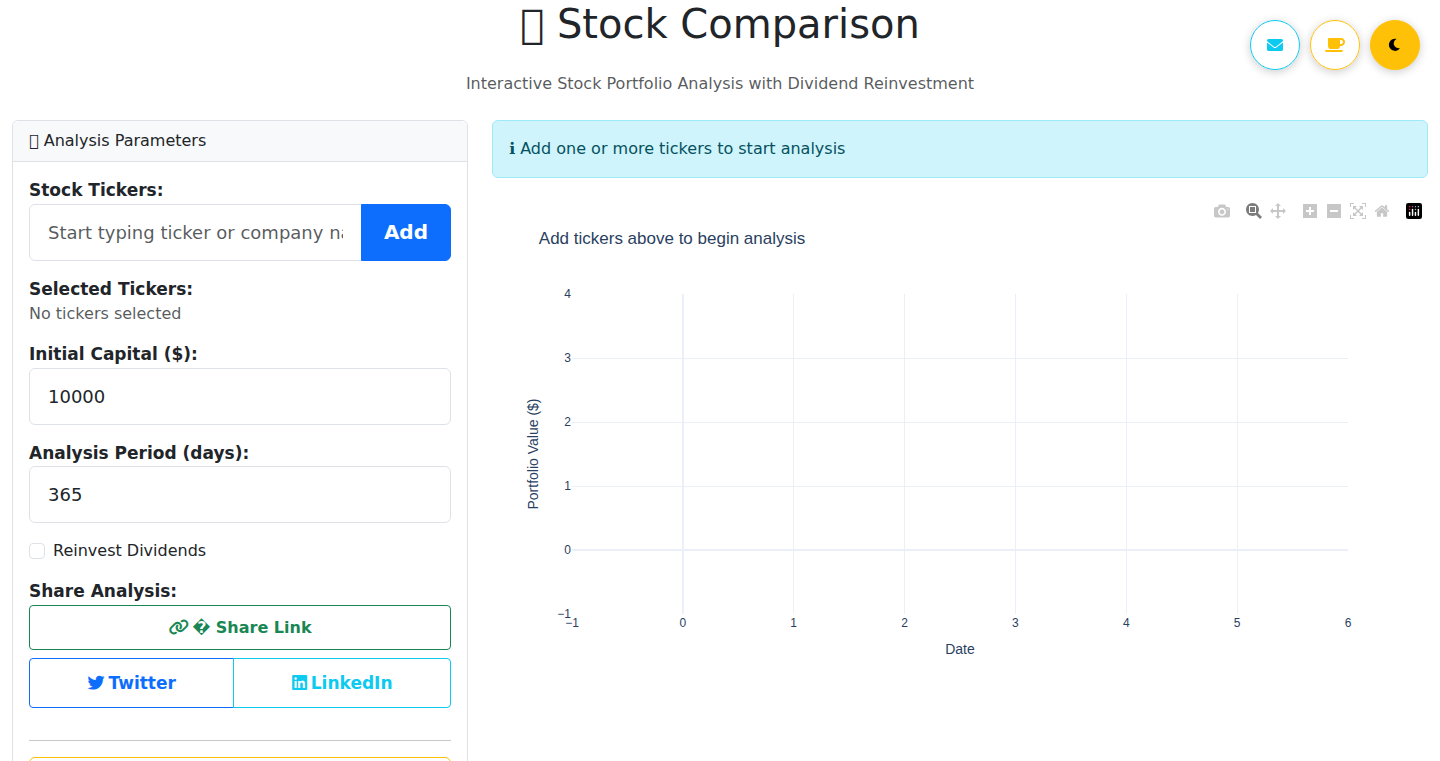
Author
theelderwand
Description
StockVision is a tool that uses artificial intelligence (AI) to analyze and compare stocks, specifically focusing on the impact of dividend reinvestment. It solves the problem of manually comparing stocks and calculating the compounding effect of reinvesting dividends. This project was built using no-code methods primarily leveraging Claude Sonnet 4 and VS Code, demonstrating the power of AI tools for financial analysis.
Popularity
Points 1
Comments 0
What is this product?
StockVision leverages the power of AI to automate the process of comparing stocks, considering the often-overlooked benefit of dividend reinvestment. The core innovation lies in its ability to efficiently analyze a large set of financial data, model dividend reinvestment, and present actionable insights. This is achieved without needing to write any code, making complex financial analysis accessible. So what? It can help you make smarter investment decisions.
How to use it?
While the project itself doesn't provide a specific user interface, the underlying concept can be applied in several ways. Developers can leverage the AI model (Claude Sonnet 4) and VS Code to create custom financial analysis tools. They can feed in stock data, specify reinvestment strategies, and generate comparisons. Integration can be done by writing scripts in VS Code that use the AI model to process data and generate outputs. So what? It enables developers to build personalized financial analysis tools tailored to specific needs.
Product Core Function
· Automated Stock Data Gathering: It efficiently gathers stock data, including historical prices and dividend information, allowing for comprehensive analysis. So what? Saves time and effort by automating the data collection process.
· Dividend Reinvestment Modeling: The project models the impact of dividend reinvestment, allowing users to understand the power of compounding returns. So what? Helps investors see the long-term benefits of reinvesting dividends, leading to better investment strategies.
· Comparative Analysis: It provides a platform to compare multiple stocks based on different performance metrics, allowing users to make informed decisions. So what? Facilitates easier and faster comparison of investment options.
· AI-Powered Insights: Uses an AI model to identify trends, predict performance, and extract relevant information from financial data. So what? Provides valuable insights into stock performance and assists in decision-making.
Product Usage Case
· Building a Personal Investment Dashboard: A developer can build a custom dashboard to track and analyze their portfolio by integrating the AI model with other tools. The model can predict the performance of different stocks based on various parameters. So what? Allows for a personalized view of financial investments, providing real-time performance insights.
· Creating Financial Education Tools: Educators can use this concept to create tools that demonstrate the power of dividend reinvestment and long-term investing to students. The model can visually show the effects of reinvesting dividends over time. So what? Enhances understanding of financial concepts for educational purposes, promoting financial literacy.
· Developing Automated Portfolio Optimization Tools: A financial analyst can build a tool that uses the AI model to identify the best stocks for their clients based on risk tolerance and investment goals. The model automatically compares and ranks the stocks. So what? Helps professionals automate portfolio management and offer better advice to clients.
93
JobsPulse: AI-Powered Real-time Job Alert System
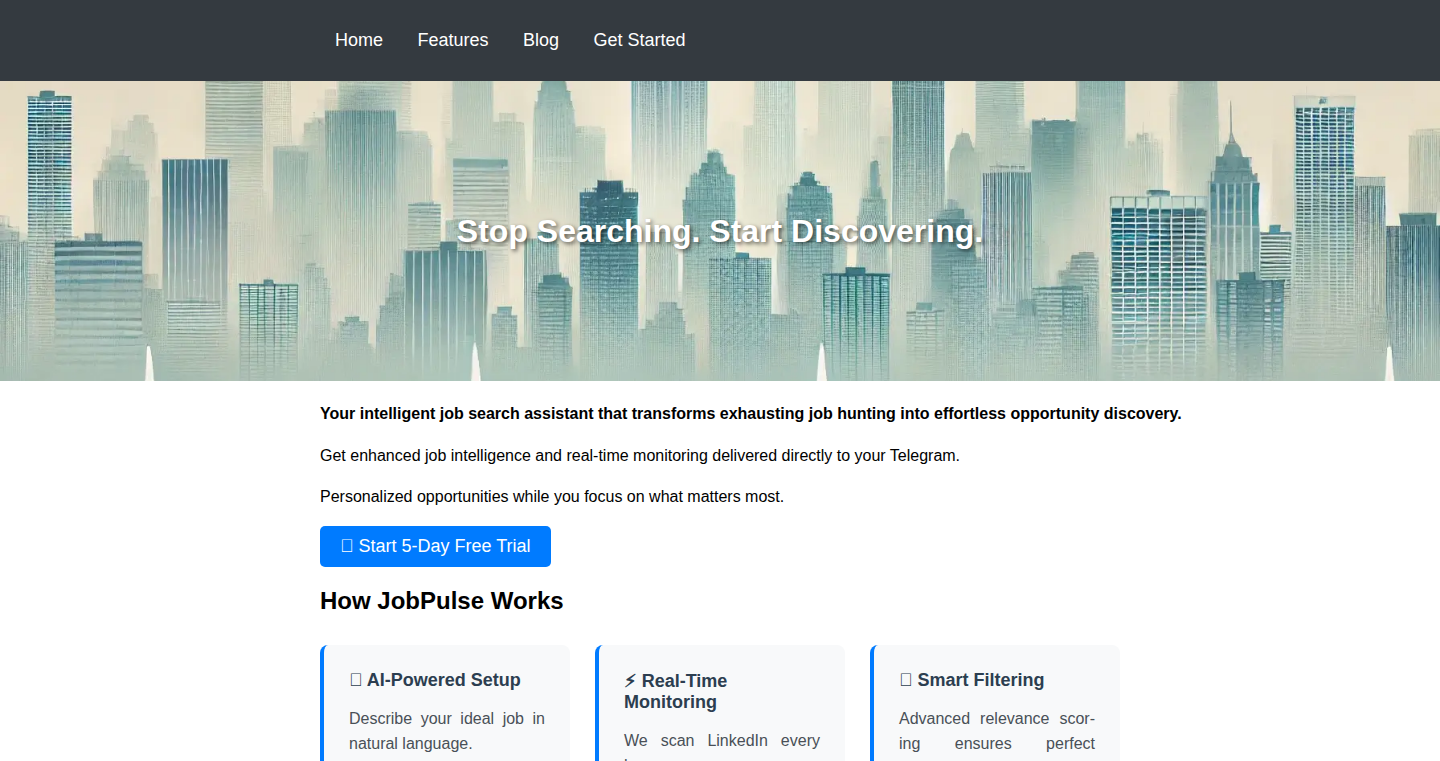
Author
spineight
Description
JobsPulse is an AI-driven job search automation tool designed to drastically reduce job search time by providing instant Telegram notifications for relevant job postings. The core innovation lies in its ability to understand natural language job descriptions (e.g., "Senior Python dev, fintech, remote OK") and its focus on immediate alerts. This means you're notified about new job postings within minutes, rather than hours, giving you a significant advantage over other applicants. This system leverages AI for filtering and integrates with Telegram for timely notifications, streamlining the job search process significantly.
Popularity
Points 1
Comments 0
What is this product?
JobsPulse works by constantly monitoring job boards and using AI to analyze job postings based on your desired criteria. Instead of requiring complex keyword configurations, you describe what you're looking for in plain English. When a match is found, the system instantly sends a notification to your Telegram. The AI understands the context of your requirements. The system has additional intelligence that can extract data like competition, posting timestamps, and repost detection. So this is great for getting real-time job leads.
How to use it?
To use JobsPulse, you interact with a Telegram bot. You describe the type of jobs you want using natural language. The system then automatically filters job postings from various sources. You'll receive instant notifications via Telegram. To start, find the bot on Telegram and follow the instructions provided. You could integrate this into your daily workflow by checking Telegram frequently and applying for relevant jobs immediately after notification. This drastically saves time and allows you to stay ahead of the competition.
Product Core Function
· AI-Powered Filtering: JobsPulse uses artificial intelligence to understand your job preferences described in plain English, filtering out irrelevant job postings. This saves time and effort compared to manually sifting through job postings.
· Real-time Notification System: The system sends instant notifications via Telegram, giving you a significant advantage in applying for new positions before they become oversaturated with applicants. This ensures that you are among the first to know about a new opening, enhancing your chances of getting noticed by a recruiter.
· Natural Language Processing (NLP) for Search: The tool understands descriptions of your job preferences with no need for complex keyword-based search, making the setup simple and intuitive. This ease of use translates to a streamlined process, making it easier and faster to find relevant job opportunities.
· Competitive Intelligence and Data Analysis: JobsPulse provides data on competition, posting timestamps, and repost detection, providing valuable insights into the job market and enabling informed decision-making. It tells you important information beyond the job description, offering valuable data about timing and competition.
Product Usage Case
· Time-Saving for Job Seekers: This tool significantly reduces the time spent on job searching. Instead of spending hours browsing job boards, you receive tailored job alerts instantly. For example, if you're a Senior Python developer looking for remote fintech roles, you can enter a natural language description, and the bot will send you instant notifications the instant matching jobs are posted. Therefore you save a lot of time every day.
· Competitive Advantage for Applicants: The real-time notification system allows applicants to apply for jobs immediately after posting. This can increase the chance of being among the first applicants, which is a major factor in getting noticed by recruiters. By being notified early, you gain an edge in the application process. For instance, after seeing a notification for a newly posted Senior Python developer role in fintech, you can directly apply and dramatically increase your chances.
· Improved Search Accuracy with AI Filtering: The AI-powered filtering system ensures that you receive only relevant job notifications, reducing irrelevant results. This leads to a more focused search experience. For example, if you set up your criteria and the tool delivers precisely what you're seeking, you avoid sifting through unrelated job postings. Thus, you can focus solely on roles that align with your skills and experience.
94
Slide.Code: Graphical Vibe Coding Environment (VCE)
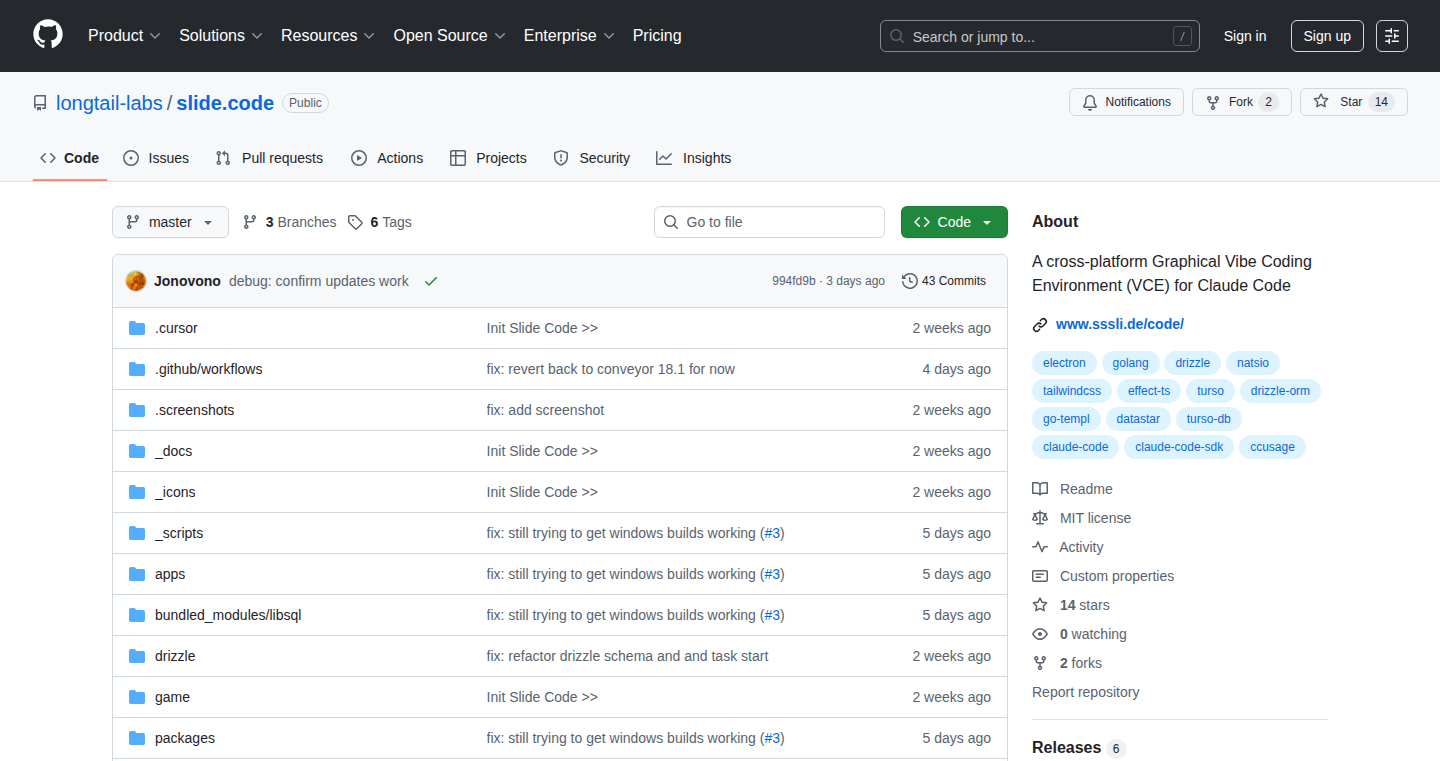
Author
Jonovono
Description
Slide.Code is a unique project that combines the power of AI-assisted coding with a built-in entertainment environment. It's designed for developers who use AI coding tools like Claude Code. The core innovation is the 'vibe coding' concept – providing engaging activities (listening to music, browsing Hacker News, etc.) to fill the waiting time while the AI is generating code. This addresses the common problem of developers getting distracted or losing focus while waiting for AI code completion. It leverages modern web technologies to create a feature-rich, easy-to-use environment. This is particularly useful for developers building Electron applications, offering a solid starter template.
Popularity
Points 1
Comments 0
What is this product?
This project takes advantage of AI coding tools like Claude Code, which helps developers write code. The interesting part is what happens while the AI is working. Instead of getting bored and distracted, Slide.Code offers a built-in environment with things to do, like reading news or listening to music. It's built as an Electron application, which means it can run as a desktop app. The core technology is the use of an AI code generation tool, a TypeScript-based interface to control the AI, and a UI with integrated activities. The main innovation is how it helps developers focus and stay productive during AI code generation.
How to use it?
Developers can use Slide.Code by downloading and running the Electron application. It offers a user-friendly interface for interacting with AI code generation tools. Developers can input prompts, trigger code generation, and then use the built-in activities while waiting for results. The project is also a good starting point for building Electron applications. It provides a template using Drizzle and effect-ts for typing of inter-process communication.
Product Core Function
· AI Code Integration: The project integrates with AI code generation tools (like Claude Code) to allow developers to create code using AI. This drastically speeds up the development process and helps in generating boilerplate code or solving complex technical challenges. This is useful when you need a tool that assists you with complex coding tasks.
· Integrated Entertainment Environment: Provides activities like listening to music, browsing Hacker News, and watching content, directly within the app. This eliminates distractions by keeping developers focused and entertained during AI code generation wait times. Useful when you want to stay productive while the AI is generating code and you need an environment that caters to it.
· Electron Application Framework: Uses Electron as the base, offering a cross-platform desktop application framework. This is useful for creating applications that can run on multiple operating systems, providing a consistent user experience. Especially useful for developers working on cross-platform desktop apps.
· Drizzle & effect-ts Integration: Uses Drizzle for database interaction and effect-ts for a typed inter-process communication bridge. This simplifies data management and improves the application's type safety. Useful for developers who need a strongly typed, efficient way to handle database interactions and communication between different parts of their app.
· TypeScript-based interface: Leverages TypeScript to ensure type-safety and improve code quality. Helpful for developers who want to write cleaner, more maintainable code.
· Open Source & Customizable: The project is available on Github, allowing other developers to learn from it, contribute to it, and customize it. This is useful if you are interested in learning from other projects.
Product Usage Case
· AI-Assisted Code Generation: A developer uses Slide.Code to write a complex web application. They provide a prompt to the AI and, while the AI is generating the code, they browse Hacker News within Slide.Code. This keeps the developer focused and prevents them from getting distracted and helps to streamline the coding process.
· Cross-Platform Application Development: A team builds a desktop application that needs to work on Windows, macOS, and Linux. They start with Slide.Code's Electron template, which helps them build a cross-platform app without a lot of setup. This saves time and resources in the long run.
· Improved Code Quality: A developer uses Slide.Code to build an app. They use the Drizzle and effect-ts integration to make sure that database operations are properly typed. This helps to catch errors early and improve the overall quality of the code.
· Focus Enhancement: A developer is working on a large software project where there is a dependency on AI code generation. With Slide.Code, they can easily browse HN or listen to music to pass the time while the AI generates code without feeling bored, preventing distraction and staying focused on their task.
· Starter Template Utilization: A beginner developer wants to learn Electron development. They can use the Slide.Code project as a starter template to learn the basics and quickly get a desktop app up and running. This allows them to avoid the complexity of setting up an Electron project from scratch.
95
NoDocs.io: The No-Code Documentation Revolution
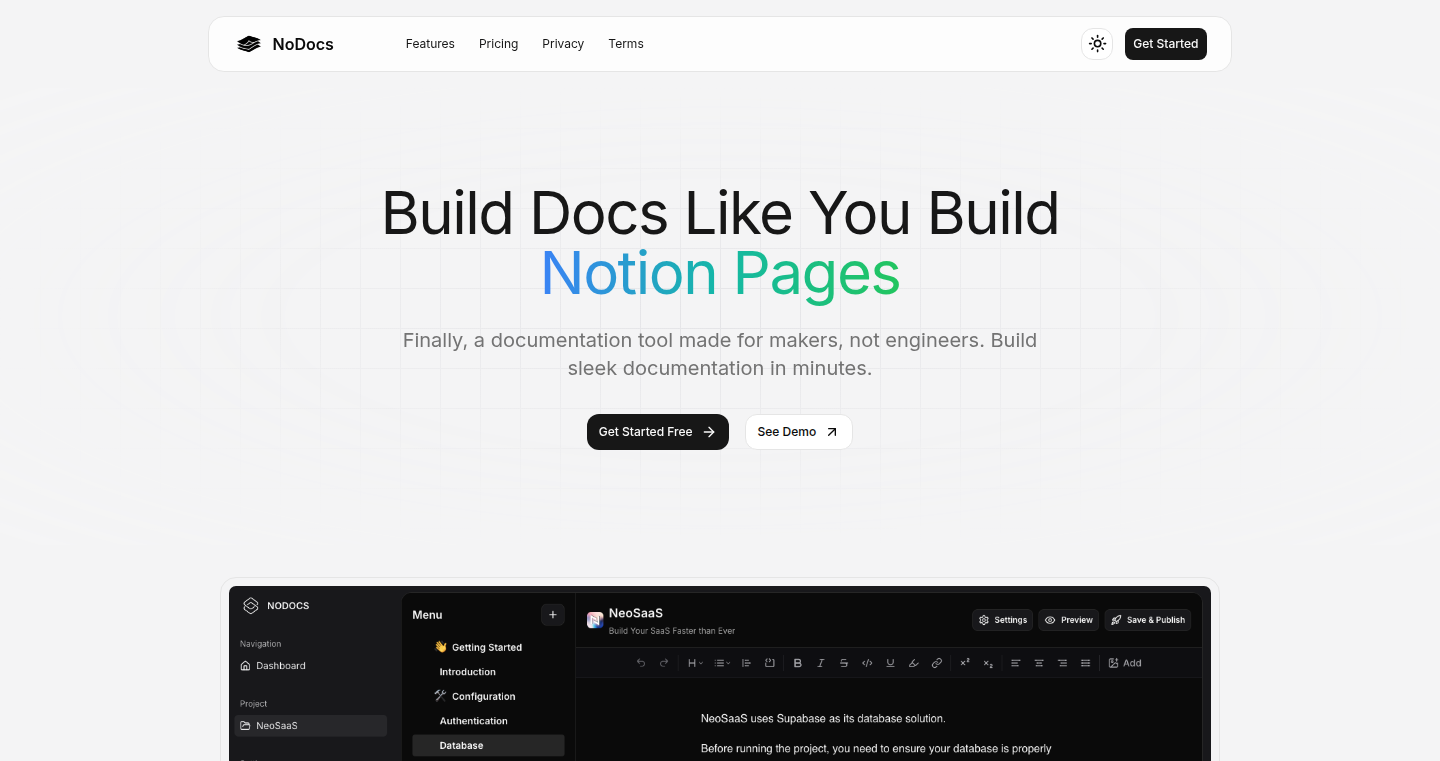
Author
uaghazade
Description
NoDocs.io is a no-code documentation builder designed to help developers and SaaS builders create professional-looking documentation without writing any code. The project tackles the common problem of time-consuming and expensive documentation tools, offering a user-friendly interface to build and manage documentation. The core innovation lies in its no-code approach, allowing users to focus on content creation rather than dealing with complex code or expensive subscription plans.
Popularity
Points 1
Comments 0
What is this product?
NoDocs.io is a web application that simplifies the process of creating and publishing documentation. Instead of relying on code, it offers a visual interface where users can add text, images, and other elements to build their documentation. This is especially useful for those who want to quickly document their projects or services but lack the time or resources to learn complex documentation tools. The innovation here is the elimination of coding barriers, making documentation accessible to a wider audience. So what does this mean for you? You can create documentation faster, easier, and without coding knowledge.
How to use it?
Developers can use NoDocs.io to create documentation for their APIs, software, or projects. SaaS builders can use it to create user guides, FAQs, and tutorials for their products. To use NoDocs.io, users simply create an account, choose a template or start from scratch, add their content, and publish their documentation. The platform provides a built-in subdomain for free plans and offers custom domain options for paid plans. You can easily integrate documentation into your existing projects. So how will you use it? You can easily maintain documentation for your project by integrating with your workflow without extensive coding knowledge.
Product Core Function
· No-code Documentation Builder: This feature allows users to create documentation visually, without writing any code. This reduces the time and effort required for documentation and lowers the barrier to entry for non-technical users. So what does this do for you? You don't need coding knowledge to create great docs.
· Customizable Templates: The platform provides customizable templates to help users quickly create professional-looking documentation. This saves users time and effort by providing a starting point for their documentation. What does this do for you? You can focus on content, not design.
· Built-in Subdomain & Custom Domain Support: NoDocs.io offers a free subdomain for free plans, and custom domain options for paid plans. This allows users to easily host and share their documentation. So what does this mean for you? You can easily share documentation with your audience.
· Searchable Documentation: The platform provides a search functionality to help users quickly find the information they need. This improves the user experience and makes it easier for users to navigate documentation. So how is this helpful to you? Your users can find the answers they need, fast.
Product Usage Case
· API Documentation: A developer creates API documentation for their service using NoDocs.io. They can easily add code snippets, descriptions, and examples using the no-code interface, which results in improved documentation for their API and makes it easier for other developers to use it. For you, the benefit is that your API becomes easier to understand and use.
· SaaS User Guides: A SaaS company builds user guides for its platform using NoDocs.io. They use the visual editor to create step-by-step tutorials and FAQs. This benefits your product because it makes it easier for users to understand and use your software.
· Open-source Project Documentation: A developer uses NoDocs.io to create documentation for their open-source project. They add detailed explanations of the project's features, installation instructions, and contributing guidelines. For your users, they get detailed guides without any coding knowledge.
· Internal Knowledge Base: A company uses NoDocs.io to create an internal knowledge base for its employees. They add documentation on company policies, procedures, and training materials. This keeps your team informed without needing code.
96
LessonQuill: AI-Powered Lesson Note Generator
Author
pelumi_peter
Description
LessonQuill is an AI-powered tool designed to help teachers and content creators generate structured, curriculum-aligned lesson notes quickly. It simplifies lesson planning by taking a topic, class level, and duration as input and generating a complete lesson plan in minutes. The project leverages AI to understand educational content and align it with existing curriculums, saving educators time and effort. It solves the problem of time-consuming lesson preparation, especially for educators in demanding environments.
Popularity
Points 1
Comments 0
What is this product?
LessonQuill uses AI to understand your input on a lesson's topic, class level, and the time you have available. It then generates a detailed lesson plan tailored to these specifications. This is achieved by employing natural language processing (NLP) techniques to understand the meaning of the lesson topic and align the content with relevant educational standards. It automates the traditionally manual process of lesson planning, which can save teachers significant time and allow them to focus more on teaching. So, this is useful because it streamlines the process of creating lesson plans, which frees up time for teachers to focus on teaching.
How to use it?
Teachers and content creators can use LessonQuill by simply entering the subject, grade level, and the amount of time they have for the lesson. The tool will generate a full lesson plan, which can then be customized and used in the classroom. It provides an initial structure, and the user can tailor it according to their teaching style and the specific needs of their students. This can be integrated into any existing teaching workflow, providing educators with a quick and efficient method for preparing for their classes. So, it's useful because it's a fast and easy-to-use tool that simplifies lesson planning, which integrates well with existing teaching processes.
Product Core Function
· AI-Powered Lesson Generation: The core function is to generate lesson notes automatically. The AI analyzes user inputs (topic, class level, duration) to build lesson plans. This involves Natural Language Processing (NLP) to understand the lesson's intent and curriculum alignment to match the appropriate educational standards. This is useful because it significantly reduces the time required for teachers to prepare lessons.
· Curriculum Alignment: LessonQuill uses a database or system that aligns the lesson content with various school curriculums. It can adjust the generated content to align with the specific requirements of different educational standards. This makes the lessons immediately usable by teachers without needing to manually check alignment. So, this is useful because it ensures the relevance of the lessons and saves the time needed to align lesson plans to existing educational curriculums.
· Customization and Editing: Users can edit and customize the generated lesson plans. This allows teachers to personalize lessons based on their teaching style and the needs of their students. The system offers flexibility, providing a starting point which can then be tweaked to meet specific learning objectives. So, this is useful because it enhances the usability of the generated plans by allowing educators to tailor them to their particular needs.
· Voice and Video Explanations (Future Feature): The planned integration of voice and video explanations will offer a multimodal teaching approach, enhancing student comprehension and engagement. The system could use AI to generate explanations that match the lesson content and student learning styles. So, this is useful because it provides different ways to explain the content, improving student comprehension and engagement.
Product Usage Case
· Creating lesson plans in a high-pressure environment: A teacher in a school with strict curriculum requirements can quickly generate a lesson plan using LessonQuill. The tool can align the lesson with the specific curriculum, saving the teacher hours of preparation time. So, in this case, LessonQuill is useful because it dramatically reduces workload and ensures compliance with educational standards.
· Supporting substitute teachers: A substitute teacher who is unfamiliar with the subject matter can use LessonQuill to quickly understand and teach a lesson. It provides a structure and content that can be easily followed and presented to students. So, this is useful because it empowers substitute teachers to provide high-quality education.
· Content creation for online learning: An online content creator can use LessonQuill to quickly generate detailed lesson plans that fit the learning goals. This assists in structuring course material and creating comprehensive guides and content. So, this is useful because it allows content creators to efficiently develop educational content.
97
Tapbam - AI-Powered Product Knowledge Retrieval
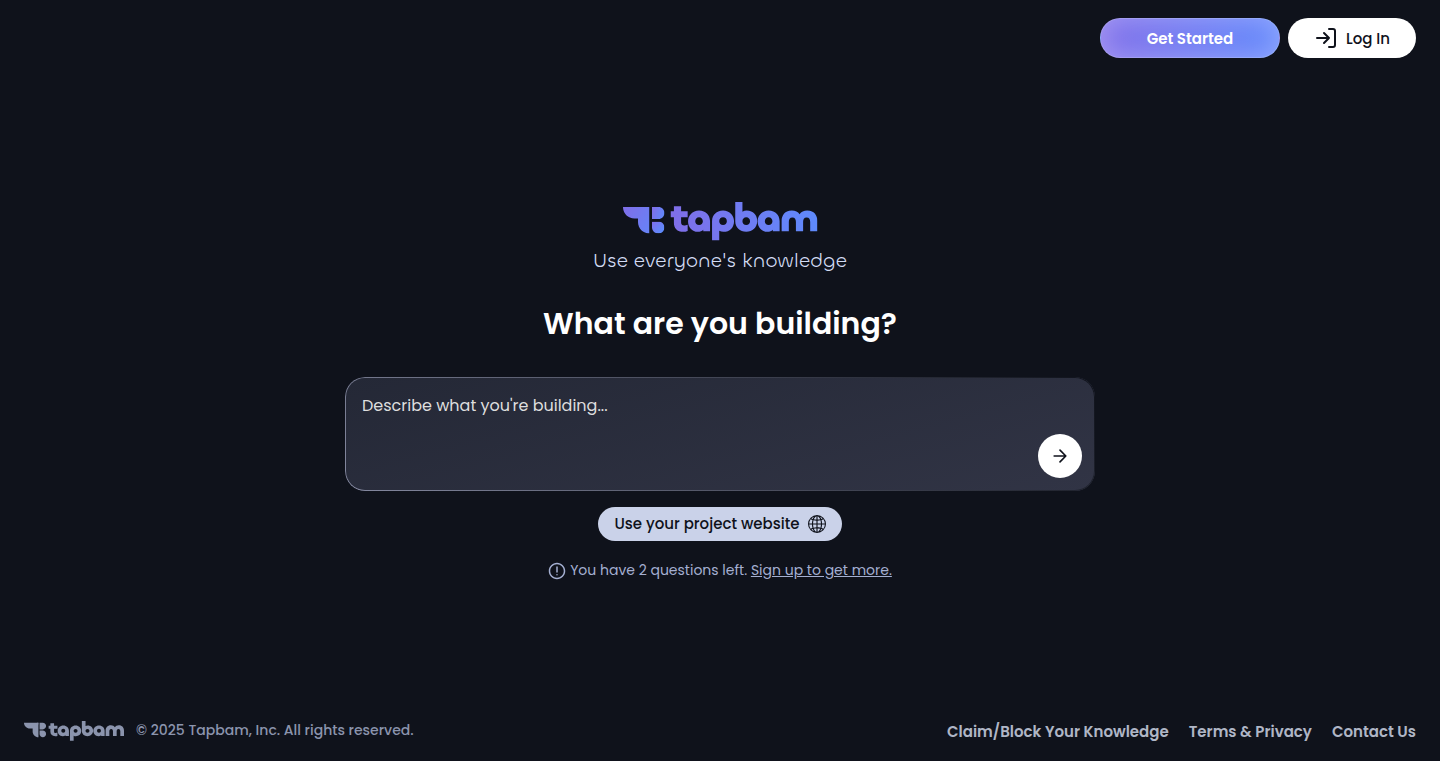
Author
mikhaeel
Description
Tapbam is an innovative project that leverages artificial intelligence to find relevant product knowledge for developers. It works by analyzing a user's project description and then intelligently retrieves information, from the best 'product people,' to assist in the project. The core technical innovation lies in its ability to understand natural language, interpret user intent, and efficiently curate information from potentially vast, disparate knowledge sources.
Popularity
Points 1
Comments 0
What is this product?
Tapbam is essentially an AI-powered search engine designed specifically for product development. Instead of searching general web pages, it aims to pull insightful information and advice, from product experts, by analyzing the user's input. This is achieved through sophisticated natural language processing (NLP) techniques to understand the query and identify the most relevant information from its knowledge base. It likely uses techniques like semantic search to go beyond simple keyword matching and grasp the underlying meaning. So, it's a bit like having a team of product experts, instantly available, answering your questions. So this is useful for getting expert advice tailored to your project.
How to use it?
To use Tapbam, a developer would simply describe what they are building. The system then processes this description and automatically finds relevant insights. Think of it as inputting a project idea and instantly getting a curated set of advice and resources. This could be integrated into a developer's workflow during any phase of the product lifecycle, from ideation to debugging and testing. For example, if you're building a new mobile app, you describe the app, and Tapbam may help you find strategies and best practices for user onboarding or UI design. So this is useful for improving your projects.
Product Core Function
· Natural Language Processing (NLP): The core functionality is understanding the user's product description. NLP enables the system to interpret the user’s words, understand their intent, and extract key concepts related to the project. This allows the system to connect user input to the relevant knowledge base. So this is useful because it understands what you actually want.
· Semantic Search: Beyond basic keyword searches, semantic search goes deeper, considering the meaning and context of words. Tapbam likely uses semantic search to find relevant information that might not contain the exact keywords but is still relevant to the project. This can help to discover relevant information that might otherwise be missed. So this is useful because it uncovers helpful insights you might not have found otherwise.
· Knowledge Base Curation: The project appears to curate a knowledge base of product-related information and 'product people'. This curation process would include identifying credible sources, categorizing information, and indexing it to facilitate quick retrieval. The curation process enables the system to access the best possible information. So this is useful because you get the best answers.
· Information Retrieval and Recommendation: After understanding the user's project, the system finds the most relevant product insights from the knowledge base and recommends these to the user. This involves ranking information based on relevance and providing easily accessible resources. So this is useful because it gets you the most useful advice.
Product Usage Case
· UI/UX Design Optimization: A developer describes a new mobile app and the Tapbam AI suggests best practices for UI design, navigation, or user flow. It provides links to related tutorials or expert opinions on effective design choices. The developer then has actionable advice at their fingertips. So this is useful for improving usability.
· Marketing Strategy Assistance: A user describes an upcoming web app, and Tapbam identifies optimal marketing strategies. Based on the project details, the system provides insights on ideal social media campaigns or SEO tips. The developer can leverage the information to plan and execute their marketing more effectively. So this is useful for getting more users.
· Competitive Analysis Insights: A developer outlines a new project, and Tapbam will use its knowledge base to offer insights into competing products and services, along with an analysis of what made them successful or unsuccessful. The developer can adjust their project plans accordingly. So this is useful for avoiding mistakes.
98
Uplyt: AI-Powered Marketing Insights Engine
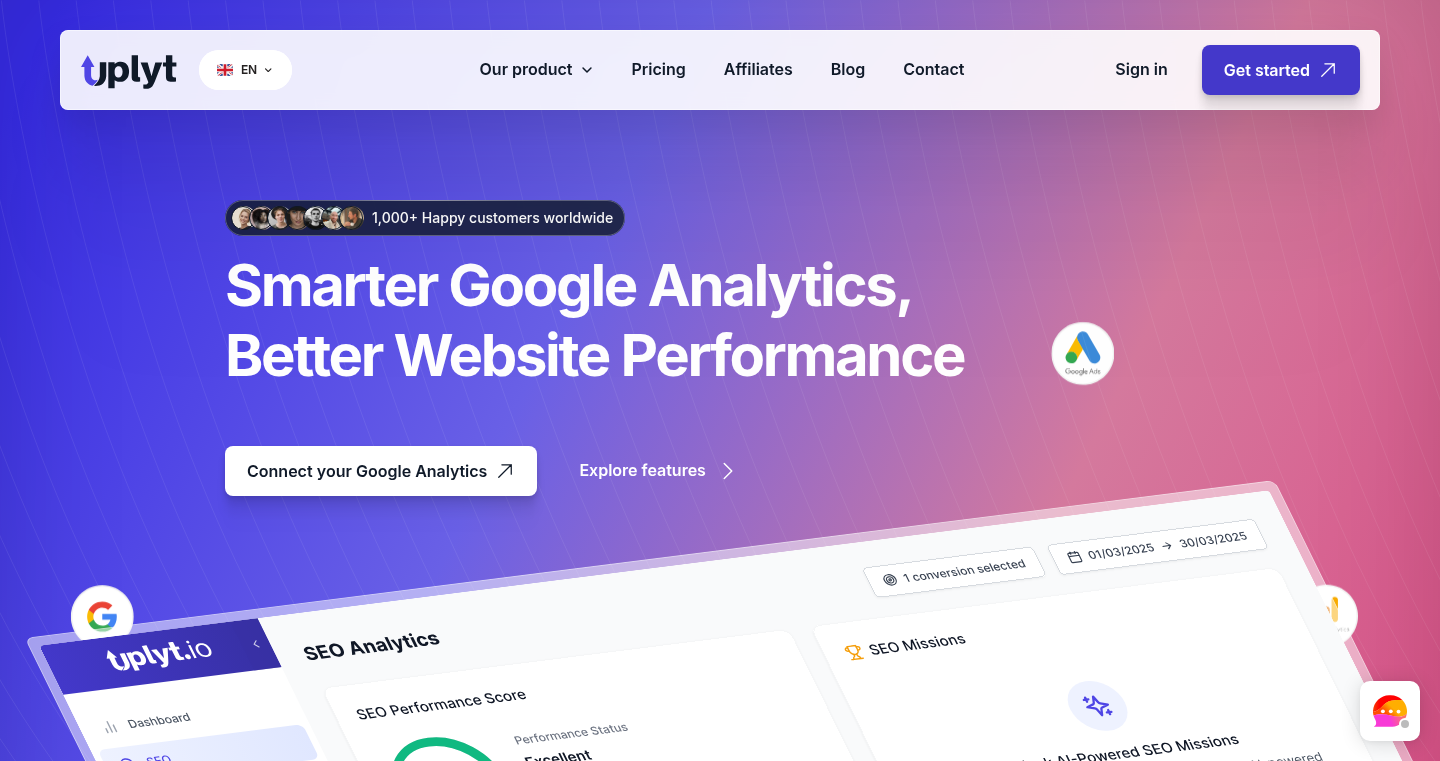
Author
Uplyt
Description
Uplyt is a tool that connects to your marketing data sources like Google Analytics, Ads, and Search Console. It uses artificial intelligence to analyze the data and provide clear, actionable insights, presented as weekly 'missions' and smart dashboards. The innovation lies in its ability to distill complex marketing data into simple, easy-to-understand recommendations, directly addressing the problem of data overload faced by marketing professionals. Instead of overwhelming users with raw data, Uplyt identifies key trends and opportunities, suggesting specific actions to improve performance. So this helps you understand what's working and what's not, without having to be a data scientist.
Popularity
Points 1
Comments 0
What is this product?
Uplyt uses AI to read your marketing data from platforms like Google Analytics and Google Ads. It goes beyond just showing you numbers; it analyzes the data to find hidden patterns and insights. Think of it like having a marketing expert who constantly reviews your data and tells you what's important and what you need to do to improve. For example, it might tell you, "Your SEO conversions dropped on mobile last week – here's why" and suggest what to do about it. The core innovation is turning raw data into actionable advice, simplifying a complex process. So this gives you the power to make informed decisions and optimize your marketing efforts.
How to use it?
Developers can use Uplyt by connecting their Google Analytics, Google Ads, and Search Console accounts. The tool then automatically analyzes the data and presents insights in the form of smart dashboards and weekly missions. There's no complicated setup – you just connect your accounts and start getting recommendations. Uplyt integrates with various marketing platforms via API calls for data ingestion. The recommendations can be easily shared with team members for collaboration. You can use Uplyt to monitor key metrics, identify areas for improvement, and assign tasks to team members. So, imagine being able to quickly understand how your marketing is performing and what actions to take to boost your results, all without needing to spend hours analyzing complex reports.
Product Core Function
· Data Source Integration: Connects to popular marketing platforms like Google Analytics, Google Ads, and Search Console. This allows Uplyt to gather all your marketing data in one place. So you can easily combine data from different sources to get a complete picture of your marketing performance.
· AI-Powered Data Analysis: Analyzes data using artificial intelligence to identify trends, anomalies, and insights. This helps you understand what's really going on in your marketing data without manually analyzing spreadsheets. So you get smart recommendations based on the data, not just raw numbers.
· Actionable Missions: Presents insights as clear, actionable 'missions' that tell you exactly what to do to improve your marketing performance. This takes the guesswork out of marketing optimization. So you get specific, easy-to-follow recommendations on how to improve your campaigns.
· Smart Dashboards: Provides smart dashboards that visualize key marketing metrics and trends. This makes it easy to monitor your performance at a glance. So you get quick access to the most important information, without having to dig through complex reports.
· Team Collaboration: Allows users to share insights, assign tasks, and track key performance indicators (KPIs) with their team. This promotes collaboration and helps everyone stay on the same page. So you can easily share findings and coordinate actions with your team.
Product Usage Case
· E-commerce Website Optimization: A small e-commerce business uses Uplyt to analyze their website traffic and sales data. Uplyt identifies a drop in mobile conversions and recommends optimizing the mobile landing pages. The business follows the recommendation, and mobile conversions increase by 15%. So it allows you to focus your resources on what truly impacts your bottom line.
· PPC Campaign Improvement: A digital marketing agency uses Uplyt to analyze their clients' Google Ads campaigns. Uplyt identifies underperforming ad groups and suggests improvements to ad copy and targeting. The agency implements the changes, leading to a 20% increase in click-through rates (CTR) and a decrease in cost-per-conversion (CPC). So it gives you quick insights to improve your campaign efficiency.
· SEO Strategy Refinement: A content creator leverages Uplyt to analyze their website's search engine performance. Uplyt identifies keywords that are driving traffic but not converting. The creator adjusts their content strategy and internal linking, resulting in a 10% increase in organic conversions. So it helps you maximize your ROI from SEO efforts.
99
QuizBuilderGPT: AI-Powered Quiz Generation Engine
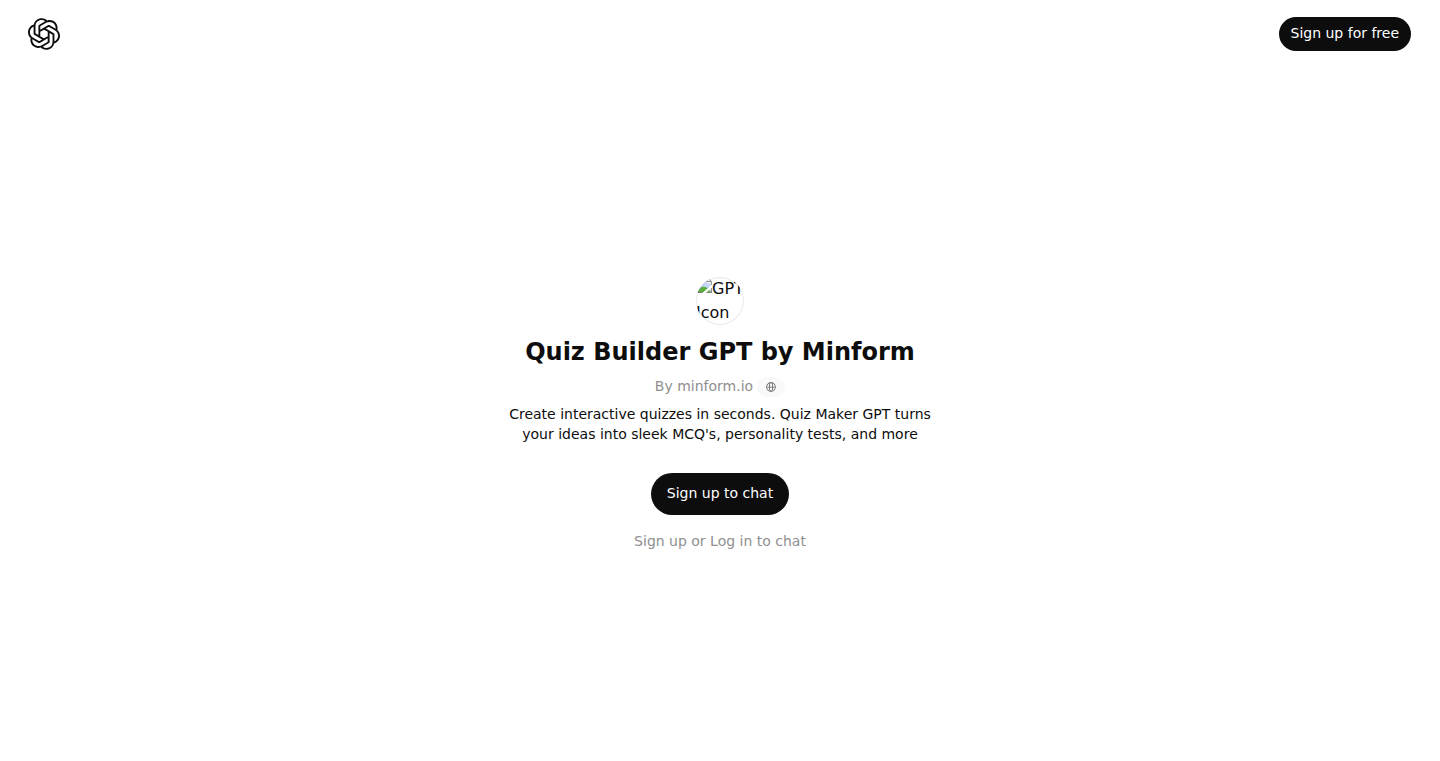
Author
eashish93
Description
QuizBuilderGPT is a tool that leverages the power of Large Language Models (LLMs) like GPT to automatically generate quizzes. Instead of spending hours creating quizzes manually, you can provide the system with context (like a document, article, or topic) and it will generate multiple-choice questions with answers and explanations. The key innovation lies in automating the quiz creation process, saving time for educators, trainers, and anyone needing to assess knowledge. So this means you no longer have to manually write quizzes.
Popularity
Points 1
Comments 0
What is this product?
QuizBuilderGPT utilizes a GPT model to understand the provided context and identify key information. It then formulates multiple-choice questions, providing correct answers and explanations. The core technology is the natural language processing (NLP) capabilities of the GPT model, allowing it to interpret text and generate relevant questions automatically. This automates a traditionally manual and time-consuming task. So this means you don't have to write questions, the AI does that for you!
How to use it?
Developers can use QuizBuilderGPT by providing it with text input through an API or a similar interface. The input can be a document, website content, or any textual information relevant to the quiz topic. The system will then generate the quiz in a format suitable for display or integration into a learning management system or other platforms. This enables developers to quickly integrate quiz generation features into their own applications. So this allows you to easily add quiz features into your application or learning systems.
Product Core Function
· Automated Quiz Generation: The primary function is to automatically generate quizzes from provided text input, saving significant time compared to manual quiz creation. This saves your time and helps you create quizzes easier.
· Contextual Understanding: The system understands the context of the input text to generate relevant and accurate questions. This means the questions it creates are relevant to the source material you are using.
· Multiple-Choice Question Generation: It generates multiple-choice questions with correct answers and explanations, facilitating easy knowledge assessment. It provides various options to assess users knowledge.
Product Usage Case
· Educational Platforms: Integrate QuizBuilderGPT into online learning platforms to automatically generate quizzes for courses, allowing for dynamic and adaptive learning experiences. This lets educational companies to generate quizzes and add them into their courses easily.
· Corporate Training: Use the tool to create quizzes for employee training programs, ensuring that employees understand the key concepts and information presented. This helps companies quickly assess employees understanding.
· Content Creators: Content creators can use this to create quizzes related to their articles, videos, or podcasts, engaging their audience and providing a deeper understanding of the content. This lets you create interactive content with quizzes.
100
TileCraft: A Web-Based Crossword Rebuilder

Author
Paul_Hebert
Description
TileCraft is a web-based word game that challenges users to reconstruct crosswords from scrambled tiles. The innovation lies in its interactive game mechanics, providing a unique twist on traditional crossword puzzles. It addresses the challenge of creating engaging word games by focusing on a hands-on tile manipulation approach. So, it’s a fun and novel way to exercise your brain.
Popularity
Points 1
Comments 0
What is this product?
TileCraft is a web game where you're given the tiles of a crossword puzzle, but they're all jumbled up. Your job is to drag and drop the tiles to their correct positions to rebuild the crossword. The core idea is to provide an intuitive and interactive way to solve word puzzles. This means no more staring at tiny boxes on paper – you get a visual, drag-and-drop interface, making it much easier to visualize the puzzle and the words. The innovation is in the tactile approach, offering a refreshing take on a classic game. So, it’s a new and engaging way to enjoy crosswords.
How to use it?
Developers can't directly use the core game mechanics for their projects. The game is self-contained, but the underlying concept - interactive puzzle-solving - might inspire them. Think about building other interactive games, learning tools or educational applications where users manipulate elements to solve problems. Imagine creating a language learning app where users arrange words to form sentences, or a game where children rearrange shapes to build objects. So, you can use this idea for your own creative projects.
Product Core Function
· Tile Manipulation: The ability to drag and drop tiles to their positions. This provides an intuitive and engaging user interface. The value is in offering a direct, tactile way for players to interact with the puzzle. Application: Create user interfaces in web applications where users can manipulate objects to solve problems.
· Puzzle Logic: The game knows when tiles are in the correct positions, providing immediate feedback. This enhances the gaming experience. The value lies in the validation system that gives instant feedback, enhancing user engagement. Application: Implement interactive elements in learning or educational apps.
· Web-Based Platform: The game runs in a web browser, making it accessible anywhere, anytime. The value is in the ease of access and use, requiring no installation. Application: Develop educational games or tools that can be accessed through any web browser.
Product Usage Case
· Interactive Learning Modules: Imagine creating a language learning application where users drag and drop words to form sentences, the same way TileCraft users drag and drop tiles. This approach boosts engagement. Application: Create a fun way to study languages.
· Educational Games for Children: Develop a game where children rebuild shapes or assemble objects. The drag-and-drop mechanic helps in understanding spatial relationships and problem-solving. Application: Make learning fun for children.
· Web-based Puzzle Generators: Leverage the interactive tile-based approach to create custom crossword puzzles, word searches, and other word games to make a web-based platform. Application: Generate word puzzles to engage your audience.
101
WebNES-3D: Animating the Past with Modern Rendering
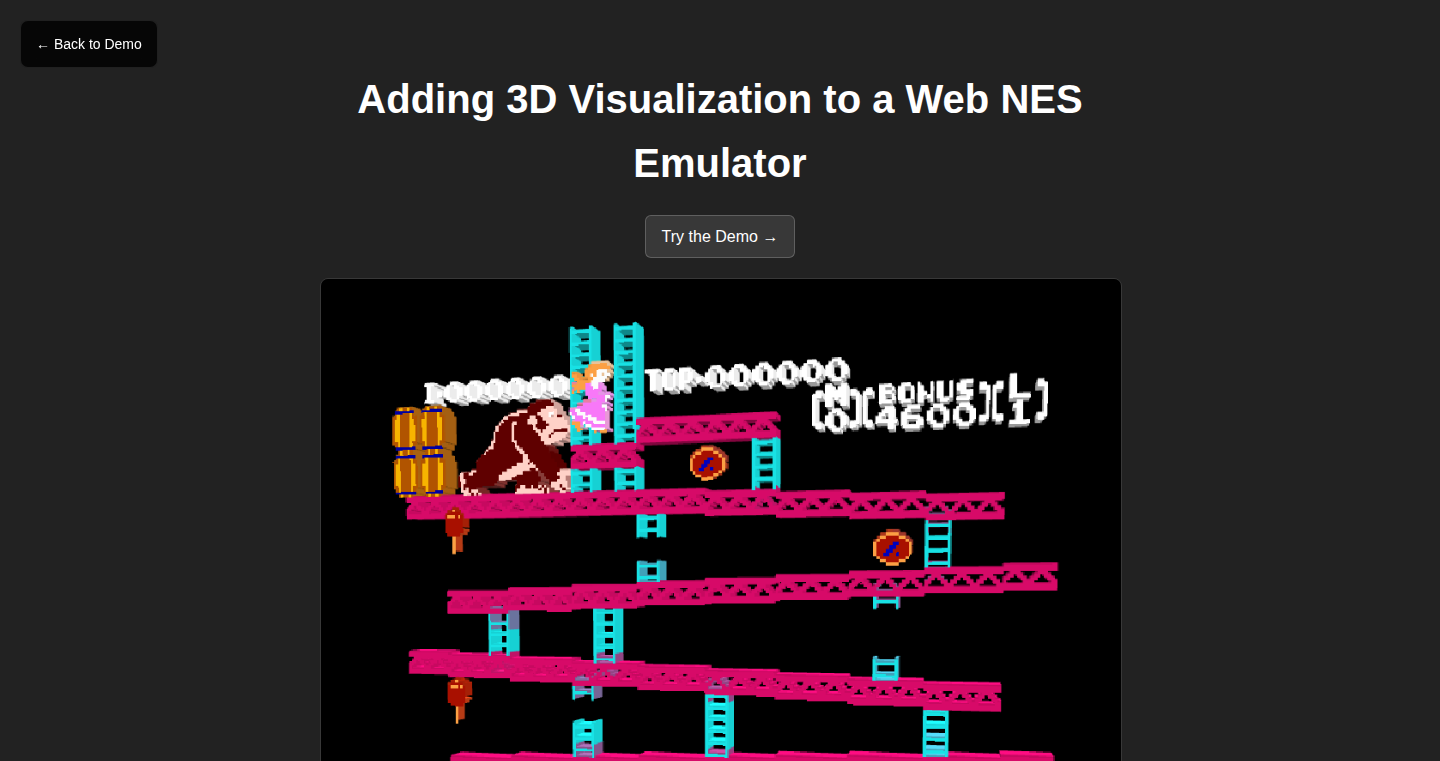
Author
muslimgauzer
Description
This project adds 3D visualization to a web-based NES emulator, breathing new life into classic games. It tackles the challenge of translating 2D game data into a navigable 3D environment. The core innovation lies in the real-time conversion of pixel data and game logic into a 3D scene, allowing users to experience familiar games from a new perspective. So this is useful for developers and retro gaming enthusiasts who want to experiment with new visualization techniques and enjoy classic games in a fresh, immersive way.
Popularity
Points 1
Comments 0
What is this product?
WebNES-3D takes the 2D pixel data of a classic NES game and renders it in a 3D environment within your web browser. It works by interpreting the game's memory and rendering the game's elements (characters, backgrounds, etc.) as 3D objects. The core technology involves using WebGL (a web standard for rendering 3D graphics in a browser) to create the visuals and JavaScript to handle the game logic and translation of 2D pixel data to 3D coordinates. The innovative part is the real-time transformation, allowing for interactive viewing and exploration of the game world in a 3D space. This is a novel approach to retro gaming, offering a fresh perspective on beloved titles.
How to use it?
Developers can use WebNES-3D by integrating the project's code into their existing NES emulators or web applications. They can adapt the rendering logic to visualize other 2D game data in 3D. The project provides a foundation for creating unique gaming experiences and experimenting with new visualization techniques. The code can be integrated to render games from a new view point or for educational purposes to demonstrate the game engine's internals. They can also extend the project to add features like camera controls, different rendering styles, or even interactive elements within the 3D world.
Product Core Function
· 2D to 3D Conversion: This core function converts the 2D pixel data of a NES game into 3D models in real-time. This is valuable for developers who are interested in real-time conversion of data or want to create a unique 3D experience from the 2D game.
· WebGL Rendering: WebGL is used to render the 3D scene in a web browser. This capability lets developers create visually appealing games and interactive environments. This allows creating richer visualizations in games or interactive applications.
· Game Logic Integration: The project seamlessly integrates with the game's logic, ensuring the 3D visuals accurately reflect the game's state. This is crucial for ensuring the experience remains true to the original game but presented in a fresh context. It is useful when understanding game mechanics.
Product Usage Case
· Retro Gaming Experience: Retro gamers can use WebNES-3D to experience their favorite NES games in a new, 3D perspective. They can view these games from different angles and explore the game worlds in a novel way, making them want to discover familiar games in a new way. It's a new way to enjoy the original, with added visual appeal.
· Educational Tool: Developers can use WebNES-3D to understand how 2D game data can be represented in 3D environments. The use cases include experimenting with data structures and graphic rendering using WebGL.
· Visualization of other 2D datasets: Using the project as a base for the visualization of any 2D datasets into 3D. For example converting old 2D maps to 3D representations, which can be helpful for various applications that are not related to games.
102
Insta-infra: One-Click Service Deployment
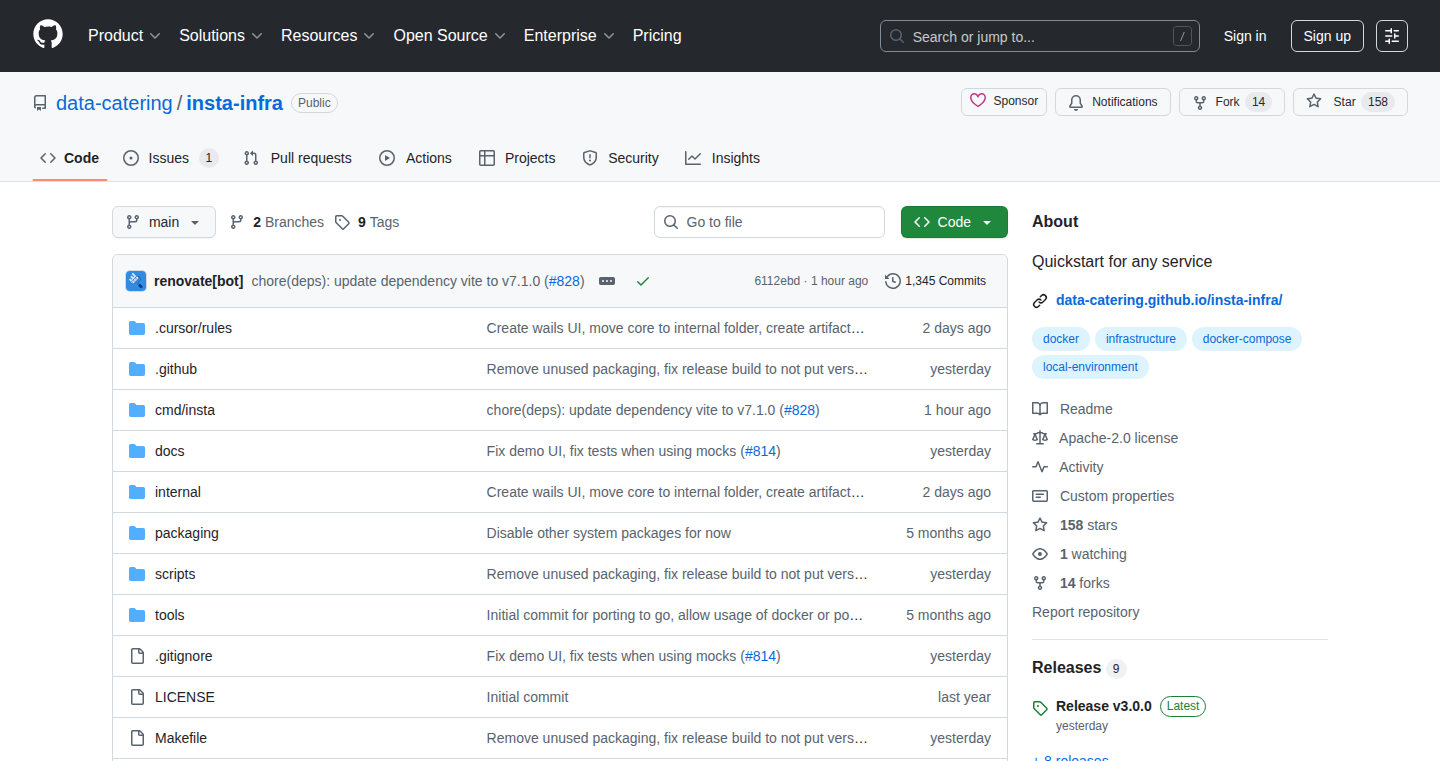
Author
pitah1
Description
Insta-infra simplifies the deployment of any service on your local machine with just one click. It provides a user interface (UI) on top of an open-source project. The core innovation lies in abstracting away the complexity of setting up and configuring services, allowing developers to quickly launch applications without dealing with intricate configurations. This solves the common problem of tedious setup processes, making it easy to run various services locally for development and testing purposes.
Popularity
Points 1
Comments 0
What is this product?
Insta-infra is a UI built on top of an open-source project that lets you start any service with a single click. Instead of manually configuring databases, message queues, or web servers, you can simply choose the service you need and launch it through the UI. It abstracts away the underlying technical details, making it extremely easy to use. The innovative aspect is its focus on simplicity and ease of use, drastically reducing the time and effort needed to get services up and running. So this means you can focus on coding your application instead of struggling with infrastructure.
How to use it?
Developers can use Insta-infra to rapidly deploy various services locally. The UI provides a user-friendly interface to select and configure the services needed for their project. To use it, you'd typically: 1. Clone the Insta-infra repository or access the demo UI. 2. Select the desired services (e.g., databases, message queues). 3. Configure them through the UI (if necessary). 4. Click 'start'. The tool handles the complex setup and configuration in the background. This is especially useful for developers needing to test their applications against different services locally or for quickly experimenting with new technologies. So you can easily test how your application interacts with different services.
Product Core Function
· One-Click Service Deployment: This function allows developers to start any supported service with a single click, removing the need for manual setup and configuration. It simplifies the development workflow and reduces the time spent on setting up infrastructure. This helps you to quickly test your code and build your features.
· UI-Based Service Selection: The UI provides a visual interface for selecting the services required. This intuitive approach eliminates the need for command-line arguments and complex configuration files, making it easier for developers of all skill levels to manage their infrastructure. This helps you pick the service you need easily.
· Automated Configuration: Insta-infra automates the configuration of the selected services, ensuring they are ready to use without requiring manual intervention. This automation eliminates common errors and allows developers to focus on their application logic. This allows you to eliminate human error when setting up services.
· Local Environment Support: Designed to run services on the developer's local machine, Insta-infra facilitates rapid testing and development cycles. This speeds up the development process and improves productivity. So you can easily test your application on your own computer.
Product Usage Case
· Development of a Web Application: A developer working on a web application can use Insta-infra to quickly set up a local database (e.g., PostgreSQL), a message queue (e.g., RabbitMQ), and a web server (e.g., Nginx) with a few clicks. This allows them to test their application's integration with these services without manually configuring each one. This will let you test your web application as quickly as possible.
· Microservices Architecture Testing: Developers building microservices can utilize Insta-infra to deploy and test different microservices locally, each running with its dependencies. This is useful for ensuring that each microservice functions correctly and that the entire system works cohesively. So you can test different microservices together easily.
· Rapid Prototyping: When experimenting with new technologies, developers can leverage Insta-infra to quickly set up the necessary services for a prototype, such as a machine learning platform (e.g., TensorFlow Serving) or a data processing pipeline (e.g., Apache Kafka). This facilitates quick iterations and faster learning cycles. So you can quickly experiment with new technologies and ideas.
103
CircleCropPhoto: Client-Side Image Cropping for Perfect Circular Avatars

Author
devxiyang
Description
CircleCropPhoto is a web-based tool that instantly crops images into perfect circles directly in your browser. The core innovation lies in its client-side processing, meaning images are processed locally without being sent to a server, ensuring speed, privacy, and ease of use. This solves the common problem of needing to quickly create circular profile pictures and design elements without the hassle of complex software or slow online tools.
Popularity
Points 1
Comments 0
What is this product?
This project is a web application that uses JavaScript and the HTML5 Canvas element to crop images into circles. When you upload an image, your web browser handles all the processing: no data is sent to a server. This provides instant cropping, ensuring your images are processed quickly. The design choice prioritizes user privacy and performance. So it's fast, doesn't track your data, and works on any device with a web browser. This also includes transparent background options and is easy to use.
How to use it?
Developers can easily use CircleCropPhoto to quickly generate circular images for various applications like user profile pictures, social media content, and web designs. Just upload an image and drag the selection to choose the desired circle area. Afterwards, download the cropped image as a PNG file. This is useful if you need to create lots of circular profile images for testing.
Product Core Function
· Instant Circle Crop: The tool provides immediate cropping of images into circles, making it quick for profile picture creation. So it saves time and effort when designing graphics.
· Client-Side Processing: All image processing happens within the user's browser, which ensures both speed and privacy. Because no data is sent to a server, it reduces the risk of data breaches and increases loading times.
· Preview with Background Options: Users can preview their cropped image with either a transparent or a solid background. This allows for easy design integration. This feature gives developers control over their image's visual appearance.
· PNG Export: One-click export to PNG format makes it easy to download and use the cropped image. Because of this, it's very easy to integrate the cropped image into any design.
Product Usage Case
· Social Media Profile Creation: A social media app can integrate CircleCropPhoto into its user profile settings, enabling users to easily crop and upload circular profile pictures directly from their device. This improves the user experience by simplifying the process and maintaining user privacy. So it will boost user engagement.
· Design Tool Integration: A web design tool could include CircleCropPhoto as a plugin, allowing designers to quickly create circular elements for logos, avatars, or design mockups. This feature simplifies the design workflow. As a result, it improves the efficiency of their design process.
· E-commerce Product Display: An e-commerce site could utilize CircleCropPhoto to quickly create circular product images for their website. This can improve the visual appeal of the products and create a more consistent look across the product range. So it can help improve the website’s look and feel.
104
ReactGPT-Clone: Ultra-Fast UI Replication
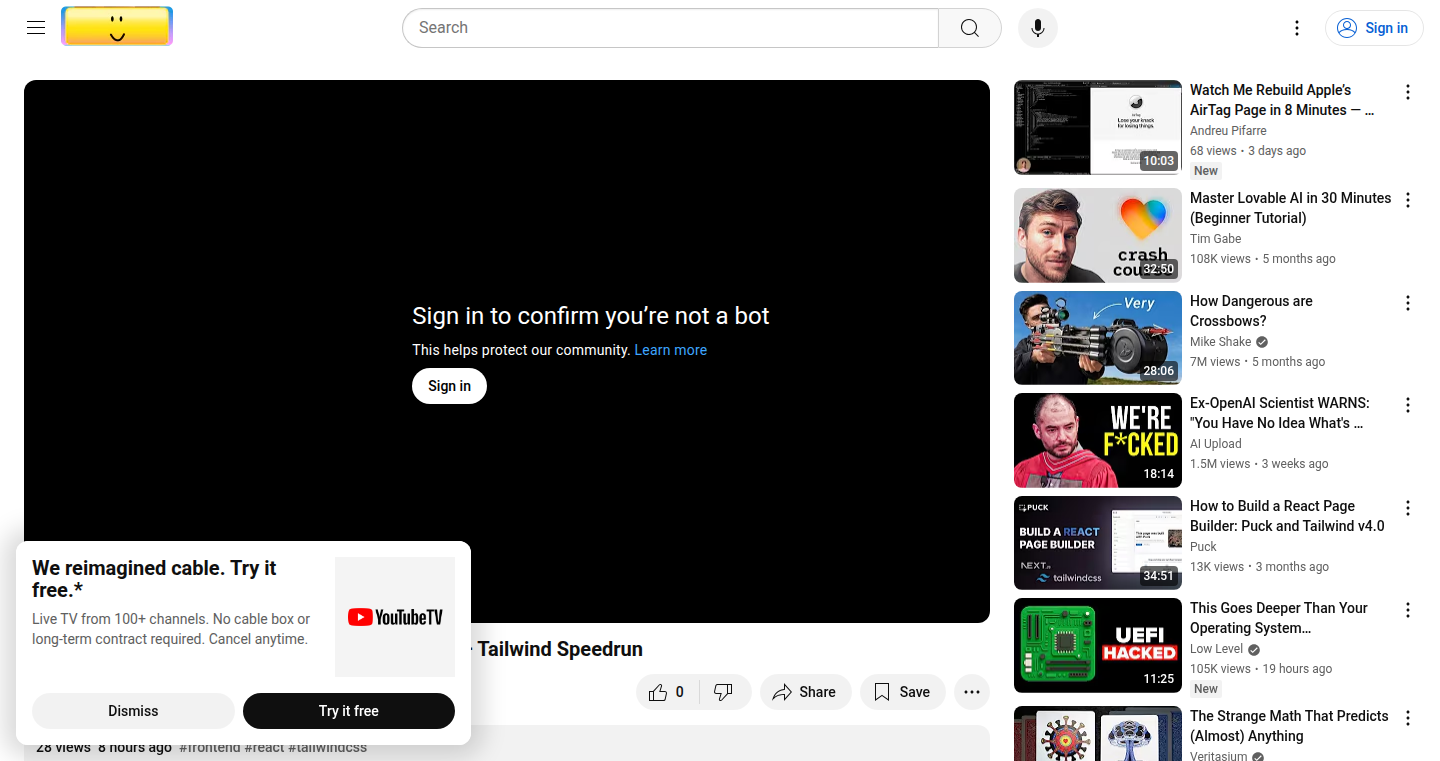
Author
andreupifarre
Description
This project recreates the ChatGPT webpage using React, Vite (a fast build tool), and Tailwind CSS (a utility-first CSS framework) in just three minutes. The core innovation lies in the speed and efficiency of UI (User Interface) development, demonstrating how to build complex layouts with modern tools. It addresses the common challenge of rapidly prototyping and replicating existing designs with pixel-perfect accuracy, proving a streamlined approach to UI development. This project focuses on the technical execution and showcases how developers can quickly translate design specifications into functional code. The video of the process further emphasizes the speed and the techniques used to achieve this efficiency.
Popularity
Points 1
Comments 0
What is this product?
ReactGPT-Clone is a practical demonstration of how to clone a complex UI (ChatGPT's webpage) quickly. It uses React, a popular JavaScript library for building user interfaces; Vite, a super-fast build tool that accelerates development; and Tailwind CSS, which allows developers to style the UI with pre-defined utility classes. The innovation here is not just in replicating the UI, but in doing so with remarkable speed and pixel-perfect accuracy. It showcases a streamlined development workflow and highlights how modern tools can significantly boost UI build efficiency. This means you can create complex UI designs with less time and effort.
How to use it?
Developers can use this project as a reference to understand the techniques and tools used to build modern UIs quickly. It's a practical example of how to use React, Vite, and Tailwind CSS together. You can integrate the project's code or specific components into your projects as a starting point for building similar UIs. You can study the code to learn efficient UI development patterns. By understanding how the developer replicated the ChatGPT page, you can apply similar techniques to recreate any other UI you desire, improving your ability to quickly prototype and build applications. The project’s structure allows developers to explore the code and adapt it for different use cases.
Product Core Function
· Fast UI Replication: The core functionality is the ability to recreate a complex UI (ChatGPT's webpage) in a remarkably short time (three minutes). This demonstrates the efficiency of the chosen tools and techniques. This is useful for rapid prototyping and building UI with tight deadlines.
· Pixel-Perfect Accuracy: The project focuses on replicating the original design with pixel-perfect accuracy, ensuring a faithful recreation of the UI. This value helps developers understand the importance of attention to detail in UI design and the practical use of pixel-perfect UI building techniques.
· Efficient Use of Tailwind CSS: The project leverages Tailwind CSS's utility classes for styling. This demonstrates how to rapidly style UI elements without writing custom CSS, reducing development time and improving maintainability. This helps other developers understand the advantage of utility-first CSS for building the UI.
· React Component Structure: The project is built using React components, which promotes modularity, reusability, and easy maintainability. This provides a structured approach to building user interfaces, making code organization more straightforward. This helps developers build and maintain complex UI applications.
Product Usage Case
· UI Prototyping: Developers can use the project as a template to quickly prototype UI designs. By adapting the code, they can rapidly iterate on design ideas and build interactive prototypes. This allows for faster design cycles and quicker feedback.
· Replicating Existing Designs: The project demonstrates how to replicate existing UI designs. This is useful when you need to clone a specific website or app to build a similar interface, helping save time. You can apply those technical approaches when you are cloning other UIs.
· Building UI with Speed: The project's core value is the speed with which the UI is built. This can be used to quickly build simple or complex UIs. This can be applied in projects where time is limited.
105
Vibed: A Rust-Powered BitChat Client for Linux using Bluez
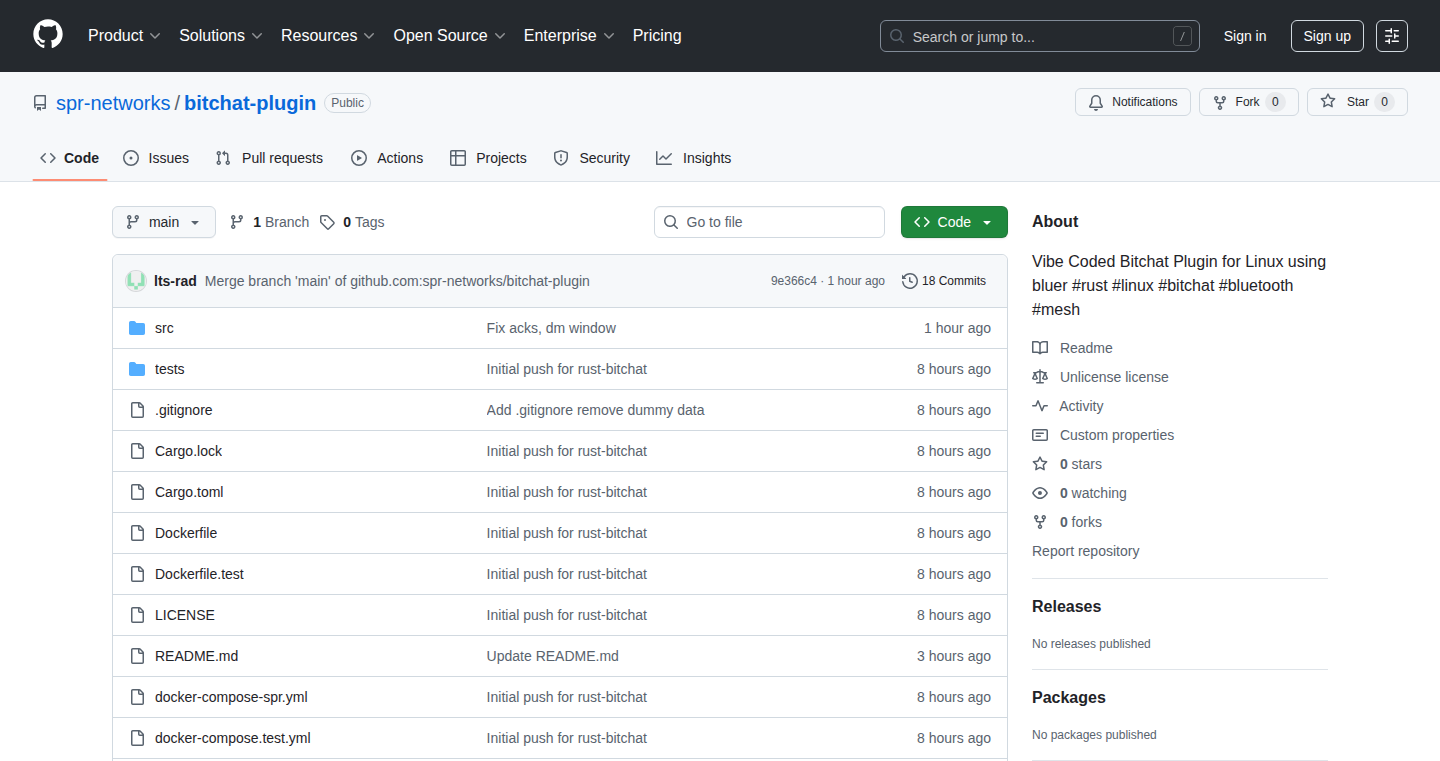
Author
spr-alex
Description
Vibed is a Linux-based chat client built with Rust that leverages the Bluez library for Bluetooth communication. It's designed to facilitate secure and end-to-end encrypted chat using BitChat's Noise protocol. The project distinguishes itself by utilizing Bluez to handle Bluetooth interactions, which simplifies pairing and service publishing compared to other Rust Bluetooth libraries. This approach allows for a smoother user experience by eliminating pairing popups. So this creates a privacy-focused chat experience over Bluetooth, avoiding the need for external servers.
Popularity
Points 1
Comments 0
What is this product?
Vibed is like a secure messaging app, but it works directly over Bluetooth. It's built using the Rust programming language and the Bluez library, which is a standard way to interact with Bluetooth on Linux. The main innovation is using Bluez to make Bluetooth connections easier and more reliable. It uses BitChat's Noise protocol, so your messages are encrypted and secure. This provides a more private alternative to traditional messaging apps, especially when you're nearby and don't want your messages going through the internet. So this lets you chat securely with people nearby without needing the internet or trusting a central server.
How to use it?
Developers can use Vibed as a foundation to build their own Bluetooth-based communication tools. They can study the code to understand how to use Bluez for Bluetooth device discovery, pairing, and service creation in Rust. They can also incorporate the BitChat Noise protocol for end-to-end encryption. This could be particularly useful for creating secure communication tools in scenarios where internet access is unreliable or privacy is paramount, such as in secure messaging or data transfer applications. You would install it on your Linux machine, connect to a compatible Bluetooth device (another phone or computer), and start chatting using the end-to-end encryption features. This makes it easy to quickly build privacy focused applications leveraging Bluetooth.
Product Core Function
· Bluetooth Device Discovery: This allows the application to find and connect to nearby Bluetooth devices. It leverages the capabilities of Bluez to scan for and identify other devices running the same software or similar applications. This is useful for establishing a direct connection for secure communication. So this lets you find and connect with nearby devices.
· Secure Pairing and Connection Management using Bluez: The project utilizes Bluez to handle the complexities of Bluetooth pairing and connection establishment. This streamlines the connection process and avoids potentially annoying pairing popups, providing a better user experience. This provides a simpler and more reliable Bluetooth connection process.
· End-to-End Encryption with BitChat Noise Protocol: Vibed uses the BitChat Noise protocol for secure messaging, which ensures messages are encrypted and can only be read by the intended recipients. This safeguards user privacy and prevents eavesdropping. So this gives you a secure and private chat experience.
· BitChat Noise Message Verification: Implements peer verification to ensure you are communicating with the intended recipient, enhancing security. This feature adds an extra layer of security by verifying the identity of the other party, mitigating the risk of man-in-the-middle attacks. This makes sure you're talking to the right person.
· Cross-Platform Compatibility: While specifically designed for Linux, the underlying principles of the project (Bluetooth communication, encryption) can be adapted for other platforms. This adaptability allows developers to potentially create secure communication applications for a broader range of devices. So this lets the principles be adapted across platforms.
Product Usage Case
· Secure Messaging in Remote Areas: In areas with limited internet access, users could utilize Vibed to securely chat with each other over Bluetooth, such as in a remote camping trip or a disaster zone. This allows communication even when traditional networks are unavailable. This enables secure communication when there is no internet.
· Privacy-Focused Communication: Security-conscious individuals could use Vibed to communicate securely and privately with trusted contacts, bypassing the need for centralized messaging servers that could potentially track their conversations. This provides a private chat experience.
· Secure Data Transfer: Developers could adapt the core technology of Vibed to build applications that securely transfer data between devices over Bluetooth, useful for transferring files or sharing sensitive information in a secure environment. So this enables secure data transfer for sensitive documents.
· Proximity-Based Applications: Applications leveraging Bluetooth for proximity-based interactions can leverage the code to establish secure communication channels. For example, a secure file-sharing application where you only want to share data with people physically near you. This allows for creating privacy and location aware applications.
· Educational Tool for Bluetooth Programming: The project serves as a useful learning resource for developers interested in learning about Bluetooth programming in Rust, and using the Bluez library. The code provides practical examples of how to implement Bluetooth features, understand Bluetooth protocols and work with encryption. So this helps developers learn more about how to build applications leveraging Bluetooth.
106
OrcaCam: A Retro Game Showcasing Web Technology and Cambridge Innovation
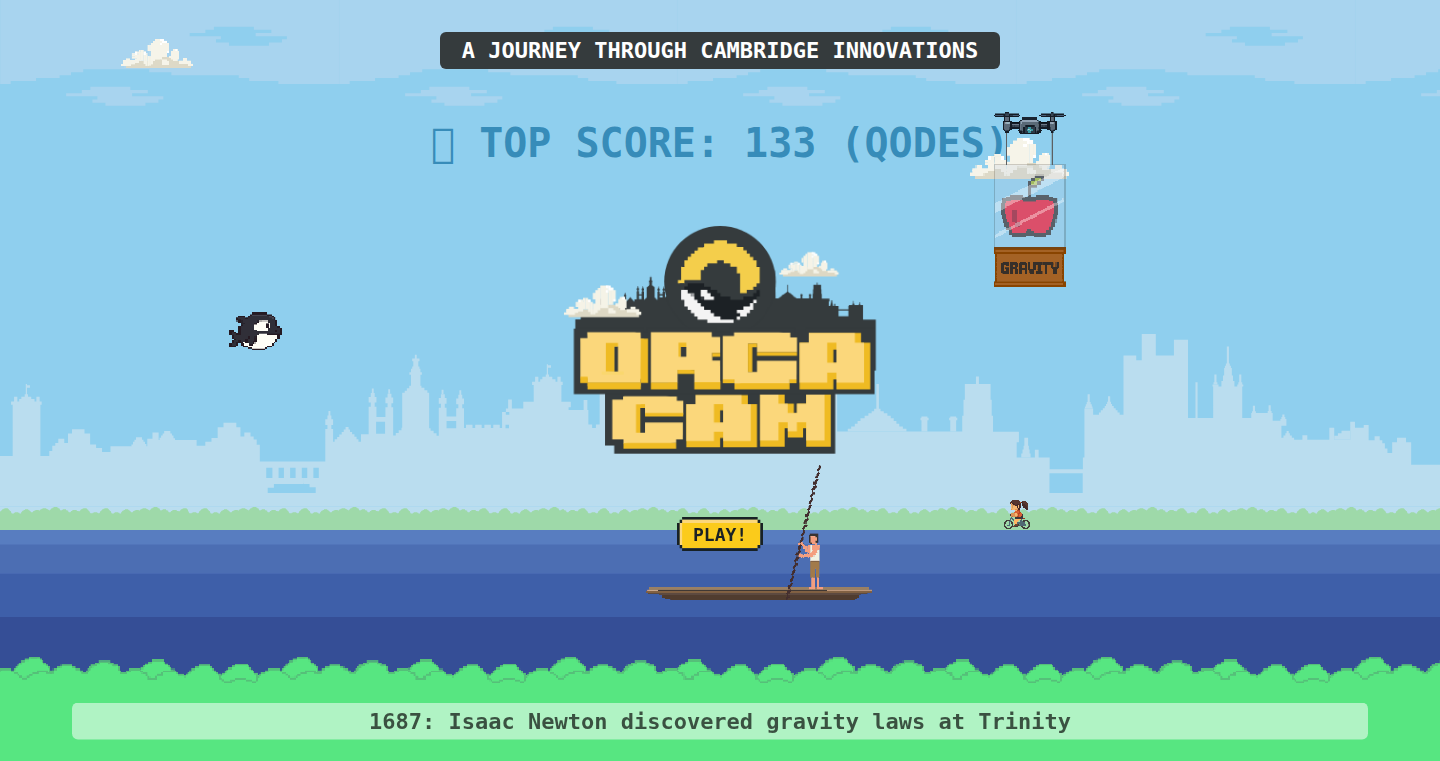
Author
john-doherty
Description
OrcaCam is a web-based game, similar to Flappy Bird, where players control an orca navigating obstacles while learning about innovations from Cambridge, UK. The project uses pure JavaScript (ES5) without any frameworks, demonstrating the power of modern web standards. It's designed as a Progressive Web App (PWA), meaning it works offline and offers a responsive experience across devices, including desktops, mobile phones, and even car dashboards. The core innovation lies in its use of pure JavaScript to create a complex game, optimized for different screen resolutions, and its deployment as a PWA. So this project shows that you can build interactive experiences with just the basics, making them accessible everywhere.
Popularity
Points 1
Comments 0
What is this product?
OrcaCam is a game built entirely using JavaScript, the language of the web. It's designed to be a Progressive Web App (PWA), which means it can be saved on your device like a regular app and even work offline. The game's innovation is in its simplicity - it uses no fancy frameworks, just pure code, showcasing how much you can achieve with the core web technologies. It also uses a 'service worker' to make the game work offline. Moreover, the game is optimized to work consistently across different screen sizes and devices. The game itself is a tribute to Cambridge innovations, making the experience both fun and educational. So this teaches you how to build modern web apps that work anywhere.
How to use it?
Developers can access OrcaCam directly through a web browser. They can view the source code, a great way to learn how a simple game is built using JavaScript, service workers, and responsive design principles. They can explore the code to understand how different screen resolutions are handled and how the offline functionality is implemented. You could use it as a starting point for your own web game projects, or learn how to make a PWA. The game is a great example of how to build offline-capable web applications. So you can learn by example and see how a game is structured.
Product Core Function
· Game Mechanics with Pure JavaScript: The core of the game logic, including movement, collision detection, and scoring, is implemented using pure JavaScript (ES5). This demonstrates how much is possible with core web technologies without relying on external libraries. This is useful if you want to deeply understand the basics of web development and how games are put together, allowing developers to build similar projects without complex dependencies.
· Responsive Design: OrcaCam adapts to different screen sizes and resolutions, ensuring a consistent gameplay experience across desktops, mobile devices, and even in-car displays. This highlights the importance of responsive design in modern web development. This helps developers to design and build projects that work properly on any device.
· Progressive Web App (PWA) Implementation: The game is built as a PWA, allowing it to be installed and used offline. This demonstrates the benefits of PWA, such as improved user experience and greater accessibility. This lets you learn how to use PWAs to deliver applications that provide a better user experience by being available even when the device is not connected to the internet.
· Service Worker for Offline Functionality: The PWA leverages a service worker to enable offline access and caching of game assets. This improves the user experience and ensures the game is playable even without an internet connection. The service worker technology is a key component for a PWA. This allows you to develop offline web applications that enhance the user experience in areas with poor or no internet access.
· Cross-Platform Compatibility: The game is playable on desktop, mobile, and even in a Tesla dashboard, showing how you can create web applications that run seamlessly across different platforms. This demonstrates the cross-platform nature of web technologies. This helps developers build one application that works in a consistent way across all platforms.
Product Usage Case
· Web Game Development Education: OrcaCam's source code offers a hands-on example for developers learning JavaScript game development. Developers can use its code as an example to understand how to structure game logic, handle user input, and manage graphics. They can study the code to build games without frameworks.
· PWA Application Example: The project demonstrates how to build a simple PWA, showcasing the implementation of offline capabilities, installation features, and responsive design. Developers can learn from its structure to build applications that can run without an internet connection. The project offers a straightforward example to create offline enabled apps.
· Responsive Design Techniques: The game adapts to various screen sizes. Developers can examine its code to understand how to implement responsive design for mobile devices and different platforms. It offers developers a practical example of building responsive designs.
· Offline-First Web Applications: The PWA nature makes the game work offline. Developers can learn how to apply this technique to ensure their web applications remain functional, regardless of the user's network connection. It teaches how to build apps that are always accessible.
107
MLX-GPT-OSS: A Self-Contained LLM Implementation
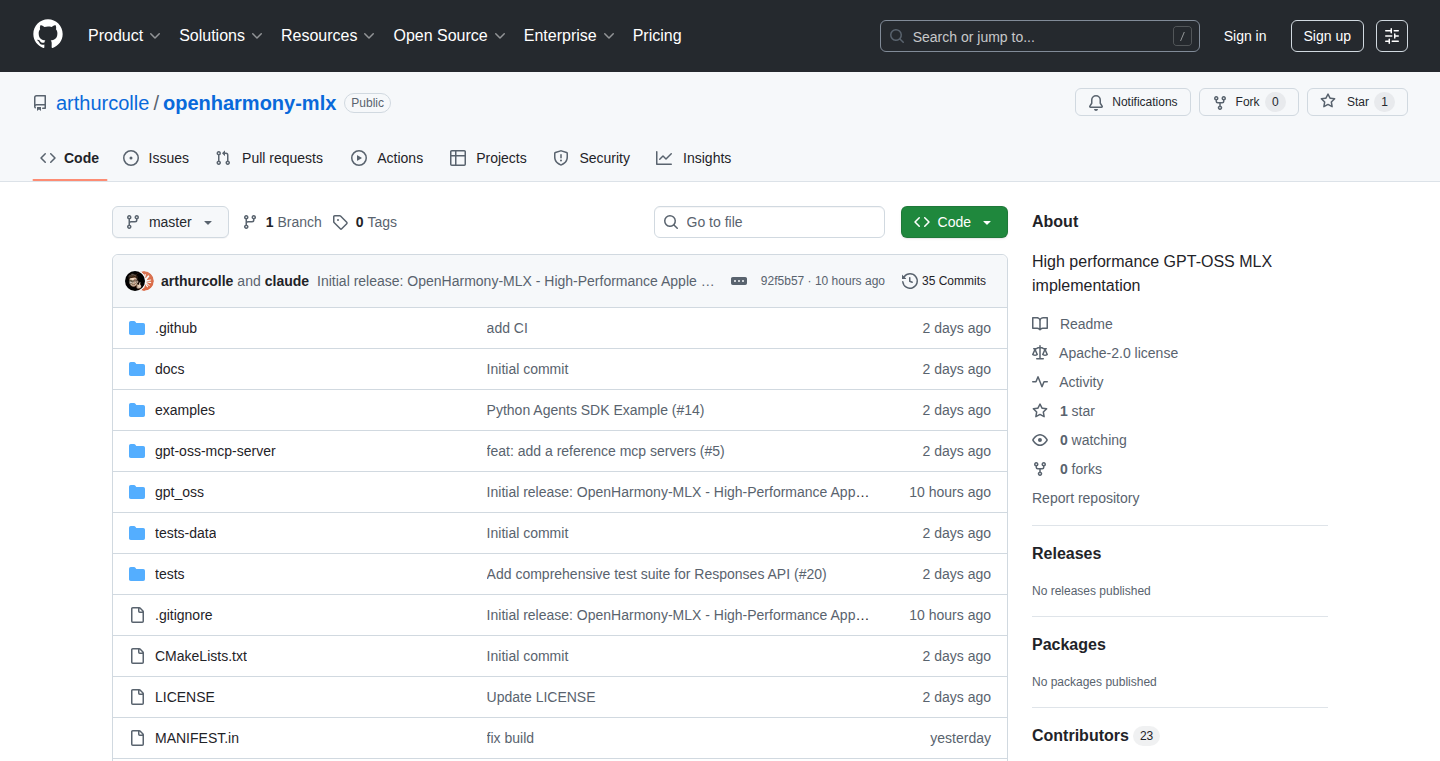
Author
arthurcolle
Description
This project offers a self-contained implementation of the GPT-OSS family of Large Language Models (LLMs) using MLX, Apple's framework for machine learning. The key innovation is its ability to run these complex models efficiently on Apple hardware, like Macs. It focuses on minimizing dependencies and making the deployment process straightforward, streamlining the path from model to application. The project also addresses the challenges of running large models on resource-constrained devices.
Popularity
Points 1
Comments 0
What is this product?
This is a project that brings the power of large language models (LLMs) to your Apple devices. It takes the complicated GPT-OSS models (like GPT-2 or Llama) and makes them work using MLX, a technology specifically designed for Apple's computers and chips. The innovation lies in creating a self-contained system, meaning it's easy to set up and run without needing tons of extra software. It’s about making powerful AI accessible on your everyday computer, removing technical hurdles.
How to use it?
Developers can use this to build applications that leverage LLMs directly on Apple hardware. For example, you could create a text generation tool, a chatbot, or a code completion assistant that runs locally, meaning no need to send your data to a remote server. You would integrate the MLX-GPT-OSS code into your application. You would then feed the application with the desired LLM and the related model parameters and fine-tune it based on your needs. It allows you to work directly with the model without having to juggle a lot of dependencies. This simplified setup enables faster prototyping and development.
Product Core Function
· Model Loading and Inference: The project provides the essential infrastructure to load the GPT-OSS models and perform inference, meaning generating text based on your prompts. This lets you start using a large language model without setting up a lot of complex infrastructure. So what? It empowers you to quickly test and integrate AI-powered text generation into your projects.
· Hardware Optimization for Apple Silicon: It's optimized to take full advantage of the Apple Silicon chips (M1, M2, etc.) found in Macs. This helps accelerate processing and offers smooth performance. So what? You can run large models on your Mac without requiring a powerful server, opening the door to local, privacy-focused AI applications.
· Simplified Deployment and Minimal Dependencies: By making it self-contained, the project reduces external dependencies, making it easier to deploy and run the LLM. So what? It reduces the time and effort required to set up an AI project, allowing developers to focus on their application logic.
· Support for GPT-OSS Family: Designed to support the GPT-OSS models, which includes models like GPT-2. So what? You gain immediate access to a range of different models for your applications.
Product Usage Case
· Local Chatbot Development: A developer could build a chatbot that runs entirely on a Mac. It could process queries and generate responses locally, without needing to connect to an external service. This ensures privacy and low-latency response times. So what? Your chatbot runs privately and faster.
· Text Generation Tools for Content Creation: The project can be used to build writing assistants for generating creative text content. It helps writers generate ideas, summarize documents, or write different types of creative content. So what? This can lead to faster content creation.
· Educational Applications: The project can be integrated into educational software to help students with language learning or to provide interactive learning experiences using LLMs. So what? It creates more engaging learning experiences.
· Prototyping for AI-powered Applications: Researchers and developers can use this project as a basis for experimenting with and prototyping AI-powered applications. The easy setup and self-contained nature means they can quickly iterate on different LLM implementations. So what? It accelerates the development of innovative AI solutions.