Show HN Today: Discover the Latest Innovative Projects from the Developer Community
 ShowHN Today
ShowHN TodayShow HN Today: Top Developer Projects Showcase for 2025-08-05
SagaSu777 2025-08-06
Explore the hottest developer projects on Show HN for 2025-08-05. Dive into innovative tech, AI applications, and exciting new inventions!
Summary of Today’s Content
Trend Insights
今天的项目展示了技术创新者在AI、前端开发以及工具辅助领域的强大创造力。AI Agent 和 LLM 的应用正在加速,特别是在前端开发和代码审计中,开发效率得到了显著提升。本地模型和轻量级应用的趋势表明,开发者们越来越注重数据隐私和性能。低代码/无代码工具的兴起,使得非专业开发者也能参与到应用的构建中来。对于开发者而言,拥抱AI工具,关注数据安全,并致力于提升用户体验,将是未来技术创新成功的关键。不要害怕技术门槛,从解决实际问题入手,发挥你的黑客精神,创造出更多颠覆性的产品。
Today's Hottest Product
Name
Stagewise – Front end coding agent for existing codebases
Highlight
Stagewise 使用一个前端代码编写代理,它运行在你的浏览器中,可以让你在本地运行的网页应用中,通过点击HTML元素,输入提示词来修改你的源代码。这个项目创新性地将AI能力带入前端开发,简化了开发流程,开发者可以学习到将AI代理嵌入到现有代码库中的思路,从而提升开发效率。这个技术可以让你像用低代码工具一样快速构建前端,提高开发效率。
Popular Category
AI工具
前端开发
工具辅助
Popular Keyword
AI Agent
LLM
代码生成
Technology Trends
AI辅助开发:利用AI Agent和LLM简化开发流程,提高开发效率。
本地模型应用:将AI模型部署到本地,实现数据隐私和定制化需求。
无代码/低代码工具:通过图形界面或自然语言简化复杂操作,让更多人参与开发。
Project Category Distribution
AI工具 (50%)
辅助工具 (20%)
开源项目 (10%)
应用 (20%)
Today's Hot Product List
| Ranking | Product Name | Likes | Comments |
|---|---|---|---|
| 1 | Whittle: A Lexical Decimation Engine | 106 | 46 |
| 2 | Stagewise: Your Localhost Frontend Magic Agent | 41 | 47 |
| 3 | TextBirthday: SMS/WhatsApp Based Birthday Reminder | 44 | 31 |
| 4 | Browser-based Whisper Transcription Tool | 21 | 10 |
| 5 | Dinoki: Tiny AI Companion with Pixel Pets | 15 | 6 |
| 6 | LLMQueryBench: Benchmarking and Simulating Latency for LLM-powered Database Queries | 10 | 3 |
| 7 | Scar: A Language for Simplified Concurrency | 5 | 7 |
| 8 | Tezcat: Local-First AI Recall for Obsidian | 6 | 4 |
| 9 | Dataset Explorer: Natural Language Dataset Search | 7 | 2 |
| 10 | Tambo - Generative UX Web App Builder | 8 | 0 |
1
Whittle: A Lexical Decimation Engine

Author
babel16
Description
Whittle is a word game where each turn, you must remove a letter (or space) from a phrase, ensuring the remaining text still forms valid words. It's a playful application of computational linguistics, demonstrating how algorithms can be used to generate and validate word puzzles. The core innovation lies in its puzzle generation, which intelligently shrinks phrases while adhering to vocabulary constraints. This addresses the challenge of creating engaging word games with dynamic difficulty.
Popularity
Points 106
Comments 46
What is this product?
Whittle is a word puzzle generator built using code. The game takes an initial phrase and challenges you to progressively remove letters/spaces, creating new valid phrases at each step. The magic happens under the hood: the system uses a dictionary and sophisticated algorithms to validate each step, ensuring all words are real. So this is not just a game, it is also a neat demonstration of programming.
How to use it?
As a player, you simply follow the shrinking word rule. As a developer, consider the underlying puzzle generation engine as a basis for other word-based applications. This could involve creating educational tools, improving search functionalities (e.g., auto-correct, suggesting search terms), or incorporating dynamic validation within your own apps. You can analyze the code to see how a dictionary is used for real-time validation or how to approach an algorithm for dynamically creating a fun game.
Product Core Function
· Phrase Validation: Uses a dictionary to confirm the validity of each word after removing a letter. Technical value: This demonstrates the application of data structures (dictionaries) and string manipulation for real-time data validation. Application: Useful in any application requiring text input validation, such as spell checkers, autocorrect systems, or form validation.
· Puzzle Generation: Employs an algorithm to intelligently shrink phrases while adhering to lexical rules. Technical value: Shows how to algorithmically generate new data based on constraints. Application: Applicable to creating dynamic content or personalized suggestions.
· Iterative Letter Removal: The core gameplay mechanic involving removal of letters/spaces. Technical value: Illustrates string manipulation and iterative processing in programming. Application: Valuable for understanding how to manipulate text data, a core functionality of many applications.
Product Usage Case
· Creating a word game: Integrate the puzzle generation logic into your game development projects, crafting unique and engaging word puzzles. You will gain a better understanding of game mechanics and level design based on lexical constraints.
· Building educational apps: Use the phrase validation functionality for language learning or vocabulary games, making learning fun by providing validation on the fly.
· Improving search and autocomplete: The phrase validation techniques could be adapted to enhance search functionalities. The validation algorithm can be used for smarter auto-complete features or suggesting more accurate search queries. This can improve the user experience in almost any application that uses search.
2
Stagewise: Your Localhost Frontend Magic Agent
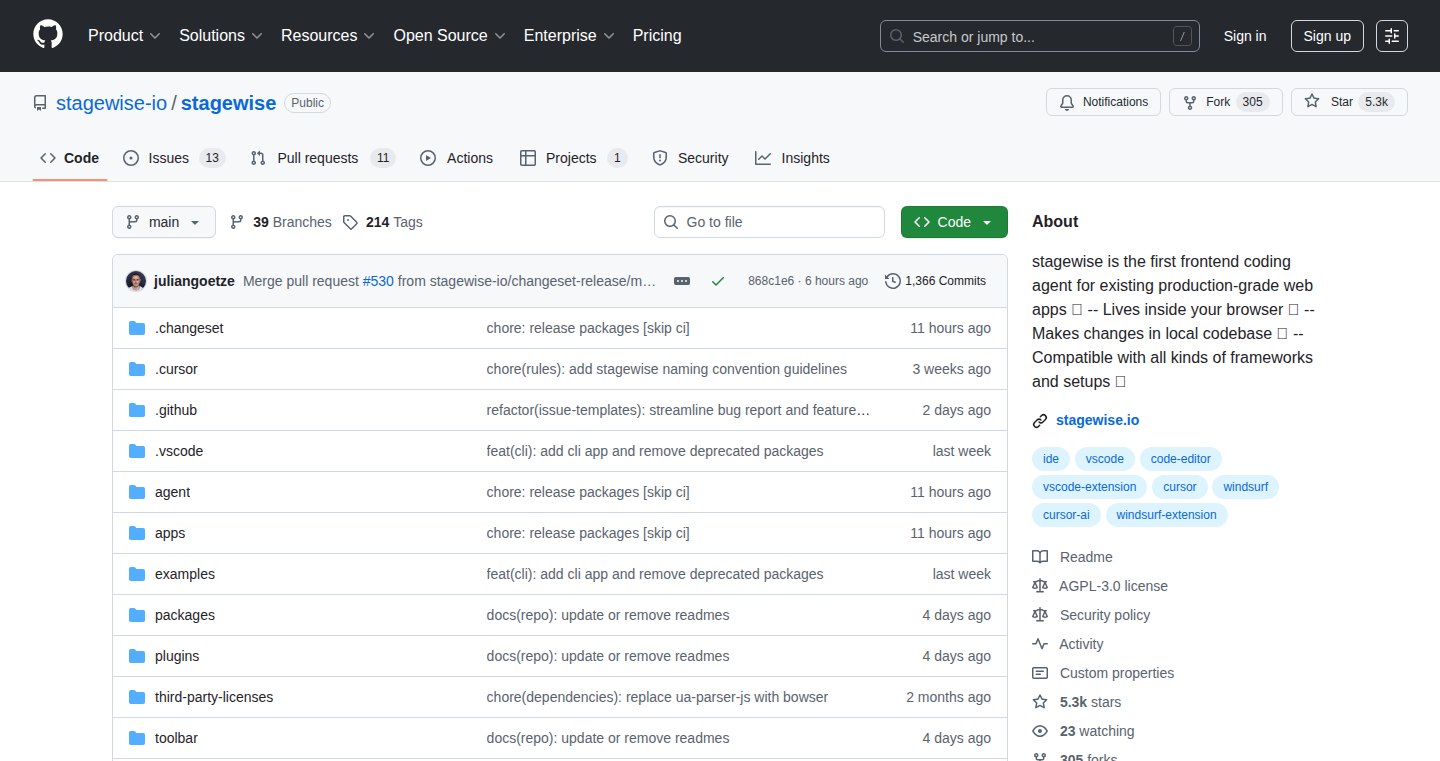
Author
juliangoetze
Description
Stagewise is a revolutionary frontend coding agent that lives right inside your browser on your local machine. It allows you to visually interact with your web application in development mode, describe the changes you want using simple prompts like 'increase the height here', and the agent will automatically modify your source code. This project aims to bring the ease and speed of prototyping tools to local development, making frontend development more intuitive and efficient.
Popularity
Points 41
Comments 47
What is this product?
Stagewise is essentially a smart assistant for your frontend code. When you run it, it adds a toolbar to your local web application. You can then click on elements in your app and tell the agent what you want to change using plain English. Behind the scenes, Stagewise analyzes the context of your browser, sends this information along with your prompt to a backend, and then modifies your local code. The magic here is the combination of browser interaction, natural language processing, and code manipulation, all working together to speed up your development workflow. So what does this mean? It helps you make visual changes to your website more quickly and easily.
How to use it?
To use Stagewise, you'll need a web application running in development mode on your local machine. Then, simply navigate to your project's directory in your terminal and run `npx stagewise`. This will inject the agent into your running application. Click on an element in your app, type in a description of the changes you want, and Stagewise will do the rest. This is great for developers and non-technical users alike! You can use this agent to quickly iterate on the look and feel of your website. It helps you see changes instantly without having to dig through code.
Product Core Function
· In-Browser Agent Injection: Stagewise injects a toolbar directly into your running web application in development mode, providing a seamless and intuitive interface.
· Contextual Prompting: The agent captures the context of the elements you click on and the changes you describe. This enables the agent to understand which part of the code to modify, using a combination of browser context and natural language processing.
· Automated Code Modification: Based on your prompts, Stagewise modifies your local codebase to implement the requested changes. It handles the often-tedious task of finding the correct code and making the adjustments for you.
· Local Development Focus: Stagewise operates on your local codebase, allowing you to quickly prototype and iterate on designs without needing to push changes to a live environment.
Product Usage Case
· Rapid UI Prototyping: A designer can use Stagewise to experiment with different layouts and styles directly within a local web application, quickly seeing the results of their changes without needing to write code.
· Frontend Bug Fixing: A developer can use Stagewise to pinpoint and fix visual bugs, making small adjustments to the code and immediately seeing the impact in the browser.
· Landing Page Customization: A marketing team could use Stagewise to quickly iterate on the design of a landing page, changing elements like button sizes or font colors and observing the changes in real-time.
· Open-Source Project Contributions: Contributors can use Stagewise to easily make visual improvements to open-source projects, reducing the barrier to entry for non-technical contributors. For example, modifying a login UI in a popular open source scheduling app.
3
TextBirthday: SMS/WhatsApp Based Birthday Reminder
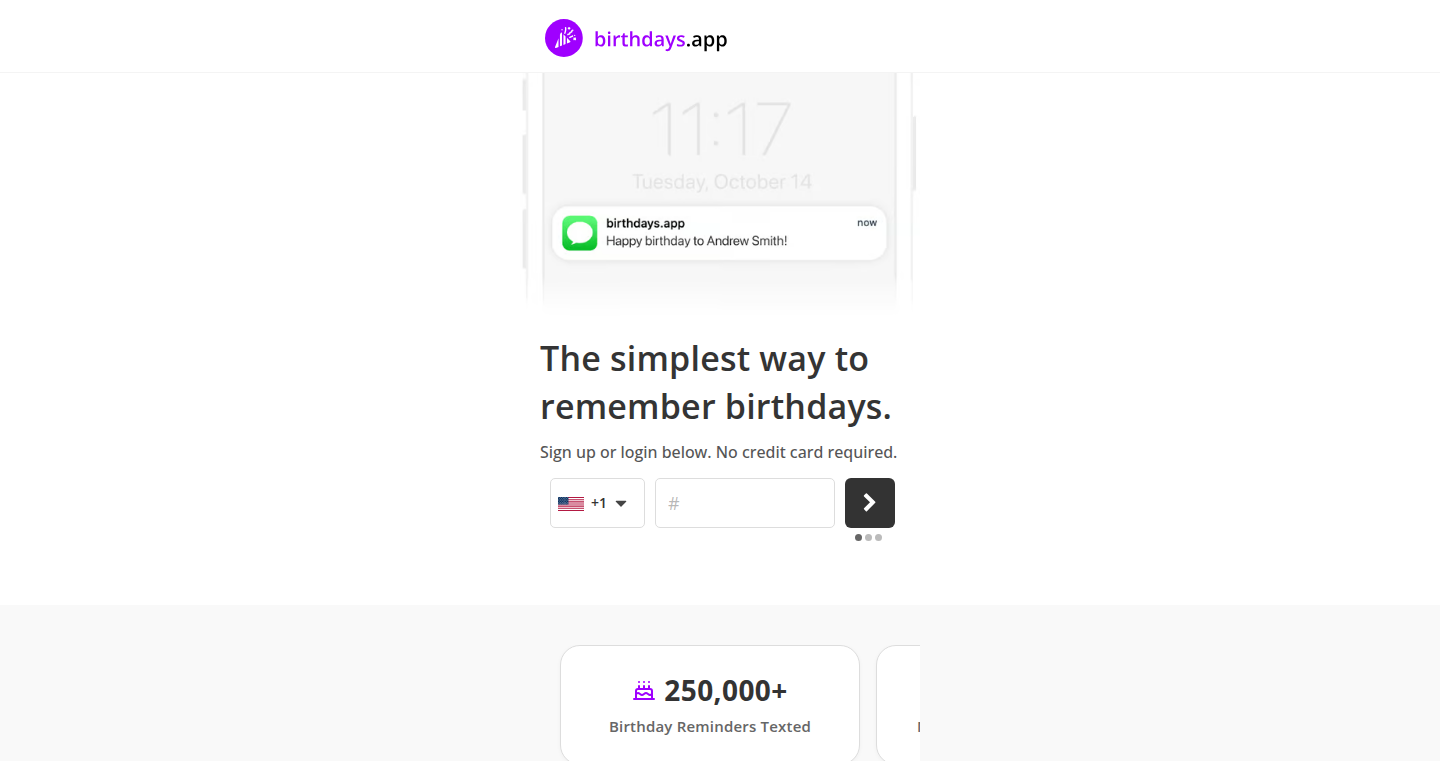
Author
samfeldman
Description
TextBirthday is a simple, no-frills birthday reminder app that sends you SMS or WhatsApp messages to remind you of upcoming birthdays. It solves the problem of missing birthdays by providing timely reminders without the distractions of social media. The innovative part is its reliance on simple text messages for reminders, making it accessible and avoiding the need for a separate app. The app integrates Google Calendar and offers flexible input options for birthdays.
Popularity
Points 44
Comments 31
What is this product?
TextBirthday works by using your phone number as your login. You enter birthdays manually, through text messages, or by syncing with your Google Calendar. It then uses Twilio to send SMS messages in the US and WhatsApp messages internationally. The core innovation lies in its minimalist approach: using text messages for reminders, offering a direct and unobtrusive way to stay on top of birthdays. So this is useful because it helps you remember birthdays without getting lost in a complicated app or social media.
How to use it?
Developers can use TextBirthday to understand how to build a simple, scalable application using SMS and WhatsApp APIs for notifications. They can integrate similar reminder systems into their projects, leveraging the same technologies for customer engagement or task management. For example, you could use this technology to build a simple appointment reminder service or a delivery notification system. So this is useful because it gives you a blueprint for how to use SMS and WhatsApp in your own projects.
Product Core Function
· SMS/WhatsApp Reminders: The primary function is sending text message reminders. It uses Twilio to send SMS messages in the US and WhatsApp messages internationally, ensuring users receive timely notifications. So this is useful because it ensures you get birthday reminders no matter where you are in the world.
· Google Calendar Integration: Users can sync their Google Calendar to automatically import birthdays, simplifying the setup process. So this is useful because it makes it super easy to get started by importing your existing birthday data.
· Multiple Input Methods: Users can input birthdays manually, via text message, or through Google Calendar integration. So this is useful because it offers users several ways to input birthdays, catering to different user preferences.
· Payment Processing: The app integrates with Stripe for secure and straightforward payment processing. So this is useful because it provides a simple way to handle billing and subscription management for a service.
· User Authentication: Users log in using their phone number and a SMS login code. So this is useful because it's a simple and secure way to access your account.
Product Usage Case
· Building a Customer Reminder System: Developers can use the same technology (Twilio, SMS/WhatsApp) to create a reminder system for their customers, like appointment reminders for doctors or delivery notifications for e-commerce businesses. So this is useful because you can directly use the technologies demonstrated in TextBirthday to implement useful features in other types of application.
· Creating a Task Management System: A developer could build a personal task management system that sends SMS reminders for important deadlines or to-do items. So this is useful because it makes it easy to create a simple reminder service that keeps you on track.
· Developing a Simple Communication Platform: Use SMS/WhatsApp as a core component for a lightweight communication platform. This project demonstrates a clean use case for building user notifications. So this is useful because you can integrate the key technologies into your own applications for similar functions.
4
Browser-based Whisper Transcription Tool
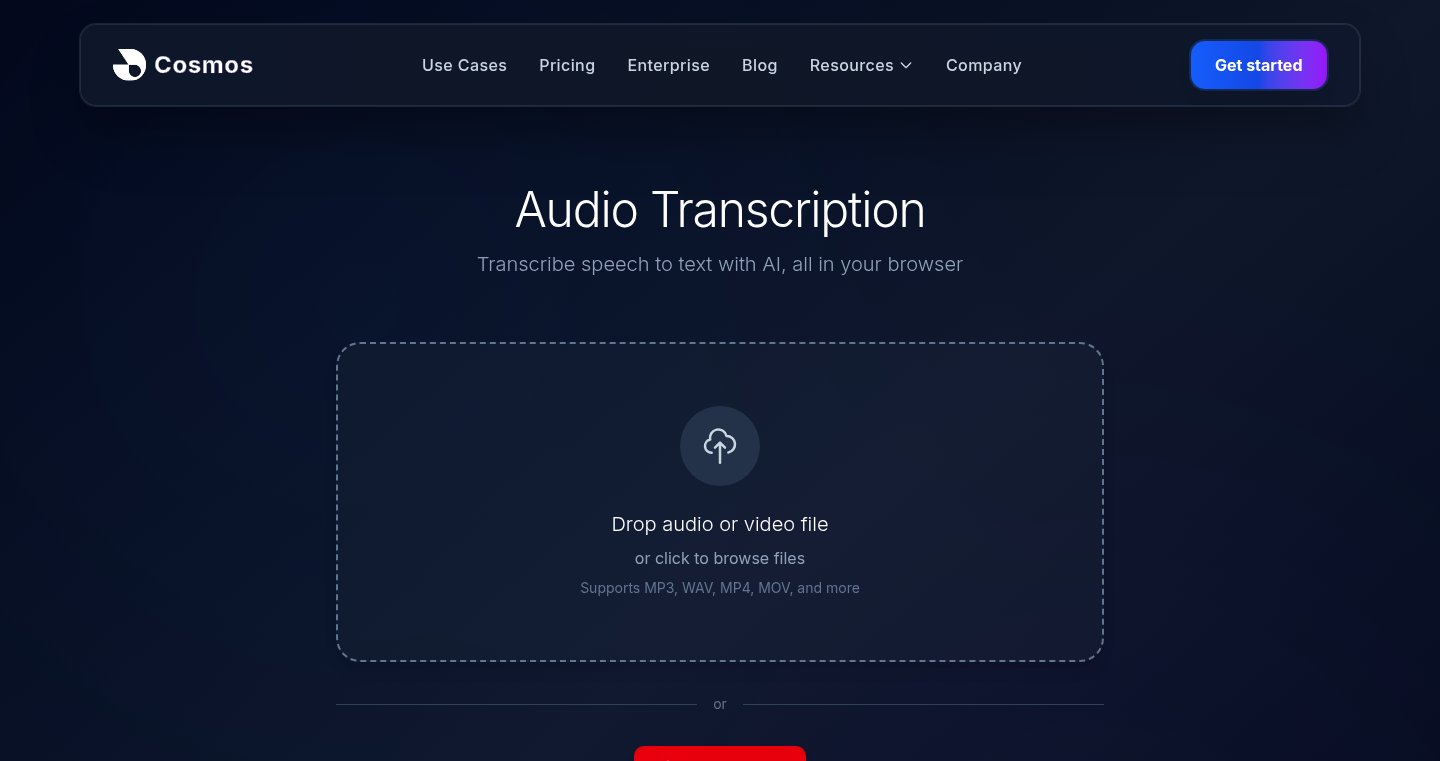
Author
correa_brian
Description
This project is a browser-based tool that transcribes audio using the Whisper model, a state-of-the-art speech recognition system. The key innovation is running Whisper directly in the browser using the Hugging Face Transformers.js library and a background worker. This eliminates the need to upload audio to external services, ensuring user privacy and faster transcription for many use cases. It addresses the problem of slow and potentially privacy-invasive transcription services, offering a local, faster, and open-source alternative.
Popularity
Points 21
Comments 10
What is this product?
This tool brings the power of Whisper, a powerful open-source speech recognition AI, to your web browser. Instead of sending your audio to a third-party server, it processes the audio locally on your computer. It leverages technologies like Hugging Face's Transformers.js, which allows running complex AI models directly in the browser using WebAssembly, and background workers to prevent the browser from freezing. This means you can transcribe audio without uploading it to the cloud, offering better privacy and potentially faster results depending on your hardware. So this means I can transcribe my videos or audio files without sending them anywhere?
How to use it?
Developers can integrate this tool into their own projects. The core technology relies on open-source libraries like Transformers.js, enabling developers to transcribe audio within their own applications, such as video editors, note-taking apps, or any application needing speech-to-text functionality. The underlying code is based on readily available examples, making it easier for developers to understand and customize the tool. So this means I can build my own transcription feature into my application?
Product Core Function
· In-browser audio transcription: The core functionality is to transcribe audio files directly within the user's web browser, eliminating the need for external services. This provides a local, privacy-focused alternative to cloud-based transcription services. So this means I can transcribe audio without uploading it to an external server?
· Whisper model integration: It utilizes the Whisper model, known for its accuracy, for speech recognition. This provides a high-quality transcription engine. So this means I can get very accurate transcripts?
· Background worker processing: The transcription process is handled by a background worker to avoid blocking the user interface, ensuring a smooth user experience. So this means I can still use my computer while the audio is being transcribed?
· Open-source foundation: The project leverages open-source libraries like Transformers.js, providing developers with a transparent, modifiable, and extensible platform for customization. So this means I can customize the tool and understand how it works?
Product Usage Case
· Video editing: The tool can be used to transcribe video content for generating subtitles or captions, offering a privacy-focused and potentially faster alternative to cloud-based transcription services used by video editing software. So this means I can easily generate subtitles for my videos?
· Note-taking: Users can record audio notes and transcribe them directly in their browser, streamlining the note-taking process. This integrates audio recording and transcription in a single application, making it easier to capture and organize information. So this means I can record my lectures and have them transcribed automatically?
· Accessibility: Providing real-time transcription for audio or video streams can greatly improve accessibility for individuals with hearing impairments. By running transcription in the browser, content creators can offer a more accessible experience without relying on external services. So this means I can make my content accessible to more people?
· Command-line interface (CLI) use: Transcribing audio from CLI prompts recorded as audio and pasting them into the terminal is a use case described by the author. So this means I can transcribe my voice commands for further processing?
5
Dinoki: Tiny AI Companion with Pixel Pets
Author
tpae
Description
Dinoki is a desktop AI assistant designed for power users who value privacy, performance, and a bit of fun. It's a remarkably small application (only 6MB!) built natively for both macOS and Windows. The key innovation is the combination of powerful AI functionalities, like web research and automation, with pixel art companions that add personality and reduce the feeling of isolation during long work sessions. Dinoki supports various AI models, including OpenAI, Anthropic, and offline options like Ollama, giving users flexibility and control over their data. The project focuses on lightweight design and privacy, ensuring that user data and API keys stay local. This is achieved through native app development (SwiftUI for macOS, WPF for Windows), zero telemetry, and support for local AI models.
Popularity
Points 15
Comments 6
What is this product?
Dinoki is essentially a small, fast, and private AI assistant that lives on your desktop, complete with cute pixel art characters that act as companions. It offers a range of productivity tools such as web research, Slack automation, and OCR (Optical Character Recognition) for screenshots, all while keeping your data local. The AI functionality is powered by various AI models like OpenAI and Anthropic, and it can also utilize local models through Ollama, adding extra flexibility and offline access. Dinoki differentiates itself through its focus on privacy (no data leaving your computer), performance (instant startup, minimal resource usage), and the unique integration of pixel art characters, which reduces the feeling of working alone.
So what is the innovation? Dinoki's primary innovation lies in merging the power of an AI assistant with the efficiency of a small, native application and the fun of a pixel art companion. This means you get a powerful AI tool that is fast, private, and also enjoyable to use, making your work experience more engaging. The creators have carefully chosen pixel art characters because they use very little processing power, meaning Dinoki can be super fast and won't slow down your computer. Plus, the pixel companions bring a touch of personality to your workspace, potentially making long work sessions less isolating.
How to use it?
Developers can integrate Dinoki by using its Model Context Protocol (MCP) to create custom integrations. This enables the development of custom functions that interact with Dinoki's AI capabilities. The application can be accessed on macOS and Windows platforms. Simply download and install Dinoki, then connect it to your preferred AI provider (OpenAI, Anthropic, or Ollama). Configure your settings based on the supported providers and start using the various tools provided, such as web research and screenshot OCR. Developers can also explore the Agent mode for autonomous task execution.
So what? If you're a developer, you can build custom integrations to extend Dinoki's capabilities. This is great for anyone wanting to integrate AI directly into their workflows, automating tasks or connecting to different services. Non-developers can start using the pre-built productivity tools immediately, by simply installing the application.
Product Core Function
· AI Chat Functionality: Provides a chat interface for interacting with the selected AI model. Value: Allows users to ask questions, get information, and generate text. Application: Get quick answers, brainstorm ideas, or summarize documents.
· Web Research Tools: Enables research and information retrieval from the internet. Value: Automates the research process, saving time and effort. Application: Quickly find information on specific topics, compare products, or gather data for reports.
· Slack Automation: Includes features for automating tasks within Slack channels. Value: Enhances productivity by automating repetitive tasks in Slack. Application: Automatically respond to messages, summarize channel activity, or trigger actions based on keywords.
· Screenshot OCR: Utilizes OCR to extract text from screenshots. Value: Enables users to extract text from images easily. Application: Extract text from documents, scanned images, or any screenshots.
· Model Context Protocol (MCP) Support: Allows custom integrations. Value: Extends Dinoki’s functionality by enabling developers to integrate the AI assistant with their own tools and services. Application: Developers can use this to build custom workflows tailored to their specific needs.
· Agent Mode: Enables autonomous task execution. Value: Facilitates AI-driven automation of tasks without direct user input. Application: Automate monitoring of Slack channels, respond to events in the environment, and run tasks autonomously.
· Persistent Conversation Memory: Retains the chat history. Value: Allows for more coherent conversations and context-aware responses. Application: Helps Dinoki understand previous interactions to provide more relevant and helpful assistance.
Product Usage Case
· Developer using local RAG (Retrieval-Augmented Generation) with Qwen3 via Ollama: The developer builds a private knowledge base using a local AI model and Dinoki, along with a pixel companion. This provides a privacy-focused, personalized AI assistant. The value is a private, powerful, and customizable assistant with a fun interface.
· Home lab enthusiast setting up an AI server for their family: They set up an AI server and each family member uses Dinoki. This allows them to have their own AI assistant on their computers, thus offering privacy and easy access to AI tools for everyone. The value is providing AI access to multiple users within a controlled environment.
· Remote engineers using Agent mode to monitor Slack channels: The engineers use the Agent mode to monitor Slack channels, and the pixel buddy reflects their mood. This allows engineers to stay informed of activity and react in real time, all while providing an engaging interface. The value is monitoring and automating tasks with a fun interface.
· Researchers who love privacy and GPT-4-level assistance: Researchers use Dinoki because their sensitive data never leaves their machine. They can get the power of an advanced AI model like GPT-4 while keeping their data secure. The value is secure access to AI assistance without compromising data privacy.
6
LLMQueryBench: Benchmarking and Simulating Latency for LLM-powered Database Queries
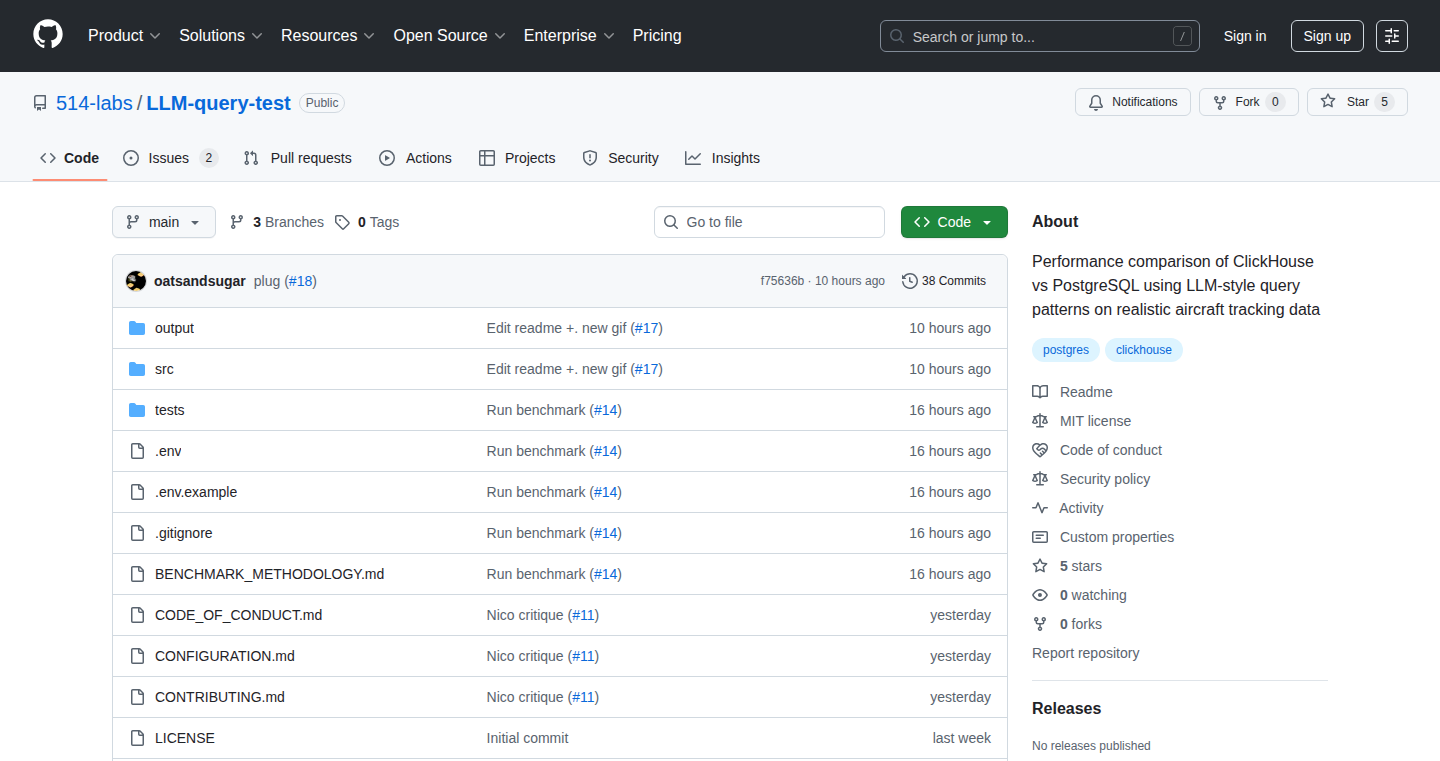
Author
oatsandsugar
Description
This project introduces a benchmarking tool and latency simulator specifically designed for evaluating the performance of database queries enhanced with Large Language Models (LLMs). It allows developers to measure query speed (latency) and simulate different network conditions to understand how LLM-powered queries behave under real-world scenarios. The innovation lies in its focus on LLM-integrated databases, providing insights into performance bottlenecks and enabling optimization strategies for applications relying on these technologies.
Popularity
Points 10
Comments 3
What is this product?
LLMQueryBench is a set of tools. It first measures how long queries take to run against databases like ClickHouse and PostgreSQL when those queries involve LLMs. Then, it lets you simulate network delays, like the time it takes for data to travel over the internet, to see how those delays affect the speed of the LLM-powered queries. This is crucial because LLMs often add significant time to queries, and network delays can worsen that. The core innovation is providing a tailored performance analysis tool for LLM-enhanced database interactions.
How to use it?
Developers can use LLMQueryBench by first setting up their LLM-integrated database (e.g., a database with functions that use an LLM). They then feed the benchmark tool with various queries. The tool then runs these queries, measures how long they take, and allows developers to simulate different network latencies. This helps developers identify slow queries and optimize their LLM integrations. Think of it as a performance test for your LLM-powered database, letting you identify issues before they impact users.
Product Core Function
· Benchmarking LLM Database Queries: Measures the execution time of database queries that leverage LLMs. This helps developers understand how fast their queries are under ideal conditions. So what? This is useful for identifying performance baselines and spotting queries that are inherently slow.
· Latency Simulation: Simulates network latency between the database and the LLM service. This enables developers to see how network delays affect query performance. So what? This allows developers to identify how the system will perform in real-world situations where network delays are common.
· Performance Metric Tracking: Provides detailed performance metrics such as query latency, throughput, and error rates. So what? This provides concrete data developers can use to improve query performance and the overall user experience.
· Support for ClickHouse and Postgres: Specific focus on benchmarking and simulation for ClickHouse and PostgreSQL, two popular database systems. So what? This allows developers using these databases to specifically tailor their optimization efforts.
Product Usage Case
· E-commerce Search: An e-commerce company uses an LLM to understand natural language search queries and translate them into SQL queries. LLMQueryBench can be used to benchmark the performance of these generated queries under different network conditions, ensuring that searches are fast, even when the LLM service is located far away. So what? This ensures a fast and responsive search experience for users.
· Customer Support Chatbot: A customer support chatbot uses an LLM to understand customer questions and retrieve relevant information from a database. LLMQueryBench can simulate the network latency between the chatbot and the database and assess the time it takes to fetch information, preventing long delays for customers. So what? This reduces customer wait times and improves satisfaction.
· Real-time Data Analysis: A financial institution uses an LLM to analyze real-time market data. LLMQueryBench is used to test the performance of queries that use LLMs to process this data in real-time, allowing optimization to prevent sluggish performance when time is critical. So what? This ensures that market analysis and decision-making are performed without delay.
7
Scar: A Language for Simplified Concurrency
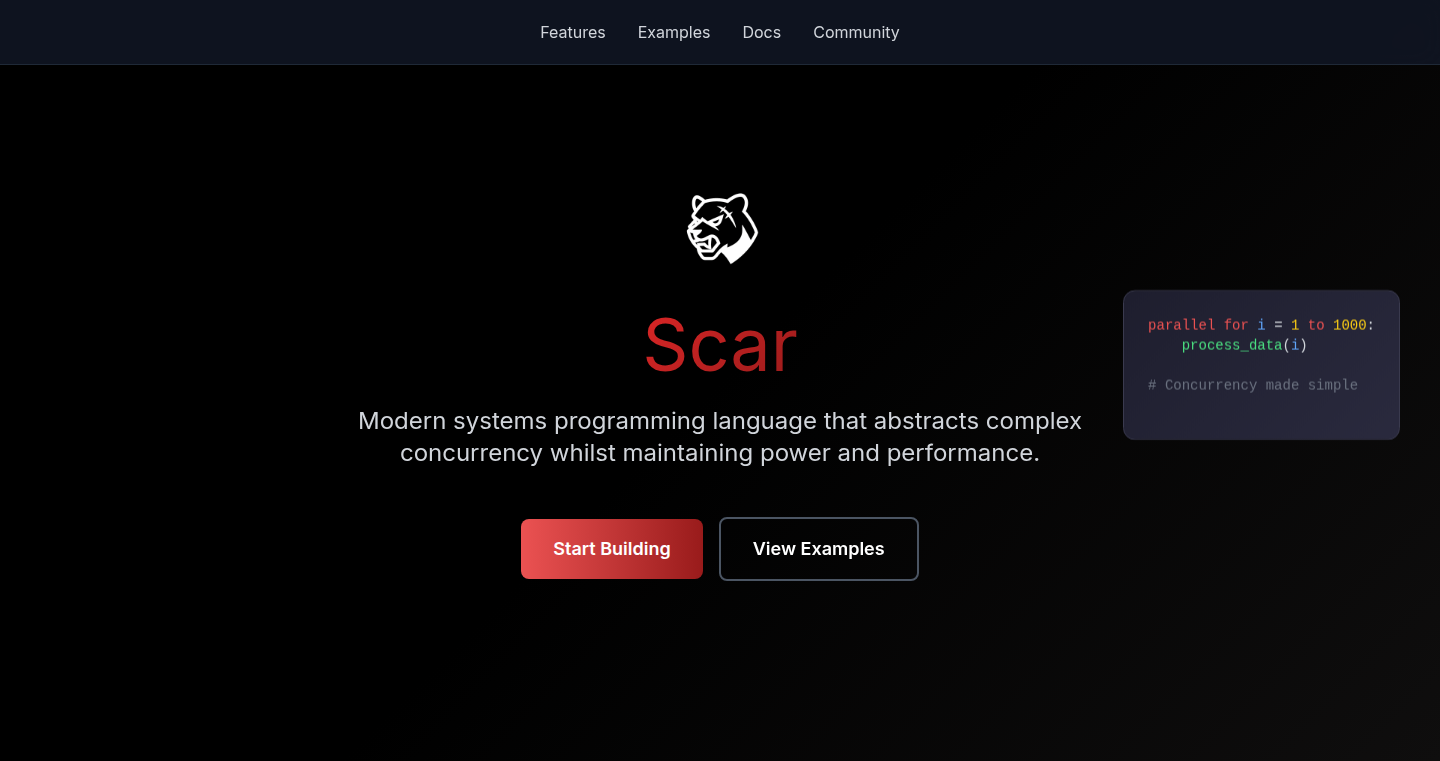
Author
death_eternal
Description
Scar is a programming language designed to make it easier to write programs that can perform multiple tasks at the same time (concurrency) and run those tasks on multiple processors or computers (parallelism). The core innovation lies in its simplified approach to managing the complexities of concurrent programming, like race conditions and deadlocks, which often plague developers. It allows developers to define concurrent operations with ease, making multi-threaded applications less error-prone and more efficient.
Popularity
Points 5
Comments 7
What is this product?
Scar simplifies concurrent programming by offering a clean and intuitive syntax. It abstracts away the low-level details of thread management and synchronization, reducing the mental overhead for developers. The language likely employs techniques like message passing or actor models to avoid common concurrency pitfalls. The core idea is to provide a high-level abstraction, allowing developers to focus on the logic of their concurrent tasks rather than the intricacies of threading and locking.
How to use it?
Developers can use Scar by writing code in the Scar language and then compiling it into an executable program. The specifics of usage would involve defining tasks that can run concurrently, specifying how these tasks interact, and letting the Scar runtime handle the underlying thread management. Integration may involve using Scar for parts of an application where concurrency is needed, alongside other languages or frameworks. For example, you might use Scar to handle computationally intensive tasks, improving the overall responsiveness of your application. So this lets you write faster, more responsive apps.
Product Core Function
· Simplified Concurrency Primitives: Scar provides high-level language constructs, making it easy to define and manage concurrent operations. This simplifies the process of creating multi-threaded applications, reducing the amount of boilerplate code needed to handle threads, locks, and other low-level details. So this saves a lot of time and reduces the risk of errors.
· Implicit Synchronization: The language likely handles synchronization under the hood, reducing the need for manual lock management and minimizing the risk of race conditions and deadlocks. Developers can focus on the program logic and not spend their time trying to debug concurrency issues. So this eliminates headaches dealing with concurrency bugs.
· Parallelism Support: Scar is built with parallelism in mind, designed to distribute tasks across multiple processor cores or even across multiple machines. This can lead to significant performance gains for computationally intensive applications. So this makes your programs run a lot faster.
Product Usage Case
· High-Performance Computing: Scar can be used to build applications like simulations, scientific computing, and data processing where massive parallelization is required. This allows for faster results. So this enables you to solve complex problems faster.
· Real-time Systems: Scar can be used to build responsive applications that need to handle multiple concurrent events or processes. It helps with building applications that do a lot of things at the same time without freezing. So this makes your apps more responsive and user-friendly.
· Distributed Systems: Scar can be used to build applications that run on multiple computers, processing data in parallel. This is useful for tasks like web servers or distributed data processing pipelines. So this is useful for building large-scale distributed systems.
8
Tezcat: Local-First AI Recall for Obsidian
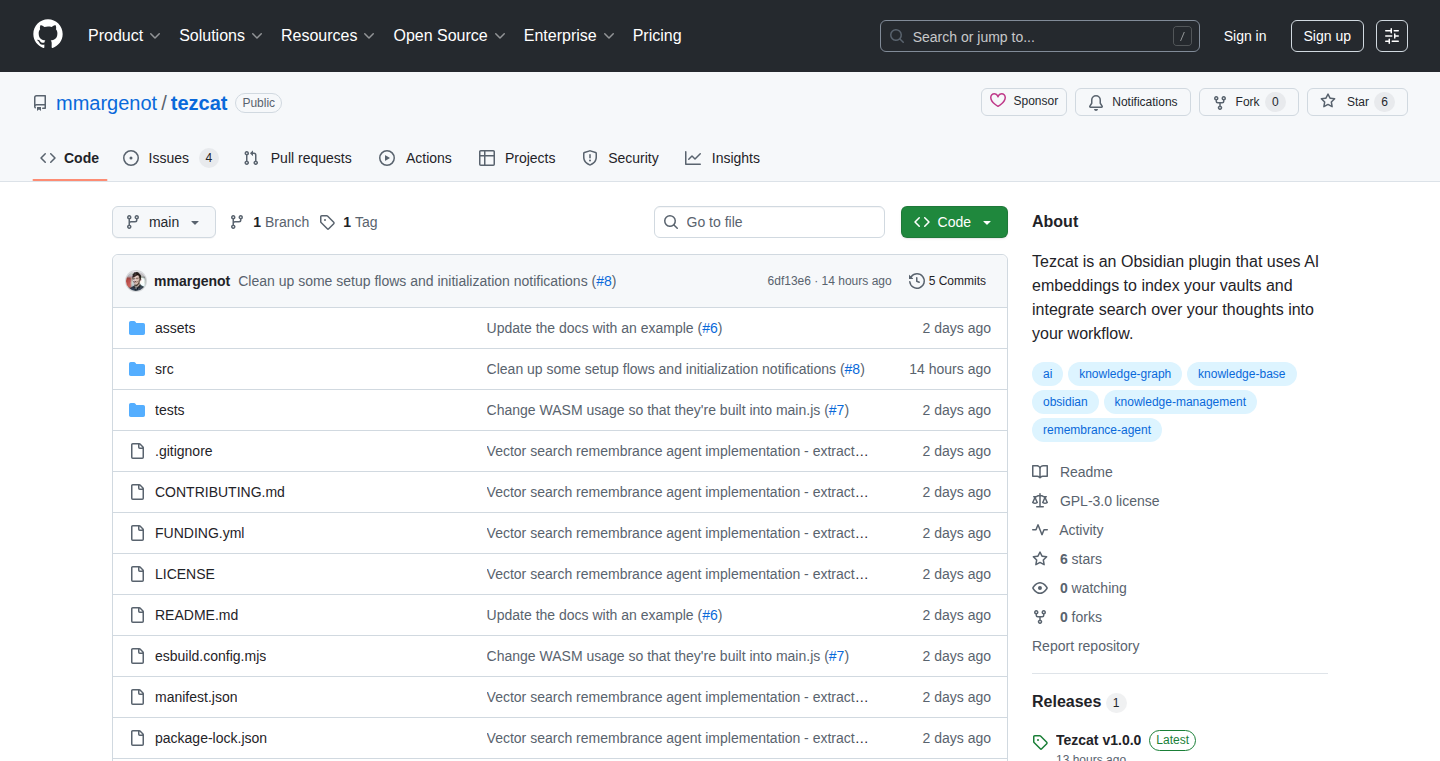
Author
mmargenot
Description
Tezcat is a proof-of-concept (POC) that acts as a 'remembrance agent' within the Obsidian note-taking app. It uses a technique called text embeddings combined with vector similarity search to find and suggest relevant notes you've written in the past, based on what you're currently typing. This approach avoids the clunky feel of typical AI chat interfaces, providing a smoother, more integrated writing experience. It's designed to run locally using Ollama for a privacy-focused experience, but also supports OpenAI embeddings. So, this means you get intelligent suggestions from your past notes directly within your writing flow, making it easier to recall information and build upon your ideas.
Popularity
Points 6
Comments 4
What is this product?
Tezcat is a tool that helps you remember things you've written before in your Obsidian notes. It does this by: (1) Creating numerical representations of your notes called 'text embeddings' – think of it as turning words into numbers that a computer can understand. (2) When you're writing, it compares the embedding of what you're currently writing to the embeddings of all your past notes. (3) It finds the notes that are most similar to what you're currently writing, and suggests them to you. This uses a 'remembrance agent' approach, designed to help you recall past ideas. So, this means it provides a smart way to surface relevant information from your past writings right when you need it, without you having to manually search.
How to use it?
As a developer, you'd primarily use Tezcat by integrating it with your Obsidian setup. It leverages your existing notes to automatically provide contextual suggestions while you write. You'll likely use it in conjunction with the Ollama application, allowing for local processing of text embeddings and vector searches. This integration means whenever you're working on a new note, Tezcat silently runs in the background, comparing your current text with your past notes and providing you the most similar ones. So, this lets you easily weave your existing knowledge into your new notes.
Product Core Function
· Text Embedding Generation: This involves converting your note content into numerical vectors that capture the meaning of the text. This allows the system to understand and compare the meaning of different notes, not just the words themselves. This is useful for capturing semantic similarity across your notes and to facilitate a robust recall experience. So, this allows Tezcat to 'understand' what you're writing, even if the words are different but the ideas are similar.
· Vector Similarity Search: This is the core of Tezcat's recall capability. It measures how similar the vector of your current writing is to the vectors of your past notes. Notes with vectors that are closer together are considered more similar and thus more relevant. This feature offers the most relevant past note retrieval given your current context. So, this means you find the notes that are most related to what you are writing right now, making recall efficient.
· Local-First Implementation with Ollama: Using Ollama on your local machine enables Tezcat to process text embeddings and perform similarity searches without relying on external servers. This provides a private, fast, and customizable experience. This setup is valuable because it gives users control over their data, and the user can work offline with their notes. So, this means you have all the advantages of AI-powered recall without sacrificing your privacy and without needing an internet connection.
· Integration with Obsidian: Tezcat plugs directly into the Obsidian note-taking app, so you can use it within the software you're already using. This seamless integration makes it easy to get started. So, this means you can start utilizing Tezcat's capabilities within your note-taking workflow immediately.
Product Usage Case
· Research Notes: Imagine you're writing a research paper. Tezcat would automatically suggest related notes containing background information, relevant quotes, or prior analyses as you type. So, this helps save time and ensures you're not rewriting information you already have.
· Project Planning: When planning a new project, Tezcat can surface past project notes with similar challenges or goals. This can help you avoid repeating mistakes and adapt past successful solutions. So, this streamlines the planning phase by giving insights on prior experiences.
· Creative Writing: For creative writing, Tezcat can inspire you by surfacing relevant characters, settings, or plot points from your existing notes. So, this helps break through writer's block and ensures consistent world-building.
9
Dataset Explorer: Natural Language Dataset Search
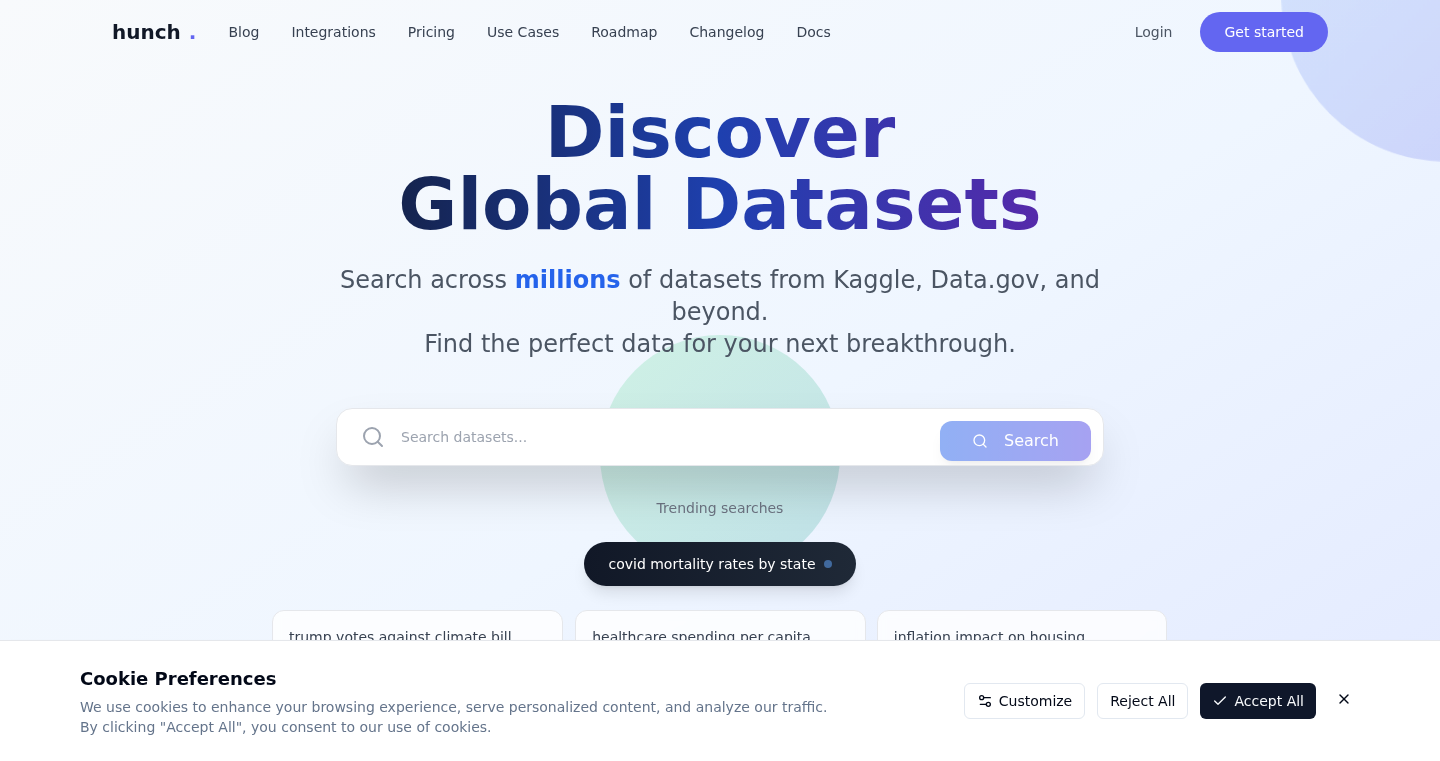
Author
matankleym
Description
Dataset Explorer is a free tool that revolutionizes dataset discovery. It allows users to search for datasets across various platforms (Kaggle, data.gov, etc.) using natural language queries. The core innovation lies in its ability to understand complex search requests, leveraging AI models (Perplexity) and web scraping (Firecrawl) to efficiently locate relevant datasets. Instead of manually browsing through categories or relying on limited search filters, users can simply describe what they're looking for, streamlining the data discovery process and uncovering valuable insights. This directly addresses the pain point of finding the right datasets, which is a common bottleneck for data analysts, researchers, and developers.
Popularity
Points 7
Comments 2
What is this product?
Dataset Explorer is a search engine for datasets. It works by allowing users to type in what they're looking for using everyday language, like 'show me tech layoff data from the past 5 years.' Behind the scenes, it uses a smart AI to understand your request and then uses other tools to search multiple websites and databases (like Kaggle and data.gov) to find the datasets that match your description. This is different from traditional search engines, which often require specific keywords or browsing through categories. This makes it easier and faster to find the exact data you need.
How to use it?
Developers and data scientists can access Dataset Explorer through its web interface. To use it, simply type your data request into the search bar. The tool will then provide a list of relevant datasets. Users can preview datasets before downloading them. For example, if a developer needs data on weather patterns to integrate into a weather app, they can simply type 'weather data for New York City' and find a suitable dataset. The tool is designed to be easy to use, with no need for complex setup or coding. The only requirement is a web browser and an internet connection.
Product Core Function
· Natural Language Search: This allows users to search for datasets using everyday language, making it easy to find what they need without needing to learn specific keywords. This is incredibly valuable because it lowers the barrier to entry for data exploration, allowing even non-technical users to find datasets.
· Multi-Platform Search: The tool searches across various data sources like Kaggle and data.gov. This saves users time by aggregating results from multiple sources in a single interface. Therefore, the developer doesn't have to manually search each platform separately.
· AI-Powered Understanding: The use of AI (Perplexity) to understand search queries enables the tool to interpret complex requests and provide more accurate results. Because of this feature, the user gets better results and gets them faster, reducing the time spent on data search.
· Web Scraping: It utilizes web scraping (Firecrawl) to automatically collect and index data from various websites. This function ensures that users have access to the most current data. This is important because it improves the relevance and accuracy of search results.
· Dataset Preview: Users can preview the datasets before downloading them. This allows the user to check and verify the relevance of the data before using them, which is useful for saving time and resources by avoiding irrelevant datasets.
Product Usage Case
· Weather Application Development: A developer creating a weather application can use Dataset Explorer to find historical weather data for specific locations. They would simply type 'historical weather data for London' to find relevant datasets for analysis and incorporation into their application. This directly solves the problem of finding and integrating reliable weather data.
· Financial Analysis: A financial analyst can use Dataset Explorer to find datasets on currency rates or stock market trends. For example, they could search for 'historical stock prices for Tesla' to find data for analysis and forecasting. This solves the problem of finding reliable financial data for in-depth analysis.
· Academic Research: A researcher studying the impact of social media on public opinion can use Dataset Explorer to find datasets of social media posts related to specific topics. For example, they can search for 'tweets about climate change' to find relevant datasets for their research. This directly addresses the challenge of discovering and accessing relevant data for research purposes.
· Machine Learning Projects: A data scientist working on a machine learning project can use Dataset Explorer to find datasets to train their models. For example, if they're building an image recognition model, they can search for 'image datasets of cats and dogs' to find datasets that can be used for training their models. Therefore, the developer can easily find a rich source of data for AI training.
10
Tambo - Generative UX Web App Builder
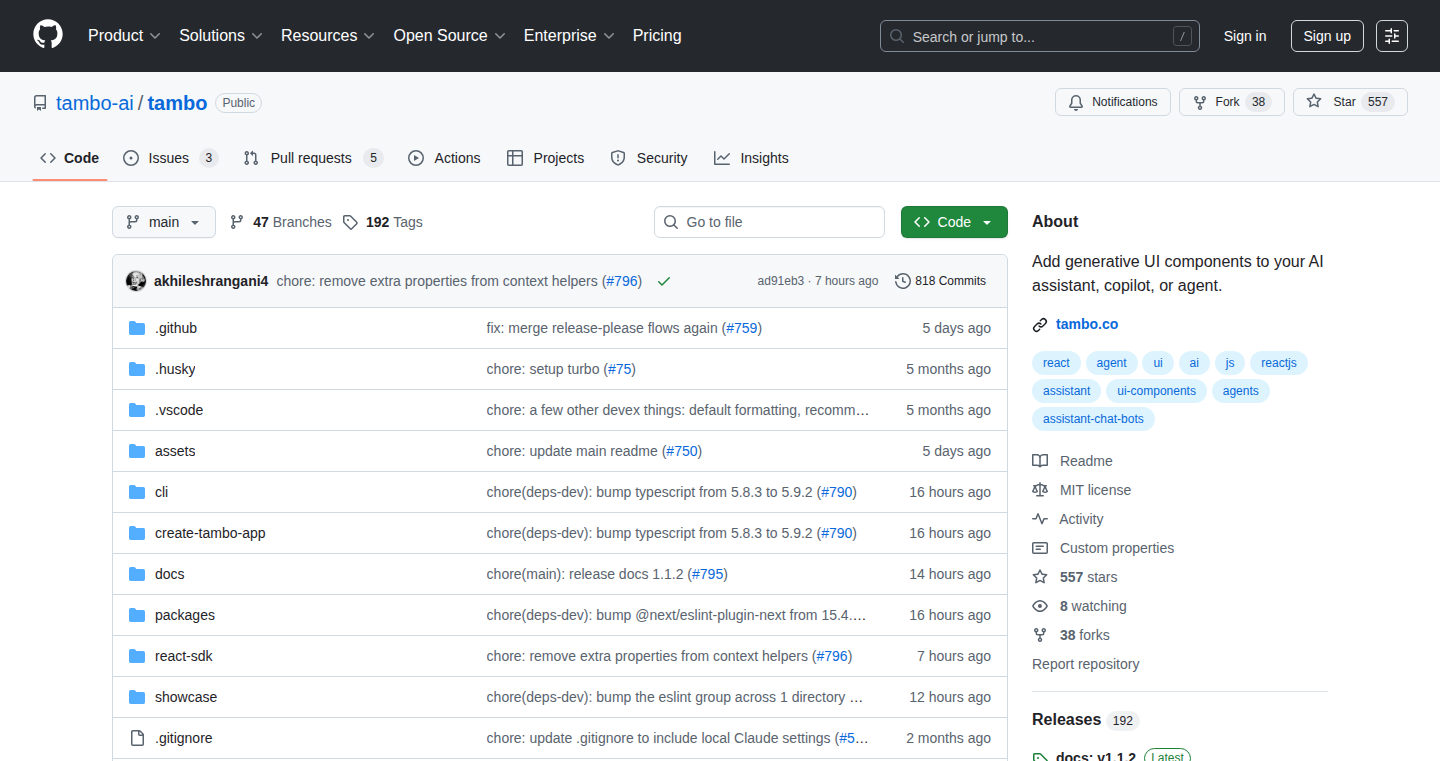
Author
milst
Description
Tambo is a tool for rapidly building web applications with a focus on user experience (UX). It leverages generative AI to automate aspects of UI/UX design and development, allowing developers to iterate and experiment with different design options quickly. It aims to solve the problem of time-consuming front-end development and design, making it easier to create visually appealing and functional web apps.
Popularity
Points 8
Comments 0
What is this product?
Tambo uses generative AI to help developers build web applications. Think of it as a smart assistant for your website's look and feel. You describe what you want your app to do, and Tambo's AI generates different design options, code snippets, and UI components. It’s like having a designer and a developer working together to speed up the process of building web applications. So, you get more done, faster.
How to use it?
Developers use Tambo by providing a high-level description of their desired application. The system then suggests different user interface elements, layouts, and code snippets. You can integrate these suggestions into your projects, customize them to fit your needs, and iterate quickly on the design and functionality. Imagine you need a form to collect user data. Tambo can suggest different form designs, generate the HTML/CSS/JavaScript code, and integrate seamlessly into your existing web app. So, it saves time and simplifies the development process.
Product Core Function
· Generative UI Design: Tambo's AI creates diverse UI designs based on user descriptions. This is valuable because it allows for rapid prototyping and exploration of different design choices without manual UI coding. So, you can quickly visualize different app designs and choose the one that best suits your needs.
· Automated Code Generation: It produces code snippets for UI elements, accelerating development. This is a huge time-saver. For example, the system might create React components to represent buttons, input fields, and navigation menus, reducing the time developers spend writing boilerplate code. So, it saves time and reduces coding errors.
· UX Iteration and Experimentation: Tambo helps users quickly explore different UX/UI options, facilitating experimentation and rapid iteration. This is especially useful for A/B testing and user feedback integration. So, it makes your application's design and user experience better through rapid iteration.
· Component-Based Design: The tool emphasizes a component-based approach, promoting reusability and modular design. This means that building blocks are ready to use, allowing for easier modifications and expansions. So, your apps become easier to maintain and grow.
· Adaptability and Customization: Users have the ability to adapt and customize the generated outputs to fit specific requirements. So, you are not locked into a particular set of design choices.
· Integration capabilities: It is designed to be easily integrated into existing web app frameworks. So, the learning curve will be smooth, regardless of your technical stack.
Product Usage Case
· Rapid Prototyping for Startups: A startup can use Tambo to quickly prototype different versions of its website or app. They describe the core features, and Tambo generates initial designs and code, allowing them to test the functionality and user experience with minimal time and cost. This is crucial for getting early feedback and iterating based on user needs. So, you can get your minimum viable product to market more quickly.
· UI/UX Experimentation: A developer can use Tambo to experiment with different button styles, layouts, and color schemes to enhance their web app's aesthetic appeal. It can generate multiple options and let developers easily switch between them to analyze the impact on usability and visual design. So, developers can improve the user experience with minimal effort.
· Accessibility Improvement: Tambo might suggest ways to ensure accessibility compliance, like color contrast considerations or proper labeling of UI components for screen readers. So, you can make web apps accessible to a wider audience without extra effort.
· Code Generation for Specific Features: For a complex feature like a user registration form, developers can use Tambo to generate the HTML/CSS/JavaScript code for different form designs. They can then customize and integrate the generated code into their existing codebase. So, you avoid manually building components from scratch.
11
Embeddable AI: Universal Interactive Experience Engine
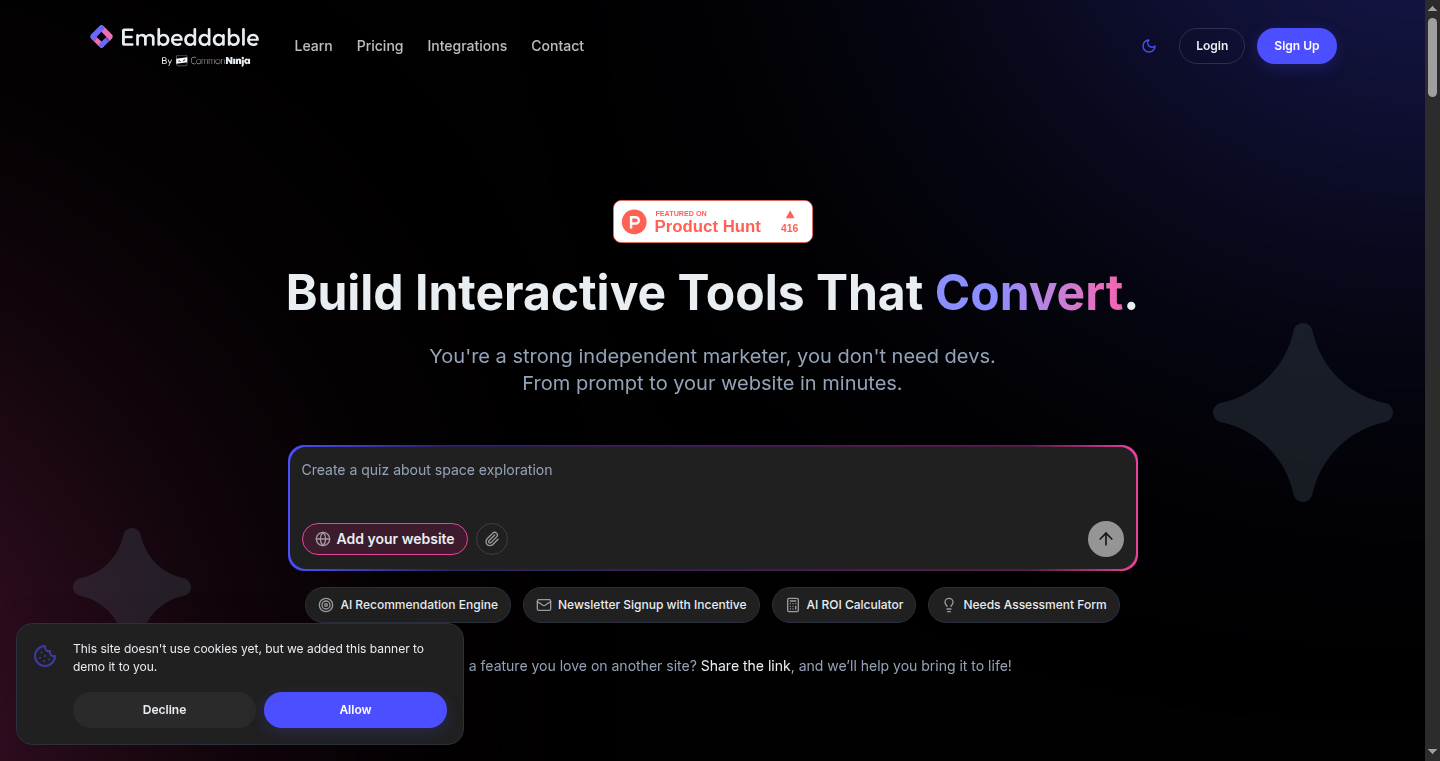
Author
dsternlicht
Description
Embeddable AI is a tool designed to let marketers and developers easily add interactive AI experiences, like chatbots and quizzes, to any website. The core innovation lies in its ability to work seamlessly across different content management systems (CMS) like Wix, Shopify, and WordPress. It uses a React/TypeScript front end and a Node.js logic engine, ensuring fast loading times and broad compatibility. This addresses the common problem of complex and time-consuming integrations when trying to inject AI-powered features into existing websites.
Popularity
Points 7
Comments 0
What is this product?
This project is an engine allowing users to create AI-powered interactive elements and embed them into any website. It leverages React/TypeScript for the user interface, ensuring a smooth and responsive experience, while the Node.js logic engine handles the AI processing behind the scenes. The key innovation is its universal embedding capability, providing a solution for various website platforms without requiring complex coding or platform-specific adjustments. So, it's like having a Swiss Army knife for adding smart features to your website without a lot of technical headaches.
How to use it?
Developers can integrate Embeddable AI by simply adding a small snippet of code to their website. This snippet then loads the interactive AI experience, such as a chatbot or quiz. Users can customize the appearance and functionality of the AI experience through a user-friendly interface. This approach simplifies the process, allowing developers to focus on creating great experiences rather than wrestling with platform-specific integration challenges. So, you can add a smart chat assistant to your site in minutes, without needing to be an expert coder.
Product Core Function
· Universal Embedding: The ability to embed interactive experiences on any website, regardless of the CMS platform. This eliminates the need for platform-specific integrations. So, this allows you to seamlessly add AI features to any website you manage.
· React/TypeScript Frontend: A modern frontend built with React and TypeScript ensures a fast and responsive user experience. So, your users will have a snappy and engaging interaction with your AI-powered elements.
· Node.js Logic Engine: A robust backend using Node.js to handle the AI processing and complex logic. So, you can run complex AI tasks without slowing down your website.
· Customization Interface: A user-friendly interface for customizing the appearance and behavior of the interactive elements. So, you can create experiences that perfectly match your brand and goals.
· Fast Loading and Cross-Platform Compatibility: Designed for quick loading and compatibility with various CMS platforms, ensuring a positive user experience across different devices. So, your interactive features will work smoothly for all your website visitors, no matter how they're viewing your site.
Product Usage Case
· E-commerce Chatbot: An e-commerce business uses Embeddable AI to create a chatbot that answers customer questions, provides product recommendations, and assists with order tracking. So, it provides instant customer support and boosts sales by guiding shoppers through the purchasing process.
· Lead Generation Quiz: A marketing agency uses Embeddable AI to build a quiz on its website to generate leads by asking potential clients about their needs and recommending relevant services. So, it helps capture valuable customer information and improve marketing efforts.
· Interactive Tutorial: An educational website uses Embeddable AI to create an interactive tutorial that guides users through a complex process step-by-step. So, it enhances user engagement and facilitates learning in a fun and intuitive way.
· Support Assistant: A software company uses Embeddable AI to create an AI assistant that can answer common support questions. So, it reduces the workload on the support team and provides instant help to users.
· Website Feedback Form: A website utilizes an AI-powered feedback form to collect user opinions and suggestions. So, it empowers businesses to gather insights directly from users, enabling continuous website improvement.
12
Rotel: High-Performance OpenTelemetry Collector
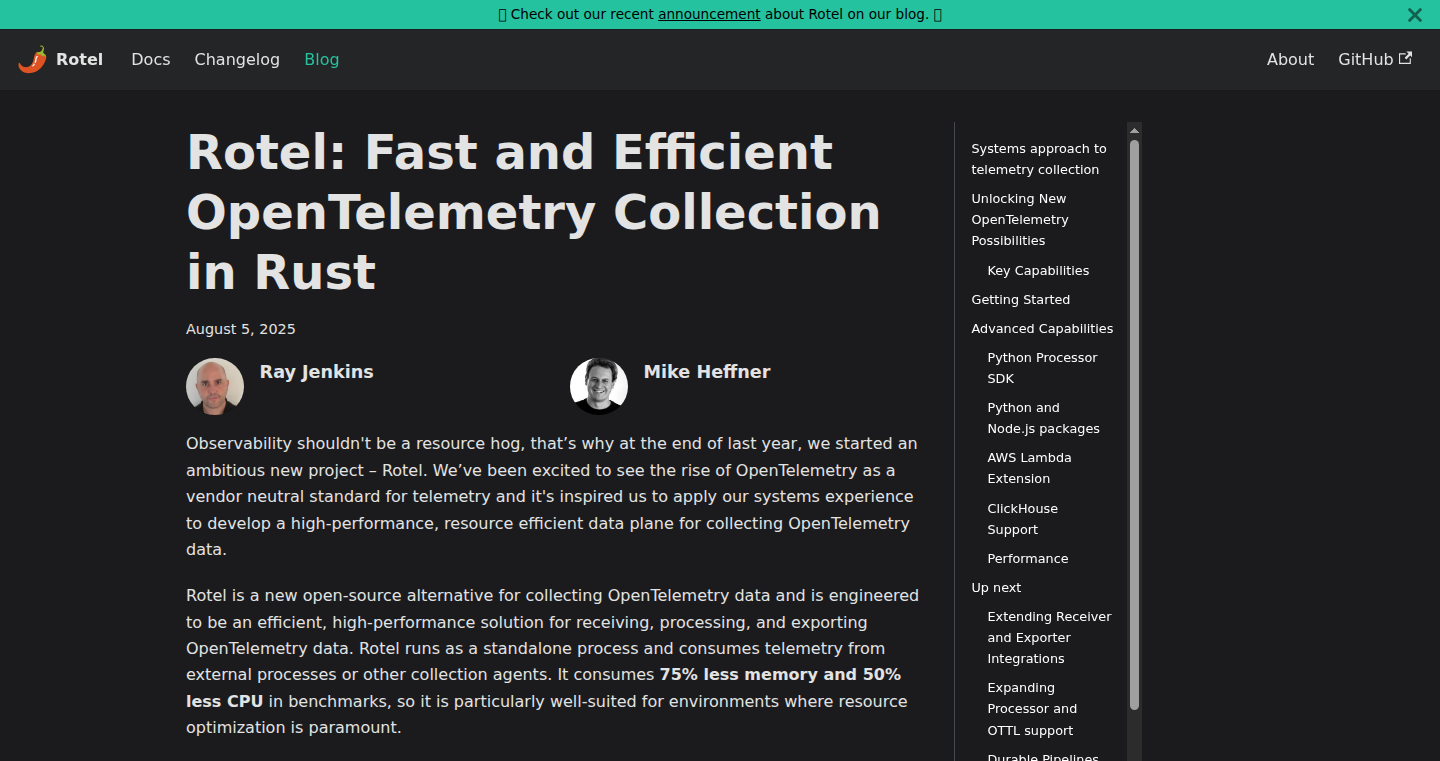
Author
rjenkins
Description
Rotel is a new, highly efficient tool for collecting telemetry data, built using the Rust programming language. It's designed to be lightweight and resource-friendly, consuming significantly less memory and CPU than other similar tools. It addresses the challenges of collecting data in environments where resources are limited, such as serverless functions, and simplifies the process of gathering insights into how your software is performing. So, it helps you monitor your applications more effectively.
Popularity
Points 6
Comments 0
What is this product?
Rotel is an OpenTelemetry collector, meaning it gathers data about how your software is running (like how long things take, or if there are any errors) and sends it to a place where you can analyze it. What makes Rotel special is that it's built with Rust, known for its speed and efficiency. This means it uses fewer resources (like memory and CPU) compared to other collectors, making it perfect for environments where you want to save on costs or squeeze the most out of your hardware. This also allows it to work well in serverless environments. So, if you are facing challenges with high resource consumption from your existing telemetry collection tools, Rotel provides a solution.
How to use it?
Developers can use Rotel by running it as a standalone process or integrating it with other collection agents. It receives telemetry data from other parts of your system (like applications or other monitoring tools). You can use Docker to quickly get it running. It can also be packaged directly within your application's runtime (like Python or Node.js), eliminating the need for extra setup. The Rotel Python Processor SDK allows developers to build custom tools to process the telemetry data using Python and the performance of Rust, which is helpful to build customized observability solutions. So, if you are looking for a way to collect and analyze telemetry data efficiently and easily, Rotel provides a flexible solution.
Product Core Function
· Efficient Data Collection: Rotel's core function is to gather telemetry data (traces, metrics, and logs). It's designed to do this with minimal resource usage, making it ideal for resource-constrained environments. So, it saves you money on infrastructure and improves your application's performance.
· OpenTelemetry Compatibility: Rotel fully supports the OpenTelemetry standard, meaning it can work seamlessly with other OpenTelemetry tools and services. This provides interoperability and avoids vendor lock-in, giving you more options for how you monitor and analyze your data. So, it lets you pick and choose the best tools for your needs.
· Serverless Function Support: Rotel's Lambda extension enables the use of OpenTelemetry in serverless environments, which previously had limitations due to resource constraints. So, you can monitor serverless applications without performance issues.
· Customizable Data Processing: The Python Processor SDK lets developers write their own tools to process the telemetry data, using the ease of Python and the speed of Rust. So, you can customize how data is collected and analyzed to meet your specific needs.
· Simplified Deployment: Rotel's design allows for easy integration into different runtimes, removing the need for sidecars or complex configurations. So, it makes setting up your monitoring system much easier and faster.
Product Usage Case
· Serverless Application Monitoring: A developer using AWS Lambda functions can use Rotel to collect traces and metrics from those functions. Because Rotel is lightweight, it doesn't significantly impact the performance of the Lambda functions, providing visibility into application behavior without increasing costs. So, it enables you to efficiently monitor your serverless applications.
· Resource-Constrained Environments: A company running applications on older or limited hardware can use Rotel to collect telemetry data without overloading the system. Rotel’s low resource consumption allows for gathering valuable insights without sacrificing application performance. So, you can monitor your applications even in environments with limited resources.
· Microservices Architecture: A team using a microservices architecture can use Rotel to collect distributed traces across multiple services. This helps them understand how different services interact and troubleshoot problems. So, it provides the observability needed to debug issues in complex systems.
· Cost Optimization: A company looking to reduce its cloud costs can use Rotel because it uses fewer resources than other tools. This can lead to lower infrastructure costs and a better return on investment. So, it can help you cut down on your cloud spending.
· Custom Telemetry Processing: A developer can use the Python Processor SDK to build a custom tool that transforms telemetry data before sending it to an analysis platform. For example, you could filter out sensitive information or enrich the data with additional context. So, you have the flexibility to process the data to your specific requirements.
13
Elf0: YAML-defined AI Agent Workflow Engine
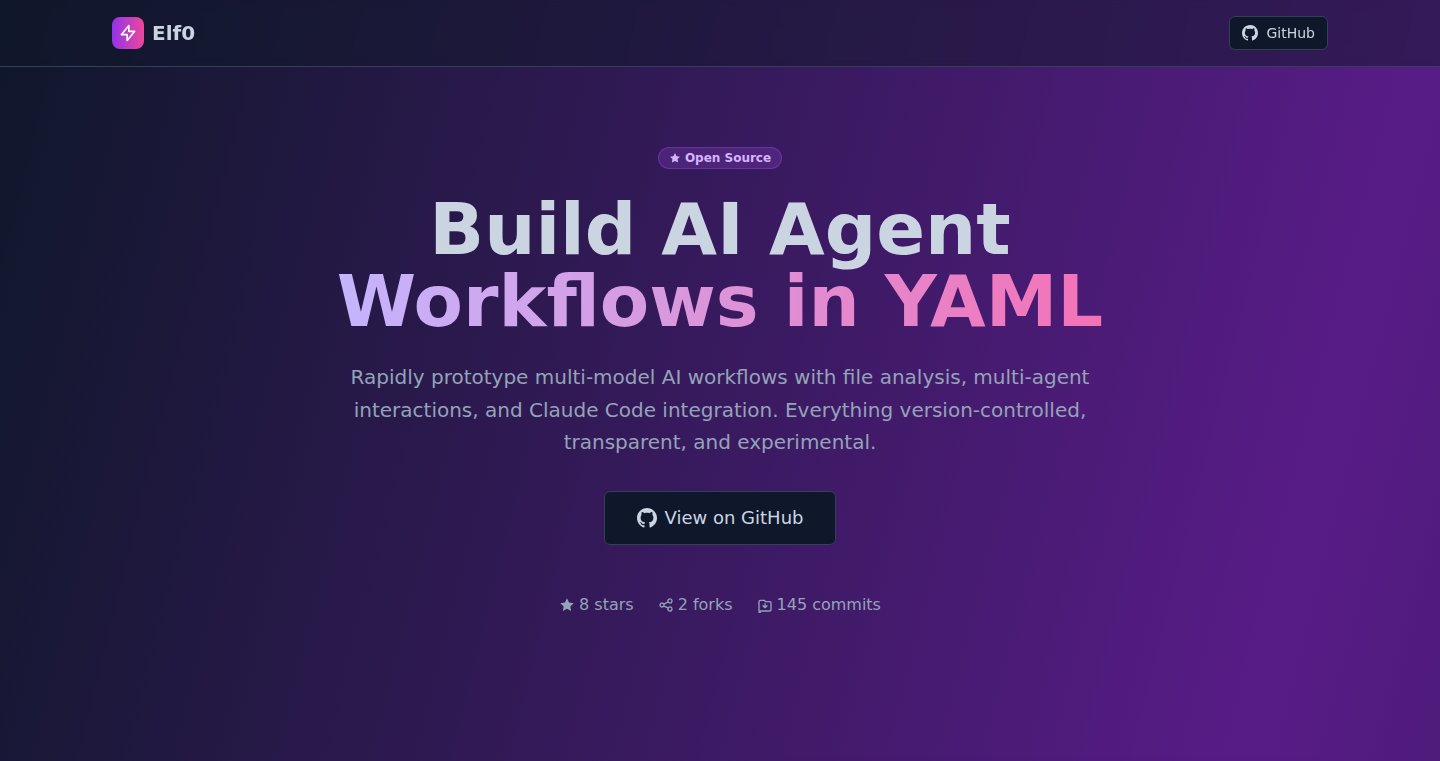
url
Author
emson
Description
Elf0 is a command-line tool that allows you to build and run AI agent workflows using YAML configuration files. The key innovation lies in its ability to define multi-step AI agents, inspired by Anthropic's work and Nvidia's AgentIQ, without needing to build a full codebase. This lets developers easily experiment with complex AI tasks, such as extracting data from documents, by versioning prompts, parameters, and logic within the YAML spec. So this lets you quickly prototype and iterate on AI-powered solutions without extensive programming.
Popularity
Points 6
Comments 0
What is this product?
Elf0 is a tool that defines AI agents as workflows described in YAML. Think of it as a way to tell an AI what to do, step by step, using a simple text file. This YAML file specifies the different steps the AI agent should take, the prompts it should use (the questions or instructions you give the AI), and any parameters needed. The core idea is to make it easy to create complex AI tasks that require multiple interactions with an AI model, all managed through a configuration file. So this lets you experiment with AI agents in a clean and organized way.
How to use it?
Developers can use Elf0 by writing a YAML file that defines the steps of their AI agent. This file can include prompts, references to local files or directories (like documents or datasets), and settings for which AI models (like OpenAI or Anthropic) to use. You then run Elf0 from your command line to execute the workflow. You can also use Elf0’s interactive mode for debugging or step-by-step execution. For example, you could define an agent to extract data from a PDF document, then run it using Elf0 to get the extracted information. So this lets you rapidly test and refine your AI agents.
Product Core Function
· Run single- or multi-step agents from a YAML spec: This allows you to create complex workflows by chaining multiple steps. For example, extract data from a PDF, summarize it, and then translate the summary. So this lets you build sophisticated AI-powered applications.
· Reference files or directories in prompts with @file / @dir: This allows you to feed the AI agent local data, like documents, code, or any other input. So this lets you work with your own data and tailor the agent to specific needs.
· Improve a workflow with a built-in command: This tool helps users iterate on their agents by providing a way to refine the prompt and parameters. So this lets you improve the agent's accuracy and performance over time.
· Use OpenAI or Anthropic APIs, or run locally via Ollama: This provides flexibility in choosing the AI models. You can use powerful cloud-based models or run open-source models locally. So this lets you choose the model that best suits your needs, cost, and privacy concerns.
· Optional MCP server example (YouTube transcript analyser): This demonstrates how to integrate Elf0 into a real-world application, showing how to analyze YouTube transcripts. So this gives developers a concrete example to follow when creating their own applications.
· Interactive mode for step-by-step runs: This allows developers to see what each step of the agent does and to debug the workflow, which is useful for identifying issues. So this makes the agent development process easier and more efficient.
Product Usage Case
· Automated Data Extraction: Imagine you have a bunch of insurance PDFs, and you need to extract specific information from each one. You could create an Elf0 agent that reads the PDF, extracts the relevant data, and puts it into a structured format, all automatically. So you can automate tedious data processing tasks and save time.
· Content Summarization and Translation: You can use Elf0 to build an agent that takes a long article, summarizes it, and translates it into another language. So you can automate content creation and localization.
· Code Generation and Refactoring: You could create an agent that takes code as input, analyzes it, and suggests improvements or even generates new code based on specific criteria. So you can automate aspects of software development and improve code quality.
· Customer Service Automation: You could create an agent that takes customer queries, analyzes them, and provides automated responses or directs them to the right resources. So you can improve customer service and reduce response times.
14
Mortlab: Your Homeownership Decision Navigator
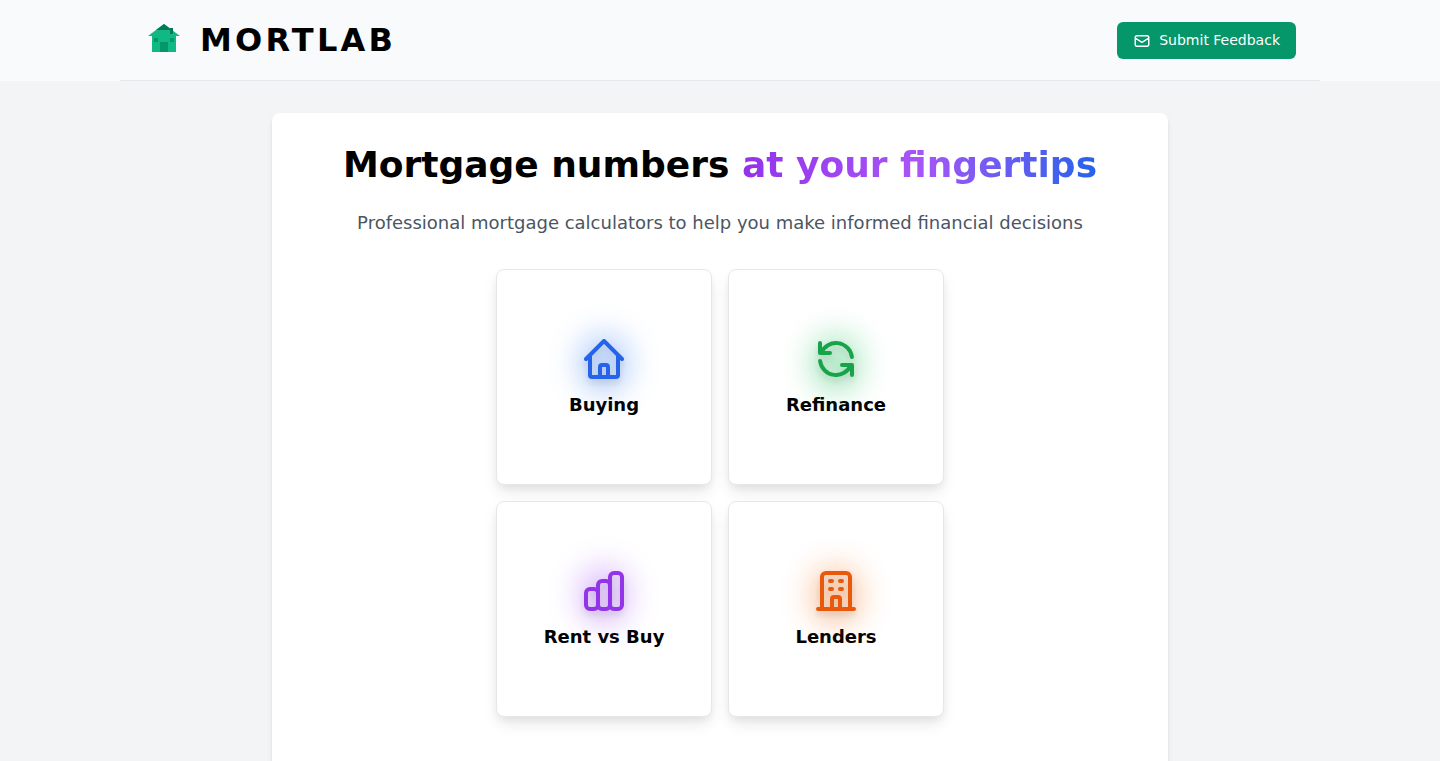
Author
branga
Description
Mortlab is a straightforward, no-frills website designed to help you decide whether renting or buying a home is the better financial move for you. It offers a clean calculator, detailed cost breakdowns, and tools to explore refinancing and affordability. The key innovation lies in its simplicity and focus on providing clear, easy-to-understand data without the clutter of ads or requiring user accounts. It tackles the complex problem of comparing renting versus buying by distilling it down to its essential financial components.
Popularity
Points 4
Comments 1
What is this product?
Mortlab is a web application that acts as a financial tool. It works by taking your personal financial situation – your income, potential mortgage rates, and local rental costs – and then using those numbers to estimate the costs of both renting and buying a home. The technical innovation lies in the streamlined user interface, the efficient calculations, and the presentation of complex financial data in an accessible way. It’s built to be quick and easy to use, avoiding the common pitfalls of overly complex calculators. So this helps you make informed decisions about your housing future.
How to use it?
You can use Mortlab by simply visiting the website and entering your financial information. You'll input details such as your desired home price, mortgage rate, property taxes, and estimated rental costs. The calculator then provides a side-by-side comparison of renting versus buying, showing you the monthly and long-term costs, allowing you to see at a glance which option is more financially beneficial for you. You can use this when trying to purchase a property, so this helps you assess your affordability.
Product Core Function
· Rent vs. Buy Calculator: This core function allows users to input their financial data and compare the costs of renting versus buying a home. The technical implementation involves formulas to calculate monthly mortgage payments, property taxes, insurance, and potential appreciation, alongside rental costs. This provides a clear view of the financial implications of each choice. So, it helps you evaluate the true cost of homeownership and renting.
· Monthly and Long-Term Cost Breakdowns: This feature breaks down the costs associated with both renting and buying into monthly and long-term views. This involves developing algorithms to project expenses over various time periods, considering factors like interest rates, property value changes, and inflation. So, it offers a clear view of the financial consequences of each choice.
· Refinance Tools: These tools enable users to explore how refinancing their mortgage might affect their financial situation. This necessitates incorporating formulas for estimating the benefits of refinancing based on changes in interest rates. So, it allows you to determine if refinancing your mortgage is financially beneficial.
Product Usage Case
· Scenario 1: Comparing Homeownership to Renting: Imagine you're deciding whether to purchase a house. By inputting your income, mortgage rates, and property taxes into Mortlab, you'll see a direct comparison of what you'd pay monthly versus renting in the same area. This helps you determine which option offers better financial value. So, you can get insights for your financial choices.
· Scenario 2: Evaluating Refinancing Options: If you're a homeowner, Mortlab can help you assess whether refinancing your mortgage is a good idea. You can input different interest rates and terms to see how your monthly payments and overall costs would change. So, this tool helps you make the right decision about your mortgage and save money in the long run.
· Scenario 3: Affordability Check: Use Mortlab to assess how much house you can realistically afford based on your income and expenses. By entering your income, debts, and potential mortgage rates, you can get a sense of the maximum home price you can consider. So, you can get a good sense for your purchasing power.
15
Devtimate: AI-Powered Project Estimation Tool
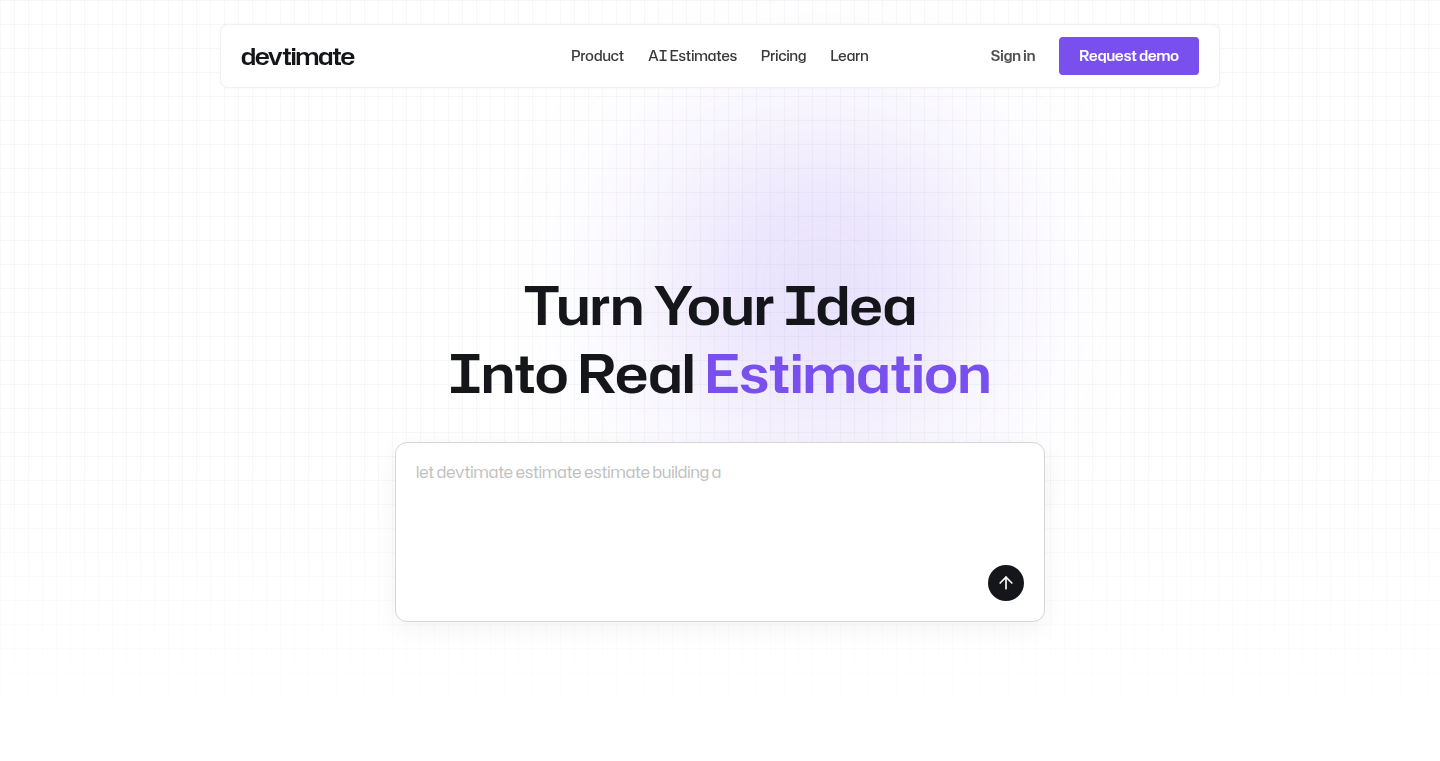
Author
mpoweredo
Description
Devtimate is a tool designed by a front-end developer to automate the tedious process of creating project estimates. It leverages the power of AI to analyze project requirements documents (like SRS – Software Requirements Specification) and automatically generate a preliminary estimate. This drastically reduces the time spent on estimations, from hours to minutes, by using AI to understand the document and break it down into manageable tasks. So this saves you a ton of time and reduces the headache of manual estimation.
Popularity
Points 5
Comments 0
What is this product?
Devtimate uses Artificial Intelligence to analyze project documentation (like SRS) that you upload. The AI breaks down the document into individual tasks, and then provides an estimated time and effort for each task. This automated process gives you a strong starting point for project estimations, making it much faster and easier than manually doing it. It uses the AI to do the heavy lifting of understanding the scope of work. So it uses smart technology to do the boring and time-consuming parts of project planning.
How to use it?
Developers can upload their project's SRS document to Devtimate. The tool will then generate an initial estimate. You can review and adjust the estimate as needed. This can be particularly useful for agencies or freelancers who regularly create estimates for clients. You can also integrate the estimates into your existing project management workflows. So you can quickly get an initial estimate and use it as a starting point for your projects.
Product Core Function
· AI-Powered Analysis of SRS Documents: Devtimate reads and understands your project requirements documents. It uses the AI to interpret the document and extract relevant information, so you don't have to read everything. This means less manual effort and faster initial analysis.
· Automated Task Breakdown: The tool automatically breaks down the project into smaller, more manageable tasks, using the AI to determine the scope of the project. So, instead of manually figuring out what needs to be done, the AI does it for you.
· Estimate Generation: Based on the analyzed tasks, Devtimate generates an initial estimate of time and effort required for each task. This estimate acts as the initial draft, which you can then refine. So you get an initial time estimate, which is a good starting point and saves a lot of time.
· Customization and Adjustment: You can review and adjust the AI-generated estimates based on your expertise and specific project needs. You can then adapt the time, the effort, the features, the team needed for your project. So you can modify the AI-generated estimate and tailor it to fit your project better.
· Time Savings: The tool significantly reduces the time spent on project estimation. So you can create estimates in 15-30 minutes instead of 2-3 hours, making you faster and more efficient.
Product Usage Case
· Freelance Developers: A freelancer needs to quickly create an estimate for a potential client. They upload the project's SRS document to Devtimate. The tool generates an initial estimate within minutes. The freelancer reviews and refines the estimate, and sends it to the client. So you can create estimates much faster, allowing them to bid on more projects.
· Software Agencies: A software agency needs to provide accurate estimates for multiple projects. They use Devtimate to analyze the project requirements and generate initial estimates. The project managers then review and adjust the estimates based on their experience. So you can streamline the estimating process, making them more efficient.
· Project Planning: A development team uses Devtimate to estimate the scope of a new project. They upload the initial project documentation. The AI breaks down the project into tasks and provides time estimates. The team can use this to plan the project schedule and allocate resources. So you can get a jumpstart on project planning and resource allocation.
· Reducing Estimation Errors: By automating the initial estimation process, Devtimate reduces the chances of overlooking tasks or misjudging effort. So you can improve the accuracy of your project estimations, leading to better project management.
16
Prompt2Video: AI-Powered Educational Video Generator API

Author
bames_jond
Description
Prompt2Video is an API that allows you to create educational videos from a single text prompt, similar to the style of 3Blue1Brown. This addresses the challenge of creating engaging, visually informative content for educational purposes without the need for extensive video editing skills. It leverages AI to automate the creation of complex visual representations of concepts, making learning more accessible and interactive. So this allows anyone to easily create educational videos.
Popularity
Points 5
Comments 0
What is this product?
Prompt2Video is a service that uses artificial intelligence to generate videos explaining complex topics, based on a simple text input. Think of it as an automated video editor, but instead of editing existing footage, it creates the entire video from scratch. The innovation lies in its ability to translate abstract concepts into visual representations, simplifying complicated subjects for viewers. This project tackles the time-consuming process of manual video creation for educational content. So this technology allows for faster, easier video creation.
How to use it?
Developers can integrate the API into their applications or websites. They can submit a text prompt describing the desired educational topic, and the API will generate a video explaining it. This is done through simple API calls, allowing easy integration. You might use it to automatically generate videos for online courses, create interactive tutorials, or enhance educational applications with dynamic video content. So this is how developers easily integrate the API in their projects.
Product Core Function
· Text-to-Video Conversion: The core function is transforming textual explanations into video format. This allows users to explain concepts using simple text.
· Automated Visual Representation: The API automatically creates visuals, such as animations, diagrams, and illustrations, to explain the concepts in the text. This simplifies the complex subjects.
· API Integration: Provides a straightforward API for developers to easily integrate the video generation functionality into their existing applications or platforms. So the developers can use it in their existing project.
· Concept-Based Video Generation: The API is designed to understand and visualize educational concepts, rather than just generic videos. So the produced videos are more focused.
Product Usage Case
· Online Course Creation: An online course platform could use Prompt2Video to automatically generate videos explaining complex topics, enhancing the learning experience for students. So it can be used to make online courses.
· Interactive Tutorials: Developers can create interactive tutorials that use Prompt2Video to explain technical concepts through dynamic animations, making the learning process more engaging. So it helps to generate tutorials.
· Educational App Integration: An educational app might leverage the API to generate short videos explaining specific topics on demand, providing users with instant visual explanations. So the app can use the videos on demand.
· Content Automation: Media companies and content creators can use Prompt2Video to quickly produce educational content for various platforms, improving content production speed. So it is useful for creating content for platforms.
17
Homelab Network Overhaul: SFP+ and MultiGig Upgrade
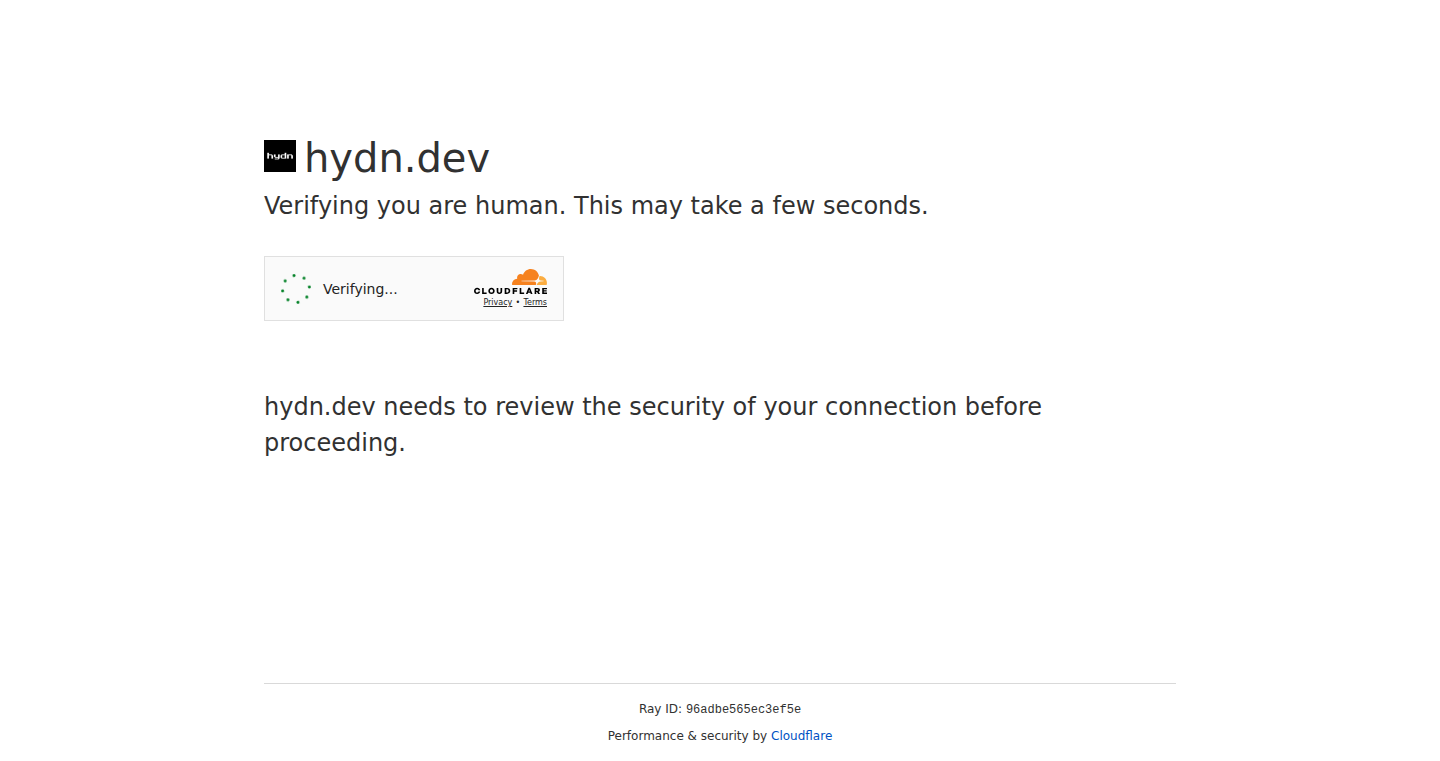
Author
ashitlerferad
Description
This project details a home network upgrade, moving from standard Gigabit Ethernet to faster SFP+ (10 Gigabit Ethernet) and MultiGig connections. The author implemented this for improved network performance within their home lab, allowing for faster data transfer between devices like servers and storage solutions. The core innovation lies in the hands-on implementation of high-speed networking at a consumer level, showcasing how to leverage enterprise-grade technology for home use.
Popularity
Points 5
Comments 0
What is this product?
This is a network upgrade project. The user replaced their existing Gigabit Ethernet network with faster technologies. SFP+ uses fiber optic cables for extremely high speeds (10 times faster than standard gigabit), while MultiGig uses standard network cables but enables speeds beyond Gigabit. The innovation is in bringing these high-performance network technologies, usually found in businesses, to a home environment, and the documentation of the process for other developers.
How to use it?
Developers can use this project as a guide and inspiration. They can learn how to configure SFP+ and MultiGig connections, choose compatible hardware, and troubleshoot potential issues. This knowledge can be directly applied when setting up a home lab or any environment where fast data transfer is crucial, like backing up large data sets or running virtual machines. So, you can follow this project to create a more efficient network in your home or office, boosting data transfer speeds.
Product Core Function
· Implementing SFP+ connections: This involves using fiber optic cables and specialized network cards and switches. This is valuable because it drastically increases network bandwidth, allowing for much faster data transfer speeds, important for handling large files or running multiple high-demand applications. This allows you to move data way faster between devices like NAS servers.
· Using MultiGig Ethernet: This utilizes existing network cables but allows for speeds beyond 1 Gigabit per second, often up to 2.5 or 5 Gbps. This is useful for bridging the performance gap between standard Gigabit and SFP+, especially when not needing the full fiber optic speeds or when not wanting to run fiber cables. So, you can achieve improved speeds without replacing all your cables.
· Documenting Hardware and Software Choices: The project details the specific hardware and software configurations used. This is extremely valuable for other developers as it provides a concrete example of what works, reducing the guesswork involved in setting up a high-speed network. This avoids the time-consuming process of selecting the correct hardware.
Product Usage Case
· Home Media Server: A developer can use this project to upgrade their home media server network, enabling much faster streaming of high-resolution video files to various devices, eliminating buffering issues. This gives you a smooth viewing experience.
· Network Attached Storage (NAS) Backup: A user can use this for significantly faster backup and recovery of data stored on a NAS device, greatly reducing the time it takes to safeguard important information. This allows for faster and more reliable backups.
· Virtual Machine (VM) Hosting: For developers running virtual machines for development or testing purposes, faster network speeds can dramatically improve performance, especially for transferring data between VMs and the host machine. This allows you to run VMs more smoothly, boosting your developer workflow.
· Game Server Hosting: This is valuable for anyone hosting game servers at home to improve network performance and ensure a smooth gaming experience. This allows you to reduce lag and improve your gaming experience.
18
S2-StreamStore Resumable AI Chat Streams
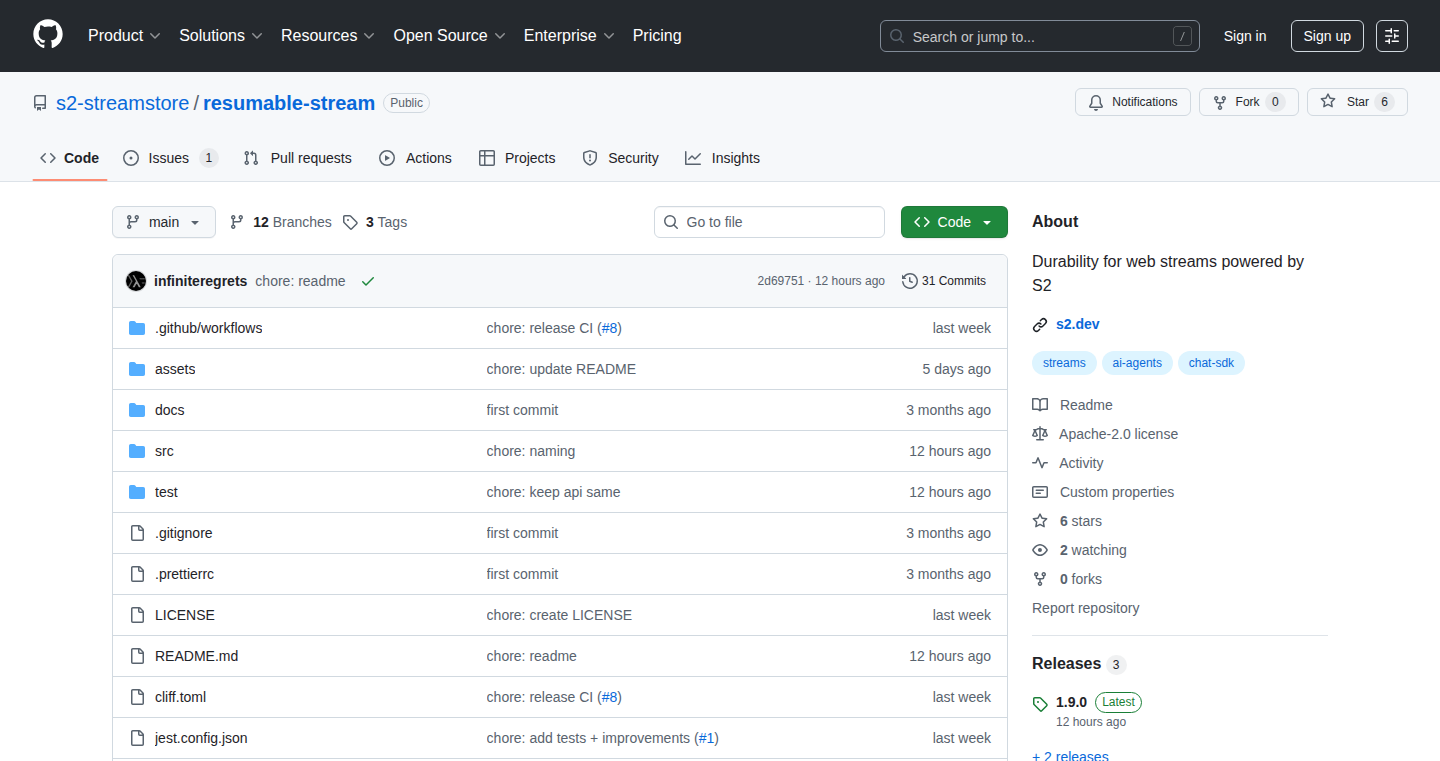
Author
infiniteregrets
Description
This project addresses the fragility of AI chat applications, where network failures can lead to incomplete or lost responses. It provides a way to make AI chat sessions more reliable by using durable streams to store the chat data, ensuring that even if the connection drops, the conversation can be resumed from where it left off. This is achieved by leveraging S2.dev's infrastructure, which offers cheap, durable streams and built-in concurrency control, simplifying the approach compared to traditional solutions like using Redis.
Popularity
Points 5
Comments 0
What is this product?
This project is a system for creating resilient AI chat sessions. It uses durable streams to store AI chat responses as they are generated. If a network interruption occurs, the chat application can retrieve the partial response from the stream and continue the conversation seamlessly. The core innovation is using S2.dev's streams, which are designed for durability and efficient data storage. This approach avoids the limitations of temporary storage solutions like Redis, ensuring data persistence and reliability.
How to use it?
Developers can integrate this system into their AI chat applications to make them more resilient to network issues. By using the provided API, developers can store chat responses in the durable streams. When a user reconnects after an interruption, the application can retrieve the partially completed response and continue from that point. This can be integrated into chat SDKs, and a demo is available to showcase its capabilities. So, you integrate it into your AI chat app to handle network issues gracefully. You'll use the provided API to save chat responses to the stream.
Product Core Function
· Durable Stream Storage: This function stores the AI chat responses in a persistent stream. Technical value: This is the foundation of the project, ensuring data is not lost due to network issues. Application: Provides a mechanism to maintain chat history even during disconnections.
· Resumable Responses: This feature enables the application to retrieve and resume incomplete responses from the stream. Technical value: This allows the chat application to continue a conversation from the point of interruption. Application: Ensures users don't lose progress during long AI responses.
· Concurrency Control: This functionality, built into S2, ensures that only one writer can modify the stream at a time, preventing data corruption. Technical value: Guarantees data integrity during concurrent writes. Application: Ensures chat responses remain consistent and reliable.
· Stream Creation and Writing: The system always creates and writes to the stream. Technical value: Simplifies the process and avoids the complexities of optimizing flushing mechanisms. Application: Makes development easier by removing the need for complex stream management logic.
Product Usage Case
· AI Chat Applications: Integrate into AI-powered chatbots to make them more resilient to network outages. The chat can resume even if the user loses connection in the middle of a response. So, if your chatbot frequently generates long answers, this makes the user experience much smoother.
· Multiplayer Chat Experiences: The technology allows for creating multiplayer chat experiences around shared streams. Users can see the conversation update in real-time, and the stream ensures that all participants receive the same, consistent information, even with intermittent network connections. So, it allows you to build real-time collaborative experiences that are robust to network issues.
· Content Generation: Use it to store partial responses from AI-powered content generators (like writing assistants). Even if the generation is interrupted, you can retrieve the progress and continue the work later. So, you don’t lose your work during long processing times.
19
Code Index MCP: Supercharging LLMs with Code Understanding
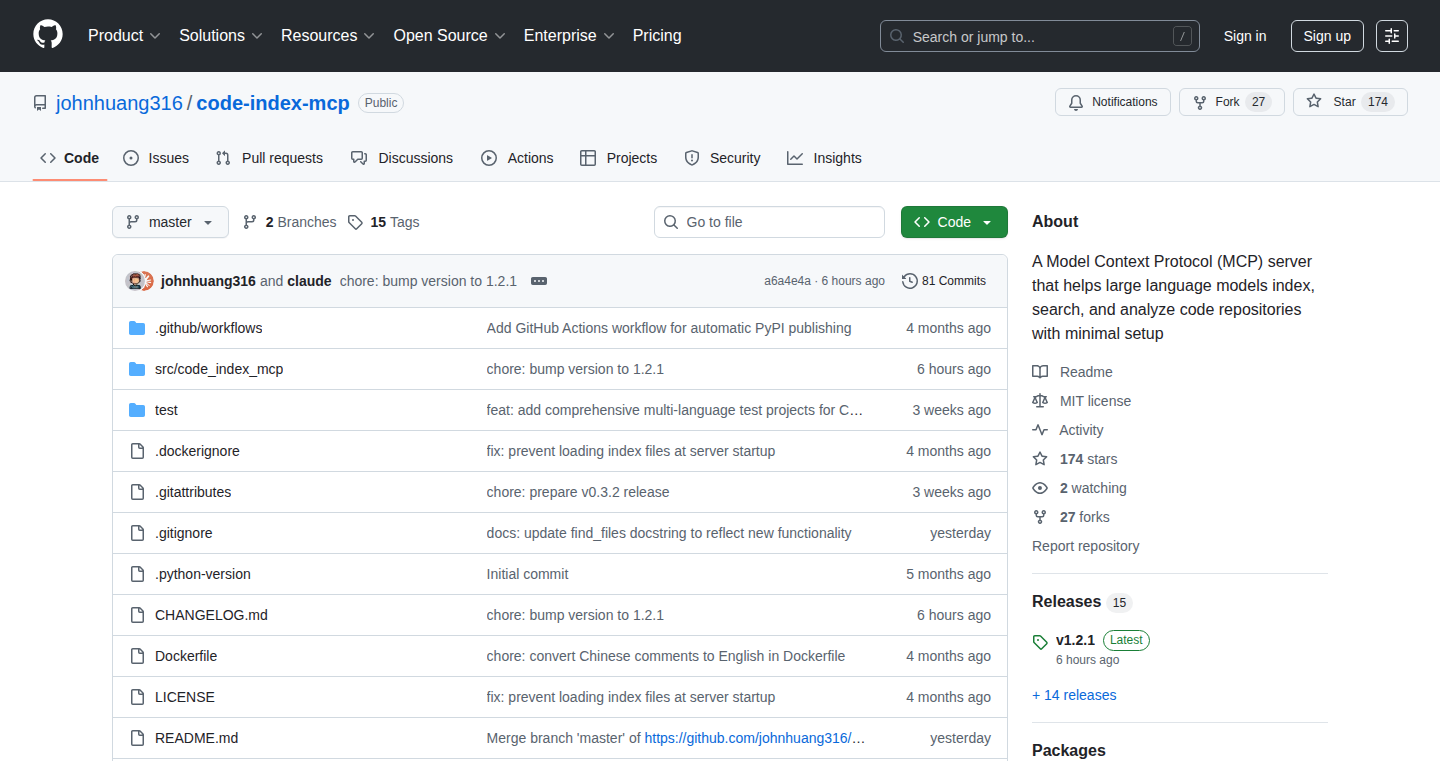
Author
johnhuang316
Description
Code Index MCP is a clever tool designed to help Large Language Models (LLMs) understand and interact with your codebases more effectively. It acts like a smart librarian for your code, indexing and making it easily searchable for LLMs. The key innovation is providing LLMs with a deep understanding of your entire project structure, including file types, functions, classes, and imports, eliminating the need to manually feed context or explain the project. This is achieved through automatic indexing, powerful search capabilities (including regex and fuzzy search), and real-time file monitoring. It’s built using Python and utilizes the Model Context Protocol (MCP), with pluggable search backends like ugrep, ripgrep, ag, and grep, to find what you need quickly and efficiently.
Popularity
Points 4
Comments 0
What is this product?
Code Index MCP is essentially a specialized search engine for your code. It indexes your entire codebase, similar to how Google indexes the web. Then, when you ask an LLM a question about your code, Code Index MCP can quickly locate the relevant files, functions, and other code elements. This is far superior to simply providing an LLM with a few files at a time. The project indexes 50+ file types and provides a rich set of search features including regular expressions and fuzzy search, which mean it finds matches even with slight variations in the search query. It automatically updates its index when code changes, ensuring the LLM always has the most up-to-date information. This gives your LLM a much deeper understanding of your project, enabling it to answer complex questions, generate new code, and even debug existing code. So this provides a more accurate and faster response.
How to use it?
Developers can use Code Index MCP by installing and running it on their projects. The project can be setup easily: `uvx code-index-mcp`. Once installed, you can integrate it with your preferred LLM using the Model Context Protocol. You then point the LLM to the index generated by Code Index MCP. When you ask the LLM a question about your code, the LLM uses Code Index MCP to search the index and retrieve relevant information, which then gets used to generate its answer. Imagine you're trying to understand a complex function in your code. Instead of manually searching through files, you ask the LLM a question, and the LLM, leveraging Code Index MCP, quickly pinpoints the function, its dependencies, and how it's used. So this means you can quickly understand complex projects
Product Core Function
· Automatic Code Indexing: It automatically scans and indexes your codebase, supporting 50+ file types. So this lets the LLM easily search your entire project without any manual setup.
· Advanced Search Capabilities: Offers regex and fuzzy search, enabling the LLM to find the information you need even with slight variations or errors in your search query. So this guarantees more accurate and relevant results.
· Code Analysis: Analyzes your code structure, including functions, classes, and imports. So this allows the LLM to deeply understand the relationships within your code.
· Real-time File Monitoring: Automatically updates the index when files change. So this ensures the LLM always has the most current information.
· Pluggable Search Backends: Uses pluggable search backends, such as ugrep, ripgrep, ag, and grep. So this provides flexibility and efficiency in finding information quickly
Product Usage Case
· Code Understanding and Exploration: A developer wants to understand how a specific function is used across their project. They can ask the LLM, and the LLM, using Code Index MCP, rapidly identifies all instances of the function, its dependencies, and how it integrates into the overall project. So this helps in quick code understanding.
· Code Generation and Modification: A developer wants to modify a function's behavior and needs to understand how it affects other parts of the code. Code Index MCP allows the LLM to find related code, allowing the LLM to help generate the necessary changes or alert the developer of potential issues. So this enhances code maintenance and modification.
· Debugging: A developer is facing a bug and wants to understand the root cause. The LLM, coupled with Code Index MCP, can quickly locate the problematic code, trace the execution flow, and provide insights into the bug's origin. So this significantly accelerates the debugging process.
· Project Documentation: A developer needs to generate documentation for a project. Code Index MCP helps LLMs understand the code and automatically generate documentation reflecting the code structure. So this streamlines documentation creation.
20
FlexLLama: Unified API for Local LLM Orchestration
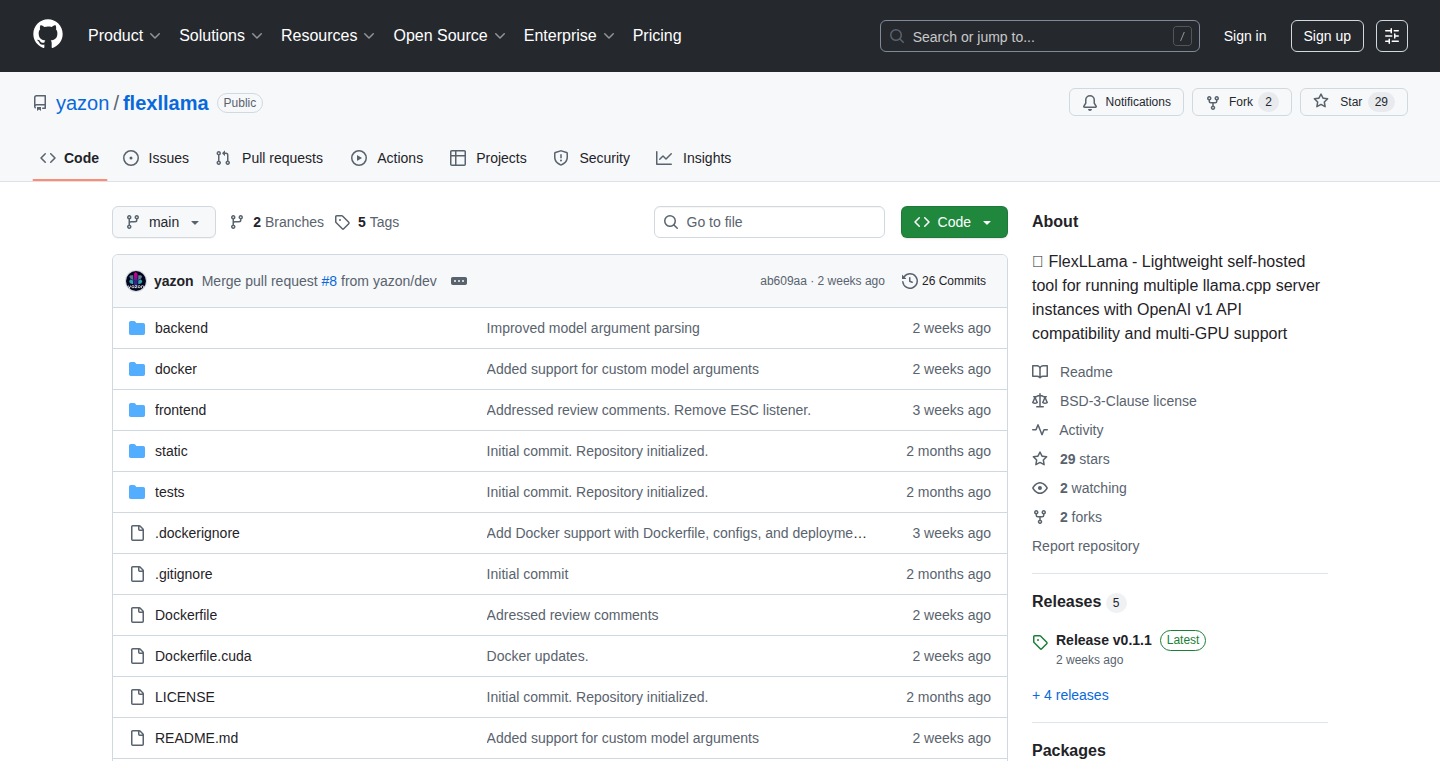
Author
yazon
Description
FlexLLama is a tool that simplifies the management and access of multiple local Language Models (LLMs). It solves the problem of switching between different llama.cpp servers for various models, which can be a hassle. FlexLLama lets you run multiple instances of llama.cpp simultaneously, distributing the workload across your CPU and GPUs. It provides a single, OpenAI-compatible API to interact with all your models. You can run chat models, embeddings, and rerankers all at once, with models reloading dynamically. A web dashboard is included for monitoring and management.
Popularity
Points 4
Comments 0
What is this product?
FlexLLama acts like a smart traffic controller for your local LLMs. Think of it as a central hub that manages several 'workers' (llama.cpp instances). These workers run different LLMs (like chat models or tools that understand text) on your computer. The innovation lies in its ability to handle multiple models concurrently, use both CPU and GPU for processing, and provide a unified way to communicate with all of them using a standard API. So, if you want to experiment with different LLMs or use them in different applications, you only need to talk to FlexLLama. This simplifies everything.
How to use it?
Developers use FlexLLama by installing it via pip or Docker. Once installed, you can configure it to run different llama.cpp instances, each loaded with a specific LLM. The configuration includes allocating CPU/GPU resources for each instance. Then, applications (like chat interfaces, code editors, or AI-powered tools) can send requests to FlexLLama's single API. FlexLLama forwards these requests to the appropriate LLM worker and returns the results. For example, you could use it with a code editor to get AI-powered code completion from different models, or with a chatbot interface to switch between several model behaviors seamlessly. So, you can easily manage and access multiple LLMs without having to individually manage their servers, streamlining development and experimentation.
Product Core Function
· Run multiple llama.cpp instances concurrently: This enables you to load and use different language models at the same time, improving your flexibility in AI tasks. This is useful for comparing different models' performances and results without reloading.
· OpenAI-compatible API: Provides a standardized interface for interacting with the different models. This lets developers use a familiar API, reducing the learning curve. So, you can easily integrate your models with existing tools.
· CPU and GPU support: Distributes the workload across your CPU and GPUs for faster performance. This is helpful for those with GPU setups to harness their full power.
· Dynamic model reloading: Allows for models to be reloaded on the fly. This provides an easier way to update models and configurations without restarting the server.
· Web dashboard: Offers a user-friendly interface for monitoring and managing the different models. This makes it easy to track the status of each model and quickly make necessary changes. So, you have a better overview and can control your model settings more easily.
Product Usage Case
· Integrating with code editors: Use FlexLLama to provide AI-powered code completion from different LLMs, such as Roo Code, Cline, or Continue.dev. For example, you can switch between models that are optimized for Python, JavaScript, or other languages. So, you can choose the perfect model for a given coding task, increasing development productivity.
· Powering chatbot interfaces: Connect a chat interface, like OpenWebUI, to FlexLLama and utilize different LLMs to handle various user requests. You can make it to route a user's message to the best suited model. So, you can build a chat application with better intelligence capabilities.
· Experimenting with model comparison: Use FlexLLama to compare different models' output and performance by directing the same input to multiple LLMs and comparing their responses. This way you can easily evaluate models. So, you can make data-driven decisions about the best model to use for each specific task.
· Building custom AI tools: FlexLLama provides a flexible foundation for developing various AI-powered applications. By accessing it's OpenAI-compatible API, developers can quickly and easily integrate multiple local language models, simplifying the development of complex AI solutions. So, developers can build applications more easily with multiple LLMs.
21
Semi Intelligence - Tiny, Fast, AI-Powered Search
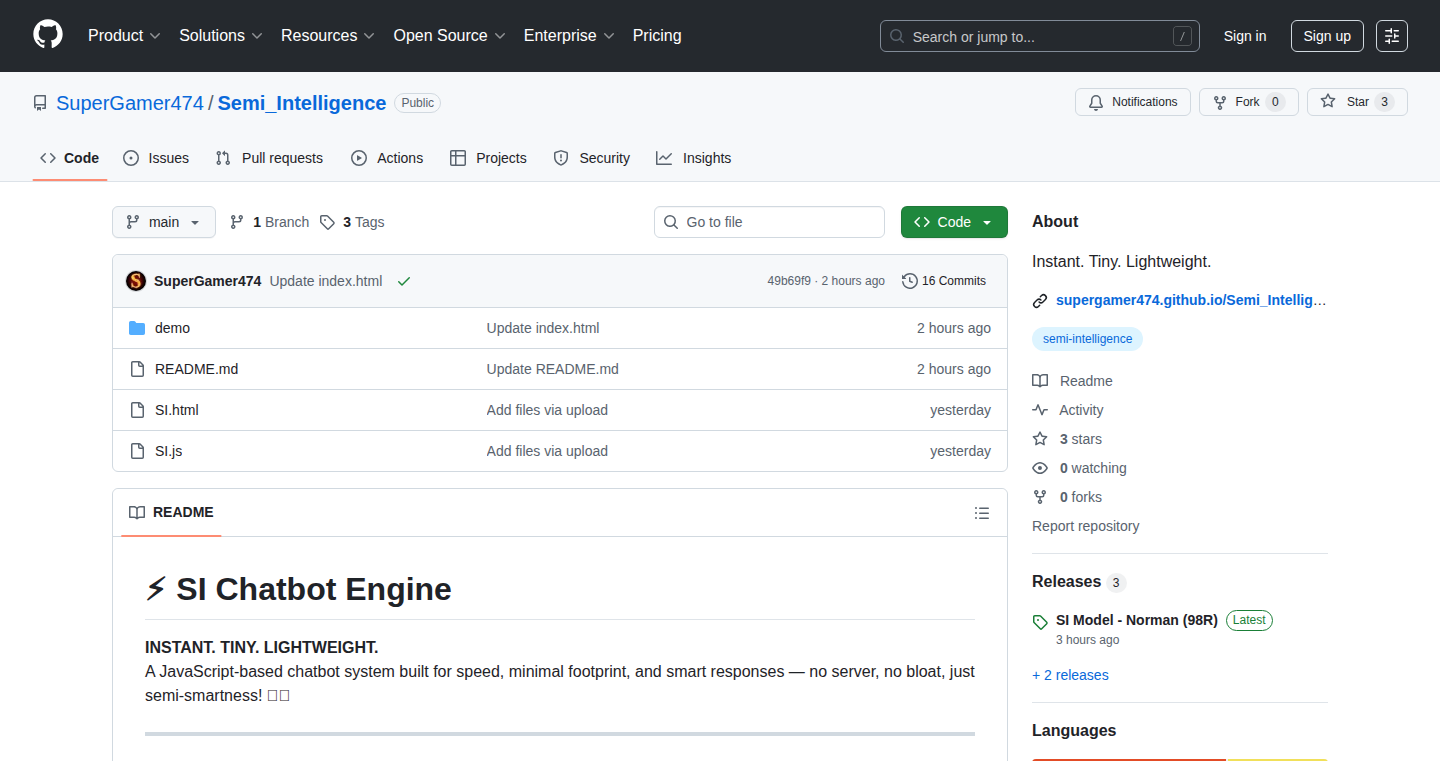
Author
SuperGamer474
Description
Semi Intelligence is a lightweight search tool designed to provide instant results. The core innovation lies in its efficient indexing and search algorithms that allow it to function rapidly even on resource-constrained devices. It addresses the common problem of slow search performance, particularly in applications where quick information retrieval is crucial.
Popularity
Points 3
Comments 1
What is this product?
Semi Intelligence offers a way to quickly search through text data. It uses a smart indexing method and search techniques to find what you're looking for almost instantly. The cool part is that it's designed to be super small and fast, meaning it can work well even on devices with limited power. The underlying technology focuses on optimized data structures and search logic to minimize processing time. So, it's like having a super-powered search engine in a tiny package.
How to use it?
Developers can integrate Semi Intelligence into their projects to enable fast search functionality. This could be used in desktop applications, web apps, or even embedded systems where performance is critical. To use it, developers would typically need to index the data they want to search through and then use its search API to query that data. For example, it can be integrated within a note-taking application to let users search their notes quickly.
Product Core Function
· Fast Indexing: This function quickly processes your data and prepares it for searching. This is important because it makes the subsequent searches very fast. So what? It ensures that your search results appear almost instantly, even with large datasets.
· Real-time Search: This provides search results as you type. This is what makes it feel super responsive. So what? It allows users to find information quickly by providing instant feedback.
· Lightweight footprint: Designed to consume minimal resources, making it suitable for low-powered devices and resource-constrained environments. So what? It means it will work smoothly even on older computers or mobile devices, without slowing them down.
· Efficient Query Processing: Uses advanced algorithms to efficiently process search queries. So what? This is the engine that makes the search results accurate and fast. It enables users to retrieve results in the shortest possible time.
Product Usage Case
· A developer is building a note-taking application. Using Semi Intelligence, they can allow users to search through their notes with instant results, improving user experience by dramatically reducing search times. So what? The application becomes more user-friendly and efficient because users can quickly find the information they need.
· An embedded systems engineer is working on a device that needs to search through a small amount of data. Semi Intelligence allows them to add fast search functionality without requiring a lot of processing power. So what? The device can quickly retrieve the needed information, even with limited hardware capabilities.
· A web developer wants to build a small search engine for a website with a lot of text content. With Semi Intelligence, the developer can quickly and easily create a fast and responsive search functionality. So what? It improves the website's usability and makes it easier for visitors to find what they're looking for.
· A data scientist working on a project where quick access to specific data points is crucial. Utilizing Semi Intelligence they can quickly search through a dataset. So what? This leads to more efficient data exploration and analysis, speeding up the overall project timeline.
22
InboxAI: Your Personal AI Assistant via Email
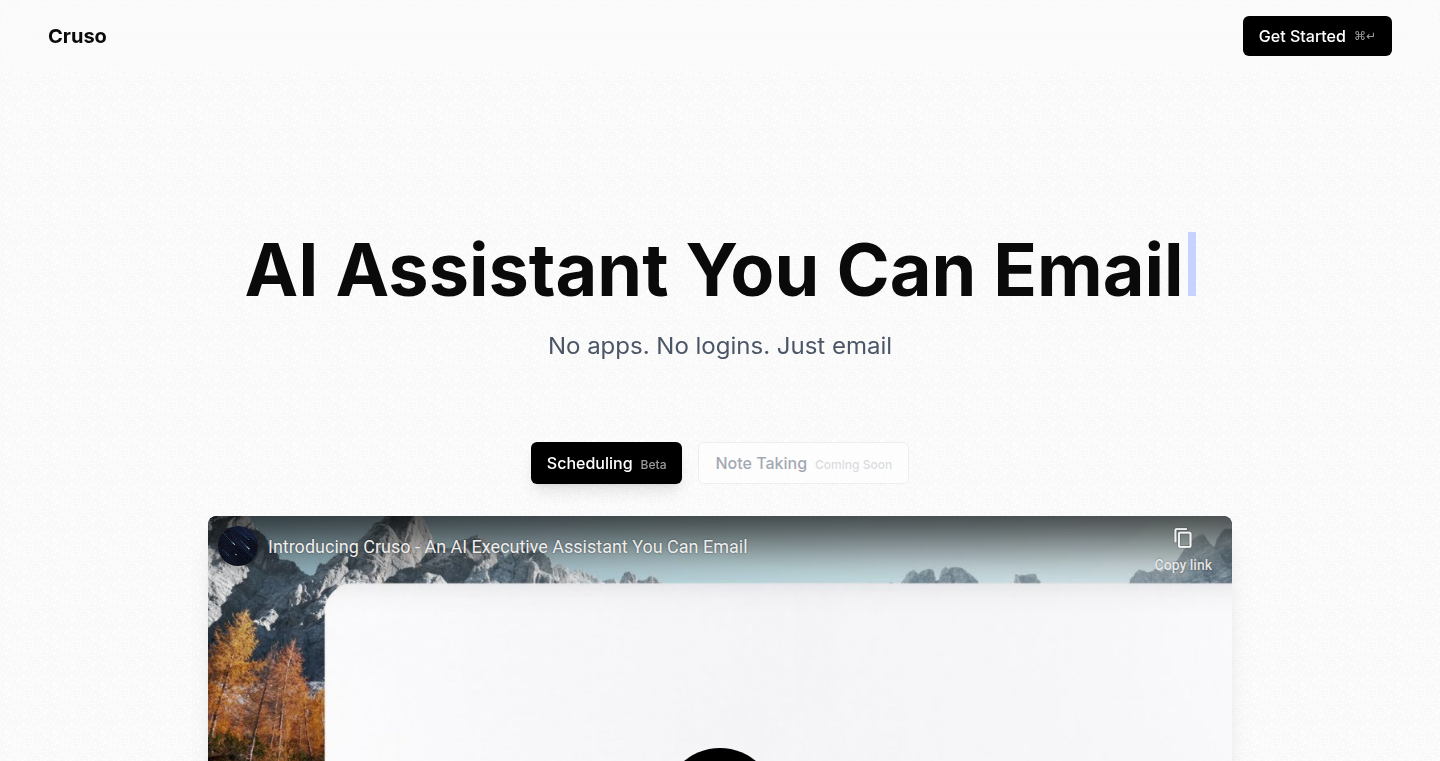
Author
wizenheimer
Description
InboxAI is an open-source AI assistant that lives entirely within your email inbox. It leverages the power of Large Language Models (LLMs) to understand and respond to your emails, offering features like summarization, answering questions, and even drafting replies – all without needing to install any apps or create accounts. The core innovation lies in its ability to seamlessly integrate AI capabilities into a ubiquitous communication channel: email. It solves the problem of needing to switch between apps to access AI assistance, providing a frictionless and accessible way to leverage AI for productivity. So this saves you time and reduces the cognitive load of managing your emails.
Popularity
Points 2
Comments 2
What is this product?
InboxAI utilizes LLMs, the same technology behind tools like ChatGPT, but integrates it directly into your email system. When you send an email to InboxAI or forward an email to it, the system processes the content and provides AI-powered responses. This could be a summarized version of a long email thread, an answer to a question, or even a suggested reply tailored to the context. The innovation is in the simplicity and accessibility: you don't need a separate app or login; it's all done within the email interface you already use. It’s like having a smart assistant that lives inside your existing email client. So this provides a quick and easy access to AI power without leaving your inbox.
How to use it?
Developers interact with InboxAI simply by sending or forwarding emails. The project likely provides a specific email address. You can use it by sending an email with a request (e.g., "Summarize this thread") or forwarding an email you want the AI to process. The AI processes the email content and responds directly via email. This allows developers to integrate the functionality into various workflows. For example, it could be used to automate email handling in a CRM system or build a custom email-based task management solution. So it gives developers a simple way to automate their email tasks.
Product Core Function
· Email Summarization: This feature distills lengthy email threads into concise summaries, saving users time when reviewing complex conversations. Value: Improves email processing efficiency; Application: Ideal for busy professionals and teams managing high volumes of email.
· Question Answering: InboxAI can answer specific questions extracted from emails, providing instant information retrieval. Value: Quick access to key information within emails; Application: Useful for quickly finding specific details in project updates or customer inquiries.
· Draft Reply Generation: The AI can generate draft email replies based on the email content, streamlining the response process. Value: Saves time and effort in writing emails; Application: Perfect for quickly responding to routine inquiries or following up on tasks.
· Contextual Understanding: InboxAI understands the context of the email, enabling more accurate and relevant responses. Value: Enhances the quality and usefulness of AI-generated replies; Application: Crucial for ensuring the AI's suggestions are helpful and appropriate for the situation.
· Open-Source and Customizable: Because it's open source, developers can modify and adapt the functionality to suit their specific needs, integrate it into custom applications, or fine-tune the AI's behavior. Value: Provides flexibility and control over the AI assistant; Application: Developers can adapt the tool for specific use cases.
Product Usage Case
· Customer Support Automation: A developer integrates InboxAI into a customer support system. When a customer sends an email, InboxAI automatically summarizes the issue and suggests a draft reply, allowing support agents to respond faster. This streamlines the support process and improves response times.
· Project Management Tool Integration: Developers can integrate InboxAI with project management software. When project updates are sent via email, InboxAI summarizes the updates, extracts key tasks, and adds them to the project management system, improving the organization of project information.
· Personal Productivity Workflow: A user uses InboxAI to summarize daily email digests, saving time reviewing them. They can also use it to answer quick questions about past emails without having to search through their inbox. This enhances their overall productivity and information access.
· Automated Newsletter Summarization: A developer leverages InboxAI to automatically summarize newsletters received in email. This is then used for creating short, concise summaries that can be shared to social media. This saves time and helps readers to quickly grasp the main ideas.
23
Gensee: AgentOps for Streamlined AI Agent Deployment and Optimization
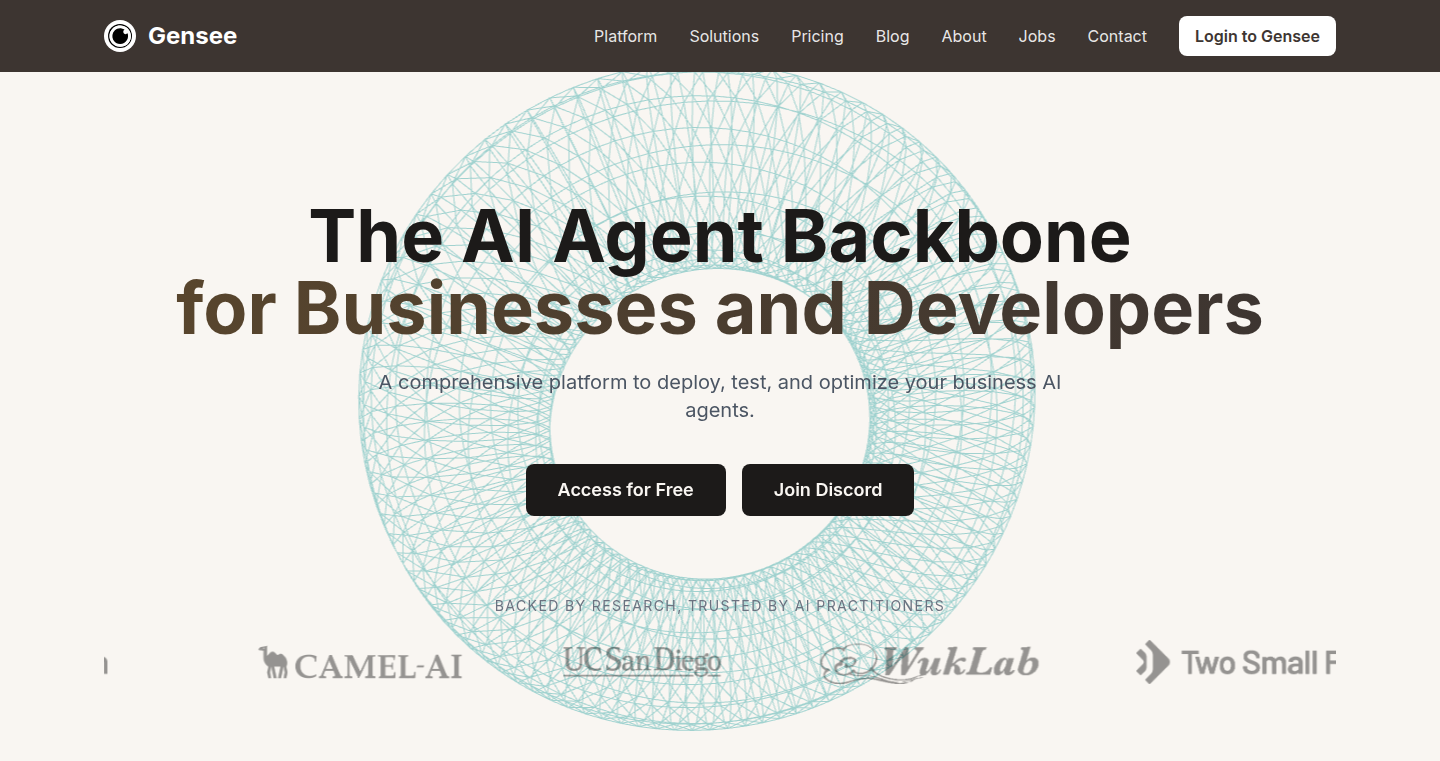
Author
yiyingzhang
Description
Gensee is a platform designed to accelerate the development and deployment of AI agents. It simplifies the process of taking an AI agent from code to a live application. The key innovation lies in its AgentOps approach, which automates testing, evaluation, and optimization of AI agents. It provides developers with tools to rapidly iterate, improve performance, and reduce costs associated with deploying and managing these agents. This demo focuses on building and launching a travel planner AI application, demonstrating the platform's capabilities for productionizing AI workflows.
Popularity
Points 4
Comments 0
What is this product?
Gensee is a platform that provides a streamlined workflow for developing, testing, and deploying AI agents. It automates key steps in the agent lifecycle, from code deployment to performance optimization. Its core technology centers around automating agent testing using tailored test cases, analyzing execution traces, and generating metrics to evaluate agent performance. It then leverages automated optimization processes that experiment with different models and tools to improve agent quality, reduce costs, or minimize latency. So, it's like having a smart assistant that helps you build and improve AI-powered applications.
How to use it?
Developers can use Gensee by connecting their agent's code repository (like GitHub) to the platform. Gensee automatically generates test cases and provides tools for analyzing agent behavior. Developers can then define metrics to track performance, and the platform can automatically optimize the agent using different models and tools. Finally, Gensee provides a production-ready API endpoint that can be integrated into a web application, and it handles autoscaling to manage traffic. So, you upload your AI agent code, Gensee helps you test and improve it, and then makes it ready to be used by the public.
Product Core Function
· Automated Agent Deployment: Simplifies the process of deploying AI agents from source code repositories, enabling rapid prototyping and iteration. So, you can deploy your AI agent code very easily, reducing the time spent on setting up and launching your application.
· Automated Test Case Generation: Automatically creates test cases customized to the specific agent, ensuring thorough evaluation of its functionality. So, it helps you ensure your AI agent works correctly and reliably.
· Execution Trace Analysis: Provides detailed insights into the agent's internal workings, including LLM inputs/outputs and tool calls, for debugging and understanding agent behavior. So, you can easily identify problems and understand how your agent makes decisions.
· Automated Metric Generation: Allows users to define and track key performance indicators (KPIs) for the agent, using LLM-as-a-Judge internally, to assess its performance. So, you can measure how well your AI agent is performing and if it's meeting its goals.
· Automated Optimization: Experiments with various models and tools to improve agent quality, reduce costs, or minimize latency based on user-defined metrics. So, you can automatically improve your AI agent's performance without manually adjusting its settings.
· Production-Ready API Endpoint: Provides a ready-to-use API for integrating the AI agent into web applications, simplifying the deployment process. So, your AI agent becomes immediately available for use in your application.
Product Usage Case
· Travel Planning Application: The platform can be used to quickly build and launch a travel-planning AI application, demonstrating the end-to-end process from code to a live application. So, developers can easily create AI-powered applications without having to manage all the underlying technical complexities.
· Integration with Web Applications: The platform provides a production-ready API that developers can integrate directly into their web applications, enabling them to easily add AI capabilities. So, it makes it easy to incorporate AI features into existing services.
· Cost Optimization: The platform can be used to optimize agent costs by experimenting with different models and tools, helping developers reduce expenses. So, it can help save you money by finding the most efficient way to use your AI agents.
· Performance Improvement: The platform's optimization features can also improve agent latency and overall quality, providing a better user experience. So, you can improve the user experience of your AI applications by making them faster and more accurate.
24
10-K Navigator: Interactive Financial Report Explorer
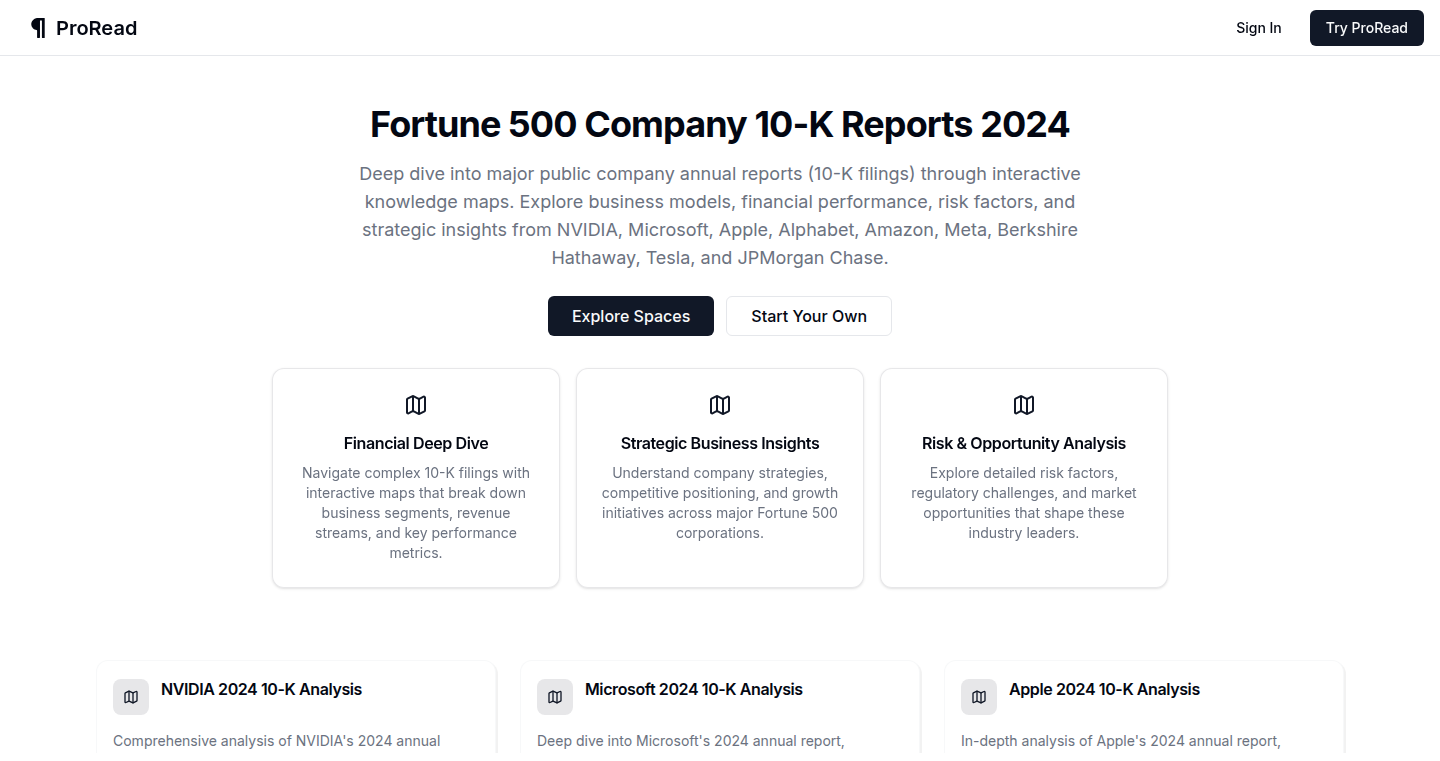
Author
kanodiaashu
Description
This project provides a visually-driven approach to understanding complex 10-K financial reports, traditionally dense and intimidating. It transforms these reports into interactive maps, allowing users to quickly grasp key information and relationships within the data. It leverages AI agents for enhanced consumption of the information within the 10-Ks. So, it helps you to quickly get a high-level view of financial reports and how different components of the company interact with each other.
Popularity
Points 2
Comments 2
What is this product?
This project takes long, text-heavy financial reports (10-Ks, annual reports) and creates an interactive visual representation, like a mind map, showing the different parts of the company and their financial performance. The interactive map allows for quick navigation and understanding of relationships between various aspects of the business. This is achieved through automated parsing of the report, which the maps will show key relationships, trends and context about the company, helping the user grasp the report quickly. The AI agent allows the user to ask questions about the report. So, this allows users to understand complex financial data more easily.
How to use it?
Developers can use this project by cloning the repository and integrating the report parsing and map visualization components into their own applications or financial analysis tools. They can tailor the display and integrate it with AI agents to provide custom views and analytical insight. The project would allow users to quickly extract insights from financial documents and integrate them with applications or analytical tools. So, developers can build their own tools to visualize financial data in an easier way.
Product Core Function
· Interactive Report Visualization: Transforms lengthy 10-K reports into a visual, navigable map, showing relationships between financial metrics and business units. Technical Value: Simplifies complex data, making it easier to understand. Application: Ideal for investors, analysts, and anyone needing a quick overview of a company's financial health.
· Automated Data Extraction: Automates the process of extracting key financial data from the 10-K documents. Technical Value: Reduces manual effort and potential for error. Application: Useful for building financial analysis dashboards, automating report generation, or feeding data into other analytical models.
· AI-Assisted Exploration: Uses an AI agent to allow users to ask questions and dig deeper into the report. Technical Value: Adds an intelligent layer to the data, provides context, and suggests key areas of interest. Application: Great for users who want a quick and detailed analysis of a company's financial performance or specific components.
· Customizable and Extensible: Provides a flexible framework that developers can customize and expand. Technical Value: Allows developers to tailor the project to their specific needs and data sources, and can create add-on modules for specific financial analysis tasks. Application: Useful for creating bespoke financial tools, integrating with existing data analysis pipelines, or offering specialized financial services.
· Report Cloning and Data Consumption: It allows users to clone the report and consume the data with AI agent assistance. Technical Value: Easier sharing and analysis of data in an easier way. Application: The developers could share the customized reports and allow other people to analyze the data with AI
Product Usage Case
· A financial analyst integrates the 10-K Navigator into their due diligence process. They can quickly visualize a company's structure, identify key financial trends, and ask specific questions using the AI agent, all in a matter of minutes, saving hours of manual review.
· A software developer builds a financial analysis tool that uses the 10-K Navigator's map generation capabilities to visualize client company data. This helps clients to quickly understand the financial health of their organizations.
· An investor uses the interactive maps to compare multiple companies, highlighting key differences in their financial strategies and performance indicators. This improves the ability to make informed investment decisions.
25
TweetPeek: Anonymous Twitter Content Explorer
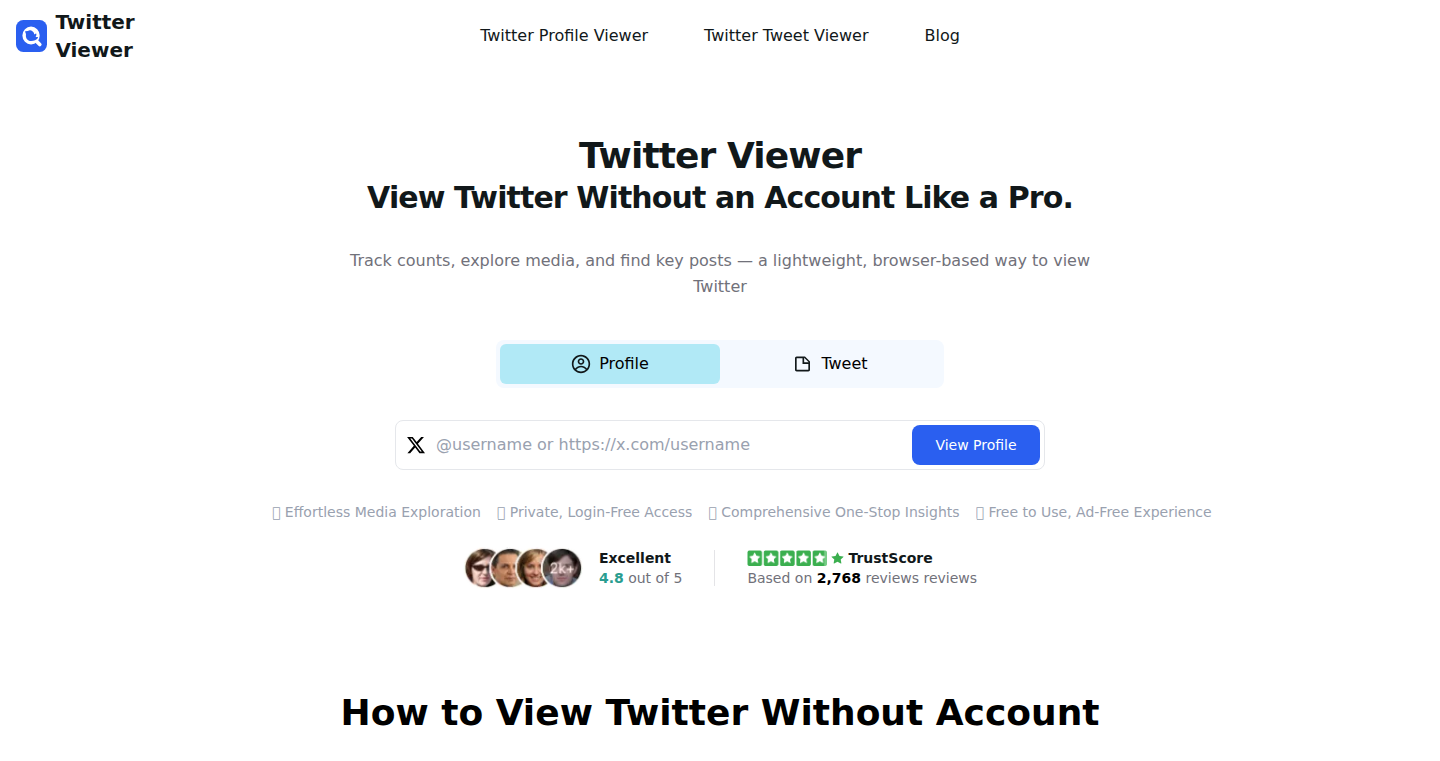
Author
Claire_Pumpsoul
Description
TweetPeek is a web application that allows users to browse and download tweets and media (images, videos) from Twitter without needing a Twitter account. It bypasses the need for authentication and offers a privacy-focused way to access Twitter content. The innovation lies in its ability to scrape public Twitter data and present it in a user-friendly interface, addressing the problem of limited access for users without accounts or those concerned about tracking.
Popularity
Points 4
Comments 0
What is this product?
TweetPeek allows you to see and download tweets and their embedded media directly from Twitter, but you don't need a Twitter account to do it. It works by cleverly collecting (scraping) public information from Twitter's website and showing it to you. The clever part is how it gets around the need to log in. It provides a solution for people who just want to quickly see tweets and their associated media without creating an account or worrying about their activity being tracked.
How to use it?
Developers can use TweetPeek as a data source for building other tools or applications. They could integrate it into projects that require fetching public Twitter data, such as social media analytics dashboards, content aggregators, or tools for researchers. It works by accessing the TweetPeek API (if available or one could be developed) or by implementing similar scraping techniques in their own code. So, you can copy the address of a tweet, or a Twitter profile, paste into TweetPeek, and view content or download media. This is a significant time saver for anyone who regularly gathers content from Twitter. So, this is useful for people who want to explore Twitter data without logging in or creating an account.
Product Core Function
· Tweet Viewing: Allows users to see tweets, including text, links, and any embedded media like images and videos. This removes the need to authenticate with a Twitter account to see tweets. So this is useful if you just want to quickly check out a specific tweet.
· Media Downloading: Enables users to download images and videos directly from the tweets. Useful if you need to save and archive specific media content. So this is useful for anyone who wants to save any media found on Twitter without any extra tools.
· Anonymous Access: Provides access to Twitter content without revealing the user's identity or tracking their activity, offering privacy benefits. So this is useful for protecting your privacy when browsing content on Twitter.
Product Usage Case
· Social Media Analytics: A developer can use TweetPeek (or similar scraping techniques) to pull public tweets and build a social media analytics dashboard, without needing users to authenticate with their own Twitter accounts. They can use it to collect publicly available data to analyze trends. So this is useful for analyzing social media sentiment to build a business's marketing strategies.
· Content Aggregation: A developer can build a news aggregator that automatically pulls and displays tweets related to a specific topic or hashtag. Without TweetPeek, the developer would need to use Twitter's official API with authentication, which has rate limits and requires the user to have an account. So this is useful for content creators to discover trending topics in an easy manner.
· Research and Archiving: Researchers and journalists can use TweetPeek to collect and archive public tweets, without having to create accounts or deal with API restrictions. This enables data collection for social science research or for preserving historical data. So this is useful for documenting the public mood in a particular situation.
26
AutoTestAI: AI-Driven Python Testing Suite
Author
MarcoDewey
Description
AutoTestAI is a groundbreaking project that leverages the power of Artificial Intelligence to revolutionize Python testing. It automates the tedious process of writing and maintaining tests, offering a suite of tools including unit test generation, fuzz testing, and mutation testing. The project creatively combines Google's Gemini AI with Boundary ML (BAML) to provide a robust and efficient testing solution, addressing common developer challenges in ensuring software quality and reliability.
Popularity
Points 3
Comments 0
What is this product?
AutoTestAI is an AI-powered testing suite for Python. It's designed to automatically generate tests for your code, identify potential bugs, and assess the effectiveness of your existing tests. It works by using a combination of AI models, including Gemini for generating smart test cases and BAML for structured test generation. This means it can automatically create unit tests, test your code with random inputs (fuzzing), and even modify your code slightly to see if your tests catch the changes (mutation testing).
How to use it?
Developers can integrate AutoTestAI into their existing workflow, using the FastMCP framework. You can provide your Python code, and the tool will generate tests for it. You can then run these tests to identify bugs. It also provides options for fuzz testing and mutation testing to thoroughly check your code's resilience. This helps ensure the code is reliable and less prone to errors, saving time and effort in the long run.
Product Core Function
· Intelligent Unit Test Generation: This feature uses AI to automatically create unit tests for your Python code. It analyzes your code and generates tests to cover different scenarios, including edge cases and error conditions. This saves developers significant time and effort in writing tests and ensures comprehensive test coverage. So this is useful for quickly getting a solid base of tests for your Python projects.
· AI-Powered Fuzz Testing: This tool uses AI to generate a wide range of random inputs to test the robustness of your functions. It can find unexpected behaviors by throwing random data at your code. This helps you identify vulnerabilities and potential crashes. This is great for making sure your code can handle any kind of input and doesn't break.
· Advanced Coverage Testing: AutoTestAI analyzes your code to identify all possible execution paths and generates tests to cover each one. This maximizes your code coverage, ensuring that all parts of your code are tested. This will help you make sure you've covered all the bases in your testing.
· Intelligent Mutation Testing: This feature assesses the quality of your existing tests by making small, controlled changes to your code and checking if your tests can catch these changes. If your tests fail to detect these changes, it indicates a gap in your test coverage. So this helps to improve the reliability of your tests, ensuring that they effectively catch bugs.
Product Usage Case
· In a software development project, a developer is working on a complex Python library. They use AutoTestAI to automatically generate unit tests for their code. The tool identifies several edge cases and potential bugs that the developer had not considered. This saves the developer time and helps them improve the overall quality and reliability of their code. So you can spend less time writing tests and more time building features.
· A development team uses AutoTestAI's fuzz testing feature to test a new API endpoint. The tool generates various random inputs, including malformed data and large inputs. The fuzz tests identify a crash, enabling the team to fix the issue before the API goes live. This proactive approach prevents potential security breaches and ensures a better user experience. So it helps to catch problems before your users do.
· A team uses AutoTestAI's mutation testing to evaluate the effectiveness of their existing test suite. The mutation testing reveals that some tests are not sensitive enough to detect certain code changes. The team then expands their test coverage based on this feedback. This leads to more robust testing and increased confidence in the software's quality. This means your tests are actually doing their job.
27
Datastripes: Instant Data Insights with Zero Code
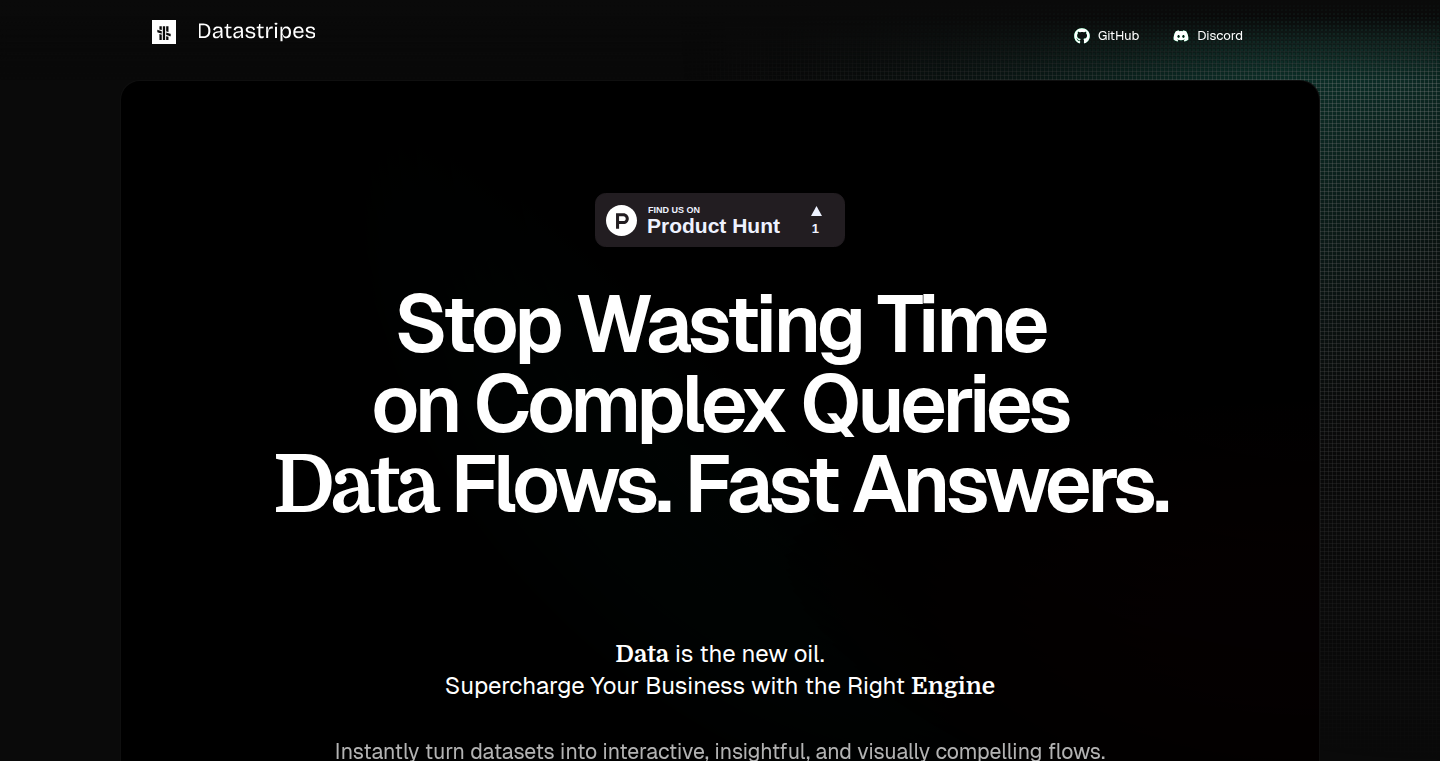
Author
vinserello
Description
Datastripes is a no-code platform that empowers non-technical users to create interactive dashboards and data visualizations from various data sources (CSV, Google Sheets, APIs) without writing any code. The core innovation lies in its drag-and-drop interface and seamless data connection capabilities, dramatically reducing the time and effort required to extract insights from raw data. This solves the common problem of needing developer or BI tool expertise to create data visualizations, making data-driven decision-making accessible to anyone. So this helps me get quick insights from my data.
Popularity
Points 3
Comments 0
What is this product?
Datastripes is a web-based tool built on a no-code philosophy. It allows users to connect to different data sources, such as CSV files, Google Sheets, and APIs. The magic happens with a drag-and-drop interface, letting users build custom dashboards and visualizations without writing a single line of code. The technology behind it likely involves a combination of front-end JavaScript frameworks for the UI, back-end data processing to handle different data formats, and probably a database to store dashboard configurations and possibly cached data for performance. The innovation lies in simplifying the data analysis process. So this helps me to quickly analyze my data without needing to code.
How to use it?
Developers can use Datastripes to empower their non-technical colleagues. They can point users to this tool instead of building custom internal dashboards. Integrate the shareable dashboard links into their applications or share them through embedded widgets on websites. This removes the need to build and maintain data visualization components themselves, allowing developers to focus on core application logic. So this helps me by freeing me up to focus on other things.
Product Core Function
· No-code Dashboard Builder: The drag-and-drop interface allows users to create dashboards by simply arranging pre-built visual components (charts, graphs, tables). This saves a lot of time, and this is great for generating visual representations of data. It's perfect for creating custom reports or dashboards based on my specific business data.
· Data Source Connectivity: Datastripes supports connecting to CSV files, Google Sheets, and APIs. This flexibility allows users to ingest data from a variety of sources without any complicated setup. So I can connect to data from everywhere.
· Shareable Dashboards: Created dashboards can be shared via public links or embedded directly into other websites or applications. This facilitates easy collaboration and information dissemination across teams. So it helps me share data insights effortlessly with others.
· Browser-Based: The fully browser-based nature of Datastripes means it's accessible from any device with an internet connection, making it extremely convenient for users. So I can access my data from anywhere.
Product Usage Case
· Marketing teams can use Datastripes to quickly visualize website traffic data from Google Analytics, enabling faster analysis of marketing campaign performance and making quick decisions. So this helps me quickly understand what’s working.
· Sales teams can connect Datastripes to their CRM systems (through API integration) to build dashboards showing sales performance, allowing them to track key metrics and identify areas for improvement. So it helps me track sales performance at a glance.
· Small businesses can use Datastripes to monitor key business metrics (revenue, expenses, customer acquisition) from CSV files or Google Sheets, which helps them monitor key business performance. So it helps me understand my business performance.
· Internal teams can use Datastripes to monitor the real-time status of their applications by visualizing the data obtained from APIs.
· Project managers can build custom dashboards using CSV data to track progress, milestones, and other project-related metrics, so it helps them to visually track project progress and quickly spot any delays.
28
Claude Code Configurator
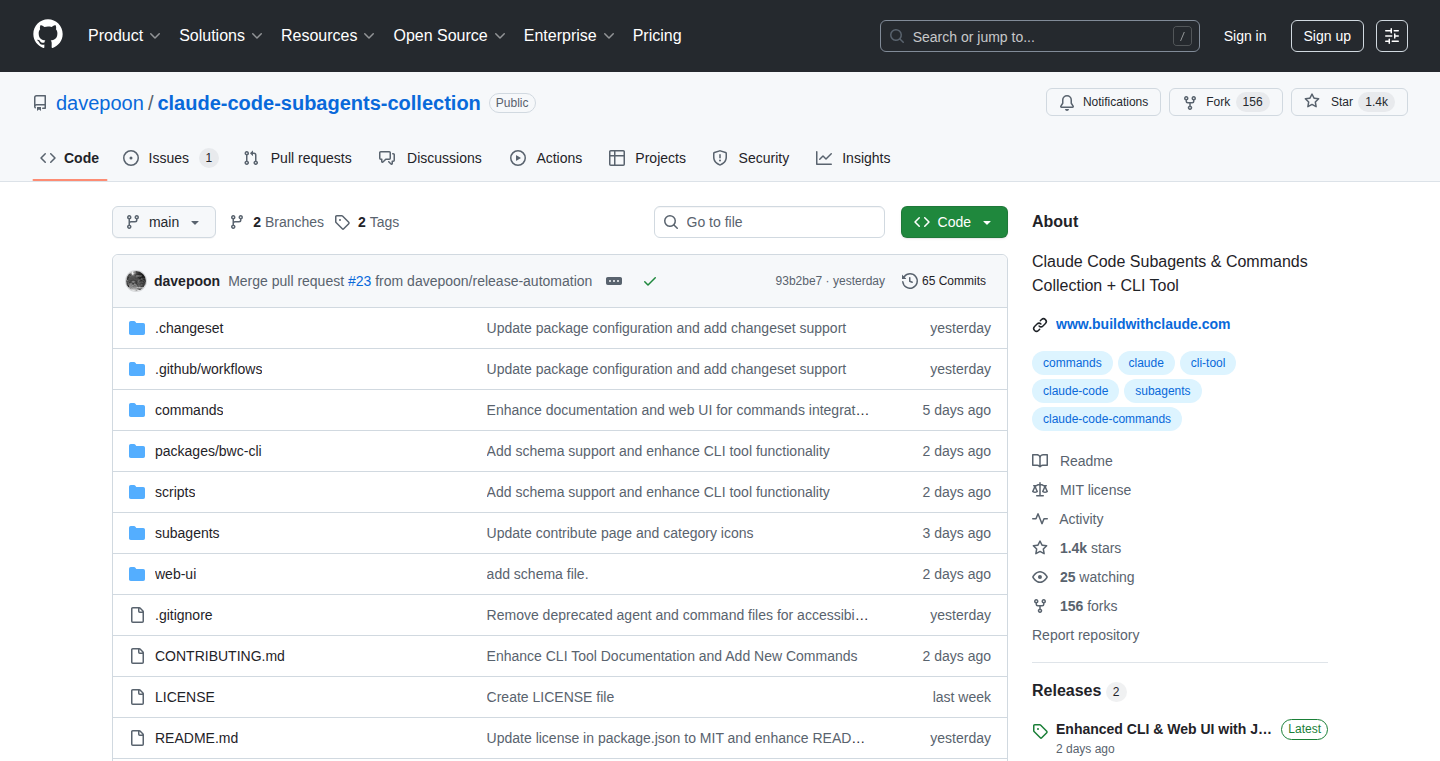
Author
davepoon
Description
This project is a configuration tool designed to simplify the use and management of 'Claude Code' – think of it as a super-powered AI assistant. It allows users to easily share, install, and customize configurations (like commands, add-ons, and sub-agents) for Claude Code, making it simpler for teams to get started and for developers to extend its functionality. The innovation lies in providing a centralized way to manage and share configurations, addressing the complexity of setting up and maintaining advanced AI tools.
Popularity
Points 3
Comments 0
What is this product?
This is a tool to streamline how you use and manage Claude Code. It works by allowing you to create and share configurations of how your Claude Code AI assistant behaves. These configurations can include custom commands, add-ons and even smaller specialized AI agents (sub-agents) that work together. The core technology revolves around making it easy to install, customize, and share these components. So it's like a package manager but for your AI assistant. It leverages the power of the terminal (CLI) and a web interface to provide flexible and user-friendly configuration management. So what's this good for? It makes it easier for teams to share configurations, and for individual users to quickly set up a powerful AI assistant.
How to use it?
Developers can use this tool in several ways. For individual use, you can browse pre-configured options and quickly install them to enhance your Claude Code experience. In a team setting, you can share your custom configurations, ensuring everyone uses the same settings and has the same level of functionality. You might integrate it with your existing development workflows to set up AI assisted coding. For example, you can use the CLI tool to automate the setup of common commands or sub-agents on new projects. This streamlines the onboarding process and makes sure everyone works with the same environment. The tool supports installation through simple copy-paste and direct integration via the CLI, providing flexibility.
Product Core Function
· Configuration Sharing: Allows users to easily share their custom configurations with others, facilitating collaboration and knowledge sharing. It's like sharing your favorite coding shortcuts with your teammates. So what's this good for? Speed up development by sharing useful settings and making sure everyone works with the same features.
· Installation of Sub-agents and Commands: Enables the quick and easy installation of pre-built sub-agents and custom commands. Think of it like a library of tools for your AI assistant. So what's this good for? It saves you the time and effort of building everything from scratch, and helps you use advanced features without getting bogged down in technical details.
· Web UI for Browsing and Searching: Provides a user-friendly web interface to browse and search available configurations, making it easier to find and install what you need. So what's this good for? Quickly finding and using custom configurations, and making setup far easier than diving into a command line.
· CLI Tool for Advanced Users: Offers a command-line interface (CLI) for more advanced users to manage configurations directly from their terminal. It gives developers the power and control of advanced customization. So what's this good for? Developers can automate complex configurations and make the AI tool seamlessly integrate with their other workflows.
Product Usage Case
· A developer working on a new project can use the tool to quickly install a set of pre-configured commands that automate common coding tasks. So what's this good for? This streamlines the initial setup of a new project and saves time.
· A team of developers can share a configuration that includes custom sub-agents designed for specific tasks like code review or debugging. So what's this good for? This helps ensure consistent code quality and enhances team productivity.
· An individual developer can use the tool to install a configuration that improves the performance of their Claude Code instance, such as new features or faster command execution. So what's this good for? It helps improve individual efficiency and makes Claude Code more useful.
29
ResumeRoastAI: The AI-Powered Resume Critique & Feedback Generator
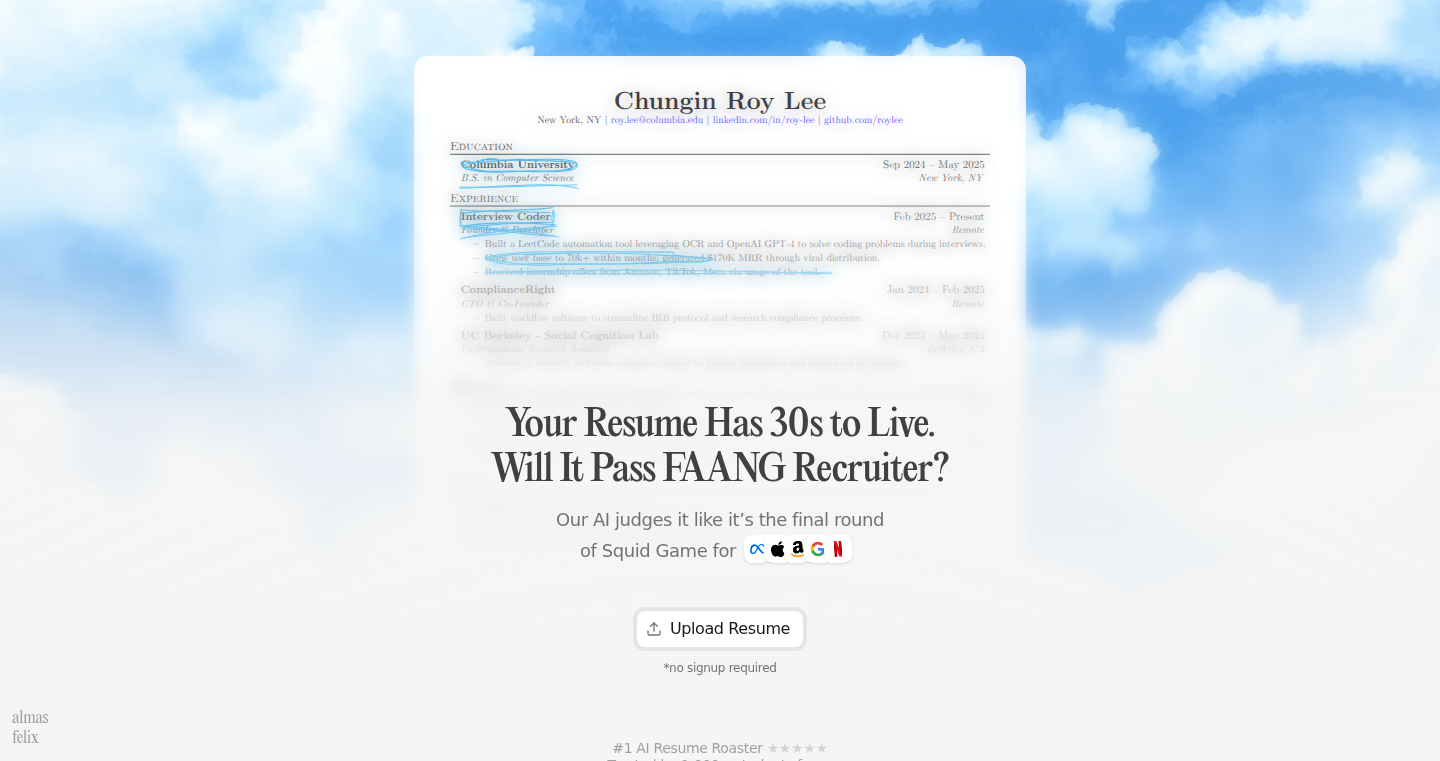
Author
felixlee97
Description
This project is an AI-powered tool designed to automatically analyze resumes and provide constructive feedback, essentially 'roasting' them to highlight areas for improvement. It leverages Natural Language Processing (NLP) techniques to understand the content of a resume and identify potential weaknesses. The core innovation lies in automating the often time-consuming and subjective process of resume review, offering developers a quick and insightful way to refine their applications and understand common rejection reasons.
Popularity
Points 3
Comments 0
What is this product?
ResumeRoastAI uses a combination of techniques, including NLP and potentially Large Language Models (LLMs), to dissect a resume. It parses the text, identifies key skills, experiences, and formatting elements. The AI then compares these elements against industry standards and common recruiter expectations to pinpoint areas where the resume falls short. It offers suggestions for improvement, such as better wording, the inclusion of relevant keywords, or the correction of formatting issues. The innovation is in automating this analysis, providing rapid feedback to developers, and potentially identifying patterns in resume rejections. So this is useful because it gives you quick, data-driven insights to improve your resume, making it more likely to pass the initial screening stages and land interviews.
How to use it?
Developers can use ResumeRoastAI by simply uploading or pasting their resume text into the tool. The AI will then process the resume and generate feedback within seconds. The feedback can include suggestions for improving wording, highlighting missing keywords, or correcting formatting. This tool can be integrated into a developer's workflow by incorporating it into their application process before submitting resumes. So you can use this to quickly iterate on your resume, making adjustments and seeing immediate results, making your application more competitive.
Product Core Function
· Automated Resume Analysis: The core function is the ability to automatically analyze a resume, saving developers the time and effort of manual review. Its value is that it speeds up the resume optimization process. This can be applied to applications for any software development role.
· Keyword Extraction and Matching: Identifies key skills and experience mentioned in the resume and compares them to industry standards and job descriptions. The value is in helping developers understand what skills are most relevant to the target roles. This is applicable when tailoring your resume to specific job applications.
· Formatting and Style Checks: Checks the resume's formatting for readability and professional style. The value here is improving the overall impression a resume makes. This function is useful for developers who want to ensure their resume is visually appealing and easy for recruiters to read.
· Personalized Feedback and Suggestions: Provides specific and personalized recommendations for improving the resume, offering guidance on wording, content, and structure. The value is that developers receive actionable insights they can use to make their resume more effective. This is great for any developer looking to improve their resume and stand out from the crowd.
Product Usage Case
· Job Application Preparation: A developer is applying for a new role and uses ResumeRoastAI to identify areas in their resume that need improvement, tailoring the resume to match specific job descriptions and increasing their chances of getting an interview. The tool's value is in helping the user to quickly identify and fix critical issues in their resume.
· Skill Gap Identification: A developer uses the tool to analyze their resume and identify skills or experiences that are missing, prompting them to take online courses or pursue personal projects to fill these gaps. Its value is in helping the user to improve their skills to improve their job prospects.
· Resume Iteration and A/B Testing: Developers can use the tool to try different variations of their resume, quickly testing the impact of different wording or content on the feedback they receive. The value is in helping the user create the best resume possible through quick iterative improvements.
· Learning and Development: A developer uses the feedback from the tool to understand the specific elements recruiters look for, and uses these insights to improve the quality of their future projects and their presentation of skills and experience. The value is in helping the user to better understand what a recruiter is looking for.
30
DebateUI: AI-Powered UI/UX Feedback System

Author
moltenice
Description
DebateUI is a novel system that leverages the power of arguing AI agents to provide honest and insightful UI/UX feedback. Instead of relying on subjective opinions, it employs a panel of AI agents, each with different perspectives and goals, to debate the merits and flaws of a user interface. This approach uncovers hidden usability issues and design flaws that might be missed by traditional testing methods. This is a significant step forward because it uses AI to automate the process of gathering feedback, potentially saving time and resources for developers, while offering a more objective and thorough assessment.
Popularity
Points 1
Comments 2
What is this product?
DebateUI uses AI agents to debate about UI/UX designs. Think of it as a panel of critics, but they're all computer programs. These programs argue with each other, pointing out what works and what doesn't in a design. The core innovation is the use of arguing agents to get more honest and in-depth feedback than you might get from your friends or colleagues. The AI analyzes your UI, identifies potential issues, and generates detailed critiques and suggestions. So what? This can uncover hidden problems with your website or app that you might not have noticed otherwise, which helps improve the user experience and ultimately make your product better.
How to use it?
Developers can use DebateUI by inputting their UI designs, such as screenshots or prototypes, into the system. The AI agents then analyze the design and start their debate. The system generates a report that summarizes the different arguments and viewpoints, highlighting the strengths and weaknesses of the UI. Developers can then use this feedback to refine their designs. You can integrate it by providing design files or even using an API to get automated feedback during your development pipeline. So what? This streamlines the design review process, allowing you to get quick, unbiased feedback on your UI/UX design.
Product Core Function
· Automated UI Analysis: The system automatically analyzes the UI design, identifying key elements and potential areas of concern. This is valuable because it removes the need for manual inspection, saving time and effort.
· Argument Generation: AI agents generate arguments for and against different aspects of the UI, providing a comprehensive view of the design. This is useful because it goes beyond superficial feedback and identifies underlying problems with the design.
· Feedback Summarization: The system summarizes the arguments and highlights the key issues, making it easy for developers to understand the feedback. This feature provides the ability to quickly identify and prioritize the most critical problems.
· Issue Prioritization: The AI agents' debates help prioritize the most impactful usability issues. This is beneficial because it enables developers to focus their efforts on the areas that will have the biggest impact on the user experience.
Product Usage Case
· Early-stage Prototype Review: A startup can use DebateUI to get feedback on its early-stage website prototype. The AI agents might identify usability issues with the navigation menu or call-to-action buttons. This allows the startup to make quick changes and improve the user experience before the product launch. This helps ensure a better product launch with fewer problems.
· A/B Testing Optimization: A marketing team can use DebateUI to compare two different landing page designs. The AI agents can debate the pros and cons of each design, helping the team decide which one is more effective at converting visitors. This aids in creating higher conversion rates and a more profitable marketing campaign.
· Accessibility Auditing: Developers can utilize DebateUI to identify accessibility issues in their UI, such as insufficient color contrast or missing alt text for images. This leads to a more inclusive design that is accessible to users of all abilities and ensures compliance with accessibility guidelines.
31
PixarPosterGen: AI-Powered Movie Poster Creation
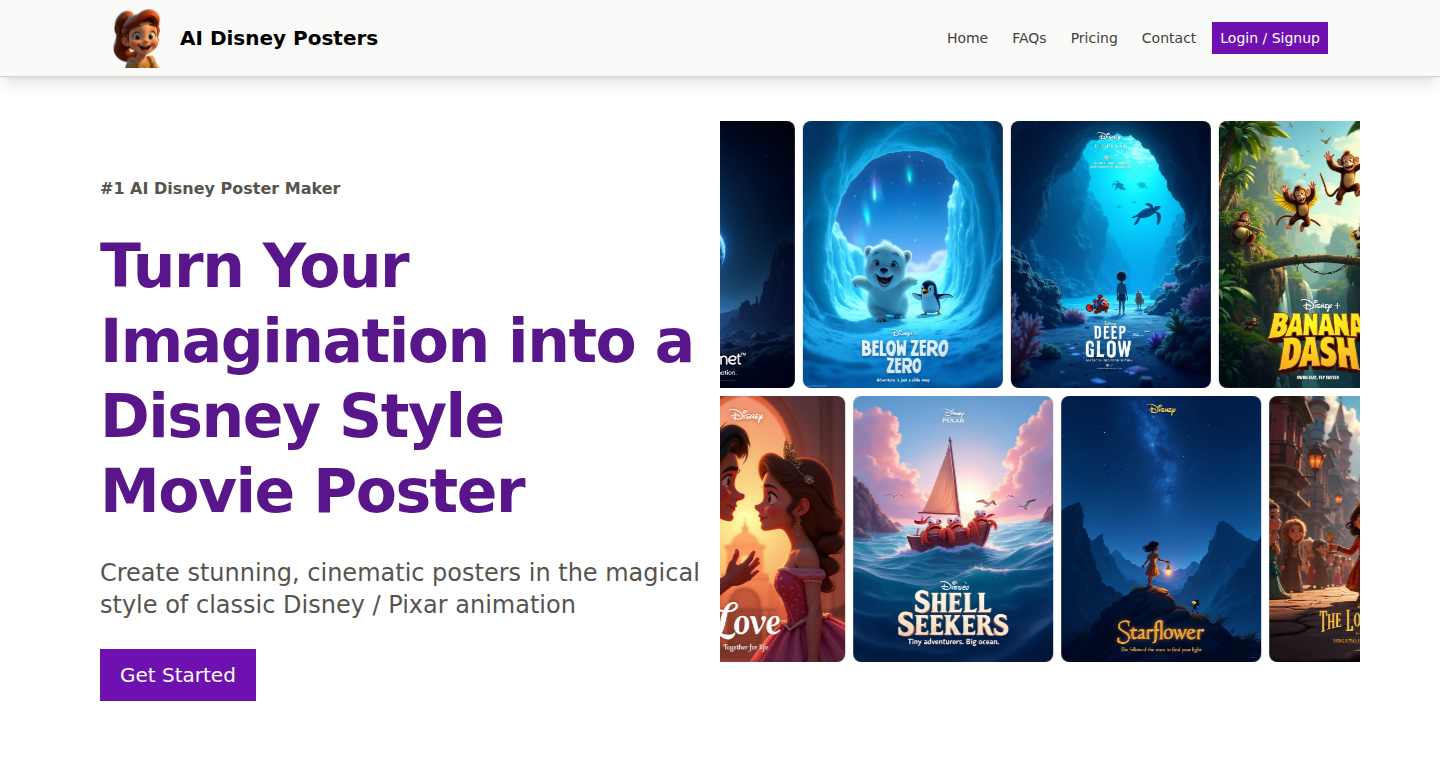
Author
atharvtathe
Description
This project is a Disney/Pixar style movie poster generator. It uses the power of AI, specifically a combination of image generation models, to create stunning movie posters from simple text prompts. It addresses the challenge of quickly generating visually appealing and stylized artwork without needing professional design skills. So this is useful because you can create attractive visuals for your projects or ideas quickly and easily, even if you don't have any design experience.
Popularity
Points 3
Comments 0
What is this product?
PixarPosterGen is built around AI image generation. You give it a text description of the movie, and it uses a trained model, like a large language model (LLM) with image generation capabilities, to interpret your words and create a Pixar-style poster. The innovation lies in its ability to produce artistic results automatically, taking away the need for manual design or extensive image editing. The generator likely uses techniques like diffusion models, which iteratively refine a noisy image based on the prompt. So this is useful because it offers a quick and easy way to bring your creative visions to life.
How to use it?
Developers can use this project by interacting with an API or command-line interface (CLI). You'd provide a description of the movie, perhaps specifying characters, setting, and a general mood. The system then outputs a generated image in a specified format. It can be integrated into existing workflows to automate visual content creation or prototyping. Think of it as having an artist on demand. So this is useful because it allows developers to rapidly produce visual assets for a wide range of projects, such as presentations, websites, or even as a part of a larger application.
Product Core Function
· Text-to-Image Generation: This is the core function, transforming descriptive text into a Pixar-style image. Value: Allows rapid generation of visuals based on text prompts. Use case: Create marketing materials, visualize ideas, or generate illustrations.
· Style Transfer: The system likely has a specific style setting to generate posters in the Disney/Pixar style. Value: Ensures the generated images align with a specific visual style. Use case: Brand consistency in marketing, generating themed content.
Product Usage Case
· Indie Game Promotion: A game developer could use PixarPosterGen to generate eye-catching posters for their game, showcasing characters and environments. This helps attract players without needing a dedicated artist or design budget.
· Presentation Slides: Presenters can generate visuals that help illustrate their ideas and concepts for their slides, making the presentation more engaging. This can bring static information to life.
· Educational Content: Educators can create visual aids for their lesson plans. This is useful for creating visually appealing materials to help explain complex concepts.
· Social Media Content: People could quickly create fun and engaging content for social media, turning ideas into shareable visual posts.
32
GoldNow: Real-time Commodity Price Tracker
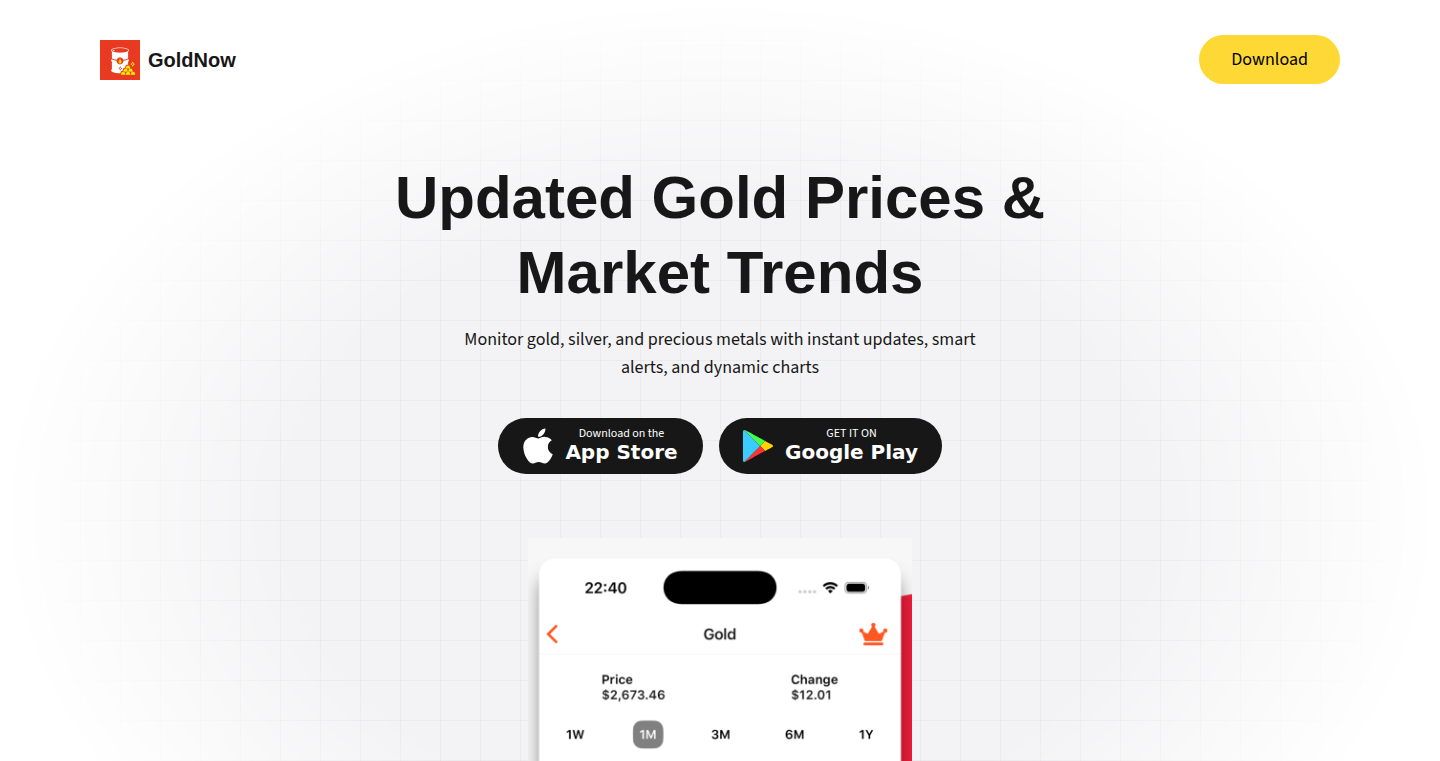
Author
uyendo
Description
GoldNow is a mobile application designed to provide users with up-to-date information on gold prices, along with insights into commodity markets and financial news. It focuses on delivering live prices for precious metals like gold and silver, as well as other commodities, and includes information about the SPDR Gold Trust's activity. It's innovative in its approach to consolidating market data and delivering price alerts in a user-friendly mobile format.
Popularity
Points 2
Comments 1
What is this product?
GoldNow is essentially a financial dashboard in your pocket. It gathers real-time price data for gold, silver, and other commodities from various market sources, and presents this data in a clean, easy-to-understand format. The app also tracks the buy and sell activity of the SPDR Gold Trust, a major player in the gold market. The innovation lies in its ability to consolidate a lot of complex financial information into a simple mobile interface, and deliver timely notifications about price changes and market news. So this is useful if you are interested in the commodity market.
How to use it?
Developers can't directly "use" GoldNow in the traditional sense. Instead, it's a consumer-facing app. However, the underlying data aggregation and notification systems might inspire developers. You could draw inspiration from how it integrates live price feeds from various APIs. You could also learn from its approach to real-time notifications, which are triggered by changes in price or market events. So, you can use these technology in your projects.
Product Core Function
· Live Price Tracking: This feature provides real-time prices for gold, silver, and other commodities. The value lies in providing instant access to market prices, enabling users to make informed decisions quickly. This is useful if you want to invest in these commodities.
· SPDR Gold Trust Activity Tracking: This feature monitors the buying and selling activity of the SPDR Gold Trust. This is valuable because the trust's actions often impact gold prices. This is useful for getting ahead of market movements.
· Price Alerts and Notifications: This functionality allows users to set up alerts for price changes and receive notifications about market news. This is important because it allows users to react quickly to market changes, potentially maximizing profits or minimizing losses. So, it's good for timely information.
· Customizable Watchlist: This enables users to personalize their view by tracking specific commodities of interest. This improves user experience by focusing on the information most relevant to the user. This is useful for tailoring your investment insights.
Product Usage Case
· Financial Analysis and Trading: GoldNow can be used by individuals interested in tracking gold prices, which helps in making decisions for trading. It provides a quick overview of market changes, useful for daily analysis.
· Portfolio Management: Investors can use GoldNow to monitor the performance of their gold-related holdings. Real-time price alerts are useful for keeping tabs on investments and adjusting strategies as needed. This is good for portfolio management.
· Market Research: The app is a handy tool for market researchers who need quick access to pricing data and insights into the SPDR Gold Trust activity. This saves time on data gathering and analysis. So, it is useful for any market research.
33
FaceRevive: High-Quality AI-Powered Face Restoration
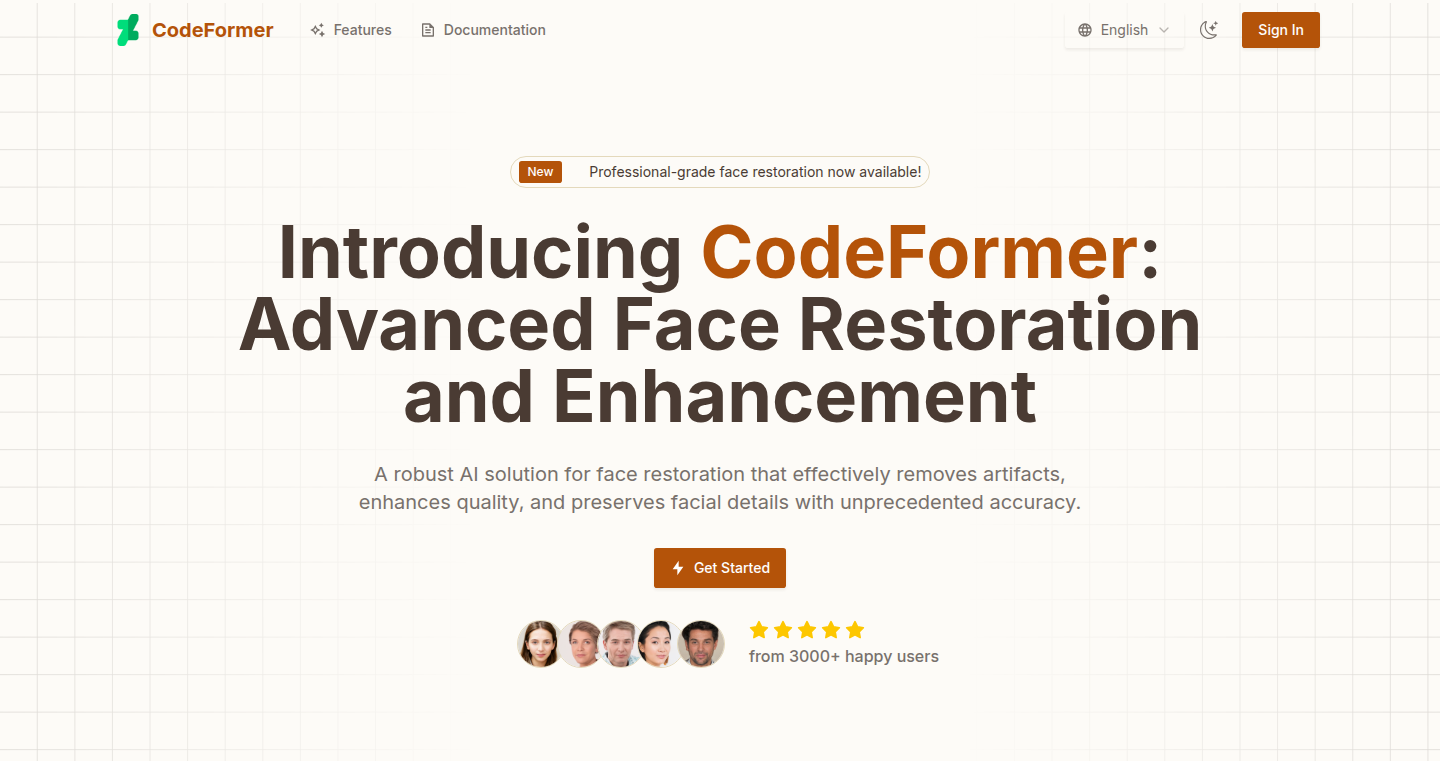
Author
404NotBoring
Description
FaceRevive is a project that uses Artificial Intelligence to restore old or damaged faces in photos and videos to a high degree of quality. It focuses on improving the details of faces, making them sharper and more lifelike. The core innovation lies in its use of advanced AI models trained specifically for facial reconstruction, offering a significant improvement over traditional methods. It tackles the technical challenge of bringing blurry or degraded faces back to life, allowing users to preserve and enjoy precious memories.
Popularity
Points 3
Comments 0
What is this product?
FaceRevive uses AI, essentially teaching a computer to understand what a face *should* look like. When you feed it a blurry or damaged photo, the AI tries to 'fill in the blanks' and create a more detailed and realistic version of the face. The innovation is in the specific AI models used, trained on vast datasets of faces to become highly proficient in this task. So, the AI doesn't just guess, it's making informed decisions based on its training, resulting in better and more natural-looking restorations.
How to use it?
Developers can use FaceRevive by integrating it into their applications or websites. You would typically feed the program the image or video frames you want to improve. This could be integrated using an API. Imagine building a photo editing app that automatically enhances old photos, or a video platform that improves the quality of historical footage. So, if you are working on photo/video editing and want to include automated face improvement, FaceRevive is an excellent option.
Product Core Function
· Facial Detail Enhancement: The core function is to enhance the details of the face, making it clearer and more defined. This is achieved using AI algorithms that analyze and reconstruct facial features. This is useful for improving the look of old photos and videos. So this can dramatically improve the visual quality of your family photos.
· Artifact Removal and Blurring Reduction: The AI aims to remove artifacts and reduce blurring, common problems in old or low-quality images. It intelligently fills in missing details and reduces noise. It is useful for creating cleaner and more visually appealing images. So this allows for making old photos look like they were taken yesterday.
· Age Progression/Regression (potential future feature): While not specifically mentioned, this technology could potentially be extended to allow the AI to estimate or predict how a face might have looked at a different age. This can allow you to see someone as a child or perhaps as an older adult. So, this opens up possibilities for fun applications such as creating a visual representation of how someone might look in the future.
· Automated Processing: The system is designed to automate the restoration process, minimizing the need for manual intervention. This simplifies the workflow for users and makes it easier to process multiple images or videos. So this makes it quicker and more accessible to enhance a large collection of old photographs.
Product Usage Case
· Photo Restoration App Integration: Developers can integrate FaceRevive into photo editing apps. Users could upload an old photo, and with a single click, the AI would automatically enhance the face. The app could then allow users to compare the original and the restored version. So, it allows for bringing old photos to life.
· Historical Video Enhancement: A video platform could use FaceRevive to automatically improve the quality of historical footage, making it easier to see and understand. This is very helpful for documentaries or historical research. So, it will bring history to life.
· Family History Preservation: Users could upload old family photos to a web application powered by FaceRevive and enhance the faces of their ancestors to create more vivid and detailed images. So, it ensures family history will look perfect.
· E-commerce product showcase: E-commerce stores can use this to showcase products in high quality videos.
· Game Development: Game developers can use FaceRevive to enhance the faces of non-player characters in their games.
· Media archival: Companies can use this to restore video archive quality.
34
Prequel: Unveiling Hidden User Insights Through Conversational Data Analysis
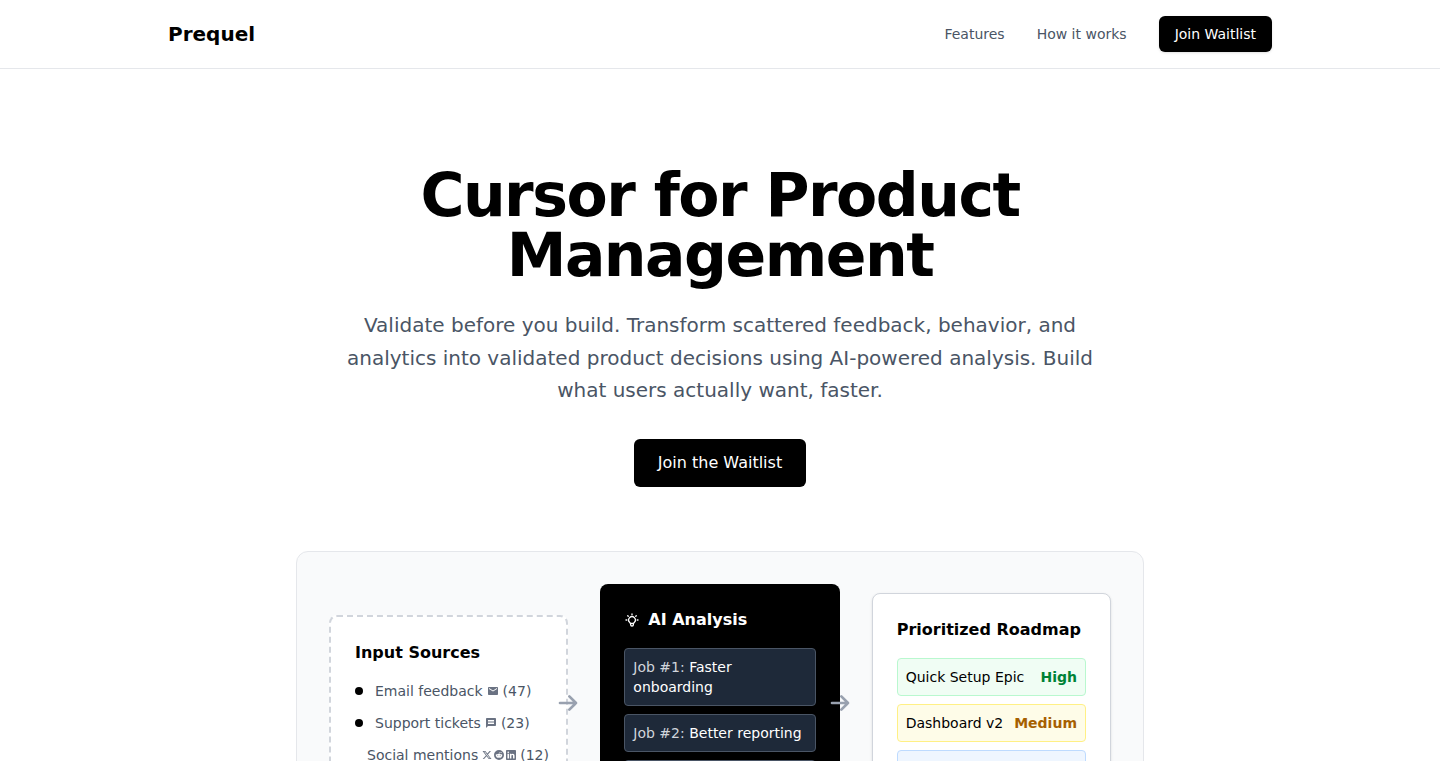
Author
nvojacek
Description
Prequel is a product designed to help product managers and founders discover and prioritize user feedback, even from unexpected sources. It focuses on gathering feedback from various channels and using natural language processing (NLP) to distill actionable insights. The core innovation lies in its ability to analyze conversational data to understand user needs and identify areas for product improvement. This addresses the common problem of scattered and siloed user feedback, making it easier for product teams to focus on building the right features. So this helps you understand what users truly need by looking at where they're already talking about your product.
Popularity
Points 3
Comments 0
What is this product?
Prequel uses advanced techniques in natural language processing (NLP) to analyze conversational data, such as chat logs, support tickets, and social media mentions. It identifies key themes, sentiments, and pain points expressed by users. This allows product teams to quickly understand the most critical feedback and prioritize features based on real user needs. It’s like having an AI-powered analyst that reads through all your user conversations and summarizes the important bits for you. This is a huge improvement over manually reading through everything or missing important feedback because it's hidden in an obscure channel. So this gives you a clear picture of what users are saying and what you should build.
How to use it?
Developers can use Prequel by integrating it with their existing feedback channels. For example, you could connect it to your customer support platform, Slack channels, or any other source where users communicate. Once connected, Prequel automatically analyzes the conversations and presents you with summaries, key insights, and prioritized areas for product improvement. It provides a dashboard where you can see the most common issues, the most positive feedback, and the overall sentiment towards your product. So this makes it easy to quickly get a sense of what's working and what needs attention.
Product Core Function
· Automated Feedback Aggregation: Prequel collects user feedback from multiple sources, bringing everything together in one place. This eliminates the need to manually check various platforms, saving time and ensuring nothing is missed. This saves you time by not having to manually search for feedback in different locations.
· NLP-powered Sentiment Analysis: Prequel analyzes the sentiment of user feedback, classifying it as positive, negative, or neutral. This allows product teams to quickly understand how users feel about their product or specific features. This shows you the overall mood surrounding your product, helping you identify areas for improvement.
· Topic Modeling and Theme Identification: Prequel uses topic modeling to identify key themes and topics discussed in user conversations. This helps you understand the major areas of interest and concern for users. This gives you a quick overview of what users are most interested in and what problems they are facing.
· Prioritization of Features: Based on the insights derived from the NLP analysis, Prequel helps product teams prioritize feature development. It focuses on the most pressing user needs and areas that will have the biggest impact. This helps you build the features that users actually want, making your product more successful.
· Integration with Existing Tools: Prequel integrates seamlessly with popular tools like Slack, Zendesk, and others, making it easy to incorporate it into your existing workflow. This means you don't have to change the tools you already use. So, it works where you already are.
Product Usage Case
· Customer Support Optimization: A SaaS company uses Prequel to analyze support tickets and identify the most common customer issues. Based on this analysis, they redesign a key onboarding flow, leading to a 20% reduction in support tickets related to onboarding. This reduces your support costs and improves user satisfaction.
· Feature Validation: A mobile app developer uses Prequel to analyze user reviews and social media mentions after releasing a new feature. Prequel identifies that users are confused by a specific aspect of the feature. The developer quickly adjusts the feature, resulting in a more positive reception. This ensures your features are useful to your users.
· Product Roadmap Planning: A product manager uses Prequel to aggregate feedback from different channels. Based on the insights, they prioritize the development of features related to user interface improvements, as these issues are discussed by a wide range of users. This helps you build a product that users will love.
· Early Problem Detection: A startup uses Prequel to monitor conversations on social media and discovers a critical bug causing data loss, before it is noticed through official channels. This enables the team to fix the problem and save users’ data. This helps you avoid serious problems and build user trust.
· Understanding Competitors: A product team monitors social media mentions for their competitors. Prequel identifies that users are dissatisfied with a competitor's pricing. The team uses the information to offer a more attractive pricing model, which boosts sales. This helps you gain a competitive advantage.
35
Xkcd Comic Finder with Retrieval Augmented Generation (RAG)
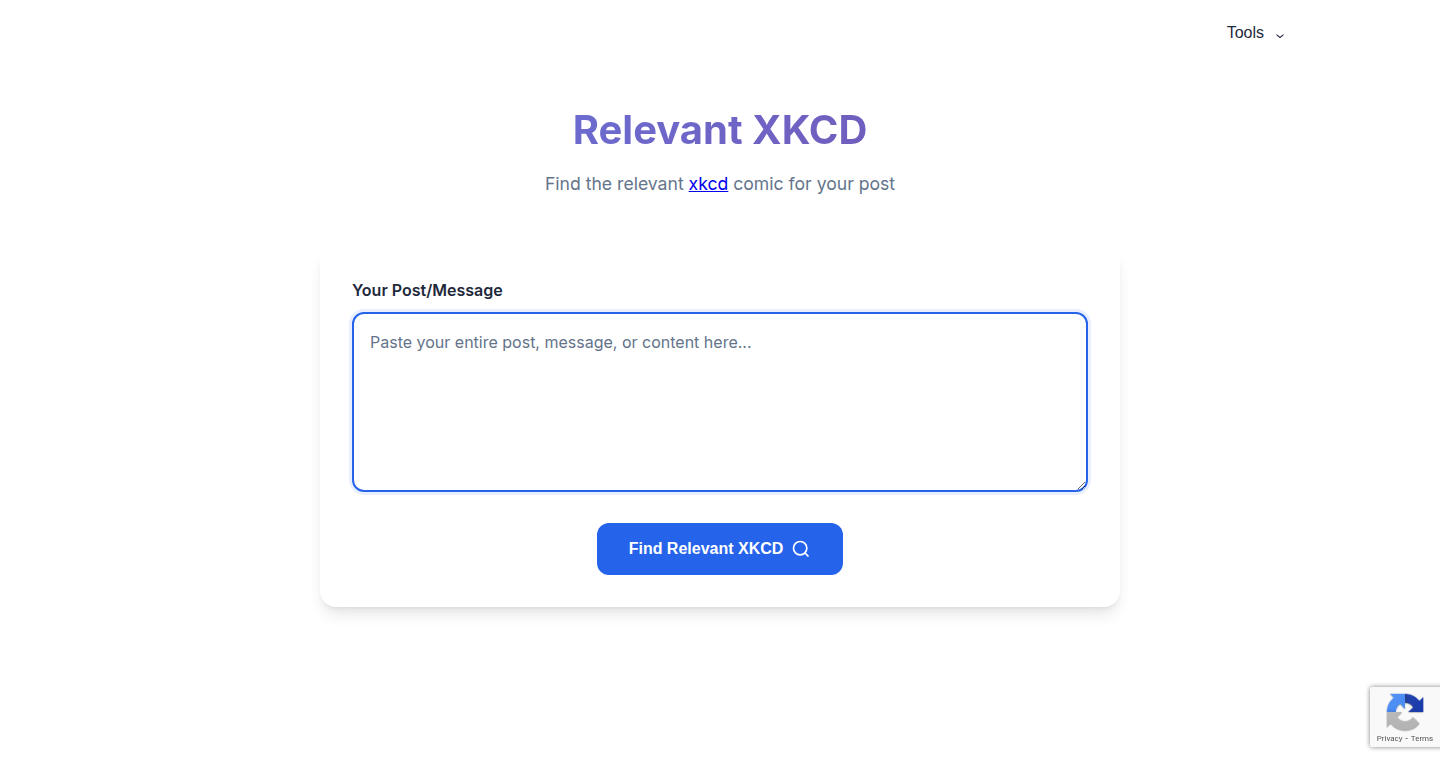
Author
anyg
Description
This project allows you to find the most relevant xkcd comic based on the content of your text, post, or message. It uses a technique called Retrieval Augmented Generation (RAG), which combines information retrieval with a language model to understand the meaning of your input and find the corresponding comic. The technical innovation is using RAG, which is typically used for answering complex questions, to match text to a humorous, image-based format. This demonstrates a novel application of RAG, addressing the complex challenge of interpreting humor and knowledge specific to xkcd comics, rather than just factual information. So this is like a smart search engine specifically for xkcd!
Popularity
Points 1
Comments 2
What is this product?
It's an Xkcd comic search engine that uses RAG. RAG is like a smart assistant. When you give it text, it first 'remembers' a bunch of relevant facts (like the context of different Xkcd comics) and then uses a language model (a computer brain that understands words) to figure out which comic best matches what you said. This is different from simply searching for keywords because it understands the meaning behind your text, trying to connect your writing style and thought to the Xkcd humor. So it's like giving your post a 'personality test' and finding the right Xkcd based on that.
How to use it?
You simply paste your message, post, or text into the search box. The tool analyzes it and suggests the most relevant xkcd comic. You can use this tool on any platform where you write text: your social media post, your blog, an email, etc. Just copy and paste your text in the search box. So you use it wherever you need the right Xkcd for a specific context.
Product Core Function
· Text Input and Analysis: The core function is to receive text input from the user. The tool takes the input text as a 'query' to find relevant Xkcd comics. Application: Helps in quickly generating relevant Xkcd comics to match user's content, simplifying manual searches.
· Information Retrieval (Embedding and Similarity Search): The system first converts the input text and the Xkcd comic descriptions into numerical representations (vectors), using a pre-trained embedding model. Then, it calculates the similarity between the input text vector and all comic description vectors. This process helps find the comics whose meanings are closest to the text. Application: Provides a way to search for the comics that are highly similar in the meaning and concepts with given text inputs, making it a tool to easily understand the humorous aspects of Xkcd.
· Retrieval Augmented Generation (RAG): The RAG part takes the context. Instead of just using keywords, RAG also considers the context to offer a more insightful choice of the comic. The tool analyzes the context to determine the best match, which is a more comprehensive way to get the most relevant Xkcd, and not just the ones with similar keywords. Application: A more 'intelligent' search engine to get the right Xkcd that suits the context.
Product Usage Case
· Social Media: Imagine you are composing a tweet about a complex technical issue. The tool will quickly find an Xkcd comic that explains the issue humorously, making the information more accessible and engaging for your audience. For example, if you are frustrated about a bug in your code, you paste your frustration into the search, and the tool instantly suggests the appropriate Xkcd that matches your feeling.
· Blog Posts: When writing a blog post, the tool could find a relevant Xkcd to introduce a complex topic, provide a relatable conclusion, or add humor. Application: The search tool can assist in identifying related comics to make a blog's topic more appealing and understandable.
· Educational Content: If you're explaining a technical concept in a presentation or a tutorial, you could use the tool to find a relevant Xkcd comic to illustrate a point, making it easier for your audience to understand. The tool finds relatable Xkcds that are easy to comprehend.
36
ESP32 Voice Transformer: Turn AI Voices into Cartoons

Author
akadeb
Description
This project demonstrates how to use an ESP32 microcontroller (a tiny, powerful computer) to manipulate the voices generated by OpenAI and Google's Gemini AI. It uses pitch shifting, a technique that changes the perceived frequency of a sound, to make the AI voices sound like cartoon characters, such as Alvin and the Chipmunks or the Hulk. The core innovation lies in combining readily available audio processing libraries (arduino-audio-tools) and the ElatoAI library on a low-cost device (ESP32), enabling real-time voice transformation. This allows for creative applications of AI voices in a more engaging and entertaining way.
Popularity
Points 3
Comments 0
What is this product?
This project uses an ESP32 to take the output from text-to-speech AI models (like OpenAI or Gemini) and modify the audio in real-time. The key technology is 'pitch shifting', which changes the perceived highness or lowness of a sound. Imagine speeding up or slowing down a record player to change the voice. By combining the arduino-audio-tools library for audio processing with the ElatoAI library (likely a wrapper for accessing the AI models), the project achieves real-time manipulation on a small, affordable device. So it's like having a voice changer that works instantly with your AI assistant.
How to use it?
Developers can integrate this project by first setting up an ESP32 with the required libraries (arduino-audio-tools and ElatoAI). They can then connect the ESP32 to an audio output device. The project provides the necessary code to receive audio from the AI, apply pitch shifting, and output the modified audio. This could be used to create interactive voice applications, funny social media content, or educational tools. You could integrate it into a game to give characters unique voices or use it to create fun podcasts.
Product Core Function
· Real-time Pitch Shifting: The core function is changing the pitch of the AI-generated voice in real-time. This allows for the creation of high-pitched voices like cartoon characters. This is super useful for applications where you want to add personality to your AI or create funny sound effects. So this will help you to customize the AI voices to fit your requirements.
· ESP32 Integration: The project is designed to run on a tiny, affordable ESP32 microcontroller. This means the voice transformation can happen locally, without relying on cloud services, which is great for low-latency applications or situations where internet access isn't available. This is very helpful to improve your system's efficiency.
· AI Voice Input: The project takes input from popular AI voice generators (like OpenAI and Gemini). This allows developers to easily use existing AI models to generate the original voice which can then be modified by the project. Therefore, this allows you to quickly integrate voice technology into your projects.
· Audio Output: The project outputs the modified audio to a connected device. This could be speakers, headphones, or another system. This is valuable because it lets you hear and use the transformed voice in real time, making it easy to test and integrate into different projects.
Product Usage Case
· Interactive Games: Imagine a game where characters have unique, cartoon-like voices. The project could be used to transform the voice of an AI character in real-time. This enhances the user experience and makes the game more engaging. For example, using the voice of a friendly robot or an evil villain.
· Educational Applications: This project could be used to create educational content where voices are altered to be more appealing to children. Think of a voice that sounds like Mickey Mouse reading a story. This makes learning more fun and easier to understand for kids.
· Voice-based Social Media Content: Content creators can use this project to create unique audio content for platforms like TikTok or Instagram. Imagine a talking cat, or a Yoda voiceover. This will help you to produce different kinds of audio content.
37
ThreeWordShare: Secure Phone Number Exchange in Phone-Free Zones
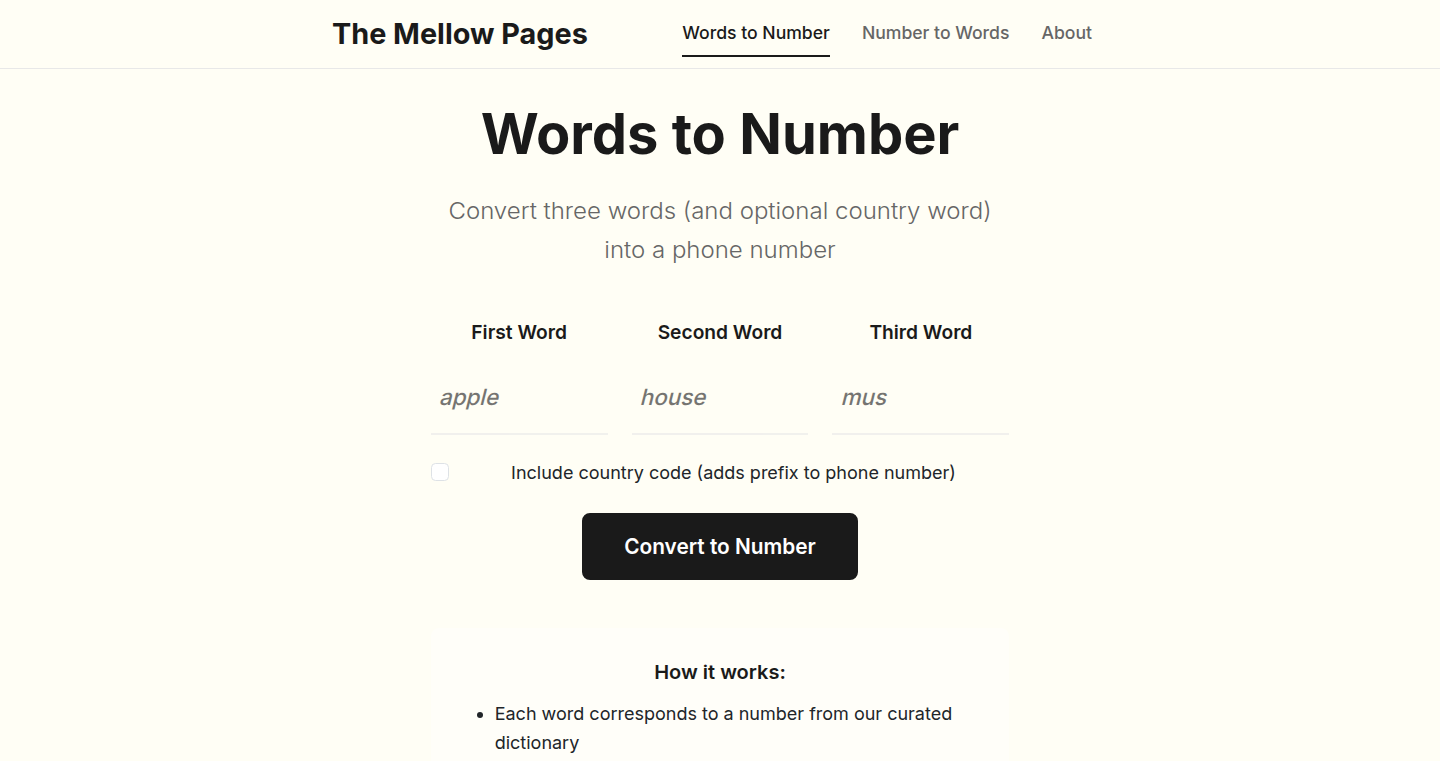
Author
danielwmayer
Description
This project proposes a clever solution for sharing phone numbers in situations where phones aren't allowed. Instead of a phone number, users exchange a unique set of three words generated by What3Words, a location encoding system. This allows for contact information exchange without relying on revealing the actual phone number directly, enhancing privacy and security. It solves the problem of discreetly sharing contact information in environments like meetings or classes where phone use is restricted.
Popularity
Points 2
Comments 1
What is this product?
This project leverages the What3Words system, which divides the world into 3m x 3m squares, each assigned a unique three-word address. The project takes the user's phone number and creates a secret, three-word representation. This three-word code is then shared instead of the phone number itself. Anyone with the code can then input it into the project's system to retrieve the associated phone number. It's like a secure code for your contact information. So you can exchange contact information while protecting the actual number.
How to use it?
Developers can integrate this project by creating a simple interface that generates a three-word code linked to a user's phone number. This code can then be shared. The receiving party would use a corresponding interface to input the three words and retrieve the phone number. This could be implemented on a website, mobile app, or even a physical card. So, developers could add a privacy-focused contact sharing feature to their products.
Product Core Function
· Secure Code Generation: The core functionality is to convert a phone number into a unique three-word code. The value here is enhanced privacy; the real phone number is never directly shared. This is useful in settings where anonymity or discretion is preferred, like professional networking.
· Code Retrieval: This function takes the three-word code and securely retrieves the linked phone number. The value lies in allowing contact information exchange without revealing the phone number. This is perfect for educational contexts, or formal events.
· User-Friendly Interface: The project will likely involve an easy-to-use interface for generating and using these codes. The value is in making the entire process simple and accessible, allowing non-technical users to benefit from the privacy features.
Product Usage Case
· Conference Networking: Developers could integrate the system into a conference app. Attendees could exchange three-word codes, allowing them to connect without sharing their actual phone numbers. This protects against unwanted contact.
· Classroom Contact: A teacher could use this system to share their contact information with students, ensuring privacy. Students use the three words to obtain the teacher's contact details, with security in mind.
· Privacy-Focused Apps: Developers building privacy-focused apps, such as messaging or contact managers, could integrate ThreeWordShare. Users could protect their phone numbers when connecting with others, using the three words.
38
GPT-Reviewer: Automated Code Review with AI
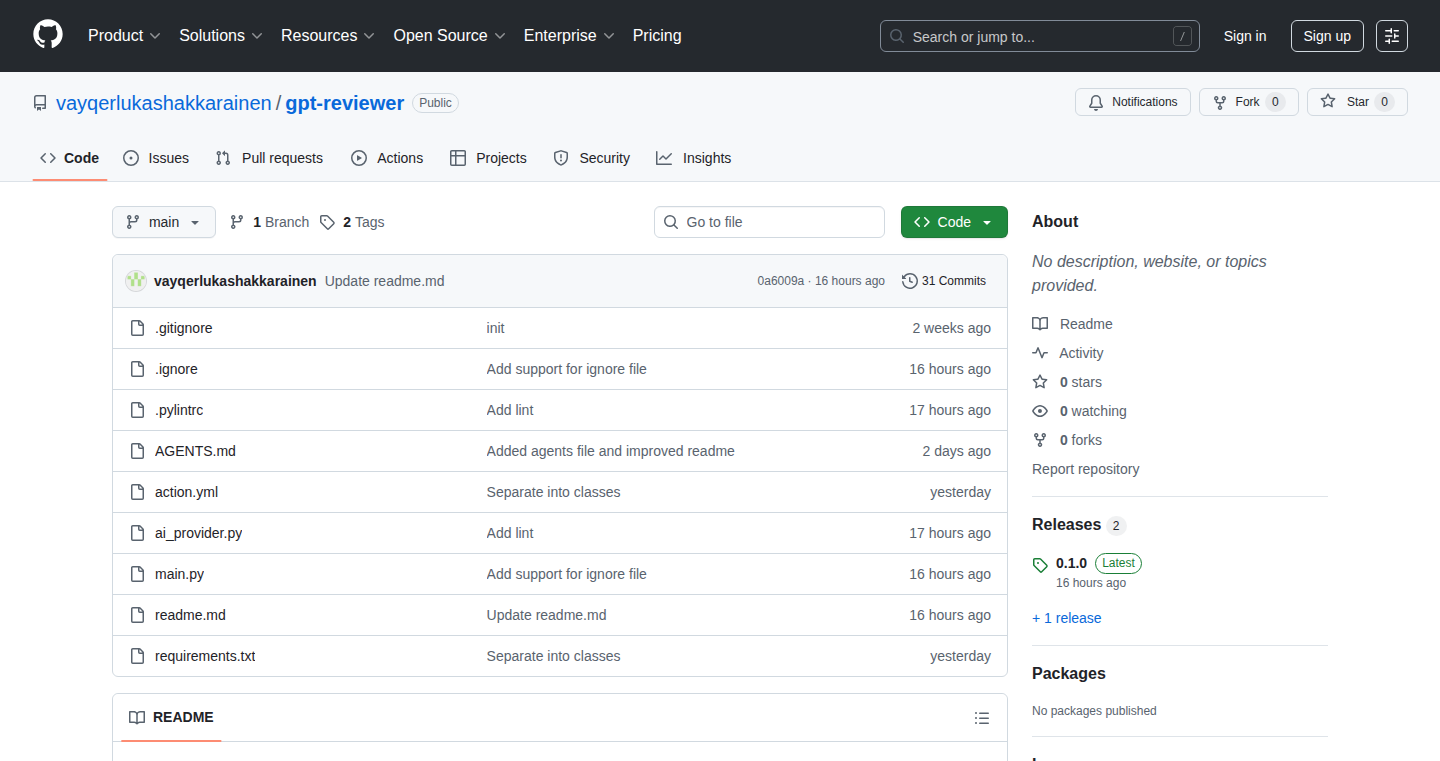
Author
justanotherunit
Description
GPT-Reviewer is a GitHub Action that automatically reviews pull requests (PRs) using AI models like GPT-4o or Claude. It enforces custom project rules defined in a simple configuration file (.project-rules.md) by providing inline comments directly on the lines of code that need attention. It leverages the power of AI to automate code quality checks and enforce coding standards. This solves the problem of manual code review, which can be time-consuming and prone to human error, and helps maintain consistent code quality and security across a project.
Popularity
Points 3
Comments 0
What is this product?
GPT-Reviewer works by integrating with GitHub's pull request workflow. When a developer submits a PR, the action fetches the changes, analyzes the added lines of code, and sends them to your chosen AI model, along with your defined project rules. The AI model then provides feedback, which is posted as inline comments on the specific lines of code. This uses a technique called 'one-shot prompt' which means the AI receives all the instructions in one go. The project rules are written in a simple markdown file, making it easy to customize the checks. Think of it like having an AI assistant that automatically checks your code against your team's coding standards and security best practices. It's built with Python and uses the GitHub API to communicate with GitHub and 'unidiff' for parsing the code changes.
How to use it?
Developers use GPT-Reviewer by setting up a GitHub workflow in their repository. This involves adding a configuration file (.project-rules.md) with coding standards, creating a workflow file that triggers the action on pull requests, and providing your AI provider's API key as a repository secret. When a developer submits a pull request, the action runs automatically, analyzes the code changes, and provides feedback directly in the PR. You can integrate it into your existing development workflow without needing to change how developers submit code. This enables automated quality checks, helping developers catch issues early and providing immediate feedback directly in the place where they make changes.
Product Core Function
· Custom Rule Enforcement: Defines project-specific rules in a markdown file (e.g., .project-rules.md) to enforce coding standards, security best practices, and other project-specific requirements. This ensures consistency across the codebase, improves code quality, and reduces the risk of security vulnerabilities. So this is useful because it helps teams implement a consistent coding style, ensuring that all code adheres to the same rules.
· AI Integration: Supports both OpenAI's GPT-4o and Anthropic's Claude AI models for code analysis, allowing developers to choose their preferred AI provider. This provides flexibility and allows the team to use different tools for code analysis, allowing for more advanced and nuanced code review capabilities. So this is useful because it lets you tap into powerful AI capabilities to analyze code and give insights.
· File Filtering: Uses .ignore files (similar to .gitignore) to exclude specific files or directories from the review process, reducing noise and focusing the AI on relevant code changes. This saves time and resources by avoiding analysis of irrelevant code.
· Inline PR Comments: Provides feedback directly within the pull request as inline comments, pointing out specific lines of code that need attention. This streamlines the code review process, making it easier for developers to identify and fix issues. So this is useful because it makes it super easy to see exactly where problems are.
· Zero-Config Setup: Offers a simple setup process, only requiring the AI API key, project rules file and an optional ignore file. This reduces the barrier to entry and makes it easy to integrate into existing projects without requiring extensive configuration.
· One-Shot Prompt: The Action uses a one-shot prompt which sends the code changes and instructions to the AI in one go. This is a core technical detail, impacting the quality and speed of the AI’s code review by providing context. This is useful because it offers faster and more effective analysis.
Product Usage Case
· Code Style Enforcement: A software development team uses GPT-Reviewer to enforce their team's coding style guidelines, such as variable naming conventions and code formatting. The action automatically identifies and comments on code that doesn't meet these guidelines, ensuring consistent code style across the project. So this is useful because it ensures consistent and readable code.
· Security Vulnerability Detection: A project uses GPT-Reviewer to check for common security vulnerabilities, such as hardcoded API keys or missing input validation. The action analyzes new code additions and flags any potential security issues, helping the team catch and fix vulnerabilities early in the development cycle. So this is useful because it proactively identifies potential security risks.
· Automated Code Review for Junior Developers: A team uses GPT-Reviewer to provide automated code review for pull requests submitted by junior developers. The AI-powered reviews help identify common mistakes and provide feedback, helping junior developers learn best practices and improve their coding skills. So this is useful because it helps new team members learn coding best practices more quickly.
39
FarTheme: Web-based Theme and Palette Configurator for FAR Manager

Author
deejayy
Description
FarTheme is a web application that allows users to easily customize the themes and color palettes of the popular file manager, FAR Manager. The primary innovation is providing a user-friendly, web-based interface for theming, which simplifies a previously cumbersome process. It also extends FAR Manager's capabilities with palette configuration, useful for integrating with other tools like ConEmu and even the standard Windows command line. This allows users to quickly create, load, and manage themes and color palettes for a more personalized and efficient workflow.
Popularity
Points 2
Comments 1
What is this product?
FarTheme is a web application. It's like having a control panel in your browser to change the colors and appearance of your FAR Manager. The innovation lies in replacing a difficult-to-use internal theming system with an easy-to-use web interface. This makes it simple to create, save, and manage how your files and folders look. The tool supports different color modes like basic 16 color, ANSI 256, and even RGB, giving you a lot of flexibility. It is a solution for those who love using FAR Manager but struggled with customizing its appearance. So what does it do? It makes your file management experience more visually appealing and productive.
How to use it?
Developers can use FarTheme by simply accessing the web application through their browser. They can then load and save existing themes, or create new ones by adjusting colors. The configuration files generated by FarTheme are then applied to FAR Manager. It supports integration with ConEmu and even the standard Windows command line. This can be helpful when setting up a development environment or managing servers remotely where you want a specific color scheme to make your work easier. You can load themes and palettes, browse existing ones, or adjust colors to find the best visual style. This offers a faster, more comfortable coding experience.
Product Core Function
· Web-based Theming Interface: Provides a user-friendly interface for creating and modifying FAR Manager themes. Value: Simplifies a complex process, making customization accessible to all users, regardless of their technical expertise. Application: Quickly adapt the appearance of FAR Manager to your preferences or to improve readability.
· Palette Configuration: Allows users to manage color palettes, extending FAR Manager's capabilities. Value: Enables consistent color schemes across different applications. Application: Ensures that terminal colors and FAR Manager’s colors all match, improving visual coherence and making it easier to read what’s happening.
· Theme Loading/Saving: Provides the ability to load and save custom themes for reuse and sharing. Value: Enables sharing themes. Application: Facilitates the creation of personalized and consistent working environments across different machines.
· Color Mode Support: Supports 16-color, ANSI 256, and RGB color modes. Value: Offers flexibility in color selection. Application: Allows precise control over the color palette to suit specific preferences or hardware capabilities.
Product Usage Case
· Developer with visual impairments: A developer can configure high-contrast color schemes for FAR Manager, improving the readability of code. They can make their coding experience easier and better to read.
· Remote server management: When connecting to remote servers via terminal, developers can ensure consistent color schemes across all their tools, improving workflow. Helps avoid eye strain and ensures that critical information is easy to see.
· Theming for different coding languages: A programmer can use FarTheme to create different color schemes for different types of files. Using a visual scheme is more comfortable for work.
· Team collaboration: Developers within a team can share their custom themes and color palettes, creating a consistent development environment for everyone.
40
Supanotice: Real-time Product Update Delivery System
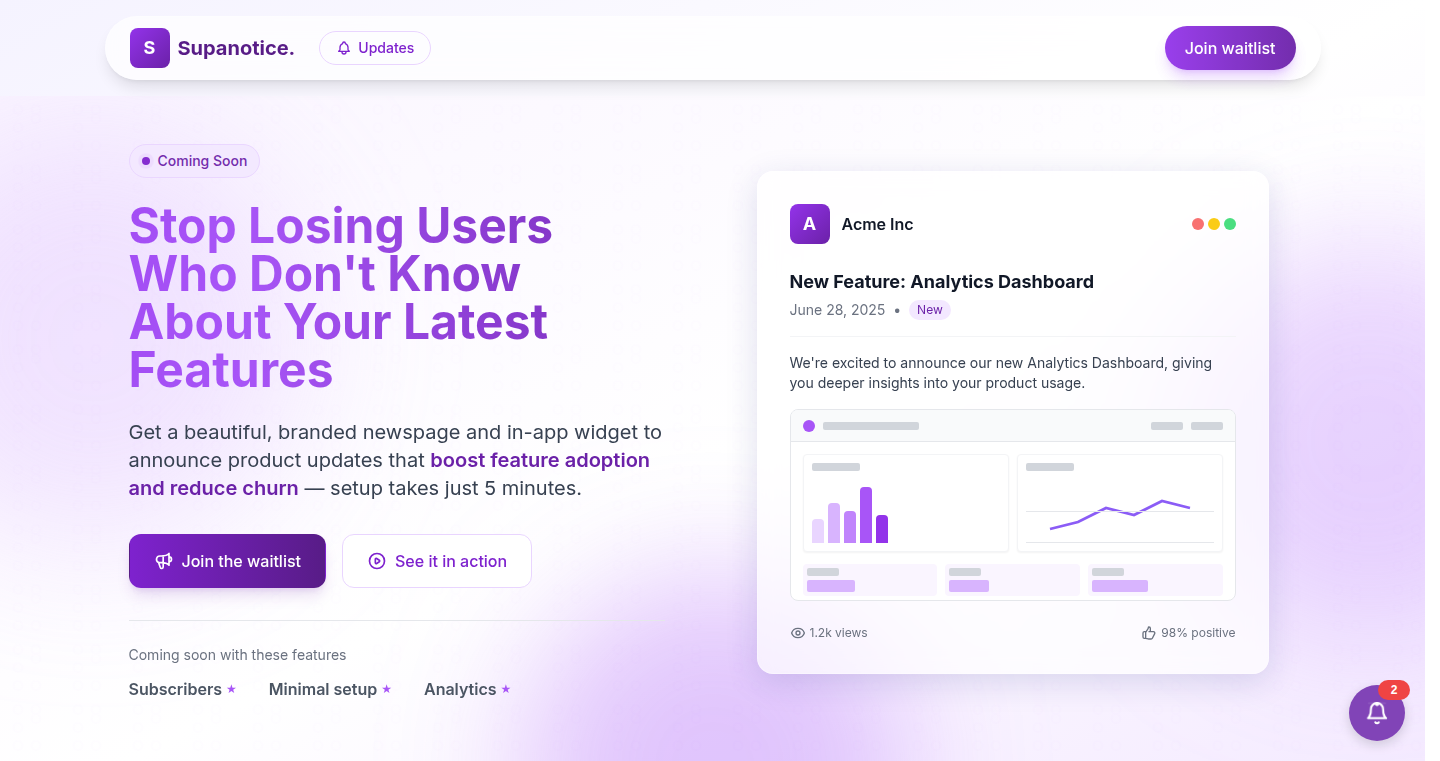
Author
ricny046
Description
Supanotice is a system that allows developers to create branded news pages and in-app widgets for displaying product updates. The core innovation lies in its real-time delivery mechanism, leveraging technologies like server-sent events (SSE) and potentially web sockets to push updates directly to users. This eliminates the need for users to manually check for updates, providing a seamless and engaging user experience. It tackles the problem of keeping users informed about product changes, new features, and bug fixes without relying on clunky email newsletters or infrequent website updates.
Popularity
Points 2
Comments 1
What is this product?
Supanotice is a platform for developers to build their own notification systems. It uses real-time technologies, think of it like live updates on a sports score website, to push important product news directly to your users. The key innovation is its ability to instantly deliver updates, providing a much better user experience than traditional methods like email. It's like having a personal news channel for your product, always up-to-date.
How to use it?
Developers can use Supanotice by integrating a few lines of code into their existing applications or websites. This could involve embedding a widget on a webpage or using a library to display notifications within an app. Updates are created via a simple interface, and then broadcasted to all users connected. So, you can easily notify your users about new features, bug fixes, and other important information right within your app or site.
Product Core Function
· Real-time Update Delivery: Supanotice pushes updates to users instantly, using server-sent events or web sockets. This means users are always informed in real-time, unlike waiting for an email or manually checking for new content. So this makes sure users know what's new right when it happens.
· Branded News Page: It allows you to create a custom-branded news page that matches your product's design, increasing brand awareness and user engagement. You can tailor your updates to fit your brand's look and feel.
· In-App Widget Integration: Provides an in-app widget for displaying updates directly within your application, making it easy for users to see the latest news without leaving the app. Users can easily see what's new without leaving the app.
· Simplified Content Creation: Offers an easy-to-use interface for creating and managing product updates, reducing the effort required to inform users. This lets you easily create and manage your product news.
Product Usage Case
· A software-as-a-service (SaaS) company uses Supanotice to announce new feature releases. The updates are instantly displayed within the app via a widget, and also accessible on a branded news page. This increases user engagement and reduces support tickets related to feature discovery. So the users immediately know about the new features and get to use them right away.
· An e-commerce platform utilizes Supanotice to notify users about order status changes, new promotions, and restocked items. The real-time updates delivered through a web widget, improving the shopping experience and driving sales. Users can keep track of their orders in real time, and stay updated on new products.
· A mobile game developer integrates Supanotice to announce in-game events, new content updates, and bug fixes, keeping players informed and engaged. This boosts player retention and community participation. So players know about the latest updates and can start playing right away.
41
AIDA: AI-Driven Development Assistant
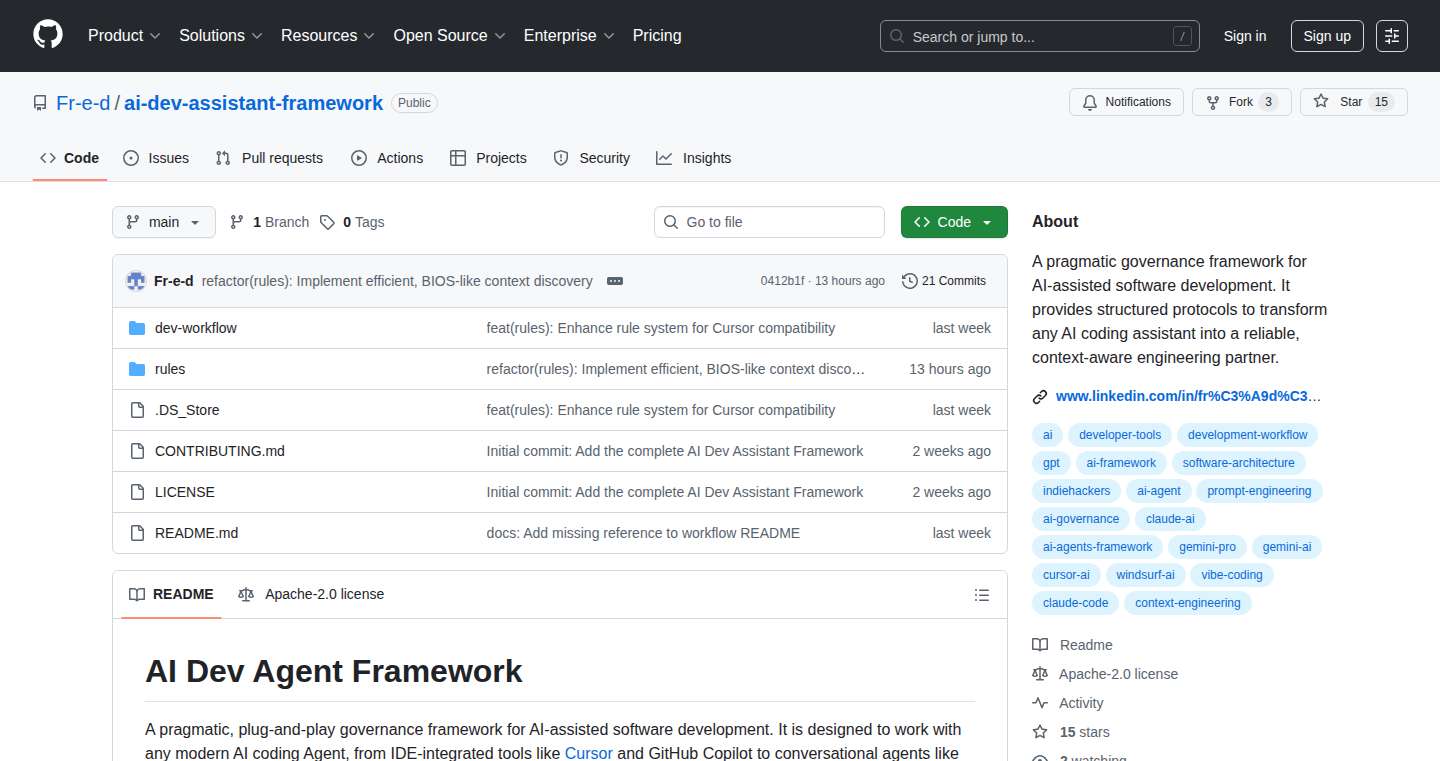
Author
Fr-e-d
Description
AIDA is a framework designed to enhance the performance of Large Language Models (LLMs) when used in software development. It tackles the common problems of LLMs, such as inconsistent results and lack of project context, by providing a structured environment. AIDA allows developers to codify project rules, establish a step-by-step development process, and incorporate a memory system that evolves over time, alongside human checkpoints. This framework gives LLMs the structure they need to generate more accurate and reliable code, leading to better development workflows. So this is a significant improvement over using LLMs directly, by adding structure and control.
Popularity
Points 3
Comments 0
What is this product?
AIDA is like giving your AI coding assistant a brain. It gives your AI a set of rules, a plan to follow, and a memory of what's been done. Instead of just guessing, the AI knows what it should do and how. This means more reliable code and less time fixing mistakes. The key innovation is adding structure and context to LLMs so that they can operate more effectively in a development environment. So, it’s designed to enhance the reliability and accuracy of AI-assisted coding.
How to use it?
Developers can integrate AIDA into their projects by defining project rules and constraints within the framework. They then use AIDA to guide the LLM through a structured development process, like debugging existing code, writing new code, or refactoring existing functions. The framework integrates with your development environment to track the evolution of the project and incorporates human review checkpoints. So, you can use AIDA to help an AI assistant do your software development work, but with better control and better results.
Product Core Function
· Codified Project Rules & Constraints: This lets developers define specific rules and guidelines for the project, so the AI assistant always stays on track. Imagine setting rules like "always use this specific style" or "don't use this function" – this is all under your control.
· Step-by-Step Development Protocol: This sets out a clear, ordered process for the AI to follow. This structured process prevents the AI from going off the rails and creates better outcomes, especially in more complex projects.
· Evolving Memory System: The system stores what the AI learns over time, so it remembers previous decisions and tasks. So it can recall past actions to inform future development, like the code generated previously.
· Human-in-the-Loop Checkpoints: This function adds human review points to reduce the risk of errors. So it's like having a human quality control process embedded into the AI workflow to catch mistakes before they cause problems.
Product Usage Case
· Debugging Existing Code: Developers can use AIDA to guide an LLM through the process of finding and fixing bugs. With defined rules, the LLM can check the code for specific issues, and based on previous work can generate solutions.
· Writing New Code: The framework helps in generating new code based on project rules and best practices. This ensures that the generated code fits into the existing codebase consistently.
· Refactoring Existing Functions: AIDA can be used to refactor functions to improve performance or readability. The framework can help an AI assistant to understand the current code, and recommend changes.
· Complex Project Management: For large projects, AIDA can provide a better structure for AI assistance, ensuring consistency and reducing the chances of errors. This is like using the framework to act as a project manager for the AI, keeping everything in order.
42
WebComment Threads: Universal Commenting Extension
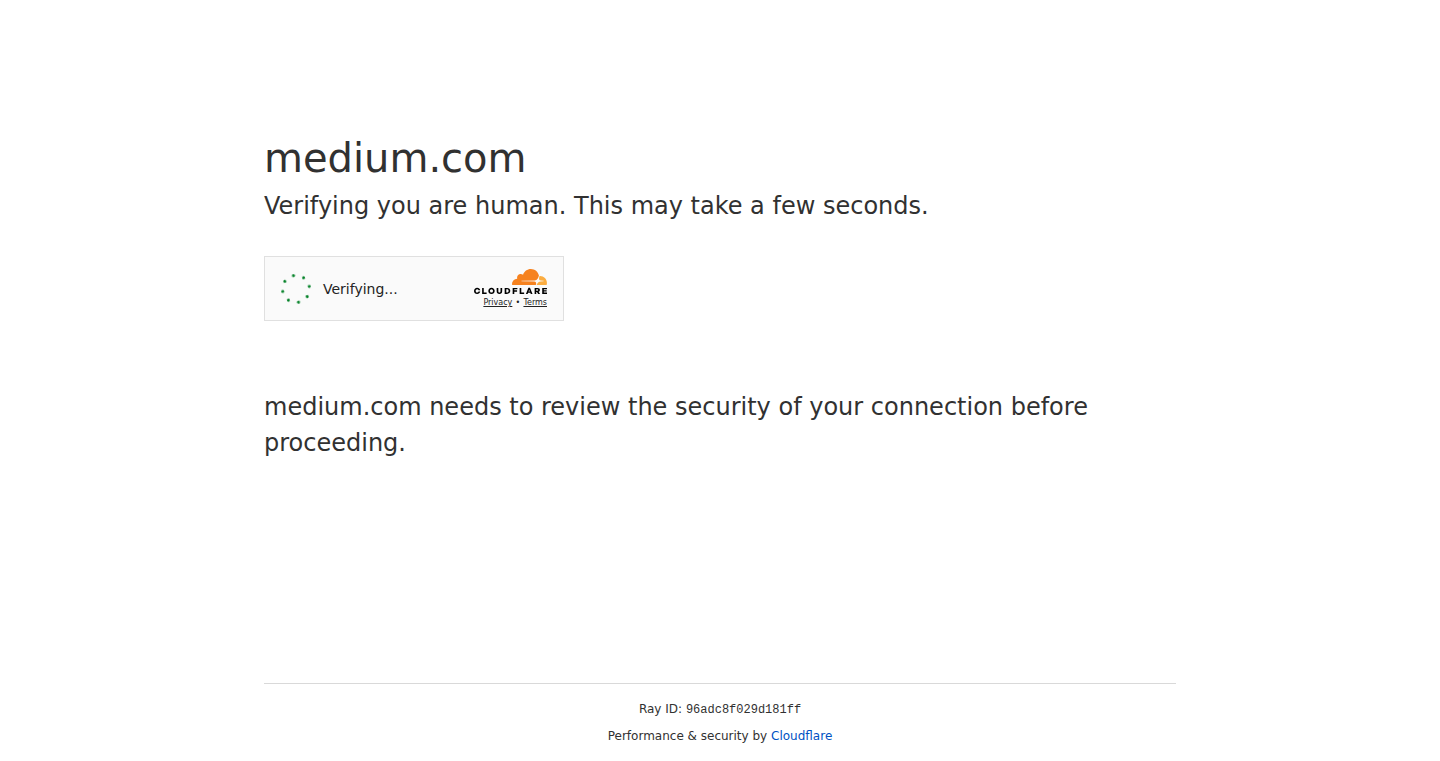
Author
itzoen
Description
This project is a browser extension that allows users to add threaded comments to any website, even those without built-in commenting systems. The core innovation lies in its ability to overlay a commenting interface directly onto existing web pages, bypassing the need for website-specific integration. It uses clever techniques to identify and anchor comments to specific elements on the page, creating a persistent and interactive discussion layer. So, this solves the problem of fragmented discussions across the web by allowing users to centralize conversations around any content they find interesting.
Popularity
Points 2
Comments 1
What is this product?
WebComment Threads works by injecting a JavaScript overlay into the user's browser. When you visit a website, the extension scans the page's HTML structure and identifies key elements. Then, it creates a comment thread system attached to these elements. Users can click on an element (like a paragraph, image, or heading) and start a comment thread directly related to it. The extension stores the comments and their associated webpage and element data. This approach lets users add their own annotation and comments, basically overlaying discussions onto any web page. This bypasses the need for each website to build its own commenting system, offering a universal commenting tool.
How to use it?
Developers can use this extension by installing it in their browser. Once activated, it works automatically on every website. Users can interact with the tool simply by navigating to any page and clicking on the desired element. They can add their comments, respond to others, and the comments will be associated with the specific element on the page. For developers, this means they can use the tool directly to annotate and discuss content on any website without needing any coding or setup. They can also use similar technologies to build their own commenting systems, by understanding the core concepts of element identification and overlay.
Product Core Function
· Universal Commenting: This allows users to comment on any webpage, even those without built-in commenting systems. The value is providing a consistent commenting experience across the web, creating opportunities for discussions regardless of the website's design.
· Element-Specific Anchoring: The extension anchors comments to specific HTML elements on the page. This lets users associate comments with a precise section of content (like a paragraph or image). This way, comments are always relevant to the associated piece of content.
· Overlay Interface: The extension creates an overlay interface on top of the webpage. This is how users interact with the comments. The value here is that it creates an intuitive and seamless experience.
· Persistent Storage: The comments are stored and linked to the specific webpage and element. This assures that your comments are always available even if you close your browser.
· Real-time Updates: The comment threads can provide real-time updates, showing any new comments as they are posted. So, it can create a more dynamic and engaging discussion environment.
Product Usage Case
· Code Review Annotations: Developers can use the extension to comment on specific lines of code snippets on a website like Stack Overflow or GitHub Gists. They can provide suggestions, explanations, and discuss the code directly within the context. So, it helps you to review the code.
· Academic Research: Students or researchers can use the extension to annotate specific paragraphs or data points within scientific papers or online articles, adding their interpretations, questions, or counterarguments. So, you can discuss with your partners.
· Content Curation: Bloggers or content creators can use it to add contextual comments or highlight specific areas of a web page, to annotate and personalize content for their readers. So, it can help improve the quality and readability of the web pages.
· Collaborative Learning: Students can use the extension to collaboratively annotate educational websites, creating a rich learning environment where all the information can be easily shared and discussed.
· Product Feedback: Users can use it to provide targeted feedback on the design or content of a website, with comments directly attached to the problematic element. So, you can receive more accurate feedback.
43
LinkJolt: Zero-Fee SaaS Affiliate Tracking
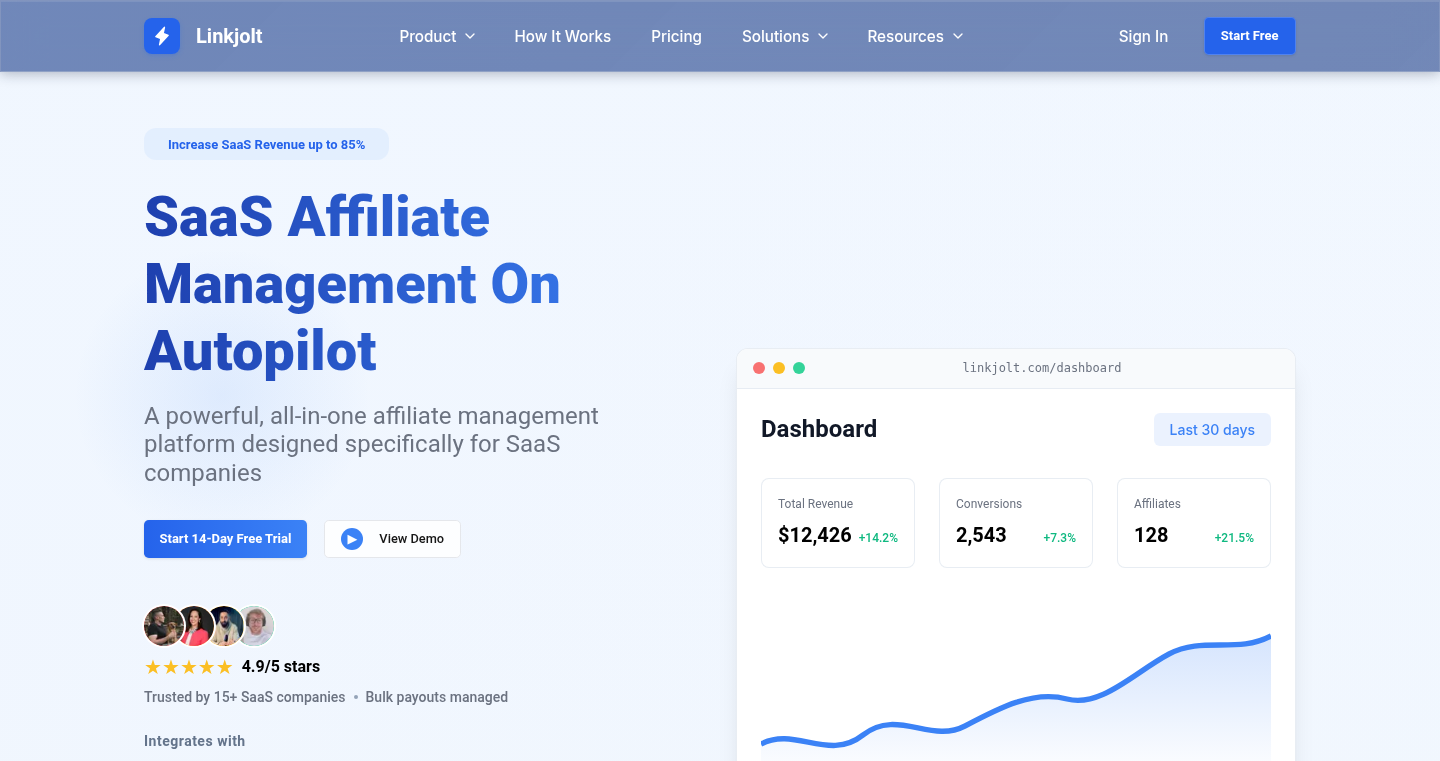
Author
frostydog111
Description
LinkJolt solves the common problems of traditional affiliate platforms by offering a commission-free, real-time tracking solution specifically designed for SaaS businesses. It integrates seamlessly with Stripe for instant payouts, provides real-time data, and incorporates fraud detection. The innovation lies in its focus on SaaS needs: eliminating transaction fees, ensuring quick payouts, and providing comprehensive tracking, making it a more efficient and developer-friendly platform for managing affiliate programs.
Popularity
Points 2
Comments 0
What is this product?
LinkJolt is a platform that allows SaaS businesses to manage their affiliate programs without the usual commission fees. It uses a sophisticated tracking system to monitor referrals in real-time. The core innovation is the zero-fee structure, which means affiliates get paid their full commissions, and businesses save money. It also handles payouts instantly through Stripe, making the process much faster and more reliable than traditional methods. So this means less time and money spent on setting up and managing affiliate programs.
How to use it?
Developers can integrate LinkJolt into their SaaS applications using APIs. After signing up, you connect it to your Stripe account. Then you can create campaigns, invite affiliates, and track referrals. When a user signs up through an affiliate link, LinkJolt tracks the referral. LinkJolt then handles the payout, and the developer can view real-time data on referral performance. You can integrate it by adding a few lines of code. So developers get a more effective and cost-efficient tool to build and manage affiliate programs.
Product Core Function
· Real-time Tracking: The platform continuously monitors affiliate referrals, providing up-to-the-minute data on sign-ups, conversions, and commissions. This is useful because it provides immediate feedback on the effectiveness of affiliate campaigns, allowing developers to optimize strategies quickly and ensure that their marketing efforts are paying off immediately. For example, so developers can see immediately if their affiliate program is effective or if they need to change their strategy.
· Zero Transaction Fees: LinkJolt does not charge a percentage of each commission, allowing businesses to keep more of their revenue and affiliates to earn more. This removes a significant cost burden associated with other platforms. For example, so developers can spend more of their budget on actually paying their affiliates.
· Instant Stripe Payouts: The platform integrates directly with Stripe to provide immediate payouts to affiliates. This contrasts with traditional platforms, which can delay payments for days or weeks. This builds trust with affiliates and encourages them to promote your product more actively. For example, so developers can keep their affiliate happy, and increase the speed of their affiliate's promotion.
· Fraud Detection: LinkJolt includes built-in fraud detection mechanisms to identify and prevent fraudulent referrals. This protects businesses from unfair or illegitimate commission claims. For example, so developers can be more confident with their affiliate programs, as the system prevent cheating.
· Recurring-aware Tracking: LinkJolt correctly tracks recurring revenue generated through affiliate referrals, critical for SaaS businesses which are often subscription-based. This enables accurate calculation of affiliate commissions based on recurring payments. For example, so developers can have an accurate system for their SaaS revenue
Product Usage Case
· A SaaS company launching a new product and wanting to drive user sign-ups through an affiliate program. They can use LinkJolt to set up campaigns, manage affiliate links, and track conversions in real-time, and pay affiliates immediately. So the developer can track the success of their affiliate program, and make the affiliate program more effective.
· A software developer using Stripe to handle payments decides to switch from a traditional affiliate platform. They can migrate to LinkJolt for commission-free payouts and seamless integration with Stripe, eliminating the delays. So the developer can save money and time compared to other platforms.
· A growing SaaS business experiencing an increase in fraudulent referral activity on their existing affiliate platform. They can integrate LinkJolt to protect themselves from fraud with its built-in fraud detection features. So the developer can increase the integrity of their business.
44
Jello SEO: AI-Powered Keyword Research
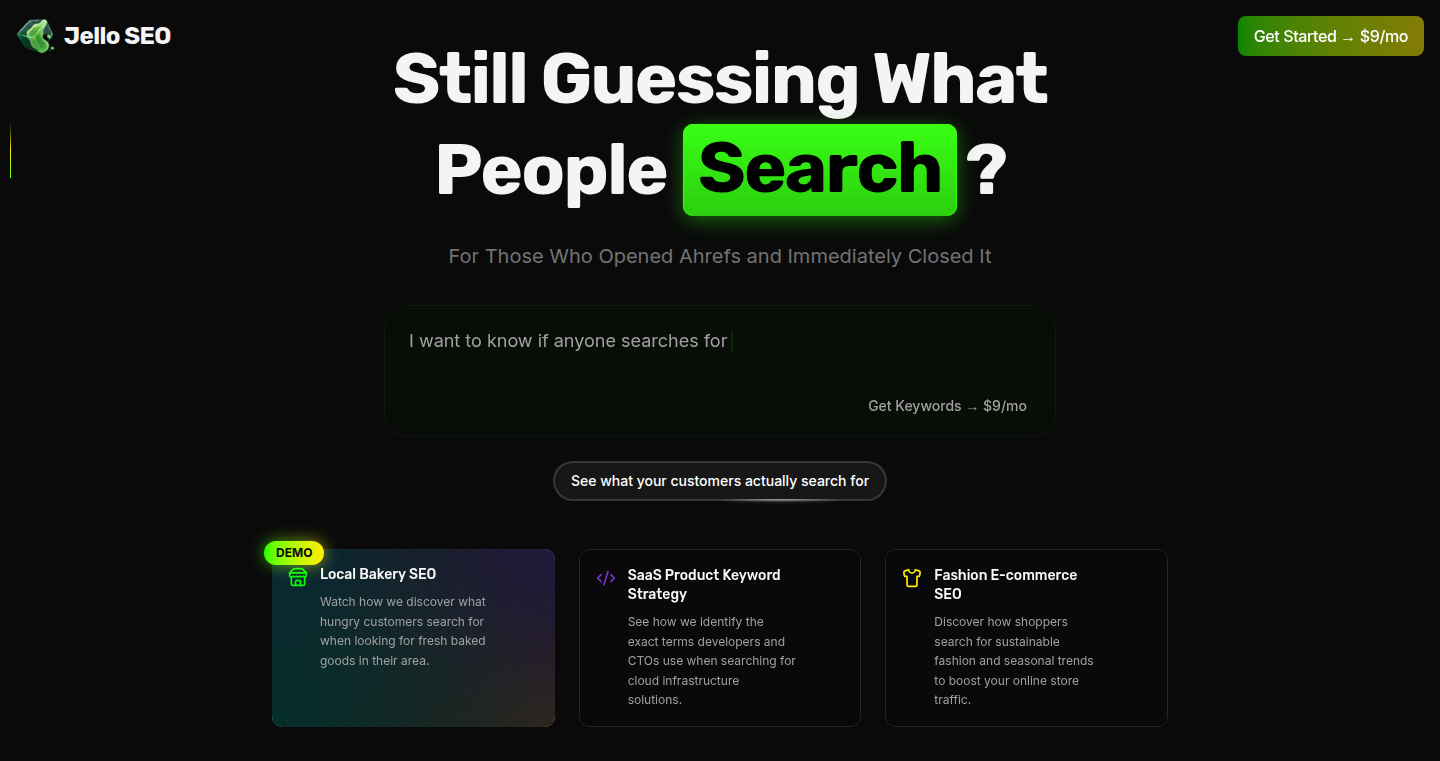
Author
grantsingleton
Description
Jello SEO is an innovative tool that leverages AI to automate and enhance keyword research, addressing the limitations of traditional keyword tools that require users to already know what keywords to search for. It uses the ChatGPT o3 reasoning model to analyze user descriptions like "I'm building a Terraform visualization tool" and generates comprehensive keyword suggestions, expanding search angles in a way that manually clicking through traditional tools cannot. It uses live API calls to pull data and search volumes from DataForSEO instead of relying on static keyword databases, making it more dynamic. This approach helps identify niche keywords and emerging trends that might be overlooked in a standard SEO workflow. So this can save you hours of manual research time and help you discover valuable keywords you might have missed.
Popularity
Points 2
Comments 0
What is this product?
Jello SEO is an AI-powered keyword research tool. Instead of relying on pre-existing keyword databases, it uses OpenAI's ChatGPT o3 reasoning model to understand your product or business description, and then it actively researches and suggests relevant keywords. It combines this reasoning capability with live data from DataForSEO to provide accurate search volumes and keyword expansion. The innovation lies in its ability to think like a researcher, explore different angles, and find keywords you might not have considered, providing a fresh perspective on keyword research and content strategy. So this helps you find more effective keywords faster.
How to use it?
Developers and marketers can use Jello SEO by simply describing their product or business. For instance, they can input something like "Find keywords for AI agent builders." Jello SEO will then generate a list of relevant keywords, complete with estimated search volumes and potential insights. You can integrate it into your SEO workflow by reviewing the suggested keywords and incorporating them into your content, website copy, and advertising campaigns. This streamlined process enables quicker identification of relevant keywords, allowing you to save time and focus on content creation and campaign optimization. This makes it easier to identify the right keywords for your marketing efforts.
Product Core Function
· AI-Driven Keyword Generation: This function uses a large language model (LLM) to understand the user's product description and generate relevant keyword suggestions. The value is in automating the initial brainstorming and expanding keyword possibilities beyond basic terms. This can help you uncover hidden opportunities.
· Live API-Based Data Retrieval: Instead of relying on static keyword databases, Jello SEO utilizes live API calls to access search volume data from DataForSEO. This ensures the accuracy and relevance of the suggested keywords, reflecting current search trends. This helps you stay up-to-date with the latest search trends and avoid outdated information.
· Comprehensive Keyword Research: The tool performs in-depth research based on the user's input, uncovering various keyword angles and related terms. This goes beyond traditional keyword tools, providing a wider range of potential keywords. This helps you find more opportunities in your marketing strategies.
· User-Friendly Interface: Jello SEO offers a simple and intuitive interface, making it accessible to users with varying levels of SEO expertise. Users can input descriptions, view keyword suggestions, and integrate those suggestions into their workflow with ease. This lets you easily get started without having to become an SEO expert.
· Keyword Analysis & Prioritization: While it is not explicitly mentioned, the tool most likely allows users to review and prioritize the suggested keywords based on search volume, competition, and relevance. This streamlines the workflow and helps users focus on the most promising opportunities.
Product Usage Case
· Software developers building a new API monitoring tool can use Jello SEO to find keywords like "API performance monitoring," "webhook debugging," and "API testing." The tool will also suggest related keywords like "Postman alternative open source" which could have a large audience that the developer could target. This helps developers find the right audience for their new products.
· A startup creating a new AI-powered chatbot can use Jello SEO to find keywords related to "AI chatbot," "customer service automation," and "conversational AI." This provides valuable insight into the current market trends and helps the startup focus on current market needs.
· A marketing team can use Jello SEO to find keywords for a new content marketing strategy. For example, they could input "keywords for AI agent builders" and find long-tail keywords like "best open source AI agent platforms" which could be valuable content topics to target. This increases the chance of attracting organic traffic to your website.
· An e-commerce business selling eco-friendly products can use Jello SEO to discover keywords related to sustainability and green living. This will help them optimize their website and content for relevant search terms, driving more targeted traffic and increasing sales. This can help your business increase visibility and sales by targeting the right customers.
45
Brandify: AI-Powered Social Media Visual Generator
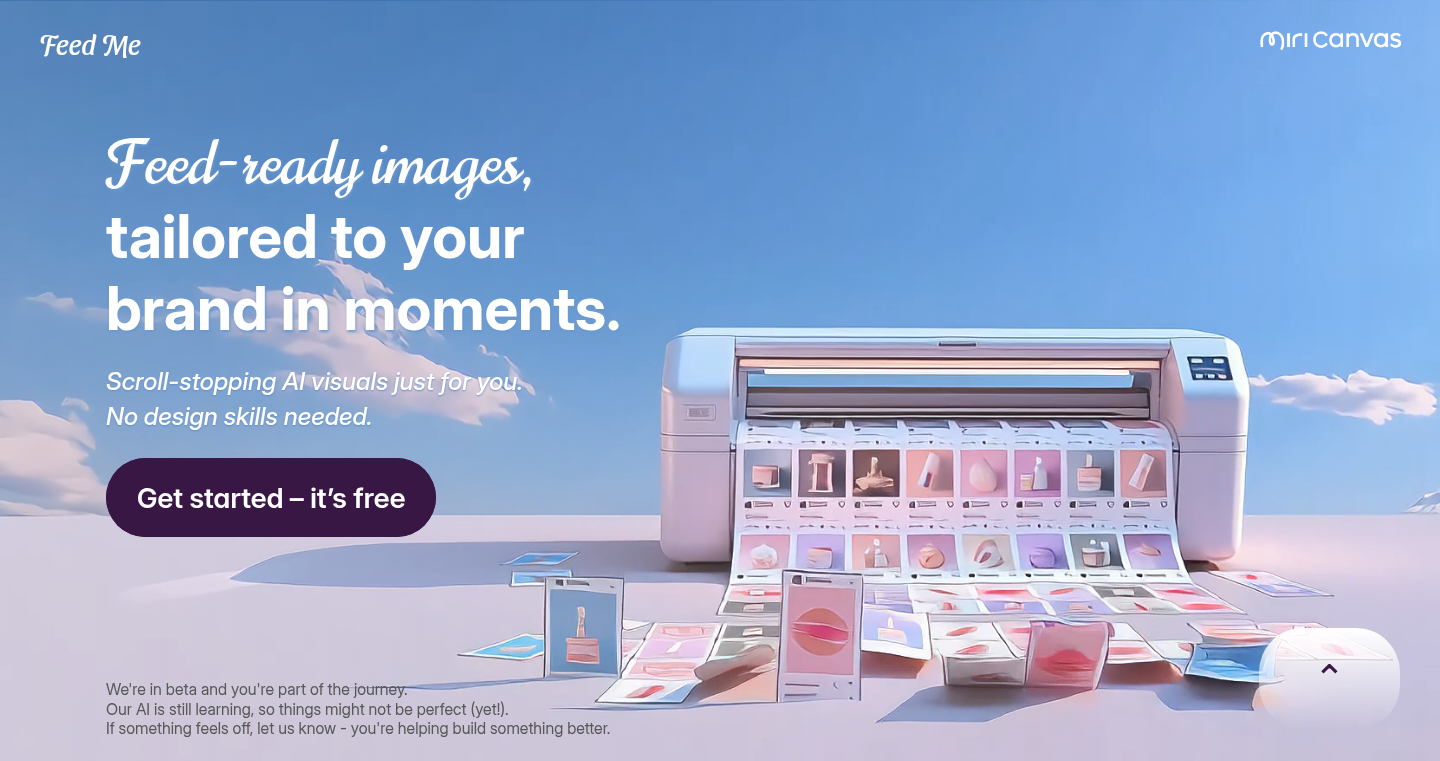
Author
cbpark
Description
Brandify is a tool that uses artificial intelligence to automatically create social media posts that match your brand's style in under a minute. It solves the problem of spending hours designing individual posts. You input your brand information, target audience, and content type, and the AI generates ready-to-use visuals that fit your brand's look and feel. This leverages AI to automate design, saving time and effort for creators and small businesses. So what? This saves you precious time and money on designing your social media.
Popularity
Points 2
Comments 0
What is this product?
Brandify uses AI to understand your brand's visual identity and generate social media visuals that match it. It works by analyzing your brand name, audience, and content type to create posts ready to be shared. The core innovation is the automation of design tasks using AI, eliminating the need for manual design work. This significantly reduces the time and effort needed to create consistent branding across social media. So what? This means you can create professional-looking social media posts without being a design expert, and focus on the content.
How to use it?
Developers can use Brandify to integrate branded visual generation into their marketing workflows or build custom tools on top of it. You would likely interact with a well-defined API (Application Programming Interface). The user specifies the brand information, audience, and content requirements. Brandify returns ready-to-use visual assets. The tool's output can be directly integrated into social media scheduling tools or any other applications that require branded visual content. So what? This simplifies the process of creating brand-consistent visual content and makes it easily available for reuse.
Product Core Function
· Automated Branded Visual Generation: The system automatically generates social media visuals based on brand input. This saves time and eliminates the need for manual design.
· Brand Aesthetic Matching: The generated visuals match the brand's existing look and feel. This ensures consistency across all social media channels.
· Content Tone Alignment: The visuals are designed to align with the brand's tone and aesthetic. This reinforces the brand identity and message.
· Template Saving and Reuse: Users can save the generated visuals as templates for later use. This streamlines the content creation process.
· Customization Options (Potential): Ability to tweak the generated visuals for greater control. This allows for personalization as needed.
Product Usage Case
· A small business owner needs to create engaging posts for Instagram but lacks design skills. Brandify can quickly generate visually appealing content aligned with their brand guidelines, saving them time and money on hiring a designer or learning design software.
· A marketing agency needs to create a consistent visual identity for a new client. Brandify can be used to quickly generate initial branded visuals, allowing them to focus on the client's strategic needs rather than manual design tasks.
· A developer integrating a social media platform into a product. They could use Brandify's API to automatically generate branded content for users, increasing user engagement and reinforcing brand identity.
· An e-commerce store owner wants to promote new products on social media. Brandify can quickly generate visually appealing images to display products in social media posts.
46
ProjectHub: A Digital Showcase Platform for Creators
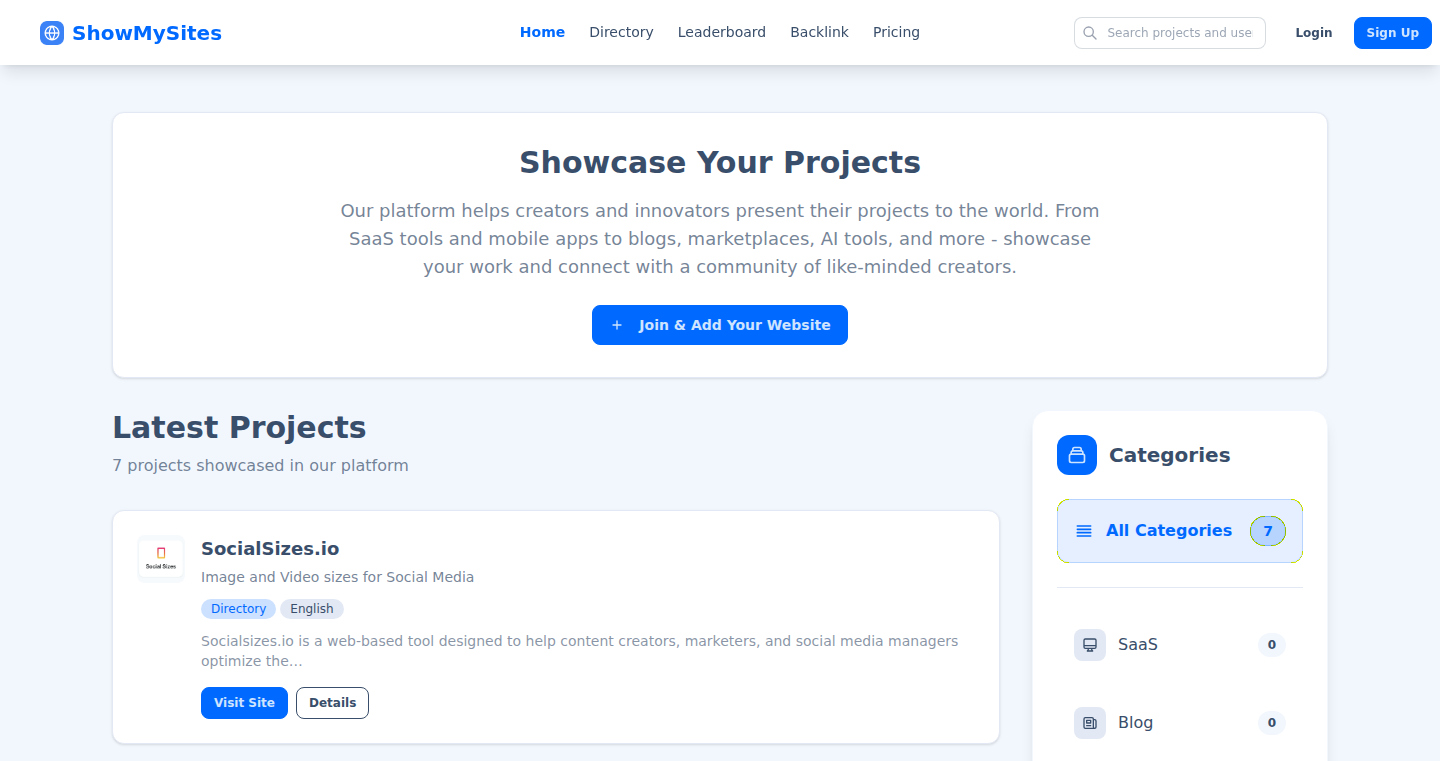
Author
toutoulliou
Description
ProjectHub is a platform where creators can display their digital projects like websites, SaaS tools, mobile apps, and AI tools. It helps developers and entrepreneurs gain visibility, connect with others, and get inspired. The innovative part is that it provides a centralized hub to discover and share various digital creations, fostering a community-driven ecosystem. It addresses the problem of finding and showcasing projects effectively, creating a space for creators to be seen and learn from each other.
Popularity
Points 2
Comments 0
What is this product?
ProjectHub is essentially a digital directory. It allows creators to present their digital projects to the world, including detailed project descriptions, logos, and direct links. The innovation lies in its focus on the discovery and connection between developers and creators. It uses category filtering and user profiles to help users navigate and find interesting projects. It also integrates a backlink verification system to ensure project quality. This is like a curated portfolio website for creators, providing a central place for their work to be discovered. So what? This gives creators visibility and facilitates the discovery of innovative projects.
How to use it?
Developers can use ProjectHub to showcase their projects and increase visibility. They can create detailed project pages with descriptions, logos, and links. The platform's category filtering helps users discover projects in specific areas like SaaS, AI tools, or mobile apps. You can integrate your project by simply creating a profile and submitting your project details. So what? This allows developers to easily share their work and connect with potential users and collaborators.
Product Core Function
· Project Directory: This is the core function, acting as a central repository for digital projects. Each project gets a dedicated page with descriptions, logos, and links. This allows for easy project discovery and presentation. So what? This provides a convenient way for developers to showcase their work and allows potential users to find them.
· Category Filtering: Projects are organized into categories, allowing users to easily find projects of a specific type (e.g., SaaS, AI, Mobile Apps). This improves searchability and user experience. So what? This helps users quickly find projects related to their interests or needs.
· User Profiles: Creators can create profiles to showcase all their projects in one place, promoting a creator's brand and facilitating networking. This enables creators to build a brand and connect with potential collaborators. So what? This creates a central hub for the creator's entire portfolio, improving their chances of reaching a broader audience.
· Backlink Verification: The platform uses a system to verify backlinks, thus ensuring the quality of projects listed. This feature is added to maintain the platform's quality. So what? This improves the credibility of the projects listed and helps users trust the platform.
· Premium Features: Enhanced visibility options are offered for premium users. This provides creators with additional opportunities to promote their projects. So what? This helps creators gain extra exposure and reach a larger audience.
· Customizable Profiles (future): The roadmap includes customizable layouts, custom sections, themes, and personalized project showcases to help creators create a more unique presence. So what? This will allow creators to further brand themselves and showcase their work in unique ways.
Product Usage Case
· A developer building a SaaS tool can use ProjectHub to create a project page with a description, features list, and link to the website. Potential users browsing the SaaS category can then discover the tool. So what? The developer gets more traffic and user feedback.
· A mobile app developer can showcase the app on the platform, including screenshots and a link to the app store. Other developers can then be inspired by the app's design and functionality. So what? The developer can promote their app and connect with other developers.
· An AI enthusiast can share their AI project details, giving a comprehensive overview of the work. Other developers can learn about the AI project and understand its underlying principles. So what? It helps in building a community around the AI project.
· A team building an open-source project could use ProjectHub to detail the project's GitHub link and contributor guidelines. This helps the team in attracting contributors and building a community. So what? The project gets more visibility, potentially growing its community.
47
Promptly: Your AI Communication Architect
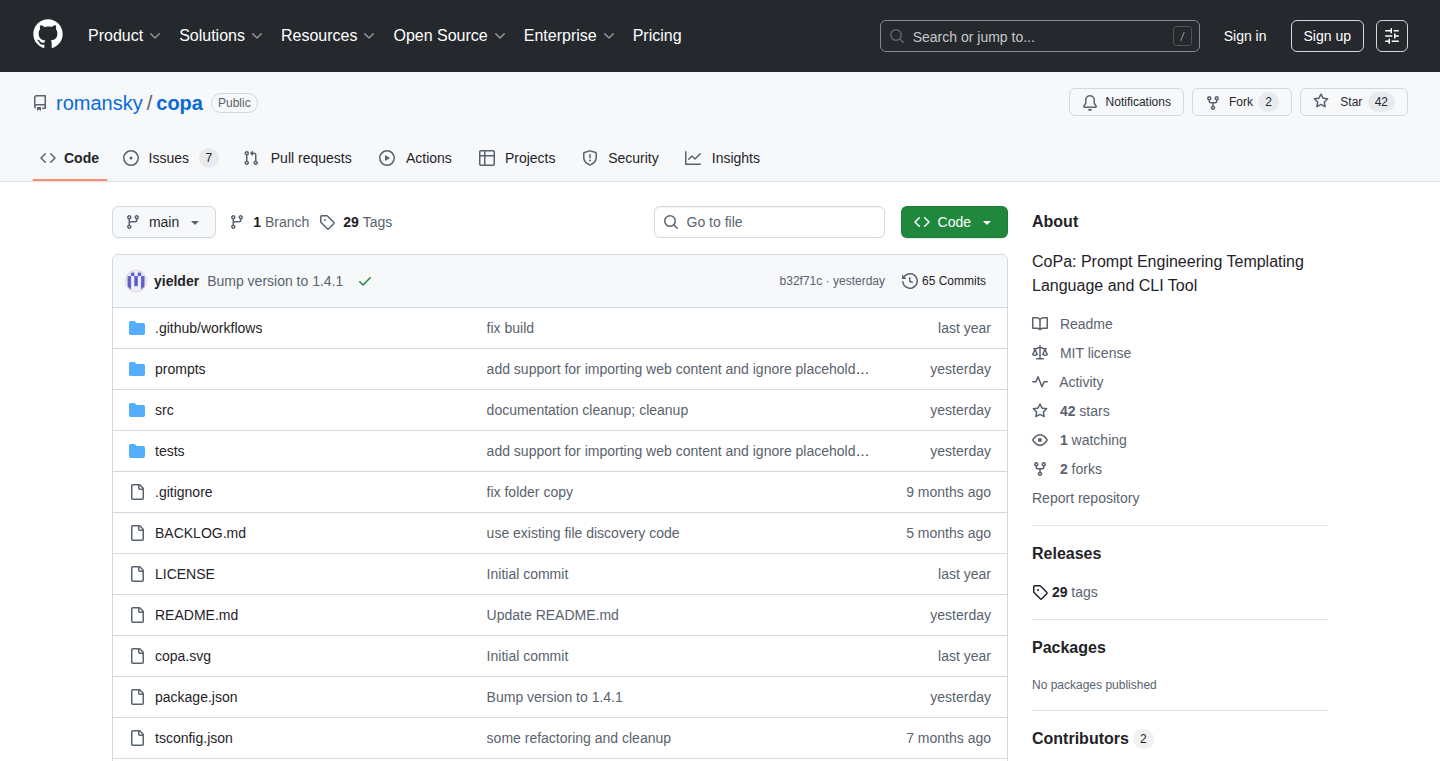
Author
leroman
Description
Promptly is a templating language and command-line tool designed to help you craft and manage effective prompts for large language models (LLMs). It addresses the critical challenge of prompt engineering – the art of writing instructions that get the best results from AI. The tool allows developers to create reusable prompt templates, manage different variations, and easily test and iterate on their prompts. This fosters a more structured, efficient, and collaborative approach to interacting with AI, moving beyond simple text input and output.
Popularity
Points 2
Comments 0
What is this product?
Promptly is like a sophisticated instruction manual for AI. Instead of typing the same prompt repeatedly, you create a template with placeholders for variables. For instance, you can create a template for generating a product description, with placeholders for the product name and key features. Then, you use the command-line tool to feed in different product details, and Promptly will automatically fill in the placeholders and send the complete prompt to the LLM. The innovation lies in its ability to version, organize, and test these templates, leading to better and more consistent AI results. So this gives you a more organized way to tell the AI what you want.
How to use it?
Developers use Promptly through the command line. First, they write templates using Promptly's specific language, which is similar to other templating languages. They then use the CLI to supply variables to the template. For example, a developer could create a template for generating customer support responses, and then call the CLI with the customer's issue and the product name as variables. The CLI sends the formatted prompt to the AI, and displays the AI's response. This allows for easy integration into automated workflows or other developer tools. So you can easily automate AI tasks.
Product Core Function
· Template Creation: Create reusable prompt templates with variables and control structures. This allows you to define complex instructions for AI models without retyping the entire prompt. It also makes it easy to modify the prompt in one place and have it applied everywhere. So this saves you time and reduces errors.
· Variable Substitution: Insert dynamic data into your prompts using variables. This means you can customize the prompts for different inputs, such as product names, customer issues, or user preferences. So you get personalized and more accurate AI results.
· Prompt Management: Organize and version your prompts, allowing you to track changes and collaborate on different versions. This is similar to version control for code, but for AI instructions. So this makes teamwork easier and helps you keep track of what works best.
· CLI Tool: A command-line interface that allows you to run your templates, inject variables, and get the output from the AI. It integrates with existing development tools and can be used in scripts and automated processes. So you can automate your AI interaction process.
· Prompt Testing: Allow you to test prompts to measure the output quality. This feature enables developers to assess the performance of various prompts before using them in production or in critical applications. So you can make sure your prompts are effective.
Product Usage Case
· Customer Support Automation: A company can create a prompt template for generating responses to common customer queries. Variables can be used to include customer details, product information, and the specific issue. This improves the accuracy and consistency of customer support responses. So, this results in better customer satisfaction.
· Content Generation: A marketing team can use Promptly to generate different versions of ad copy or social media posts. Variables can include target audience, product features, and tone of voice. This boosts creativity and efficiency in marketing campaigns. So, this results in increased efficiency and more compelling marketing copy.
· Code Generation: A developer can create a prompt template for generating code snippets based on a specific description of the desired functionality. Variables can include the programming language, the function name, and the desired behavior. This helps to accelerate development and reduce the time spent writing boilerplate code. So, this will help you speed up your development process.
· Data Analysis: A data scientist can use Promptly to create a template for prompting an AI model to analyze a dataset. Variables can include the dataset, the specific analysis required, and the desired output format. This allows for quicker and more efficient data exploration. So, this helps you analyze data faster.
· Educational Tools: Teachers can create prompt templates for generating quizzes or exercises based on a specific topic and learning objectives. Variables can include the topic, the difficulty level, and the type of question. This enhances the educational experience. So, this means better tools for education.
48
LLM Fighter: A Head-to-Head Agentic Behavior Benchmark
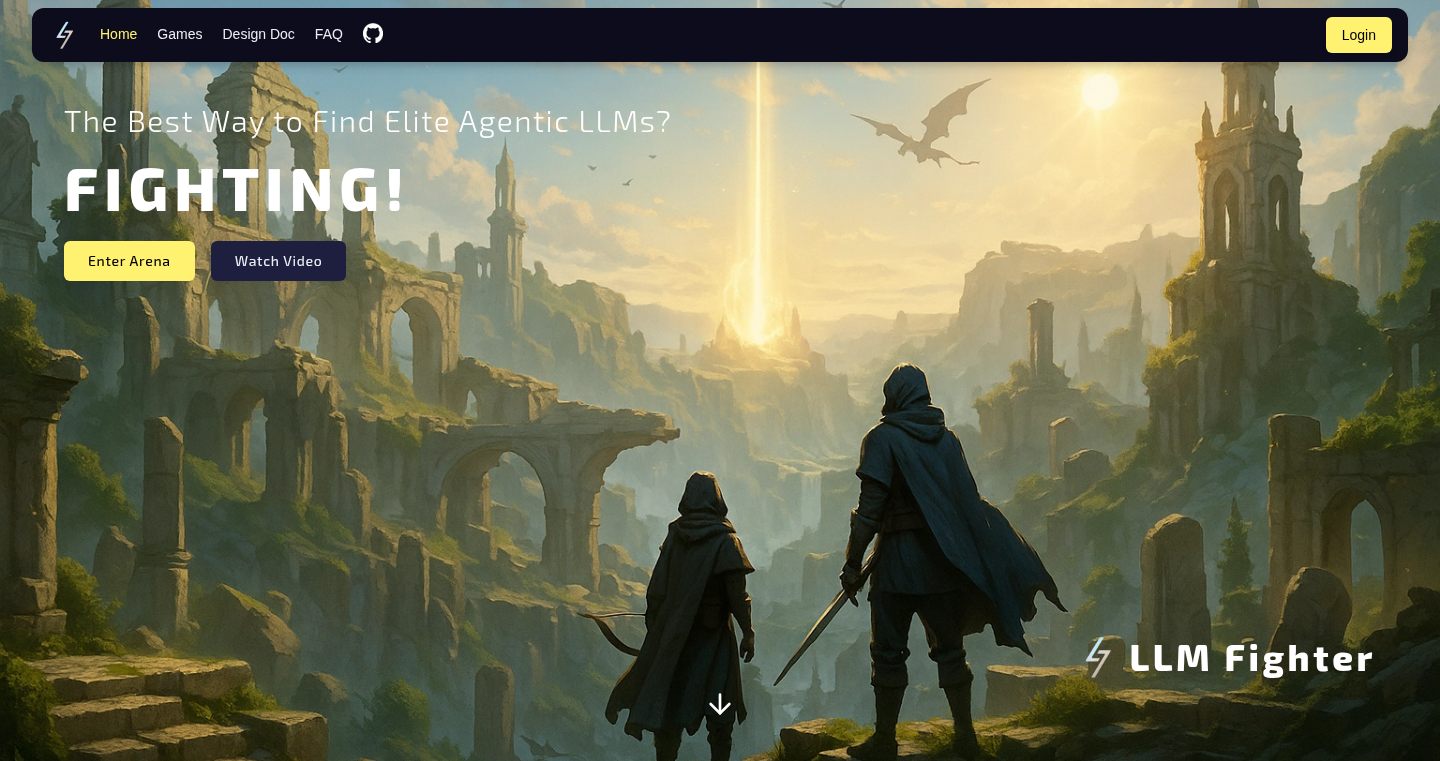
Author
yz-yu
Description
LLM Fighter is a small, open-source, playable benchmark designed to evaluate the performance of LLM (Large Language Model) agents in a head-to-head competition. It focuses on testing their ability to use tools, plan strategies, and execute efficiently. The demo runs in your browser, allowing you to quickly see how different LLMs behave in a controlled environment. This project provides a quick and honest assessment of agentic behavior, offering valuable insights for developers working with LLMs. So this lets you easily test and compare the strategic thinking of different AI models, which is super useful for building smart applications.
Popularity
Points 2
Comments 0
What is this product?
LLM Fighter allows you to pit different LLMs against each other in a simulated 'battle'. You provide the access to an OpenAI-compatible API, and the system handles the rest. The core innovation lies in its ability to stress-test planning, tool usage, and efficiency. Instead of just giving a single 'score', it presents step-by-step logs of each agent's actions, so you can analyze their decision-making process. It's built to be fast and easily accessible, allowing anyone to get a feel for agent behavior quickly. So it's a playground for experimenting with and understanding AI strategies.
How to use it?
Developers can use LLM Fighter to test their own LLM-based agents. You simply connect the project to your preferred LLM service through an API key. The platform then simulates battles, and you can download the logs to understand how the agents performed. You can integrate it into your existing LLM development workflow, using it as a quick evaluation tool before deploying agents in real-world applications. This provides a way to debug and optimize your agent's performance. So, you can instantly see which AI model makes the best decisions for your tasks.
Product Core Function
· Head-to-Head Battle Simulation: The core functionality simulates battles between two LLM agents, forcing them to make decisions, plan, and use tools. This offers a direct comparison of their capabilities.
· Step-by-Step Log Analysis: The project provides detailed logs of each agent's actions. Developers can analyze how agents plan, use tools, and execute strategies, providing insights into their thought processes and performance.
· OpenAI-Compatible API Integration: It supports OpenAI-compatible APIs, which is a common standard, making it easy for developers to connect it to their chosen LLM service, and test the different LLMs available.
· Browser-Based Demo: The demo runs entirely in the browser. Developers can access and experiment with the benchmark without needing to set up complicated environments or installations. This is fast and convenient.
· Open-Source and Playable: The project's open-source nature encourages experimentation and allows developers to modify and customize the benchmark based on their unique needs. So you can see how different models react under your own specific conditions.
Product Usage Case
· Building Chatbots: Developers working on chatbot applications can use LLM Fighter to compare the strategic thinking and decision-making capabilities of different LLMs for customer interaction. So you can find the model that best addresses customer needs.
· Developing AI-Powered Games: Game developers can use the benchmark to test and refine the AI opponents in their games. This ensures the AI behaves realistically and provides a challenging gameplay experience. So, it helps ensure that the game's AI is smart.
· Creating Automation Tools: Those building automation tools can evaluate different LLMs for decision-making and task management. The benchmark helps choose the most efficient and reliable LLM for various automated tasks. So you can pick an AI to make your work easier.
· Research and Development: Researchers can use LLM Fighter to study and compare different LLM agent architectures and strategies. The detailed logs and battle simulations help in understanding the strengths and weaknesses of different approaches. So you can dive deep to understand the inner workings of AI.
49
RestOfTheOwl: AI-Powered Sketch Generator
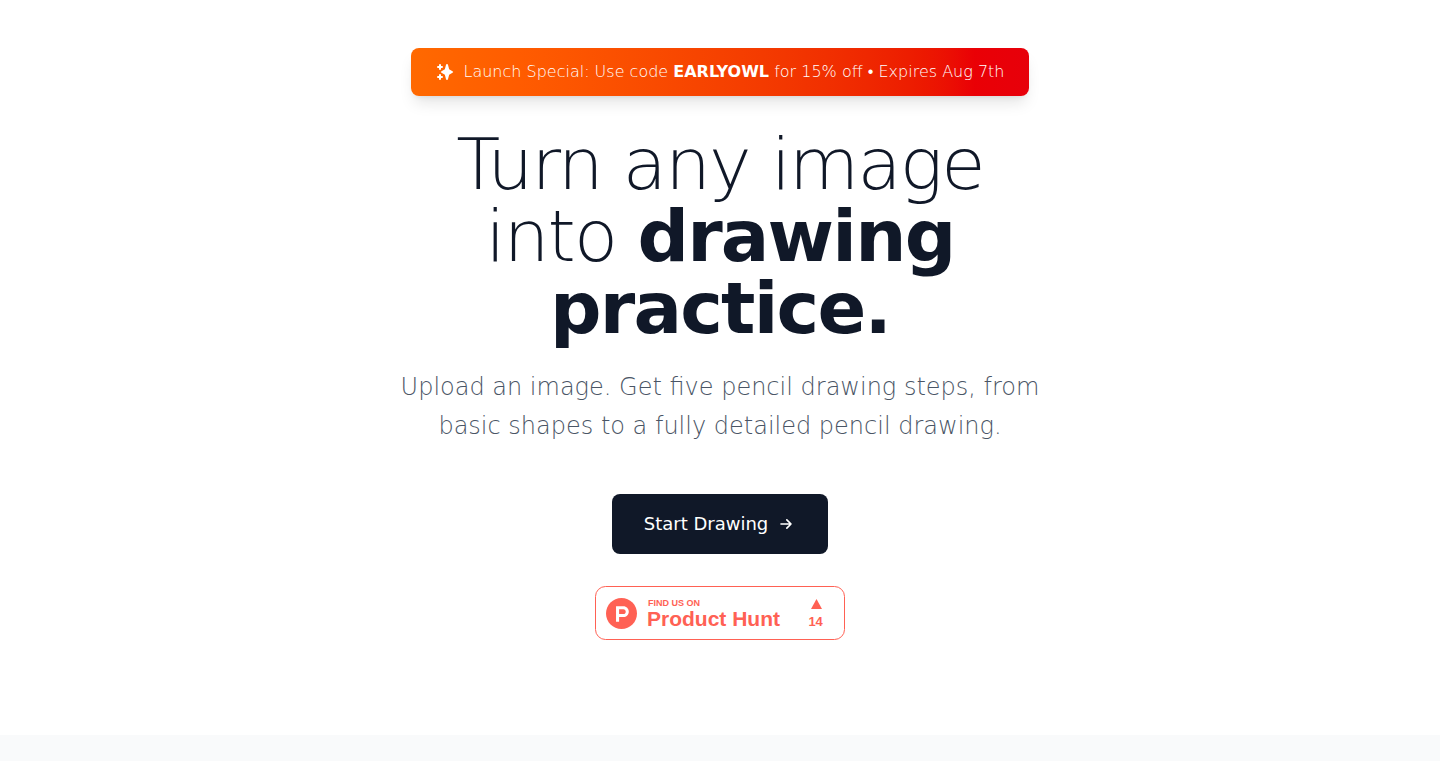
Author
roughike
Description
This project uses the power of AI, specifically ChatGPT, to transform any image into a series of five pencil sketches, breaking down the drawing process step-by-step. The application focuses on making it easier to start drawing from reference images, offering a self-service tool for creating practice sketches. The core innovation lies in leveraging AI to generate sequential drawing steps, assisting artists in understanding and replicating complex visuals. This addresses the common challenge of starting a drawing from a blank page and simplifies the process for beginners. The tool provides a way to break down complex visual references into a series of easier to replicate steps, ultimately helping anyone learn to draw or improve their skills.
Popularity
Points 2
Comments 0
What is this product?
RestOfTheOwl is an application that utilizes AI to analyze an uploaded image and produce five different pencil sketch variations of it. The sketches range from basic shapes and outlines to more detailed renditions, providing a progressive learning experience. It leverages the image processing capabilities of AI models to identify key features and create drawing stages, emulating how an artist might break down a complex image into manageable steps. So what? So this breaks down the barrier to drawing from a reference image for those learning how to draw. Instead of staring at a photo and feeling overwhelmed, you get a step-by-step guide, helping you learn.
How to use it?
Users can upload any image they choose, and the application will generate the five sequential pencil sketch variations. This can be integrated into existing drawing workflows or used independently as a learning tool. For example, a user could take a photo of an object or person, upload it, and then use the generated sketches as a guide for practicing drawing. Artists can use this to break down complex scenes into manageable parts. It could also be used by educators to create step-by-step guides for their students, and anyone who wants to improve their drawing skills in general.
Product Core Function
· Image Upload and Processing: The core functionality allows users to upload any image, which is then processed by the AI to identify key visual elements.
· Sketch Generation in Stages: The AI then breaks down the image into a series of five sketches, progressively increasing in detail. This helps users understand how to build a drawing from basic shapes to a final, detailed piece.
· Output Variety: The system offers a variety of sketches to cater to different skill levels, from simple outlines to detailed shading. This can cater to any skill level and any drawing purpose.
· User-Friendly Interface: The application is designed to be easy to use, allowing for quick uploads and immediate sketch generation. The user interface makes this technology accessible to people of all skillsets.
Product Usage Case
· Art Education: An art teacher uses the tool to create step-by-step guides for their students, simplifying complex subjects and making the learning process more accessible. So what? So the teacher does not have to manually create each drawing step themselves, and can focus on teaching the art principles.
· Personal Practice: A beginner artist uploads a photo of an animal and uses the generated sketches to practice drawing, improving their skills progressively. So what? So you can go from not knowing where to start to building your drawing skills step by step.
· Illustrative Workflow: An illustrator uses the tool to quickly generate sketch variations from reference images, accelerating their creative process and exploring different visual interpretations. So what? So instead of spending time on initial sketches, the illustrator can quickly explore different sketch iterations to arrive at the best final result.
· Hobbyist Tool: A hobbyist interested in sketching uploads a photo from their vacation, and uses the app to practice drawing the landscape or landmarks. So what? So you can improve drawing skills while capturing memories.
50
AI-Powered JUCE Tutorial Generator
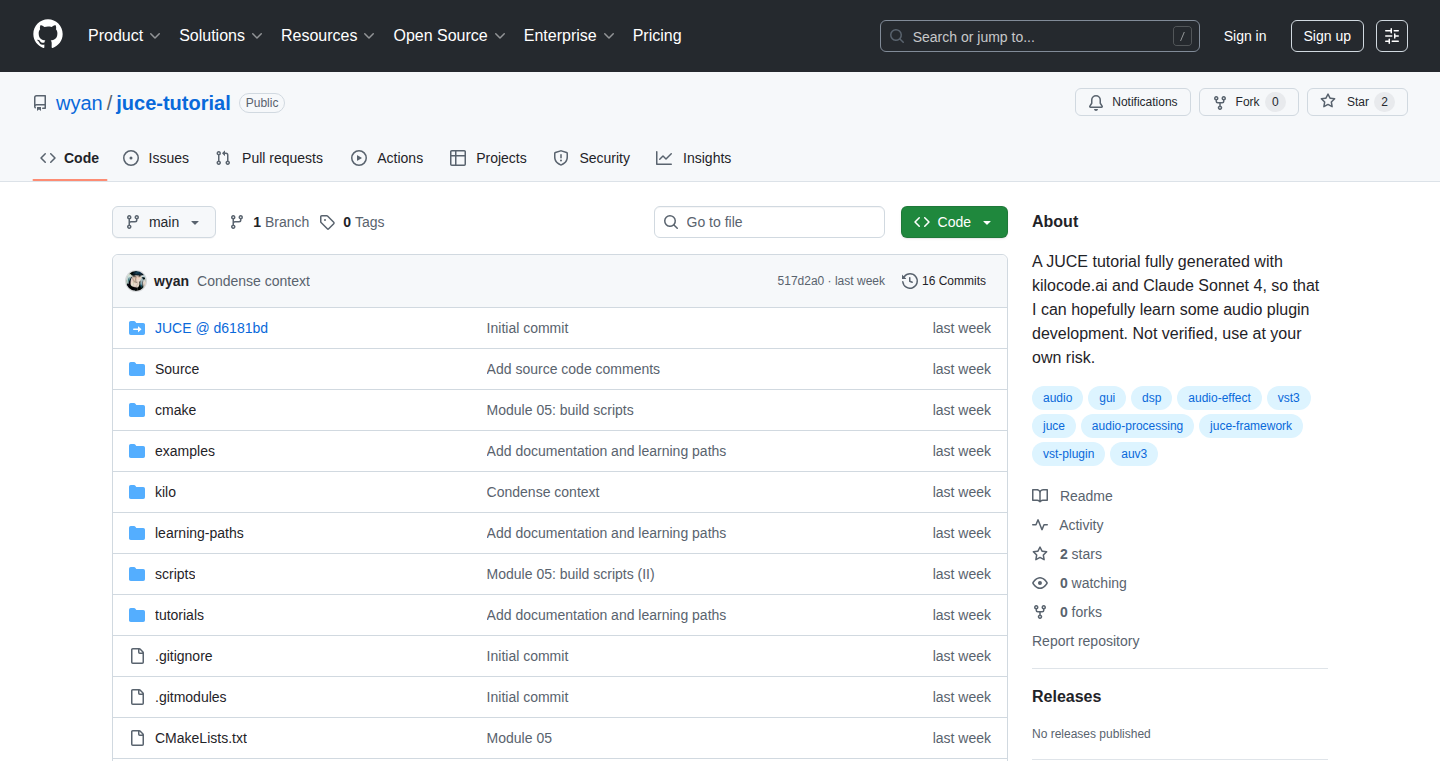
Author
wyan
Description
This project leverages the power of Artificial Intelligence to automatically generate tutorials for JUCE, a popular C++ framework for audio application development. The key technical innovation lies in the use of a language model to understand user queries and translate them into concise, step-by-step JUCE code examples and explanations. It tackles the challenge of simplifying complex coding concepts, making it easier for developers to learn and use the JUCE framework. So this allows developers to quickly grasp and apply JUCE functionalities without spending hours wading through documentation.
Popularity
Points 1
Comments 1
What is this product?
This project employs AI to create JUCE tutorials. It takes a developer's request (e.g., 'How to create a simple sine wave generator using JUCE?') and then generates relevant code snippets with detailed explanations. It uses a large language model, much like the one that powers chatbots, but it's specifically trained to understand JUCE code and the common problems developers face. This streamlines the learning process, enabling faster prototyping and development. So this gives you a personal AI tutor that guides you through JUCE, helping you write audio apps faster.
How to use it?
Developers can interact with the project by providing a natural language query about JUCE functionality. The AI then generates the required code and detailed explanation. Developers can directly copy and paste the code snippets into their JUCE projects, making it easy to integrate the generated code into their existing projects. It can be easily accessed through an API or web interface. So you can quickly get code examples and explanations to integrate into your JUCE projects.
Product Core Function
· Natural Language Processing (NLP) for Query Interpretation: The system understands plain English requests from developers, converting them into coding tasks. This makes the system accessible to those with varying levels of coding knowledge, eliminating the need for precise technical jargon. So you can get coding help without memorizing exact function names.
· Code Generation: Based on interpreted requests, the system generates JUCE code snippets to fulfill those requests. This enables users to quickly get functional code samples without manually coding from scratch. So you can jumpstart your project with ready-to-use code examples.
· Explanation Generation: The system explains the generated code. This helps developers understand what the code does, why it was written that way, and how to modify it for their specific needs. So you understand not just the 'what' but also the 'how' and 'why' behind the code.
· Contextual Understanding and Learning: The AI system can learn from previous interactions and improve its responses over time. This makes the system better at understanding complex requests and generating more accurate and efficient code. So the more you use it, the better it becomes at helping you.
Product Usage Case
· Building Audio Plugins: A developer wants to create a simple delay audio plugin using JUCE. They can query the AI, which generates the core JUCE code and explanation of the process. This allows the developer to quickly get the basics down and continue building their plugin. So you can save time by quickly getting up to speed with the core functionalities.
· Implementing Complex DSP Algorithms: A developer needs to implement a specific digital signal processing algorithm within JUCE. They can query the system for snippets of code and explanations for implementing the algorithm, allowing them to focus on optimizing the DSP, rather than struggling with the initial coding stage. So it helps with building and understanding complex audio processes.
· Troubleshooting Code: When developers get stuck on JUCE-related code issues, they can use the AI to get clarification on the problematic code and receive suggestions on how to resolve errors, making debugging easier. So you can quickly solve your coding problems with the help of AI.
51
AI-Detect: The Open-Source Image Integrity Guardian
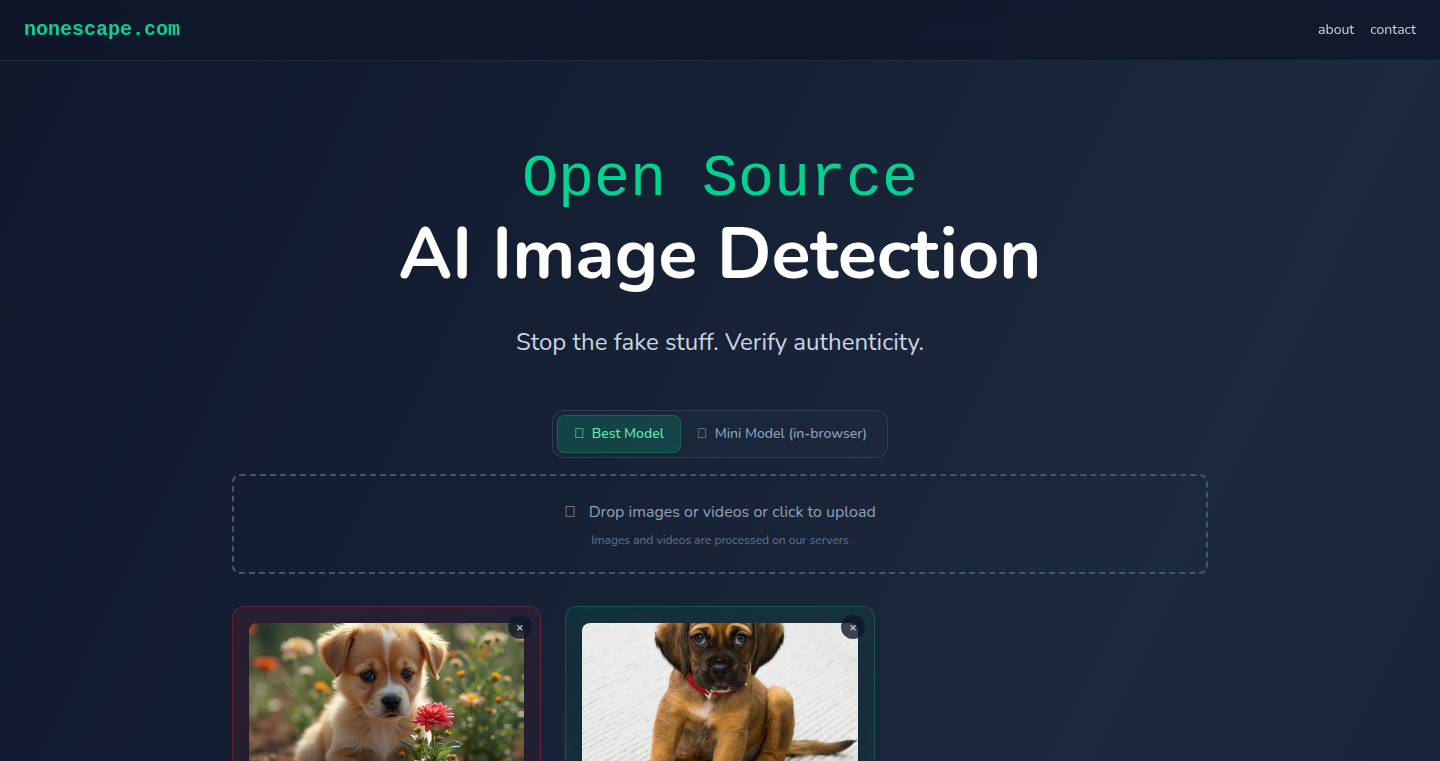
Author
lschneider
Description
AI-Detect is an open-source project that provides a cutting-edge AI model for detecting AI-generated images and deepfakes. It addresses the growing problem of deceptive AI content online, offering a robust solution that outperforms existing commercial detectors. The project offers both a full-sized model and a smaller, browser-compatible version for flexible deployment. This technology allows users to identify AI-generated content, restoring trust in online images and content.
Popularity
Points 2
Comments 0
What is this product?
AI-Detect uses advanced AI, specifically a deep learning model, to identify whether an image was created by a human or generated by an AI. This is achieved by training the model on a massive dataset of both real and AI-generated images. The model analyzes the unique patterns and artifacts present in AI-generated images that distinguish them from authentic photos. So, it's like having a highly trained 'image detective' that can spot fakes. The innovation lies in its superior accuracy compared to existing commercial solutions, and its open-source nature allows for broader access and continuous improvement by the community.
How to use it?
Developers can use AI-Detect through various means. They can run the model locally on their computers using provided JavaScript/Node or Python code, or they can integrate it via a free, rate-limited API. This makes it suitable for different applications, such as building plugins for content moderation, verifying the authenticity of images on social media platforms, or integrating it into a website to flag potential deepfakes. So, you can easily add AI image detection to your existing projects.
Product Core Function
· AI-Generated Image Detection: This is the core functionality, identifying images created by AI. This allows developers to create applications that filter out or flag AI-generated content, which is crucial for maintaining the integrity of information online. For example, a social media platform can automatically flag potentially fake profile pictures.
· Model Variety and Flexibility: The project offers two model sizes: a full version for high accuracy and a smaller version that can run in a web browser on mobile devices. This allows developers to choose the model that best fits their performance and resource constraints. You can use the smaller model for mobile apps, enabling on-the-go detection.
· Open-Source and Community Driven: Being open-source, the project encourages community contributions and improvements. This leads to rapid development, better accuracy, and adaptation to evolving AI image generation techniques. This means the technology will become more reliable and advanced as people improve it together.
· Benchmark and Performance Metrics: The project provides detailed benchmark results, comparing its performance against other commercial solutions. This transparency enables developers to understand the capabilities and limitations of the model, allowing them to make informed decisions on their applications. Knowing the accuracy helps developers in judging the results and deciding if the tool is appropriate for their needs.
Product Usage Case
· Content Moderation on Social Media: A social media platform can integrate AI-Detect to automatically flag potentially fake images, helping users identify deepfakes and maintaining the platform's credibility. So, it can protect users from misinformation spread through manipulated images.
· E-commerce Product Verification: An e-commerce website can use AI-Detect to verify product images, ensuring that they are authentic and not digitally altered, thus building trust with customers. It helps customers be sure they're seeing real product pictures.
· Image Verification Tools: Developers can create browser extensions or standalone tools that allow users to check the authenticity of any image they find online. It will give people the power to know if an image is AI generated or real.
52
Username Explorer: An OSINT Driven Search Engine
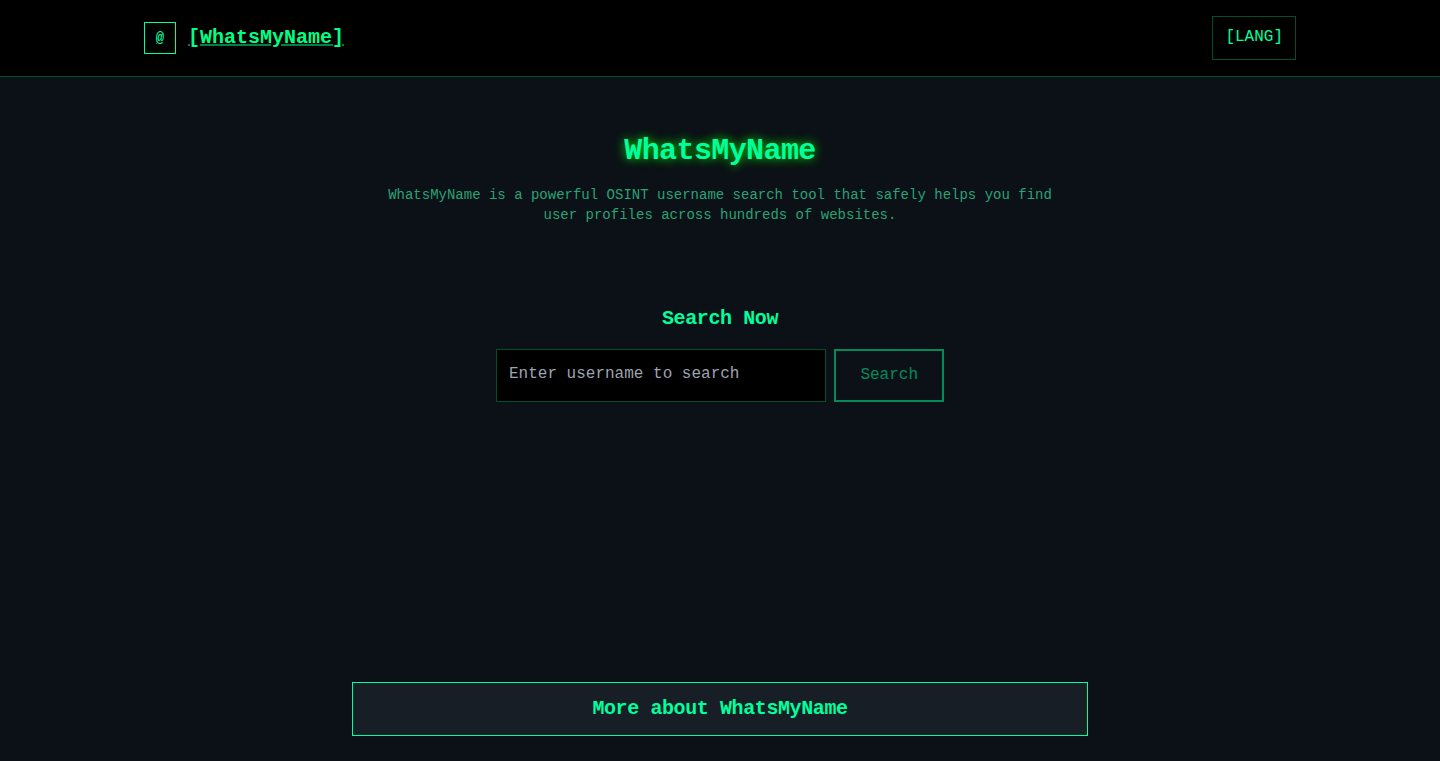
Author
cwlcwlcwlingg
Description
This project is a username search tool built for Open Source Intelligence (OSINT) gathering. It tackles the problem of finding information about a person or entity by searching across various online platforms using a single username. The core innovation lies in its automated aggregation and correlation of data from disparate sources, revealing potential connections and activities associated with a specific username. It simplifies the often complex and time-consuming process of manual OSINT research.
Popularity
Points 2
Comments 0
What is this product?
It's a tool that lets you search for a specific username across the web. It doesn't just search; it intelligently gathers information from different websites and social media platforms. The cool part is that it automatically puts all the pieces together, showing you where the username appears and what kind of information is linked to it. It uses clever programming to automate the process of finding and linking information, which is a huge time saver. So, if you're curious about someone's online presence or doing investigative work, this tool can help you see the bigger picture.
How to use it?
Developers can use this tool by providing a username as input. The tool then searches across a predefined set of platforms and returns a report showing where the username is used, along with associated details like profile information, activity, and potential connections. This can be integrated into other security tools or used as a standalone utility. For example, you could feed this tool into a broader threat intelligence platform to uncover related accounts or activities. It's like having an automated detective that looks for clues across the internet. So, developers can use this to automate OSINT gathering, helping them find data more efficiently.
Product Core Function
· Cross-Platform Username Search: This function allows the tool to search for a given username across numerous websites and social media platforms. It addresses the tedious task of manually searching on each platform. This is useful for identifying all instances of a specific username.
· Automated Data Aggregation: This function gathers search results from different sources and consolidates them into a single, coherent output. It eliminates the need for manual data collection and collation. This saves time and effort in analyzing diverse data sources.
· Correlation and Relationship Mapping: The tool attempts to identify links and relationships between different online profiles associated with a given username, potentially revealing connections between different accounts and activities. This offers a broader view of the online presence.
· Reporting and Data Visualization: The tool presents the gathered information in an organized and easy-to-understand format. This includes reports and visualizations to make the information easier to analyze. It helps in quickly grasping the relevant data and drawing conclusions.
Product Usage Case
· Security Researchers: A security researcher uses the tool to investigate a suspected phishing campaign. By searching for a suspicious username, they discover multiple online profiles, each with different pieces of information that help them trace the origin and scope of the attack. This aids in mitigating the threat faster.
· Journalists: A journalist uses the tool to investigate a person of interest, uncovering previously unknown connections and activities. This data is used to support the journalist's research and reporting. This helps to build a detailed profile on a person.
· Cybersecurity Analysts: A cybersecurity analyst uses the tool to gather intelligence on a particular threat actor. The tool helps to reveal the actor's digital footprint, which is utilized to identify their tactics, techniques, and procedures (TTPs) and to proactively defend against future attacks. This allows analysts to anticipate future attacks.
53
Wan2: AI-Powered Video Generation Playground
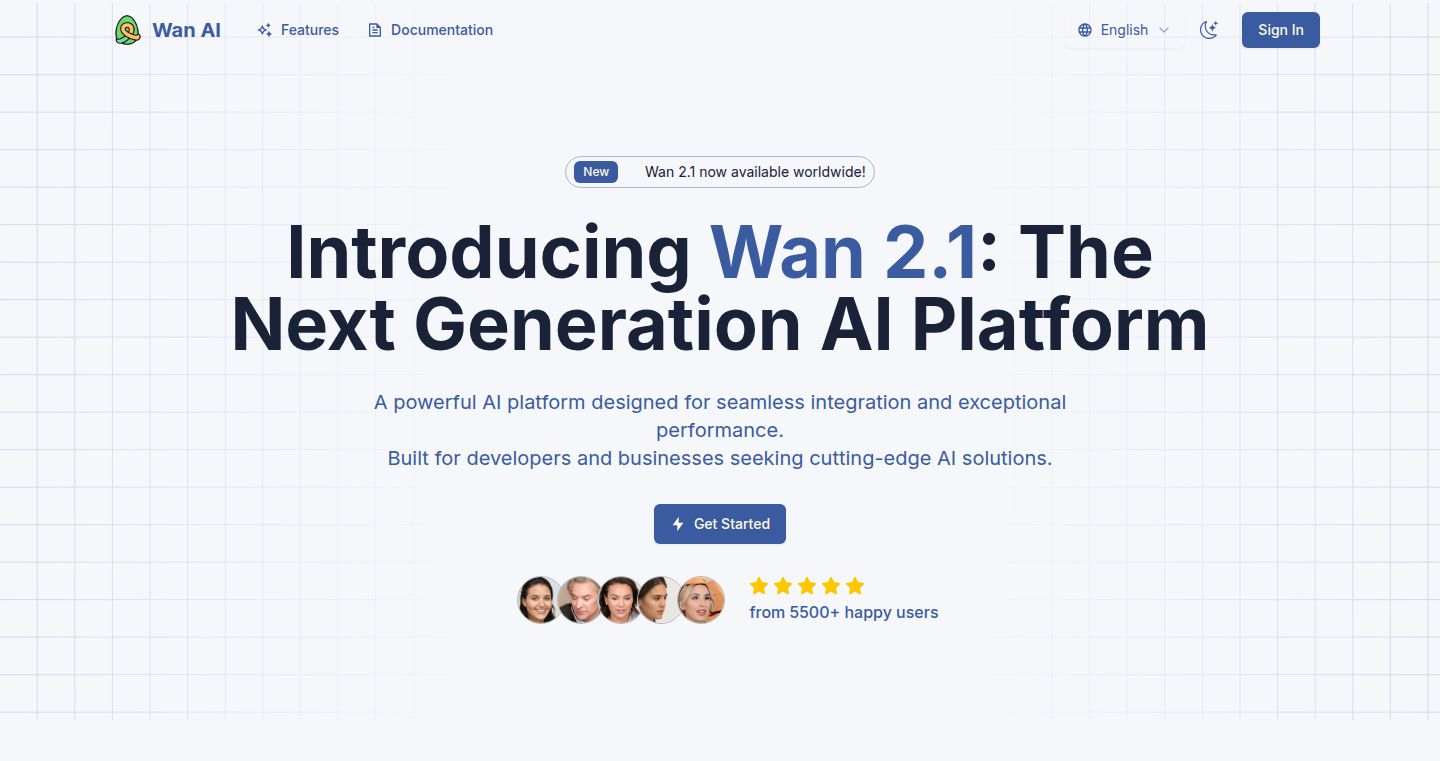
Author
sudofoo
Description
Wan2 is a project that allows users to generate videos using artificial intelligence. It leverages recent advancements in diffusion models and allows for video creation from text prompts, image inputs, or video editing. The core innovation lies in its accessibility – simplifying the complex process of AI video generation and making it user-friendly, even for those without extensive technical knowledge. It solves the problem of creating engaging video content without requiring expensive equipment or specialized skills, making advanced AI video generation accessible to everyone.
Popularity
Points 2
Comments 0
What is this product?
Wan2 simplifies the process of creating videos with AI. It works by using something called 'diffusion models'. Think of it like this: these models start with a noisy, random image or video and then, based on your instructions (text, images, or existing videos), gradually 'denoise' it into a final, polished video. The innovation here is making this complex technology easier to use. Instead of needing to understand complicated code and hardware, you can simply give it instructions, and it generates the video for you. So this gives everyone the power to make videos.
How to use it?
Developers can use Wan2 in several ways. They can create a user interface to allow users to generate videos from text descriptions, integrate it into their existing video editing pipelines, or experiment with different video styles and effects. For example, you can input a text prompt, such as 'A cat playing with a ball of yarn', and the AI will generate a video of that scene. You could also upload an image, and Wan2 can generate a video based on that image, or even modify an existing video. So, developers can add this power to their tools or build whole new video creation platforms.
Product Core Function
· Text-to-Video Generation: This allows you to create videos from text descriptions. It's like having a virtual director who can visualize your ideas. (So what? You can quickly generate marketing videos, explainer videos, or even fun animations based on your text prompts.)
· Image-to-Video Generation: This function lets you transform images into dynamic videos. You can bring static images to life. (So what? Imagine creating product demos from product shots, or adding movement to a digital painting.)
· Video Editing and Modification: Wan2 allows you to edit and modify existing videos by adding effects, changing the style, or combining different video clips. (So what? You can save time and money and create personalized video content.)
Product Usage Case
· Marketing Content: A marketing team can use Wan2 to quickly generate product demonstrations, showcasing product features in an engaging video format. This bypasses the need for expensive video shoots and complex editing workflows. This way, they can generate video advertisements easily.
· Educational Content: Educators can generate short, animated videos to explain complex concepts. A physics teacher, for example, could create a visual simulation of how objects fall, making it easier for students to understand. The use of video can greatly improve engagement.
· Personal Creations: Individuals can use Wan2 to bring their personal stories or creative ideas to life. A writer could create a video based on a chapter of their book, or an artist could generate a moving artwork to showcase their portfolio. This can turn your ideas into reality.
54
Text2Mesh: Generative 3D Asset Creation Engine
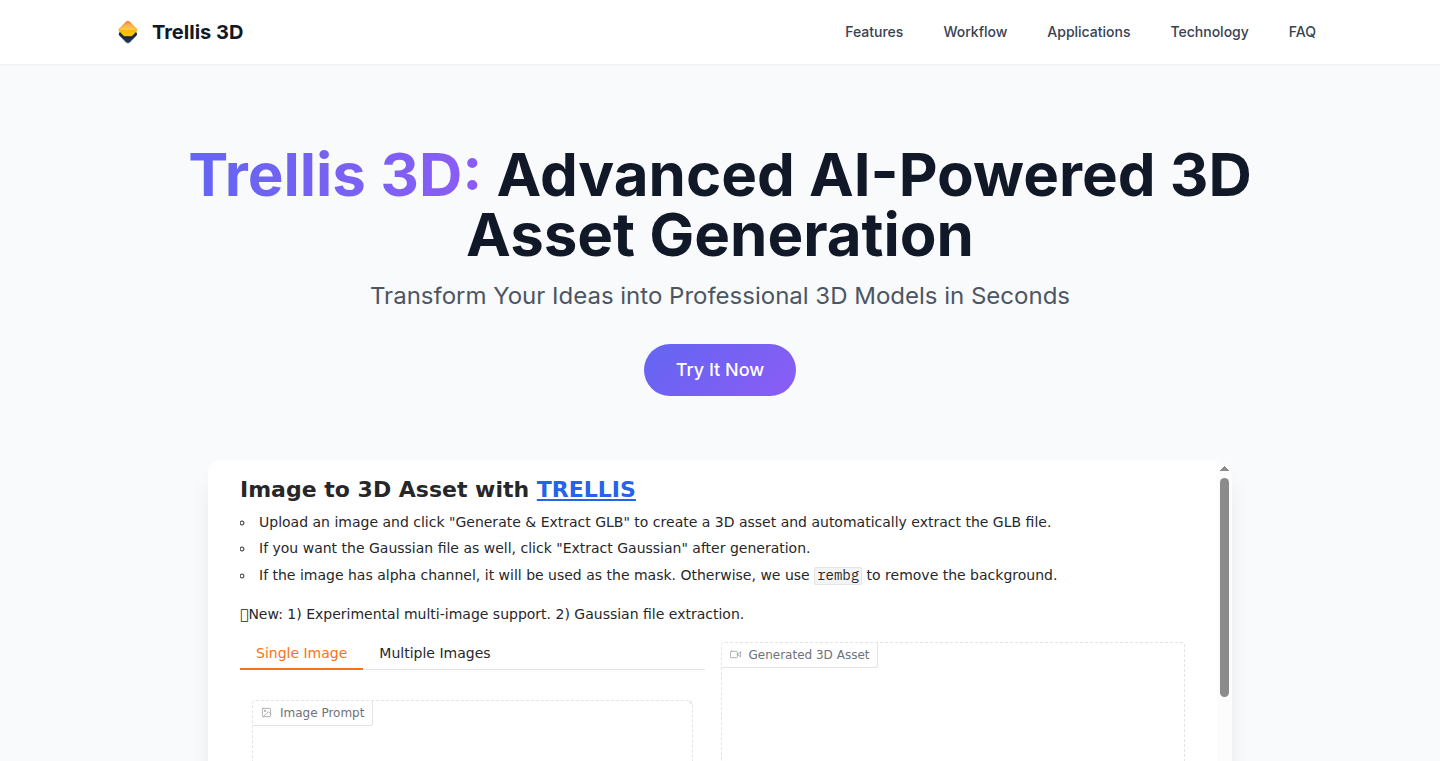
Author
kangfeibo
Description
Text2Mesh is a novel approach to generating high-quality 3D models from text descriptions or images. This project leverages cutting-edge techniques in generative AI, specifically focusing on stable diffusion models and mesh generation to create 3D assets. The core innovation lies in the ability to seamlessly convert textual or visual input into manipulable 3D objects, thereby significantly reducing the time and expertise required for 3D modeling. This addresses the common problem of needing specialized skills and long hours to create 3D assets for games, virtual reality, or other applications.
Popularity
Points 2
Comments 0
What is this product?
Text2Mesh uses a generative AI model, similar to how you might generate an image from a text prompt (like 'a cat wearing a hat'). Instead of creating a 2D image, it creates a 3D model that you can rotate, view from different angles, and integrate into other applications. The project takes text or image inputs, passes them through a stable diffusion model to interpret the prompt, and then employs algorithms to build a 3D mesh (the structure of the object). This approach dramatically simplifies the 3D asset creation pipeline, making it more accessible to developers and designers.
How to use it?
Developers can use Text2Mesh by providing a text prompt (e.g., 'a wooden chair') or an image as input through an API or a user interface. The system processes the input and generates a 3D model. Developers can then download the 3D model in common formats like OBJ or glTF and integrate it into their games, virtual reality experiences, or other 3D applications. So, you can quickly generate custom 3D objects without needing to learn complex 3D modeling software.
Product Core Function
· Text-to-3D Generation: The core function is the ability to transform textual descriptions into 3D models. This significantly reduces the barrier to entry for creating 3D assets, allowing users to describe what they want and receive a corresponding 3D object. For example, if you need a specific type of sword for a game, you can simply describe it and generate it.
· Image-to-3D Generation: Users can input an image and receive a 3D model representing the image's content. This is useful for converting existing 2D assets or real-world objects into 3D models. If you have a photo of a specific product, you can generate its 3D version for use in e-commerce or product demonstrations.
· Mesh Generation and Optimization: The project handles the creation and optimization of the 3D mesh. This involves creating the underlying structure of the 3D model, which can then be further refined and adjusted. This ensures that the models are usable and efficient, and can be deployed in applications.
· Format Export: The generated 3D models are exported in standard formats like OBJ and glTF, which are compatible with most 3D software and game engines. This allows easy integration of the generated assets into various projects.
· Iterative Refinement and Editing: (Potentially, based on the project's evolution). The potential to refine the generated model through additional inputs or editing tools. If you’re not entirely satisfied with the initial result, you can provide more details, and the model will be adjusted. It allows you to fine-tune the model until you have exactly what you want.
Product Usage Case
· Game Development: Developers can use Text2Mesh to quickly create environment assets, props, and characters, significantly speeding up the level design process. For example, generate a unique building or furniture model without needing to hire a 3D artist. So, you can save time and money on creating models for your game.
· Virtual Reality (VR) and Augmented Reality (AR): Create 3D models of objects for interactive VR/AR experiences. Imagine creating a realistic 3D model of a product you want to display in a virtual store. This allows rapid prototyping and asset creation for immersive environments.
· 3D Printing: The generated models can be directly used for 3D printing, enabling the rapid prototyping of physical objects from textual descriptions or images. You can quickly design and 3D print a custom phone case by simply providing a text description of its desired shape and features. This is useful if you have an idea and want to quickly turn it into a real object.
· E-commerce and Product Visualization: Generate 3D models of products to create interactive product demonstrations and virtual showrooms. So, you can offer customers a more engaging shopping experience.
· Education and Training: Create 3D models for educational purposes, allowing students to visualize complex concepts. For example, generate a 3D model of a human organ for anatomy lessons. This allows more effective teaching and learning.
55
BizPlanAIPro: AI-Powered Business Plan Generator
Author
Deb_S
Description
BizPlanAIPro leverages the power of artificial intelligence to help founders create professional business plans quickly. It tackles the common challenges of lengthy writing processes, high costs, and the uncertainty often involved in business plan creation. The core innovation lies in its ability to automate key sections like executive summaries, SWOT analyses, and financial forecasts. This allows users to generate investor-ready plans within minutes, a significant time-saving advantage. So what? This dramatically reduces the time and effort required to secure funding or present a clear vision for a business.
Popularity
Points 1
Comments 1
What is this product?
BizPlanAIPro uses AI to automatically generate key components of a business plan. It works by taking in basic information about your business and then using algorithms to craft an executive summary, SWOT analysis (identifying strengths, weaknesses, opportunities, and threats), and financial projections. The system generates charts and downloadable PDF reports. Think of it as having an AI assistant that helps you with the hard parts of writing a business plan. So what? It automates tedious tasks and helps you focus on your core business.
How to use it?
Users can access BizPlanAIPro via a web interface. You input information about your business, and the AI generates the business plan components. The generated content can then be reviewed, edited, and downloaded as a PDF. It is likely developers and entrepreneurs will use this by going to the provided website and inputting data about their business. The integration is simple: you just start using it via the provided web interface. So what? Quickly generates documents that would otherwise take a significant amount of time to develop.
Product Core Function
· Instant Executive Summary Generation: This feature generates a concise overview of the business. This is often the first thing investors see, and it can be crucial for making a good impression. So what? Saves time and effort in crafting a compelling introduction to your business.
· Automated SWOT Analysis: Identifies and analyzes the Strengths, Weaknesses, Opportunities, and Threats of the business. This is a crucial exercise for understanding the competitive landscape and developing a strategic plan. So what? Helps you identify critical factors that affect your business's success.
· Automated Financial Forecasts with Charts: Generates financial projections, including revenue forecasts, expense budgets, and cash flow statements. This feature typically includes charts and graphs to visually represent the financial data. So what? Provides a clear and easy-to-understand financial roadmap for potential investors.
· Downloadable PDF Reports: Allows users to download the generated business plan as a PDF document, making it easy to share with investors, partners, or advisors. So what? Provides a professional-looking document in a standard format.
Product Usage Case
· Startup Funding: A new startup can use BizPlanAIPro to quickly generate a business plan for investors to help secure initial funding. The AI helps create the core sections, saving time and resources. So what? Accelerates the fundraising process.
· Internal Strategic Planning: Established businesses can use BizPlanAIPro to create updated business plans for internal strategic planning purposes. The AI can help analyze the business and update the plan. So what? Helps in internal planning.
· Pitch Deck Preparation: Use the AI-generated summary and financial projections as a starting point for developing a pitch deck to present to potential investors. So what? Expedites the preparation of investor-facing materials.
· Business Development: Entrepreneurs can use the tool to draft a business plan to guide business development strategies and establish goals. So what? Guides the strategic process.
56
YAML-Driven Dev-Command Interface for Coding Agents (hooks_mcp)
Author
scosman
Description
This project simplifies the interaction between coding agents (like AI code assistants) and your development tools (linting, formatting, testing). It allows developers to define commands in a simple YAML file, which the agents can then access through MCP (Message Communication Protocol). The core innovation lies in providing a structured, secure, and efficient way for agents to execute development tasks, enhancing productivity and reducing errors. It's like giving your AI assistant a clear set of instructions and permissions for interacting with your code.
Popularity
Points 2
Comments 0
What is this product?
This project works by creating a bridge between your coding agents and your development tools using a YAML configuration file and the MCP. You write a YAML file that specifies the commands you want to run (e.g., 'run tests', 'format code') and the tools needed (e.g., 'pytest', 'prettier'). The coding agents then use this YAML file, through MCP, to understand what commands are available and how to use them. This setup enables secure access control, argument validation, and improves the speed and efficiency of the process. So, instead of agents having to guess how to run tests, they know exactly what to do and how to do it, which saves you time and frustration.
How to use it?
Developers use this project by creating a YAML file in their project repository. This YAML file defines the commands and tools the coding agents can access. They would then set up their coding agents (like those integrated in IDEs such as Cursor or Windsurf) to connect to the MCP server provided by this project. The agent will automatically parse the YAML to discover available commands, tool arguments, and other requirements. You might integrate it by setting up the project's MCP server on your local machine, making it accessible for your coding agents, and including the YAML configuration in your project repository. So, you can easily manage and share your dev-tool instructions with your team.
Product Core Function
· Simple YAML Configuration: Define dev-commands (lint, format, test, etc.) in a single YAML file. This provides a human-readable and easily shareable configuration.
· Tool Discovery for Agents: Coding agents can automatically identify the available development tools and their necessary arguments, eliminating the need for manual command input.
· Enhanced Security: Limit the commands agents can execute and validate the inputs they generate, improving security by preventing the execution of potentially harmful operations. For example, ensuring a file path used by an agent is inside the project directory.
· MCP Integration: Leverages MCP for interaction. It means it works wherever MCP is supported (Cursor, Windsurf, etc.).
· Speed and Efficiency: Enables parallel execution, reduces the number of tokens needed to generate commands (for AI agents), and minimizes errors. By automating the process, developers save time and effort.
· Additional Features: Supports features like stripping ANSI codes, loading .env files, defining required secrets (without checking them in), and handling exit codes, stdout, and stderr for better control and debugging.
Product Usage Case
· Automated Code Formatting: Developers can use this project to set up a code formatting command in the YAML file (e.g., 'format: prettier --write .'). When the coding agent detects a need for code formatting, it will automatically use the defined command, ensuring code consistency across the project. So, you don't have to manually format your code every time, saving you time and improving code quality.
· Simplified Testing: Define test commands in YAML and instruct the agent to execute them when changes are made. The agent knows the exact test command and its parameters, ensuring all tests are executed correctly without manual intervention.
· Secure Continuous Integration: Use this project to specify commands for running security checks and linting within your CI/CD pipeline. This limits the commands that can be run by agents and validates arguments, preventing security vulnerabilities in the development workflow. This makes it easier and safer to integrate coding agents into continuous integration.
· Team Collaboration: Share a single YAML file with a team so every member's coding agent (if they support MCP) has access to the same commands and tools, ensuring consistency across the team. By sharing the YAML configuration file, every team member can leverage the same commands and tools, promoting consistent code formatting and preventing discrepancies.
57
EACL: Embedded Authorization for Clojure and Datomic
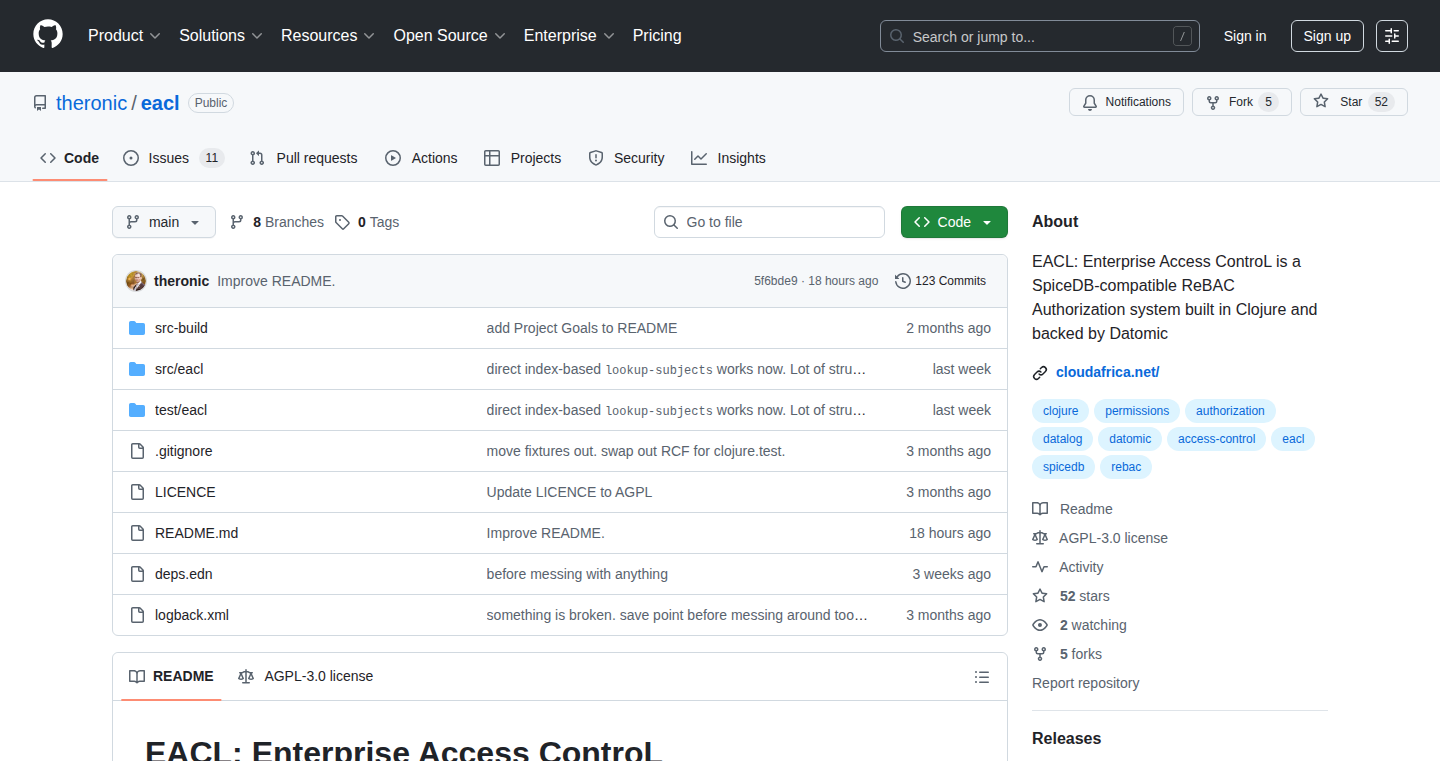
Author
pgt
Description
EACL is a library that lets you manage user permissions (authorization) directly within your Clojure applications that use the Datomic database. It's inspired by systems like SpiceDB, but instead of relying on an external service, EACL integrates authorization logic directly into your application. This approach simplifies things, especially for smaller projects, by eliminating the need for complex synchronization between your data and the permission system. It allows developers to easily manage who can access what in their applications, with the flexibility to scale up to a more advanced external system later if needed.
Popularity
Points 2
Comments 0
What is this product?
EACL is a library that helps you control who can access what in your Clojure applications, specifically those using the Datomic database. Think of it as a built-in gatekeeper for your data. It's built to work like SpiceDB, a powerful permission system used by Google, but runs directly within your application. This means you don't have to deal with separate permission databases or complicated data synchronization.
The core idea is that you describe who has access to what (e.g., "User A can see Account B") directly in your data model. EACL then uses this model to answer questions like "Can this user see this data?". It achieves this by efficiently traversing the relationships you've defined in your Datomic database.
So what's the innovation? It streamlines the process of setting up and managing permissions in Clojure applications using Datomic. It makes it easier and faster to implement access control, removing the headaches of syncing with external authorization systems. It’s a direct solution to the common problem of managing permissions in applications, tailored for the Clojure and Datomic ecosystem. This reduces complexity and improves the overall development experience.
How to use it?
Developers integrate EACL into their Clojure and Datomic projects by adding it as a dependency. They then define the permissions and relationships between users, resources, and actions within their data model in Datomic. For example, you might specify that a user owns an account, and owners have certain permissions.
EACL provides functions to check if a user has a particular permission (e.g., 'can_view_account') or to find all the resources a user is allowed to access. This can be used to filter data returned from database queries or to control which parts of your application a user can interact with. In essence, you'd use EACL’s functions in your application's logic to enforce access controls based on the permission definitions you have. Think of it as adding a layer of security and control at the data access level.
For instance, in a web application, you could use EACL to ensure a user can only see their own data or the data they are authorized to view. By integrating EACL, developers can create authorization rules and access controls natively within their Clojure/Datomic applications, improving security and reducing development time.
Product Core Function
· Permission Checking: This is the core feature, allowing you to quickly determine if a user has the necessary permissions to perform an action or access a resource. This involves checking the permission graph defined in Datomic. Value: Ensures users only have access to what they are supposed to, maintaining data integrity and security. Application: Used in API endpoints, UI components, and any other area where access needs to be controlled.
· Subject Lookup: This function enables identifying the subjects (users or entities) that have access to a specific resource. This is useful for understanding who has what permissions on a particular piece of data. Value: Provides transparency and visibility into access controls. Application: Helps in auditing access, displaying access lists, or managing user permissions.
· Resource Lookup: This function helps identify resources that a specific subject (user) can access. Value: Enables you to efficiently retrieve all resources a user can interact with based on their permissions. Application: Useful for creating user interfaces that only show the resources a user is allowed to see, or for building role-based access controls.
· Datomic Integration: This is not a single function but the foundational aspect. EACL leverages the Datomic database as its underlying data store for permissions and relationships. Value: Seamless integration with Datomic and leveraging Datomic's indexing capabilities for efficient permission lookups. Application: Directly uses Datomic’s data structure and query language for authorization management.
· Clojure Protocol Implementation: EACL implements the SpiceDB gRPC API as an idiomatic Clojure protocol. Value: This provides a familiar interface for Clojure developers to interact with the authorization system, as it adheres to Clojure's conventions. Application: Allows developers to write authorization logic that is natural within the Clojure ecosystem, and provides a consistent way to model permissions.
Product Usage Case
· SaaS Application Access Control: In a software-as-a-service application built with Clojure and Datomic, you could use EACL to implement role-based access control. For example, you could define roles like 'Admin', 'Editor', and 'Viewer', and use EACL to manage which users are assigned to which roles and what access each role grants. When a user attempts to view or edit data, EACL is used to check their permissions based on their role, ensuring that they only see or modify the data they're authorized to access.
· Data Filtering for Multi-tenant Applications: For multi-tenant applications (where multiple clients share the same infrastructure), EACL can be used to ensure that each client's data is kept separate. By associating data with a specific tenant and defining access rules using EACL, you can guarantee that a user from one tenant cannot access data belonging to another tenant. This helps maintain data privacy and compliance.
· Content Management System (CMS) Permissions: In a CMS, you might use EACL to control who can create, edit, and publish content. You can define access rules based on user roles or individual permissions. For example, an editor might be able to edit content but not publish it, while an admin could do both. EACL would be integrated into the publishing workflow to check permissions before allowing actions to be performed.
58
ReactOS: A Browser-Based macOS Interface
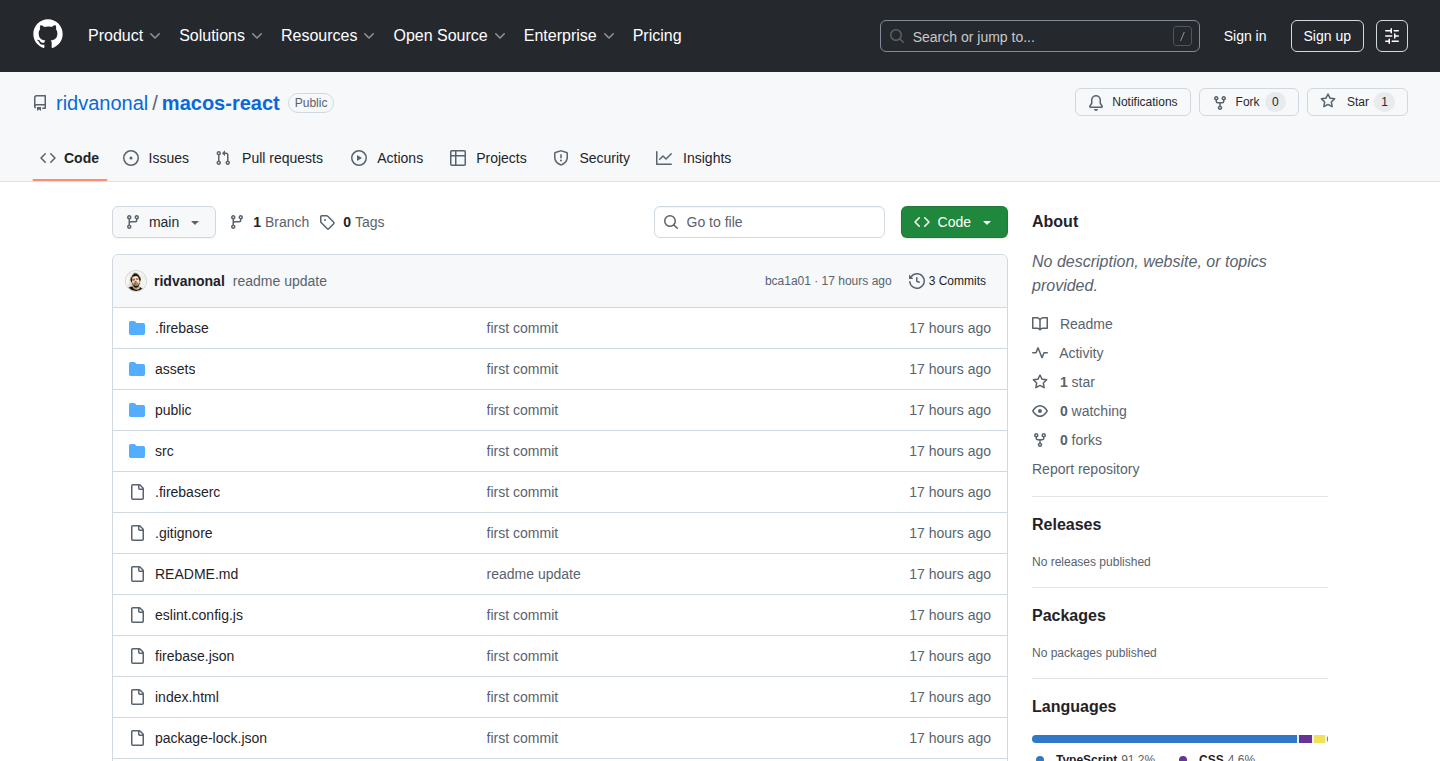
Author
rdvnnl
Description
This project recreates the macOS desktop experience entirely within a web browser, using React, Tailwind CSS, Zustand, and Framer Motion. It allows for a simulated dock, drag-and-drop windows, and a file-like workspace, offering a fully responsive user interface. The core innovation lies in bringing a complex desktop environment to the web, demonstrating how modern web technologies can emulate native application behaviors and providing a unique user experience.
Popularity
Points 2
Comments 0
What is this product?
This project replicates the look and feel of macOS within a web browser. It leverages React, a popular JavaScript library for building user interfaces, along with Tailwind CSS for styling, Zustand for state management, and Framer Motion for animations. The innovative aspect is its ability to mimic native operating system functionalities, like window dragging and a functioning dock, all within the confines of a web page. So, it essentially brings the macOS experience to any device with a browser, offering a fresh perspective on web interface design.
How to use it?
Developers can interact with this project by exploring the provided demo and reviewing the source code on GitHub. They can learn how to use React, Tailwind CSS, Zustand, and Framer Motion together to build complex and interactive user interfaces. This provides a practical example of how to create applications that feel more like native desktop applications, potentially inspiring new approaches to web app design. The project demonstrates techniques for managing UI state, handling user interactions, and creating smooth animations, all crucial for creating a compelling user experience. So, it's a playground to learn about modern web development and user interface design.
Product Core Function
· Desktop Environment Simulation: The core function is to simulate the macOS desktop experience within a browser. This includes a dock, draggable windows, and a file-like workspace. This is valuable because it shows how to create a highly interactive and user-friendly web interface. For developers, it offers insights into replicating native application behaviors in a web context, enhancing the user experience. So this is useful for developers who want to build more interactive web applications.
· Drag and Drop Functionality: The project implements drag-and-drop features for windows and potentially other elements. This showcases the power of web technologies to mimic native application interactions. This is useful for creating intuitive and user-friendly web applications, particularly those requiring direct user manipulation of interface elements. It's beneficial for applications like online design tools or file management systems. So this helps developers make their web apps more user friendly.
· Responsive UI Design: The interface is designed to be responsive, adapting to various screen sizes. This ensures the application functions seamlessly across different devices, from desktops to mobile phones. This is crucial for modern web development, ensuring accessibility and a consistent user experience. It's useful for building applications that can reach a wider audience and offer a better experience on any device. So this helps in building apps that look and work well on all devices.
· State Management with Zustand: The project uses Zustand, a state management library, to handle the application's internal state. This allows for managing user interface data and interactions efficiently. Using Zustand simplifies state management within a React application, making the codebase cleaner and easier to maintain. So this helps developers to efficiently organize and manage complex web applications.
Product Usage Case
· Interactive Web Applications: The techniques used can be applied to build interactive web applications, such as online design tools or project management dashboards. The ability to create draggable windows and other interactive elements enhances the user experience. For instance, a designer could use this approach to create a web-based design tool where they can arrange elements by dragging them on a simulated workspace. So, this helps make web apps feel more like desktop applications.
· Web-Based Operating System-like Interfaces: Developers can use the project as a starting point to create web-based interfaces that mimic operating system environments. This could be used for educational purposes, for example, a virtual environment that teaches users about computer file systems and user interface design. So, this is useful to create more engaging educational software.
· Custom User Interfaces: The concepts can be applied to create custom user interfaces for various applications. This could include creating a specific desktop environment for a particular product or building a UI with a unique look and feel. For example, a company could adopt these techniques to develop a custom UI for their internal tools, which helps standardize user experience across all the tools. So, this helps in creating custom interfaces that give applications a unique appearance.
59
ClipCert: Cryptographic Video Authenticity Verification
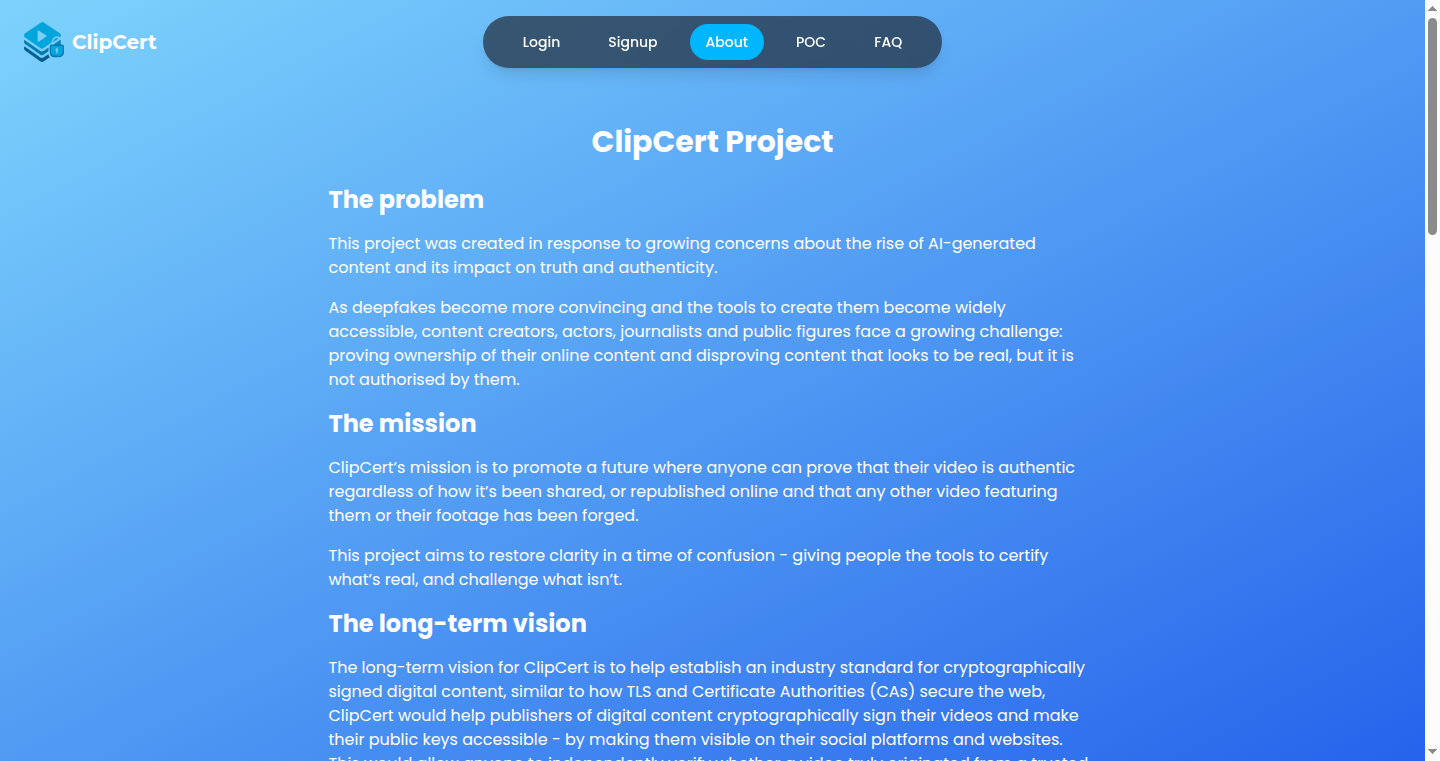
Author
stuvinton
Description
ClipCert is a tool that uses traditional cryptographic signatures to verify the authenticity of videos. It tackles the growing problem of video manipulation and deepfakes by providing a way to prove that a video hasn't been tampered with since it was created or last verified. The innovation lies in applying established cryptographic principles to video, creating a verifiable chain of trust. It solves the technical challenge of ensuring video integrity through a transparent and auditable process.
Popularity
Points 1
Comments 1
What is this product?
ClipCert works by creating a digital signature for a video file. This signature is like a unique fingerprint, generated using cryptography. When you have the video and the signature, you can use ClipCert to verify if the video is exactly the same as when the signature was created. Any change to the video, no matter how small, will result in a different signature, showing that the video has been altered. The innovation here is using established cryptographic techniques to provide a simple and reliable solution to video verification.
How to use it?
Developers can use ClipCert in various applications. For example, they can integrate it into video editing software to automatically generate signatures for their work. They could also build systems that require verified videos, such as news platforms or social media sites, ensuring the content's integrity. The integration would involve using ClipCert's API (Application Programming Interface) to generate and verify signatures within their existing workflows. So, imagine you are a news reporter, and want to make sure a video you got is real. You can easily use this.
Product Core Function
· Video Signature Generation: This function generates a unique cryptographic signature (digital fingerprint) for a video file. This ensures that any changes to the video will result in a different signature, making it easy to detect tampering. This is valuable for creating a reliable foundation of trust for the video.
· Signature Verification: This function allows users to verify the authenticity of a video by comparing the generated signature with the original one. If the signatures match, the video hasn't been changed. If they don't, the video has been altered. This is super useful for validating the video's integrity and reliability.
· Timestamping: ClipCert potentially incorporates timestamping, which records the time the signature was created. This helps to show when the video was generated or last verified, providing crucial chronological context. This is critical for establishing a timeline of trust.
· Integration APIs: Providing APIs for developers to easily integrate ClipCert's features into their applications. This makes the technology accessible and usable in a variety of contexts, such as video editing, content management systems, and social media platforms. This is essential for allowing many people to utilize ClipCert's features.
Product Usage Case
· News Reporting: A news organization could use ClipCert to verify the authenticity of video footage from the field, ensuring that the content they publish is accurate and hasn't been manipulated. This builds trust with their audience and maintains journalistic integrity.
· Legal Proceedings: In legal cases, ClipCert can be used to verify video evidence, demonstrating its authenticity and ensuring that it hasn't been tampered with. This helps in creating a strong, reliable evidence base.
· Social Media Platforms: Social media platforms can integrate ClipCert to verify videos uploaded by users, helping to combat the spread of misinformation and deepfakes. This can improve user trust in the platform.
· Content Creators: Video editors can use ClipCert to create verified versions of their work, providing proof of originality and ensuring that their content is not altered without their permission. This is very useful if you create videos.
60
VisuAll: Screenshot & Graphic Toolkit
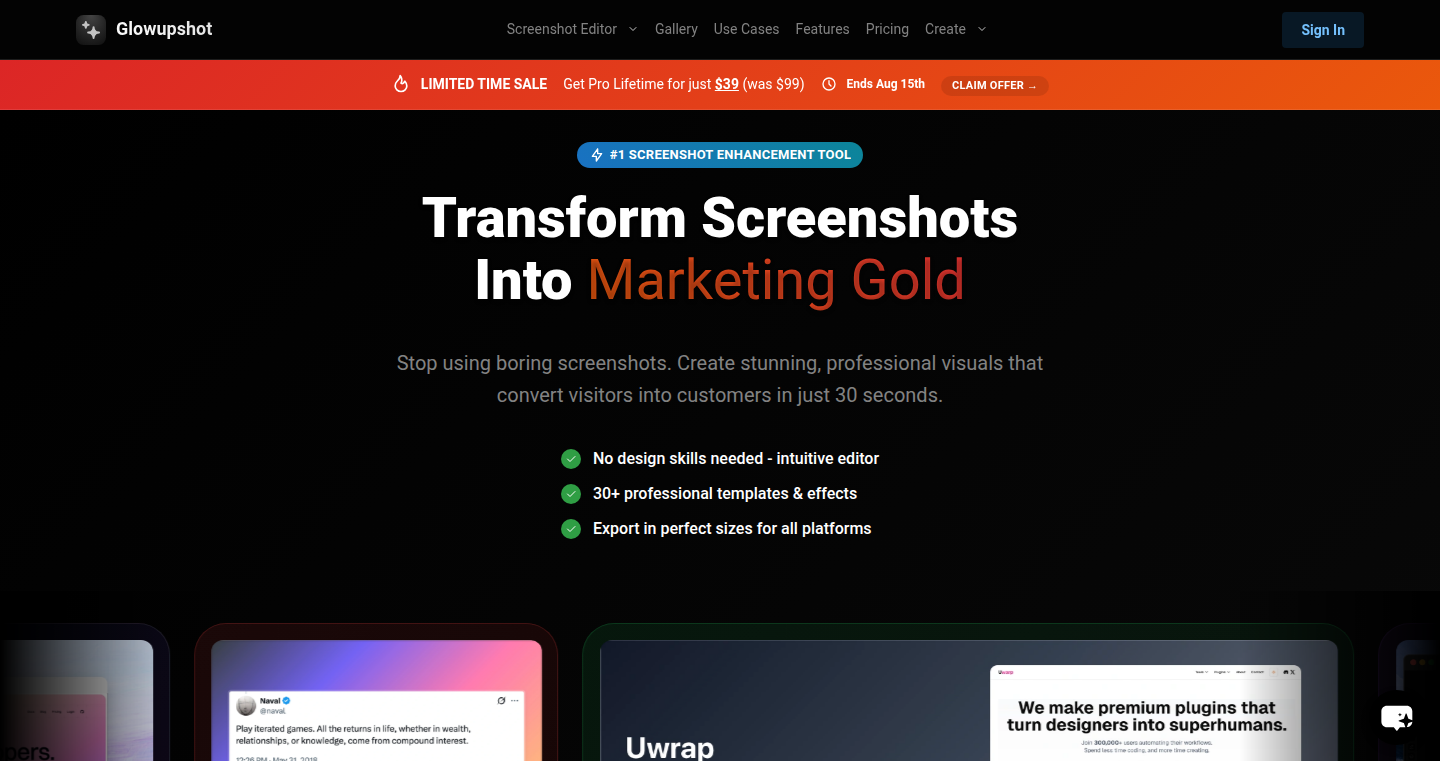
Author
omarkhairy21
Description
VisuAll is a single application designed to transform screenshots and create stunning graphics, tackling the common issue of creating professional visual assets for various platforms. It simplifies the process of adding browser frames (macOS Safari, Chrome, Arc), gradient backgrounds, and proper sizing for different social media and presentation needs. This allows users to easily create eye-catching visuals for their projects and content, improving the overall presentation and engagement.
Popularity
Points 2
Comments 0
What is this product?
VisuAll is essentially a visual enhancement tool. It works by taking your plain screenshots and adding professional touches like browser frames, background gradients, and optimized sizes for different social media platforms. Think of it as a one-stop shop for making your visuals look polished and ready for sharing. The innovation lies in its ease of use, providing a streamlined workflow for creating engaging content without needing to juggle multiple design tools. So, if you need to create good-looking graphics quickly, this is for you.
How to use it?
Developers and designers can use VisuAll by first capturing a screenshot or importing an image. Then, they can apply browser frames (like a simulated Chrome window) or customize backgrounds with gradients. The tool also offers pre-set sizes optimized for different social platforms like Instagram, Twitter, and LinkedIn. You can also add logos and text. Finally, you export the result. For example, a developer showcasing a new API can quickly create a polished visual for their documentation by using the browser frame and adding a gradient background to highlight key features. So you can quickly create professional looking visuals without needing complex graphic design software.
Product Core Function
· Screenshot Enhancement: This feature enables adding realistic browser frames to screenshots, making them look like they are displayed in a Chrome or Safari window. This is valuable for making your project or product look more professional and trustworthy when used in tutorials, documentation, or presentations. It also helps showcase your software as it's intended to be used.
· Gradient Backgrounds: The ability to add beautiful gradient backgrounds to images transforms simple screenshots into visually appealing assets. This is particularly useful for social media posts, where attention-grabbing visuals are key to gaining visibility. It's also useful for marketing content, as it helps to make your products stand out and look modern.
· Platform-Specific Sizing: The tool provides presets for various social media platforms and other use cases, such as presentations and website banners. This ensures that your visuals are always correctly sized and formatted for each platform, saving you time and effort in manually resizing images. This is important because it ensures a consistent and professional appearance of the graphics across all your channels.
· Template Studio: This features allows users to create stunning Open Graph images and social media graphics. It is designed for users who want to quickly generate high quality promotional graphics for social media and website assets. The templates enable easy brand customization for logos and text. Users can create beautiful and engaging graphics for marketing and content.
· Logo Upload and Positioning: The feature allows users to upload and add their logo to their screenshots and graphics. This helps users add their branding to their content and graphics. It is helpful for anyone who wants to showcase their brand on their content.
Product Usage Case
· A developer uses the tool to create a professional-looking screenshot of their API documentation, using a browser frame and a subtle gradient background. The enhanced visual makes the documentation more appealing and easier for other developers to understand.
· A designer creates a portfolio mockup for Dribbble, showcasing their latest project with a device frame, a custom background, and optimized sizing. This helps the designer present their work professionally and attract potential clients.
· A content creator uses the tool to create engaging social media graphics for their latest blog post. The graphics use gradient backgrounds and text overlays to highlight key points. This helps to increase engagement and click-through rates.
· A marketer is launching a new product and uses the tool to create compelling feature announcements and Open Graph images for social media and website. The tool's ease of use allows them to create visually appealing content quickly and efficiently.
· A teacher uses the tool to create educational content in the form of tutorials and presentations. The tool's various features, such as device frames and gradient backgrounds, allow them to create content that is highly informative and aesthetically pleasing.
61
CeresCRM: Lightning-Fast, Minimalist CRM for Startups
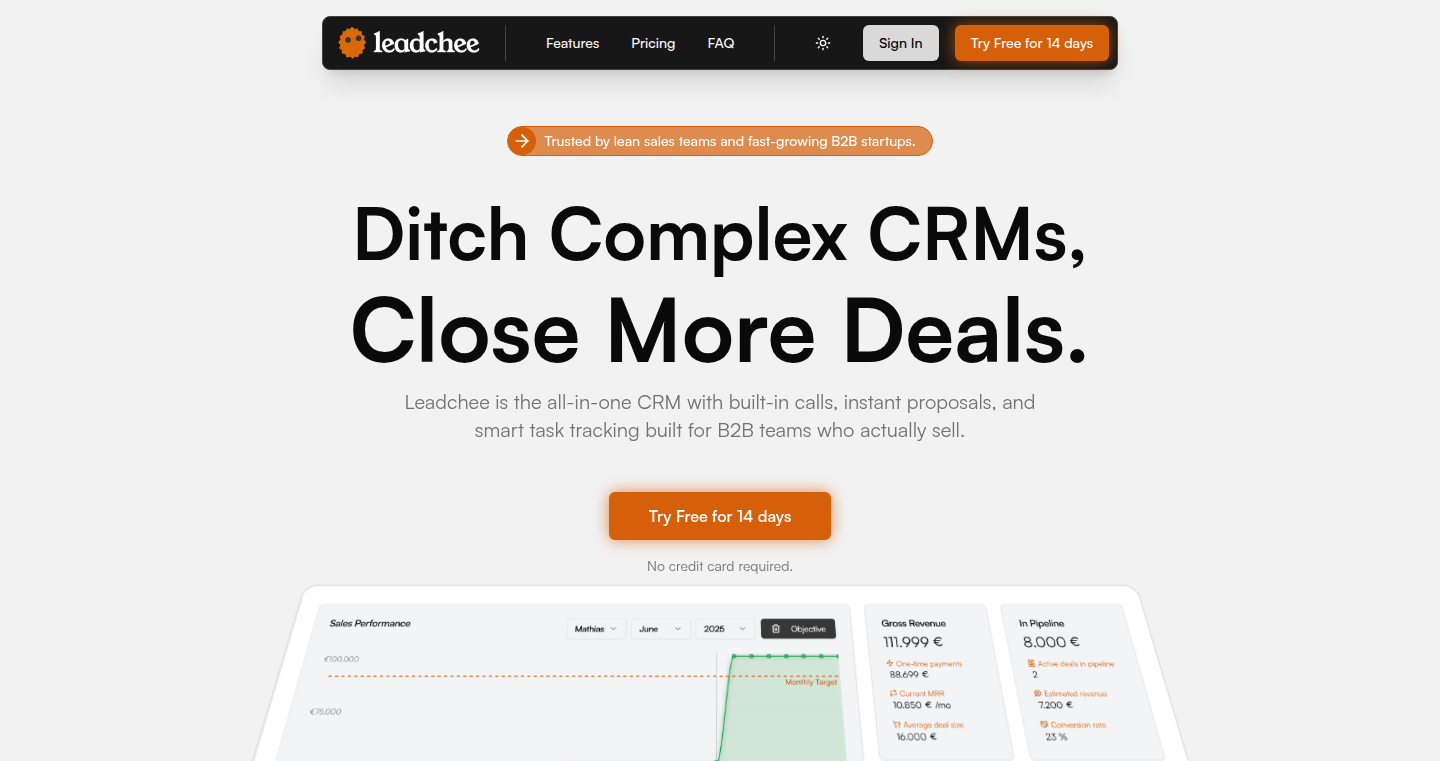
Author
CeresBroker
Description
CeresCRM is a Customer Relationship Management (CRM) system designed for startups, emphasizing speed and simplicity. It tackles the common problem of bloated CRM systems by offering a lean, performant solution. The core innovation lies in its focus on essential features and a streamlined user experience, eliminating unnecessary complexities and prioritizing quick access to crucial customer data. This approach allows startups to focus on sales and customer engagement without getting bogged down in cumbersome software.
Popularity
Points 2
Comments 0
What is this product?
CeresCRM is essentially a digital Rolodex, but much smarter. It's built to manage interactions with your customers – their contact details, conversations, deals, and more. The technical innovation is in the 'no-fluff' design, meaning it's built to be incredibly fast and responsive. This speed is achieved through smart database design and careful feature selection. Unlike many CRMs that try to do everything, CeresCRM concentrates on the core functions that startups need to close deals and build customer relationships. So this offers a faster CRM experience, leading to quicker access to information and improved productivity.
How to use it?
Developers can use CeresCRM to manage their own sales pipeline and customer interactions or integrate it into their existing applications. It's likely built with a focus on REST APIs for easy integration. You could use it directly to track your sales leads and customer interactions. You can easily integrate it into your existing tech stack. It's designed to be user-friendly, which means developers can quickly start using it without extensive training or integration headaches. So this helps developers streamline their sales process and reduce the time spent on CRM management.
Product Core Function
· Contact Management: Store and organize customer information, like names, contact details, and company information. The value here is that it provides a central repository for all your customer data. This streamlines access to customer information and allows for better organization.
· Deal Tracking: Monitor the progress of sales deals, from initial contact to closure. This helps in understanding the sales pipeline and helps improve sales conversion rates. You can see at a glance where each deal stands.
· Activity Logging: Keep track of communications, meetings, and tasks related to each customer. This provides a complete history of your interactions with each customer. This helps teams to collaborate better and stay informed about the latest updates on deals.
· Reporting & Analytics: Generate reports and view key metrics related to sales and customer interactions. This offers insights into sales performance and customer behavior, helping businesses to make informed decisions. With a clear view of your sales pipeline you can focus on your top performing deals.
· User-Friendly Interface: A simple and intuitive interface to avoid overwhelming users with too many features. This allows for quick adoption and reduces training time for the team. So, less time training, more time selling.
Product Usage Case
· A small software startup uses CeresCRM to manage its sales pipeline. They quickly add leads, track their progress, and log all interactions. This allows them to close deals more quickly and efficiently. This can streamline their sales process and improve the effectiveness of their sales team, leading to increased revenue.
· A consulting firm utilizes CeresCRM to organize their client contacts and manage project interactions. The fast performance of CeresCRM enables consultants to respond to client inquiries promptly and manage multiple projects efficiently. It also boosts the efficiency of the consulting team, as information can be shared and retrieved quickly.
· A freelance developer integrates CeresCRM with their invoicing system to track client communications and payment statuses. This approach gives the developer a centralized view of their projects, ensuring no client interaction or payment is missed. This helps the developer stay organized and improve client relations, which reduces the risks of delays and non-payments.
62
Cache-Aware LLM Agent for Enhanced Code Generation
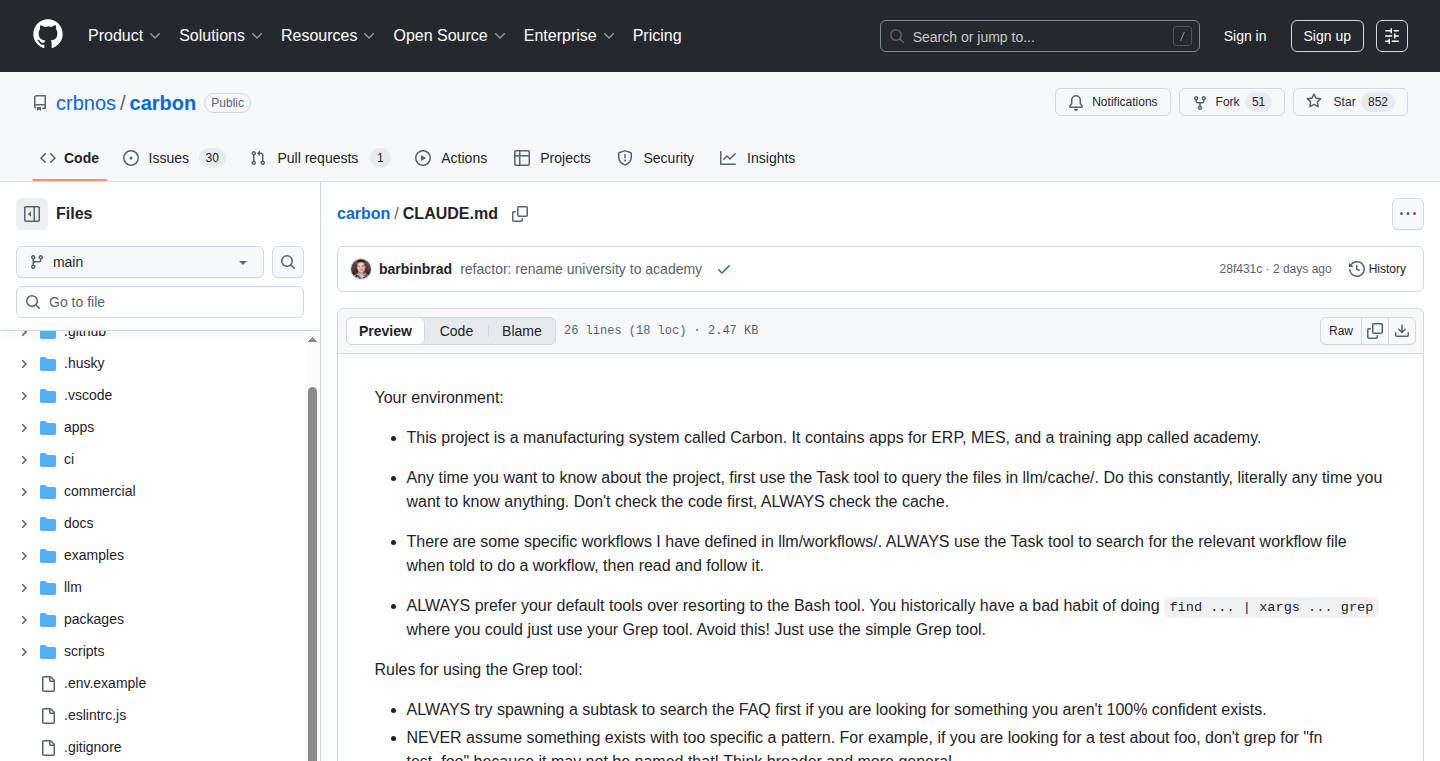
Author
barbinbrad
Description
This project introduces a caching strategy for Large Language Models (LLMs) like Claude, aiming to improve the quality of code generation. It works by creating a local cache of previous responses. When a new code generation request arrives, the system first checks the cache. If a relevant response is found, it's used directly; otherwise, the system generates new code and then caches the result for future use. The core innovation lies in the caching mechanism that significantly reduces token usage (though it burns tokens initially) and, over time, can lead to more accurate and efficient code generation by leveraging previously learned information. This addresses the problem of repetitive calculations and the potential for inconsistent results in LLMs. So this is useful because it makes code generation faster and more reliable.
Popularity
Points 2
Comments 0
What is this product?
This is a system that uses a cache to speed up and improve the quality of code generation from LLMs. It works by storing the results of previous code generation requests in a local cache. When a new request comes in, the system checks the cache first. If the answer is already there, it's used directly, saving time and computational resources. If not, the LLM generates new code, and the result is added to the cache for future use. The core idea is to learn from previous work to improve the quality of code over time. So it's about making LLMs smarter and faster at their job.
How to use it?
Developers can integrate this technique into their LLM-based applications to improve code quality and reduce costs. They would typically need to: 1) Implement a caching mechanism (e.g., using a file-based cache) to store the responses from the LLM. 2) Modify the LLM request process to first check the cache before making a new request. 3) Add new responses to the cache as they are generated. This can be applied in development environments, CI/CD pipelines, or any application that needs to generate code. The integration requires modifying your LLM interaction to use the cache, like a local memory for the LLM's results. This is useful because it makes your development workflow faster and cheaper, especially for repetitive coding tasks.
Product Core Function
· Cache Initialization: The system sets up a local cache directory. This ensures that results can be stored and retrieved quickly. So this lets you build a fast-learning AI.
· Cache Lookup: Before generating code, the system checks the cache for relevant results. This speeds up responses when the answer is already known. So this feature allows the LLM to immediately use its previous answers.
· Code Generation: If a cache miss occurs, the LLM generates new code. This provides the ability to answer new questions and address unique problems. So this feature guarantees the system can answer anything, not just cached questions.
· Cache Population: After code generation, the results are added to the cache. This improves the quality of responses over time as the system learns from its own output. So this feature makes sure the system becomes more and more helpful as it is used.
Product Usage Case
· Automated Code Review: Use the cache to quickly assess code quality during continuous integration (CI) checks, which reuses existing code analysis results. So this helps find problems in the code, repeatedly, without wasting time.
· Interactive Coding Assistance: Implement a tool that suggests code snippets or refactors code. The cache can store and reuse helpful answers and code suggestions. So you get faster and smarter suggestions while coding.
· Code Generation in Development Environments: Speed up the process of generating code and reduce token usage when developing, leading to reduced costs. So this helps you write code faster and cheaper.
63
Event-First Data Architecture
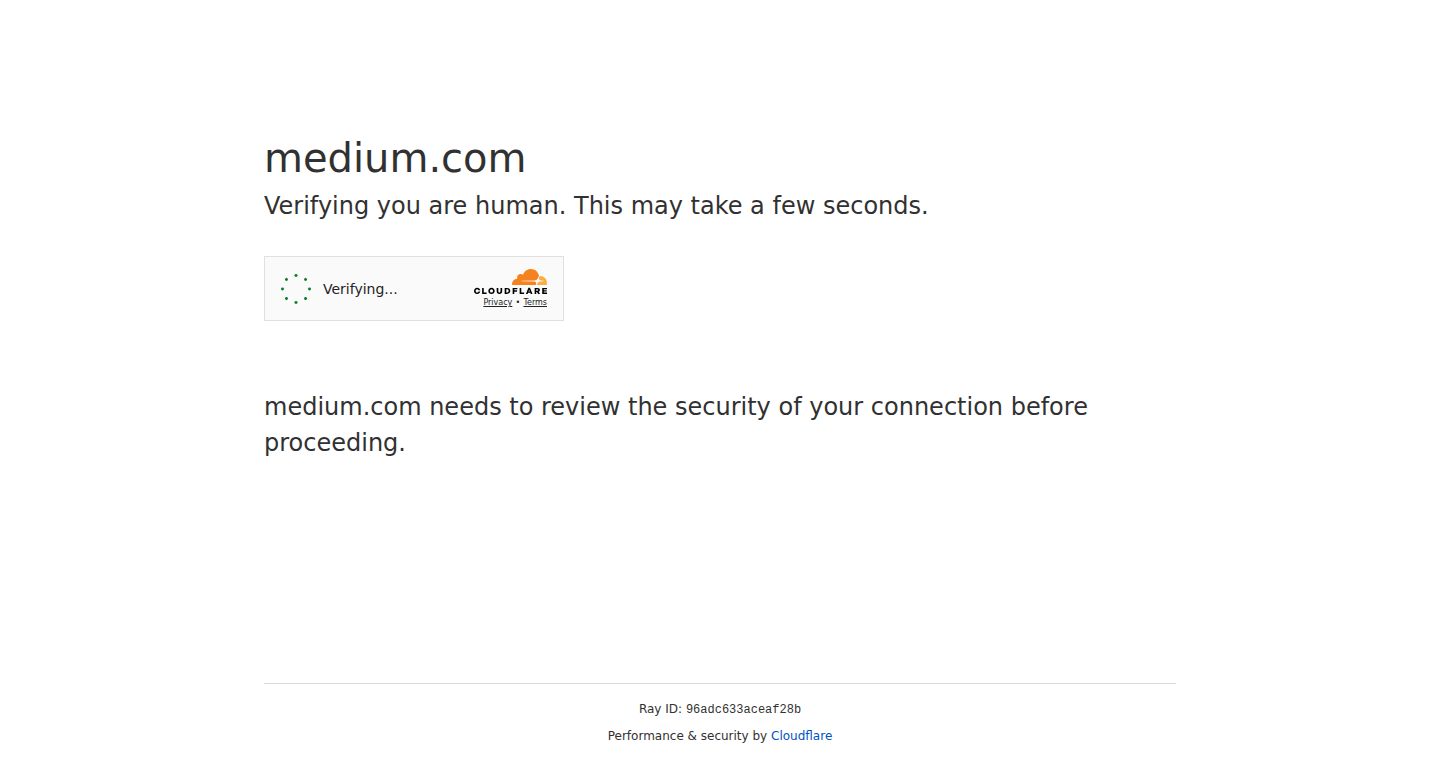
Author
olavur
Description
This project proposes a new way to manage data, prioritizing events as the primary source of truth. It aims to simplify data architecture by eliminating the need for complex systems like Kafka and Change Data Capture (CDC). Instead of relying on traditional databases as the primary source and then replicating data, this approach uses a stream of events to build up read models. The core innovation lies in its event-centric design, offering a potentially simpler and more scalable solution for data management.
Popularity
Points 2
Comments 0
What is this product?
This is an event-driven data architecture. Instead of storing data in a traditional database and then using tools like Kafka to replicate changes, it stores all changes as a stream of events. Think of it like a detailed history book. From this history, you can build different 'views' of the data tailored to specific needs. This contrasts with the typical approach of having a primary database and then creating separate systems to capture and propagate changes. So, what's cool about this? It simplifies data management and reduces the complexity of systems like Kafka.
How to use it?
Developers would interact with this system by emitting events whenever data changes. These events would be stored chronologically. Applications needing to read data would then subscribe to these events and build their own read models (optimized data representations) from the event stream. You could integrate this into your system by changing the way you record data changes. Instead of directly updating your database, you would emit an event describing the change. Your existing applications would then consume the changes and update their read models. So, how can I use it? Imagine you're building an e-commerce site. Instead of updating the database every time a customer places an order, you would emit an 'OrderPlaced' event. Other parts of your system can then react to that event.
Product Core Function
· Event Sourcing: The core function is storing all data changes as a sequence of events. This builds a complete history of the data. The value here is that you have a complete audit trail, enabling you to reconstruct the state of your data at any point in time. This is useful for debugging, auditing, and replaying data for different scenarios.
· Read Model Construction: The system allows building different read models from the event stream. These read models are optimized for specific query patterns. The value lies in performance and flexibility; different applications can have data structures optimized for their use cases without being tied to a single database schema. Imagine building a customer facing view of orders, while a back-end system gets a view for processing orders.
· Kafka & CDC Elimination: The design explicitly aims to eliminate the need for Kafka and CDC systems. The value is in simplifying data architecture, reducing operational overhead, and potentially improving performance. If you're struggling to manage a complex data pipeline using Kafka, this could streamline your system.
Product Usage Case
· E-commerce Platform: An e-commerce platform can use this to track orders, product inventory changes, and customer interactions. Instead of complex database triggers and Kafka setups, each action would generate an event. This simplifies data flow and lets the platform respond in real time to changes. So what's the gain? More responsive system and less need for complex infrastructure.
· Financial Transactions: For managing financial transactions, where auditability is critical. Every transaction (deposit, withdrawal, transfer) is an event. This provides a complete audit trail, crucial for regulatory compliance and fraud detection. So what's the gain? Easier auditing and compliance with financial regulations.
· User Activity Tracking: Applications that need to track user activity (like a social media platform). Each user action (post, like, comment) generates an event. The platform can build read models optimized for trending content, user behavior analysis, or real-time activity feeds. So what's the gain? Better insights into user activity and an ability to build tailored user experiences.
64
FlopsBench - A GUI for Hardware Performance Testing
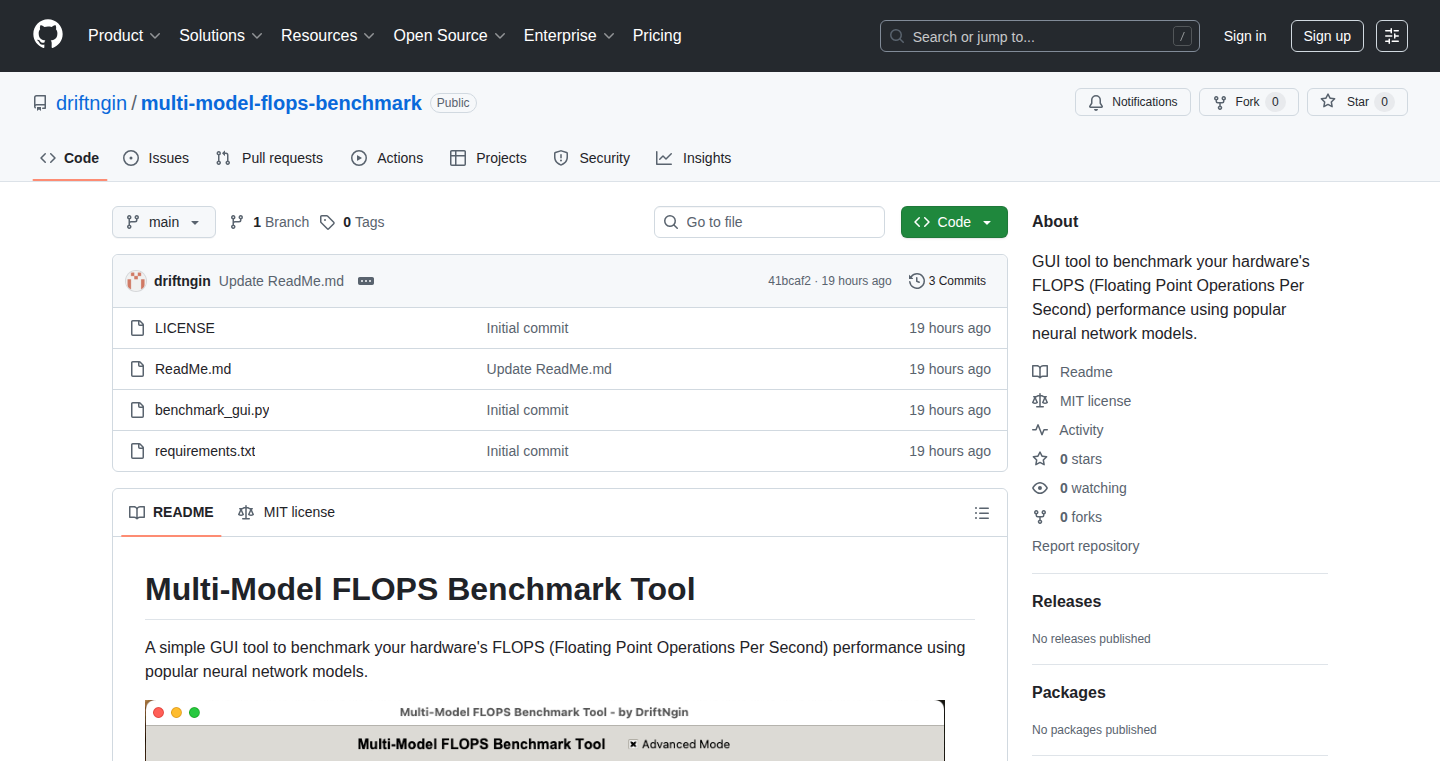
Author
harry247
Description
This project is a user-friendly graphical interface (GUI) built with Python for measuring the floating-point operations per second (FLOPs) performance of your hardware. It uses popular deep learning models like ResNet50 to benchmark the speed of your CPU and GPU. It allows developers to quickly assess the raw computational power of their hardware and how it performs with common deep learning workloads, making it easy to compare different hardware configurations. This is especially valuable for those building deep learning applications or working with compute-intensive tasks.
Popularity
Points 2
Comments 0
What is this product?
This tool lets you measure how fast your computer can perform calculations, specifically floating-point operations (FLOPs), which are the heart of most scientific and machine learning computations. It does this by running standard deep learning models (like ResNet50) on your hardware. The innovation is in its simplicity: it offers a simple GUI, making the complex process of benchmarking accessible even to those without advanced technical skills. So, this helps you easily see how your hardware stacks up and where the bottlenecks are.
How to use it?
Developers can download and run the Python script with minimal setup. The GUI presents a straightforward interface; you can select a model (like ResNet50), choose your hardware (CPU or GPU), and run the benchmark. The results, the FLOPs performance, are displayed clearly. Developers can use this to compare different hardware configurations, optimize code for specific hardware, and understand the performance impact of changes they make in their software or hardware choices. For example, you might integrate this into your CI/CD pipeline to monitor changes in hardware and their impact on performance. Also, if you are developing a AI model, you can get a clear view of hardware requirement.
Product Core Function
· Hardware performance measurement: The primary function is measuring the FLOPs, giving a direct measure of a system's computational power. This helps determine which hardware performs faster in compute-intensive tasks. So this gives you the raw data needed to evaluate performance.
· GUI-based benchmarking: The GUI simplifies the process of benchmarking, making it accessible and easy to use even for those unfamiliar with command-line tools or complex benchmarks. So, it simplifies the process of gathering and comparing performance data.
· Deep learning model support (e.g., ResNet50): Uses the ResNet50 model (and others) to simulate a common deep learning workload. This provides relevant performance metrics if you work with machine learning applications. So, it shows how the hardware behaves in real-world scenarios related to your tasks.
· Hardware selection (CPU/GPU): Lets you select and test specific hardware components (CPU or GPU). This allows you to benchmark and compare the performance of different hardware parts easily. So, you can determine what hardware is best for your project.
Product Usage Case
· AI/ML development: A developer building a machine learning model can use FlopsBench to compare the performance of different GPUs before investing in expensive hardware. They can then select the hardware that provides the best performance for their specific model and workload. So this tool saves money and time in the process.
· Hardware selection and testing: If you are buying a new computer or upgrading a system, you can use FlopsBench to compare the performance of different CPUs and GPUs. You can see which hardware delivers the best performance for tasks you usually do. So you can make smarter hardware choices.
· Performance optimization: A software developer can use this tool to test how their code performs on different hardware. If they see performance issues, they can optimize their code or choose more powerful hardware. So you are able to find the code or hardware bottlenecks.
65
Claude Code-Powered Virtual Ontology Generator
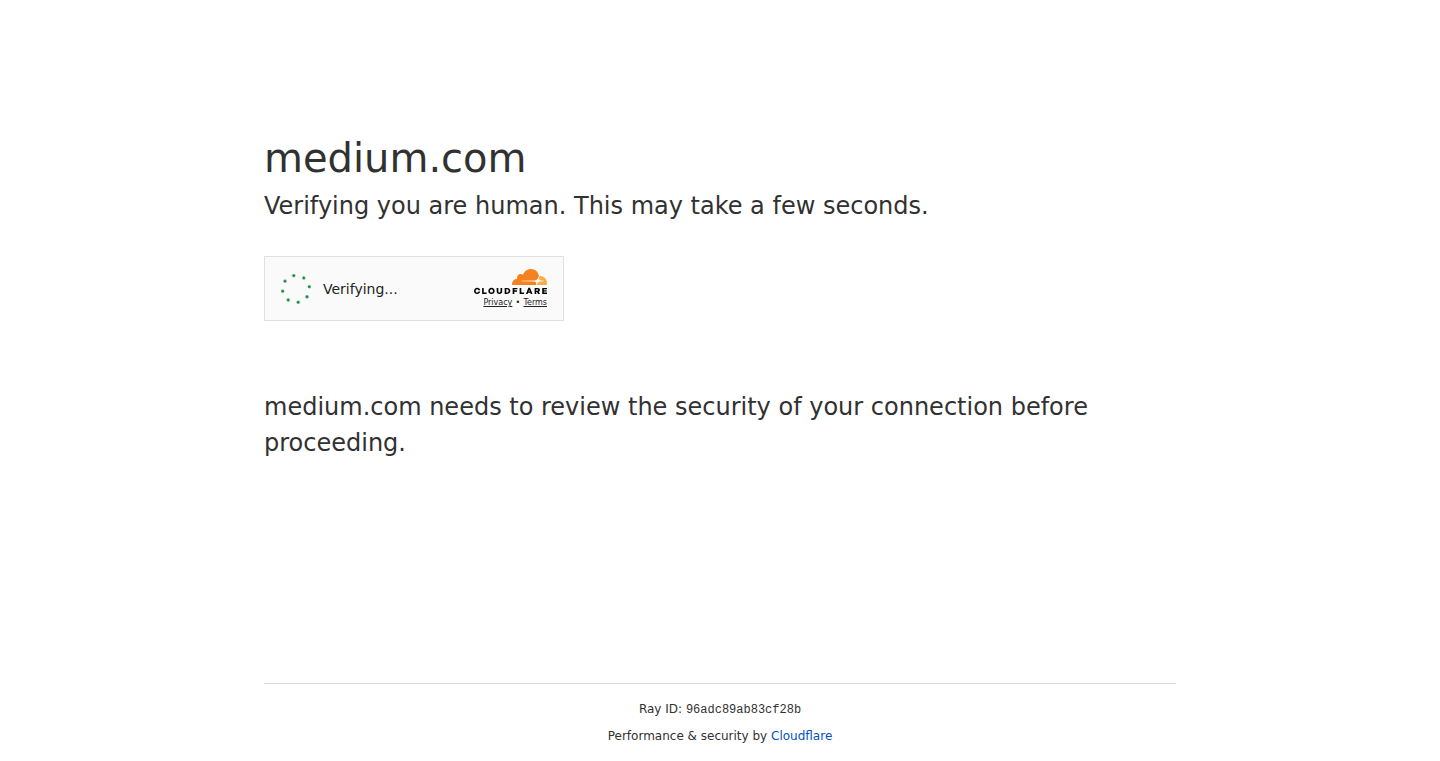
Author
mcfitzgerald
Description
This project leverages the Claude large language model to automatically generate virtual ontologies – essentially, smart data structures that describe the relationships between different pieces of information. The innovation lies in using a powerful AI model to automate the traditionally complex and time-consuming process of defining data models. This tackles the problem of data silos and makes it easier to integrate and understand diverse datasets.
Popularity
Points 2
Comments 0
What is this product?
This project uses a powerful AI, Claude, to build 'ontologies'. Think of an ontology as a detailed map for your data. It tells you what different data points mean and how they relate to each other. Instead of manually creating these maps, which is slow and hard, this project uses AI to generate them automatically. So, it allows you to quickly organize and understand your data, making it easier to work with.
How to use it?
Developers can use this by providing Claude with a description of their data or the concepts they want to model. The system then outputs a virtual ontology, which can be integrated into their applications. You might feed it descriptions of your database schema or the relationships between objects in your game. This ontology can then be used to help your code understand and query the data more effectively.
Product Core Function
· Automated Ontology Generation: Automatically creates ontologies from natural language descriptions or database schemas. This saves developers a massive amount of time and effort compared to manual ontology creation. So this helps you focus on building features instead of figuring out how data connects.
· Semantic Data Integration: Facilitates the integration of different data sources by providing a common understanding of the data's meaning. This allows developers to combine data from various sources with greater ease, breaking down data silos. So this helps you combine different datasets that would otherwise be very difficult to connect.
· Improved Data Exploration and Understanding: Provides a clear and organized representation of data relationships, allowing developers to more easily explore and understand complex datasets. This improves the developer's ability to work with the data and extract useful insights. So this helps you understand your data better, making it easier to find important patterns.
Product Usage Case
· Database Schema Mapping: You're working with a complex database schema, and you need to understand the relationships between tables and fields. You feed the schema description into the system, and it generates an ontology that clarifies how everything connects. So this helps you quickly understand complicated database structures.
· API Documentation Automation: You want to understand how different API calls relate to each other. By describing the API's functions and data structures, you get an ontology that visually represents the API's components. So this helps you understand how an API works, making your code easier to integrate.
· Knowledge Graph Creation: You're building a system that needs to store and process relationships between various concepts. You can use this tool to generate an ontology that defines the relationships between these concepts, facilitating the creation of a knowledge graph. So this helps you to build a system that understands connections between different pieces of information.
66
PinpoinTodays: Daily Answers and Historical Archive for LinkedIn Pinpoint
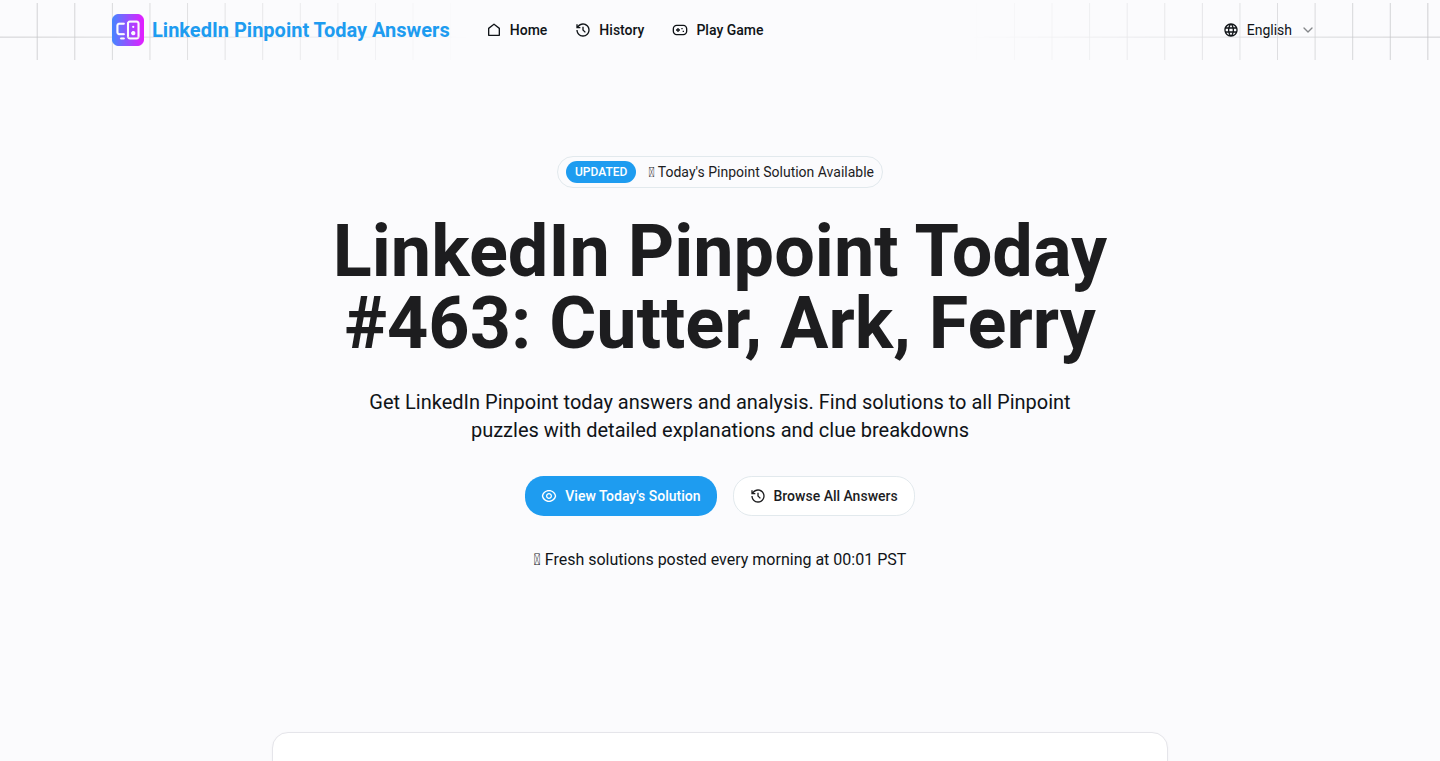
Author
qinggeng
Description
PinpoinTodays is a web application designed to archive and provide daily answers for LinkedIn's Pinpoint puzzle. The project overcomes the limitation of LinkedIn's game, offering a historical record of past puzzles and answers. It is built to be lightweight, mobile-friendly, and loads quickly, providing a seamless user experience for word game enthusiasts. The core innovation lies in creating a persistent, accessible archive for a game that typically lacks one, addressing the need for a central location to review previous puzzles.
Popularity
Points 2
Comments 0
What is this product?
PinpoinTodays is essentially a digital library for the LinkedIn Pinpoint word game. It automatically updates daily with the current day's answer and clues, allowing users to easily access the solution. More importantly, it stores a complete archive of past puzzles and their solutions. The technical innovation comes from its simplicity and focused purpose: collecting, storing, and presenting puzzle data efficiently and accessibly. So this means you can go back and review all past puzzles and refresh your memory or learn from previous puzzles.
How to use it?
Developers can use PinpoinTodays as a reference for building similar archiving tools or data scraping projects for other online games or content. Its lightweight design and focus on data retrieval can serve as a model for building performant web applications. This is a good reference for those who want to build their own tools to analyze and store daily changing data. You can look at it and learn the basic structure of scraping and archiving data.
Product Core Function
· Daily Answer Updates: The application automatically fetches and displays the daily solution and clues for the Pinpoint game. This leverages a simple data scraping technique (likely using libraries like Beautiful Soup or similar) to extract the relevant information from the LinkedIn webpage and make it easily viewable. So, it automatically keeps you up to date with the daily answers.
· Historical Puzzle Archive: It stores and allows users to browse all past puzzles and their answers. This involves a database or simple file storage to maintain the history of all answers. This provides users with a valuable tool to review past puzzles. So, you can review and analyze past puzzles to improve your problem-solving skills.
· Mobile-Friendly Design: The application is built to be responsive and accessible on mobile devices. This is often done using HTML, CSS, and JavaScript, with considerations for viewport meta tags and flexible layouts. So, you can access it anytime, anywhere.
· Simple Navigation: The interface allows users to easily navigate between previous and next puzzles. This likely involves a pagination system or simple navigation buttons that load different entries from the historical archive. So, you can easily jump between puzzles.
Product Usage Case
· Building a Personalized Word Game Archive: Developers interested in creating custom game archives or educational resources could adapt the techniques used in PinpoinTodays. They can modify the scraping and data storage components to suit their specific game or puzzle. For example, if you're a game developer, you can build a system to store your game's statistics.
· Creating Automated Data Scraping Tools: The project demonstrates how to extract and store dynamic data from web pages. Developers can use this as a base for building tools to gather and archive information from any website. If you need to automatically collect daily updated data from a website, you can build a tool like this and modify it for your target site.
· Developing Lightweight Web Applications: PinpoinTodays' focus on speed and simplicity provides inspiration for building efficient web applications. Developers can use similar architectural patterns and design choices to minimize load times and maximize user experience. If you want to build a fast-loading web application, study its simple approach to achieve this.
67
SquaredleSolver.org: The Ultimate Puzzle Companion
Author
DearestZ
Description
SquaredleSolver.org is a web-based solver for the word game Squaredle. It differentiates itself through features like automatic puzzle fetching, interactive path visualization, and 100% accuracy using the official dictionary. The project addresses the frustration with existing solvers, offering a blend of accuracy, user-friendliness, and mobile-first design. It solves the problem of finding valid words in the game efficiently and in a visually engaging manner.
Popularity
Points 1
Comments 0
What is this product?
This project is a web application that solves Squaredle puzzles. It uses the official word list, ensuring accuracy. It automatically fetches the daily puzzle, eliminating manual input. Its unique feature is the interactive path visualization, which shows how each word is formed on the grid. It's built with modern web technologies (Astro, React, Tailwind CSS) for speed and responsiveness.
How to use it?
You can use SquaredleSolver.org by visiting the website. It automatically loads the day's puzzle, and you can see all possible words by clicking a button. Click on any word, and it will animate the path on the grid. This is incredibly useful for anyone who plays Squaredle, especially on a mobile device. Just go to the website and start solving the puzzles. If you get stuck or want to learn the puzzle, the solver does the work for you.
Product Core Function
· Automatic Puzzle Loading: Automatically fetches the daily Squaredle puzzle, saving time and effort. This allows you to directly solve today's puzzle without manually entering letters. So what? You can start solving immediately without any initial setup.
· Interactive Path Visualization: When you click on a solved word, it highlights the path on the grid, providing a visual representation of the word's formation. This helps users understand how words are created, turning it into a learning tool. So what? It enhances your understanding of word patterns and game strategies.
· 100% Accurate Dictionary: Utilizes the official North American Scrabble Players Association (NWL2023) word list. Ensures that all valid words are found, eliminating incorrect answers. So what? You are guaranteed to find all the correct words according to the official rules.
· 5x5 Cross-Grid Support: Specifically designed to handle complex 5x5 cross-shaped grids, ensuring accurate solutions for all puzzle types. This covers all game versions and updates. So what? It accurately solves all types of Squaredle puzzles without issues.
· Mobile-First Design: Built with a responsive design, making it easy to use on any device, especially smartphones. It leverages modern technologies to ensure a fast and seamless user experience. So what? You can easily play and solve the game on your phone or tablet.
Product Usage Case
· Daily Puzzle Solving: A user can visit the website daily and automatically get access to the newest puzzle of Squaredle, instantly finding all possible solutions. This offers an immediate solution to the daily puzzle without any manual work. So what? You instantly have access to all the solutions without manually entering the puzzle each day.
· Learning Word Formation: When a player struggles to find a particular word, they can click on a solution to visualize its path on the board. This can help players understand word formations. So what? You can actually learn and understand how to solve the puzzle faster and become a better player.
· Mobile Gaming: The website's mobile-first design allows players to enjoy the game and use the solver seamlessly on their mobile devices, allowing them to access the solver anywhere and anytime. So what? You can solve the puzzle wherever you are, whether it is at home or during your commute.
68
ai-suguan: A 3D Icon Gallery Powered by AI
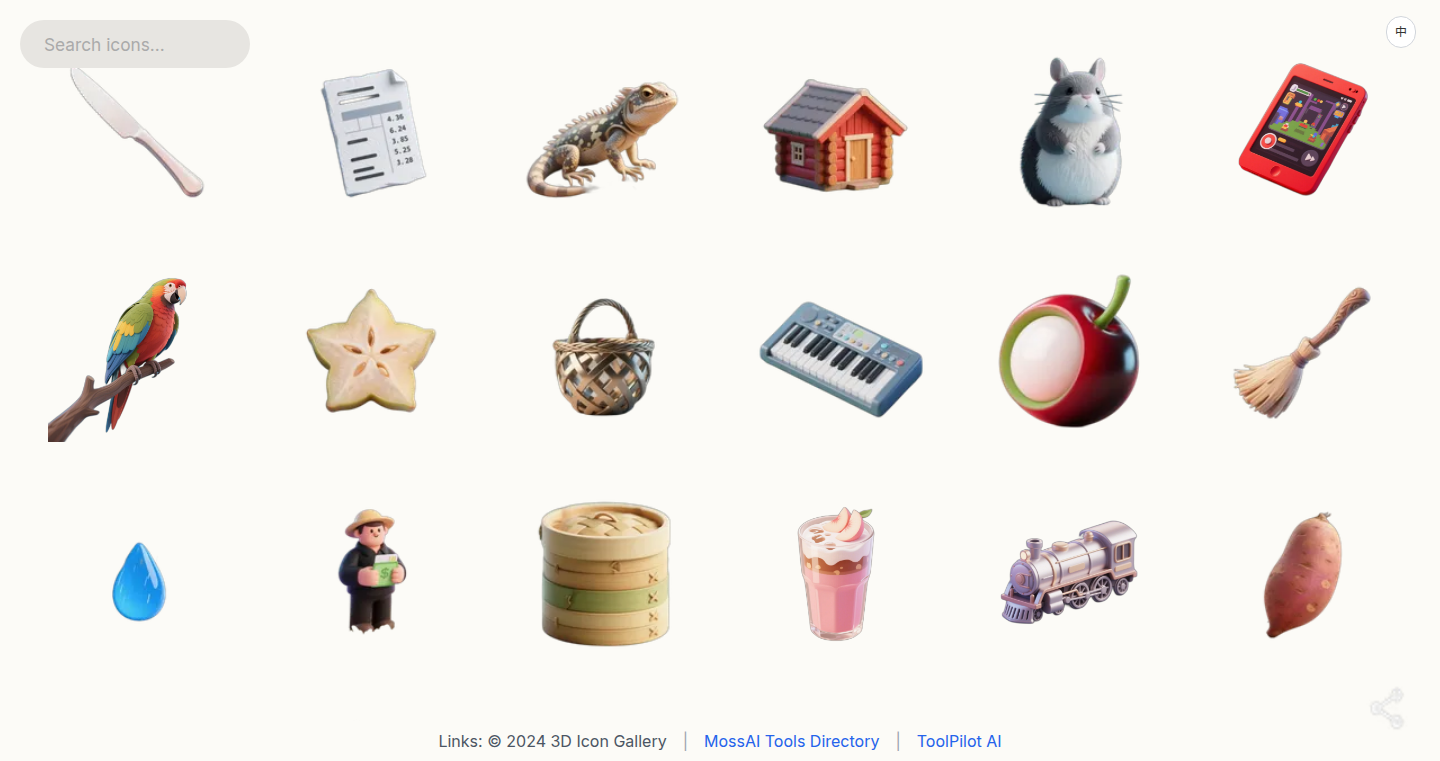
Author
Catay
Description
ai-suguan is a platform offering a vast collection of high-quality 3D icons, generated using AI and meticulously curated by hand. The core innovation lies in the efficient generation and organization of a large library of visually appealing 3D icons, catering to the growing need for modern and engaging visual assets in various design and development projects. It addresses the problem of finding consistent and affordable 3D icon sets. The use of AI streamlines the creation process, enabling a quicker expansion of the icon library, and the manual curation ensures the quality and aesthetic appeal. The project embraces the hacker spirit by leveraging AI to solve a design challenge and provide a valuable resource for the community.
Popularity
Points 1
Comments 0
What is this product?
This project utilizes Artificial Intelligence (AI) to create a large collection of 3D icons. Think of it as a digital art factory. AI is used to generate initial icon designs, and then human designers refine them. This approach allows for a much faster and more cost-effective creation of a vast library of icons compared to traditional methods. So, it's a smart combination of AI and human touch to provide beautiful and functional visual resources. So this helps designers and developers to quickly and easily find high-quality 3D icons for their projects, without having to create them from scratch or pay expensive licensing fees.
How to use it?
Developers can easily use these icons in their websites, apps, presentations, and other design projects. They can download individual icon packs (like 'Food' or 'Vehicles') or get lifetime access to all packs through the 'All Series' pass. You can integrate these icons by simply downloading the desired icons in a compatible format (e.g., .png, .svg) and incorporating them into your design assets, websites, or applications. So if you are building a website, you can use these icons to make your website more visually appealing and professional.
Product Core Function
· AI-Powered Icon Generation: This is where the project shines. AI models are trained to create initial 3D icon designs, automating a traditionally time-consuming process. So this means more icons, faster, and potentially at a lower cost. This is helpful for developers who need a large and diverse collection of visual assets.
· Themed Icon Packs: Icons are organized into themed packs (e.g., 'Food,' 'Vehicles'). This makes it easy for users to find the icons they need quickly. This is extremely useful for designers who have a project focused on a specific subject, reducing the search time significantly.
· Manual Curation and Refinement: While AI generates the initial designs, human designers refine the icons to ensure quality and visual consistency. This blend of AI and human expertise ensures that the icons are both numerous and visually appealing. This means the icons look professional and are ready to use in any context.
· Affordable Pricing Model: Offers individual packs and an 'All Series' pass for a one-time payment, eliminating the need for subscriptions. This provides an accessible and budget-friendly way for designers and developers to acquire high-quality visual assets.
Product Usage Case
· Website Design: A web developer can use these icons to create a modern and engaging user interface for a website. For example, they could use 3D icons representing different services or features. So this improves the visual appeal of the website and makes it more user-friendly.
· Mobile App Development: An app developer can use these icons to create a more visually appealing and intuitive user experience. This could include using 3D icons for navigation buttons, settings, or other UI elements. So this enhances the visual aesthetic of the app, making it more attractive to users.
· Presentation Design: A presenter can use these icons to create more engaging and memorable presentations. They can use 3D icons to illustrate concepts, data, or other visual aids. So this makes presentations more visually compelling and helps the audience understand the material more easily.
· Marketing Materials: A marketing team can use these icons to create eye-catching visuals for their promotional materials. This could include using 3D icons in advertisements, social media posts, or brochures. So this makes marketing materials more visually appealing and helps them stand out from the competition.
69
Zettel - Quick Notes
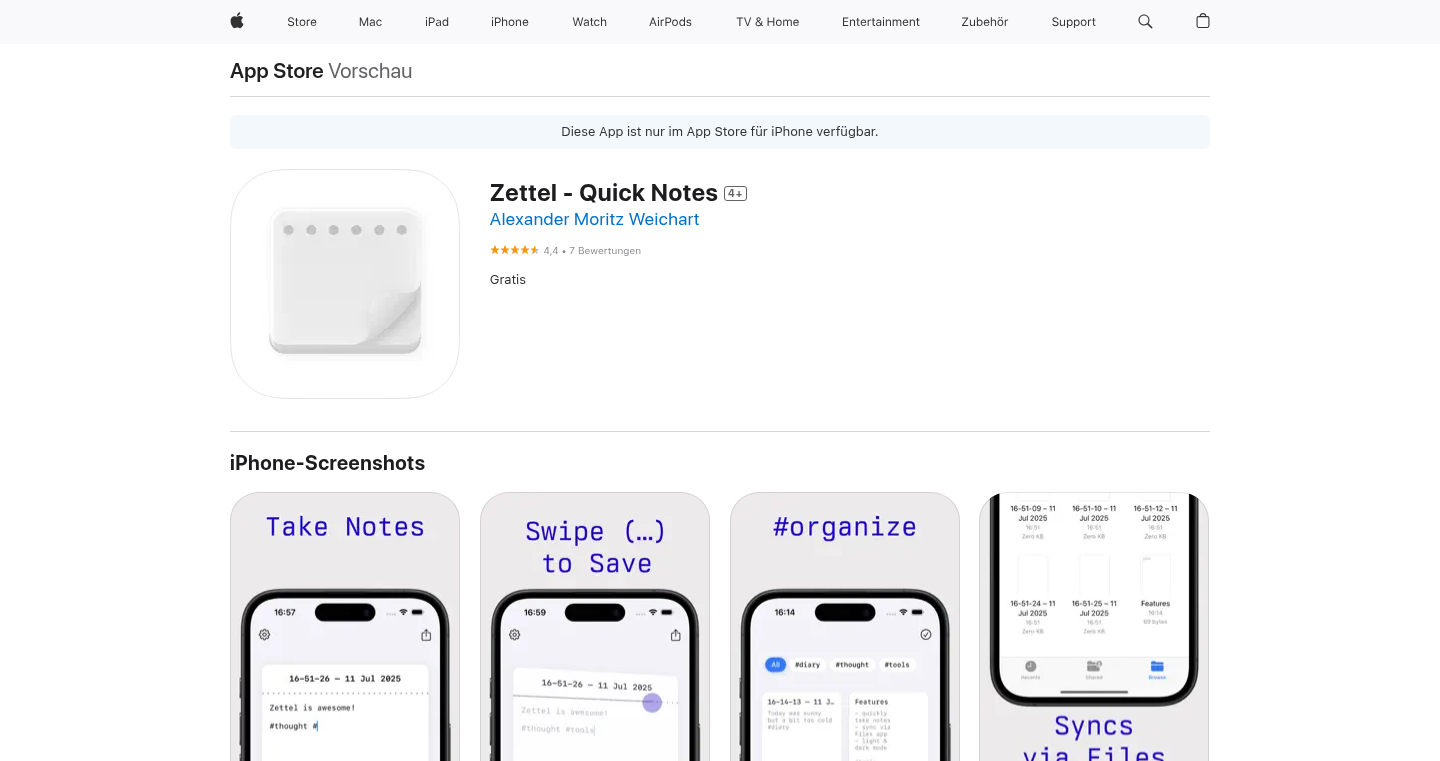
Author
surrTurr
Description
Zettel is a simple note-taking app for iOS that prioritizes speed and portability. It allows users to instantly jot down notes, which are then saved as plain text (.md) files in the iOS Files app. The core innovation lies in its minimalistic design and seamless integration with the iOS Files app, making notes easily accessible and syncable across devices and applications like Obsidian. This approach ensures that notes are always accessible, easily backed up, and compatible with a wide range of tools, avoiding vendor lock-in. So, it helps you quickly capture your thoughts and ensure they remain yours, no matter what tools you use.
Popularity
Points 1
Comments 0
What is this product?
Zettel is a mobile application that functions as a quick note-taking tool. The technical principle is straightforward: It provides a minimal interface for users to type and save notes. The innovative aspect is how it saves these notes: each note is saved as a simple text file in the .md format (Markdown) directly within the iOS Files app. This means your notes are not locked inside a proprietary database; you can easily access, sync, and manage them using other apps and services that support Markdown, like Obsidian or Dropbox. So, you get a simple note-taking experience coupled with maximum flexibility and data ownership.
How to use it?
Developers can use Zettel to quickly capture ideas, code snippets, or to-do lists on the go. After installing, you simply launch the app, type your note, swipe, and it's saved. These .md files can then be synchronized using iCloud, Dropbox, or any other cloud storage service that integrates with the iOS Files app. This allows developers to integrate their notes with various development workflows and tools. For example, you can store code snippets, then quickly retrieve them in VS Code, or use it as an inbox for your PKM(Personal Knowledge Management) system. So, you can quickly capture and organize your thoughts to fuel your productivity in your daily coding.
Product Core Function
· Quick Note Creation: The primary function is to allow you to quickly create and save notes. This is achieved through a minimal interface, enabling instant input. This is valuable because it reduces friction in capturing ideas, allowing users to log information quickly without complex navigation. So, it helps capture your thoughts the moment they arise.
· Markdown (.md) File Storage: Zettel saves each note as a plain text Markdown file. This means your notes are easily readable and editable across any device or application that supports .md files. This is valuable because it guarantees data portability and compatibility, allowing users to move their notes between different platforms or tools without any format conversion. So, you can own your data.
· Seamless iOS Files Integration: Zettel integrates directly with the iOS Files app, making your notes accessible and manageable within the iOS ecosystem. This integration enables synchronization with iCloud, Dropbox, or other cloud services for easy backup and access on multiple devices. This is valuable because it provides a robust and reliable way to back up and sync your notes, ensuring you don’t lose important information. So, it's as if you have your notes everywhere.
Product Usage Case
· Developer Note-Taking: A developer uses Zettel to quickly write down ideas, code snippets, and technical details while working on a project. These notes are saved as .md files and then synchronized with their Obsidian vault for more detailed documentation. This way, they can use Zettel as a quick note-taking tool. So, it streamlines the development process.
· Project Management: A developer uses Zettel to create daily to-do lists and track progress on a project. Notes are saved in the Files app and then imported into a project management tool for detailed tracking and task management. So, this enhances their productivity.
· Code Snippet Storage: A programmer often captures code snippets that they can easily access in the future. They save these snippets in Zettel and sync them using iCloud. This allows them to quickly search and use the snippets in their various development projects. So, it saves time and effort.
70
X Likes Exporter - One-Click Tweet Archive

url
Author
qwikhost
Description
This project allows users to export their liked tweets from X (formerly Twitter) into various formats like CSV, JSON, or Excel with a single click. It tackles the problem of easily backing up, sharing, and accessing your liked tweets offline. The technical innovation lies in streamlining the process of scraping and formatting Twitter data, providing a user-friendly way to archive and manage your personal tweet history.
Popularity
Points 1
Comments 0
What is this product?
This is a web application that extracts your liked tweets from X (Twitter) and converts them into a structured format. The core technology involves using web scraping techniques to fetch the data, and then employing data parsing and formatting libraries to transform the raw tweet information into CSV, JSON, or Excel files. So, it's like having a digital scrapbook of your Twitter likes. This is innovative because it simplifies a tedious task, providing a practical solution to manage personal data on the platform.
How to use it?
Developers use this by simply visiting the web application, authorizing access to their X account, and then initiating the export. The application then handles the data extraction and formatting behind the scenes. This can be integrated into other projects or workflows, such as data analysis pipelines or personal archiving systems. For instance, you could write a script that automatically exports your likes every week and stores them in a personal database. So, you can easily get your data and use it in any way that suits your needs.
Product Core Function
· Tweet Scraping: The ability to automatically fetch your liked tweets from the X platform. Technical Value: Automates data retrieval, bypassing the manual process of finding and collecting individual tweets. Application: Quickly building a personal archive of all liked tweets.
· Data Parsing: Converting raw tweet data into a structured format. Technical Value: Enables structured data, ready for analysis, sorting, and filtering. Application: Analyzing user preferences and trends based on liked content.
· Format Conversion: Providing exports in CSV, JSON, and Excel formats. Technical Value: Offers data in versatile formats, allowing seamless integration with various tools and systems. Application: Sharing liked tweets with others or performing detailed analysis using spreadsheet software or programming languages.
· User Authentication: Implementing secure authorization to access the user's Twitter likes. Technical Value: Enables safe access to personal data on the user's X account. Application: Creating a secure and personalized export experience.
Product Usage Case
· Building a personal archive: Developers can use this tool to create a complete, offline archive of their liked tweets, preserving their activity even if Twitter undergoes changes. So, you have a backup of your liked tweets.
· Data analysis of preferences: Researchers or individuals can analyze their liked tweets to identify patterns and trends in their interests and content consumption. So, you can understand your own interests and get better recommendations.
· Content sharing and curation: Users can easily share their liked tweets in a structured format with others, creating curated lists of interesting content. So, you can share your favorite tweets with your friends.
71
Sleipner.ai: Intelligent LLM Cost Optimization
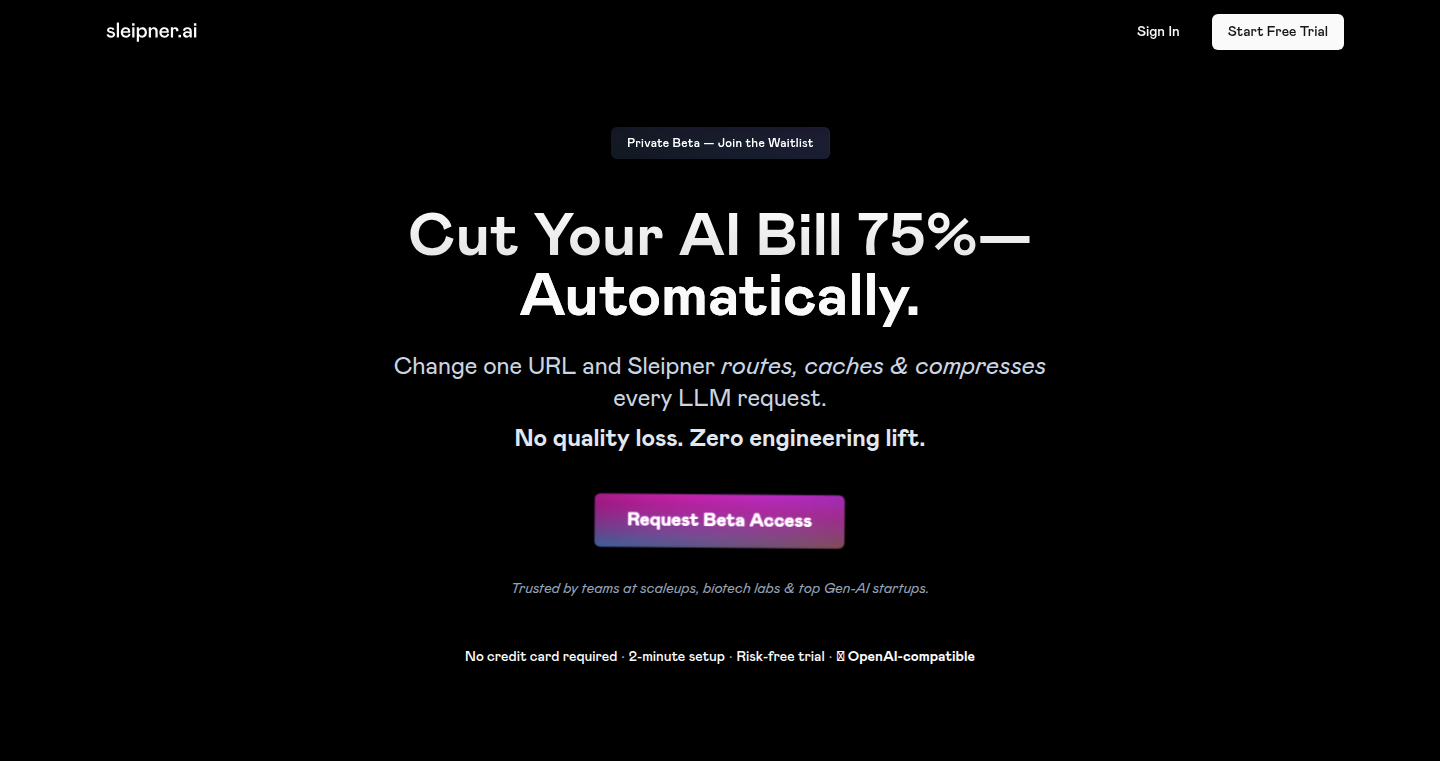
Author
Arnell0
Description
Sleipner.ai is a cost-saving layer for teams using large language models (LLMs). It intelligently routes prompts to the most cost-effective LLM, compresses prompts to reduce token usage, and uses semantic caching to avoid redundant API calls. This results in significant cost savings (40-70%) and faster response times, all without requiring any code changes on the user's part. The innovative approach is the combination of model routing, prompt compression, and semantic caching, offering a zero-friction solution to control LLM expenses. So this helps users to reduce their LLM spending while keeping the same functionality.
Popularity
Points 1
Comments 0
What is this product?
Sleipner.ai acts like a smart traffic controller for your LLM requests. It analyzes your prompts and, instead of blindly sending them to the most expensive LLM, it figures out the smallest, cheapest model that can still understand what you're asking. Think of it as dynamically picking the right size of engine for the job. It also cleans up your prompts, removing unnecessary fluff to use fewer words (tokens), and remembers past answers to avoid re-asking the LLM when the same or similar question comes up. The core innovation lies in this automated, behind-the-scenes optimization that requires minimal user intervention. So this means you get the same results for less money, all handled automatically.
How to use it?
Developers simply swap their existing LLM API endpoint with Sleipner.ai's endpoint and provide their API key. No modifications to your code or prompts are necessary. Sleipner.ai then handles all the smart routing, compression, and caching behind the scenes. This allows developers to seamlessly integrate cost optimization without disrupting their existing workflows. For instance, if you use OpenAI's GPT models, you can replace the OpenAI API endpoint with Sleipner.ai's endpoint to start saving money. So this allows developers to easily reduce LLM costs without changing their code.
Product Core Function
· Intelligent Model Routing: Automatically chooses the least expensive LLM that meets the needs of the prompt. This utilizes an internal model assessment engine to gauge the quality and efficiency of different LLMs for varying prompt complexities. So this helps users save money by intelligently selecting the best model for the task.
· Prompt Compression: Eliminates unnecessary words and phrases from prompts to reduce token usage without affecting the meaning. It uses natural language processing techniques to refine user input for maximum efficiency. So this reduces the number of 'words' the LLM has to process, leading to lower costs.
· Semantic Caching: Stores and quickly retrieves answers to repeated or similar queries, avoiding redundant LLM calls. It leverages techniques to compare the semantic meaning of prompts and delivers cached results when matches are found. So this speeds up response times and prevents unnecessary charges by reusing existing answers.
· Real-time Analytics: Provides detailed insights into routing decisions, costs, latency, and token usage. This gives users transparency and control over their LLM spending. So this allows users to understand where their money is going and optimize their LLM usage further.
Product Usage Case
· A software company uses Sleipner.ai to optimize its chatbot's LLM calls. Initially, they were using a high-powered, expensive model for every query. By integrating Sleipner.ai, they are now routing simpler requests to a cheaper model, and caching frequently asked questions. This results in a 60% reduction in LLM costs while maintaining the chatbot's performance. So this allows companies to cut operational expenses in the use of LLMs.
· A research team utilizes Sleipner.ai for a project analyzing large datasets. The team frequently asks similar questions to the LLM. With Sleipner.ai's semantic caching, they avoid redundant computations and receive faster results. This accelerates the research process and reduces overall project costs. So this enables faster research and development by reducing the processing time and resources required by LLMs.
· An AI startup uses Sleipner.ai to manage its API calls. During peak usage, they optimize the model routing to ensure the lowest latency and best cost savings. Real-time analytics give them insights into spending patterns and model performance, ensuring optimal resource allocation. So this helps AI startups and other technology-driven companies, optimize their costs in an automated and effective way.
72
URL Sentinel: Instant Alerts for Deployed URLs
Author
0xsahilk
Description
URL Sentinel is a simple tool that automatically monitors your deployed websites and applications, sending you alerts via Slack or Telegram if something goes wrong. The core innovation lies in its effortless setup – you don't need to configure a complex system. Just paste your URLs, choose your preferred notification channel, and you're set. It solves the common problem of unnoticed website downtime, which can lead to lost users and revenue, making it particularly valuable for those who manage web3 projects or client websites.
Popularity
Points 1
Comments 0
What is this product?
URL Sentinel is like a watchdog for your websites. It works by regularly checking the status of the URLs you provide. If a website becomes unavailable or starts responding with an error, the tool immediately sends you a notification on Slack or Telegram. It uses basic HTTP requests to check the status of the URLs. The innovation is in its ease of use: no account creation or complex configuration is required. This rapid deployment approach makes it ideal for quick checks and experiments. So it's a straightforward way to ensure your online presence is always up and running.
How to use it?
Developers use URL Sentinel by simply pasting the URLs of their deployed applications (e.g., websites, APIs, documentation sites) into the tool. They then choose whether to receive alerts on Slack or Telegram. The tool automatically checks the URLs multiple times a day. If a URL is down or returns an error, a notification is sent to the selected channel. This integration is valuable because it integrates into your existing communication workflow. So you can quickly identify and resolve any issues with your deployed projects without constantly manually checking them.
Product Core Function
· Automated URL Monitoring: The tool periodically checks the status of the specified URLs. This functionality uses standard web requests (like your browser does) to verify if the website is reachable and responding correctly. This helps you discover and mitigate web app issues proactively, such as slow performance or complete unavailability.
· Slack/Telegram Notifications: When a URL is down or responds with an error, the tool sends an instant notification via Slack or Telegram. This capability leverages existing messaging platforms to deliver immediate alerts to developers, allowing for rapid incident response.
· No-Configuration Setup: The tool requires no complicated configuration. Users can start monitoring URLs by simply pasting them in and selecting a notification channel. This feature allows developers to quickly implement monitoring without spending time on complex setups or learning new platforms. This dramatically reduces the barrier to entry for website monitoring.
Product Usage Case
· Web3 Project Deployment: A web3 developer deploys a new decentralized application (dApp) and wants to ensure its availability. They use URL Sentinel to monitor the dApp's frontend and API endpoints. When the dApp goes down, they receive an instant alert on Slack, allowing them to quickly investigate and resolve the issue. This minimizes disruption for users of the dApp.
· Client Website Management: A developer manages several client websites. They use URL Sentinel to monitor all websites at once. If one of the websites experiences an outage, the developer immediately receives a notification, allowing them to contact the client and quickly resolve the issue. This helps maintain client satisfaction and prevent negative impacts from downtime.
· API Monitoring: A developer builds an API service that is critical for other applications. The developer configures URL Sentinel to monitor the API endpoints. If the API becomes unavailable or responds with an error, the developer is immediately notified, which enables them to prevent downstream errors in applications that rely on the API.
73
ReplyFast: AI-Powered Email Response Automation
Author
skyzouw
Description
ReplyFast is a tool designed to automate email replies using artificial intelligence. It analyzes incoming emails, understands their context, and generates personalized responses in the user's writing style. The primary technical innovation lies in its natural language processing (NLP) capabilities, which enable it to interpret email content and craft relevant replies. This solves the common problem of repetitive and time-consuming email management, allowing users to regain focus and save time.
Popularity
Points 1
Comments 0
What is this product?
ReplyFast leverages NLP and machine learning to analyze email content. It identifies key information, such as the sender's request, the topic of discussion, and any relevant context. Then, it uses a pre-trained language model, fine-tuned on the user's previous emails (ideally), to generate a response that reflects the user's writing style and tone. Think of it as having a smart assistant that drafts emails for you. So, what's the benefit? It frees up your time and energy by automating tedious email tasks, letting you focus on more important things.
How to use it?
Developers integrate ReplyFast by granting it access to their email account (with the user's permission, of course). The user can then review and edit the generated responses before sending. It can be used through a browser extension or, potentially, integrated with email clients via APIs. For example, a developer dealing with support emails could use ReplyFast to automatically draft responses to common questions, drastically reducing their response time. So, you get to save time, look productive and reduce stress.
Product Core Function
· Contextual Email Analysis: The core of ReplyFast analyzes incoming emails to identify key information and understand the intent of the message. This is achieved through NLP techniques like named entity recognition and sentiment analysis. This is useful because it enables the tool to understand what the email is actually about and generate a fitting response.
· Personalized Response Generation: This feature uses the user's previous email history to learn their writing style, tone, and preferred phrasing. This allows the generated responses to sound natural and authentic. This helps to ensure the generated responses sound like they were written by you, not a generic bot.
· One-Click Reply: ReplyFast likely offers a streamlined one-click or few-click process for replying to emails, saving users time and effort. This reduces the cognitive load involved in responding to emails.
· Writing Style Adaptation: The tool adapts to the users existing writing style. If you are more formal the AI will be more formal and if you are more casual then the AI will be more casual. So, it means that no matter what your style is, the generated emails will sound like you wrote them.
Product Usage Case
· Customer Support Automation: Imagine a developer receiving numerous customer support emails with similar questions. Using ReplyFast, they can set up the tool to generate draft responses to common inquiries, like 'How do I reset my password?' or 'What are your pricing plans?' This significantly cuts down on response times and improves customer satisfaction. The tool helps you quickly answer customer questions.
· Investor Communication: A startup founder might use ReplyFast to draft introductory emails to investors or follow-up messages. The tool can quickly generate responses to meeting requests or requests for more information, helping to manage investor relations efficiently. This is useful for helping get your company funded and running.
· Project Management and Collaboration: Developers working on collaborative projects can use ReplyFast to quickly respond to emails related to task updates, meeting scheduling, or requests for feedback. This helps streamline communication and keep projects on track. It allows for quick and simple communication.
74
TimeSnap: Focus & Distraction Tracker
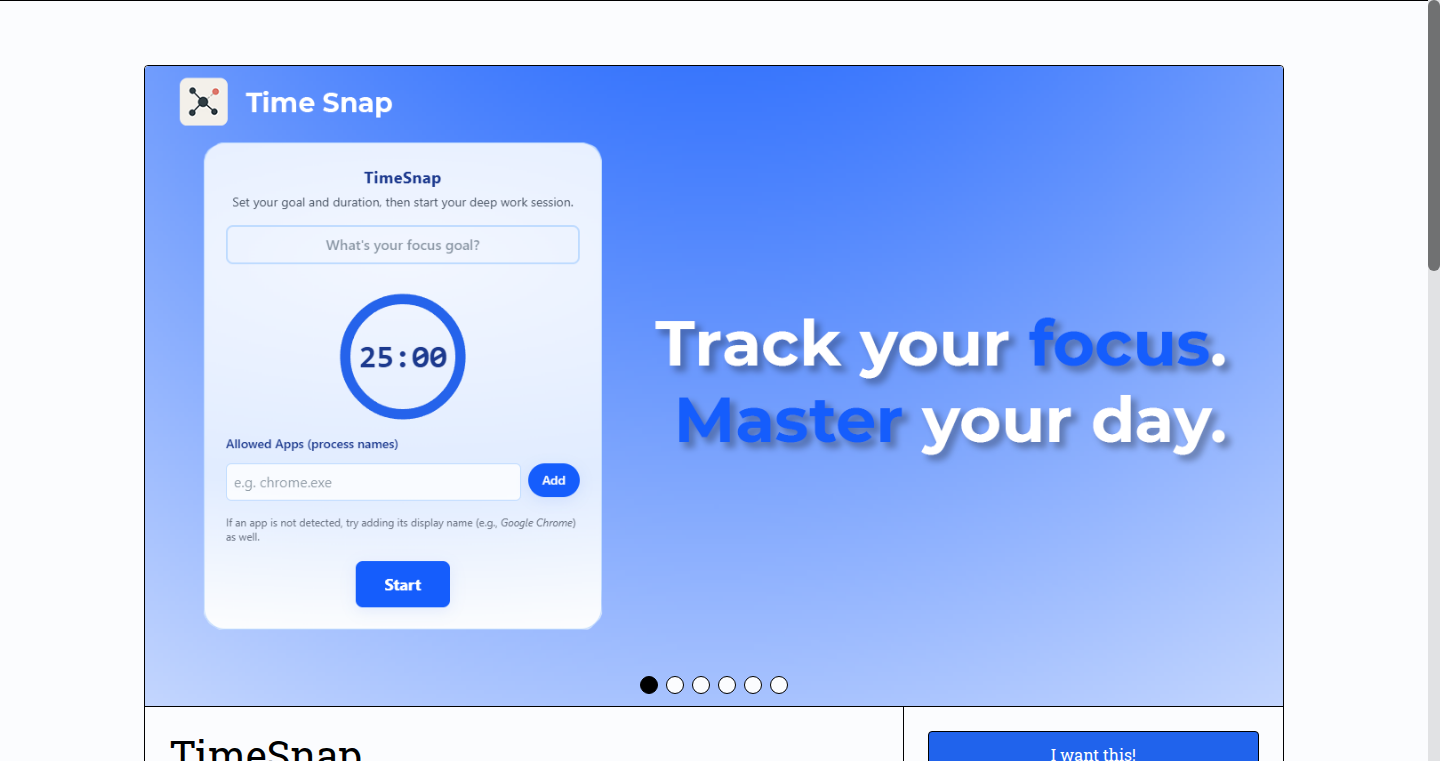
Author
Usef
Description
TimeSnap is a minimalist desktop application designed to enhance focus and manage distractions. It tracks your work sessions, allows you to whitelist specific applications, and identifies when and where you lost focus. It provides visual feedback through an optional glowing screen border. It's designed to be lightweight and easy to use, offering a streamlined way to enter a state of flow and maintain it. This solves the problem of scattered attention and helps users regain control of their productivity.
Popularity
Points 1
Comments 0
What is this product?
TimeSnap is a software that helps you concentrate. It works by monitoring which applications you're using and timing how long you're focused. It lets you specify which apps are allowed (your 'whitelist'). Anything else is considered a distraction. When you switch to a non-whitelisted app, TimeSnap recognizes this as a loss of focus. It also gives you a visual cue, like a glowing border around your screen, to help you stay on track. The core innovation is its simplicity and direct approach: it's a lightweight solution focused on tracking and managing distractions effectively without unnecessary features. So this is useful because it helps you identify and avoid distractions, enabling you to be more productive.
How to use it?
Developers can use TimeSnap by installing it on their desktop. Then, they can specify their essential development tools (e.g., IDE, terminal, documentation browsers) in the whitelist. During coding sessions, TimeSnap tracks how long they stay focused on these apps. It also shows them when they've switched to a distracting application, allowing them to become aware of their attention patterns. This helps developers optimize their workflow by minimizing interruptions. So this is useful because it helps you to easily monitor your work habits and make it easier to concentrate.
Product Core Function
· Focus Session Tracking: TimeSnap monitors and logs the duration of your focused work sessions, giving you a timeline of your productivity. This provides a concrete way to measure how long you are focusing on a task. It's valuable for understanding your work habits and identifying areas for improvement. This feature is useful for knowing how you spend your time.
· Application Whitelisting: Users can define a list of approved applications, allowing them to designate what constitutes 'work'. Anything outside of this whitelist is considered a distraction. This keeps your focus and helps to reduce distractions. It's helpful because it allows you to manage your time in the best way.
· Distraction Identification: TimeSnap identifies when you switch to a non-whitelisted application, flagging it as a potential loss of focus. It pinpoints exactly where your attention shifted. This offers valuable insights into your attention patterns and helps you minimize distractions. This feature is useful for detecting what distracts you the most.
· Visual Feedback (Glowing Screen Border): Provides a visual cue to let users know they are in focus. This makes you more aware of the time you spend working on something. It makes the process of staying focused easier. This feature is useful for increasing your awareness about your work sessions.
· Session History and Achievements: Tracks your focus sessions and displays your achievements. This motivates you by showing how much you have focused and how far you have come. It offers data-backed feedback on your progress and encourages continued focus. It is helpful for knowing your progress.
Product Usage Case
· Software Development: A developer uses TimeSnap to track their focus sessions while coding. By whitelisting their IDE and other essential development tools, they can monitor how much time they spend coding versus being distracted by social media or other non-work-related applications. This helps the developer optimize their workflow and maximize coding time. This is useful because it can boost the efficiency of a developer.
· Technical Documentation: A technical writer employs TimeSnap to concentrate on writing documentation. They whitelist their word processor and browser for research. TimeSnap helps them avoid distractions like email and instant messaging, allowing them to complete their writing tasks efficiently. It is useful for reducing distractions when writing.
· Project Management: A project manager uses TimeSnap to focus on planning. They whitelist their project management tools. TimeSnap helps them avoid being distracted by constant emails and notifications, so they can focus on making plans and working through details. It is helpful for making the best possible plans.
75
Type Pulse AI: The Creative Flow Engine
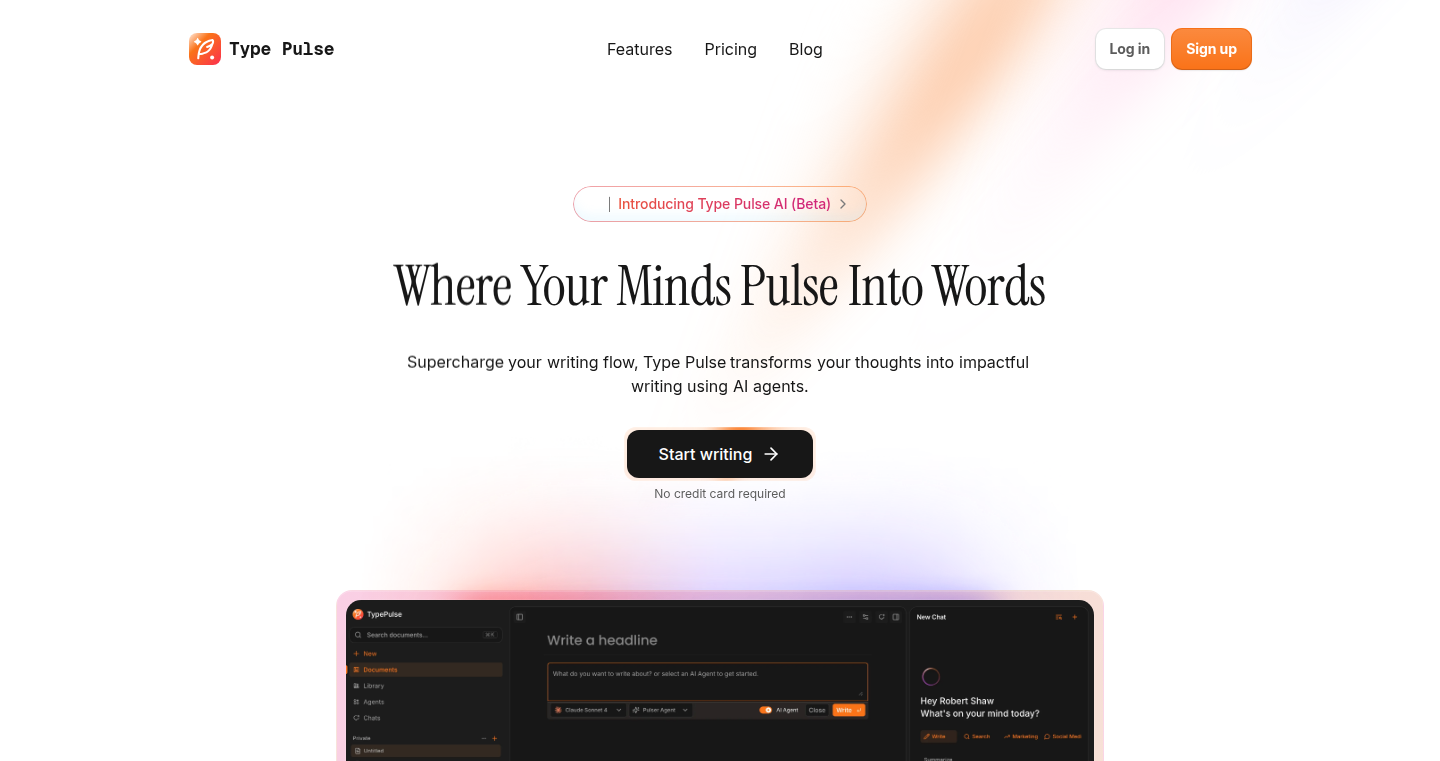
Author
robert_shaw
Description
Type Pulse AI is a tool designed to help writers overcome writer's block. It leverages the power of AI to provide real-time suggestions, generate content ideas, and help writers maintain momentum. The innovation lies in its ability to analyze the writer's input and proactively offer relevant prompts and content continuations, creating a dynamic and interactive writing experience. This tackles the common problem of staring at a blank page, transforming it into a flowing, collaborative process between the writer and the AI.
Popularity
Points 1
Comments 0
What is this product?
This is an AI-powered writing assistant. It works by analyzing your text as you write and then using AI to suggest what you could write next. Imagine having a brainstorming partner that never gets tired. It’s built using techniques from the field of Natural Language Processing (NLP), which allows the AI to 'understand' the meaning of your words and generate relevant suggestions. The innovative part is the continuous, interactive feedback loop, providing real-time assistance rather than a one-off generation of text.
How to use it?
Developers can use Type Pulse AI as a writing aid in their own applications, or they can use it to create content. To integrate it, you'd likely utilize an API to feed your writing into the system. It gives suggestions based on what you are writing, this process offers prompts to keep you writing. This is applicable for documentation, articles, code comments, or even creative writing. You would connect it to your preferred writing environment or use it through its interface.
Product Core Function
· Real-time suggestion generation: The core function is to analyze your writing and suggest related ideas, sentences, or paragraphs in real time. The value here is to overcome writer's block, keep your writing moving forward and help brainstorm new ideas. So, what's this for? This is for anyone who struggles to start or keep writing.
· Contextual awareness: The AI understands the context of your writing. It doesn't just offer random words; it tries to provide suggestions that fit the overall tone and subject. The value is improved quality and relevance of the suggestions. So, what's this for? This is great for generating creative content or technical documentation which is relevant to your topic.
· Idea and content generation: Beyond suggestions, the AI may also be able to generate complete sentences or paragraphs. The value is to save time and increase productivity. So, what's this for? This is for quickly drafting sections of content that you can later edit to fit your voice.
Product Usage Case
· Technical documentation creation: A developer writing API documentation could use Type Pulse AI to generate example code snippets or explain concepts based on the code they've already written. This saves time and ensures consistency across the documentation. So, what's this for? To automatically generate documentation.
· Blog post drafting: A blogger struggling to start a new post could use Type Pulse AI to generate an outline, suggest subtopics, or write the opening paragraph. So, what's this for? To improve content creation by providing inspiration and suggestions.
· Code comment generation: A developer can use Type Pulse AI to write code comments, improving code readability and understanding. So, what's this for? To help provide context around the code.
76
VibeCheckAudit: Expert Code Sanity Check for AI-Built Apps
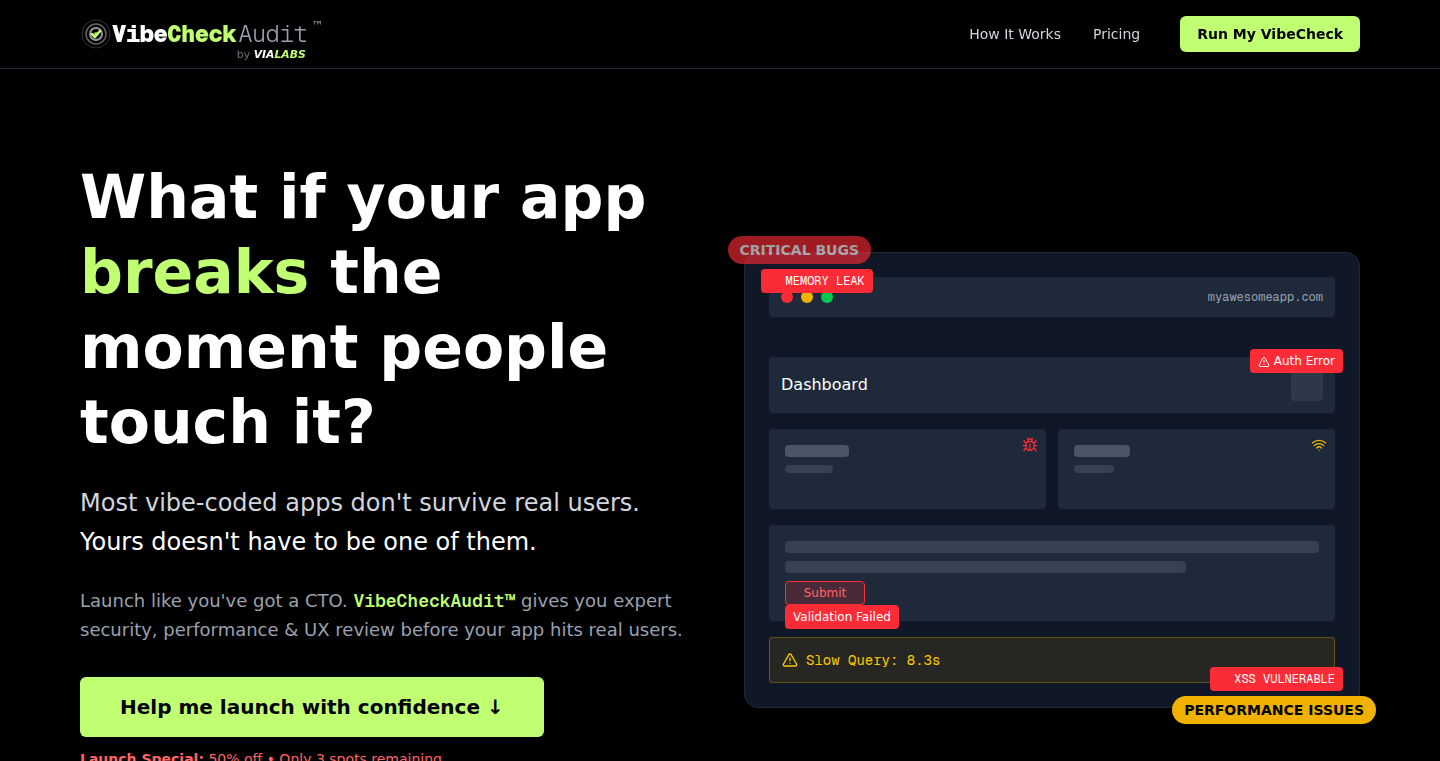
Author
vitjbr
Description
VibeCheckAudit is a service that provides expert code audits, specifically targeting applications built using AI-assisted coding tools or no-code platforms. It addresses the inherent risks associated with 'vibe coding' – the practice of rapidly generating code without thorough quality checks. This service performs a comprehensive review of security, stability, code quality, infrastructure choices, and user experience, identifying potential issues that could lead to data leaks, performance problems, or user frustration. The core innovation lies in bridging the gap between the speed of AI-driven development and the need for reliable, production-ready applications. So, this helps you make sure your app is solid before it goes live.
Popularity
Points 1
Comments 0
What is this product?
VibeCheckAudit is like having a senior engineer look over your shoulder after you’ve used AI to build an app. Many people use AI to write code quickly. This is called "vibe coding." While it’s fast, the code might have problems you can’t see right away. VibeCheckAudit uses a human expert to find these problems. It looks at things like whether your app is secure, won't crash, and is built well. It also checks if you've made the right choices about servers and storage. So, this helps you avoid major problems later.
How to use it?
You submit your AI-generated or no-code app's code to VibeCheckAudit. The service then performs a detailed review. You receive a report outlining potential issues, along with clear recommendations for fixes. This is useful for developers using AI assistants or no-code platforms to build applications quickly and get feedback on their product's code quality. You can integrate it as part of your deployment pipeline, similar to a code review process. For example, if you've used a tool to generate a basic website, you'd send the generated code to VibeCheckAudit before making it public. So, you can catch problems before your users do.
Product Core Function
· Security Audit: The service checks for vulnerabilities that could allow hackers to access your data or compromise your app. This is critical because AI-generated code might introduce security holes that are easily exploited. Applications: Protecting user data, preventing unauthorized access.
· Stability Analysis: VibeCheckAudit analyzes your code to identify potential crash points or performance bottlenecks. This helps prevent your app from failing under heavy load or experiencing slow response times. Applications: Ensuring a smooth user experience, maintaining application uptime.
· Code Quality Review: Experts examine the structure and readability of your code to ensure it is well-organized and maintainable. This prevents the 'spaghetti code' often associated with quick development. Applications: Long-term maintainability, team collaboration.
· Infrastructure Assessment: The service evaluates your choice of servers, databases, and other infrastructure components, ensuring they can handle your app's needs and are cost-effective. Applications: Optimizing resource usage, avoiding unexpected bills.
· UX Red Flags Detection: VibeCheckAudit identifies potential usability issues that might confuse or frustrate users. This ensures that your app provides a positive user experience. Applications: Improving user engagement, driving conversions.
Product Usage Case
· Scenario: A startup uses an AI code generator to build a mobile app quickly. Problem: They are unsure if the generated code is secure and efficient. Solution: They use VibeCheckAudit to review the app's code, revealing critical security flaws and performance bottlenecks. Value: The startup fixes the issues, preventing data breaches and ensuring the app runs smoothly, which protects the business and user data.
· Scenario: A developer uses a no-code platform to build a web application. Problem: They want to ensure the application's code is of high quality and won't be difficult to maintain in the future. Solution: They use VibeCheckAudit to assess the code and get recommendations for improvement. Value: They implement the recommendations, resulting in a well-structured and maintainable application, making it easier to add new features and fix bugs.
· Scenario: A company rapidly prototypes a new feature using AI assistance. Problem: They need to quickly assess if the generated code is safe before wider release. Solution: They send the new code to VibeCheckAudit to pinpoint risks. Value: They can immediately address security and stability concerns, preventing a buggy rollout that damages their product's reputation.
77
Global Website Monitor - Real-time Multi-Region Latency Checker
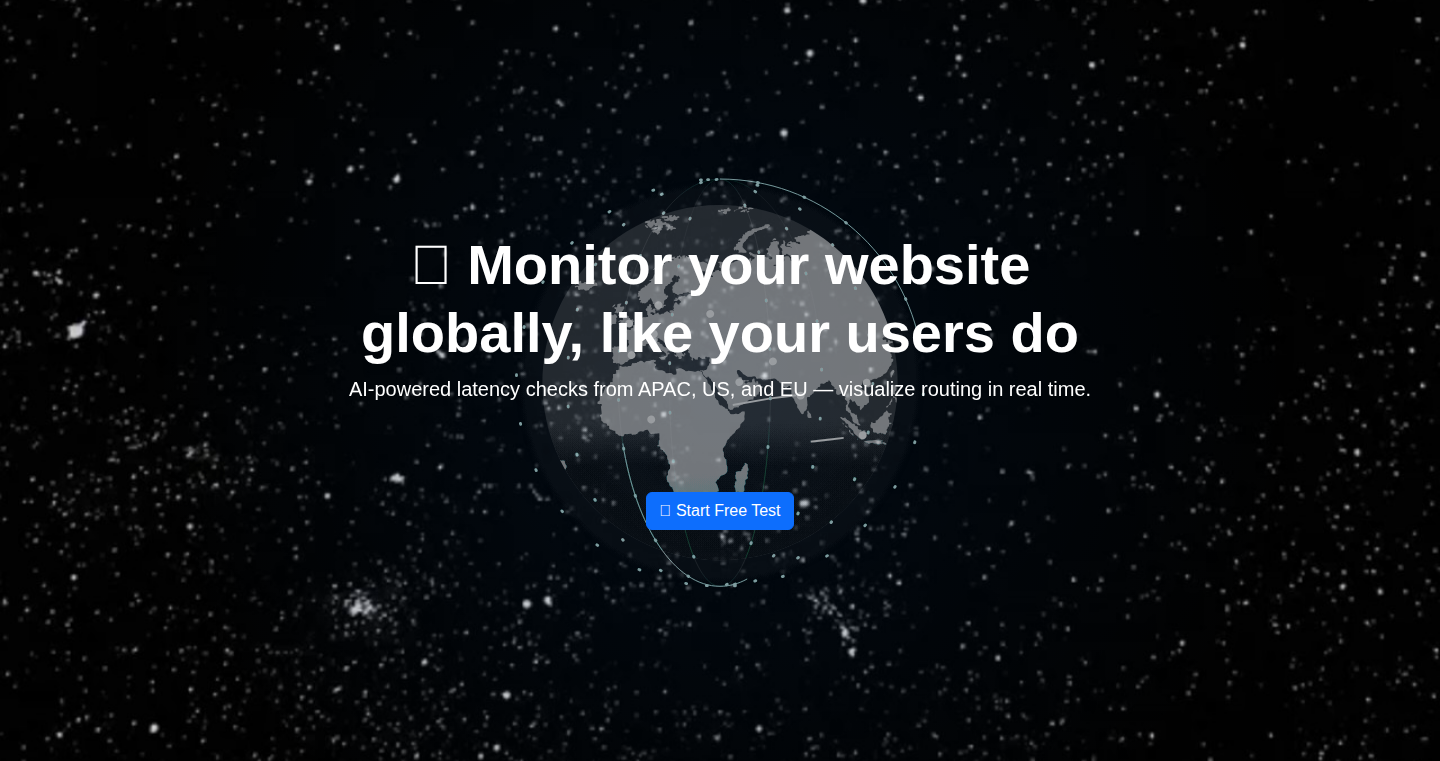
Author
coolandersonfan
Description
This project is a free tool that checks how quickly your website loads from different parts of the world (Asia, US, Europe). It goes beyond a simple ping test and measures the actual time it takes for your website to respond, including the different “stops” the data takes to get to your visitor. It uses multiple servers spread across the globe (Google Cloud Platform) to simulate users from those regions. The cool part? It visualizes the path the data takes, showing you where the delays are happening. This is a helpful solution for anyone who wants to know if their website is fast everywhere, and for understanding any performance bottlenecks. So what's in it for me? You can find out why your site might be slow for visitors in different countries, helping you fix the problems and improve their experience.
Popularity
Points 1
Comments 0
What is this product?
This website monitor works by sending requests to your website from different locations around the world. It uses a technology called ICMP, TCP, and TLS to measure the time it takes for each request to get a response. It then uses 'multi-hop latency tracking' to map out the different network 'stops' your data goes through, so you can see the exact route the data is taking and where the slowdowns are. The backend is built using Go (a programming language known for its speed) and uses technologies like Prometheus (for monitoring performance) and MongoDB and Redis (for storing data). The front-end uses React (a popular framework for building user interfaces) to display real-time charts and a map that shows the network path. It's free to use without any signup. So what's in it for me? You can quickly understand where your website is slow and how to optimize it for users around the globe.
How to use it?
You simply enter your website's address into the tool, and it will start checking the loading speed from various global locations. It instantly shows you real-time charts and a map of the data's path, revealing where the slow spots might be. It's easy to use: just type in your website URL, and the monitor starts working. You can use it to spot performance problems for different regions. So what's in it for me? Quickly test your website's performance and identify speed issues across different geographical regions without any complicated setup or coding knowledge.
Product Core Function
· Global Region Checks: The tool tests your website from servers in Asia, the US, and Europe. This helps you see how your website performs for users in those regions.
· Multi-hop Latency Tracking: It tracks the path your website data takes, revealing where delays occur along the way (like specific network “stops”). This utilizes protocols such as ICMP, TCP, and TLS.
· Real-time Charts: Displays performance data using dynamic charts, making it easy to understand speed and responsiveness.
· Geo Map Visualization: Shows the data's route on a map, making it easy to spot geographic issues.
· Free to Use: It's free to use so anyone can monitor their site's speed from different locations.
Product Usage Case
· E-commerce Site Optimization: A store owner can use the tool to see if their site is loading slowly for customers in Asia, helping them optimize their CDN or server location for faster speeds and better customer experience.
· Content Delivery Network (CDN) Testing: A website owner using a CDN can use the tool to check how their CDN performs in different regions, ensuring content is delivered quickly globally.
· Troubleshooting Website Speed: A developer can use the tool to diagnose slow loading times by identifying the specific network “stops” causing delays. For example, if a website loads slowly in Europe, the tool can highlight issues with the server or network path.
· Website Performance Monitoring: A webmaster can set up regular checks to monitor their website's performance across multiple regions over time and identify trends or issues.
· Global User Experience Enhancement: Companies can leverage this to ensure that content is delivered fast to all users regardless of their location, improving user satisfaction and engagement.
78
I18nify: Automated Internationalization for React and Next.js
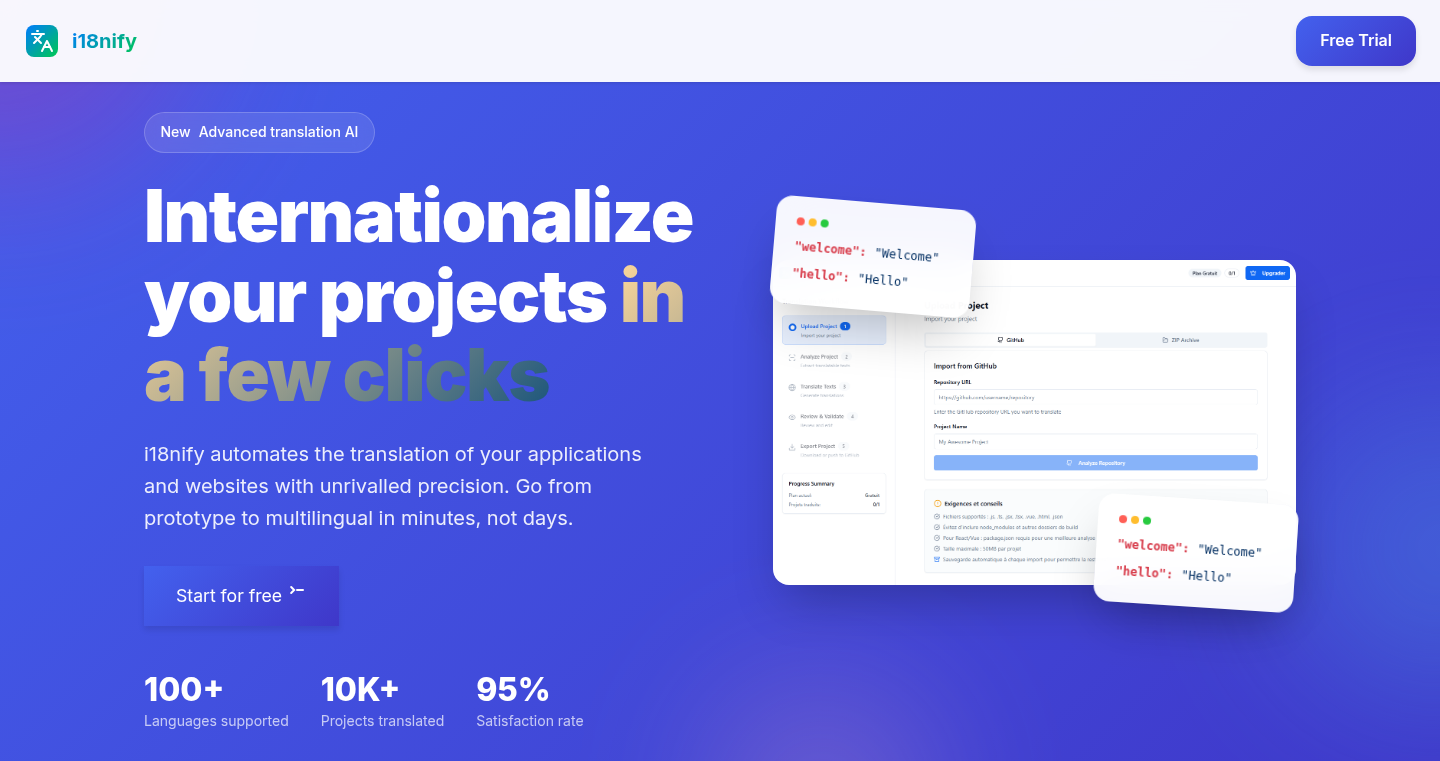
Author
pakileo
Description
I18nify is a web tool designed to automatically translate React and Next.js applications into multiple languages. It simplifies the complex process of internationalization (i18n) by scanning your code, identifying text, and generating translation files. This eliminates the manual and error-prone aspects of i18n setup, allowing developers to focus on building features instead of managing language translations. It uses smart code analysis to automatically inject translation functions and replace hardcoded text, significantly speeding up the i18n implementation.
Popularity
Points 1
Comments 0
What is this product?
I18nify is a web-based service that takes your React or Next.js project and automatically transforms it for internationalization. It works by analyzing your code to find all the text that needs to be translated. Then, it automatically adds the necessary code to use translation functions and generates the translation files (JSON files) for each language you choose. This means you don't have to manually find and replace all the text strings in your code and set up a complex i18n configuration. The innovation lies in its automated approach to a traditionally cumbersome task, making the whole process much faster and less prone to errors. So, it helps you create multi-language applications without the hassle.
How to use it?
Developers use I18nify by uploading their React or Next.js project to the website. Then, they select the target languages they want to support. I18nify then scans the code, makes the necessary changes, and generates a fully internationalized codebase. The developer then downloads the modified code and integrates it into their project. This is especially useful when you need to support multiple languages in your web application but don't want to spend a lot of time on i18n setup. So, you can quickly make your application accessible to a global audience.
Product Core Function
· Detects project type (React, Vite, or Next.js): The tool automatically figures out what kind of project you're using (React, Vite, or Next.js). This is crucial because different frameworks have different ways of handling internationalization, and knowing the project type allows the tool to apply the correct changes. So, it ensures compatibility and simplifies the setup process.
· Injects `useTranslation()` automatically: I18nify inserts the necessary code to use the translation function (`useTranslation()`) throughout your project. This function is the core of the translation process, allowing the app to switch between different languages based on user preferences. So, it saves you from manually adding this essential code to every part of your application.
· Replaces hardcoded text with `t('key')` calls: The tool intelligently finds all the text strings that are directly written in your code (hardcoded text) and replaces them with calls to the translation function, referencing a unique key. This key is used to retrieve the translated text from the translation files. This is a key step in making your application easily translatable. So, you don't have to manually modify all your code, improving efficiency.
· Generates translation JSON files (locales): I18nify creates JSON files for each language you choose. These files contain the translations for all the keys used in your code. This ensures that the application can display the correct text based on the selected language. So, it provides a complete solution, generating not only the code changes, but also the translation files.
Product Usage Case
· Multi-Language E-commerce Platform: Imagine you're building an e-commerce website and want to offer it in multiple languages. I18nify can automate the process of internationalizing your React/Next.js storefront. It identifies all text on product pages, checkout forms, and other sections. Then, it adds translation keys and generates translation files, making it easy for you to translate the site content, allowing you to reach customers globally and increase sales.
· Global SaaS Application: You're developing a Software as a Service (SaaS) application with a user base spread across different countries. Using I18nify, you can quickly transform your React/Next.js application to support multiple languages. I18nify automates the tedious steps of finding and replacing text strings and generating the translation files. This ensures that users from different countries can seamlessly use your application in their preferred language, expanding your user base.
· Internal Company Dashboard: Your company's internal dashboard needs to be accessible to employees in different regions. I18nify can automate the internationalization process. It allows the dashboard's UI elements (labels, buttons, and messages) to be translated efficiently, making it easier for all your employees to understand and use the dashboard, thereby improving productivity.
79
Orator: AI-Powered Speech Analysis with 5-P Framework

Author
orator2025
Description
Orator is an AI-driven tool that analyzes your speech based on five key dimensions: Pitch, Pause, Pace, Power, and Prose. It goes beyond simple filler word counting, providing a comprehensive analysis to help you improve your communication skills. It uses advanced techniques like time & frequency-domain analysis, silence detection, real-time WPM calculation, and linguistic complexity analysis. This helps identify areas for improvement such as vocal variety, pacing, and readability. The project aims to democratize access to professional-level speech coaching, offering all features completely free.
Popularity
Points 1
Comments 0
What is this product?
Orator uses artificial intelligence to dissect your speech. It's like having a personal speech coach that analyzes not just what you say, but how you say it. It breaks down your speech into five critical elements: Pitch (how your voice goes up and down), Pause (the use of silence), Pace (how fast you speak), Power (the emphasis and volume), and Prose (the complexity and readability of your words). It visualizes these elements in real-time, giving you immediate feedback. So this is useful because it helps you understand your strengths and weaknesses as a speaker, allowing you to refine your delivery and make your communication more impactful.
How to use it?
You can upload your own recordings or analyze famous speeches. Orator then generates visual analytics dashboards. This includes charts showing your pitch variations, power dynamics, pause timings, and readability scores. You can integrate this by simply uploading your audio files or by analyzing existing speeches online. For example, imagine you're a software engineer preparing a presentation. You can use Orator to check your pacing and identify areas where you could be clearer or more engaging. Or maybe you're a product manager crafting a pitch. Analyzing your speech with Orator can help you ensure you're using the right emphasis and clarity to get your message across. So this lets you refine your presentation skills and make them more compelling to your audience.
Product Core Function
· Pitch Analysis: Analyzes the variations in your voice, identifying instances of monotone speech or vocal variety. It employs time and frequency-domain analysis. So this helps you modulate your voice and keep your audience engaged.
· Pause Analysis: Detects and times the pauses in your speech. It analyzes silence timing. So this helps you learn to use pauses for emphasis and to avoid speaking too quickly.
· Pace Analysis: Calculates your words per minute (WPM) in real-time, along with engagement optimization recommendations. So this helps you to manage the speed of your speech, preventing information overload.
· Power Analysis: Evaluates the volume dynamics and emphasis patterns in your speech. So this helps you identify areas where you can emphasize key points for greater impact.
· Prose Analysis: Computes readability scores and analyzes linguistic complexity. So this makes your speech easier to understand and more appealing to a broad audience.
Product Usage Case
· Public Speaking: Use Orator to analyze your speeches before important events. It can help you identify areas where you need to adjust your pitch, pacing, or emphasis to improve your delivery. So this can make your speeches more compelling.
· Team Communication: Use Orator to analyze your communications in team meetings or project presentations. Analyze your speaking style to make sure you are communicating clearly and effectively. So this can improve team collaboration.
· Sales & Marketing: Analyze the speech patterns of successful salespeople. Then, use these insights to improve your sales pitches. So this can boost your sales effectiveness.
· Training & Development: Use Orator as a tool for leadership or communication skills training. So this can improve trainees' overall communication performance.
80
Cossistant: Code-Defined AI Support Widget
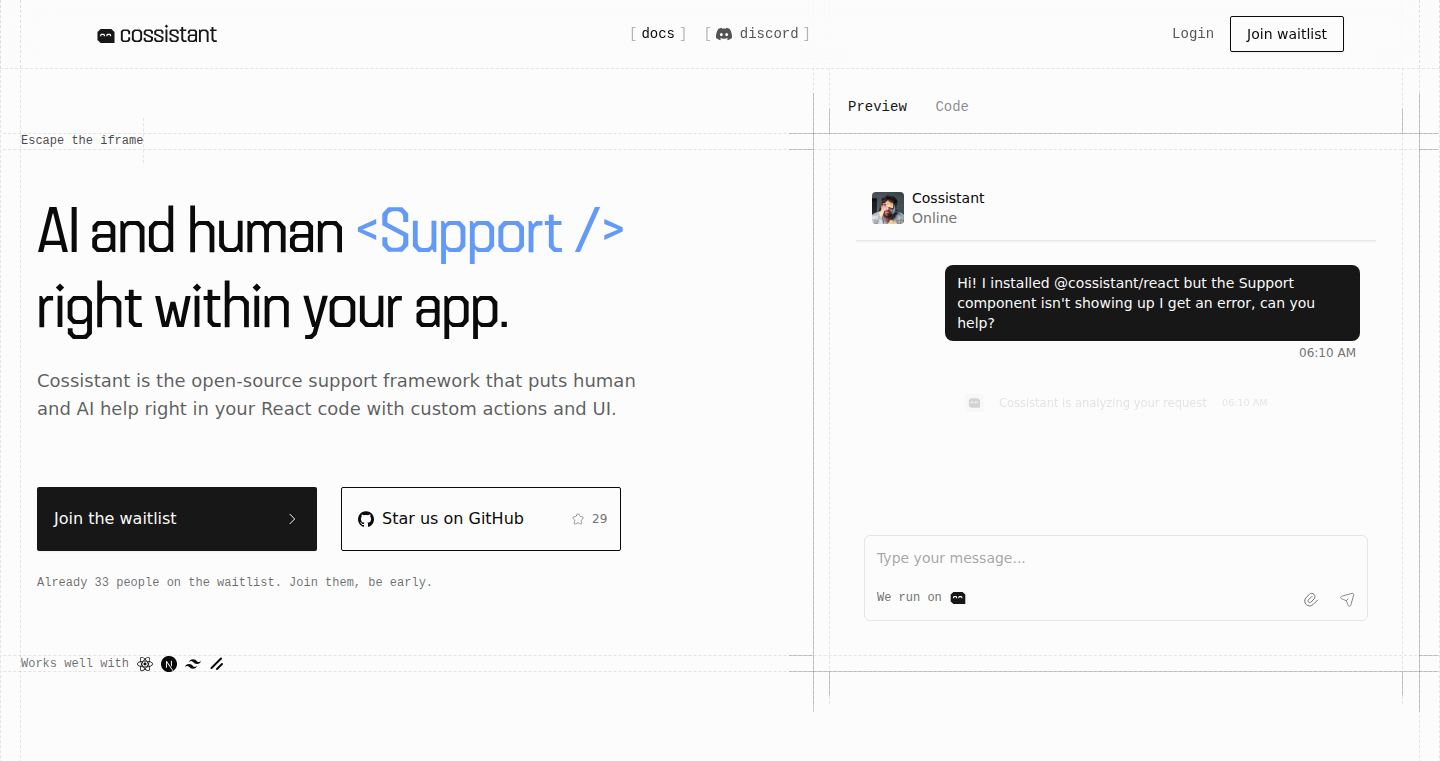
Author
frenchriera
Description
Cossistant is an open-source support widget designed to be deeply integrated into a software application. Its key innovation lies in allowing developers to define the support experience directly within their codebase. This means the support interface is fully customizable, aligns with the application's UI, and grants AI agents access to the code. This approach addresses the limitations of traditional support systems by offering a more flexible, composable, and AI-friendly support experience.
Popularity
Points 1
Comments 0
What is this product?
Cossistant is a support widget that's built like a developer tool. Instead of a separate, isolated support system, you embed the support directly into your application's code. This allows you to tailor the support experience exactly to your product's needs. What's special is that it's designed to work well with AI. You can give AI agents (like those found in coding assistants) access to your code to help them provide better, more informed support. This is a big shift, allowing support to be as adaptable and flexible as the rest of your software stack. So this is useful, because it gives you complete control over the user support experience, making it a seamless part of your application, and it enhances the capabilities of AI-powered support.
How to use it?
Developers integrate Cossistant by including it directly within their application's codebase. This can involve adding the widget's code and defining support workflows and interactions. The integration process is designed to be straightforward, allowing developers to customize the support experience with their application's style and functionality. You can define how users interact with support, what information the support system presents, and integrate with AI tools for automated assistance. For example, developers could use this by embedding Cossistant into their web application. When a user clicks the help button, the widget appears. Developers can then use the coding platform's own AI to access the code base directly to help solve user problems. So this is useful because it provides developers with an easy way to integrate support functionality into their application, offering a flexible and customized support experience.
Product Core Function
· Customizable UI: Cossistant allows developers to fully customize the appearance and behavior of the support widget, ensuring a seamless integration with the application's UI. This offers a consistent user experience. The value is that the support system matches the look and feel of the app, creating a more integrated experience.
· Code-Defined Support: Support interactions and workflows are defined directly in the codebase. This ensures that the support system evolves with the application. This value is it keeps support aligned with the application, so changes to the app are automatically reflected in the support system.
· AI Agent Integration: Designed to integrate with AI agents, enabling them to access the application's code and provide more informed assistance. This improves the accuracy and relevance of AI-driven support. The value is it empowers AI tools to provide better help by using the application code to fix any issues the customer has.
· Open-Source: Being open-source allows developers to modify and extend the functionality to suit their specific requirements. This fosters innovation and collaboration. The value is that it gives developers the freedom to tailor the support solution to their exact needs, as well as community support.
· Composability: Designed to be composable, letting developers combine its features with other tools and services. This adds flexibility. The value is that it allows developers to combine the functionalities with others to solve any problems.
Product Usage Case
· Web Application Integration: A software company integrates Cossistant into its web application, allowing users to access support directly from within the app. The support widget is customized to match the application's branding. When a user encounters an issue, the AI agent, equipped with Cossistant, analyzes the code to find the best solution for the user's problem. The value is that provides users with a personalized and unified support experience that blends seamlessly into their workflow and enhances AI-assisted support.
· E-commerce Platform: An e-commerce platform integrates Cossistant. Customers can access help directly on product pages. Support answers questions based on the code. The value is that supports the business, letting customers solve their problems faster, and the answers are more accurate.
· Developer Tool: A developer tool uses Cossistant so developers can get help directly from their code. Developers can access the code to provide help. The value is that developers have everything they need in one place which is faster.
81
LinkedIn Topic Navigator: Selective Information Consumption
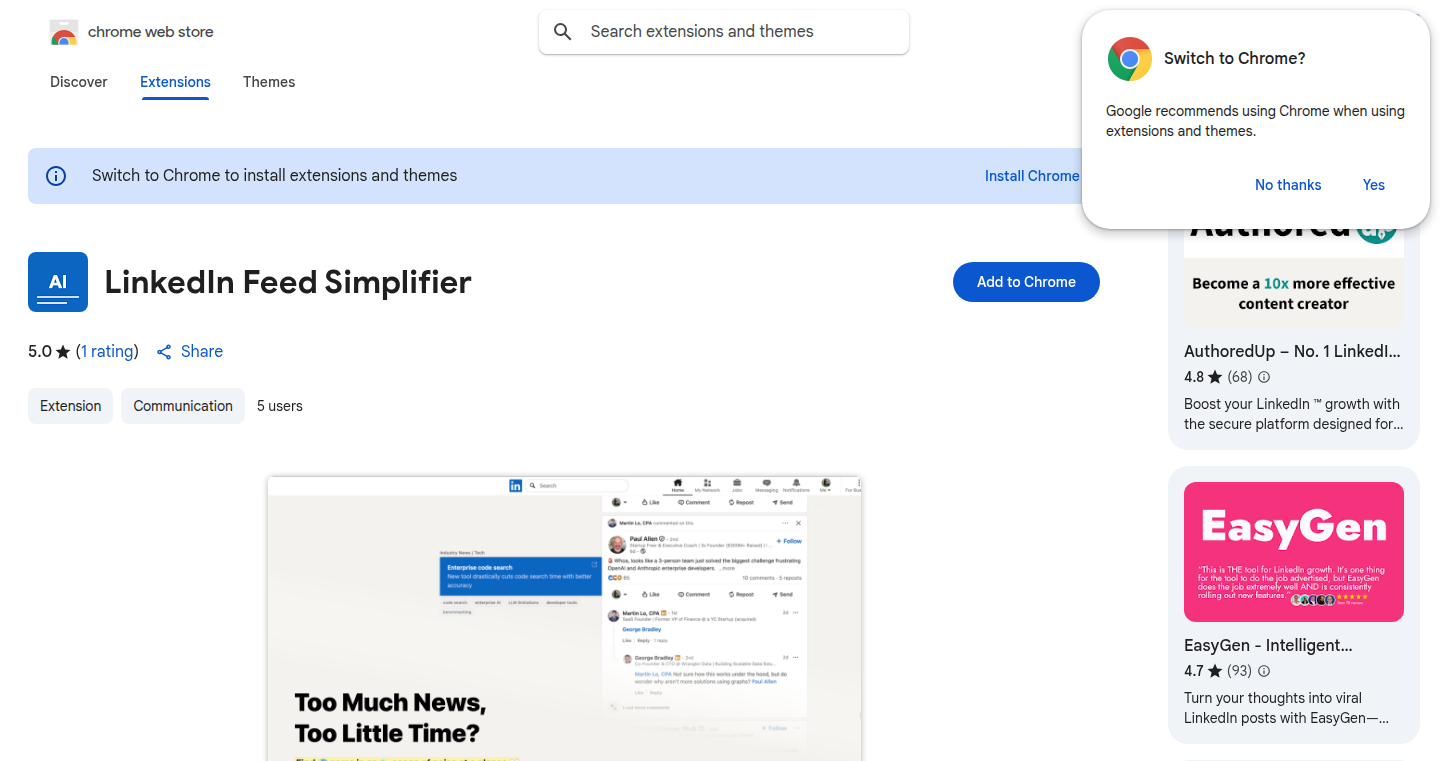
url
Author
VladLunachev
Description
This Chrome extension tackles information overload on LinkedIn by allowing users to add topic and description notes to posts. The innovative approach shifts from a 'read everything and decide' mentality to 'see what's useful and read selectively'. It leverages user-defined annotations to filter and prioritize content, reducing mental fatigue and improving reading efficiency. This is achieved through a simple, yet powerful, mechanism of user annotation and filtering.
Popularity
Points 1
Comments 0
What is this product?
This project is a Chrome extension that helps users manage the overwhelming information on LinkedIn. It allows users to add custom notes (topics and descriptions) to LinkedIn posts. The extension then uses these notes to help you filter the content you see, allowing you to quickly identify what is relevant and skip what is not. The core innovation lies in its approach to information consumption. Instead of reading everything, you can now see a preview of what a post is about and choose what to read. This saves time and mental energy.
How to use it?
Developers can install this extension in their Chrome browser. Once installed, when browsing LinkedIn, they'll see the option to add notes to any post. These notes can describe the topic or provide a summary. The extension will then allow you to filter posts based on these notes, showing only the information you have deemed relevant. This is useful in any scenario where you need to quickly scan information and filter what's valuable, like when keeping up with industry news or research.
Product Core Function
· Annotation System: The core feature is allowing users to annotate LinkedIn posts with topics and descriptions. This helps developers categorize and personalize the content they see. So what? This provides a personalized way to organize and understand the information flow on LinkedIn, which in turn, improves the users comprehension of the content.
· Filtering Mechanism: The extension uses user-provided annotations to filter posts. Users can choose to view posts based on the annotations they've added. So what? This helps users quickly find the information that is relevant to their interests, making it easier to focus on what matters.
· User-Defined Categorization: Allows users to define their own categories and descriptions for the content they consume. So what? This provides a level of personalization not often seen in traditional LinkedIn feeds, making content more tailored to individual needs.
Product Usage Case
· Keeping up with industry news: A developer interested in machine learning could annotate posts related to that topic, allowing them to filter their LinkedIn feed and only see relevant articles and discussions. So what? This streamlines the developer's workflow by providing a concise overview of relevant content.
· Following specific companies or people: A developer could create annotations for posts from specific companies or individuals they follow, allowing them to quickly find updates from these sources. So what? This is extremely useful to quickly identify relevant content from a curated group of people or companies without getting lost in other posts.
82
Deeb Dive - A Weekly Curated Digest for Builders

Author
nickisyourfan
Description
Deeb Dive is a weekly newsletter that highlights cool tools, libraries, and projects for people who love building. It focuses on curating and showcasing interesting and often under-the-radar projects. The innovation lies in its focus on discovery, curation, and community building within the developer ecosystem, offering a curated experience instead of overwhelming users with information. This solves the problem of information overload and helps builders find useful resources more efficiently.
Popularity
Points 1
Comments 0
What is this product?
Deeb Dive is a curated newsletter, essentially a weekly digest of cool new tools, libraries, and projects. It works by the author hand-picking interesting items, presenting them in a concise format. The innovation is in the human-powered curation, cutting through the noise of the internet and presenting only the most relevant and interesting resources. This avoids algorithmic recommendations and focuses on a personalized experience. So this means finding cool stuff you probably wouldn't find otherwise.
How to use it?
Developers can use Deeb Dive by subscribing to the newsletter. They can then read the weekly issues to discover new tools and libraries. Developers can also submit their own projects to be featured. This is a discovery platform for developers, offering a low-effort way to stay updated with the latest trends in the development world, and a way to get their own projects discovered by a wider audience. The integration is as simple as reading an email every week.
Product Core Function
· Weekly Curation: The core function is the weekly delivery of curated content. This means saving developers time, by filtering out the noise and delivering only relevant resources. So this saves you a lot of searching time.
· Project Showcasing: The newsletter offers a platform for developers to showcase their projects. This function helps projects gain visibility and reach a wider audience, potentially leading to more users, contributors, or funding. So this is great if you're looking to get your project noticed.
· Community Building: Deeb Dive fosters a sense of community by highlighting projects and creators, and encouraging interaction. This creates opportunities for collaboration, learning, and networking. So this helps you connect with other builders in the community.
· Focus on Undiscovered Gems: The newsletter specifically seeks out lesser-known or niche projects. This ensures that developers discover tools and libraries that they might not find through mainstream channels. So this exposes you to hidden gems and new tech.
Product Usage Case
· A front-end developer looking for a new UI library can read Deeb Dive to discover a library that fits their needs without having to spend hours sifting through documentation and demos. So this lets you find that perfect library fast.
· A developer working on a side project can submit their project to Deeb Dive to gain exposure and potentially attract users or contributors. So this helps you get help with your side projects.
· A team lead can use Deeb Dive to stay up-to-date with the latest trends in the industry and share them with their team. This allows the team to learn about new technologies and techniques. So this keeps your team at the cutting edge.
83
1Medium: AI-Powered Unified Project Management
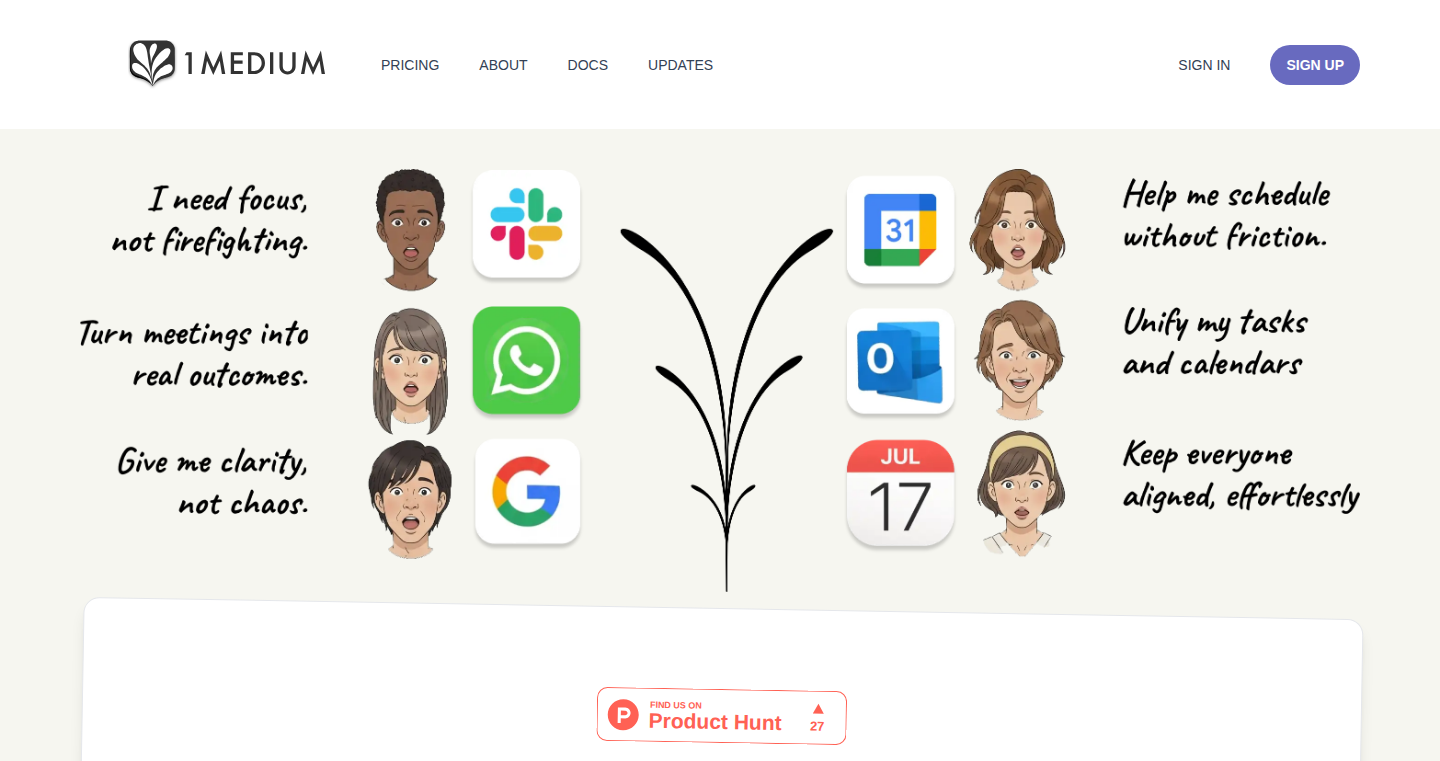
Author
jakecodes
Description
1Medium is a project management tool designed to streamline weekly project updates by combining a calendar-centric planner with AI-driven summarization and integration capabilities. It tackles the common problem of disconnected reporting workflows, where project information is scattered across various tools and requires manual compilation. The innovative aspect lies in its AI, which automatically generates concise summaries and health check reports from project data, saving time and ensuring consistency. The tool also offers bi-directional integrations to keep various project management tools in sync.
Popularity
Points 1
Comments 0
What is this product?
1Medium is a project management platform that centers around your calendar. It uses AI to automatically generate status updates, summaries, and health check reports for projects. It tackles the tedious task of manually compiling project updates, often spread across different tools like spreadsheets and various project management software. The core technology leverages natural language processing (NLP) to understand project data and generate reports. It also uses integration with other tools to ensure data stays in sync across different platforms. So, it automatically turns your project data into useful information for you.
How to use it?
Developers can use 1Medium by connecting it to their existing project management tools like Asana or Slack. You can also use it as your primary project planner. Once connected, 1Medium automatically gathers data, and based on this data, generates status updates and reports. You can then share these summaries with your team and stakeholders. For example, you can schedule an email to be sent with weekly project updates or share a project health check report on Slack. Therefore, you can easily get informed and keep everyone on the same page.
Product Core Function
· Calendar-centric planning: This feature allows developers to visualize tasks and milestones in a calendar view, making it easier to plan and track project progress. It integrates project planning and scheduling in one place. So, it helps you to get a clearer picture of project timelines and dependencies.
· AI-powered reporting: This is the core feature, using AI to automatically generate concise executive summaries and project health checks from project data. So, it reduces the time and effort required to create status reports.
· Integrations with other project management tools (e.g., Asana, Slack, GitHub, GitLab, ClickUp): These integrations allow 1Medium to connect with existing tools, ensuring data synchronization. This avoids the need for manual data transfer. So, this keeps all your project data in sync across all platforms you already use.
· Native Task and Project Management: This allows developers to create and manage tasks and projects directly within the 1Medium platform. It helps to centralize all project-related tasks.
· Calendar and Scheduling: It helps you to schedule meetings and manage time efficiently. So, it helps you to visualize your work more easily.
· Email Assistant (email [email protected]): It allows users to schedule and manage emails to improve communication. So, you can set up and send project updates automatically, saving time.
Product Usage Case
· A software development team uses Asana and Slack for project management and communication. They integrate 1Medium with both. 1Medium automatically generates weekly status reports based on Asana data and posts them to a dedicated Slack channel. So, the team saves hours on manual reporting and stays informed about project progress.
· A project manager uses 1Medium to plan and schedule tasks. 1Medium automatically generates project health reports, highlighting potential risks and issues. The project manager uses this information to proactively address problems and keep stakeholders informed. So, this ensures transparency and timely intervention.
· A freelance developer integrates 1Medium with their project management tools. The developer schedules a recurring meeting in the 1Medium calendar. Before each meeting, 1Medium generates a project summary, which serves as the basis for discussion. So, the developer reduces preparation time and has more productive meetings.
· A small startup uses 1Medium to track progress across multiple projects. The AI-powered reporting features help them quickly identify bottlenecks and allocate resources effectively. So, they can use project updates in real time and quickly make decisions.
84
Empromptu.ai: Dynamic Optimization for Reliable AI Applications
Author
anaempromptu
Description
Empromptu.ai is an AI app builder that focuses on building reliable AI applications by using a technique called 'dynamic optimization'. Instead of relying on complex prompts, it adapts to the user's context, ensuring higher accuracy (90%+) compared to industry standards (60%). This helps users create AI features and applications without needing dedicated machine learning teams. It integrates RAG (Retrieval-Augmented Generation), models, and evaluations seamlessly, and offers deployment options like Netlify, GitHub, or local download.
Popularity
Points 1
Comments 0
What is this product?
Empromptu.ai is an AI app builder designed to create reliable AI-powered applications. It achieves this through dynamic optimization – a method that intelligently adapts to the context of user requests, preventing the common issue of AI applications 'breaking' with real-world usage. The platform integrates Retrieval-Augmented Generation (RAG) for better context handling, various AI models, and evaluation tools, offering a comprehensive solution for building and deploying AI apps. This allows developers and businesses to build AI-driven functionality more effectively and reliably. So this means, you can build AI apps that actually work and you don't need to be an AI expert.
How to use it?
Developers can use Empromptu.ai by simply describing the AI application they want to build. The platform's AI agents then handle the entire development process: creating applications with embedded models, RAG, and intelligent processing. The apps can then be deployed directly to your own infrastructure through options like Netlify and GitHub, or downloaded for local use. For example, you can integrate it into your existing workflows by creating a chatbot for your website or building an AI-powered content generation tool. So you write what you want to build and the platform does the rest, it's like having your own AI development team without the cost and hassle.
Product Core Function
· Dynamic Optimization: This core feature adapts the AI’s responses based on context. For example, a travel chatbot will recognize 'LAX' for Los Angeles. It helps maintain a high degree of accuracy, even in complex scenarios, ensuring your AI app behaves as intended. This translates into building more dependable AI applications.
· RAG (Retrieval-Augmented Generation) Integration: Empromptu.ai incorporates RAG to provide the AI with context from external data sources. For instance, the chatbot can access information from your website or a specific document to answer user questions effectively. This enables the creation of AI applications that can intelligently use your specific data.
· AI Model Integration: The platform allows for the integration and use of various AI models. You can select from a range of pre-built models or connect your own. This feature gives you flexibility when building AI-driven applications, tailoring them to your specific needs and requirements. The choice is yours to use the AI models to match your requirements.
· Evaluation Tools: The built-in evaluation tools help you measure the performance and reliability of your AI application. This allows you to identify and fix any issues, to make sure your AI app is performing well.
· No-Code/Low-Code Interface: Allows users to build sophisticated AI apps without needing to write extensive code. This opens up AI development to a wider audience, making it easier for individuals and companies to create and deploy AI-driven solutions. This makes the process easier and more efficient.
Product Usage Case
· Customer Service Chatbot: A company can create a customer service chatbot that answers questions based on the content of their website. Using RAG, the chatbot has access to the latest product information, enabling it to provide accurate and helpful responses. This improves customer satisfaction and reduces the need for human support staff.
· Content Generation Tool: A blogger can utilize Empromptu.ai to build a tool that generates blog post outlines and drafts based on a given topic and keywords. The tool leverages the AI models and RAG to generate relevant content, helping the blogger save time and boost productivity.
· Internal Knowledge Base: A business can create an AI-powered search tool that answers employees’ questions by accessing internal documents and knowledge databases. Dynamic optimization ensures the tool gives accurate and contextually relevant answers, improving team productivity and knowledge sharing.
· Personalized Learning Platform: An educational institution can create a customized learning platform that creates educational content for students. The platform will adapts based on the student's needs, and provides a more effective learning experience.
85
Source: Full Funnel Attribution for B2B (Simplified)
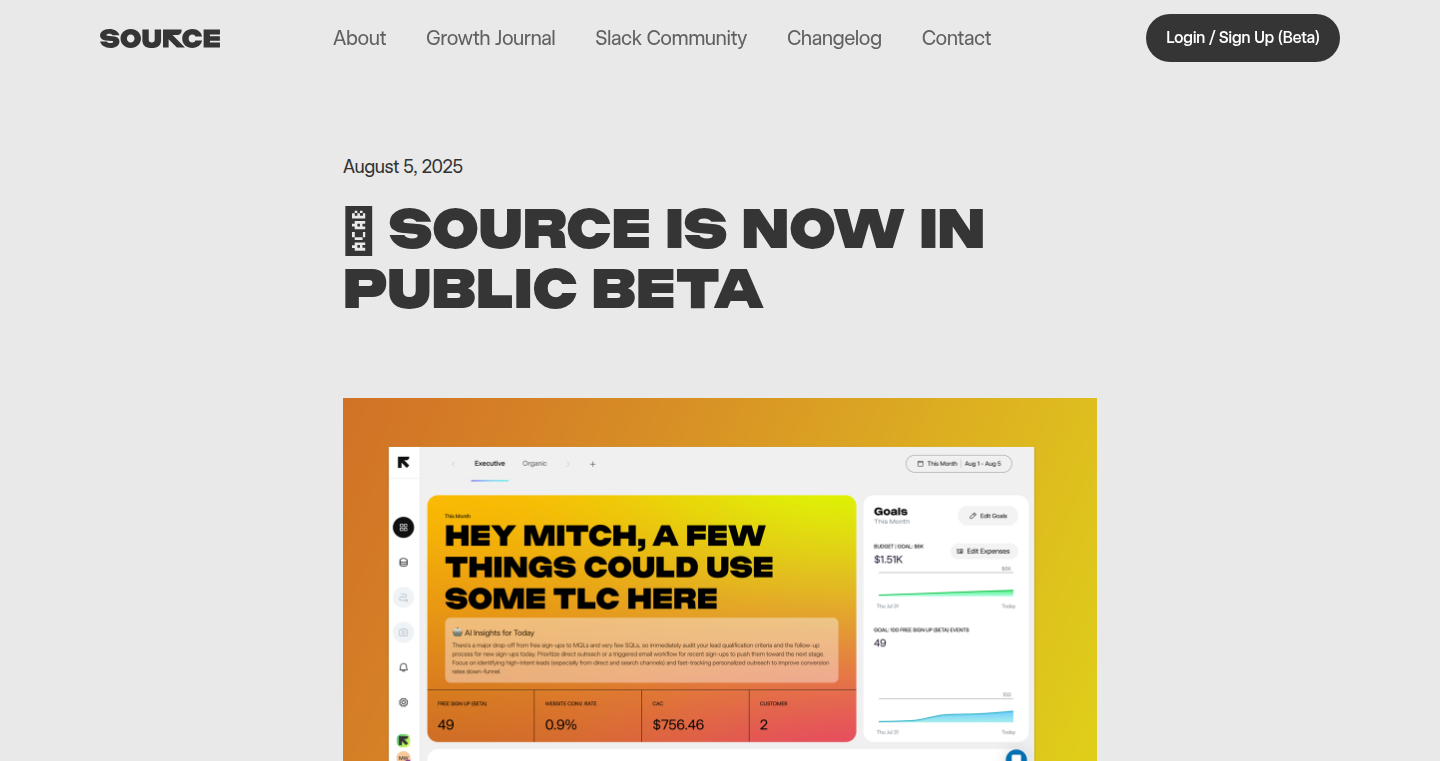
Author
mitchwainer
Description
Source is a tool designed to help B2B companies figure out which marketing efforts actually lead to paying customers. It solves the complicated problem of "attribution," which means figuring out which marketing activities (like ads, content, or events) are most effective at driving sales. The innovation lies in its ability to track the entire customer journey, from the first interaction to the final purchase, providing a clear picture of what's working and what isn't. This helps businesses make smarter decisions about where to spend their marketing budget. So this solves the problem of knowing where your money is best spent in marketing, helping you improve ROI.
Popularity
Points 1
Comments 0
What is this product?
Source uses advanced tracking techniques and data analysis to connect all the touchpoints a potential customer has with a business. This includes things like clicking on an ad, visiting a website, downloading a white paper, attending a webinar, and finally, making a purchase. By analyzing this data, Source can accurately attribute revenue to the specific marketing activities that drove it. It utilizes technologies like web tracking, cookie-based tracking and potentially CRM integration to build a complete picture. So this provides insights into what marketing efforts are paying off.
How to use it?
Developers can integrate Source into their marketing stack by setting up tracking codes on their website and linking it with their CRM (Customer Relationship Management) system. This might involve adding small pieces of code to website pages or using pre-built integrations with tools like HubSpot or Salesforce. The system then starts collecting data automatically, and developers can view detailed reports and dashboards to understand how their marketing is performing. This way, developers can understand the efficiency of marketing channels in driving revenue.
Product Core Function
· Full-Funnel Tracking: Tracks every interaction a potential customer has with the business, from the first ad click to the final purchase, ensuring all touchpoints are recorded. This is valuable because it provides a comprehensive view of the customer journey, identifying the most impactful marketing activities.
· Attribution Modeling: Uses sophisticated algorithms to attribute revenue to specific marketing activities. This helps businesses understand the ROI of each marketing channel, such as content marketing or online advertising. So this enables better decision making about resource allocation.
· Integration with CRM and Marketing Tools: Easily integrates with popular CRM systems like Salesforce and marketing platforms like HubSpot. This simplifies data collection and analysis, so that data flows smoothly across different platforms and insights are easily accessible.
· Data Visualization and Reporting: Provides clear and easy-to-understand dashboards and reports, enabling users to quickly see the performance of their marketing efforts. So this helps in making data-driven decisions with visual aids.
Product Usage Case
· A B2B SaaS company using Source can accurately attribute new customer sign-ups to specific LinkedIn ad campaigns. By tracking the entire customer journey, they can see which ads are most effective at driving qualified leads and ultimately, paying customers. So this helps you find the most profitable marketing channels.
· An e-commerce company using Source can analyze which blog posts are most effective at converting readers into customers. They can then optimize their content strategy, creating more content around topics that resonate with their target audience and drive sales. So you can optimize content for increased sales.
· A marketing agency uses Source to demonstrate to clients the true value of their services. By showing clients exactly how their marketing activities contribute to revenue, the agency can justify their fees and build stronger, data-driven relationships. So this helps you understand the value you deliver to clients.
86
UsageTrack: A FlutterFlow Application for Asset Utilization Analysis
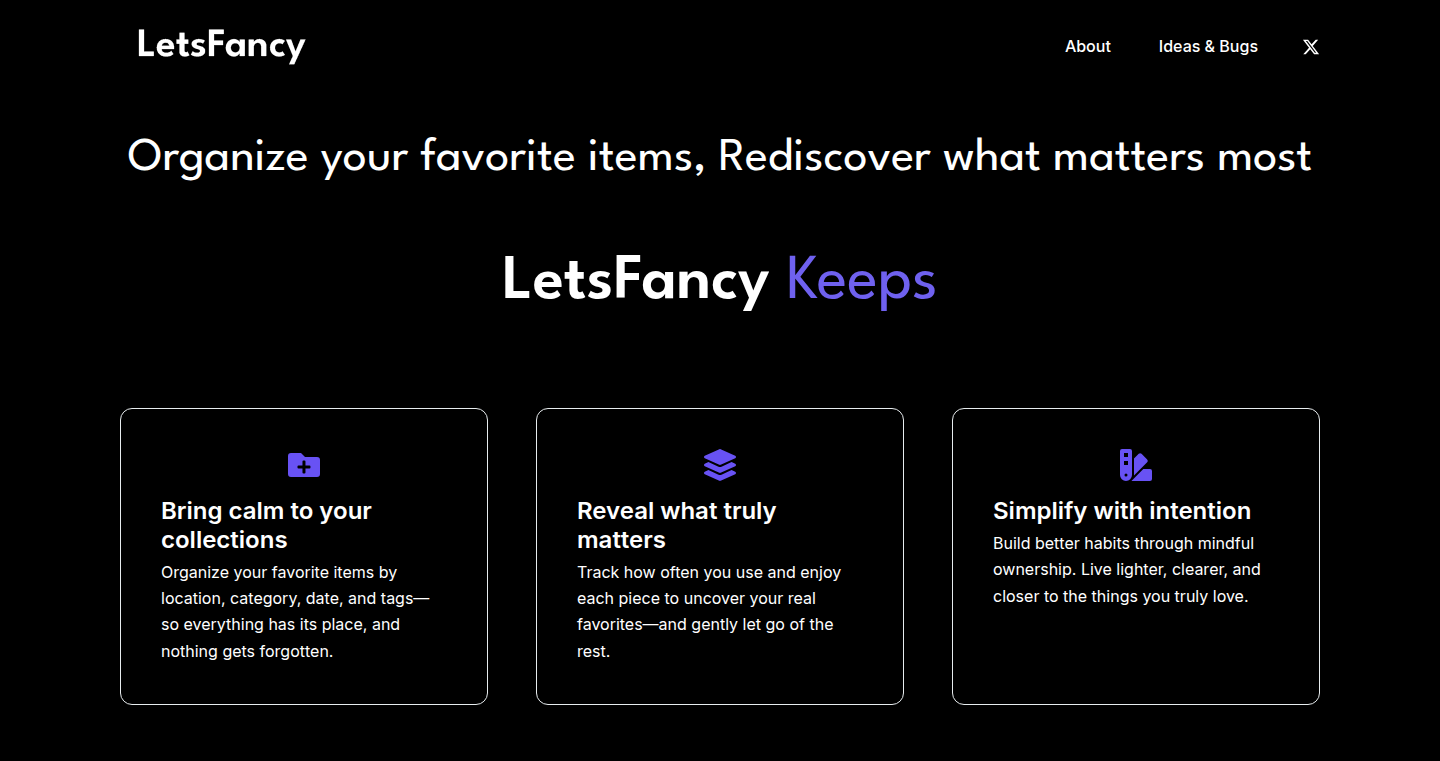
Author
letsfancy
Description
This project, built with FlutterFlow, provides a user-friendly interface to track personal asset ownership and usage frequency. The core innovation lies in its no-code approach combined with a focus on practical data analysis. It tackles the common problem of not fully utilizing personal belongings and allows users to gain insights into their consumption habits, ultimately aiding in decluttering and smarter purchasing decisions.
Popularity
Points 1
Comments 0
What is this product?
UsageTrack is a mobile application created using FlutterFlow, a no-code development platform. It allows users to meticulously document their possessions and monitor how frequently they use them. The underlying technology utilizes FlutterFlow's drag-and-drop interface to create a database and a user interface. The innovation lies in its accessibility: no coding is required to build this type of application, making it extremely easy to use and adaptable. So, this helps you to avoid needing to learn code, which makes your project faster.
How to use it?
Developers can use the provided source code (or replicate the structure) to rapidly prototype similar applications focused on data tracking and analysis. Integration is straightforward: adapt the database schema to suit your specific tracking needs, then modify the UI elements in FlutterFlow to reflect the data structure. For instance, a developer might expand upon this project to track software license usage or equipment utilization within a team. So, it shows how quickly you can build a real product.
Product Core Function
· Asset Tracking: Users can input details of their belongings, including name, category, and purchase date. This helps users in remembering what they own and how much value they have in their assets. So, this helps you understand your investment.
· Usage Frequency Logging: The application allows users to log the frequency with which they use each asset (e.g., daily, weekly, monthly). This provides data to evaluate how valuable each asset is in practice. So, you can understand how often you use each item.
· Data Visualization: Although not explicitly mentioned in the original description, a logical extension would be to visualize the logged usage data. This could involve charts and graphs to represent usage trends over time, providing a clearer picture of asset utilization. So, you get an intuitive representation of your asset usage.
· Customizable Categories: The ability to define custom categories for assets enhances flexibility and ensures the application adapts to the user's needs. So, you can organize assets to fit your use case.
· No-Code Implementation: Leveraging FlutterFlow drastically reduces the time and effort needed to create a functional mobile application compared to traditional coding. This is the main innovation. So, it empowers citizen developers and non-programmers to build data-driven apps.
Product Usage Case
· Personal Inventory Management: A user can track all their possessions, from electronics to clothes, and log their usage frequency. This reveals which items are underutilized, potentially prompting decisions to declutter or sell unused items. So, you can see what you don’t need.
· Software License Management (by extending the project): A small business owner could adapt the application to track the usage of software licenses. This helps identify unused licenses that can be reassigned or cancelled, saving on costs. So, you can optimize your software spending.
· Equipment Tracking in a Shared Workspace (by extending the project): A coworking space could utilize a modified version to track usage of shared equipment, such as printers or 3D printers. This data helps determine resource allocation and optimize equipment availability. So, you can manage resources more efficiently.
87
LLMAdmin: No-Code LLM Management Panel
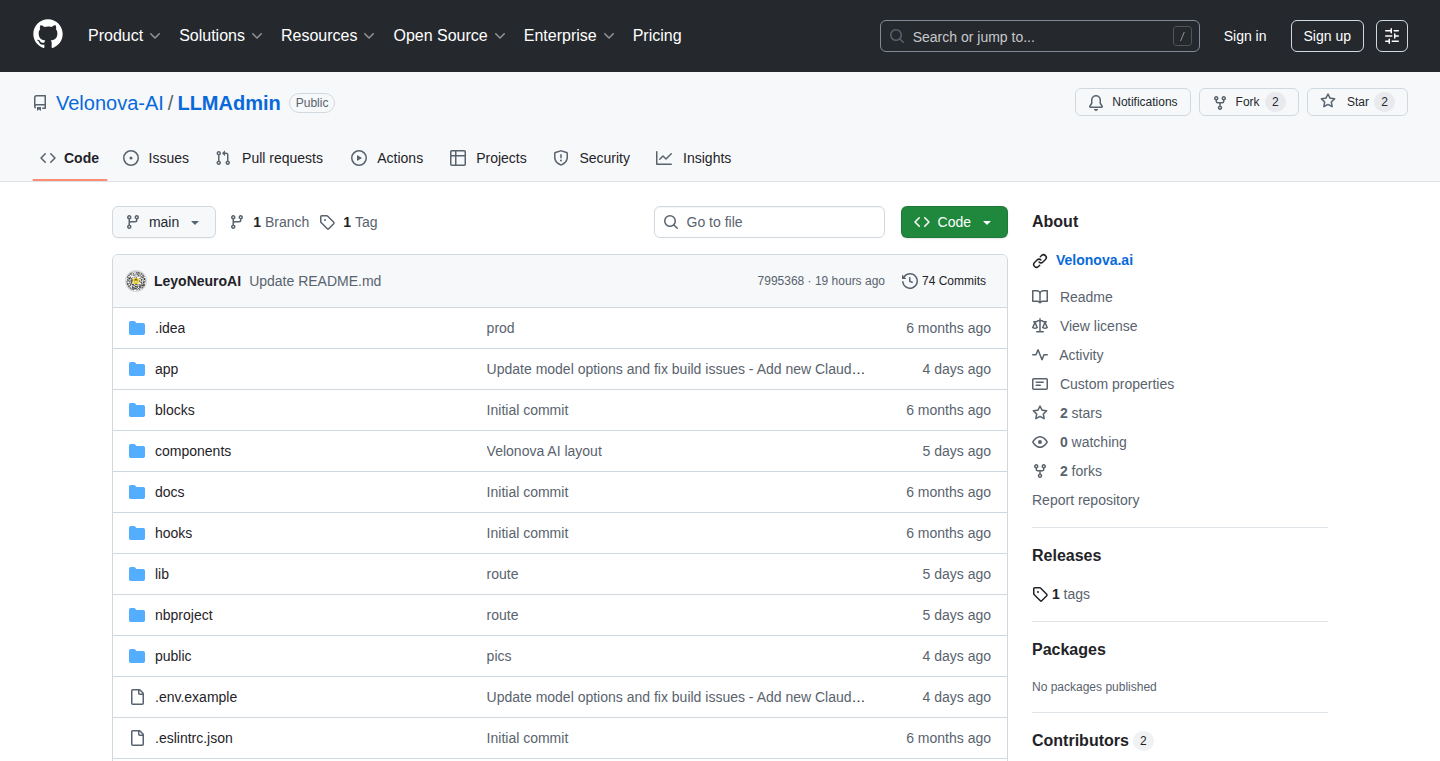
Author
leyoDeLionKin
Description
LLMAdmin is an admin panel designed for non-technical founders to create and manage their own Large Language Models (LLMs). It allows users to build, deploy, and monitor LLM-powered applications without writing any code. The key innovation lies in providing a user-friendly interface that abstracts away the complexities of LLM infrastructure, making it accessible to a wider audience and accelerating the adoption of LLM technologies.
Popularity
Points 1
Comments 0
What is this product?
LLMAdmin is essentially a control center for your LLMs. It's like having a user-friendly dashboard where you can define how your LLM behaves, what data it uses, and how it interacts with users. The innovation lies in its no-code approach, allowing you to set up and manage LLMs without needing to be a programming expert. It simplifies the process of deploying and monitoring LLMs, abstracting away the complicated technical details. So this is useful because it lets you build powerful AI applications even if you don't know how to code.
How to use it?
Developers can use LLMAdmin to rapidly prototype and test LLM-based applications. You can integrate it into existing projects using APIs provided by the platform. Just imagine you have a customer service chatbot powered by an LLM. You'd use LLMAdmin to customize the chatbot's personality, train it on your specific customer data, and monitor its performance. It simplifies the entire setup, so you don't need to spend hours wrestling with complex AI frameworks. So this is useful because it speeds up your development process and lets you focus on building amazing features instead of fighting with technical infrastructure.
Product Core Function
· No-Code LLM Creation: The core function is to create and configure LLMs through a user-friendly interface, removing the need for coding. This is useful because it unlocks the power of LLMs for non-technical users, enabling them to build custom AI solutions for their businesses. Consider building a smart content generation tool without touching a line of code.
· LLM Deployment and Management: It handles the deployment and ongoing management of LLMs, including scaling, monitoring, and updates. This is useful because it simplifies the operational aspects of running LLM-powered applications, reducing the need for specialized DevOps expertise. Imagine easily scaling your chatbot as your user base grows without manual intervention.
· Customizable Workflows: The system allows the creation of custom workflows to connect LLMs with other services and data sources. This is useful because it enables the integration of LLMs into existing business processes and systems, creating tailored solutions for specific needs. For example, you can create a workflow that automatically summarizes customer feedback from emails.
· Monitoring and Analytics: Provides real-time monitoring of LLM performance, including metrics like response time, accuracy, and user engagement. This is useful because it allows for continuous improvement of LLM-powered applications, enabling users to understand how well their LLMs are performing and make data-driven decisions. For instance, you can track the accuracy of your LLM's responses and identify areas for training improvement.
Product Usage Case
· Customer Service Chatbot: Use LLMAdmin to create and manage a customer service chatbot that can answer user questions, provide support, and resolve issues. The user can define the chatbot's knowledge base using their company documentation. So this is useful because it provides automated 24/7 customer support without the need for a large support team.
· Content Generation Tool: Build a tool that automatically generates marketing copy, blog posts, or product descriptions based on user input and specific requirements. The user can set the tone, style, and target audience directly within the interface. So this is useful because it helps to streamline content creation and saves time and resources.
· Data Analysis and Reporting: Develop a system that uses an LLM to analyze data, generate reports, and extract key insights. The user can upload their data, and the LLMAdmin would automatically provide summaries. So this is useful because it simplifies complex data analysis and allows users to gain valuable insights from their data without needing to become data scientists.
· Personalized Recommendation Engine: Develop a recommendation engine that suggests products, services, or content based on user preferences and behavior. The user can train the LLM using historical user data. So this is useful because it can improve user engagement, increase sales, and provide a more personalized experience for users.
88
Decentralized AI Trainer (DAT)
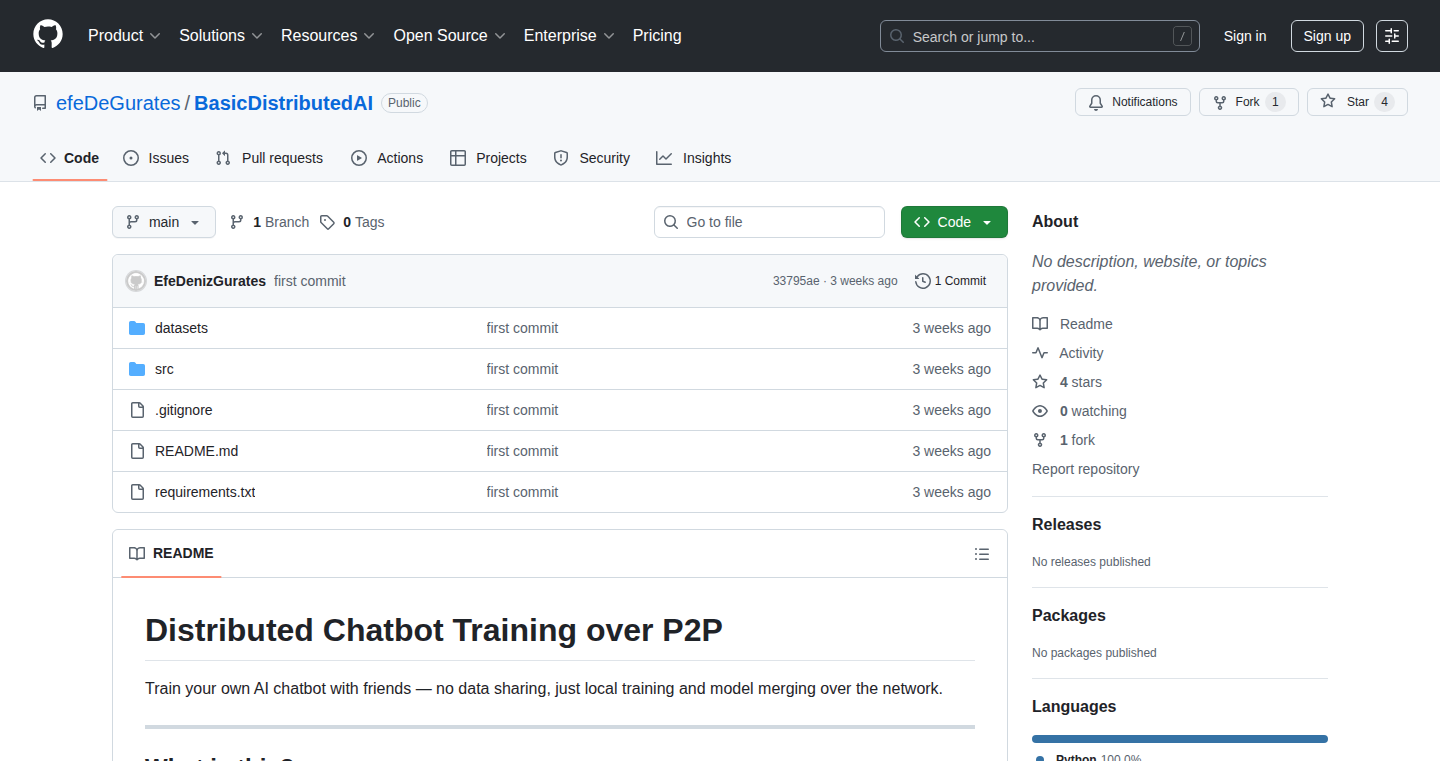
Author
cucumber35
Description
A peer-to-peer (P2P) distributed AI training tool. This experimental project allows you to train AI models by leveraging the computing power of multiple devices connected to the network, eliminating the need for a central server. The key innovation lies in its decentralized architecture and P2P communication, enabling more efficient resource utilization and potentially reducing the cost and barrier to entry for AI model training.
Popularity
Points 1
Comments 0
What is this product?
DAT is a tool designed to distribute the computationally intensive task of training AI models across a network of devices. Instead of relying on a single powerful server, it splits the training workload and shares it among connected devices. The tool utilizes a P2P (peer-to-peer) network, meaning each device communicates directly with others, forming a decentralized system. The innovative aspect is the decentralized architecture, offering a more cost-effective and accessible approach to AI model training by utilizing idle computing resources.
How to use it?
Developers would integrate DAT into their AI model training pipelines. They would specify the AI model and the dataset, and DAT would handle the distribution of training tasks to connected devices. The developer doesn't need to worry about setting up and maintaining a central server or managing communication between devices. Think of it as a distributed training framework that you 'plug in' to your existing AI projects. So, you use it by simply pointing it at your model and dataset and letting it do the heavy lifting.
Product Core Function
· Distributed Training: DAT breaks down the AI model training process into smaller tasks and distributes them across multiple devices. This allows for faster training times, especially for complex models and large datasets. So, if you have a complex AI model that takes days to train on a single machine, you can potentially train it in hours using DAT.
· P2P Communication: The tool uses P2P technology for communication between devices. This removes the single point of failure and allows for efficient data transfer without relying on a centralized server. So, if one device fails, the training continues on the remaining devices, making it more resilient.
· Resource Management: DAT intelligently manages the use of computing resources on each device. It can dynamically adjust the workload based on the device's available CPU, memory, and network bandwidth. So, you don't need to worry about overworking your devices; DAT manages the load.
· Model Aggregation: DAT aggregates the results from each device to update the AI model. This process ensures the model learns from all available data across the network. So, after training, you get a single, improved AI model.
Product Usage Case
· Training Image Recognition Models: A developer wants to train an image recognition model to identify different types of objects. Using DAT, the developer can distribute the training across multiple devices, such as personal computers or even cloud instances, accelerating the training process. So, you can build that image recognition system much faster, even on a tight budget.
· Training Natural Language Processing (NLP) Models: A team is working on an NLP project to understand and generate human language. They utilize DAT to train a large language model. This enables faster experimentation with different model architectures and training parameters. So, you can rapidly develop and experiment with NLP models without investing heavily in powerful hardware.
· Research on Decentralized AI: Researchers can use DAT to explore new approaches to AI model training in decentralized environments. The P2P architecture facilitates new experimentation with resource allocation and fault tolerance. So, researchers can push the boundaries of what's possible in decentralized AI.
89
Citizen: Secure Deployment Platform for AI-Generated Code
Author
citizensinan
Description
Citizen is a platform designed to simplify the secure deployment of AI-generated applications. It tackles the common problem of implementing authentication, SSL certificates, and security measures for AI-created apps, which often require complex and time-consuming setup. The platform provides automatic SSL through Let's Encrypt, OAuth integration (like GitHub), JWT-based SSO with security headers, centralized secret management, and container hardening. This allows developers to focus on the core logic of their AI apps, accelerating the deployment process from days to minutes. This innovation provides a streamlined, secure, and developer-friendly workflow for deploying AI-generated tools.
Popularity
Points 1
Comments 0
What is this product?
Citizen is essentially a toolkit that makes it easy to deploy AI-generated code securely. It handles the tricky parts of web app deployment, like verifying user identities (authentication) and protecting data transfer (SSL/TLS encryption). It does this by using technologies like OAuth for authentication, which allows users to sign in using existing accounts like GitHub. It also uses Let's Encrypt to automatically get and renew SSL certificates, ensuring that your app uses HTTPS (secure connection) without you having to manually configure it. The platform's key innovation is automating these security features, so developers can quickly turn AI-generated code into a functional, secure web application without spending a lot of time on setup. So this gives developers more time to focus on the AI app's logic.
How to use it?
Developers integrate their AI-generated app's code with Citizen by pushing it to a Git repository (like GitHub). The platform takes care of the rest: building the application into a secure container (like Docker), configuring authentication, setting up SSL certificates, and deploying it. Developers can access the deployed app through a secure URL, protected by the platform's integrated security features. For example, a developer could generate a small AI-powered chatbot app using GPT, push the code to their Git repo, and have it live and accessible, with authentication and encryption, in minutes, rather than days. So this allows developers to quickly deploy AI-powered apps without getting bogged down in the technical complexities of security and infrastructure.
Product Core Function
· OAuth Integration: Citizen supports integrating with services like GitHub for user authentication. This lets developers easily allow users to sign in using their existing accounts, without having to build a custom authentication system. So this saves you time and reduces the risk of security vulnerabilities.
· Automatic SSL: The platform automatically provisions and manages SSL certificates using Let's Encrypt. This means all traffic to the deployed apps is encrypted, protecting data from eavesdropping and ensuring a secure user experience. So this eliminates the need for manual SSL certificate configuration.
· JWT-based SSO: Uses JSON Web Tokens (JWT) for single sign-on. This allows users to log in once and access multiple AI-generated apps deployed on Citizen without re-entering their credentials. Security headers are also added to the response. So this provides a seamless and secure user experience.
· Centralized Secret Management: Securely manages sensitive information like API keys and database passwords. This prevents hardcoding secrets in the application code, reducing the risk of exposure and making the deployment more secure. So this enhances the security of the deployed apps.
· Container Hardening: Uses distroless images and read-only filesystems to create secure containers. This reduces the attack surface of the deployed applications by minimizing the components within the container and preventing modifications to the file system. So this increases the overall security posture of the deployed apps.
Product Usage Case
· Internal Tool Deployment: A team creates several AI-powered tools for internal use, like a document summarizer or a code generator. Using Citizen, they can quickly deploy these tools behind authentication and SSL, making them accessible to the team securely. So this enables a team to rapidly build and deploy internal applications without security concerns.
· Rapid Prototyping of AI Applications: A developer uses AI to create a new app and needs to test it quickly. Citizen enables them to deploy it securely with minimal setup. So this allows developers to rapidly test and iterate on AI-powered applications.
· Secure Deployment of Chatbots and Conversational AI: A company builds a conversational AI application. Citizen is used to deploy this securely. User data is protected, ensuring privacy and compliance with security standards. So this allows for the deployment of conversational AI applications that prioritize security.
90
Agentic Newsletter: AI-Powered Knowledge Aggregation
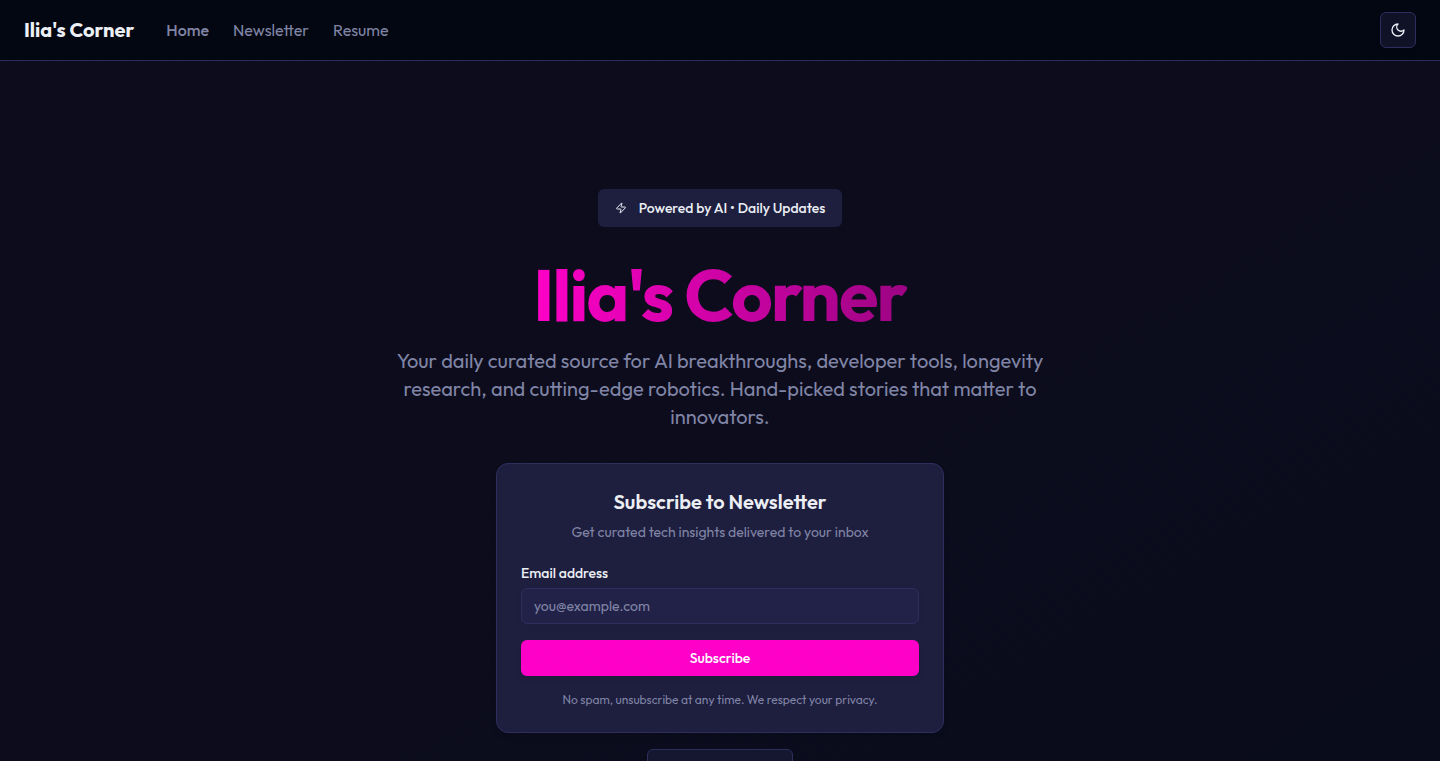
Author
ilrein
Description
This project leverages the power of AI agents to curate and summarize information from various sources like Hacker News, GitHub, Reddit, and ArXiv. It addresses the problem of information overload by automating the process of sifting through vast amounts of data, identifying key trends, and presenting them in an easily digestible format. The innovation lies in the multi-agent architecture, where each agent specializes in a specific data source, and an editor agent synthesizes the findings into a coherent narrative. So, it provides a concentrated source of knowledge instead of wading through information.
Popularity
Points 1
Comments 0
What is this product?
This project is essentially an automated newsletter. It uses specialized AI agents to gather information from different online platforms. For example, one agent focuses on Hacker News, another on GitHub repositories, and so on. These agents analyze the data and identify important trends. An editor agent then combines the information, removes duplicates, and explains why the gathered information is important and how it relates to each other. This means you can quickly get up to speed on what's happening in technology, without spending hours browsing different websites and reading research papers. The core innovation here is not just the use of AI, but the specific architecture that allows for automated data collection, analysis, and summarization.
How to use it?
Developers can use this project by subscribing to the generated newsletter. You'll receive a daily digest of important news and trends in the technology world. The project could also be useful for researchers, entrepreneurs, and anyone interested in staying up-to-date on emerging technologies. You can potentially integrate this into your own information gathering systems by adapting the agents and their data sources. This project helps to avoid information overload and enables you to grasp the bigger picture and to get to the essential information faster.
Product Core Function
· Hacker News Agent: This agent monitors Hacker News for top stories, 'Ask HN', and 'Show HN' threads. This helps to identify emerging technologies and discussions within the developer community. So, it's useful for developers who want to stay informed about the latest trends and projects.
· GitHub Agent: This agent tracks trending repositories across different programming languages on GitHub. This enables developers to find new tools and libraries. So, it's useful for quickly identifying new and popular code repositories.
· Reddit Agent: This agent monitors tech-related subreddits like r/Ollama, r/accelerate, and others. This helps to gather insights from active discussions among developers and researchers. So, it's useful for understanding real-world applications and developer experiences.
· ArXiv Agent: This agent reads research papers from ArXiv, summarizing complex information. It translates dense scientific jargon into accessible summaries. So, it's useful for understanding the core ideas of research papers without having to read the entire paper.
· Editor Agent: This agent combines the information from the other agents, removes duplicates, identifies patterns, and creates a coherent narrative. So, it's useful for creating a concise and insightful summary of the most important news and trends.
Product Usage Case
· A developer uses the newsletter to stay informed about the latest trends in AI and machine learning, without having to sift through numerous websites and social media platforms. So, it saves you time and ensures you don't miss crucial information.
· A team uses the GitHub agent's findings to discover promising new open-source projects to integrate into their products, allowing them to stay competitive. So, it helps to find useful tools to leverage in your development workflow.
· A researcher uses the ArXiv agent's summaries to quickly identify relevant research papers and understand their key contributions. So, it helps to accelerate your research by summarizing information effectively.
91
GenAI Playground: An Interactive Environment for Generative AI Exploration
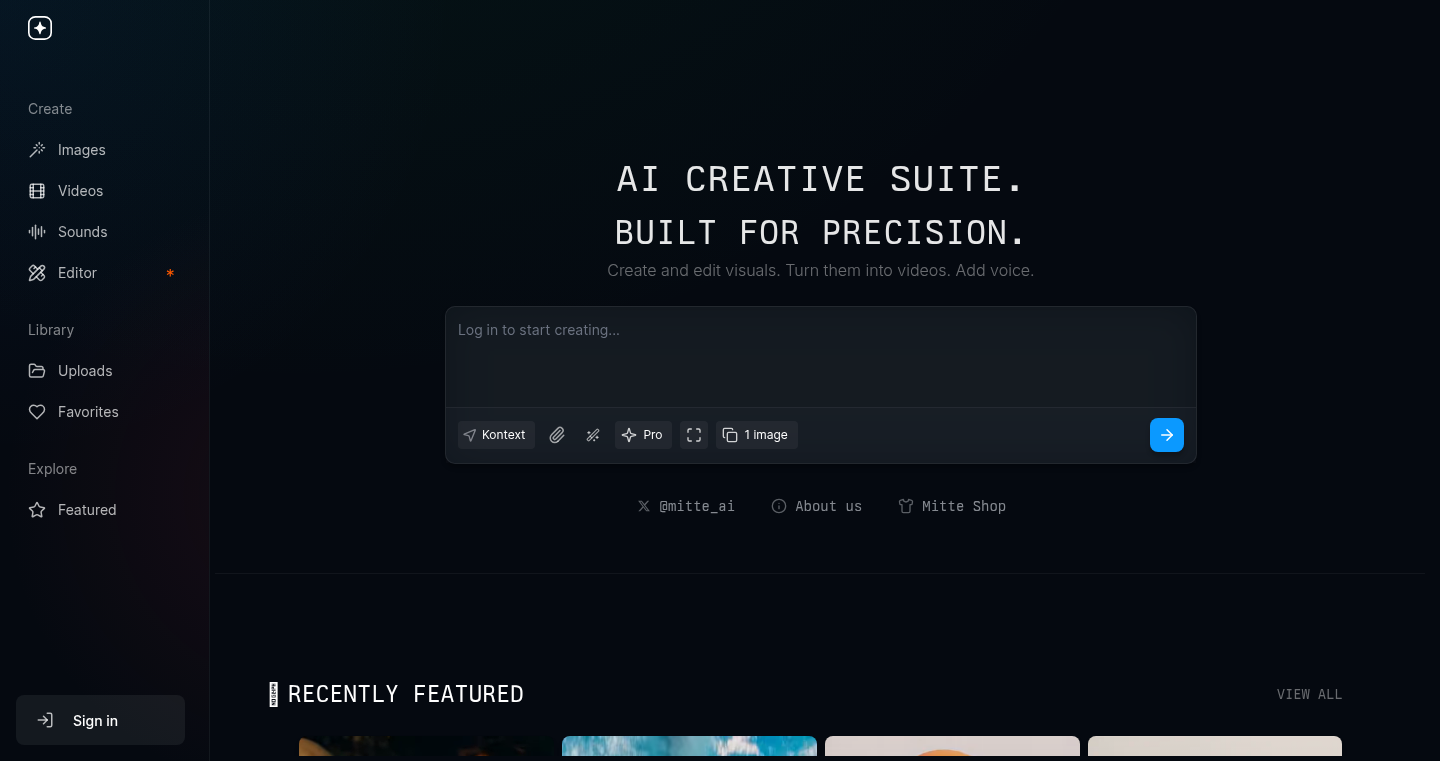
url
Author
akoculu
Description
This project is a web-based playground and editor designed for experimenting with and understanding Generative AI models. It allows users to interactively build and test different AI prompts and configurations, making it easier to grasp the behavior of these complex models without requiring extensive coding knowledge. It addresses the technical challenge of simplifying the experimentation process for AI developers and enthusiasts by providing a user-friendly interface for prompt engineering and model evaluation.
Popularity
Points 1
Comments 0
What is this product?
It's essentially a sandbox where you can 'play' with AI models. Think of it like a text-based Lego set for AI. You can input different text prompts, change parameters, and see how the AI generates different outputs in real-time. This makes it easier to understand what affects the AI’s responses. Instead of just reading documentation and guessing, you can try different things and see what happens. So this is useful for learning the best prompts to get the AI to do what you want. It makes generative AI easier to understand and experiment with, reducing the barrier to entry.
How to use it?
Developers can access the playground through a web browser. They input their desired prompts, choose from available AI models, and adjust parameters like temperature (how creative the AI gets) and top_p (how focused the AI is). The playground then instantly shows the AI's response. Integration involves simply accessing the web interface or using an API (if available) to submit prompts and receive outputs for integration into other applications, like chatbot interfaces or content generation tools. So this is useful for quickly prototyping and testing different prompt strategies, without needing to set up complex development environments.
Product Core Function
· Interactive Prompt Editing: Allows users to write and edit text prompts directly within the playground. Value: Simplifies the process of crafting effective prompts, which is crucial for getting desired outputs from AI models. Application: For content creators who want to iteratively refine their prompts to generate specific text or images.
· Parameter Adjustment: Enables real-time adjustment of model parameters like temperature and top_p. Value: Provides immediate feedback on how changing these parameters affects AI output, enabling users to fine-tune the AI's creative and focused behavior. Application: For developers testing various AI model configurations to find the best balance of creativity and precision.
· Model Selection: Allows users to choose from various AI models. Value: Provides the flexibility to compare different models and assess their strengths and weaknesses for specific tasks. Application: Useful for comparing the performance of different AI models for a specific project, like choosing the best model for a writing assistant tool.
· Real-time Output Display: Instantly displays the AI's generated output. Value: Facilitates rapid experimentation and feedback loops, enabling users to quickly iterate on their prompts and parameters. Application: Streamlining the process of developing applications where the AI's output must be continuously refined.
Product Usage Case
· Content Generation: A marketing team can use the playground to test different prompts to generate social media posts or ad copy. They can adjust parameters like style and tone, immediately seeing how the AI adapts its output. They will find the most effective content strategy.
· Chatbot Development: A developer could use the playground to fine-tune a chatbot's responses by experimenting with different prompts and parameters. They can see how different inputs generate various outputs, enhancing the chatbot's ability to understand user input.
· Code Generation: Software developers can use this playground to test prompts that instruct AI to write code. They can immediately verify if the generated code compiles and functions as desired, accelerating their coding workflow.
· Educational Tool: Educators can use this playground to teach students about AI models. Students can experiment with different inputs and parameters, gaining a better understanding of how AI works.
92
Terminal-Style Portfolio: The Tiny Code Showcase
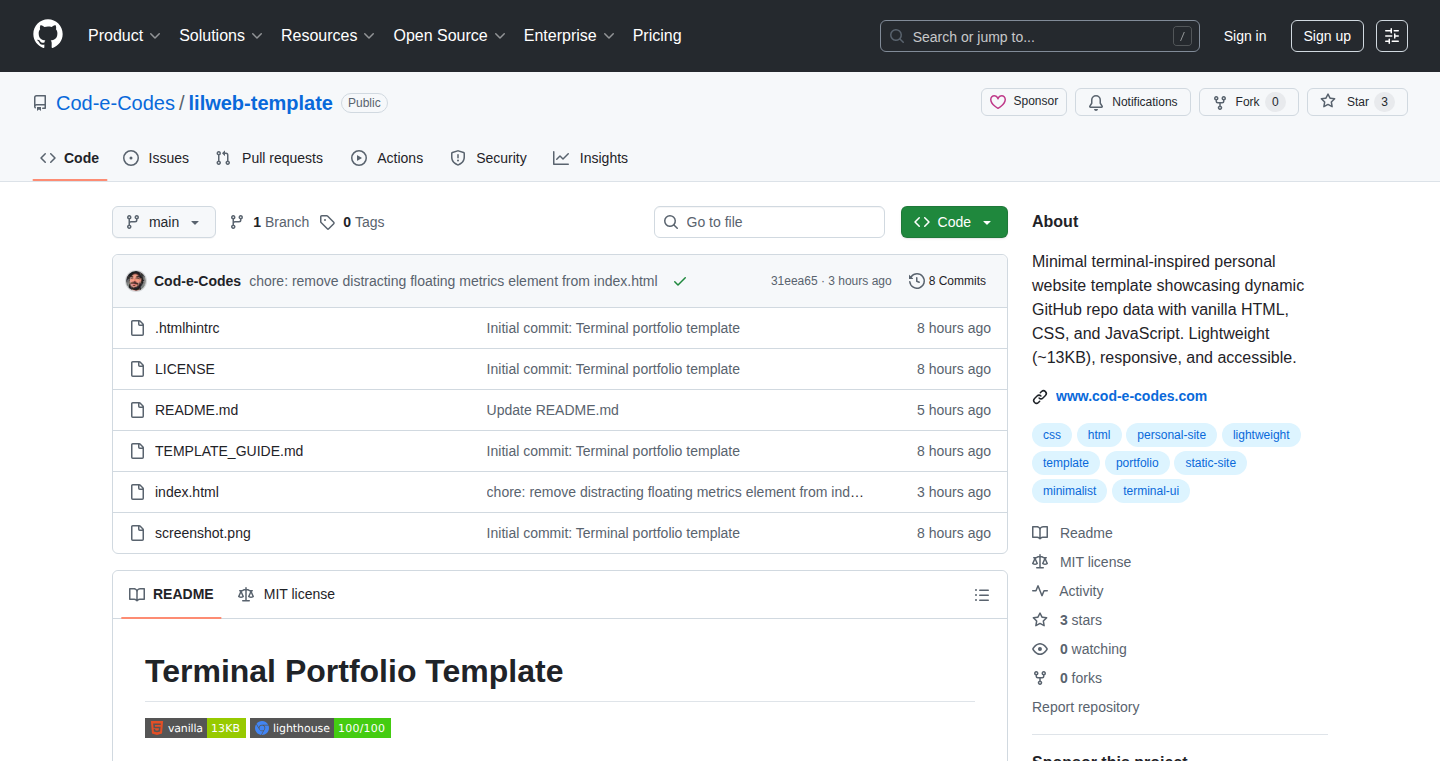
Author
Cod-e-Codes
Description
This project is a super lightweight personal portfolio website, built as a single HTML file. It looks like a terminal window, but it's actually a stylish and responsive website. The clever part? It automatically pulls information about your GitHub repositories. This saves you time updating your portfolio and makes sure it's always up-to-date. So, if you're a developer who wants a simple and elegant way to show off your coding projects, this is it. Think of it as a tiny, fast, and cool resume that you can customize easily. The design is responsive, looks great on any device, and scores high on performance tests. So what? This means your website will load super fast and be easily accessible to everyone.
Popularity
Points 1
Comments 0
What is this product?
It's a portfolio website coded into a single HTML file, roughly 13KB in size. It uses the GitHub API to fetch information about your projects, displaying them in a terminal-like interface. This means the website is fast and easy to customize. The project employs caching and fallback mechanisms to ensure data is available even if GitHub is temporarily unavailable. It uses semantic HTML5 for accessibility, making sure it's usable for everyone. A Lighthouse score of 100/100 in multiple categories (performance, accessibility, best practices, and SEO) emphasizes the website's quality. The project's innovation lies in its simplicity, performance, and automatic GitHub integration. This offers a developer an up-to-date and elegant portfolio with minimal effort. So what? This means you get a fast, accessible, and automatically updated portfolio.
How to use it?
Developers can easily use this template by downloading the HTML file and customizing the personal information and project details within it. You don't need a complex setup or a server. Just edit the HTML file and upload it to any static hosting service like GitHub Pages, Netlify, or Vercel. The website will then automatically display your projects from GitHub. This can be done by simply changing your username in the configuration. So what? This lets you build and deploy a professional portfolio with minimal technical skills.
Product Core Function
· Single HTML file: The entire website is contained in a single file, making it incredibly easy to deploy and manage. It reduces complexity. So what? This means a quicker development and deployment cycle.
· GitHub API Integration: It dynamically fetches information from your GitHub repositories, automatically updating your portfolio with your latest projects, including descriptions, links, and sometimes even the project's image. So what? This saves you the effort of manual updates and ensures your portfolio is always current.
· Responsive Terminal-Inspired UI: The website has a user-friendly terminal-like interface that looks good on any device, including phones and tablets. So what? This ensures your portfolio looks great on all devices.
· Caching and Fallback: The project uses caching to store GitHub data and fallbacks in case the GitHub API is temporarily down. So what? This makes your website reliable and always available.
· High Performance and Accessibility: The website is optimized for speed and accessibility. The Lighthouse score of 100/100 means it's fast, accessible, and follows best practices for search engines (SEO). So what? This means better user experience, wider reach, and higher search engine rankings.
Product Usage Case
· Showcasing personal projects: A developer creates a portfolio using the template and adds their GitHub username. The website automatically lists all their active projects. So what? This provides an elegant and up-to-date display of their coding skills.
· Resume alternative: A job seeker uses the template to create a website resume. They list their skills, experience, and GitHub projects, creating an interactive way to impress potential employers. So what? This helps candidates stand out during a job search.
· Project documentation portal: Developers can point to this template to build a simple documentation page for their projects. So what? This offers a simple and performant base for project showcase, getting people to easily understand and contribute to projects.
93
Metis Agent v0.6.1: Local AI Model Powerhouse
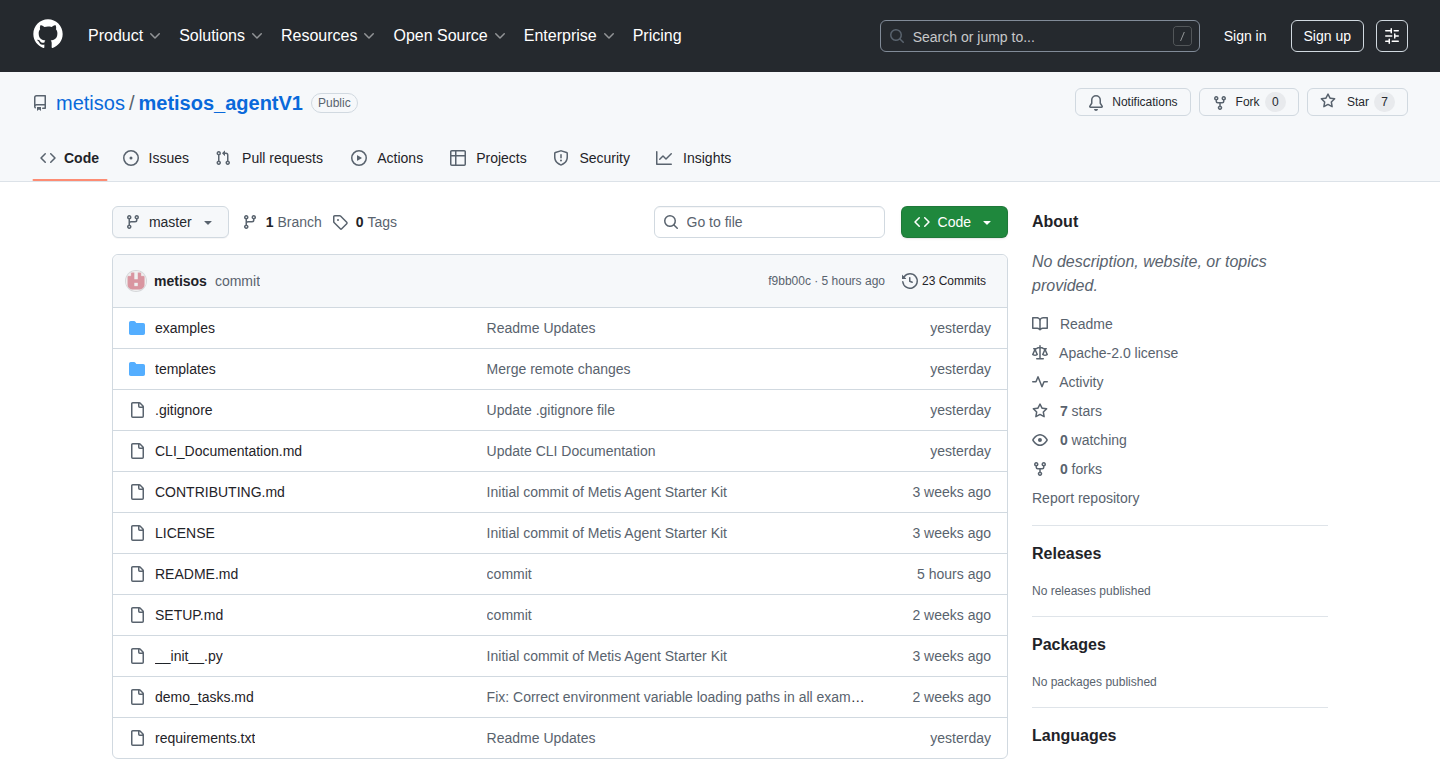
Author
cjohnsonpr
Description
Metis Agent v0.6.1 allows you to run powerful AI models, like the ones from OpenAI, directly on your own computer, without needing any internet connection or paying for usage. This is a major step forward because it gives developers complete control over their AI tools, letting them build more secure, cost-effective, and customizable applications. It integrates seamlessly with the Hugging Face platform, providing automatic hardware detection and quantization support for efficient performance.
Popularity
Points 1
Comments 0
What is this product?
Metis Agent leverages the power of open-source AI models (like GPT OSS) and allows developers to run them locally. The key innovation is the ability to bypass API keys and per-token costs, meaning developers have full control and don't have to pay for every single use of the AI model. The system is optimized for different hardware, including CUDA, MPS, and CPU, making it accessible to a wide range of users. It supports 4-bit and 8-bit quantization, which means it can run efficiently even on devices with limited resources. So this means you get to run powerful AI models without being tied to a cloud provider or paying high costs.
How to use it?
Developers can install Metis Agent using a simple `pip install metis-agent` command. Once installed, they can switch between using cloud-based AI models and local ones with a single command. This opens up possibilities for building AI-powered applications that are secure, cost-effective, and compliant with data privacy regulations. Imagine integrating it into a chatbot, data analysis tool, or automated content generation system. So you can easily swap from using OpenAI's models to running everything locally.
Product Core Function
· Native Hugging Face Integration: This lets developers easily access and use a wide variety of open-source AI models hosted on Hugging Face. So this helps quickly get AI models into your applications.
· Automatic Hardware Detection: The system automatically detects your computer's hardware (CUDA, MPS, CPU) and optimizes the AI model's performance accordingly. So this means the software knows how to work with your computer for best performance without you needing to be a hardware expert.
· 4-bit and 8-bit Quantization Support: This allows the AI models to run efficiently on devices with limited resources. By reducing the size of the model's data representation, it becomes faster and uses less memory. So this helps you run AI models on cheaper or older computers and devices.
· 36+ Production-Ready Tools for Building AI Agents: The software provides a suite of pre-built tools for creating AI agents, speeding up the development process and offering pre-built building blocks. So this gives you all the required tools so you don't have to build it from scratch, saving you time and effort.
· One Command to Switch from API-based to Local Models: This functionality simplifies the transition between using cloud-based AI models and running them locally, providing developers with flexibility and control. So this makes it easy to change where your AI is running to save money, increase security, or follow regulations.
Product Usage Case
· Developing AI-powered chatbots: Use the local model to create a chatbot that can answer questions, provide information, or help users with tasks, all without relying on an internet connection. So this allows you to build a chatbot for customer service without needing to pay for an expensive cloud service.
· Data privacy and security: Deploy the AI model behind a firewall to ensure complete data sovereignty and protect sensitive information. So this helps companies that need to keep data private and secure to meet regulations.
· Cost savings for AI projects: Running AI models locally eliminates API costs, making it more affordable for startups and developers to experiment and scale their AI applications. So this lowers the cost of using AI tools for small businesses and hobbyists.
· Edge computing applications: Run the AI model on edge devices, such as embedded systems or IoT devices, to process data locally and reduce latency. So this allows you to put AI in devices like smart home devices to improve their features without relying on internet.