Show HN Today: Discover the Latest Innovative Projects from the Developer Community
 ShowHN Today
ShowHN TodayShow HN Today: Top Developer Projects Showcase for 2025-08-04
SagaSu777 2025-08-05
Explore the hottest developer projects on Show HN for 2025-08-04. Dive into innovative tech, AI applications, and exciting new inventions!
Summary of Today’s Content
Trend Insights
Today's Hacker News projects highlight a strong trend towards AI integration and the democratization of development tools. Numerous projects leverage LLMs to solve real-world problems, from email management to code generation and content creation. Open-source projects continue to thrive, offering developers opportunities to contribute to and learn from innovative solutions. This signals a shift towards more accessible development, empowering individuals to build solutions and automate tasks. The emphasis on productivity tools demonstrates a demand for streamlined workflows, suggesting significant market potential for developers focusing on efficiency. For developers and innovators, the takeaway is clear: embrace AI, contribute to open-source projects, and focus on simplifying workflows to create impactful and user-friendly solutions. Don't be afraid to build the “ridiculous” - sometimes, the most impractical ideas lead to the most interesting outcomes.
Today's Hottest Product
Name
I spent 6 years building a ridiculous wooden pixel display
Highlight
This project demonstrates the power of dedicated craftsmanship and creative problem-solving. The developer built a massive, impractical display pixel by pixel, showcasing a unique blend of hardware and software. This project is a great example of taking a simple idea and turning it into a tangible, engaging creation. Developers can learn about the dedication required for long-term projects and the creativity in merging physical and digital elements.
Popular Category
AI
Tools
Popular Keyword
AI
LLM
Open Source
Technology Trends
AI-powered tools for various tasks (email, code generation, content creation)
Open source projects leveraging AI and other technologies
Tools to enhance productivity and automate workflows
Project Category Distribution
AI-powered tools (45%)
Productivity tools (25%)
Game & Entertainment (15%)
Developer tools & libraries (15%)
Today's Hot Product List
| Ranking | Product Name | Likes | Comments |
|---|---|---|---|
| 1 | Kilopx: The World's Slowest Digital Canvas | 959 | 131 |
| 2 | FabricFlow: An ERP System Tailored for Manufacturing | 230 | 84 |
| 3 | Kimu – Web-Based Non-Linear Video Editor | 88 | 31 |
| 4 | Browser-Based Reasoning Games | 75 | 29 |
| 5 | Sidequest.js: Database-Powered Background Job Runner for Node.js | 67 | 18 |
| 6 | DebateArena: AI-Powered Logical Reasoning Game | 14 | 12 |
| 7 | ePub2Audio: A Cloud-Powered Audiobook Generator | 11 | 0 |
| 8 | Modos Dev Kit: The E-Ink Powerhouse | 9 | 2 |
| 9 | FFlags: Feature Flags at the Edge | 7 | 4 |
| 10 | AI Sandbox - Kata, Firecracker, and Cloud HV for Isolated AI Experiments | 6 | 3 |
1
Kilopx: The World's Slowest Digital Canvas
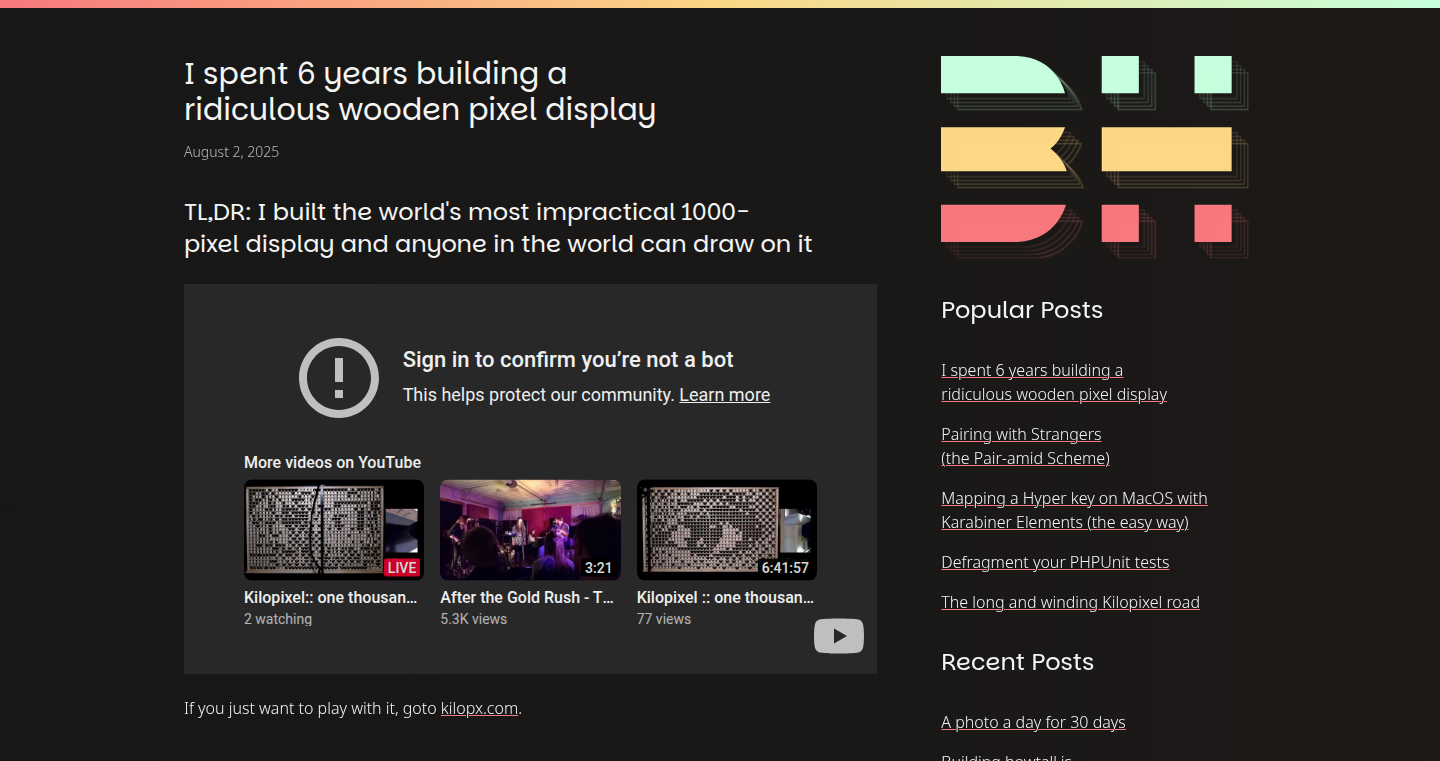
Author
benholmen
Description
Kilopx is an incredibly impractical, yet fascinating, 1000-pixel wooden display. It draws images one pixel at a time, taking 30-60 minutes to complete a single image. The project is a testament to the creator's dedication and serves as a unique digital art platform where anyone can participate by voting on the next image or submitting their own. The core innovation lies in its absurd slowness, highlighting the process of creation and the value of patience in a fast-paced digital world. It tackles the question of how to make something beautiful and engaging despite obvious technical limitations.
Popularity
Points 959
Comments 131
What is this product?
Kilopx is a handcrafted wooden display that slowly paints images, one pixel at a time. Instead of being about speed, it is about the experience of art and the value of time. It’s technically simple: a physical display driven by software that controls the pixel drawing. The innovation is not in the technology itself (which is straightforward), but in the *concept* – creating an artwork platform that is almost painfully slow, emphasizing the beauty of the creation process. So this gives users an unique way to enjoy art.
How to use it?
Users can interact with Kilopx in two primary ways: voting on which image to display next, or submitting their own image for consideration. It's a collaborative art project, where the community drives the content. There's no direct technical integration for typical developers; it's more about appreciating the art itself and understanding the artistic intent. Think of it as a different form of public art, or a very slow social media feed. So, it’s a fun way to interact with art.
Product Core Function
· Pixel-by-Pixel Rendering: The core function is the ability to draw an image one pixel at a time. This highlights the project's deliberate slowness and emphasizes the process of creation. This shows people how to turn an idea into an artwork step by step.
· Image Voting and Submission: A community-driven feature that allows users to vote on the next image to be displayed, and submit their own artwork. This promotes engagement and creates a collaborative art experience. So this builds an interesting platform to exchange and share ideas.
· Wooden Display Construction: The physical aspect of the project, the wooden display, showcases the craftsmanship and the artist's dedication. This demonstrates how to create something tangible and beautiful through creative problem-solving.
· Time-Lapse Recording (Implied): The project likely includes a method for recording the slow drawing process, either through time-lapse video or other forms of tracking. This adds to the presentation and allows users to see the creation unfold. So, it shows the entire creative process.
Product Usage Case
· Art Installation: Kilopx could be showcased in art galleries or public spaces as a unique art installation, offering an intriguing contrast to modern, fast-paced digital displays. So, this can make art fun for people.
· Educational Demonstrations: Demonstrating the pixel drawing process could serve as an educational tool to teach about art, digital graphics, and the concept of time. So, this is a good way to learn more about art.
· Community Art Project: The project's collaborative nature enables the creation of a community-driven art platform, fostering interaction and engagement among participants. So, this gives people a unique experience and connection.
· Conceptual Art Piece: The slow display approach itself can be interpreted as a commentary on the digital age, the value of time, and the evolution of art. So, this can inspire critical thinking.
2
FabricFlow: An ERP System Tailored for Manufacturing
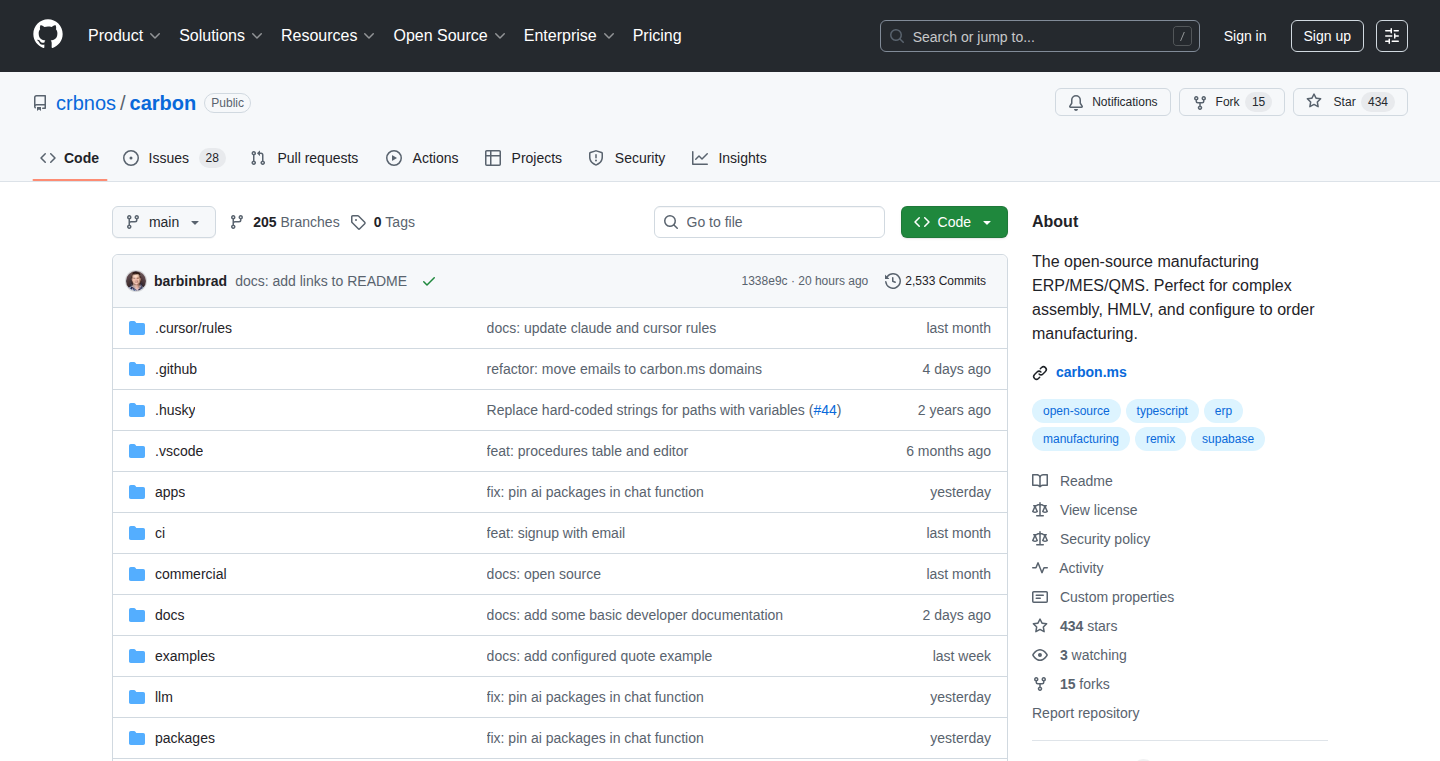
Author
barbinbrad
Description
FabricFlow is an Enterprise Resource Planning (ERP) system specifically designed for manufacturing. The creator has been building it for three years, addressing the complex challenges of managing production, inventory, and operations. It moves beyond generic ERP systems by offering specialized tools that fit the unique needs of manufacturers, potentially saving time and improving efficiency. This project showcases the power of deep domain expertise applied to solve real-world business problems, highlighting the importance of customized software solutions. The innovative aspect lies in its focus on the specific needs of manufacturing, unlike many off-the-shelf solutions.
Popularity
Points 230
Comments 84
What is this product?
FabricFlow is a complete business management system for manufacturers. It manages all the pieces of the puzzle, from keeping track of materials, to organizing production schedules, and even handling finances. The innovation is in its specialization – designed specifically for manufacturing, which means it tackles problems that other, more general, software often overlooks. It likely uses databases to store information, web technologies for the user interface, and possibly automation techniques to streamline workflows. So this allows manufacturers to have better control and visibility over their operations.
How to use it?
Developers (or rather, manufacturers using FabricFlow) would use it to manage their production processes. Imagine you're building furniture. You'd use FabricFlow to track wood, screws, and other materials. You'd also use it to schedule the build, manage the workforce, and figure out the cost of each chair. Integration would involve setting up the system and then inputting all the manufacturing data. So this allows you to know the actual state of your business at any point.
Product Core Function
· Material Management: Tracks raw materials and components. Value: Ensures you always have the right parts, preventing delays in production. Application: Helps avoid running out of wood during a furniture build.
· Production Scheduling: Organizes and sequences manufacturing tasks. Value: Optimizes production flow and reduces downtime. Application: Ensures your factory runs smoothly, minimizing idle time.
· Inventory Control: Monitors stock levels to prevent overstocking or shortages. Value: Saves money by reducing waste and ensuring you have what you need. Application: Helps you avoid a situation where you can't fulfill an order because you're missing a part.
· Financial Tracking: Manages costs and profits, integrates with accounting tools. Value: Provides a clear picture of your business’s financial health. Application: Helps you understand how much each product costs to make and track your overall profitability.
· Workflow Automation: Automates repetitive tasks, streamlining processes. Value: Frees up time for higher-value activities and reduces errors. Application: Automatically generates purchase orders based on low stock levels.
Product Usage Case
· Scenario: A small custom furniture maker. The furniture maker can use FabricFlow to track their wood supply, schedule their building process, and track the costs of each piece of furniture. This helps them avoid waste, save money, and deliver orders on time. So it helps them make better decisions about their business.
· Scenario: A manufacturer of electronics components. The company uses FabricFlow to manage its inventory of electronic components, schedule production runs, and integrate with its accounting system. This reduces the risk of production delays due to lack of materials and helps maintain accurate financial records. So it solves complex business problems by optimizing the entire production life cycle.
· Scenario: A company making bespoke clothing. The company uses FabricFlow to manage fabric inventory, production of garment pieces, and track customer orders. This allows them to streamline the making of garments, track inventory, and make sure all orders are fulfilled correctly. So it allows for better control over the complex supply chain and simplifies the manufacturing process.
3
Kimu – Web-Based Non-Linear Video Editor
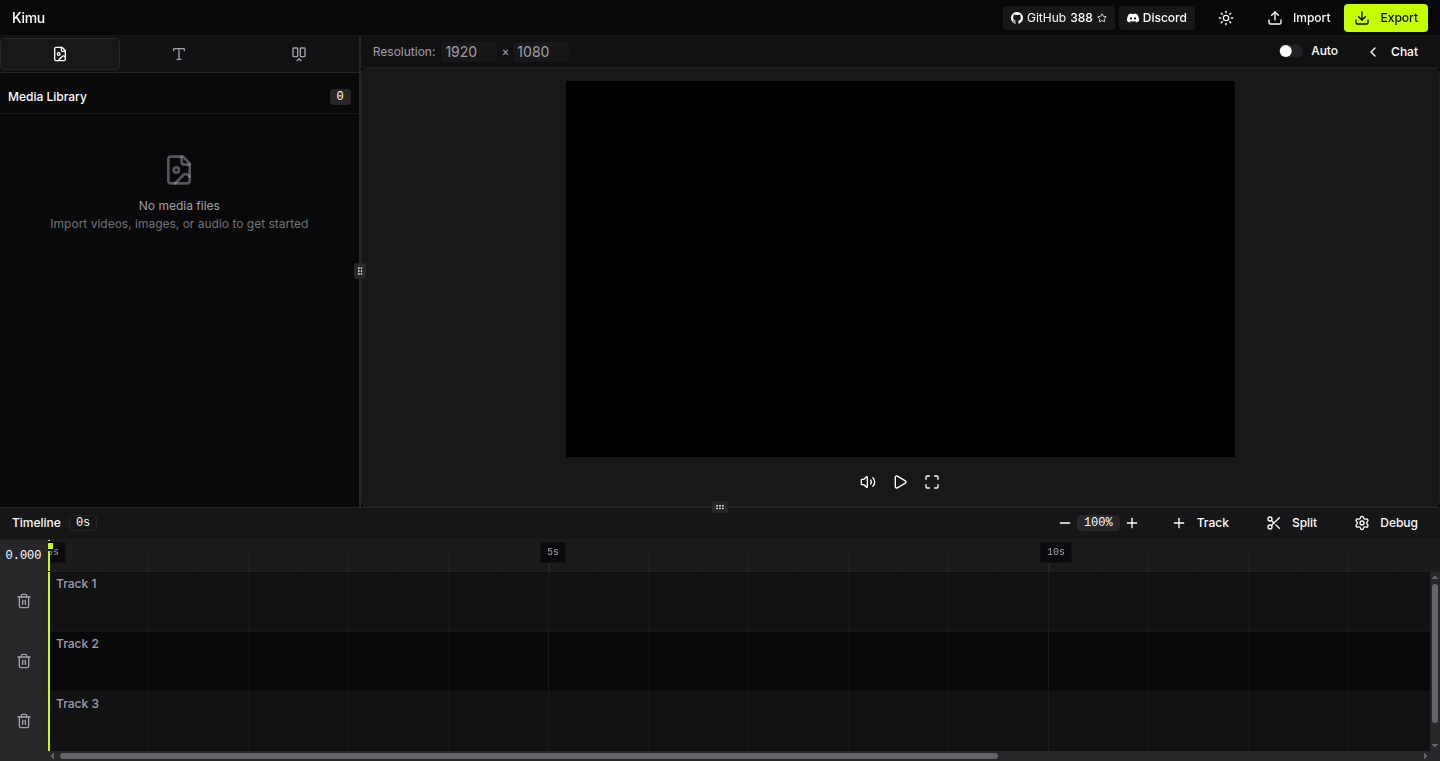
Author
robinroy03
Description
Kimu is an open-source video editor built for the web. It tackles the challenge of creating a fully functional video editor that runs directly in your web browser. This project leverages web technologies to provide non-linear video editing capabilities, including support for video, audio, and text tracks, transitions, splitting and trimming functionalities, and export options. The project's innovation lies in its approach to bring a complex, typically desktop-bound application, to the web, offering users an accessible platform for video editing without needing to install any software. So this is useful because it allows users to edit videos on any device with a web browser, making video editing more accessible and convenient.
Popularity
Points 88
Comments 31
What is this product?
Kimu is a web-based video editor that works inside your browser. It uses a non-linear editing system, which means you can arrange video clips, audio, and text in any order you want, overlapping them to create complex effects. This is different from simple video editors that just let you string clips together sequentially. The innovation lies in bringing the sophisticated features of a desktop video editor, like those used by professionals, to a web environment, making them accessible to anyone with an internet connection. So this allows you to create professional-looking videos without needing to install any software.
How to use it?
Developers can integrate Kimu's video editing capabilities into their own web applications or use it directly. You could use it to create interactive video experiences, educational content with embedded video, or tools for social media video creation. The open-source nature allows developers to customize and extend the editor's features based on their specific needs. You can embed it in a website with an iframe or integrate its core video processing functionalities with APIs. So this allows developers to build video editing features directly into their web-based applications.
Product Core Function
· Video, Audio, and Text Track Support: Kimu allows users to work with different media types – videos, audio clips, and text overlays. This functionality enables users to build layered and complex video projects, combining different media elements to achieve a variety of effects. This is particularly useful for creating dynamic presentations, tutorials, and social media content.
· Transitions: The ability to add transitions (like fades, wipes, and dissolves) between video clips enhances the visual appeal and storytelling of the video. This functionality is important because transitions make the final product look more professional and smoother, preventing abrupt cuts. So this is beneficial for making videos engaging and professional.
· Non-Linear Editing with Z-Axis Overlays: Kimu provides non-linear video editing, which means you can position video clips and media elements in any order, and even layer them on top of each other (using a 'z-axis'). This allows for creative freedom and the ability to create complex effects, picture-in-picture, and other advanced editing techniques. This is advantageous for complex video compositions, such as creating layered video effects.
· Split/Trim Functionality: Kimu provides users with the ability to split and trim video and audio clips. This function lets users refine the length of their clips and segment the content. This is important for refining content and ensuring a professional final output by letting users isolate their preferred sections of clips.
· Export: The ability to export the finished video is key; it enables users to share their edited videos in various formats suitable for different platforms. The export functionality allows users to bring their creation to a wide audience.
· AI Agent (Coming Soon): The promise of integrating an AI agent, though still under development, suggests potential future features that could automate editing tasks, suggest creative options, or enhance content. This could revolutionize video editing processes, making them more efficient and creative. So this may significantly streamline the video editing workflow by automating certain tasks.
Product Usage Case
· Educational Content Creation: An educator might use Kimu to create online courses, integrating video lectures, audio explanations, and text annotations directly within the web browser. This allows for easy creation and updates to educational materials without needing any desktop software. This enables creation of educational content for learning platforms.
· Social Media Video Production: A social media manager could use Kimu to create short videos for platforms like TikTok, Instagram, or YouTube. The web-based nature of Kimu makes it easy to edit and share videos directly from any device, optimizing content creation. So this enables easy video production for social media.
· Interactive Website Integration: A developer might integrate Kimu's video editing capabilities into a website, allowing users to personalize video content dynamically. Imagine a website that lets users create custom video greetings or product demonstrations. This enables a website to provide its users with personalized video content.
· Tutorials and Explainer Videos: Kimu can be used to create tutorials or explainer videos, combining screen recordings, audio commentary, and visual elements. It allows for quick editing and easy sharing of tutorials, which is useful for demonstrating how to use a product, service, or perform a task. This is great for creating educational videos.
· Personal Video Projects: Individuals can use Kimu to edit home videos, create travel documentaries, or make personal projects. The accessibility of the web-based editor makes video editing easier for everyone.
4
Browser-Based Reasoning Games
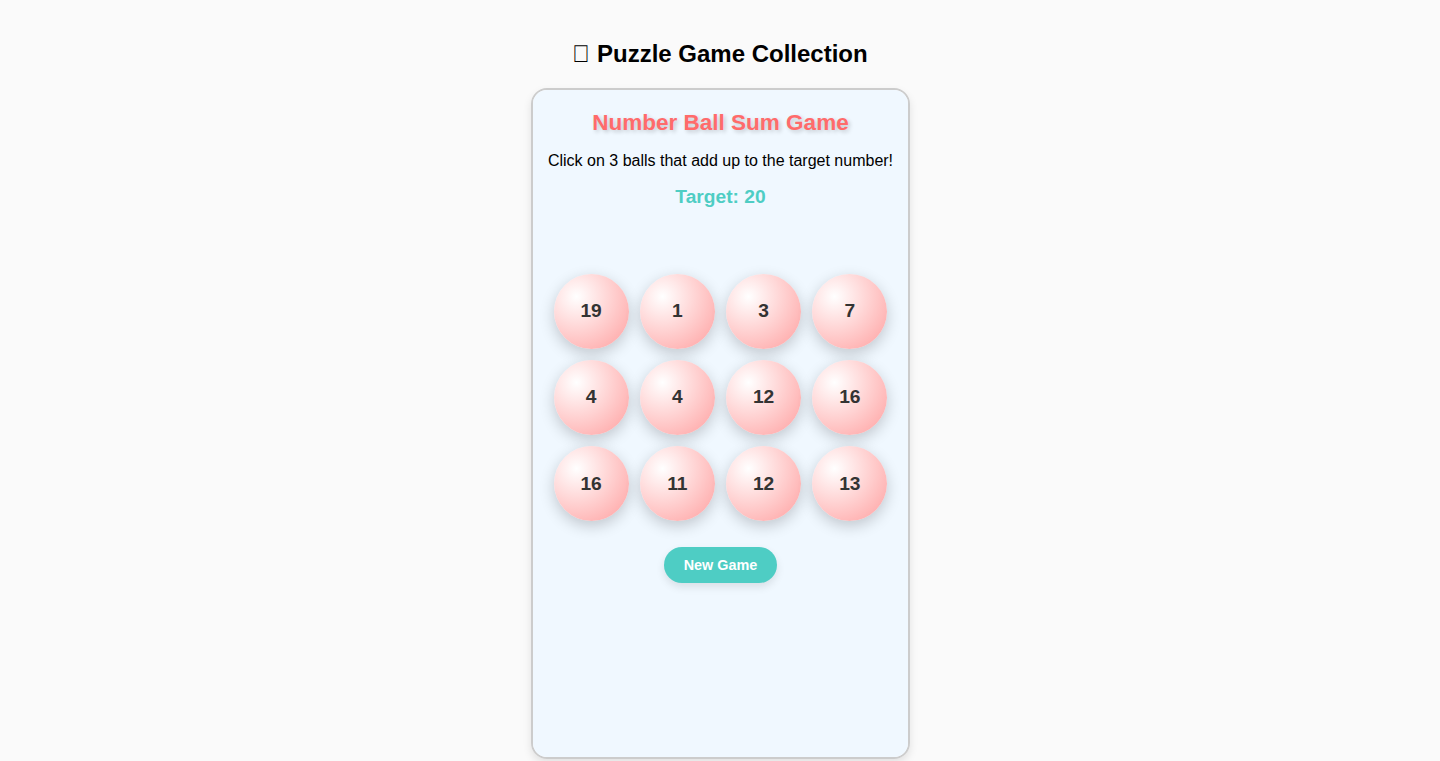
Author
min2bro
Description
This project presents a collection of small, browser-based games designed to enhance reasoning and logic skills for children and adults alike. The innovation lies in providing instant, accessible brain-training experiences without the need for installations. It addresses the challenge of making educational games readily available and engaging through straightforward gameplay mechanics and a focus on fundamental cognitive skills.
Popularity
Points 75
Comments 29
What is this product?
It's a set of web-based games, like online versions of Word Ladder, Prime Hunter, and Math Maze. The core innovation is the ease of access and immediate playability. There are no downloads or installations, just a web browser and a desire to sharpen your mind. It uses simple game mechanics to make complex reasoning concepts understandable and fun.
How to use it?
Developers can use this as inspiration for creating their own educational games or integrating similar logic puzzles into their existing applications. The simplicity of the games makes them easy to understand and adapt. For example, a developer could build a web app that tests users with math mazes or uses word ladder style games to improve language skills. The core idea is leveraging simple game mechanics to make learning fun and accessible.
Product Core Function
· Word Ladder Game: This game helps improve vocabulary and logical thinking. Players transform one word into another by changing one letter at a time, showing how seemingly unrelated words can be connected through logical steps. So what? This can improve your critical thinking and problem-solving abilities.
· Prime Hunter Game: It's a number game that helps players learn about prime numbers and arithmetic operations. It introduces basic math concepts in a fun and interactive manner, encouraging the practice of mathematical principles. So what? This can help users understand numbers and basic math principles better.
· Math Maze Game: This game challenges players to navigate through a maze using arithmetic principles. It builds mathematical intuition and encourages strategical planning. So what? Users will improve their arithmetic skills.
Product Usage Case
· Educational Websites: Integrate the games into a website dedicated to learning or educational content. This would offer interactive exercises to reinforce concepts.
· Mobile Game Developers: The games can be easily adapted for mobile platforms, creating quick, engaging mini-games within a larger app.
· Language Learning Tools: Develop educational tools incorporating word ladder games, to help users expand vocabularies in foreign languages.
· Personalized Learning Platforms: Offer individualized educational games that focus on targeted skill-building and provide measurable progress reports.
5
Sidequest.js: Database-Powered Background Job Runner for Node.js
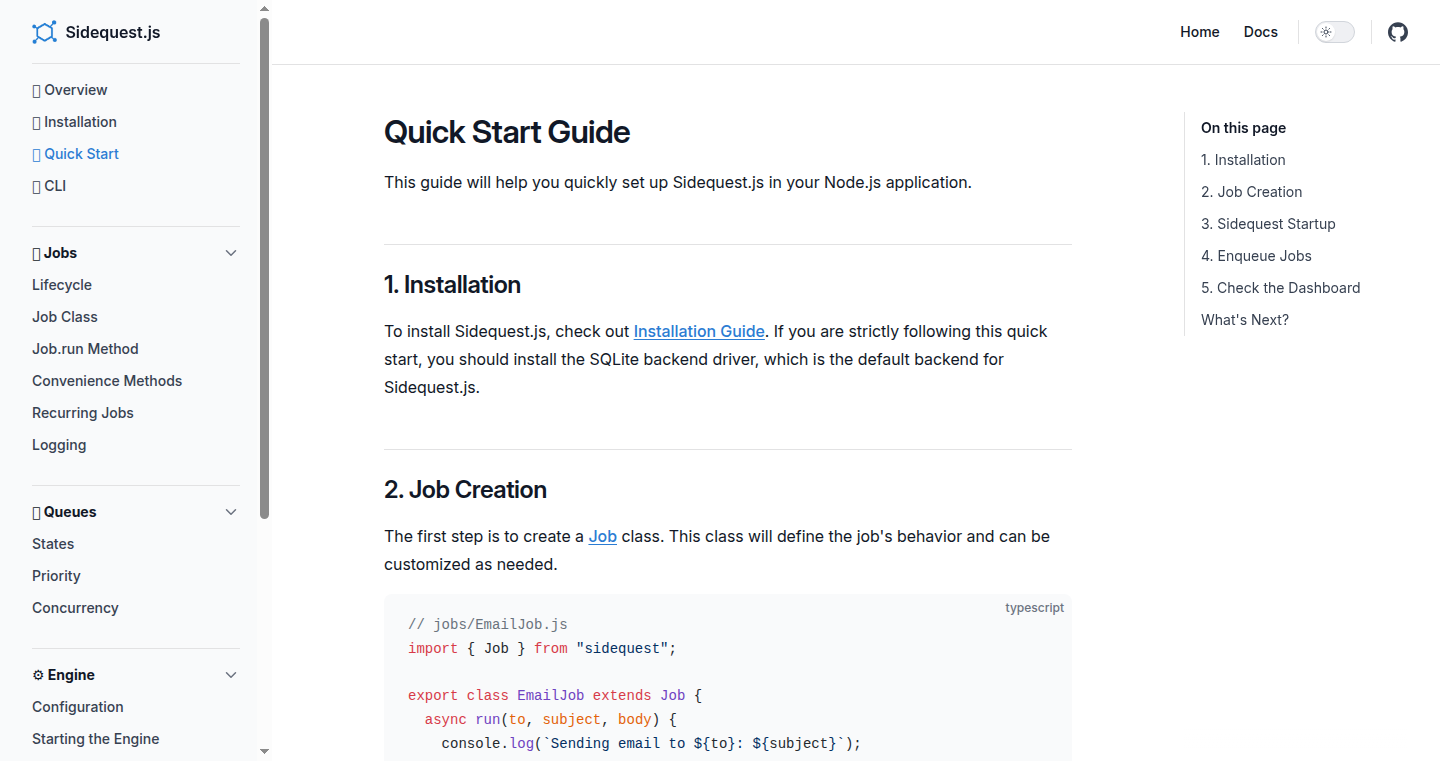
Author
merencia
Description
Sidequest.js is a background job runner for Node.js, allowing developers to execute tasks asynchronously without blocking their main application. It leverages your existing database (Postgres, MySQL, SQLite, or MongoDB) instead of relying on external services like Redis, offering features like retries, uniqueness, concurrency, snoozing, and prioritization. This project tackles the common problem of long-running tasks that can slow down web applications and provides a more robust and database-agnostic solution compared to alternatives.
Popularity
Points 67
Comments 18
What is this product?
Sidequest.js allows you to run tasks in the background of your Node.js application, freeing up your application's main thread to handle user requests. It uses worker threads to isolate these tasks. Instead of using a separate system like Redis, Sidequest.js uses your existing database to manage these background jobs. This means you can use databases like Postgres, MySQL, MongoDB, or even SQLite. This project also includes features to handle failures (retries), prevent duplicate jobs (uniqueness), manage how many jobs run at once (concurrency), delay jobs (snoozing), and prioritize tasks. It comes with a command-line interface (CLI) and a dashboard to monitor and manage your jobs. So this is useful because it prevents your website from freezing while doing something intensive in the background, like sending out emails or processing large files.
How to use it?
Developers integrate Sidequest.js by installing the package in their Node.js project and configuring it to connect to their database. They then define their background jobs and schedule them to run at specific times or in response to events within their application. The CLI provides tools for managing jobs, and the dashboard provides a visual overview of job statuses. For example, a developer could schedule a job to process a large image upload, freeing up the main web application to handle other user requests. So this is useful because it's easy to set up and monitor background processes that won't crash your website when they fail.
Product Core Function
· Worker Thread Execution: Executes jobs in separate worker threads, preventing blocking of the main application thread. This is useful because it keeps your website running smoothly even while processing complex tasks.
· Database-Agnostic Persistence: Uses databases like Postgres, MySQL, SQLite, and MongoDB for job storage and management, eliminating the need for an external dependency like Redis. This is useful because it simplifies your infrastructure and reduces operational overhead.
· Job Scheduling and Prioritization: Allows scheduling jobs to run at specific times or intervals, with the ability to prioritize certain jobs over others. This is useful because it lets you manage the order in which tasks are completed, ensuring that the most critical ones are handled first.
· Retry Mechanism: Automatically retries failed jobs, configurable with retry counts and delay intervals. This is useful because it helps ensure that tasks are completed even if there are temporary errors.
· Uniqueness Enforcement: Prevents duplicate jobs from running simultaneously, ensuring data integrity. This is useful because it prevents issues that arise when the same task is accidentally performed multiple times.
· Concurrency Control: Limits the number of concurrently running jobs, allowing developers to control the load on their application and database. This is useful because it helps to optimize resource usage and maintain performance.
Product Usage Case
· E-commerce Platform: An e-commerce platform uses Sidequest.js to send out marketing emails to customers after they make a purchase. Because these are background processes, the website doesn't slow down when the emails are sent.
· Image Processing Service: A web application that allows users to upload and edit images uses Sidequest.js to process large image files in the background, such as resizing or applying filters. This prevents long loading times for the user.
· Financial Transaction Processing: A financial application uses Sidequest.js to reconcile transactions and generate reports overnight, ensuring the main application is available to users during the day.
· Content Publishing System: A content management system uses Sidequest.js to publish articles and updates to social media platforms, ensuring the website doesn't lag when publishing large content or updating multiple services.
6
DebateArena: AI-Powered Logical Reasoning Game
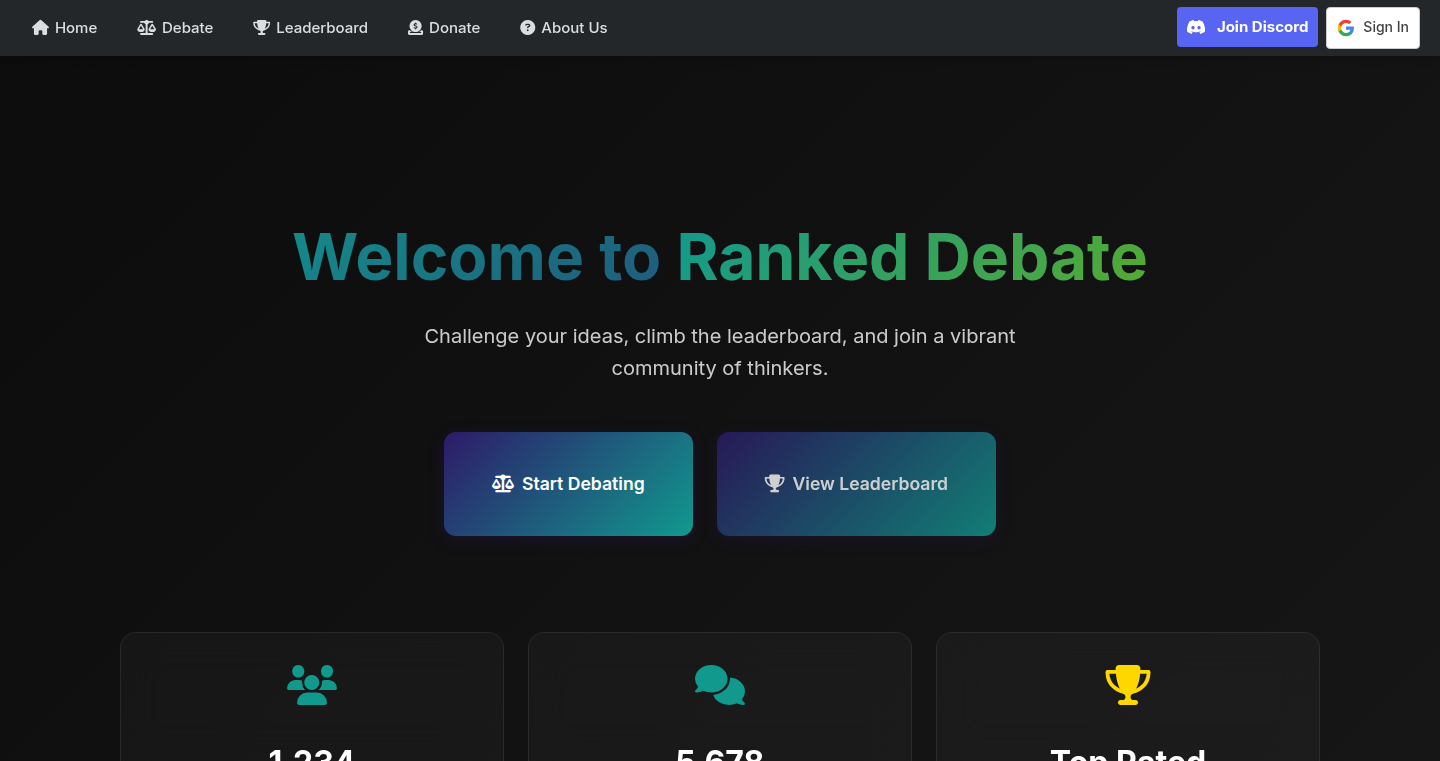
Author
fantajuice
Description
This project is a competitive debating platform where users can argue with friends or AI bots on any topic. The innovative part is the use of a Large Language Model (LLM) to judge the debate, evaluating the logic and soundness of each argument. This addresses the common problem of debates ending in subjective opinions by providing an objective evaluation. So this allows you to improve your debating skills and understand logical fallacies more effectively.
Popularity
Points 14
Comments 12
What is this product?
It's a web platform for debates. Users choose a topic, debate with each other or an AI, and the LLM analyzes the arguments. The LLM identifies logical fallacies and assesses who made the better points, allowing for objective evaluation and scoring. This includes a leaderboard to add a competitive layer. So this lets you have your own logical debate with friends.
How to use it?
Users can log in using their Google accounts. They then select a topic, start a debate, and present their arguments. The LLM analyzes the debate after it concludes. The platform then shows the winning side based on the LLM’s evaluation. Developers could integrate the LLM judging feature into other applications, such as educational tools or collaborative writing platforms. So this provides a new way for you to debate and show your ideas.
Product Core Function
· Competitive Debating Platform: This allows users to engage in structured debates with friends or AI bots. The value here lies in practicing critical thinking and argument construction in a competitive environment. This is useful for developing communication skills and understanding different viewpoints. So this is a good way to sharpen your critical thinking skills.
· AI-Powered Argument Evaluation: The LLM judges the debates, providing an objective assessment of the arguments based on logic and soundness. This feature avoids subjective opinions and adds a novel layer of evaluation. This is valuable for both the debaters and the audience who can understand how the LLM comes to its conclusions. So this feature helps you understand what’s logical or not.
· Leaderboard & Gamification: The platform includes a leaderboard and scoring system, adding a competitive and engaging element. This encourages users to return and improve their debating skills. This increases user engagement and makes learning more fun. So this adds a game-like element, making the debates more engaging.
· Integration with Google Account: It uses Google account sign-in for easy access to features like live chat. It helps with user management and provides a smooth user experience. So this streamlines the user experience making it easier to sign in and get started.
Product Usage Case
· Educational Tool: Teachers can use it in the classroom for debates about historical events or scientific concepts. The LLM could provide feedback on the quality of student's arguments. It’s valuable for making learning engaging and allowing for different forms of student's assessment. So this is helpful for educational purposes.
· Personal Skill Development: Individuals can use it to practice their debating and public speaking skills. The AI-powered evaluation helps identify logical fallacies and areas for improvement. This is useful for anyone looking to improve their critical thinking and communication. So this can helps you with your career.
· Research and Analysis: Researchers could use the platform to test and evaluate LLM-based argument analysis tools. It provides a real-world use case for applying these technologies. So this is helpful for research.
7
ePub2Audio: A Cloud-Powered Audiobook Generator
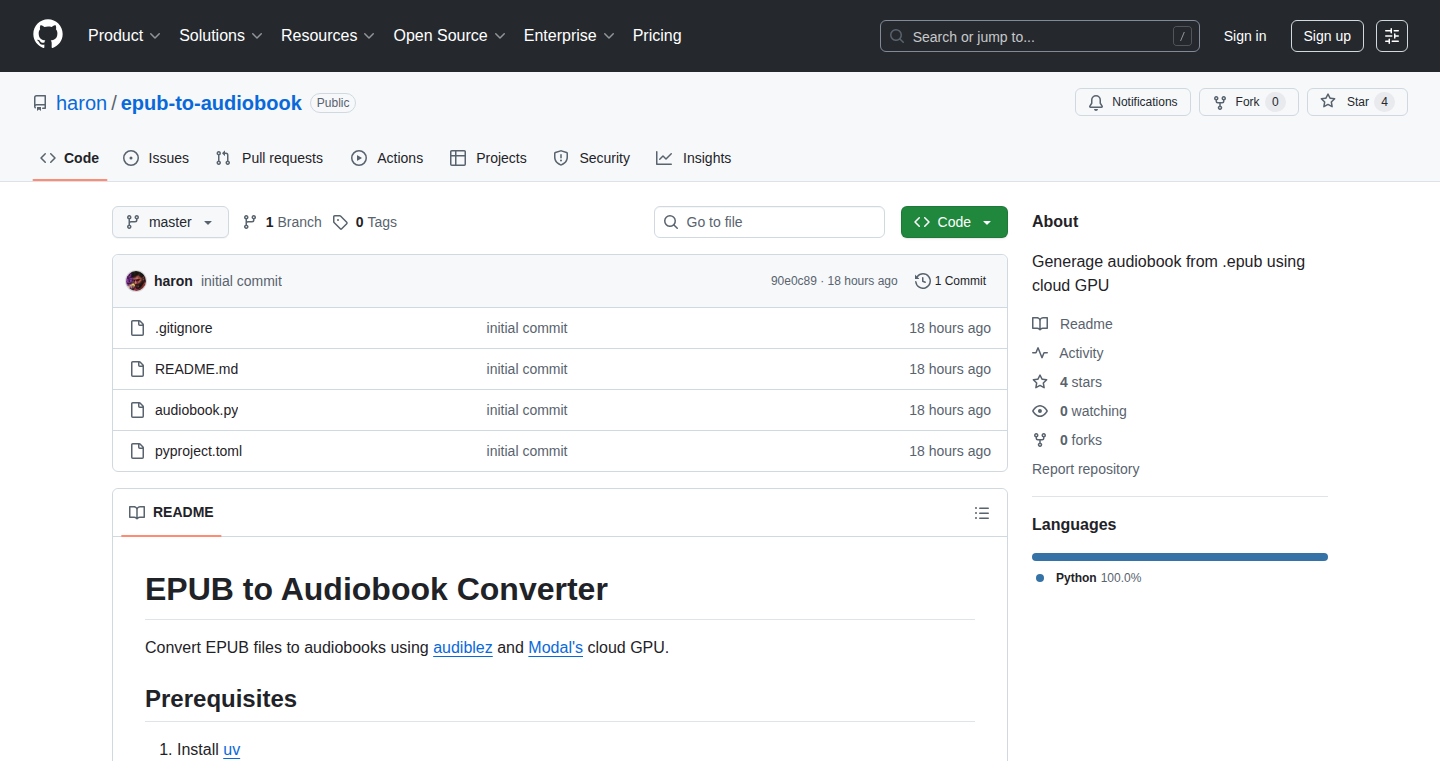
Author
haron
Description
This project is a script that converts ePub ebooks into audiobooks using cloud-based GPUs, aiming to keep the cost under $1. It leverages open-source text-to-speech (TTS) engines and cloud infrastructure to automatically generate high-quality audiobooks from digital books. The core innovation lies in its cost-effectiveness and automation, providing a cheap and accessible way to consume ebooks in audio format, addressing the problem of expensive audiobook services.
Popularity
Points 11
Comments 0
What is this product?
ePub2Audio is a command-line tool that reads ePub files, extracts the text, and uses a TTS engine (like those based on open-source models) running on cloud GPUs to generate an audio file. The key is the optimized usage of cloud resources to keep the expenses very low. Think of it as a personal audiobook factory, but much cheaper. So this generates audiobooks, but also helps you save money and time.
How to use it?
Developers can use this project by running the script with an ePub file as input. You'll need to set up cloud access (e.g., via AWS, GCP, or similar) and configure the script with your cloud provider details. The output will be an audio file (e.g., MP3). It's ideal for developers who want to automate ebook-to-audio conversions or experiment with TTS technology and cloud computing. So this allows you to automate audiobook creation.
Product Core Function
· ePub Parsing: The script extracts text from ePub files, handling formatting and structure. This function allows the script to understand and process the contents of your ebooks. So this means you don't need to manually extract the text.
· Text-to-Speech Conversion: The script uses a TTS engine to convert the extracted text into spoken audio. The choice of TTS engine may be configurable. So you get spoken audio directly from the text.
· Cloud GPU Utilization: The script uses cloud-based GPUs for faster and more efficient TTS processing, which is key for speed and cost savings. So this speeds up the generation and keeps the cost low.
· Audio File Generation: The script produces a standard audio file (e.g., MP3) that can be played on any device. So you can listen to your audiobooks on any device.
Product Usage Case
· Personal Audiobook Library: You can convert your existing ebook collection into audiobooks for hands-free listening during commutes, workouts, or other activities. This makes your existing books more accessible.
· Educational Content Creation: Teachers or content creators can use the script to quickly convert written educational materials into audio formats for students. So this helps make education more accessible.
· Accessibility for Visually Impaired: Individuals with visual impairments can use this tool to make ebooks accessible in an audio format. So this makes ebooks available to more people.
8
Modos Dev Kit: The E-Ink Powerhouse
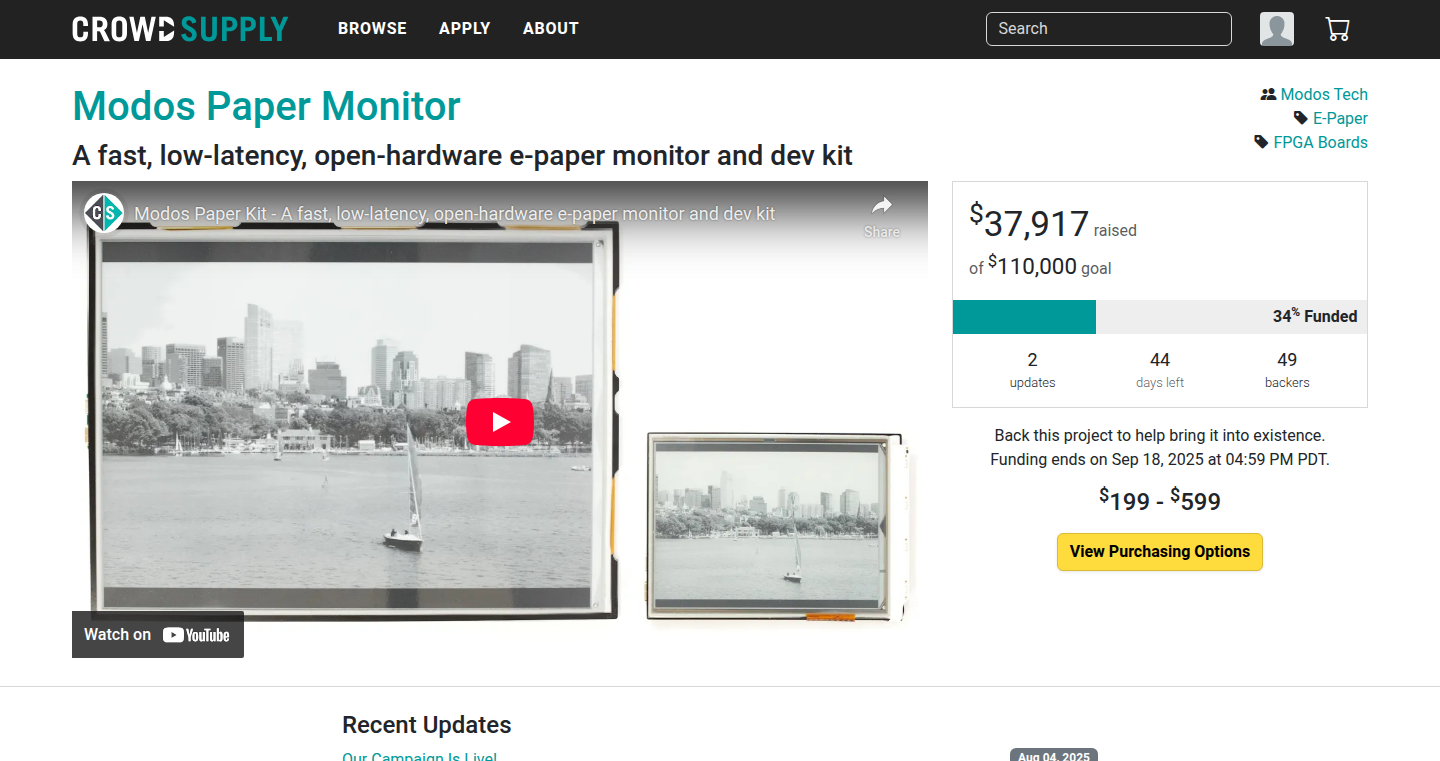
Author
alex-a-soto
Description
This project introduces a developer kit specifically designed for e-ink displays. It tackles the limitations of traditional e-ink devices by offering a high refresh rate (up to 75Hz), supporting both color and monochrome displays. The kit is built on open-hardware principles, making it accessible and customizable. It addresses the problem of slow and inflexible e-ink technology, opening up possibilities for faster and more interactive e-ink applications. It's the foundation for building high-performance e-ink devices, moving beyond simple e-readers.
Popularity
Points 9
Comments 2
What is this product?
This is a development kit for e-ink displays. The core innovation lies in its support for high refresh rates (75Hz) which significantly improves the user experience, making e-ink displays feel more responsive. It also supports both color and monochrome panels. The kit uses open-hardware principles, meaning the design and specifications are publicly available, empowering developers to modify and extend the capabilities of the kit. So this means, it's a lot faster and more flexible than your typical e-ink display. Why does this matter? Because fast and responsive e-ink enables new use cases that weren't possible before.
How to use it?
Developers can integrate the Modos Dev Kit into their projects by connecting it to an e-ink display panel. The kit provides the necessary hardware and software tools to drive the display, including signal processing and refresh control. Developers can then program the kit to display custom content, build interactive interfaces, or integrate it into existing systems. You can use it in applications like e-ink tablets, digital signage, or even custom dashboards. This kit simplifies the complex process of working with e-ink, making it easier for developers to create and deploy e-ink-based solutions.
Product Core Function
· High Refresh Rate (75Hz): This is a game-changer. The faster refresh rate means smoother animations and a more responsive user experience. So what? So it makes using e-ink feel much more like using a regular screen, opening up possibilities for interactive applications and dynamic displays.
· Color and Monochrome Support: The kit can work with both color and monochrome e-ink panels, offering flexibility in design choices. So what? So you are not locked into just black and white. You can create vibrant and engaging displays.
· Open Hardware: The design is open-source, meaning the schematics and code are available for anyone to see and modify. So what? So this means you can customize and extend the kit's capabilities to perfectly fit your needs. You're not limited to what the manufacturer provides.
· Simplified E-Ink Interface: The kit simplifies the complex task of interfacing with e-ink displays. So what? So it allows developers to focus on their applications instead of wrestling with the hardware and low-level drivers.
Product Usage Case
· E-Ink Tablets: Develop a next-generation e-ink tablet with smooth scrolling and fast page turns, comparable to traditional tablets. So what? A tablet with the advantages of e-ink (easy on the eyes, long battery life) but without the drawbacks of slow refresh rates.
· Digital Signage: Create dynamic digital signage with fast-changing content and improved responsiveness for information displays. So what? More engaging and informative displays that can quickly update information like schedules, news, or price updates.
· Custom Dashboards: Build a customized dashboard for displaying real-time data, like weather updates, stock prices, or system metrics, with a visually appealing and energy-efficient e-ink display. So what? A display that's easy to read, consumes very little power, and stays on all the time without needing a constant power source.
· E-Ink Laptops: Experiment with creating a low-power e-ink laptop with a fast refresh rate display, that's designed for minimal distractions and extended battery life. So what? Experience the productivity of an e-ink laptop without the frustrating slowness of older technologies.
9
FFlags: Feature Flags at the Edge
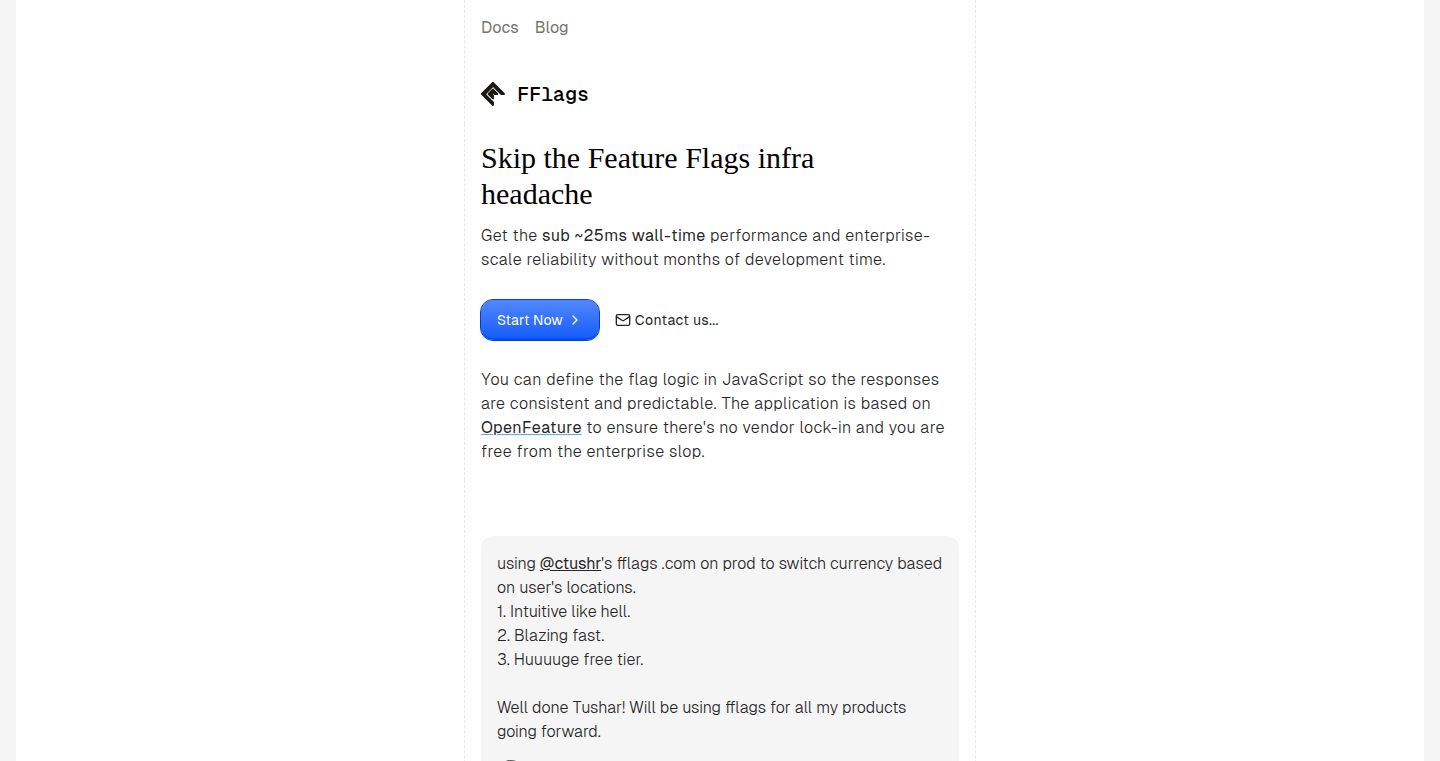
Author
tushr
Description
FFlags is a system that lets developers control software features using "feature flags". The innovation lies in two key areas: defining flags as code using TypeScript for flexibility and complex logic, and serving these flags from a global edge network for speed and reliability. It's designed to be a high-performance and vendor-neutral solution for managing features in modern applications, avoiding the complexity and cost of traditional enterprise tools. So this means you can roll out new features gradually or turn them off quickly without deploying new code.
Popularity
Points 7
Comments 4
What is this product?
FFlags lets developers define and manage feature flags. The technical innovation here is using TypeScript to define the logic of the flags, allowing for complex rules and conditions. It leverages the OpenFeature standard, avoiding vendor lock-in. The core technology is deploying these flags on a global edge network, similar to how content delivery networks (CDNs) work. This ensures low latency, meaning quick responses, for applications worldwide. So this means the system is fast and flexible, allowing developers to control features easily.
How to use it?
Developers use FFlags by writing TypeScript code to define their feature flag logic. This code is then deployed to the FFlags edge network. Applications then query FFlags to determine which features to enable for a specific user or environment. This is achieved using the OpenFeature standard which allows you to integrate FFlags with your existing infrastructure. For example, you might define a flag that only enables a new feature for a percentage of users or specific user roles. So this means you can quickly add, test, and control features in your software.
Product Core Function
· Flags as Code: Define feature flag logic using TypeScript. This means developers have fine-grained control over feature rollout. Example: You can define flags based on user roles, geographical locations, or A/B testing, giving precise control over who sees which features.
· Edge Network Deployment: Serve feature flags from a global edge network. This ensures low latency and high availability for all your users, regardless of their location. Example: If your application is used globally, the user experience is fast for everyone since the flags are served closer to the users.
· OpenFeature Standard: Built on the OpenFeature standard to prevent vendor lock-in. You can switch between different feature flag providers without having to change your codebase significantly. Example: If you want to try a different provider, you can switch over smoothly without major changes.
· Performance Focused: Designed for high performance. The architecture focuses on speed and low latency. Example: Your applications will respond very quickly when checking feature flags, improving the user experience.
· Flexible Rules: Allows for complex rule definitions. The use of TypeScript allows for complex logic. Example: You can implement sophisticated A/B testing setups and targeted feature releases without complicated UI configurations.
Product Usage Case
· A/B Testing: Developers can use FFlags to implement A/B testing easily. For example, they can create a feature flag that enables a new user interface element for a percentage of their users, allowing them to measure the performance of the new interface compared to the old one. So this lets you test new features and gather data to optimize the user experience.
· Phased Feature Rollout: New features can be rolled out in phases. For example, you can start by enabling a feature for internal users only, then gradually roll it out to a wider audience. So this enables a controlled release of features, reducing the risk of issues affecting all users at once.
· Emergency Kill Switch: In case of bugs, features can be instantly disabled. For example, if a new feature is causing problems, the flag can be immediately switched off without deploying new code. So this lets you quickly address problems and maintain the stability of your application.
· Personalized User Experiences: Features can be tailored to individual users or user segments. For example, you can enable certain features for premium users only. So this allows for user-specific experiences, letting you provide unique functionalities based on user attributes.
· Geographic Feature Control: Features can be enabled or disabled based on the user's location. For example, some features might only be available in certain countries. So this ensures features are available where appropriate, considering geographic limitations.
10
AI Sandbox - Kata, Firecracker, and Cloud HV for Isolated AI Experiments
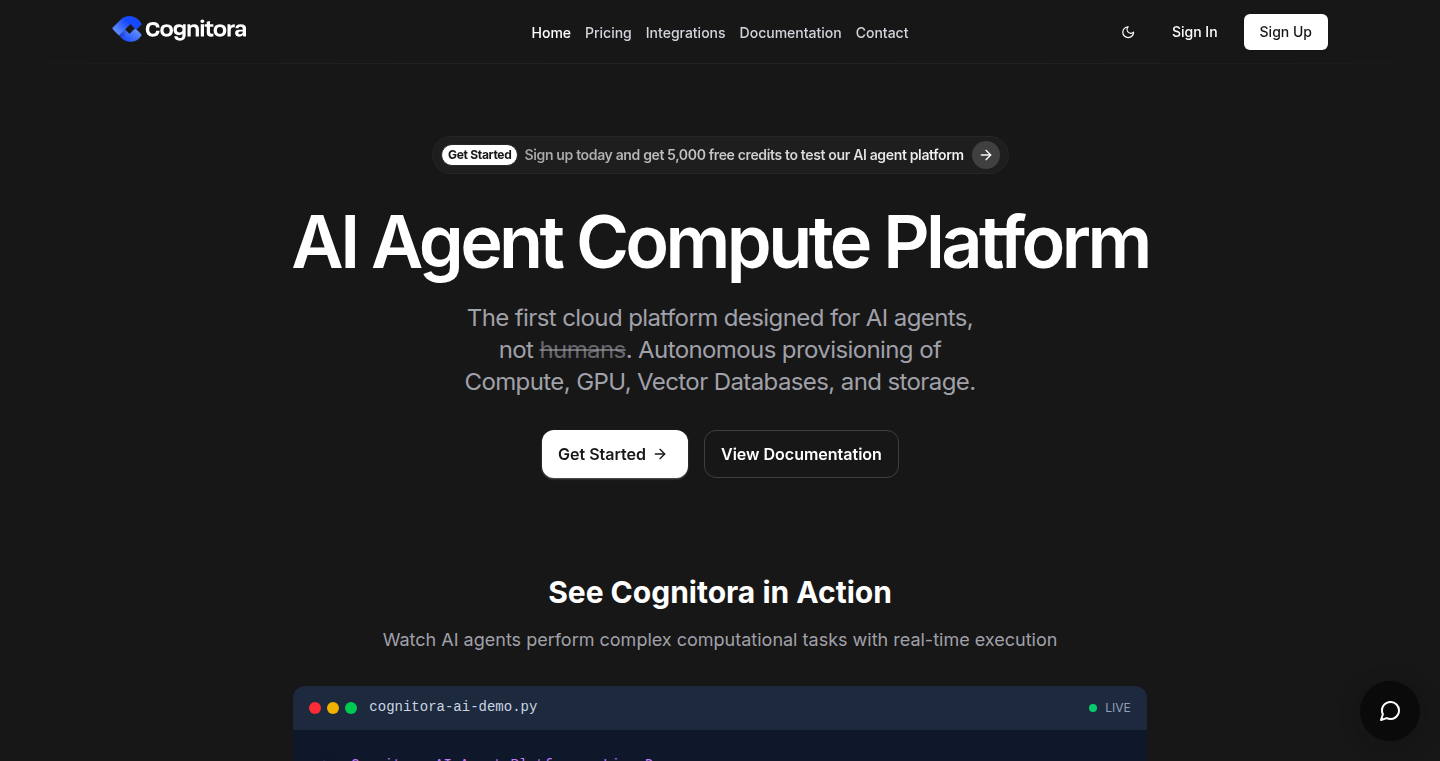
Author
mikerubini
Description
This project offers an AI sandbox environment using Kata Containers, Firecracker, and a Cloud Hypervisor (HV). It's designed to provide a secure and isolated space for experimenting with AI models, especially as an alternative to platforms like E2B and Daytona. The core innovation lies in its architecture, leveraging lightweight virtualization to create an environment where AI applications can run without impacting the host system. This solves the problem of safely testing AI models, preventing potential security risks and resource conflicts.
Popularity
Points 6
Comments 3
What is this product?
This project is essentially a secure playground for AI. It utilizes technologies like Kata Containers and Firecracker – think of them as extremely lightweight and efficient virtual machines. It allows you to run AI applications in isolated 'sandboxes,' completely separated from your main system. This is crucial because running AI models can be risky; they might contain vulnerabilities or consume excessive resources. This sandbox prevents those issues. It's like having a dedicated, protected space for your AI experiments, ensuring they don’t interfere with anything else on your computer. This enables developers to test, debug, and deploy AI applications in a controlled environment, without jeopardizing the host system's integrity.
How to use it?
Developers can use this by deploying their AI models within the sandbox. They can define the computational resources (CPU, memory, etc.) the model is allowed to use, and monitor its behavior. The environment is accessible through standard tools, allowing developers to interact with their AI applications as if they were running on a regular machine. Integration involves setting up the necessary configurations for the chosen virtualization technology (Kata, Firecracker, or a Cloud HV) and defining the AI application's runtime environment. So you can upload the AI model code, set the computational resources, and start the environment. Therefore you are able to test and debug the model safely.
Product Core Function
· Isolated Execution: The core function is running AI models in complete isolation. This ensures that any errors or security issues within the AI model do not affect the main system. This provides a safe environment to run untrusted or experimental AI models.
· Resource Control: Developers can precisely control the resources allocated to each AI model (CPU, memory, network). This prevents runaway processes from consuming all available resources and ensures fair sharing of resources among different AI experiments. You can set the upper bound of the usage of the resource to the AI model, avoiding any risk.
· Secure Environment: Kata Containers and Firecracker are designed to provide strong isolation, minimizing the attack surface and protecting the host system from potential vulnerabilities in the AI models. This ensures the host system will not be accessed maliciously. This is very important when dealing with potentially vulnerable AI models.
· Lightweight Virtualization: The project leverages technologies that enable fast startup times and efficient resource usage. This is important for speeding up the development lifecycle and reducing the overhead associated with running AI experiments. Start an AI model quickly, and test the results quickly.
Product Usage Case
· AI Model Testing: Developers can use the sandbox to test new AI models before deploying them to production. This helps identify performance issues, resource bottlenecks, and security vulnerabilities. Testing new AI models within the sandboxed environment, before using the models on live data, will prevent the whole system crashing.
· Experimentation with Different Frameworks: The sandbox allows developers to experiment with different AI frameworks (TensorFlow, PyTorch, etc.) without having to install them directly on their host system. This prevents conflicts between frameworks and simplifies the setup process. If you are using an old AI model, you can test it by deploying it within the sandboxed environment, and the system will still work as the old model is isolated from the host system.
· Security Auditing: Security researchers can use the sandbox to analyze the behavior of AI models and identify potential security risks, such as adversarial attacks or data leaks. You can examine the behavior of the AI model to uncover vulnerabilities, especially if the model is trained with the external data. This helps in making AI models secure.
· Rapid Prototyping: Researchers and developers can rapidly prototype and test different AI configurations without the overhead of setting up and configuring complex environments on their primary machines. This enables quick iterations and faster development cycles.
11
FireList: Financial Independence Ranking
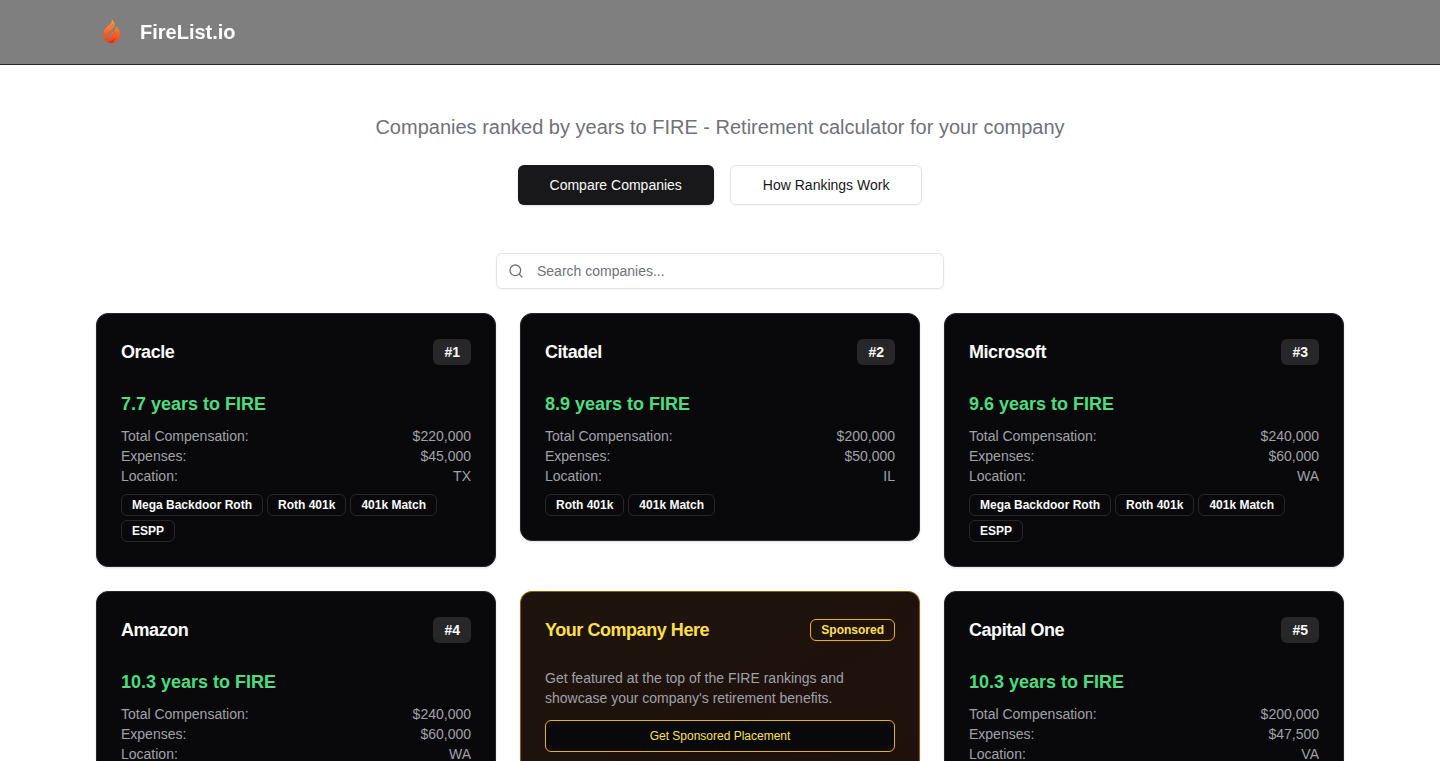
Author
rlindskog
Description
This project is a simple web application that ranks companies based on the estimated time it takes for an employee to achieve Financial Independence, Retire Early (FIRE). It moves beyond just looking at salary and considers factors like benefits and savings rates to provide a more holistic view of financial freedom. It tackles the problem of comparing job offers effectively, highlighting how seemingly similar offers can have vastly different implications for long-term financial goals. So, this helps you make better career decisions.
Popularity
Points 4
Comments 3
What is this product?
FireList calculates the number of years until financial independence (FIRE) for different companies. It works by using a model that factors in salary, benefits (like 401k matching), and estimated savings rates. It's innovative because it provides a metric beyond simple salary comparison, helping users to understand the long-term financial implications of their employment choices. Think of it as a tool that considers the 'whole picture' of a job offer, not just the immediate compensation. So this helps you to understand how your job impacts your long-term financial goals.
How to use it?
Developers or anyone considering job offers can use this web app. You simply look up a company on FireList (or request for a company to be added), and it will show you an estimated FIRE timeline. You can use this information to weigh different job offers and prioritize the one that aligns with your financial goals. For integration, it's a simple web application; just access it through your web browser. So, you can make informed decisions about your career.
Product Core Function
· Company Ranking based on FIRE Timeline: The primary function is to rank companies based on the estimated time to achieve FIRE. This provides a direct comparison between different employers based on financial metrics beyond the immediate salary. This is useful to help developers and employees compare different company offers and make the right choice.
· Benefit Factor Incorporation: The application considers benefits like 401k matching and health insurance. This allows for a more realistic calculation of total financial benefit. So it helps by providing an accurate view of total financial benefit.
· Savings Rate Estimation: The tool models different savings rates to show how FIRE timelines change with varying levels of savings. This allows users to understand the impact of their financial choices. So, you can understand your options and take control of your financial future.
· Web-based Interface: It's a web application so you can access it from anywhere with an internet connection. The web based interface ensures easy accessibility. This makes it accessible to everyone and easy to use.
Product Usage Case
· Job Offer Comparison: A software engineer receives two job offers, one with a higher salary but fewer benefits, and another with a lower salary but better 401k matching. Using FireList, the engineer can input the details of each offer and see which one results in a quicker path to FIRE, thus helping them decide which offer is more beneficial in the long run. So, you can choose the best offer based on your financial targets.
· Career Planning: A developer wants to plan their career trajectory and is considering moving to a company known for its generous stock options. Using FireList, they can estimate how these options would influence their FIRE timeline, helping them make a strategic decision about the career path. So, you can plan your career more effectively.
· Financial Goal Tracking: An employee is already working at a company and wants to assess the impact of increased contributions to their retirement fund. They can use FireList to model different savings rates, providing insight into how their financial decisions will impact their FIRE timeline. So, you can track your finance and make informed decisions.
12
RFC Explorer: AI-Powered Internet Protocol Deep Dive

Author
stonecharioteer
Description
This project leverages AI to help users understand Request for Comments (RFCs), the documents that define how the internet works. It provides a progressive learning experience, offering Python code examples and Dockerfiles to illustrate complex networking concepts. The core innovation lies in using AI to summarize and explain dense technical documents, making them more accessible to developers, and providing practical code examples to facilitate learning and experimentation.
Popularity
Points 3
Comments 4
What is this product?
It's an AI-powered tool that helps you understand RFCs, which are the blueprints of the internet. It doesn't just show you the RFCs; it uses AI to summarize them, making them easier to digest. It also provides Python code and Docker examples to help you actually *use* and experiment with these concepts. So, instead of just reading dry technical documents, you get a hands-on learning experience.
How to use it?
Developers can use this tool to learn about networking protocols, build network applications, or troubleshoot network issues. You can access the summarized RFCs, explore Python code snippets demonstrating protocol implementations, and use Dockerfiles to run and test these concepts in isolated environments. For example, if you're trying to understand how TCP works, the tool can guide you through the RFC, provide a simplified explanation, and give you a Python script to simulate a TCP connection. You could integrate the insights into your applications to improve performance, security, or simply to gain a deeper understanding of network infrastructure.
Product Core Function
· AI-powered RFC Summarization: The tool uses AI to condense complex RFCs into digestible summaries. This saves you time and effort by providing quick overviews of the key concepts. So this lets you quickly grasp the essential ideas behind complex networking standards.
· Interactive Python Code Examples: The tool provides Python code examples that demonstrate how to implement the protocols described in the RFCs. This allows you to see the concepts in action, and understand the practical implications of the RFCs. Therefore, you can learn by doing, experimenting with the protocols directly.
· Docker-based Networking Paradigm Demonstrations: The tool includes Dockerfiles to run and test networking concepts, demonstrating more complicated networking paradigms in a sandboxed environment. This helps users understand how to configure and use these protocols in a controlled setting. Hence you can experiment safely with complex networking configurations without affecting your system.
· Progressive Learning Path: The tool guides you through the RFCs in a structured manner, starting with fundamental concepts and progressing to more advanced topics. This progressive approach makes it easier to understand complex networking concepts. This provides a clear and easy way to learn complex topics.
Product Usage Case
· Network Application Development: Developers building network applications can use the tool to understand and implement various network protocols like TCP/IP or UDP. The code examples and Dockerfiles can be adapted and integrated directly into their projects, leading to faster development and a better understanding of the underlying network infrastructure. This is especially useful if you are working on applications that need to handle low-level network interactions.
· Network Troubleshooting and Debugging: Network engineers can use the tool to understand how various protocols work and use that knowledge to troubleshoot network issues. They can analyze the Python code to understand the protocol implementation, and run the code or experiment with the Dockerfiles to reproduce issues and experiment with possible solutions. This helps you quickly diagnose and fix problems in your network.
· Security Research and Auditing: Security researchers can use the tool to analyze network protocols and identify potential vulnerabilities. By understanding how these protocols are implemented and examining the code, they can find security flaws and develop ways to mitigate them. This helps you find and fix security problems in your networks and applications.
· Learning and Education: Students and aspiring network engineers can use the tool to learn about networking protocols in an interactive and practical way. The summaries, code examples, and Dockerfiles provide a hands-on learning experience that complements traditional textbooks and lectures. This gives you a powerful learning tool to understand how the Internet works.
13
Superfire: AI Agent Demo Platform
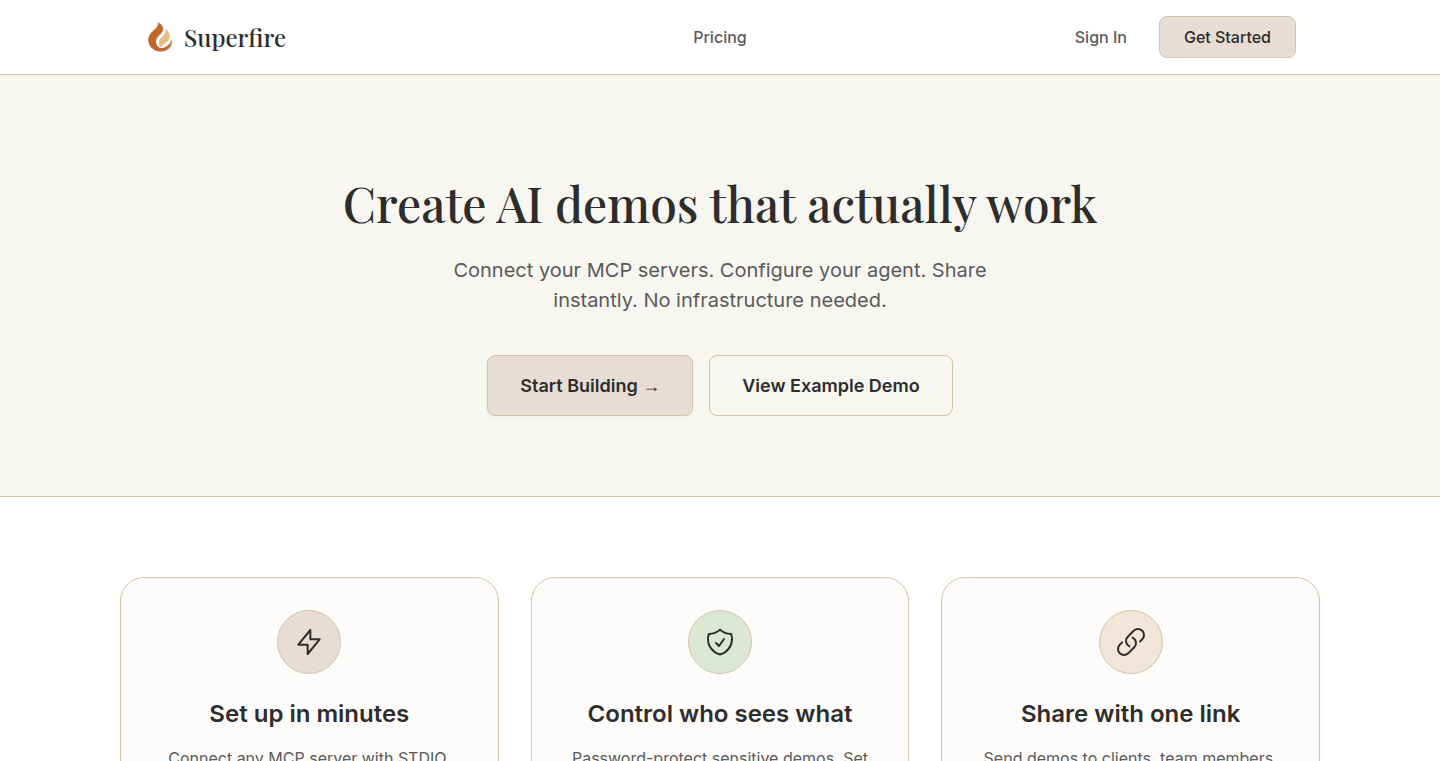
Author
gur_ronen
Description
Superfire simplifies the process of showcasing AI agent capabilities by eliminating the need for complex infrastructure setup. It allows developers to connect their MCP (Model Control Protocol) servers, create interactive AI agent demos, and generate shareable links with usage controls. This innovative approach addresses the common challenge of quickly demonstrating AI features without the hassle of custom deployments, Docker containers, or local setups. It focuses on easy demo creation and sharing.
Popularity
Points 1
Comments 5
What is this product?
Superfire is a platform that lets you easily demonstrate AI agent capabilities, particularly those using MCP servers. It works by connecting your existing AI models (running on MCP servers) to the platform. You then create interactive demos, which are basically user-friendly interfaces that showcase the AI's abilities. The platform provides shareable links with password protection and usage controls (like limiting the number of messages or tool calls) to prevent unexpected costs. It's innovative because it removes the technical barriers usually involved in demoing AI, such as needing to set up a dedicated server or asking people to run code locally. So this is useful because it makes it dramatically easier for developers to show off their AI creations.
How to use it?
Developers use Superfire by connecting their MCP servers. Think of the MCP servers as the 'brains' of your AI. Then, they use Superfire to build an interface (a demo) around the AI. This allows others to interact with your AI without needing to know any code or understand the underlying infrastructure. You then get a shareable link, which you can send to anyone. You can even control things like how many messages a user can send or what tools the AI can access, preventing your demo from getting out of control. For example, you could connect your AI model to Superfire, build a simple chatbot interface, and then share the link with potential clients to show how well your AI can solve their problems.
Product Core Function
· MCP Server Connection: This allows developers to integrate their existing AI models with the Superfire platform. So this is useful because it means you don't have to rewrite your AI code to use the demo platform. It simplifies the integration.
· Interactive Demo Creation: Developers can build user-friendly interfaces for their AI agents. This includes features like input fields, buttons, and displays of the AI's responses. So this is useful because it allows developers to create visually appealing and easy-to-use demos that showcase their AI's capabilities effectively.
· Shareable Links with Password Protection: The platform generates shareable links that allow anyone to access and interact with the demo. Password protection adds an extra layer of security. So this is useful because it enables easy and secure sharing of AI demos with potential users, clients, or stakeholders.
· Usage Controls (Message Limits, Tool Call Limits): Developers can set limits on the number of messages users can send or the tools the AI can access. So this is useful because it helps developers control costs and prevents misuse of the demo.
· Multiple Transport Types Support (STDIO, HTTP, SSE): Superfire supports different communication methods (STDIO, HTTP, SSE). So this is useful because it allows developers to use the platform with various AI models regardless of their communication type, expanding the platform's compatibility and flexibility.
Product Usage Case
· AI/ML Engineers: Showcase their MCP server implementations to demonstrate the functionality of AI models. For instance, an engineer can build a demo that allows users to input a question and see the AI's answer. So this is useful because it helps demonstrate the power and capabilities of their AI to potential clients or investors.
· Product Teams: Demonstrate AI features to stakeholders, helping them visualize how new features will work and the value they provide. This could be used to demo a new AI-powered customer service chatbot. So this is useful because it allows product teams to get feedback on their product without a lot of engineering effort.
· DevRel Folks: Create interactive demos for conferences and events. For example, a company could create a demo of its AI-powered image recognition software that attendees can try out at a booth. So this is useful because it allows them to create a memorable and engaging experience that attracts a larger audience.
· Companies Showing AI Solutions to Clients: Provide a simple demo that displays all of the features of a solution without requiring complex technical setup or client-side installations. This could include showing a potential client the AI's translation capabilities. So this is useful because it makes it easy for companies to show the value of their AI solutions in real-world use cases to clients.
14
LLM Steadiness Gates: Stabilizing LLM Outputs with a Tiny Reasoning Layer
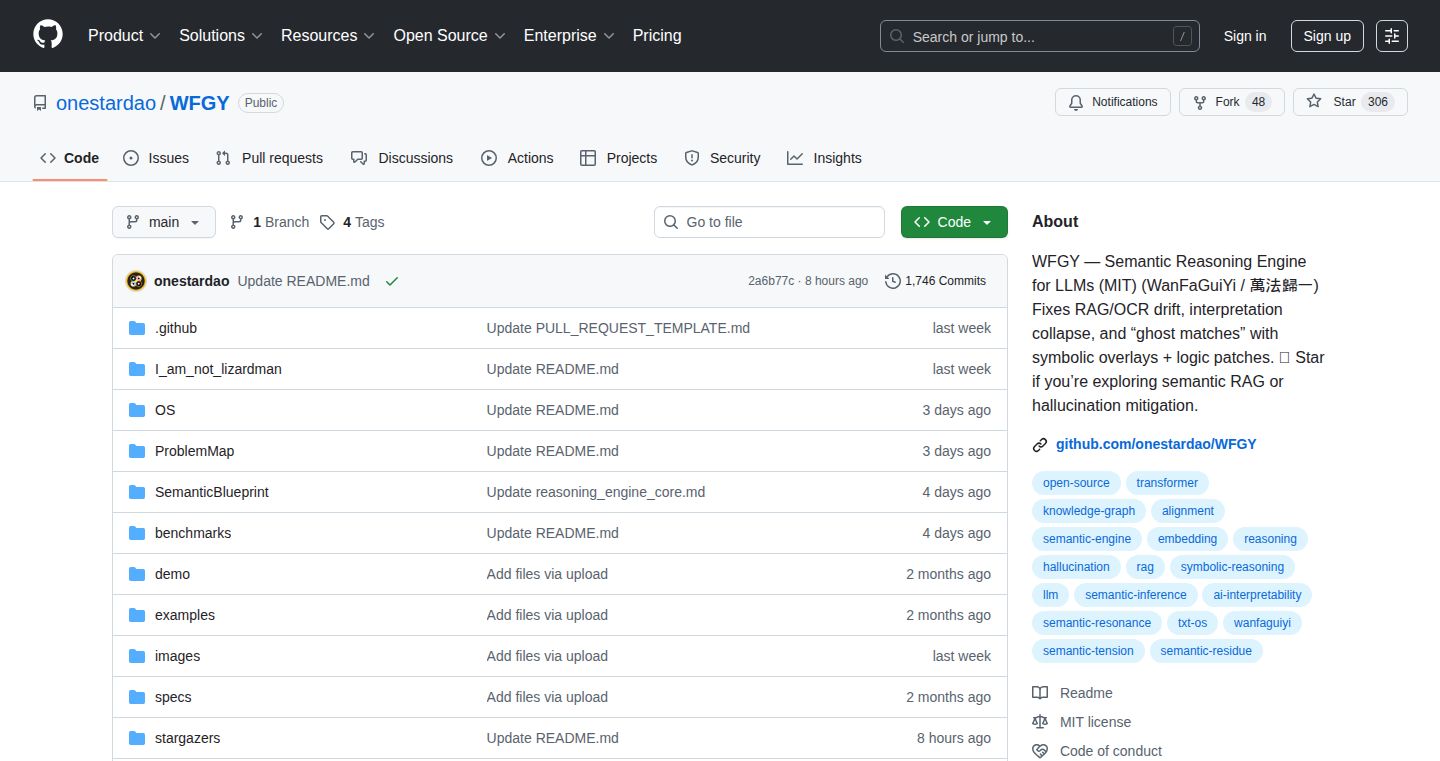
Author
TXTOS
Description
This project introduces a 'reasoning layer' designed to improve the accuracy and stability of Large Language Models (LLMs). It addresses common failure patterns in LLM-based systems, such as inaccurate information retrieval, semantic drift, and instability. The core innovation lies in implementing lightweight 'gates' that act as checks and balances before LLM outputs are delivered, without requiring changes to the underlying LLM. The project provides a PDF with detailed explanations of the failure modes, the implemented gates, and performance benchmarks, offering a model-agnostic approach to enhance existing LLM applications.
Popularity
Points 6
Comments 0
What is this product?
This is a set of simple checks, or 'gates', you can add to your existing system that uses Large Language Models (LLMs). These gates help prevent the LLM from giving wrong or nonsensical answers. It works by analyzing the input and the LLM's generated output, looking for problems like: the LLM making stuff up, the answer straying too far from the original question, or losing the context of the document. The creators noticed common issues with LLMs and built these gates based on those issues, offering a simple fix without changing the LLM itself. So, it’s like adding quality control checks to your LLM’s answers. Therefore, it provides a practical solution to enhance LLM performance.
How to use it?
Developers can use the principles described in the PDF to implement these 'gates' in their own code. The PDF explains the logic behind each gate, allowing developers to integrate them into their existing systems. It is designed to be model-agnostic, meaning it should work regardless of the specific LLM being used. The integration involves adding the checks to the pipeline before the LLM processes the query or after the LLM generates a response. These gates are like tiny quality control checkpoints. Developers can integrate these checks into their existing code, making their LLMs provide more accurate and reliable information. Hence, it can be seamlessly added to existing LLM deployments.
Product Core Function
· Knowledge-boundary canaries: This uses probes to verify if the LLM is working with correct facts. It checks for situations where the LLM has no information or is being fed incorrect information. For example, if you ask the LLM about a topic it knows nothing about, the canary would flag this. So, you get more truthful answers.
· Semantic jump check (ΔS): This check compares the LLM’s answer to the original context to see if it is making sense. It helps catch answers that sound good but have nothing to do with the original question. Imagine your LLM is summarizing a document, and the summary drifts into unrelated topics; the semantic jump check would catch this. Consequently, LLMs produce more contextually relevant responses.
· Layout-aware anchoring: This ensures that the LLM understands the structure of documents, such as PDFs and tables, avoiding issues where information is lost or misunderstood. If the LLM is dealing with a PDF with multiple columns and it makes a mistake because it doesn't know how to read it, the anchoring helps it understand the correct structure. Thus, your LLM doesn't get confused when working with differently formatted documents.
· Minimal semantic trace for incident review: Provides a concise history of an LLM’s reasoning steps, allowing developers to understand why the LLM reached a specific conclusion. This makes it easier to identify and fix problems when the LLM is wrong. In case the LLM makes a mistake, the trace helps you quickly find out why it made the mistake. As a result, it helps fix errors more efficiently.
Product Usage Case
· RAG (Retrieval-Augmented Generation) systems: Enhance accuracy and reliability of systems that use LLMs to answer questions based on documents. If your system uses documents as a source of truth, the gates prevent the LLM from pulling answers from the wrong document. It makes the system far more trustworthy.
· Agent-based applications: Improves the decision-making of LLM-powered agents by reducing the risk of incorrect information. For example, if an agent is supposed to schedule appointments, the gates help prevent the agent from making appointments on the wrong day or time. Thus, your agents make fewer mistakes.
· Customer service chatbots: Increases the accuracy and reliability of chatbots that use LLMs to answer customer questions. Gates prevent the chatbot from providing incorrect or irrelevant information to customers. It improves the overall customer experience.
· Content summarization tools: The checks can be used to ensure that the summaries generated by the LLM are accurate and relevant to the original content. These gates help ensure your summarization tool delivers reliable and concise summaries. Therefore, this leads to reliable and understandable summaries.
15
DSPy-Powered Data Enrichment with Vector Search
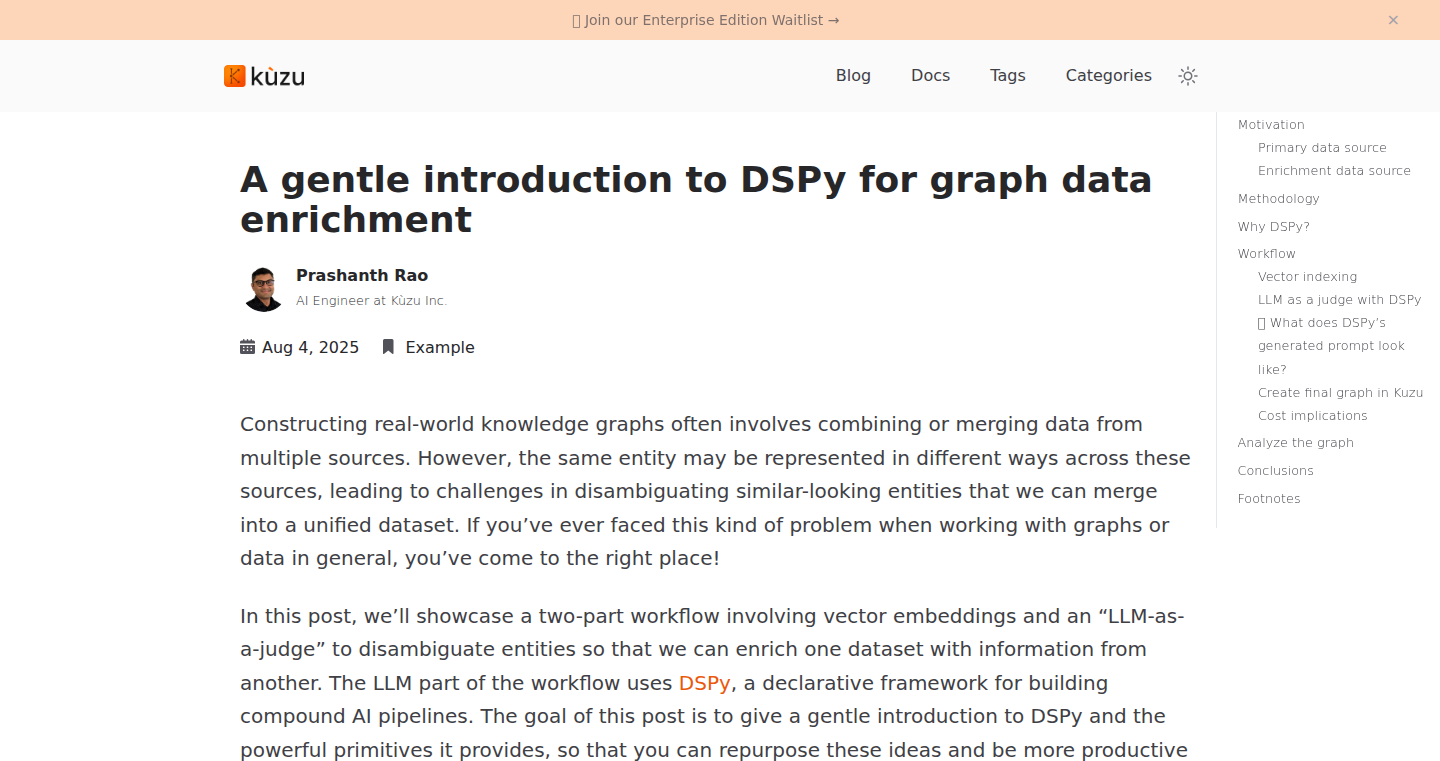
Author
laminarflow027
Description
This project leverages DSPy (a framework for programming with language models) combined with vector search techniques to accurately enrich a dataset. It tackles the problem of data disambiguation, meaning it helps identify and clarify ambiguous or overlapping data entries. The key innovation is a cost-effective and concise method, requiring less than 100 lines of code, which operates asynchronously (meaning it's efficient and doesn't slow things down).
Popularity
Points 6
Comments 0
What is this product?
This project uses DSPy and vector search to clean up and improve a dataset. Imagine you have a list of people, and some names are similar or have multiple entries. This project cleverly uses language models to understand the data and vector search to find the most relevant information, then automatically merges or clarifies the entries. The project helps solve the issue of noisy or unclear data by providing a robust and efficient solution. So, what's the point? It gives you much cleaner, more reliable data for your projects.
How to use it?
Developers can use this by integrating the provided DSPy pipeline into their data processing workflows. It's designed to be easily adaptable to different datasets. For example, you can feed it your data, define the criteria for disambiguation, and the system will handle the heavy lifting of matching and merging records. This is useful if you are a developer working with large datasets of information which has to be consistent. You could automatically use the tool to identify related items or fill in missing information. The system can be applied to fields like customer data, product inventories, or any other data where you need to clarify redundant entries.
Product Core Function
· Data Disambiguation: The core function is to accurately identify and clarify ambiguous data entries. This includes matching similar records based on various criteria and resolving conflicts or inconsistencies. Application: Enriching contact databases, cleaning up product catalogs, or identifying duplicate entries in financial records.
· Vector Search Integration: It uses vector search to find information that is semantically related to the data being processed. This improves the accuracy of matching and data retrieval. Application: Improving the relevance of search results, personalizing recommendations, or connecting related pieces of information.
· DSPy Pipeline Execution: Runs the entire process using DSPy. DSPy is a framework for programming with LLMs, making this process cost-effective and manageable. Application: Automating data cleaning tasks, reducing the need for manual data validation, and enabling data enrichment with minimal code.
Product Usage Case
· Customer Relationship Management (CRM): A company using a CRM system could use this project to automatically identify duplicate customer records, merge information, and fill in missing details, leading to a more accurate customer profile and better marketing efforts.
· E-commerce Product Catalog Management: An e-commerce company can apply the system to clean product data. Automatically correct inconsistencies in the product descriptions and improve searchability. Improve customer experience.
· Research Data Management: Researchers can use this project to clean datasets of publications, such as names and institutions. They can ensure correct data to prevent misleading results.
16
Prostir: The Well-being Focused Planner
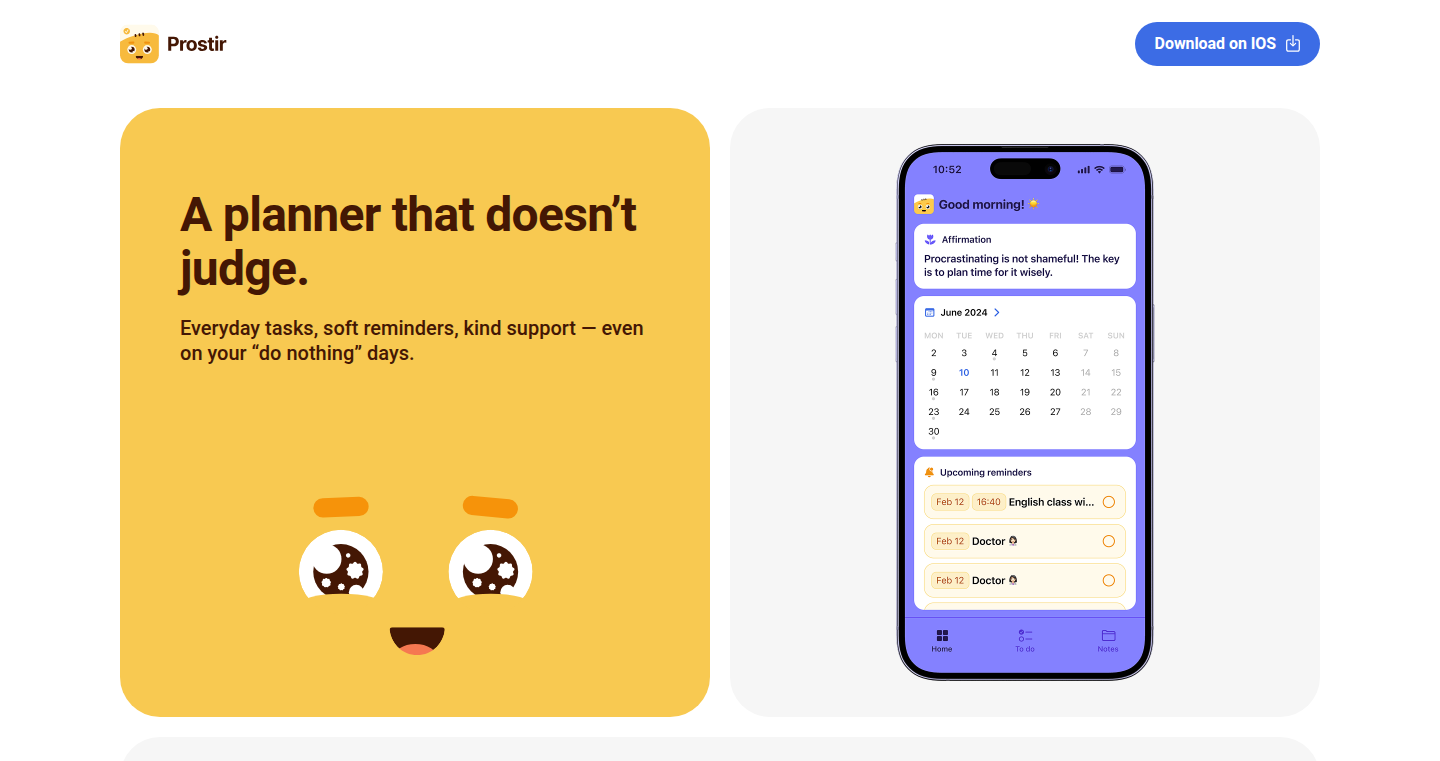
Author
skreep
Description
Prostir is a digital planner designed to help users manage their tasks, ideas, habits, and routines while prioritizing well-being. It's more than just a to-do list; it incorporates features that encourage users to plan their lives mindfully and avoid burnout. The core innovation lies in its integration of well-being principles into daily planning, offering a fresh perspective on productivity. It addresses the common problem of feeling overwhelmed by tasks, providing a stress-free environment for planning.
Popularity
Points 3
Comments 2
What is this product?
Prostir is essentially a personal organizer built with an emphasis on your mental health. It does this by blending typical planning tools with features that encourage mindfulness and self-care. Imagine it as a digital journal and a to-do list rolled into one, designed to help you achieve your goals without sacrificing your well-being. It likely uses technologies like a database (to store your plans), a user interface (to help you interact with it), and potentially some algorithms to suggest tasks based on your habits and goals. So, this helps you to create a better work-life balance, making sure you actually have time to do the things you want and need to do without overworking yourself.
How to use it?
Developers can use Prostir as a foundation to understand how to integrate well-being principles into their applications. Imagine building your own project management tool with built-in stress management features, or creating a productivity app that focuses on mindful planning. You could also integrate its core ideas into existing applications, by adding features for users to set goals, track habits, and plan their schedules with well-being in mind. This can be integrated as a web application or a mobile application using a variety of technologies like JavaScript, React, or Swift/Kotlin. It can also serve as a model for developers looking to prioritize user mental health within their projects. So, if you're building an application that manages tasks, it gives you ideas on how to incorporate mental well-being support for the users.
Product Core Function
· Task Management with Well-being Focus: Prostir allows users to create and manage tasks, but it also incorporates features that prioritize well-being. It might suggest time for breaks, mindfulness exercises, or activities that promote relaxation. Value: This approach encourages users to consider their mental health while managing their work, potentially reducing stress and burnout. Application: Developers can use this feature to create task management tools that consider a user's overall state and health, allowing for a better balance.
· Goal Setting with Holistic Planning: The planner helps users set and track their goals, but it's likely integrated with features that promote holistic planning. This means taking into account various aspects of life, such as work, relationships, hobbies, and personal growth. Value: It pushes users to plan for all areas of their lives, providing a more comprehensive view of their progress and needs. Application: Could be incorporated into project management tools where you track goals alongside your work and personal projects.
· Habit Tracking for Gentle Progress: Prostir provides habit tracking functionality that emphasizes gentle progress, probably including ways to measure progress without stress. Value: This approach motivates users to build new habits without feeling overwhelmed, leading to consistent growth. Application: Developers could use it to build apps that focus on user’s personal growth, providing insights and tools to build healthy habits.
· Safe Space for Planning: The app functions as a safe space where users can plan their lives without pressure, emphasizing a calm and mindful approach to organization. Value: By offering a stress-free environment, the app fosters a positive relationship with planning. Application: Used to create digital journals or productivity tools that emphasize a calm and mindful user experience.
Product Usage Case
· Building a Time Management App: Imagine a developer building a time management application. Prostir's features could be used as a model to incorporate well-being features like recommending breaks and scheduling activities to support mindfulness. This provides a more holistic view of time management, leading to less stress for the user.
· Integrating into Project Management Tools: Developers could incorporate Prostir's approach into existing project management tools. They can add features that integrate habit tracking and well-being planning with the project's tasks and goals, creating a more complete picture of their health and progress.
· Designing Educational Applications: Prostir's concepts can be used to design an application for students, providing a safe space to plan their study schedules. The tool could incorporate habit tracking features that promote better study habits, and also well-being focused reminders.
· Creating Wellness-Focused Applications: The principles of Prostir can be used as a starting point for creating wellness-focused apps. These apps can use a user-friendly interface to track goals, habits, and tasks with an emphasis on mental well-being. This could provide users with a way to track their progress and avoid burnout.
17
HERO: Structured Document Editor with Integrated AI Workflows
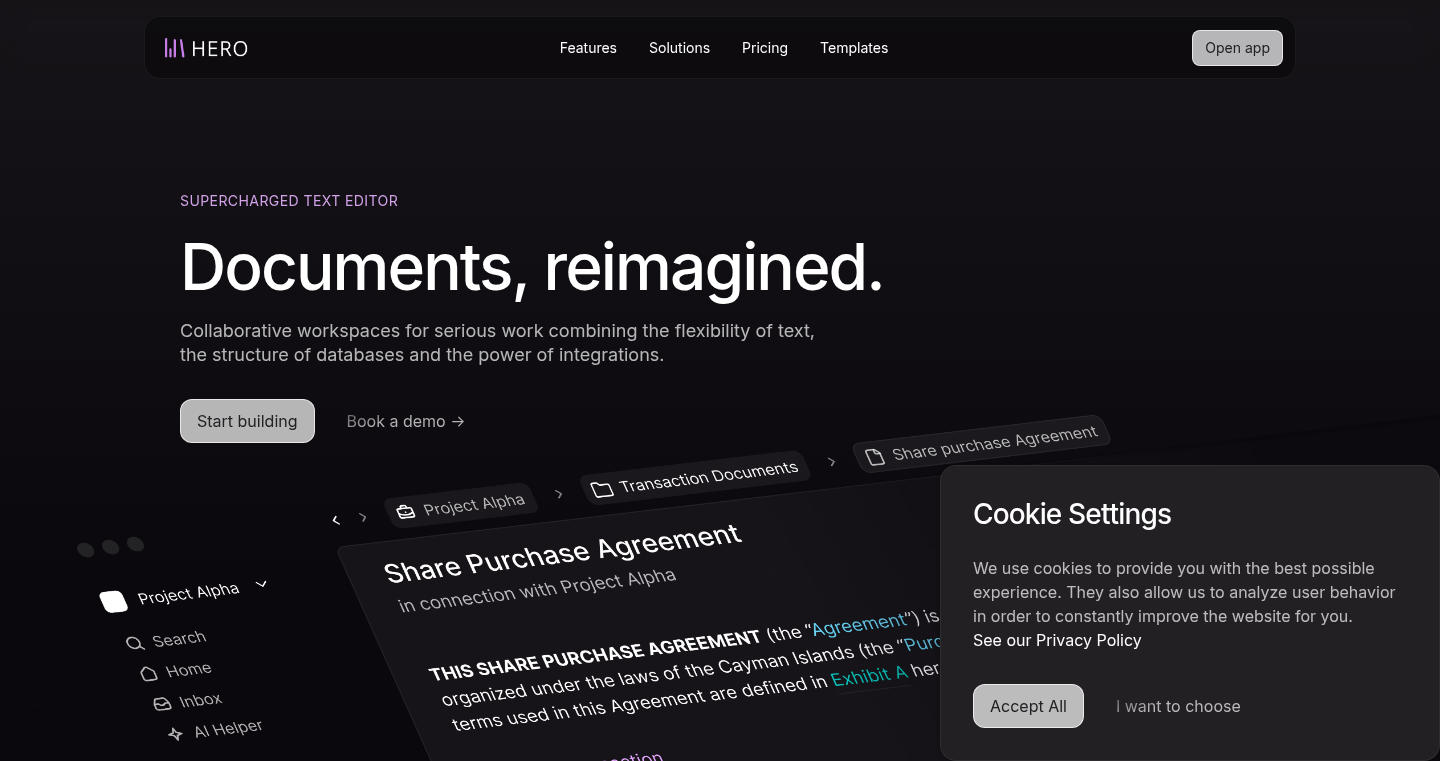
Author
kevintouati
Description
HERO is a collaborative workspace designed for teams working on formal, structured documents like legal contracts, technical specifications, and policies. It goes beyond basic word processors and note-taking apps by combining the flexibility of text with the structure of databases and the power of integrations. Its key innovation lies in its hierarchical structure, dynamic variables, defined terms management, project-based context awareness, and AI-powered workflows, making it ideal for compliance-heavy, technical, or legal content where structure, consistency, and version control are paramount.
Popularity
Points 2
Comments 3
What is this product?
HERO is a document editor built for structured content. Unlike a simple word processor, it allows users to organize documents into a deep hierarchy (sections, subsections, clauses, etc.), similar to how complex documents are actually structured. It also features dynamic variables, which lets you embed specific data points within the text for powerful templating and content reuse. Furthermore, it includes AI-powered features like auto-drafting and consistency checks. So this allows you to structure your documents in a logical way, reuse information easily, and even get help from AI to write and check your work.
How to use it?
Developers can use HERO by creating and managing documents, especially those that require strict formatting and cross-referencing, like technical manuals or legal documents. You can integrate HERO into your workflow by importing/exporting Markdown, LaTeX, or other supported formats. It's particularly useful for teams collaborating on documentation where consistency and accuracy are essential. For example, you can define terms and acronyms once and have them consistently referenced throughout your document. You can also use it to build systems of living documents, automatically updating across multiple files. So you can use HERO to write and manage complicated documents with ease, keeping things organized and accurate.
Product Core Function
· Structural Hierarchy: HERO allows you to create documents with sections and subsections, reflecting the actual structure of formal writing like legal documents or technical specifications. This structured approach makes it easier to organize and navigate large documents. This is useful for anyone writing long, complex documents where keeping things organized is critical.
· Dynamic Variables: HERO allows the embedding of specific data points within the text, enabling powerful, fine-grained templating and dynamic content reusability. This means you can reuse information in different parts of your document automatically. This is great if you're creating templates or needing to update information in multiple places at once.
· Defined Terms & Acronyms: HERO provides features to reference and auto-manage key terms across large documents. Changes to a term are automatically reflected throughout. This saves time and ensures consistency. This is perfect for those dealing with lots of technical jargon or legal terminology where consistency is vital.
· Project-Based & Context-Aware: HERO can reference, update, and respond to changes across multiple files in real time. This maintains consistency and efficiency by turning static files into interconnected systems. So if you need to maintain consistency between multiple documents, HERO automatically manages all related changes.
· AI-Powered Workflows: Built-in AI tools can auto-draft clauses, explain sections, check for inconsistencies, and restructure content. This helps streamline the writing and editing process. If you often write documentation, the AI features can significantly speed up your writing and improve accuracy.
· Collaborative & Secure Workspaces: HERO enables organized team workspaces for collaborative editing. This is especially useful in scenarios where multiple people need to work on a document together, ensuring consistency and efficient collaboration.
Product Usage Case
· Technical Documentation: A software development team uses HERO to write and maintain technical specifications. They create sections for each feature, embed dynamic variables for version numbers and API references, and leverage AI to auto-generate code snippets. So, this streamlines the documentation process and keeps it up-to-date with minimal effort.
· Legal Contracts: A legal team uses HERO to draft and manage contracts. They define key terms and clauses once and reuse them throughout various contracts, ensuring consistency and reducing errors. This simplifies contract management and ensures all legal documents use consistent definitions.
· Policy and Procedure Manuals: A company uses HERO to create and update its employee handbook and standard operating procedures (SOPs). Using the hierarchy feature, they organize the content logically, and use AI features to quickly review the content. This allows companies to maintain a professional and easily accessible internal knowledge base.
18
WebPageFeedback: A Simple Feedback Collection Tool
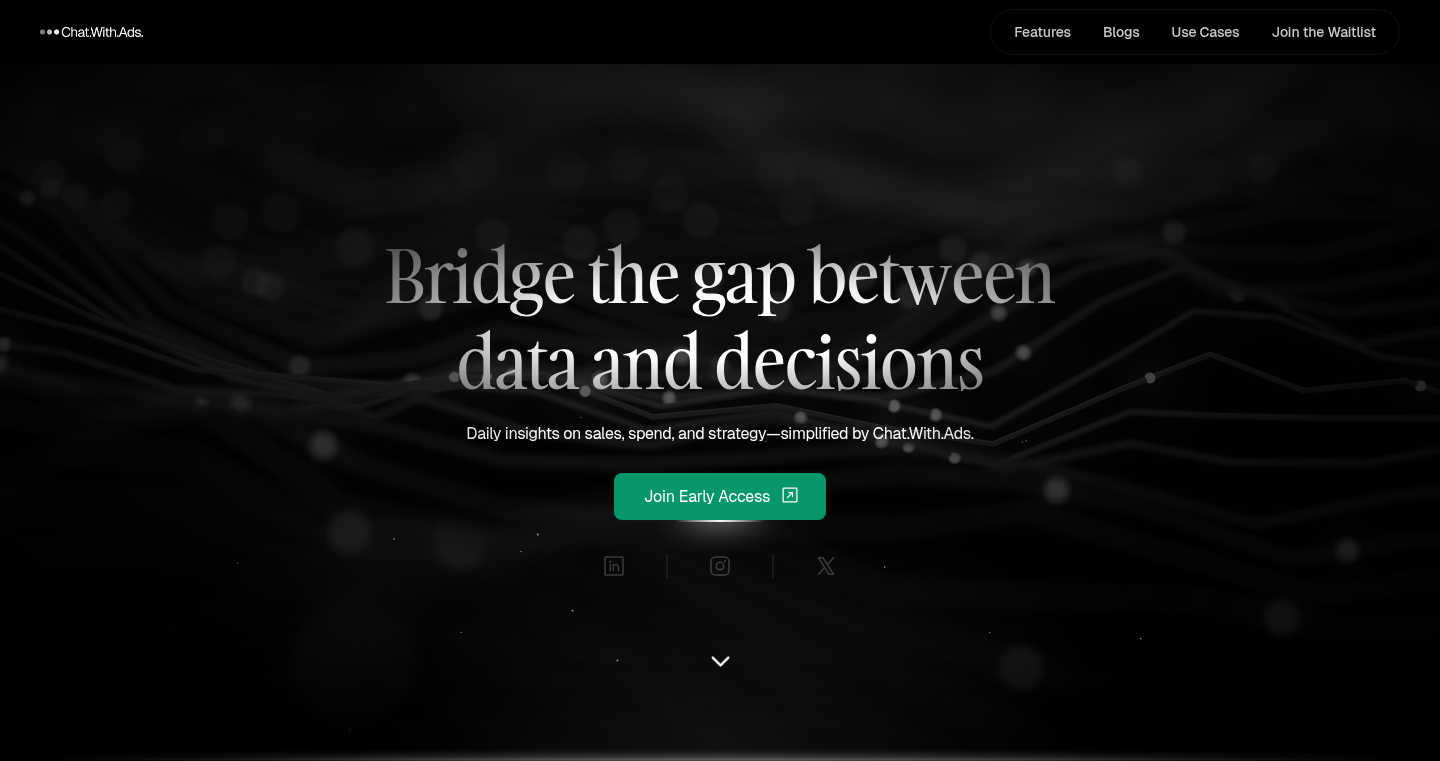
Author
amit102030
Description
This project presents a straightforward web application designed to gather user feedback on websites. It simplifies the process of collecting and analyzing feedback by providing a basic platform for users to leave comments and ratings on specific website elements. The innovation lies in its simplicity and focus on immediate user feedback, tackling the common challenge of understanding user experience and identifying areas for improvement.
Popularity
Points 1
Comments 4
What is this product?
It's a simple web tool that allows users to easily provide feedback on a website. The technical principle is quite basic: it likely uses JavaScript to capture user interactions (e.g., clicks, hovers) and associated feedback (text comments or ratings). This data is then sent to a backend (potentially a database or file storage) for later analysis. The innovation is in its minimalist approach, making it quick to deploy and easy to integrate into any website, providing a direct line of communication between users and developers, focusing on user experience improvement.
How to use it?
Developers can use this tool by integrating a small snippet of JavaScript code into their website. This snippet will typically display a feedback button or form, enabling users to submit their comments. The collected feedback can then be accessed and reviewed by the developer, helping them understand user experience and identify areas for improvement. So you can easily understand how your website visitors see your site, and what problems they are facing.
Product Core Function
· Feedback Collection: Captures user comments and ratings on specific website elements. This is valuable because it directly gathers user opinions, which is essential for understanding user experience and identifying usability issues.
· Data Storage: Stores the collected feedback in a structured format (likely a database or file). This is important as it allows developers to organize and analyze the feedback data effectively, identifying patterns and trends to better understand the usability of the site.
· Feedback Review Interface: Provides a simple interface for developers to view and analyze the collected feedback. It enables developers to quickly address user concerns, allowing them to improve website performance and solve usability issues.
Product Usage Case
· A developer notices that users are struggling with a specific button on their website. Using the feedback tool, they collect comments from users about this button, understand the problem, and redesign it based on the feedback. So this tool helps improve user experience in the most direct way possible.
· A website owner is unsure whether to include a new feature or not. They use the feedback tool to ask users what they think. After getting the feedback, the website owner knows which feature to prioritize for implementation. This tool is useful for making product decisions based on user feedback and data.
19
Uni-IP: University Intellectual Property Marketplace and Diligence Tools
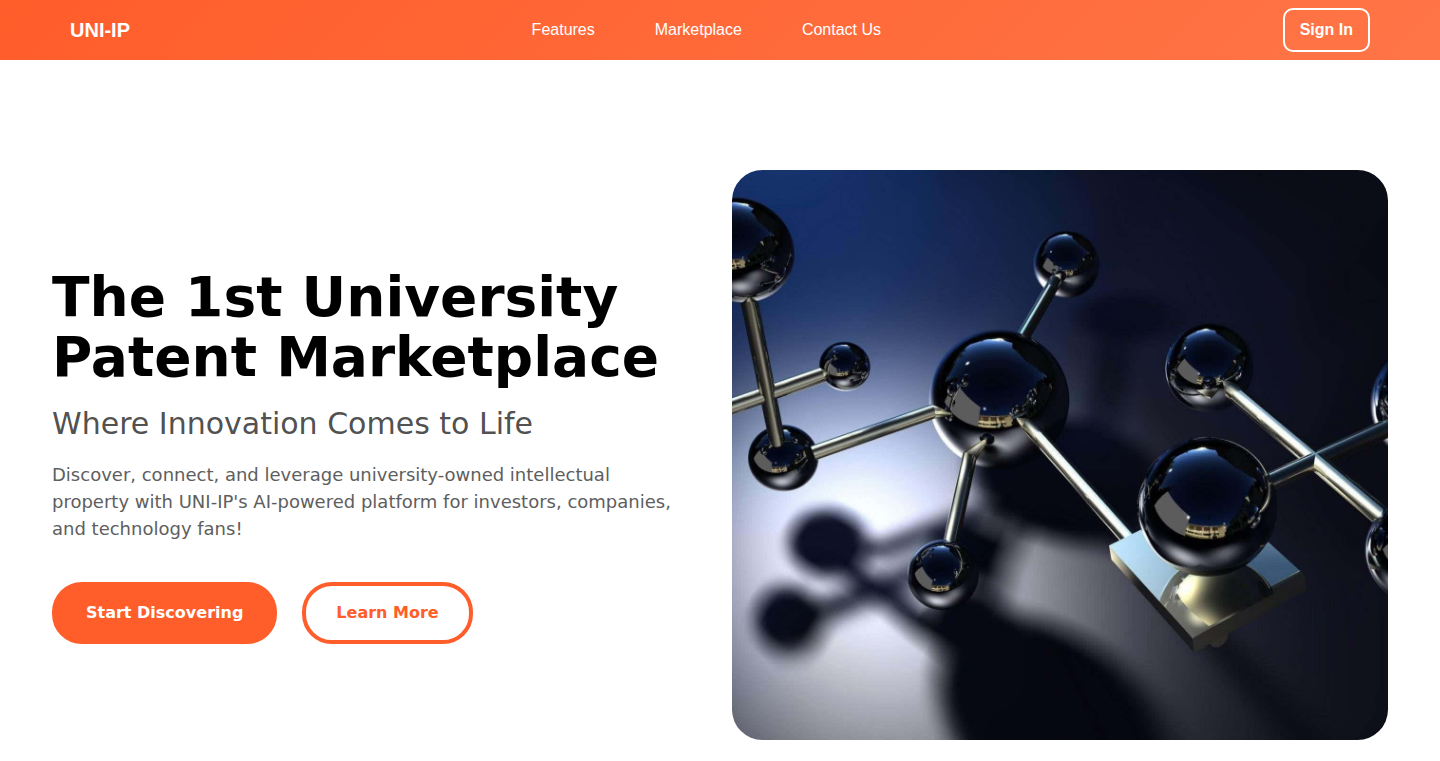
Author
rishavk17
Description
Uni-IP is a platform designed to connect universities with potential investors and companies interested in licensing or acquiring university-owned intellectual property (IP). It combines a marketplace for listing IP assets with due diligence tools, streamlining the process of technology transfer from academia to industry. The technical innovation lies in its integrated approach, combining a searchable IP database with tools that aid in assessing the value and potential of these technologies. This helps bridge the gap between academic research and commercial application, tackling the challenge of efficiently discovering and evaluating university IP.
Popularity
Points 2
Comments 2
What is this product?
Uni-IP is essentially an online shop for university research and patents. It's not just a listing of available technologies; it also provides tools to help potential investors and companies understand what they're looking at. Think of it as a 'one-stop shop' that simplifies the complex process of turning academic ideas into real-world products and businesses. The innovation is in the seamless integration of finding the technology with the ability to assess its worth and potential.
How to use it?
Developers and companies can use Uni-IP to explore and assess university-owned IP. They can search by keyword, technology area, or university. After finding a potential asset, they can leverage the built-in tools to analyze the IP's market potential, competitive landscape, and associated research. The platform allows for direct communication with the university's technology transfer office (TTO) to discuss licensing or acquisition opportunities. This could be used by a startup looking for a specific technology to build their product, or a large company seeking to expand its IP portfolio.
Product Core Function
· IP Listing & Search: Allows universities to list their IP assets with detailed descriptions, associated research, and patent information. This function solves the problem of discoverability for potential licensees and investors. So, what does this do for me? It makes it easier to find promising technologies that are coming out of universities that you could potentially turn into a product or business.
· Due Diligence Tools: Provides tools to help evaluate the potential of listed IP, including market analysis, competitive landscape assessments, and technology valuation metrics. This helps potential investors or companies make informed decisions. So, what does this do for me? It provides the information needed to avoid making bad investments and to figure out if a technology is worth pursuing.
· Communication Platform: Facilitates direct communication between potential licensees and universities' technology transfer offices. This streamlines the licensing process and allows for quick answers to technical and business questions. So, what does this do for me? It simplifies the negotiation and acquisition process, saving time and resources.
· IP Portfolio Management: Offers universities tools to manage and track their IP assets, helping them understand the value of their research and optimize their technology transfer efforts. So, what does this do for me? Helps universities better monetize their research efforts.
Product Usage Case
· A startup specializing in renewable energy can use Uni-IP to search for university-developed solar panel technology. They can assess the technology's market potential, analyze competing technologies, and contact the university to negotiate a licensing agreement. So, what does this do for me? It allows a renewable energy company to quickly access a cutting-edge technology to improve their offerings.
· A pharmaceutical company can use Uni-IP to explore potential drug candidates developed at different universities. They can leverage the due diligence tools to analyze the patent landscape, the potential market, and the clinical trial data before deciding to license a particular IP. So, what does this do for me? It helps a pharmaceutical company make faster decisions about its research portfolio and drug development pipeline.
20
LifeEngine: A Programmer's Guide to Existence

Author
breakboredom
Description
This project presents a unique perspective on life, framing it as a complex game engine. It's an 11-chapter guide, written in simple language, explaining scientific concepts from the universe's origins to the present day. The goal is to offer a fresh viewpoint for programmers, gamers, and rational thinkers, using a visual and accessible format to convey intricate ideas. The innovation lies in the conceptual framework of applying programming principles to understand life's complexities, providing a new lens through which to view existence and encouraging analytical thinking.
Popularity
Points 4
Comments 0
What is this product?
This is a personal philosophy project that uses the metaphor of a game engine to describe life. The guide distills complex scientific concepts, making them understandable through analogies and visualizations. The innovation is using a programmer's mindset – breaking down intricate systems into manageable components – to understand life's bigger picture. So you can look at life in a structured way, just like how programmers solve problems.
How to use it?
This guide is intended for individual reflection and contemplation. Readers can explore the chapters at their own pace, using the concepts to analyze their own experiences and worldviews. Programmers can draw parallels between coding principles and the 'game of life,' fostering a deeper understanding of both. You can read it, think about it, and maybe even incorporate its ideas into your own decision-making process.
Product Core Function
· Conceptual Framework: The core function is presenting a novel way to think about life by applying programming concepts. This changes how you see the world around you. This helps you to see everything from a new perspective, enhancing critical thinking.
· Simplified Explanations: Complex scientific ideas, from cosmology to biology, are broken down into easily digestible language. This makes complex concepts accessible to a wider audience. This is great because it breaks down the scientific concepts in easy to understand terms.
· Visual and Engaging Content: The use of visual aids and a concise writing style enhances understanding and makes the content more appealing. This increases engagement and facilitates deeper learning. This makes it much easier to learn and understand complex ideas.
· Encouraging Analytical Thinking: The project encourages readers to apply logic and reason to understand their own existence. It encourages users to look at things from a new way. This will help you better analyze the world around you.
Product Usage Case
· Understanding Decision-Making: The guide can be used to understand how we make decisions, by treating choices as algorithms. This will help you to make smarter decisions in your life. Like using algorithms to make smart choices.
· Analyzing Personal Relationships: View relationships as systems with inputs, processes, and outputs. This enables better understanding and managing of these complex dynamics. Helping you better understand and manage personal relationships.
· Developing Problem-Solving Skills: Use the 'game engine' model to approach challenges in life as if debugging a program, promoting a structured problem-solving process. This model helps with approaching life's problems.
21
CoolPhoto.AI: Human-Curated AI Photo Packs from Selfies
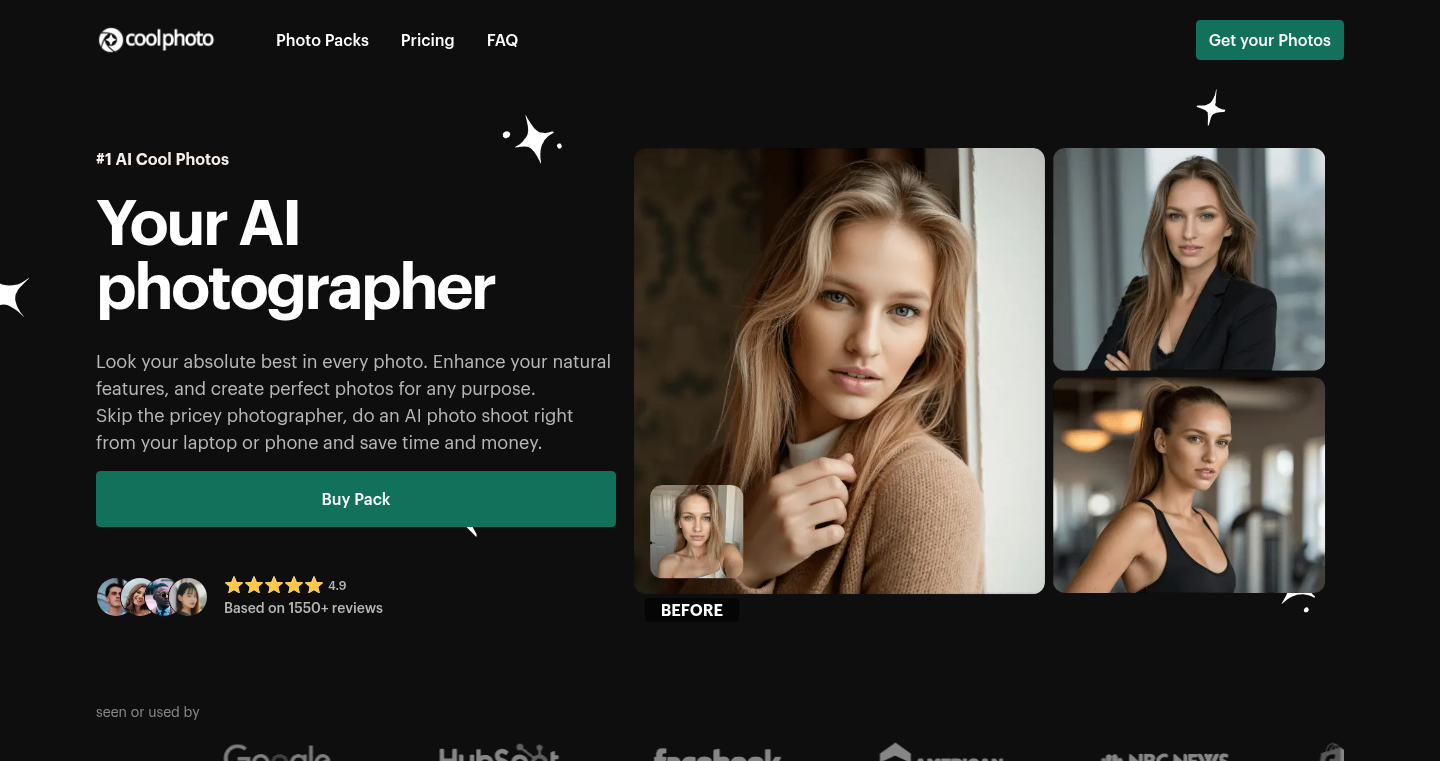
Author
ferreirarmp
Description
CoolPhoto.AI leverages the power of AI image generation to transform your selfies into professional-quality, themed photo packs. The innovation lies in its focus on human curation, ensuring high-quality results by combining AI's ability to generate images with human expertise in selecting the best outputs. This tackles the common issue of inconsistent or low-quality results from raw AI image generation, providing users with reliable, visually appealing photo packs.
Popularity
Points 4
Comments 0
What is this product?
CoolPhoto.AI takes your selfies and uses AI models to generate various themed photos. The key innovation is human curation – real people review the AI-generated images and select the best ones, creating curated photo packs. The AI does the heavy lifting of image generation, but human eyes ensure the quality and aesthetic appeal. So what? You get consistently high-quality photos without needing to be an AI expert.
How to use it?
Users upload their selfies, choose a theme (e.g., 'Fantasy', 'Sci-Fi'), and CoolPhoto.AI generates a set of images. Human curators then refine the results, creating a polished photo pack. You could use this for profile pictures, social media content, or even personalized digital art. To integrate, it's likely a matter of uploading your selfie and selecting options on the website. This eliminates the need to learn complicated AI image generation tools.
Product Core Function
· Selfie-to-Image Generation: Uses AI models (e.g., Stable Diffusion, Midjourney-like models) to transform user selfies into themed images. This lets you create unique visual content quickly and easily. So what? You get creative freedom with minimal effort.
· Human Curation: Human curators review and select the best AI-generated images, ensuring high quality and aesthetic appeal. This addresses the problem of inconsistent AI outputs. So what? You get professional-looking results without needing to become an AI expert yourself.
· Themed Photo Packs: Offers themed photo packs based on user-selected preferences. This provides curated sets of images that are ready to use for various purposes. So what? You save time by having pre-designed, thematically consistent images.
· User Interface: Likely features a user-friendly interface for uploading selfies, selecting themes, and downloading photo packs. This enables everyone to easily utilize this service. So what? You can use this service with ease.
Product Usage Case
· Social Media Profiles: A social media influencer can use CoolPhoto.AI to create a consistent and visually appealing profile picture set across multiple platforms. So what? Your profile will stand out and be memorable.
· Marketing Materials: A small business owner can generate unique images for marketing materials, like website banners or social media posts. So what? Your marketing materials will be visually engaging without requiring expensive graphic design.
· Personalized Digital Art: An individual can generate creative and personalized digital artwork for personal use, like profile pictures or desktop wallpapers. So what? You can express yourself creatively and uniquely.
22
IRC /Whois ASCII Art Archive

Author
retlehs
Description
This project is a collection of historical IRC /whois output, showcasing the artistic flair and customization that thrived in the early days of the internet. It's essentially a gallery of text-based art, demonstrating how users creatively formatted and styled their IRC client output. It solves the problem of preserving and highlighting a lost art form of personalized digital expression.
Popularity
Points 3
Comments 1
What is this product?
It's an archive of '/whois' outputs from an old IRC client (XiRCON with kano.tcl). Think of it as a museum of early internet user interfaces, where people used ASCII characters and custom formatting to make their online profiles visually unique. The innovation lies in preserving and presenting this digital art form, highlighting the creativity that blossomed within the constraints of text-based communication.
How to use it?
It's a historical archive, not a tool for active use. Developers can explore it to understand the history of user interface design, customization, and community expression. It provides inspiration for modern UI design, demonstrating how limitations can breed creativity. You can view the archived output and see how these users customized their output.
Product Core Function
· Archiving /whois outputs: This core function allows for the preservation of user profiles and information from IRC, providing a snapshot of online identities from a specific era. This is valuable because it provides a historical record of how users presented themselves.
· Displaying ASCII art and custom formatting: This function showcases the creative use of text characters to create visual displays, highlighting the artistic side of early internet usage. This is valuable because it provides insight into the creativity of users in that era.
· Highlighting IRC client customization: This function reveals the modifications users made to their IRC clients to achieve the desired look and feel of their online persona. This is valuable because it showcases the level of customization the users had access to.
· Preserving a cultural artifact: The project's primary value is its ability to preserve a piece of internet history, providing a nostalgic trip for those familiar with IRC and an educational experience for those who are not. This is valuable because it acts as a digital museum of the early internet.
Product Usage Case
· UI/UX Inspiration: Designers can draw inspiration from the project to understand how users customized interfaces within constraints. So this is useful because it offers ideas for innovative UI design.
· Historical Research: Researchers can use the archive to study the evolution of online identities, user behavior, and the use of technology. So this is useful because it provides data on the history of internet culture.
· Community building: The project can be used to spark conversations and nostalgia among those who used IRC, fostering a sense of community. So this is useful because it provides a shared experience of a specific era of internet.
23
VINspeed: Offline VIN Decoder
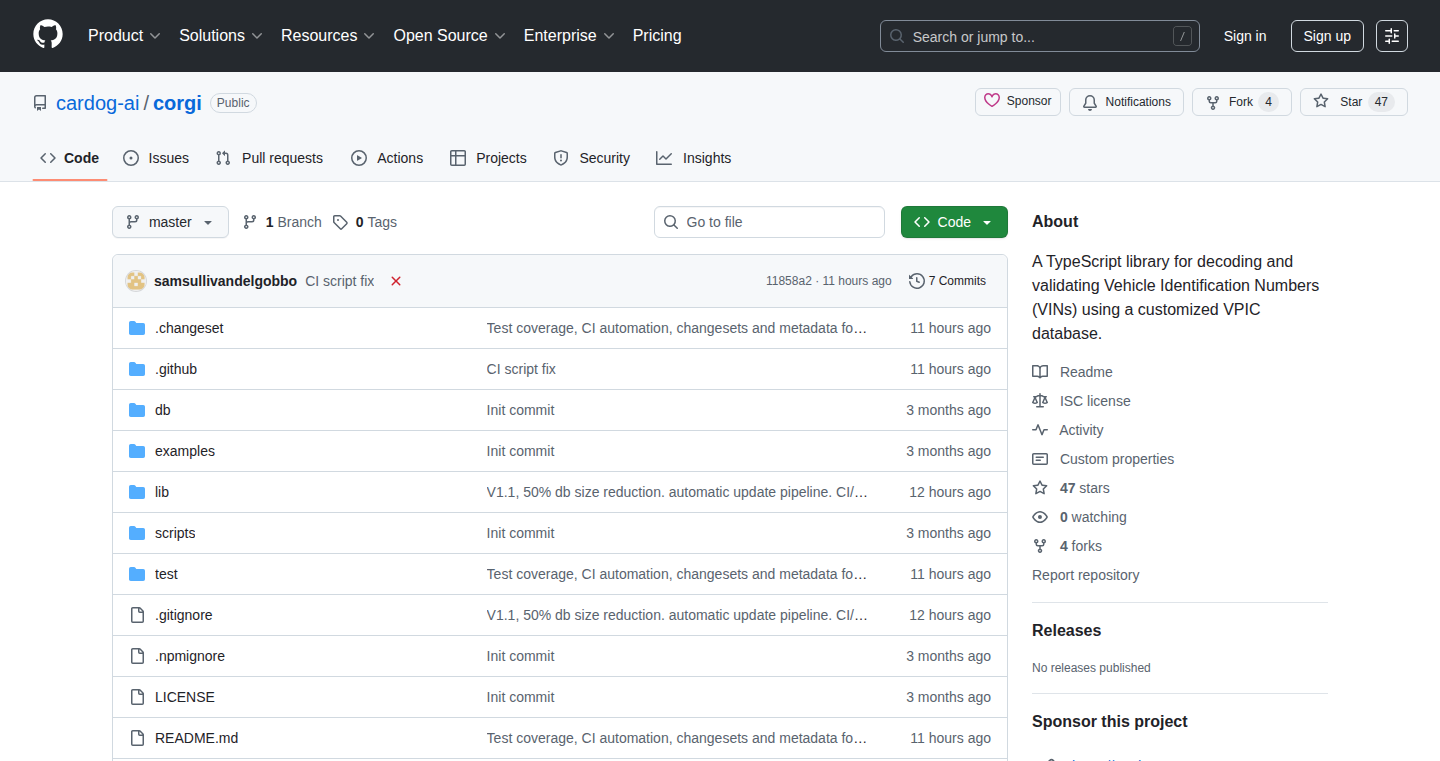
Author
samsullivan
Description
VINspeed is a lightning-fast VIN (Vehicle Identification Number) decoder that works completely offline. It achieves this by compressing the entire NHTSA (National Highway Traffic Safety Administration) vehicle database into a small SQLite file (21MB). This allows for VIN decoding in approximately 20 milliseconds without relying on any network calls, API keys, rate limits, or servers. The key innovation lies in the offline accessibility and performance optimization, making it ideal for applications where speed and network independence are critical. So this can decode VINs super fast without needing the internet.
Popularity
Points 4
Comments 0
What is this product?
VINspeed is a tool that translates a VIN (a unique code for every vehicle) into details like the vehicle's make, model, year, and more. The magic is that it doesn't need an internet connection to do this. It stores all the necessary data in a tiny file, like a super-efficient dictionary, that your computer or phone can quickly look up. The innovation is in making this process incredibly fast (20 milliseconds) and offline, so you don't have to wait for an external server to give you the information. So this gives you vehicle information instantly, even without internet.
How to use it?
Developers can use VINspeed in various applications, such as car dealerships, auto repair shops, or any software needing to quickly identify vehicle details. You can integrate it into web browsers, Node.js applications, or even Cloudflare Workers, allowing you to decode VINs anywhere SQLite runs. The implementation involves downloading the SQLite file and using a simple query to look up the VIN. So this lets developers easily add vehicle information lookup to their projects.
Product Core Function
· Fast Offline VIN Decoding: The core function is the ability to decode VINs quickly (about 20ms) without an internet connection. This is achieved through an optimized SQLite database, allowing for rapid data retrieval. This is useful for applications needing instant VIN lookup, such as vehicle diagnostics or inventory management, so you get vehicle details instantly.
· Compact Database: The entire NHTSA vehicle database is compressed into a 21MB SQLite file. This compact size ensures efficient storage and quick access, perfect for use in environments with limited resources or offline access. This means the database doesn't take up much space and works well on devices with limited storage.
· Cross-Platform Compatibility: VINspeed is designed to work in browsers, Node.js, and Cloudflare Workers – anywhere SQLite runs. This versatility means developers can integrate VIN decoding into various platforms and applications. So this allows you to decode VINs in almost any software environment.
· No API Dependencies: The solution eliminates the need for API keys, rate limits, or external server calls, providing a reliable and predictable user experience. This ensures consistent performance and eliminates the risk of service disruptions. So this ensures your VIN decoding service always works, without relying on external services.
Product Usage Case
· Car Dealership Inventory Management: A car dealership can use VINspeed to instantly populate vehicle details (make, model, year, etc.) when adding a car to their inventory. The speed and offline capability make it perfect for use in the dealership's system without delays. So this makes inventory management much faster.
· Auto Repair Shop Diagnostics: An auto repair shop can integrate VINspeed into their diagnostic tools. As soon as a VIN is entered, the system can automatically retrieve the vehicle's specifications and repair history. This streamlines the repair process and minimizes data entry errors. So this streamlines the car repair process.
· Web-Based Application for Vehicle Information: A developer can create a web application that allows users to look up vehicle information based on the VIN. Since VINspeed is offline and fast, the application provides quick results and works even without an internet connection. So this allows you to build fast vehicle information lookup apps.
24
ArbitrageFinder: Maximizing Currency Exchange via Route Optimization
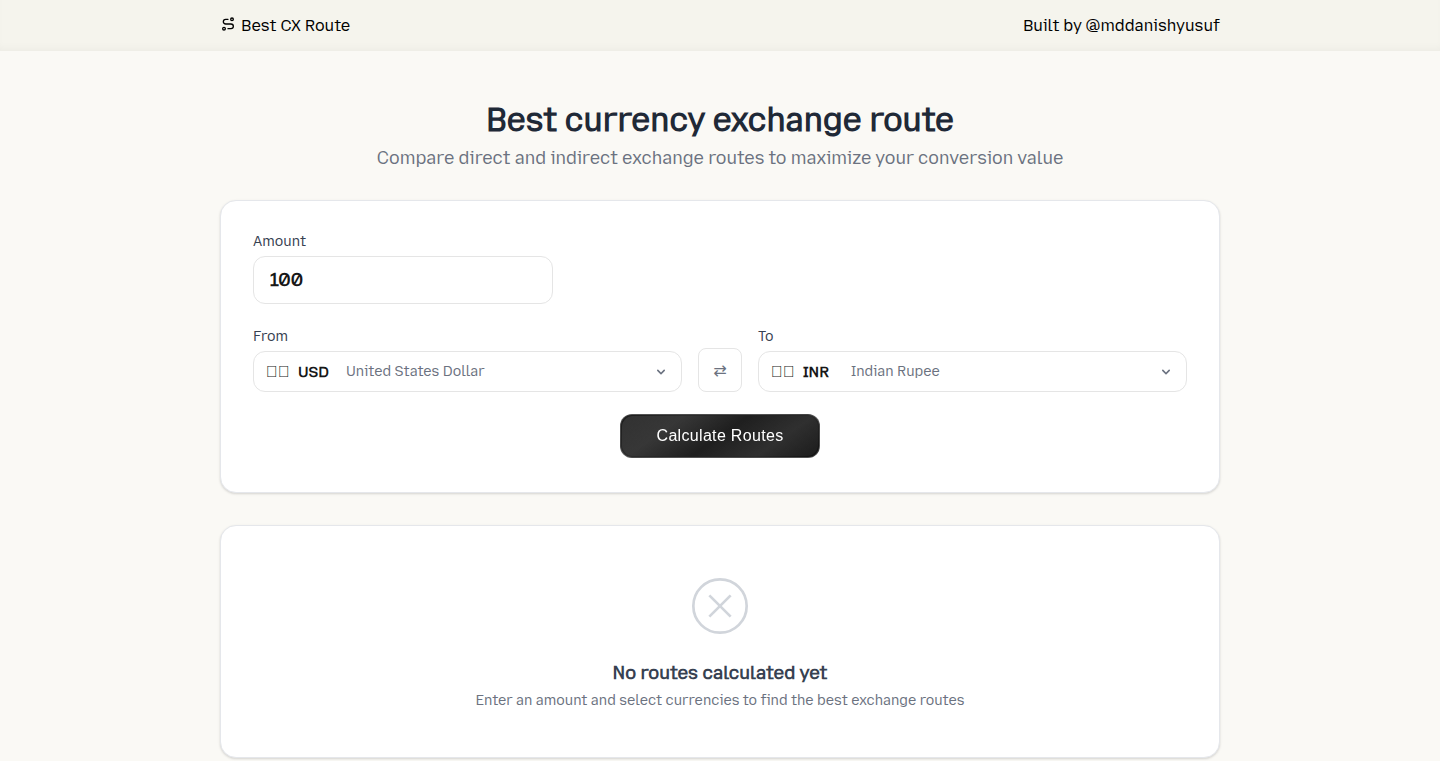
Author
mddanishyusuf
Description
This project aims to discover the best possible currency exchange routes, helping users potentially gain 1-5% more money compared to direct conversions. It tackles the problem of inefficient exchange rates by analyzing multiple exchange points and identifying profitable arbitrage opportunities. It's an exploration into automated financial optimization using programming.
Popularity
Points 2
Comments 1
What is this product?
It's a tool that automatically searches for the most profitable ways to convert one currency to another. Instead of just using a direct exchange, it looks for 'routes' – multiple currency exchanges in a chain (e.g., USD -> EUR -> GBP) that, when combined, offer a better overall rate. The core innovation lies in its ability to intelligently analyze and compare numerous exchange options to identify the most lucrative routes, allowing users to potentially maximize their returns on currency conversions. So, it intelligently finds the best exchange rates for you.
How to use it?
Developers can use this project to build similar financial tools or integrate arbitrage detection into their trading platforms. The core logic, such as the route finding algorithm, could be integrated via API calls, enabling applications to find optimal conversion paths. This tool empowers developers to provide their users with a competitive edge in currency exchange scenarios. So, it's ideal for building automated financial tools and optimizing currency conversions.
Product Core Function
· Arbitrage Route Discovery: The core function. It identifies chains of currency exchanges that can generate profit. This is achieved by comparing exchange rates across various sources and finding pathways with favorable combined rates. This is super valuable for anyone doing currency conversion as it increases your bottom line.
· Real-time Data Integration: The project likely incorporates data from real-time currency exchange rate feeds. This allows it to adjust its analyses based on the latest market information. This enables it to provide up-to-date arbitrage opportunities, so users can take advantage of the best deals quickly.
· Optimization Algorithm: Implements algorithms to sift through numerous exchange rate combinations. This process involves complex mathematical calculations to quickly identify the most optimal routes with minimal risk. It efficiently helps to find the absolute best routes.
· User-Defined Parameters: Allows users to set their own conditions, such as conversion amounts, preferred currencies, or desired profit margins. This customization ensures that the results align perfectly with the user's goals, so you get only what you need.
Product Usage Case
· Financial Trading Platforms: Integration into existing trading platforms to automatically scan for arbitrage opportunities, providing users with a competitive edge. For example, a trading platform could use this to automatically convert currencies at the best rates.
· International Payment Systems: Enhancing payment processing by finding the most cost-effective conversion routes for international transactions. Users can minimize fees on global transactions, making the entire payment process smoother and more affordable.
· Currency Conversion Services: Improving existing currency conversion services by optimizing exchange rates and potentially increasing profitability. By using this the company will have a competitive advantage by always having the best prices.
· Personal Finance Apps: Empowering users with tools to maximize their returns on currency exchange when traveling or sending money abroad. This gives users more money in their pockets.
25
LLM-OS GUI: A Visual Interface for LLM Interaction
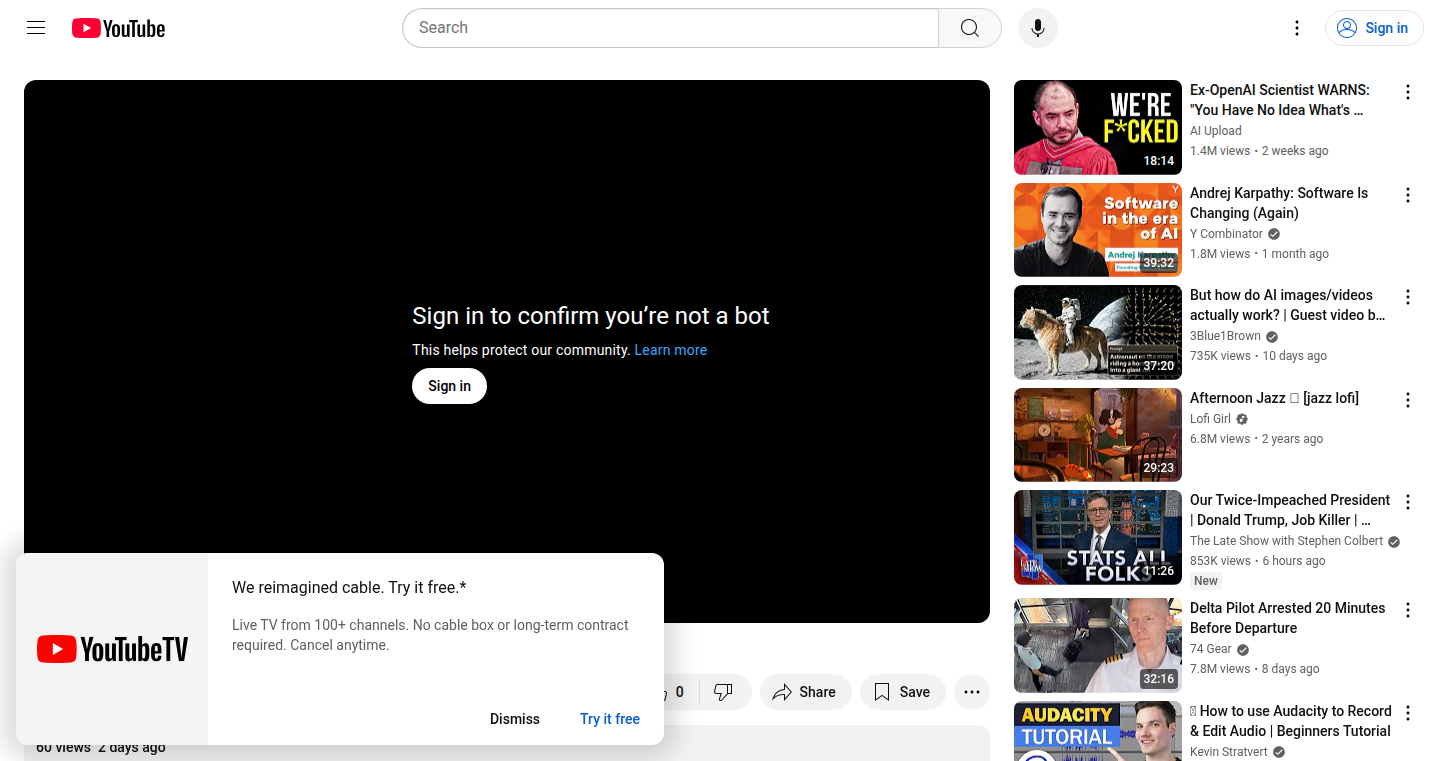
Author
NeuralNotwork
Description
This project presents a novel visual interface for interacting with Large Language Models (LLMs). Instead of relying solely on text-based prompts and responses, it creates a GUI that allows users to visualize and manipulate their interactions with LLMs. This demonstrates a new way to think about LLM interaction, potentially making it easier and more intuitive, especially for complex tasks. It addresses the challenge of making LLMs more accessible and user-friendly, offering a more visual and interactive experience than the standard command-line or chat-based interfaces.
Popularity
Points 2
Comments 1
What is this product?
This is a graphical user interface (GUI) designed to provide a visual way to interact with LLMs, like the ones that power chatbots. Instead of just typing text back and forth, you can use the GUI to see the LLM's thought process (if it can be inferred) and the different pieces of information it's using. It's innovative because it moves away from the traditional text-based interface, making interaction potentially more intuitive and giving users a better understanding of how LLMs work. So this is like giving the LLM a 'dashboard' and a visual display of the process, which could allow for new levels of debugging and understanding. The user can control and observe the operations, just like a software process visualized for debugging.
How to use it?
Developers can use this GUI as a framework to build their own LLM-powered applications. They can adapt it to display information and control LLMs. This could be used as a base or framework for building specific LLM applications with added UI components tailored for visual interaction. For example, a developer could use the GUI to create a visually rich interface for an AI assistant, a tool for exploring a large dataset, or even a system to help manage complex tasks. So, you can create user-friendly apps that tap into the power of language models without just using text-based tools.
Product Core Function
· Visualizing LLM responses: The GUI allows users to see the outputs of an LLM visually. This might include charts, diagrams, or other visual representations that summarize the LLM's response. This is useful for understanding complex information or data without having to read a lot of text, enabling the user to quickly grasp the LLM's analysis.
· Interactive Prompt Management: The GUI could potentially allow users to build and manage prompts visually. Users can experiment with different input parameters and modify the LLM's behaviour through the GUI. Developers can iterate prompts rapidly by manipulating visual elements, reducing the need for verbose textual instructions.
· Control over LLM's internal states: The GUI could provide a degree of control over the internal settings of the LLM. Developers can use the GUI to tune the parameters that govern the LLM's process, and observe the influence of each parameter on the results.
· Debugging and Experimentation: The GUI is intended for debugging LLM applications. This will allow developers to trace the flow of information, see which parts of the input data influenced the final response, and identify the key steps in the generation. This lets developers troubleshoot issues more effectively.
Product Usage Case
· AI-powered research assistant: Developers could use the GUI to create an interface for an AI that helps researchers find information. The GUI could visualize the relationships between different concepts and show how the AI is processing the research question. This helps researchers get to relevant data faster by making it easier to understand how the AI found the data and why.
· Data visualization tool: The GUI can be adapted to visualize large datasets processed by an LLM. The user could have the LLM process data, then use the GUI to display it in interactive charts or graphs. This provides easier and faster insights for developers who need to analyze complex data.
· Task Management interface: The GUI could provide a visual, user-friendly interface to manage complex tasks broken down by LLMs, such as planning, project management, or even coding assistance. This would allow users to break down complex projects into steps, see how these steps are related, and track progress. Therefore, it will be helpful for project managers for team work.
· Educational tool for LLM learning: Developers can create an interactive learning tool where users can experiment with prompts and view their effects. The GUI can let users visualize how the LLM responds to different inputs. It is a useful tool for people learning LLMs.
26
Wiki-style Article Generator
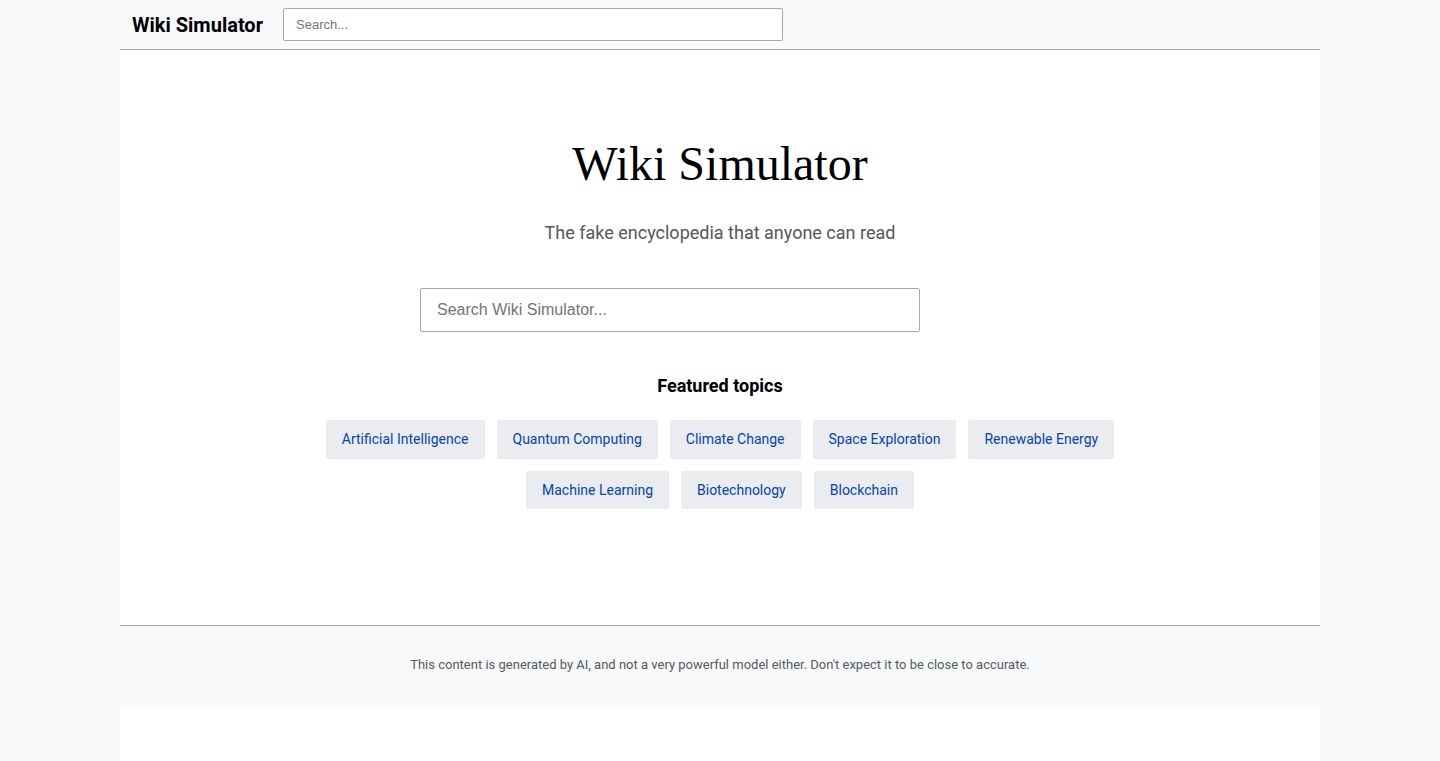
Author
joegibbs
Description
This project is a demo that rapidly generates wiki-style articles on the fly. It uses a small language model to create articles, demonstrating how to quickly produce content. The core innovation lies in its ability to generate text, even with a small model and limited factual grounding. While the generated articles might not be perfectly accurate, the project highlights the potential of using LLMs for content creation and the speed at which it can be done.
Popularity
Points 3
Comments 0
What is this product?
This project leverages a small language model (LLM) to create wiki-style articles. It works by feeding the model prompts or topics, and the model then generates text that resembles a wiki article. The core innovation is the speed of generation and the demonstration of how LLMs can be used even with resource constraints. So, it shows you how to generate content quickly, even if the output needs editing later.
How to use it?
Developers can use this project as a starting point for exploring content generation using LLMs. They can adapt the code to generate different types of content or use it as a component within a larger application. The code is available on GitHub, allowing developers to modify and experiment with it. You can integrate this into your own projects to quickly generate drafts or populate content for testing. So, you can learn how to build your own content generation tools.
Product Core Function
· Content Generation: The primary function is to generate text based on prompts, creating articles that mimic the style of a wiki. This showcases the basic functionality of an LLM. This is useful because it allows for the automated creation of text content, which can then be refined by humans.
· Rapid Generation: The system is designed to generate articles quickly. This highlights the efficiency of the approach, emphasizing the potential for real-time or near real-time content creation. This enables faster prototyping and content creation workflow.
· Model Experimentation: Demonstrates the functionality of an LLM even with limited resources. This is useful because it shows what's achievable even with small models. It encourages experimentation with different model sizes and architectures to get the best results with the resources you have.
Product Usage Case
· Rapid Prototyping: Developers can quickly generate sample content for a new application, website, or other project to test the user experience, before building a complete content strategy. This allows them to see how content integrates with the design.
· Content Automation: Using it as a starting point, you can build systems to automatically generate drafts for blog posts, news articles, or other forms of written content. It reduces the initial effort required in content creation.
· Educational Tool: The project serves as an educational tool, demonstrating the potential of LLMs. Developers can learn the basic principles of prompt engineering and how to shape content generation.
27
YourGPT Copilot Builder: Automating Workflows with AI
Author
Roshni1990r
Description
YourGPT Copilot Builder is an AI-powered tool that helps automate tasks and workflows directly within your existing applications. It's designed to understand context, plan actions, and execute multi-step processes. Unlike simple chatbots, it actually *does* things, integrating with different services and helping users complete complex tasks. The core innovation lies in simplifying the creation of these automated workflows, making it easier for developers and users to streamline their daily routines.
Popularity
Points 2
Comments 1
What is this product?
YourGPT Copilot Builder uses AI to understand what you want to do (your 'intent'), figures out the steps needed (plans actions), and then carries them out within your chosen applications. Think of it as a smart assistant that can handle multi-step tasks. The innovation is making it easy to build these assistants; the provided SDK abstracts away the complexity of integrating different services, letting you focus on what your assistant should *do* rather than how to make it work. This allows developers to embed AI automation directly into their products, improving user experience and productivity.
How to use it?
Developers integrate YourGPT Copilot Builder through an SDK (Software Development Kit). You can teach the Copilot to recognize user commands, understand data from your application, and perform actions by connecting it to different APIs and services. For example, if you're building a CRM, a Copilot could automatically update a customer's information, send a follow-up email, and schedule a meeting, all triggered by a single command. This simplifies the creation of complex automation workflows, improving your users' experience. So this helps me because it saves a lot of time and effort in handling repetitive and complex tasks.
Product Core Function
· Context Understanding: The Copilot analyzes the user's request to understand what they want to achieve. This uses Natural Language Processing (NLP) techniques to interpret user input accurately. So this is useful because it makes the tool understand what you are asking, just like talking to a person.
· Action Planning: The system determines the necessary steps to fulfill a user's request, breaking down a complex task into smaller, manageable actions. This process involves reasoning and logical inference. So this helps by creating the right steps for the task, it figures out how to do it.
· Workflow Automation: The Copilot integrates with various applications and services to execute the planned actions automatically. It handles the complexities of API calls and data transfer, making it seamless for the user. So this is handy because it does things for you, like sending emails or updating information.
· Customization and Extensibility: Developers can customize the Copilot's behavior and extend its capabilities by integrating it with their specific applications and data sources. This flexibility allows tailoring the tool to different use cases. So this lets you personalize the tool for your exact needs, making it work perfectly for your business or project.
Product Usage Case
· SaaS Applications: Integrating a Copilot that can handle customer support tickets, update user profiles, and generate reports automatically. So this helps in reducing response times and improving customer satisfaction.
· E-commerce Platforms: Enabling automated order processing, inventory management, and customer follow-ups. The Copilot can also handle returns and refunds. So this saves time and effort in managing the online store, improving efficiency.
· Productivity Tools: Building a Copilot that can schedule meetings, manage tasks, and automate email responses. This helps users focus on more important tasks by automating their daily routines. So this improves overall productivity by automating the mundane and repetitive.
· CRM Systems: Automating lead qualification, data entry, and sales pipeline management. This streamlines the sales process and improves the efficiency of the sales team. So this simplifies customer relationship management, reducing manual work.
28
Sub Whisperer: LLM-Powered Subtitle Translator
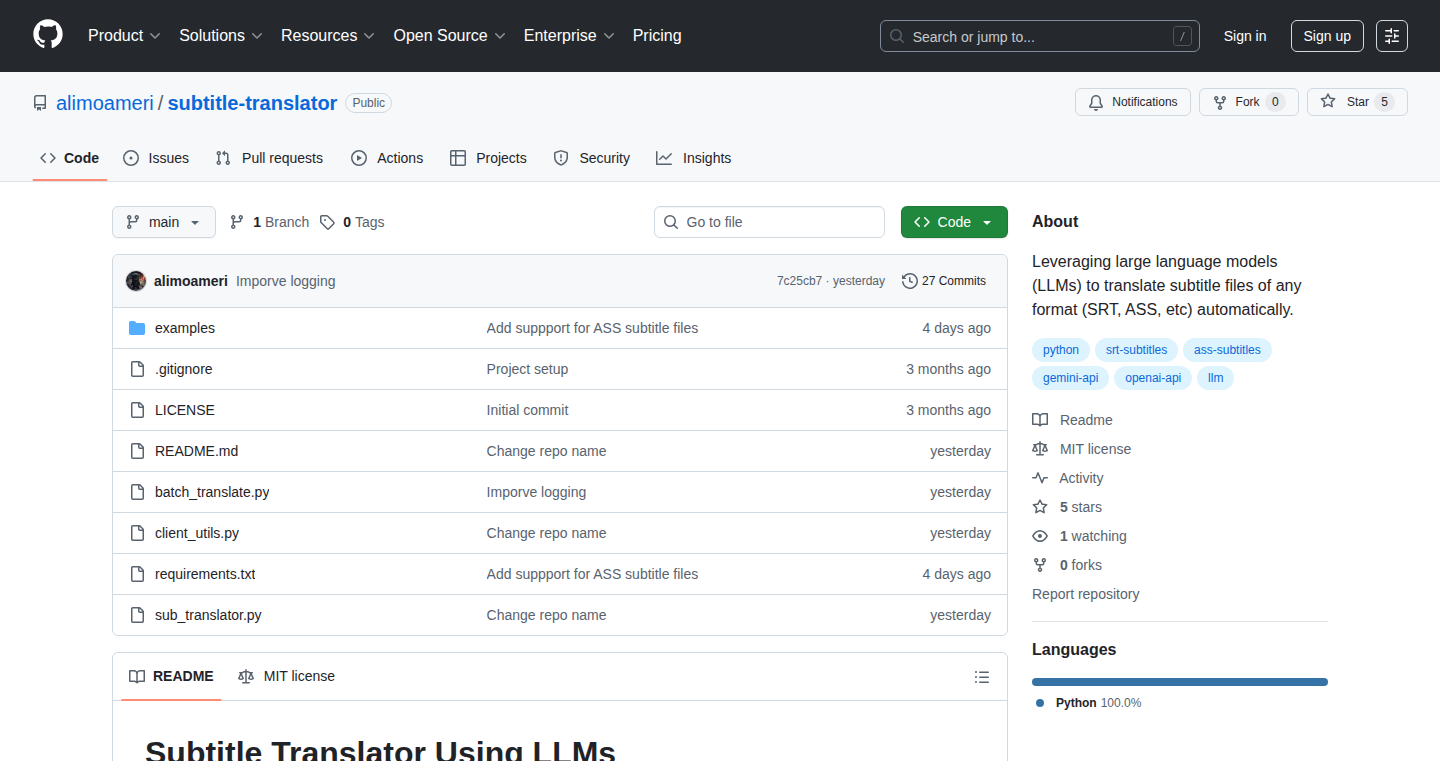
Author
theali
Description
Sub Whisperer is a tool that leverages Large Language Models (LLMs) to translate subtitle files in various formats and languages. It addresses the common pain point of manual subtitle translation, which is time-consuming and often requires specialized knowledge. The innovative aspect lies in its integration of LLMs to automate the translation process, handling different file formats and offering multi-language support, offering a more efficient and accessible solution for content creators and viewers alike.
Popularity
Points 2
Comments 1
What is this product?
Sub Whisperer uses the power of advanced artificial intelligence (specifically, LLMs like those used in chatbots) to translate subtitle files. It takes in any subtitle format, figures out the language, and then translates it to your desired language. The innovation here is the use of LLMs, which are very good at understanding and generating human language, making the translations more accurate and natural-sounding. So it's like having a professional translator, but in a computer program. This handles various subtitle formats, so you don't have to worry about compatibility. So what? It streamlines the subtitle translation process, saving time and effort. You'll get a fully translated subtitle file, ready for use with your videos.
How to use it?
Developers can use Sub Whisperer by feeding it subtitle files (e.g., .srt, .ass, .vtt). They specify the source and target languages, and the tool processes the file, producing a translated version. It can be integrated into video editing workflows, content distribution platforms, or any application requiring subtitle translation. So what? It saves time and money by automating the translation process, allowing developers to focus on other tasks.
Product Core Function
· Format Compatibility: Handles various subtitle file formats (e.g., SRT, ASS, VTT). This means you don't need to convert your files before translating. So what? You don't have to worry about file compatibility, making it easier to use.
· Language Detection and Translation: Automatically detects the source language and translates it to the target language using LLMs. This takes the guesswork out of identifying the original language and provides high-quality translations. So what? You get accurate and fluent translations without any manual language selection.
· LLM-Powered Translation: Employs large language models (LLMs) to perform accurate and natural-sounding translations. These AI models understand context and nuance, delivering better results than simple machine translation. So what? Your translated subtitles will read more naturally, improving the viewer's experience.
Product Usage Case
· Video Editing: A video editor can use Sub Whisperer to quickly translate subtitles for a video they are working on, enabling them to reach a global audience. So what? Expanding audience reach by providing subtitles in different languages.
· Content Distribution Platforms: A platform that hosts videos can integrate Sub Whisperer to automatically translate subtitles for all videos uploaded, making content accessible to viewers worldwide. So what? Improve content accessibility and user experience by offering translations.
· Educational Content: An educational content creator can use the tool to provide translated subtitles for tutorials and lessons, making the material accessible to non-native speakers. So what? Enhance educational content's accessibility and global reach.
29
SimplerSEO: Democratizing Search Engine Optimization
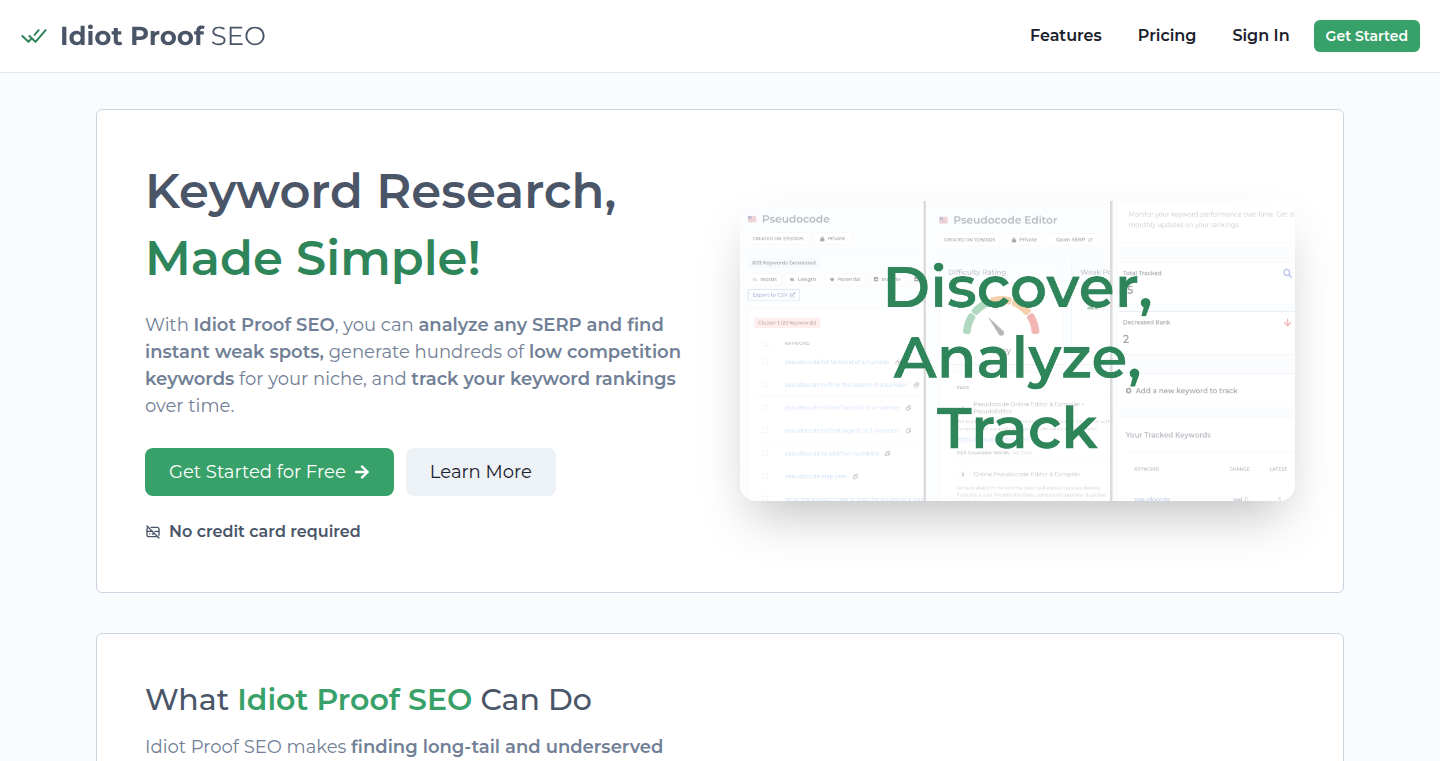
Author
mjh_codes
Description
SimplerSEO is a web-based tool designed to simplify Search Engine Optimization (SEO) for everyone, not just SEO experts. It leverages automated content analysis and keyword suggestion techniques to provide actionable insights, making it easier for website owners to improve their search engine rankings. It aims to address the complexities of SEO by providing a user-friendly interface and clear recommendations, reducing the barrier to entry for those looking to optimize their online presence. So this is useful because it makes SEO accessible to anyone, helping them improve their website's visibility on search engines.
Popularity
Points 3
Comments 0
What is this product?
SimplerSEO uses techniques like natural language processing (NLP) to analyze website content. It identifies key topics, suggests relevant keywords, and provides feedback on content structure and readability. It likely employs algorithms to assess how well a website aligns with search engine best practices. Think of it as an automated SEO consultant, giving you tailored advice without needing to understand all the technical jargon. So, the innovation here lies in simplifying complex SEO tasks into easy-to-understand recommendations.
How to use it?
Developers can use SimplerSEO by simply entering their website URL. The tool will then analyze the site's content and provide recommendations. It might offer suggestions on keyword integration, content structure, and link building. Developers can integrate these suggestions into their website’s design and content management system. For example, you can use the keyword suggestions to optimize your website's articles and product descriptions. So this enables developers to optimize their websites easily without any specialized SEO knowledge.
Product Core Function
· Automated Content Analysis: This feature analyzes your website content using NLP to understand its topics, structure, and readability. This is useful for identifying content gaps and optimizing existing content for search engines. So this helps you understand your website content more clearly from an SEO perspective.
· Keyword Suggestion: The tool suggests relevant keywords that people are searching for, helping you target the right audience. This helps to create content that matches what your target audience is searching for. So this is useful for attracting the right audience.
· On-Page Optimization Recommendations: SimplerSEO provides actionable recommendations on how to optimize your website's on-page SEO, such as title tags, meta descriptions, and header tags. This improves your website's relevance to search engines. So this can directly boost your search engine ranking.
· Competitor Analysis (Potentially): The tool may provide insights into what your competitors are doing well in terms of SEO, allowing you to learn from them. This feature helps users understand the competitive landscape. So this enables you to learn what works for your competitors and adapt their strategies.
· User-Friendly Interface: SimplerSEO provides a simple and easy-to-use interface. This design makes it accessible to users of all skill levels. So this makes SEO accessible to everyone.
Product Usage Case
· A small business owner can use SimplerSEO to improve their website's visibility in Google search results, driving more organic traffic and sales. This solves the problem of not knowing how to optimize the website's content for search engines.
· A freelance writer can use the tool to optimize their blog posts for specific keywords, increasing their chances of getting discovered by potential clients. This addresses the challenge of making blog posts search engine-friendly.
· A web developer can integrate SimplerSEO’s suggestions into their client’s websites, delivering SEO-friendly results. This allows developers to offer value to their clients without having to become SEO experts.
· An e-commerce site owner can use the keyword suggestions to improve product descriptions and category pages, driving more product page views and sales. This feature directly improves conversion rates by driving qualified traffic.
30
Vapi.ai Agency Insights Platform
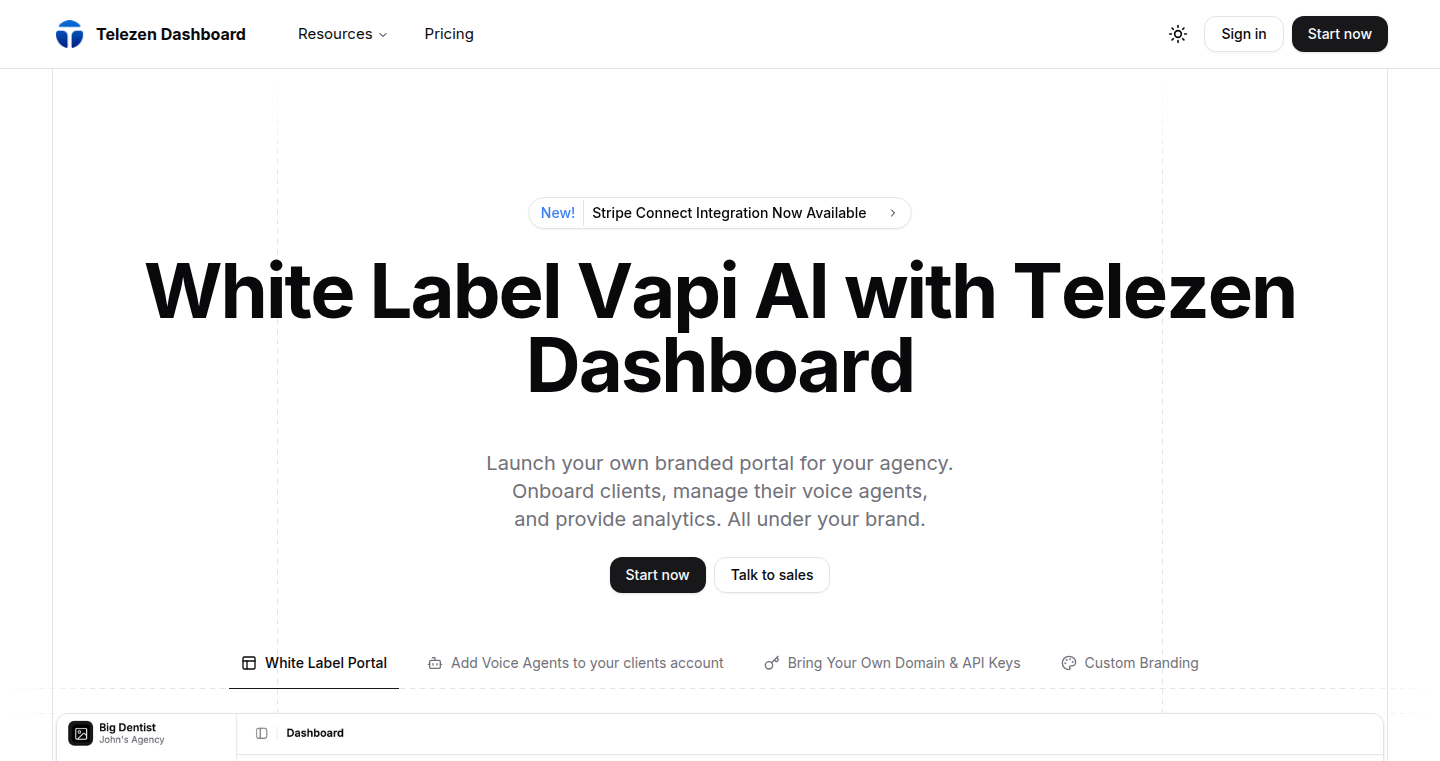
Author
marchypolite
Description
This platform empowers developers to build and manage Telephone Voice AI Agencies leveraging Vapi.ai. The key innovation lies in providing agencies with performance analytics, usage tracking, and billing capabilities for their clients' voice AI agents. It solves the problem of agencies lacking visibility into agent performance and a way to accurately charge clients based on agent usage. So, it provides the tools to understand and monetize voice AI services.
Popularity
Points 3
Comments 0
What is this product?
This platform is a dashboard and management system built on top of Vapi.ai. It helps agencies that provide voice AI services (like automated customer service or appointment scheduling) to their clients. The core innovation is providing detailed insights into how these AI agents are performing. This includes call statistics, what the agents are saying, and how much the agents are being used. It also enables agencies to bill their clients accurately based on usage. So, it allows the agency to see if their AI Agents are doing a good job and how much they should charge the clients.
How to use it?
Developers can use this platform by integrating it with their existing Vapi.ai-based agency services. They would connect their clients' voice AI agents to the platform. The platform then captures data about each call (duration, transcript, outcomes). Developers can then access this data through the dashboard or API to understand agent performance and generate billing reports. So, this makes it easier to monitor and price the AI services effectively.
Product Core Function
· Real-time Call Monitoring: Monitors live calls handled by the AI agents, allowing developers to understand how the AI is performing in real time. This is valuable for immediate troubleshooting and identifying areas for improvement in the AI's responses.
· Call Transcription and Analysis: Provides call transcriptions and analyzes the conversation. This allows developers to understand what the AI agent and the customer are talking about. This helps to understand the customer’s issues.
· Performance Metrics Dashboard: Presents key performance indicators (KPIs) like call duration, successful interactions, and customer satisfaction. This is invaluable for measuring the effectiveness of the AI agents and identifying trends.
· Usage-Based Billing System: Allows agencies to bill clients accurately based on agent usage (e.g., per call, per minute). This is essential for monetizing the voice AI services and ensuring fair pricing for clients.
· Client Management: Provides tools to manage client accounts, track their AI agent configurations, and provide them with their own analytics dashboards. This simplifies managing multiple clients.
Product Usage Case
· Customer Service Automation: A company uses the platform to manage its Vapi.ai-powered customer service agent. They track call volume, resolution rates, and identify common customer issues. By analyzing call transcripts, they can optimize the agent's scripts, leading to faster and more efficient customer support. This is useful for making their customers happy and reducing the workload for their human staff.
· Appointment Scheduling: A healthcare provider uses the platform to manage appointments scheduled by a Vapi.ai agent. They track the number of appointments scheduled, the cancellation rate, and analyze the reasons for cancellations. This helps them improve the appointment scheduling process and optimize their resources. This helps them to keep their schedule full and profitable.
· Outbound Sales Automation: A sales agency uses the platform to track the performance of a Vapi.ai-powered cold-calling agent. They monitor call connection rates, conversations, and the number of qualified leads generated. They analyze the call transcripts to improve the sales scripts and generate more leads. This helps them to get more clients and close more deals.
31
Mailpod: Email-to-Podcast Transcription Engine
Author
williamjinq
Description
Mailpod is an innovative application that automatically converts your daily emails into an audio podcast. It addresses the common problem of email overload by allowing users to listen to their inbox content instead of spending time reading it on a screen. The core technology lies in its intelligent email summarization and text-to-speech capabilities, enabling efficient information consumption. This project showcases a practical application of natural language processing and speech synthesis, simplifying how we interact with digital information.
Popularity
Points 3
Comments 0
What is this product?
Mailpod transforms your emails into a podcast. It works by using algorithms to understand the content of your emails. It then summarizes the key information and converts the text into spoken audio using text-to-speech technology. So you can listen to your emails like a podcast. This innovation saves time and promotes multitasking. It allows you to catch up with your emails on the move, while commuting, exercising, or doing other activities. It solves the problem of email overload and improves productivity.
How to use it?
Developers can utilize Mailpod through its API for integration with other productivity tools or build custom email management systems. The API provides access to email summarization and audio generation functionalities. Developers can incorporate Mailpod's technology into their applications for email-related voice interfaces or build tools for visually impaired users to access email content through audio. This opens possibilities for creating new ways to manage and interact with information. For example, a developer could create an application to give hands-free email updates while driving.
Product Core Function
· Automated Email Summarization: This is the core feature. The system analyzes your emails, identifies the most important information, and condenses the content into concise summaries. This helps you quickly understand the key messages without reading every email. So this gives you the ability to process your inbox faster and makes it easier to stay informed.
· Text-to-Speech Conversion: This feature converts the summarized email text into spoken audio. It utilizes advanced speech synthesis to generate natural-sounding voices. So you can listen to your emails in a podcast format, enabling multitasking and efficient information consumption on the go.
· Podcast Generation and Playback: This functionality compiles the audio summaries into a podcast that can be played on any podcast app. It ensures seamless listening and easy access to email updates. So you can catch up on your emails while commuting, exercising, or doing other activities, making it easier to fit email management into your busy schedule.
· Inbox Integration: The system connects with your email account, automatically fetching new emails and processing them. It works with various email providers to keep you updated with your latest emails. So this ensures that you have the most recent information at your fingertips, without any manual input.
Product Usage Case
· Productivity application integration: Developers can embed the Mailpod API to create applications that let users listen to their email while commuting, working out, or multitasking. The API can be integrated with existing productivity tools or used to create new ones, leading to increased productivity and reduced screen time. So this enables the creation of hands-free email management applications that can be used while driving or exercising.
· Accessibility Tools for Visually Impaired: Developers can create applications that provide auditory access to email content for visually impaired users. Mailpod's text-to-speech feature can convert emails into spoken audio, making it easier for individuals to access and manage their emails. So this improves accessibility and expands access to email communication for visually impaired users.
· Voice-Activated Email Assistants: Mailpod's API can be integrated into voice-activated assistants like Siri or Alexa, enabling users to manage their emails using voice commands. Users could listen to their email summaries, reply to messages, and manage their inbox hands-free. So this provides a more convenient and efficient way to manage emails, especially for users who prefer voice interaction.
32
GPX Monster: A Browser-Based Route Merger
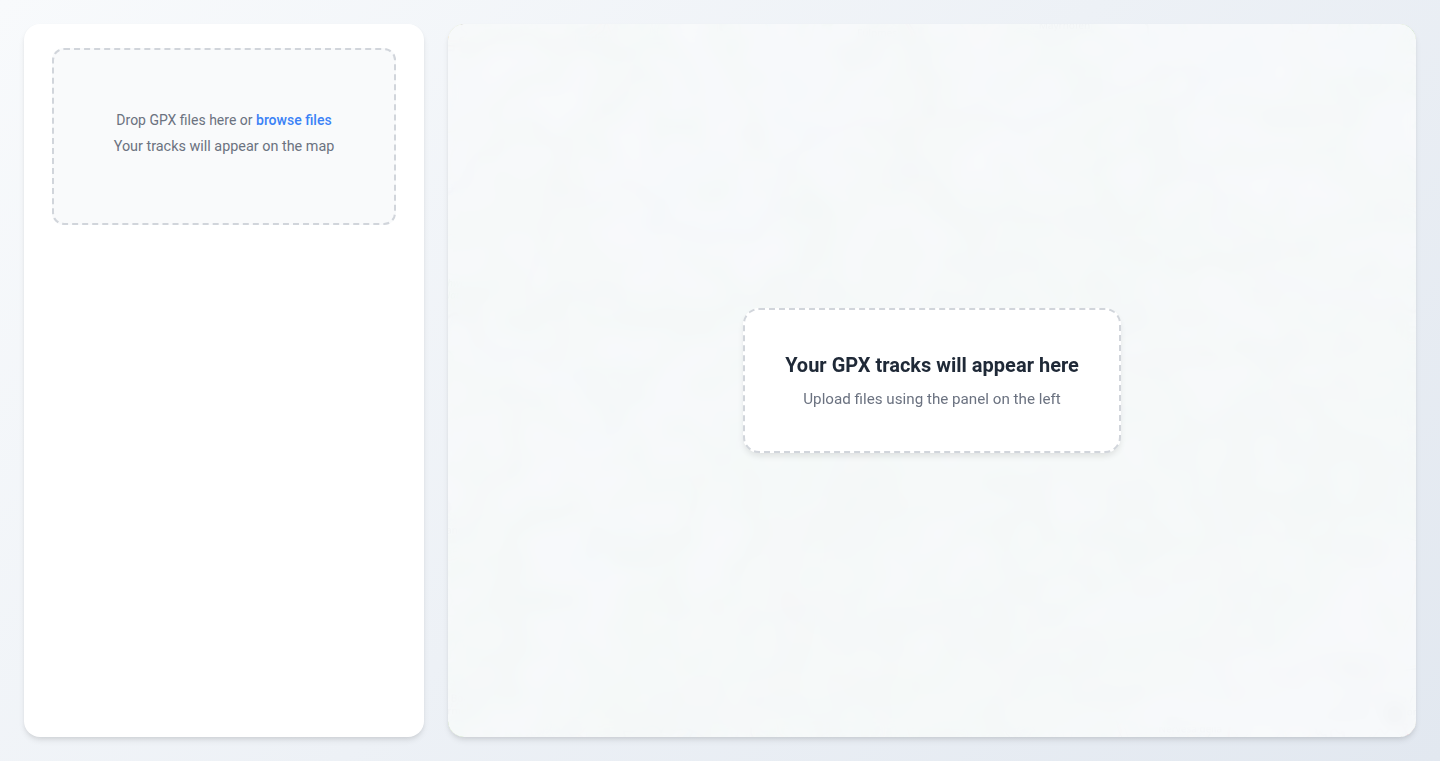
Author
dnl23
Description
GPX Monster is a web-based tool that allows users to merge multiple GPX files (GPS Exchange Format files, which store route data) into a single, consolidated file. It tackles the common problem of having fragmented route data, particularly for multi-day trips. The innovation lies in its browser-based implementation, meaning all processing happens locally within your web browser without sending your location data to external servers. This offers enhanced privacy and ease of use, as it eliminates the need for specialized software installation.
Popularity
Points 2
Comments 1
What is this product?
GPX Monster is essentially a digital 'route stitcher'. It takes several GPX files – imagine these as individual chapters of a journey – and combines them into a single, continuous route. The core innovation is its web-based nature. Instead of requiring you to install software, it runs entirely within your web browser. The tool intelligently handles potential overlap or gaps between routes, ensuring a smooth and accurate merged route. This approach prioritizes user privacy by keeping all data processing within your device.
How to use it?
Developers can use GPX Monster by simply uploading multiple GPX files to the webpage. The tool then processes these files, generating a merged GPX file that you can download. You could integrate this functionality into a larger web application that deals with route planning or analysis, providing users with a simple tool to combine multiple routes. For example, you can use it to prepare a hiking trip that has multiple segments and requires creating a single track for navigation applications. Or, if you're a developer working on a mapping application, you could offer a feature allowing users to upload and combine GPX files of their bicycle rides or runs.
Product Core Function
· GPX File Merging: This core function takes multiple GPX files as input and combines them into a single file. So what? It allows you to create a complete track from several individual route recordings, useful for long trips or fragmented data.
· Browser-Based Processing: All data processing happens within the user's web browser. So what? This provides enhanced user privacy since no route data is sent to a server. This also eliminates the need for installing software.
· Gap Handling: The tool intelligently handles gaps or overlaps between different route segments. So what? This ensures the merged route is smooth and accurate, offering better navigation experience.
· Data Output: The tool outputs a single GPX file that can be downloaded. So what? This single file can then be used with most GPS devices or mapping applications, making it universally compatible.
Product Usage Case
· Hiking Trip Planning: A hiker has tracked their multi-day hike over several days using a GPS device or app. Each day generates a separate GPX file. Using GPX Monster, the hiker can merge these individual files into a single GPX file, enabling them to have a complete, continuous track for navigation on their GPS device or a mapping application. So what? The hiker sees a clear, combined path of their entire journey, making it easier to analyze and share.
· Cycling Route Analysis: A cyclist records several rides over the course of a week. They can merge these individual rides into one GPX file to visualize their total weekly mileage, elevation gain, and overall route profile. So what? It facilitates easy aggregation of ride data for performance analysis or sharing on social platforms.
· Mapping Application Integration: A mapping application developer wants to provide a route merging feature to their users. GPX Monster's functionality could be integrated directly into the web application, enabling users to upload and combine GPX files within the application. So what? The developer enhances their application by giving users a feature that is useful for route planning and analysis.
33
FishNet: Evolving Text Sequences with CPPNs
Author
shallowNuralNet
Description
FishNet is an experimental project that uses a different kind of neural network (CPPN - Compositional Pattern Producing Network) to generate and evolve text sequences, inspired by the PicBreeder project. It's exploring a novel approach to language learning, moving away from the typical Large Language Models (LLMs). The goal is to see if this alternative architecture can learn abstract concepts in language, much like PicBreeder learns visual patterns. This project tackles the challenge of exploring alternative AI architectures for language, potentially leading to new insights and techniques.
Popularity
Points 3
Comments 0
What is this product?
FishNet is an AI project that attempts to create a neural network, called a CPPN, to learn language. Unlike the big, well-known LLMs (like ChatGPT), it uses a different architecture. CPPNs are inspired by how patterns are created in nature. The user clicks on interesting text sequences, which then informs the system to create more similar sequences. This is a similar approach to how PicBreeder allows users to evolve interesting images. So this is trying a new way to teach computers how to understand and generate text. So what's the big deal? Well, it's a completely different approach, so it can possibly teach us new things about how language learning works.
How to use it?
Developers can interact with FishNet by exploring the generated text sequences and providing feedback. If a sequence seems interesting (a recognizable word, a pattern, etc.), the developer clicks a button. This feedback guides the evolution of the network, creating more similar sequences. The source code is available on GitHub, allowing developers to see how it's built, contribute, and adapt the project to their own needs. So, if you're a developer experimenting with AI, you can see a new architecture in action, potentially contributing to the project, or taking this idea and experimenting yourself.
Product Core Function
· Text Sequence Generation: The core function is to generate text sequences using a CPPN. So, the system creates text. This is the basic building block.
· User Feedback Mechanism: Users can provide feedback on the generated sequences. This helps guide the network's evolution. So, you can tell it what you like, and it will try to make more of that.
· Sequence Evolution: Based on user feedback, the network evolves, generating new text sequences. This is the part where the AI learns and changes based on what you like. It's like a digital evolution process.
· CPPN Architecture Implementation: The project uses a CPPN instead of the standard LLM architecture. So this provides a different kind of model for learning language.
Product Usage Case
· Exploring Alternative AI Architectures: A developer is building a new type of AI to teach the computer language. This project provides a real-world example of how to use CPPNs, offering an alternative to LLMs.
· Researching Novel AI Approaches: Developers can use this to investigate a different method of AI generation, to compare and contrast with current AI techniques. This can provide new insight.
· Interactive AI Exploration: Developers can test out how user interaction and feedback impact AI's behavior and output. The process allows you to see how feedback affects the AI's output.
34
GrantBoost AI: Intelligent Grant Proposal Generation

Author
EzenwaO
Description
GrantBoost AI is a tool designed to help non-profit organizations write better grant proposals. It leverages the power of artificial intelligence to assist with generating compelling narratives, identifying key information, and structuring proposals effectively. The core innovation lies in applying AI to streamline the often complex and time-consuming grant writing process, especially beneficial for smaller organizations with limited resources. So this helps me if I'm struggling with writing clear and effective grant proposals.
Popularity
Points 3
Comments 0
What is this product?
GrantBoost AI uses AI, likely employing Natural Language Processing (NLP) and potentially large language models (LLMs), to understand the context of a non-profit's mission and goals. Based on this understanding, it generates content, suggesting improvements in language, structure, and keyword optimization. The AI learns from vast datasets of successful grant applications, recognizing patterns and crafting proposals that better meet the expectations of grant-giving organizations. So this automates tedious tasks, helping me focus on the core mission of my organization.
How to use it?
Developers and non-profit administrators can likely interact with GrantBoost AI through a web interface or API. They would input information about their organization, its mission, and the specific project for which they're seeking funding. The AI would then generate content suggestions, offer structural recommendations, and potentially even help with researching relevant grant opportunities. This project might integrate with existing CRM (Customer Relationship Management) or document management systems. So this makes the entire grant writing experience more efficient and produces higher-quality proposals.
Product Core Function
· AI-Powered Content Generation: The tool generates initial drafts or suggestions for different sections of a grant proposal, such as the project summary, needs assessment, or impact statement. This speeds up the writing process significantly. The AI analyzes inputted data, such as the mission statement, to tailor content to the specific organization. So this allows me to quickly create a base proposal, saving valuable time.
· Keyword Optimization: GrantBoost AI identifies and suggests relevant keywords that align with the funding organization's requirements, thus increasing the visibility of the proposal. By analyzing industry trends and grant criteria, it helps me use the correct terminology to resonate with reviewers. So this improves the proposal's chances of getting approved by matching it with the grant requirements.
· Proposal Structure Assistance: The tool helps format the proposal according to the best practices and required structure, ensuring the proposal is clear, organized, and easy to read. This ensures that the proposal follows expected formats and standards. So this guarantees that the proposal is well-organized and easy to review.
· Research and Information Gathering: Possibly integrates with databases or APIs to facilitate research, identify funding opportunities, and gather relevant data to support the organization's narrative. This gives access to relevant grant opportunities and information. So this allows me to identify and apply for grants matching my organization's needs.
Product Usage Case
· A small non-profit organization with limited staff uses GrantBoost AI to quickly generate a first draft of a proposal. The AI suggests key talking points and structures the narrative to highlight the organization's accomplishments. The staff reviews the suggestions, edits them to reflect the organization's unique story, and submits a polished proposal. So this helps small organizations compete for grants by providing a level of support usually only available to those with larger budgets.
· A community outreach program struggling to clearly articulate the impact of their programs uses the AI to help refine its impact statements. The AI analyzes the program's goals and outcomes, providing suggestions to strengthen the language and structure of the impact section. The organization then incorporates the AI's suggestions, highlighting the tangible benefits of their work in a more compelling way. So this strengthens the clarity of grant proposals, resulting in better project descriptions.
· An organization receives a grant for a specific project and uses GrantBoost AI to automatically update project details, which streamlines reporting. So this saves time by making reporting much easier, by providing a streamlined workflow.
35
Qwen-Image: Advanced AI Image Generation & Editing Model
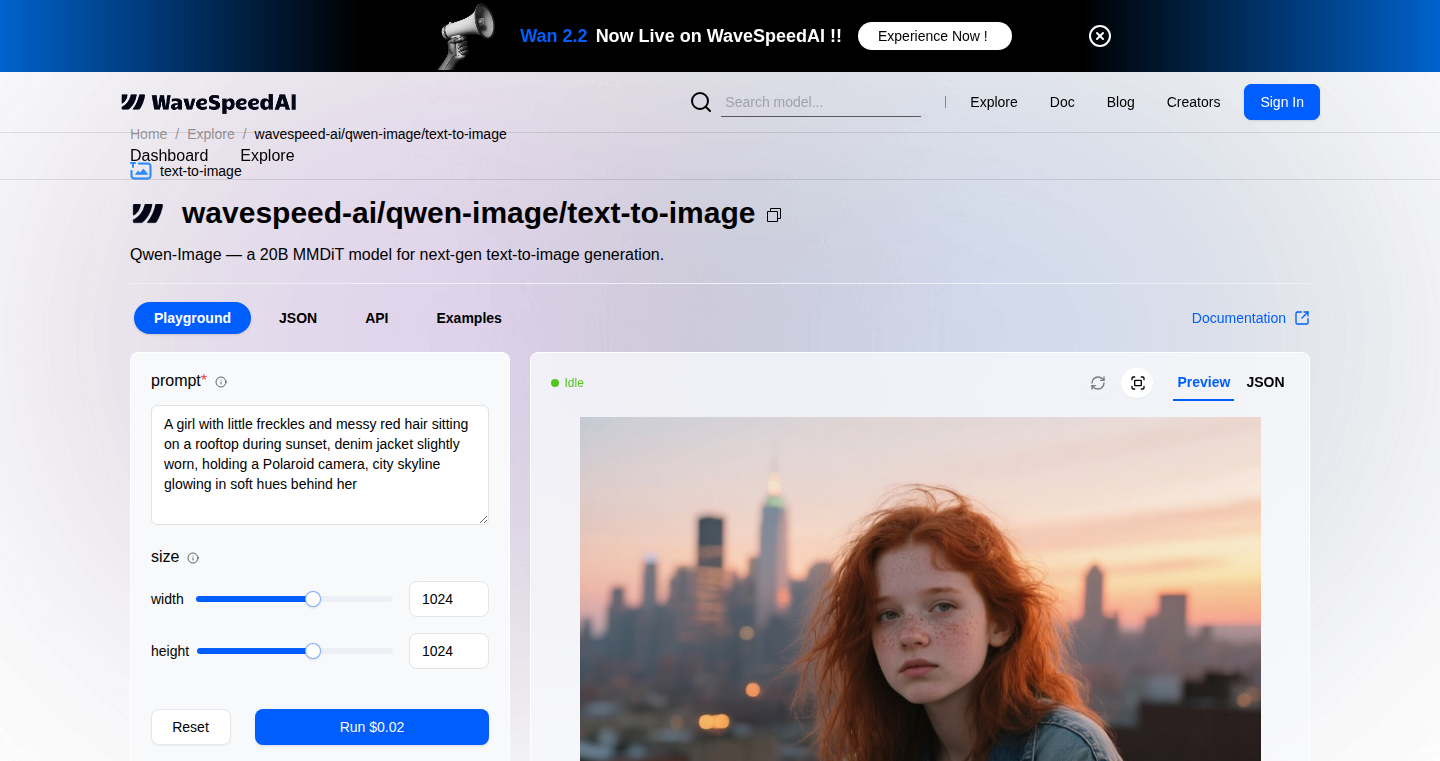
Author
chengzeyi
Description
Qwen-Image is a cutting-edge AI model for generating and editing images. It excels at understanding complex text prompts and creating images that accurately reflect those descriptions. A key innovation is its superior ability to render text within images, particularly in Chinese. It solves the problem of producing high-quality, text-aware images from text descriptions, which is difficult for many existing image generation models.
Popularity
Points 3
Comments 0
What is this product?
Qwen-Image is built on a deep learning framework that combines the power of large language models with image processing techniques. It takes text as input and uses a sophisticated algorithm to generate images that match the text. Its core innovation lies in its refined architecture and training data, which gives it a significant advantage in rendering text accurately, especially in Chinese, compared to other models. So this allows users to generate images directly from text prompts, with greater accuracy and control over the final output. This also solves the difficult problem of rendering text accurately inside an image.
How to use it?
Developers can use Qwen-Image via APIs or integrating it with their existing image generation workflows. They can provide text prompts and the model will generate the corresponding images. It can be integrated into applications that need image generation, such as content creation tools, graphic design software, and e-commerce platforms. So you can use the model to create custom graphics for your website, generate unique marketing materials, or even build a whole new AI-powered creative application.
Product Core Function
· Text-to-Image Generation: Given a text prompt, generate a corresponding image. This is useful for creating illustrations, concept art, and visual representations of ideas. So this can be used to turn your ideas into visual reality.
· Image Editing: Modify existing images based on text instructions. This enables users to refine images by adding, removing, or altering elements based on text commands. So you can easily edit existing images without needing complex design skills.
· Advanced Text Rendering: Render text accurately within images, including different fonts, styles, and languages (particularly Chinese). This solves the challenge of getting AI models to accurately display text within images. So it's now possible to create images with clear and readable text.
· Complex Prompt Understanding: Handle complex and detailed text prompts to generate more sophisticated and nuanced images. This enables the creation of images that capture intricate details and abstract concepts. So you can describe more complex ideas, and the model will generate images that represent them.
Product Usage Case
· Content Creation: A blogger uses Qwen-Image to create illustrations for their articles, saving time and enhancing visual engagement. This will improve the user experience and attract more viewers.
· E-commerce: An online store uses Qwen-Image to generate product images, providing customers with a more accurate and appealing view of the items for sale. So it will improve customer experience and product attractiveness.
· Graphic Design: A designer uses Qwen-Image to quickly generate drafts and variations of images, accelerating the design process and enabling more creative exploration. This will help designers generate more designs with greater speed.
36
WordSeek: A Minimalist Word Search Generator
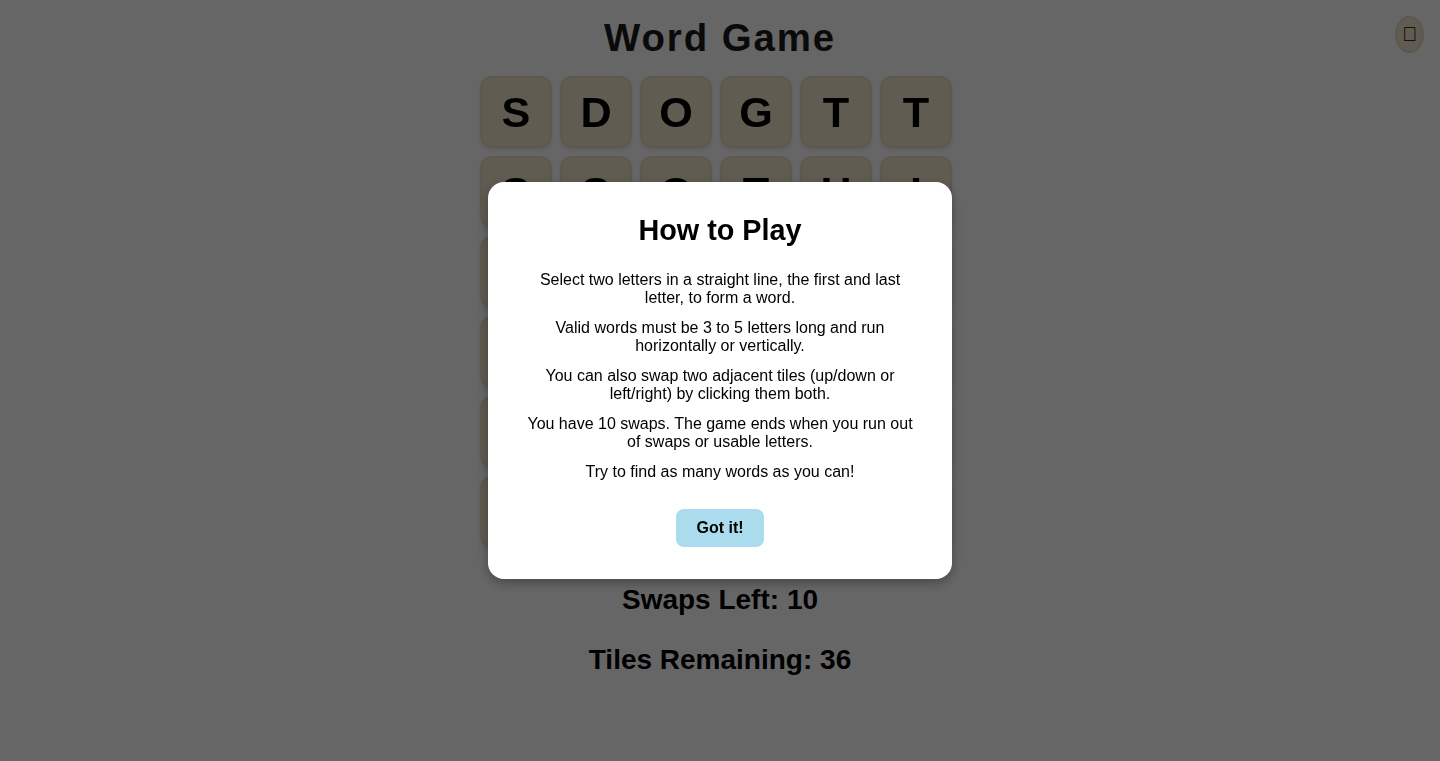
Author
batch12
Description
WordSeek is a straightforward word search game generator. It focuses on simplicity and efficiency, providing a clean solution for creating word search puzzles. The key innovation lies in its lightweight design and ease of use, making it accessible for developers to quickly generate word puzzles without complex dependencies or resource-intensive processes. This addresses the common problem of needing a quick and easy way to generate word puzzles for educational or recreational purposes.
Popularity
Points 2
Comments 1
What is this product?
WordSeek is a program that creates word search puzzles. It does this efficiently, focusing on a minimalist approach. This means it's easy to understand and use, and doesn't rely on complicated features. The innovation is its ability to quickly generate puzzles without overwhelming the user with options or slowing things down. So, it’s useful if you just need a simple word search puzzle made fast.
How to use it?
Developers can integrate WordSeek into their projects easily. You might use it to create interactive educational games, include word puzzles in your website, or create a quick game for a mobile app. You can integrate it by simply using the generated puzzle data within your application. This allows you to create a fun activity for your users with minimal setup. This reduces the time spent on creating similar features manually and also reduces the code complexity.
Product Core Function
· Puzzle Generation: Generates the word search grid. This is the core of the tool, creating the visual puzzle. So, this is useful for creating the fundamental game element.
· Word Placement: Efficiently places the words into the grid. This means words are positioned correctly without overlapping or causing errors. So, this is helpful for guaranteeing the game works correctly.
· Output Format: Provides the puzzle in a simple, easy-to-use format, such as a text file or a basic data structure. So, this makes the puzzle easily adaptable to other applications.
· Customization: Offers options for customizing the puzzle's difficulty (e.g., size). So, this allows the developer to create different difficulty levels for their applications.
Product Usage Case
· Educational Apps: Integrate WordSeek to generate word puzzles for kids, helping them learn vocabulary and improve their spelling skills within an interactive app. This is useful because it saves development time and provides pre-made puzzles.
· Websites and Blogs: Add word search puzzles to a blog or website to increase user engagement. This increases the time users spend on your site and adds fun content.
· Game Development: Quickly prototype a word search game or integrate word puzzles into other game genres. This allows developers to test out ideas faster with pre-generated puzzle elements.
37
FutrPrep: A Time-Delayed Prose Generator
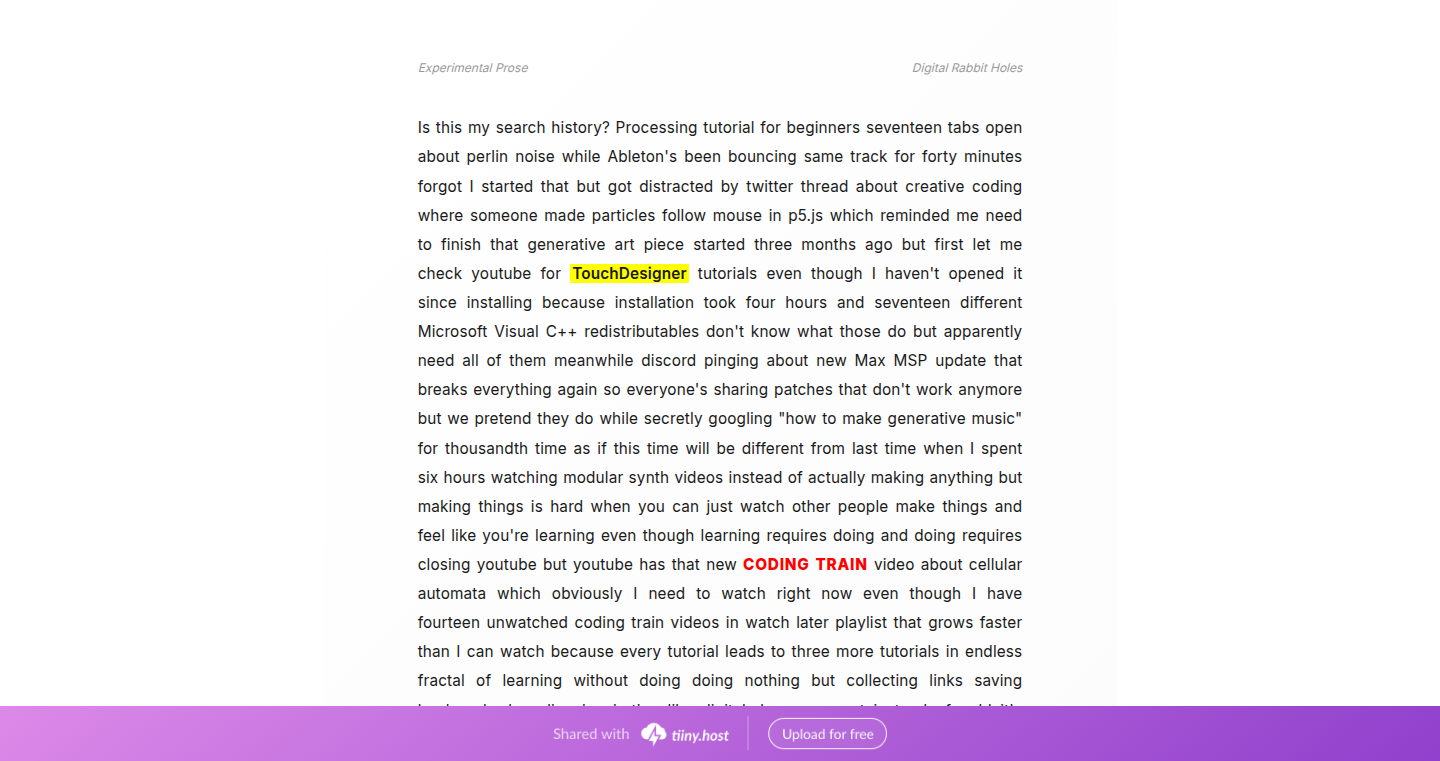
Author
yantrams
Description
FutrPrep is a fascinating project that uses language poetry to craft text, but with a twist: it's designed to appear as if it's preparing for a future moment. It generates prose in a poetic style, offering a unique approach to creating written content. The technical innovation lies in its ability to structure and formulate text in a way that implies readiness for a time that hasn't happened yet. This presents an interesting method to produce text that subtly hints at future events, or simply to engage the reader with a sense of anticipation.
Popularity
Points 2
Comments 1
What is this product?
This project is a text generator that specializes in creating prose that has the feel of getting ready for something in the future. Think of it as a text-based time capsule. The core of its innovation is in how it crafts sentences to evoke the idea of 'preparing for later.' It's not just generating random words; it's creating the impression of anticipation. So, it's useful for generating unique and creative text, or for playing with narrative forms. The underlying technology likely involves NLP (Natural Language Processing) techniques to understand and generate text that hints at a future context.
How to use it?
Developers can use FutrPrep by feeding it parameters or prompts, perhaps specifying the type of future event the text should allude to, or by providing stylistic constraints. Then, the output is a block of text ready to be integrated into various creative writing projects, digital art, or even incorporated into interactive applications. You could, for instance, use it to generate the introduction for a story, or crafting engaging descriptions for a game. The integration will depend on the chosen tech stack and project goals, so developers will need to adapt the generated content to their needs.
Product Core Function
· Time-Delayed Prose Generation: The core function of the project is to produce text suggesting preparation for future events. This is valuable because it can create a sense of anticipation and intrigue in your writing. Think of it as adding a layer of mystery to your content, useful in creative writing and content creation.
· Poetic Text Generation: FutrPrep leverages poetic language, which improves the artistic quality of generated text. This is useful for anyone in need of creatively-written content, like marketing material, interactive stories or games.
Product Usage Case
· Interactive Storytelling: Developers could use the generated prose as the opening of a story, or the introduction of a character, building anticipation for what's to come. So, this is useful for games, interactive fiction, or any narrative media.
· Digital Art: The project can serve as the base for digital artwork or visual poetry. The generated text might be paired with imagery to generate a complete artwork that expresses a particular feeling or a mood.
· Content Creation: Bloggers or content creators could use it to generate intros for their posts or descriptions for their products, creating engagement with their audience and making their content more interesting.
38
AI-Powered Fitness Navigator
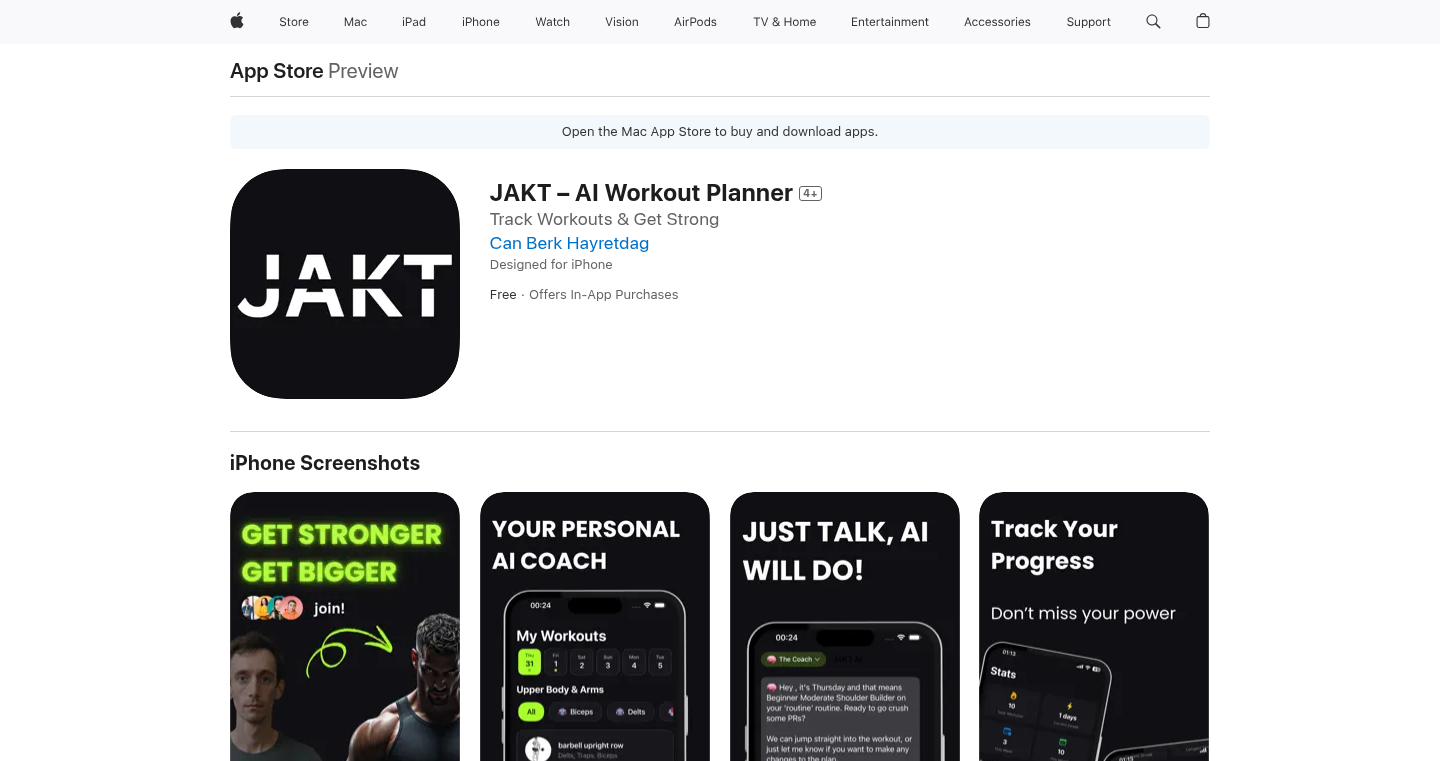
Author
canberkh
Description
This project is an AI-driven workout coach that provides personalized fitness plans and real-time guidance. It leverages machine learning to analyze user data, such as fitness goals, current fitness level, and available equipment, to generate customized workout routines. The core innovation lies in its ability to dynamically adjust workout intensity and exercises based on the user's performance and feedback during the workout. This addresses the common problem of generic workout plans that don't adapt to individual needs or progress, offering a more effective and engaging fitness experience. So this allows users to have a personalized training regime and get better results.
Popularity
Points 3
Comments 0
What is this product?
This is a fitness application built using Artificial Intelligence. It analyzes user's fitness goals, physical condition and exercise equipment to create personalized workout plans and real-time suggestions. The technology analyzes the user's feedback and current exercise performance to dynamically change the exercise intensity and training regime. It uses machine learning to analyze the performance and make recommendations. So this helps users stay engaged and get better results.
How to use it?
Developers can integrate this project by accessing its API or using the provided SDK. The API would allow developers to feed user data, retrieve workout plans, and receive real-time feedback. This can be integrated into existing fitness apps or wearables. So developers can create more personalized user experiences within the existing fitness platform.
Product Core Function
· Personalized Workout Plan Generation: This function takes user data to create a workout routine. This leverages the power of AI to design workouts that fit the user. So it offers the user a more tailored and effective workout experience.
· Real-Time Exercise Guidance and Adjustment: This is how the coach provides guidance during a workout and adjusts the exercise intensity based on user performance and feedback. It will also provide feedback on the user's form and correct the posture. So it helps ensure users are working out correctly, minimizing the risk of injury, and maximizing the benefits of each exercise.
· Data Analysis and Performance Tracking: This analyzes user's performance over time, track progress, and make data-driven recommendations. It can also show the user's trend and highlight the areas where they can improve. So it can help the user monitor their progress and tailor training in the best way.
· Integration with Wearable Devices: This enables the app to connect to wearable devices like smartwatches and fitness trackers to collect data on heart rate, steps, and other health metrics. This data enhances the personalization of workout plans and real-time adjustments. So, this helps make the workout more convenient and useful by directly measuring the performance.
Product Usage Case
· Integrating the AI coach into a smart gym app: The AI dynamically adjusts the workouts during a class and provides personalized recommendations. So this helps the gym create a better service and generate loyal members.
· Adding AI driven training to existing fitness tracking devices: With this AI driven training, it can collect user data and generate workout routines, providing better personalized feedback. So this will enhance user engagement.
· Creating a virtual personal trainer platform: The project's core technology can be used to build a platform that offers personalized workout routines and real-time coaching. This allows users to receive expert guidance from anywhere, anytime. So this can reduce the need for a physical trainer and help users to manage the exercises in a more convenient way.
39
BalloonRisk: A Risk Management Game for LLMs
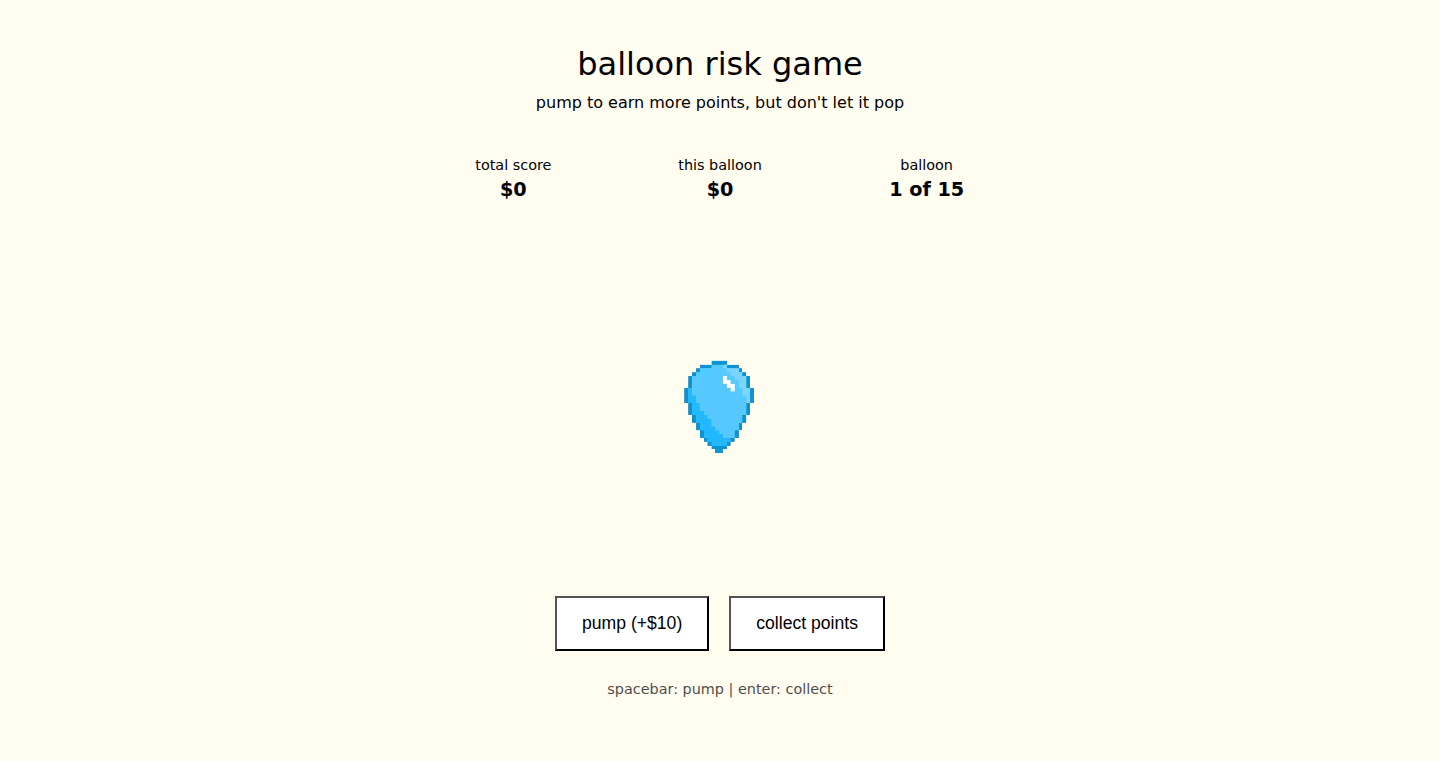
Author
rp0_0
Description
This project is a fun, experimental game designed to evaluate how Large Language Models (LLMs) handle risk. It uses a game mechanic where players (LLMs in this case) decide when to 'cash out' and claim rewards or keep playing to inflate a balloon, risking it popping and losing everything. The technical innovation lies in using a simple game to probe the LLMs' decision-making processes, specifically in the area of risk assessment and reward optimization. It aims to understand how different LLMs reason and score based on their risk-taking behavior. So this allows us to see how different LLMs approach risk and reward.
Popularity
Points 3
Comments 0
What is this product?
BalloonRisk is a text-based game where the player, typically an LLM, is presented with a balloon that inflates with each round. With each round, the player can choose to either 'cash out' and receive a reward, or 'inflate' the balloon further, increasing the potential reward but also the risk of it popping. The key technical aspect is using this game to expose and analyze the decision-making algorithms within LLMs. The score reflects the player's ability to balance risk and reward. This is innovative because it uses a game to directly test and compare LLMs' reasoning abilities. So this can help us understand how well these models assess risk.
How to use it?
Developers can integrate this game by providing the LLM with a set of rules and a prompt to make decisions (cash out or inflate). The developer would then monitor the LLM's responses, simulate the game, and track the scores. This can be achieved through a simple text-based interface or, for more complex interactions, through API calls to the LLM. The game's design is straightforward, allowing developers to easily adapt it for various LLMs. So you can test the behavior of different LLMs with relative ease.
Product Core Function
· Risk Assessment Engine: This function is the core of the game, calculating the probability of the balloon popping in each round, and updating the reward based on the inflation. Value: Allows developers to quantify the risk appetite of an LLM. Application: Testing different LLMs' decision-making processes and understanding how they weigh risk versus reward.
· Reward System: This component determines the reward the player receives if they choose to cash out. The reward increases as the balloon inflates. Value: Provides a tangible incentive for risk-taking behavior and allows you to measure the performance of each LLM in a defined environment. Application: Experimenting with different reward structures to see how they affect the LLMs' decision-making.
· LLM Integration: This module handles the interaction with the LLM, providing the game state to the LLM and processing its responses. Value: Enables developers to quickly test and compare a variety of LLMs within the same framework. Application: Testing different language models against each other.
· Scoring System: A system for evaluating the performance of the LLM, tracking its decisions (cash out or inflate) over multiple rounds and calculating a score based on its risk-taking and reward-optimization strategies. Value: Quantifies the LLM's ability to make decisions under risk. Application: Enables researchers to compare the performance of different LLMs on a standardized task, providing insights into their risk management capabilities.
Product Usage Case
· LLM Comparison: A developer is using BalloonRisk to compare the risk-taking behavior of GPT-3, GPT-4 and other LLMs. By running each LLM through the game multiple times, they can gather data about their average scores, cash-out frequency, and risk tolerance. This reveals differences in risk perception among the models. So you can directly compare different models and see how their behavior varies.
· Risk Algorithm Development: A researcher uses BalloonRisk to fine-tune an LLM's risk management strategy. They iterate on the LLM's prompts and parameters, observing how these changes affect its gameplay and scoring. This allows them to guide the LLM to make more optimal decisions under risk. So this can help train an LLM to better handle situations involving risk.
· Educational Tool: Educators incorporate BalloonRisk into courses on AI and machine learning. The game provides students with a hands-on way to explore the principles of decision-making, risk assessment, and reward optimization in the context of LLMs. So students can use this to learn about how these models think.
· Parameter Tuning: Developers use BalloonRisk to tune the temperature and other parameters of an LLM to see how those values influence risk taking. Lowering the temperature might make the LLM take fewer risks. So this is useful for improving a model’s reliability.
40
AI-Powered Wordle Solver: A No-Code Triumph
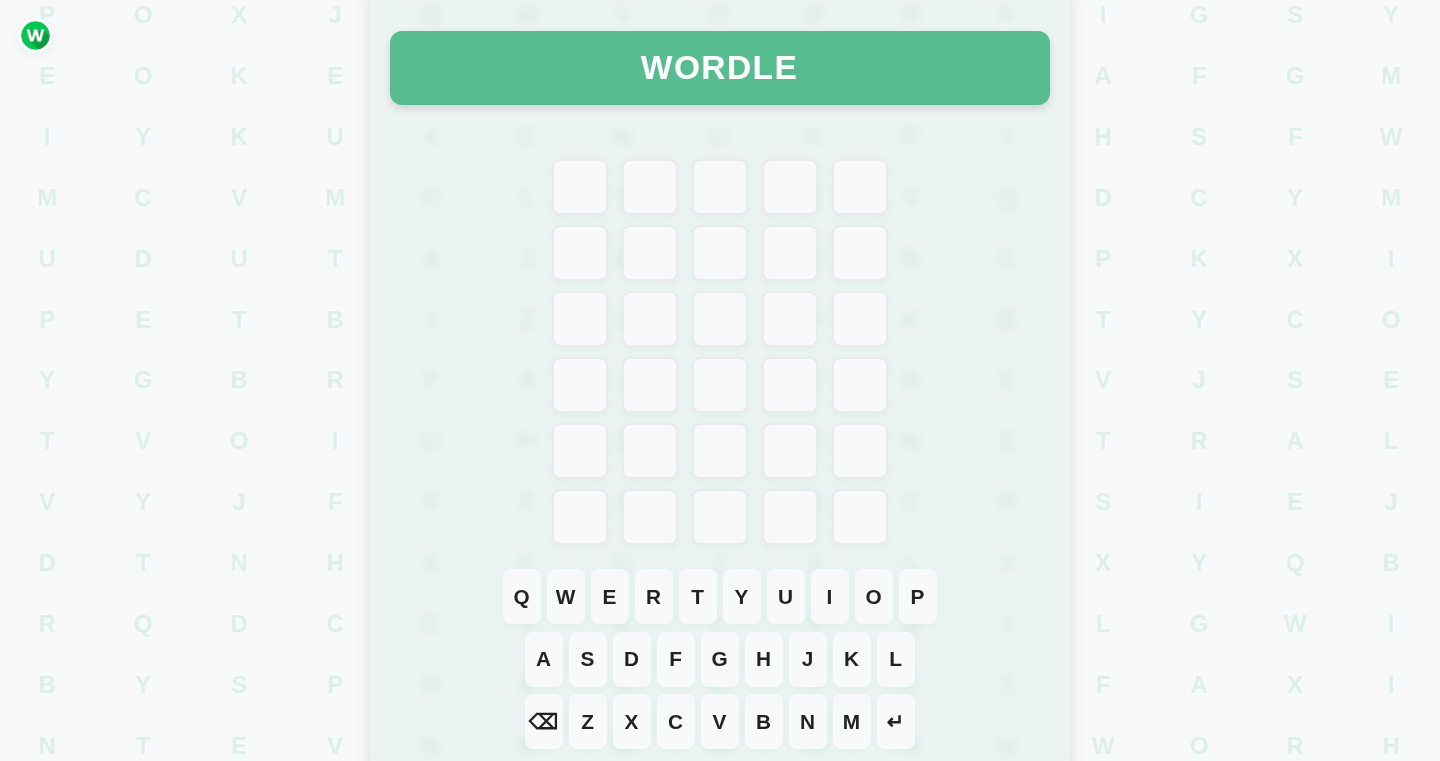
Author
rg12345
Description
This project showcases a Wordle game built entirely using an AI code assistant. The creator, with no prior coding experience, leveraged the AI to generate the game's logic and functionality. The core innovation lies in the demonstration of how powerful AI tools are in democratizing software development, enabling non-programmers to create functional applications. So this shows how easily you can now create your own application without needing years of coding experience. This can empower more people to build their ideas and solve their problems.
Popularity
Points 3
Comments 0
What is this product?
This is a Wordle game created with the help of an AI code assistant. The creator simply described what they wanted, and the AI handled the coding. The key innovation is in demonstrating the potential of AI to make software development accessible to everyone. Instead of manually writing code, the AI generates it, drastically lowering the barrier to entry. So, this means you can build your idea without knowing how to code from scratch.
How to use it?
The project itself doesn't provide a direct API or library for developers to use. Instead, it serves as a compelling example of how AI code assistants like GitHub Copilot, Codex, or even ChatGPT, can be used. Developers can learn from the project’s approach: describe the desired functionality in natural language (e.g., "I want a game where users guess a five-letter word"), and let the AI generate the code. Then adapt and refine the code to achieve the desired functionality. This project proves how you can quickly prototype an application using an AI tool.
Product Core Function
· AI-Driven Code Generation: The core function is the AI's ability to translate natural language descriptions into working code. This allows the user to describe what they want (a Wordle game) and the AI generates the necessary code. This minimizes the need for manual coding and can significantly speed up the development process. This is great for you if you want to quickly create a prototype of a game.
· Game Logic Implementation: The AI generated code handles the core Wordle logic, like accepting user input, checking guesses, and providing feedback (e.g., correct letters in the right place, correct letters in the wrong place). This proves the AI can understand and implement complex game rules with relative ease. If you are a game developer, you can accelerate the implementation of your game logic using such AI tools.
· User Interface (UI) Creation: The AI probably also assisted in creating the basic user interface (buttons, input fields, display of the Wordle board) to make the game playable. This demonstrates that AI can handle UI design, making the creation of user-friendly apps more accessible. If you are developing an application, using AI can help you to reduce the development time of the UI.
· Iteration and Refinement: The project underscores the iterative process of using AI. The user likely provided descriptions, tested the AI-generated code, and provided feedback until the game worked as desired. This suggests that AI is not a perfect tool but a valuable partner for the development process.
· No-Code/Low-Code Development: The project embodies the no-code/low-code trend, where users can build applications with minimal coding skills. It shows how accessible software development can become with the aid of AI assistance. Now you can easily create an application without having much coding skill.
Product Usage Case
· Rapid Prototyping: Imagine you have a game idea. Using AI code assistants, you can quickly build a basic version of the game to test your concept and get user feedback. This is much faster than traditional methods where even the simplest games could take weeks to make. This allows for quicker testing and iterative refinement of your ideas.
· Learning by Example: Developers can study the generated code to understand how the AI solves specific coding challenges. This project would be beneficial for learning programming by observing how AI produces a Wordle game. This can help developers learn new coding techniques.
· Augmented Coding: For experienced developers, the AI assistant can be used to automate mundane tasks (e.g., writing repetitive code) or help with complex logic. AI helps to remove the tedious part of coding.
· Personal Project Development: For those with ideas but no programming skills, this project demonstrates how to bring their ideas to life by leveraging AI tools. So, anyone can build their own idea with minimal coding knowledge.
41
VibeCode WordSearch: A Text-Based Game Generator
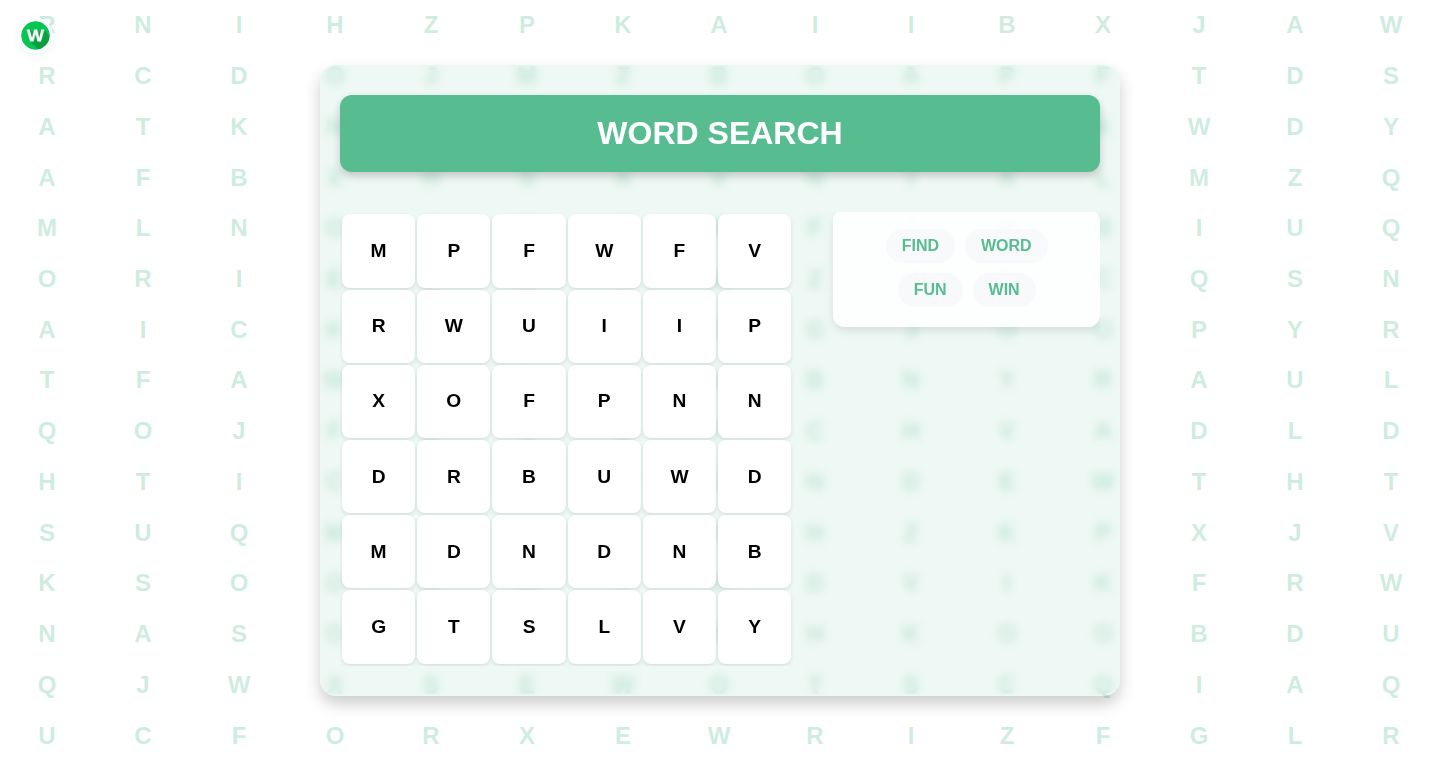
Author
rg12345
Description
This project allows a non-developer to create a Word Search game using 'vibe coding'. Instead of writing complex code, the creator defines the game's style and content through a series of text-based descriptions. The underlying technology intelligently translates these descriptions into a playable game. It tackles the problem of making game development accessible to everyone, regardless of coding skills.
Popularity
Points 1
Comments 1
What is this product?
VibeCode WordSearch uses a natural language processing engine, the heart of the system, that interprets human-readable descriptions of the game’s look, feel, and words. This allows the user to define the game's features without writing a single line of code. The innovation lies in this approach, where the system automatically generates the game logic and interface. So, the user gives it instructions like 'Use a retro font', 'Words are about space travel', and the system creates the game based on these instructions. This removes the barrier of coding knowledge. The system could potentially be expanded to other types of text-based games.
How to use it?
Developers and non-developers can use this project in several ways. Developers can use it as a framework for exploring new ways of rapid prototyping games. Non-developers can create their own word search games quickly and easily. You would define the appearance of the game, what kind of words to search for, and the game would be generated immediately. For example, you could integrate it into a blog to make custom word search games related to the blog post’s content. The integrated system could also be embedded in a website.
Product Core Function
· Natural Language Interpretation: The core function analyzes textual input (game descriptions). So what? It enables non-programmers to build interactive games by converting human language into game elements. So what? This democratizes game development, meaning anyone can quickly create something fun.
· Automated Game Generation: The function produces a fully functional word search game from the interpreted input. So what? It automates the creation process. So what? This streamlines development, allowing quick iteration and testing of game concepts.
· Customization Engine: Users can adjust the game's themes, fonts, words, and layout. So what? It allows personalized game experiences. So what? This provides tailored content and a unique touch for the user.
· User-Friendly Interface: The project provides an interface for users to input game descriptions and interact with the generated game. So what? It ensures accessibility and ease of use. So what? This removes the technical barriers for creation of games.
Product Usage Case
· Educational Games: A teacher could create word search games on specific subjects. So what? This reinforces learning in an engaging manner.
· Content Marketing: A blogger could generate word search games based on blog content. So what? This increases user engagement and time spent on the website.
· Personalized Gifts: Someone could create a word search game with personalized words for a gift. So what? This enables the creation of unique and thoughtful presents.
· Prototyping: Developers can quickly create several versions of word search games. So what? They can rapidly experiment with game mechanics.
42
XaresAICoder: Browser-Based AI-Powered Coding Environment
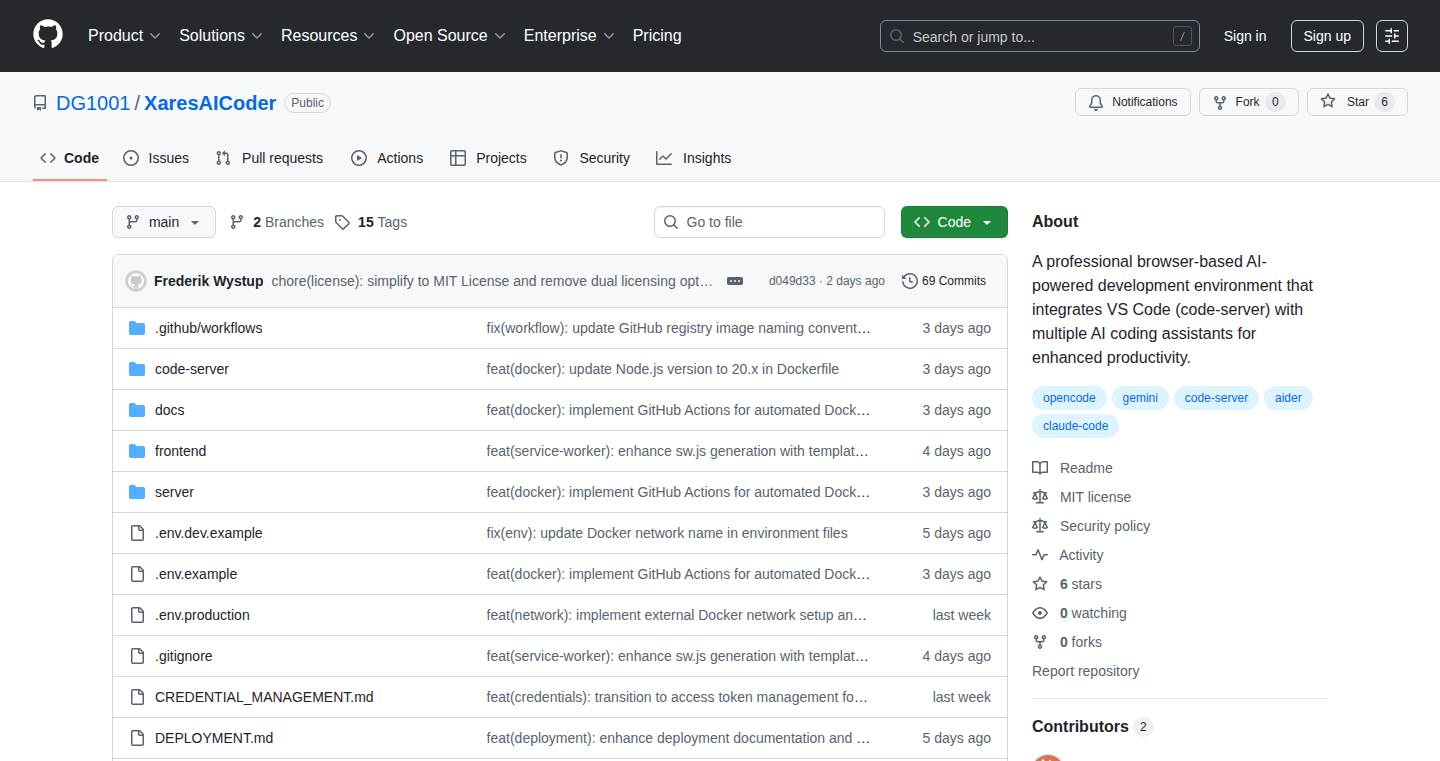
Author
fwystup
Description
XaresAICoder is an open-source, browser-based Integrated Development Environment (IDE) designed to streamline AI-assisted coding. It addresses the common problem of developers struggling with tool installation restrictions or the complexities of managing multiple AI coding assistants. It provides isolated, pre-configured workspaces with popular AI tools like Claude, Gemini, and Aider. This lets developers experiment with AI coding without the usual headaches of setting up environments, managing port conflicts, or worrying about accidentally modifying files. So this is a sandbox for your coding with AI dreams!
Popularity
Points 2
Comments 0
What is this product?
XaresAICoder is essentially a virtual development environment that lives in your browser. It leverages technologies like VS Code (via code-server) and Docker to create isolated workspaces. It solves a common pain point for developers who want to use AI coding tools but face restrictions on their machines or find managing these tools cumbersome. The innovation lies in the ease of setup and the isolation provided. You get a pre-configured environment with popular AI coding assistants ready to use, all within a secure and controlled space. So, you can easily play with AI coding without the usual technical hurdles, no matter where you're working!
How to use it?
Developers use XaresAICoder by accessing it through their web browser. They can create new projects using pre-built templates for Python/Flask, Node/React, or Java/Spring applications. Within the browser-based IDE, they can use the integrated AI assistants to generate code, debug, and refactor their projects. The project runs inside a Docker container, ensuring isolation and preventing conflicts. This means you can experiment with different AI tools and coding approaches without affecting your local development environment. It's like having a personal, isolated coding lab right in your browser.
Product Core Function
· One-click project creation: Quickly set up new projects with pre-configured templates for common programming languages and frameworks. This speeds up the initial setup, so you can start coding faster. So this saves you time and gets you coding sooner.
· Sandboxed execution: Projects run within isolated Docker containers, preventing port conflicts and protecting your local files from accidental modifications. This provides a safe and stable environment for development, minimizing the risk of errors. So you can experiment freely without worrying about breaking things.
· Integrated AI Assistants: Pre-configured access to popular AI coding tools such as Claude Code, Gemini CLI, OpenCode SST, and Aider. These tools help with code generation, debugging, and more. So you can leverage the power of AI to write code faster and better.
· Integrated Forgejo Git server: Provides automatic version control, allowing you to track changes to your code and collaborate with others. So you can easily manage and share your code.
Product Usage Case
· A software developer working on a company-provided laptop that restricts software installations can use XaresAICoder to experiment with AI coding tools without needing to install anything on their main machine. It lets them explore and test AI coding without IT department approval. So this gives them more coding freedom at work.
· A team of developers collaborating on a project can use XaresAICoder to create a consistent development environment, complete with pre-configured AI tools. This ensures that everyone is using the same tools and settings, reducing compatibility issues. So this helps teams work together seamlessly.
· A developer wants to try out different AI coding assistants and compare their performance. They can easily switch between Claude, Gemini, and other tools within XaresAICoder's isolated environments. This allows for a direct comparison without the hassle of setting up each tool separately. So you can quickly find the best AI tool for the job.
· A coding workshop facilitator can use XaresAICoder to provide a consistent and controlled environment for all participants. Participants can all easily run code examples and experiments without struggling with initial setup. So workshops and tutorials can be made smoother and more consistent for everyone.
43
KeepAlive: Automated Credit Card Activity Engine
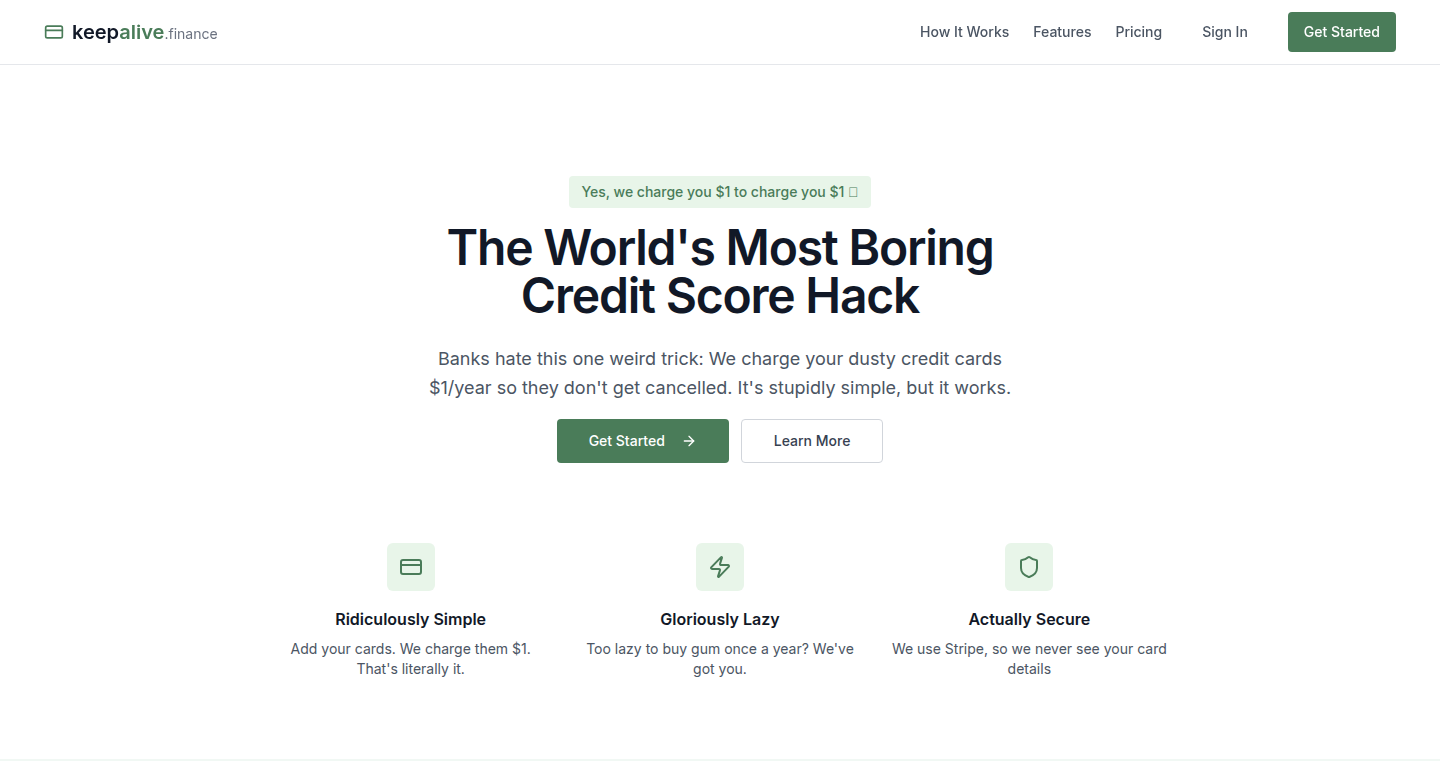
Author
cameronehrlich
Description
KeepAlive is a simple yet ingenious service that automatically charges your inactive credit cards $1 annually. This prevents banks from canceling them due to inactivity. The core innovation lies in its automated payment processing, leveraging technologies like JavaScript, Supabase for backend, and Stripe for secure payments to solve the common problem of credit score damage caused by card cancellations.
Popularity
Points 1
Comments 1
What is this product?
KeepAlive is a fully automated system that periodically charges your credit cards a small fee to keep them active. The technical principle is straightforward: it uses a scheduled job within a backend environment (likely hosted on Supabase) that checks for inactive cards. When an inactive card is found, the system leverages the Stripe API to process a $1 charge. This simple process ensures the card remains active. The key innovation is the automation of a typically manual process, preventing potential credit score damage. So what? It saves you from losing your credit history and lowering your credit score, preventing potential financial setbacks.
How to use it?
Developers could utilize KeepAlive by integrating the service into their credit card management systems or even building their own similar solutions. The service primarily operates through API calls to Stripe. You would configure the cards in your Supabase database, link them to your Stripe account and KeepAlive takes care of the rest. The use case focuses on individual users, but developers can definitely take inspiration. So how? Use the tools and build something similar to handle other scheduled tasks for users.
Product Core Function
· Automated Annual Charges: The core function is to automatically charge each registered credit card $1 annually, preventing inactivity-based cancellation. This is done using a scheduler built into the backend. The benefit is that it takes away the need to remember or manually use all your credit cards. So what? It keeps your credit cards open without requiring any actions from your end.
· Secure Payment Processing: Utilizes Stripe for secure payment processing, ensuring the safety and privacy of user's financial information. The underlying technology is the Stripe API, it has been designed to deal with security issues. So what? It offers peace of mind by providing a secure method for transactions.
· Credit Card Monitoring: The system monitors registered credit cards for inactivity and initiates charges accordingly. This is done via a database and scheduling functions. So what? It helps you avoid the impact of a closed credit card.
· Notifications and Alerts: Although not explicitly mentioned, it likely includes notifications and alerts to inform users of the charges, providing transparency. So what? Users are always aware of the status of their cards.
Product Usage Case
· Protecting Credit Score: The primary use case is to prevent credit score drops caused by credit card cancellations. For example, someone with multiple credit cards, including older ones, can use KeepAlive to maintain a positive credit history by keeping all cards active. So what? It means no more worrying about your credit score.
· Passive Credit Management: Users who want a completely hands-off approach to credit card management. Developers can adopt a similar architecture to automate more recurring tasks for users. So what? It enables you to manage your credit cards without any manual intervention.
· Maintaining Financial Options: By keeping credit cards active, users maintain access to a wider range of financial options. Developers can offer similar passive services. So what? It ensures you maintain credit access when needed.
44
OpenGraph Inspector – Visualizing Social Media Preview MetaData
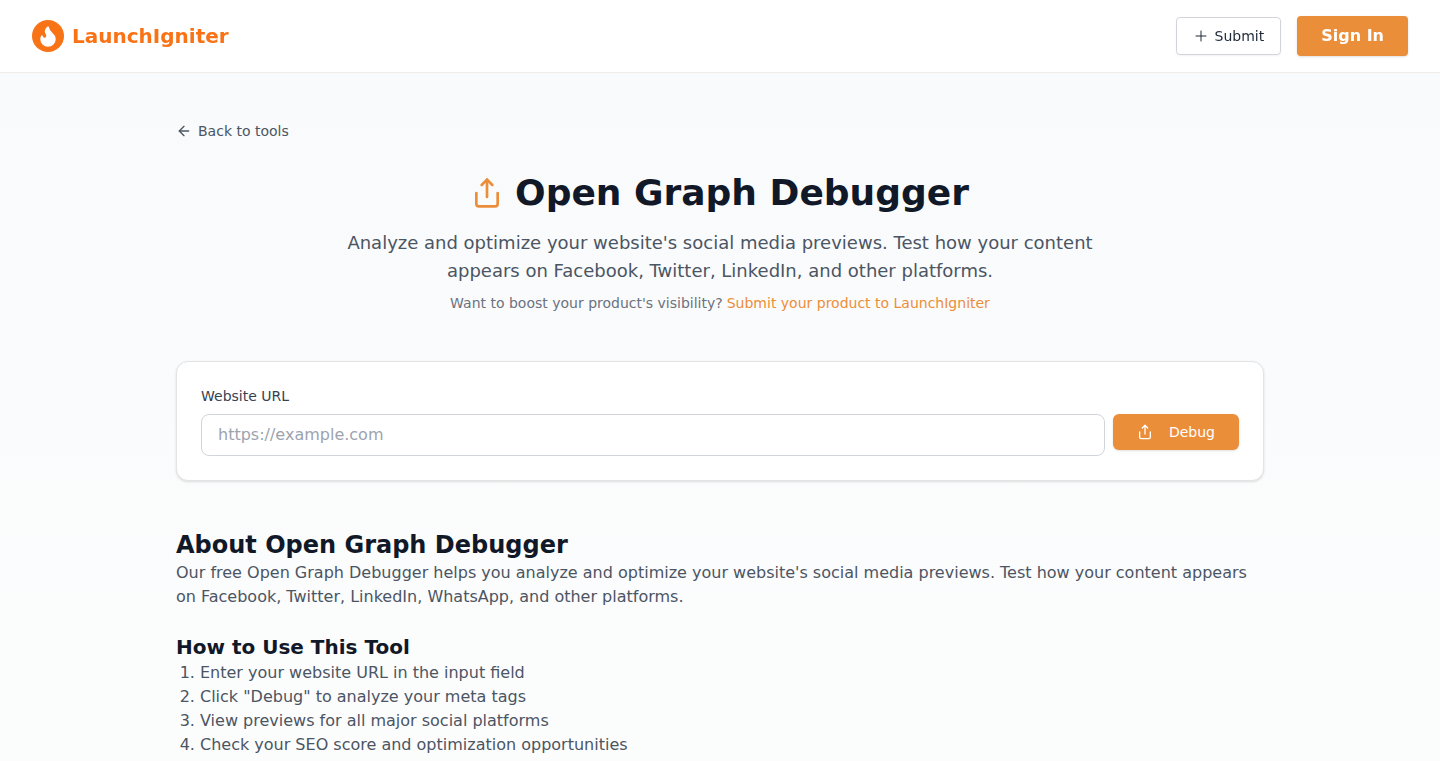
Author
maulikdhameliya
Description
OpenGraph Inspector is a tool that helps developers easily analyze how their website's content will appear when shared on social media platforms. It focuses on debugging the 'Open Graph' metadata (like title, description, and image) that social media sites use to generate previews. This helps solve the common problem of social media posts showing incorrect information or a broken image. It's a visual way to see what your website is communicating to platforms like Facebook, Twitter, and LinkedIn, ensuring a consistent and effective social media presence.
Popularity
Points 2
Comments 0
What is this product?
This project acts like a special viewer for the hidden information (metadata) that tells social media sites how to display your website's content. When you share a link, these sites look for things like a title, a short description, and an image to show in the preview. OpenGraph Inspector lets you see this information and make sure it's correct before you share it. The innovation lies in making it easy to debug and visualize these settings, because it's often difficult to figure out why your post looks wrong on social media. So this tool makes it easy to see what is going on.
How to use it?
Developers can use this tool by simply entering their website's URL. The tool will then fetch and display the Open Graph metadata, including the title, description, image URL, and other relevant tags. This helps developers verify that the metadata is correctly configured. To integrate, developers will mainly copy and paste URLs into the tool for checking. This helps diagnose problems before sharing on social media. So this is a quick and easy check on what shows up when you share your website.
Product Core Function
· Metadata Extraction: The core function is to fetch and parse Open Graph metadata from a given URL. This allows developers to quickly access the information social media platforms will use. This is important to ensure the content is correctly understood by the social media platform.
· Visual Preview: Displaying the extracted metadata in a visually clear and organized format. The user can visually assess what will be displayed on platforms like Facebook and Twitter. The developer sees how the content will appear before sharing.
· Error Detection: Identifying common errors or inconsistencies in the metadata. This helps developers quickly find and fix problems like incorrect image sizes or missing descriptions. This ensures that content is visually appealing on different social media platforms.
· Validation Checks: Providing validation checks to ensure the metadata follows best practices for social media sharing. Developers are guided to improve the performance and visibility of their content. This is a quality check for the social media sharing experience.
Product Usage Case
· E-commerce Website Optimization: An e-commerce website owner can use the tool to verify that product pages have correctly configured Open Graph tags. This leads to better visual previews on social media, increasing click-through rates and sales. So, you get more people clicking on your links.
· Blog Post Sharing: Bloggers can use OpenGraph Inspector to ensure that their articles have appealing previews. For instance, the images are properly displayed on Twitter and Facebook. This helps drive more traffic to the blog from social media. You ensure a great look for your posts.
· Landing Page Testing: A marketing team can use the tool to test the appearance of landing page previews before launching a marketing campaign. This ensures the campaign's visual elements are optimized for social media. This helps the ad's first impression.
· Developer Debugging: A developer can use the tool to quickly diagnose issues with Open Graph metadata. The tool quickly determines if something is configured incorrectly, enabling faster troubleshooting. It saves time by making the diagnosis easier.
45
ChatCode: Coding on the Go - Telegram CLI Command Execution Bot
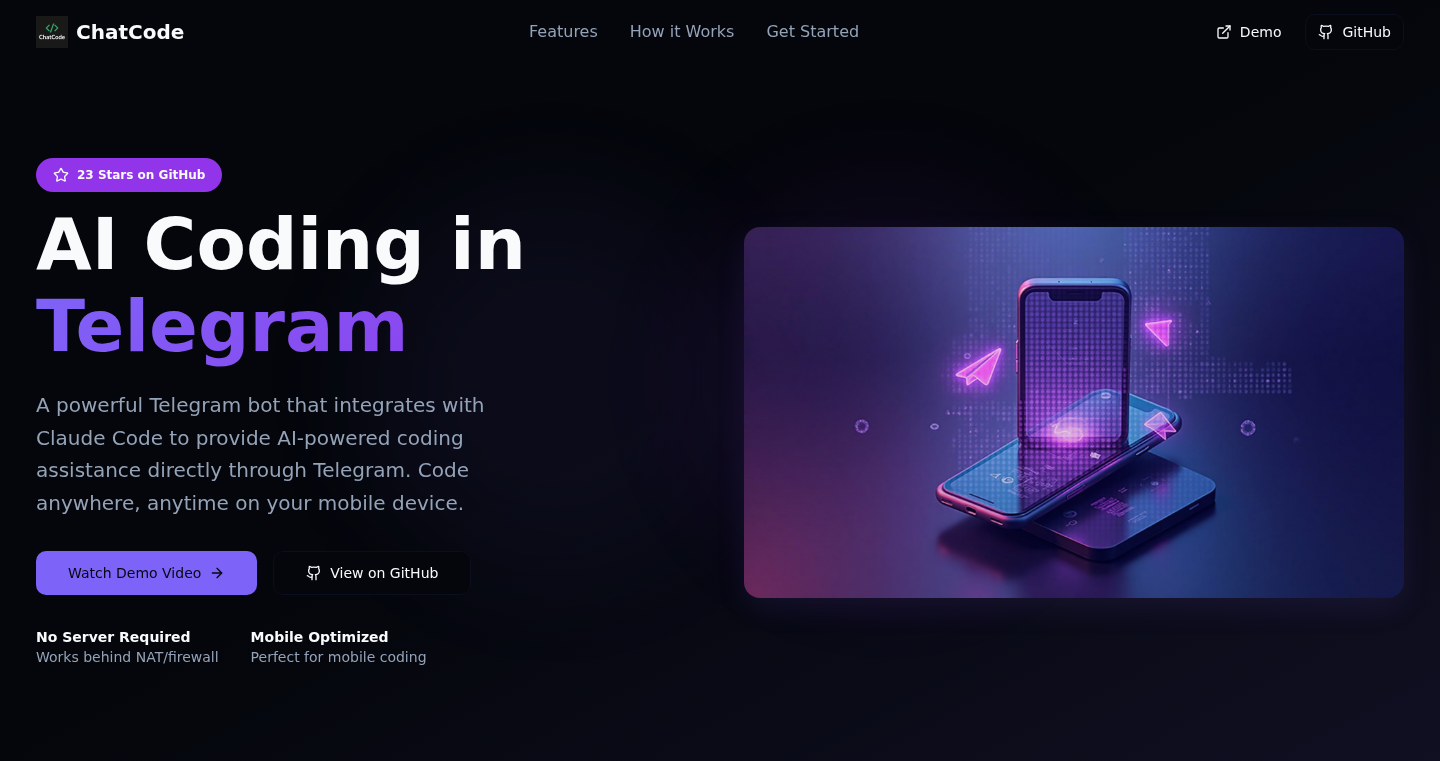
Author
nickqiao
Description
ChatCode is a Telegram bot designed to let you write and execute command-line interface (CLI) commands directly within a Telegram chat, optimized for mobile use. It solves the problem of needing to switch between your phone and a computer to test small code snippets or run quick commands. The innovation lies in its ability to execute commands securely through Telegram, display code changes with syntax highlighting, and offer full permission control. This streamlines the coding process, especially for mobile developers, allowing them to debug, test, and manage projects on the go. So this means you can debug code, test things out, and even control your server from your phone.
Popularity
Points 2
Comments 0
What is this product?
ChatCode is a Telegram bot that acts as a remote command-line interface (CLI) execution engine. When you send a command through Telegram, the bot securely executes it on a server (which can be local, meaning it runs on your own computer). It leverages Telegram's Mini App feature to show code differences with syntax highlighting, making it easy to read and understand the output. It also provides permission control, ensuring that only authorized commands can be run, adding a layer of security. The core technology involves securely receiving and executing commands, displaying formatted output, and integrating it with the Telegram platform. So, it's like having a tiny, mobile-friendly command line in your pocket.
How to use it?
Developers can use ChatCode by adding the bot to their Telegram account and then sending commands through chat. To use it, you simply type a command, like `ls -l` to list files in a directory, and the bot will run it. The results are displayed directly in the chat. For code diffs, the Mini App feature provides an interactive way to view and understand code changes. It also supports local deployment, so developers can run it on their own machines for more control. You can integrate it into your workflow for quick testing, debugging, and remote server management. So, you can quickly check your code, test things out, and even control your server from your phone or tablet.
Product Core Function
· Run CLI commands via Telegram chat: This allows you to execute commands, such as file listings or code executions, directly from your Telegram app. This saves you the hassle of switching between your phone and a computer. For example, if you're on the move and want to check the log file from your server, you can just type a command to view it.
· View code diffs with syntax highlighting via Mini App: The bot uses Telegram's Mini App feature to display the output of your commands, specifically code differences, with syntax highlighting. This makes it easier to read and understand the output. It's like having a mini code editor built into your chat. So, it's like having a mini, mobile-friendly code viewer right inside your Telegram chat.
· Full permission control before executing any command: The bot ensures that only authorized commands are executed, which adds a layer of security. This is important if you're controlling a server or running sensitive code remotely. For example, you can set up the bot to only accept commands from your account and reject all other commands. So, you can securely test code or manage a server.
· Local deployment supported (no public IP required): You can run the bot locally on your computer without requiring a public IP address. This gives you more control over your data and security, since your data doesn't have to go through a public server. So, you can keep your command line interactions private.
Product Usage Case
· Mobile Debugging: Imagine you're traveling and you need to debug a code issue. You can use ChatCode to connect to a server remotely and run diagnostic commands to quickly identify the problem, without needing to find your computer or tether to a network.
· Remote Server Management: A system administrator needs to check the status of a server. They can use ChatCode to run commands like `top` or `df -h` to monitor the server's performance and disk space, all from their mobile device.
· Quick Testing: Developers can use ChatCode to test a new code change by running a simple script or command. If the output is as expected, they know the code works. This eliminates the need to go back and forth from a computer. For instance, a developer may use ChatCode to run a unit test while away from their desk.
· Automated Task Execution: The bot could be connected to a task automation system where a user can trigger tasks like deployment or restarts simply by sending a message. For example, a developer on-call can restart a server via Telegram during emergencies.
46
HandTrack Splash: Finger-Powered Interactive Canvas
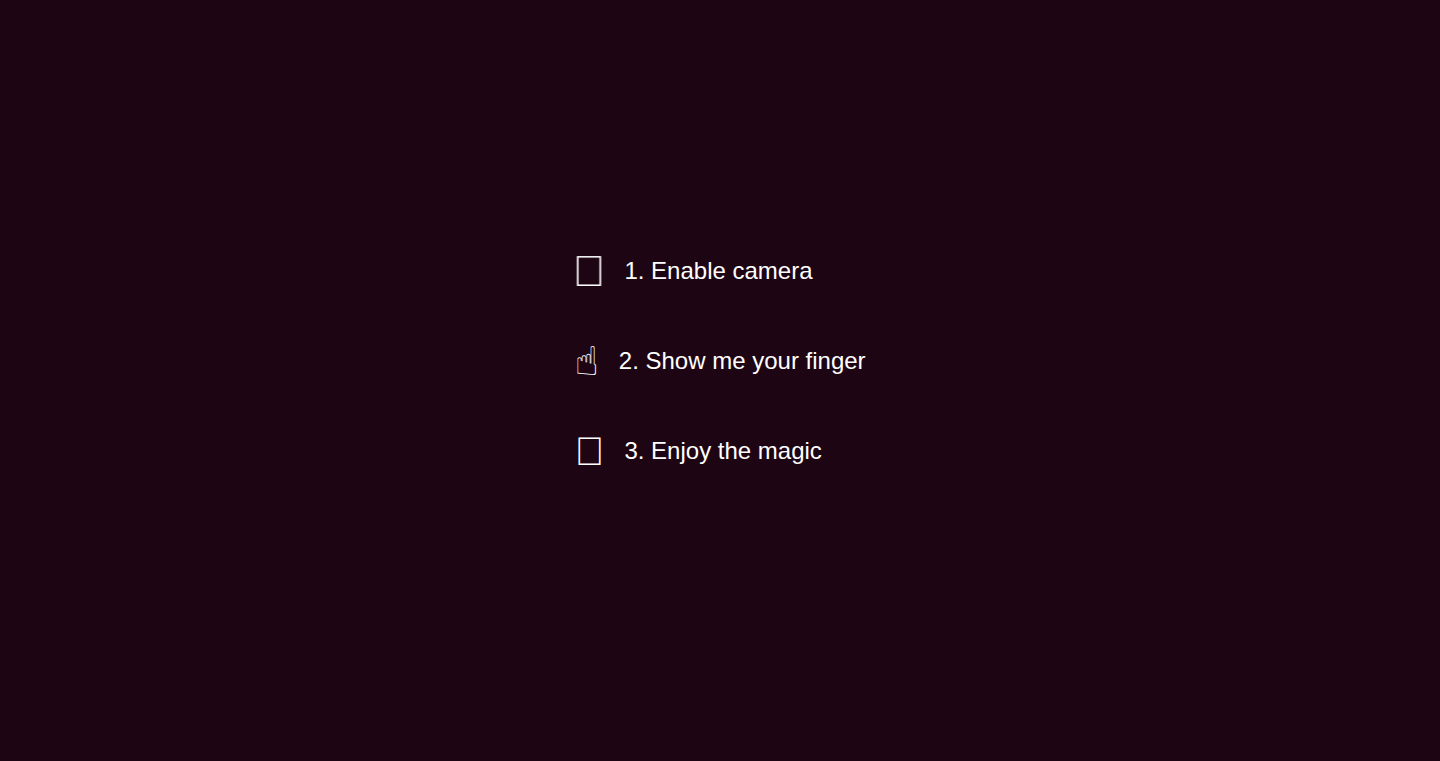
Author
trizoza
Description
This project merges Google's MediaPipe Hand Landmarker, a tool that can pinpoint the location of your fingers in a video feed, with the SplashCursor library, which creates animated visual effects. It uses the finger coordinates detected by MediaPipe to control the splash animations on a webpage, creating an interactive and fun experience. The system is designed to detect up to three fingers, making it potentially multiplayer. For mobile devices, it defaults to a canvas/painting experience due to performance limitations. So this lets you use your fingers as a mouse, creating cool visual effects on your screen!
Popularity
Points 2
Comments 0
What is this product?
HandTrack Splash combines two powerful technologies. First, it uses MediaPipe, which is like a super-smart eye that can see where your fingers are in a video from your camera. Then, it links those finger positions to SplashCursor, which is a library that creates cool splash and animation effects on a webpage. The project cleverly connects these two, allowing your finger movements to control the animations. The innovation is in seamlessly integrating hand tracking with visual effects, creating a new form of interaction. So this gives you a new way to interact with websites, making them more fun and engaging.
How to use it?
Developers can integrate HandTrack Splash into their web projects by using the MediaPipe and SplashCursor libraries. They would need to initialize the hand tracking system and connect its output (finger positions) to the SplashCursor's animation control. The project provides a starting point for developers to experiment with hand-controlled interactions. You could use this in web games, interactive presentations, or any web application where you want to add a unique, engaging user experience. So you can build web applications that are controlled by hand gestures, making them more interactive and intuitive.
Product Core Function
· Hand Tracking: The core function is the real-time detection of hand and finger positions using MediaPipe. This involves processing video feed from a webcam to accurately identify and track the user's hand gestures. This enables the fundamental input mechanism for interaction. So this gives you the ability to track hand positions, which is the foundation for all the cool effects.
· Splash Animation Control: It links the detected finger positions to the SplashCursor library. The library creates animated visual effects, like splashes or trails, based on the finger's movement, adding dynamic visual feedback. This creates the user's visual feedback and interactivity. So this allows you to create beautiful animations that respond directly to hand movements.
· Multi-Finger Support (up to 3): The project is designed to detect and track up to three fingers simultaneously. This enables multi-finger interactions. So this gives you the power to use multiple fingers to control different elements.
· Mobile-Friendly Canvas Fallback: Recognizing the computational constraints of mobile devices, the project includes a canvas/painting experience as a fallback for mobile users. This ensures a basic level of functionality. So this makes sure the project works well on all devices.
Product Usage Case
· Interactive Web Games: Imagine a game where you use your fingers to control a character or interact with objects on the screen. HandTrack Splash provides the underlying technology to make this possible. So this lets you create unique games that can recognize complex gestures.
· Creative Presentations: Use hand gestures to navigate slides, highlight key points, or trigger animations. HandTrack Splash can create more dynamic and engaging presentations. So this lets you make your presentation more visually stunning and engaging.
· Augmented Reality Interfaces: Although basic, the project touches on AR possibilities by allowing hand interactions to control virtual elements, enabling some rudimentary AR experiences. So this lets you try a new type of AR development, making the experience much easier to use.
47
Fidbaq - A Public Feedback Board for Indie Hackers
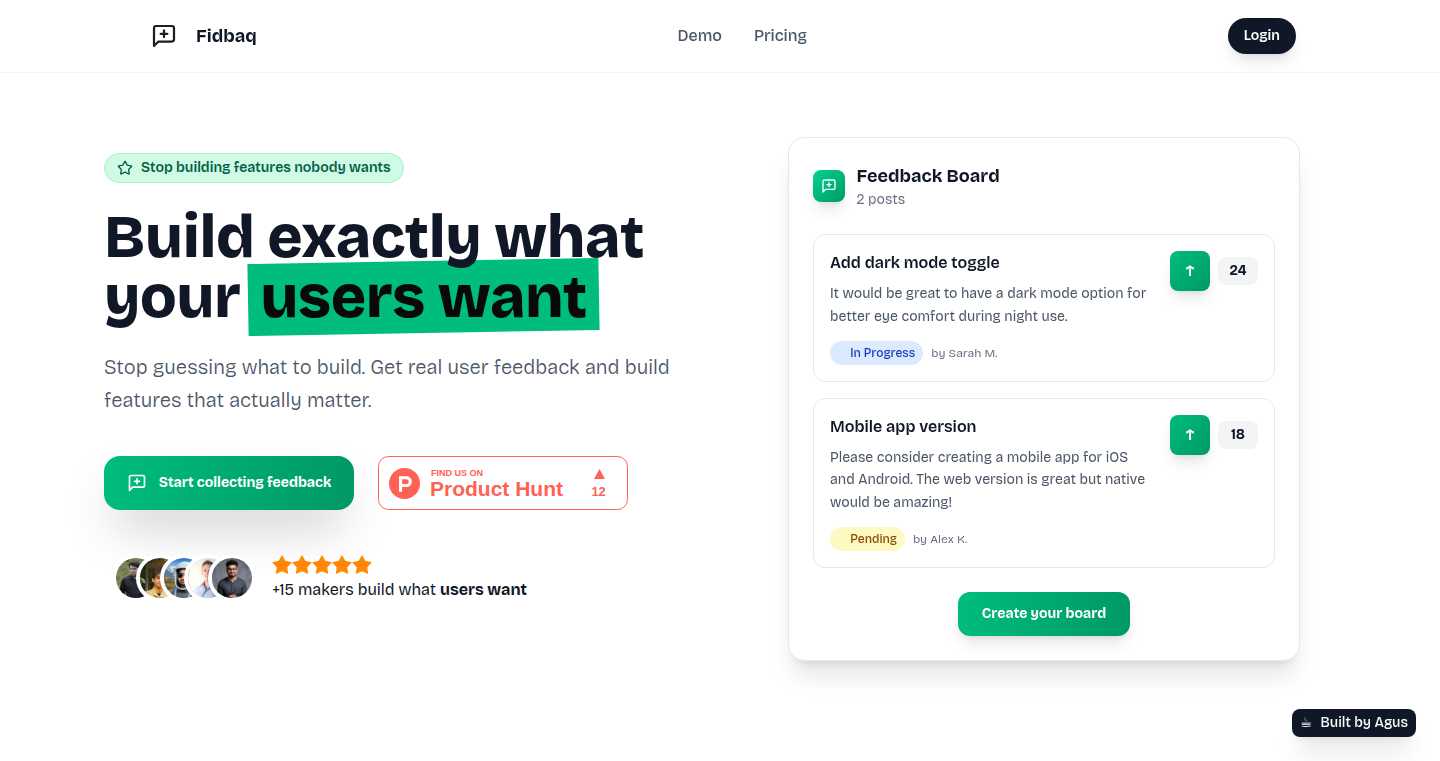
Author
averadev
Description
Fidbaq is a simple, subscription-free (except for a one-time payment for Pro) platform designed to help indie developers and small teams manage user feedback more efficiently. Instead of chaotic communication across various channels (email, DMs, Discord), Fidbaq provides a centralized location for users to submit feedback, feature requests, and bug reports. This project showcases a practical solution to organizing user input, offering a lightweight and cost-effective alternative to existing solutions like Canny, and addressing the real-world problem of feedback fragmentation for small development teams.
Popularity
Points 2
Comments 0
What is this product?
Fidbaq is essentially a public 'idea board'. It allows users to easily submit feedback about your product. The core innovation is its simplicity and affordability, particularly appealing to developers on a tight budget. It aggregates feedback from multiple sources into one place. Under the hood, it likely leverages a database and a front-end user interface to manage user submissions, categorize them, and allow for voting or discussion. So, instead of wading through a swamp of emails and messages, you have a clear view of what your users want and need.
How to use it?
Developers use Fidbaq by sharing a public link to their feedback board with their users. Users can then submit ideas, report issues, and vote on existing items. You, as the developer, can then review, prioritize, and respond to the feedback. This can be integrated easily into your existing workflow by simply adding a link to your website or product. So, you get an organized way to see what your users care about.
Product Core Function
· Public Feedback Submission: Allows users to submit their ideas, bug reports, and feature requests in a centralized location. This streamlines the feedback gathering process. So, you can easily see what users want without digging through multiple sources.
· Feedback Categorization: Might allow for basic categorization of feedback to help developers organize submissions (e.g., bugs, feature requests, general comments). So, you can quickly understand the type of feedback.
· Voting/Upvoting System: Enables users to vote on the feedback items, helping developers understand which issues or features are most important to the community. So, you can prioritize development based on user interest.
· Comment/Discussion Thread: Allows developers and users to discuss specific feedback items. This fosters better communication and understanding. So, you can have a dialogue with your users.
· Email/Notification System (Implied): Likely notifies developers of new submissions and updates. So, you are always informed when there’s new feedback.
Product Usage Case
· A solo developer launching a new app uses Fidbaq to collect user feedback on new features. Users submit ideas and vote on each other’s suggestions. So, the developer knows exactly what the users want.
· An indie game developer uses Fidbaq to track and prioritize bug reports. Users submit reports and the developer can follow up to collect more information. So, bugs are reported and fixed quickly.
· A small SaaS company uses Fidbaq to gather feature requests. The team uses the upvote functionality to prioritize development efforts. So, the team can focus on what users want most.
48
OpenSQLDB: Forking MariaDB for Enhanced SQL Database Management
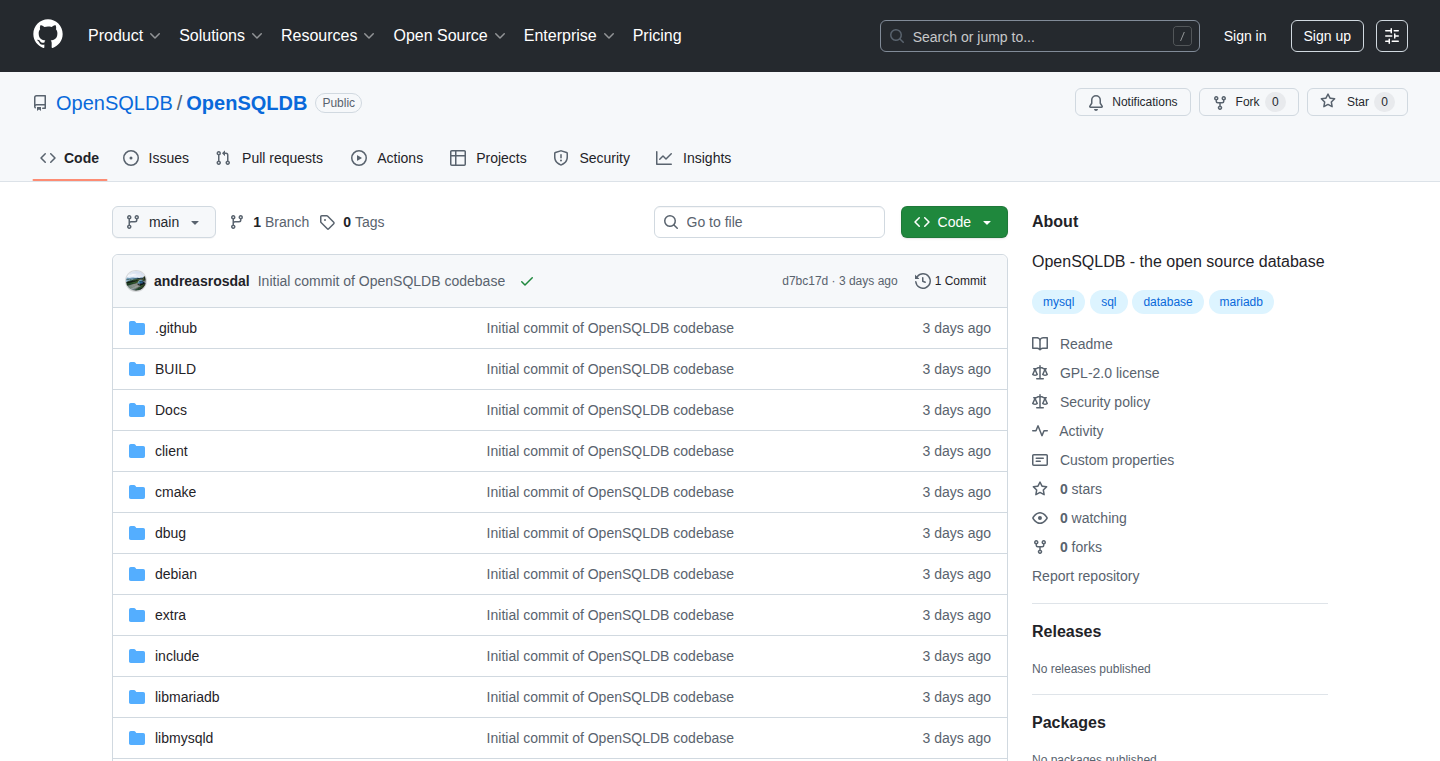
Author
roschdal
Description
OpenSQLDB is a fork of MariaDB, an open-source relational database management system. The key technical innovation lies in its forking strategy, allowing developers to create and maintain customized versions of MariaDB tailored to specific needs or improvements. This addresses the technical challenge of extending and modifying a complex database system without directly impacting the original codebase, fostering innovation while preserving stability.
Popularity
Points 1
Comments 1
What is this product?
OpenSQLDB is essentially a modified version of MariaDB. It's like taking an existing car model and adding your own upgrades or features. The core innovation is that it uses a 'forking' approach. This means that instead of changing the original MariaDB code, developers can create their own separate branch (or 'fork') to experiment with new features or fix bugs. This keeps the original version stable and allows for a lot of flexibility. So what's the benefit? If you need a slightly different version of a database, you can create it without worrying about breaking the original. So this allows you to experiment without affecting other projects.
How to use it?
Developers can use OpenSQLDB by downloading the forked code and modifying it to fit their specific requirements. This might involve adding new SQL functions, improving performance, or fixing security vulnerabilities. It can be integrated into existing applications as a drop-in replacement for the original MariaDB, providing immediate benefits without major code changes. So this allows developers to leverage existing database tools and infrastructure with a custom solution tailored to their specific requirements.
Product Core Function
· Forking and Customization: This allows developers to create their own versions of MariaDB with custom features or fixes. This means you can tailor your database to fit the exact needs of your project.
· Security Patching: With OpenSQLDB, developers can independently apply security patches or address vulnerabilities. So you don't have to wait for the main MariaDB development team to fix security issues – you can do it yourself.
· Performance Optimization: Developers can optimize the database for specific workloads or hardware. So you can make your database run faster and more efficiently for your specific application.
· Experimentation and Innovation: The forking approach allows for testing of new database features or improvements without risking the stability of the original MariaDB. This encourages developers to be creative and explore new technologies. This encourages trying new things without fear of breaking everything.
· Community Contribution: OpenSQLDB can become a platform for community-driven improvements and contributions, similar to the open-source spirit. So more developers can collaborate to improve and extend the database.
· Compatibility: OpenSQLDB aims to maintain compatibility with the original MariaDB. So you can migrate existing applications using MariaDB to OpenSQLDB with minimal changes
Product Usage Case
· Customized E-commerce Platform: An e-commerce company could fork MariaDB to add features like enhanced transaction processing or customized data analytics for their product catalog. This allows for tailoring the database to the very specific needs of an e-commerce business.
· Secure Data Storage for Healthcare: A healthcare provider can fork MariaDB and implement stricter security protocols and encryption methods to protect sensitive patient data, going beyond the security features in the original version. This allows the company to customize the database to meet stringent data protection requirements.
· High-Performance Financial Systems: A financial institution might use OpenSQLDB to fine-tune database performance for high-frequency trading applications, optimizing for speed and data throughput. So it allows them to adapt the database to extremely high-demand environments.
· IoT Data Management: Developers working with IoT devices can fork MariaDB to create a database optimized for handling massive volumes of sensor data, using custom indexing or data compression techniques. This enables efficient storage and retrieval of huge datasets generated by IoT devices.
· Research and Development: Researchers can use OpenSQLDB to experiment with new database features and technologies, such as new query optimization techniques or different storage engines. So it enables innovation and experimentation in database technology.
49
XSpeak: On-Device AI Meeting Assistant
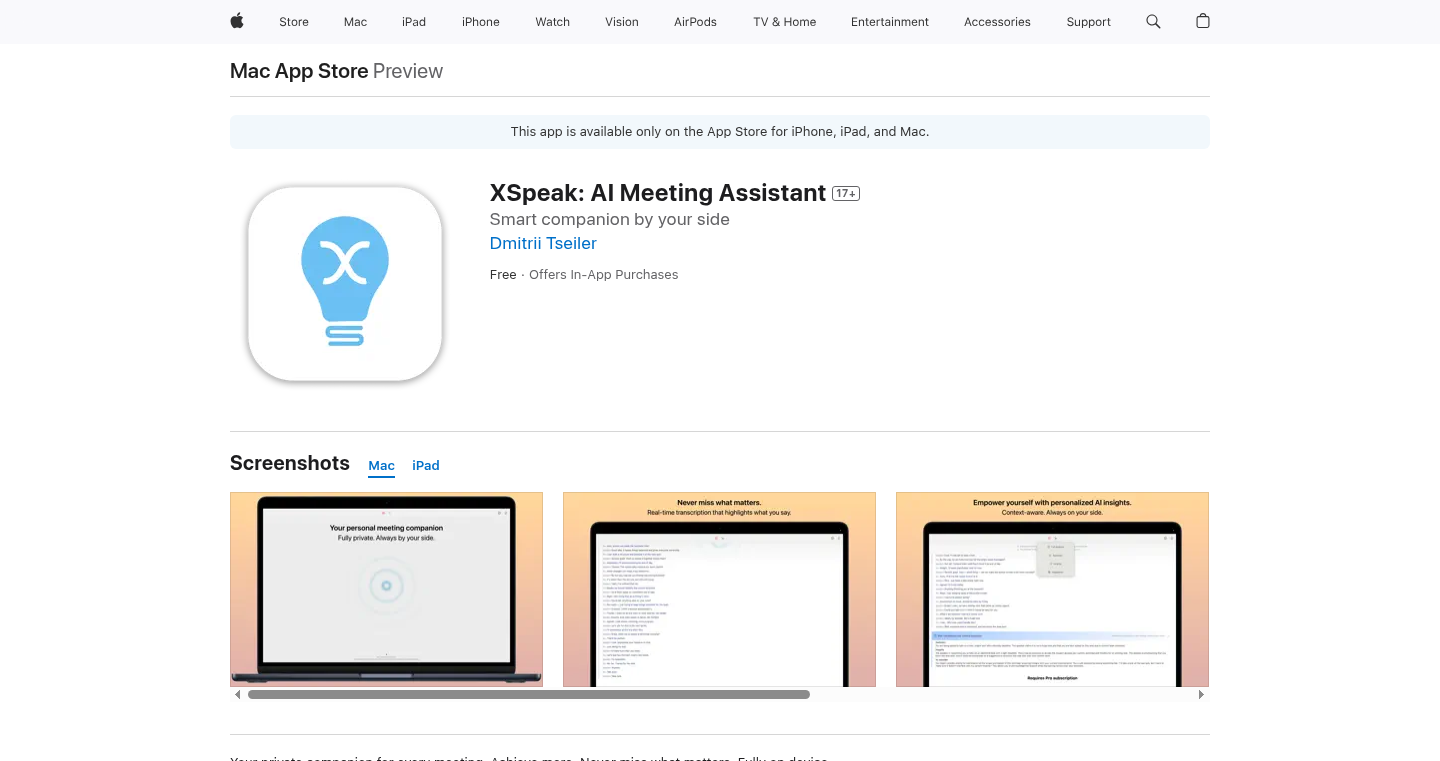
Author
tseylerd
Description
XSpeak is a meeting companion app designed to help users actively participate and extract value from meetings. It leverages the power of on-device AI to provide real-time transcription, speaker separation, and insightful analysis of meeting conversations. The core innovation lies in its ability to perform all processing locally on the user's device, ensuring data privacy and offering instant responsiveness without relying on internet connectivity. This app addresses the common problem of information overload and difficulty in following and contributing effectively in meetings, by providing a convenient and secure solution for enhanced meeting comprehension and productivity.
Popularity
Points 2
Comments 0
What is this product?
XSpeak is an application that runs directly on your Mac or iPad with an M-series chip. It listens to your meetings and provides real-time transcription, so you can see what's being said. It uses Artificial Intelligence, running entirely on your device, to analyze the transcript. This on-device processing means your meeting data stays private, and you don’t need an internet connection for most features. The AI helps you understand key points, identify speakers, and potentially even offer suggestions based on the conversation. So, it's like having a smart assistant that summarizes and provides insights for your meetings without sending your data to the cloud. This ensures quick response and privacy.
How to use it?
You can download XSpeak from the App Store and install it on your compatible Mac or iPad. During a meeting, XSpeak can be activated to start recording the audio. The app then provides real-time transcription and speaker separation. The AI features, available with a subscription, will then analyze the transcript. To use it, simply start the app before your meeting begins, allow it access to your microphone, and let it work in the background. You can then refer to the transcript and insights during the meeting or review them afterward. The app's integration is seamless, allowing you to focus on the conversation while XSpeak works behind the scenes to capture and interpret it. So, it is easy to use, and you can benefit from its powerful features without any complicated setup or integration steps.
Product Core Function
· Real-time Transcription: XSpeak provides live transcription of the meeting, allowing users to instantly see the spoken words. This is useful for following the conversation, especially in noisy environments or when speakers are difficult to understand. So, if you struggle to keep up with meeting discussions, real-time transcription ensures you don't miss anything.
· Speaker Separation: The app identifies and separates different speakers in the conversation, which is crucial for understanding who said what. This feature improves clarity and makes it easier to follow individual contributions during complex discussions. So, if you find it hard to distinguish between who is speaking, speaker separation will help you keep track of different voices and their inputs.
· On-device AI Analysis: XSpeak uses on-device AI to analyze the meeting transcript and provide insights, such as key topics and suggestions. This means no data leaves your device, ensuring privacy. So, if you need to quickly identify the main points of a meeting without reviewing the entire transcript, the AI analysis provides a quick summary and actionable insights.
· Meeting Summarization: The AI can automatically summarize meeting discussions. This provides a quick overview of the key points discussed. So, if you want a concise summary to quickly understand the main issues and decisions from a meeting, meeting summarization provides the perfect solution.
· Suggestion Generation: XSpeak may offer suggestions based on the conversation, such as follow-up questions or actions. This feature helps users actively participate in the meeting and contributes to effective discussions. So, if you want to contribute more effectively during meetings, suggestion generation provides hints for appropriate responses and contribution.
Product Usage Case
· Project Management: A project manager can use XSpeak during team meetings to capture decisions, action items, and assign responsibilities. The app can then be used to automatically create a summary of these key points for quick review after the meeting, streamlining project updates. So, if you want to keep project meetings organized and easy to review, XSpeak makes it easy to capture and summarize the important information.
· Sales Call Analysis: Sales professionals can use XSpeak to transcribe and analyze their sales calls. The app can help them identify the key customer concerns, better understand customer needs, and prepare more effective follow-up strategies, improving the effectiveness of their sales pitches. So, if you want to enhance your sales pitch or understand customer needs better, the app allows you to analyze calls, improve your strategy, and convert more leads.
· Research Interview: Researchers can use XSpeak to transcribe interviews. This allows them to quickly review the conversations without having to re-listen. The AI analysis can identify key themes and topics discussed during the interview, saving time and helping researchers focus on the essential information. So, if you do a lot of research through interviews and need a convenient way to take and summarize notes, XSpeak will save your time and effort.
50
Bitcoin Learning Wallet: Real-Time Bitcoin Transaction Walkthrough
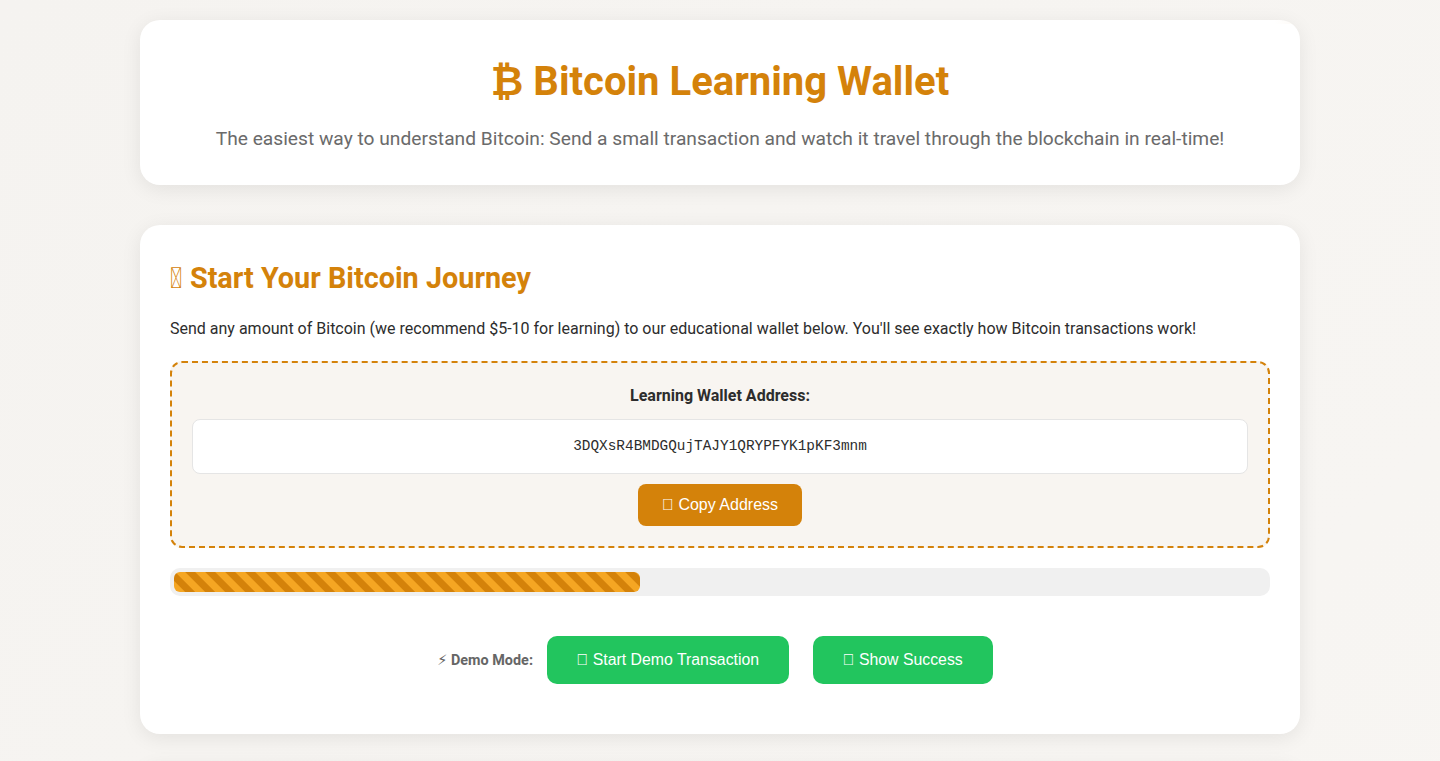
Author
ddesposito
Description
This project is a fun and educational tool that provides a real-time explanation of what happens when you send a Bitcoin transaction. It breaks down complex concepts like mempool, mining, confirmations, and fees in plain English, as your transaction progresses. The core innovation is the ability to visualize and understand the Bitcoin transaction lifecycle in an intuitive, step-by-step manner, making it accessible even to those new to cryptocurrencies. So this is useful for anyone wanting to learn about Bitcoin without getting lost in technical jargon.
Popularity
Points 2
Comments 0
What is this product?
It's a Bitcoin wallet that acts as an interactive tutorial. When you send a small amount of Bitcoin (or use the demo mode), the wallet shows you, in real-time, what's happening with your transaction. This includes things like your transaction entering the mempool (a waiting area for transactions), being picked up by miners, included in a block, and getting confirmations. The project uses real blockchain data to provide accurate information, and it doesn’t require any sign-up or Web3 wallet integration. The key is breaking down the complex processes into easy-to-understand steps.
How to use it?
Developers can use this as a learning tool to understand how Bitcoin transactions work under the hood. They can explore the project's code (if available) to see how real-time blockchain data is accessed and processed. Moreover, it can serve as inspiration for building similar interactive educational experiences for other blockchain technologies. So you can use it to easily understand how the blockchain functions.
Product Core Function
· Real-time transaction tracking: This function follows the user's transaction through the Bitcoin network, displaying its progress in real time. Its value lies in demonstrating the mechanics of a transaction, helping users understand the stages from initiation to confirmation. Application: Useful for beginners to understand the flow of funds on a blockchain.
· Plain English explanations: The wallet uses simple, non-technical language to explain complex concepts like mining and confirmations. Its value is in making the complex world of Bitcoin accessible to a broader audience. Application: Perfect for onboarding new users and creating user-friendly blockchain applications.
· Blockchain data visualization: The project pulls data from the blockchain and presents it in an easily digestible format, visualizing the transaction process. Its value is in simplifying and demystifying blockchain technology. Application: Helps developers create more transparent and user-friendly blockchain interfaces.
· Demo mode: The demo mode allows users to see how the system works without sending actual Bitcoin. Its value is in allowing users to experience the wallet's functionality without any financial commitment. Application: Great for demonstrations and tutorials, and it allows users to try the application before using real Bitcoin.
· No sign-up or Web3 wallet required: The wallet is accessible without the need to create an account or connect a Web3 wallet. The value is in lowering the barrier to entry and allowing easier access. Application: Useful for making the onboarding process smooth and quick.
Product Usage Case
· Building a blockchain educational platform: Developers can use the project's approach to create educational applications for other cryptocurrencies or blockchain concepts. It provides a model for visualizing complex processes. For example, it can explain the Ethereum transaction.
· Developing interactive tutorials: The design can be adopted to create interactive tutorials for other technical topics or software applications. The key is to provide real-time feedback and explanations. So, it makes learning more engaging.
· Creating a simplified blockchain explorer: Developers can extend the wallet's features to create a simplified blockchain explorer that provides easy-to-understand information about transactions and blocks. So you can see and understand all the blockchain data simply.
· Designing user-friendly cryptocurrency interfaces: By using the project's approach, developers can create more user-friendly interfaces for cryptocurrency wallets and exchanges, making them easier to use and understand for non-technical users. It creates a great user experience.
51
TexCraft: Blender to Unity Material Pipeline
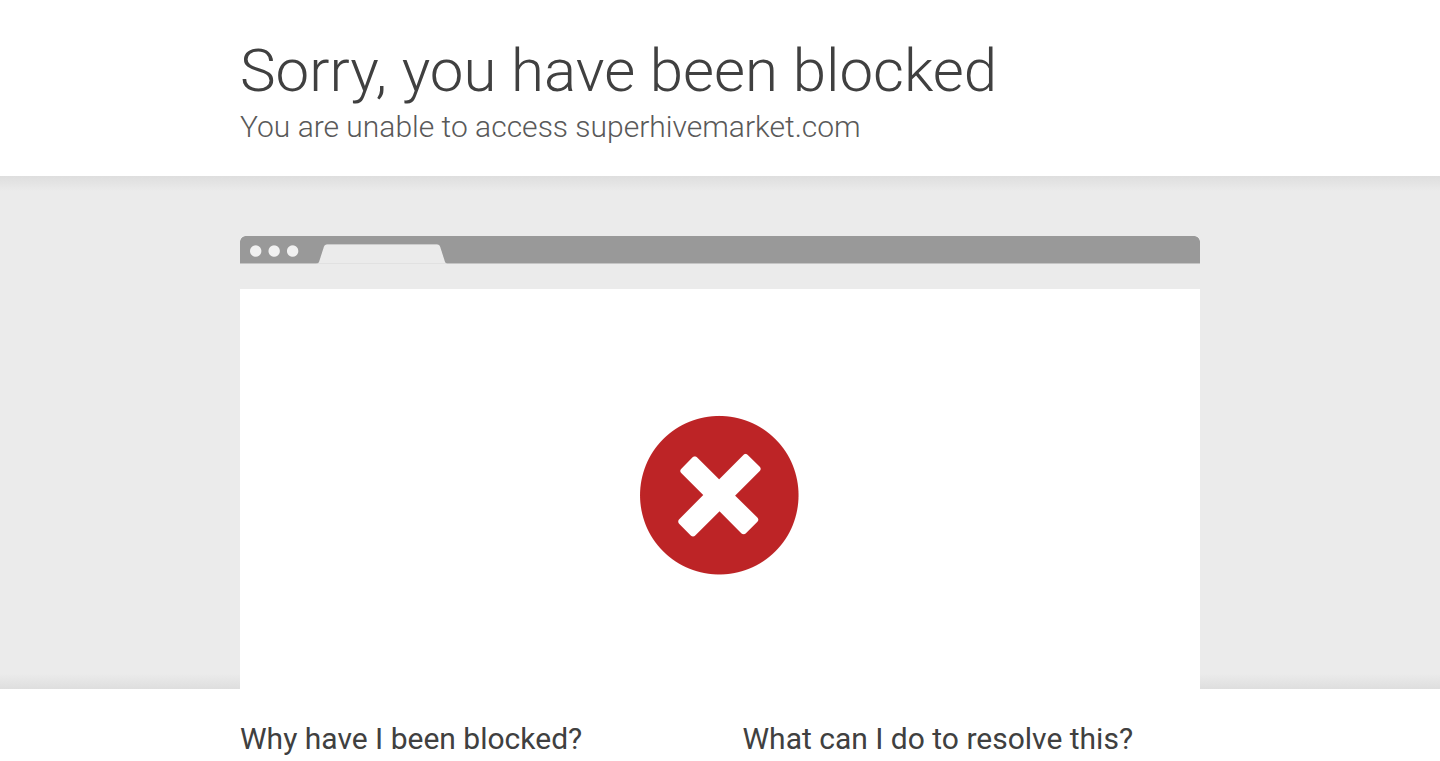
Author
Mrvolcano
Description
TexCraft is a Blender extension, built by a 17-year-old indie game developer, designed to streamline the process of transferring materials and textures from Blender to Unity. It tackles the common problem of complex and inefficient workflows when importing 3D models with textures. The extension offers features such as 142 texture bake types, atlas baking, channel packing, texture inverting, high-to-low poly baking, a custom Unity importer, automatic texture application, UDIM tile support, smart UV projection, and dynamic file path and naming. This simplifies the often tedious and time-consuming process of preparing 3D models for game engines, making it faster and more efficient for developers. So, this can save you a lot of time and frustration when working with 3D models.
Popularity
Points 1
Comments 1
What is this product?
TexCraft is essentially a bridge between Blender (a 3D modeling software) and Unity (a game engine). It automates and simplifies the process of creating and applying textures to 3D models so that they can be used inside games. It does this by providing tools to bake (or create) textures in many different ways, optimizing the textures for use in a game, and then importing them into Unity, along with a custom shader. The core innovation lies in its comprehensive feature set addressing common 3D workflow bottlenecks, such as baking multiple objects into a single texture to improve performance, and automatically applying baked textures to materials. So, this allows developers to create better looking games with less effort.
How to use it?
Developers can use TexCraft by installing the extension into Blender, then using its features to prepare their 3D models with optimized textures. The models, along with the baked textures, can then be exported and imported into Unity. TexCraft includes a custom importer that ensures the textures are correctly applied within the Unity engine. It also offers automation features like automatically applying textures and managing UDIM tiles. You'd use it when you're creating 3D models in Blender and need them to look good and perform well in a game built with Unity. For example, if you want to create a realistic environment for a game, TexCraft will make this process easier.
Product Core Function
· 142 Texture Bake Types: This allows developers to generate various types of textures (like diffuse, normal, specular, etc.) with precise control. It simplifies the creation of visually rich 3D models by providing a wide range of options to achieve different visual effects. So, this lets you create more detailed and realistic models.
· Atlas Baking / Bake Multiple Objects into One Texture: This helps developers optimize their game assets by combining multiple textures into a single texture sheet. This reduces the number of draw calls and improves game performance. So, your game will run faster and smoother.
· Channel Packing (Up to 4 Channels): This allows developers to pack different texture data (like roughness, metallic, and ambient occlusion) into the individual color channels of a single texture. This saves memory and reduces the number of textures needed. So, you can make your game run faster and use less memory.
· Invert Textures: Allows for quick modification of textures, for example, inverting a normal map. So, this offers more flexibility and control over the appearance of your models.
· Bake from High Poly to Low Poly: Allows developers to 'bake' details from a high-resolution model onto a lower-resolution model, creating the illusion of detail without the performance cost. So, you can have beautiful, detailed models that still run smoothly in your game.
· Unity Importer with Custom Shader Support: Provides a dedicated import tool for integrating models and textures directly into Unity, along with shader support, ensuring that the textures are correctly rendered. So, you get a smooth and integrated workflow between Blender and Unity.
· Auto-Apply Baked Textures to Materials: Automatically applies the generated textures to the appropriate materials within Unity, saving developers time and effort. So, this makes the import process much faster.
· Automatically Add UDIM Tiles Based on UV Coordinates: This simplifies the use of UDIM, a method for using high-resolution textures across multiple tiles, enabling detailed textures for complex models. So, this helps you create super-detailed models.
· Smart UV Projection (Detects Overlapping UVs or UVs Outside 0–1 Space): Helps developers avoid common UV mapping errors, ensuring correct texture application. So, this prevents texture issues and ensures your models look right.
· Dynamic File Paths and Naming: Provides control over the file structure and naming conventions, which helps maintain an organized workflow, particularly in large projects. So, this keeps your project organized and easy to manage.
Product Usage Case
· Indie Game Development: A developer creating a 3D game uses TexCraft to prepare assets for their game. They model a character in Blender, use the extension to bake textures with normal maps and ambient occlusion, and then import the model into Unity using the custom importer. So, this makes creating a game much easier.
· Level Design: A level designer uses TexCraft to create a detailed environment for a game. They create buildings and props in Blender, apply textures using the atlas baking feature, and import everything into Unity. So, this will help them optimize for the game's performance.
· 3D Model Prototyping: A developer quickly prototypes a 3D asset. They create a simple model in Blender and use TexCraft to quickly generate a basic texture set and import it into Unity, allowing for faster iteration and testing. So, it allows for very rapid prototyping in game development.
· Asset Store Creation: A 3D artist creating assets for sale in the Unity Asset Store uses TexCraft to efficiently prepare and optimize textures for their models, ensuring compatibility with various Unity projects. So, it will help artists deliver assets to a broader audience.
52
QuickSwitch: macOS Light/Dark Mode Toggle
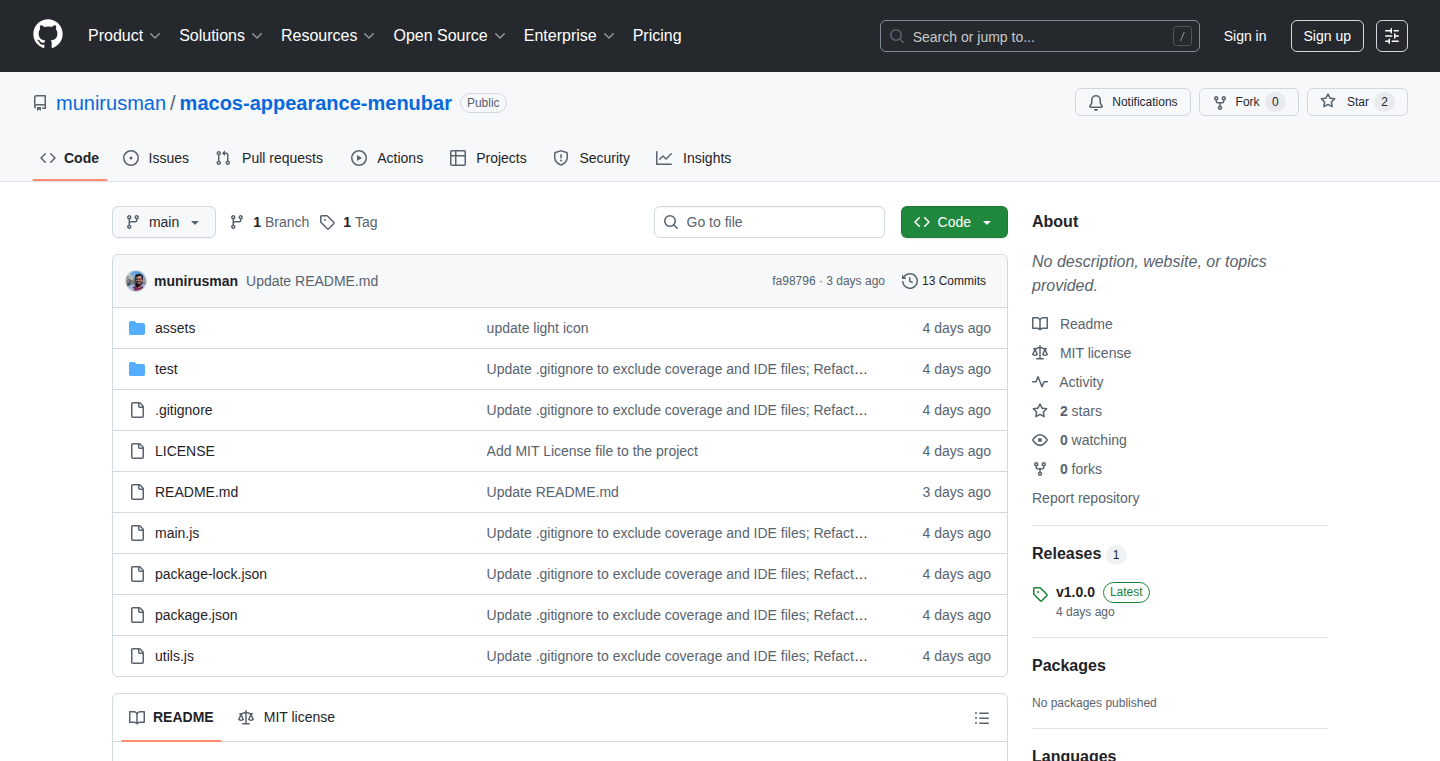
Author
munirusman
Description
A tiny macOS menu bar app that instantly switches between Light and Dark mode with a single click. It was created to solve the problem of manually switching between light and dark modes, which can be tedious. The app automates this process, saving time and improving the user experience. The core innovation lies in its simplicity and efficiency, utilizing minimal code to achieve a significant improvement in daily workflow. So, this is a quick and easy tool to manage your display settings, especially when you frequently change between light and dark modes throughout the day.
Popularity
Points 2
Comments 0
What is this product?
QuickSwitch is a macOS menu bar app that provides instant light and dark mode toggling. It's built with simplicity in mind, enabling users to switch display appearances with a single click. This means you don't need to navigate system settings repeatedly. The underlying technology likely uses system APIs to manipulate the macOS appearance setting. So, it simplifies a repetitive task by providing a quick access point directly in your menu bar.
How to use it?
Developers can use QuickSwitch by simply downloading and running the application. It integrates seamlessly into the macOS menu bar. There is no coding required to use it. For developers looking to incorporate similar functionality, the open-sourced code can provide a starting point, offering insights into how to interact with macOS appearance settings. It's useful for anyone who regularly switches between light and dark modes, such as developers, designers, or anyone working in varying light conditions. So, you just click the icon to switch modes!
Product Core Function
· Instant Mode Switching: The primary function is to toggle between light and dark modes with a single click. The value is that it eliminates the need to navigate system settings every time you want to change the display mode, which is a considerable time saver. Use case: When you want to quickly change the display mode to suit the ambient lighting or personal preference.
· Minimalist Design: The app's design is lightweight and unobtrusive, residing in the menu bar. The value is that it doesn't clutter the screen or demand significant system resources. Use case: Useful for users who value a clean and uncluttered desktop environment while still requiring easy access to light/dark mode settings.
· Open-Source Code: The code is open-sourced, providing a learning resource and potential for customization. The value is that it allows developers to understand how the app works, potentially modify it to their needs, and learn from the coding style of the project. Use case: Developers can learn from the project or contribute to the code for additional features, or use this project as a base for their own projects related to UI customization.
Product Usage Case
· Developer Workflow: A developer working on code during the day could use light mode for readability and then switch to dark mode at night to reduce eye strain. The tool streamlines this daily workflow. This improves developer productivity and reduces eye strain.
· Design Project: A designer working on a user interface could easily switch between light and dark mode versions of the design to see how it looks. The app allows for quick testing of designs in different settings. This enhances the efficiency of the design process.
· Presentation: Before a presentation, a user can quickly switch to dark mode to create a better experience for the audience. It enables you to customize display settings easily depending on the situation. This can improve the presentation experience and the audience's visual comfort.
53
Sweep: Intelligent Code Navigation & Autocompletion for JetBrains IDEs
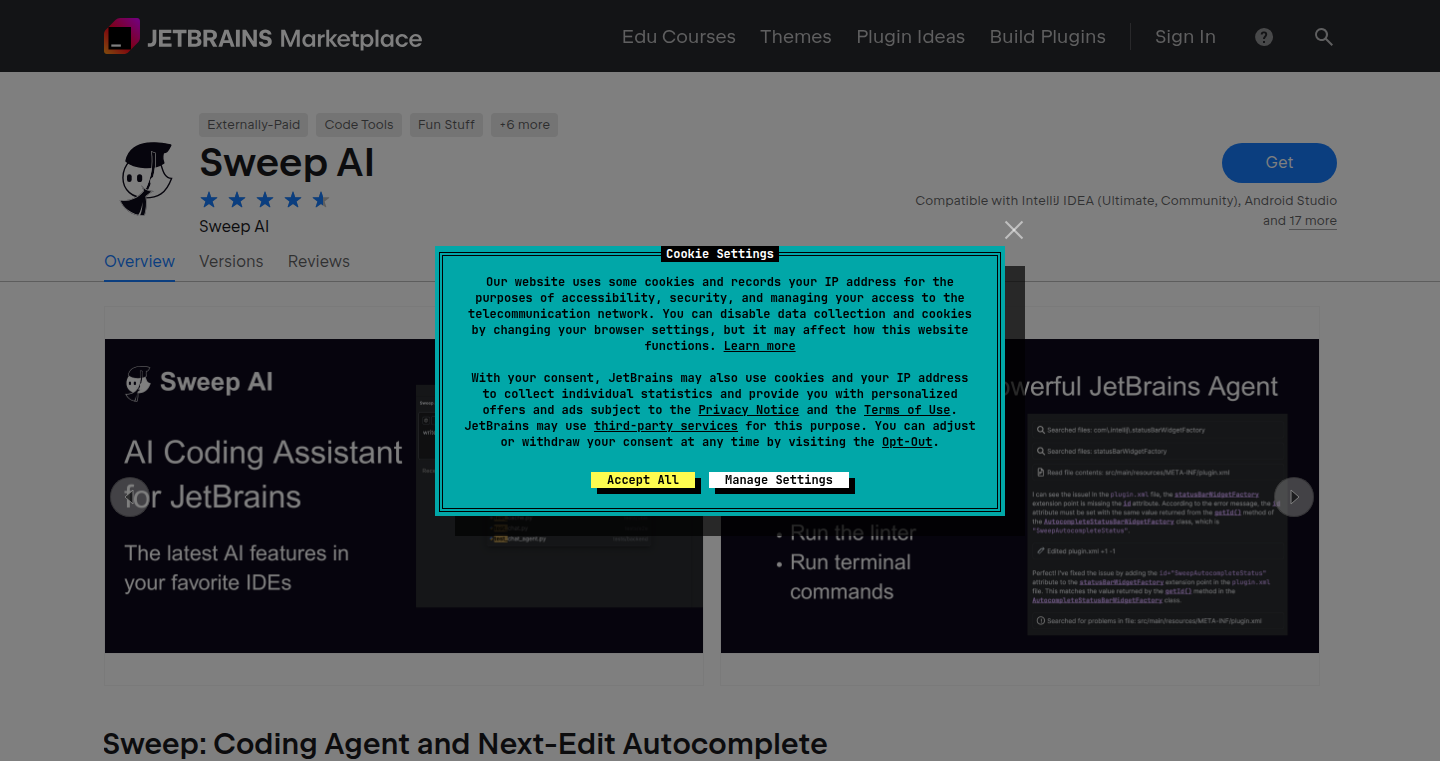
Author
williamzeng0
Description
Sweep is a plugin for JetBrains IDEs (like IntelliJ IDEA, PyCharm) that offers a smarter way to navigate and write code. It's essentially a custom tab model with autocomplete capabilities, similar to Cursor or Windsurf, but specifically tailored for these popular IDEs. The core innovation lies in its deep integration with the IDE, allowing it to understand your code context far better than generic autocomplete tools. It's lightning fast (around 200ms for most requests) and understands your recent changes and the entire codebase. So, it can help you write code faster and more accurately.
Popularity
Points 2
Comments 0
What is this product?
Sweep is an intelligent code completion and navigation tool built as a plugin for JetBrains IDEs. It leverages the IDE’s internal knowledge of your code, including its structure and definitions. Unlike generic autocomplete systems that might only analyze a small section of your code, Sweep uses the IDE's code graph and index to instantly understand your entire project. This allows Sweep to make extremely accurate suggestions. Moreover, Sweep includes a coding agent that is optimized for speed and performance. This agent assists in code generation and modification. So, this gives you a better, faster, and more accurate coding experience.
How to use it?
Developers can install Sweep directly from the JetBrains marketplace within their preferred IDE. Once installed, Sweep will enhance the autocomplete functionality and code navigation capabilities. As you code, it will offer suggestions based on the context of your project and your recent changes. You can also use the integrated coding agent to help generate or modify code. This means you can focus on the bigger picture rather than getting bogged down in the details. You just write code, and Sweep helps you write it better and faster.
Product Core Function
· Intelligent Autocomplete: This provides context-aware code suggestions that consider your recent changes and the entire codebase. This is valuable because it reduces coding time and minimizes errors. It is applicable in all coding scenarios across different programming languages and frameworks.
· Full-Codebase Context Awareness: Sweep understands the relationships between different parts of your code. When you're writing code, it knows about all the definitions and references across your entire project, not just the current file. This allows it to give more relevant suggestions. This is invaluable for large projects where you often need to navigate between different code files.
· Fast Performance (200ms P50 latency): Sweep is designed to be very fast, with suggestions coming almost instantly. This means it won't slow down your coding workflow. It's useful when you want to stay in the flow without waiting for suggestions.
· IDE-Integrated Code Graph Access: Sweep can tap into the IDE's internal code graph and index to understand your project better. It looks up definitions and references automatically. It gives more accurate autocompletion and helps you navigate the code better.
· Coding Agent: Includes a coding agent to help with code generation, modification, and other coding tasks. The agent works quickly and efficiently. Helpful if you want to quickly make code changes or generate repetitive code blocks.
Product Usage Case
· Code Completion: Developers can write code much faster and with fewer errors. When a developer starts typing a function name, Sweep will suggest the correct parameters and the appropriate way to use it. This saves time and ensures the code is more accurate.
· Code Navigation: It helps developers quickly jump to definitions, references, and usages of variables and functions, by using the IDE’s code graph. For example, when debugging, a developer can quickly find the original definition of a function.
· Large Project Codebases: In large, complex projects, Sweep helps developers keep track of all the different parts of the code. It provides context-aware suggestions, making it easier to understand and modify the code.
· Refactoring and Code Maintenance: Helps to refactor and maintain code with greater ease. For example, when renaming a variable, it'll make sure the change is reflected across the entire codebase quickly and without breaking anything. It saves time and improves the codebase's overall quality.
54
Transaction Rule Engine: Budgeting with Email-Like Filters
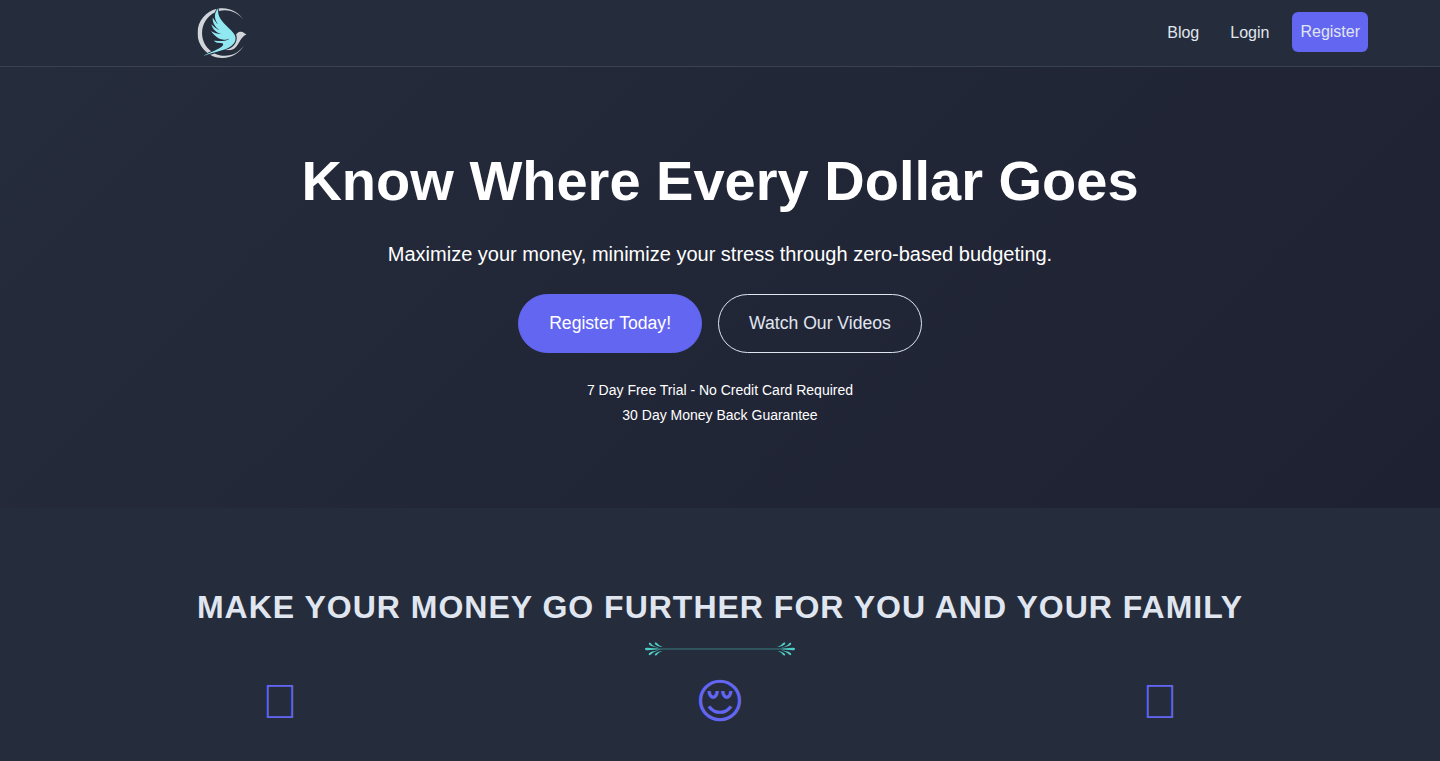
Author
maccheroncini
Description
This project is a personal finance app that automates zero-based budgeting. It allows users to create rules, similar to email filters, to automatically categorize transactions. The innovative aspect is the use of familiar email rule syntax to simplify complex budgeting tasks, combined with a 'coach mode' for rapid onboarding. This directly addresses the problem of tedious manual categorization and the slow learning curve associated with zero-based budgeting.
Popularity
Points 2
Comments 0
What is this product?
This app helps you manage your money by letting you set up rules, just like you do in your email, to automatically sort your transactions. It's designed for zero-based budgeting, meaning every dollar gets a job. The cool part is that it uses rules you create to automatically assign each transaction to a specific budget category. This way, you don't have to manually sort every single transaction. It also sends you an email summary daily, keeping you informed about what's been categorized and what still needs your attention. Plus, it has a "coach mode" that instantly shows you budgeting data from the past, so you can understand where your money goes much faster. So this is useful because it saves time and makes it easier to understand and control your spending.
How to use it?
You can use this app by connecting it to your bank accounts (although it’s not explicitly stated, this is the implied technical aspect). Then, you define rules based on transaction descriptions and amounts. For example, you can create a rule that says, "If a transaction contains 'Starbucks', assign it to the 'Coffee' category." The app will then automatically apply these rules to your transactions. You'll get daily email updates showing you which transactions were categorized and which ones still need your attention. This allows you to integrate it into your existing financial management workflow and use existing budgeting habits. You don't need to be a technical expert to use this, making it accessible to everyone.
Product Core Function
· Rule-Based Transaction Categorization: This allows users to create custom rules to automatically assign transactions to specific budget categories. This is a key feature because it eliminates the need for manual categorization, saving time and effort. So this is useful if you want to automatically sort your transactions.
· Email-Based Rule Configuration: Users can set up rules using a syntax similar to email filters, making the interface intuitive and easy to learn, even for those without technical backgrounds. So this is useful if you find traditional budgeting apps difficult to use.
· Daily Email Summary: The app sends a daily email summarizing the categorized transactions and the transactions that require manual review. This helps users stay informed and in control of their budget, without having to manually check the app every day. So this is useful because it provides a quick overview of your spending and how your budget is doing.
· Coach Mode: This feature allows new users to quickly understand their spending patterns by creating historical budgets and assigning transactions. This addresses the "cold start problem" in budgeting, helping users get insights faster. So this is useful if you want to understand your spending patterns more quickly.
Product Usage Case
· Automated Budgeting for Coffee Expenses: A user creates a rule that categorizes all transactions containing "Starbucks" under their "Coffee" budget. This ensures coffee purchases are automatically tracked, eliminating manual effort and providing clearer insights into coffee spending. So this is useful if you buy a lot of coffee.
· Rule-Based Travel Expense Tracking: A user creates a rule to categorize all transactions including "Delta Airlines" or "Airbnb" to their "Travel" budget. This feature automatically categorizes these expenses, ensuring precise tracking of travel-related spending. So this is useful if you travel frequently.
· Coach Mode for Quick Insights: A new user activates the "coach mode" and instantly visualizes their past two months' spending, understanding how their funds are allocated to different budget categories without having to manually enter historical data. So this is useful if you’re new to budgeting and want a jumpstart.
55
Weatherflip: Global Weather Explorer
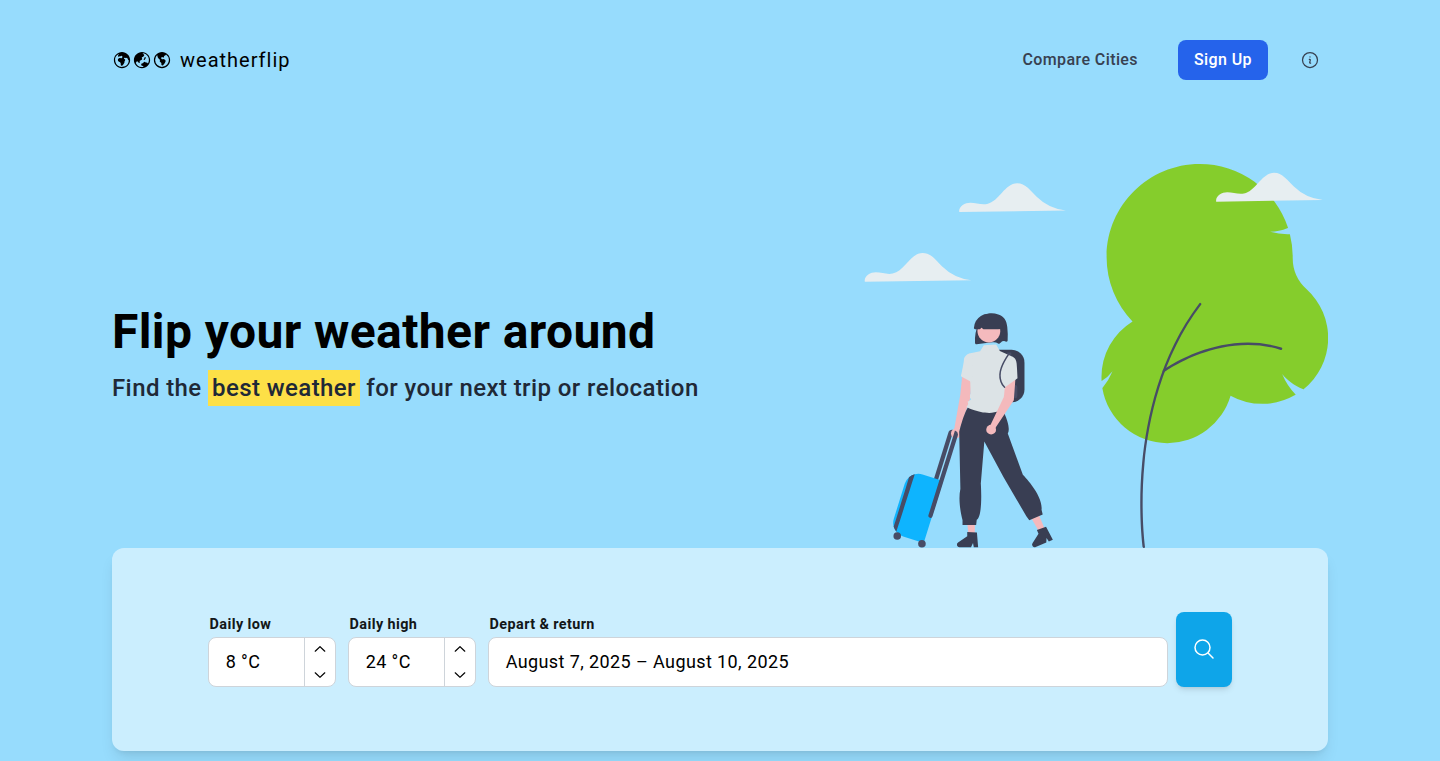
Author
pppone
Description
Weatherflip is a tool that helps you find locations around the world with the weather you desire, either right now or in the future. It leverages historical weather data and short-term forecasts from yr.no, updated daily. The core innovation lies in its ability to analyze and compare weather conditions across different geographical locations, answering the fundamental question: 'Where's the weather I want?' It tackles the common problem of planning trips or relocating based on preferred weather conditions.
Popularity
Points 2
Comments 0
What is this product?
Weatherflip works by collecting and analyzing weather data from yr.no (a Norwegian Meteorological Institute service). Think of it as a super-powered weather search engine. Instead of just telling you the weather in one place, it looks at the weather in many places and tells you where you can find the kind of weather you're looking for. This innovation goes beyond basic weather forecasts and enables users to find specific conditions across the globe, making it unique in its ability to connect weather desires with suitable locations. So, it's useful for anyone planning a trip or a life change that considers weather.
How to use it?
You can use Weatherflip to find places with specific temperatures, sunshine levels, or even just a lack of rain. You might use it to plan a vacation to a sunny beach, find a city with mild winters, or simply satisfy your curiosity about weather patterns around the globe. It's easy to use; you give it your weather preferences and it shows you the best matches. It's a web application, so access is via a web browser on your computer or phone. So, you can use this to find your dream weather anywhere, anytime.
Product Core Function
· Weather Data Aggregation: Weatherflip gathers historical and forecast data from yr.no. Value: Providing a single source for global weather information, making it easy to compare conditions. Application: Planning trips based on historical and predicted weather patterns, helping you avoid unfavorable weather.
· Weather Condition Filtering: Users can specify desired weather parameters (temperature, sunshine, rain, etc.). Value: Enables precise filtering for specific weather conditions. Application: Find locations that meet individual preferences, such as planning a trip to a warm destination with minimal rain.
· Geographical Comparison: The system compares weather data across different locations globally. Value: Allows users to find the best matches for their desired weather. Application: Determine which places around the world currently, or in the future, have the weather someone is seeking.
· Daily Data Updates: The data is updated daily to provide the most current weather information. Value: Ensuring the accuracy and relevance of the weather data provided. Application: Reliable weather planning; whether it be the same day or weeks away
Product Usage Case
· Vacation Planning: A user wants to find a sunny location for their summer vacation. They use Weatherflip to filter for high temperatures and sunshine hours during the months of July and August, easily identifying destinations that match these criteria.
· Relocation Decision: Someone is considering a move and wants to find a location with mild winters. They use Weatherflip to analyze historical temperature data and find the locations around the world that have a warm climate. They can narrow the search even further by excluding certain conditions.
· Remote Work Lifestyle: A digital nomad wants to find a location with stable weather, suitable for working outdoors. They use Weatherflip to identify regions with consistent sunshine and low rainfall to optimize their work environment.
56
AI-Orchestrated Software Generation
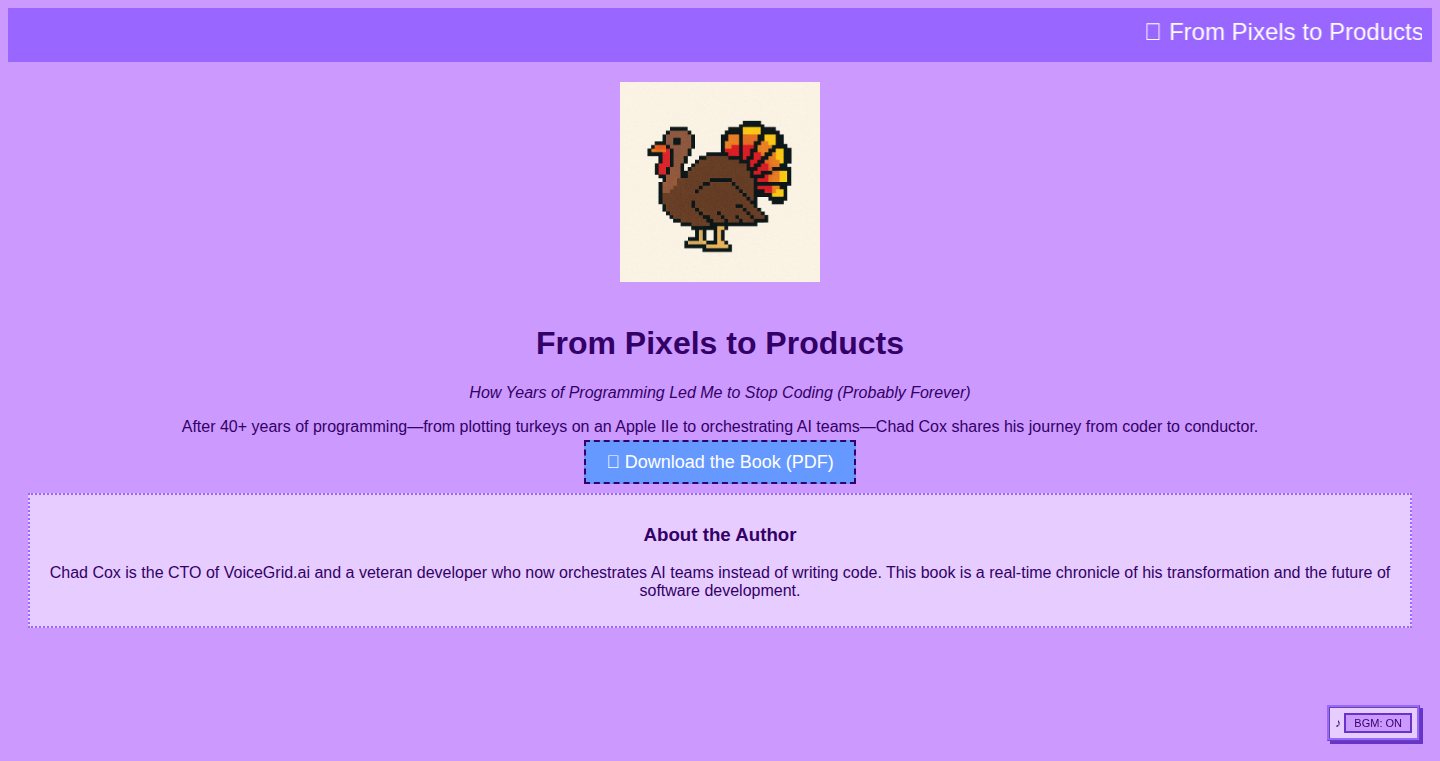
Author
rangerchaz
Description
This project represents a radical shift in software development. The author, after decades of coding experience, has stopped writing code directly. Instead, they're using AI systems to generate software automatically. The innovation lies in leveraging the capabilities of AI to orchestrate the entire software development lifecycle, potentially automating code creation, testing, and deployment. This approach aims to dramatically increase development speed and efficiency, shifting the focus from writing code to managing AI-driven processes. So this potentially frees up developers from tedious coding tasks and lets them focus on the big picture.
Popularity
Points 2
Comments 0
What is this product?
This is a system where AI takes over the core task of coding. The author provides instructions, requirements, or specifications, and AI tools generate the code. The innovation here is not just using AI for code completion or snippets, but for the entire software creation process. It's about using AI as a primary development tool. This leverages various AI models (like LLMs, code generators) in a coordinated manner to build complete software solutions. So, it's like having a team of AI programmers working for you.
How to use it?
Developers would interact with this system by providing clear specifications of the desired software. This could be in the form of natural language descriptions, diagrams, or even existing code snippets. The AI then translates these specifications into functioning code, which can then be tested, refined, and deployed. The integration could involve using APIs, command-line tools, or a user interface that allows you to define your software, and the system generates it. So, you can describe what you want, and the system builds it for you, saving you time and effort.
Product Core Function
· Automated Code Generation: The core function is the ability to generate code from high-level specifications. This enables developers to quickly prototype and iterate on ideas without spending hours writing boilerplate code. This is valuable because it lets you get working software up and running much faster, reducing development time and costs.
· AI-Powered Debugging: The AI system can potentially identify and fix bugs in the generated code. This automated debugging process reduces the time developers spend troubleshooting and resolving errors. This is helpful because it automatically fixes many of your coding mistakes, saving you a lot of debugging time.
· Code Optimization: The AI can optimize the generated code for performance, efficiency, and maintainability. This is valuable because it produces better-performing and easier-to-manage code.
· Rapid Prototyping: The ability to quickly generate code allows developers to create working prototypes in a fraction of the time. This accelerates the feedback loop and allows for quicker validation of ideas. So it lets you test out new software ideas very fast, which helps you make sure your idea is good before investing more time and money.
Product Usage Case
· Generating a Simple Web Application: A developer provides a description of a web application with specific features, like a to-do list. The AI generates the HTML, CSS, and JavaScript code, reducing the need for manual coding. This helps because you get a functioning website without having to write all the code yourself.
· Building API Clients: Given an API specification, the AI generates code for interacting with the API. Developers can quickly create clients without manually writing all the API call logic. This allows you to easily connect your software with other online services.
· Creating Data Analysis Scripts: The AI generates Python or R scripts to analyze data based on a provided data description and desired outcomes. Data scientists can focus on analysis rather than coding. This lets you focus on understanding your data, instead of spending all your time trying to write code to get it.
57
Postiz: Social Media Automation with n8n Integration
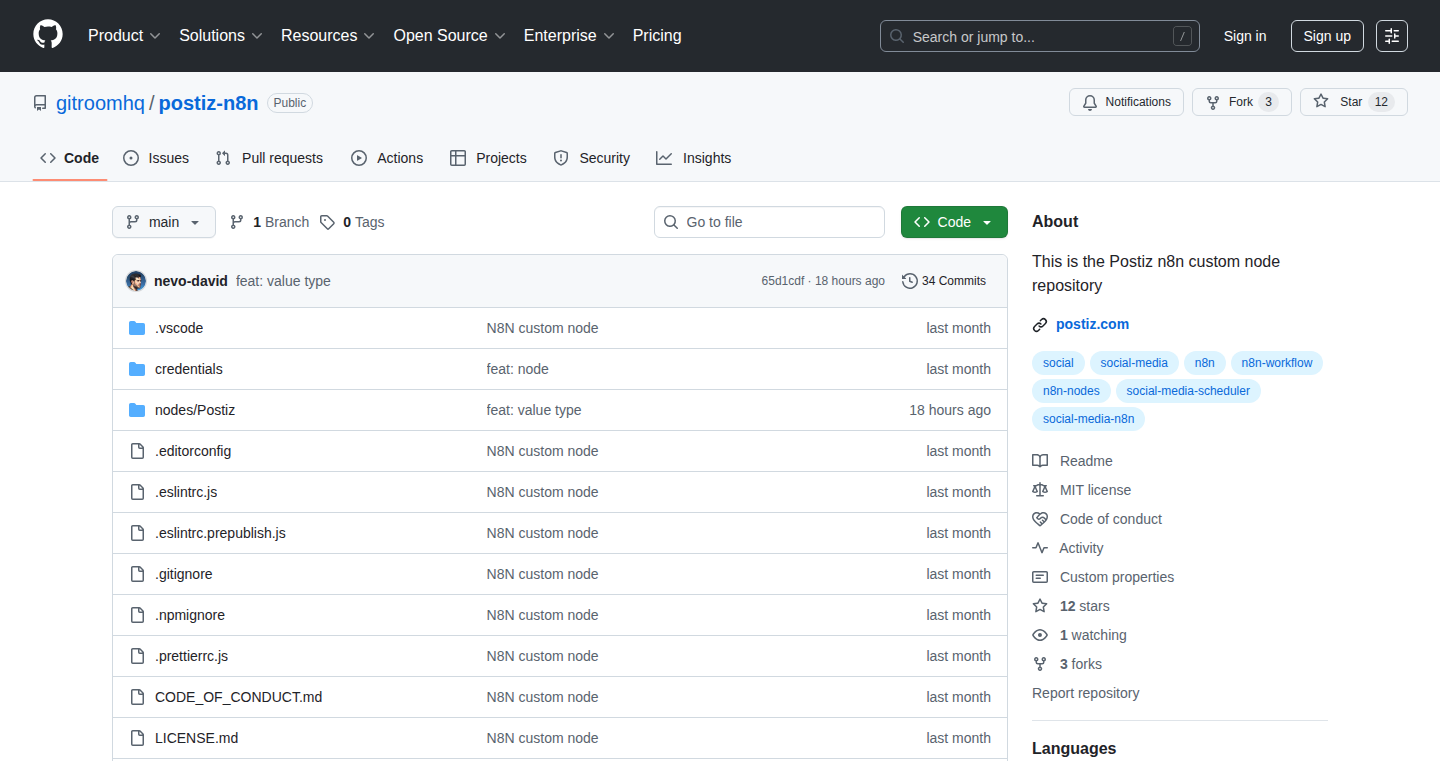
Author
nevodavid10
Description
Postiz automates social media posting by integrating with n8n, a powerful workflow automation tool. It allows users to create and schedule social media posts from various sources, making content creation and distribution much more efficient. The core innovation lies in leveraging n8n's versatility to connect Postiz to different data sources and social media platforms, solving the common problem of tedious manual posting.
Popularity
Points 2
Comments 0
What is this product?
Postiz is a tool that simplifies your social media workflow. It works by connecting to n8n, a software that lets you automate tasks. With Postiz, you can automatically post to different social media platforms by setting up workflows that pull content from various sources like websites, databases, or spreadsheets. The cool part is that you can customize these workflows to fit your specific needs. So, instead of manually posting, you can automate it.
How to use it?
Developers can use Postiz by setting up workflows in n8n. They would first connect Postiz to their social media accounts. Then, they can create workflows to pull content from sources like RSS feeds, APIs, or even manually entered data. These workflows can be scheduled to automatically post at specific times. Think of it as creating a digital assistant that handles your social media posting. You can also integrate Postiz into other projects that require social media integration via n8n's flexible API.
Product Core Function
· Automated Content Sourcing: Postiz can be configured to fetch content from a variety of sources, such as RSS feeds or APIs, automatically. This is great because it means you don't have to manually find content to post. So, you save time.
· Workflow Automation with n8n: It leverages the power of n8n to create complex workflows. This allows you to customize the content and scheduling of your posts based on your specific needs. This means you have more control and flexibility over your social media strategy.
· Cross-Platform Posting: Postiz supports posting to multiple social media platforms. This simplifies the process of reaching a wider audience. You can manage all your posts from one place.
· Scheduling and Time Management: You can schedule your posts to go live at specific times. This helps you reach your audience when they are most active. Thus, you can better manage your time and optimize for audience engagement.
· Integration with Data Sources: You can integrate it with various data sources like databases and spreadsheets. This means you can pull content from anywhere you need to. That makes the workflow more customizable and flexible.
Product Usage Case
· Content Curation for Bloggers: A blogger can use Postiz to automatically share new blog posts on multiple social media platforms. They would set up a workflow in n8n that detects new blog posts and then creates and schedules social media updates. So, they save time and effort.
· E-commerce Product Promotion: An e-commerce business can use Postiz to automatically share new product listings on their social media channels. They can integrate it with their product database and schedule posts promoting new items. This helps them reach more customers and increase sales.
· News Aggregation and Sharing: A news website can use Postiz to automatically share news articles from their website on social media. They set up workflows to get the latest articles to push to each social network. Thus, increasing traffic and engagement on the website.
· Project Updates and Announcements: Software developers can integrate Postiz with their project management tools (e.g., GitHub) to automatically share updates and announcements on social media. This keeps the community informed. It also encourages community participation.
· Marketing Campaign Automation: A marketer can use Postiz to automate different marketing campaigns. Using specific keywords or trends, content related to that can be automatically curated and shared. This automates and streamlines promotional campaigns.
58
ReplyFast: Instant AI Email Responder
Author
skyzouw
Description
ReplyFast is a lightweight AI tool designed to generate email replies instantly, in your preferred tone, with a single click. The core innovation lies in its simplicity and speed. It sidesteps the complexities of full inbox integration or over-engineered solutions, offering a focused way to generate email responses quickly. It leverages AI to understand the context of the email and generate appropriate replies, saving users valuable time. It focuses on providing quick responses that sound natural. Instead of integrating with an inbox, users simply paste the email text, select the desired tone, and click to generate a reply, which they then copy and paste into their email client. So this is for anyone who wants to quickly generate high-quality email replies without having to spend too much time on them.
Popularity
Points 1
Comments 1
What is this product?
ReplyFast leverages the power of AI to understand the content of an email and generate relevant responses. The core technology uses a natural language processing (NLP) model, likely built on a large language model (LLM) like GPT (though the specific model isn't disclosed), to analyze the input email. Then it generates an email reply based on the selected tone. The innovation is its focused and fast approach, avoiding complex integrations and offering a user-friendly interface that focuses on simplicity, speed and ease of use. This simplifies the process of responding to emails. It also improves productivity by saving users time. This is particularly useful for individuals and businesses that receive a high volume of email. So this can help you quickly reply to emails by giving you a reply without complicated steps.
How to use it?
Developers can use ReplyFast by visiting the website and pasting email content into the input field. They select a tone (friendly, neutral, formal, etc.) and click the “ReplyFast” button. The generated reply is ready to be copied and pasted into the user's email client. The tool is designed for rapid prototyping and quick feedback. It is easy to integrate into development workflows that involve email communication and is valuable for time-saving in email processing. So you can use it in any scenario where you need to reply to an email quickly. You can copy and paste into your existing email client such as Gmail or Outlook.
Product Core Function
· AI-Powered Email Response Generation: The core function is the AI engine that analyzes the input email and generates a suitable response. It understands the email's content and creates a relevant reply. So this gives you a pre-written reply to your email, saving you time.
· Tone Selection: Allows users to specify the tone of the reply (friendly, neutral, formal). This customization makes the response sound more natural and fitting for the recipient. So this lets you customize your reply according to the situation, making it more personal.
· One-Click Reply: Generates a ready-to-send email reply with a single click, streamlining the response process. This is simple and fast. So this helps you respond to emails quickly.
· No Sign-up or Integration: Operates without requiring user accounts or connecting to email inboxes, keeping the process simple and privacy-focused. So this protects your data privacy while still providing fast email response.
Product Usage Case
· Freelancers can use ReplyFast to quickly respond to client inquiries, project updates, and follow-up emails, saving time on administrative tasks. So it helps freelancers reply to emails, saving time.
· Startup founders can use it to efficiently manage their email communication, including initial outreach, investor updates, and team communication. So it helps startup founders manage their emails efficiently.
· Indie hackers can use it for all sorts of email correspondence. So this is useful for those who handle emails daily.
59
CRequest: The HTTP Detective
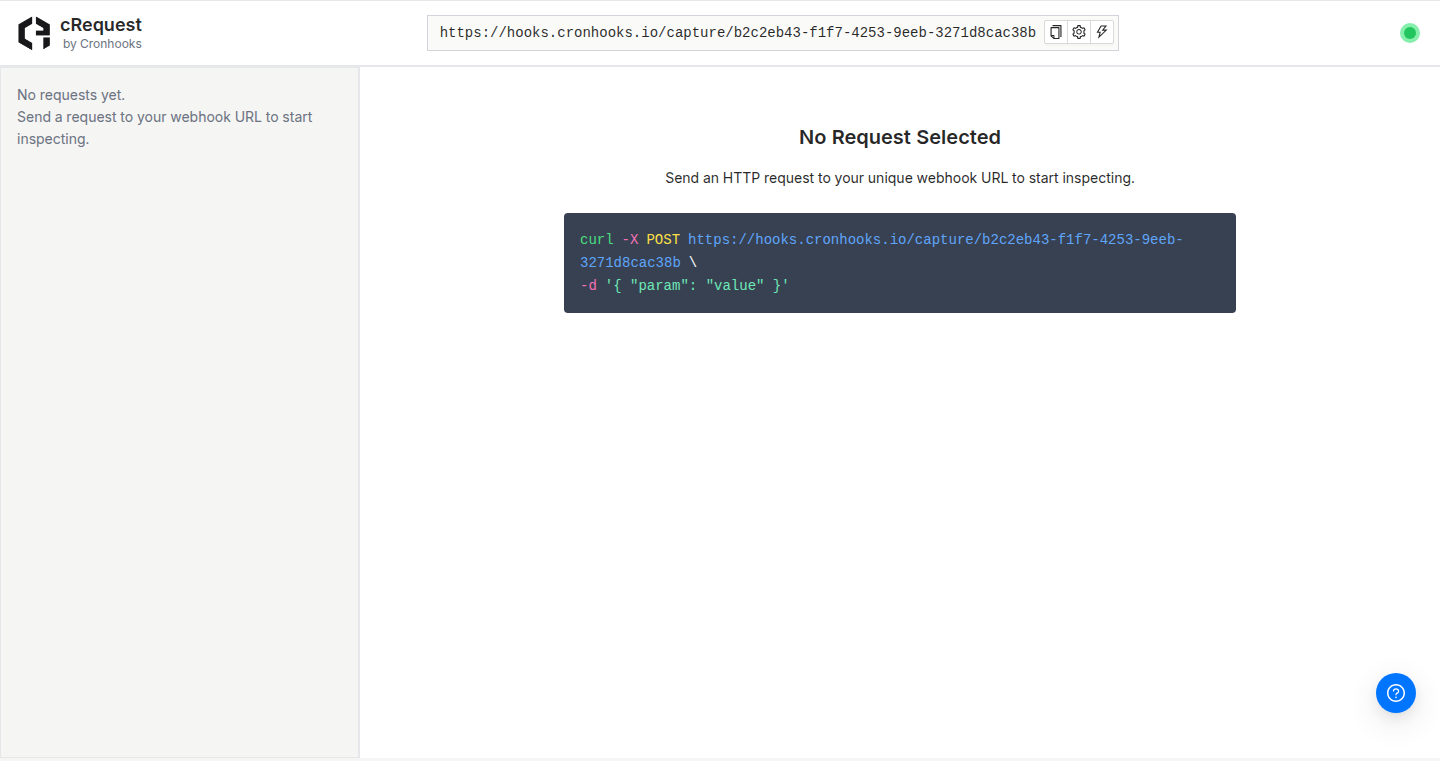
Author
mrameezraja
Description
CRequest is a command-line tool designed for inspecting HTTP requests and responses. It allows developers to easily view detailed information about web traffic, including headers, body content, and timings. The innovative aspect lies in its simplicity and focus on clear presentation of data, making it a valuable tool for debugging and understanding web applications, effectively acting as a 'detective' for HTTP interactions.
Popularity
Points 2
Comments 0
What is this product?
CRequest is a lightweight, terminal-based program that sits between your computer and the web server. It captures and displays everything that goes back and forth during a web interaction. Instead of cryptic logs, it presents the information in an easy-to-read format. Its innovation is its ability to quickly pinpoint problems in communication, like unexpected data or slow response times. So, if you're a developer, it's like having a magnifying glass for your web traffic.
How to use it?
Developers use CRequest by simply running the tool in their terminal and pointing it at a website. For instance, if you're building a web application, you can use it to see exactly what data is being sent to the server and what the server is sending back. It's often used alongside tools like `curl` or `wget`, or integrated into scripting workflows. You can also use environment variables to configure it easily. So, you can easily integrate this into your development process to understand network traffic without complex configuration.
Product Core Function
· Request and Response Header Inspection: Displays the HTTP headers of both requests and responses, allowing developers to analyze metadata like content type, cookies, and cache control settings. This helps in understanding how the server is interpreting the client's requests and how the client is handling the server's responses. So this helps you diagnose issues related to caching, authentication, and content delivery.
· Body Content Display: Shows the content of the request and response bodies, whether it’s JSON, HTML, or any other data format. This feature is critical for debugging data transfer issues and understanding what data is being exchanged. So this is like looking directly at the data your app is sending and receiving, making it easy to find problems with data formats or content.
· Timing Metrics: Measures and displays various timing metrics, like connection time, DNS lookup time, and overall response time. This allows developers to pinpoint performance bottlenecks and optimize web application speed. So this lets you see where your application is spending its time – identifying slow connections or server responses.
· Simplified Output Format: Presents the data in a clean, easy-to-read format in the terminal. This reduces the cognitive load for developers, allowing them to quickly grasp the relevant information. So you get a readable and organized view of your web traffic, making it easier to spot errors and inefficiencies.
Product Usage Case
· Debugging API Interactions: A developer building a mobile app using a REST API notices unexpected behavior. Using CRequest, they can inspect the HTTP requests and responses to see the exact data being sent and received, and identify any discrepancies between the expected and actual data. So, you can debug API problems by looking at the details of the data transfer.
· Analyzing Web Application Performance: A web developer notices slow page load times. They use CRequest to analyze the HTTP requests and responses for the page, identifying slow DNS lookups, long connection times, or slow server responses. This information helps them to optimize the website for better performance. So, you can easily spot performance bottlenecks in your web application.
· Troubleshooting Authentication Issues: A developer struggles to get their application to successfully authenticate with a server. They use CRequest to inspect the HTTP headers, looking at cookies and authentication tokens to confirm whether the authentication process is working as expected. So, you can quickly troubleshoot authentication and authorization issues by examining the headers.
· Monitoring Webhooks: A system administrator is trying to debug why a webhook isn't being delivered properly. They can use CRequest to inspect the requests made to the webhook endpoint, ensuring the payload is formatted correctly and the server is sending the expected responses. So, you can easily verify that your webhooks are being received correctly.
60
OpenAPI-TypeScript-server: Automating Server Code Generation
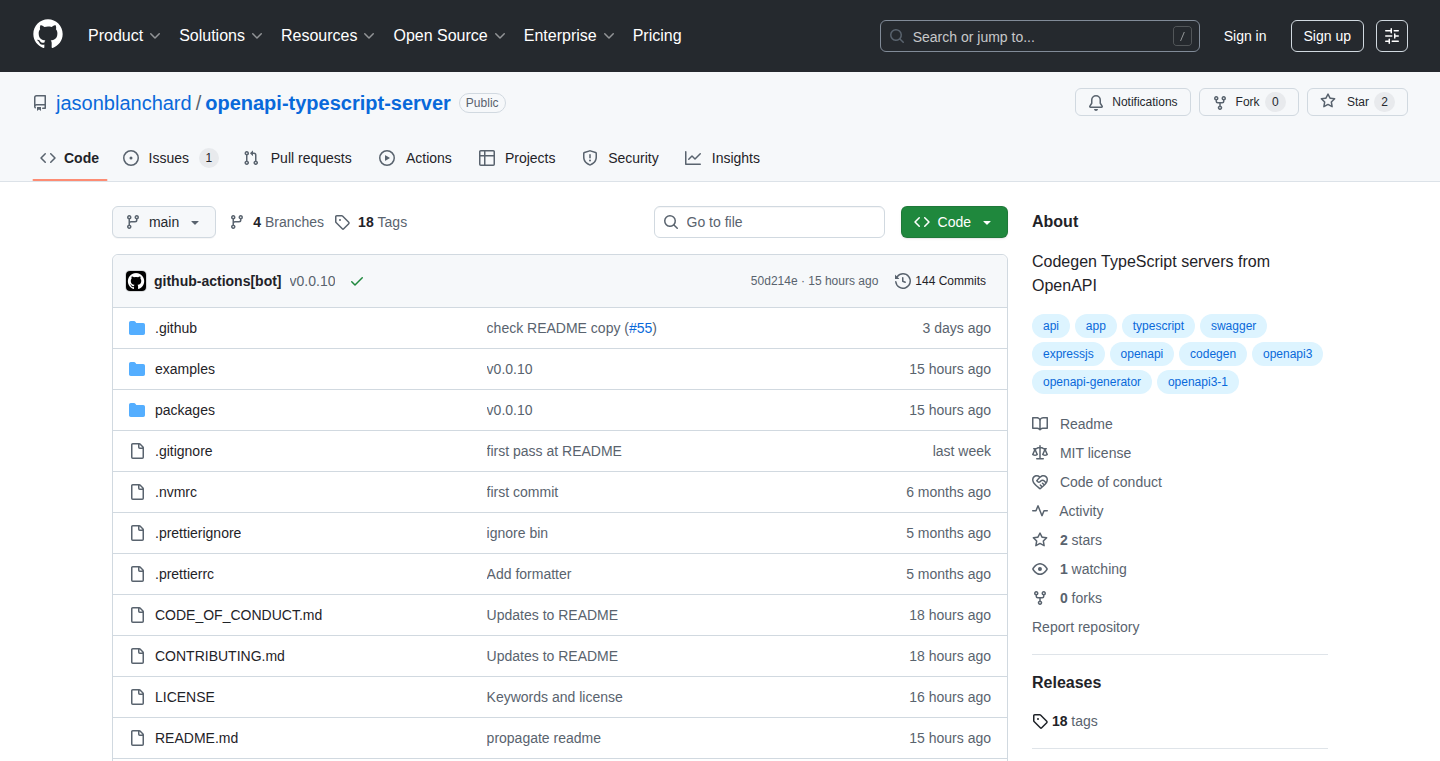
Author
aboutblank
Description
This project generates TypeScript server code directly from an OpenAPI specification (a standard way to describe APIs). It aims to streamline the development process by automatically creating server-side code based on the API definition. The innovative aspect lies in its focus on TypeScript and node.js, addressing the specific needs of developers in this ecosystem who want to leverage the benefits of schema-first development (defining your API's structure first) similar to gRPC (a framework for building APIs). It also anticipates the importance of API definitions in the age of AI coding assistants. So this is a good way to speed up the development of APIs.
Popularity
Points 2
Comments 0
What is this product?
This is a tool that takes your OpenAPI (a blueprint of your API, describing how it works, what data it uses, etc.) and automatically creates a TypeScript server (the backend code that handles requests). It's built for node.js environments. The core innovation is making the development process faster and more reliable by translating your API description into working code, especially for developers using TypeScript. So this means faster API development and fewer errors. Also, the creator suggests using this tool to better integrate with AI coding tools.
How to use it?
Developers use this by providing their OpenAPI specification file. The tool then generates the corresponding TypeScript server code. This code can be easily integrated into a node.js project. Imagine defining your API’s structure in a YAML or JSON file (the OpenAPI spec) and then, with a single command, having the server code ready to go. So you can focus on the business logic instead of boilerplate code.
Product Core Function
· Code Generation: Automatically generates server-side TypeScript code based on an OpenAPI specification. This is a key feature, as it saves developers time and effort by eliminating the need to write repetitive code manually. So this reduces development time and increases the consistency of your API implementations.
· TypeScript Support: Specifically targets TypeScript, a superset of JavaScript, providing strong typing and other features that improve code quality and maintainability. This is beneficial for developers who prefer the type-safety and organization that TypeScript provides. So it helps to ensure more reliable and maintainable code.
· Schema-First Development: Encourages schema-first API development, meaning you define your API's structure (using OpenAPI) before writing the actual code. This approach promotes consistency and reduces the chances of errors. So this makes the API design more reliable.
· node.js Integration: Designed to work seamlessly with node.js, a popular JavaScript runtime environment for building server-side applications. This makes it easy for developers using node.js to incorporate the generated code into their existing projects. So this facilitates faster development and smooth integration into existing node.js projects.
Product Usage Case
· API Development in Web Applications: Building a web application that requires a backend API. Instead of manually writing the server code, a developer could define the API using OpenAPI, and this tool would generate the TypeScript server, saving significant development time. So this helps you quickly build a backend for web apps.
· Microservices Architecture: Implementing a microservices architecture where each service exposes its API. Using this tool, the developer can quickly generate server code for each microservice based on its OpenAPI specification. So this accelerates the development of individual microservices and simplifies API management.
· Integration with Existing API Ecosystems: Integrating with existing API ecosystems. If your company already uses OpenAPI to define its APIs, this tool can be used to quickly generate server code in TypeScript, streamlining the adoption of TypeScript and node.js. So this allows you to easily adopt new technologies and frameworks, and seamlessly integrate with existing tools.
· Use with AI coding tools: Because the developer defines the API first, the tool can provide a better way to communicate the information to AI coding tools, thus accelerating the value of these tools.
61
QuietPrompt: Your Local-First AI Coding Companion
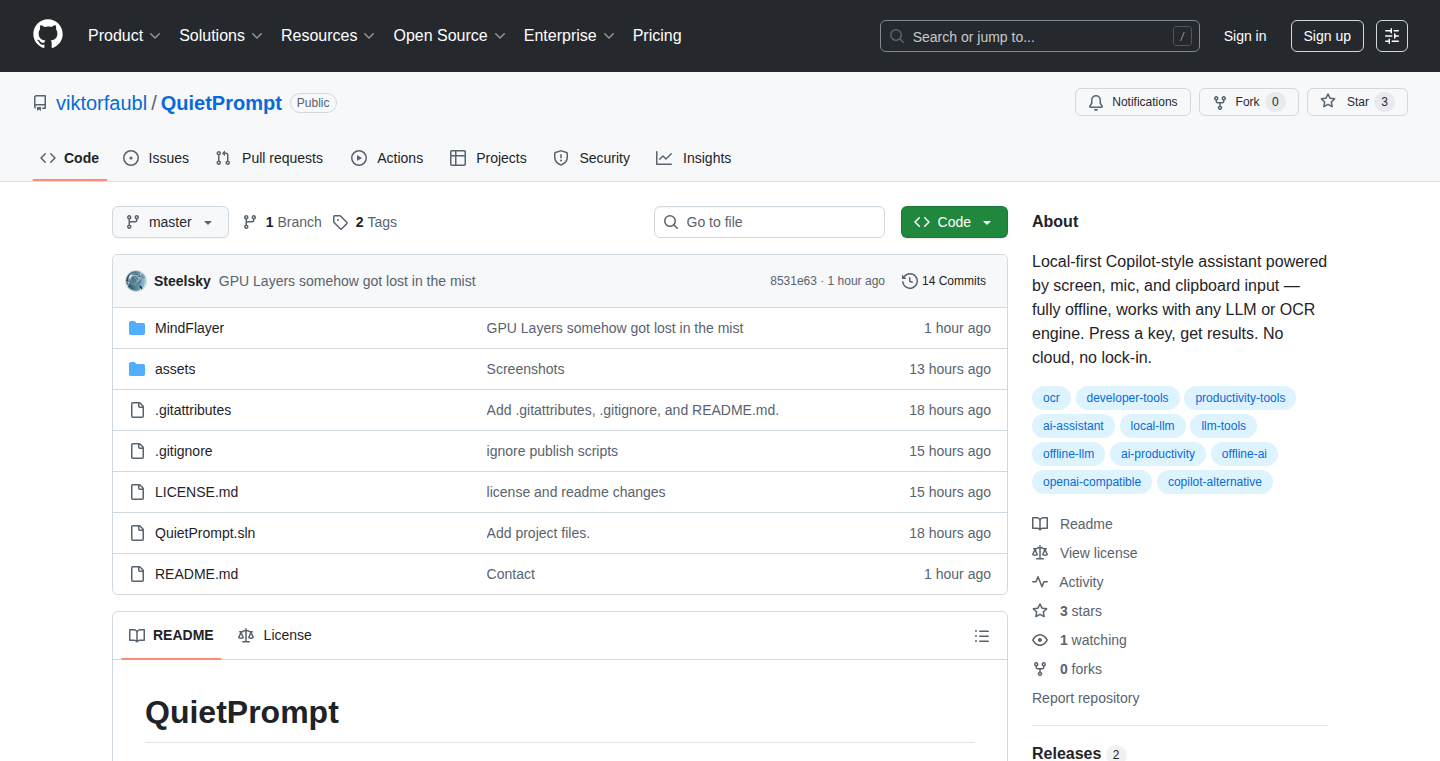
Author
Steelsky
Description
QuietPrompt is a locally-running AI assistant designed to help you code, similar to GitHub Copilot, but works entirely offline. The project tackles the limitations of cloud-based AI tools in restricted environments, like those without internet access or with stringent security policies. It utilizes OCR (Optical Character Recognition) to read your screen, Whisper for voice input, and clipboard monitoring to understand your coding context, feeding this information to a local Large Language Model (LLM). This allows developers to receive AI-powered coding assistance without sending their code to external servers. So, this empowers developers working in secure environments, providing an AI-powered coding experience without compromising privacy or requiring an internet connection.
Popularity
Points 2
Comments 0
What is this product?
QuietPrompt is a software application that brings AI-powered code completion and assistance directly to your computer, running entirely offline. It avoids the need to connect to the internet or external servers by leveraging a local LLM. It uses three primary methods to understand your coding context: It reads your screen via OCR (imagine it taking a picture of your code), listens to your voice through your microphone using a technology called Whisper (transcribing your spoken instructions), and observes your clipboard for copied text. This information is then passed to your local LLM, which provides real-time code suggestions and assistance. The innovation is in its offline capabilities and data privacy, making it suitable for secure coding environments. So, you gain access to the power of AI coding assistance while keeping your code completely private and secure.
How to use it?
Developers can use QuietPrompt in several ways. First, you install the application on your Windows machine. Once installed, you can trigger its functionality via a hotkey, OCR or voice input. After that, QuietPrompt begins to analyze your coding environment (screen, voice, clipboard) and, using the local LLM, offers coding suggestions, autocompletes code, or assists with debugging. You can integrate it into any code editor or IDE, as the input mechanisms (screen, voice, clipboard) are editor-agnostic. So, you can use it wherever you code, enhancing your productivity and coding quality without an internet connection or external dependencies.
Product Core Function
· Offline AI-Powered Code Completion: This allows developers to receive code suggestions, autocompletion, and error identification directly on their local machine, without the need for an internet connection. This is particularly valuable in secure environments where internet access is restricted or in locations with unreliable connectivity. So, you can speed up your coding process even when offline.
· Screen-Based Context Understanding (OCR): QuietPrompt analyzes your code editor's content by taking “snapshots” of your screen via OCR. This enables it to understand the code you're currently working on, even if you don't have any special editor plugins installed. This provides context for the AI to make accurate code suggestions. So, your AI assistant can understand your code context, even in legacy IDEs.
· Voice Input with Whisper: The integration of Whisper allows you to use voice commands. You can speak your coding requests, and QuietPrompt translates them into code suggestions. This feature helps developers code hands-free and enhances productivity through voice control. So, you can build code with your voice, increasing productivity.
· Clipboard Monitoring: QuietPrompt continuously watches the system clipboard for copied code. This allows the tool to easily detect code snippets for context, ensuring context is available even when working across different applications or in environments where screen reading may be limited. So, your AI assistant is always aware of your code.
· Local LLM Integration: QuietPrompt uses local Large Language Models like Qwen 30B, which processes code locally. This offers complete data privacy, as the code and context never leave your computer. This makes it especially useful for those who are concerned about their data's privacy and security. So, your code remains private.
· Customizable and Extensible: As it is open source, QuietPrompt encourages developers to customize the model and add additional functionalities to match their needs. This leads to a more personalized and adaptable AI coding experience. So, you have the freedom to tailor the tool to best fit your coding style.
Product Usage Case
· Secure Software Development: A software engineer working on a highly sensitive project within a secure facility. With QuietPrompt, the engineer can get AI-assisted coding capabilities without transmitting any code to external servers, thus maintaining strict compliance with security protocols and protecting critical code. So, you can use AI-powered code completion in secure projects.
· Air-Gapped Environments: A developer working in a laboratory or other environment with no internet connection can still leverage AI coding tools. With QuietPrompt, code suggestions and autocompletion can be retrieved entirely on the local machine, increasing developer productivity without any dependency on internet connectivity. So, you can work offline in restricted network environments.
· Legacy IDEs and Restricted Environments: A programmer using an older IDE without plugin support, or an environment where installing extensions is forbidden, can still use AI to help with their code. They can copy code, use the keyboard shortcuts and the audio input features to get code assistance directly from QuietPrompt. So, you can modernize your coding experience in legacy environments.
· Personal Learning and Experimentation: A student or developer is interested in learning new programming languages. QuietPrompt gives the user context to better understand programming techniques and make learning more accessible without worrying about data privacy or online dependencies. So, you can accelerate your learning.
· Off-the-grid development: Developers who work in remote locations with inconsistent internet access. QuietPrompt offers a reliable solution to access AI code assistance, without being affected by the internet connectivity problems. So, you have a stable AI coding experience regardless of your location.
62
Bookava: Intelligent Audiobook Player
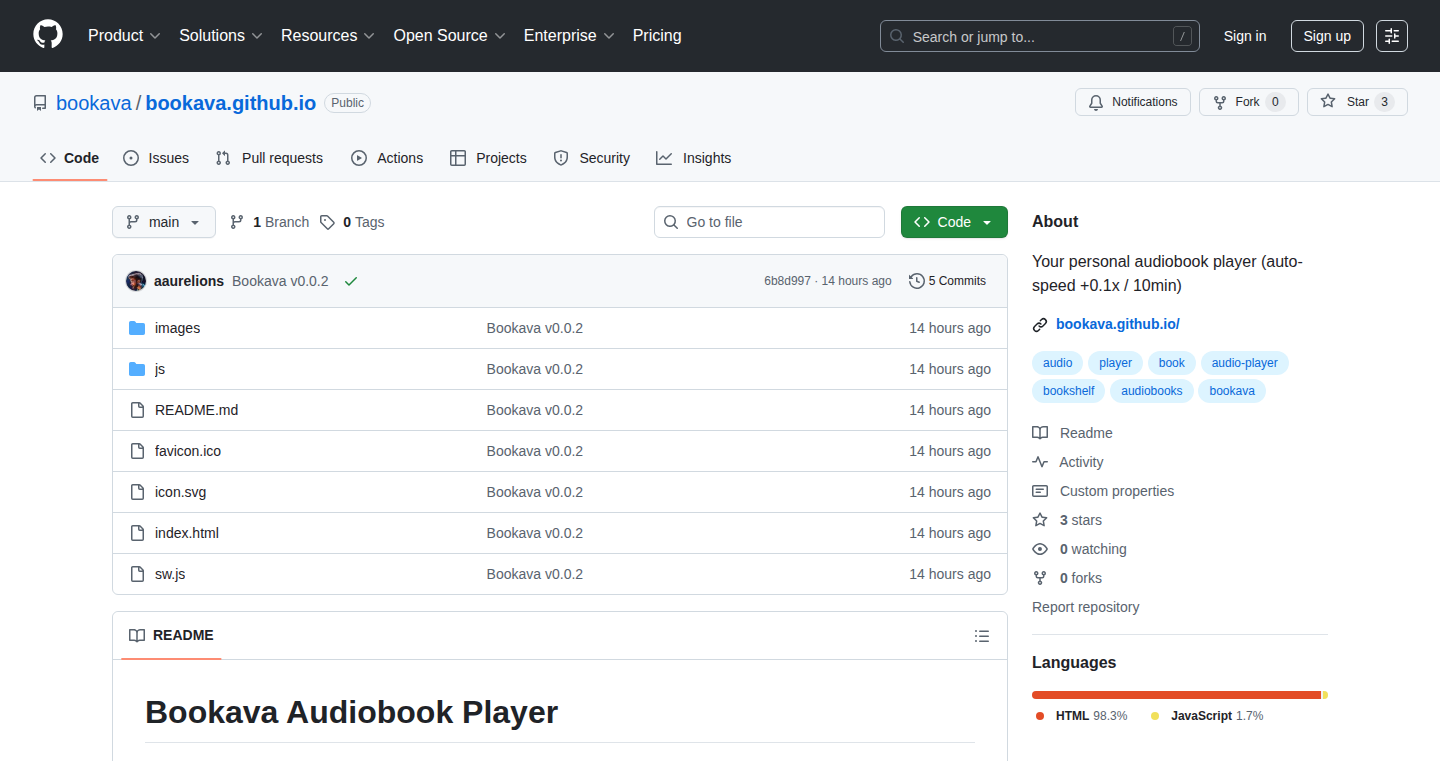
Author
aaurelions
Description
Bookava is a personal audiobook player that automatically adjusts the playback speed to 0.1x every 10 minutes. This project addresses the common problem of struggling to concentrate on lengthy audiobooks by introducing a novel speed-down feature. It offers a unique approach to improving comprehension and retention of audiobook content, differentiating itself from standard players through its focus on pacing and user engagement.
Popularity
Points 2
Comments 0
What is this product?
Bookava is a simple audiobook player. The cool part? It has a smart 'pacing' feature. Every 10 minutes, the playback speed slows down to 0.1x. Think of it like taking a mental breather while listening. This helps your brain catch up, digest the information, and stay focused. Instead of a generic player, this one uses a strategy to actively help you understand and remember what you're hearing. So, it's not just a player; it's like having a built-in study buddy for your audiobooks.
How to use it?
Developers would use Bookava by integrating its core logic – the auto-speed adjustment – into their own audio player applications or projects. Imagine a project for educational audio content, or a productivity app designed around active listening. Developers could adapt the speed change parameters (time and speed) to customize the experience for specific use cases, like language learning or complex technical tutorials. This can be integrated using a player's API or by writing a small script that utilizes audio playback functions.
Product Core Function
· Automatic Speed Adjustment: The core function of Bookava. This is where it slows down the playback speed. Its value lies in improving comprehension. It enables better absorption of content and increases listener engagement. This is perfect for lengthy audiobooks, lectures, or podcasts that require attention.
· Interval-Based Speed Reset: The 10-minute interval is the key. The advantage is that the user gets a chance to pause, consider what was just said, and be re-engaged with the material. This feature helps listeners remain more engaged, especially when the content becomes challenging.
· User-Friendly Interface: Bookava will implement a simple user interface with controls for playback, and easy access to key features. This is useful because a clean design helps the user focus on listening without distractions. This leads to better usability and a smoother listening experience.
Product Usage Case
· Educational Content Consumption: In developing an app for language learning, a developer could adapt the 10-minute interval for listening to foreign language audio clips. After each interval, the speed slows down to allow for better understanding and repetition, making it easier to grasp pronunciation and vocabulary. So it's useful for language learners.
· Technical Documentation Player: Integrating Bookava’s speed control into a documentation reader helps engineers digest complex technical guides. By slowing down the playback speed periodically, users can process intricate concepts and improve comprehension. So it's useful for developers who want to grasp dense information quickly.
· Podcast Listener Enhancement: Developing a custom podcast app that incorporates Bookava’s speed control enhances user experience for long-form podcasts. The automatic adjustments help users avoid listener fatigue and improve retention, making podcasts easier to follow. So it's a useful tool for those who enjoy podcasts but struggle to stay focused.
63
Discomfort: Python-Powered ComfyUI Orchestration
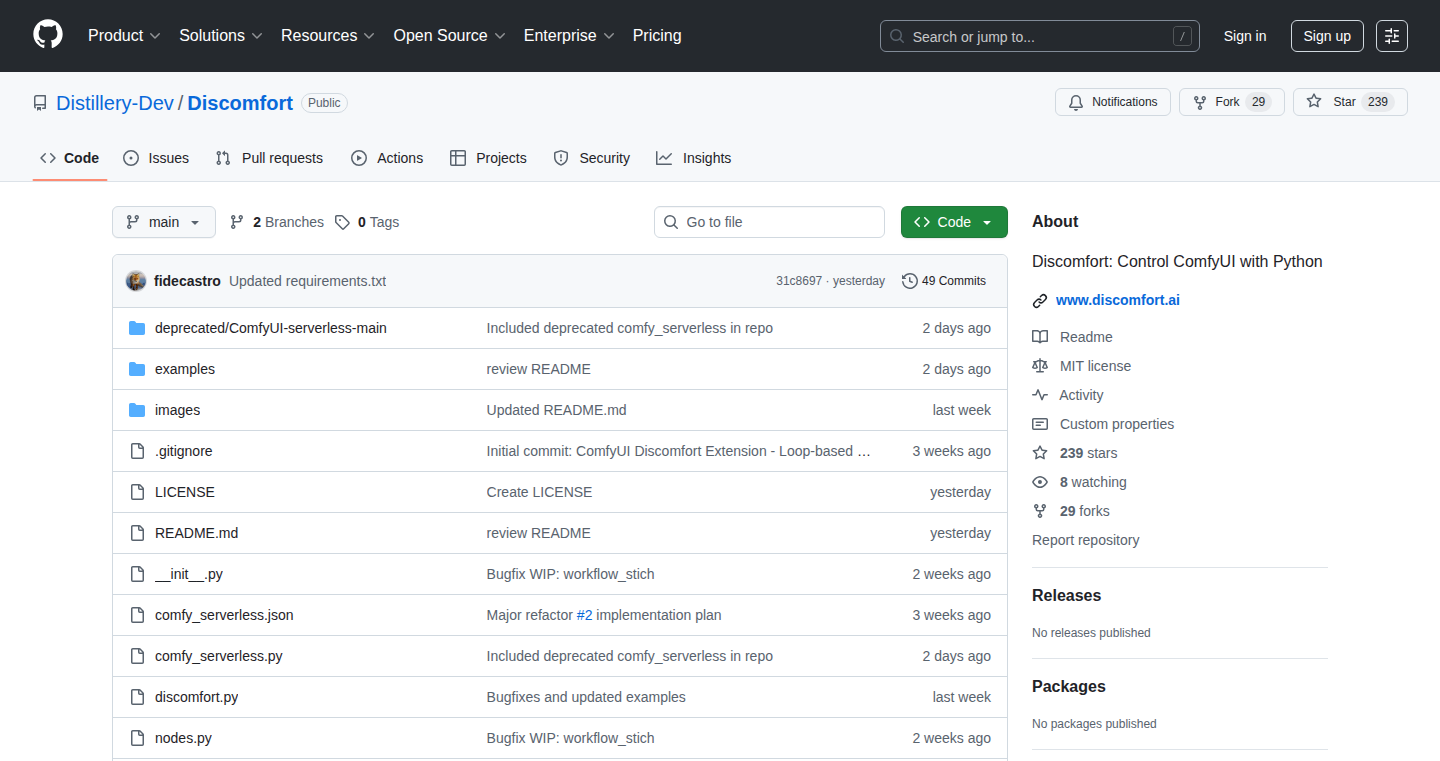
Author
felipeinfante
Description
Discomfort is a tool that lets you control ComfyUI, a visual workflow system (think of it as a powerful image-generation tool with a graphical interface), entirely using Python code. It eliminates the need for manual interaction with the ComfyUI interface by allowing developers to automate, script, and iterate on their image generation workflows. It addresses the problem of tedious manual steps like loading models, switching prompts, and combining outputs, making the image generation process more efficient and flexible. So, it enables more creative control and saves valuable time.
Popularity
Points 2
Comments 0
What is this product?
Discomfort provides a Python interface to ComfyUI. Instead of manually clicking and dragging elements in the ComfyUI interface, you write Python code to define and execute your image generation workflows. This allows for automation of complex processes. The core innovation is the ability to script everything, from loading models to iterating through different prompts, applying conditional logic, and running loops within the workflow. This overcomes the limitations of the visual interface, which can become unwieldy for complex tasks. So, you can create and manage complex image generation workflows programmatically, unlocking far greater creative control.
How to use it?
Developers can use Discomfort by writing Python scripts that define their ComfyUI workflows. First, you install the tool using pip. Then, you import the necessary modules in your Python script, specify your workflow using the provided APIs, and run the script. The script then communicates with ComfyUI, triggering the generation process. This is useful for creating automated pipelines for image generation, experimenting with different parameters, A/B testing prompts, and integrating image generation into larger applications. So, you get a powerful, programmable interface for your image generation tasks.
Product Core Function
· Workflow Definition via Python: Define your image generation workflows using Python code. This is the foundation. The value lies in the ability to programmatically build and modify workflows, creating highly customized processes for image generation. Application scenario: automating the creation of a specific style of images on a regular basis.
· Model Loading and Management: Load and manage your models (like Stable Diffusion models) directly from your Python script. This enables you to streamline your workflow. Value: Allows you to automate model selection and loading within a workflow. Application scenario: Quickly switching between different models to generate diverse images.
· Prompt Iteration and Parameter Tuning: Iterate through different prompts, parameters (e.g., guidance scale, seed), and settings. This simplifies the process of finding the best settings for your desired image. Value: Improves creative exploration by providing the ability to try different combinations of parameters in an automated manner. Application scenario: Experimenting with different prompts and seeds to generate multiple variations of an image.
· Conditional Logic and Looping: Implement if/then clauses, loops, and other control structures within your workflows. This allows for more complex and dynamic processes. Value: Enables the creation of advanced workflows that adapt to various conditions and perform multiple iterations. Application scenario: generating different versions of an image, with variations, until a satisfactory version is found.
Product Usage Case
· Automated Image Generation Pipeline: A user can set up a Python script that automatically generates images based on a set of prompts and model weights, saving the results to a designated folder. This removes the need to manually run the workflows repeatedly. So, you can automate repetitive tasks and work on other things.
· A/B Testing of Prompts: A developer creates a script to test different prompts by running them through the same image generation pipeline and comparing the results. This allows for data-driven prompt optimization. So, it makes it easier to understand what prompts give you the best outcomes.
· Integrating Image Generation into a Web Application: A developer uses Discomfort to integrate image generation into a web application. When a user submits a request, the Python script runs the workflow and returns the generated image. So, you can add image generation capabilities to a website.
· Iterative Prompt Refinement: A user starts with an initial prompt, generates an image, then uses the image to refine the original prompt. The user can iteratively generate new images, refining the prompt further based on feedback. This way, Discomfort helps fine-tune a creative process.
64
Keyglide: Competitive Online Text Editing Practice
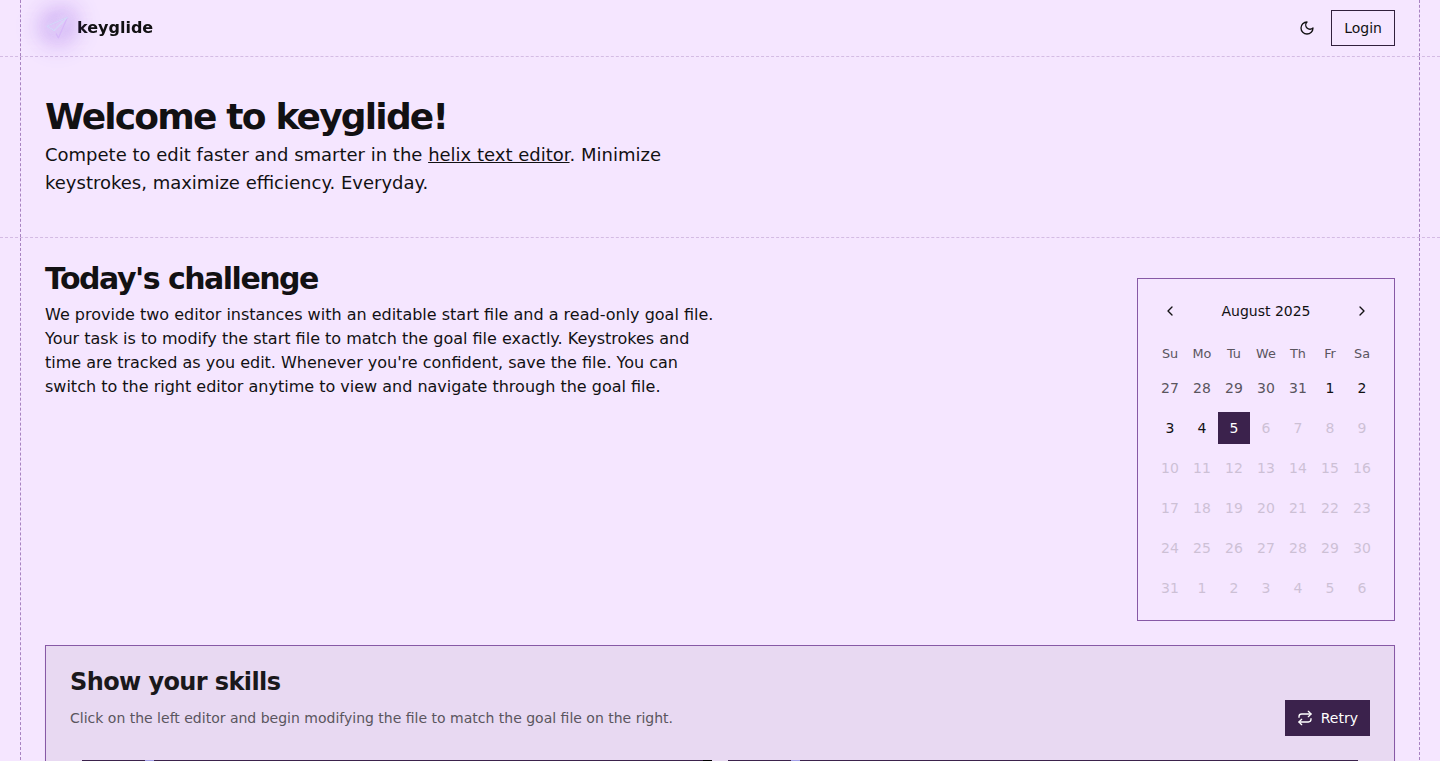
Author
townload
Description
Keyglide is a browser-based tool that lets you practice text editing in a real-time Helix editor, competing with others to achieve editing goals. The core innovation lies in gamifying text editing using a real editor, tracking keystrokes and time to provide quantifiable feedback and encourage efficient editing techniques. This addresses the common issue of not feeling efficient with a powerful editor and helps users discover faster ways to work. So this helps me practice and get better at using an editor.
Popularity
Points 2
Comments 0
What is this product?
Keyglide presents a 'start' file and a 'goal' file. You edit the 'start' file in a live Helix editor (a powerful text editor). The system tracks your keystrokes and time. Once you match the 'goal' file, your score (keystrokes and time) is recorded, and you are ranked against other players. The innovation is the use of a real-world editor within a competitive and interactive game, fostering learning and efficiency in text editing. The platform uses the Helix editor, which is designed for speed and efficiency. So this allows me to learn the editor and compete with others.
How to use it?
Developers access Keyglide through a web browser. They choose an exercise or create their own, which involves matching the content of the 'goal' file. They edit the 'start' file in the provided Helix editor, using all its features. The system provides immediate feedback via their score, and they can compare their approach with others through the leaderboard. This tool integrates directly within the user's web browser, making it easy to use. So this enables me to quickly pick up the editor, understand how to use it, and compete.
Product Core Function
· Real-time Helix editor integration: This core feature uses a real-world, powerful text editor (Helix), allowing users to practice and become proficient with a professional tool. The value is that it provides an authentic editing environment for efficient editing practice. So this gives me practical experience using a top-tier text editor.
· Competitive scoring and ranking: The system tracks keystrokes and time and ranks users. This competitive aspect encourages efficient editing techniques and provides measurable feedback. This has value because competition drives improvement, which improves my skills. So this allows me to see how I measure up and get better.
· Goal-based editing exercises: Keyglide sets specific editing tasks, providing focused practice. The value is that users have targeted challenges to improve specific skills. So this helps me get better with specific actions in the editor.
· Open Access: You can test the editor without needing to sign in. It's easy for people to test and try the editor.
Product Usage Case
· Code refactoring practice: A developer can use Keyglide to practice refactoring a specific code snippet. They can compare their keystroke count and time with other developers to optimize their approach. This shows what the editor offers. So this helps me speed up my work when refactoring.
· Learning a new text editor: A programmer can use Keyglide to learn and master Helix editor's commands. Through repeated practice and competition, they can become faster and more efficient. This helps a lot for learning something new. So this enables me to improve my command of the editor.
· Improving coding speed: Developers who often edit large blocks of code can use Keyglide to develop speed and efficiency in their editing skills. They can optimize editing workflows. So this helps me improve the speed of my code editing.
65
Tab'd: Code Transparency with AI and Clipboard Operations
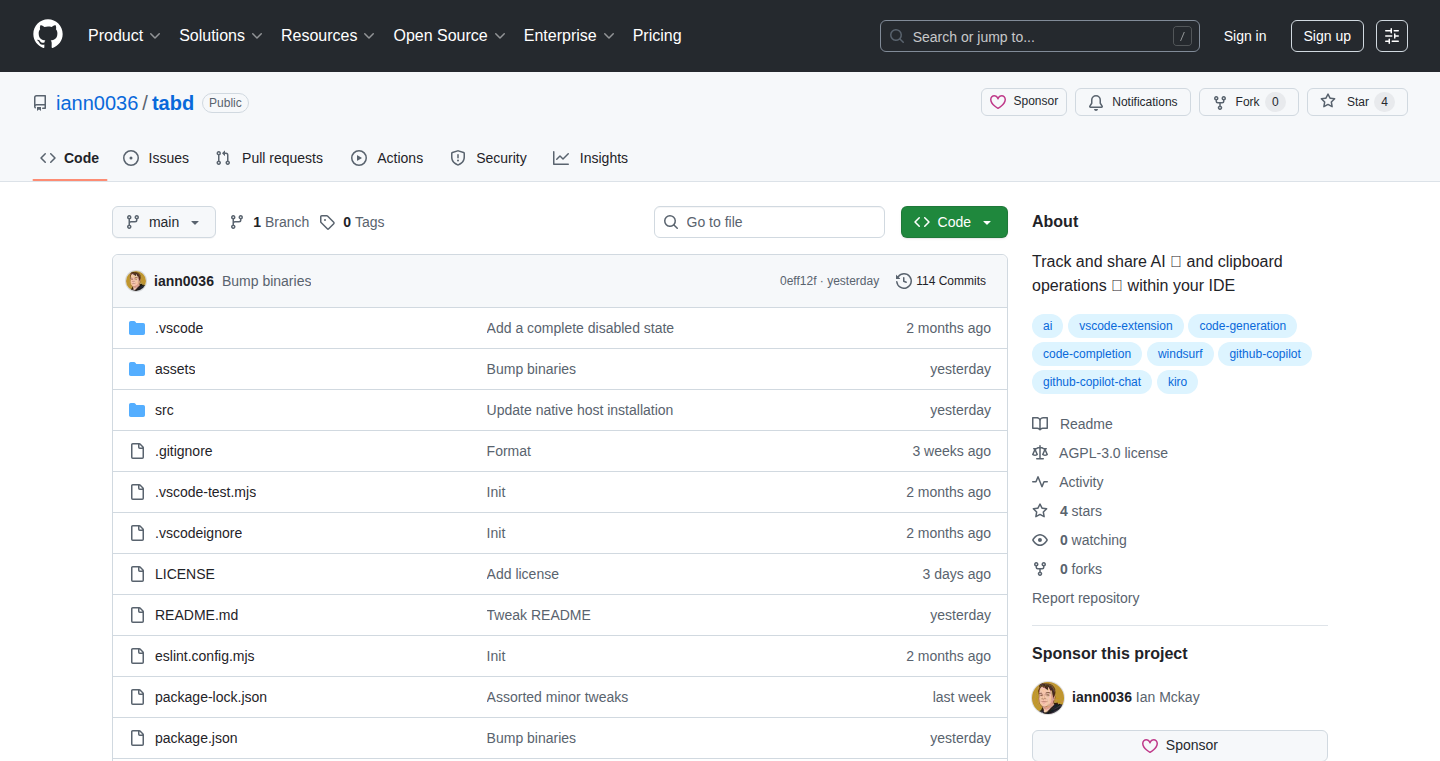
Author
iann0036
Description
Tab'd is a browser extension and IDE integration tool that helps developers track and visualize AI-assisted code generation and copy-paste operations within their codebase. It addresses the growing challenge of understanding and maintaining code quality when AI tools are heavily used. This project's innovation lies in its ability to provide detailed metadata about how code is created, allowing teams to maintain accountability and improve code review processes. It helps developers see where AI assistance has been used and track the origin of pasted code snippets.
Popularity
Points 2
Comments 0
What is this product?
Tab'd is like a smart tracker for your code. When you use AI tools (like GitHub Copilot) or copy-paste code, Tab'd keeps a detailed record. This record includes information about the AI tool used, the specific code snippets copied, and where they came from. So, you can easily see which parts of your code were generated by AI and which were copied from somewhere else. It works as a browser extension and integrates directly within your coding environment (IDE). So what? This helps you understand your codebase better, identify potential issues caused by AI-generated code, and improve code quality. You can also share this information with your team to ensure everyone is on the same page.
How to use it?
Developers can install the browser extension and integrate it with their IDE. When they use AI tools or copy-paste code, Tab'd automatically starts tracking the operations. The tool then displays metadata, such as the source of pasted code or the details of AI-generated code, directly within the code editor or during pull request reviews on platforms like GitHub. For example, if a developer uses Copilot, Tab'd will highlight the AI-assisted lines and provide details. To use it, simply install the extension and the IDE integration. So what? You'll get immediate insight into how code is being created, improving your understanding of the codebase and streamlining code reviews.
Product Core Function
· AI-assisted Code Tracking: This core function identifies and records the use of AI-powered code generation tools. It tracks which parts of your code were generated by AI, providing context and transparency. The value is in understanding the origin of code, allowing for better code review and quality control. This helps developers evaluate AI-generated code's suitability and maintain code standards. So what? You can quickly identify AI-generated code sections and assess their impact on your project.
· Clipboard Operation Monitoring: Tab'd monitors copy-paste actions. It tracks the copied code's origin and integrates that information into the IDE. This allows you to easily see where the pasted code came from. The value lies in understanding code reuse and potential dependencies, particularly for code coming from external sources. So what? You can easily trace the source of code snippets, allowing you to understand their context, ensuring code maintainability and preventing integration issues.
· Metadata Visualization: Tab'd visualizes the tracked metadata (AI use and clipboard operations) within the IDE and during code review. This includes highlighting AI-generated code and providing links to the source of copied code. The value is that developers get immediate and contextual information about the code they are working with. So what? This helps improve code understanding, streamlines code review, and allows for more informed decisions about code changes.
· Team Collaboration: The tool optionally allows teams to share the generated metadata within the code repository. This enables shared context and accountability across the team. The value here is in improved team communication and knowledge sharing about the code. This enables all team members to understand the impact of AI-generated code and copy-pasted code. So what? This fosters transparency, encourages responsible code practices, and helps teams maintain code quality more effectively.
Product Usage Case
· Code Review on GitHub: During pull request reviews, Tab'd highlights AI-generated code blocks and copied code snippets. It shows the source of the copy-pasted code. This helps reviewers quickly identify and assess these code sections, streamlining the review process. So what? Reviewers can easily understand the origin of the code, enabling quicker and more informed code reviews and reducing the risk of introducing poorly tested code.
· Debugging and Code Understanding: When debugging, developers can use Tab'd to identify the source of specific code blocks. If a bug is linked to AI-generated or copy-pasted code, the origin is immediately apparent. The value is that developers can quickly understand how the code was created and where problems might arise. So what? Developers can debug faster, understand their code better, and solve problems more efficiently.
· Knowledge Transfer and Onboarding: When new team members join a project, Tab'd helps them quickly understand the codebase by highlighting AI-generated and copy-pasted code. This provides context, reduces the learning curve, and speeds up the onboarding process. So what? New team members can get up to speed faster, which improves team productivity and knowledge sharing.
· Code Auditing: Code auditors can use Tab'd to identify and assess code sections generated by AI or copied from external sources. This information can be used to check for license compliance, plagiarism, and code quality. So what? This enables a more thorough and efficient code auditing process, ensuring compliance and maintaining code standards.
66
InvoiceScan: Automated Vehicle Maintenance Log
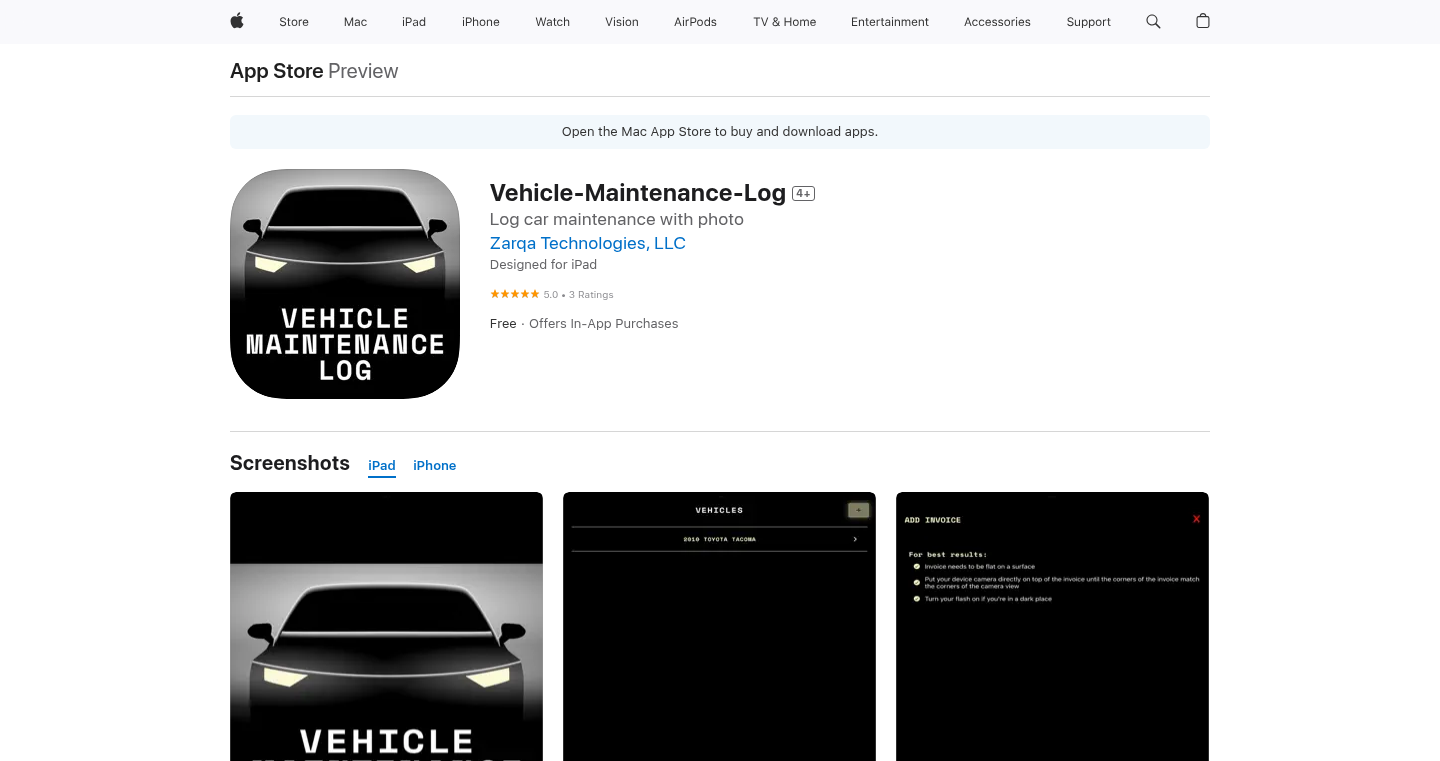
Author
zarqaTech
Description
InvoiceScan is a simple iOS app that automates the process of logging vehicle maintenance records. It uses image recognition to extract information from mechanic invoices, organizing them chronologically and allowing for easy export. The core innovation lies in its ability to quickly digitize paper-based records, solving the problem of manual data entry and disorganized maintenance history.
Popularity
Points 2
Comments 0
What is this product?
InvoiceScan uses image recognition, a technology that lets computers 'see' and understand images. When you take a picture of your mechanic invoice, the app scans it and automatically pulls out important details like the date, services performed, and costs. It then organizes this information in a clear timeline, making it easy to track your vehicle's maintenance history. So, this is useful because it saves you the time and effort of manually entering data, and helps you keep all your records in one place.
How to use it?
Users can use the app by simply taking a photo or uploading a screenshot of their mechanic invoices. The app then processes the image and populates the maintenance log. The information can be easily reviewed within the app, and users can export the data to an email for sharing or archiving. You can integrate this into your car-selling process, or for personal use to keep track of repairs and services. So, this allows you to easily compile a comprehensive maintenance history.
Product Core Function
· Optical Character Recognition (OCR) Processing: This feature uses OCR technology to read and extract text from images of invoices. It identifies text like dates, services, and costs. This is valuable because it eliminates manual data entry, saving time and reducing errors. This is useful for anyone who wants to quickly digitize paper documents.
· Chronological Ordering: The app automatically sorts maintenance entries by date, providing a clear timeline of vehicle services. This is important because it allows you to easily see the history of your car's maintenance. This is useful for anyone who wants to understand the history of car maintenance at a glance.
· Data Export: Users can export the extracted information and original invoice images via email. This is useful for sharing maintenance records with potential buyers or keeping a backup of the information. This is useful if you need to share or archive your vehicle maintenance information.
Product Usage Case
· Car Sales: A seller can use InvoiceScan to compile a detailed maintenance history for a car, including scanned invoices. This demonstrates the car's upkeep, potentially increasing its value and building buyer confidence. So, this helps you provide proof of maintenance when selling a car.
· Personal Maintenance Tracking: A car owner can use the app to keep an organized record of all maintenance and repairs. This helps with budgeting, planning future services, and identifying recurring issues. So, this allows you to easily keep track of your car's maintenance.
67
Match3Gen: Procedural Level Generation for Match-3 Games

url
Author
jasonjmcghee
Description
This project showcases a procedurally generated level system for match-3 games. Instead of manually designing each level, the system automatically creates new and unique levels using algorithms. This tackles the common problem of level design in match-3 games, saving developers time and offering potentially endless gameplay variety. So this allows for rapid prototyping and potentially dynamic, evolving game experiences. This demonstrates a practical application of procedural generation in game development.
Popularity
Points 2
Comments 0
What is this product?
Match3Gen is a system that automatically creates levels for match-3 games. It uses algorithms to place tiles and generate board layouts. The innovative aspect lies in its automation. It eliminates the need for manual level design. The system likely uses techniques to ensure playability, such as guaranteeing valid moves and balancing difficulty. It's a clever solution to reduce development time and increase game content.
How to use it?
Developers would integrate this system into their match-3 game engines. They can define constraints like board size, tile types, and desired difficulty. The system then generates levels based on these parameters. Think of it as a level designer that works automatically. This can be integrated as part of the game's core level generation pipeline or perhaps used to rapidly generate levels for testing and iterating game mechanics. This lets developers focus on core gameplay and user experience, instead of spending hours on creating levels.
Product Core Function
· Procedural Level Generation: The core function is the automated creation of match-3 game boards. This eliminates the need for manual level design, allowing for rapid content creation. This is useful because it drastically reduces the time and effort required to develop a game.
· Constraint-based Design: The system likely allows developers to set rules and constraints, such as the number of special tiles, the board size, and the desired difficulty. This lets developers tailor the level generation to specific game requirements and game mechanics. Useful to ensure the generated levels are playable and fun.
· Algorithm-driven Tile Placement: The algorithms used to place tiles intelligently, ensuring that valid moves are possible. This ensures playability, something often overlooked in manually designed levels. This is a key feature for creating engaging and non-frustrating gameplay.
· Difficulty Scaling: This could automatically adjust level difficulty based on factors like the number of moves, the arrangement of special tiles, etc. Useful for providing a balanced and engaging experience for players of different skill levels.
· Seed-based Generation: The ability to generate levels based on a specific seed value. This allows developers to reproduce specific levels for testing or sharing, which will be very useful for bug fixing or creating community content
Product Usage Case
· Rapid Prototyping: Imagine a game developer wants to test a new power-up. They can use Match3Gen to generate many levels with the new power-up, quickly gauging how effective it is. It speeds up game development by enabling fast experimentation.
· Infinite Gameplay: The system can create an endless stream of levels, offering players an engaging and varied experience for longer. This will help you retain players and increase player engagement.
· Content Updates: Developers can use Match3Gen to create content updates with new levels, keeping players engaged. It saves time and resources when producing new content for a game.
· Game Jams: Developers participating in game jams can use the system to quickly generate levels, allowing them to focus on the core gameplay and other features. This allows more time for the developers to work on the game mechanics and other components of the game.
· Educational Purposes: The code could be utilized as a learning tool for students to teach about game development and algorithm design, specifically for understanding procedural generation.
68
RepoWizard: Interactive GitHub Repository Manager
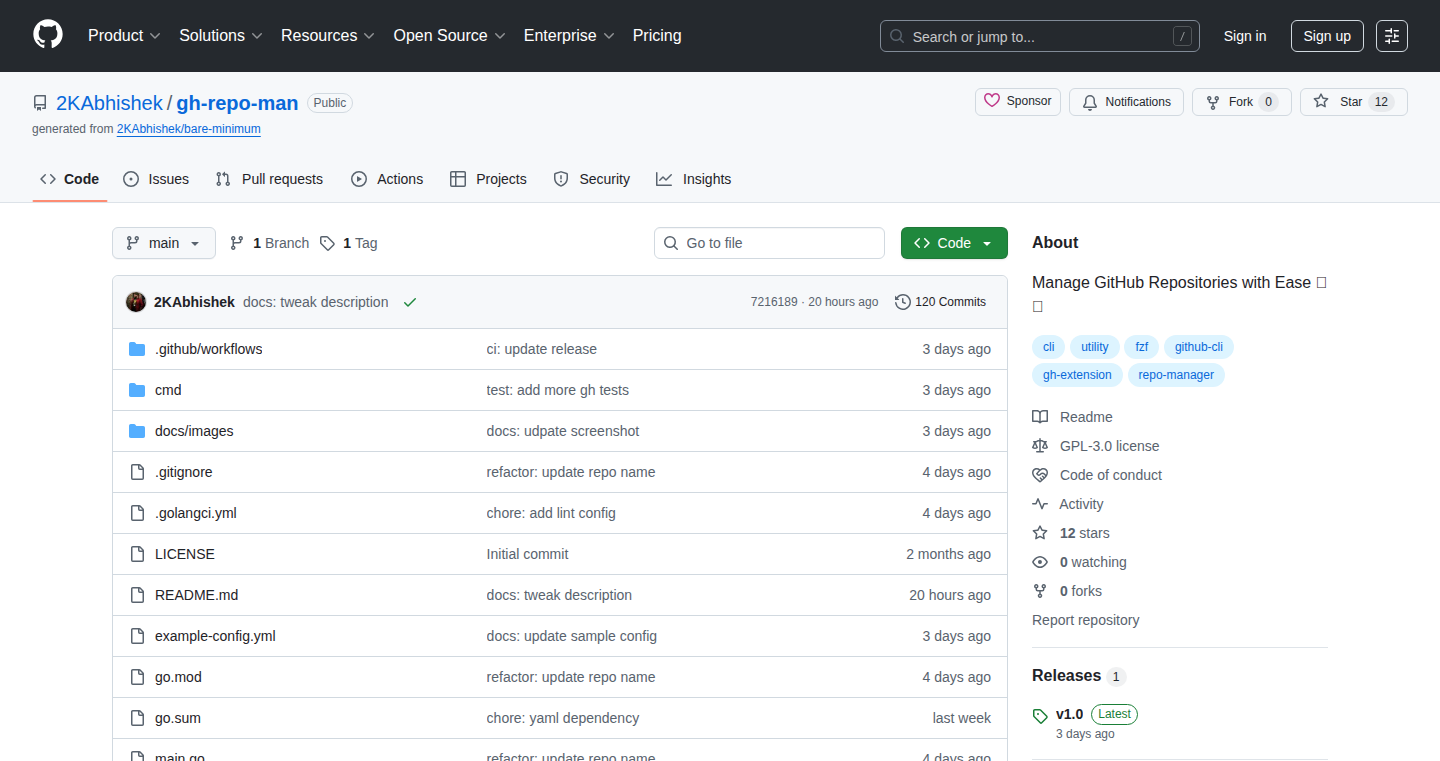
Author
2kabhishek
Description
RepoWizard is a GitHub CLI extension that allows users to manage their repositories interactively. Instead of typing long and complex commands in the terminal, RepoWizard provides a guided, interactive experience to create, clone, and modify repositories directly from the command line. The innovation lies in its interactive approach, making GitHub management more user-friendly and efficient, especially for beginners and those who prefer a visual guide.
Popularity
Points 2
Comments 0
What is this product?
RepoWizard is essentially a helper tool for the GitHub command line. It simplifies common tasks like creating new repositories, cloning existing ones, and changing repository settings. The key innovation is the interactive interface. Instead of memorizing and typing complicated GitHub commands, users are presented with a series of prompts and choices, making the process much easier. Think of it as a visual guide for using the GitHub CLI. So what does this mean for you? It means less time spent struggling with the command line and more time spent actually working on your projects.
How to use it?
Developers use RepoWizard by installing it as a GitHub CLI extension. After installation, they can use it from their terminal by typing commands like 'gh repo create' or 'gh repo clone'. The extension then guides them through the process with a series of prompts. For example, when creating a new repository, RepoWizard will ask for the repository name, description, visibility settings (public or private), and other configurations, making the entire setup intuitive. This can be integrated into scripts or automated workflows. Therefore, you can improve your workflow's efficiency and make it easier for your team to use GitHub.
Product Core Function
· Interactive Repository Creation: Instead of typing out complex 'gh repo create' commands, users are guided through the creation process step-by-step, entering repository details like name, description, and visibility. This simplifies the initial setup process and reduces errors. So this means you'll spend less time troubleshooting and more time coding.
· Interactive Repository Cloning: Cloning repositories becomes easier with interactive prompts for selecting the repository and specifying the clone destination. This is especially helpful for users who work with multiple repositories and might forget the exact repository URL or path. This eases the process of setting up your development environment and quickly getting started.
· Interactive Repository Management: Features for modifying repository settings, such as changing visibility, adding collaborators, or enabling features, are made interactive. The user can visually see and choose the appropriate settings, making it less prone to errors. This keeps your repositories organized and settings up to date without memorizing commands.
· Enhanced User Experience: The extension provides a more user-friendly experience than the standard CLI, particularly for those new to GitHub or those who prefer a visual, guided approach. This improves the onboarding experience and allows developers to quickly adopt the technology. This empowers you to use GitHub more confidently and efficiently.
· Simplified Workflows: By automating and streamlining common repository management tasks, developers can save time and reduce the cognitive load associated with using the command line. This enables faster iteration and better focus on development tasks. This frees up your mental energy to focus on the important parts of your job.
Product Usage Case
· Onboarding New Team Members: When a new developer joins a team, RepoWizard can be used to simplify the process of cloning and setting up the necessary repositories. The interactive prompts guide the new member through the setup, making it easier for them to quickly contribute to the project. This improves the onboarding experience and accelerates team productivity.
· Automated CI/CD Pipeline Configuration: RepoWizard can be integrated into CI/CD pipelines to automate tasks such as creating and configuring repositories for testing and deployment. This reduces manual intervention and ensures consistent configurations across environments. Therefore, you can create a more reliable deployment pipeline and focus less on manual processes.
· Project Initialization and Management: For open-source projects or internal projects, RepoWizard can be used to streamline the process of creating a new repository, setting up necessary configurations (e.g., adding a README file, license), and managing collaborators. This speeds up the project initialization process and makes it easier to maintain. Hence, you can get your project started more quickly and efficiently.
· Cross-Platform Development: RepoWizard simplifies the way you manage your repositories, no matter the operating system. This ensures a consistent experience across all development environments, avoiding system-specific command line intricacies. You can get rid of compatibility issues and enhance your teamwork.
· Managing Personal Projects: Individual developers can benefit from RepoWizard by making it easier to create, manage, and archive their personal repositories. The interactive interface reduces the mental burden of remembering complex CLI commands and enables a more streamlined workflow. This helps you remain organized and productive on individual projects.
69
BizFlow: A Modular, Open-Source Business Management Toolkit
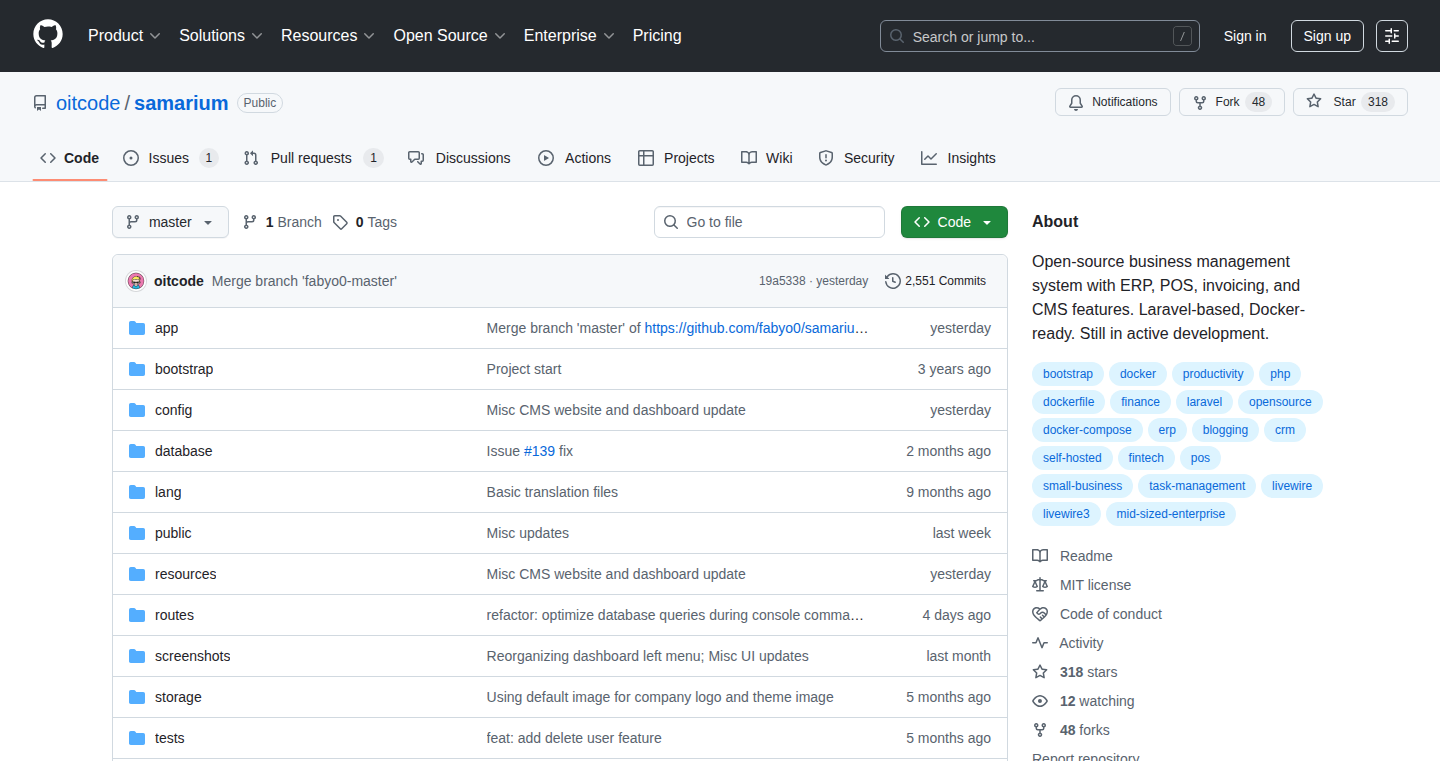
Author
zaza12
Description
BizFlow is an open-source project designed to provide small businesses with a suite of tools for managing their operations. It offers modules for various aspects of business management, such as customer relationship management (CRM), project management, and basic accounting. The key innovation lies in its modular architecture, allowing users to pick and choose the functionalities they need without being locked into a monolithic system. It tackles the problem of expensive, inflexible business software by providing a customizable, open-source alternative, thereby lowering the barrier to entry for small businesses to adopt modern management practices.
Popularity
Points 2
Comments 0
What is this product?
BizFlow is essentially a collection of software building blocks that small businesses can assemble to manage their operations. It’s like LEGOs for business management: you can select the blocks (CRM, project management, etc.) you need and connect them together. The technical innovation is its modular design and open-source nature. This means anyone can contribute to or customize the software. So, this allows businesses to adapt the software to their unique needs. This is different from traditional, closed-source software that’s often rigid and expensive. So, this means it avoids vendor lock-in.
How to use it?
Developers can use BizFlow in a few ways. They can download the source code, modify it, and deploy it on their own servers. They can contribute to the project by adding new modules or improving existing ones. They can integrate BizFlow’s modules into their existing business applications using APIs. Technical integration might involve setting up a database (like PostgreSQL or MySQL), configuring the software, and integrating it with a web server. So, you get more control over your business management software, and you can adapt it as your business grows.
Product Core Function
· CRM Module: Manages customer interactions, tracks leads, and stores customer data. This is useful for organizing customer information and improving sales efficiency. So, this helps businesses build better relationships with customers.
· Project Management Module: Allows users to create and manage projects, assign tasks, and track progress. This helps businesses organize their work and ensure projects stay on track. So, this allows businesses to run projects more effectively.
· Basic Accounting Module: Provides tools for tracking income and expenses, generating invoices, and managing financial reports. This offers a simple way to manage finances. So, this helps businesses keep track of their money.
· Modular Design: Allows users to enable or disable specific features based on their business requirements. This is more flexible than traditional monolithic applications. So, this allows users to customize the software to their exact needs.
· Open-Source Nature: The code is freely available, and developers can contribute improvements, security patches, and new features. This fosters collaboration and ensures the project stays up-to-date. So, this ensures businesses can always access and control the software, and it can be improved by anyone.
Product Usage Case
· A small consulting firm can use the CRM module to manage client interactions and track leads, the project management module to organize client projects, and the accounting module to manage billing and expenses. This streamlines their workflow. So, they can reduce manual work and improve customer service.
· A freelance developer can use the project management module to organize their projects, track tasks, and monitor their time. This helps them manage their work and stay organized. So, they can keep track of all their activities and improve productivity.
· A start-up can customize the open-source code to build specific functionality that is missing in the project. This allows them to adapt the tool to their unique business process. So, they can build tools that are not available off-the-shelf and tailor them to the specific needs of the business.
70
PyDepUp: Automated Dependency Refresh for Python Projects
Author
dcreater
Description
PyDepUp is a straightforward script designed to automatically update all dependencies in a Python project managed by pyproject.toml (used by tools like Poetry and PDM). It simplifies the often tedious process of manually checking and updating each package to its latest version. The script leverages package management tools to handle dependency updates, ensuring your project stays current with the newest features and security patches. So, it saves you time and reduces the risk of using outdated packages.
Popularity
Points 2
Comments 0
What is this product?
PyDepUp is a Python script that automates the update process of your project's dependencies. When you have a project using Python and its dependencies, it's important to keep those dependencies up-to-date for new features, security patches, and better performance. This script uses the tools you already use to manage your project and automatically updates the dependencies to their latest available versions, saving you the time and effort of doing it manually. This means you don't have to manually check and update each dependency individually. So, it is essentially a shortcut to keeping your Python project current and secure.
How to use it?
To use PyDepUp, you typically have a Python project with a pyproject.toml file (which describes your project's dependencies). You would run this script from your project's directory. The script will then utilize your chosen package manager (like Poetry or PDM) to update the dependencies. After the script runs, it's highly recommended to run your project's test suite to ensure that all updates are compatible with your existing code. So, it fits seamlessly into your existing workflow without requiring major changes.
Product Core Function
· Automated Dependency Updates: The core function is updating your project's dependencies to their latest versions. This eliminates the need to manually check for updates and run update commands for each package.
· Package Manager Integration: The script integrates with standard Python package managers (like Poetry and PDM). It leverages the existing tools you are already familiar with to update dependencies, making it easy to use.
· Simplified Workflow: It streamlines the dependency update process, making it much quicker. No more manual checking and updating, which translates into saved time for developers.
· Test Suite Recommendation: It suggests running your test suite after the update. This helps in ensuring compatibility and prevents unexpected issues that may come with dependency updates.
Product Usage Case
· Keeping a web application up-to-date: If you're developing a web application, you'll be using several Python libraries to help the application work. Using PyDepUp ensures that these libraries stay updated with the latest security patches and features. So, it improves the security and reliability of your web application, providing a better user experience.
· Maintaining an API service: API services often depend on multiple libraries for different functionalities, like handling database connections or making network requests. PyDepUp can automate the updates for those libraries, which means your API service is using the latest, potentially faster, versions of these libraries. So, it improves performance and security.
· Updating a data science project: Data science projects rely on libraries such as pandas, scikit-learn and numpy. Using PyDepUp keeps these crucial libraries updated, giving you access to the newest tools and techniques for data analysis. So, it keeps your data analysis tools current and effective.
71
Scratch Radio: Doctor Von Peel - Your AI Music DJ
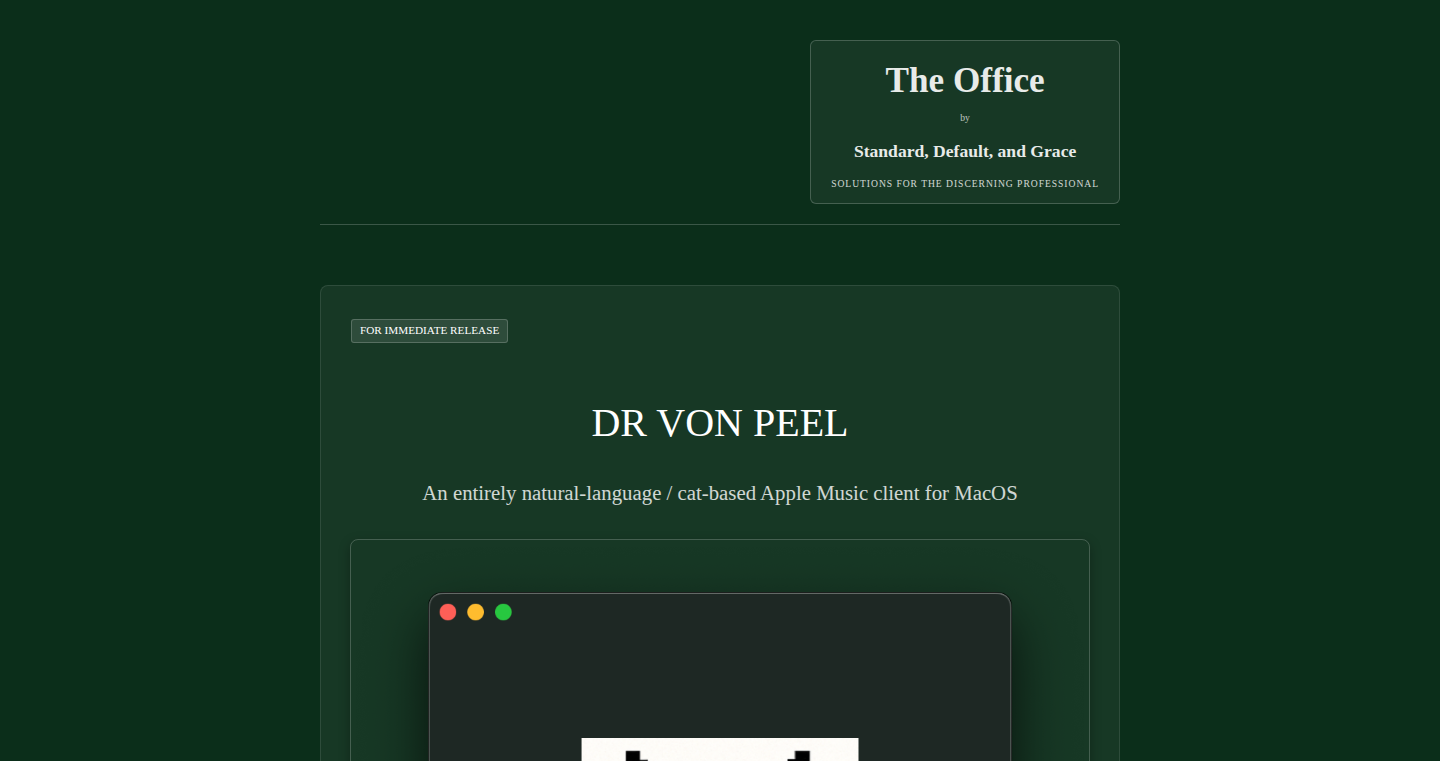
Author
gabriel666smith
Description
Scratch Radio is a unique Apple Music client that lets you chat with Doctor Von Peel, an AI-powered DJ (and adorable cat!). Instead of browsing playlists, you simply tell Doctor Von Peel what you want to hear, or describe the vibe you're after. He uses an AI backend to control your music, offering a refreshing way to discover and enjoy tunes. This project tackles the problem of expensive music subscriptions and intrusive music platforms by leveraging the power of language models for music recommendation and control. So you can get personalized music recommendations and control, all through a simple chat interface.
Popularity
Points 2
Comments 0
What is this product?
Scratch Radio is a macOS application that uses a Large Language Model (LLM) to interact with your Apple Music account. It's designed to be more conversational than traditional music interfaces. You chat with 'Doctor Von Peel' – an AI personality – and describe what you want to listen to. The LLM then uses its knowledge of music and its ability to 'call tools' (like controlling Apple Music) to play your requested songs.
So, the core innovation is in the user interface (a chat) and the use of LLMs to understand and fulfill music requests. The AI backend handles the music selection and control, offering a personalized experience, like having your own AI DJ.
So what does this do for me? This gives you a personalized music discovery experience driven by AI, moving beyond the usual music app interfaces.
How to use it?
Developers can use Scratch Radio by downloading the macOS app and connecting it to their Apple Music account. After that, the app provides a chat interface where users can communicate with the AI DJ, Doctor Von Peel. You can ask him to play specific songs, genres, or even describe a 'vibe', and the AI will try to find suitable music. Developers can also dive into the code and explore how the LLM interacts with the Apple Music API, providing an example of how to integrate AI into music control. The project can serve as a starting point for building similar applications that utilize natural language to control media.
So, how can this help me? You can use this to experience a more intuitive music discovery process driven by AI. Developers can also learn from the example and create similar applications.
Product Core Function
· Natural Language Music Control: Users can request music by describing what they want to hear in natural language (e.g., "play some upbeat jazz" or "find me something by that band I like"). This utilizes the LLM's understanding of music and language to interpret requests, simplifying music interaction. The value is in making music control more accessible and intuitive, allowing users to control their music with simple words.
So, what's the benefit? Instead of searching for songs, you can just tell the AI what you want.
· AI-Powered Music Recommendations: The system leverages the LLM's access to vast music knowledge, allowing it to provide personalized music recommendations based on user preferences and prompts. It analyzes the user's requests and suggests music that fits the desired criteria. The value lies in providing more effective and customized music discovery, going beyond basic genre or artist recommendations to suggest music based on complex factors.
So, what's the benefit? You get better music recommendations without having to manually browse through catalogs.
· Chat-Based User Interface: The entire user interaction takes place through a chat interface with Doctor Von Peel. This unconventional UI makes music browsing more engaging and less visually cluttered. The value is in offering a more intuitive and enjoyable user experience, especially for users who prefer a more conversational approach to media control.
So, what's the benefit? This gives you a fun and engaging way to interact with your music.
· Integration with Apple Music API: The application uses the Apple Music API to control music playback, access the user's library, and perform other music-related tasks. This enables seamless integration with Apple Music services and provides functionality like playing, pausing, skipping tracks, and managing playlists. The value is in giving users access to Apple Music features via a chat interface.
So, what's the benefit? You can easily control your Apple Music library with natural language.
· LLM-Driven System Prompting: The system uses LLMs with specific prompts and instructions to guide the AI DJ's behavior and responses. This customizes the AI's personality and approach to music selection. The value here is the personalization of the user experience, making music recommendations better and the AI more human-like.
So, what's the benefit? The AI DJ has a unique personality, making the experience more engaging and enjoyable.
Product Usage Case
· Music Discovery Application: Developers can use the project as a blueprint to build their music discovery app. They can adapt the chat-based UI and integrate different music services or APIs (Spotify, Tidal, etc.) to give users a novel way to find and enjoy music. This illustrates the potential of using LLMs in music recommendation systems.
So, what's the benefit? Build your own music app with an AI-driven chat interface.
· Voice-Controlled Media Player: Developers can modify and expand the code to incorporate voice control, allowing users to manage music via spoken commands. This could involve integrating speech-to-text functionalities. This demonstrates how LLMs can enable intuitive media control through voice, useful for a hands-free music listening experience.
So, what's the benefit? Control your music with your voice, perfect for doing other tasks at the same time.
· Smart Home Integration: The system could be linked to smart home devices, allowing users to control their music using natural language commands via their smart speaker. This creates a seamless and personalized music experience across different devices.
So, what's the benefit? Integrate your music control with your smart home, making it easier to listen to music around the house.
· Personalized Radio Stations: A developer can extend the system to generate personalized radio stations that adapt to the user's taste over time by analyzing their listening history and providing recommendations based on this history. This demonstrates the potential of personalized music experiences leveraging AI.
So, what's the benefit? Create your own personal radio stations that learn your music tastes.
72
Ollama Chat CLI with MCP and Task Scheduling
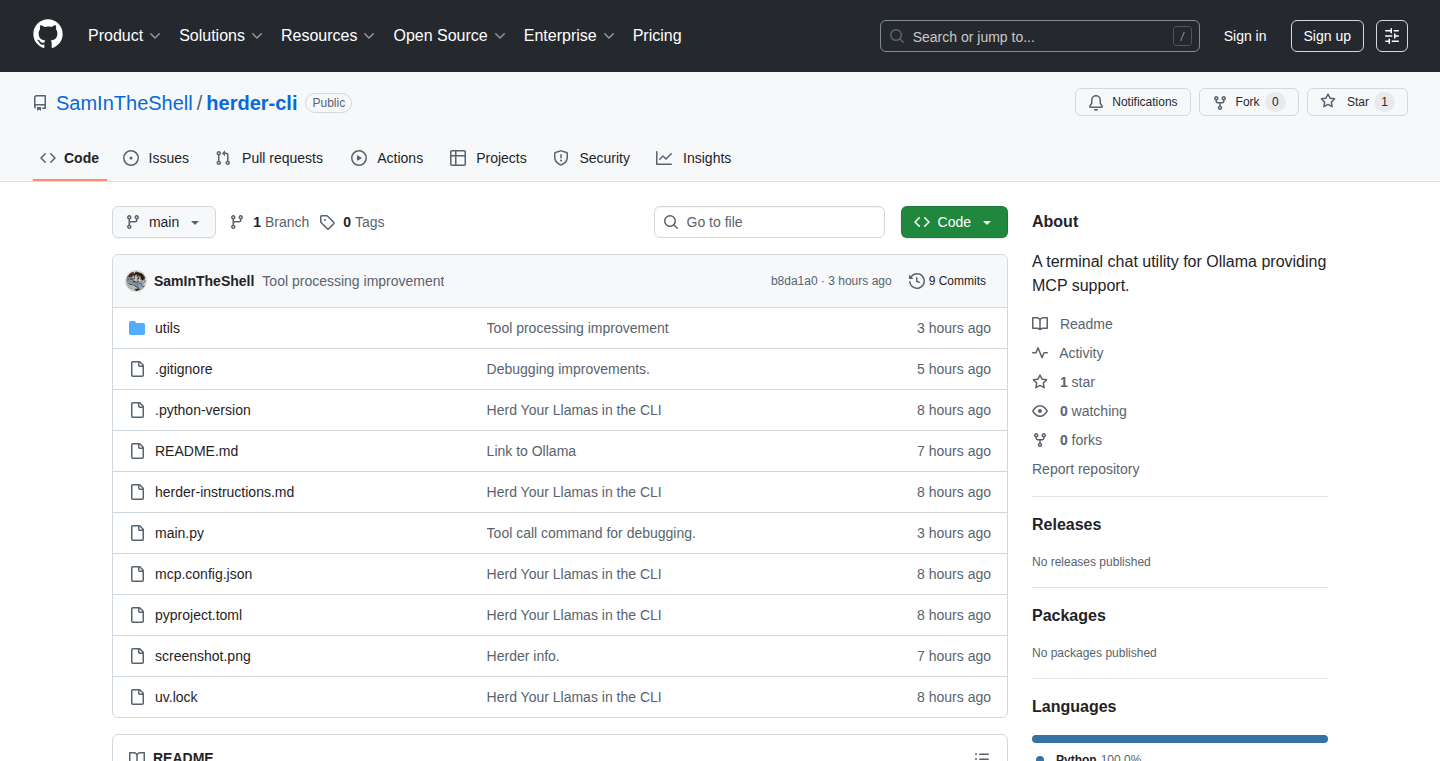
Author
SamInTheShell
Description
This project is a command-line interface (CLI) for interacting with Ollama, a tool for running Large Language Models (LLMs). The developer enhanced it with two key features: MCP server support, allowing users to connect to and use remote Ollama instances, and task scheduling, which lets users schedule LLM tasks to run automatically. This addresses limitations in existing Ollama interfaces, providing greater flexibility and control over LLM interactions. It showcases a proactive approach to improving an existing tool based on personal needs, highlighting the hacker spirit of building and customizing.
Popularity
Points 2
Comments 0
What is this product?
This project builds a better command-line tool for interacting with LLMs through Ollama. It's like having a more powerful remote control for your LLMs. It's innovative because it adds two significant improvements. First, it introduces MCP (Message Communication Protocol) server support, meaning you can now use Ollama models hosted on other computers, not just the one you're on. Second, it allows you to schedule tasks, such as generating summaries or creating content, to run automatically at certain times. So, this provides more flexibility and control over how you use your LLMs.
How to use it?
Developers can use this CLI by installing it and connecting to their local or remote Ollama instances. They can then use simple commands to chat with their models, generate text, translate languages, and more. The MCP support allows developers to easily connect to LLMs running on different machines, enabling collaboration and resource sharing. With scheduling, developers can automate repetitive tasks, such as generating daily reports or processing data overnight. This can be integrated into existing development workflows or used as a standalone tool. For example, a developer could schedule a daily summary of their project's activity, automatically generated by an LLM.
Product Core Function
· Chat with Ollama models via CLI: Allows developers to easily interact with LLMs through a simple command-line interface. This offers a fast and direct way to query the models for information or generate text. So this makes it easier to test and experiment with different LLMs, and integrate them into automated scripts or workflows.
· MCP server support: Enables users to connect to and use Ollama models hosted on remote servers. This is a significant step up from relying on just local models. So, this allows developers to share or access LLMs without needing to install them locally, promoting collaborative development and efficient use of resources.
· Task scheduling: Provides the functionality to schedule LLM tasks to run automatically. For example, a developer could schedule to generate daily reports or automatically process data overnight. So, this automation saves time and ensures certain operations are completed without manual intervention, enabling unattended execution and efficient resource usage.
Product Usage Case
· A developer needs to process large text files daily. Using this CLI, they can schedule an LLM to summarize these files at night. The output is ready for review in the morning, saving the developer hours of manual work. This exemplifies the automation benefit, freeing up developers' time.
· A team is collaborating on a project and wants to use a shared LLM instance. With MCP support, each developer can easily connect to a central server running Ollama. This eliminates the need for everyone to download and maintain their own local copies. This facilitates streamlined teamwork and model accessibility.
· A researcher is conducting sentiment analysis on a large dataset of social media posts. They can use the CLI to schedule automated analysis runs at specific intervals. The results will be available at a set time. This helps to process large volumes of data and gather insights in an automated manner.
73
Italian Brainrot Meme Generator: An AI-Powered Surreal Meme Factory
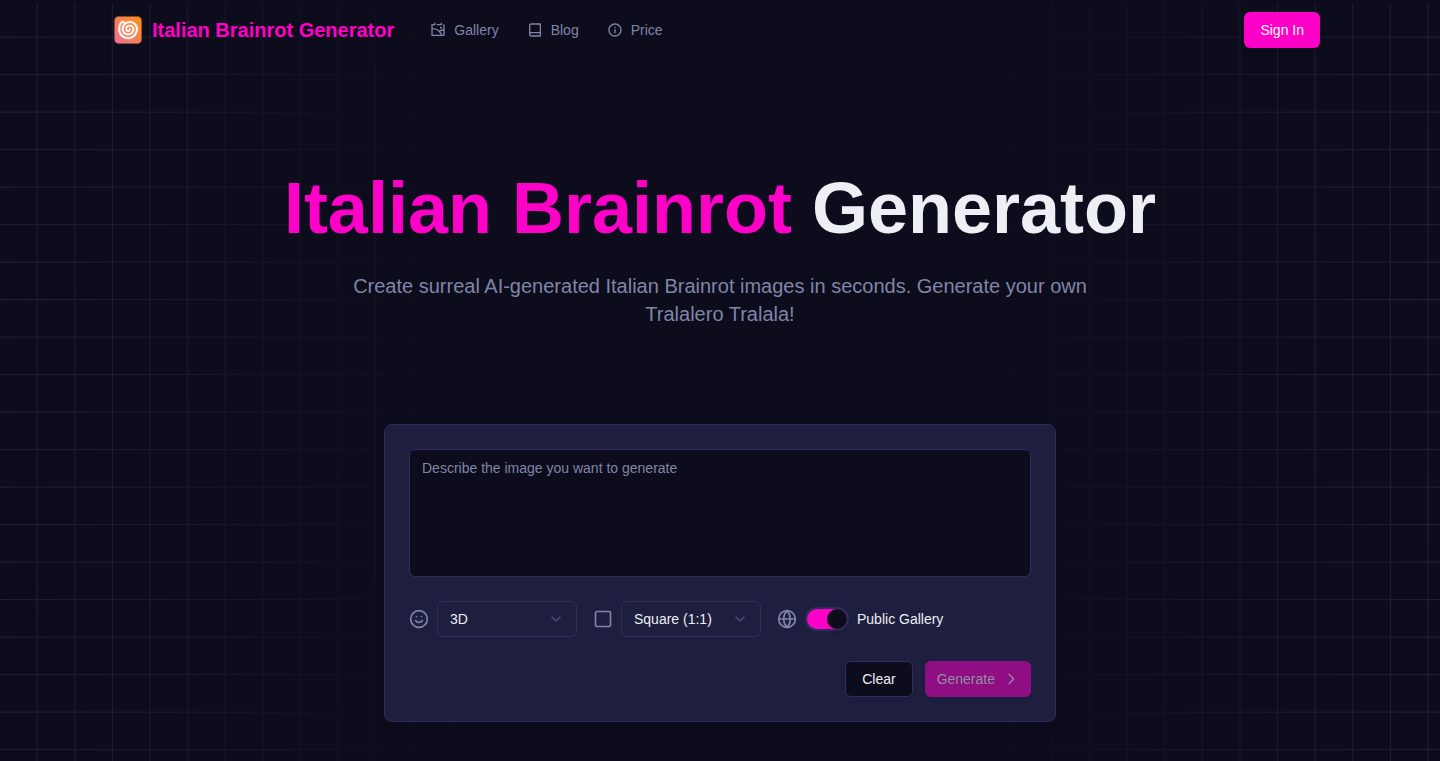
Author
kuzej
Description
This project is a fun application of Artificial Intelligence, specifically a type called a Generative AI model, to create 'Italian Brainrot' memes. These are a specific type of surreal memes, often featuring nonsensical characters and phrases like 'Tralalero Tralala'. The AI was 'trained' on a large dataset of existing Italian Brainrot memes, learning their patterns and stylistic quirks. Now, it can generate new, original memes in the same style. The core innovation lies in using AI to automate the creation of niche, specific meme content, demonstrating the power of AI to understand and replicate complex cultural styles. So, it's like having a digital artist specializing in very weird Italian memes!
Popularity
Points 1
Comments 0
What is this product?
This is an AI tool that creates Italian Brainrot memes. It's built using a Generative AI model. Think of it like teaching a computer to understand the language of these specific memes. The AI analyzed thousands of existing memes, learned what makes them 'Italian Brainrot,' and can now generate new ones. It's not just random images; it's generating images based on a specific style, allowing users to customize the output. So, it can help you generate these specific memes quickly and easily, even if you have no artistic skills.
How to use it?
Users can access the tool via a web interface (link provided in the original post). They can interact with the AI to generate new memes. This could involve providing text prompts, suggesting specific characters or themes, or simply letting the AI generate random creations. This kind of project is a great example of how anyone can play with AI and create something new. It is most easily integrated by simply accessing the webpage and using it.
Product Core Function
· Meme Generation: The core function is to create new Italian Brainrot memes. This involves taking user input (if any) and running it through the Generative AI model to produce a new image and potentially text. The value lies in automating meme creation, saving time, and providing endless content possibilities. So, it can quickly create memes, saving you time and effort.
· Style Replication: The AI is trained specifically on the 'Italian Brainrot' style. The value here is the ability to understand and replicate a very specific and niche aesthetic. This demonstrates the AI's capability to understand and learn complex patterns and styles. So, it helps create memes with a consistent, recognizable style.
· User Customization (Potential): Depending on the implementation, the tool might allow for some level of user customization, like adding text prompts or selecting specific characters. The value of this is the ability to fine-tune the output, allowing users to generate memes that are more relevant to their interests. So, it enables users to influence the meme's content and tailor it to their preferences.
Product Usage Case
· Social Media Content Creation: Social media managers or meme enthusiasts can use the tool to generate fresh content for their platforms, rapidly producing unique memes for their followers. For example, a social media account focusing on Italian humor could use this AI to produce a constant stream of Italian Brainrot content. This means more engaging posts and more social engagement.
· Personal Entertainment: Users can experiment with the AI to generate memes for personal amusement, creating content to share with friends or use in group chats. For example, a user can create personalized memes with inside jokes for their friends. This is a fun way to generate personalized and unique memes to be enjoyed.
· Educational Exploration: Developers and AI enthusiasts can use the project as a learning tool, studying how the AI model was trained and how it's used to create memes. The value is in understanding how AI is used to generate content and the creative potential of AI. For example, researchers and other developers can check the project source code to understand the methodology or modify the code for their own needs.
74
RPS-Driven Portfolio Renderer
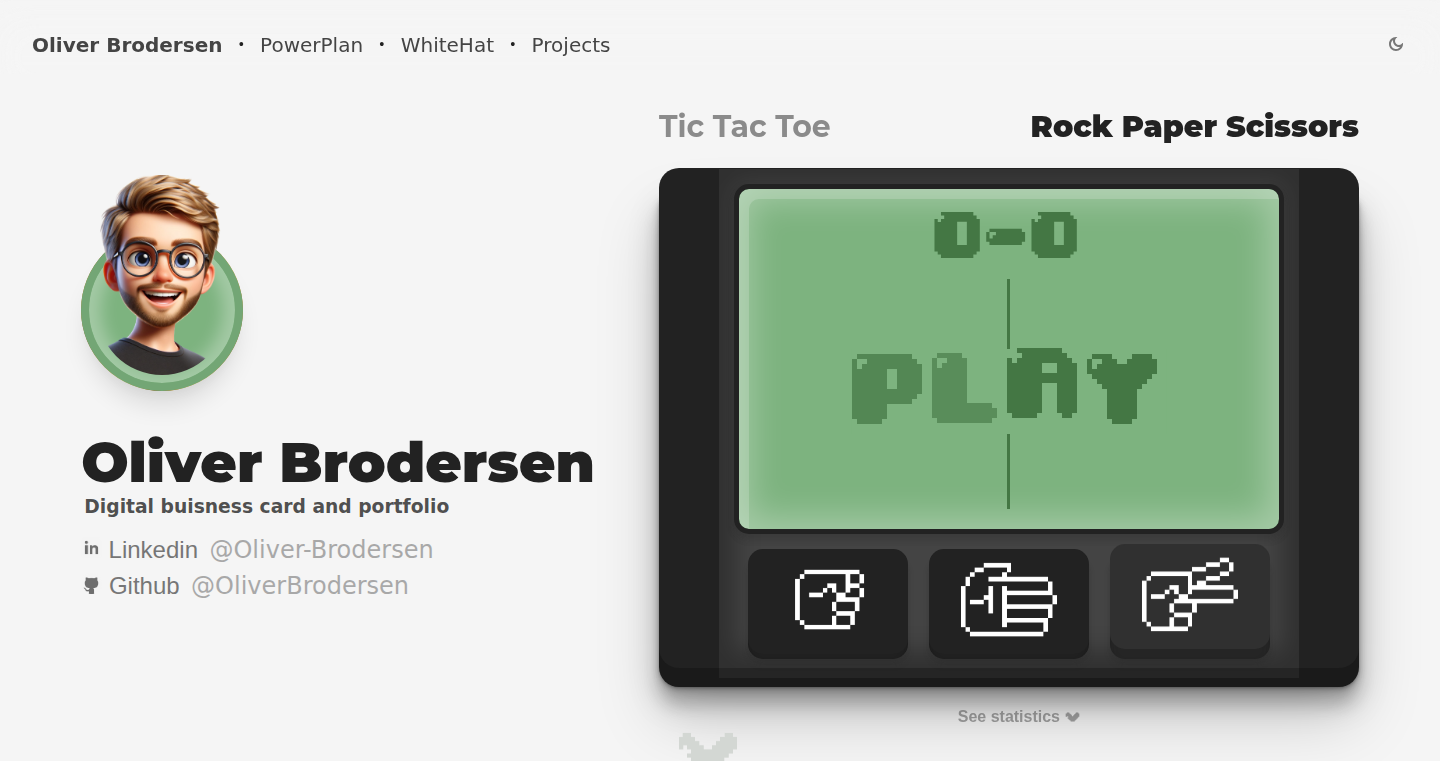
Author
full-stack-dev
Description
This project enhances a personal portfolio by making it interactive and dynamic. The core innovation lies in unlocking a website theme through winning a Rock-Paper-Scissors (RPS) game. It leverages web technologies like JavaScript, HTML, and CSS to create an engaging user experience, providing a novel approach to showcasing a developer's skills and projects. It addresses the challenge of creating a memorable and interactive online presence, moving beyond static portfolio pages.
Popularity
Points 1
Comments 0
What is this product?
This is a personal portfolio website that incorporates a Rock-Paper-Scissors game. When a visitor plays and wins the game against the website, they unlock a new theme or a hidden section of the portfolio. The project primarily uses JavaScript to handle the game logic (RPS), HTML for the structure, and CSS for styling. It’s innovative because it moves away from the standard static portfolio design by adding a layer of interaction and gamification.
How to use it?
Developers can use this project by first understanding the underlying code which involves JavaScript for the game logic and CSS for styling. They can then customize the portfolio content (projects, skills, etc.) and modify the game's rules, difficulty, or the themes associated with winning. The core integration involves embedding the RPS game interface into their HTML page and linking it to the website's style sheets. So, developers can enhance the user experience and keep users engaged in the website.
Product Core Function
· RPS Game Logic: Implements the rules of Rock-Paper-Scissors using JavaScript. This is the core game engine, enabling the user to play against the computer. It's valuable because it forms the basis of the interactive experience, dictating how the game operates and the outcomes for the player. Applications can be expanded to use similar logic, for example, adding game challenges or reward mechanisms to the website to keep users engaged.
· Theme Unlocking: Triggers changes in the website's appearance (e.g., colors, layout) upon the user winning the RPS game. This dynamic content rendering adds a layer of excitement and personalization. Developers can integrate similar systems to unlock content or features, encouraging users to spend more time on the website.
· Portfolio Content Display: Showcases projects, skills, and contact information in a structured way. It's what the portfolio is all about, which makes the developer's work clear. Applications include any website needing to display content that is presented in an organized way. This would also include e-commerce, blogs, and news pages.
· User Interface (UI) and User Experience (UX) Design: Integrates the RPS game seamlessly into the portfolio's design. Creates a visually appealing and user-friendly website. Great UX/UI helps users navigate the portfolio and interact with the game, making the website intuitive. This can be used to optimize the accessibility and performance of any website.
Product Usage Case
· Interactive Portfolio: A developer can use this project to create an engaging portfolio that stands out. The RPS game acts as an entry point, encouraging visitors to interact and explore. So, developers can gain increased traffic and showcase their skills creatively.
· Gamified Learning: The RPS game logic can be adapted to create educational mini-games, showing users the logic in a fun way. Great way to make learning more interesting and fun. So, developers can develop educational platforms in an interactive way.
· Dynamic Content Display: By implementing the game logic, the project is used to dynamically display content based on user actions. The design also allows a good degree of content personalization. So, developers can customize the website as needed to create a personalized user experience.
· Personalized Website: With the RPS game as a starting point, the project is used to develop personalized websites based on user preferences. It shows the potential of offering interactive experiences. So, developers can make personalized website to build a better connection with their users.
75
GenimeLabs: Vector-Powered AI Videos for Clarity

Author
bansaltushar92
Description
GenimeLabs is exploring a new approach to creating AI-generated videos by using vectors and code instead of just pixels. Current AI video models excel at realism but struggle with clarity and coherence, especially for educational content or technical explainers. This project aims to build videos with structured and reusable components, like Figma components, for precise, consistent, and editable content. So, this allows for more reliable and understandable AI-generated videos for tutorials and explanations.
Popularity
Points 1
Comments 0
What is this product?
This project uses a vector-based approach to create AI videos. Instead of generating videos at the pixel level (like most current AI video models), it uses vectors and code to build video components. This allows for creating videos that are precise, editable, and reusable. It's like building with Lego bricks instead of painting a picture. So this means the AI videos are better at explaining complex concepts because they are structured and easier to understand.
How to use it?
Developers can use GenimeLabs to create explainer animations, educational content, and technical walkthroughs. Think of it as a new way to generate visual instructions or tutorials. Users would likely interact through a platform interface, potentially coding custom video components or using pre-built vector elements. So, if you need to create clear and concise videos to explain technical concepts or show how to do something, this is a good tool for it.
Product Core Function
· Vector-based Video Generation: Instead of generating videos pixel by pixel, it creates them using vectors, allowing for more scalable and easily edited content. This enables precise control over video elements.
· Structured Video Components: Think of it as video parts that can be reused and combined in different ways. This makes it easier to create videos that are consistent and understandable.
· Clarity-focused Design: GenimeLabs prioritizes clarity over perfect realism. This makes the generated videos more suitable for tutorials and explanations where understanding is key. This ensures the videos communicate ideas effectively.
· Programmable Storytelling: The videos are built using code, allowing for a modular approach. This gives developers more control over the structure and behavior of the video. This facilitates the creation of dynamic and interactive video content.
Product Usage Case
· Creating Technical Tutorials: Imagine generating a video showing how to set up a specific software or use a programming library. Because the videos are precise, it's easier to see what's going on.
· Building Animated Explainers: Use the platform to create videos explaining complex topics in a clear and understandable way. This is useful for product demos or educational materials.
· Developing Interactive Educational Content: Integrate the technology to create dynamic, reusable video components in educational software. Students can interact with the video components to learn.
· Automating Video Creation for Documentation: Automate the process of generating video documentation for software or hardware. This saves time and ensures the documentation is always up-to-date.
76
Commit2Social: Automated Release Notes and Social Media Posting
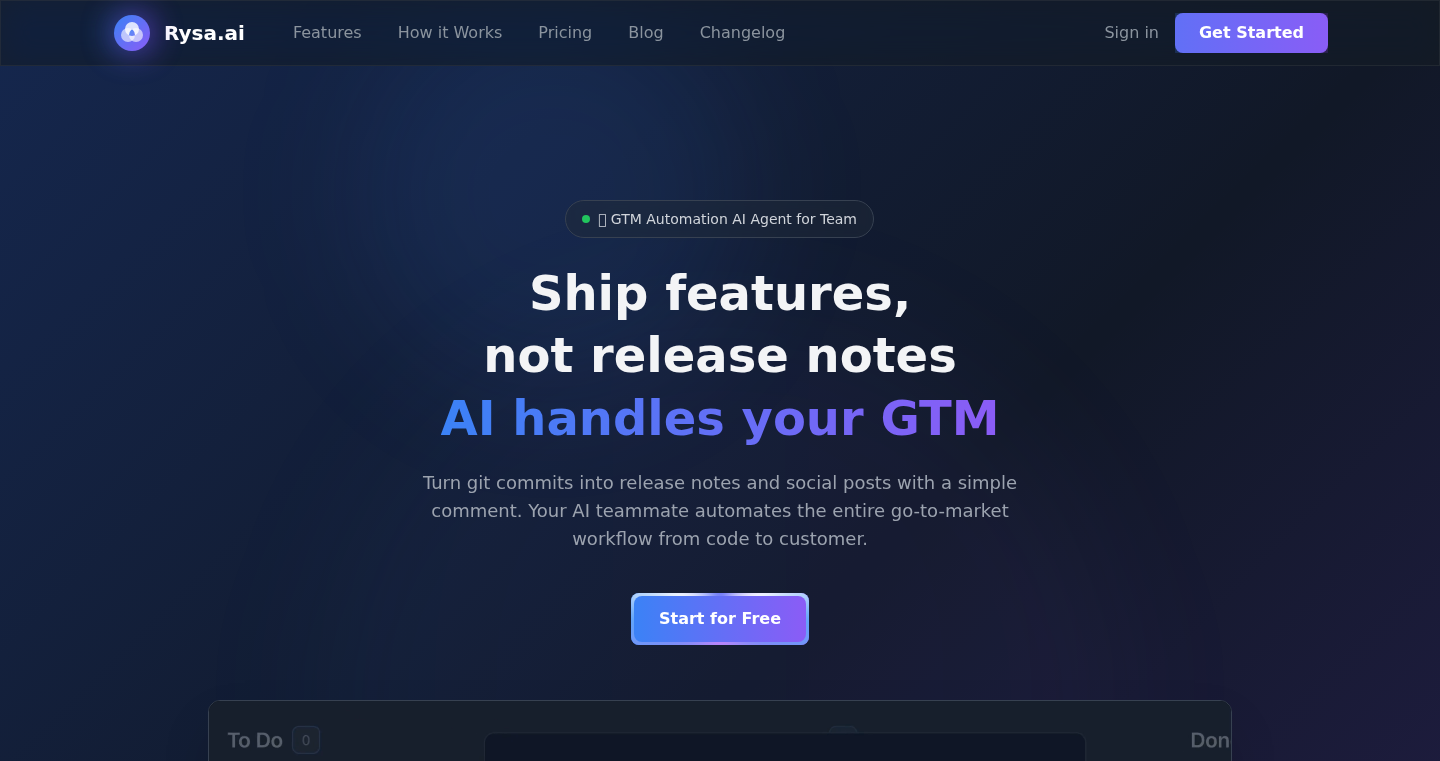
Author
kws4679
Description
Commit2Social automates the process of generating release notes from your commit history and then automatically posts them to social media. It cleverly analyzes your commit messages to understand what changes were made, summarizing them in a human-readable format. This solves the common problem of manually creating and distributing release notes, saving developers valuable time and ensuring consistent communication about project updates.
Popularity
Points 1
Comments 0
What is this product?
Commit2Social is a tool that uses your project's commit history (the record of all changes you've made) to automatically create release notes. It uses natural language processing (NLP) to understand your commit messages (the short descriptions you write when you save changes) and generate a summary of the changes. It then automatically posts these release notes to your chosen social media platforms. So, it automates release notes, freeing up time and improving communication.
How to use it?
Developers use Commit2Social by integrating it into their project's release workflow. You typically install it using a package manager like npm or pip. Then, you configure it to access your code repository (like GitHub or GitLab) and connect to your social media accounts (Twitter, etc.). When you're ready to release a new version of your project, Commit2Social will automatically generate the release notes and post them for you. So it streamlines your workflow.
Product Core Function
· Automated Release Note Generation: This core function parses your commit messages and creates human-readable release notes. It uses NLP techniques to understand the context of your changes. This saves you time and ensures consistent updates.
· Social Media Posting: The tool automatically publishes the release notes to social media platforms. This increases the visibility of your project updates and keeps your users informed. This directly helps in community management and reaching a wider audience.
· Commit Message Analysis: It analyzes commit messages to extract key information about the changes made, such as bug fixes, new features, and performance improvements. This helps ensure that the release notes are accurate and informative. It is valuable because the tool intelligently understands the changes.
· Customization Options: The tool offers customization options for the format of the release notes and the social media posts. This helps developers tailor the output to their project and brand. This allows you to control the message to fit your brand image.
Product Usage Case
· Open Source Projects: An open-source project maintainer can use Commit2Social to automatically generate release notes and post them on Twitter or Mastodon whenever a new version is released. This saves the maintainer significant time and effort and keeps the community informed about the project's progress. So, it streamlines communication.
· Software Development Teams: A software development team can use Commit2Social to automate the release note process for their internal or external projects. This helps ensure consistency in communication across all projects and improves the efficiency of the team. This enables clear and effortless communication.
· API Providers: API providers can leverage Commit2Social to quickly communicate updates to their API. This helps users stay informed of new features, bug fixes, and deprecated features, therefore improving user experience and engagement with the API. This is valuable because it helps the users.
· Mobile App Developers: Mobile app developers can use Commit2Social to create release notes for their apps. This helps them inform users about new features, bug fixes, and improvements, and encourage them to update to the latest version. This helps improve user retention.
77
FreeImageConvert: Browser-Based Privacy-Focused Image Conversion
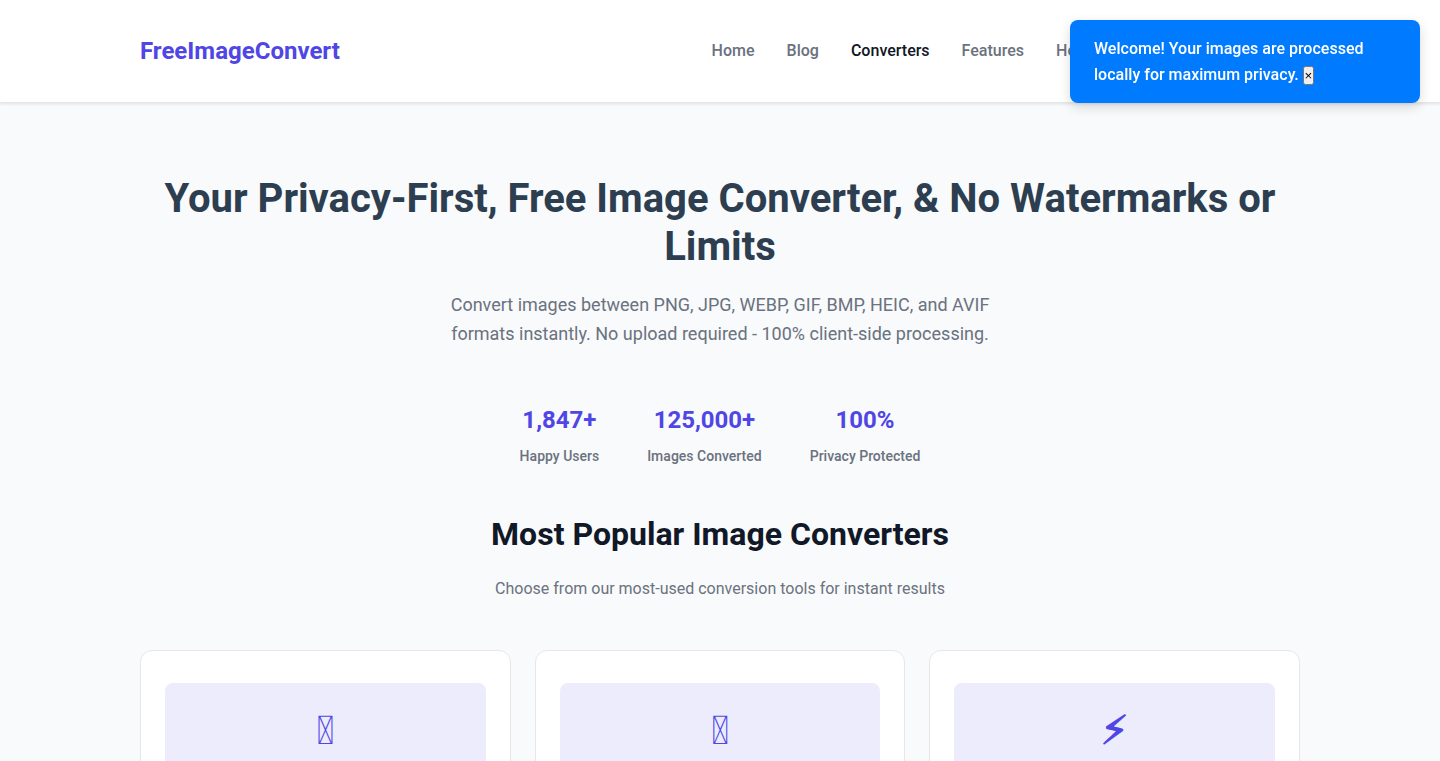
Author
saidighaleb
Description
FreeImageConvert is a web application that lets you convert images (HEIC, WebP, PNG) directly in your web browser. The key innovation is that all image processing happens locally, inside your browser, without uploading your images to any server. This approach prioritizes user privacy and eliminates file size or usage limitations. It solves the problem of quickly and privately converting image formats, often a tedious task requiring external tools or uploads that could compromise privacy.
Popularity
Points 1
Comments 0
What is this product?
FreeImageConvert is built using web technologies like JavaScript and HTML5. The core technology lies in leveraging the browser's built-in image processing capabilities, such as the Canvas API and WebAssembly, to decode and encode images. When you upload an image, the JavaScript code reads the image data, decodes it, and then uses the appropriate library (WebP, PNG encoders/decoders) to convert it to the desired format, all within your browser. This eliminates the need for server-side processing, safeguarding your image data and offering a fast, unlimited conversion experience. So what does it do for me? It lets you convert images without worrying about privacy or file size limits, directly in your browser.
How to use it?
Developers can use FreeImageConvert as a reference point for building privacy-focused web applications that process data locally. They can examine the source code (if available) to understand how the image conversion process is implemented entirely in the browser. They could also integrate similar functionalities into their own web apps using the same techniques. To use the conversion tool directly, you simply visit the FreeImageConvert website, upload your image (HEIC, WebP, or PNG), select the output format, and then download the converted image. So what does it do for me? It shows me how to implement privacy-first image processing.
Product Core Function
· Local Image Conversion: The core functionality is the ability to convert images (HEIC, WebP, PNG) without uploading them to a server. This is achieved through client-side processing using JavaScript and browser APIs. It helps protect user privacy and data security because it avoids any data transfer to a remote server. It is particularly useful when you need to convert sensitive images that you don't want to share with any third party. So what does it do for me? It allows for secure image conversion.
· Browser-Based Processing: The entire image conversion pipeline, from reading the image data to encoding the output, happens inside the browser. This approach avoids potential network latency and security concerns associated with server-side processing. It is also beneficial for users with slow or unreliable internet connections because the conversion process is not dependent on a fast network. So what does it do for me? It gives me a faster and more private image conversion experience.
· Format Support: Supports conversion between common image formats like HEIC, WebP, and PNG. It allows users to easily switch between these formats, accommodating different use cases (e.g., optimizing images for web, converting between Apple and Android formats). So what does it do for me? It provides the flexibility of converting between the most common image formats.
Product Usage Case
· Web Developers: Developers working on websites can use the techniques demonstrated in FreeImageConvert to implement image optimization and conversion directly in the client-side code. This can help improve website performance by delivering optimized images to the user. This would reduce bandwidth consumption and load times. So what does it do for me? It helps me improve my website's performance and user experience.
· Privacy-Focused Applications: Developers building privacy-sensitive applications can learn from this project to understand how to handle user data locally, within the user's browser. This model is beneficial for applications that deal with sensitive data and wish to minimize data transfer. So what does it do for me? It helps me to build more privacy-focused applications.
· Image Editing Tools: This project showcases the basics of building your own image editing tool. This can inspire developers to build more elaborate image editing tools, taking advantage of the browser's resources to deliver powerful functionality without requiring server-side processing. So what does it do for me? It gives me an idea to build my own simple image editing tools.
78
DeepTap: Simplified Deep Link Management
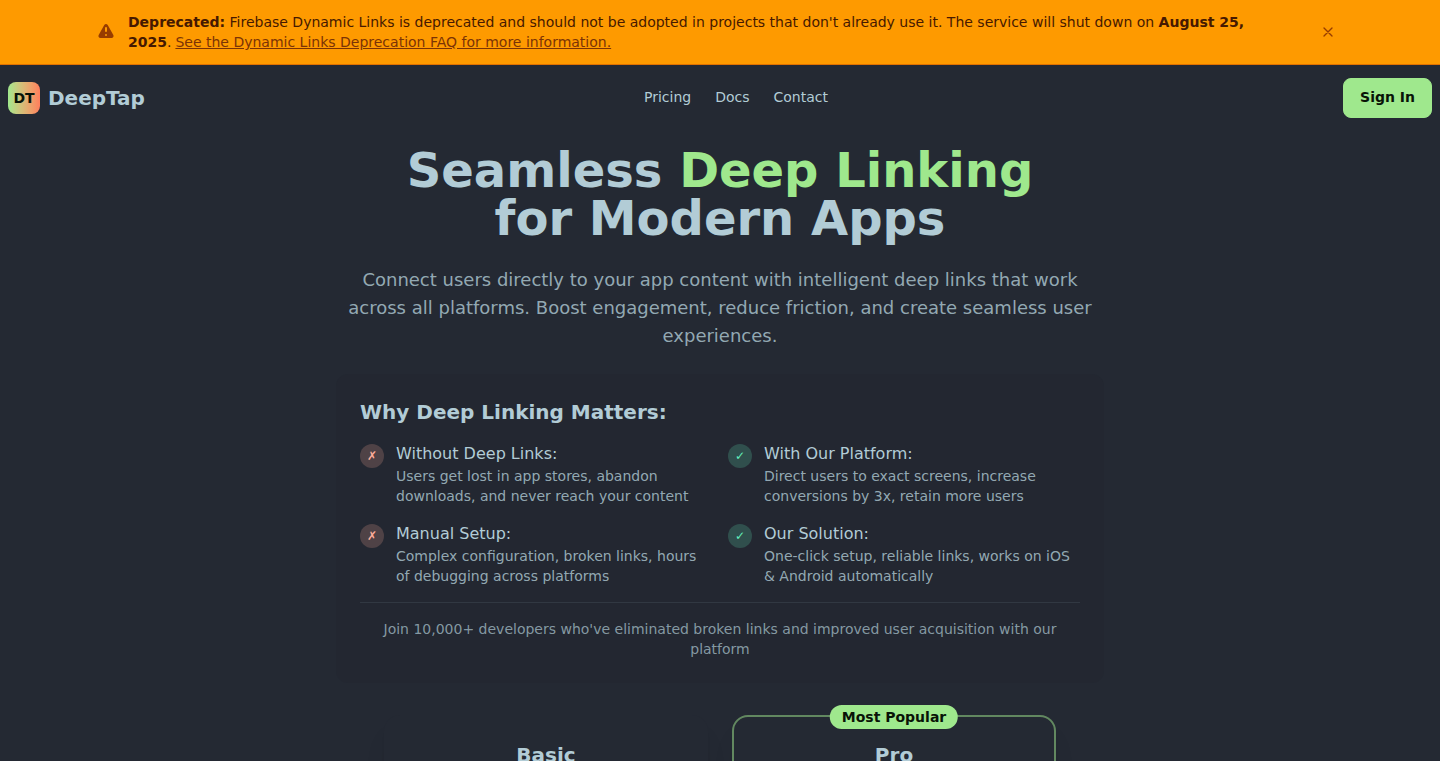
Author
road42runner
Description
DeepTap is a tool created to make managing deep links easier, especially after Firebase Dynamic Links' deprecation. It offers a streamlined solution for deep linking without complex setup. The core innovation is providing a lightweight, easy-to-integrate system for developers, particularly those in small teams or working independently, to handle deep links efficiently. It solves the problem of managing and maintaining these links, which are crucial for mobile app user engagement and functionality. So, this means it saves developers time and reduces the headaches of deep link management.
Popularity
Points 1
Comments 0
What is this product?
DeepTap works by providing a simple interface for creating, managing, and tracking deep links. Deep links are like special web addresses that, when clicked, take users directly to a specific part of your app, bypassing the home screen. DeepTap simplifies this process. It uses a straightforward API (Application Programming Interface) that developers can integrate into their app. The tool handles the technical complexities, such as link redirection, tracking clicks, and ensuring links work across different devices. It’s like having a central control panel for your deep links. So, this means you can easily send users straight to the content they want in your app.
How to use it?
Developers use DeepTap by integrating its API into their mobile app. This typically involves adding a few lines of code. Once integrated, they can create links through DeepTap's dashboard, which will then be associated with specific content or actions within the app. The developers can then use these generated links in marketing campaigns, social media posts, or emails to direct users into the app's specific areas. So, this allows developers to track how many people are clicking on these links, making it easier to measure the success of their campaigns and understand user behavior.
Product Core Function
· Deep Link Creation: This feature allows developers to easily create and customize deep links. These links are the keys to sending users directly into the app's specific sections. This is valuable because it streamlines user experience, improves engagement, and simplifies the sharing of app content. So, this helps you provide a better user experience and better direct user interaction.
· Link Management Dashboard: DeepTap provides a central dashboard to manage all created deep links. This dashboard is crucial for organizing and controlling the links used in various marketing and promotional activities. The value here is it offers a single source for monitoring, editing, and updating all links, providing quick control over campaigns and strategies. So, this allows for easy organization and efficient campaign management.
· Click Tracking and Analytics: The ability to track clicks on deep links is a core function. Developers can see exactly which links are being clicked, from where, and when. This allows for the measurement of campaign success and the understanding of user behavior, offering insights to optimize marketing strategies. So, this offers valuable data to refine marketing efforts and maximize user engagement.
· Easy Integration API: The tool offers an API that allows for seamless integration into existing mobile apps. This means developers can easily incorporate deep link functionality without complex setups or prolonged development cycles. The value is in the ease of deployment and the ability to implement deep linking quickly. So, this saves time, effort, and resources for implementation.
Product Usage Case
· Mobile App Marketing Campaigns: Developers can use DeepTap to create and track links in their app's marketing campaigns. For example, they can send a link in an email that takes the user directly to a specific product page. This allows them to measure the campaign’s effectiveness, determining which links are driving the most conversions. So, this means you can see which marketing campaigns are successful and optimize them accordingly.
· Social Media Integration: Developers can share deep links on social media platforms that direct users to specific content or features within their apps. Tracking click-through rates from different platforms helps them understand where users are most engaged. So, this allows for targeted content promotion on social media, helping to reach the intended audience.
· Email Marketing: DeepTap is helpful to send out targeted deep links in an email marketing strategy. Users can click on the link directly from their email, landing on a relevant section or product inside the mobile app. This helps developers create more engaging user experiences in their email campaigns. So, this means better user experience in email marketing, potentially increasing conversions.
· Cross-Promotion of App Features: The tool can be used to cross-promote different features of the mobile app by using deep links. It means developers can use links that take users from one section of the app to another, increasing feature discovery and user retention. So, this enables increased user engagement and app usage.
79
PageZero: AI-Powered Interactive Learning Platform
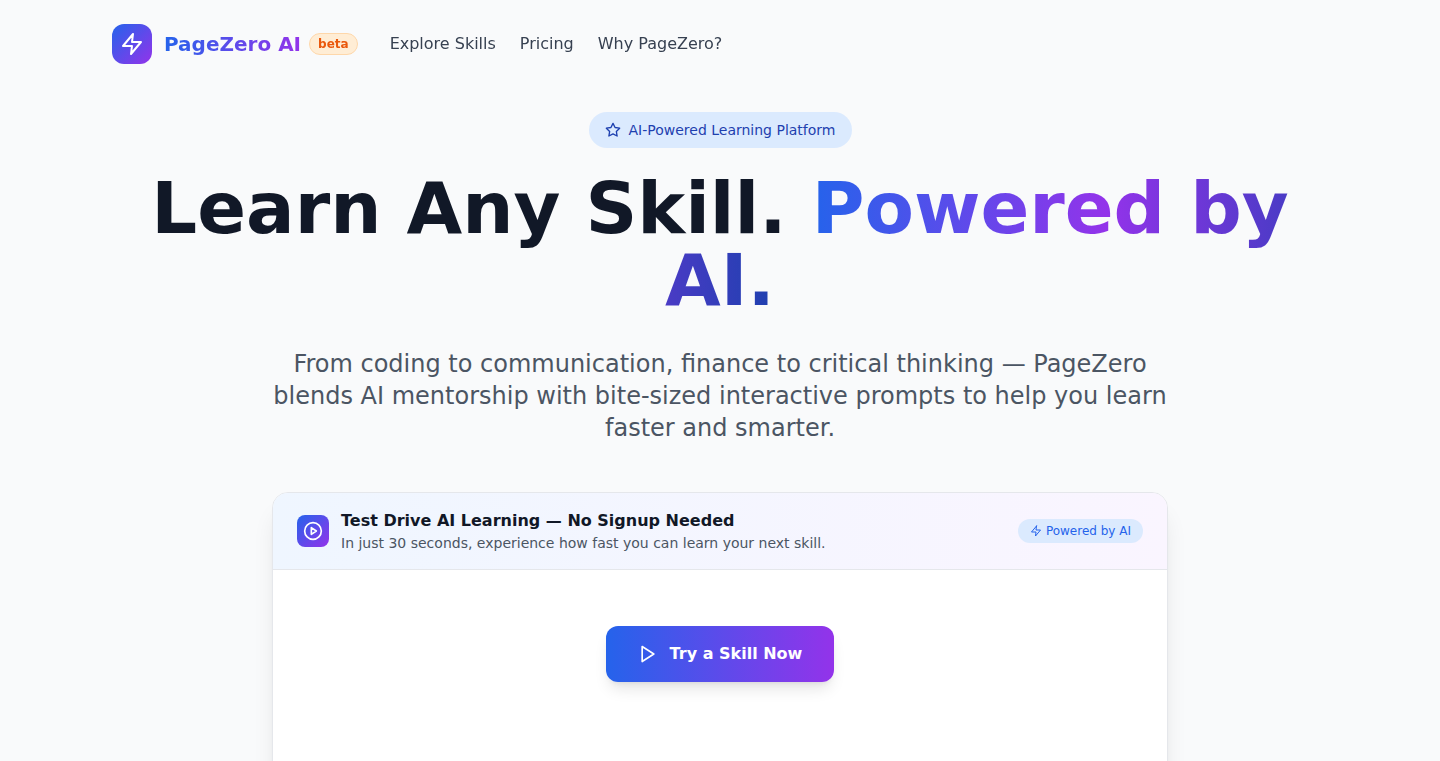
Author
hskhawaja
Description
PageZero is an innovative interactive learning platform that leverages AI to deliver concise, 15-minute lessons without relying on traditional video-based content. It offers a gamified learning experience, with courses structured as a series of prompts where users input answers and receive instant feedback from an AI tutor. The project addresses the frustration of passive learning by providing an engaging and responsive learning environment. So this allows users to learn more effectively.
Popularity
Points 1
Comments 0
What is this product?
PageZero is an AI-driven educational tool that offers lessons in various skills. Instead of watching videos, users interact with the AI, answering prompts and receiving immediate feedback. The core innovation lies in its interactive format, which leverages AI to personalize the learning experience and provide instant evaluations. This approach moves away from the passive consumption of content towards active learning and practical application. So it's a better way to learn and retain information.
How to use it?
Developers can use PageZero to learn new skills related to their work, such as programming languages, software development methodologies, or technical concepts. They can integrate PageZero into their professional development routine to continuously improve their skills. Simply go to the platform, choose a course, and begin answering the interactive prompts. The AI will provide immediate feedback, helping you understand the material in real-time. So it's a great tool for continuous learning.
Product Core Function
· AI-Driven Interactive Prompts: The core function allows users to engage with AI tutors through structured prompts. This interactive approach is more engaging than passive learning methods like videos. The benefit is real-time feedback and a more active learning experience.
· Instant Feedback Mechanism: The platform provides immediate feedback on user responses, enabling users to understand their mistakes instantly and improve their understanding. The benefit is quick learning and improvement.
· Gamified Learning Experience: The structured prompts act like game levels, creating an engaging learning environment. This format increases user motivation and keeps them coming back. The benefit is a more enjoyable and effective learning process.
· Concise 15-Minute Lessons: Lessons are designed to be completed in short bursts of time, making it easier for users to fit learning into their busy schedules. The benefit is efficient learning without sacrificing time.
· Personalized Learning Experience: The AI can adapt to the user's responses, customizing the learning path to meet their needs. The benefit is a more focused and effective learning journey.
Product Usage Case
· Learning a New Programming Language: A developer wants to learn Python. They can use PageZero to engage with interactive prompts about Python syntax and concepts, receiving immediate feedback on their code snippets. The benefit is faster learning and immediate feedback on errors.
· Mastering Software Development Methodologies: A software engineer can use PageZero to learn about Agile development or other methodologies by answering prompts related to project management and coding practices. The benefit is gaining practical knowledge to use at work.
· Understanding Technical Concepts: A data scientist can use PageZero to deepen their understanding of machine learning algorithms. They can answer prompts about the core concepts, receive instant feedback, and reinforce their understanding. The benefit is the improvement of practical knowledge.
80
SvelteGPT Timetable: A Web App Powered by AI for Schedule Management
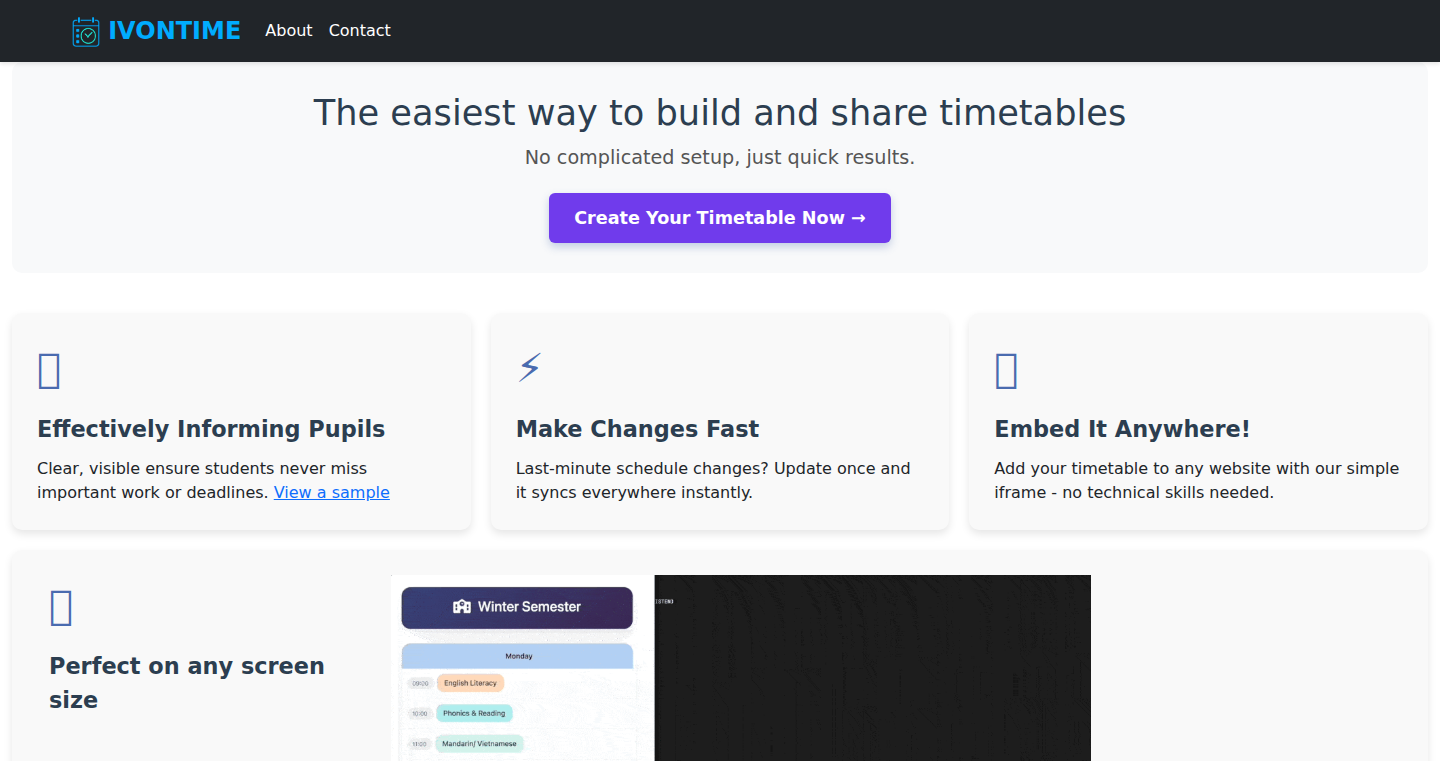
Author
liviu31
Description
This project is a web application, built using Svelte, that leverages the power of GPT (a large language model, think of it as a super smart AI) to manage and share a school timetable. The innovation lies in using AI to assist in the development and, potentially, the dynamic generation or interpretation of the timetable data itself. It showcases how AI can be integrated into web development workflows, making building apps faster and easier. So this is useful because it simplifies web app creation and demonstrates how AI can streamline common tasks.
Popularity
Points 1
Comments 0
What is this product?
This is a web application created with Svelte, a JavaScript framework, and uses GPT, an AI model, as a coding assistant. It's designed to display and share a school timetable. The AI integration likely helps with code completion, debugging, or even generating portions of the application. It’s a demonstration of how AI can be a powerful tool for developers. So, it shows a new way to build web applications by incorporating AI.
How to use it?
Developers can use this as a learning resource to see how to integrate AI into their development process. They can explore the code, understand the use of Svelte, and potentially modify the application to fit their needs. They could adapt it for managing their own schedules, or use the AI integration as a starting point for other projects. It also offers insight into the benefits and limitations of integrating AI in a development workflow. So, you can learn to improve your development speed and experiment with AI in your own projects.
Product Core Function
· Timetable Display: The core function is displaying a school timetable. The application likely takes in timetable data and presents it in a user-friendly format. Technical value: Provides a clear presentation of scheduling information. Application: Anyone needing to see a school timetable. So, it's useful for making scheduling easy to understand.
· Svelte Framework Implementation: The project uses Svelte, a modern JavaScript framework. This shows how to build a web app using Svelte. Technical value: Demonstrates modern web development best practices and performance optimization. Application: Developers wanting to learn Svelte. So, it allows you to understand how to create web apps using a fast and efficient framework.
· GPT Integration: The project integrates a GPT model, used as a coding assistant. The AI assists in the app development process by helping to write the code. Technical value: Shows how AI can be incorporated into the development process, speeding up development. Application: Developers exploring the use of AI in development. So, you can speed up your development time using AI.
· Data Sharing: It’s intended to share the timetable. This means data is accessible from various devices. Technical value: Allows you to share information with others. Application: People who need to share scheduling information. So, you can easily share timetables with those who need it.
Product Usage Case
· Personal Schedule Management: The primary use case is to share the author's daughter's school timetable, making it accessible to the family. This addresses the problem of communicating scheduling information. Application: Helps families stay informed about school schedules. So, it’s great to help people keep track of schedules.
· AI-Assisted Development: Using GPT as a coding assistant streamlines the development process. It addresses the problem of needing to write all the code manually. Application: This is useful for developers wanting to speed up their coding tasks. So, you can develop apps quickly and easily.
· Web Application for Time Management: It can be adapted to other time management applications by developers. The basic structure can be adapted for various scheduling needs. Application: Developers can build on it to create their custom apps. So, it offers a template for creating similar apps.
81
JurnAI: Personalized Motivation from Your Notion Journal
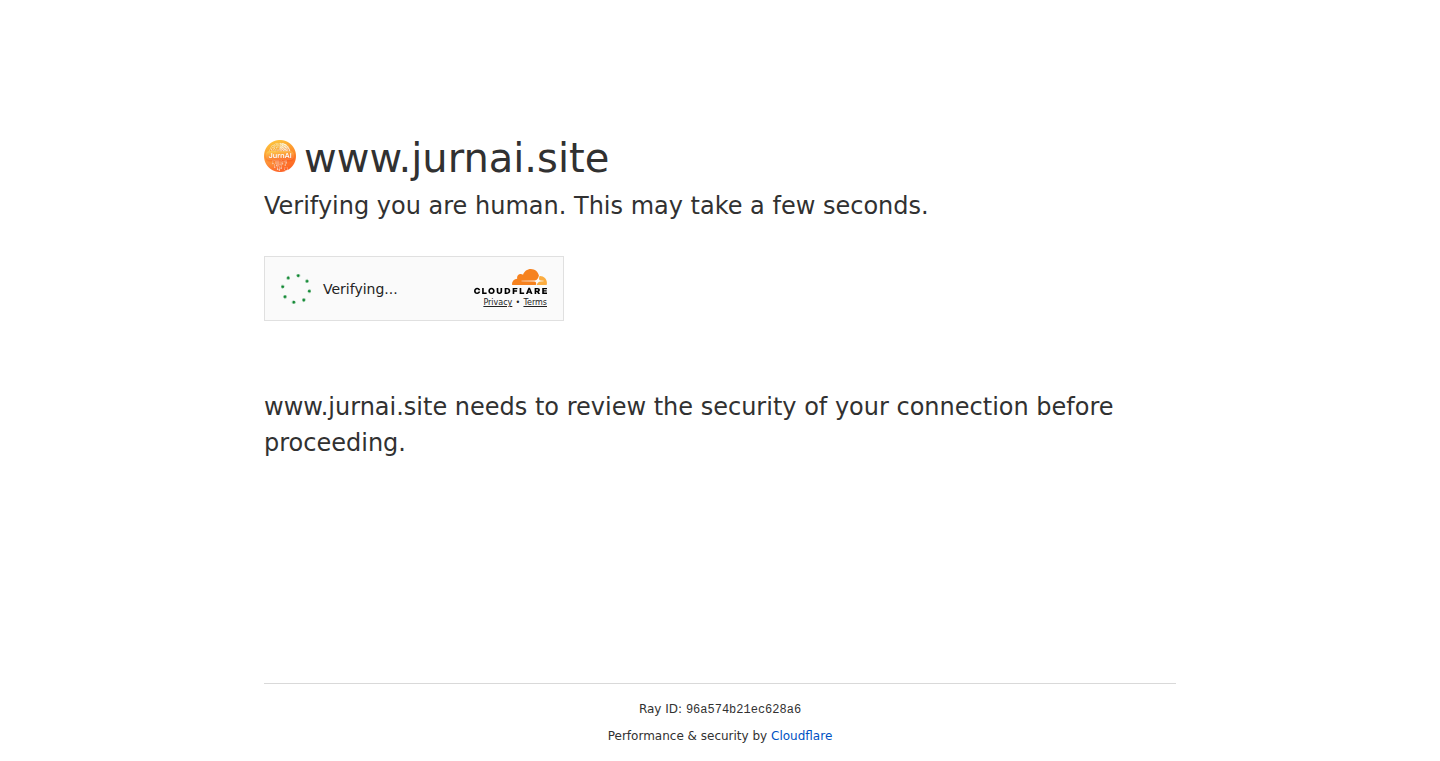
Author
anonyMusk
Description
JurnAI is a virtual AI friend that reads your Notion journal entries from the previous night and sends you a personalized, encouraging message every morning. This project uses a public Notion integration to securely access your journal, Google Gemini for generating the motivational messages, and a Cron-Job to automate the entire process. It addresses the need for daily motivation and a sense of connection, offering a unique way to start your day.
Popularity
Points 1
Comments 0
What is this product?
JurnAI works by connecting to your Notion workspace. Every night, it reads your journal entry. Then, using a powerful AI model (Google Gemini), it analyzes your entry and creates a personalized, positive message. This message is then sent to your registered email address each morning. The innovative part is its ability to provide tailored encouragement based on your own thoughts and experiences. So this allows you to start each day feeling understood and motivated.
How to use it?
To use JurnAI, you'd first connect it to your Notion workspace using a secure integration. You write your journal entries in Notion as usual. JurnAI will automatically process them overnight. The next morning, you receive your personalized motivational email. The use case is perfect for anyone who journals, enjoys self-reflection, and could benefit from a daily dose of positivity. It is integrated using Notion integration and cron jobs to schedule the daily processes.
Product Core Function
· Secure Notion Integration: This allows JurnAI to access your journal entries safely. So it makes it easier to bring your journal data into your daily life
· AI-Powered Message Generation (Google Gemini): This is the core of the project, using AI to understand your entries and create personalized messages. So it brings an AI into your journal life.
· Automated Daily Process (Cron-Job): This ensures the entire process – reading your journal, generating the message, and sending the email – happens automatically every morning. So it automates your journey into self-reflection.
· Personalized Motivation Delivery: The end result is a daily dose of personalized motivation based on your own thoughts. So it makes your daily life more organized.
Product Usage Case
· For individuals struggling with consistency in journaling, JurnAI provides an external incentive to maintain the habit, as they'll be "rewarded" with a personalized message. So this is good for your daily journal
· Users can use JurnAI to gain a new perspective on their journal entries by having the AI highlight positive aspects they might have overlooked. So this is beneficial for improving your daily mood
· Therapists or life coaches could use JurnAI as a supplementary tool to encourage their clients to reflect and provide a personalized motivation approach. So it can be used to support your clients in their journeys.
82
Doomscroll Blocker - YouTube Time Management Add-on
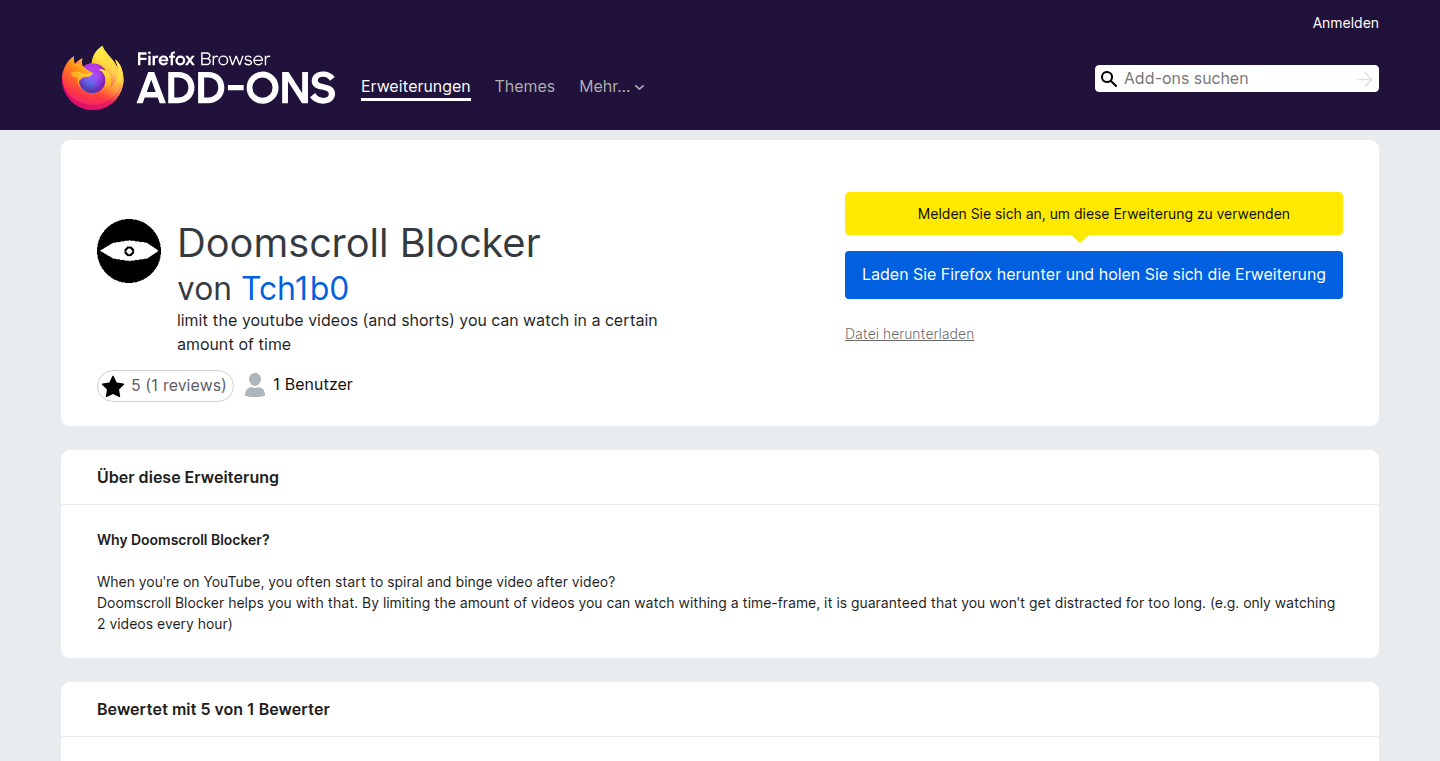
Author
Tch1b0
Description
This is a simple Firefox add-on created to help manage YouTube usage. It limits the number of YouTube videos you can watch within a set time period. The core innovation is a straightforward, user-friendly tool for preventing excessive video consumption, addressing the common problem of getting lost in YouTube's endless stream of content.
Popularity
Points 1
Comments 0
What is this product?
It's a Firefox add-on that acts as a time-based limiter for YouTube. It monitors your YouTube activity and blocks access once you've watched a pre-configured number of videos within a specific time frame. The add-on's core technology lies in its ability to track YouTube video views and enforce time-based restrictions. So what is the innovation? The simplicity. It’s a focused solution addressing the common problem of overspending time on YouTube. This helps users to stay focused and to reduce the time spent on a specific platform. Therefore you can avoid wasting time on random videos.
How to use it?
Install the add-on in Firefox. After installation, an icon appears in the browser toolbar. Click it to configure the video limit and time period (e.g., 3 videos per hour). The add-on tracks your YouTube viewing habits and blocks access once you reach your limit. If you're a developer, you can review the source code on GitHub and learn how to create similar add-ons or incorporate the blocking mechanism into your own projects. So it's a simple tool that you can use to manage your time and productivity by limiting your time spent on YouTube.
Product Core Function
· YouTube Video Tracking: The add-on monitors the number of YouTube videos watched. So what's the value? It's the foundation. This is the core of the add-on's functionality. The add-on tracks every video that you watched.
· Time-Based Limiting: It enforces the viewing limits you set (e.g., 3 videos per hour). This prevents you from exceeding your self-imposed limits. So what's the value? This provides the control, helping users avoid wasting time and improve productivity. If you set a limit of 3 videos per hour, it will allow you to watch 3 videos, and then block all videos on YouTube until the next hour.
· User-Configurable Settings: Users can customize the video count and time frame according to their needs. So what's the value? This flexibility makes the add-on adaptable to individual preferences. This way you can use the add-on in a way that fits your needs.
· Blocking Mechanism: When the limit is reached, the add-on blocks access to further YouTube videos. This is the main part of the add-on. So what's the value? It acts as a direct intervention to prevent time-wasting behavior. Without this function, it is a simple monitoring tool. Once the limit is reached, the add-on blocks YouTube and forces you to spend time doing something productive.
Product Usage Case
· Personal Productivity Enhancement: Use the add-on to curb procrastination and stay focused on work or study. So what's the value? This improves focus and efficiency by limiting distractions. This is especially useful when you have a deadline to meet and should not distract yourself with other activities.
· Self-Control and Habit Formation: Deploy the add-on to develop healthier digital habits and become more mindful of time spent on social media platforms. So what's the value? Aids in developing better time management skills. After a few days, you'll be able to control your habit to avoid spending too much time on YouTube.
· Educational Use: The add-on can be a model for other browser extensions that manage content consumption on the internet. So what's the value? It demonstrates the basic principle and the simplicity of such extension development. This teaches users to create their own productivity tools. You can use this add-on as a template to develop any other productivity tools.
· Developer Inspiration: The source code provides a starting point for developers to create similar tools or incorporate this blocking mechanism into other apps. So what's the value? Offers a practical example of extension development and a useful base for customized solutions. This gives the developer an opportunity to build any other kind of browser extensions.
83
Blog Revivalist: Automated CPR for Startup Blogs
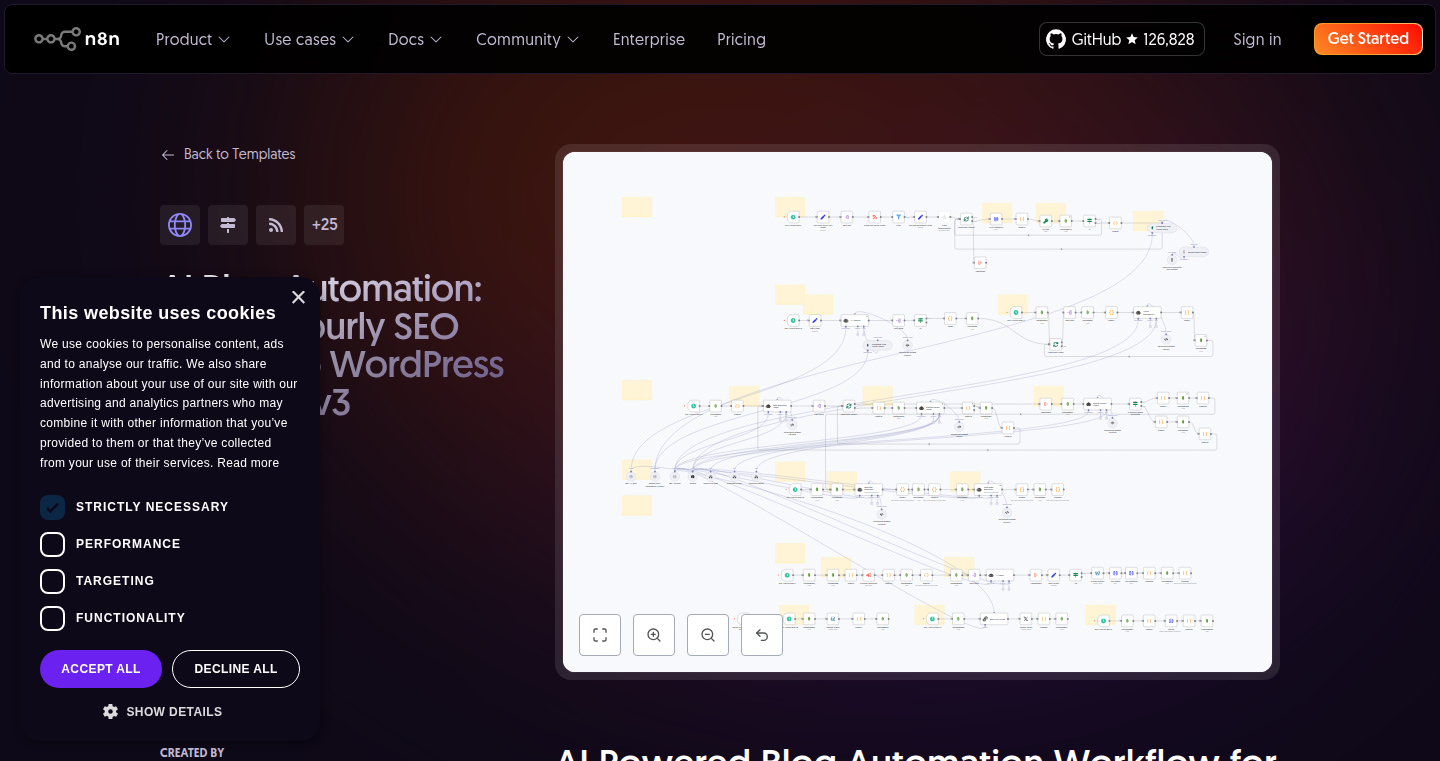
Author
jharilela
Description
This project automates the process of reviving neglected or 'dead' startup blogs. It focuses on identifying outdated content, updating it with fresh information, and republishing it. The core innovation lies in its automated approach to content curation and refresh, addressing the common problem of startup blogs becoming stale due to lack of maintenance. It uses techniques to identify relevant keywords, update content, and potentially republish on schedule. So this automates the tedious process of keeping your blog content relevant and fresh, saving you time and effort.
Popularity
Points 1
Comments 0
What is this product?
Blog Revivalist is a tool that breathes new life into old blog posts. It works by first scanning your blog for outdated content, using techniques such as keyword analysis and date comparison. It then suggests updates, potentially incorporating new information or refreshing the existing content. Finally, it can automatically republish the revised posts. The innovation is in its automation of the content refresh lifecycle, using technology to solve the problem of content decay. So you get a system that automatically keeps your blog up-to-date.
How to use it?
Developers can use Blog Revivalist by pointing it to their blog's URL. The tool will then analyze the content, identify areas needing updates, and provide suggestions. Developers can then review these suggestions and either manually update the content or allow the tool to automatically handle the republishing based on a configurable schedule. This integrates into your existing blog workflow, enhancing it to automatically refresh old content. So, developers can focus on new content creation rather than constantly revisiting old content.
Product Core Function
· Automated Content Scanning: The tool scans the blog, identifying articles that are potentially outdated based on various factors like publication date, keyword trends, and competitive analysis. The value lies in proactively finding content that needs attention. So this function saves you the manual effort of finding old articles.
· Keyword Analysis and Contextual Updates: The tool analyzes the existing content to identify keywords and then suggests content updates based on current trends and relevant information. The value is in automatically injecting fresh insights into old posts, improving SEO and readability. So you will have the right keywords to keep content relevant.
· Content Revamping & Republishing: Allows the user to either manually or automatically update the content, which then automatically republishes the refreshed content. This function streamlines the whole process of updating and renewing old blog posts. So the content is always up-to-date.
· Scheduled Refreshing: Allowing content to be updated and refreshed automatically on a schedule. Value in this automation can be easily configured with less effort. So old content is automatically up-to-date.
Product Usage Case
· A SaaS company that hasn't updated its blog in a year uses Blog Revivalist to refresh old tutorials. The tool identifies outdated information, suggests updated steps with the latest versions of the software, and automatically republishes the articles. The solution keeps the tutorials accurate and improves the company's SEO. So you can attract more visitors to your site with up-to-date content.
· A tech blog using Blog Revivalist to periodically update older articles about new programming libraries. The tool helps quickly update the content with new API details and performance improvements and republishes it. This keeps the information accurate, attracts a tech-savvy audience, and boosts the blog’s authority. So the blog remains a reliable resource for readers.
· A small business owner uses Blog Revivalist to refresh marketing blog posts. The tool updates old content with current marketing strategies and case studies. The outcome is to attract new potential clients by publishing fresh content. So the user will increase leads and new customers.
84
TokenX: LLM API Cost, Latency, and Token Tracking with a Single Decorator
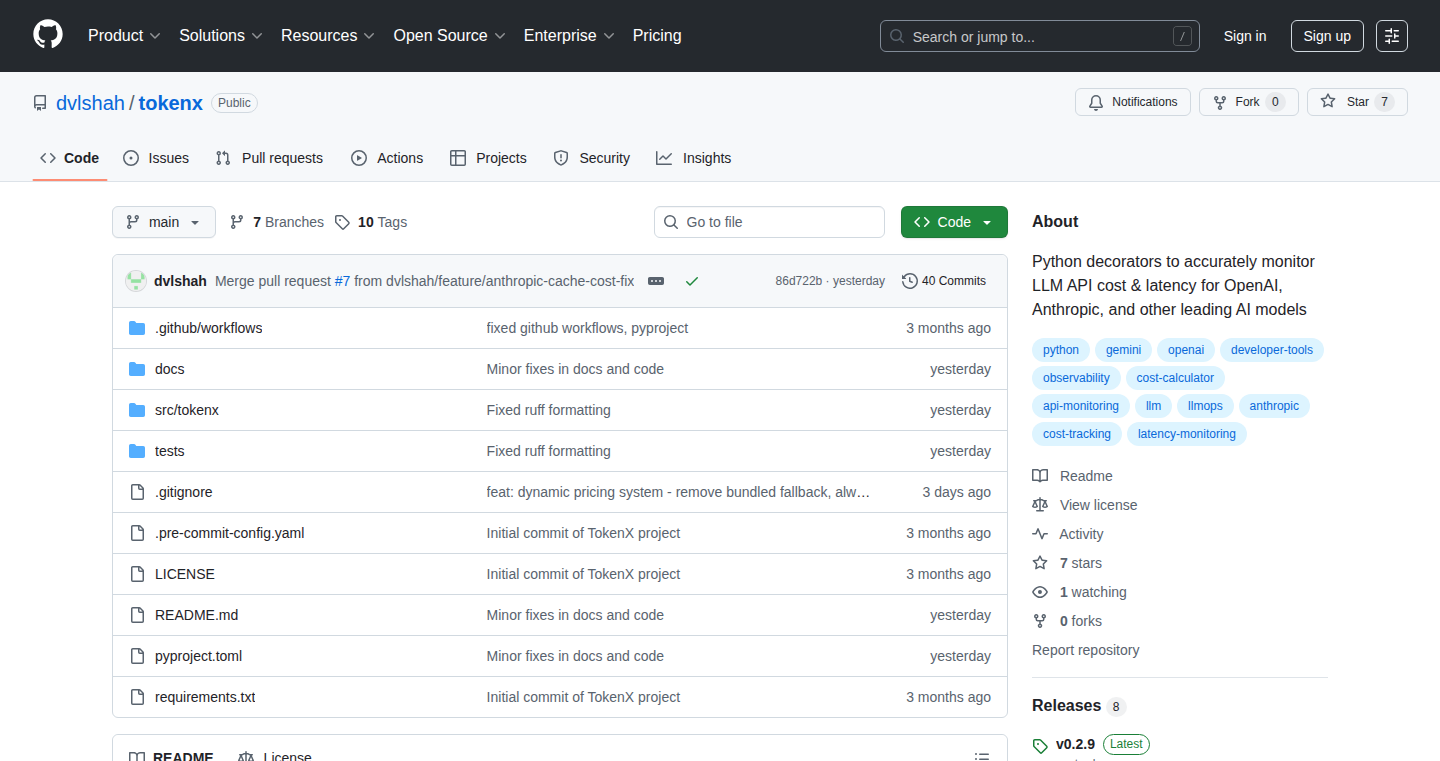
Author
devalshah1619_
Description
TokenX is a simple Python library that allows developers to easily monitor the cost, latency, and token usage of their Large Language Model (LLM) API calls. The key innovation is using a single decorator to wrap LLM API calls, automatically collecting and presenting critical performance metrics. This simplifies the process of optimizing LLM applications by providing immediate insights into resource consumption.
Popularity
Points 1
Comments 0
What is this product?
TokenX works by wrapping your existing LLM API calls with a Python decorator. Think of a decorator as a special wrapper that adds extra features to a function without changing its core functionality. When you call your LLM API, TokenX intercepts the call, measures the cost, how long it takes (latency), and the number of tokens used. It then records this information for analysis. The main innovation is the ease of use; you add a single line of code and immediately get valuable insights. So what? It helps you understand where your money is going and how quickly your LLM applications are responding.
How to use it?
Developers can use TokenX by installing the Python package and then applying the `@track_llm_usage` decorator to their LLM API call functions. For example, if you're using OpenAI's API, you can decorate your function that calls the OpenAI `completion` endpoint. After running your code, TokenX provides a report with cost, latency, and token usage statistics. This data can be viewed directly in the console or integrated with monitoring tools. So what? It's like having a built-in dashboard for your LLM usage, making it easy to see how your applications are performing.
Product Core Function
· Cost Tracking: Tracks the monetary cost of each LLM API call, allowing developers to monitor spending and identify cost-intensive operations. Application: Optimize spending by analyzing which API calls are most expensive. So what? It gives you control over your LLM expenses.
· Latency Measurement: Measures the time it takes for each LLM API call to complete, helping developers identify and address performance bottlenecks. Application: Improve application responsiveness by pinpointing slow API calls. So what? It ensures your LLM applications feel fast and efficient.
· Token Usage Monitoring: Tracks the number of tokens used in each API call, providing insights into token consumption patterns. Application: Optimize prompts and API calls to reduce token usage and costs. So what? It helps you make your applications more efficient and cost-effective.
· Decorator-Based Integration: Uses a Python decorator to easily integrate monitoring into existing LLM API calls with minimal code changes. Application: Quickly integrate monitoring without having to rewrite your code. So what? It saves you time and effort.
Product Usage Case
· Production Application Monitoring: A developer running a customer support chatbot built on an LLM uses TokenX to monitor the cost and latency of each chatbot interaction. By analyzing the data, they identify slow response times during peak hours and optimize the prompt to reduce costs. So what? Improved customer satisfaction and reduced operating costs.
· LLM Experimentation: A researcher experimenting with different LLM models and prompt engineering techniques uses TokenX to compare the cost, latency, and token usage across different configurations. So what? Faster experimentation and more informed decision-making.
· Cost Optimization for AI Services: A company providing AI-powered features integrates TokenX to monitor the LLM API usage of various features in their application. They then use the data to determine which features are most cost-effective and make adjustments to pricing or resource allocation. So what? Better resource utilization and improved profitability.
85
Limitly: API Key & Rate Limit Management as a Service
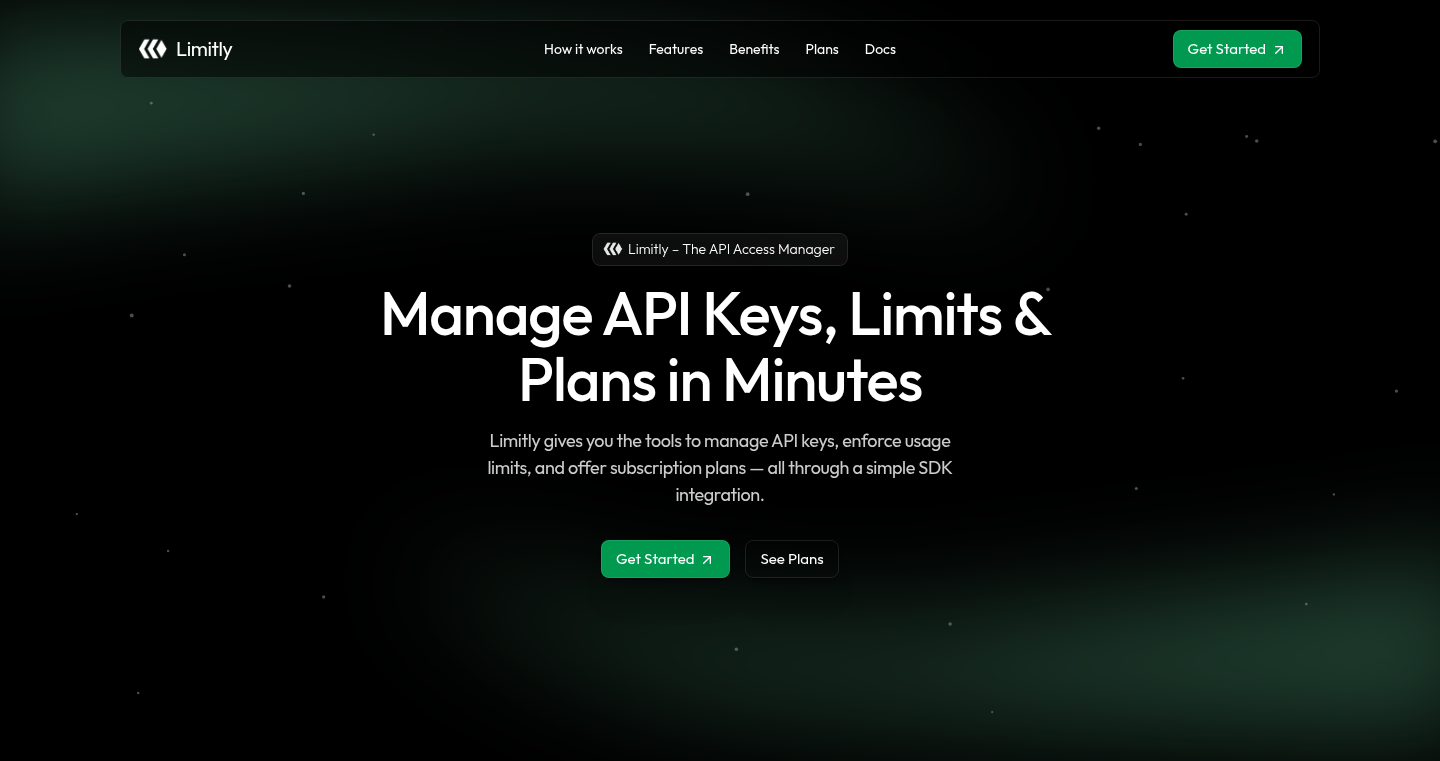
Author
guiolmar
Description
Limitly is a ready-to-use solution for managing API keys, controlling rate limits, and creating usage plans for any API-based product. It offers a web dashboard, a REST API, and SDKs for Node.js, Next.js, and Python. The project aims to solve the common problem of having to build custom key and rate-limiting systems repeatedly, saving developers time and effort. Limitly allows developers to define different usage tiers, revoke API keys, set rate limits, and monitor API consumption. So this is useful because it simplifies a complex task and lets developers focus on their core product instead of building infrastructure.
Popularity
Points 1
Comments 0
What is this product?
Limitly provides a set of tools to handle the complexities of API security and usage management. It's like a pre-built, customizable engine for your API. It works by allowing you to create API keys, set rules on how those keys can be used (rate limits, usage quotas, etc.), and track how each key is being used. The core innovation is in offering this functionality as a service, so developers don't have to build it from scratch. So this lets developers avoid reinventing the wheel and spend time on their actual products.
How to use it?
Developers can integrate Limitly into their API-based projects in a few simple steps. They can use the REST API to programmatically manage keys and limits, the web dashboard to easily monitor usage and configure settings, or the SDKs to simplify the integration into their Node.js, Next.js, or Python applications. For instance, a developer could create an API key for each user, set a daily limit on the number of requests, and then use Limitly to track the usage and enforce the limits. So this empowers developers to quickly and easily protect and monetize their APIs.
Product Core Function
· API Key Generation and Management: Allows generating and managing API keys for users or applications. This is useful because it is essential for user authentication and access control, making the API secure.
· Rate Limiting: Implements rate limiting to protect the API from abuse and ensure fair usage. This is useful because it prevents your server from being overloaded and keeps the API stable.
· Usage Plan Definition: Enables the creation of different usage tiers with varying limits and features. This is useful because it allows you to offer different pricing plans and manage resource allocation efficiently.
· Real-time Monitoring and Analytics: Provides real-time dashboards to monitor API usage and identify potential issues. This is useful because it gives you insights into how your API is being used and helps you detect and fix problems quickly.
· Key Revocation: Allows for the immediate revocation of any API key. This is useful because it allows you to quickly disable compromised keys or users violating terms of service.
Product Usage Case
· A SaaS company offering a service that provides API access to its platform. They can use Limitly to generate unique API keys for each customer, set monthly usage limits, and track their API calls. So this example shows how to monetize API usage efficiently.
· An e-commerce platform that needs to control access to its API. They can use Limitly to create API keys for their mobile apps, set limits on the number of requests per minute, and prevent abuse. So this improves API security and prevents service disruptions.
· A developer building a new application that integrates with multiple APIs. They can use Limitly to manage their own API keys, set rate limits, and track API usage. So this simplifies API integrations and helps you manage the costs of multiple APIs.
86
GardenChef - Recipe Generation with Contextual Cooking

Author
yiyiyayo
Description
GardenChef is a project that generates cooking recipes based on the ingredients you have available, inspired by the user's garden harvest. It leverages a combination of natural language processing (NLP) and a recipe database to create personalized and efficient meal suggestions. It tackles the common problem of 'what to cook' by providing creative solutions based on your existing ingredients.
Popularity
Points 1
Comments 0
What is this product?
GardenChef is like a smart recipe generator. It takes your list of ingredients, maybe from your garden, and analyzes it using NLP. This lets the system understand the ingredients, their relationships, and culinary possibilities. Then, it searches through a vast recipe database to find the best matches and generates recipes specifically for you. The innovation lies in combining ingredient-based filtering with recipe generation, ensuring the user always has relevant and inspiring meal ideas, addressing the 'what to cook' dilemma. So this offers a tailored meal planning experience based on your current ingredients.
How to use it?
Developers can integrate GardenChef into their own applications or platforms. Imagine a grocery list app that can suggest recipes based on what you buy. You could also integrate it into smart kitchen devices to provide cooking recommendations. The core API receives a list of ingredients as input and returns a recipe, including the ingredient list, cooking steps, and suggested pairings. So it's easy to connect the project to existing food databases and recipe platforms.
Product Core Function
· Ingredient Parsing: This function analyzes user input (e.g., a list of ingredients) using NLP. It understands the ingredient names, quantities, and forms (e.g., chopped, sliced). This is valuable because it ensures the system accurately interprets the user's raw data. So it transforms your ingredient list into a structured data format for recipe generation.
· Recipe Matching: This function uses the parsed ingredients to query a recipe database. It filters recipes based on ingredient availability, dietary restrictions, and cooking time. This is valuable because it provides recipes that are relevant to your needs. So it helps you find the best recipes with the ingredients you have.
· Recipe Generation: Based on the matches, it generates a concise recipe including ingredients, instructions, and nutritional information. This is valuable because it automates the recipe creation process and saves time and effort. So it provides instant recipe results based on your current ingredients.
· Contextual Ingredient Suggestion: It can also suggest complementary ingredients to enhance the recipes. This function is valuable because it helps improve the user's cooking skills by recommending new and exciting ingredient combinations. So this provides recipe-specific suggestions.
Product Usage Case
· Personalized Meal Planning App: Integrate GardenChef into a meal planning application, allowing users to input available ingredients and receive tailored recipe suggestions, including recipe modifications based on preferences, addressing the challenge of menu variety and meal time planning. So users can easily adapt meal plans based on the ingredients they have available.
· Smart Kitchen Integration: Developers of smart kitchen appliances could integrate GardenChef to offer recipe suggestions on the appliance's display based on the food items currently in the refrigerator. This provides a smarter cooking experience. So it helps simplify kitchen tasks.
· Recipe Database Enhancement: Integrate the technology to improve the functionality of existing recipe databases by offering users the ability to search for recipes based on what they have available. So it greatly enhances the existing recipe database offerings by incorporating user-ingredient based searches.
87
Creator-io: AI-Powered Email Navigator
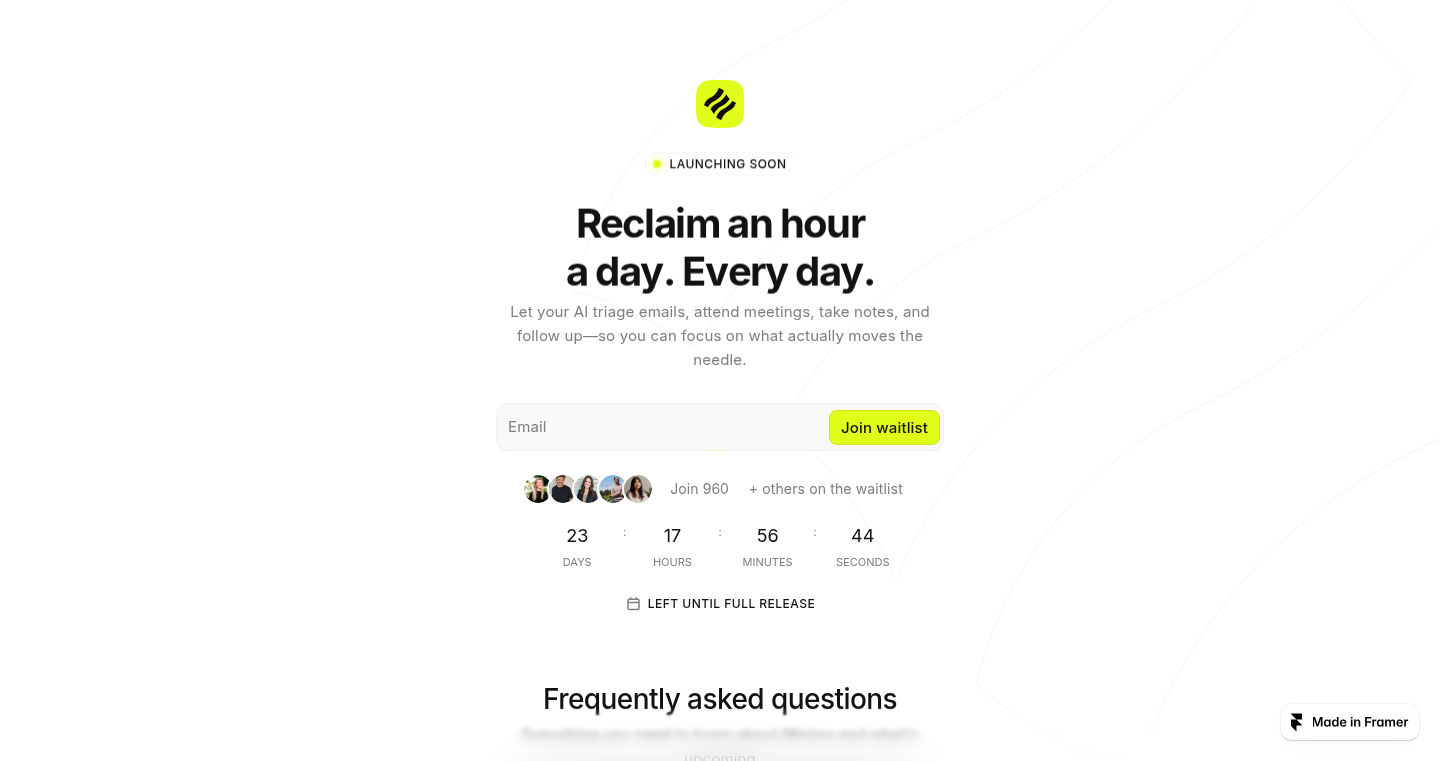
Author
Creator-io
Description
Creator-io is an AI-powered assistant designed to manage your emails. It automatically categorizes incoming emails and even drafts replies for you. The core technical innovation lies in its use of Natural Language Processing (NLP) to understand the content and context of emails, allowing for intelligent organization and response generation. This addresses the common problem of email overload and the time wasted on manual sorting and replying.
Popularity
Points 1
Comments 0
What is this product?
Creator-io uses advanced AI, specifically NLP, to analyze your emails. It understands the subject, sender, and content of each email. Based on this understanding, it automatically sorts your emails into categories (e.g., 'urgent', 'newsletters', 'projects'). Furthermore, it can generate draft replies, saving you time and effort. This system acts like a smart secretary for your inbox. So this is useful because it automatically organizes your emails and even starts the replies for you.
How to use it?
Developers can use Creator-io by integrating it with their email client or platform. The AI can be accessed via an API, allowing developers to build custom email management solutions or integrate it into existing productivity tools. The API would allow to access the email classification and draft reply features. You would need to integrate the API to fetch email content, and then parse the API response to get the classification and draft content. So this allows for the creation of more effective email management tools.
Product Core Function
· Automated Email Categorization: The system analyzes email content and automatically assigns categories (e.g., 'important', 'promotional'). This saves time by eliminating manual sorting. So this helps to quickly find the emails that really matters.
· Draft Reply Generation: The AI generates draft replies based on the email content, allowing users to quickly respond with minimal effort. So this helps to save your time.
· NLP-Powered Content Understanding: The core technology leverages NLP to understand the intent and context of emails, which is the foundation for all other features. So this creates a smart approach to email management.
· API for Integration: Provides an API to enable integration with existing email clients or productivity tools, allowing developers to extend the system's functionality. So this enables for use in other projects.
Product Usage Case
· Integrating Creator-io into a CRM platform to automatically classify customer support emails and draft responses. So this improves response times.
· Developing a Chrome extension that integrates with Gmail, allowing users to categorize emails and generate drafts directly within their inbox. So this improves productivity.
· Building an email marketing tool that uses Creator-io to automatically filter and prioritize user responses. So this helps marketers focus on the important responses.
· Creating a mobile app that lets users quickly review and respond to emails on the go, powered by Creator-io's intelligent features. So this improves mobile user experience.
88
LinkedIn AI Lead Assistant: Chrome Extension Powered by Gemini 2.5 Pro for Instant Lead Scoring
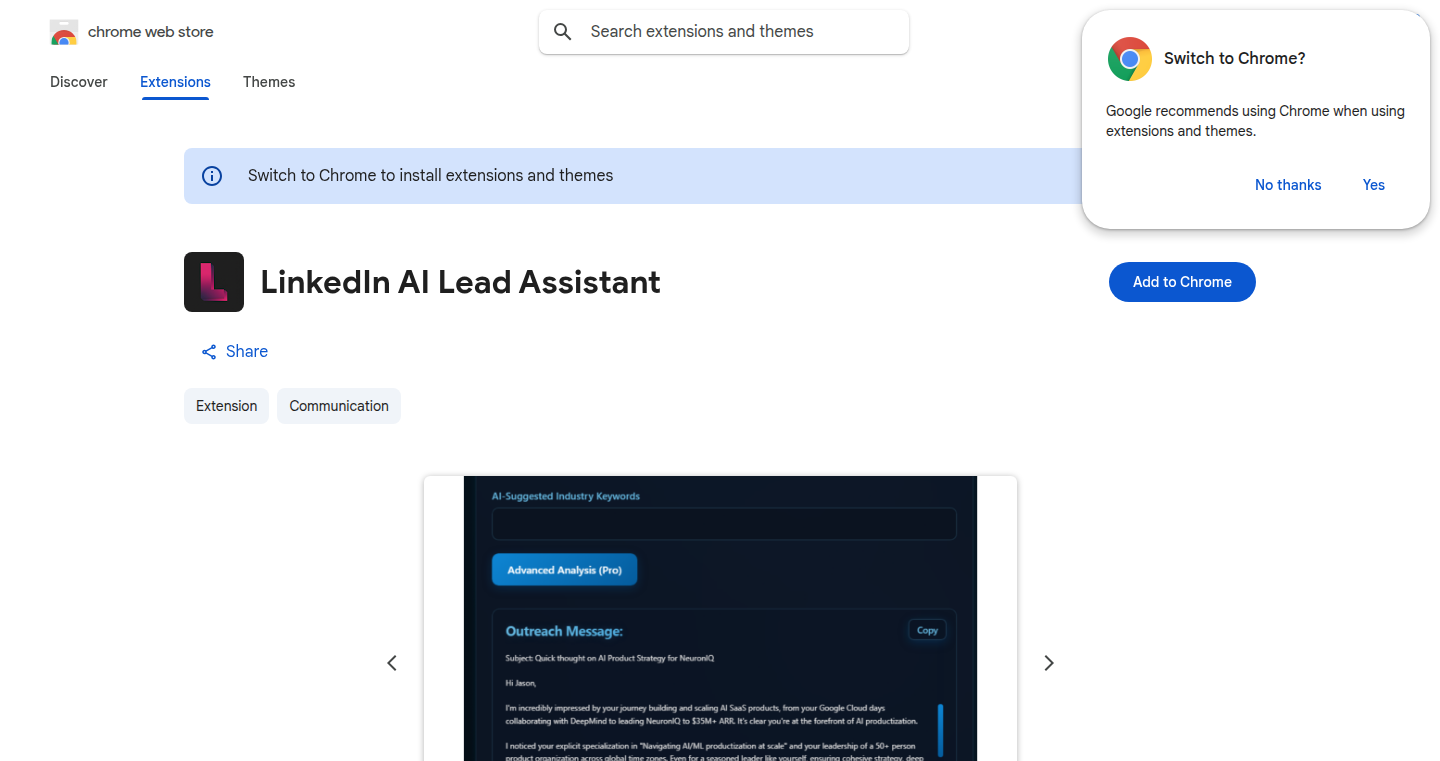
url
Author
AppMaestro
Description
This Chrome extension leverages the power of Google's Gemini 2.5 Pro AI models to instantly analyze LinkedIn profiles and determine their quality as potential leads. It tackles the common problem of spending hours manually evaluating profiles and crafting outreach messages. The extension provides lead quality scores, offers pre-written message drafts in various tones, and highlights profile signals indicating a lead's interests. It’s a lightweight, on-device extension, minimizing latency and ensuring quick lead assessment. So this simplifies and speeds up the lead generation process for sales and recruiting professionals.
Popularity
Points 1
Comments 0
What is this product?
This is a Chrome extension that acts as a smart assistant for LinkedIn users. It uses artificial intelligence (AI) - specifically, Google's Gemini 2.5 Pro and other models - to analyze LinkedIn profiles. Think of it as a super-smart evaluator. Instead of manually reading profiles and guessing if someone is a good lead, the extension automatically assesses the profile and gives you a 'lead quality score'. It also suggests personalized messages to reach out to them, saving you time and effort. The main innovation is bringing AI-powered lead assessment directly into your LinkedIn workflow. So this means you can find better leads faster.
How to use it?
Install the Chrome extension, and it will automatically integrate with your LinkedIn. When you visit a profile, a button will appear, allowing you to analyze it instantly. The extension then provides a lead quality score, suggests outreach message drafts, and highlights key interests. You can choose from different message tones (e.g., friendly, professional) and lengths, adapting the outreach to the specific lead. This is meant to be a plug-and-play solution. So, for salespeople, recruiters, or anyone looking to network on LinkedIn, it provides a more effective and efficient way to identify and connect with valuable contacts.
Product Core Function
· Instant Lead Scoring: The core function is the AI-powered lead scoring. It analyzes a LinkedIn profile and assigns a score, indicating how good a potential lead the person is. This saves time and helps prioritize outreach efforts. For example, if you are in sales, instead of spending hours on the wrong leads, you will be spending time on the ones that have higher possibility of conversion.
· Profile Analysis: It extracts and analyzes information from the profile, providing insights into the lead's background, experience, and interests. This allows you to understand the potential lead better. This helps you to customize your outreach messages, increasing the chance of getting a response.
· Message Draft Generation: The extension generates message drafts tailored to the lead and with different tones. This gives you a head start and reduces the effort required to write initial outreach messages. This allows you to quickly create messages without spending a lot of time writing, thus saving you time and effort. So this means you can quickly reach out with personalized, relevant messages.
· Tone Selection: Users can choose from a variety of message tones (e.g., formal, casual, friendly) to match their communication style and the lead's profile. This gives you more flexibility. This improves your message effectiveness because you can choose the perfect tone to match your ideal audience.
· Signal Highlighting: The extension highlights profile signals, such as experience, skills, and shared connections. It is used to identify areas of shared interest for personalized outreach. This allows you to craft a customized message that resonates with the individual, thus increasing the likelihood of engagement.
· On-device Execution: It runs on your computer, only using the cloud for AI processing when you hit 'Analyze'. This ensures data privacy and speed. This speeds up the process and provides a secure environment when using the extension.
Product Usage Case
· Sales Prospecting: A sales professional uses the extension to quickly assess the quality of a lead's profile on LinkedIn. The extension provides a score and generates a draft message, so they can start a conversation without wasting time. So, this reduces the time spent manually evaluating profiles and improves the efficiency of lead generation.
· Recruiting: A recruiter uses the extension to evaluate the profiles of potential candidates. The extension highlights relevant skills and experience. Then, generates an outreach message, so they can quickly reach out to promising candidates. So, this saves the recruiter time and improves their chances of finding the right candidates.
· Networking: A professional uses the extension to connect with people in their industry. The extension highlights shared interests and generates a tailored message, making it easier to initiate conversations and expand their network. So, this reduces the friction in networking and increases the chances of building valuable connections.
89
FlaskHTMXLangChain: Your Local LLM-Powered Web Companion
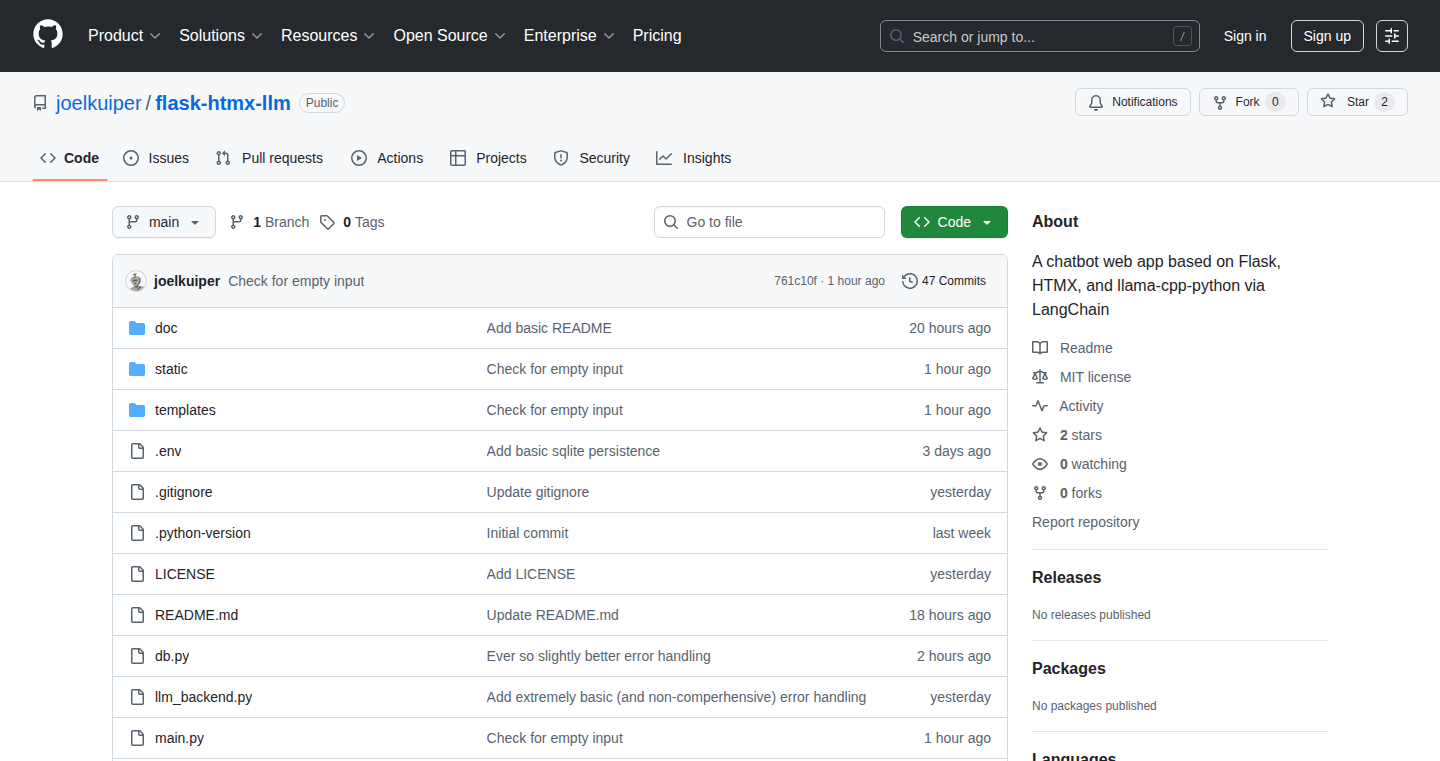
Author
anon1253
Description
This project builds a web interface using Flask (a lightweight Python web framework), HTMX (a library for building dynamic web interfaces with HTML), and LangChain (a framework for developing applications powered by language models). It also integrates llama.cpp, which lets you run large language models (LLMs) locally on your own computer. The core innovation lies in making it incredibly easy to create interactive web applications that leverage the power of local LLMs, opening up possibilities for personalized AI experiences without relying on cloud services. So, this solves the problem of building web apps that are both dynamic and can tap into the power of AI without needing to send your data to external servers.
Popularity
Points 1
Comments 0
What is this product?
This project is essentially a toolkit. It combines several technologies: Flask for the backend (the 'brains' of the application), HTMX for the frontend (making the interface interactive without complex JavaScript), LangChain to work with LLMs, and llama.cpp to run the LLMs locally. The innovation is in the simplicity of this combination: it provides a straightforward way to build web applications that can interact with powerful AI models running on your own machine. You can ask questions, generate content, or build interactive experiences, all without relying on the cloud or sending your data elsewhere. So, it brings AI capabilities to your fingertips in a privacy-focused and cost-effective manner.
How to use it?
Developers can use this project as a starting point to build their own AI-powered web applications. You can adapt the provided code, change the LLM model used (e.g., switch to a different local model), and customize the interface to fit your specific needs. You integrate it by cloning the repository, installing the necessary Python packages (Flask, HTMX, LangChain, and llama.cpp's Python bindings), and running the application. Then you can interact with it through your web browser. This allows developers to rapidly prototype and deploy applications that leverage the power of LLMs for tasks like content generation, question answering, and interactive experiences. So, you can quickly build and deploy web apps, experiment with AI models, and integrate AI functionality into existing projects.
Product Core Function
· Local LLM Integration: It allows you to run LLMs locally using llama.cpp. This means you can use powerful AI models without sending your data to the cloud. This provides enhanced privacy and control over your data, and removes the cost of using cloud-based AI services. So, this lets you build AI-powered apps that respect user privacy and save you money.
· Flask Backend: The project uses Flask, a simple and flexible Python web framework, to create the backend of the web application. This allows developers to handle user requests, manage data, and interact with the LLM. Flask’s lightweight nature makes it easy to get started. So, you can rapidly build the backend logic of your AI-powered web app without a steep learning curve.
· HTMX Frontend: HTMX is used to build dynamic, interactive web interfaces using HTML. This reduces the need for complex JavaScript code and makes it easier to create responsive web experiences. With HTMX, the frontend can communicate with the backend, providing users a rich, dynamic experience. So, your web application will be interactive and easy to build.
· LangChain Integration: It incorporates LangChain, a framework designed to facilitate the development of applications using language models. LangChain provides tools and abstractions for interacting with the LLM, prompting, handling responses, and chaining multiple LLM calls. So, you can build advanced AI applications, like question answering, that understand context and generate complex results.
· Web Interface for Local LLMs: It provides a complete web interface that allows users to interact with local LLMs through simple text-based inputs. This makes the process of interacting with the LLM intuitive, straightforward and accessible. So, it helps you easily test and deploy your AI experiments as web interfaces.
Product Usage Case
· Building a Personalized Chatbot: You could use this project as a foundation to create a personal chatbot that runs locally and answers questions based on your own documents or notes. It would understand your specific needs and provide information privately. So, you can create a private AI assistant.
· Content Generation for a Personal Website: You could customize this project to generate articles or content for your website using local LLMs. This will help you to create unique content without using cloud-based AI services or sharing your data. So, you can generate your own content, keep your data local, and save money.
· Question Answering System for Internal Documents: It could be used to build a question-answering system for internal company documents. Employees could ask questions about policies or procedures, and the local LLM would provide answers from the company’s knowledge base, maintaining data privacy. So, you can have an internal AI tool to answer your questions safely and privately.
90
DeepResearchChat: A Privacy-Focused AI Chatbot with Advanced Research Capabilities
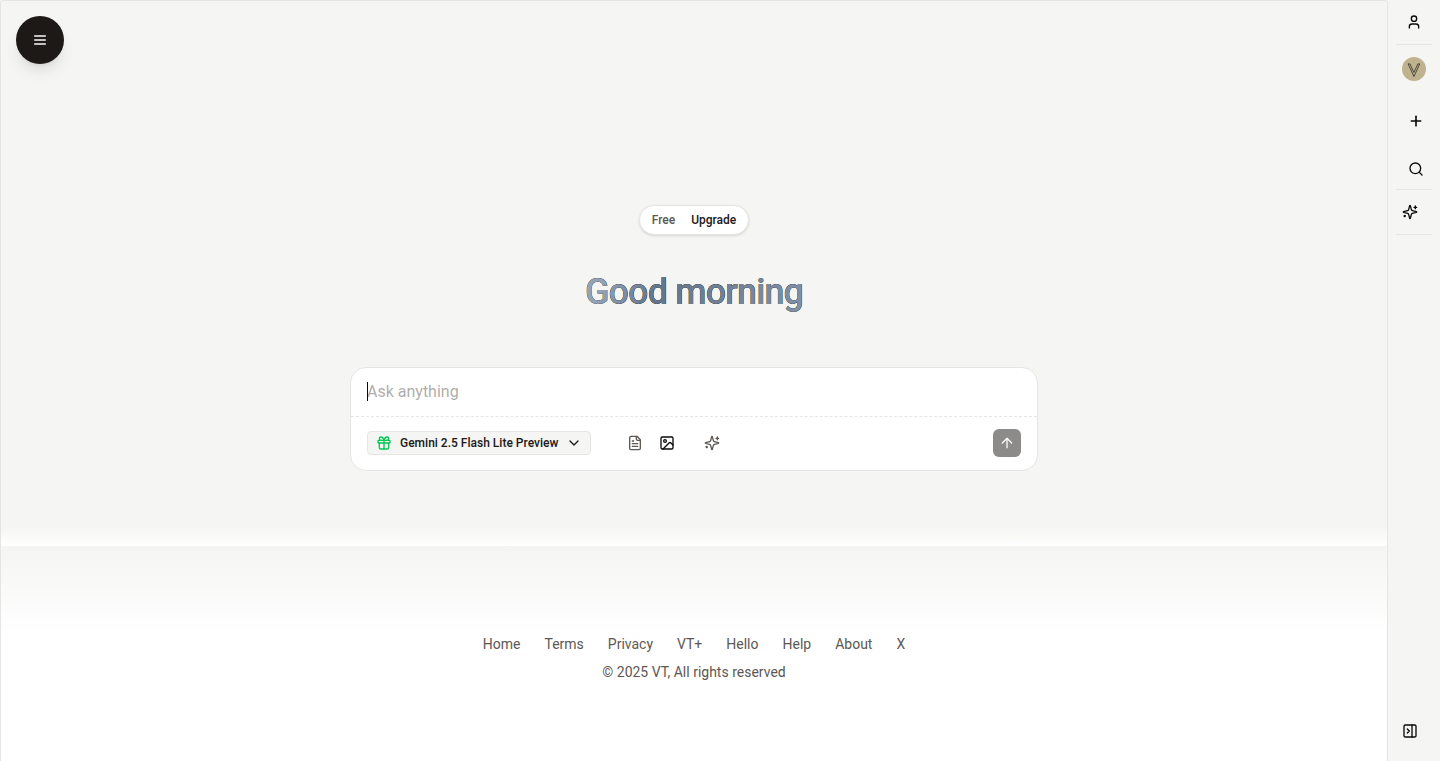
Author
vinhnx
Description
This project is a privacy-focused AI chatbot that can deeply research information. It allows users to have secure conversations while leveraging AI to gather and synthesize information from various sources. It's innovative because it prioritizes user privacy and integrates advanced research features, going beyond simple chatbots to provide in-depth knowledge extraction. So, this is useful for anyone who values privacy and needs to conduct extensive research efficiently.
Popularity
Points 1
Comments 0
What is this product?
DeepResearchChat is built upon large language models (LLMs), similar to how other AI chatbots work. The innovation lies in its focus on privacy - meaning your conversations are handled securely. It can perform complex research by accessing and analyzing information from various sources, providing more than just simple answers. It does this through a combination of techniques, including secure data handling, information retrieval, and knowledge summarization. So, the key innovation is the combination of privacy and in-depth research capabilities.
How to use it?
Developers can potentially integrate DeepResearchChat into their applications to provide users with a privacy-conscious research tool. This could involve using its API (if available) to access its research and summarization capabilities within their own interfaces, such as web applications or internal research tools. It provides a way to add intelligent research capabilities to existing projects without compromising user data. So, you could use it to embed the chat into your own app to provide your users with this functionality.
Product Core Function
· Secure Conversational AI: This allows users to chat with the AI without worrying about their personal data being exposed. It uses encryption and other security measures to protect the conversations. Value: ensures user data privacy; Application: use it in any application requiring private communication, such as secure messaging apps.
· Deep Research and Information Retrieval: The AI can search and collect information from multiple sources. Value: helps to quickly gather information, saving time and effort; Application: create a tool for students or researchers to quickly gather information.
· Knowledge Summarization and Synthesis: The AI synthesizes the collected information and provides concise answers. Value: saves time from going through a lot of information, and delivers the key insights immediately; Application: use it for automatic report generation or summarizing articles.
· Customizable Privacy Settings: The chatbot might allow users to control their privacy settings, further improving the privacy-conscious aspect. Value: enables users to have full control over their data; Application: make a customizable research assistant for professionals.
Product Usage Case
· A journalist using DeepResearchChat to research a sensitive topic while maintaining source anonymity and data privacy. The chatbot gathers news articles, reports, and other information, then summarizes the findings, allowing the journalist to quickly grasp the key points and facts, while protecting their sources.
· A researcher integrating the chat into their project to automatically gather and summarize information from academic databases, aiding their literature review process. This accelerates the research workflow, allowing more time for analysis rather than information gathering and note-taking.
· A company developing a secure internal research tool for employees to use to quickly find and summarise confidential information, helping make informed business decisions while adhering to strict privacy regulations.
91
DealBench: LLM-Powered Monopoly Deal Player Analysis
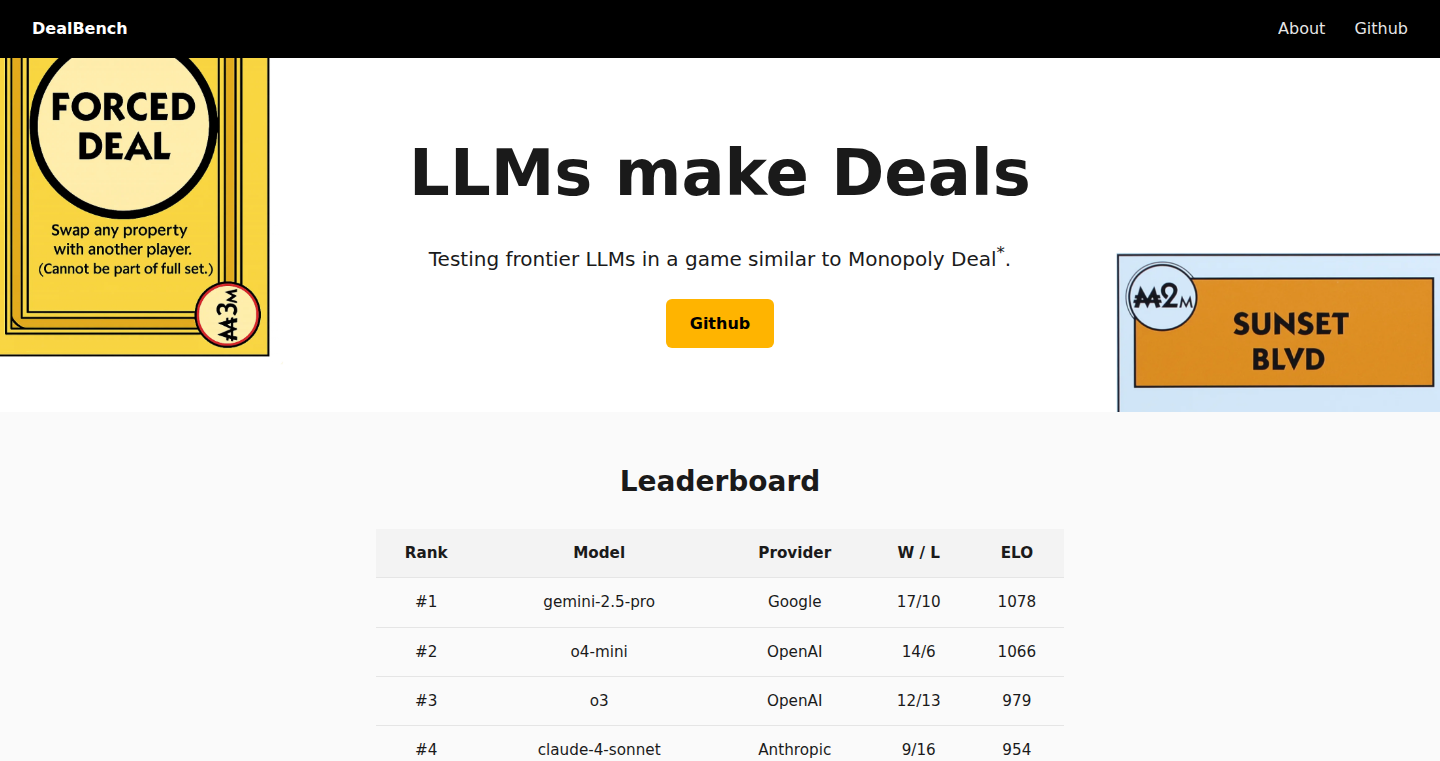
Author
advaith08
Description
DealBench is a project that uses Large Language Models (LLMs) to play the card game Monopoly Deal. The creator tested different LLMs to see how well they could play the game. It's a fascinating look into how well these AI models understand strategy and rules. The main innovation is using LLMs to create and analyze a game-playing AI. This reveals the strengths and weaknesses of different LLMs in a complex decision-making environment. It also highlights the varying capabilities of open-source versus proprietary LLMs in strategic gameplay.
Popularity
Points 1
Comments 0
What is this product?
DealBench is a system that pits different LLMs against each other in a game of Monopoly Deal. Think of it as a benchmark, or a way to measure how smart these language models are when it comes to playing a game. The project focuses on using LLMs (the technology behind chatbots like ChatGPT) and feeding them the rules and conditions of the game to make decisions. This is innovative because it uses LLMs, originally designed for text-based tasks, to perform in a structured, competitive environment like a board game. So, it provides a lens into how LLMs reason, plan, and adapt to a dynamic set of game rules. So, what's in it for you? It showcases how LLMs, which are often used for generating text, can be applied to solve complex challenges that require strategic thinking.
How to use it?
Developers can use this project to evaluate the performance of different LLMs in a strategic game context. They can integrate the game logic into their own projects or use it to benchmark and improve the performance of their own language models by using the game playing as a feedback loop. This could involve training their LLMs using the game results. You could also adapt the same method to evaluate LLMs in other games like chess or go. So, how can you use it? You can adapt the same methodology to evaluate LLMs in other strategic areas, helping you to compare different LLMs' performance.
Product Core Function
· LLM-Driven Gameplay: This is the core function, where the LLMs are given the game rules and make decisions, like choosing which cards to play. Value: Demonstrates the practical application of LLMs in problem-solving and strategic thinking. Application: You can use it to study how LLMs make decisions in a structured, rule-based environment.
· Performance Benchmarking: This analyzes the win rates and performance of different LLMs. Value: Provides quantifiable data on the strengths and weaknesses of various LLMs. Application: Helps you choose the best LLM for your specific task, be it for a game or a different problem.
· Comparative Analysis: The project allows comparing the performance of open-source LLMs against proprietary ones. Value: Helps in understanding the difference in intelligence and capabilities between various types of LLMs. Application: You can utilize this for academic research, or to determine whether open-source alternatives are competitive in comparison with proprietary ones for particular use cases.
· Game Logic Implementation: The game's rules and mechanics are implemented in code so the LLMs can interact with the game. Value: Provides a well-defined structure for the LLMs to play, which allows for controlled and observable decision-making. Application: It can serve as a test-bed to study how AI reasoning works in a complex environment.
Product Usage Case
· Game AI Development: The project serves as a foundation for developing AI agents in strategy-based games. It provides the framework for creating and testing AI player models. So, if you are interested in AI gaming, this can be used as a starting point or a useful model.
· LLM Evaluation and Comparison: The project allows you to compare different LLMs, by quantifying their performance in a competitive game setting. This could be applied to various other types of models. So, this methodology can be used to evaluate any type of model.
· Educational Tool for AI: The project can be used as a great learning tool to understand and experiment with LLMs and AI. It's hands-on, and teaches you how LLMs work. So, you can learn by doing, using the project to study, experiment and build.
· AI-Driven Game Design: The project can serve as inspiration and a benchmark for those who want to incorporate AI into game design to create more complex and engaging gameplay experiences. So, use this as a way to study how AI can be integrated into any kind of game.
92
CloudMCP: Bridging Local Tools to the Cloud with Streamable HTTP
Author
frafdez
Description
CloudMCP solves the problem of running powerful, but locally-confined, command-line tools (MCP tools) in the cloud. It achieves this by wrapping these tools with Streamable HTTP, allowing them to be hosted remotely without any code modifications. This enables automation and integration with cloud workflows, using token-based authentication for security. So this allows you to use your favorite local tools from anywhere.
Popularity
Points 1
Comments 0
What is this product?
CloudMCP takes tools that traditionally only run on your computer (like those using STDIO - Standard Input/Output) and makes them accessible in the cloud. It does this by cleverly using a technique called 'Streamable HTTP'. Imagine it like this: your local tool is like a machine in your garage. CloudMCP is like a special internet cable that lets you control the machine remotely. This means you can now run these tools from anywhere, and even have them automatically do things. It also supports secure access through tokens, like having a secret key to operate the machine. The core innovation is making local tools cloud-compatible without needing to rewrite any of their code, and keeping compatibility with tools like Claude Desktop by using its config format.
How to use it?
Developers can integrate CloudMCP by wrapping their existing STDIO-based tools, such as those built with npx, uvx, pipx, or Python. They then configure CloudMCP to host these tools. They interact with the tools via HTTP requests. For example, if you have a local tool that processes images, you can upload an image to CloudMCP via an HTTP request, and the tool will process it, returning the results. This allows for remote automation, scripting, and integration into cloud-based agent workflows. So this makes it super easy to extend the functionality of your local tools, without changing them.
Product Core Function
· Hosting STDIO-based tools: Enables running local command-line tools in the cloud. Value: Expands the accessibility of local tools, making them usable in remote environments. Application: Automating tasks, integrating tools into cloud services, creating cloud-based development environments.
· Streamable HTTP: Provides a communication channel for local tools to interact with the cloud. Value: Allows tools to receive input and send output over the internet, similar to how a web server handles requests. Application: Enabling remote access and control of tools.
· Token-based Authentication: Securely authenticates access to hosted tools. Value: Protects the tools from unauthorized use. Application: Secure automation of tasks and prevention of unauthorized access to sensitive data.
· Configuration File Compatibility: Uses the same config file format as Claude Desktop. Value: Simplifies the integration of existing tools. Application: Reducing the effort required to deploy tools to the cloud.
· Support for Popular Package Managers: Supports npx, uvx, pipx, and python. Value: Provides compatibility with a wide range of development tools. Application: Seamless integration of tools into various development workflows.
Product Usage Case
· Remote Automation: A developer uses a local image processing tool to automatically resize images uploaded to a cloud storage service. The image processing tool, hosted on CloudMCP, is triggered by a cloud function. So this avoids having to manually process images.
· Cloud-Based Development Environment: A team uses CloudMCP to provide a set of development tools (e.g., linters, formatters) that are accessible to all team members via a web interface. This ensures consistent code style across the team. So this means you get consistency across all of your developers.
· Integration with Chatbots and AI Agents: A developer integrates a local text processing tool with a chatbot hosted in the cloud. The chatbot can call the local tool to perform complex text analysis tasks, providing more advanced functionality. So this gives your chatbot superpowers.
93
Hollow: A Customizable Plugin-Based Workspace
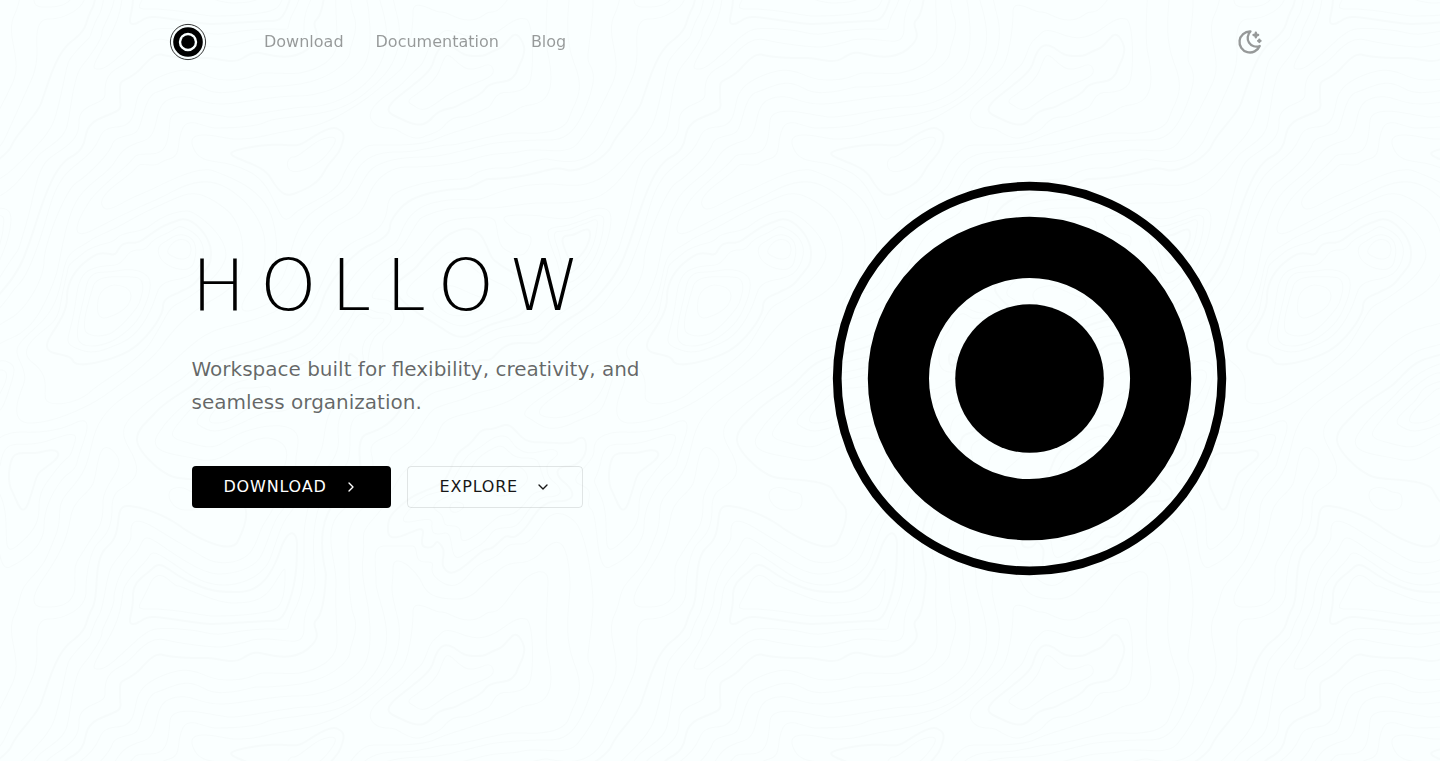
Author
ryu-suke
Description
Hollow is a desktop application that lets you build your own personalized workspace. It's designed around the concept of a flexible canvas where you can drag and drop various tools, like note-taking, Kanban boards, and embedded content. The core innovation is its plugin system, allowing developers and users to extend the app's functionality with custom tools. This solves the problem of software bloat by providing a minimal core and allowing users to only install the features they need. So you can have exactly what you want, without unnecessary clutter.
Popularity
Points 1
Comments 0
What is this product?
Hollow is a desktop app built using the Tauri framework (for the app structure) and SolidJS (for the user interface). It functions as a blank canvas where users can place 'tools' like notebooks, Kanban boards, and embedded content. The real magic lies in its plugin system. This means you can add new tools created by others, or even make your own. The design lets you create multiple instances of the same tool (like having two notebooks side-by-side), and customize their size, appearance, and position. So you have a truly flexible and personalized workspace. For example, you can use different instances of the same tool for different things.
How to use it?
Developers can use Hollow in a few ways: First, as a platform to build and share custom tools. They can create plugins that add new features to Hollow. Second, developers can use Hollow as inspiration for their own app development. The use of Tauri and SolidJS can be a great way to learn about building cross-platform desktop apps. Finally, users can utilize the plugin system, which allows them to customize the app to exactly their needs. So you can extend the functionality of your workspace by adding things such as specific APIs or more advanced features.
Product Core Function
· Flexible Workspace: Allows users to arrange tools (notebooks, kanban boards, etc.) in a customizable layout, improving organization and productivity. This allows you to organize your work in any way that you feel comfortable with.
· Plugin System: Enables developers and users to extend the app's functionality by creating and installing custom tools. This promotes modularity and allows users to adapt the application to their specific needs.
· Multiple Instances of Tools: Users can create multiple instances of the same tool (e.g., multiple notebooks), allowing for side-by-side comparison, better organization, and flexible workflows. This allows you to view multiple sets of information next to each other.
Product Usage Case
· A developer can use Hollow to create a specialized project management tool. They might develop a plugin that integrates with their preferred task management system, enabling them to view and manage their tasks directly within Hollow, improving their development workflow. So you can customize your workspace to make your projects run more smoothly.
· A student can use Hollow to create a personalized study environment. They could use a notebook tool to write notes, and a Kanban board plugin to track study progress, all within one app. This helps with organization and workflow.
· A writer could develop a plugin that enables distraction-free writing environment, integrating with tools like markdown editors. This would enhance focus and boost productivity, especially for writing-intensive tasks. So you will get a better writing flow.
94
SuppScanr: Your Personalized Supplement Navigator
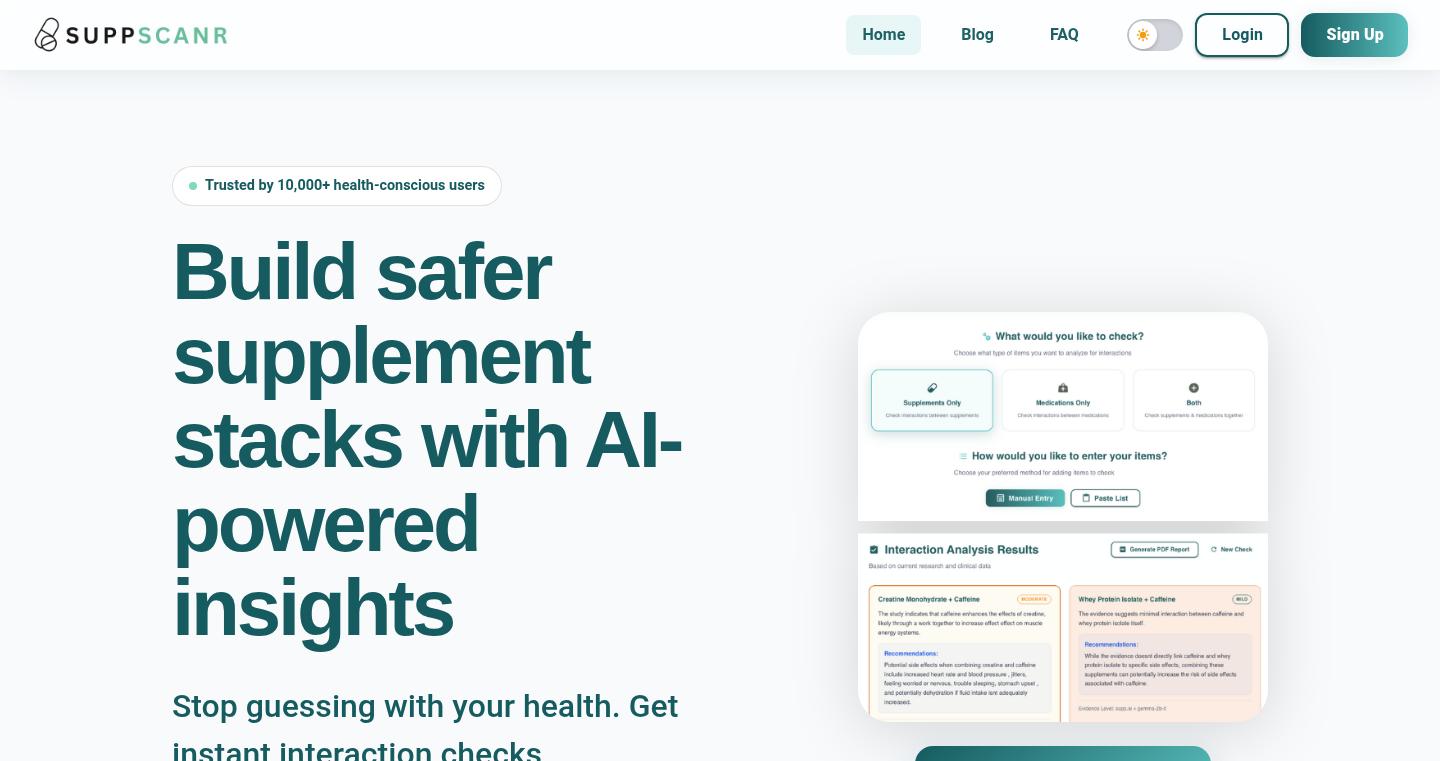
Author
nikolas_lennon
Description
SuppScanr is a free online tool designed to simplify the complexities of supplement information. It allows users to search for supplements, build personalized supplement stacks, and check for potential interactions between supplements and medications. It leverages real-time interaction databases and a Large Language Model (LLM) to provide reliable and user-friendly information. The innovative aspect lies in its ability to aggregate diverse data sources, offering a comprehensive, one-stop solution for supplement research and planning.
Popularity
Points 1
Comments 0
What is this product?
SuppScanr is like a smart assistant for your supplements. It gathers information from various sources – like scientific studies, databases, and medical guidelines – and puts it all in one place. When you search for a supplement, it shows you how it’s used, the right dosage, and any potential risks. You can also build custom 'stacks' of supplements tailored to your health goals (like building muscle or improving focus). And the most helpful feature? It checks if your supplements will interact negatively with each other or any medications you're taking. The project uses VueJS for the front-end interface, Node for the back-end logic, and Postgres for database storage. It also uses LLM to summarize and present the information in an easy-to-understand format. So, it combines tech to solve a practical problem.
How to use it?
Developers can use SuppScanr to integrate its data and functionalities into their own health or fitness applications. The tool could be integrated as an API, allowing other apps to access supplement information, interaction checks, and personalized stack recommendations. For instance, a fitness app could use SuppScanr to provide users with safe and effective supplement suggestions based on their workout goals and current medications. To use, you'd likely need to consult the SuppScanr developer documentation (if available), or the owner could provide you with a dedicated API. This allows you to query supplement information programmatically, providing a powerful tool to enhance existing or build entirely new applications in the health and wellness space.
Product Core Function
· Supplement Search: Quickly find information on supplements, including uses, dosages, and warnings. Value: Provides a centralized, easily accessible database to streamline research. For example, if you are curious about a new supplement, you can find all the necessary details without wasting time going through multiple websites or documents. So this is useful for quick research.
· Stack Builder: Create custom supplement stacks based on your health goals. Value: Offers personalized recommendations, eliminating guesswork. For example, if you want to improve sleep, the stack builder can suggest a combination of supplements known to aid sleep. So, it simplifies complex supplement combinations.
· Interaction Checker: Identify potential negative interactions between supplements and medications. Value: Ensures safety by highlighting potential risks. For example, if you are taking a prescription drug and plan to add a new supplement, you can instantly see if there are any contraindications. So this is useful to avoid harmful combinations.
· Real-time Updates: Provides information that’s updated frequently to be current and based on the latest information. Value: Offers the most accurate and dependable information. For example, because the project uses LLM, it summarizes complex information, keeping the content up-to-date and accessible. So, this is useful in keeping the user up-to-date on the latest research.
Product Usage Case
· Fitness Apps: Integrate SuppScanr's API to offer users personalized supplement recommendations based on their fitness goals and health profile. For example, a user can input their workout routine and see suggestions for supplements that support muscle growth or improve endurance. This avoids the need to manage and maintain a supplement database from scratch. So, this simplifies the app development process.
· Health Dashboards: Use the interaction checker to alert users of potential risks when they add new supplements or medications to their health profile. For example, users with pre-existing health conditions can receive tailored alerts regarding supplement combinations. So, this enhances user safety and trust.
· E-commerce Platforms: Display detailed supplement information directly on product pages, along with compatibility warnings. For example, a user browsing a supplement can immediately see if it interacts with any medications they're taking. So this improves user experience and reduces return rates.
95
Miniwhips: AI-Powered Car Photo Stylization
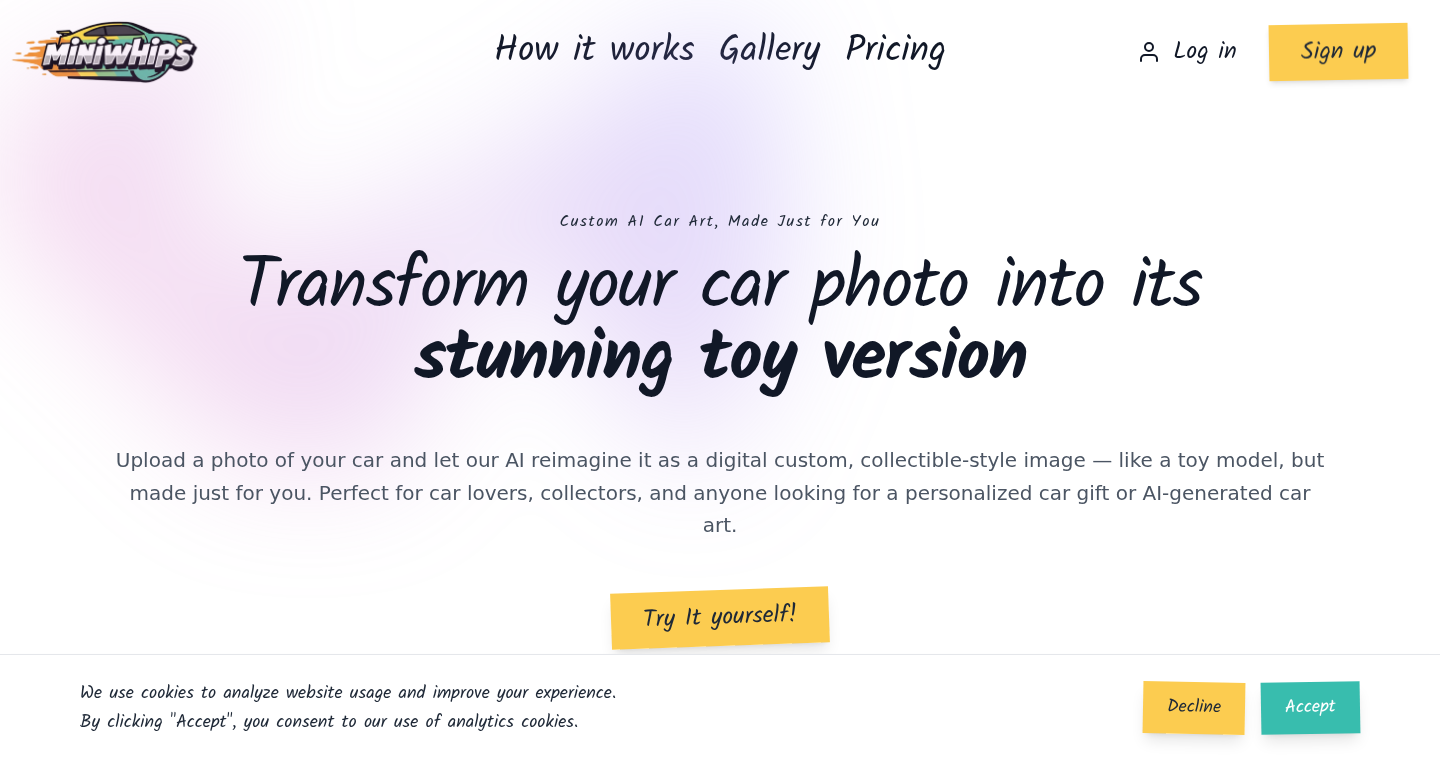
Author
andrzejkala
Description
Miniwhips is a fun side project that uses AI to transform photos of your car into stylized, toy-like versions, similar to Hot Wheels. It leverages GPT-4o for image analysis and DALL-E 3 for image generation. The project explores the potential of AI for code generation and modern payment integration, showcasing a creative application of AI in image processing and frontend development.
Popularity
Points 1
Comments 0
What is this product?
Miniwhips takes a picture of your car and, using AI, turns it into a cool, toy-like render. This is achieved by using GPT-4o to understand the image and DALL-E 3 to create the final stylized image. Think of it as a digital makeover for your car photos. So this helps you create unique and fun images of your car.
How to use it?
You simply upload a photo of your car to the website. The AI then analyzes the picture and generates a stylized version. It's like magic! You can then download the result and share it. This is great for car enthusiasts who want to create custom digital art of their vehicles, or for anyone looking for a fun way to play with AI image generation. You can use this to create cool profile pictures or share with your car buddies.
Product Core Function
· Image Upload and Processing: Users upload car photos, which serve as the initial input for AI analysis. The AI, specifically GPT-4o, analyzes the image to understand the car's features. This is the starting point for the transformation.
· AI-Powered Image Analysis: GPT-4o's vision capabilities are used to describe and interpret uploaded car photos. This step is crucial because it helps the AI to understand what's in the picture before creating the stylized version. This helps the AI to understand the car's characteristics for transformation.
· Stylized Image Generation with DALL-E 3: DALL-E 3 takes the information from GPT-4o and creates a unique, toy-like render of the car. The output is a high-resolution image (1024x1024). This is where the 'magic' happens, turning a regular photo into something artistic and fun.
· Frontend Development with Alpine.js and Tailwind CSS: The frontend is built using Alpine.js and Tailwind CSS. This is how the user interacts with the application, from uploading the image to downloading the final result. This is to create a user friendly and cool-looking interface for interacting with the AI.
· Backend Development with Laravel (PHP): The backend uses Laravel, a PHP framework, and Blade templates. This is the behind-the-scenes part that manages the image processing and interaction with the AI APIs. This handles the server-side operations, like communicating with AI models and storing the image data.
Product Usage Case
· Custom Digital Art for Car Enthusiasts: Car enthusiasts can use Miniwhips to generate unique profile pictures or share stylized versions of their cars on social media. This is a great way to show off your car in a fun, creative way and stand out from the crowd.
· Exploring AI Image Generation: Developers and tech enthusiasts can use Miniwhips as a case study to learn how to integrate AI image generation models like DALL-E 3 into their projects. The project's simplicity offers a hands-on way to understand the process. You can learn how to create your own image-generating applications.
· Experimenting with Frontend Frameworks: Miniwhips' use of Alpine.js and Tailwind CSS provides a practical example of how these technologies can be used to build a user-friendly interface. It helps developers see how these modern frameworks can streamline the development process. You can learn how to make slick and fast user interfaces for your apps.
· Understanding AI API Integration: The project demonstrates how to integrate AI APIs like GPT-4o and DALL-E 3 into a web application. This is a valuable lesson for developers who want to incorporate AI functionalities into their projects. You can learn how to connect your applications to powerful AI systems.
96
Flash Lite Trolley Problem Simulator
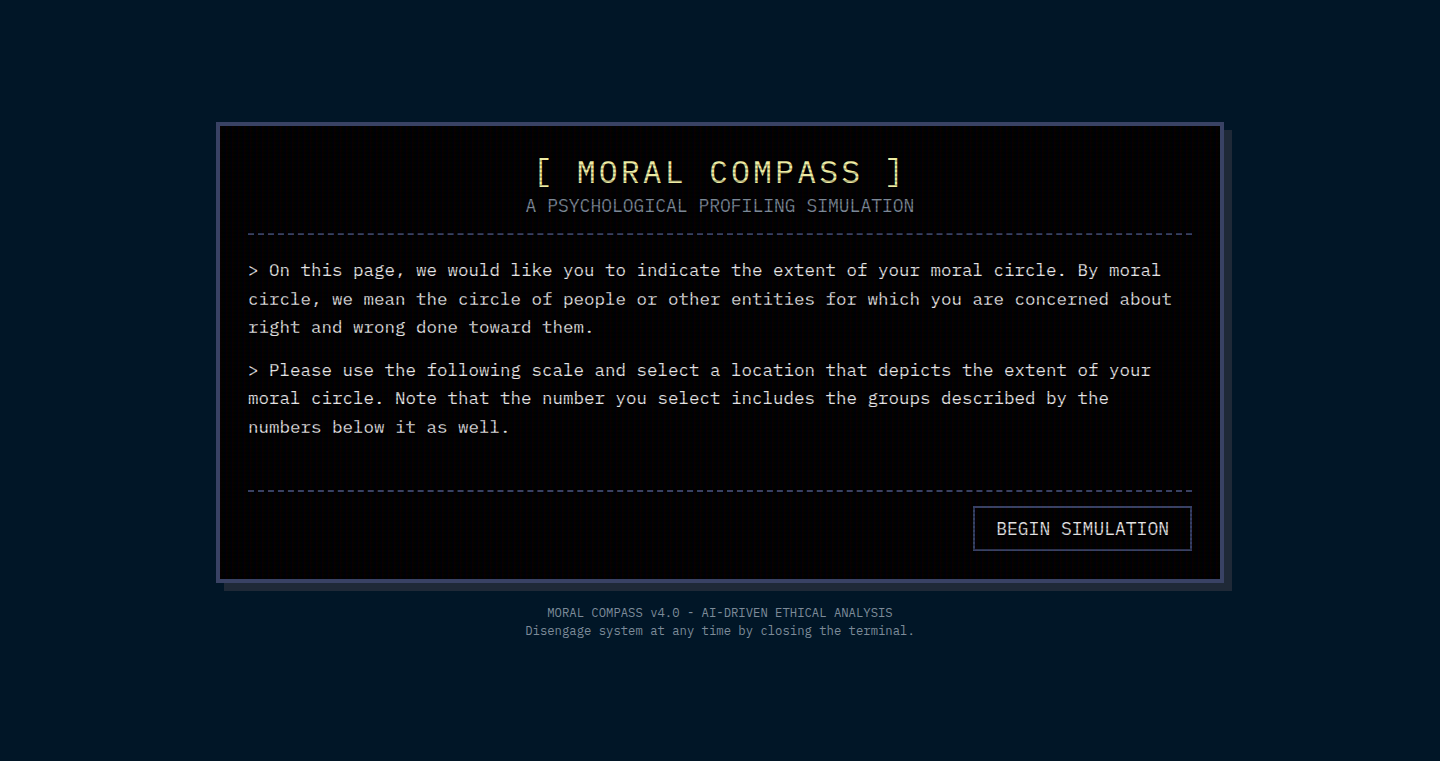
Author
yantrams
Description
This project is a fascinating exploration of ethical dilemmas, brought to life using Flash Lite, a technology often considered outdated. It presents users with a series of moral choices, inspired by the classic 'Trolley Problem,' and tracks how their decisions evolve over time. The innovation lies in using a legacy technology to create an engaging, thought-provoking experience, demonstrating the potential to repurpose older tools for novel applications. The core problem it addresses is how to model complex ethical decision-making within a digital environment and visualize the consequences of those choices.
Popularity
Points 1
Comments 0
What is this product?
This project is a decision-making simulator that throws ethical dilemmas at the user, based on their previous choices. It leverages Flash Lite (a now less common platform) on the backend to create the interactive experience. The innovative aspect is using this platform for this kind of interaction and making a complex issue easy to interact with. So, the project lets you explore how your choices impact your trajectory over time, which is a cool way to look at ethical considerations.
How to use it?
Users interact with the simulator through a web interface (the project links to one such implementation). You're presented with a scenario and multiple choices. Your choices then impact future dilemmas presented. This can be used by developers to understand how user input can be used to shape interactions, and by ethicists or educators to help people think through moral situations. So, it's perfect to build your own interactive ethics game, use it as a starting point for learning, or develop something interactive that uses a decision tree.
Product Core Function
· Dynamic Decision Trees: The simulator uses the user's previous answers to shape the future dilemmas they face, creating a dynamic and personalized experience. The value of this approach is its ability to mimic real-world moral quandaries, which are always complex and influenced by past actions. It can be used in interactive storytelling, training simulations, or educational tools, where choices must have consequences.
· Choice-Based Narrative: The core function is to make you think of the consequences of what you select. It does so by creating an evolving history of your actions. It is valuable in teaching, or for the purposes of studying the impact of choices.
· Backend Logic with Flash Lite: The technical innovation is using Flash Lite to run backend functionality. Despite its age, Flash Lite could be useful in low-resource scenarios or for building legacy application. For example, imagine the need to maintain a legacy application. This showcases a creative re-use of technology, suggesting that older tools can be used in new ways. It's useful for situations where you might need to extend existing Flash content or to create something new where compatibility is key.
Product Usage Case
· Interactive Ethics Education: A teacher could use a similar system to guide students through ethical scenarios, showing how choices influence the outcome. It allows for personalized learning and helps students understand the impact of their choices in the real world. The value of it is that it makes learning more engaging.
· Decision-Making Simulation for Businesses: Businesses can simulate decision-making scenarios for employees using similar models to assess the consequences of their decisions in different contexts. The value is that it offers a safer, controlled environment for practicing, or for anticipating problems.
· Personalized Storytelling/Gaming: Developers can use the same approach to create interactive stories or games where the player's choices shape the story, generating a unique experience that is impacted by each user's decisions. The value here is the potential for depth, replay-ability, and to create a sense of agency.
97
Tech Talks Weekly: Automated Conference Talk Aggregator
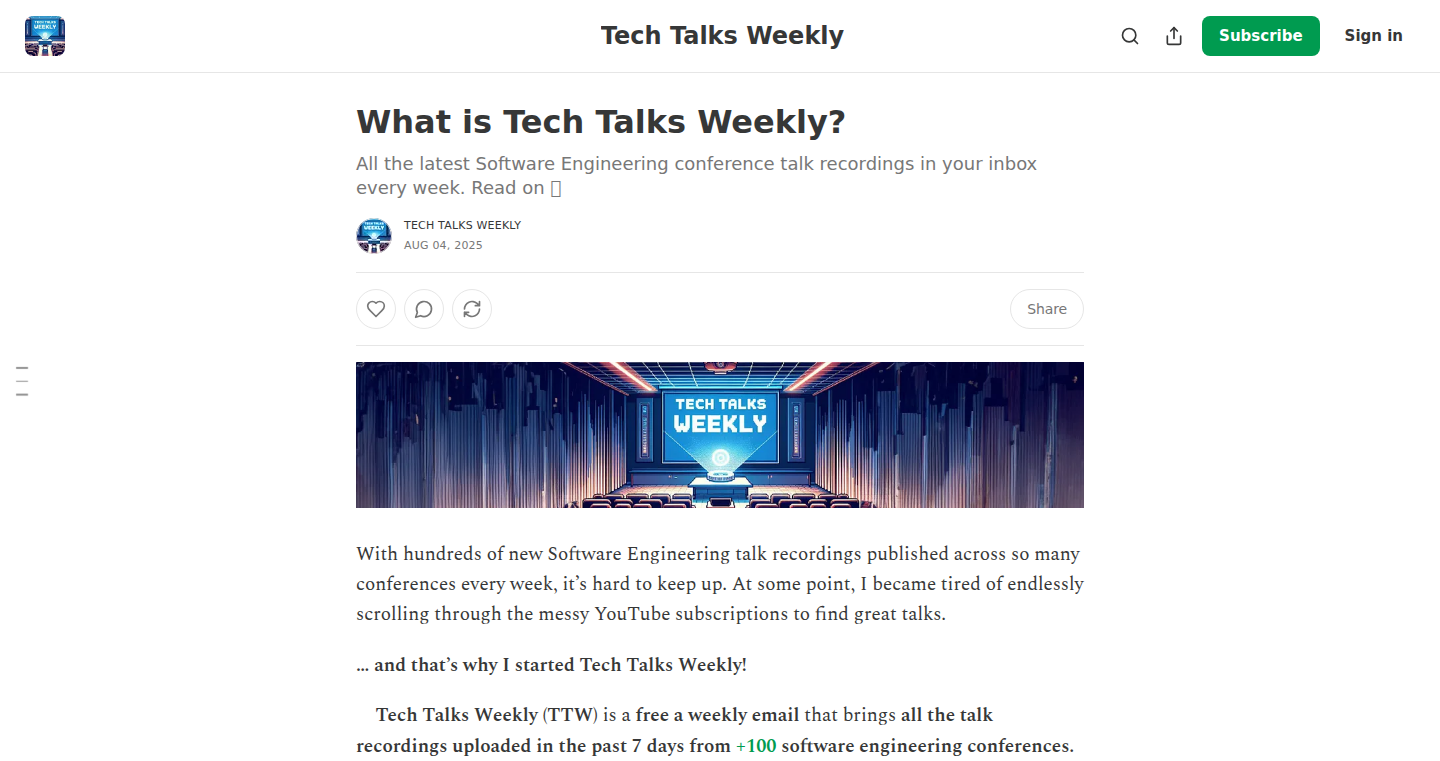
Author
techtalksweekly
Description
This project automatically collects and organizes software engineering conference talks from YouTube. It tackles the problem of information overload by curating and summarizing the best talks, saving developers time and effort. It uses scripts, an n8n workflow, and the YouTube API to fetch, aggregate, and format the talks into weekly issues. This is valuable because it helps developers stay up-to-date on the latest tech trends without spending hours sifting through content.
Popularity
Points 1
Comments 0
What is this product?
This is a system that automatically gathers software engineering conference talks from YouTube, sorts them, and creates a weekly newsletter. It utilizes the YouTube API to find new talks, then uses a combination of custom scripts and an n8n workflow (a tool for automating tasks) to aggregate and format the data. A key innovation is the human-written summaries of the featured talks, adding a layer of curation to help developers quickly find the most valuable content. The system essentially acts as a filter for the overwhelming amount of information available, so developers can stay informed about new technologies and trends. So this helps me save time and find relevant talks.
How to use it?
Developers can subscribe to the weekly newsletter. This provides an easy way to access a curated list of talks. Developers can also adapt the underlying scripts and workflow to create their own automated content aggregation systems for different topics. You can subscribe to the newsletter to stay updated on the latest tech talks.
Product Core Function
· Talk Collection: The system uses the YouTube API to automatically find new talks. This automates the process of finding content, eliminating the need for manual searching. So this allows me to quickly find new tech talks without manual searching.
· Talk Aggregation and Formatting: The project consolidates talks into a single weekly newsletter. It organizes talks by conference and view count for easy navigation. This gives me a comprehensive and structured overview of new content each week.
· Content Curation: The project includes human-written summaries of the most important talks. This provides concise overviews, saving users time and improving content discoverability. So this helps me quickly find the most interesting and important talks.
· Automated Workflow with n8n: Using n8n, the system automates the entire process of fetching, formatting, and delivering the weekly newsletter. This ensures the content is delivered reliably and efficiently. So this means I have a consistent stream of useful content without requiring constant manual effort.
Product Usage Case
· Staying Updated on New Technologies: A developer wanting to learn about a new framework or technology can easily identify relevant talks without manually searching through YouTube. So this allows developers to effortlessly track the latest trends in software.
· Knowledge Sharing Within Teams: A team lead can use the curated content to share important talks with team members, improving team knowledge. So this improves a team's collective knowledge by highlighting important topics.
· Building a Personal Learning Path: Developers can use the newsletter to build a personalized learning path by identifying relevant talks and topics for their specific interests. So this helps me curate my learning path and focus on the subjects that are important to my professional development.
98
ChatSight: ChatGPT Chat Enhancer
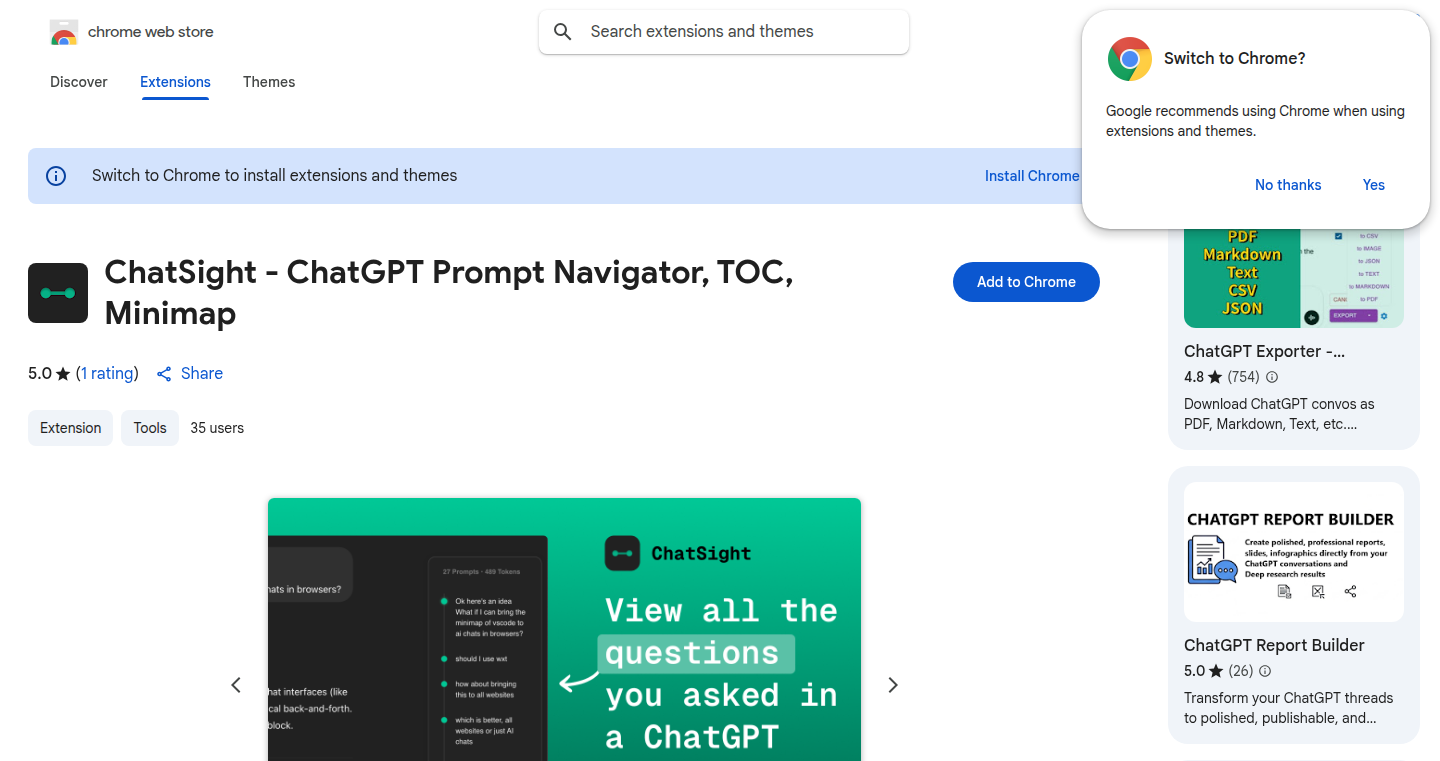
url
Author
AbjMV
Description
ChatSight is a browser extension that adds a table of contents and token count to your ChatGPT chats. This tackles the common problem of navigating long ChatGPT conversations, making it easier to jump to specific topics. It also provides insights into token usage, helping users manage their interactions within the API's constraints. The core innovation lies in its ability to analyze the chat's structure and generate a dynamic table of contents, improving the user experience and promoting efficient interaction with the language model.
Popularity
Points 1
Comments 0
What is this product?
ChatSight is like adding a detailed roadmap to your ChatGPT discussions. It analyzes the entire chat, automatically creating a table of contents based on the topics discussed. It also shows you how many tokens you're using, which is important for understanding the cost or limitations of your ChatGPT usage. So this is helpful, because it makes your ChatGPT conversations much easier to manage and understand, especially if they're long and complex.
How to use it?
As a browser extension, ChatSight integrates directly into your ChatGPT interface. Once installed, you'll see the table of contents and token count displayed alongside your chat. You can click on entries in the table of contents to instantly jump to that part of the conversation. The token count updates dynamically as you interact with ChatGPT. So this is useful because it provides immediate and intuitive access to the functionalities within your ChatGPT experience.
Product Core Function
· Dynamic Table of Contents Generation: Analyzes the chat history to automatically create a table of contents. This is incredibly useful because it allows users to navigate lengthy conversations efficiently by jumping to specific points, avoiding the need to scroll through entire discussions. This saves time and improves the user experience.
· Real-time Token Counting: Monitors the token usage in real-time, providing users with immediate feedback on the length and complexity of their prompts and ChatGPT's responses. This function is valuable because it helps users stay within API limits, understand the cost of their usage, and optimize their prompts for efficiency. This saves money and helps understand how much your prompts will cost.
· Seamless Integration: Works as a browser extension, ensuring a smooth integration with the ChatGPT interface. This is beneficial because it requires no extra setup and makes the features immediately available without disrupting your existing workflow. This makes the user's interaction with the extension less troublesome.
Product Usage Case
· Research: Researchers can use ChatSight to easily review and navigate complex interactions with ChatGPT for literature reviews or data analysis. The table of contents can help to quickly find and revisit key arguments or insights in their research. So this is helpful because it simplifies the process of analyzing information.
· Coding: Developers can use the token count to understand how much code they're generating or receiving from ChatGPT. The table of contents makes reviewing generated code much easier by allowing them to jump to different parts, such as different functions or classes. So this helps developers by improving coding efficiency.
· Content Creation: Content creators can use the tool to manage long-form content generation sessions. The table of contents ensures that they can jump to different sections in long chats to edit or refine ideas. This improves content creation by streamlining the review process.
99
Aha Domain Search: A Client-Side Domain Name Generator
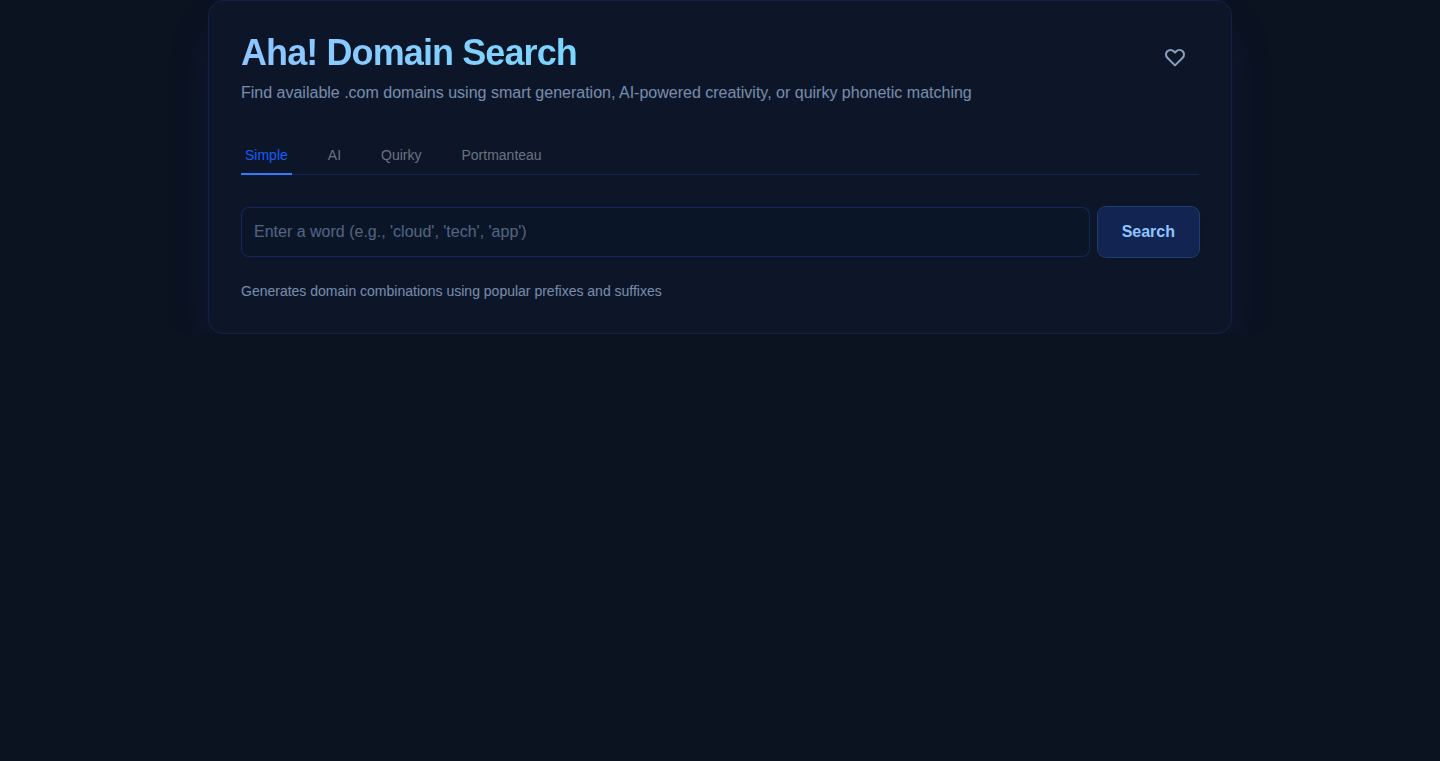
Author
slig
Description
Aha Domain Search is a domain name suggestion tool that operates directly in your browser. It leverages RDAP (Registration Data Access Protocol) lookups to check domain availability in real-time, avoiding server-side processing. The tool uses various techniques like prefix/suffix combinations, AI-powered intelligent prefixing, "quirky" merging of words, and portmanteau generation to create diverse domain name suggestions. This approach prioritizes user privacy and speed by minimizing data transmission and maximizing client-side processing. It addresses the common problem of finding available and creative domain names, providing a more efficient and user-friendly experience.
Popularity
Points 1
Comments 0
What is this product?
This project is a domain name suggestion tool that checks domain availability directly in your web browser. It does this by using the RDAP protocol, which lets the browser directly query domain registration databases. The tool includes multiple features: appending prefixes/suffixes, AI-assisted prefixing, combining words in creative ways ("quirky"), and even using AI to generate portmanteaus (blending words). The core innovation is performing all domain availability checks and name generation within your browser, without sending data to a server, thus protecting your privacy and speeding up the process. It's like having a domain name brainstorming session that's fast, private, and directly in your browser.
How to use it?
Developers can use this tool by simply visiting the website. Input a desired word or phrase, and the tool will generate a list of available domain name suggestions using various techniques. This is particularly useful for developers, entrepreneurs, and anyone looking to register a new domain. You can quickly find available domain names without having to wait for server responses or worry about your search history being tracked. To integrate this into your workflow, you can use it as a fast domain name brainstorming tool before starting a new project, checking the availability of potential brand names, or simply getting inspired by domain name ideas. The client-side nature of the tool ensures a quick and private experience.
Product Core Function
· RDAP-Based Domain Availability Checking: The core function is to check the availability of domain names using the RDAP protocol. This eliminates the need to rely on a server and improves speed and privacy. So this is useful because you get instant availability checks, without the overhead of a server.
· Prefix/Suffix Generation: The tool automatically adds prefixes and suffixes to your chosen word to generate more domain name ideas. This provides a quick way to explore variations of your desired name. So this is useful because it broadens your search and gives you more options.
· AI-Assisted Prefixing: The tool uses AI to intelligently add prefixes, offering more creative domain name suggestions. This helps you find names that might not be obvious. So this is useful because it introduces an element of creativity and helps you think outside the box.
· "Quirky" Word Merging: It combines words in creative ways, like joining "brain" and "node" to create "brainode." This allows for unique and memorable domain name suggestions. So this is useful because it generates unusual and potentially available domain names that stand out.
· Portmanteau Generation: The tool uses AI to generate portmanteaus (blending words) for domain suggestions. This creates innovative and catchy domain names. So this is useful because it can create memorable and marketable domain names.
Product Usage Case
· Startup Naming: A startup founder can use the tool to brainstorm potential brand names and immediately check their availability. The tool's various suggestion methods can uncover creative names that are both relevant and available, accelerating the branding process. This solves the common pain point of finding a good, available domain name quickly.
· Project Domain Selection: A developer looking to launch a new open-source project can use this tool to quickly find a suitable domain name that aligns with the project's purpose. The client-side nature ensures that the developer can do this without any data being stored on the server, maintaining privacy. This solves the need for a simple, private, and efficient way to find project-specific domains.
· Content Creator Branding: A content creator can use the tool to find a memorable and available domain name for their blog, podcast, or online channel. The tool's ability to generate suggestions using AI helps discover unique names that can stand out in a crowded online space. This solves the need for a simple way to identify a unique and available domain for the content.
100
NameFast: Instant SaaS Name & Domain Checker
Author
skyzouw
Description
NameFast is a minimal tool designed to help you quickly brainstorm and check the availability of names for your Software as a Service (SaaS) projects. It solves the common problem of spending excessive time generating names and then finding out the associated domain is already taken. The core innovation lies in its focus on providing usable, modern names and instant domain availability checks, streamlining the often tedious process of project naming.
Popularity
Points 1
Comments 0
What is this product?
NameFast is a web-based tool that takes your product description, along with optional keywords or target audience information, and generates potential name suggestions. It then instantly checks if the .com and .io domains for those names are available. The technology behind it likely involves algorithms for generating name ideas based on natural language processing (understanding your product description) and an automated domain lookup service. So what? If you're building a SaaS product, it saves you time and frustration by quickly identifying available names, allowing you to move forward without getting stuck on the naming phase.
How to use it?
Developers can use NameFast by simply describing their SaaS product. For example, if you're building a 'project tracker for freelancers,' you'd enter that description. Optionally, you can add keywords such as 'agile' or 'freelance' or specify your target audience. NameFast then generates a list of name suggestions. It integrates seamlessly into your project initiation workflow, saving hours of manual brainstorming and domain searching. Use this to speed up the process of identifying a brand name.
Product Core Function
· Name Generation: The tool generates name suggestions based on your product description and keywords. This function uses text analysis to understand your input and provide relevant name ideas. So what? This means you get a starting point for your project's identity, removing the 'blank page' problem and sparking creativity.
· Domain Availability Checker: It instantly checks the availability of .com and .io domains for the generated names. This is crucial because a great name is useless if the corresponding domain is unavailable. So what? This feature gives you immediate feedback, preventing you from wasting time on names that are already in use, streamlining the entire process.
· Keyword Incorporation: The ability to add keywords allows for more tailored name suggestions, reflecting specific aspects of your project or target audience. This functionality helps the tool adapt to your product. So what? This provides a more refined and accurate selection of names, increasing the chances of finding the perfect fit for your project.
· Minimalistic Design: It focuses on providing clean, usable names suitable for modern SaaS projects. This contrasts with tools that prioritize creativity over practicality. So what? By presenting focused, relevant names, you are free from distractions, enabling you to quickly identify a brand name, suitable for modern SaaS.
Product Usage Case
· Startup Launch: A developer needs a name for a new SaaS project management tool. They use NameFast, inputting 'project management tool' and 'remote teams.' The tool quickly suggests several names, and they find one with an available .io domain. So what? They can immediately start branding and building the project, saving time and resources.
· Rebranding a Product: A company wants to rebrand its software. They describe their product, add keywords, and use NameFast to generate new name ideas and check availability. They quickly identify a strong, available name that better reflects the updated product. So what? The project can update their branding quickly and efficiently, improving their brand perception.
· Rapid Prototyping: A developer needs to quickly test a new SaaS concept. They use NameFast to find a suitable name and domain for a prototype. They can then use this domain to create a landing page or demo and test the market, gaining valuable feedback. So what? It helps expedite the process of idea validation, reducing development cycle time.