Show HN Today: Discover the Latest Innovative Projects from the Developer Community
 ShowHN Today
ShowHN TodayShow HN Today: Top Developer Projects Showcase for 2025-08-03
SagaSu777 2025-08-04
Explore the hottest developer projects on Show HN for 2025-08-03. Dive into innovative tech, AI applications, and exciting new inventions!
Summary of Today’s Content
Trend Insights
Today's Hacker News projects highlight a strong push toward AI-driven solutions aimed at boosting productivity and simplifying workflows. Developers are actively exploring how to integrate AI to solve everyday problems, from managing finances to streamlining coding tasks. The trend towards open-source tools emphasizes community-driven solutions and the democratization of technology. These projects underscore a focus on creating tools that are not just powerful, but also user-friendly and accessible. Furthermore, there is a rise in tools leveraging AI for content generation and enhancement, demonstrating how developers are constantly exploring innovative uses of AI to make our lives easier and enhance creativity. The core message is clear: embrace AI to create tools that solve real-world problems and make them open and accessible to all – that's where the true hacker spirit shines.
Today's Hottest Product
Name
Nope It: Turn impulse buys into dream investments
Highlight
This project utilizes behavioral psychology principles and a Progressive Web Application (PWA) to combat impulsive spending. It introduces a 24-hour cooldown on purchases, reframes prices into work hours, and redirects saved money toward goals. Developers can learn how to integrate psychological insights into UX design, create engaging PWAs, and use behavioral nudges to influence user behavior in a positive way.
Popular Category
AI Tools
Productivity
Developer Tools
Popular Keyword
AI
LLM
Open Source
Automation
Technology Trends
AI-Powered Productivity Tools: Creating tools that leverage AI to automate tasks and improve efficiency is a significant trend. Many projects focused on automating workflows, generating content, and providing AI-driven assistance.
Simplified User Experiences with AI: Projects focused on creating intuitive interfaces and user experiences, often simplifying complex tasks with AI. The focus is on making tools accessible and easy to use, even for non-technical users.
Open Source and Developer-Focused Tools: The community continues to embrace open source, developing tools that enable developers to solve pain points in their workflow. These range from Kubernetes tooling to environment configuration management, and focus on improving developer productivity.
AI-Driven Content Generation and Enhancement: Projects focusing on generating or enhancing content using AI models, including generating images, translating text, and creating presentations.
Project Category Distribution
AI-Powered Tools (30%)
Productivity & Automation (25%)
Developer Tools (20%)
Creative Tools (15%)
Games & Entertainment (10%)
Today's Hot Product List
| Ranking | Product Name | Likes | Comments |
|---|---|---|---|
| 1 | Nope It: Impulse Purchase Interrupter | 10 | 17 |
| 2 | SpatialWeb: A New Engine for Navigating the Web in 3D | 16 | 7 |
| 3 | Grok: Browardlocals.com Impact Explorer | 13 | 3 |
| 4 | Scoop: Structured Cooperation for Distributed Systems | 10 | 0 |
| 5 | EzShot: AI-Powered Product Image Generator | 3 | 4 |
| 6 | LSTM Trader: Automated Trading with Neural Networks | 4 | 3 |
| 7 | VTS (Voice Typing Studio) - Your Voice, Your Text, Your Way | 4 | 2 |
| 8 | Prompt2Workflow: AI-Powered Automation Builder for n8n | 3 | 2 |
| 9 | Team Timezone Wall - Single HTML File Time Tracker | 1 | 4 |
| 10 | Utl:parallel - A Work-Stealing Concurrency Library for C++17 | 4 | 1 |
1
Nope It: Impulse Purchase Interrupter
Author
pjcodes
Description
Nope It is a Progressive Web App (PWA) designed to combat impulse buying by interrupting the immediate purchase loop. It leverages behavioral psychology principles like forced pauses, cost re-framing, and goal redirection. It's not just a budgeting app; it offers a practical way to curb impulsive spending and redirect funds towards long-term goals.
Popularity
Points 10
Comments 17
What is this product?
This is a web application that helps you fight impulse purchases. It works by introducing a 24-hour "cooldown" period before you can buy something, forcing you to think about it. It also shows you how much work time the item costs you, making the price feel more real. Finally, it encourages you to put the money you *didn't* spend towards a goal, like a vacation. It uses the power of a PWA, which means it works like a normal app but doesn't need to be installed. So what? This helps you think twice before spending, and helps you save money by forcing you to think and plan your purchase.
How to use it?
You can use Nope It by logging your impulse buys. When you input an item, the app forces a 24-hour delay. During this time, you'll see the item's cost calculated in work hours (e.g., 'This gadget costs you 4 hours of work'). You'll also be prompted to consider your goals and redirect the 'saved' money towards a pre-defined goal within the app. So what? This gives you a chance to think about your purchase, consider the cost in time, and redirect that money to something else.
Product Core Function
· 24-Hour Cooldown: This delays any purchase by a full day. The benefit is to force the user to move from impulsive fast thinking to the more thoughtful slow thinking, giving them a chance to reconsider the purchase. So what? This helps you to make a more conscious decision rather than an impulsive one.
· Cost Re-framing: Converts the item's price into work hours. For example, a $50 item might be displayed as '4 hours of work'. This makes the cost more tangible and helps users understand the true financial impact. So what? This allows you to better understand the value of your time compared to the item you are buying.
· Goal Redirection: Encourages users to allocate the 'saved' money to pre-defined goals (e.g., a vacation fund). This replaces the dopamine hit of buying with the satisfaction of making progress toward a goal. So what? This helps you channel your savings towards something you truly want, and feel rewarded.
· Progressive Web Application (PWA): The app is built as a PWA, meaning it works like a normal app but is accessed through a web browser. This offers instant access on any device without installation. So what? This makes it easy to use on your phone or computer, so you can quickly save money anywhere and anytime.
Product Usage Case
· Online Shopping Habit Breaker: A user is browsing online and about to buy a new gadget. They log the item in Nope It, and the app forces a 24-hour delay. During that time, the user considers the purchase in terms of their work hours and redirect the funds towards their vacation goal. So what? It breaks the immediate impulse, encouraging thoughtful decision-making.
· Subscription Service Assessment: A user is considering subscribing to a new streaming service. They input the subscription cost. Nope It shows them how many hours of work that subscription equals per month. The user then redirects this money to pay off a debt. So what? The feature helps users evaluate the long-term cost and value of recurring expenses.
· Budgeting Integration: A user wants to manage their existing budget more effectively. They set up goals within Nope It, and whenever they decide to bypass an impulse purchase, they automatically redirect the funds towards their goal. So what? It makes budgeting feel less restrictive and more goal-oriented.
2
SpatialWeb: A New Engine for Navigating the Web in 3D
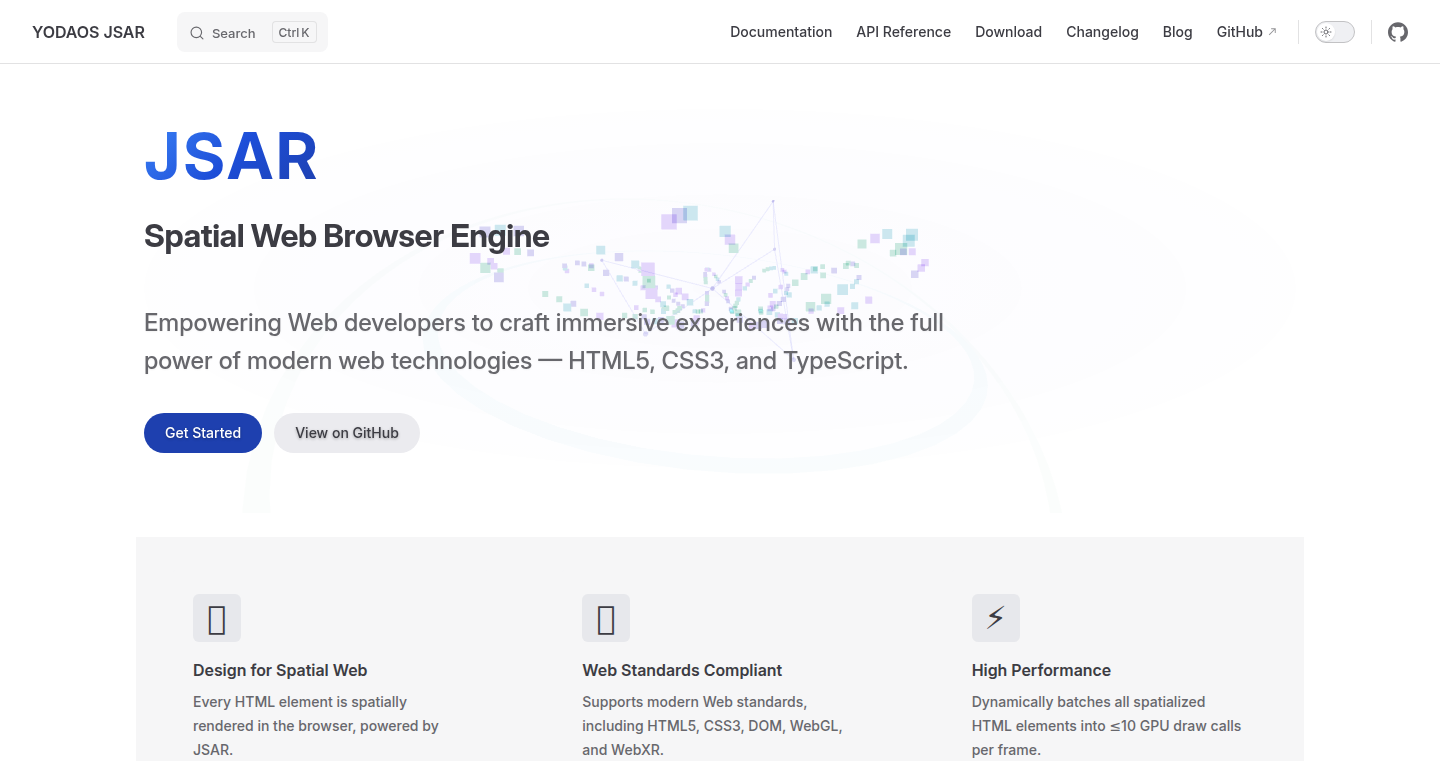
Author
yorkie
Description
SpatialWeb is a novel web browser engine that renders web content in a 3D spatial environment. Instead of the traditional 2D scrolling interface, it allows users to navigate websites as if they were exploring a virtual space. The core innovation lies in its approach to interpreting HTML, CSS, and JavaScript, transforming them into 3D objects and scenes. This tackles the problem of increasingly complex web layouts and provides a new perspective for interacting with online information. This offers a new way to browse the web, potentially making it more intuitive and immersive. So what this means is that this could offer a new way to browse the web, possibly making it more intuitive and immersive.
Popularity
Points 16
Comments 7
What is this product?
SpatialWeb is a web browser engine that takes standard web technologies like HTML, CSS, and JavaScript and transforms them into a 3D virtual environment. It achieves this by interpreting these technologies and creating 3D representations of web elements. The innovation is in how it renders the web, breaking free from the limitations of 2D scrolling and providing a spatial, more immersive experience. This offers a new way to browse the web, potentially making it more intuitive and immersive.
How to use it?
Developers could use SpatialWeb to create immersive web experiences, interactive product demos, or virtual exhibitions. They would integrate it by writing standard HTML, CSS, and JavaScript, but leveraging the engine's spatial rendering capabilities. For example, a developer could use it to build a website where users navigate through a 3D model of a building, with information about each room displayed as they move closer. This lets developers build more engaging and immersive web experiences. So this allows developers to build immersive and engaging web experiences.
Product Core Function
· 3D Rendering of Web Content: The engine translates 2D web elements into 3D objects. This is useful because it moves beyond the limitations of a flat screen, enabling more complex and visually appealing interfaces. So this allows for complex and appealing interfaces.
· Spatial Navigation: It provides a new way to browse, allowing users to move through web content in a 3D space. This can make browsing more intuitive and engaging, especially for complex information structures. So this provides a new browsing experience and allows for better engagement.
· HTML, CSS, and JavaScript Compatibility: SpatialWeb is designed to understand standard web technologies, minimizing the learning curve for developers. This ensures existing web content can be adapted or used directly within the 3D environment. So this reduces the learning curve for developers and allows for easy transition.
· Dynamic Content Updates: The engine supports real-time updates of web content, so the spatial representation accurately reflects changes. This ensures that interactions and content updates remain consistent with the standard web behavior. So this helps to maintain consistent interactions and keeps content updated.
Product Usage Case
· Virtual Product Demos: Imagine showcasing a car with users able to walk around it, explore the interior, and access specifications, all within a 3D web environment. So this provides a new way to experience a product.
· Interactive Education: Students could explore historical sites or scientific models in 3D, offering a more engaging and memorable learning experience. So this enhances the learning experience.
· Data Visualization: Complex data sets could be visualized in 3D, allowing users to explore relationships and patterns in ways not possible with traditional charts and graphs. So this creates the ability to explore data patterns.
3
Grok: Browardlocals.com Impact Explorer
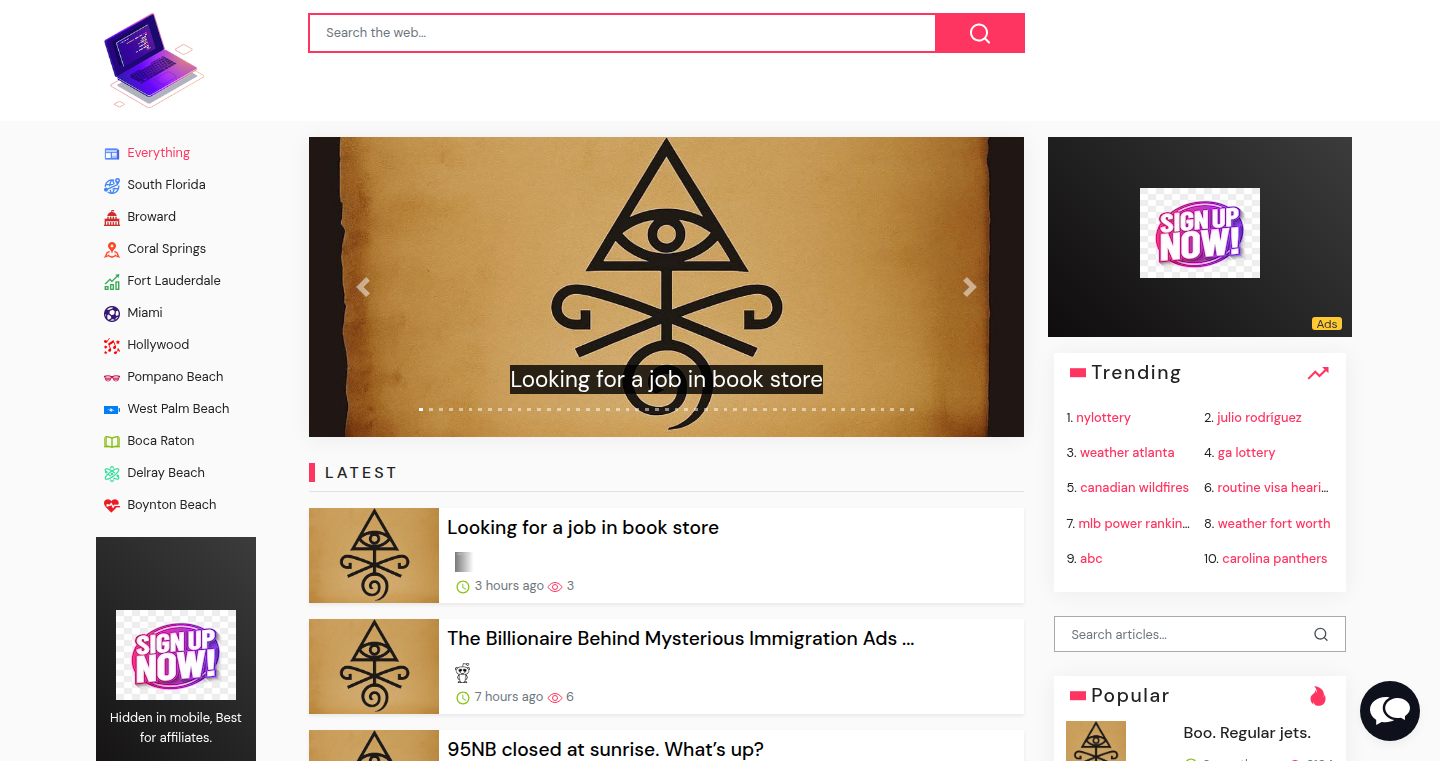
Author
rogermaragh
Description
Grok is a tool that analyzes the impact of Browardlocals.com by examining various factors, potentially including website traffic, user engagement, and content performance. This allows for a deep dive into understanding the website's influence, identifying its strengths and weaknesses, and potentially suggesting improvements. The innovation lies in its approach to automatically collecting and interpreting data, offering insights into the website's effectiveness without requiring manual analysis. So this is useful for understanding the influence of a website.
Popularity
Points 13
Comments 3
What is this product?
Grok leverages data analysis techniques to dissect Browardlocals.com's online performance. It likely uses web scraping to gather data, natural language processing (NLP) to understand content, and potentially machine learning (ML) to identify patterns. The core innovation is the automated collection and interpretation of data, providing a holistic view of the website's impact. So this is useful for automated analysis of online data.
How to use it?
Developers could utilize Grok by providing the website URL (Browardlocals.com in this instance) and specifying the aspects of interest (e.g., traffic sources, user behavior, content popularity). The tool would then automatically generate reports and visualizations. Integration might involve calling APIs or using scripts to automate the analysis process. So this is useful for getting quick website insights.
Product Core Function
· Automated Data Collection: Gathers data from various sources related to Browardlocals.com, offering a single point of analysis, saving time and effort. It is useful for quickly gathering various website related data.
· Performance Analysis: Evaluates website traffic, user engagement metrics (e.g., bounce rate, time on site), and content performance, providing actionable insights. This is useful for identifying what works on the website and what doesn't.
· Sentiment Analysis (Potential): Analyzes user sentiment towards the website's content, giving a view of user opinions. This is useful to understanding how users perceive the website's content.
· Competitor Benchmarking (Potential): Compares Browardlocals.com against its competitors based on similar metrics, allowing for comparison of web performances. This is useful for understanding website performance relative to others.
Product Usage Case
· A content creator could use Grok to understand which articles on Browardlocals.com resonate most with readers, and then optimize their own content strategy. It helps to understand what content works well.
· A business owner could use Grok to assess Browardlocals.com's traffic sources and understand where users are coming from, enabling targeted marketing efforts. It helps to understand the website's audience.
· A marketing team could utilize Grok to identify the keywords and topics that are trending on Browardlocals.com, allowing for adaptation of their campaign planning. It helps with effective campaign planning.
· A website designer could use Grok to pinpoint the elements of Browardlocals.com that lead to higher engagement, using these insights to optimize their design work. It helps optimize design for website engagement.
4
Scoop: Structured Cooperation for Distributed Systems
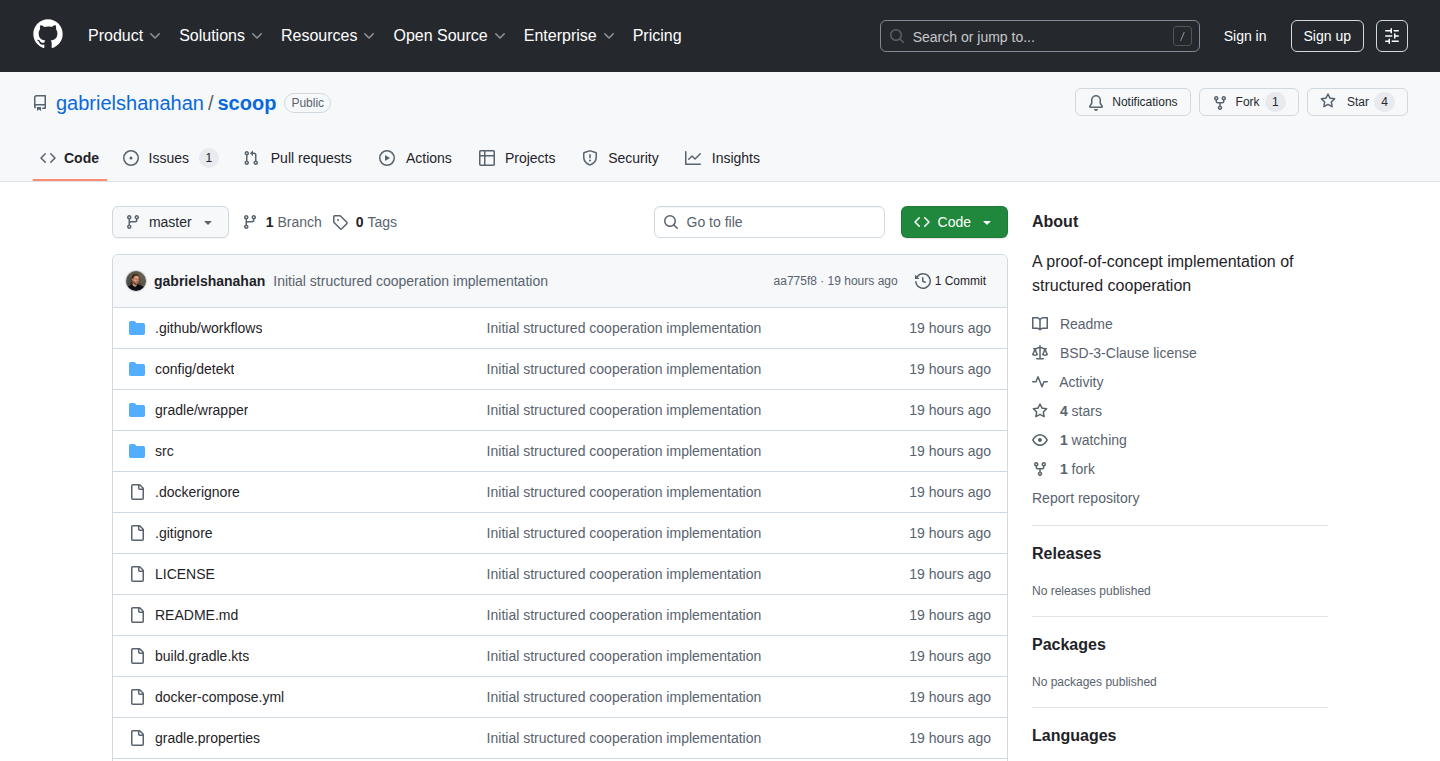
Author
gabrielshanahan
Description
Scoop is a proof-of-concept implementation that introduces "structured cooperation," a novel approach to building distributed applications, such as those based on microservices. It applies principles from structured concurrency to manage communication and coordination between services, aiming to reduce race conditions, provide better error handling across service boundaries, and improve overall system understanding. It's like a set of rules to help different services work together in a more predictable and reliable way.
Popularity
Points 10
Comments 0
What is this product?
Scoop is an exploration of how to apply the ideas behind organized concurrency (making it easier to handle multiple tasks at once in a program) to the challenges of building apps that are spread across multiple computers (distributed systems). It's not a ready-to-use product, but a demonstration of a new way to think about how these systems work together. The core idea is "structured cooperation", a set of guidelines to help different parts of a distributed application communicate in a more predictable and robust manner. It uses distributed coroutines on top of Postgres.
How to use it?
Developers can't directly "use" Scoop as a library in a production app right now; it's a learning tool and a reference implementation. They can study the Kotlin code to understand the principles of structured cooperation. Developers working with distributed systems (microservices, event-driven architectures, etc.) can use the ideas behind Scoop to design their own systems, improve error handling, and better understand how different parts of their applications interact. The project provides articles explaining the concepts and a POC in Kotlin. You could use the provided code as a starting point to develop similar functionalities in other frameworks, languages, or distributed systems.
Product Core Function
· Eliminates race conditions caused by eventual consistency: This means it helps prevent situations where different parts of your system end up with conflicting data because they don't update at the same time. By applying structured cooperation, you can ensure your data stays consistent across different services. So this is useful because it makes your system more reliable and predictable.
· Enables distributed exceptions and stack traces across service boundaries: When something goes wrong in a distributed system, it can be hard to figure out where the problem is. Structured cooperation makes it easier to trace errors and understand how they spread across different parts of your application, just like seeing an error message with a detailed step-by-step explanation. This means you can fix problems faster.
· Improves system reasoning: It becomes simpler to understand what's happening in the system as a whole. When you look at the application, it is easier to see how everything works, and you can understand the interaction between services more intuitively. Therefore, it becomes easier to maintain and debug the system.
· Implementation of distributed coroutines on top of Postgres: Using Postgres as a message queue in distributed systems is an innovative approach, demonstrating a different way to implement communication. The project showcases how you can build distributed coroutines, which enable you to write concurrent code in a more structured manner, across services. So, this helps to handle asynchronous operations in a cleaner and more manageable way.
· Has both reactive and blocking implementation: Scoop provides both reactive (non-blocking) and blocking implementation examples, allowing developers to learn and compare the different approaches to handle asynchronous operations, catering to different programming styles and needs. This gives you more flexibility in choosing the right approach for your project.
Product Usage Case
· Microservices architecture: In a system built with microservices, services communicate through messages. Structured cooperation helps developers manage the interactions and dependencies between services, preventing issues that come from asynchronous messaging and data inconsistency. This helps make the whole system easier to develop and maintain.
· Event-driven systems: In an event-driven system, different parts of an application respond to events. Structured cooperation can improve the reliability of event processing by ensuring that the correct actions are taken in response to each event, even when there are network issues or other failures. This leads to more robust and dependable systems.
· Complex workflow management: For applications that orchestrate multiple steps across different services, Scoop helps to define and manage the interactions, making it easy to ensure that all the steps are executed in the right order and that the system can recover from errors. This is helpful for applications like order processing or data pipelines.
· Learning reactive programming: The project provides both reactive and blocking implementation, so it's suitable as a learning resource for developers new to reactive programming. It is a good example to understand how to build reactive systems.
· Using Postgres as an MQ: One interesting use case of this project is it shows how to use Postgres as a Message Queue. It can be used in systems where traditional message queues are expensive to deploy, such as embedded systems. This is useful for developers because it increases flexibility in system architecture design.
5
EzShot: AI-Powered Product Image Generator
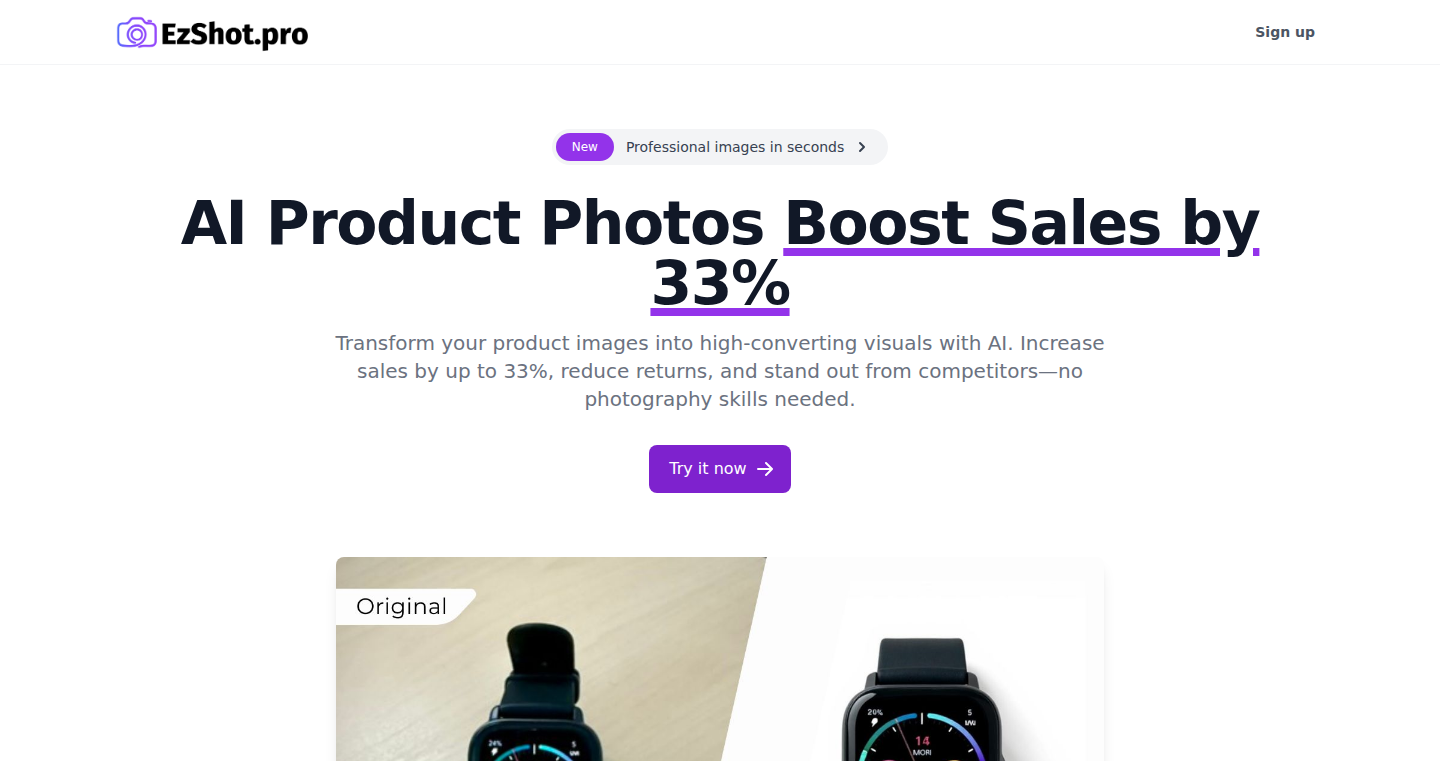
Author
jumagrande
Description
EzShot is a minimalist tool that uses Artificial Intelligence (AI) to generate professional product images from photos uploaded by users, particularly those selling online via platforms like Instagram. It addresses the need for high-quality product visuals without the need for expensive photography equipment or complex editing software. The core technical innovation lies in leveraging AI to automatically enhance and stylize images, applying different background styles, thus simplifying the creation of appealing product visuals. So this means you can create beautiful product images easily.
Popularity
Points 3
Comments 4
What is this product?
EzShot leverages AI, specifically image processing and possibly Generative AI, to transform simple product photos taken with a mobile phone into professional-looking images. The user uploads a photo, and the AI automatically removes the background, adds a new background (currently with three styles), and potentially enhances the product's visual appeal (e.g., lighting, shadows, and color correction). This is achieved through a combination of computer vision techniques like object detection and segmentation (to isolate the product from the background) and image generation or style transfer (to apply the desired background and enhancements). So this helps you create better looking product photos with minimum effort.
How to use it?
Developers and online sellers can use EzShot by simply uploading a product photo through the platform's interface. The AI then processes the image and generates a new image with a professional background. This allows users to create product images ready for their online stores, social media, or marketing materials. The tool is easy to integrate as it’s accessible via a web interface. So you can easily make eye-catching product photos for your business.
Product Core Function
· AI-Powered Background Removal: This function automatically removes the original background from the product photo, making it ready for a new, stylized background. The value is to save significant time and effort compared to manual background removal using photo editing software. This is useful because you can easily change backgrounds on your product photos.
· Background Style Generation: Users can select from a variety of backgrounds to apply to their product images. The AI generates a new image of the product against the selected background. The value is to quickly create diverse product images for marketing and promotional purposes. It helps you quickly get the product photos you need.
· Image Enhancement: Potentially, the AI may also include functionality to automatically adjust image characteristics such as lighting, color, and sharpness. The value is to improve the overall visual appeal of the product images, making them more attractive to potential customers. This helps you improve your product photos to increase sales.
Product Usage Case
· E-commerce: An online store owner can use EzShot to quickly create product images for their website and social media posts. Using the tool, sellers don't need to hire a professional photographer or spend hours editing photos themselves. So this can save you a lot of money and time.
· Social Media Marketing: A social media influencer promoting products can use EzShot to generate visually appealing images for their posts. The tool allows them to create consistent and professional visuals, increasing their audience engagement. This makes it easier to create professional-looking product photos and improve your social media presence.
· Small Business Advertising: Small businesses can use EzShot to create high-quality product images for advertisements, brochures, and other marketing materials. This allows them to create professional materials on a budget. You can improve the image quality of your marketing materials without expensive equipment.
6
LSTM Trader: Automated Trading with Neural Networks
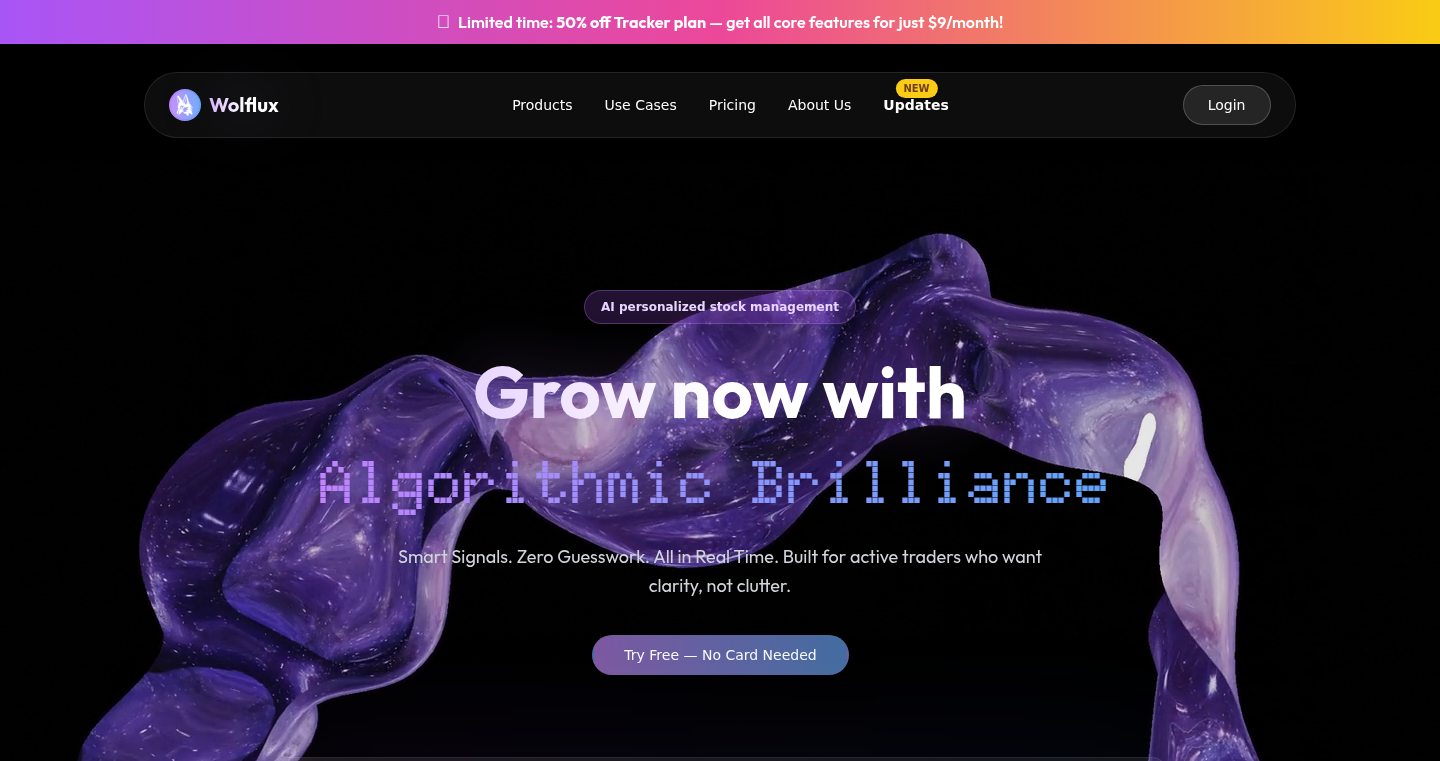
Author
Neshanth
Description
This project uses a Long Short-Term Memory (LSTM) neural network, a type of artificial intelligence, to automate stock trading. The core innovation lies in using LSTM, which is particularly good at remembering past information and predicting future trends in time-series data like stock prices. It aims to solve the problem of needing constant vigilance in the stock market, potentially allowing the developer to sleep soundly by automating the trading process.
Popularity
Points 4
Comments 3
What is this product?
This project is an automated stock trading system powered by an LSTM neural network. LSTM networks are a type of deep learning model designed to analyze sequences of data, making them suitable for analyzing stock market data. The system takes historical stock data, learns patterns, and predicts future price movements to make trading decisions. So, it’s a smart program that buys and sells stocks automatically based on the predictions of the AI. The innovation is using a neural network specifically designed for time-series data to try and make predictions about the stock market, automating the trading process.
How to use it?
Developers can use this project as a starting point for exploring automated trading strategies. They can adapt the LSTM model, feed it different datasets, and modify the trading logic. The project likely provides access to the training data, the LSTM model, and the trading algorithms. The project could be integrated with existing trading platforms using APIs to execute the trades predicted by the AI. For developers, the project can be a hands-on example of how to use LSTM in real-world financial applications.
Product Core Function
· Data Input and Preprocessing: This involves collecting and cleaning historical stock data. The value is providing the model with clean, accurate data, which is essential for the model to learn from. It’s useful because the accuracy of the trading predictions relies heavily on the quality of the input data.
· LSTM Model Training: This is the core part where the LSTM neural network is trained using the historical stock data to identify patterns and predict future price movements. The value here is the AI’s learning ability: the AI can learn from the information and adapt its trading based on this learning. This offers the potential for automated trading strategies.
· Trading Strategy Implementation: This translates the LSTM’s predictions into trading actions (buy, sell, or hold). This is about defining the rules for how the AI makes its trading decisions. The value is it turns the AI predictions into real trading decisions.
· Backtesting and Performance Evaluation: The system allows you to test the trading strategy using historical data to evaluate its performance before using it in a live trading environment. This is valuable for assessing how well the strategy works and helps improve it. It allows you to simulate the performance of the trading strategy before putting real money at risk.
Product Usage Case
· Algorithmic Trading Development: Developers can use the project to build and test their own algorithmic trading strategies. This allows for the exploration of different trading techniques based on the LSTM model’s predictions and the creation of automated strategies.
· Financial Data Analysis: The project could be a useful tool for analyzing financial data and identifying trends. It allows the user to delve into historical information and discover patterns useful for building and improving trading models.
· Portfolio Optimization: Although not the primary goal, the AI predictions could inform portfolio optimization efforts, allowing for potential improvement in asset allocation. Using AI predictions to make better decisions about your investments.
7
VTS (Voice Typing Studio) - Your Voice, Your Text, Your Way
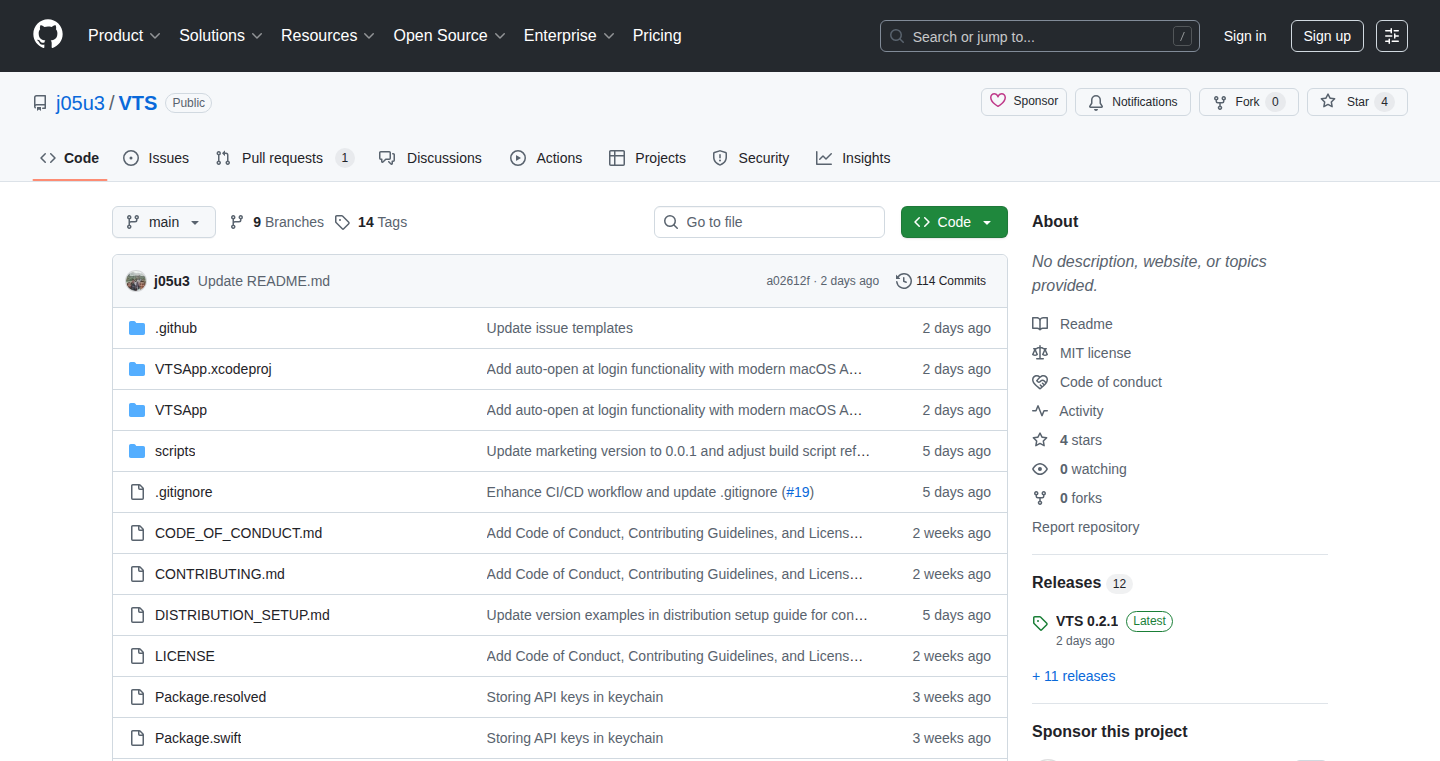
Author
josue_0
Description
VTS is a lightweight macOS application that offers high-quality voice dictation, similar to the popular Whisper model, without the hefty price tag or large file sizes. It leverages your own OpenAI or Groq API key, ensuring privacy and cost control. The core innovation lies in its seamless integration as a menu-bar app, allowing users to quickly toggle dictation and directly input text wherever the cursor is located. This solves the common problem of cumbersome copy-paste workflows or the need for large local models, making voice typing a smooth and accessible experience.
Popularity
Points 4
Comments 2
What is this product?
VTS is a small (5MB) macOS application that converts your speech into text. Instead of relying on a pre-built speech recognition system, it utilizes the power of external services like OpenAI or Groq, letting you bring your own API key. When you activate it, your voice gets processed, and the text appears directly where your cursor is. The innovation lies in its small size, ease of use (menu-bar access), and the flexibility to choose your preferred speech-to-text provider. So this gives you a powerful and affordable way to convert your speech to text.
How to use it?
Developers can use VTS by downloading the application and configuring it with their own OpenAI or Groq API key. They can then use a hotkey to start and stop dictation, and the transcribed text will appear in any text field or application. This is especially useful for developers who want to quickly write code comments, document their work, or take notes hands-free. For example, you can use VTS to dictate code snippets or write documentation directly into your IDE. This streamlines your workflow and enhances productivity.
Product Core Function
· Menu-bar integration: This allows quick access to the dictation feature from any application. So you can start dictating from any program without any interruption.
· Bring-your-own-API-key: Users provide their own API key from OpenAI or Groq, ensuring complete control over costs and privacy. This means you don't have to pay a monthly fee for using the service.
· Universal binary: VTS runs on both Intel and Apple Silicon Macs. This wide compatibility ensures that most users can use it immediately.
· MIT-licensed: The core functionality of the app is open-source, allowing users to inspect the code, customize it, and contribute to its development. So you can adapt the app to your specific needs or integrate it into other projects.
Product Usage Case
· Code Commenting: A developer can use VTS to dictate comments directly into their code editor, saving time and improving documentation quality. This accelerates the documentation process and helps keep your code well-documented.
· Note-Taking: Writers and researchers can use VTS to quickly transcribe their thoughts and ideas into any text editor. So you can focus on your ideas rather than the typing process.
· Meeting Minutes: During meetings, VTS can transcribe spoken content into text, which helps to generate meeting minutes and provides an accurate record of the discussions. So you have a written record of everything discussed.
8
Prompt2Workflow: AI-Powered Automation Builder for n8n
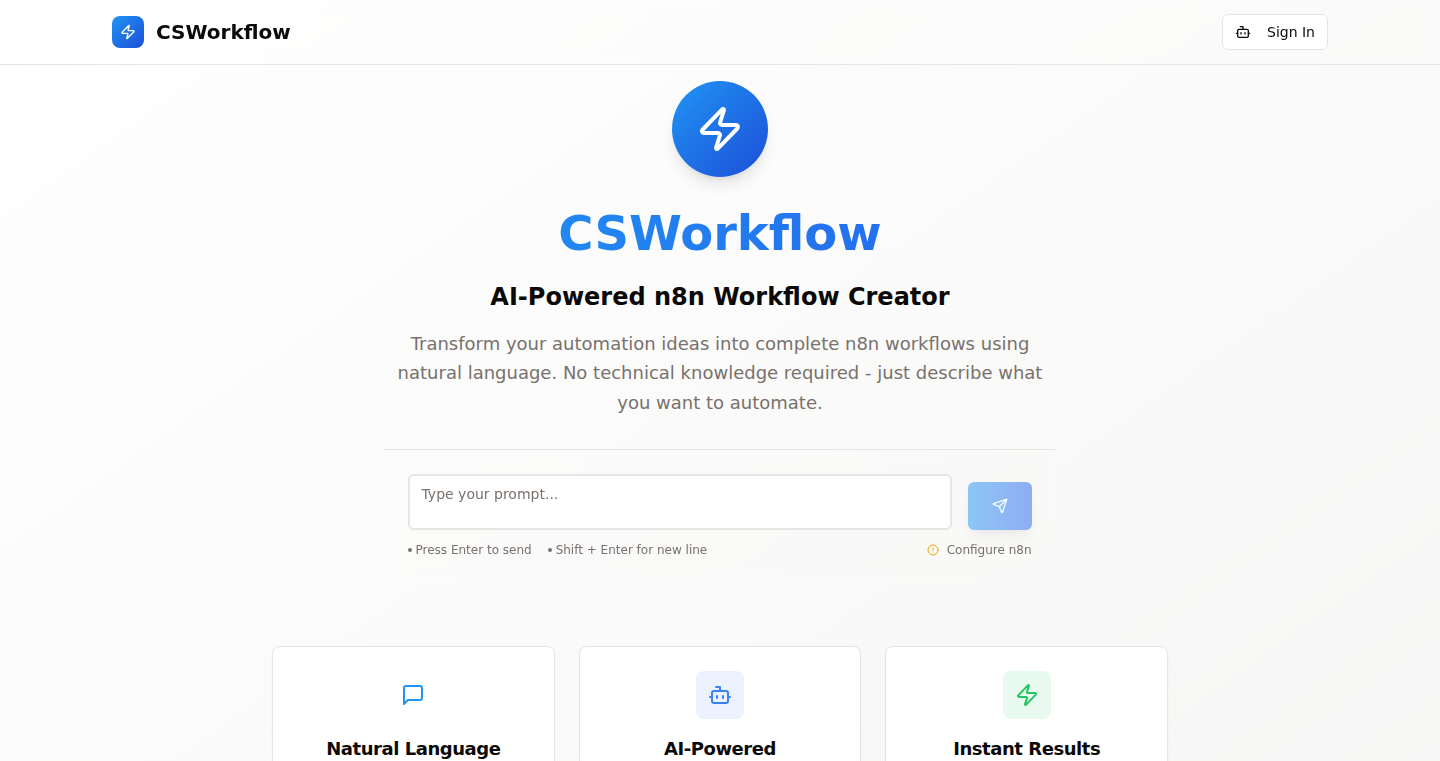
Author
abdulhak
Description
Prompt2Workflow is an innovative tool that bridges the gap between natural language and complex automation workflows. It allows users to create and deploy n8n automation flows simply by describing what they want in plain English. The core technology leverages AI to interpret user prompts, translating them into executable workflows within the n8n platform. This dramatically simplifies automation, eliminating the need for technical expertise. This tool aims to solve the problem of complex workflow creation, making automation accessible to everyone.
Popularity
Points 3
Comments 2
What is this product?
Prompt2Workflow uses an AI model to understand your instructions. You give it a simple description of what you want your workflow to do (e.g., 'When I get a new email, add it to my Google Sheets spreadsheet'). The AI then figures out the steps needed within n8n, connecting to your existing accounts (like email, spreadsheets, social media). It builds the workflow for you, allowing you to deploy it with a single click. The innovation lies in the AI's ability to translate human language directly into automated processes. So this is a game changer, allowing non-technical users to automate complex tasks.
How to use it?
To use Prompt2Workflow, you'll need an n8n instance (self-hosted or cloud-based) and the corresponding API key and endpoint. You simply describe your automation goal in the text input, connecting your n8n instance, and then click the deployment button. The generated workflow will be automatically deployed in your n8n instance, and you can immediately test or use it. This is useful for anyone, developers, or non-developers, who wants to automate repetitive tasks. For example, an e-commerce store can use this to trigger the creation of a lead in a CRM every time a customer purchases a product in their Shopify shop.
Product Core Function
· Natural Language Processing (NLP) for prompt interpretation: The core functionality is the AI's ability to understand and interpret human language prompts. This allows users to describe their automation needs in plain English without needing to know technical programming languages. So this feature dramatically lowers the barrier to entry for automating complex tasks, making it useful for anyone.
· n8n Workflow Generation: The tool automatically generates n8n workflows based on the user's prompt. This eliminates the need for manual workflow creation, node selection, and connection configuration, simplifying the entire automation process. This feature is great to save a lot of development and debugging time.
· Integration with n8n: This tool seamlessly integrates with n8n, a popular open-source workflow automation tool. Users can connect their existing n8n instances and deploy the generated workflows directly within their environment. This makes it super convenient for those who already use n8n, greatly expanding their productivity.
· One-Click Deployment: The generated workflows can be deployed with a single click, simplifying the process further. This removes the need for manual setup or configuration, allowing users to start using their automated workflows immediately. This feature makes the automation deployment process simple, allowing anyone to deploy their automation flows in seconds.
· API Key and Endpoint Linking: This feature establishes a secure and direct connection between the Prompt2Workflow tool and the user's n8n instance. This connection ensures that the AI-generated workflows are deployed directly to the user's n8n environment, preserving data privacy and control. So this feature enables secure and seamless integration with the user’s existing n8n setup.
Product Usage Case
· Email Automation: A user wants to automatically save all email attachments from a specific sender to their Dropbox. They simply type the instruction in English. The tool generates an n8n workflow that monitors the user's email, identifies new emails from the specified sender, extracts the attachments, and uploads them to Dropbox. For example, save your invoices automatically.
· Social Media Posting: A content creator uses Prompt2Workflow to schedule social media posts based on a calendar event. They describe the need to automatically publish a post on Instagram, Twitter, and Facebook on a specific date. The tool generates a workflow that connects to the social media platforms via their APIs and posts the content automatically on the specific schedule. So this case is useful for automated content publishing.
· Lead Capture and CRM Integration: A marketer wants to automatically add new leads from a form submission to their CRM (e.g., Salesforce, HubSpot). The user types in the instructions. The tool generates a workflow that connects to the form platform (e.g., Typeform, Google Forms), retrieves new lead data, and adds the data to the user's CRM. So this feature helps to automate data entry and improve data management.
· E-commerce Order Tracking: An e-commerce store owner uses Prompt2Workflow to track orders. When an order status is updated in Shopify, the tool generates a workflow that sends a notification to the customer through email or SMS. So this case is beneficial for improving customer communication and satisfaction.
9
Team Timezone Wall - Single HTML File Time Tracker
Author
jharohit
Description
This project is a self-hosted timezone tracker, packaged as a single HTML file. It allows you to easily view the local times of your global team members without relying on external services or complex applications. The key innovation lies in its simplicity: it's a completely offline, server-less solution, built with a single HTML file. This addresses the common problem of scheduling meetings across different time zones, offering a private and portable solution for teams.
Popularity
Points 1
Comments 4
What is this product?
This project is a simple timezone wall, implemented as a single HTML file. It uses JavaScript within the HTML to calculate and display the current time for different locations. The innovation is the self-contained nature of the project. It doesn't require a server, dependencies, or any external scripts. This makes it incredibly easy to deploy, share, and maintain. So, it's basically a tiny website that runs entirely in your browser, showing you the current time for different people around the world. This is super useful for teams working across time zones.
How to use it?
Developers can use this tool by simply downloading the single HTML file and opening it in their web browser. They can then customize the file to include the time zones of their team members. There are no complex installation steps. You can host it on a static web server or simply share the file. It's a great fit for developers who value privacy, simplicity, and control over their tools. It can be integrated into your workflow by having it open in a browser tab, and it updates the time automatically. This means you don't need to keep searching for what time it is in different locations when scheduling meetings or coordinating projects. So you get rid of all those google searches like "what time is it in London?"
Product Core Function
· Timezone Display: The core function is to display the current time for multiple time zones. The HTML file includes the logic to use the user's computer's clock and apply offsets to display the correct time for each location. This feature eliminates the need to manually calculate time differences, saving valuable time. So, this is good for avoiding the constant mental math when you have a global team.
· Self-Hosted and Offline: The project is self-hosted, meaning you control where the data lives, and it works offline, reducing reliance on external services. It fetches and displays local time using the user's browser's built-in time-telling capabilities. This is particularly valuable for privacy-conscious users who want to keep their data private. So, you have all the convenience without any of the privacy downsides.
· Single-File Deployment: The entire application is contained within a single HTML file. This simplifies deployment, sharing, and portability. It eliminates the need for dependencies, build steps, or complex configurations. You can copy and paste the file to share it or host it on your personal web server. This is a massive benefit, simplifying the whole process of deployment. No need to install anything; just open the file.
· Customization: The HTML file is designed to be easily customizable. Users can modify the file to add or remove time zones based on their team's needs. No programming knowledge is needed to tweak it. So, you get something personalized for your own use.
Product Usage Case
· Remote Team Coordination: A remote software development team uses the Team Timezone Wall to schedule daily stand-up meetings. The wall instantly displays the local time for each team member, making it easy to find a convenient time for everyone. This streamlined communication and boosted productivity.
· International Project Management: A project manager working on an international project uses the wall to stay on top of deadlines and communications across different time zones. The project manager is able to monitor the availability of team members across continents. This simplifies project scheduling and avoids confusion.
· Personal Use: A freelancer working with clients around the world uses the wall to track their clients' working hours and plan meetings. This helps the freelancer respond to clients' needs promptly and organize their workload efficiently. So, you can use it for your personal benefit.
· Educational Purposes: An individual, or organization that wants to understand time zones can use it to better grasp the concept of time zones and how they work. So it can be helpful for understanding world geography.
10
Utl:parallel - A Work-Stealing Concurrency Library for C++17
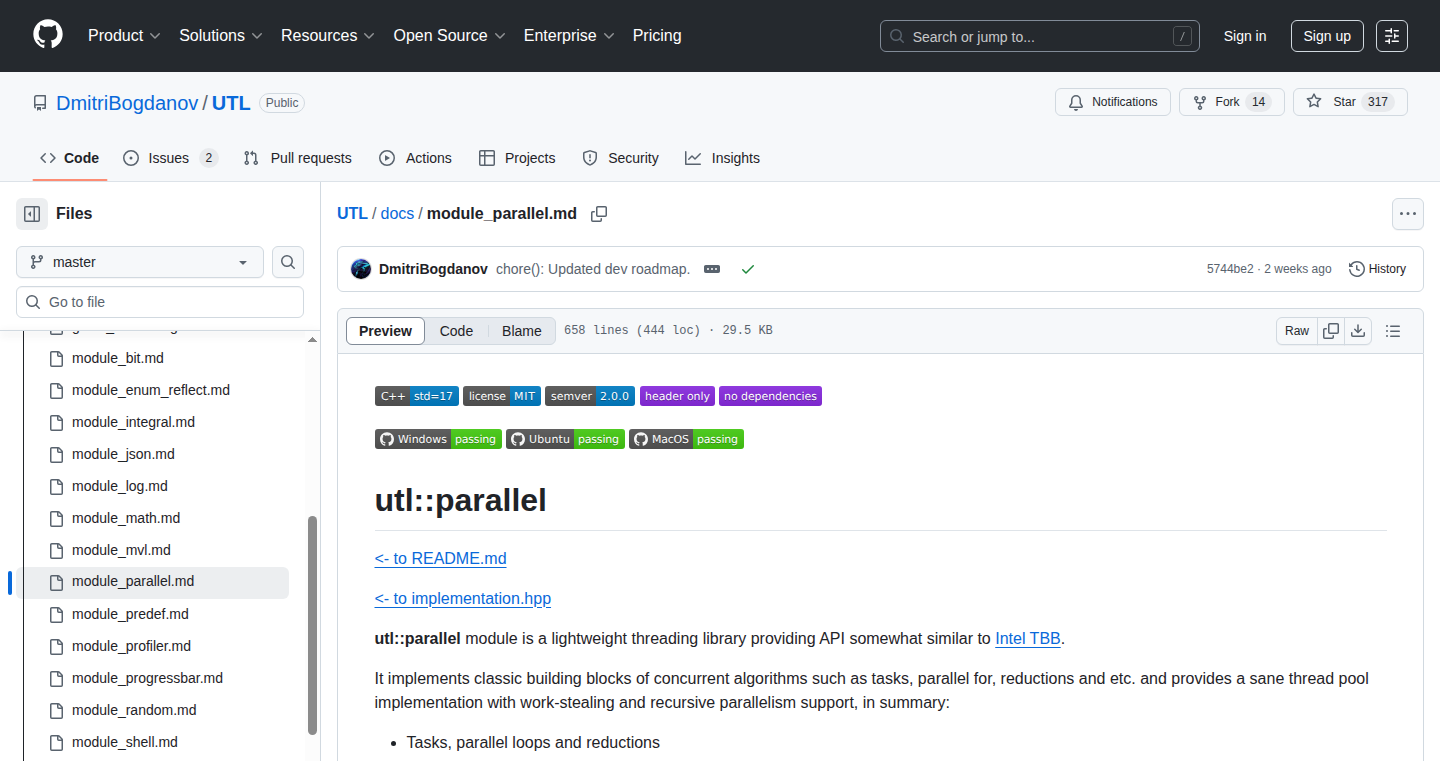
Author
GeorgeHaldane
Description
This project is a C++ library called Utl:parallel designed to handle parallel tasks efficiently. It focuses on work-stealing, a technique where threads 'steal' work from each other to balance the workload, especially useful for tasks that call other tasks within themselves (recursive parallelism). The library provides a thread pool with a safe API, supporting tasks, parallel loops, and reductions. It's designed to be small, easy to use, and avoids the performance bottlenecks of traditional approaches like `std::async` that struggle with short-lived tasks. So this library helps speed up your code by running things at the same time without the usual overhead.
Popularity
Points 4
Comments 1
What is this product?
This is a C++ library that provides a work-stealing thread pool. Imagine you have a bunch of tasks you need to do. Instead of each task waiting for its own thread, this library uses a "thread pool" – a group of threads ready to work. When a task is ready, a thread from the pool grabs it. The cool part is "work-stealing": if one thread finishes its work and sees another thread is overloaded, it can 'steal' some of the work to help out. This is particularly good for "nested tasks," where a task triggers more tasks. It also supports things like running loops and calculations in parallel across multiple threads, speeding things up significantly. So this means your code can do many things at once, much faster, especially when dealing with smaller tasks where the overhead is usually a problem.
How to use it?
Developers can incorporate this library into their C++ projects by simply including a single header file. They can then use the library's API to define and submit tasks to the thread pool, run parallel loops over data structures, and perform reductions (e.g., summing numbers in parallel). It integrates with containers, iterators, and index ranges, so it’s easy to apply to different types of data. For example, if you have a large array and you want to process each element independently, you could use a parallel loop with this library. So you can easily add parallelism to your existing C++ code without a lot of complicated setup.
Product Core Function
· Work-Stealing Thread Pool: The core of the library. It manages a group of threads and distributes tasks among them efficiently, especially useful when tasks call other tasks (recursive tasks). This ensures that no thread is idle if there's work to be done. So, this avoids wasting the processing power of the computer, making your code faster.
· Thread-Safe API: Provides a safe way to interact with the thread pool from multiple threads at the same time, preventing race conditions and data corruption. So this is important for reliable and predictable behavior in a multi-threaded environment.
· Tasks, Parallel Loops, and Reductions: Allows developers to define tasks, run loops across multiple threads (for example, process each pixel of an image in parallel), and reduce data (e.g., calculate the sum of a list of numbers in parallel). This simplifies the creation of parallel processing code. So, these features let you quickly and easily turn sequential code into parallel code to improve performance.
· Support for Recursive Parallelism: Handles situations where tasks create new tasks, making it suitable for algorithms that naturally break down problems into smaller sub-problems. This is particularly beneficial for algorithms like tree traversals or divide-and-conquer approaches. So, it helps to speed up algorithms that have recursive steps.
· Container, Iterator, and Index Range Support: Enables developers to work with various data structures in parallel with ease. This allows developers to apply parallelism to various types of data, increasing the library’s usability. So you can use this library with lots of different kinds of data that you're already using.
Product Usage Case
· Image Processing: You're building a program to edit images. You can use this library to apply filters to each pixel in parallel. Instead of processing each pixel one by one, multiple threads will work on different parts of the image at the same time, speeding up the process dramatically. So you can edit images much faster and make your software much more efficient.
· Scientific Simulations: You are running complex scientific simulations. You can use this library to parallelize calculations across many data points. This is very useful for applications like weather forecasting or simulating the behavior of molecules. So, you can run complex simulations much faster, which lets you iterate on experiments and gain insights more quickly.
· Game Development: You're developing a video game, and need to perform calculations for AI or physics. Use this to process the AI behavior for many non-player characters (NPCs) simultaneously. It will allow you to make games more responsive and perform complex simulations without slowing down the game. So this improves the player's experience through smoother gameplay.
· Data Analysis: You are analyzing large datasets. Use this library to process the data in parallel, such as calculating statistics or applying transformations. You can quickly process large files. So, you can get results faster and make better decisions based on data.
11
MCP Error Formatter: Structured JSON Errors for LLM Tools
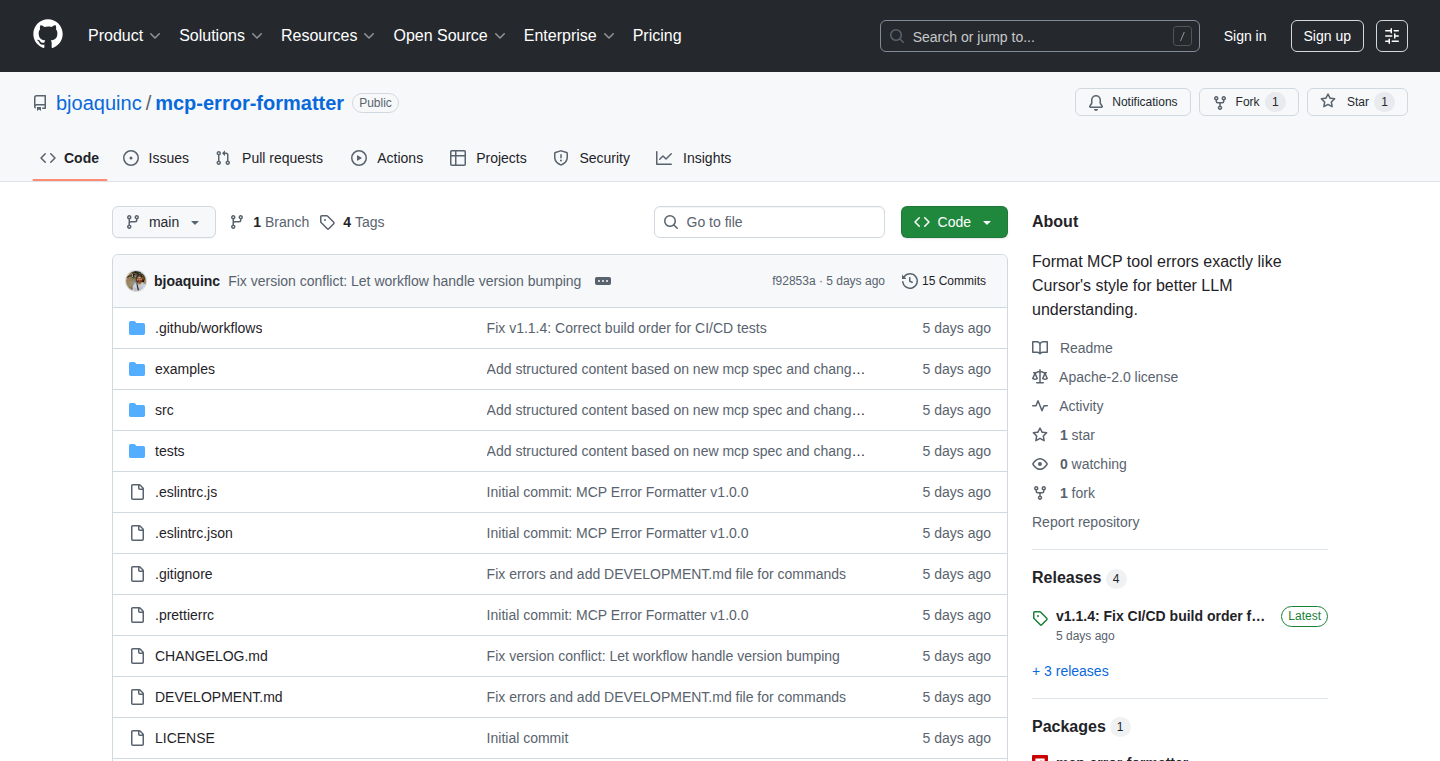
Author
MutedEstate45
Description
This project addresses the problem of opaque error messages in Large Language Model (LLM) tool calls. When a tool fails, the LLM often receives a stack trace, making it difficult to understand the problem. This tool formats errors into a structured JSON format, providing LLMs with clear, actionable information like whether to retry, give up, or suggest a fix. It's a lightweight package designed for easy integration into standalone MCP servers and LangChain tools.
Popularity
Points 3
Comments 2
What is this product?
This is a small software package that takes errors from your code and turns them into a consistent, easy-to-understand JSON format. Think of it like a translator for error messages. Instead of a jumbled mess of text when something goes wrong, you get a neatly organized package of information. This includes details like the type of error, whether it's okay to try again, and any extra helpful notes. The goal is to help LLMs and other tools understand what went wrong and how to respond better.
How to use it?
Developers can easily integrate this package into their code to format errors. You install it using npm or a similar package manager, then import the `formatMCPError` function. When your code encounters an error, you pass the error object and some additional information to this function. It returns a JSON-formatted error message that can be understood by LLMs or other systems. For example, if you are building a tool that interacts with the GitHub API, and the API call fails, you can use this package to format the error and provide additional context like a title and whether the call should be retried. This is done within a `try...catch` block in your code.
Product Core Function
· Formats errors into a standardized JSON structure: The core function takes a standard error object and converts it into a JSON format. This structured format includes fields such as `errorType`, `isRetryable`, `isExpected`, and `additionalInfo`, along with a unique `requestId`. This structured approach makes it easier for LLMs and other tools to understand and react to errors consistently. So this is useful because it turns messy errors into something that LLMs can actually use.
· Adds retry and expected flags: The package allows you to specify whether an error is retryable (should the system try again) and whether it's expected (something the system can handle gracefully). This is crucial for LLMs and other systems that need to make intelligent decisions about how to proceed after a tool call fails. So this is useful because it gives the LLM important information to act upon when something goes wrong, instead of giving up or retrying indefinitely.
· Zero dependencies (except uuid): The package is designed to be lightweight and has minimal external dependencies, meaning it won't bloat your project. This ensures that the package is easy to integrate without adding unnecessary complexity. So this is useful because it makes the package simple to use and prevents it from causing conflicts with other parts of your code.
· Supports both structured and unstructured content: The package can handle both structured and unstructured error content. This flexibility makes it versatile and compatible with a wide range of applications and error types. So this is useful because it ensures that it works with almost any error you might encounter.
· Returns a standard CallToolResult: The formatted error is returned in a standard `CallToolResult` format. This means the output from the error formatter works seamlessly with tools like Marimo, LangChain, FastMCP, and other MCP SDKs. So this is useful because it allows it to slot right into existing LLM toolchains.
Product Usage Case
· GitHub API Integration: Imagine you're building a tool that uses the GitHub API. When an API call fails (e.g., rate limits), the tool can use the error formatter to create a structured error message. The message could indicate that the error is retryable, allowing the LLM to intelligently retry the API call. This avoids the user being presented with a frustrating failure. This is useful because it leads to a better user experience by handling errors gracefully.
· LangChain Tooling: If you are building tools for a LangChain application, the error formatter provides a consistent way to structure error responses from your tools. The formatted errors can be used by LangChain's agents and chains to determine the next action, like trying a different tool or providing feedback to the user. This is useful because it helps your LangChain applications become more robust.
· Building Custom LLM Assistants: The package allows developers to create more reliable and intelligent LLM-powered applications. When an LLM interacts with external APIs or services, the error formatter provides a consistent structure to errors. This enables the LLM to make informed decisions such as retrying, attempting an alternative solution, or communicating specific error details to the user. This is useful because it helps build better LLM applications.
12
GPT-Powered Excel to PDF Automation
Author
CodeAndExile
Description
This project showcases a developer's experience rebuilding a tool using .NET with the assistance of GPT, an AI language model. The original tool was built in MFC, a C++ framework. The project highlights the surprising efficiency of using AI to generate and understand code, automating the conversion of Excel files to PDF in just 30 minutes. This project demonstrates how AI can accelerate software development, potentially impacting how developers create applications in the future. It reveals the capabilities of current AI models in code generation and problem-solving, and sparks reflection on the changing landscape of software engineering.
Popularity
Points 4
Comments 1
What is this product?
This is a real-world demonstration of using an AI, specifically GPT, to rewrite a complex software tool. The original tool, which took weeks to build using MFC, was recreated in .NET within minutes with the help of the AI. The core concept is leveraging the AI's ability to understand user instructions and translate them into code, even for complex algorithms. The project showcases a practical application of AI in software development, specifically code generation and automation. The technical innovation is in the application of AI as a rapid prototyping and code-generation tool, showing that complex tasks can be achieved with AI assistance in a fraction of the time it would usually take. So this is a powerful example of how AI can streamline software development.
How to use it?
This project is more of a proof of concept and learning experience than a readily usable tool. Developers can learn from it by seeing how a complex task can be broken down and implemented with AI assistance. Developers can try to use AI models like GPT to help them in their own projects. The demonstration serves as a guide or an inspiration to others for using AI to solve their own technical problems. You can try similar approaches in your projects by providing AI models like GPT with clear instructions, asking for code snippets, and iterating on the results. The most important element is the ability to describe the desired functionality clearly and step-by-step.
Product Core Function
· Excel to PDF Conversion Automation: The core functionality is the ability to convert Excel spreadsheets into PDF documents automatically. This process typically involves opening an Excel file, processing its content (e.g., formatting, data extraction), and then exporting it as a PDF. This automation saves significant time and effort, especially when dealing with a large volume of files. It can be valuable in business, data analysis, and reporting processes where data needs to be regularly transformed into a PDF format. So this will help you quickly convert your documents.
· Code Generation through AI: The project’s most important feature is the use of AI to generate code. The developer guided an AI model, like GPT, to write the .NET application. The AI model can understand instructions and generate code based on them. This dramatically reduces development time. This approach can be applied in various software development scenarios, such as creating scripts for automating tasks, building user interfaces, or creating different parts of your application. So this will enable you to write more code faster.
· Algorithm Implementation with AI: The project also included a small algorithm that the developer initially thought would be challenging for the AI to handle. The AI successfully implemented this algorithm. This demonstrates the AI’s capabilities, which can assist in creating more complex or specific functionality within the application. This can be applied to almost any technical process that needs an algorithm. So this allows you to create more advanced features with the help of an AI.
Product Usage Case
· Automating Report Generation: Imagine a business needs to convert multiple Excel reports into PDFs on a regular basis. Using this AI-assisted approach, the developer can create a .NET application that automatically converts these reports. The developer can use a simple application of AI to generate the code and do the process quickly, eliminating manual effort and reducing errors. So this helps you automate repetitive tasks.
· Rapid Prototyping of Tools: A developer wants to build a utility to parse data from Excel files and then generate formatted reports. This AI-assisted method allows for rapid development. The developer can describe the desired functionality to the AI, and it can generate the initial code. The developer then iterates and refines the code with the AI's help. The developer can quickly test different approaches. So this helps to create prototypes faster.
· Simplifying Complex Tasks: A data analyst needs to create a tool for converting and processing financial data from Excel sheets. They can leverage AI to handle the complex data transformation logic and file conversion. They can focus on defining the required steps and providing instructions to the AI model, significantly reducing the amount of manual coding required. So this simplifies complex workflows.
13
Htvend: Trustworthy Docker Image Builder
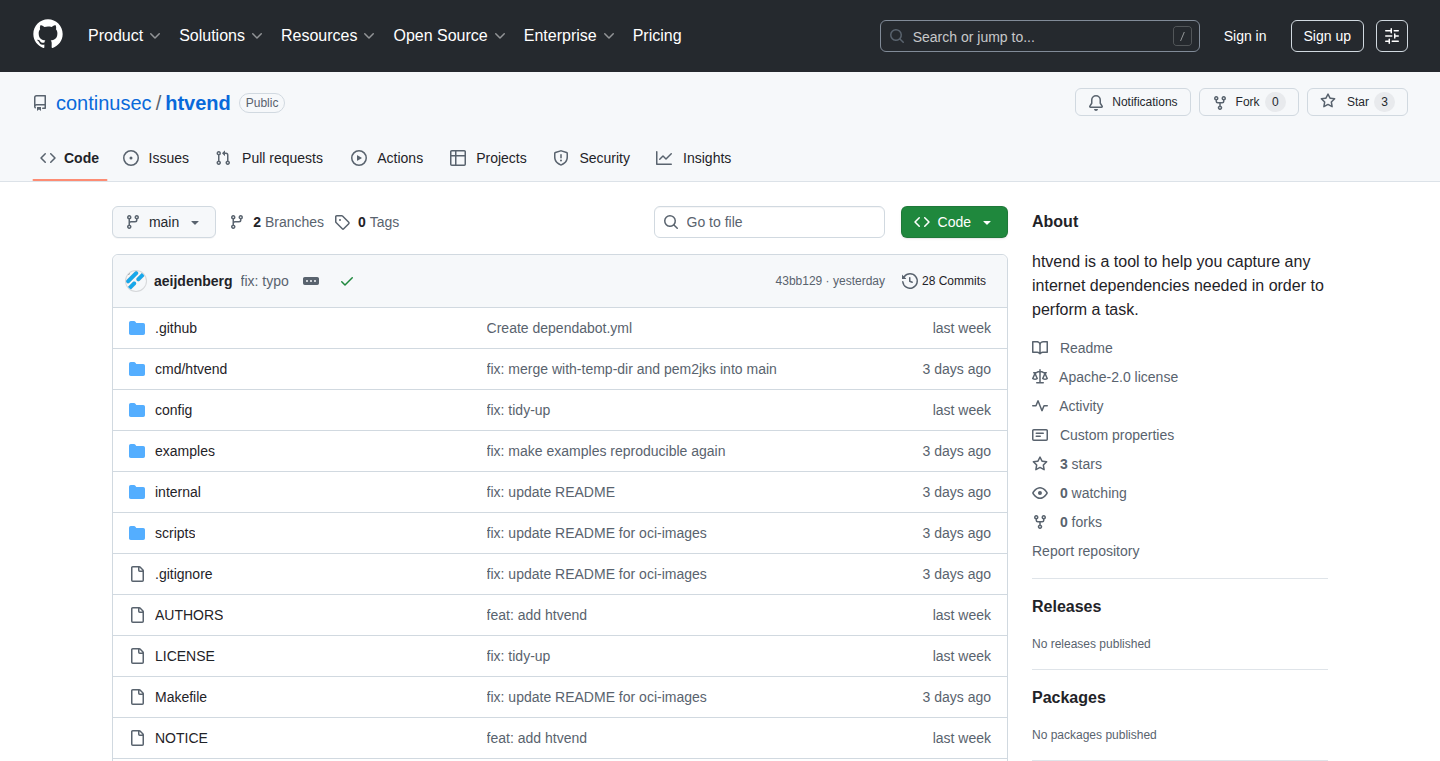
Author
aeijdenberg
Description
Htvend is a tool that helps you build Docker images (the foundation for many applications) in a much more reliable way. It tackles a common problem: when you build a Docker image, it often pulls in resources from the internet, making the build unpredictable and hard to reproduce. Htvend acts like a secure 'middleman', controlling what your image can access. It caches dependencies locally and allows you to rebuild the images without requiring internet access, which is especially useful in secure environments or when you want to freeze your dependencies to avoid unexpected changes. So, it provides more control, consistency, and security when building Docker images.
Popularity
Points 2
Comments 2
What is this product?
Htvend essentially creates a local web proxy server. When you build your Docker image, it intercepts all the internet requests and directs them through this proxy. The proxy then caches these files. Subsequent builds can then use these cached files instead of re-downloading them from the internet. The key innovation here is the tight control it gives you over the dependencies, and its ease of use: it works with existing Dockerfiles without any modification. So, it's like having a private, controlled internet for your Docker builds, guaranteeing they are stable and repeatable.
How to use it?
Developers can use Htvend by simply running it before their `docker build` command. It sets up environment variables that tell Docker to use the local proxy. This means you can use your existing Dockerfiles without any changes. For instance, if you're building a web application, Htvend ensures that the libraries and packages your application depends on are downloaded and cached. This makes sure your builds are reproducible even if the original source on the internet changes or goes offline. It is particularly useful for CI/CD pipelines and development environments where stability and control are key.
Product Core Function
· Local HTTP/HTTPS Proxy: Htvend acts as a proxy, intercepting network requests during the Docker image build. This means your image builds no longer directly depend on external servers, so it is more stable. Also, this feature enables the image building in environments without network access.
· Dependency Caching: The proxy caches all downloaded dependencies locally. This allows for significantly faster rebuilds, especially if you are making small changes and the dependencies don't change. This reduces the build time and improves developer productivity.
· Air-Gapped Network Support: Because all dependencies are cached, the tool can build Docker images even in completely isolated environments (like secure networks that have no internet access). This increases security and control over the image building process.
· Reproducible Builds: Ensures that your images are built in exactly the same way every time, regardless of changes on the internet. This is critical for consistency in production and for debugging issues. With this feature, the builds are much easier to reproduce for debugging and verification.
Product Usage Case
· Development Environment: A developer is working on a Python web application. They use Htvend to build their Docker image. When they rebuild the image after making changes to the application code, Htvend pulls the cached dependencies, resulting in faster build times. This speeds up the development cycle.
· Continuous Integration/Continuous Deployment (CI/CD) Pipeline: A company has a CI/CD pipeline that automatically builds and deploys Docker images. Htvend is integrated into this pipeline. When the pipeline builds an image, it uses Htvend to ensure that the dependencies are cached. Even if the internet connection is unreliable, the image will always be built, and the company can deploy applications reliably.
· Secure Environments: A company operates in a highly secure environment with limited or no internet access. Htvend is used to build Docker images. The images are built from cached dependencies, which removes the dependency on the internet. The images are highly secure, and the whole process can be performed in a completely isolated network. So, it ensures compliance and security.
14
Scryptogram - Trivia Puzzle Solver
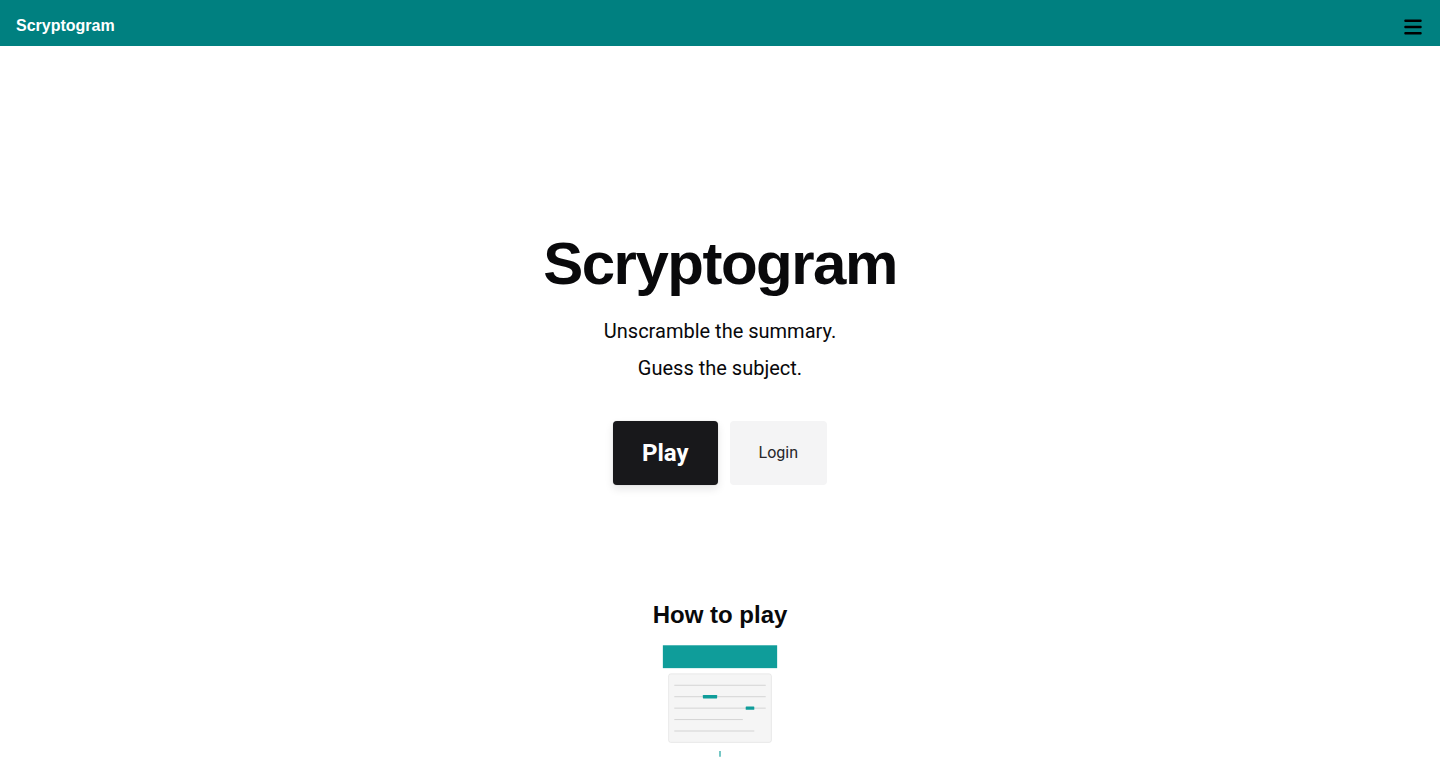
Author
sea_improvement
Description
Scryptogram is a web-based trivia game that's like Wordle, but instead of guessing words, you're solving trivia questions. The innovation lies in its ability to create a personalized and engaging trivia experience by scrambling trivia questions into a cipher that players need to unscramble. It uses a substitution cipher, where each letter represents another letter, to hide the answers to trivia questions. Players then solve the cipher to reveal the answer. This offers a fun and challenging way to learn and test your knowledge. It's solving the problem of making trivia games more interactive and replayable, moving beyond simple question-answer formats.
Popularity
Points 1
Comments 3
What is this product?
Scryptogram is a web application that presents trivia questions hidden within a simple substitution cipher. The core technology involves the generation of a new cipher each day or for each game, ensuring fresh and engaging puzzles. The game replaces each letter in the original answer with another letter, and players have to deduce the correct substitution. This process relies on pattern recognition, common letter frequencies, and other linguistic clues to decode the answers. It's innovative because it transforms a static trivia question into an interactive puzzle. It's like giving a trivia question a 'secret code' that you must decipher to reveal the answer.
How to use it?
Developers can incorporate Scryptogram's core logic into other trivia games or educational apps. They could use its cipher generation and solving mechanisms to create their own encrypted quizzes or puzzles. It could be integrated into existing trivia platforms to add a new layer of challenge and fun. For instance, a developer might want to create a daily trivia challenge with a twist, or build a game where players solve increasingly complex ciphers to unlock levels. The integration is fairly simple: The developer feeds in the trivia question and answer, and the system automatically generates a scrambled version that the player must solve.
Product Core Function
· Cipher Generation: The core function is to generate unique substitution ciphers for trivia questions. The system shuffles the letters to create a new encrypted form of the trivia answer. This ensures each game is different and maintains a high level of replayability. So what does this do for me? It offers a way to automatically create puzzles based on any text or data.
· Cipher Solving Mechanism: This function provides the tools for players to solve the cipher, such as a letter mapping or a way to track letter substitutions. It empowers the player to progressively unlock the trivia answer. So what does this do for me? This feature turns a static knowledge test into an interactive game.
· Trivia Content Integration: The system allows users to input their own trivia questions and answers. Users can customize the trivia content, offering flexibility in the kinds of trivia questions presented. So what does this do for me? It allows for easy customization and adapts to different levels of knowledge.
· User Interface for Puzzle Solving: The website provides an intuitive interface for players to work through the cipher. Features include a letter map, a way to test guesses, and feedback to help players find the right answers. So what does this do for me? This feature offers a smooth player experience and provides a template for developers who want to incorporate similar features.
Product Usage Case
· Educational Game Development: A game developer wants to create an educational game for kids. The developer uses the Scryptogram algorithm to scramble historical facts or scientific concepts, making learning more engaging. The developer can use it to generate puzzles automatically instead of creating them manually, saving time and ensuring a variety of problems for players to solve.
· Interactive Quiz Creation for Businesses: A marketing team at a company wants to build a fun quiz for their website that encourages users to engage with the brand. The team can integrate the Scryptogram mechanism to create quizzes, using the game mechanics to scramble the quiz questions. This approach can create quizzes that are more interactive than other regular multiple-choice questions.
· Trivia Game Enhancements: An existing trivia game developer is looking to add a new game mode to their application. The developer can add the Scryptogram game mechanics to provide users with a challenging mode with encrypted trivia. This increases player engagement and offers variety in gameplay.
15
Claude-TDD Guardian: Automated Test-Driven Development Enforcement
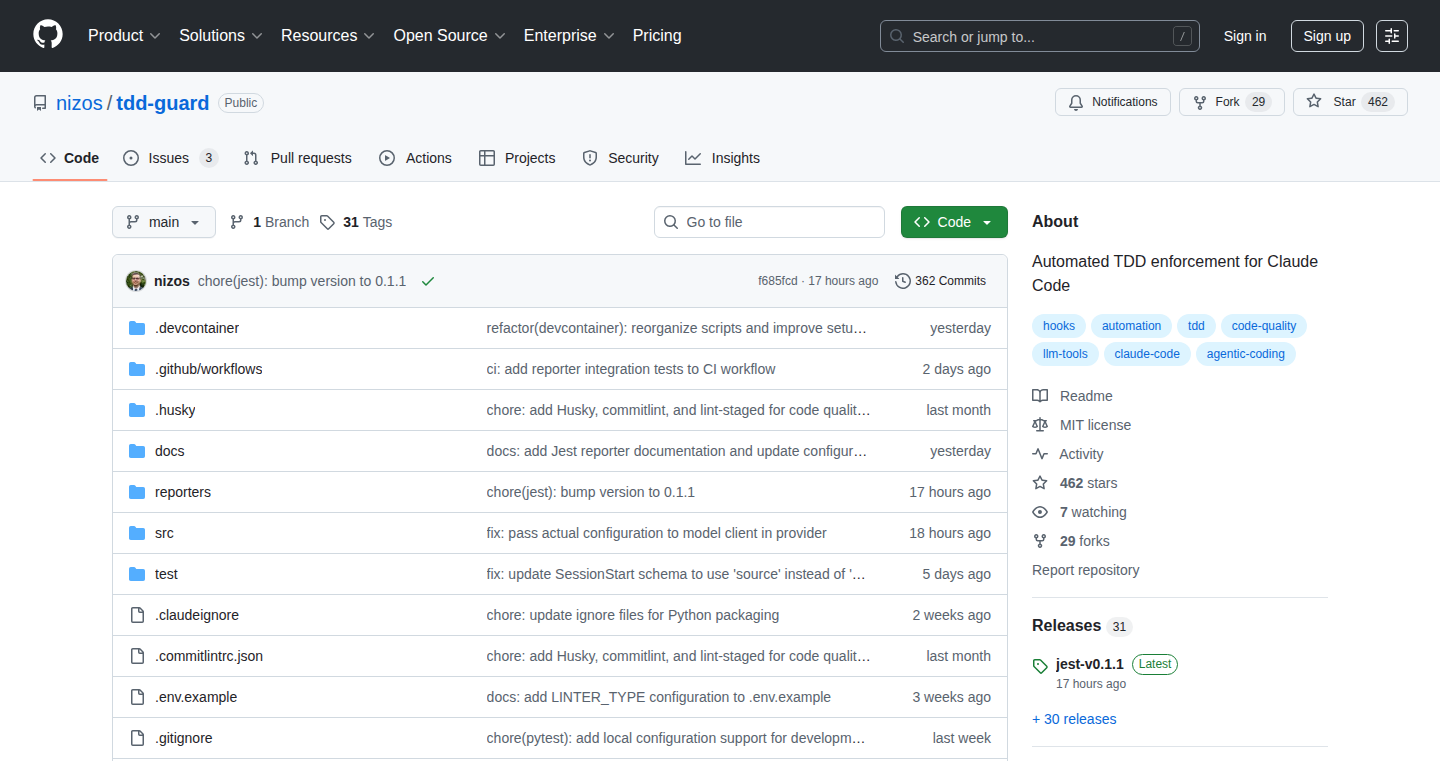
Author
Nizoss
Description
This project introduces a system that automatically enforces Test-Driven Development (TDD) principles within Claude, a large language model. It tackles the problem of ensuring code quality and maintainability by requiring developers to write tests before writing the actual code. It leverages the capabilities of Claude to analyze prompts, generate tests, and validate code, promoting a more robust and reliable development workflow.
Popularity
Points 3
Comments 1
What is this product?
This project integrates TDD directly into the code generation process within Claude. It works by first prompting Claude to generate a test case based on a given description. Then, only after the test is generated, Claude proceeds to produce the code. If the code fails the test, Claude is instructed to iterate and revise the code until it passes. The innovation lies in automating this process, improving code quality by ensuring tests drive the development.
How to use it?
Developers interacting with Claude use this by providing descriptions of desired functionality. Claude, guided by the system, generates a test first, then the code. If the code fails the initial test, Claude will retry, providing a TDD-focused development flow. This can be integrated into any workflow using Claude for code generation, improving the reliability of the code generated from natural language instructions. So this is used by anyone using Claude who wants higher-quality code output.
Product Core Function
· Automated Test Generation: This function enables Claude to generate unit tests from natural language descriptions. Value: This ensures that code is testable from the start, which catches errors early and simplifies debugging. Application: Useful when you have a clear idea of the intended behavior of a code snippet and want automated tests.
· Test-First Code Generation: This feature enforces a TDD workflow, meaning Claude creates tests before the code, encouraging better design. Value: This encourages better code design and reduces the likelihood of bugs by making testing an essential part of development. Application: Perfect for developing features where you need a high level of reliability, like financial software.
· Iterative Code Refinement: If the generated code fails tests, Claude will automatically refine and rewrite the code until it passes. Value: This streamlines the process of debugging and ensuring code meets the specified requirements. Application: Great for projects where requirements evolve during development or where precise functionality is critical.
Product Usage Case
· Financial Modeling: A developer needs a formula to calculate compound interest. The system first generates a test for the correct interest calculation, then the code is written to satisfy the test. If the code fails, the system revises it. This results in more dependable financial models. So, you get more reliable financial calculation code.
· API Integration: A user needs to integrate a new API into an existing application. The system first generates tests for the API interactions, then provides the code. If the integration fails in testing, the system refines the code, resulting in a more stable API integration. So, you ensure robust API interaction code.
· Data Analysis: A data scientist requires code to perform specific data transformations. The system generates tests that validate the transformation logic, ensuring accuracy before processing large datasets. This leads to more accurate data analysis. So, you generate more dependable data transformation code.
16
TestFlow: Effortless E2E Testing with Recorder-Generated Playwright Code
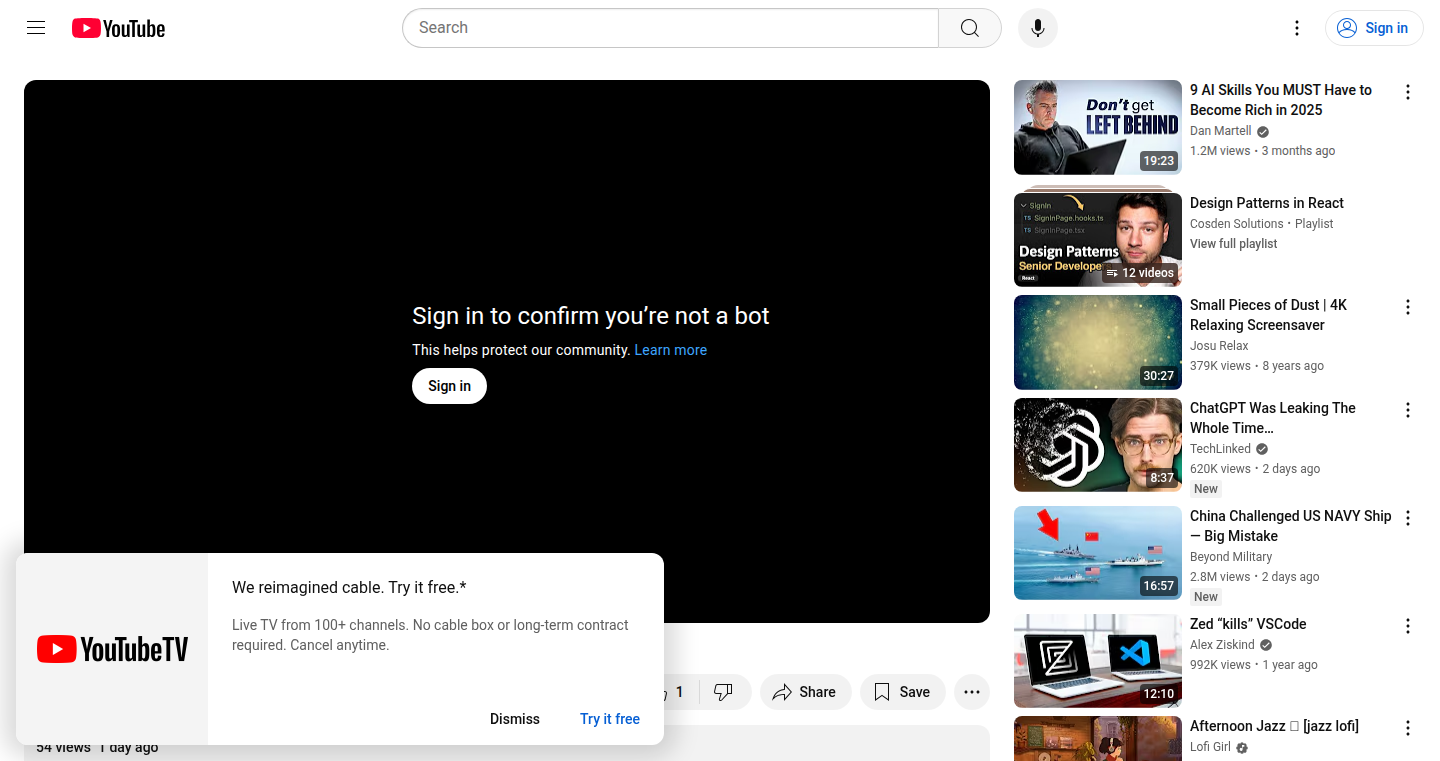
Author
enekesabel
Description
TestFlow is a tool designed by a frontend developer to solve the common problem of choosing between speed and quality in end-to-end (E2E) testing. It allows developers to quickly record tests and automatically generate high-quality, maintainable Playwright code based on a domain-focused Page Object Model. This approach aims to reduce the time spent on creating tests while ensuring they are robust and easily controlled. So, it makes E2E testing faster and more reliable for everyone.
Popularity
Points 3
Comments 0
What is this product?
TestFlow is a recorder-based E2E testing tool that simplifies the creation of Playwright tests. It focuses on generating clean, maintainable code by leveraging a Page Object Model, which structures tests around the user interface's elements and actions. The core innovation lies in streamlining the test creation process. Users can record their interactions, and the tool automatically translates those interactions into well-structured Playwright code. The Page Object Model enables developers to build tests based on their application's domains, making them more resistant to UI changes. So, you can focus on writing good tests, not just quick ones.
How to use it?
Developers use TestFlow by recording their interactions with a web application. The tool then translates these recordings into Playwright code, a popular open-source framework for E2E testing. Developers can then integrate this generated code into their testing pipelines. This offers a quicker path to a robust suite of tests. You can think of it as a smart assistant that translates what you do in a web browser into reliable automated tests. So, you'll get automated tests generated quickly and ready to integrate into your project.
Product Core Function
· Recorder-based Test Generation: TestFlow allows recording user interactions (clicks, typing, etc.) on a website, and automatically generates corresponding Playwright test code. This vastly accelerates the test creation phase. So, you can quickly build tests without manually writing code.
· Page Object Model Integration: The tool uses the Page Object Model (POM) to structure tests. POM organizes test code around UI elements, making tests more resilient to changes in the application's interface and improving test maintainability. So, your tests won’t break as easily when you change your website.
· Playwright Code Generation: It generates clean and professional Playwright code, which developers can use and customize further. This eliminates the need to write tests from scratch, saving time and effort. So, you get high-quality code to start testing immediately.
· Domain-Focused Tests: The Page Object Model helps you write tests based on your application's domain, focusing on user flows and business logic, which leads to more valuable and realistic testing. So, you'll write tests that reflect the way your users actually use your website.
Product Usage Case
· E-commerce Website Testing: In a scenario where an e-commerce website needs thorough testing of its checkout process, developers can use TestFlow to record the steps a user takes to purchase a product. The tool then generates Playwright code, automatically checking the different test cases for a user on the website. So, you can effortlessly test your checkout and purchase functionalities.
· Web Application User Flow Verification: A web application with a complex registration process can use TestFlow to ensure that the user can register and log in successfully. By recording the user's actions, the tool will generate the necessary code to test the web application. So, you can quickly verify your website’s core features work as expected.
· Testing of dynamic web components: When dealing with dynamic website components that change frequently, TestFlow can facilitate writing robust tests. The Page Object Model helps create tests that account for these changes. So, you can maintain tests even if your website updates frequently.
17
ReverseSnakePyGame: Reversing the Familiar
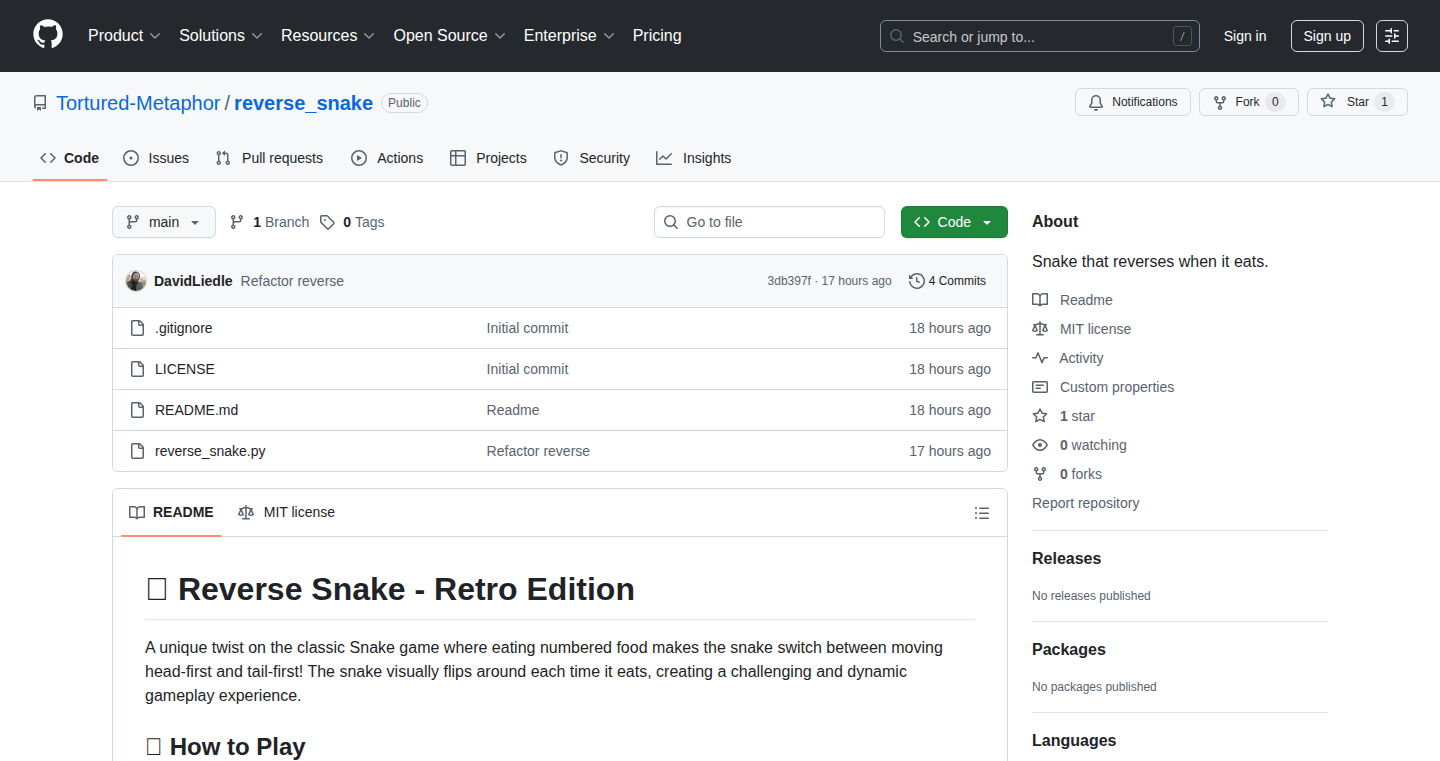
Author
DavidCanHelp
Description
This project is a twist on the classic Snake game, built using PyGame. Instead of growing longer, the snake in this version shrinks, creating a reverse gameplay experience. The technical innovation lies in the logic of shrinking the snake while ensuring collision detection and maintaining game mechanics. It addresses the challenge of creating an engaging and novel game experience by inverting established rules. So this project provides a fun and unique perspective on a well-known game, demonstrating how simple rule changes can lead to a fresh gaming experience.
Popularity
Points 1
Comments 2
What is this product?
ReverseSnakePyGame is a Snake game where the snake shrinks instead of growing. It utilizes PyGame, a Python library for game development, to handle graphics, user input, and game logic. The core innovation is in the reversal of the snake's growth mechanic, requiring a different approach to collision detection and level design. This demonstrates how a seemingly simple modification to a game's core rule can create a significantly different and challenging experience. So it's a creative example of how to think outside the box when designing games.
How to use it?
Developers can access the source code and adapt it to their own projects. They can study how PyGame is used for game development, specifically focusing on collision detection, object movement, and user input handling. They can modify the game's rules, graphics, and level design to create their own versions of reverse-growth games, experimenting with different gameplay mechanics. For example, you can use the game mechanics learned in this project to design other unusual games with similar features. So, developers get a practical, hands-on learning experience in game development and a template for creating unique game concepts.
Product Core Function
· Reverse Snake Movement: The core mechanic where the snake shrinks as it eats. This offers a fresh challenge since you need to avoid eating the food for too long. This is valuable for creating a unique gaming experience and understanding how to reverse core game mechanics.
· Collision Detection: It identifies when the snake 'collides' with the food. This is essential to know when the snake will shrink. This allows developers to better understand how to implement game mechanics like this in a variety of contexts.
· PyGame Integration: It uses PyGame for graphics rendering, user input, and event handling. This provides developers a working example of integrating game elements together. This teaches how to use the PyGame framework to make games.
· Score Keeping: The system tracks the score based on how long the player has been eating. This is valuable because it introduces basic game stats. This gives a simple example to learn from and allows developers to integrate a scorekeeping system into their own game projects.
· Level Design: The project can be easily adapted for level design. This adds a fun and fresh experience to the player. This can then be used to make unique levels within a game.
Product Usage Case
· Developing Novel Game Mechanics: Developers can use the project as a foundation to experiment with other reverse-logic game concepts, building upon the shrinking snake mechanic to create new game types. This is a great starting point to creating other games. For example, you can use this as inspiration for other games.
· Learning PyGame Development: The source code provides a practical example of how to use PyGame for handling user input, rendering graphics, and implementing game logic, beneficial for those new to the library. So, this is great for learning the basics of Python.
· Educational Tool: The project serves as a learning tool to teach game development principles to beginners, illustrating how to create game loops, manage game objects, and handle user interaction. This is great to learn what goes into game development and how to create games.
· Prototype Development: Game developers can use it as a rapid prototype to test and refine game ideas that involve reverse or unconventional game mechanics before investing significant time and resources. Therefore, developers can learn to make more games quicker.
· Game Jam Contribution: Participants in game jams can use the project as a starting point to rapidly create and submit unique games that adhere to the event's theme.
18
Chatterbox vLLM: Real-time Voice Cloning Acceleration
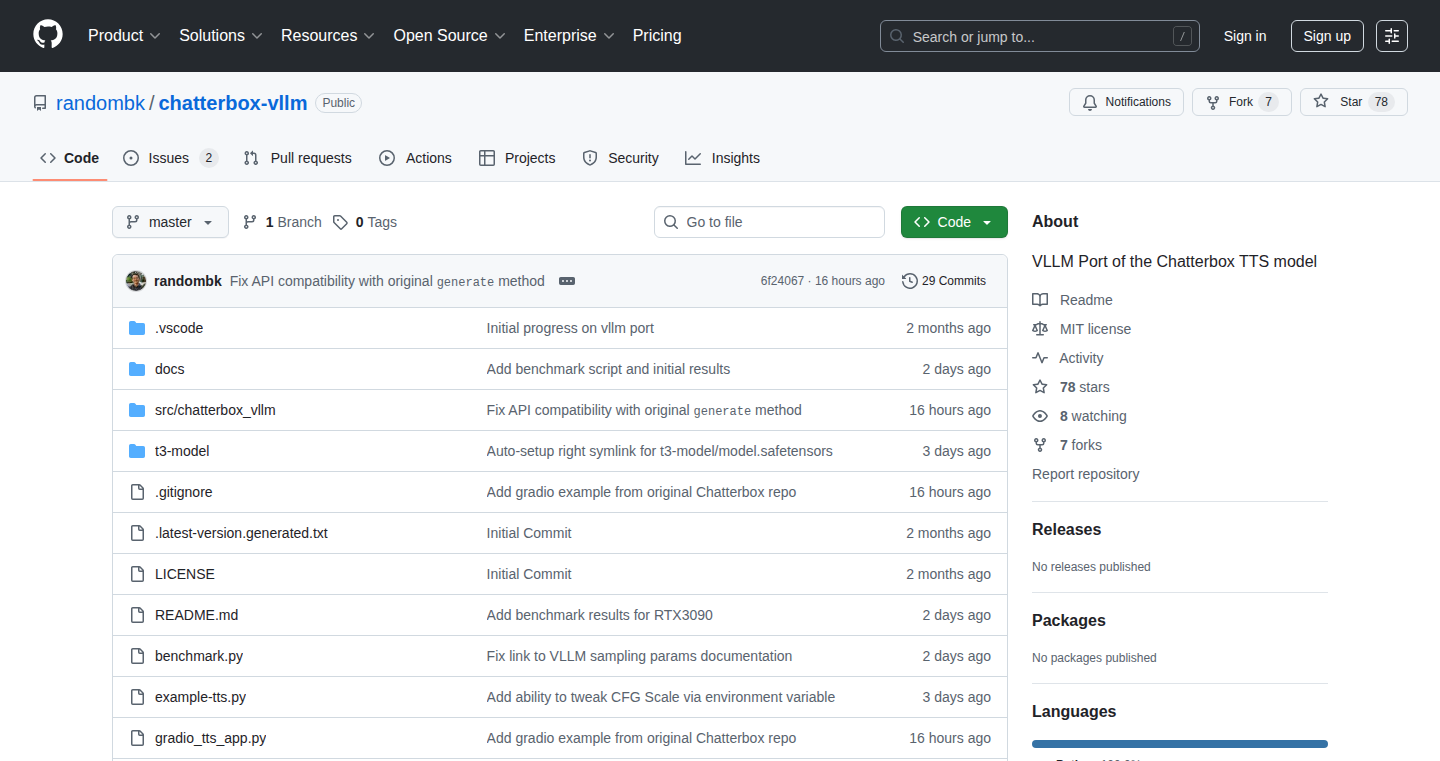
Author
RandomBK
Description
This project dramatically speeds up voice cloning using the open-source Chatterbox model by integrating it with vLLM, a high-performance inference engine. The core innovation lies in significantly enhancing the model's speed. By optimizing the underlying technology, it achieves speeds up to 16 times faster than real-time. This port utilizes the same high-quality voice cloning technology found in Chatterbox but drastically improves performance, allowing for quicker voice generation and unlocking new possibilities for applications.
Popularity
Points 3
Comments 0
What is this product?
This project takes the Chatterbox voice cloning model, known for its high-quality voice replication, and ports it to vLLM. vLLM is like a turbocharger for these types of AI models. This means that generating cloned voices becomes much faster. The original Chatterbox implementation, while impressive, wasn't optimized for speed. This project takes advantage of vLLM's ability to handle large language models efficiently, reducing the time needed to generate voice output by a significant margin. So, instead of waiting a long time for a voice to be cloned, it's now done almost instantly. So what? This allows for real-time or near real-time voice cloning, opening doors for use cases like live voice overs, interactive voice assistants, and dynamic content creation.
How to use it?
Developers can integrate this project to create voice cloning applications. The project is open-source, allowing developers to access the underlying code and customize it to their needs. The integration involves leveraging the vLLM framework to load and run the ported Chatterbox model. Developers would provide the necessary input (text to be spoken, voice sample to clone, and any customization options) and receive the generated audio output. It would be especially useful in applications that require fast voice generation, such as real-time translation services, interactive voice assistants, and content creation tools. So what? This allows you to build applications that can create customized voices quickly and efficiently.
Product Core Function
· High-Speed Voice Cloning: The primary function is accelerating the voice cloning process using the Chatterbox model. Technical implementation: The project leverages vLLM's optimized inference capabilities to process voice cloning requests more efficiently than the original implementation. This enables real-time or near real-time voice cloning, leading to faster content creation, quicker feedback in voice applications, and an improved user experience. So what? You can create voiceovers, generate audio content, or build interactive voice applications much faster.
· vLLM Integration: Porting the Chatterbox model to run on the vLLM framework. Technical implementation: The project involves adapting the existing Chatterbox model to work within the vLLM infrastructure, handling various technical challenges, such as model compatibility, data format conversion, and optimization for performance. So what? It enables users to utilize a state-of-the-art voice cloning model within a more efficient and versatile framework, leading to enhanced speed and scalability.
· Open-Source and Community-Driven: The project's open-source nature allows developers to contribute, customize, and extend its capabilities. Technical implementation: The project's code is publicly available, promoting transparency, collaboration, and innovation within the AI community. This fosters community collaboration. So what? The open-source nature provides accessibility, and allows developers to improve the voice cloning model and create new applications.
Product Usage Case
· Real-time Translation Services: A developer could use the ported Chatterbox model to create a real-time translation tool that translates text to speech in a cloned voice. The fast processing speed enables near-instant voice output, making conversations more natural and fluid. So what? This is incredibly useful for travel, communication, and collaboration.
· Interactive Voice Assistants: In this scenario, the Chatterbox model can be integrated into a virtual assistant to give it a custom voice. The speed improvements offered by vLLM enable the assistant to respond to user queries and commands almost instantly. So what? This gives your virtual assistant a distinct personality and significantly improves user interaction.
· Content Creation: Content creators can employ the ported model to generate audio content such as audiobooks or voice-overs for videos, in a custom cloned voice. Because of its speed and quality, creating these audio versions is quick and easy. So what? Speeding up the creative process lets you get more done.
19
MeetingCost: The Cost-Conscious Meeting Tracker
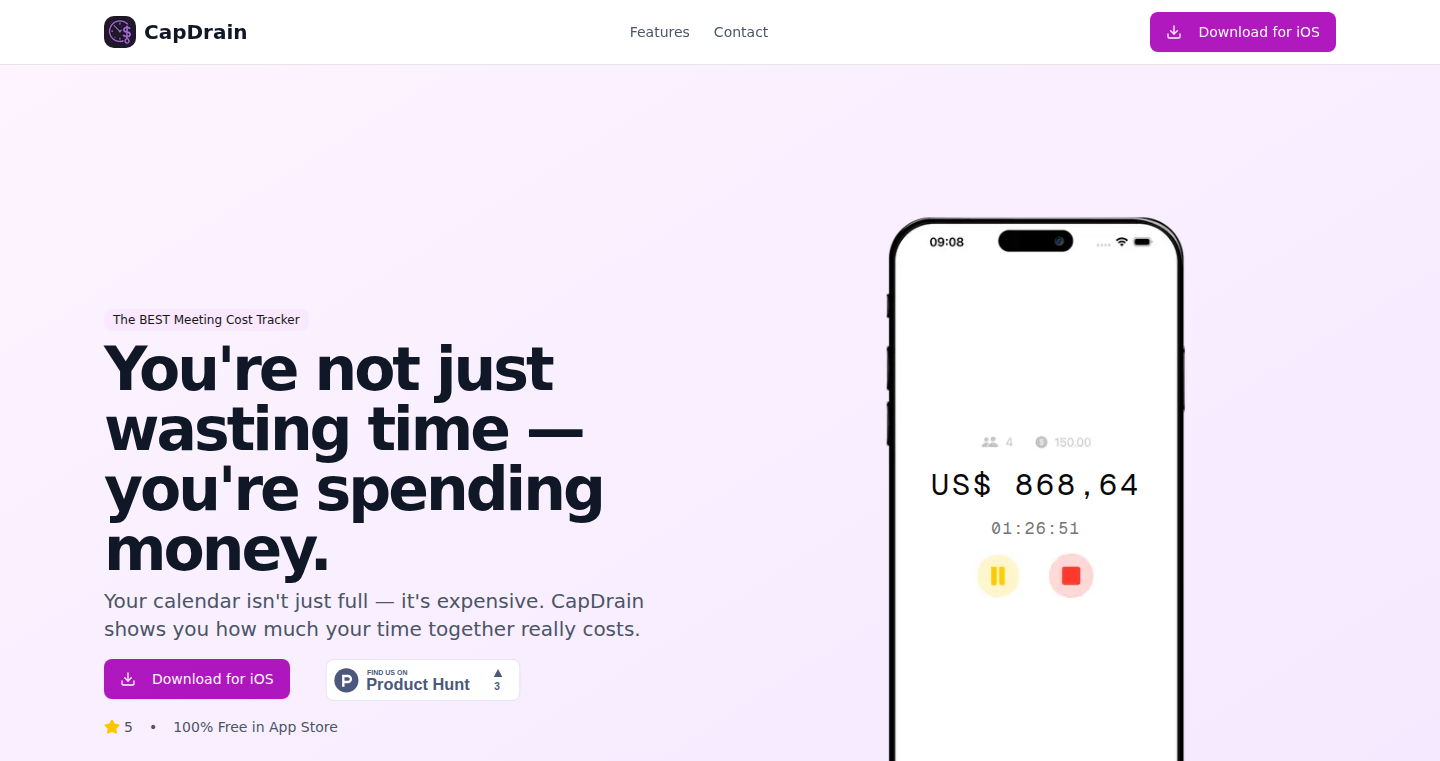
Author
ronny_rebellion
Description
MeetingCost is a simple application that calculates the financial cost of a meeting in real-time, based on the participants' estimated hourly rates. It's designed to make meetings shorter and more efficient by visually displaying the accruing cost, highlighting the value of time and encouraging focused discussions. This project offers a practical application of basic arithmetic and time-tracking principles, demonstrating how even simple tools can significantly impact productivity.
Popularity
Points 2
Comments 1
What is this product?
MeetingCost is essentially a timer and a cost calculator rolled into one. It takes the number of attendees and their estimated hourly rates as input. As the meeting progresses, it calculates and displays the total cost, encouraging participants to be mindful of the time spent. The innovation lies in its simplicity and direct impact on meeting behavior. So, this makes your meetings more efficient and cost-effective.
How to use it?
To use MeetingCost, you'd typically input the number of attendees and their respective hourly rates (which can be estimated or gathered from the individuals themselves). You then start the tracker before the meeting begins. The application will display the accumulating cost, making it visible to everyone present. This real-time feedback is designed to prompt shorter, more focused discussions. The application can integrate directly with any display system used in the meeting space (e.g., projector, TV), or it can be used from a laptop screen. So, you can immediately see how much a meeting is costing.
Product Core Function
· Real-time Cost Calculation: The core function is to continuously calculate the total meeting cost by summing the hourly rates of attendees over the duration of the meeting. This provides a tangible representation of the financial impact of time spent. So, this helps to show how your time impacts on expenses.
· Timer Functionality: MeetingCost includes a simple timer to track the duration of the meeting. The timer is fundamental to calculate the cost over time. So, this ensures you're tracking the correct time of the meeting.
· User Input for Hourly Rates: The application takes user input for the hourly rates of meeting attendees. This allows for flexibility and customization based on the specific participants. So, this allows you to set the cost of the people in your meeting.
· Visual Display of Cost: The application presents the total accumulated cost in a clear and easily readable format, making it visually apparent to all participants. This makes it easier for everyone to see the cost of the meeting.
· Simple UI: The app has a simple UI to reduce the barrier of entry for all users, so more users can take advantage of the benefits of MeetingCost
Product Usage Case
· Project Management Meetings: During project planning sessions, MeetingCost can be used to emphasize the cost of delays and inefficient discussions, leading to more disciplined meeting structures and timelines. So, this will keep your project on track.
· Budget Reviews: In budget review meetings, visualizing the cost of the meeting itself can encourage more focused and efficient deliberations, ultimately saving time and resources. So, this makes your budget reviews more focused.
· Team Huddles: For short, daily team huddles, using MeetingCost can highlight the importance of adhering to a tight schedule, fostering time-consciousness within the team. So, this shows the importance of sticking to the schedule.
· Client Presentations: MeetingCost could be used during client presentations to demonstrate the value of the client's time, potentially increasing the client's respect for the value of the work.
· Remote Team Meetings: In remote meetings, it helps keep participants mindful of how much the meeting is costing.
20
Zomni - AI-Powered Personalized Sleep Coach
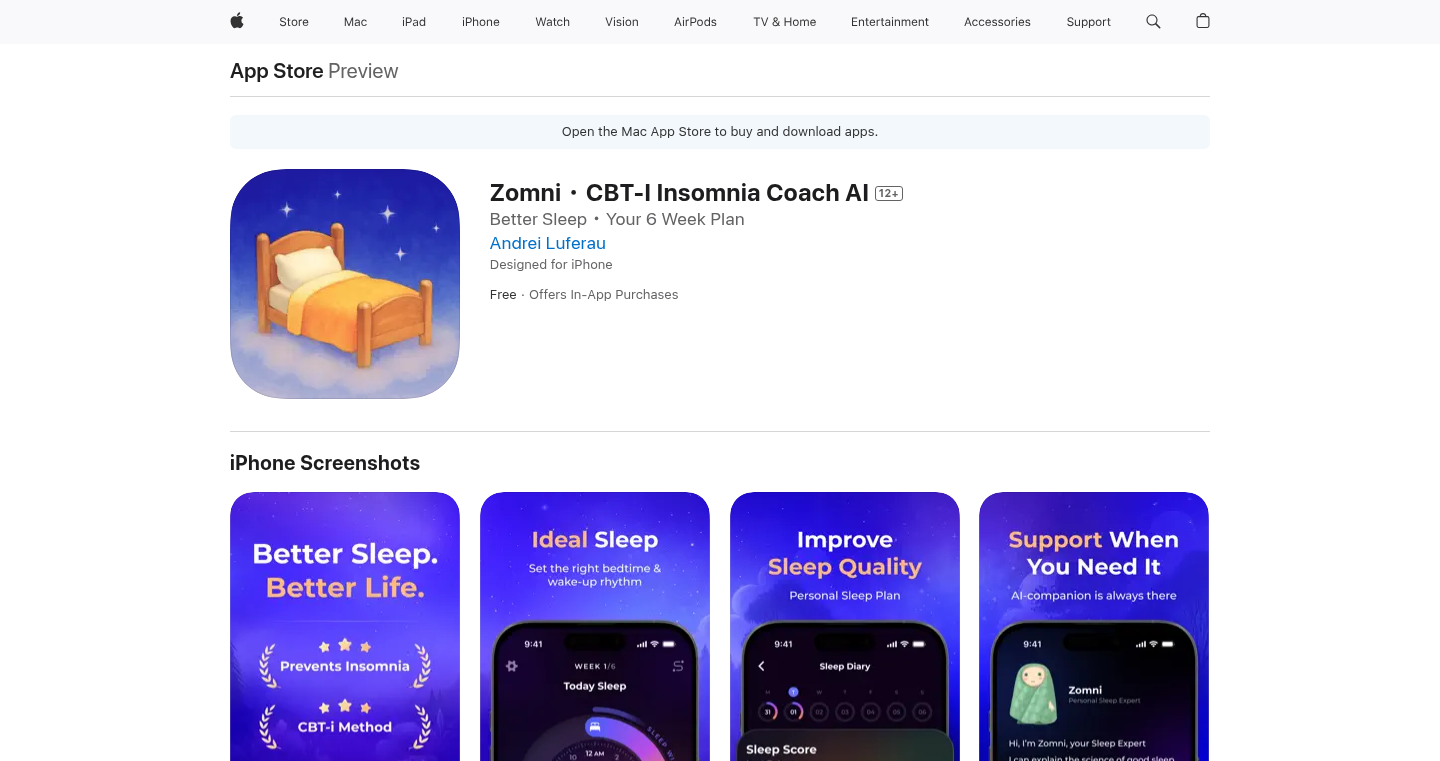
Author
deni_marina
Description
Zomni is a sleep improvement tool that leverages Artificial Intelligence (AI) to act as a personal sleep coach. Instead of just showing you sleep data, it provides tailored advice and a dynamic sleep plan based on Cognitive Behavioral Therapy for Insomnia (CBT-I) principles. The AI analyzes your sleep patterns, habits, and mindset to offer personalized recommendations for better sleep without the need for wearable devices. This addresses the common problem of sleep trackers providing raw data but lacking actionable insights, and prevents the reinforcement of bad sleep habits by offering realistic and adaptive guidance. So this tool helps you to understand your sleep issues and gives you suggestions on how to sleep better.
Popularity
Points 3
Comments 0
What is this product?
Zomni is built upon a sophisticated AI system (leveraging OpenAI's technology) and CBT-I principles, the leading treatment for insomnia. It doesn't just track your sleep duration. Instead, it intelligently processes your sleep data (based on your input, not requiring wearables) and generates a personalized daily sleep plan. This plan adapts dynamically to your actual sleep behaviors and habits, offering recommendations that evolve over time. The innovation lies in its ability to provide actionable, personalized advice, addressing the 'so what?' question that traditional sleep trackers fail to answer. So this gives you a concrete plan, not just a bunch of numbers, to help you sleep better.
How to use it?
Users interact with Zomni through a conversational interface. You provide information about your sleep patterns and habits. Zomni's AI analyzes this data and provides daily recommendations, including strategies for improving sleep hygiene, managing your sleep schedule, and addressing negative thoughts about sleep. You would typically use this before bed. You can integrate this by simply using the application to get its suggestions. So you don't need to buy anything and can just use the application.
Product Core Function
· AI-Powered Sleep Analysis: Zomni analyzes your sleep data to understand your unique sleep patterns and identify areas for improvement. The value is that it provides a personalized starting point for your sleep improvement plan. This is useful for people who want tailored recommendations instead of a generic plan.
· Personalized CBT-I Sleep Plan: The tool generates a sleep plan based on your personal habits, and it dynamically adapts over time. This plan provides actionable steps to help you improve your sleep quality. This is useful for people who have insomnia or want to use CBT-I in a convenient way.
· Conversational Interface: Zomni uses a conversational AI to make interacting and receiving personalized advice as natural as possible. This makes it easier for users to understand and implement sleep improvement strategies. It is useful for people who want an easy-to-use interface, without technical jargon.
· Habit Change Focus: Zomni focuses on modifying your everyday behaviors and mindsets to help you achieve better sleep habits. This approach targets the root causes of sleep problems. This is useful for people who struggle with sleep habits, such as staying up too late, consuming too much caffeine, etc.
Product Usage Case
· For users who are suffering from insomnia, Zomni can analyze their existing habits and provide customized strategies to improve their sleep schedule and habits. These solutions can address issues such as bedtimes, caffeine intake, or any factors that negatively impact sleep quality. It solves the problem of sleeplessness.
· For those who have difficulty adhering to a consistent sleep schedule, Zomni offers dynamic recommendations, ensuring continuous improvement and adapting to the user's changing needs. This ensures that users are always receiving the most relevant advice and helps them stay on track toward their sleep goals. This solves the problem of inconsistent sleep patterns.
· For busy individuals, Zomni provides actionable insights through an easy to use conversational interface. This reduces the cognitive load of understanding complex sleep data. This addresses the issue of data overload in conventional sleep trackers.
21
Phlebas: Console-Controlled Live Timeseries Simulator
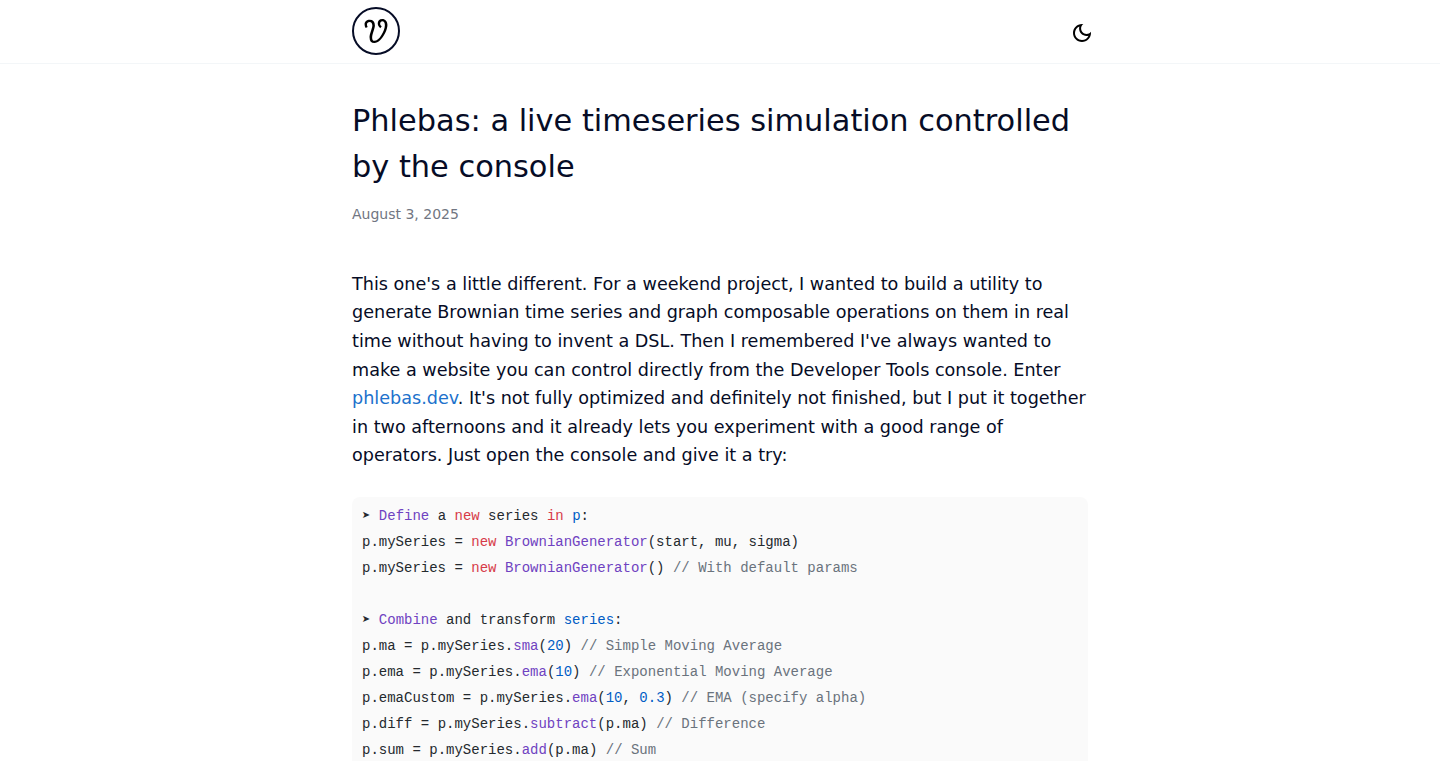
Author
janesconference
Description
Phlebas is a fascinating project that lets you simulate time-series data in real-time, all controlled directly from your console. The innovative part is its ability to inject data changes and observe the impact immediately, making it a powerful tool for experimenting with data analysis and understanding how different factors affect time-based metrics. It solves the problem of needing realistic data for testing and experimentation without the overhead of setting up complex data pipelines.
Popularity
Points 3
Comments 0
What is this product?
Phlebas is essentially a live data simulator. You can define the data you want to see, like stock prices or website traffic, and then control it using your console. The innovation lies in its interactivity; you can change the rules on the fly and immediately see how it affects the simulated data. This lets you quickly test ideas or scenarios without needing to wait for real data to accumulate. So this is useful for anyone who needs to experiment with time-series data in a dynamic way.
How to use it?
Developers use Phlebas by first defining the data series they want to simulate (e.g., temperature readings, server load). Then, using console commands, they can inject changes, add new data points, or alter the algorithms that generate the data. This can be integrated into existing data analysis or monitoring tools to provide simulated data feeds for testing or demonstrating concepts. So it’s perfect for quickly testing the impact of different scenarios on your data analysis pipelines.
Product Core Function
· Real-time Data Generation: The core function is generating time-series data in real-time, offering flexibility in what data is created and how it behaves. This is valuable because it provides a continuous stream of data, mimicking real-world scenarios that are difficult to replicate manually. So this is good for simulating continuous data flows for testing and learning.
· Console-Based Control: It allows users to control the simulation through console commands. This means you don't need a fancy graphical interface; everything can be manipulated directly from the command line. This is a significant advantage for automating simulations and integrating them into scripts or other development processes. So this is perfect for automated tests or custom data generation workflows.
· Dynamic Data Injection: Phlebas provides the ability to inject changes or manipulate the data during the simulation. This allows for experimentation with different factors, like simulating a spike in traffic, or testing the impact of a new feature. This is super useful for understanding how your systems respond to changes in real-time, without waiting for the actual events to occur. So you can proactively test how your systems handle different situations.
Product Usage Case
· Testing Data Analysis Algorithms: Imagine you're developing an algorithm to predict stock prices. Phlebas lets you simulate different market conditions and test your algorithm's accuracy under various scenarios. This lets you quickly identify weaknesses in your algorithm without real-world risk. So it gives developers a safe place to experiment with algorithms.
· Performance Testing of Monitoring Systems: Developers can use Phlebas to simulate heavy website traffic and test the performance of monitoring tools or dashboards. They can inject sudden spikes in traffic or errors to see how the systems respond. This provides useful information about the system’s performance and alerts, helping to ensure they work as expected. So you can confirm that your monitoring system is responsive to critical events.
· Educational Tool for Data Science: This project can be used in educational settings to teach data science concepts. Students can experiment with different data generation techniques and data analysis in a hands-on way, without needing to work with large real-world datasets. So this provides a good way to understand how different data trends are generated.
22
NameFast: Instant Brandable Name Generator
Author
skyzouw
Description
NameFast is a tool designed to quickly generate creative and brandable names for SaaS projects or startups. It leverages a concise natural language processing approach. You provide a one-sentence description of your idea, and it instantly returns a curated list of name suggestions. The key innovation lies in its focus on generating names that are short, easy to pronounce, and preferably available as .com domains, avoiding the generic results often produced by other tools. So it solves the problem of time-consuming name generation and provides practical, usable name suggestions for developers. So, for you, it saves hours of brainstorming and offers a practical starting point for your project's identity.
Popularity
Points 2
Comments 1
What is this product?
NameFast works by taking your project description and using natural language processing (NLP) to understand your idea. It then uses a curated database and algorithms to generate name suggestions that meet specific criteria like brevity and pronounceability. The tool avoids common pitfalls of automated name generators, such as generating unmemorable or unavailable names. This is valuable because it streamlines the initial stages of a project by providing a focused list of brandable names. So, it's a smart shortcut to get your project off the ground.
How to use it?
Developers can use NameFast by simply visiting the website and entering a brief description of their project. The tool instantly generates a list of name ideas. These suggestions can then be used directly or as inspiration for further name exploration. The tool is designed to be quick and easy to use, making it ideal for iterative brainstorming during project inception. So, you can use this tool right from the beginning, and keep using it if you get stuck.
Product Core Function
· One-Sentence Input: Users describe their project with a single sentence, initiating the name generation process. This minimizes the input required, making it quick to use. So, this lets you rapidly iterate through name ideas.
· Instant Name Generation: The tool provides immediate name suggestions. This rapid feedback loop allows for quick exploration of different project concepts and branding directions. So, you can get started with a good name almost immediately.
· Curated Name Suggestions: The system prioritizes names that are short, easy to pronounce, and potentially available as .com domains. This focus on usability increases the likelihood of finding a brandable name. So, it reduces the effort required to assess the viability of each name.
· Refresh for More: Provides an option to refresh for more name ideas. This allows users to quickly generate multiple lists of names, increasing the chance of finding a perfect fit. So, you won’t be limited to a single set of suggestions.
· Focus on Indie Makers: Designed specifically for indie developers and startup founders, the tool is geared towards the needs of smaller projects. So, it provides the right kind of names for indie projects.
Product Usage Case
· Startup Branding: A developer working on a new software product can use NameFast to quickly generate a list of potential brand names, saving time and effort compared to manual brainstorming or relying on generic name generators. So, this lets you find brandable names quickly.
· Side Project Launch: An individual developing a side project can use NameFast to overcome the initial hurdle of choosing a name. This allows for a smoother and faster launch process, accelerating the development cycle. So, it streamlines your project's initial launch.
· Domain Name Research: Developers who want to secure a .com domain can use NameFast to generate name suggestions that are likely to be available. So, you can increase your chances of getting the right domain name.
· Iterative Name Generation: Use NameFast throughout the project's lifecycle to find a name that grows with the project as you explore more aspects of your project. So, your project's branding will keep up as your project evolves.
23
Axilöck: VCS Agnostic Secret Prevention
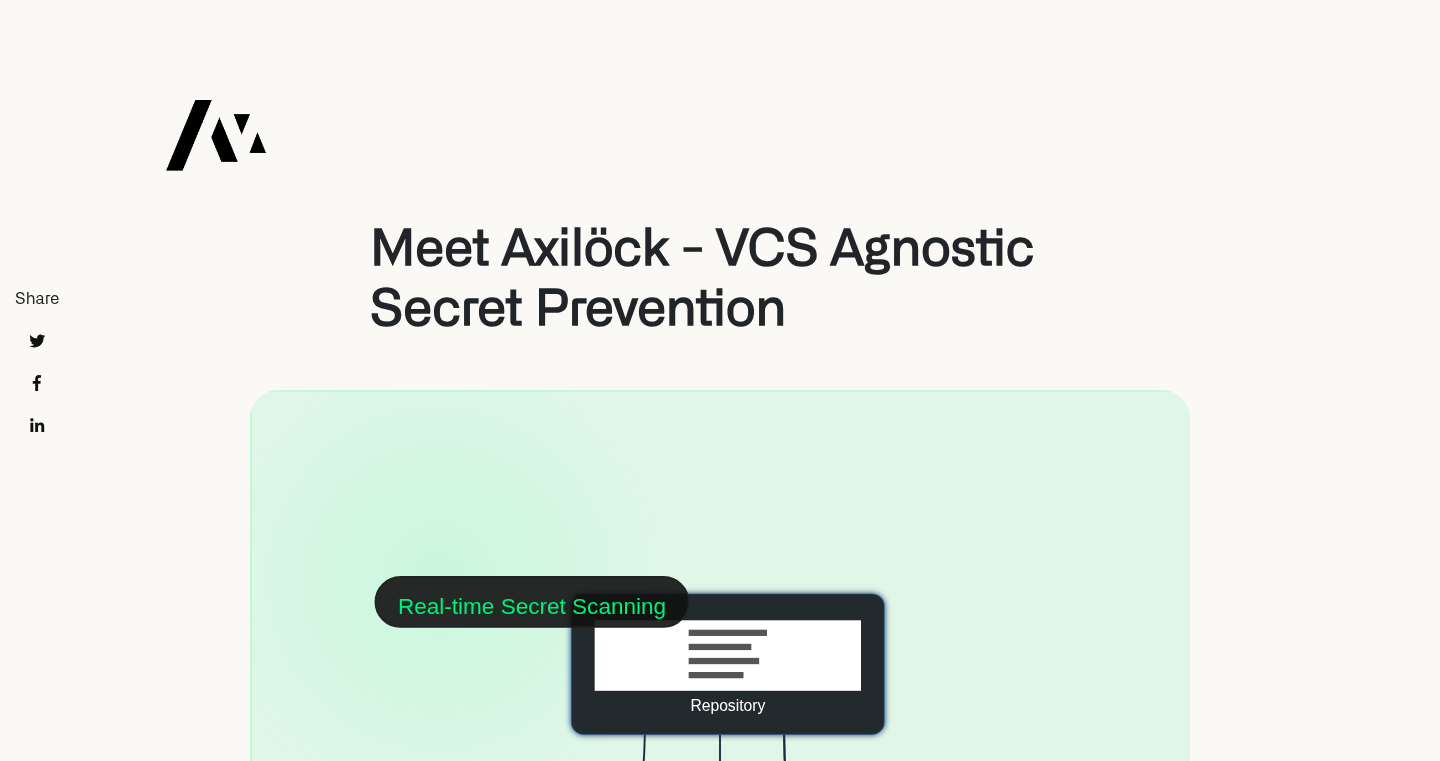
Author
hrtk
Description
Axilöck is a tool designed to prevent secrets from accidentally being committed to version control systems (VCS) like Git. It's 'VCS agnostic,' meaning it works independently of the specific VCS being used, which is a clever approach to a common problem. The core innovation is its ability to scan code and configuration files for sensitive information (API keys, passwords, etc.) before they're committed. So it helps developers avoid exposing secrets that could lead to security breaches.
Popularity
Points 2
Comments 0
What is this product?
Axilöck is a proactive security tool. Think of it as a gatekeeper for your code repository. It scans your code for secrets before you commit changes. Instead of relying on specific Git hooks or other VCS-specific configurations, it works by analyzing the files themselves. This is a smarter approach, as it doesn't limit its functionality to a single VCS and can be integrated more easily into different development workflows. It uses pattern matching and potentially other techniques like entropy analysis (measuring the randomness of data) to identify potential secrets. So you’re less likely to accidentally leak your sensitive information.
How to use it?
Developers can use Axilöck as part of their pre-commit process. Before committing any changes to their code, they'd run Axilöck. If secrets are detected, the tool will alert the developer, preventing the commit until the secret is removed. Integrating it might involve adding a command to a pre-commit hook or running it manually before pushing code. The advantage is this integrates seamlessly with existing development tools.
Product Core Function
· Secret Detection: The main function is to scan code and configuration files for secrets. This is accomplished through pattern matching and potentially other techniques. This stops secrets from being committed, and helps prevent security breaches and keeps your projects secure.
· VCS Agnostic: It works irrespective of the Version Control System being used (e.g., Git, Mercurial). This increases its usefulness in different teams using a wide variety of version control systems.
· Customizable Rules: The system likely allows you to define custom rules or patterns. This allows developers to tailor it to specific project needs, such as identifying custom API keys. This improves accuracy and reduces false positives.
· Integration with CI/CD pipelines: The tool can be integrated into automated build and deployment processes. This ensures secrets are never committed, protecting security in every stage of development.
Product Usage Case
· Protecting API Keys: A developer is working on a project and accidentally includes an API key in a configuration file. When the developer attempts to commit the code, Axilöck detects the key and blocks the commit. The developer is then able to remove the key, and commit the code safely, so your API keys are protected from accidental exposure.
· Preventing Password Exposure: In a project that stores configuration settings, a developer unintentionally includes a password in the code. Axilöck detects the password during the commit process. The developer can then remove it, making sure no secrets are leaked in the project’s history.
· Securing Configuration Files: During the initial setup of a new project, a developer uses a template file that includes dummy secrets. Axilöck detects these dummy secrets and prevents the developer from accidentally committing the placeholder information. This keeps your configuration files secure and avoids security vulnerabilities during project set up.
· Integrating in DevOps Pipelines: A development team integrates Axilöck into their CI/CD pipeline. Before each build, Axilöck scans the codebase. This makes sure that no secrets slip through the cracks in the automated build process. This is a very effective way to maintain security and ensure your project’s sensitive information never reaches production.
24
Cloudy: Universal GPU Volume Mounter
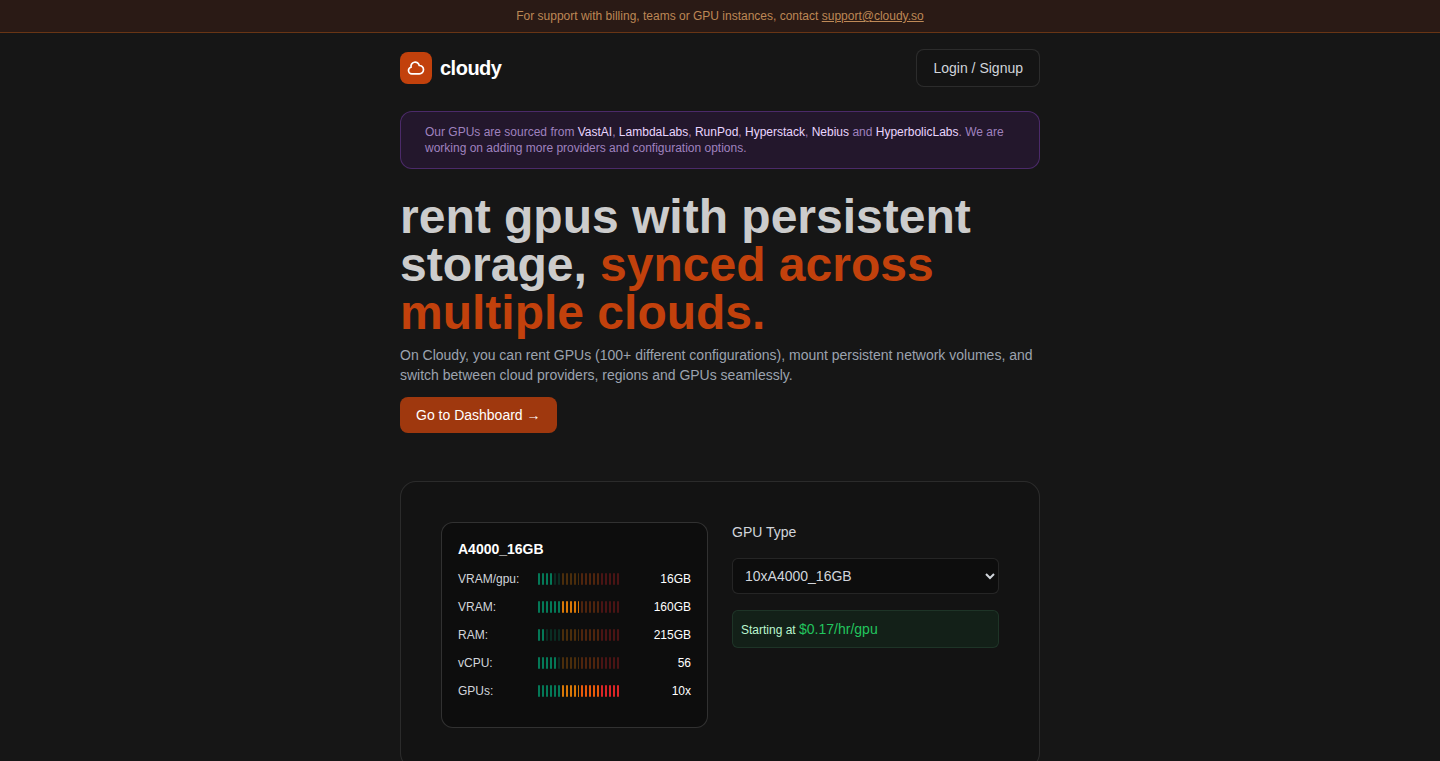
Author
naklecha
Description
Cloudy is a platform designed to simplify the process of using storage volumes (think of them as hard drives) on GPUs (powerful processors for tasks like AI and data processing) sourced from different cloud providers. The core innovation lies in its ability to automatically sync and mount these volumes across various GPU configurations and providers, ensuring seamless access to your data regardless of where the GPU is located. It tackles the common problem of volume availability, saving developers valuable time and eliminating the headaches associated with manual setup and compatibility issues.
Popularity
Points 2
Comments 0
What is this product?
Cloudy is a smart tool that takes your storage volumes and makes them accessible on any GPU you choose, from cloud providers like LambdaLabs or Runpod. The magic happens under the hood with clever synchronization and mounting techniques. It bypasses the need for manual setup, which can be complex when dealing with different cloud providers and GPU configurations. So, instead of spending hours setting up access to your data, you can quickly start using it on your GPU. So this allows you to focus on your projects rather than wrestling with cloud infrastructure.
How to use it?
Developers can use Cloudy to streamline their GPU workflows. Imagine you're training a machine learning model and need your dataset available on your GPU. Instead of manually copying data and configuring mounts, you point Cloudy at your volume, and it handles the rest. You'll be able to specify the GPU provider and type you'd like to use. You can integrate this into your scripts, simplifying your development process. So, this saves you time and reduces the risk of errors during setup.
Product Core Function
· Universal Volume Mounting: This is the core feature, allowing you to connect your storage volumes to GPUs from different cloud providers with a single command. This eliminates the hassle of provider-specific configurations and significantly reduces setup time. So this means you get to spend more time working on your projects and less time fighting with cloud providers.
· Automated Synchronization: Cloudy keeps your data synchronized between your storage volume and the GPU, which is vital for ensuring you always have the latest data available, minimizing the risk of data loss or inconsistencies. So this saves you the headache of manual synchronization, so you have your data always up-to-date.
· Cross-Provider Compatibility: Because it works across multiple cloud providers, you can easily switch between providers depending on pricing or availability. This offers flexibility and cost optimization, crucial for managing cloud resources. So you have the freedom to pick and choose the best resources for your needs.
· Simplified GPU Access: Cloudy simplifies the process of accessing GPUs, allowing users to quickly connect and use GPUs from any cloud provider in a unified manner. So this empowers you to utilize powerful GPUs without being bogged down by complex configuration.
· Improved Resource Utilization: By streamlining the connection process, Cloudy helps in better utilization of GPU resources, reducing idle time and boosting productivity. So you get the most out of your expensive GPU time.
Product Usage Case
· Machine Learning Training: A data scientist needs to train a large machine learning model using data stored on a volume in one cloud provider. Cloudy allows for the dataset to be quickly mounted on a GPU from another provider with faster processing speeds, reducing the training time significantly. So you'll accelerate your model training.
· Data Processing and Analysis: A researcher has to process large datasets that reside on a storage volume. Using Cloudy, the researcher can easily mount the data on a GPU instance from a different cloud provider. So this allows for quick data analysis and results.
· Image and Video Processing: A video editor needs to access video files located on a storage volume. Cloudy enables the editor to quickly mount this volume on a GPU-powered editing suite, speeding up rendering tasks. So you will have faster video editing and rendering.
· AI Development and Testing: An AI developer has to test their models on different datasets. With Cloudy, datasets can be easily moved across providers, so that model testing can run against different datasets in an efficient manner. So your model development becomes more efficient.
25
Slupe: Web LLM-Powered Local File Editor
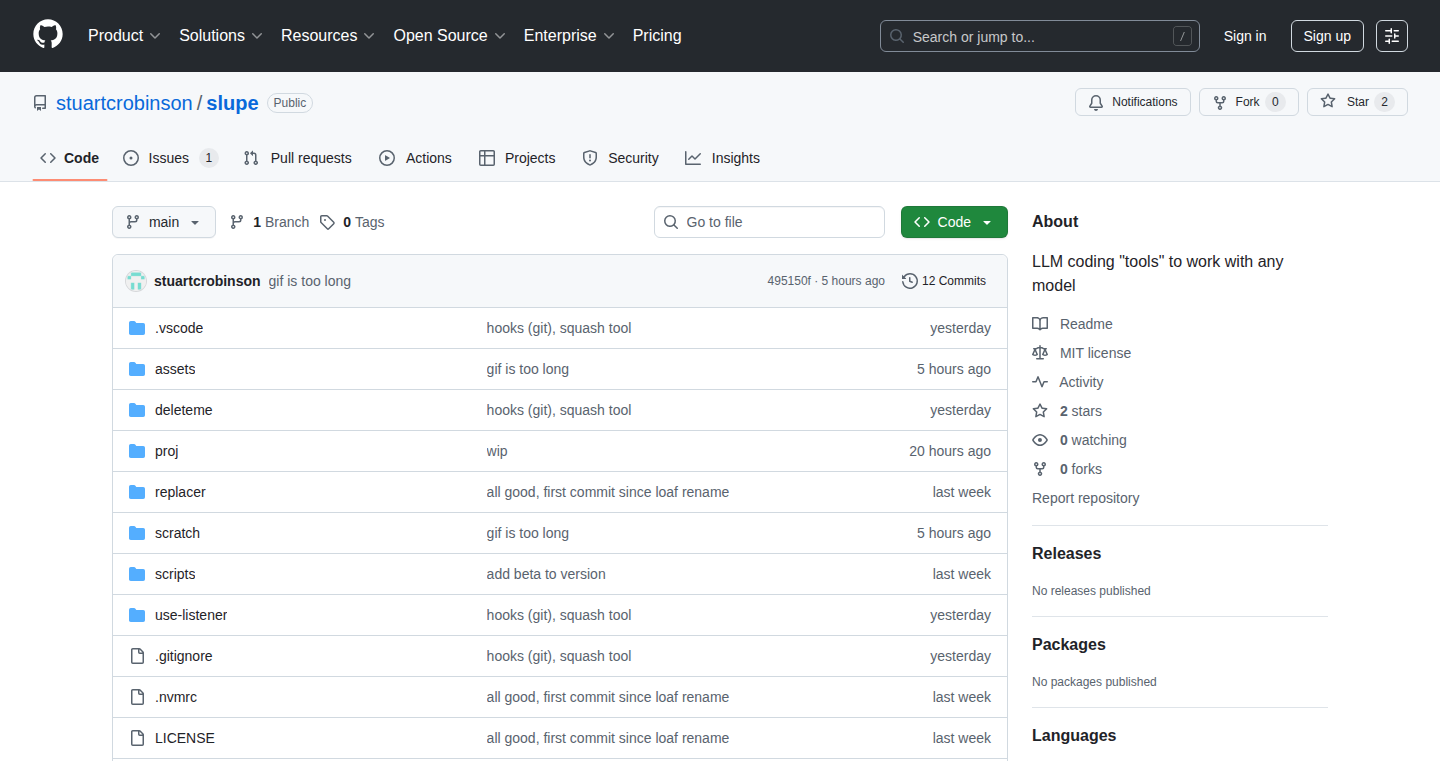
Author
stuart73547373
Description
Slupe is a command-line tool that allows you to safely edit local files using web-based Large Language Models (LLMs) directly from your browser. It introduces a custom syntax (NESL) designed to reduce errors compared to traditional search/replace methods. Key features include a clipboard mode for easy copy-paste interaction, instruction generation for LLMs, and sandboxed file operations with configurable permissions and automatic git backups. It addresses the challenge of securely utilizing powerful LLMs like Opus 4 and Gemini 2.5 Pro for coding tasks, providing a safer alternative to directly giving LLMs access to your local files.
Popularity
Points 2
Comments 0
What is this product?
Slupe is a bridge between your web browser and your local files, controlled by LLMs. Think of it as a smart assistant for your code. It uses a special language (NESL) to give instructions to the LLM, making the process more reliable. It also includes a clipboard mode that allows you to work with the LLM by simply copying the instructions from your browser and pasting the results back. Under the hood, Slupe creates a "sandbox" environment, carefully controlling which files the LLM can access and how it can modify them. It also backs up your files using Git, so you can easily revert to a previous version if something goes wrong. So what's in it for you? You can leverage the power of cutting-edge LLMs to automate code modifications, generate code snippets, and streamline your development workflow, all while keeping your files safe and backed up.
How to use it?
To use Slupe, you first install it via npm. Then, you'll use a simple command like `npx slupe --clipboard`. After that, you copy instructions from your browser (e.g., instructions generated by an LLM for code changes) into your clipboard. Slupe then executes those instructions on your local files. The results are automatically placed back onto your clipboard, ready to paste back into your browser or code editor. This is very helpful for: 1. Editing code: You can ask the LLM to fix bugs, refactor code, or even generate new code based on your specifications. 2. Generate documentation: The LLM can create documentation for your code, based on your instructions. 3. Code translation: You can translate your code from one language to another by letting the LLM do its work.
Product Core Function
· Custom Syntax (NESL) for Reliable LLM Interaction: Slupe employs a custom syntax (NESL) designed to minimize errors during code modifications. This ensures instructions given to the LLM are more precisely interpreted, reducing the risk of incorrect search/replace operations or unexpected file changes. This is valuable because it enhances the accuracy and reliability of your LLM-driven code edits, saving you time and preventing potential data loss.
· Clipboard Mode for Seamless Integration: The clipboard mode streamlines the interaction between the browser-based LLM and your local files. You copy commands generated by the LLM in the browser, and Slupe executes these on your local files. The results are then automatically copied back to your clipboard, ready to be pasted. This is an easy-to-use system that simplifies the development workflow. You don't need to switch between various apps; you can work with the LLM and your code seamlessly.
· Instruction Generation for LLMs: Slupe can automatically generate instructions for the LLMs based on your actions. This simplifies the process of using LLMs for coding. You specify your desired outcome, and Slupe translates it into an LLM-understandable format. This feature allows you to leverage the advanced capabilities of LLMs without the need for in-depth knowledge of prompt engineering. This saves time and reduces the learning curve associated with working with LLMs.
· Sandboxed Filesystem Operations with Configurable Permissions and Automatic Git Backups: Slupe operates within a sandboxed environment with configurable permissions, and it integrates with Git for automatic backups. This ensures that the LLM's actions are restricted to a controlled area, protecting your files from unintended or malicious changes. The Git integration provides a safety net, enabling you to revert to previous versions if needed. This is very helpful because it ensures your code is safe while you use LLMs to modify it.
Product Usage Case
· Code Refactoring: A developer needs to refactor a large codebase. They use an LLM to generate refactoring suggestions. They then copy these suggestions to the clipboard. Slupe, in clipboard mode, performs the refactoring on the local files. The changes are placed back onto the clipboard for review and pasting into their code editor. This automates a complex and time-consuming task.
· Bug Fixing: A developer encounters a bug in their code. They describe the bug to the LLM. The LLM generates a fix. The developer copies the fix instructions to the clipboard. Slupe executes the fix and puts the changed code in the clipboard for review. This quickly allows you to find and fix bugs with ease.
· Generating Code Snippets: A developer needs a specific code snippet for a particular task. They use the LLM to generate the snippet. The developer copies the instructions, and Slupe executes the instructions and puts the snippet into the clipboard. They can then easily integrate this code into their project. This speeds up development by automating the creation of code elements.
26
TaskFrame: Visual Task Management from Wireframe to Action
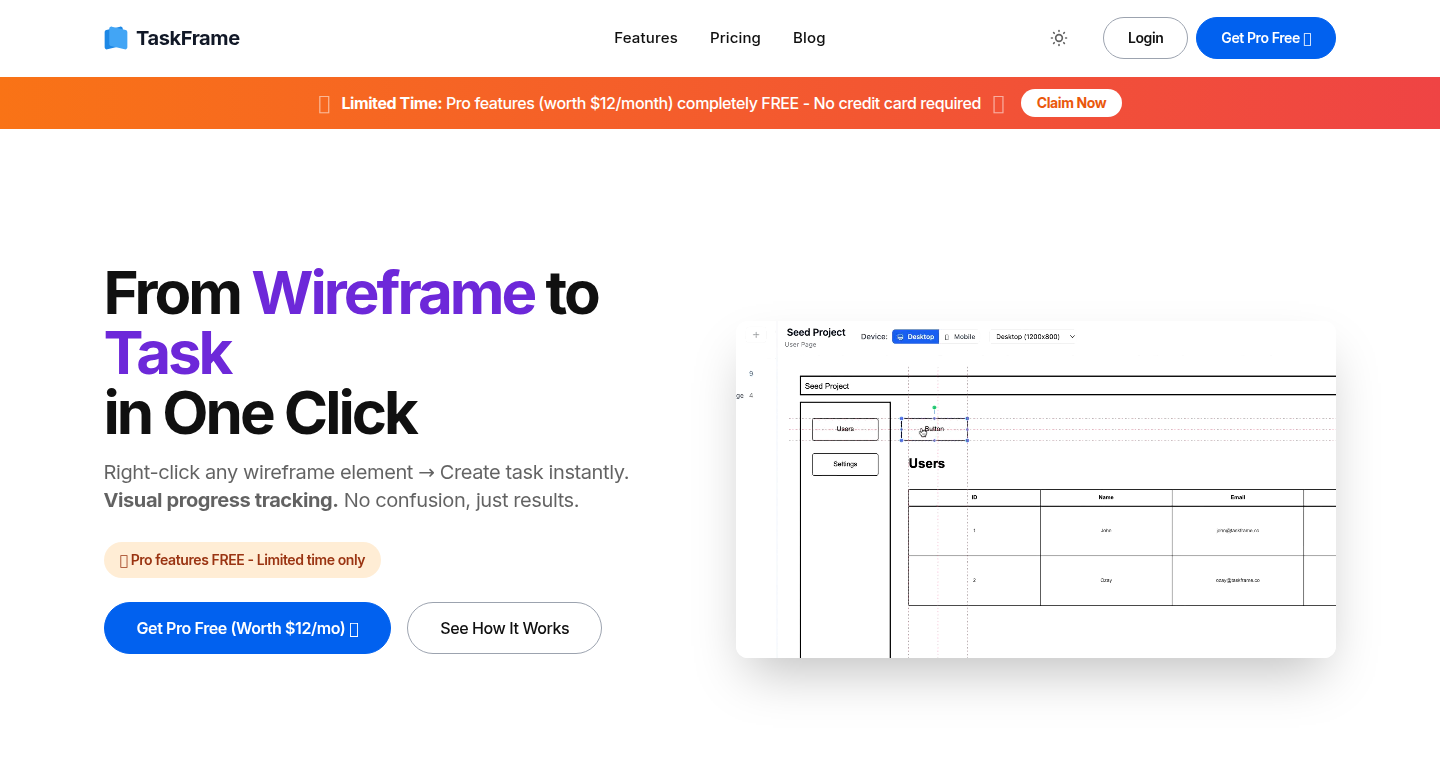
Author
helloitsozay
Description
TaskFrame is a visual task manager that allows you to create tasks directly from wireframes (mockups of a user interface). Instead of starting with a list of tasks, you start with a visual representation of the interface you're building. You then transform UI elements (like buttons, text fields) into tasks, assigning them statuses (todo, in progress, done) and team members. This approach tackles the common problem of switching between design tools, task managers, and documents. So, it streamlines the planning process by integrating design and task management in one place.
Popularity
Points 2
Comments 0
What is this product?
TaskFrame works by allowing users to create a visual representation of their product's interface using drag-and-drop elements. Users then right-click on these elements and convert them into tasks. The tool color-codes these elements to represent their type (feature, bug, etc.), and uses small dots to indicate task status (todo, in progress, done). This innovative approach reduces the need to constantly switch between different tools like design mockups, documentation, and traditional task management systems (like Jira or Notion), resulting in a more streamlined and intuitive workflow. So, it's like having your design and to-do list in the same place, visually linked.
How to use it?
Developers, product managers, and designers can use TaskFrame by first creating a wireframe of their product's interface. They can then populate this wireframe with UI elements. After that, they can right-click on any element and turn it into a task, assigning it to team members and setting its status. TaskFrame offers different views, including a visual canvas, a task list, and a Kanban board. This allows users to customize how they visualize and manage their tasks. TaskFrame can be integrated by simply navigating to the website and signing up for an account. So, it helps you manage your product development visually, improving collaboration and reducing confusion.
Product Core Function
· Visual Wireframe-Based Task Creation: Users create tasks by directly interacting with a visual representation of their product's interface, making task creation more intuitive.
· Element-to-Task Conversion: Users can turn any UI element within the wireframe into an actionable task with a single click, streamlining the task creation process.
· Color-Coded Element Categorization: The system uses different colors to categorize tasks based on their type (e.g., feature, bug), aiding in visual organization.
· Status Indication with Dots: Task status is indicated by colored dots, providing a quick visual overview of the project's progress.
· Real-time Collaboration: Multiple team members can work together in real-time, improving communication and coordination.
Product Usage Case
· A software development team designing a new mobile app can use TaskFrame to create a wireframe of the app's screens. They can then convert buttons, input fields, and other UI elements into individual tasks. The team can assign these tasks to specific developers, track their progress, and see the status of each element at a glance. So, it ensures all parts of the interface are accounted for and actively being worked on.
· A product manager can use TaskFrame to plan a new feature for an existing product. They can create a wireframe of the new feature and then assign tasks for each element, such as "design the button" or "implement the form." They can then monitor the team's progress visually. So, it provides a clear overview of project status, making it easier to identify and resolve potential roadblocks.
· A designer working on a website redesign can use TaskFrame to map out the new user interface and convert each visual element into a task. This helps them to ensure that all design elements are implemented and that the development team has a clear understanding of what needs to be built. So, it makes sure that the design and development teams are aligned, minimizing confusion and rework.
27
Jobswithgpt: Intelligent Job Listing Aggregator
Author
jobswithgptcom
Description
Jobswithgpt is a job search platform that intelligently aggregates over a million job listings from across the internet. The core innovation lies in its ability to filter out sponsored listings that often bury relevant opportunities on popular job boards. It aims to provide job seekers, especially those in technical fields, with a cleaner, more efficient, and more comprehensive job search experience, increasing the visibility of otherwise hidden job openings. This platform leverages web scraping and intelligent indexing techniques to achieve this.
Popularity
Points 2
Comments 0
What is this product?
Jobswithgpt works by systematically scanning and indexing job listings from various online sources. It uses web scraping to gather data and then employs intelligent indexing to categorize and filter the results. The innovation lies in its ability to identify and exclude sponsored listings, presenting users with a more objective view of available jobs. It’s like having a smart assistant that sifts through the noise to find the valuable opportunities. So, what’s in it for you? It saves you time and exposes you to a wider range of job openings that you might otherwise miss.
How to use it?
Developers can use Jobswithgpt directly through its web interface. Job seekers can browse jobs by category or use the search function to find specific roles. There is also an iOS app available for the US market. The platform integrates data from numerous sources, providing a centralized location for job searching. The goal is to make job hunting more efficient. So, you can easily find relevant jobs, even those hidden behind paid ads.
Product Core Function
· Comprehensive Job Indexing: Jobswithgpt indexes over a million job listings, offering a wide range of opportunities. This is valuable for developers because it significantly increases the chances of finding the right job by expanding the search beyond the typical job boards. It means more options and less time wasted on limited searches.
· Sponsored Listing Filtering: The platform identifies and filters out sponsored job listings, which often dominate search results. This offers a cleaner, more objective view of available positions. For developers, this is crucial, because it prevents wasted time on job posts that might not be a good fit or that are heavily promoted by employers. It gives you a more authentic and relevant search experience.
· Category and Keyword Search: Jobswithgpt allows users to search by job categories and keywords. This functionality enables targeted searches, increasing the likelihood of finding suitable job postings. This is beneficial for developers who have very specific skills and a clear idea of the type of role they're looking for. It enables quick and precise job hunting.
· iOS App: An iOS app is available for US users, offering convenient access to job listings on mobile devices. This is advantageous for developers who prefer to search for jobs on the go, or who want quick access to new opportunities. Mobile access enhances the convenience of job hunting.
· Regular Data Updates: The platform is continuously updated with new job listings, ensuring the information is current. This is vital for job seekers because it means they are seeing the latest openings. Keeping up-to-date means you can spot new opportunities quickly.
Product Usage Case
· A software engineer looking for a specific role in a niche technology can use Jobswithgpt to search by keywords and find positions that might be buried under sponsored posts on popular job boards. This enables them to discover opportunities they might not otherwise encounter. It's like having a secret weapon for finding the perfect job.
· A front-end developer looking for remote work can use the category search to find jobs listed under remote positions, bypassing the need to sift through irrelevant job postings. This streamlines the search process, saving time. Time saved is energy for coding.
· A mobile developer wanting to explore jobs can use the iOS app to search for new opportunities while commuting or during downtime. This increases convenience, and the ability to search anywhere, anytime.
· A team lead, recruiting for their team, can use Jobswithgpt to scout for potential candidates from a wider range of job postings, avoiding the common limitations of single-site job board searches. This expands the pool of potential hires.
· A data scientist can use jobwithgpt to stay abreast of emerging roles and job market dynamics by browsing the constantly updated listings. This enhances their professional insight and career planning. Staying informed means making smarter career decisions.
28
Splash: Color-Coding Your Logs Automatically
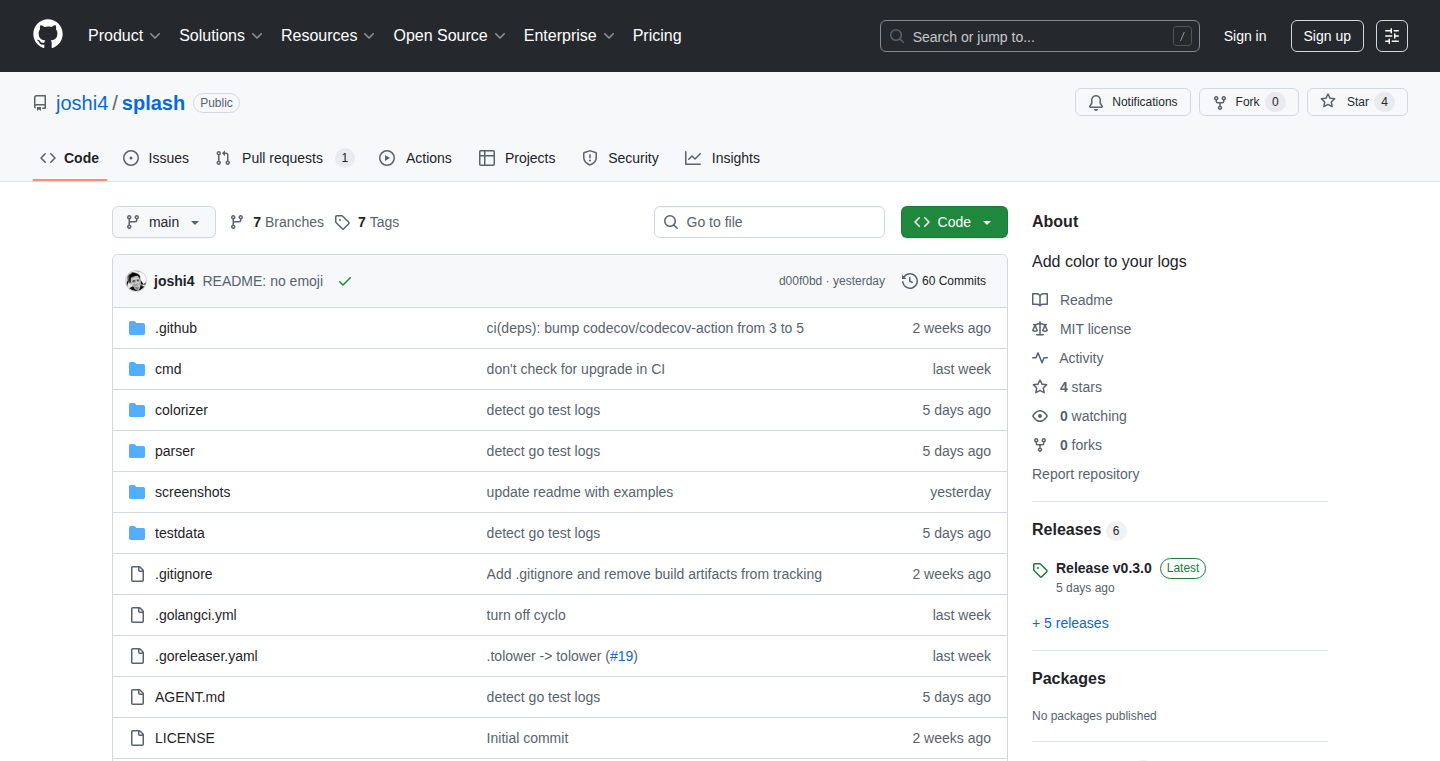
Author
joshi4
Description
Splash is a tool that automatically adds colors to your log files, making them much easier to read and understand. It's designed to solve the problem of sifting through long, monotonous text when debugging or analyzing software. The innovation lies in its ability to automatically detect common log formats and apply colors without any configuration. It also includes search features using regular expressions (regex) and simple strings, allowing developers to quickly find specific information within their logs. So, it saves you time and reduces the eye strain associated with debugging.
Popularity
Points 1
Comments 1
What is this product?
Splash is a command-line utility that takes log data as input and outputs the same data, but with added colors. It intelligently identifies the different parts of your log entries, like timestamps, severity levels (e.g., error, warning), and messages, and assigns them distinct colors. This makes it easy to spot critical errors or important events at a glance. It uses simple algorithms to parse log formats, so you don't have to configure it to work with specific log styles. For example, if your logs include timestamps, Splash can automatically recognize them and format them in a different color. So, it removes the manual effort of making logs readable.
How to use it?
Developers can use Splash by piping their log output to it. This means that instead of directly viewing the log data, you pipe the output of your application (or any other source generating logs) to the `splash` command. For instance, if you're running a web server and want to see the logs with colors, you would modify your command like `your_web_server | splash`. This instantly adds color-coding to your logs in your terminal. You can also integrate it into scripts or build processes to automate log analysis and make debugging more efficient. So, it's a straightforward tool to quickly add colors to logs during development.
Product Core Function
· Automatic Color-Coding: The core function is the automatic application of colors to log lines. When you pipe your logs to Splash, it analyzes the format and applies colors to different parts of your log messages such as error messages, warnings, and informational messages, making them instantly more distinguishable. This helps you rapidly identify the key information and debug errors faster. So, this functionality helps you visually parse through your logs faster, enabling quicker problem identification.
· Auto-detection of Log Formats: Splash intelligently identifies common log formats without needing any configuration. You don’t have to tell it how your logs are structured; it figures it out automatically. It handles many different log formats seamlessly. So, this feature saves time by eliminating the need for manual setup and configuration, making log analysis more convenient.
· String and Regexp Search: It has built-in search capabilities using both simple strings and regular expressions (regex). This allows you to quickly find specific lines or patterns within your log files. For example, you can search for a specific error message or a particular user ID. So, this is super useful for quickly filtering through massive logs and finding only what you need, making troubleshooting more efficient.
Product Usage Case
· Debugging Web Applications: During development, developers often need to examine the logs of a web application to understand what’s happening behind the scenes. Splash allows developers to see error messages, warnings, and other critical information clearly highlighted with colors, making it much easier to spot and resolve issues. For example, the developer can quickly identify HTTP status codes that are not returning 200, or identify exception and stack trace. So, developers can debug web application issues quickly.
· Monitoring Server Activity: System administrators can use Splash to monitor the logs of servers in real-time. The color-coding enables quick identification of suspicious activity, such as failed login attempts or high resource usage. The string and regex search features can be used to look for specific events or patterns, such as specific IP addresses or error messages. So, it empowers system administrators to quickly identify and respond to critical server issues.
· Analyzing CI/CD Pipeline Logs: In a CI/CD (Continuous Integration/Continuous Deployment) pipeline, developers can use Splash to make the logs from different build and deployment steps easier to read and understand. This helps to identify failures in the build or deployment processes and resolve them quickly. So, it will help developers in managing the CI/CD pipeline effectively.
29
Chisel: Simplified PyTorch Profiling for ML Engineers
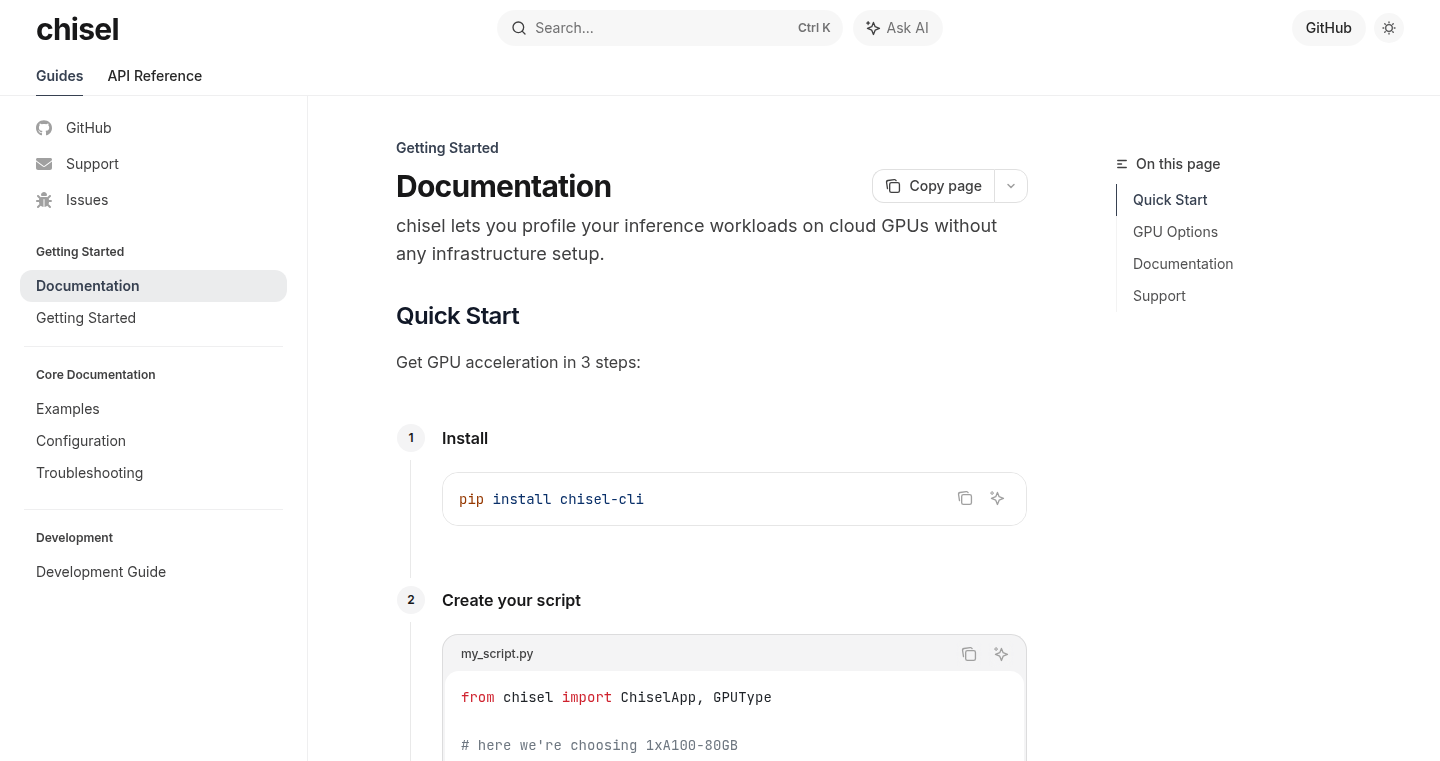
Author
technoabsurdist
Description
Chisel simplifies the process of profiling PyTorch and other Python code, making it easier for machine learning engineers to understand and optimize their code's performance. Instead of grappling with complex tools like Nsight or CUDA interfaces, Chisel allows developers to profile their code with simple decorators. This addresses the pain point of setting up and using existing profiling tools, providing a more user-friendly and efficient solution for identifying performance bottlenecks.
Popularity
Points 2
Comments 0
What is this product?
Chisel is a profiling tool specifically designed for PyTorch code. It uses a simple decorator approach, meaning you just add a line of code (@app.capture_trace) before the function you want to analyze. Behind the scenes, Chisel uses a GPU profiler to gather data, and then presents the results in a clean dashboard. This offers a much easier way to understand how your code uses the GPU and where the slow parts are compared to the complex methods of the past. So this allows developers to quickly identify and fix performance issues without getting bogged down in complicated setup.
How to use it?
Developers use Chisel by first creating a ChiselApp object, specifying the hardware they are using (e.g., an A100 GPU). Then, they add the @app.capture_trace decorator to the functions they want to profile. After running their code, they can view the profiling results in a dashboard or locally. For example, if you have a slow function in your neural network training loop, you would simply decorate that function. This allows you to pinpoint exactly where the code is spending most of its time and identify areas for optimization.
Product Core Function
· Decorator-Based Profiling: The core feature is the ability to profile code using simple decorators. This means you don't need to learn complex command-line tools or configure complicated setups. This is valuable because it reduces the time and effort required to profile code.
· GPU-Aware Profiling: Chisel is designed to understand how your code interacts with the GPU, providing detailed insights into GPU utilization and performance bottlenecks. This is useful because it allows engineers to optimize their code to fully utilize the GPU's capabilities.
· Clean Dashboard for Results: Chisel presents the profiling results in a user-friendly dashboard, making it easy to understand performance metrics without needing to sift through raw data. This is great because it helps developers quickly identify areas of the code that are slow and need optimization.
· Hardware Specification: Chisel allows the user to specify the type of GPU they are using, which allows for more targeted profiling and better performance analysis based on the specific hardware capabilities. This is useful because it helps developers understand the implications of hardware choices on their code performance.
Product Usage Case
· Identifying Bottlenecks in Training Loops: A machine learning engineer is training a large neural network, but the training is taking too long. By using Chisel to profile the training loop, they can quickly identify that a specific data loading operation is the slowest part of the process. They can then optimize the data loading, significantly speeding up the training time. So this helps speed up model training.
· Optimizing Custom CUDA Kernels: A developer has written a custom CUDA kernel to accelerate a specific operation in their machine learning model. Using Chisel, they can measure the kernel's performance, identify areas for optimization, and ensure that the kernel is running efficiently on the GPU. So this means maximizing the efficiency of custom-built computation code.
· Comparing Performance Across Different GPUs: An ML team is deciding which GPU to use for their project. They use Chisel to profile their code on different GPUs (e.g., A100, RTX 3090). Chisel provides clear performance metrics, allowing the team to make an informed decision based on their specific needs and budget. This helps make smart hardware decisions.
· Debugging Performance Issues: A developer's model is running slowly, and they are not sure why. By using Chisel, they can easily see where the code spends its time, pinpointing the exact line or function that is causing the slowdown. This allows them to quickly fix the issue. So this improves the debugging experience, making it easier and quicker to solve performance issues.
30
RustFormer: Transformer and Tokenizer Implementation in Rust
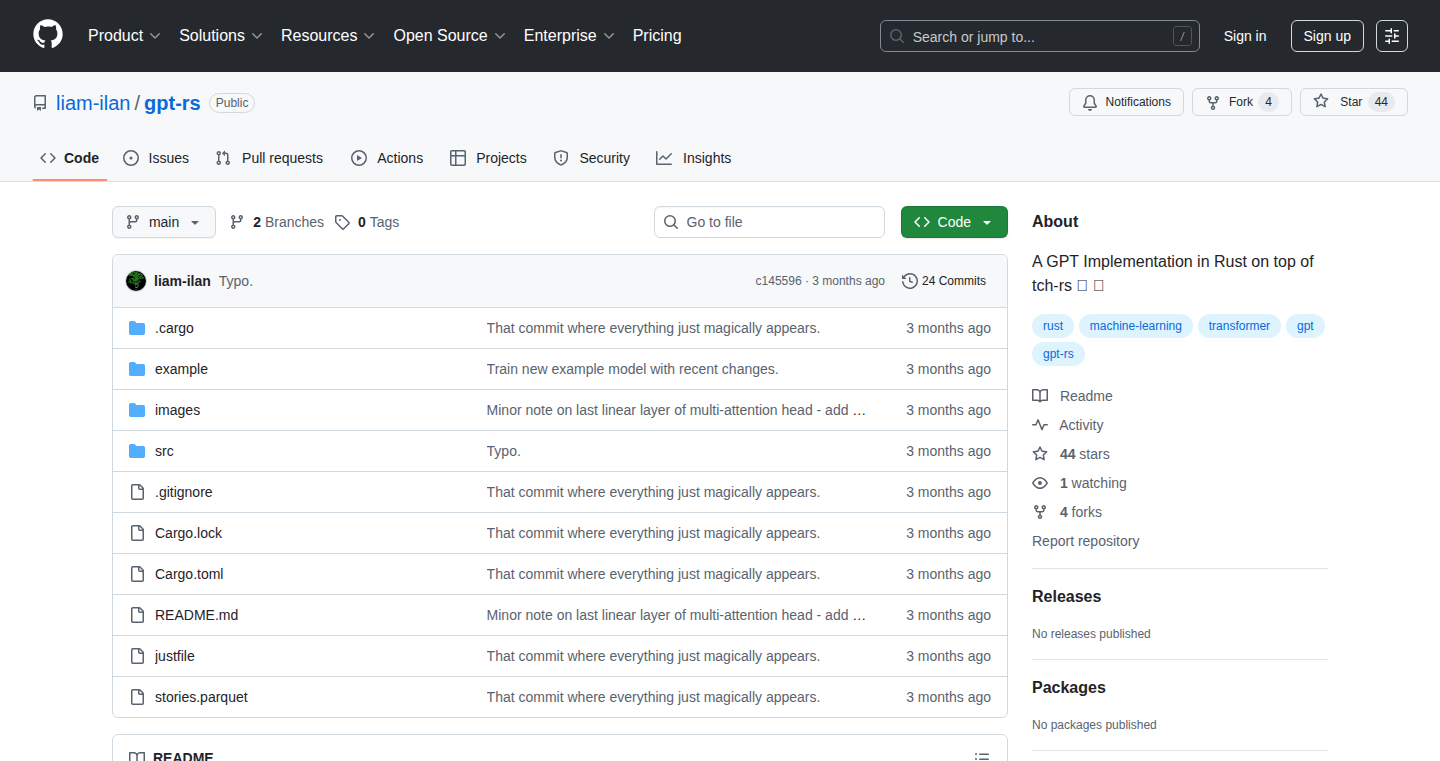
Author
liamilan
Description
This project implements a Transformer model and a Tokenizer in Rust, demonstrating the power and efficiency of the Rust programming language for natural language processing (NLP) tasks. The project allows developers to build and train their own language models, offering insights into the inner workings of these complex systems. It tackles the challenge of building performant and customizable NLP tools, opening doors for more efficient and tailored language model development.
Popularity
Points 2
Comments 0
What is this product?
RustFormer provides a Rust implementation of a Transformer model, a popular architecture in NLP for tasks like machine translation and text generation, and a Tokenizer, used to break down text into smaller units for the model to understand. The innovation lies in using Rust, a language known for its speed and memory safety, to achieve high performance in NLP, which often requires heavy computation. The project offers a practical way to understand how Transformers work under the hood.
How to use it?
Developers can use RustFormer to build, train, and experiment with their own language models. The code can be integrated into various NLP projects, such as creating custom chatbots, improving text analysis tools, or even researching new model architectures. You can use the provided code as a foundation to modify existing models or train new ones. This is done by modifying the model's parameters, training it on different datasets, or building new functionalities. So, this allows you to explore and customize your NLP models, providing you with significant control over your project's functionality.
Product Core Function
· Transformer Implementation: This provides a functional Transformer model, allowing you to understand how the model processes and transforms input data through attention mechanisms and layers. So, it's useful for those who want to experiment with different architectures, training strategies, and understand the inner workings of these models.
· Tokenizer Implementation: This handles the crucial step of breaking down text into tokens that the model can understand, offering flexibility in handling different languages and datasets. So, it is useful for developers looking to preprocess data efficiently and customize how their models work with different text formats.
· Training Infrastructure: Provides tools for training your Transformer on datasets, enabling you to create your own custom language models tailored for specific tasks or domains. So, it's useful for those who want to train a model on a specific data set to achieve specific results.
· Rust-Based Performance: Leveraging the speed and memory safety of Rust enables high-performance training and inference, which means faster model performance and better efficiency. So, you can train bigger models or train faster with less hardware power.
· Customization and Experimentation: It is structured to easily customize model parameters, architectures, and training processes. So, developers can tweak their models and tailor them for specific use cases, such as text generation, translation, and other NLP tasks.
Product Usage Case
· Building a Custom Chatbot: Integrating RustFormer's Transformer model to create a chatbot that understands and responds to user queries. This allows developers to build specialized chatbots, custom trained for specific tasks or data.
· Improving Text Summarization: Using the Transformer to improve the performance of text summarization tools, extracting key information from documents. So, it is useful for those looking to process large volumes of text and extract key data efficiently.
· Developing Language Translation Systems: Employing the Transformer for language translation tasks, allowing developers to create a performant translation tool.
· Researching New NLP Architectures: Providing a base to researchers for experimenting with new Transformer architectures and improving existing ones. So, it's beneficial for those seeking to push the boundaries of NLP.
31
ParlorBox: Daily Logic Puzzles Generator
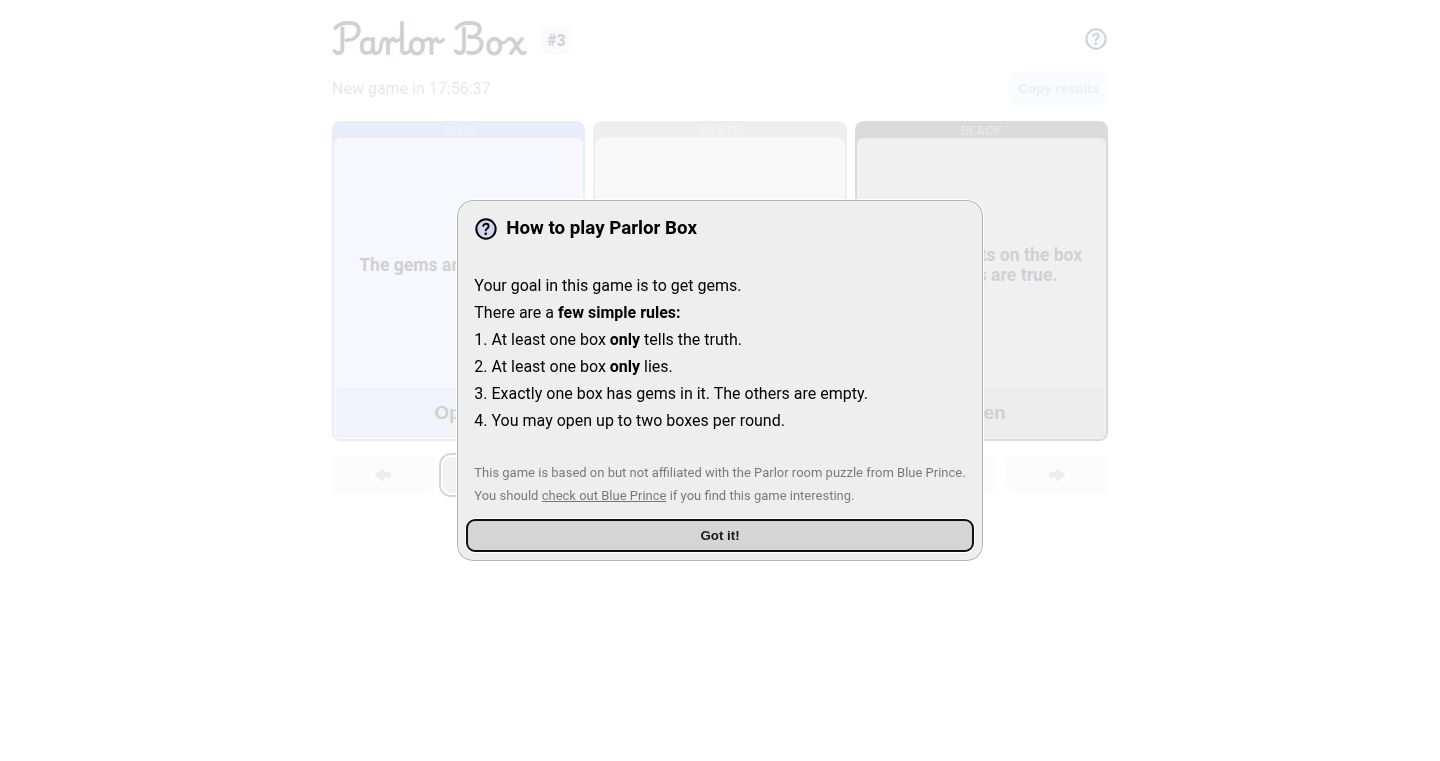
Author
teemaw
Description
ParlorBox is a web-based daily logic puzzle generator inspired by the "box logic" puzzles found in the game Blue Prince. It presents users with three boxes, each containing statements. The goal is to identify the box containing a gem, using the clues provided, knowing that some boxes always tell the truth and others always lie. The project's technical innovation lies in the algorithm that generates solvable puzzles daily. This tackles the challenge of creating fresh and engaging content regularly, a common problem in puzzle games. So this is useful for anyone who enjoys logic puzzles and wants a new challenge every day.
Popularity
Points 2
Comments 0
What is this product?
ParlorBox generates daily logic puzzles based on a specific set of rules: three boxes, each with statements, with truth-telling and lying boxes. The core innovation is the puzzle generation algorithm. Instead of manually creating each puzzle, the system automatically constructs solvable puzzles, ensuring a continuous stream of new challenges. This involves a complex process that ensures logical consistency and solvable solutions. This provides a continuous stream of engaging puzzles, so you always have something new to test your skills.
How to use it?
Users access ParlorBox through a web browser. They are presented with the daily puzzle, and interact by analyzing the statements in each box to deduce which box contains the gem. There is no need for installation. The developer can use the core logic behind the puzzle generation algorithm to create similar logic puzzle systems or to integrate a daily puzzle feature into their existing applications. It gives the developers inspiration for creating new puzzle mechanics.
Product Core Function
· Daily Puzzle Generation: The heart of ParlorBox is its ability to generate a unique puzzle every day. This functionality is crucial for maintaining user engagement and providing a fresh challenge. It uses a specific algorithm to ensure the puzzles are solvable and consistent, avoiding dead ends or impossible scenarios. This function is valuable because it provides fresh content, so you never run out of puzzles.
· Truth/Lie Deduction: The core gameplay revolves around identifying truth-telling and lying boxes based on the statements provided. The engine offers the ability to analyze statements, that the user needs to think about. This feature offers a fundamental aspect of the puzzles' challenge. It has value in that it allows to test and improve logical and critical thinking skills.
· Box Logic Implementation: The project implements the core concept of box logic, where the player must reason about the statements within each box to solve the puzzle. Each statement has to be examined with attention. This implementation is valuable because it provides a clear structure and rules for the puzzles, ensuring a consistent experience.
· User Interface: ParlorBox has a simple and straightforward interface to present the puzzles to the user, and to accept user input. It must be designed with the user in mind, for easy use and understanding. This feature's value is that it provides an accessible way to interact with the puzzles.
Product Usage Case
· Standalone Puzzle Website: ParlorBox itself serves as a prime example, demonstrating the use of the puzzle generation algorithm to create an entire website dedicated to daily logic puzzles. It's a complete system where the algorithm generates content that keeps the users engaged. So you can build a similar website to engage your audience.
· Educational Game Integration: Developers could integrate a similar puzzle engine into an educational game, providing a fun and challenging way for students to practice logical reasoning skills. These puzzles can enhance the game's educational value. This provides a fun way to learn and practice critical thinking.
· Content Generation for Mobile Games: The core logic of the puzzle generation could be adapted to provide daily or weekly challenges in a mobile puzzle game, maintaining a constant stream of fresh content. It solves the content problem for mobile game developers. This offers a solution for content creation, which attracts users and keeps them engaged.
32
ReplyFast: AI-Powered Instant Email Responder
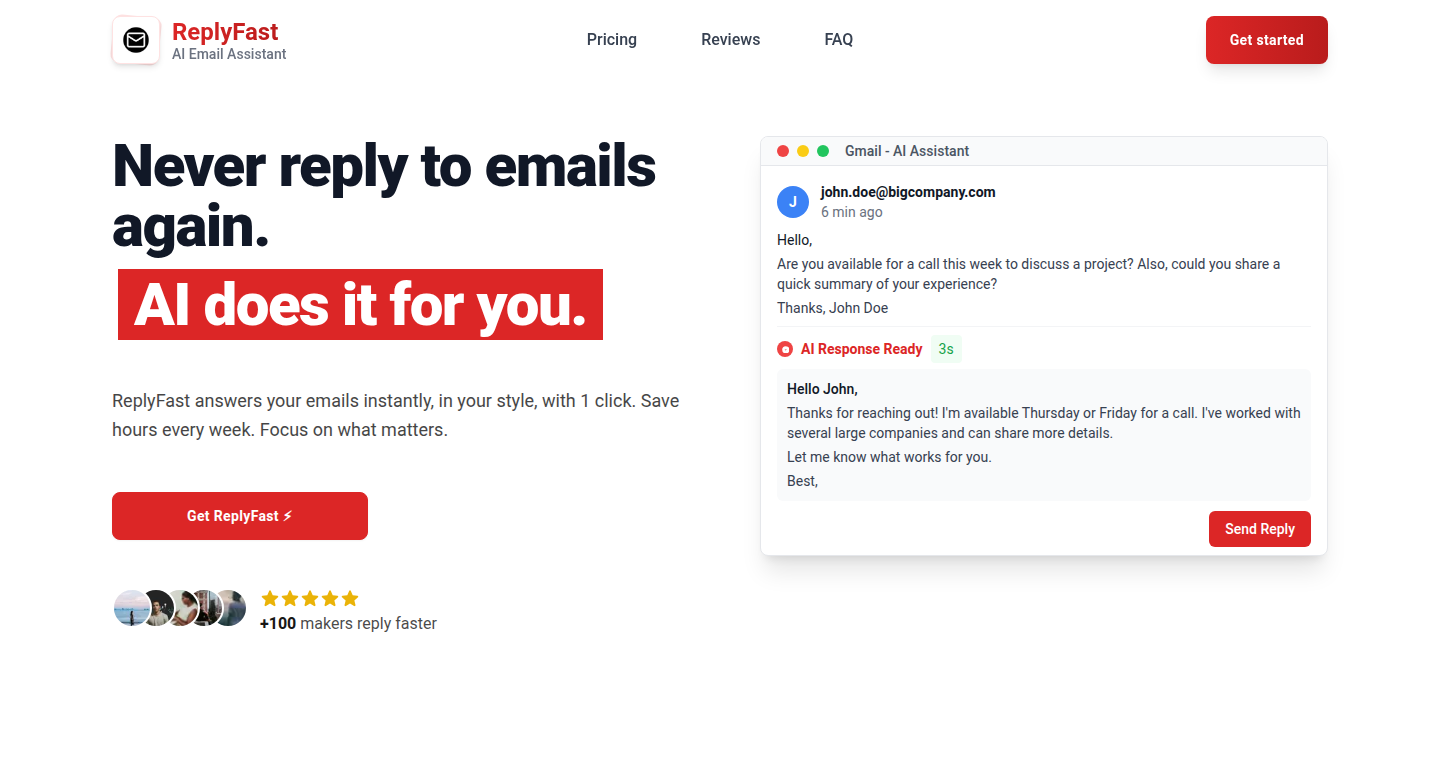
Author
Thyrdev
Description
ReplyFast is a tool that leverages Artificial Intelligence (AI) to automatically generate email replies based on the incoming message. This helps solopreneurs and small teams respond to emails quickly and efficiently, saving time and ensuring no leads are missed. The core innovation lies in its ability to understand the context of an email and create tailored responses, thus addressing the common problem of slow or delayed email replies in a professional and time-saving manner.
Popularity
Points 2
Comments 0
What is this product?
ReplyFast uses AI to analyze your incoming emails and suggest appropriate replies. Think of it as a smart assistant that understands what people are saying in their emails. It then creates several customizable templates based on the email's content. It focuses on helping users to promptly and professionally respond to emails, streamlining their workflow, especially for those managing multiple communications. So this will save you a lot of time.
How to use it?
Developers can integrate ReplyFast by using the suggested templates or integrating its API into their existing email management systems. This allows them to automate response processes and personalize their interaction through customized templates. For instance, if you're a developer receiving customer support emails, ReplyFast can quickly generate responses to common issues, such as FAQs and troubleshooting. So you can reply quickly, keeping customer interaction professional.
Product Core Function
· AI-Driven Response Generation: ReplyFast uses AI to understand and generate reply templates based on the email content. This provides a starting point for immediate responses, which saves time in composing emails from scratch. This feature provides instant reply capability that will reduce the waiting time and increase productivity.
· Customizable Templates: Users can personalize generated templates to reflect their brand and communication style. This ensures that the automatic replies maintain a professional and consistent voice. These templates allow for personalization, adding a touch of individuality to the otherwise automated response. This way, the user will not have to worry about sounding too robotic.
· Contextual Understanding: The system analyzes the context of the incoming email, tailoring responses to the specific needs of the sender. This leads to more relevant and effective communication, keeping the audience engaged. With contextual awareness, each reply is more relevant and user-friendly, which can effectively prevent miscommunication issues.
· Time Saving and Efficiency: The tool is designed to save time by automating the initial stages of email response, boosting productivity. It helps users address a high volume of emails with efficiency, especially when dealing with a growing volume of communications.
· Lead Preservation: By enabling rapid responses, ReplyFast helps prevent potential leads from going cold, improving the likelihood of converting interactions into opportunities. Fast replies can enhance the user's chances of getting a good impression which helps them increase sales and attract new customers.
Product Usage Case
· Customer Support Automation: A customer service team can use ReplyFast to provide quick responses to common inquiries about product features, troubleshooting steps, and order statuses. This automation ensures timely support responses without increasing staff. So you're less likely to have a long queue of support requests.
· Sales Lead Follow-up: Sales professionals can leverage ReplyFast to immediately respond to inquiries from potential customers. By offering prompt and informative replies, you can enhance the likelihood of closing deals. This will significantly reduce the time spent on lead qualification.
· Freelancer Communication: Freelancers can use ReplyFast to manage email correspondence with clients. The tool streamlines the exchange of information, proposal responses, or project updates. So you can deal with the various aspects of communication.
· Project Management Updates: Project managers can use ReplyFast to send out quick updates on project status or resource allocation, which can improve team efficiency and team cohesion. ReplyFast facilitates real-time communication and project status reporting.
33
QuantumFlow Toolkit: Orchestrating Hybrid Quantum-Classical Workflows
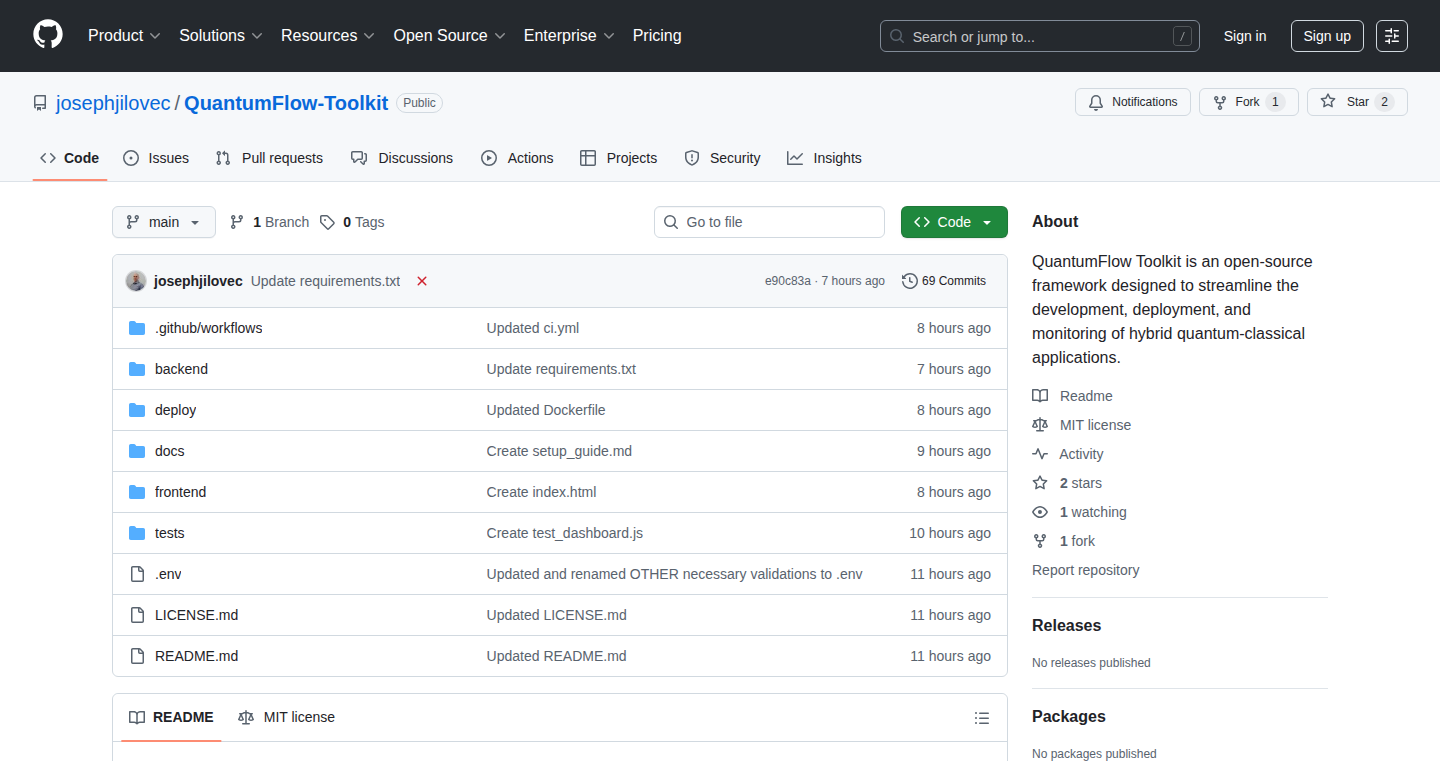
Author
realjjhaxnews
Description
QuantumFlow Toolkit is an open-source framework designed to help developers build applications that combine the power of quantum computing with traditional classical computing. Think of it as a conductor for your quantum and classical code, allowing you to easily link tasks from different quantum computing frameworks (like Cirq, Qiskit) and classical machine learning tools (like PyTorch) into one smooth workflow. The main innovation here is simplifying the process of building hybrid quantum-classical applications, which are still complex to develop due to the need to integrate diverse tools and manage the interplay between quantum and classical computations.
Popularity
Points 2
Comments 0
What is this product?
QuantumFlow Toolkit is essentially a software layer that streamlines the development of applications that use both quantum computers and regular computers. Its core technology is a workflow engine that can understand and coordinate tasks from different quantum and classical computing frameworks. This allows developers to define a sequence of operations, some executed on a quantum computer (e.g., quantum simulations, running quantum algorithms) and others on a classical computer (e.g., data pre-processing, machine learning). The toolkit provides tools to manage data transfer between these different components, ensuring a cohesive execution. So what does that mean for you? It means you can more easily leverage the unique capabilities of quantum computers to solve problems that are currently hard or impossible to solve using classical computers alone, while still benefiting from the performance and versatility of your existing classical computing infrastructure.
How to use it?
Developers integrate QuantumFlow Toolkit by defining workflows using a declarative language or a Python-based API. They specify the tasks to be performed, the frameworks to use, and the data dependencies between tasks. The toolkit then handles the execution, scheduling tasks, and data transfer. For example, a developer might use QuantumFlow to build a model that performs some initial data preprocessing on a regular computer, then runs a quantum algorithm on a quantum computer to optimize a model, and finally uses the optimized model for predictions on the classical computer. Use cases include: quantum machine learning, drug discovery simulations, and materials science explorations. So, if you’re a developer working with quantum computers, this provides a single platform for building and running your quantum-classical applications, allowing you to quickly prototype and experiment with novel solutions.
Product Core Function
· Workflow Definition: The ability to define complex quantum-classical workflows using a user-friendly language. This is valuable because it allows developers to describe their computational tasks in a clear and concise manner, making it easier to design and modify complex quantum-classical applications.
· Framework Integration: Seamless integration with popular quantum computing frameworks like Cirq, Qiskit, and PennyLane, as well as classical machine learning tools like PyTorch and TensorFlow. This means users can use their preferred frameworks without having to change their entire development workflow, making it much easier to adopt this toolkit.
· Data Orchestration: Automatic management of data transfer and synchronization between different frameworks and hardware. This reduces the overhead of manually managing data, allowing developers to focus on the core logic of their application, without having to worry about data transfer and synchronization between different platforms.
· Resource Management: Intelligent resource allocation and scheduling, including the ability to manage queues and distribute workloads across various quantum and classical computing resources. This helps maximize the efficiency and utilization of available resources, ensuring that complex workflows are executed in a timely manner.
· Fault Tolerance and Error Handling: Robust mechanisms for handling errors and failures within the workflows, ensuring that the application can recover from unexpected issues. This is critical for production-grade applications, allowing developers to build reliable and resilient quantum-classical applications.
Product Usage Case
· Quantum Machine Learning: Developers can use QuantumFlow to build and deploy quantum machine learning models. This involves using classical computers to pre-process data and then using a quantum computer to perform specific machine learning tasks such as feature extraction or optimization. This toolkit makes the integration of the two very smooth, so that the quantum-classical model building is simplified. For example, you can use quantum algorithms to improve the accuracy or efficiency of your machine learning model on tasks such as image recognition or natural language processing.
· Drug Discovery and Materials Science: QuantumFlow facilitates the simulation of molecules and materials using quantum computers. By integrating classical tools to analyze the simulation output, researchers can make use of both quantum and classical resources. This allows scientists to simulate the behavior of materials at the quantum level, which could lead to breakthroughs in the development of new drugs and materials.
· Optimization Problems: Developers can use QuantumFlow to solve complex optimization problems. For instance, using it to optimize the logistics of supply chains or the allocation of resources. This tool helps reduce the manual effort that is involved in a hybrid quantum and classical computing approach.
34
BookTranslator: AI-Powered One-Click Full-Book Translation
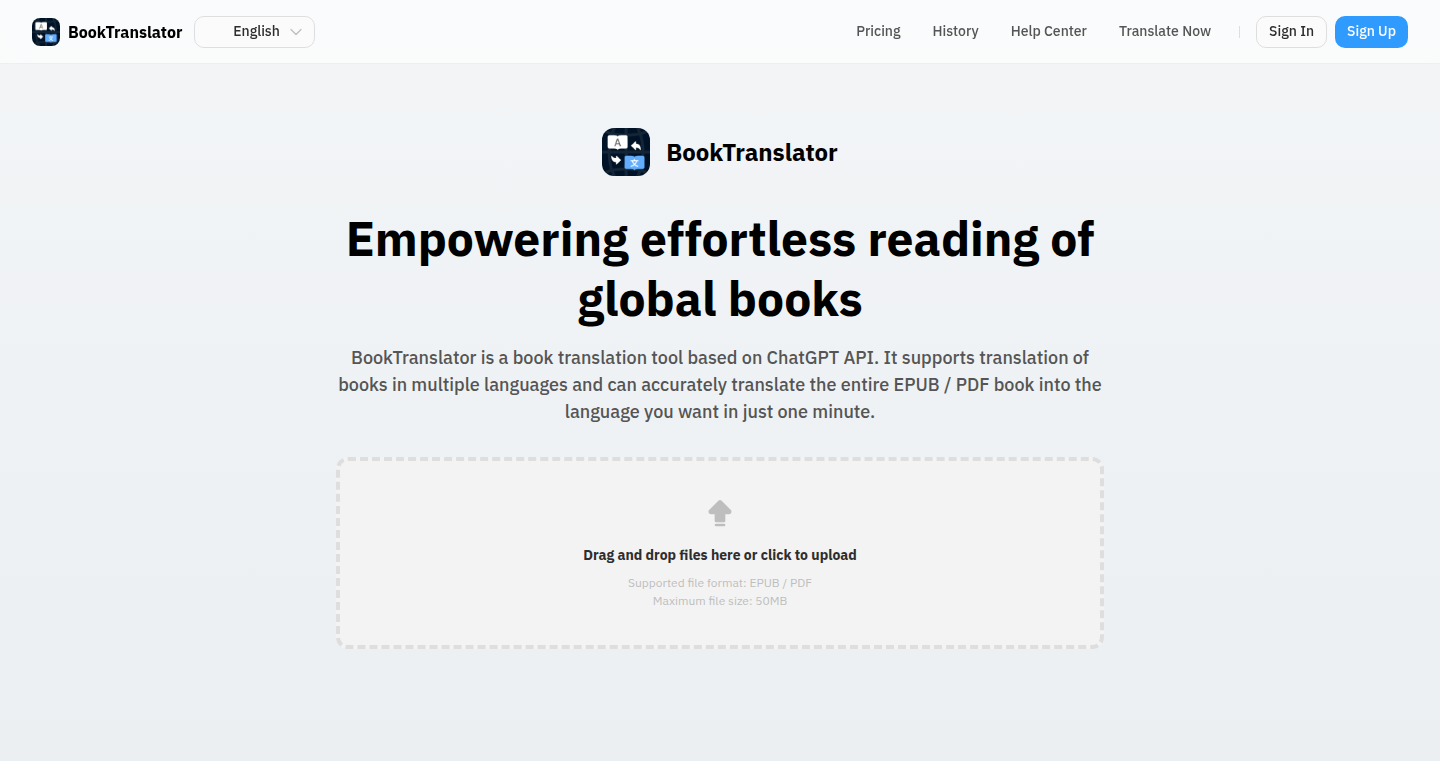
Author
dottchen
Description
BookTranslator is a web application that allows users to upload EPUB or PDF books and instantly translate them into one of 76 languages. It leverages the GPT-4o API for its core translation engine, focusing on preserving the original book's layout, including chapters, images, and footnotes. The innovation lies in its ability to handle entire books with a single click, unlike many other AI translators that require breaking down the text. This project showcases a smart use of parallel processing to speed up the translation process, making it a practical tool for readers, language learners, and proofreaders.
Popularity
Points 1
Comments 0
What is this product?
BookTranslator is a web application that uses Artificial Intelligence (AI) to translate entire books. It takes your book (in EPUB or PDF format) and, in about a minute, gives you a translated version. The cool thing is that it tries to keep the book looking the same as the original, with the same layout, images, and even footnotes. It's built using the power of GPT-4o, a very smart language model. The project's focus is making the translation process as easy as possible, with no need to break the book into smaller parts. So you can read your favorite English books in your native language, quickly and effortlessly. It also provides a side-by-side bilingual reader to help language learners compare the original and translated text.
How to use it?
As a user, you simply drag and drop your EPUB or PDF file (under 50 MB) into the BookTranslator website, pick a target language from a list of 76 options, and wait for the translation to complete. You'll then receive a translated version of your book, keeping the original format. You can use this tool on any device with a web browser. For language learners, the side-by-side reader is invaluable for comparing the source and translated text. For developers, this can be used as a baseline tool, which they can further develop and integrate with their own projects using API integration.
Product Core Function
· Full-book translation: This feature allows users to upload an entire book and translate it at once, without needing to split it into chapters or sections. This is valuable because it simplifies the translation process significantly, saving time and effort. It is particularly useful for books with complex layouts.
· Layout preservation: The translator works to maintain the original book's layout, including chapter structures, images, and footnotes. This ensures a more user-friendly reading experience. This is extremely important, because it means that the user will read the translated book as if it was originally in the target language.
· Fast translation speed: The application uses parallel processing to accelerate translation, even for large documents, allowing it to translate 100,000 words in about a minute. This dramatically improves the user experience, making the tool efficient for large books. It's great for people who want instant results.
· Bilingual reader: The app offers a side-by-side view of the original and translated text. This helps language learners to understand the translation and see the similarities and differences between languages. It provides a practical tool for language study.
· Multi-language support: Offers translation into 76 different languages. This allows users from around the world to translate books into their native languages, providing them access to a vast library of literature.
Product Usage Case
· Reading foreign literature: A student studying a foreign language uses BookTranslator to translate a novel. They can read the translated version while also seeing the original text side-by-side, aiding language learning and comprehension. So you can read any book without having to learn a new language.
· Academic research: A researcher uses BookTranslator to quickly translate scientific papers from different languages for their research. This allows the researcher to access valuable information and helps them broaden their field of knowledge.
· E-book conversion: A publisher uses BookTranslator to quickly create translated versions of their e-books. This enables them to reach a wider audience, expanding their business internationally. This is useful for making books accessible to more readers.
· Language learning: A language learner uses BookTranslator to translate a chapter of a book they are reading in their target language. The side-by-side reader helps them to understand complex sentences and improve their understanding of grammar and vocabulary. It is a great way to improve learning experience.
35
AlephAI: Browser-Based Video Style Transfer
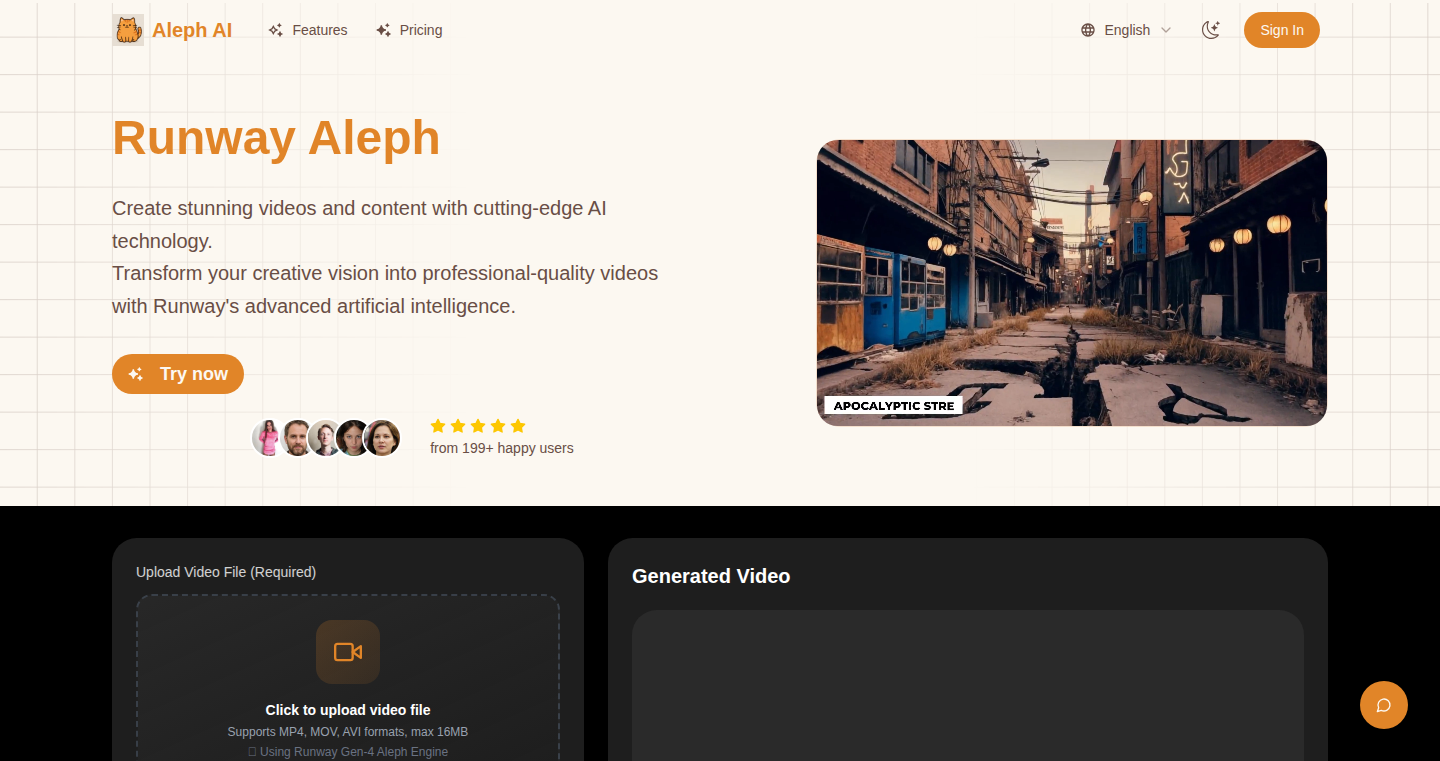
Author
derek39576
Description
AlephAI is a web application allowing users to perform video style transfer directly in their web browser. It leverages the Aleph model from RunwayML to transform the style of a video, enabling users to apply artistic styles to their videos without needing to install complex software or rely on powerful hardware. The innovation lies in its simplicity and accessibility, bringing advanced video editing capabilities to anyone with a web browser. This project addresses the technical challenge of running computationally intensive video processing tasks in a resource-constrained environment like a web browser by optimizing the model for browser usage.
Popularity
Points 1
Comments 0
What is this product?
AlephAI is a web-based tool that lets you change the style of a video, similar to applying a filter but much more advanced. It uses a powerful AI model (Aleph) to analyze your video and then apply the style of another video or image. The cool part is that it all happens in your web browser, so you don't need to download any software or have a super-powerful computer. So this is useful because it makes complex video editing much easier and more accessible to everyone.
How to use it?
Developers can use AlephAI as a starting point for exploring video style transfer techniques. They can examine the code (if available) to understand how the Aleph model is integrated into a web environment and how the video processing is handled. Potential uses include creating custom web-based video editors, building interactive video experiences, or integrating style transfer capabilities into existing web applications. This is useful because it allows developers to quickly prototype and experiment with cutting-edge video technologies without heavy infrastructure costs.
Product Core Function
· Video Style Transfer: Applies a chosen style to a user-uploaded video, transforming its visual appearance. This is valuable because it empowers users to creatively alter their videos, turning ordinary footage into artistic expressions. It's useful for social media content creators, artists, and anyone who wants to add visual flair to their videos.
· Browser-Based Processing: Performs the style transfer computations directly within the user's web browser, eliminating the need for server-side processing or specialized hardware. This offers significant value by making the technology accessible to a wider audience, regardless of their technical setup or hardware capabilities. So this is useful because it makes video editing easier.
· Simplified User Interface: Provides a single-page UI, making it easy for non-technical users to operate the tool without any prior video editing experience. The value lies in its user-friendliness, removing the barrier to entry for complex video editing processes and simplifying the entire workflow. It is useful because it allows anyone to quickly start using the technology.
· RunwayML Aleph Model Integration: Leverages the pre-trained Aleph model from RunwayML for the style transfer process. This integration provides value by utilizing a state-of-the-art AI model, ensuring high-quality style transfer results. This is useful because it leverages an existing powerful model for better performance and outcomes.
Product Usage Case
· Social Media Content Creation: A content creator uses AlephAI to apply different artistic styles to their videos, like turning a normal vlog into a stylized, visually appealing experience. This solves the problem of needing complex video editing software or skills to achieve desired visual effects.
· Interactive Web Applications: A developer integrates AlephAI's style transfer functionality into a web application, allowing users to experiment with different video styles in real time. This solves the need to implement a video processing solution and offers users a unique interactive experience.
· Artistic Experimentation: An artist uses AlephAI to transform their videos into various artistic styles, exploring new creative possibilities and experimenting with their work in unique ways. This provides a simple way to experiment with video style transfer without requiring extensive technical know-how or expensive software.
36
Automated Haircutter: A Robot for Precise Trims
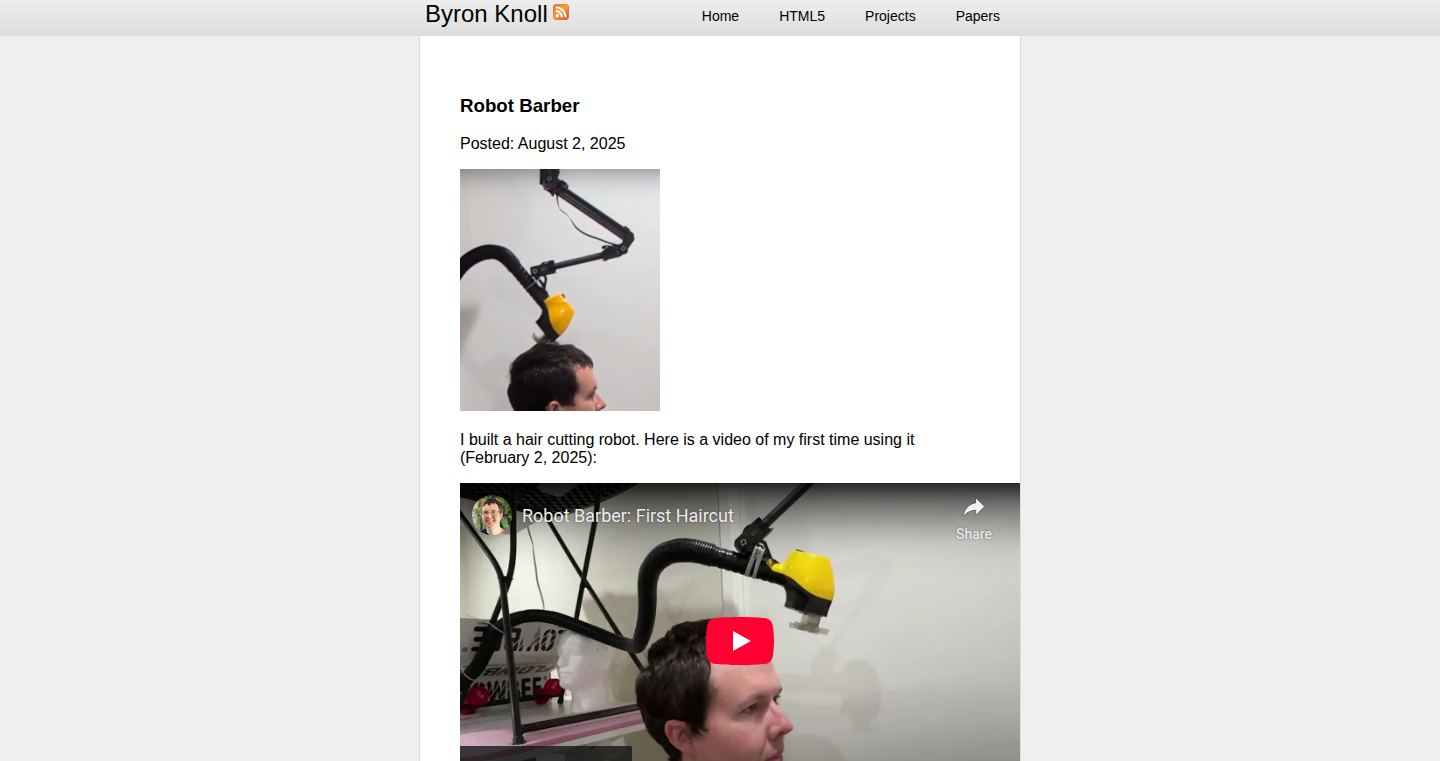
Author
byronknoll
Description
This project showcases a DIY hair-cutting robot. The core innovation lies in combining computer vision with robotic precision to automate the hair-cutting process. It tackles the problem of inconsistent haircuts by employing a camera to analyze hair and a robotic arm to execute cuts with high accuracy. This leverages image processing and robotic control, offering a potential solution for consistent and personalized hair styling, so you can get a perfect haircut every time without going to a salon.
Popularity
Points 1
Comments 0
What is this product?
It's a robot designed to cut hair. The robot uses a camera to 'see' the hair, analyzes its structure and length, and then uses a robotic arm with clippers to make precise cuts. The innovation lies in the integration of these technologies – computer vision to understand the hair and robotics to execute the cut – creating a system for automated, potentially personalized haircuts. Think of it like a smart, robotic barber. So it automates a task that requires precision and skill.
How to use it?
A developer can use this project as a base to explore robotics, computer vision, and machine learning. They could build upon the existing code, integrating more sophisticated algorithms for hair analysis, experimenting with different cutting patterns, or adapting it to different hair types. This is useful for anyone interested in robotics, computer vision, or automation projects. You could, for example, use it to prototype robotic systems for other applications that require accurate visual analysis and precision control, such as automated manufacturing processes.
Product Core Function
· Hair Segmentation: The robot's camera 'sees' the hair using computer vision algorithms. These algorithms identify and isolate the hair from the surrounding environment. This is valuable because it's the first step in being able to analyze the hair and determine where to cut it. It provides the robot with the necessary information to perform its task. So, this is important to tell the robot what it's supposed to cut.
· Hair Length Measurement: The system assesses the length of the hair using image processing. It likely utilizes algorithms to determine how long the hair strands are. This is useful for making precise cuts, allowing for a consistent haircut length across the entire head. Therefore, users can control the length of the cut with accuracy.
· Cutting Path Planning: Based on the hair analysis, the system calculates the optimal cutting path for the robotic arm. This path ensures the clippers move in the correct direction to achieve the desired haircut. This saves time and creates efficient movements for the robot's operation. So, this feature ensures that the robot cuts in a way that's efficient and achieves the desired results.
· Robotic Arm Control: The system controls the robotic arm, precisely positioning it and activating the clippers to cut the hair. This is the core of the physical action, translating the digital analysis into real-world action. It also ensures that the robot can cut the hair in the way that it has been planned. So, you can have a high level of control over the process of cutting hair.
Product Usage Case
· Personalized Haircut Simulation: Developers can use this project as a starting point to simulate different haircut styles. By modifying the cutting path algorithms, they can test different approaches to how the hair should be cut and experiment with the styles before committing to the actual physical haircut. So, it provides a sandbox environment for experimenting with hairstyles.
· Automated Manufacturing: The underlying principles of robotic arm control and computer vision used here can be adapted to other manufacturing processes. For example, it could be used to develop robots that assemble electronic components, or that perform tasks that require high levels of precision. This is beneficial because the automated systems would improve efficiency.
· Robotics Education: The project serves as an excellent educational resource for students and hobbyists interested in robotics, computer vision, and automation. They can use it as a hands-on example to understand how the various technologies work together. It's an educational tool to understand the inner workings of how robotics and computer vision works in practice.
37
Arch-Router: Smart LLM Traffic Director
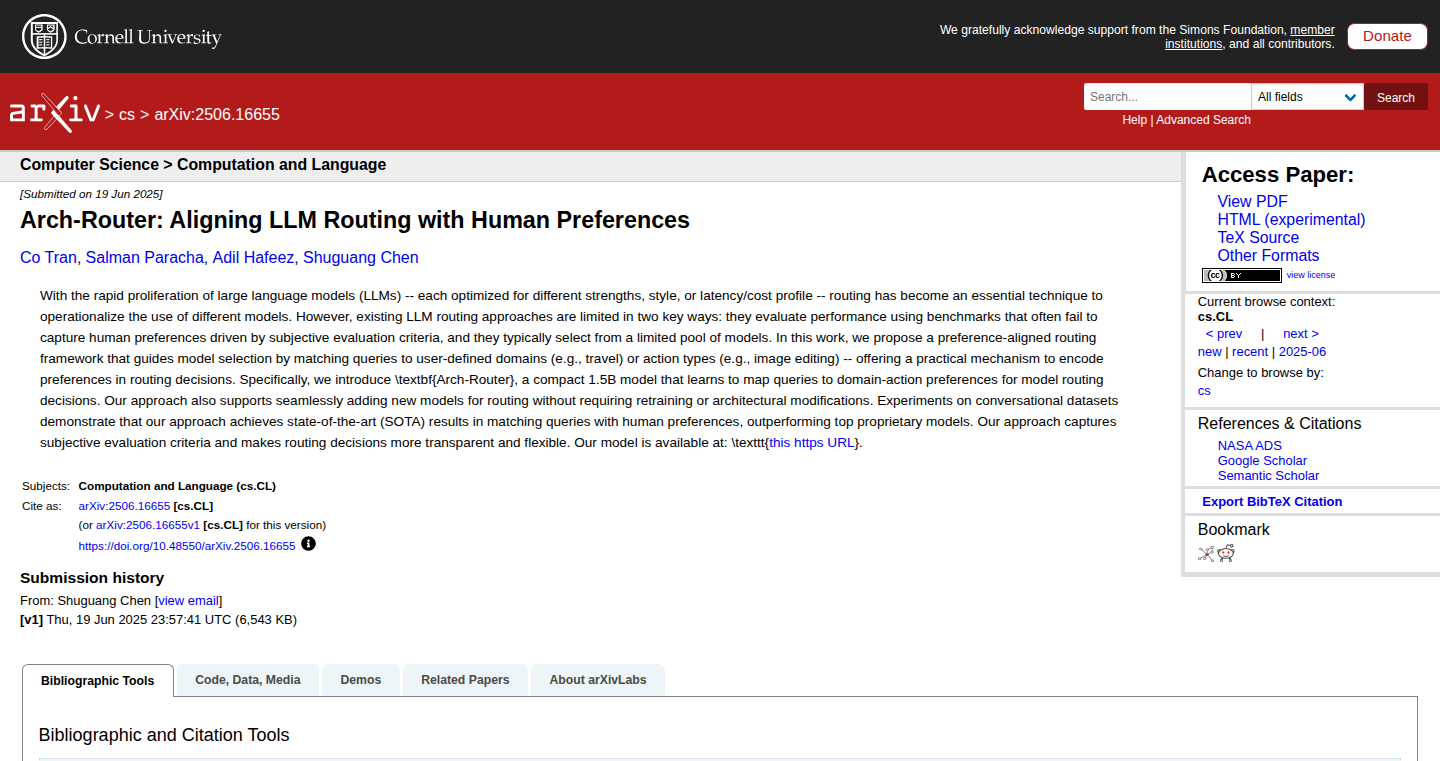
Author
honorable_coder
Description
Arch-Router is a smart system that directs your requests to the best Large Language Model (LLM) available, just like a traffic controller but for AI. Instead of relying on old-fashioned methods, it uses a lightweight, clever AI model to understand what your request is about and send it to the LLM that's best suited for the job. This means better quality responses, faster processing, and easier management of multiple LLMs. So, if you're juggling different LLMs for different tasks, Arch-Router makes sure everything runs smoothly.
Popularity
Points 1
Comments 0
What is this product?
Arch-Router is a novel approach to LLM routing. It uses a 1.5 billion parameter autoregressive model to understand the intent behind a user's prompt. This model analyzes the prompt and conversation context, mapping them to pre-defined routing policies. These policies can be based on domain and action taxonomies (like "engineering" or "image editing"). The innovation lies in decoupling the selection of which model to use from the actual model assignment. This avoids the pitfalls of retraining classifiers or relying on rigid benchmarks. It supports multi-turn conversations and allows developers to swap models easily. Essentially, it's a smarter traffic controller for AI, ensuring the right prompt goes to the right LLM.
How to use it?
Developers can integrate Arch-Router into their applications by defining routing policies based on the nature of the tasks. They specify which type of LLM should handle which kind of request (e.g., math problems to a math-focused LLM, support questions to a support LLM). Once integrated, the system automatically routes user prompts to the most appropriate LLM based on the context and the policies. Developers can also set preferences for cost, latency, or quality. This is typically achieved by calling the Arch-Router API, providing the user's input, and receiving the processed response from the selected LLM.
Product Core Function
· Intent Understanding: The core of Arch-Router is its ability to understand what a user is trying to do with their request, even in complex, multi-turn conversations. This means it can accurately route prompts to the most suitable LLM for that specific task. This is valuable because it ensures better responses and improves user experience.
· Policy-Based Routing: Developers can create custom routing policies. They define rules that tell the system which types of requests should be sent to specific LLMs. This allows for fine-grained control over the routing process, ensuring the right tool is used for the job. This is useful for managing different LLMs with different specializations.
· Model Agnostic Design: Arch-Router doesn't require retraining or specific model dependencies. It can work with any combination of LLMs. Developers can add, remove, or swap LLMs without major system adjustments. This provides flexibility and adaptability for evolving needs.
· Cost, Latency, and Quality Awareness: Developers can specify preferences for how the system should choose an LLM. They can prioritize cost, response speed, or the quality of the results based on their application's needs. This gives more control over performance and user experience.
· Contextual Awareness: Arch-Router understands the entire conversation, not just a single prompt. It considers previous messages and the ongoing discussion to make smarter routing decisions. This is beneficial when dealing with complex interactions that span multiple turns.
Product Usage Case
· Customer Support Chatbots: Imagine a customer support chatbot using different LLMs for various issues. Arch-Router could direct questions about account issues to a model specializing in account management and technical problems to another model that is good at solving technical problems. This ensures users receive quick and relevant answers, improving customer satisfaction.
· Code Generation Tools: When building tools for generating code, Arch-Router can route different requests to specialized code generation models. For example, requests for Python code would go to a Python-focused model, while requests for JavaScript code would go to a JavaScript-focused model. This leads to more accurate and relevant code generation.
· Content Creation Platforms: Content creators can use Arch-Router to manage different LLMs for different content formats. One LLM could be used for generating blog posts, another for writing social media captions, and a third for creating product descriptions. This provides flexibility and optimizes the creation process.
· Multi-lingual Applications: Apps supporting multiple languages can leverage Arch-Router to choose the most accurate translation model, improving the translation quality and user experience across different languages.
· Internal Knowledge Base Systems: Companies can use Arch-Router to help employees quickly find information. It can direct queries to different LLMs based on the type of information needed (e.g., sales data, HR policies, technical documentation). This helps employees get the correct answers quickly, improving productivity.
38
QureGenAI: Quantum-Enhanced Code Generation
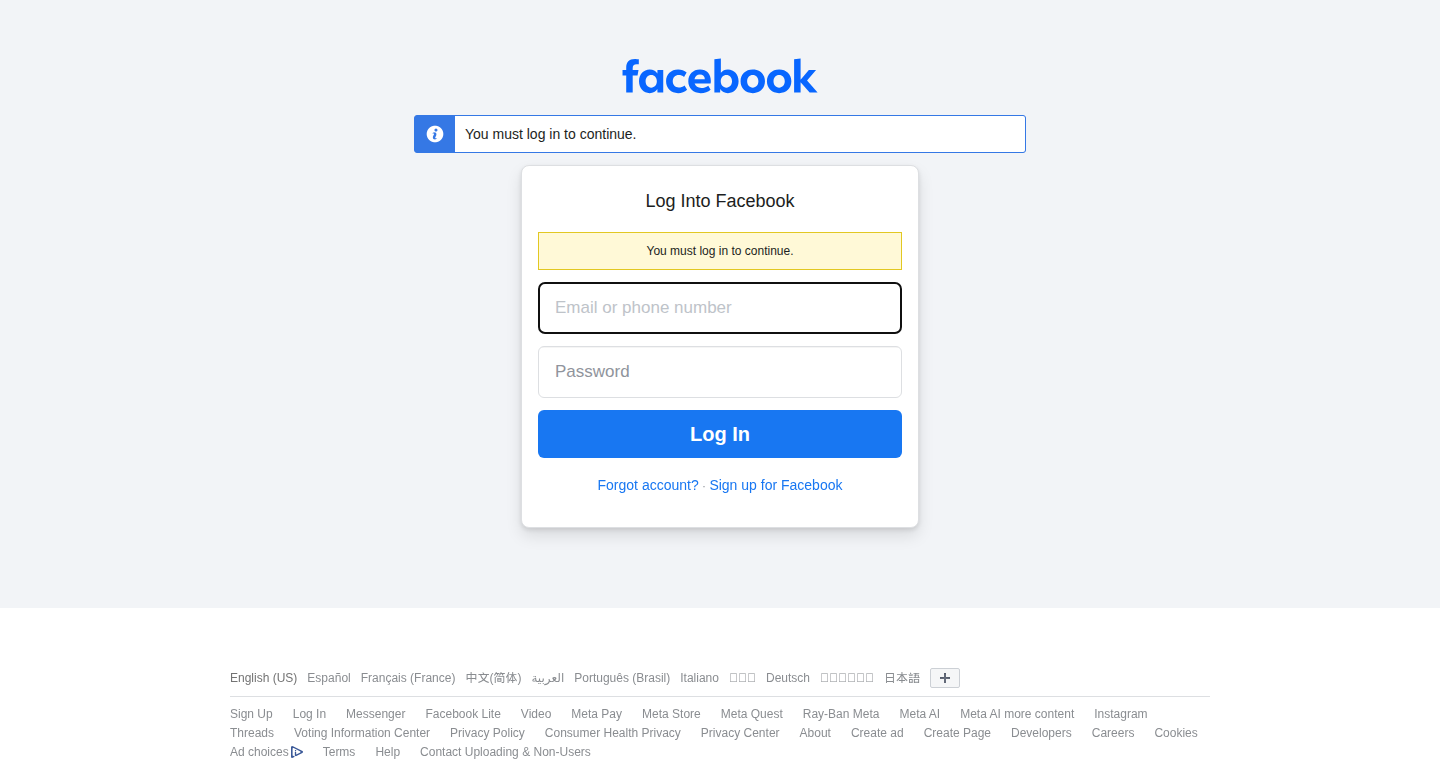
Author
TyxonQ
Description
QureGenAI leverages the power of quantum computing to accelerate code generation and optimization. This project aims to tackle the computational limitations of traditional code generation methods, especially when dealing with complex algorithms and large codebases. It uses quantum algorithms to explore a vast solution space and find optimal code configurations, potentially leading to significant improvements in performance and efficiency. So this allows you to write code faster and more efficiently, potentially making your applications run faster and use less resources.
Popularity
Points 1
Comments 0
What is this product?
QureGenAI is a code generation tool that utilizes quantum computing principles. Instead of relying on standard processors, it employs quantum algorithms to explore the possibilities of code structures. This allows for significantly faster search and optimization for code. For example, a quantum algorithm might analyze different code snippets to determine which is the most efficient or which best meets specified criteria. This is innovative because it overcomes the limitations of traditional computing when dealing with complex, intricate problems and large amounts of data.
How to use it?
Developers would interact with QureGenAI through an API or a command-line interface, providing input such as function specifications, performance goals, or existing code snippets. The system would then use quantum algorithms to generate or optimize code, returning the result to the developer. The generated code can be directly integrated into existing projects or used as a starting point for further development. For instance, if a developer needs to optimize a specific algorithm, they could provide the code and the desired performance targets to QureGenAI, which would then generate a more efficient version. So, developers use it to save time and energy, while achieving superior performance.
Product Core Function
· Quantum-Enhanced Code Generation: This is the core function. It uses quantum algorithms to efficiently explore the space of possible code solutions. This allows developers to automatically generate code with optimized performance characteristics and efficiency. This is particularly useful for complex algorithm design and optimization.
· Code Optimization: It identifies and eliminates redundancies, refactors code for clarity and improves resource utilization (CPU, Memory). This function can reduce code size, improve readability, and enhance overall software performance, leading to faster application loading times and reduced hardware requirements.
· Algorithm Exploration: QureGenAI can explore different algorithmic approaches for solving a particular problem. Developers provide the problem description and desired performance characteristics, and QureGenAI searches for and proposes various algorithmic solutions. This helps developers discover novel and more efficient approaches to solve complex problems.
· Code Synthesis: Given a set of high-level specifications or a particular objective, QureGenAI can automatically generate code snippets or even complete modules. This significantly accelerates the development process, letting developers focus on higher-level design aspects rather than manual code writing.
Product Usage Case
· Optimizing CPU-intensive functions: A developer can use QureGenAI to analyze and optimize performance-critical sections of code, such as those used in scientific simulations or image processing. The tool can identify bottlenecks and refactor code for maximum throughput, leading to faster processing and reduced computational costs. So, if you're building a simulation of the weather, QureGenAI can make it much faster.
· Generating optimized code for specific hardware: QureGenAI can be used to generate code tailored to the specific architecture of the target hardware. This allows developers to take full advantage of the hardware's capabilities, leading to significant performance gains. For example, a mobile application might benefit from code that leverages the CPU and GPU resources more efficiently, reducing battery consumption and improving responsiveness. Therefore, the phone apps will be much faster on your phone.
· Automated Refactoring of Legacy Code: Developers can use QureGenAI to automatically refactor large legacy codebases. This allows for better maintainability, which, in turn, simplifies future enhancements and reduces the chances of software errors. Developers save substantial effort and time, reducing the long-term maintenance and debugging costs.
· Generating Code for Machine Learning Models: Using QureGenAI to generate or optimize code associated with machine learning (ML) models, which might include data preparation pipelines, model training routines, or inference engines. This allows them to deploy complex models with optimal performance.
39
Trivia Player: A Generative Quiz Game Engine
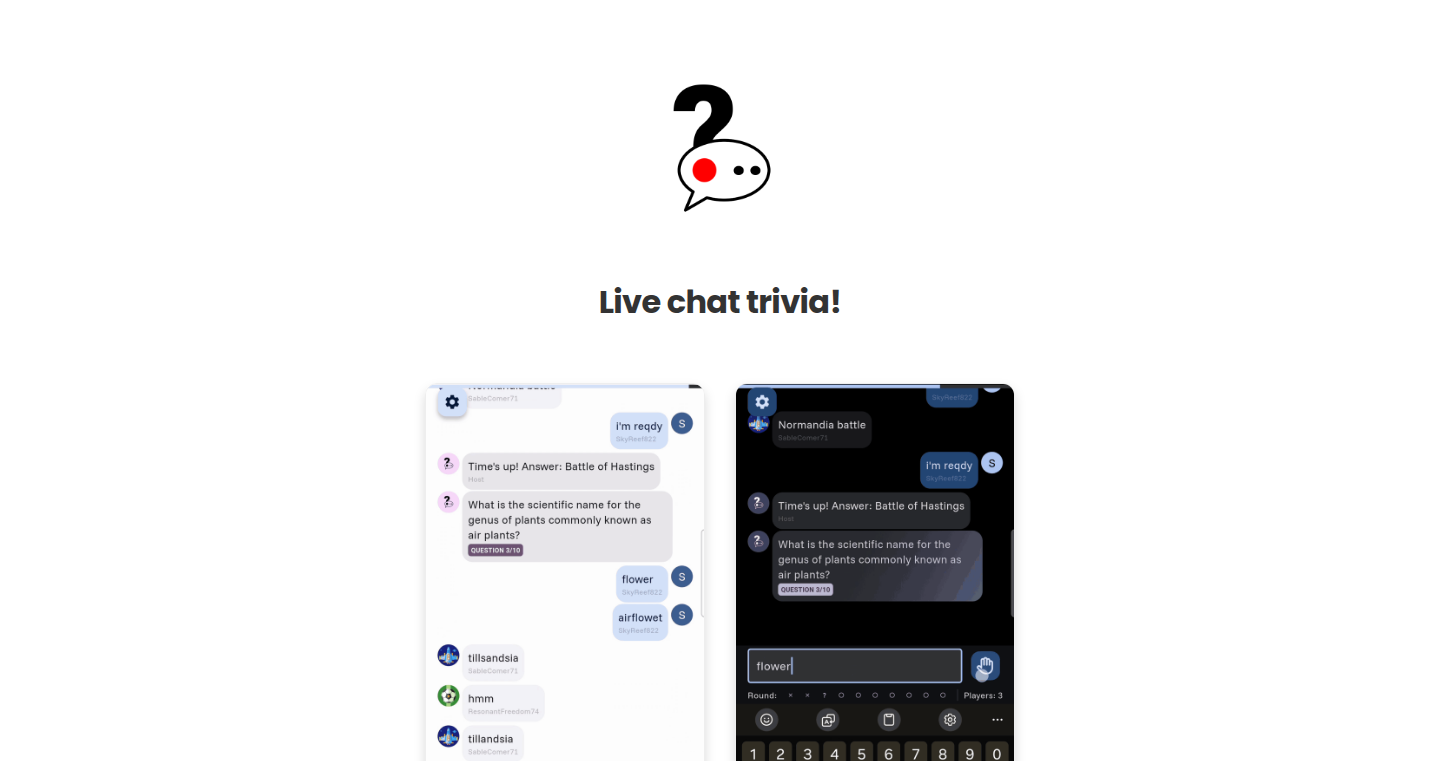
Author
indest
Description
Trivia Player is a project focused on building a quiz game engine. The core innovation lies in its ability to generate trivia questions dynamically, potentially leveraging large language models. It tackles the common problem of needing a vast and always up-to-date database of trivia questions, offering a solution to avoid the limitations of static question banks.
Popularity
Points 1
Comments 0
What is this product?
It's a system for creating quiz games. The key here is that it's designed to generate new trivia questions automatically, instead of relying on a fixed set. This can be done using clever algorithms or even artificial intelligence. The creator is trying to make the process of building trivia games much easier and more flexible. This involves figuring out how to create questions, answers, and everything else needed to play a trivia game on the fly. So it's like having a question factory, instead of just a question warehouse.
How to use it?
Developers could use Trivia Player as a base to build their own quiz games. They might integrate it into web applications, mobile apps, or even offline software. The project would likely provide an API or some way to interact with it, allowing developers to specify the topic of the quiz, and then the engine would generate the questions, provide answers, and manage the game logic. So, if you're building a trivia app or a learning platform, this could be the engine for it.
Product Core Function
· Dynamic Question Generation: This is the core feature. The engine creates trivia questions on the fly. This eliminates the need to manually create and maintain a large question database, making the game far more scalable. So this helps you focus on the game itself, and not the questions.
· Topic Customization: The ability to specify the topic of the quiz (e.g., history, science, sports). Developers could build quizzes on any topic and give users a tailored experience. So, if your users are into space exploration, you can easily build a space trivia game.
· Game Logic and Interface: Likely includes the code to handle game rules, scoring, and the user interface. This provides a ready-to-use framework for building quizzes, which speeds up development. So, you don't have to start from scratch when coding the core parts of your game.
Product Usage Case
· Educational Apps: Use Trivia Player to create quizzes for educational games or learning platforms. This could test the knowledge of users in a fun way. It’s like having a built-in quiz feature for your learning platform, saving development time.
· Trivia Game Websites: Build a website that hosts trivia games on various topics. With dynamic question generation, your website will always have fresh content for users. This is a great way to engage your website visitors with a fun, interactive experience.
· Entertainment Applications: Integrate it into other entertainment apps or games to add a trivia element. This increases the replay value and adds a new dimension. It's like adding a fun bonus feature to your existing apps, keeping your users engaged and entertained.
40
ForesightJS: Predictive Prefetching Engine
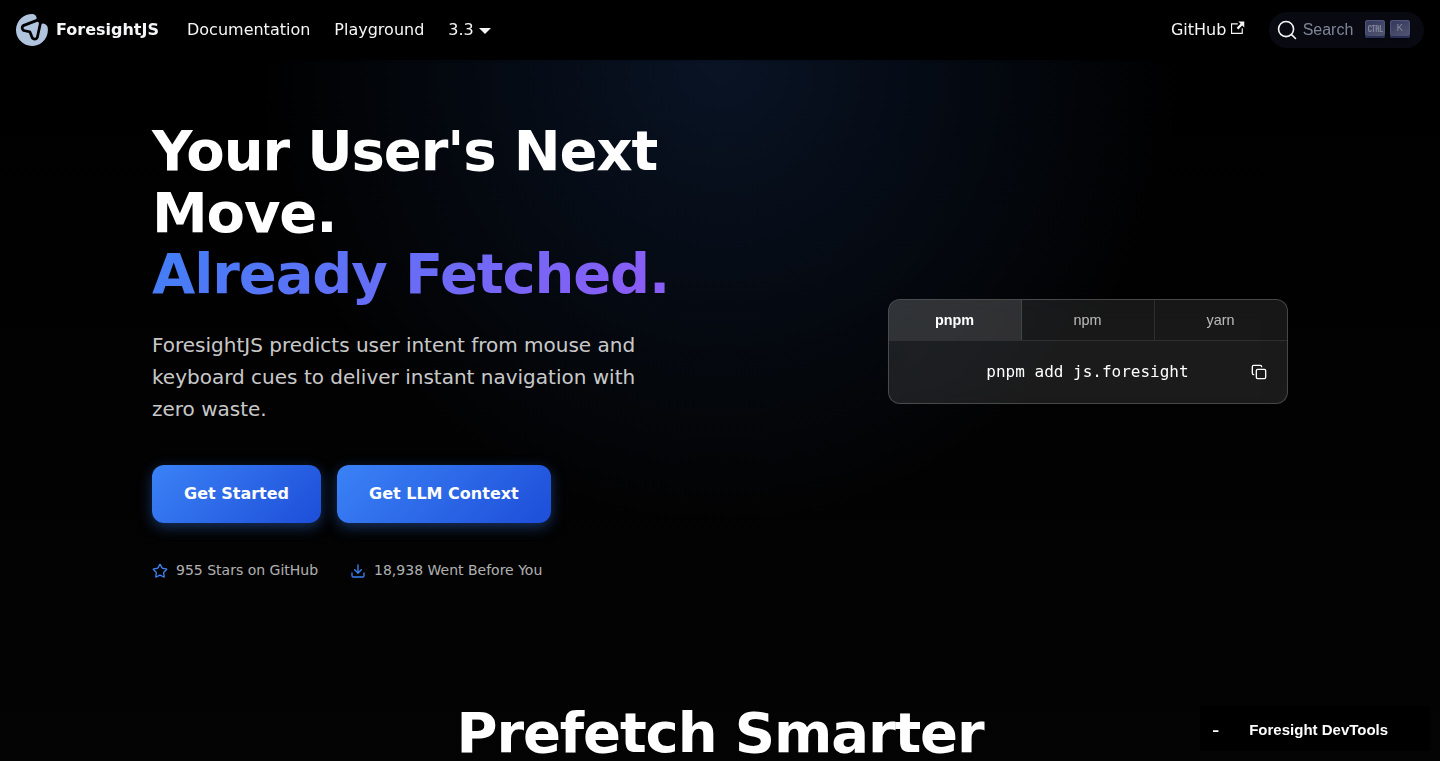
Author
BartSpaans
Description
ForesightJS is a JavaScript library that intelligently predicts and prefetches website content before users even click on it. It analyzes user behavior, such as mouse movements, keyboard navigation, and scrolling, to anticipate which links or elements users are likely to interact with next. This results in a significantly faster and smoother browsing experience because content loads almost instantly. It solves the problem of slow website loading times, making websites feel incredibly responsive.
Popularity
Points 1
Comments 0
What is this product?
ForesightJS uses prediction strategies based on the device type. It detects how a user interacts with the site (mouse, pen, or touch) and adjusts its prefetching strategy accordingly. On desktop, it analyzes mouse movement patterns to predict clicks, tracks keyboard navigation to prefetch based on tab usage, and prefetches content when users scroll towards it. On touch devices, it uses touch events or viewport detection to start prefetching when users begin interacting with an element. The innovation lies in its automated approach and intelligent adaptation to user behavior and device type. So this is useful for making your website load faster and provide a better user experience.
How to use it?
Developers can easily integrate ForesightJS into their websites without any configuration. They can register specific elements, such as links or sections of the page, and ForesightJS will automatically handle the prefetching process. The library is loaded into the website, and developers can specify the elements they want to optimize. ForesightJS takes care of the rest, predicting the user's next move and prefetching content in the background. So this gives developers a simple, drop-in solution to improve website performance, especially for complex single-page applications.
Product Core Function
· Mouse Trajectory Prediction: Analyzes cursor movement to predict which links users are likely to click, prefetching the content before the click. This significantly reduces the perceived loading time. So this helps reduce bounce rates by making websites more responsive and enjoyable.
· Keyboard Navigation Prediction: Tracks tab key usage to prefetch content when a user is a certain number of tab stops away from a registered element. This is extremely valuable for keyboard-focused users, improving their browsing experience. So this makes websites more accessible and enhances the experience for users who navigate primarily via keyboard.
· Scroll-Based Prefetching: Prefetches content when users scroll towards registered elements, anticipating what content they will need to view next. This creates a seamless scrolling experience. So this leads to lower perceived loading times, keeping users engaged on the site.
· Touch Device Optimization: Uses either onTouchStart or viewport enter strategies to determine the user's interaction and start prefetching, providing a similar smooth browsing experience on touch devices as well. So this offers a consistent performance across all devices your users are interacting with.
Product Usage Case
· E-commerce websites: Prefetching product pages based on mouse movements towards product links on a category page. When the user hovers over a product, the page starts loading in the background, leading to instant page loads. This improves the shopping experience by allowing shoppers to browse more quickly. So this helps improve conversion rates and reduce shopping cart abandonment.
· Blog or News Sites: Prefetching the next article when a user nears the end of the current one. This removes the lag time when switching to the next article, making the reading experience more enjoyable and encouraging users to read more content. So this increases user engagement and time spent on site.
· Web Applications with Dynamic Content: Optimizing the prefetching of components that are about to be displayed as the user navigates through the application. This provides a more responsive and fluid user experience. So this makes the app feel faster and more modern, increasing user satisfaction.
41
SpotifyPlaylist-to-PrintableHitster
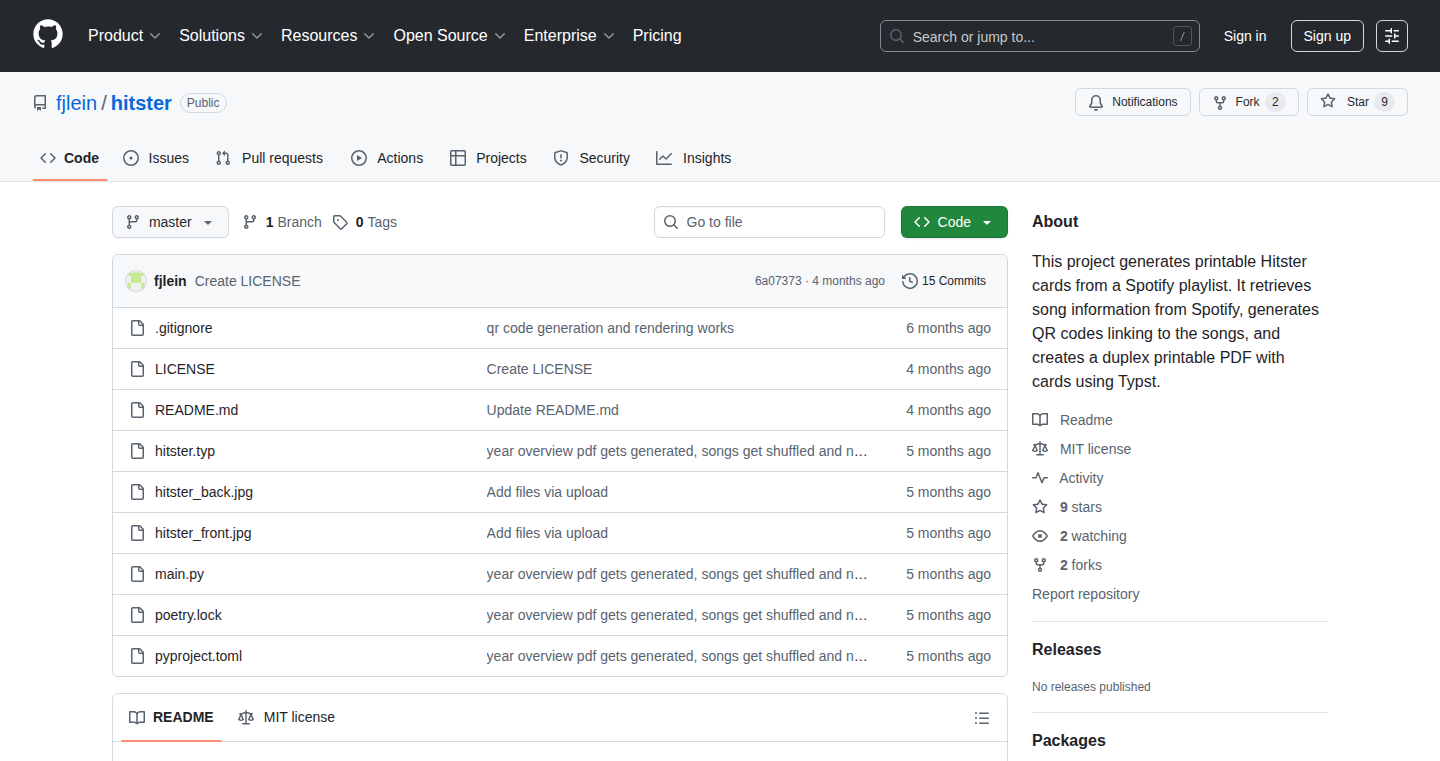
Author
fjlein
Description
This project allows you to generate printable cards for the board game Hitster, directly from your Spotify playlists. It uses the Spotify API to retrieve song information and automatically formats it for printing. The innovation lies in its seamless integration with Spotify, enabling users to create custom Hitster game sets based on their personal music taste, addressing the lack of readily available, personalized Hitster content.
Popularity
Points 1
Comments 0
What is this product?
This project is a tool that transforms your Spotify playlists into printable Hitster cards. It leverages the Spotify API to fetch song data (artist, title, year) and then formats this information for easy printing. The core innovation is the automation of this process, allowing users to bypass manual data entry and curate their own Hitster game experiences based on their specific musical preferences. So, if you love a specific genre or artist, you can now have a Hitster game dedicated to it!
How to use it?
Developers can use this project by integrating with the provided scripts or API calls (if available), providing their Spotify playlist ID as input. The scripts will then generate the necessary output (e.g., a PDF or a text file) containing the formatted Hitster card data, ready for printing. This can be integrated into web applications or custom software. So, you can build a whole new gaming experience on top of this!
Product Core Function
· Spotify Playlist Integration: The project uses the Spotify API to access playlist data, including song titles, artists, and release years. This is valuable because it allows the user to directly use their curated playlists, avoiding manual data input. This means you can build a game with your own playlists.
· Data Formatting for Printing: The tool formats the retrieved song information into a print-ready format, suitable for creating physical Hitster cards. This has value because it automates the layout process, ensuring the information is correctly presented for the game. So, no more time wasted manually typing information for each card!
· Card Generation: The core functionality is the generation of printable cards, automatically creating the necessary number of cards based on the playlist contents. This feature is helpful because it automates the creation process, saving the user time and effort. This means you can quickly create game cards.
· Customization: Users can customize their game by selecting specific playlists, offering personalized game sets. This is valuable since it offers a personalized gaming experience, catering to the user's music preferences. This allows you to create a game with songs you love.
Product Usage Case
· Building a custom Hitster game for a specific genre: A developer creates a web application that lets users input their favorite genre and instantly generates a printable Hitster set. This solves the problem of limited genre-specific game sets. So, you get a tailored game experience.
· Creating a company-themed Hitster game: A company utilizes the tool to create a game based on the songs played during team meetings or company events. This allows for team building and fun in an engaging way. So, you can improve team bonding.
· Developing an educational tool: An educator creates a game to teach students about music history, using songs from different eras. This solves the issue of making education fun. This provides an interactive way to learn about music history.
42
ReplyFast: AI-Powered Instant Email Response Generator
Author
skyzouw
Description
ReplyFast is a minimalist AI tool that uses the power of GPT-4 to instantly generate email replies in your preferred tone. It addresses the common problem of wasted time on email correspondence by offering a one-click solution for creating human-sounding responses, mimicking your communication style. The technical innovation lies in its ability to quickly understand the context of an email and generate a relevant, natural-sounding reply, all within seconds and without requiring complex setup or a cluttered interface.
Popularity
Points 1
Comments 0
What is this product?
ReplyFast is a web application that leverages the advanced natural language processing capabilities of GPT-4. When you input an email, and select a tone (e.g., friendly, direct), the AI engine analyzes the message and generates a reply that aligns with your chosen style. The project utilizes Next.js for the frontend, which allows for a fast and user-friendly experience. The key innovation is the integration of GPT-4 to generate personalized replies in real-time. This provides a simple, quick, and effective method for managing email communication. So, this can save you a lot of time.
How to use it?
Developers can access ReplyFast by pasting the email content into the provided text box and selecting their desired response tone. The generated response can then be copied and pasted into the email client. This tool can be integrated into any workflow where email communication is a significant time consumer, and where speed and efficiency are priorities. You don't need to install anything; it runs in your browser. So, this helps developers to save their precious time on replying emails.
Product Core Function
· Instant Reply Generation: The core function is to generate a response to an email with a single click. This dramatically reduces the time spent composing email replies.
· Tone Selection: Users can choose from a variety of pre-defined tones (e.g., friendly, professional, direct), allowing them to tailor the response to the specific context and their personal style. This feature ensures that the reply sounds appropriate for the recipient and the situation.
· Client-Side Preview: The tool provides a preview of the generated reply before sending, allowing users to review and make any necessary adjustments, ensuring that the generated text aligns with their needs. So this gives users control.
· GPT-4 Integration: The project uses the GPT-4 model, which is essential for generating high-quality, human-sounding replies. This advanced model provides a higher level of context understanding and reply generation.
Product Usage Case
· Customer Support: A customer support team can use ReplyFast to quickly address customer inquiries, providing prompt and consistent responses, and improve response times. It can also improve user experience.
· Project Management: Project managers can use it to respond to project-related emails quickly and efficiently. For instance, you have to reply to many emails in a day, and ReplyFast helps you out.
· Freelance Work: Freelancers and consultants can use ReplyFast to manage a large volume of client emails without sacrificing the quality of their communication. So this can save a lot of time for freelancers.
· Personal Productivity: Individuals can use it to manage personal emails, reducing inbox clutter and improving overall time management. The tool makes quick email responses possible and easy.
43
Product Hunt Scraper: Daily Lead Generator with Email Extraction
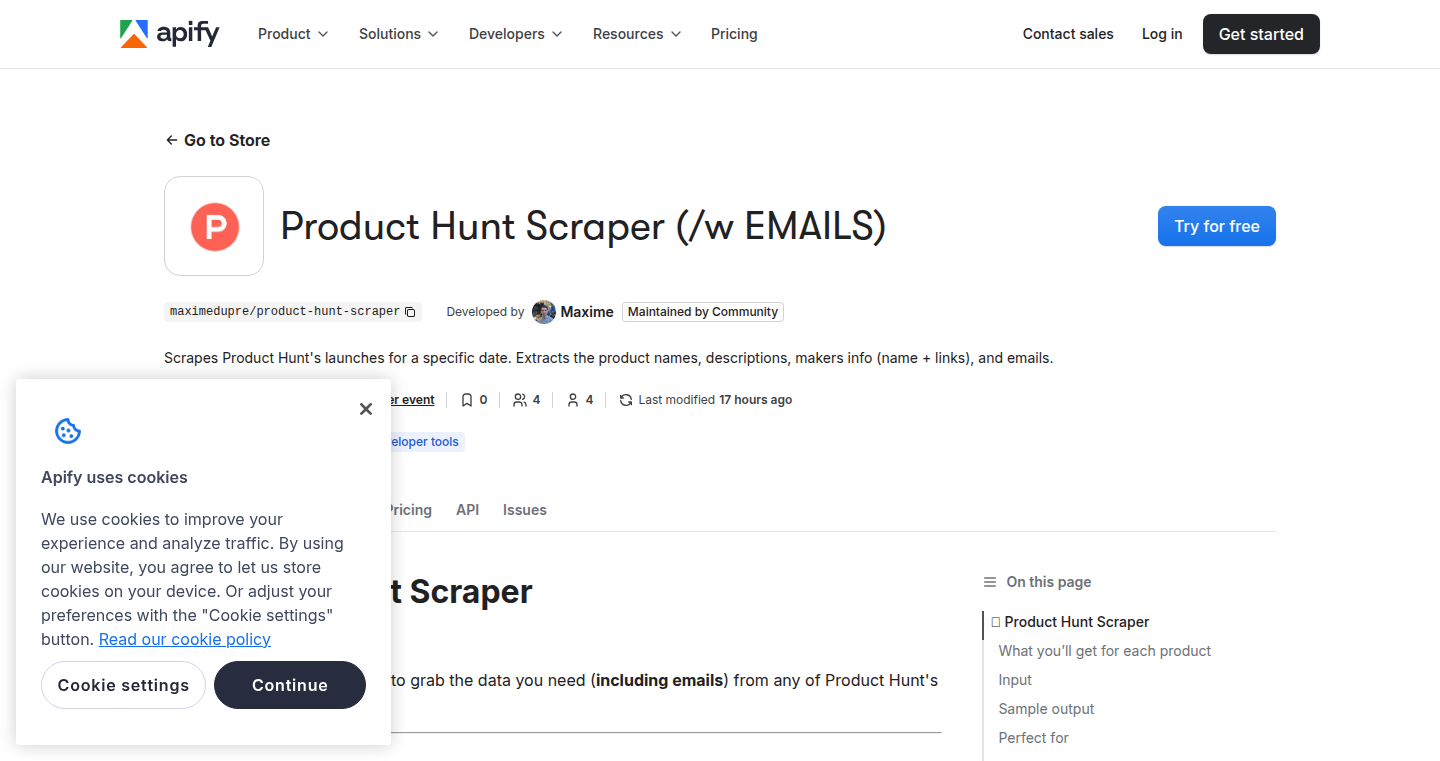
Author
maximedupre
Description
This project is a web scraper designed to automatically gather data from Product Hunt, including product names, descriptions, maker profiles (with links to platforms like X and LinkedIn), and scraped email addresses. The key innovation lies in its robust design, rotating IP addresses to avoid detection and using timezone awareness for precise data collection. It leverages Playwright and Crawlee for efficient scraping and is designed to be cost-effective through pay-per-event pricing on Apify. This tool solves the problem of finding up-to-date leads and contact information, offering a streamlined solution for business development and outreach.
Popularity
Points 1
Comments 0
What is this product?
This is a web scraper that automatically extracts data from Product Hunt. It finds all the top products listed on Product Hunt for a specified day and collects information about each product, including its name, description, URL, maker profiles, and even the makers' email addresses if available. It uses rotating IP addresses (like changing the address of your house to make it hard to track you) and time-zone awareness (knowing the correct time in different parts of the world) to work reliably. It is built using Playwright and Crawlee, which are like tools that help automate web browsing and data extraction, and uses Apify's pay-per-event pricing which keeps the cost low. So what? This helps you find new leads by gathering details about products and people.
How to use it?
Developers can use this scraper by deploying it on Apify or by using its API. After setting it up, you can specify a date and the scraper will automatically gather all the product data from Product Hunt on that day. The output is structured data that can be used in your own applications, for instance, the data is formatted into a list. This allows for easy integration into your existing workflows. You can directly use this information to contact product makers, build up mailing lists, or even improve market analysis. So what? You can automate finding potential customers to grow your business or find the right people to connect with.
Product Core Function
· Product Data Extraction: Scrapes product names, URLs, short, and long descriptions from Product Hunt. So what? This allows you to quickly identify and gather information about new products on the platform, helping you to stay informed about market trends and identify potential competitors or partners.
· Maker Profile Extraction: Retrieves maker names and links to their profiles (X, LinkedIn, etc.). So what? This lets you easily find and connect with the people behind the products, facilitating networking and outreach.
· Email Extraction: Scrapes email addresses from the product websites. So what? This allows you to directly contact the makers, making it easier to reach out for collaborations, partnerships, or sales.
· IP Rotation: Uses rotating IP addresses to avoid being blocked by Product Hunt's website. So what? This makes the scraping more reliable and ensures that the scraper can continue to collect data over time.
· Time-Zone Awareness: Designed to handle time zones, ensuring accurate data collection based on Product Hunt's cutoff times. So what? This helps to retrieve information correctly for the specified date.
Product Usage Case
· Lead Generation for Sales: A sales team uses the scraper daily to gather product data and maker contact information. They then use this data to identify potential customers and send targeted cold outreach messages on X and LinkedIn. This allows them to consistently find new leads and quickly react to opportunities. So what? You can automatically find new potential customers every day.
· Market Research: A market analyst uses the scraper to track product launches and maker profiles. They analyze the data to understand market trends, identify competitors, and assess the overall market landscape. This gives them valuable insights into the industry. So what? You can quickly analyze the market to make better decisions.
· Automated Outreach: A business development manager uses the scraper to find potential partners and send personalized outreach emails or LinkedIn messages. By automatically extracting contact details, the manager can quickly build a network of contacts and explore partnership opportunities. So what? You can easily and quickly make new partnerships.
· Content Creation: A content creator uses the scraper to identify trending products and the people behind them, and uses the extracted information to create articles or newsletters about the latest tech innovations. So what? You can easily create interesting content to engage your audience.
44
CR(D) Wizard: Kubernetes CRD Visualization Tool
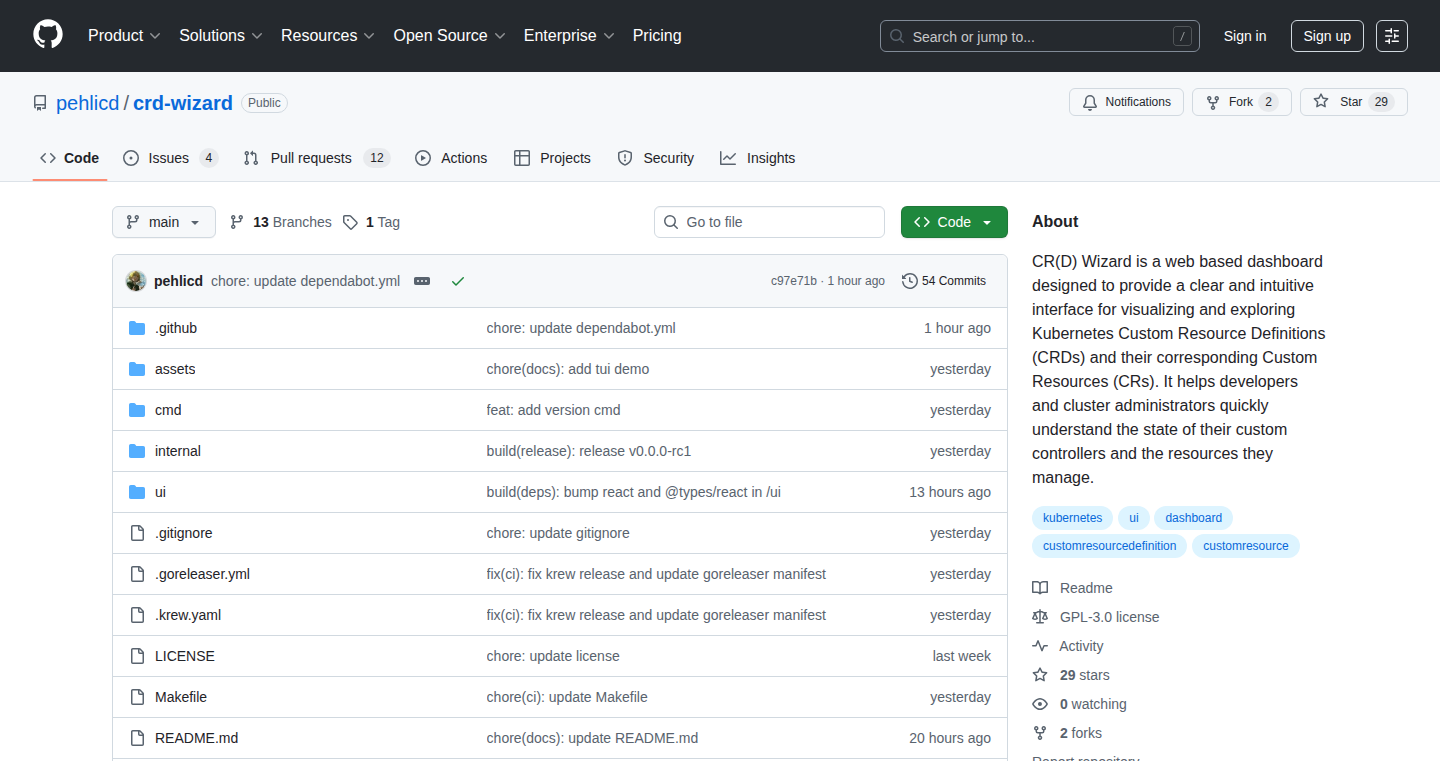
Author
pehli
Description
CR(D) Wizard is a tool that helps developers understand and manage Custom Resource Definitions (CRDs) in Kubernetes more easily. It provides a terminal-based user interface (TUI) and a web-based dashboard for visualizing CRDs. It addresses the common problem of developers struggling to understand the structure and schema of CRDs, making it easier to debug and work with custom Kubernetes resources. So this helps you understand your Kubernetes configuration without a headache.
Popularity
Points 1
Comments 0
What is this product?
CR(D) Wizard simplifies the process of understanding and working with Kubernetes Custom Resource Definitions (CRDs). It works by connecting to your Kubernetes cluster configuration (kubeconfig) and presenting the CRD information in two ways: a text-based interface in your terminal and a web dashboard. It converts the complex technical specifications of CRDs into easy-to-understand documentation, making it simple to see what a CRD is, what data it expects, and how it's structured. So this lets you understand the complicated parts of your Kubernetes setup more easily.
How to use it?
Developers can use CR(D) Wizard by simply running the tool and pointing it to their Kubernetes cluster's configuration. The TUI provides a quick way to browse CRDs and their resources directly from the command line. The web dashboard offers a more visual and user-friendly interface for exploring the same information. You can use it to quickly inspect CRDs, understand their schema, and troubleshoot issues related to your custom resources. This tool can be integrated into your development workflow as a debugging and documentation aid. So this makes it easy to troubleshoot and understand your Kubernetes setup during development.
Product Core Function
· Listing CRDs: The tool displays all the CRDs defined in your Kubernetes cluster. This gives you a quick overview of all the custom resources available. So this lets you see all the custom extensions you've added to Kubernetes at a glance.
· Exploring Custom Resources: Allows you to inspect the custom resources created based on the CRDs. This helps you to check the data in the resources. So this lets you easily see what data is being used in your custom resources.
· Rendering OpenAPI schema into human-readable documentation: The most important feature is that it takes the technical description of CRDs and converts it into easy-to-understand documentation. This makes it simple to view the fields, data types, and relationships within each CRD. So this lets you understand the structure of your Kubernetes configuration quickly.
Product Usage Case
· Debugging Custom Controllers: When a custom controller isn't working as expected, you can use CR(D) Wizard to quickly inspect the CRD's schema and the associated custom resources to identify configuration errors. So you can quickly figure out why your custom automation isn't working.
· Understanding Complex CRDs: In large Kubernetes deployments with numerous CRDs, this tool helps engineers quickly grasp the design of custom resources. So you can keep track of a complex cloud environment without getting lost.
· Training and Onboarding: New team members can use CR(D) Wizard to understand the custom resources implemented within a Kubernetes cluster. So it's easy to get up to speed when joining a new project.
45
Cord Land: Plain-text Music Notation for Guitarists
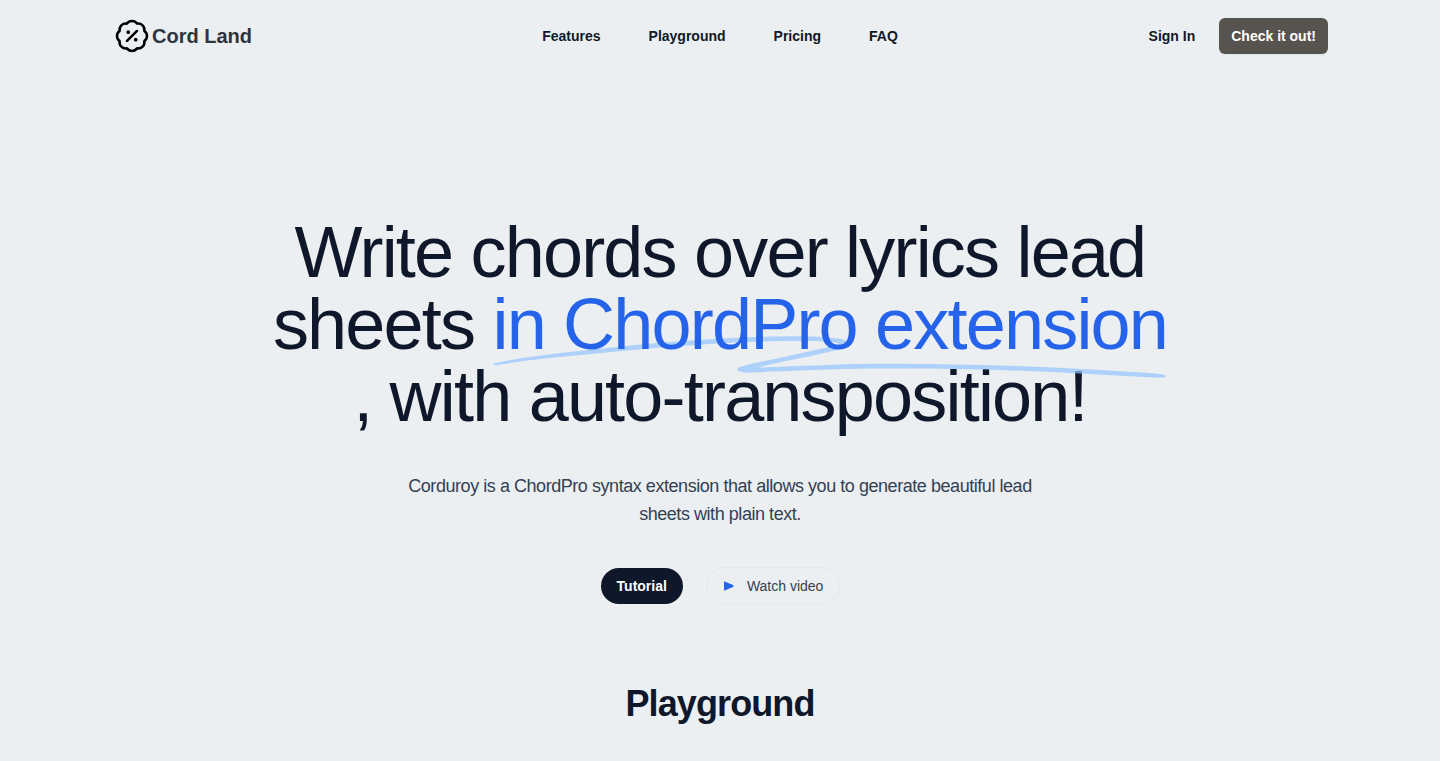
Author
ivanhsu
Description
Cord Land is a web application that allows users to create lead sheets and chord charts using a simple, plain-text syntax similar to Markdown. It addresses the problem of complex music notation by providing an easy-to-learn way to write and format music. The core innovation lies in its custom syntax, Corduroy, an extension of ChordPro, specifically tailored for guitarists. This syntax allows for chord diagrams customization and automatic song transposition. So, it simplifies the creation and manipulation of music for guitarists.
Popularity
Points 1
Comments 0
What is this product?
Cord Land is like Markdown, but for music. Instead of writing complex sheet music, you write simple text using the Corduroy syntax. For example, you can write the lyrics of a song and insert chord names above the words. The system then generates a formatted lead sheet. A key feature is automatic transposition: you can write a song in one key and instantly convert it to any other key. So, if you're a musician, you can write or find the lyrics to a song with chord information, paste them into Cord Land, and the application automatically formats it and allows you to transpose the song into a different key.
How to use it?
Developers and musicians can use Cord Land by accessing the web application. They can write their music in the Corduroy syntax, which includes features like chord notation, lyric formatting, and chord diagram customization. Users can then copy and paste the generated lead sheets into their preferred format or embed them on a website. The application also provides an API for integrating Cord Land functionality into other applications. So, if you're building a music learning app or a tool for musicians, you can use Cord Land to easily display and manipulate chord charts and lead sheets.
Product Core Function
· Plain-Text Music Notation: Allows users to write lead sheets and chord charts using a simple, human-readable syntax. This lowers the barrier to entry for creating and sharing music notation.
· Chord Diagram Customization: Enables users to customize chord diagrams using a specific syntax (e.g., %x32o1o% for a C major chord). This provides detailed control over how chords are displayed.
· Automatic Song Transposition: Automatically converts songs to different keys. So, it means a guitarist can easily play a song in a key that's comfortable for their voice or instrument.
· Corduroy Syntax: The custom syntax (an extension of ChordPro) specifically designed for guitarists, simplifying the process of creating and formatting music.
· Lead Sheet Generation: Automatically generates properly formatted lead sheets from the plain text input. It converts the plain text into a presentable format for performance.
Product Usage Case
· A guitarist can quickly create a lead sheet for a song by typing the lyrics and chord names. Then, they can immediately transpose the song to a different key to suit their vocal range. So, it saves time and increases playing flexibility.
· A music teacher can use Cord Land to generate and share lesson materials with students. Teachers can easily create chord charts and lead sheets and then instantly share them.
· A developer building a music learning app can integrate Cord Land's API to display interactive chord charts and lead sheets within their app. It offers a valuable feature to help users learn songs.
46
Align: Environment Config Orchestrator
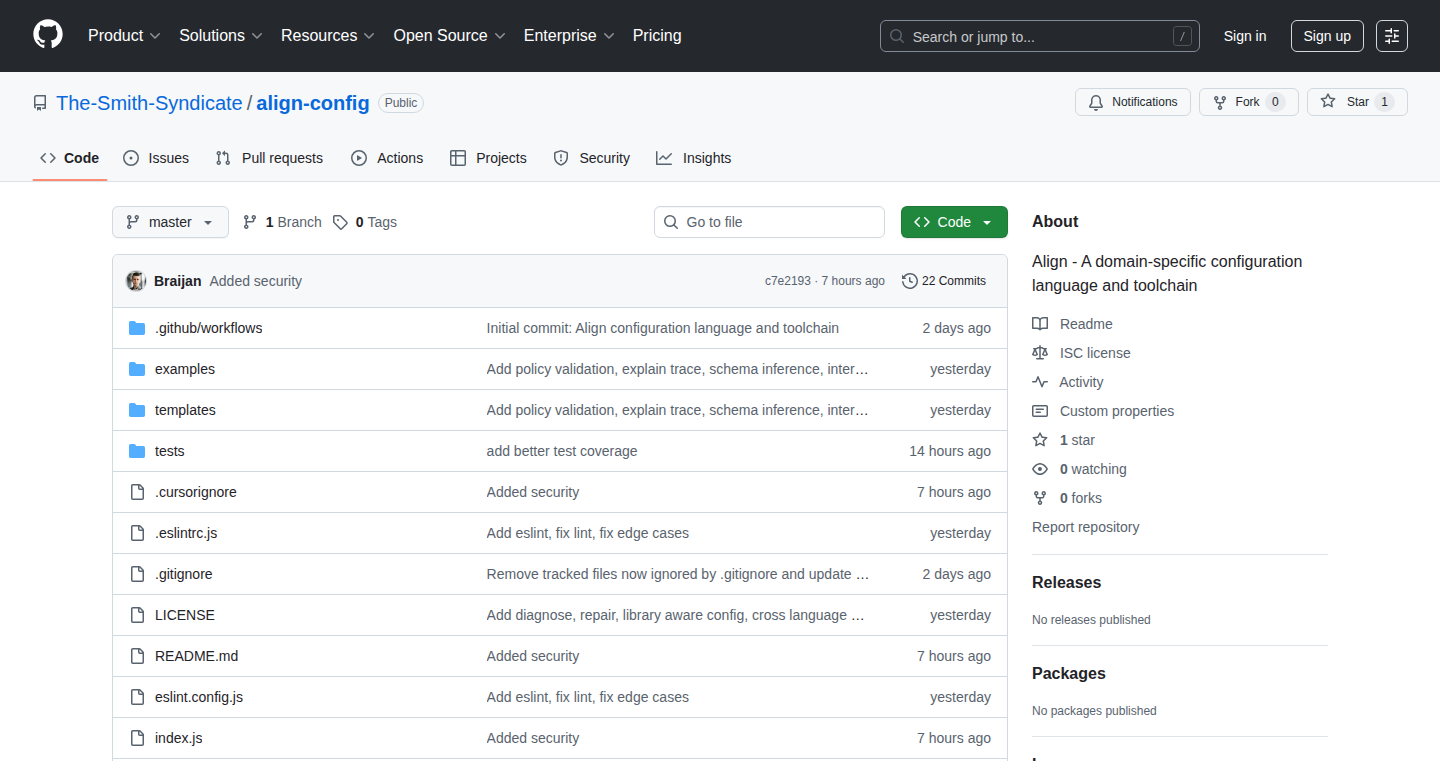
Author
SKBD
Description
Align is a command-line tool designed to manage and validate configuration settings across different development, staging, and production environments. It tackles the common problem of configuration inconsistencies, which can lead to unexpected behavior and deployment failures. The tool provides features like schema validation, type-safe configuration, .env file export, secret detection, dry runs, and environment diffing. The main innovation is treating environment configuration as a single source of truth, helping teams maintain consistency and prevent configuration drift. So this is a way to ensure your application always has the right settings, no matter where it runs.
Popularity
Points 1
Comments 0
What is this product?
Align is a developer-focused CLI (Command Line Interface) tool. It acts as a central hub for managing all the settings your application needs to run in different environments. It allows you to define your configuration using schemas, ensuring that the settings are valid and in the correct format. When you define a configuration, Align can automatically generate the configuration files (.env, JSON, YAML, or TOML) needed by different parts of your system. It also helps to prevent secrets from being accidentally included in version control and provides a way to compare settings across different environments. So this helps you make sure your configurations are right and the same everywhere, preventing problems later on.
How to use it?
Developers use Align through their terminal (command line). You define your environment configuration using schemas and types, such as JSON or YAML. Then, you can use Align's commands to validate your configurations, export them into various formats, and compare them between environments. For example, you might define your database connection settings and then use Align to generate .env files for your development and production servers. You can also integrate Align into your CI/CD pipelines to automatically validate configurations before deploying your application. So this is how you keep your settings organized and consistent across your whole project.
Product Core Function
· Schema Validation: This allows you to define the structure and types of your configuration settings (e.g., database URL must be a string). This helps to prevent errors caused by incorrect configuration. It's like having a spellchecker for your settings. So this helps to catch mistakes early and avoid those late-night debugging sessions.
· Type-safe Config Authoring: Ensures the configuration settings conform to specified data types, such as strings, numbers, or booleans. It enhances code readability and reduces the likelihood of runtime errors related to data type mismatches. So this reduces the chance of crashes or unexpected behaviors in your app.
· .env Export: Converts your settings into .env files, which are used by many applications to store environment-specific variables. It simplifies the process of managing and deploying environment-specific configurations. So this is a simple way to get your settings into a format your app understands.
· Secrets Detection: Identifies potentially sensitive information (like API keys or passwords) in your configuration files. It helps prevent accidental exposure of sensitive data. So this is like having a security guard that helps prevent sensitive information from getting exposed.
· Dry Runs: Allows you to test your configuration changes without actually making any changes to your live environment. You can see what the result of applying your configuration would be before deploying it. So this lets you preview changes without risking breaking something in production.
· Environment Diffing: Compares the configuration settings across different environments (e.g., development vs. production) and highlights any differences. This helps you identify and resolve inconsistencies. So this allows you to see what's changed between your development and production settings, making debugging and migration easier.
Product Usage Case
· Preventing Config Drift in Microservices: Imagine you have several microservices running in different environments. You can use Align to define a central configuration for all your services, validate those configurations, and generate environment-specific settings. This helps maintain consistency across all the services, ensuring they function correctly. So this helps ensure your microservices are all on the same page.
· Generating CI/CD-Safe Config Files: Use Align as part of your continuous integration and continuous deployment (CI/CD) pipeline. Before deploying to production, your CI/CD pipeline can use Align to validate the configuration. This can automatically generate configuration files in the correct format and version control them safely, with secrets removed. So this automates your deployment process and improves security.
· Managing Database Connection Settings: Define your database connection strings in a central configuration file, and use Align to export the correct connection strings for your development, staging, and production environments. This simplifies the management of your database configuration and makes it easy to switch between environments. So this helps you keep your database settings organized and working correctly in all your different environments.
47
AI Privacy License: Creative Commons for the AI Era
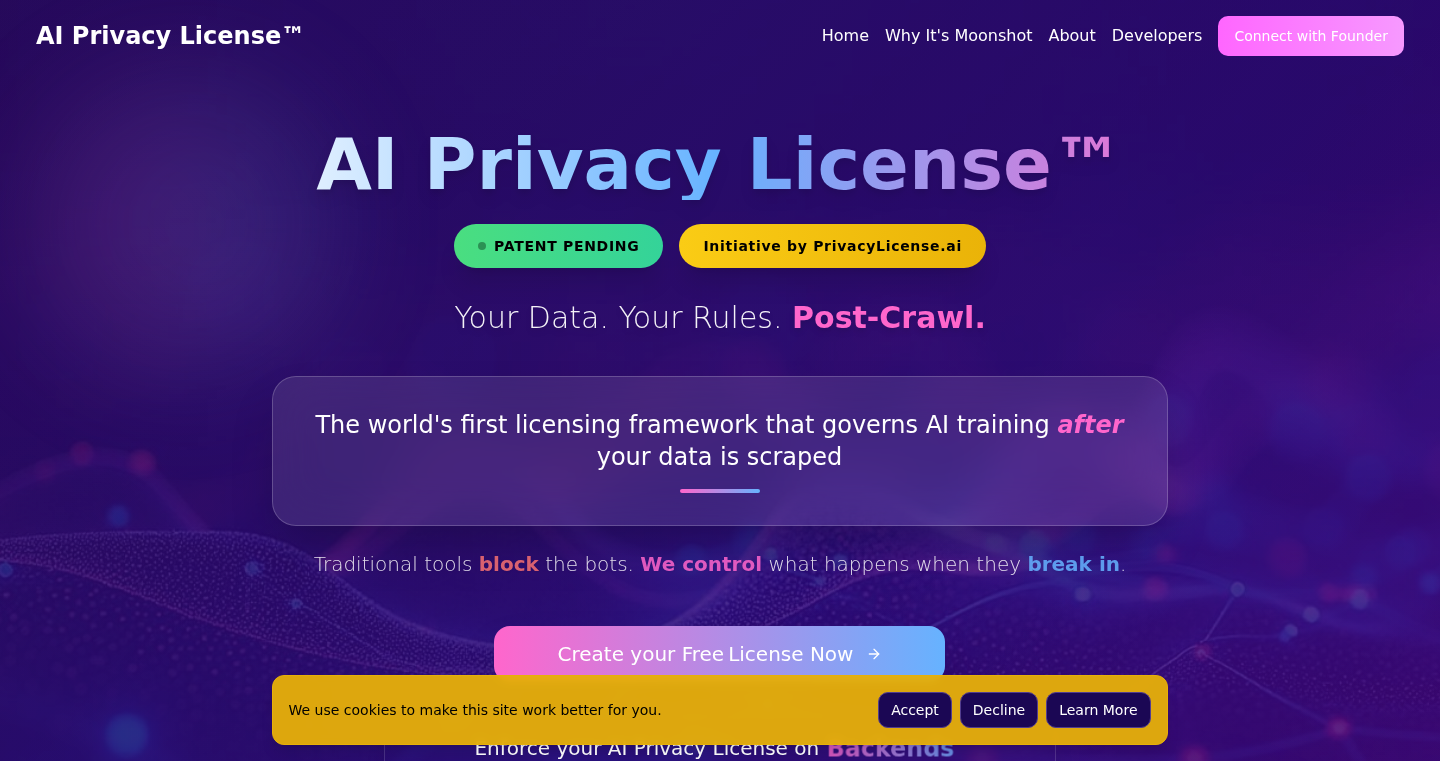
Author
nabanita
Description
AI Privacy License is a free and open-source licensing framework designed to help creators protect their data and models in the age of artificial intelligence. It's like a 'robots.txt' for AI, providing a standardized way for creators to enforce their rights even after their content has been used for AI training. This framework is particularly relevant due to the EU AI Act, which requires machine-readable rights reservations. The core innovation lies in its ability to embed cryptographic fingerprints, ensuring license terms travel with the data and models, regardless of where they end up. So this is useful for content creators because it allows them to retain control over how their work is used in the AI landscape.
Popularity
Points 1
Comments 0
What is this product?
AI Privacy License is a system that uses licenses to protect the intellectual property of creators in the AI field. It's like Creative Commons, but specifically designed for AI models and training data. It addresses the problem that it is very difficult to control how your data or model is used once it's out there, especially in the world of AI, where data scraping and model reuse are common. The license is machine-readable and incorporates cryptographic techniques (think digital fingerprints) to ensure the license travels with the data, making it enforceable. The EU AI Act requires that creators have a way to control how their work is used in AI training, and this license directly addresses that need. So this is useful because it helps you to determine how your work is used in AI.
How to use it?
Developers can integrate AI Privacy License by applying it to their datasets, models, websites, or content. The license terms are embedded with cryptographic fingerprints. This means that the license travels with your data and model. This license can be applied to websites, apps, datasets, models, online content, platforms, and code without needing a central authority. For example, a developer with a new AI model can apply the license to it, and any users who use the model must adhere to the license terms. So this is useful because it is easy to apply your own licenses to your code.
Product Core Function
· Free & Open-Source Licensing: The licensing framework is freely available and openly accessible, allowing anyone to use, modify, and distribute it without cost. This is useful because it fosters collaboration and innovation in the AI community by promoting transparency and accessibility.
· Machine-Readable Enforcement: The licenses are designed to be easily understood by machines, facilitating automated enforcement of rights. This is useful because it helps ensure that the license terms are respected by AI systems and platforms, creating a legally sound framework for content usage.
· Cryptographic Fingerprints: It uses cryptographic fingerprints to embed license terms within data and models. This ensures that the license follows the content, even when it is copied, scraped, or redistributed. This is useful because it ensures that creators maintain control over their content throughout its lifecycle, preventing unauthorized use and promoting accountability.
· EU AI Act Compliance: The framework is designed to comply with the requirements of the EU AI Act, particularly those concerning machine-readable rights reservations. This is useful because it helps ensure that creators can protect their work and comply with legal and regulatory requirements.
· Decentralized Governance: It operates without a central gatekeeper, promoting a decentralized approach to content governance. This is useful because it eliminates the need for a central authority, reducing the risk of censorship or control by a single entity, and promoting openness and transparency.
Product Usage Case
· Protecting Custom Datasets: A data scientist creates a unique dataset for training an AI model. They apply the AI Privacy License to ensure that anyone using the dataset for training must follow their specified terms, like proper attribution or limitations on commercial use. This is useful in the context of custom datasets to control the usage.
· Licensing AI Models: A developer builds a novel AI model and wants to share it while retaining control over its usage. They use the AI Privacy License to specify conditions for commercial use, modification, or redistribution of the model. This is useful for distributing models without sacrificing control over their usage.
· Content Governance on Platforms: A platform that hosts AI-generated content can use the AI Privacy License to establish clear guidelines for how users can interact with and reuse this content. This is useful to maintain consistency and control of the hosted AI content.
· Creating a Data Marketplace: A data marketplace could utilize AI Privacy License to define the rights and responsibilities of buyers and sellers, ensuring that data creators are properly credited and protected. This is useful for legal and financial clarity, while improving content exchange.
48
Precog: Smart PDF Annotator & Research Assistant
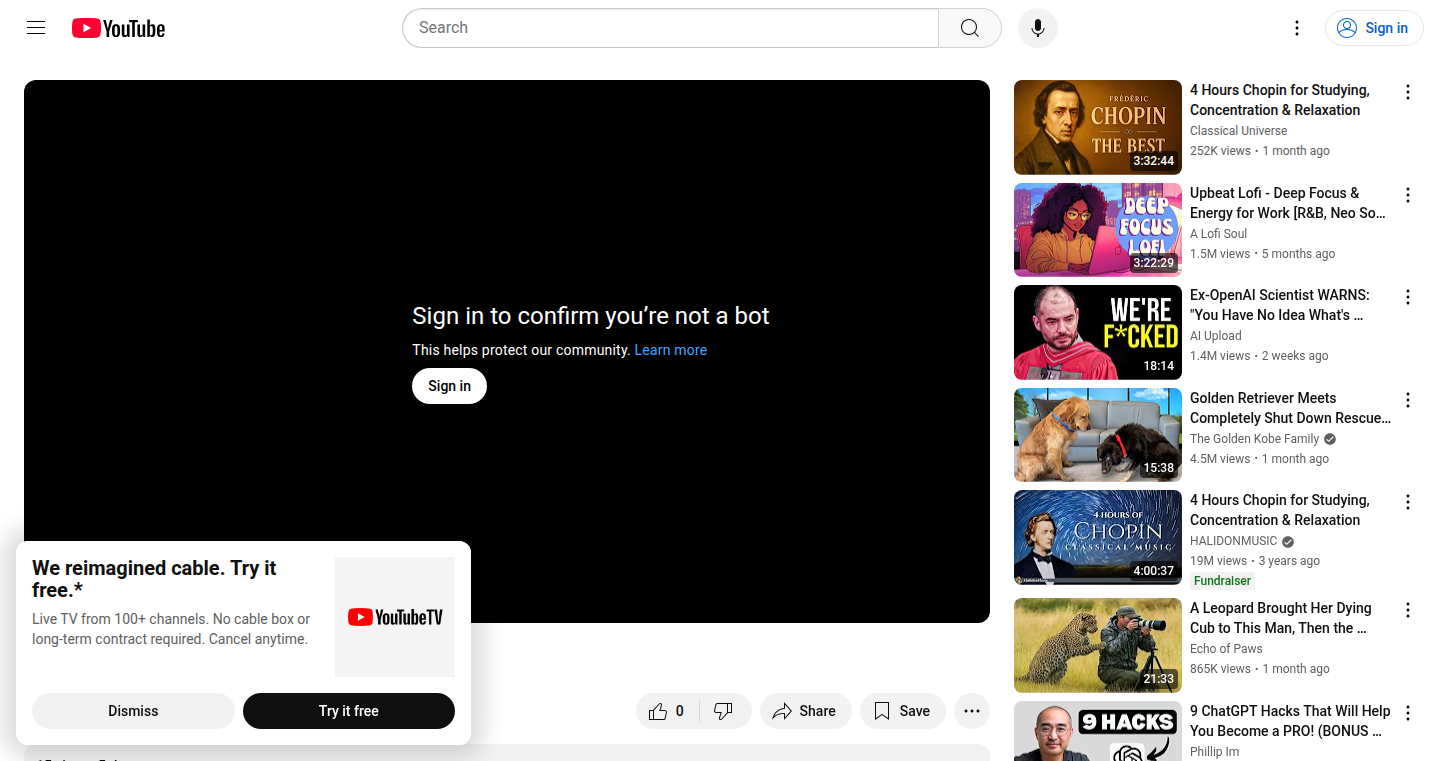
Author
ieuanking
Description
Precog is a novel AI tool designed to help researchers and knowledge workers make sense of complex PDF documents. Unlike generic chatbots, Precog allows users to directly annotate PDFs with highlights and notes, and then use these annotations as context when interacting with the AI. This approach moves beyond simple conversational AI and focuses on providing powerful analysis tools for effective research and writing, addressing the problem of information overload and the difficulty of extracting insights from lengthy documents.
Popularity
Points 1
Comments 0
What is this product?
Precog is an AI-powered assistant that understands and interacts with PDF documents in a smarter way. The core innovation is its ability to link highlights and notes directly to specific parts of the PDF, allowing users to refer back to these annotations when asking questions or requesting summaries. It uses a large language model (LLM) to understand the content of the PDF and the user's prompts, but it prioritizes the user's marked-up context over generating generic answers. So, it's not just a chatbot; it's a research and writing tool designed to help you deeply engage with the information. This provides a way for researchers to have a contextual conversation with their literature.
How to use it?
You can use Precog by uploading a PDF document. Then, you highlight important text and add notes directly within the PDF. Later, when you prompt the AI (using the '@' sign, similar to how you tag someone in a document), it will use your annotations as context. This allows you to ask targeted questions, generate summaries focused on specific points, or write new content that references your marked-up insights. This is super useful for summarizing research papers, creating literature reviews, or even just quickly finding what you've read. You can also use Precog to proofread and edit your own research papers by getting feedback from an AI that has more context than a generic model.
Product Core Function
· PDF Annotation: Allows users to highlight and annotate text within PDF documents, creating a personalized knowledge base. This helps organize and remember key information effectively.
· Contextual Prompting: Enables users to reference their annotations when prompting the AI, ensuring the AI's responses are tailored to the user's specific insights and focus areas. This prevents the user from getting generic and irrelevant results.
· AI-Powered Summarization: Generates concise summaries based on user-selected annotations, simplifying the process of synthesizing complex information. This helps users extract the most important details quickly.
· Research Paper Editing: Lets users utilize the AI to edit their research papers using context, making the writing process more efficient.
· Model Agnostic: Use any model [video] on Precog.
Product Usage Case
· A researcher is working on a literature review. They upload several research papers to Precog, highlight key findings in each paper, and add notes about how they relate to each other. When they prompt Precog with questions, it focuses on their annotations, so they can generate well-grounded arguments, identify gaps in the research, and structure their review in a more efficient way.
· A student is preparing for an exam. They upload a textbook to Precog, highlighting key concepts and writing notes in the margins. When they need to review the material, they prompt Precog with questions and it can provide relevant answers tailored to the highlighted passages. This helps the student focus on the most important information and learn more effectively.
· A professional is writing a report based on multiple PDF documents. They upload the documents, highlight relevant sections, and use Precog to synthesize insights from various sources and write the report. This helps them extract the important points more quickly and create a cohesive and well-supported report.
· A writer uses Precog to edit their manuscript by providing a model, getting feedback and suggestions based on the book's contents.
49
BookmarkWrapped: Weekly Spotify Wrapped for Your Bookmarks
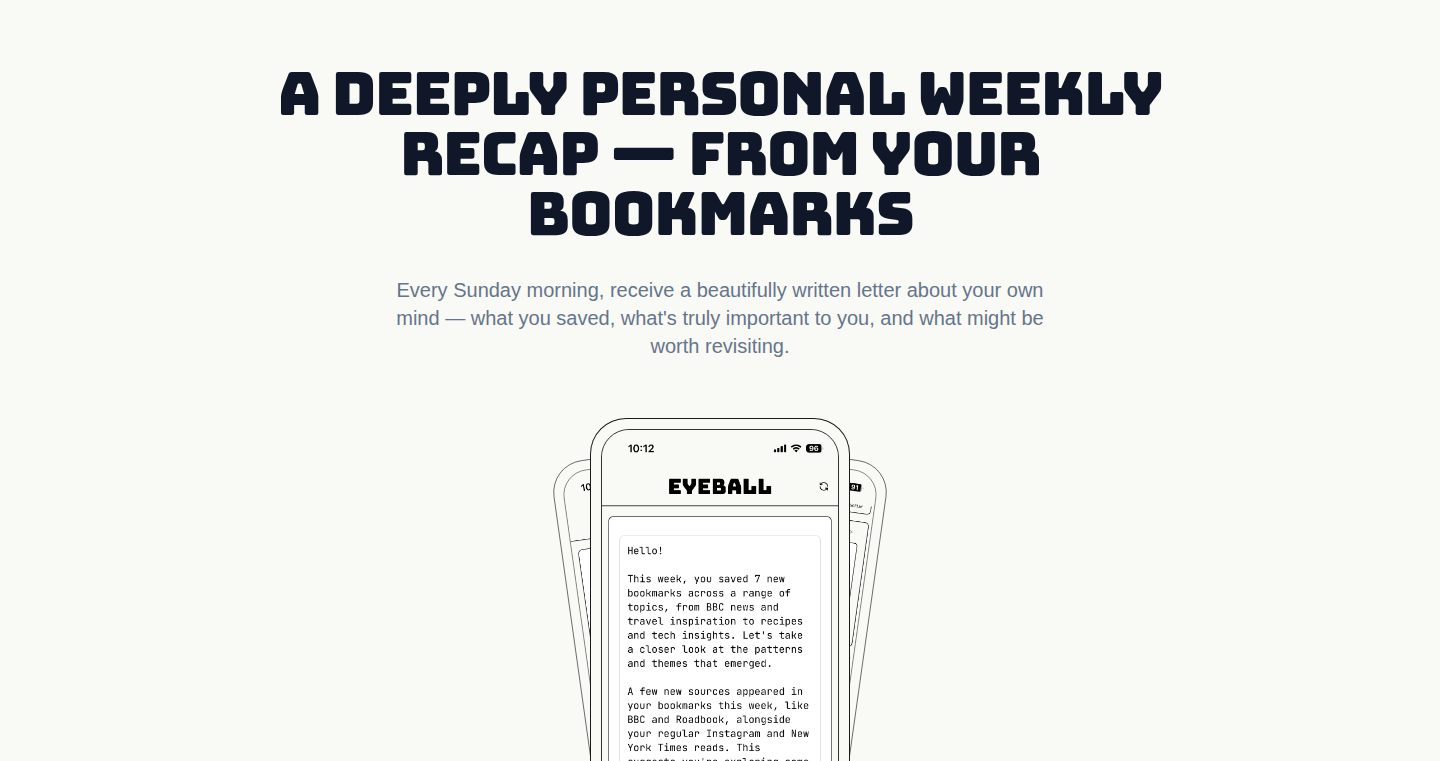
Author
quinto_quarto
Description
This project creates a weekly summary, similar to Spotify Wrapped, but for your web bookmarks. It analyzes your browsing activity across different websites, categorizes your bookmarks, and presents a personalized recap of your weekly reading habits. The core innovation lies in using natural language processing (NLP) techniques to understand the content of bookmarked pages and categorize them effectively, without requiring explicit tagging. It solves the problem of information overload by curating and summarizing the vast amount of data users consume online, making it easier to discover and revisit interesting content.
Popularity
Points 1
Comments 0
What is this product?
BookmarkWrapped uses a combination of techniques. First, it fetches the content of your bookmarked web pages. Then, it employs NLP, which is like teaching a computer to understand human language. Specifically, it uses methods like topic modeling and text summarization to extract the key themes and concepts from each page. It then groups bookmarks based on these themes, generating weekly summaries that reflect your browsing patterns. It's an automated way to organize your reading, understand what you're interested in, and potentially discover content you might have missed. So, it's like having a personal librarian that highlights the most interesting parts of your week's reading.
How to use it?
Currently, the project is in its early stages, likely involving a user connecting their bookmark data. Developers can integrate this by using the project's API (if one is available) or by adapting the core NLP techniques. The integration would likely involve collecting a user's bookmarks, feeding the content to the NLP engine, and displaying the categorized results. For example, developers working on a personal knowledge management tool could use BookmarkWrapped to automatically categorize saved articles and resources. This helps developers by automating the tedious work of manual organization and providing insights into user reading habits.
Product Core Function
· Automated Bookmark Content Extraction: This function fetches and processes the actual content of your saved bookmarks, going beyond just the title and URL. This is valuable because it gives the analysis engine more data to work with, leading to more accurate categorization. So, it can understand what each bookmark is actually about, not just its name.
· Topic Modeling with Natural Language Processing (NLP): This uses NLP to identify the main topics and themes within your bookmarked pages. This lets the system group similar bookmarks together, allowing users to understand the different areas they are interested in. The value is creating automated organization based on content, rather than manual tagging.
· Weekly Summary Generation: The core of the product is providing users with a weekly recap of their bookmarked content. This provides a high-level view of what users consumed, and helps them remember what they have saved. The value is a convenient way to review and understand your online reading habits.
· Personalized Categorization: Rather than relying on predefined categories, the system automatically groups bookmarks based on the identified topics. This means that the categories are tailored to your reading habits, not a pre-set list. This offers a highly personalized experience.
· API Integration (Potential): If an API is available (which is common for production projects), developers can easily integrate it into their own applications or tools. This means developers can create more intelligent applications.
Product Usage Case
· Personal Knowledge Management: A user wants to keep track of articles and resources related to their interests. BookmarkWrapped could be used to automatically categorize and summarize these resources, making it easy to review and revisit them later. This saves the user time and helps them build a rich knowledge base.
· Content Discovery and Curation: A company is creating a newsletter of curated content. They can use a similar system to BookmarkWrapped to automatically analyze bookmarks that their team saves, and create insightful summaries to be included in the newsletter. So, instead of manually reviewing all the bookmarks, they can automate the process.
· Research and Analysis: A researcher needs to understand their research interests over time. BookmarkWrapped can be used to track the types of content they are reading each week, providing insights into their evolving areas of focus. This gives researchers valuable insights into their research progress.
· Education: Teachers can use this to categorize and summarize important web resources for students. This allows students to get a quick overview of a subject before reading through the whole source.
· Blog Content Planning: A writer can use it to analyze their saved content to reveal their current interests, and then plan their blog posts according to the topics. This will allow them to create valuable content for their audience.
50
Hand-crafted Gallery Website with a Custom Backend
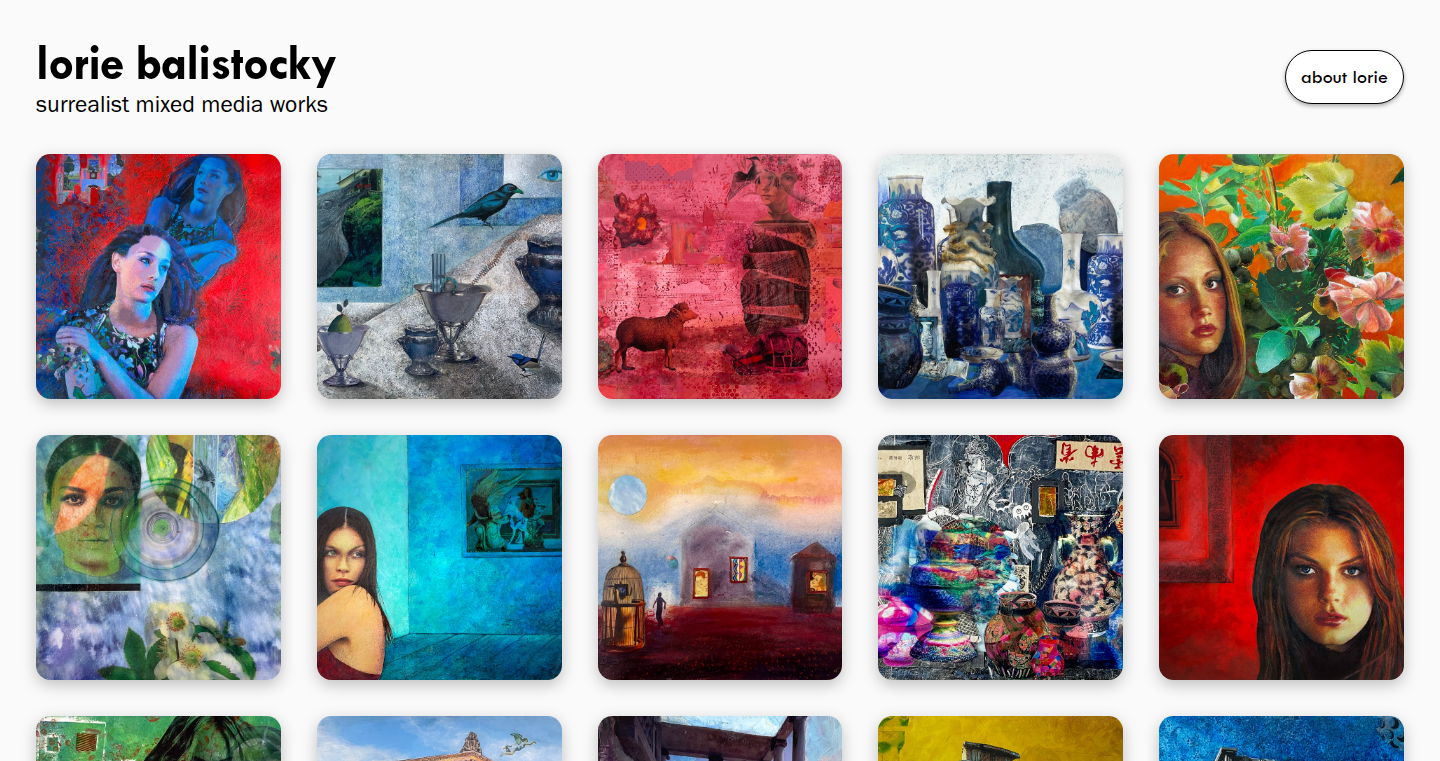
Author
ayaros
Description
This project is a gallery website, hand-coded from scratch, designed specifically to showcase artwork. It features a single-page front-end for a clean, uncluttered viewing experience, mirroring a white-cube art gallery. The back-end includes a Python script that runs a local server with a GUI, enabling users to easily manage and edit the gallery's content (images and descriptions) through a JSON file. This demonstrates a pragmatic approach to web development, prioritizing simplicity, control, and a tailored user experience. This is a great example of a developer crafting a custom solution instead of relying on off-the-shelf website builders.
Popularity
Points 1
Comments 0
What is this product?
This is a custom-built gallery website. The front-end is a single-page application, meaning it loads quickly and provides a smooth navigation experience. The back-end, built using Python, provides a GUI for easily updating the gallery's content, such as artwork images and descriptions. It uses a simple JSON file for storing data, demonstrating a focus on simplicity and ease of maintenance. This project allows complete control over the design and functionality, providing a unique, tailored online presence. So this lets you create a highly customized website without the bloat of many website builders.
How to use it?
The website is designed to be a portfolio showcasing artwork, but the technology can be adapted for various visual content. To use the gallery, one simply needs to enable JavaScript in their browser. The gallery's back-end can be utilized to manage content through a local server and a GUI interface. Developers can adapt the Python script to manage their own data. This setup can be integrated in any project that requires content management of any kind. So you can get a lean and fast website up and running with ease.
Product Core Function
· Single-page front-end: The website uses a single-page architecture, which makes the website load faster and feel more responsive. This improves the user experience by providing instant transitions between gallery items. So this makes the website feel snappy and pleasant to use.
· Custom-built design: The entire website is hand-coded from scratch, allowing for complete control over the look and feel. This enables the creation of a unique online presence that perfectly reflects the artist's style or brand. So this allows for a truly personalized web presence.
· Python-based back-end with GUI: A Python script runs a local server with a GUI for managing the gallery content. This simplifies the process of updating and maintaining the website, making it easy to add, remove, and modify artwork. So this provides a user-friendly way to update the website without needing to know complex coding.
· JSON-based data storage: The gallery's content is stored in a simple JSON file. This makes the data easy to understand, modify, and backup. It also simplifies the website's architecture, making it easier to maintain and customize. So this simplifies data management and customization.
Product Usage Case
· Art Portfolio: Artists can use this project as a starting point to create a unique online portfolio to showcase their work. The simple design and easy content management make it an ideal solution. This provides a simple yet powerful way to showcase artwork online.
· Photography Website: Photographers can adapt this technology to showcase their photos. The focus on visual content makes it perfect for displaying high-quality images. So photographers can share their best work in a clean and visually appealing environment.
· Personal Showcase: Individuals can use this project to create a website to highlight their personal projects, collections, or hobbies. The customizability allows for creating a website that perfectly reflects their personality. So this is great for personal blogs or any content that requires showcasing visual media.
· Small Business Gallery: Small businesses, like those in design, can adapt this project to build a website to showcase their products. So this provides a cost-effective way to exhibit the products with minimum overhead.
51
NotebookLM Enhanced: Smarter Contextual AI for Notes
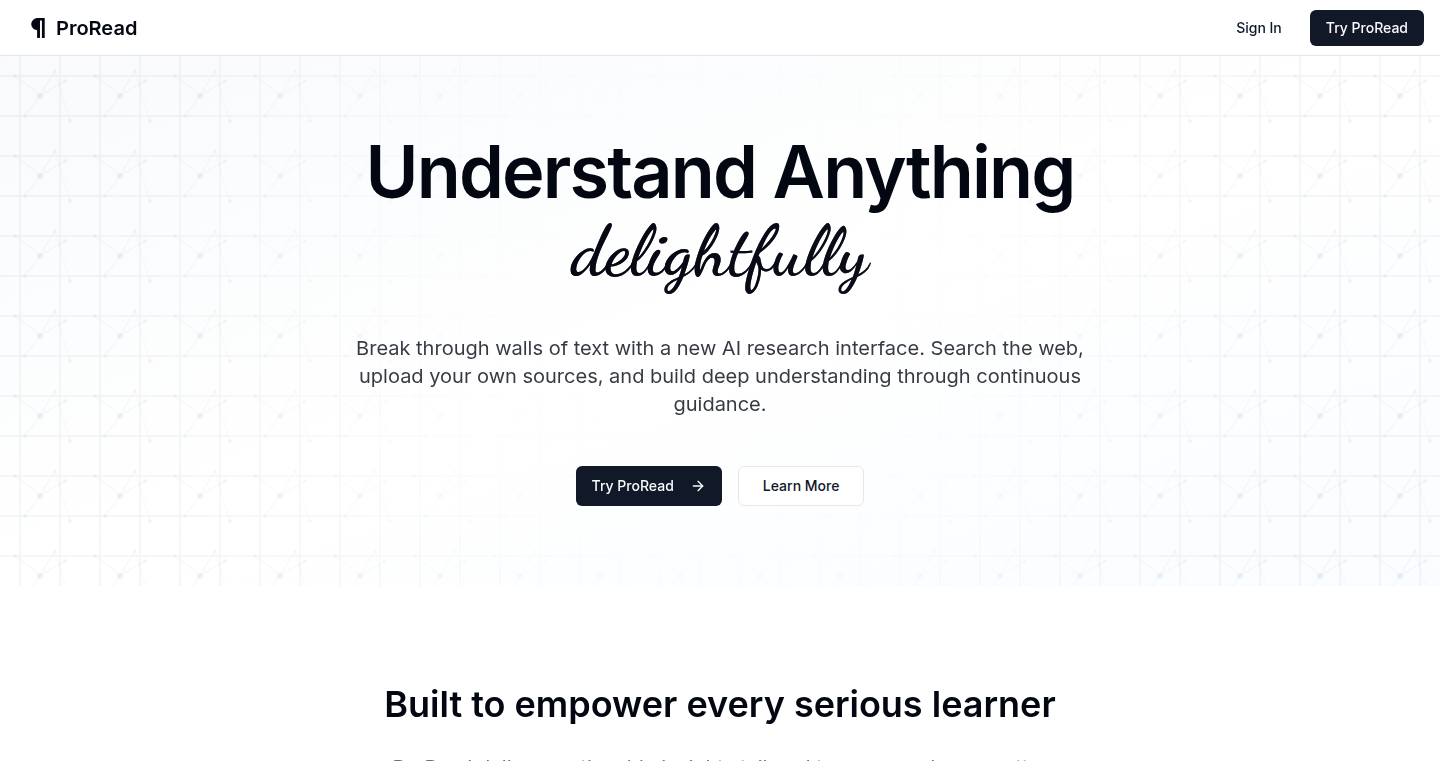
Author
sloww_turtle3
Description
This project enhances Google's NotebookLM by improving its ability to understand and interact with user notes and documents. It focuses on providing more intelligent context awareness, enabling users to extract key insights and generate content more efficiently from their notes. This innovation stems from improving natural language processing (NLP) techniques, specifically focusing on the semantic understanding of document content and the ability to provide targeted answers and summaries. So, this is essentially like giving your notes a brain, allowing them to understand and respond to your questions intelligently.
Popularity
Points 1
Comments 0
What is this product?
It's an augmentation of Google's NotebookLM, built to enhance the AI's comprehension and response capabilities. At its core, it likely uses advanced NLP models to analyze and understand the meaning behind the text within your notes. The innovation lies in its ability to go beyond simple keyword searches, diving deep into the semantic relationships between different pieces of information. This allows it to offer highly relevant summaries, answer complex questions, and even generate new content based on the information stored within your notes. The core of its brilliance is the improved ability of AI to grasp the context and relationships between the different components of your note data.
How to use it?
Developers can integrate this project by leveraging its API (if available) or by incorporating its NLP functionalities into their own note-taking or content generation applications. This might involve feeding their own note data into the enhanced NotebookLM and using the AI's responses to improve search, summarization, and question-answering features within their applications. The developer can interact with the system by feeding it documents and prompting the system to answer complex questions or generate summaries.
Product Core Function
· Enhanced Contextual Understanding: The core feature is its ability to deeply understand the context of the text within your notes. This means it can grasp the relationships between different ideas and information, allowing for more intelligent and relevant interactions. So, it helps you to understand the complete picture of your notes.
· Intelligent Summarization: It can generate concise and informative summaries of your notes, highlighting the most important points. This saves time and effort by quickly providing a clear overview of your content. So, you will grasp the key points in a quick way.
· Smart Question Answering: It can answer complex questions about your notes, drawing on the information within them to provide insightful and accurate responses. This removes the need to manually search through large amounts of text. So, it offers a smart search function to address complex questions.
· Content Generation: It can help generate new content based on the information in your notes, such as outlines, drafts, and even full-blown articles. This boosts productivity and creativity by leveraging the existing information. So, it helps you to turn your notes into usable content.
Product Usage Case
· Research and Documentation: Researchers can use this enhanced tool to quickly analyze large volumes of research notes and identify key themes or insights. It enables the generation of literature reviews and summaries. So, researchers can make the best use of their notes for analysis.
· Meeting Note Analysis: Analysts can use this to quickly extract the key discussion points, action items, and conclusions from lengthy meeting notes. This saves time on note reviewing and helps focus on the key takeaways. So, it helps analysts to reduce the time spent on meeting notes.
· Learning and Education: Students can leverage this to better understand their study materials by creating summaries and answering their questions. This helps to improve comprehension and retention. So, students can use this tool to help them learn and improve comprehension.
· Content Creation and Marketing: Marketers and content creators can use this project to rapidly generate outlines, summaries, or even draft blog posts from existing notes, research materials, or other sources. So, content creation becomes a streamlined and efficient process.
52
Gemiwin: Local Gemini AI Chat Desktop App
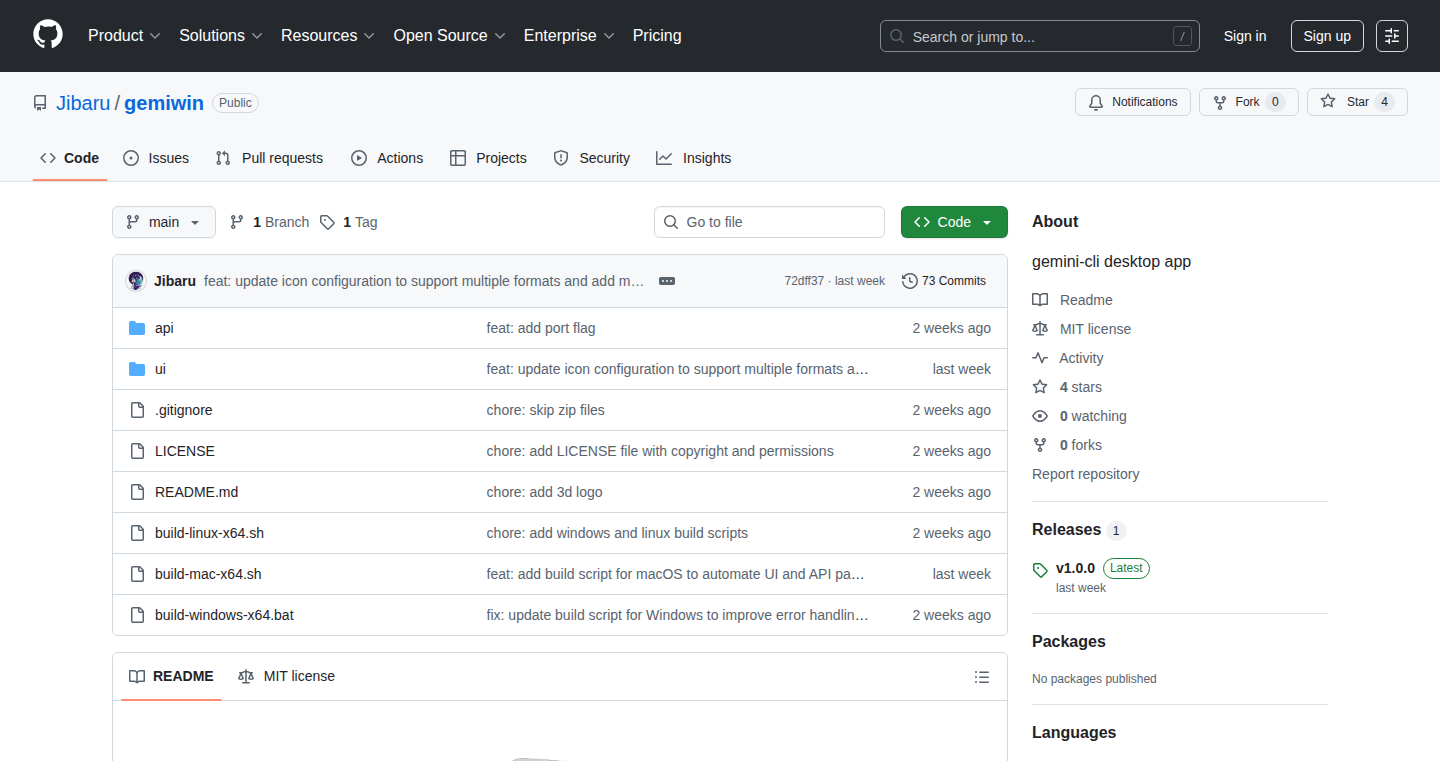
Author
jibaru
Description
Gemiwin is a desktop chat application that allows you to interact with Google's Gemini AI models entirely locally, meaning all your conversations and data stay on your computer. It's built using a combination of technologies: Go (for its speed and efficiency), Electron (to make it a desktop app), React (for its user interface), TypeScript (for better code organization), and Tailwind CSS (for styling). The core innovation is bringing a powerful AI model like Gemini to your desktop, providing privacy and control over your interactions. It overcomes the need to rely on cloud services for AI chat, addressing concerns about data privacy and internet connectivity. This allows users to benefit from AI without the limitations of constant online access or the risk of data leaks. So, you get to chat with AI privately and reliably.
Popularity
Points 1
Comments 0
What is this product?
Gemiwin is essentially a local chat client for Google's Gemini AI. Instead of sending your questions to Google's servers, this app runs the AI model directly on your computer using the gemini-cli tool. The core technology is the ability to run complex AI models locally. It uses Go for its speed and efficiency in handling the AI, Electron to wrap it into a desktop application, React to make a user-friendly interface, and TypeScript and Tailwind CSS to make code easier to manage and the application look good. This is innovative because it moves the processing from the cloud to your computer. This protects your data and works even if you lose your internet connection. So, this means you can access powerful AI tools without sending your private data anywhere.
How to use it?
Developers can use Gemiwin by downloading and running the application on their computers. The application uses the command-line interface (CLI) of the Gemini model. To use it, you'll install Gemiwin and then you can start chatting with the Gemini model within the application. It provides a user-friendly interface, so it's easier to use than the command-line tool directly. You can integrate this into your workflow by using it for research, brainstorming, writing, or any task where you'd use a chatbot, but need the added security of local processing. So, you get an easy-to-use interface to explore the AI features of Gemini.
Product Core Function
· Local AI Chat: The main function is to chat with the Gemini AI model directly on your computer. This means all your conversations are private and safe, without sending data to external servers. This has value because it offers privacy and security for sensitive information.
· Desktop Application: Gemiwin is a desktop application, so it runs independently of a web browser and provides a more integrated user experience. This is valuable because it works even if your internet connection goes down and gives you more control.
· Offline Capability: Because the processing is local, the application works offline. You can use the AI model even without an internet connection. This is valuable because it provides uninterrupted access to the AI tool, especially in situations where internet access is limited or unavailable.
· User-Friendly Interface: Built with React and styled with Tailwind CSS, Gemiwin offers a clean and easy-to-navigate interface, making it simpler to interact with the Gemini model compared to using a command-line tool directly. This is valuable because it makes the AI model easier to access and use.
Product Usage Case
· Secure Research: A researcher working on sensitive topics can use Gemiwin to conduct research using AI without revealing the research to external parties. The researcher can use Gemini AI to help summarize and analyze the data without any data leaving their local computer. This allows for safe and reliable access to AI tools.
· Offline Writing Assistant: A writer can use Gemiwin to get writing prompts, help with brainstorming, or generate drafts while on an airplane, where internet access is not available. This allows writers to remain productive even when they are offline.
· Code Generation with Privacy: A software developer who is concerned about their code or ideas being used can use Gemiwin to generate code snippets or get help with debugging issues without sharing their code with any external AI models. This will help the developers to keep their code safe and secured while also making use of AI.
· Private Data Analysis: An analyst who deals with confidential data can use Gemiwin to ask questions about this data without worrying about data leakage or security breaches. This allows for a safe and private environment for data analysis.
53
AirTag UI Speedrun: React, Tailwind, and Pixel-Perfect Precision
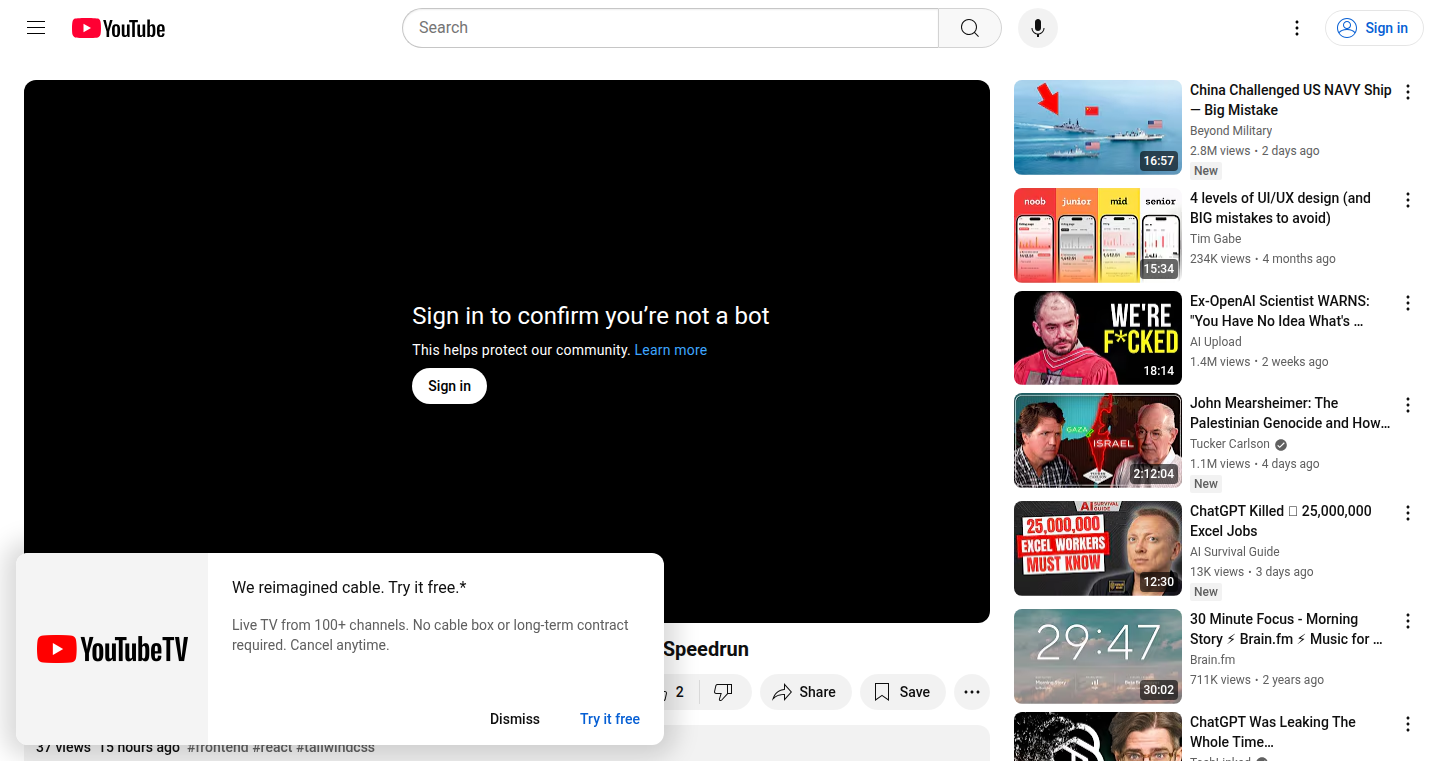
Author
andreupifarre
Description
This project recreates Apple's AirTag landing page using React (with Vite for fast builds) and Tailwind CSS. The creator aimed for pixel-perfect accuracy based on a custom Figma design, demonstrating the speed and efficiency of these technologies. This project showcases how to rapidly build complex, visually appealing user interfaces by leveraging the power of component-based frameworks and utility-first CSS. So, it's a great example of how you can build beautiful, modern web pages quickly.
Popularity
Points 1
Comments 0
What is this product?
This project is a recreation of the Apple AirTag landing page. The developer used React, a popular JavaScript library for building user interfaces, and Tailwind CSS, a utility-first CSS framework. The project's innovative aspect lies in its focus on pixel-perfect reproduction, demonstrating how quickly and accurately a complex UI can be built using these modern web development tools. It also highlights the speed of building the UI, recorded as an 8-minute speedrun, highlighting the productivity gains from using technologies like Vite. So, it’s about building web pages that look exactly like the original with great efficiency.
How to use it?
Developers can use this project as a learning resource and a practical example of how to implement a specific UI design. They can inspect the code to understand how React components are structured and how Tailwind CSS utilities are applied to achieve the desired visual effects. The project also serves as a template for building similar pages with similar design constraints. For example, it can be used as a starting point for creating other landing pages or UI elements that require precise visual fidelity. This means you can use this project as inspiration and a guide for your own web development projects.
Product Core Function
· Pixel-Perfect Replication: The core function is to reproduce the Apple AirTag landing page with meticulous attention to detail. This demonstrates the capabilities of React and Tailwind CSS in achieving high-fidelity UI designs. This is useful if you need to create a web page that exactly matches a design, or if you want to accurately implement a UI design specification.
· Component-Based Architecture (React): The project is built using React components, promoting reusability and maintainability of the UI. This means breaking down the UI into smaller, manageable pieces. This helps to streamline the development process, and it allows you to build and reuse parts of the interface more easily, making it simpler to update and scale.
· Utility-First CSS (Tailwind): Tailwind CSS simplifies the styling process by providing a set of utility classes. This allows developers to build complex layouts quickly without writing custom CSS. This is useful as a way to create appealing and highly-customized web pages without spending a long time writing CSS code.
· Speedrun Demonstration: The 8-minute speedrun of the UI build highlights the efficiency gains possible when using React, Tailwind, and Vite. This showcases the potential for rapid development. It allows you to know how you can significantly reduce the time it takes to build a complex UI.
· Figma Design Integration: The project uses a custom Figma layout as a design source, illustrating how to translate design specifications into functional UI code. This is useful if you're a developer who needs to convert a design into an actual webpage, working hand-in-hand with designers.
· Fast Build Process (Vite): The use of Vite, a modern build tool, ensures fast development and rapid feedback during the development process, making it easier and faster to build web pages
Product Usage Case
· Building a landing page for a new product: Developers can use the project as a template and reference the code to rapidly build a similar landing page. They can customize it to fit the specific needs of their product while still using the same technologies and principles.
· Creating marketing materials: Marketing teams can use this project to quickly create visually appealing and accurate web pages for promotional purposes. By leveraging the speed and efficiency of the technologies used, they can iterate and update marketing materials more quickly.
· UI/UX prototyping: UI/UX designers can use this project as a reference to build rapid prototypes and test design ideas. They can use the same technologies to quickly iterate on designs and test their usability. This enables designers to quickly validate their ideas and build better interfaces.
· Training and Education: The project serves as a practical example for developers learning React and Tailwind CSS. It can be used as a training resource to understand component structure, CSS utility class usage, and pixel-perfect design implementation.
54
Cold DM Vault: Human-Focused Outreach Template Generator
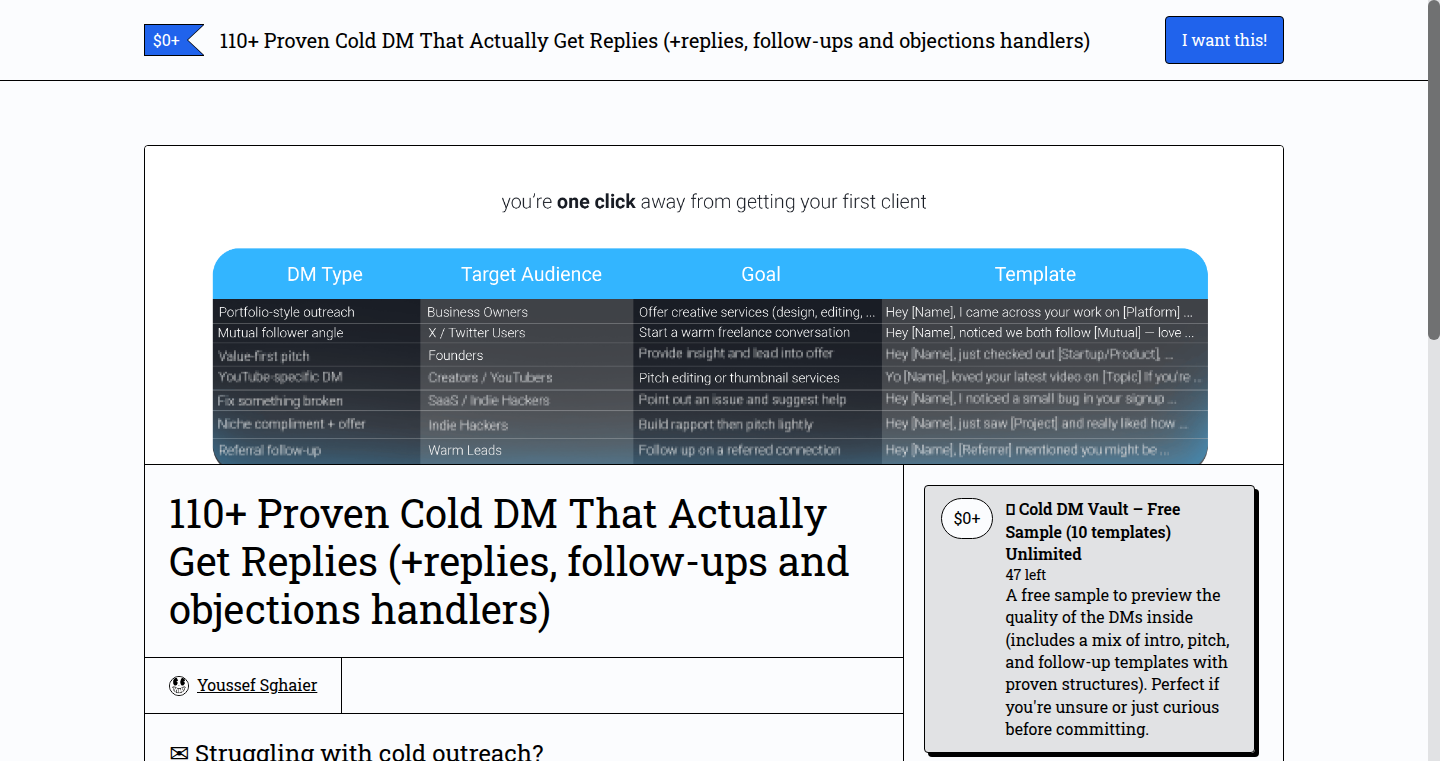
Author
Usef
Description
This project provides a set of cold direct message (DM) templates designed to help freelancers and indie hackers connect with potential clients. It addresses the common problem of writer's block and ineffective outreach by offering pre-written, customizable messages. The innovation lies in focusing on human-like communication to avoid the spammy feel often associated with cold DMs, increasing the likelihood of a reply. So, it helps you get your foot in the door, which makes it easier for you to find clients and get paid.
Popularity
Points 1
Comments 0
What is this product?
It's a collection of pre-written DM templates created to help freelancers, video editors, and indie hackers send effective outreach messages. The templates are designed to be concise, easily personalized, and appear human, rather than generic or spammy. The core technology is not overly complex: it's about creating and curating text templates. The innovation comes from the careful crafting of the templates to maximize response rates in a competitive online landscape. So, if you're struggling to get replies, this is your starting point.
How to use it?
Developers and freelancers can use the templates directly, copying and pasting them into their preferred platform for sending cold DMs (e.g., LinkedIn, Twitter). They can then personalize the templates with relevant information about the recipient and their own services. The templates can be used in any scenario where personalized, direct outreach is needed to connect with potential clients or collaborators. So, copy-paste, customize, and start connecting.
Product Core Function
· Free cold DM templates: This feature provides users with a starting point for outreach. It skips the endless rewriting stage and help you go directly to connecting. So, instead of staring at a blank screen, you have a well-crafted starting point.
· Human-focused design: The templates are designed to sound natural and avoid the typical spammy feel of many cold DMs. So, it gets you a higher chance of getting a response because it feels less like a sales pitch and more like a genuine connection.
· Easy to personalize: The templates are short and designed to be easily customized with information relevant to the recipient, making them more effective. So, you can quickly tailor your message to fit the specific person you're contacting.
· Proven to get replies: The templates are based on what has worked in the past. So, you have a higher chance of getting a response than just going with your gut.
Product Usage Case
· Freelancers looking for new clients: Use the templates to reach out to potential clients on platforms like LinkedIn. Tailor the messages to highlight specific skills and projects. So, if you're looking for clients, it's ready-to-go solutions for finding the next project.
· Indie hackers seeking feedback: Use the templates to reach out to potential users or other developers for feedback on their products or projects. So, if you need a fresh set of eyes on a project, it gives you a good headstart.
· Video editors reaching out to potential clients: Adapt the templates to showcase specific video editing skills and previous work to attract clients. So, it is a quick way to find new editing jobs.
55
Connections Canvas: Interactive NYT Puzzle Solver
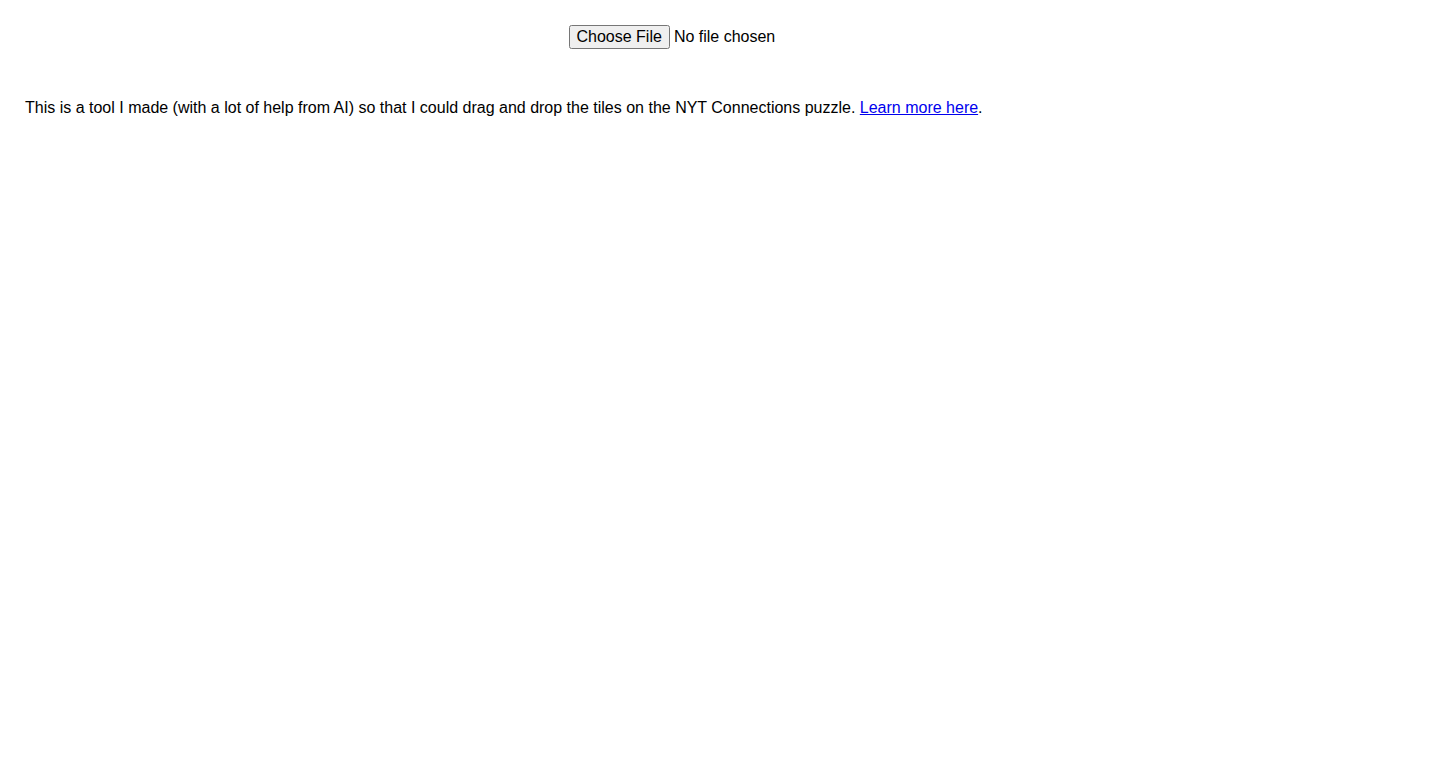
Author
drewchew
Description
This project is a clever tool for solving the New York Times Connections puzzle. It lets you visually organize your guesses by dragging and dropping word tiles on a canvas. The core innovation lies in using image recognition and AI to extract the words from a screenshot of the puzzle. This provides a more flexible and intuitive way to strategize your solutions, rather than just typing or thinking about the words. It solves the problem of limited visual organization in the original game interface. So this is useful for making it easier to organize and solve the puzzle.
Popularity
Points 1
Comments 0
What is this product?
This project uses image recognition to process a screenshot of the NYT Connections puzzle, and then employs a drag-and-drop interface to help you visualize and organize potential word pairings. The AI is used to read and extract the words from an image. The drag-and-drop functionality allows users to test out different groupings by moving the word tiles around. So, the innovation is in simplifying the process of solving the connections puzzle with an interactive interface.
How to use it?
First, take a screenshot of the Connections puzzle in light mode (the tool doesn't work well with dark mode). Then, crop the screenshot to include just the word tiles. Upload the cropped image to the Connections Canvas website. Finally, start dragging and dropping the tiles on the canvas to plan your guesses. It's designed for anyone who enjoys the puzzle and wants a more visual way to solve it, especially on a mobile device. So you can use this to strategize and make it easier to solve the puzzle.
Product Core Function
· Image Recognition: The project uses image processing to extract words from a screenshot of the puzzle. This involves identifying and isolating text within an image, which is a common technique in computer vision and AI. This is useful because it automates the process of getting the words from the puzzle, removing the need to manually enter them. The application is in any project that involves extracting text from images.
· Drag-and-Drop Interface: It provides a drag-and-drop interface, which allows users to physically move the word tiles around a canvas. This feature offers a more intuitive and visual way to arrange the words and experiment with possible combinations. It is valuable for users who learn and solve problems with a visual way. It gives users a visual approach to solve problems.
· AI-Assisted Problem Solving: The creator used AI (likely a Large Language Model or similar) to simplify the task. The core value is that using AI and image recognition helps automate and simplify the whole process. It’s suitable for individuals to improve productivity.
· Light Mode Requirement: The tool only works well with screenshots taken in light mode. The benefit here is a practical example of real-world constraints in AI and image processing, highlighting how system performance can be sensitive to input conditions.
Product Usage Case
· Puzzle Solving Aid: The primary use case is to help people solve the NYT Connections puzzle more efficiently. By visually organizing the words, users can more easily identify connections and eliminate incorrect pairings. It gives users a visual aid to improve their productivity.
· Educational Tool: Can be used to demonstrate the functionality of image recognition and drag-and-drop interfaces to students. It’s ideal to teach them basic programming principles.
· Accessibility Enhancement: Can be a helpful tool for those who find it difficult to solve the puzzle using only the default interface. It improves the accessibility to users.
· Prototype for Similar Applications: The technology used in the project, like image recognition and interactive interfaces, could be adapted for other word games or puzzle solving applications. It offers valuable insights for developing similar applications.
56
Avrprices: Real-time AVR Microcontroller Price Tracker
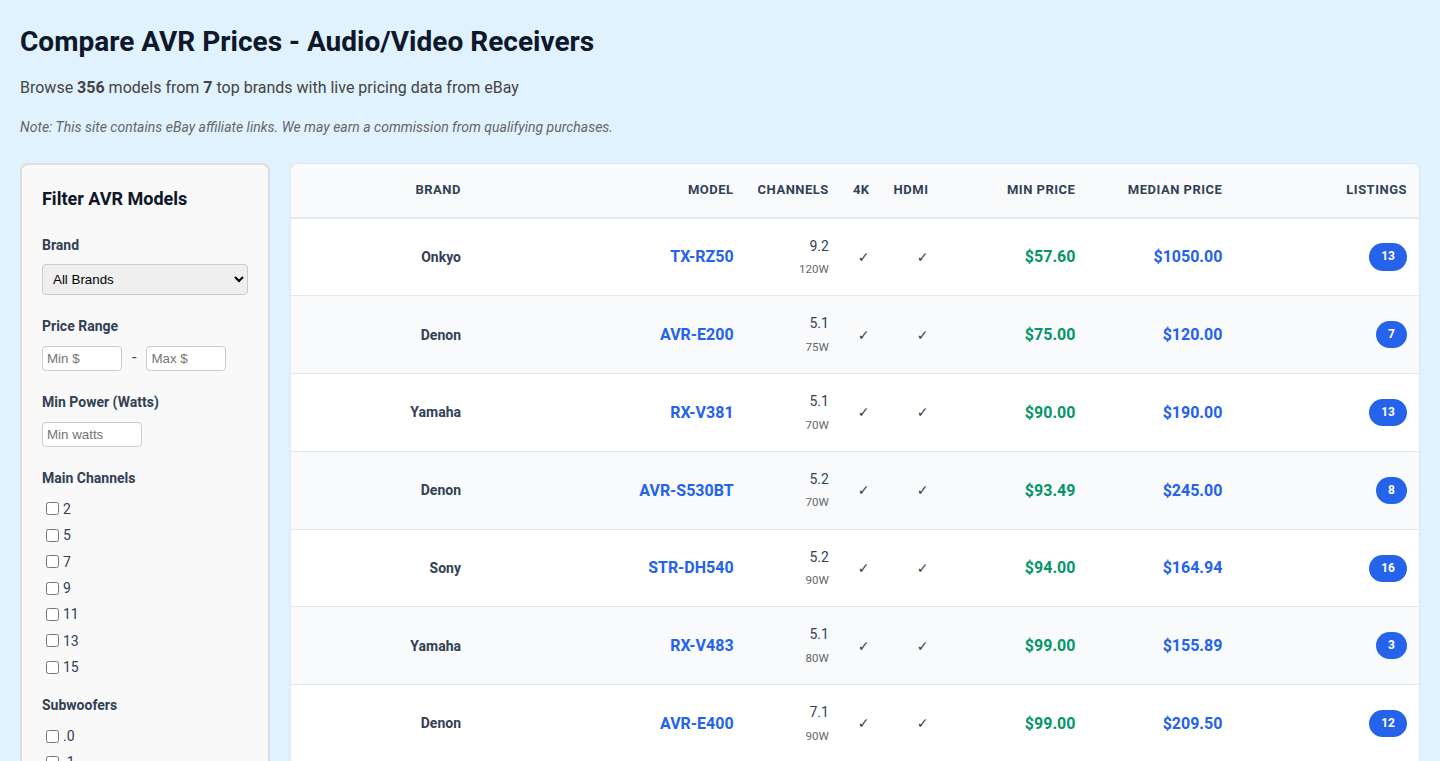
Author
Cicero22
Description
Avrprices is a real-time price tracking tool for AVR microcontrollers. It tackles the problem of fluctuating electronic component prices by scraping and aggregating data from various online retailers. The project's core innovation lies in its automated price monitoring and data aggregation, providing developers with up-to-date pricing information to make informed decisions about their hardware projects. It addresses the challenge of staying informed about price changes, which is particularly crucial for cost-sensitive embedded systems development. So this lets you know the current market prices for AVR chips, helping you save money.
Popularity
Points 1
Comments 0
What is this product?
Avrprices is a web-based tool that automatically collects and organizes price data for AVR microcontrollers from different online stores. It constantly checks the prices of various components and presents the latest information in a user-friendly way. The innovative part is the automated data collection and its ability to track price changes, so users can avoid overpaying for components. So this helps you easily see the prices of the chips you need, without checking multiple websites yourself.
How to use it?
Developers can use Avrprices to quickly check the current market prices of AVR microcontrollers before purchasing them. This information can be used in project planning, budgeting, and finding the best deals. The project is likely to have a web interface, where you can search for specific AVR part numbers and view their prices from different retailers. You might also integrate its data feed into your own monitoring tools or development workflows if it exposes an API. So you can directly use this tool to compare prices before buying the parts for your project.
Product Core Function
· Real-time Price Scraping: Automatically collects price data from online retailers. This allows developers to have access to up-to-date pricing information. So this allows you to always see the latest prices.
· Data Aggregation: Combines data from multiple sources to present a comprehensive view of prices. This means you can easily compare prices from different stores in one place. So this gives you a complete picture of the market.
· Price History Tracking: Likely provides a history of price changes for each component. This helps developers understand price trends and anticipate future costs. So you can see how prices have changed over time and make informed choices.
· Part Number Search: Allows users to search for specific AVR microcontroller part numbers to find their prices. So you can quickly find the prices for the chips you are looking for.
Product Usage Case
· Embedded Systems Project Planning: A developer planning to build a new embedded system can use Avrprices to determine the component costs before finalizing the bill of materials (BOM). So you can easily figure out the cost of your project.
· Cost Optimization in Manufacturing: Manufacturers can monitor prices using Avrprices to ensure they are sourcing components at the best possible prices, reducing production costs. So you can reduce your manufacturing costs.
· Hobbyist Electronics Projects: A hobbyist building a DIY project can use Avrprices to find the cheapest components and stay within budget. So you can save money on your hobby projects.
· Inventory Management: Companies can use the tool to optimize their inventory of components, avoiding overstocking or purchasing at a higher price. So you can manage your inventory better.
57
GardenChef: AI-Powered Recipe Recommendations for Homegrown Produce

Author
yiyiyayo
Description
GardenChef is a project leveraging AI to suggest cooking recipes based on the ingredients you've grown in your garden. It analyzes your available produce and, using a database of recipes and ingredient pairings, generates tailored recipe recommendations. The innovation lies in its focus on minimizing food waste and maximizing the enjoyment of fresh, homegrown food by offering personalized culinary guidance. So, this helps you utilize your garden's bounty efficiently and discover delicious meals you might not have otherwise considered.
Popularity
Points 1
Comments 0
What is this product?
GardenChef works by taking your list of available garden ingredients as input. It then uses a machine-learning model, a sort of smart algorithm, trained on a vast amount of recipe data. This model identifies recipes that best utilize your current ingredients, factoring in common pairings and flavor profiles. It also considers things like the season and any dietary restrictions you provide. The project is innovative because it brings AI to the everyday act of cooking, making it easier and more inspiring to use fresh produce. It avoids food waste and helps you unlock the full potential of your garden. So, you get tasty recipes tailored just for you.
How to use it?
Developers can integrate GardenChef by interacting with its API or by forking the open-source code. You can create applications for garden planning, kitchen management, or smart home integration. For example, you can build a web app that connects to your gardening app and automatically suggests recipes based on what's currently growing. You can also incorporate it into a voice assistant to allow hands-free recipe browsing while you're cooking. So, if you're a developer, you can build cool, useful apps that help people enjoy their gardens and food more.
Product Core Function
· Ingredient Input & Processing: The core function is taking a list of ingredients as input. It then filters or processes it into a format the AI can work with. Value: This enables the system to understand the user's current ingredients. Application: Useful for creating custom recipes from what's available or tailoring recipes.
· Recipe Recommendation Engine: This is the brain of the operation – the AI model itself. It analyzes the input ingredients and matches them with appropriate recipes. Value: This provides users with relevant recipe suggestions. Application: Crucial for matching ingredients with recipes, generating personalized cooking ideas.
· Recipe Database Integration: The project relies on a database of recipes. This database is used to find matches based on the input ingredients. Value: The database is the source of the recipe recommendations. Application: The more recipes, the better, allowing the model to adapt to various cuisines and user preferences.
· User Interface/API: The system includes an API or a user interface for interacting with the recommendation engine. Value: Users can interface with the model to query the recommendation engine. Application: Allowing users to easily provide the ingredients they have access to.
· Dietary and Preference Filtering: The engine incorporates filters that allow users to specify dietary restrictions or preferences. Value: This allows the engine to cater to individual needs and to provide better and more relevant recommendations. Application: Allows users to narrow down recipe suggestions based on their needs.
· Food Waste Reduction: The primary goal of the project is to help users prevent food waste by suggesting recipes for ingredients that would otherwise be unused. Value: Helps users to cook up items before they go bad. Application: Preventing food waste leads to cost savings and reduced food waste contribution to landfills.
Product Usage Case
· Smart Kitchen Integration: Imagine a smart kitchen device that automatically suggests recipes based on the food items in your refrigerator and your garden harvest. It uses the GardenChef API to suggest recipes in real-time, simplifying meal planning. The value is in time-saving and reducing the cognitive load of deciding what to eat. You can cut down on meal planning time.
· Garden Planning App Integration: Combine GardenChef with a garden planning application to get suggestions for recipes at planting time. The app could take the produce you plan to grow and offer recipes based on seasonality and expected harvest. This helps gardeners to plan their gardens, maximizing utilization of space. You'll optimize your garden plan for the best flavors.
· Recipe Aggregator Website: Developers could integrate the GardenChef API into a recipe website or app. Users would be able to enter their ingredients and receive a personalized selection of recipes based on those ingredients. This simplifies recipe discovery. You'll discover new and exciting recipes.
58
Flash: AI-Powered Presentation Architect
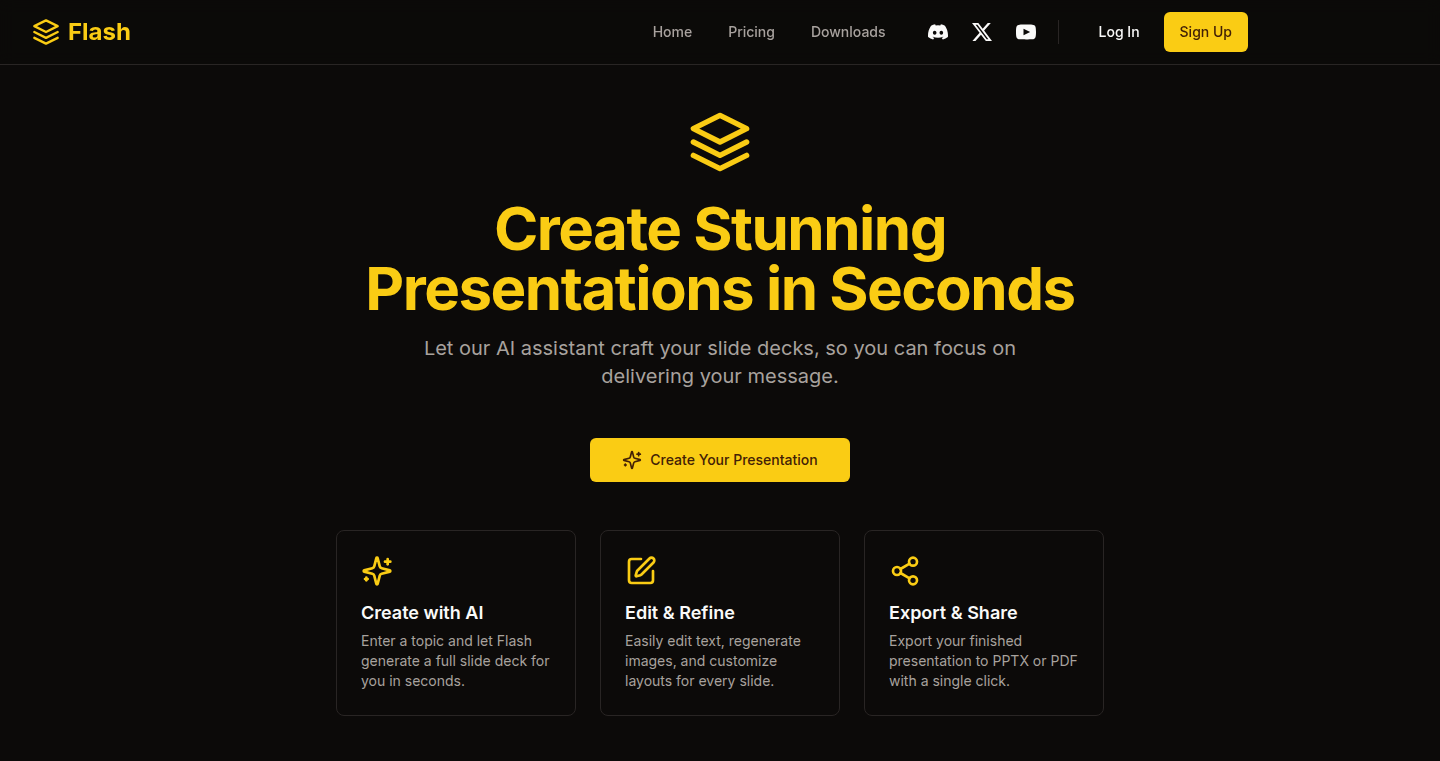
Author
effacestudios
Description
Flash is an AI-driven tool that instantly generates presentation slides from a simple text input. It leverages advanced AI algorithms to understand your topic, structure the content, and design visually appealing layouts, allowing users to create professional-looking presentations in seconds without any prior design experience. This innovative approach streamlines the presentation creation process, saving time and effort while ensuring high-quality results.
Popularity
Points 1
Comments 0
What is this product?
Flash is like having an AI design assistant. You provide a topic or outline, and the AI uses natural language processing (NLP) and machine learning (ML) to understand your needs and create a complete presentation. It automatically structures the content, suggests relevant visuals, and applies design principles to ensure your slides look professional. So, it's useful for quickly generating presentations for various purposes.
How to use it?
To use Flash, simply enter your presentation topic or desired content into the system. The AI then generates a slide deck, which you can customize by editing text, modifying layouts, and regenerating images. Finally, you can export the presentation in PPTX (PowerPoint) or PDF formats. This means you can quickly prepare a presentation for any meeting, educational session, or promotional campaign.
Product Core Function
· Instant Presentation Generation: The core function is generating entire presentation decks from a simple text prompt. This drastically reduces the time required to create a presentation by automating the initial design and content structuring process. So, it reduces the time you spend creating presentations.
· AI-Driven Content Structuring: Flash analyzes the input topic and intelligently organizes the content into a logical flow with titles, subtitles, and bullet points. This ensures a clear and concise presentation structure that helps your audience understand your message. So, it helps you organize your thoughts clearly.
· Automated Layout Design: The tool applies design principles and generates visually appealing layouts, including the placement of text, images, and other elements. This reduces the need for manual design work and ensures a polished look for your slides. So, your presentations will look professional even if you don't have design skills.
· Customization & Editing: Flash provides full control over the slides, allowing users to edit text, change layouts, and regenerate images with ease. This ensures that the final presentation meets the specific needs and preferences of the user. So, you can tailor the presentation to your specific needs.
· Format Export: The presentations can be exported to PPTX or PDF formats, enabling easy sharing, showcasing, and compatibility with various platforms. This ensures that you can share your work across any device.
· Image Integration: The tool intelligently selects and integrates relevant images and other visuals into the slides, enhancing the visual appeal and making the presentation more engaging. So, your slides will look dynamic and interesting.
Product Usage Case
· For a startup pitching to investors: Flash can rapidly generate a pitch deck outlining the company's vision, market analysis, and financial projections, significantly saving time compared to manual design. So, you can create a pitch deck quickly.
· For a teacher preparing a lesson: Flash can create a visually engaging slide deck on a specific topic, incorporating images and structured content to aid in the educational process. So, it saves teachers time and enables them to focus on delivering lessons.
· For a marketing professional crafting a campaign presentation: The tool can quickly generate slides outlining a marketing strategy, including target audience insights, campaign objectives, and key performance indicators. So, you can quickly produce marketing presentations.
· For a student presenting a research paper: Flash can assist in structuring and visualizing complex research findings, allowing for a professional and easy-to-understand presentation. So, students can quickly create professional presentation.
59
JSONTable: Instant JSON Data Visualization
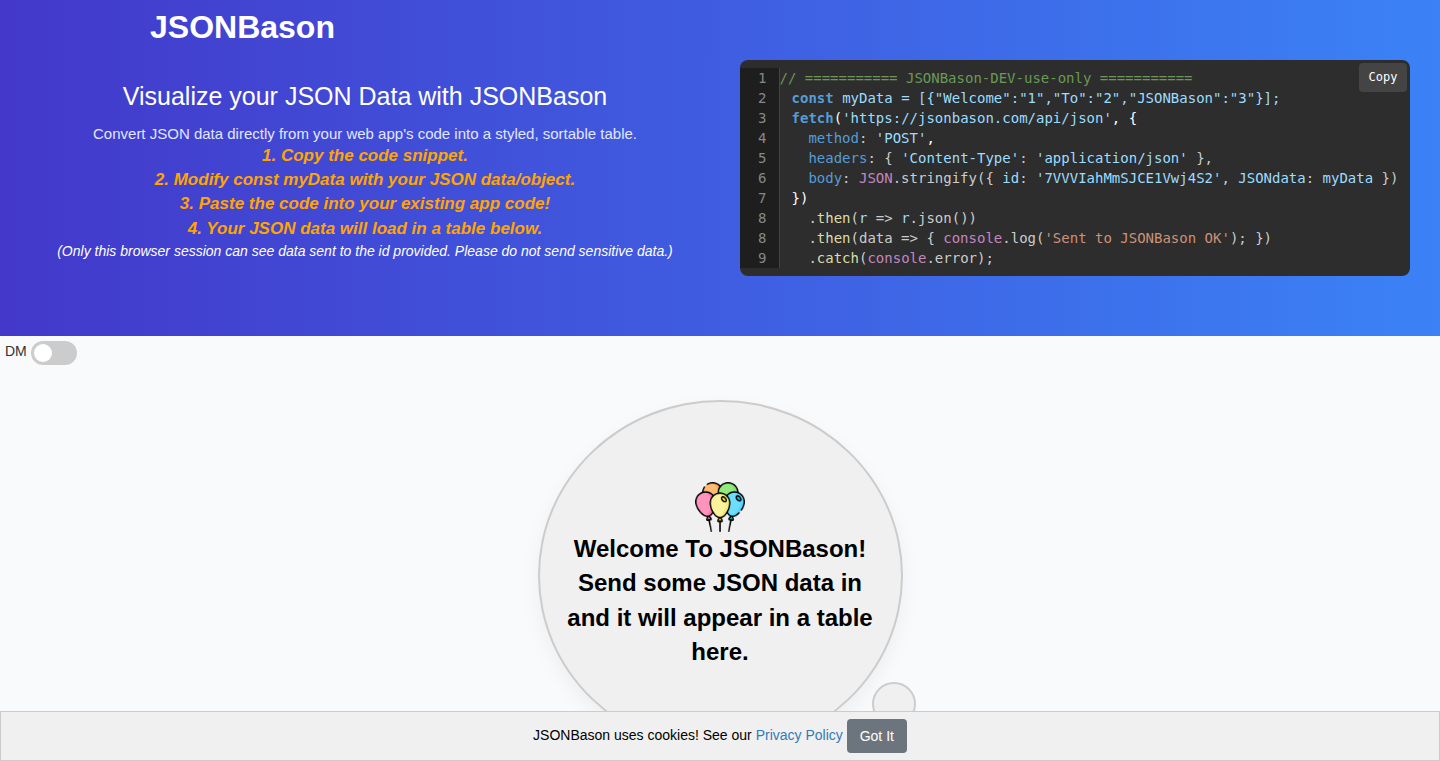
Author
natewww
Description
JSONTable is a straightforward tool that takes your JSON data, sent directly from your web application, and instantly converts it into a searchable and sortable table. The core innovation lies in its simplicity: developers can bypass complex data visualization setups by sending their data via a POST request and immediately seeing the results. It addresses the common need for quick data inspection and debugging during web development, allowing for rapid understanding of data structures without elaborate frontend implementations. This approach embodies the hacker spirit by offering a quick and dirty solution to a common problem.
Popularity
Points 1
Comments 0
What is this product?
JSONTable is essentially a data processing service. You send your JSON data to it (via a POST request), and it renders that data as a table in your browser. The magic is in its simplicity. Instead of manually building tables or using complex data visualization libraries, you send data, and JSONTable handles the rest. This saves developers time and effort when they need to inspect the data they are sending from their applications, or debug API calls and responses. The underlying technology is likely using server-side scripting (the author mentions it is very simple) to receive and process the data and client-side JavaScript to render the table in the browser. So this tool works by accepting the data, then transforms the data using some kind of parsing technique, and finally renders it in a HTML table. The innovation comes from automating this process and making it available as a simple service. This tool’s beauty is its ability to display JSON data in a human-readable form with a search and sort functionality, quickly.
How to use it?
Developers use JSONTable by incorporating a POST request into their web application code. You essentially package your JSON data and send it to the JSONTable service. Upon receiving the data, the service converts it into a table that can be searched and sorted. This is valuable during development, when you are creating and testing your APIs and data flows or need to understand your data's structure. For instance, when building a new frontend feature that interacts with an API, you can send sample data through JSONTable to instantly see how it looks, search through it, and sort it. The developer can integrate a POST request to a specific endpoint within their code to send the JSON data, enabling an easy way to visualize it without complex configurations.
Product Core Function
· Instant Data Visualization: JSONTable's core function is transforming JSON data into an interactive table immediately. This removes the need for custom-built data visualizations, saving development time and effort. For instance, when you are working with the data from an external API and you want to see the content, you can use this tool.
· Searchable and Sortable Tables: The generated tables enable searching and sorting functionality, providing developers with the ability to quickly sift through large datasets and understand the relationships in the data. So if you are debugging API responses, JSONTable helps you find the exact field you are looking for. It's really useful to examine large JSON responses where you need to find a specific value fast.
· Simplified Debugging: JSONTable streamlines the debugging process by providing a quick, clear view of the data being sent between your application and its backend or other services. This is crucial for finding errors and validating data, ultimately saving debugging time. So when something breaks, and you suspect a data issue, just POST your data, and see its structure.
· Easy Integration: As it works with a POST request, it easily integrates with a wide range of web development projects. You can test your API responses or the data that is being generated by a function in your web app, or you can even use it as a quick way to understand the structure of a database.
· Rapid Prototyping: Developers can use JSONTable to rapidly prototype data-driven features, because it's quick to visualize the returned values from your API calls, reducing the friction in the development process.
Product Usage Case
· API Debugging: A developer working on a web app receives unexpected data from an API. By sending the API's JSON response to JSONTable, they can quickly understand the data structure, find the problematic fields, and debug their code. This saves time compared to manually inspecting JSON in a text editor.
· Data Validation: During the development of a form, a developer sends the user-submitted data to JSONTable to validate the fields. This ensures that the data is formatted correctly before it's sent to the backend. So if you want to check that your values are in the expected format before storing them, it will be really useful.
· Frontend Data Preview: A frontend developer uses JSONTable to preview the data coming from a REST API. This allows them to quickly design and test how the data will appear in the user interface before implementing any data-handling logic. This is really valuable to help with the design phase.
· Data Exploration: A data scientist or developer quickly visualizes a new dataset, sent from a service, using JSONTable to get an overview and explore the data without building any complex dashboards or interfaces. So if you are a data scientist, you can use it to quickly check your CSV conversion.
· Mock Data Inspection: When working with a new API, you can generate mock data in JSON format and feed it into JSONTable. This allows developers to immediately visualize and validate the mock data's structure and content, confirming that it aligns with the requirements of their frontend or backend systems.
60
Labubu Merge: A Casual Evolution Puzzle
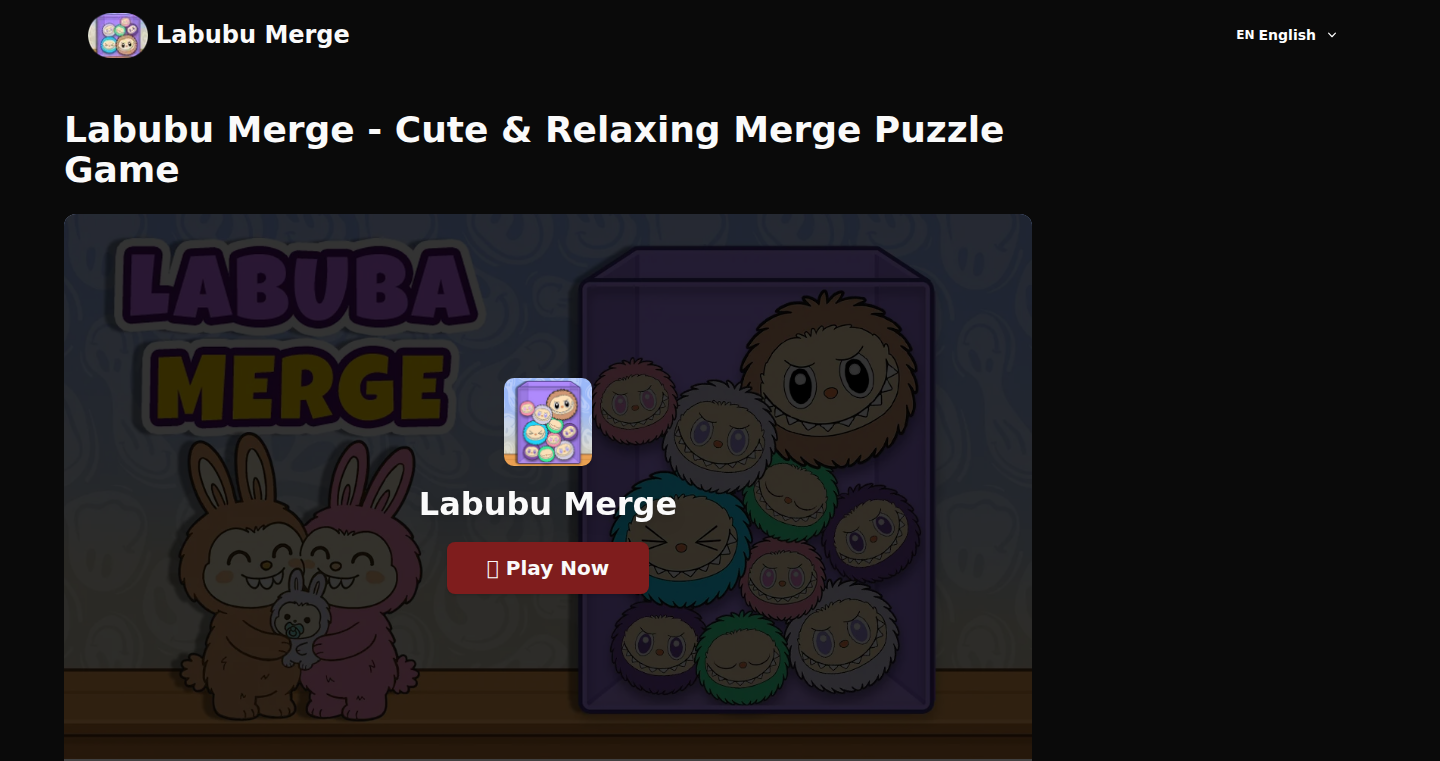
Author
liualexander112
Description
Labubu Merge is a simple, relaxing puzzle game that uses a merge mechanic. Players combine identical characters (Labubas) to create larger, more evolved versions. The technical innovation lies in its straightforward game mechanics and focus on creating a continuously engaging experience through character evolution. It solves the problem of providing accessible and fun gameplay that is easy to pick up but offers continuous novelty. This is achieved through a core loop of dragging, merging, and discovering new, fun characters.
Popularity
Points 1
Comments 0
What is this product?
This game is built on the simple principle of merging similar game objects (Labubas) to create new ones. The technical core is in the efficient management of game board space and the logic for character transformations. The innovative part is the user-friendly design and its emphasis on providing a relaxing, visually appealing experience. So, what this really does is to provide you with a game that's easy to play, and you don't have to spend a lot of time learning complicated mechanics.
How to use it?
You don't need any special knowledge. You simply drag and drop the Labubas to merge them. Think of it like a digital toy – anyone can play it. So, if you want a simple and relaxing puzzle game for your mobile, you can play this game.
Product Core Function
· Merge Mechanics: The core function is the merging of identical characters. The technical value here is in efficient processing of game state changes, like updating the board after a merge. This has great application in puzzle games. So, it provides the fundamental gameplay for evolving character appearance.
· Character Evolution: The game involves evolving characters through merging. Technically, this involves an efficient data structure for storing character properties and a system for transitions. It has great application in all kind of games where you can upgrade your character, e.g. RPG games. So, it provides the main goal of the game.
· Drag-and-Drop Controls: Simple drag-and-drop interaction is easy to use on touch devices. This simplifies the interface so anyone can easily pick it up and play it. So, it makes the game extremely easy to play, without the need to spend time learning how to use it.
· Board Management: Efficiently managing the space on the game board, preventing it from filling up and ending the game, is critical for user experience. This involves implementing a system for removing, adding and placing characters. This system can apply to other kinds of games where you need to manage a particular limited space, like the city builder games.
Product Usage Case
· Mobile Puzzle Game Development: The simple drag-and-drop and merge mechanics are applicable in casual games on mobile platforms. Developers could use this as a base to create various puzzle games. This resolves the problems of creating a game that's simple and fun.
· Relaxation Apps: The relaxing gameplay and visual appeal can be easily adapted in any applications that require a relaxed user experience, such as apps that help you to unwind. This creates a simple, stress-free experience that's easy for anyone to enjoy.
· Game Prototypes: Developers can use the basic merge functionality as a starting point for game prototypes. This reduces development time and help you focus on the game's core mechanics.
· Educational Games: Simplified mechanics can be used to educate users of all ages. The simplicity of the merge mechanic makes the game very easy to understand.