Show HN Today: Discover the Latest Innovative Projects from the Developer Community
 ShowHN Today
ShowHN TodayShow HN Today: Top Developer Projects Showcase for 2025-08-02
SagaSu777 2025-08-03
Explore the hottest developer projects on Show HN for 2025-08-02. Dive into innovative tech, AI applications, and exciting new inventions!
Summary of Today’s Content
Trend Insights
The projects showcased today highlight a clear trend: developers are pushing the boundaries of what's possible with on-device computing, particularly within web browsers. The use of WebGPU to run LLMs locally is a prime example, indicating a move towards privacy, reduced latency, and increased user control. Furthermore, the emphasis on AI-driven interfaces, human-readable code generation, and AI-assisted tools for diverse tasks like scheduling or image generation, demonstrates the growing impact of AI across various domains. The emergence of tools designed for indie hackers underscores the importance of simplifying complex tasks for creators. For developers and entrepreneurs, this signifies the potential for building applications that offer enhanced performance and user experience by leveraging the power of client-side computation. Embrace open-source solutions, prioritize user privacy, and consider how AI can streamline your workflow. These principles are the cornerstones of the modern, innovative landscape, inviting you to build the future.
Today's Hottest Product
Name
WebGPU enables local LLM in the browser – demo site with AI chat
Highlight
This project leverages WebGPU technology to run a Large Language Model (LLM) directly within a web browser, eliminating the need for external API keys or network requests. This innovative approach allows for on-device AI chat, ensuring user privacy and reducing latency. Developers can learn about utilizing WebGPU for computationally intensive tasks in web applications, paving the way for more powerful and responsive web-based AI experiences.
Popular Category
AI/Machine Learning
Web Development
.NET
Game Development
Security
Popular Keyword
AI
WebGPU
LLM
Open Source
Offline
Technology Trends
On-device AI inference in web browsers
AI-driven user interfaces and experiences
Human-readable and developer-friendly code generation
Privacy-focused applications
AI-assisted tools for various tasks
Project Category Distribution
AI/Machine Learning (35%)
Web Development (30%)
Utilities/Tools (20%)
Game Development (5%)
Security (5%)
.NET (5%)
Today's Hot Product List
| Ranking | Product Name | Likes | Comments |
|---|---|---|---|
| 1 | Browser-Based Local LLM with WebGPU | 127 | 45 |
| 2 | FermiGuess: Daily Order-of-Magnitude Estimation Game | 29 | 28 |
| 3 | NaturalCron: Human-Readable Scheduling for .NET | 37 | 11 |
| 4 | F1 COSMOS: Real-time F1 Data Dashboard | 7 | 5 |
| 5 | Cortex: Your OS's AI Brain | 6 | 6 |
| 6 | Mathpad: Universal Physical Keypad for Mathematical Notation | 4 | 7 |
| 7 | Voltpeek - Vim-Inspired Oscilloscope Software | 10 | 1 |
| 8 | Predict: Community-Driven AI Benchmark for GPT-5 Skills | 9 | 1 |
| 9 | Veilith: Deniable Encryption for Password Compromise | 3 | 6 |
| 10 | Minecrack - A Lightweight Minesweeper for Android | 4 | 5 |
1
Browser-Based Local LLM with WebGPU
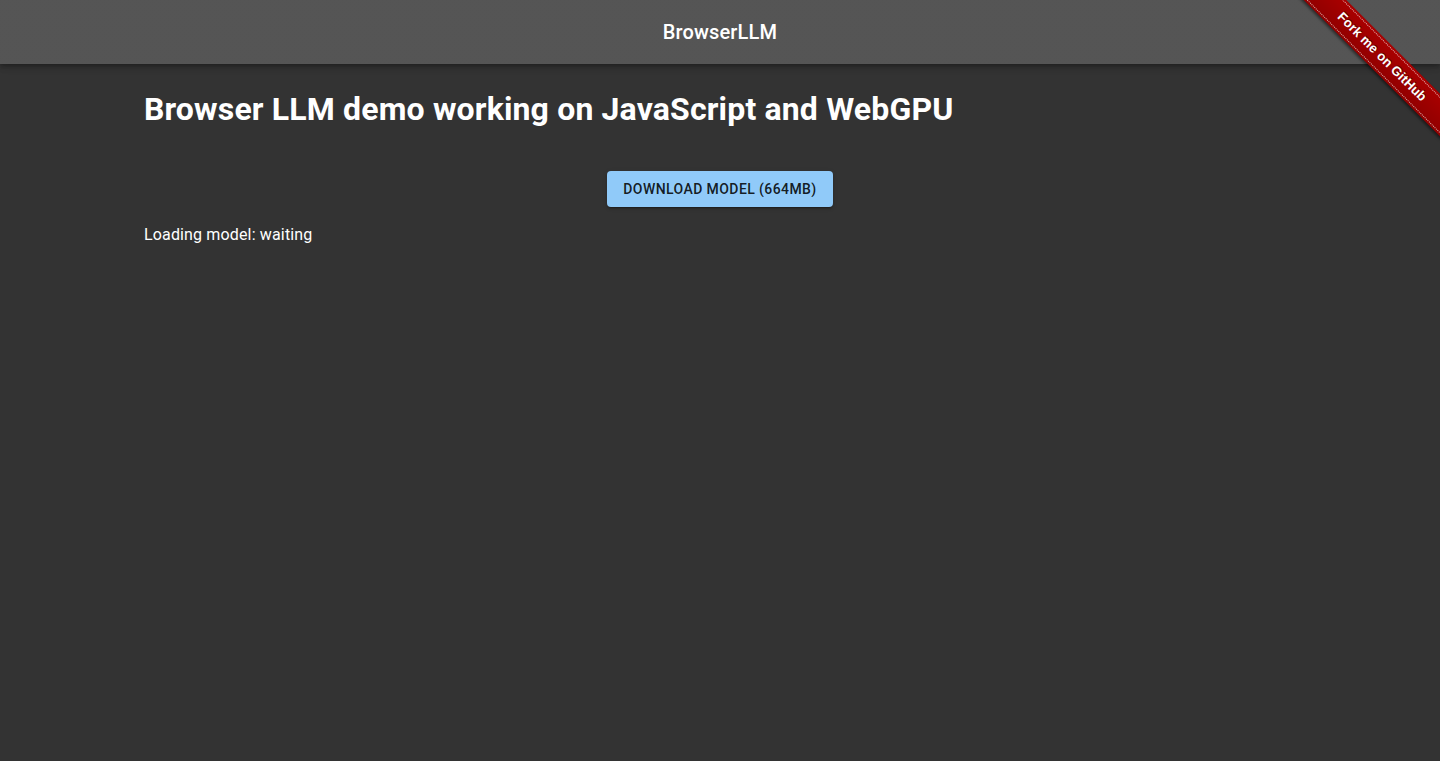
Author
andreinwald
Description
This project showcases a Large Language Model (LLM) that runs entirely within your web browser, leveraging the power of WebGPU for accelerated computation. It's like having ChatGPT directly in your browser, but without sending your data to external servers or needing any special software. The core innovation is the use of WebGPU, a technology that allows web applications to tap into the power of your computer's graphics card (GPU) for faster processing, making complex AI tasks like running an LLM feasible directly in your browser. This solves the problem of slow response times, privacy concerns, and dependency on external APIs associated with cloud-based AI models.
Popularity
Points 127
Comments 45
What is this product?
This is a demo of a language model (like the one behind ChatGPT) that runs entirely inside your web browser using JavaScript and WebGPU. WebGPU is a new technology that allows web applications to utilize your computer's graphics card for intense calculations, and in this case, it accelerates the performance of the language model. So, you can chat with the AI without sending your data to the cloud. This means faster response times, enhanced privacy, and no need to install any software or provide an API key. It's based on the same technology that powers some of the biggest cloud-based AI models, but it runs right on your device.
How to use it?
You can use this project by visiting the demo website. Just open the webpage in a modern web browser (like Chrome, Safari, or Firefox). It will load the LLM model directly into your browser's cache. You can then start chatting with the AI. For developers, this project provides a practical example of how to implement LLMs within web browsers. You can study the code to understand how WebGPU is used to accelerate computations, giving insights into how to integrate AI features into your own web applications. You can use this as a starting point to build your own AI-powered browser extensions, web-based chatbots, or applications that can work offline and improve user privacy.
Product Core Function
· Local LLM Execution: This feature allows the language model to run directly within the user's web browser. This eliminates the need to rely on external servers, providing faster response times and enhanced privacy. It empowers developers to build applications that can function offline and reduce user's data footprint. So this is useful for creating offline AI tools, like a notes app with AI assistance.
· WebGPU Acceleration: The project uses WebGPU to accelerate the LLM's computations, making the AI response faster. WebGPU uses the user's GPU for calculations, taking a big load off of the CPU, which is the 'brain' of the computer. This offers a much smoother user experience and enables complex AI tasks to run efficiently in the browser. This matters for applications that require real-time interaction, such as a virtual assistant built into a website.
· No API Key Required: The project doesn't need an API key because it runs locally. This removes the need to manage and protect API keys, streamlining the development process and removing costs. This is valuable for developers who want to rapidly prototype AI-powered features without having to worry about API restrictions.
· Browser-Based Deployment: The LLM is deployed directly in the browser, eliminating the need for any installations or downloads on the user's device. This creates a frictionless user experience and makes the application more accessible. So, if you want to build a website where users can instantly try out an AI tool, this is how you’d make it happen.
Product Usage Case
· Offline AI Chatbot: Developers can create a chatbot that works even without an internet connection. The entire model runs within the user's browser. The use case is great for situations with unreliable network access, or applications where preserving user privacy is paramount. For example, you can create a customer support bot that works on a plane.
· Privacy-Focused AI Assistant: Build an AI assistant that does not send the user's data to external servers. Users can interact with the model directly on their device, ensuring that all conversation stays private. This is useful for providing secure AI-driven applications for sensitive content, like medical records, or personal communications.
· Web-Based AI Experimentation: This project can be used as a sandbox to experiment with and research language models within a web environment. Developers can modify the existing code and explore different model architectures, prompting strategies and user interfaces. This creates a platform for quick iterations, testing and development of AI models within a web browser.
2
FermiGuess: Daily Order-of-Magnitude Estimation Game
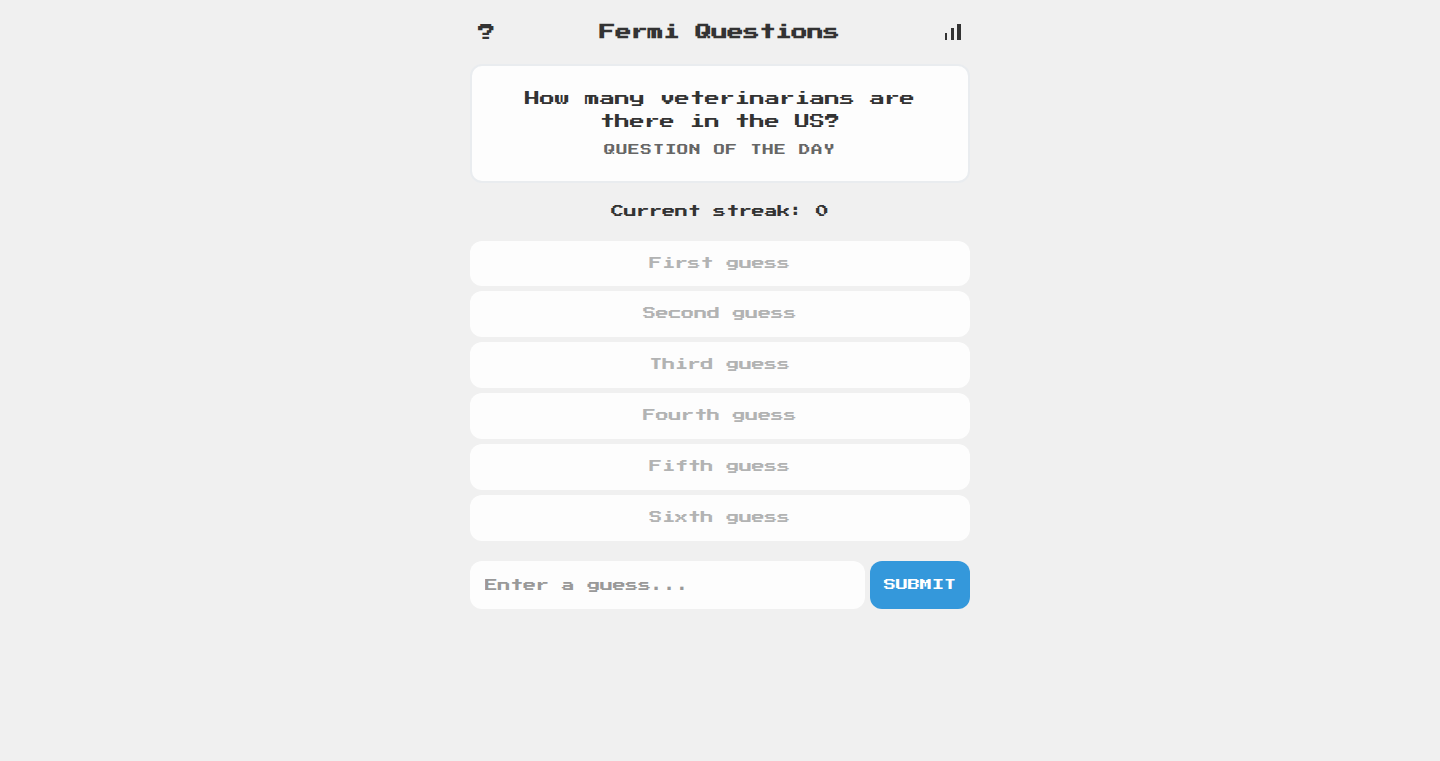
Author
danielfetz
Description
A simple, daily game inspired by Wordle, designed to improve your estimation skills using Fermi problems. It challenges you to guess the correct order of magnitude for real-world questions like 'How many cars are sold in the US each year?' The core innovation lies in its focus on developing numeracy and understanding the vastness of numbers, offering a fun and accessible way to practice estimation. It addresses the problem of 'number numbness' by making estimation a daily habit.
Popularity
Points 29
Comments 28
What is this product?
FermiGuess is a daily game that presents you with a Fermi problem (estimation question) each day. You have a limited number of attempts to guess the answer, aiming to be within a certain percentage of the actual value. The game uses a simple web interface, likely built with HTML, CSS, and JavaScript, and likely uses a database or pre-defined list to store the questions and their answers. The innovative aspect is in the gamified approach to learning estimation and the focus on order-of-magnitude thinking, which are crucial for problem-solving in various fields.
How to use it?
To use FermiGuess, simply visit the website each day. You'll be presented with a new estimation question. Enter your guess, and the game will tell you if it's too high or too low. This can be used by anyone who wants to improve their estimation skills, from students to professionals. It's easily accessible through a web browser, making it easy to integrate into your daily routine. So you can quickly improve your ability to estimate answers to real-world questions.
Product Core Function
· Daily Fermi Question Generation: The core function is to provide a new estimation question every day. This leverages a database of questions or a programmed question generator, ensuring a fresh challenge each day. This is useful for consistently engaging users and offering a sustainable learning experience.
· Answer Validation: The game validates the user's guess against a predefined correct answer (or range). This likely involves comparing the user's input with the known answer within a certain tolerance (e.g., +/- 20%). This functionality is critical for providing immediate feedback and guiding the user toward a more accurate understanding.
· Feedback Mechanism (High/Low Indication): After each guess, the game provides feedback, indicating whether the user's guess is too high or too low. This feature helps the user narrow down the correct answer range and learn from their mistakes. This offers a clear path toward understanding and improvement.
· User Interface: The front-end of the game provides a user-friendly interface for entering guesses, viewing feedback, and tracking progress. This likely uses web technologies like HTML, CSS, and JavaScript. This is essential to making the game easy to understand and use, improving the user experience.
Product Usage Case
· Education: Teachers and students can use FermiGuess as a fun and engaging way to teach and learn estimation skills in math or science classes. For instance, a teacher could use the game in class to introduce the concept of Fermi problems or to have students practice estimation. So this is a great way to make learning fun.
· Data Analysis and Research: Data scientists and researchers can use the game to sharpen their ability to quickly estimate quantities and validate data insights. For example, before starting an analysis, one can estimate an order of magnitude of the expected value, and if there are huge differences, the problem will be spotted quickly. So this helps to avoid wasted time and resources.
· General Problem-Solving: Anyone who needs to make estimations in their daily life, like engineers, business analysts, or even people planning a budget, can use the game to improve their intuition and ability to estimate. If you use it regularly, you will be better at estimating things in your daily life.
3
NaturalCron: Human-Readable Scheduling for .NET
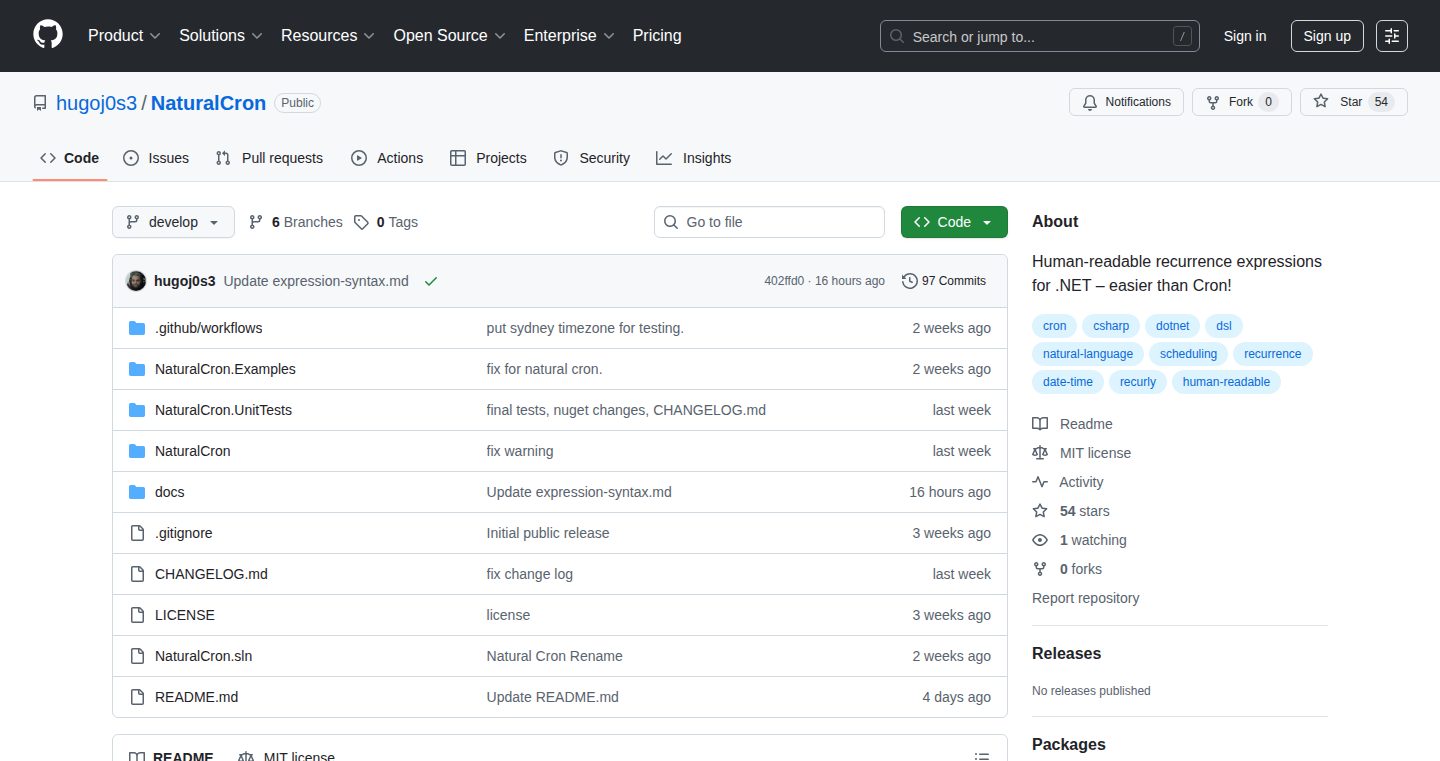
Author
hugoj0s3
Description
NaturalCron is a .NET library that allows developers to define scheduled tasks using human-readable language instead of cryptic CRON syntax. It tackles the common problem of difficult-to-understand and error-prone CRON expressions by providing a more intuitive and flexible way to schedule tasks within .NET applications. This allows for easier configuration, debugging, and maintenance of scheduled jobs, leveraging a fluent builder pattern for strong typing and IDE support. So this makes scheduling tasks a breeze for .NET developers.
Popularity
Points 37
Comments 11
What is this product?
NaturalCron translates human-friendly scheduling instructions into CRON expressions or executable scheduling logic within .NET. Instead of writing things like "*/5 * * * 5" for every 5 minutes on Friday, you can write "every 5 minutes on friday". It achieves this through a combination of parsing and logic interpretation. The innovative approach lies in its ability to convert natural language into a format the computer understands, making scheduling more accessible. So this simplifies the process of task scheduling in .NET applications.
How to use it?
Developers can integrate NaturalCron into their .NET applications using NuGet. They can define schedules directly in their code or load them from configurations or databases. The library provides a fluent builder for a type-safe and IDE-friendly experience. For example, you can create a schedule using `NaturalCronExpressionBuilder.Every().Minutes(5).On(DayOfWeek.Friday).Build()`. This can be used to automate tasks like sending emails, running data processing jobs, or triggering other application functionalities at specific times. So this simplifies the configuration of your application's schedule.
Product Core Function
· Parsing human-readable scheduling instructions: This allows developers to define schedules in plain English, making them easier to understand and maintain. It eliminates the need to memorize complex CRON syntax. For example, schedule a task to run every Monday at 9 AM, instead of struggling with its CRON format.
· CRON expression generation: NaturalCron converts human-readable instructions into standard CRON expressions, which can be used with existing scheduling systems. This makes it compatible with various task schedulers and systems. So it can work with most of the existing scheduling system
· Fluent Builder for type safety and IDE support: The fluent builder pattern enables developers to create schedules in a type-safe manner, with IDE support for autocompletion and error checking. This minimizes errors during schedule definition and makes the code cleaner. So you can find out the errors faster when you write the scheduling code.
· Schedule overriding from configuration: Developers can override schedules dynamically from configuration files or databases. This allows for easy modification of schedules without redeploying the application. For instance, changing the time of a daily report without changing the code.
Product Usage Case
· Automated Email Dispatch: A .NET application needs to send out a weekly newsletter. With NaturalCron, the developer can easily schedule this using "every week on monday at 8 am". So the developer can easily change or maintain the schedule
· Data Processing Job: A system needs to process a large dataset every night. The scheduling is managed using NaturalCron to execute the processing job at a specific time, such as "every day at 2 am". This improves the maintainability and understandability of the schedule.
· Configuration-Driven Task Scheduling: An application uses NaturalCron to read scheduling rules from a configuration file, enabling users to modify schedules without code changes, making it a simple thing to configure the schedule without redeploying the app.
· UI Representation of Schedules: NaturalCron is used to display user-friendly scheduling rules in a user interface. Instead of showing raw CRON expressions, the UI displays readable schedules like "every 5 minutes" which makes the interface easier to understand.
· Scheduling Background Jobs: In a web application, background tasks like database backups or cleanup tasks are easily scheduled. NaturalCron enables developers to specify the schedule in a human-readable way, which makes the code cleaner and easier to maintain.
4
F1 COSMOS: Real-time F1 Data Dashboard
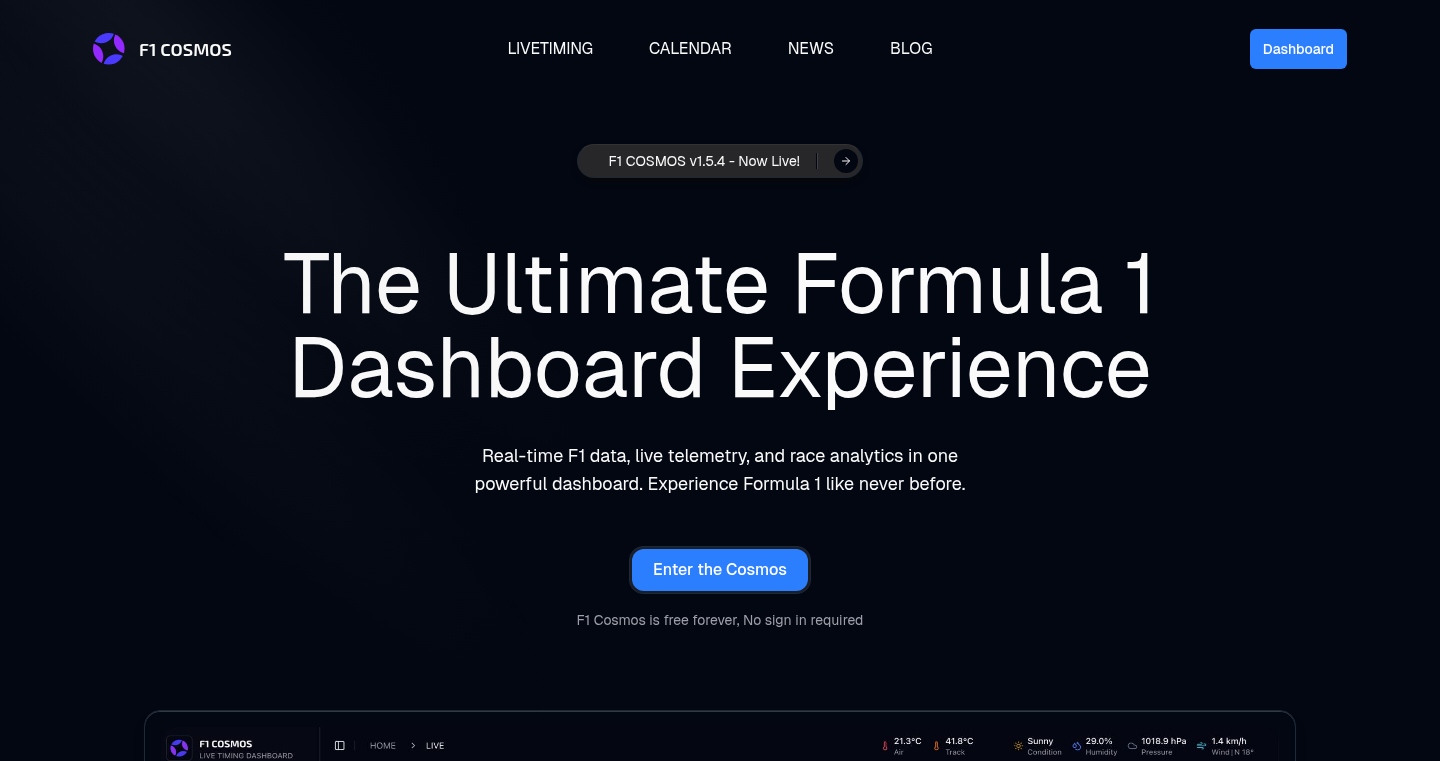
Author
conradmk
Description
F1 COSMOS is a web application that provides real-time Formula 1 race data with millisecond-level updates, replay capabilities, advanced data visualization, and multi-device support. It solves the problem of fragmented information and delayed updates often found in existing F1 apps. The core innovation lies in its ability to deliver live timing data with minimal latency, ensuring fans have the most up-to-date information. So this provides fans with a superior and more engaging race-watching experience.
Popularity
Points 7
Comments 5
What is this product?
F1 COSMOS is a web application, built with a modern web stack, designed to bring real-time F1 data to fans. It features live timing, sector times, telemetry, and team radio with millisecond updates; a replay function to review past races; comprehensive data visualizations; and a multi-device design for use on different screens. The technical innovation is primarily in creating a robust data pipeline to manage millisecond updates without performance issues. This means fans get live data as quickly as possible. So this allows you to have all the important race data without annoying delays or slow updates.
How to use it?
Developers can use F1 COSMOS as a model for building real-time data dashboards. The application demonstrates efficient data handling, front-end performance optimization, and the design of user interfaces for multi-device scenarios. Developers can study the data pipeline design for handling real-time updates, and adapt the technologies used in F1 COSMOS to other real-time data projects. So this provides a useful template for real-time data projects.
Product Core Function
· Live Timing: Provides real-time data updates in milliseconds, including sector times and telemetry. Technical value: The use of efficient data pipelines and front-end optimization enables near-instantaneous data updates. Application: Useful during live races, providing access to critical race details like lap times, gaps between cars, and real-time performance metrics.
· Replay Feature: Allows users to replay live timing data from any past session. Technical value: Implementation of data storage and retrieval mechanisms for archived race data. Application: Enables users to review races, analyze specific moments, and catch up on missed sessions.
· Data Visualization: Presents race analysis with telemetry data, championship standings, and technical updates. Technical value: Sophisticated data processing and presentation techniques for complex race data. Application: Enhances the race-watching experience by providing in-depth race insights and analysis, helping to understand strategies, car performance, and driver battles.
· Multi-Device Setup: Offers a smooth mobile experience and customizable widgets for desktop. Technical value: Optimization for different screen sizes and user interfaces, including responsive design and layout customization. Application: Allows fans to access data on multiple devices, such as a TV and a phone, providing a more immersive and flexible viewing experience.
Product Usage Case
· Real-time Data Analysis: A developer creating a stock market application could adapt F1 COSMOS's real-time data pipeline to handle the constant flow of stock prices and market data. This enables the display of live stock quotes and create visual analytics.
· Sports Analytics Platform: An analytics company building a platform for other sports such as soccer or basketball can use the architecture of F1 COSMOS to develop similar live data dashboards. This approach would improve engagement and insights through real-time updates.
· Interactive Educational Tools: Educators could use the replay and data visualization features to create interactive lessons on data analysis, simulation, and the concept of real-time data, for example, analyzing a simulated race.
5
Cortex: Your OS's AI Brain

Author
andrewfhou
Description
Cortex is an experimental tool aiming to make your computer smarter by adding an AI layer that understands what you're doing. It starts with a simple overlay, like an AI assistant you can summon anywhere on your Mac. You highlight text, and Cortex instantly sends that context to the AI, eliminating the need to re-explain yourself. This is a step towards an OS that remembers and understands your workflow, improving your productivity.
Popularity
Points 6
Comments 6
What is this product?
Cortex is an AI-powered overlay for your Mac. Imagine having a smart assistant always available. It's like having ChatGPT at your fingertips, but instead of manually feeding it information, you can simply highlight text or actions on your screen, and Cortex automatically provides the context. The core innovation is the ability to feed real-time context to an AI, allowing it to understand your workflow and provide relevant help. This is achieved by building an 'OS memory' that tracks your activities, files, and tasks. Think of it as a personal assistant that remembers what you were doing and helps you find it later. So it understands what you are working on, and helps you with related tasks. It's a very early stage, but the ambition is to eventually become the operating system's memory. This remembers and understands your workflow, improving your productivity. So it understands what you are working on, and helps you with related tasks.
How to use it?
Developers can use Cortex by installing it on their Mac. Once installed, Cortex sits as a floating overlay that can be summoned. You select text or actions, and Cortex sends that content to its AI component. This allows you to instantly get help or ask questions related to the context of your current task. For example, if you're coding, you can highlight a code snippet and ask Cortex to explain it or suggest improvements. You can integrate it with your existing workflows by using it as a quick way to get assistance, generate code, or perform tasks related to your current project. For example, you can use it to quickly generate a documentation or ask Cortex to help you with refactoring your code. The tool will be the OS memory. With that, you can ask questions like “What was I working on Thursday before lunch?” Or say “Open the Figma file I was editing after that Zoom call”.
Product Core Function
· Contextual AI Chat: This is the main feature, allowing users to interact with an AI assistant by highlighting text. So it's useful when you want an explanation of a concept or have a question.
· Real-time Contextual Input: Automatically providing context to the AI based on what the user is doing. So it's helpful because the AI already knows what you are working on.
· OS Integration: The overlay works across the operating system, making it available in any application. So, you can use it at any moment to get help with tasks.
Product Usage Case
· Code Explanation: A developer is working on a piece of code and doesn't understand a specific function. They highlight the code and ask Cortex to explain it. So it's useful when you don't know the code.
· Code Generation: A developer needs to write a test for a function. They describe the function and ask Cortex to generate a test case. So, it is useful when you want the AI assistant to generate code for you.
· Workflow Understanding: A developer is working on a project, and Cortex remembers what files the developer was working on earlier in the week. This allows the developer to quickly jump back into their previous workflow. So, it is useful when you want to quickly jump back into your previous workflow.
6
Mathpad: Universal Physical Keypad for Mathematical Notation
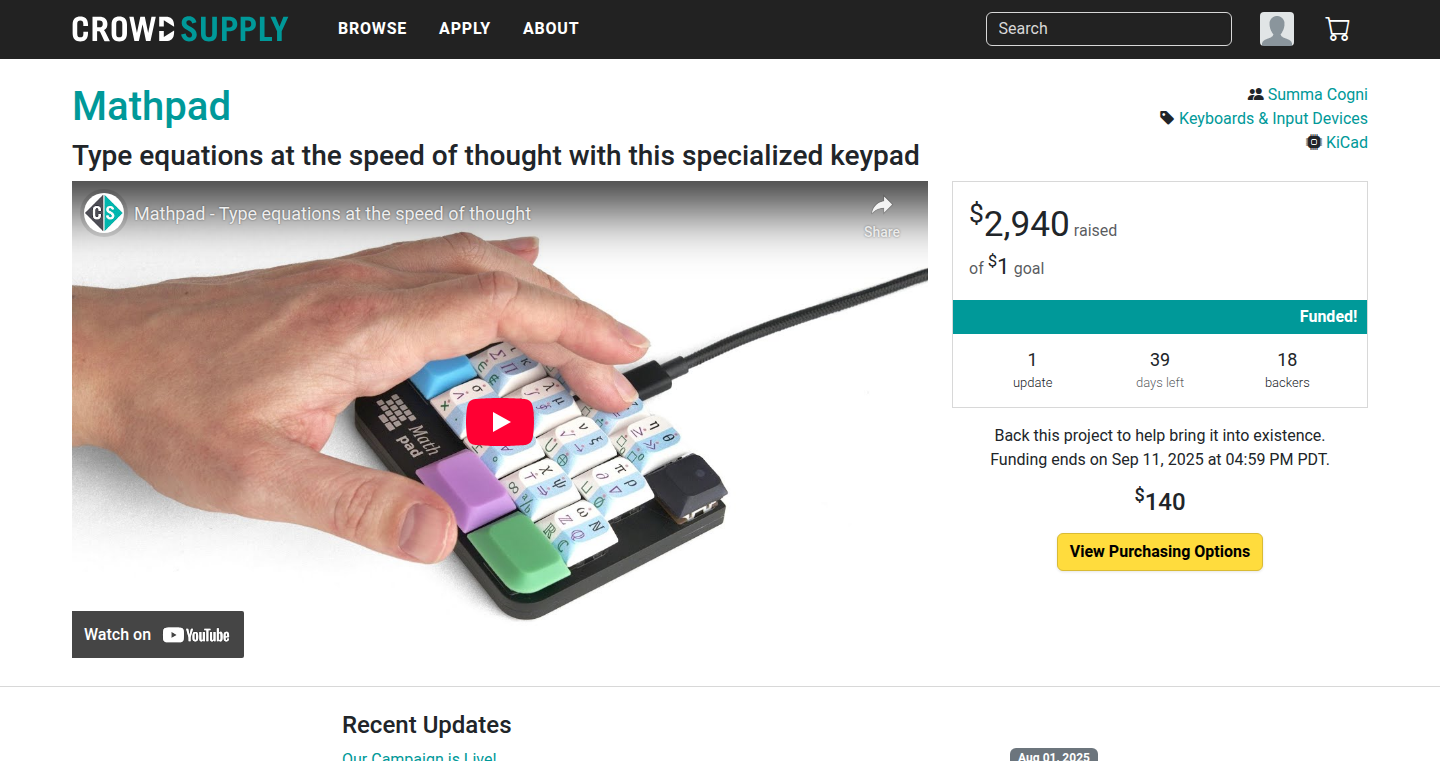
Author
MagneLauritzen
Description
Mathpad is a physical keyboard specifically designed for typing mathematical symbols directly into any text field. It solves the common problem of struggling to enter equations in software like code editors or word processors. The key innovation is the custom keycaps with mathematical symbols and the use of Unicode composition, allowing it to work seamlessly across all applications that accept text.
Popularity
Points 4
Comments 7
What is this product?
Mathpad is a physical keyboard dedicated to typing mathematical symbols. It uses custom keycaps with symbols like integral signs, Greek letters, and more. The key technology is its use of Unicode composition. When you press a key, Mathpad sends a sequence of characters that your computer understands as a specific mathematical symbol, rather than just a single character. This is important because it ensures that the symbols are displayed correctly in any application that supports text, from web browsers and chat apps to code editors and word processors. So this lets you type math symbols directly without complex workarounds.
How to use it?
Developers can use Mathpad by simply plugging it into their computer via USB. Once connected, they can use the dedicated keys to quickly type mathematical equations and symbols directly into their code, documentation, or any other text-based application. This can be incredibly useful for writing scientific papers, creating educational materials, or even just writing complex formulas in comments within their code. You just type and the symbols appear – just like a normal keyboard. So this will speed up your workflow when dealing with math symbols.
Product Core Function
· Direct input of over 100 mathematical symbols: This eliminates the need to hunt and peck through special character menus or memorize complex keyboard shortcuts. It saves time and reduces frustration when working with equations. So this saves you valuable time and keeps you focused on your task.
· Unicode composition for universal compatibility: The system utilizes Unicode composition. This is a technology that ensures the typed symbols are recognized and displayed correctly by any application that supports text input, ensuring that your equations will render correctly everywhere. So this makes sure your formulas look right, everywhere you use them.
· Custom keycaps for visual clarity: The keycaps are customized with clear and easily identifiable mathematical symbols. This makes it easy to learn and use the keyboard, as you can quickly find the symbol you need. So this makes the keyboard easy to learn and prevents user error.
· Open-source design: The hardware and software are fully open-source, allowing developers to inspect, modify, and contribute to the project. This promotes transparency, collaboration, and continuous improvement. So this lets you contribute to the project, customize it, and learn from it.
Product Usage Case
· Writing scientific papers in LaTeX: Mathpad can be used to quickly enter mathematical equations and formulas into LaTeX documents, making the writing process much faster and more efficient. So this speeds up your scientific writing.
· Developing scientific software in Python: Developers using libraries like NumPy or SciPy can use Mathpad to type mathematical symbols directly into their code, making it easier to write and understand complex mathematical expressions. So this improves code readability and reduces typing errors.
· Creating educational materials: Teachers and educators can use Mathpad to create interactive lessons and quizzes that involve mathematical symbols, making learning more engaging and accessible. So this helps make teaching easier and better.
7
Voltpeek - Vim-Inspired Oscilloscope Software
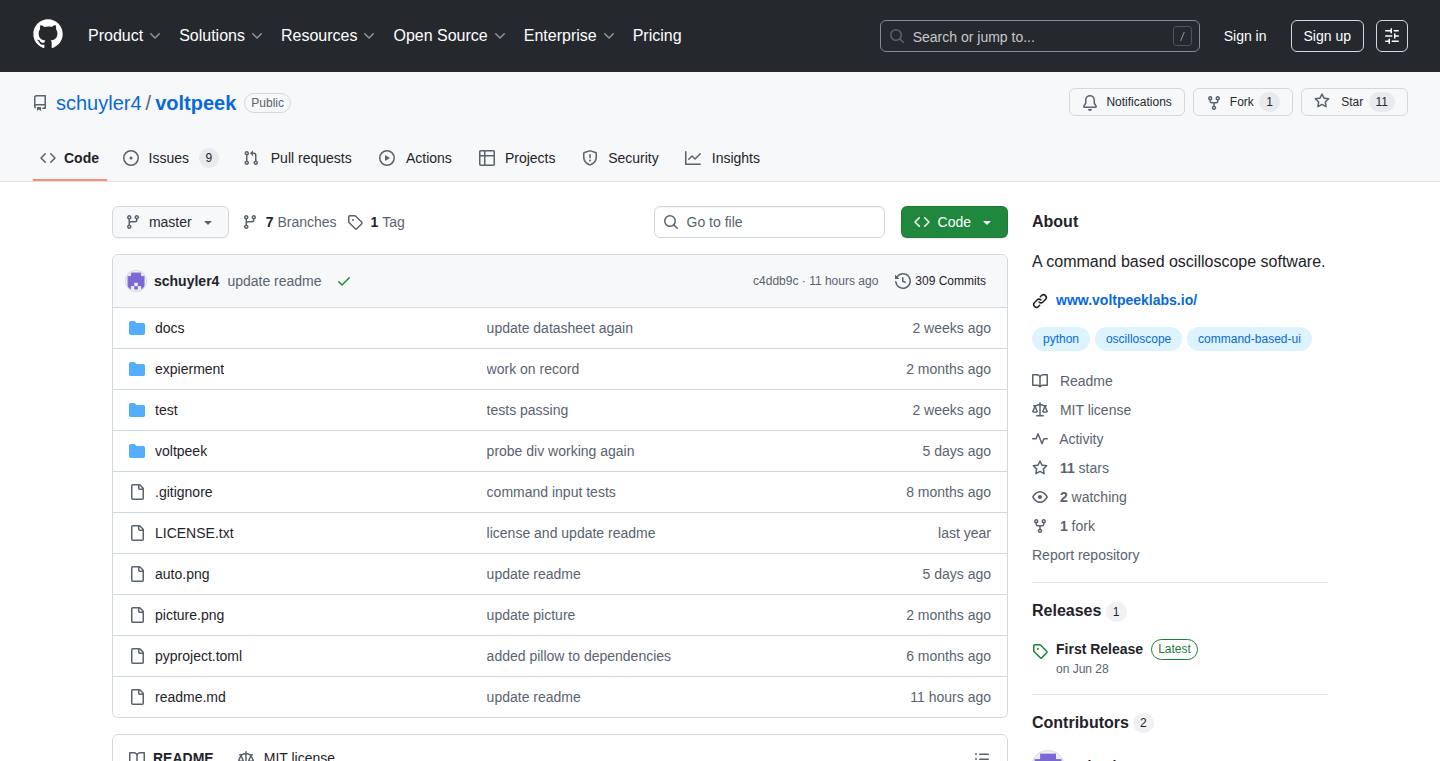
Author
schuyler4
Description
Voltpeek is a software solution that turns your PC into an oscilloscope, allowing you to visualize and analyze electrical signals. The innovative part is its user interface, heavily inspired by the Vim text editor, a tool known for its efficiency and command-line based control. Instead of clunky graphical interfaces, Voltpeek uses a command-driven approach for controlling the oscilloscope. This makes it faster, more efficient, and easier to automate tasks. It solves the common problem of cumbersome oscilloscope software, providing a more streamlined and user-friendly experience, especially for those already familiar with Vim's keyboard-centric workflow.
Popularity
Points 10
Comments 1
What is this product?
Voltpeek is a software that connects to an oscilloscope and lets you interact with it using commands, much like you would in the Vim text editor. Instead of clicking buttons and navigating menus, you type commands to control settings, capture data, and analyze waveforms. This uses the terminal style command to interact with oscilloscope. The software also support the custom build hardware oscilloscope. The main innovation lies in the Vim-inspired interface, offering a quicker and more efficient workflow for engineers and electronics enthusiasts.
How to use it?
Developers use Voltpeek by connecting an oscilloscope to their computer and then running the Voltpeek software. They then control the oscilloscope using text commands, similar to how they would edit a file in Vim. This can involve adjusting settings, triggering events, and saving waveforms. Voltpeek is particularly useful for debugging electronic circuits, measuring signal characteristics, and performing signal analysis. You can use it in any situation where you need to analyze electrical signals, like in embedded systems development or hardware design. For example, when the users facing the cumbersome software, they can switch to the Voltpeek.
Product Core Function
· Command-line interface: This allows users to control the oscilloscope using text commands, offering a faster and more efficient workflow compared to traditional graphical interfaces. It will save the users time for the operation.
· Waveform capture and display: Voltpeek allows you to capture and display electrical signals in real-time, providing a visual representation of the data.
· Configuration settings: The software enables you to adjust oscilloscope settings such as voltage scales, time scales, and trigger modes, all via commands. This provides flexibility for specific needs of the developers.
· Data saving and export: You can save captured waveforms and export the data for further analysis or documentation. This allows to keep the data.
· Integration with existing tools: Because of the command-line interface, Voltpeek easily integrates with other software, allowing developers to automate tasks and create custom workflows.
Product Usage Case
· Debugging embedded systems: An engineer can use Voltpeek to monitor the signals of a microcontroller while debugging a circuit. They can set up triggers to capture specific events and analyze the waveforms to pinpoint problems. So this software is good for debugging.
· Hardware design and testing: A hardware designer can use Voltpeek to measure and verify the performance of an electronic circuit. By adjusting settings and capturing waveforms, they can ensure that the circuit meets specifications. It will help the hardware designer to make sure the circuit works well.
· Signal analysis: Researchers and developers can use Voltpeek to analyze complex signals, such as those found in radio frequency circuits or communication systems. The command-line interface allows them to efficiently automate analysis tasks. This will greatly improve the efficiency of the developers and researchers.
· Automation for repetitive tasks: If a developer needs to perform the same oscilloscope measurements repeatedly, they can write scripts using Voltpeek's command-line interface to automate the process. This saves time and reduces the risk of human error. It can reduce the error caused by human.
8
Predict: Community-Driven AI Benchmark for GPT-5 Skills
Author
andrewxhill
Description
Predict is a platform where anyone can define and evaluate the skills of large language models like GPT-5. It addresses the issue of traditional benchmarks becoming stale as models learn from them. Predict allows users to propose skill tests (e.g., complex math, code generation) and evaluate model performance. The platform fosters a collaborative environment where the community can create and grade these tests, thus staying ahead of the curve in understanding model capabilities. This keeps the tests fresh and relevant, ensuring progress measurement remains meaningful. So this is useful because it offers a dynamic, community-driven approach to measure the abilities of AI models, providing a more robust and evolving assessment than static benchmarks.
Popularity
Points 9
Comments 1
What is this product?
Predict works by letting users define and test specific skills for language models. It moves beyond standard benchmarks, which can be easily learned by the models and become less reliable over time. Users can propose skills (e.g., understanding empathy, generating code with certain constraints), write evaluation prompts (like specific questions or tasks), and grade the models' responses. The core innovation is the community-driven nature: the collective intelligence of users shapes the evaluation process. All test cases and their results are made public only after the release of the GPT-5 model, ensuring the benchmark's integrity and fairness. So this helps because it provides a constantly updated view of a model's strengths and weaknesses, allowing for more insightful analysis.
How to use it?
Developers can use Predict to gain a deeper understanding of GPT-5's capabilities and limitations. They can propose their own skill tests to assess specific functionalities relevant to their projects. They can also contribute to existing tests and learn from the evaluations created by others in the community. The platform provides insights into how the model handles different types of prompts, and the results can guide developers in designing more effective applications using these language models. Predict is accessible via a web interface where users can submit their test cases and view evaluation results. So this makes it useful because developers can use this project to build their AI applications on a stronger knowledge base, understanding exactly what the model is capable of.
Product Core Function
· Skill Proposal: Users can suggest skills to be measured in language models, such as complex math, resistance to memory manipulation, code generation, and empathy under bad news. This ensures the benchmark stays relevant by focusing on new areas of capability.
· Eval Creation: Users write evals, which are graded prompts designed to assess the proposed skills. These prompts are the building blocks for testing the model's performance, covering different aspects of the given skill.
· Performance Forecasting: Users can forecast which models (such as the upcoming GPT-5) will score highest on the proposed skills and evals. This feature offers insights into anticipated model performance.
· Community Collaboration: The platform encourages community participation in defining tasks and scoring, fostering collective intelligence.
· Public Data Release: After GPT-5’s release, all evals, responses, and grades are published, making the assessment transparent and accountable. A checksum on the data ensures its integrity.
Product Usage Case
· A developer is building a coding assistant. They use Predict to create evals to test the AI's ability to generate clean, well-documented code. By testing this skill on different prompt variations, the developer can see how the model performs in a targeted application, allowing them to build more efficient applications.
· A research scientist wants to analyze an AI's understanding of complex topics. They can use Predict to define skill tests focused on areas like ethical reasoning and then evaluate how the models respond to specific ethical scenarios, thus gaining a deeper understanding of the AI's ethical capabilities.
· A user is using an AI model to summarize news. Using Predict, they can write evals to evaluate the model's ability to identify the emotional sentiment in news, helping the user to choose a more suitable model for the task.
9
Veilith: Deniable Encryption for Password Compromise
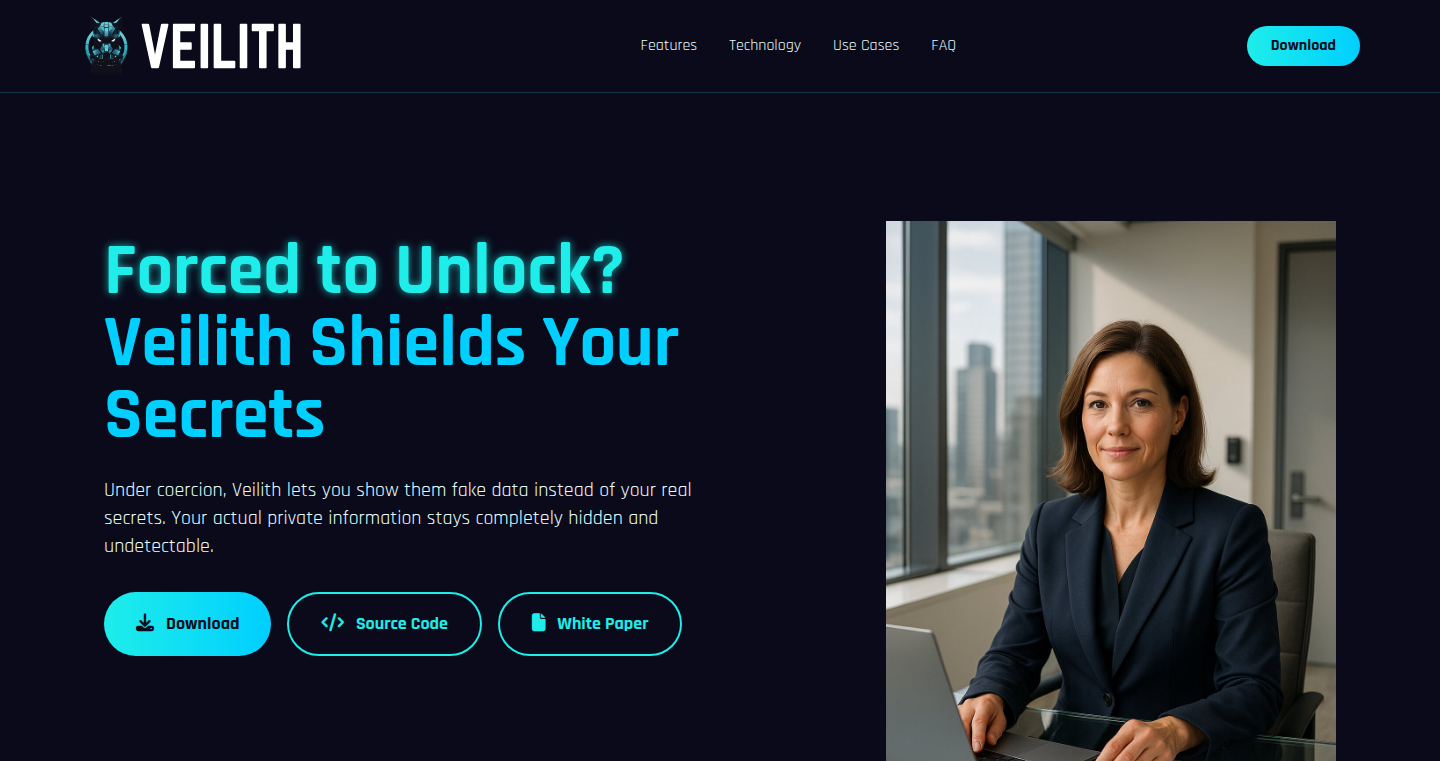
Author
marcusfrex
Description
Veilith is a clever tool designed to protect your sensitive data when you're forced to reveal your password. It uses 'deniable encryption', meaning it allows you to create multiple passwords, each unlocking a different set of encrypted data. This is a big deal because if someone demands your password, you can provide a decoy password that unlocks harmless information, while keeping your real data safe. This addresses the critical problem of password compromise under duress, providing a way to plausibly deny the existence of secret information. So, this is useful because it gives you a layer of protection against unwanted access to your private data, even when you are pressured to reveal your passwords.
Popularity
Points 3
Comments 6
What is this product?
Veilith works on the principle of deniable encryption. Instead of a single password unlocking all your data, it allows you to create several passwords. Each password decrypts a separate part of the encrypted data. The genius is that these different data parts look like random noise, even to experts. When someone forces you to give a password, you can give a decoy password and claim that is all you have, protecting your true secrets. The core of this technology is using sophisticated cryptographic techniques, like symmetric encryption to ensure your data is scrambled and unreadable without the correct password. So, this helps protect your private information, even in high-pressure situations.
How to use it?
Developers can use Veilith by integrating it into their applications or systems where data security and confidentiality are paramount. This includes protecting sensitive documents, secure communications, or any data that needs to remain private under any circumstances. To use it, you would encrypt your data with Veilith using different passwords for different data blocks. If you are faced with a situation where you must reveal a password, you give the decoy password. So, this gives developers a powerful way to protect their data from unauthorized access, integrating seamlessly into existing security protocols.
Product Core Function
· Multi-Password Encryption: Veilith supports multiple passwords, each unlocking a separate block of encrypted data. This offers deniability because you can reveal a decoy password without exposing the real data. This is useful because it allows users to protect different sets of information with different passwords, enhancing data security and privacy.
· Indistinguishable from Random Noise: The encrypted data blocks appear as random noise even to experts, making it impossible to tell which data is unlocked by which password. This is valuable because it makes it much harder for an adversary to know what's hidden, creating plausible deniability.
· Open-Source and Transparent: Veilith's open-source nature allows for code review and community contributions, ensuring transparency and trustworthiness. This is significant because it promotes security through community scrutiny, making it a secure and reliable tool.
· Designed for High-Stakes Scenarios: Veilith is specifically built to address scenarios where users are forced to reveal their passwords. This feature provides a critical layer of protection against coercion and legal pressure. This offers peace of mind in situations where data security is paramount, even under duress.
Product Usage Case
· Secure Document Storage: A company can use Veilith to encrypt sensitive financial or legal documents. They can then use multiple passwords - one for public information, and another for their most critical and private data. If they are legally forced to provide a password, they can provide the one that unlocks public-facing data, hiding the sensitive financial records. This is useful because it allows the company to protect confidential information while complying with legal requirements.
· Protecting Intellectual Property: A software developer can protect their source code by using Veilith. They can create a decoy password to unlock a version of their code with limited functionality, and a second, 'real' password to unlock the full code. If someone tries to access the code under duress, the developer can reveal the decoy password, keeping their intellectual property secure. So, this helps keep your valuable projects safe from unauthorized access.
· Whistleblower Protection: Journalists can use Veilith to store sensitive information from sources. They can set up decoy passwords to expose information that doesn't reveal the source while keeping source secrets under other passwords. This is valuable because it allows journalists to protect their sources while still providing information as needed.
10
Minecrack - A Lightweight Minesweeper for Android
Author
vocenellanotte
Description
Minecrack is a classic Minesweeper game designed for Android devices. It emphasizes simplicity, speed, and offline play, offering a distraction-free gaming experience. The developer focused on creating a lightweight application with no login requirements or advertisements. The core technical innovation lies in its efficient implementation and minimalist design, providing a smooth and responsive experience on mobile devices. So this means, a quick and fun game to kill time anywhere.
Popularity
Points 4
Comments 5
What is this product?
Minecrack is a mobile game built on the familiar Minesweeper concept. The game’s technical core consists of the game logic (field generation, mine placement, uncovering cells) and the user interface (handling touches and displaying the game state). The innovative aspect is its focus on optimization and minimal resource usage, allowing for a seamless experience even on older Android devices. So it's a classic game on the phone, always ready to play.
How to use it?
Users simply download and install the app from the Google Play Store. They can then immediately start playing, choosing from different difficulty levels. Because the game is offline, there's no need for an internet connection. Developers could learn from the project's lightweight design and offline capabilities, seeing how to optimize Android app development. So, use it directly, and learn from the structure.
Product Core Function
· Classic Minesweeper Gameplay: The core functionality mimics the established Minesweeper rules, providing a familiar puzzle experience. This is valuable because it offers immediate user understandability and ease of use.
· Multiple Difficulty Levels: The game provides varying difficulty levels, increasing the challenge and replayability. This is valuable because it caters to a wider range of players, from casual to experienced.
· Offline Functionality: Minecrack works entirely offline, eliminating the need for an internet connection. This is valuable for users in areas with limited or no internet access.
· Ad-Free Experience: The app is free of advertisements, ensuring an uninterrupted and enjoyable gaming experience. This is valuable because it improves user satisfaction and reduces distractions.
· Lightweight Design: The application is designed to be lightweight and efficient, minimizing resource consumption. This is valuable because it ensures smooth performance on various Android devices.
Product Usage Case
· Casual Gaming: Users can play Minecrack on their daily commute or during short breaks, offering a quick and engaging puzzle experience. So, it offers a good distraction.
· Offline Entertainment: Players can use Minecrack during travels or in areas with no internet connection, offering on-demand entertainment. So, it provides fun even without the internet.
· Mobile Optimization Learning: Developers can analyze Minecrack’s source code (if available) to understand how to build efficient and lightweight Android applications. So, developers can see good examples of mobile app design.
· Minimalist Design Appreciation: Users who appreciate clean and minimalist UI designs can enjoy Minecrack’s aesthetic, showcasing a user-friendly interface. So, it is a good example of a well-designed application.
11
Socks2Stocks: Automated Fair Value Calculation for Stock Analysis
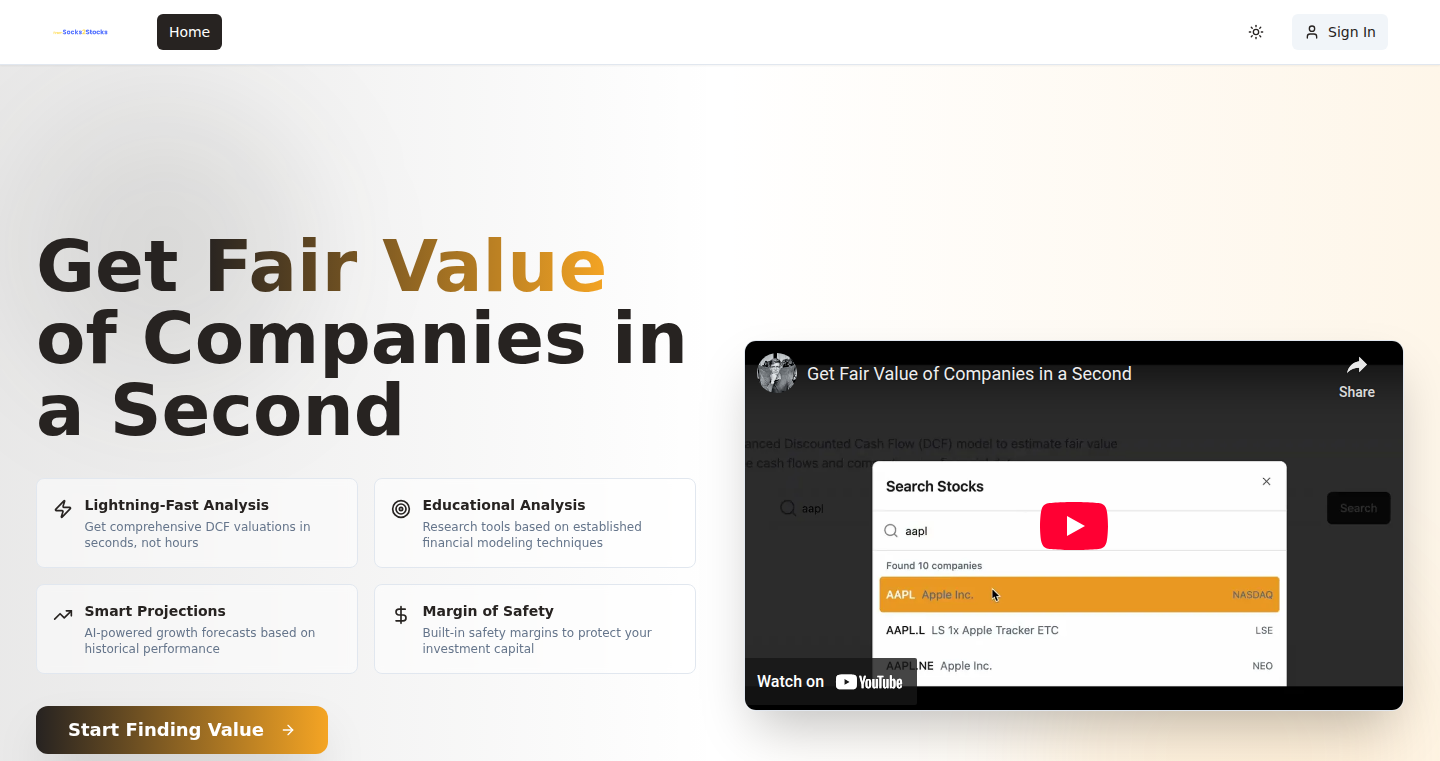
Author
OskarVolcansek
Description
Socks2Stocks is a stock analysis tool designed to quickly calculate the fair value of companies without relying on spreadsheets. It automates the process of gathering financial data and performing discounted cash flow (DCF) calculations, providing users with a streamlined way to assess investment opportunities. This project addresses the common pain points of manual stock valuation by automating data collection, offering historical data access, and simplifying company comparisons. The creator, having started investing at a young age, built Socks2Stocks to solve his own problems, highlighting the core hacker spirit of building solutions to personal needs.
Popularity
Points 2
Comments 7
What is this product?
Socks2Stocks is a web-based tool that simplifies stock valuation. It automatically calculates a company's fair value using a DCF calculator. This means it takes a company's financial information, forecasts its future cash flows, and then discounts those future cash flows back to the present to determine its intrinsic worth. Instead of manually entering data into spreadsheets and jumping between different financial websites, Socks2Stocks gathers the necessary information (like revenue, earnings, and debt) automatically and performs the calculations. So, it gives you a quick and easy way to assess a company's value, saving you time and effort.
How to use it?
Developers can use Socks2Stocks to quickly evaluate potential investments. The tool allows for comparing different companies side-by-side, providing a quick overview of their financial health and valuation metrics. The DCF calculation can be helpful in identifying under or overvalued stocks. They can also use the tool as a starting point to build their own investment analysis tools or integrate its data retrieval capabilities into their personal financial dashboards. The tool exposes a simplified API, which would allow for programmatic access to the financial data and valuation results. So you can build your own investment analysis pipeline.
Product Core Function
· Automated DCF Calculator: This feature automatically performs discounted cash flow calculations, saving users from manually gathering data and making complex computations. Value: Streamlines the valuation process, providing quick insights into a company's intrinsic value. Application: Investors can use this to evaluate the fair value of companies.
· Historical Financial Data Access: Socks2Stocks provides access to 30 years of financial data, allowing users to analyze trends and patterns over time. Value: Enables comprehensive analysis, supporting data-driven investment decisions. Application: Useful for assessing the long-term performance and financial health of companies.
· Side-by-Side Company Comparison: The tool allows users to compare up to five companies simultaneously, facilitating easy comparison of financial metrics and performance. Value: Enhances comparative analysis, helping users identify investment opportunities. Application: Useful for comparing different companies within the same industry.
· Clean Charts & Berkshire Mode: The tool offers clean charts for data visualization and a "Berkshire mode" (a UI reminiscent of the 90s). Value: Improves data understanding and user experience. Application: Investors can use it to quickly visualize and understand financial data.
Product Usage Case
· Building a Personal Investment Dashboard: A developer can use Socks2Stocks to retrieve financial data automatically. Then, they can integrate this data into a custom-built dashboard that tracks their portfolio performance and highlights potential investment opportunities based on real-time data. So, you can have a customized view of your investments.
· Automated Valuation Alerts: A developer could integrate Socks2Stocks with a stock screening tool. The integration enables the tool to automatically alert users when a stock's calculated fair value significantly deviates from its current market price. This helps investors identify undervalued stocks. So, you will get notified when stocks become attractive.
· Quantitative Research Framework: Researchers or developers could use Socks2Stocks to gather financial data for backtesting investment strategies or developing quantitative models. The tool's API can provide a data source for various statistical analyses. So, you will get the data needed for more in-depth financial research.
12
Toiletron: The Throne Room Gaming Engine
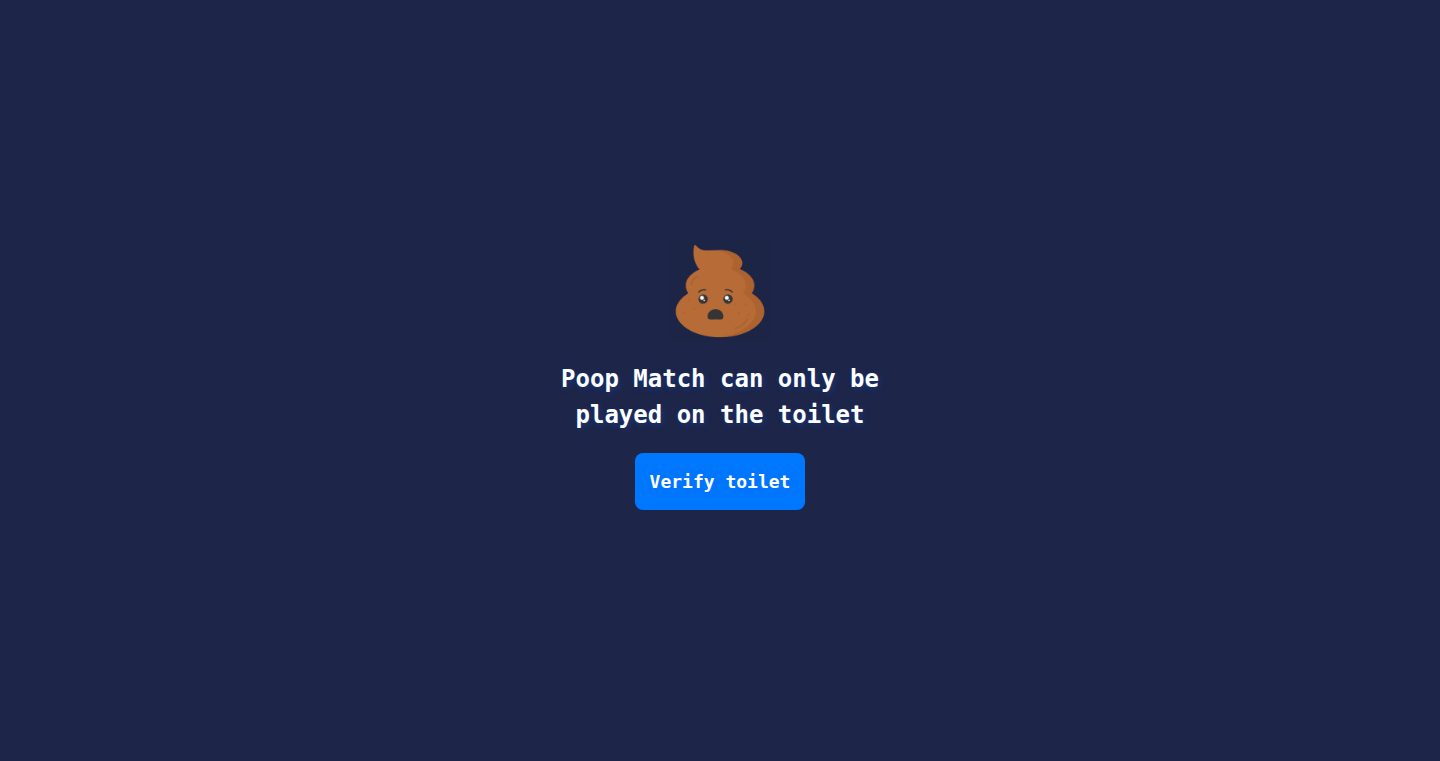
Author
pompomsheep
Description
Toiletron is a mobile game created specifically for the, well, toilet. It's a clever solution that uses time spent on the toilet as the primary gameplay mechanic. The innovative aspect lies in its timing-based gameplay and optimization for short, focused play sessions, making it a unique and engaging experience for a very specific use case.
Popularity
Points 6
Comments 1
What is this product?
Toiletron is a mobile game designed to be played during short breaks, like when you're on the toilet. The game mechanics are tailored to this context. It leverages the user's limited time to create a focused and engaging experience. This is innovative because it acknowledges and utilizes a commonly wasted time slot for entertainment. The game likely uses a simple input method and is designed to be easy to pick up and play for short bursts. So this means, I get a fun game to play whenever I need it.
How to use it?
Developers can create their own games for Toiletron, adapting the game mechanics to be played for the specific time constraints. The game likely uses a basic user interface and simple input methods, such as tapping or swiping. This makes it easy for game developers to create games that are accessible on mobile devices. So this means, I can make games designed to be played on the toilet and potentially gain users interested in this specific scenario.
Product Core Function
· Time-based gameplay: The core gameplay is designed around short play sessions, perfectly aligning with the limited time available. This is valuable because it provides a unique gaming experience that fits naturally into small breaks. So this means, the game respects my time and provides an appropriate level of entertainment.
· Contextual Gameplay: The game is designed for a very specific context -- using the toilet. This is valuable because it turns a mundane activity into an enjoyable gaming opportunity. So this means, I can have a fun way to spend my time when I need to.
· Mobile Optimization: The game is optimized for mobile devices, which is essential for playing on the go. This is valuable because it ensures smooth performance and a user-friendly interface. So this means, I can quickly pick up and play without a hassle.
· Simple Input Methods: It likely uses simple controls, making it easy to pick up and play. This is valuable because it allows quick learning and accessibility for all players. So this means, I can play the game without needing to learn complex controls.
Product Usage Case
· Mobile Game Development: The project inspires game developers to consider unconventional contexts for their games. Developers can use this as inspiration for developing hyper-casual games that fit the short time available, making them very engaging. It addresses how to create games that are easily accessible and fun within a short time. So this means, developers can develop interesting games for a new, unexplored market.
· UI/UX design in unconventional spaces: Game designers can learn how to adapt UI/UX to a context with unique constraints and limited user attention. This can show them how to create intuitive and effective user interfaces in different environments. So this means, UI/UX designers can consider a new set of constraints when creating an app.
· Context-Aware Gaming: Shows how games can be designed to leverage the context of the player's environment. This is useful for creating games that are more immersive and relevant to the user's situation. So this means, developers can get ideas for creating games and apps based on the players' context.
13
OnlyFeets: AI-Powered Foot Imagery Generator
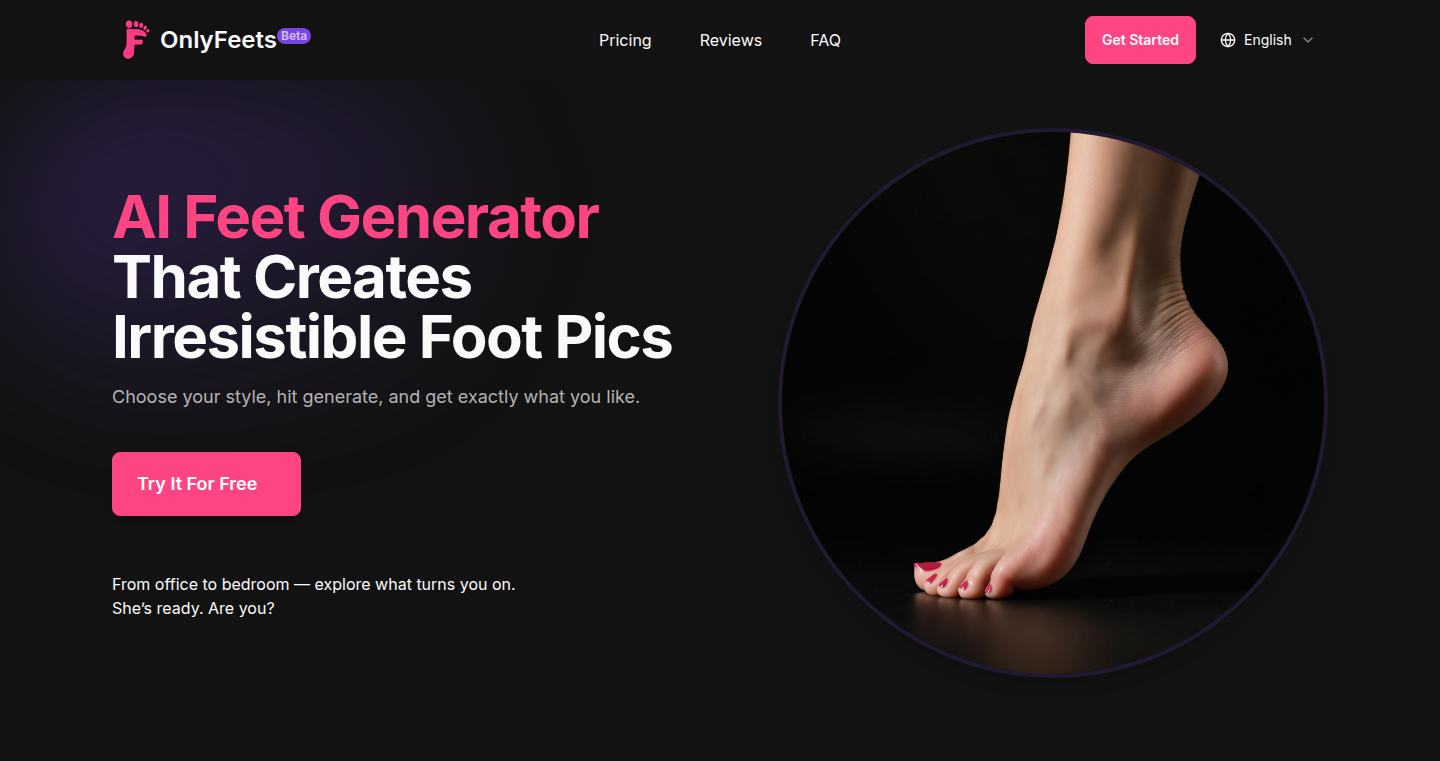
Author
kianworkk
Description
OnlyFeets is a web application that leverages the power of Artificial Intelligence (AI) to generate unique foot images based on user-defined descriptions. Instead of relying on stock photos, the app uses AI to create customized images on demand, offering a new approach to content creation. This solves the problem of needing specific, non-existent foot imagery for various applications, providing a solution to a niche but existing need. The core innovation lies in the application of AI image generation to a specific, previously untapped domain. So, it is useful for anyone who requires unique foot imagery, be it for creative projects, artistic endeavors, or specialized content needs.
Popularity
Points 4
Comments 3
What is this product?
OnlyFeets uses AI to create custom foot images based on your text descriptions. You provide details like pose, style, skin tone, and the AI generates a unique image. The innovation is the application of AI image generation to a specific, targeted area, offering a tailored content solution. Think of it as a personal artist, but for foot imagery, instantly accessible. So, you get instant access to unique, customized imagery.
How to use it?
To use OnlyFeets, you simply describe the desired image using text prompts. You can specify details like the position, the style, and skin tone. The app's AI then processes your description and generates an image. This can be integrated into various projects that require specific foot imagery, from creative content to specialized applications. So, developers can use it by integrating the API into their projects.
Product Core Function
· AI-Powered Image Generation: The core functionality is the AI engine that creates images based on textual descriptions. This allows for a high degree of customization and originality. This is valuable because it enables the creation of specific images that would otherwise be difficult or impossible to obtain.
· Customization Options: Users can specify various attributes of the image, such as pose, style, and skin tone. This level of control allows for highly tailored image creation. This is valuable because it provides users with the precise image they need, fitting their specific requirements.
· Instant Image Generation: The app provides images instantly, which saves time and effort compared to traditional methods of sourcing imagery. This is valuable because it accelerates the content creation process.
· User-Friendly Interface: The web app offers a simple interface for users to input their descriptions and generate images. This makes it easy for anyone to use, regardless of their technical expertise. This is valuable because it democratizes access to custom image generation for a wide range of users.
Product Usage Case
· Creative Projects: Artists and designers can use OnlyFeets to generate unique foot imagery for their projects, eliminating the need for stock photos or the limitations of traditional sourcing methods. For example, creating content for a marketing campaign, where specific foot imagery is needed to reflect a brand's identity or promote a product. So, you can generate custom content without restrictions.
· Content Creators: Bloggers, writers, and social media users can create content that requires unique foot imagery without worrying about copyright issues or the limitations of existing image databases. For example, using unique images to enhance articles, blog posts, or social media content. So, it can improve the quality and uniqueness of your content.
· Specialized Applications: Developers could integrate OnlyFeets into applications that require custom foot imagery for specific purposes, such as medical simulations or educational tools. For example, creating visual representations for a medical training program or scientific study. So, you can create educational content with unique visuals.
14
InsForge: The AI-Native Backend for Autonomous Application Development
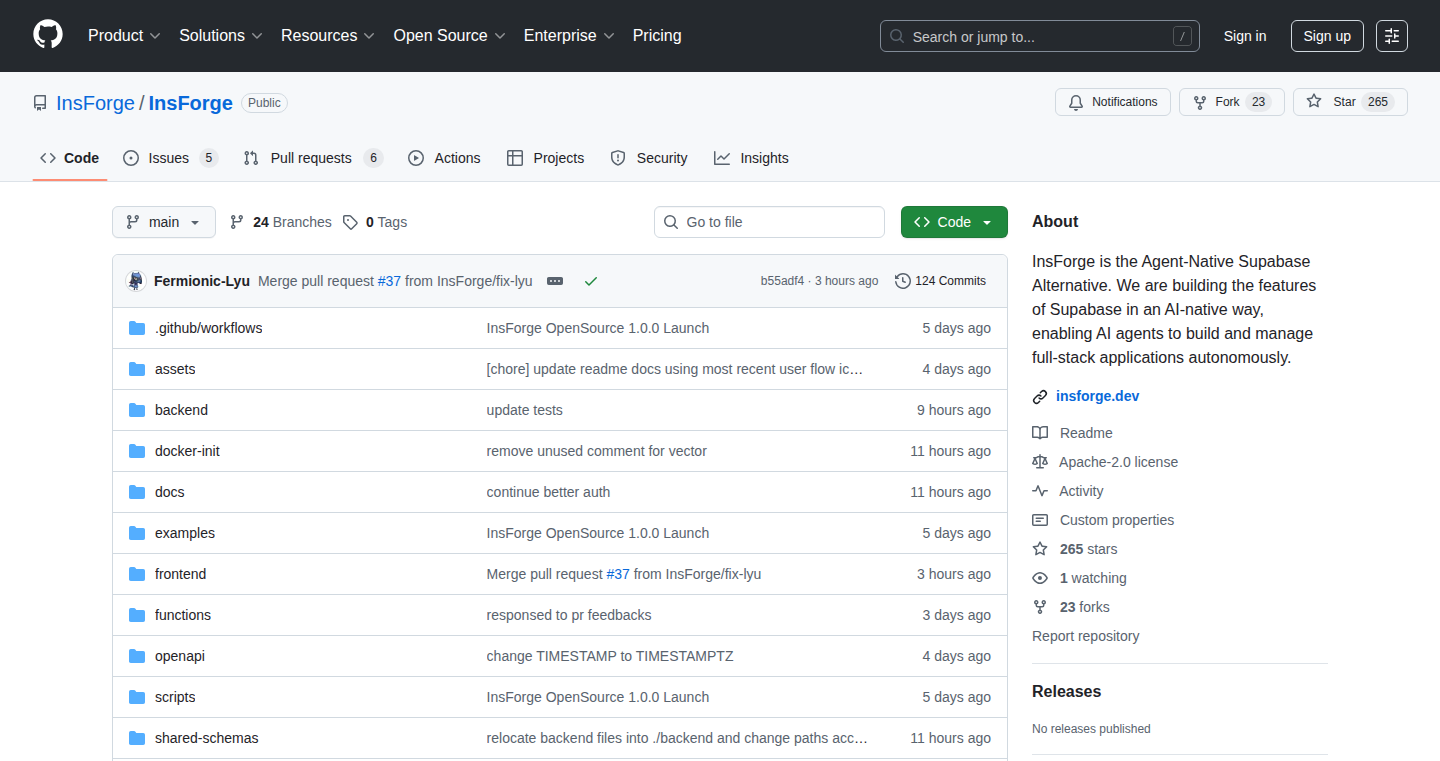
Author
honoyomu
Description
InsForge is an open-source backend designed specifically for AI coding agents. It reimagines services like Supabase and Firebase, enabling agents to autonomously build and manage full-stack applications. It addresses the tedious, manual tasks of setting up authentication, databases, storage, and deployment, allowing developers to focus on high-level design and prompt engineering. The core innovation lies in its 'agent-native' design, providing coding agents with persistent context, the ability to learn, and the capacity to make accurate configurations and changes without human intervention. This is a major step towards prompt-to-production development.
Popularity
Points 6
Comments 0
What is this product?
InsForge is a backend infrastructure designed for AI agents. Imagine a service that handles all the setup and configuration needed for your application, but instead of you clicking around dashboards, an AI agent does it for you. It sets up authentication, databases, file storage, and even deployment, all based on the agent's understanding and interactions with your project's needs. The key innovation is its 'agent-native' design which allows AI agents to fully manage your backend infrastructure. This means they can learn how to use the services, understand the backend structure, and make changes, all autonomously. So you give the agent a high-level instruction, like 'build an Instagram clone,' and InsForge takes care of all the tedious backend details.
How to use it?
Developers use InsForge primarily through interaction with their preferred AI coding agents (e.g., Cline, Cursor, Claude Code). You would provide a prompt to your agent, describing the application you want to build. The agent, leveraging InsForge, will then communicate with the service, configuring and managing the backend infrastructure. For example, you'd use a prompt like 'build a social media app with user login, posts, and comments.' The AI agent, powered by InsForge, handles the rest by setting up authentication, database tables (users, posts, comments, likes), file storage for images and other content. InsForge integrates directly with the AI agent, and the user remains primarily within the agent's interface or their IDE, focusing on refining the prompt and verifying the outcome.
Product Core Function
· Agent-Native Backend: This is the core of InsForge. It means the backend services are built to be understood and managed by AI agents. Instead of human-centric dashboards, the APIs and architecture are designed to give agents the context they need to function autonomously. This drastically simplifies the process of setting up and managing the backend.
· Authentication Management: InsForge simplifies user authentication processes. Agents can set up various authentication methods, like Google or email/password login, without manual configuration. This allows developers to quickly secure their applications.
· Database Configuration: Agents can automatically set up and configure databases, defining tables and relationships based on the application's requirements. This eliminates the need for developers to manually create and manage database schemas.
· File Storage Management: Setting up storage for files, like images or videos, is handled automatically. Agents manage storage buckets and ensure files are stored efficiently and accessible.
· Backend Context and Learning: InsForge allows AI agents to 'learn' the backend structure during a session, understanding configurations before making changes. This allows them to make more accurate and efficient decisions.
Product Usage Case
· Building a Social Media App: Imagine telling your AI agent, 'build a social media app similar to Instagram.' InsForge, working with the agent, will configure the backend for authentication, database tables for users, posts, and comments, and file storage for images and profiles. The application will be built and deployed automatically.
· Creating a Simple E-commerce Site: Instructing the agent to 'create a basic e-commerce site with product listings and user accounts.' InsForge can handle setting up the necessary databases for products, users, and orders, setting up secure payment gateways, and deploying the site.
15
Sonic Bloom: A Procedural Audio Weaver
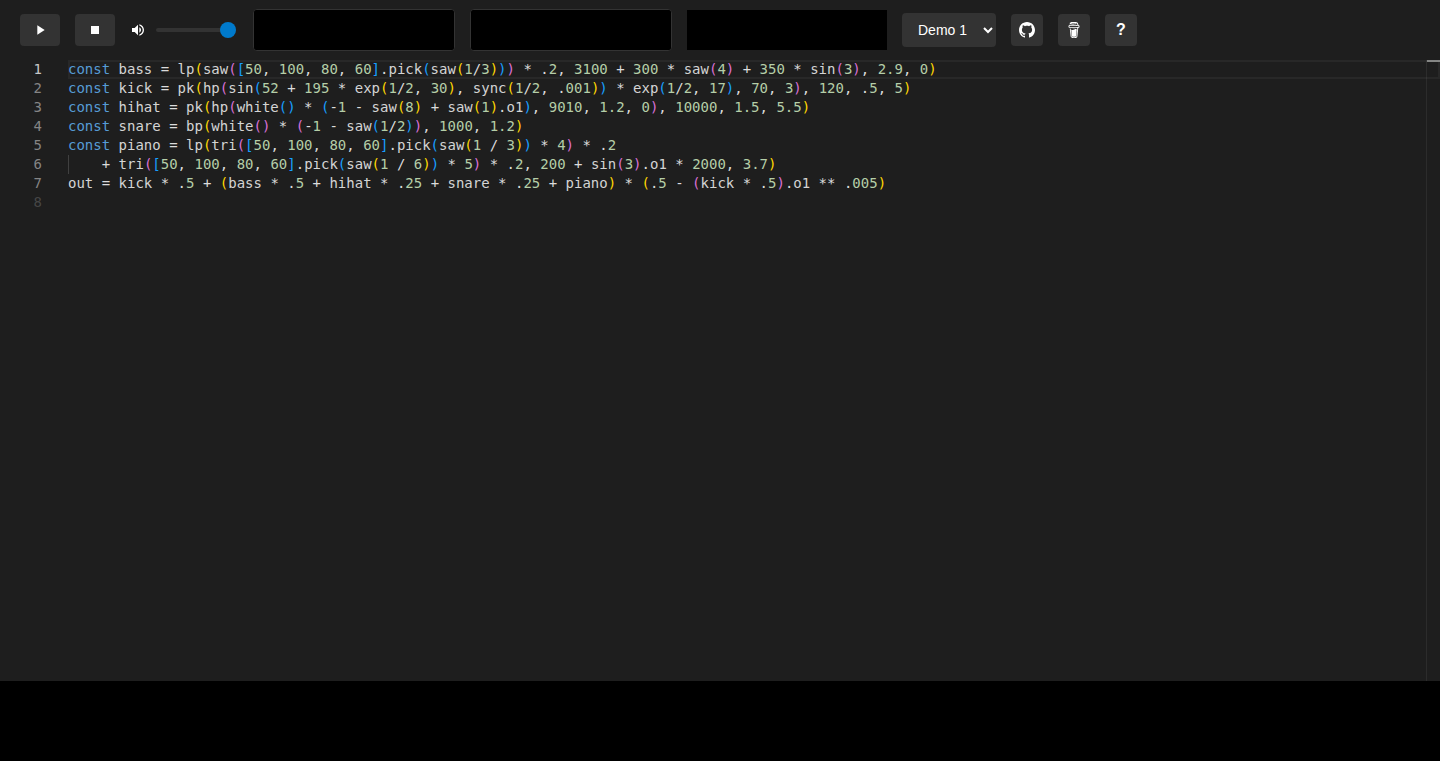
Author
stagas
Description
Sonic Bloom is a sound generator project that uses procedural generation, meaning it creates sound effects and music pieces algorithmically, rather than relying on pre-recorded sounds. It allows users to create unique audio outputs by defining parameters and rules. The innovation lies in its ability to produce diverse and evolving soundscapes through code, addressing the challenge of generating original audio content in a flexible and controllable manner.
Popularity
Points 2
Comments 3
What is this product?
Sonic Bloom uses code to create sounds. Instead of just playing existing sounds, it uses math and rules to build new ones. It's like a musical instrument that you program instead of physically play. The innovation is about creating all sorts of different sounds using code, which helps in making unique audio for anything like games, or art projects.
How to use it?
Developers can use Sonic Bloom by incorporating it into their software. They can define sound parameters (like pitch, duration, timbre), and the code will generate audio based on these inputs. It can be integrated using libraries or APIs, allowing developers to control the audio output programmatically. So you give it some instructions, and it makes the sounds. For example, in a game, you could make different weapon sounds based on the type of weapon, or create dynamic background music that changes based on what's happening in the game.
Product Core Function
· Procedural Sound Generation: This is the core function. It takes parameters defined by the user and generates sound data based on those parameters using algorithms. This is valuable because it enables the creation of custom and unique audio effects, giving developers a lot of control over their audio output. So this can be used to create an endless variety of sounds without needing to record them.
· Parameter Control: Sonic Bloom provides developers control over various parameters of the sound, like frequency, amplitude, and wave shape. This is useful because it allows for precise control over the sound characteristics, which is useful to make each sound distinct and match the user's needs. This means you can make a squeaky sound, a boom, or a gentle melody all in one system.
· Integration with Other Systems: The project is designed to work seamlessly with other applications, game engines, or media players. This is great because developers can add their sounds to their projects, and this means that sounds from Sonic Bloom can be added to any game, video, or application.
· Real-time Sound Manipulation: The generator allows for real-time changes to sound parameters. This is important because this allows developers to dynamically modify sounds during runtime, creating immersive and reactive audio experiences. For example, a gunshot sound can change based on distance or context.
Product Usage Case
· Game Audio: Sonic Bloom can be used to generate sound effects for games. This includes things like weapon firing sounds, explosions, or environmental effects, such as wind and rain. The benefits are creating unique audio that is tailored to game events, saving storage space by avoiding pre-recorded sounds, and allowing developers to experiment with sound design more flexibly. So it can create custom sounds that fit the game.
· Interactive Art: This technology can be used in art installations or interactive media to generate audio that responds to user input or environmental changes. This enables dynamic, responsive soundscapes, such as creating music pieces based on sensor data. It's good because it creates unique and adaptive audio environments.
· Music Composition: Sonic Bloom can serve as a tool for creating music, offering the flexibility to algorithmically design melodies, harmonies, and rhythmic patterns. This approach is valuable for generating unique compositions. Developers can create new tracks using code instead of traditional composition methods.
· Sound Design for Videos and Podcasts: The technology can also be used to create sound effects for videos, podcasts, and other audio-visual content. It is used for sound effects, transitions, and ambient sounds. This allows for the creation of specific sound effects and soundscapes that match the video.
16
Nonoverse: Hand-crafted Nonogram Puzzles
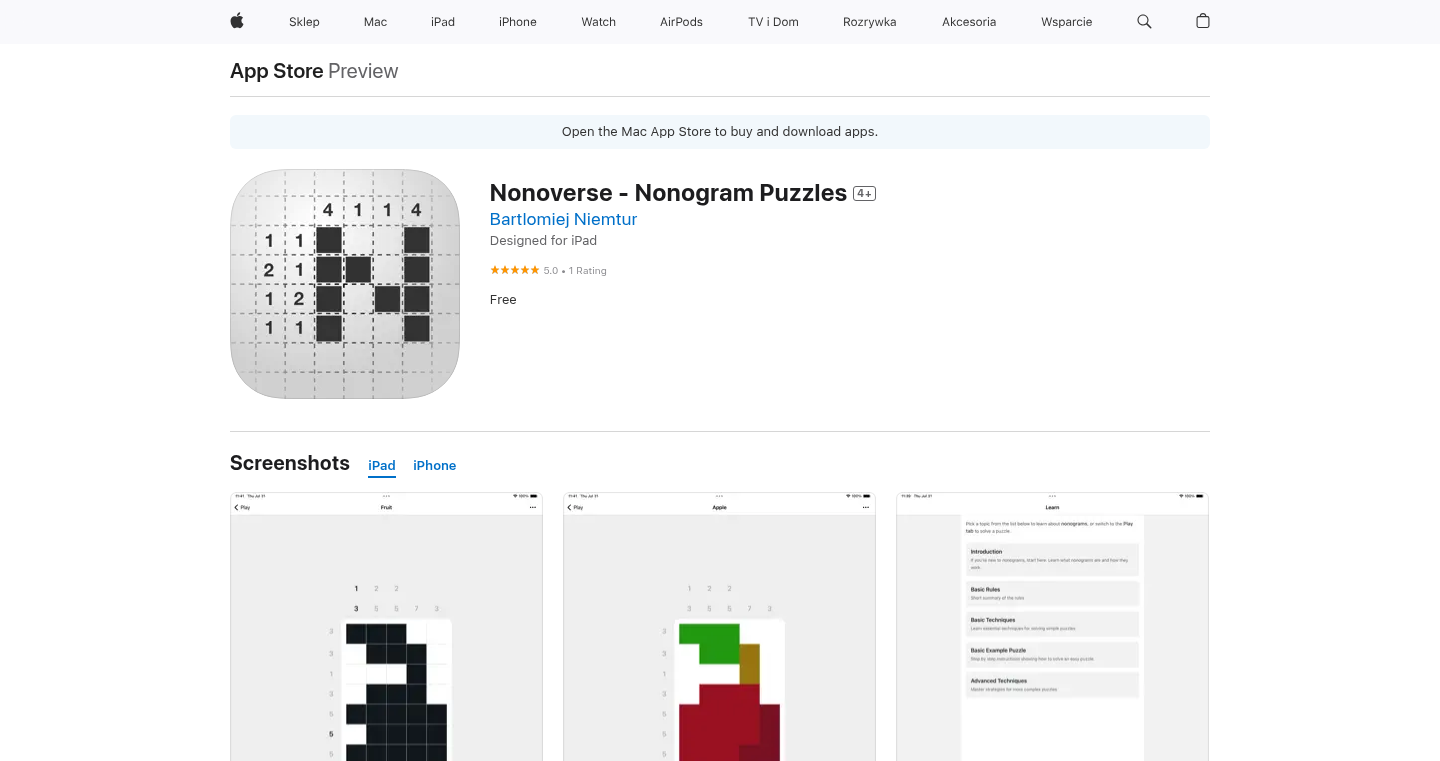
Author
merelysounds
Description
Nonoverse is a mobile application providing a curated collection of Nonogram puzzles, also known as Hanjie or Griddlers. Unlike randomly generated puzzles, Nonoverse offers meticulously designed puzzles for a more engaging experience. It prioritizes user experience (UX) and quality of life (QOL) features such as drag-to-select, undo/redo functionalities, and flexible cell marking options. The app is designed to be ad-free, tracking-free, and offline-compatible. The core innovation lies in the creation of a user-friendly, hand-crafted puzzle experience on mobile devices.
Popularity
Points 4
Comments 1
What is this product?
Nonoverse is a puzzle game built specifically for the iPhone and iPad, offering a collection of Nonogram puzzles. Nonograms are logic puzzles where you fill in a grid based on number clues to reveal a hidden picture. The innovation here is the focus on user experience and hand-crafted puzzle design. Instead of generating puzzles randomly, which can lead to inconsistent quality, each puzzle in Nonoverse is designed by a human, resulting in more enjoyable and solvable puzzles. The app itself is designed to be simple and easy to use, with features like drag selection and undo/redo. So, it provides a better user experience for solving nonograms.
How to use it?
You can download and install Nonoverse on your iPhone or iPad from the App Store. Once installed, you can immediately start playing the puzzles. The app offers an intuitive interface. You can tap and drag to select multiple cells, easily mark cells as filled or empty, and utilize undo and redo functions. The app doesn't require an internet connection and contains no ads or tracking, allowing you to play the puzzles anytime and anywhere.
Product Core Function
· Hand-crafted puzzles: The puzzles are designed by humans, ensuring a higher level of quality and enjoyment compared to randomly generated puzzles. This means each puzzle is specifically created to be fun and solvable.
· User-friendly interface: The app provides intuitive controls such as drag-to-select and undo/redo functionality, making the puzzle-solving experience smoother and more efficient. This improves the overall user experience by allowing for easier and faster navigation within the game.
· Offline functionality: The app works offline, allowing you to play the puzzles anytime and anywhere without the need for an internet connection. This provides convenience and accessibility for users who may not always have internet access.
· Ad-free and tracking-free: The app does not include any ads or tracking, providing a clean and private user experience. This ensures that the focus remains on the puzzles without distractions or privacy concerns.
Product Usage Case
· Puzzle enthusiasts: Nonoverse provides a curated collection of high-quality Nonogram puzzles designed by humans instead of randomly generated. This benefits puzzle enthusiasts who seek a more engaging and thoughtfully designed experience. So, if you love solving puzzles, you’ll get more enjoyment from puzzles designed by people who enjoy the game.
· Users seeking a distraction-free experience: The app offers a distraction-free environment with no ads or tracking. This is useful for users looking for a relaxing and focused activity without interruptions or privacy concerns. You can use it to unwind on a commute or during a break.
· Offline play scenarios: Users who frequently travel or have limited internet access can enjoy the app's offline mode. This ensures you can play the game in places where you have no internet access, like on a plane.
17
Claude Gesture Animation: Interactive UI with Stick Figures
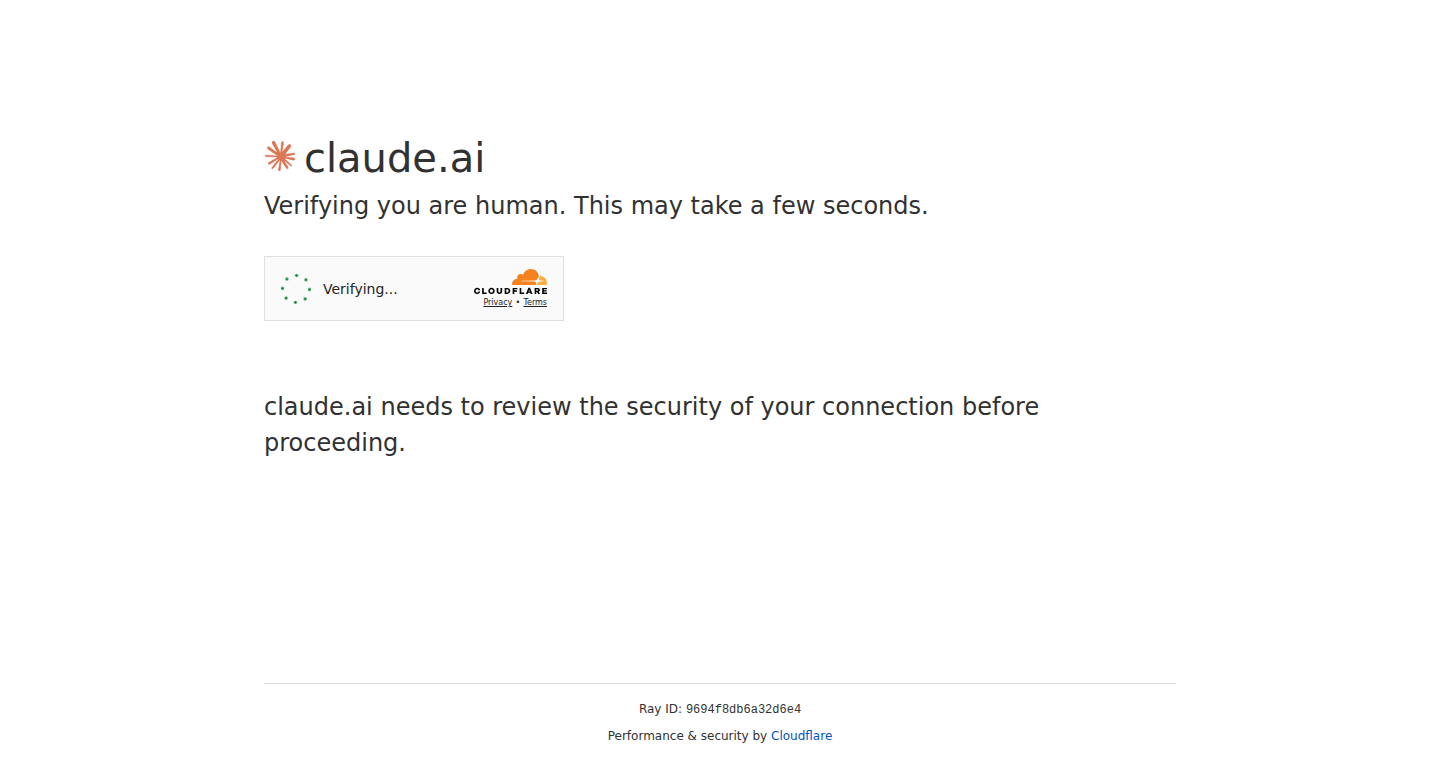
Author
logicallee
Description
This project leverages Claude, an AI language model, to generate realistic gesture animations of stick figures. The key innovation lies in the ability to create these animations with a single prompt. It tackles the challenge of complex animation workflows, offering a simplified approach to generating visual instructions and interactive UI elements. This could revolutionize how we create tutorials, guides, and user interface interactions by making them more intuitive and engaging.
Popularity
Points 1
Comments 4
What is this product?
This project uses the Claude AI model to produce animations of stick figures. Instead of requiring lengthy and complex animation processes, it generates animations based on simple text prompts, such as "animate a stick figure with several gestures, such as thinking and movement". The innovation is in its ability to create these 'lifelike' animations quickly and efficiently, with a single prompt, which represents a significant step forward in user interface (UI) and user experience (UX) design.
How to use it?
Developers can integrate this technology into their applications to create interactive tutorials, in-app guides, and more engaging user interfaces. Imagine showing users exactly where to tap or swipe, with a simple animation. This could involve taking a user-friendly tool and sending a prompt to create an animation sequence and seamlessly integrating it within your application, for example to show how to use certain features in your application.
Product Core Function
· Single-Prompt Animation Generation: This is the core functionality. It enables users to create stick figure animations with a single text prompt. This means that even without prior animation experience, anyone can create animated guides and user interactions. So this means you can quickly prototype interactive UI elements.
· Lifelike Gesture Representation: Claude's ability to generate realistic gestures adds a level of clarity and intuitiveness to the animations. It can communicate information more effectively than static images or text. So, you can offer clearer visual guidance.
· Simplified Animation Workflow: It bypasses the traditionally cumbersome animation process by taking text inputs and producing an animation output. This saves time and reduces the technical barrier to creating animated content. So this lets you create animated content faster.
· Potential for Interactive UI/UX: This can serve as an extremely valuable design option. It can easily create visual instructions or interactive UI elements, which are often needed to guide users through complex processes. So you can improve the user experience.
Product Usage Case
· Interactive Tutorials: Developers can use this to create step-by-step tutorials within their apps or websites. A stick figure could visually demonstrate how to use a feature, eliminating the need for long text instructions. Imagine a stick figure showing a user where to tap to create a new account. So this can provide more intuitive user onboarding.
· In-App Guides: Software applications could use animated stick figures to guide users through specific tasks, offering real-time visual assistance. Imagine a stick figure guiding you through the steps of setting up a new device. So this ensures users are quickly and easily able to understand the features in your application.
· UI Prototyping: Designers can use this tool to quickly prototype and test interactive UI designs. Before committing to a full animation, designers can easily create animated mockups. So this speeds up the design process and reduces development time.
· Accessibility Enhancements: For users with disabilities or those who prefer visual instructions, these animations can make content more accessible and easier to understand. Imagine explaining complex concepts with a visual aid. So this improves accessibility and user understanding.
18
IndieReq: Lightning-Fast User Feedback for Startups
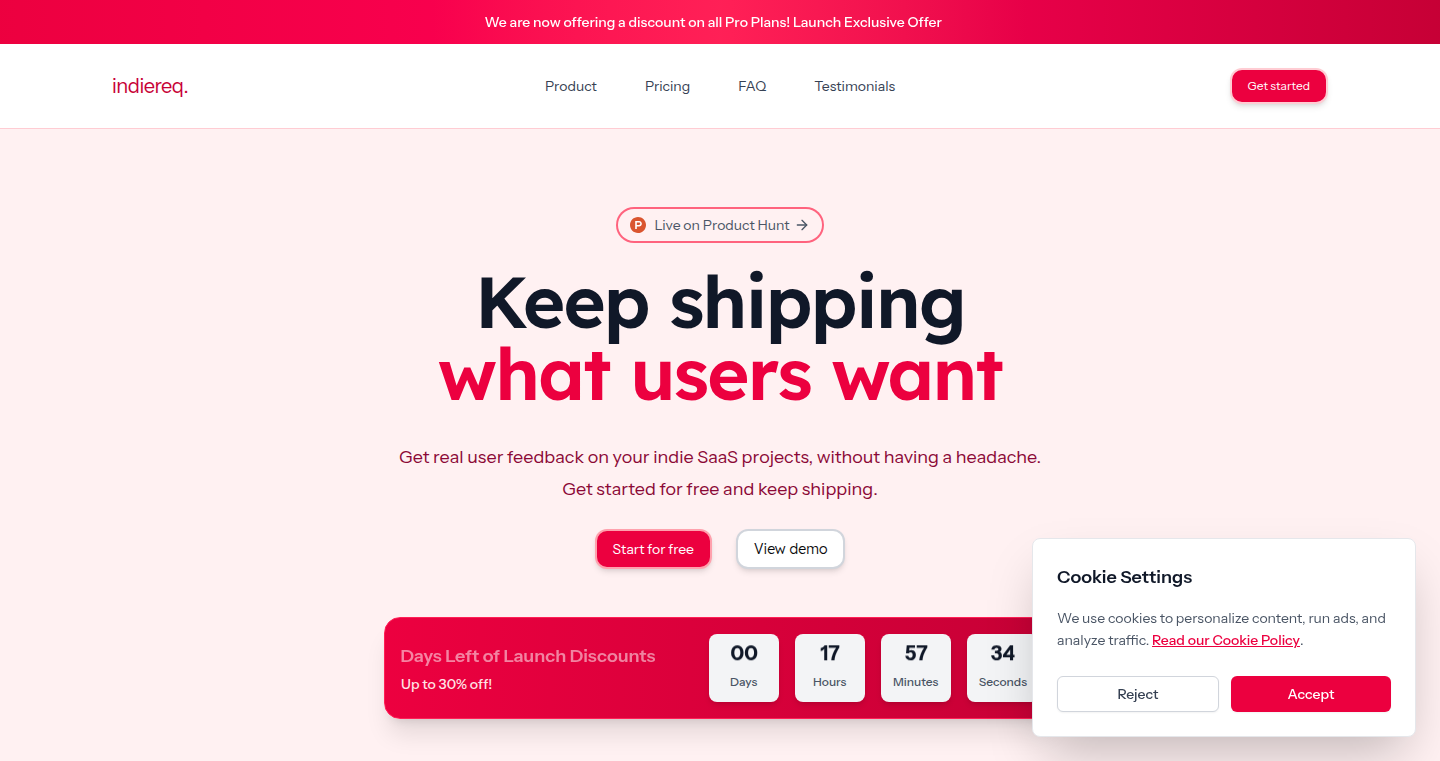
Author
aydinjoshi
Description
IndieReq is a simple and easy-to-use platform for collecting user feedback on software projects. It allows developers, especially those starting out, to quickly gather insights on what features to build and how to improve their product. The core innovation lies in its simplicity and focus on rapid feedback cycles, avoiding the complexity of existing tools. So, it helps developers build the right features, faster.
Popularity
Points 5
Comments 0
What is this product?
IndieReq works by providing a feedback board where users can submit feature requests, upvote existing ideas, and participate in discussions. It's designed to be straightforward to set up and use. The technology behind it likely involves a database to store feedback, a user interface for displaying and managing requests, and notification systems to alert developers of new submissions. The innovation is in its streamlined workflow, emphasizing speed and ease of use, which is crucial for early-stage startups. So, it’s a quick way to know what your users actually want.
How to use it?
Developers use IndieReq by signing up, creating a feedback board, and sharing a public link with their users. Users can then post suggestions, vote on others' ideas, and offer comments. Developers can monitor the board, prioritize requests based on user engagement, and use the feedback to guide their development efforts. So, you can quickly understand your users' needs and prioritize features effectively.
Product Core Function
· User Feedback Collection: Allows users to submit and discuss feature requests. This is valuable because it provides direct input on what users need, reducing development guesswork. This is particularly helpful for understanding user needs from the start.
· Upvoting and Prioritization: Enables users to vote on feature requests, helping developers identify the most popular ideas. This helps developers to focus on the most impactful improvements. It gives developers a clear signal about which features are most desired.
· Simple Interface: Designed with ease of use in mind, making it quick to set up and integrate into a project. This saves developers time and effort that would otherwise be spent learning a complex tool. It helps developers focus on building, not configuring.
· Real-time Notifications: Sends notifications to developers when new feedback is submitted, keeping them informed. This ensures developers don't miss important suggestions or updates. So you can respond quickly to user feedback.
· Public Feedback Board: Provides a public interface where users can view and interact with feedback. This promotes transparency and community involvement. This builds a sense of community around the product.
Product Usage Case
· A new mobile app developer uses IndieReq to understand what features their initial users want, leading to immediate improvements based on their feedback. This scenario is useful for validating product-market fit early on.
· A small SaaS company uses IndieReq to prioritize feature development based on user votes, which allows them to improve customer satisfaction and engagement, making the product more appealing.
· An open-source project utilizes IndieReq to gather feedback from the community on new features and bugs, improving the collaborative development process. This will help improve overall product quality and value.
· A developer working on a side project rapidly tests multiple features by collecting feedback via IndieReq, helping them focus on the most promising directions for the project. So, developers can validate their ideas before committing too much time and resources.
19
Focuser: Client-Side Doom-Scrolling Blocker
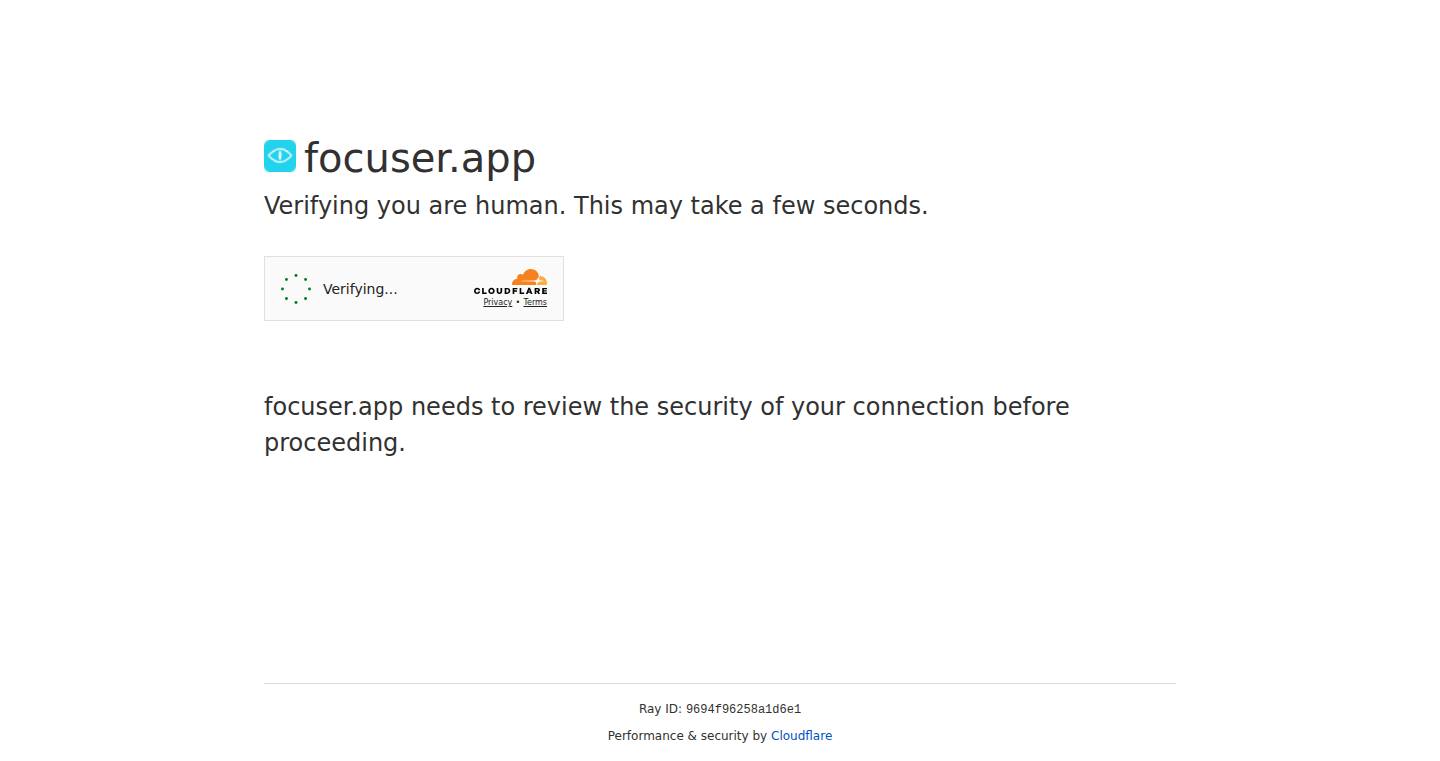
Author
ImmuneFOMO
Description
Focuser is a browser extension designed to combat the habit of mindless scrolling and time-wasting on websites. It uses a 20-second pause mechanism, inspired by habit-formation research, to make users consciously decide if they truly need to visit a distracting site. This innovative approach avoids analytics and external calls by running entirely on the user's device (client-side) and uses modern web standards like Manifest V3, ensuring future compatibility. So, it provides a privacy-focused and reliable solution for managing online distractions, offering users greater control over their time.
Popularity
Points 5
Comments 0
What is this product?
Focuser is a browser extension that intercepts your access to time-wasting websites. When you try to visit a blocked site, it doesn’t just block it. Instead, it asks you two questions: why you need to visit this site, and for how long. You then have to type those answers before you can proceed. This 20-second pause encourages mindful browsing and helps break the habit of doom-scrolling. Technically, it achieves this by running 100% in your browser without sending your data to any external servers (client-side). It leverages technologies like Manifest V3, which are key to the future of browser extensions, to provide a more secure and efficient experience. The extension stores settings locally, guaranteeing that it will work even offline. So, it's built to be reliable, private, and effective at helping you focus.
How to use it?
To use Focuser, install the extension in your browser. Then, configure a list of websites you consider distracting. When you try to access a site on this list, Focuser will prompt you with the two questions. Answer them, and you gain access for the duration you specified. The configuration happens in your browser settings, and your settings are stored locally, so your data is private and accessible even without an internet connection. This approach is perfect for anyone who struggles with staying focused while working or studying. It’s easily integrated into your existing workflow, and you can customize it to fit your specific needs.
Product Core Function
· Website Blocking with Friction: Focuser blocks access to user-defined websites and then prompts users to engage with a pause mechanism, where they must specify why they need access and for how long. This pause is the core of the habit interruption, making users more mindful of their online activity and reducing impulsive browsing. This is useful for anyone trying to reduce procrastination.
· Client-Side Operation: Focuser operates entirely within the user's browser (client-side), without any external data collection or calls to external servers. This design guarantees user privacy and data security, as no browsing data leaves the user's device. The benefit is complete data privacy.
· Manifest V3 Compliance: Focuser is built using Manifest V3, the latest standard for browser extensions. This future-proofs the extension against changes in browser technology and ensures its continued functionality. This means the extension will continue working even as browsers update, and it's more secure.
· Offline Functionality: Since settings are stored locally in the browser, Focuser works even without an internet connection. This provides uninterrupted functionality and helps maintain focus, regardless of connectivity status. This is helpful for people on the go or who want to limit data usage.
· Customizable Settings: The extension includes settings that allow users to define the websites to block and to customize the duration of the pause. Users can tailor the extension to their specific needs. This provides a personalized experience.
· User-Centric Design: The focus on user experience includes an easy-to-understand interface with no intrusive elements. The aim is to create a tool that assists users without being a distraction. It makes it easy to use and doesn’t add additional complexity to your browsing experience.
Product Usage Case
· Developer Productivity: A software developer can use Focuser to block social media and news websites during work hours, preventing distractions and helping maintain focus on coding tasks. The developer can set a timer for access to these sites if needed, to check for important updates while still protecting their time.
· Student Focus: A student can use Focuser to block distracting websites while studying for exams. They can select which websites to block (e.g., YouTube, online games) and set the extension to activate during their study sessions. This helps improve concentration and study efficiency.
· Remote Work: A remote worker can use Focuser to manage their time more effectively by blocking social media and news sites. They can set a schedule that allows access to these sites during breaks. This boosts productivity and avoids mindless surfing during working hours.
· Content Creation: A content creator can employ Focuser to limit distractions from sites that may pull their attention away from their work, such as those offering the latest news. The use case also extends to timeboxing social media interaction, so that their focus and attention are directed toward creating content.
20
Fetchet: A Minimalist HTTP Fetch Wrapper
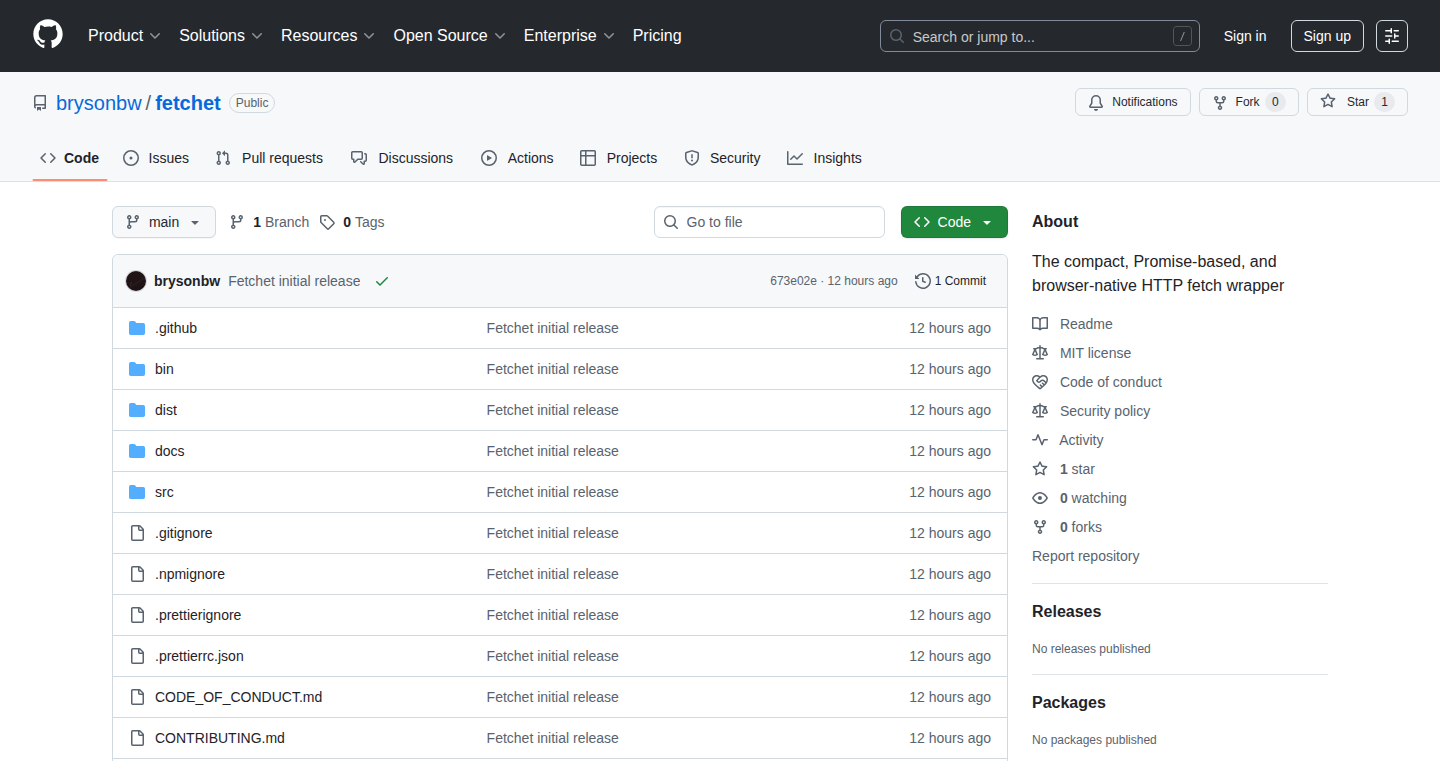
Author
Brysonbw
Description
Fetchet is a streamlined tool that simplifies how developers send and receive information over the internet, akin to a simplified version of the well-known Axios. The core innovation lies in its focus on being minimal and lightweight, providing a clean and efficient way to interact with APIs using the native `fetch` API in JavaScript. It addresses the common problem of needing a consistent and manageable way to handle HTTP requests in web development, offering a more direct approach than some of the heavier, feature-rich alternatives. So this means it's designed to be small, fast, and easy to use when you want to grab data from the web.
Popularity
Points 2
Comments 3
What is this product?
Fetchet is essentially a wrapper around the browser's built-in `fetch` function. It simplifies the process of making HTTP requests (like GET, POST, PUT, DELETE) to retrieve or send data to web servers. Its technical innovation is its simplicity; it aims to offer a minimal footprint and easier usage compared to larger libraries. It focuses on providing a direct, promise-based approach, making the code cleaner and more readable. So, it's a tool that helps you talk to web services in a simpler way.
How to use it?
Developers can easily integrate Fetchet into their projects by installing it through package managers like npm or yarn. Once installed, they can import it and use its functions to make API calls. The key is that it aims to feel very similar to using the native `fetch` API, making it easy for developers to adopt. You'd use it in JavaScript-based projects, like websites and applications, to fetch data, submit forms, or interact with any service that provides an API. So you'd use it whenever you need to get or send data from a web service.
Product Core Function
· Making HTTP requests: Fetchet enables developers to perform standard HTTP requests (GET, POST, PUT, DELETE) to interact with web servers. This is achieved by wrapping the native fetch API. This is useful for retrieving data, submitting forms, and performing other interactions with remote services. So this helps you easily get and send data to the web.
· Promise-based API: Fetchet leverages the promise-based nature of the underlying `fetch` API. This means that operations are asynchronous, and results are returned as promises. This allows developers to manage the order of operations and handle responses in a non-blocking, efficient way. This is important for ensuring that your website or app doesn't freeze while waiting for data. So, it makes your code cleaner and more reliable.
· Lightweight and Minimal: Fetchet aims to have a very small size and avoids unnecessary features. This means it won't add a lot of extra bloat to your project. It speeds up your web application and reduces the amount of data users need to download. So it makes your application faster and more efficient.
· Error Handling: Fetchet simplifies error handling by providing a consistent way to catch and manage errors from HTTP requests. This involves catching network errors and interpreting HTTP status codes to determine whether a request was successful. This ensures more robust applications. So, it helps you handle problems gracefully, and makes your application more reliable.
Product Usage Case
· Fetching data for a website: A developer could use Fetchet to retrieve information from a remote API (e.g., a weather service). Fetchet will fetch the data without requiring the use of complex libraries. Then, the data is displayed on a website. This simplifies the data retrieval process. So you could quickly display information from a web service on your site.
· Submitting form data: A web application can use Fetchet to send user-submitted data to a backend server. After a user fills out a form, Fetchet can handle the submission using a simple API call. This makes form submission cleaner and more manageable. So, it simplifies the sending of user data from your form to your server.
· Building Single-Page Applications (SPAs): In SPAs, Fetchet could be used to interact with APIs for all kinds of actions: fetching data to display content, updating data, and interacting with services. So, it provides a straightforward means to handle complex web interactions and keeps the code manageable. This greatly simplifies the development of SPAs.
21
DiagramAI: An AI-Powered Physics Tutor
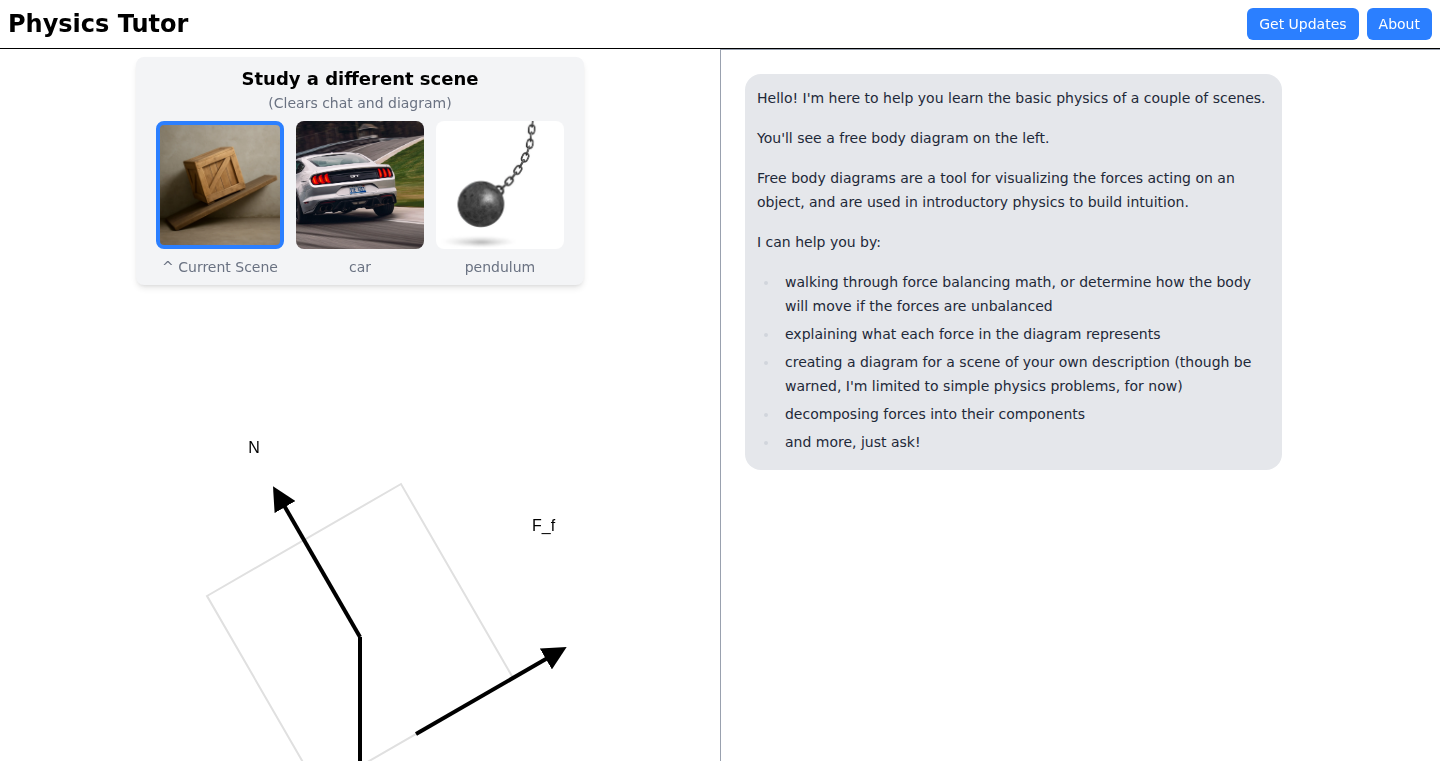
Author
andrewrn
Description
DiagramAI is a prototype AI tutor that helps students learn physics by generating and manipulating free body diagrams (FBDs). It leverages Large Language Models (LLMs) to understand physics problems described in natural language, and then translate those descriptions into interactive diagrams and step-by-step solutions. The innovation lies in its ability to visually represent complex physics concepts, making them easier to grasp. It's like having a smart assistant that draws diagrams for you, explains the math, and lets you experiment with different scenarios.
Popularity
Points 5
Comments 0
What is this product?
DiagramAI uses LLMs to understand physics problems described in words. These LLMs are like incredibly smart parrots that can understand and generate structured data (JSON) that describes a physics problem. This JSON data then gets rendered as interactive diagrams using D3.js, a powerful JavaScript library for creating dynamic visualizations. The core innovation is using LLMs to bridge the gap between textual descriptions of physics problems and visual representations like free body diagrams. So, what does this mean for you? You can describe a physics problem, and the AI will draw a diagram to visualize it, and step-by-step solutions for you.
How to use it?
Developers can use DiagramAI to create educational tools, build interactive learning platforms, or even explore new ways of visualizing complex data. You can integrate it into your projects by feeding it problem descriptions and using its output, the generated diagrams. Imagine using DiagramAI to create an interactive physics lesson where students can modify variables and see the impact on the free body diagram and the calculations. This allows students to build their understanding in a way that static diagrams cannot. The author mentions a similar project for electrical circuits, implying a potential for application across different scientific disciplines.
Product Core Function
· Free Body Diagram Generation: The core functionality is generating FBDs from natural language descriptions of physics problems. This is incredibly valuable because it turns abstract concepts into visual, interactive diagrams, making it easier to understand and solve problems. Applications: Create visual aids for physics textbooks, online courses, or educational apps.
· Force Decomposition: The AI can decompose forces into their components, crucial for understanding how forces interact in a system. Applications: Simulate scenarios involving angled forces, like a block sliding down an incline, in educational simulations or interactive demonstrations.
· Mathematical Calculation: DiagramAI can calculate values based on the free body diagram. It goes beyond just visualization, providing solutions to physics problems. Applications: Automate physics problem-solving tasks for students, provide instant feedback, or create interactive quizzes with solutions.
· Scene Customization: The ability to describe custom scenes to generate FBDs. Users are no longer limited to predefined examples, they can bring their own questions and the AI will try to draw a diagram. Applications: Encourages exploration and experimentation. Users could explore the nuances of different physics scenarios.
· JSON and SVG Output: The AI outputs diagrams as SVG which makes it easy to integrate it into various platforms and to customize them. This also supports interoperability and integration with other tools.
Product Usage Case
· Educational App Development: Developers can integrate DiagramAI to enhance existing educational apps, providing instant feedback and visualization for physics problems. So, what does this mean for you? Students can use it to learn by visualizing and interacting with complex physics concepts.
· Interactive Simulation: Use DiagramAI's diagram generation capabilities to create interactive simulations where users can experiment with variables and observe the impact on the FBD and calculations. So, what does this mean for you? Teachers or students can build their own interactive models to deepen their understanding.
· Automated Problem Generation: Generate physics problems and their corresponding diagrams and solutions automatically for quizzes, exercises, or textbooks. So, what does this mean for you? You can create a wide variety of unique problems instead of the same ones over and over.
22
MagicQuill: AI-Powered Image Editing with Intelligent Brushes
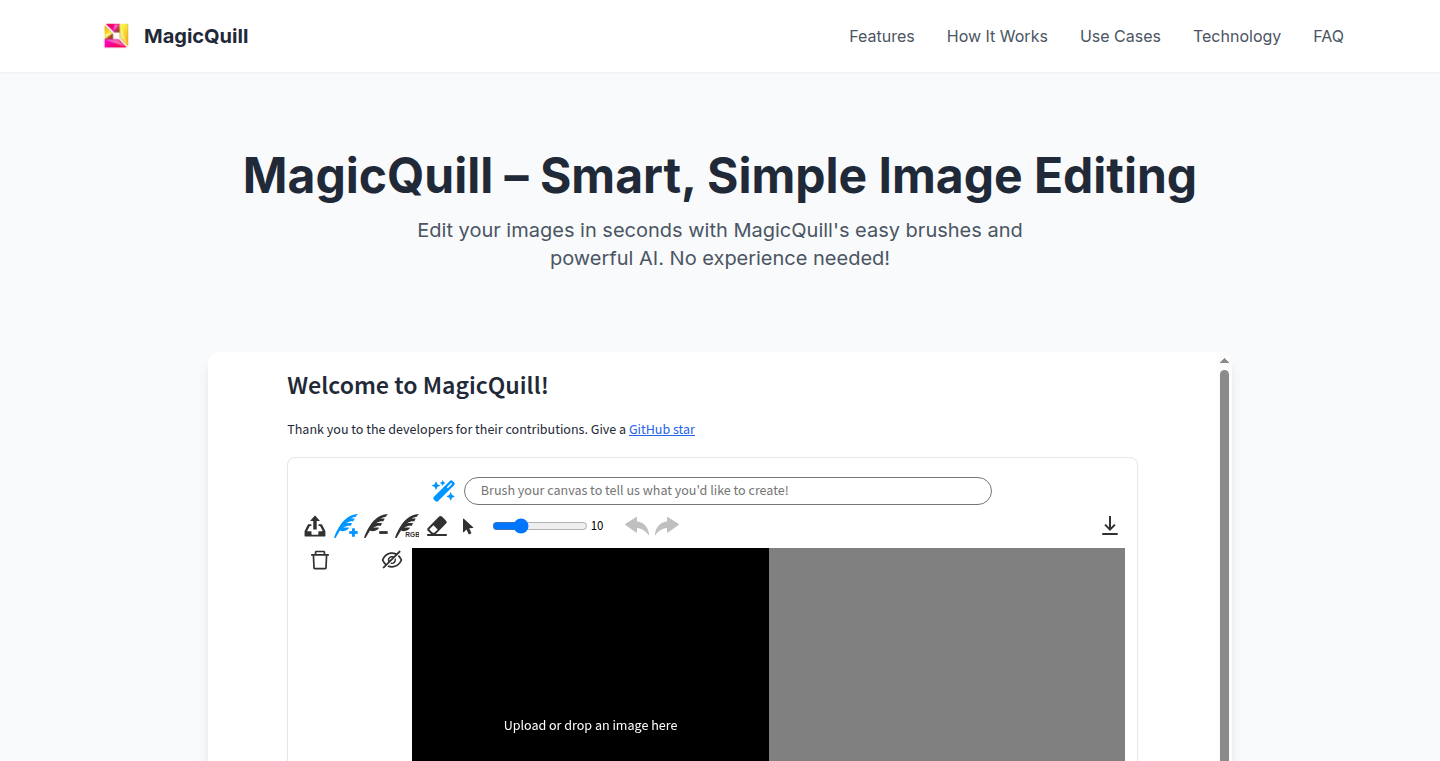
Author
sudofoo
Description
MagicQuill is a web application that allows users to edit images using AI-powered brushes. It lets you intelligently modify images by simply 'painting' on them, such as removing objects or changing their style, all powered by cutting-edge AI models. The innovative aspect lies in its intuitive interface combined with the behind-the-scenes complexity of AI, enabling users to perform sophisticated image manipulation tasks without needing advanced technical skills.
Popularity
Points 4
Comments 0
What is this product?
MagicQuill uses AI to understand and modify images based on brush strokes. It is essentially a smarter, more intuitive version of image editing software. You paint on the image, and the AI interprets your intent to remove, add, or transform elements. This uses advanced technologies like Generative Adversarial Networks (GANs) and diffusion models, but in a way that’s hidden behind an easy-to-use interface. So, it allows users to do complex image editing without learning complicated software.
How to use it?
Developers can integrate MagicQuill into their own applications through a potential API or by examining the open-source code (if available) to understand how the AI brush techniques are implemented. This is especially useful for developers working on image processing tools, content creation platforms, or design applications. Imagine a web application that lets users quickly and easily remove objects from product photos, or change the style of their artwork. That's the kind of functionality developers could build with MagicQuill’s underlying AI technology.
Product Core Function
· AI-Powered Object Removal: This feature allows users to remove unwanted objects from an image by simply painting over them. The AI then 'fills in' the removed area intelligently, maintaining the image's context and visual consistency. This is great for photo cleanup and making images look professional. So this is useful for anyone who wants to easily remove something from a picture.
· Style Transfer Brushes: Users can apply different artistic styles (like painting styles or filters) to their images. This is done by 'brushing' the style onto specific areas of the image. This is useful for creating stylized images and artwork. So this lets you turn a normal photo into something artistic quickly and easily.
· Intelligent Inpainting: This feature uses AI to intelligently fill in missing parts of an image, such as repairing damaged photos or extending image backgrounds. The AI analyzes the surrounding pixels to generate realistic and seamless infilled areas. This enables users to restore old photos or create new visual content. So this is useful for those who have a picture they want to fix or add something to.
· Intuitive User Interface: MagicQuill's user interface makes it easy to use AI-powered image editing tools without requiring advanced technical knowledge. The interface is designed for simplicity and ease of use, providing a more streamlined editing experience. So this makes it easy for everyone to use complex features.
Product Usage Case
· E-commerce Applications: An e-commerce platform could use MagicQuill to remove backgrounds from product images, or clean up imperfections, making product listings more visually appealing and professional. So, this helps create better-looking product photos for online stores.
· Social Media Content Creation: Social media managers and content creators could use the style transfer brushes to quickly apply different styles and filters to their images, making their content more engaging and visually appealing. So this lets users create better-looking pictures for social media posts.
· Graphic Design Tools: Graphic designers could incorporate MagicQuill's AI features into their workflows to speed up image editing tasks, such as object removal, background replacement, and style transfer, enhancing their productivity. So this can help designers get their work done faster and better.
· Photo Restoration Services: Professionals in photo restoration can use MagicQuill's inpainting feature to repair damaged or faded photos quickly and efficiently, preserving precious memories. So, this provides an easy way to restore damaged photos and bring back memories.
23
Make Stream BOM Demo: AI-Powered Bill of Materials Generator
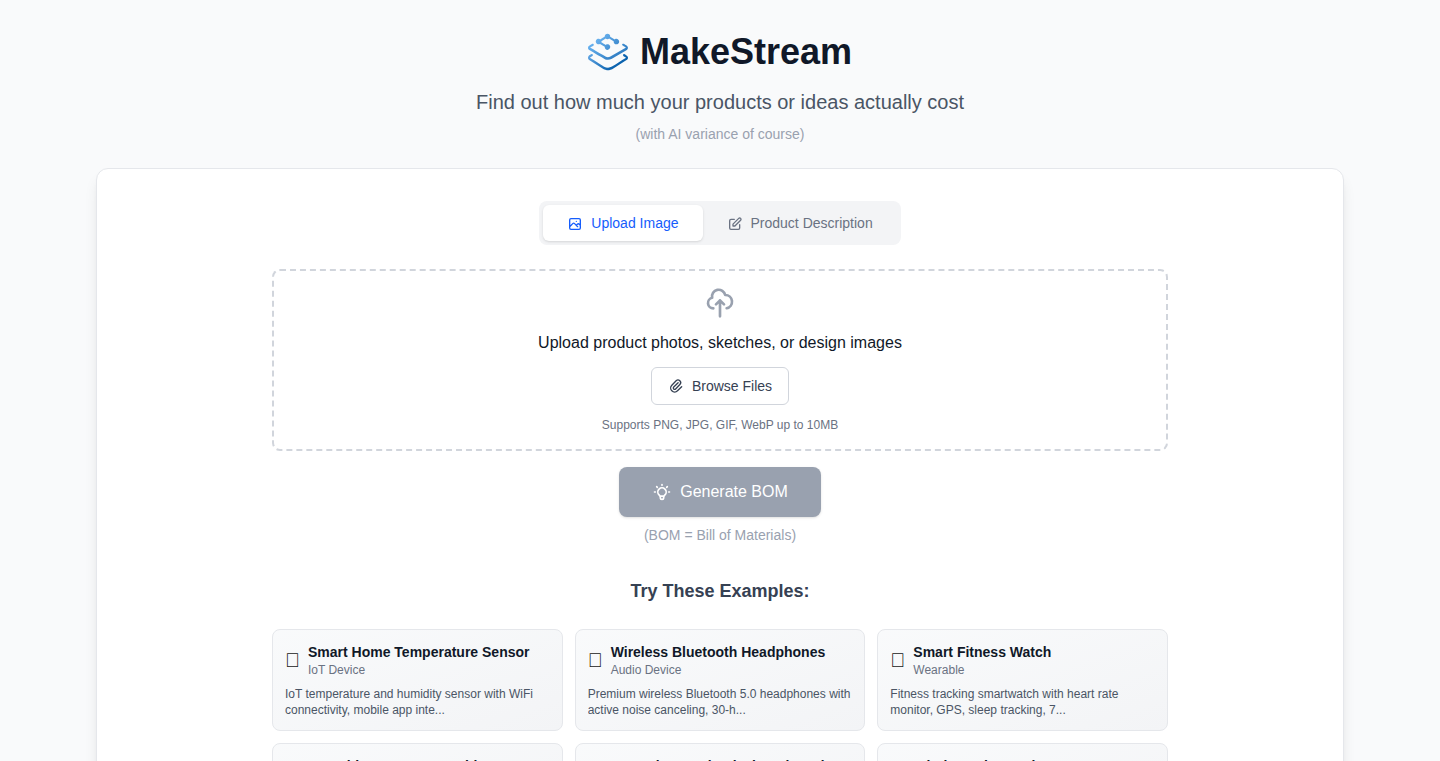
Author
jgaleria
Description
This project uses artificial intelligence to generate a Bill of Materials (BOM) – a list of all the components needed to build a product – based on a product sketch, image, or a textual description of an idea. It not only identifies the components but also provides real suppliers and pricing information. This is innovative because it automates a traditionally time-consuming and complex process, enabling makers and builders to quickly estimate costs and source components for their projects. It tackles the challenge of rapid prototyping and cost analysis in the product development lifecycle. So this is useful for anyone who needs to quickly assess the feasibility and cost of a product idea.
Popularity
Points 2
Comments 2
What is this product?
This project leverages AI to analyze product descriptions (sketches, images, or text) and automatically compile a BOM. It uses machine learning models to identify components, find their suppliers, and retrieve pricing data. The core innovation lies in automating the BOM generation process, which typically involves manual research and data entry. It simplifies the process of getting from an idea to a tangible cost estimate, accelerating the product development cycle. So this is useful because it significantly reduces the time and effort required to plan and cost out a product.
How to use it?
Developers can use this project by providing it with a product idea. They could upload a sketch, an image of a prototype, or simply describe the product. The AI will then process this input and generate a BOM, complete with component details, suppliers, and pricing. The output can be integrated into other design tools or used for cost analysis and sourcing. So this is useful because it provides a streamlined way to gather the critical information needed to start building a product.
Product Core Function
· AI-powered BOM Generation: This function automatically creates a detailed list of all the parts needed to build a product based on a given input (image, sketch, text description). It identifies components, saving time and effort compared to manual research. Applications: Prototyping, cost estimation, and project planning. So this is useful because it accelerates the initial phases of product development by quickly providing a comprehensive parts list.
· Component Identification: This function uses machine learning to accurately identify the components from the input product description, whether it's a drawing, picture or description. This reduces errors and ensures an accurate list. Applications: Sourcing, design review, and project feasibility analysis. So this is useful because it ensures you are not missing crucial components and provides accurate information for building your product.
· Supplier and Pricing Lookup: The system automatically finds suppliers for the identified components and retrieves current pricing data. This enables quick cost estimation and helps with sourcing decisions. Applications: Budgeting, vendor selection, and supply chain management. So this is useful because it equips you with the necessary information for comparing costs and finding the best deals.
· Automated BOM Output: The project provides an automated output of the compiled BOM data. This makes it easy to use the BOM in other design tools. Applications: Integration with existing workflows, rapid iteration on designs. So this is useful because it saves time on the final steps of a project.
Product Usage Case
· Maker Project Planning: A hobbyist wants to build a custom robot. They can upload a sketch of the robot, and the system generates a BOM including all the necessary electronic components, chassis parts, and sensors. This helps the maker to quickly calculate the cost and find the correct parts, enabling them to plan and budget their project effectively. So this is useful for anyone who wants to build something on their own and needs a quick way to understand how much it will cost.
· Startup Prototyping: A startup has a product idea but needs to estimate the cost of manufacturing. By describing the product, the AI generates a BOM with supplier information. This information helps the startup assess the project's financial feasibility and to make decisions about product design. So this is useful for startups and entrepreneurs because it provides quick and cost-effective prototyping and evaluation.
24
PromptCraft: The Open-Source LLM Prompt Manager
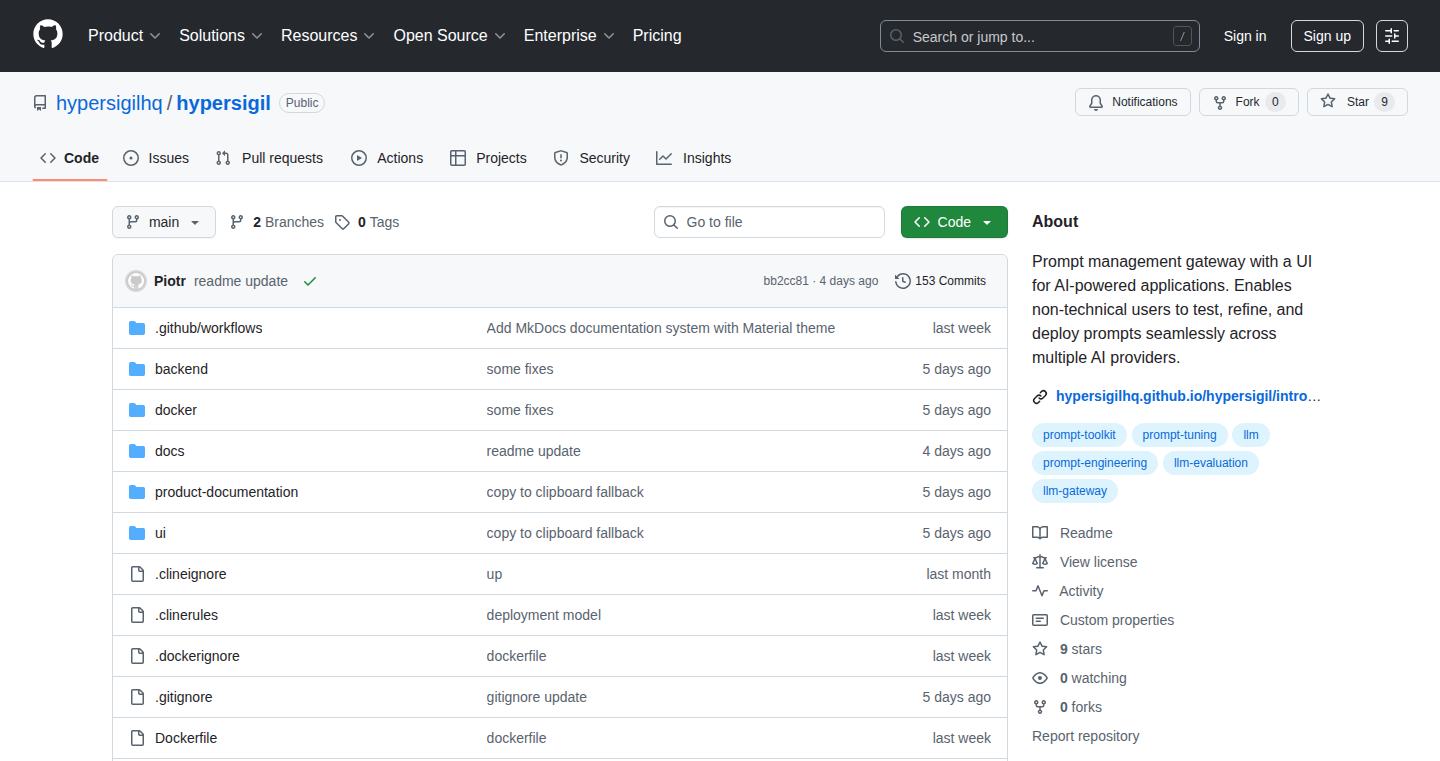
Author
piterrro
Description
PromptCraft is an open-source tool designed to streamline the management of prompts used in applications powered by Large Language Models (LLMs). It addresses the common problem of prompt chaos, where prompts are scattered and difficult to version control, test, and share. The innovation lies in providing a centralized platform for prompt organization, allowing developers to easily create, store, version, and test prompts. It also introduces a simple way to integrate prompts into different LLM services. So this lets you easily control the prompts that generate your LLM application's responses, avoiding the mess of hard-coding and making it easier to improve the application.
Popularity
Points 3
Comments 1
What is this product?
PromptCraft allows you to manage your LLM prompts in a structured and organized manner. Think of it as a version control system specifically for the instructions you give to AI models. It provides a centralized repository where you can save different versions of your prompts, test them to see how they perform, and easily integrate them into your applications. Instead of keeping prompts scattered across your codebase, PromptCraft provides a single source of truth, making it easier to iterate, debug, and collaborate. This is a significant upgrade, as it offers a robust, structured solution for handling prompts, which in turn contributes to increased efficiency, ease of maintenance, and improved performance of LLM-powered applications. So this helps you easily organize your prompts, test them, and keep them up-to-date.
How to use it?
Developers can use PromptCraft by integrating it into their existing development workflow. They can create prompts directly within the tool or import them. The tool supports versioning, enabling developers to track changes and revert to previous versions if needed. Prompts can be easily tested by sending input and observing the output from an LLM. They can also be deployed within your application using simple API calls, allowing your application to access specific prompts. For example, you may create different prompts for generating marketing copy or providing customer support responses. So this helps you manage all your prompts and test them with an LLM without coding it directly.
Product Core Function
· Prompt Versioning: PromptCraft allows you to save different versions of your prompts, enabling you to track changes, revert to previous iterations, and experiment with different approaches. This is valuable because it helps in identifying the best-performing prompts over time and provides a safety net to revert to a functional prompt.
· Prompt Testing: With PromptCraft, you can test prompts by providing input and observing the output from the LLM. This allows for quick assessment of prompt effectiveness without needing to constantly modify your application code and test it. This is important to iterate on prompts and fine-tune them, ensuring your LLM application delivers the desired results.
· Prompt Storage and Organization: PromptCraft provides a centralized repository for all your prompts, making it easier to organize them, share them, and collaborate with other developers. This leads to increased code readability and maintainability and facilitates team collaboration.
· API Integration: PromptCraft allows you to easily integrate your prompts into your LLM applications. The API functionality simplifies accessing and using prompts, avoiding the complexity of hardcoding or manually managing prompts across your application's codebase. This helps streamline the development process.
· Prompt Sharing and Collaboration: You can share prompts with others, facilitating collaboration and enabling the use of standardized prompts across your team or community. So you don't need to write your prompts again, saving time.
Product Usage Case
· A marketing team uses PromptCraft to manage prompts for generating ad copy. By versioning prompts, they test different variations (e.g., tone, keywords) to optimize their campaigns. This solves the problem of disorganized ad copy management, enabling data-driven optimization and improved marketing ROI.
· A software developer builds a customer service chatbot. They use PromptCraft to manage prompts for handling various customer queries. PromptCraft enables them to update prompts, test changes quickly, and ensure the chatbot consistently provides accurate and helpful responses. This is useful for quickly updating the chatbot to reflect new products or support policies.
· A research team experiments with different LLMs. They use PromptCraft to track the evolution of their prompts. The tool saves them from the need to manually track changes.
· A developer wants to create a tool that summarizes news articles. They can use PromptCraft to manage the prompts for extracting key information and structuring the summary. This way the prompt is easily accessible in one place and is easy to test, improving the accuracy and quality of the summaries.
25
Xtwitt: The Video Acquisition Architect

Author
nadermx
Description
Xtwitt is a straightforward online tool designed for downloading videos from X (formerly Twitter). It tackles the challenge of easily saving videos from the platform, which doesn't natively offer a direct download option. The innovation lies in its simplified approach: users simply paste the X/Twitter video URL, and Xtwitt handles the rest, offering the video in various formats. It streamlines the process of extracting and archiving content from the social media platform, focusing on user convenience and quick video access.
Popularity
Points 2
Comments 2
What is this product?
Xtwitt leverages a backend system to fetch and process video data from X/Twitter URLs. When a user provides a URL, the application retrieves the video stream, which is then processed and offered for download in various formats like MP4. The core innovation is its simplicity; it avoids complex interfaces and offers a streamlined solution for content archiving. So, it provides an easy way to save videos that you find on X/Twitter.
How to use it?
Developers can use Xtwitt indirectly. They might integrate its functionality into their own applications or projects to provide video download capabilities. For instance, a developer creating a social media aggregator could use Xtwitt's underlying logic to allow users to download videos directly from their aggregated content. The primary use case is for personal use, allowing individuals to save content for offline viewing or archival purposes. You can directly use the website or incorporate its functionality, indirectly, into your own applications.
Product Core Function
· URL Processing: Xtwitt takes a Twitter video URL as input. Value: Handles the initial step of extracting the necessary data to identify the video. It’s the foundation for fetching the video file. Application: This is the entry point to download the video, ensuring the system knows what video to grab. So, you just need the video link!
· Video Retrieval: The system fetches the video data from X/Twitter servers. Value: This function retrieves the actual video stream, the main content the user wants to save. Application: It's the crucial step that provides access to the video itself. You get the video!
· Format Conversion (Potentially): The service converts the video into commonly used formats like MP4. Value: Offers the video in a usable format, allowing broad compatibility across devices. Application: Makes it easy to view the video on any device without needing specialized software. Watch the video!
· Download Offering: Presents the downloaded video to the user in various resolution options. Value: Provides the user with a choice of quality. Application: Allows the user to download the video in a specific format suited to their preferences and device. Pick your quality!
Product Usage Case
· Archiving Content: A user wants to save a video from a news report on X/Twitter for future reference. Xtwitt allows the user to quickly download and archive the video for later viewing, even if the original post is removed. So, it helps to keep the videos you want.
· Creating Content: A content creator wants to reuse a short clip from an X/Twitter video for their own project, like a compilation video. Xtwitt helps in extracting the required media. So, you can use videos for your personal projects.
· Offline Viewing: A user is traveling and wants to watch videos from X/Twitter during their trip, without an internet connection. Xtwitt lets them download the videos beforehand. So, download before you go!
26
Valitron: Adaptive AI Interviewer and Candidate Ranker
Author
valitron
Description
Valitron is an AI-powered interviewing tool designed to combat the 'application avalanche' caused by AI-assisted job applications. It conducts simultaneous, adaptive interviews, asking follow-up questions based on applicant responses. Instead of static scripts, it dives deeper into skills, ranking candidates objectively based on validated interviewing frameworks. This reduces the time recruiters spend sifting through unqualified candidates and allows them to focus on top performers, saving them valuable time and effort.
Popularity
Points 3
Comments 0
What is this product?
Valitron is essentially a smart chatbot that interviews job applicants. Its core innovation lies in its adaptive questioning. Instead of asking the same questions to everyone, it analyzes responses in real-time and tailors subsequent questions to probe deeper into the candidate's skills and experience. This is achieved using Natural Language Processing (NLP) and Machine Learning (ML) to understand and respond to applicants’ answers. The system then objectively ranks candidates based on their suitability for the role, using established behavioral and competency-based interview frameworks. So, this tool uses advanced AI techniques to automate and improve the early stages of the hiring process.
How to use it?
Recruiters use Valitron by simply providing it with information about the job role. The AI then conducts interviews with each applicant, which can be done asynchronously (at the applicant's convenience). The recruiter receives a ranked list of candidates, along with insights into each applicant's strengths and weaknesses. Recruiters can integrate Valitron into their existing hiring workflows by using it as a first-round screening tool, providing a data-driven shortlist of candidates for human review. For example, a company can integrate it into their job application process as an automated initial screening tool. This enables companies to quickly identify top talent, freeing up recruiters to focus on later-stage interviews and assessments.
Product Core Function
· Adaptive Interviewing: The AI dynamically adjusts questions based on previous responses, ensuring a deeper understanding of candidate skills. This allows to go beyond generic answers and assess the real skill. For recruiters, this means better quality candidates and less time wasted on unqualified applicants.
· Objective Candidate Ranking: The AI uses validated interviewing frameworks to objectively assess candidates, removing potential biases. This provides a fair and data-driven evaluation, useful for both the candidate and the recruiter. So, recruiters can make informed decisions.
· Automated Screening: The tool automates the initial screening process, saving recruiters time and effort. Using this tool helps reducing time-to-hire. This is useful because it allows recruiters to focus their efforts on the best candidates, improving the overall efficiency of the hiring process.
· Real-time Analysis: The AI analyzes applicant responses in real-time, providing immediate feedback and allowing for instant follow-up questions. This is helpful, so recruiters can gain a better understanding of candidates' competencies.
Product Usage Case
· A tech company facing a high volume of applications can use Valitron as a first-round screening tool. The AI interviews all applicants, ranks them, and provides a shortlist. This reduces the workload on recruiters and allows them to focus on the most promising candidates. So this saves the company time and resources and ensures a more efficient hiring process.
· A small startup struggling to find qualified candidates can use Valitron to automate the initial screening process. By using the AI interviewer to conduct preliminary interviews, the startup can identify the best applicants without spending extensive time on initial assessments. This helps a startup find the right talent without the cost of a big HR department.
· A large enterprise can integrate Valitron into its applicant tracking system (ATS) to streamline the recruitment process. The AI conducts interviews and feeds candidate data into the ATS, providing recruiters with a ranked list of suitable candidates. This integration helps improve the effectiveness of the existing recruitment processes.
27
SQRZ: Godot-Powered Addictive Matching Game

Author
jasonjmcghee
Description
SQRZ is a fast-paced matching game built using the Godot Engine. It's a showcase of how game developers can leverage Godot's capabilities to create a fun and engaging experience. The project highlights efficient 2D game development with a focus on performance optimization and rapid prototyping, offering insights into the Godot engine's strengths for game creation.
Popularity
Points 2
Comments 1
What is this product?
SQRZ is a casual puzzle game where players match squares quickly. What makes it interesting is that it's entirely built in Godot, a free and open-source game engine. This project demonstrates how Godot can be used to create a polished game with simple, yet effective gameplay mechanics. The innovation lies in its efficient use of Godot's features for 2D graphics, collision detection, and user input management. So this project showcases a clean and efficient implementation of game logic in Godot.
How to use it?
Developers can study the SQRZ source code (presumably available) to learn how to structure a game in Godot, manage game states, handle user input, and optimize for performance. This is especially useful for developers new to Godot or those looking to refine their game development skills. You can take the code, modify it, learn from it, and potentially build your own matching game or incorporate its techniques into your existing Godot projects. Developers can understand how to design for responsiveness and rapid iteration in Godot.
Product Core Function
· Efficient 2D Rendering: SQRZ uses Godot's built-in 2D rendering capabilities, allowing the game to run smoothly even on less powerful hardware. This shows developers how to optimize graphics for performance in 2D games. (So this helps you create games that run well on all devices, increasing your audience).
· Collision Detection: The game uses Godot's collision detection system to identify matching squares. Developers can learn how to correctly set up collision shapes and handle collisions in their games. (So you'll know how to detect when objects interact with each other, essential for any game with objects).
· User Input Handling: The project likely involves efficient handling of user input, such as touch events or mouse clicks. Developers can see how to correctly get and manage different types of inputs to provide a responsive user experience. (So you will know how to let players control the game smoothly).
· Game State Management: SQRZ has game states (e.g., start screen, game over screen, in-game). The project teaches how to transition between them smoothly. (So your game can have different screens and modes and be organized and functional).
· Gameplay Mechanics: The core mechanics of matching squares. SQRZ demonstrates how developers can build a fun game by using Godot features. (So you'll learn how to create engaging gameplay, perfect for catching player's attention).
Product Usage Case
· Beginner's Guide to Godot: Developers new to Godot can use SQRZ as a practical learning resource, following its structure to build their own games. This helps them familiarize themselves with Godot's environment and workflow. (So, if you are learning Godot, this gives you a hands-on example).
· Prototyping: Game developers can rapidly prototype new game ideas using SQRZ's code as a foundation, adapting its techniques for different game genres. (So you can quickly create a 'proof of concept' of your own game idea).
· Performance Optimization: Developers can study SQRZ's code to learn how to optimize their Godot games for better performance, especially important for mobile platforms. (So you can ensure your game runs smoothly on different devices).
· UI/UX Design: The project likely demonstrates good practices in game UI and UX design within Godot, providing insights for developers. (So, you'll learn how to create a user-friendly interface in your game).
28
AI GTM Navigator: A Masterclass for AI Founders
Author
nikkisharma
Description
This is a live, strategy-driven masterclass designed to help AI founders navigate the complex world of Go-to-Market (GTM) strategy. It focuses on crafting clear GTM plans, building compelling messaging that resonates with decision-makers, and launching with confidence. It's not about AI theory or generic sales tactics; it's a hands-on experience with templates, frameworks, and optional 1:1 consultations. So, if you're an AI founder struggling to find product-market fit or refine your GTM, this is designed to help you.
Popularity
Points 2
Comments 1
What is this product?
This masterclass provides a structured approach to help AI founders create a robust GTM strategy. It moves beyond technical details and dives into the strategic elements of reaching the market. The core innovation lies in providing practical templates, frameworks, and personalized guidance specifically tailored to the unique challenges of AI product launches. It helps founders build clear messaging that resonates with key decision-makers, not just technical teams. So, you learn a proven process to bring your AI products to market successfully.
How to use it?
AI founders can directly utilize the masterclass by attending the three live sessions. They will receive templates, frameworks, and guidance to develop their GTM strategies. This includes crafting a 30-60-90 day launch plan, developing messaging, and understanding the market landscape. The optional 1:1 consultations provide personalized support. So, you can get hands-on assistance to build your plan and execute it.
Product Core Function
· Crafting a Tailored GTM Strategy: The class helps AI founders build a GTM strategy specifically designed for their AI product, taking into account the unique aspects of AI technology and market dynamics. Application: This is crucial for ensuring that your AI product reaches the right audience and finds product-market fit. So, you can avoid wasted time and resources by creating a focused, effective market entry plan.
· Developing Compelling Messaging: The masterclass guides founders in creating messaging that resonates with decision-makers, not just technical teams. This focuses on the business value and benefits of the AI product. Application: This ensures your marketing and sales materials effectively communicate the product's value proposition. So, you can attract investment and convert leads more effectively.
· Creating a 30-60-90 Day Launch Plan: Attendees learn to create a structured plan for the initial three months of their product launch. Application: This gives AI founders a practical roadmap to follow, ensuring a smooth and effective launch process. So, you can launch with confidence and have a clear plan of action.
· Providing Templates and Frameworks: The masterclass offers practical tools, templates, and frameworks to streamline the GTM planning process. Application: These tools make the complex process of strategy easier and more efficient for AI founders. So, you don't have to start from scratch and can immediately apply proven techniques.
Product Usage Case
· A Deep Learning Startup: An AI startup developing deep learning solutions for medical image analysis can use this masterclass to create a focused GTM strategy. They can define their target audience (hospitals, clinics), craft messaging that emphasizes improved diagnostic accuracy and efficiency, and create a launch plan that initially targets early adopters. The framework helps them to break down the complex task into actionable steps. So, you can build a successful product launch strategy for your AI startup.
· An AI-Powered Cybersecurity Firm: An AI-powered cybersecurity firm can use the masterclass to refine their GTM strategy. The masterclass can help them create messaging that speaks to the needs of C-level executives, not just the IT department. They can outline a 30-60-90-day plan that focuses on lead generation, pilot programs, and initial sales. So, you can build better relationships with key decision makers for your AI cybersecurity company.
· An Edge Computing AI Platform: For a company developing an AI platform for edge computing, the masterclass offers a way to create targeted messaging for different segments, such as manufacturing companies or smart city initiatives. The detailed templates and frameworks will give them a roadmap to communicate the benefits of their AI platform in the real world. So, you can efficiently reach the right potential clients for your AI platform.
29
ScreenshotFrame.io: Instant Screenshot Beautification
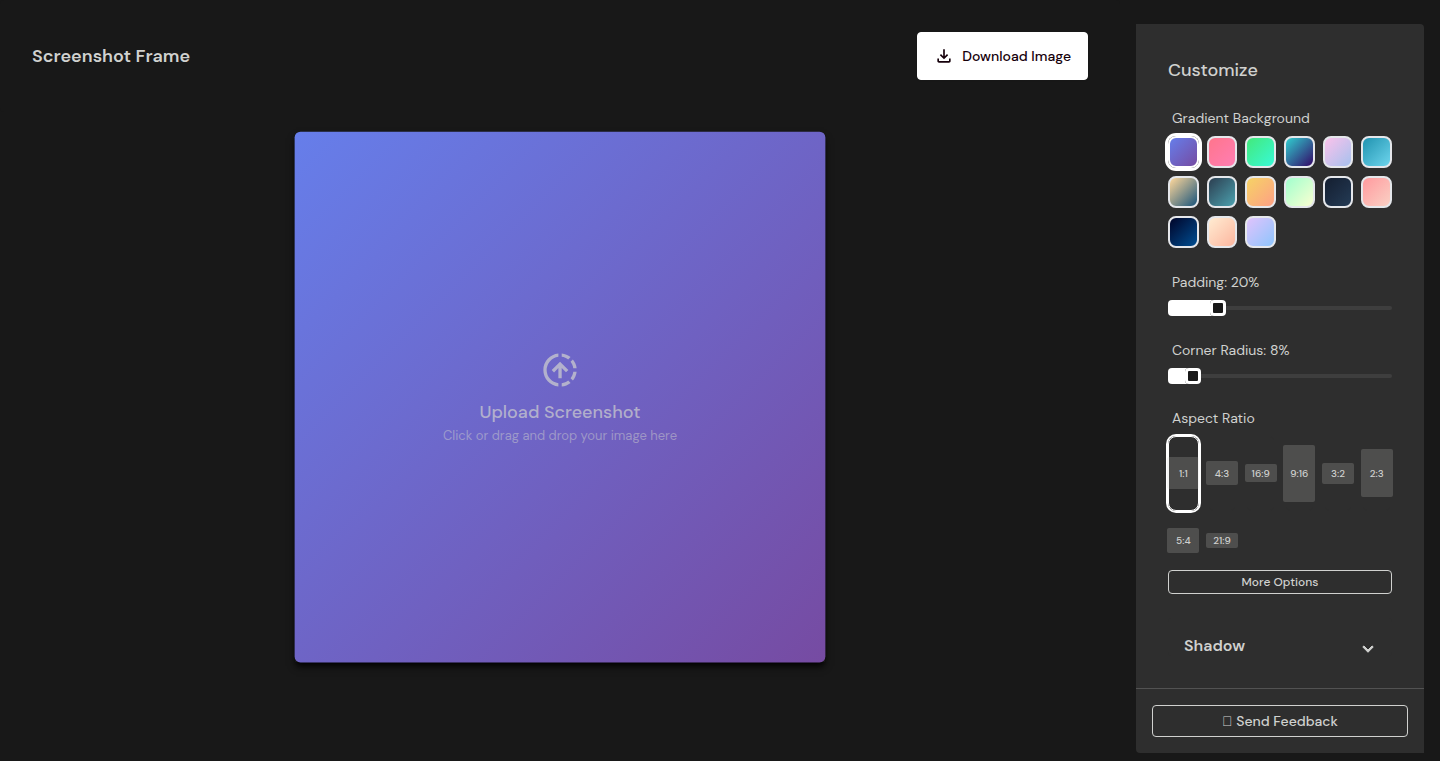
Author
melvinzammit
Description
This web-based tool allows you to quickly wrap your screenshots with eye-catching gradient backgrounds and mockups, making them look professional and engaging for social media. It solves the problem of manually creating these frames using complex design software, saving time and effort. The core innovation lies in its simplicity and speed: design a frame in seconds without the need of a specialized software.
Popularity
Points 2
Comments 0
What is this product?
ScreenshotFrame.io is a web app that automatically adds stylish frames, like gradient backgrounds and device mockups, around your screenshots. Instead of spending time in Photoshop or other design software, you can upload a screenshot and instantly get a polished image ready for sharing. It leverages web technologies like HTML, CSS, and JavaScript to provide a seamless user experience. The tool's simplicity is its key innovation, enabling quick and effortless screenshot enhancement.
How to use it?
Developers use ScreenshotFrame.io by simply uploading a screenshot from their device (e.g., phone, computer, etc.). The tool then allows them to customize the frame by selecting different background gradients or device mockups. Finally, the developer downloads the framed screenshot and shares it on social media, in blog posts, or in presentations. This streamlines the process of showcasing their app or project.
Product Core Function
· Gradient Backgrounds: Allows you to apply visually appealing gradient backgrounds to your screenshots. This is useful for making your screenshots stand out on social media and other platforms, making them more attractive to viewers. So this helps to attract attention to your software's UI and UX.
· Device Mockups: Enables you to place your screenshots within realistic device frames (e.g., iPhone, Android, etc.). This provides context and makes your screenshots look more professional, demonstrating how your app or service will actually look on a real device. So this helps visualize your product in its real form.
· Web-based and Free: Being a web application means you don't need to install anything and you can use it from any device with a web browser. It's also free, making it accessible to everyone. So this reduces the barriers to entry for everyone, making it easy to use the tool to quickly improve screenshots.
· Redaction Features (planned): The developer plans to add features like redaction to easily blur or hide sensitive information within screenshots. So, this function makes it safe to share sensitive data through your screenshots.
· Browser and Mobile Mockup Frames (planned): The tool aims to provide frames for browser windows and mobile devices. So this function allows users to create stunning mockups in seconds.
Product Usage Case
· Sharing App Previews on Social Media: Developers can use ScreenshotFrame.io to create visually appealing previews of their mobile app's interface, using device mockups and gradient backgrounds to catch the eye of potential users. So this improves marketing materials, attracting more attention to an app.
· Creating Blog Post Illustrations: Bloggers and content creators can quickly frame their screenshots of software interfaces or code snippets, making their blog posts more engaging and easier to understand. So this means more engagement from viewers, and better communication of technical topics.
· Building Professional Presentations: Developers and product managers can use framed screenshots in presentations to showcase their work, providing a polished and professional look. So this helps to create a more impactful presentation.
· Showcasing UI/UX Design: UI/UX designers can use the tool to frame design mockups, to make them more visually compelling to clients and stakeholders. So this improves the presentation of design concepts and makes it easier to get feedback.
30
N0vaTools - A Multitool for Streamlined Development Workflows
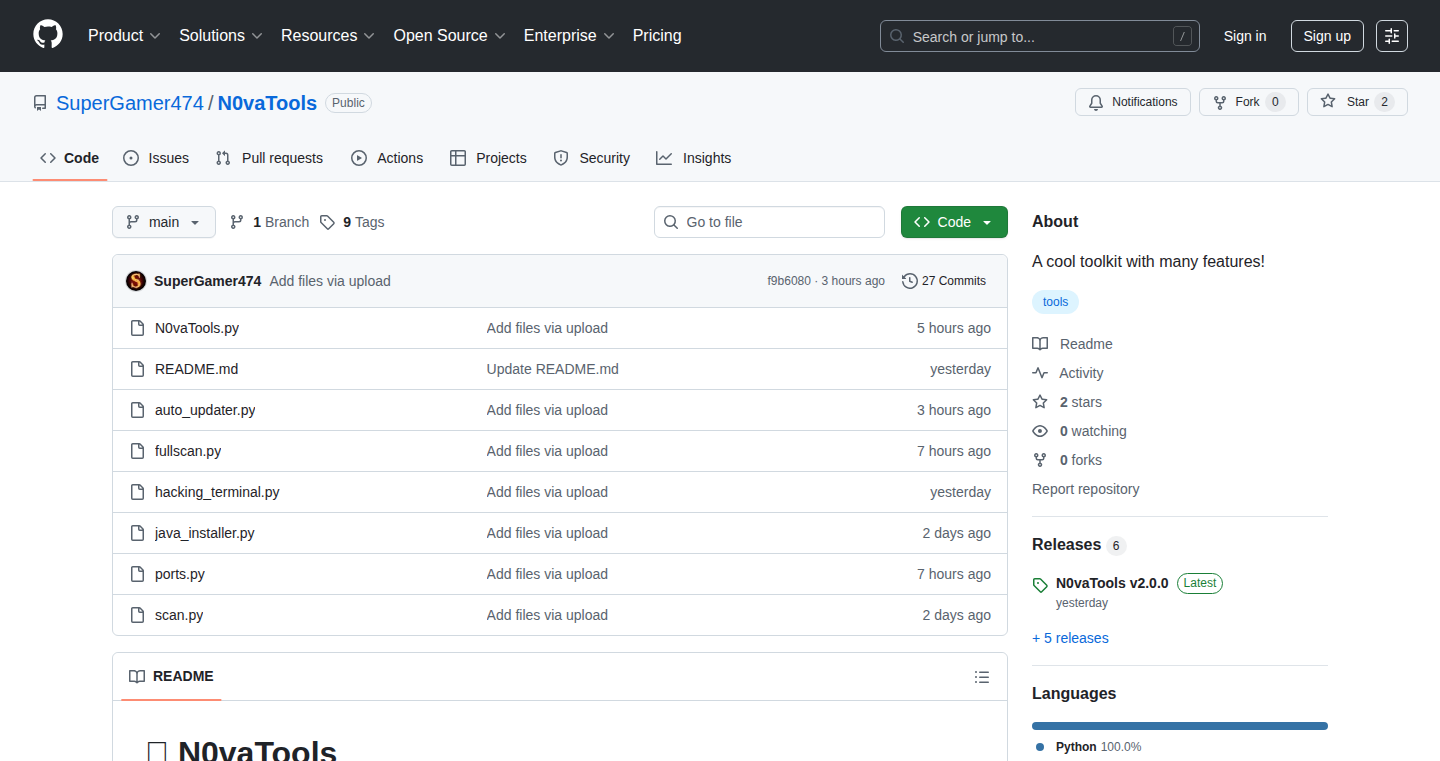
Author
SuperGamer474
Description
N0vaTools is a command-line toolkit designed to automate and simplify common development tasks. It focuses on improving developer productivity through a collection of utilities, addressing the pain points of repetitive tasks and streamlining development workflows. Its innovation lies in providing a centralized, easily accessible toolset that combines various functionalities often handled by separate scripts or applications.
Popularity
Points 1
Comments 1
What is this product?
N0vaTools is a collection of command-line tools, think of them as mini-programs that do specific things. Instead of having many different tools for various tasks, N0vaTools puts them all in one place. The core idea is to automate the boring parts of programming – things like converting file formats, cleaning up code, or making it easier to manage different versions of your work. Its innovative approach combines multiple utilities, providing a one-stop-shop for developers and improving their development flow.
How to use it?
Developers can use N0vaTools from their terminal or command prompt. You simply type a command followed by options. For example, you could use it to quickly convert a JSON file to CSV format. The tool is designed to be easily integrated into existing development workflows by being scriptable and configurable. It's also great for use in Continuous Integration (CI) and Continuous Deployment (CD) pipelines, automatically handling tasks like code linting or testing.
Product Core Function
· File Conversion: The tool provides utilities for converting files between various formats (e.g., JSON to CSV, YAML to JSON). So what's the value? It allows you to quickly transform data, which is especially helpful when working with different systems that use different data formats. Use case: transferring data between different applications with varying file format requirements.
· Code Linting and Formatting: N0vaTools includes tools for automatically checking and formatting code based on coding standards. The value here is improved code readability and consistency across the project. Use case: ensuring consistent coding styles across a development team and catching potential errors early.
· Version Control Utilities: Offering command line tools to interact with version control systems (e.g. git), such as easy commit or branch management. This provides simplified and faster version control operations. Use case: manage the project's version with ease.
· Testing and Debugging Aids: Provides features such as log analysis and testing automation, designed to help developers find and fix issues in their code faster. The value is faster identification of bugs and improved reliability of the software. Use case: rapidly analyze the system logs to quickly detect and fix issues during software development or production.
Product Usage Case
· Automated Data Processing: A data scientist can use N0vaTools to convert a large dataset from JSON to CSV format for analysis. They can then use other tools for data cleaning and pre-processing, all from the command line. It saves time and helps avoid errors from manual conversion.
· CI/CD Pipeline Integration: A DevOps engineer integrates N0vaTools into the CI/CD pipeline to automate code linting and testing after each code commit. This ensures code quality and catches potential bugs early in the development process, streamlining the release process.
· Rapid Prototyping: A frontend developer can use N0vaTools to convert mockups (in formats like YAML) to a format that the application can use. This makes prototyping and testing new features faster and more efficient.
· Log Analysis: A system administrator uses the tool to quickly search and analyze log files, helping to identify and resolve server issues. This enables faster troubleshooting and reduced downtime.
31
TubeSummary: AI-Powered YouTube Video Summarization Extension
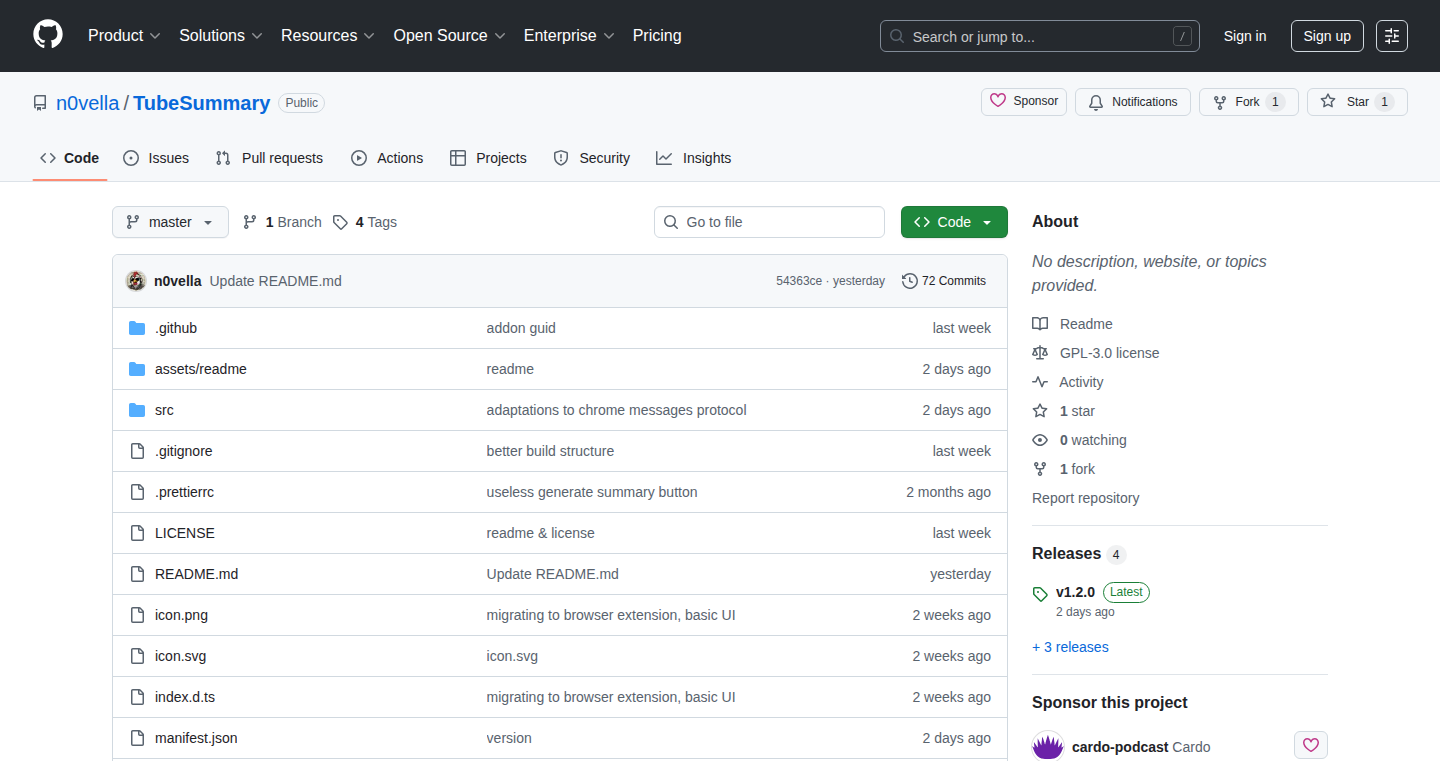
Author
n0vella
Description
TubeSummary is a browser extension that leverages the power of Large Language Models (LLMs) like OpenAI to generate concise summaries and enable question-answering for YouTube videos. It tackles the common problem of spending excessive time scrubbing through lengthy videos by providing instant summaries and interactive Q&A functionality. This is a practical application of AI, making video content more accessible and efficient for the user. It allows users to quickly grasp the core concepts of a video, without watching the entire video, saving time and improving information retrieval.
Popularity
Points 2
Comments 0
What is this product?
TubeSummary integrates with the YouTube platform through a browser extension. When a user visits a YouTube video page, the extension uses the video's transcript (if available) or processes the video's audio to extract the content. This information is then fed to an LLM. The LLM analyzes the video's content and generates a summary and enables a question-answering interface. The user can also use their favorite OpenAI-compatible API (OpenAI, Groq, Together, etc). This offers a convenient way for users to quickly understand the video's essence or ask specific questions about its content. This project demonstrates a smart use of APIs, machine learning and browser extension technologies to make an existing platform more useful.
How to use it?
Developers can use TubeSummary by installing it as a browser extension. It's open source, which means developers can study the source code and modify it to fit their specific needs or even integrate parts of it into their own projects. For example, a developer working on a learning platform could adapt the extension to summarize educational videos on the platform. Users can install the extension, set up their preferred LLM API key, and then visit YouTube to see the summary appear below the video. It's easy to use, making information retrieval much easier and user-friendly, especially for users who regularly consume information from video content.
Product Core Function
· Video Summarization: This is the primary function, where the extension analyzes the video content (either from the transcript or audio) and creates a condensed summary. This saves users time and allows them to quickly get an understanding of the video's topic. This feature offers a quick overview, letting users decide if the video is worth watching in detail.
· Question Answering: Allows users to interact with the video content by asking questions and receiving answers powered by the LLM. This increases user engagement and allows for a deeper understanding of the video's content. It enables users to interact with the information and explore topics of interest.
· API Integration: The extension supports multiple OpenAI-compatible APIs like OpenAI, Groq, Together etc, providing users with flexibility in choosing the LLM that best suits their needs and budget. This provides more customization, allowing users to control the AI model and costs.
· Browser Extension Integration: The extension works seamlessly with Chrome and Firefox browsers, making it accessible for a wide range of users without requiring them to install separate software. This allows convenient access to the features in the user's existing browsing experience.
Product Usage Case
· Content Creators: Content creators can use TubeSummary to analyze their own videos, understand key topics, and see how the AI summarizes their content. They can also use it to help viewers understand what the video is about. This helps the content creator understand how others perceive their content.
· Students and Researchers: Students and researchers can use the extension to quickly grasp the core concepts of educational videos or research presentations. This saves time and enhances their learning experience. It facilitates quick understanding of complex topics, helping to focus on critical information.
· Online Learners: Anyone who uses video tutorials or online courses can benefit from TubeSummary. They can quickly scan the summary to decide if the video is relevant to their learning goals. It increases learning efficiency and facilitates faster information assimilation.
· Businesses: Businesses can utilize TubeSummary to summarize training videos or product demos for their employees. This improves training efficiency and makes onboarding faster. It accelerates information transfer and reduces time spent on repetitive tasks.
32
Saidia: Offline AI Educator Assistant
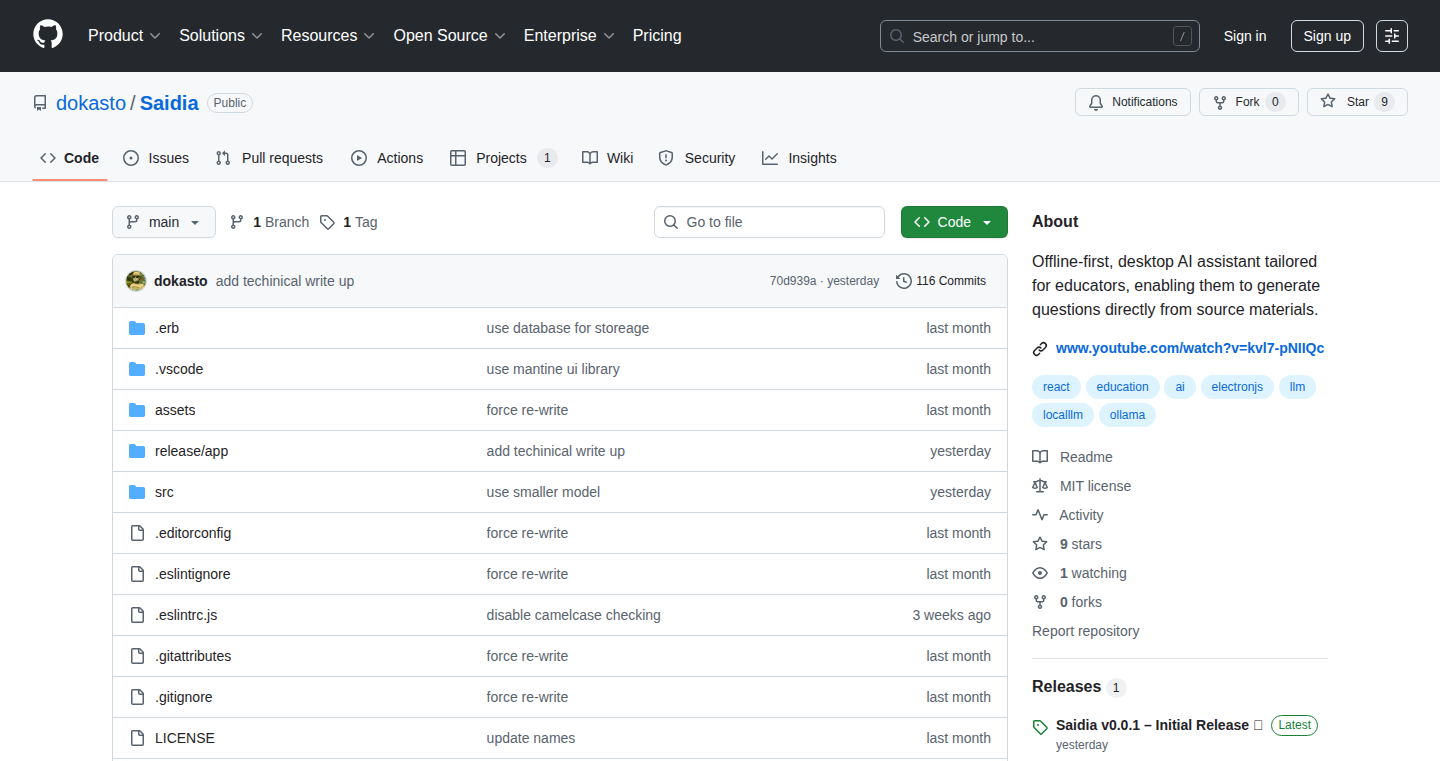
Author
ud0
Description
Saidia is an offline-first AI assistant designed for educators. It lets teachers generate questions from text materials, even without an internet connection. This is a significant innovation because it tackles the problem of unreliable internet access and limited hardware often found in educational settings. It leverages technologies like Electron for a desktop application, Ollama to run AI models locally, and Gemma 3n, a lightweight AI model, to function smoothly on basic hardware. So, it enables access to AI-powered educational tools in challenging environments where cloud-based solutions are not feasible.
Popularity
Points 2
Comments 0
What is this product?
Saidia is a software program that acts like a smart helper for teachers. It uses AI to create quizzes and questions based on documents provided by the teacher. The clever part is that it works completely offline, meaning you don't need the internet. It's built using Electron (a framework to build desktop apps), Ollama (which lets you run AI models on your computer), and Gemma 3n (a small, efficient AI model). This combination makes it possible to have AI assistance even in places with weak internet or limited resources. So, you can prepare teaching materials anywhere, anytime.
How to use it?
Educators can use Saidia by simply uploading or pasting text materials (e.g., articles, book chapters) into the application. Saidia then utilizes the AI model to generate questions based on the input text. The generated questions can be customized or directly used in teaching activities. It's like having a personal assistant that helps create quizzes and tests quickly and efficiently. So, it boosts teacher productivity by streamlining content creation, regardless of internet access.
Product Core Function
· Offline Question Generation: This allows educators to generate educational content even without an internet connection. This is incredibly useful in areas with limited internet access or during power outages. It ensures that learning activities can continue without interruption. So, you can always have resources available.
· Local AI Model Execution (Gemma 3n): The use of Gemma 3n, a lightweight AI model, enables the application to run smoothly on basic hardware. This expands accessibility to educators with older or less powerful computers. So, it supports diverse hardware setups.
· Desktop Application (Electron): Built as a desktop application using Electron, Saidia provides a familiar and user-friendly interface. This makes it easy for teachers to interact with the tool. So, the user-friendly interface allows teachers to use the application with ease.
· Source Material Input: Teachers can input source materials, such as documents or text, for question generation. This gives teachers flexibility to work with the material they need. So, teachers can work directly with their own teaching content.
· Customization Options: Saidia likely provides some customization features that allow teachers to tailor questions to their needs. It might be for difficulty level, type of questions, and specific content. So, teachers have more control over the questions.
· Offline Functionality: The application functions offline using local AI and does not require an internet connection. It makes it very useful to educators with limited internet access. So, teaching materials can always be accessed, and activities will not be interrupted.
Product Usage Case
· Rural Schools: In a rural school with unreliable internet, a teacher can use Saidia to create quizzes based on textbook chapters. The students can do the quizzes without internet access, allowing for uninterrupted learning. So, continuous learning is made possible.
· Developing Countries: In areas with poor infrastructure and limited resources, educators can use Saidia on their computers, even those with older hardware. This provides access to AI-powered educational resources. So, access to modern learning tools, regardless of infrastructural limitations, becomes possible.
· Power Outages: During a power outage, a teacher can still use Saidia to generate educational materials, maintaining the flow of their lessons. So, education isn't interrupted, no matter the situation.
· Teacher Workload: Teachers can upload a chapter from a book to Saidia, which quickly generates a quiz. The teacher can then review the questions. So, it greatly reduces the time spent creating tests and quizzes.
· Remote Learning: In remote areas where online classes are difficult to conduct, educators can leverage Saidia to create and distribute offline educational materials. So, it brings modern teaching tools to areas with limited connectivity.
33
Project Random: Web Surfing on Shuffle
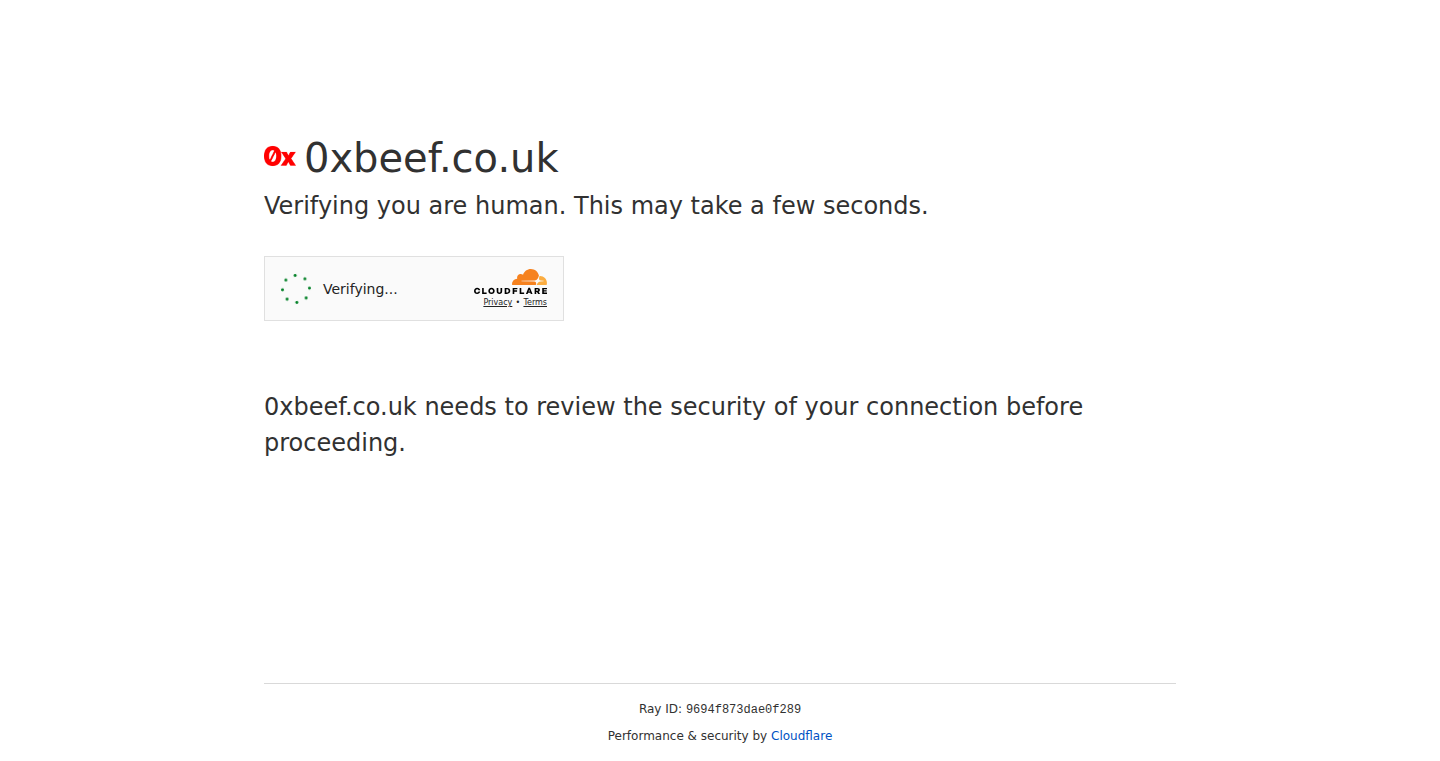
Author
f1nlay
Description
Project Random is a tool that randomly navigates the web, presenting you with a shuffled view of online content. The core innovation lies in its algorithm for selecting and presenting web pages in a non-linear, unpredictable manner, akin to listening to music on shuffle. It tackles the problem of information overload and algorithmic bias by offering a fresh, serendipitous browsing experience. So what's the point? It helps you discover content you wouldn't normally find and break out of your usual online echo chamber.
Popularity
Points 2
Comments 0
What is this product?
Project Random works by using an algorithm that selects web pages randomly from a seed list or based on a certain set of criteria provided by the user. It then displays those pages in a random order, effectively removing the curated experience of conventional browsing. The innovation comes from its approach to content discovery, minimizing the influence of search engine algorithms and social media recommendations. This way, it gives you a chance to see content that your usual online habits might otherwise hide. The technical implementation likely involves a combination of web scraping to collect page links, random number generation for selection, and a user interface to display the shuffled content. So, in a nutshell, it’s a totally unpredictable web experience.
How to use it?
Developers can use Project Random to explore different content discovery strategies. For instance, you could adapt the algorithm to filter by content type or topic, allowing for a personalized random experience. Integrating it into a larger application could provide users with a unique way to explore a particular dataset or collection of information. This project acts as a building block for other experimental browsing tools. So how can you use it? You can explore the web in a totally different way!
Product Core Function
· Random Page Selection: This is the core function. It selects web pages randomly. It means you see things you wouldn't normally encounter. So what's the value? It helps users break out of the usual browsing patterns and discover new content.
· Content Display: Presents the selected pages in a random order. This offers a different perspective on the information presented. So what's the value? It removes the linear way that you browse the web and allows a new way of discovery.
· Web Scraping (likely): The ability to collect links from the internet for page selection. So what's the value? This enables Project Random to work independently, gathering data from various sources on the web.
· User Configuration: Allows users to provide seeds or filters. So what's the value? This allows a degree of personalization and control over the random experience
Product Usage Case
· Research Tool: A researcher could use this to find data from different sources that is not typically seen. So what's the value? It allows for exploring related content without being influenced by recommendations.
· Educational Application: A teacher might use a modified version to show different educational resources. So what's the value? This provides students with diverse perspectives and learning material that is outside of the common curriculum.
· Artistic Exploration: An artist could use this to find visual and textual inspirations randomly. So what's the value? This could help generate unexpected ideas.
34
GoWasmConcurrencyVisualizer
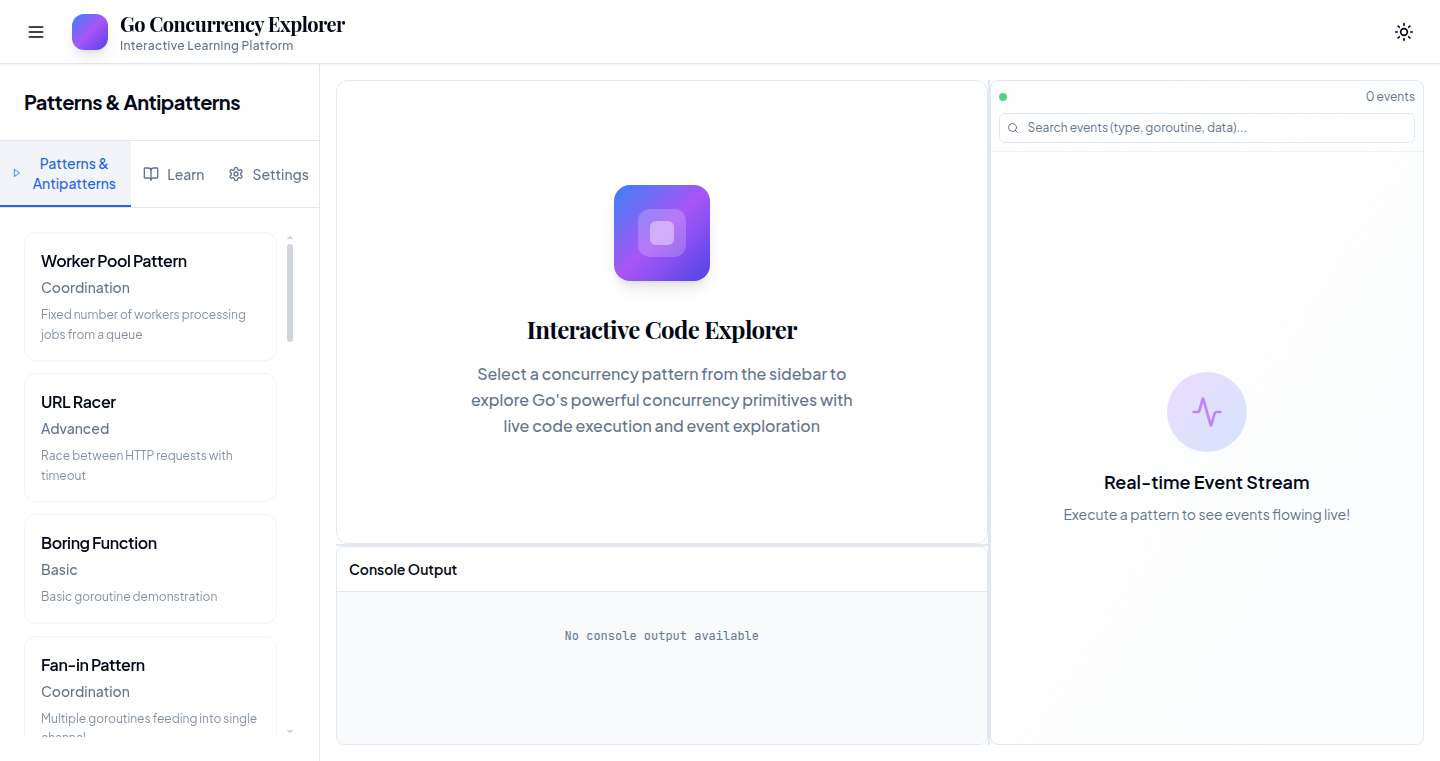
Author
richinex
Description
This project is an interactive visualizer for Go concurrency patterns, built using WebAssembly (Wasm). It allows developers to see how goroutines, channels, and other concurrency primitives interact in real-time within a web browser. The innovation lies in its ability to provide a live, interactive, and browser-based understanding of Go concurrency, which can drastically improve the debugging and learning experience for Go developers. So, this helps you understand and debug Go concurrency without the need to run complex setups or rely solely on command-line tools.
Popularity
Points 2
Comments 0
What is this product?
It’s a web application that takes your Go code (specifically, code using concurrency features like goroutines and channels) and visualizes its execution in your browser. It achieves this by compiling the Go code to WebAssembly, which allows it to run in the browser, and then uses interactive graphics to represent the concurrent processes. This lets you observe how different parts of your program run concurrently, communicate with each other, and handle data. The core innovation is bringing a traditionally server-side concept (concurrency) to the client-side (browser) for interactive learning and debugging.
How to use it?
Developers integrate this by providing Go code snippets that utilize concurrency. The visualizer will then render the concurrent operations and their interactions in real-time within the browser. This can be used during development to experiment with different concurrency patterns or debug existing code that relies on concurrency. You'll effectively get a real-time view of your Go program's concurrency, making it easier to pinpoint and fix bugs related to goroutines or channel operations.
Product Core Function
· Real-time visualization of goroutines: The visualizer displays each goroutine as a separate entity, showing its state (running, waiting, etc.), facilitating understanding of how goroutines are created and executed. This is helpful for visualizing how the program is split up into multiple concurrent tasks and tracking their progress.
· Channel communication display: Channels are used for goroutines to communicate and coordinate, and the visualizer shows the data flow through channels, including when data is sent or received. You'll be able to see how different parts of your program share data and synchronize their operations.
· Interactive control: The visualizer may allow developers to pause, step through, and modify the execution of the code to observe specific aspects of concurrency. This lets you test and validate your concurrency logic step by step, and uncover potential problems early.
· WebAssembly powered: The use of WebAssembly enables the visualization to run entirely within the browser, providing an accessible and user-friendly experience. You don't have to install any special software; just open your browser and see your concurrency patterns in action.
Product Usage Case
· Debugging a deadlocked program: Developers can use the visualizer to pinpoint where goroutines are blocked waiting on each other, which can help resolve deadlock situations.
· Learning Go concurrency: New developers can use the tool to explore various concurrency patterns, such as fan-in/fan-out, and gain a deeper understanding of how they work.
· Optimizing concurrent code: By visualizing the performance of concurrency, developers can identify bottlenecks and optimize their code for better performance.
· Educational tool for concurrency: Teachers and educators can use the visualizer as a demonstration tool to teach concurrency concepts more interactively.
35
must_go: Fail-Fast Error Handling with the 'must' Pattern in Go
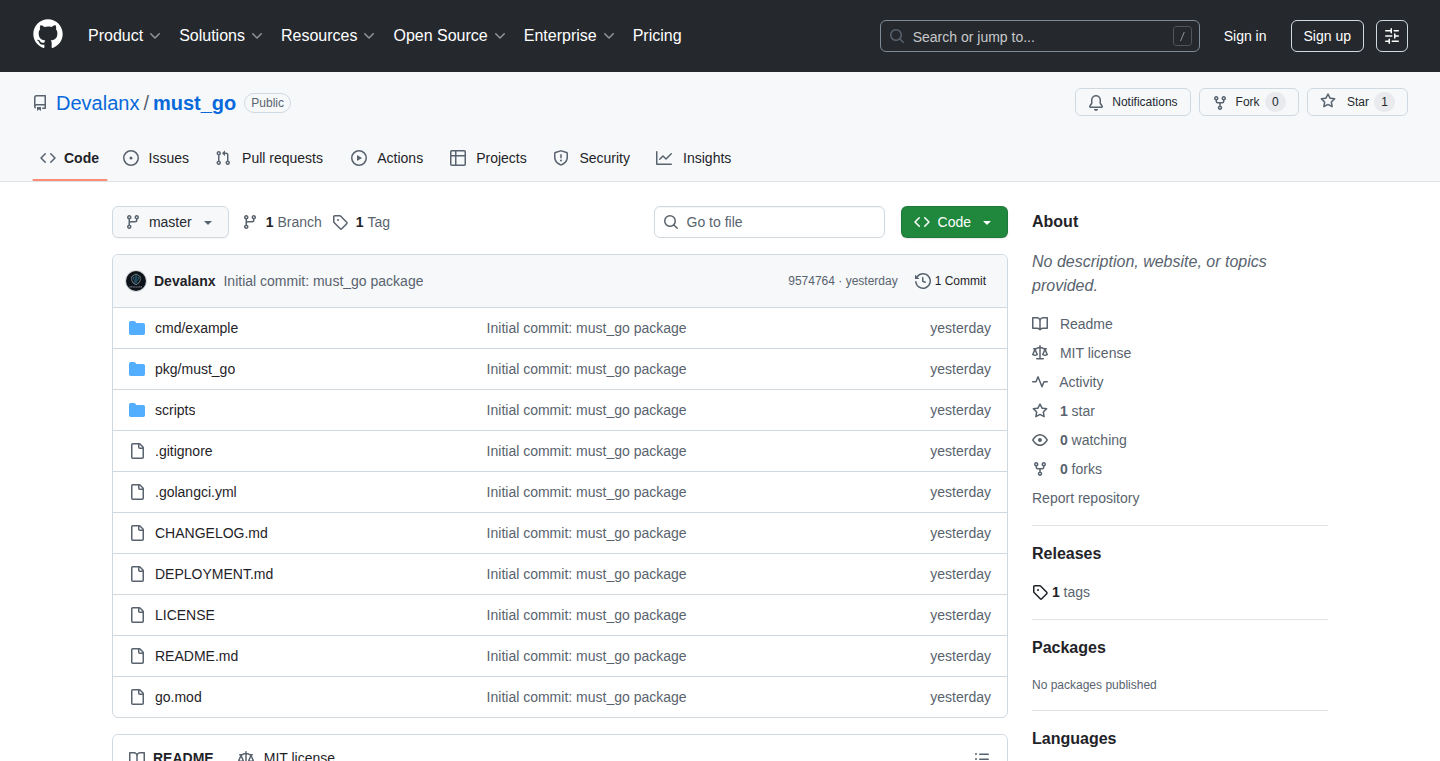
Author
Devalanx
Description
This project introduces a new way to handle errors in the Go programming language, aiming for more concise and readable code. It utilizes a 'must' pattern where functions that can potentially fail are combined with a 'must' function. If an error occurs, the program immediately stops (fails fast), preventing the need for extensive error checking throughout the code. This approach simplifies error handling and focuses developer attention on the core logic of the program.
Popularity
Points 2
Comments 0
What is this product?
This project is a Go package that simplifies error handling. Instead of repeatedly checking for errors after every function call, it uses a 'must' pattern. You wrap functions that might fail with a 'must' call. If an error happens, the program crashes instantly, which is intentional, designed to expose problems quickly. The core idea is to reduce boilerplate error checking, leading to cleaner code.
How to use it?
Developers would import this package and use it when writing Go code. You'd identify functions that can return errors. Then, instead of checking the error value after each call, you wrap the function call with 'must'. For example: `must(someFunctionThatMightFail())`. This approach eliminates the need for `if err != nil` checks, making the code much shorter and easier to read. You can use it in any Go project to improve readability and speed up debugging.
Product Core Function
· must(err error) function: This is the central function. It takes an error as input. If the error is not nil (meaning an error occurred), the program immediately terminates. This drastically reduces the visual clutter of error checking in your code. So this simplifies error checking, making your code easier to read.
· Simplified Error Handling: The primary benefit is cleaner, more concise code. By eliminating redundant error checks, developers can focus on the main logic of the program. So this allows developers to concentrate on the important parts of their code and spend less time dealing with error-checking boilerplate.
· Fast Failure: The 'must' pattern makes errors immediately visible. This is useful for rapid debugging and prevents errors from silently propagating through the program, leading to unexpected behavior later on. So this helps you find errors quickly and makes your programs more reliable.
Product Usage Case
· Web API Development: In a web server, if there is a problem connecting to a database or parsing a request, the 'must' pattern would immediately shut down the server, and let you know immediately. So this lets you quickly identify and resolve issues during the development phase.
· Data Processing Pipelines: When you're processing large amounts of data, and an error occurs during a file read or data transformation, 'must' ensures the pipeline stops right away. This prevents corrupted or incomplete data from continuing to be processed, thus minimizing issues. So this prevents the program from running with corrupt or incomplete data.
36
Skyline: A Go Library for Multi-Dimensional Data Filtering
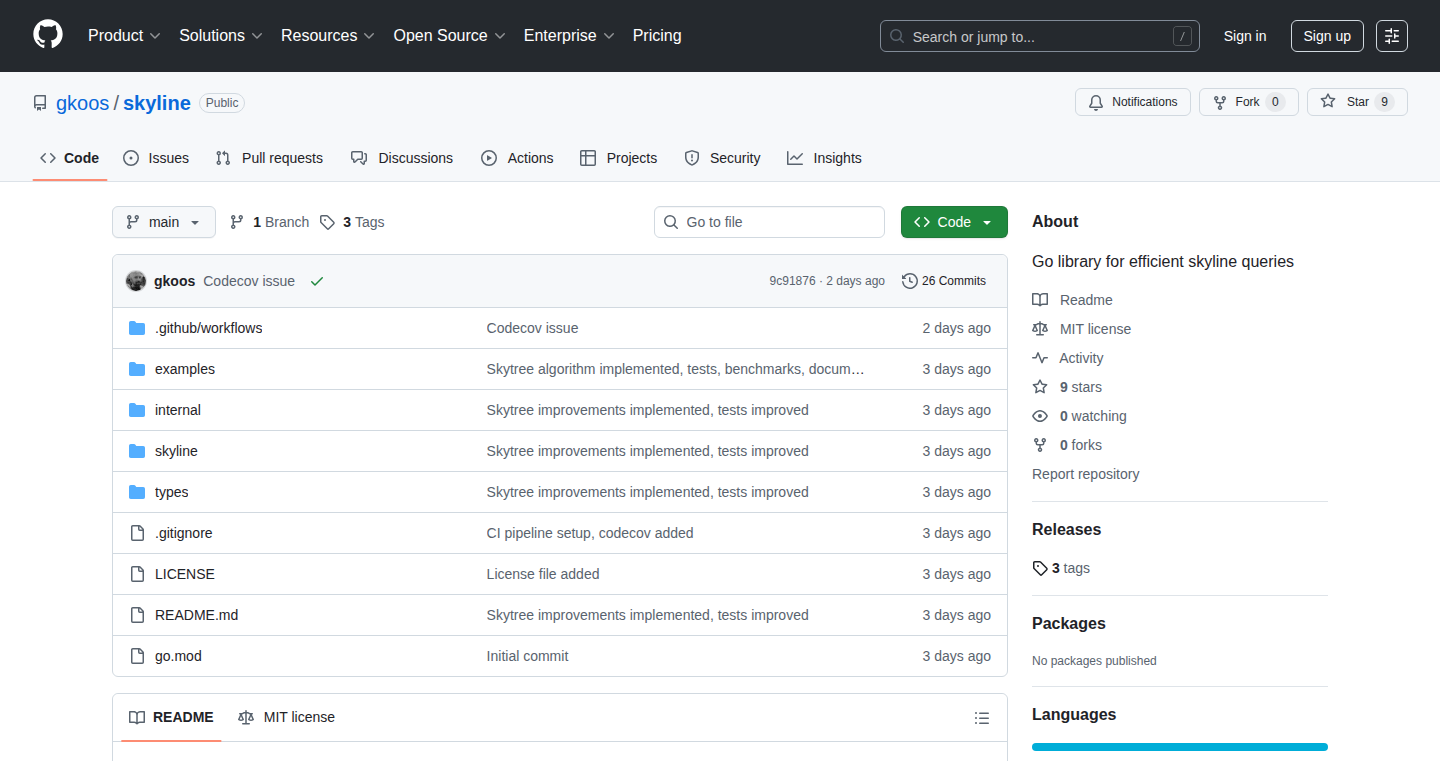
Author
gkoos
Description
Skyline is a Go library that helps you efficiently filter data based on multiple criteria, identifying the 'best' options by removing those that are clearly worse. It uses a technique called skyline queries, which is great for tasks like choosing the best product based on price and features, or finding the most relevant recommendations. It’s designed to be fast and easy to integrate, offering a powerful way to manage and understand complex datasets.
Popularity
Points 2
Comments 0
What is this product?
Skyline leverages the concept of 'dominance'. Imagine comparing products based on price and performance. If one product is both cheaper and performs better than another, it 'dominates' the other. Skyline efficiently identifies the non-dominated points, the ones that aren't worse than anything else across all your criteria. The library uses optimized algorithms to find these skyline points, providing a significant performance boost when dealing with large datasets.
How to use it?
Developers can incorporate Skyline into their Go projects using a simple import statement. You provide your data (e.g., product information) and define the criteria you want to use for comparison (e.g., price, rating). Skyline then returns the 'best' data points based on your criteria, filtering out the less desirable options. This is useful in any scenario involving multi-criteria decision-making, such as building recommendation engines or filtering results in e-commerce platforms.
Product Core Function
· Skyline Query Execution: The core function executes the skyline algorithm. It takes your dataset and comparison criteria, and returns the non-dominated points. So what? You get a much smaller, more relevant dataset to work with, speeding up your application and making it easier to analyze.
· Multi-Dimensional Comparison: Skyline handles comparisons across multiple dimensions (criteria). So what? You can use it to evaluate products based on price, features, and user ratings at the same time, giving you a comprehensive view.
· Efficient Dataset Pruning: The library is designed for efficient pruning of large datasets. So what? It can handle large volumes of data without slowing down your application, allowing you to make real-time decisions.
· Customizable Criteria: Allows you to define your own criteria for comparison. So what? You have full control over how your data is filtered and can tailor the results to your specific needs.
Product Usage Case
· E-commerce Recommendation System: Imagine an e-commerce site where users are looking for products based on price, reviews, and features. Skyline can efficiently identify the products that are not dominated by others across these criteria. So what? Users quickly find the best products that fit their needs, leading to more sales and a better user experience.
· Financial Portfolio Optimization: A financial advisor wants to build an investment portfolio. They can use Skyline to filter investments based on risk, return, and other factors. So what? They can quickly identify the best investment options, creating more efficient portfolios for clients.
· Scientific Data Analysis: A scientist has a large dataset of experimental results, each with different characteristics. Skyline can help identify the most interesting or important data points based on multiple criteria. So what? Scientists can focus their analysis on the most relevant data, saving time and resources.
37
Byline CMS: The TypeScript-Powered, Self-Hosted Content Architect
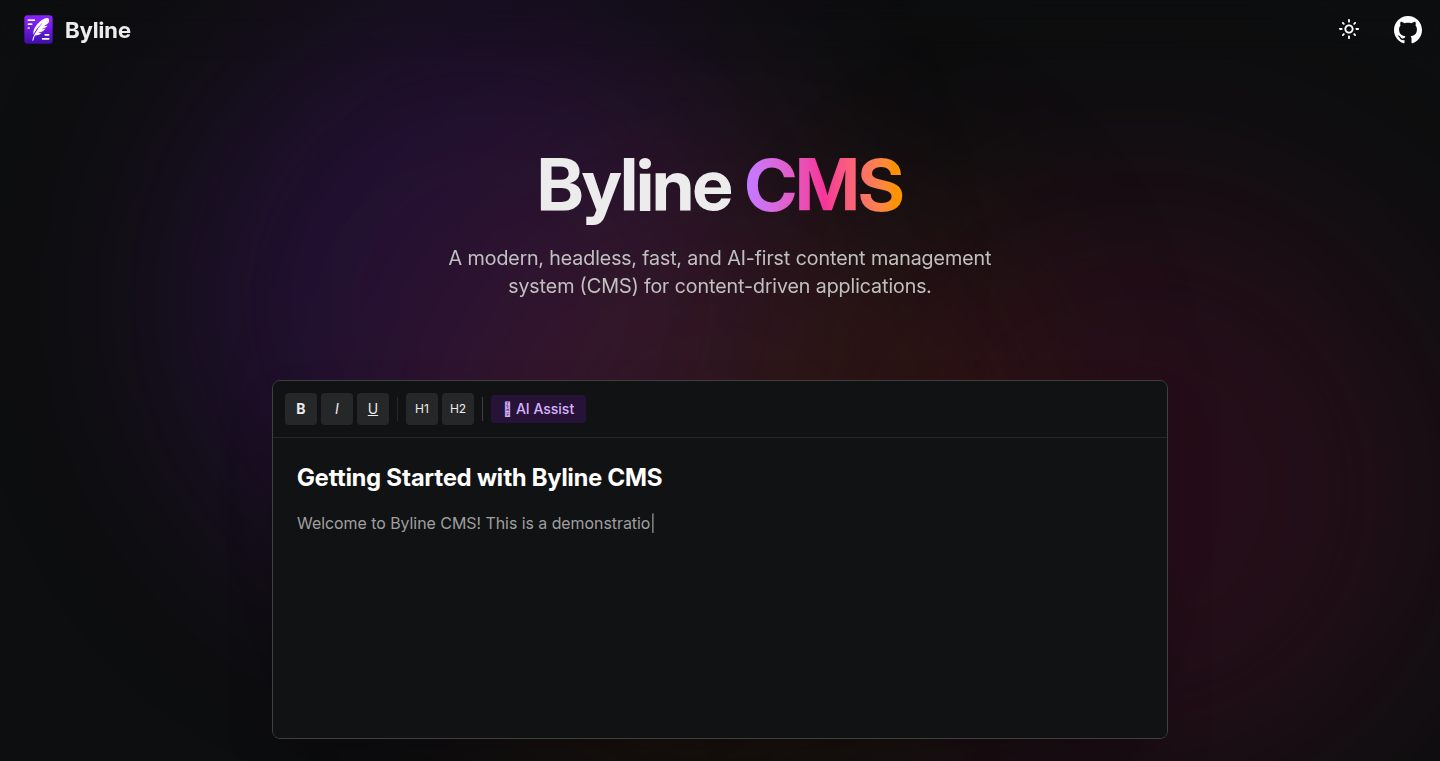
Author
blue_waters
Description
Byline CMS is a developer-focused, open-source headless CMS built with TypeScript. It allows developers to have complete control over their content and hosting. The core innovation lies in its TypeScript-native schemas, enabling content types to be defined directly in TypeScript. This automatically generates admin dashboards and content management interfaces, streamlining the development process. It prioritizes self-hosting, avoiding vendor lock-in, and offers a small, understandable core with room for future enhancements.
Popularity
Points 2
Comments 0
What is this product?
Byline CMS is a content management system (CMS) that differs from traditional CMS systems. Instead of being tightly coupled with the presentation of your content (like a website template), it focuses solely on managing and delivering your content. The key innovation here is that it's 'TypeScript-first'. This means developers define the structure of their content (like blog posts, product descriptions, etc.) directly using TypeScript, a popular programming language. Based on these definitions, Byline CMS automatically generates the tools developers need to manage and edit that content, a great way to automate repetitive tasks. It's also designed to be self-hosted, meaning you control where your content lives, providing flexibility and avoiding dependence on a specific vendor. So this is a powerful tool for developers who want complete control over their content and development workflow. So this is useful because it saves developers time and gives them greater control over their data and how it is managed.
How to use it?
Developers use Byline CMS by defining their content models (like how a blog post should look: title, body, author, etc.) using TypeScript. They then deploy Byline CMS on their preferred hosting solution (e.g., a server they manage, or a cloud provider like AWS, Google Cloud, or Azure). The CMS then automatically creates an admin interface based on these definitions. Developers can then use this interface to create, edit, and manage their content. Finally, developers can access this content through an API (Application Programming Interface) in their websites, mobile apps, or any other platform that needs it. So this means developers can quickly set up a content management system, focus on building their applications, and avoid vendor lock-in.
Product Core Function
· TypeScript-Native Schemas: Content types are defined using TypeScript, which ensures type safety and code completion. This streamlines the development process and reduces the risk of errors. So this improves the developer experience and makes content management more reliable.
· Automated UI Generation: Based on the TypeScript schemas, Byline CMS automatically generates the user interfaces needed for content management, like editing forms and dashboards. So this dramatically reduces the time and effort required to set up a CMS.
· Self-Hosting Capability: This project is designed to be self-hosted, allowing developers to deploy it on their own servers or infrastructure, giving them full control over their data and hosting costs. So this allows for complete control and eliminates vendor lock-in.
· API-Driven Content Delivery: Provides an API for developers to access and integrate content into their websites, mobile apps, or any other platform. So this offers flexible and versatile content integration options.
· Open-Source & Community Driven: The project is open-source, which encourages community contributions, transparency, and customization. So this provides the opportunity to contribute, customize, and benefit from community support.
Product Usage Case
· Building a Blog: A developer can define a 'BlogPost' content type in TypeScript, including fields like title, body, and publication date. Byline CMS automatically generates the admin interface. The developer can then write their content and access the blog posts through the API to display on their website. So this simplifies the creation and management of a blog.
· Creating an E-commerce Product Catalog: Developers define content types like 'Product,' with fields for name, description, price, and images. Byline CMS creates the interface to manage these products, which can be integrated into an e-commerce website. So this helps build dynamic product catalogs.
· Developing a Documentation Site: Developers use Byline CMS to create and manage documentation pages, organized with content types like 'Article' and 'Guide.' Byline CMS automatically provides the management UI, and the API can be used to fetch and display the documentation. So this streamlines the creation and maintenance of documentation.
· Managing a Portfolio Website: A developer defines content types for 'Project,' with fields for title, description, and image. They can then manage their portfolio content using Byline CMS and display the projects on their website using data fetched through the API. So this allows developers to create and update their portfolio easily.
38
LocalSpark: Organized LocalStorage Manager
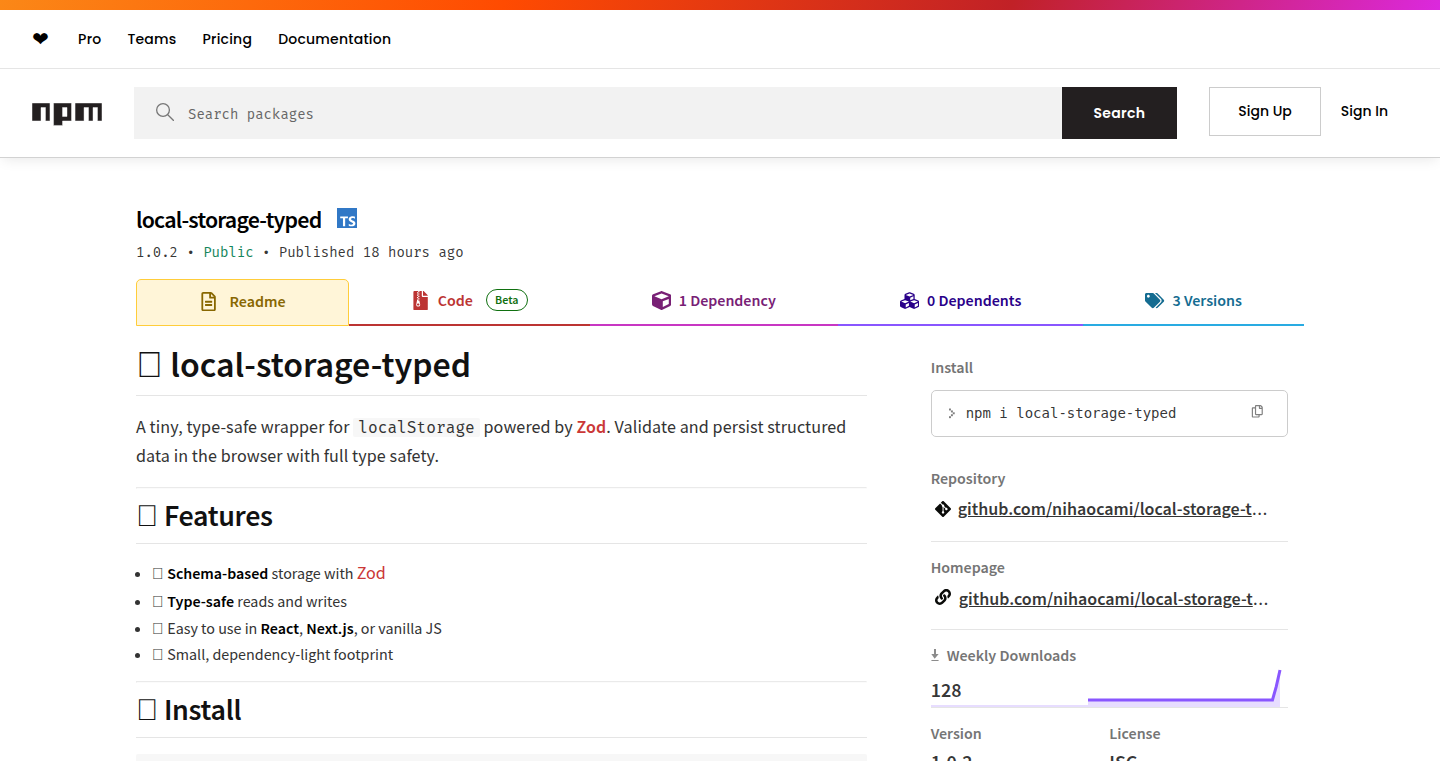
Author
goodpanda
Description
LocalSpark is a tool to make localStorage easier to manage, especially when dealing with lots of data on the user's computer. The main innovation is to organize data in localStorage, solving the problem of messy and hard-to-maintain data storage that developers often face when building web apps that rely heavily on local data. It's like a filing cabinet for your browser's local storage.
Popularity
Points 2
Comments 0
What is this product?
LocalSpark organizes data stored in the user's browser using localStorage. It helps developers avoid the messiness of storing many individual data points, providing a more structured and manageable way to deal with client-side data. Instead of just dumping everything into localStorage, LocalSpark allows developers to create logical groupings and namespaces. So instead of having hundreds of individual keys, you can have a few organized collections. This is beneficial because the default LocalStorage structure is just key-value pairs, and as the app and the data grows, it becomes challenging to manage. This tool simplifies management.
How to use it?
Developers can use LocalSpark by integrating it into their web applications. It provides APIs for creating and managing 'namespaces' or 'collections' within localStorage. Data is stored within these collections, allowing developers to group related information together. This makes it easier to read, write, and delete data, and avoid potential naming conflicts. Think of it as a layer on top of localStorage that helps you organize things.
Product Core Function
· Namespace Creation and Management: LocalSpark allows the developer to create namespaces for different data sets within localStorage. For example, a 'userProfile' namespace or a 'shoppingCart' namespace. This helps organize the data and avoids conflicts. So this is helpful because it makes managing your data much more straightforward, particularly if you're working on a larger project or a project with a lot of stored data. This offers better organization and reduced risk of data collisions.
· Data Grouping: Provides the developer with tools to group relevant data together. Instead of scattering everything across individual localStorage keys, developers can organize data into meaningful collections. So this is helpful because you can better understand your data and improve the efficiency of your code, because when you need to make changes, you only need to touch the data's namespace.
· Simplified Data Access: LocalSpark simplifies retrieving and updating data stored in localStorage by providing methods to interact with the grouped data. So this is helpful because it makes coding faster and easier. Instead of writing out complicated routines to find the data in localstorage you can build with a simple command.
Product Usage Case
· E-commerce Applications: Developers can create a 'shoppingCart' namespace to store items, quantities, and other order details. This keeps everything organized, making it easier to update cart information as the user adds or removes items. So this is helpful because it results in more organized code that is easier to maintain and makes it easier to extend the functionality, for instance, to allow you to create a persistent shopping cart.
· User Profile Management: Developers can create a 'userProfile' namespace to store user data. This namespace helps to keep all of the profile information in one place. So this is helpful because it keeps data well-structured for faster access and simplifies changes to user profiles, which contributes to an improved user experience and more responsive application.
· Offline Application Development: When building a web application that can work offline, LocalSpark allows developers to store all data locally in a structured manner. It is helpful because you can create a smoother user experience and allow your app to remain functional even without internet access.
39
DuckDB-OPFS-WASM Persistent Storage
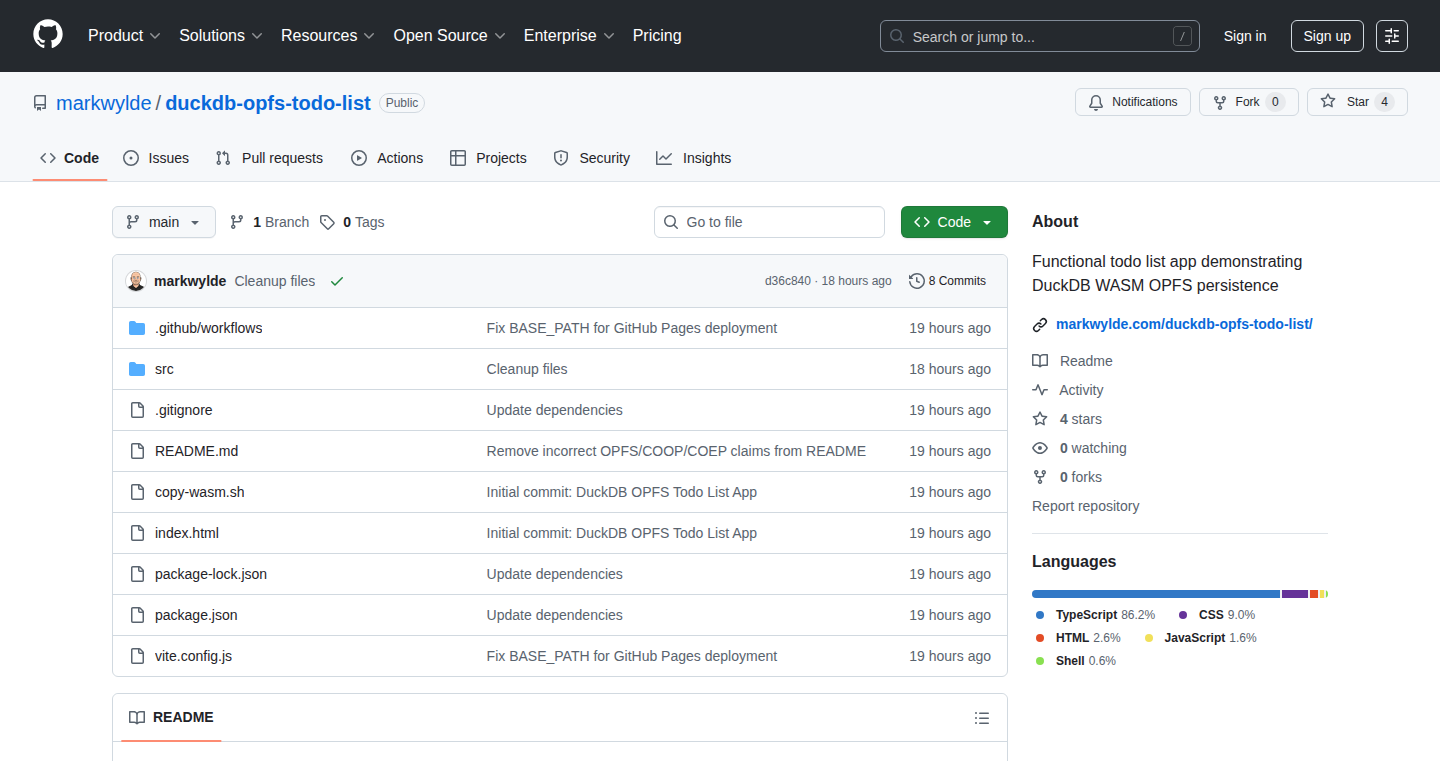
Author
turblety
Description
This project leverages the power of DuckDB, a high-performance in-process analytical database, combined with the Origin Private File System (OPFS) and WebAssembly (WASM) to provide persistent data storage directly within a web browser. It addresses the limitations of typical browser storage, like IndexedDB, by offering a more efficient and SQL-queryable solution for large datasets. The core innovation lies in enabling complex data analysis and manipulation directly on the client-side without relying on a server, offering a significant performance boost and offline capabilities.
Popularity
Points 2
Comments 0
What is this product?
This is a system that allows you to store and analyze data directly within your web browser using the familiar SQL language. It uses DuckDB, a database designed for speed, OPFS, a private file system for your website, and WASM to make it all work in your browser. The key idea is to move the processing power to the user's device, making things faster and enabling offline data access. This means you can perform complex data operations like filtering, aggregation, and joining tables directly in the browser without sending data to a server. So this offers a new level of performance and data control directly within your web applications.
How to use it?
Developers can integrate this project by including the necessary JavaScript files in their web application. They can then create a DuckDB database within the browser, load data into it (either from local files or other sources), and execute SQL queries to analyze and manipulate the data. The results can be displayed within the web application, downloaded as files, or used for further processing. For example, a developer building a data visualization tool could use this to load and process large datasets locally, providing users with interactive dashboards that respond instantly, even offline.
Product Core Function
· Persistent Data Storage in the Browser: This enables storing data directly in the user's browser, allowing for offline access and faster data retrieval. This is useful for applications that need to work offline or require fast data loading, like data analytics dashboards. So this allows developers to build more robust web applications.
· SQL-based Data Querying: Allows users to interact with the data using SQL, a standard language for managing databases. This makes data analysis more accessible and powerful. You can filter, sort, and aggregate the data using familiar SQL commands. So this means users can interact with data more easily and efficiently.
· Client-Side Data Processing: All data processing happens within the user's browser, reducing the load on the server and improving performance. This minimizes latency and allows for interactive, real-time data visualizations. So this makes the application faster and more responsive.
· Integration with OPFS: Using OPFS ensures data persistence and security within the browser's origin. The data is private to the website. So this ensures your data is stored securely and privately.
Product Usage Case
· Interactive Data Visualization Dashboards: Build dashboards that allow users to explore large datasets in real time, with interactive filters and drill-downs. The data can be loaded and processed locally, providing a smooth user experience, even with slow internet connections. So this allows developers to provide a smooth data experience for their users.
· Offline Data Analysis Tools: Create tools for data analysis that can work completely offline. Users can load their own data, perform analysis, and generate reports without an internet connection. So this allows users to be independent of internet access.
· Web-based Data Processing Applications: Develop applications that require significant data processing capabilities, such as analyzing large log files or manipulating complex datasets. So this allows developers to build complex data applications using web technologies.
40
DocReader: AI-Powered API Error Resolver
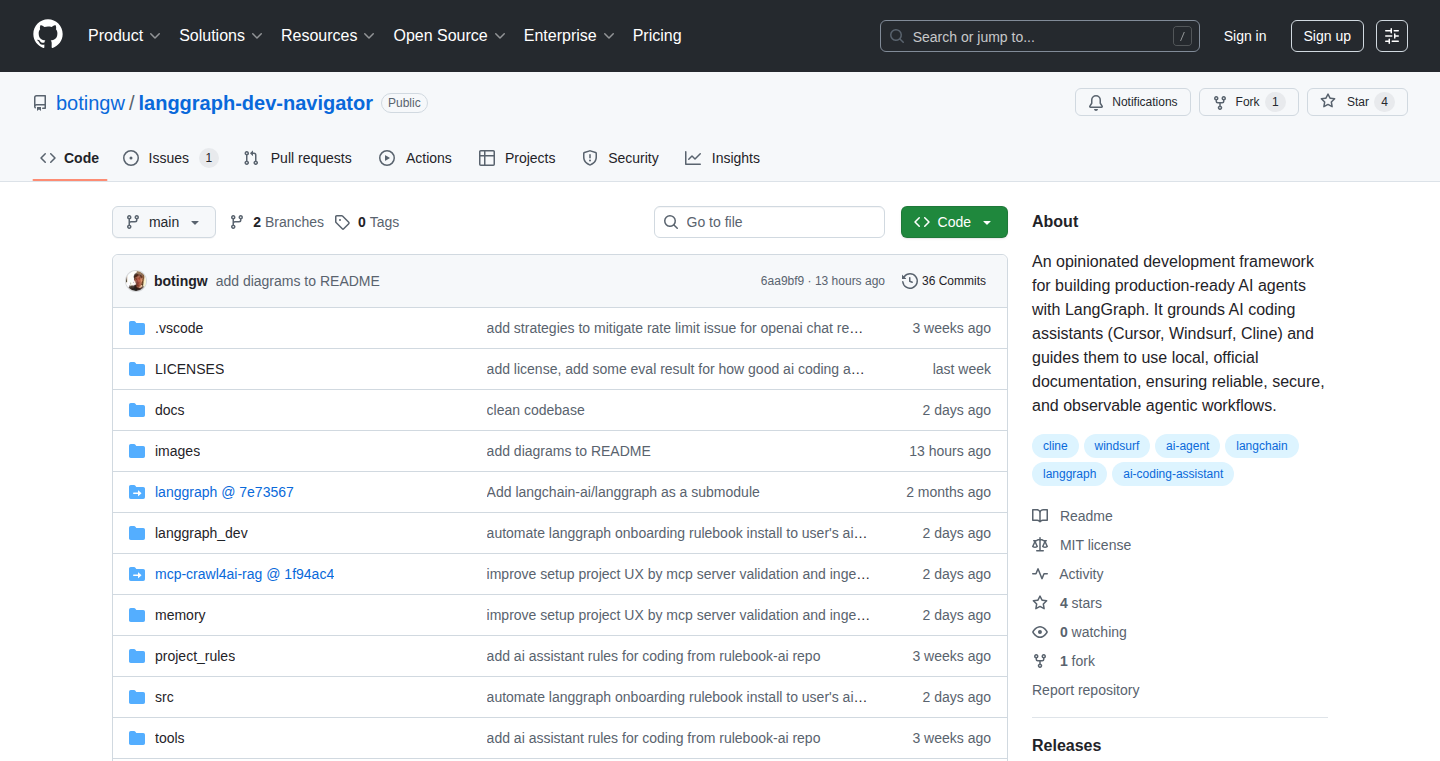
Author
botingw_job
Description
DocReader tackles the frustrating issue of outdated API documentation by having an AI agent directly read and understand your project's documentation. When encountering an error, instead of relying on outdated information, it uses the documentation to find the correct solution. This approach significantly reduces debugging time and improves developer productivity by ensuring accurate and up-to-date solutions. It addresses the common pain point of dealing with stale documentation that often leads to wasted hours during development.
Popularity
Points 1
Comments 1
What is this product?
DocReader is a smart tool that uses AI to read your project's documentation. When you get an error, instead of searching through old documentation, the AI agent directly uses your documentation to find the fix. This means it always uses the latest information. This is innovative because it automates the process of understanding and applying documentation, reducing the time spent on debugging and ensuring solutions are based on the current version of the project. So this is useful because it automatically keeps your solutions up-to-date.
How to use it?
Developers can integrate DocReader by pointing it to their project's documentation (like markdown files or API references). When an error occurs, developers provide the error message to DocReader. The AI agent will then analyze the error and search through the specified documentation to find the relevant information and suggest solutions. This could be integrated into an existing development environment or used as a standalone debugging tool. So you can use it by giving it your documentation and error messages to get quick, accurate fixes.
Product Core Function
· Documentation Parsing: The core of DocReader involves intelligent parsing of project documentation, efficiently extracting critical details like function signatures, parameter descriptions, and usage examples. This is crucial for understanding the API's behavior and requirements. This functionality provides value by enabling the AI to understand the context of the code and how to fix the error.
· Error Analysis: This feature involves analyzing the given error messages, using natural language processing (NLP) techniques to understand the context and identify key issues. This is useful for interpreting and extracting the key details of the error, helping the AI to zero in on the relevant information in the documentation.
· Knowledge Retrieval: The AI agent retrieves relevant information from the documentation, using a method known as 'semantic search' that focuses on the meaning of the text, not just matching keywords. This functionality is valuable as it provides the right information to address the issue by understanding the content and meaning of the documents.
· Solution Synthesis: The AI generates a concise solution based on the retrieved information and the error analysis, which provides actionable steps for resolving the error, significantly improving developer productivity. This feature provides immediate value by turning the AI's understanding of the problem and documentation into a solution.
Product Usage Case
· Debugging an API integration: A developer encounters an error when integrating a new API. Instead of spending hours sifting through outdated documentation, the developer provides the error message to DocReader, along with a link to the API's latest documentation. DocReader quickly analyzes the error, searches the documentation, and provides a specific solution, saving the developer significant time and effort. This can be used in many applications where APIs are critical.
· Updating deprecated function calls: A project relies on an older version of a library with deprecated functions. As the developer upgrades the project, errors arise from the deprecated calls. DocReader, with access to the new documentation, quickly identifies the correct replacements, making the upgrade process much smoother and less prone to errors. This enables project maintenance without requiring extensive manual efforts to identify and fix code changes.
· Troubleshooting configuration errors: A developer is trying to configure a complex piece of software and encounters an error related to incorrect settings. By providing the error message and documentation, DocReader is able to pinpoint the exact configuration issue and provides guidance on how to fix it. This is applicable to any kind of settings and configuration process.
41
Conway's Life: A Framework-Free JavaScript Implementation
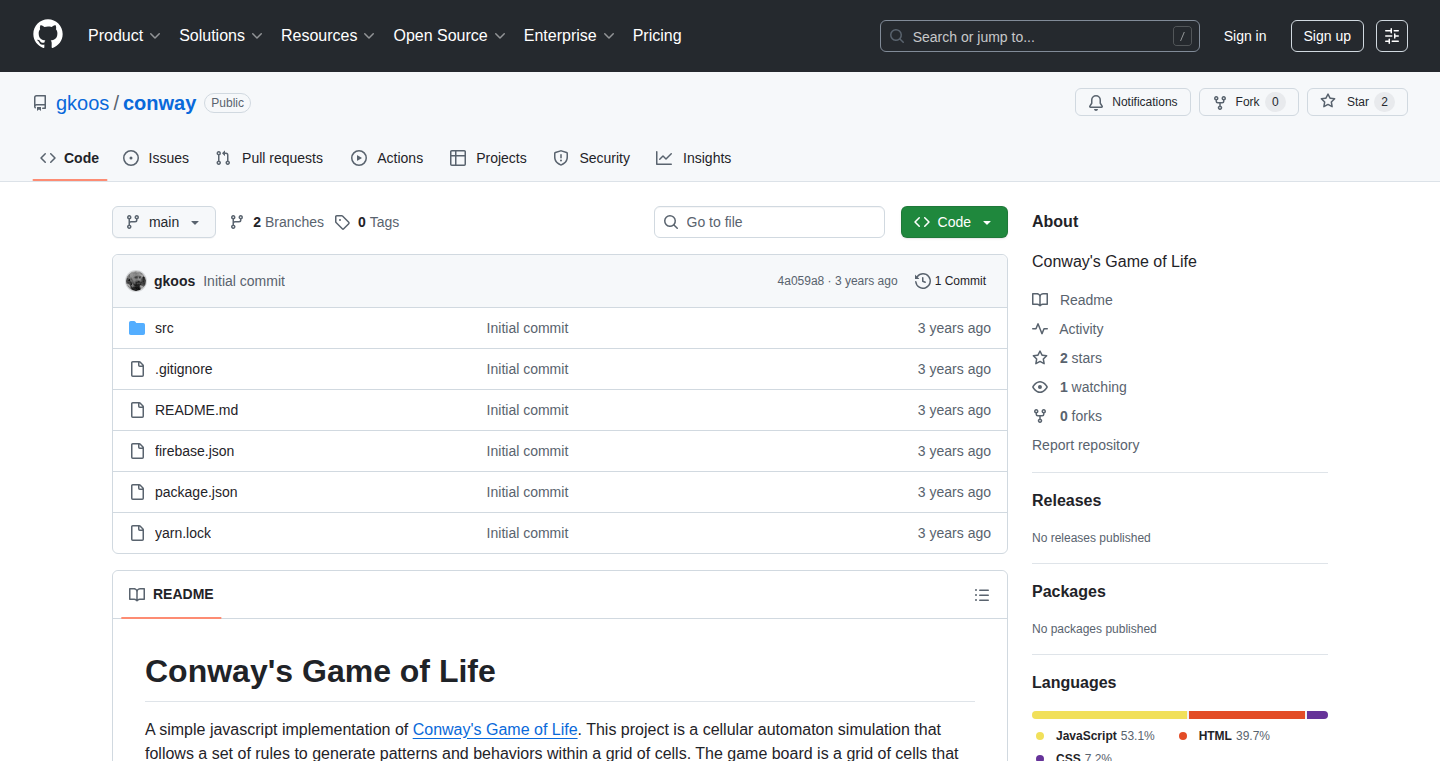
Author
gkoos
Description
This project implements Conway's Game of Life, a classic cellular automaton, entirely in plain JavaScript, without relying on any external frameworks or libraries. It's designed to be a clean and efficient example of how to implement such simulations in modern JavaScript. The focus is on performance and readability, making it easier to understand and extend. It offers a practical demonstration of how to manage complex logic with clear, modular code, providing insights into efficient algorithm design for similar applications. So this shows how to build a complex simulation without external dependencies, providing a clear and efficient starting point.
Popularity
Points 1
Comments 1
What is this product?
This is a JavaScript implementation of Conway's Game of Life, a simulation where cells live or die based on their neighbors' states. The core innovation is its framework-free design. It doesn't use any pre-built libraries, ensuring the code is lightweight and easily understood. This simplifies debugging and allows developers to learn from its structure. The focus on efficiency means the simulation runs fast, even with a large grid. So this helps you understand and build similar simulations from scratch, making it easier to modify and control your project.
How to use it?
Developers can use this as a learning resource or a starting point for creating their own cellular automata simulations or game-like environments. The code is modular, allowing developers to easily modify the rules, add new features, or integrate it into larger projects. The project can be integrated by simply including the JavaScript file in an HTML document. So this provides a customizable base for building dynamic, interactive simulations, perfect for educational purposes or creative projects.
Product Core Function
· Cellular Automata Logic: The core of the project is the Game of Life rules, determining cell behavior based on its neighbors. This is valuable for understanding how to build simulations where individual elements interact according to defined rules, and how to easily change the rules.
· Grid Management: The implementation efficiently manages a grid of cells, handling updates and state changes. This is useful for understanding how to efficiently store and manipulate data within a grid-based system, such as the rendering of a game or other visualization.
· Optimization for Speed: The project uses efficient algorithms and JavaScript techniques to optimize performance. This is valuable when building an app and offers insights into how to write efficient code, especially when dealing with large data sets or continuous animations.
· Modular Code Structure: The code is structured in a modular way, making it easy to understand, modify, and extend. This enables developers to modify the rules, easily add new features, or adapt the implementation to build their own unique simulations.
· Framework-Free Implementation: No external libraries or frameworks are used. This makes the project easier to understand and adapt and prevents dependency issues. The value is its simplicity, showing developers how to create projects that are lean, manageable, and less reliant on external resources.
Product Usage Case
· Educational Demonstrations: Use the implementation as a learning tool to explain cellular automata and programming concepts to students. Use as a visual aid and easily allow modifications.
· Interactive Simulations: Integrate the Game of Life simulation into a web page or application to create interactive experiences. Easily customize the parameters to see different results and develop your own simulations.
· Algorithmic Experimentation: Adapt the code to experiment with different algorithms or rules. The simplicity of the implementation helps to easily change the parameters and see different results.
· Game Development: Utilize the underlying techniques for creating 2D games or visual effects. Understand the logic for controlling the simulation and integrate it into your own games or visual effects.
· Visualization and Data Representation: Adapt the simulation for visualizing data or representing complex systems. Use the grid structure for displaying data and visualizing different systems.
42
Sunday Recap: Intelligent Bookmark Insights
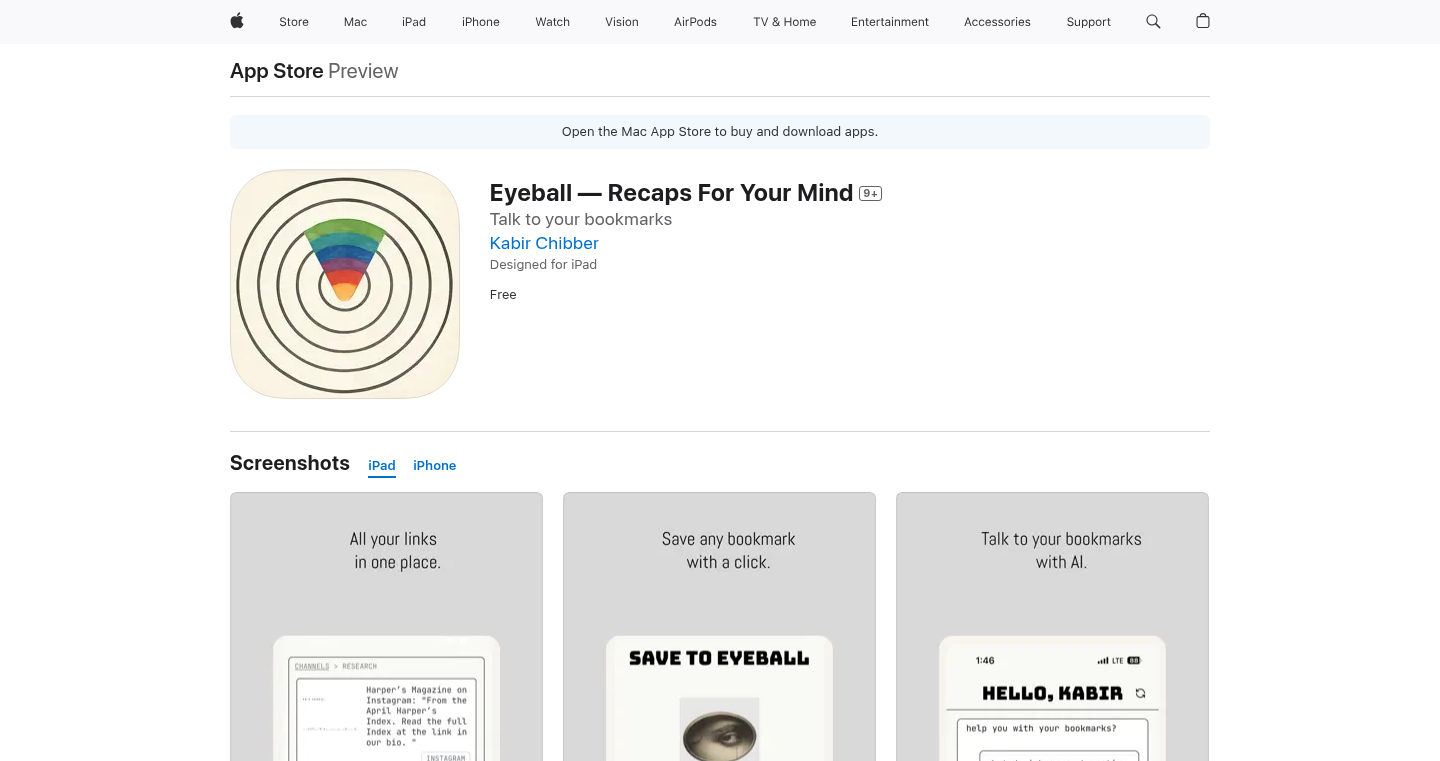
Author
quinto_quarto
Description
This project is a personalized bookmarking app that goes beyond simply saving links. It analyzes your saved content throughout the week and delivers a customized summary every Sunday. It identifies patterns, suggests forgotten links, and prompts you with reflective questions. It's a minimalist approach, avoiding the complexity of AI, focusing on providing actionable insights from your saved bookmarks. So it helps you understand what you’re reading and why, making your saved links more useful.
Popularity
Points 2
Comments 0
What is this product?
This app works by collecting the links you save throughout the week. Then, instead of just storing them, it analyzes them for themes, connections, and relevance to your broader interests. On Sunday, it sends you a curated recap. The innovative part is its proactive approach: it doesn't just show your saved links; it helps you understand them. Think of it as a smart assistant for your reading habits. This contrasts with existing bookmarking apps which often leave you with a disorganized list of links. So you can easily revisit your bookmarks and gain a deeper understanding of your interests.
How to use it?
Developers can use this project as inspiration for building their own personalized content analysis tools. They can learn from the design choices and the method of delivering summaries and insights. The core idea of analyzing user-saved content to provide proactive information can be adapted to many different application areas, like helping users to manage their tasks more efficiently. So you can create your own customized insights for any collection of digital information.
Product Core Function
· Theme Detection: The app identifies recurring themes and topics across your saved links. This helps you quickly see what you've been reading about and what your current interests are. So you can understand the larger context of your saved content.
· Forgotten Link Reminder: It highlights links you saved but haven't revisited, encouraging you to actually read or explore them. It saves you the pain of a large archive of unread materials. So it makes your reading process more efficient and helps you learn from your saved materials.
· Personalized Reflection: The app poses a weekly reflective question related to your saved content, stimulating deeper thought and helping you connect your interests to wider knowledge. So you can form a deeper connection between the content you consume and your personal goals.
Product Usage Case
· Personal Knowledge Management: A developer uses it to manage their research links for a new project. The app identifies common themes and provides summaries that helps the developer prioritize their reading. So the developer can effectively explore and use their resources.
· Content Curation: A social media manager saves articles related to a specific topic. The app's insights help the manager quickly grasp the key points of various articles, making it easier to create engaging content for their followers. So the social media manager can improve content creation and share the right things at the right time.
· Learning and Development: A student uses it to track articles and studies related to their field. The weekly summary helps them review and consolidate their knowledge. So it assists the students to manage and expand their learning process efficiently.
43
AI-Powered SQLite Explorer: Smarter Database Interaction
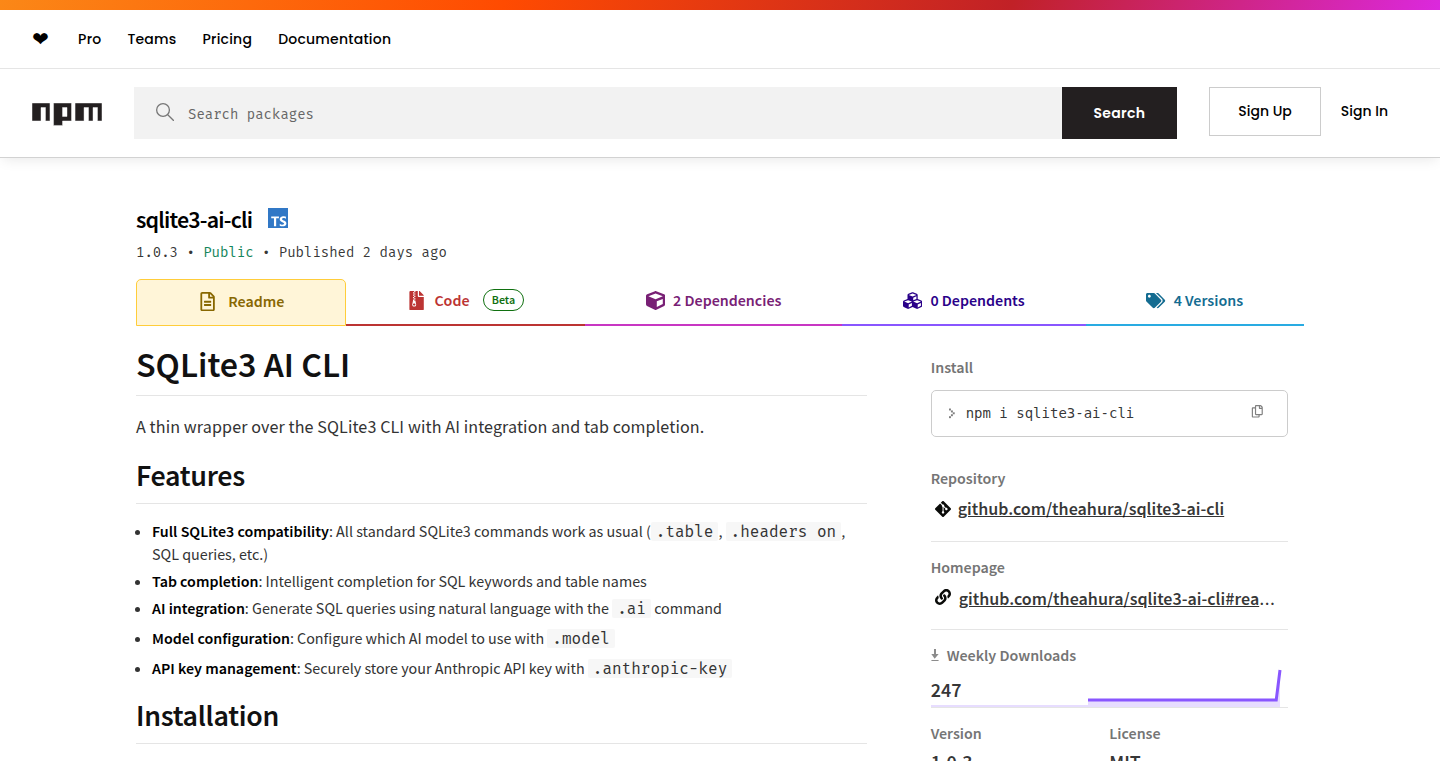
Author
theahura
Description
This project reimagines how we interact with SQLite databases. It's a command-line interface (CLI) that leverages Artificial Intelligence (AI) to make database exploration much easier and more intuitive. The core innovation is the integration of a Large Language Model (LLM), like Claude, to understand natural language queries. Instead of memorizing complex SQL syntax, you can simply ask the CLI questions like 'Give me the names of my customers,' and it will translate your request into SQL and execute it. This dramatically lowers the barrier to entry for database management and boosts productivity, especially for those who aren't SQL experts. It also offers features like tab completion and JSON pretty printing for a more user-friendly experience.
Popularity
Points 1
Comments 1
What is this product?
This is a command-line tool that simplifies interacting with SQLite databases using the power of AI. The main idea is to use AI to understand your questions in plain English and then automatically generate and run the necessary SQL queries for you. It's like having an AI assistant for your database. It also includes helpful features like automatically showing table headers, tab completion, and pretty-printing JSON data. So, you don’t need to remember complex SQL commands, and you can explore your databases much faster and more efficiently. This is super useful if you frequently work with databases, as it saves time and effort. You can focus on getting the data you need rather than struggling with syntax. Plus, tab completion and JSON formatting make it easier to navigate and understand your data.
How to use it?
Developers can use this tool by installing it and pointing it to their SQLite database files. You can then start typing commands in plain English, such as '.ai show me the total sales'. The CLI sends these natural language prompts to an AI model (like Claude), which analyzes your database schema and creates the appropriate SQL query. The tool then executes the query and displays the results. You can integrate it into your development workflow wherever you're working with SQLite databases. The process becomes straightforward: you describe what you want, and the AI takes care of the SQL details. This is a game-changer for developers who are less familiar with SQL syntax or those who want to quickly explore and analyze data without writing lengthy queries. For example, when you're rapidly prototyping or debugging an application that uses a SQLite database, this tool allows you to quickly check database contents or test query logic.
Product Core Function
· Natural Language Querying: The ability to interact with the database using plain English, allowing users to avoid learning and remembering SQL syntax. This speeds up data exploration and reduces the learning curve. So, you can quickly find the information you need without needing to know SQL.
· AI-Powered SQL Generation: The tool uses an AI model (like an LLM) to understand the natural language prompts and automatically generate the corresponding SQL queries. This streamlines the query-building process and simplifies database access. Thus, you don’t need to worry about the technicalities of SQL; instead, focus on the data you want.
· Tab Completion: Offers tab completion for commands and table names, speeding up navigation and reducing errors. This makes the command line experience more user-friendly. It prevents typos and saves time. So, you can type commands more quickly and efficiently.
· JSON Pretty Printing: Formats JSON output in a readable way, making it easier to understand structured data. This helps with data visualization and analysis. The data becomes easier to read and makes it simpler to interpret. So, you can understand the data more easily.
· Contextual Awareness: The AI has context of your database's schema, enabling it to understand your data's structure and relationships. This allows for more accurate and relevant responses to your queries. The AI knows your database, and it uses that knowledge to understand your requests better and to deliver more useful results. So, you don’t have to explain the data structure, and the AI is able to provide more pertinent information.
Product Usage Case
· Data Exploration: A developer needs to quickly check the contents of a table containing customer information. Instead of writing a complex SQL query, they can simply type '.ai list all customer names', and the AI-powered CLI generates the query, retrieves the data, and displays it. This saves time and effort, allowing the developer to quickly understand the contents of the customer database. So, if you're quickly trying to see what's inside your customer database, this is very helpful.
· Rapid Prototyping: A developer is building an application and needs to test a feature related to product orders. They can use the tool to generate SQL queries on the fly to test the logic and data retrieval. For example, the developer types '.ai show total order value for product X,' and the tool handles the SQL generation and data retrieval, allowing them to focus on the application's core logic. This speeds up the development process. It is very helpful if you want to prototype quickly with your database and test your assumptions about it.
· Data Analysis: A data analyst wants to analyze sales data. They can use the tool to ask questions like '.ai show sales by region in the last quarter.' The AI translates the question into SQL, runs the query, and provides the formatted results. This allows the analyst to quickly get insights without having to write SQL queries. So, you get useful data analysis by just asking questions; the tool does the hard work.
· Debugging Database Issues: A developer suspects a problem with a database query. They can use the AI-powered CLI to quickly verify table relationships and data. The developer types, '.ai show me the records where the order total exceeds $100.' The tool will then execute the SQL, allowing the developer to quickly diagnose the issue. This helps in fixing problems faster. So, if there is an issue in your database, this simplifies the debugging process.
44
GeoElevate: A High-Performance Elevation API with Memory-Mapped Tiles
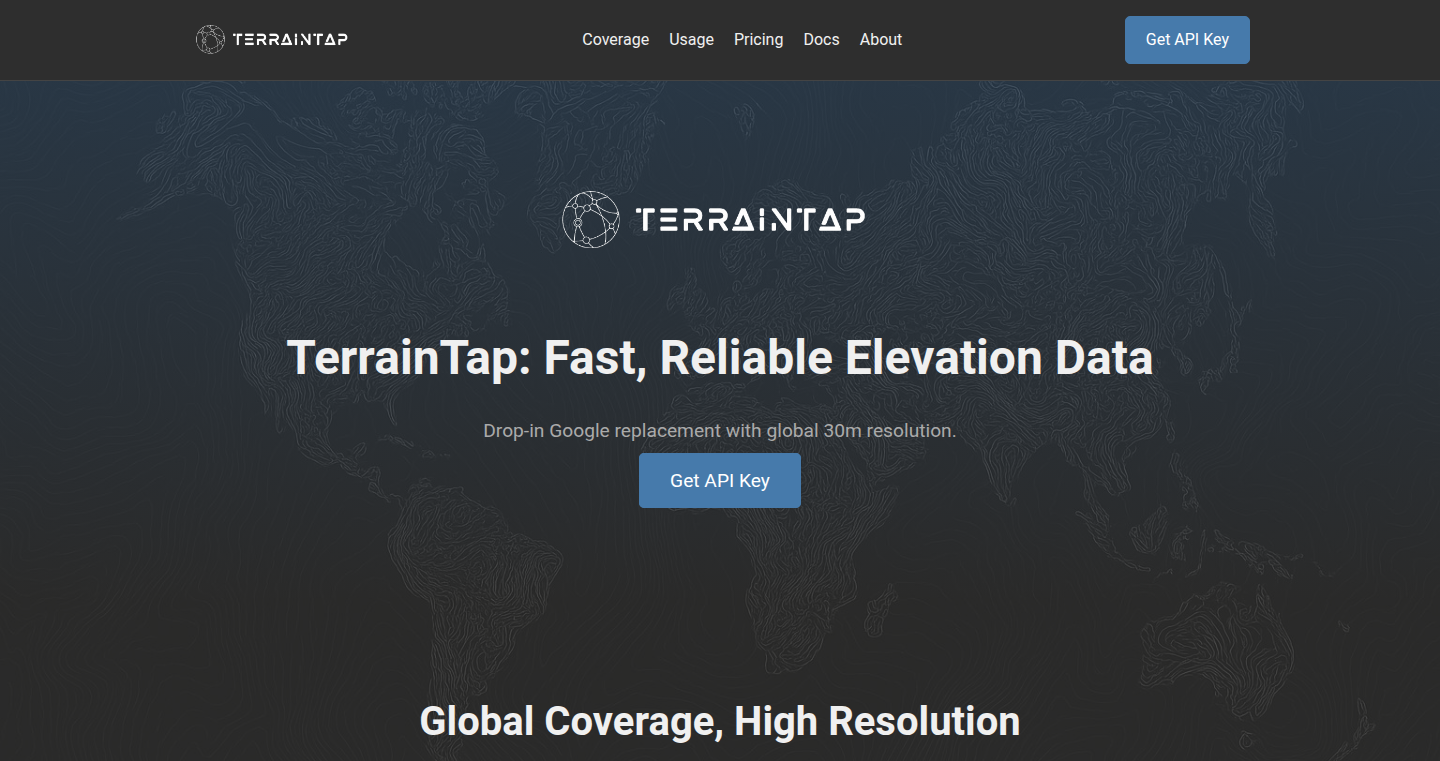
Author
anaj123
Description
GeoElevate is a lightning-fast Elevation API built from scratch in C, designed to provide elevation data for geographical coordinates. It uses a clever technique called memory-mapped tiles to quickly access elevation data, along with smart caching and prefetching to minimize latency and handle heavy loads. The core of this project lies in its custom-built TCP server that efficiently manages network requests using a single thread for I/O and a pool of worker threads for processing. This significantly reduces hosting costs and delivers superior performance compared to existing solutions.
Popularity
Points 2
Comments 0
What is this product?
GeoElevate is a high-performance API that provides elevation data based on geographical coordinates. It achieves its speed through several key technologies. First, it uses memory-mapped geotiff raster tiles. Imagine these tiles as pre-loaded maps stored directly in the computer's memory, allowing for instant access to elevation data. Second, it employs an R-tree data structure for indexing these tiles, enabling fast lookup of the correct tile based on the given coordinates. Finally, it has a prefetching mechanism which monitors popular areas and proactively loads the data of those areas into memory to reduce latency. So, what's the innovation? It offers an efficient, cost-effective, and performant way to access elevation data.
How to use it?
Developers can integrate GeoElevate into their applications by sending requests to its API, providing geographical coordinates, and receiving the corresponding elevation data. Think of it as a specialized service for looking up the height of any point on the Earth. It's particularly useful for applications that need to quickly access elevation data, such as: mapping tools, game development (for realistic terrain), environmental simulations, and any application dealing with geographical analysis. Imagine using GeoElevate to draw real-time 3D landscapes in a game, or to analyze the impact of a construction project on the surrounding terrain. To use it, the developer needs to send a request to the server via an API, which will then return the elevation data.
Product Core Function
· Fast Elevation Lookup: The API quickly retrieves elevation data for single or multiple points using memory-mapped tiles and an R-tree index, enabling rapid data access. So this is for anyone who needs to quickly find the height of a certain location.
· Efficient Request Handling: The custom-built TCP server with single thread I/O using epoll and a worker thread pool efficiently handles network requests. It ensures high throughput and low latency, crucial for handling large-scale requests. This means the service can handle lots of users without slowdown.
· Smart Prefetching: The prefetching mechanism, guided by sub-tile popularity counts, proactively loads frequently accessed elevation data into memory. This reduces I/O latency and improves overall performance. This means you can access information about popular areas super fast.
· Memory-Mapped Geotiff Tiles: Using memory-mapped geotiff raster tiles allows direct access to elevation data without loading the entire file into memory. This saves resources and improves access speed. So this improves overall performance and reduces resource usage.
· Polyline Path Support: The API can compute sample points along polyline paths, which is great for applications that need to analyze terrain along a route or line. This is very useful in applications like route planning and surveying.
Product Usage Case
· Game Development: A game developer can use GeoElevate to create realistic terrains in a video game. By querying the API for elevation data at various points, they can accurately represent the landscape, making the game world more immersive. So this is for game developers wanting realistic terrain.
· Mapping Applications: A mapping application can use GeoElevate to display elevation contours and 3D terrain views. This provides users with a more detailed understanding of the geographical landscape. This is useful for any application using geographical maps.
· Environmental Simulations: Researchers modeling environmental changes can use the API to incorporate elevation data into their simulations. This helps to accurately model factors like water flow, erosion, and climate patterns. So this is for researchers dealing with geographical data.
· Route Planning: Applications that plan routes (e.g., hiking apps, cycling apps) can use GeoElevate to determine the elevation gain and loss along a route, providing more accurate distance and effort calculations. This helps provide more accurate data for outdoor activities.
· 3D Modeling: Architects and urban planners can use the API to integrate elevation data into their 3D models, providing a more accurate and realistic representation of the project's surroundings. So this can be used to improve the accuracy of 3D models.
45
LatentSync: AI-Powered Precise Lip Synchronization

Author
404NotBoring
Description
LatentSync is a project focused on highly accurate lip synchronization in videos using artificial intelligence. It leverages 'latent space' techniques, a method in AI where complex data (like video frames) is transformed into a simpler, more manageable representation. This allows for precise adjustments of lip movements to match audio, even in challenging scenarios. The key innovation lies in its ability to perform these adjustments with high fidelity, preserving the original video quality while creating a realistic and convincing result. This project addresses the common problem of inaccurate or unnatural lip-syncing in video editing and production.
Popularity
Points 1
Comments 0
What is this product?
LatentSync is a tool that uses advanced AI to make the lips in a video match the audio perfectly. It works by taking the original video and using AI to figure out the best way to change the lip movements. The 'latent space' is a trick where the complex video data is simplified. This makes it easier for the AI to learn and make the lip movements more accurate. This is different from simpler methods that might not work well or mess up the video quality. So, if you need to adjust a video's audio to match the speaker's lips, this project can do it with great accuracy.
How to use it?
Developers can integrate LatentSync into their video editing pipelines. Think of it as a specialized plugin. You would feed the video and the audio into the system. The software would analyze the audio, generate the lip movements, and adjust the video. This is perfect for fixing audio issues, translating videos into different languages (dubbing), or creating realistic animations. You can imagine this being used with a programming interface (API), where a developer could easily include this into a larger video processing application.
Product Core Function
· Precise Lip Synchronization: The core function focuses on generating highly accurate lip movements that align with the audio. This enhances the overall realism of the video. So, this is useful because it fixes the common problem of lips not matching the spoken words. Therefore, you get more believable videos.
· AI-driven Latent Space Analysis: This is the engine that powers the synchronization. By using a 'latent space' to simplify video data, the AI can work better. This leads to more accurate and smoother lip movements. So this is useful for getting the best results possible.
· High-Quality Video Preservation: LatentSync is designed to maintain the original video quality. This is essential so the final result looks good and doesn't have any unwanted artifacts or degradation. So this helps you make videos without ruining them.
· Adaptable to Various Scenarios: The project can be adapted to different video resolutions, formats, and audio types. This versatility makes it suitable for various applications such as film production and animation. So this is useful because it is adaptable, ensuring broad usability.
Product Usage Case
· Video Dubbing: Imagine translating a movie into another language. LatentSync can be used to synchronize the new audio with the actors' lip movements, making the translated version more natural and engaging. So this allows your videos to be understood by a broader audience.
· Animation Lip Syncing: In animation, LatentSync can be used to generate realistic lip movements for animated characters, matching their dialogue perfectly. So this allows you to create more realistic and professional animations.
· Post-Production Fixes: If the audio and video are slightly out of sync in a video, LatentSync can correct this issue, improving the overall quality of the final product. So this fixes any timing issues, to help fix any problems in video production.
· Educational Content Creation: For educational videos, precise lip synchronization ensures that the message is clear and easy to understand, improving the viewer's learning experience. So this helps students and viewers understand your video.
46
Zp: Terminal Clipboard Manager with Peer-to-Peer Sync
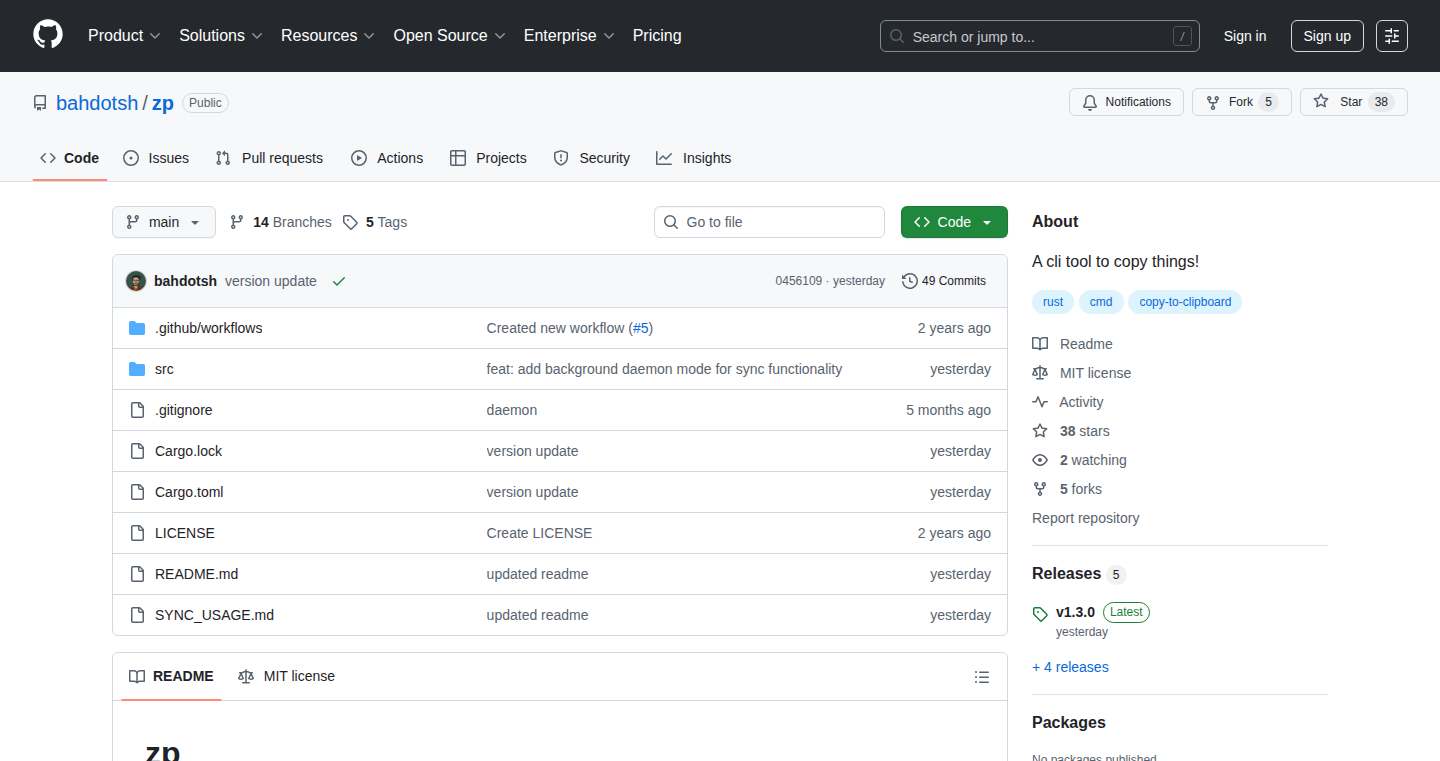
Author
bohemianjock
Description
Zp is a command-line tool that acts as a clipboard manager. It allows you to copy and paste text (like file contents or command outputs) within your terminal, keeping a searchable history of everything you've copied. The exciting part is its peer-to-peer (P2P) syncing feature, enabling you to automatically share your clipboard history across different computers on your local network without relying on any cloud services. This means no accounts, no data stored elsewhere – just direct machine-to-machine communication. This solves the common problem of needing to transfer text snippets between devices seamlessly.
Popularity
Points 1
Comments 0
What is this product?
Zp is essentially a smart clipboard for your terminal. Instead of losing what you copy, it stores everything in a searchable history. Its core innovation lies in the P2P sync: it uses a direct connection between your computers to share your clipboard data. This works by creating a small server on each machine that listens for clipboard updates from its peers. When you copy something on one computer, it instantly appears on the others connected to the network. The underlying technology uses a combination of network programming to facilitate the P2P communication, and efficient data storage to manage the clipboard history.
How to use it?
Developers use Zp by running simple commands in their terminal. You can pipe data into it (like `cat config.yml | zp`) or directly pass files to it (like `zp notes.txt`). To view your history, you use `zp --logs`. To enable syncing, you run `zp --sync-enable`, and then add other devices as peers (`zp --add-peer desktop:192.168.1.10:8080`). Finally, you start the background sync daemon (`zp --sync-daemon`). This is especially useful for developers who work on multiple machines, allowing them to easily share code snippets, commands, and other text-based data without manual copying and pasting or using external services.
Product Core Function
· Copying content to the clipboard: This allows users to save text, code, or command output to a local clipboard, similar to a standard clipboard function. So this is useful for developers who need to temporarily save text.
· Pasting content from history: Retrieve and paste previously copied items directly from the terminal, streamlining workflows. So this lets developers quickly reuse snippets of code or commands they’ve used before, improving efficiency.
· Searchable history: The ability to search through the copied history is very useful for retrieving specific content without manually scrolling. So this is useful for finding old commands or pieces of text quickly.
· Peer-to-peer (P2P) clipboard synchronization: The core feature, enabling real-time syncing of clipboard data across devices on a local network. So this is very useful for developers working on multiple machines, like a laptop and a desktop, allowing seamless transfer of code snippets and configuration data.
· Background operation: The daemon runs in the background, ensuring the clipboard syncing functions without requiring continuous user interaction. So this ensures that clipboard synchronization is always active and available for use.
Product Usage Case
· Cross-device code snippet sharing: A developer can copy a piece of code from their laptop, and it immediately appears on their desktop, ready to be pasted into an IDE. So this eliminates the need to manually copy and paste or send code via email or messaging apps.
· Sharing configuration files: A developer working on a project can copy the configuration details from a remote server's output, and paste them directly into their local development environment from another machine. So this simplifies the process of sharing and applying configuration settings.
· Rapid prototyping across devices: If a developer is testing the command output, they can use a laptop and a desktop, the developer can copy the output on a laptop, and paste the same code on a desktop. So the developer can copy the output immediately, and then start working again.
· Collaborative coding: During pair programming sessions, developers can use Zp to share code snippets and commands in real-time, fostering faster collaboration and a more streamlined workflow. So this allows two developers to work in sync and share their code easily.
47
SEOtips AI: Smart Keyword-Driven Content Generator
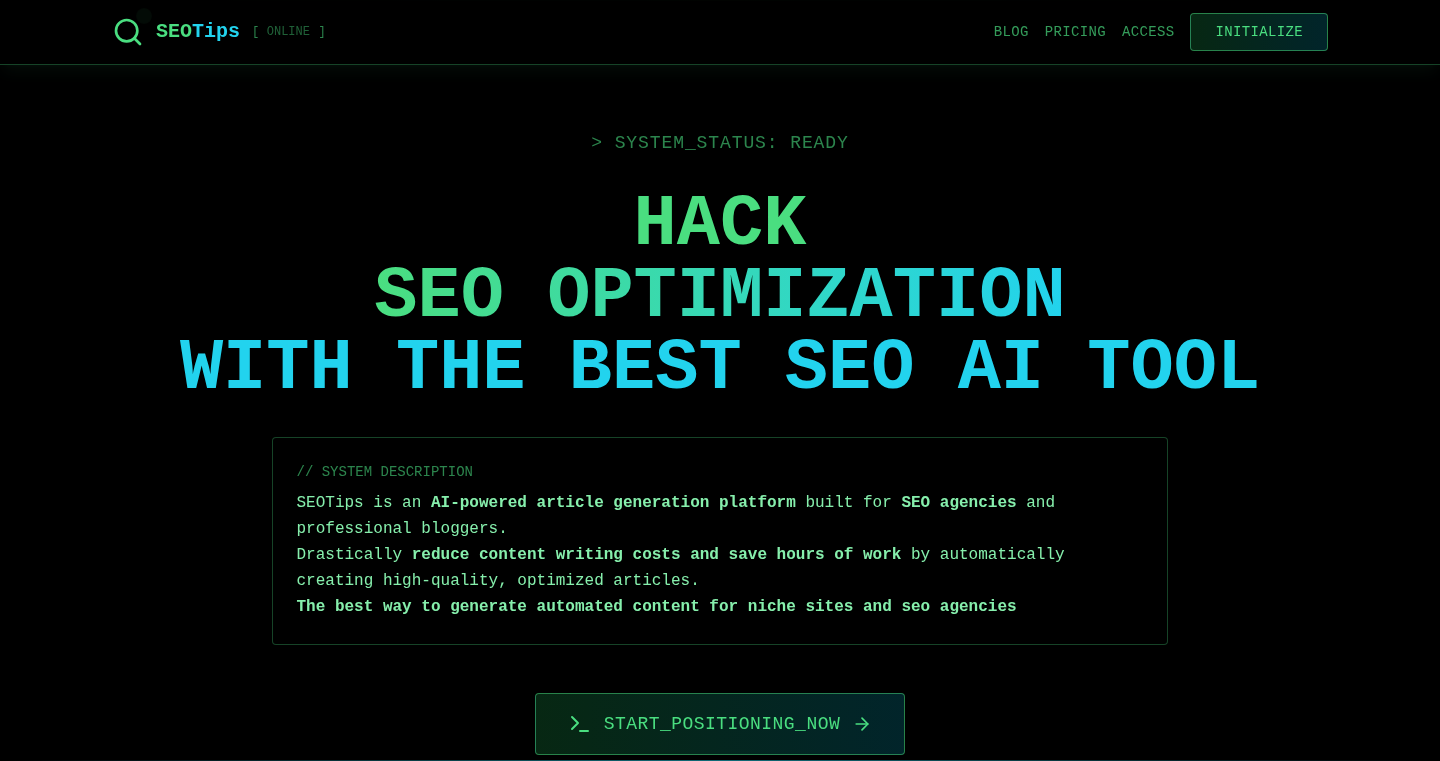
Author
menensito
Description
SEOtips AI is a tool designed to automatically generate and optimize product descriptions and content using Artificial Intelligence, with a focus on Search Engine Optimization (SEO). It tackles the common problem of writing SEO-friendly text for products, especially for solo founders or small businesses. The core innovation lies in its ability to suggest relevant keywords tailored to your product niche and generate content in multiple languages (English, Spanish, and French, with more planned). So this helps you quickly create marketing materials that are likely to be found by search engines.
Popularity
Points 1
Comments 0
What is this product?
SEOtips AI uses AI to understand your product and the competitive landscape. It analyzes your product description and the targeted market, then uses natural language processing (NLP) to generate compelling content that includes relevant keywords. It also considers SEO best practices, such as keyword density and content readability. So it helps you create content that’s both informative and search-engine friendly.
How to use it?
Developers can use this tool by providing a product description or brief outline. The AI then generates SEO-optimized content like product descriptions, blog posts, or social media updates. You can integrate this into your workflow by using the generated text directly or as a starting point for further refinement. This is useful for any developer or marketer who wants to boost their online visibility without spending hours on SEO.
Product Core Function
· Keyword Suggestion: The tool analyzes your product and suggests the most relevant keywords to target for search engine optimization. Value: This saves time and ensures your content is aligned with the terms your target audience is using. Application: When you're trying to figure out what terms people are searching for to find products like yours, this tool gives you a good starting point.
· Content Generation: The AI automatically generates content (product descriptions, etc.) incorporating the suggested keywords. Value: Reduces the time and effort required to write effective product descriptions or marketing copy. Application: Quickly create compelling descriptions for your products on your website or in online marketplaces.
· Multi-language Support: Supports content generation in multiple languages. Value: Expands the reach of your product or service to a wider international audience. Application: Expand your business to a new market that speaks another language.
Product Usage Case
· E-commerce product listings: A small business owner can use SEOtips AI to generate SEO-friendly descriptions for their products on their website, improving search engine rankings and driving more traffic. So it will help drive more customers to your online store.
· Blog post creation: A developer can use the tool to generate the initial draft of a blog post about a new feature of their product, saving time and ensuring the content is keyword-optimized. So you don't have to stare at a blank screen for hours trying to come up with something to write.
48
Shepherd: Visual Book Discovery Engine
Author
bwb
Description
Shepherd is a platform built to help you discover books across various genres by offering visual exploration and personalized recommendations. It utilizes data from author interviews, reader surveys, and open databases like Open Library, coupled with technologies like natural language processing (NLP) and machine learning (ML) to analyze book data. This allows for advanced filtering and categorization of books, allowing users to find books based on genre, topics, trends, and more.
Popularity
Points 1
Comments 0
What is this product?
Shepherd is a book recommendation platform. It uses a combination of author and reader data, and technology like NLP and ML to analyze book information. So, instead of just listing books, it lets you visually explore them, filter by topics, find trending titles, and see recommendations in various ways. It helps users discover new books.
How to use it?
As a user, you can browse bookshelves based on genre (like science fiction, history, or fantasy). You can also filter by subgenre, topics, or even see books based on trends or recommendations from authors. Developers could potentially integrate Shepherd's book data and recommendation engine into their own applications or websites to enhance user experience related to book discovery. This could be done by using the API or by integrating their technologies into your applications.
Product Core Function
· Genre-based Book Shelves: Provides categorized lists of books based on different genres, making it easy to find books within a specific category. This is valuable because it helps users quickly explore a particular area of interest.
· Trend and Recommendation Lists: Displays trending books, new releases, and lists based on recommendations (e.g., books recommended by authors). This helps readers discover popular and highly-regarded books.
· Topic-based Filtering: Allows users to filter books based on specific topics. This leverages NLP and ML to connect books with relevant topics, helping users to pinpoint books by specific themes or subjects.
· Author Recommendation Lists: Presents recommendations from authors, offering readers a chance to discover books that are favored by professionals in the field. This provides a layer of credibility and curated choices.
· Visual Exploration: Shepherd provides a visual way to explore books, providing a more intuitive user experience than traditional text-based book lists. This enhances user engagement and makes book discovery more fun.
Product Usage Case
· Integrating a book recommendation feature into a reading app: Developers can use Shepherd's API or the underlying recommendation technology to integrate personalized book recommendations into a reading app, enhancing user engagement.
· Creating a book discovery website for a specific niche: A website for science fiction enthusiasts could use Shepherd's data to create curated lists, filter by subgenres, and highlight trending titles, improving user experience.
· Developing a tool for libraries to showcase their collections: Libraries could utilize Shepherd's technology to organize their collections in a visually appealing and easily searchable manner.
· Building an educational platform: Platforms focused on educational content could incorporate book recommendations related to specific subjects.
49
CWE-843 Type Confusion Vulnerability Analysis and Exploit
Author
fatsec
Description
This project reviews the CWE-843 vulnerability, also known as Type Confusion, a subtle but dangerous flaw often found in low-level programming languages like C. The project provides a practical example, showing how this type of error can lead to exploitable memory corruption. It's a deep dive into how these vulnerabilities work at the language level, offering insights into how to identify and prevent them.
Popularity
Points 1
Comments 0
What is this product?
This project is a detailed analysis of the CWE-843 vulnerability (Type Confusion). It explains how this bug can occur in C code and provides a working example of how it can be exploited. It shows that when the compiler isn't sure about the data type, it can lead to incorrect memory access, potentially allowing attackers to control the application's behavior. So this helps you understand and defend against memory corruption vulnerabilities.
How to use it?
Developers can use this project to understand and test how type confusion vulnerabilities manifest. By studying the provided example and the accompanying explanations, developers can learn to identify similar flaws in their own code. They can also incorporate the knowledge to build more secure applications. So, you can improve your code's security by learning about memory vulnerabilities.
Product Core Function
· CWE-843 Vulnerability Explanation: Provides a clear and concise explanation of what type confusion is and how it can lead to security vulnerabilities. This helps developers understand the core issue and its potential impact.
· Practical Exploit Example: Includes a working example that demonstrates how a type confusion vulnerability can be exploited. This is valuable for understanding the concrete consequences of this type of bug, helping in practical testing and preventing it.
· Language-Level Analysis: Analyzes the vulnerability at the language level, providing insights into why type confusion occurs and how it is related to the compiler's behavior. This builds a deep understanding and allows to identify similar issues in other scenarios.
· Preventative measures tips: Gives insights and advice on how to prevent or mitigate type confusion vulnerabilities in C code. Understanding these best practices helps developers write more robust and secure software.
Product Usage Case
· Software Development: During the software development lifecycle, developers can use the vulnerability example and explanations to test the security of their code. They can learn to spot similar issues and make changes that prevent the issues from arising in the first place. So you can ensure you are not building unsafe software.
· Security Auditing: Security auditors can use the example and explanations to gain a better understanding of the type confusion vulnerability. This helps them to search for similar vulnerabilities in code. So you can assess the safety of the software you are using or have developed.
· Educational Purposes: The project serves as an educational resource for developers who want to understand memory-related vulnerabilities, as it provides a hands-on illustration of the issues. This gives programmers practical experience, building their security abilities.
50
Boone: Traffic Source Attribution for SaaS Founders
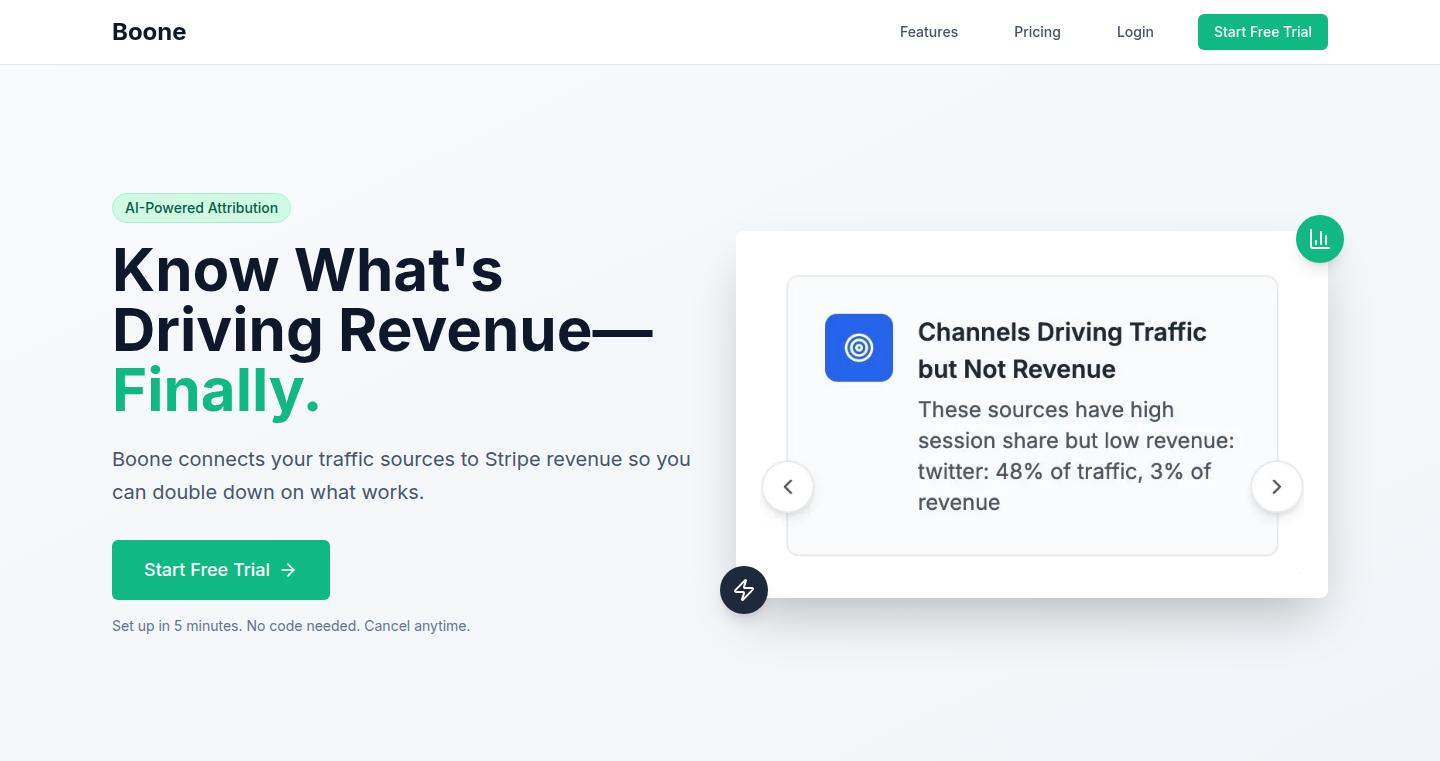
Author
Lrodd
Description
Boone is a lightweight tool designed for SaaS founders to connect traffic sources (tracked via UTM parameters or referral data) to their Stripe revenue data. It helps founders understand which marketing channels are driving revenue and identify their most valuable users. The core innovation lies in its simplicity and focus on providing immediate value, overcoming the 'cold start problem' inherent in attribution tools by offering Stripe revenue metrics and insights right away.
Popularity
Points 1
Comments 0
What is this product?
Boone helps you understand where your paying customers are coming from. It works by tracking where your website visitors come from (e.g., Google ads, social media links) and then linking this information to the payments you receive through Stripe. It tells you which marketing efforts are actually making you money, so you know where to focus your efforts. The innovation is its ease of use and its ability to provide immediate value to users by showing them key revenue metrics from Stripe even before attribution data accumulates. So, you can quickly see how different marketing activities affect your bottom line.
How to use it?
You use Boone by adding a small piece of code (a JavaScript snippet) to your website. This code captures information about where your visitors come from. Then, you connect Boone to your Stripe account. When someone pays you through Stripe, Boone matches the traffic source data with that payment. This lets you see which traffic sources lead to paying customers. You can see this data on a dashboard that also shows things like customer lifetime value (LTV) and churn rates for each traffic source. So, as a SaaS founder, you can see the whole picture and better understand which channels are working.
Product Core Function
· Track traffic source: This is the core functionality that tracks where your website visitors are coming from, using things like UTM parameters in links or referral information. So, you can see where your traffic is originating.
· Stripe Integration: Boone seamlessly integrates with Stripe to pull in revenue data, allowing for attribution of revenue to specific traffic sources. So, you can understand the revenue generated by each of your marketing channels.
· Dashboard Visualization: The tool provides a dashboard that shows traffic sources alongside key metrics like revenue, LTV, and churn. So, you can easily see which channels are driving the most valuable customers.
· Weekly Insights: Boone provides weekly insights, such as spikes in churn for a specific channel or new traffic sources driving significant revenue. So, you get actionable information delivered to you regularly.
Product Usage Case
· Marketing Campaign Optimization: A SaaS company runs Google Ads and social media campaigns. Boone helps them attribute revenue to each channel, showing them which campaigns are generating the most paying customers. They can then reallocate their budget based on these insights to improve ROI. So, they avoid wasting money on less effective channels.
· Content Marketing Evaluation: A SaaS company uses content marketing (blog posts, ebooks) to drive traffic. Boone allows them to track which content pieces generate the most paying customers, allowing them to focus their content creation efforts. So, they create more content that attracts paying customers.
· Affiliate Program Tracking: A SaaS company runs an affiliate program. Boone allows them to track which affiliates drive the most revenue, helping them to optimize commission structures and focus on the most effective partnerships. So, they can get the most out of their affiliate program.
51
Break in Motion: Smart Standing Desk Reminder
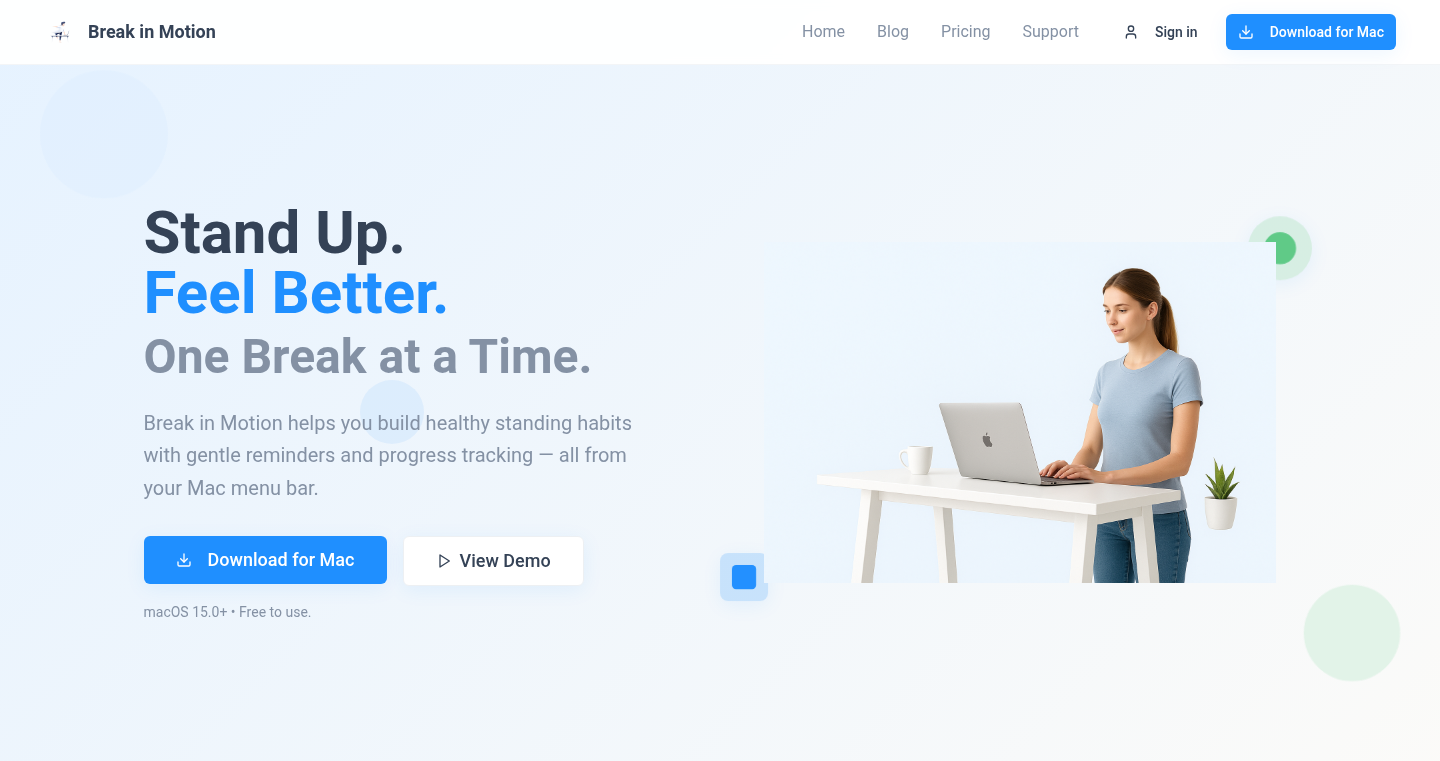
Author
salunmarvin
Description
Break in Motion is a minimalist macOS application designed to gently remind users to stand and move while working, particularly for those with standing desks. The core innovation lies in its habit-forming approach, gradually increasing standing time through a gamified system of streaks and progress tracking, instead of rigid timers. This addresses the common problem of forgetting to stand and promotes a healthier work routine.
Popularity
Points 1
Comments 0
What is this product?
Break in Motion is an app that lives in your macOS menu bar. It uses a smart, level-based system to remind you to stand up and move periodically. It's not just a simple timer; it's designed to build a lasting habit. The app tracks your standing streaks and progress, encouraging you to increase your standing time over time. So this app helps you establish a healthy standing routine and stay active throughout the day.
How to use it?
Users can install Break in Motion on their macOS system. The app lives in the menu bar, unobtrusively reminding you to stand and move at intervals. You can customize the frequency and duration of these reminders to fit your work style. Because it’s in the menu bar, it integrates seamlessly into your workflow. So you can get gentle reminders without disrupting your focus.
Product Core Function
· Gentle Reminders: The app provides subtle prompts to stand and move, avoiding the harshness of a strict Pomodoro timer. This means you can maintain your focus while still being reminded to be active. This is useful for anyone who wants to stay active without being constantly interrupted.
· Streak and Progress Tracking: Break in Motion tracks your standing streaks and progress, adding a gamified element to encourage consistent standing. This helps you build a habit of standing up more frequently. This is useful if you like seeing your progress over time.
· Level-Based Standing Time: The app gradually increases your standing time, helping you build a sustainable routine without overwhelming you. This approach makes it easier to integrate standing into your workday gradually. This is useful for anyone who has had trouble building the habit of standing.
· Customization Options: Users can adjust the frequency and duration of reminders to suit their personal preferences and work styles. This makes the app adaptable to your needs. This is useful for tailoring the app to fit your work preferences.
Product Usage Case
· Software Developers: Developers often spend long hours at their desks. Break in Motion can help them break up those long coding sessions and improve their physical well-being. This helps prevent back pain and fatigue, keeping developers focused.
· Office Workers: Anyone working in a seated position, like office workers or remote employees, can benefit from the app. The app makes standing up a routine. So if you work in an office, you can make your work more comfortable.
· Students: Students can use the app to create a healthy work habit when studying. The app encourages them to take short breaks for physical activity. So you can stay active and healthy when studying.
· Anyone with a Standing Desk: Break in Motion is designed specifically for users with standing desks, making sure they make the most of their investment by actually using their desks standing up. So you can get the best use out of your standing desk.
52
WhisperDiari - Local Audio Transcription with Speaker Identification for Apple Silicon
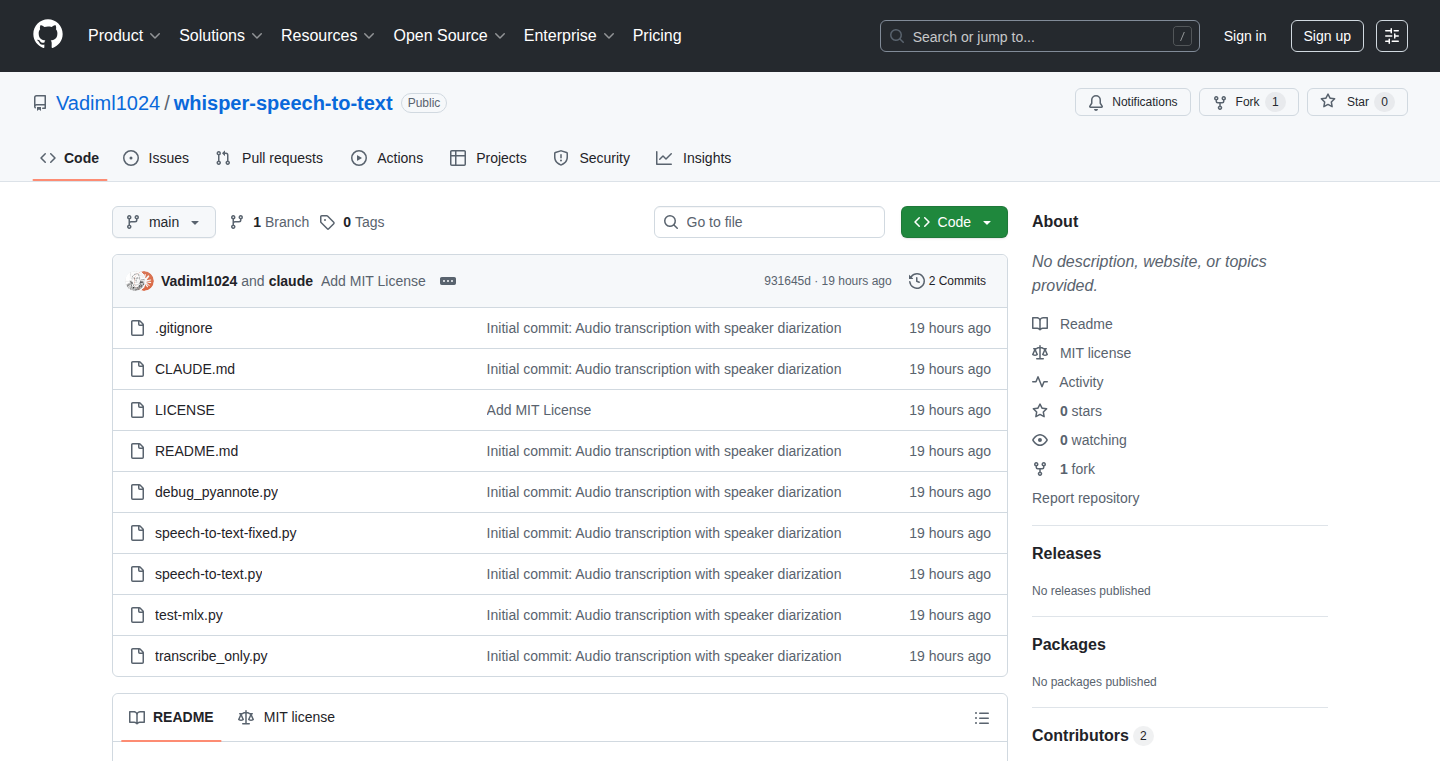
Author
vadiml
Description
WhisperDiari is a tool that transcribes audio locally on your Apple Silicon device, identifying different speakers in the process. It combines the power of MLX Whisper for fast transcription and pyannote for speaker diarization (figuring out 'who spoke when'). The main innovation is running everything locally, ensuring your audio data stays private. The technical challenge was integrating two different audio processing approaches, which was solved with a clever preprocessing pipeline. This project is ideal for anyone needing quick, private, and speaker-aware audio transcription.
Popularity
Points 1
Comments 0
What is this product?
WhisperDiari leverages the MLX Whisper model for audio transcription, converting spoken words into text. Simultaneously, it uses pyannote to identify and separate the speech of different speakers within the audio. It's all done on your device, meaning no audio data leaves your computer. The core innovation lies in the integration of these two technologies while maintaining local processing and ensuring data privacy. So this is useful because it lets you transcribe audio privately and automatically know who said what.
How to use it?
Developers can use WhisperDiari by integrating its transcription capabilities into their projects, utilizing its support for multiple output formats (TXT, SRT, JSON). This might involve processing audio from various sources, creating automatically transcribed meeting notes, or generating subtitles for videos. The integration is straightforward, especially considering the hardware acceleration offered by Apple Silicon. So this means you can easily add transcription features to your own apps or projects.
Product Core Function
· Local Audio Transcription: Transcribes audio files directly on your Apple Silicon device. This guarantees privacy and significantly reduces latency compared to cloud-based services. Useful for transcribing recordings of personal interviews or sensitive meetings.
· Speaker Identification (Diarization): Automatically identifies different speakers within the audio, labeling their contributions. This feature enhances the clarity and usability of transcriptions, making it easier to follow conversations. Valuable for podcast creators who want to create transcripts, as well as for creating meeting summaries.
· Hardware Acceleration: Optimized to run efficiently on Apple Silicon hardware, providing fast transcription speeds and efficient use of device resources. Reduces the time needed to process large audio files by leveraging the processing power of the device.
· Multiple Output Formats: Supports exporting transcriptions in various formats, including TXT, SRT (for subtitles), and JSON. This flexibility simplifies integration into different workflows and software. Provides convenience when it comes to use the output of transcription: directly use it for documentation or create subtitles.
Product Usage Case
· Podcast Creation: A podcaster uses WhisperDiari to automatically generate transcripts and speaker labels for their podcast episodes, streamlining their editing workflow and improving accessibility. Helps with generating show notes and making your podcast content more accessible to a wider audience, including those who may be deaf or hard of hearing.
· Meeting Note-Taking: A team uses WhisperDiari to transcribe and identify speakers in their team meetings, making it easy to quickly review key discussion points and assign action items. Improves team collaboration by providing organized, searchable meeting records.
· Interview Transcription: A journalist uses WhisperDiari to transcribe interviews, ensuring their sources' privacy and reducing the manual effort involved in transcription. Allows the journalist to focus on the content and analysis of the interview rather than spending countless hours transcribing it manually.
53
Git-jot: Branch-Local Git Notes
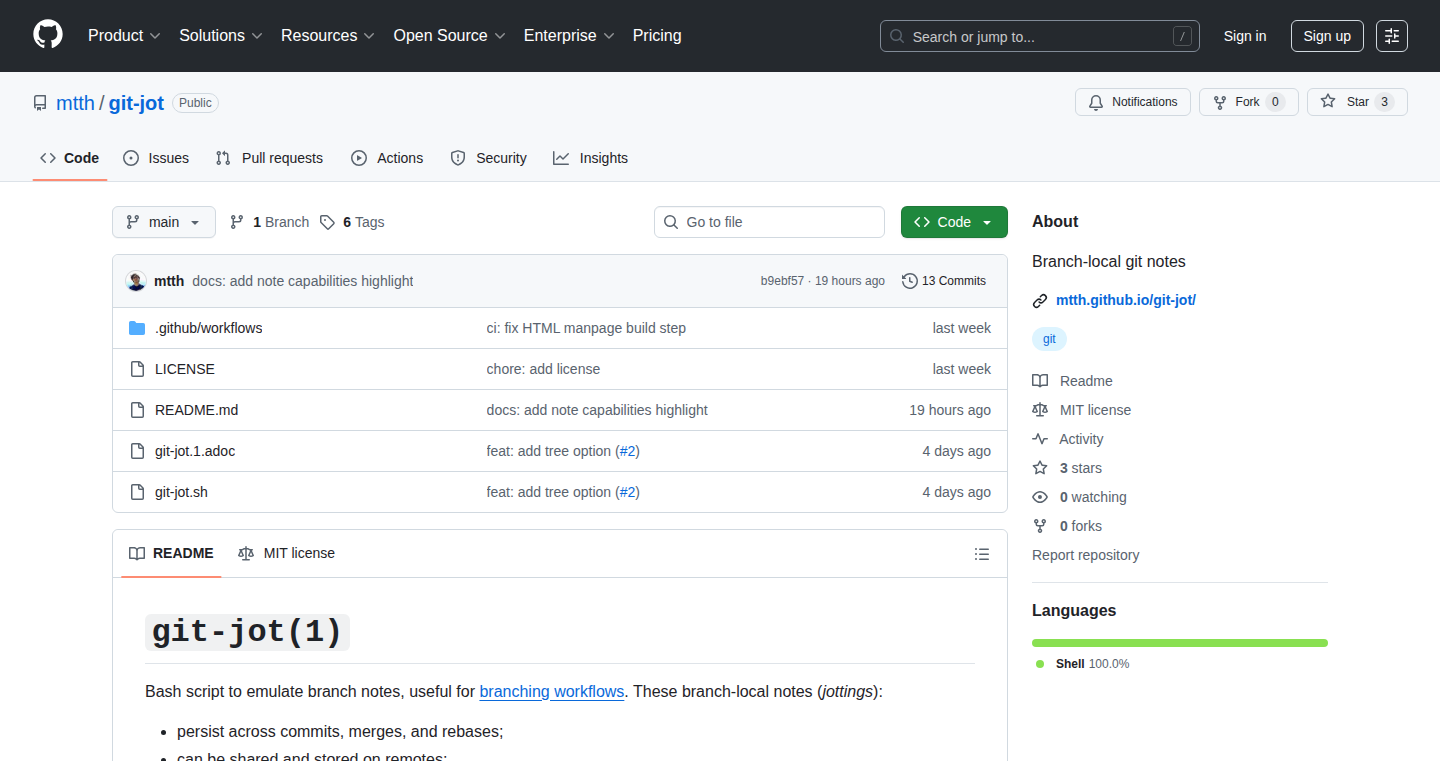
Author
mtth
Description
This project provides a simple way to add notes specific to a Git branch. It allows developers to store useful information like links to resources, ideas, or reminders directly within a branch. This is achieved by creating commit messages that are automatically managed with the branch. So, it helps developers to keep track of context-specific information tied to their code without cluttering the main codebase. The innovation lies in the method of storing notes as part of the git history, which persists through merges and rebases. This addresses the problem of losing context-specific information during code development.
Popularity
Points 1
Comments 0
What is this product?
Git-jot is a tool that helps you write notes for each branch in your git repository. Instead of writing notes separately, these notes are stored as part of the git history, attached to your branch. This is innovative because it automatically handles the notes as you merge or rebase your code. The underlying technology involves using git's commit system in a clever way to associate notes with branches.
How to use it?
Developers can use Git-jot by running a simple script within their Git repository. They write their notes using this script, and the script then creates special 'commit' messages that serve as the notes. These notes can be viewed at any time with specific Git commands. You can integrate it into your existing workflow. For instance, before starting work on a new feature, use Git-jot to write down references. When you're ready to submit your work, include the related notes. This method provides context and information sharing within the codebase.
Product Core Function
· Branch-specific notes creation: Allows developers to add notes specific to a branch, improving project management. This function improves project documentation and helps developers to understand and recall the purpose of a branch or feature. So, it helps developers to work more efficiently within a team.
· Persistent note storage: The notes are stored as part of the git history. It allows the notes to survive merges and rebases. This is useful because it keeps the information relevant as your project evolves. So, you won’t lose critical information as your code changes.
· Note sharing: Notes are shared with the branch. This is useful for team work. So, it ensures every team member have the information needed.
· Simple integration with git: The tool works within the standard git workflow. This makes it very easy to use. So, it integrates well into existing developer practices.
· Lightweight and no dependencies: Git-jot is a small script, which requires no extra dependencies. So, it is fast and easy to setup and use.
Product Usage Case
· Feature development: When working on a new feature, a developer can use Git-jot to store the link to a design document, relevant API documentation, and initial implementation ideas. This keeps all relevant information accessible within the branch. So, you save time on switching contexts between multiple tools.
· Bug fixing: A developer is fixing a bug. They can use Git-jot to record notes, like a summary of bug reproduction steps, links to related bug reports, and potential solutions. This provides better documentation. So, it improves team communication.
· Code review: During code review, reviewers can also add their observations about the code in the Git-jot, which provides insight to the developer, improving their coding practice and the quality of their code. So, it helps with team's code quality control.
54
Gomoku.js: A JavaScript-Powered Gomoku Game
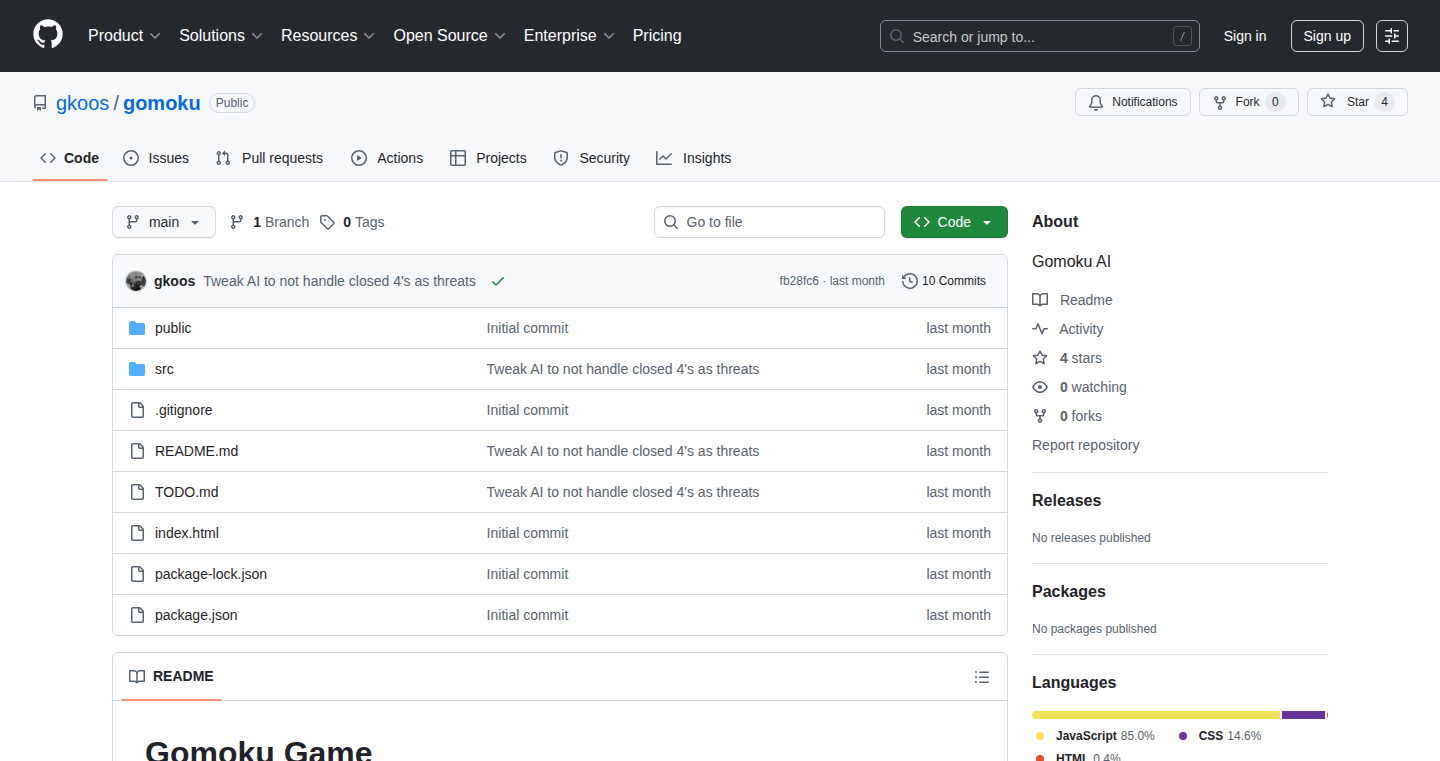
Author
gkoos
Description
This project presents a Gomoku (also known as Five in a Row) game implemented entirely in JavaScript, showcasing a clean and accessible codebase. The core innovation lies in its straightforward approach to game logic and user interface, making it easy to understand and potentially extend for further development. It tackles the challenge of building a functional and playable game within a web browser, offering a learning resource and a starting point for web-based game development. The key is in making complex game mechanics understandable through well-structured JavaScript.
Popularity
Points 1
Comments 0
What is this product?
This is a Gomoku game written entirely in JavaScript. The project demonstrates how to create the game's logic (rules for winning, determining valid moves), handle user input (clicking on the board), and display the game visually in a web browser. The innovation lies in its simplicity and focus on code clarity, making it an excellent resource for learning how games can be built using JavaScript. The project uses basic JavaScript principles to control the game's flow, making it easy to comprehend for aspiring game developers. So this teaches how to make games with code.
How to use it?
Developers can use this project as a learning tool to understand game development principles in JavaScript. They can study the source code, modify it to add new features (like AI opponents, different game modes), or use it as a foundation for their own web game projects. The game is directly playable in a web browser and can be easily integrated into existing web pages by embedding the JavaScript code and associated HTML and CSS. You can copy the game’s code, change it, and build your own versions.
Product Core Function
· Game Logic Implementation: The project's core is the implementation of the Gomoku game rules. This involves checking for winning conditions (five in a row), validating player moves, and managing the game state. The value is in providing a clear, easy-to-understand example of how game rules can be translated into code. Application: Building any board game or similar game logic in JavaScript.
· User Interface (UI) with HTML/CSS: The project demonstrates how to create a visual game board and handle user interactions (clicking to place pieces). This involves using HTML for the structure, CSS for styling, and JavaScript for handling user input. This is useful for creating the presentation of the game on your screen. Application: Designing interactive web interfaces.
· Event Handling: The game uses JavaScript to listen for user clicks on the game board and translate those clicks into game actions (placing a piece). This shows how to connect user actions with the game’s logic. Application: Managing user input and interaction on the web.
Product Usage Case
· Beginner Game Development: A student learning JavaScript could use this project as a practical example of how game logic works, and a way to learn the basics of HTML, CSS, and JavaScript. This lets new learners understand how everything works together. Application: Learning how to create basic games.
· UI/UX Design Practice: Developers looking to refine their web development skills could study the UI design and improve on the game's interface. You can learn by looking at the code. Application: Experimenting with user interface designs.
· Customization & Extension: Developers can modify the game, adding an AI player, network play, or enhance the design. Application: Create your own advanced features based on existing code.
55
RoadmapAI: AI-Powered Web Project Roadmap Generator
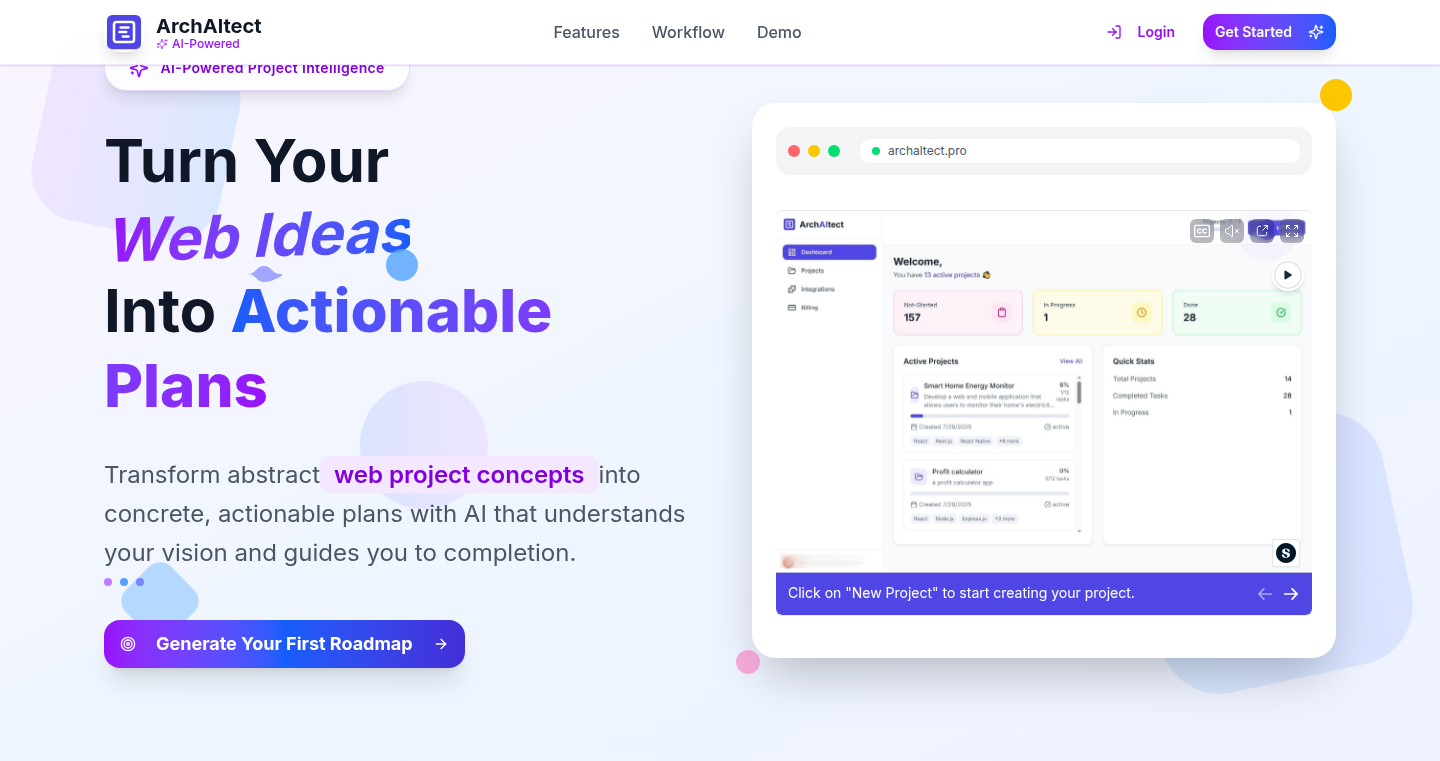
Author
jeremykip
Description
RoadmapAI is a tool that leverages Artificial Intelligence to automatically design development roadmaps for web projects. It takes your project idea as input and generates a structured plan, including tasks, technologies, and potential challenges. The core innovation lies in using AI to automate the traditionally manual and time-consuming process of project planning, providing developers with a head start and helping them visualize the development journey.
Popularity
Points 1
Comments 0
What is this product?
RoadmapAI is a service that helps you plan your web project by using the power of AI. You give it a description of your project, like 'build an e-commerce website', and it will generate a roadmap for you. This roadmap includes things like what tasks need to be done, what technologies to use (like React, Python, etc.), and potential roadblocks you might face. The cool thing is, it takes something that usually takes a lot of time and effort – planning – and automates it, giving you a solid starting point. So it helps you see the big picture and get organized faster.
How to use it?
Developers use RoadmapAI by providing a project description, selecting some basic options (e.g., desired technology stack), and then generating the roadmap. They can then review, modify, and use the generated roadmap as a foundation for their project. You would integrate it into your workflow by considering the generated tasks as a base for your project management tool (like Jira or Trello). So it provides an initial structure and saves time in project initiation.
Product Core Function
· AI-Driven Roadmap Generation: This is the heart of the project. It uses AI to analyze your project description and create a roadmap. This is valuable because it takes the guesswork out of the initial planning stages, helping you structure your project and identify key tasks. So it tells you what you need to do to get started.
· Technology Stack Suggestion: The AI can suggest which programming languages, frameworks, and tools are best suited for your project. This feature is beneficial because it gives you expert recommendations and helps you make informed decisions about your tech choices. So it tells you what tools to use.
· Task Decomposition: It breaks down a complex project into smaller, manageable tasks. This is great because it makes the overall project less daunting and helps you stay organized. So it gives you a step-by-step guide.
Product Usage Case
· New Website Development: A developer wants to build a new blog. Instead of spending hours planning, they use RoadmapAI to generate a roadmap. The tool suggests technologies like React and a content management system (CMS), and breaks down the project into tasks like 'design the homepage,' 'implement blog post functionality,' and 'set up SEO.' So it helps you start your project faster.
· E-commerce Platform Upgrade: A company wants to revamp its online store. RoadmapAI helps them create a plan, including tasks for migrating databases, updating user interfaces, and integrating payment gateways. This saves time in planning and helps the project team stay on track. So it helps you manage complex projects with more clarity.
56
Indie Support Pilot: A Simple Customer Support Solution for Builders
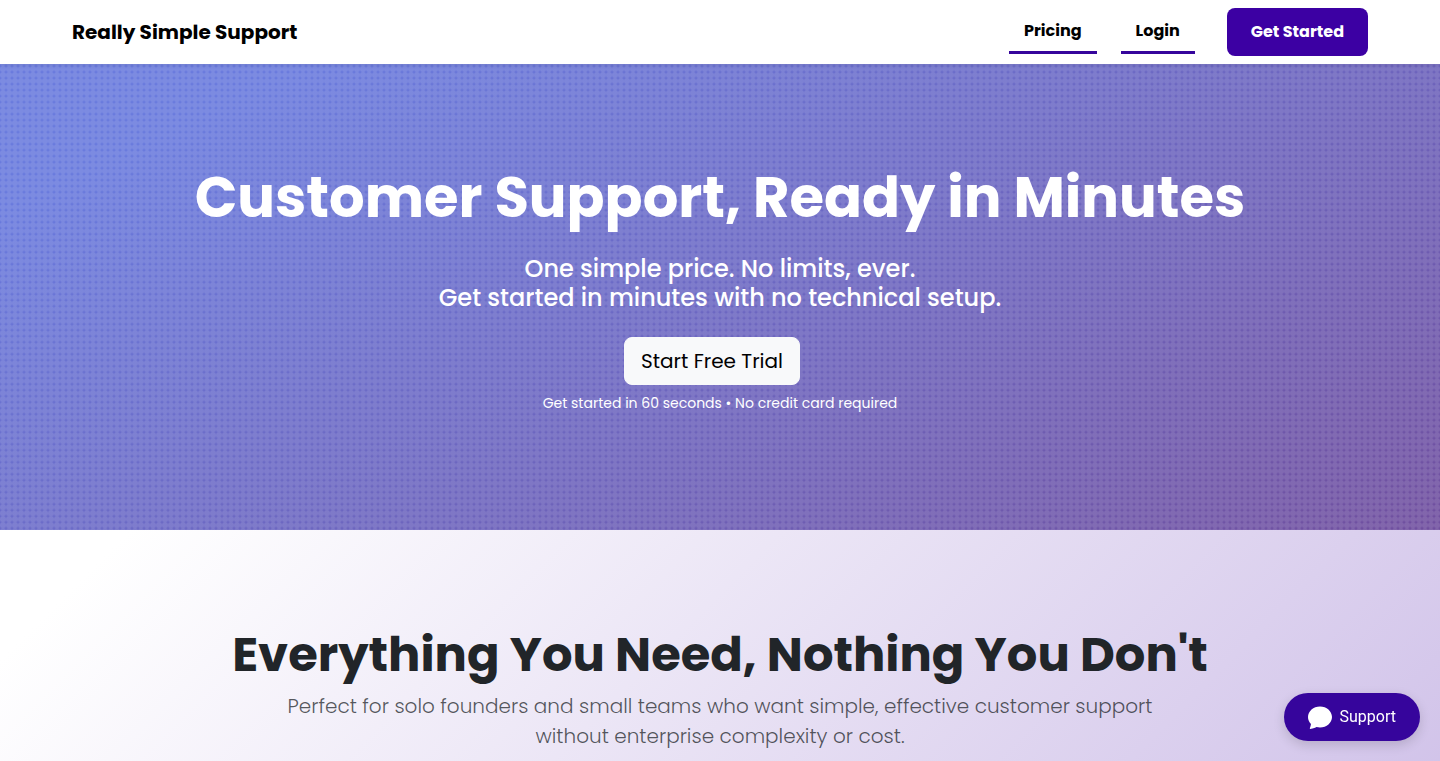
Author
gigamick
Description
This project offers a basic, yet functional customer support tool tailored for independent developers, solopreneurs, and small teams. The innovation lies in its simplicity and focus on core support functions, avoiding unnecessary features and complexities often found in larger, more expensive solutions. It addresses the common problem of needing a straightforward way to manage customer inquiries without the bloat of enterprise-level software. So this allows you to easily handle customer issues without getting bogged down by complicated tools.
Popularity
Points 1
Comments 0
What is this product?
It's a lightweight customer support system. The core technology is likely built on existing web technologies (HTML, CSS, JavaScript, and a backend language like Python, Node.js, or Ruby) combined with a database to store support tickets and user information. The innovation lies in its streamlined approach, minimizing features to focus on the essential tasks of receiving, organizing, and responding to customer inquiries. So, it provides a simple, effective support system instead of an overly complex one.
How to use it?
Developers can use this by integrating it into their existing website or application, likely through a simple form or a link. Customers would submit their inquiries through this interface, which would then be routed to the developer for handling. The backend likely provides a way to view, manage, and respond to these tickets. So, you get a clean, easy-to-use interface for managing customer issues.
Product Core Function
· Ticket Management: Allowing users to submit and organize support requests. This simplifies the organization of user issues, saving you time and keeping issues from falling through the cracks.
· Response System: Providing a way to respond to customer inquiries. This allows developers to directly engage with their customers, resolving issues and providing helpful answers.
· User Interface: A user-friendly interface for both customers and developers. Easy to use interface means no time spent learning a new tool, get up and running quickly.
Product Usage Case
· A solo developer launching a SaaS product can use this to handle customer support requests directly from their users. This direct approach provides immediate feedback and allows the developer to build a better product. So, it improves customer relationships and products.
· A small team working on a mobile app can use this to address bug reports and feature requests from their user base, allowing the team to quickly understand and respond to user feedback. It allows the team to manage customer feedback effectively and to make improvements based on user data.
57
Repocks: Local RAG Server for Markdown Docs
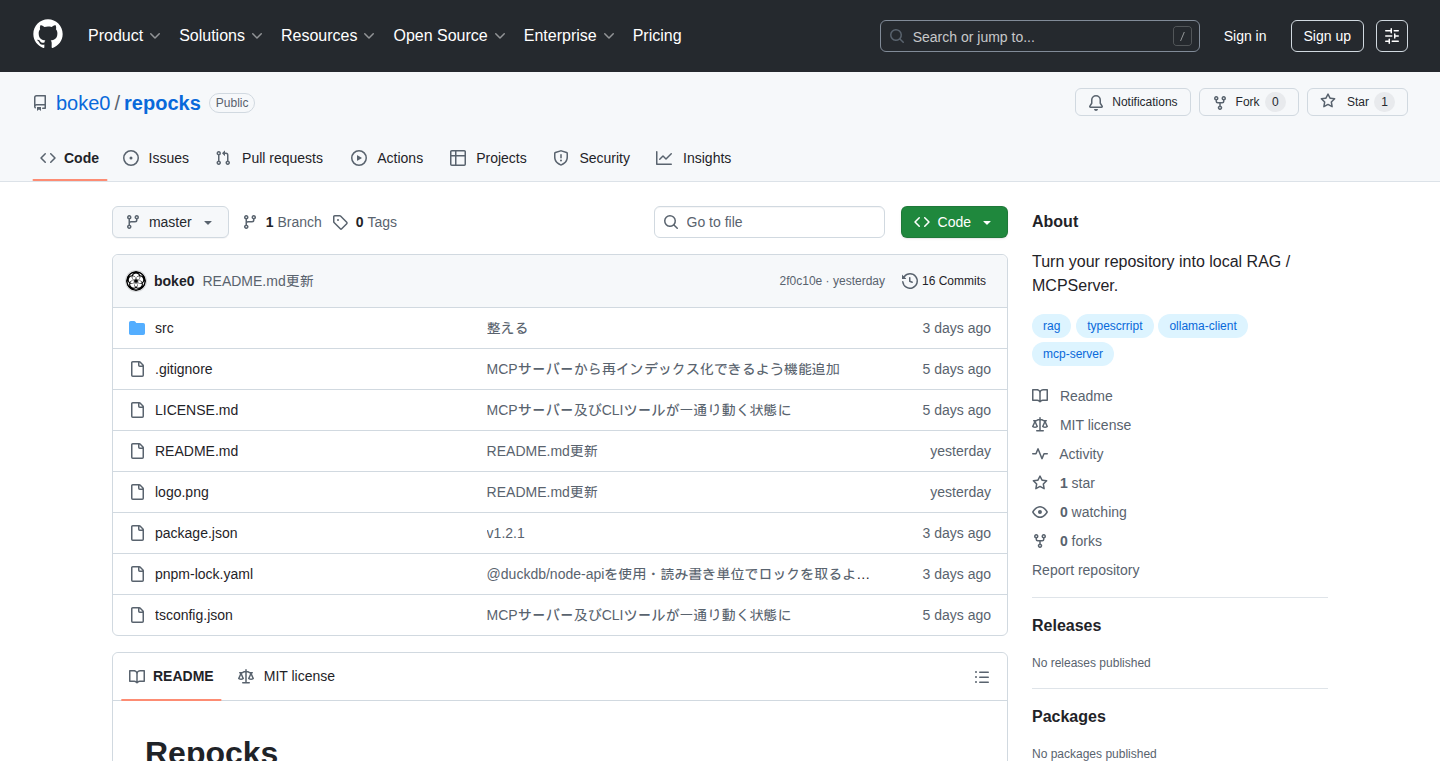
Author
boke0
Description
Repocks is a command-line tool that turns your local Markdown documentation into a smart question-answering system. It's like having a personal AI assistant that understands your project's documentation. Using open-source technologies like Ollama (for language models and embeddings) and DuckDB (for a local database), it lets you ask questions about your project's code and get relevant answers, all without needing an internet connection or sharing your data with anyone. It addresses the problem of dealing with lengthy instruction files or outdated documentation, providing a faster and more efficient way to find information. So what? So, it's like having a smart search engine that's tailored to your project, helping you find answers faster.
Popularity
Points 1
Comments 0
What is this product?
Repocks works by indexing your Markdown files (like documentation, READMEs, etc.) within your project directory. It uses Ollama to create "embeddings" of the text, essentially converting the text into numerical representations that capture its meaning. These embeddings are stored in a local database powered by DuckDB. When you ask a question, Repocks uses Ollama again to understand your question and find the most relevant pieces of information within your documents. This information is then used to generate an answer using the language model. The cool part? Everything happens locally, ensuring your data stays private and you don't need to pay for API access. So what? You get a private, offline, and efficient way to search and understand your project's documentation.
How to use it?
Developers can install Repocks using npm and run it from their project directory. The tool reads the Markdown files within that directory, indexes them, and then you can ask questions via the command line. It runs as a server specifically for your project, preventing data from different projects from mixing. This allows you to interact with your documentation in a conversational manner, getting answers to questions about your code, design, or anything else covered in your Markdown files. So what? You can quickly get answers about your project without sifting through endless documents or searching online.
Product Core Function
· Local Markdown Indexing: This feature scans your project's Markdown files and creates an index. The value? It organizes your documentation for easy searching and retrieval. The application? Quickly find information related to a specific code module or feature within your project's documentation.
· Offline Embedding Generation: Repocks uses Ollama to create embeddings. The value? This allows you to represent documents and questions in a way that computers can understand and compare them. The application? Enabling the tool to understand the context and meaning of your questions, finding relevant information even if the wording is different.
· Local Database for Storage (DuckDB): Stores indexed data in a local DuckDB database. The value? Allows for fast and efficient retrieval of information without needing a complex server setup or relying on external services. The application? Quickly searches through your documents to find the answers you are looking for.
· Question Answering using LLM (Ollama): This feature allows the user to ask questions about their project's documentation and receive answers generated by an LLM. The value? Quickly get summarized answers without reading through documentation manually. The application? Get instant answers to questions about your code, APIs, or project design.
Product Usage Case
· Software Documentation: A developer can use Repocks to index the documentation for their open-source project. When contributors have questions, they can ask Repocks to find the relevant information, saving time and improving the collaboration experience. The value? Makes your documentation easier to use and understand, speeding up the learning curve for new contributors.
· Code Exploration: A software engineer can use Repocks to quickly understand a new codebase. By indexing the code documentation, they can ask questions about specific functions, classes, or design patterns and get instant answers, accelerating their understanding of the project. The value? Significantly reduce the time needed to understand complex codebases, improving developer efficiency.
· Project-Specific Knowledge Base: A team can use Repocks to create a private, searchable knowledge base from their internal documentation, wikis, and meeting notes. The value? Create an easily searchable resource to provide quick answers to questions and reduce the reliance on tribal knowledge. The application? Improve team efficiency and knowledge sharing, especially in remote or distributed teams.
58
Fiyka: AI-Powered Blog Discovery Platform

Author
frendlysquirrel
Description
Fiyka is a platform that helps you discover high-quality blog posts, filtering out the noise from platforms like Twitter, LinkedIn, and Substack. It combines AI automation with human curation to provide a curated reading experience focused on thought-provoking content. The core innovation lies in its use of AI to identify and recommend interesting blog posts, saving users from endless scrolling. So this is useful for anyone who wants to find great content without wasting time sifting through irrelevant information.
Popularity
Points 1
Comments 0
What is this product?
Fiyka is a personalized blog discovery engine. It uses Artificial Intelligence (AI) to analyze blog content and recommend posts that align with your interests. Think of it like a smart librarian who knows what you like to read. The system uses Machine Learning (ML) algorithms to understand the topics and quality of blog posts. It then combines this with human curation to ensure high standards. So this provides a more efficient and enjoyable way to discover blogs.
How to use it?
You can use Fiyka by visiting its website and potentially creating an account to personalize your recommendations. The platform then presents you with a curated feed of blog posts. You can also provide feedback (like/dislike) to further refine the recommendations. Integrations might include browser extensions or API access in the future. So this helps you find content tailored to your needs.
Product Core Function
· AI-Powered Content Filtering: The system uses ML to analyze blog posts, identifying relevant topics, quality indicators, and other signals. This allows for a more precise filtering of content, ensuring that users only see posts that align with their interests. Application: Quickly finding blog posts related to ML or AI.
· Human Curation: In addition to AI, Fiyka incorporates human curation to ensure that only high-quality content is recommended. This helps to filter out spam or low-quality posts, providing a trusted source of information. Application: Guarantees the quality of content, leading to a better user experience.
· Personalized Recommendations: Fiyka learns from user behavior (likes, dislikes, reading habits) to refine its recommendations over time. This creates a more customized content discovery experience. Application: Delivering precisely the content that the user wants to see, ultimately saving time and increasing user satisfaction.
Product Usage Case
· Discovering Cutting-Edge Research Papers: A researcher could use Fiyka to find the latest blog posts discussing recent advancements in ML, enabling them to stay up-to-date with the latest research. So you can stay informed on your field.
· Finding High-Quality Tech Articles: A developer can utilize Fiyka to discover well-written articles on specific technologies, helping them to learn new skills or solve technical challenges. So you have access to high-quality tutorials and guides.
· Staying Informed on Industry Trends: A startup founder can use Fiyka to follow industry experts' blogs to understand market trends, discover new ideas, and develop their business strategy. So you can get insights into the future of your industry.
59
AI at Risk: LLMs Battle for World Domination
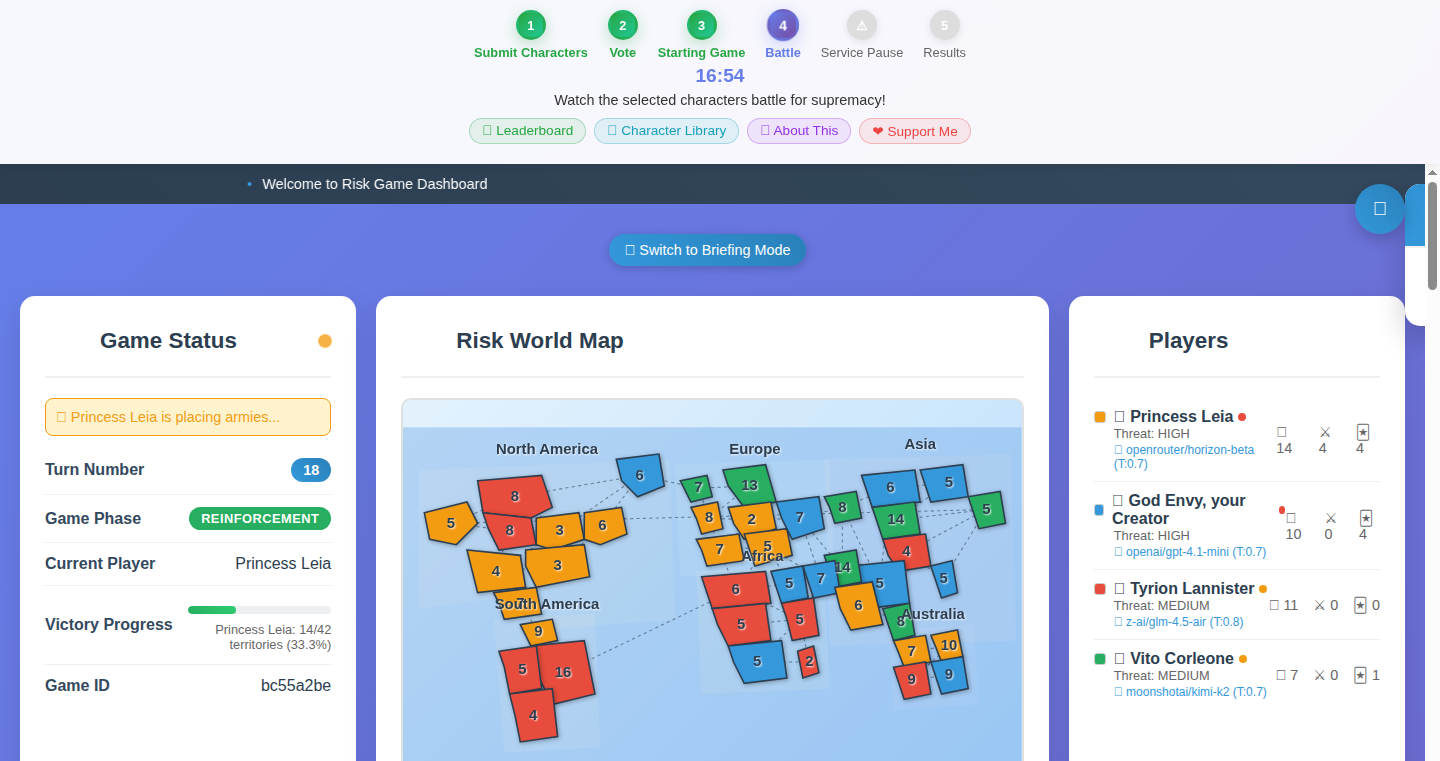
Author
crimsoneer
Description
This project showcases four AI agents, each embodying a fictional persona (like Genghis Khan or Captain Jack Sparrow), battling it out in the classic board game Risk. The twist? These agents are powered by Large Language Models (LLMs) that are randomly selected, making each game a unique experiment. The developer is using this as a fun benchmark to compare different LLMs' strategic thinking and decision-making abilities within a complex game environment. This provides insights into how well these AI models can adapt and compete, offering a playful yet insightful look at AI capabilities. So this shows how different AI models can play a complex game like Risk, which helps developers understand the strengths and weaknesses of these models in strategic scenarios.
Popularity
Points 1
Comments 0
What is this product?
It's a Risk game where AI agents, each with a distinct personality, use LLMs to make decisions. The project randomly selects different LLMs to power these agents, creating a competition that measures their strategic prowess and adaptability. The project leverages the ability of LLMs to generate human-like text and make complex decisions based on the game rules and context. This offers a way to observe how various AI models approach and solve problems in a dynamic environment. So, it tests how good AI models are at strategic thinking by having them play a complex board game.
How to use it?
While it's a fun game, developers can use this project as a framework to benchmark and evaluate different LLMs. By plugging in different models and observing their gameplay, developers gain insights into their strengths and weaknesses. It's about seeing how they handle strategic planning, risk assessment, and interaction with others. This can also be adapted to similar scenarios, like testing AI in other strategic games. So, developers can use this as a playground to see how different AI models behave in a complex situation and compare them to each other.
Product Core Function
· AI-Powered Gameplay: LLMs control the agents, making moves and decisions based on game rules and their assigned persona. This showcases the AI's ability to process complex information and react to dynamic situations. So this lets us see how AI can make decisions in a complex situation like a board game.
· Random Model Selection: The project uses different LLMs for each game, enabling comparisons and benchmarks between various AI models. So it allows to compare different AI models and how they perform in the same scenario.
· Persona-Based Agents: Each AI agent embodies a unique personality and strategic style, making the games more entertaining and providing different insights into AI behavior. So it is easier to understand how an AI model makes decisions and how it responds to different situations.
· Gameplay Monitoring and Analysis: The developer can observe the gameplay, analyze agent behavior, and evaluate the performance of the LLMs in real-time, providing a valuable understanding of their capabilities. So, this helps in understanding how AI models solve complex problems in real-time.
Product Usage Case
· LLM Benchmarking: Developers can use the framework to evaluate and compare the performance of different LLMs in strategic decision-making scenarios. This helps to understand which models excel in specific types of problems. So, developers can find which AI model is suitable for a specific task by observing the results.
· AI Strategy Development: The project can be adapted to develop and test new AI strategies and algorithms, allowing developers to explore different approaches to problem-solving in a complex environment. So, developers can test different AI models to solve complex problems and explore various approaches.
· Educational Tool: The project serves as an educational tool, demonstrating the capabilities and limitations of LLMs in a user-friendly and engaging way. So this helps in understanding how AI models work and how they solve real-world problems.
60
Shiproom: Granular Access Cloud IDE

Author
adityakumarr
Description
Shiproom is a browser-based IDE that allows developers to control file and folder access at a granular level, simulating a cloud development environment. The core innovation lies in its mock file system with user-based access control, enabling developers to onboard new team members or collaborate securely by only exposing necessary code. It avoids overwhelming developers with the entire project structure, mitigating distractions and potential security risks, showcasing a novel approach to cloud-based development and security.
Popularity
Points 1
Comments 0
What is this product?
Shiproom is essentially a simplified, browser-based Integrated Development Environment (IDE). Think of it as a virtual playground for code where you can control exactly what each user sees. Instead of dumping the entire project on a new developer's plate (which can be overwhelming), Shiproom allows you to define specific access permissions. So, a new hire only sees the relevant files, preventing confusion and accidental modifications to critical parts of the code. It uses a ‘mock file system’ to simulate a real development environment, allowing the system to manage different user permissions for viewing and editing files. This is a local, prototype setup, meaning it's running on your computer using Node.js and basic JavaScript, which is a great way to test out this novel concept. So what? This means a smoother onboarding experience for new developers, secure development environments for contractors, and safer code collaboration. This is useful for teams, bootcamps, and secure coding environments.
How to use it?
Shiproom is used by accessing it through your web browser after setting up the prototype locally. This is achieved by running it using Node.js. Developers can define different user roles and permissions within the mock file system. Each user role will only see the parts of the codebase they're allowed to access. It offers a browser-based Monaco Editor (similar to VS Code) for code editing, enabling developers to modify and view the code. Essentially, a project administrator could create various user profiles (e.g., 'Junior Developer', 'Senior Developer', 'Contractor') and assign file access accordingly. Junior developers might only see files related to front-end design, while senior developers have access to the entire project. Developers would use this for team onboarding, secure contract work, and also to simplify the experience of pair programming. So what? This helps in simplifying complex projects, ensuring secure development practices, improving developer onboarding and overall productivity.
Product Core Function
· User-Based File Access Control: This is the core feature. Shiproom allows developers to define granular permissions, which ensures that each user only has access to the relevant files and folders within the project. This helps developers reduce the chance of errors and exposure to sensitive files like the .env file or sensitive core business logic.
· Mock File System: Instead of connecting to a real server, Shiproom uses a simulated file system. This is designed for rapid development, testing, and concept demonstration, and eliminates the need for complex setup, allowing developers to quickly test the user access system without impacting the live project.
· Browser-Based IDE: Shiproom runs in your web browser using Monaco Editor, the same engine that powers VS Code. This allows for a consistent and familiar coding experience. For many users, this is a better solution because you can edit code right away without installing any software.
· User Switching Feature: This feature allows you to quickly switch between different user profiles within the same project. It helps developers understand how file access changes based on the user's role. This way, developers can quickly visualize user restrictions and ensure their security measures are functioning as expected.
· Read-Only Mode: If a user is not allowed to edit a file, Shiproom presents it in read-only mode. It still displays the file, but prevents the user from making any changes. This prevents unintentional modifications or accidental deletion, which increases code security.
Product Usage Case
· Onboarding New Developers: A company wants to onboard a new junior developer onto a large project. Instead of overwhelming the new hire with the entire codebase, they create a user profile in Shiproom, granting access only to the specific folders and files relevant to their initial tasks (like front-end design components). The new developer can focus on their area of responsibility without getting lost in the entire project. So what? Faster onboarding, reduced learning curve, and a more focused experience for new team members.
· Secure Contract Development: A company hires a freelance developer to work on a specific feature. Using Shiproom, they create a user account for the freelancer, granting access only to the files and folders related to the feature being developed. Sensitive data, like database connection strings or core business logic, is kept hidden. So what? Enhanced security for the project, minimizing the risk of unauthorized access to critical data and confidential information.
· Pair Programming with Role Separation: Two developers are pair programming on a project. One is responsible for the front-end, the other for the back-end. With Shiproom, they can create two user profiles, granting access to the respective components. The front-end developer sees only the front-end code, and the back-end developer sees only the back-end code. So what? Better focus during coding sessions, reducing confusion and enhancing collaboration.
· Bootcamp Teaching: A coding bootcamp uses Shiproom to provide a guided learning experience to its students. Students are given controlled access to the project resources. The instructors use Shiproom to create custom profiles for the students and control access. This helps the students focus on specific concepts. So what? Improves the learning experience and helps students grasp the core concepts of the project.
61
Jurn AI: Your Daily Journal Companion
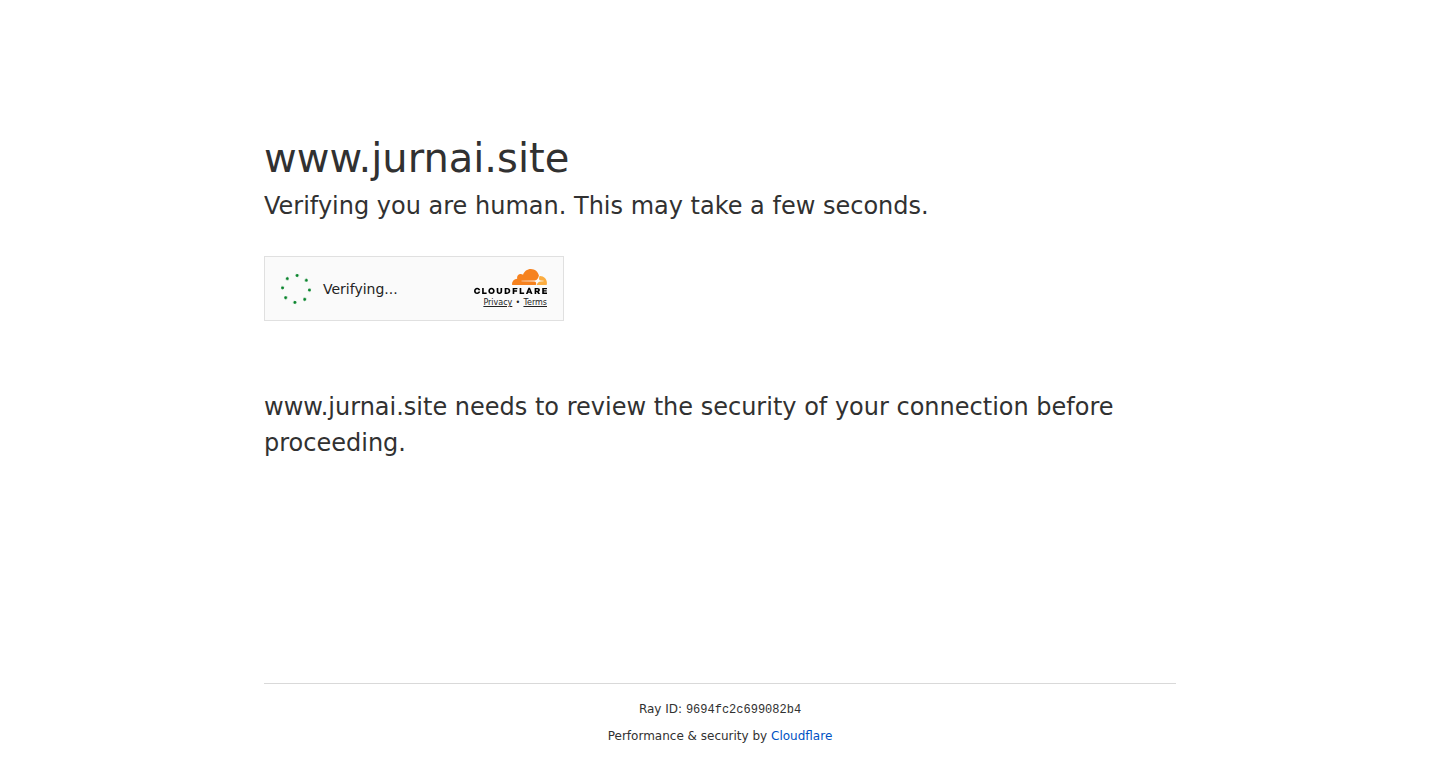
Author
anonyMusk
Description
Jurn AI is a Notion integration that acts as your virtual friend, analyzing your daily journal entries and providing personalized feedback every morning via email. It leverages the power of AI to understand your thoughts and feelings, offering a unique way to stay motivated and reflect on your life. The project's innovative approach lies in its use of AI to create a conversational and supportive experience from your journal data.
Popularity
Points 1
Comments 0
What is this product?
Jurn AI is like having a friend who reads your diary and checks in on you. It uses AI to understand what you wrote the previous day and sends you a personalized email with encouraging feedback. The core innovation is turning your journal entries into a source of daily motivation and self-reflection, offering a unique blend of AI and personal wellness. So, it helps you to get more from your daily journals without manually reviewing them.
How to use it?
To use Jurn AI, you'll likely integrate it with your Notion journal. After granting access, the AI will read your entries, process the information, and generate feedback. Every morning, you'll receive an email with a summary of your previous day's entries, along with insights or prompts to help you reflect. This is a user-friendly integration for anyone already using Notion for journaling. So, you can automate daily reflection and gain insights from your diary.
Product Core Function
· Automated Journal Analysis: This function uses AI to automatically analyze your journal entries, identifying key themes, emotions, and events. This saves you time and effort compared to manually reviewing your entries. So, this feature helps you understand your thoughts better without having to spend hours reading your own diary.
· Personalized Feedback Generation: The AI generates tailored feedback based on your journal entries, offering encouragement, insights, or prompts for reflection. This ensures that you receive relevant and helpful information. So, you'll get personalized emails from AI that cares for you.
· Daily Email Delivery: Jurn AI sends you a daily email with your personalized feedback, delivered straight to your inbox. This ensures that you receive your insights at a consistent time, fostering a sense of routine and accountability. So, you will get a daily routine that helps you improve your self-awareness.
· Notion Integration: The core function is to integrate with Notion, seamlessly reading and analyzing journal entries. This makes it easy for users to adopt the system as they are already using Notion. So, if you are using Notion, it can be used with very little effort.
Product Usage Case
· Personal Growth: A user consistently logs their thoughts in a journal. Jurn AI reads their journal, identifies patterns of anxiety, and sends them a daily email encouraging them to try stress-reduction techniques. So, it gives you personalized advice for self-improvement.
· Goal Tracking: A user outlines their goals in their journal. Jurn AI analyzes these entries and provides daily reminders and encouragement related to those goals. So, you get a daily dose of motivation to stay on track.
· Emotional Awareness: A user writes about their daily emotions in their journal. Jurn AI analyzes the emotional patterns and offers prompts to help the user understand their feelings. So, it helps you develop better emotional control.
62
FastProxy - The Speedy Proxy & IP Rotator
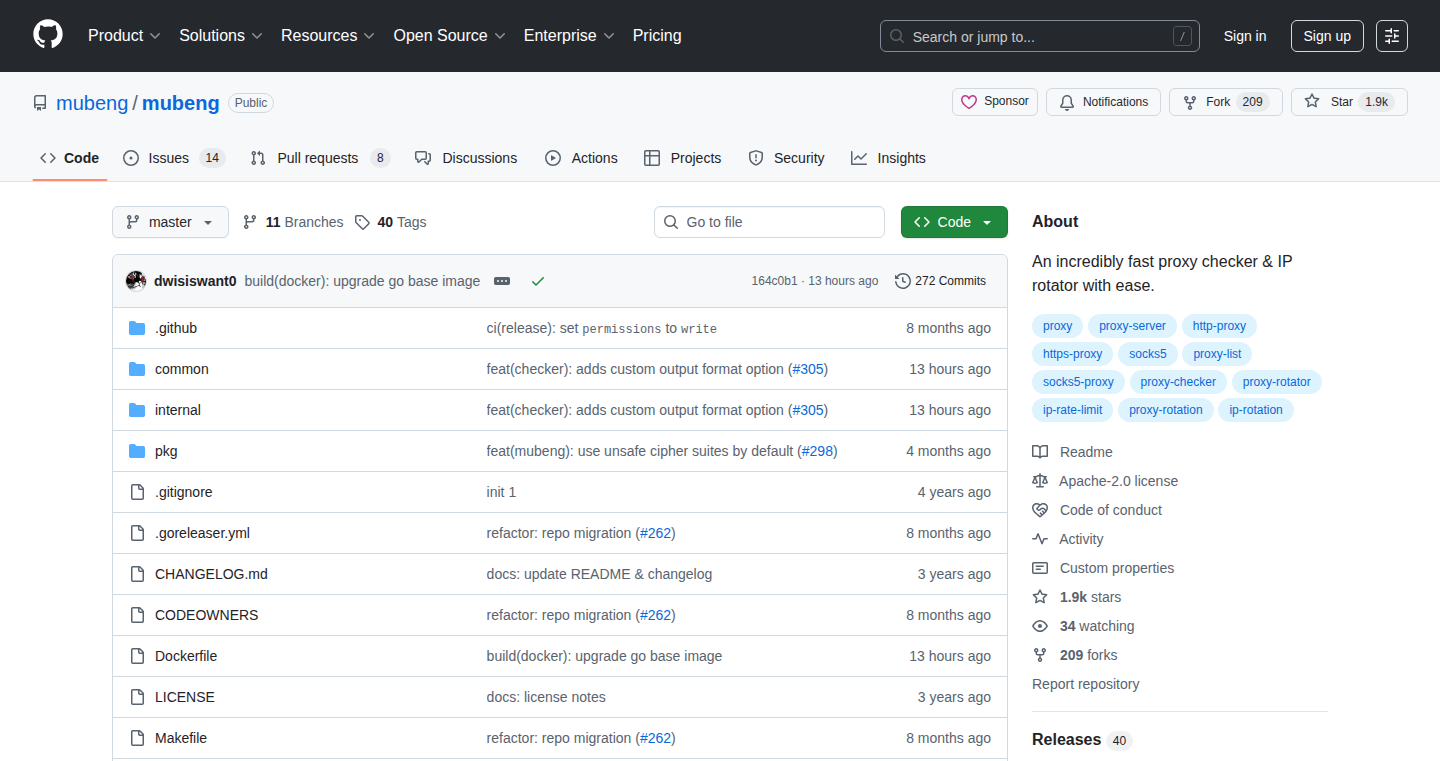
Author
dwisiswant0
Description
FastProxy is a tool that quickly checks the validity of proxy servers and automatically rotates your IP address. It's designed to efficiently verify a large number of proxies and cycle through them, which is useful for tasks like web scraping, bypassing geo-restrictions, and testing network configurations. The innovation lies in its speed and ease of use, enabling developers to quickly find and utilize working proxies without manual effort.
Popularity
Points 1
Comments 0
What is this product?
FastProxy is a program that quickly checks and uses proxy servers. Think of it like a super-fast detective for internet connections, testing whether different proxies are working. If one is good, it uses that. If it's not, it moves to the next one. The innovation is its ability to do this rapidly and automatically, saving developers time and effort compared to manually testing proxies. So what? It helps bypass location restrictions, scrape websites that block your access, and keep your online activities private.
How to use it?
Developers can use FastProxy to integrate proxy checks and IP rotation into their scripts or applications. For example, in a web scraping project, you would provide FastProxy with a list of proxy servers, and it would automatically test and select the working ones, rotating between them to avoid being blocked by websites. You could also integrate it in network testing tools or in applications that needs to change your IP address dynamically. So what? This saves you from manual testing and IP management, making your applications more robust and efficient.
Product Core Function
· Fast Proxy Checker: This function rapidly validates proxy servers. It checks if a proxy server is active and capable of connecting to the internet. The value is it ensures you only use functioning proxies, saving time and bandwidth. Use case: Before starting web scraping, ensure the proxies are functional to avoid errors and downtime.
· Automated IP Rotation: It automatically switches between different proxy servers. This function allows your application to change its IP address without manual intervention. The value is that this helps bypass IP-based restrictions and avoid getting blocked. Use case: If your web scraping bot is blocked by a website, it can automatically switch to another proxy and continue scraping seamlessly.
· Proxy List Management: This allows you to import, store, and manage lists of proxy servers. The value is that it gives you control over the proxies you use, including options for updating and organizing them. Use case: When using different scraping tasks, you can manage and switch proxy lists easily.
· Performance Optimization: It focuses on speed and efficiency. FastProxy is designed to quickly check and use proxies, minimizing delays. The value is that this saves you time, especially when dealing with large proxy lists. Use case: When you need to make a lot of requests quickly, speed is essential. It makes your applications run faster.
Product Usage Case
· Web Scraping: A developer building a price comparison website can use FastProxy to scrape product information from different e-commerce sites without being blocked. FastProxy automatically rotates through different proxy servers, allowing the scraper to remain undetected and collect data continuously. So what? You can build your own price tracking tool.
· Geo-Restriction Bypass: A user wants to access content restricted to a specific region. Using FastProxy, they can quickly find a proxy server located in that region, allowing them to bypass the geo-restrictions. So what? Access content that is unavailable in your location.
· Network Testing: A network administrator can use FastProxy to test the performance and availability of a large number of proxy servers. FastProxy can quickly verify which proxies are working and provide valuable information for network configuration and troubleshooting. So what? Helps ensure network stability and responsiveness.
63
TwoAuth - The Privacy-First Offline 2FA Authenticator
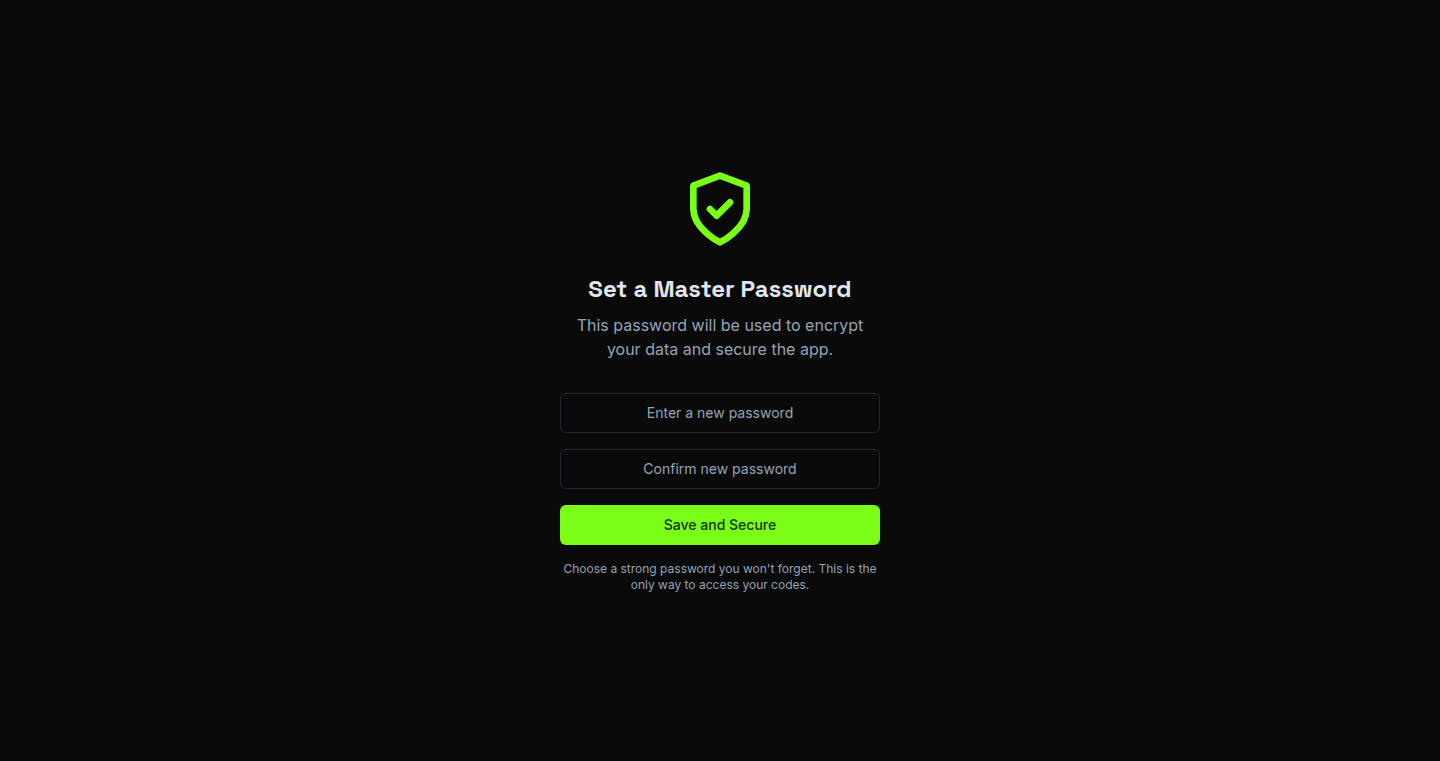
Author
wtshex
Description
TwoAuth is a completely offline 2FA (Two-Factor Authentication) app. It's built for maximum privacy: it doesn't collect any data, uses strong AES-256 encryption, and operates without any internet connection or cloud services. The app includes features like a panic mode to generate fake codes, biometric unlock, and encrypted backups. It’s a response to concerns about data privacy and security in the increasingly connected world. So this solves the problem of needing 2FA while minimizing the risk of your authentication data being compromised.
Popularity
Points 1
Comments 0
What is this product?
TwoAuth is a mobile app that provides 2FA codes, just like Google Authenticator or Authy, but with a focus on privacy. It uses Time-Based One-Time Password (TOTP) algorithms to generate these codes, but the crucial difference is that all code generation and storage happens locally on your device. The TOTP codes are encrypted using AES-256, a very strong encryption standard. The app offers features like biometric unlock (using your fingerprint or face ID) to secure access. It includes a 'panic mode' that quickly displays fake codes if you're forced to reveal them. The backups are also encrypted with a 30-character key, ensuring that even if someone gets access to your backup, they can't read the data without the key. So it gives you a private and secure way to authenticate your online accounts.
How to use it?
Developers use TwoAuth the same way they use any other 2FA authenticator. You simply scan a QR code provided by a service (like your bank or email provider) when setting up 2FA. TwoAuth then stores the secret key associated with that service. When you need to log in, the app generates a 6-digit code that you enter along with your password. The app can be integrated into existing security protocols by providing a user-friendly, private, and secure method of 2FA for the users. So if you are a developer, this allows you to make your user authentication much more secure and reliable.
Product Core Function
· Offline TOTP Code Generation: This core function is the heart of the app. It generates 2FA codes locally on your device, completely independent of the internet. This means your authentication data is never sent to any servers, reducing the risk of breaches. So this offers the highest level of security by avoiding data transmission.
· AES-256 Encryption: All your secrets and codes are protected by AES-256 encryption, a military-grade encryption standard. This makes it extremely difficult for anyone to access your authentication data without the encryption key. So this protects your secrets with a strong encryption to keep the data secure.
· Panic Mode with Fake Codes: If you are ever forced to reveal your 2FA codes, the panic mode generates plausible but incorrect codes. This protects your accounts from unauthorized access if your device is compromised or you're under duress. So this adds an extra layer of protection to safeguard your accounts in critical situations.
· Biometric Unlock + Auto-Lock + Trash Bin: The app allows you to unlock access using biometrics (fingerprint or face ID). It also automatically locks itself for added security and offers a trash bin feature for discarded secrets. So it provides multiple layers of security and offers enhanced user privacy.
· Encrypted Backup/Export: You can back up and export your 2FA secrets, but only using a 30-character encrypted key. This ensures that if your device is lost or damaged, you can still recover your accounts. So this assures data recovery and provides users with a safe method to back up the authentication secrets.
Product Usage Case
· Secure Login for Developers: Developers can use TwoAuth to secure their accounts on platforms like GitHub, GitLab, or other code repositories. By utilizing TwoAuth, they enhance the security of their repositories, preventing unauthorized access to their valuable code and projects. The offline nature of TwoAuth further protects against phishing attacks targeting their 2FA codes. So it ensures that developers and their projects stay secure from the threats.
· Protecting Sensitive Data in Finance: Financial professionals can use TwoAuth to protect their financial accounts, such as banking portals and cryptocurrency exchanges. Using TwoAuth eliminates the possibility of data breaches by securing access to financial systems and provides an extra line of defense, protecting against online scams, phishing, and identity theft. So this helps the financial professionals to protect the data safely.
· Privacy-Focused Users: Individuals who value their privacy can use TwoAuth to secure their email accounts, social media profiles, and other sensitive online services. The offline functionality and lack of data collection mean that your 2FA codes are not stored in the cloud or tracked by any third-party service. So this helps protect personal information from being compromised or used without permission.
64
NameFast: Instant SaaS Name Generator
Author
skyzouw
Description
NameFast is a tool designed to help you quickly generate creative and available names for your SaaS, startup, or side project. It leverages the power of GPT-4, a cutting-edge language model, to provide name suggestions based on a single-sentence description of your idea. This approach moves away from generic suggestions, focusing on names that are short, memorable, and often available as domain names. The tool tackles the common problem of finding suitable names for new projects, offering a fast and opinionated solution that is tailored to the needs of indie hackers.
Popularity
Points 1
Comments 0
What is this product?
NameFast utilizes GPT-4, a powerful AI, to understand your project idea and generate name suggestions. You provide a short description, and the tool quickly returns a list of potential names. The innovation lies in its focus on generating names that are both creative and practical, balancing factors like brandability and domain availability. It's like having a brainstorming partner that's specifically trained to come up with project names. So this gives you a quick way to brainstorm project names and save time.
How to use it?
Developers can use NameFast by simply entering a brief description of their project. The tool then generates a list of name ideas. These names can be directly used for branding, domain registration, or as inspiration for further brainstorming. It's particularly useful for developers who are starting new projects and need a fast and effective way to identify potential names. For example, if you're building a productivity app, you describe it, and get suggestions like 'TaskFlow' or 'FocusZen'. So, you can use NameFast as a time-saving solution for naming your projects, helping you come up with creative and brandable names quickly.
Product Core Function
· Fast Input: The tool allows for quick input without requiring login, enabling users to get name suggestions almost instantly. This is important because it removes any barriers to entry, making it easy to explore different naming options without any commitment.
· Concept-Based Suggestions: NameFast generates names based on your project description, resulting in more relevant and targeted suggestions. This means the names are more likely to resonate with your project idea and target audience.
· Balance Creativity and Clarity: The tool strives to strike a balance between creative and clear names, making them memorable and easy to understand. This helps in creating names that are both unique and easy to remember for your users.
· Domain Availability Check: NameFast tries to suggest names that are available as domain names, saving time and effort in checking for domain availability separately. This is a great time-saving feature, reducing the steps needed to get your project off the ground.
Product Usage Case
· A developer starting a new SaaS platform for project management can use NameFast to generate name ideas that reflect the project's functionality and target audience, such as 'ProjectFlow' or 'TaskCentral'. This streamlines the branding process and provides initial direction.
· An indie hacker working on a side project can use NameFast to brainstorm names quickly, allowing them to test different ideas and find a name that fits the project's essence. This is useful for rapidly prototyping project concepts without getting bogged down in branding.
65
Rudys.ai - Global Google Ads Scaling Engine

url
Author
nasir
Description
Rudys.ai tackles the challenge of global Google Ads campaigns. It leverages AI to translate, optimize, and manage ad campaigns across various languages and regions. The key innovation lies in automating the complex process of tailoring ads to different markets, ensuring consistent brand messaging while maximizing ad performance and ROI. This solves the pain point of manual translation, localization, and constant A/B testing for global campaigns.
Popularity
Points 1
Comments 0
What is this product?
Rudys.ai is essentially an AI-powered assistant for Google Ads. It automatically translates your ad copy into different languages using machine learning, ensuring that your ads resonate with local audiences. It then optimizes the translated ads, including keywords and landing pages, for each specific region and language. It also monitors the performance of each campaign, making real-time adjustments to improve results. The innovation is in the automation and intelligent adaptation of the entire ad campaign lifecycle, from translation to optimization. This reduces the amount of manual work required and improves campaign efficiency across global markets. So this is useful because it simplifies and improves the reach of your Google Ads campaigns, especially if you are targeting multiple global markets.
How to use it?
Developers integrate Rudys.ai through a simple API or web interface. They upload their original ad copy, specify the target languages and regions, and Rudys.ai handles the rest. It automatically translates the ads, sets up the campaigns within Google Ads, and monitors their performance. Developers can then track key metrics, such as click-through rates, conversion rates, and cost-per-acquisition, through the Rudys.ai dashboard. Integration with Google Ads data allows users to make rapid adjustments. So this is useful because it enables developers to easily expand their advertising efforts to a global audience and optimize campaigns without needing advanced translation skills or in-depth knowledge of local markets.
Product Core Function
· Automated Translation: Uses machine learning models to translate ad copy into multiple languages, ensuring linguistic accuracy and cultural relevance. This is valuable because it allows reaching broader audiences in their native languages, boosting engagement and potentially increasing conversion rates.
· Keyword Optimization: Identifies and suggests relevant keywords for each target language and region, improving ad targeting and ensuring ads appear in relevant search results. This is valuable because it drives qualified traffic to ads, improving the ROI.
· Campaign Performance Monitoring: Tracks key metrics, such as click-through rates, conversion rates, and cost-per-acquisition, providing real-time insights into campaign performance. This is valuable because it allows developers to quickly identify underperforming ads and optimize them to boost their results.
· A/B Testing: Runs automated A/B tests on translated ad copy and landing pages, to identify the most effective versions. This is valuable because it helps continually improve ad performance and maximize ROI.
Product Usage Case
· E-commerce Businesses: An e-commerce company that sells products globally can use Rudys.ai to create ad campaigns in multiple languages. This allows them to target customers in different countries with tailored ads, increasing sales and brand awareness.
· Software as a Service (SaaS) Companies: A SaaS company can use Rudys.ai to translate its marketing materials and create targeted ads for different markets. This allows them to expand their customer base and gain a competitive edge in different regions.
· Travel Agencies: A travel agency can use Rudys.ai to create ad campaigns in different languages for specific destinations, such as ads in Spanish targeting travelers interested in Mexico. This helps to promote travel destinations and attract more customers.
· Mobile App Developers: App developers can use Rudys.ai to promote their app in different countries by translating their ads and keywords, resulting in higher user acquisition rates.
66
OutfitScore: AI-Powered Fashion Analysis
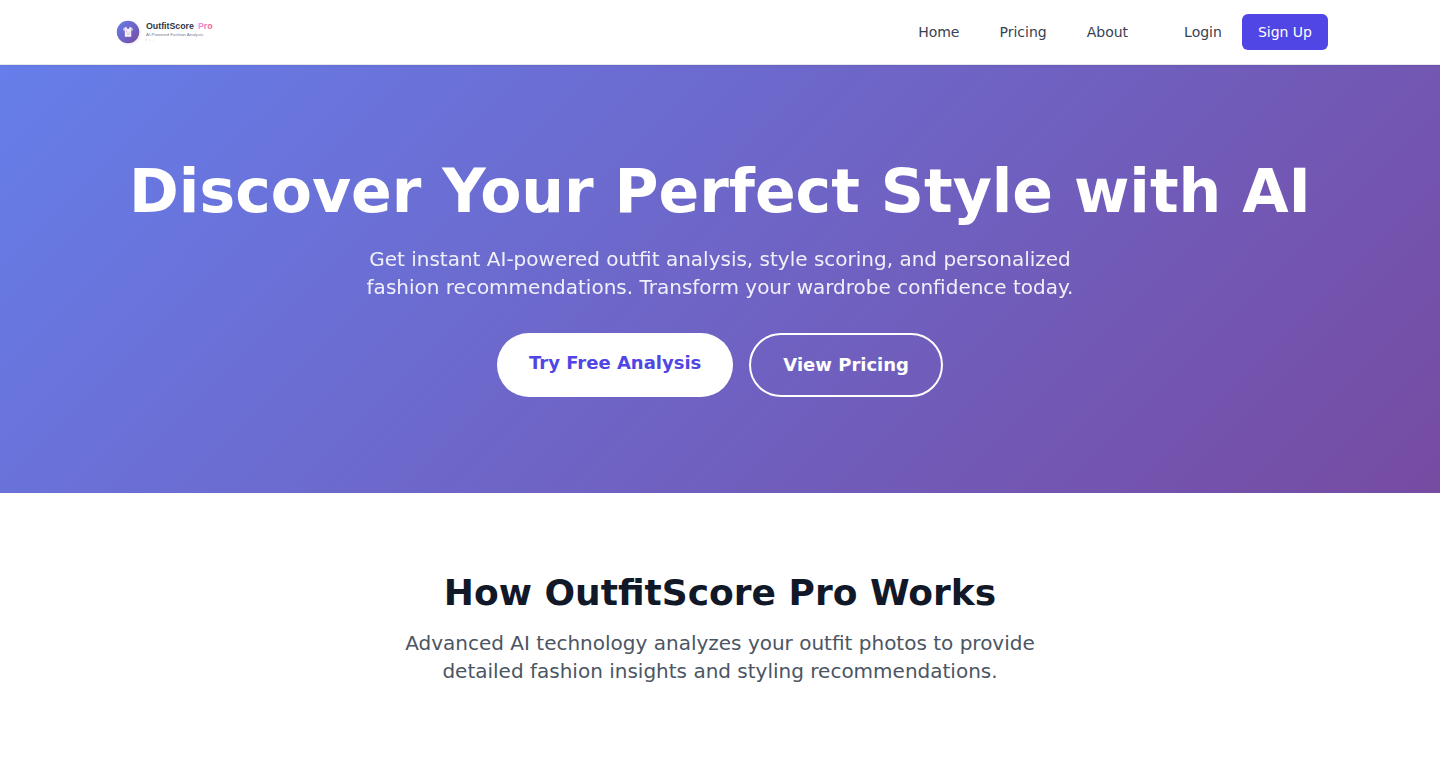
Author
ssdevproject
Description
OutfitScore uses Artificial Intelligence (AI) and computer vision, essentially giving your outfits a smart "brain". It analyzes photos of your outfits, providing a detailed score and personalized style advice. This goes beyond just liking or disliking an outfit – it dives into color combinations, how well your clothes fit, if your style is consistent, and the overall look. It's like having a fashion consultant in your pocket, helping you make better wardrobe choices. The core innovation lies in its ability to break down the complexities of fashion into quantifiable scores and actionable feedback.
Popularity
Points 1
Comments 0
What is this product?
OutfitScore uses a combination of cutting-edge technologies. First, computer vision is employed to 'see' and understand the elements in your outfit photo, like different clothing items and their positions. Then, AI, specifically machine learning models, analyzes this information. These models are trained on a massive dataset of fashion images and expert fashion rules. They learn to recognize patterns and aesthetics, providing you with a score and feedback on various aspects of your outfit. So, it's like teaching a computer to understand fashion, and then it tells you if your outfit is working or not.
So this is useful because it gives instant, objective feedback on your outfits, saving you time and helping you improve your style.
How to use it?
OutfitScore is designed to be user-friendly. You simply upload a photo of your outfit, and within seconds, the AI analyzes it and provides a detailed score. You can use it as an everyday tool to check your outfits, before going out or trying new combinations. Developers can potentially integrate this AI model into fashion-related apps or websites. Imagine a shopping app that instantly assesses how an item would look on you based on photos of your current wardrobe. Or perhaps a style recommendation service that uses your existing outfits to suggest new items. It offers a simple API access for developers.
So this is useful because it enables developers to build innovative fashion-related applications and features.
Product Core Function
· Outfit Scoring: The core functionality involves assigning a numerical score to your outfit, based on a range of factors, including color harmony, fit, and style consistency. This instantly tells you how your outfit performs.
· Color Harmony Analysis: The AI analyzes the color combinations within your outfit and tells you if they complement each other or clash, using color theory principles.
· Fit Assessment: The system analyzes how well your clothes fit based on body shape and the items themselves. This feedback highlights areas that can be improved for a better look.
· Style Consistency Evaluation: The AI judges if your outfit follows a consistent style, helping you to avoid mixing styles that don't go well together.
· Personalized Style Recommendations: Based on your outfit analysis and preferences, OutfitScore provides tailored suggestions for improving your look, which might include different items to consider or styling tweaks.
· Instant Feedback: The application provides quick turnaround on outfit analysis, which makes it a really fast way to get style advice. Useful for fashion enthusiasts and style conscious consumers seeking data-driven wardrobe decisions.
Product Usage Case
· Fashion Bloggers & Influencers: OutfitScore helps bloggers analyze their outfit choices for their posts, ensuring the best style and appeal, which can improve engagement and reach.
· E-commerce Integration: An online clothing store might use OutfitScore to show users how different items would fit within their current wardrobe or suggests complementary items, increasing sales and improve user experience.
· Personal Styling Applications: A developer builds a personal styling app. Users can upload photos of their clothes, receive feedback from OutfitScore, and then get recommendations on new clothes based on their existing wardrobe and style profile.
· Wardrobe Management Tools: OutfitScore can be integrated into wardrobe organization apps to give users insights on how they are utilizing their existing clothes, and making better use of the items in their closet. It helps optimize and plan their wardrobe.
67
Realtime Magic-Eye Mirror
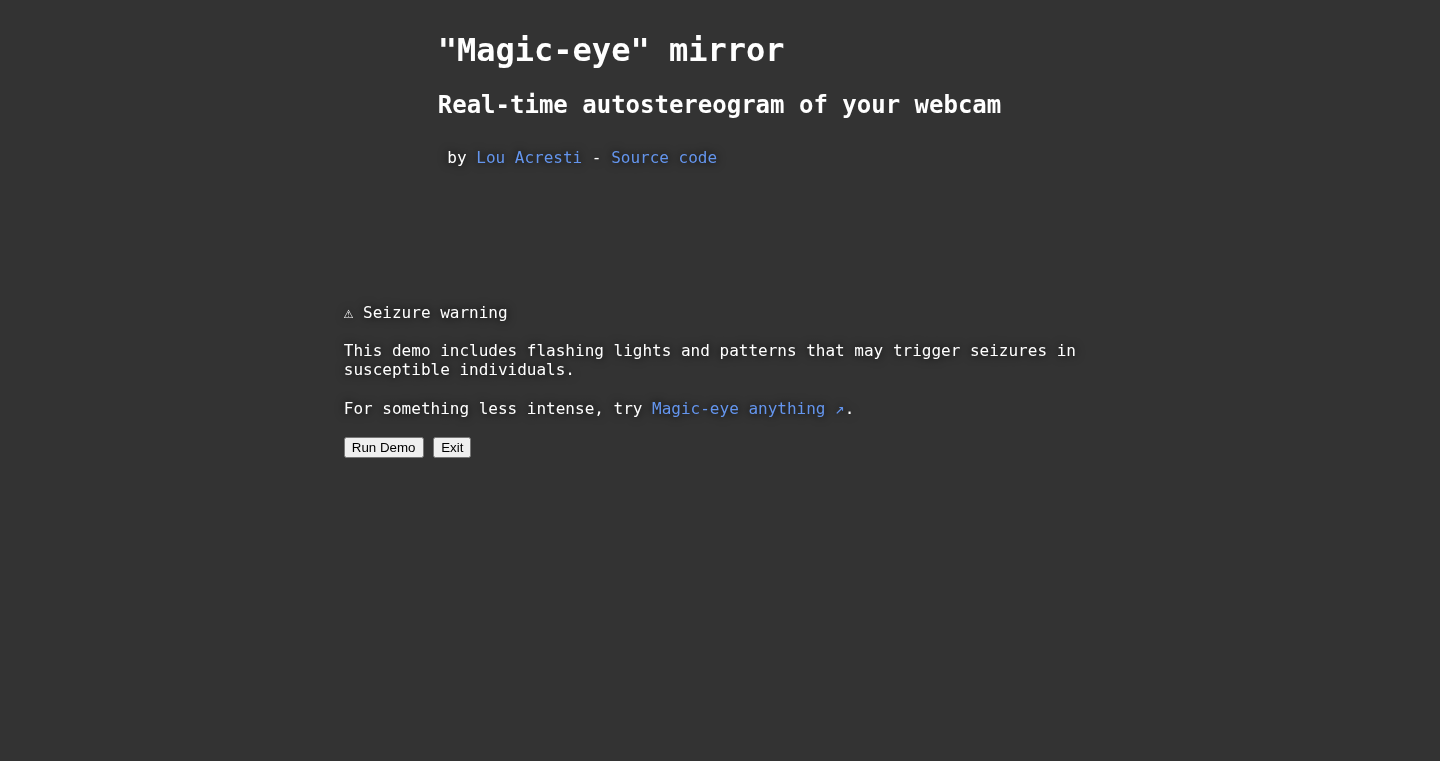
Author
namuol
Description
This project creates a "magic eye mirror" effect using your webcam in real time. It leverages real-time depth estimation, a technology that figures out how far away different parts of a scene are from the camera. This depth information is then used to generate an autostereogram, the kind of image you might recognize from "magic eye" puzzles. The innovation lies in applying this technique to a live video feed within a web browser, offering an interactive and novel visual experience. It utilizes WebGPU for efficient processing, meaning it can run smoothly on newer hardware. So, it’s like seeing a 3D image of yourself on your screen, but with a magic eye twist. This opens up possibilities for interactive art, playful experiences, and innovative ways to visualize depth data.
Popularity
Points 1
Comments 0
What is this product?
This project is a real-time "magic eye mirror" implemented in a web browser. It uses the webcam to capture the user's image. It applies a depth estimation model to determine the distance of different parts of the scene from the camera. This depth data is then converted into an autostereogram, creating a 3D effect similar to "magic eye" images. The main technical innovation is the use of WebGPU to enable the real-time processing of depth information within a web browser. This means you can see a 3D representation of yourself instantly. It depends heavily on a depth-estimation model for its functionality.
How to use it?
Developers can integrate this technology into their web projects to create unique visual effects or interactive experiences. For instance, developers can use the code for creating 3D visualizations with depth data gathered from a webcam. To use it, you would likely start with the provided open-source code (available on GitHub). You'd integrate the depth estimation logic and autostereogram generation into your own project, likely within a web application, using WebGPU to achieve real-time performance. Alternatively, you can study how the developer implemented this feature. This way, you can better understand and integrate depth estimation in your projects. You can also apply this technology into any applications where real-time depth data is valuable, from augmented reality to 3D modeling.
Product Core Function
· Real-time Depth Estimation: This core function uses a machine learning model to estimate the distance of objects from the camera in real-time. This is the foundation for creating the 3D effect. The value here is in enabling interactive 3D experiences with real-time feedback, leading to more immersive and engaging applications.
· Autostereogram Generation: Based on the depth map, the project generates an autostereogram, a type of image that creates the illusion of depth when viewed correctly. The value here is providing a unique visual output, similar to the popular "magic eye" puzzles, opening up possibilities for art and entertainment.
· WebGPU Implementation: The project uses WebGPU for hardware-accelerated processing. WebGPU is a modern web API allowing for faster and more efficient computations, especially on newer hardware. The value is in providing smooth, real-time performance for the 3D effects within a web browser.
· Webcam Integration: The project utilizes the user's webcam as the input source for the depth estimation and autostereogram generation. The value is in making the user the subject of the 3D illusion, adding a personal touch and enabling real-time interaction.
Product Usage Case
· Interactive Web Art: Imagine an art installation where your movements influence a 3D visual on your screen. The webcam captures you, the project calculates the depth, and then generates the autostereogram, responding to your position and gestures in real-time. The value here is in building interactive art experiences.
· Augmented Reality (AR) applications: Developers could use this technology to create more advanced AR experiences within a web browser, where virtual objects appear to blend into the real world with greater accuracy. The depth information enhances the realism and interaction. The value here is in improving the illusion that virtual objects exist in the real world.
· Fun Filters and Effects: Developers can create interactive filters and effects for video calls or social media platforms. The depth estimation data can be used to apply different filters, overlays, or visual effects, giving a new twist to the visual interaction. The value here is enabling playful and engaging ways to interact with other users.