Show HN Today: Discover the Latest Innovative Projects from the Developer Community
 ShowHN Today
ShowHN TodayShow HN Today: Top Developer Projects Showcase for 2025-08-01
SagaSu777 2025-08-02
Explore the hottest developer projects on Show HN for 2025-08-01. Dive into innovative tech, AI applications, and exciting new inventions!
Summary of Today’s Content
Trend Insights
今天的Show HN展现了技术领域的多样性和创新活力。特别值得关注的是AI在各个领域的应用,从代码开发到安全分析,再到用户体验优化,AI正在成为提升效率和创造新价值的关键驱动力。对于开发者而言,深入学习AI技术,并将其与自己的专业领域结合,将带来无限可能。同时,开源项目仍然是技术创新的重要载体,开源精神激励着开发者们分享和共创。如果你正在寻找创业机会,可以考虑在数据同步、AI辅助工具、以及解决特定用户痛点等方面进行探索,通过技术创新来解决实际问题,为用户提供价值。
Today's Hottest Product
Name
Pontoon – Open-source customer data syncs
Highlight
Pontoon是一个开源的数据导出平台,它通过Apache Arrow技术实现了跨云数据同步。这意味着你可以轻松地将数据从 Snowflake、BigQuery等数据仓库同步到 Redshift、Postgres等不同平台。开发者可以学习如何使用Docker进行部署,并通过API自定义数据同步流程,这对于构建企业级数据解决方案非常有价值。
Popular Category
AI工具
数据同步
安全工具
开源项目
Popular Keyword
AI
数据同步
Open Source
LLM
安全
Technology Trends
AI赋能的DevOps工具:越来越多的项目利用AI来简化开发流程,如代码审查、调试、生成文档等。这对加速开发效率有巨大潜力。
边缘计算的AI应用:WhiteLightning等项目展示了在边缘设备上运行轻量级AI模型的可能性,这为物联网和嵌入式系统带来了新的应用前景。
数据同步的开源浪潮:Pontoon等项目的出现,推动了数据同步工具的开源化,降低了企业构建数据管道的成本,让更多企业能享受到数据同步的便利。
Project Category Distribution
AI 工具 (35%)
开发者工具 (25%)
安全工具 (10%)
SaaS应用 (15%)
数据/分析 (10%)
其他 (5%)
Today's Hot Product List
| Ranking | Product Name | Likes | Comments |
|---|---|---|---|
| 1 | Pontoon: Seamless Data Syncing for Modern Data Warehouses | 38 | 10 |
| 2 | TraceRoot: AI-Powered Debugging Platform | 38 | 8 |
| 3 | Clojure Echo: A Curated Directory of Clojure-Inspired Creations | 18 | 0 |
| 4 | Open SaaS v2.0: Your Free SaaS Blueprint | 13 | 0 |
| 5 | WhiteLightning: Ultra-Lightweight ONNX Text Classifiers | 8 | 2 |
| 6 | Snapmatch: Real-time Image Feature Matching Engine | 8 | 0 |
| 7 | IsAgent: Frontend Agent Detection SDK | 7 | 1 |
| 8 | GistFans: A Community-Governed Developer Platform | 2 | 4 |
| 9 | AgentSmith-HUB: Real-time Security Data Pipeline | 2 | 4 |
| 10 | SEO Clarity Engine | 6 | 0 |
1
Pontoon: Seamless Data Syncing for Modern Data Warehouses
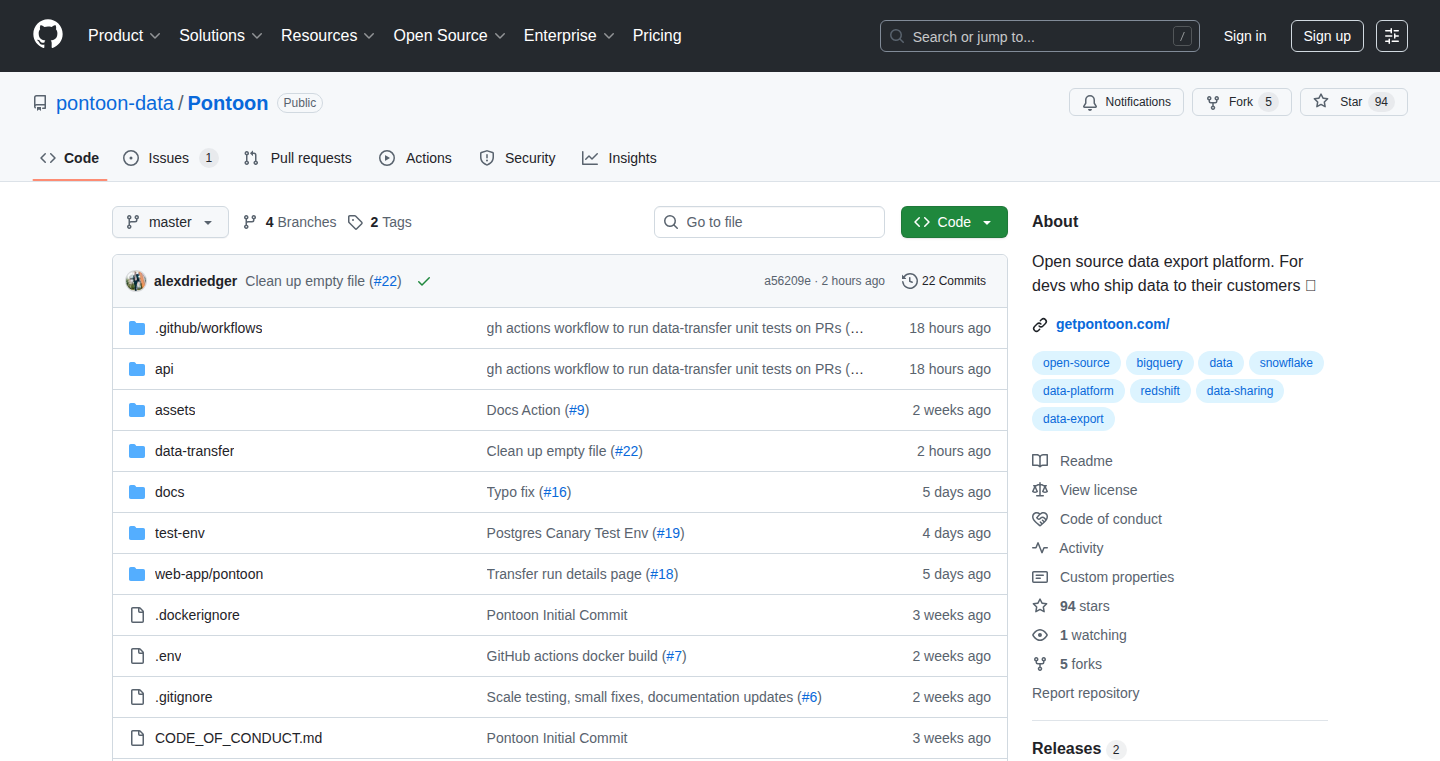
Author
alexdriedger
Description
Pontoon is an open-source data export platform designed to simplify data synchronization between different data sources and destinations, particularly for enterprise customers. It addresses the common pain points of building custom data pipelines or relying on expensive ETL tools, offering a developer-friendly solution that supports modern data warehouses like Snowflake, BigQuery, Redshift, and Postgres. The core innovation lies in its use of Apache Arrow for high-performance data transfer, enabling efficient syncing across different cloud platforms. This project empowers developers to easily create and manage data syncs via API, making data sharing simple and accessible.
Popularity
Points 38
Comments 10
What is this product?
Pontoon is essentially a tool that allows you to easily move data from one place to another, like from your database to a data warehouse used for analysis. It's built to make this process, called data synchronization, much simpler and more efficient. It uses a technology called Apache Arrow, which is like a super-fast data transporter, to handle large amounts of data quickly. The project is open-source, meaning anyone can use it, modify it, and even contribute to it. So, you're not locked into expensive or complicated commercial tools. This is particularly useful if you need to share data with your clients or want to analyze data from different sources in one place.
How to use it?
Developers can use Pontoon to create data syncs between various data sources and destinations. This might involve pulling data from a database and pushing it into a data warehouse for analysis, or syncing data between different cloud platforms. The platform supports Docker for easy deployment, making it simple to get started. You can configure the syncs through a user-friendly interface or by using its API. For instance, you can set up a data pipeline that moves data from a Postgres database to a Redshift data warehouse on a regular schedule, automating the process and ensuring your data warehouse is always up-to-date. You integrate Pontoon into your existing data infrastructure, and automate the data movement, saving you time and resources.
Product Core Function
· Cross-Cloud Data Synchronization: Pontoon enables data transfer between different cloud providers, allowing users to sync data from BigQuery to Redshift, Snowflake to BigQuery, Postgres to Redshift, etc. This functionality is crucial for organizations utilizing multiple cloud platforms or those needing to consolidate data from different sources into a centralized data warehouse. This gives you flexibility and control over where your data lives.
· Support for Modern Data Warehouses: Pontoon supports popular data warehouses like Snowflake, BigQuery, Redshift, and Postgres. This compatibility ensures that users can seamlessly integrate Pontoon with their existing data infrastructure, making it easier to manage and analyze data. This means you can directly use Pontoon with your existing data tools.
· API for Data Sync Creation: The platform offers an API that allows developers to build data syncs programmatically. This feature empowers developers to automate the data synchronization process, integrate data syncs into their applications, and customize the synchronization process according to their specific needs. You can automate the data pipeline as part of your application development workflow.
· High-Performance Data Transfer via Apache Arrow: Pontoon utilizes Apache Arrow for high-performance data movement between sources and destinations. Arrow's efficiency is essential for handling large datasets, ensuring that data syncs are completed quickly and reliably. This results in faster data processing and reduced waiting times for data analysis.
· Open-Source and Developer-Friendly Design: Pontoon is an open-source project, making it free to use and providing developers with flexibility and control over the platform. Its developer-friendly design, including API support, simplifies the process of setting up and managing data syncs, ultimately improving productivity.
Product Usage Case
· Data Consolidation: A company uses Pontoon to synchronize sales data from its Postgres database with its data warehouse on Snowflake. This allows the company to have a unified view of its sales data for analysis, enabling better decision-making. This provides you with a 360-degree view of your data in one place.
· Client Data Sharing: A SaaS company uses Pontoon to provide its enterprise customers with direct access to their data by syncing data from the SaaS application to the customer's data warehouse on BigQuery. This feature empowers clients with real-time access to their specific data sets. This allows your clients access to their data directly, without you needing to manually export and send it.
· Cloud Migration: A business is migrating its data infrastructure from Redshift to Google BigQuery. Pontoon is used to sync the data between the two systems. This facilitates the smooth transition of data, minimizing downtime, and ensures business continuity. This makes it much easier to move all of your data to a new platform, without the need for complex manual transfers.
· Automated Data Pipeline: A data engineer creates an automated data pipeline using Pontoon's API to sync data from multiple sources. The pipeline is scheduled to run at specific intervals, ensuring that the data warehouse is always up-to-date. This reduces manual effort and ensures that data analysts have access to the latest data. This allows you to automate data updates, allowing your team to focus on analyzing data.
2
TraceRoot: AI-Powered Debugging Platform
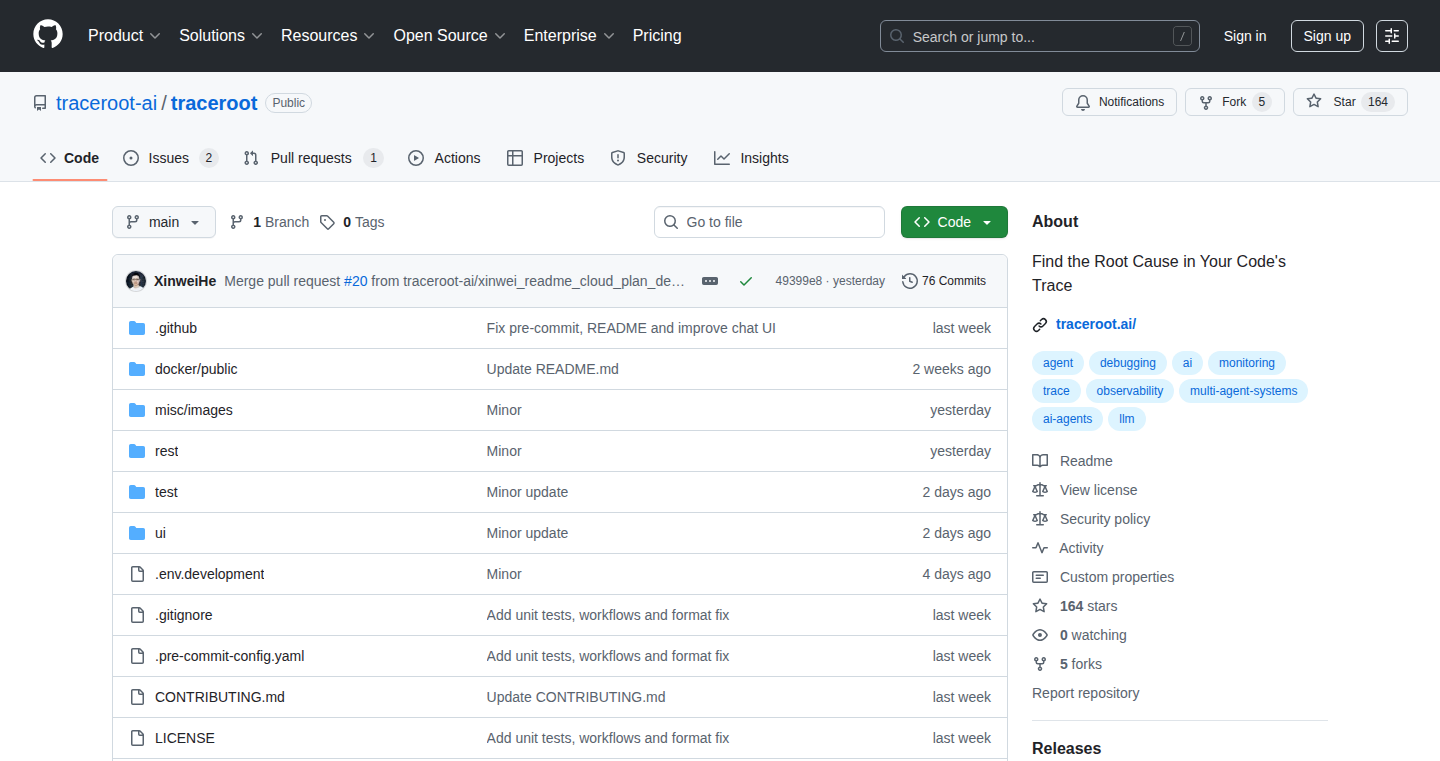
Author
xinweihe
Description
TraceRoot is an open-source debugging platform that helps engineers quickly fix problems in their software by using AI to analyze traces, logs, and related information from sources like source code, GitHub, and Slack conversations. It combines different data sources to provide a clear picture of what's going on and helps pinpoint the cause of errors. The core is a lightweight SDK (Software Development Kit) for Python and TypeScript, that hooks into your application, collects data using OpenTelemetry, and sends it to a central system, which then uses AI to analyze the data and help with debugging.
Popularity
Points 38
Comments 8
What is this product?
TraceRoot is a debugging tool that uses AI to help developers find and fix problems in their software. It works by collecting detailed information (traces and logs) about how the software runs, along with code, discussions, and other context. The AI then analyzes this data to automatically identify the root cause of errors, summarize issues, and even suggest solutions. The project uses OpenTelemetry for collecting data, and integrates with tools like Jaeger for storing the data. So, it's a system that combines data collection, analysis, and AI to make debugging easier and faster. The innovative aspect is the use of AI Agents to connect all the pieces together. This allows it to provide detailed insights into complex problems.
How to use it?
Developers can use TraceRoot by first integrating its SDK into their applications to collect traces and logs. This collected data can be sent to a local system (Jaeger and SQLite) or their cloud backend. Once the data is collected, they can use the debugging UI to explore the traces visually, ask questions about errors, and receive AI-assisted insights. For example, you might ask "Why did this request timeout?" and TraceRoot will analyze the traces, logs, and code to provide an answer. The platform is designed to integrate with existing development workflows and provides features like automated summaries, GitHub issue generation, and PR creation. So, it's about inserting a small piece of code into your application and then interacting with the platform to get help with debugging.
Product Core Function
· Structured Tracing and Logging: The Python and TypeScript SDKs allow your applications to automatically generate and collect detailed logs and traces. These give you a step-by-step view of what happens in your application. So, you can see the flow of requests, including the various steps your app takes to handle them.
· AI-Powered Analysis: TraceRoot uses AI agents to analyze the data collected by the SDKs. These agents can identify the root cause of errors, provide summaries of issues, and even propose potential fixes. The AI is trained to understand the patterns and relationships in the data, helping developers diagnose problems more efficiently. So, the AI agent is your debugging assistant.
· Debugging UI: A user-friendly interface for exploring traces visually, making it easier to understand complex systems. You can zoom in on specific events, see all the related data, and use AI insights to pinpoint problems. So, you can easily understand what happened in your system.
· GitHub Integration: TraceRoot integrates with GitHub to provide context from your code and discussions. It can link errors to specific commits, generate GitHub issues for problems, and even suggest fixes through pull requests. So, you can quickly connect bugs to your code changes.
· Self-Hosting and Open Source: TraceRoot is open-source and can be self-hosted (using Docker). This allows you to have full control over your debugging data and infrastructure. So, you can use the tool in a way that fits your needs.
Product Usage Case
· Identifying Performance Bottlenecks: A developer notices that a web application is slow. Using TraceRoot, they can examine the traces of a slow request, which shows that a database query is taking a long time. The AI agent can then analyze the query and suggest ways to optimize it, resulting in faster loading times. So, you can fix a performance problem quickly.
· Debugging Microservices: In a microservices architecture, a bug in one service can cause problems in others. TraceRoot can trace a request as it flows through multiple services, helping the developer identify which service is causing the error and quickly fix the problem. So, you can easily debug issues in complex systems.
· Automated Error Summarization: A team receives numerous error reports. Instead of manually reviewing each one, they can use TraceRoot to automatically summarize the errors, highlighting the most important issues and providing context from logs and code. So, you can save time and reduce stress when debugging.
· Proposing Code Fixes: An engineer has an error in their application and TraceRoot can analyze the error and suggest a fix by creating a draft pull request. So, you can save time and quickly apply the fix.
3
Clojure Echo: A Curated Directory of Clojure-Inspired Creations
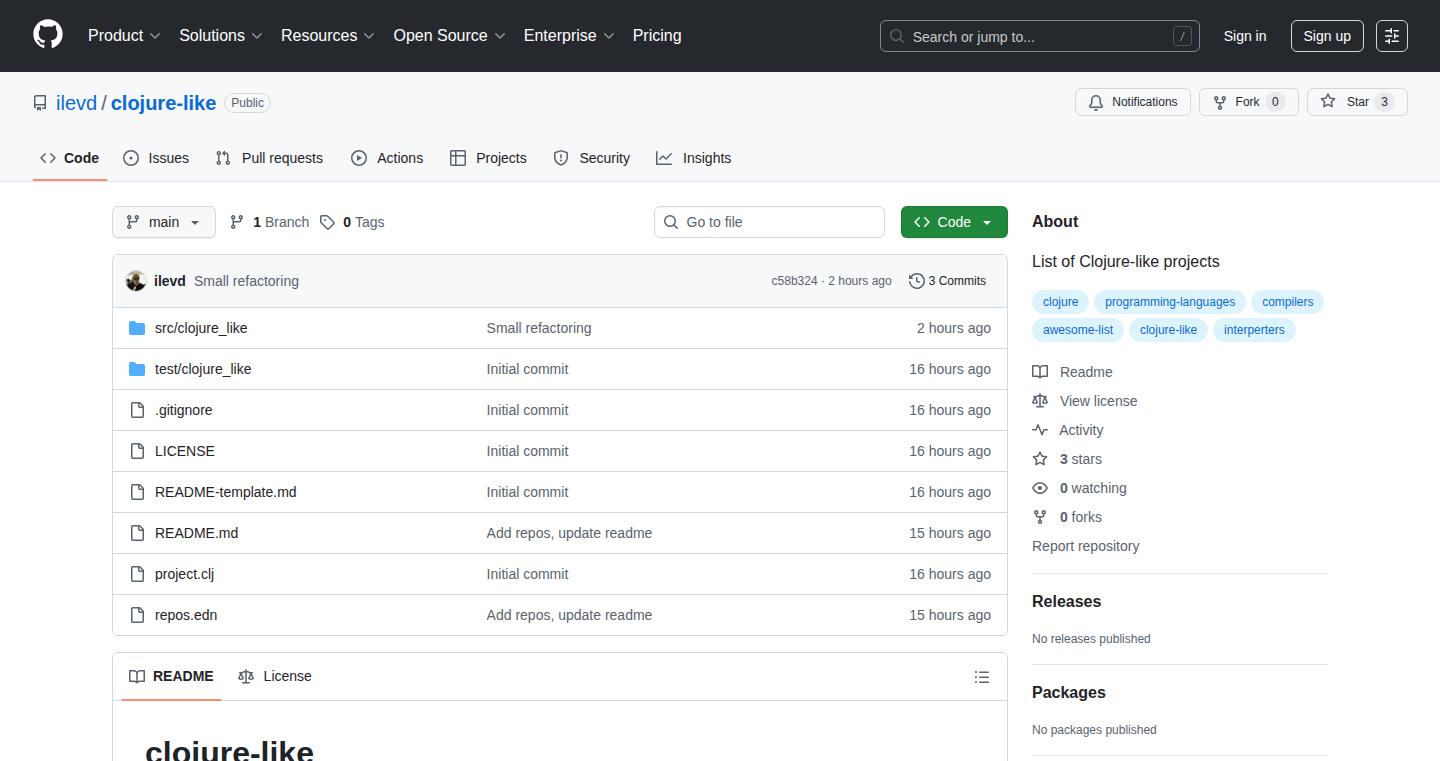
Author
ilevd
Description
This project presents a curated list of projects that draw inspiration from the Clojure programming language. It focuses on showcasing the diversity of ideas and implementations influenced by Clojure’s functional programming paradigm, immutability, and emphasis on simplicity. The innovation lies in providing a central, easily accessible resource for developers to discover and learn from projects that embrace Clojure-like principles, potentially accelerating their own development processes and fostering a deeper understanding of functional programming concepts. It solves the problem of scattered information and the difficulty in finding related projects.
Popularity
Points 18
Comments 0
What is this product?
This is essentially a directory, or a curated collection, of software projects. These projects are similar to Clojure, a programming language known for its focus on functional programming, immutability (data that doesn't change), and ease of use. The project is built to help you discover other similar project, offering insight into different approaches to software design that are influenced by these principles.
How to use it?
Developers can use this directory as a starting point for exploring new libraries, frameworks, and architectural approaches. You can use it to find inspiration for your own projects, learn from the design choices of others, or simply expand your knowledge of functional programming paradigms. It's like a map, pointing you towards various projects that use the similar ideas, whether you’re building web applications, data processing pipelines, or anything in between. You would simply visit the directory and browse the listed projects.
Product Core Function
· Discovering Clojure-inspired projects: The core function is to provide a browsable and searchable list of projects that adopt similar principles to Clojure. This provides a centralized point for developers to find related tools and resources. This is useful because it saves you time and effort by putting all the information in one place. So what does this mean? It means you will have access to the resources needed to find better ways to create software.
· Learning from diverse implementations: Each project listed offers a different approach, allowing developers to examine various ways of implementing similar concepts. This accelerates learning functional programming and architectural design. So what does this mean? This lets you see how the same ideas can be used in different ways which means you'll have more flexibility.
· Fostering community and collaboration: The directory acts as a hub for the Clojure and functional programming community, connecting developers and promoting collaboration. This drives innovation and the sharing of knowledge and solutions to technical problems. So what does this mean? This means that you can connect with the people and communities to enhance your understanding.
Product Usage Case
· A web developer looking to improve their web application architecture can find examples of functional reactive programming implementations inspired by Clojure, potentially speeding up performance, improving code maintainability, and minimizing bugs. So what does this mean? Faster, more reliable websites.
· A data scientist can use the directory to identify projects that use Clojure’s immutable data structures, thus promoting safer and more efficient data processing pipelines. So what does this mean? It's less likely data will be damaged or lost.
· A software engineer exploring alternative software architectures can find projects demonstrating the use of functional paradigms, thus increasing understanding of efficient coding practices and innovative solutions. So what does this mean? Finding the right tools to solve the right problem.
4
Open SaaS v2.0: Your Free SaaS Blueprint
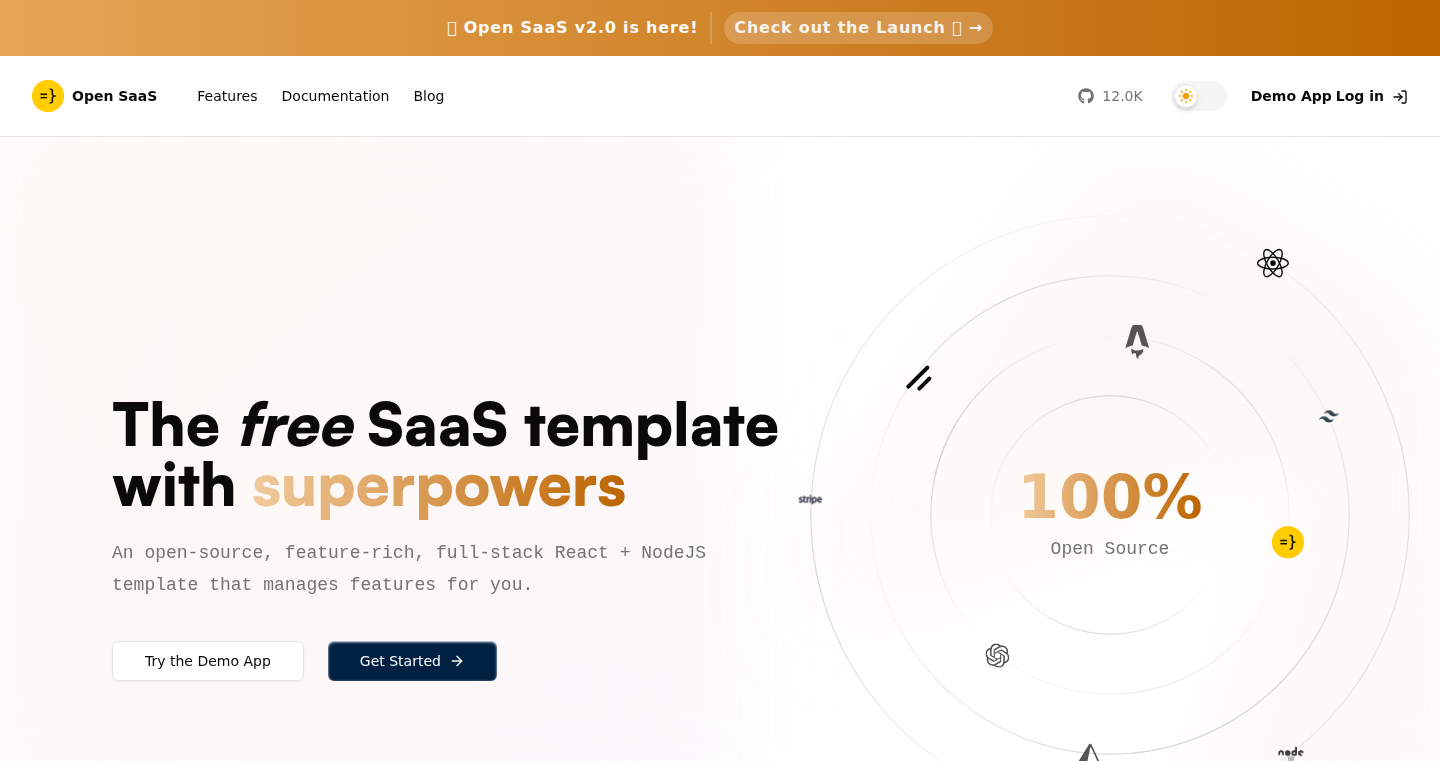
Author
hot_town
Description
Open SaaS v2.0 is a free, open-source starting point for building Software as a Service (SaaS) applications. It provides a complete, pre-built foundation with features like user authentication, payment integration, and an admin dashboard. This version introduces a modern UI redesign using Shadcn UI, enhanced file uploads, and improved testing with Playwright. An innovative feature is the autogeneration of LLM-friendly documentation, making it easier for developers to understand and utilize the project. This saves developers significant time and effort by offering a ready-made base for their SaaS projects.
Popularity
Points 13
Comments 0
What is this product?
Open SaaS is essentially a 'template' for building web applications that offer services to users (SaaS). It's like a pre-made house frame, where the foundation, walls, and roof are already in place, allowing you to focus on the interior design (your specific application features). The core innovation lies in its comprehensive set of features (user login, payments, etc.) and its open-source nature, allowing developers to freely customize and learn from the codebase. The new LLM-friendly documentation is a smart move, as it automatically generates documentation suitable for Large Language Models, making it easier for developers to understand how the project works using AI tools.
How to use it?
Developers can download the Open SaaS code from GitHub and use it as the starting point for their SaaS project. They can customize the code to fit their needs, add features, change the design, and integrate it with their chosen services (like payment gateways). The project is built using popular technologies like React, Node.js, and Prisma, making it easier for developers familiar with these technologies to get started. For example, if you're a developer wanting to build a subscription-based app, you can use Open SaaS, set up your payment provider (Stripe, Lemon Squeezy, etc.), customize the user interface, and start building your unique features.
Product Core Function
· User Authentication: Allows users to create accounts, log in using email, Google, GitHub, and Discord. Value: Provides a secure and user-friendly login system, which is a fundamental requirement for any SaaS application. Application: Enables users to access your application with personalized accounts.
· Payment Integration: Integrates with payment providers like Stripe and Lemon Squeezy (with others in the works), enabling subscription and payment processing. Value: Simplifies the complex process of handling payments, which is crucial for any SaaS business. Application: Allows you to easily monetize your application with subscriptions.
· Admin Dashboard: Provides an admin dashboard with analytics (Google or Plausible), giving an overview of revenue and site statistics. Value: Offers insights into application usage and financial performance. Application: Helps you monitor the growth of your SaaS business.
· Full-Stack Typesafety: Uses TypeScript and Prisma to ensure type safety across the entire application, from the front-end (React) to the back-end (Node.js) and the database. Value: Reduces errors and makes the codebase more maintainable. Application: Improves the reliability of your application and reduces the chances of bugs.
· File Uploads: Allows users to upload files, with progress bars and validation for better user experience. Value: Enhances user experience and streamlines file handling. Application: Makes it easy for users to upload and share files within your application.
· LLM-Friendly Documentation: Generates documentation in a format suitable for Large Language Models, making it easier for developers to understand the codebase using AI tools. Value: Reduces the learning curve and makes the project easier to understand. Application: Allows developers to leverage AI tools for faster development and understanding of the codebase.
Product Usage Case
· Building a subscription-based task management app: Developers can use Open SaaS to set up user accounts, integrate with Stripe to handle payments, build an admin dashboard to track users and revenue, and customize the design to match their branding. This drastically reduces the time to market.
· Creating a project management tool: Using the same foundation, developers can add features like task assignments, progress tracking, and file sharing. Open SaaS provides the basic infrastructure, so developers can focus on implementing project-specific features.
· Developing a social media platform: Open SaaS's authentication and payment integrations can be leveraged to create a social media platform with premium features and subscription options. The open-source nature allows for extensive customization and the addition of social networking components.
· Creating an online course platform: The project's authentication, payment integration, and file upload features can be used to provide a foundation for a platform allowing users to create and sell online courses.
5
WhiteLightning: Ultra-Lightweight ONNX Text Classifiers
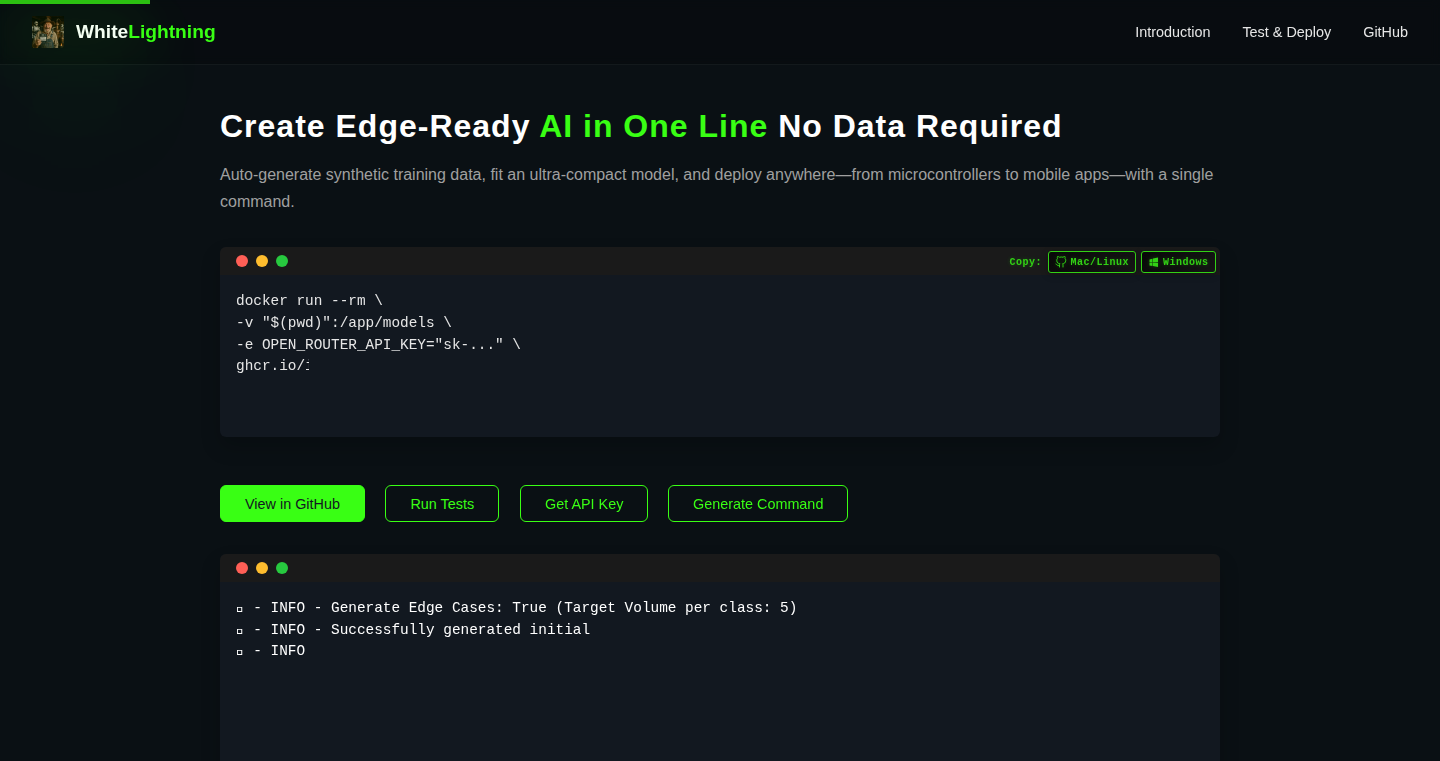
Author
v_kyba
Description
WhiteLightning is a tool that takes large language models (LLMs) and transforms them into tiny, efficient ONNX text classifiers. It addresses the challenge of deploying custom models (like spam filters or sentiment analysis tools) without relying on constant API calls or resource-intensive deployments. The core innovation lies in its ability to 'distill' the knowledge of massive LLMs into incredibly small ONNX models, making them runnable on virtually any device, even resource-constrained environments such as drones. This is achieved through the generation of training data using LLMs and converting the result into tiny, fast ONNX models. So, if you need a custom text classifier that's fast, lightweight, and runs anywhere, WhiteLightning provides the solution.
Popularity
Points 8
Comments 2
What is this product?
WhiteLightning leverages the power of large language models (LLMs) like Claude 4, Grok 4, and GPT-4o to create ultra-small text classifiers. It works by using these powerful LLMs to automatically generate training data for your specific task (e.g., spam detection, sentiment analysis). This generated data is then used to 'train' a highly optimized, lightweight model in the ONNX format. Think of it as shrinking a massive, complex brain down to a tiny, efficient chip. The ONNX format ensures these models can run on a wide range of devices and platforms (Python, JavaScript, Rust, etc.) without requiring powerful servers or constant internet access. So, you get the power of advanced AI without the heavy infrastructure. Because of this, you get a customized classifier without the need for constant API calls, meaning faster processing and lower costs.
How to use it?
Developers can use WhiteLightning by simply describing their desired text classification task in a sentence. The tool will then leverage the LLMs to create the training data, generate and optimize the ONNX model. This model can then be integrated into your applications. You can download the ONNX model and run it locally using any programming language that supports ONNX, like Python, JavaScript, Rust, or even directly on embedded systems. The tool also offers a playground and a community model library for easy access and sharing of pre-trained models. So, developers can rapidly create and deploy custom text classifiers across various environments, including edge devices or offline applications.
Product Core Function
· LLM-Powered Training Data Generation: Uses LLMs to automatically create training data for specific text classification tasks. This reduces the manual effort needed to prepare datasets, allowing for faster prototyping and deployment. So, you don't have to spend countless hours collecting and labeling data.
· ONNX Model Conversion: Converts LLMs into lightweight, efficient ONNX models. This format is optimized for fast execution on various devices, including those with limited resources. So, you can run your custom classifiers on any hardware.
· Cross-Platform Compatibility: Supports running the generated ONNX models on multiple programming languages like Python, JavaScript, Rust, and Java. This provides flexibility and broad applicability for developers. So, you can integrate the classifiers into your existing projects easily.
· Edge Device Deployment: Enables running the classifiers on edge devices such as drones. This is achieved due to the models' small size and efficiency. So, you can perform real-time text classification even without internet access.
· Community Model Library: Offers a community-driven library of pre-trained models. This allows developers to leverage pre-built classifiers for common tasks or share their own models with others. So, you can get started quickly using pre-existing models or share your own creations.
Product Usage Case
· Spam Filtering in Embedded Systems: A developer wants to create a spam filter for a device that receives text messages. Using WhiteLightning, they can create a small ONNX model trained to identify spam. Because of its small size, the model can be deployed on the device itself, eliminating the need for internet connectivity. So, your devices can filter spam without relying on an external server.
· Sentiment Analysis in Offline Applications: A company wants to analyze customer feedback from user reviews in an offline application. They can use WhiteLightning to train a sentiment analysis model that can be run locally on users' devices. So, you can understand your customer sentiments without sending data to the cloud or needing to connect to the internet.
· PII (Personally Identifiable Information) Detection on Drones: A security team needs to identify and redact PII from video footage captured by drones. WhiteLightning allows them to create a model specifically tailored to detect PII within textual information on the drone's processing unit. Because of the ONNX model's efficiency, this can be done in real-time. So, you can keep sensitive data secure while maintaining fast processing capabilities.
· Custom Moderation Tools: A platform needs to moderate user-generated content. WhiteLightning helps create a model to identify offensive or inappropriate text, allowing them to proactively filter content. These models are fast and efficient because of their small size, meaning less downtime and better content filtering. So, you can efficiently moderate user-generated content with a custom model.
6
Snapmatch: Real-time Image Feature Matching Engine
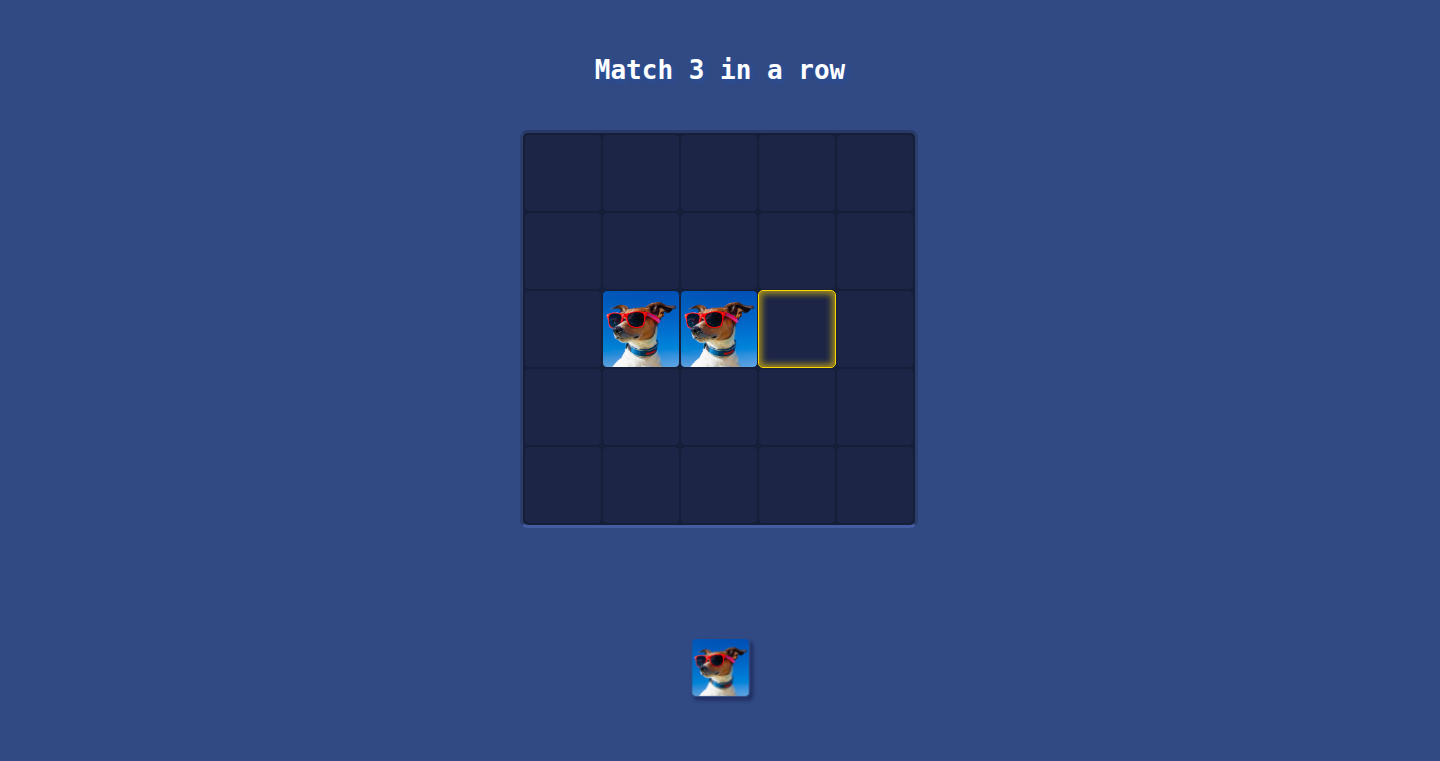
Author
pompomsheep
Description
Snapmatch is a real-time engine that identifies and matches features between images. It uses a novel approach to quickly detect and compare unique visual elements within images, allowing for instant similarity comparisons and object recognition. It addresses the common technical challenge of quickly matching images, providing a foundation for applications like augmented reality and image search.
Popularity
Points 8
Comments 0
What is this product?
Snapmatch is like a visual fingerprint scanner for images. It works by pinpointing and comparing special features (like corners and edges) in two images. The innovative part is its ability to do this super fast. The underlying technology involves algorithms optimized for rapid feature detection and matching. This includes techniques like keypoint detection (identifying important visual landmarks), feature description (creating a unique 'signature' for each landmark), and matching these signatures to find similarities. So what? It helps developers build applications that can instantly recognize and compare images.
How to use it?
Developers can integrate Snapmatch into their projects through an API or SDK. This allows them to upload images and quickly determine if they are similar to other images in a database. You can use it in any environment that deals with images. For example, in an AR application, you can use Snapmatch to recognize a product by its image or in an e-commerce app for visual product search. You can also use it to instantly match images uploaded by users.
Product Core Function
· Fast Feature Detection: This function quickly identifies key features (landmarks) in an image. So what? This allows for rapid image comparison and object recognition. This helps developers to reduce the delay of image processing.
· Efficient Feature Matching: Snapmatch efficiently compares the detected features between images to find similarities. So what? This enables developers to create real-time applications that respond to visual cues, such as recognizing objects or tracking camera movements.
· Scalable Architecture: This function means that the engine can handle a large volume of image comparisons without slowing down. So what? This is critical for applications that need to compare images from a vast database, making it suitable for applications with a large user base and extensive image libraries.
· API/SDK Integration: Snapmatch provides an easy way to integrate into existing projects. So what? This simplifies the development process for developers, letting them quickly add image recognition capabilities into their applications without having to build it from scratch.
Product Usage Case
· Augmented Reality (AR) Applications: Imagine pointing your phone at a product in a store, and Snapmatch immediately recognizes it, displaying additional information or allowing you to purchase it. So what? It enhances the user experience and boosts engagement.
· Image Search Engines: Users upload an image, and Snapmatch quickly finds visually similar images in a database, like searching by image in an e-commerce app. So what? It improves discoverability and drives sales.
· Visual Product Identification: E-commerce platforms can use Snapmatch to let customers take a picture of a product, and then the app will help find the same one online. So what? It offers a better user experience and increases sales.
· Robotics and Automation: A robot can use Snapmatch to recognize objects in its environment, which can be applied for navigation or pick-and-place operations. So what? It creates more intelligent and autonomous systems.
· Medical Imaging Analysis: Snapmatch could be used to quickly identify and compare patterns in medical images, accelerating diagnosis and improving patient care. So what? Enables faster and more accurate diagnostic processes.
7
IsAgent: Frontend Agent Detection SDK
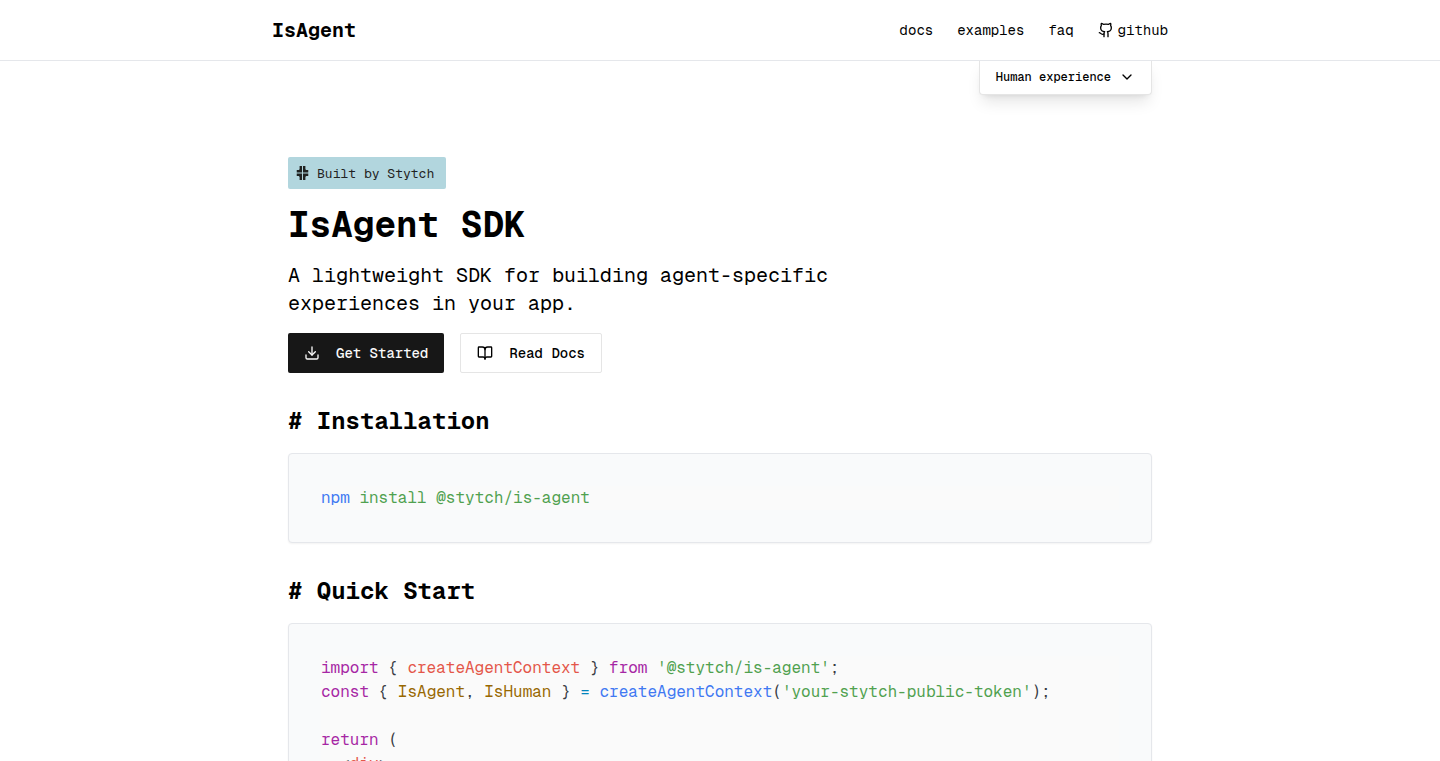
Author
bobbiechen
Description
IsAgent is a lightweight JavaScript SDK designed to detect 'agentic traffic' on websites, specifically identifying interactions from AI agents like ChatGPT. It allows developers to build agent-friendly web experiences by analyzing the behavior of the visiting agent. This SDK addresses the growing need to understand and cater to AI agents, similar to how websites adapt for mobile users or different languages. So, it helps you to understand how AI interacts with your website and tailor the experience accordingly.
Popularity
Points 7
Comments 1
What is this product?
IsAgent works by analyzing the characteristics of a visitor's interaction with a webpage using JavaScript. It looks for patterns that indicate an AI agent, such as how the agent loads the page, interacts with elements, and possibly takes actions like screenshots. The SDK provides a way to identify these agents on the frontend (the part of a website that users directly interact with) without requiring complex server-side setups. This is an experiment that aims to identify agents by their behavior, and it acknowledges that this is not perfect. The core innovation is a simple, easy-to-use SDK that provides a quick way to identify agents, allowing developers to experiment with tailored agent experiences. So, it gives you a quick way to understand if a visitor is an AI agent.
How to use it?
Developers can integrate IsAgent into their website using npm. Once installed, the SDK can be used to detect agent activity, and developers can use that information to adjust the website's behavior. For instance, you might modify the layout, content, or functionality to provide an experience optimized for the agent. You can use it by first installing it in your project using `npm install @stytch/is-agent` (you'll need to register). Then, you'll use the SDK in your Javascript code to detect the agent and modify the website's behavior. So, it allows you to build website versions that are friendly to AI agents.
Product Core Function
· Agent Detection: This function provides a way to identify AI agent traffic on a website. It analyzes visitor behavior and provides developers with a way to distinguish between human and agent interactions. So, you can know if a visitor is an AI agent.
· Agent-Friendly Experience Customization: Based on the agent detection results, this function allows developers to modify the website's behavior. For example, it can modify the presentation of content, the layout of the webpage, or the functionality available to the agent. So, you can provide the best experience for your AI agent visitors.
· Lightweight Frontend SDK: The SDK is designed to be easy to use and doesn't require extensive setup or server-side implementations. This makes it simple for developers to add agent detection without overhauling existing website architecture. So, you can quickly add agent detection to your website.
· Easy Integration: The SDK can be easily integrated into existing web projects using npm. This means that developers can add agent detection with minimal effort. So, you can quickly implement agent detection into your website.
· Experimental Approach: The project is described as an experimental tool and is not perfect; developers can experiment with agent-friendly experiences and learn from it. So, you can join the experiment of adapting to AI agents.
Product Usage Case
· Content Optimization for AI Agents: A news website could use IsAgent to detect AI agents and provide a simplified, text-focused version of articles, eliminating unnecessary elements and enhancing the agent's ability to extract information. So, the AI agent can efficiently consume your content.
· Dynamic Sitemap Generation: An e-commerce site could use IsAgent to customize the sitemap for agents, prioritizing product details and direct purchase links, enabling agents to crawl and index products more effectively. So, search engines can easily find your products.
· Personalized Documentation: A software company can adjust its documentation pages, optimizing content presentation and format to suit different AI agents. So, AI agents get the information they need quickly.
· Automated Testing Enhancement: Developers building automated web testing tools can use IsAgent to understand the agents behavior and improve the testing. So, testing can be more accurate and realistic.
8
GistFans: A Community-Governed Developer Platform

Author
ff12wq111
Description
GistFans is a social platform for developers that puts the community in charge. It uses a "Star-based governance system" where developers earn stars by contributing, then use those stars to vote on features, policies, and development priorities. This innovative approach tackles the problem of corporate control in developer platforms, ensuring that the platform evolves based on the needs of the developers themselves. It's built on Next.js, TypeScript, Supabase, and Vercel, with a focus on transparency and community ownership.
Popularity
Points 2
Comments 4
What is this product?
GistFans is a social platform for developers built on the principle of community governance. Instead of decisions being made by a company, developers actively shape the platform's future. The core idea is to reward developers for their contributions (sharing code snippets, answering questions, creating helpful content) with "Stars." These Stars act like voting power, allowing developers to directly influence the platform's features, policies, and development priorities. This is a departure from typical platforms where user feedback often gets ignored or weighed differently based on factors other than user contribution. It's essentially a system that prioritizes community needs and participation, ensuring the platform evolves in a way that benefits its users. The platform uses technologies like Next.js, TypeScript, Supabase, and Vercel to deliver a modern and scalable experience. The innovation lies in the democratic governance model and how it incentivizes contribution and community ownership.
How to use it?
Developers can participate by contributing to the platform – sharing code, providing tutorials, and helping others. For example, you can contribute by sharing helpful code snippets (like Gists) or by participating in discussions. Your contributions earn you "Stars." You then use these Stars to vote on proposed features, policy changes, and development roadmaps. If you're a developer frustrated with platforms that don't listen to their users or that introduce unwanted changes, GistFans offers a direct way to influence the future of a developer platform. Think of it as your chance to help shape the tools you use every day. You can integrate this by simply using the platform and making valuable contributions to the community; the more you contribute, the more influence you have.
Product Core Function
· Contribution-based earning: Developers earn "Stars" for their contributions. This incentivizes active participation and rewards those who help the community, because it creates a feedback loop where your contributions directly influence your standing and influence. This is useful because it fosters a healthier, more engaged community where users are motivated to help each other.
· Star-based voting: Developers use "Stars" to vote on platform decisions. This gives the community direct control over the platform's direction, ensuring it evolves in line with developer needs. This is valuable because it allows for the collective wisdom and experience of the community to drive the platform’s evolution, ensuring it provides the best tools and features for developers. This means you have a direct voice in shaping the tools you use, making them more relevant and useful to your work.
· Transparent governance: All votes and decisions are public. This ensures accountability and builds trust within the community. It means everything is out in the open, so everyone can see how decisions are made and why. This is important because it allows developers to see how their votes influence the platform's evolution, building trust and providing confidence in the process.
· Community-driven feature development: Features are selected, prioritized, and developed based on community votes. This means that the features developers get are the features they actually need. This is extremely useful because it means your most pressing needs are addressed first and it ensures your voice is heard in how the platform works, resulting in the best possible outcomes.
Product Usage Case
· Feature Prioritization: Imagine a developer platform like GitHub. Instead of features being rolled out randomly, the community votes on what's most important. For example, the community could decide to prioritize improved code search functionality over a new UI update, because you're actively involved in making sure the features you need, get built first. This is particularly useful when you have very specific needs.
· Policy Changes: If a platform like Stack Overflow wants to change its moderation policy, the community votes on it first. Developers can decide on a new policy by weighing pros and cons and vote with their stars. This is valuable because it ensures that policies are fair and don't unfairly target specific users, because as a user, you can directly influence the platform's rules, ensuring they’re fair and effective.
· Sustainable Funding for Open Source: GistFans is developing a system where open-source maintainers can offer premium content through community-validated subscriptions. The community votes on fair pricing, ensuring creators receive sustainable income. This means developers help the community and support creators, because you are supporting projects and getting better resources in return. It also makes it easier for developers to contribute to projects financially in a transparent manner.
9
AgentSmith-HUB: Real-time Security Data Pipeline
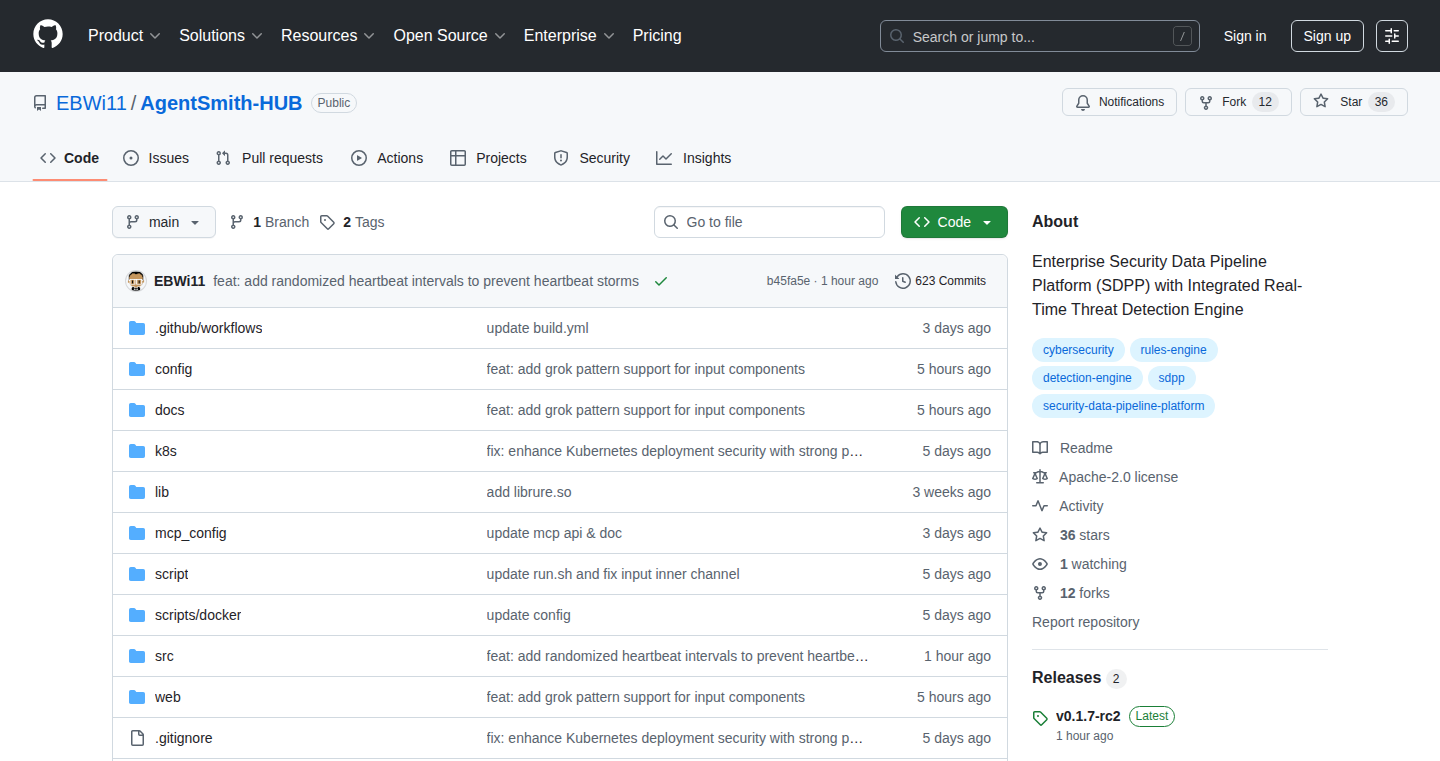
Author
E_Bwill
Description
AgentSmith-HUB is an open-source platform designed to help security teams analyze vast amounts of security data in real-time. It features a flexible rules engine (like a customized language for security) that lets you create rules to detect threats. This platform helps to process and analyze security logs and alerts, offering a lightweight alternative to heavy and complex security systems. It's designed to scale efficiently, even with large data volumes, providing a web-based interface for easy workflow creation and testing. So, it allows you to quickly identify and respond to potential security threats, improving your overall security posture.
Popularity
Points 2
Comments 4
What is this product?
AgentSmith-HUB is a security data pipeline, meaning it takes in security data (like logs), processes it, and then analyzes it to identify threats. It uses a flexible rules engine, which is similar to a programming language that allows users to create customized rules to detect threats. The key innovation is the ability to handle massive amounts of data in real time and provides a user-friendly web interface for building and testing these rules. It also integrates with popular tools like Kafka and Elasticsearch. So, it is a customizable and scalable security tool that gives real-time insights into potential threats.
How to use it?
Developers use AgentSmith-HUB by feeding it security data from various sources (like servers and applications). They then define rules using the platform's engine to identify suspicious activities based on patterns and thresholds. The platform analyzes the data in real-time, triggering alerts when threats are detected. Integration is straightforward: it supports various data sources and output systems like Elasticsearch and Kafka. So, you can build a custom, real-time security monitoring system without needing to spend a lot of time or money.
Product Core Function
· Flexible Rules Engine: This lets you define custom rules using regular expressions, thresholds, and custom logic to detect specific security threats. This enables users to pinpoint and respond to security threats specific to their needs. It is beneficial if you have unique security concerns within your organization.
· Built-in Plugin System: This allows you to extend the platform's capabilities by adding plugins for tasks like data enrichment, threat intelligence queries, and automated actions. So, you can integrate with various third-party security services to obtain a comprehensive picture of threats.
· Cluster/Distributed Mode: This feature enables the platform to scale and handle large volumes of security data, which ensures that your security system can keep up with the ever-increasing flow of data from your network and applications. So, it is perfect for organizations that handle a lot of data and need high performance.
· Full-Featured Web UI: This offers a user-friendly interface for building, testing, and managing detection workflows. So, you can monitor and adjust the system easily, without writing code, making the system very convenient to use.
· Easy Integration: The platform supports integration with popular tools like Kafka and Elasticsearch, as well as major cloud logging services. So, you can easily integrate this with your existing tools.
Product Usage Case
· A company detects unusual login attempts: The company uses AgentSmith-HUB to analyze login logs in real time. The rules engine identifies patterns of suspicious logins (e.g., multiple failed attempts from different locations) and triggers an alert. So, it lets you respond immediately to a potential brute-force attack and prevent unauthorized access.
· A cybersecurity team monitors network traffic for malware: The team configures AgentSmith-HUB to analyze network traffic data. It uses custom rules to look for patterns of communication associated with known malware or malicious activity. So, it provides real-time alerts when a threat is detected, enabling quick response.
· A cloud service provider monitors its infrastructure logs: The provider uses AgentSmith-HUB to aggregate logs from its cloud servers and applications. The platform is configured to identify unusual resource usage, security vulnerabilities, and other potentially harmful issues. So, you can take swift action before it affects your users.
10
SEO Clarity Engine
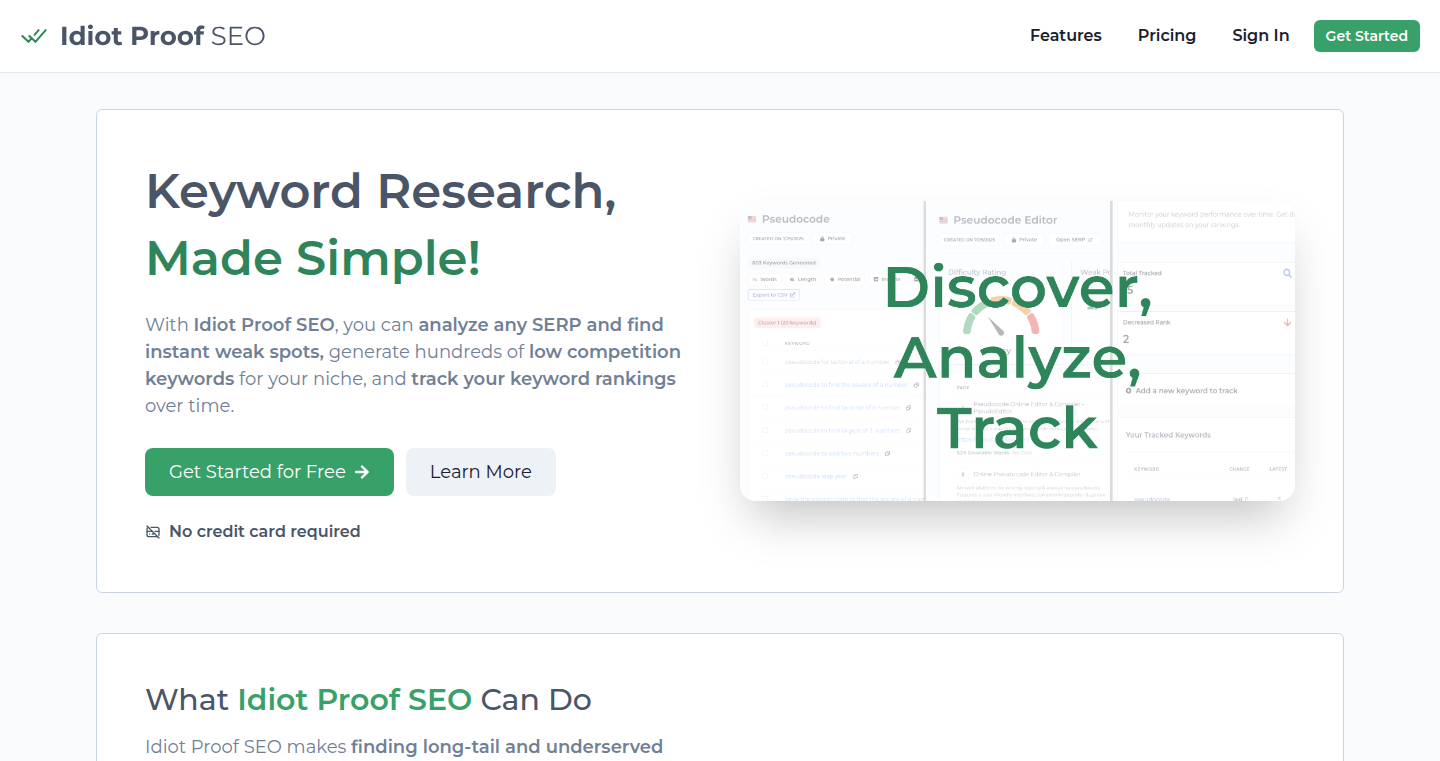
Author
mjh_codes
Description
This project is a platform designed to simplify, reduce the cost of, and increase the effectiveness of Search Engine Optimization (SEO). It focuses on providing tools and insights for website owners and marketers to better understand and optimize their online presence. The key innovation lies in its approach to automating and streamlining SEO tasks, offering a potentially more efficient and data-driven way to improve search rankings and drive organic traffic. It tackles the challenges of SEO by providing insights into keyword performance, link building, and content optimization, using probably some machine learning techniques to handle large datasets and provide actionable recommendations.
Popularity
Points 6
Comments 0
What is this product?
This is a platform that helps you with Search Engine Optimization (SEO). It aims to make SEO easier, cheaper, and more effective. Think of it as a smart assistant that helps your website show up higher in search results like Google. The core idea is to automate some of the tedious tasks involved in SEO, like figuring out what keywords people are searching for, understanding which websites link to yours, and suggesting ways to improve your website's content. It uses probably some smart algorithms, like machine learning, to process lots of information and give you helpful advice. So, instead of manually doing all the research and analysis, you get a set of recommendations to optimize your website. This means potentially more visitors and business for you.
How to use it?
Developers or website owners can use this platform by integrating it with their websites. Usually, this involves connecting your website to the platform, which analyzes your site's data and provides you with information. It could be as simple as adding a piece of code to your website or entering your website's address. You will then have access to dashboards and reports that show you how your website is performing in search results, suggest areas for improvement, and potentially automate certain SEO tasks. So, you could track keyword rankings, monitor competitor strategies, and get recommendations for content updates all in one place.
Product Core Function
· Keyword Analysis: This feature helps you identify the most relevant keywords that people are searching for related to your business or website. This is valuable because it helps you target the right keywords to attract the right audience. So, you'll be able to focus on the terms that have the best chance of bringing in potential customers.
· Link Building Insights: The platform provides insights into your website's backlinks (links from other websites), which are critical for SEO. It helps you understand which websites link to you and identify opportunities to build new, valuable links. This is valuable because backlinks are a major factor in how search engines rank your website, which means that a good link profile will increase your search visibility.
· Content Optimization Suggestions: This feature analyzes your website's content and provides recommendations for improvement, such as suggesting ways to make your content more relevant, engaging, and search-engine friendly. This is useful because it ensures your website's content is optimized for the keywords you are targeting, making your content easier to find and thus driving organic traffic.
Product Usage Case
· E-commerce Website: An e-commerce store owner can use the platform to identify the most relevant keywords for their products, optimize their product pages to rank higher in search results, and build backlinks to increase the website's authority. This helps them increase organic traffic and sales. So, the owner would use the platform to understand what people are searching for and make sure their product pages show up when potential customers are looking for products like theirs.
· Blog for a Small Business: A small business owner can utilize the platform to analyze their blog content, identify areas for improvement, and build links to increase their website's visibility. This can drive organic traffic, generate leads, and boost the business's online presence. So, a business owner could ensure that their blog articles rank higher in search results for the keywords that are important to their business.
11
typed: Markdown-First Writing Environment
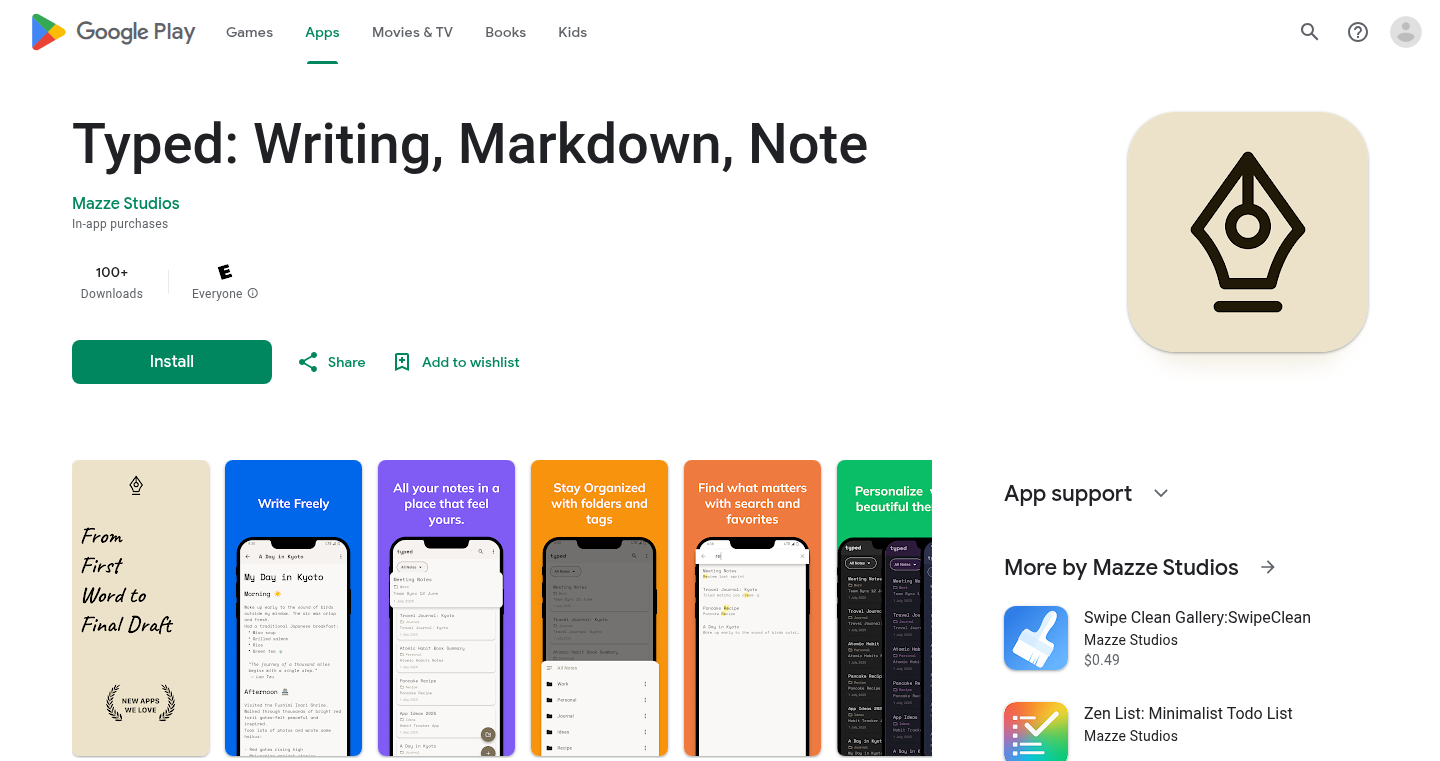
Author
htcni
Description
typed is a Markdown editor designed to streamline the writing process. It emphasizes a clean, distraction-free interface and real-time rendering of Markdown, allowing users to focus on their content without being bogged down by formatting. The core innovation lies in its blend of Markdown syntax and instant visual feedback, providing a smooth and intuitive writing experience. It solves the problem of complex word processors by simplifying formatting and making content creation more efficient.
Popularity
Points 4
Comments 2
What is this product?
typed is a Markdown editor. It takes plain text written in Markdown format (which is a simple way to format text) and instantly shows you how it will look. The magic is in its simplicity: you write in Markdown, and the app immediately shows you what the finished product will look like. So, no more fiddling with complex menus; you just write, and the app handles the formatting. The innovation is its real-time rendering, making the writing experience seamless and improving user focus.
How to use it?
Developers can use typed for any text-based documentation, blog posts, or even generating user interfaces with text-based descriptions. You simply write your content in Markdown within typed, and the app instantly displays the formatted output. You can then copy and paste the styled text wherever you need it, or export it in various formats. For example, use it to write API documentation, generate README files for your projects, or even create quick presentations. This improves the efficiency of your documentation workflow.
Product Core Function
· Real-time Markdown Rendering: typed immediately shows how your Markdown looks as you type. This eliminates the need to switch between writing and previewing, making the writing process fluid. So you can see exactly how the text will look in the final document, saving you time and effort in formatting. This allows writers to concentrate on the content, not the formatting.
· Distraction-Free Interface: The clean, minimalist design of typed helps you concentrate on your writing. The interface removes unnecessary features to reduce visual clutter. This reduces distractions so that you can stay focused on your writing.
· Markdown Syntax Support: typed supports the entire Markdown syntax, including headings, lists, links, and images. You can format the text easily using simple text characters. This enables the user to focus on the content, and also makes it easier to learn formatting. This offers an easy way to learn and use Markdown syntax.
Product Usage Case
· Documenting APIs: Developers can use typed to create clear and concise API documentation in Markdown, then easily convert it into HTML or other formats for easy sharing. This improves the speed and efficiency of documentation creation, and helps users to navigate the documentation more easily.
· Writing Blog Posts: Writers and developers can use typed to compose blog posts, with the immediate visual feedback helping to create visually appealing and well-formatted content. This enables bloggers to format content easily and to generate content more quickly, increasing the pace of the writer.
· Creating README Files: Developers can craft detailed README files for their projects, which use Markdown for easy formatting. The tool helps developers produce clear and readable project documentation, quickly, increasing the clarity of their projects.
12
App.build: The AI-Powered Full-Stack App Architect
Author
davidgomes
Description
App.build is an open-source project that uses AI to generate complete full-stack applications. Instead of just generating snippets of code, it aims to build the entire application, including the frontend, backend, and database schema. The technical innovation lies in its ability to understand natural language descriptions and translate them into a functional, deployable web application. It addresses the challenge of drastically reducing the time and effort required to develop and deploy web applications, focusing on the automation of tedious tasks such as setting up infrastructure and writing boilerplate code.
Popularity
Points 1
Comments 4
What is this product?
App.build utilizes AI, specifically a large language model (LLM), to transform high-level descriptions of an application into a fully functional web app. You describe what you want the app to do, and the AI generates the code, sets up the database, and potentially even handles deployment. The innovation is in the end-to-end approach – it aims to automate the entire application building process, not just code generation. So, this is like having a super-smart coding assistant that understands your project requirements and builds the whole thing for you. The core technology is based on leveraging LLMs to interpret user intent, generate code in multiple languages (like Python, JavaScript, etc.), and orchestrate the different components of a web application. The goal is to significantly lower the barrier to entry for web development, making it easier and faster to bring ideas to life. So, this is useful because it saves you time and lets you build a working product much faster.
How to use it?
Developers can use App.build by providing a natural language description of the desired application. For example, you could describe a simple to-do list app, specifying features like adding tasks, marking them as complete, and viewing them. App.build would then generate the code for the frontend (e.g., using React or similar), the backend (e.g., using Python/Flask or Node.js/Express), and the database (e.g., using PostgreSQL or MongoDB). You might integrate the generated code into your existing development workflow, or you could potentially have App.build automatically deploy the application to a cloud provider. So, this is useful because it simplifies and accelerates the development process by automating significant portions of the application creation cycle.
Product Core Function
· Natural Language to Code Generation: The core functionality is converting human-readable descriptions of application requirements into functional code. This drastically reduces the manual coding effort. So, this is useful because you spend less time writing code and more time on core application logic and features.
· Full-Stack Application Generation: Unlike code snippet generators, App.build aims to build complete applications, from frontend to backend and database schema. This removes the need for developers to manually integrate different components. So, this is useful because it creates a complete, deployable application, saving you from dealing with integration complexities.
· Automated Database Schema Design: The AI analyzes the application description and automatically creates the database schema. This can significantly streamline the database setup process. So, this is useful because you no longer need to manually design and implement your database.
· Potential Deployment Automation: While not explicitly stated, the project's ambitions suggest the ability to automate deployment to cloud platforms. This would remove the need to manually configure servers and deployment pipelines. So, this is useful because it simplifies the process of making your application live on the internet.
· Open-Source and Customizable: Being open-source allows developers to inspect the code, understand how it works, and modify it to suit their specific needs. This empowers developers to adapt and extend the AI-powered application builder. So, this is useful because it provides you with flexibility and control over the generated code, allowing you to customize it to your specific needs.
Product Usage Case
· Building a Simple To-Do List App: A developer describes a simple to-do list app in natural language, and App.build generates the frontend, backend, and database code. This demonstrates the ability to quickly create a working application. So, this is useful because it lets you prototype or build a functional app idea in minutes instead of hours.
· Creating a Basic E-commerce Store: A developer provides a description of a simple e-commerce platform, including product listings, shopping carts, and payment integration. App.build generates the necessary components, accelerating the development process. So, this is useful because it can significantly reduce the effort required to set up and launch an e-commerce store.
· Rapid Prototyping for New Ideas: Designers or developers can use App.build to quickly prototype new application ideas, allowing them to test and iterate on concepts without spending a lot of time coding. So, this is useful because it helps you quickly validate your ideas and reduce time to market for new projects.
· Learning and Experimentation: Developers can use the generated code as a learning resource, to understand how different application components interact and to learn coding best practices. So, this is useful because it helps you understand how to code different application components and saves you time.
13
Traycer: Kanban-style Phase Board for IDE
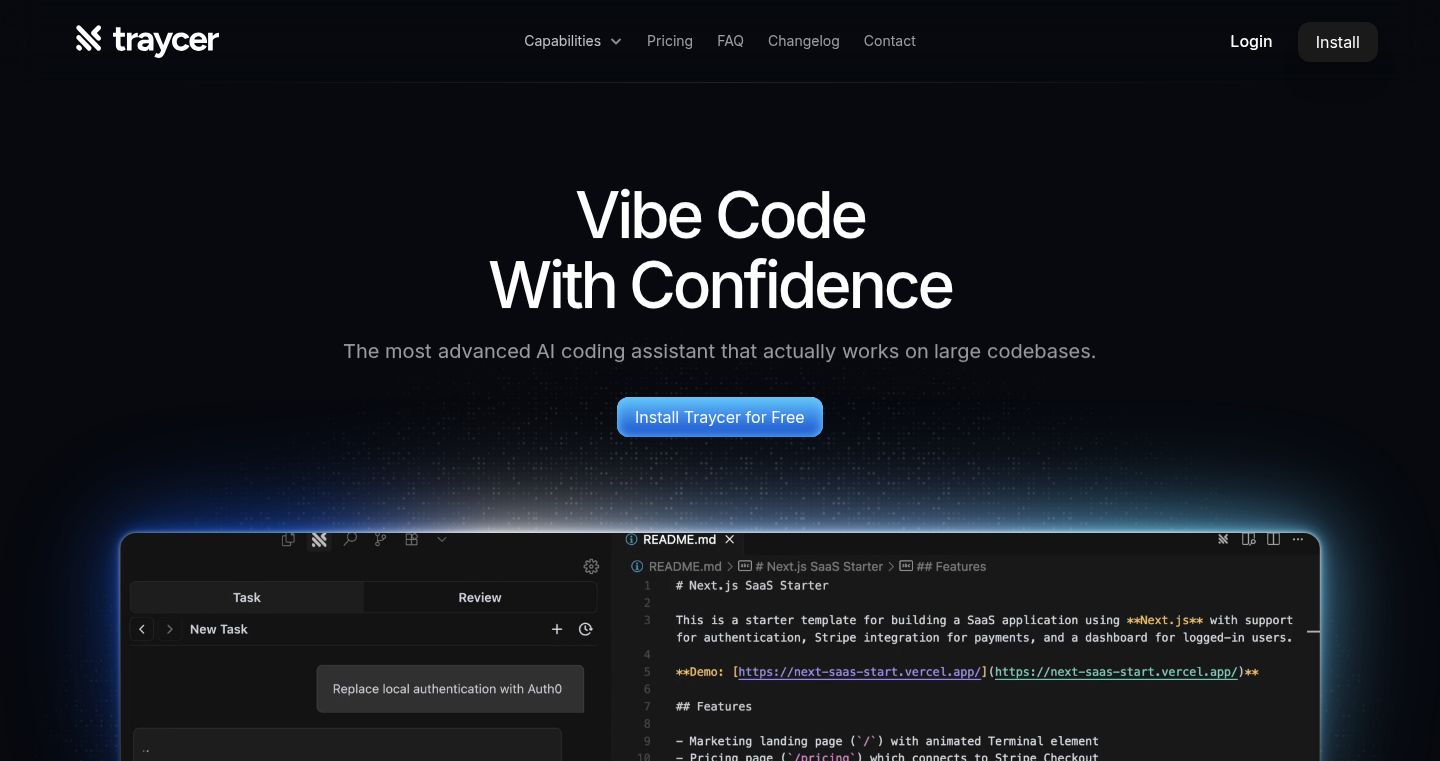
Author
pranshu54
Description
Traycer reimagines the software development workflow by integrating a Kanban-style Phase Board directly into your IDE. It breaks down large tasks into smaller, manageable phases, generating plans for each phase and verifying the code generated by AI agents. This approach reduces the complexity of large projects and allows developers to review and commit code in smaller, more focused increments, ultimately improving code quality and development speed. It tackles the problem of overwhelming prompts and large pull requests, leading to more efficient and less error-prone coding.
Popularity
Points 5
Comments 0
What is this product?
Traycer is essentially a smart task management tool for your code. It utilizes a Kanban-style Phase Board within your IDE. You start by describing what you want to achieve (e.g., "Add a rate-limit feature"). Traycer then uses AI to break this large task into a series of smaller, sequential steps, each represented as a 'phase'. Each phase is designed to be small enough to be reviewed and committed easily (like a small pull request). For each phase, Traycer generates a detailed plan, specifying which parts of your code need to be changed. It integrates with AI coding agents (like Cursor, Claude Code), executing the phase plan, and then verifies that the generated code matches the plan. So, it helps manage complex projects by breaking them down into smaller, more manageable steps.
How to use it?
To use Traycer, you install the extension in your IDE. You then describe your desired task (e.g., "Implement user authentication"). Traycer's AI will automatically generate a Phase Board, breaking down your task into a sequence of PR-sized phases. You can reorder or edit these phases. When you're ready, you can select a phase and Traycer will generate a plan. This plan outlines precisely what needs to be changed in your code. Then, you can use an AI coding agent to write the code based on the plan. Traycer then verifies that the AI agent's output aligns with the plan. Finally, you review the changes and commit them, repeating the process for each phase. This provides a structured way to manage code changes and ensures that each change is small, reviewable, and less prone to errors.
Product Core Function
· Task Decomposition and Planning: Traycer takes a high-level task description and uses AI to break it down into a sequence of smaller, manageable phases. Each phase represents a focused code change, making large tasks less daunting. This helps developers by providing a clear roadmap for complex projects.
· AI Agent Integration: Traycer seamlessly integrates with AI coding agents like Cursor and Claude Code. It provides the plans for these agents, and then validates their output. This integration makes AI coding assistants much more useful because they are guided by plans, leading to more reliable code generation.
· Phase Verification: After an AI agent generates code for a phase, Traycer compares the generated code to the original plan to ensure it aligns with the intended changes. This helps catch errors early in the development process, improving the quality of the code. This saves developers from reviewing and debugging code that doesn't meet the requirement.
· Kanban-style Phase Board: Traycer introduces a Kanban-style Phase Board for visualizing the task workflow. This allows developers to visually track the progress of each phase and easily manage the entire project. Developers get an organized view of the project.
· PR-Sized Checkpoints: By breaking down large tasks into smaller phases, Traycer promotes the creation of small, reviewable pull requests. This significantly improves code quality, team collaboration, and code review turnaround times. Smaller code changes mean less time spent trying to understand what has changed.
Product Usage Case
· Implementing a New Feature: Suppose you want to add a user authentication feature to your web application. Using Traycer, you would describe the overall goal. Traycer would then break this down into phases such as: Create User Model, Implement Registration API, Implement Login API. For each phase, Traycer will generate a plan, allowing AI to build the necessary codes, and finally verifying it. This modular approach makes the feature easier to implement and test.
· Refactoring a Large Codebase: When refactoring a complex codebase, Traycer can help break down the process into manageable steps. You could create phases for specific refactoring tasks such as: Rename a Class, Move a Function, or Extract a Module. This focused approach allows developers to make changes without introducing unexpected bugs.
· Adding New Functionality to an Existing Project: Let's say you need to add a rate-limiting middleware to an API endpoint. Traycer can break this down into phases: Adding middleware dependency, adding the rate-limiting function and integrating this middleware in your API calls. This breaks down the process into manageable steps.
· Training Developers to Use AI Coding Tools: Junior developers can use Traycer to help them learn how to leverage AI coding tools effectively. As they follow the phases and plans, they can learn how to use and understand the output from the AI, and improve their coding skills.
14
QuantumGuard: Software-Defined Quantum Security Analyzer
Author
QuantumSpirit
Description
QuantumGuard is a software system that uses a clever mix of classical neural networks and quantum encoding techniques to analyze quantum security. This means it can perform tasks that previously required expensive and specialized quantum hardware, all within a standard computer. It achieves high accuracy and speed, detecting potential security issues related to quantum key distribution (QKD) and quantum random number generators (QRNG). So, it enables anyone to assess the security of quantum systems without requiring the costly hardware usually needed.
Popularity
Points 1
Comments 4
What is this product?
QuantumGuard employs a hybrid neural network. It combines quantum encoding, where information is prepared in a quantum way, with classical neural networks which are great at finding patterns and making predictions. This allows it to perform rapid security analysis of quantum systems. For example, it can detect violations of Bell's inequality, a fundamental test used to verify quantum properties, and analyze QKD channels and QRNG to ensure they are working securely. The innovation is using software to replicate hardware-level performance, removing the need for expensive specialized equipment. This means it lowers the barrier to entry for quantum security analysis, making it more accessible.
How to use it?
Developers can use QuantumGuard to test and validate the security of their quantum communication systems or quantum-based random number generators. It can be integrated into testing pipelines to automate security assessments. You could use it to verify the integrity of QKD channels to ensure secure key exchange or to validate the randomness of QRNG used in security-sensitive applications. The demo shows how to input data related to quantum systems and get results. So, developers can proactively test and improve the security of quantum technologies.
Product Core Function
· Bell Inequality Violation Detection: QuantumGuard can detect violations of Bell's inequality, a key indicator of the presence of quantum entanglement. This feature validates the quantum nature of a system, ensuring it is working as intended. So, it helps ensure that quantum systems are truly quantum, and not exhibiting classical behavior.
· QKD Channel Analysis: It analyzes Quantum Key Distribution (QKD) channels to check for vulnerabilities and ensure secure key exchange. By simulating attacks and monitoring channel behavior, the system validates the robustness of the QKD implementation. So, it helps secure the critical key distribution process in quantum communication.
· QRNG Validation: QuantumGuard verifies the quality and randomness of Quantum Random Number Generators (QRNGs). It checks if the numbers generated are truly random and suitable for use in security applications. So, it helps ensure that the random numbers used in encryption and other security-sensitive processes are truly unpredictable.
Product Usage Case
· A company developing a QKD system can use QuantumGuard to regularly assess the security of their key exchange process. It can simulate various attacks and identify potential weaknesses before deployment. So, this ensures the QKD system is secure before it goes into production.
· A security researcher can use QuantumGuard to test different QRNG implementations and compare their performance and randomness. The tool can help in identifying the best QRNG for a particular security application. So, this allows the selection of the most reliable and secure random number source for sensitive applications.
· A developer of quantum cryptography protocols can use QuantumGuard to validate the security of their protocols and ensure they can withstand various attacks. This provides confidence in the security design and helps improve the implementation before release. So, this helps refine the protocols and avoid major security flaws.
15
LightLayer: AI-Powered Code Review Workspace
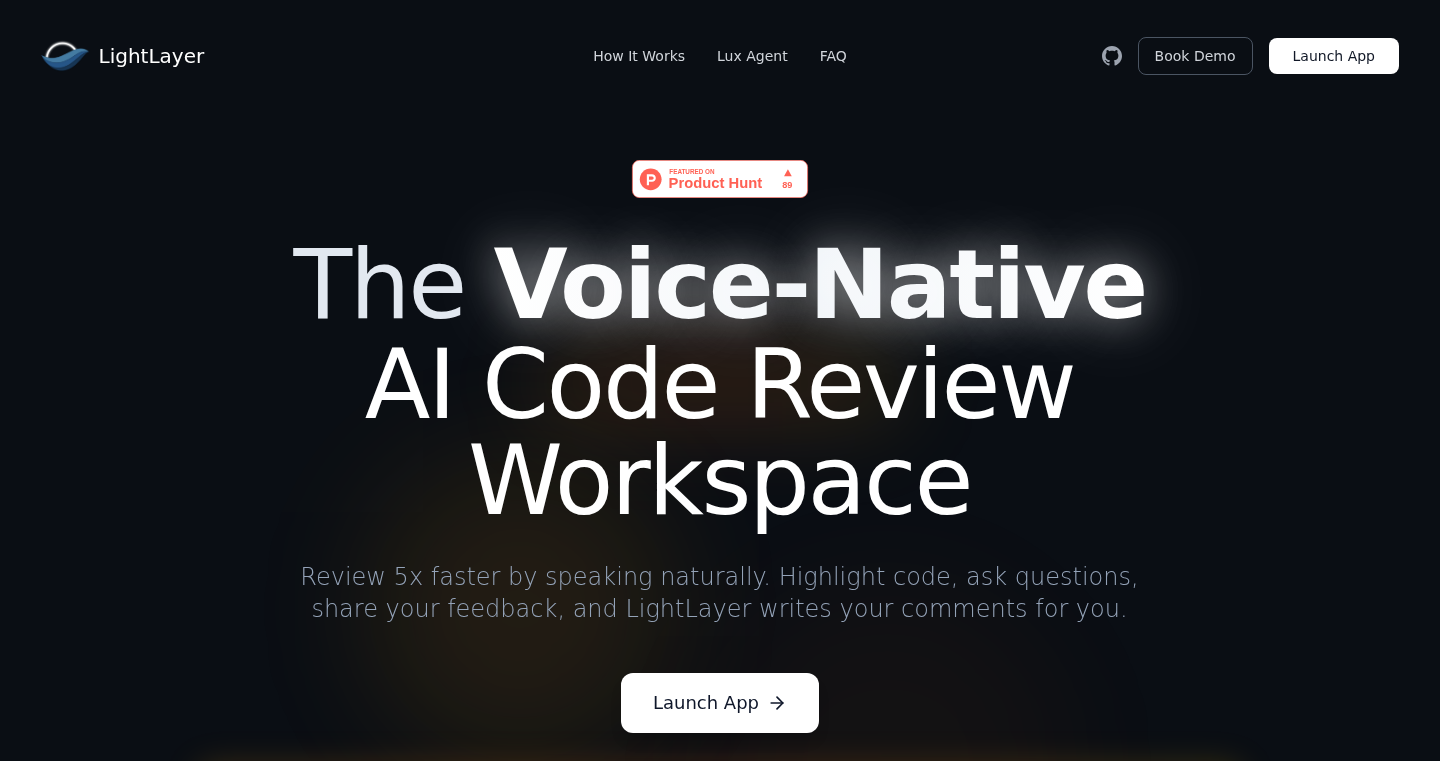
Author
musbemus
Description
LightLayer is a workspace designed to speed up code reviews using AI. It brings together all the necessary tools from GitHub, like file tree navigation, code differences (diffs), and discussions, into a single view. The key innovation is integrating an AI assistant called Lux that helps reviewers understand code, point out relevant parts, and draft comments, all through voice interaction. This aims to make code reviews faster and more efficient, especially in the age of rapid development driven by AI-assisted coding.
Popularity
Points 5
Comments 0
What is this product?
LightLayer is a web-based application that streamlines the code review process. It's like having a senior team member helping you review code in real-time. When you paste a public GitHub pull request (PR) URL into LightLayer, you can highlight code and use voice commands to ask Lux, the AI assistant, questions. Lux then helps you by pointing out relevant parts of the code, explaining things, and even drafting comments for you. The underlying technology uses AI to understand the code, find related information, and generate helpful suggestions. The goal is to make code reviews less time-consuming and more effective.
How to use it?
Developers use LightLayer by signing in and pasting the URL of a public GitHub pull request (PR) into the LightLayer workspace. They can then use their voice to interact with Lux, the AI assistant. For example, a reviewer can highlight a section of code and ask Lux to explain what it does, or to point out potential issues. Lux will analyze the code, provide context, and even draft comment suggestions. The workspace provides a centralized view of the code changes, discussions, and related information, making it easier for reviewers to understand the code and provide feedback. This tool integrates with GitHub by leveraging publicly available information from pull requests and provides a dedicated interface to streamline the review workflow.
Product Core Function
· Consolidated Workspace: LightLayer brings all relevant elements of a GitHub pull request into one view. This includes the file tree, code differences, discussion threads, and timeline events, enabling reviewers to access all the information they need in one place, leading to a more efficient review process.
· AI-Powered Code Understanding: Lux, the AI assistant, analyzes the code in real-time, providing explanations, identifying potential issues, and offering relevant context, helping reviewers quickly grasp the intent and functionality of the code.
· Voice Interaction: LightLayer is designed for voice interaction, mimicking a live code review session. Reviewers can use natural language to ask questions, provide feedback, and get assistance from Lux, fostering a more intuitive and interactive review experience.
· Automated Comment Drafting: Lux can draft comments based on the code being reviewed and the reviewer's prompts, saving reviewers time and effort by providing a starting point for feedback.
· Contextual Highlighting: When a reviewer interacts with a specific section of code, Lux will identify and highlight related parts of the codebase, expanding the reviewer's understanding and assisting in identifying potential problems.
Product Usage Case
· Faster Code Reviews: Imagine a team working on a complex software project. A developer submits a pull request with significant changes. Using LightLayer, the reviewer can quickly understand the changes with the help of Lux. The reviewer can use voice commands to ask Lux to explain a particular function or highlight potential issues. This significantly reduces the time spent on each review and avoids extensive back-and-forth communication.
· Improved Code Quality: A junior developer submits a pull request. The senior developer uses LightLayer to review the code. Lux helps the senior developer identify areas where the code could be improved and generates suggestions for comments. The senior developer can then give the junior developer precise, clear feedback and suggestions. This helps improve the quality of the code and the junior developer’s skill.
· Onboarding and Knowledge Sharing: A new developer joins a project. Using LightLayer, the new developer can quickly grasp the code base when reviewing pull requests. Lux can explain complex functionalities and point to related components in the code. This reduces the time it takes for new developers to become productive.
· Remote Collaboration: Teams working remotely face challenges in code reviews. LightLayer offers a collaborative environment where developers can review code together in real time, irrespective of location. They can discuss code changes, share feedback, and resolve issues effectively using Lux.
16
BrandTalk Navigator: Uncovering Relevant Conversations via Semantic Search
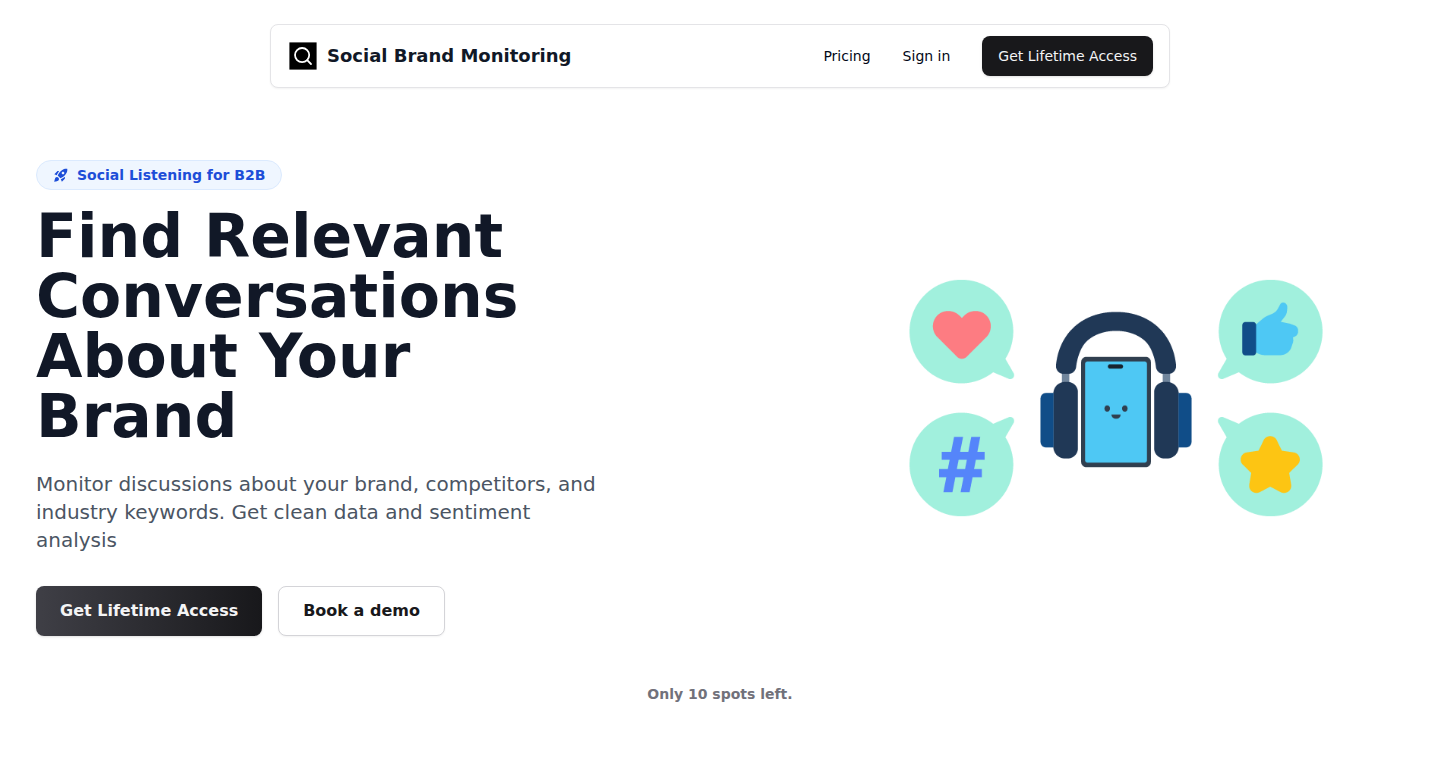
Author
tech_nurgaliyev
Description
BrandTalk Navigator is a website designed to find relevant conversations about your brand across the internet. It leverages semantic search, which means it understands the meaning behind words instead of just matching keywords. This enables it to discover conversations that might not explicitly mention your brand name but are related to the same topics or address the same needs. It solves the problem of missing crucial discussions that traditional keyword-based search would overlook.
Popularity
Points 3
Comments 1
What is this product?
BrandTalk Navigator uses semantic search to find online conversations relevant to a specific brand. Instead of just looking for your brand name, it analyzes the context and meaning of discussions to find related topics. It employs natural language processing (NLP) and advanced algorithms to understand the intent and sentiment of text. The innovation lies in its ability to identify conversations indirectly related to a brand, like customer pain points or solutions, even if the brand isn’t directly mentioned. So this is useful to find more information on the market or product feedback.
How to use it?
Developers can use BrandTalk Navigator by providing it with their brand name or related keywords. The tool then searches across various online sources, such as forums, social media, and news articles, and presents a list of relevant conversations. Integration is straightforward: you can copy and paste the results into your own analytics dashboards or use the information to refine your product development or marketing strategies. This allows developers to build a better understanding of their customer.
Product Core Function
· Semantic Search: This core feature uses advanced algorithms to understand the meaning of text, allowing the tool to find relevant conversations even if they don't directly mention the brand name. This is valuable because it uncovers indirect mentions, competitor analyses, and user pain points, offering a comprehensive view of brand perception. So this is useful for finding more conversations that relate to the target company.
· Conversation Filtering and Prioritization: The system filters results based on relevance and sentiment, showing the most important conversations first. This is helpful because it saves time by focusing on impactful discussions. So this helps developers focus their attention on the most important conversations.
· Multi-Source Aggregation: The tool aggregates data from multiple online sources, including social media, forums, and news sites. This allows for a holistic view of brand conversations. This is valuable because it prevents siloed information and provides a complete picture of online discussions. So this provides an easier way to find a variety of sources.
· Sentiment Analysis: Sentiment analysis provides insights into the emotional tone of conversations, identifying positive, negative, or neutral opinions. This is useful because it helps understand customer sentiment and identify potential brand risks or opportunities. So this can help identify brand risks or customer issues.
Product Usage Case
· Product Development: A software company can use BrandTalk Navigator to find discussions about features customers are requesting. By analyzing these conversations, developers can prioritize the development of these features. This will make sure the developers are aligned with customer needs.
· Marketing Campaign Planning: A marketing team can use the tool to identify the language used by customers when discussing similar products or services. This is useful in creating targeted marketing campaigns, that are more effective as the marketing campaigns reflect customer needs and language.
· Reputation Management: A brand can use BrandTalk Navigator to track negative feedback on review sites or social media. This is valuable in addressing problems quickly and communicating effectively. This allows for better customer service and communication.
17
CompressImageX: Offline Image Compression Engine
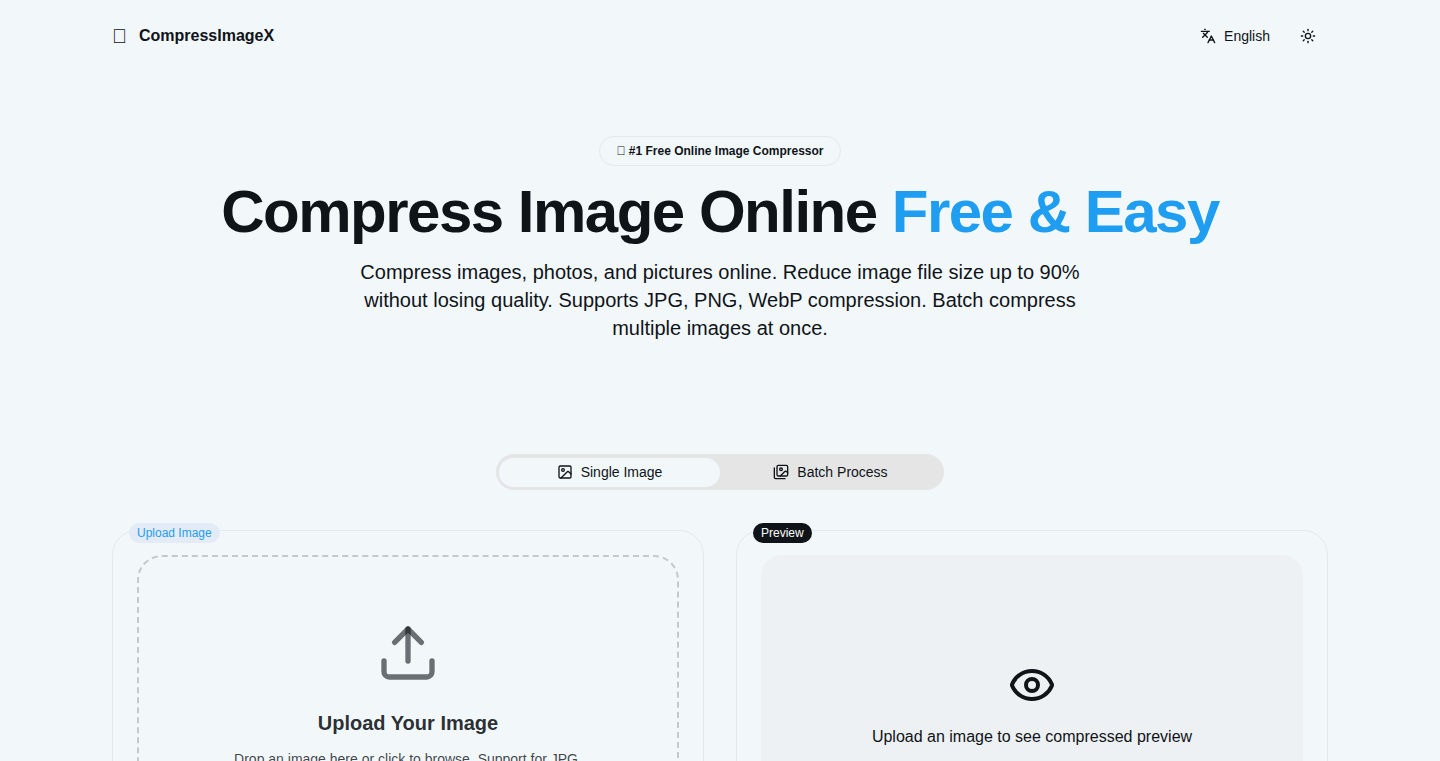
Author
devxiyang
Description
CompressImageX is a simple image compressor that shrinks image file sizes without sacrificing quality. It utilizes WebAssembly to perform compression directly in your browser, allowing for fast, offline processing. The key innovation lies in its ability to offer both lossy and lossless compression, giving users control over the trade-off between file size and image detail. So, it solves the problem of bulky images slowing down websites or taking up too much storage, all while keeping your images looking good and your data private.
Popularity
Points 3
Comments 1
What is this product?
CompressImageX is an image compressor built using WebAssembly. WebAssembly (think of it as a language understood by your web browser) allows for code to run very quickly directly in your browser, making the image compression process fast and efficient, and importantly, offline. It offers both lossy (some image data is discarded to make files smaller) and lossless (no image data is lost) compression options. This is different from many online tools that either require you to upload images to a server or offer limited control over compression settings. This allows users to choose the best balance between image quality and file size. So, you can optimize your images without sacrificing quality or speed.
How to use it?
Developers and anyone needing to optimize images can use CompressImageX directly in their browser. You can simply upload images, adjust the compression settings (lossy or lossless), and download the compressed images. This can be integrated into a developer's workflow, such as image optimization for website content or image storage. This is easily integrated into your workflow for image optimization. For example, if you're a web developer, you can quickly compress images before uploading them to your website, thereby reducing page load times. You can use this tool to quickly compress a batch of images and prepare them for different platforms. This saves you time and improves your website's performance. This tool is also a solution for designers looking to optimize images for different projects.
Product Core Function
· Lossy and Lossless Compression: The ability to choose between lossy and lossless compression offers users maximum flexibility. Lossy compression shrinks files more aggressively by discarding some image data, useful when minimizing file size is critical. Lossless compression preserves all image data, ideal when maintaining the highest image quality is paramount. So, if you need to significantly reduce file sizes, lossy is good. If you prioritize quality above all else, lossless is your choice.
· Batch Compression: Users can compress multiple images at once, making it an efficient tool for handling large numbers of images. This batch processing saves significant time compared to compressing each image individually. It also reduces the time spent on tedious tasks and enhances productivity. So, if you are handling a lot of images, it can save you a lot of time.
· Offline Processing via WebAssembly: The use of WebAssembly means the compression happens directly in your browser, making the tool fast and working offline. This removes the need to upload images to a server, improving speed, ensuring privacy, and being usable even without an internet connection. So, you do not need internet access to use this feature.
· Adjustable Quality Settings: Users have control over the compression quality. This allows for fine-tuning the image size while maintaining the desired visual quality. You can adjust the compression levels to find the best balance between size and quality. This helps ensure your images look their best without being unnecessarily large. So, if you need to balance size and quality, you are in control.
Product Usage Case
· Website Optimization: A web developer can use CompressImageX to optimize images before uploading them to a website. Reducing image file sizes can drastically improve page load times, resulting in a better user experience and potentially higher search engine rankings. So, you can have a faster website.
· Blog Post Image Preparation: A blogger can use the tool to compress images for blog posts. Optimized images will load faster, enhancing the reading experience for visitors. So, your blog is easier for readers to enjoy.
· Offline Image Editing: A designer can use CompressImageX to quickly compress images for various projects while working offline. This is useful when dealing with large numbers of images or when bandwidth is limited. So, if you have an internet connection, your work will continue smoothly.
· Storage Space Saving: Someone managing a large photo library can use it to reduce image file sizes, freeing up storage space on their devices. So, you can store more photos without needing more space.
18
LexiCraft: A Social Word Puzzle Engine
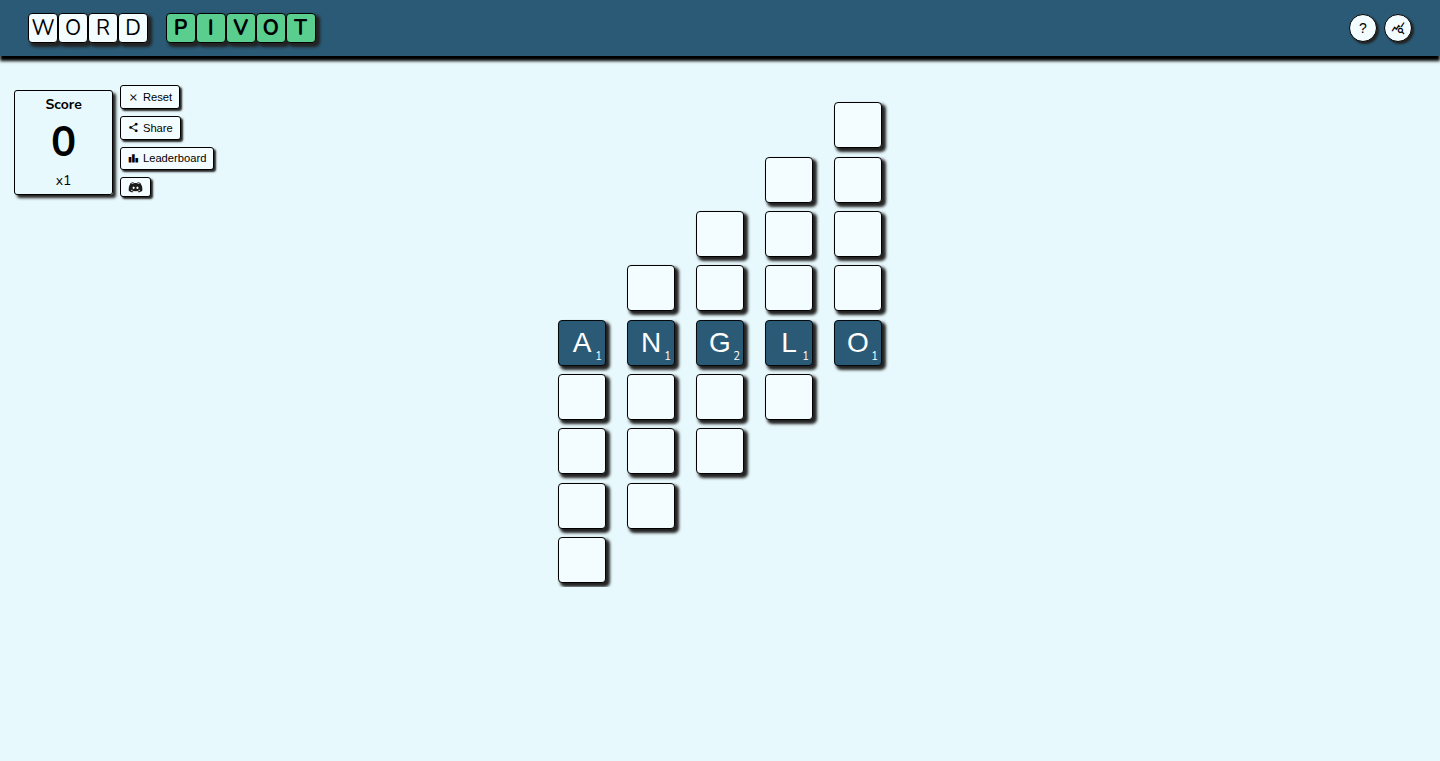
Author
max0563
Description
LexiCraft is a social word game, created by the author for his friends. The key technical innovation lies in its engine, which likely leverages a combination of data structures for word representation, potentially including a Trie or a hash table for efficient word lookup. This project showcases a creative approach to recreational programming and a deep understanding of language processing, and its design emphasizes social interaction and playful exploration of language.
Popularity
Points 3
Comments 1
What is this product?
LexiCraft is a word game built for social interaction. At its core, it probably uses efficient algorithms and data structures, like a 'Trie' (think of it like a tree-like index for words, allowing quick searches) or a 'hash table' (a super-fast way to find words), to store and look up words. This ensures smooth gameplay. The innovative part is the focus on social play, suggesting features that encourage friends to play together, maybe sharing scores or creating challenges. So what? Well, it is fun to code a game and try to optimize the search for a huge dictionary.
How to use it?
As a developer, you could use the principles from LexiCraft to build your own word games or incorporate word-based challenges into your applications. You could integrate it via APIs (if the author open-sourced them), or reimplement similar logic to create engaging educational applications, interactive storytelling platforms, or social gaming features. The author probably built an API that can receive and validate words and gives hints. So what? You can use the same principles when you design a word-related game.
Product Core Function
· Word Validation Engine: This is the heart of the game. It checks if a word is valid by cross-referencing it against a dictionary (a list of acceptable words). This uses data structures for rapid word lookups. Application: In any application that needs to validate user input, like a text-based game, word processor, or even a search function. So what? Your user can find correct words in a blink of an eye.
· Scoring System: The scoring system is likely implemented based on word length, rarity, or other game-specific rules. This uses algorithm design to determine the scores. Application: Anywhere a scoring system is needed, like in a game or in a task-tracking application. So what? You can quantify the achievements of your users.
· Social Feature Integration: This likely involves user authentication, sharing scores, and maybe collaborative gameplay. Application: Integrating social features into any type of application to encourage community and engagement. So what? You can share your fun moments with your friends.
Product Usage Case
· Educational App for Vocabulary Building: The core word validation logic can be adapted to create an app where users learn new words by finding them in a game, getting instant feedback. It is suitable for children learning a new language. It teaches kids in a fun way. So what? You can create an educational game.
· Interactive Storytelling Platform: Integrate word games into a platform to build a story based on user input, allowing users to uncover more of the story based on the words they choose. It is suitable for building interactive content. So what? You can make it possible for users to engage with your application.
· Word-Based Puzzles in a Business Application: Integrate a game into a business application to make team building activities. So what? You can improve team spirit with a fun game.
19
Burla: Lightning-Fast, Open-Source Serverless Functions
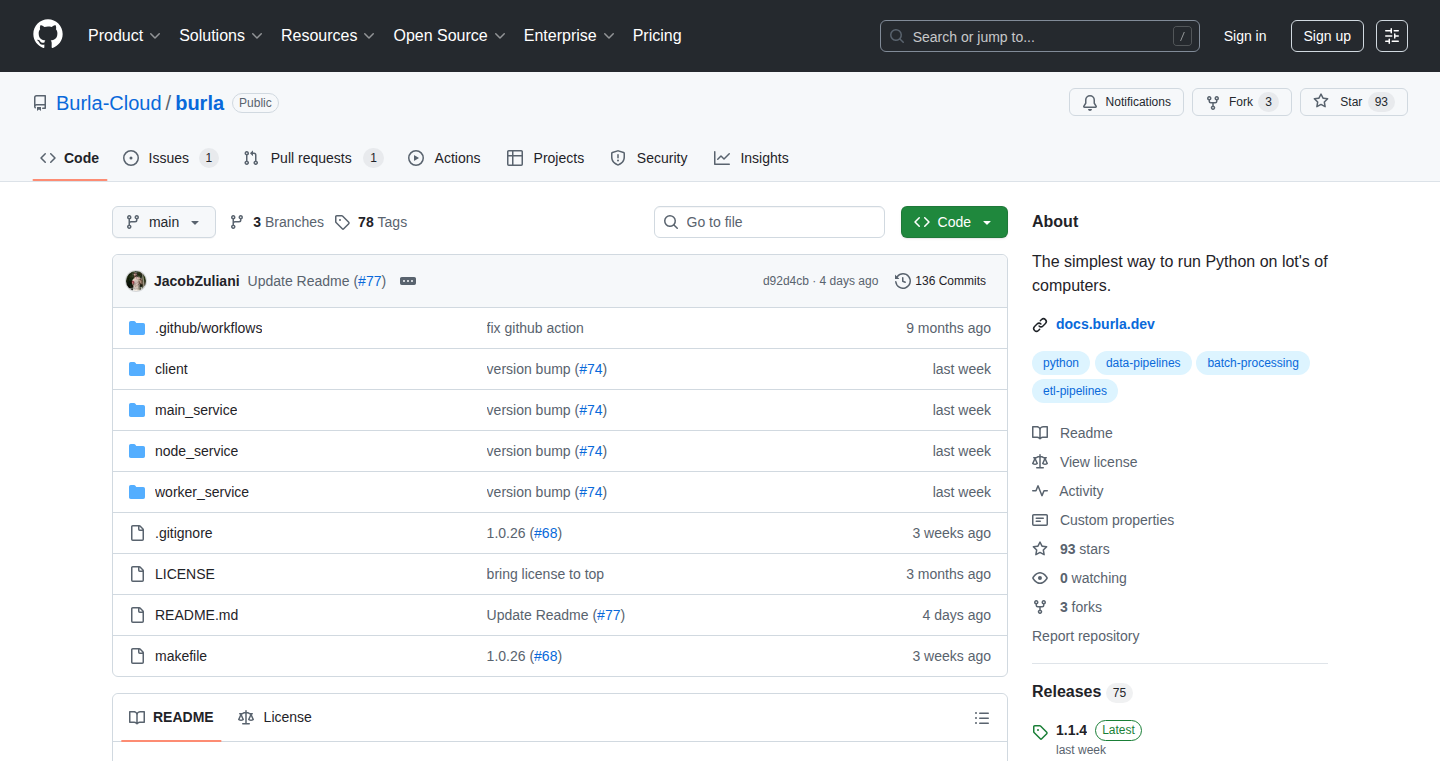
Author
pancakeguy
Description
Burla is an open-source platform designed to run Python functions incredibly fast, across a massive network of computers. It aims to be a free and flexible alternative to commercial serverless platforms. Its core innovation lies in its ability to execute Python code on a thousand computers in about a second, leveraging containerization and cloud infrastructure for speed and scalability. It tackles the common problem of high costs and data security restrictions associated with proprietary serverless solutions, offering a self-hosted, customizable alternative. So this means you can run your code faster and cheaper, without worrying about your data leaving your own environment.
Popularity
Points 4
Comments 0
What is this product?
Burla allows you to run Python code incredibly quickly on a large number of computers simultaneously, like a massive parallel processing system. It's built using containerization (like Docker) to package your code, and cloud infrastructure (currently supporting Google Cloud) to distribute and execute it. The innovation lies in its speed and its open-source nature, which gives developers complete control and avoids vendor lock-in. So you get a powerful way to run your Python code, at a lower cost and with more control over your environment.
How to use it?
Developers can use Burla by packaging their Python functions into containers and deploying them to their chosen cloud infrastructure. Burla handles the distribution and parallel execution of these functions across multiple machines, returning the results quickly. You might integrate Burla into data processing pipelines, web applications, or any system that needs to perform computations quickly and at scale. So you can easily scale your Python code to handle much larger workloads.
Product Core Function
· Fast Python Function Execution: Burla allows Python functions to run on a large scale in minimal time, leveraging distributed computing. This is valuable for tasks requiring rapid processing of extensive data, such as data analysis or machine learning model serving. So this helps process large datasets quickly.
· Containerized Workloads: Supports containerization (e.g., Docker). Developers can package their code and dependencies, ensuring consistent execution across different environments. This is valuable for portability and ease of deployment. So this helps you easily deploy your code without worrying about compatibility issues.
· Open-Source and Customizable: As an open-source project, Burla gives developers complete control over their infrastructure and the ability to customize the platform according to their needs. This is valuable for organizations seeking greater control, flexibility, and the avoidance of vendor lock-in. So this enables you to fully control your code and how it runs.
· Cloud-Agnostic (with current Google Cloud support): Designed to run on various cloud providers, giving users flexibility and the option to choose the cloud platform that best suits their needs. This is valuable for avoiding vendor lock-in and optimizing costs. So this will allow you to use Burla with a variety of cloud providers.
Product Usage Case
· Data Analysis Pipelines: A data scientist could use Burla to process a large dataset quickly. They could package their data processing scripts in a container and use Burla to distribute the computation across multiple virtual machines, significantly reducing processing time. So this makes your data analysis much faster.
· Machine Learning Model Serving: A developer can use Burla to deploy and serve machine learning models. When a request comes in, Burla can run the model predictions across multiple instances simultaneously, providing low-latency results. So this helps to serve AI models faster and more efficiently.
· Batch Processing of Images/Videos: Developers can use Burla for image and video processing tasks. They can distribute image or video manipulation functions to multiple servers to significantly accelerate the processing of large collections of media files, for example generating different image thumbnails. So you can process your media files much quicker.
· Web Application Backends: A web developer can use Burla to handle computationally intensive tasks in their backend, like generating reports or processing user data. Burla's speed enables faster response times for web applications, improving the user experience. So your website will be more responsive and faster.
20
AgentWeb: Your Website's AI-Powered Assistant
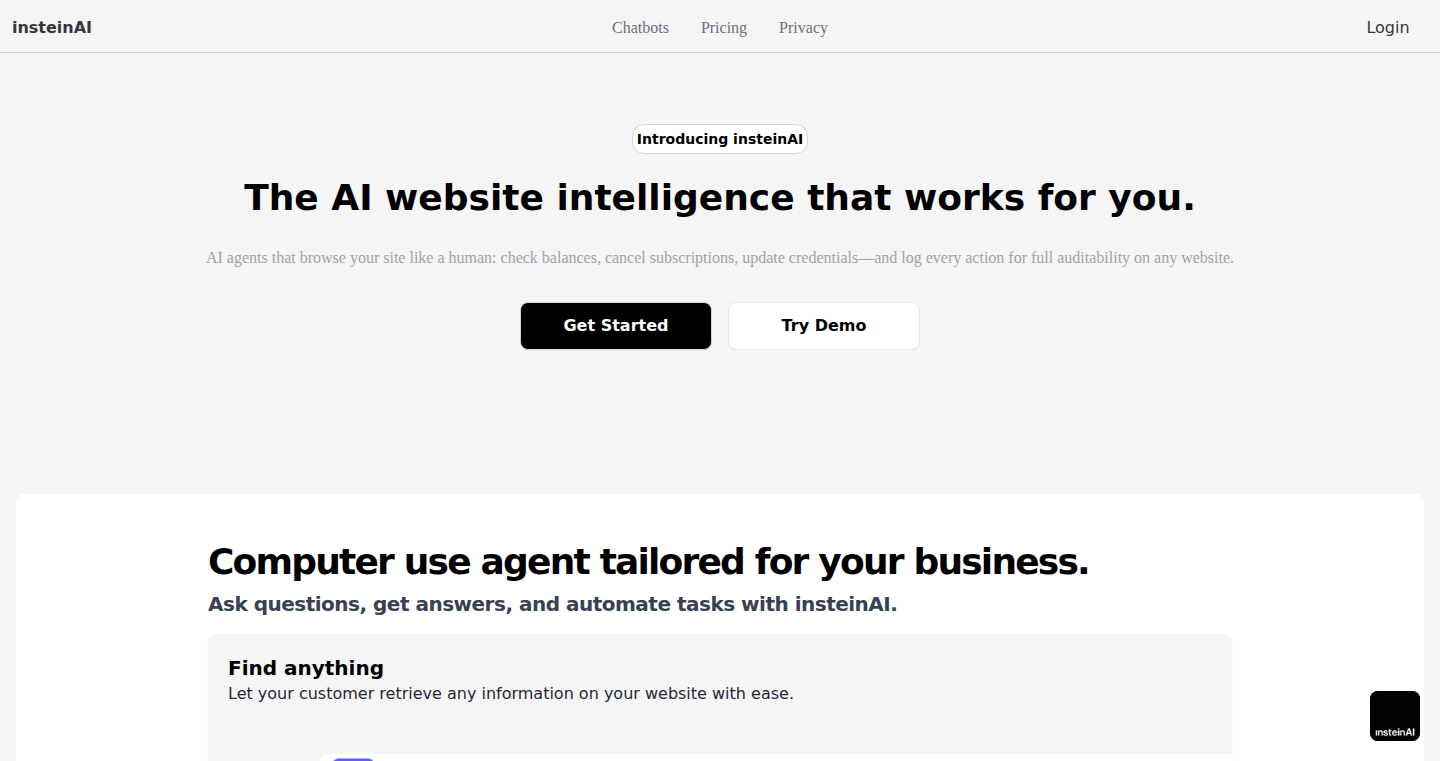
Author
Dhavidh
Description
AgentWeb is a project that integrates a ChatGPT Agent Operator and Anthropic Computer Use to allow users to interact with a website through natural language. Instead of navigating through menus or searching manually, users can simply ask questions or give commands, and AgentWeb will retrieve real-time data and perform actions on the website. The core technical innovation is its ability to translate natural language queries into actionable commands for the website, offering a more intuitive and efficient user experience. This solves the problem of cumbersome website navigation and the limitations of traditional search.
Popularity
Points 4
Comments 0
What is this product?
AgentWeb is like having an AI assistant built directly into your website. It leverages the power of large language models (LLMs) like ChatGPT and Anthropic to understand what you need. You can ask the website things like "Show me my last order" or "Update my shipping address", and AgentWeb will fetch the information or perform the action directly. The innovation lies in the automated process of understanding user intent, extracting relevant data, and executing tasks without manual intervention. So this is useful because it saves you time and makes interacting with websites much easier.
How to use it?
Developers integrate AgentWeb into their websites by adding a simple interface. Users then interact with the website through a chat-like box. They type in natural language questions or commands. AgentWeb's backend interprets the request, pulls the required data using API calls or internal website functions, and displays the results or executes the desired action. The integration process will require some basic understanding of APIs and prompt engineering to customize AgentWeb's response. So this helps developers by providing an advanced interface for their users to interact with the website in a simpler way.
Product Core Function
· Real-time Data Retrieval: AgentWeb fetches up-to-date information from the website, enabling users to access dynamic content instantly. This allows users to get current info directly.
· Action Execution: It performs tasks on the website based on user commands, such as updating information, making changes, or processing requests. This saves users from manually finding and clicking buttons or filling in forms.
· Natural Language Understanding (NLU): AgentWeb uses LLMs to understand user intent, even with varying wording. This improves user experience by simplifying how users interact with websites.
· API Integration: Seamlessly integrates with website APIs to interact with the backend and retrieve data. So it simplifies the interaction with complex systems.
· Customizable Agent Behavior: Developers can customize how AgentWeb responds to different commands and the data it retrieves, giving flexibility and control over its functionality. So this provides the flexibility for customization.
Product Usage Case
· E-commerce: A user could ask "What is the status of my order?" and AgentWeb would pull the order information directly. This streamlines the order tracking process for customers.
· Customer Support: Customers could use the agent to quickly resolve issues, such as asking "How do I reset my password?" without navigating through help menus. So it improves customer service.
· Data Analysis: Users can query complex datasets, for instance, asking "Show me sales data for this quarter", and get immediate insights. This simplifies data analysis and report generation.
· Personalization: Tailoring website content to user requests by understanding their needs, like providing real-time product recommendations based on user inquiries. So this improves user engagement by delivering customized content.
21
DistributedAI-Chat: Unleashing AI Conversations Across Massive Server Networks
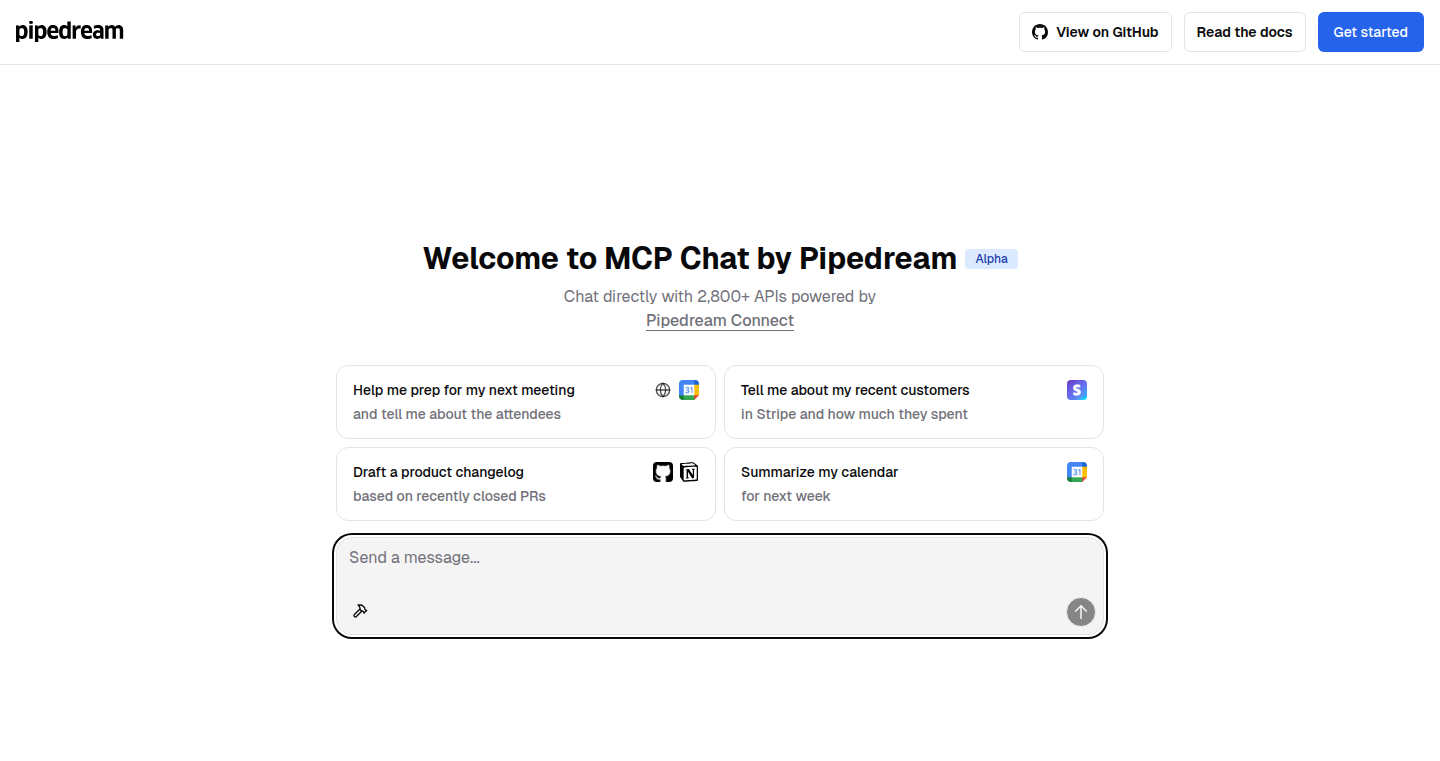
Author
todsacerdoti
Description
This project offers an open-source solution for building AI-powered chatbots that can handle conversations across thousands of servers. The innovation lies in its distributed architecture, allowing the AI to scale horizontally and manage a massive influx of user interactions. It tackles the challenge of high traffic and latency by distributing the AI's workload, ensuring a smooth and responsive user experience. This differs from centralized AI chat systems because it's designed to handle a much greater scale and potential user load.
Popularity
Points 3
Comments 1
What is this product?
It's a system that lets you build AI chatbots that can run on lots of computers at once. Instead of one powerful computer handling all the AI's thinking, this system spreads the work across many smaller computers (servers). This means it can handle a huge number of users at the same time without slowing down. So, this is a new way to build AI chats that can manage a lot of people talking to them.
How to use it?
Developers can use this project to create AI chat applications, for example, a customer support chatbot or an interactive game character. The system allows them to integrate the AI with existing infrastructure, like websites or applications. This offers a high degree of flexibility. Developers will likely be integrating the solution through API calls, and customization of the AI's behavior and responses is possible, making the AI chat application highly adaptable.
Product Core Function
· Distributed Processing: The core feature splits the AI's work across multiple servers. This means if one server gets overloaded, other servers can pick up the slack. It makes the AI faster and more reliable. So this is useful if you need to provide AI services to many users at the same time, because it will not be easily overwhelmed.
· Load Balancing: This is a system that intelligently distributes user requests to the available servers. If one server is busy, the system will automatically send requests to a less busy server. It makes sure no single server gets too much work. So this is helpful for ensuring that the chatbot responds quickly and consistently, no matter how many people are using it.
· Scalability: It allows you to easily add more servers to the system as your user base grows. So it is easy to handle more users without needing to redesign the whole system. This is great if you are anticipating high user growth because it allows your AI application to seamlessly scale.
· Open-source Foundation: The code is openly available, so developers can see how it works, change it, and use it for free. So it helps the developer understand the code and adapt it to unique needs or use cases, promoting innovation and collaboration.
Product Usage Case
· Building a large-scale customer service chatbot for an e-commerce platform: When thousands of customers are shopping at the same time, the chatbot can answer questions quickly and accurately, because its workload is distributed. So it improves customer satisfaction and efficiency.
· Creating a multiplayer online game with AI-driven characters: With the distributed system, each AI character can handle many players and respond to actions quickly, because the processing is spread out. So it makes the gaming experience much smoother for players.
· Developing an interactive education platform with AI tutors: The platform can provide personalized learning experiences for many students simultaneously. So students all over the world can use the platform without performance concerns.
22
ClipSpark: Instant Promo Video Generator
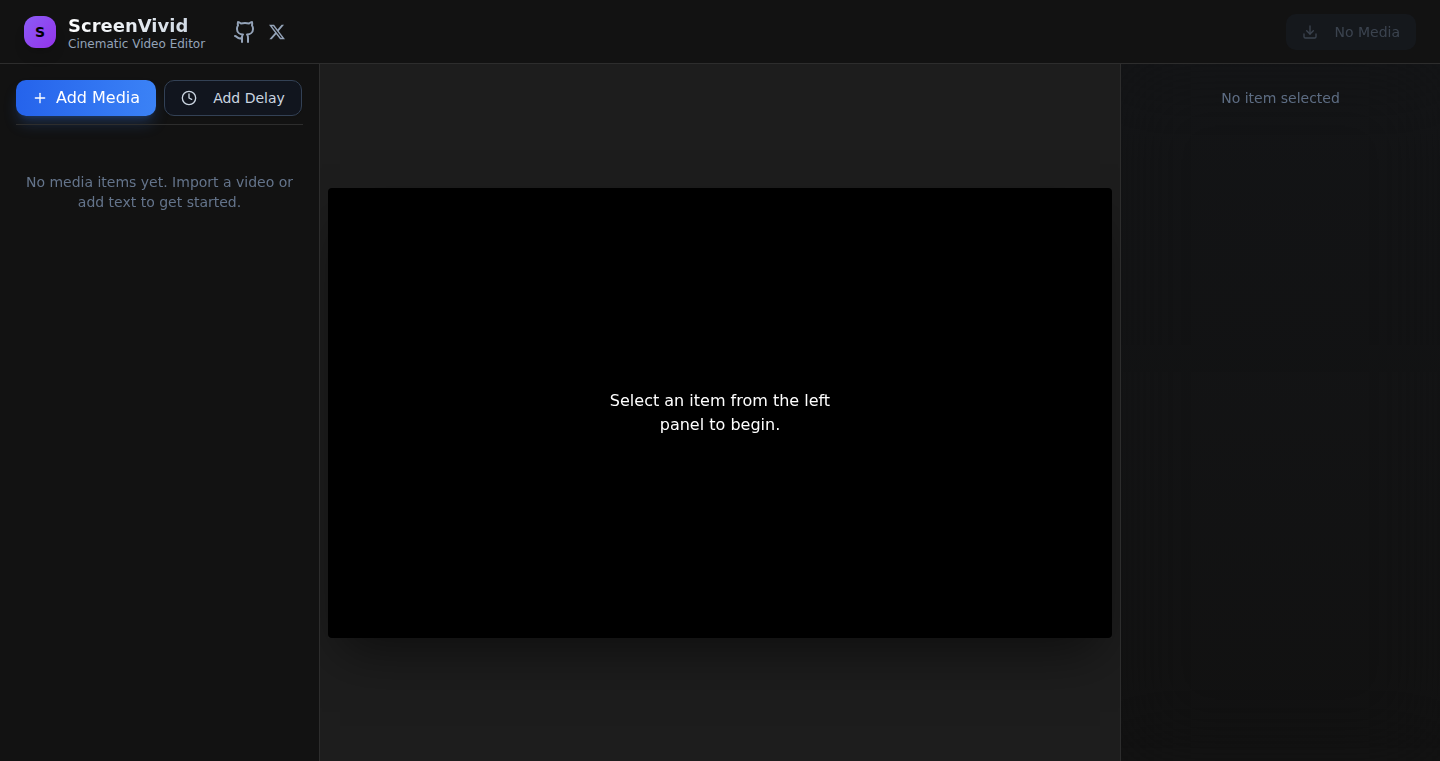
Author
tamsky
Description
ClipSpark is a browser-based tool that simplifies promo video creation. It eliminates the traditional timeline and complex editing interfaces, allowing users to create engaging videos with a minimal learning curve. The core innovation lies in its AI-driven automation, intelligently assembling video clips and adding effects based on user-provided text descriptions and uploaded media. This simplifies video production, making it accessible to non-experts.
Popularity
Points 2
Comments 2
What is this product?
ClipSpark uses AI to automate video editing. Instead of manually arranging clips on a timeline, you describe what you want in text, and upload your raw video clips or images. The AI then analyzes your description and media, automatically selecting and assembling the best clips, adding transitions, music, and text overlays. So it takes away the heavy lifting of video editing and allows you to get your video faster.
How to use it?
Developers can use ClipSpark to quickly generate promotional videos for their projects, showcasing features, demos, or announcements. You'd simply write a brief description of the video you want, upload footage (e.g., screen recordings of your app, or product photos), and the AI handles the editing. Integration can be as simple as linking to a pre-generated video, or potentially using an API (if offered) to automate video creation as part of a continuous integration/continuous deployment (CI/CD) pipeline. So it streamlines the marketing process and gives you more time for your product development.
Product Core Function
· Automated Clip Assembly: The core function uses AI to analyze user-provided text and media to intelligently select and arrange video clips. This removes the need for manual timeline editing, saving time and effort. It’s useful for creating quick product demos or social media updates.
· AI-Powered Media Analysis: The system analyzes uploaded media (videos, images) to identify key elements and content. This enables the AI to select relevant portions of the footage for inclusion in the final video. So this reduces the need for manual clip selection and ensures the most impactful content is used.
· Automated Text Overlay and Graphics: The tool automatically adds text overlays and graphic elements based on user input. This enhances the visual appeal of the video without requiring manual design skills. So you can get more professional-looking videos without the need of any graphic skills.
· Music and Sound Effect Integration: ClipSpark can add background music and sound effects to the video, enhancing the overall impact. Users can often select from a library of royalty-free tracks. So your promotional video can look more engaging.
· Browser-Based Access: Being browser-based, the tool is accessible from any device with an internet connection, eliminating the need for installing and managing software. This provides convenience and cross-platform compatibility. So you can edit the video anywhere, anytime.
Product Usage Case
· Product Demos: A developer could use ClipSpark to create a quick video demo of a new feature in their application. They upload screen recordings, provide a short description of the feature, and ClipSpark handles the editing, saving time and effort.
· Social Media Promotion: A developer could quickly generate engaging video content for social media posts announcing a new product or a major update. The automated nature of the tool lets them produce more content faster.
· Educational Tutorials: Developers can create concise video tutorials demonstrating how to use their software or framework. ClipSpark can make these videos more engaging and easier to digest.
· Internal Communication: Teams can use ClipSpark to create short videos to explain product updates or new features, thus making it easier for non-technical colleagues to understand.
23
LinCal: Linear Issue Calendar
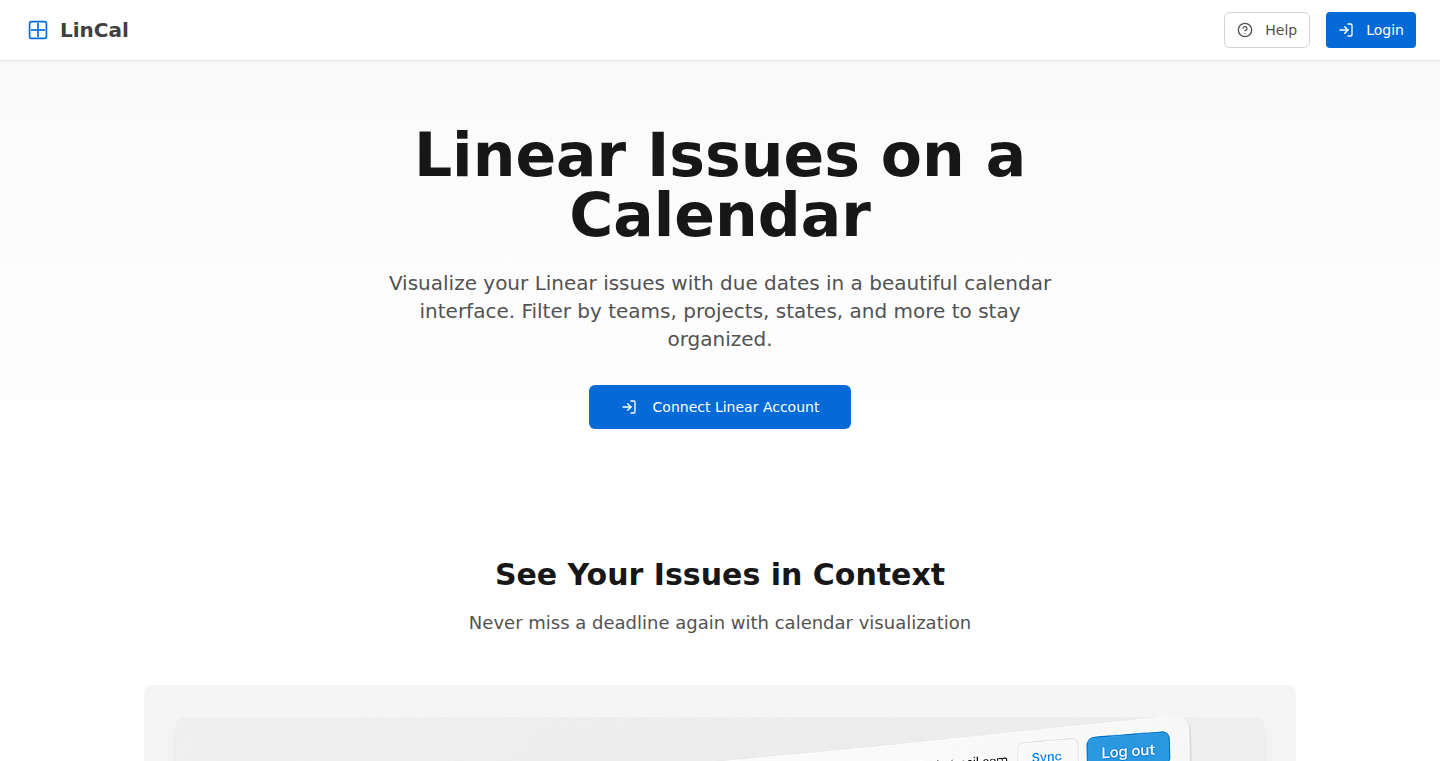
Author
rolfvanroot
Description
LinCal is a web application that provides a calendar view for Linear issues. The core technical innovation is providing a visual representation of project tasks and content pipelines within the Linear platform. It solves the problem of lacking a calendar view within Linear for visualizing deadlines and scheduling. This allows users, especially those in marketing, to better understand their content flow and manage tasks with specific publish dates. It's essentially a read-only calendar overlaying Linear data.
Popularity
Points 3
Comments 1
What is this product?
LinCal is a web app that connects to your Linear account. It takes your Linear issues and displays them on a calendar. The main innovation is the calendar visualization, allowing users to easily see when tasks and content are due, in a way that Linear's native views do not offer. It uses Linear's API to retrieve data and presents it in a user-friendly calendar format. Think of it as a visual organizer for your Linear workload. So this is helpful because it gives you a clear overview of deadlines and schedules, which can be really important for projects with specific delivery dates.
How to use it?
Developers use LinCal by logging in with their Linear account. They can then filter issues based on various criteria like team, assignee, project, or cycle. Clicking on an issue in the calendar opens it in a separate browser tab. LinCal is read-only; it doesn't change any Linear data. So, if you're working on content marketing, project management, or any project with defined schedules and Linear is your project management tool, you can use LinCal to plan and manage your tasks visually by seeing when things are due. You would integrate it by simply logging into the web app and authorizing it to access your Linear data.
Product Core Function
· Calendar View: Displays Linear issues on a calendar, providing a visual overview of deadlines. This is valuable because it offers a clear timeline of tasks and events, improving project planning and time management. So this is useful if you need a visual representation of your work and scheduled tasks.
· Filtering: Allows users to filter issues based on team, assignee, project, cycle, etc. This enhances focus and allows for personalized views. So this is useful because it helps to isolate and manage specific aspects of your work in Linear.
· Issue Opening: Clicking on a calendar entry opens the associated Linear issue in a new tab. This simplifies navigation and access to issue details. So this is useful because it makes it easy to quickly see the details of each item displayed on the calendar.
Product Usage Case
· Content Marketing: A marketing team uses LinCal to visualize their content calendar. They can easily see when blog posts, social media updates, and other content are scheduled to be published, ensuring a smooth flow of content. So this is helpful because it reduces the risk of missed deadlines for content delivery.
· Project Management: A project manager uses LinCal to track deadlines for different tasks within a project. By using filters, they can see all the tasks assigned to a specific team member or related to a particular project phase. So this is useful because it provides a clear overview of project timelines and any potential conflicts.
· Personal Task Management: An individual user uses LinCal to manage their personal tasks within Linear, setting due dates for different tasks. This allows them to have a more visually organized schedule that complements their day-to-day operations. So this is useful because it provides a clear, easily accessible personal to-do list with clear deadlines.
24
AwesomeIndex: Universal Search for GitHub's Awesome Lists
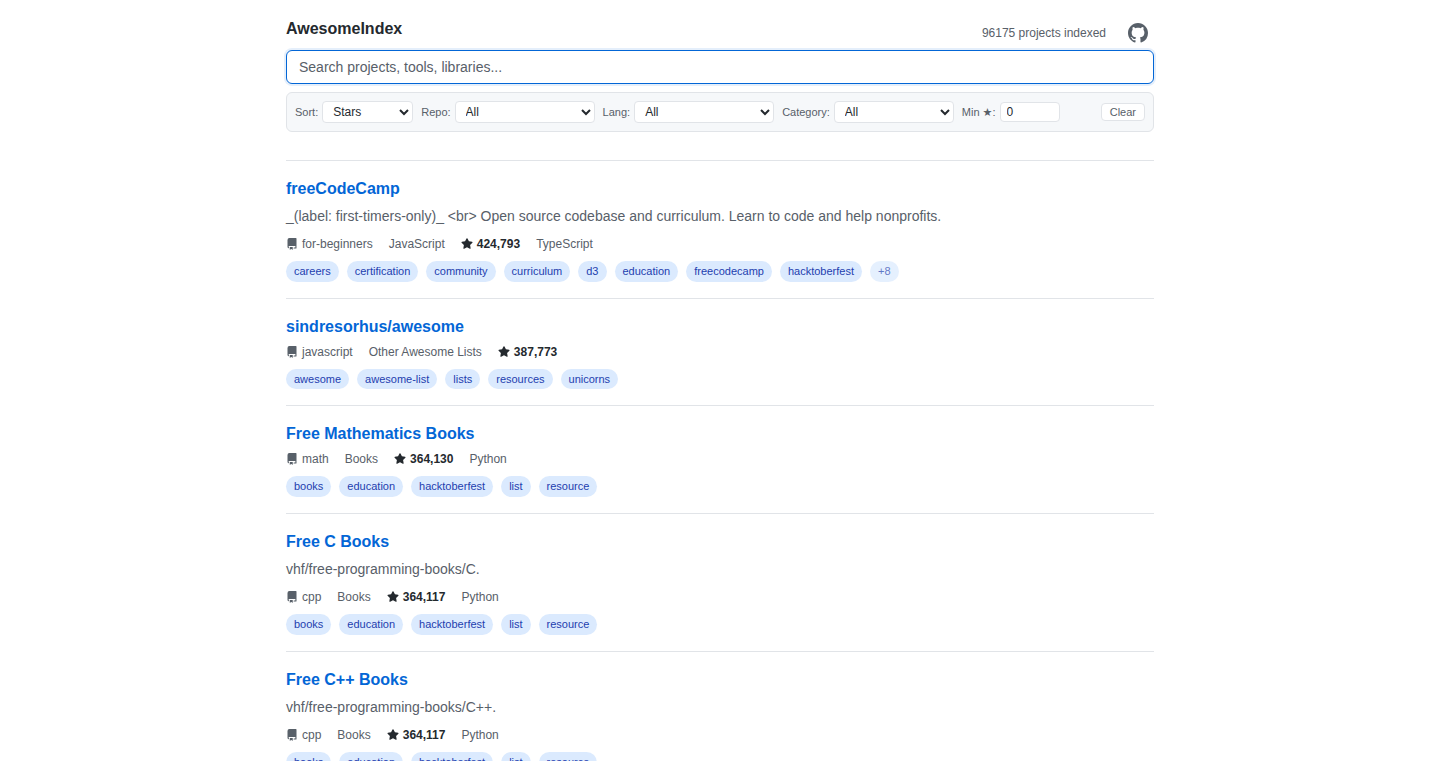
Author
willmorrison
Description
AwesomeIndex is a search engine built to index and make searchable the contents of all 'awesome' lists on GitHub. These 'awesome' lists are curated collections of useful tools, libraries, and resources for various technologies. This project addresses the problem of finding relevant resources buried within these lists by providing a centralized, searchable index, leveraging the GitHub API to extract and categorize project information. So this helps you quickly discover tools and libraries that might solve your specific coding problems, rather than manually browsing through countless lists.
Popularity
Points 3
Comments 1
What is this product?
AwesomeIndex works by systematically collecting information from all the 'awesome' lists hosted on GitHub. It uses the GitHub API to get details about each project, including its name, description, programming language, the number of stars it has, and the category it belongs to. It then organizes this information into a searchable database. This means you can type in a keyword, and AwesomeIndex will show you projects related to that keyword, even if they're buried deep within an 'awesome' list. The innovation lies in providing a unified search across a fragmented ecosystem of curated lists. So this allows you to find precisely the tools you need without endless scrolling.
How to use it?
Developers can use AwesomeIndex through its web interface. They simply type in keywords relevant to the problem they are trying to solve or the technology they are working with. For example, if you're looking for a library to handle JSON data in Python, you could type 'python json'. AwesomeIndex will then return a list of relevant projects, filtered by repository, category, language, and GitHub stars. This way, you can quickly find and evaluate different tools, libraries and resources that fit your needs. This makes it a time-saving tool for developers to discover useful resources.
Product Core Function
· Search Across Categories: The ability to search across numerous curated lists, providing a centralized point of access to tools and libraries across various technology domains. So this helps you find the right tool without needing to know which specific 'awesome' list to search.
· Real-time Filtering: Filters allow users to narrow down their search results based on repository, category, language, and GitHub stars. So this lets you refine your search to find the most relevant and popular projects, helping you quickly evaluate and choose tools.
· GitHub API Integration: Leveraging the GitHub API to gather project information automatically, like names, descriptions, programming languages, and stars. So this ensures the search results are up-to-date and provides rich information about each project.
· Categorization and Indexing: Organizing project data into a searchable database to make the data easily retrievable. So this means that even if you don't know where a project is listed, you can still discover it using the search function.
Product Usage Case
· Finding Python Libraries: A Python developer who needs a library for data analysis can use AwesomeIndex to search for 'python data analysis' and find relevant libraries like Pandas or NumPy, all pulled from various 'awesome' lists. So this saves time by not having to search individual lists.
· Discovering JavaScript Frameworks: A front-end developer looking for a new JavaScript framework can search for 'javascript framework' and discover frameworks like React or Vue.js, along with their GitHub statistics and descriptions. So this facilitates comparing and evaluating different frameworks.
· Exploring DevOps Tools: An engineer in the DevOps field can find tools to manage infrastructure, monitor applications, or automate processes by searching keywords such as 'devops automation'. So this helps in discovering new technologies and resources quickly to solve infrastructure management issues.
· Comparing Programming Languages: A developer could compare different programming languages, searching for a keyword, then filtering by language to see how those features are implemented in multiple languages. So this aids in learning different ways of solving problems in different programming languages.
25
Chromium UI in HTML: Rapid Prototyping with Web Technologies
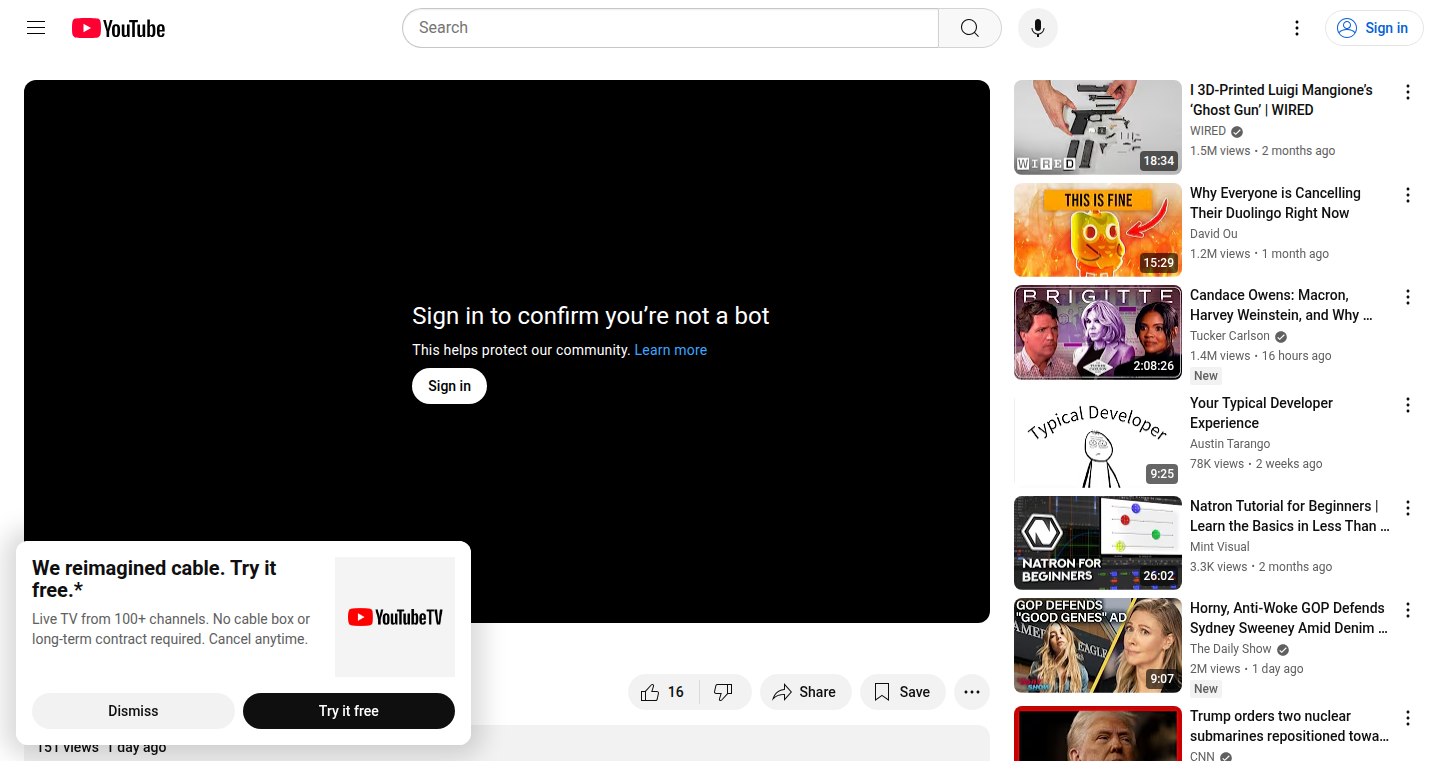
Author
Advait1306
Description
This project allows developers to build user interfaces (UI) for Chromium-based browsers (like Chrome, Brave, etc.) using familiar web technologies: HTML, CSS, and JavaScript. The core innovation lies in leveraging Chromium's WebUI framework, the same technology used for Chrome's settings and new tab pages. This approach aims to significantly speed up the prototyping process, avoiding the complexities of C++ for UI development. So this simplifies and accelerates the development of UI elements within Chromium-based browsers.
Popularity
Points 3
Comments 0
What is this product?
This project is essentially a tool that allows developers to create user interfaces for Chromium-based browsers using HTML, CSS, and JavaScript, which are common web development languages. It works by utilizing Chromium's built-in WebUI framework, the same system that powers internal browser pages like settings. The innovation lies in providing a faster, more accessible way to prototype and build UI elements within the browser itself, as opposed to traditional methods that often involve more complex languages like C++. This reduces the need to write a lot of C++ code. So, it allows you to use the same tools you use for web development to build browser UI.
How to use it?
Developers can use this project to create custom UI elements, features, or even entire extensions for Chromium-based browsers. They write HTML, CSS, and JavaScript code to define the UI's appearance and behavior, then integrate these components with the Chromium framework. Think of it as creating web pages that run within your browser, but with full access to the browser's capabilities. You can potentially use this to customize browser settings, create new browser features, or build custom browser extensions. So you can quickly build and test UI components, see how they look, and integrate them into a browser.
Product Core Function
· UI Creation with HTML/CSS/JS: Enables developers to define UI elements using standard web technologies. This minimizes the learning curve for developers already familiar with web development, accelerating the development process. For instance, designing a custom settings page using CSS to match a website's branding, offering a modern and integrated user experience.
· Leveraging Chromium's WebUI Framework: Utilizes the same internal framework used by Chromium itself, ensuring compatibility and performance. This approach guarantees tight integration with the browser's underlying features and functionalities. An example is developing a custom history interface that integrates with the browser's internal data, providing quick access to browsing history.
· Rapid Prototyping: Speeds up the development cycle by reducing the need to write complex C++ code. This allows developers to quickly iterate on UI designs and test new features. This allows a developer to rapidly experiment with a new browser UI concept, test different interaction models, and quickly get feedback.
Product Usage Case
· Custom Browser Extensions: Developers can create extensions with a customized interface, allowing users to personalize their browsing experience. This could involve building a news reader extension that seamlessly integrates with the browser's UI. So this lets you tailor your browsing experience to your specific needs.
· Customization of Browser Settings: Instead of relying on default browser settings, this can allow for customized preferences. This means being able to make the settings page follow your specific branding, to provide a unified experience to the user. So this provides a smoother user experience when the settings are adjusted.
· UI Prototyping for Browser Features: Developers can rapidly test and iterate on UI designs for new browser features. For example, prototyping a new tab page layout to improve user engagement. So this allows you to test out new ideas without the hassle of complex code.
26
WTMF: AI Audio Companion for Late-Night Reflections
Author
ishqdehlvi
Description
WTMF is an AI-powered companion designed to provide a supportive listening experience for users who want to share their thoughts late at night. It allows users to voice record their anxieties and feelings, then receive a non-judgmental response from an AI designed for understanding. The core innovation is its focus on natural interaction, particularly through voice input, aiming to capture the subtle emotions often present during those isolated late-night moments. This project tackles the problem of loneliness and the need for expression when traditional channels are unavailable.
Popularity
Points 3
Comments 0
What is this product?
WTMF uses a combination of speech-to-text technology to transcribe your voice recordings and natural language processing (NLP) to understand your spoken thoughts. The AI analyzes the content and tone of your voice notes, providing supportive and understanding responses. This is different from a typical chatbot because it's tailored for late-night feelings and is designed to react in a human-like way to the nuances of voice. So, this is useful if you need someone to listen to your thoughts during the midnight hours.
How to use it?
Developers can access and potentially contribute to this project's development, offering opportunities to integrate the audio processing and NLP components into other applications. For example, developers might integrate WTMF's sentiment analysis capabilities into their own apps to gauge user emotions, or use its voice interface elements in their projects. The project's focus on natural voice interaction offers potential for innovative user interfaces. So, this is useful if you're a developer who wants to build empathetic AI applications.
Product Core Function
· Voice Recording: The core function is the ability to record your thoughts through voice. This is useful for users who find it easier to express themselves vocally, especially in moments of emotional vulnerability.
· Speech-to-Text Transcription: This converts the user's voice recordings into text, making the content understandable by the AI. This is useful to analyze the speech and then, the AI could understand the emotional context from the user's voice.
· Natural Language Processing (NLP) for Understanding: The AI uses NLP to understand the content and emotional tone of the user's voice notes. This is useful because the AI can analyze the user's emotions and give a more personalized and supportive response.
· AI-Powered Supportive Responses: The AI responds in a way that is designed to be non-judgmental and understanding, providing solace. This is useful for users who want to express themselves and get support without feeling judged, and it is a good option if you want a digital friend to talk with.
· Emotional Tone Detection: An important feature is the AI's capacity to recognize emotional nuances. This is useful because the AI can recognize the context of the conversation and the emotions behind the voice recordings.
· User Interface for Late-Night Use: The interface is tailored to provide ease of use during those late-night moments, focusing on voice input and minimal distractions. This is useful for users who want a simple way to express themselves without having to navigate complicated interfaces.
Product Usage Case
· Mental Health Application: Developers could integrate the AI's understanding capabilities to create a mental health app. This could let people track their moods and emotions to develop the emotional intelligence for improving overall wellness. This is useful for supporting users to self-manage their emotions.
· Customer Service Bot: The AI could be used as the basis for a more empathic customer service bot that understands customers' emotional states and provides better responses. This is useful for businesses that want to enhance their customer service, especially in the area of dealing with customers' complaints in a patient and understanding way.
· Voice-Based Journaling Platform: A journaling platform could integrate the voice recording and NLP capabilities, so users can record their daily thoughts and feelings and get AI-driven insights into their emotional patterns. This is useful for users wanting to better understand themselves and track their emotional progress.
· Educational Tools: The AI can serve as a tool to evaluate how students are performing and their current emotional state, particularly for tasks like language practice, to see their mood and tailor learning. This is useful for students who might have a hard time expressing themselves as well.
27
SquareImages.co: Client-Side Image Squarer
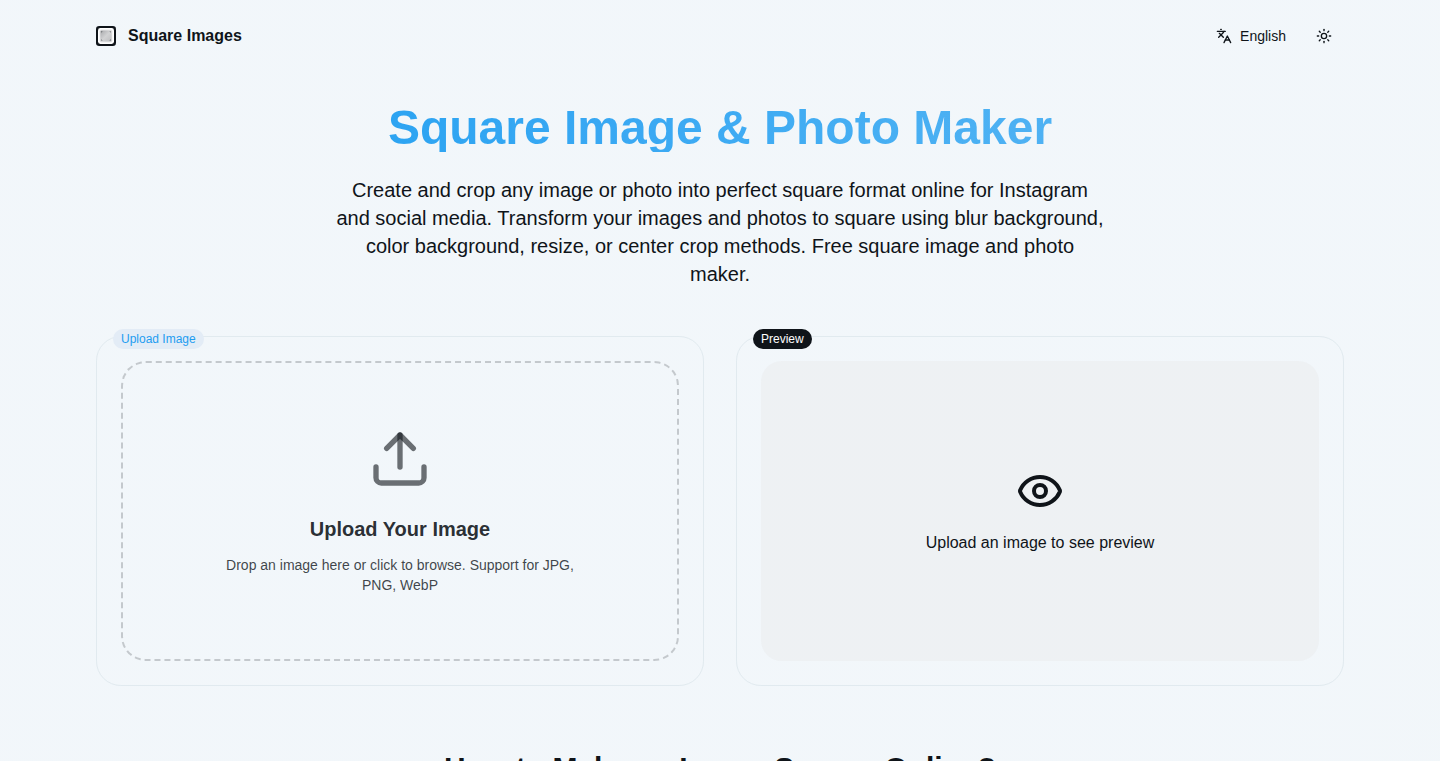
Author
devxiyang
Description
SquareImages.co is a web tool that transforms any image into a perfect square without distorting the original content. The cool part? It runs entirely in your web browser, meaning no images are sent to any server for processing. It achieves this by either adding padding with a chosen color or blurring the edges to fill the square. This tackles the common issue of needing square images for various platforms, like profile pictures or social media, without the hassle of using complicated image editing software. So, it gives you a quick and easy way to create square images, which is important for visual consistency and compatibility across different platforms.
Popularity
Points 2
Comments 1
What is this product?
SquareImages.co uses a clever combination of client-side image processing techniques. When you upload an image, it calculates the dimensions and determines if it needs to be squared. If it does, the tool either adds padding around the image (you can choose the color) or blurs the edges of the image to fill the square space. This padding or blurring happens entirely within your web browser, using JavaScript and the HTML5 Canvas element. This means your images stay private, and the process is super fast because it doesn't rely on any server-side processing. So this means, it’s like having a mini image editor directly in your browser, letting you quickly adjust your images for social media and other needs without uploading them anywhere.
How to use it?
Developers can use SquareImages.co to quickly generate square images for their projects. Imagine a website that allows users to upload profile pictures. With SquareImages.co, developers can easily integrate a similar feature into their site, allowing users to quickly square their images before uploading them, which saves time. Simply allow the tool to be the UI or a backend service to help make images square. So you can improve the user experience by ensuring images display correctly across different platforms and devices.
Product Core Function
· Client-Side Image Processing: This is the core technology. It uses JavaScript and the Canvas API to perform image manipulations directly in the user's web browser. This is valuable because it ensures user privacy and speed. It’s like having an image editor that doesn't require an internet connection to a server, which means faster processing and no privacy concerns.
· Padding and Blur Options: The tool offers two ways to square images: adding padding with a selected color or blurring the edges. This is useful because it gives users control over how their images are transformed, allowing them to choose the method that best suits their needs and aesthetic preferences. So this helps to ensure a good visual experience regardless of the original image's dimensions.
· Downloadable Outputs: The tool provides immediately downloadable square images. This is valuable because it simplifies the workflow for users, allowing them to quickly get the square images they need without extra steps or work. So it improves the productivity of users and reduces the complexity of their tasks.
· Simple and Clean UI: The tool boasts a user-friendly interface. This is important because it makes the tool accessible to a wide range of users, regardless of their technical expertise. A clean interface makes the process easier and faster to complete, increasing the overall user experience. So, it makes the tool easy for anyone to use, making it a great experience.
· No Server-Side Processing: The tool runs entirely in the browser. This offers advantages such as increased speed and user privacy. So, it makes the entire process more reliable and safe because the user doesn’t have to worry about their images being uploaded to external servers.
Product Usage Case
· Social Media Profile Pictures: A social media platform can integrate this tool to allow users to easily create square profile pictures. It ensures that profile pictures look consistent and professional across all user profiles, even if the original images aren't square. So users can upload their pictures and convert them instantly for a good look.
· E-commerce Product Images: An e-commerce site uses the tool to ensure consistent product image display. This makes the product listings look more organized and professional, which can improve the user experience and potentially increase sales. So, the products look nice in the website shop.
· Marketplace Listings: A marketplace can use the tool so sellers can easily adjust images to meet platform requirements. This improves the user experience for sellers and ensures that all product listings have a consistent appearance, making the marketplace more attractive. So, the sellers won't be worried about images that are not in the proper form.
· Image Editing Tools: This could be integrated into a broader image editing application to provide users with a quick and simple way to square images. So users get the option to edit more easily.
28
PixelPlaza: A Modern Take on Viral Pixel Marketing

Author
tannertpayne
Description
PixelPlaza recreates the core concept of the Million Dollar Homepage, a website that sold pixels for advertising. This project is a modern exploration into viral marketing, leveraging current web technologies. It’s an experiment to understand if the core mechanics of selling digital space can still generate interest and value in today's online landscape, and serves as a playground for practicing web development skills. It directly addresses the question of whether a seemingly simple idea can still capture the attention of internet users and potentially monetize in a unique way.
Popularity
Points 2
Comments 1
What is this product?
PixelPlaza is a website where users can buy and place pixels. Think of it as a digital canvas, but the canvas is split into tiny squares (pixels). You purchase these squares and display whatever you want on them - a logo, an image, or a message. The core innovation lies in the simplicity of the concept and the potential for it to go viral. Technically, it likely utilizes a database to store pixel ownership information, and JavaScript to handle user interaction and pixel rendering in the browser. So, this project highlights how a simple, almost retro idea can be revitalized using modern web technologies. So this is useful for anyone looking to understand viral marketing and pixel based advertising.
How to use it?
Developers could use PixelPlaza as a starting point for creating their own pixel-based advertising platforms. They could modify the code to integrate features like bidding systems for pixels, advanced advertising options, or even a social aspect where users can interact with each other's pixel creations. Developers could also use this as a learning tool for understanding backend database interactions (managing pixel ownership) and frontend design (rendering the pixel grid and user interface). This could then be used to test marketing strategies and generate revenue, or simply learn web development using an interesting project. This offers hands-on practice in both front-end and back-end web development concepts.
Product Core Function
· Pixel purchase and placement: Users can buy pixels and display content. This feature demonstrates a simple e-commerce model integrated with a visual display. This is useful for showcasing how to handle financial transactions and update visual elements in real-time.
· Pixel grid rendering: The website renders a grid of pixels, which is the core visual representation of the project. This involves using web technologies like HTML, CSS, and JavaScript to create and manipulate the grid. This is useful for understanding how to create dynamic web interfaces and visualizing data.
· User account and management: The project likely includes a user account system to manage pixel ownership. This would involve storing user data and associating it with purchased pixels. This is useful for learning how to manage user information and tie it to a dynamic visual interface.
· Potential viral mechanics: The project's success hinges on its ability to go viral, so there is likely features which promote sharing of the page and incentivize others to participate. This involves understanding social media integration and user engagement strategies. This is useful for understanding how to design features that promote user engagement and sharing of content.
Product Usage Case
· Creating a small, niche advertising platform: A developer could use the basic structure of PixelPlaza to create an advertising platform for a specific community or industry. They could modify the pixel grid to have specific categories or themes relevant to the target audience.
· Learning e-commerce and database integration: Developers can use this as a hands-on exercise to learn about how to integrate e-commerce solutions (like handling payments) and how to store and manage user data in a database.
· Building a visual representation of data: The core concept of PixelPlaza can be extended to visualizing data by associating data points with pixels. This is useful for representing different data sets such as stock market charts or sales dashboards.
· Understanding viral marketing: The project itself is a case study in viral marketing. Developers can learn how to measure the success of the platform based on metrics like traffic and engagement, and use the knowledge to develop marketing strategies for other projects.
29
Arbok: Secure Localhost Tunnels with WireGuard
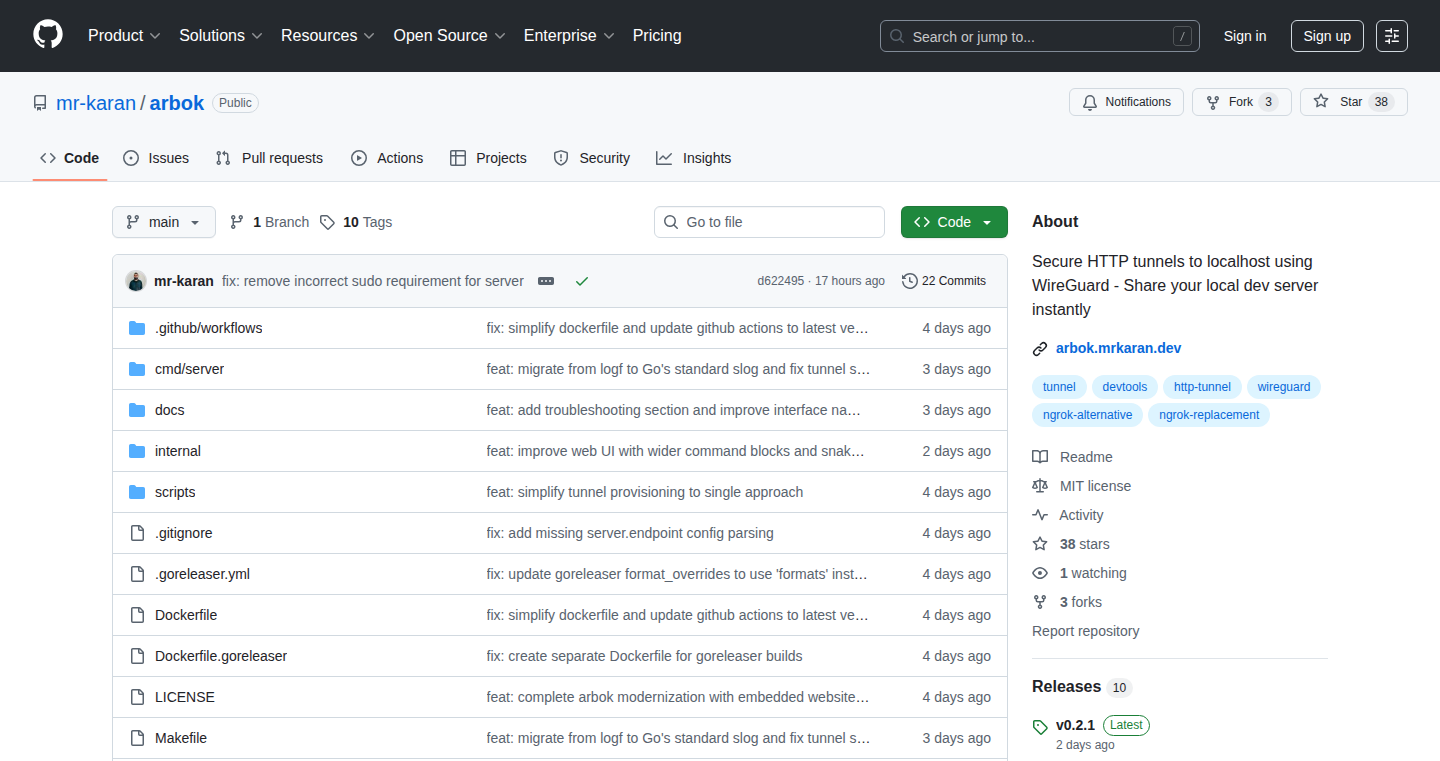
Author
mr-karan
Description
Arbok is a self-hosted, open-source service that creates secure tunnels to expose your local development servers to the internet. It leverages WireGuard, a modern and efficient VPN protocol, for the data transfer, offering a secure and fast way to share your local applications. The innovative aspect is its server implementation: it runs as an unprivileged user, eliminating the need for root access and enhancing security, making deployment simple, especially in containerized environments. This also provides a simple client experience: a single `curl` command gets a ready-to-use WireGuard configuration, eliminating the need for account sign-ups. This provides developers complete control over their tunnels, enhancing security and privacy.
Popularity
Points 3
Comments 0
What is this product?
Arbok is a tool that lets developers share their local web applications (running on their own computers) with the world securely. It does this by creating a secure "tunnel" using WireGuard, a cutting-edge technology for creating secure connections. The cool thing is that you run this service yourself (self-hosted), meaning you have full control. Unlike many services, it doesn't require you to sign up or create an account. You get a configuration with a simple `curl` command. The server side of Arbok is designed to be lightweight and secure, running without special permissions, making it easy to deploy in different environments. So this is like your own private, secure pipe to the internet for your local projects.
How to use it?
Developers can use Arbok to quickly share their local web applications for testing, demos, or collaboration. First, you tell Arbok which port on your local machine you want to expose (e.g., port 3000). Arbok then gives you a special configuration file (using a simple command-line tool called `curl`). You then use standard tools (like `wg-quick`) to activate the secure connection (tunnel). Now, anyone with the public address (which Arbok gives you) can access your local application. This is useful for things like showing a website to a client before it's fully deployed or testing your app on different devices. Imagine you're a web developer working on a new website, and you want your client to see it before it's live. With Arbok, you can set up a secure tunnel to your local machine, and your client can access the website just as if it were online, all while it's still under development.
Product Core Function
· Self-Hosted Tunnels: You run Arbok on your own server, giving you complete control over your data and privacy. So, you're not relying on a third party to manage your tunnels; you have complete control over your tunnel's settings and security.
· Open Source: Arbok's code is available for everyone to see and use, meaning the community can help improve it and ensure it's secure and trustworthy. You can inspect the code to understand how it works and contribute to its development.
· Simple Client Experience: The service uses a single `curl` command to get a configuration, making it super easy to set up tunnels without needing accounts or complicated configurations. This cuts down on the time it takes to set up a tunnel.
· Userspace WireGuard Server: Arbok runs its server without special administrative privileges, which improves security and makes it easy to deploy in containers, perfect for modern development workflows. It adds an extra layer of security, making it less susceptible to potential security flaws.
· WireGuard for Data Transfer: WireGuard is a modern and efficient VPN protocol that provides fast and secure connections, which is more performant compared to older VPN technologies. The connection is optimized for speed and security.
Product Usage Case
· Web Development: A developer is working on a website locally and needs to show it to a client or get feedback from colleagues. Using Arbok, the developer can create a secure tunnel to their local development server and share the public URL with others, allowing them to access the website as if it were live. It solves the problem of easily sharing local development environments.
· Mobile App Testing: A mobile app developer needs to test their app on a real device. Using Arbok, the developer can expose their local API server to the internet, allowing the mobile app to connect to the development server for testing and debugging. This helps the developer ensure their app functions correctly with the backend.
· Remote Collaboration: A team of developers working on a project needs to share their local development environments for collaboration. Arbok allows each developer to create a tunnel to their local server, allowing the other team members to access their applications without needing a complex VPN setup. This enhances teamwork.
· IoT Device Testing: A developer is working on an IoT device and needs to test its connectivity with a local server. Using Arbok, the developer can create a secure tunnel to their local server and test the device's communication with the server. This streamlines the testing process for IoT projects.
30
Tendly - Temporary Data Sharing
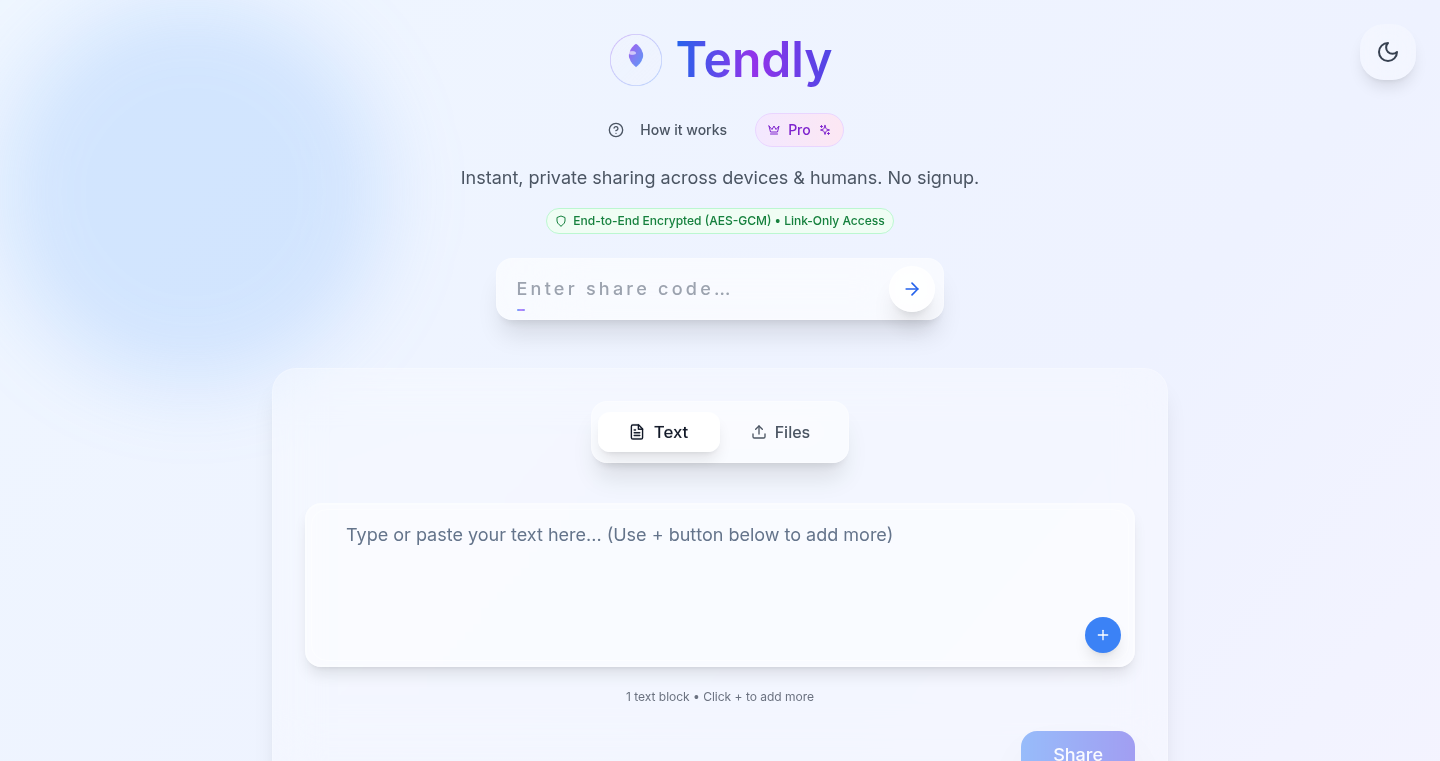
Author
omojo
Description
Tendly is a web application designed for sharing messages, files, and ideas that are meant to be temporary. It prioritizes privacy by automatically deleting shared content after a short period, unlike most sharing tools that store information permanently. This project solves the problem of needing to share sensitive information or ideas without creating a lasting record. Built with React, Supabase, Vite, Framer Motion, and GitHub Actions, it provides a quick and easy way to share content that disappears. So this allows for more secure and private communication.
Popularity
Points 3
Comments 0
What is this product?
Tendly works by allowing users to create and share content (messages, files, notes) that automatically deletes itself after being viewed. It uses technologies like React for the user interface, Supabase for backend services (potentially including database and authentication), Vite for fast development and bundling, Framer Motion for animations, and GitHub Actions for automated deployment. The core innovation is the concept of ephemeral sharing – data is designed to be temporary. So this offers a privacy-focused solution for sharing information.
How to use it?
Developers can use Tendly to quickly share temporary information. For example, if you want to share API keys or other sensitive credentials with a colleague, you can use Tendly to ensure they are only available for a limited time. You simply open the web app, type your message or upload a file, and share the generated link. The recipient can view the content, and then it disappears. Integration is as simple as sharing a URL. So this offers a quick, secure method for sharing private data within a development team.
Product Core Function
· Ephemeral Message Sharing: Allows the creation and sharing of text-based messages that self-destruct after being viewed. This is valuable for sharing quick, confidential information such as temporary access codes or brief instructions. The disappearing nature ensures privacy and limits the risk of information leaks. The application is simple and effective.
· Ephemeral File Sharing: Enables users to upload and share files that also disappear after a set time. Useful for sharing temporary design assets, confidential documents, or temporary project drafts. This eliminates the need for persistent storage of sensitive files and reduces the chances of unauthorized access. So this facilitates secure sharing of project resources.
· No Account Required Sharing: The service doesn't require user accounts, making it exceptionally easy and quick to use. The speed of sharing is significantly increased, and the risk associated with account management is decreased. It facilitates ad-hoc sharing without the need for complex setup and configurations. This feature is useful in contexts like quick feedback sessions.
· Privacy-focused sharing: Provides a privacy-first approach to sharing content. This benefits use-cases where security is a concern, such as sharing API credentials or other private resources. By ensuring all the shared data vanishes, it minimizes the risk of unauthorized access and data breaches.
Product Usage Case
· Sharing API Keys: A developer needs to share an API key with a colleague to debug an application. Using Tendly, the key can be shared through a self-destructing message, mitigating the risk of the key being stored or leaked. So this enhances security.
· Temporary Feedback: A designer wants to get feedback on a specific design element. They upload it to Tendly and share the link with their team, knowing the file and feedback will automatically disappear. So this provides immediate feedback with limited risk.
· Sharing Project Drafts: A developer shares an early version of a code snippet or document with a temporary expiration, ensuring that old or incomplete versions of the project are never stored permanently. This promotes better version control and less clutter. So this improves collaborative development.
31
ReplyFast: AI-Powered Email Response Generator
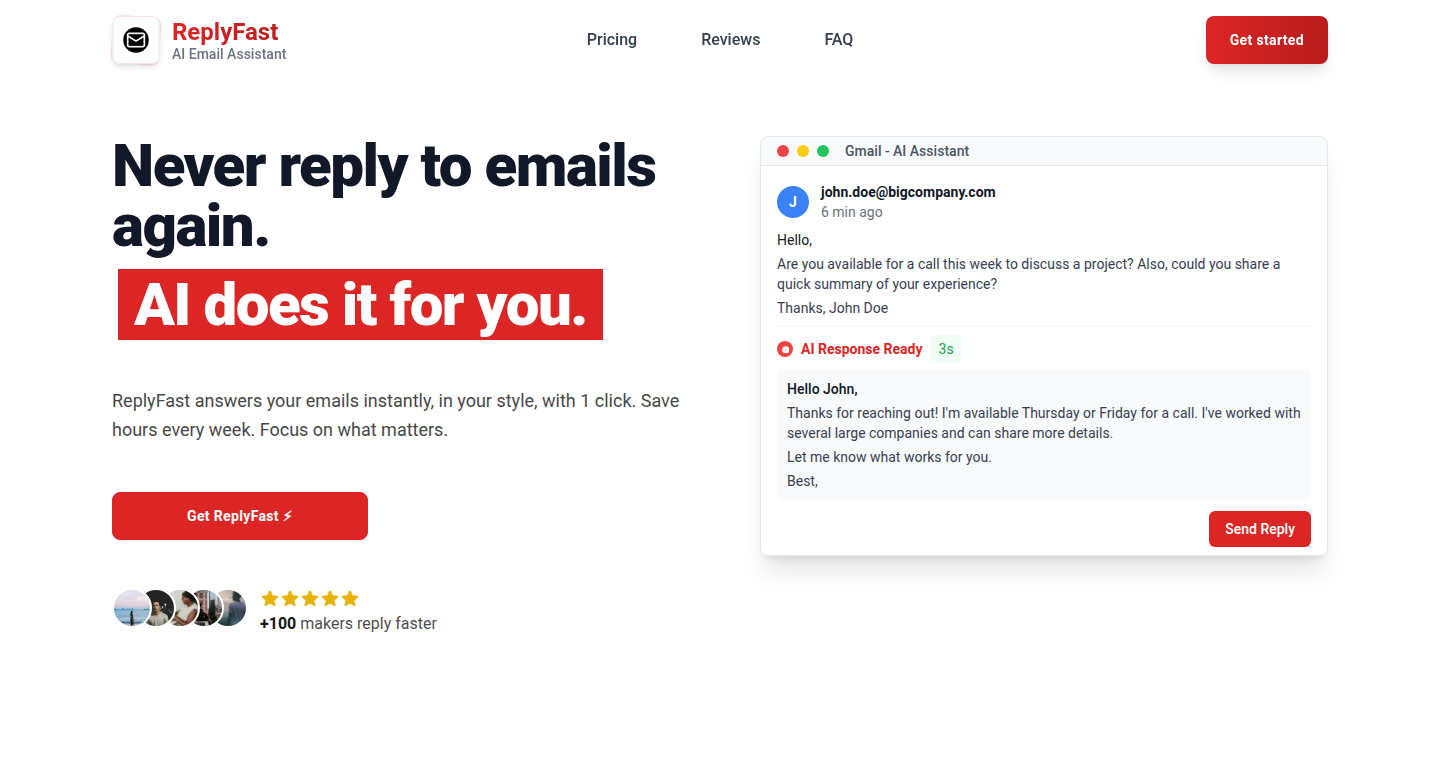
Author
Thyrdev
Description
ReplyFast is an AI-powered tool designed to accelerate email replies. It utilizes a natural language processing (NLP) model to understand the context of incoming emails and generate intelligent responses. The key innovation lies in its ability to adapt to the user's preferred tone (formal, friendly, etc.) over time, offering both quick suggestions and fully personalized responses. This project tackles the common problem of wasted time composing emails, especially in customer service and professional communication.
Popularity
Points 3
Comments 0
What is this product?
ReplyFast is an email assistant that uses AI to help you reply to emails faster. It analyzes the email's content and suggests different reply options. The core technology is based on a large language model (LLM), which is trained on a massive dataset of text and code. The AI learns your communication style, allowing it to tailor replies based on your preferences and the email's context. So, you don't need to spend a long time to write a proper email, and it also helps you to keep your communication style consistent.
How to use it?
Developers can integrate ReplyFast into their existing email workflows or build custom applications around it. For example, you could integrate ReplyFast into a customer support system, where the AI suggests responses to common customer inquiries. You can also customize the AI model by training it with your company's specific language. Imagine you have a service to provide answers to user questions, so you may want to reply with an answer in time instead of typing it. The AI tool can generate a response for you and you can just click one button to finish the work, which helps improve your work efficiency
Product Core Function
· Tone Customization: The system allows users to specify the desired tone for their replies (formal, friendly, direct, etc.). This feature is valuable because it ensures that responses align with the user's communication style and the context of the email, helping to build better relationships and avoid misunderstandings. So, you can control the tone of your reply to make it sounds suitable.
· Contextual Understanding: ReplyFast analyzes the email's content to understand its meaning and generate relevant responses. This function improves the accuracy and relevance of the generated replies. So, you do not need to worry about the answer doesn't match with the email’s intention.
· Personalized Response Generation: The AI adapts to the user's preferences over time, learning their communication style and generating more personalized responses. This feature makes email communication more efficient and saves users time on composing each email. So, you don't need to type a lot to finish a reply.
· Quick Suggestions and Full Responses: ReplyFast provides both quick reply suggestions and fully personalized responses, offering users flexibility. This feature benefits users who prefer a quick reply and those who need a customized answer. So, it fits different users' demands.
Product Usage Case
· Customer Support: A company uses ReplyFast to respond to customer inquiries. The AI quickly generates appropriate responses, reducing response times and improving customer satisfaction. So, it makes customer support more efficient and cost-effective.
· Sales Communication: A salesperson uses ReplyFast to draft emails to potential clients. The AI helps to personalize the message and increase the likelihood of a positive response. So, it helps boost sales and improve client engagement.
· Project Management: A project manager uses ReplyFast to reply to emails. The AI summarizes the key points and generates effective responses. So, it can save time and improve the efficiency.
32
AI-Powered Slides Navigator: Interactive Presentation Transformation
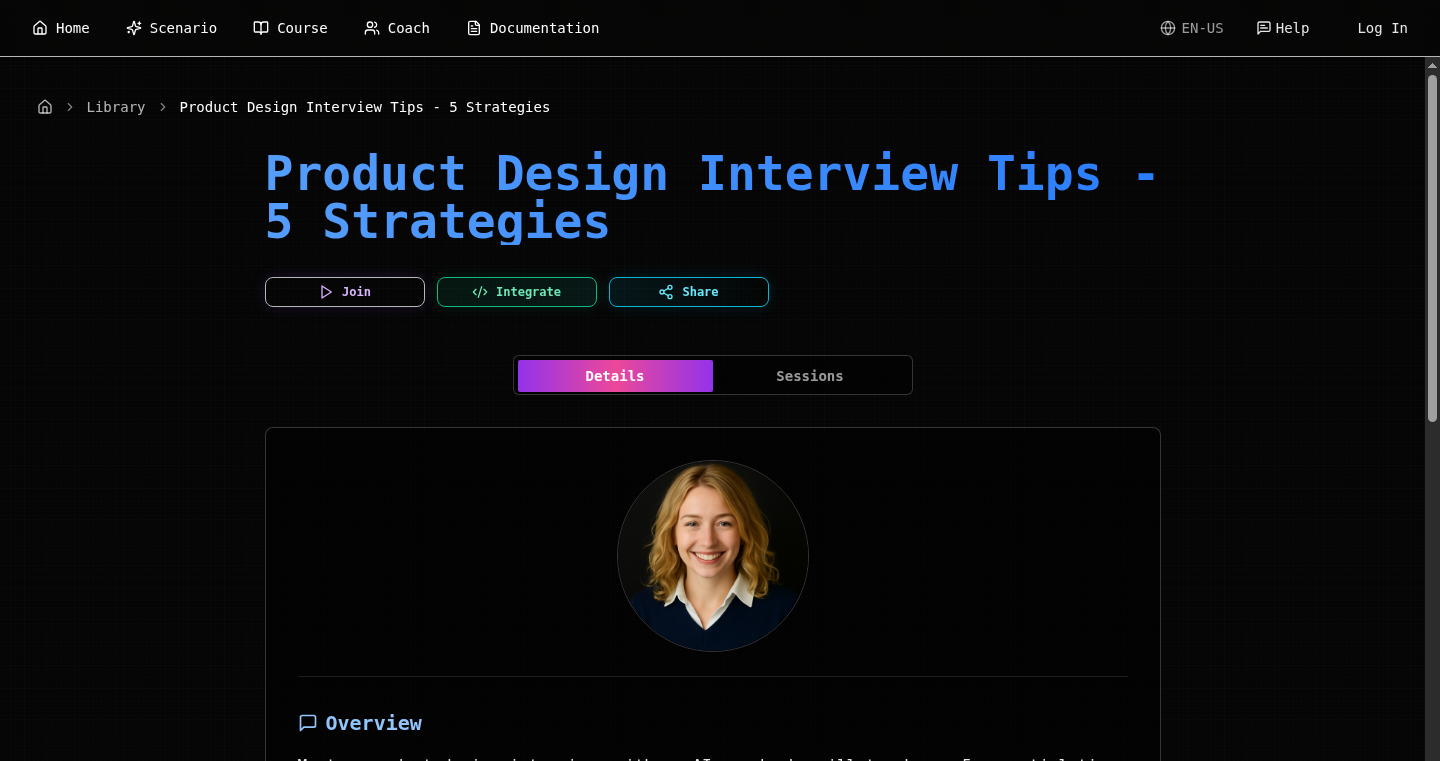
Author
ajabhish
Description
This project introduces an AI agent capable of interacting with Google Slides. It allows users to navigate presentations using natural language, jumping to specific slides based on questions, displaying diagrams, and rewinding. The core innovation lies in its ability to interpret conversational commands and translate them into actions within the presentation environment. This effectively transforms static presentations into dynamic, interactive learning experiences. So, this offers a hands-free, intuitive way to engage with presentations.
Popularity
Points 2
Comments 0
What is this product?
This is an AI-powered tool that connects to Google Slides. At its heart, it uses a type of AI called a 'language model' that understands what you say. When you ask a question or give a command, the AI figures out what slide you want and shows it. You get this cool behavior by providing the AI with instructions and embedding the Google Slides presentation. It can display slides based on your questions, show diagrams, and rewind. Think of it like having a personal assistant that controls your presentation. So, it changes the way you interact with slides, making it much more engaging and less clunky.
How to use it?
To use this, you first get a special link from your Google Slides presentation. Then, you paste this link into the AI tool. After that, you include instructions in your AI prompt that relate to the presentation, such as “Show slide 3 for the architecture diagram.” The AI will then use these prompts to interact with the presentation. This can be integrated into any existing AI tool that utilizes prompts or even standalone as a presentation tool. So, if you're a developer, you can easily plug this into your existing system to build next-generation experiences.
Product Core Function
· Natural Language Navigation: The core functionality is the ability to understand and execute commands spoken in natural language. For example, users can say 'Show slide 5' or 'Go back two slides,' and the AI will perform these actions within the Google Slides presentation. This uses Natural Language Processing (NLP) to interpret the user's intent. This is a significant leap from traditional presentation controls.
· Contextual Understanding: The AI agent understands the context of the conversation. It can interpret questions, and it knows what slide is appropriate for the given question. This capability improves user experience and engagement during presentations. This enables a much more interactive experience.
· Integration with Google Slides: The product integrates seamlessly with Google Slides, leveraging its embed feature. This allows the AI to control the presentation's navigation and display. This makes it easy to integrate with existing presentations and share.
· Interactive Learning & Training: The project focuses on creating truly interactive learning experiences. It’s applicable to teaching new concepts, employee training (onboarding, explaining playbooks), and interactive presentations. This improves understanding and retention by allowing users to actively engage with the content.
Product Usage Case
· Interactive Tutorials: Imagine creating an interactive tutorial where users can ask questions about a product and the AI agent directs them to the relevant slides, displaying diagrams and explaining features. Developers can integrate this into onboarding systems to make training intuitive.
· AI-Driven Presentations for Sales: Sales teams can use this tool to control presentations based on their customer interactions. When a customer asks a question, the AI can direct to the slides that have the answer. This leads to a more customized experience and efficient presentations.
· Educational Applications: Teachers can use this to create interactive lessons. Students can ask questions, and the AI will guide them to the relevant sections of the presentation. This gives the students a better understanding of the information and increases interest.
33
Go-Pubsub: The Lightweight Real-Time Communicator
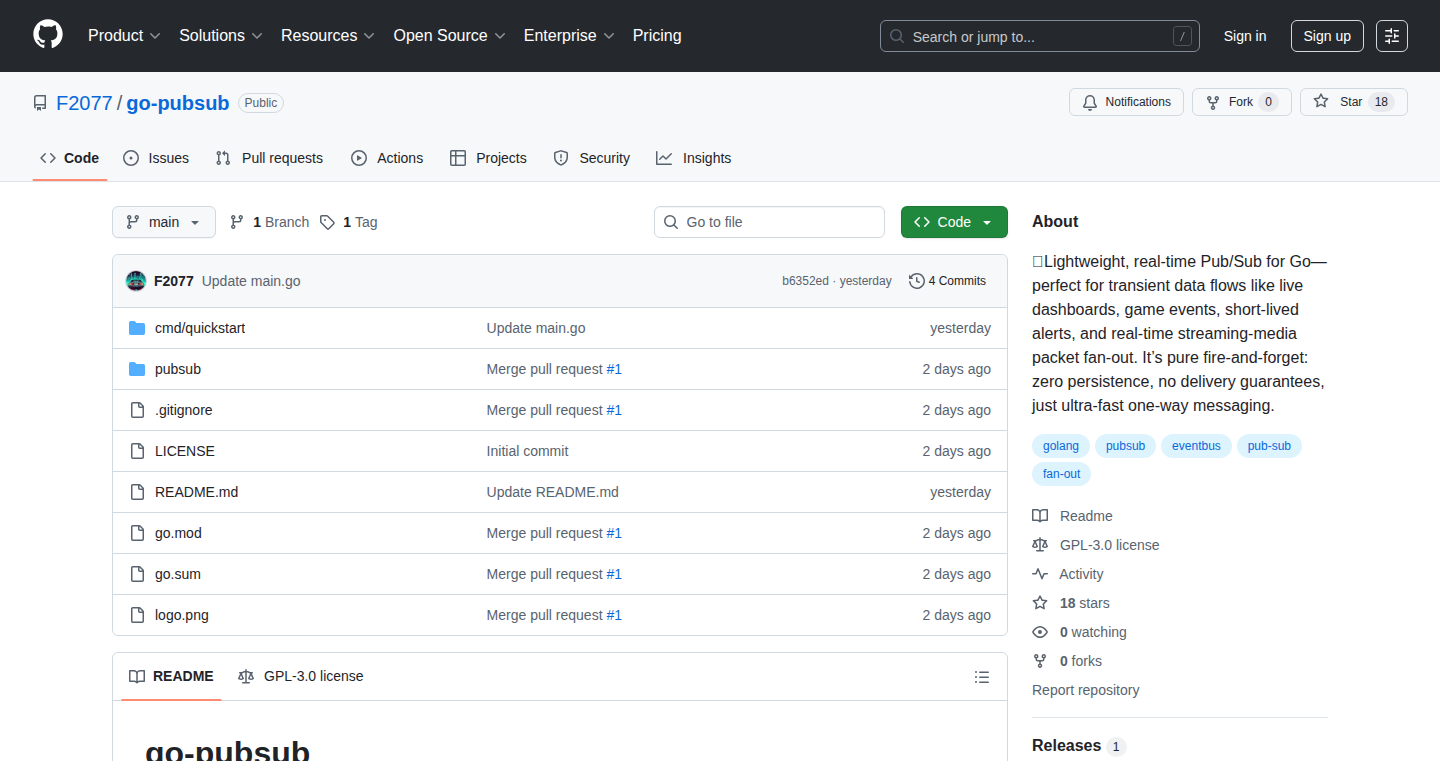
Author
F2077
Description
Go-Pubsub is a tiny library written in Golang that enables real-time communication between different parts of your application, or even across different applications. It simplifies the process of sending and receiving messages, similar to how you might subscribe to a news feed. The innovation lies in its lightweight design, focusing on speed and ease of use, without unnecessary complexity. It solves the problem of efficiently distributing updates and events in a system, making it ideal for applications that need to react quickly to changing data.
Popularity
Points 1
Comments 1
What is this product?
Go-Pubsub is a simple message broadcasting system, think of it like a radio station within your software. It allows one part of your application to 'publish' a message, and other parts that 'subscribe' to that message will receive it instantly. The technical innovation is its focus on being fast and easy to implement, using the Go programming language's concurrency features to handle messages efficiently. So this allows developers to build applications that can update information in real-time, like live dashboards or chat applications.
How to use it?
Developers can integrate Go-Pubsub by importing the library into their Go projects. They can then define channels (like radio stations) and subscribers (like radio listeners). When a message is published to a channel, all subscribers to that channel will receive the message immediately. The library is designed to be simple to use, with minimal setup, so it's easy to add real-time functionality to your projects. It works by creating a centralized hub that distributes messages to all the right subscribers. So this lets you quickly integrate real-time features into your Go applications without getting bogged down in complex infrastructure.
Product Core Function
· Publishing Messages: This allows any part of your application to send out a message. The value is it enables the system to disseminate information across all the other modules or processes that are subscribed to the message. This is useful for triggering updates in the front-end after some state has changed in the back-end
· Subscribing to Channels: This allows different parts of your application to 'listen' for specific types of messages. The value is enabling real-time updates in different parts of your application whenever certain data is changed. This can be useful for real-time dashboards, where data is constantly updated from a variety of data sources, making it possible to have an up-to-the-minute view of the system state
· Message Broadcasting: The core of the library is its ability to efficiently send messages to all subscribers of a particular channel. The value is that is facilitates real-time communication without the need for polling. This is useful in chat applications where messages need to be instantly displayed to all participants or real-time collaborative tools like Google Docs or Figma
Product Usage Case
· Real-Time Dashboards: Use Go-Pubsub to build dashboards that update in real-time. For example, a dashboard tracking website traffic could use Go-Pubsub to display the number of visitors, page views, etc., as they happen, not after a refresh. This avoids stale data and allows for immediate insights.
· Chat Applications: Implement a chat application where messages are instantly delivered to all users. When a user sends a message, it's published to a channel, and all other users subscribed to that channel receive the message immediately. This creates a smooth and responsive user experience.
· Notification Systems: Create a system that immediately notifies users of important events. When an event occurs (e.g., a new order is placed), Go-Pubsub can send a notification to all relevant subscribers. This offers a better user experience and keeps all users up to date.
34
DroneName Tinder: A Machine Learning-Powered Drone Naming Engine
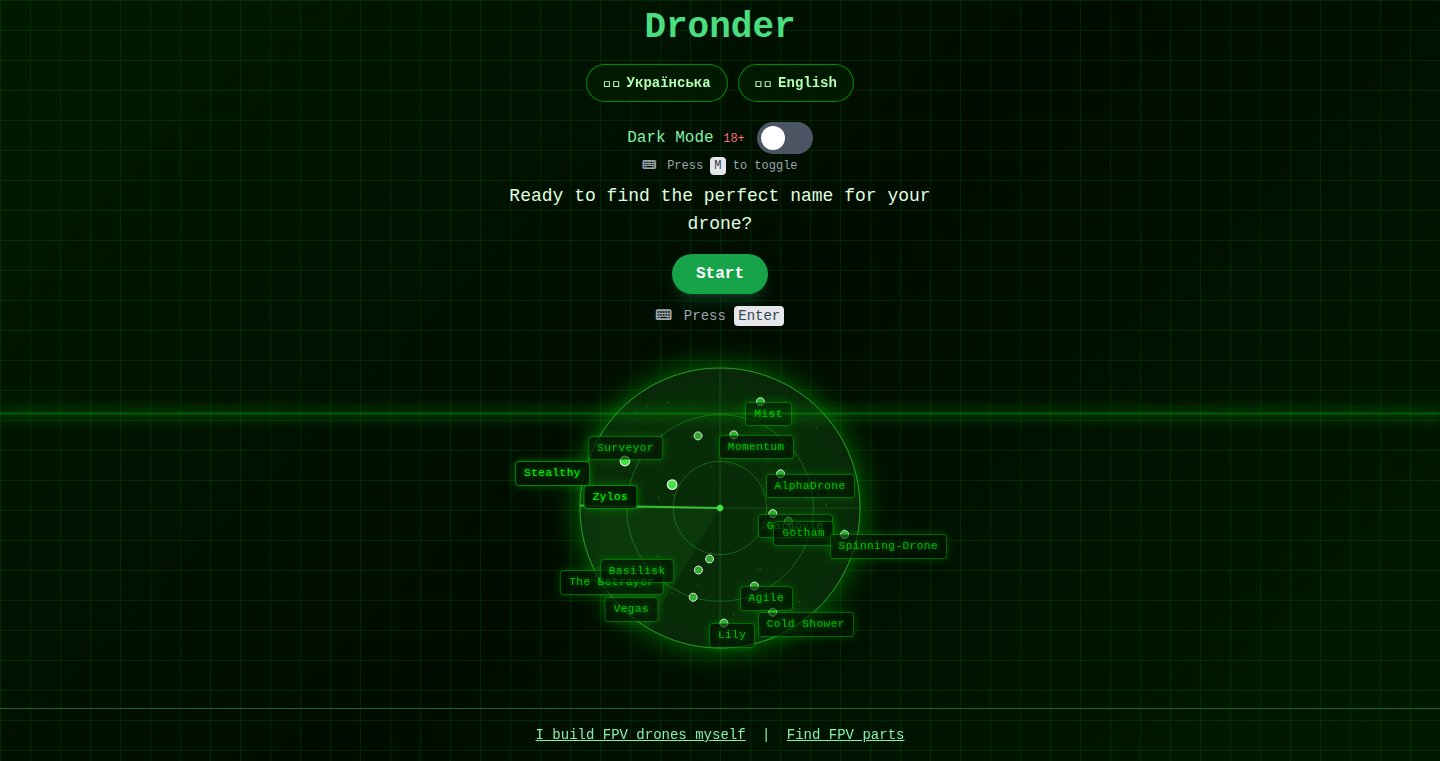
Author
m_khranovskyi
Description
This project is like a Tinder for drone names! It uses a custom algorithm, potentially involving machine learning, to generate and rate drone names, offering users a unique way to find the perfect name for their drone. It addresses the challenge of coming up with catchy and memorable drone names, with an added 'Dark Mode' for those seeking something more edgy. The core innovation lies in the application of potentially complex algorithms to a creative task, showcasing how technology can be applied to solve everyday problems, even if it's just naming a drone.
Popularity
Points 1
Comments 1
What is this product?
This project is a name generator, specifically designed for drones, styled like Tinder. The core innovation is applying a potentially complex algorithm, maybe machine learning or natural language processing, to create drone names, and then allow users to 'like' or 'dislike' them, refining the results over time. The 'Dark Mode' suggests the ability to generate names with specific styles or characteristics. So, it’s like a tech-powered brainstorming session for drone names. So this helps me brainstorm, find names, and be confident it meets my style preference.
How to use it?
Users can access this tool through a web interface (as suggested by the 'Show HN' nature). They would likely see a generated drone name, and then click a 'like' or 'dislike' button (similar to Tinder) to signal their preference. Over time, the algorithm would learn user's preferences and generate names that are more aligned with their tastes. You might integrate it into your drone-related project, or use the generated names directly for your drone. So I can quickly find suitable names.
Product Core Function
· Name Generation: The core functionality of the project. The algorithm generates names based on some inputs or a predefined criteria (like a seed word or a style). This is valuable for anyone needing a fresh name for their drone, saving time and effort.
· User Preference Learning (Implied): Likely, the system takes in user feedback (likes/dislikes) to refine the name generation process. This iterative feedback loop is a key feature, making the tool personalized. This is a huge win for a good name, as it adapts to individual preferences.
· Dark Mode (Feature Specific): The 'Dark Mode' allows generation of names which can be edgy or specific. This could be helpful for specific user or project styles.
· User Interface (Implied): A front-end, probably a web interface, enabling the user to easily view generated names and provide feedback. This user-friendly interaction is what makes the tool easy to use and approachable.
Product Usage Case
· A drone photography business can use the tool to generate a unique and memorable name for each drone in their fleet, reflecting their brand identity. This helps a business create a professional identity.
· A hobbyist building a custom drone for racing or aerial photography can use the tool to find a cool, creative name that fits their drone's specs and purpose. This can help increase the fun of a personal project.
· A software developer or a maker, wanting to learn about or experiment with name generation techniques (e.g. Markov chains, text generation models) can use this project as a good learning resource.
35
ReplyFast: AI-Powered Email Response Generator
Author
skyzouw
Description
ReplyFast is a simple yet powerful tool that leverages the power of GPT-4, a cutting-edge language model, to automatically generate email replies. It addresses the common problem of repetitive email interactions, such as answering demo requests or providing support. By simply pasting an email into the tool, users receive a suggested reply, saving time and effort. This project showcases a practical application of AI for everyday productivity, demonstrating a streamlined approach to email management.
Popularity
Points 1
Comments 1
What is this product?
ReplyFast is an AI-powered email response generator. It takes an incoming email as input and uses the GPT-4 model to create a relevant reply. The core innovation lies in its ability to quickly analyze email content and generate contextually appropriate responses without requiring any complex setup or integration. It's like having a smart assistant that drafts your emails for you. So, what does this mean for you? It means less time spent on repetitive email tasks and more time for more important things.
How to use it?
To use ReplyFast, simply paste the email you want to reply to into the tool's interface. The AI will then generate a suggested reply, which you can modify, copy, or send directly. This tool is perfect for anyone who receives a high volume of emails, such as customer support representatives, sales professionals, or anyone managing a busy inbox. You can use it on any platform, without any integration – just copy and paste. So, you can save time replying emails.
Product Core Function
· Email Content Analysis: The core function involves analyzing the content of an incoming email to understand its context and intent. This is achieved through natural language processing (NLP) techniques, enabling the AI to extract key information and identify the core issue addressed in the email. Value: This helps understand the main points of the email automatically. Use Case: Quickly understanding customer inquiries in a support queue.
· Response Generation with GPT-4: Using GPT-4, the tool generates a relevant and coherent reply to the input email. This utilizes the advanced language capabilities of GPT-4 to produce responses that are contextually appropriate and reflect the tone and style of the original email, but with AI-power. Value: This provides a quick draft for reply, reducing manual writing. Use Case: Creating draft replies for demo requests or initial support responses.
· Reply Customization: Allows users to edit or modify the generated response before sending. Users can fine-tune the reply to better fit their specific needs or preferences. Value: This ensures the final response is accurate and aligns with personal communication style. Use Case: Personalizing a generated response to match the specific context or requirements of an email.
Product Usage Case
· Customer Support: A customer support agent receives a common question about a product feature. Instead of writing a reply from scratch, they paste the email into ReplyFast, get a suggested reply, and customize it to address the specific customer's issue. The result is a faster and more efficient support process. So, improve response time.
· Sales Team Lead Generation: A sales representative receives an email requesting a product demo. ReplyFast quickly generates a draft reply scheduling the demo and outlining the value proposition, saving the salesperson valuable time. So, accelerate the sales process.
· Personal Email Management: An individual user is managing a large number of emails. They use ReplyFast to draft responses to common queries, like scheduling meetings or providing basic information, freeing up time for higher-priority tasks. So, reduce the email management time.
36
ShadowGit: Automatic Background Git Snapshots
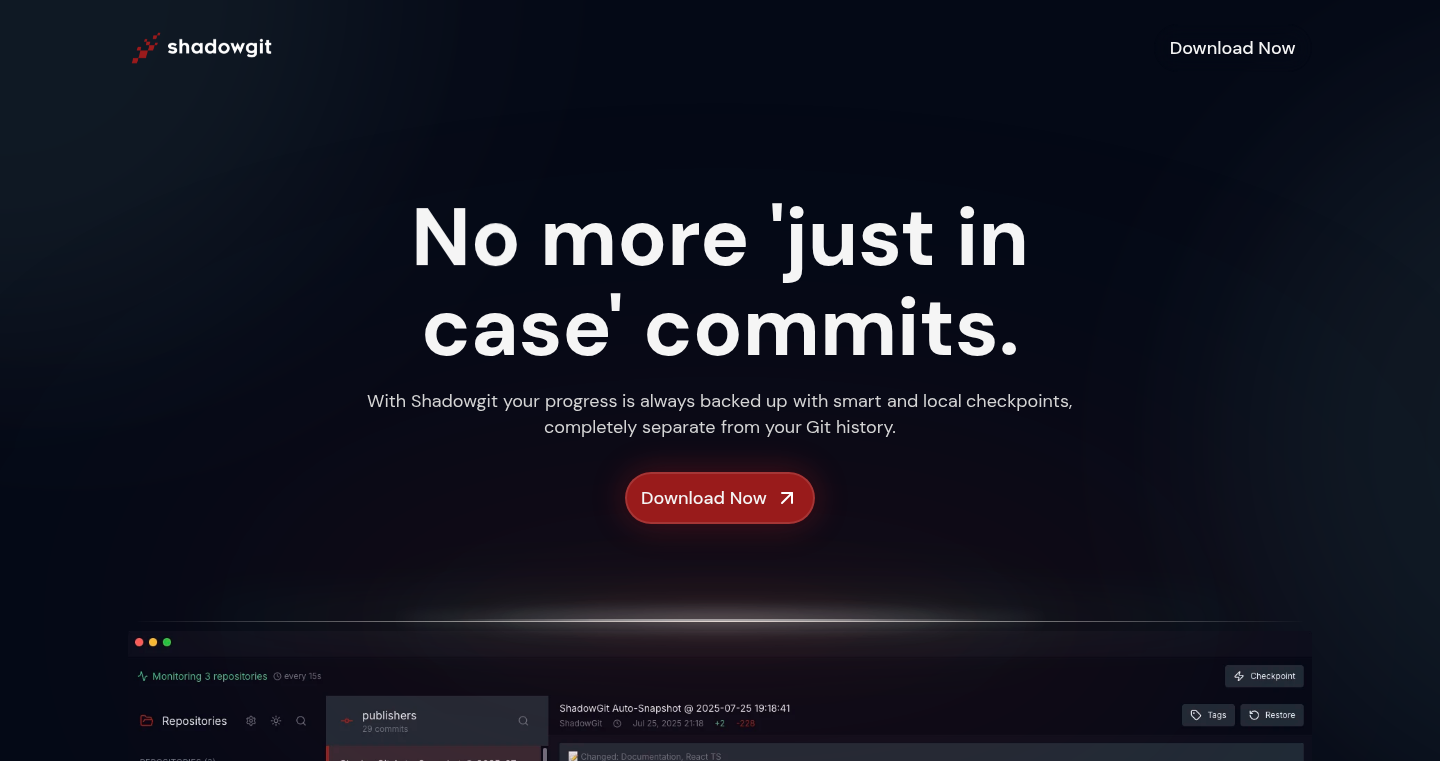
Author
alessandro-a
Description
ShadowGit is a macOS application that automatically creates local Git snapshots of your code in the background. It addresses the common problem of developers making messy 'just in case' commits before potentially breaking changes, like AI integration or large refactors. This tool eliminates the need for manual commits for creating local restore points, resulting in a cleaner Git history and a safer development workflow. The core innovation lies in its ability to silently and continuously track changes without developer intervention, providing instant restore points whenever needed.
Popularity
Points 1
Comments 1
What is this product?
ShadowGit works by constantly monitoring your code changes in the background. When it detects changes, it quietly creates local Git snapshots. The main technical principle is leveraging the Git command line tools and macOS APIs to automate the process of creating and managing these snapshots. It differs from traditional Git usage by completely automating the commit process, removing the burden of manually creating commits. So this means you always have a safety net without thinking about it.
How to use it?
Developers can simply install ShadowGit and let it run in the background. There's no need for any special Git commands or configurations. When you need to restore your code to a previous state, you can use Git commands to revert to any of the automatically created snapshots. This tool integrates seamlessly with your existing Git workflow; it simply makes it safer and more efficient. For example, if you're about to make a big change, ShadowGit will automatically save your current code, so you can roll back if things go wrong.
Product Core Function
· Automatic Background Snapshots: ShadowGit continuously tracks your code changes and automatically creates local Git snapshots without any manual commands. This ensures that developers always have up-to-date restore points. So this means you can revert to a working version quickly if something breaks.
· Silent Operation: The application runs in the background without interrupting the developer's workflow. It uses minimal system resources. So this means it doesn't slow you down.
· Instant Restore Points: With automatically created snapshots, developers can instantly revert to any previous state of their code. This improves the development workflow by providing a reliable safety net. So this means you can experiment with confidence, knowing you can always go back.
Product Usage Case
· Large Refactoring Projects: When undertaking significant code refactoring, developers can use ShadowGit to create frequent snapshots. If a refactoring introduces bugs or performance issues, they can easily revert to a previous, working state. So this means you can refactor with less risk of breaking your code.
· AI Integration: Developers integrating AI into their codebases can use ShadowGit to create snapshots before making major changes or integrating new libraries. This enables them to quickly test and roll back if the AI integration causes problems. So this means you can experiment with AI features without fear of breaking your project.
· Experimentation and Testing: For developers experimenting with new features or libraries, ShadowGit provides a safety net to try different approaches. If an experiment fails, they can revert to a known-good state without losing progress. So this means you can test risky changes without fear of losing your work.
37
Burnout-Buster: Personalized Energy Management App
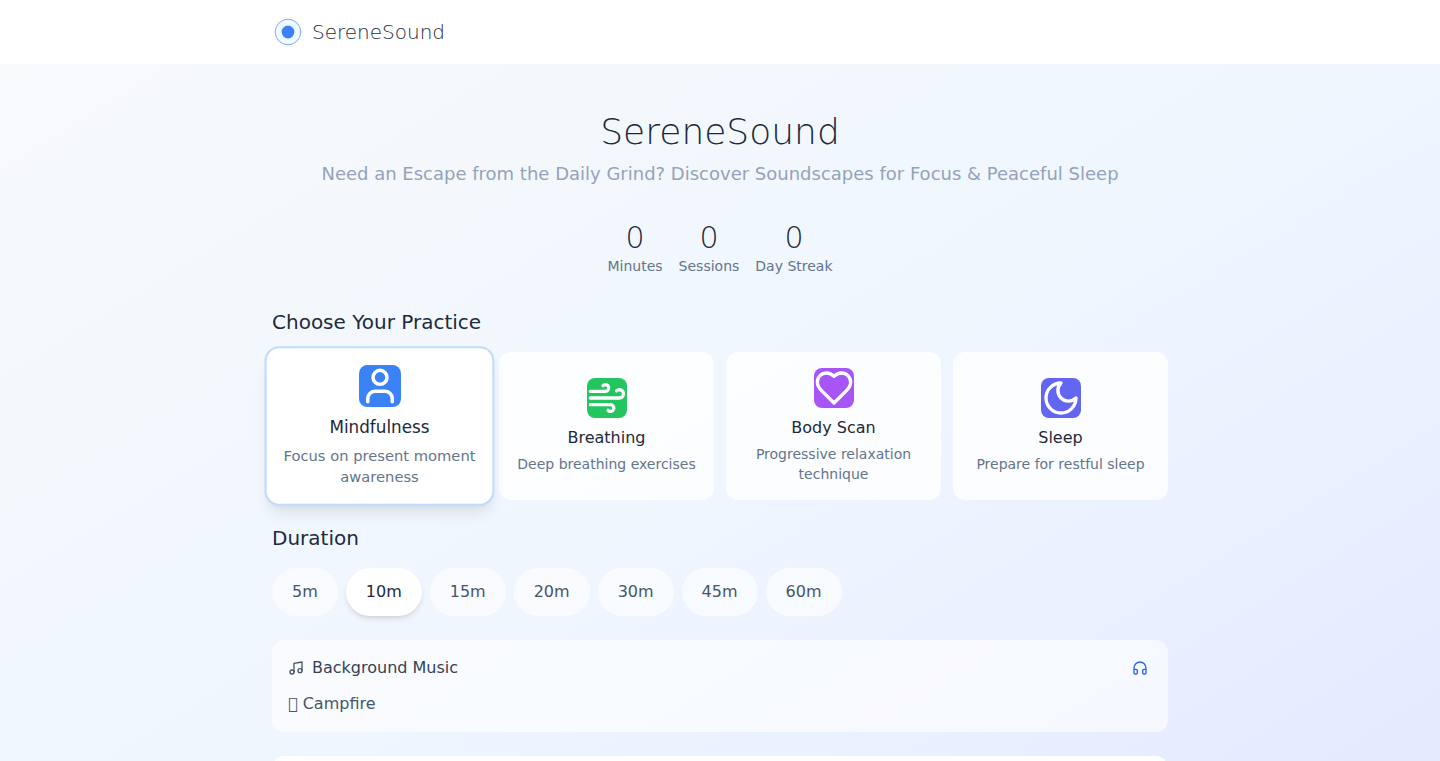
Author
cunjieliu
Description
This app is designed to help users manage burnout by tracking their energy levels and suggesting tailored activities. It utilizes a combination of self-assessment questionnaires and activity logging to understand the user's current state and provide recommendations for rest, focused work, or engaging hobbies. The core technical innovation lies in its adaptive recommendation engine, which learns from the user's behavior and adjusts its suggestions over time. This addresses the challenge of persistent fatigue and overwhelm by providing a proactive, personalized approach to energy management. The goal is to empower users to regain control over their energy and prevent burnout.
Popularity
Points 2
Comments 0
What is this product?
This app is like a personal coach for your energy levels. It asks you questions to figure out how tired you are and what's going on in your life. Then, it suggests things you can do – like taking a break, working on something focused, or doing a hobby – based on what you're feeling and what it's learned about you. The cool part is that it gets smarter over time, figuring out what works best for you. It's built around the idea that everyone is different, and you need a system that understands your unique needs. So this is a tool to help you avoid feeling completely exhausted by giving you the right advice at the right time.
How to use it?
The developer uses this by answering daily questionnaires, logging his activities, and tracking his energy levels. You, as a user, would do the same. You'd start by answering a few questions about how you feel – like how stressed you are, how well you slept, and so on. You'd also log what you've been doing throughout the day. The app then uses this information to recommend activities. You can integrate this into your daily routine by setting aside a few minutes each day to answer the questions and log your activities, making it a consistent part of your self-care strategy.
Product Core Function
· Energy Level Tracking: The app tracks your energy levels through self-assessment questionnaires. This is valuable because it helps you become aware of your energy patterns, so you can identify when you are starting to feel burnt out.
· Activity Logging: Users log their daily activities, providing context for their energy levels. This is useful because it allows the app to correlate specific tasks or events with feelings of fatigue or rejuvenation.
· Personalized Recommendation Engine: The app suggests activities based on your energy levels and activity history, using an adaptive algorithm. This is important because it provides tailored advice, optimizing for your specific needs and preferences, to get you in the best state.
· Progress Visualization: The app offers visual representations of your energy levels and activity logs, highlighting trends and patterns. This is beneficial because it makes it easier to see how your energy levels change over time, providing a clear understanding of what's working and what's not.
· Burnout Prevention: The app helps to build a system for burnout prevention through the continuous tracking and analysis of a user's life. This is helpful because it allows you to notice patterns and plan more effective life and work, reducing the likelihood of burnout.
Product Usage Case
· A software developer struggling with long hours can use the app to identify patterns of low energy correlating with late-night coding sessions. By logging these activities and tracking energy levels, they can see how these sessions impact their well-being, prompting them to schedule more breaks or adjust their work habits to mitigate burnout. So this helps you avoid the bad work habits.
· A project manager experiencing constant stress from deadlines can use the app to monitor their stress levels and correlate them with specific tasks or meetings. By tracking their activities and emotions, they can identify sources of stress and implement strategies to manage them, like setting realistic expectations or requesting support. This gives you the data to build a better work life.
· A student facing exam pressure can use the app to track their energy levels and identify patterns of stress. By logging their study habits and tracking energy levels, they can see how they respond to different forms of study. This helps the student discover the optimal studying techniques.
· An entrepreneur working on a startup can use the app to balance work and rest. The app can help you track how your energy levels change depending on your workload. By understanding the best times for work and relaxation, you can improve your productivity and prevent burnout. So this allows you to effectively run your business while taking care of yourself.
· Someone who wants to be more aware of their personal well-being can use this app as a mindfulness tool, tracking how they are feeling and what helps them. This will help you discover yourself better.
38
BrandGenius: Automated Visual Content Creation for Social Media
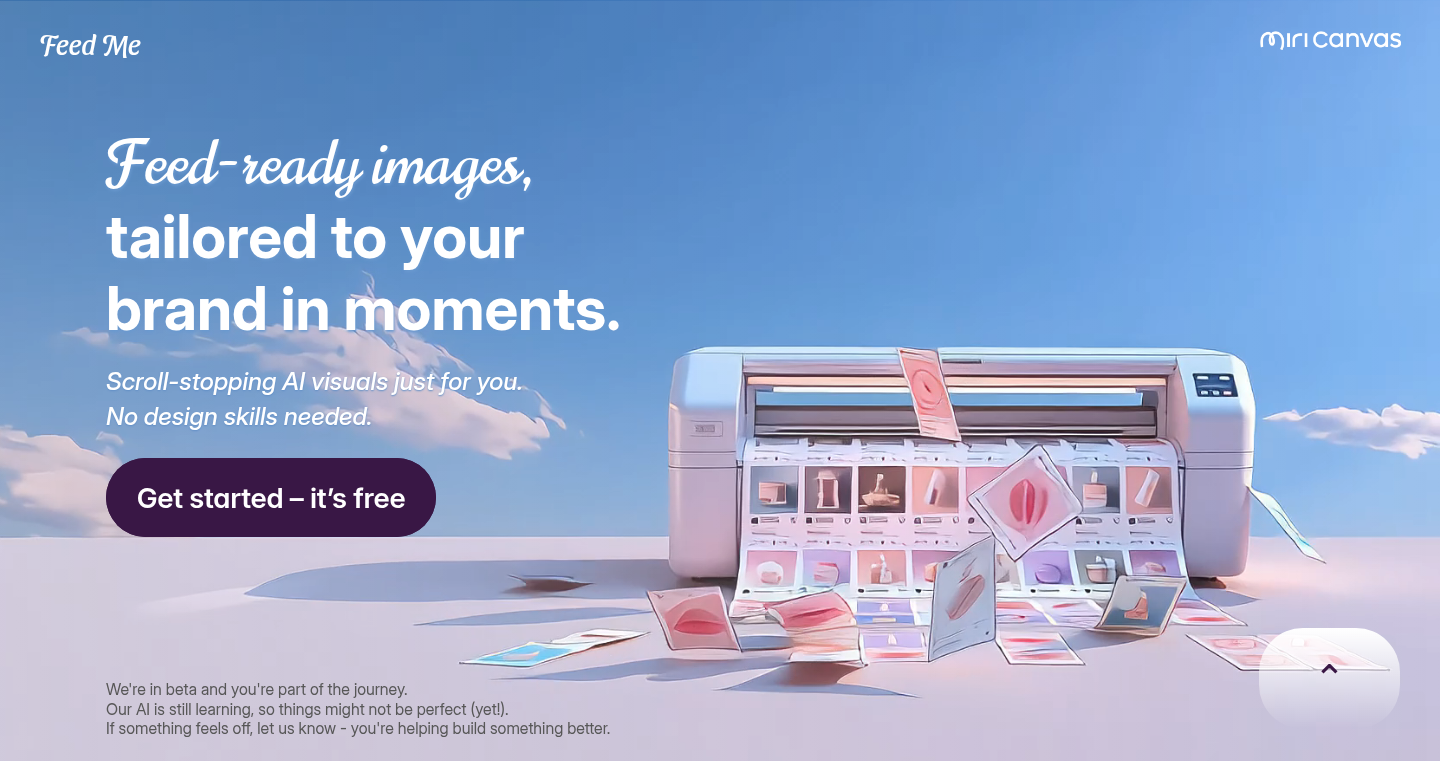
Author
cbpark
Description
BrandGenius is a tool that automatically generates visual content for social media. Users input their brand name, target audience, and content type, and the tool instantly creates post-ready visuals that match the brand's aesthetic. The key innovation lies in its ability to automate the design process, saving creators time and effort by eliminating the need for manual editing and design skills.
Popularity
Points 2
Comments 0
What is this product?
BrandGenius uses AI and design automation to generate branded visuals for social media posts. You input your brand details, audience, and content type, and the system creates visuals that fit your brand's style. It's like having a quick and easy graphic designer at your fingertips. This is innovative because it takes a task that usually requires design expertise and automates it, making it accessible to everyone.
How to use it?
Developers can use BrandGenius by integrating it into their content creation workflows. The tool is designed for small business owners, freelancers, and solo creators. Simply input the necessary information, and the tool generates visuals. You can then save and reuse these as templates. This simplifies the often complex process of creating consistent and visually appealing social media content. So, if you're struggling to keep up with social media design, this is for you.
Product Core Function
· Automated visual generation: The core function generates branded visuals based on user input. This saves significant time and effort compared to manual design. The value is in the efficiency gained; no more spending hours on creating individual graphics. It can be applied in any situation where you need branded social media content.
· Aesthetic matching: The tool matches the generated visuals to the user's brand tone and aesthetic. This ensures consistency and brand recognition. This is valuable because it allows even non-designers to create a cohesive brand image. This helps small businesses.
· Template creation and reuse: The ability to save and reuse generated visuals as templates. This streamlines the content creation process, allowing for consistency and efficiency over time. So, if you're creating content every day, using templates will save your time.
· No editing needed (unless you want to tweak): The tool is designed to produce ready-to-use visuals. This streamlines the process and makes it accessible to people with varying levels of design skills. The benefit is reduced dependence on editing software, accelerating content creation.
Product Usage Case
· A small business owner needs to create consistent social media posts promoting a new product. BrandGenius generates a series of visuals that match the brand's aesthetic and message, allowing the owner to quickly and easily populate their social media feed. So, a business owner can make several posts in an hour, while it would take all day before.
· A freelancer needs to create a visual for an upcoming webinar. BrandGenius generates a promotional graphic within minutes, saving the freelancer time and allowing them to focus on the webinar content. So, if you work freelance and need to create social media posts for your personal brand, this tool is going to save you a lot of time.
· A solo creator wants to maintain a consistent brand presence on their social media accounts. BrandGenius generates various visuals in the same style and aesthetic, ensuring a cohesive look and feel across all platforms. So, for content creators, your brand is going to look more professional.
39
TXT OS: A Semantic Operating System for Language Reasoning
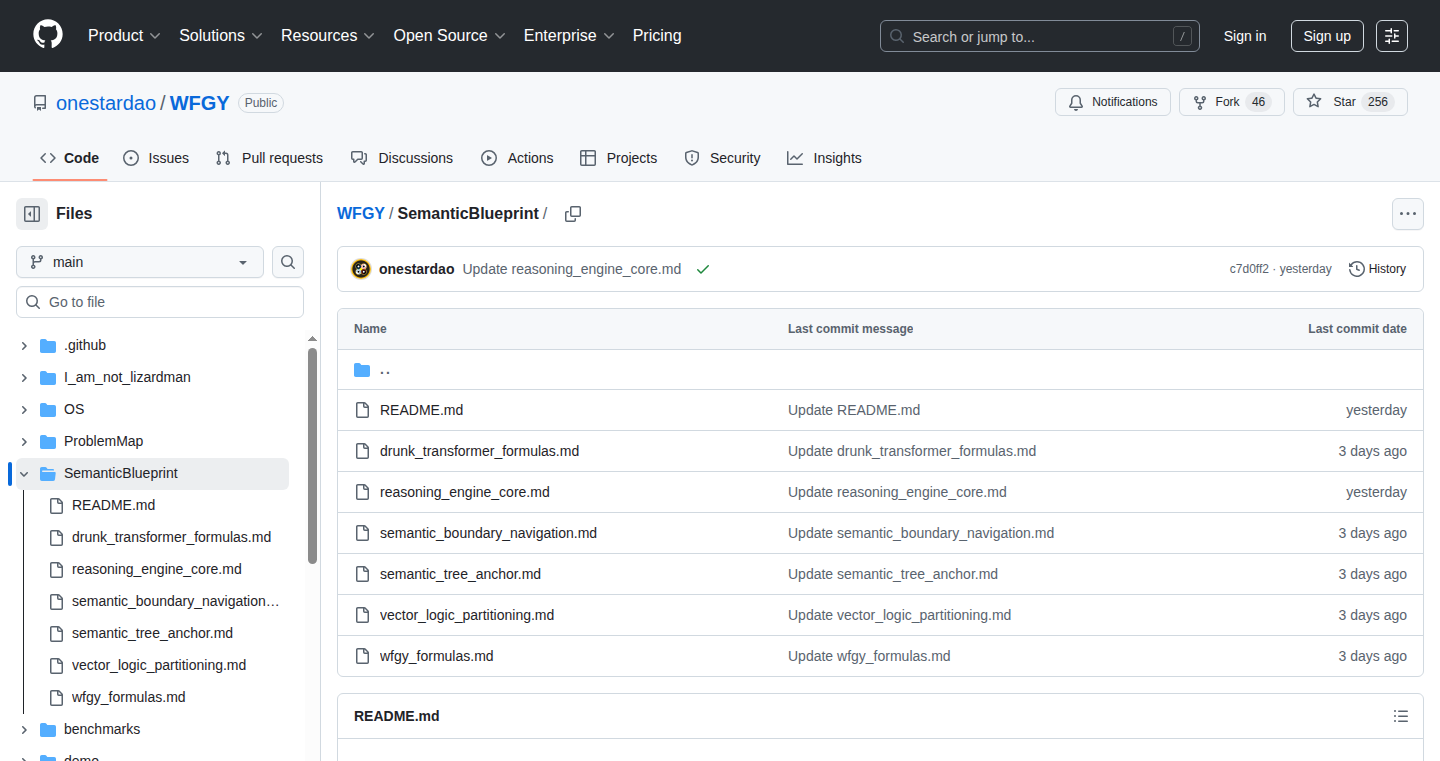
Author
TXTOS
Description
TXT OS is a revolutionary operating system built entirely on plain text files, designed to overcome the limitations of large language models (LLMs) like hallucinations and logical inconsistencies. It leverages a 'semantic reasoning core' to provide memory, logical reasoning, and modular layers, all without the need for constant training. This project represents a shift towards more structured and reliable AI systems, promising greater accuracy and control. It focuses on symbolic representation and reasoning, providing a transparent and explainable approach to AI.
Popularity
Points 2
Comments 0
What is this product?
TXT OS is essentially a brain for your computer, but instead of being built on complex neural networks, it's built on simple text files and structured logic. It uses a 'semantic reasoning core' to understand and process information in a way that mimics human-like reasoning. The innovation lies in its approach: it avoids the common pitfalls of LLMs (like making up facts or losing track of information) by relying on symbolic representations and modular design. This allows for greater control, transparency, and explainability, making it easier to understand how the system arrives at its conclusions. So this is important for anyone needing reliable, trustworthy AI.
How to use it?
Developers can use TXT OS to build applications where logical consistency and reliable information retrieval are critical. Imagine building a smart assistant that doesn't hallucinate answers, or a system that can accurately summarize complex documents. You can integrate TXT OS as a backend for applications that need to perform tasks like data analysis, knowledge management, or even as a foundation for building more advanced AI tools. The core of TXT OS is the 'WFGY engine', a semantic reasoning system, developers can interact with and build upon, using its text-based framework to define, manipulate, and reason with knowledge. So it allows you to create systems that are both powerful and easier to debug and understand.
Product Core Function
· Semantic Reasoning Core: This is the heart of TXT OS, enabling the system to understand the meaning of information and make logical inferences. It addresses the common problem of LLMs generating false information, offering a reliable alternative. So this function ensures the accuracy of your AI-powered systems.
· Modular Logic Layers: TXT OS is built in a modular fashion, allowing developers to add or modify specific functionalities without affecting the entire system. This makes the system adaptable and customizable. So you can tailor the AI to your specific needs without having to rebuild everything.
· Memory Management: TXT OS includes a memory system that helps the system remember past interactions and knowledge, preventing the problem of 'memory jumps' or information loss that can affect LLMs. So, this feature keeps your systems informed and prevents them from losing track of important details.
· Plain Text File System: Instead of relying on complex data structures, TXT OS stores everything in plain text files. This makes the system transparent, easy to understand, and simplifies debugging. So it allows you to see exactly what information the AI is using and how it's processing it.
· Reasoning Engine: TXT OS uses a specialized reasoning engine to draw conclusions and make informed decisions based on the information it has stored, mirroring human thought. So it helps the system make correct decisions based on the data it has.
Product Usage Case
· Building a Reliable Chatbot: Developers can use TXT OS as the backbone of a chatbot that can accurately answer questions, summarize information, and engage in meaningful conversations without 'hallucinating' or making up facts. So, this ensures your chatbot is trustworthy and provides correct answers.
· Creating a Knowledge Management System: TXT OS can be used to build a system that organizes and processes large amounts of information, allowing users to quickly find relevant details, and even answer complex queries based on that information. So this allows developers to make very powerful knowledge-based AI without the common reliability issues.
· Developing a Logical Reasoning Assistant: TXT OS can act as an assistant that can logically solve problems, make inferences, and provide explanations for its reasoning processes, useful in fields like law, finance, or scientific research. So this means you can provide detailed, accurate reasoning and explanations for any task.
· Advanced Data Analysis: Use the framework in TXT OS to build data analysis tools that can interpret and report on information in a clear and reliable way, preventing the spread of data-related misinformation. So this means creating systems that will help with the accuracy of data analysis.
40
ReplyFast: AI-Powered Instant Email Responder
Author
skyzouw
Description
ReplyFast is a simple AI tool designed to instantly reply to your emails in your own writing style. It leverages the power of GPT-4 to generate human-sounding responses with just one click, eliminating the time wasted on routine email replies. The innovation lies in its focus on simplicity: no chat interface, no excessive features, just a clean and quick way to respond to messages, making email management significantly more efficient.
Popularity
Points 2
Comments 0
What is this product?
ReplyFast is essentially an AI-powered email reply generator. It utilizes a large language model (GPT-4) to understand the context of your incoming email and generate a suitable response. The core technical innovation is its streamlined approach, focusing on one key function: generating fast, personalized replies. It skips the unnecessary steps and interfaces often found in more complex AI tools, aiming for a user experience that feels natural and efficient. So what does this do for you? It saves you time, allowing you to quickly address emails and focus on more important tasks.
How to use it?
To use ReplyFast, you simply paste the incoming email message, click 'Reply', and the AI will generate a response in your style. You can then review and send the generated reply. There is also a tone selector for custom replies. It integrates with your existing email workflow, replacing the time-consuming process of crafting initial responses. This is useful for anyone who spends a significant amount of time dealing with emails, from professionals to students. You would use it to quickly address common inquiries, respond to meeting invitations, or acknowledge incoming messages without having to spend minutes composing each reply.
Product Core Function
· Instant Email Response Generation: This is the core function, generating email replies with one click. It utilizes AI (GPT-4) to understand the context of the incoming email and craft a relevant response. This saves time and reduces the effort required to manage email correspondence. So this saves you time and keeps your inbox under control.
· Personalized Tone Adaptation: The tool is designed to adapt to the user's writing style. This ensures that the generated replies sound like they are written by the user, maintaining a consistent and authentic voice. So you can be yourself while replying quickly.
· Simplified User Interface: With its focus on simplicity, the tool provides a clean and easy-to-use interface. There is no need to navigate complex chat interfaces or features. So you will have no distractions to the key task.
· Integration with Email Workflow: It integrates into your existing email setup, allowing you to easily use the AI-generated replies without having to switch between different applications. You don't need to change your current workflow to boost your efficiency.
· No Login Required for Trial: Providing a no-login trial makes it accessible to try the tool easily. So you can experience the efficiency with a single click, to see if the features meet your requirements.
Product Usage Case
· Professional Communication: A marketing manager receives numerous emails from customers. Using ReplyFast, they can quickly respond to inquiries, acknowledge receipt of emails, and schedule follow-up actions, freeing up time for more strategic work. So you can keep your team's emails under control while you can focus on the core work.
· Customer Support: A customer service representative can use the tool to generate initial responses to common customer issues. This ensures quick, consistent, and personalized replies, improving customer satisfaction and speeding up response times. So you can provide a fast and suitable response while maintaining customer satisfaction.
· Meeting Scheduling: When receiving meeting invitations, users can quickly generate responses to accept, decline, or propose alternative times, all with a single click. So you won't miss the chance to build up connections with other people.
· Academic Correspondence: Students can use the tool to respond to emails from professors, advisors, or classmates, saving time while maintaining professional communication. So you can communicate with others while saving time to do your homework or study.
41
Swatcher.ie: Ireland's Paint Palette Matcher and Explorer
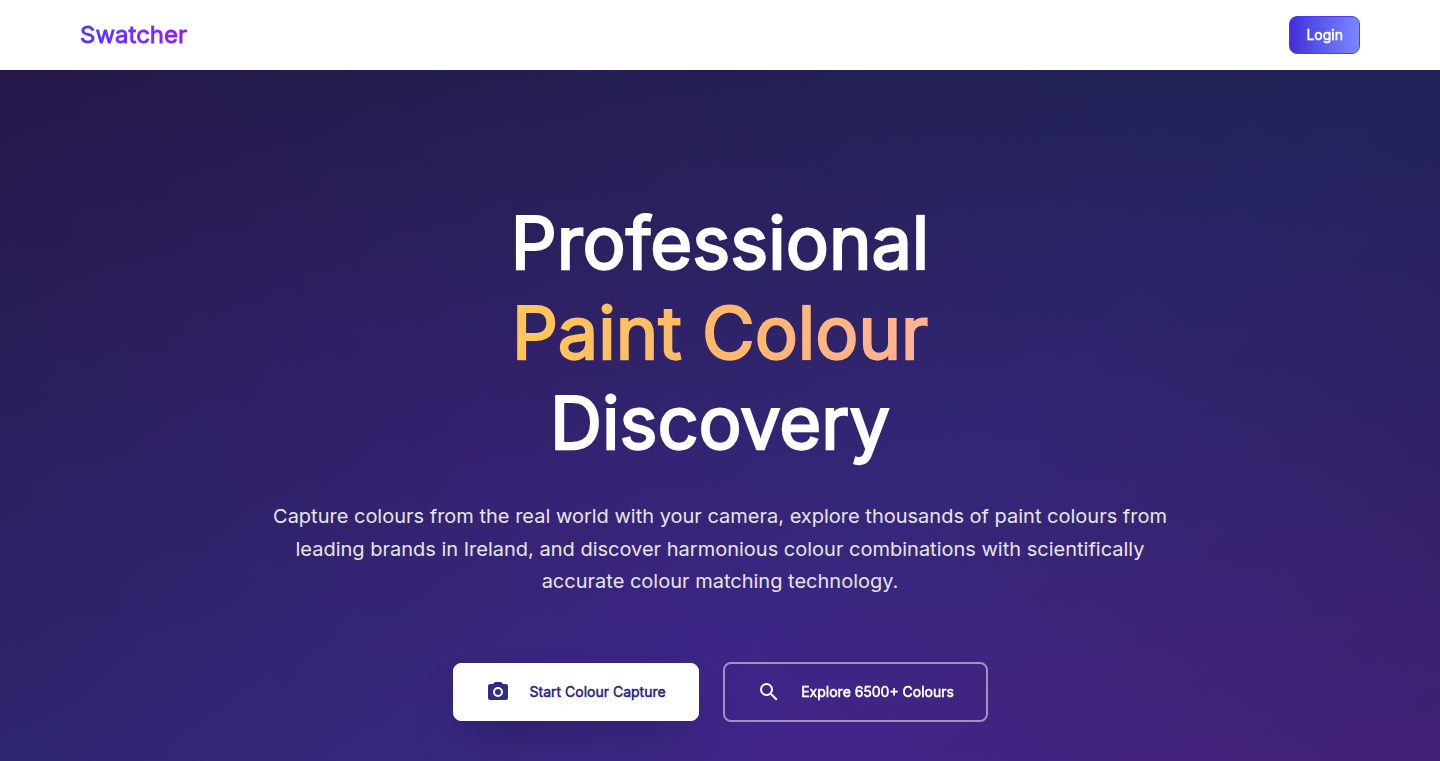
Author
hauntedLogic
Description
Swatcher.ie is a side project that allows you to find paint colors in Ireland and generate your own palettes. It uses image processing and color matching algorithms to identify the closest paint color matches to images or specified colors. The project tackles the problem of visually identifying and comparing paint colors, simplifying the process of finding the perfect shade for your needs. So this project focuses on the technical challenge of color perception and matching, making it easier for users to find paint colors.
Popularity
Points 2
Comments 0
What is this product?
Swatcher.ie is a web application that lets you explore and match paint colors available in Ireland. It works by using image processing techniques to analyze colors and then comparing those colors to the paint color databases. It incorporates color theory to help users create harmonious color palettes, and provides a user-friendly interface for exploring different color combinations. The core innovation lies in the accessibility and usability of the tool, making complex color matching functionalities simple for anyone to use. So, it helps you effortlessly find paint colors.
How to use it?
Developers could use Swatcher.ie as a component in their own applications, such as design tools, home improvement apps, or e-commerce platforms. The color matching algorithms can be integrated via APIs or by studying the open-source implementation, allowing developers to incorporate color recognition and palette generation features into their own projects. This can be useful for providing paint color recommendations based on user-uploaded images or entered color values. So, it can be used to build paint matching features into your own applications.
Product Core Function
· Color Matching: The core function is matching colors to identify paint colors that closely resemble the input image or user specified color. It uses advanced algorithms to compare colors and find the closest matches from a database of paint colors. So this means you can take a picture of something and find matching paint colors.
· Palette Generation: It allows users to create color palettes by picking a starting color and then suggests complementary or contrasting colors based on color theory principles. This helps users explore and visualize different color combinations and themes. So, it helps you build color palettes.
· Image Upload Analysis: Users can upload images, and the tool analyzes the image to identify dominant colors and recommend matching paint colors based on the uploaded content. This can be useful for matching paint colors to existing objects or room decor. So, you can upload an image to easily find the matching paint colors.
· Paint Color Database: It maintains and provides access to a comprehensive database of paint colors available in Ireland, including color names, codes, and brands. So, you don't have to manually look through multiple catalogs.
Product Usage Case
· Interior Design: Imagine you want to repaint a room. You can upload a picture of the room and Swatcher.ie can identify the dominant colors in the room, providing matching paint color suggestions, thus simplifying the color selection process for interior design projects.
· E-commerce: An e-commerce store selling home decor can integrate Swatcher.ie to allow customers to upload images of their rooms and then receive paint color suggestions for matching items, enhancing the customer experience by providing a visual color matching tool.
· Web Design Tool: A web designer can use Swatcher.ie's color matching feature to quickly determine the best paint colors, reducing the time and effort needed in their design workflow. This integration can improve the user experience with color selection.
42
Ninjadoc AI: Zero-Shot Document Data Extraction API
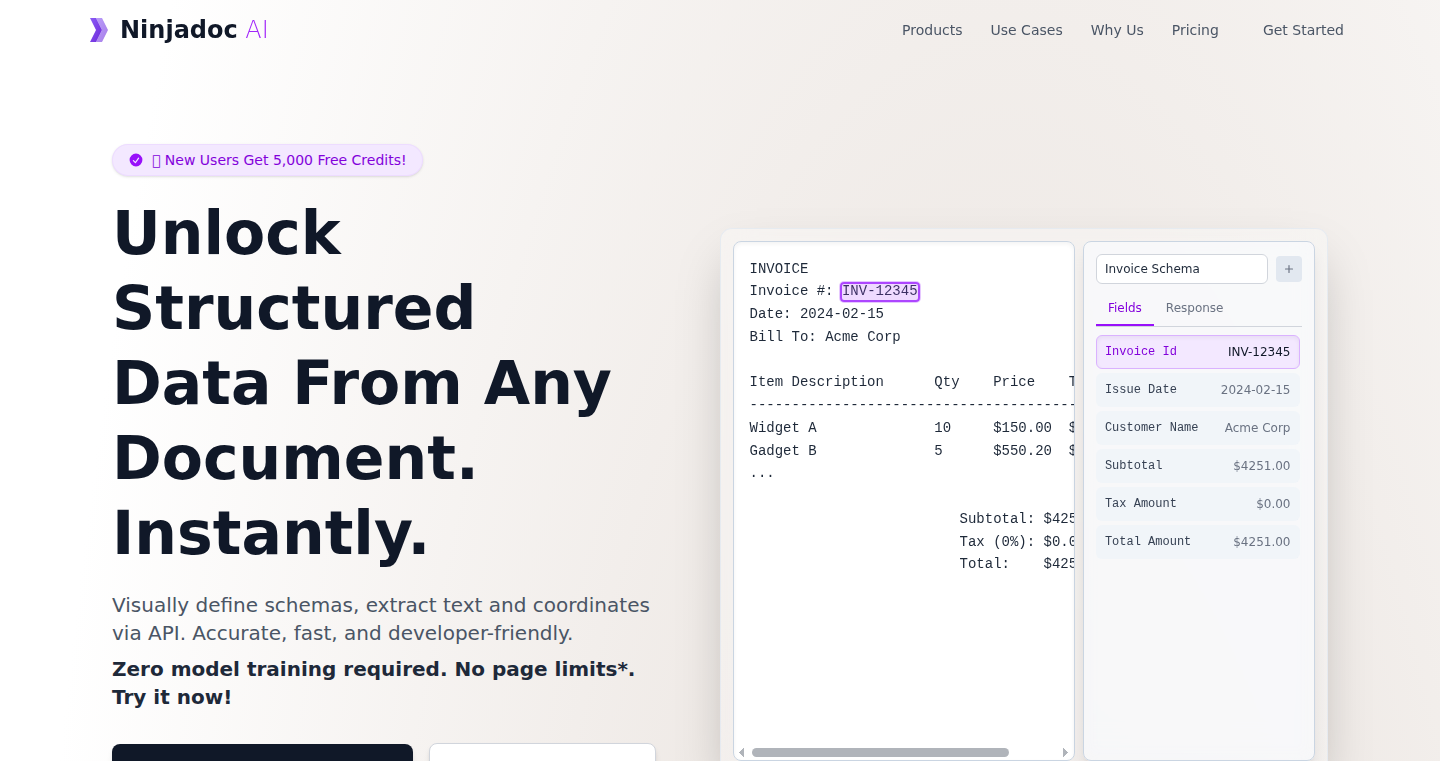
Author
dbvitapps
Description
Ninjadoc AI provides a REST API for extracting structured data from documents without the need for training or templates. This is achieved through a 'zero-shot' approach. Users define their desired data schema once using a visual builder, and the AI leverages this schema to understand the document's structure and context. Unlike traditional methods that require extensive training data or rigid templates, Ninjadoc AI can extract data from various layout variations of the same document type, such as invoices. It returns structured JSON output, including bounding box coordinates for extracted data, which facilitates data verification and record-keeping. The core innovation lies in its ability to eliminate the need for data labeling and model training, thus simplifying and accelerating document data extraction processes.
Popularity
Points 2
Comments 0
What is this product?
Ninjadoc AI is an API that automates the process of extracting data from documents. It leverages Artificial Intelligence to understand the structure and context of a document, allowing it to identify and extract specific data fields like invoice IDs, due dates, and line items. The core innovation is its 'zero-shot' capability: users don't need to provide thousands of labeled documents to train a model or create brittle templates. Instead, they define the data fields they want to extract, and the AI handles the rest. The API then returns this extracted data in a structured JSON format, along with the exact location (bounding box coordinates) of the data on the original document. This is useful for verifying the extracted information or for building custom applications. So what does this do for you? It saves time and money by automating a task that often takes a lot of manual work or requires specialized expertise.
How to use it?
Developers can use Ninjadoc AI by integrating its REST API into their applications. They would first define the desired data schema using the visual schema builder by uploading a sample document and visually mapping the fields they want to extract. After defining the schema, the API can then be used to process new documents of the same type. The API accepts document uploads and returns structured JSON data containing the extracted information. This integration can be implemented in any programming language that supports REST API calls, allowing developers to easily incorporate document data extraction capabilities into their workflows. So, for a developer, you can easily integrate document processing into any software, from invoice processing to automating the extraction of data from research papers.
Product Core Function
· Zero-Shot Data Extraction: The AI can extract data from documents without requiring prior training or extensive sample documents. This saves significant time and resources compared to traditional machine learning methods. For example, you can automate invoice processing without having to label hundreds of invoices.
· Visual Schema Builder: A user-friendly tool that allows developers to define the desired data schema visually, using a sample document. No coding is needed for defining what to extract. For instance, you can quickly set up data extraction by visually mapping fields on a sample invoice.
· REST API: Provides a simple and easy-to-integrate interface, making it easy to incorporate document data extraction capabilities into various applications and workflows. For example, integrate with your existing software to automatically pull data from new documents.
· Bounding Box Coordinates: The API returns the precise coordinates of extracted data on the document, which helps in building verification UIs and for more advanced use-cases. This feature provides added context and accuracy to the extracted data, making it easier to verify the extraction process and to integrate the extracted data in other applications. It is also useful in verifying the extraction process and for building custom applications. This can be used to highlight extracted data on a user interface.
· Layout-Agnostic Extraction: The AI can handle different layouts of the same document type, meaning it will extract data correctly even if the formatting or design changes. For example, it can process invoices from different vendors with various layouts.
· Structured JSON Output: The API returns data in a structured JSON format, making it easy to parse and use the extracted information in any software application. For instance, you can quickly load the extracted data into your database or other systems.
Product Usage Case
· Automated Invoice Processing: Automatically extracts key information such as invoice number, date, amount, and line items from invoices, regardless of the vendor or layout. This allows for seamless integration with accounting systems, saving significant time and reducing manual data entry. For example, a company can automate its accounts payable process by automatically extracting data from invoices.
· Document Analysis for Legal Tech: Extracting key information from legal documents such as contracts or court filings. This could involve extracting key clauses, dates, parties involved, or amounts mentioned. For example, a legal professional can use it to analyze contracts, identifying important dates, obligations, and potential risks automatically.
· Automated Research Data Extraction: Extracting structured data from research papers, reports, or other scientific documents. For instance, extract experimental parameters, results, or references, to help build research databases and facilitate analysis. For example, a research team could extract and organize data from a collection of research papers.
· Building Automated Compliance Systems: Extracting data from regulatory documents or compliance reports to identify and track compliance requirements. For instance, extract and monitor key performance indicators (KPIs) automatically, and generate compliance reports.
43
Clean Links: URL Sanitizer & QR Code Inspector
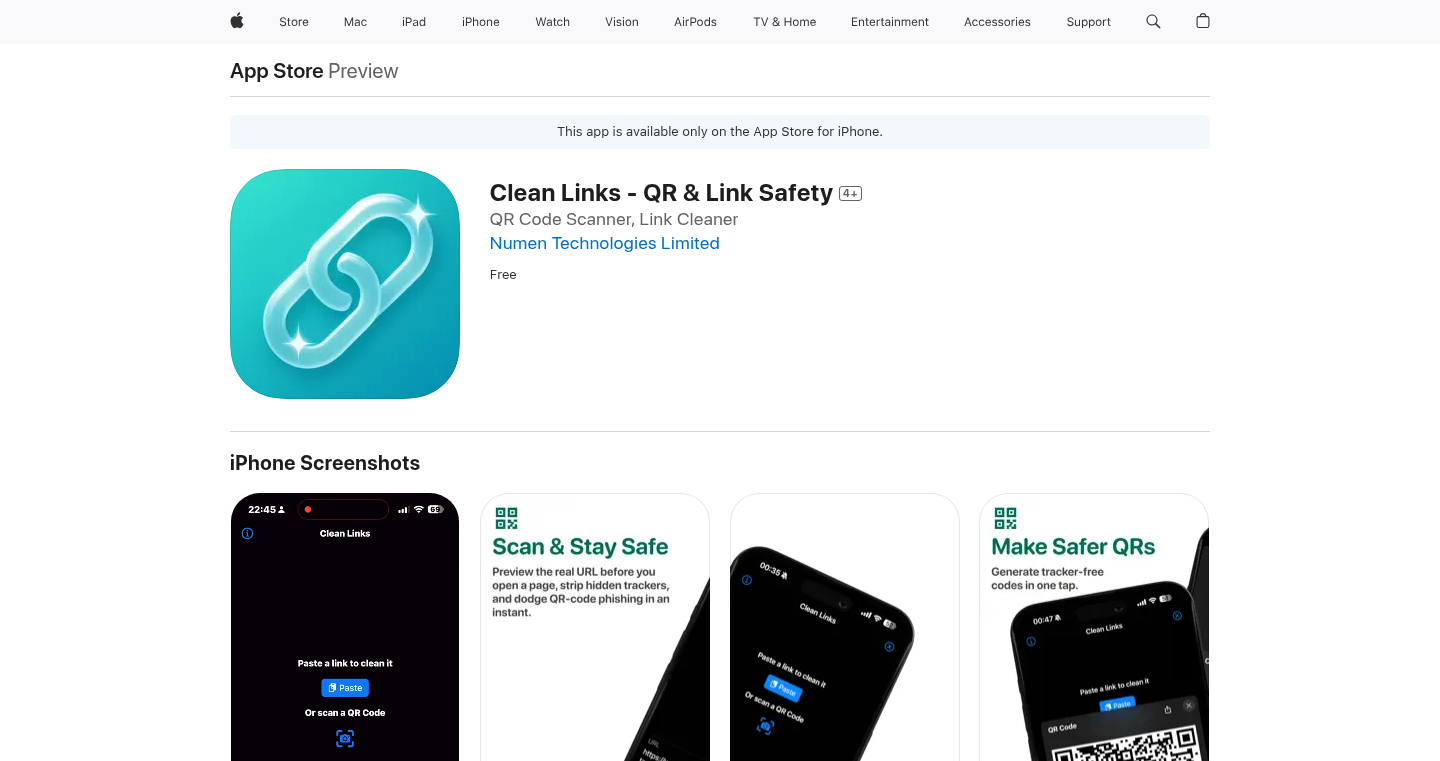
Author
woadwarrior01
Description
Clean Links is a free iOS app (and a macOS CLI app) designed to remove tracking parameters from URLs, safeguarding your privacy. It also scans QR codes, previews the expanded URLs, and allows users to inspect the underlying links, thus mitigating the risks of 'quishing' attacks (phishing via QR codes). This project tackles the common problem of privacy breaches caused by URL tracking and security vulnerabilities associated with untrusted QR codes.
Popularity
Points 2
Comments 0
What is this product?
This app works by identifying and removing tracking parameters appended to URLs from various social media platforms (Instagram, Facebook, etc.) and URL shorteners. Think of these tracking parameters as hidden tags that websites use to follow your activity. Clean Links eliminates these tags, making your browsing more private. For QR codes, the app scans the code, shows you the full, expanded URL (not just the shortened version), allowing you to verify the destination before opening it. So this is a security tool as well. So this protects you from being tracked and also helps you avoid malicious websites. The technology involves parsing the URL, identifying the tracking parameters (like `utm_source`, `fbclid`, etc.), and removing them. It also utilizes an URL expansion algorithm to resolve shortened URLs.
How to use it?
As an iOS user, you can install Clean Links from the App Store. You can either paste a URL into the app to clean it, or use the built-in QR code scanner to inspect links encoded in QR codes. You can then copy the cleaned URL or open it in your browser. Think about sharing links on social media – instead of sending a long, tracking-filled URL, you can clean it with Clean Links first. In situations where you scan a QR code (from a poster, email, etc.), the app previews the URL, allowing you to verify its safety before accessing it. So, whether you're concerned about privacy or security, this app makes it easy to clean and inspect links.
Product Core Function
· URL Cleaning: This removes tracking parameters from URLs. It protects user privacy by preventing websites from tracking their online activities. Applications: When sharing links or visiting websites from social media, cleaning the URLs will protect user’s privacy.
· QR Code Scanning and Inspection: The app scans QR codes and previews the full, expanded URL. This helps users verify the destination before opening the link, preventing them from visiting malicious websites that can lead to phishing. Applications: Before you open a QR code from a poster, business card or emails, you can scan the link, verify the destination URL, and ensure it's safe.
· URL Expansion: This expands shortened URLs to reveal the destination before users click. This provides greater transparency and helps prevent users from being tricked into visiting suspicious links. Applications: When dealing with shortened URLs, like those from URL shorteners or sent in emails, it is useful to check the real destination of a URL before you click, in order to ensure your safety.
Product Usage Case
· A user receives an email containing a link to a product on Facebook. They use Clean Links to clean the URL before clicking, removing the tracking parameters and preventing Facebook from tracking their click. This directly increases user privacy.
· A person scans a QR code on a restaurant menu to view the menu. Before accessing the link, they scan it with Clean Links. The app displays the full menu URL allowing the user to confirm it is safe and not a malicious link that could lead to a phishing website.
· A user is browsing social media and finds an interesting article shared via a URL shortener. To avoid visiting an untrusted website, the user uses Clean Links to expand the URL. The app reveals the actual website link, allowing the user to confirm the site's legitimacy before clicking and visiting the website.
44
Structurize: JSON-Powered PDF & Image Parser
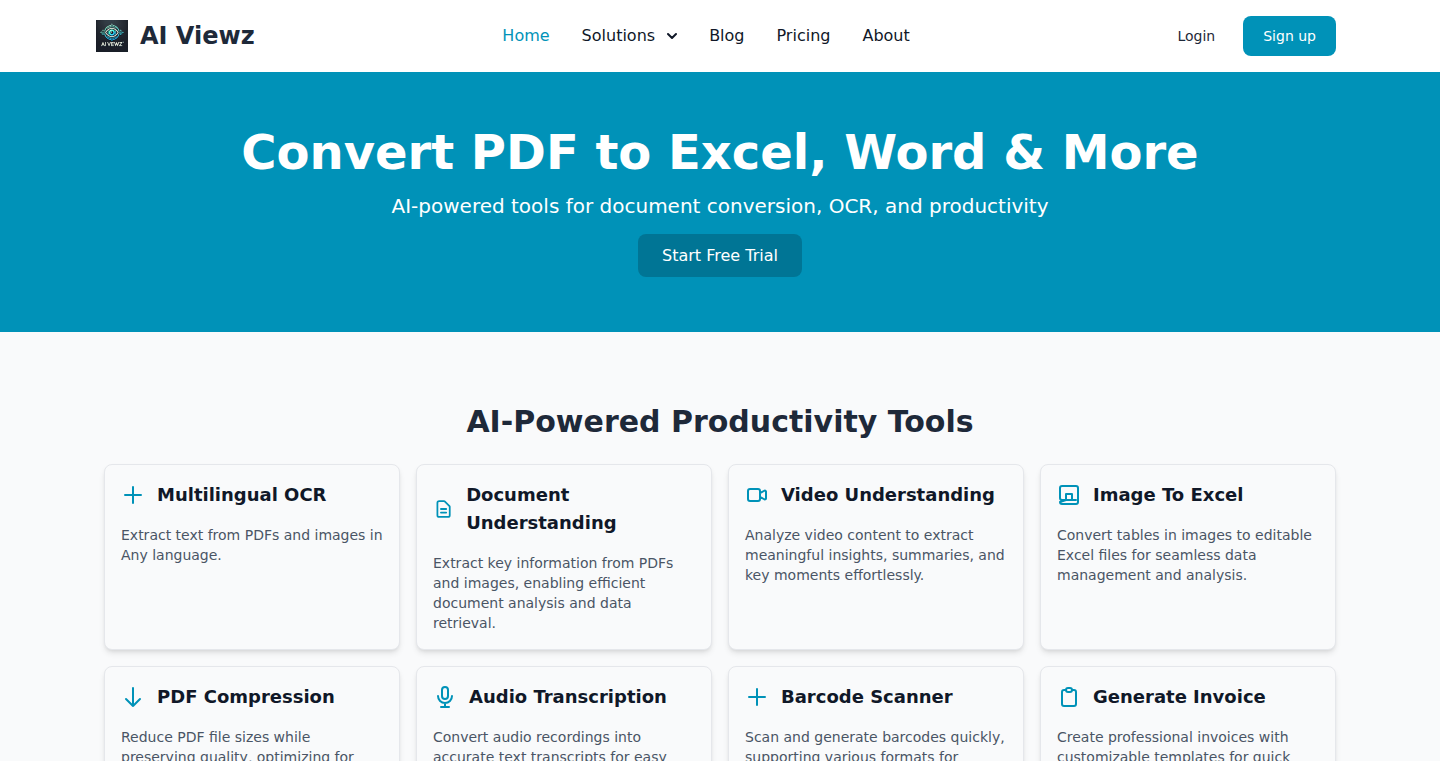
Author
ai_viewz
Description
Structurize tackles the challenge of extracting structured data from PDFs and images and transforming it into a clean JSON format. This is a significant leap forward from just having text; it means you can programmatically access and use the information. It addresses the issue of information silos by making data easily searchable, analyzable, and integrable across different applications. The core innovation lies in its ability to intelligently identify and extract key data elements even from complex layouts, making it an extremely useful tool for automated data processing and workflow enhancements. This allows developers to build systems that can read and understand documents automatically, eliminating tedious manual data entry and processing.
Popularity
Points 2
Comments 0
What is this product?
Structurize uses advanced algorithms to analyze the layout and content of PDFs and images. It identifies tables, lists, headings, and other structural elements within the document. Then, it extracts the data from these elements and converts them into a well-structured JSON format. Think of it as teaching a computer to read and understand the structure of documents, not just the text. The innovation is in its ability to handle different layouts and formats, making it adaptable to various documents. So this is useful because it enables you to automatically process and integrate data from any document type.
How to use it?
Developers can use Structurize through a simple API call (Application Programming Interface). You feed it a PDF or image file, and it returns the structured JSON data. This allows for easy integration into any application that needs to process data from documents. For example, you could integrate it into a CRM system to automatically import data from invoices, or into a document management system to make document content searchable. This also allows you to build custom automated data processing pipelines. So this means it will make your software able to understand the documents automatically and extract data.
Product Core Function
· Data Extraction: The core functionality is the extraction of data from PDFs and images. This enables automated data entry and processing.
· Structure Recognition: Structurize identifies and understands the structure of a document, which allows for more accurate data extraction. This means you are getting the actual content, not just a block of text.
· JSON Output: Outputs the extracted data in a structured JSON format. This facilitates easy integration with other applications, making the data available in a usable format.
· Layout Handling: Handles complex document layouts, ensuring that even documents with intricate formatting are processed correctly. This is essential for documents of varying types.
Product Usage Case
· Automated Invoice Processing: Automatically extract information from invoices (e.g., vendor name, invoice number, amount due) and integrate it into an accounting system, saving time and reducing errors.
· Legal Document Analysis: Extract key information from legal documents, like contracts, for quick review and analysis. This can accelerate legal research and document review processes.
· Academic Research: Extract data from scientific papers, such as tables, charts, and experimental results, to make the research more accessible and facilitate data analysis.
· Data Migration: Convert data from legacy document formats to structured data for migration into modern databases and systems.
· Document Search and Indexing: Enhance document search capabilities by indexing the extracted data, allowing users to find information more efficiently within document repositories.
45
PLATO5: AI-Powered Social Engine for IRL Friendship
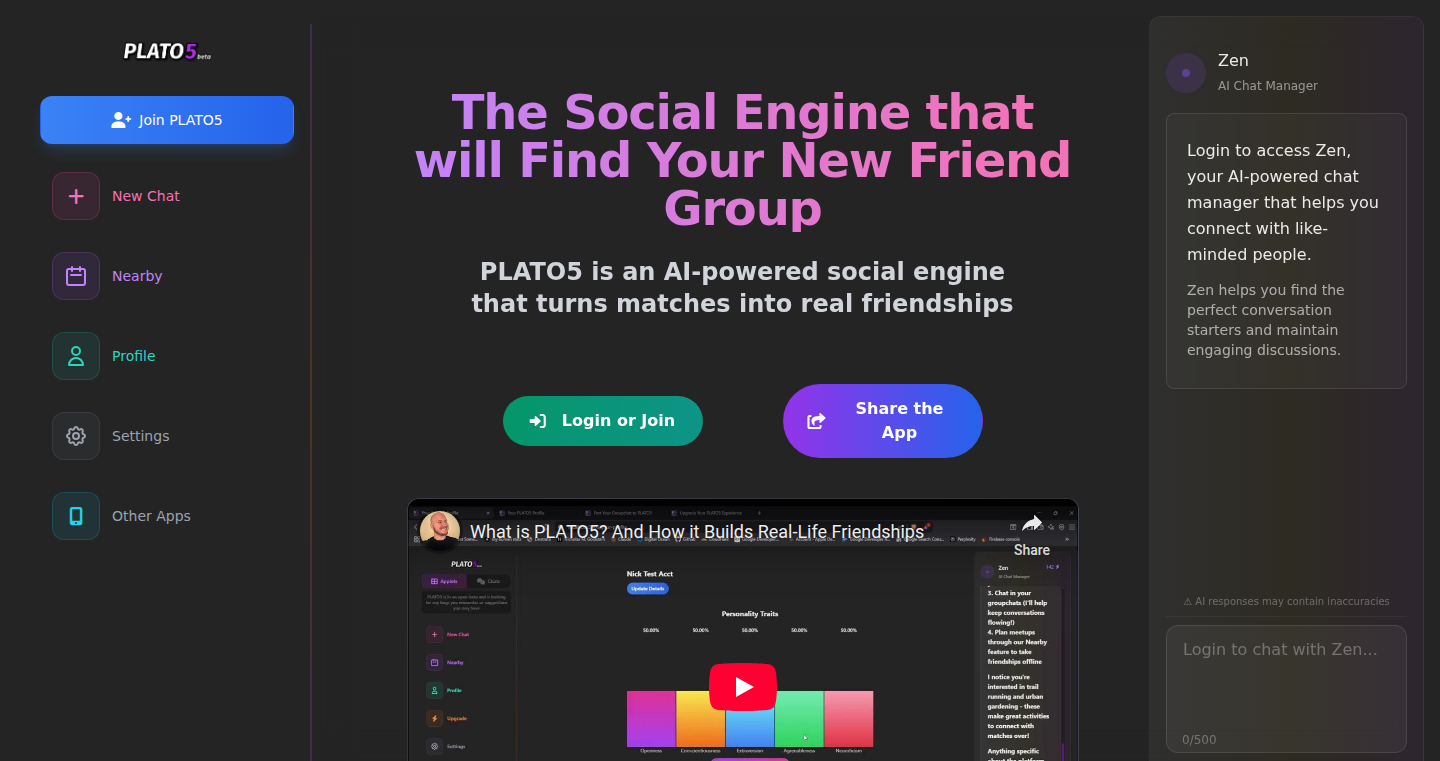
Author
goldsteinnick
Description
PLATO5 is a social platform designed to foster real-world friendships by leveraging AI. It addresses the common problem of loneliness by moving users from initial matching to group chats and finally, to in-person events. The core innovation lies in its AI-driven features that guide conversations, suggest topics, and facilitate meetups, minimizing awkwardness and friction in forming connections. This contrasts with typical social media platforms that prioritize engagement metrics over genuine human connection.
Popularity
Points 2
Comments 0
What is this product?
PLATO5 is a social platform that uses AI to connect people. It starts by matching users in small groups of four based on personality, interests, and location. Then, an AI assistant called 'Zen' helps guide the group chat, suggesting conversation topics and even helping users express themselves in a natural way. Finally, the platform helps the group organize meetups, both online and offline. This system uses AI to overcome the common challenges in making new friends, creating a smoother path to real-world friendships. So this means it’s designed to help you meet people and turn those online interactions into offline friendships, reducing feelings of isolation.
How to use it?
Developers can use PLATO5 by first creating an account to access the matching, chat, and event features. The API (Application Programming Interface) isn't mentioned in this post, so it's likely aimed at end-users rather than other developers. For those looking to build similar systems, they could be inspired by its AI-driven features for personalized group dynamics and conversation management. The core idea is how to use AI to break the ice and smooth out the awkwardness of online social interaction. So you could potentially use this by actually connecting with people and building relationships, or by drawing inspiration for your own social app ideas.
Product Core Function
· AI-powered Matching: This feature pairs users into small groups based on personality traits, interests, and location. It leverages an understanding of the 'Big Five' personality traits to predict compatibility. The AI explains the matching rationale, making the connection more understandable. So this is useful for people who want to find friends with shared interests and compatible personalities.
· AI-Coached Groupchat ('Zen'): This is an AI assistant that manages group conversations by suggesting relevant topics and moderating participation. It helps to reduce awkward silences and fosters more engaging discussions. Zen can even ghostwrite in the user's tone. So this is valuable because it helps facilitate natural conversations, which eases the difficulty of getting to know new people and prevents conversations from dying out.
· Meetup Coordination: The platform helps groups to find or create virtual or in-person events. The system offers weekly event suggestions tailored to the group's dynamics. So this is helpful because it helps bridge the gap between online chats and real-world interactions, encouraging real friendships.
Product Usage Case
· Social App Developers: Imagine building a new social app. You could learn a lot from PLATO5's AI approach to group dynamics. You could use this to ensure that the people who are using your app actually connect with each other and continue to interact. This would reduce churn and provide real value.
· Event Planning: Suppose you want to arrange a meet-up. PLATO5 would allow you to easily manage the group conversations and then transition to offline events, solving the logistical challenges of bringing people together. This makes organizing meetups easier.
· Community Building: Community organizers could use the concept of AI-facilitated interactions. By using the features to build and manage online communities by creating more active and connected groups, leading to stronger real-world community growth. This makes communities feel more welcoming and engaging.
46
AutoTimestamps: AI-Powered Video Chapter Generator
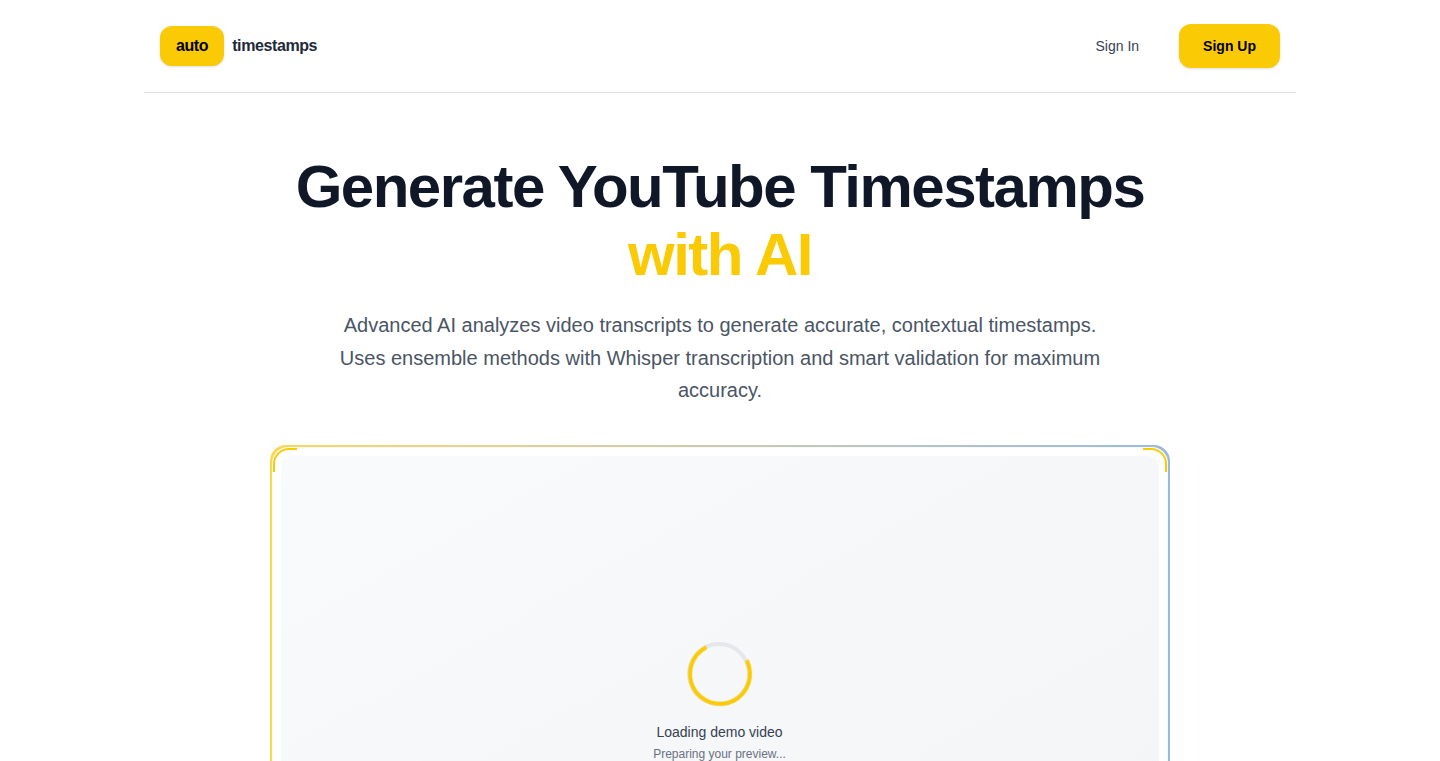
Author
fistondev
Description
AutoTimestamps is a clever tool that automatically creates timestamps and chapter markers for your videos, saving you a lot of time. It uses artificial intelligence to analyze the audio of your video, detect topic changes, and then suggest timestamps with titles for each segment. It's like having an AI assistant that understands your video content and organizes it for you. This is a significant time-saver, especially for video creators, because it automates a tedious task, allowing you to focus on the creative aspects of your videos. So what does this mean for you? More time to create content and less time spent on tedious tasks.
Popularity
Points 2
Comments 0
What is this product?
This project leverages the power of speech analysis and artificial intelligence. It essentially listens to your video's audio and uses algorithms to identify when the speaker changes topics or pauses significantly. Based on these changes, the AI generates a list of timestamps, along with suggested titles. The core innovation here is the automated detection of topic changes, which eliminates the need for manual editing. You can upload the video directly or provide a link. So, this solves the problem of manually creating video chapters.
How to use it?
Developers and content creators can use AutoTimestamps by simply uploading their video file or providing a video URL. The tool processes the audio, generates the suggested timestamps, and provides a user-friendly interface for editing the generated chapters. This can be integrated with various video editing software. So, you can easily use this to organize your video content, making it more accessible and user-friendly for your audience.
Product Core Function
· Automated Timestamp Generation: The primary function is the automatic creation of timestamps based on speech analysis. This drastically reduces the time spent on manual editing and organization.
· Suggested Chapter Titles: The AI also suggests titles for each chapter, further simplifying the video organization process and aiding in content structuring.
· User-Friendly Editing Interface: The tool likely provides an interface to allow users to fine-tune the generated chapters, adjusting timestamps and titles as needed.
· Integration with Video Editing Workflows: The output is likely formatted to easily integrate with most common video editing tools. This streamlines the workflow.
Product Usage Case
· YouTube Creators: A YouTuber uploads their video to AutoTimestamps, and the tool generates chapters, allowing viewers to easily navigate the content, increasing watch time and engagement. So, it can help you grow your audience and keep them engaged.
· Educational Content: A teacher creates an educational video and uses AutoTimestamps to add chapter markers to each topic, allowing students to easily access the information they need. So, it makes learning more accessible and organized.
· Podcast Editing: A podcaster uses the tool to automatically generate timestamps for podcast episodes, allowing listeners to jump to specific topics, improving their listening experience. So, this makes your content easier for your audience to consume.
47
Offline Attendance App: A Simple Solution for Small Businesses
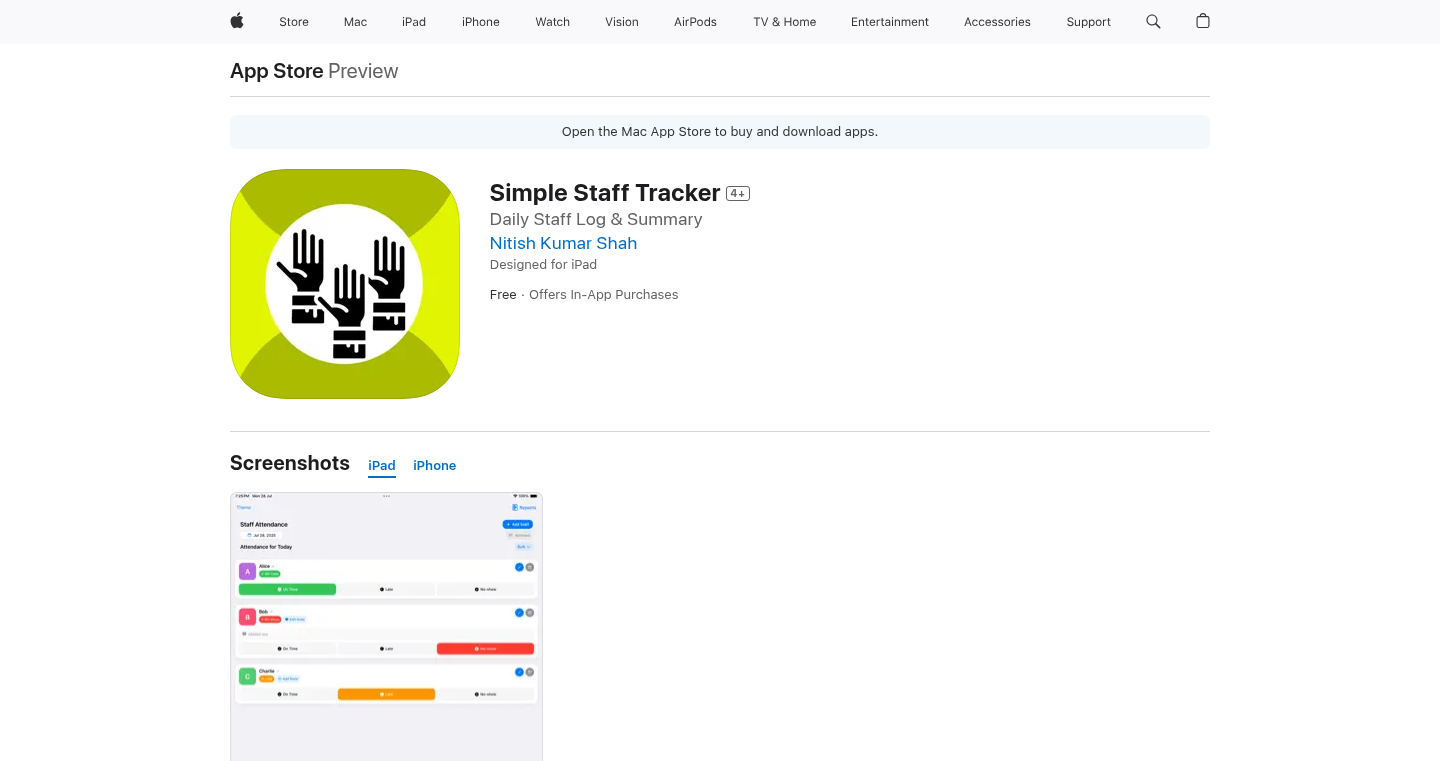
Author
Nitishshah700
Description
This project is a straightforward, offline attendance tracking app designed for small businesses, specifically for shops with a small staff. The app tackles the problem of manual attendance tracking (using a calendar and pen), automating the process of marking attendance, calculating wages based on attendance, and generating reports. The innovative aspect is its simplicity and offline functionality, meaning it doesn't require an internet connection, making it accessible and reliable in areas with limited connectivity. It was rapidly developed using AI tools like Claude and ChatGPT, showcasing a modern approach to software development for practical needs.
Popularity
Points 2
Comments 0
What is this product?
This is an app that replaces the pen-and-paper method of tracking employee attendance. It allows you to mark when staff are present or absent with a tap. The core technology is built around a simple, offline-first database. It stores attendance data locally on the device, ensuring that information is always accessible, even without an internet connection. The app then uses this data to calculate work hours, allowing the business owner to determine salaries and generate reports. So this is a small but powerful tool for efficient time management and payroll calculation.
How to use it?
Shop owners or managers can download the app, add their employees, and then simply tap to mark attendance each day. They can then generate reports (CSV or PDF) to calculate payroll or analyze attendance trends. The app can be integrated into the daily routine of a business, replacing manual methods and making it very easy to use.
Product Core Function
· Offline Attendance Marking: The app allows users to mark attendance without requiring an internet connection. This provides reliability and accessibility, particularly in areas with unreliable internet connectivity. (So this means that no matter where your business is, you can always track attendance)
· Automated Wage Calculation: Based on the attendance data, the app automatically calculates employee wages. This reduces the manual calculation of wages, saving time and minimizing errors. (So this saves time and reduces the chance of mistakes when calculating salaries)
· Report Generation (CSV/PDF): The app generates attendance reports in CSV or PDF formats. This makes it easy to analyze attendance data and integrate with other accounting systems or for record keeping. (So this gives you the ability to easily export and share the data for payroll, or other needs)
· Employee Management: The ability to manage employee information, such as names and other details, which streamlines tracking and wage calculation. (So this is the place to keep all the employee related information together)
Product Usage Case
· A small family-owned shop in a rural area in India: The owner uses the app to track attendance for their employees without needing an internet connection, improving efficiency and reducing the workload of manual calculations. (So this is ideal for shop owners who can't afford or do not need complex solutions.)
· A restaurant with 10 employees: The manager uses the app to track employee working hours and automatically generate payroll reports, saving time and making payroll calculations more efficient. (So this can streamline the process for businesses that want to make their payroll process more efficiently)
48
Cursor: AI-Powered Technical Candidate Profiling
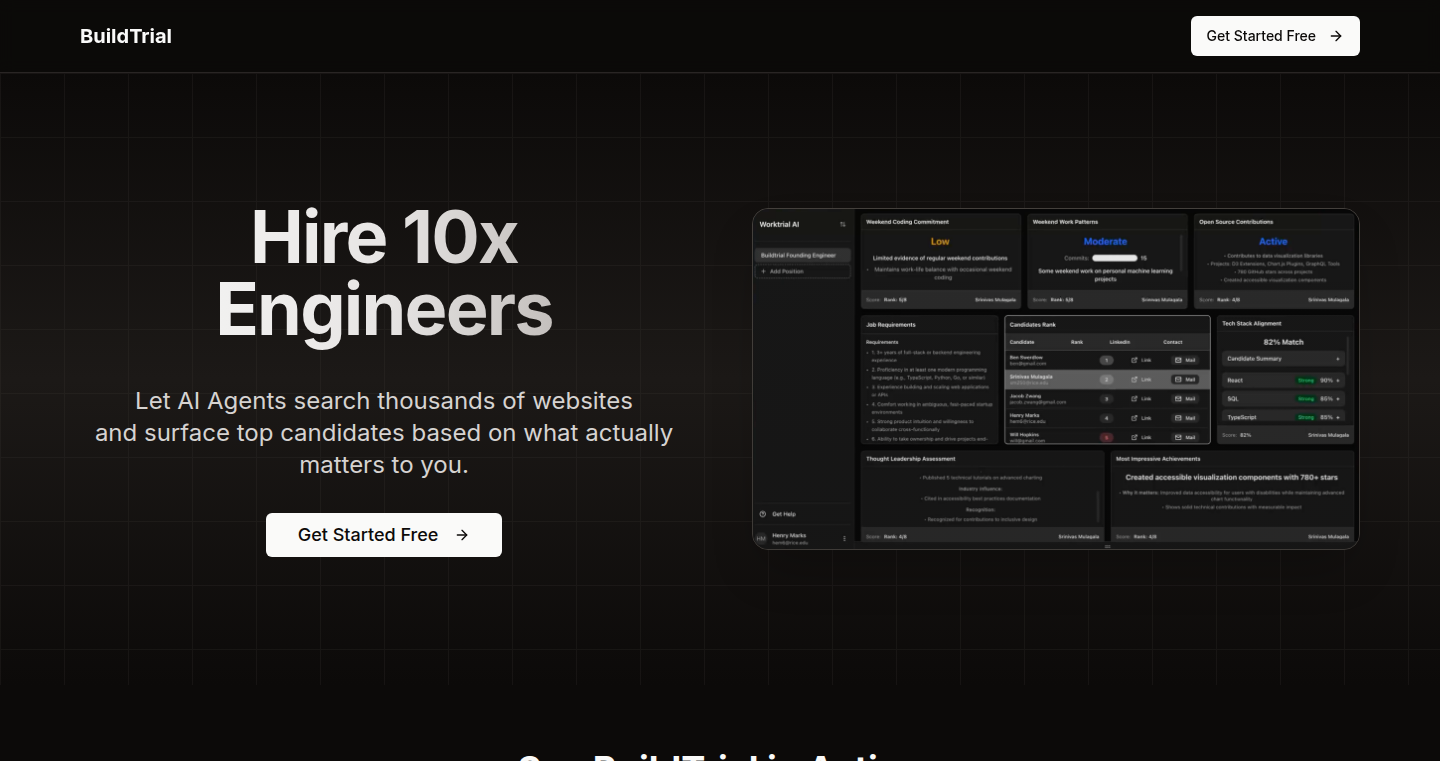
Author
henry_marks
Description
Cursor leverages the power of AI to deeply research technical candidates across the internet, going beyond just their resumes. It analyzes profiles on platforms like GitHub, Devpost, and Reddit to provide a comprehensive understanding of their skills, projects, and online presence. This helps recruiters and hiring managers make more informed decisions and quickly assess candidates before even a first conversation. The core innovation is in automating the background research process, saving significant time and providing insights that traditional methods often miss.
Popularity
Points 2
Comments 0
What is this product?
Cursor is like having an AI research assistant for your tech hiring process. Instead of manually searching for information about a candidate, Cursor automatically scours the web, collecting data from various sources to build a detailed profile. It uses AI agents to understand a candidate's technical skills, contributions to open-source projects, and even their activity within tech communities. The innovation is in automating and synthesizing this vast amount of information, providing a quick and comprehensive overview of a candidate's technical background and experience. So this helps you to have a better understanding of the candidate.
How to use it?
Developers and recruiters can use Cursor by inputting a candidate's name or profile link. Cursor then generates a detailed profile, highlighting key skills, projects, and online activity. This profile can be integrated into existing recruitment workflows, such as applicant tracking systems. It can be used to quickly screen candidates, identify hidden talents, and tailor interview questions based on the candidate's actual experience. It’s a significant time saver. This is useful because you can save time and resources by streamlining the recruitment process. This means you can focus on candidate assessment.
Product Core Function
· Automated Profile Generation: This automatically gathers data from multiple online platforms like GitHub, Stack Overflow, and personal blogs to build a comprehensive profile for technical candidates. This helps you have a central place to discover the candidate's technical capabilities.
· Skill and Experience Summarization: The system analyzes the candidate's projects, code contributions, and online discussions to summarize their key skills and level of experience. This means you save time by having their capabilities summarized.
· Project and Contribution Analysis: Cursor identifies and analyzes the candidate's projects and contributions to open-source initiatives, providing insights into their technical expertise and problem-solving abilities. This is helpful because it can help you identify your ideal candidate.
· AI-Powered Insights: The AI algorithms provide insights into the candidate's technical interests, community involvement, and overall online footprint, helping to determine cultural fit and personality. This allows you to have a full understanding of the candidate.
· Recruitment Workflow Integration: The system is designed to integrate into existing applicant tracking systems and recruitment workflows, making it easy for recruiters to incorporate this new technology into their current process. This ensures you can easily use this with your existing tools.
Product Usage Case
· Identifying Hidden Gems: A startup can use Cursor to discover a talented developer with unique skills who might be overlooked by traditional resume screening. For example, a candidate with active contributions to a niche open-source project. This allows you to find the perfect candidate.
· Streamlining the Screening Process: A tech company can use Cursor to quickly screen a large pool of applicants, prioritizing those with a strong online presence and relevant project experience. This saves time and improves the efficiency of the hiring process.
· Improving Interview Accuracy: A hiring manager can use Cursor to prepare more informed interview questions based on a candidate's projects and experience, leading to more accurate assessments. This can help you find the right person for the job.
· Assessing Culture Fit: A company can use Cursor to explore a candidate's participation in online communities or projects, providing insights into their collaborative approach and communication style. This allows you to find the right candidate for your company culture.
· Evaluating Senior Developers: Using Cursor to find out the code quality and the level of contribution of a senior developer can help you to assess their expertise.
49
Tambo: AI-Powered UI Builder for React
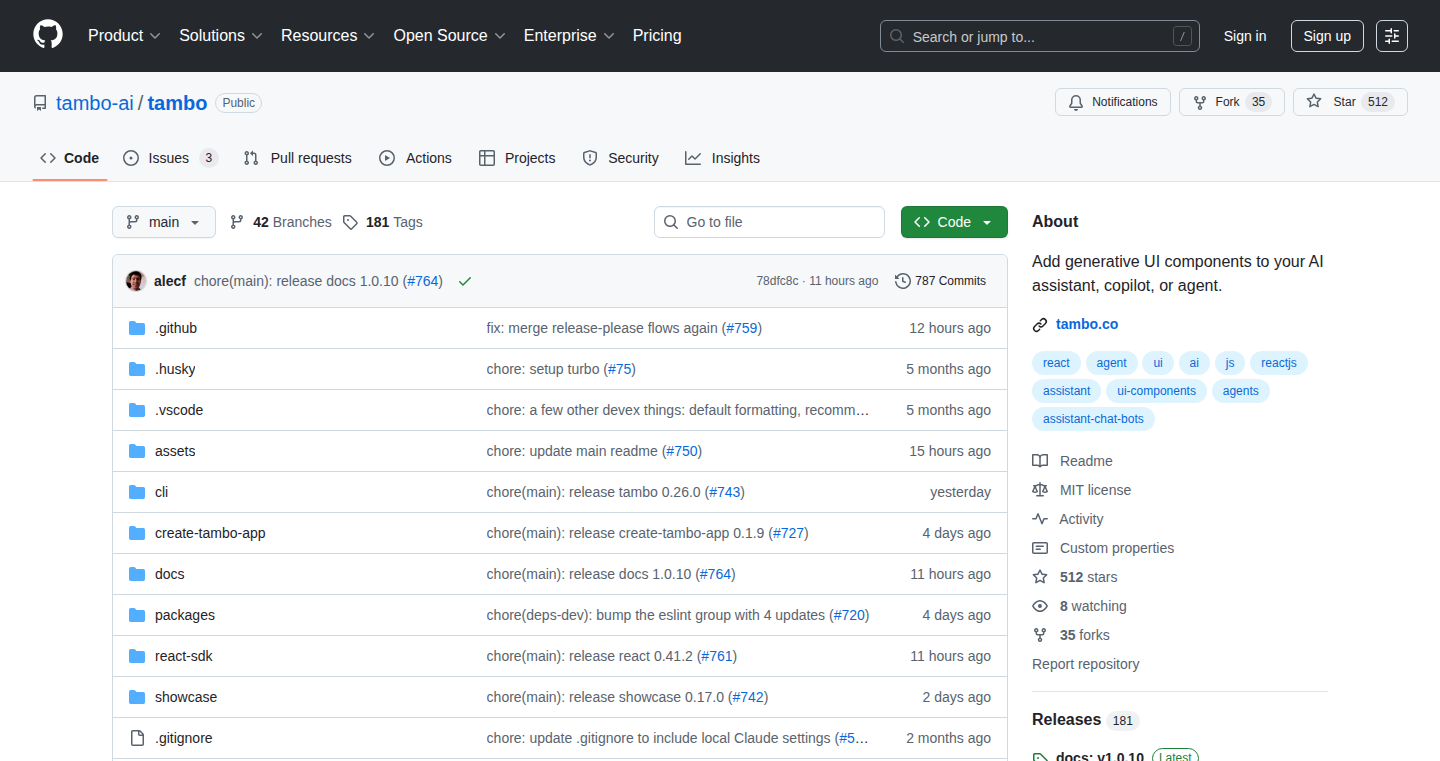
Author
milst
Description
Tambo is a React SDK and API designed to make building applications with natural language interfaces easier. It allows developers to create apps where AI can interact with on-screen components on behalf of the user. The key innovation lies in its ability to connect AI with React components, tools, and external services (MCP servers), enabling the generation of dynamic UIs and interactive experiences driven by natural language commands. It addresses the common challenge of integrating AI and user interface elements, providing a streamlined approach to build chat apps, copilot functionalities, and completely custom AI user experiences.
Popularity
Points 2
Comments 0
What is this product?
Tambo is a toolkit that simplifies the creation of React applications driven by artificial intelligence. It works by letting you register your React components, tools (like APIs or functions), and communication servers (MCP servers). Users can then send messages to Tambo, and Tambo responds with text or React components, automatically calling the registered tools when necessary. Think of it as a bridge between your AI, your app's UI, and other services. So this saves you the effort of manually connecting your AI models to the UI and managing the complex interactions. This means you can focus on building the core features of your app, rather than spending time on low-level integration details. So this helps you build AI-powered apps faster and more efficiently.
How to use it?
Developers can use Tambo by integrating its SDK into their React projects. First, they'll need to register their React components, custom tools (like APIs or functions), and MCP servers. Then, they define how the AI interacts with these registered elements. Users then send messages to the Tambo API, and Tambo's engine parses the message, interacts with the registered tools and React components, and returns generated text or React components to the user's interface. So you integrate it by importing the Tambo library and initializing it within your React components. This allows your users to interact with your application using natural language, such as speech or text commands. This helps reduce the amount of code you need to write to handle AI interactions.
Product Core Function
· React Component Registration: Tambo allows you to register your React components. This lets the AI know what components are available for interaction. This means the AI can generate and display the UI elements that match the user's commands. So this helps you create dynamic and responsive user interfaces that adapt to user input.
· Tool and MCP Server Integration: Tambo enables developers to integrate tools (APIs, custom functions) and MCP (message control protocol) servers. This allows the AI to perform actions by calling these external services and responding to the application UI. This allows AI to call your external services, fetch information and perform actions on behalf of the user. So this allows for enhanced functionality where AI can interact with services.
· Thread Storage and Management: Tambo provides built-in tools for managing conversation threads, which helps maintain context and continuity in AI-driven interactions. This enables the AI to remember previous interactions and maintain a coherent conversation. So this helps create a smoother and more natural user experience.
· Streaming Props into Generated Components: Tambo allows real-time streaming of data, which is then integrated into UI components. This allows for dynamic UI updates and real-time information display. So this allows the UI to react in real-time.
Product Usage Case
· Chat Apps: Developers can use Tambo to build conversational user interfaces for chat applications. They can create AI-powered chatbots that understand natural language and respond with text and UI components (like buttons, forms, etc.). So this allows you to quickly build AI-powered customer service tools or personal assistants.
· Copilot Functionality: Tambo can be used to create intelligent copilots within software applications. This allows the AI to assist users by completing tasks, suggesting actions, and providing information through interactions with the application's UI. So this lets you develop intelligent features that automate tasks within existing applications.
· Custom AI UX: Tambo provides the framework for creating completely custom AI-driven user interfaces. This allows developers to build unique and innovative applications that are driven by AI. So this helps you build innovative applications, where AI provides an interactive user experience.
50
Aya - Real-time Multimodal AI Assistant for Sales Calls
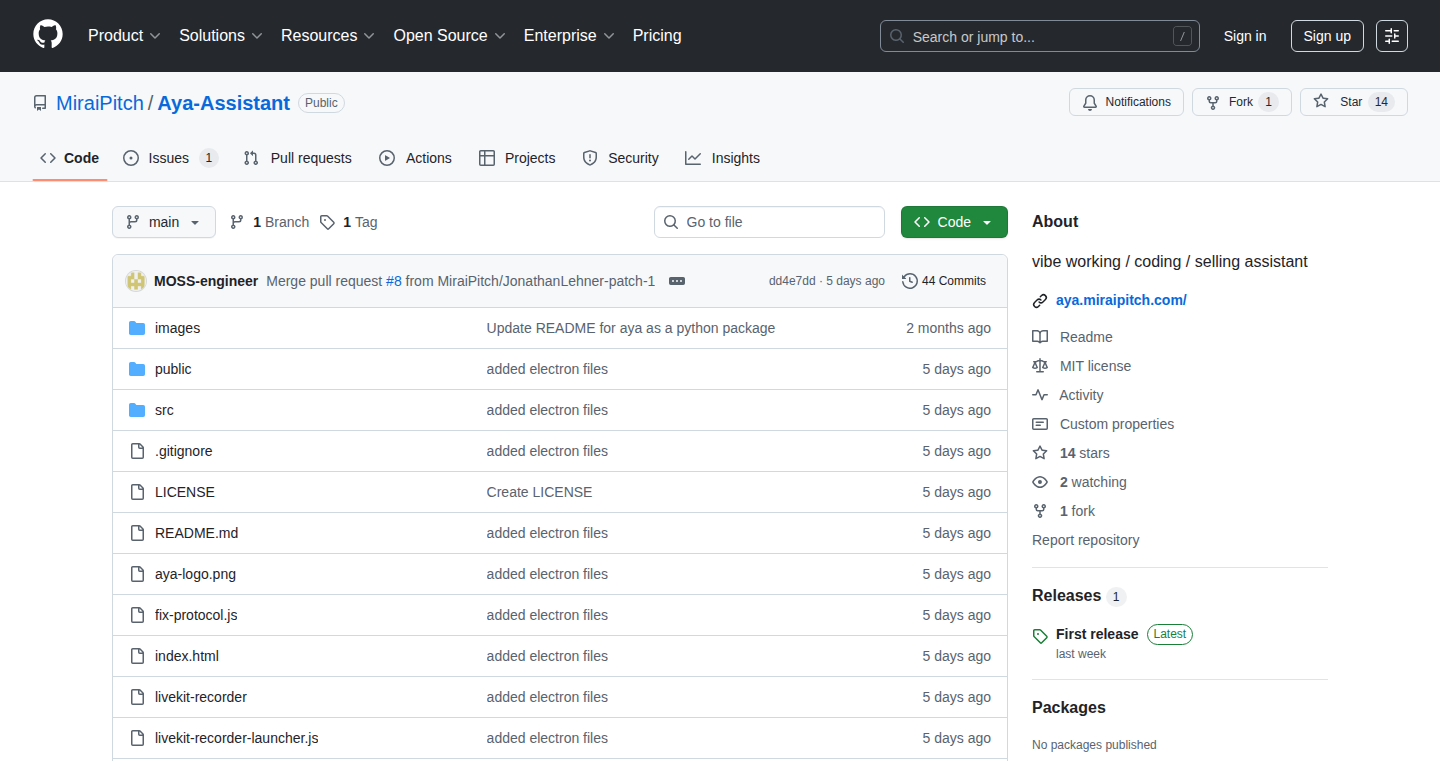
Author
jonathanlehner
Description
Aya is an open-source AI assistant designed to provide real-time help during sales calls. Unlike traditional AI role-playing tools, Aya operates during actual calls, analyzing audio and screen content to understand context. When a salesperson encounters an objection or unexpected question, Aya offers suggested responses or relevant information about the customer. This multimodal approach, leveraging audio transcription and screen analysis, sets it apart. It's built with Electron and LiveKit, running in a transparent window to avoid intrusiveness. The project is open-sourced, inviting the community to explore its potential in various fields like education, customer support, and job interviews. This project tackles the challenge of applying AI to real-world scenarios, providing immediate assistance instead of relying on pre-recorded simulations.
Popularity
Points 2
Comments 0
What is this product?
Aya is an AI-powered assistant that sits on your desktop and watches your sales calls in real-time. It uses a combination of technologies (multimodal) to understand what's happening: it listens to the audio and also analyzes what's on your screen. The magic happens when someone raises an objection or asks an unexpected question. Aya then gives you suggestions on how to respond or quickly finds relevant information about the person you're talking to. This is different from AI role-playing because Aya is active during real calls, offering instant help when you need it most. This relies on advanced technologies such as speech-to-text (converting spoken words into text), natural language processing (understanding the meaning of words), and computer vision (analyzing what's on the screen). So what? It's like having a smart assistant with you during a sales call, making you more prepared and effective.
How to use it?
To use Aya, you download and install the application on your computer. During a sales call, the assistant runs in a transparent window, allowing you to see it without it getting in the way. It automatically listens to the audio and monitors your screen. When Aya detects a trigger, such as an objection or a question, it provides real-time suggestions or relevant information. You don't need to make any special adjustments – it integrates with your existing setup. This is done using frameworks like Electron for the user interface and LiveKit for capturing the screen. So what? It is like having a smart co-worker that gives you exactly what you need, at the moment you need it.
Product Core Function
· Real-time Audio Transcription: Converts spoken words into text, providing the foundation for understanding the conversation. So what? Allows Aya to 'listen' to the call and identify key phrases or objections.
· Screen Content Analysis: Analyzes the content on your screen to understand the context of the call. For example, it may see the customer's website. So what? Gives Aya extra information about the call, like the company's products or the details being discussed.
· Natural Language Processing (NLP): Interprets the meaning of the conversation and generates appropriate responses or information. So what? Enables Aya to understand what the customer is saying and formulate helpful suggestions.
· Contextual Response Generation: Provides tailored responses based on the current conversation and screen context. So what? Ensures the suggestions are relevant and helpful to the user.
· Information Retrieval: Pulls up relevant information about the customer, such as company details or previous interactions. So what? Helps the salesperson stay informed and build rapport.
Product Usage Case
· Sales Call Assistance: During a sales call, Aya identifies a customer objection. It then instantly provides the sales representative with pre-approved responses and relevant product information, helping to overcome the objection effectively. So what? It improves the success rate of the call.
· Customer Support: In a customer support scenario, Aya monitors the screen of the user's computer, and what the customer is saying in real time. When a user is stuck, it might give the support agent links to the user manual. So what? This would help reduce the time the support agent has to spend helping the customer.
· Job Interview Practice: A user is preparing for a job interview, and practicing the interview on their computer. Aya is running and recording the session. When the user hesitates, it suggests better phrasing for an answer, or points out something they may have missed. So what? This helps the user become better at interviewing.
51
Claude Threads: Local Claude Session Navigator
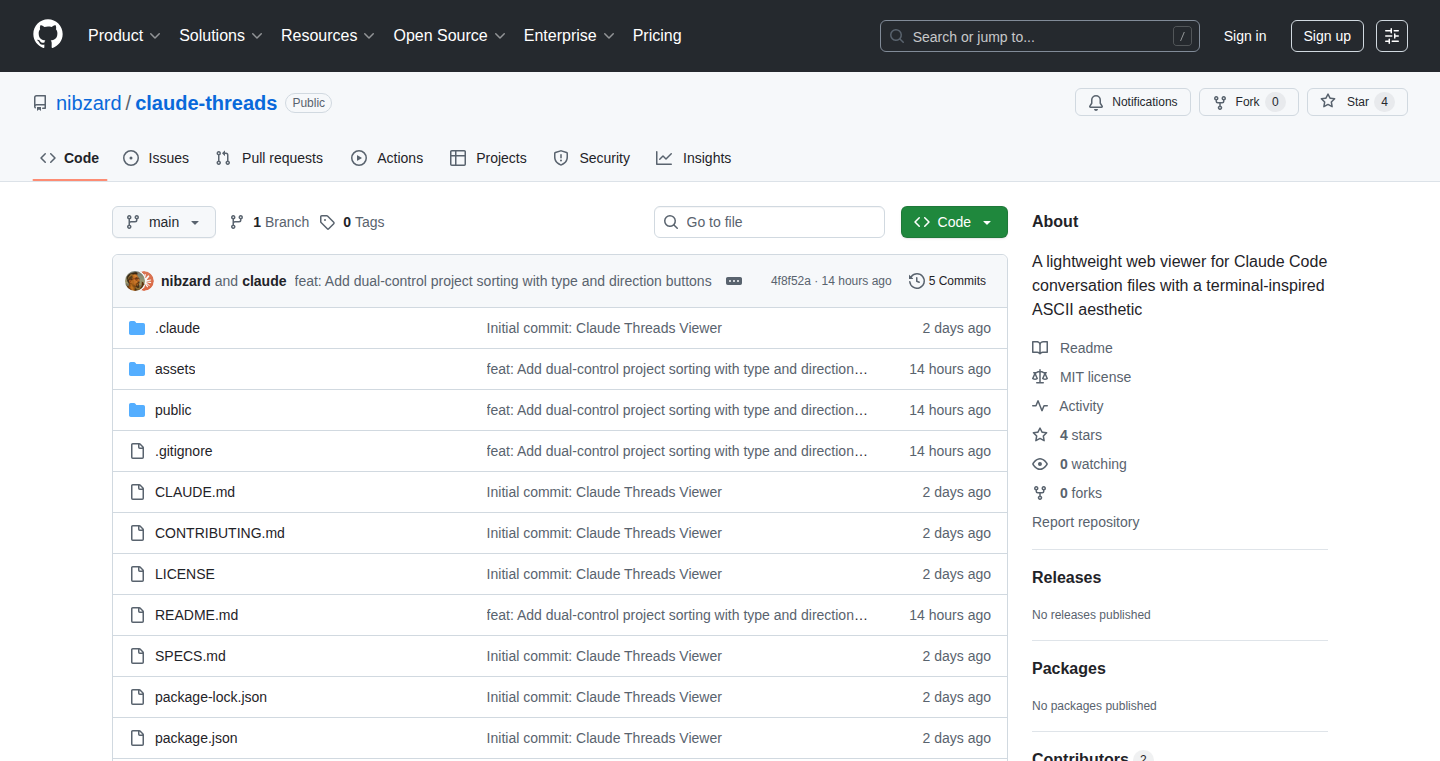
Author
nkko
Description
Claude Threads is a tool designed to help you easily navigate and analyze large JSONL files of Claude AI chat logs. It provides a three-pane interface with Vim-like keyboard shortcuts (hjkl), full-text search, and collapsible tool calls. This solves the problem of inefficiently digging through raw JSONL files when the number of messages grows significantly. It focuses on improving productivity by offering a structured and searchable view of your Claude interactions.
Popularity
Points 2
Comments 0
What is this product?
This project is a local browser specifically for exploring and understanding your Claude AI chat history stored in JSONL format. Think of it as a specialized file explorer for your AI conversations. It uses a three-pane interface, similar to some code editors, letting you view the structure of your conversations, search for specific text within them, and easily collapse or expand sections for better readability. The project uses technologies like javascript to display the JSONL files, Vim-like keyboard shortcuts for easy navigation, and a search function for finding specific information. The main innovation is its ability to make it easier to go through the large amounts of information that AI conversation logs can generate. So, it's a user-friendly way to see your AI conversation history.
How to use it?
Developers can use Claude Threads by pointing it to the directory where their Claude chat logs are stored. Once loaded, they can use keyboard shortcuts (like those in Vim) to navigate the conversations, perform searches, and collapse or expand different sections of the chat logs. This is particularly useful for developers working with AI assistants like Claude, enabling them to review past interactions, identify patterns, and debug AI responses more effectively. For example, if you are training a model, you can easily review the logs and see the history. Or, if you are looking for a specific past query, you can use the search function. This could also be useful for QA to check conversation flow, and find any errors. So, developers can have an easy-to-use tool for navigating Claude AI chat logs.
Product Core Function
· Three-pane Interface: This provides a structured view of the chat logs. The value is that you can see the data with an effective UI, which makes the logs much easier to navigate and interpret than just scrolling through a long text file. Useful for understanding the flow and structure of the conversation.
· Vim-like Keyboard Shortcuts (hjkl): This offers efficient navigation within the interface. The value is that developers can navigate logs with their hands remaining on the keyboard, rather than switching to mouse, which means faster review and better focus. This is useful for users familiar with Vim, but also offers a quick and convenient way to navigate for everyone.
· Full-text Search: Allows searching within the chat logs. The value is that users can easily find specific conversations or information without manually scrolling through the entire log. This is useful for quickly referencing previous interactions or finding specific queries or answers within a large dataset of conversations.
· Collapsible Tool Calls: Allows folding and unfolding tool calls within the chat logs. The value is improved readability by hiding the unnecessary details of internal function calls. It is particularly useful for understanding the structure and details of complex interactions in your chats, which allows you to quickly see the important parts of the interaction and understand the underlying mechanics.
Product Usage Case
· Debugging AI Responses: A developer is working with a Claude bot and encounters an unexpected response. They can use Claude Threads to quickly search through their chat logs for the relevant conversation, identify the input that triggered the issue, and analyze the bot's response to understand what went wrong. This helps in quickly identifying the root cause and correcting the bot.
· Training Data Review: A data scientist is using Claude to generate training data for a machine learning model. They can use Claude Threads to browse through the generated conversations, review the examples, and ensure the quality and relevance of the training data. This improves the efficiency of the model training process.
· Compliance and Auditing: A compliance officer needs to review past interactions with a chatbot to ensure compliance with regulations. They can use Claude Threads to search through the logs, identify specific conversations, and verify the accuracy of information exchanged with the chatbot, helping to maintain data integrity.
52
Pelican Arena Leaderboard: A Serverless, Real-time Leaderboard for Static Site Generation
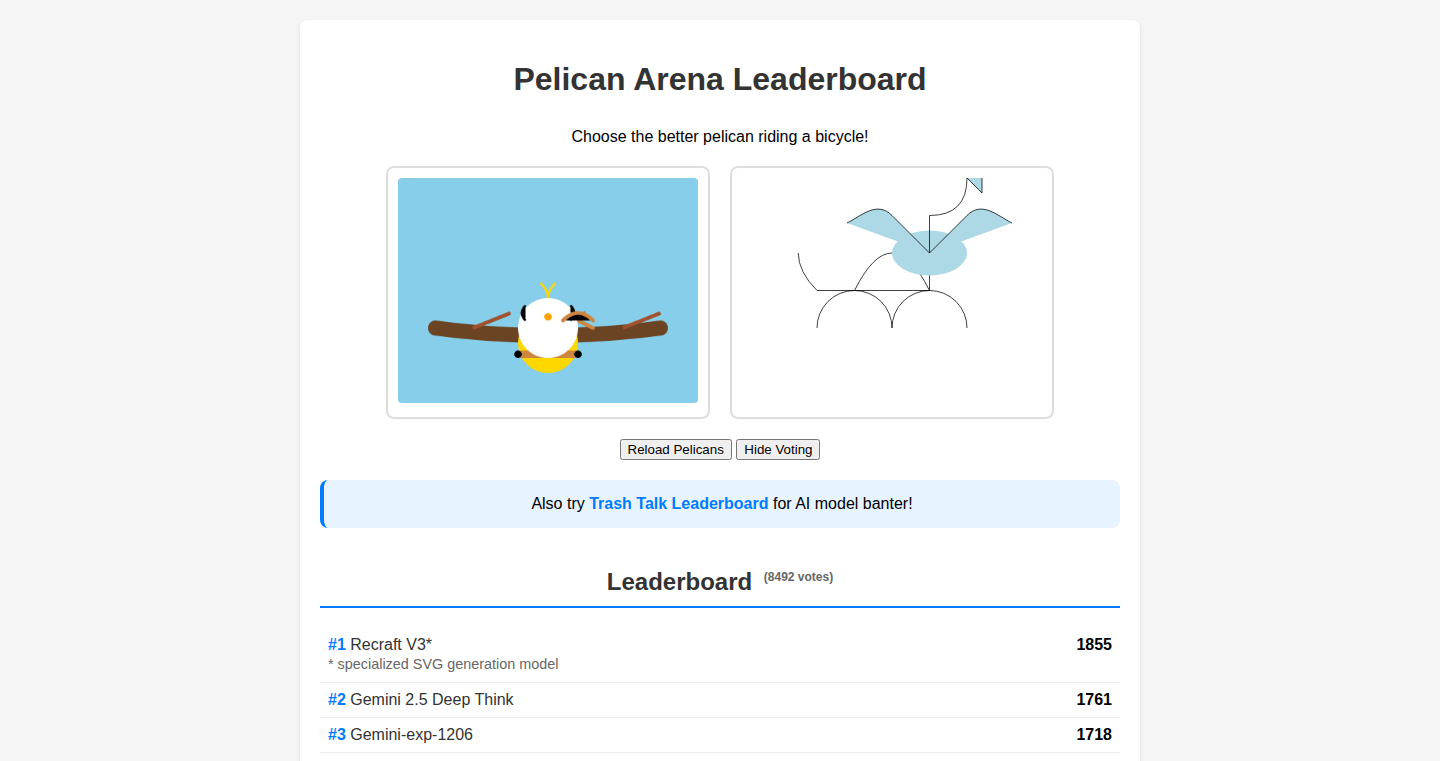
Author
lostmsu
Description
This project, Pelican Arena Leaderboard, provides a real-time leaderboard service specifically designed for static websites generated by Pelican (or similar static site generators). It leverages serverless technologies to manage the leaderboard, eliminating the need for complex server setups. The innovation lies in seamlessly integrating dynamic leaderboard functionality into a traditionally static website environment, enabling interactive user experiences without compromising the site's static nature.
Popularity
Points 2
Comments 0
What is this product?
It's a serverless leaderboard. Imagine a game, contest, or any activity where you want to display rankings on a website, but you're using a static site generator like Pelican. Traditionally, this would be difficult, requiring a database and a server. Pelican Arena Leaderboard avoids this by using serverless functions and a real-time database, so you get dynamic leaderboard updates without managing servers or complex infrastructure. The core innovation is bringing dynamic, real-time updates to the inherently static world of static site generators.
How to use it?
Developers can integrate it by including a JavaScript snippet in their Pelican-generated website. This snippet connects to the serverless backend, which handles the leaderboard data. To contribute to the leaderboard, the website can send updates via API calls. Think of it like a plugin. The website generates the basic HTML, CSS, and JS, and this plugin handles the dynamic leaderboard functionality in the background. So, you send some data about scores, and the leaderboard automatically updates.
Product Core Function
· Real-time updates: The leaderboard updates instantly as new data is submitted. So you always see the latest rankings. This is useful in gaming or competition scenarios where immediate feedback matters.
· Serverless Architecture: It uses serverless functions, meaning no server management is required. You don't have to worry about scaling or maintaining a server. This reduces the operational overhead and the cost of running the leaderboard. So you can focus on the leaderboard features instead of the infrastructure.
· API-driven Data Submission: Developers can easily submit data to the leaderboard using a simple API. This makes it simple to integrate with different platforms. This simplifies integration of game scores, user activities, and other data.
· Static Site Compatibility: Designed for static websites; meaning it can integrate seamlessly with Pelican and similar tools. This allows for dynamic content without needing a complex backend. You can have a leaderboard on any static website.
· Leaderboard Display: Provides a simple, easy-to-use interface for displaying the leaderboard on a website. So it takes the data and puts it into a display that users can actually see.
Product Usage Case
· Online Games: Integrate a leaderboard into a simple online game built on a static website. Players can track their scores and compete against each other. It's great for small, personal projects.
· Contests and Challenges: Create a leaderboard for online contests or challenges, automatically updating user scores in real-time. This is useful for quizzes and competitions.
· Personal Projects: Implement a leaderboard for tracking personal goals, such as exercise milestones or coding progress. Track your progress publicly or privately, depending on your project setup.
· Interactive Education: Design an educational website that uses a leaderboard to encourage student participation and friendly competition. This could be used to gamify any learning process.
53
Inworld TTS: Open-Source Ultra-High-Quality Text-to-Speech
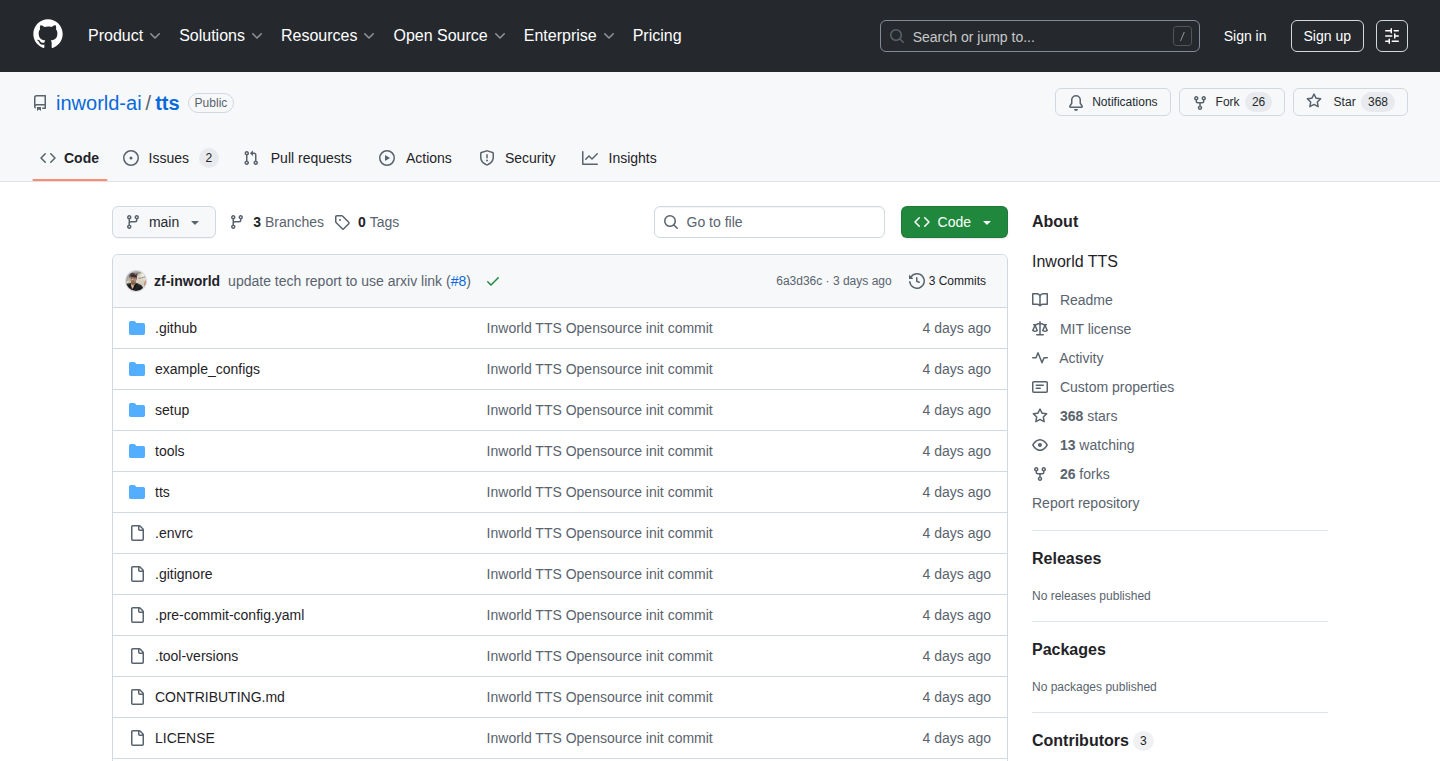
Author
feifan123
Description
This project from Inworld AI open-sources their Text-to-Speech (TTS) modeling and training codes. It provides developers with the tools to create incredibly realistic and high-quality voice synthesis at a low cost. The core innovation lies in the algorithms and models developed to generate human-like speech. This tackles the challenge of creating TTS that is both convincing and efficient for scaling applications, moving beyond the limitations of traditional, often robotic-sounding, TTS systems.
Popularity
Points 2
Comments 0
What is this product?
This is a set of open-source tools and models for converting text into high-quality speech. The project leverages advanced machine learning techniques to achieve a level of realism and scalability previously difficult to obtain. The innovation is centered on the underlying algorithms and training methods used to generate voice, allowing for a more natural and engaging auditory experience. So, it lets you create speech that sounds more human and costs less to use.
How to use it?
Developers can use the provided code to train their own TTS models or integrate the pre-trained models into their applications. This could involve incorporating voice synthesis into games, virtual assistants, educational tools, or any application that requires spoken output. You can download the code from GitHub and the technical report from arXiv, and start building your own TTS applications by adjusting existing TTS models or creating new ones.
Product Core Function
· High-Quality Voice Synthesis: The core functionality is the ability to generate extremely realistic human-like speech from text. This is achieved through advanced machine learning models. So, it offers developers better sound.
· Low-Cost Scalability: The system is designed for efficient performance, enabling it to scale to large applications without incurring excessive costs. This is crucial for integrating TTS into production environments. So, it’s cheaper to use and lets more people use it.
· Open-Source Code: The project’s open-source nature allows developers to access, modify, and customize the underlying code, providing flexibility and control. So, you can adapt the software to your needs.
· Detailed Technical Documentation: Accompanying the code is a technical report that explains the inner workings of the models and the techniques used, providing developers with valuable insights. So, you can learn how it works and improve it.
Product Usage Case
· Game Development: Developers can use the TTS to create realistic character voices in games, enhancing immersion and player experience. Imagine non-player characters that speak with natural intonation and emotion. So, your games can sound better.
· Virtual Assistants: The TTS can power more natural and engaging interactions with virtual assistants, making them sound less robotic and more conversational. So, your virtual assistant will sound more human.
· Educational Tools: Educational applications can utilize the TTS to provide audio narration for text-based content, supporting accessibility and improving learning. So, the educational tools are easier to use and more accessible.
· Content Creation: Content creators can use the TTS to generate voiceovers for videos, podcasts, and other media, streamlining production workflows. So, creating audio content is easier and faster.
54
Agentic AI Framework on AWS: Building Intelligent Applications
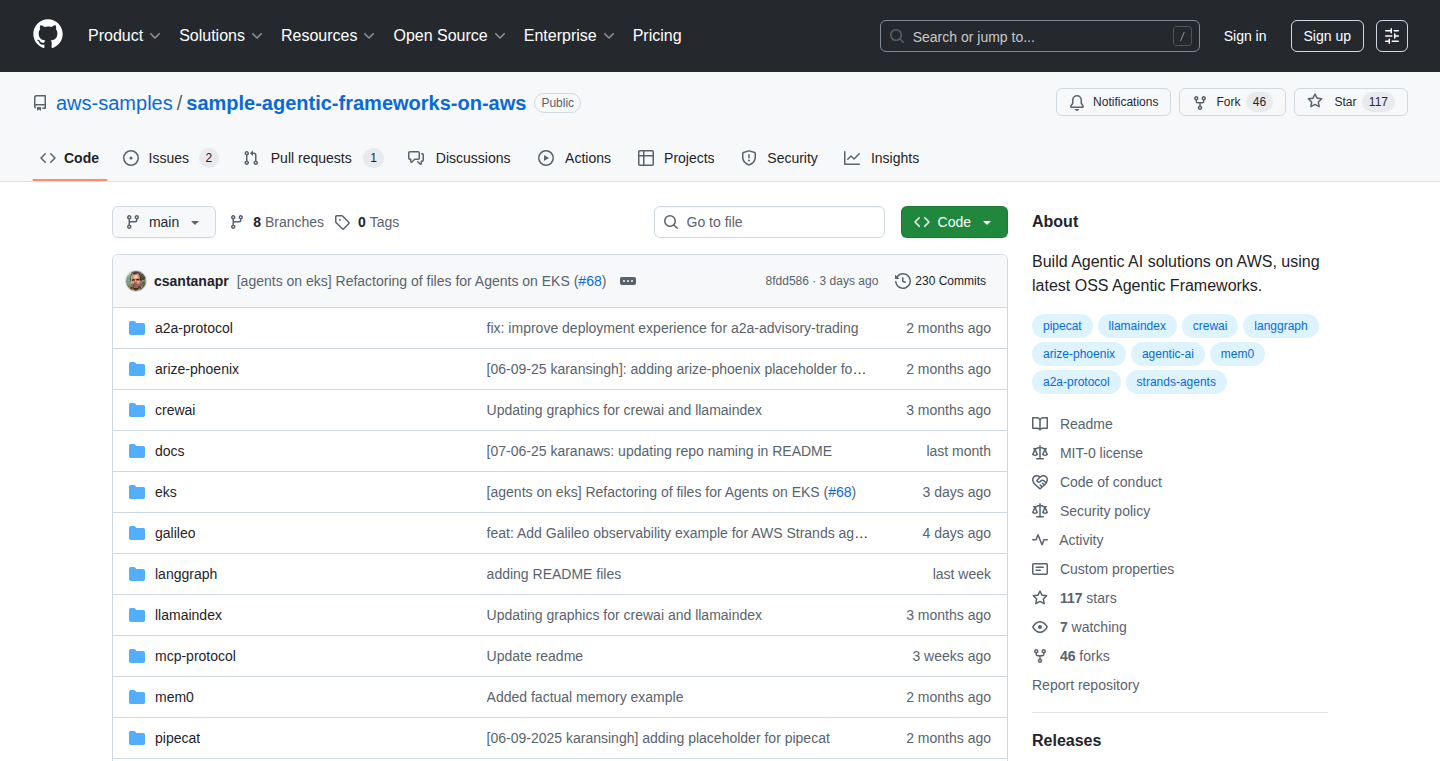
Author
thinkagenticai
Description
This project provides open-source reference implementations for building advanced AI applications, often called 'Agentic AI' on Amazon Web Services (AWS). It tackles the challenge of creating AI systems that can perform complex tasks by combining several cutting-edge technologies. Key features include sophisticated information retrieval (RAG), memory management, and planning workflows, all built using powerful frameworks like LangGraph and CrewAI. It also incorporates Strands-based flows for better application control, monitoring and debugging, with enhanced observability using OTEL & Arize. It allows developers to evaluate the performance of their AI models with LLM-as-judge, focusing on both cost and performance. This framework uses AWS services like Bedrock, S3, and Step Functions, demonstrating a practical approach to building and deploying sophisticated AI solutions on the cloud.
Popularity
Points 2
Comments 0
What is this product?
This is a toolkit that offers ready-to-use, pre-built code examples and architectures for constructing intelligent, self-managing AI systems on AWS. It focuses on how to make AI agents (software programs) more intelligent and capable by giving them the ability to retrieve information (RAG), remember past interactions (memory), and plan out actions to achieve goals. The technical innovation comes from using newer, specialized frameworks such as LangGraph, CrewAI, and integrating Strands, for streamlined AI workflows and improved monitoring. It also includes methods for assessing how well the AI is performing and controlling costs. So this is great for anyone that wants to build smarter AI and deploy it easily on AWS.
How to use it?
Developers can use this framework as a starting point to build their own Agentic AI applications. The provided code snippets and architecture designs offer a practical way to understand and implement advanced AI concepts. You can integrate these pre-built components into your existing projects, customize them according to your specific needs, and deploy them using AWS services. This framework is particularly useful if you're developing applications that require the AI to make decisions, answer complex questions, or automate tasks. So you can quickly build more capable and intelligent systems.
Product Core Function
· Agentic RAG (Retrieval-Augmented Generation): This function enables the AI to fetch relevant information from large data sources to answer questions accurately. This is done by utilizing LangGraph. This is useful when building chatbots that can provide specific details. The value lies in better information retrieval, improving answer accuracy.
· Memory Management: This enables AI to remember past interactions and use that information for future conversations or tasks. CrewAI is a core part of this. This is useful for building personalized applications. The value lies in allowing AI to learn from past conversations and make better decisions.
· Planning Workflows: The framework includes planning capabilities for AI, allowing it to break down complex tasks into smaller, manageable steps. This is often done with CrewAI. This is helpful for automating complex procedures. The value lies in improving the AI’s ability to complete sophisticated tasks effectively.
· Strands-based Flows with Observability: This offers a method for controlling how AI agents execute processes and provides tools for monitoring and debugging. It utilizes OTEL and Arize for better application insights. This is important for observing how your system functions and resolving any problems. The value lies in simplified monitoring for your AI application.
· Evaluation with LLM-as-judge: This framework provides tools for assessing the performance of AI models using LLM-as-judge. This allows developers to assess quality. It also provides cost/performance regression for financial optimization. This is useful to assess how well the AI is performing and to optimize costs. The value lies in measuring your AI's quality and its efficiency.
Product Usage Case
· Building a Customer Service Chatbot: Use the RAG capabilities to enable the chatbot to retrieve specific information from a knowledge base, allowing it to provide accurate answers to complex customer inquiries. The value is in improving customer satisfaction by providing better support.
· Automating Financial Analysis: Employ the planning workflows to automate the analysis of financial data. The AI can break down tasks like generating financial reports, identifying market trends, and assessing risks, streamlining operations. The value is in creating efficient automation.
· Creating Personalized Educational Assistants: Implement memory management features to enable the AI to remember a student’s learning history and provide tailored feedback and recommendations, enhancing the learning experience. The value is in creating individualized and better learning experiences.
· Developing a Smart Search Engine: Use RAG combined with Strands for streamlined flows. The value here is creating systems that provide results and also deliver better control and enhanced debugging, making them ideal for providing more efficient and effective search experiences.
· Cost-Effective AI Model Development: Utilize the evaluation components to compare different AI models and versions, evaluating their performance and costs. This allows developers to choose the most economical and efficient models. The value lies in smarter resource allocation and optimized development costs.
55
MrBeast Thumbnail Destroyer (and Generator!)

Author
shahmir_
Description
This project is a thumbnail generator inspired by the style of MrBeast, the famous YouTuber. The developer created a tool to automatically generate thumbnails similar to MrBeast's, but the original was taken down. The core innovation lies in the automated generation of visually appealing thumbnails based on specific input data (like video title and content), using image processing techniques and potentially some machine learning to mimic the visual style. This solves the problem of needing to manually create engaging thumbnails for content, which can be time-consuming and require design skills.
Popularity
Points 1
Comments 1
What is this product?
This project is a tool that automatically creates thumbnails for videos, inspired by the popular style of the YouTuber MrBeast. It likely uses image processing techniques, potentially incorporating elements like text overlay, image composition, and style transfer algorithms (like those used in some AI image tools) to create visually attractive thumbnails. The innovation lies in automating this process, saving time and effort compared to manual thumbnail creation, especially for content creators who need many thumbnails. So what? It helps you make thumbnails easily.
How to use it?
A developer would likely use this project by providing it with information about their video (like title, description, and perhaps even a screenshot or the video itself). The tool would then generate several thumbnail options, which the developer could then choose from. It might integrate with video editing software or be a standalone application. Think of it as an automated mini-Photoshop for thumbnails. So what? It saves you time on tedious tasks and lets you focus on making content.
Product Core Function
· Automated Thumbnail Generation: This is the core function. The tool automatically creates thumbnail images. The value is in the time saved and the potential for creating consistently engaging visuals. This is useful for anyone who needs to generate thumbnails, from YouTubers to social media marketers. It works automatically.
· Style Imitation: This function replicates a specific visual style, in this case, the MrBeast style. The value lies in creating thumbnails that are visually familiar and potentially more engaging. It helps content creators to increase click-through rates and attract more views by leveraging a proven style. It is useful for people who want their content to get more clicks.
· Image Processing and Composition: The project likely uses image processing techniques like text overlay, image resizing, and composition to create the thumbnails. The value is in the ability to combine different visual elements and text to create a unified image. It is useful to create compelling images to grab people's attention.
· Potential use of Machine Learning (Style Transfer): This isn't explicitly stated, but some advanced thumbnail generators might incorporate machine learning, for example, style transfer, to better replicate the target visual style, making the thumbnails visually appealing. This is useful to provide visually attractive thumbnails with ease.
Product Usage Case
· YouTube Content Creators: A YouTuber could use this tool to generate thumbnails for their videos, increasing the chances of attracting clicks and views. They can specify the video title and some keywords, and the tool generates several thumbnail options to choose from. This is helpful for creators.
· Social Media Marketers: A social media marketer could use this tool to automatically generate thumbnails for their videos or social media posts, saving time and improving the visual appeal of their content. The tool streamlines the process, especially if used across various social media platforms. This is useful for marketing teams.
· Educational Content Creators: An educator can use this tool to produce thumbnails that are visually engaging for courses, presentations, and other educational materials. The educator would be able to create thumbnails that highlight the content in their educational videos. This is useful for instructors and students.
56
XP-in-Browser: Recreating Windows XP's Ecosystem
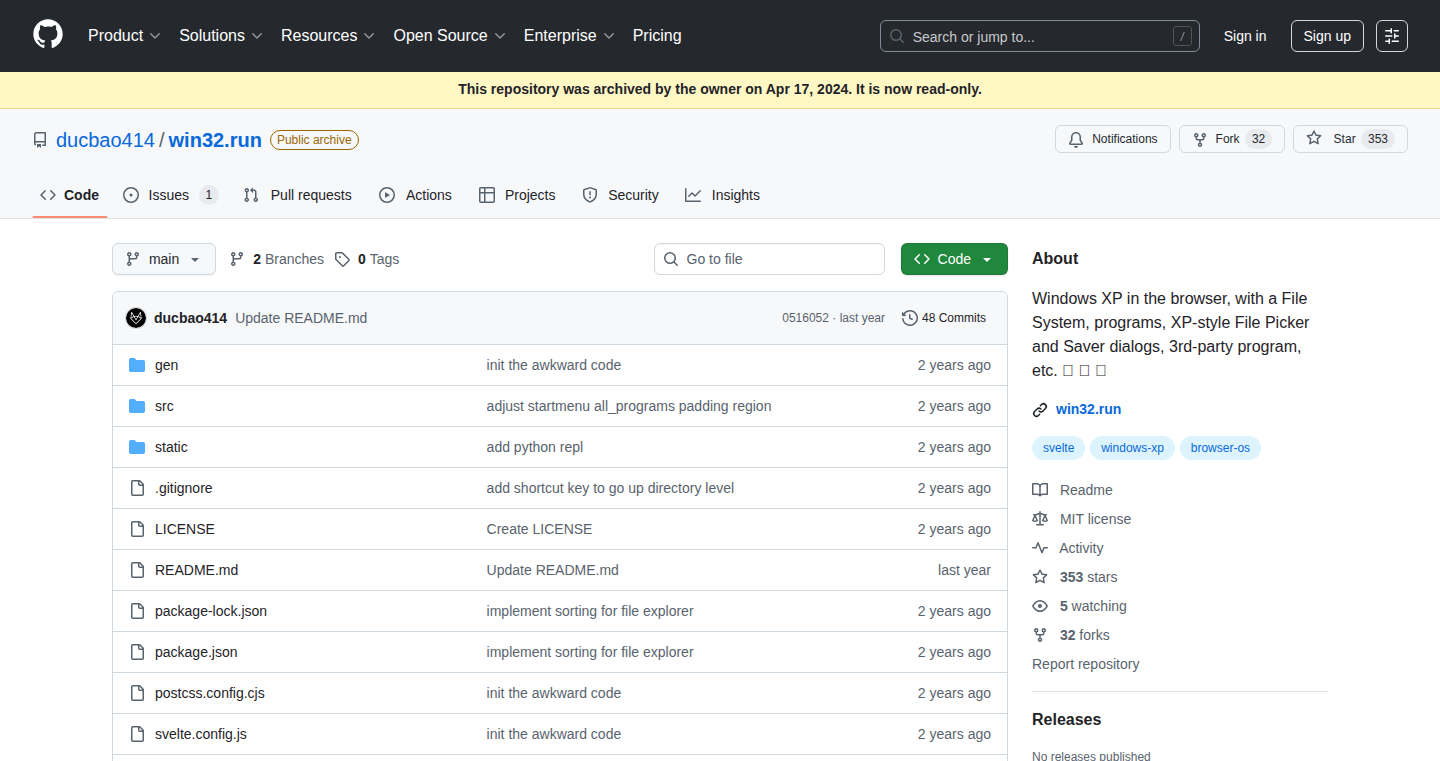
Author
ducbao414
Description
This project brings the nostalgic Windows XP operating system directly into your web browser. It's not just a static emulation; it includes a functional file system, Microsoft Word (simulated, of course!), media playback, and even Flash support. The innovation lies in its ability to encapsulate an entire legacy operating system within a modern web environment, offering a glimpse into the past and a platform for experimentation with older technologies. It solves the problem of needing dedicated hardware or virtual machines to access and interact with Windows XP, providing an accessible and isolated experience.
Popularity
Points 2
Comments 0
What is this product?
This project cleverly uses web technologies to emulate the core components of Windows XP. The core technology is likely leveraging technologies like Javascript, WebAssembly and virtual machine techniques to reproduce the functionalities. It features a fully functional file system, which is emulated on the client side and is persistent within the browser's storage. The system aims to render legacy applications like Word and enables media playback and, surprisingly, even Flash content rendering (likely through a web-based Flash emulator). The innovation here lies in not just emulating the visuals but also providing a functional environment with file system interaction and application support. So, it brings a piece of computing history to everyone in their web browser.
How to use it?
Developers can access this project through its public URL. You simply open the website, and you're greeted with the Windows XP desktop. You can then interact with the system, access the file system, open and play media files, and even (potentially) run some of the original applications. This is a perfect tool for developers to see how legacy OS works or to reproduce the environment of the past. So, it's as simple as opening a website and interacting with it – no complex setup or installation required.
Product Core Function
· Full Windows XP Desktop Emulation: The core functionality is to simulate the visual elements of Windows XP, including the desktop, icons, and window management. This value lies in giving users an authentic experience of the classic OS, allowing them to interact with a familiar interface. Application: Nostalgia, educational purpose to see how early OS was built.
· Emulated File System: The project provides a simulated file system where users can create, save, and manage files. This enables the user to experience the file system interaction. Application: Allows users to get a sense of how the file system works in the past.
· Microsoft Word Simulation: The project attempts to simulate Microsoft Word, allowing users to open, view, and potentially edit documents. The value lies in providing a glimpse into the functionality of legacy word processing software. Application: Allow developers to test legacy document types.
· Media Playback: The project supports media playback, allowing users to play audio and video files within the simulated Windows XP environment. The value comes from allowing access to media files, experiencing how media was played. Application: Allow the developers to test legacy media formats.
· Flash Support (Emulation): The project includes Flash support, allowing users to view Flash content within the browser. This is particularly interesting as it allows the developer to explore the history of web technologies. Application: Allow developers to test or use legacy flash components in a controlled environment.
Product Usage Case
· Educational Tool: Educators can use the project to demonstrate the evolution of operating systems and software to students. Showing the user interface and working of legacy OS allows the students to understand the history of computer science. It is suitable for a classroom setting where students can experience the functionalities of the past.
· Legacy Application Testing: Developers can use the project to test legacy applications or web content that was designed for Windows XP or older web technologies. By running legacy software, the developer can reproduce the exact environment where the application used to live and test any potential issues on the new version of the software.
· Historical Preservation: The project helps preserve and showcase the functionality of Windows XP and related technologies, preserving a digital footprint for future study. This offers a snapshot of software of the past for researchers and historians.
· Nostalgia and Exploration: Users can simply explore and enjoy the nostalgia of interacting with a classic operating system and its applications. This gives everyone a unique experience of the software of the past.
57
Dotfile Orchestrator
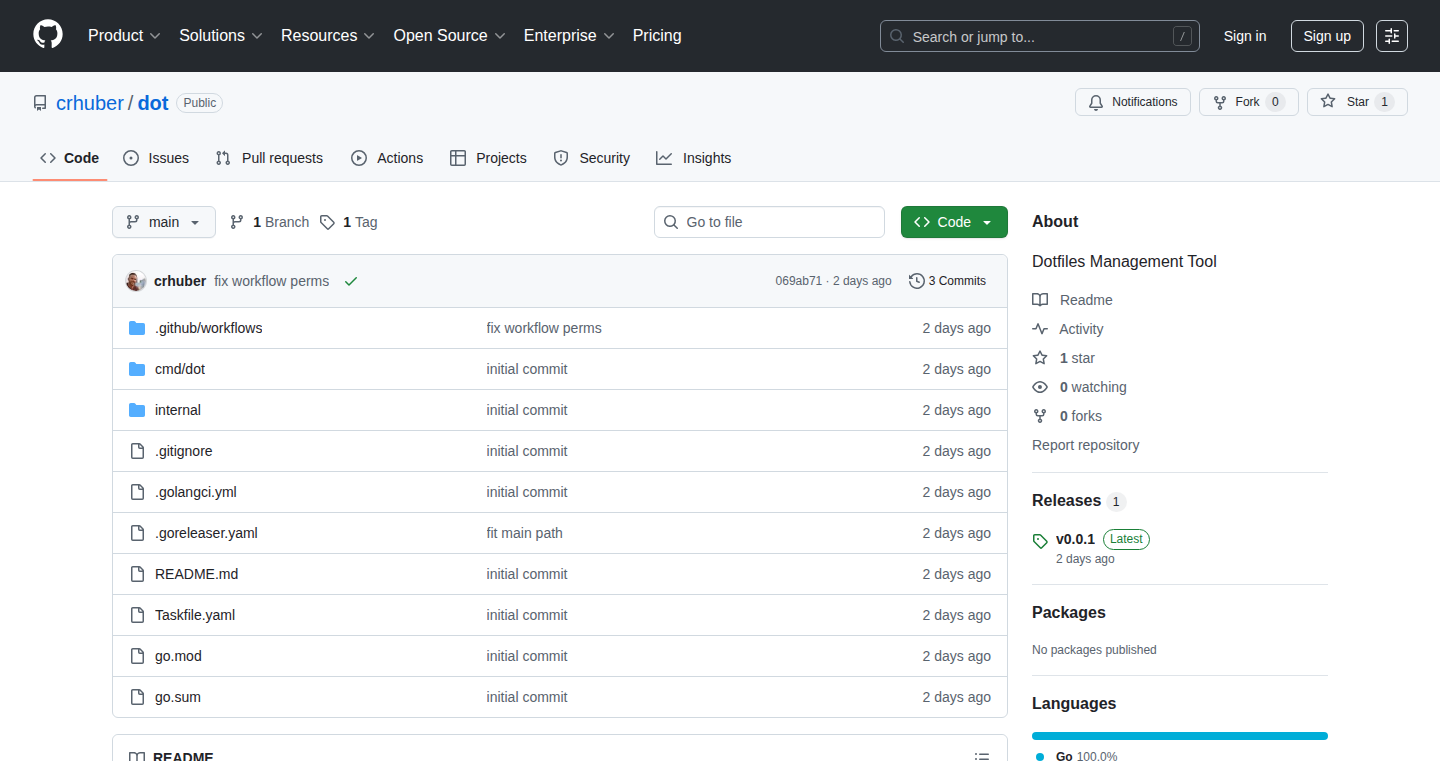
Author
cr_huber
Description
A tool designed to simplify and automate the management of your dotfiles (configuration files hidden in your home directory). It uses a declarative approach, allowing you to define your desired configuration in a file and automatically apply it. This is a significant improvement over manual dotfile management because it ensures consistency across different machines and simplifies updates. It solves the common problem of inconsistent development environments and tedious manual configuration.
Popularity
Points 1
Comments 0
What is this product?
This is a tool that allows you to manage your dotfiles with a declarative approach. Think of it as a recipe book for your development environment. Instead of manually configuring each setting on your system (like your text editor's preferences, shell settings, and other configurations), you write down what you want, and this tool automatically applies those settings. The innovation lies in its automation and consistency, ensuring your environment is the same everywhere, saving time and reducing errors.
How to use it?
Developers use this by writing a configuration file that describes their desired dotfile setup. This file specifies which dotfiles to install, where to put them, and any necessary modifications. The tool then reads this file and automates the process of symlinking (creating shortcuts to) or copying the dotfiles to the correct locations in the user's home directory. You can integrate this into your development workflow by version-controlling your configuration file (using Git, for example) and sharing it across multiple machines. This ensures that whenever you set up a new machine, you can instantly have your preferred development environment ready to go.
Product Core Function
· Declarative Configuration: Defines dotfile setup in a single configuration file, simplifying management. This makes it easy to understand and maintain your dotfile setup. So this makes it super simple to manage all your configuration files.
· Automated Installation: Automatically symlinks or copies dotfiles to the correct locations. This saves time and eliminates manual configuration. So you don't have to manually set up your development environment every time.
· Consistency Across Machines: Ensures the same configuration across different computers. This maintains a consistent development environment. So you don't have to worry about different settings on different machines.
· Version Control Integration: Facilitates version control of the configuration file (e.g., with Git). This allows you to track changes, collaborate, and revert to previous configurations. So you can back up all your settings and have a history of changes.
Product Usage Case
· Setting up a new development environment: Quickly configure a new laptop or virtual machine with your preferred settings for your shell, text editor, and other tools. So you can get back to work faster.
· Sharing configurations with a team: Share your dotfile configuration file with colleagues to ensure everyone has the same development environment, improving collaboration. So everyone is on the same page regarding their development setup.
· Managing multiple environments: Maintain different configurations for different projects or roles. So you can easily switch between different settings based on your needs.
· Recovering from a system crash: Restore your entire development environment after a system failure by simply reinstalling your configuration. So you don't lose all your configurations during system recovery.
58
Function Explorer: VSCode's Code Navigator
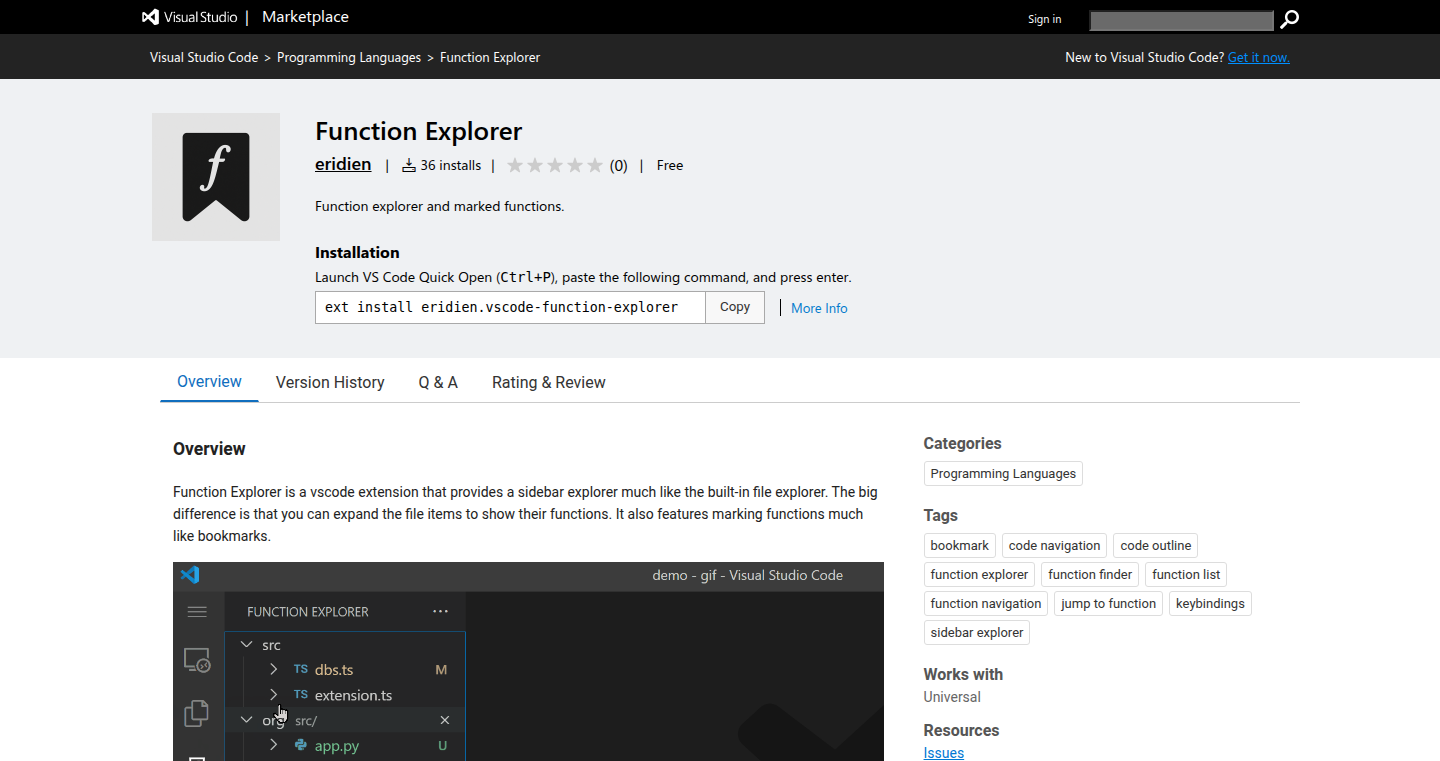
Author
mchahn
Description
Function Explorer is a VSCode extension designed to help developers navigate and understand their code more efficiently. It acts like a file explorer, but instead of just showing files, it allows you to expand each file to reveal its functions. This lets you quickly jump to the code you need. It also adds a bookmark-like feature to mark important functions for easy access. The core innovation is providing a visual, hierarchical view of a codebase's structure, making it easier to find, understand, and work with functions within a project.
Popularity
Points 1
Comments 0
What is this product?
Function Explorer is a VSCode extension that essentially turns your code into a tree-like structure. Imagine your code files as branches of a tree, and the functions inside those files as leaves on those branches. You can expand each file to see the functions it contains, making it easy to locate a specific function without scrolling through the entire file. It also incorporates a 'bookmark' feature, allowing you to highlight and quickly access key functions. The core idea is to provide a quick and visual way to navigate and grasp a project's function layout, which saves time and boosts productivity.
How to use it?
Developers use Function Explorer within VSCode to browse their projects. After installing the extension, a new sidebar appears, similar to the built-in file explorer. Instead of just showing files, it lets you click on a file and see its functions listed underneath. Clicking on a function takes you directly to that part of the code. You can also mark important functions, acting as quick access points. This is valuable for quickly navigating large codebases, understanding the structure of a project, and easily revisiting frequently used functions. To integrate, simply install the extension in VSCode; it works automatically.
Product Core Function
· Function Listing: It displays a tree view of your code files, expanding each file to list its functions. This makes it easy to visually grasp a file's contents at a glance. So what's this good for? It allows developers to rapidly scan for specific functions, vastly improving code navigation and reducing time spent searching.
· Function Navigation: Clicking on a function name in the explorer directly takes you to its definition in the code editor. This streamlines code review and editing, eliminating the need to manually scroll through files. So what's this good for? Enables quicker code exploration and minimizes the time spent jumping around in your code.
· Function Bookmarks: Users can mark functions like bookmarks. This provides quick access to critical functions, allowing developers to quickly return to key parts of the code. So what's this good for? Helps developers to quickly locate frequently used code sections and improves workflow efficiency.
· Real-time Updates: The extension dynamically updates the function listing as you edit your code. This ensures the view always reflects the current state of the project. So what's this good for? It provides an accurate, always-up-to-date view of your code’s structure and ensures consistency between the explorer and the code editor.
Product Usage Case
· Large Project Navigation: A developer working on a large software project uses Function Explorer to quickly locate a specific function buried deep within multiple files. They simply expand the file containing the function and click on its name to jump directly to the code. So what's this good for? This saves time and effort compared to manually searching or scrolling through files, allowing faster project comprehension.
· Code Review: A developer reviews someone else’s code. Using Function Explorer, they can quickly see the function definitions within each file, understanding the code flow and identifying potential issues. They also bookmark important functions for later reference. So what's this good for? Enables faster and more effective code review process by providing a clear overview of function structure.
· Code Maintenance: A developer returns to a project after a break. They use Function Explorer to quickly refresh their memory of the code's structure and locate critical functions they were working on. The bookmark feature helps them return to exactly where they left off. So what's this good for? Accelerates the return to the project, improving productivity and reducing the need for re-familiarization.
59
Shortgen.io - Browser-Based Video Snippet Generator
Author
Fr1tz1707
Description
Shortgen.io is a web application built to automatically generate short video clips from longer videos, similar to services like OpusClip, but designed to be more affordable. It runs entirely within your web browser, eliminating the need for expensive software or complex setups. The core innovation lies in its use of in-browser video processing, combining AI-powered analysis to identify the most engaging parts of a video and automated trimming to create shareable short-form content. This tackles the problem of high costs associated with video editing tools and provides creators with a more accessible and efficient way to repurpose long-form video content for platforms like TikTok, Instagram Reels, and YouTube Shorts. So this is useful for anyone who wants to repurpose long videos quickly and easily without breaking the bank.
Popularity
Points 1
Comments 0
What is this product?
Shortgen.io is a web application that simplifies the process of creating short video clips from longer videos. It works by analyzing a video using AI, identifying key moments and automatically trimming the video to create engaging short-form content. The entire process takes place within your web browser, making it convenient and accessible. Instead of needing expensive video editing software or paying for premium video processing services, you can upload your long-form video content and let the application automatically identify and create short clips for you. So this lets you quickly repurpose your video content for social media.
How to use it?
Developers can use Shortgen.io by visiting the website and uploading their videos directly through the browser interface. You then simply run the processing, and download the generated short clips. It's ideal for developers, content creators, or marketers who produce video content and want to easily repurpose it for various social media platforms. Developers could also potentially integrate the underlying technologies (browser-based video processing, AI-driven content analysis) into their own projects or applications to automate video editing workflows. So you upload your video, it cuts it up, and you get short, shareable videos for all your social media platforms.
Product Core Function
· Automated Video Snippet Generation: The core function is to automatically identify engaging moments within a long-form video and generate shorter clips. This is achieved through a combination of AI-driven analysis and video editing algorithms. This allows users to save time and effort compared to manual video editing. Useful for creators who want to quickly generate short clips for social media.
· Browser-Based Processing: The application runs entirely within a web browser. This removes the need for software installation and provides accessibility from any device with an internet connection. This simplifies the process of editing videos by removing the need for downloading a dedicated application, which is suitable for those who want to quickly generate clips on different computers without needing to install any software.
· AI-Powered Content Analysis: AI algorithms are used to analyze videos and identify key moments, such as exciting scenes or talking points. This allows the application to automatically create engaging short clips by selecting the most interesting parts of the source video. This is useful for individuals that want to have the application do the 'heavy lifting' of determining what the best moments are.
· Automated Trimming and Editing: The system automatically trims the video to create short clips based on the analysis of the AI. This includes cutting and editing the video to specific durations suitable for platforms like TikTok and Instagram Reels. This saves the user time by removing the need to do this task manually. This is useful for creators who want to rapidly repurpose their video content into multiple formats.
Product Usage Case
· Social Media Content Repurposing: A developer creates a long-form tutorial video. Instead of manually editing and creating multiple short clips for their social media accounts, they upload the video to Shortgen.io. The application then generates a series of short, engaging clips, optimized for platforms like TikTok or Instagram Reels, allowing the developer to reach a wider audience and increase engagement. Useful for creators who want to share content on multiple social media platforms, quickly.
· Marketing Campaign Optimization: A marketing team records a product demo video. They can use Shortgen.io to automatically generate short clips highlighting key features and benefits. This helps them create a variety of promotional content for different marketing channels, saving time and effort in the video editing process. Useful for marketing teams who are looking to save time and increase the efficiency of their video-based marketing campaigns.
· Educational Content Creation: An educator creates a lecture or presentation video. Shortgen.io can be used to create short, focused clips from that long video to create engaging content for online courses, or share highlights on educational platforms. The user is able to save time and effort by not having to manually select the interesting moments and cut them from the longer lecture. This is extremely useful for educators that want to get more out of their teaching and make it more accessible.
60
WanVideo: Unleashing Wan 2.2 - AI-Powered Video Generation
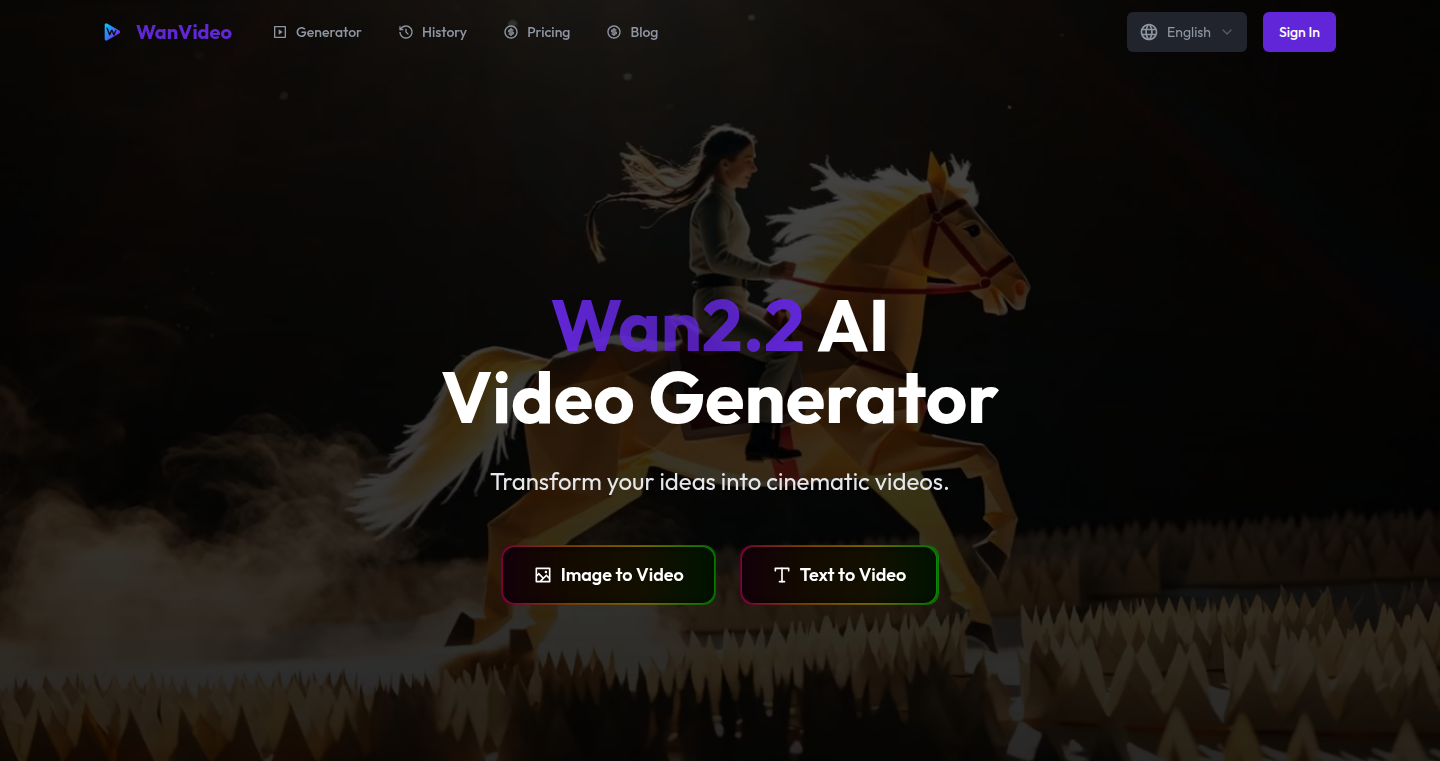
Author
liuwei
Description
WanVideo offers an accessible platform built on the cutting-edge Wan 2.2 AI model, designed to generate high-quality videos from text descriptions or existing images. This project leverages the innovative Mixture of Experts (MoE) architecture within Wan 2.2, allowing for specialized processing of different video aspects like motion and lighting. The result is professional-grade video generation with faster processing times, democratizing video creation for everyone. So this means you can create amazing videos without needing expensive equipment or extensive production skills.
Popularity
Points 1
Comments 0
What is this product?
WanVideo uses Wan 2.2, a state-of-the-art AI model, to create videos. The core innovation is the use of a Mixture of Experts (MoE) architecture. Think of MoE like having several specialized experts working together on different parts of a video (like motion, lighting, and composition). This allows the AI to produce high-quality videos that are both visually appealing and fast to generate. WanVideo allows users to input text descriptions or images, and the platform handles the complex AI processing to produce a final video. So it's like having a professional video editor at your fingertips.
How to use it?
Developers can use WanVideo through its web interface to generate videos based on their needs. You can provide a text description or an image to kickstart the video generation. WanVideo then processes your input using the Wan 2.2 model, utilizing its MoE architecture to produce a final video. The platform supports integration via a provider abstraction layer, allowing developers to access the video generation capabilities. It utilizes credit-based billing, making it easy to scale up video creation efforts. So you can use it to quickly prototype video content for your apps, create marketing materials, or even generate dynamic content based on real-time data feeds.
Product Core Function
· AI-Powered Video Generation: This is the core function, using the Wan 2.2 model to transform text or images into videos. The AI handles the complexity of video creation, simplifying the process for users. So it simplifies the often complex task of video creation.
· Mixture of Experts (MoE) Architecture: Wan 2.2 uses a MoE architecture, which allows for specialized processing of different video aspects, resulting in high-quality output. This is a sophisticated technical approach that allows for better results and faster processing. So this enables faster and higher-quality video generation.
· Text-to-Video and Image-to-Video Capabilities: The platform supports both text and image inputs for video generation. Users can describe their desired video in words or provide an existing image to be animated. So you have flexibility on how to start creating your videos.
· Fast Generation Times: Compared to other models, Wan 2.2 generates videos much faster, which is crucial for iterating quickly on video content. So you don't have to wait long to see your video come to life.
· Credit-Based Billing: The platform uses a credit-based billing system. This allows users to control their spending based on their usage. So you can easily manage your costs as you create more videos.
· Commercial Rights: Videos generated through WanVideo include full commercial rights without watermarks. This is great for any business or creator that wants to use the videos for marketing or other commercial purposes. So you can use the videos for any commercial purpose without limitations.
Product Usage Case
· Marketing Videos: Businesses can create promotional videos to advertise products or services. Instead of hiring expensive video production companies, users can now generate high-quality marketing materials quickly and affordably. So you can rapidly create eye-catching marketing campaigns.
· Educational Content: Teachers and educators can generate animated videos explaining complex topics in an engaging way. This can make learning more accessible and visually appealing for students. So you can create engaging learning experiences for your audience.
· Social Media Clips: Users can generate short, attention-grabbing videos for platforms like TikTok and Instagram. This allows creators to produce engaging content for their followers and increase their visibility. So it helps you easily boost your social media presence.
· Dynamic Content Creation: Developers can use the platform to generate videos dynamically. This allows them to create personalized content for users or generate videos in response to real-time events. So you can create personalized content for your audience.
61
CodeSwissKnife Bar: Offline Dev Tools for macOS
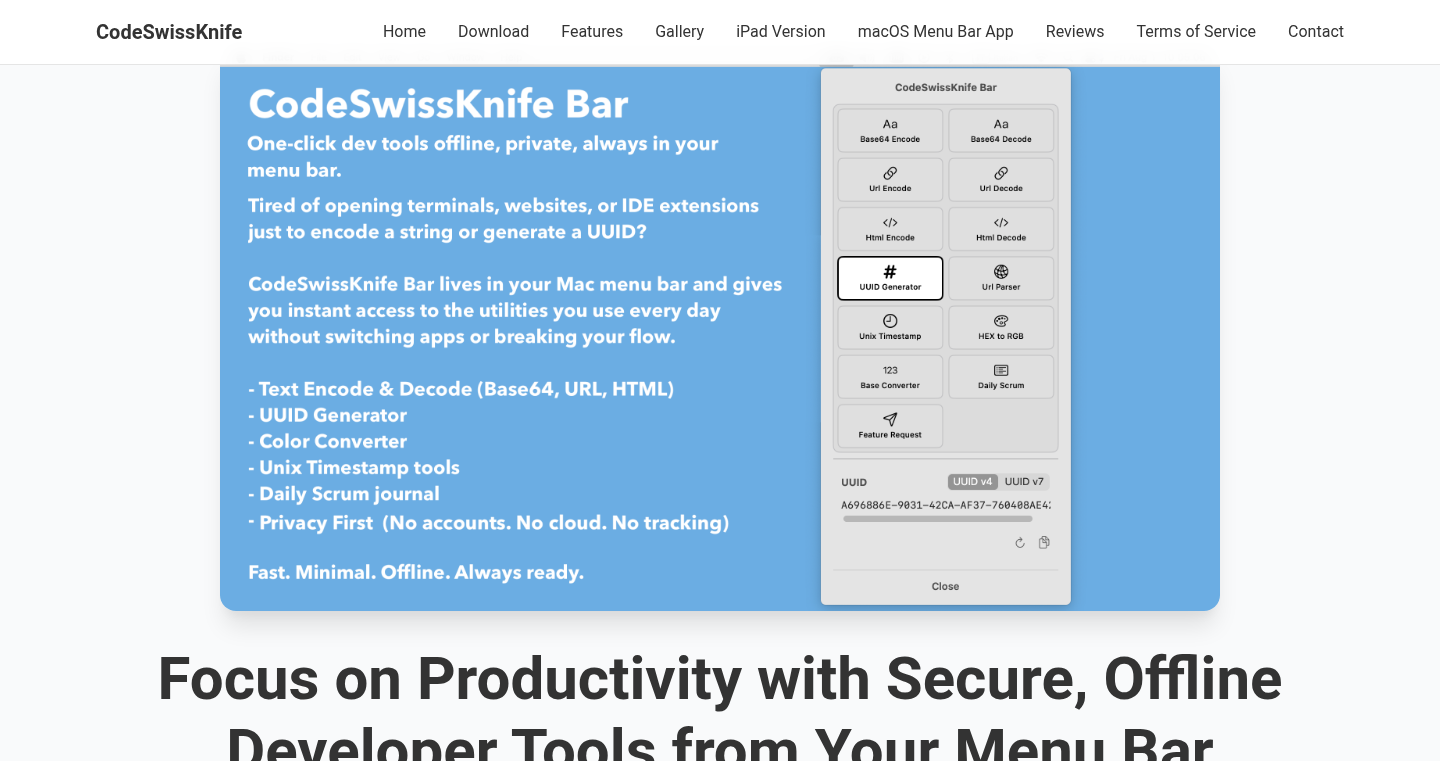
Author
8mobile
Description
CodeSwissKnife Bar is a small macOS menu bar application that provides quick access to essential developer tools, all running completely offline. It tackles the problem of repetitive, small tasks like encoding/decoding, converting between different data formats, and generating unique identifiers, eliminating the need to switch between tabs or rely on online services. The innovation lies in its accessibility, offline functionality (ensuring privacy and speed), and focus on streamlining common developer workflows.
Popularity
Points 1
Comments 0
What is this product?
This is a mini-toolkit, residing in your macOS menu bar, packed with essential developer utilities. It works by providing quick access to tools like Base64 encoders/decoders, timestamp converters, UUID generators, and text format converters (binary, decimal, hex). The application operates locally on your computer, which means no data is sent to the cloud and your information remains private. So, what does it mean for you? No more jumping between websites or apps for every small task, saving you time and keeping your workflow smooth. It's like having a mini-toolbox always at your fingertips.
How to use it?
Developers can easily access these tools from their macOS menu bar, making them immediately available. It is designed to integrate seamlessly into your existing development workflow. Imagine you need to decode a Base64 string from your clipboard. Just click the CodeSwissKnife Bar icon, paste the string, and you instantly see the decoded result. Use cases include encoding data for web applications, converting timestamps for log analysis, generating unique identifiers for database records, and quickly converting between different number formats. So, for you, it's about reducing context switching and accelerating your development process.
Product Core Function
· Base64, URL, and HTML encoder/decoder: Allows developers to quickly encode and decode data in various formats, essential for web development and data manipulation. For you, it means you can instantly convert data for different uses in your applications, such as encoding images or handling special characters.
· UUID and color converters: Provides tools to generate and convert UUIDs (Universally Unique Identifiers) and color codes. Useful for creating unique identifiers for data and choosing colors for your UI. For you, it means you can get a unique ID for every item in your system and easily get color codes.
· Unix timestamp ↔ Date converter: Converts between Unix timestamps and human-readable dates, vital for working with server logs, database records, and time-based data. For you, it means you can understand how timestamp values change.
· Text base conversions (binary / decimal / hex): Converts between different numerical bases, useful for low-level programming, understanding data representations, and debugging. For you, it means you have the power to see how each data is presented in different systems, which is helpful when dealing with low-level system development.
· Simple daily Scrum journal: Offers a simple way to keep track of daily progress and tasks, aiding in project management and team collaboration. For you, it gives you an easy way to manage and track your progress without getting distracted by complicated tools.
Product Usage Case
· Web Development: When building a web application, you frequently need to encode and decode data, like when handling user input. With CodeSwissKnife Bar, you can instantly convert text to Base64 for image encoding, or URL encode special characters. So, it lets you process user input quickly.
· Database Design: When designing a database, you often need to generate UUIDs to ensure unique identifiers. CodeSwissKnife Bar provides an easy way to generate these IDs, ensuring your database records are uniquely identified. So, you can build and design your own database more efficiently.
· Log Analysis: Debugging requires looking at server logs. Timestamps are usually in Unix format, so you can use the app to quickly translate timestamps to readable dates for quick analysis. So, you can troubleshoot problems quickly.
· Front-end development: When designing and building the front end of a web application, use the color converter to quickly get the hex codes of colors you want to use. So, it accelerates UI development.
62
Newsreadeck: Global News Aggregation with Custom Data Sources
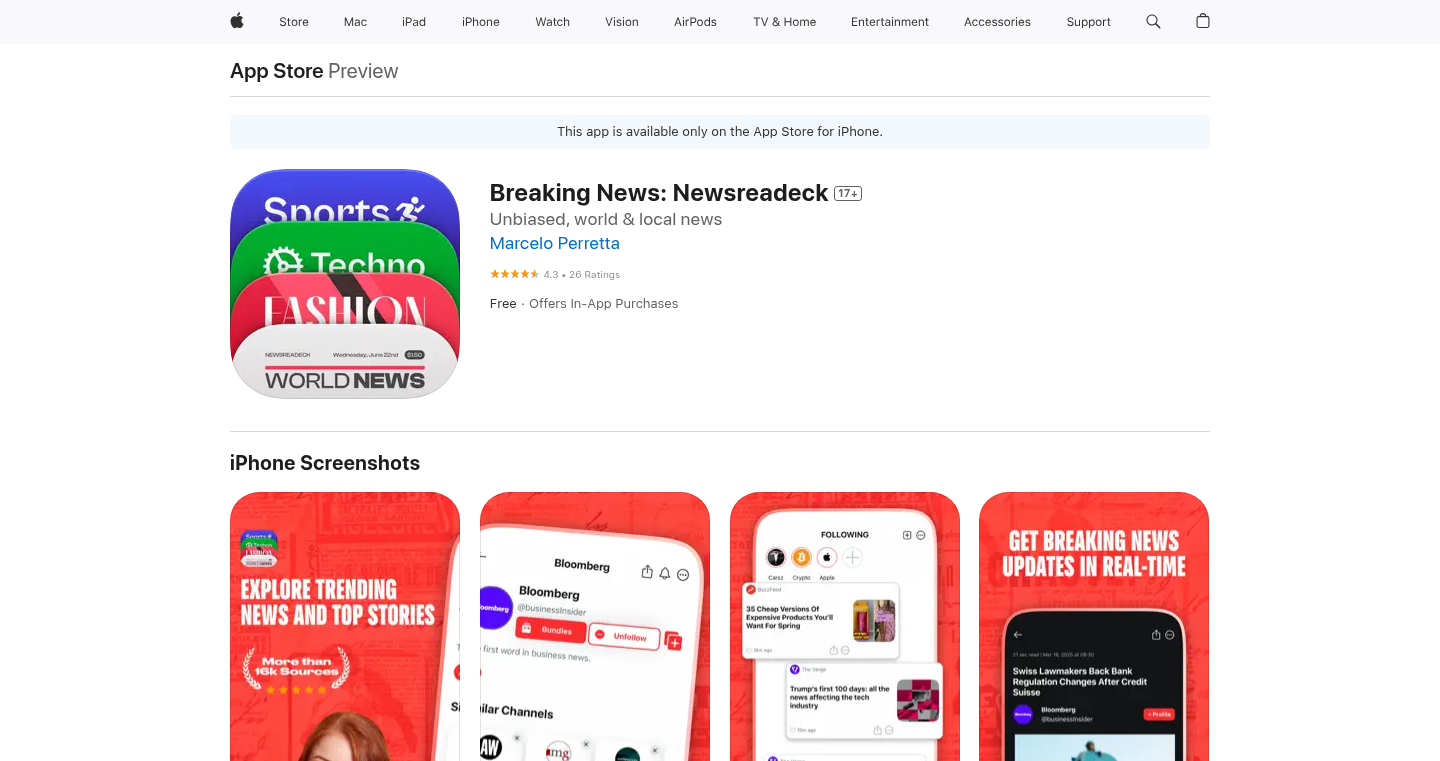
Author
bubudrc
Description
Newsreadeck is a news aggregator app that solves the problem of accessing news from diverse sources, especially those lacking traditional RSS feeds or offering limited content. The core innovation lies in its custom data sources, curating over 16,000 sources worldwide and categorizing them by language, location, and topic. It also features a custom reader that cleans up articles, and a suite of features like keyword muting and source filtering for a personalized news experience. This overcomes the limitations of standard RSS readers and provides a powerful, customizable news consumption platform.
Popularity
Points 1
Comments 0
What is this product?
Newsreadeck is a news app that gathers news from various sources around the world. Unlike typical news apps that mainly focus on English-speaking sources or U.S. users, Newsreadeck focuses on a global audience. The project's technical foundation rests on a custom-built system for collecting and organizing news data. It goes beyond basic RSS feeds (which many sites lack) by using its own data collection methods, ensuring that users get the full content of articles and access news from a wide range of sources, not just those offering simple feeds. It also provides a customized reading experience, removing ads and distractions, as well as features for personalizing the news feed.
How to use it?
Users install the Newsreadeck app on their devices (currently available on the App Store). After installation, they can browse a wide variety of news sources, categorized by language, location, and topic. The app allows users to follow their favorite sources, filter content by keywords, and customize their reading experience by muting specific words or sources. This gives developers and users a powerful tool to customize their news consumption. It enables users to create a highly personalized news feed based on their interests.
Product Core Function
· Custom Data Sources: Instead of relying solely on RSS feeds, Newsreadeck builds its own methods for extracting content from websites. This ensures a wider variety of sources can be accessed, including those without RSS feeds. So what? This is useful if you want to read news from diverse or smaller sources that aren't necessarily set up for easy feed access.
· Article Cleaning with Custom Reader: Newsreadeck includes a custom reader that removes ads, banners, and other distractions to provide a cleaner reading experience. So what? This enhances readability and allows you to focus on the content, improving overall news consumption efficiency.
· Source Curation and Categorization: The app curates and categorizes over 16,000 news sources by language, location, and topic. This allows users to easily discover and follow sources relevant to their interests. So what? This helps users navigate a large number of news sources and find the specific information they need efficiently.
· Keyword Muting and Source Filtering: Users can mute specific words to avoid related articles and filter certain sources. This allows for a customized news feed tailored to individual preferences. So what? This feature lets you eliminate unwanted content and refine your news feed for improved relevance.
· Search Engine with Filters: The app includes a search engine that allows users to apply filters such as language, country, and topic along with keywords. So what? This helps you find the exact information you are looking for from a global pool of news sources, supporting a broader and more targeted approach to news discovery.
Product Usage Case
· A developer who wants to stay updated on tech news from multiple international sources, including those without traditional RSS feeds. By using Newsreadeck, they can easily aggregate and read articles from various blogs and websites that cover tech developments worldwide. This solves the problem of having to visit multiple websites individually.
· A user interested in a specific topic, such as environmental news, who wants to filter out irrelevant articles. Newsreadeck's keyword muting feature allows them to filter out articles that mention specific keywords, ensuring they receive only relevant information. This solves the problem of information overload and irrelevant content.
· A user who wants a distraction-free reading experience. Newsreadeck's custom reader removes ads and banners, creating a cleaner reading environment. This directly addresses the problem of visual clutter.
· A language learner who wants to practice reading news articles in their target language. By using Newsreadeck, they can easily select articles from various sources in their language of interest. This offers an efficient and effective tool to enhance their language comprehension and build vocabulary, making it a valuable resource for their language learning journey.
63
Hunter: AI-Powered Job Search HUD
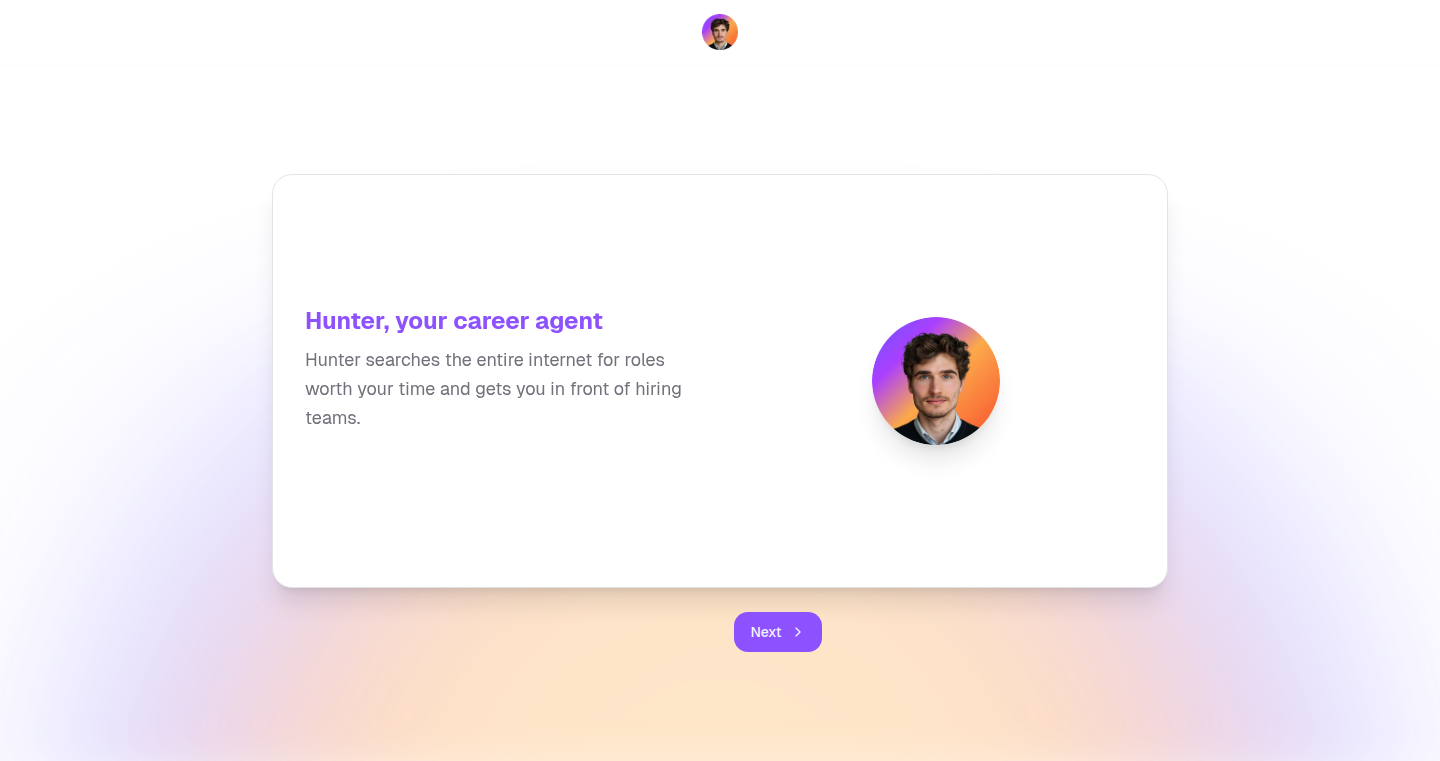
Author
neis
Description
Hunter is an innovative job search platform that leverages AI to transform how you find your next job. Instead of manually scrolling through job boards and filling out endless forms, Hunter uses your voice to understand your preferences and then presents you with a curated list of relevant jobs. It also helps you connect with hiring teams directly. This project addresses the common problem of job seekers spending excessive time on applications with little feedback. It achieves this by combining the power of Large Language Models (LLMs) and a Heads-Up Display (HUD) interface, offering a more efficient and personalized job search experience.
Popularity
Points 1
Comments 0
What is this product?
Hunter is a job search tool that employs AI to understand your job preferences through voice commands, filtering and curating jobs that match your criteria. It differs from traditional job boards by utilizing a conversational interface (HUD) and LLMs to offer a more intuitive experience. It also assists users in reaching out to hiring teams directly. The core technology is based on Large Language Models (LLMs) that process your voice input, understand your requirements, and then use this understanding to filter job listings. The HUD interface provides a streamlined, user-friendly way to navigate the job search process. So, it leverages AI and a more efficient interface to make job hunting easier.
How to use it?
Users can access Hunter via a web application. You describe what you're looking for in a job using your voice, like "I want a software engineering role in a Series A startup focusing on consumer products." Hunter then uses AI to search and filter job boards, presenting only relevant opportunities. You can also utilize Hunter to reach out directly to hiring teams with personalized messages. So, you use Hunter by speaking to it, letting the AI do the work of searching and filtering.
Product Core Function
· Voice-based Job Preference Input: This feature lets you describe your ideal job using your voice, making the initial setup more natural and efficient compared to using keywords and filters. It allows the AI to understand the nuances of your requirements, leading to more relevant job recommendations. This means you can tell Hunter exactly what you want, in a way that is easy and natural. So, you save time and get better job matches.
· AI-Powered Job Filtering and Curation: Based on your voice input, Hunter uses AI to filter and curate job listings from various sources. This means you only see the jobs that are highly relevant to your preferences, avoiding the time-consuming process of sifting through irrelevant postings. This also increases the chances of finding the right job. So, you get a more efficient and focused job search.
· Personalized Outreach to Hiring Teams: Hunter helps you connect with hiring teams directly by finding the relevant contacts and allowing you to send personalized messages. This feature leverages AI to identify key people and craft tailored outreach, increasing the likelihood that your application gets noticed. It moves beyond just applying to jobs, helping you make a personal connection. So, your job applications get a boost.
· Real-time Job Alerts: Hunter can notify you when new jobs that perfectly match your preferences become available. This way, you don't have to constantly check job boards. This feature ensures you never miss out on opportunities, helping you stay ahead of the competition. So, you get notified instantly when a perfect job opens up.
Product Usage Case
· Software engineers can use Hunter to find jobs in specific industries, like fintech, by simply using voice commands. The AI then filters through numerous job postings on LinkedIn, Indeed, and other sites to find relevant positions. This saves engineers hours of manual searching and allows them to focus on their skills and expertise. So, this saves developers time and improves their job search results.
· Product managers can use Hunter to find new jobs in specific product areas, like SaaS applications, by speaking their requirements. Hunter can then filter job boards and even help connect them with hiring managers at companies they are interested in. So, product managers can have a highly efficient and effective job search experience.
· Data scientists can leverage Hunter to focus on roles that use specific technologies, such as machine learning or deep learning. By using voice commands, they can focus the search and get job offers that align with their interests. So, data scientists get more relevant and personalized job opportunities.
· Developers can use Hunter to research companies and send personalized outreach to hiring teams, significantly improving their chances of getting their resume reviewed. The AI will assist in finding the right contact people and crafting targeted messages. So, developers have a great advantage to find a suitable job.
64
NewHero: AI-Powered Personalized YouTube Thumbnail Generator
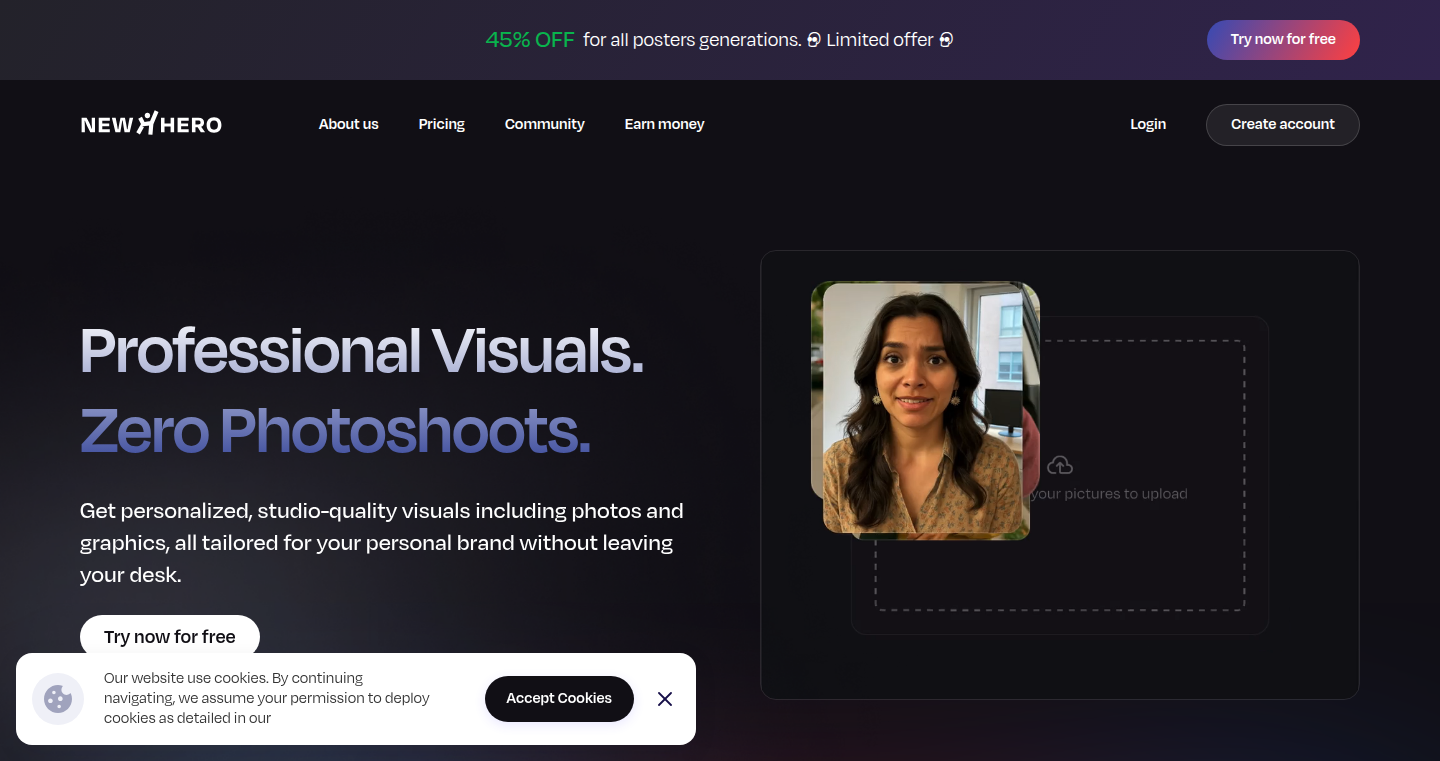
Author
timzhangyuxuan
Description
NewHero is a neat tool that uses Artificial Intelligence to create YouTube thumbnails with your face in them. The cool part? You don't need any fancy design skills or hours in Photoshop. You upload some photos of yourself, the AI learns what you look like, and then you simply describe what you want your thumbnail to look like. The AI then generates a thumbnail based on your description. It addresses the common problem of inconsistent or time-consuming thumbnail creation, saving creators valuable time and effort. The core innovation lies in the personalized AI model tailored to individual faces, offering a level of customization and consistency that’s difficult to achieve manually.
Popularity
Points 1
Comments 0
What is this product?
NewHero is a system that uses a special type of AI called a personalized model. You feed it a few pictures of yourself, and it learns to recognize your face. Then, you give it a description of what you want in your thumbnail, and it generates a thumbnail with your face. The innovation lies in training a model specifically for each user, allowing for consistent, high-quality thumbnails without needing to be a design expert. It leverages techniques in image generation and natural language processing to bridge the gap between a text description and a visual output, making it easy for anyone to create professional-looking YouTube thumbnails. So, you upload photos, the AI learns your face, you describe the thumbnail, and it generates it.
How to use it?
Developers use NewHero by simply accessing the web application and following a few simple steps. You start by uploading some photos of yourself so the AI can learn your face. Then, you type in a description of what you want your thumbnail to be, such as "Me smiling with a surprised expression and a laptop in the background with the words 'Coding Tutorial' on it". The AI takes this description and generates a thumbnail. This can be integrated into a video workflow to help save time, improve the consistency of thumbnails, and remove the need for complicated editing software. If you are a developer creating tools for content creators, this project can be a good reference point on how to use AI to improve the workflow.
Product Core Function
· Personalized Face Training: The core functionality is training an AI model to recognize a user's face. This allows consistent image generation across different thumbnails. So what? You can ensure your face is consistently present and well-represented in every thumbnail.
· Text-to-Image Generation: The ability to generate an image based on a text description. This technology takes the user's input (the thumbnail description) and creates a visual representation. So what? You don't need to be a designer; describe your ideal thumbnail, and the AI creates it for you.
· Customization Options: The project likely offers various controls for modifying the generated images, such as background selection, text overlay, and style adjustments. So what? This feature provides users flexibility in creating the specific look and feel they want for their thumbnails.
· User Interface (UI) and Workflow: A user-friendly interface simplifies the process of uploading photos, describing thumbnails, and generating images. So what? This ensures the tool is easy to use, even for those with limited technical skills.
Product Usage Case
· YouTube Content Creators: A YouTuber can use NewHero to quickly generate thumbnails for their videos. Instead of spending hours designing thumbnails, they simply describe the scene and the AI creates it. So what? It saves time and improves the consistency of a creator's branding.
· Educational Video Producers: Teachers and instructors can use the tool to create engaging thumbnails for their online lessons. They can easily incorporate their face into the thumbnails alongside relevant text and images. So what? This can increase viewer engagement by making the content more visually appealing.
· Marketing Professionals: Marketers can use NewHero to create visually consistent thumbnails for promotional videos on platforms like YouTube. So what? Helps maintain brand identity and make videos more likely to grab attention, resulting in more clicks.
65
HydraFlow: Type-Safe ML Experiment Tracking
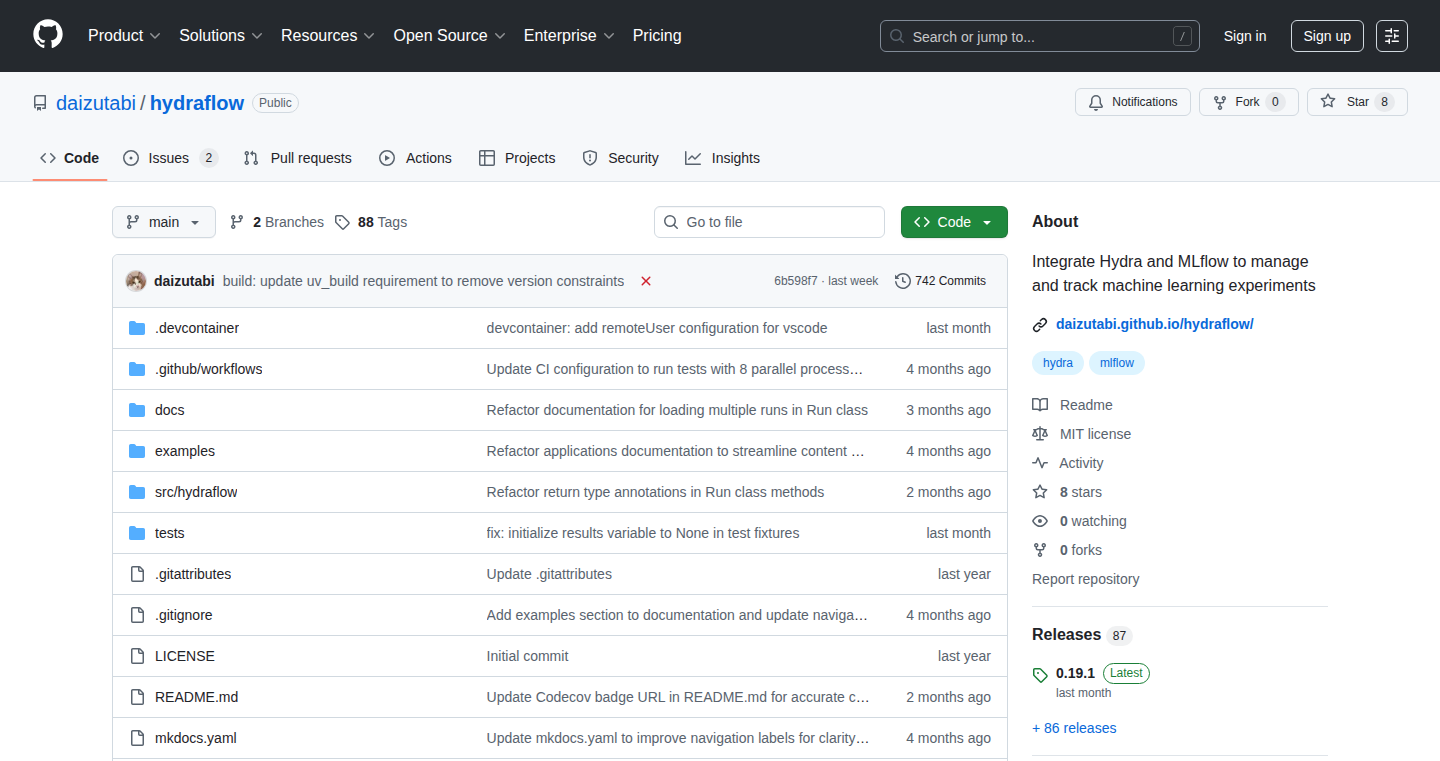
Author
daizutabi
Description
HydraFlow tackles the chaos of machine learning (ML) experiment tracking by combining the power of Hydra, a configuration management framework, with MLflow, a platform for managing the ML lifecycle. It introduces type safety, meaning the code checks your configurations to ensure they are consistent before you even run your experiments. This reduces errors and streamlines the process of tracking, comparing, and reproducing ML experiments. It solves the common problem of reproducibility and version control in ML, leading to more reliable and manageable projects.
Popularity
Points 1
Comments 0
What is this product?
HydraFlow is like a highly organized lab notebook for your machine learning experiments. It leverages Hydra to manage all the different settings (configurations) of your experiments in a structured, type-safe way, ensuring that everything is set up correctly before running your models. It integrates with MLflow, which helps you track the results, metrics, and parameters of each experiment. So, instead of messy spreadsheets and manual tracking, you get an automated and reliable system for managing your ML work. So this makes sure your experiments are reproducible and that you can easily compare them.
How to use it?
Developers use HydraFlow by defining their experiment configurations using Hydra's features. This includes setting things like model parameters, data paths, and logging configurations. Then, with a few lines of code, they use HydraFlow to run experiments and automatically log the results into MLflow. HydraFlow can be integrated by simply importing it as a Python library into your ML project's code. The developer defines configuration files, ensuring consistency and type safety of experiment settings. You can then visualize and analyze your experiment results using MLflow's dashboards and tools. So this lets you keep all your settings consistent, and then you can easily compare all your results in one place.
Product Core Function
· Type-safe configuration management: HydraFlow uses Hydra's type-safe configuration features. This means the program checks your experiment settings to make sure they are correct before running them. This prevents errors caused by incorrect settings and ensures your experiments are well-defined. Use case: Avoids common configuration errors that can cause experiments to fail.
· Seamless MLflow integration: Integrates with MLflow to automatically track experiment parameters, metrics, artifacts, and models. This simplifies experiment logging and makes it easy to compare and analyze results. Use case: Automatically tracks all the important details of your experiments, so you can see how different configurations affect the model's performance.
· Reproducibility: Improves the ability to reproduce experiments. Because your configurations are type-safe, all experiment settings are saved and consistent, making it simple to rerun past experiments with the same settings. Use case: Ensures that your experiment results can be replicated for debugging, comparison, or production deployment.
· Modular and extensible: Designed with flexibility. You can customize configurations and add new features. Use case: Adapt the tool to meet specific experiment needs and easily integrate it into existing ML workflows.
Product Usage Case
· Model comparison: Developers can compare the performance of different models with different settings. They configure various models using Hydra and log results to MLflow via HydraFlow. The logged data is compared on MLflow's UI, which allows the developers to pick the best performing model for their use case. Use case: Quickly find the best model for a specific project and parameter setup.
· Hyperparameter tuning: HydraFlow can be used to create a grid search or other hyperparameter tuning strategies. The program defines the ranges of hyperparameter values using Hydra configurations and automatically runs experiments across these ranges while logging results. The results are tracked in MLflow, which makes it easy to compare and find the optimal hyperparameter combinations. Use case: Find the best hyperparameters for your machine learning model, allowing for improved performance and model efficiency.
· Experiment tracking and debugging: Developers can track the entire history of ML experiments, including the code, configurations, and results. When unexpected results occur, it's easier to track the changes to the experiments and identify the source of the problem. This is all handled by tracking your experimental settings along with the results in MLflow. Use case: Speeds up the process of finding and fixing bugs in your experiments.
66
Script-to-Video AI Automator

Author
JonyYadgar
Description
This project is an AI-powered tool that automatically converts text scripts into AI-generated stock footage videos. The main innovation is automating the tedious process of creating videos with AI-generated visuals, eliminating the need for manual image generation and editing. It solves the problem of time-consuming video creation, especially for content creators who need to generate a large number of AI-generated videos.
Popularity
Points 1
Comments 0
What is this product?
It's a system that takes a script as input, and then uses AI models to generate relevant video clips. Think of it like a smart assistant for video creation. Instead of manually finding and piecing together stock footage, you feed it text, and it outputs a ready-to-use video. The innovative part is the automation, making it significantly faster to produce videos using AI-generated content. It bridges the gap between written content and AI video production.
How to use it?
Developers can use it by providing a script. The tool will analyze the script, determine the necessary visuals, and generate video clips using AI. The output video can then be integrated into various platforms like YouTube, educational content, or marketing materials. You would likely use it by feeding the tool a script, setting the desired video length, and letting it generate the video. You could then tweak the results for your own creative vision, or simply upload the final video to various platforms.
Product Core Function
· Script Analysis: This feature analyzes your text script to understand the context and identify key visual elements. So what? This is the foundation for generating the correct video footage. For developers, it saves them from manual interpretation of the script.
· AI-Powered Video Generation: The core function uses AI models to create videos based on the script analysis. So what? It automatically generates the visual content, eliminating the need for manual image searching or video editing.
· Automated Editing: The tool automatically compiles generated video clips into a coherent video sequence. So what? It streamlines the creation process, saving significant time and effort compared to manual editing.
· Customization Options: Allows users to control the video style and other parameters. So what? Provides flexibility to adapt the output to different video styles and user preferences.
· Output Format Options: Supports different video output formats and resolutions. So what? Ensures compatibility with a wide array of video platforms and devices.
Product Usage Case
· Educational Videos: Imagine creating a series of videos explaining complex topics, generating visuals automatically from your script. So what? Developers can easily create educational content without needing a team of video editors.
· Marketing Content: Build promotional videos for products or services based on text descriptions. So what? Marketing teams can create engaging videos faster, boosting their content output and marketing effectiveness.
· YouTube Channels: Automate the production of faceless AI videos, allowing content creators to scale up their video output. So what? YouTubers can produce video content much faster and more consistently, which may help them increase their subscriber counts.
· Tutorials and How-to Guides: Convert written tutorials into engaging video guides. So what? Makes content more visually appealing and easier for people to follow tutorials.
67
Exploratory Policy - Causal-AI Policy Simulation Playground
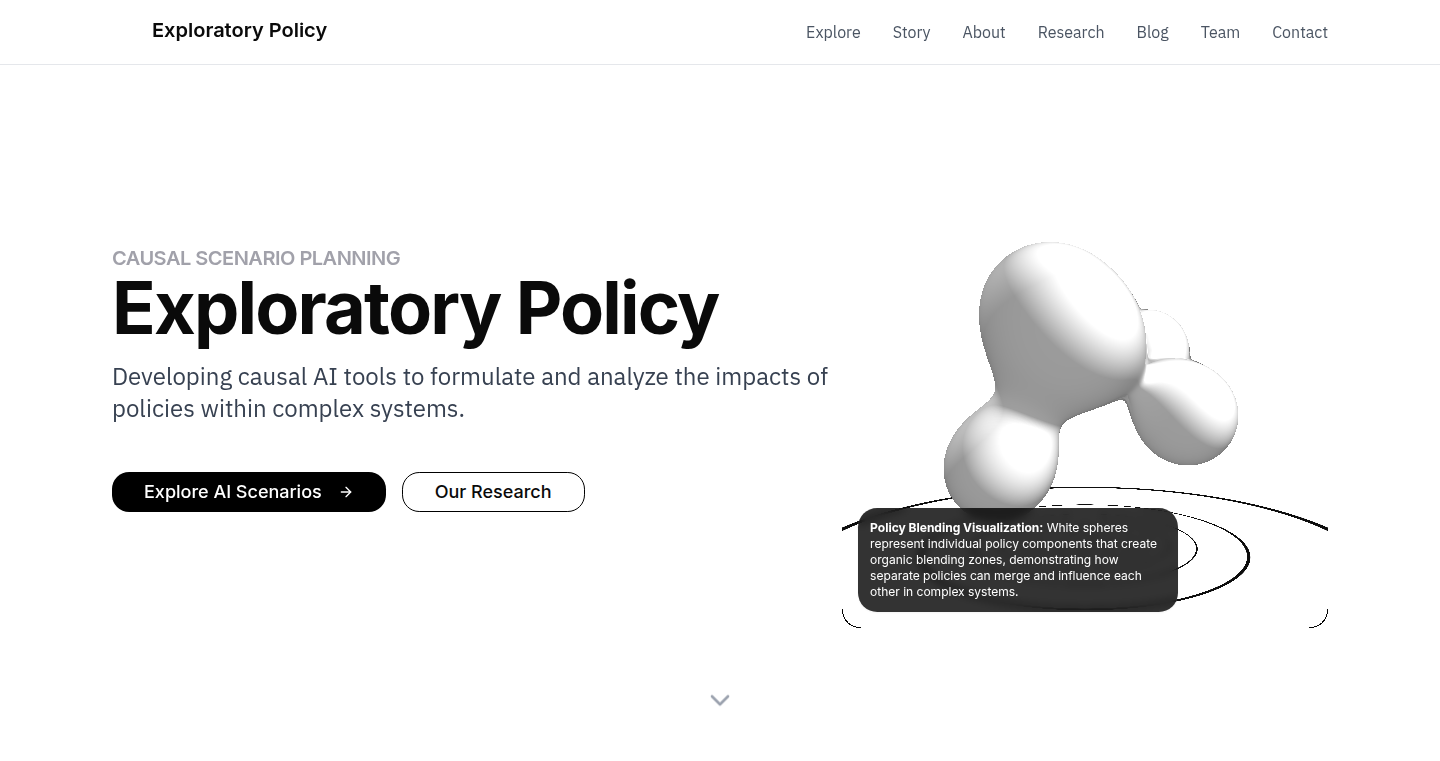
Author
jonas_kgomo
Description
This project is a fascinating tool built using causal AI to simulate the potential impact of policy changes before they are implemented in the real world. It allows policymakers, researchers, and even curious citizens to experiment with different policy scenarios and see how they might affect complex systems, like the economy or technology adoption. The core innovation lies in its use of causal graphs and AI-powered simulations to predict the ripple effects of policy decisions, helping avoid unintended consequences. So this is like a 'what if' machine for policies, letting you test ideas before they become law.
Popularity
Points 1
Comments 0
What is this product?
This is a policy simulation platform using causal AI. At its heart, it builds a model that represents the relationships between different factors in a system, like how raising taxes might affect employment or how regulating AI could impact innovation. Users can then tweak these factors, adjust policy parameters, and see how the system re-equilibrates, or changes over time. It leverages causal graphs, which are visual representations of cause-and-effect relationships, making it easier to understand complex interactions. It also features a natural language AI assistant, which allows you to ask questions about the model in plain English and get cited answers. So you can see the consequences of your policy decision before enacting it.
How to use it?
Developers and policy analysts can use this through a web interface. You can adjust the weights of edges (the strength of the relationship between factors), simulate chain reactions, and ask the AI assistant to analyze the results. This could be integrated into the policy decision-making process, allowing for data-driven insights before any laws are made. Think of it as a sophisticated spreadsheet on steroids, customized for policy impact analysis. So you can use it to create simulated scenarios that are much more complex and insightful than your typical spreadsheet model.
Product Core Function
· Causal Graph Analysis: This lets users visually represent and manipulate the cause-and-effect relationships within a policy system. By tweaking the weights of connections in the graph, users can instantly see how the entire system changes. This offers a clear understanding of the dependencies and potential consequences of policy decisions.
· Chain Reaction Simulator: This feature enables users to explore the cascading effects of policy changes. By simulating chain reactions, you can visualize how an initial change in one area can trigger a sequence of events throughout the system, helping to identify unintended consequences.
· AI Policy Assistant: The AI assistant allows users to interact with the underlying model using natural language. Users can ask questions about the model and receive cited answers, making the system more accessible and user-friendly. This provides a deeper understanding of the system and the rationale behind the simulation results.
Product Usage Case
· Economic Impact Simulation: Imagine you are a policymaker considering a new tax incentive for renewable energy. Using this platform, you could model the direct effects (increased investment in renewable energy) and indirect effects (job creation, changes in energy prices). This lets you test the potential outcomes of a tax change before implementation, and allows you to identify unexpected consequences.
· Housing Market Analysis: Consider the impact of new rent control laws. The system would model the impact on housing supply, demand, and affordability. By simulating different scenarios, policymakers can assess the likely outcomes of these policies, reducing risk and informing their decision-making. The goal is to make a better law, based on understanding how it will affect the market.
· Open-Source AI Policy Assessment: Developers, researchers and government can all use the system to build open-source policy models and share them, giving the community a space to collaborate and experiment with the future of open source AI policy. This promotes transparency and collaborative development, allowing different perspectives and expertise to contribute to policy models, and creating better policy in the process.
68
AI Profile Scraper: One-Click Data Extraction
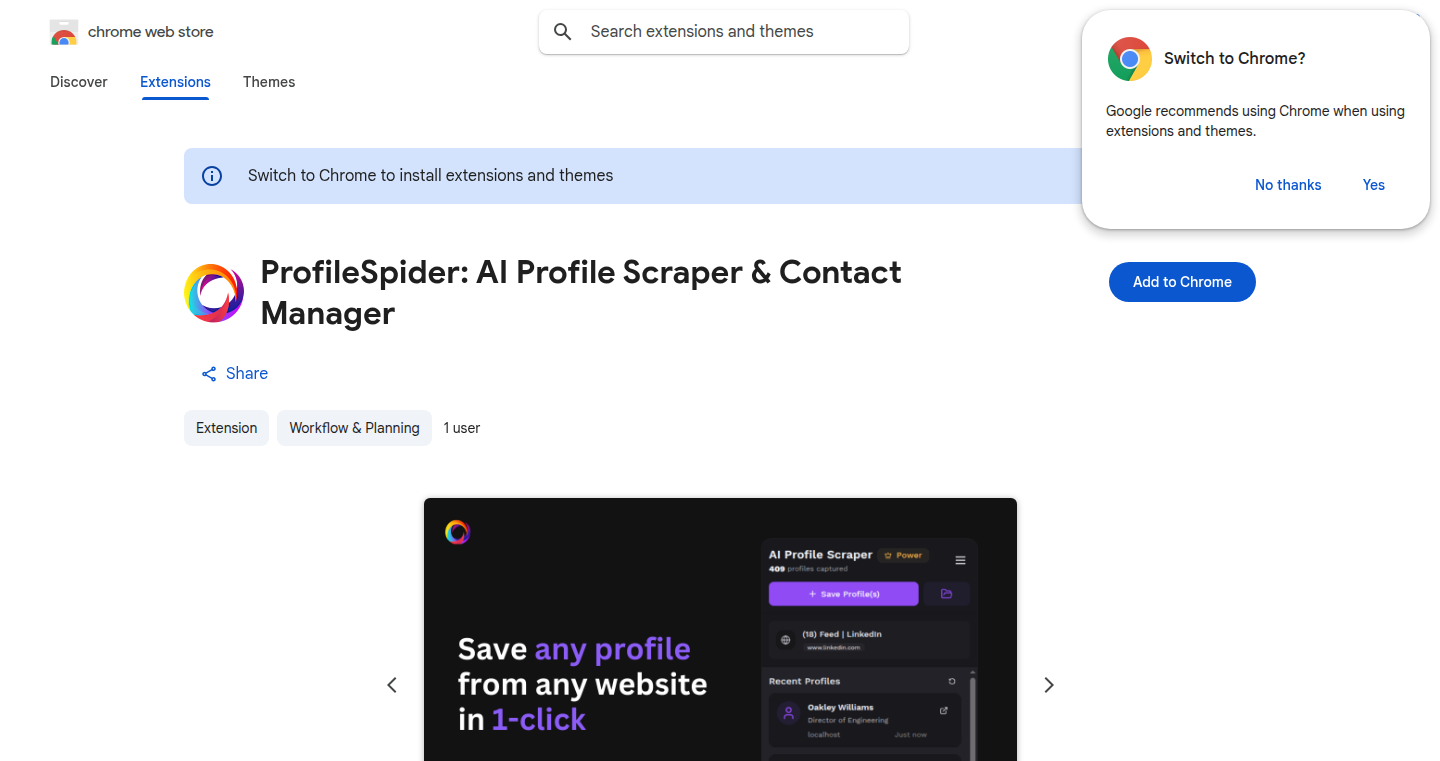
url
Author
adriaanb
Description
This project presents a streamlined approach to gathering information from online profiles using Artificial Intelligence. It simplifies the process of extracting data like contact details, job titles, and social media links, typically a manual and time-consuming task. The core innovation lies in leveraging AI to automatically identify and extract the relevant data points from a profile page with a single click. So this project can save developers a lot of time and effort in data collection and integration.
Popularity
Points 1
Comments 0
What is this product?
This is a tool that employs AI to intelligently 'scrape' or collect data from online profiles. Instead of manually copying and pasting information, the AI analyzes the profile's structure and identifies the key data elements. It automates the process of finding contact information, employment history, and other relevant details. The AI's intelligence comes from its ability to learn patterns and understand the layout of different profile pages, making it adaptable to various websites. So, you get a smart data extraction tool that's quick and efficient.
How to use it?
Developers can integrate this tool into their projects through APIs or browser extensions. For example, a developer building a CRM system could use it to automatically populate contact information when a user adds a new lead. A marketing team could use it to gather information for market research. It can also be used as a standalone tool for gathering information quickly. So, you can automate your data collection tasks and save time.
Product Core Function
· AI-Powered Data Extraction: The core function is the ability of the AI to automatically locate and extract data. This includes features like email addresses, phone numbers, and job titles. It eliminates the need for manual data entry, increasing speed and reducing errors. So this is useful for automating data retrieval from various online sources.
· Website Adaptability: The AI is designed to work on different websites and profiles. This adaptability allows it to work across many platforms, regardless of layout. So it's a tool that can handle many websites.
· One-Click Operation: The scraper works with a simple, one-click interface. This greatly simplifies the user experience, making it easy for anyone to use, regardless of their technical background. So, you can instantly get data without being a tech expert.
· Data Organization: The extracted data is organized into structured formats. This ensures that the information is easily accessible and ready for use in various applications. So this saves time by formatting your data.
Product Usage Case
· CRM Integration: A sales team could use the scraper to automatically add new leads to their CRM. When visiting a LinkedIn profile, a sales rep could click a button, and the scraper would populate the CRM with contact details and job information. This saves significant manual entry time and increases the efficiency of the sales process. So this improves sales productivity.
· Market Research: A market research team could use the scraper to gather information about competitors. By scraping data from their LinkedIn profiles and websites, they could quickly build a database of employees, job titles, and skill sets, enabling them to analyze competitor strategies. So this can make competitive research easier.
· Recruiting and Talent Acquisition: Recruiters can use the scraper to quickly gather profiles from multiple platforms. It automates the process of sourcing candidates and building lists of potential candidates. So this helps recruiters save time in finding qualified candidates.
· Lead Generation: A marketing team could use the scraper to build a database of potential leads. Extracting email addresses, contact details, and job titles from various online sources can help generate leads for campaigns. So this offers a quick way to identify and qualify potential customers.
69
OUT: AI-Powered Used Tesla Marketplace Assistant
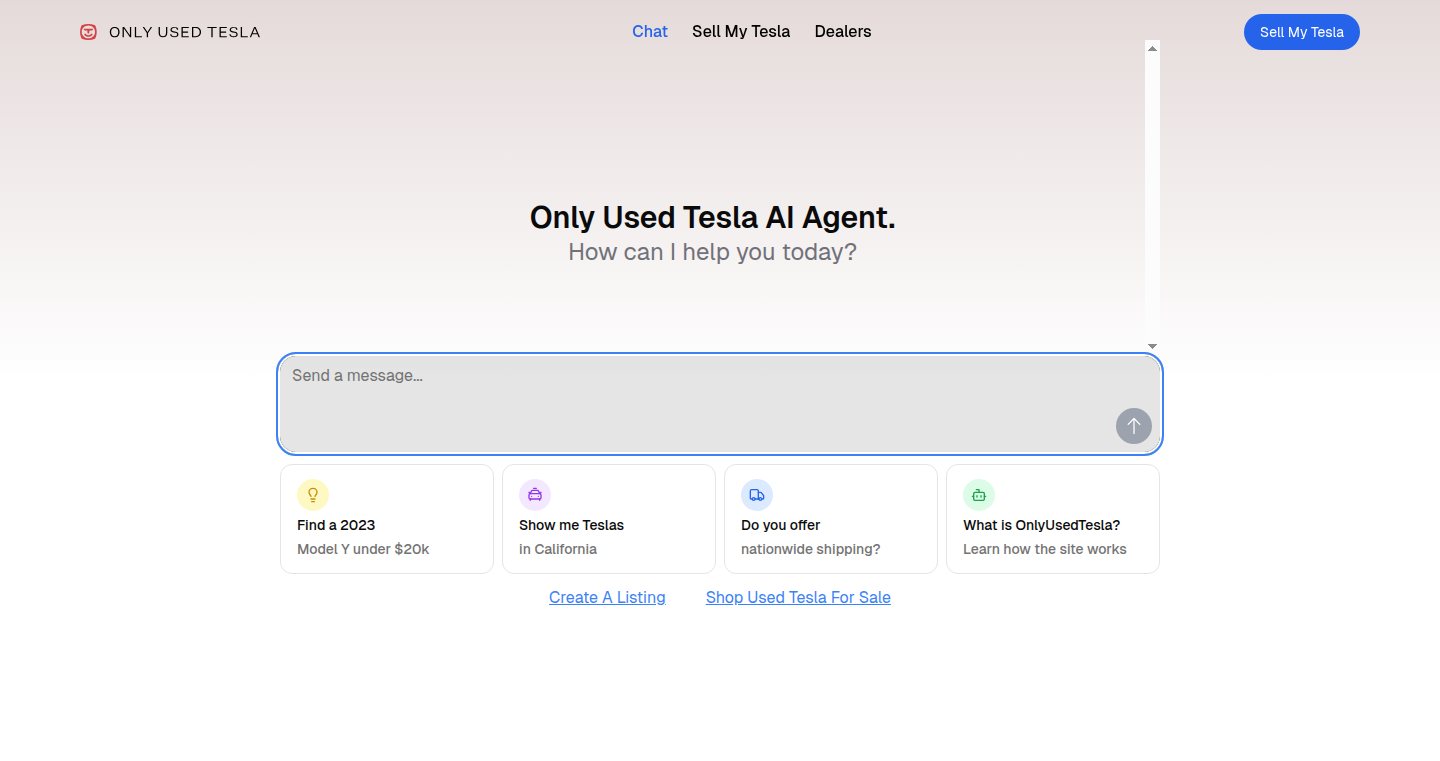
Author
adamqureshi
Description
OUT is a chatbot designed to help buyers find used Teslas on the Only Used Tesla marketplace. It leverages the power of Large Language Models (LLMs) like GPT-4o to understand user queries, search the live inventory, decode VIN numbers for vehicle specifications, and provide direct links to listings. The system uses a Retrieval-Augmented Generation (RAG) approach, combining real-time data retrieval with LLM-based question answering. This project addresses the common problem of answering repetitive buyer questions, automating the process and freeing up the marketplace team's time. This represents a significant innovation by efficiently integrating a chatbot with a marketplace.
Popularity
Points 1
Comments 0
What is this product?
OUT is essentially a smart assistant that understands what you're looking for in a used Tesla. It uses a clever mix of technologies. First, it uses a database (Postgres with pgvector for vector similarity search) to store and search through the Tesla listings. Then, it uses a method called 'embeddings' to understand the meaning of your search query. The system takes your question and the car listings, converts them into numerical representations, and finds the listings that are most similar in meaning to your question. Next, it uses a Large Language Model (LLM) – specifically GPT-4o – to answer your questions in a conversational way. So, instead of manually looking through listings and VINs, OUT can instantly answer questions like 'Does this car have Full Self-Driving?' It also includes a mechanism to control costs by switching to a cheaper LLM (GPT-3.5-turbo) when the questions are simple, and it caches the information to avoid repeated queries. The innovation lies in the integration of these technologies to offer an interactive and informed experience for the used car buyer.
How to use it?
As a buyer, you can simply chat with the system. You type your questions or requirements, and the chatbot searches for relevant Tesla listings, answers your questions, and provides direct links to the listings. As a developer, this could be used as a blueprint for creating similar AI assistants for any marketplace. The core functionalities can be adapted to various scenarios, such as e-commerce or real estate. You could integrate it into your website or app via an API. The key is to provide a structured data source, set up an embedding system, and connect it to an LLM like GPT-4o. The code for the search layer, when open-sourced, will allow you to replicate the system. So, if you're running a marketplace or have a similar problem of answering repetitive queries, this project gives you a solid starting point.
Product Core Function
· Real-time inventory search: The system searches through the marketplace's live listings to find matching cars. This means buyers always get the most up-to-date information. This is useful if you need to find the most relevant and up-to-date items in a dynamic database, like a marketplace with frequent updates.
· VIN decoding: The system decodes the Vehicle Identification Number (VIN) to answer specific questions about a car's specifications. This allows the system to quickly pull out details about the car, like if it has special features. This is valuable when you need to get detailed information about an item based on a unique identifier (like a VIN) without needing to manually look it up.
· Direct linking to listings: The chatbot provides direct links to the matching listings, allowing the buyer to immediately view the car. This streamlines the buying process. This is valuable if you need to improve your customers' experience by directly taking them to related contents and reducing the number of steps needed.
· Follow-up handling: The chatbot can handle follow-up questions, such as range estimates and tax credit rules. This offers a comprehensive service. This is valuable if you need a system that can offer complete assistance to the end-users, and also saves time and improves satisfaction.
Product Usage Case
· E-commerce product search: Imagine a user asking, 'Do you have a red, size 10 running shoe?' The system searches the catalog, finds matching products, and provides direct links, using similar techniques to those used in OUT. This enables smarter product discovery and reduces the manual effort involved in finding the right products.
· Real estate listing assistant: A user could ask, 'What homes have a pool and are within 3 miles of a school?' The assistant searches the real estate database, decodes property details, and provides matching listings. This enables providing a better user experience to the end-users by helping them quickly narrow down their search criteria and find suitable options.
· Customer support for technical products: A user asks, 'How do I troubleshoot this error code?' The system searches the knowledge base, finds the relevant troubleshooting steps, and provides a direct link to the solution. This means reducing the time and effort required to solve common problems, leading to improved customer satisfaction.
70
InstantCrop: The Browser-Native Image Cropping Tool
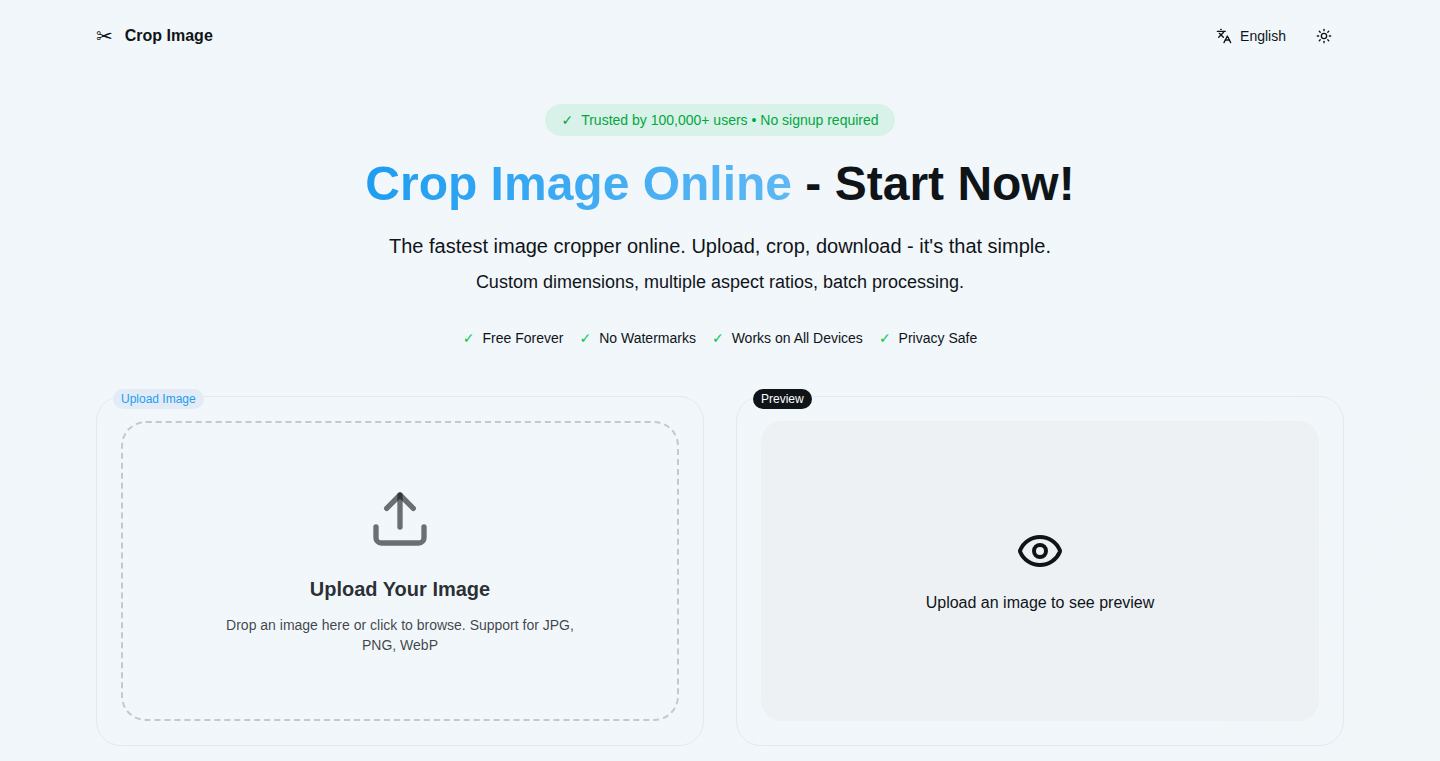
Author
devxiyang
Description
InstantCrop is a lightweight and incredibly fast image cropping tool that runs entirely within your web browser. It eliminates the need for image uploads, tracking, or watermarks. Users simply drag and drop an image, crop it directly in the browser, and download the cropped result. This innovative approach addresses the common frustrations of slow-loading online tools and intrusive ads, offering a privacy-respecting and offline-capable solution. It leverages HTML and Canvas for real-time image manipulation, providing an instant and efficient image editing experience.
Popularity
Points 1
Comments 0
What is this product?
InstantCrop is essentially a simplified image editor, but instead of sending your pictures to a server, it processes them directly in your web browser. It uses HTML and the Canvas element to draw and manipulate images. This means no uploads, so it's super fast and keeps your pictures private. The core innovation is bringing image editing down to a very basic, but powerful, level, and running it entirely on your computer, not on someone else's server.
How to use it?
Developers can use InstantCrop as a starting point for creating their own in-browser image editing tools. The underlying code can be adapted and integrated into web applications that require simple image manipulation. Imagine you’re building a content management system (CMS) or a social media platform; you could integrate InstantCrop to allow users to crop profile pictures or images directly on the website. You can also use it for quick image adjustments before posting online.
Product Core Function
· Instant Cropping: Users can quickly crop images within the browser without needing to upload the images to a server. This is valuable because it's significantly faster and respects user privacy, which is crucial for a good user experience and data security.
· Offline Functionality: Because the tool runs entirely in the browser, it works even when you don't have an internet connection. This is useful for on-the-go editing and ensures you can still work on images even in areas with limited or no internet access.
· Privacy-Focused: No uploads mean no data is sent to a third-party server, keeping your images secure and private. This is a crucial feature for users concerned about data privacy and security.
· Instant Loading: The tool is designed to load instantly, providing a seamless and responsive user experience. This is beneficial because it prevents the frustrating delays commonly associated with online image editors, saving you time and improving productivity.
· HTML and Canvas Implementation: The use of HTML and Canvas allows for in-browser image manipulation, providing a highly efficient and responsive image editing experience. This allows for quick edits without needing to open a resource-intensive application.
Product Usage Case
· Social Media Profile Picture Cropping: Integrate InstantCrop into a social media platform to enable users to crop their profile pictures directly on the site, improving the user experience. It solves the problem of slow upload times and the need to use external image editors.
· E-commerce Product Image Editing: Use InstantCrop to allow vendors on an e-commerce platform to quickly crop product images for a better presentation. This streamlines the process and improves efficiency for the vendors.
· Content Management System (CMS) Integration: Incorporate InstantCrop into a CMS to let content creators easily edit images directly within the CMS interface. This improves workflow and removes the need to switch between tools.
· Offline Image Editing: Use the tool on a laptop on a train or plane to edit images without internet access, essential for professionals who need to edit images on the go or in areas with poor internet connectivity.
· Quick Mockups: If you are prototyping a web application, you could use InstantCrop to rapidly adjust images to quickly visualize design ideas.
71
CircleCropPhoto - Browser-Based Image Cropping

Author
devxiyang
Description
A simple, browser-based tool that allows you to crop photos into a circular shape with a single click. The core innovation lies in its entirely client-side processing, meaning your image never leaves your browser, guaranteeing privacy and speed. It addresses the common need for circular profile pictures and product thumbnails, eliminating the hassle of using complex image editing software or dealing with uploads and watermarks.
Popularity
Points 1
Comments 0
What is this product?
This project is a web application that performs circular cropping of images directly within your web browser. It uses JavaScript to handle image loading, manipulation, and downloading, ensuring user privacy and fast processing. The innovative aspect is its commitment to on-device processing, avoiding server-side operations. So, you get a fast, private, and easy-to-use tool. The tool uses HTML5 Canvas for image manipulation.
How to use it?
Developers can easily use this tool for quick image cropping tasks without needing to install external software or rely on third-party services. Simply drag and drop your image onto the webpage, adjust the crop, and download the circular version. You can integrate it into your development workflow to generate profile pictures or product thumbnails directly from your application's user interface or in a CI/CD pipeline. So, it streamlines the process of image manipulation in your projects.
Product Core Function
· Drag-and-Drop Image Upload: Allows users to easily upload images by dragging and dropping them onto the browser window. This is great for any web application that needs a fast user experience.
· Circular Cropping: Provides the core functionality of cropping images into a circular shape. This is essential for creating profile pictures or avatars.
· Client-Side Processing: All image processing happens in the user's browser, ensuring data privacy and faster operation times. So you don't need to worry about your images being uploaded to an external server.
· Download Functionality: Enables users to download the cropped image in a standard format, making it directly usable in various applications. This lets you easily export and integrate cropped images into projects.
· No Watermarks: Doesn't add any watermarks to the cropped image, keeping the output clean and professional. This allows you to use cropped images commercially without restrictions.
Product Usage Case
· Profile Picture Generation: A web developer can use CircleCropPhoto to quickly create a circular profile picture for their social media accounts or any platform that requires a profile image. It solves the problem of needing to resize images for different websites.
· Product Thumbnail Creation: E-commerce developers or designers can use this tool to generate circular product thumbnails to showcase items on their websites or in their marketing materials. It solves the issue of quickly creating eye-catching visuals.
· Avatar Creation for User Profiles: Web application developers can use this for user profile setups to provide an easy way for users to upload and create perfectly cropped avatars. This simplifies the user experience and prevents incorrect image display.
· Integration in a CI/CD pipeline: Can be integrated in CI/CD pipeline to automatically crop images during the build process of a web application, thus eliminating the need for manual image editing and streamlining the build process. This can improve workflow efficiency.
72
HackerTool: The Feature-Rich Toolkit
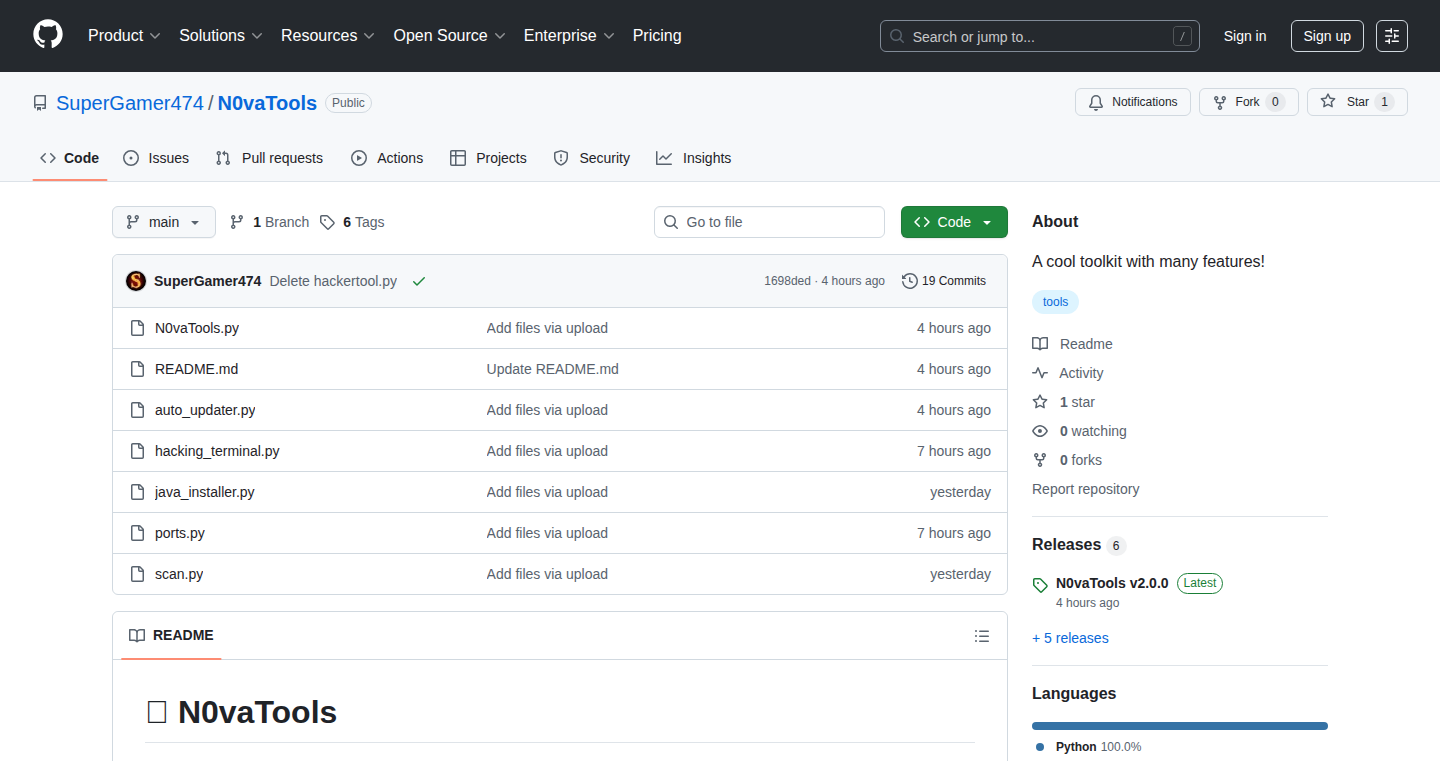
Author
SuperGamer474
Description
HackerTool is a lightweight command-line tool packed with both practical features and fun, prank commands. It addresses the need for a simple, easily accessible utility for various tasks, from information retrieval to creative manipulation, all within a single, self-contained package. The innovative aspect lies in its blend of serious functionalities, like network checks, with playful elements, demonstrating a unique approach to software development.
Popularity
Points 1
Comments 0
What is this product?
HackerTool is essentially a Swiss Army knife for your terminal. It’s designed to provide quick access to a range of tools without the need to install multiple, specialized programs. It includes real-world utilities like checking if a website is online (ping), looking up information about a domain, and features that let you see your current IP address. But it also spices things up with funny or unexpected commands. It's built using programming languages, providing flexibility and ease of use.
How to use it?
Developers can use HackerTool by simply running it in their terminal. You can access its features by typing the command followed by specific parameters. For instance, to check a website's availability, you might type something like 'hackertool ping example.com'. It integrates seamlessly into existing workflows, making common tasks faster and more efficient. If you're curious or want to test it out, it could integrate with CI/CD pipelines to check network accessibility or web server status as part of automated testing.
Product Core Function
· Ping (Network Check): Checks if a website or server is reachable. Value: Quickly verifies network connectivity and server availability. Application: Useful for troubleshooting network issues or checking if a website is up.
· Whois Lookup: Retrieves information about a domain name, such as registration details and contact information. Value: Provides domain-related information for investigative purposes or verifying domain ownership. Application: Useful when you need to understand a domain's characteristics or validity.
· IP Address Display: Shows your public IP address. Value: Helps you quickly identify your current IP address for network configuration or verification. Application: Used for setting up network configurations or ensuring you have the correct external IP address.
· Prank Commands: Contains fun and unexpected commands. Value: Adds a playful element and demonstrates the power and flexibility of command-line tools. Application: Adds a fun element for users, demonstrating the ease of creating complex tools with simple commands.
Product Usage Case
· Network Monitoring: A developer needs to quickly check the availability of a web server. HackerTool's ping command provides a quick and reliable way to monitor network responsiveness, improving the efficiency of DevOps and server checks.
· Domain Investigation: A security analyst needs to investigate a suspicious domain. The whois command offers instant access to registration details, helping in the investigation and providing quick access to key information like registrant details.
· IP Address Retrieval: A user is configuring their home network and needs to know their public IP address. HackerTool's ip display gives immediate access to the public IP, which simplifies the network configuration.
· Educational tool: A programming student uses HackerTool to explore terminal commands and learn about network tools. This helps with understanding the basic concepts of networking and command-line tools.
73
LLM-txts: Automated Developer Documentation Generator
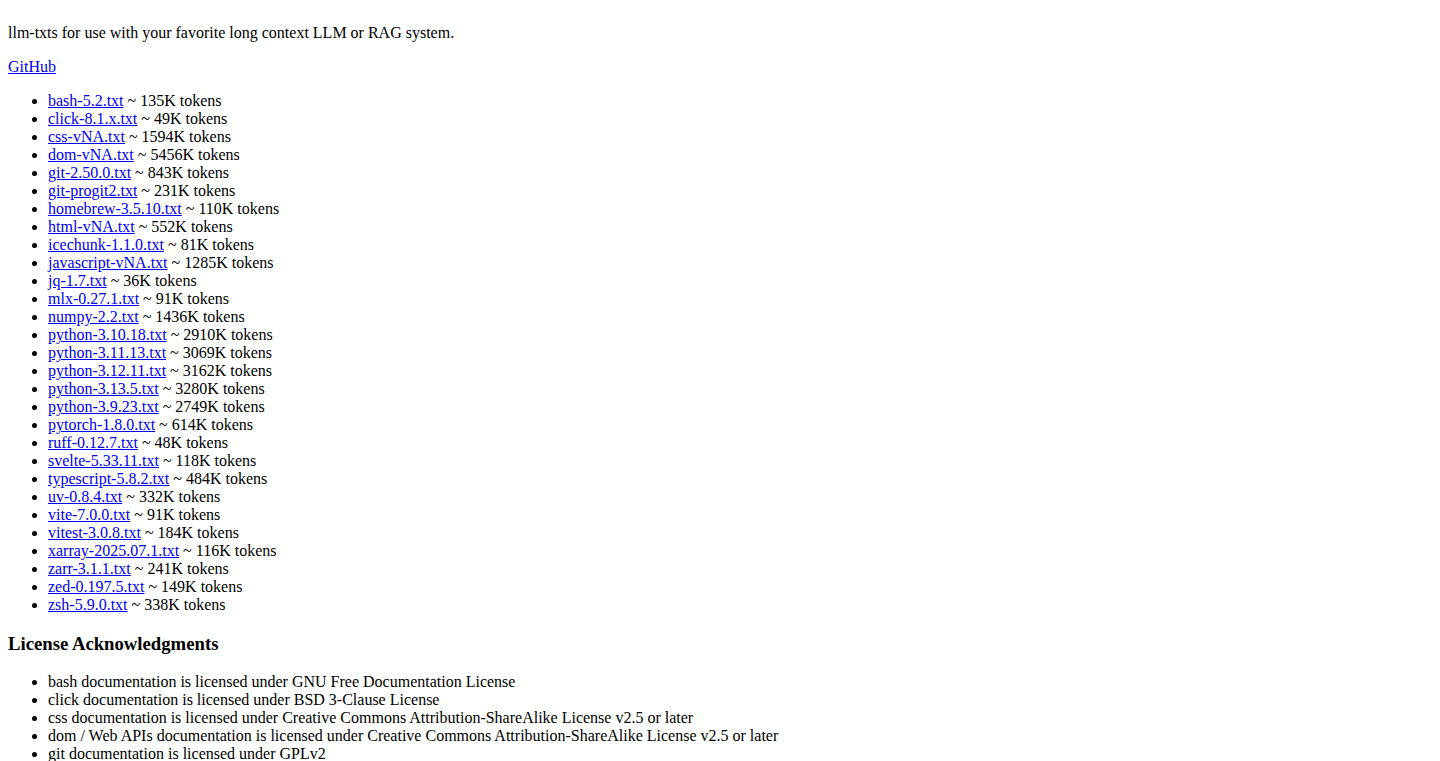
Author
caaaadr
Description
This project automatically generates documentation files (.txt files) tailored for Large Language Models (LLMs) from existing codebases lacking formal documentation. It addresses the common problem of feeding LLMs code without context, enabling developers to quickly create LLM-friendly documentation. The key innovation lies in its automated approach, saving developers time and improving LLM understanding of the code.
Popularity
Points 1
Comments 0
What is this product?
LLM-txts is a tool that analyzes your codebase and creates .txt files that act as documentation, specifically designed for Large Language Models. Think of it as automatically writing cheat sheets for your code. This is useful because when you give an LLM your code, it often doesn't know what it's doing. LLM-txts prepares your code in a way that the LLM can understand, so the LLM can better help you with your code. So this is useful because it helps the LLM to help you.
How to use it?
Developers would use this by pointing the tool at their project's code repository. The tool would then scan the code, identify key elements (functions, classes, etc.), and create .txt files summarizing each, in a format optimized for LLMs. Developers could then easily feed these generated .txt files, along with the code itself, to an LLM to get better code explanations, bug fixes suggestions, or even autocompletion. This allows the developer to work more efficiently. So you can quickly generate documentation for any code, then use this documentation to help an LLM to understand your code.
Product Core Function
· Automated Code Analysis: The tool scans the codebase, identifies key components (functions, classes, variables), and determines their relationships. This saves you the time of manually identifying the important parts of your code. The value is that you don't have to do this tedious work, and you can focus on the more important part: the code.
· LLM-Optimized Documentation Generation: The tool creates .txt files specifically formatted to be easily understood by Large Language Models, including context, clear explanations, and relevant code snippets. This means the LLM will understand your code faster and better. The value is that it improves the accuracy of the LLM's responses and suggestions.
· Integration with Existing Codebases: The tool works with various programming languages and can be integrated into existing development workflows with minimal setup. This means this is usable no matter what code you are writing. The value is that it is easy to adopt and use immediately.
· Customizable Documentation Structure: The tool likely allows customization of the generated documentation. Developers can tailor the level of detail and the specific information included in the .txt files. The value is that you can fine-tune the documentation to meet specific needs of a project or a developer.
Product Usage Case
· Debugging a Complex Project: A developer is working on a large project with many functions and dependencies. By using LLM-txts, the developer generates documentation for these functions. Then, they feed the documentation and the code into an LLM. The LLM helps them quickly identify a bug and propose a fix. So you can easily generate documentation and improve LLM's ability to find bugs.
· Understanding Legacy Code: A developer needs to understand an old codebase with little documentation. LLM-txts creates documentation summaries for the key components of the code. This allows the developer to quickly understand the project's functionality. So you can easily create documentation for old code that is difficult to understand.
· Code Completion and Generation: Using the documentation generated by LLM-txts, a developer can feed the LLM both the code and the created .txt documentation, along with the function definition, prompting it to generate code for a new feature based on the existing code style. So you can let an LLM help you with auto-completing the code.
74
UMEC: Universal Multi-Language Execution Core
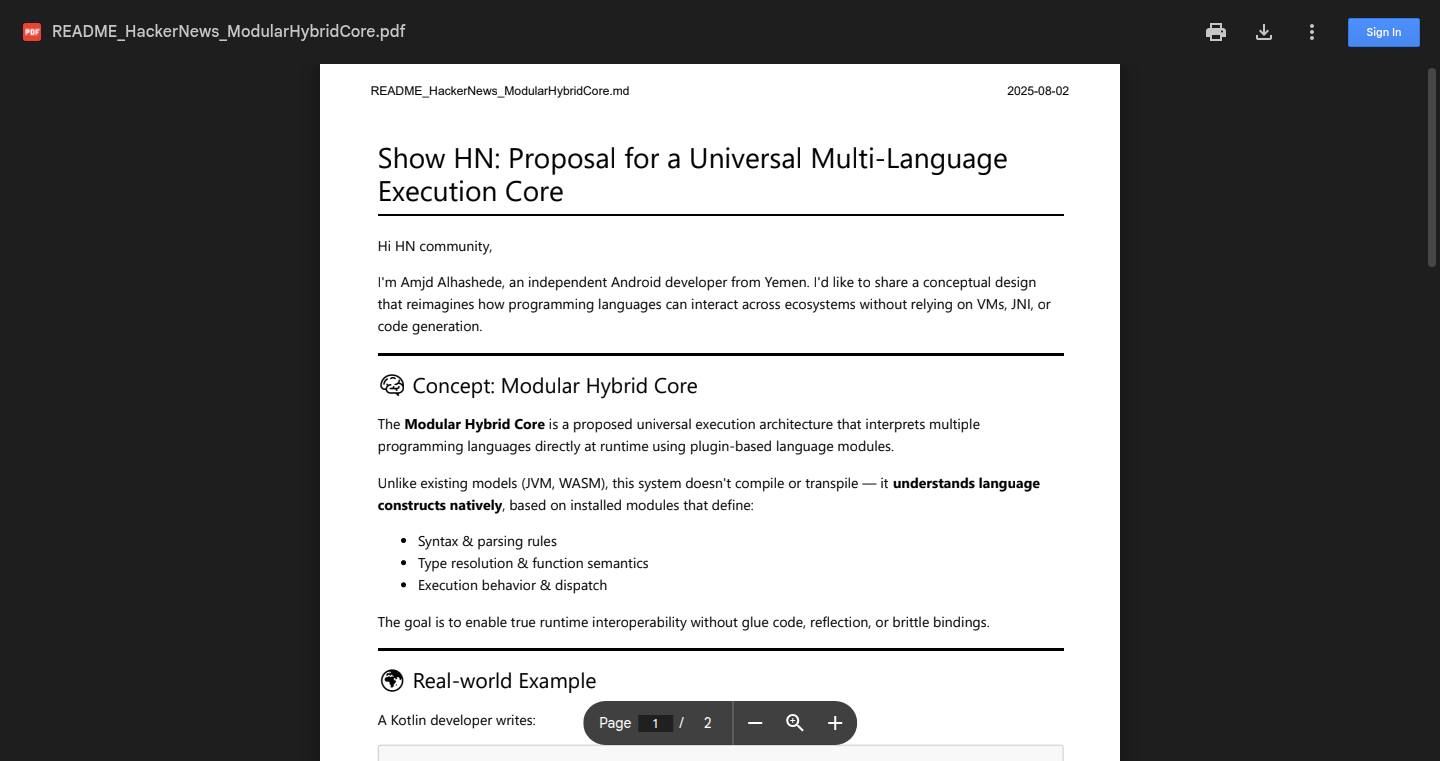
Author
AmjdAlhashede
Description
This project proposes a new way to run code written in different programming languages. It's like creating a universal translator for your computer's instructions. The key innovation is a central core that can understand and execute code regardless of the language it's written in. This aims to solve the problem of needing separate execution environments (like Java Virtual Machines or Python interpreters) for each language, potentially speeding up development and making it easier to combine code written in different languages. So this allows developers to mix and match languages more easily and improves performance.
Popularity
Points 1
Comments 0
What is this product?
UMEC is a concept for a core that can understand and run code from multiple programming languages without needing separate specialized runtimes. Think of it as a super-smart interpreter. It's designed to abstract away the underlying language-specific details, allowing developers to treat different languages as interchangeable building blocks. The core technical innovation is the development of a unified instruction set and execution engine that can handle various programming paradigms. So this is a system that allows your computer to understand code from many languages without requiring each language to have its own specific environment.
How to use it?
Developers could integrate UMEC into their projects by compiling their code into a common intermediate representation (IR) that UMEC understands. This allows them to write parts of their application in different languages (like Python for data analysis, C++ for performance-critical sections, and JavaScript for front-end interactions) and have them all run seamlessly together. It would work like a sophisticated compiler, translating different programming languages into a common format. So you can use it to build applications mixing different programming languages, improving code reuse and collaboration within a project.
Product Core Function
· Multi-language Execution: UMEC's primary function is to execute code written in different programming languages. This means you can write different parts of a program in the language best suited for each task. This is valuable because it allows you to choose the best tools for each job, improving efficiency and code quality.
· Unified Intermediate Representation (IR) generation: The core functionality includes generating a unified IR from various source languages. This IR is a common format that the execution core understands, acting as the bridge between different languages. This functionality enables cross-language interoperability, allowing different components of your program to communicate seamlessly, regardless of their source language.
· Optimized Execution Engine: UMEC's execution engine is designed to be efficient in running the generated IR. This often involves techniques like just-in-time (JIT) compilation or other optimization strategies to ensure that the code runs as quickly as possible. This offers performance benefits, enabling faster execution of your cross-language code and enhancing overall application speed.
Product Usage Case
· Data Analysis with C++ and Python: A data scientist could use UMEC to write performance-critical data processing algorithms in C++ and use Python for exploratory analysis and visualization. The system could seamlessly combine these components, allowing for faster data analysis workflows. This lets you leverage the speed of C++ for heavy computations and the ease of Python for data manipulation.
· Web Application Development with JavaScript and C++: A web developer could write the front-end interface in JavaScript and create backend services using C++. UMEC could link the JavaScript frontend to the C++ backend, enabling high-performance web applications. This helps build more efficient and responsive web applications using the best tools for both front-end and back-end development.
· Game Development with different scripting languages: A game developer could write game logic in Lua and use C++ for high-performance rendering and physics calculations. UMEC would enable the game engine to run both without needing separate runtimes or interfaces. This enables cross-language programming within games, making the development process more flexible and increasing performance.
75
LayoutGen: AI-Powered Image Generation Prompting Tool
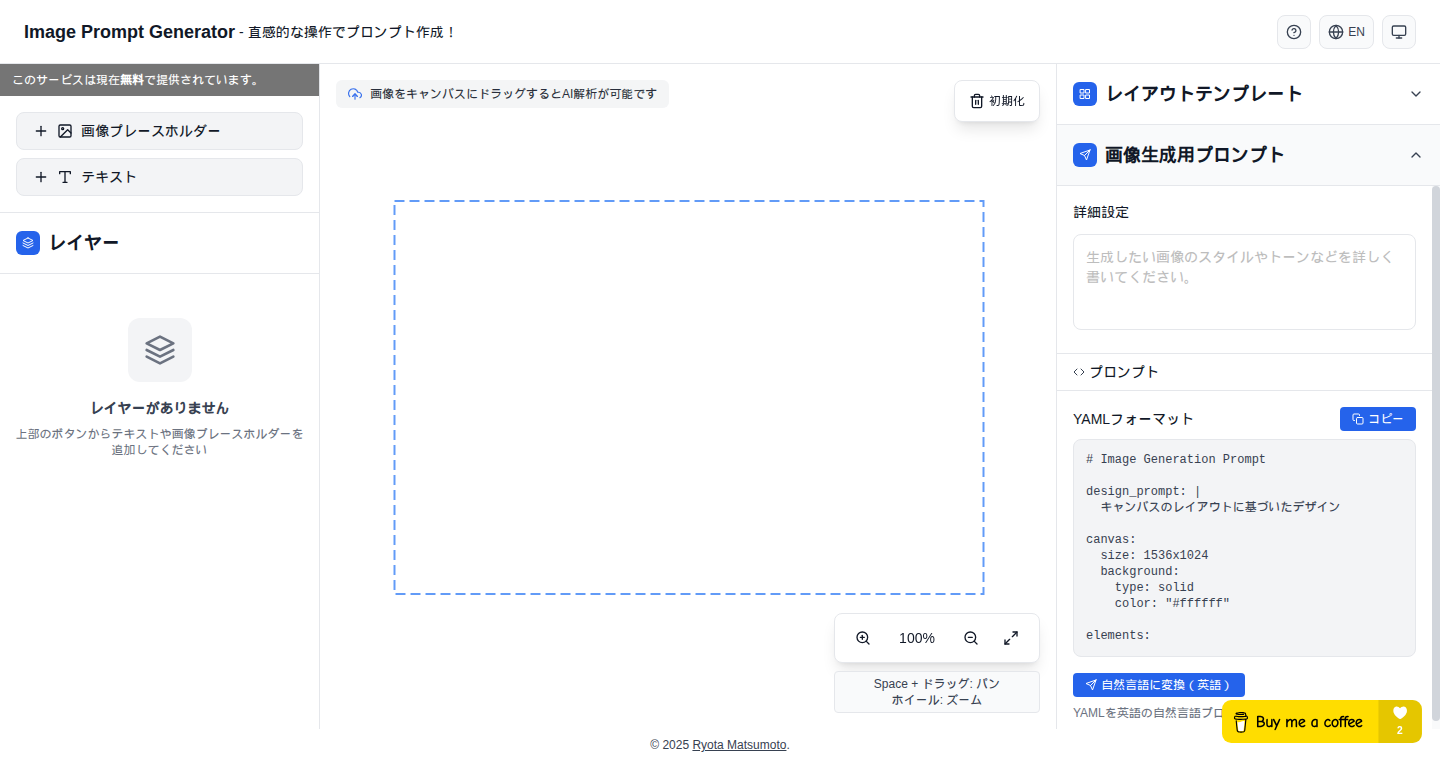
Author
acdev
Description
LayoutGen simplifies the process of creating image generation prompts for various AI art tools. It leverages AI to analyze uploaded images and generate text descriptions suitable for tools like Midjourney or Stable Diffusion. Key innovations include automatically creating layout templates, using AI for intelligent image analysis to suggest prompt placements, and converting YAML configurations into natural language prompts. This addresses the problem of complex prompting and helps users quickly visualize their ideas.
Popularity
Points 1
Comments 0
What is this product?
LayoutGen is a web application that bridges the gap between your creative ideas and AI image generation. It allows you to upload a reference image, and then the application, powered by artificial intelligence, analyzes the image and automatically suggests relevant text prompts for AI art generators. It goes a step further by generating layouts and offering a YAML-to-prompt conversion tool, enabling more control and flexibility. The core technology here revolves around image recognition, natural language processing (NLP) and automated layout design. So what does this mean? It means you can quickly transform your basic ideas into detailed prompts without needing to be an expert in prompt engineering.
How to use it?
Developers can use LayoutGen by first uploading an image that serves as a visual reference. The tool analyzes the image, providing suggestions for layout and text prompts. These prompts are then ready to be copied and pasted into image generation tools such as Midjourney or Stable Diffusion. Alternatively, if developers have a defined structure, they can use the YAML to generate the prompt directly. It also supports English UI. Developers can integrate LayoutGen into their workflows to quickly prototype visual concepts or create a library of prompts for various styles. So, you can go from having an idea to a visual in a fraction of the time.
Product Core Function
· Image Analysis and Prompt Generation: The tool analyzes the uploaded image, identifies key elements, and suggests descriptive prompts for AI art generation. This saves time and effort in crafting precise and effective prompts. This is useful because it helps people who are new to AI art generation to start creating art without spending hours on the perfect prompt.
· Layout Template Creation: Automatically creates layout templates based on the image analysis, helping users quickly organize the elements within the generated image. This streamlines the creative process. This is useful as it helps to ensure that AI generated images achieve the desired look.
· YAML-to-Natural Language Conversion: Converts structured YAML configuration files into natural language prompts, providing another way to design and customize generation parameters. This offers control over the AI generation process. This is useful as it gives experienced users a more detailed way to create a prompt.
· Full English UI Support: Offers an English user interface for ease of use. This enhances accessibility for non-native English speakers. This is useful as it ensures that a wider audience can use it, regardless of language skill.
· AI-Powered Image Analysis for Auto-Placement: The tool intelligently analyzes the image to suggest appropriate placement of elements within the prompt, improving the visual output. This streamlines the prompt creation process. This is useful because the AI does the heavy lifting.
Product Usage Case
· Concept Art Prototyping: A game developer could use LayoutGen to quickly prototype different visual styles for game environments. The developer could upload a simple sketch and generate several variations, significantly accelerating the design iterations. This saves time in the concept art phase.
· Marketing Material Generation: A marketing team could use LayoutGen to quickly generate different visual concepts for advertisements. By uploading reference images or mood boards, they can quickly produce varied prompt sets to explore the image potential. This leads to more creative advertisement generation.
· UI/UX Design: A UI/UX designer can use the tool to generate visuals for prototypes or to test different layout options quickly. This allows for rapid experimentation with visual elements and styles. This helps designers to test their layout ideas rapidly.
76
Open Contribution Protocol: A Decentralized Meritocracy
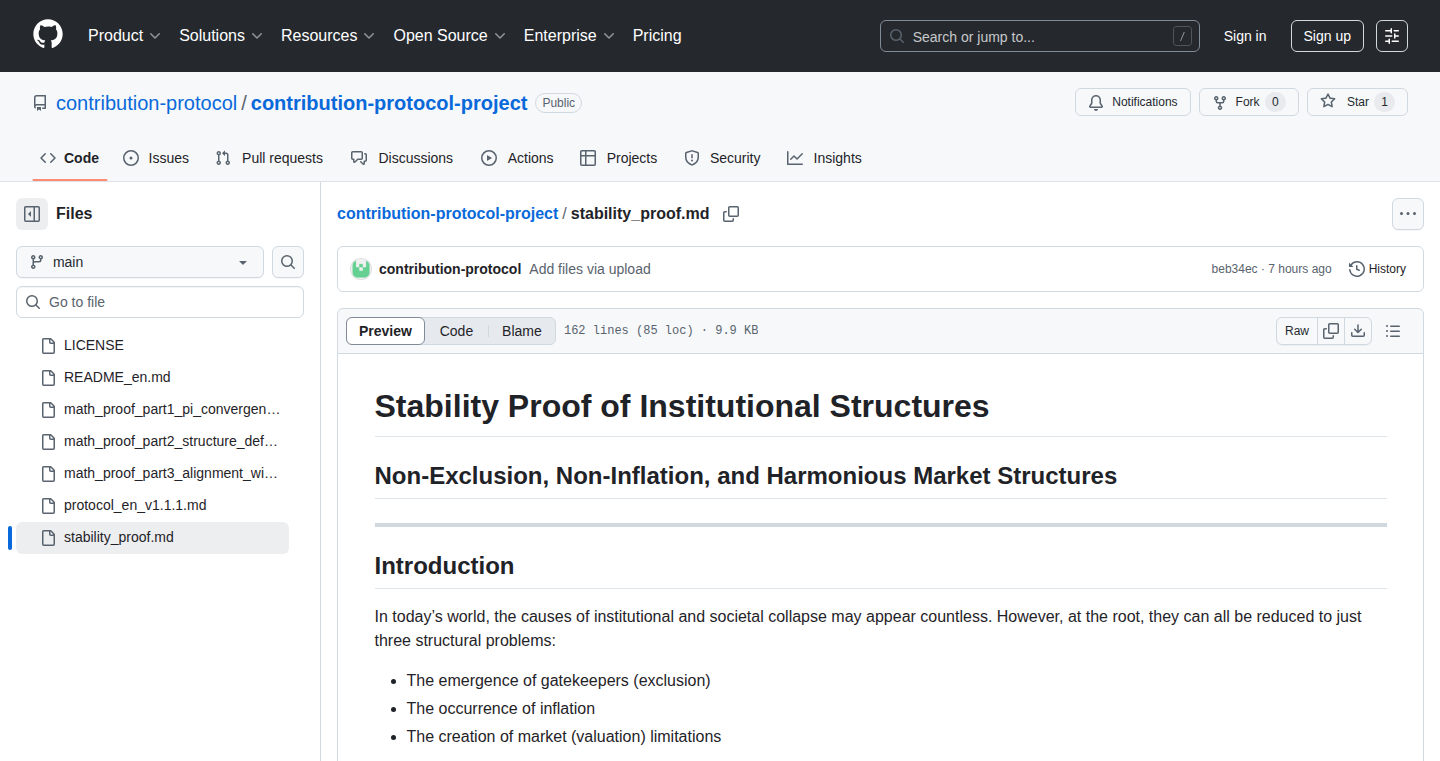
url
Author
mzk_pi
Description
This project introduces a novel protocol designed to build stable institutions without relying on traditional gatekeepers, inflation, or arbitrary limits. It achieves this through a self-governing system based on verifiable contributions and feedback loops. Instead of relying on reputation or authority, the protocol evaluates contributions objectively. The core innovation lies in its structural design, which is documented and open-source, allowing anyone to understand and potentially build upon its principles. This directly tackles the problem of institutional instability often caused by centralized control and biased decision-making. So this solves the problem of centralized control, and arbitrary limits, and aims for more fair and open environment.
Popularity
Points 1
Comments 0
What is this product?
This protocol is essentially a set of rules and structures for organizing communities and projects. It's designed to be open and transparent, meaning anyone can see how it works and verify its operations. It focuses on recognizing and rewarding contributions in a fair and objective manner, bypassing the need for central authorities or reputation scores. The system uses feedback cycles to dynamically adapt and maintain stability. This ensures the system remains robust and resists the common pitfalls of centralized institutions. The innovation is the design that prevents gatekeeping, inflation, and artificial limits. So this aims to create fairer and more sustainable communities.
How to use it?
Developers can integrate this protocol into their own projects or build new platforms on top of it. They can use it to create systems for open-source contributions, decentralized governance, or even content moderation. The protocol provides a framework for objectively measuring contributions and distributing rewards, fostering a more collaborative and meritocratic environment. Its modular design allows for customization and adaptation to different use cases. If you are building a platform or project where you want to fairly recognize people's efforts, this is for you.
Product Core Function
· Verifiable Contribution Tracking: This tracks individual contributions to a project or community using verifiable methods. This eliminates subjective evaluation and ensures fairness. This is useful if you need to show who did what.
· Cyclical Feedback System: The protocol uses a feedback loop to continually evaluate and improve its performance. This helps the system adapt to changing circumstances and maintain stability over time. This is useful for continuous improvement and ensures that the system stays healthy over time.
· Decentralized Governance: It allows for decisions to be made by the community, avoiding the need for centralized control. Everyone can participate fairly in the development of the project. Useful for building an open community.
· Anti-Inflation Mechanisms: The protocol incorporates features to prevent the devaluation of contributions or rewards over time. This protects the value of participants’ work and ensures long-term sustainability. You can make sure the contributions of the people will keep their value.
· Open and Transparent Operations: All the actions of the protocol are visible and verifiable, ensuring accountability and trust. This builds trust in the whole system and avoids hidden issues.
· Contribution-Based Rewards: It provides rewards to contributors based on their actual effort, instead of other metrics, which promotes fairness and incentivizes quality contributions. It promotes a fair environment where effort is rewarded.
Product Usage Case
· Open-Source Project Management: Developers can use the protocol to create a system where contributors are fairly rewarded for their code contributions, documentation, and other project-related tasks. This allows for better collaboration and more efficient project development. This is useful for open source projects to give credits to contributors.
· Decentralized Autonomous Organizations (DAOs): The protocol can be used to create DAOs where decisions are made collectively, and participants are rewarded based on their contributions. This ensures transparency and fairness in governance. This provides transparent decision-making.
· Content Curation Platforms: Content creators can use the protocol to build platforms where content is evaluated based on its quality, and contributors are rewarded accordingly. This offers an alternative to traditional platforms where decisions are often made by a few people. Useful if you need to create a new type of content sharing platform.
· Community Development: Any community can use this protocol to manage its resources and rewards, based on its rules and contribution logic. Communities can build their own systems for their members to give back and earn rewards.
· Educational Platforms: This protocol can be used to develop educational platforms to fairly reward contributors. Educators can set rules to decide how contributors get rewards.
77
MindSafe Journal - Local-First Mental Wellness Tracker
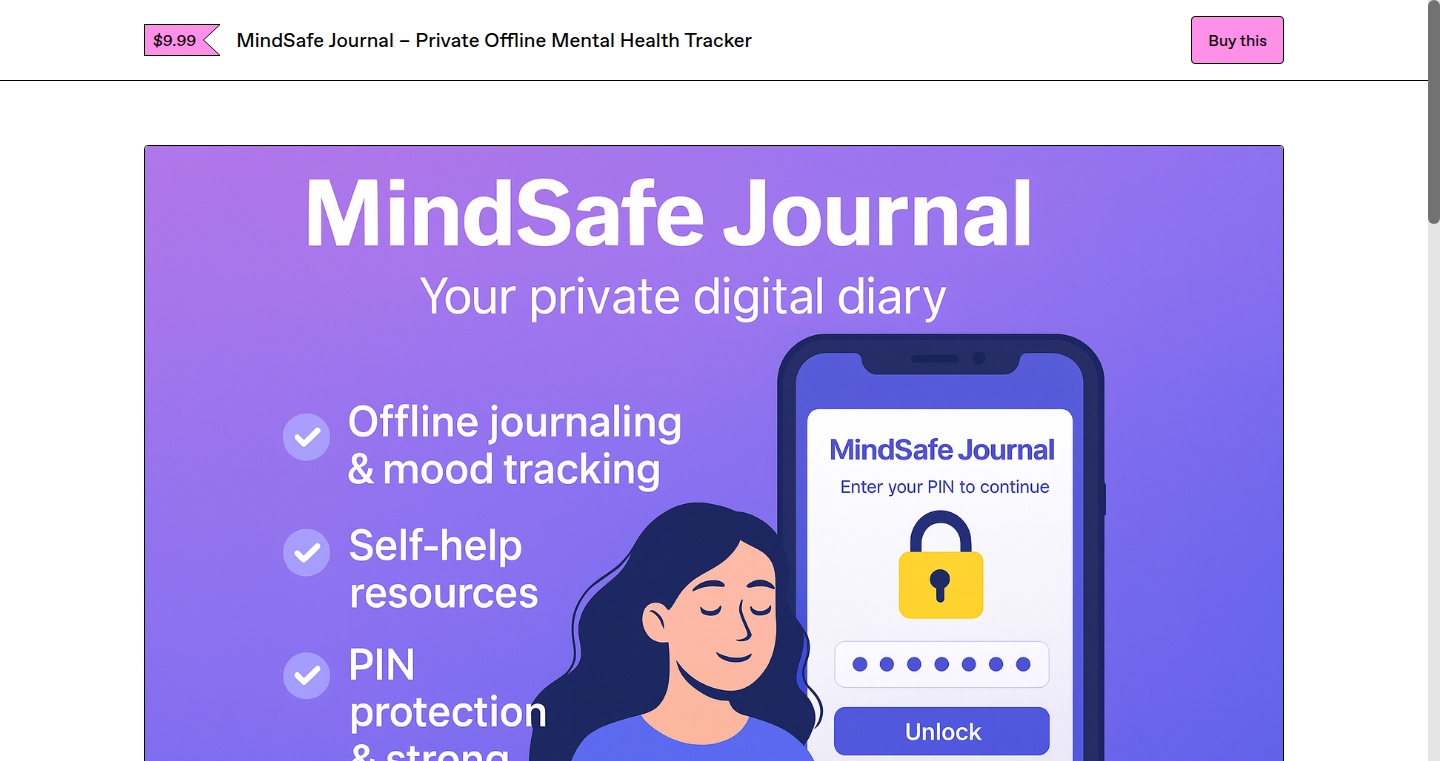
Author
kian_sage
Description
MindSafe Journal is a personal mental health journal built for complete privacy. It’s designed to keep your thoughts and feelings entirely offline, meaning your entries are stored only on your device. This eliminates the need for cloud syncing, logins, or data tracking, ensuring your reflections remain private. The core innovation lies in its local-first approach, focusing on simplicity and security, allowing users to maintain their mental wellness without compromising their privacy. It offers features like one-click PDF export for easy data backup and access across all platforms (desktop/mobile).
Popularity
Points 1
Comments 0
What is this product?
This is a web-based journal that lives entirely within your web browser. It uses your browser's local storage to save your entries, which means your data never leaves your device. This avoids the risks of cloud storage breaches and privacy violations. The journal focuses on a minimalist design, offering a clean and distraction-free writing environment. The key innovation is the combination of local-first storage with the ease of use of a modern web application. So this means your private thoughts stay private, and you can access them from anywhere you can browse the web.
How to use it?
You simply open the MindSafe Journal in your web browser, and start writing. It's as easy as using any other online journal, but with the crucial difference that your data is stored locally. You can export your entries to a PDF with a single click, making it easy to create backups or share your thoughts selectively. This is useful for those who want to journal and reflect but have concerns about their data security.
Product Core Function
· Offline Storage: This is the foundation of MindSafe, storing all journal entries directly in the user's browser’s local storage. This eliminates the need for any network connection or cloud services. This is valuable because it guarantees data privacy and availability, even without internet access, suitable for environments with limited connectivity and for privacy-conscious individuals.
· One-Click PDF Export: This feature allows users to export their entire journal to a PDF file with a single click. This is critical for creating backups, sharing entries with others, or archiving data. This helps maintain data portability and allows users to access their journal entries on different devices and systems. This is useful for long-term storage and easy data management.
· Cross-Platform Compatibility: It's designed to work on any device with a web browser, including desktops and mobile phones. This ensures that users can access and update their journal entries from anywhere. It provides convenience and accessibility for journaling on the go, allowing users to log their thoughts at any time and place.
Product Usage Case
· A therapist who wants a journaling tool to recommend to their patients, with the assurance that the patients’ information will remain completely private.
· A traveler who wishes to record their experiences while on the road, in areas with unreliable or no internet access, without worrying about data breaches.
· A user who wants to keep a personal diary about sensitive topics, such as mental health, while fully controlling their data.
78
Freezewell: Offline-First Egg Freezing Tracker

Author
kian_sage
Description
Freezewell is a web-based application designed to help women manage their egg freezing journey. The key innovation lies in its 'offline-first' approach and commitment to privacy. Unlike many apps that rely on internet connectivity and store data on remote servers, Freezewell operates entirely within your web browser. This means your sensitive medical information stays on your device, accessible even without an internet connection. It offers features like medication schedules, appointment tracking, cycle tracking, and note-taking, providing a secure and private way to manage a complex process. So this is useful because it gives you complete control over your data and ensures it's always available.
Popularity
Points 1
Comments 0
What is this product?
Freezewell is a Progressive Web App (PWA) that uses browser technologies like HTML, CSS, and JavaScript. The 'offline-first' capability is achieved through techniques like service workers and local storage. Service workers act as intermediaries between the web application and the network, allowing the app to cache data and serve it even when offline. Local storage is used to store all user data directly in the browser. This ensures data privacy and availability. The core innovation is in combining these technologies to create a fully functional application that doesn't require an internet connection to function, all while prioritizing user privacy. So this is useful because it's a private, accessible, and reliable tool for managing your health data.
How to use it?
To use Freezewell, you simply visit the website in a modern web browser (like Chrome, Firefox, or Safari). The app automatically downloads and caches the necessary resources for offline use. You can then enter your information, and it will be stored directly on your device. Because it's a web app, you can access it on your phone, tablet, or computer. The developer is inviting feedback, so if you're a developer, you could potentially contribute to the project, understand how to create privacy-focused web applications, and see how to leverage offline capabilities. So this is useful because it provides a template for building private, accessible web apps.
Product Core Function
· Medication Schedule: Allows users to track their medication dosage and timing. The technical implementation likely involves JavaScript-based date and time management, coupled with local storage for persistence. So this is useful because it helps users stay on track with their medication regimens.
· Appointment Tracking: Enables users to record and manage appointments related to their egg freezing process. This involves using a calendar or list-based interface, likely with JavaScript for user interaction, and local storage to save and retrieve appointment information. So this is useful because it helps in organizing and remembering important appointments.
· Cycle Tracking: Provides a way to monitor menstrual cycles and related information. This might involve using a visual chart or data entry to track cycle days and hormonal changes, using local storage. So this is useful because it provides a convenient way to log and analyze cycle data.
· Notes and Reminders: Allows users to add notes and set reminders for themselves. The implementation likely includes text input fields, reminder setup functions using JavaScript, and local storage for persistent notes. So this is useful because it provides a way to track any relevant information and set reminders.
Product Usage Case
· A user traveling and experiencing internet connectivity issues can still access and update their information because the app operates offline. The technical implementation ensures that the user's data is locally available. So this is useful because it provides continuous access to your health information.
· A user who is concerned about data privacy has full control of the data as it is never sent to a server. Freezewell leverages local storage, so data is only stored on the user's device. So this is useful because it ensures complete data privacy.
· A developer interested in offline web application development can learn from the implementation of Freezewell. It provides a practical example of how to design and implement an offline-first web app, leveraging service workers and local storage. So this is useful for developers because it allows learning and adopting best practices for offline web app development.