Show HN Today: Discover the Latest Innovative Projects from the Developer Community
 ShowHN Today
ShowHN TodayShow HN Today: Top Developer Projects Showcase for 2025-07-31
SagaSu777 2025-08-01
Explore the hottest developer projects on Show HN for 2025-07-31. Dive into innovative tech, AI applications, and exciting new inventions!
Summary of Today’s Content
Trend Insights
Today's Show HN projects highlight a few key trends. Developers are actively building solutions to simplify LLM integration and streamline AI agent development, focusing on cost management and control, and enabling access to custom models via API. This shows a move towards making AI more accessible. We see innovation in various aspects of development: from code analysis to document generation and better ways to deploy and manage AI-driven applications. This is all driven by the need to build more robust and scalable AI solutions. This also indicates a growing emphasis on user privacy, with solutions offering self-hosting, local processing, and a focus on data security. The creation of tools to address cost and resource concerns will become even more critical as the complexity and consumption of AI models scales. Developers and entrepreneurs should focus on solutions that simplify AI integration and offer greater control and efficiency.
Today's Hottest Product
Name
Mcp-use – Connect any LLM to any MCP
Highlight
This project provides a streamlined way to connect any Large Language Model (LLM) to any MCP (Multi-Channel Protocol) server with just a few lines of code. This addresses the complexity of existing SDKs. Developers can learn how to create abstractions that simplify complex integrations, making it easier to build applications using LLMs and MCP servers. This opens up possibilities for building custom applications and products using LLMs and MCP servers without being tied to closed-source solutions. The library includes secure sandboxed execution of MCP servers and meta-tools that allow the agent to search over available servers and tools for dynamic connection, creating the 'omnipotent agent'.
Popular Category
AI/LLM
Developer Tools
Open Source
Popular Keyword
AI agents
LLM
API
Open Source
Kubernetes
Technology Trends
Simplified LLM integration and orchestration for developers.
Tools for cost control and budget management in AI agent applications.
AI-powered automation and tools for various development and operational tasks.
Serverless and cloud-native solutions for AI model deployment and inference.
Tools that enhance productivity in development workflows, such as code analysis and document generation.
Focus on data privacy and user control in application development, including self-hosting and local processing options.
Project Category Distribution
AI/ML & LLM (35%)
Developer Tools & Productivity (30%)
Open Source (10%)
Web/SaaS Applications (15%)
Security/Privacy Tools (10%)
Today's Hot Product List
| Ranking | Product Name | Likes | Comments |
|---|---|---|---|
| 1 | mcp-use: LLM-to-MCP Bridge | 124 | 61 |
| 2 | AgentMail: The API for AI Email Inboxes | 84 | 55 |
| 3 | AgentGuard: Real-time AI Cost Circuit Breaker | 43 | 26 |
| 4 | KubeForge: Visual Kubernetes Manifest Builder | 38 | 14 |
| 5 | AstroDevBlog: Interactive Themeable Developer Blog Template | 27 | 4 |
| 6 | Reality Defender: AI-Generated Content Detector | 13 | 2 |
| 7 | SafeRate: AI-Powered Mortgage Chatbot | 11 | 2 |
| 8 | Gensee: AI Agent Automator | 11 | 0 |
| 9 | Legal-Markdown-JS: Git-Friendly Legal Documents | 10 | 0 |
| 10 | Clauditate: Mindful Breathing Companion for AI-Powered Coding | 6 | 2 |
1
mcp-use: LLM-to-MCP Bridge
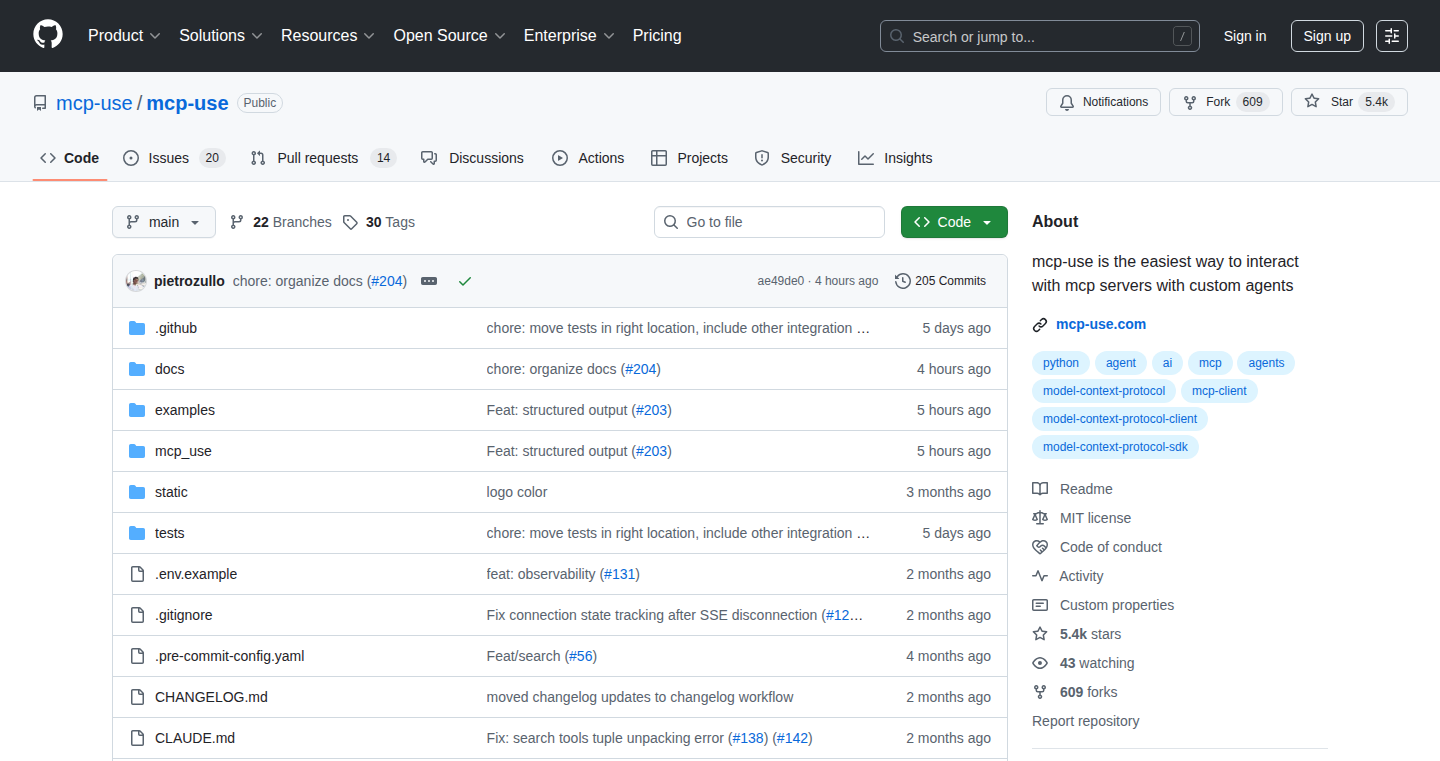
Author
pzullo
Description
mcp-use is a tool that makes it easy to connect any Large Language Model (LLM) to any MCP server with just a few lines of code. It simplifies the complex process of interacting with MCP servers, providing a user-friendly interface for developers. This allows developers to build applications that can interact with and leverage the power of MCP servers, like controlling devices or accessing data, all while using their preferred LLM. So this is great for developers who want to build smart applications using LLMs and MCP servers but don't want to deal with the technical headache.
Popularity
Points 124
Comments 61
What is this product?
mcp-use is a library built on top of the official MCP SDK. It simplifies the integration of LLMs with MCP servers by providing high-level abstractions like MCPClient and MCPAgent. MCPClient handles server connections and data streams, while MCPAgent combines the client, an LLM, and a custom prompt to enable interactions with the server. The tool also includes utilities for secure execution and meta-tools for dynamic server and tool discovery. So it's a developer-friendly tool that makes it easier to use LLMs with MCP servers.
How to use it?
Developers can use mcp-use by installing the library and then using the provided classes (MCPClient and MCPAgent) to connect to their chosen MCP server. They'll configure the server details, specify the LLM they want to use, and then define the tools or actions the LLM can perform on the server. This allows them to build applications that can, for instance, control smart home devices, automate tasks, or access data from the connected MCP servers. So, it's integrated into existing projects using Python code, streamlining the connection and interaction with MCP servers.
Product Core Function
· MCPClient: Manages the connection to the MCP server, handling the communication protocol and data streams. This simplifies the low-level details of interacting with the server, allowing developers to focus on building their applications. So, this is important because it takes care of the messy details of connecting to a server.
· MCPAgent: This combines an LLM, an MCPClient, and a custom system prompt. It helps translate prompts into actions on the MCP server, effectively enabling LLMs to control and interact with these systems. So, it is like a translator, allowing your LLM to understand and interact with your connected devices or services.
· Secure Sandboxed Execution: Provides a secure environment for executing code on MCP servers. This is important for safety as it prevents unauthorized access or potential security risks. So, your interaction with servers remains safe and secure.
· Meta-tools: Allows the agent to discover and connect to the right server dynamically, optimizing efficiency and avoiding context overload. This helps the agent find the specific tools and resources needed for a task. So, it helps the LLM find the right tools for the job, improving performance and accuracy.
Product Usage Case
· Creating an agent that can use a web browser to create and read tickets with the latest information from the internet. This is great for automating tasks and keeping information up-to-date. So, you can get automated workflows that update dynamically.
· Building an agent that accesses company metrics to automatically create weekly reports. Useful for automating the process of data analysis and reporting. So, it's useful for automatically creating reports.
· Connecting an agent to a smart home device (like an IKEA curtain) to adapt the lighting in a room based on image analysis of the environment. This shows the potential for integrating LLMs with physical devices to create intelligent and responsive environments. So, you can make your smart home devices smart.
· Recreating an open-source Claude code-like CLI with full MCP capability using custom models. This demonstrates the adaptability of mcp-use for various projects. So, you get a custom-built CLI tool that can do what you want.
2
AgentMail: The API for AI Email Inboxes
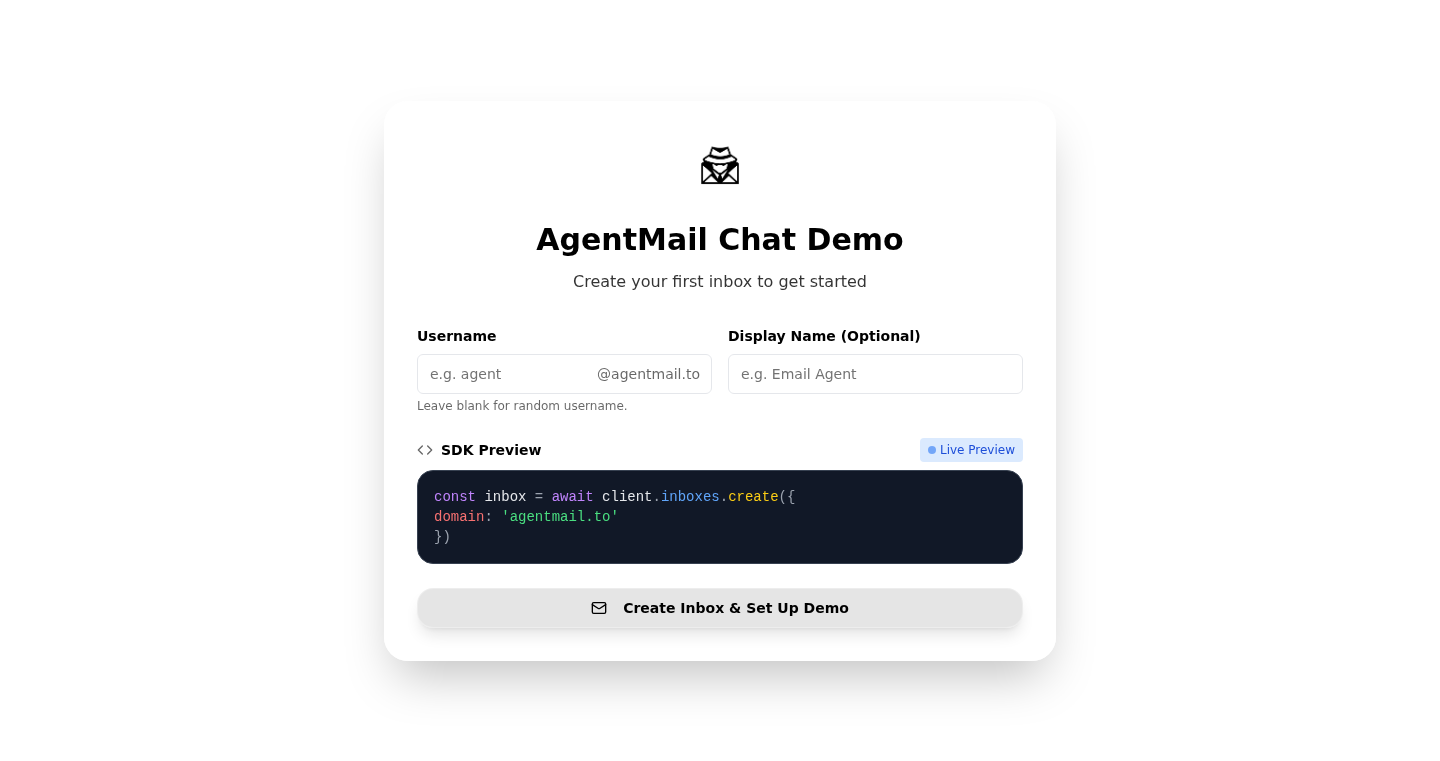
Author
Haakam21
Description
AgentMail is an API that provides email inboxes specifically for AI agents. It addresses the limitations of using traditional email providers (like Gmail) for AI applications, offering a developer-friendly solution with programmatic inbox creation, real-time event notifications via webhooks and websockets, and features designed for AI agent workflows. This includes semantic search and structured data extraction. It provides the email infrastructure AI agents need to communicate with users, automate tasks, and interact with third-party applications.
Popularity
Points 84
Comments 55
What is this product?
AgentMail is essentially a cloud-based email service designed for AI agents. Instead of using Gmail or Outlook (which can be cumbersome for AI), AgentMail provides an API to create and manage email inboxes programmatically. It offers features like easy authentication, advanced search, and data extraction capabilities, all tailored to the needs of AI-powered applications. So you can build applications like AI agents that can directly email their users.
How to use it?
Developers can integrate AgentMail into their AI applications by using its API. You can create inboxes, send and receive emails, set up event notifications to be triggered when emails arrive or are sent, and leverage features like semantic search to find information within emails. It's integrated through API keys and supports webhooks and websockets for real-time updates. So you can build an AI-powered tool that provides direct email communication for users without the overhead of managing email infrastructure.
Product Core Function
· Programmatic Inbox Creation: Allows developers to create and manage email inboxes dynamically via API calls. This is valuable because it allows AI applications to manage a large number of email accounts without human intervention and set up each inbox quickly.
· API-First Design: AgentMail is built with APIs at its core, meaning every function is accessible through simple API calls. This allows developers to fully customize and control their email inboxes for their AI agents, improving development speed and flexibility.
· Real-time Event Notifications (Webhooks & Websockets): Provides instant updates about email events (e.g., new emails received, emails sent). This is essential for applications that require immediate responses to incoming emails or trigger actions based on email interactions. It makes your AI agent able to react instantly to incoming user emails.
· Organization-Wide Semantic Search: Enables advanced search capabilities that understand the meaning of content, not just keywords. This improves search accuracy and allows AI agents to quickly find relevant information within their email inboxes, improving the precision of information retrieval.
· Structured Data Extraction: Allows the AI agent to automatically extract structured data from emails (e.g., invoice details, contact information). This accelerates information processing and reduces the manual effort required to interpret email content, so your AI agent can quickly understand an invoice's key information.
· Usage-Based Pricing: Offers a pricing model based on email volume, which allows developers to scale their email usage based on their needs, making the pricing scalable and cost-effective as email volume increases.
Product Usage Case
· Dedicated Inboxes for Users: Create individual email inboxes for each user of an application, enabling direct communication with them. This builds a unique customer experience in your product.
· Voice Agents Receiving Documents: Allow voice agents to receive documents in real-time via email, facilitating a seamless exchange of information. Enables an AI agent to consume documents and be more intelligent with more kinds of data.
· Automated Account Provisioning and QA Testing: Automate the setup and testing of user accounts using email. This helps to automate time consuming processes.
· Cold Outbound Platforms: Deploy email inboxes for cold outreach campaigns. This allows AI-driven systems to handle large-scale communications efficiently and at a large scale.
· Invoice Processing Automations: Automate the processing of invoices received via email. This automates time consuming tasks and makes it easy to understand the key information in a invoice.
3
AgentGuard: Real-time AI Cost Circuit Breaker
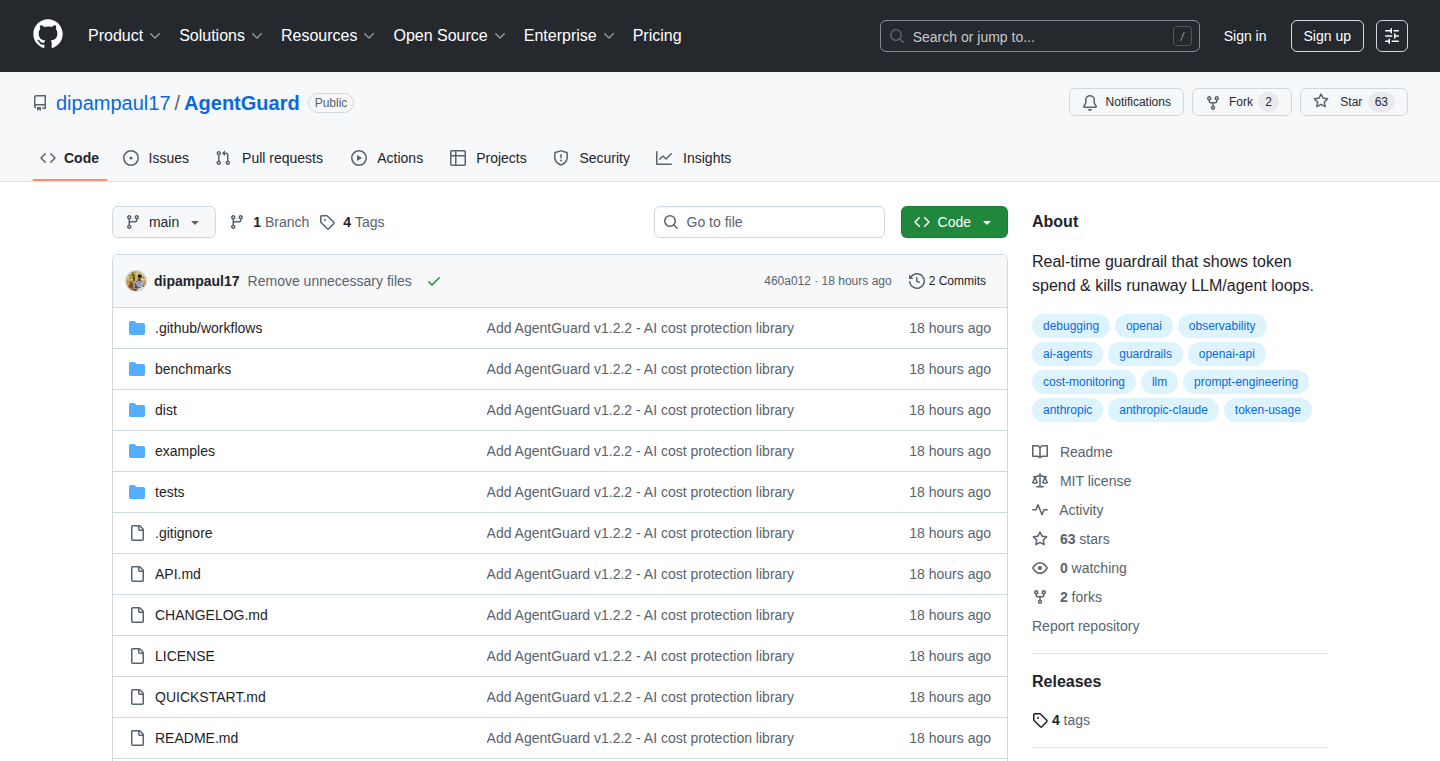
Author
dipampaul17
Description
AgentGuard is a real-time cost monitoring and control tool specifically designed for AI projects. It acts as a financial safety net, preventing runaway API costs by automatically halting execution when a predefined budget limit is reached. It addresses the common problem of developers accidentally incurring significant API expenses due to infinite loops or bugs in their AI agents. The core innovation lies in its ability to provide immediate cost control without requiring extensive code modifications, acting as a circuit breaker for AI API consumption.
Popularity
Points 43
Comments 26
What is this product?
AgentGuard is a small piece of code that you add to your AI projects to monitor how much you're spending on things like OpenAI. It watches the requests your AI agent makes to services like OpenAI and Anthropic, and if the cost gets too high (like if you set a $50 limit), AgentGuard will automatically stop your AI agent from running further. This prevents accidental overspending. The innovation is in real-time monitoring and automatic stopping, unlike other tools that only show you how much you've spent *after* the fact. This is useful because it protects developers from costly mistakes in their AI code.
How to use it?
To use AgentGuard, you add two simple lines of code to your AI project. You specify a budget limit (e.g., $50). AgentGuard then continuously tracks the cost of your API calls. If your code hits that limit, AgentGuard shuts it down. This is particularly useful in situations where your AI agent might get stuck in a loop, or your code has a bug that leads to excessive API usage. For example, you can easily integrate it with projects that use the OpenAI and Anthropic APIs by just adding the two lines of code before your API calls, like: `const agentGuard = require('agent-guard'); await agentGuard.init({ limit: 50 });`. So, this protects developers from accidentally incurring large API costs.
Product Core Function
· Real-time API cost monitoring: AgentGuard continuously tracks the expenses associated with API calls, providing developers with up-to-the-minute insights into their spending. So, you know how much you're spending.
· Automated budget enforcement: When the defined spending limit is reached, AgentGuard automatically terminates the AI agent's execution, preventing further cost accumulation. So, this is like a financial safety net for your AI projects.
· Simple integration: AgentGuard is designed for easy integration into existing projects, requiring minimal code changes. So, you don't have to refactor your entire code base.
· Support for OpenAI and Anthropic APIs: It currently supports major AI platforms to track and control costs, offering immediate application in many AI-driven projects. So, you can apply it directly to your existing projects with ease.
· Detailed cost reporting: AgentGuard provides information about what part of your code caused the costs, helping to identify the issues for developers to fix. So, it provides debugging features as well.
Product Usage Case
· Development stage testing: During the development of an AI-powered chatbot, a developer might use AgentGuard to limit their API spending during testing. If the chatbot enters a loop, AgentGuard will cut it off and save costs. So, this protects your wallet when you are experimenting with your code.
· Production deployment: Even in production, developers might use AgentGuard to protect against unexpected issues, bugs, or spikes in usage that lead to increased API costs. So, it helps reduce any unexpected bills.
· Prototyping and experimentation: When building a new AI-powered tool or service, AgentGuard helps developers keep track of expenses, enabling them to experiment more freely without fear of overspending. So, it encourages developers to experiment with new ideas.
· Integration with automated testing: AgentGuard can be incorporated into automated testing pipelines to identify cost-related issues early in the development process. So, you can check the spending for any cost anomaly issues.
4
KubeForge: Visual Kubernetes Manifest Builder
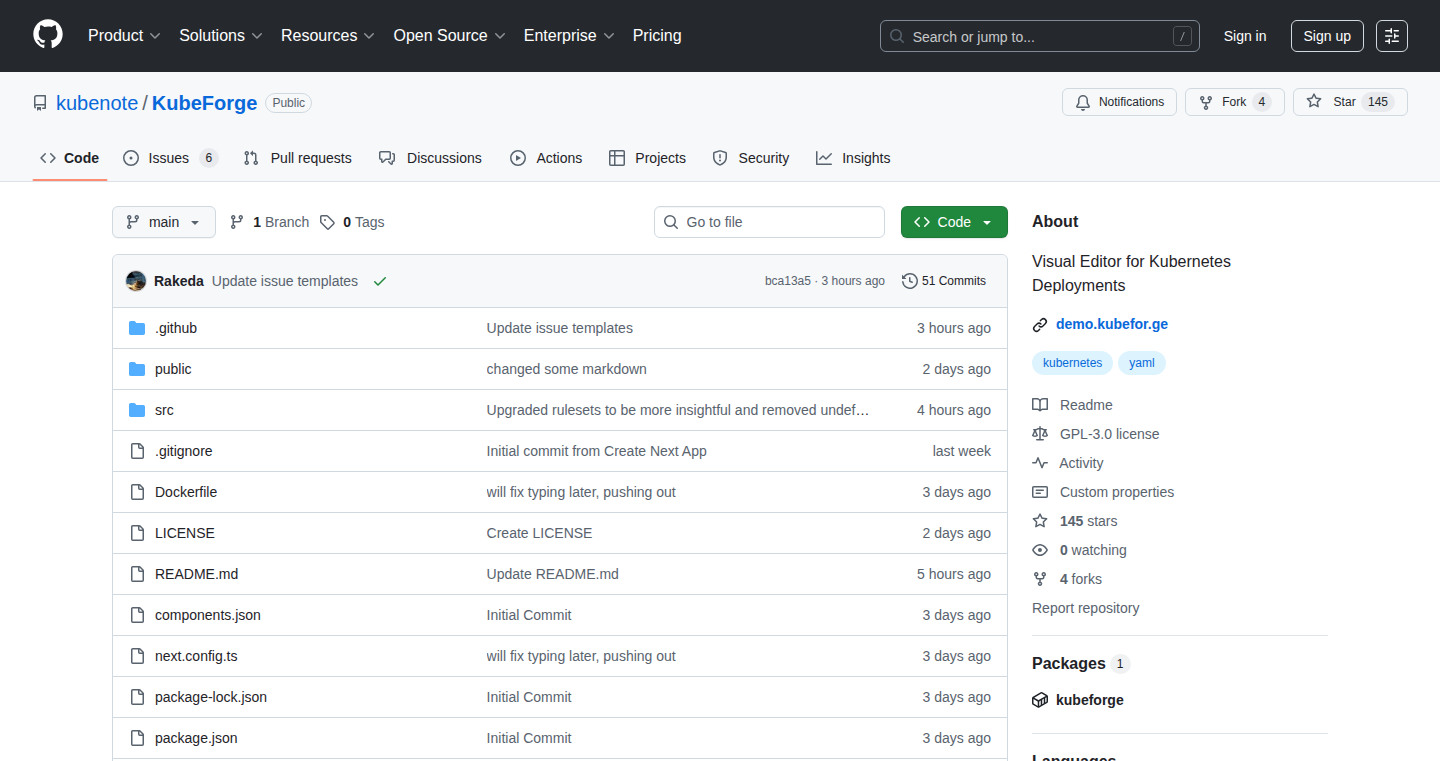
Author
rakeda
Description
KubeForge is a visual editor for Kubernetes deployments. It addresses the common pain of manually writing and validating YAML configuration files for Kubernetes. The project uses the Kubernetes OpenAPI schema to provide a user-friendly, type-safe, and validated environment for building deployment manifests. The core innovation lies in its flow editor approach, allowing developers to visually construct complex Kubernetes configurations instead of struggling with text-based YAML files, significantly reducing errors and improving deployment efficiency.
Popularity
Points 38
Comments 14
What is this product?
KubeForge is a web-based tool that helps developers create and manage Kubernetes configurations (YAML files) visually. It pulls the latest Kubernetes schema, providing a user interface where you can see and interact with all the different parts of a Kubernetes deployment, like containers, volumes, and networking. Instead of writing YAML code by hand, you use a visual editor to assemble your configuration. It validates the configuration as you build it, preventing errors before deployment. This means you'll spend less time debugging and more time deploying your applications. So this is useful to help you understand and create complex configurations more easily. It also saves time and prevents errors.
How to use it?
Developers can access KubeForge through a web browser. They start by selecting the Kubernetes objects they need, such as pods, deployments, or services. The tool presents these objects as visual components. Users configure each component through forms, with type safety and smart defaults guiding them. Relationships between objects are established visually, creating a flow-based representation of the deployment. KubeForge then generates clean, validated YAML, ready to be deployed to a Kubernetes cluster. This approach simplifies the deployment process by avoiding the need to manually write and debug YAML files. So you can use KubeForge in any Kubernetes project, from simple applications to complex microservices architectures.
Product Core Function
· Schema-Driven Forms: KubeForge uses the Kubernetes OpenAPI schema to automatically generate forms for configuring Kubernetes objects. This ensures that all fields are validated based on Kubernetes specifications. This feature is valuable because it eliminates guesswork and reduces the chance of deployment failures due to incorrect configurations. So this means less time spent debugging typos and validation errors.
· Visual Flow Editor: The core of KubeForge is its flow editor, which allows users to visually build their Kubernetes manifests. Users connect different Kubernetes resources like pods, deployments, and services in a visual representation, defining their relationships. This dramatically improves the understanding of complex configurations, making it easier to visualize and manage deployments. So it’s easy to understand how everything fits together and debug issues.
· Real-time Validation: KubeForge validates your Kubernetes configuration as you build it. This means it checks for errors like incorrect field types, missing required fields, and other common mistakes in real-time. This immediate feedback is crucial for preventing deployment problems. So this saves time by catching errors early in the development process.
· Multi-Object Exports: KubeForge supports exporting multiple Kubernetes objects into a single YAML file, making it easier to manage complex deployments. This functionality is important because it simplifies the deployment of multi-component applications and ensures everything is deployed correctly. So you can deploy entire applications with a single file.
Product Usage Case
· Microservices Architecture: Developers building microservices can use KubeForge to visually define and manage the relationships between different services, deployments, and related resources. The visual editor helps to understand the dependencies and ensure all components are correctly configured. So, it simplifies the management of complex microservices deployments.
· Continuous Integration/Continuous Deployment (CI/CD): KubeForge is useful for quickly generating validated YAML files that can be directly integrated into CI/CD pipelines. Developers can use it to create deployment configurations without errors, speeding up the build and deployment processes. So this streamlines the CI/CD pipelines with validated configuration files.
· Learning and Education: KubeForge provides a visual interface for understanding Kubernetes concepts, making it easier for new developers to learn how Kubernetes works. The form-based approach helps users understand the different Kubernetes resource types and their configurations. So, it allows you to easily visualize and learn the Kubernetes concepts.
5
AstroDevBlog: Interactive Themeable Developer Blog Template
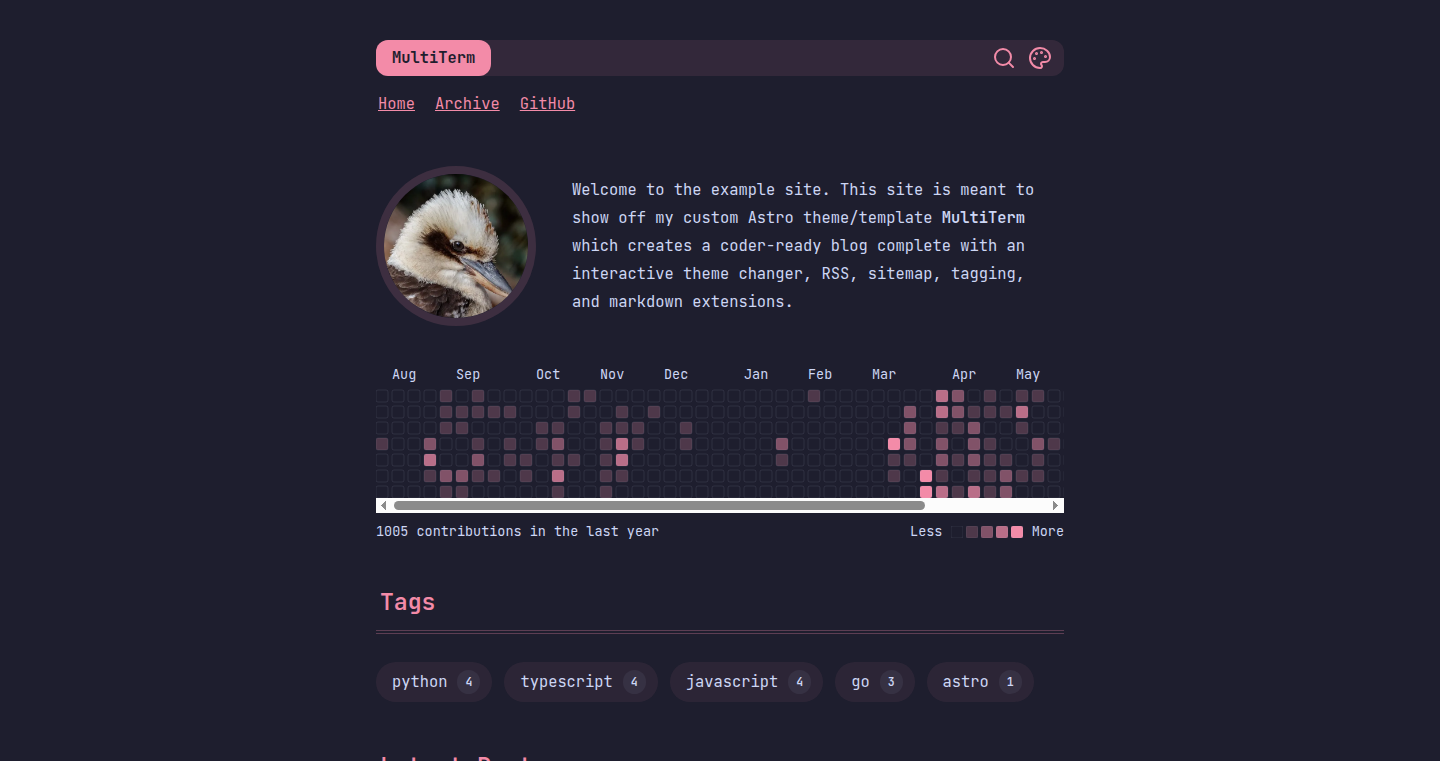
Author
stelcodes
Description
This project is a ready-to-use blog template built with Astro, a modern web framework. It stands out by offering an interactive theme changer that instantly adapts the entire website's look, including code examples and even comments. The inspiration comes from the aesthetics of raw markdown, aiming to create a beautiful and modern blog experience. It solves the common problem of creating a developer blog with consistent theming and features like interactive theme selection, Giscus comments integration, and RSS feed generation. So, this is useful because it provides developers with a quick and visually appealing way to showcase their work and share knowledge.
Popularity
Points 27
Comments 4
What is this product?
This template uses Astro to generate a static website, making it fast and efficient. The core innovation lies in its theme-changing capability. It leverages the Shiki library, which is a powerful code highlighter, and bundles 60 different themes. When a user selects a theme, the template dynamically updates the website's CSS to apply the chosen style to all elements, including the code snippets and comments. This is achieved without requiring a full page reload, providing a seamless user experience. So, this means your blog looks professional and customizable with minimal effort.
How to use it?
Developers can use this template by simply cloning the repository and customizing the configuration file. The configuration file allows easy customization of blog details, theme settings, and integration of features like Giscus comments for discussions and RSS feeds for content distribution. Developers can then deploy the generated website to platforms like Netlify or Vercel. For example, if you're a developer and want to quickly start a blog, just download the template, change the basic settings, then your blog is ready to be deployed.
Product Core Function
· Interactive Theme Changer: This is the core feature, allowing users to switch between multiple themes with a click. It uses Shiki to apply different styles to code snippets and other elements, improving readability and customization options. This is valuable because it improves the user experience, making the blog more engaging and visually appealing. Developers and their audience can choose preferred themes to enhance the reading experience.
· Giscus Comments Integration: The template integrates Giscus, a comment system powered by GitHub Discussions. This enables developers to have a discussion section below their posts, which fosters community engagement and allows for valuable feedback. This is important because it allows for direct interaction with the audience and enables a sense of community.
· RSS Feed Generation: The template automatically generates an RSS feed, allowing users to subscribe to the blog's content and receive updates in their preferred RSS reader. This is useful for readers to stay up to date with blog content without having to visit the website frequently.
· SEO Best Practices and Social Card Generation: It follows SEO best practices to ensure the blog can easily be found by search engines, maximizing visibility. It also generates social cards to enhance the appearance of the blog posts when shared on social media. This is useful for getting more readers.
· Markdown Extensions: Supports Markdown extensions such as table of contents, admonitions, reading time, etc. This helps to write richer articles by adding features to make the content more organized and interesting. Useful to improve the experience of the readers.
Product Usage Case
· A developer wants to create a personal blog to share coding tutorials. They can use this template to quickly set up the blog with a modern design and interactive themes, showcasing their code examples with consistent styling. In this case, it provides a ready-to-use platform.
· A technical team wants to create a blog for their company to share articles about technical innovations. This template allows them to do it with a consistent theme, good content, and interactive features. This reduces development time.
· A developer uses the blog to document and share their projects. They can customize the template to match their personal brand and highlight code snippets with different themes. This shows how to share and promote your projects quickly.
6
Reality Defender: AI-Generated Content Detector
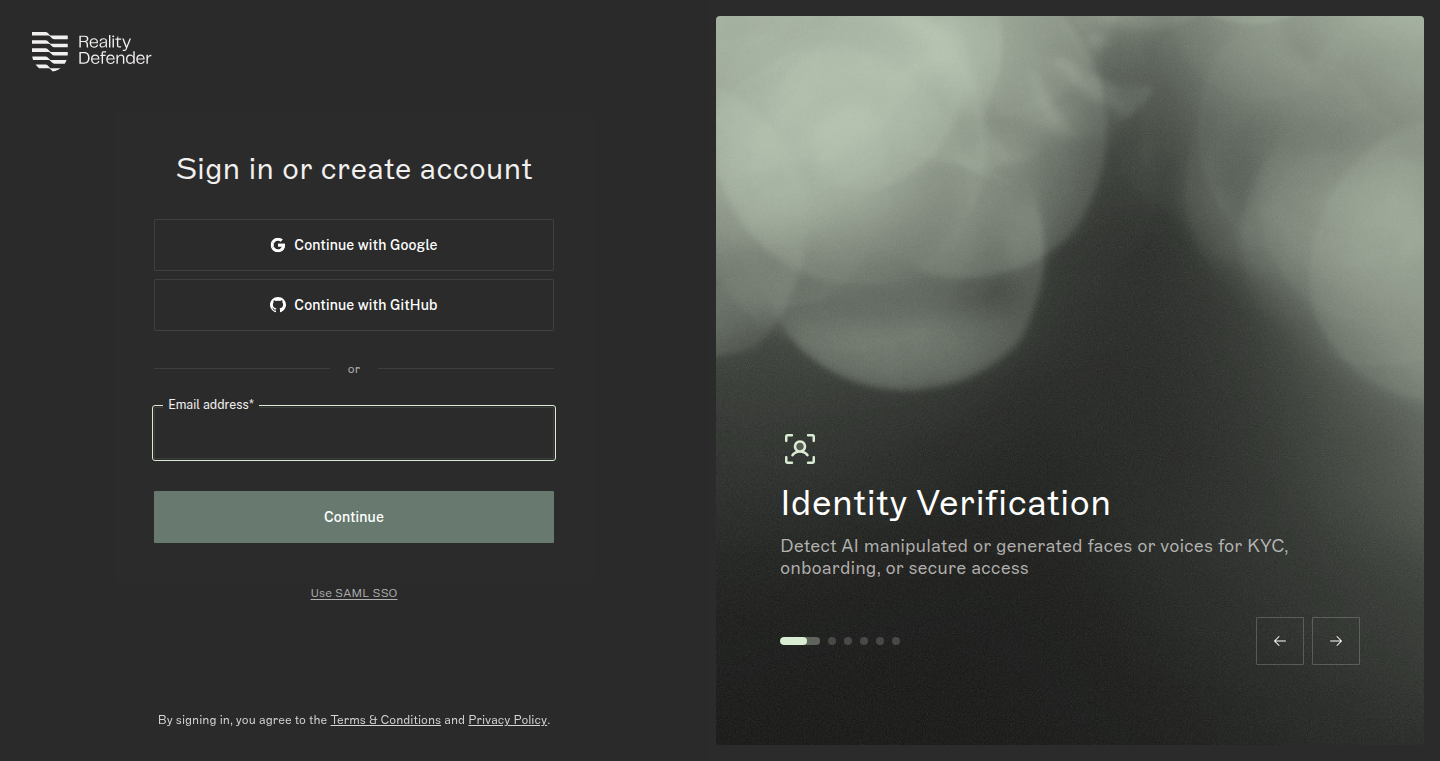
Author
rdrob
Description
Reality Defender is a platform that uses advanced AI to detect deepfakes – content (images, audio, video, text) that has been artificially generated or manipulated by AI. It offers a free tier allowing developers to test its deepfake detection capabilities through an API. This project tackles the growing problem of misinformation and malicious content created by AI, providing a valuable tool to verify the authenticity of digital media.
Popularity
Points 13
Comments 2
What is this product?
Reality Defender employs sophisticated algorithms to analyze images and audio for signs of AI manipulation. Think of it as a digital detective that can spot inconsistencies and patterns indicating that content is fake. The core technology lies in analyzing various aspects of the media, like subtle pixel variations in images or inconsistencies in audio waveforms. This allows developers to programmatically integrate deepfake detection into their applications. So, this is a tool that helps to protect you from being fooled by AI-generated content.
How to use it?
Developers can use Reality Defender by integrating its API into their applications. You send images or audio files to the API, and it returns a confidence score indicating the likelihood of the content being AI-generated. This can be used to automatically flag suspicious content, verify user-generated content, or add an extra layer of security to applications dealing with media. For instance, a social media platform could use it to automatically flag potentially fake profile pictures or audio clips. So, it provides an easy way to build deepfake detection features into your own projects.
Product Core Function
· Image Deepfake Detection: Analyzing images for subtle anomalies and inconsistencies indicative of AI manipulation. This is useful for verifying the authenticity of photos used in news articles, social media, or any application where image integrity is important. So, it helps ensure the images you see are trustworthy.
· Audio Deepfake Detection: Identifying AI-generated audio by analyzing voice characteristics, audio quality, and other factors. This is essential for verifying the authenticity of audio recordings used in phone calls, podcasts, or any platform that utilizes audio content. So, you can be sure the audio you're hearing is not a fabrication.
· Video Deepfake Detection: Evaluating video content for manipulation, identifying telltale signs of synthetic faces, altered movements, or other AI-generated elements. This is critical for verifying videos used in news, marketing, or security contexts. So, it helps to protect you from video-based scams and misinformation.
· Text Deepfake Detection: Examining text content to identify patterns and inconsistencies that indicate AI-generated content. This is vital for confirming the authenticity of written documents, social media posts, or communications. So, you can detect the use of AI to create fake news or spam.
Product Usage Case
· Social Media Platform Integration: A social media platform integrates the Reality Defender API to scan user-uploaded images and videos. Any content flagged with a high deepfake score is automatically marked with a warning, protecting users from misinformation and helping maintain the platform's credibility. So, you could make your social media platform more trustworthy.
· Real-time Audio and Video Verification for Call Centers: A call center uses the Reality Defender API to analyze incoming audio and video feeds in real-time. Suspicious content triggers alerts to agents, allowing them to verify the caller's identity and content before proceeding. So, call centers can enhance security and reduce fraud.
· News Website Content Verification: A news website uses Reality Defender to scan images and videos submitted by users or sourced from other providers. This helps to ensure the authenticity of visual content used in news articles, protecting the website's reputation and providing accurate information. So, news organizations can improve their credibility by verifying their media.
· Slack Integration for Deepfake Detection: Developers can integrate the Reality Defender API into their Slack channels to monitor and analyze images and audio shared within the team. This allows for real-time deepfake detection, enhancing security, and protecting against manipulated content. So, teams can collaborate with more confidence.
7
SafeRate: AI-Powered Mortgage Chatbot
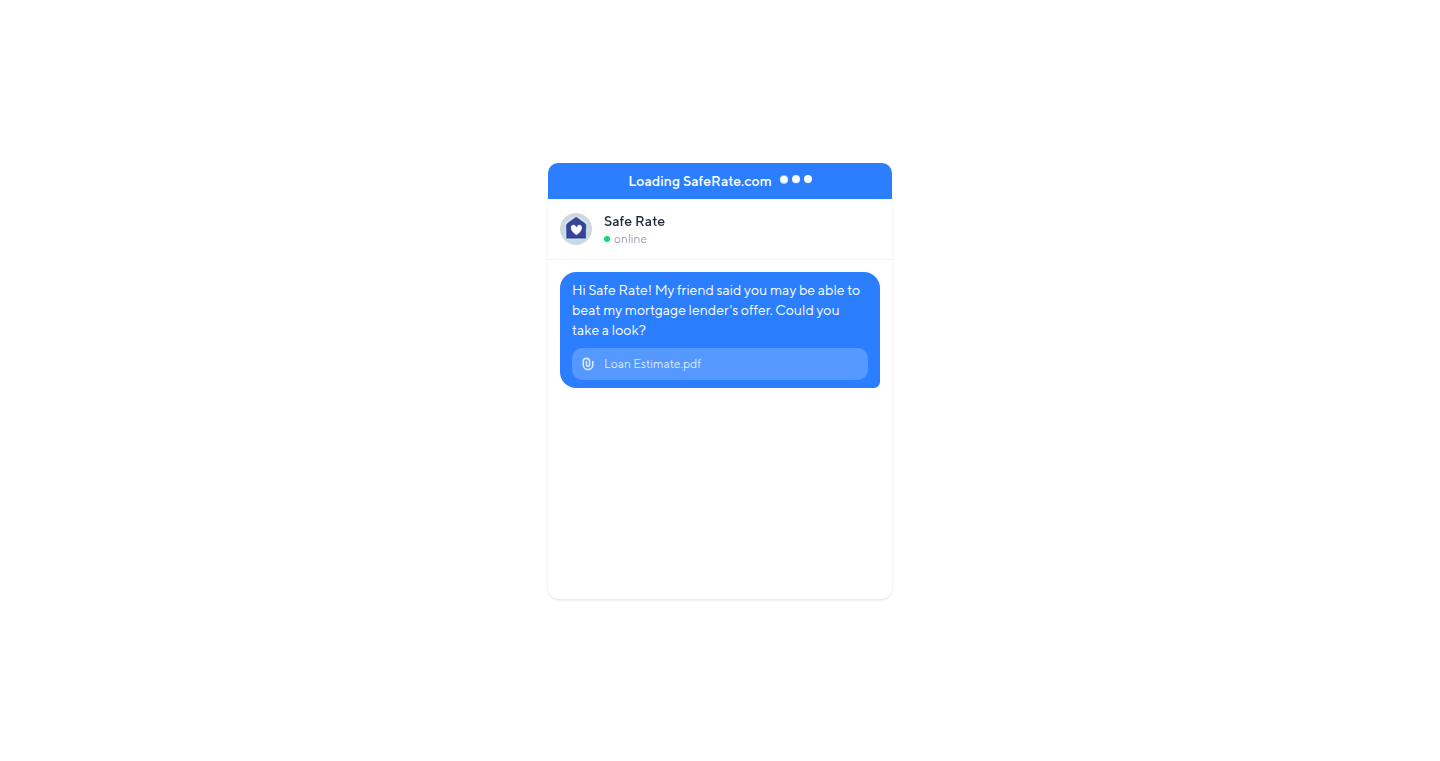
Author
dmhall23
Description
SafeRate is an innovative AI-powered mortgage lender that leverages a chat-based interface to provide instant mortgage quotes and personalized financial insights. It tackles the cumbersome process of getting a mortgage by allowing users to get quotes without sharing sensitive data upfront. The project utilizes AI to analyze loan estimates, compare offers, and provide tailored advice, all within a convenient chat environment.
Popularity
Points 11
Comments 2
What is this product?
SafeRate is a mortgage lending platform that uses AI to provide instant mortgage quotes and financial analysis via a chat interface. The AI understands your financial situation and offers real-time pricing and comparisons. It uses advanced algorithms to analyze complex financial documents like loan estimates, giving users an easy-to-understand score and helping them make informed decisions. It solves the problem of having to share sensitive information upfront and dealing with pushy salespeople. This is done through a chat interface, where users can get instant quotes and compare offers.
So what does this mean for you? It means you can get a mortgage quote faster and with less hassle, get better deals, and have more control over the process.
How to use it?
Users can access SafeRate through its website, email, or even a Slackbot. They can start by simply chatting with the AI to get an instant quote for their mortgage without sharing any sensitive information. The platform guides users through the process, helping them understand complex financial terms and compare offers. They can also upload loan estimates to see how competitive the offer is. The core of the interaction is the chat interface that allows you to get quotes, compare offers, ask questions, and even connect with a human loan officer via a Zoom-like call. The service provides an integrated experience across multiple channels like email, web chat, and even Slack to preserve the conversation history.
Product Core Function
· Instant Mortgage Quoting: SafeRate allows users to get instant mortgage quotes without sharing sensitive data. This streamlines the initial application process and provides immediate access to pricing information. This feature saves you time and protects your data, so you don't have to give away your social security number before seeing potential rates.
· Loan Estimate Review & Comparison: The AI automatically reviews Loan Estimates, assigns a score (0-100), and compares them to benchmark data from millions of loans. This helps users understand the competitiveness of an offer. So you can easily see if you are getting a good deal and compare offers from different lenders.
· Refinance Analysis: For refinances, users can share their mortgage statements to determine if they can save money. If not, a personalized tracker is created to notify users when rates fall. This helps you to be proactive in saving money on your mortgage, and get alerts when rates change, so you can refinance at the best possible time.
· Mortgage Q&A: The platform provides answers to commonly asked mortgage questions. This feature helps users understand the process and make informed decisions. So you can get quick answers to your questions and understand all the terms and conditions without having to consult with a loan officer.
· Live Call Integration: SafeRate offers a Zoom-like call feature that connects users with loan officers while the AI assistant stays in the loop, updating quote details and getting pricing. This provides a seamless blend of AI and human interaction. So you can get personal advice when needed, while the AI does the heavy lifting.
Product Usage Case
· Real Estate Purchase: A first-time homebuyer can use SafeRate to get instant quotes from multiple lenders without disclosing sensitive information upfront. The AI analyzes the Loan Estimates, providing a clear comparison of the offers and helping the buyer make an informed decision. You can quickly compare offers and choose the best one for you.
· Mortgage Refinance: A homeowner looking to refinance can upload their mortgage statement to SafeRate. The AI instantly determines if they can save money by refinancing and provides options. If refinancing isn't beneficial at the moment, the homeowner can set up a rate tracker to be notified when rates improve. So you can make sure you are getting the best possible interest rate, and save money on your monthly mortgage payments.
· Loan Estimate Review: A user receives a Loan Estimate from a traditional lender. They upload it to SafeRate, and the AI analyzes it, providing a score and comparing it to market rates. This helps the user understand if the offer is competitive, empowering them to negotiate or seek a better deal. So you can easily see if you are getting a good deal from your lender, and make sure you are not overpaying on your mortgage.
· Chat-based Information Gathering: A potential homebuyer is unsure about the different types of mortgages available. They use SafeRate's chat to ask questions about loan types, interest rates, and down payment options. The AI provides clear, concise answers, educating the user and guiding them through the mortgage process. You can easily understand mortgage details by simply asking questions in a chat.
8
Gensee: AI Agent Automator
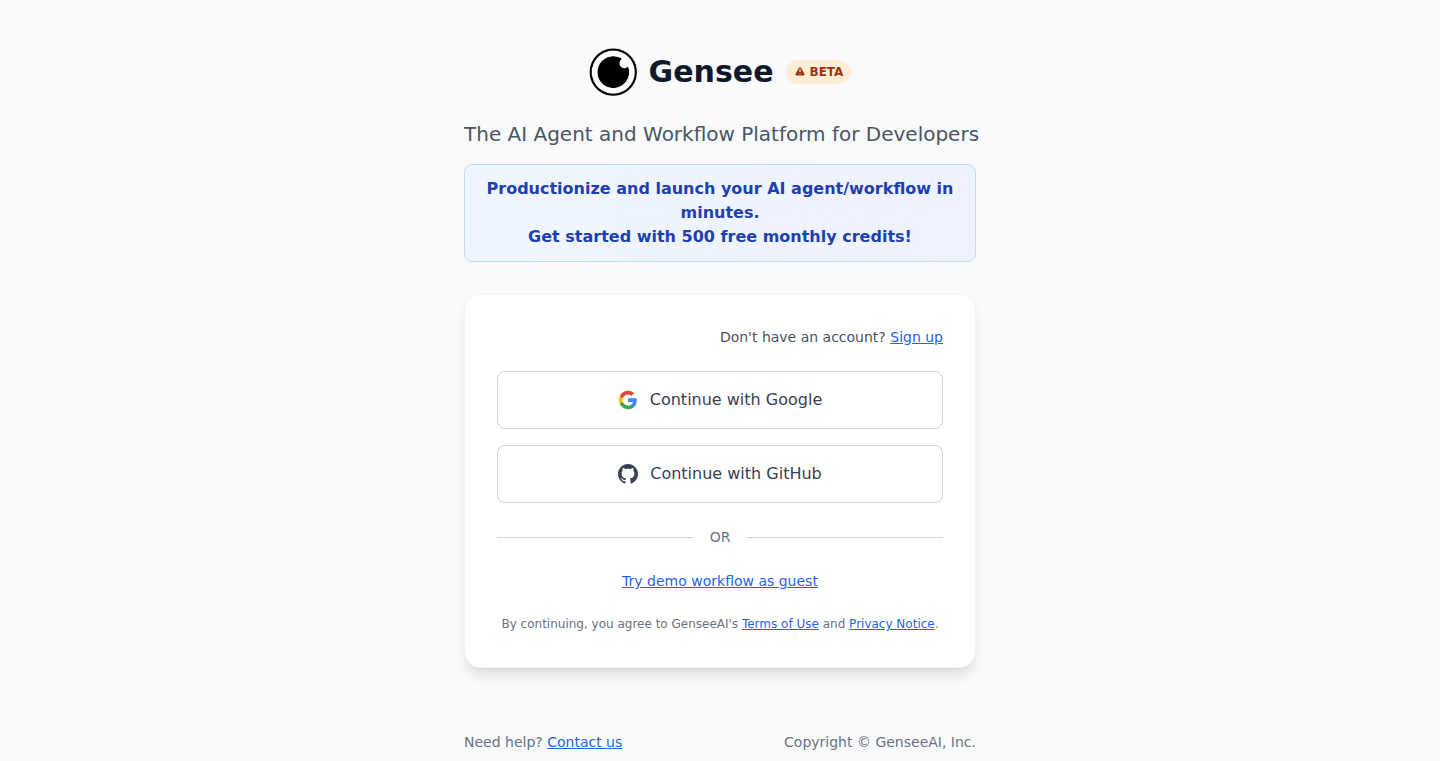
Author
yiyingzhang
Description
Gensee is an AI agent/workflow platform designed to streamline the process of deploying and optimizing AI agents. It takes your agent's source code (from GitHub, Docker, or a zipped package) and automates the complexities of deployment, testing, and optimization. This includes handling input/output identification, model/tool calls, test case generation, metrics generation, server provisioning, and endpoint creation. The core innovation lies in automating the 'last mile' of AI agent development, moving from prototype to a production-ready, scalable, and cost-effective solution.
Popularity
Points 11
Comments 0
What is this product?
Gensee is like a smart assistant for your AI agents. You give it your agent's code (written in Python), and it takes care of all the tedious work of getting it running. It identifies what your agent needs to do, sets up tests to make sure it's working correctly, measures how well it performs, and even optimizes it to be faster and cheaper to run. So what does this mean for you? You don't have to worry about setting up servers, managing testing, or optimizing your agent's performance. Gensee handles all of that, so you can focus on building the core logic of your agent.
How to use it?
Developers use Gensee by providing a link to their agent's code (GitHub repository, Docker image, or a zipped package). The platform analyzes the code, generates tests, and automates the deployment process. It provides detailed evaluation results and allows users to optimize their agents for better performance and cost-efficiency. You can then simply copy the API endpoint provided by Gensee into your frontend code to call your AI agent. For example, imagine you’re building a chatbot. You write the core logic for how the chatbot responds. Then, instead of spending weeks setting up the infrastructure to run the chatbot, you can upload your code to Gensee. Gensee will automatically take care of everything else, so you can quickly and easily integrate your chatbot into your website or app.
Product Core Function
· Automated Input/Output Identification: Gensee automatically analyzes your code to understand what inputs your AI agent needs and what outputs it produces. This simplifies the setup process by removing the need for manual configuration. So, what does this do for you? It saves you time and effort by automatically configuring your agent for different inputs and outputs.
· Automated Model/Tool Call Identification: The platform identifies how your agent interacts with external models and tools. This allows Gensee to streamline the integration process and manage dependencies seamlessly. This is useful because it ensures that your agent can correctly communicate with the models and tools it needs, without manual setup.
· Automated Test Case Generation: Gensee automatically generates test cases to evaluate the performance of your AI agent. This provides a robust testing framework to ensure your agent functions as expected. This is helpful because you can ensure your AI agent is reliable, finding and fixing problems before real users encounter them.
· Metrics Generation: Gensee generates detailed metrics to track the performance of your AI agent, including things like speed, cost, and accuracy. This helps you understand how well your agent is performing. This allows you to measure the effectiveness of your agent and easily identify areas for improvement.
· Automated Optimization: Gensee automatically optimizes your AI agent to improve its quality, cost-effectiveness, and latency. You can download the optimized code. This is a big deal because it enables you to improve the performance and efficiency of your agent without any manual effort.
· Server Provisioning and Containerization: Gensee handles the setup and management of servers and containers, making deployment easier and more reliable. This helps you avoid dealing with complex infrastructure management.
· API Endpoint Creation: The platform creates a ready-to-use API endpoint for your AI agent, making it simple to integrate with other applications. This means you can immediately deploy your AI agent and have it ready to use, without needing to build your own API.
Product Usage Case
· Rapid Prototyping: Imagine you're building a customer service chatbot. You can quickly prototype the core logic of the chatbot and upload it to Gensee. Gensee will handle the deployment, testing, and optimization, allowing you to rapidly iterate and improve the chatbot without the hassle of setting up infrastructure.
· Cost Optimization: Suppose you have a language translation agent. You can use Gensee to automatically optimize the agent to use cheaper models or run more efficiently, saving you money on cloud computing costs. So, you can dramatically reduce your costs by getting the AI agent to perform efficiently.
· Performance Monitoring: If you're developing a virtual assistant, you can monitor the agent's performance metrics through Gensee. If the agent becomes slow or inaccurate, you can use the platform's optimization features to improve its performance. This allows developers to track the health of the agent over time and address any issues quickly.
· Simplified Deployment: Consider a project where you have a complex AI-powered application. Gensee simplifies the deployment process, allowing you to quickly deploy the application and its AI components without having to manually configure servers or manage containerization. This means you can launch your application more quickly.
9
Legal-Markdown-JS: Git-Friendly Legal Documents
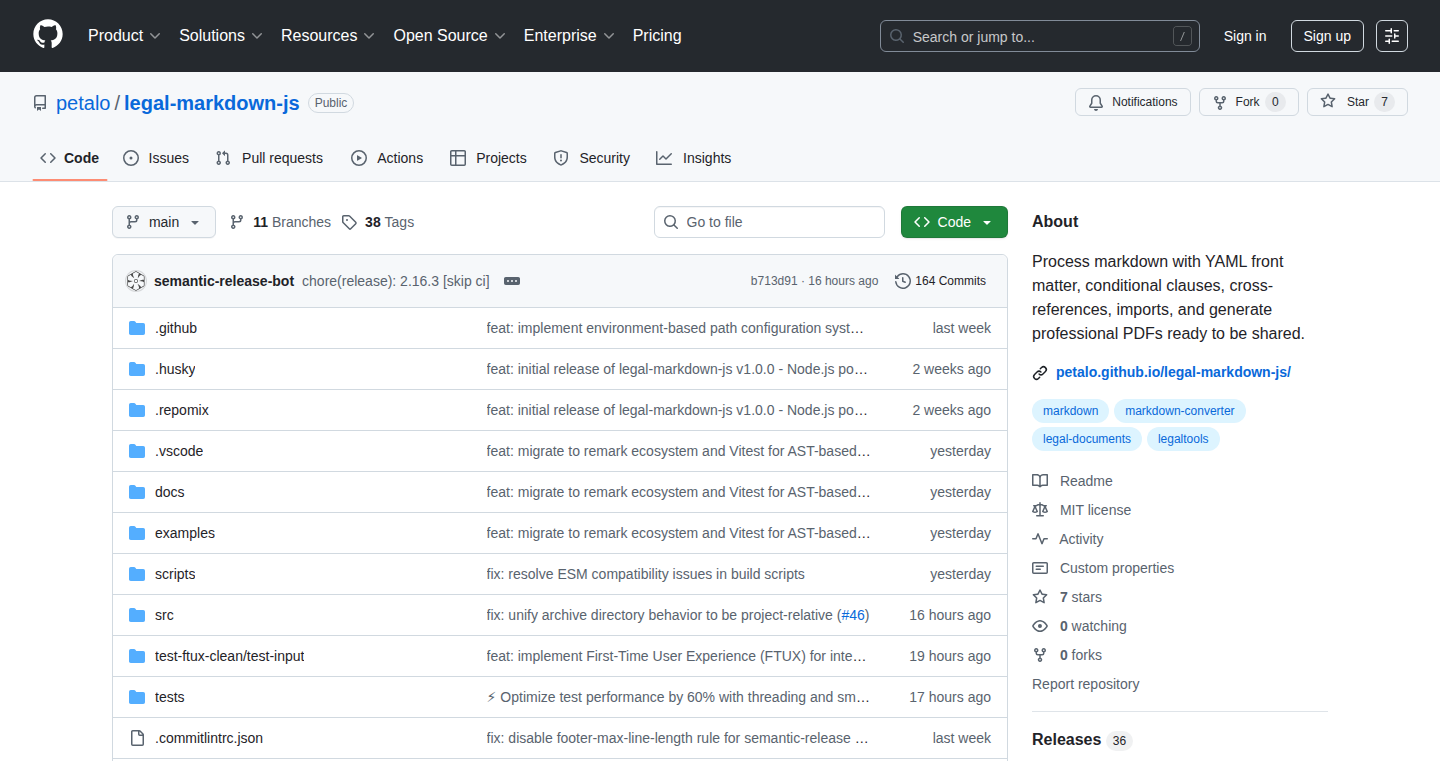
Author
dmarinoc
Description
Legal-Markdown-JS is a TypeScript-based tool that allows you to write legal documents using Markdown, a simple and widely used text formatting language. It addresses the challenges of managing complex numbering schemes, cross-references, and repetitive clauses in legal documents. The core innovation is using Markdown and helper functions (auto-numbering, variables, conditional blocks, cross-references, and imports) to create documents that are easier to edit, version control (using Git), and automate. It's a modern take on solving a complex problem in legal writing.
Popularity
Points 10
Comments 0
What is this product?
Legal-Markdown-JS is a JavaScript library that transforms Markdown files into legal documents. It uses a special syntax within Markdown to handle features like automatic numbering (e.g., 1.1.1, (a)(i)), variables (e.g., replacing {{client_name}}), conditional content (e.g., showing different clauses based on a condition), cross-references, and importing reusable sections. The tool processes Markdown files with these special codes and generates output in formats like PDF, maintaining proper legal formatting. So, instead of using complicated word processors for legal documents, you can use a simple text editor and version control them using Git.
How to use it?
Developers can use Legal-Markdown-JS in two main ways: through a command-line interface (CLI) or as a programming library (API) within their projects. The CLI allows you to convert Markdown files directly. The API allows integration into automated document generation systems. For example, if you're building a legal tech application, you can integrate Legal-Markdown-JS to generate contracts dynamically based on user input or data. You would write your templates in Markdown with Legal-Markdown-JS syntax, then use the library to process and output the documents. This provides a way for developers to build their own document automation tools and create a more streamlined workflow.
Product Core Function
· Automatic Numbering: Automatically generates and updates complex numbering schemes (e.g., 1.1.1, (a)(i)) in legal documents. This helps in maintaining consistency and reduces manual effort when editing documents. So you don't need to worry about numbering as you edit, which saves time and reduces errors.
· Variable Substitution: Allows you to define variables (e.g., party1, client_name) and insert their values dynamically throughout the document. This helps in creating template documents that can be easily customized for different clients or situations. This makes it easier to reuse templates and reduces errors when changing document information.
· Conditional Blocks: Enables you to include or exclude sections of a document based on certain conditions. This is useful for creating different versions of a contract depending on client or deal-specific details. This allows you to personalize and create specific documents easily.
· Cross-References: Automatically handles cross-references within the document, updating them when sections are reordered or renamed. This helps ensure that all references remain accurate. So you don't have to spend time manually checking and updating references, which ensures accuracy.
· Import Statements: Allows you to import and reuse common clauses or sections from other files. This helps reduce redundancy and promotes consistency across documents. This streamlines the process of creating documents by allowing reusability of common clauses.
Product Usage Case
· Legal Tech Startup: A legal tech company developing a document automation platform can use Legal-Markdown-JS to allow users to create and manage legal documents. They can provide templates in Markdown format, and the platform will automatically process the documents to generate professional-looking PDFs. This automates a complex process and provides a modern editing experience to end users.
· Corporate Legal Department: A corporate legal department can create a library of standard legal templates in Markdown using Legal-Markdown-JS. These templates can then be customized and updated easily using a text editor and version controlled using Git. This simplifies document management and reduces reliance on proprietary software, improving workflow efficiency.
· Contract Generation System: Developers building a system to generate contracts can use Legal-Markdown-JS to convert user-defined parameters into dynamic contracts. This provides a simple and efficient way of translating user input into legal documentation in an automated fashion.
· Open-Source Legal Template Project: Developers can use Legal-Markdown-JS to create a collaborative, open-source legal template project. Markdown makes it easy for a wide audience to contribute and maintain complex legal document structures.
10
Clauditate: Mindful Breathing Companion for AI-Powered Coding
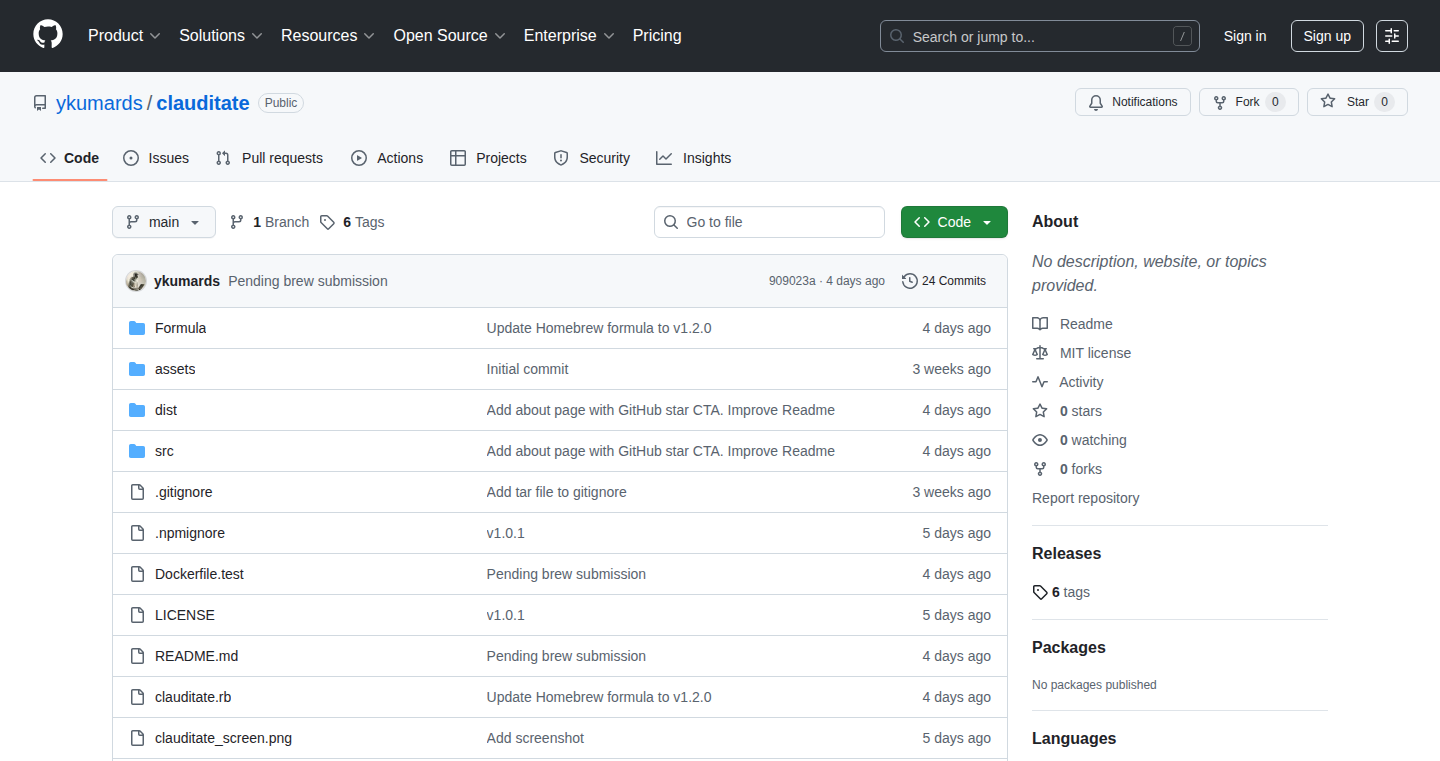
Author
ykumards
Description
Clauditate is a menubar application designed to guide users through breathing exercises while waiting for AI models (specifically, Claude Code) to complete their tasks. The innovation lies in its integration with AI workflows, recognizing the common experience of mental wandering during AI model processing and providing a lightweight solution to promote focus and mindfulness. It incorporates adaptive heuristics to minimize user disruption, offering a personalized experience for developers. So what does this mean for you? It is a tool to improve your focus and reduce mental fatigue when you use AI tools for coding and problem-solving.
Popularity
Points 6
Comments 2
What is this product?
Clauditate is a small app that pops up with breathing exercises when you're waiting for an AI to finish its work. It uses the 'Claude Code' AI to trigger these reminders. The clever part? It understands that waiting can be a distraction, and offers a simple way to refocus. Think of it as a little nudge to take a breath. This also has "smarts" to avoid being annoying. It learns your preferences: If you dismiss it too often, it will take a break. This project is designed to make the experience of using AI tools more pleasant and less mentally taxing. So what does this mean for you? This is an app to help you become more productive and mindful in the long run.
How to use it?
Developers can download and run Clauditate on their machines. Once installed, the app will monitor AI processing and, when appropriate, present the breathing exercise prompts. The app's behavior can be further customized via its settings, which allow adjustments to the timing and frequency of the prompts. Integration is seamless; simply launch the app and start using your preferred AI coding tools. So what does this mean for you? You simply install it and it works, helping you get more from your AI assisted workflow.
Product Core Function
· Breathing Exercise Prompts: Clauditate provides guided breathing exercises displayed via the menubar. This is a simple way to refocus the user and reduce stress. This is useful because it directly addresses the core problem of mental wandering. So what does this mean for you? It offers a small break and allows you to refocus your attention.
· AI Integration: The app is designed to specifically recognize and respond to the 'thinking' time of an AI, like Claude Code. This intelligent trigger mechanism makes the app contextually relevant. So what does this mean for you? The app knows when you need it most - when you're likely waiting and becoming distracted.
· Adaptive Heuristics: To minimize annoyance, Clauditate includes adaptive settings. For instance, if a user dismisses the prompts repeatedly, the app will adjust its appearance frequency. This creates a less intrusive, personalized experience. So what does this mean for you? It becomes a helpful companion, not a nuisance.
· Customization Options: Users can personalize the app’s behavior through the settings. This allows users to tailor the prompts to their personal preference. So what does this mean for you? You can adapt the tool to perfectly fit your needs.
Product Usage Case
· AI-Assisted Coding: A developer is using an AI assistant like Claude Code for writing code. While the AI processes the developer's requests, Clauditate appears, suggesting a quick breathing exercise. This small pause helps the developer maintain focus and prevents distraction during the wait. So what does this mean for you? This improves the focus and overall coding experience.
· Bug Fixing and Debugging: A developer is debugging a complex piece of code with an AI assistant. The AI takes time to analyze the code and suggest fixes. During these wait periods, Clauditate provides a mindful break, helping the developer stay calm and focused. So what does this mean for you? It keeps you calm when debugging, leading to better results.
· Code Generation: A developer is waiting for an AI tool to generate a large block of code. Rather than mindlessly scrolling or getting distracted, Clauditate encourages mindful breathing, leading to a more focused wait and a more positive overall work experience. So what does this mean for you? It makes waiting time useful and prevents getting off track.
11
Dat1.co: Serverless GPU Platform with Optimized Cold Starts
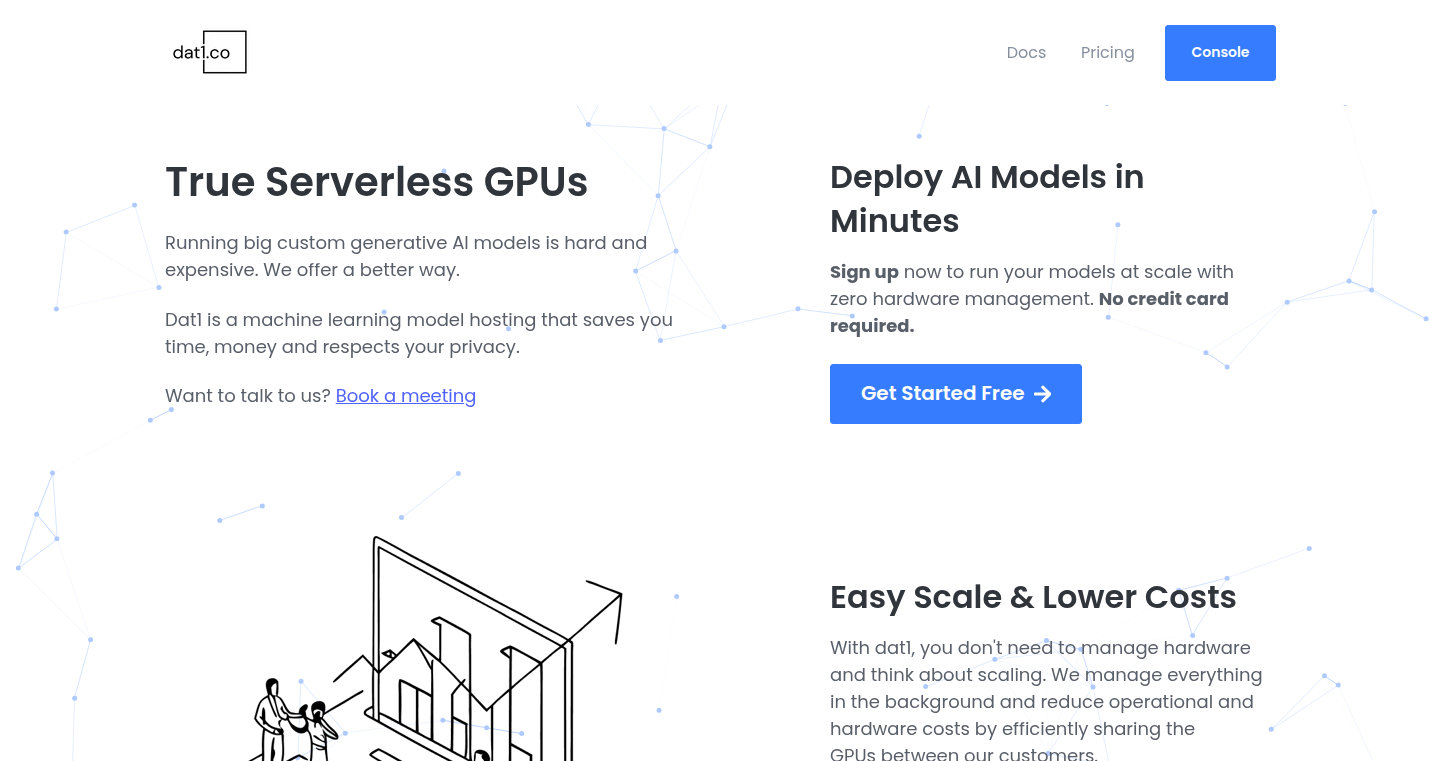
url
Author
ayankovsky
Description
Dat1.co is a serverless platform designed to run custom machine learning (ML) models, including Large Language Models (LLMs) and image generation tools, with a focus on minimizing cold start times. The platform addresses the common problem of slow startup times when running ML models on cloud GPUs, which can lead to long wait times and increased costs. The innovation lies in a combination of pre-downloading model components, advanced page cache manipulation to rapidly load predicted next models, and a streamlined environment that supports any model without requiring custom Docker images. This offers a balance between the flexibility of custom models and the efficiency of a pre-configured environment. So this means you can quickly run your AI models without waiting a long time and save money.
Popularity
Points 3
Comments 5
What is this product?
Dat1.co is a serverless GPU platform. It works by pre-downloading the necessary parts of your machine learning models, like the LLMs or image generation tools, and optimizing the way it loads these components into the GPU's memory. They have also used a smart system to guess which model you'll use next and load it in advance to minimize waiting. The platform avoids the need for users to create custom Docker images, making it easier to use with any model. So this means you can get your AI model running quickly without managing complex technical setups.
How to use it?
Developers can use Dat1.co by deploying their custom ML models (e.g., Stable Diffusion, LLMs) onto the platform. The platform handles the underlying infrastructure, scaling, and cold start optimization. Integration involves simple API calls to interact with the deployed models, making it easy to integrate the service into existing applications. So this means you can focus on building your AI applications, rather than getting bogged down in infrastructure details.
Product Core Function
· Fast Cold Starts: The platform significantly reduces cold start times by pre-downloading model components and using page cache manipulation. This allows for rapid model loading. So this means faster response times for your AI applications, improving user experience.
· Serverless Architecture: The serverless design means that you don't have to manage server infrastructure. The platform automatically handles scaling and resource allocation based on demand. So this means less operational overhead for you.
· Universal Model Support: The platform supports any model, removing the need to create custom Docker images. This increases flexibility and decreases setup time. So this means you can easily run a wide variety of ML models without complex configuration.
· Model Optimization Assistance: The platform offers assistance in adapting models for optimal performance. This can help reduce wait times. So this means you can get the best performance out of your models without being an expert.
· Cost Efficiency: By optimizing resource utilization and reducing cold start times, the platform aims to lower the cost of running ML models. So this means you can save money on your cloud computing bills.
Product Usage Case
· Image Generation: A developer is building an application that allows users to generate images. By using Dat1.co, the developer can deploy a Stable Diffusion model and provide fast image generation, dramatically improving user experience compared to traditional GPU cloud services with long cold starts. So this means your users can get images faster and stay engaged.
· LLM-Powered Chatbot: A company wants to create a chatbot using a large language model. Dat1.co enables the company to deploy an LLM quickly. The platform's optimized cold starts ensure that the chatbot responds promptly to user queries. So this means you can create responsive and efficient chatbots.
· Real-time AI Applications: A team working on a real-time AI application needs to quickly scale up and down their GPU resources. Dat1.co's serverless design handles scaling automatically, making it easy to manage fluctuating workloads. So this means you don't need to worry about manual resource management.
· Prototyping and Experimentation: A researcher is experimenting with different ML models. Dat1.co offers a quick and easy way to deploy and test these models without the overhead of managing infrastructure. So this means you can rapidly test and iterate on your AI models without spending hours on setup.
12
Coroot: eBPF-Powered AI for Root Cause Analysis
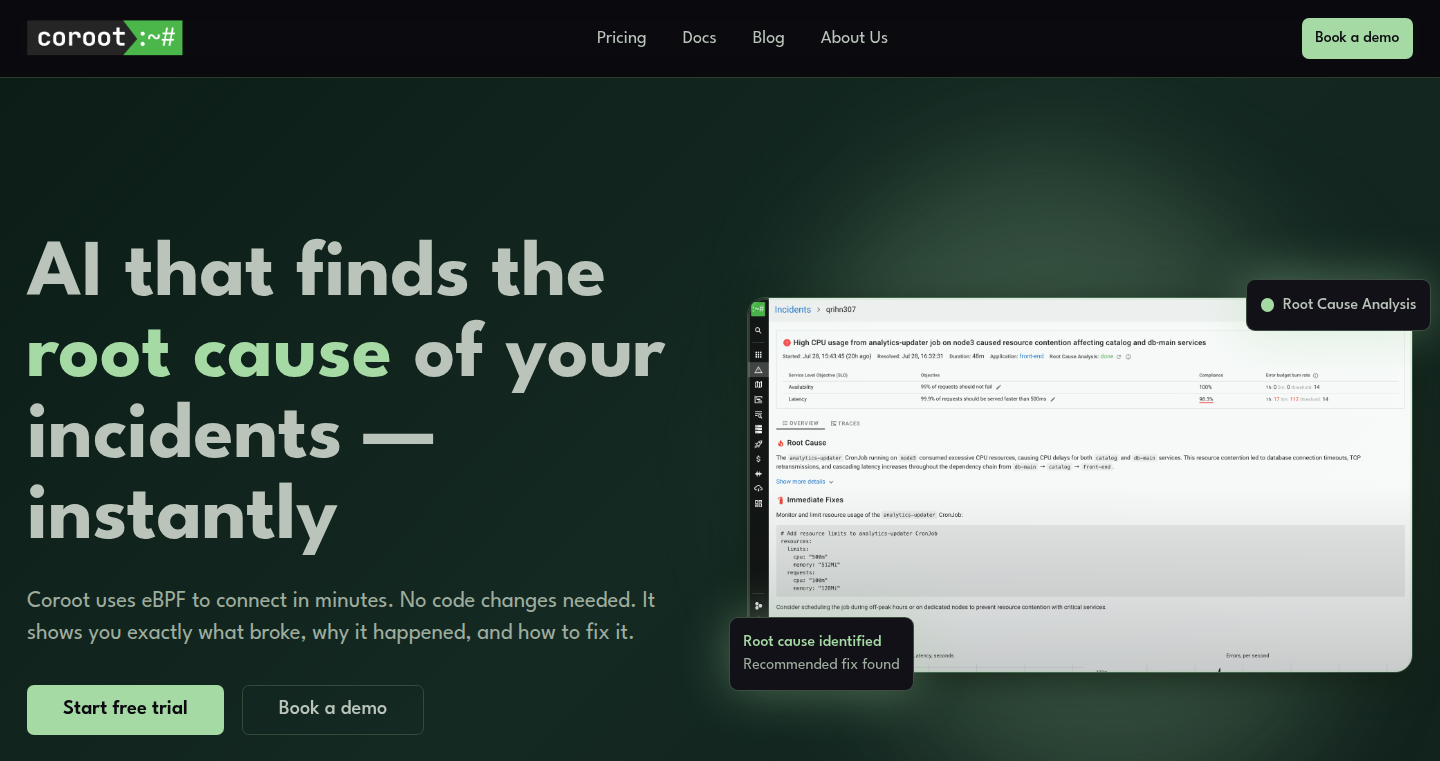
Author
openWrangler
Description
Coroot is an observability tool that uses a clever technique called eBPF to collect detailed information about your software's performance. Now, it has added AI-powered Root Cause Analysis. When something goes wrong with your software, Coroot's AI automatically figures out what happened, explains it in plain English, suggests fixes, and shows you all the relevant data (like metrics and logs). The cool part is, it uses eBPF, so it works even if your software isn't specifically set up to report this information. This makes finding and fixing problems much faster and easier.
Popularity
Points 8
Comments 0
What is this product?
Coroot uses eBPF, a powerful technology that lets it peek inside your computer's operating system and gather information without needing any special code added to your applications. Think of it like a super-powered stethoscope for your software. The AI uses all this data to automatically pinpoint the source of problems. So you don't have to spend hours sifting through data to understand what went wrong, and you can fix issues quicker. This significantly improves the efficiency of troubleshooting and reduces downtime.
How to use it?
Developers can integrate Coroot into their systems by simply deploying it. Coroot then automatically starts collecting telemetry data. You don't need to change your code or add extra instrumentation to services. If an issue occurs, you'll get a plain-English summary of the problem, along with suggestions on how to fix it. You can view the associated data, allowing you to quickly understand the root cause and remediate the issue. This is especially useful in complex systems where pinpointing the source of an error is difficult and time-consuming. So you save time and get your software back up and running faster.
Product Core Function
· Automatic Root Cause Analysis: The AI automatically analyzes performance data and identifies the root cause of software issues. This saves developers significant time and effort compared to manual troubleshooting.
· Plain-English Explanations: Coroot explains complex technical problems in simple language. This makes the information accessible to a wider audience, not just the most specialized engineers, improving team collaboration and reducing the barrier to understanding and addressing issues.
· eBPF-Based Telemetry: Coroot uses eBPF to collect detailed performance data from the operating system, even from uninstrumented services. This provides a more complete picture of what's happening in the system, improving the accuracy of the root cause analysis and providing a more thorough view.
· Suggested Fixes: Coroot provides actionable suggestions for resolving the identified issues, enabling quick fixes and improving system resilience. This accelerates the resolution of problems, minimizing downtime and improving user experience.
Product Usage Case
· Debugging Microservices: In a microservices architecture, tracing the cause of an error across multiple services can be difficult. Coroot’s AI can automatically pinpoint the service at fault, and provide insights to help resolve the issue. So developers can find problems much faster and reduce the time spent on incident resolution.
· Monitoring Third-Party Services: Coroot can monitor the performance of third-party services without needing access to their code. This is extremely useful for managing the dependencies within a system and diagnosing any performance impacts from these third-party integrations. You can quickly identify if an external service is causing performance degradation and resolve issues quickly.
· Performance Optimization: Coroot can identify bottlenecks and inefficiencies within your software. By analyzing the root causes of performance issues, you can optimize your code and infrastructure for better performance. This results in faster load times, improved responsiveness, and better user experience.
13
Zero Waste Cloud: Cloud Cost and Carbon Footprint Optimizer
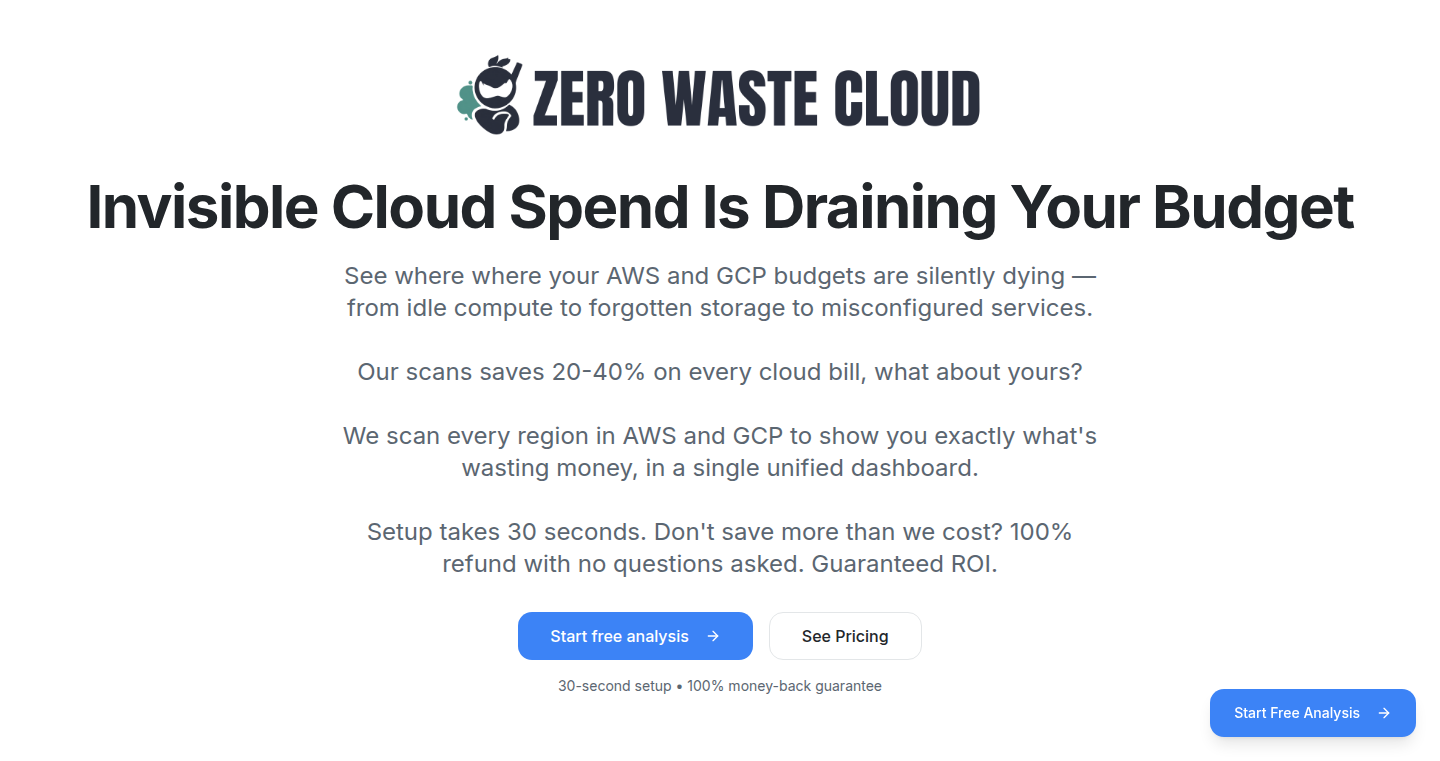
Author
Suedish
Description
Zero Waste Cloud is a tool designed to scan your AWS and GCP cloud infrastructure, identify cost-saving opportunities, and calculate the environmental impact of your cloud usage. It helps businesses reduce cloud spending by 20-40% by pinpointing wasteful resources. It leverages cloud provider APIs to analyze resource utilization and combines this with regional emission data to quantify carbon emissions. This project addresses the growing problem of cloud waste and provides a practical solution for optimizing both financial and environmental performance. So, it helps save money and reduce your carbon footprint.
Popularity
Points 7
Comments 1
What is this product?
Zero Waste Cloud is a cloud optimization tool. It works by connecting to your AWS or GCP accounts through secure access keys or IAM roles. Once connected, it scans your infrastructure to find resources that are costing you money but aren't being fully used. For example, it looks for idle servers, oversized databases, and storage you're not using. The innovative part is that it not only tells you how much money you can save but also calculates the environmental impact (CO2 emissions) of these inefficient resources. It uses region-specific data to give you accurate carbon footprint calculations. So, it provides a complete picture of your cloud efficiency.
How to use it?
Developers can use Zero Waste Cloud by signing up, connecting their AWS or GCP accounts (using IAM roles or access keys), and initiating a scan. The tool then automatically identifies optimization opportunities and generates detailed reports. These reports prioritize recommendations for cost savings and CO2 reduction. The tool integrates with AWS and GCP services using their SDKs. You can view the recommendations in a user-friendly dashboard or download reports. So, if you're a developer managing cloud resources, you can easily pinpoint and fix inefficiencies.
Product Core Function
· Cloud Infrastructure Scanning: Scans AWS and GCP resources to identify underutilized or unused instances. This allows users to identify areas where they are overspending on cloud services. So, you get a clear view of where your money is going, and where it's being wasted.
· Cost Optimization Recommendations: Provides specific recommendations to reduce cloud costs, such as resizing instances, deleting unused storage, and taking advantage of reserved instances. The tool offers actionable advice to cut your cloud bill. So, you'll know exactly what steps to take to save money.
· Carbon Footprint Calculation: Calculates the CO2 emissions associated with cloud resource usage, helping users understand the environmental impact of their cloud infrastructure. This allows companies to incorporate sustainability in their cloud strategies. So, you can see the environmental impact of your cloud usage and take steps to reduce it.
· Multi-Account/Project Support: Supports scanning and reporting across multiple AWS accounts and GCP projects, providing a consolidated view of cloud resource usage. This is useful for large organizations or companies with multiple cloud environments. So, you can manage all your cloud resources from one place, making it easier to find and fix issues.
· Detailed Reporting: Generates detailed reports with prioritized recommendations for cost savings and CO2 reduction, including insights into potential savings and carbon emission reductions. The reports help to track progress and demonstrate the value of optimization efforts. So, you can easily understand where the problems are and how to solve them.
Product Usage Case
· A startup uses Zero Waste Cloud to identify and shut down unused EC2 instances that were consuming resources overnight. By implementing the tool's recommendations, they reduced their monthly AWS bill by 25%, freeing up budget for other business needs. So, they cut costs and improved their bottom line.
· A large enterprise leverages Zero Waste Cloud to optimize database sizes across multiple AWS accounts. The tool identified several oversized RDS instances, and by resizing them, the company was able to reduce its database costs by 30% and also reduce CO2 emissions related to those resources. So, they saved money and became more environmentally responsible.
· A software development team integrates Zero Waste Cloud into their CI/CD pipeline. Before deploying new code, the tool scans the infrastructure for potential resource waste, ensuring that new resources are deployed efficiently. This helps to prevent unnecessary costs from the start. So, they built cost-efficiency into their software development lifecycle.
· An IT consultant uses Zero Waste Cloud to provide cloud optimization services to multiple clients. The tool allows them to quickly assess clients' cloud environments, identify cost-saving opportunities, and generate detailed reports. This helps to increase efficiency and improve the value provided to clients. So, they can offer better service and provide greater value to their clients.
14
ARK Cloud API: Stateful AI Inference Service
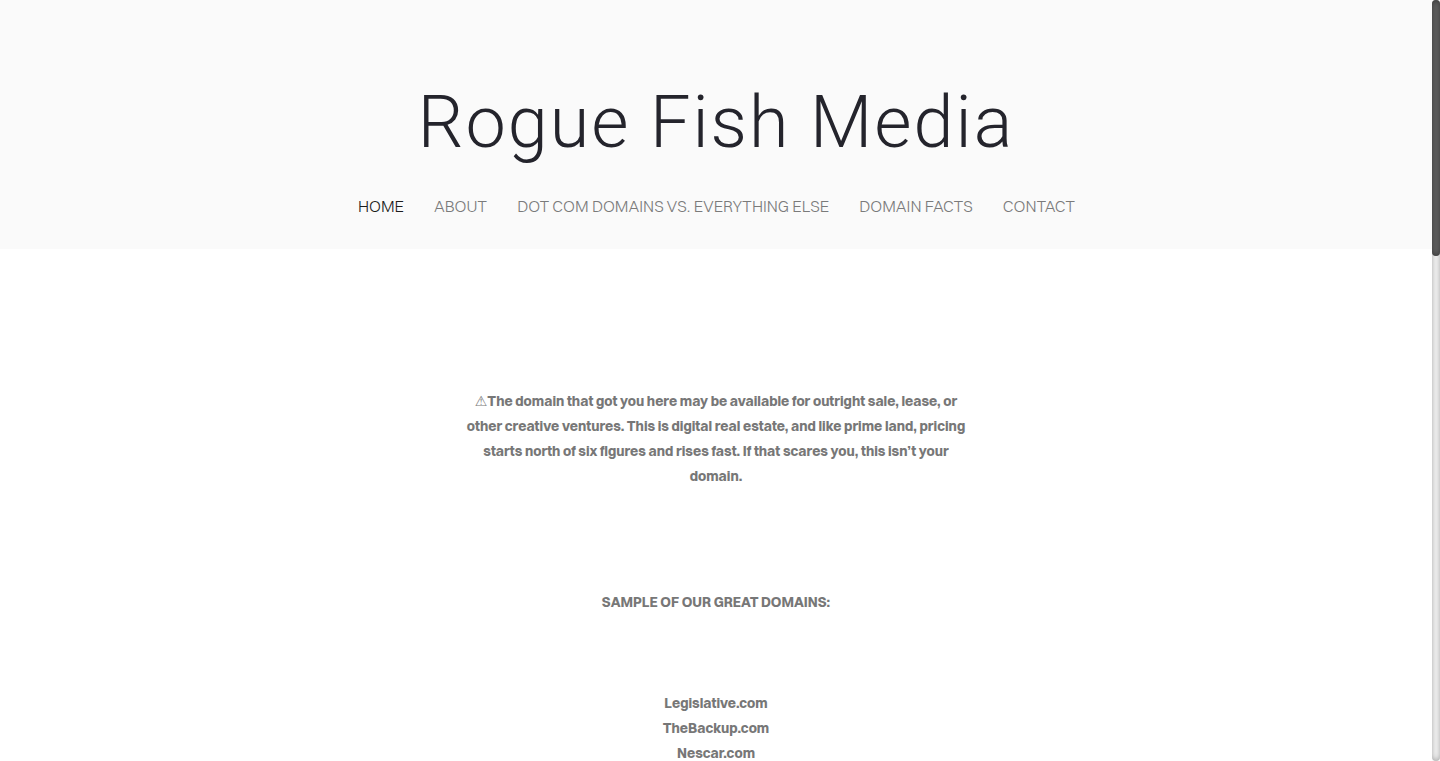
Author
arkonrad
Description
ARK Cloud API is a new AI service that acts as a central hub for your AI needs. It offers an OpenAI-compatible interface, meaning it's easy to switch to if you're already using OpenAI, but with some key advantages. The API maintains context between different requests, saving you money on 'tokens' (the currency of AI models) by avoiding repeated input of the same information. It sets up very quickly (10 seconds) using Google sign-in, runs entirely on secure EU infrastructure, and provides free credits to get you started. It supports various AI models like Stable Diffusion, Llama (both 8B and 70B versions), embeddings, and Speech-to-Text. So, this is like having your own AI assistant that is efficient, cost-effective, and focuses on your privacy.
Popularity
Points 4
Comments 3
What is this product?
This service works by providing a way to interact with powerful AI models, like those that generate images or understand text, in a more user-friendly and cost-effective way. The core innovation lies in its 'statefulness.' This means the AI remembers your previous interactions, so you don't have to repeat information, saving you money and making the experience smoother. The system is built on robust European infrastructure, ensuring data privacy. It gives you a cost-effective option, and a quick setup. So this means you can easily integrate AI into your existing projects.
How to use it?
Developers can use this API by simply sending requests to it, similar to how they would interact with OpenAI. You would provide the input, such as text or an image, and the API would return the result from the AI model. The API is accessed through standard web protocols (HTTP/HTTPS), which make it easy to integrate into any existing applications. You can use it to build chatbots, generate content, analyze data, or create any application that benefits from AI. So, you can bring AI to your applications with relative ease.
Product Core Function
· Stateful Context Management: The API remembers previous interactions, reducing the number of tokens needed for each request and therefore, lowering costs. Application: This is extremely useful when having multi-turn conversations with an AI model, e.g., a chatbot. So this improves the efficiency and cost-effectiveness of using AI.
· OpenAI Compatibility: The API uses the same interface as OpenAI, allowing easy switching between different AI service providers. Application: This enables developers to swap providers without changing their code, which provides more flexibility and avoids vendor lock-in. So, you can easily migrate or test different AI models.
· EU-Only Infrastructure: All data processing is done within the EU, providing strong data privacy and compliance. Application: This is critical for businesses handling sensitive data or operating under GDPR or similar regulations. So, this helps you build compliant and secure AI applications.
· Wide Model Support: Supports a variety of models, including Stable Diffusion (image generation), Llama (large language models), embeddings, and Speech-to-Text. Application: This offers a broad range of AI capabilities, allowing developers to choose the best model for their specific needs. So, you can use various AI models to perform different AI tasks.
· Pay-as-you-go Pricing: The API charges based on usage, with a clear cost structure and no hidden fees. Application: This provides flexibility and helps to avoid excessive costs. So, this makes it economical for various usage scenarios.
Product Usage Case
· Developing a Conversational AI Chatbot: Implement a chatbot that remembers user's context and history, leading to more engaging and human-like conversations. By using the stateful context feature, developers can build intelligent conversational interfaces without having to manage the conversation context themselves. So, you can easily build a smart and conversational AI bot.
· Building a Content Generation Tool: Utilize the API to automatically generate articles, blog posts, or social media updates. The API can be integrated into a content management system, and the stateful context feature can be used to make the generated content more relevant to the user's needs. So, you can automate content creation with ease.
· Creating a Summarization Service: Use the API to summarize long documents or articles. By sending text through the STT feature, developers can build a service to provide short and informative summaries. So, you can summarize long texts more efficiently.
· Enhancing Data Analysis: Employ the embedding models to analyze large datasets. Developers can use the API to extract meaning from text and identify patterns, improving business intelligence. So, you can use AI to do data analysis more effectively.
15
Daily Lingo: AI-Powered Language Learning Stories
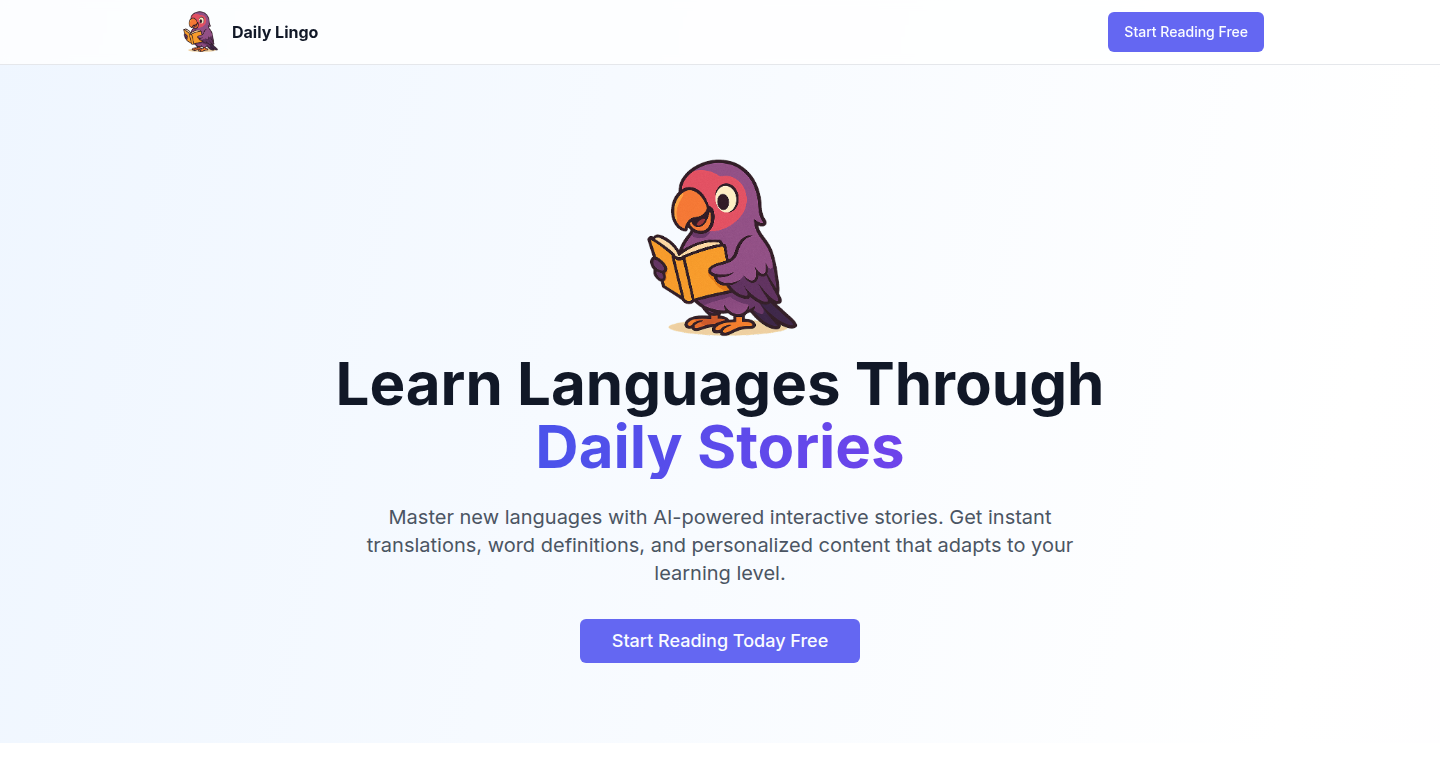
Author
OllieB
Description
Daily Lingo uses the power of Artificial Intelligence to generate short, engaging stories in a language of your choice. It tackles the challenge of language learning by providing daily doses of content, personalized to your skill level, making the process more enjoyable and effective. The innovation lies in dynamically creating stories, as opposed to static textbooks, constantly offering new content and adapting to user progress.
Popularity
Points 3
Comments 2
What is this product?
Daily Lingo is a web application that generates daily stories in the language you're learning. Think of it like a personalized language learning newspaper, but powered by AI. The AI creates new stories every day, ensuring a continuous flow of fresh content. It understands your proficiency level, meaning the stories become more challenging as you improve. It goes beyond simple vocabulary; the system focuses on context and usage, helping you understand how words and phrases are used in real-life situations.
How to use it?
Developers can't directly "use" Daily Lingo in their projects in the traditional sense. However, it can inspire developers working on language learning tools, content generation platforms, and personalized education systems. The project showcases how AI can be used to dynamically create and adapt learning materials. Consider integrating a similar approach into your own educational app, dynamically generating content based on user progress, thus improving engagement and learning.
Product Core Function
· Daily Story Generation: The core function is the AI's ability to generate a new story every day. This removes the need for manually creating content. This is useful for quickly generating a lot of training data for language models or tools, or providing fresh content for users of a learning platform. So this is useful if you need a system to constantly generate unique text content.
· Personalized Content: Stories are tailored to your skill level. If you are a beginner, it offers basic vocabulary and simple sentence structures. As your skills improve, the stories become more complex. This enhances user engagement and prevents the boredom that can come from constantly working with easy material. This is useful if you want to improve learning outcomes by making content fit the user's progress
· Language Learning Through Context: It emphasizes using words and phrases in context. The system doesn't just give you the definition of a word; it shows you how it's used in a sentence and story. This helps you understand the natural flow of the language. This is useful if you want to create a natural and immersive learning experience.
· Multi-Language Support: Daily Lingo supports multiple languages. This is useful because you do not need to start from scratch for different languages.
Product Usage Case
· Educational Apps: Imagine a language learning app using a similar system. Students could receive daily lessons, created dynamically based on their current skill level. The app could adapt to each student's progress, making learning more effective and keeping them engaged. So this is useful if you want to provide personalized content to learners.
· Content Generation Tools: Developers can create similar tools for content creation. For example, a platform for creating articles, blogs, or even scripts for videos can use AI to generate original content. The tool can adapt to a specific style or topic, providing the user with a solid starting point. So this is useful if you want to generate creative content quickly.
· AI-Powered Chatbots: Chatbots that teach languages could use dynamic story generation. The chatbot can use the stories to create dialogues and interactive exercises, providing a more engaging and personalized learning experience. So this is useful if you want to create interactive and helpful chatbots.
16
DevNotify: Your Personalized GitHub Update Hub
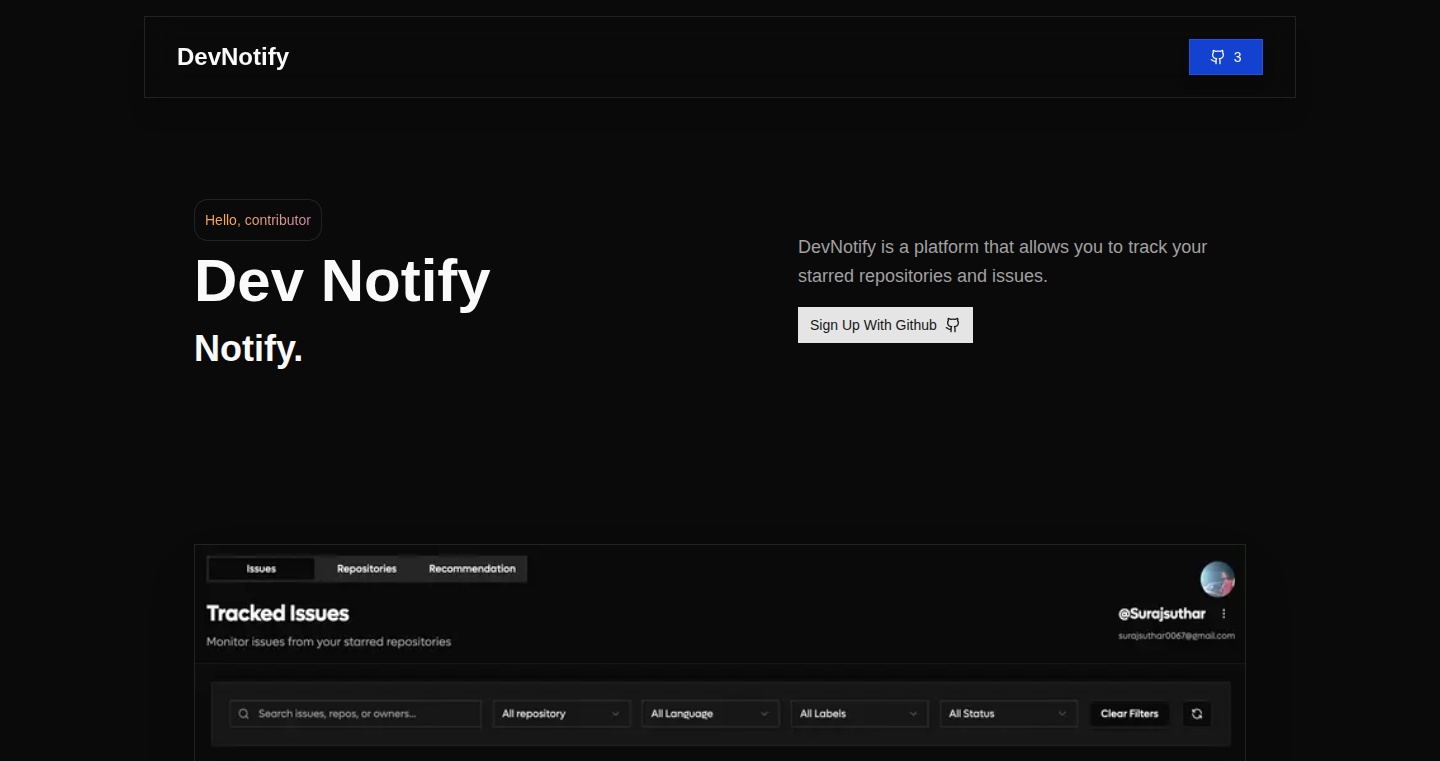
Author
SurajSuthar
Description
DevNotify is an open-source platform designed to help developers stay updated on their starred GitHub repositories and open issues. It solves the common problem of missing important updates or contribution opportunities by centralizing notifications. The technical innovation lies in its ability to efficiently track changes across multiple projects, providing a user-friendly dashboard for developers to monitor their interests. This simplifies the process of staying involved in the open-source community.
Popularity
Points 4
Comments 1
What is this product?
DevNotify is a web application that essentially acts as your personal newsfeed for GitHub. It periodically checks for updates in the repositories you've starred and the issues you're following. It uses GitHub's API (Application Programming Interface) to fetch this information, which is then displayed in a clear, concise format. The innovation here is the aggregation and prioritization of information, presenting developers with a curated view of what's new and important in their favorite projects. So this is like a personal assistant that tells you what's new in the projects you care about.
How to use it?
Developers can use DevNotify by logging in with their GitHub account. Once connected, the app automatically pulls information from your starred repositories and open issues. The dashboard then presents a consolidated view of updates, making it easy to see new commits, pull requests, and issue updates. It's perfect for developers who actively contribute to open-source projects or want to stay informed about their interests. You can use this by simply connecting your GitHub account, which makes it easy to see updates in one place.
Product Core Function
· Starred Repository Tracking: DevNotify monitors your starred GitHub repositories, providing real-time updates on new commits, pull requests, and other activity. This is valuable because it keeps you informed about the development progress of projects you are interested in, allowing you to stay involved and contribute easily. So this means you won't miss important updates from projects you're following.
· Issue Tracking: The platform tracks issues in the repositories you follow, alerting you to new issues and updates to existing ones. This is useful for finding contribution opportunities or staying informed about the problems and solutions being discussed. So you can find a way to contribute and know what's happening in the projects you are following.
· Customizable Notifications: DevNotify offers customizable notification settings, enabling users to control the frequency and type of updates they receive. This is technically valuable because it provides the flexibility to tailor the experience to your specific needs and preferences. So, you can decide when and how you want to be notified.
· Open-Source and Privacy-Focused: Because it is open source, developers can review the code, understand how it works, and even contribute to improving the project. This means it can be used safely since the code is available, and the privacy-focused design is a bonus.
· Contribution Opportunity Finder: DevNotify helps developers find new contribution opportunities by highlighting open issues and pull requests in their starred repositories. This allows for developers to get involved in open source or to see when there's something to contribute. It means you can help fix issues.
Product Usage Case
· Open-Source Project Contribution: A developer uses DevNotify to monitor a starred repository. They receive a notification about a new issue and quickly identify a bug, leading to a fix contribution. This solves the issue of missing contribution opportunities, allowing the developer to actively participate in open-source projects. So you don't have to search for opportunities; they come to you.
· Project Monitoring: A developer is tracking a complex project with multiple repositories. DevNotify streamlines their monitoring process by displaying updates from all repos in one place. This is helpful in saving time and effort by providing a focused view of essential activity and updates. So you can save time by seeing updates from all of your repos at once.
· Issue Management: A team of developers uses DevNotify to keep track of project issues. They create alerts to keep track of all issues in one place. This improves team coordination and responsiveness. So it makes it easy to manage issues in one place.
· Learning and Exploration: A developer stars multiple projects they are learning from. DevNotify helps them by notifying them of new commits and developments, giving them a chance to understand how the developers are building and learning more. So you can stay updated about the projects you are learning.
17
Astronomical Mistake: A Satirical Song Generator
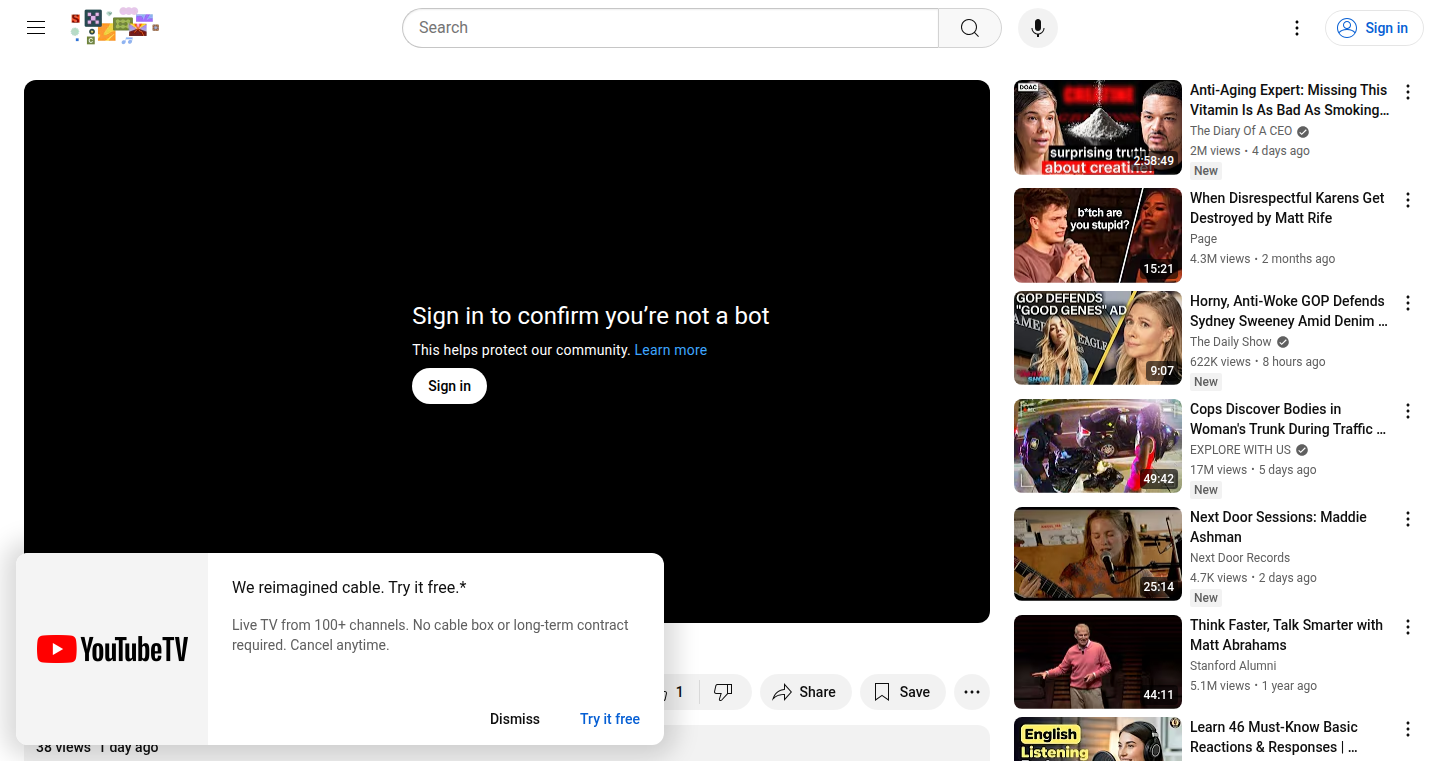
Author
wxhrO
Description
This project is a satirical song generator about the resignation of Astronomer's CEO and HR chief. It uses natural language processing (NLP) and potentially some form of text-to-speech (TTS) or music generation to turn the provided news story into a song. The technical innovation lies in automatically crafting a musical piece based on real-world events, demonstrating how AI can be used for creative content generation, specifically in the realm of satire and commentary. It highlights how quickly an event can be turned into entertaining content, showcasing the efficiency of AI in transforming raw information into a creative output.
Popularity
Points 5
Comments 0
What is this product?
This project takes a news story (in this case, about a corporate leadership shakeup) and creates a song about it. It likely uses techniques like named entity recognition (identifying people and organizations), sentiment analysis (understanding the emotional tone), and potentially even some form of generative AI for music creation. The innovative part is automating the process of taking a news event and turning it into a humorous song. So this is like having a personal lyricist and composer on demand!
How to use it?
While the specifics depend on the implementation, a developer could use this project as a starting point for building their own news-to-content generators. They could feed it different news articles and customize the output (e.g., change the genre of music, the style of lyrics). The core concept can also be used to create other types of content based on data feeds. So, imagine creating humorous summaries of company performance reports or turning weather forecasts into songs!
Product Core Function
· News Scraping and Summarization: The ability to pull in news articles and summarize them is a core function. This is likely implemented using libraries and APIs that extract text from web pages. This is useful because you can turn almost any written information into the source for creative works.
· Named Entity Recognition (NER): Identifying key entities like people and companies allows the generator to tailor the lyrics to the specific event. For example, to accurately refer to the CEO of a company. This helps ground the content in reality and make it more relatable to a user.
· Sentiment Analysis: Understanding the emotional tone of the news story helps the generator create a song with the right feel, in this case satire. This is important because it enables the project to properly represent the event at hand.
· Lyric Generation: This is the heart of the project, where the tool uses NLP models to craft song lyrics that incorporate the key entities, sentiment, and event details. The more complex the algorithm, the better the result. This functionality allows the project to automatically produce the song.
Product Usage Case
· Automated Corporate Communications: A company could use a similar system to generate internal communications (like a fun song about project progress) that are more engaging than typical reports. This is because it makes communication more enjoyable, which helps with team morale.
· Personalized News Summaries: Imagine getting a daily news summary in the form of a song tailored to your interests and preferences. This provides you with an easy to understand news.
· Educational Content Creation: Educators could use this to create songs about historical events or scientific concepts, making learning more fun and memorable. This because it can simplify information, making it easier to grasp.
18
Demitter: Decentralized Node.js Event Emitter
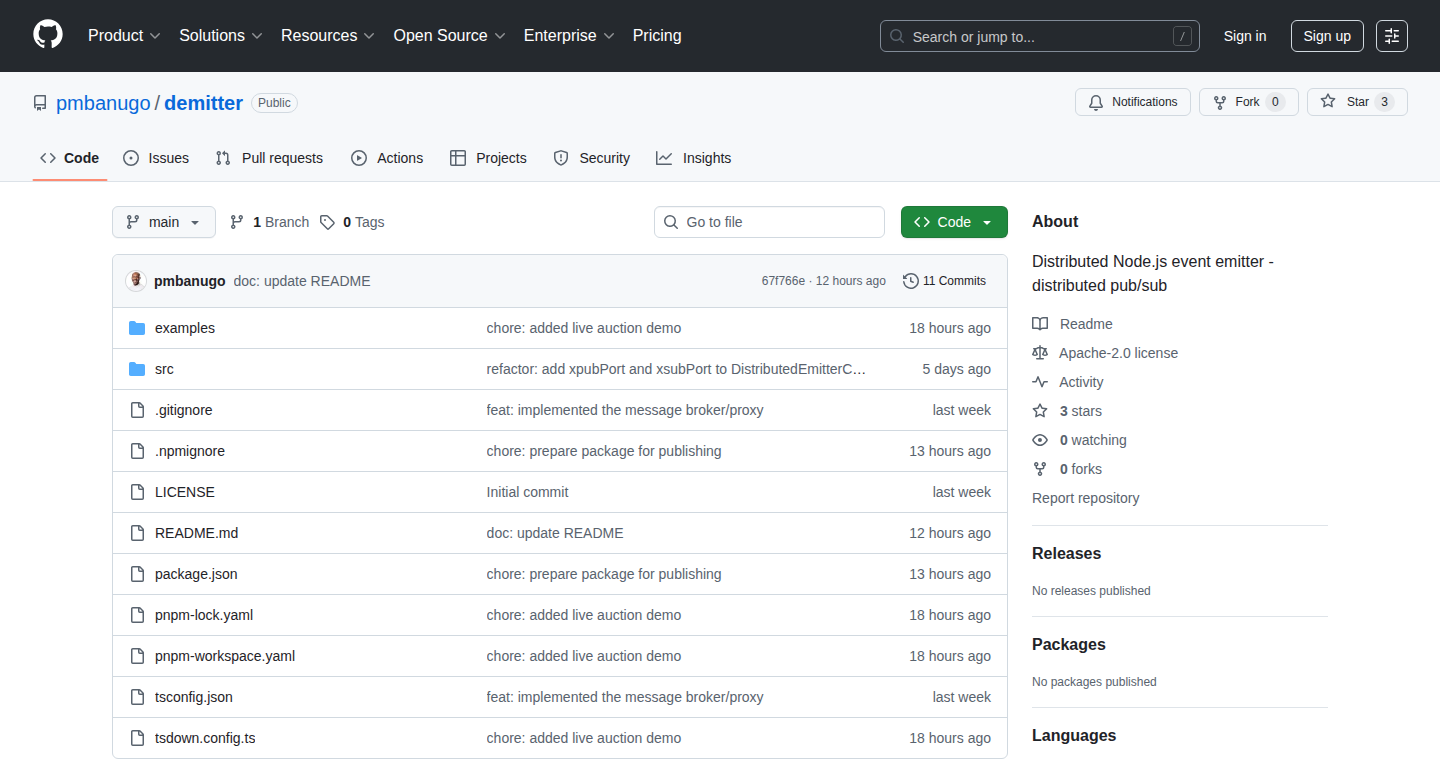
Author
eddieos
Description
Demitter is a distributed event emitter (Pub/Sub) built for Node.js. It allows different parts of your application, even those running on separate servers, to communicate with each other in real-time by exchanging messages. The innovative part is that it doesn't rely on a central server, making it more resilient and scalable. It uses a decentralized approach using gossip protocols, making it ideal for building applications that need to handle a high volume of events and maintain availability even if some nodes fail.
Popularity
Points 4
Comments 1
What is this product?
Demitter allows your Node.js applications to send and receive messages (events) across different computers or servers, as if they were all part of the same system. The cool part is that it uses a decentralized 'gossip' network, meaning it doesn't have a single point of failure. Imagine a group of friends who share information by whispering to each other – that’s similar to how Demitter works, allowing information (events) to spread quickly and reliably across the network. So, this is a way to build more resilient and scalable applications.
How to use it?
Developers can integrate Demitter into their Node.js projects as a library. You can 'subscribe' to specific event types and then 'emit' events. When an event is emitted, all subscribers (on the same server or across the network) receive the event. It's like setting up a notification system. For example, in a microservices architecture, service A might publish an 'order created' event, and service B (that handles inventory) can subscribe to that event and update stock levels. The integration involves importing the Demitter library, initializing it, and then using methods like `on()` for subscribing and `emit()` for publishing events.
Product Core Function
· Distributed Pub/Sub: This is the core functionality. It allows any part of your application to publish messages (events) and other parts to subscribe to receive these messages. This is useful for decoupling different components of your application and allows them to communicate without knowing about each other directly. So this helps you to build more modular and maintainable applications.
· Decentralized Architecture: Demitter doesn't have a central server. Instead, it uses a gossip protocol, where each node shares information with a few other nodes, and the information spreads across the network over time. This makes your application more resilient to failures because if one server goes down, the others can still communicate. So it reduces the single point of failure and increases reliability.
· Node.js Compatibility: Specifically designed for Node.js, providing a straightforward and familiar API for developers already working within the Node.js ecosystem. The compatibility allows developers to smoothly integrate and use it.
· Event Broadcasting: Handles broadcasting events efficiently across a network of nodes. The system ensures that events are delivered reliably to all interested subscribers, regardless of where they are in your infrastructure. So this ensures everyone gets the important messages.
Product Usage Case
· Microservices Communication: Imagine a shopping cart application. One microservice handles user accounts, another deals with product listings, and a third manages orders. When a user places an order, the order service emits an 'order created' event. The inventory service subscribes to this event and automatically reduces the stock count. This is all very useful for quickly reacting to critical events.
· Real-time dashboards: A real-time dashboard that aggregates data from various sources (e.g., server logs, user activity). Each source emits events containing its data, and the dashboard subscribes to all of them, updating in real-time. So this can offer instant updates on server performance.
· IoT (Internet of Things) systems: Consider a system that collects data from numerous sensors (e.g., temperature, humidity). Each sensor can emit data as events, and other components of the system (like a data storage service or an alert system) can subscribe to receive this information. Therefore this allows building scalable data collection and management systems.
· Chat applications: In a chat application, user messages can be treated as events, making it easy to send messages between users even if they are connected to different servers. Each server handles messages and then broadcast it using this service. Thus, you can send messages very quickly.
19
Bitter: An AI-Powered Reader for Deep Understanding
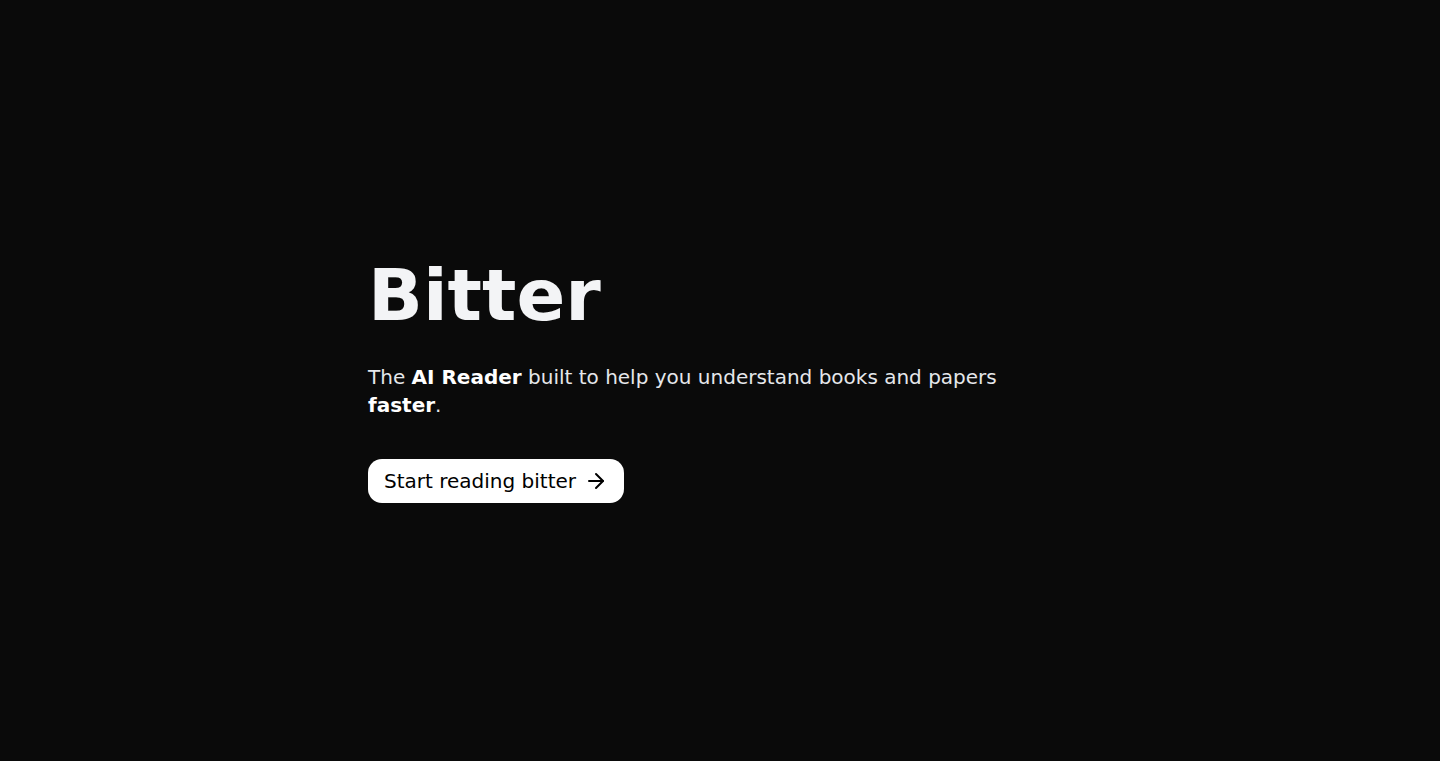
Author
Jsuh
Description
Bitter is an AI-powered reader designed to help users quickly understand complex documents like books, research papers, and lengthy articles. It leverages Large Language Models (LLMs) to provide instant explanations of highlighted text and concise summaries of sections. The core innovation lies in its content-centric approach, seamlessly integrating AI assistance within the reading experience, rather than offering a separate chat interface. This allows users to quickly grasp the key concepts and dive deeper into the most interesting parts of the text.
Popularity
Points 4
Comments 1
What is this product?
Bitter is like having a smart reading companion that uses Artificial Intelligence. You can upload PDFs or provide website links, and the AI helps you understand the content. When you highlight text, it gives you instant explanations, and by clicking on section headers, you get quick summaries. This way, instead of just passively reading, you actively engage with the material, making it easier to grasp complex ideas. The main technology used here is LLMs, which are powerful AI models that can understand and generate human-like text. So this is a reading tool, with AI that helps you understand difficult documents.
How to use it?
Developers can use Bitter to accelerate their research process, understand technical documentation, and quickly grasp the core concepts of new technologies. You can upload a research paper or technical blog post, and then, as you read, the AI will explain difficult terminology or concepts. It's as simple as uploading a PDF or providing a URL. Bitter is particularly useful for developers who need to stay updated on the latest research or need to quickly understand complex topics without spending hours reading. It can also be used to generate concise summaries of long documents for team presentations or personal note-taking.
Product Core Function
· Instant Explanations: When you highlight text, Bitter uses its AI to provide immediate explanations of complex concepts. This saves you from having to look up terms or spend time trying to understand difficult sentences. This is extremely helpful for developers and anyone reading technical documentation, scientific papers, or other dense materials.
· Section Summaries: Click on section headers, and Bitter will generate a quick summary of that section. This allows you to get an overview of the key points and understand the structure of the document faster. This is very useful when you want to quickly understand the main ideas of a long document or paper.
· PDF and URL Support: Bitter supports uploading PDFs and adding web pages or PDF files via a URL. This flexibility lets you use the tool with a wide range of documents. It's easy to use this feature to read research papers, books or any articles on the web.
· Content-Focused Interface: The design prioritizes the content you are reading. The AI is integrated in the background to assist you as you read, rather than being the main focus. This ensures you stay focused on learning, rather than getting distracted by the AI itself. It's great for focused reading sessions.
Product Usage Case
· Developers can use Bitter to quickly understand complex code documentation. When learning a new programming language or framework, they can upload the official documentation and have the AI explain challenging concepts or unfamiliar syntax. For instance, understanding the use of 'Generics' in Java.
· Researchers can use Bitter to speed up their literature review process. They can upload research papers and have the AI summarize key findings, identify relevant terminology, and highlight important arguments. For example, quickly grasping the key research ideas in a deep learning paper.
· Students can use Bitter to study academic papers, summarize lengthy chapters, and get instant explanations of difficult concepts. Uploading textbooks for a quick overview of each section of the book.
· Technical writers can use Bitter to assist in the revision of the tech documents or simplify complex technical concepts. Bitter could help technical writers refine and clarify technical jargon.
20
UGCReal: Photorealistic AI-Generated Influencers
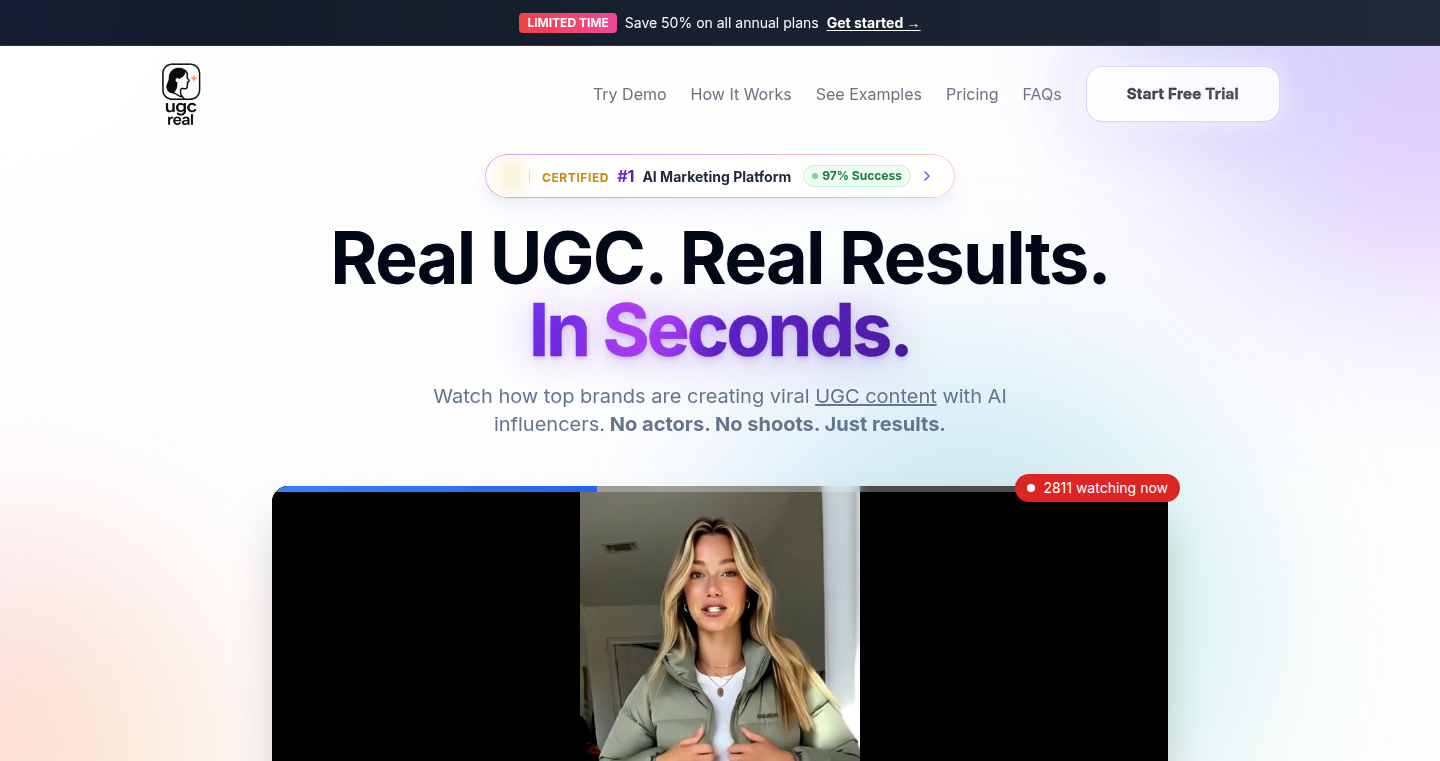
Author
Samenn
Description
UGCReal creates AI-generated influencers that are nearly indistinguishable from real humans. The project utilizes advanced AI to generate photorealistic images, addressing the limitations of existing AI models that often produce 'plastic' or 'CGI-looking' people. The core innovation lies in generating human imperfections (uneven skin tone, asymmetric features, etc.) to achieve authentic photorealism. This addresses the 'uncanny valley' problem, where near-human likenesses can feel unsettling. So what? This allows for the creation of marketing content that genuinely fools audiences, with applications in influencer marketing and content generation. So this is useful for brands wanting to create authentic looking influencer content without needing real people.
Popularity
Points 4
Comments 0
What is this product?
UGCReal is a system that leverages cutting-edge AI to generate incredibly realistic human images. The core technology is based on advanced neural networks trained on massive datasets of human faces and bodies. Unlike existing solutions that create 'perfect' but unnatural looking models, UGCReal focuses on generating imperfections, such as skin blemishes and asymmetrical features, which are essential for realistic appearance. This approach effectively overcomes the 'uncanny valley' effect, producing images that can fool even professional photographers. It's essentially creating digital influencers that look and behave like real people, ready for marketing campaigns. So this is about creating synthetic influencers using artificial intelligence, providing an alternative to real people.
How to use it?
Developers can use UGCReal to generate realistic content by uploading a product and receiving photorealistic images or videos featuring the AI influencer. The platform can be integrated into marketing workflows for product promotion, content creation, and social media campaigns. It's a straightforward process: upload a product, get a high-quality image or video of an AI influencer with your product, and then use it for your marketing campaigns. So you could use this for any content that needs an influencer or a model. It integrates with other marketing and creative tools.
Product Core Function
· Photorealistic Image Generation: The core functionality is generating highly realistic images of AI-created influencers. The AI accounts for nuances like skin texture, facial asymmetry, and body language, which are crucial for achieving an authentic look. This is useful because it allows for the creation of convincing marketing content without real models.
· Product Integration: The platform allows users to integrate their products into the generated content. Users can upload their product and receive images or videos featuring the AI influencers interacting with it. So this enables seamless product placement in a realistic setting for advertising and marketing.
· Authenticity Emphasis: The system focuses on generating imperfections, such as skin blemishes and asymmetrical features. These imperfections help the AI characters to avoid the 'uncanny valley' effect and increase perceived realism. So this is important for making the generated content feel trustworthy and engaging, avoiding the artificial look of some AI-generated content.
· Customization Options: While details are limited, the project likely offers customization options, enabling the user to specify desired characteristics of the AI influencers, perhaps their style, appearance, or context. This is useful because it allows developers to tailor the generated content to match their brand's aesthetic and target audience.
Product Usage Case
· Influencer Marketing Campaigns: Brands can use UGCReal to create marketing campaigns featuring AI influencers instead of real people. The AI influencers can promote products on social media, appearing in photos, videos, or other content. This enables businesses to generate marketing materials at scale and reduce the cost of working with real influencers. So for marketing, you can create content that feels more personal but at a fraction of the price.
· Product Demonstrations: Retailers can use UGCReal to create product demonstrations or tutorials featuring AI influencers interacting with their products. This provides a cost-effective way to show off products in real-world scenarios. So for a furniture store, you could show an AI influencer in a room with your products.
· Content Creation for Social Media: Content creators can use UGCReal to produce engaging content for their social media channels. The AI influencers can be used in photoshoots, videos, or other content, allowing creators to generate fresh and creative content without requiring real-world models. So this allows content creators to make high-quality videos easily.
· A/B Testing of Marketing Materials: Marketers can generate multiple variations of the same marketing content using different AI influencers, and then A/B test which variation performs better, so they can optimize the engagement of marketing materials. This helps to improve the performance of marketing campaigns.
21
Boarda: Novel Layout Engine for Graphical Outlining
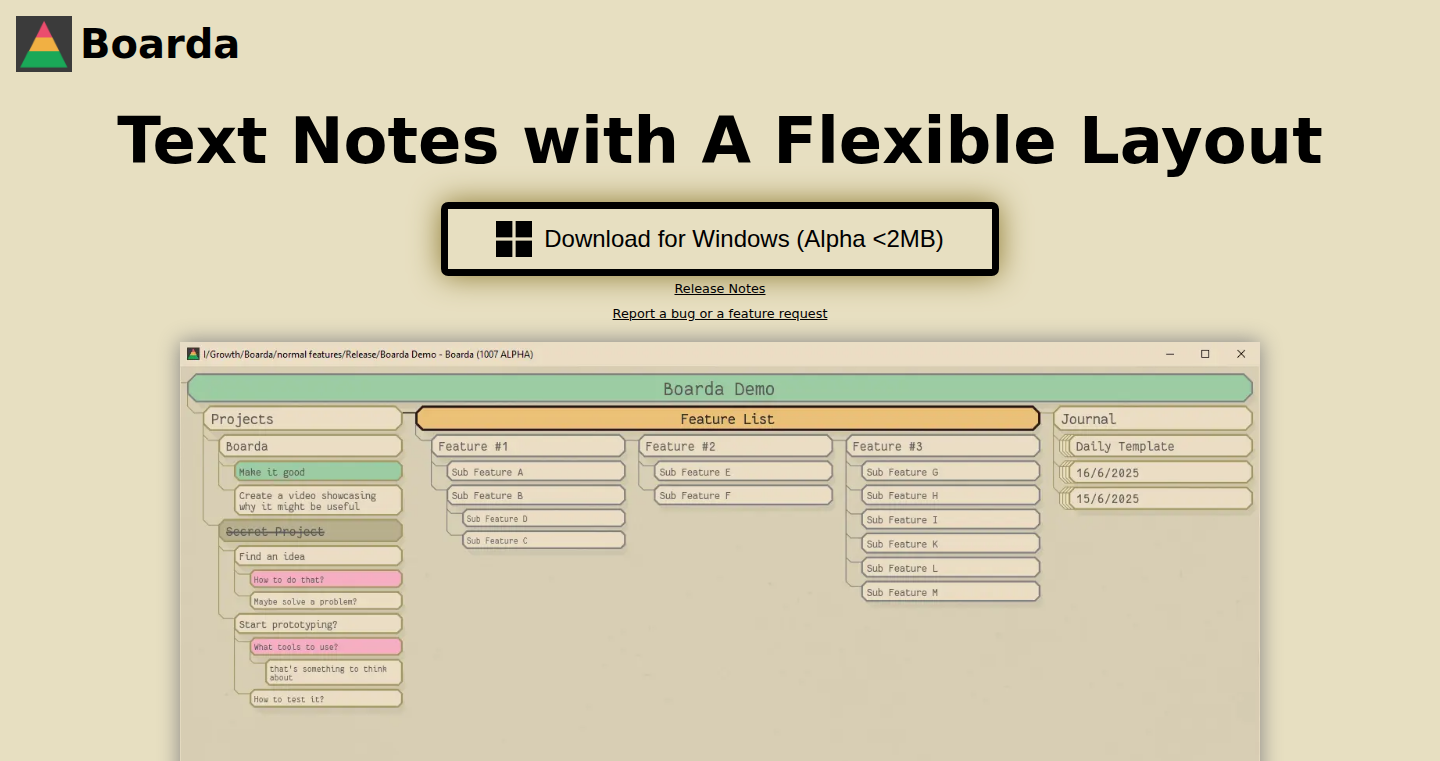
Author
thabetx
Description
Boarda is a native graphical outliner that introduces a new layout engine for organizing information. Instead of traditional lists or tree structures, it uses a visual, canvas-based approach, allowing for flexible and non-linear organization of notes and ideas. The core innovation lies in its custom layout algorithm, designed for visual exploration and efficient information retrieval. It tackles the problem of information overload by offering a more intuitive and spatially-oriented way to manage complex data.
Popularity
Points 2
Comments 2
What is this product?
Boarda is like a digital whiteboard for your thoughts. It's an outliner, meaning it helps you organize information hierarchically. However, unlike traditional outliners that use lists, Boarda uses a canvas-based approach. This means you can visually arrange your ideas, notes, and concepts in a more flexible and intuitive way. The magic is in its custom layout engine, which automatically arranges everything on the canvas, allowing you to easily see the relationships between different pieces of information. So, it's a way to make your notes more visual and easier to understand.
How to use it?
Developers can use Boarda as a tool for brainstorming, project planning, and managing complex ideas. You can input your thoughts, and Boarda will automatically organize them visually. You can connect different ideas, move them around, and zoom in and out to see the big picture or focus on details. You could also potentially integrate Boarda's layout engine into other applications that need to visualize relationships between data, for example, in a knowledge management system or a data visualization tool. So, you can use it to organize your ideas and projects in a more visual and intuitive way.
Product Core Function
· Canvas-based outlining: This allows for a more flexible and visual way to organize information than traditional list-based outliners. It enables users to spatially arrange notes and ideas, making it easier to understand relationships and patterns. So, you can see how your ideas connect at a glance.
· Novel layout engine: The core of Boarda is its custom layout algorithm, which automatically arranges the notes on the canvas. This handles the tedious task of manually organizing the information, allowing users to focus on content creation and ideation. So, you don't have to spend time manually arranging your notes.
· Native application: As a native application, Boarda can offer better performance and integration with the operating system, which usually translates to a smoother and more responsive user experience compared to a web-based application. So, your experience of taking notes is more responsive and fast.
· Visual connections: The ability to visually connect ideas and notes emphasizes relationships between them. This can facilitate better understanding and recall of information, offering a more intuitive way to grasp complex concepts. So, you see how ideas relate to each other.
Product Usage Case
· Brainstorming sessions: Developers can use Boarda to visually represent and organize ideas generated during brainstorming sessions. The canvas layout allows for easy rearranging and connecting of concepts, fostering creativity and a better grasp of the relationships between ideas. So, it helps you make sense of your brainstorming output.
· Project planning: Boarda can be used to visually plan and organize complex projects. Developers can create a visual representation of tasks, dependencies, and timelines, making it easier to manage and track progress. So, it helps you to clearly see and manage your project.
· Knowledge management: Developers can use Boarda to build a personal knowledge base. They can organize notes, articles, and other information in a visual, interconnected way. The visual nature of the tool makes it easier to connect ideas and find relevant information quickly. So, it’s your visual knowledge organizer.
22
Brandkiit: AI-Powered Instant Branding for Your Ideas
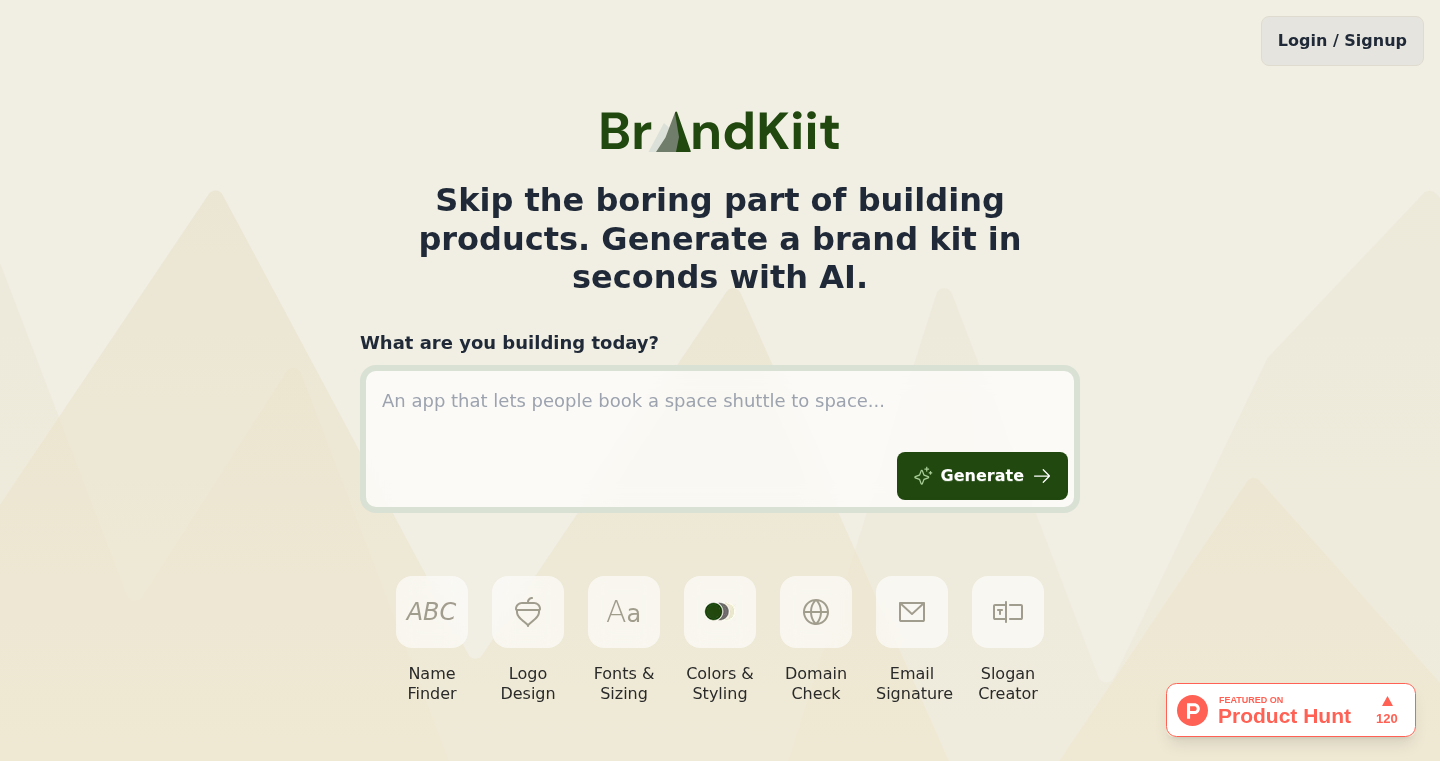
Author
ntahami
Description
Brandkiit is an AI-powered tool designed to instantly generate a complete brand kit for your ideas. It addresses the common problem of spending excessive time on branding before even starting to code. The core innovation lies in its ability to automatically suggest names (with domain availability check), create logos, generate color palettes, and pair fonts. It then outputs a CSS file for easy integration into your projects. This significantly speeds up the initial branding phase, allowing developers and designers to focus on building, rather than getting bogged down in aesthetics.
Popularity
Points 4
Comments 0
What is this product?
Brandkiit leverages AI to automate the branding process. You input your idea, and the AI algorithms generate a brand kit including a name (and domain availability check), a logo, color palettes, font pairings, and a CSS file. The underlying technology likely involves natural language processing (NLP) to understand the concept, image generation techniques for the logo, and algorithms for color and font selection based on design principles. So, this allows developers to quickly have a basic brand identity to start their project. The AI handles the tedious parts, freeing up time for building.
How to use it?
Developers and designers use Brandkiit by simply entering a description of their idea. The platform then generates the brand kit, which can be easily integrated into any project. The provided CSS file is especially useful for quickly applying the generated styling to your website or application. You can then use it in web development tools, such as Visual Studio Code or Sublime Text. This allows developers to get a good head start on any project, reducing the need for complex design skills.
Product Core Function
· Name and Domain Generation: The AI suggests names and checks domain availability, providing a quick way to find a suitable name for a new project. This saves the user from manual research and brainstorming, which is valuable for rapid prototyping and starting new projects.
· Logo Generation: The tool automatically creates logo suggestions based on the idea description. This provides visual branding instantly, and reduces the time and cost of designing a custom logo early on in the process. This is invaluable for early-stage startups and developers who don't have design resources.
· Color Palette Generation: Brandkiit generates a color palette that complements the idea and is suitable for your brand. This ensures a consistent visual identity. This enables consistent visual branding, ensuring your project looks professional from the start, even without any design skills.
· Font Pairing Suggestion: The tool suggests font pairings, helping to establish a professional and readable design. This provides a complete visual style. Users don't have to spend hours finding the best matching fonts, and they avoid common mistakes with text styles.
· CSS File Export: The output of Brandkiit includes a ready-to-use CSS file, making it very easy to implement the generated branding into your project. This directly translates the branding into code, allowing easy integration with any web project. This saves time and effort in implementing the design, allowing developers to start coding immediately.
Product Usage Case
· A developer starting a new side project can input the project's concept (e.g., 'a task management app') into Brandkiit and receive a complete brand kit, including name suggestions, a logo, a color palette, and font pairings, allowing them to quickly build the user interface. This enables the user to have branding immediately, facilitating the starting of a project quickly.
· A designer prototyping a new website can use Brandkiit to get a quick branding solution before creating detailed designs. This allows for early testing of the brand identity with target users, preventing wasted effort. This offers a base brand from which the designer can build.
23
Blen: The Minimalist PDF E-Reader for Enhanced Reading
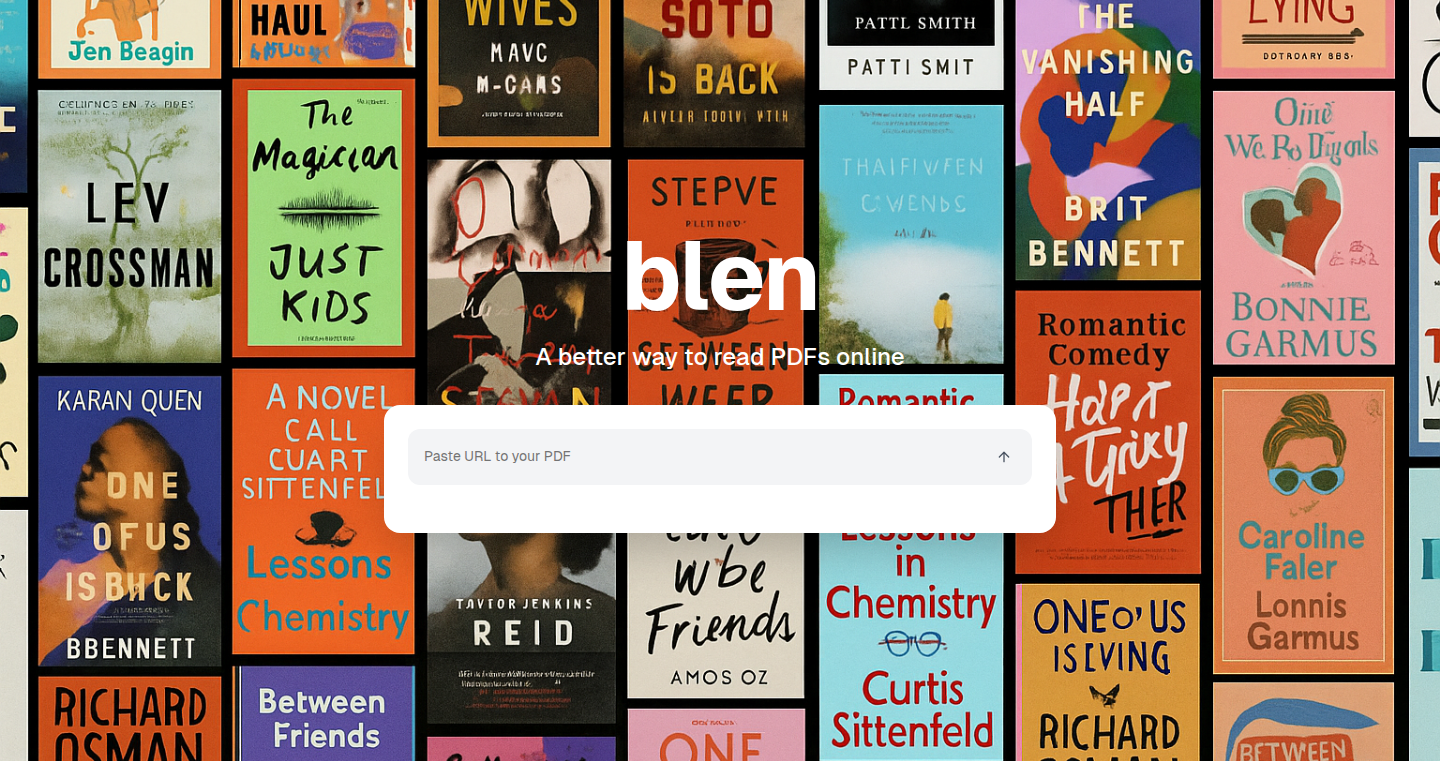
Author
johntawfik
Description
Blen is a web-based e-reader designed to combat the cognitive effects of short-form content by promoting reading. It provides a clean, distraction-free interface for reading PDF books, including features like bookmarking, search, and automatic progress tracking. The core innovation lies in its simplicity and ease of use: users simply prefix a PDF URL with 'blen.ink/' to start reading, eliminating the need for accounts or data collection. This approach provides a frictionless reading experience, making it easier for users to engage with longer-form content.
Popularity
Points 2
Comments 2
What is this product?
Blen is essentially a web application that transforms your web browser into a PDF e-reader. Its main function is to make reading PDF books more accessible and enjoyable. The innovative aspect is its simplicity – you don't need to sign up or download anything. You just take the URL of your PDF, add 'blen.ink/' in front of it, and start reading. It uses technologies like JavaScript and potentially PDF.js (though not explicitly stated in the project description) to render and handle the PDF files within your browser. So, what's the point? It helps you read books easier. Blen allows you to bookmark pages, search within the text, and it even keeps track of your reading progress. All of this is designed to make it easier for you to dive into books and read more.
How to use it?
To use Blen, you simply prepend 'blen.ink/' to the URL of any PDF you want to read. For instance, if you have a PDF link like 'www.example.com/book.pdf', you can access it through Blen by typing 'blen.ink/www.example.com/book.pdf' into your browser. You can also add the link within the Blen interface. This direct integration makes it perfect for developers who want a quick and easy way to read technical documents, research papers, or any PDF content without switching to a dedicated PDF reader or dealing with complex setup processes. The key is the URL manipulation and a simple interface, which provides a quick and simple reading experience without the need for complex software downloads or registrations.
Product Core Function
· URL-based PDF loading: This is the core feature, allowing users to read PDFs directly from a URL simply by adding 'blen.ink/' at the beginning. This eliminates the need for file uploads or complicated configurations. This is useful for quickly accessing PDF resources online, such as documentation, articles, or books that you might find while browsing the web.
· Clean, minimalist interface: The e-reader is designed to be distraction-free, focusing on the content of the book. This design choice is crucial to minimize distractions, maximizing focus and comprehension. The streamlined interface is great for focused reading sessions, allowing you to better absorb the information in the text.
· Bookmarking and search features: These features enhance the reading experience by letting you mark important pages and quickly find specific information within the text. Useful for researchers and students, these features help you easily navigate long documents and reference specific sections.
· Automatic progress tracking: Blen automatically keeps track of your reading progress. This provides a simple way to monitor your reading habits. This is beneficial if you want to monitor reading habits, track how much you read and stay motivated.
Product Usage Case
· Technical documentation review: A developer finds a PDF technical manual online. Instead of downloading it, they can instantly open it in Blen by simply modifying the URL. This saves time and streamlines the process of referencing technical information. This allows developers to swiftly access and review critical documentation.
· Research paper reading: A student finds a research paper in PDF format. They can easily load it in Blen and use the search feature to find specific keywords or concepts. This makes reading and understanding the paper much faster. This enables scholars to enhance their information acquisition and analysis of academic research.
· Personal reading of ebooks: Someone has a PDF of a novel they want to read. They can easily start reading it via the provided URL. This provides a convenient way for accessing and reading ebooks in PDF format without the need for specialized software or account sign-ups. This is a quick way to immerse yourself into the contents.
24
Vibe-Coded Word Search: A Game Designer's Playground
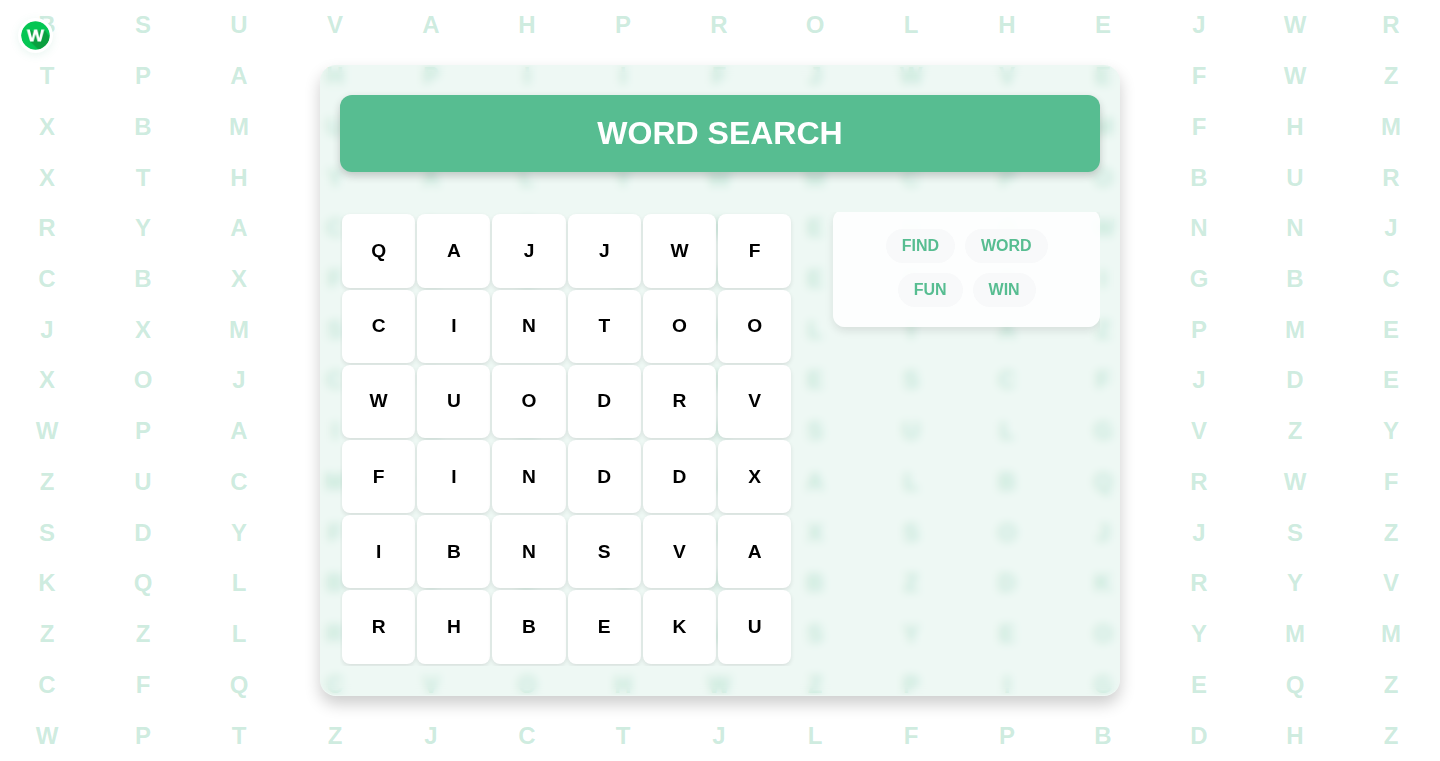
Author
gogo61
Description
This project is a simple, mobile-friendly word search game built using static HTML, CSS, and JavaScript. What's innovative is that the game designer, not a traditional developer, used AI (like ChatGPT) to 'vibe-code' it, meaning they used AI to help them generate and refine the code based on their vision. It tackles the challenge of creating a fun, lightweight game without the complexities of backend systems or monetization strategies. The core idea is to empower non-developers to create something playable by leveraging AI.
Popularity
Points 2
Comments 2
What is this product?
This is a word search game. The core technology is static HTML, CSS, and JavaScript. The innovative part is how it was built. The creator, a game designer, used AI tools to help them write the code, overcoming their lack of traditional programming skills. It's like having an AI assistant to translate your game design ideas into actual code. So this shows that you don't need to be a coding expert to build a simple game.
How to use it?
You can access the game directly in your web browser. Because it's built with standard web technologies, it can be easily hosted on any web server or even opened directly from a local HTML file. It's ready to play on mobile devices. It's ideal for anyone looking to create a simple, ad-free game or learn how to use AI to help with web development projects. So this means if you have a simple game idea you can easily get started with AI assistance.
Product Core Function
· Randomized Word Lists: The game generates different word lists each time you play, using JavaScript to shuffle the words. This provides replayability. So this helps to create a unique experience.
· Mobile-Friendly Design: The game is designed to be responsive and accessible on mobile devices, using HTML and CSS to ensure the layout adapts to different screen sizes. So this is important for wider accessibility.
· Lightweight Performance: The project uses static HTML, CSS, and JavaScript, making it very fast to load and play. The game doesn't require any complex server-side operations or databases. So this provides a seamless experience.
· AI-Assisted Development: The project leverages AI (like ChatGPT) to translate game design ideas into functional code. The developer used 'vibe-coding' with AI nudges. So this helps people with little-to-no code experience to bring game ideas into reality.
Product Usage Case
· Educational Game Development: Educators can adapt this project to create vocabulary games or spelling quizzes, providing an engaging way for students to learn. So you can make learning more fun.
· Rapid Prototyping: Game designers or developers can use similar techniques to quickly prototype game mechanics and user interfaces before investing in a full-fledged development cycle. So this helps in fast iteration.
· Personal Projects for Beginners: Anyone interested in web development can use this project as a starting point to learn the basics of HTML, CSS, and JavaScript, or to experiment with AI code generation. So this gives new programmers a chance to explore without getting overwhelmed.
· Simple Puzzle creation: Anyone with a puzzle idea could use the framework as a jumping off point, modify the word list and other logic to create a fun puzzle.
25
Handelsregister.ai: Streamlined German Company Data API
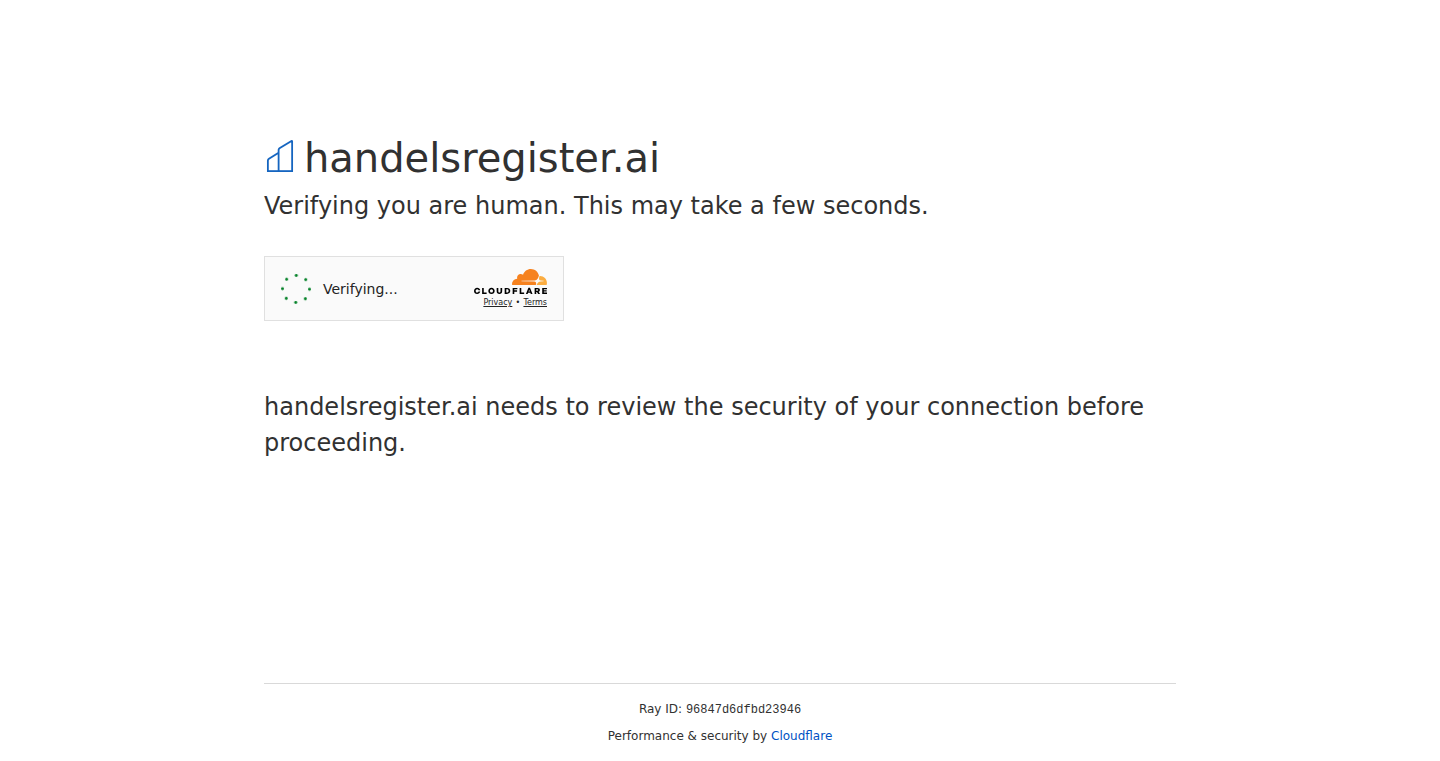
Author
padho
Description
Handelsregister.ai provides a developer-friendly API to access and structure German company data, a historically messy and difficult-to-parse source. It leverages advanced technologies to extract and organize information from the 'Handelsregister' (German business registry), offering structured access to company profiles, financial data, and more. This eliminates the need for manual parsing or web scraping, saving developers time and resources.
Popularity
Points 2
Comments 1
What is this product?
Handelsregister.ai is an API that cleans up the complex process of getting data about German companies. Think of it like a translator that converts the messy, unstructured data from the German business registry into a format that's easy for software to understand and use. It uses smart algorithms to pull out important details like company profiles, financial statements, and even details on who runs the company. This is innovative because it tackles a known pain point: dealing with the hard-to-read data from official sources. So this helps you to quickly get the company information without spending hours trying to understand the complex original data.
How to use it?
Developers can use this API by sending requests through HTTP (like asking a website for information) using simple code in languages like Python or JavaScript. You can access company data by providing the company's registration number or other identifiers. Integration is made easy with provided SDKs. This makes it simple to build applications that need up-to-date information on German companies, such as financial analysis tools, CRM systems, or even apps that verify company information. So this means you can easily include real-time German company data in your own software.
Product Core Function
· Company Profile Retrieval: This allows developers to fetch detailed information about a specific German company, including its registered address, industry, and legal form. It's valuable because it allows for quick access to essential company basics, crucial for any application needing fundamental business data. Application: Building a business directory or validating company identities.
· Financial Data Extraction: Provides access to a company's financial statements, balance sheets, and key performance indicators (KPIs). This is useful for financial analysis, risk assessment, and due diligence. Application: Integrating financial insights into investment platforms or loan approval systems.
· Insolvency Details: Retrieves information about a company's bankruptcy status or any related proceedings. This is an invaluable feature for risk management and credit checks. Application: Building risk monitoring tools or flagging potentially insolvent business partners.
· Management Relationship Mapping: Reveals the relationships between company directors, managers, and other key personnel. This is vital for understanding corporate structures and identifying potential conflicts of interest. Application: Enhancing business intelligence tools or conducting compliance checks.
· Document Access: Enables retrieval of official company documents, such as articles of association or registration certificates. This gives developers direct access to official company records without manual searching. Application: Building legal compliance or data verification tools.
Product Usage Case
· Building a financial analysis tool: A developer could integrate Handelsregister.ai to automatically pull financial data of German companies for market analysis and investment decision-making. The API simplifies accessing the necessary financial records, saving significant time and effort compared to manual data collection.
· Creating a compliance and due diligence platform: By using the API, a developer can quickly verify the legal status and organizational structure of German companies for compliance checks, preventing potential legal risks. This accelerates the due diligence process and enhances risk management capabilities.
· Developing a CRM system with company intelligence: A CRM system can leverage Handelsregister.ai to enrich company profiles with up-to-date details, improving the quality of lead generation and sales efforts. The API streamlines accessing necessary business information within the CRM, enhancing efficiency.
· Creating a market research application: Researchers can utilize Handelsregister.ai to access financial data and company profiles, aiding them in conducting detailed market analysis for strategic planning and growth strategies.
26
AI Coding Tool Navigator
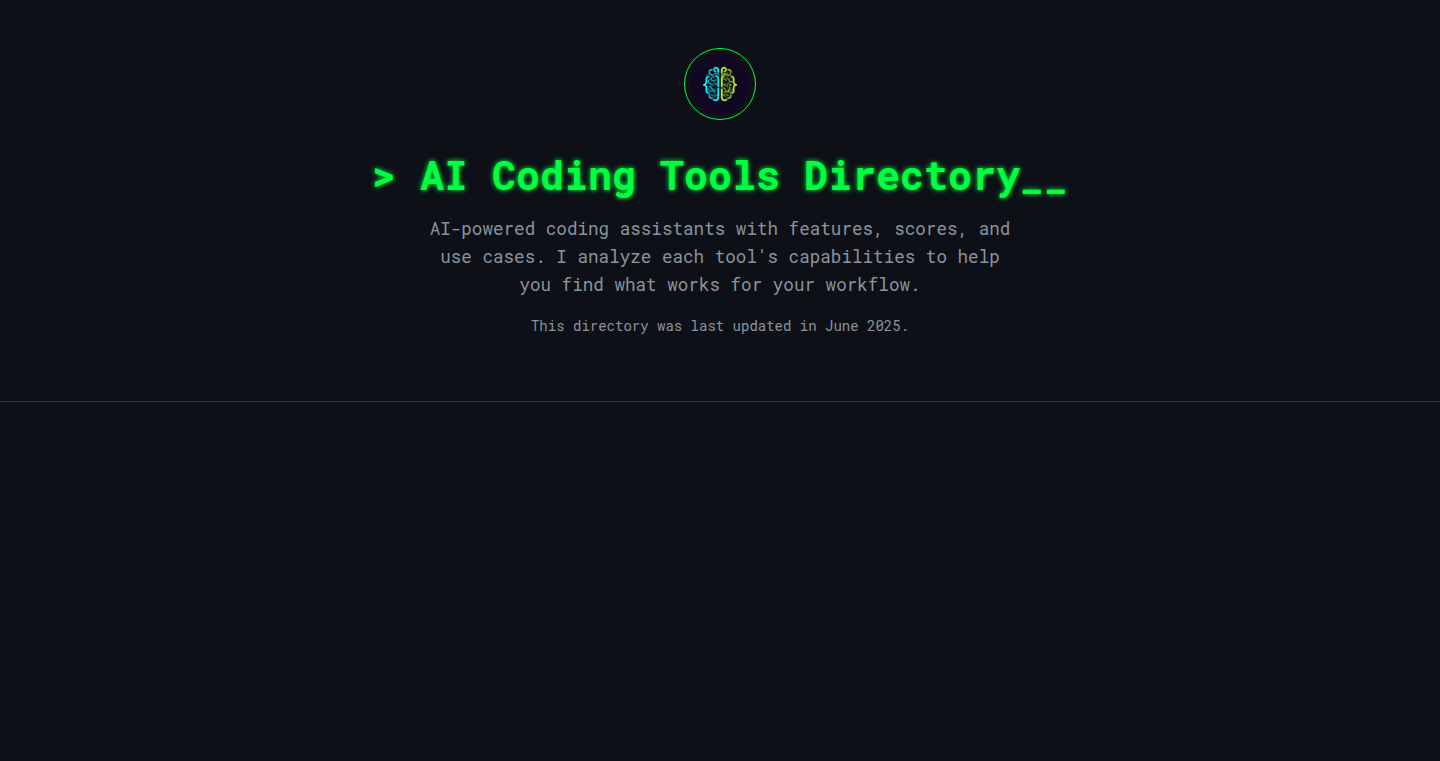
Author
algo-artist07
Description
This project is a curated directory of AI coding tools, designed to cut through the noise of the AI coding tool landscape. Instead of just listing features, it uses a structured analysis approach with consistent criteria like IDE integration and model transparency to compare tools. The directory provides qualitative scoring to quickly understand each tool's strengths and weaknesses, focusing on helping developers find the right tool for specific tasks. It addresses the problem of information overload in the AI coding tool market, offering developers a more efficient and insightful way to evaluate and select tools. So, this is useful because it helps you find the best AI coding tool for the job, saving you time and effort.
Popularity
Points 1
Comments 2
What is this product?
This project is a static website generated with a custom Node.js script that provides a structured comparison of AI coding tools. It analyzes tools based on developer-centric criteria, moving beyond simple feature lists. It gives each tool a qualitative score to highlight its pros and cons. The innovation is in how it organizes and presents the information, providing a clear and concise overview of each tool's capabilities. So, this means you get a clear, understandable comparison of different AI tools.
How to use it?
Developers can browse the website to find and compare AI coding tools based on their specific needs, such as a particular IDE integration or offline use. They can quickly assess tools based on the transparent scoring methodology. To integrate this project, you would simply visit the website and explore the curated directory to make informed decisions. So, you can easily explore and find the best AI tools for you.
Product Core Function
· Structured Analysis: The core function is to provide a consistent and structured way of comparing AI coding tools. This is valuable because it ensures all tools are evaluated using the same set of criteria. For example, if you need a tool that works well with your existing IDE, you can quickly see which tools offer that feature. This saves you time by not having to manually search and compare each tool's features. So, this provides a fair and easy way to compare tools.
· Qualitative Scoring: This function gives each tool a quick, understandable score. The value lies in making it easier to understand the strengths and weaknesses of a tool at a glance, without having to delve into detailed feature lists. This helps you make faster decisions. For instance, you might quickly identify that one tool excels at code completion while another focuses on code generation. So, you can quickly see the pros and cons of a tool.
· Focus on "Job to Be Done": The project aims to help developers find the best tool for a specific task or "job." This helps you find the right tool for a specific task. If you need a tool specifically for debugging or code generation, you can find the best fit based on the analysis. So, you can match tools to your specific needs.
· Dynamic Directory: The project is designed to grow with the evolving AI coding landscape. It allows for adding new tools and updating analysis as new tools are released or existing ones are updated. This value is found in its ability to remain a relevant and useful resource over time, as developers get access to up-to-date information about the available tools. For example, it can accommodate any new AI tools. So, you get the most relevant up-to-date tools.
Product Usage Case
· Comparing IDE Integration: A developer needs an AI tool that integrates with VS Code. The directory allows the developer to easily filter and compare tools based on their integration with VS Code, saving them time searching through multiple websites to find a compatible option. So, this lets you quickly find tools compatible with your IDE.
· Evaluating Offline Use: A developer works in an environment with limited internet access and needs an AI coding tool that works offline. The directory’s structured comparison highlights which tools support offline functionality, helping the developer narrow their choices. So, you can easily see if a tool works offline.
· Choosing a Tool for Code Generation: A developer is looking for a tool specifically for code generation tasks. The qualitative scoring allows the developer to quickly identify tools with a high rating for code generation capabilities, enabling a more efficient decision-making process. So, you can easily see which tools work well for code generation.
27
Vorsteh-Queue: A PostgreSQL-Powered Background Job Queue
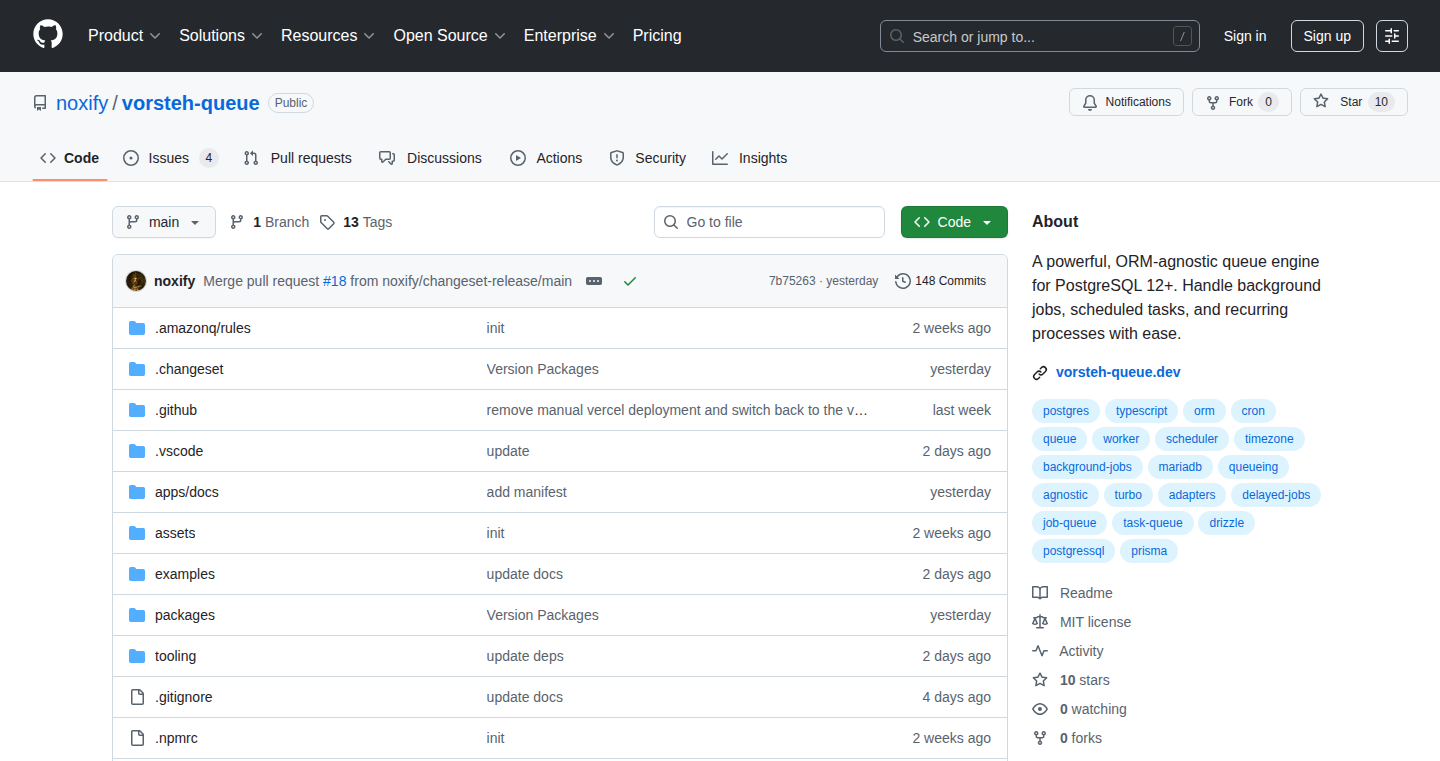
Author
noxify
Description
Vorsteh-Queue is a database-backed job queue designed for background task processing in applications. It leverages the reliability of PostgreSQL, offering an alternative to Redis-based queues. The key innovation lies in its ORM-agnostic design, supporting adapters for Drizzle and Prisma (PostgreSQL), allowing developers to integrate it seamlessly with their existing database setup without being tied to a specific ORM. It provides advanced scheduling capabilities including priority queues, delayed jobs, and cron scheduling, with full TypeScript support for type-safe job payloads. This is a robust solution for developers who need to reliably manage background tasks directly within their PostgreSQL database, avoiding the need for a separate Redis instance.
Popularity
Points 3
Comments 0
What is this product?
Vorsteh-Queue is a system that helps your application handle tasks in the background, without slowing down the user experience. It's like having a helper that takes care of chores while you're busy with other things. The innovative part is that it uses PostgreSQL (a popular database) instead of Redis (another common technology) to manage these background tasks. It also doesn't force you to use a specific way of talking to your database (ORM), so you can easily fit it into your existing projects. This ensures tasks are processed reliably and efficiently.
How to use it?
Developers can integrate Vorsteh-Queue into their applications by defining jobs (tasks) and using the provided adapters to interact with their database. You'd specify what needs to be done in the background, when it should run (immediately, delayed, or on a schedule), and Vorsteh-Queue handles the rest, ensuring the tasks are executed reliably. You'd use it through your code, calling functions to enqueue jobs and handle their results. For instance, after a user signs up, you could queue a job to send a welcome email. Or, if you need to process a large dataset, you could use it to schedule the data processing tasks.
Product Core Function
· ORM-agnostic design with adapters: Allows developers to integrate Vorsteh-Queue with various database frameworks like Drizzle or Prisma (PostgreSQL) without being locked into a specific ORM. This provides flexibility and ease of use for projects that already use these technologies. So this means you don't need to change how you talk to your database; Vorsteh-Queue works with what you already use.
· UTC-first timezone design: Vorsteh-Queue stores all timestamps in UTC. This helps ensure consistency and avoids timezone-related issues when scheduling tasks across different servers or time zones. This provides more reliable time-based job scheduling.
· Full TypeScript support with generic job payloads: Provides type safety for job handlers, enabling developers to write more reliable and maintainable code, with improved code completion and error detection during development. This makes your code less prone to errors and easier to understand.
· Advanced scheduling: Includes priority queues, delayed jobs, and cron scheduling, offering flexibility in how tasks are scheduled and executed. This allows for complex task management scenarios, such as prioritizing urgent tasks, delaying non-critical tasks, or scheduling recurring tasks. So you can control exactly when and how your background tasks run.
· Database-backed queue: Relies on PostgreSQL for job storage, ensuring data durability and transactional guarantees, eliminating the need for a separate Redis instance. This allows tasks to be reliably executed without the need for an external system, which simplifies the application architecture.
Product Usage Case
· Data processing pipeline: Imagine you have an e-commerce site. When a customer places an order, you might want to send them an email confirmation, update inventory, and process payment information. Vorsteh-Queue can be used to manage these tasks in the background. If one of these tasks fails (e.g., the email server is down), Vorsteh-Queue can automatically retry it, ensuring the order is processed successfully without affecting the customer's experience. So this is about ensuring your system is resilient and user-friendly.
· Scheduled reporting tasks: In a business intelligence application, you might need to generate daily, weekly, or monthly reports. Vorsteh-Queue can handle scheduling these reports to run automatically at the right time, collecting data and preparing the reports without any manual intervention. This simplifies report generation and ensures they are always up to date. So this saves time and effort for report creation.
· System maintenance tasks: An application needs to perform regular maintenance tasks, such as cleaning up old data or running backups. Vorsteh-Queue is an excellent option for scheduling these tasks. Because these tasks often don't have to run immediately, you can schedule them for off-peak hours to minimize the impact on the system's performance. So this keeps the system running smoothly and efficiently.
· User notification and communication: After a user signs up for a new service or app, you might want to send a welcome email or a series of onboarding notifications. Vorsteh-Queue can be used to trigger these emails or push notifications in the background, which makes the user experience much smoother. So it provides a better user experience without affecting app performance.
28
VectorSeek: Privacy-Focused Semantic Search Engine
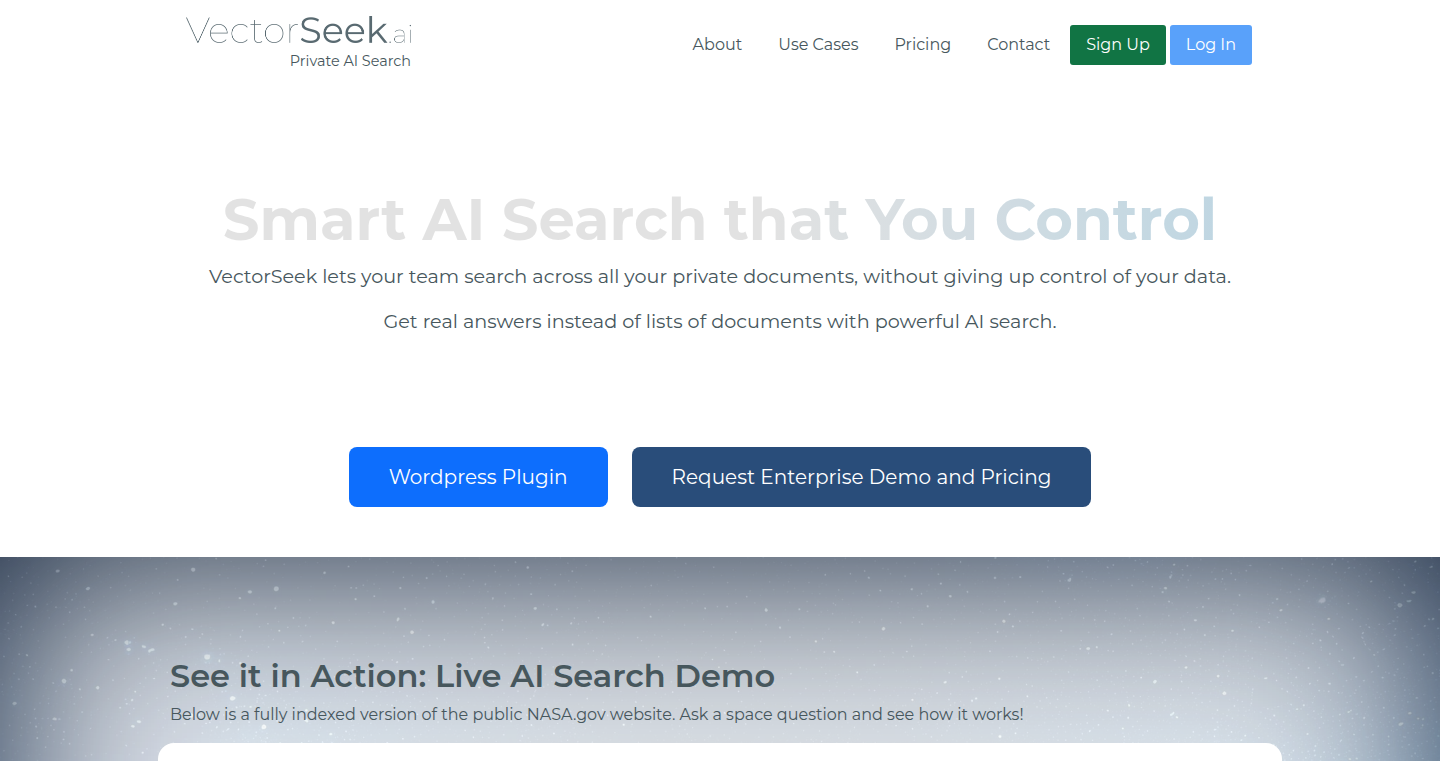
Author
mwalker973
Description
VectorSeek is a private AI-powered search engine that leverages vector embeddings to understand the semantic meaning of search queries, rather than just matching keywords. It focuses on user privacy by running the entire search process locally or on self-hosted infrastructure. The technical innovation lies in its ability to provide relevant search results based on the *meaning* of your search terms, even if the exact keywords aren't present in the documents. This avoids the need for external services, giving users control over their data.
Popularity
Points 3
Comments 0
What is this product?
VectorSeek is a search engine that uses a technique called 'vector embeddings'. Think of vector embeddings as a way to represent words and phrases as numerical vectors in a high-dimensional space. Words with similar meanings are located closer together in this space. When you search, VectorSeek converts your search query into a vector and compares it to vectors representing the content of the documents. This allows it to find results that are conceptually related to your query, even if they don't contain the exact keywords you typed. The innovation is that VectorSeek can work on your own computer or server, keeping your search data private. So this is useful because you get more relevant search results, and your search history is kept private.
How to use it?
Developers can use VectorSeek by integrating its search functionality into their own applications. This could be for personal document search, building a knowledge base search, or integrating it into a chat interface to provide more relevant context. You can use the VectorSeek API, specifying your data source (text files, databases, etc.). The application processes the source data to create vector embeddings. Finally, users can submit search queries via the application interface, and VectorSeek then processes the queries and returns relevant results, all while ensuring your data stays secure. So this is useful because you can give your users a better search experience and keep their data secure.
Product Core Function
· Semantic Search: VectorSeek understands the meaning of your search queries, going beyond keyword matching to deliver more relevant results. It uses vector embeddings to represent words and phrases, so it finds things that are conceptually related to your search terms. This is useful if you want to find information even when you're not sure of the exact words used.
· Privacy-focused Architecture: VectorSeek can run locally or on self-hosted infrastructure, giving you complete control over your data. Unlike traditional search engines, it doesn't rely on external servers for processing your queries or storing your data. This is useful if you're very concerned about data privacy and security.
· Vector Embedding Generation: VectorSeek generates vector embeddings from your data (text, documents, etc.). This process translates the data into a numerical format that allows the search engine to understand the meaning and context of words and phrases. This is useful if you need to prepare data for semantic search, such as creating a private knowledge base.
· API for Integration: VectorSeek provides an API, making it easy for developers to integrate its search functionality into their own applications or projects. This includes a mechanism for querying the created vectors and receiving search results. This is useful if you're building a website or application that requires smart search capabilities.
Product Usage Case
· Personal Knowledge Base: Imagine having a personal library of research papers, notes, and documents. You could use VectorSeek to build a searchable knowledge base, easily finding information based on concepts, even if you don't remember the exact keywords. So this is useful if you need to efficiently search through your personal data.
· Internal Company Document Search: A company can use VectorSeek to create a private search engine for their internal documents, providing employees with a secure and efficient way to find relevant information without using a third-party service. So this is useful if you want a private search tool for internal company use.
· Chatbot Integration: Integrate VectorSeek into a customer support chatbot to give it the capability to understand customer queries, and provide relevant answers from a database of information, even if the query and the answer do not share the exact keywords. So this is useful if you want to improve the chatbot's ability to provide relevant and helpful responses.
· Academic Research: Researchers can use VectorSeek to analyze large collections of text data and find connections between concepts and ideas, leading to new discoveries. So this is useful if you need to analyze large amounts of text data for your research.
29
Latted: AI-Powered Book-to-Shorts Generator
Author
metehanoz
Description
Latted is a weekend project that ingeniously transforms books into engaging, TikTok-style short videos, complete with AI-generated visuals. It addresses the common problem of not having enough time to read by offering a novel way to consume books, potentially replacing time spent on short-form video platforms. The core innovation lies in its ability to synthesize book content into bite-sized, visually compelling segments, providing a more immersive and time-efficient reading experience.
Popularity
Points 3
Comments 0
What is this product?
Latted is an AI-driven tool that analyzes a book's text, extracts key ideas, and then creates short video clips. It uses AI to generate visuals that correspond to the text, creating a dynamic and engaging viewing experience. Think of it as turning a book into a series of visually interesting TikToks or YouTube Shorts. This is innovative because it merges text analysis, AI-generated visuals, and short-form video formats to make reading more accessible and engaging. So this is useful because it helps you absorb book content in a more visual and digestible format, saving you time while still allowing you to consume knowledge.
How to use it?
Developers can use Latted by inputting a book (or a portion of a book) and letting the AI work its magic. The output is a collection of short videos ready for sharing on platforms like TikTok, YouTube Shorts, or Instagram Reels. This allows developers and content creators to quickly create educational or entertaining content from books without having to manually write scripts, create visuals, or edit videos. So this allows developers to repurpose book content in a fast and efficient manner, reducing the time and effort required to create engaging video content.
Product Core Function
· Book Content Extraction: Analyzes book text to identify key themes and concepts. This is valuable because it simplifies the process of summarizing and distilling information from long-form text, quickly identifying the most important elements.
· AI-Generated Visuals: Creates images or animations to accompany the extracted text. This enhances the storytelling by adding visual appeal and making the content more engaging for viewers. This is useful because it eliminates the need for manual video creation or image sourcing, saving time and resources.
· Short Video Formatting: Formats the extracted content and visuals into short video clips optimized for platforms like TikTok and YouTube Shorts. This ensures the content is easily shareable and suitable for consumption on popular social media channels. So this allows for easy distribution and promotion of book content, reaching a wider audience.
· Automatic Storytelling: The AI crafts a narrative flow that presents the book's core ideas in an engaging and easy-to-understand format. This ensures that the content is not only informative but also captures the attention of viewers accustomed to quick, visually stimulating content. So this helps you create content that is captivating and keeps viewers engaged from start to finish.
Product Usage Case
· Educational Content Creation: A teacher could use Latted to convert a chapter of a textbook into a series of short videos, making complex topics easier for students to understand and retain. This facilitates a more accessible learning experience by converting complex material into digestible segments.
· Marketing for Books: An author can leverage Latted to create promotional videos for their book, showcasing key excerpts and attracting potential readers on social media. This allows for creating engaging marketing material that can quickly capture the attention of the target audience.
· Summarizing Research Papers: Researchers could use Latted to condense lengthy research papers into short, visual summaries, making their findings accessible to a wider audience. This simplifies the sharing and understanding of research findings, making it accessible to more people and increasing its impact.
· Personal Knowledge Management: Someone with a lot of notes or books they want to share can use Latted to distill the information and share it. This helps in easy distribution of the knowledge.
30
BevyPet: A Desktop Companion Built with Rust and Bevy Engine
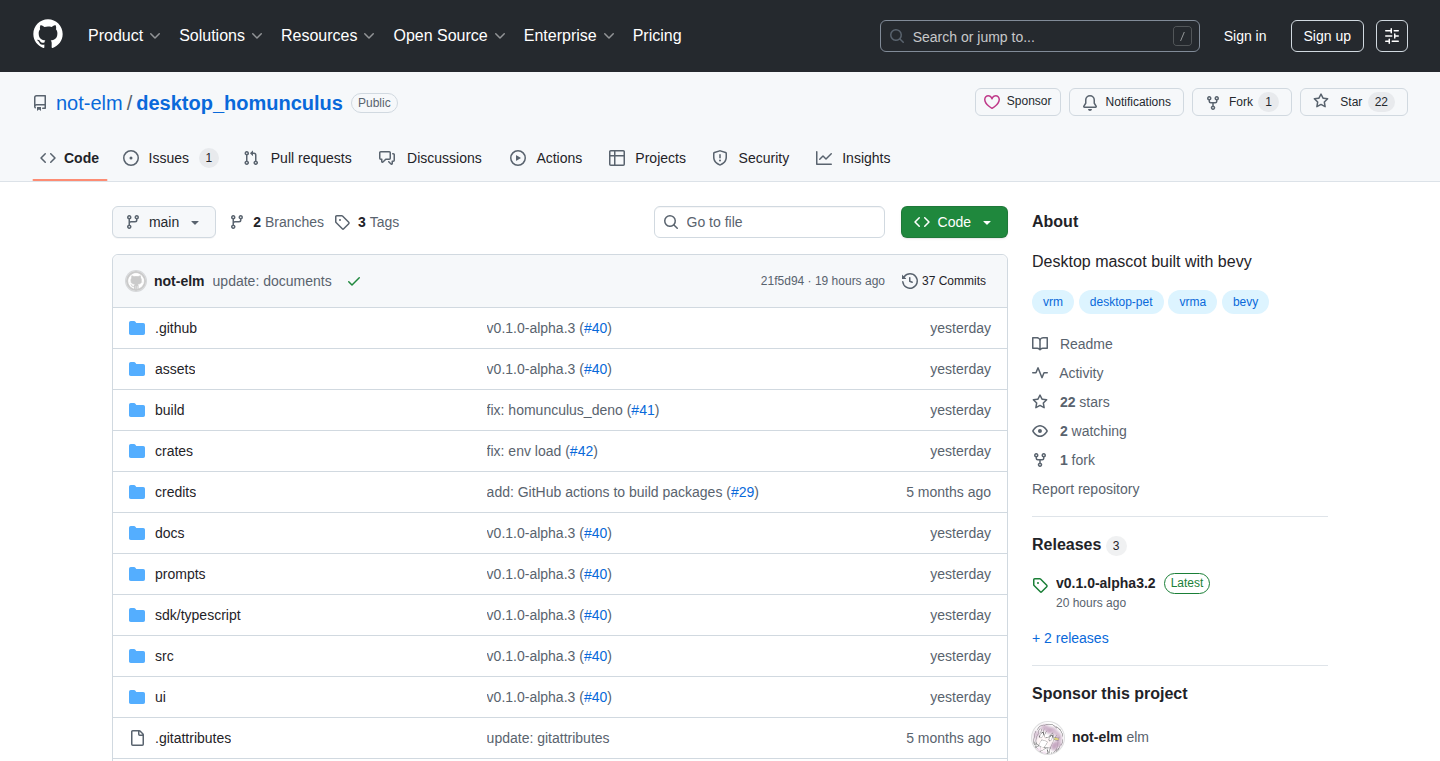
Author
notelm
Description
BevyPet is a charming desktop pet application crafted using Rust and the Bevy game engine. It brings a virtual pet to your desktop, offering a playful distraction. The innovation lies in its use of Bevy, a data-driven game engine, to create a lightweight and performant application. The project tackles the challenge of creating interactive desktop elements with minimal resource consumption. So this is useful for creating interactive and engaging desktop tools efficiently.
Popularity
Points 3
Comments 0
What is this product?
BevyPet is like having a Tamagotchi friend on your computer screen, but built with cutting-edge technology. It's made using Rust, a fast and secure programming language, and the Bevy game engine. The core innovation is using a game engine to create a non-game application. Bevy is designed to be very efficient, meaning the pet won't slow down your computer. So this means you get a fun, interactive experience without sacrificing performance.
How to use it?
Developers can use BevyPet as a starting point or inspiration for building their own interactive desktop applications. The project's code provides a solid foundation for understanding how to create 2D animations, handle user input, and integrate with the operating system. You could take this idea and apply it to a productivity widget, a system monitor, or even a fun interactive guide. So, developers can learn how to build these types of apps in a new, efficient way.
Product Core Function
· Desktop Pet Interaction: The core functionality of BevyPet is the interactive pet itself. The pet moves, reacts to user input (like mouse clicks), and provides a simple, engaging experience. The value here is in demonstrating how easily you can create interactive and responsive elements on the desktop using a game engine. So this adds a fun interactive element to your desktop.
· 2D Animation with Bevy: The project uses Bevy's built-in features to handle 2D animation of the pet's sprites (images). This includes managing animation cycles, such as walking, eating, and sleeping. This allows you to show animated characters on the desktop. So this means your pet looks lively and engaging.
· User Input Handling: The application receives and responds to user input, such as mouse clicks, to trigger pet behaviors. This demonstrates how to create a seamless interaction between the user and the desktop element. This makes it possible to interact directly with the pet. So this creates an intuitive, user-friendly experience.
· Resource Management: The project is designed with performance in mind. Bevy is known for its efficiency, so BevyPet consumes very few system resources. This allows it to run smoothly without slowing down other applications. So this guarantees the app will not slow down your computer.
Product Usage Case
· Interactive Desktop Widgets: A developer could build a similar application that displays weather information, system statistics, or a to-do list, but with added animated elements. Imagine a clock that has moving hands. This provides a more engaging experience than traditional widgets. So this adds a visual appeal to your desktop widgets.
· Custom System Monitors: A developer could use this as a base to create a visually appealing system monitor that displays CPU usage, memory, and network activity using animated graphs or interactive elements. So this lets you keep an eye on your system's performance with a visual flair.
· Educational Tools: Developers could create interactive educational tools, like a virtual model of a cell or an interactive guide for learning a new language, all running on the desktop. So this makes learning more fun and engaging.
31
Publican: The HTML-First Static Site Generator
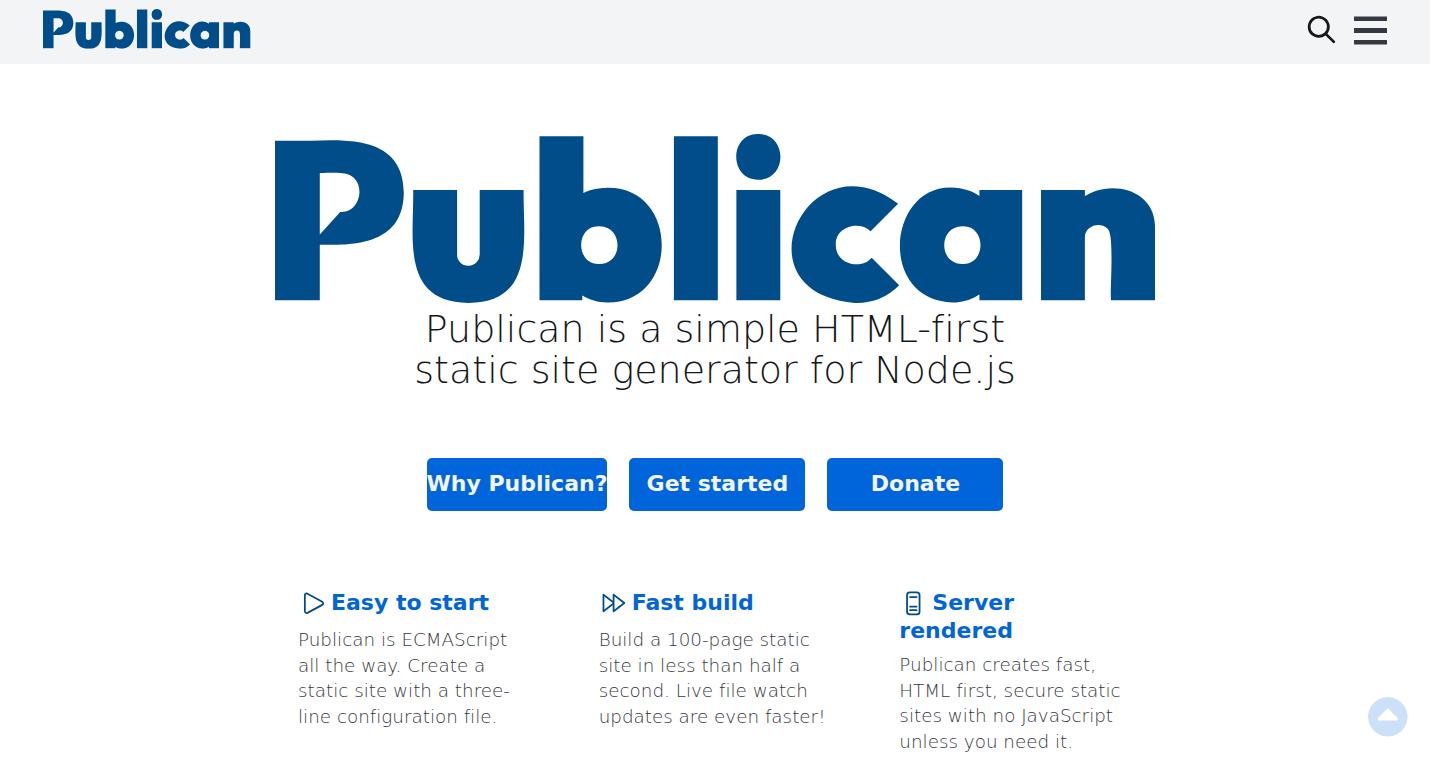
Author
ceeb
Description
Publican is a simple, fast, and free static site generator (SSG) built for Node.js. It focuses on providing a flexible way to build websites by using JavaScript templates, which means no complex templating languages to learn. It allows you to process various content formats like Markdown, HTML, CSS, and more. The goal is to make building and deploying websites easier and faster for developers.
Popularity
Points 3
Comments 0
What is this product?
Publican is a tool that takes your content (like articles, images, and other files) and turns it into a ready-to-publish website. The innovation lies in its simplicity and flexibility. It uses JavaScript's template literals (${...}) for templating, meaning developers can directly use their JavaScript knowledge to create dynamic content. It also supports advanced features like routing, pagination, and syntax highlighting, allowing developers to build sophisticated websites without complex configurations. This makes it easier and faster to create websites by providing a flexible foundation to customize the site with existing JavaScript knowledge. So, it's like having a powerful website construction kit that is easy to understand and use.
How to use it?
Developers use Publican by installing it via npm (Node Package Manager). They then create content (like Markdown files) and templates using JavaScript's template literals. Publican processes these files, applies the templates, and generates the final HTML, CSS, and JavaScript files that make up the website. You can integrate Publican with existing development workflows and hosting services (like Netlify, Vercel, etc.) to automatically deploy your website. So, if you want to build a blog, a portfolio, or any website, you'd write the content and Publican takes care of the rest, streamlining the process.
Product Core Function
· Content Processing: Publican processes any content, like Markdown, HTML, CSS, JavaScript, and other file types. This means you can use your preferred writing style and file formats. So this is useful if you want to write your blog in Markdown.
· JavaScript Configuration: Publican uses simple JavaScript for configuration, which makes the setup and customization straightforward. This is beneficial because you can use JavaScript, a language most developers already know, to configure how your website is built.
· Clean URL Routing: It provides clean URL routing, which is essential for SEO (Search Engine Optimization) and user experience. Having easy-to-read URLs improves your website's discoverability by search engines and makes it easier for users to navigate. So, this helps your website rank higher in search results.
· Automated Navigation, Pagination, Directory, and Tag Index Pages: Publican automates the creation of navigation menus, pagination, and index pages. This saves developers time and effort, especially for blogs and websites with large amounts of content. This makes creating a complex website much easier, reducing the manual work.
· Built-in Syntax Highlighting: It includes syntax highlighting to make code blocks look great on your website. This is beneficial for developers who need to share code snippets, making their content visually appealing and easy to read.
· Virtual Content and Templates: Publican can handle virtual content and templates as strings. So this feature allows developers to generate content on the fly, making it useful for dynamic elements.
· Extendable Function Hooks: It provides function hooks to extend its functionality. This means you can add custom features to your website as needed. This is valuable because it allows you to build exactly what you need, and customize the tool for your specific projects.
· Client-Side Framework Agnostic: Publican doesn't force you to use a specific front-end framework. You can use any framework or none at all. This gives you the flexibility to choose the technologies that best fit your project needs. So, you're not tied to a single framework.
· Fast Site Build and File Watch Rebuild: Publican builds sites quickly and automatically rebuilds when files change. This speeds up the development process, especially when making frequent updates. This is valuable if you want to quickly see your changes without waiting for lengthy build processes.
Product Usage Case
· Blog Creation: A developer wants to create a blog with articles written in Markdown. They use Publican to process the Markdown files, apply a custom template, and generate the HTML files for each blog post. The result is a fast-loading, SEO-friendly blog without writing much code. This solves the problem of setting up a complex content management system.
· Portfolio Website: A designer wants to build a portfolio website showcasing their work. They can use Publican to create a simple website where they can easily update their projects and manage their content. Publican can create the required HTML files. So, this streamlines the website update process.
· Documentation Site: A software company uses Publican to create a documentation website for their product. They write documentation in Markdown, and Publican converts it into a navigable website with search functionality. This simplifies the maintenance and updates of the documentation.
32
StaticSearch: Client-Side Search Engine for Static Websites
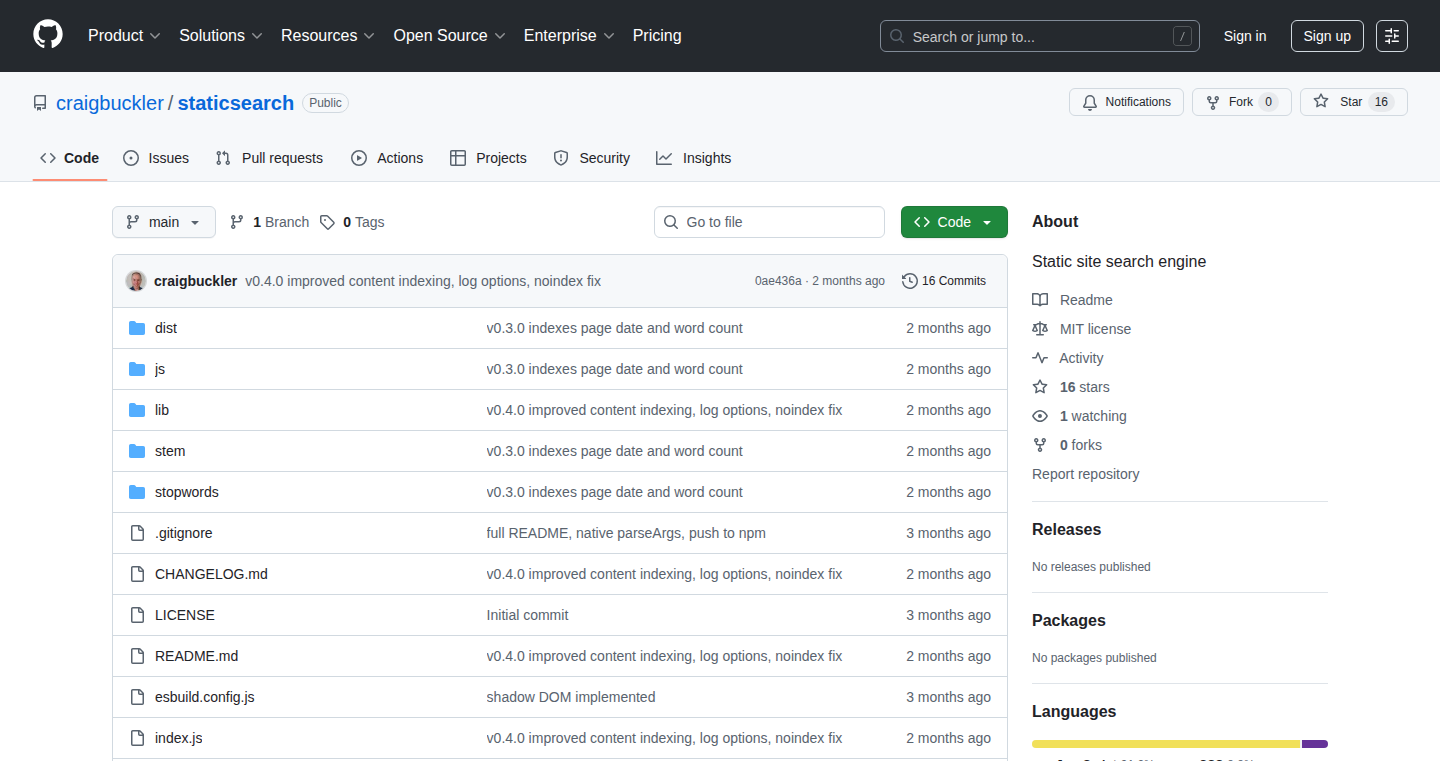
Author
ceeb
Description
StaticSearch is a lightweight search engine designed specifically for static websites (websites that don't use a database or server-side code). It allows you to add search functionality to your static site without needing to install complex backend systems or rely on third-party services. The core innovation lies in its ability to index the content of your website directly in the user's browser using JavaScript, resulting in fast and efficient searches. So, it's like giving your website its own built-in search bar without the usual complexities. This project addresses the common problem of adding search to static sites, providing a simple and efficient solution that respects website performance and user privacy.
Popularity
Points 3
Comments 0
What is this product?
StaticSearch is a search engine that runs entirely within the user's web browser (client-side). It works by analyzing the content of your static website and creating an index. When a user searches, the JavaScript code uses this index to quickly find the relevant information on your site. The innovation lies in its simplicity and efficiency: it avoids the need for a server-side component, making it ideal for static sites, and keeps the file sizes small so it won't slow down your website. It's a pure JavaScript and JSON based solution. It utilizes a web component for easy integration. So, it's a small but powerful tool for adding search functionality to any static website. It indexes the built pages and respects robots.txt and meta tag settings.
How to use it?
Developers can integrate StaticSearch into their static websites using a simple web component. They run a tool (usually via npm or npx) that analyzes their website's content and generates JavaScript and JSON files containing the search index. These files are then added to the website. Finally, a small piece of JavaScript code is added to the website's HTML to enable the search interface (like a search bar). For example, if you have a website built with Hugo or Jekyll, you could add the StaticSearch web component to your website's template. When someone visits your website and searches, their browser will use this locally generated index to show search results. So, you get search functionality with minimal effort. It is compatible with all frameworks.
Product Core Function
· Fast Indexing: StaticSearch quickly indexes your website's pages without needing a server, saving you time and resources. This means when you build your static site, StaticSearch is automatically able to index its content, providing a search index that is immediately ready for your users. So, you can focus on creating content, not managing a complex search backend.
· Lightweight Performance: The generated index and search functionality have a small file size (around 13KB of JavaScript and 4KB of CSS). This minimizes the impact on your website's loading speed and ensures a smooth user experience. The small size ensures your site remains fast. So, your website won't be weighed down by clunky search code.
· Browser-Based Searching: StaticSearch runs entirely in the user's browser (client-side), meaning there's no need for a server-side component. This simplifies the setup and reduces hosting costs, making it ideal for static websites. User's search queries don't need to go to any external server. So, your users' searches are private, and you save money on server costs.
· Easy Integration: StaticSearch provides a web component that you can easily add to your website, making integration simple. It also includes options for custom search facilities. So, you can add a search bar to your website with just a few lines of code.
· Incremental Loading and Caching: StaticSearch incrementally loads index data on demand and caches it in the browser, reducing initial load times and improving search responsiveness. This means that only the necessary parts of the index are loaded when the user searches, speeding up the process, and subsequent searches are even faster because the data is cached in the user's browser. So, your users get faster search results, even if they're on a slower connection.
Product Usage Case
· Personal Blogs and Portfolios: StaticSearch can be easily integrated into personal blogs or portfolios built with static site generators like Hugo or Jekyll. The developer can add a search bar that enables users to quickly find posts or projects. So, you can allow visitors to easily search your content.
· Documentation Websites: Developers can use StaticSearch to provide search functionality for their project documentation websites. This allows users to quickly search for specific information within the documentation. So, users can quickly find specific details in a large documentation.
· E-commerce Sites (Static): For simple e-commerce sites that are built statically, StaticSearch can enable customers to search for products. For instance, if you use a static site generator and need search functionality, StaticSearch provides that. So, visitors can easily find what they are looking for in your online store.
· Knowledge Bases: StaticSearch can be implemented in knowledge bases that are generated statically. This enables users to efficiently search through the content. So, you can improve usability in your knowledge base.
33
Pairfonts: The Font Harmony Explorer
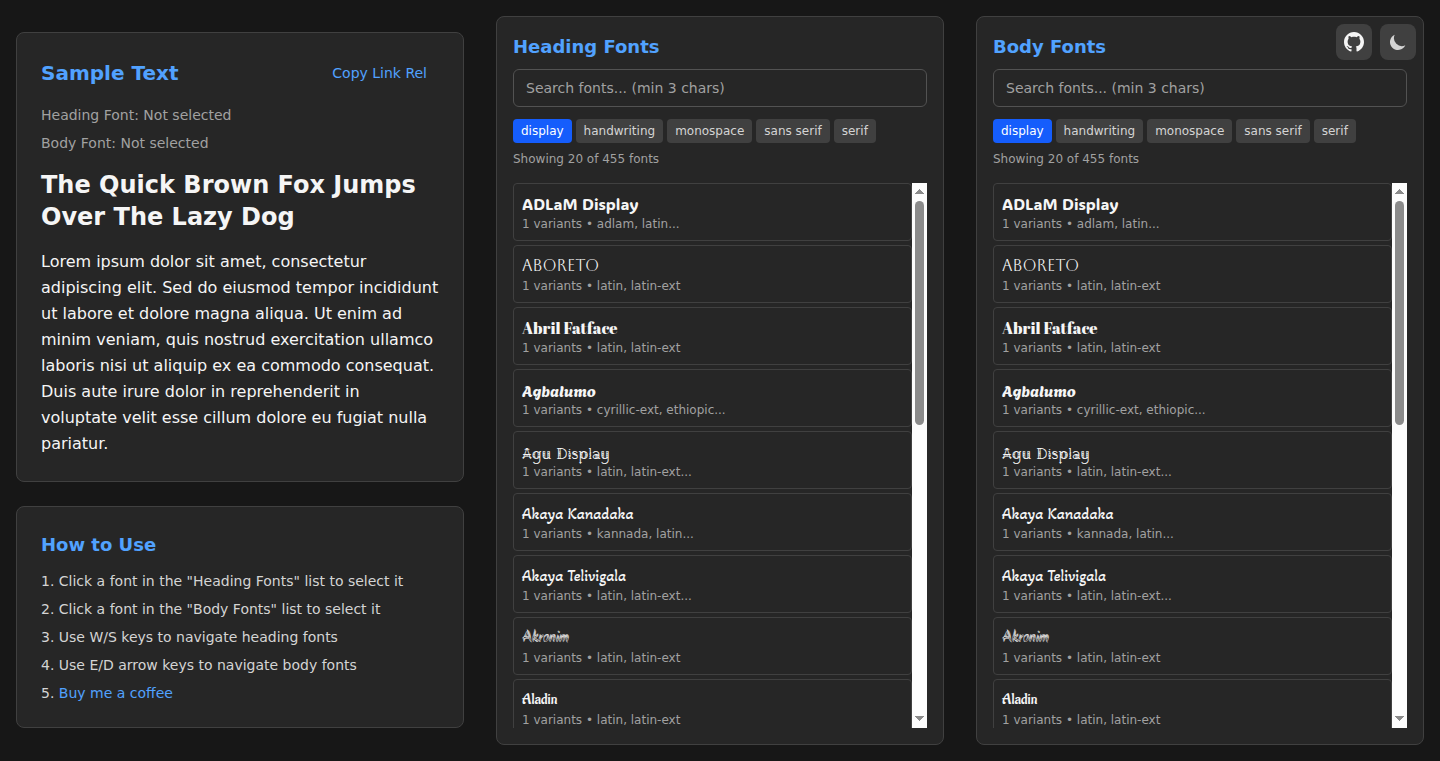
Author
stagas
Description
Pairfonts is a web application designed to help you discover aesthetically pleasing pairings of Google Fonts. It leverages a combination of algorithmic and human-curated data to suggest font combinations that look great together. The innovation lies in its approach to solving a common design problem: finding the right fonts for a project. It moves beyond simple browsing and introduces a system that considers both visual harmony and practical readability, saving designers time and improving the aesthetic quality of their work.
Popularity
Points 3
Comments 0
What is this product?
Pairfonts is a web tool that suggests font pairings from the Google Fonts library. It uses a mix of computer algorithms and human input (like experienced designers) to find fonts that look good together. Think of it as a smart assistant for choosing fonts. So, instead of just randomly picking fonts, you get suggestions that are already likely to be a good fit. This innovation lies in how it analyzes fonts to understand their visual characteristics and suggest harmonious pairings, saving time and effort when designing anything from websites to presentations.
How to use it?
Developers can use Pairfonts by simply going to the website and browsing the suggested pairings. Once a combination is selected, the application provides the necessary code to integrate those fonts into a website or application. You can also customize the preview to see how the fonts look in different contexts, like headings, paragraphs, and buttons. So, if you're building a website and need great-looking text, Pairfonts helps you find and implement those fonts quickly and easily.
Product Core Function
· Suggests Font Pairings: The core function is suggesting pairs of fonts that complement each other visually. This uses an understanding of font styles (like serif, sans-serif, etc.) and how they work together in terms of contrast and readability. The value is in saving designers time and effort in the initial font selection process, ensuring a better visual experience for the user.
· Visual Preview: It provides a live preview of how the fonts will look in different text styles (headings, paragraphs, etc.). This allows developers and designers to visualize how the pairing will work in the final product. This is valuable because it helps users make informed decisions about font choices before implementation, ensuring that the selected fonts meet their specific design needs.
· Code Snippet Generation: It provides the necessary code snippets (usually CSS and HTML) to easily integrate the selected fonts into a web project. This removes the hassle of manually finding the correct font families and importing them into the project. The value is to expedite the development process and reduce the chance of errors when implementing fonts, saving time and effort.
Product Usage Case
· Web Design: A web designer is building a new landing page and needs to select fonts for the headline and body text. Using Pairfonts, the designer can quickly find a visually appealing and readable font combination that complements the overall design aesthetic. This saves the designer hours of experimentation and ensures a professional-looking website.
· Presentation Creation: A presenter needs to choose fonts for a PowerPoint presentation. Pairfonts helps the presenter select fonts that are easy to read and look great on the slides. This enhances the presentation's visual appeal and improves the audience's understanding of the information.
· Email Newsletter Design: A marketing team is redesigning an email newsletter and needs to select fonts for the subject line, headings, and body text. Using Pairfonts, the team can find fonts that will increase engagement and readability, resulting in better results for the email campaign. This improves user experience and increases the chances of reader interaction.
34
AirROI API: Unlocking Airbnb Data for Developers
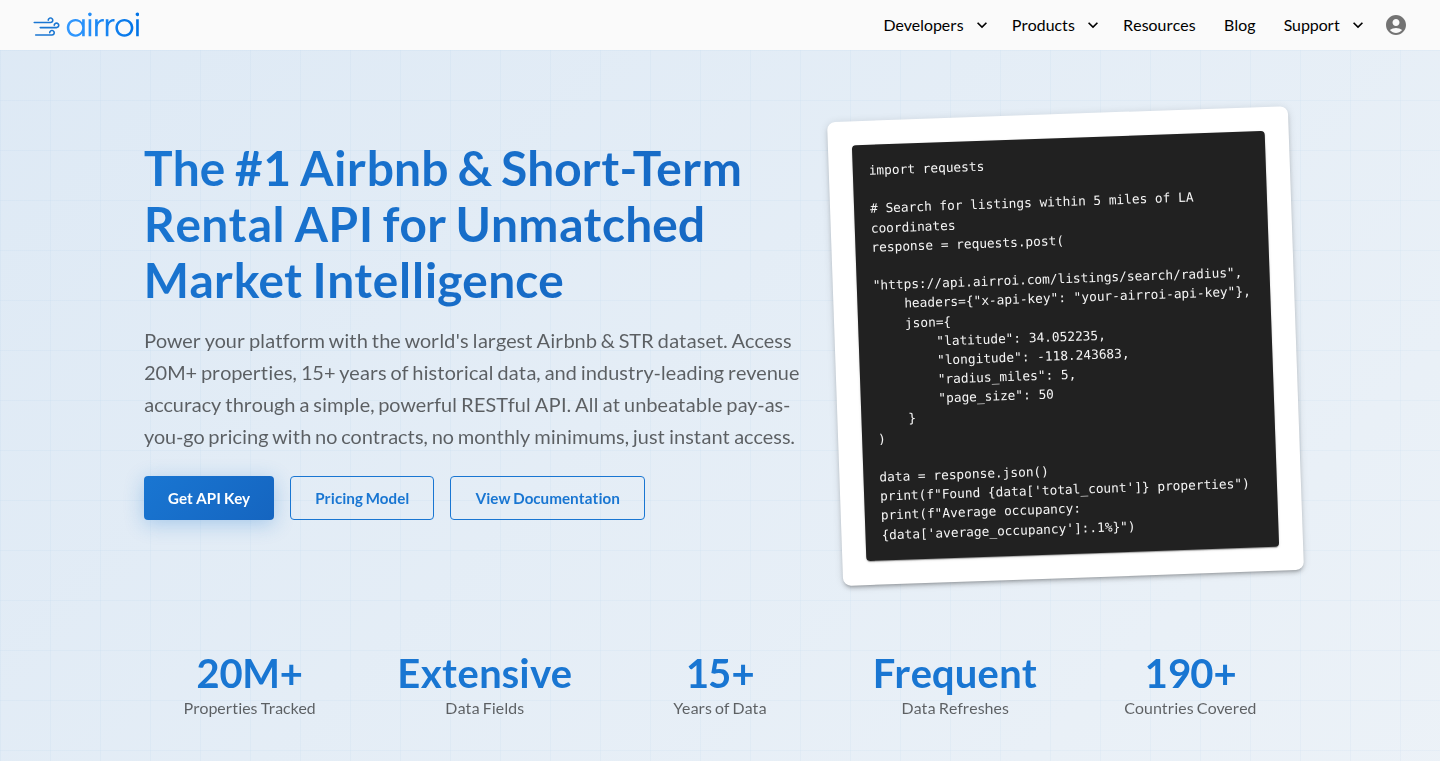
Author
airjason
Description
AirROI API is a new API designed to provide reliable and affordable access to Airbnb data. The project tackles the problem of existing Airbnb data solutions being unreliable and expensive. The core innovation lies in providing developers with easy and efficient access to Airbnb data, enabling them to build various applications like property management tools, investment models, and rental calculators. So what? This API makes it easier and more cost-effective to get valuable insights from Airbnb data, empowering developers to build innovative tools and make data-driven decisions.
Popularity
Points 2
Comments 1
What is this product?
AirROI API is essentially a gateway that allows developers to programmatically access and use Airbnb data. Instead of manually scraping websites or relying on expensive data providers, developers can use this API to fetch information about listings, pricing, and availability. The key innovation is its focus on speed, cost-effectiveness, and developer-friendliness. It simplifies the process of getting Airbnb data, making it accessible for a wider range of applications and users. So what? This API empowers developers and businesses with streamlined access to critical Airbnb data, without the hassle of complex data extraction and high costs.
How to use it?
Developers can use the AirROI API by integrating it into their code using various programming languages. They would typically send requests to the API, specifying the data they need (e.g., listing details, pricing information for a specific location). The API then returns the requested data in a structured format, like JSON, which the developer can then process and use in their application. Use cases include integrating the API into property management software to automate tasks, build investment analysis tools to evaluate potential Airbnb properties, or create rental calculators to help users estimate potential income. So what? Developers can automate data gathering, build innovative tools, and make informed decisions based on readily available Airbnb data.
Product Core Function
· Data Access: The core function provides access to Airbnb listing data. This means you can fetch information about properties, including details like location, amenities, and pricing. This is valuable for property management tools that need to sync listing details or for investment models that analyze property characteristics.
· Pricing Information: The API allows retrieval of real-time pricing data for Airbnb listings. This is crucial for rental calculators, allowing users to estimate potential rental income based on current market rates. It helps investors and hosts to optimize pricing strategies.
· Availability Information: Developers can use this feature to get data about listing availability. This can be used in property management software to schedule bookings and check availability, or in travel planning tools to assist users in finding available listings.
· Developer-Friendly Interface: The API is designed to be easy to integrate into existing applications. This includes clear documentation and a straightforward interface to make it easier for developers to quickly implement it. This is valuable because it reduces the development time and effort for building applications that use Airbnb data.
Product Usage Case
· Property Management Software: Developers can use AirROI API to automatically update property listings with the latest details, including price, availability, and descriptions. This can help property managers save time and improve accuracy, ensuring listings are always current. So what? Automating listing updates reduces manual effort and ensures accuracy.
· Investment Analysis Tools: The API provides key data points for assessing potential investment properties. Real estate investors can analyze listing details, compare prices, and evaluate the return on investment (ROI) of various properties. So what? Allows investors to make more informed decisions based on reliable data.
· Rental Calculators: Developers can integrate the API to build rental calculators. Users can input details about a potential property and the calculator uses the API to find the current market prices and predict potential earnings. So what? Helps users get quick estimates of rental potential.
· Tourism Trend Analysis: Researchers and businesses can use the API to analyze market trends, identifying popular locations and estimating tourist flows. This could inform marketing decisions and the development of tourism-related services. So what? Provides data to understand market trends and make data-driven business decisions.
35
Patio Ask: AI-Powered DIY Home Improvement Assistant
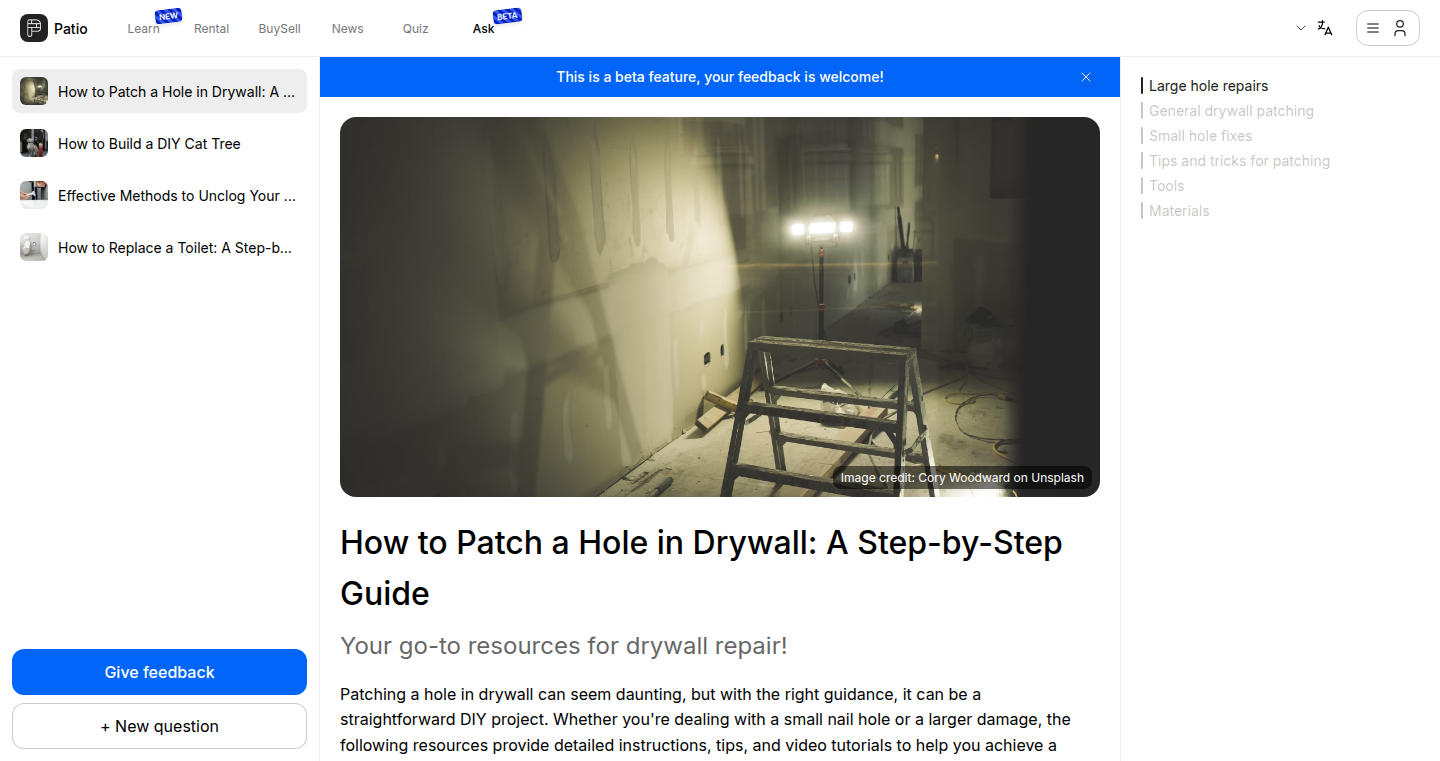
Author
rocknrollisdev
Description
Patio Ask is a smart chatbot designed to help with home improvement projects. It uses artificial intelligence (AI) to understand your questions about DIY and home improvement, and then provides instant answers and links to relevant how-to guides. The innovation lies in bringing all information into one conversation, removing the need to jump between different websites and videos when looking for a solution. This addresses the common problem of information overload when tackling home projects.
Popularity
Points 3
Comments 0
What is this product?
Patio Ask is like having a DIY expert in your pocket. It's built using AI that understands your questions about home projects, for example, 'How do I waterproof a deck?'. It instantly finds answers and recommends the best articles and guides from reputable DIY websites. The technology behind it is a type of AI called a 'large language model' (LLM), which has been trained on a massive amount of DIY information, allowing it to give quick and helpful advice. So this allows you to get the right information immediately without spending hours searching.
How to use it?
Developers, if you're building apps for home improvement or DIY, you could potentially integrate Patio Ask's underlying technology. This means your users could ask questions directly within your app. The technical side involves using APIs (Application Programming Interfaces), allowing your app to communicate with Patio Ask's AI engine. The benefit is that you save time and effort in providing an answer to your user's questions. Furthermore, the ability to create a DIY-focused assistant directly into your own applications would significantly improve user engagement.
Product Core Function
· Instant answers to DIY questions: The AI instantly understands the user's question and provides an answer. So this saves time by avoiding the need to search through multiple websites.
· Curated how-to articles: The system pulls articles from top DIY sites and presents them in a single conversational interface. So this ensures you get access to high-quality, reliable information.
· Conversational interface: Users can ask questions and get responses in a back-and-forth conversation, much like chatting with a real expert. So this makes the process easier and more intuitive than traditional search methods.
· Contextual understanding: The AI remembers the context of previous questions to provide more relevant answers. So this simplifies complex projects by providing ongoing assistance based on previous queries.
Product Usage Case
· Integrating into home improvement apps: Developers can incorporate Patio Ask's AI into their applications. Imagine a home improvement app where users can ask questions like 'How do I install a faucet?' and get instant step-by-step instructions. So this makes it easy for users to get instant support directly within your application.
· Creating DIY project guides: Use the AI to create automated project guides. Users can input their project needs, and the tool will generate a tailored step-by-step guide. So this allows you to automate the creation of highly informative project documentation.
· Enhancing voice assistants for home use: Integrate the AI into smart home voice assistants (like Alexa or Google Home) to answer DIY questions. Users could ask 'How do I fix a leaky pipe?' and the voice assistant would provide relevant solutions. So this improves the capabilities of smart home assistants, making them more helpful.
· Building educational tools for DIY: Incorporate the AI into educational websites or courses for DIY enthusiasts, providing real-time answers to student questions. So this allows you to support learning resources and enhance the user's educational experience.
36
FakeFind: AI-Powered Fake Review Detector
Author
FakeFind_ai
Description
FakeFind is a browser-based tool that uses Artificial Intelligence (AI) to identify fake reviews on e-commerce platforms like Amazon, Walmart, and eBay. It analyzes review patterns, such as repetitive phrases, review hijacking, and mass postings, to determine a 'Trust Score' and an 'Adjusted Rating' for a product, helping users make informed purchasing decisions. The core innovation lies in its AI-driven approach to detecting subtle patterns that human eyes might miss, providing a more reliable assessment of product authenticity.
Popularity
Points 2
Comments 1
What is this product?
FakeFind is a web application that uses AI to analyze product reviews. It works by scanning reviews for various indicators of fakeness, like repeated phrases, reviews that appear to be copied from other products, and instances where many reviews are posted in a short period. The AI then assigns a "Trust Score" and gives an "Adjusted Rating", which allows users to quickly assess how trustworthy the reviews for a product are. It's like having a smart detective that examines reviews for you. This is an important service because fake reviews can mislead people and make it difficult to evaluate products accurately.
How to use it?
You use FakeFind directly in your web browser. Simply visit the FakeFind website and input the product page URL from Amazon, Walmart, or eBay. FakeFind will then analyze the reviews and provide you with a Trust Score, an Adjusted Rating, and a summary of the review analysis. This is incredibly easy to use. It eliminates the need for complicated software installation or browser extensions. The integration is as simple as copying and pasting a URL, making it accessible to anyone shopping online.
Product Core Function
· Review Pattern Analysis: FakeFind analyzes the text of product reviews, identifying repetitive patterns, similar phrasing, and the use of generic or overly enthusiastic language. This is valuable because it flags potential red flags in the reviews, such as when many reviews use the same marketing language. This helps prevent deceptive product promotion and improves the trustworthiness of the reviews.
· Review Hijacking Detection: The tool identifies instances where reviews from one product are copied and used for another product. This provides value by safeguarding product authenticity. It ensures that the reviews you read are specifically about the product you're interested in and not another, similar product with potentially a different set of benefits or problems.
· Mass Posting Detection: FakeFind detects situations where a large number of reviews are posted within a short period, which could indicate artificial inflation of ratings. This helps by identifying situations when the ratings are likely inflated by spammers. Users get a more accurate view of a product's popularity and quality because they aren't deceived by artificially inflated numbers.
· Trust Score and Adjusted Rating: FakeFind provides a 'Trust Score' and an 'Adjusted Rating' for a product. This provides a quick and easy-to-understand summary of the review's trustworthiness. This is valuable because it translates the complex analysis into an actionable metric. It makes it easier for users to decide if they should trust the reviews or not.
· Summarization: The system generates a brief overview of the reviews to highlight key points and any identified issues. This allows users to quickly understand the main points of the reviews. It speeds up the decision-making process and ensures users have the key information for their purchase decision.
Product Usage Case
· E-commerce Shopping: When shopping on Amazon, you come across a product with suspiciously high ratings. You can use FakeFind to paste the product's URL and check its Trust Score. If the score is low, you are warned that the reviews might be fake. This helps you avoid purchasing a low-quality product masked by deceptive reviews.
· Online Reputation Management: A small business owner wants to check the reviews on their product. The owner uses FakeFind to get a quick, unbiased assessment of their product's reviews. This helps identify potential reputation problems or areas for improvement.
· Researcher: A researcher studying online review manipulation uses FakeFind to analyze a large dataset of product reviews to detect patterns of fake reviews. This allows them to gather meaningful insights into the tactics and effectiveness of review manipulation.
37
Factitio.us - Argument-Ending Link Generator
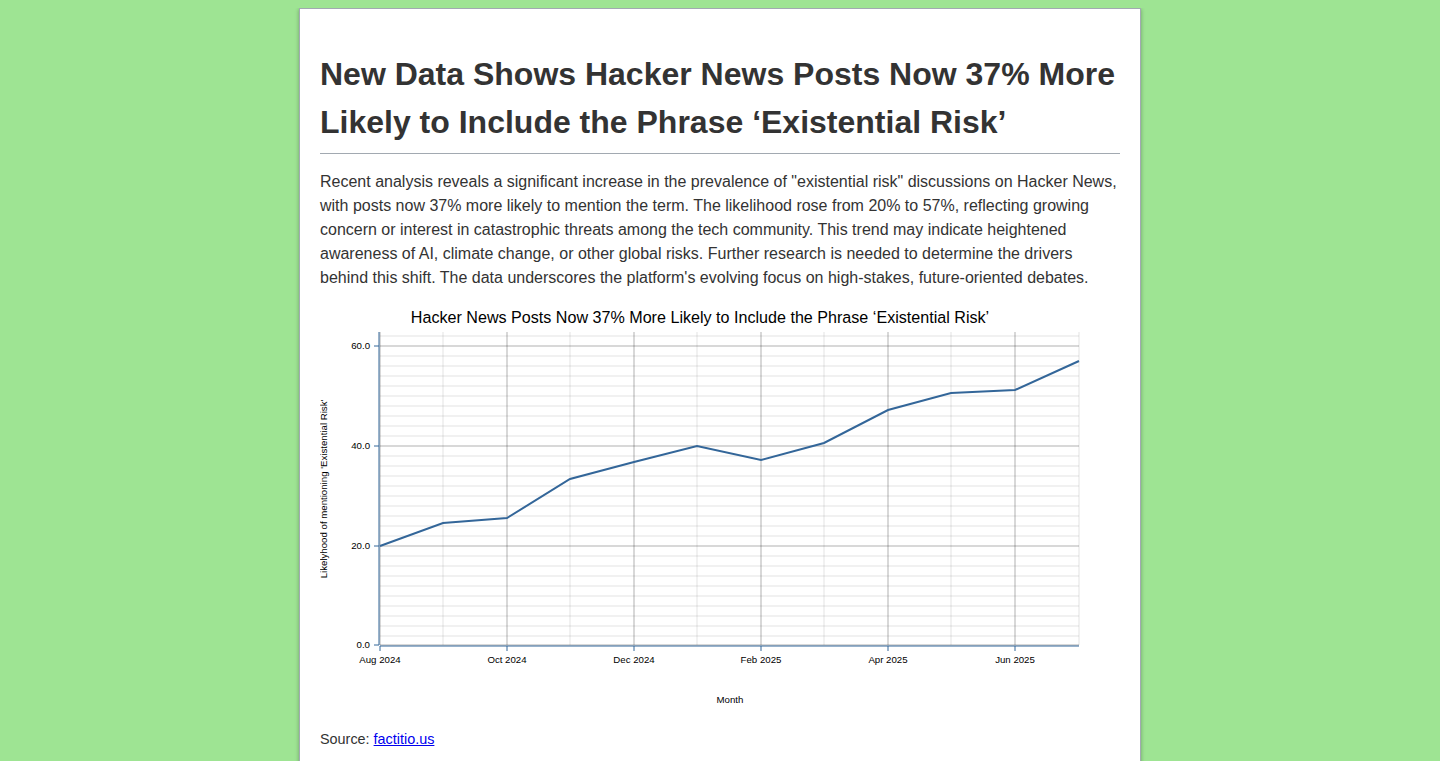
Author
javier_cardona
Description
Factitio.us is a web application designed to automatically generate links to authoritative sources, aiming to quickly resolve online arguments by providing verifiable facts. The core innovation lies in its ability to identify the topic of a debate and then locate relevant, trustworthy information from reputable sources, effectively shortening the time and effort spent on fact-checking. It addresses the problem of wasted time and energy in online discussions by streamlining the process of finding credible evidence.
Popularity
Points 3
Comments 0
What is this product?
Factitio.us is essentially a smart search engine for facts. When you enter a topic into the system, it analyzes the subject and searches for reliable information from sources like news organizations, scientific publications, and government websites. It then presents you with direct links to these credible sources. The technology behind it likely involves natural language processing (NLP) to understand the topic, information retrieval techniques to find relevant sources, and a system for assessing source credibility. So, it's like having a fact-checking assistant that works automatically.
How to use it?
To use Factitio.us, you would simply input the topic of your argument. The service then generates a list of links to relevant and authoritative information. You can then share these links directly in your online discussions to support your claims and settle disputes quickly. Think of it as a quick way to back up your statements with solid evidence. The integration is simple: copy and paste the generated links. This is useful in any online discussion forum, social media platform, or even email correspondence where you need to back up your claims.
Product Core Function
· Topic Analysis: The system analyzes the input topic to understand the subject matter. The value is that it helps tailor the search to the specific argument. It avoids irrelevant results, saving time and effort. Application: You are arguing about climate change. The tool understands 'climate change' and searches for relevant data from reliable sources, rather than general terms.
· Authoritative Source Discovery: The tool searches and identifies reputable sources such as news outlets, scientific journals, and government documents. Value: It eliminates the need to manually find reliable sources. This is vital in verifying the correctness of information. Application: You can quickly find reliable data on a given topic instead of spending time to search across different resources.
· Link Generation: The system generates direct links to the identified sources. Value: It provides direct access to the source material, making it easy to verify information. It also improves the efficiency of the verification process. Application: Quickly providing factual evidence in an online discussion.
· Credibility Assessment: The tool has an assessment on source credibility. Value: It improves trust in the information provided, giving users confidence in the results. Application: If you need to make a strong case for a specific argument.
· Automated Content Summarization (Potentially): The tool may include a feature to summarize the content from the linked sources. Value: It saves time and simplifies content for users. Application: If you don’t want to read lengthy articles.
Product Usage Case
· Debate on social media: In an online debate about the effects of sugar, Factitio.us can be used to generate links to research papers about the subject, thereby providing evidence to back up your argument, allowing you to resolve the argument quickly, rather than searching and verifying data yourself.
· Educational purposes: Teachers and students can use it to quickly find reliable sources for research projects and presentations. So it helps students reduce the time of researching.
· Journalism and fact-checking: Journalists can use it to quickly verify information and provide links to credible sources in their articles. It helps speed up the fact-checking process.
· Online forums and community discussions: Users can cite reliable sources to validate their statements and provide evidence for their arguments.
38
Kali in Batch: Unix-like Environment on Windows
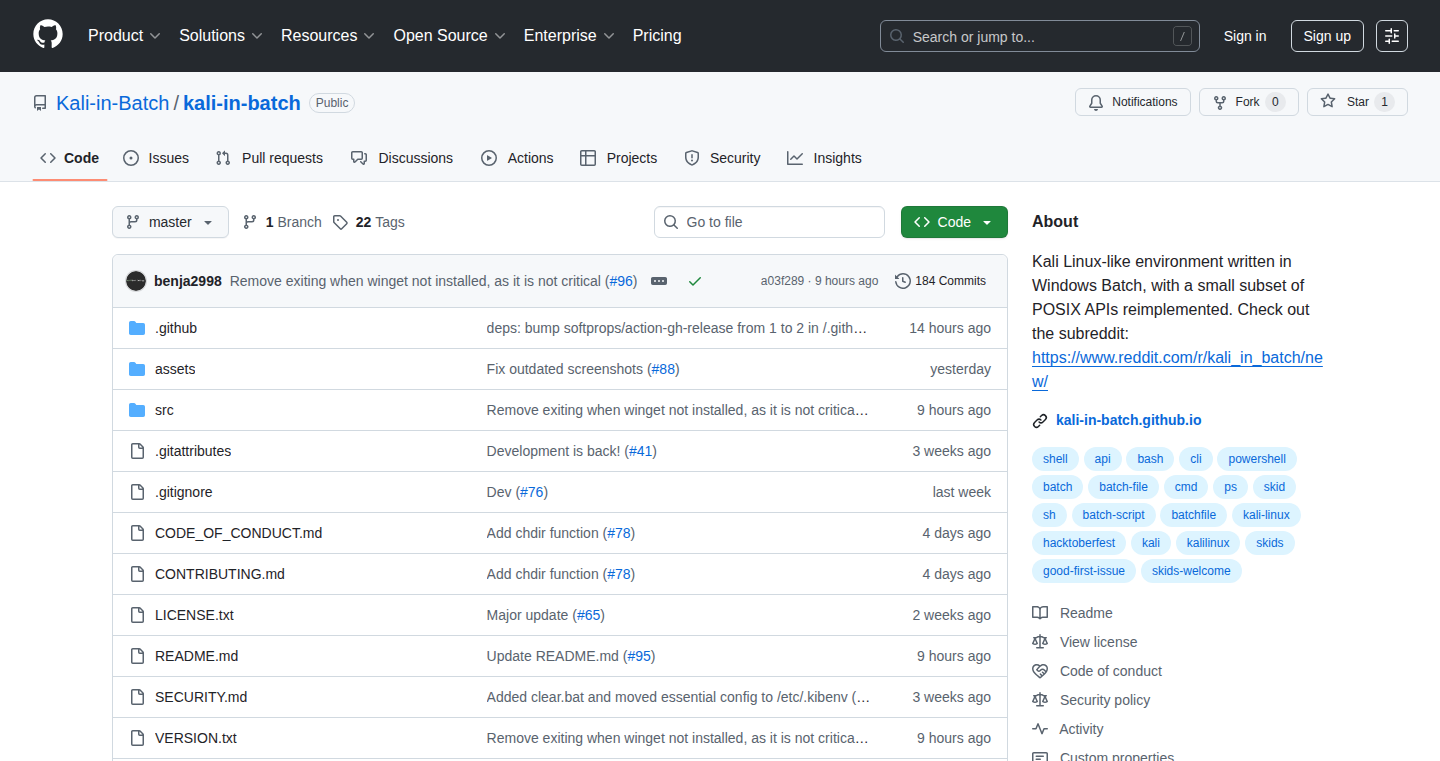
Author
benja2998
Description
This project brings a taste of Linux to Windows using the power of Batch scripting. It creates a Unix-like environment, allowing you to run familiar commands and tools, offering a way to experience the Linux command-line experience directly on Windows. It cleverly leverages Windows' built-in 'subst' command to create a virtual drive pointing to a Kali Linux-style file system. The project also reimplements some POSIX functions, expanding the functionality and compatibility. So, if you're a developer or enthusiast who wants to experiment with Linux-style tools without dual-booting or using a virtual machine, this is a great starting point.
Popularity
Points 3
Comments 0
What is this product?
This is a fascinating project that builds a Kali Linux-like environment on Windows using Batch scripts. The core idea is to simulate a Unix-like system. The project employs the 'subst' command, a Windows feature for creating virtual drives. It maps a drive letter to a directory containing a Kali Linux-style root file system. Furthermore, the developer has reimplemented some POSIX functions (standard Linux functions) in batch, making it more compatible with common Linux commands. This means you can run some Linux commands directly in your Windows command prompt. So, it's like having a miniature Linux environment living inside your Windows system. This is innovative because it provides a lightweight approach to experience Linux tools and workflows on Windows without the overhead of virtualization or dual-booting.
How to use it?
Developers use this by running the Batch scripts, which sets up the environment. You can then execute the reimplemented Linux-like commands directly from the Windows command prompt or integrate them into your existing Windows workflow. For example, you could use this to test scripts designed for a Linux environment, experiment with Linux tools, or learn Linux commands without leaving Windows. You'll typically work in the virtual drive (e.g., K:) created by the script, where your Unix-like file system resides. So, if you work with Linux on a regular basis, this can be a convenient way to have quick access to familiar tools. The project is also open source, so developers can customize and extend it, adding new commands or features.
Product Core Function
· Unix-like Environment Simulation: This core function provides a shell where many common Linux commands can be used. This is achieved by interpreting the user input in a way similar to a Linux shell, allowing you to use commands like `ls`, `cd`, and others. So, if you're used to working with Linux, this lets you use those commands directly on your Windows machine.
· Virtual File System: The project creates a virtual file system by mapping a drive letter to a directory using `subst`. This directory acts as the root of your Unix-like environment. This means you can browse and manage files within that environment using the familiar file structure of a Linux system. So, you can have files and folders organized as if you were in a Linux distribution.
· POSIX Function Emulation: Some POSIX (Portable Operating System Interface) functions are re-implemented in Batch. This enables the proper execution of various Linux commands. For example, commands that rely on system calls would be adapted for use on Windows. So, this helps the compatibility of the Linux tools with the Windows environment.
· Simplified Command Line Experience: The primary value is to offer a command-line experience similar to Linux on Windows. It allows users to execute many standard Linux commands from the Windows command prompt. So, if you're learning Linux or need to work with Linux tools occasionally, this provides a simpler, more accessible way to do it.
Product Usage Case
· Testing Cross-Platform Scripts: A developer creates a bash script that they intend to run on a Linux server. Using Kali in Batch, they can quickly test the script directly on their Windows machine, ensuring it will work as expected before deployment. So, it saves time and effort by letting you identify potential compatibility issues early on.
· Learning Linux Commands: A beginner wants to learn Linux command-line. Using Kali in Batch, they can practice the basic commands like `ls`, `cd`, and `mkdir` in a safe environment, which is not requiring a virtual machine or dual-boot setup. So, it provides a low-barrier-to-entry way to gain familiarity with the Linux shell.
· Quick System Administration Tasks: A system administrator needs to execute a simple command line task, such as checking the disk space of a remote server. They can use Kali in Batch to quickly perform such tasks without the need of installing complex development environments. So, the administrator can streamline their daily workflow.
39
VibeTree: Parallel Claude Coding with Git Worktrees
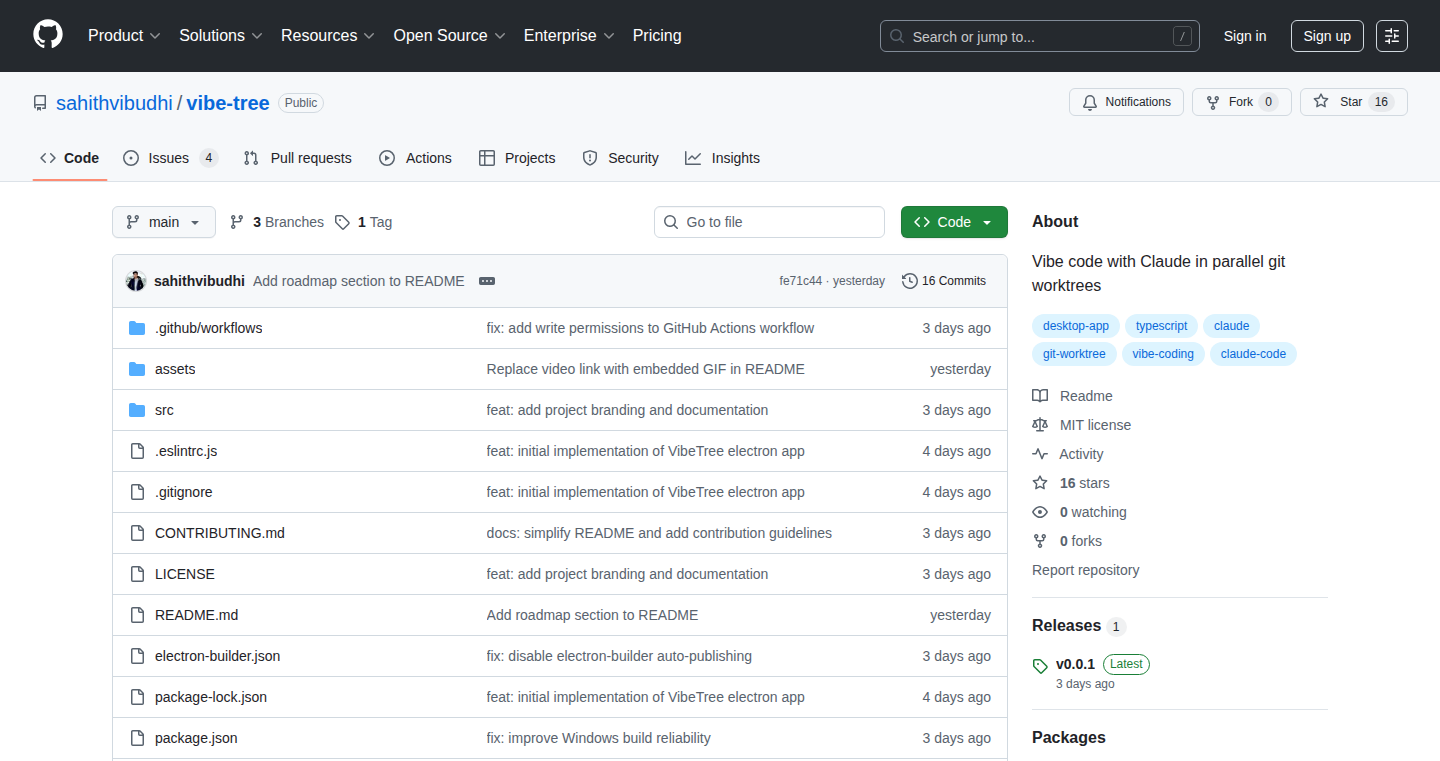
Author
vibudhi
Description
VibeTree is a desktop application that helps developers work on multiple features of a project simultaneously, all within the same code repository. It achieves this by leveraging 'Git worktrees' to create isolated development environments. Moreover, it integrates with Claude AI, allowing developers to have dedicated AI coding assistants for each feature they're working on, and keeps these AI sessions persistent even when switching between different parts of the project. So, it allows developers to efficiently manage multiple tasks and use AI assistance without constantly switching between branches or losing their AI-powered coding sessions. It's like having several separate development environments for different tasks, with each one having its own AI assistant. This provides for more efficient, organized coding workflow, and seamless Claude AI integration.
Popularity
Points 2
Comments 0
What is this product?
VibeTree uses 'Git worktrees', a feature that allows developers to check out multiple branches of a repository into separate directories on their computer. This essentially creates isolated development environments, meaning developers can work on different features in the same project simultaneously without conflicts. The innovative part is integrating Claude AI. VibeTree provides a dedicated Claude AI session for each worktree. This means each feature you're working on has its own AI assistant, constantly available to help with coding tasks. The application also ensures the AI session persists even when you switch between features, so you don't have to restart your AI assistance every time. This is a big step up from switching branches all the time, and constantly restarting the AI assistant. So, it's like having several separate development environments for different tasks, with each one having its own AI assistant, and remembering all the chats.
How to use it?
Developers use VibeTree by opening their project in the application. They can then create a 'worktree' for each feature they want to work on. Each worktree gets its own dedicated terminal and Claude AI instance. Developers can interact with the AI directly from the terminal, or use it for coding assistance. So, the core is still Git. Developers work as they usually would, but with the added benefit of not switching branches, and keeping the AI running for each feature, for example, a developer working on a new button feature can start a worktree, code, and have Claude assist with the button's code. When the developer needs to work on a different feature, he can switch to another worktree, and find a new Claude instance, and their previous Claude chat still available. So, you can switch around features, with each feature remembering its assistant and context.
Product Core Function
· Parallel Feature Development: VibeTree allows developers to work on multiple features of a project simultaneously using Git worktrees. This avoids the constant branch switching, enabling developers to remain in one place for context, and get work done faster. So, it means you can work on different things, without having to switch branches all the time. This improves your ability to move between tasks without context switching overhead.
· Isolated Claude AI Sessions: The application provides each worktree with its own isolated Claude AI session, so you can use Claude without resetting every time you switch feature contexts. This is good for asking Claude coding questions, and the answers would be specific to that feature. So, you can use AI coding assistants to work on each feature.
· Persistent AI Sessions: Claude AI sessions persist even when switching between different features or worktrees. This means the AI remembers the conversation and context. So, this ensures you don't lose the context of your work. The AI knows what you're working on.
· Dedicated Terminals: Every worktree includes a dedicated terminal, allowing developers to run commands, see logs, and get AI assistance without changing windows. So, you can work on features quickly, without needing to change your workspace too much.
Product Usage Case
· Feature Development: A developer is working on a new 'user authentication' feature and a 'payment processing' feature in the same project. With VibeTree, they can create two separate worktrees, one for each feature, and use a specific Claude AI instance for each. The authentication feature can be coding with assistance, and the payment processing can be coding with another AI assistant. All while the developer has the same context. So, the developer can work on the new features, get help with the coding, and not lose the AI's help.
· Code Debugging: A developer finds a bug in the 'login' module. Using VibeTree, the developer can create a worktree, apply patches, and then use Claude AI to analyze the code for the 'login' function. The chat is preserved. So, the developer could quickly debug and test the function.
· Code Review: A developer is tasked with reviewing the code for a particular feature. With VibeTree, the developer can create a worktree for the feature. The developer can start a Claude instance to get help and suggestions. So, the developer can review code by asking Claude to review the code.
40
Add Travel Time: Intelligent Calendar Commute Automation
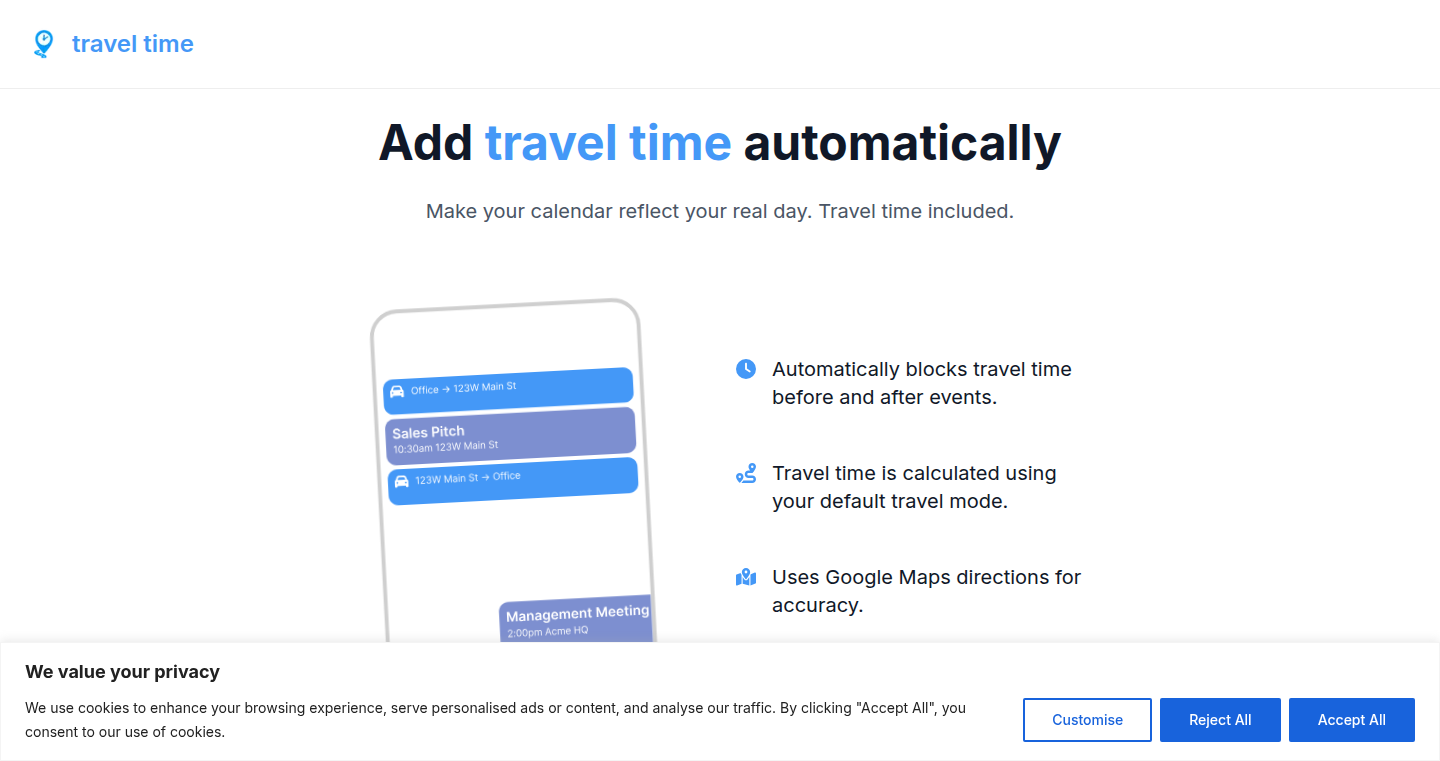
Author
benklinger
Description
Add Travel Time addresses the common problem of Google Calendar not automatically including travel time between appointments. It connects to Google Calendar and automatically adds travel time blocks before and after your events based on location and preferred mode of transport. The innovative 'Smart Travel' feature optimizes routes across multiple events by checking if it's more efficient to travel directly to the next meeting instead of returning to a starting point. So, it helps you manage your schedule more realistically and avoid missed meetings.
Popularity
Points 2
Comments 0
What is this product?
This is a tool that smartly integrates with Google Calendar to automate travel time calculation. It figures out how long it takes you to get from one meeting location to another, considering your chosen mode of transport (driving, walking, etc.). The core innovation lies in its 'Smart Travel' feature, which analyzes your entire day's schedule to optimize your travel routes, potentially saving you travel time. It uses API calls to Google Maps to calculate travel times and integrate with the calendar events. So, it ensures your schedule is practical and doesn't create unrealistic back-to-back appointments, making your day more manageable.
How to use it?
Developers can integrate this tool by using their Google Calendar with its API. Once connected, the tool analyzes the location data in your events and automatically inserts travel time blocks. You can customize your preferred transport and starting location per event. So, if you're a developer building applications or tools related to productivity or scheduling, this project showcases how to leverage calendar APIs and location data to solve a common user pain point, demonstrating valuable integration techniques.
Product Core Function
· Automated Travel Time Calculation: Calculates travel time between events based on location and chosen transport method. This value is important as it provides a core function that helps users manage their time accurately and plan for travel.
· Smart Travel Optimization: Analyzes your entire day's schedule to find the most efficient travel routes. This is a valuable feature because it optimizes the travel time for a user, enhancing the quality of the work schedule.
· Customizable Travel Settings: Allows users to override default transport methods and starting points. This is valuable because it offers flexibility to adapt to the specific needs of different events.
· Seamless Google Calendar Integration: Directly integrates with Google Calendar to automatically add travel time blocks. This provides great value because it ensures the user will not have any manual work.
· User-Friendly Interface: Designed to focus only on the problem of travel time. This is very important as it has the value of avoiding unnecessary features and keeping the tool simple to use.
Product Usage Case
· Productivity Apps: Developers can use the logic behind Add Travel Time to integrate travel time calculations into their own calendar or scheduling applications, improving the user experience. This helps to make scheduling tools smarter and more user-friendly, solving a common problem for app users.
· Event Planning Tools: Event management platforms can integrate similar features to automate travel time estimations for attendees, improving logistics planning. This is valuable as it shows developers how to automatically resolve scheduling problems with APIs.
· Workplace Scheduling Solutions: Companies building internal scheduling software can utilize this approach to help employees manage their time more efficiently, especially those who travel between different locations. This creates solutions for practical challenges in the workplace.
41
Duelr: Your Local LLM Showdown
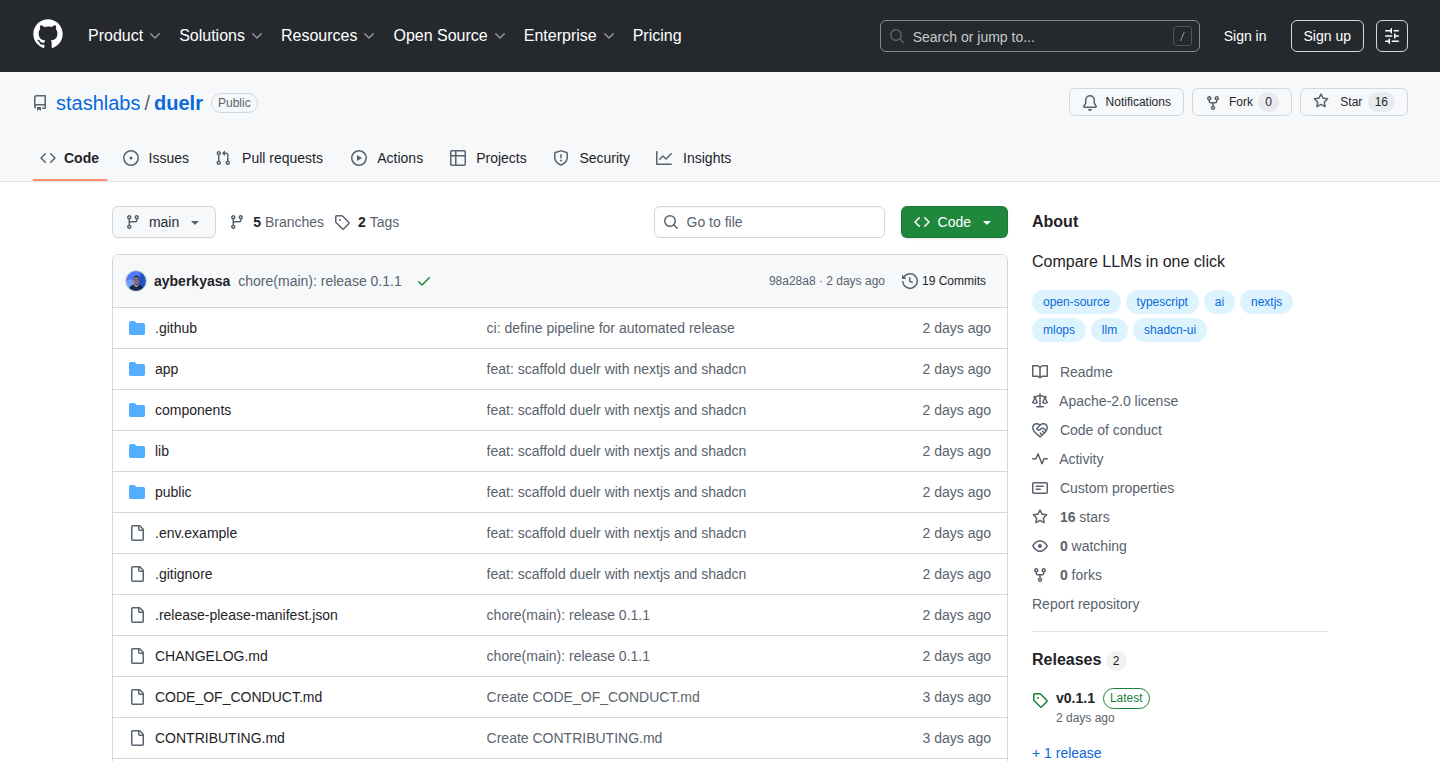
Author
ycsuck
Description
Duelr is a simple, open-source tool that lets you compare the performance of different Large Language Models (LLMs) like GPT-4o and Claude 4 Sonnet on *your* specific prompts. Instead of relying on generic tests, Duelr lets you see how each model responds to your exact needs, including response text, speed (latency), cost, and even a readability score. This gives developers a quick and easy way to choose the best LLM for their projects, optimizing both performance and cost. So this lets you save money and get the best results.
Popularity
Points 2
Comments 0
What is this product?
Duelr is a self-hosted application. At its core, it takes a prompt (the instructions you give to an LLM) and runs it simultaneously on multiple LLMs. Then, it presents the results side-by-side. This process includes the text output, the time each model took to respond (latency), the number of tokens used (which determines the cost), and a readability score. The innovation lies in its simplicity and its focus on real-world scenarios. It's a lightweight CLI (Command Line Interface) and local web tool, making it quick to set up and use, unlike more complex evaluation suites. So this helps you easily compare the performance of LLMs.
How to use it?
Developers use Duelr by pasting their prompt (or a JSON template of a prompt) and selecting which LLMs they want to compare. After a click, Duelr sends the prompt to each chosen LLM and displays the results. You can then compare outputs, latency, token counts, and other metrics. This comparison helps developers select the best LLM for a project. You can integrate Duelr into your existing development workflow by simply running the CLI in your terminal or accessing it through a local web interface. So this lets you quickly and easily test different LLMs without complex setups.
Product Core Function
· Prompt Comparison: Duelr allows you to easily compare the outputs of different LLMs (like GPT-4o, Claude 4 Sonnet, etc.) on the same prompt. This is extremely valuable because it directly addresses the core problem of choosing the right LLM for a given task. For example, a developer trying to build a chatbot can compare the conversational abilities of different models with a specific set of prompts. So this helps you see which model fits your needs.
· Latency Measurement: Duelr measures the 'end-to-end latency' of each LLM response in milliseconds. This feature is critical for developers concerned with real-time performance, such as applications that need to respond quickly. By quantifying the speed, developers can pick an LLM that provides a great user experience. So this allows you to pick the fastest LLM.
· Token Counting & Cost Estimation: Duelr accurately counts the number of tokens used by each LLM and helps you estimate the cost of each request. This is very important for developers, as LLMs often charge per token. It directly helps to understand and control the spending on LLM calls. This is especially valuable when comparing the cost-effectiveness of different models. So this helps you save money.
· Readability Score: The tool provides a 'simplicity and readability score.' This is valuable as it adds qualitative insights into the quality of the LLM outputs. It helps developers gauge how easy the outputs are to understand. It's a great start towards automated assessment of the quality of generated responses, leading to increased user satisfaction. So this provides you with an understanding of the output quality.
· Self-Hosting Capability: Since it's self-hosted, it enables developers to run the tool locally or on their own infrastructure. This is a big plus for privacy and control. You can keep your prompts and the results within your environment, providing added security and data control. So this makes it secure and private.
Product Usage Case
· Building a Customer Service Chatbot: A developer can use Duelr to test different LLMs to create a customer service chatbot. They would use a set of customer service prompts and evaluate the responses based on accuracy, speed, and cost. Duelr will quickly identify the most suitable model and reduce development time by eliminating guesswork. So this allows you to pick the best chatbot model for your needs.
· Content Generation for Marketing: A marketing team could use Duelr to evaluate different LLMs for generating marketing copy. They could input prompts related to product descriptions and compare the outputs from several LLMs. They could assess the quality, and cost. So this helps you generate marketing content more efficiently.
· Code Generation and Debugging: Developers using Duelr can test the capabilities of different LLMs for code generation and debugging. By inputting code prompts and comparing results, they can evaluate how well each model performs specific tasks. So this helps you pick the best coding AI.
42
BrowserAI: Your AI Co-pilot for the Web
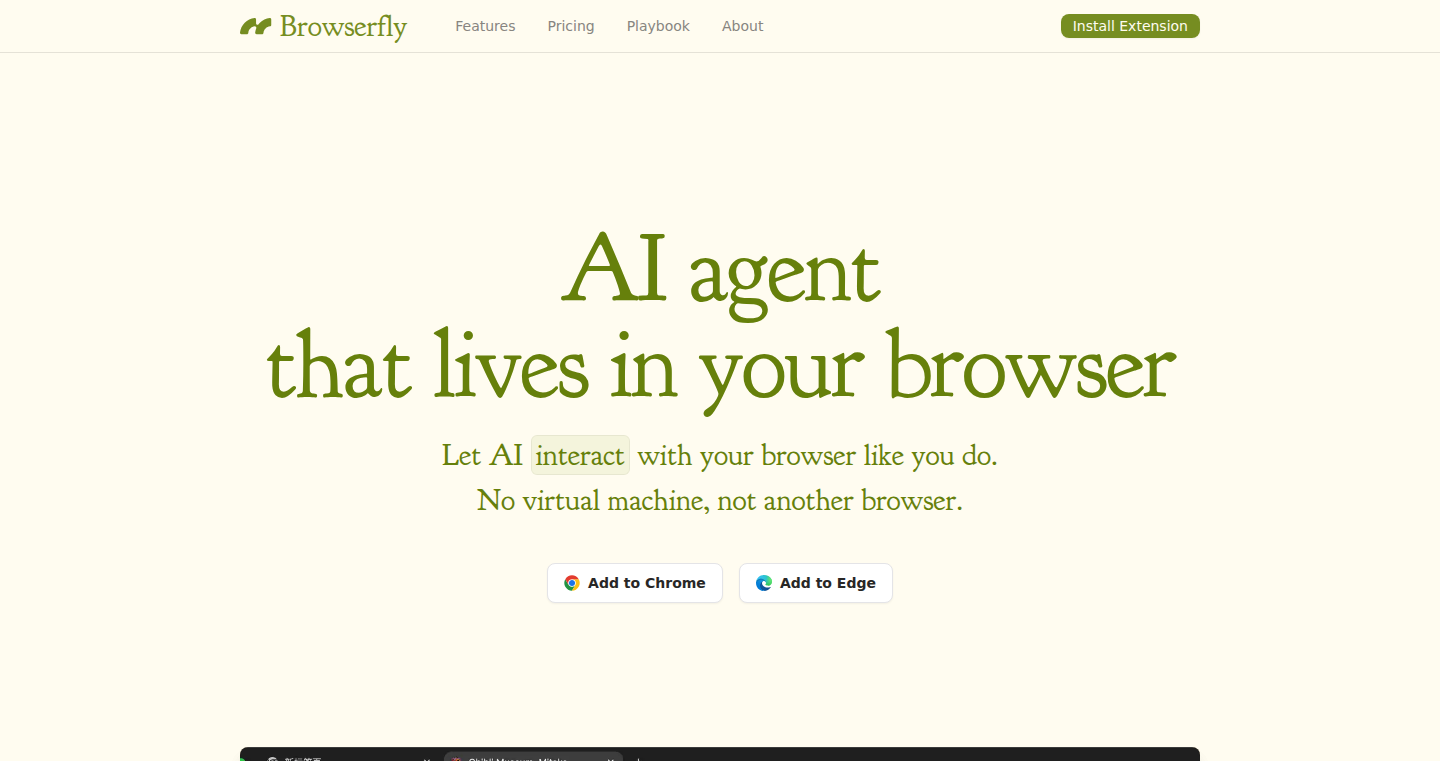
Author
djyde
Description
BrowserAI is a browser extension that allows an AI to directly interact with your web browser. Instead of running in the cloud, this AI lives inside your browser, enabling it to perform tasks such as searching the web, reading web pages, answering questions, and organizing tabs. It's an early prototype aiming to give users an AI assistant that operates directly in their browsing environment, offering a new paradigm for web interaction.
Popularity
Points 2
Comments 0
What is this product?
BrowserAI is a browser extension that integrates an AI model directly into your browser. The core innovation lies in the AI's ability to actively use the browser, simulating human-like interactions such as clicking links, filling forms, and reading content. This is achieved by enabling the AI to observe and act on the browser's DOM (Document Object Model), which represents the structure of a webpage. This approach moves away from cloud-based AI agents and brings the AI's capabilities directly into the user's browsing session, enabling a more responsive and integrated experience. So, what does this mean for you? It means your AI assistant is right there with you as you browse, able to help with a wide variety of tasks.
How to use it?
Developers can integrate BrowserAI by installing the browser extension. Once installed, you can interact with the AI assistant through various methods, such as specifying tasks or asking questions. The AI then uses its ability to interact with the webpage to perform the requested actions. You can specify a task by using natural language. For instance, you could ask the AI to "search for 'best restaurants near me' and then list the top three restaurants based on reviews." So, you can use it to automate repetitive tasks or interact with webpages without needing to manually perform each action.
Product Core Function
· Web Search Automation: The AI can use search engines (like Google) to find information based on your queries. This includes entering search terms, navigating search results, and opening relevant web pages. This provides a faster way to find information. So, this is useful when you need to quickly gather information from the web without manually searching through pages.
· Webpage Reading and Analysis: The AI can read and understand the content of web pages, allowing it to answer questions, summarize content, or extract specific data. This streamlines your information consumption. So, you can use it to quickly grasp the key points of an article without reading the entire text.
· Tab Management: The AI can automatically organize and group your browser tabs. This ensures better productivity. So, you can utilize it to keep your browser organized, preventing tab overload and keeping your work more organized.
· Task Automation: The AI can automate various web-based tasks, like filling forms, clicking buttons, and navigating websites on your command. This removes the need for manual interaction. So, you can use this to automate the process of online data entry.
Product Usage Case
· Research Assistant: A researcher can use BrowserAI to automatically search for academic papers, summarize key findings, and organize related tabs. This will save time and improve research efficiency. So, this simplifies and speeds up the research process by automating many of the tedious steps.
· Customer Service Automation: A customer support representative can use BrowserAI to quickly find answers to frequently asked questions, navigate to relevant support articles, and fill out support tickets. This leads to faster response times and improved customer satisfaction. So, this improves efficiency in dealing with customer queries and provides immediate answers.
· Data Entry and Form Filling: A data analyst can use BrowserAI to automatically fill out online forms or extract data from web pages and insert it into spreadsheets. This eliminates manual data entry errors and increases the speed of data collection. So, this eliminates manual data entry errors and increases the speed of data collection.
43
Web Audio Visualizer: Retro Winamp Vibes for Your Browser
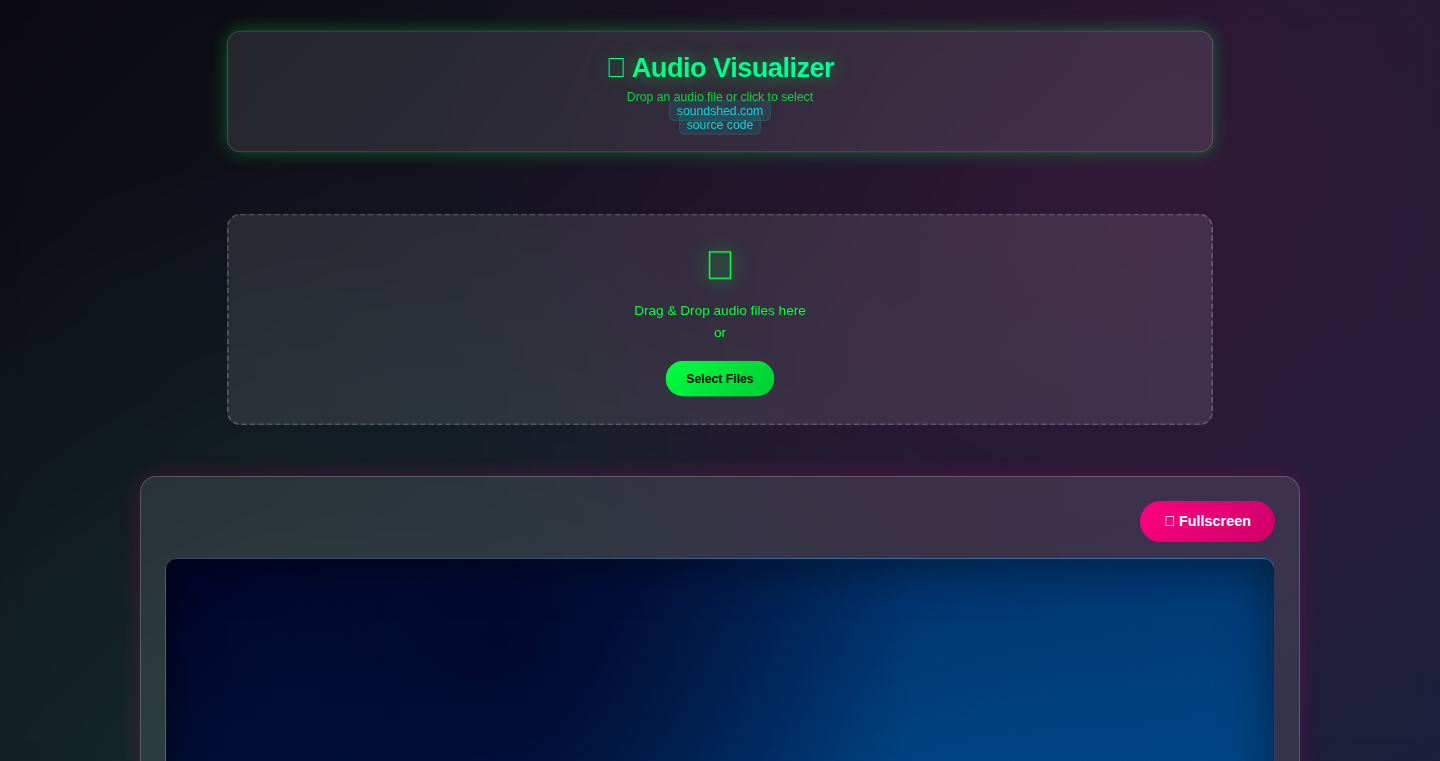
Author
webprofusion
Description
This project brings back the nostalgic visualizer from the classic Winamp media player, but this time in your web browser. It leverages the Web Audio API to analyze audio input and render real-time visual effects. The core innovation is the clever combination of audio analysis and WebGL rendering to create a smooth, responsive, and visually appealing experience that mimics the Winamp visualizer feel. It solves the problem of bringing classic visual effects into modern web applications. So this lets you bring a bit of retro cool to any website with audio content!
Popularity
Points 1
Comments 1
What is this product?
This is a web-based audio visualizer, recreating the famous Winamp visual effects using the Web Audio API and WebGL. The Web Audio API is used to analyze the audio stream, breaking it down into frequency bands and other data. Then, WebGL (a technology for rendering graphics in the browser) is used to create the visual effects that react to this audio data. It's like having a mini-Winamp player built right into your webpage. So, it takes audio and turns it into a cool visual experience.
How to use it?
Developers can integrate this visualizer into their web applications to enhance the user experience, especially for music players, audio streaming services, or any application dealing with audio content. You'd typically include the necessary JavaScript code and connect it to the audio source (e.g., an HTML audio element). This lets you easily add engaging visual feedback to any audio-driven project.
Product Core Function
· Audio Analysis: The project analyzes the incoming audio stream in real-time. It breaks the audio into different frequency bands (like bass, mid-range, treble) and measures their intensity. This allows the visualizer to react dynamically to the music. So this makes the visuals move in sync with the music.
· WebGL Rendering: Using WebGL, the visualizer creates graphical representations of the audio data. This includes drawing lines, shapes, and patterns that change based on the music's frequencies and amplitude. So you get the cool, animated graphics we all remember.
· Real-time Visualization: The visuals update continuously, reflecting the real-time changes in the audio. This creates an immersive and responsive experience. So the visualizer responds instantly to the music, making it feel alive.
· Customization: The visualizer offers the ability to customize the look and feel, including colors, shapes, and animation styles. This allows developers to tailor the visualization to their specific design needs. So you can make the visualizer fit your website's unique style.
Product Usage Case
· Music Player Websites: Developers of music streaming services could integrate this visualizer to provide a more engaging user interface, similar to what you see in traditional media players. So, listeners get a more immersive and visually appealing music experience.
· Personal Portfolio Sites: A musician or sound designer could add a visualizer to their portfolio website to showcase their work in a more interactive way. So it helps to create a more visually interesting and engaging online presence.
· Interactive Audio Applications: Developers working on interactive audio projects (like educational apps or music-making tools) could use the visualizer to provide visual feedback to the user. So you get dynamic visual cues to reflect the user's interactions and create a better user experience.
· Live Streaming: The visualizer can be adapted to be used in a live streaming environment, adding an animated visual to enhance the content. So it helps to create a more engaging stream for your audience.
44
Xpack: Self-Hosted MCP API Marketplace
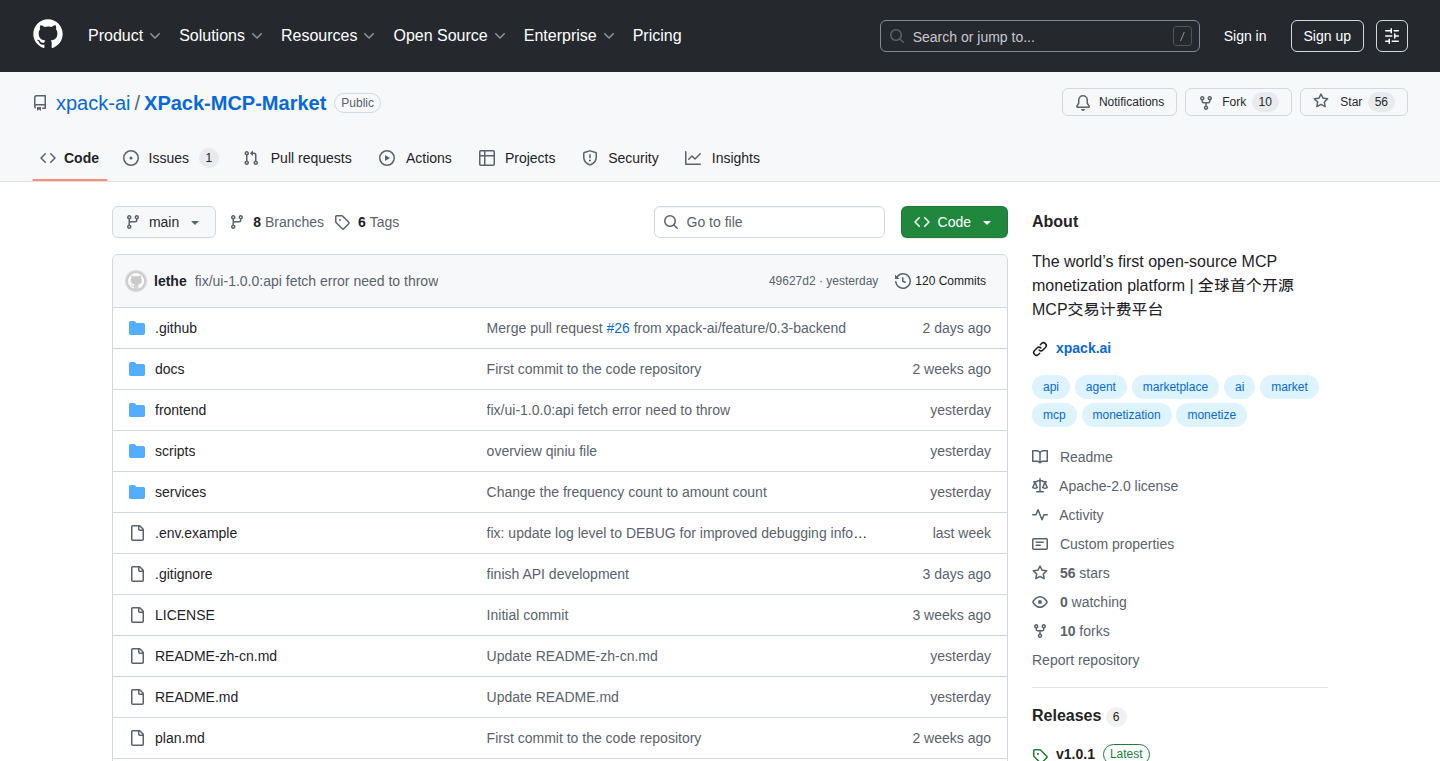
Author
FreyLoong
Description
Xpack is an open-source platform designed to help developers easily launch, share, and monetize their Micro-Composable Programming (MCP) style APIs and tools. It addresses the common challenges of handling authentication, usage tracking, and billing for individual APIs, providing a self-hosted alternative to platforms like RapidAPI. The core innovation lies in simplifying the entire lifecycle of MCP services, offering features like built-in authentication, payment processing, and automated API documentation generation.
Popularity
Points 1
Comments 1
What is this product?
Xpack is essentially a marketplace builder for your own APIs and tools. It allows developers to wrap their code (whether it's a simple function, a complex AI agent, or a developer tool) into an easily accessible API. The platform takes care of the tedious parts: it handles user authentication (verifying who's allowed to use your API), tracks how many times your API is used (usage tracking), and even sets up payment systems (billing). The innovative part is that it offers all of this in a self-hosted way, giving developers complete control over their data and platform. So, it’s like having your own, customizable API store without having to build all the underlying infrastructure from scratch. This saves you time and resources, so you can focus on building the core functionality of your APIs. It also enables one-click OpenAPI to MCP conversion which translates your existing APIs into an easily usable format.
How to use it?
Developers use Xpack by first creating their API or tool. This could be anything from a simple function to a complex AI service. Then, they integrate their API with Xpack. This typically involves a few steps, like defining the API's endpoints, setting up authentication methods, and configuring pricing models. Once set up, Xpack automatically generates user-friendly documentation and landing pages for the API. Developers can then share these pages to promote their APIs. Users can then sign up, authenticate, and use the API, with Xpack handling billing, usage tracking, and access control. This is especially useful for developers who have APIs or tools they want to share with others, such as AI agents, dev tools, or internal APIs that others need to access. For developers, it saves time by providing all the infrastructure for sharing, monetizing, and managing APIs, allowing you to quickly bring your APIs to market.
Product Core Function
· Built-in authentication: This simplifies the process of securing your APIs, so you don't have to build authentication systems yourself. It provides secure login options, like email and Google authentication. So this makes it easier to control who can access your APIs.
· Stripe billing: Xpack integrates with Stripe, a popular payment processor, to handle billing. Developers can set up different pricing models, such as per-call pricing. This allows developers to monetize their APIs without dealing with the complexity of setting up payment gateways.
· One-click OpenAPI → MCP conversion: This feature enables users to convert their existing APIs described using OpenAPI (Swagger) specifications into a format compatible with Xpack. This means you can easily plug your existing APIs into Xpack without manual rewriting or integration effort. So, it makes it easier to integrate your existing work into a monetizable platform.
· Basic usage tracking and observability hooks: Xpack tracks how many times your API is used and provides tools to monitor its performance. This is crucial for understanding how your API is being used and for identifying potential problems. So, you can monitor API traffic and identify performance issues.
· Auto-generated, SEO-friendly landing pages: Xpack automatically generates landing pages for your APIs that are optimized for search engines. This allows developers to promote their APIs easily and reach a wider audience. Therefore, it enables you to share and publicize your APIs more easily.
Product Usage Case
· AI Agent Hosting: A developer creates a complex AI agent that can solve a specific problem. They use Xpack to wrap this agent into an API, set up authentication to control access, and configure per-call pricing. Other developers can then easily use the AI agent within their own applications, paying based on usage. This enables developers to share and monetize their AI agents without the overhead of building a full-fledged platform.
· Internal Tooling: An internal development team builds a set of tools for their organization. They use Xpack to expose these tools as APIs, with authentication to control access and usage tracking to monitor how the tools are used. This provides a central portal for internal tools and tracks their usage.
· Developer Tool Marketplace: A developer creates a new CLI tool and turns it into a monetizable API. They would use Xpack to create a landing page, manage authentication, and handle billing. By leveraging Xpack, they can create an easy-to-use and monetizable developer tool.
· Rapid Prototyping: A developer has a simple API they want to test out quickly. Using Xpack, they can rapidly create a landing page and billing flow, allowing them to share their API and get it in the hands of users almost immediately, accelerating prototyping. This provides a quick way to test and refine your API designs.
45
AgentOS: An Operating System Designed for AI Coding Agents
Author
Jahboukie
Description
AgentOS is a TypeScript-based operating system tailored for AI agents, addressing the "goldfish memory" problem often faced by AI coding assistants. It provides persistent memory storage, sandboxed code execution, and a learning engine. It's built to give AI agents specific capabilities like memory, execution verification, and learning from experience, instead of relying on large context windows. This is a radical departure from traditional development tools, focusing on tools specifically designed for AI agents.
Popularity
Points 1
Comments 1
What is this product?
AgentOS is a specialized OS for AI agents. It has three core engines. First, a Memory Engine uses SQLite to let AI agents remember information across different sessions, so they don't forget what they've learned. Second, an Execution Engine creates a safe environment (sandboxed) for agents to run and test their code suggestions before applying them. It currently supports different programming languages, with plans for Docker integration. Lastly, a Learning Engine recognizes patterns to build simple predictive models based on the outcomes of the code executions. So this means your AI assistant can learn from past mistakes and improve over time.
How to use it?
Developers can use AgentOS by integrating it into their AI-powered coding assistants. They can leverage the CLI commands like `agentos memory store` to store and retrieve information, `agentos execute` to run code safely, and use learning capabilities to enhance the AI agent's performance. This is especially useful for developers building AI tools where the AI needs to remember project context or iteratively improve its code suggestions. The core technology is designed to be modular, allowing developers to integrate the parts they need into their projects.
Product Core Function
· Memory Engine: This feature provides persistent storage for the AI agent using SQLite. It enables the AI to retain knowledge across multiple sessions, solving the problem of the AI 'forgetting' past interactions or project specifics. So this is helpful for allowing AI agents to build a deep understanding of a project.
· Execution Engine: This offers a sandboxed environment for safe code execution. The AI agent can test code suggestions before applying them to the primary project. This engine supports multiple languages. So this helps AI agents to verify their code before making changes, which significantly reduces errors.
· Learning Engine: This feature uses pattern recognition to build basic predictive models. The AI agent learns from successful and unsuccessful code executions, improving future suggestions. So this means the AI agent gets smarter with each task it completes.
Product Usage Case
· Scenario: Imagine building a coding assistant that helps developers debug complex code. AgentOS could be used to give the AI assistant a memory of the project structure and previous debugging attempts. The AI could then use the Execution Engine to safely test potential fixes before applying them, and the Learning Engine could refine its recommendations based on the debugging success rate. So this will improve the efficiency and accuracy of the debugging process.
· Scenario: A developer wants to create an AI tool to help with complex refactoring tasks. AgentOS could be used to equip the AI with long-term memory of the code base. When it suggests a refactoring, the Execution Engine validates it safely, and the Learning Engine learns from successful and failed refactoring attempts. So this allows AI to handle the refactoring process with greater speed and safety.
46
DDPM Prototype - Image Generation from Noise
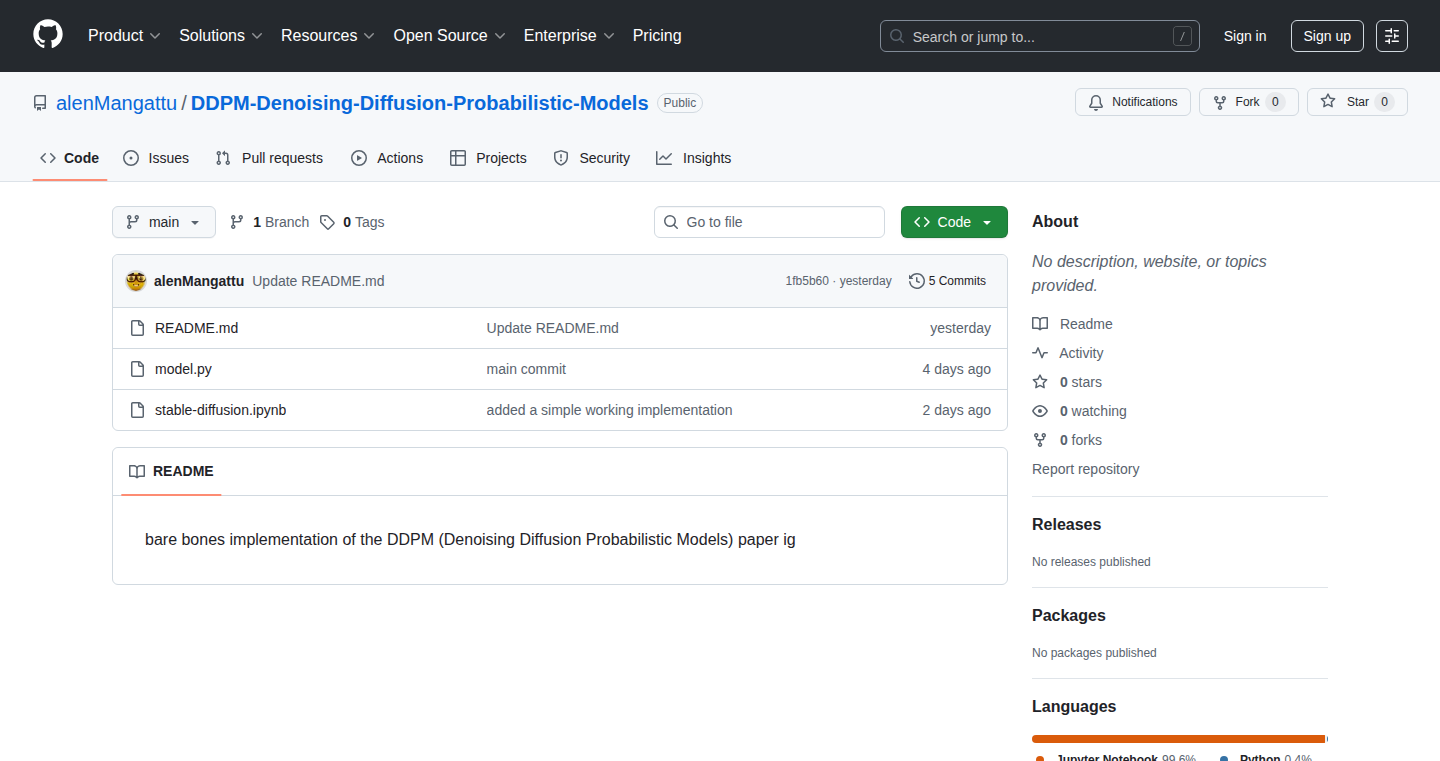
Author
alenmangattu
Description
This project is a prototype implementation of Denoising Diffusion Probabilistic Models (DDPM), a type of generative model. It allows users to create images by starting with random noise and progressively refining it into a coherent image. The core innovation lies in its ability to generate realistic images by 'reversing' a noise-adding process, demonstrating a novel approach to image creation by learning from data and transforming random inputs. So, it shows a new way of creating images from seemingly nothing.
Popularity
Points 2
Comments 0
What is this product?
This project takes the core idea of DDPM and makes it real in code. DDPM is a way of creating images by 'de-noising' random noise. Think of it like taking a blurry picture and slowly making it clear. The innovation is in the method: the model learns to 'undo' a noise process, generating images that look real. So, you can create images simply by giving it randomness.
How to use it?
The developer can use this project as a starting point for understanding and experimenting with diffusion models. They can explore the code, modify it, and use it as a base to build more complex image generation tools or integrate the technology into their projects. For instance, you can feed it random noise and see it transform into a digital art. You can use the project to build generative models capable of producing various types of content.
Product Core Function
· Image Generation from Noise: The primary function is generating images from random noise. It demonstrates the core DDPM algorithm, where the model learns to transform pure noise into visually recognizable images. This allows for creating images from scratch using a novel approach. So, you can generate unique, never-before-seen images.
· Reverse Diffusion Process: This highlights the model's learning process, where it 'reverses' the noise addition. This involves understanding the statistical properties of images and applying this knowledge to generate new, realistic images. This provides a deeper understanding of how generative models function. So, it lets you experiment with and learn about the image generation process in detail.
· Prototype Implementation: The project acts as a starting point for exploring and experimenting with DDPMs, allowing users to adapt and build on it to create more complex image generation systems. This is a great resource for anyone interested in delving into generative models. So, it provides a practical base for your own image generation experiments.
Product Usage Case
· Artistic Image Creation: Developers can use this implementation to generate unique artworks. By modifying the model's parameters or the noise input, they can influence the style and content of the generated images. For example, a user might generate abstract art or realistic portraits using this base. So, you can quickly generate unique art for your projects.
· Image Augmentation: The project can serve as a basis for image augmentation techniques. Developers can use it to create variations of existing images, enhancing their dataset for machine learning applications. For instance, you could use it to generate more training data for an image recognition model. So, you can expand your image datasets efficiently.
· Educational Tool: It serves as a great educational tool for anyone interested in learning about generative models, as the prototype enables hands-on exploration. You could build tutorials or workshops around it. So, you can learn and teach about the latest image generation techniques.
47
mini-swe-agent: A Minimalist Agent for Evaluating Large Language Models in Software Engineering Tasks
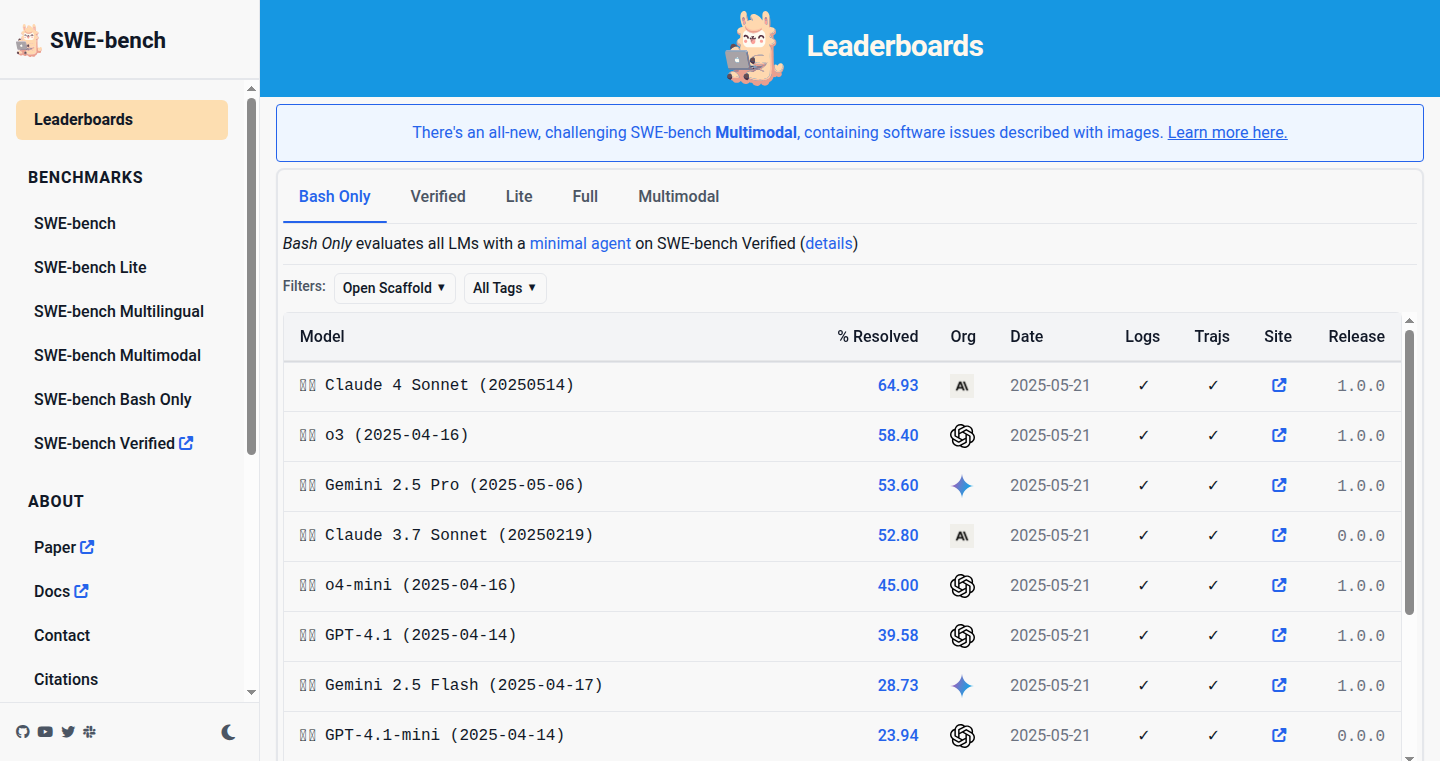
Author
lieret
Description
This project presents a simplified agent, mini-swe-agent, designed to assess the capabilities of Large Language Models (LLMs) in solving real-world software engineering problems. Instead of complex agent architectures, mini-swe-agent employs a streamlined approach, executing shell commands extracted from the LLM's output. This allows for a direct, apples-to-apples comparison of different LLMs on the SWE-bench benchmark, providing insights into their problem-solving abilities. So this helps developers understand how well different AI models can actually tackle coding challenges.
Popularity
Points 2
Comments 0
What is this product?
mini-swe-agent is a simplified software agent built with only about 100 lines of code. It works by receiving instructions from an LLM, interpreting them as shell commands, and running those commands in a separate environment. The results are then fed back to the LLM. This simple loop enables the evaluation of different LLMs on complex coding tasks. This is innovative because it removes the need for complicated, hand-crafted agent behaviors, allowing the raw problem-solving power of the LLMs to be assessed. This also provides a clean comparison of the models’ coding skills without extra software layers getting in the way.
How to use it?
Developers can use mini-swe-agent by integrating it with the SWE-bench benchmark, providing a way to evaluate how well different LLMs can solve real-world coding problems. This allows developers to test and compare different LLMs in an objective manner, based on the success of solving coding tasks. You can use it to evaluate the performance of new or different LLMs, or to see how improvements in existing models affect their ability to resolve software issues, making it easy to determine which models are best suited for different coding tasks or to track the progress of AI language models.
Product Core Function
· Parsing LLM Output for Shell Commands: The agent analyzes the LLM's response to identify and extract shell commands. This is the core of the agent's functionality, as it transforms the LLM's textual instructions into executable actions. So this enables the agent to interact with a real environment and perform code-related tasks.
· Executing Commands in a Subshell: The extracted commands are executed in a separate environment (subshell). This provides isolation and ensures the safety of the main system. This is important because it prevents the LLM from directly manipulating the system and limits potential damage. It ensures that tests are run in a contained environment.
· Iterative Loop for Problem Solving: The agent is designed to run in a loop, providing the LLM with feedback after each executed command. This allows the LLM to iterate, refining its commands based on the results of previous attempts. This is crucial for solving complex coding problems that require multiple steps and adjustments. It allows the agent to solve complex tasks incrementally.
· SWE-bench Integration: The agent is designed to work with the SWE-bench benchmark, which provides a set of real-world software engineering tasks. This integration enables the evaluation of LLMs on practical coding challenges. The benchmark simulates the real-world coding tasks.
· Performance Metrics and Leaderboard: The project provides performance metrics and a leaderboard that tracks the success of different LLMs on the SWE-bench. This is a valuable resource for developers to compare the capabilities of various models. This helps developers find the best models to perform tasks.
Product Usage Case
· Evaluating LLM Performance: Developers use mini-swe-agent to evaluate the performance of different LLMs in solving coding tasks from the SWE-bench benchmark. This provides a direct comparison of different LLMs, revealing their strengths and weaknesses in coding tasks. So developers can compare the coding abilities of different AI models.
· Optimizing Model Selection: Companies can use the project to optimize their model selection, determining which LLMs are best suited for specific coding-related tasks. Using the data can help choose the best models.
· Tracking LLM Progress: Researchers can use the project to track the progress of LLMs over time, identifying how improvements in language models translate into better performance on coding tasks. It can also help track the improvements in AI models.
· Developing Coding Agents: Developers can leverage the minimalist agent design to understand and build their own coding agents, learning from the core principles of mini-swe-agent's streamlined approach. It can help developers understand coding agent principles.
48
Haven - Your Private Digital Sanctuary
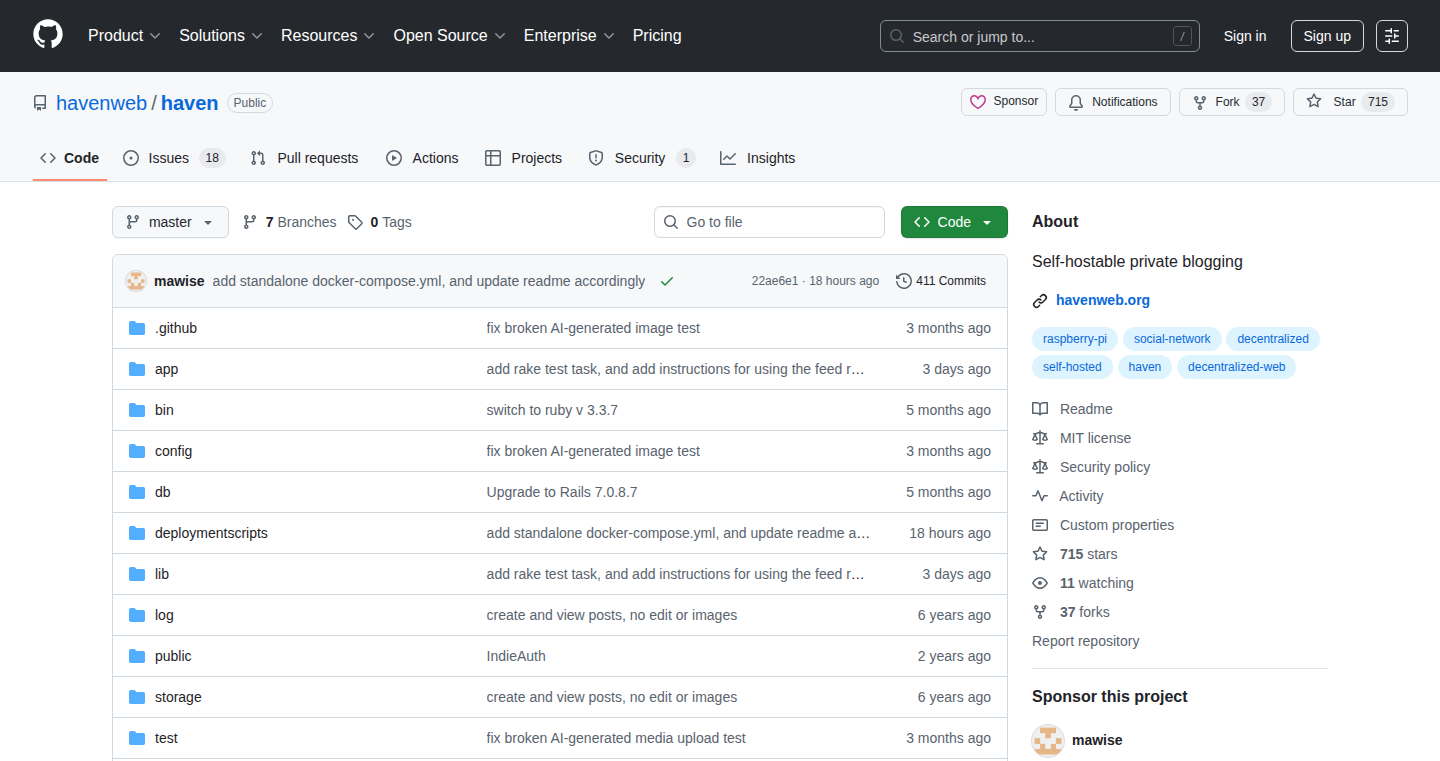
Author
mawise
Description
Haven is a self-hosted platform for sharing photos and updates with close friends and family, offering a privacy-focused alternative to social media giants like Facebook and Instagram. It allows users to publish private RSS feeds, which can then be subscribed to within Haven itself, or any other RSS reader. This approach avoids the engagement-optimized algorithms that often lead to polarized content, offering a healthier way for online interaction. So this provides a private and personalized space for sharing content, free from algorithmic manipulation.
Popularity
Points 2
Comments 0
What is this product?
Haven is essentially a personal, self-hosted blog and photo-sharing platform. The core innovation lies in its privacy-first design and the integration of a built-in feed reader. It lets you control your data and choose who sees your content. It uses RSS/Atom feeds, a standard way of distributing content updates, but focuses on private feeds for sharing within your trusted circle. So this is a way to own your online space and stay connected without being tracked.
How to use it?
Developers can host Haven on their own servers (like a Raspberry Pi or a cloud server) and use it to share photos, thoughts, and updates with selected individuals. The feed reader allows them to subscribe to other private or public RSS/Atom feeds, aggregating content in one place. Integration involves setting up the server, configuring the platform, and creating private RSS feeds that are shared only with those you choose. So this allows you to build your own private network for content sharing.
Product Core Function
· Self-hosting: The ability to host Haven on your own server means complete control over your data and privacy. This avoids relying on third-party platforms and their data collection practices. Useful for maintaining data sovereignty.
· Private RSS feeds: Sharing updates via private RSS feeds ensures that only authorized individuals can access your content. This provides a secure way to share information without needing to use social media. Good for protecting your content from prying eyes.
· Built-in feed reader: The integrated feed reader allows users to subscribe to both private and public RSS/Atom feeds, creating a centralized hub for all content. This allows for easier content aggregation and access in a single location, enabling a streamlined information consumption experience.
· Privacy-focused design: By avoiding algorithmic content curation, Haven promotes a more authentic and less polarized online experience. This helps you engage with content without being manipulated by algorithms that promote engagement at the expense of well-being. This leads to a healthier online interaction.
Product Usage Case
· A developer uses Haven to share photos and updates with their family, ensuring they maintain control over their data and the privacy of their posts. So this ensures that your family stays connected without being tracked by big tech companies.
· A small group of friends uses Haven to share project updates and collaborate on ideas, utilizing private RSS feeds for secure information sharing. So this improves the privacy and security of project-related content sharing.
· A user subscribes to a private RSS feed from a friend's Haven instance, creating a personalized feed of content from trusted sources. So this enables creating a personalized and curated stream of information.
49
LiveAction Webhook Retriever (LAWR)
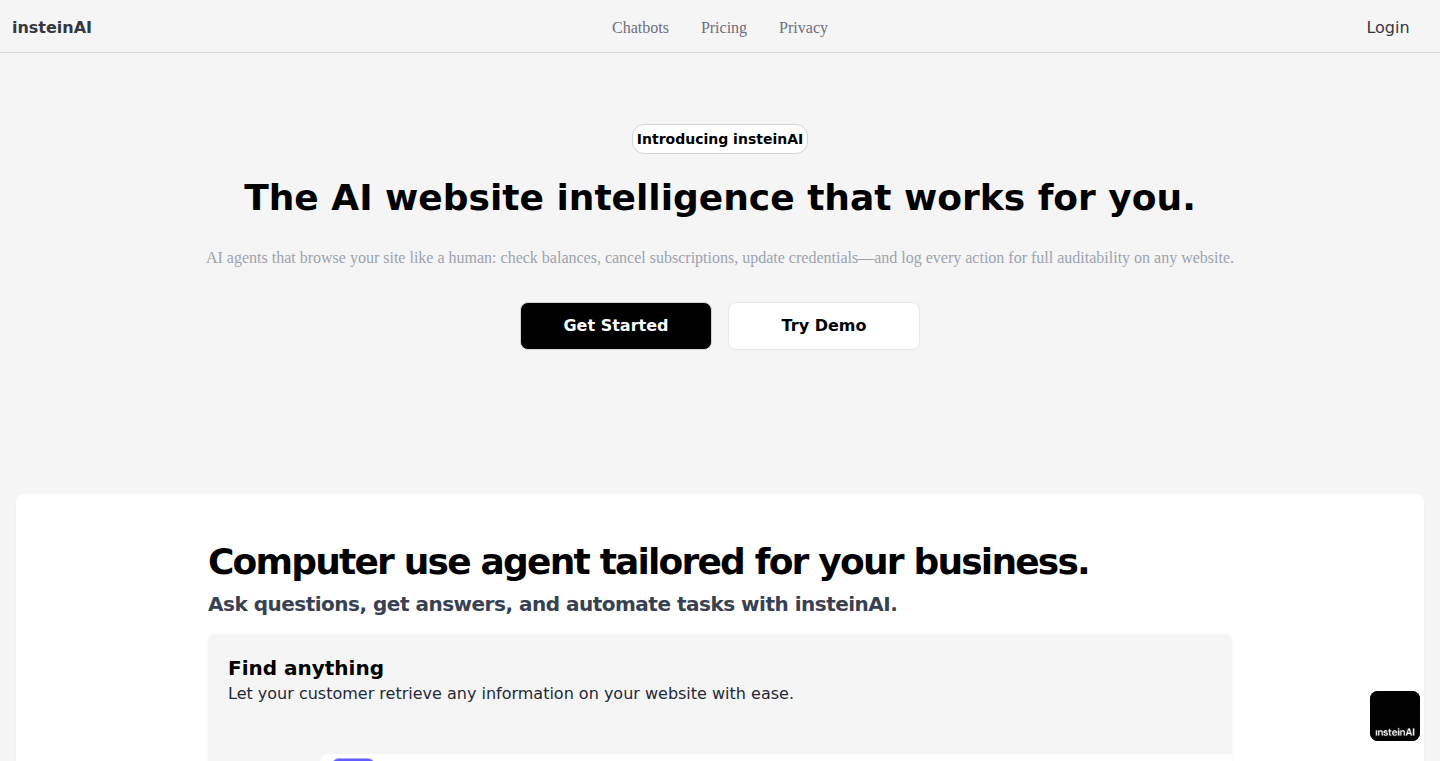
Author
Dhavidh
Description
This project provides a tool that lets customers retrieve live data and trigger actions on a website. It focuses on overcoming the limitations of static websites by offering a dynamic and interactive experience through real-time data fetching and event handling. Instead of just displaying information, LAWR enables websites to react to changes in external data sources, giving users the ability to perform actions directly from the website. This is a significant step forward for web applications.
Popularity
Points 1
Comments 1
What is this product?
LAWR is essentially a real-time data retriever and action trigger for websites. The core technology lies in its ability to fetch fresh data from external sources (like APIs, databases, etc.) and trigger events based on that data. Imagine a website that updates stock prices in real time or allows users to submit orders directly to a backend system without refreshing the page. LAWR achieves this by using webhooks - a simple way for one application to send real-time information to another. It allows developers to easily integrate dynamic functionalities into their websites, solving the problem of static content and limited user interaction. So, it's a smarter, more responsive way to build websites.
How to use it?
Developers can use LAWR by integrating a few lines of code into their website. Firstly, they need to specify the data source they want to retrieve data from (e.g., an API endpoint). Secondly, they need to define the actions that should be triggered when new data is received (e.g., updating a table, sending a notification). The developer defines triggers based on data changes (e.g., 'if the price drops below X, send an alert'). This is typically done through a simple configuration interface or a configuration file. This tool is useful when you need your website to react to real-time data, such as stock prices, sensor readings, or user interactions.
Product Core Function
· Real-time Data Fetching: This core function allows the website to pull data from external sources automatically. It's like having a dedicated worker constantly checking for updates. This is incredibly valuable for applications that need to display up-to-the-minute information, like financial dashboards or live sports scores.
· Event Triggering: Based on the retrieved data, the tool triggers specific actions. For example, if a certain condition is met (like a stock price hitting a target), it can automatically send notifications, update the user interface, or perform other pre-defined tasks. This saves users time and allows them to react immediately to changing conditions.
· Webhook Integration: The tool uses webhooks, which act as messengers. When data changes at the source, the webhook instantly sends the updated information to your website. Webhooks are a simple but very effective method for enabling real-time interactions between different software systems. This is a great way to integrate your website with external services.
· User Interface Updates: Automatically updates website content to reflect real-time data. This means users always see the latest information without needing to refresh the page. This improves the user experience and keeps the website dynamic and engaging.
Product Usage Case
· E-commerce Websites: Automatically update product prices based on real-time market changes. When a product's price changes on the server, the website instantly reflects the change. This solves the problem of inaccurate pricing and outdated information.
· Stock Trading Platforms: Display live stock prices and provide real-time alerts for price changes. Users can configure alerts to buy or sell stocks based on specific price levels. This is very useful for providing timely market data to inform user trading decisions.
· IoT Device Monitoring: Display sensor data from IoT devices in real time. For example, show temperature and humidity readings from sensors in a room. This allows users to monitor their devices and get immediate feedback. This solves the problem of having to manually refresh data to check device states.
· Social Media Feeds: Create dynamic social media feeds that automatically update with new content. When a user posts a new message or likes a comment, the website updates the display instantly. This is useful for creating engaging and up-to-date displays of social media content.
50
Code Beacon: Ruby Code Explorer
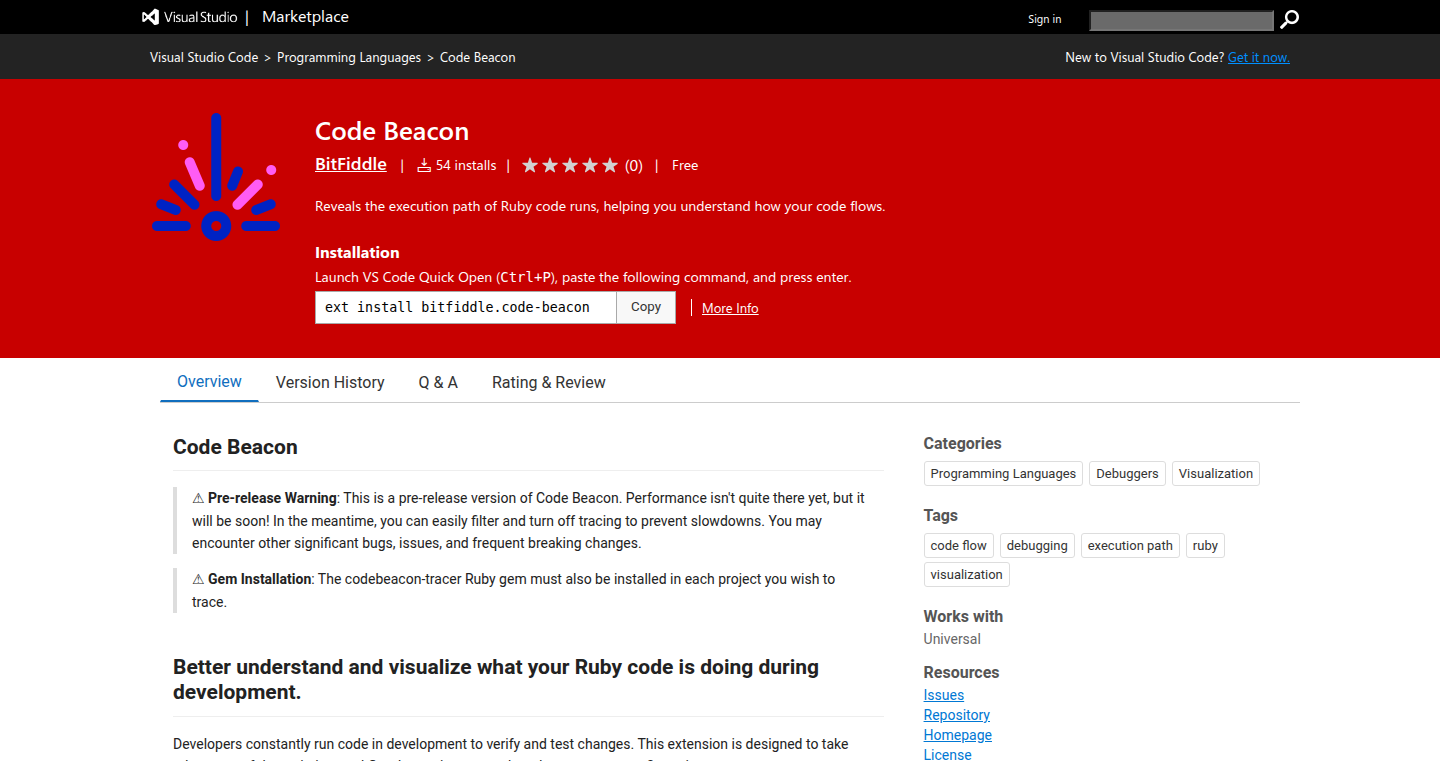
Author
jconley88
Description
Code Beacon is a VS Code extension that helps Ruby developers understand their code's execution flow. It analyzes tracing data from a Ruby tracer gem, filtering irrelevant information and displaying a simplified call graph. This lets developers quickly see which files, classes, and methods are executed and how they interact. The primary innovation is in visualizing the code's runtime behavior, making it easier to debug and understand complex applications. So, it helps you to quickly grasp how your Ruby code works.
Popularity
Points 1
Comments 1
What is this product?
Code Beacon is like a map for your Ruby code while it's running. It uses a 'tracer' – a tool that watches what your code does step-by-step. Code Beacon takes the information from the tracer, cleans it up, and shows you a visual representation of how your code flows. It filters out the noise and focuses on the important parts, showing you which parts of your code are being used and how they connect. This is different from traditional debuggers, which usually let you step through the code line by line. Code Beacon provides a higher-level view, allowing you to understand the bigger picture of your application's behavior. So, it helps you see the forest, not just the trees.
How to use it?
To use Code Beacon, you'll need to install it in your VS Code editor and have a Ruby project. First, integrate a Ruby tracer gem into your project. Then, run your Ruby code. Code Beacon will then start analyzing the trace data and displaying a visual call graph within VS Code. You can navigate the graph to explore the execution flow, see which methods are being called, and identify potential performance bottlenecks or areas for improvement. So, developers use it to understand the runtime behavior of their Ruby code for debugging, optimization, and code comprehension.
Product Core Function
· Trace Data Analysis: Code Beacon processes raw trace data generated by the Ruby tracer gem, filtering out irrelevant information to focus on the application's core logic. This improves readability and reduces cognitive load. So, it helps developers focus on what matters.
· Call Graph Visualization: The extension presents the trace data in a call graph, a visual representation of method calls and their relationships. This allows developers to easily see the execution flow of their Ruby applications. So, it provides a clear picture of how the code executes.
· File/Class/Method Navigation: The call graph allows you to quickly navigate to specific files, classes, and methods that are executed during a program's runtime. It helps you pinpoint the exact location of code execution. So, it offers fast access to the code you need to examine.
· Simplified Representation: Code Beacon rolls up the raw trace data to a much smaller call graph. This simplifies the complex interactions of your code, making it easier to understand even large Ruby projects. So, it makes complex code more understandable.
Product Usage Case
· Debugging Performance Issues: When a Ruby application is running slowly, developers can use Code Beacon to identify performance bottlenecks by examining the call graph and tracing the execution of specific methods. They can see which parts of the code are taking the most time. So, it helps you pinpoint and solve performance problems.
· Understanding Legacy Code: For developers working on large or unfamiliar Ruby codebases, Code Beacon can help them understand the structure and execution flow of the code. By visualizing the call graph, they can quickly grasp the relationships between different parts of the code. So, it helps you learn complex codebases faster.
· Refactoring and Code Optimization: Developers can use Code Beacon to identify areas of the code that can be improved or optimized. By analyzing the call graph, they can find unused methods or inefficient code paths. So, it helps you make your code cleaner and more efficient.
· Code Comprehension and Learning: New developers can use Code Beacon to learn how a Ruby application works. By exploring the call graph, they can see how different parts of the application interact. So, it provides an easy way to learn new Ruby projects.
51
WaveformThumb: A Pythonic Audio Visualizer
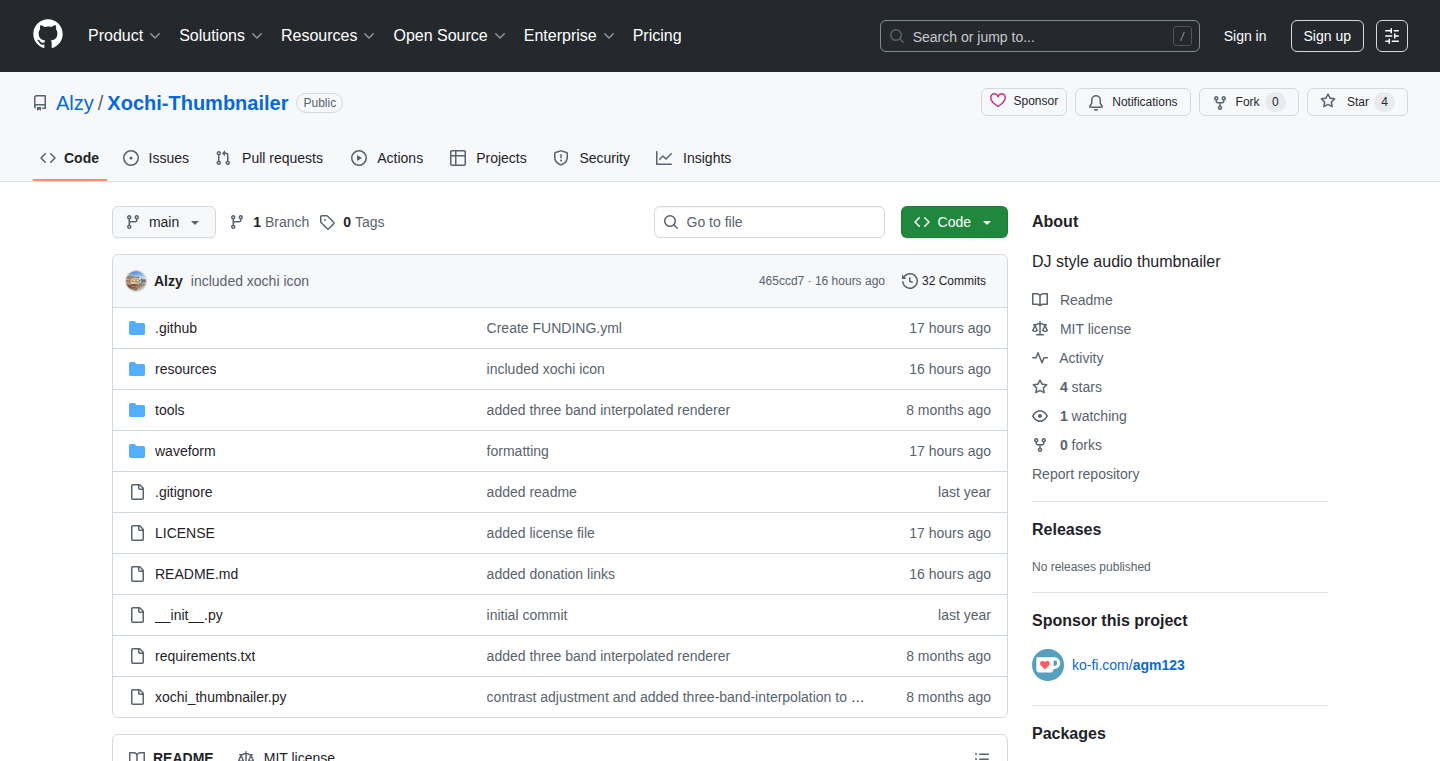
Author
Alfredo101
Description
WaveformThumb is a Python tool that creates colorful waveform images from audio files, mimicking the visual style of professional DJ equipment. Instead of using complex Fast Fourier Transform (FFT) algorithms, it cleverly uses filters and peak detection windows to efficiently generate visually appealing waveforms. This addresses the problem of quickly visualizing audio without needing heavy computational resources.
Popularity
Points 2
Comments 0
What is this product?
WaveformThumb is a Python library that turns audio files into colorful waveform images. It's designed for speed and efficiency. The innovative part is that it avoids the computationally intensive FFT process. Instead, it uses a series of digital filters to process the audio, identifying peaks and creating the visual representation. This is like using smart shortcuts to 'see' the shape of the sound. So what? This means you can generate waveforms very quickly, even on less powerful computers or in real-time applications.
How to use it?
Developers can easily integrate WaveformThumb into their projects via its Python library. You provide an audio file, specify color schemes, and other visual parameters, and the library outputs a waveform image. Use cases include: creating thumbnails for music players, visualizing audio in video editing software, or developing audio analysis tools. To integrate, you'd typically import the library, load an audio file, configure your desired visual style, and then call the function to generate the waveform image. This is like adding a cool, visual representation to your audio files.
Product Core Function
· Audio File Input: Takes audio files (e.g., MP3, WAV) as input. This function is the starting point, allowing the tool to understand the audio data. So what? This lets you process a variety of audio file types.
· Filter-based Processing: Uses digital filters to process the audio data. This extracts the essential information needed to create the waveform. So what? It’s a faster and more efficient way to analyze audio, avoiding the need for computationally expensive FFT.
· Peak Detection: Identifies the peaks and troughs in the audio signal. This gives the visual shape of the waveform. So what? It's the core logic for creating the visual representation of the sound.
· Color Customization: Allows users to customize the color schemes of the waveform images. This enhances the visual appeal and allows for aesthetic personalization. So what? You can make the waveform match your brand or project's visual style.
· Image Output: Generates a final waveform image in various formats (e.g., PNG, JPG). This is the final product, a visual representation of the audio. So what? This makes it easy to integrate the waveform into other applications or share it.
Product Usage Case
· Music Player Thumbnails: In a music player application, developers could use WaveformThumb to automatically generate visual thumbnails for each song, providing a quick visual preview of the audio content. This helps users quickly identify songs and understand their structure.
· Video Editing Software Integration: Video editors could incorporate WaveformThumb to create waveform visualizations within their software, displaying audio alongside the video timeline. This helps editors visualize the audio levels and make precise edits.
· Audio Analysis Tools: Developers of audio analysis tools could use WaveformThumb to create a quick visual representation of audio signals, aiding in sound design or troubleshooting audio problems. This provides a fast and easy way to inspect audio characteristics.
· DJ Applications: DJ software can visualize the audio using the image generated by WaveformThumb, helping DJ's with beat-matching and creating an engaging user interface. So what? It offers a cost-effective way to have a visual representation that is seen on expensive professional DJ equipment.
52
HypeBridge: AI-Powered Influencer Authenticity Engine
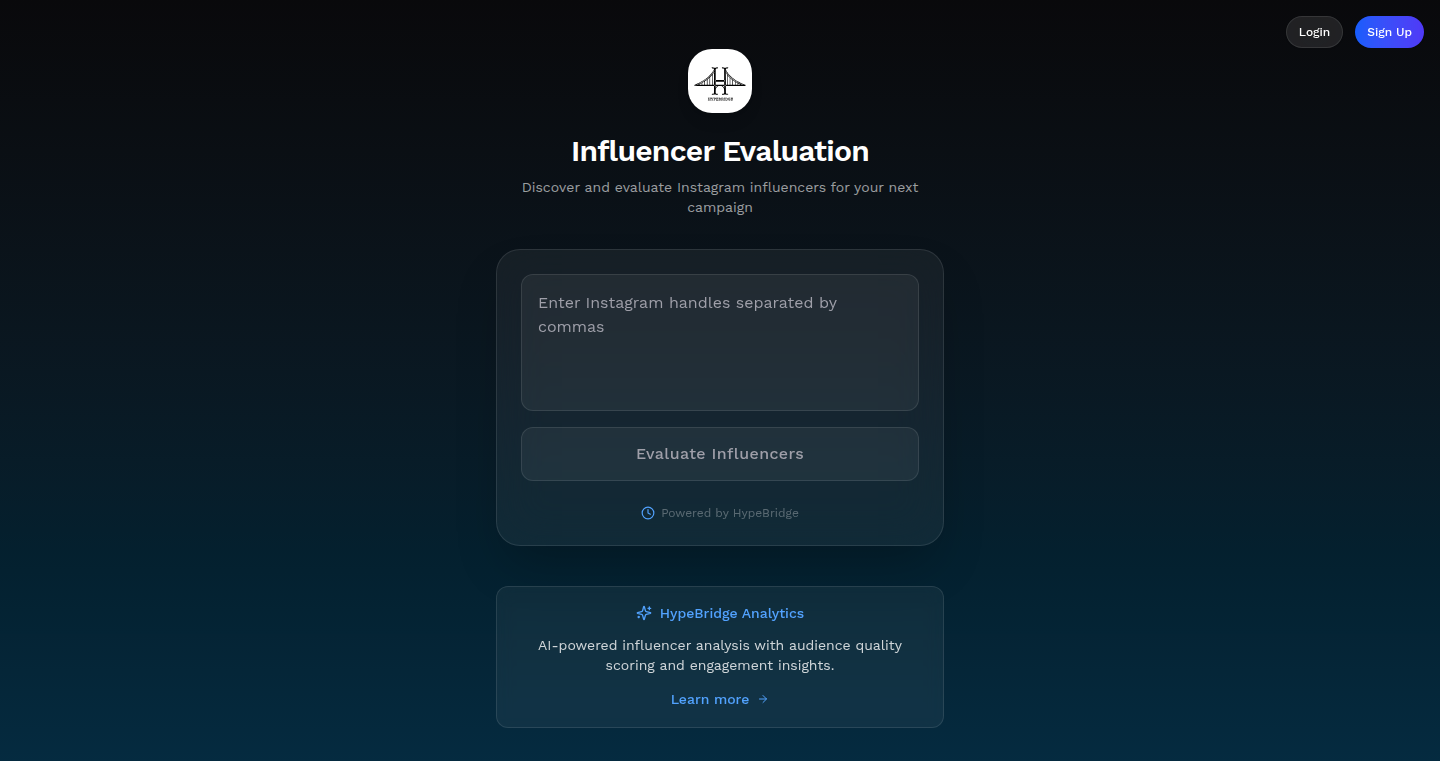
Author
akhilcjacob
Description
HypeBridge is a system that uses Artificial Intelligence to analyze influencers and generate detailed reports, much like a Carfax report for social media personalities. It solves the problem of brands wasting money on fake influencers with bots and purchased followers. The core innovation lies in its AI-driven analysis of content, engagement, and audience alignment. It instantly provides reports on authenticity, engagement metrics, and any red flags, saving time and resources for brands.
Popularity
Points 1
Comments 1
What is this product?
HypeBridge works by employing AI to scrutinize an influencer's social media presence. It examines the content they post, how people interact with it (engagement), and whether their audience is a good fit for the brand. It uses AI models, like Google's Gemini, and frontend frameworks like Next.js and Firebase for storage. The goal is to find out if the influencer's audience and engagement are real. The 'Carfax-like' reports make it easy for brands to pick authentic influencers fast, which helps them avoid the waste of money when influencers buy followers or engagements. So this helps brands to make better decisions about who to work with and get a better return on their investment.
How to use it?
Brands can use HypeBridge to get instant reports on potential influencers. They typically enter the influencer's social media username or profile link, and the system then generates the report. This allows the brands to quickly assess an influencer's authenticity, engagement levels, and any potential issues. Integration is simple; it’s all about analyzing the influencer's profile. So, brands can use HypeBridge to improve their marketing spend, improve results and avoid costly mistakes.
Product Core Function
· Authenticity Score: Calculates a score indicating how genuine an influencer's followers and engagement are. This helps brands avoid those with fake followers, ensuring money is spent with real audiences. So, this saves marketing budget and improve campaign outcomes.
· Engagement Analysis: Examines the level of interaction (likes, comments, shares) an influencer's content receives. This gives the insight of how effectively the influencer connects with the audience. So, this provides insight on the quality of engagement and the potential impact of a campaign.
· Audience Alignment: Assesses whether an influencer's audience aligns with the target audience of a brand. This ensures that the brand message reaches the right people. So, the campaigns can be targeted efficiently and increase conversion rates.
· Red Flag Detection: Identifies any suspicious activity or patterns that may indicate inauthentic engagement or followers. For example, sudden follower growth, bot-like comment patterns, etc. This helps brands identify risky influencers. So, the brand protects the investment and avoid potential reputational harm.
· Instant Report Generation: Provides quick and easily understandable reports with all the important metrics. This offers instant insights, enabling faster decision-making. So, the brands can make data-driven decisions and reduce the time spent on manual assessment.
Product Usage Case
· A clothing brand wants to collaborate with influencers to promote their new collection. Using HypeBridge, they can instantly assess the authenticity of several influencers and find the one whose audience is genuine and aligns with the brand's target demographic, ensuring that marketing dollars are well-spent. So, the brand is able to select the best influencers and increase their campaign's impact.
· A tech company is looking to partner with tech reviewers to promote their product. By utilizing HypeBridge, they can quickly filter out influencers who have fake engagement or followers, ensuring that their product is reviewed by real audiences, increasing the likelihood of positive reviews and conversions. So, the tech company improves its campaign performance and reaches the target audience accurately.
· A travel agency is planning an influencer marketing campaign. HypeBridge helps the agency identify influencers whose audience resonates with the destinations they promote. The instant reports allow the agency to efficiently and effectively allocate their budget, leading to increased bookings and a better return on their marketing investment. So, the agency's marketing campaigns are more effective, and it generates more revenue.
· A skincare brand looking for relevant influencers uses HypeBridge to vet potential partners. The AI identifies influencers with real audiences and high engagement rates, resulting in targeted campaigns and successful product promotions. So, the brand's campaigns get greater reach and drive more sales.
· An e-commerce store uses HypeBridge to screen influencers before launching its new marketing campaigns. The tool's instant reports help identify influencers who can effectively promote products, increasing sales and customer engagement. So, the e-commerce store is able to select the most efficient influencer and get the most sales.
53
Carimbo: A C++23 Powered 2D Game Engine with Lua Scripting
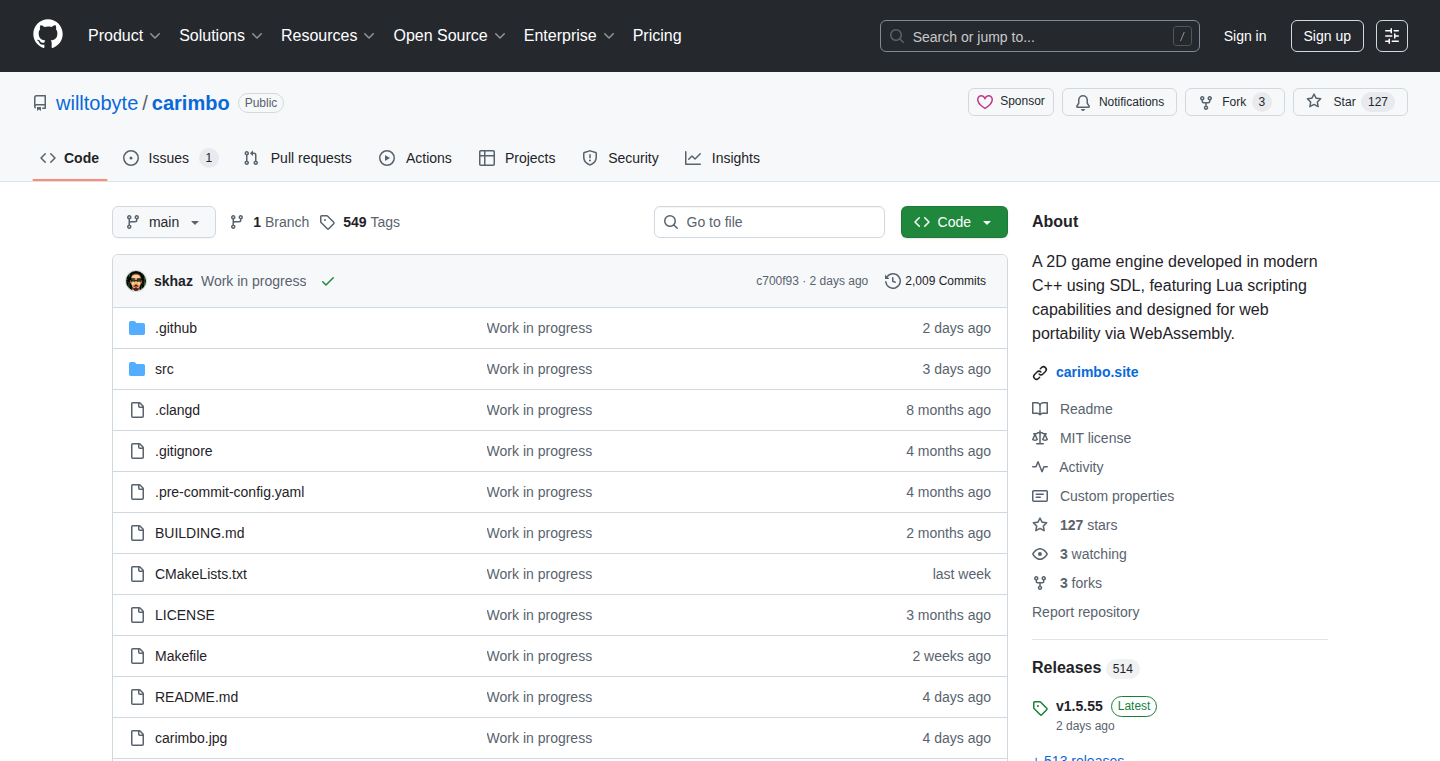
Author
delduca
Description
Carimbo is a 2D game engine built from scratch using C++23, incorporating the Simple DirectMedia Layer (SDL) for cross-platform graphics and input handling, and Lua for scripting. The project focuses on providing a lightweight and flexible engine with a modern C++ codebase, offering developers a fast and customizable platform for 2D game development. It addresses the common pain points of engine bloat and complex dependency management by providing a minimal yet powerful set of tools, promoting efficient code and ease of use. So, what does this mean for you? It means you can build your own 2D games from the ground up with a lean, fast, and modern tech stack, without wrestling with overly complex engines.
Popularity
Points 1
Comments 1
What is this product?
Carimbo is essentially a custom-built game engine. It uses C++23, a cutting-edge version of the C++ programming language, to handle all the core engine logic. It uses SDL (Simple DirectMedia Layer) to communicate with your computer's graphics card and handle inputs like mouse clicks and keyboard presses, letting it run on different operating systems without any problems. Lua, a scripting language, is included which lets developers define game logic, interactions, and behaviors without having to recompile the engine itself, which speeds up the development process. The innovation lies in providing a lightweight and flexible alternative to heavyweight game engines. This allows developers to deeply understand and customize the underlying engine components, potentially improving performance and giving more direct control over how the game works. So what does this mean for you? You have more control over how the game is built, without the overhead of using a bulky pre-built engine.
How to use it?
Developers integrate Carimbo by downloading its code and building their game within its framework. They would write C++ code for the engine's core systems (like graphics, sound, and input management) and use Lua to write the gameplay logic and interactions. For instance, a developer could define the movement of a character in Lua, using variables and functions provided by Carimbo. This framework can then be compiled and run to create their game. This allows for flexible development. So what does this mean for you? It offers a way to learn or improve your 2D game development skills, explore game development through code instead of just using visual editors, and create optimized games.
Product Core Function
· 2D Rendering with SDL: Carimbo utilizes SDL to render 2D graphics. This gives developers access to optimized drawing capabilities such as drawing shapes, textures, and sprites. This allows efficient game graphics. So what does this mean for you? Your game will draw graphics fast and across many different devices.
· Input Handling: SDL handles the capture of input from the keyboard, mouse, and other devices. This data is then passed to the game, allowing developers to create responsive interactions. So what does this mean for you? You can easily create games where the user can interact with the gameplay.
· Lua Scripting Integration: Carimbo allows game logic and game objects to be implemented using Lua. This allows quick modification of gameplay mechanics without the need to recompile the engine. So what does this mean for you? This offers flexibility and accelerates the development workflow, allowing you to iterate on gameplay ideas quickly.
· Resource Management: Carimbo likely has mechanisms for managing assets, such as textures and audio files. This streamlines the process of loading, unloading, and organizing game assets. So what does this mean for you? Your game will be able to handle multiple assets efficiently, providing a seamless experience.
Product Usage Case
· Simple 2D Platformers: Developers can use Carimbo to create classic platformer games, such as Super Mario. Using SDL for rendering and input, and Lua for scripting, movement, collision detection, and level design can be implemented. So what does this mean for you? You can create compelling side-scrolling games with custom game mechanics.
· Puzzle Games: Creating puzzle games like 'Portal' using a scriptable engine enables rapid prototyping and easy iteration of puzzle mechanics using Lua scripts. So what does this mean for you? You can prototype puzzle game logic without the complexity of building it into a bigger engine.
· Educational Games: For educational games that require interactive elements and visual feedback, Carimbo provides a lightweight framework to easily create learning experiences. So what does this mean for you? You can create games for teaching and learning specific subjects with code.
54
Demitter: Distributed Node.js Event Emitter with ZeroMQ and MessagePack
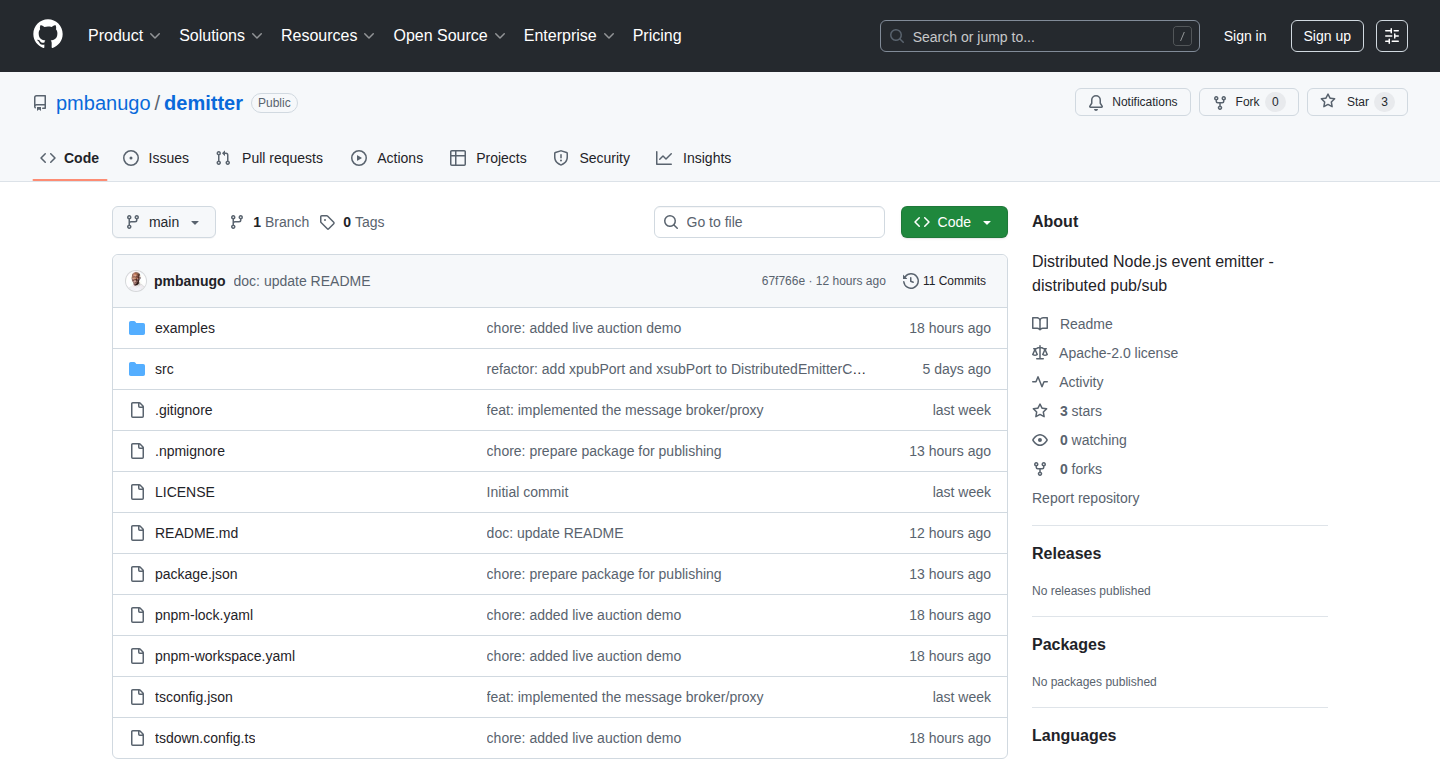
Author
pmbanugo
Description
Demitter transforms the familiar Node.js event emitter into a distributed pub/sub system, enabling seamless event sharing between Node.js processes and machines. It leverages ZeroMQ for messaging and MessagePack for serialization, providing high performance without requiring complex setup like Redis or RabbitMQ. This solution simplifies the coordination of worker processes and facilitates scaling Socket.IO or WebSocket servers, all while maintaining the intuitive Node.js event API. So this simplifies how different parts of your applications talk to each other.
Popularity
Points 2
Comments 0
What is this product?
Demitter is a lightweight pub/sub system built for Node.js. It extends the standard `emitter.on()` and `emitter.emit()` API, which developers are already familiar with, to work across multiple processes or even different computers. The core technology behind Demitter is using ZeroMQ, a high-performance messaging library, to handle the communication and MessagePack for fast data serialization (converting data into a format that can be easily transmitted). The key innovation is providing a distributed message system without the usual complexity of setting up external message brokers like Redis or RabbitMQ. So this gives you a simple way to share information between different parts of your application.
How to use it?
Developers can use Demitter by simply installing it via npm (`npm install demitter`) and then using the familiar event emitter API (`emitter.on()` and `emitter.emit()`). This allows different parts of an application, or even different applications, to communicate by publishing and subscribing to events. For example, in a web application, you might have separate processes for handling user requests and updating a real-time leaderboard. With Demitter, these processes can easily share events, keeping the leaderboard up to date. So you can easily build real-time applications without needing to learn a whole new system.
Product Core Function
· Distributed Event Emission: This allows developers to send events across multiple Node.js processes or even machines, enabling real-time communication and coordination. So you can easily connect different parts of your application.
· Zero-Configuration Setup: Demitter requires no initial configuration, simplifying the development process and reducing the time to get started. So you can focus on building your application's features, not setting up infrastructure.
· High-Performance Messaging: Using ZeroMQ and MessagePack, Demitter ensures high performance and efficient communication, even at high event frequencies. So your applications can handle a lot of information quickly and reliably.
· Familiar API: It utilizes the existing Node.js event emitter API (`on()` and `emit()`), which reduces the learning curve and allows developers to integrate it easily into existing code. So if you know how to use Node.js events, you already know how to use Demitter.
Product Usage Case
· Real-time Auction Demo: The developer created a live auction demo where multiple bidders run in separate terminal windows, all bidding in real-time on the same auctions. This showcases Demitter's ability to synchronize events across multiple processes. So you can build applications that need to be updated in real-time, like chat apps or multiplayer games.
· Worker Process Coordination: Demitter can be used to coordinate worker processes that need to share events and tasks, reducing the complexity of managing distributed tasks. So you can make sure that different parts of your application work together in a smooth and efficient way.
· Scaling Socket.IO/WebSocket Servers: The solution can be used for scaling Socket.IO or WebSocket servers without the need for heavy message brokers. This enables real-time applications to scale up. So your application can handle more users and traffic.
55
Terminal Connections: Play NYT Connections in Your Command Line
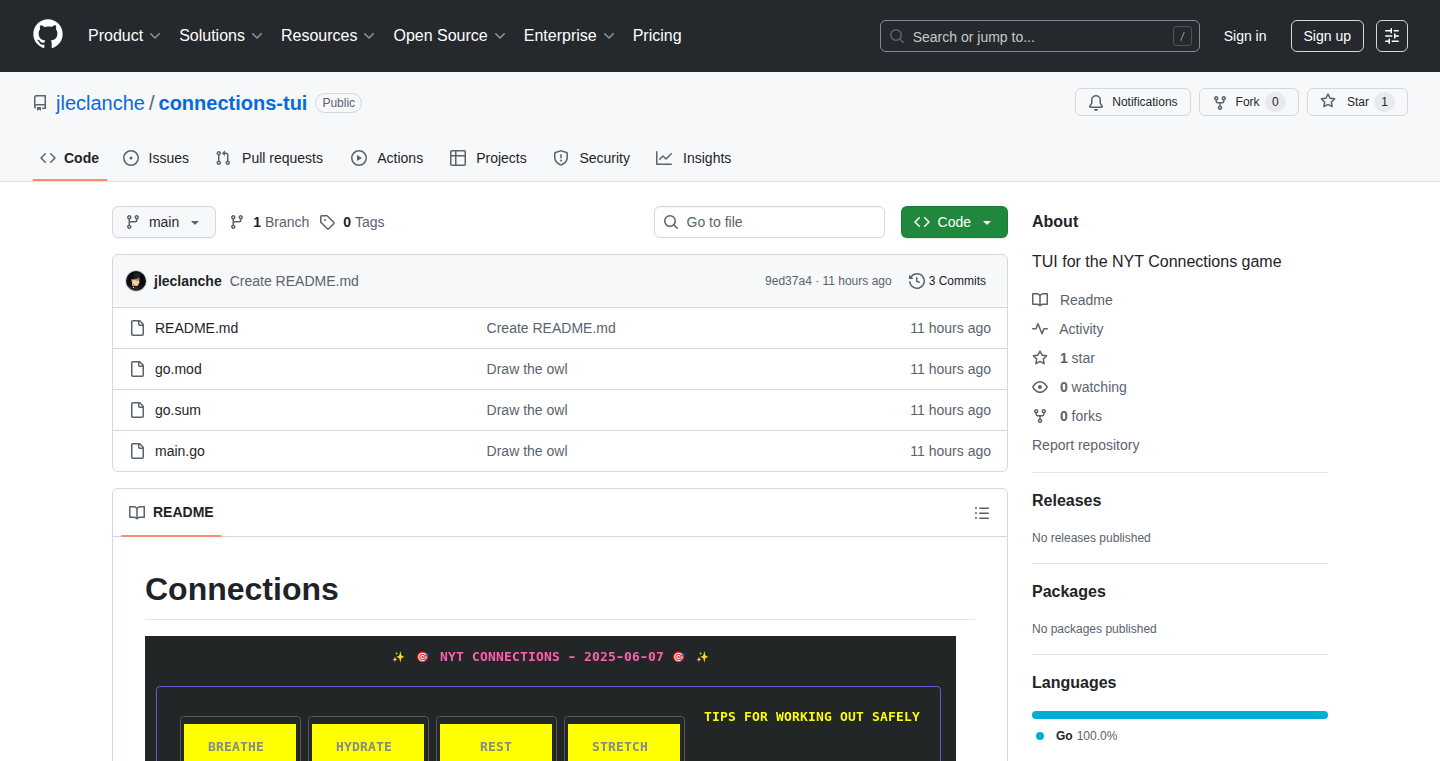
Author
scrollaway
Description
This project brings the popular New York Times Connections word puzzle directly into your terminal. It's a text-based game that allows you to solve word association puzzles from the comfort of your command line. The innovative part is the implementation of a game usually found in a graphical interface within a purely text-based environment, showcasing how simple terminal tools can be creatively used for entertainment and problem-solving. So, this is for you if you're a fan of the game and want to play it anywhere with a terminal.
Popularity
Points 2
Comments 0
What is this product?
It's a text-based version of the NYT Connections puzzle game, running directly in your terminal. It works by taking the core logic of the Connections game—grouping words based on hidden relationships—and recreating it using text commands. This is innovative because it demonstrates how to transform a traditionally visual game into a functional, interactive experience within a character-based terminal. It highlights the flexibility of command-line interfaces for more than just system administration. So, this means you can play the game without needing a web browser or a graphical interface.
How to use it?
Developers can use this project by running a simple command in their terminal (e.g., using Python to launch it). This allows them to immediately start playing the game, inputting words and guessing the connections. It could be integrated into other terminal-based tools or scripts to add interactive elements. So, you can start playing the game instantly from your terminal, allowing for flexibility and ease of access.
Product Core Function
· Word Grouping Logic: The core function is the algorithm that assesses the relationships between words to form the connections. This involves parsing user input and comparing words to predefined categories. Value: Demonstrates how to create an algorithm that can recognize word patterns and implement it in a text-based environment. Use Case: Can be adapted for other text-based games or word association tools.
· Terminal Interface: The project builds a user interface within the terminal using text characters to display the game board, user input and game feedback. Value: Shows how to design a basic user interface using text characters. Use Case: Could be applied to a variety of command-line tools that require a visual representation.
· Input Handling: It takes the user's input in the form of word guesses and processes it within the game logic. Value: Illustrates how to create a basic command-line interface for receiving and processing user inputs. Use Case: Useful in developing command-line applications that require user interaction.
· Game State Management: The program manages the state of the game (correct guesses, incorrect guesses, remaining attempts). Value: Demonstrates how to use variables and data structures to track the evolution of a game or any interactive application. Use Case: Can be applied to the implementation of any stateful interactive application.
Product Usage Case
· Educational Tool: A teacher could use this as an example of how to implement word association, language learning, or game logic using programming principles in a simplified text format. It demystifies the process of game development and makes it accessible to those learning to code. This way, you can use the terminal version to introduce basic programming concepts.
· Entertainment on Limited Hardware: Developers working in constrained environments (e.g., embedded systems or older computers) can adapt the code to create entertainment on devices with limited resources. By operating within the terminal, it consumes very minimal resources. You can play the game on any device with a terminal.
· Customization and Expansion: A developer could modify the program to generate puzzles in different languages or customize the difficulty. You can adapt the game for different languages and play it anywhere.
56
VisAI: AI-Powered Photo Exploration and Editing
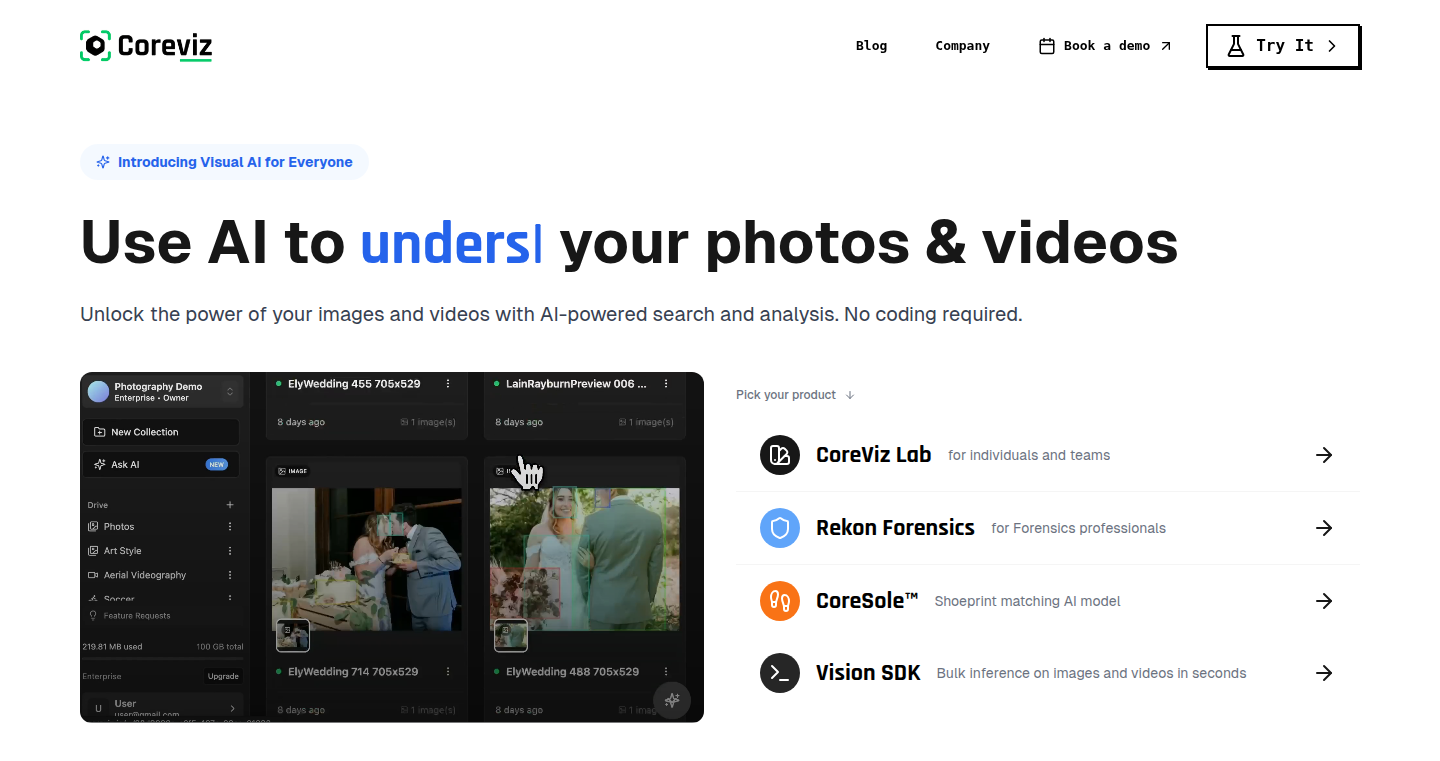
Author
wassgha22
Description
VisAI leverages the power of Artificial Intelligence and Retrieval-Augmented Generation (RAG) to revolutionize how users interact with their photos. It allows users to search, tag, and edit photos using natural language. Instead of manually organizing and filtering, users can simply describe what they're looking for (e.g., "show me pictures of cats in the garden") and VisAI uses AI to understand the request and retrieve the relevant photos. The innovative aspect lies in its seamless integration of AI for both understanding image content and generating text-based responses, simplifying photo management and enhancing creative possibilities.
Popularity
Points 2
Comments 0
What is this product?
VisAI is essentially a smart photo assistant. It uses AI models, specifically incorporating RAG, to analyze your photos. RAG helps the AI understand your requests better by retrieving relevant information from a knowledge base. When you type a query like "find photos of sunsets," VisAI doesn't just rely on existing tags; it actually "sees" the images and understands their content, searching for visual elements like the sky, color gradients, and context. It combines this visual understanding with text-based search, enabling very flexible and accurate photo searches. So, this is much smarter than just keyword searching, and it opens up new creative possibilities.
How to use it?
Developers could integrate VisAI into photo management applications or create entirely new services. Imagine a platform where users can upload photos, describe what they want, and VisAI intelligently curates and edits those images. The integration involves using APIs (Application Programming Interfaces) to allow your application to communicate with VisAI's AI models. You can send photo data and user queries, and VisAI will return the relevant images and even suggested edits. For developers, it simplifies the complex process of building AI-powered photo search and editing features. It is designed for flexible integration, for example, allowing users to automatically tag photos during upload, generate descriptions of images, or provide smart editing suggestions.
Product Core Function
· Semantic Search: Users can search for photos using natural language, and VisAI interprets the meaning, not just keywords, to retrieve the right images. It uses AI to 'understand' the content, for instance, "show me photos of people smiling." The value here is greatly increased search accuracy. This means less time spent sifting through irrelevant images. This is especially beneficial in large photo libraries.
· Automated Tagging: Automatically generate descriptive tags for photos based on their content. It helps to organize and categorize photos easily. No more manual tagging! Think of it as an intelligent assistant that labels your photos for you, making them easier to find and manage.
· AI-Powered Editing Suggestions: VisAI can suggest edits based on photo content and user requests. For example, if you search for "brighten the sunset," the AI may make automatic suggestions to adjust brightness or contrast. It saves time and improves the quality of your photo editing workflow by providing quick and easy-to-use editing tools, which even novice users can utilize to create beautiful pictures.
· RAG-Enhanced Content Understanding: It leverages Retrieval-Augmented Generation to enhance the AI’s understanding of the context of the photos. It allows for more complex search queries. This also improves search accuracy, allowing users to find photos based on much more nuanced requests. This is particularly useful for finding specific pictures in complex collections.
Product Usage Case
· Photo Management Apps: Imagine a photo-sharing app where users can instantly search for photos using natural language, such as "find pictures from my trip to Italy with the Eiffel Tower." VisAI’s capabilities allow users to perform highly specific searches.
· E-commerce: Visualize an e-commerce website that allows shoppers to easily search through product images. A user can describe the desired item (e.g., "red dress with long sleeves") and VisAI finds matching products, vastly enhancing the user experience and increasing sales.
· Creative Projects: Photographers can utilize VisAI to quickly find specific images for their projects, like "find portraits with natural light." They can then edit those photos using AI-suggested adjustments, streamlining their creative process and saving them valuable time.
· Archiving and Digital Asset Management: Companies and individuals can use VisAI to create advanced search and tagging systems for their photos, making it simpler to find the right photos in large collections.
57
Gmap: Visualizing Git Repositories from the Command Line
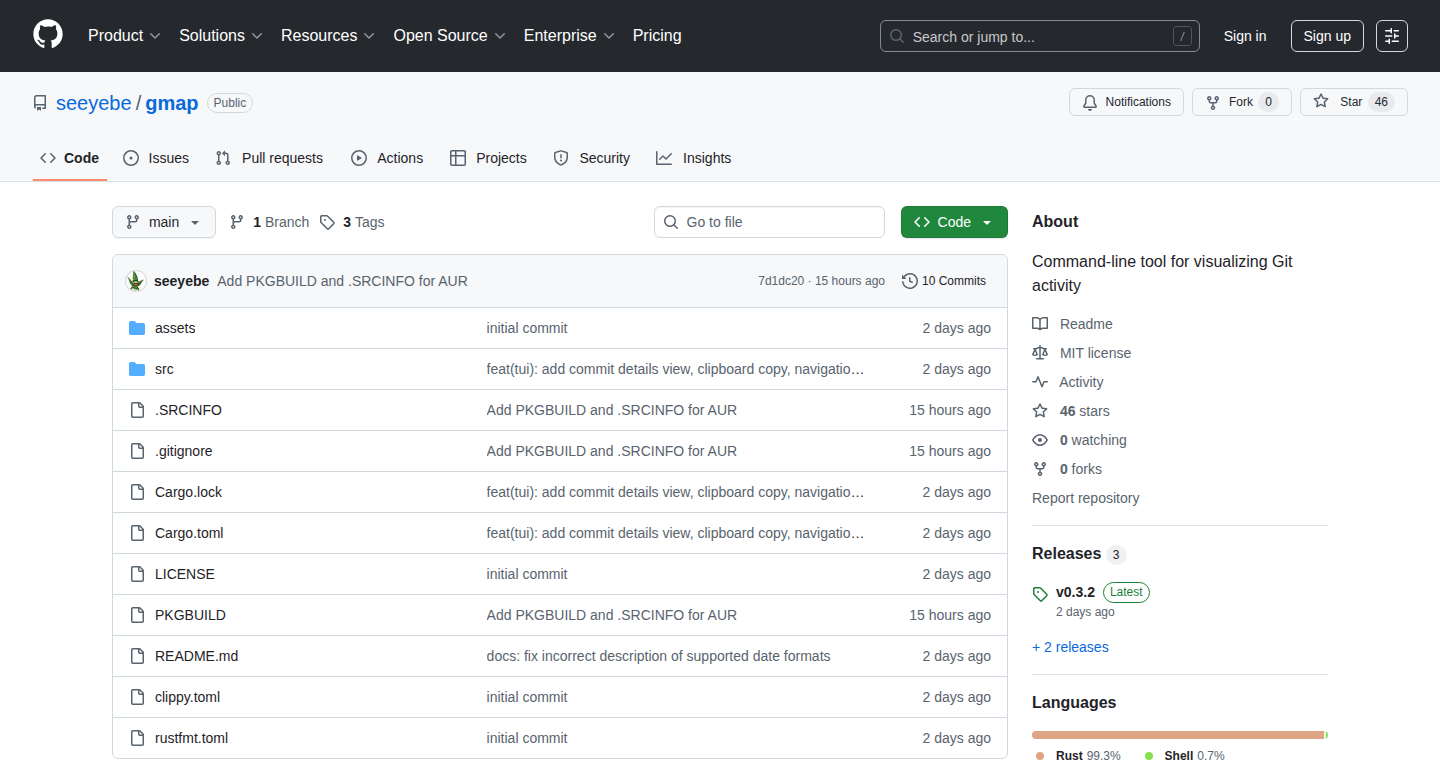
Author
seeyebe
Description
Gmap is a command-line tool that lets you visually explore your Git repositories directly in your terminal. It provides insightful visualizations like weekly heatmaps showing activity, file churn analysis, and authorship statistics. The tool leverages the power of Git's internal data structures and presents it in an easily digestible format, answering the question: "So this helps me see what's happening in my code history, making it easier to spot trends and understand who's done what."
Popularity
Points 1
Comments 1
What is this product?
Gmap works by digging into the internal workings of Git, such as the commit history, file changes, and authorship information. It then uses this data to generate visualizations. For example, it can create a heatmap showing the amount of code changed each week, allowing you to quickly identify periods of high or low activity. It's innovative because it brings complex Git data to the forefront, making it accessible without needing to open up a graphical Git client. So this gives you a quick overview of your project's health.
How to use it?
You install Gmap using 'cargo install gmap' or via AUR on Arch Linux. After installation, you run 'gmap' within a Git repository. It generates the visualizations right in your terminal. Developers can use it to understand code contribution, identify problematic files, and analyze the overall health of their project. So this lets you quickly get a sense of how active a project is and understand code contribution patterns without using a complex GUI.
Product Core Function
· Weekly Heatmaps: Displays commit activity on a weekly basis. This visualization shows you the most active weeks and helps you understand when development was most intense. Application: Project health monitoring, understanding development sprints.
· File Churn Analysis: Shows how frequently files are modified, revealing files that are changed most often and may be prone to bugs or in need of refactoring. Application: Identifying risky areas of code, code review prioritization.
· Authorship Statistics: Provides statistics on who has contributed the most to the codebase. Application: Understanding team contributions, identifying key contributors, managing code ownership.
· Commit History Visualization: Presents the commit history in a visual format, making it easier to navigate the project timeline. Application: Tracking the evolution of code, understanding how features were implemented over time.
Product Usage Case
· Codebase Audit: A developer uses Gmap to analyze a large codebase. They quickly identify a few files with very high churn, indicating potential areas for refactoring or increased scrutiny during code reviews. This helps focus their efforts on the most critical parts of the project.
· Team Contribution Analysis: A team leader uses Gmap to visualize the contributions of each team member over the past quarter. They can easily see who has been most active, identify potential knowledge gaps, and recognize exceptional contributions. This informs performance reviews and team planning.
· Project Health Monitoring: A project manager regularly runs Gmap to track the overall activity level of a project. If they observe a sudden drop in activity, they can investigate the reasons behind it, ensuring that the project stays on track. This promotes early identification of potential issues.
58
CuratedEdutainment.io - Your Anti-Netflix & YouTube Algorithm
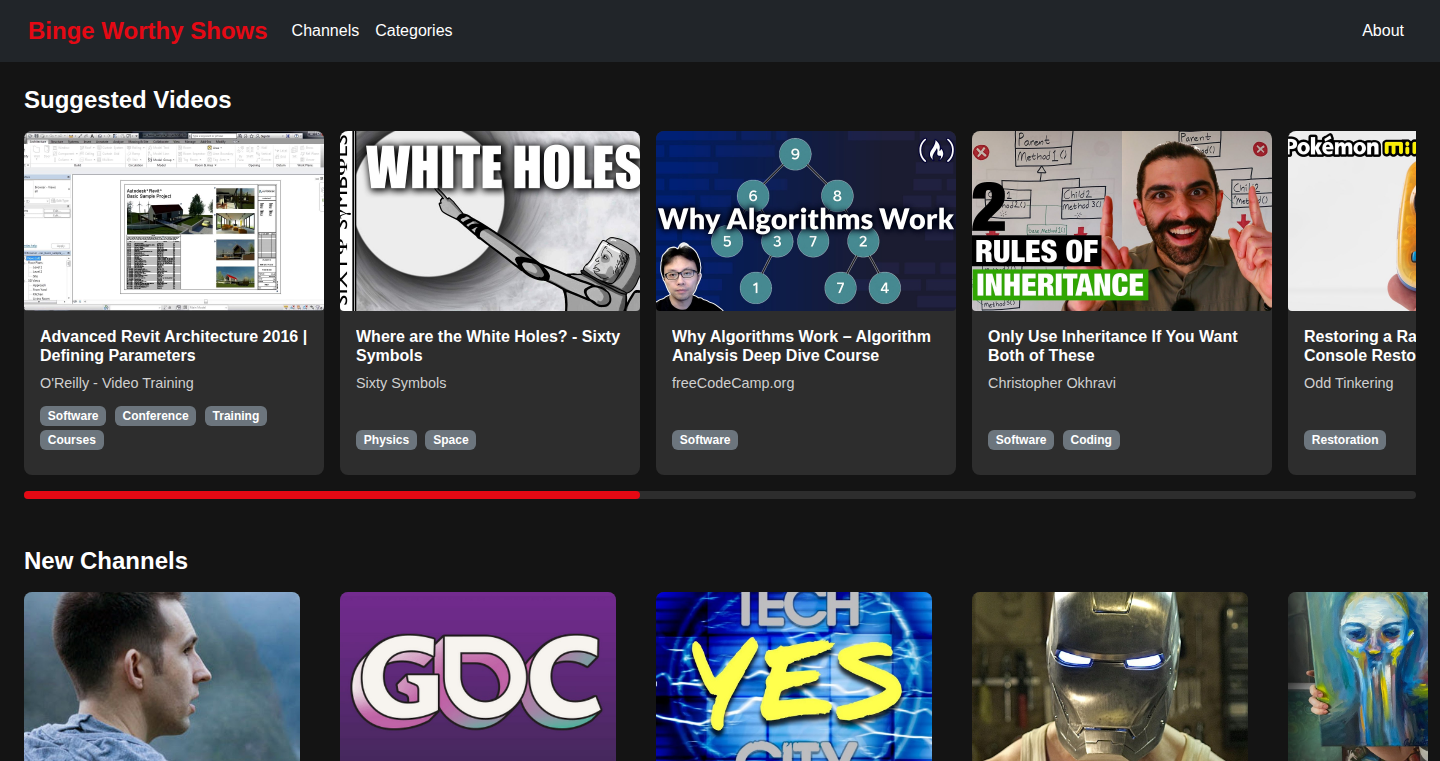
Author
emrah
Description
This project is a curated list of educational and entertaining YouTube channels. Instead of letting algorithms dictate what you watch, it offers a hand-picked selection of videos, helping you binge-watch guilt-free while learning or staying productive. It solves the problem of aimless scrolling and provides a focused, quality content experience.
Popularity
Points 1
Comments 0
What is this product?
This project is a website that manually curates YouTube channels known for their educational and entertaining content. The innovation lies in its human-driven curation, contrasting with the automated recommendations of platforms like YouTube and Netflix. It uses a simple list structure to present the channels and their videos. So, what's the big deal? It prevents you from getting lost in the endless recommendation rabbit hole, ensuring you spend your time on quality content.
How to use it?
Developers can use this project as a resource to discover new educational content or as inspiration for building their own content curation tools. They can examine the website's structure to understand how to create and maintain a curated list. They might use this as inspiration to build similar tools that allow users to discover and follow curated content streams that align with their interests.
Product Core Function
· Manual Curation: The core function is the hand-picked selection of YouTube channels. This ensures high-quality content and a focus on educational or entertaining topics. This means you're less likely to stumble upon low-quality content or get stuck in echo chambers. This is useful for anyone who wants to learn something new or just be entertained.
· Guilt-Free Binging: The project promotes watching content without feeling bad about it. By focusing on edutainment, it turns watching into a productive activity, suitable for background viewing while working. This allows you to relax and feel good about what you're consuming.
· Suggestion Box: A place to suggest favorite channels. The inclusion of a suggestion box encourages community involvement and continuous improvement of the content selection. This helps the site stay updated and cater to diverse interests.
Product Usage Case
· Content Discovery: Use the curated list to discover educational YouTube channels in specific subject areas, such as technology, science, or history. This helps you find quality resources for learning. So you can quickly find valuable content to learn from.
· Productivity Boost: Play videos in the background while working on a different task. This provides a low-effort way to consume educational content and stay informed. So, you can multi-task and learn without making a huge commitment.
· Building a Personal Learning Platform: The concept can inspire the creation of a personal learning platform or dashboard. Developers can adapt the idea to build a system that curates content from various sources (YouTube, blogs, podcasts) based on a user's interests and learning goals. This allows you to create a personal learning environment that helps you reach your goals.
59
Truman Street - DIY Market Funds
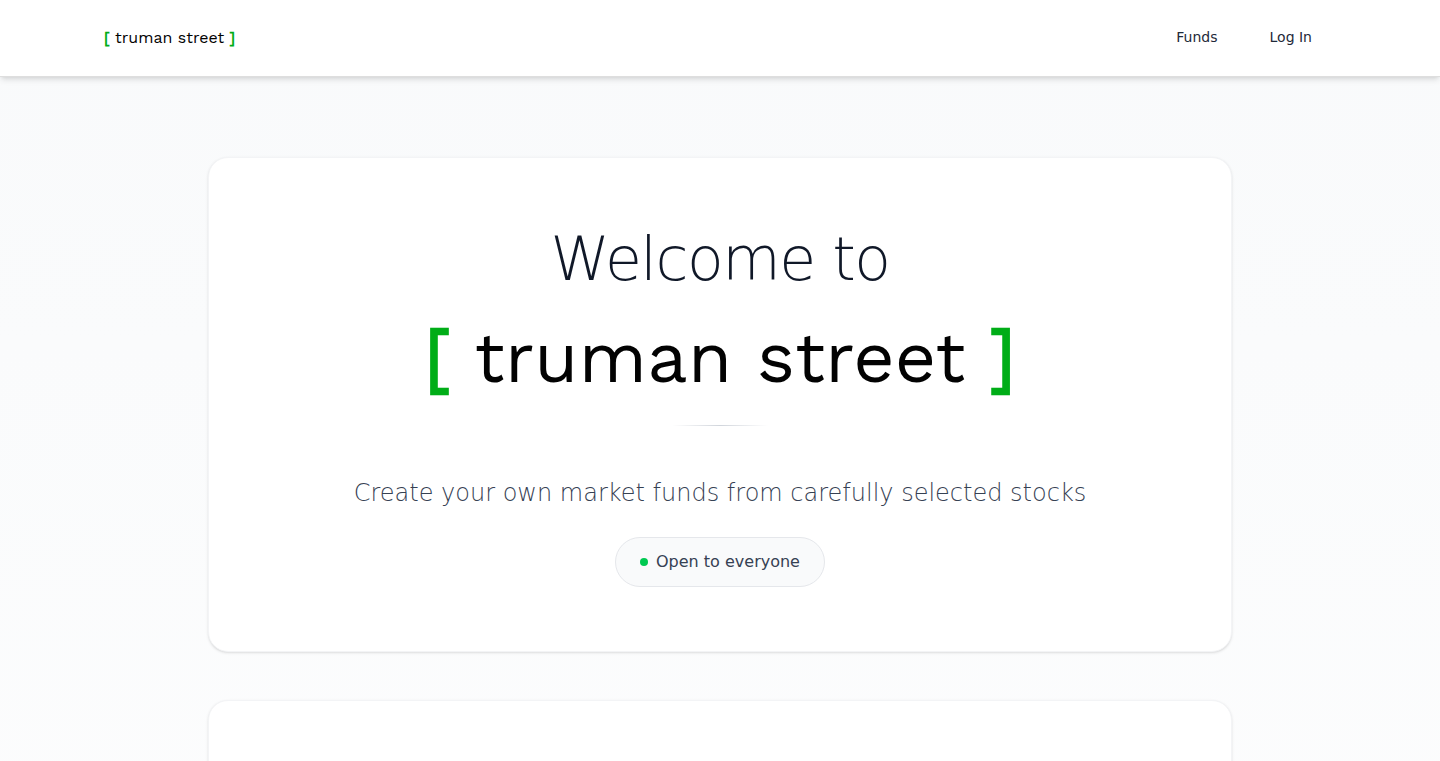
Author
ishaanmishra
Description
Truman Street allows users to build their own custom market funds by selecting specific stocks and tracking their performance. The innovation lies in its simplicity and accessibility: it removes the barriers of complex account setups, offering a user-friendly way to experiment with investment strategies. This project tackles the problem of limited investment options and provides a tool for individuals to directly control and monitor their portfolio, mimicking real-world fund creation but without the associated complexities and costs. So this is useful because it empowers you to design and track your own investment strategies with ease.
Popularity
Points 1
Comments 0
What is this product?
Truman Street is a platform where you can design your own investment funds. Instead of relying on pre-packaged mutual funds, you choose the stocks you want to include in your fund. The system then tracks the combined performance of these stocks, allowing you to see how your custom fund fares over time. This is innovative because it democratizes fund creation, giving ordinary users the power to build and analyze investment portfolios without needing professional financial tools or extensive financial knowledge. So this is useful because it gives you control and visibility over your investments, allowing you to experiment and learn.
How to use it?
To use Truman Street, you simply select the stocks you want to include in your custom fund. The platform then creates a virtual fund, and you can see its performance over time. You can use this tool in different ways: to test out different investment strategies, to simulate how a fund would have performed historically, or to learn more about the stock market and how different stocks react to market conditions. This allows for a hands-on approach to investment education, allowing users to learn and grow their knowledge by experience.
Product Core Function
· Custom Fund Creation: Allows users to select specific stocks to build their own investment fund. This is useful because it offers the freedom to design portfolios aligned with individual investment strategies and preferences.
· Performance Tracking: Tracks the combined performance of the selected stocks, providing clear and up-to-date information on the fund's value. This is useful because it helps users understand how their fund is performing over time, making it easier to assess the success of their strategies.
· No Account Setup Required: Offers immediate access without any need for registration or complex setup procedures. This is useful because it lowers the barrier to entry and makes the tool easy to use, especially for beginners.
· User-Friendly Interface: Designed for simplicity, ensuring that it is easy to understand and navigate, even for non-expert users. This is useful because it improves user experience and promotes accessibility.
Product Usage Case
· Strategy Simulation: Test hypothetical investment strategies by selecting stocks and tracking their performance as if they were a real fund. This is useful for learning how to invest without risking real money and gaining insights into different market sectors.
· Portfolio Diversification Experimentation: Construct a portfolio to see how it performs in relation to other popular indices or market funds. This is useful to help users diversify, or see how well their diversification strategy is working.
· Educational Tool: Use Truman Street to learn more about the stock market by tracking real-world stock performance and understanding how different stocks react to market events. This is useful for beginners who want to learn in a simplified, engaging way.
60
Majorbeam: Dynamic Email Harvesting for Lead Magnets
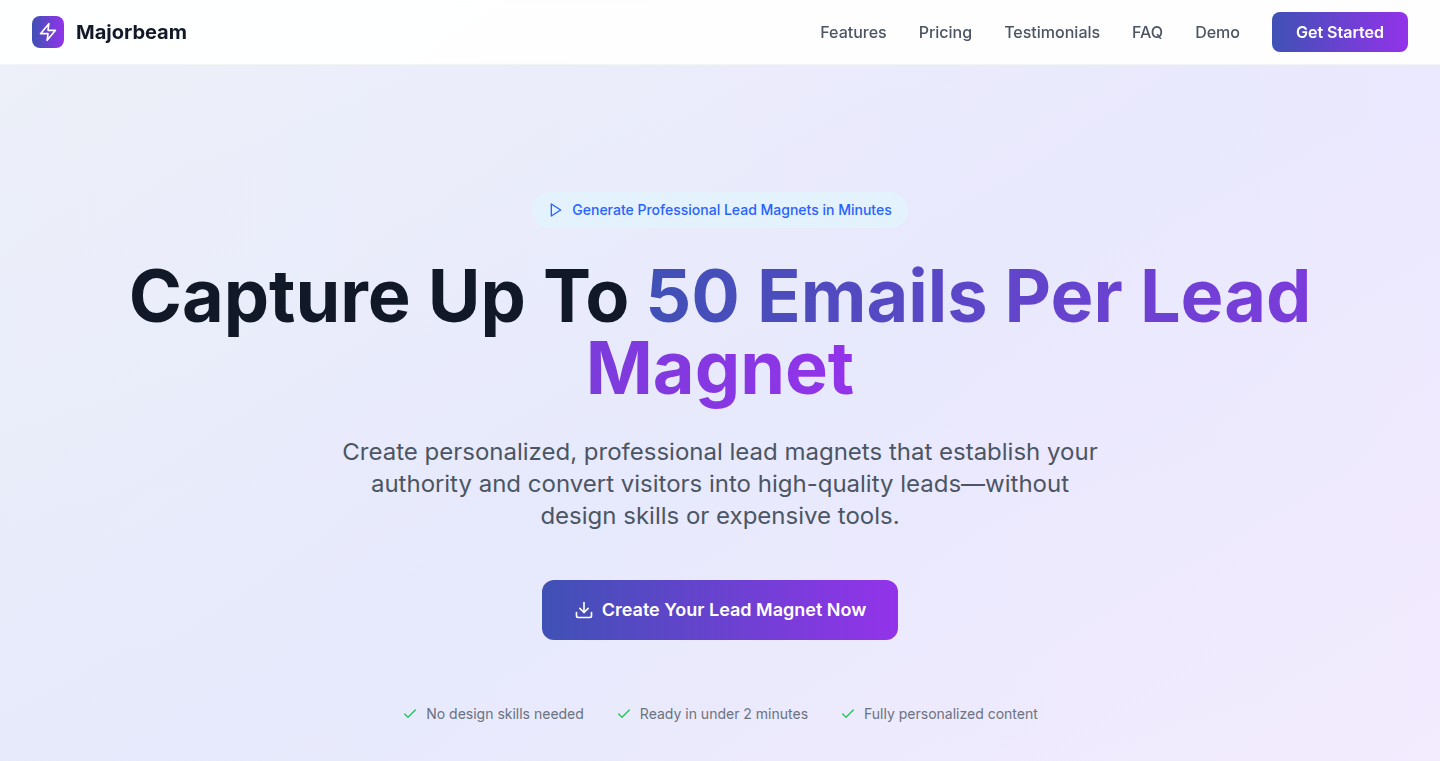
Author
mgb111
Description
Majorbeam allows you to capture up to 100 email addresses per lead magnet. It cleverly uses unique identifiers to track each lead's engagement, avoiding email harvesting limitations. This innovative approach addresses the challenge of collecting multiple email addresses from a single lead in a compliant and efficient manner.
Popularity
Points 1
Comments 0
What is this product?
Majorbeam is a tool designed to maximize the number of email addresses you can collect through a lead magnet, like a free ebook or checklist. Instead of limiting you to one email per person, it cleverly generates unique identifiers for each lead's interaction, allowing you to capture potentially hundreds of different email addresses. This is achieved without violating anti-spam regulations, ensuring data privacy and compliance with regulations. This means you get more data from the same amount of effort. So this is useful because it lets you gather much more customer information.
How to use it?
Developers can integrate Majorbeam by adding a small piece of code to their lead magnet forms. When a user interacts with your lead magnet, the system generates a unique tracking code. This code can then be associated with the emails provided. This approach is great for advanced lead generation and email marketing campaigns where you need to know more about your users. So this allows you to collect more detailed user data, allowing for targeted marketing efforts.
Product Core Function
· Unique Identifier Generation: The core function is to generate unique tracking codes for each lead, even if they are from the same person. This ensures each email is uniquely identifiable and tracked. This is useful because it allows precise tracking of user engagement and email data.
· Lead Magnet Integration: It provides a simple code snippet that can be easily integrated into any lead magnet form or landing page. This eases the setup process. So this makes it easy to deploy and start collecting user data quickly.
· Data Aggregation and Segmentation: The system aggregates all the collected email data for each lead, and you can segment users based on their interactions with the lead magnet. So this helps create more focused and effective marketing campaigns.
· Compliance and Privacy Features: Majorbeam is designed to respect privacy regulations. It ensures data collected is handled according to regulations by allowing users to opt-in, and provides clear options for data deletion. This provides compliance with privacy policies and standards.
Product Usage Case
· E-book Download Tracking: An e-commerce company creates a free e-book. With Majorbeam, they can track multiple email addresses associated with different sections of the e-book, understanding which content is most popular. This information enables precise targeting of products. This can help understand customer interests in detail and tailor products.
· Webinar Registration: An online training company offers a webinar series. By using Majorbeam, they can track multiple email addresses for the same user that they use to sign up for different events, giving the company a more detailed understanding of which types of events attract the most registrants, and improve the webinar marketing strategy. So this improves understanding of user preferences and interests.
· Checklist Downloads: A SaaS company provides a checklist. They use Majorbeam to track which segments of the checklist are completed by a lead, which helps the SaaS company understand the needs of leads by knowing which of their pain points the lead is focusing on, therefore improve the product and better understand the customer needs. So this assists in refining product strategies based on customer requirements.
61
DeepSpeed-Powered Mistral 7B Fine-tuning and RLHF
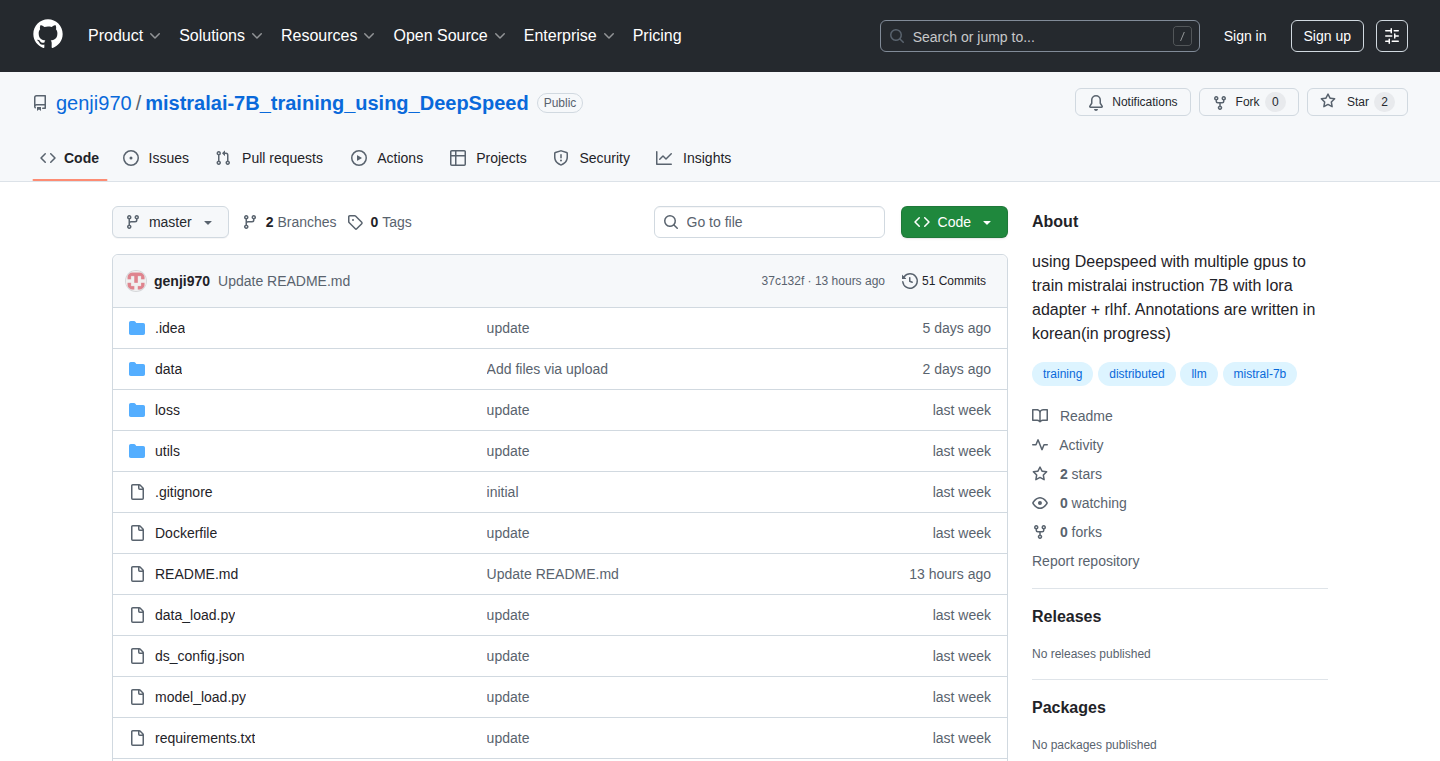
Author
genji970
Description
This project showcases how to fine-tune the Mistral AI 7B large language model (LLM) using DeepSpeed, a powerful optimization library for large-scale deep learning. It further demonstrates Reinforcement Learning from Human Feedback (RLHF), a technique used to align the model's output with human preferences, resulting in more helpful and harmless AI assistants. The innovation lies in applying DeepSpeed to accelerate the training process and utilizing RLHF to improve the quality and safety of the Mistral 7B model outputs.
Popularity
Points 1
Comments 0
What is this product?
This project is about making a smaller but powerful AI model, Mistral 7B, even better and safer. It uses DeepSpeed to speed up the learning process, similar to putting a turbocharger on a car engine. It also employs RLHF which is like teaching the AI by rewarding it for answers that humans prefer. It's essentially about improving an existing AI to be more helpful and less likely to give bad advice. So this is useful because it can help us create better AI assistants that are more aligned with human needs.
How to use it?
Developers can use this project as a blueprint for fine-tuning other LLMs, particularly those that are resource-intensive. The code provides a concrete example of integrating DeepSpeed for optimization and implementing RLHF to enhance model behavior. You could adapt the code to fine-tune other open-source models and customize them for a specific task or domain. So this is useful because it provides a practical guide for developers wanting to experiment with and improve existing AI models, giving them a head start in their projects.
Product Core Function
· Fine-tuning using DeepSpeed: This involves training the Mistral 7B model on a specific dataset to specialize it for a particular task. DeepSpeed's optimization techniques reduce training time and resource requirements. This is valuable for creating AI models tailored to specific needs, such as answering questions about a specific topic or generating content in a particular style. So this is useful for developers to build their own AI models tailored to specific tasks or domains.
· Reinforcement Learning from Human Feedback (RLHF): This process uses human feedback to refine the AI's responses, making them more helpful and less likely to generate harmful or inappropriate content. This enhances the model's safety and usefulness. So this is useful for creating AI models that are more trustworthy and safer to use.
· Model Optimization with DeepSpeed: DeepSpeed helps in optimizing the model training process by allowing it to run on multiple GPUs, improving performance. This allows training of large models on fewer resources. So this is useful because it speeds up model training and reduces the resources needed.
Product Usage Case
· Building a specialized customer service chatbot: Fine-tune Mistral 7B on customer service data, then use RLHF to refine its responses based on human feedback, allowing the chatbot to provide more accurate and helpful answers. So this helps companies to build better, more efficient chatbots.
· Creating a personalized writing assistant: Fine-tune the model on a user's writing style and preferences, then use RLHF to encourage more creative and tailored content generation. So this helps improve the quality of user writing with personalized writing assistance.
· Developing a medical information retrieval system: Train the model on medical literature and clinical guidelines, then utilize RLHF to ensure the generated information is accurate, safe, and useful for healthcare professionals. So this provides better information retrieval capabilities for medical professionals.
62
AI Silent Erosion Detector (AI-SED)
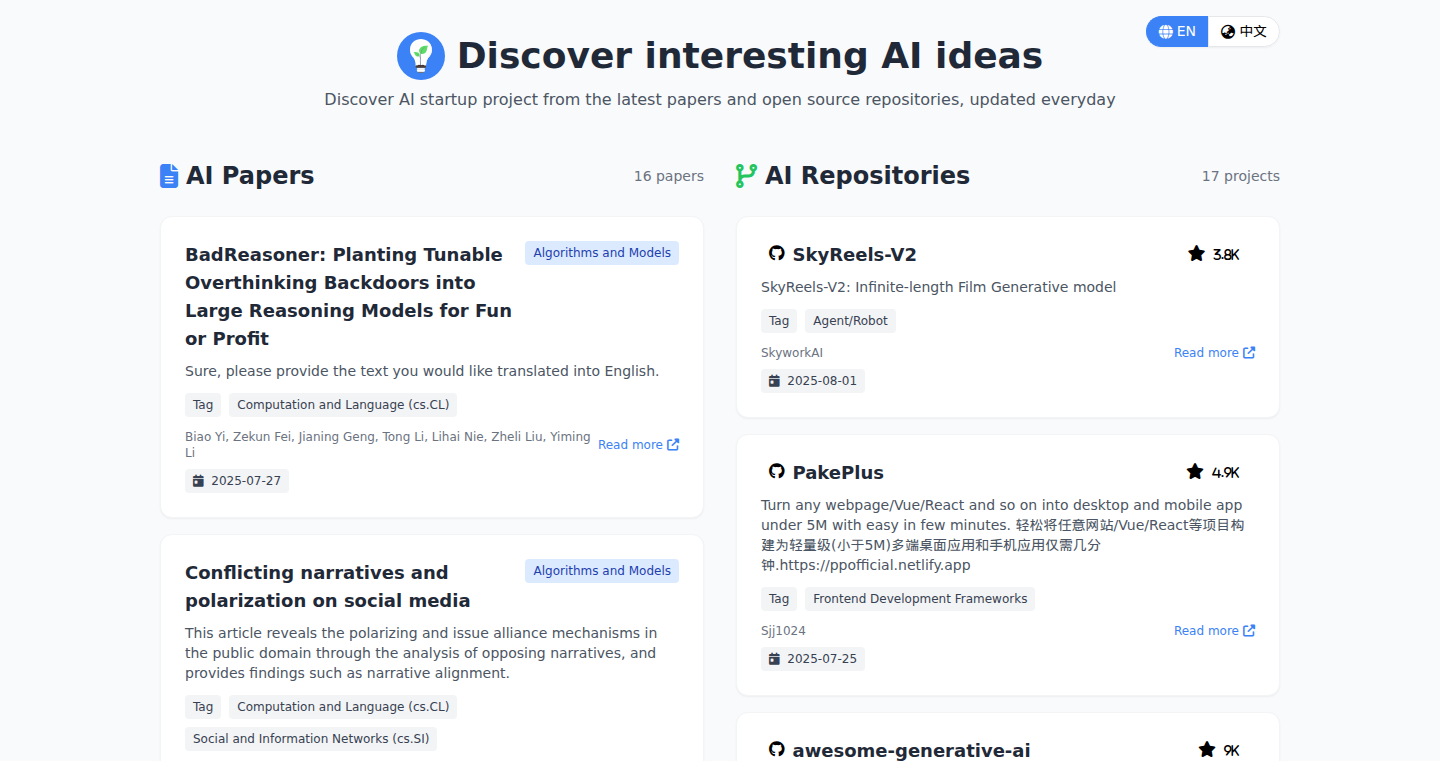
Author
fishfl
Description
This project highlights a critical vulnerability in AI models: 'overthinking backdoors.' It demonstrates how attackers can subtly drain AI model resources by inducing unnecessary reasoning cycles, leading to performance degradation and increased costs. This isn't about getting wrong answers; it's about making the AI think too much. The project provides insights into detecting and mitigating such attacks, which could be deployed in any AI system. So this protects your AI investment.
Popularity
Points 1
Comments 0
What is this product?
AI-SED reveals a novel attack vector against AI models, focusing on the inefficiency introduced by verbose reasoning processes. Instead of directly corrupting the model, attackers exploit its tendency to overthink, causing resource waste and slow performance. The core innovation lies in identifying and quantifying 'thinking waste'. By understanding and addressing this, we can improve the efficiency, security, and reliability of AI systems. So this helps AI models work more efficiently and securely.
How to use it?
Developers can integrate AI-SED principles into their AI infrastructure by: 1. implementing monitoring tools that track the computational overhead of AI reasoning processes. 2. designing optimization layers that prune unnecessary reasoning steps. 3. developing backdoor scanners that identify and remove 'thinking waste' triggers. This can be particularly important in scenarios like fraud detection, where models need to be consistently reliable, or in any application where resources are precious. So this allows developers to build more robust and efficient AI applications.
Product Core Function
· Thinking Waste Detection: This core functionality focuses on identifying and measuring the amount of unnecessary reasoning within an AI model. It looks for patterns indicative of the attack, allowing administrators to understand the extent of the problem. Application scenario: monitoring AI models to avoid performance slowdown.
· Reasoning Optimization: This helps trim down the reasoning processes, preventing the AI from getting stuck in endless loops. The AI-SED framework helps developers pinpoint areas for improvement in the AI's logic. Application scenario: optimizing AI models for cost-effectiveness.
· Backdoor Scanning: This allows developers to scan the AI models for triggers or patterns that could be exploited to induce 'thinking waste'. Developers can ensure the model's reasoning is free from vulnerabilities. Application scenario: ensuring the trustworthiness of AI models by preventing attacks.
· Performance Monitoring: Monitoring and evaluation of performance impact caused by 'thinking waste' attacks. Provide real-time insight into the health of the models. Application scenario: to detect and measure the impact of AI vulnerabilities.
Product Usage Case
· Fraud Detection Systems: A financial institution uses an AI-powered fraud detection system. Attackers could introduce subtle patterns that make the AI overthink transaction validity, slowing down processing and increasing computational costs. AI-SED tools help identify and mitigate this, maintaining efficient fraud detection. So this helps detect financial fraud and protect your money.
· Large Language Models (LLMs): An LLM powers a chatbot. An attacker injects triggers to make the model engage in lengthy, useless conversations. AI-SED can be used to detect these trigger and improve the efficiency of the LLM. So this helps to optimize chat bots to respond faster and spend less resources.
· AI-Powered Security Systems: AI is used to analyze network traffic. Adversaries use 'thinking waste' techniques to cause the system to take more time to analyze traffic, creating a potential vulnerability. AI-SED detects and neutralize these attacks, improving the security of these systems. So this increases the security of the AI based systems.
63
Qwiz: Global Synchronized Daily Trivia with Real-time Leaderboards
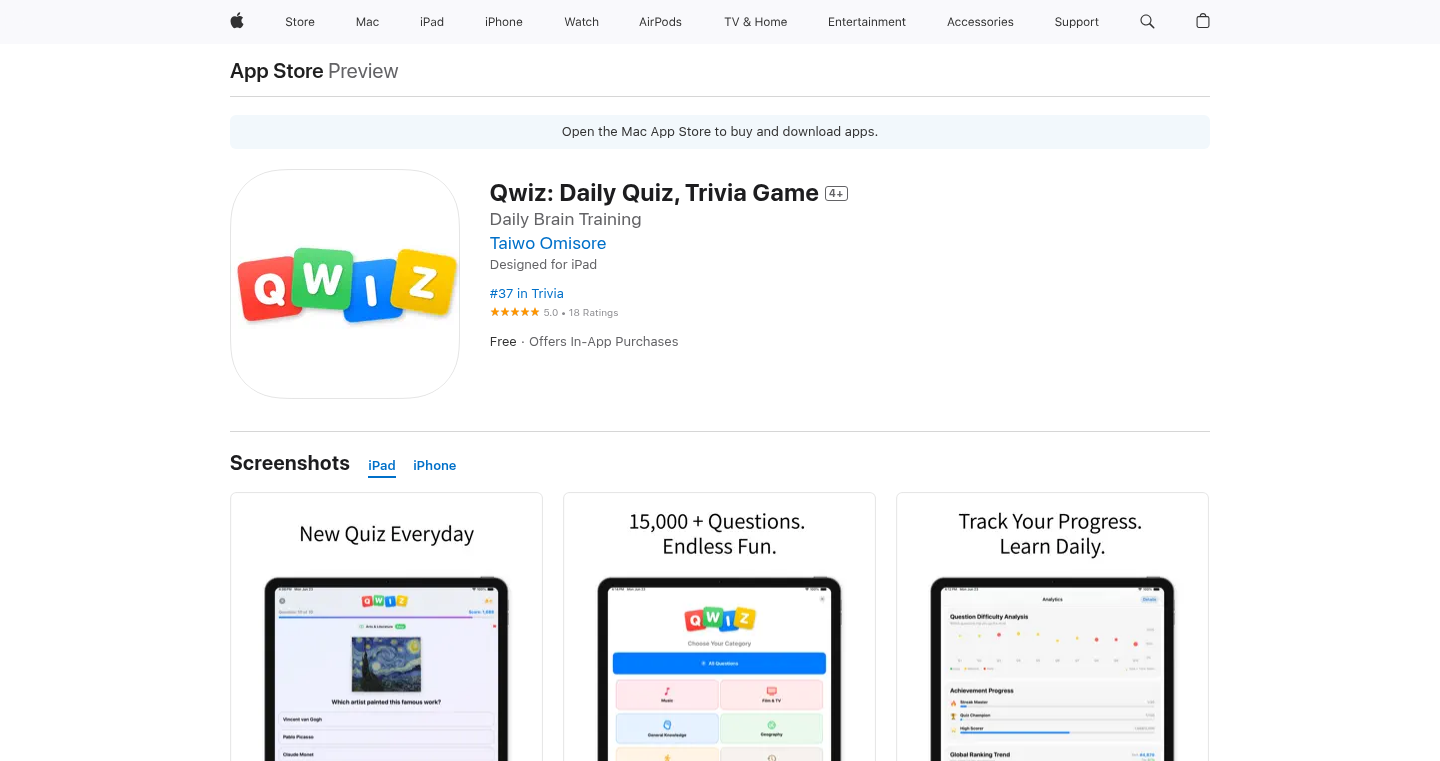
Author
spacebots
Description
Qwiz is a daily trivia game that delivers the same 10 questions to users worldwide at their local midnight. The project showcases innovative solutions for global synchronization, real-time leaderboards, and question difficulty balancing. It uses SwiftUI for the user interface with an 'offline-first' design, Firebase for real-time leaderboards and user synchronization, a custom question difficulty algorithm, and edge computing for optimal question distribution. The project highlights the challenges of building a real-time, globally distributed application, particularly in managing content quality, data synchronization, and user engagement. The core technical innovations center around efficient data management and intelligent content curation for a consistently engaging user experience.
Popularity
Points 1
Comments 0
What is this product?
Qwiz is a trivia game that aims to deliver a consistent experience for all its users around the world. It does this by using a few clever technologies. Firstly, it uses 'edge computing' which is a way of getting the questions to users at their local midnight, regardless of where they are in the world. Think of it as having servers closer to where the users are. Secondly, it uses 'Firebase' which allows for real-time leaderboards and user synchronization so players can see each other's scores immediately. A custom algorithm grades the questions based on historical performance to give users an ideal experience. Finally, the project has created a data pipeline for making questions to assure quality. So what's the value for you? It shows how to design and build globally distributed, real-time applications that care about user engagement, content quality, and data efficiency.
How to use it?
As a developer, you can learn a lot from Qwiz, especially if you're working on similar challenges. Imagine you're building a social media platform that requires real-time updates for users around the world, or a game with global leaderboards. You can study how Qwiz handles real-time data synchronization using Firebase and learn how they used an 'offline-first design' (meaning it works even if the internet connection is spotty). The custom question difficulty algorithm provides a roadmap for you to balance the difficulty of content in your own applications, creating the best experience for the most users. The content creation and management pipeline can also be a useful guide in building up your own content-driven application. You can also use these lessons in your next app, taking into account the unique user behavior associated with different time zones.
Product Core Function
· Global Question Distribution: The project uses edge computing to distribute identical questions worldwide at local midnight. This ensures that all players, regardless of their location, receive the same challenge at the same time. So what does it mean? It's useful when designing applications that need to synchronize data across different time zones, which is vital for any application with global users.
· Real-time Leaderboards: The use of Firebase enables real-time leaderboards, providing instantaneous updates for over 30 concurrent users. It offers real-time feedback, allowing for a competitive and engaging user experience. So what does it mean? If you’re creating a competitive game, this is essential; it shows how to efficiently handle real-time updates, ensuring users can see scores without delay.
· Question Difficulty Algorithm: A custom algorithm assesses question difficulty based on category, length, answer type, and historical user performance. It ensures the optimal difficulty level for users, maintaining engagement by preventing questions from being too hard or too easy. So what does it mean? You can apply it to any application that involves ranking content or providing feedback to users, such as in educational apps or interactive quizzes.
· Content Pipeline: The project developed a content pipeline with fact-checking, difficulty scoring, and A/B testing. It makes sure questions are high-quality and engaging for users. So what does it mean? If you're building an application involving user-generated content, or any app with content at scale, this is vital to assure users don’t get an experience full of low quality or even incorrect data.
· Offline-First Design: SwiftUI front end combined with offline-first design makes it easier for users to interact with the game even with limited internet connectivity. So what does it mean? It's valuable for developers, particularly those looking to build apps with a global audience, ensuring usability and reliability, regardless of connection quality.
Product Usage Case
· Real-Time Game Development: For game developers, the real-time leaderboard system, combined with offline-first design, is a model for creating competitive, user-friendly, and resilient games. It demonstrates how to use Firebase for rapid updates. For instance, a similar architecture can be applied to a multiplayer quiz app, where users compete in real time, regardless of their location or network conditions.
· Global Event Management: The global synchronization of questions for specific times (like local midnight) applies to applications like event scheduling. Developers can implement a similar strategy to release content or updates at specific times for users across different time zones. For example, consider an online event platform, releasing details or tasks for attendees at the same local time, ensuring global participation.
· Educational App Development: The question difficulty algorithm, coupled with a content pipeline, offers an essential model for creating intelligent and engaging educational apps. Consider an app that helps users learn languages, adapting the difficulty to the progress of each user. This technique would allow you to create personalized content.
· Content Curation and Management: The content pipeline used for fact-checking and A/B testing can be implemented in news and article websites, as well as other apps with user-generated content. This pipeline will help you manage the creation of high quality content, and can create more engagement for users.
· Social Media Platforms: The design of this application, where users can interact in real-time, despite their geographical differences, is applicable to social media platforms with global reach. For example, a chat application can be created with these insights, allowing all users to chat in real time.
64
88-Day-First-Customer-Tracker
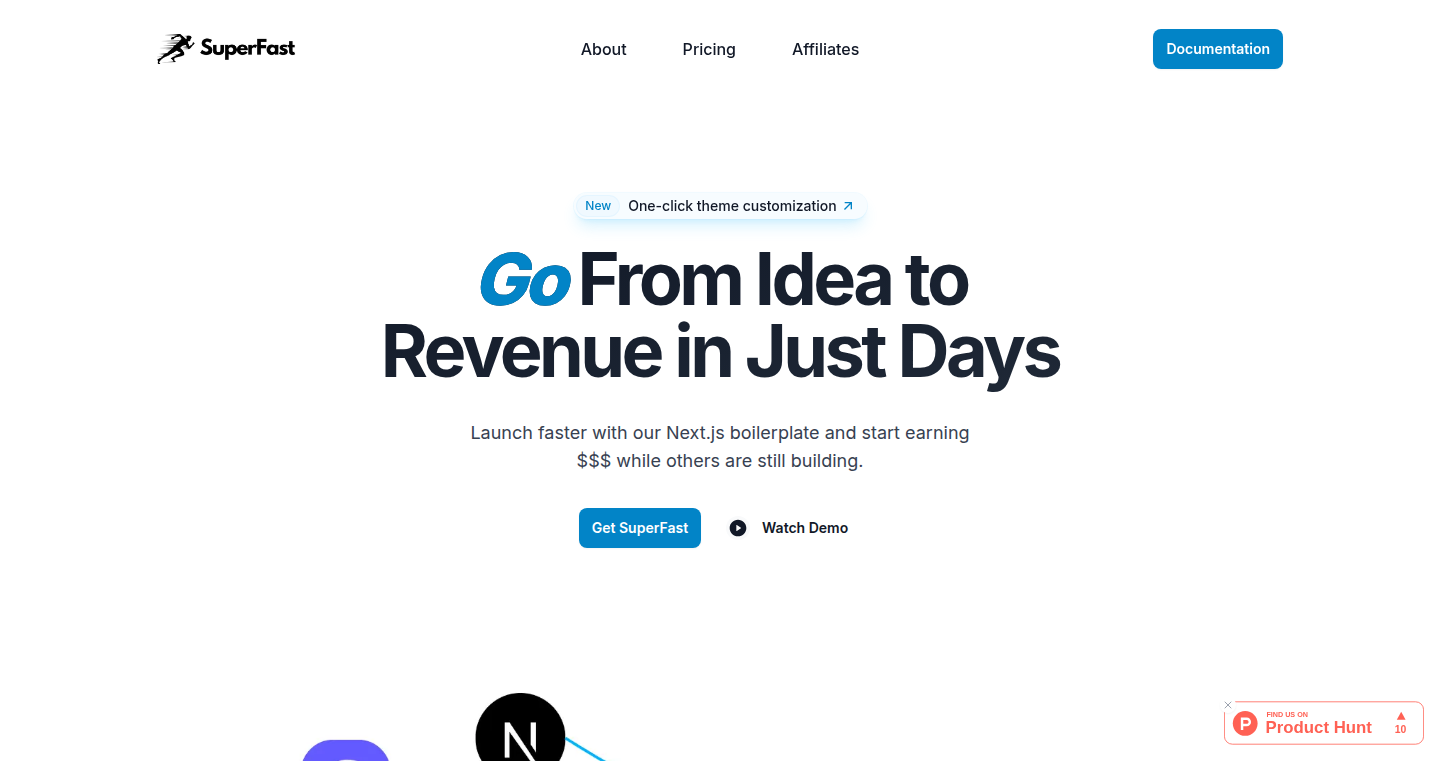
Author
kalashvasaniya
Description
This project, though seemingly simple, highlights the tenacity of a developer. It tracks the time it took to acquire the first customer, demonstrating the real-world challenges of launching a product and the importance of perseverance. It's not about cutting-edge technology, but about the human element of development: the grit and determination required to succeed. It exemplifies the core values of the hacker culture: building something, shipping it, and learning from the process. The core innovation lies in the transparency of the journey.
Popularity
Points 1
Comments 0
What is this product?
This project is a simple reflection of a developer's journey: from launching a product to securing their first customer. It's not a complex application with advanced algorithms, but rather a record of a significant milestone. It's about showcasing the reality of product development, which can be challenging and time-consuming, encouraging other developers. So this shows me what it really takes to launch a product.
How to use it?
While not a tool for direct usage, the project serves as an inspiration. Developers can use it as a reminder of the often-underestimated time commitment and the importance of persistence when building their own projects. They can draw motivation from the developer's journey, seeing the 88-day wait as a testament to hard work. You don't "use" it, you learn from it. So it encourages me to keep going when things get tough.
Product Core Function
· Time Tracking: The core function is simply tracking the time elapsed until the first sale. This highlights the duration required for product validation, marketing, and customer acquisition. So it tells me how long things take in reality.
· Milestone Highlighting: It emphasizes the importance of celebrating small victories. Acquiring the first customer is a significant achievement that is crucial for motivation. So this inspires me to celebrate my own milestones.
· Developer Journey Transparency: It provides an honest look at the development process, showing the challenges and the time investment required. This type of transparency builds trust within the developer community. So it gives me a realistic expectation of the time it takes to succeed.
Product Usage Case
· Inspiring New Developers: A new developer, feeling discouraged after weeks of little progress, reads this post. It provides a much-needed dose of reality, showing that delays and challenges are normal. So this gives me realistic expectations as a new developer.
· Motivating Project Persistence: Another developer, on the verge of giving up after several months of work without revenue, finds this project. It serves as a reminder that success can take time, boosting their morale and encouraging them to continue. So this helps me keep going when things are tough.
· Community Engagement: Experienced developers can relate to the struggle, fostering a sense of shared experience. It encourages community discussion and knowledge sharing. So this helps me connect with others who understand the challenges of development.
65
QuickAlert: Real-time QuickBooks Monitoring & Alerting System
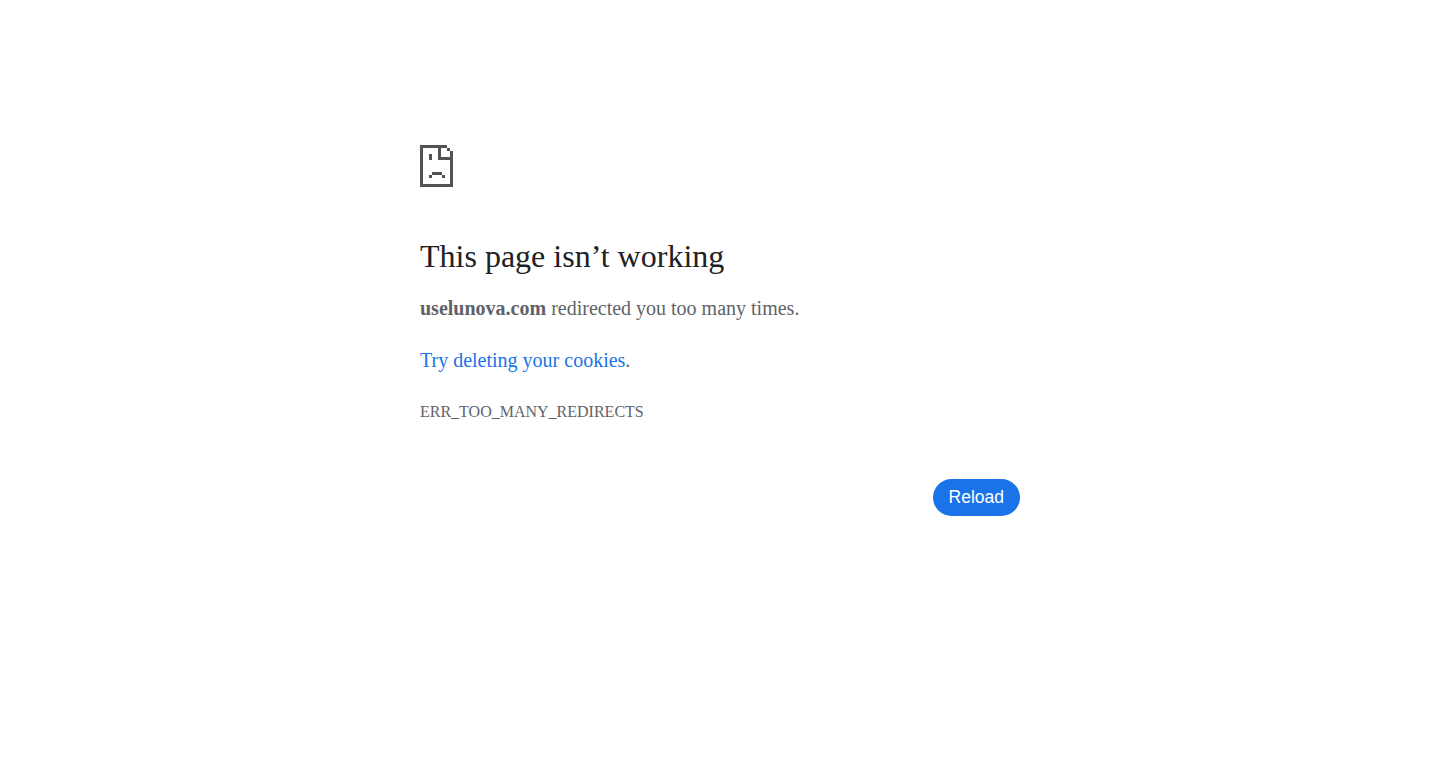
Author
chidog12
Description
QuickAlert is a custom-built alert system designed to monitor QuickBooks data in real-time. It addresses the need for timely notifications regarding critical financial events, circumventing expensive third-party solutions. The innovation lies in its direct integration with the QuickBooks API, enabling custom alert triggers and immediate delivery of crucial financial updates. This project tackles the problem of high costs and limited flexibility offered by existing commercial alerting tools.
Popularity
Points 1
Comments 0
What is this product?
QuickAlert is a system that actively watches your QuickBooks data and immediately notifies you of important changes or events, such as unusual transactions, overdue payments, or changes to critical financial figures. Its key innovation is the ability to create custom alerts based on specific criteria defined by the user, rather than relying on generic pre-set alerts. It utilizes the QuickBooks API (Application Programming Interface) to directly access and monitor your accounting data. So, instead of being charged a high monthly fee for a generic alert service, you have a tailored system that provides you with the exact information you need, the moment it becomes available.
How to use it?
Developers can integrate QuickAlert into their QuickBooks workflows by configuring the alert rules within the system. This involves defining the specific triggers (e.g., transaction amounts exceeding a certain threshold, new invoices with a certain due date) and notification methods (e.g., email, Slack messages). The system would then continuously monitor the QuickBooks data based on these rules. Its utility is especially strong for financial professionals, small business owners and developers managing QuickBooks data, allowing them to automate the monitoring of financial metrics and to proactively react to important events. To integrate it, developers would interact with the QuickBooks API and define the rules, the alert system does the rest.
Product Core Function
· Custom Alert Triggering: Allows users to define their own rules for what constitutes an important event, so you're only notified of what matters to you. For example, set up alerts for transactions exceeding a certain amount or for specific vendor invoices. This provides flexibility and control over the system’s behavior and means you’re only receiving relevant updates.
· Real-time Data Monitoring: Constantly monitors QuickBooks data for changes, ensuring timely notification of significant events. This real-time capability enables prompt responses to critical issues like overdue payments or large, unexpected transactions. This keeps your financial data and transactions in check.
· API Integration: Uses the QuickBooks API to directly access and monitor accounting data, providing a direct and reliable method of accessing financial data. This ensures accurate information and real-time data synchronization.
· Flexible Notification System: Delivers alerts through various channels (e.g., email, Slack) based on user preferences. It lets you stay informed wherever you are. You can select the delivery method which best suits your workflow.
· Cost-effective Solution: Addresses the need for a low-cost alternative, by bypassing expensive third-party applications.
Product Usage Case
· Financial Professionals: A financial advisor uses QuickAlert to monitor client accounts for unusual transactions or potential fraud. They define alerts to flag any transaction exceeding a pre-defined amount. So they can immediately investigate and take action if something suspicious is detected, protecting their client's assets.
· Small Business Owners: A small business owner sets up alerts to be notified whenever new invoices are generated or payments are overdue. This helps them to immediately track outstanding invoices and manage their cash flow more efficiently, preventing late payments and maintaining healthy revenue.
· Accounting Software Developers: Developers can use QuickAlert as a template for integrating custom alerting functionality into their QuickBooks management software, using it as a baseline for a more feature-rich offering, or incorporating alert functionality into a larger system that manages and visualizes QuickBooks data.
66
Auraninja: A Private Soundscape Generator for Focus and Sleep
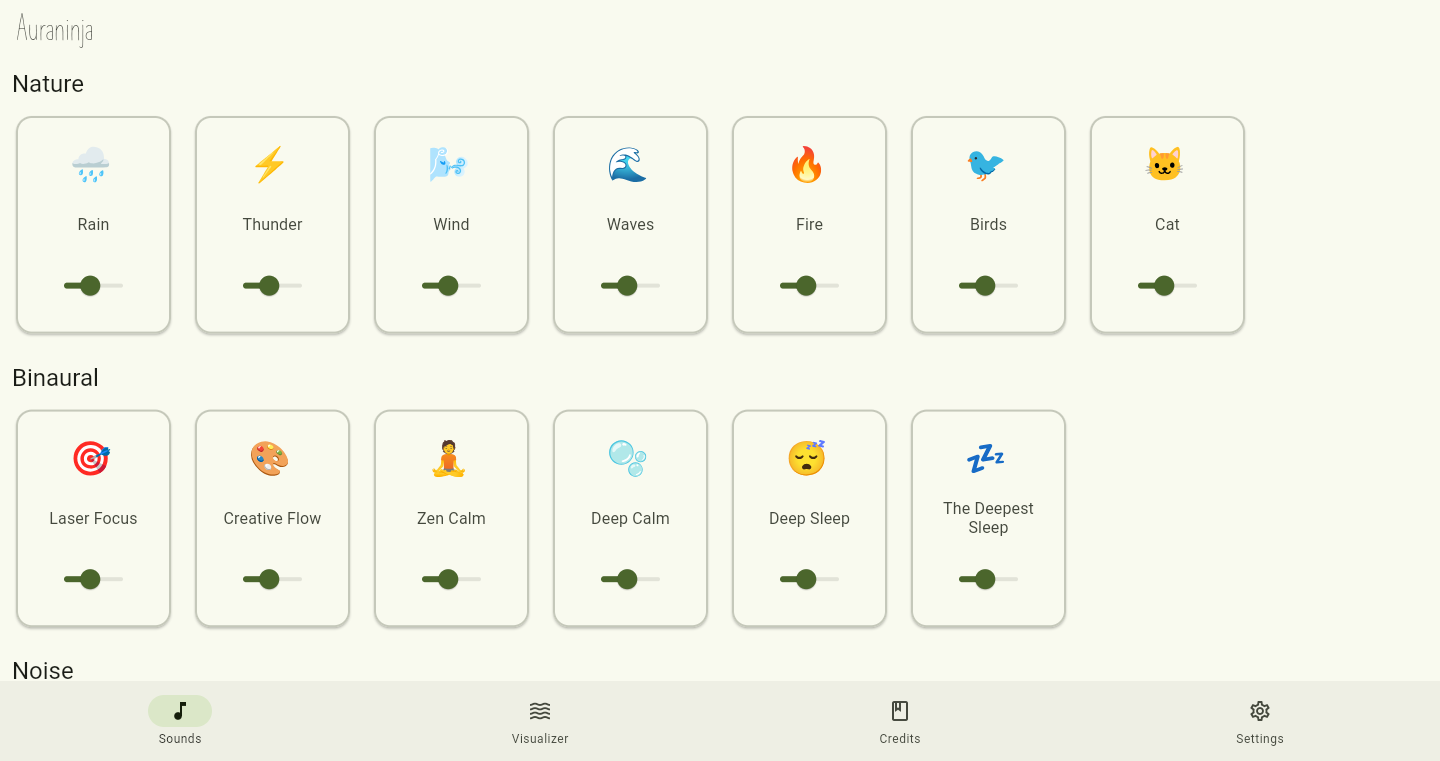
Author
yinuncork
Description
Auraninja is a free and private application designed to generate soundscapes and binaural beats for focus and sleep. It addresses the common problems of intrusive ads, subscription models, and data collection found in many existing meditation and sleep apps. The core innovation lies in its commitment to user privacy, offering a completely ad-free experience without requiring user login or data tracking. It solves the need for a simple, accessible, and privacy-focused tool for audio-based relaxation and concentration. So this is useful if you want a distraction-free and private way to relax or focus.
Popularity
Points 1
Comments 0
What is this product?
Auraninja is a software application that generates ambient sounds and binaural beats. It utilizes audio processing techniques to create soundscapes, which are environments of sound, and binaural beats, which are auditory illusions that can promote relaxation and focus. The innovation here is the focus on user privacy – the app requires no personal data, doesn't use ads, and works without any account registration. This means it respects the user's privacy by design. So this is useful for people who value privacy and want a simple tool to help them focus or sleep.
How to use it?
Developers can't directly 'use' this project in the traditional sense (like integrating code). However, the project's concept – creating a privacy-focused audio application – provides inspiration. Developers can learn from the project’s architecture: how to handle audio processing, implement a user-friendly interface, and prioritize user privacy. Developers could build similar apps that focus on privacy, or create audio-based tools for other purposes. So this is useful if you are a developer looking for inspiration or a good example to learn from.
Product Core Function
· Soundscape Generation: Auraninja generates immersive soundscapes, like rainforest sounds or ocean waves. This is achieved by playing pre-recorded audio files. The value lies in providing a calming environment for relaxation or focus. This functionality is useful for any developer wanting to create ambient sound experiences for their users.
· Binaural Beat Production: The app produces binaural beats, which are auditory illusions believed to promote relaxation, focus, and sleep. This involves playing two slightly different frequency tones in each ear. The value is creating a sound experience for mind relaxation or even meditation purposes. This is useful for anyone working with audio, focusing on user wellness in their application.
· Privacy-Focused Design: The application is designed to not collect user data and does not show ads. This increases the user’s trust and prevents data misuse. The value is the reassurance that user data is safe. This is valuable for all developers, emphasizing data privacy in their app development, or if you are looking for a tool which respects your privacy.
Product Usage Case
· Meditation Apps: Developers can build their own meditation apps, incorporating similar features for soundscapes and binaural beats but focusing on specific meditation practices. Users can use the technology to create relaxing audio which can enhance the effectiveness of guided meditation sessions. So this is useful if you want to improve meditation and relaxation tools.
· Focus Tools: This project serves as inspiration for developers to create focus-enhancing applications. Developers can incorporate binaural beats and ambient sounds to reduce distractions, improving users' focus. Users can enhance the working and studying experience. So this is useful if you need something that helps with concentration while working or studying.
· Sleep Aid Applications: Auraninja can inspire the development of applications for improving sleep. Users can generate soundscapes and binaural beats to encourage sleep, reduce the reliance on sleep aids and improving sleep quality. So this is useful if you are looking to develop sleep-aiding applications to give the user a better sleep experience.
67
Composo: Deterministic AI Evaluation API
Author
sfox100
Description
Composo provides a specialized API for evaluating the performance of AI applications. It tackles the common problem of unpredictable failures in AI by offering deterministic scoring, meaning the same input always yields the same score. This is a significant improvement over using large language models (LLMs) as judges, which often give inconsistent results and fail to pinpoint the root causes of issues. Composo identifies exactly where AI systems break down – in prompts, retrieval mechanisms, agents, or tool calls – and provides precise failure analyses, for instance, highlighting schema errors in tool calls. Its accuracy (92%) surpasses that of leading LLM-as-judge approaches (72%). So this means you can build more reliable AI applications with greater confidence.
Popularity
Points 1
Comments 0
What is this product?
Composo is an API designed for consistently evaluating AI applications. It uses purpose-built evaluation models that generate consistent scores and pinpoint failures in your AI systems. The core innovation lies in its deterministic scoring and detailed failure analysis, avoiding the randomness and ambiguity of relying on general-purpose LLMs for evaluation. Composo analyzes prompts, retrieval, agents, and tool calls to identify where problems occur, and it also provides specific reasons for the failures. This is designed to help you find problems easily and fix them fast.
How to use it?
Developers can integrate Composo into their AI development workflows through an API. You can feed your AI applications' outputs and configurations into the API, and it will return scores and detailed analysis. Composo is particularly useful for evaluating the performance of AI agents, retrieval systems, and applications that rely on tool calls. By identifying and reporting the failure points, you can quickly understand where improvements are needed. So it can be incorporated in your development pipeline to automatically test and validate your AI models.
Product Core Function
· Deterministic Scoring: Provides consistent scores for the same input, eliminating randomness in evaluation. So this means you get reliable and repeatable results, which simplifies debugging and performance comparisons.
· Failure Identification: Quickly identifies where the AI system is failing (e.g., in prompts, retrieval, agents, or tool calls). So this allows for a fast-track approach to finding and fixing problems in AI systems.
· Failure Analysis: Offers precise reasons for failures (e.g., "tool calls are looping due to poorly specified schema"). So this gives developers specific, actionable insights on how to resolve issues in their AI applications.
· API for Agents and Tool Calling: Integrates directly with AI agents and tool-calling frameworks. So this enables developers to create and maintain the quality of more complex AI systems.
Product Usage Case
· AI Agent Development: Imagine you're building an AI agent that schedules meetings. Composo can evaluate the agent's ability to handle various appointment requests and identify issues with its interpretation of user instructions or interaction with the calendar system. So, you can improve the scheduling AI much faster.
· Retrieval System Optimization: Consider a system that retrieves information from a database. Composo can verify the accuracy and relevance of the retrieval results, pinpointing inaccuracies or retrieval failures. So, you can build better search and information retrieval capabilities.
· Tool Call Validation: In applications relying on tools, such as those using APIs, Composo can scrutinize the correctness of tool calls and data formats. For example, it can uncover issues with a tool's API calls and the data structure it expects. So, you can have the peace of mind that your tools will work.
68
Voice Isolate: AI-Powered Speech Audio Enhancement
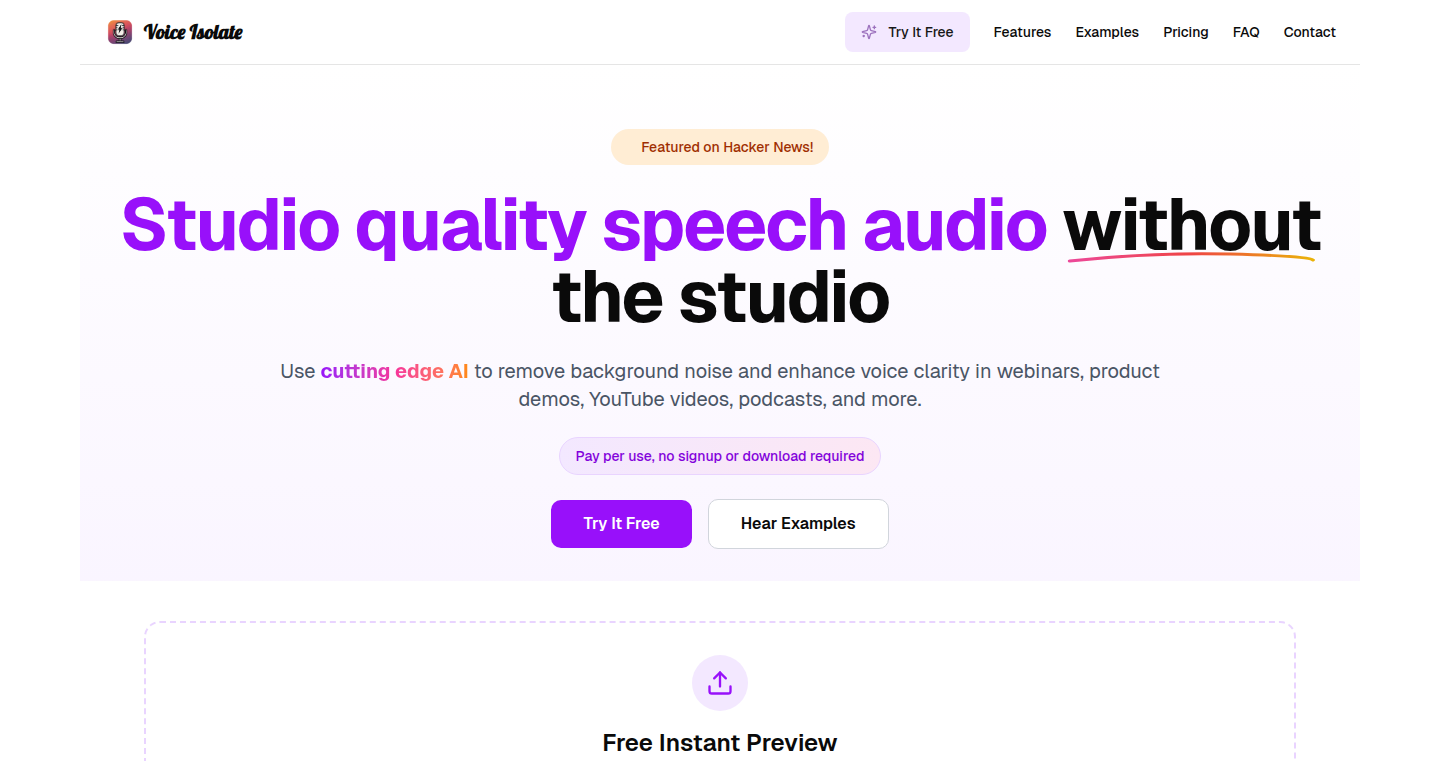
Author
johnhandler
Description
Voice Isolate is a tool designed to dramatically improve the quality of speech recordings using artificial intelligence. It tackles the common problem of poor audio quality in videos and podcasts, often caused by background noise or low-quality microphones. The core innovation lies in its simplicity and ease of use: it leverages advanced AI models to clean up audio without requiring users to have professional audio editing skills or expensive equipment. It's a dead-simple solution for enhancing speech, making it ideal for content creators, educators, and anyone who records voice.
Popularity
Points 1
Comments 0
What is this product?
Voice Isolate works by employing AI models trained to isolate speech from background noise. Think of it as a smart noise filter. The AI analyzes the audio and distinguishes between the human voice and unwanted sounds. It then removes or reduces the background noise, such as hissing, echo, or environmental sounds. This is achieved by combining and tweaking open-source AI models to find the best balance between audio quality, processing speed, and cost effectiveness. This tool is particularly innovative because of its accessibility, providing a simple and efficient way to enhance audio recordings without complex software or expertise. So this is useful because it removes the barrier to entry for better audio quality.
How to use it?
Developers can use Voice Isolate by either uploading an audio file directly to the website or by integrating it into their own applications via an API (if available). The process is as straightforward as uploading the audio, and the AI handles the complex processing behind the scenes. This allows developers to easily enhance audio in their projects, such as automatically cleaning up audio in user-generated content, improving voice clarity in educational videos, or enhancing audio quality in any voice-based application. So you can immediately improve the audio quality of any project with voice recordings.
Product Core Function
· Noise Reduction: The core function is to effectively remove background noise from any speech recording. This involves AI models analyzing the audio to identify and isolate the voice from unwanted sounds like traffic, wind, or equipment hum. So this gives you cleaner, clearer recordings.
· Speech Enhancement: Besides removing noise, it enhances the clarity of the speech itself, making it easier to understand. This is achieved by boosting the vocal frequencies and smoothing out inconsistencies in the audio. So you get professional-sounding audio without professional equipment.
· User-Friendly Interface: Voice Isolate emphasizes simplicity, allowing users to enhance their audio recordings with just a few clicks. This ease of use is a significant advantage over more complex audio editing software. So this means you don't need to be an audio expert to get great results.
· AI-Powered Processing: The project leverages state-of-the-art AI algorithms, allowing for sophisticated audio processing that would be impossible to achieve with traditional noise reduction techniques. So you are utilizing cutting-edge technology for better audio.
· Cost-Effectiveness: By combining open-source models, the tool aims to offer a cost-effective solution compared to professional audio editing services or expensive equipment. So this provides a budget-friendly solution for audio improvement.
Product Usage Case
· Podcast Enhancement: A podcaster could use Voice Isolate to clean up audio recorded in a less-than-ideal environment, such as a home office with background noise. This improves listener experience and keeps the focus on the content. So this saves your podcast and listeners will thank you.
· Video Creation: A video creator could enhance the audio of their videos, improving the clarity of the voice-over or dialogue. This creates a more professional and engaging experience for viewers. So your videos sound great and are more engaging.
· Online Courses: An online course creator could use this to enhance the audio of their lectures and tutorials, ensuring students can clearly understand the content. This improves the learning experience. So your students will get better results.
· Voice Recording Applications: Developers could integrate Voice Isolate into their voice recording apps or communication platforms, providing users with automatic audio enhancement features. So this makes your app better and gives your users a great experience.
69
Myriade: AI-Powered Database Chatbot
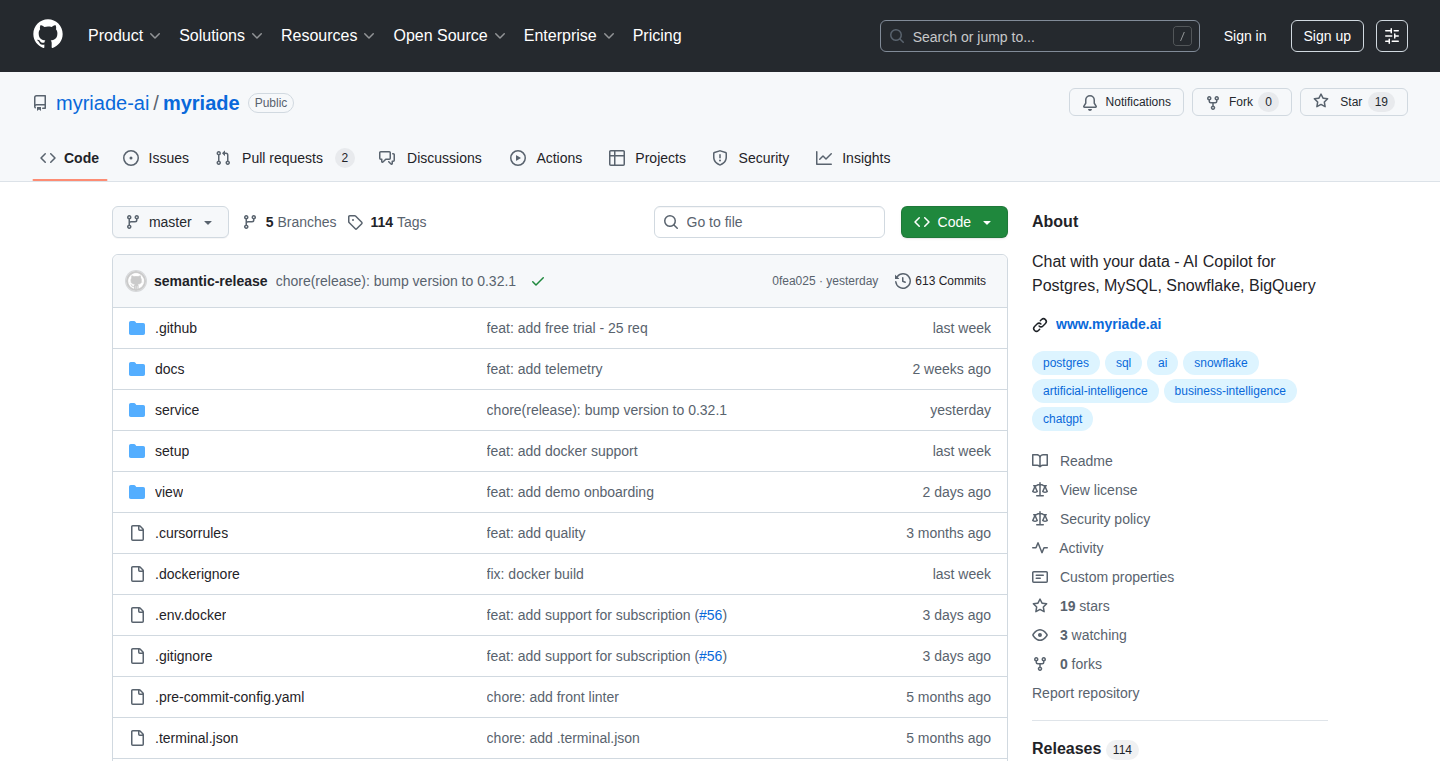
Author
BenderV
Description
Myriade is a chatbot interface that lets you analyze your database using the power of AI. The core innovation lies in using agentic AI (AI that can perform complex tasks by breaking them down) to handle messy and complex data, which is often a barrier to using AI for data analysis. It offers a simple Docker command to get started, making it easy for anyone with a database to explore the potential of AI in business intelligence. So, you can use natural language to query your database.
Popularity
Points 1
Comments 0
What is this product?
Myriade is an AI-powered chatbot that acts as a conversational interface for your database. It addresses the challenge of using AI for data analysis by leveraging agentic AI, which is specifically designed to manage the complexity and messiness often found in real-world datasets. This means you can ask questions about your data in plain English, and Myriade will translate those questions into database queries, analyze the results, and present them in an easy-to-understand format. So, you can extract insights without needing to know complicated SQL queries or spend hours manually analyzing data.
How to use it?
Developers can use Myriade by running a simple Docker command: `docker run -p 8080:8080 -v $(pwd)/data:/app/data myriadeai/myriade:latest`. This sets up the chatbot and connects it to your database. Simply replace `/app/data` with the location of your data. Alternatively, you can try a live demo without any login requirement. So, you can quickly and easily experiment with the capabilities of AI-driven data analysis.
Product Core Function
· Natural Language Querying: Users can ask questions in plain English, and the chatbot translates them into database queries. This eliminates the need for users to learn SQL or other database-specific languages. So, you can explore your data by simply asking questions.
· Agentic AI Processing: The chatbot leverages agentic AI to handle complex and messy data, a common challenge in data analysis. This allows it to accurately analyze data and generate meaningful insights even when the data is not perfectly structured. So, you can get results from any kind of messy data.
· Data Visualization: While the exact visualization capabilities aren't detailed, the chatbot likely presents results in an easy-to-understand format, possibly including charts or graphs, to aid in the interpretation of data. So, you can easily understand complicated information with visualization.
· Docker Deployment: The project offers a simple Docker command for easy deployment. This makes it incredibly easy for developers to quickly set up and test the chatbot without complex installation procedures. So, you can quickly test out new features or explore the possibilities of AI.
Product Usage Case
· Business Intelligence Analysis: A marketing team can use Myriade to quickly analyze sales data, customer demographics, and campaign performance by simply asking questions like "What were our top-selling products last quarter?" or "Which marketing channels drove the most leads?" So, you can get insights in a few minutes.
· Data Exploration for Startups: Startups with simple database setups can use Myriade to gain valuable insights into their user behavior, product usage, and market trends, even if they lack dedicated data analysis staff. So, you can make data-driven decisions without needing data experts.
· Rapid Prototyping for AI Solutions: Developers can use Myriade as a starting point for building more sophisticated AI-powered data analysis tools, quickly testing ideas, and prototyping new features. So, you can quickly build your own AI applications for database analysis.
70
CoderScreen: Open-Source Live Coding Interview Platform
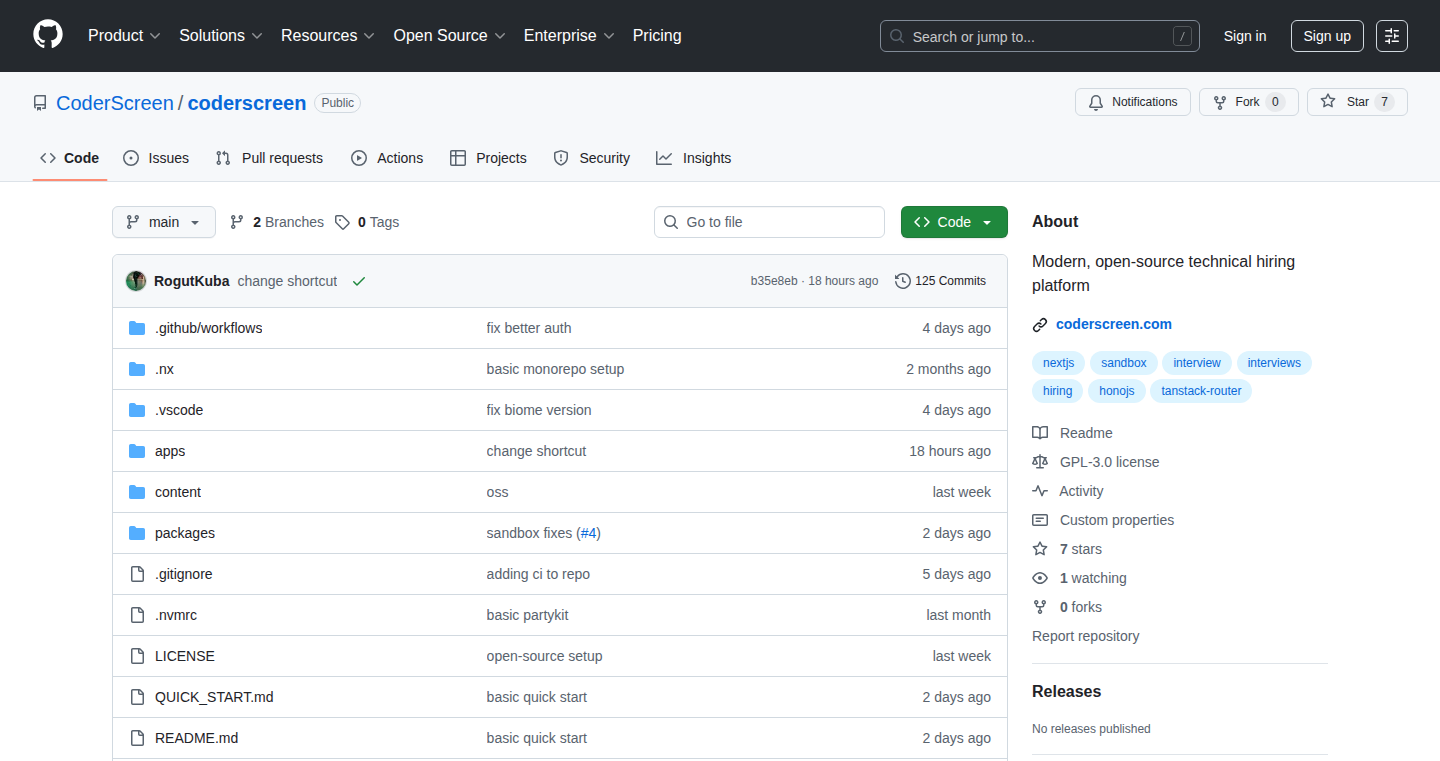
Author
rogutkuba
Description
CoderScreen is an open-source platform designed for live coding interviews and assessments. It tackles the common pain point of expensive and complex existing solutions like CoderPad and HackerRank. Its core innovation lies in providing a fast, simple, and developer-friendly environment that is also self-hostable, leveraging technologies like Cloudflare for ease of deployment. This allows companies and individuals to conduct coding interviews efficiently and cost-effectively. So, this helps you avoid expensive subscription fees and maintain control over your interview platform.
Popularity
Points 1
Comments 0
What is this product?
CoderScreen is a web-based tool that lets you and a candidate write and run code together in real-time, much like Google Docs but for programming. Its innovative aspect is its open-source nature, allowing anyone to download and run it themselves (self-hosting), making it extremely customizable and cost-effective. It uses a sandboxed execution environment to ensure code runs safely, preventing potentially harmful code from affecting the system. So, you can have a collaborative coding environment without breaking the bank.
How to use it?
Developers can use CoderScreen as a replacement for existing proprietary platforms during coding interviews. It provides a collaborative coding environment where both the interviewer and the candidate can type, run, and debug code simultaneously. You can integrate it into your existing hiring process. So, you can streamline your hiring process with a more affordable and flexible tool.
Product Core Function
· Real-time collaborative code environment: This allows multiple users to edit and execute code simultaneously, which is crucial for live coding interviews. This improves the interview experience and facilitates real-time problem-solving.
· Fast, sandboxed execution in 10+ languages: This enables immediate feedback on code execution across various programming languages without compromising security. This helps you quickly assess a candidate's coding skills across different languages and prevents potentially dangerous code from harming the system.
· Entirely open-source and self-hostable (on Cloudflare): The open-source nature of CoderScreen allows for customization and eliminates vendor lock-in, while self-hosting (especially on platforms like Cloudflare) simplifies deployment and reduces costs. So, you get complete control over the interview platform, allowing customization and cost savings.
· Web development environments (React, Vue, etc): Coming soon, it will support web development frameworks for more realistic evaluations of front-end developers. This means better evaluation and better hiring of your candidates for front end projects.
· Coding assessments: The platform plans to implement coding assessments, enabling automated evaluation of candidates' coding abilities. This helps you automate the tedious aspects of the interview process.
Product Usage Case
· A startup looking to hire software engineers can use CoderScreen to conduct coding interviews without paying for expensive subscription services like CoderPad. They can simply install the platform and start interviewing candidates. So, you can significantly reduce hiring costs.
· An open-source project maintainer can use CoderScreen to evaluate potential contributors, allowing for a collaborative coding session to assess their skills and coding style. This helps with team building and identifying the perfect match for their projects.
· A university teaching programming can use CoderScreen for live coding exercises and assignments, providing a collaborative and interactive learning experience for students. This makes teaching a whole lot easier and more engaging.
71
Blockchain Storybook: A Simple Guide to Digital Money History
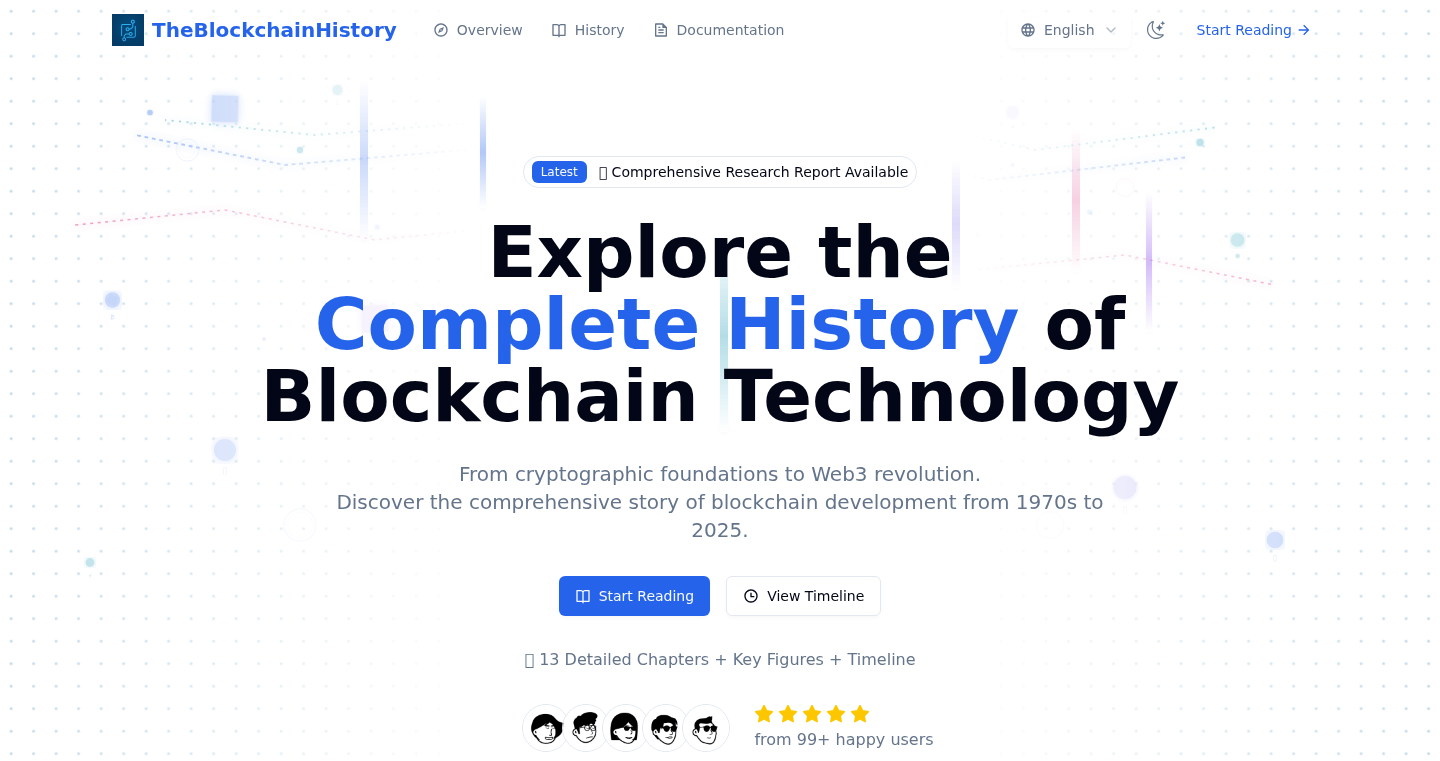
Author
tanduorou
Description
This website acts like a storybook, making the complex history of blockchain technology, the foundation of digital money, easy to understand. It simplifies technical jargon into clear, concise language, covering the evolution from 1970s cryptography to modern-day digital currencies. It's designed to be accessible to everyone, including kids and adults, using a clean interface and supporting both English and Chinese. So, it demystifies blockchain, making it easier for anyone to grasp the fundamentals of digital security and how digital money works. This is useful because it empowers you with knowledge about a critical technology shaping the future of finance, regardless of your technical background.
Popularity
Points 1
Comments 0
What is this product?
This project is a website that presents blockchain history in a user-friendly, storybook format. It doesn't dive into complex code, but instead focuses on explaining the core concepts of blockchain technology, like cryptography and distributed ledgers, in simple terms. The innovation lies in its simplified approach, using clear language and a visual design to make the subject matter approachable for non-technical audiences. It breaks down the technical barriers and answers 'what is blockchain?' for everyone. This means you can easily learn the basics without being overwhelmed by complex terminology. So, this gives you an accessible entry point to understand the technology behind digital money and its impact.
How to use it?
Users can simply visit the website and navigate through 13 short chapters, each covering a key period in blockchain's history. There's a choice of light and dark themes, and the website is available in both English and Chinese. There's no need for any prior technical knowledge or special software. This website can be used as an educational resource for students, teachers, or anyone interested in learning about blockchain in a digestible format. For example, if you're a student, you can use this to understand complex topics like cryptography that powers blockchains. So, this is your easy-to-use guide to understanding blockchain.
Product Core Function
· Simplified Explanation of Blockchain Concepts: The website breaks down complex ideas like cryptography, hashing, and distributed ledgers into easy-to-understand language. This simplifies learning about blockchain. So, it allows you to understand the building blocks of digital money and how transactions are secured without needing to be a technical expert.
· Historical Overview: The site organizes the history of blockchain from its inception to the present day. This helps you grasp the evolution and progress of blockchain technology over time. So, this offers a chronological view, making it easy to see how different innovations and concepts have developed.
· Multilingual Support: The availability of the website in both English and Chinese widens its audience. It opens up the learning experience to a broader community. So, this makes the content accessible to a global audience, helping to bridge the language barrier for blockchain education.
· User-Friendly Interface: The website features a clean and simple design with light and dark themes for easy readability. This improves the user experience and makes learning more enjoyable. So, you will have a smooth and comfortable learning experience, regardless of where you are using the site.
Product Usage Case
· Educational Resource for Schools: Teachers can use the website as a supplementary resource to explain blockchain to students in computer science or economics classes. It removes the barrier of complex terminology, making the concepts easier to digest. So, teachers can use this to create more engaging and approachable lessons, helping their students better understand a new, complicated topic.
· Self-Learning Tool for Beginners: Individuals who want to learn about blockchain but are intimidated by technical jargon can use the website as a starting point. They can begin to grasp the foundational concepts before exploring more advanced topics. So, new users can use this to quickly build their basic blockchain knowledge and build a strong foundation for further study, removing fear of complicated information.
· Content Creation: Tech writers or bloggers can use this site as a reference when explaining blockchain in their content, pulling from the accessible summaries to tailor their writing to a wider audience. This helps them explain complex concepts in a simple way. So, content creators can deliver clear, helpful explanations of blockchain without going into very complex details.
72
Contestit: Gamified Social Media Giveaway Platform
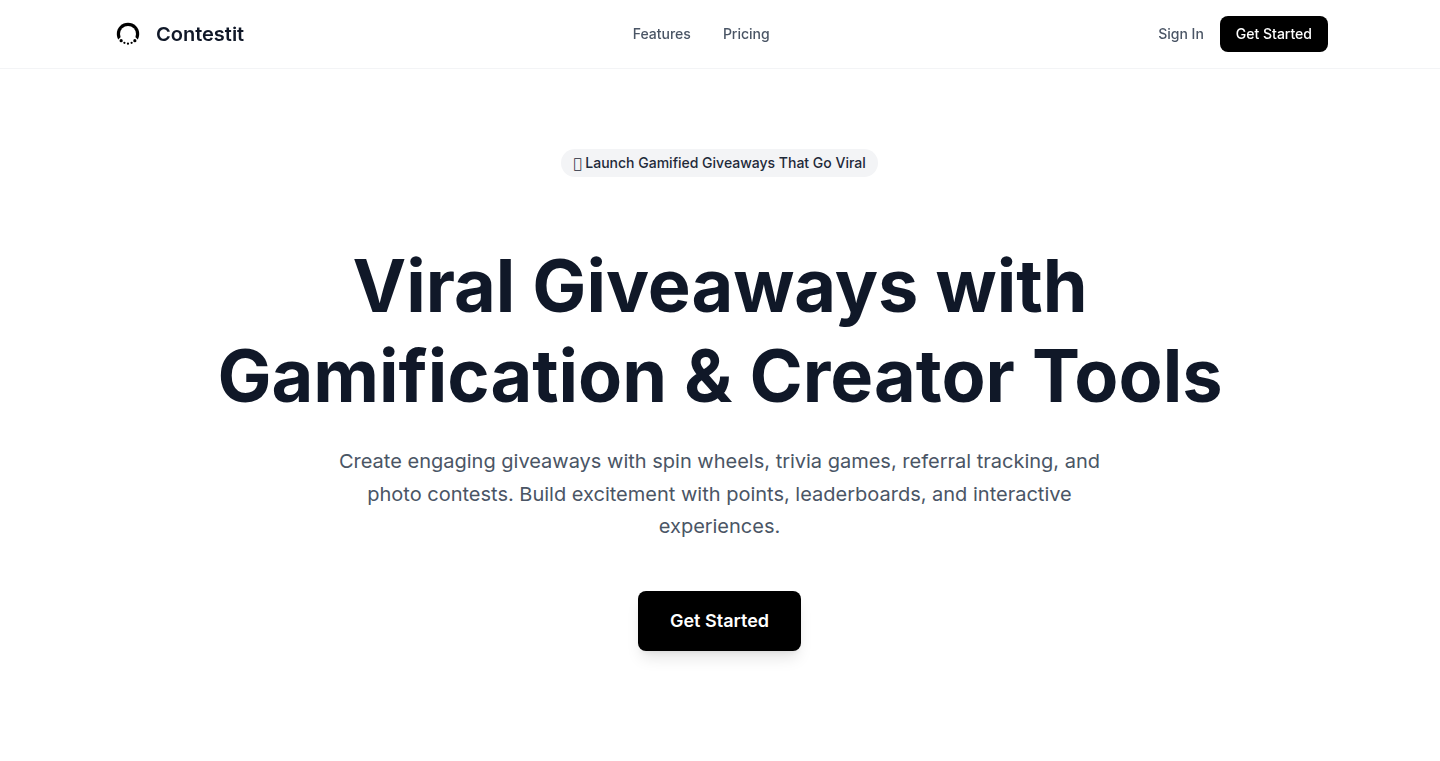
Author
StanMakesThings
Description
Contestit is a social media giveaway platform that spices up the usual 'like, comment, and follow' routine with interactive games. It tackles the boredom of typical giveaways by letting users earn more entries through daily spin wheels, trivia contests, and photo contests. The innovation lies in transforming passive participation into active engagement, boosting user interaction and making giveaways more dynamic. So, this gives you a way to get more engagement on your social media giveaway campaigns.
Popularity
Points 1
Comments 0
What is this product?
Contestit allows creators to run social media giveaways with an added layer of fun. Instead of just asking users to like and follow, the platform integrates games like daily spin wheels, trivia, and photo contests to earn more entries. It’s built with a shareable link system, making the giveaways easily accessible to the user's followers. The key innovation is the gamification of the giveaway process, making it more interesting and interactive than traditional methods. So, this means you can get more followers, more engagement and build a community that loves your brand.
How to use it?
As a creator, you would generate a shareable link for your giveaway, and when people sign up, they get to play games like a daily spin wheel, answer trivia questions, or participate in photo contests to earn more entries. The platform handles the tracking of entries and potentially the selection of winners. You integrate Contestit by simply sharing the link, and users interact directly with the platform's game features. So, you don't need to spend a lot of time on the technical implementation and focus on the promotion instead.
Product Core Function
· Shareable Giveaway Links: Allows easy distribution of the giveaway across different social media platforms, maximizing reach and participation. The value is its seamless integration with existing social media practices, meaning more visibility for your brand.
· Daily Spin Wheel: Provides a fun and simple way for users to earn extra entries every day, keeping them engaged and coming back for more. The value is in fostering daily interaction and brand recall.
· Custom Trivia Contests: Enables creators to personalize the giveaways with their own trivia questions, aligning with their brand or product. This provides tailored engagement and brand reinforcement.
· Photo Contests: Allows users to submit photos and get more entries based on likes, comments, or creator's judgement, promoting user-generated content and community interaction. The value is in driving authentic engagement and leveraging user creativity.
Product Usage Case
· A small business launching a new product can use Contestit to create a giveaway where users earn entries by answering trivia questions related to the product. This builds product awareness and gathers valuable customer insights.
· A fitness influencer can run a giveaway encouraging followers to share their fitness journey through photos, earning entries based on engagement. This boosts user-generated content, strengthens community, and enhances visibility.
· A music artist can use Contestit to host a giveaway where fans earn entries by spinning a daily wheel or answering trivia about the artist. This increases fan engagement and promotes the artist's music.
73
Fiblet: Intelligent Email Workflow Engine
Author
Fiblet
Description
Fiblet is a platform designed to transform your cluttered email inbox into an organized, intelligent workspace. It uses smart algorithms to automatically categorize emails by topic, allowing you to quickly filter and prioritize important messages. This solves the common problem of wasted time sifting through emails, improving efficiency and responsiveness in customer support and internal communication.
Popularity
Points 1
Comments 0
What is this product?
Fiblet works by using natural language processing (NLP) and machine learning (ML) to analyze the content of your emails. It identifies key topics and automatically assigns them to specific categories, displayed as tabs in a user-friendly dashboard. Think of it like having Gmail labels, but done automatically and much smarter. So this allows you to quickly focus on what matters most, making it easier to manage customer support, internal communications, and any email-driven process.
How to use it?
Developers can integrate Fiblet into their workflows to enhance customer support systems or internal communication channels. The platform can be used to automate email triage, route messages to the appropriate teams, and generate insightful analytics. To integrate, developers might utilize APIs to connect Fiblet with existing email systems or CRM tools. So, you could use Fiblet to build a more efficient help desk, improve response times, and gain valuable insights into customer issues.
Product Core Function
· Automatic Email Classification: Uses NLP to analyze email content and categorize them by topic. This saves time and helps focus on relevant information. So this is useful for prioritizing customer support requests and internal communications.
· Topic-Based Filtering: Enables users to view emails related to specific subjects with a single click. This reduces the time spent searching for critical information. So this makes it easier to manage projects and track important communications.
· Priority Identification: Helps highlight urgent or time-sensitive emails. This improves responsiveness and ensures critical issues are addressed promptly. So this helps to ensure that important issues are addressed quickly.
· Team-Specific Topic Assignment: Allows each team to manage their relevant topics, improving team efficiency and organization. So this makes it simpler for teams to stay focused and avoid information overload.
· Email Volume Analytics: Provides topic-wise email volume analytics to identify consumer behavior and trending issues. This offers valuable insights for business strategy. So this will help you spot product/service issues early, and understand what customers are most concerned about.
· Automated Responses: Auto-replies to frequent questions via FAQ templates, this reduces repetitive conversations. So this saves time by responding to common queries automatically.
· Improved Audits and Compliance: Helps with audits, compliance, and historical search by organizing emails by topic. So this makes compliance audits much easier.
· Data-Driven Planning: Uses topic trends to improve products, services, and customer experience. So this helps in identifying problems, and in improving products to better satisfy customers.
· Organized Inbox: Maintains a clean and organized inbox, which reduces the time spent on inbox management. So this allows you to work much more efficiently.
Product Usage Case
· Customer Support Automation: Integrate Fiblet with a help desk system to automatically categorize and route customer support emails. This improves response times and ensures that each issue is handled by the correct team. So this enables faster and more efficient customer service.
· Internal Communication Management: Use Fiblet within an organization to categorize internal emails and improve communication within departments. This allows teams to find relevant information faster. So this enhances team collaboration and information sharing.
· Sales Lead Management: Employ Fiblet to organize sales inquiries and follow-up emails by sales stage or product interest. This improves lead management and assists sales teams in their outreach efforts. So this helps to increase conversion rates.
· Project Management: Use Fiblet to organize project related emails and keep up with all important communication. So this helps with the organisation of projects to avoid missing deadlines.
74
Synapse: Intelligent AI Routing for Domain-Specific Tasks
Author
zchmael
Description
Synapse is a modular AI architecture that intelligently routes tasks to the most suitable resource, combining large language models (LLMs), smaller domain-specific models, and even human experts. It's designed to address the limitations of using a single model for all tasks, offering a balance between specialized expertise and scalability. The core innovation lies in its intelligent routing system, allowing tasks like product descriptions to be handled by a specialized model, while complex campaign briefs may involve LLMs or human input. This leads to more efficient and accurate results, tailored to specific needs, all the while saving on the cost and computational resources required by traditional approaches.
Popularity
Points 1
Comments 0
What is this product?
Synapse is an AI platform that intelligently decides how to solve a problem based on the type and complexity of the problem. It’s like having a team of experts. When you give it a task, Synapse figures out the best way to handle it. It might use a powerful AI model like GPT-4, or a smaller model designed for a specific area, or it might even involve a human expert. The platform is structured around specialized modules (called cortices) like the Brief Cortex, Strategic Cortex, Creative Cortex, Performance Cortex, and Human Cortex. It uses a scoring system to understand how complex a task is and routes it to the appropriate resource. For example, simple requests go to fast, specialized models, while complex tasks might be routed through a more thorough process that could involve human input. This is an innovative alternative to using just one large model and allows the system to provide great results by combining different resources.
How to use it?
Developers can use Synapse by integrating it into their workflows via an API or by using it as a foundational component for building domain-specific AI applications. The platform is built to be modular so that its components can be tweaked and customized based on the needs of different applications. Developers can create AI-powered tools that handle marketing content generation, campaign planning, and customer support interactions. The platform manages how the models and humans interact, making complex, domain-specific AI applications easier to build and maintain. For example, a marketing team can build an AI tool that optimizes marketing campaigns with this architecture. The platform has an API and is built to be modular.
Product Core Function
· Intelligent Task Routing: This is the core of Synapse. It intelligently directs each task to the most appropriate resource (LLM, domain model, or human expert) based on complexity. This approach ensures the best outcome for each task.
· Multi-Model Integration: Synapse seamlessly integrates various AI models, like GPT-4 and its own AGM-2 model, allowing it to leverage the strengths of each. This enhances the breadth and depth of the tasks it can handle.
· Human-in-the-Loop Capability: For complex or nuanced tasks, Synapse can involve human experts. This hybrid approach combines the efficiency of AI with human expertise for high-quality results.
· Domain-Specific Model Training (AGM-2): Synapse features a specialized AI model, AGM-2, trained on marketing-specific data. This allows for high accuracy and relevance in marketing-related tasks, producing superior results than general AI models.
· Modular Architecture: Synapse is built with specialized modules (cortices) each designed for a specific function (e.g., Brief Cortex, Strategic Cortex). This modular design allows for easy customization and scalability.
Product Usage Case
· Marketing Campaign Brief Generation: In a marketing context, a user can input campaign goals, and Synapse can generate a detailed campaign brief, routing different aspects to the appropriate module. For example, the Creative Cortex may write content while the Performance Cortex pulls in past data, delivering a comprehensive, data-driven brief. So, this helps you build better marketing campaigns that have better results.
· Brand Tone Consistency: Synapse improves brand tone consistency in marketing content. By routing tasks to specific modules, it ensures that the output aligns with a brand's voice. So, this helps you to keep your brand’s message consistent across all your communications.
· Content Optimization and Generation: Users can input content ideas, and Synapse can either refine existing content or generate new variations based on input. This can be used for blog posts, social media updates, and website copy. So, this helps you to create and improve your content quickly and at scale.
· Human-AI Collaboration for Complex Tasks: For tasks requiring human oversight, Synapse can route them to human experts, ensuring high-quality results. For example, nuanced brand rewrites, or complex creative briefs. So, this enables complex tasks to be completed with an excellent balance between speed and quality.
75
QuitNow: A Privacy-Focused Smoking Cessation App

Author
melvinzammit
Description
QuitNow is a mobile application designed to help smokers quit smoking. It utilizes a local database for complete user privacy, ensuring no data is shared or tracked. The app features a 'heart avatar' that visually represents the user's healing journey, reflecting the body's recovery progress after quitting smoking. The project focuses on providing a private and encouraging environment for users to track their progress and stay motivated. It addresses the common problem of privacy concerns in health-related applications, offering a secure and user-centric experience.
Popularity
Points 1
Comments 0
What is this product?
This app works by tracking the time since you last smoked and visualizing the health benefits of quitting. It doesn't send your data anywhere, everything is stored locally on your phone. The main innovation is the emphasis on privacy and immediate visual feedback. This includes a 'heart avatar' that recovers over time, showing you your body's healing in real-time. The app sidesteps the common concerns of privacy by ensuring all user data remains local.
How to use it?
Users simply download the app and indicate when they last smoked a cigarette. The app then starts tracking and displaying the time elapsed since the last cigarette and showing the improvements in health over time. The app provides simple, visual cues of health benefits like improvements to the body’s functions, such as lung capacity and circulation, while highlighting how the body repairs itself very quickly. It's designed to be a personal tool to provide encouragement and motivate users to quit. You can use this as a personal tracker to help you quit smoking.
Product Core Function
· Time Tracking: The app accurately measures the time since the user's last cigarette. This simple function is the foundation of all subsequent calculations and visualisations. So, this helps you have a simple way to track your progress.
· Health Visualization: The app shows health benefits by visualizing the recovery process, using a heart avatar that heals over time, reflecting the body's healing journey. This provides the motivation to stick to the process. So, this gives you an engaging way to see how your health is improving.
· Local Data Storage: All user data is stored locally, eliminating the need for accounts and ensuring complete privacy. This provides a feeling of safety and control. So, your information stays private.
· No Data Sharing or Tracking: The app does not share or track user data, ensuring privacy. So, your personal data remains secure.
· Motivational Elements: The app emphasizes the positive aspects of quitting by reflecting the body’s healing progress. So, you can see tangible progress to encourage you.
Product Usage Case
· Personal Motivation: A user trying to quit smoking can track the time elapsed since the last cigarette, and see improvements in health like the heart healing over time. This provides motivation and a sense of accomplishment. So, you can stay motivated and see your hard work pay off.
· Privacy-Conscious User: A user concerned about data privacy can use the app knowing their data is stored locally. This provides peace of mind. So, if you are concerned about your privacy, this is a great option.
· Simple Progress Tracking: A user wants an easy-to-understand method for tracking their progress. This app provides clear visual feedback on their health improvements. So, you get a simple way to understand your health improvements.
· Support Tool: Used as a simple tool to support a friend or family member on their journey to quit smoking. So, you can show your support in a direct manner.
· Educational Tool: Used to show the benefits of quitting in a simplified manner. So, it can serve as a way to get an overview of the benefits.
76
SEOLabs: AI-Powered SEO for Founders
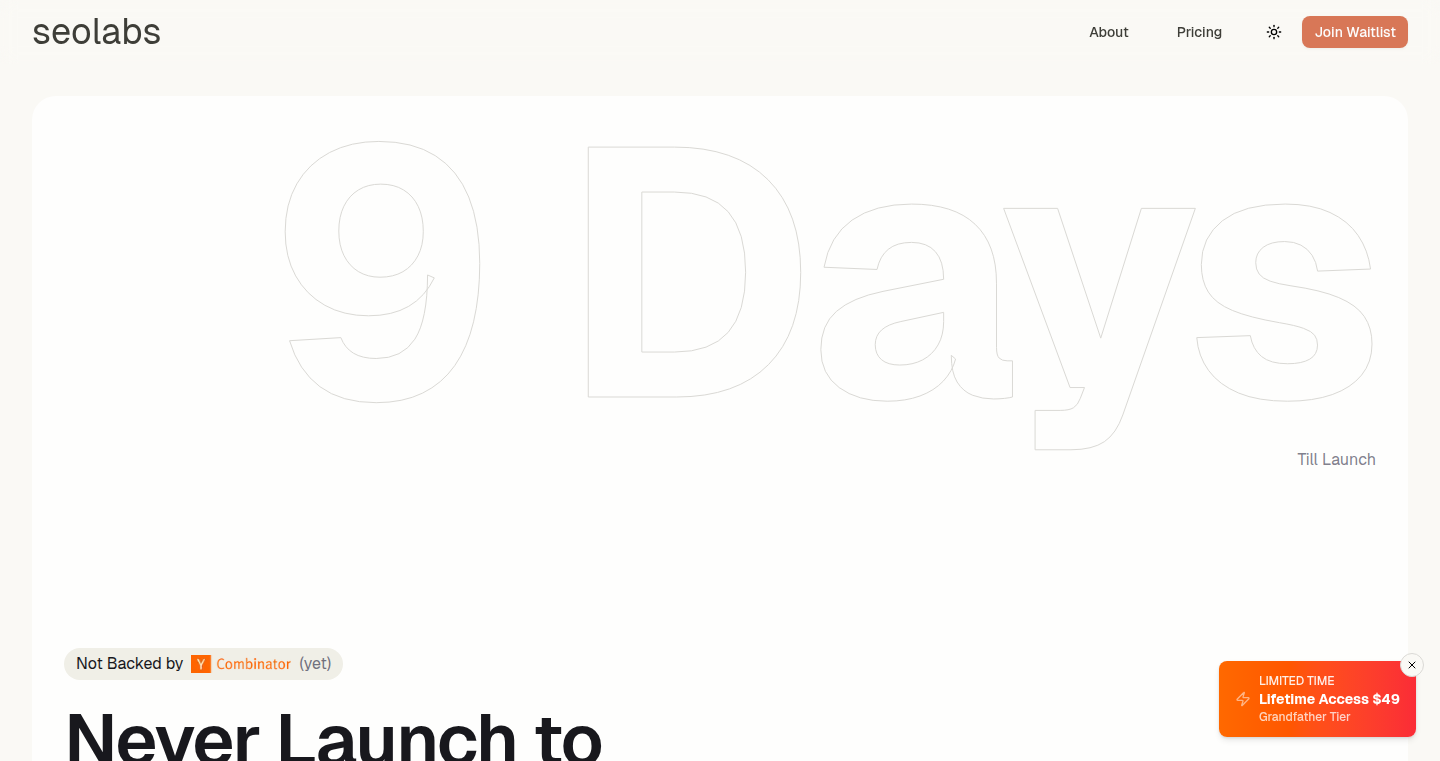
Author
malshaik
Description
SEOLabs is an AI-driven SEO tool designed to help founders and small businesses with limited resources rank higher on Google. It simplifies the complex world of Search Engine Optimization (SEO) by automating keyword research and content planning. It leverages Artificial Intelligence to identify relevant keywords and generate content plans, saving users from the time-consuming manual research typically associated with SEO. This tool addresses the common problem of zero distribution faced by many startups by focusing on organic search visibility. So, this can help you get found on Google without spending a fortune on expensive tools or marketing teams.
Popularity
Points 1
Comments 0
What is this product?
SEOLabs utilizes AI to analyze your product or niche and identify the keywords your target audience is searching for. It then automatically creates content plans tailored to those keywords. The core innovation lies in its automation of SEO tasks, previously requiring hours of manual research. The AI engine analyzes search trends and competition to identify the most promising keywords, and its content plan generation provides a roadmap for creating SEO-friendly content. So, this automates your SEO work, allowing you to focus on building your product.
How to use it?
Users enter their product or niche into the system. The AI engine then scans the internet to identify relevant keywords that people are searching for. Based on these keywords, the system generates content plans, suggesting topics and strategies to rank higher. You can then use these plans to create blog posts, articles, or other content that will attract organic traffic. Integration is as simple as entering your niche and following the AI-generated content plans. So, this provides you with a simple and actionable SEO plan.
Product Core Function
· Automated Keyword Research: The AI identifies keywords that people are actually searching for related to your product or niche. This involves analyzing search trends and competition to identify opportunities. So, you don't have to guess which keywords to target, the tool finds the right ones for you.
· AI-Generated Content Plans: Based on the identified keywords, the system generates content plans that outline topics, content structures, and SEO best practices. These plans serve as a roadmap for creating content that ranks on Google. So, you get a ready-made plan for attracting organic traffic, which can save you time and effort.
· Competitive Analysis: The tool helps analyze your competitors, understanding what keywords they are targeting and their content strategies. This information is crucial for developing a successful SEO strategy. So, you can see what's working for your competitors and adjust your strategy accordingly.
· Founder-Friendly Pricing: Unlike expensive agency-focused tools, SEOLabs is designed with bootstrapped founders in mind, offering accessible and affordable pricing. This makes it easier for startups with limited budgets to invest in SEO. So, this makes advanced SEO capabilities available to everyone, regardless of budget.
· Content Tracking and Performance Analysis: The tool provides basic tracking and analysis of how your content performs in search results. This allows you to measure the impact of your efforts and make adjustments as needed. So, you can see what's working and adjust your strategies.
Product Usage Case
· A new e-commerce store owner uses SEOLabs to identify relevant keywords for their products. The AI generates content plans for blog posts and product descriptions, helping them attract organic traffic and boost sales. So, the store owner doesn't have to spend time on tedious keyword research or hire an expensive SEO agency, and they can instead focus on their business.
· A SaaS startup uses SEOLabs to find low-competition keywords for its target audience. The AI-generated content plans guide their content creation, helping them rank higher in search results and drive sign-ups. So, the startup can gain organic visibility and user acquisition without the costs of paid advertising.
· A blogger uses SEOLabs to plan a series of articles. The AI identifies popular keywords and suggests content outlines, helping them create valuable content that attracts readers and increases website traffic. So, this helps a blogger optimize their content and saves them the time and energy of planning their content strategies.
· A consultant uses SEOLabs to provide SEO services to their clients. The tool helps them quickly identify relevant keywords, create content plans, and track performance, streamlining their workflow. So, this increases their efficiency and productivity, allowing them to serve more clients and grow their business.
77
ByteBoost: AI-Powered Bytecode Optimizer

Author
top256
Description
ByteBoost is a bytecode optimizer that leverages novel techniques to significantly improve the performance of compiled code. It analyzes and refactors bytecode, the intermediate code that computers use, to make it run faster. Unlike traditional optimizers, ByteBoost's approach, drawing inspiration from compiler optimization research and using novel heuristics, achieves performance gains that surpass standard tools, offering a 2x speedup compared to methods leveraging AI-assisted code generation tools such as Copilot. The project focuses on the efficiency of the underlying code, directly impacting execution speed and resource consumption. This addresses the critical need for faster software and more efficient hardware utilization.
Popularity
Points 1
Comments 0
What is this product?
ByteBoost is a tool that takes the compiled version of your code (bytecode) and optimizes it. Think of it like giving your code a turbo boost. It works by analyzing the bytecode, identifying areas for improvement, and then rewriting the code in a more efficient way. The innovation lies in its advanced analysis and optimization strategies, derived from cutting-edge compiler research, resulting in significantly improved performance compared to existing tools. So, this is like having a super-smart mechanic for your code, making it run faster and use less resources.
How to use it?
Developers can use ByteBoost by integrating it into their build process. After the code is compiled, ByteBoost analyzes and optimizes the bytecode before execution. This is usually done through a command-line interface or integrated as part of a build pipeline. For example, you might run `byteboost optimize your_program.class` after compiling. This makes your code run faster without any changes to the original source code. So, it's easy to integrate this into your existing development workflow to improve performance.
Product Core Function
· Bytecode Analysis: ByteBoost deeply analyzes the structure of the bytecode to identify areas for optimization. This includes identifying inefficient code sequences, redundant operations, and opportunities for parallelization. This allows the optimizer to pinpoint the most impactful areas for improvement. So, this helps understand the code and find out where to make it better.
· Optimization Techniques: ByteBoost employs a range of optimization techniques, such as dead code elimination (removing unused code), instruction reordering (arranging instructions for better performance), and constant propagation (replacing variables with their fixed values). The project’s innovation involves novel heuristic methods for bytecode transformation. This directly makes your code more efficient.
· Performance Benchmarking: ByteBoost provides comprehensive benchmarking capabilities, allowing developers to compare the performance of the optimized bytecode against the original code and other optimization tools. This helps to validate the effectiveness of the optimizations. So, this helps you measure how much faster your code runs.
· Heuristic Refactoring: The system employs advanced heuristics to transform bytecode, adapting its transformation methods based on the specific bytecode characteristics to offer a 2x speedup against other techniques. So, you will get a better outcome based on the characteristics of the bytecode that is optimized.
Product Usage Case
· Web Application Performance: Imagine a web application where page load times are critical. ByteBoost can be used to optimize the bytecode of the backend code, leading to faster response times and a better user experience. So, users will feel the website loads faster.
· Mobile App Development: In mobile app development, every millisecond counts. ByteBoost can be applied to improve the performance of the app's core components, resulting in faster app launch times and smoother animations. So, this makes your mobile app more responsive and feels more polished.
· Game Development: Game developers can use ByteBoost to optimize the performance of their game's code, leading to smoother gameplay and improved frame rates. So, players will get a better gaming experience with less lag.
78
Dark Matter: AI-Powered Expert Finder
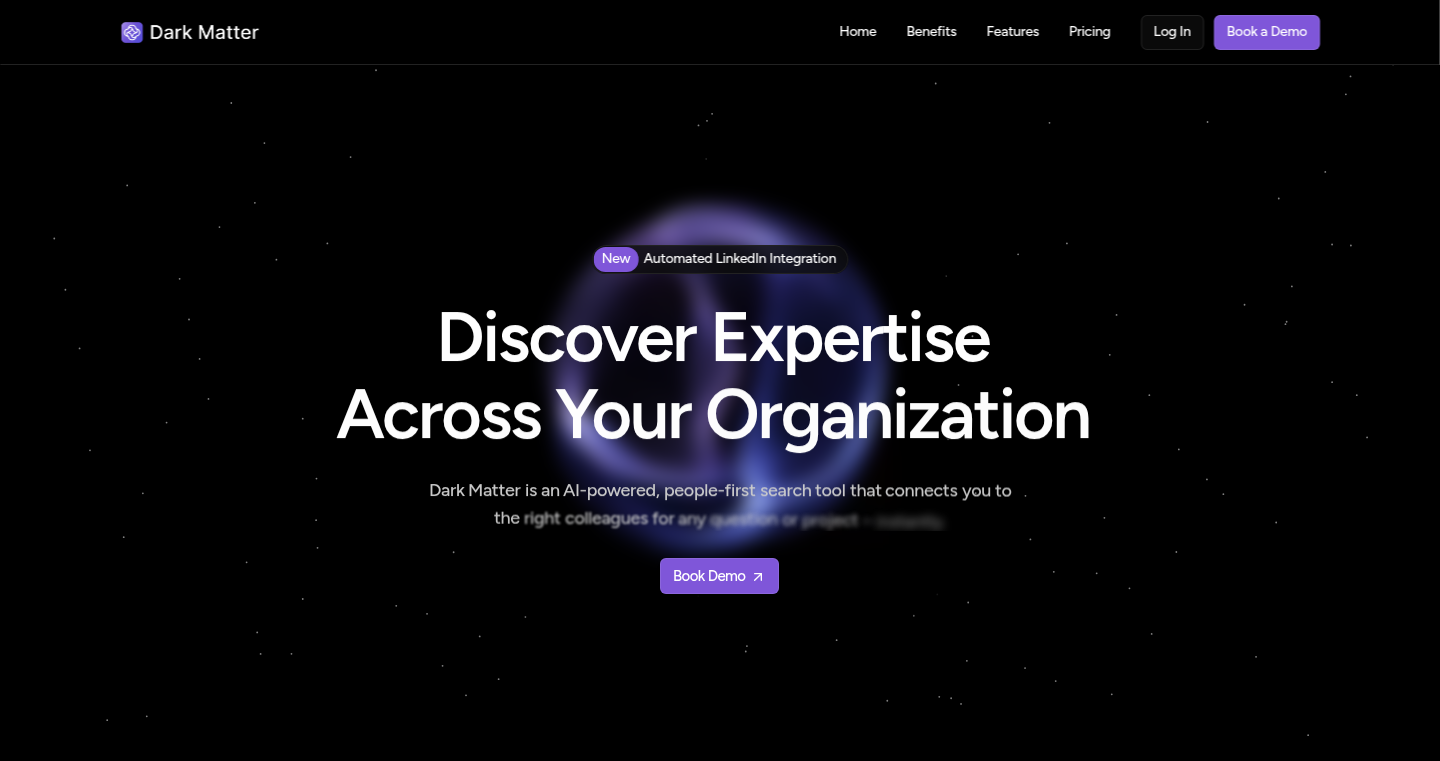
Author
zacattk
Description
Dark Matter is an AI-powered internal search tool designed to solve the common problem of finding the right expert within a company. It leverages artificial intelligence to understand skills, experience, and responsibilities, allowing users to ask natural language questions like, "Who can help with video production?" or "Who’s worked with Salesforce integrations?" to quickly identify the relevant individuals. The project addresses the inefficiencies of outdated organizational charts, buried Slack threads, and siloed knowledge. It's a proactive approach to knowledge management, offering a more efficient way to connect employees and leverage internal expertise.
Popularity
Points 1
Comments 0
What is this product?
Dark Matter uses AI to build a smart directory of people based on what they know and what they've done. It's like having a super-powered search engine specifically for your company's employees. When you ask it a question, like "Who knows about Python?", it scans through profiles, past projects, and other data to find the best match. This way, instead of wasting time searching through old emails or asking around, you get the answers you need instantly. So this is useful because it saves time, improves collaboration, and ensures that the right people are involved in the right projects.
How to use it?
Developers can use Dark Matter by integrating it with their existing internal communication platforms or project management tools. Think of it as adding a smart search feature. You'd typically feed the tool with information about your employees – their skills, project history, etc. Then, instead of manually searching or asking around, you simply type your question into the Dark Matter interface. The AI then provides you with a list of relevant experts. This makes it easy to find help quickly, improving project efficiency. For example, you could connect it with your Slack channel to directly look up who knows about a certain technology without ever leaving the chat. So this is useful because it provides quick access to the right people, streamlining project workflows and fostering better teamwork.
Product Core Function
· Natural Language Processing (NLP) for Query Understanding: Dark Matter uses NLP to understand the user's questions, interpreting the intent behind the queries. This allows for a more intuitive search experience, where users can ask questions in plain English instead of needing to use specific keywords. The value lies in simplifying the search process, making it accessible to all employees, regardless of their technical skills. It’s applicable in any scenario where quick expert identification is crucial, such as problem-solving or project planning.
· AI-Powered Skill and Experience Matching: The core of Dark Matter's innovation is its AI engine, which matches users' queries with employee skills and experience. This involves analyzing various data points, like project history, responsibilities, and self-reported skills. The value is in accurately connecting people with the required knowledge, reducing the time spent searching and improving project outcomes. It’s useful in large organizations where it's difficult to keep track of every employee's expertise, or for connecting new hires with experienced team members.
· Data Integration and Profile Management: Dark Matter allows for integration with various internal systems, such as HR databases and project management tools. It also enables profile customization, where employees can update their skills and experiences. The value is in maintaining up-to-date information, ensuring search accuracy and relevance. This function is applicable in any environment where employee information is constantly changing, facilitating an always-current expert directory.
· Expert Recommendation and Ranking: Dark Matter doesn't just find experts; it ranks them based on relevance and other factors. This helps users quickly identify the best person to contact for their needs. The value here is in saving time and focusing on the most qualified individuals. This feature is particularly important when multiple experts might have the same skill, ensuring the most appropriate resource is accessed. Useful in complex technical projects where understanding the nuanced expertise of individuals is key.
Product Usage Case
· Scenario: A developer needs help with a specific API integration but doesn't know who in the company has experience with it. Solution: They use Dark Matter, typing "Who's worked with the XYZ API?" The AI immediately identifies the relevant experts. It's useful because it eliminates the need for time-consuming searches through documentation or asking numerous colleagues, allowing the developer to quickly obtain assistance.
· Scenario: A team is planning a new project and needs to determine who has the skills required. Solution: The team enters the required skills into Dark Matter, which compiles a list of team members with relevant experience. This helps the team to assign tasks efficiently and reduce the risk of misallocation of work. It's particularly effective in situations involving new technologies or skillsets that are not widely available.
· Scenario: Onboarding a new employee with little or no prior knowledge about the company's structure. Solution: The new employee can use Dark Matter to quickly identify who to contact for specific needs, by querying the tool to get the relevant profiles based on the required expertise. This function speeds up the onboarding process and helps them get up to speed faster. It is helpful for both the new hire and other members of the team, by limiting the repetitive inquiries for introductions to the appropriate people.
· Scenario: A company launches a new marketing campaign and requires assistance to use a specific automation tool. Solution: The marketing team uses Dark Matter to query for employees with knowledge of the automation tool, finding and contacting those who have worked with the tool previously. This ensures the campaign is implemented quickly and effectively, optimizing results. This feature is beneficial for quick resource allocation when skills requirements arise.
79
Relay - AI-Powered Network Connector
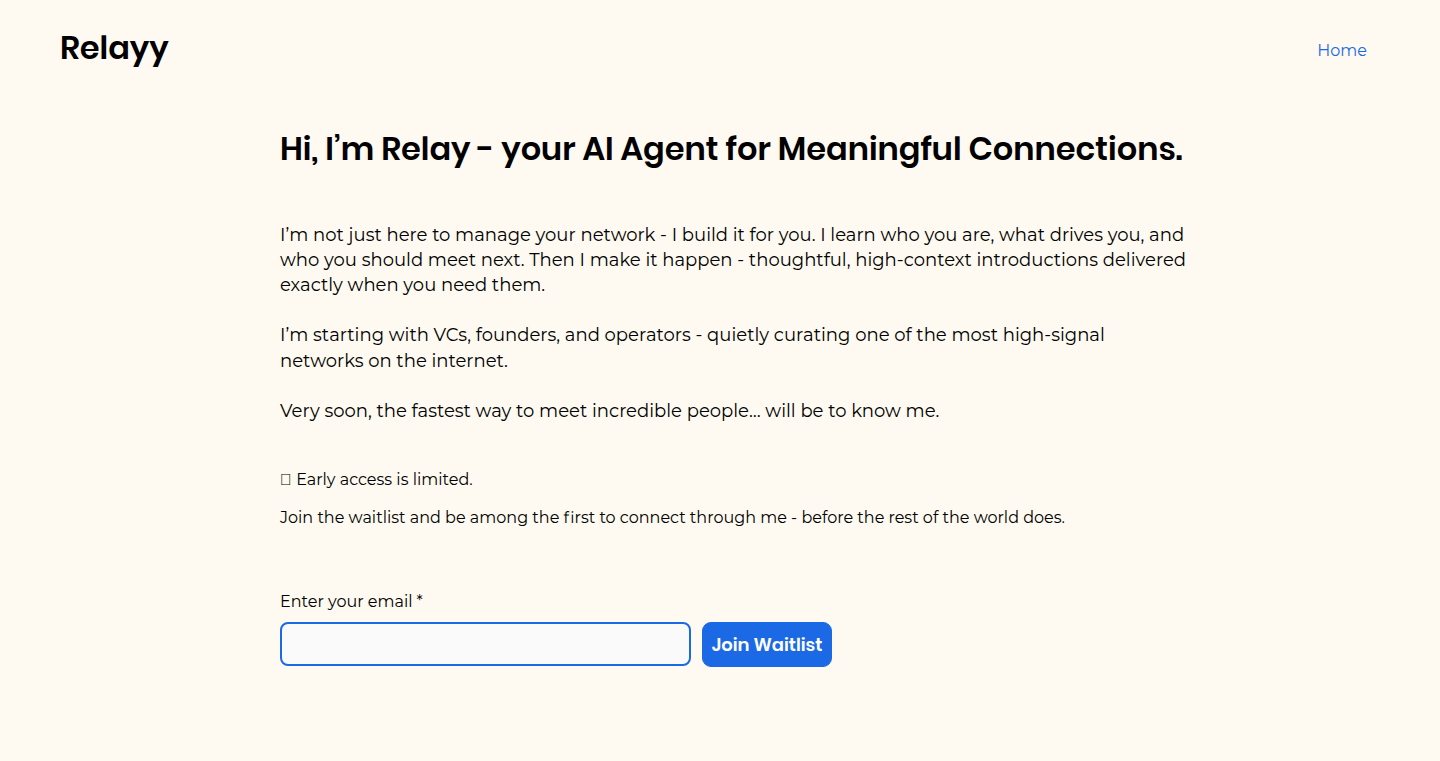
Author
yednap868
Description
Relay is an AI agent designed to help you connect with the most relevant people in your network. It leverages AI to understand your needs and proactively suggests valuable connections, saving you the time and effort of manual networking. The core innovation lies in its intelligent matching algorithm and proactive outreach capabilities, addressing the common problem of inefficient networking and missed opportunities.
Popularity
Points 1
Comments 0
What is this product?
Relay is like a smart networking assistant. It uses artificial intelligence to analyze your existing contacts, understand your goals, and then proactively recommend and even initiate introductions to people who can help you. The AI looks at things like your past interactions, the skills and experience you've mentioned, and what you're currently working on. So this is all about making networking less about luck and more about smart connections.
How to use it?
Developers can use Relay by integrating its API into their own applications or services, allowing their users to leverage AI-powered networking. For instance, a project management tool could use Relay to connect team members with relevant experts. Or a job platform could use it to suggest potential mentors and advisors. Think of it as embedding a smart networking assistant directly into the tools you already use.
Product Core Function
· Intelligent Connection Matching: Relay analyzes your profile, past interactions, and expressed needs to identify relevant people in your network. This saves developers time and improves networking efficiency. Use case: Finding the right people to collaborate on a project.
· Proactive Outreach: The AI agent can proactively suggest introductions and even initiate contact. So this functionality helps developers by bypassing the awkwardness of making the first move. Use case: Connecting with potential investors or mentors.
· Network Analysis and Visualization: Relay provides insights into your existing network, identifying key connections and potential gaps. This is useful for developers by giving them a clearer picture of their professional landscape. Use case: Identifying knowledge gaps or skill overlaps within a team.
· Contextual Understanding: Relay understands the context of your interactions, allowing it to tailor its recommendations to your specific needs and goals. For developers, this means they get more relevant and useful connections. Use case: Finding experts to help with a specific technical challenge.
Product Usage Case
· A software development team could use Relay to identify and connect with experts in a particular programming language or technology they are using. Relay could proactively suggest introductions to developers who have experience with that tech. So developers can learn faster and create better products.
· A startup founder could use Relay to connect with potential investors or advisors. Relay could analyze the founder's network, identify relevant contacts, and suggest introductions. So the founder can improve their networking and get much-needed help.
· A developer creating a new social networking app could integrate Relay to help users find and connect with other users who share their interests. Relay could suggest relevant connections based on user profiles and activity. So developers can improve their user retention and engagement.
80
Validationly: Idea Validation Engine
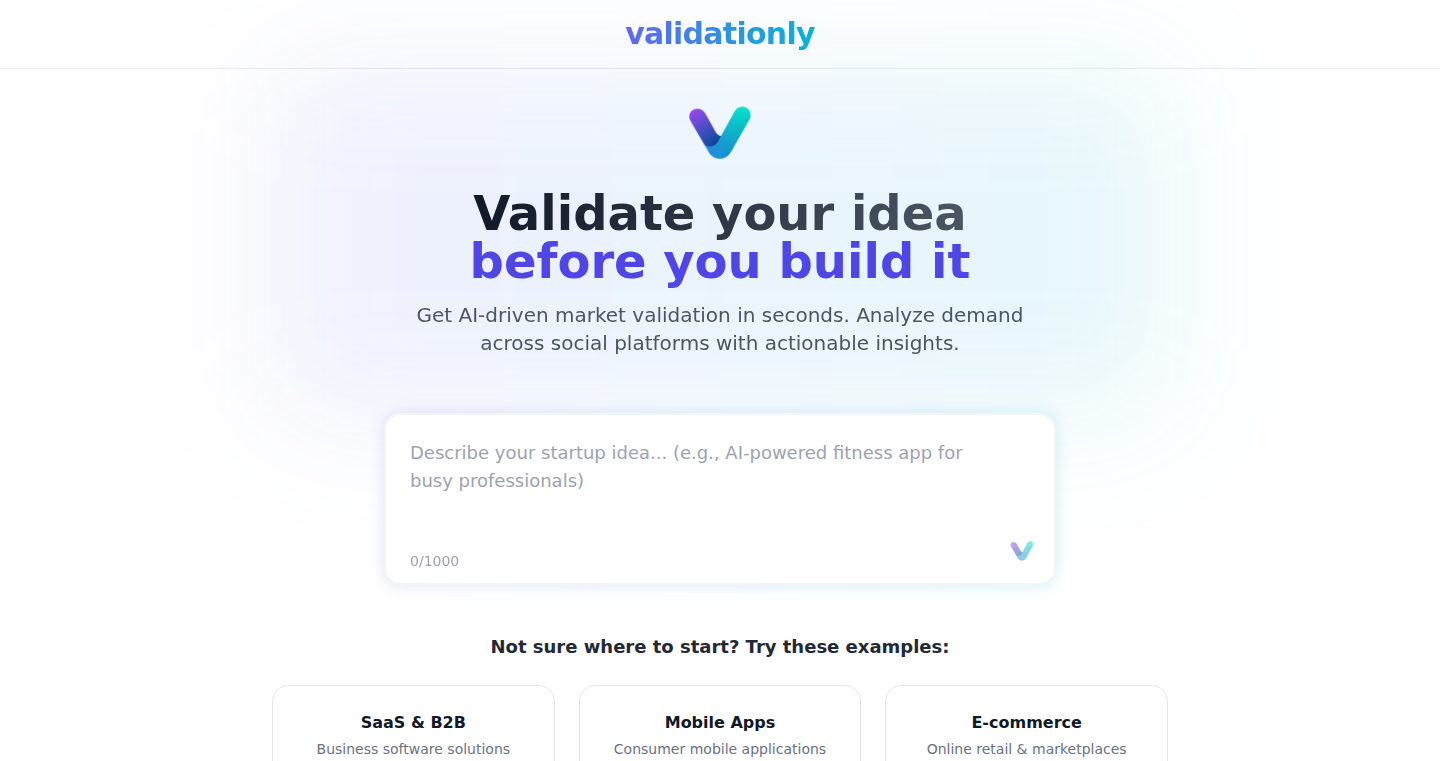
Author
kptbarbarossa
Description
Validationly is a tool designed to help entrepreneurs and indie hackers quickly validate their startup ideas by analyzing online conversations. It gathers data from Reddit, Twitter, and LinkedIn, then uses natural language processing (NLP) to assess the volume and sentiment surrounding your idea, generating a "validation score." It helps avoid building products nobody wants, saving time and resources. It's like a quick market research tool that tells you what people are already saying about your idea. So, it is really useful before you even start coding anything.
Popularity
Points 1
Comments 0
What is this product?
Validationly works by taking your startup idea as input (e.g., 'AI meeting assistant') and then scouring the internet on Reddit, Twitter, and LinkedIn for related discussions. It uses NLP to understand the context and sentiment of these conversations. This means it's not just looking for keywords, but understanding the nuances of what people are saying. The tool then generates a "validation score" to give you a quick overview of whether people are talking about your idea and if the discussions are positive or negative. This is valuable because it helps you avoid wasting time building something nobody wants or that already exists.
How to use it?
To use Validationly, you simply type in your startup idea. The tool then automatically searches relevant social media platforms and analyzes the results. After the analysis, you’ll get a validation score and a summary of the discussions, including trending topics and user pain points. You can also get a drafted tweet and Reddit post to help you quickly get feedback on your idea. This allows developers to quickly test their ideas and find out what others are saying about the concept. It's also useful for quickly generating initial content to promote your idea. You can use it before you waste valuable time on actually building something.
Product Core Function
· Idea Input: Users provide their startup idea to begin the validation process. This is the starting point for everything.
· Data Collection: The tool automatically scrapes data from Reddit, Twitter, and LinkedIn. This is the foundation of the analysis.
· Sentiment Analysis: Uses natural language processing to understand the sentiment of online conversations about your idea. It determines if people are generally positive, negative, or neutral about it. It is like reading the mood of the internet.
· Validation Score Generation: Generates a numerical score to give you a quick assessment of whether the idea has traction. It helps in making a quick decision.
· Trending Topic Identification: Identifies the key topics and discussions related to your idea, helping to understand what people are talking about.
· Pain Point Analysis: Highlights the issues and problems people are discussing, which can help you refine your idea.
· Content Generation: Drafts a tweet and Reddit post based on your idea to facilitate quick feedback. This is for the developers to save time and find their audience.
Product Usage Case
· Startup Founders: Before building a new app, a founder can use Validationly to see if there's existing discussion around the problem the app solves. If there's little to no discussion, they might reconsider the idea or pivot. So you could see if anyone is already talking about the problem you are trying to solve before wasting time.
· Indie Hackers: An indie hacker can use Validationly to test if their niche idea is being discussed on the internet. This will allow them to evaluate market demand and see if there is already a community talking about this problem, to find potential customers.
· Product Managers: If a product manager is thinking about new features, they can use this tool to gauge user sentiment and identify potential problems before development begins. It can save the team from building features that the users don't need or want.
· Content Creators: A content creator can use Validationly to research trending topics and find what people are discussing. This can lead to a better understanding of the user's pain points, and help to produce more engaging content.
· Market Researchers: This could be used to conduct quick market research. The results could be used to determine if the market is worth targeting, and to determine which specific features are desired by users.
81
Roomsy: Chore Management MVP
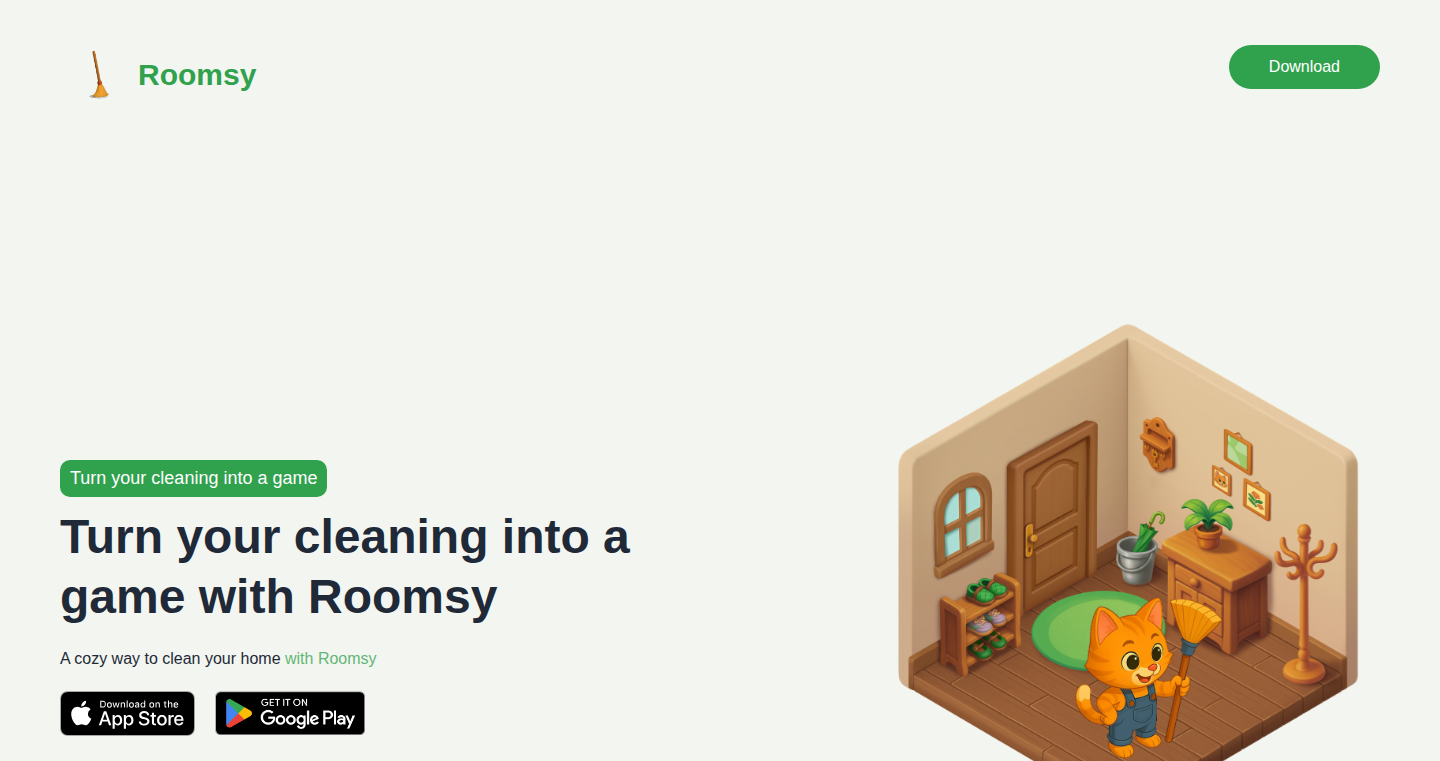
Author
denchikceo
Description
Roomsy is a straightforward mobile application designed to help users track and schedule household chores. The core innovation lies in its simplicity and rapid development cycle (a Minimum Viable Product, or MVP), built in just a month. This project focuses on quickly validating the market for home cleaning trackers. The project's value comes from its ease of use, allowing for simple tracking and scheduling without complex features. So this helps me manage my household chores and validate a potential market quickly.
Popularity
Points 1
Comments 0
What is this product?
Roomsy is essentially a digital chore chart. Its underlying technology is likely a mobile application built using cross-platform frameworks or native code, storing data either locally or in a cloud database. Its main innovation is speed to market: demonstrating how quickly a functional product can be created to address a need, focusing on core features instead of a bloated feature set. So, it quickly solves the problem of chore management.
How to use it?
Users would download Roomsy from the App Store or Google Play. They can then create tasks, assign them to individuals, and schedule them. The app probably uses a calendar system for scheduling and a user interface tailored for easy input and tracking. So I can easily assign and schedule chores for my family.
Product Core Function
· Chore Creation and Assignment: Allows users to define chores and assign them to different household members. This is valuable because it provides a clear assignment of responsibilities. So it helps me ensure that everyone knows their chores.
· Scheduling: Provides a system for scheduling chores, whether they're daily, weekly, or on a custom schedule. This helps in systematizing the routine and ensures that chores are completed on time. So I can set up regular reminders for chores.
· Tracking and Reminders: Keeps track of which chores have been completed and sends reminders. This keeps the family on track and accountable. So it prevents chores from being forgotten.
· User Interface (UI) and User Experience (UX): Designed with simplicity in mind, with a focus on easy-to-use interface. This makes it easy for anyone to quickly grasp and use the application. So it means even non-technical people can use it without a problem.
Product Usage Case
· Family Chore Management: A family with multiple members uses Roomsy to divide up household chores, schedule them weekly, and track the completion of tasks. The result is a well-organized home with equal division of labor. So it's great for families.
· Roommate Situations: Roommates split household responsibilities using Roomsy to schedule chores and share the responsibility. This ensures a tidy living space and reduces conflicts. So it is perfect for sharing responsibilities among roommates.
· Personal Task Tracking: A person uses Roomsy to manage their personal tasks at home, setting reminders and keeping track of what they have accomplished. This boosts their productivity. So it helps me be more productive at home.
82
Tight Studio: Effortless Screen Recording with Smart Enhancements
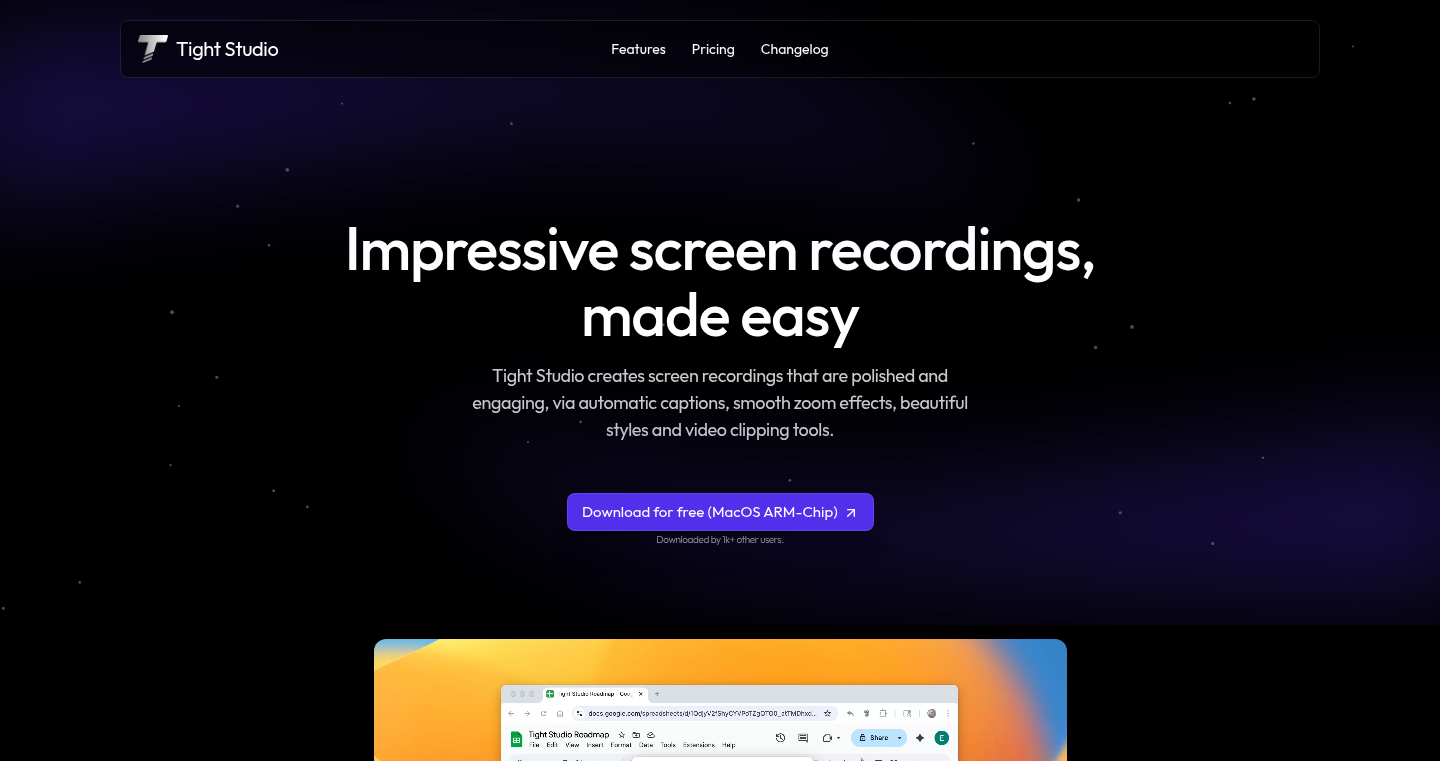
Author
hitchyhocker
Description
Tight Studio simplifies screen recording and video creation by automating key tasks. The core innovation lies in its one-click smart captioning and intelligent auto-zoom features. It tackles the challenge of creating engaging videos for social media and tutorials by automating caption generation and dynamically highlighting important screen elements. This eliminates the tedious manual effort typically involved in post-production editing, saving time and increasing audience engagement.
Popularity
Points 1
Comments 0
What is this product?
Tight Studio is a screen recording application. Its smart captioning feature automatically generates captions for your videos, which is crucial for viewers who watch videos on mute. This technology uses Automatic Speech Recognition (ASR) to transcribe spoken words into text, allowing for easy editing and correction. The auto-zoom feature intelligently zooms in on important areas of the screen, ensuring viewers don't miss crucial details, especially when highlighting small text or UI elements. So this automates a lot of the editing you would have to do manually.
How to use it?
Developers can use Tight Studio to create tutorials, explain features of their apps, or share code walkthroughs. You record your screen, and Tight Studio generates captions automatically and adds dynamic zoom effects to highlight important elements. You can then easily edit the captions and customize the video's style. To use it, you simply install the software, select your recording area, and start recording. Tight Studio handles the captioning and zoom automatically. Then, you can share your polished videos on social media, embed them in documentation, or use them for internal team training. So you can easily show people what you're doing.
Product Core Function
· One-click smart captioning: Automatically generates captions using ASR. This is useful because many people watch videos without sound, so captions increase accessibility and engagement. So you can make sure your audience can understand your videos, even without sound.
· Filler word removal: Automatically removes filler words (e.g., "um," "ah") from generated captions, making the captions cleaner and easier to read. So your videos will look and sound more professional.
· Smart auto zoom-in: Dynamically zooms in on relevant parts of the screen to highlight important details, especially useful for showcasing small text or UI elements. So your audience won't miss those small details.
· Video clipping and style customization: Provides basic video editing tools to trim, customize, and style recordings. So you can create high-quality videos faster.
Product Usage Case
· Creating tutorials for software: A developer can record their screen while demonstrating a new feature and Tight Studio automatically generates captions and zooms in on the code, making the tutorial easier to follow. So it becomes a lot easier to share what you know.
· Sharing app demos on social media: A developer can create a short video showcasing their app's functionality. Tight Studio adds captions and zoom effects, increasing the video's visibility and engagement on platforms like Twitter or LinkedIn. So your app demo will perform much better.
· Internal team training: A team lead can record a screen recording explaining a new workflow. Tight Studio generates captions and zooms in on important steps. This makes it easier for new team members to understand the process. So you can help your team to learn faster.
83
NotebookLM-Generated Video Summarization
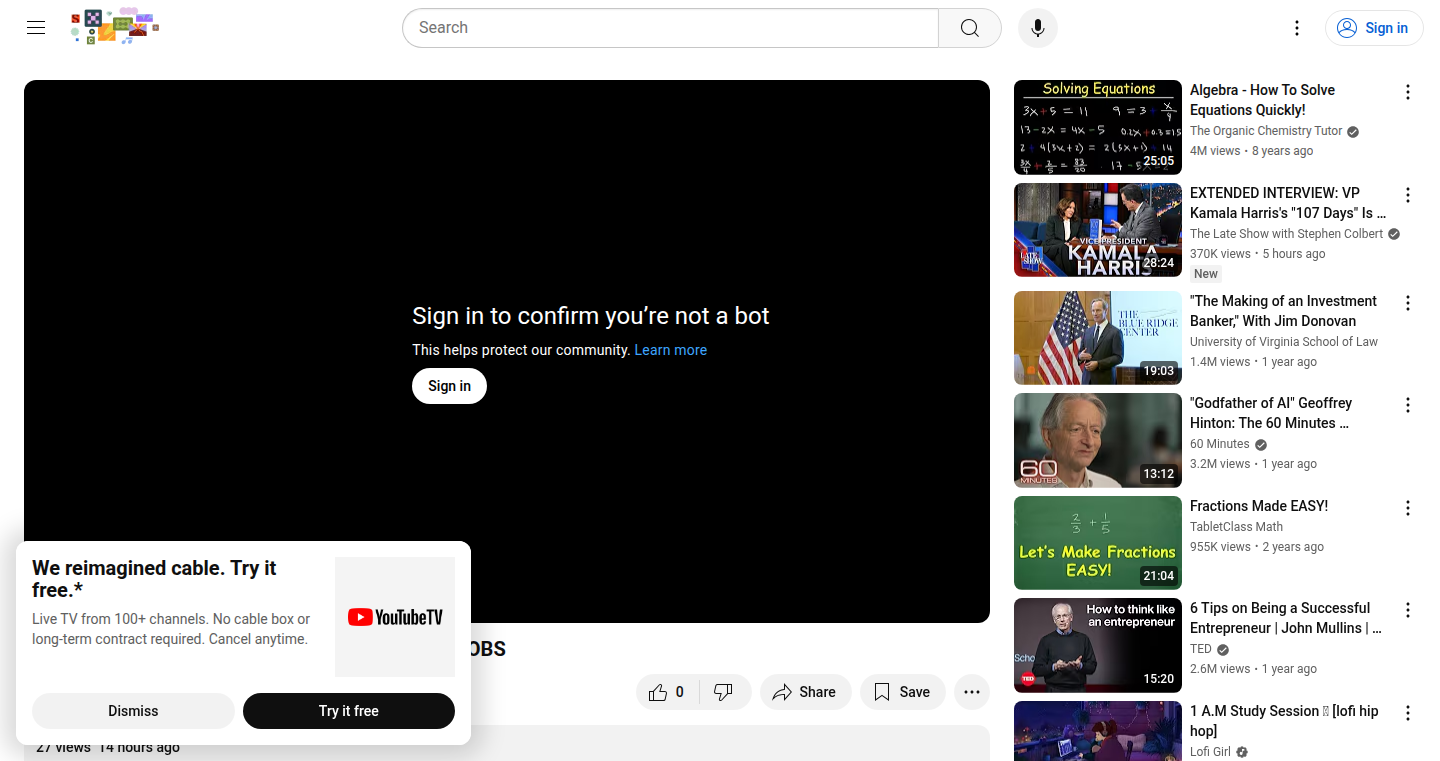
Author
mandarwagh
Description
This project leverages Microsoft's research on the impact of Generative AI (GenAI) on jobs, specifically using Google's NotebookLM to generate video summaries. The innovation lies in automatically extracting insights from complex research papers, transforming them into concise video narratives. It tackles the challenge of information overload by offering a quick and accessible way to grasp the core findings of lengthy research reports.
Popularity
Points 1
Comments 0
What is this product?
This project uses a combination of AI technologies to condense complex research papers into digestible video summaries. It starts with a research paper on the effects of GenAI on employment. Then, it uses NotebookLM (from Google), a tool designed to understand and summarize documents, to extract key information. Finally, it converts these summaries into a video format, making the information more engaging and easier to understand. So, it's like having an AI assistant that reads the research paper for you and creates a short video explaining the most important parts.
How to use it?
Developers could potentially use this approach to build tools for quickly summarizing any kind of technical document or research paper. Imagine a tool that automatically generates short video explainers for code libraries, software updates, or even complex API documentation. The developer would input the research paper or document into the system, and the AI would produce the video. This integration could be done through APIs or within existing content management systems. For example, a company can integrate this feature into a technical blog or research platform to provide summaries alongside longer content.
Product Core Function
· Automated Research Paper Analysis: The core function is the automated extraction of key information from research papers. This saves time and effort compared to manually reading and summarizing the paper. This is useful if you need to quickly understand the key takeaways of a research paper. The technology does this through Natural Language Processing (NLP) and text summarization techniques.
· Video Generation from Summaries: The system converts the summarized information into a video format. This improves information accessibility and makes the content more easily digestible, as videos are often more engaging than reading text. It provides a new means of consuming information, particularly for people who prefer visual or auditory learning.
· NotebookLM Integration: Utilizing Google's NotebookLM to synthesize the information represents a novel method to combine different AI tools. This approach illustrates how one AI tool can complement other tools to create a new and better output. This is particularly valuable if you're researching complex topics and need a quick summary.
Product Usage Case
· Technical Documentation Summarization: A software company can integrate this technology to automatically create short video summaries of their technical documentation. Developers can quickly grasp the core functions and features of a new product or API. For example, imagine an API developer creating a video showing how their API helps solve a particular technical problem. This helps save valuable time.
· Research Project Overviews: Researchers can use this to generate concise video presentations for their research papers. This can be useful for sharing research findings on social media and engaging non-technical audiences. For example, a computer science researcher could easily create a video showcasing their project's goals, findings, and impact to help share information.
· Educational Content Creation: Educators can leverage this system to create video lessons and summaries for students. This makes complex topics more accessible and engaging. Imagine a professor creating a quick video that summarizes a complex textbook chapter before a class.
· Knowledge Management Systems: Corporate environments can use this to summarize complex reports and project updates, making them more easily accessible to employees and decision-makers. For example, a project manager could use this to create a concise video summary of a project's progress, helping to keep everyone on the same page.
84
Moots AI: The AI-Powered Networking Assistant
Author
Tonje
Description
Moots AI is an AI-driven tool designed to revolutionize networking at events. It helps users capture leads, enrich contact information, transcribe conversations, and automate follow-ups. It addresses the common problem of lost contacts and forgotten context after networking events, providing a searchable, AI-powered personal network.
Popularity
Points 1
Comments 0
What is this product?
Moots AI is a smart contact system. It uses AI to overcome the limitations of traditional networking. Imagine you're at a conference and meet dozens of people. Instead of just collecting business cards or vague memories, Moots AI helps you instantly build detailed profiles. It does this by scanning badges or business cards to automatically gather information like job title, company, and LinkedIn profile. It then lets you dictate notes about your conversations which it transcribes. Finally, it uses AI to qualify the lead and suggests actions, like drafting follow-up emails. The core technology is built around AI-driven data enrichment and natural language processing (NLP) to provide actionable insights from networking interactions. So, it helps you remember the people you meet and what you talked about, so you can follow up effectively.
How to use it?
Developers can use Moots AI to enhance their lead generation efforts. The mobile app is available on the App Store. The key is to integrate it into your event attendance routine. For example, during a conference, scan badges or business cards using the app. Dictate notes about your conversations immediately. Later, use the app to search your network, review contact details, and draft personalized follow-up messages. The goal is to convert fleeting interactions into valuable business opportunities. So, use it at conferences, meetups, and other events where you meet potential leads, and it helps you build better relationships and close more deals.
Product Core Function
· Contact Enrichment: Automatically enriches contact information by scanning badges or business cards, using public data to populate profiles with job titles, company information, and LinkedIn profiles. This allows the user to have rich data about the contacts they met. So, it saves you the time of manually gathering information.
· Conversation Transcription: The app transcribes conversations and attaches notes to the correct contact, allowing users to keep detailed records of discussions. This captures crucial details of each interaction. So, you'll never forget the important conversations you had.
· Lead Qualification and Categorization: Moots AI can qualify and categorize leads based on the conversation notes and gathered information, helping users prioritize follow-ups effectively. This helps you prioritize your time and efforts, making sure you follow up with the most promising leads.
· AI-Powered Search and Filtering: It enables users to search their network by event, tag, or date, making it easy to find specific contacts or conversations. This helps users quickly retrieve relevant information from their network. So, you can easily find people and details from past interactions.
· Automated Follow-up Suggestions: The app suggests follow-up actions and even drafts outreach messages based on the gathered information and transcribed conversations. This accelerates the follow-up process and increases the likelihood of engagement. So, this saves you time and helps you turn leads into customers faster.
· Personalized Knowledge Base: Moots AI creates a private knowledge base for each contact, storing all relevant information, including conversation notes, tags, and associated events. This creates a readily available resource. So, you can always access the details of your interactions.
Product Usage Case
· Sales Team at a Trade Show: A sales team attends a major trade show. Instead of just collecting business cards, they use Moots AI to scan badges, dictate notes about conversations, and tag leads based on their needs. After the event, they can easily search for contacts who mentioned a specific product and immediately draft personalized follow-up emails. So, they increase their chances of closing deals after the show.
· Startup Founder at a Networking Event: A startup founder attends a networking event to find investors. They use Moots AI to capture contact information and immediately dictate notes about their discussions. After the event, they can search for contacts based on their investment interests and quickly follow up with targeted information. So, they can build valuable connections faster and more efficiently.
· Recruiter at a Conference: A recruiter uses Moots AI to scan the badges of potential candidates at a conference. They dictate notes about their skills and experiences and tag contacts based on their desired roles. After the event, they can search for candidates who match specific criteria and contact them with relevant job opportunities. So, they can streamline the hiring process and find the best talent faster.
85
Flowcus: Visual Kanban Board for Task Management
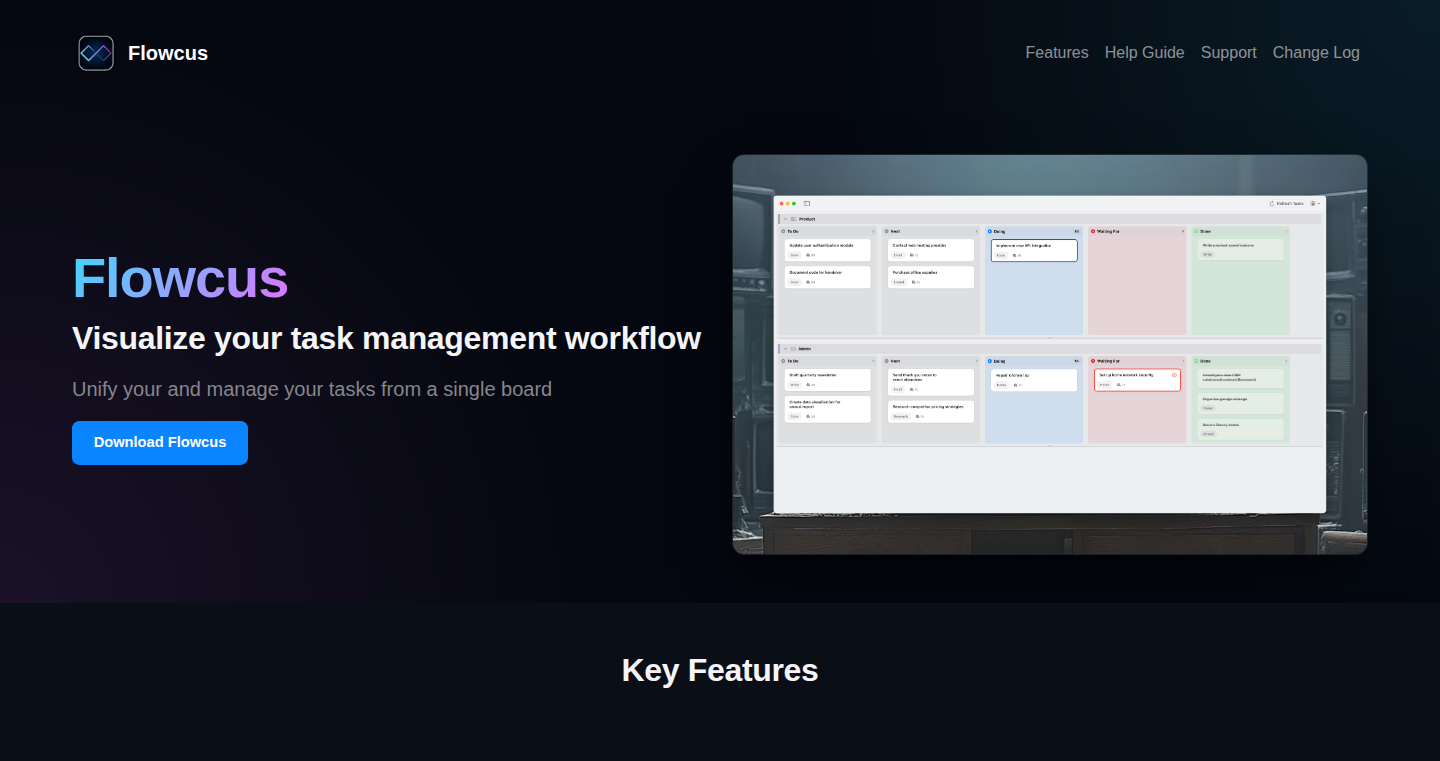
Author
orsobi
Description
Flowcus is a macOS application designed to visualize tasks from OmniFocus, Apple Reminders, and plain text files as a customizable Kanban board. It addresses the limitations of traditional task managers by providing a visual overview of your work, incorporating features like drag-and-drop task management, work-in-progress limits, and a unified view of tasks across multiple platforms. This helps users manage their workflow more effectively and identify bottlenecks.
Popularity
Points 1
Comments 0
What is this product?
Flowcus is a macOS app that takes your tasks from different sources (like OmniFocus and Apple Reminders) and puts them on a visual board, similar to what you'd see in project management tools like Trello or Jira. The core innovation is bringing the Kanban methodology to personal task management, letting you see your tasks move through different stages (like 'To Do', 'In Progress', 'Done') in a clear, drag-and-drop interface. This allows users to visually manage and track the progress of their work. The app syncs back to the original task managers, ensuring that your changes are reflected everywhere. The use of frameworks such as AppleScript and EventKit allows for integration with existing task management solutions.
How to use it?
You can use Flowcus if you're managing tasks in OmniFocus, Apple Reminders, or even just plain text files. After downloading the app, you connect it to your task management tools. Then, your tasks will appear on a Kanban board. You can drag and drop tasks between columns to reflect their status (e.g., moving a task from 'To Do' to 'In Progress'). Flowcus automatically syncs these changes back to your original task managers, keeping everything updated. The app provides a holistic view of tasks from multiple platforms, allowing you to consolidate and manage your workflow from a single interface. This is beneficial to users who want a visual workflow and don't want to switch between multiple apps.
Product Core Function
· Visual Kanban Board: This feature presents tasks in a visual, column-based format (like 'To Do', 'Doing', 'Done'). The value lies in the improved understanding of your workflow and seeing the status of all your tasks at a glance. It provides a visual way to organize and prioritize tasks, allowing users to grasp project progression more easily.
· Drag-and-Drop Task Management: This allows users to easily move tasks between columns on the Kanban board, reflecting their progress. This streamlined approach enables a quick overview and efficient updates to the state of tasks, offering a smoother task management experience. Users don't have to manually edit task details in each individual task management app.
· Two-Way Sync: This feature ensures that changes made in Flowcus are reflected back in the original task managers (OmniFocus, Apple Reminders, etc.). The value here is consistency and avoiding the need to manually update multiple apps. It maintains data accuracy across different platforms, minimizing the risk of information fragmentation and sync conflicts.
· Work-in-Progress (WIP) Limits: This feature allows you to set limits on the number of tasks in progress at any given time. This helps prevent overcommitment and encourages users to focus on finishing tasks before starting new ones. The value is in improved productivity, as it reduces multitasking and helps maintain focus.
· Eisenhower Matrix View: This feature allows users to prioritize tasks based on urgency and importance, using the Eisenhower Matrix (Urgent/Important). The value is in prioritizing tasks, focusing on what's most important, and preventing users from getting caught up in urgent but less important activities.
Product Usage Case
· For a software developer, Flowcus can be used to manage tasks across different projects. You can have tasks from project management tools, like Jira and GitHub, and add them to the Kanban board. By visualizing the workflow, developers can identify bottlenecks and streamline their processes. So you can easily track task status, such as 'To Do', 'In Progress', 'Code Review', and 'Done'.
· A project manager can use Flowcus to get a unified view of all tasks, regardless of where they are stored. By integrating with various task managers used by different team members, the project manager gains a holistic understanding of the project status. So you can track the progress of each project phase, allocate resources effectively, and quickly address roadblocks.
· A student can use Flowcus to manage their study tasks from different sources. By integrating their tasks from Apple Reminders and plain text notes into the Kanban board, they can visualize their workload, prioritize tasks, and monitor their progress. This is valuable to organize assignments, study sessions, and extracurricular activities in a visually appealing format, increasing efficiency.
86
Fidbaq: User Feedback Centralized
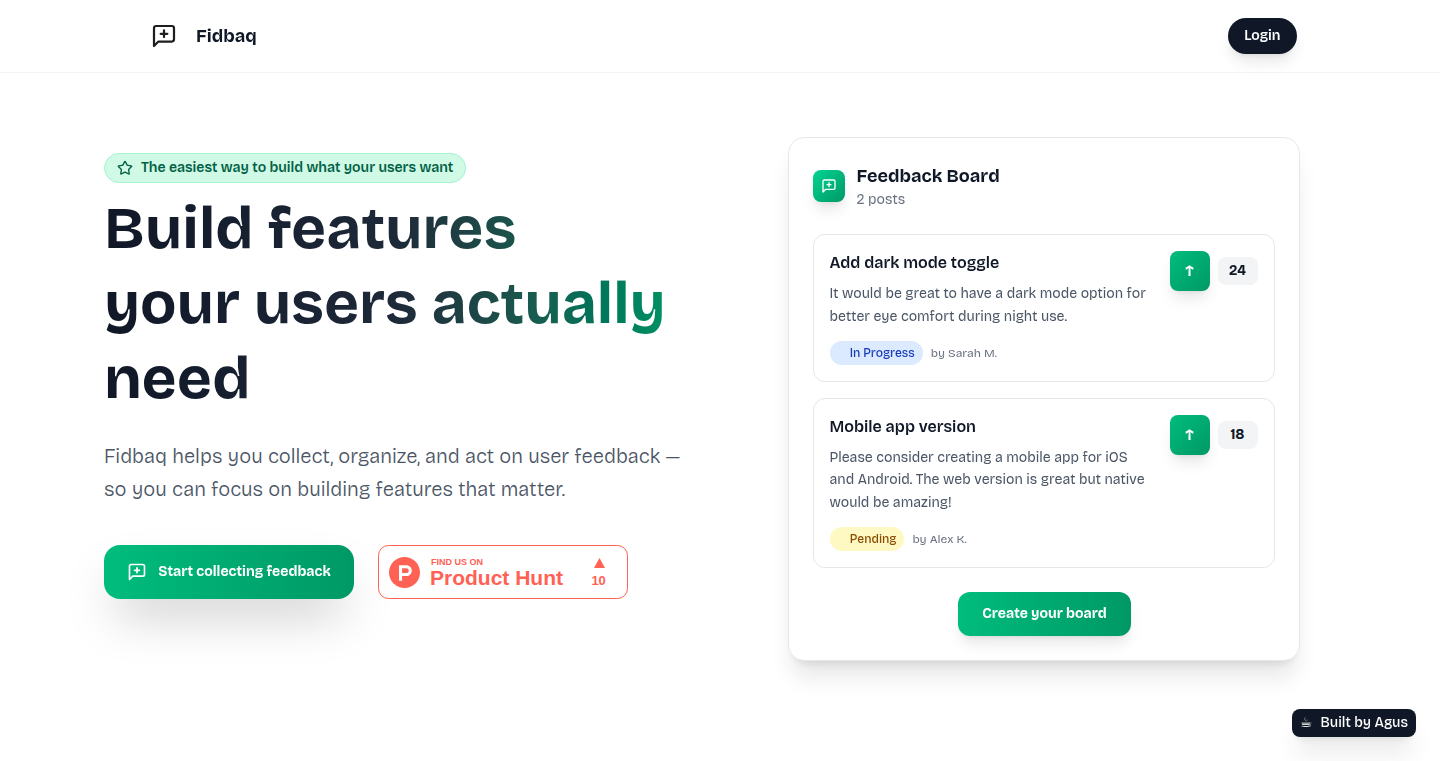
Author
averadev
Description
Fidbaq is a straightforward, free application designed to centralize and manage user feedback for product development. The core innovation lies in its ability to aggregate feedback from various sources (emails, chats, memory) into a single, organized platform. Users can submit ideas, report bugs, or offer suggestions, and other users can vote on these submissions, allowing developers to prioritize features based on real user demand. It solves the common problem of scattered user feedback, ensuring developers build what users truly need. So this helps me focus on the most important things my users are asking for.
Popularity
Points 1
Comments 0
What is this product?
Fidbaq is essentially a digital suggestion box with voting capabilities. It works by providing a central hub where users can submit their ideas, bug reports, or feature requests. This information is then organized and made visible to other users, who can vote on the submissions. The votes act as a popularity contest, helping developers understand which features are most important to the user base. It's built on the principle of 'wisdom of the crowd,' allowing the community to decide what gets built next. So this allows me to understand my users' desires and fix the most critical issues first.
How to use it?
Developers can integrate Fidbaq into their product development workflow by directing users to a dedicated page where they can submit feedback. The platform then provides an interface for developers to view and sort these submissions, allowing them to filter by votes, status (e.g., 'open,' 'in progress,' 'completed'), and other relevant criteria. Developers can also update the status of submitted ideas, providing transparency to users about the progress. Integration is as simple as sharing a link. So this simplifies my workflow and helps me communicate effectively with my users.
Product Core Function
· Feedback Submission: Users can easily submit ideas, bug reports, or suggestions, creating a structured channel for feedback. This allows you to capture user input directly within the platform, preventing information from getting lost or fragmented. So this ensures that all user needs are documented.
· Voting System: Users can vote on submitted feedback, allowing the community to prioritize features and improvements. The voting system provides a clear indication of which features are most important to the user base, enabling developers to make informed decisions. So this helps me understand user priorities.
· Centralized Organization: The platform organizes all feedback in one place, making it easier to manage and track. It eliminates the need to sift through multiple communication channels, like emails and chats. So this saves me time and keeps me organized.
· Status Tracking: Developers can update the status of each feedback item (e.g., 'open,' 'in progress,' 'completed'), keeping users informed about the progress. The status updates provide transparency to users. So this keeps my users engaged and informed.
· Prioritization: Developers can easily prioritize features based on user votes and feedback, maximizing the impact of their efforts. The prioritization helps ensure that the most impactful features are built first. So this lets me work on what truly matters to my users.
Product Usage Case
· SaaS Product Development: A SaaS company uses Fidbaq to collect feature requests from its users. Users submit ideas for new functionalities, and other users vote on those ideas. The development team uses the voting results to prioritize the features to be built, ensuring that the development efforts are aligned with user demand. So this enables the company to build features that users truly want.
· Mobile App Bug Fixing: A mobile app developer uses Fidbaq to collect bug reports from its users. Users submit reports detailing the bugs they encounter, and other users can vote on those reports. The development team uses the voting results to prioritize the bugs to be fixed, ensuring that the most critical issues are addressed first. So this results in a more stable and user-friendly app.
· Online Community Management: An online community platform uses Fidbaq to collect suggestions from its users. Users submit suggestions for new community features, and other users vote on those suggestions. The community management team uses the voting results to prioritize the suggestions to be implemented, ensuring that the community's needs are met. So this fosters a more engaged community.
· E-commerce Website Improvement: An e-commerce website utilizes Fidbaq to gather user feedback on website usability and features. Customers can submit suggestions for improvements, such as better search functionality or more payment options. Other customers can vote on these suggestions. The development team then uses the feedback to iteratively enhance the website, boosting user satisfaction and sales. So this enhances the shopping experience and boosts revenue.
87
EIRA-KEM: Algebraic Symbolic Key Encapsulation for Post-Quantum Security
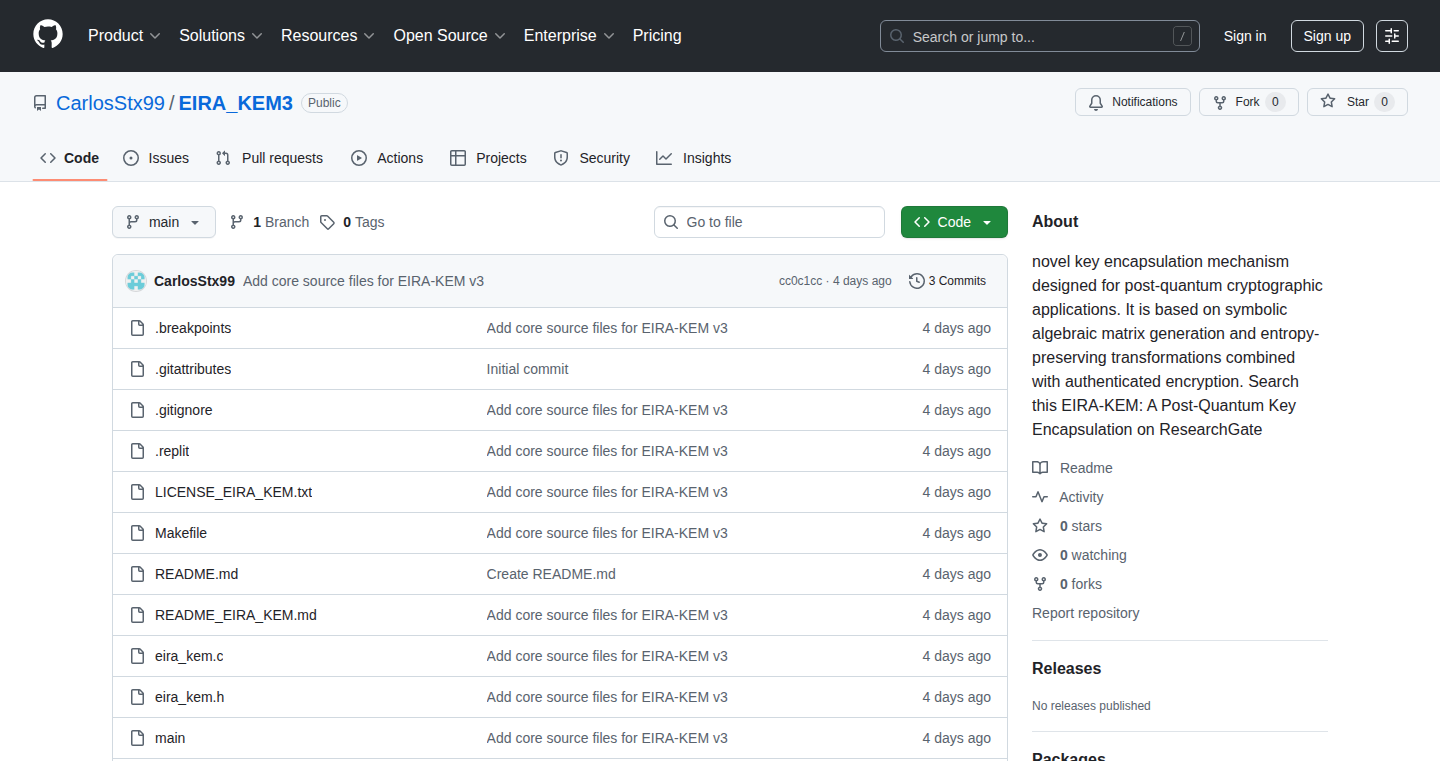
Author
CarSan99
Description
EIRA-KEM is a cutting-edge key encapsulation mechanism (KEM) designed to protect against attacks from powerful quantum computers. It uses a novel approach based on symbolic algebra, leveraging entropy matrices, SHA3-512 hashing with HKDF, and AES-GCM encryption to provide strong security. Unlike traditional methods, it avoids relying on mathematical problems like factoring or elliptic curves, making it potentially more resistant to future quantum attacks. This project provides a practical, testable implementation for academic use and community feedback.
Popularity
Points 1
Comments 0
What is this product?
EIRA-KEM is a new way to securely exchange secret keys. Imagine you need to share a secret with someone, but you're worried about someone eavesdropping, especially with future quantum computers. EIRA-KEM offers a solution using advanced mathematical techniques. It uses symbolic entropy matrices (think of them as complex formulas), combines them with SHA3-512 (a strong hashing algorithm) and HKDF (a key derivation function) to generate a shared secret key. Then, it uses AES-GCM (a well-established encryption method) to encrypt the secret key for secure transmission. The beauty of EIRA-KEM lies in its design; it doesn't rely on the currently vulnerable cryptographic methods and offers a new security model. So this means it provides a potential new level of security.
How to use it?
Developers can integrate EIRA-KEM into their applications to provide post-quantum secure key exchange. You would use it in scenarios where you need to securely establish a shared secret key between two parties. The developer could use this within the existing cryptography libraries that they build on. For example, if you are building a secure messaging app or a system for securely exchanging data, this could be used to establish the initial secret that protects the data exchanged. You'd implement EIRA-KEM's key exchange functions within your application, which would then handle all the necessary security steps behind the scenes. So this means it provides a new level of security for your communications.
Product Core Function
· Key Generation: This function allows the creation of public and private key pairs specifically designed for EIRA-KEM. This is the starting point for establishing a secure communication channel. The value here is that developers can now have a new key-generation algorithm that is resistant to quantum computer hacks.
· Key Encapsulation: This crucial step encrypts a shared secret key using the recipient's public key, allowing secure transmission over an insecure channel. This prevents eavesdropping by adversaries. The value is that this technology can be used to encapsulate a secret key from an attacker.
· Key Decapsulation: Using their private key, the recipient decrypts the encapsulated secret key, enabling both parties to securely share the same secret. This allows the secure retrieval of the shared secret by the intended recipient. The value is that the intended recipient can extract a shared secret to continue communication
· SHA3-512 and HKDF Integration: Leveraging these powerful hashing and key derivation functions ensures the security of the key exchange process. This adds an additional layer of security for the key-exchange process. The value is that these methods help create keys that are unique and secure.
· AES-GCM Encryption: This advanced encryption method provides both confidentiality and authentication, protecting the secret key during transmission. This technology enables an extra layer of protection during transmission. The value is that this is a well-known encryption standard and can be easily integrated.
Product Usage Case
· Secure Messaging Applications: Imagine a messaging app where end-to-end encryption is used. EIRA-KEM could be integrated to establish a secure session key at the start of a conversation, ensuring that the messages exchanged are protected from potential quantum computer-based attacks. So this is great for anyone looking to have a secure conversation.
· Secure File Transfer: Developers building secure file transfer systems could use EIRA-KEM to encrypt the session keys used to encrypt files before transmitting them. Even if a quantum computer eventually breaks the encryption, the underlying key exchange would remain secure. So this provides an extra layer of protection when transferring sensitive files.
· IoT Device Security: In a world of connected devices, EIRA-KEM could be used to securely provision keys to devices, allowing them to securely communicate with a central server or with each other. This ensures that devices are protected from outside attacks. So this is perfect for IoT devices that need to communicate safely.
· Blockchain Technology: EIRA-KEM can be used to provide more secure key-exchange mechanisms within Blockchain technology, enhancing the security of the cryptographic protocols. So this can provide the next level of Blockchain security.
88
Calystone: Decentralized Notes & Tasks with Local File Integration
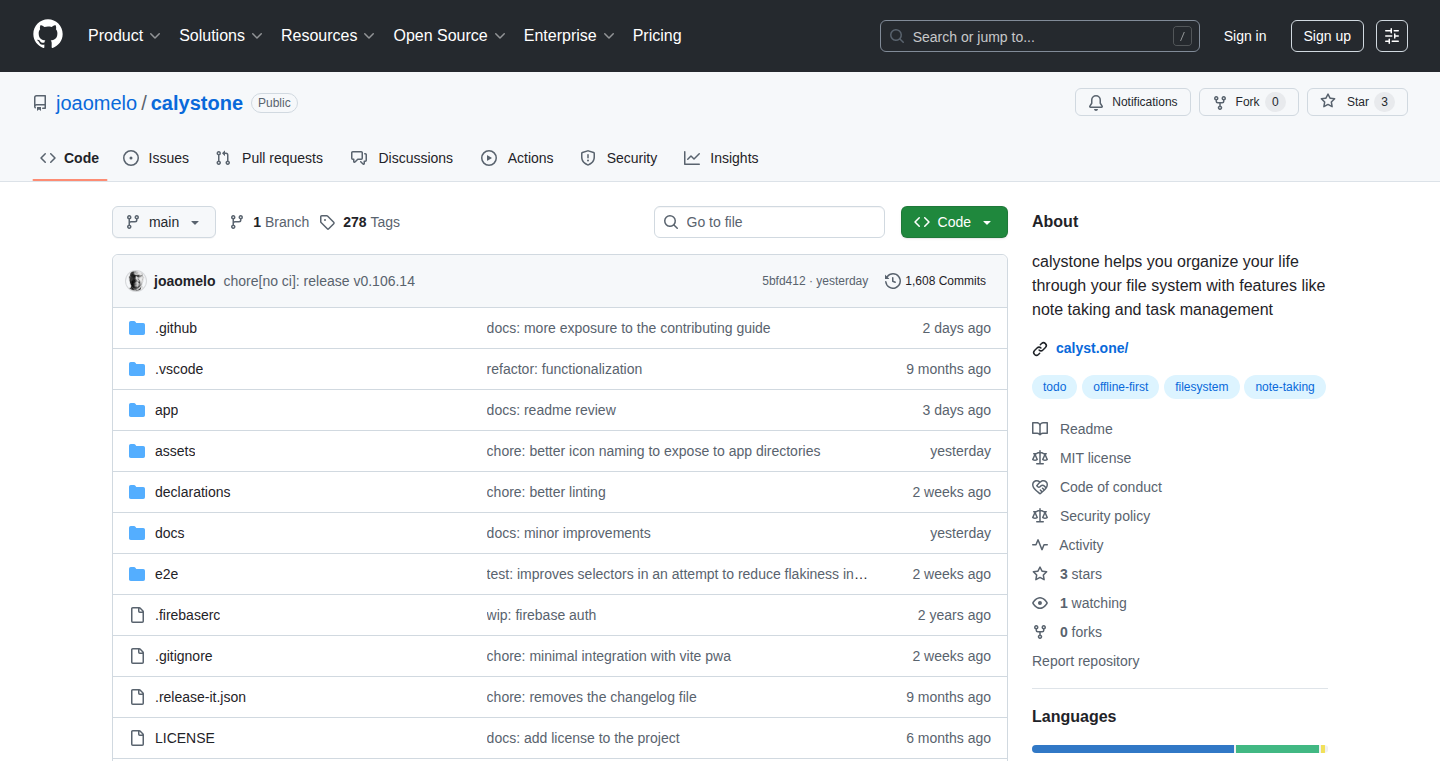
Author
joaomeloplus
Description
Calystone is a note-taking and task management application designed with user privacy in mind. It distinguishes itself by storing notes and tasks as plain text files directly on your local device, instead of a centralized server. This means your data is under your control, and you don't need to worry about it being leaked or accessed without your permission. It provides a user-friendly interface to manage these files, offering features like note organization, task tracking, and the ability to easily link notes together. This approach offers a strong balance of privacy, control, and usability, addressing the concerns of data security and the limitations of traditional, cloud-based note-taking apps.
Popularity
Points 1
Comments 0
What is this product?
Calystone lets you manage your notes and tasks, but with a key difference: it stores everything locally. Instead of your data being stored on some company's servers, your notes and to-do lists are just files on your computer. This is a clever way to keep your information private and secure because you're the only one with access to it. The system makes it easy to organize these files, linking notes, and managing tasks. So, if you're worried about your notes getting out, this is for you.
How to use it?
Developers can use Calystone by simply downloading the application. It will then allow them to create, edit, and organize their notes using a text-based format. You can then integrate it into your existing workflows, using your preferred text editor. This flexibility means you can easily use Calystone alongside other tools you already use. For instance, you could write code snippets, save documentation, and plan projects all within Calystone.
Product Core Function
· Local File Storage: The primary function is storing all notes and task data as plain text files on the user's local device. This ensures maximum privacy, as the data never leaves your control. This is valuable because it protects your personal information from potential data breaches and unauthorized access. It's like keeping your notes in a locked box on your desk. So, this is useful if you want to keep your data to yourself.
· Note Organization: The application offers features for organizing notes, such as folders, tags, and the ability to link notes together. This helps developers manage their notes efficiently, particularly useful for large projects or extensive documentation. You can easily find related information and ideas. This is useful because it makes it easy to find your notes and keep your projects organized.
· Task Management: Calystone includes task management features, allowing users to create to-do lists, set due dates, and track progress. This facilitates project planning and personal productivity. You can break down complex tasks into smaller, manageable steps. This is useful for keeping track of everything you need to do and managing your time effectively.
· Plain Text Compatibility: Notes are stored as plain text, ensuring that the data is universally accessible and future-proof. This allows users to easily access and edit their notes using any text editor. You're not locked into a specific application or format. This is useful because you're in control of your data, and you'll always be able to get to your notes.
Product Usage Case
· Software Documentation: Developers can use Calystone to document their projects, writing notes and tutorials using the plain text format that works with the tool. You can create a knowledge base that is easy to access and search. This helps you remember important details and share information with others. So this is useful for making sure everything is documented.
· Project Planning: Use Calystone for project planning by creating task lists, outlining project phases, and linking related notes. You can visualize your workflow and manage your time effectively. This is useful for keeping projects organized and on schedule. So this is useful for keeping your projects on track.
· Code Snippet Storage: You can store code snippets and comments in Calystone, using it as a personal code library. You can organize your snippets and add notes. This helps you reuse code and understand it better. So this is useful for easily reusing code and improving coding efficiency.
89
X11.social: Voice-Powered Content Creation for X (formerly Twitter)
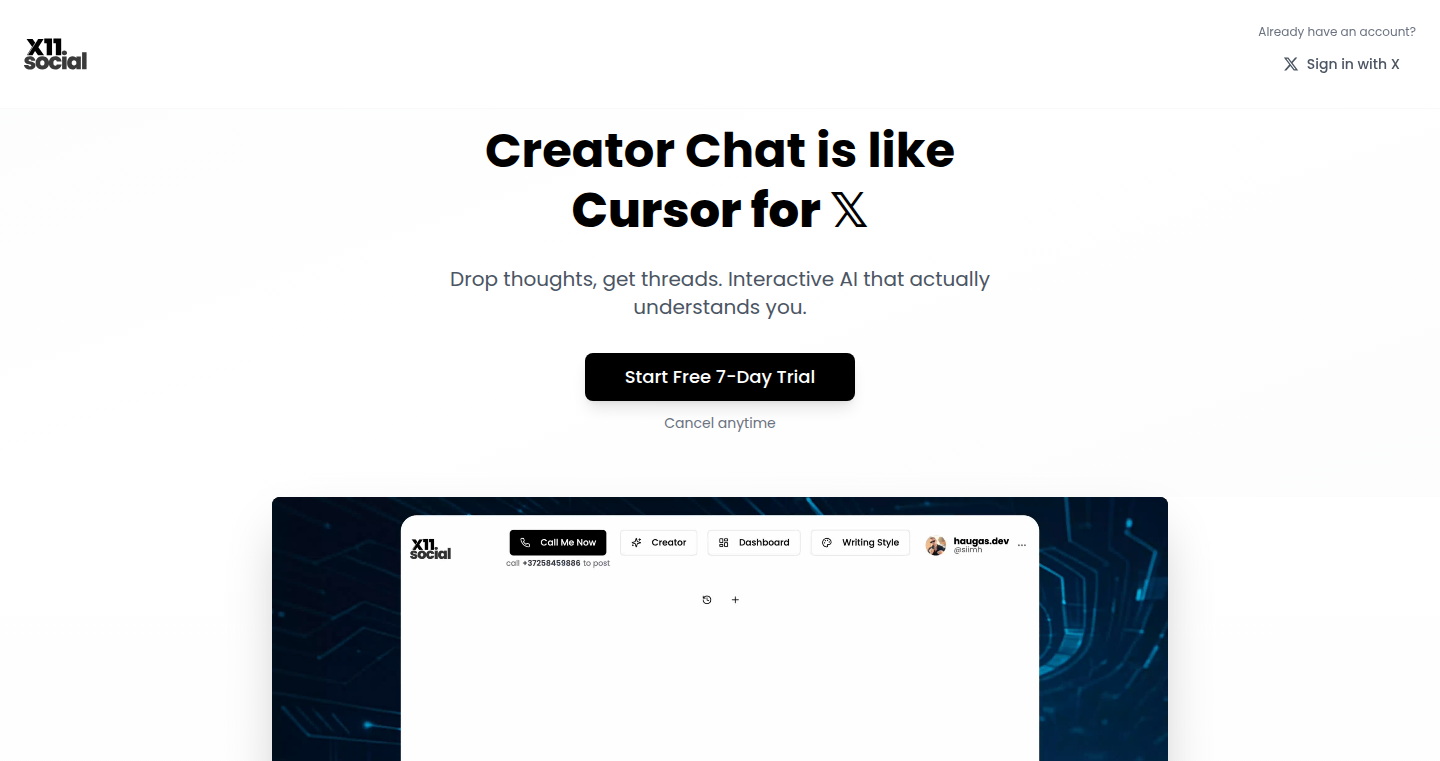
Author
siim
Description
X11.social is a tool that lets you create, edit, and schedule posts for X (formerly Twitter) using a combination of voice input and a chat-based, cursor-like editing interface. The core innovation lies in its unique workflow: users can start by speaking their thoughts or typing them, then refine their posts within a streamlined, cursor-driven interface before publishing. This approach leverages the power of voice technology and intuitive editing to simplify content creation.
Popularity
Points 1
Comments 0
What is this product?
This project combines voice technology with a chat-like editing interface to streamline the process of creating and posting content on X. It's like having a virtual assistant that helps you brainstorm, refine, and schedule your tweets. The voice input is the initial thought capture, the chat interface allows you to polish it, and the publishing feature makes it ready for the world. So you can create content more efficiently without the mental block of writing.
How to use it?
Developers can integrate X11.social into their workflow by either speaking their thoughts, or typing them out to start. The system then allows the user to use a chat-based interface to edit the content using a cursor-like UI. This approach would be helpful for content creators, social media managers, or anyone who wants to quickly and easily share their ideas on X. It can be used to draft quick thoughts, create scheduled posts or manage a social media presence. So you can avoid the hassle of traditional tweet creation.
Product Core Function
· Voice Input: Allows users to dictate their ideas as the starting point. This is valuable because it lowers the barrier to content creation and harnesses the speed of speech. It's useful for when you want to quickly capture your thoughts.
· Chat-based Editing Interface: Enables users to edit their text using a cursor-like interface, making it easy to refine and polish their posts. This increases your ability to make your content more effective.
· Scheduling: Allows users to schedule their posts for future publication. This is important because it supports maintaining a consistent social media presence.
· ElevenLabs integration (initial): Leveraged voice synthesis to provide a voice-first experience (now evolving to custom voice infrastructure). This allows content creators to have more natural conversation.
Product Usage Case
· A social media manager can use X11.social to quickly brainstorm and draft multiple tweets, refine them, and schedule them for publication throughout the week. This saves time and ensures a consistent content flow, addressing the common challenges of a busy social media presence.
· A journalist can use X11.social to quickly capture ideas from an interview, then use the chat interface to write, edit, and publish updates in real time. This improves the creation process for quick information.
· A content creator can use X11.social to create a first draft using voice input and then refine and polish the content with the help of the chat-based interface. This can significantly reduce writer's block and improve the quality of their posts, overcoming the common struggles of long-form content.
90
Pocketify Wrapped: Personalized Music and Article Insights
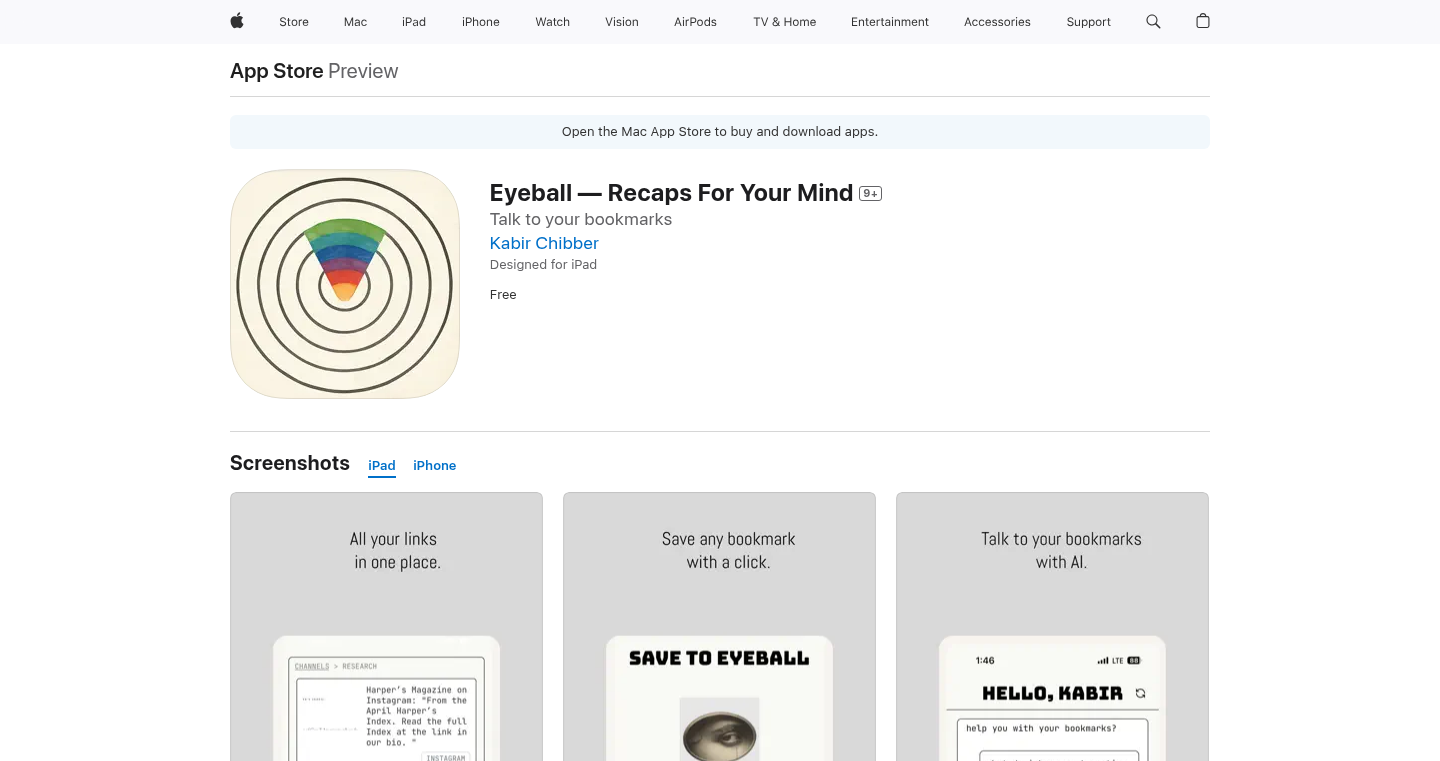
Author
quinto_quarto
Description
Pocketify Wrapped combines the functionality of Pocket (for saving articles) and Spotify Wrapped (for music listening statistics) to provide users with personalized insights into their reading and listening habits. It analyzes your saved articles in Pocket and your Spotify listening data to generate a year-end summary, identifying top articles, artists, and common themes. The innovation lies in cross-platform data analysis, offering a holistic view of a user's content consumption preferences. It solves the problem of fragmented data by unifying reading and listening habits.
Popularity
Points 1
Comments 0
What is this product?
Pocketify Wrapped is essentially a personalized report card for your digital consumption. It's built by analyzing your Pocket saved articles and Spotify listening history. The magic happens through data analysis – it identifies the articles you've saved the most of, the artists you listen to the most, and even common themes that link your reading and listening preferences. So, you get a neat summary of what you enjoyed reading and listening to over the year. The innovative aspect is bringing together two separate data streams to give you a more complete picture of your interests.
How to use it?
Developers can use Pocketify Wrapped by integrating with the Pocket and Spotify APIs. This allows for data collection and analysis. The core functionality relies on API calls to retrieve user data (saved articles, listening history) and algorithms to identify trends and generate insights. For example, developers could build a similar tool for other platforms (e.g., YouTube and a podcast app). So, if you're a developer, you can learn how to integrate multiple API and create useful insights for your users, which improves user engagement.
Product Core Function
· Article Analysis: Analyzes the titles and content of saved articles in Pocket, identifying popular topics and authors. This helps users understand their primary reading interests.
· Music Analysis: Examines Spotify listening data, determining top artists, albums, and genres. This provides a clear overview of the user's music preferences.
· Cross-Platform Correlation: Identifies overlaps between reading and listening habits. For instance, if a user reads a lot about a specific subject and also listens to music related to that subject, this connection is highlighted. This shows you how your interests are related.
· Personalized Reporting: Generates a year-end summary with key insights, presented in an easy-to-understand format. The report summarizes user content consumption habits.
· Data Visualization: Presents the findings through graphs and charts, making the data more accessible and engaging. This lets you easily grasp your consumption patterns.
Product Usage Case
· Content Recommendation: A media platform could use similar cross-platform analysis to recommend articles and music to users based on their combined reading and listening history. This improves the user experience.
· User Profiling: A market research firm could employ this method to create detailed user profiles based on digital consumption habits, aiding in more targeted advertising and content creation. This helps to understand your audience better.
· Personal Productivity: A personal productivity tool could integrate this analysis to help users understand how their reading and listening habits impact their focus and productivity, suggesting optimizations based on those insights. This can help you refine your learning strategies.
· Education: A teacher could use these insights to understand the topics that interest the students in the class, helping in designing the curriculum and making it more engaging and personalized to the students. This can improve engagement in classes.
91
AutoAnim: AI-Powered Animated Video Generator from Hacker News Discussions
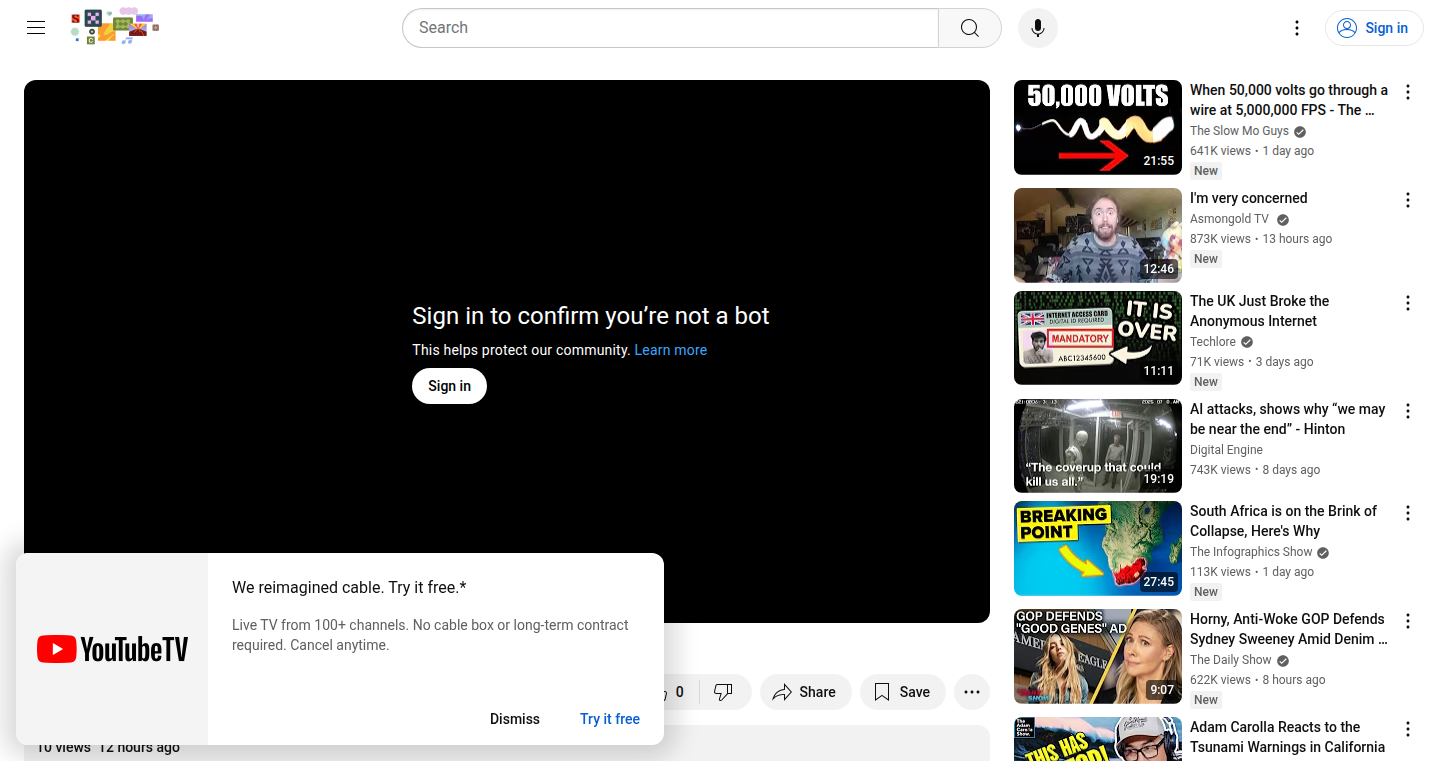
Author
ozten
Description
AutoAnim is an experimental project that automatically generates short animated videos from Hacker News discussion threads. It leverages a pipeline of AI models (Gemini, Imagen 4, Veo 3) to analyze discussions, create characters, write scripts, generate images, and produce video clips. This project demonstrates the potential of AI to automate content creation, taking a raw text discussion and turning it into an engaging visual format.
Popularity
Points 1
Comments 0
What is this product?
AutoAnim is a fascinating experiment in automated video creation. It takes a Hacker News discussion as input. First, it uses Gemini to analyze the discussion, extract key themes and personas. Then, it uses Gemini again to generate character descriptions and scripts. Next, Imagen 4 creates character sheets based on the descriptions. Finally, Veo 3 creates the video clips, incorporating voice, sound effects, and animation, resulting in a short animated video. The core innovation is automating the entire process, minimizing manual intervention. So, what's so cool about it? It shows how AI can understand complex discussions and transform them into visual storytelling without human direction.
How to use it?
The project's process is automated, but the user's role is selecting the initial Hacker News discussion and potentially refining the prompts given to the AI models. For developers, it's a proof-of-concept showing how to integrate multiple AI models into a content generation pipeline. The project showcases how to use Large Language Models (LLMs) like Gemini for text analysis, script generation, and prompt engineering for image and video creation tools. It could be a starting point for developers interested in building similar automated content creation systems, like generating explainers, summaries, or educational content. So, this is for developers who want to explore AI automation in content creation.
Product Core Function
· Discussion Analysis: The system uses Gemini to understand the content of a Hacker News discussion by extracting main themes and participant personas. This allows the system to understand the context of a discussion. So, for your applications, you can quickly understand the gist of a long thread or document.
· Character Generation: Based on the analysis, Gemini generates character descriptions, including their traits and visual features. So, you can easily create avatars or character descriptions for your projects.
· Script Writing: Gemini writes the script with dialog, actions, and sound effects based on the discussion's themes and characters. This automates the creative process of writing the script. So, it can help you quickly generate scripts for videos or games.
· Image Generation: Imagen 4 creates character sheets with multiple angles and accessories. This provides visual assets for the animation. So, it provides you with the visual assets needed for your project.
· Video Production: Veo 3 creates video clips from the generated scripts and images, completing the automated process. This showcases the end-to-end process. So, you can get the entire process done automatically.
· Automated Pipeline: The project demonstrates a fully automated pipeline, minimizing manual intervention and highlighting the potential of AI in content creation. This is a good reference of automation. So, you can improve efficiency for similar applications.
Product Usage Case
· Automated Explainer Videos: A company could use a similar pipeline to automatically generate short explainer videos from product descriptions or customer support inquiries, explaining features or troubleshooting steps. So, this can help companies quickly make product explanation videos.
· Summarization of Complex Topics: A news website could use this approach to create animated summaries of lengthy articles or debates, making information more accessible and engaging for readers. So, this can help present complex topics in an engaging and easily digestible format.
· Educational Content Generation: An educational platform could use this to create animated lessons from textbooks or lecture notes, transforming static content into interactive video lessons. So, it helps you create interesting educational content for students.
· Social Media Content Creation: A social media manager could use this to quickly create short, engaging videos from popular online discussions or trending topics, increasing audience engagement. So, it can generate content in high frequency to increase user engagement.
92
Prepto.tech: AI-Powered Interview Prep
Author
gurachek
Description
Prepto.tech is an AI-driven platform that generates interview questions tailored to specific job descriptions. It addresses the common problem of traditional interview preparation, which often focuses on theoretical algorithms rather than practical skills. The platform leverages AI to analyze job postings and create relevant technical questions, providing a focused and practical approach to interview preparation. This innovative approach helps candidates prepare for what employers actually need, shifting the focus from memorization to demonstrating real-world problem-solving abilities.
Popularity
Points 1
Comments 0
What is this product?
Prepto.tech is a platform that uses Artificial Intelligence to analyze job descriptions and create interview questions. It understands that traditional interview prep often tests theoretical knowledge that isn't used on the job. So, it uses AI to understand the core skills needed for a specific role. It then generates questions directly related to those skills. This means you practice what you need for the actual job, not just abstract coding problems. The core innovation is the intelligent parsing of job descriptions and the generation of relevant questions based on that analysis. So, this makes interview preparation much more targeted and practical.
How to use it?
To use Prepto.tech, a user simply pastes a job description into the platform. The AI then analyzes the description and generates a set of technical interview questions relevant to the role. Candidates can then use flashcards and a deep focus mode to practice. This allows developers to directly address the skills the potential employer is looking for. You can use it before an interview to become familiar with the required skills or use it in your company to evaluate the skills of potential candidates during their interviews. So, it helps you prepare more effectively for your next technical interview.
Product Core Function
· Job Description Analysis: The core function is analyzing job descriptions using natural language processing (NLP) and machine learning. This allows the system to understand the key requirements and responsibilities outlined in the job posting. The value is that it provides a foundation for generating highly relevant questions. So, this helps you understand exactly what the employer is looking for.
· Question Generation: Based on the job description analysis, the platform generates a set of technical interview questions. These questions are designed to assess a candidate's understanding of the specific skills and technologies mentioned in the job posting. The value is that it provides tailored practice that aligns directly with the job requirements. So, this gives you a specific list of topics to study.
· Flashcard and Focus Mode: The platform includes features like flashcards and a deep focus mode to help users practice the generated questions. The value is that it offers structured learning and practice. So, this provides a useful way to study the material.
· Relevant Question Database: The AI-powered process will gradually build up a database of interview questions based on past job descriptions. This allows for an even wider selection of practice questions, covering an enormous range of specific positions. So, it provides an excellent tool for quickly improving relevant skills.
· Built with Vue.js + Laravel: Prepto.tech has been built using Vue.js for the front end and Laravel for the backend. The value is that it provides a robust and scalable platform. So, this offers a stable and reliable interview preparation experience.
Product Usage Case
· Interview Preparation for Software Engineers: A software engineer preparing for a job interview can paste the job description into Prepto.tech. The platform generates a set of questions related to the technologies and skills mentioned in the job description, allowing the engineer to focus their preparation on what the employer is looking for. So, this is helpful for quickly getting ready for the job.
· Technical Interview Practice: Developers can use Prepto.tech to practice answering technical questions relevant to their field. They can use the flashcards and focus mode to improve their skills. So, this improves your chances of getting the job.
· Company Skill Assessment: Companies can use the platform to quickly evaluate the skills of potential candidates during interviews based on job description. So, this helps to ensure that the candidate has the required skills for the role.
· Specific Framework Practice: A frontend developer looking for a React-based role can specify the React framework in a job search. Prepto.tech will generate questions centered around React concepts, offering targeted learning. So, this is useful for improving your framework skills.
93
ChangeImageAspectRatio.com - In-Browser Aspect Ratio Adjustment Tool
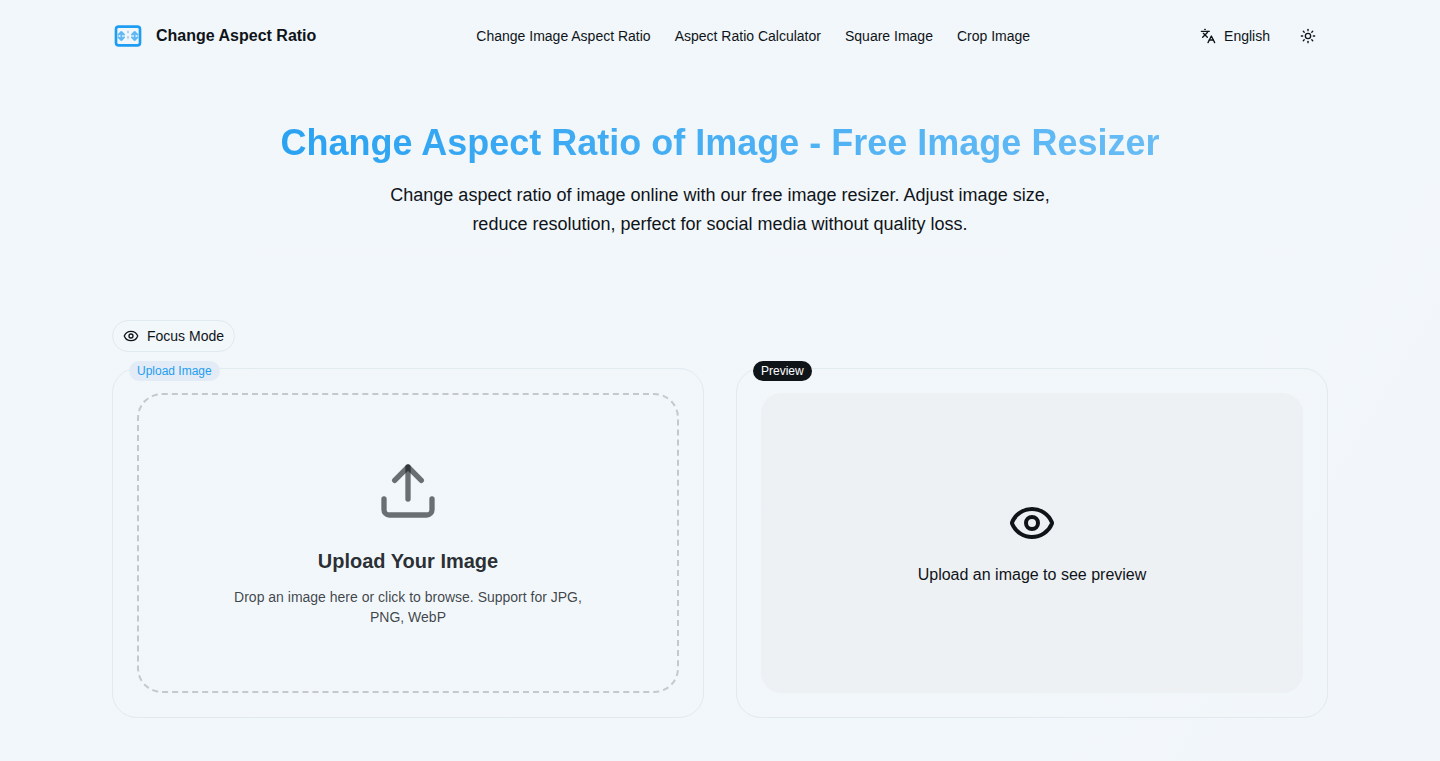
Author
devxiyang
Description
This project provides a simple, in-browser tool for effortlessly changing an image's aspect ratio (e.g., from 4:3 to 16:9) without cutting off or distorting the image. It’s built using web technologies and runs entirely in your browser, focusing on user privacy. This is a great tool for developers and content creators to quickly adapt images for various platforms, like social media, websites, or different screen sizes.
Popularity
Points 1
Comments 0
What is this product?
ChangeImageAspectRatio.com is a web application that uses client-side JavaScript (runs directly in your web browser) to manipulate images. It takes an uploaded image and allows users to adjust the aspect ratio, meaning the ratio of its width to its height. The tool intelligently adds padding (blank space) around the image to fit the new aspect ratio, preventing important parts of the image from being cropped out or stretched. The core innovation is achieving this transformation entirely in the browser, meaning your images never leave your computer, enhancing user privacy. So this is a simple yet powerful tool to modify images without uploading them to any servers.
How to use it?
Developers can use this tool in various ways. For example, a developer building a social media application can integrate it into their image upload process. Users can upload their images, adjust the aspect ratio to fit the specific platform's requirements, and then download the modified image. It can also be useful for website developers to quickly create images that fit different screen sizes or responsive designs. The integration is easy - developers only need a link to the web app and the application can handle it.
Product Core Function
· Aspect Ratio Adjustment: The primary function is to change the aspect ratio of an image. This is done by adding blank space around the image (padding), preserving the original content. This is useful for adapting images to different platforms or devices without cropping or stretching the image. So this allows you to keep your image looking good.
· In-Browser Processing: All image manipulation happens within the user's web browser, eliminating the need for uploading images to a server. This provides a privacy-focused solution, as the images never leave the user's device. So this keeps your data secure.
· Support for Multiple Image Formats: It supports common image formats like JPG, PNG, and WebP. This versatility ensures compatibility with a wide range of image types used across the web. So this means you can use it with almost any image you have.
· Preset Aspect Ratios: The tool offers presets for common aspect ratios (e.g., 16:9, 4:3). This makes it easy for users to quickly select common aspect ratios without manually entering values. So this saves time and effort.
Product Usage Case
· Social Media Image Adaptation: A social media manager needs to create images optimized for different social media platforms (e.g., Instagram, Twitter). They can upload images, select the required aspect ratio preset for each platform, and download the adapted images. This prevents image cropping and ensures content remains visible. So this makes your posts look perfect on every platform.
· Web Design Responsive Images: A web developer needs to prepare images to fit different screen sizes. They can use the tool to change the aspect ratio of an image to fit a specific responsive design layout or device screen, such as for mobile. This ensures images are correctly displayed on all devices. So this guarantees your website images always look great.
· Content Creation for Digital Signage: A content creator preparing visuals for digital signage can use the tool to easily adapt images to the specific display ratios of different screens. So this makes it simple to create visuals that fit perfectly on any display.
94
MergeImages.co: In-Browser Image Merger
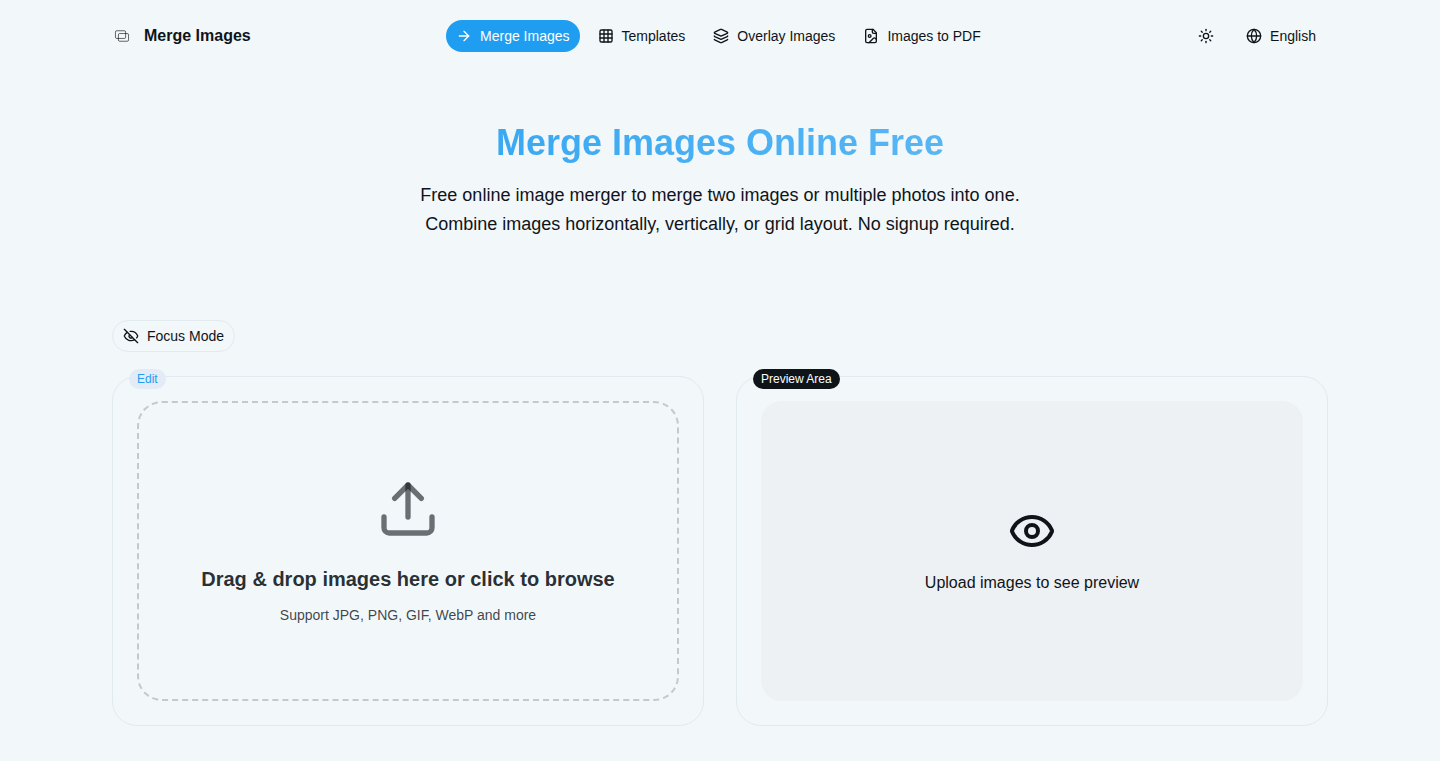
Author
devxiyang
Description
MergeImages.co is a web-based tool that allows users to combine multiple images (JPG, PNG, WebP) vertically or horizontally directly in their web browser. The project focuses on providing a fast, privacy-friendly, and mobile-friendly solution. It achieves this by leveraging in-browser processing, eliminating the need for image uploads to external servers. This approach addresses the common user concerns about data privacy and slow merging processes often associated with traditional image merging tools. The key technical innovation lies in the use of JavaScript to manipulate image data directly within the browser, enabling instant merging. So what does this mean for you? You can quickly create composite images without worrying about uploading your private photos to potentially unsafe web servers.
Popularity
Points 1
Comments 0
What is this product?
MergeImages.co is a web application that merges multiple images into a single image. It works by using JavaScript in your web browser to manipulate the image data. This means the images are processed on your computer, not on a remote server. The innovation is in its speed, privacy, and usability. You simply drag and drop the images, arrange them, and the tool instantly merges them. No uploads are needed. This makes it faster and more secure. It supports JPG, PNG, and WebP formats. So what does this mean for you? You get a fast, private, and easy-to-use image merging tool directly in your web browser.
How to use it?
Developers can easily use MergeImages.co by linking to it in their projects or by integrating its functionality if the source code is available, although this Show HN does not explicitly provide an API. It can be used in web applications or web pages where users need to create composite images. Imagine a website that allows users to create custom product mockups. They could drag and drop different product images, arrange them, and then merge them all into a single image, all without leaving their browser. So what does this mean for you? You can quickly build features into your website that let users create custom images, all without needing to create an image merging service yourself.
Product Core Function
· Drag-and-Drop Interface: This feature allows users to easily upload images by dragging and dropping them onto the application. This improves user experience and makes the merging process more intuitive. So what does this mean for you? It's an easy-to-use interface that makes image merging simple and straightforward.
· In-Browser Merging (No Uploads): The core of the tool's value proposition. Image manipulation happens locally in the browser, ensuring user privacy and speed, as images are not uploaded to a server. This makes it much faster and safer than traditional tools. So what does this mean for you? Your images stay on your computer, and the process is lightning fast.
· Image Format Support (JPG/PNG/WebP): The tool supports a wide range of image formats, making it compatible with most common image types. This ensures broad usability and flexibility. So what does this mean for you? It works with all the images you are likely to use.
· Rearranging Supported: Users can reorder the images before merging, giving them control over the final layout. This improves flexibility and usability. So what does this mean for you? You have control over how the images are arranged in the final result.
Product Usage Case
· E-commerce websites: A retailer can use it to create composite product images, combining multiple images of a product from different angles into a single, customer-friendly image, showing more information without any uploads. So what does this mean for you? You can showcase your products in a more professional way.
· Social Media Content Creation: A social media manager can use it to quickly create image collages for social media posts, saving time and avoiding the need for complex image editing software. So what does this mean for you? You can create better posts in less time.
· Web Design: Web developers can use the tool to quickly create mockups or combine screenshots for client presentations, without having to use desktop software or uploading images to online tools. So what does this mean for you? You can build your website faster, and share your work in a more private way.
95
JSON Context Optimizer (JCO)
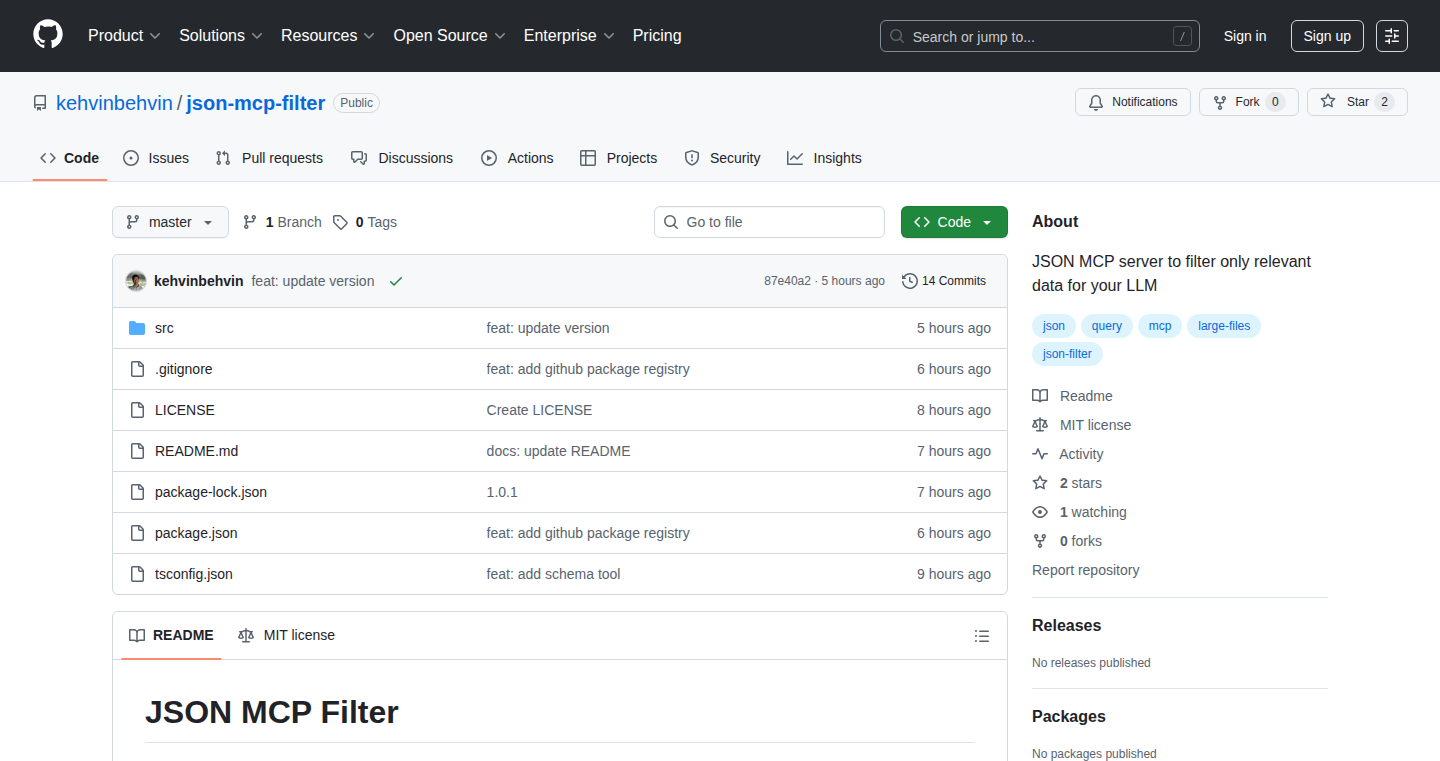
Author
Kehvinbehvin
Description
This project tackles the problem of feeding large JSON files into Large Language Models (LLMs) like Claude. The core innovation lies in its ability to extract only the essential parts of a JSON file, filtering out unnecessary metadata. This prevents the LLM's context from being overwhelmed, improving performance and reducing the 'noise' it has to process. It was initially designed for Excalidraw JSON exports, but it's generalized to work with any JSON where only specific fields are needed.
Popularity
Points 1
Comments 0
What is this product?
It's a tool that cleans up your JSON files, making them more efficient for use with LLMs. Think of it as a JSON 'de-clutterer'. Instead of sending the whole JSON file, it extracts the important bits. This is useful because LLMs have a limited 'memory' (context window). If you feed them too much irrelevant data, their performance suffers. The project works by parsing the JSON, identifying the fields you want, and discarding the rest. So, you get a cleaner, more focused input for your LLMs. This is valuable because it allows you to get better results from LLMs by providing them with the right information, faster.
How to use it?
Developers can use JCO as a pre-processing step before feeding JSON data into an LLM. You might have an API that returns a large JSON response. Using JCO, you can specify which data fields you need (e.g., only the product name and price), and JCO will extract just those, creating a much smaller, more manageable input for your LLM. You can integrate it into your scripts or workflows using command-line tools, or potentially wrap it in a small API for easier access. So, if you are working with LLMs and a lot of JSON data, it makes your workflow more efficient and more effective.
Product Core Function
· JSON Parsing and Filtering: This is the core function. It takes a JSON file and lets you specify which parts of the data you want to keep. So, if you only need the 'name' and 'price' fields from a product catalog, it filters out everything else. This improves the processing efficiency, and keeps the context clean for other applications.
· Customizable Field Selection: The ability to specify which JSON fields to retain is crucial. You're in control. You tell it what you need. This allows you to tailor the output to the specific needs of your LLM task. This provides flexibility to work with JSON data for different applications, especially those involving LLMs.
· Command-Line Interface (CLI): JCO is likely accessible via the command line. This means developers can easily integrate it into their existing workflows and scripts. You can automate the process, making it part of your data pipeline. This is a very important function because it enables automation to easily process data.
Product Usage Case
· LLM-Powered Chatbots: Imagine building a chatbot that answers questions about your products. Instead of feeding the entire product catalog JSON to the LLM, you use JCO to extract only the relevant details (product name, description, price). This keeps the chatbot focused and improves its response time and accuracy. This tool allows you to get quick, accurate responses from your LLM powered chatbot.
· Data Analysis with LLMs: You have a massive JSON file containing sales data. You want the LLM to analyze it. Using JCO, you filter out irrelevant fields (like timestamps or customer IDs) and keep only sales figures. This gives the LLM a clean, focused dataset to work with, resulting in better analytical insights. Using JCO allows you to use LLMs for more effective data analysis.
· Configuration File Optimization: Many applications use JSON for configuration files. If you need to quickly modify or understand certain settings, you could use JCO to extract the specific sections you care about, ignoring the rest. This makes it easier to focus on the parts that are important to your particular task and you avoid the noise. So, this tool improves your time to understand and debug configuration files.
96
SonicInfra: Hybrid Cloud Orchestration

Author
fahhem
Description
SonicInfra is a project that aims to bring cloud-like infrastructure management to your own physical servers (on-premise), effectively offering 'cloud at on-prem prices'. It allows developers to manage their own hardware resources with the flexibility and automation commonly associated with public cloud providers. The innovation lies in its abstraction layer that hides the complexities of managing bare-metal servers, enabling easier deployment, scaling, and resource allocation, much like using services on AWS or Azure. This solves the challenge of managing on-prem infrastructure, which often requires a lot of manual effort and lacks the agility of the cloud.
Popularity
Points 1
Comments 0
What is this product?
SonicInfra is essentially a tool that lets you treat your own servers like you're using a public cloud service. It abstracts away the hardware details, allowing you to deploy applications, scale resources, and manage your servers programmatically. It uses technologies to automate server provisioning, networking, and storage management. This project's innovation is in bringing cloud-native features to the on-premise environment, making it easier to manage infrastructure you own. So what it does is make it easier to manage your hardware, just like you would manage a cloud service. This is useful because it simplifies infrastructure management, saving time and effort, and providing agility.
How to use it?
Developers can use SonicInfra by deploying it on their existing on-premise servers. They interact with it using APIs and command-line tools to define and manage their infrastructure. For example, you can define how many virtual machines (VMs) you want, the network configuration, and the storage requirements. SonicInfra then handles the low-level operations like provisioning the VMs on your hardware. Then you will be able to deploy your application as you would on any cloud environment. So developers can automate their infrastructure management, improving efficiency and reducing manual tasks.
Product Core Function
· Automated Server Provisioning: SonicInfra automates the process of setting up and configuring servers. Instead of manually setting up each server, developers can define server configurations and SonicInfra takes care of the deployment process. So you can quickly set up and configure servers without manual effort. For example, in a development environment, you can quickly deploy new environments for testing and development.
· Resource Management: It provides features to manage and allocate resources like CPU, memory, and storage, allowing developers to optimize resource utilization. You can define limits and constraints to ensure that resources are used efficiently. So, you can ensure your infrastructure resources are used effectively. This is useful in production environments to ensure that your applications have the necessary resources and avoid performance bottlenecks.
· Networking Abstraction: It offers simplified networking configuration. The project simplifies the complexities of network setup by providing an abstract view, allowing developers to create and manage networks easily. So, developers can easily set up and manage networks for their applications. This is important for microservices architectures, making it easier to manage and communicate between different services.
· Storage Management: SonicInfra integrates storage solutions and simplifies storage management by providing abstractions for managing storage volumes. This makes it easier to provision and manage storage for applications. So, developers can easily manage storage for their applications without dealing with low-level storage details. This is useful for stateful applications that require persistent storage.
Product Usage Case
· Deploying a Database Cluster: A development team could use SonicInfra to quickly deploy a database cluster (like PostgreSQL or MongoDB) on their on-premise hardware. They would define the cluster's size, storage requirements, and network settings via the API, and SonicInfra would handle the deployment and configuration. This saves a lot of time and reduces manual configuration steps, so you can rapidly deploy and test your databases.
· Automating Development Environments: A software development company could use SonicInfra to automate the creation of development environments. Developers can define their desired environment configurations, and SonicInfra will automatically provision the required virtual machines, networks, and storage, allowing them to start coding faster, so you can quickly set up development environments and improve developer productivity.
· Building a Hybrid Cloud Solution: An enterprise could use SonicInfra to create a hybrid cloud solution where some applications run on-premise, while others run in the public cloud. SonicInfra can manage both environments consistently, allowing for easy workload migration and resource optimization. This is helpful because it allows companies to manage their resources across different environments, and improves flexibility.
· Testing and Development with On-Premise Infrastructure: You are able to easily test and develop on your own hardware, and by using APIs, you can replicate the functionality of public clouds. It enables the development of cloud-native applications that have the flexibility of a public cloud without having to deal with the operational overhead of traditional on-premise deployments. This helps to avoid cloud vendor lock-in.
97
Dingo 1.9.0: Context-Aware Hallucination Detection for LLMs
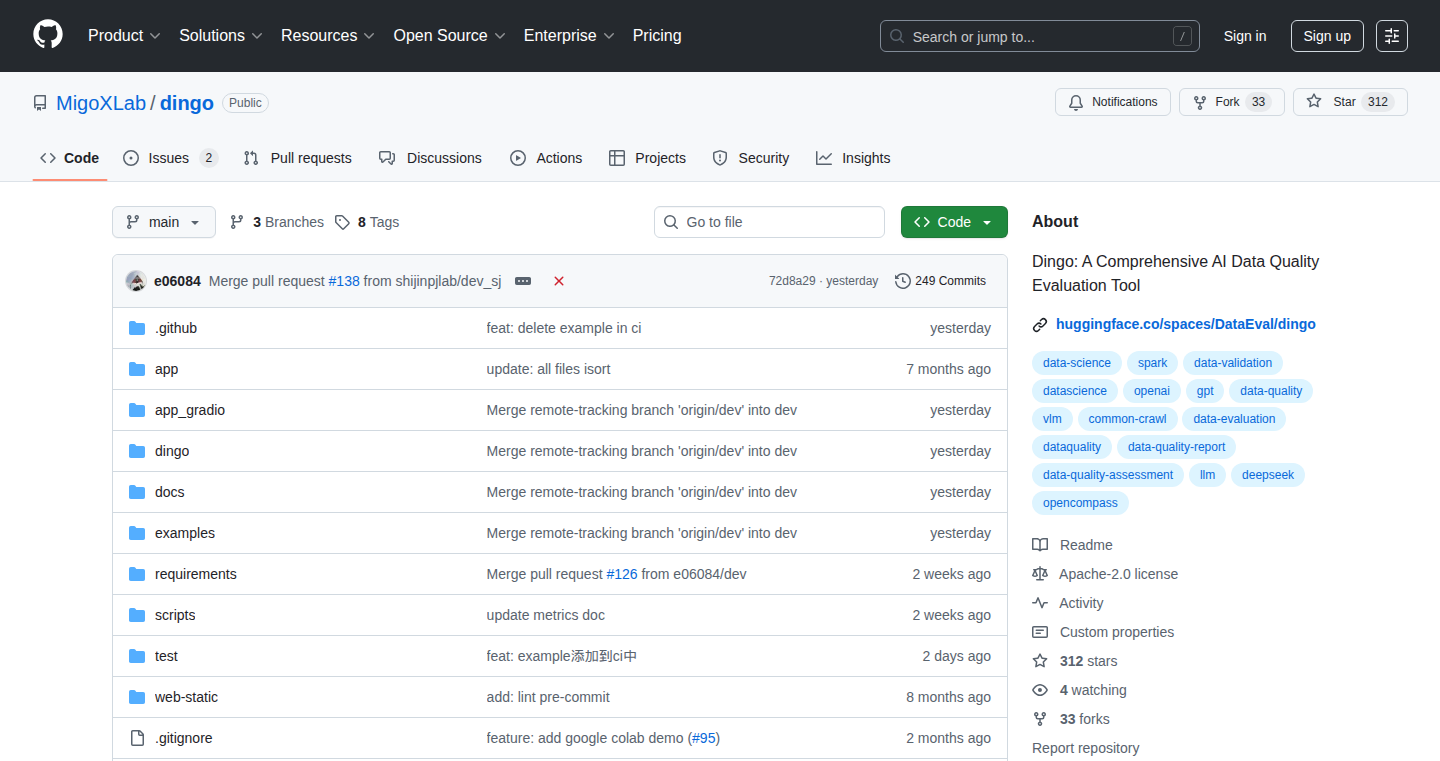
Author
e06084
Description
Dingo 1.9.0 is a tool designed to improve the reliability of Large Language Models (LLMs) by detecting and mitigating "hallucinations" - when LLMs generate incorrect or misleading information. It offers two main approaches: a local, cost-effective model and a cloud-based one using OpenAI, both assessing the consistency of LLM-generated answers against provided context. Furthermore, it includes a redesigned configuration system for easier use and updates, and a DeepWiki feature that turns static documentation into interactive Q&A systems. This allows developers and businesses to build more trustworthy LLM-powered applications and knowledge bases.
Popularity
Points 1
Comments 0
What is this product?
Dingo 1.9.0 is essentially a "truth checker" for LLMs. It leverages advanced techniques to verify if the information an LLM produces is actually supported by its source material (the context it was given). It does this using two primary methods: a local model (HHEM-2.1-Open) that runs directly on your computer, offering cost savings and privacy, and an OpenAI-based model for more in-depth analysis. The core technology is consistency scoring, which assigns a value (0.0 to 1.0) representing how well the LLM's output aligns with the original context. A revamped configuration system allows for easy customization. DeepWiki further provides interactive knowledge bases from static documentation. So this allows us to make sure your AI is actually telling the truth.
How to use it?
Developers can integrate Dingo into their LLM-based applications, such as RAG (Retrieval-Augmented Generation) systems, chatbots, and information retrieval tools. The local model is straightforward to run, while the OpenAI-based option integrates with OpenAI's API. Developers can define thresholds for consistency scores, determining when an output is deemed unreliable. The configuration system offers a user-friendly interface for setup, and hot-reloading allows for immediate updates. Think of it as a spell checker for your AI's answers.
Product Core Function
· Enhanced Hallucination Detection: This is the core functionality. It validates LLM responses against the original context, using scoring systems to determine the reliability of the output. This ensures that the AI isn't making things up. For example: In a customer service chatbot, it would verify if the AI's response is supported by company policies.
· Local Model (HHEM-2.1-Open): Dingo provides an option to run the hallucination detection locally, without the need for external API calls. This offers cost savings and data privacy, as sensitive information does not leave your environment. For example: A company could verify internal documents without sending them over to a third party service.
· GPT-based Cloud Detection: This uses OpenAI's models for a detailed analysis of the LLM’s output. This offers higher accuracy and more detailed analysis, especially if the local model provides initial results. For example: A legal company could use this cloud-based system to review contracts generated by an LLM and ensure legal accuracy.
· Configuration System Overhaul: The new system is user-friendly, incorporating hierarchical inheritance, hot-reloading for instant configuration changes, schema validation, and templating for common scenarios. This reduces the complexity of integrating and managing the tool. For example: A developer can change the settings for the detection system easily without restarting the entire system.
· DeepWiki Document Q&A: This feature converts static documentation into an interactive knowledge base, offering multi-language support, context-aware multi-turn conversations, and semantic navigation. This allows for an easy and accessible way to interact with and understand the AI's knowledge base. For example: Technical documentation becomes a searchable question and answer system instead of a text-based document.
Product Usage Case
· RAG System Quality Monitoring: Developers can use Dingo to continuously monitor the accuracy of the answers generated by a RAG system, ensuring that they are based on the provided documents. This is useful in domains where accuracy is paramount. Example: Verifying answers given by a RAG system used in medical research to ensure they align with scientific papers.
· Training Data Preprocessing: Dingo can be used to validate the quality of training data used for LLMs, helping to identify and correct errors or inconsistencies in the data. This improves the accuracy of the LLM's knowledge base. Example: A company can use Dingo to verify the information of the data used to train a customer service bot.
· Enterprise Knowledge Management: Companies can use Dingo to create reliable and trustworthy knowledge bases for internal use, powered by LLMs and backed by verifiable facts. Example: Creating a searchable knowledge base of employee training manuals or internal company policies, where employees can get answers to questions with confidence.
· Multi-modal Data Evaluation: Dingo can be applied to evaluate data from different sources (text, images, etc.) to ensure consistency and prevent the generation of conflicting information. Example: Cross-checking information extracted from both text and images in a research project to make sure the information is reliable.
98
MitiFresh - Hyperlocal Produce Marketplace
Author
priyankaajsr
Description
MitiFresh is a marketplace connecting local gardeners with people who want to buy fresh, homegrown produce. The innovation lies in its hyper-local focus and simplicity. It addresses the problem of food waste from excess home-grown produce by creating an easy-to-use platform for both sellers and buyers within a community. This tackles the challenge of connecting supply (gardeners) with demand (local consumers), promoting sustainability and reducing environmental impact.
Popularity
Points 1
Comments 0
What is this product?
MitiFresh is essentially a website or app that acts as a digital farmers market for your neighborhood. It lets people list extra fruits and vegetables they grow in their backyards. Buyers in the community can then find and purchase this fresh, local produce. The innovation is in its direct connection, cutting out the middlemen and promoting fresh, sustainable food sources. So this allows you to eat fresher food and support your community.
How to use it?
For gardeners, you simply list what produce you have available, set a price, and arrange pick-up or delivery. For buyers, you browse the listings in your area, select what you want, and contact the seller. It integrates into your daily life by making it easier to find local, seasonal produce. This lets you earn extra income and reduce waste if you are a gardener, and allows you access to fresh local produce if you are a buyer.
Product Core Function
· Listing Creation: Gardeners can easily create listings for their produce with details like type, quantity, and price. This provides a simple way to showcase what's available and connect with buyers. This is useful because it simplifies the process for sellers to advertise their produce and quickly connects them with potential buyers.
· Geographic Filtering: Buyers can search for produce within a specific geographic radius (e.g., their neighborhood). This ensures that the produce is truly local and minimizes transportation, enhancing freshness and reducing carbon footprint. This feature is useful because it guarantees you can find the freshest produce, grown locally, in a convenient manner.
· Messaging and Communication: A built-in messaging system allows buyers and sellers to communicate directly, arrange sales, and coordinate pick-up or delivery. This is crucial for facilitating transactions and building trust within the community. This is useful as it simplifies the buying and selling process by enabling direct communication and facilitating arrangements.
· Payment Handling (Future): Potentially integrating payment processing (though not explicitly mentioned in the initial project) simplifies transactions and makes the marketplace more user-friendly. This expands the project's capabilities, providing convenience for both buyers and sellers. This is useful as it removes the need for direct cash transactions, increasing convenience and security.
Product Usage Case
· A homeowner with a surplus of tomatoes lists them on MitiFresh. A local chef, seeking fresh ingredients, finds the listing and buys them for their restaurant. The homeowner earns extra income, the chef gets high-quality ingredients, and the community benefits from less food waste. This is useful as it exemplifies how local businesses and individuals can connect to solve common needs.
· A community garden uses MitiFresh to sell its excess produce to nearby residents. This increases the garden's financial sustainability and provides the community with healthy, affordable food options. This is useful because it transforms community gardens into more valuable resources.
· A family with an abundant zucchini harvest uses MitiFresh to sell the vegetables to neighbors. They earn extra money and the neighbors get locally grown, organic zucchini, reducing their reliance on supermarkets. This is useful as it showcases how MitiFresh connects people for mutual benefit, providing a sustainable food source while eliminating waste.