Show HN Today: Discover the Latest Innovative Projects from the Developer Community
 ShowHN Today
ShowHN TodayShow HN Today: Top Developer Projects Showcase for 2025-07-29
SagaSu777 2025-07-30
Explore the hottest developer projects on Show HN for 2025-07-29. Dive into innovative tech, AI applications, and exciting new inventions!
Summary of Today’s Content
Trend Insights
Today's projects showcase a surge in applying AI to automate tasks and create novel user experiences. Developers are leveraging LLMs for code generation, review, and even refactoring, significantly boosting productivity. The trend toward client-side processing emphasizes user privacy and responsiveness. Open-source initiatives are empowering the community with tools for various applications, from security to content creation. For developers and innovators, this means focusing on AI-first development, building tools that automate workflows, and prioritizing client-side processing to enhance user privacy and performance. Explore open-source projects to accelerate your learning and build upon existing foundations. Think about how AI can redefine existing formats or processes to offer unique value. Finally, prioritize building tools that can streamline development process and workflow to increase efficiency.
Today's Hottest Product
Name
Show HN: I built an AI that turns any book into a text adventure game
Highlight
This project ingeniously leverages AI to transform any book into an interactive text adventure game. It demonstrates a creative application of AI by letting users make choices that shape the narrative, offering a fresh way to experience literature. Developers can learn from this project by exploring how to use AI to create personalized, dynamic content and how to integrate AI into existing creative formats, which opens up new possibilities for interactive storytelling.
Popular Category
AI (Artificial Intelligence)
Productivity Tools
Developer Tools
Popular Keyword
AI
LLM
GitHub
Open Source
Technology Trends
AI-Powered Content Generation
AI for Code Review and Automation
Client-Side Processing
Open Source AI Tools and Frameworks
Tools for Workflow Automation
Project Category Distribution
AI-driven applications (35%)
Developer Tools & Utilities (30%)
Productivity & Automation (25%)
Other (Games, Security, etc.) (10%)
Today's Hot Product List
| Ranking | Product Name | Likes | Comments |
|---|---|---|---|
| 1 | BookQuest AI: Turn Any Book into a Text Adventure | 249 | 99 |
| 2 | Terminal-Bench-RL: Long-Horizon Terminal Agent Training Infrastructure | 115 | 10 |
| 3 | PR Quiz: AI-Powered Code Comprehension Tool | 84 | 29 |
| 4 | ELF Injector: Code Injection for Enhanced Binary Manipulation | 37 | 12 |
| 5 | Xorq: The Compute Catalog for Reusable and Observable AI Pipelines | 35 | 10 |
| 6 | Monchromate: Smart Greyscale Browser Extension | 38 | 5 |
| 7 | ElectionTruth: Interactive Data Visualization and Simulations for Election Analysis | 8 | 4 |
| 8 | StudyTurtle: AI-Powered Explanations for Kids and Parenting Insights | 5 | 3 |
| 9 | YouTubeTldw: Instant YouTube Summaries | 5 | 3 |
| 10 | Maia Chess: Human-like AI for Chess Engagement | 7 | 1 |
1
BookQuest AI: Turn Any Book into a Text Adventure
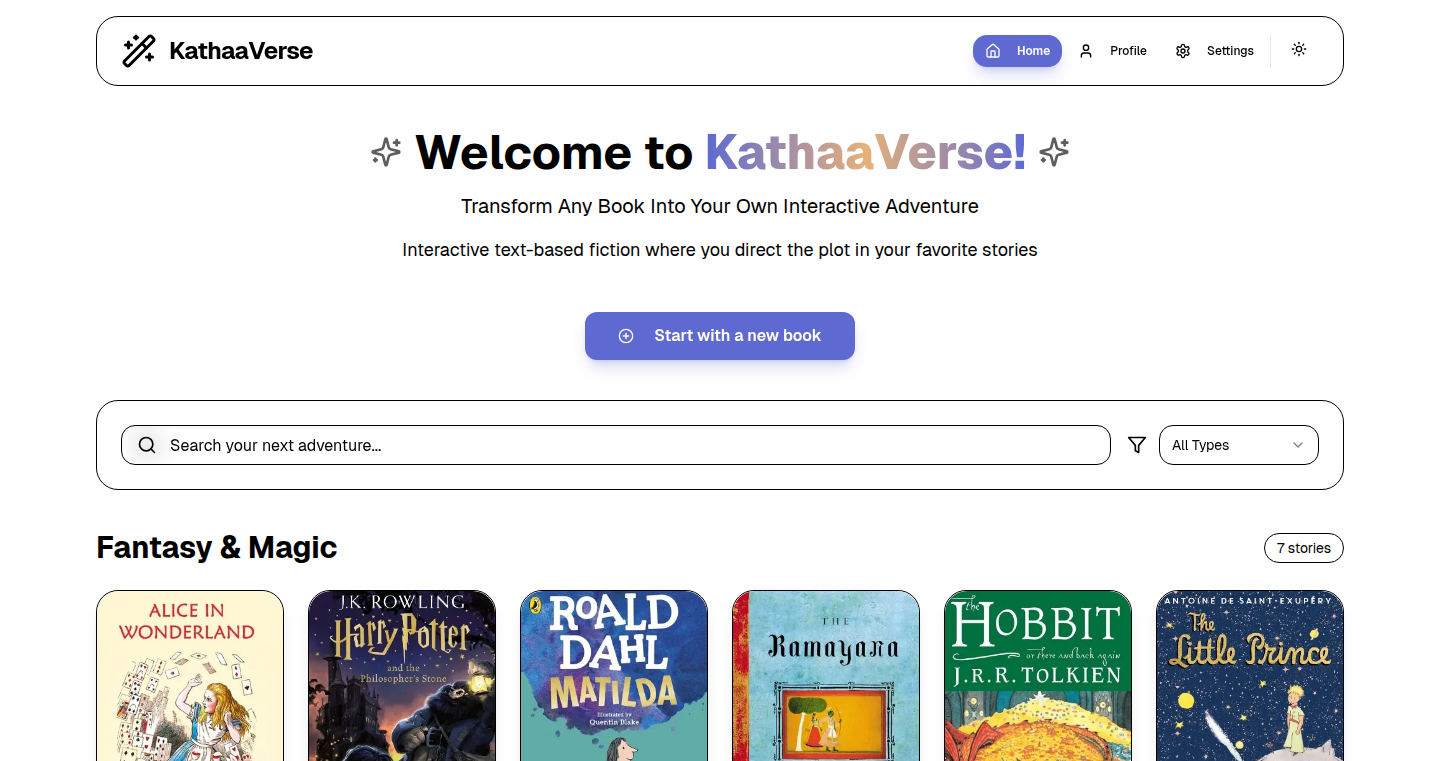
Author
rcrKnight
Description
BookQuest AI is a web application that leverages the power of Artificial Intelligence to transform any book into an interactive text adventure game. It allows you to experience your favorite stories in a new, engaging way by making choices that shape the narrative. The project uses AI to analyze the text, understand the plot, and generate interactive scenarios based on your decisions. A key innovation is the ability to "remix" genres, allowing you to experience classic tales in completely new contexts, such as playing Dune as a noir detective story.
Popularity
Points 249
Comments 99
What is this product?
BookQuest AI is essentially an AI-powered book-to-game converter. It takes a book, processes it with AI algorithms, and creates a playable text adventure. The AI analyzes the book's content – characters, plot, settings – and generates branching narratives based on your input. The innovation lies in how the AI understands and interacts with the book's content, allowing for dynamic storytelling and the ability to reimagine stories in different genres. So this is like a digital playground where you and the AI create new experiences with the same material.
How to use it?
Developers could use BookQuest AI as a fascinating example of AI-driven content generation and interactive storytelling. They can analyze the app's architecture and see how AI is used to process text, generate interactive scenarios, and manage user input. This could be a great learning resource for developers interested in AI, NLP (Natural Language Processing), and game development. Think of it as a practical demonstration of how complex AI models can be applied to create interactive experiences. So you can learn how to build similar applications yourself.
Product Core Function
· Book Conversion: The core function is converting a book into a text adventure game. This involves complex text analysis and generation processes managed by AI. The value is in providing a novel way to engage with books, making reading more interactive and customizable. This can be applied in educational settings to reinforce learning.
· Genre Remixing: The ability to transform a book into a different genre (e.g., making Dune into a noir detective story). The technical achievement lies in the AI's ability to understand the underlying themes and plot structures of a book and adapt them to different narrative styles. This feature provides immense creative possibilities, allowing users to experience books in completely new and unexpected ways. This is useful for game designers and writers to explore creative narrative possibilities.
· Interactive Storytelling: The system allows users to make choices that affect the story's progression. The AI dynamically generates narrative paths based on these choices. This offers an immersive and engaging reading experience. It can be applied in education, gamification, or even personalized entertainment.
· AI-Powered Analysis: The project utilizes AI to analyze the source text, breaking down complex elements such as character interactions, plot points, and settings, allowing the generation of more dynamic and compelling interactions with the reader. The value lies in its use of AI to automate the traditionally manual work of adapting text for interactive formats. So it provides a way to understand text interactions via AI.
Product Usage Case
· Educational Game: Create interactive educational games based on historical texts. The AI can adapt historical events into game scenarios, allowing students to engage with the material in a hands-on and engaging way. This can make learning history more fun and memorable.
· Interactive Fiction Development: Using the BookQuest AI framework to generate interactive stories. Game developers can use the AI to prototype new games, experiment with narrative structures, and quickly generate large amounts of content. This saves time and allows developers to focus on design and gameplay.
· Personalized Storytelling: Individuals can use the AI to customize classic stories to their liking. You could, for instance, change the protagonist, the setting, or the plot of a book to see how it changes the outcome. This is a powerful tool for creative writing exercises and personal enjoyment.
· Adaptive Learning Platforms: Integrated with adaptive learning platforms, this could enhance how students interact with learning materials. By turning books into interactive games, platforms can better engage students and offer personalized learning experiences.
2
Terminal-Bench-RL: Long-Horizon Terminal Agent Training Infrastructure
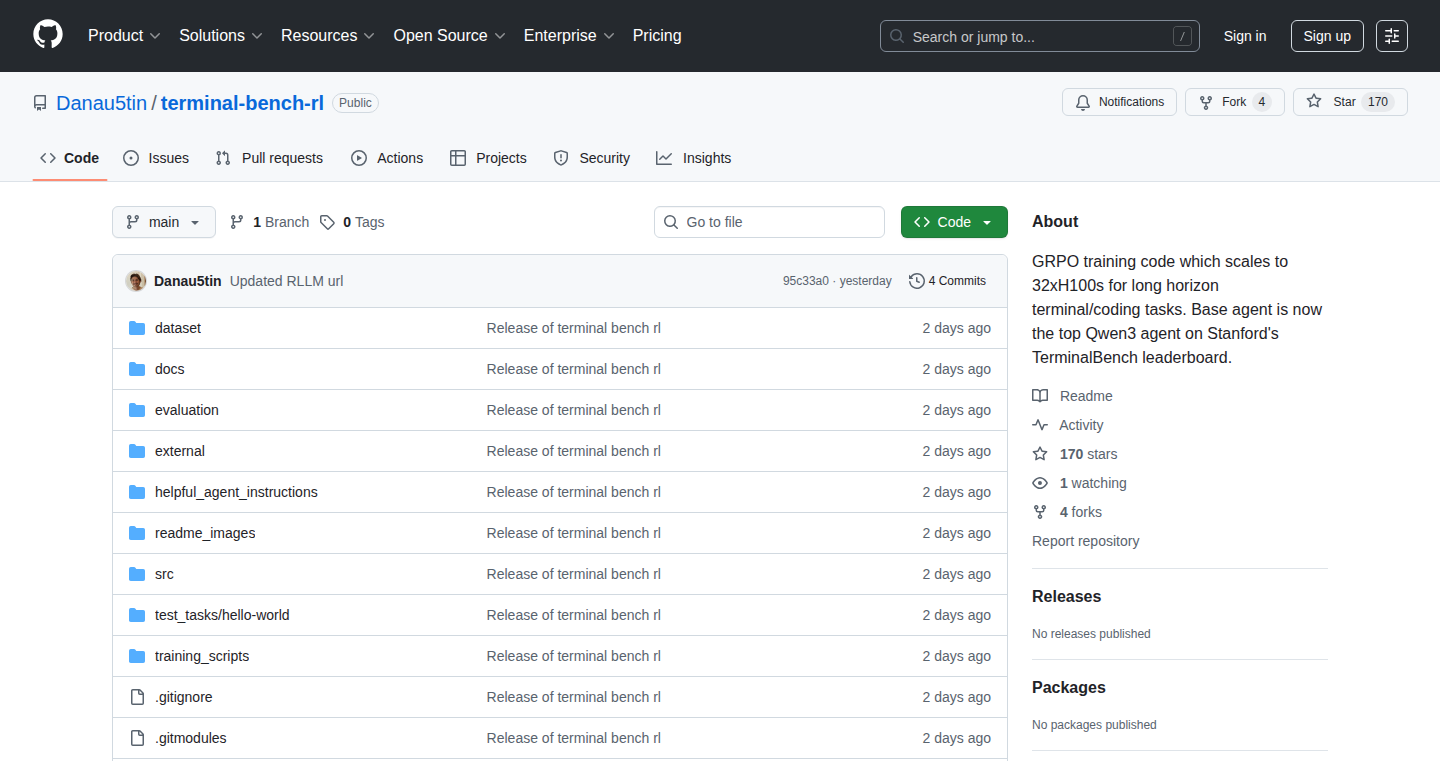
Author
Danau5tin
Description
This project builds a system for training AI agents to perform complex tasks in a terminal environment, like using the command line to solve problems. It uses a technique called Reinforcement Learning (RL) to teach the agent. The system is designed to scale from small setups to large, expensive ones, allowing for efficient training. The project's core innovation is the infrastructure built for training these 'long-horizon' agents (agents that have to make multiple decisions over a long period to achieve a goal), which is open-sourced. This project tackles the challenge of teaching AI agents to handle extended, multi-step tasks, something often difficult for current AI systems. So this means, we are teaching the AI to think like a real user and interact with a terminal to achieve a desired outcome.
Popularity
Points 115
Comments 10
What is this product?
This project is a framework for training AI agents in a terminal environment, using Reinforcement Learning (RL). It is similar to teaching a robot how to use a computer. The agent interacts with the terminal, executing commands to accomplish tasks. The core innovation is the infrastructure, including a synthetic data pipeline for creating training data, a multi-agent training setup, and the ability to scale the training across multiple powerful computers. So this allows researchers and developers to experiment with and train complex AI agents that can automate tasks in a terminal environment.
How to use it?
Developers can use this project as a starting point for building and training their own terminal agents. They can customize the agent's behavior, the tasks it performs, and the environment it operates in. The project provides pre-built components such as the agent design inspired by Claude Code, data generation pipelines, and the infrastructure to run the training. The code is open-source on GitHub. So, if you are a developer, you can use this as a base, adapt it, and train AI agents to perform automated tasks, like scripting, software development, or even cybersecurity.
Product Core Function
· Docker-isolated GRPO Training: This allows each training run (rollout) to happen in its own container, preventing conflicts and ensuring that the system can handle lots of tasks at the same time. So this ensures stability and efficiency when training agents with different configurations.
· Multi-agent synthetic data pipeline: This uses a pipeline to create training data, including validation. It uses models like Opus-4 to generate diverse and challenging training tasks, which is key for teaching the agent how to solve real-world problems. So this provides high-quality training data for the agent.
· Hybrid reward signals: The agent is rewarded based on both unit tests that check if the agent's actions are correct and a behavioral LLM judge, which gives feedback on the quality of the results. This helps guide the agent towards the correct solutions. So this makes the AI agent better at problem solving by providing feedback on its performance.
· Scalable infrastructure: The system is designed to scale from small setups to large clusters of computers, making it possible to train agents that perform complex tasks. So this makes the training faster and more efficient.
· Config Presets: Simple configuration presets allow users to adapt the training process for different hardware setups with minimal effort. So this simplifies the setup and allows for faster iteration.
Product Usage Case
· Automated Scripting: A developer could use this to train an agent to automate repetitive scripting tasks, saving time and reducing errors. So this makes your work faster and more efficient.
· Software Development: The project can be used to train agents to assist in software development tasks, like code generation, debugging, and testing. So this can help developers write code, and can also help them find and fix errors in the code.
· Cybersecurity: The technology could be adapted to train agents to perform tasks in cybersecurity, such as threat detection and response, and incident management. So this could help companies detect and respond to cyber threats.
3
PR Quiz: AI-Powered Code Comprehension Tool
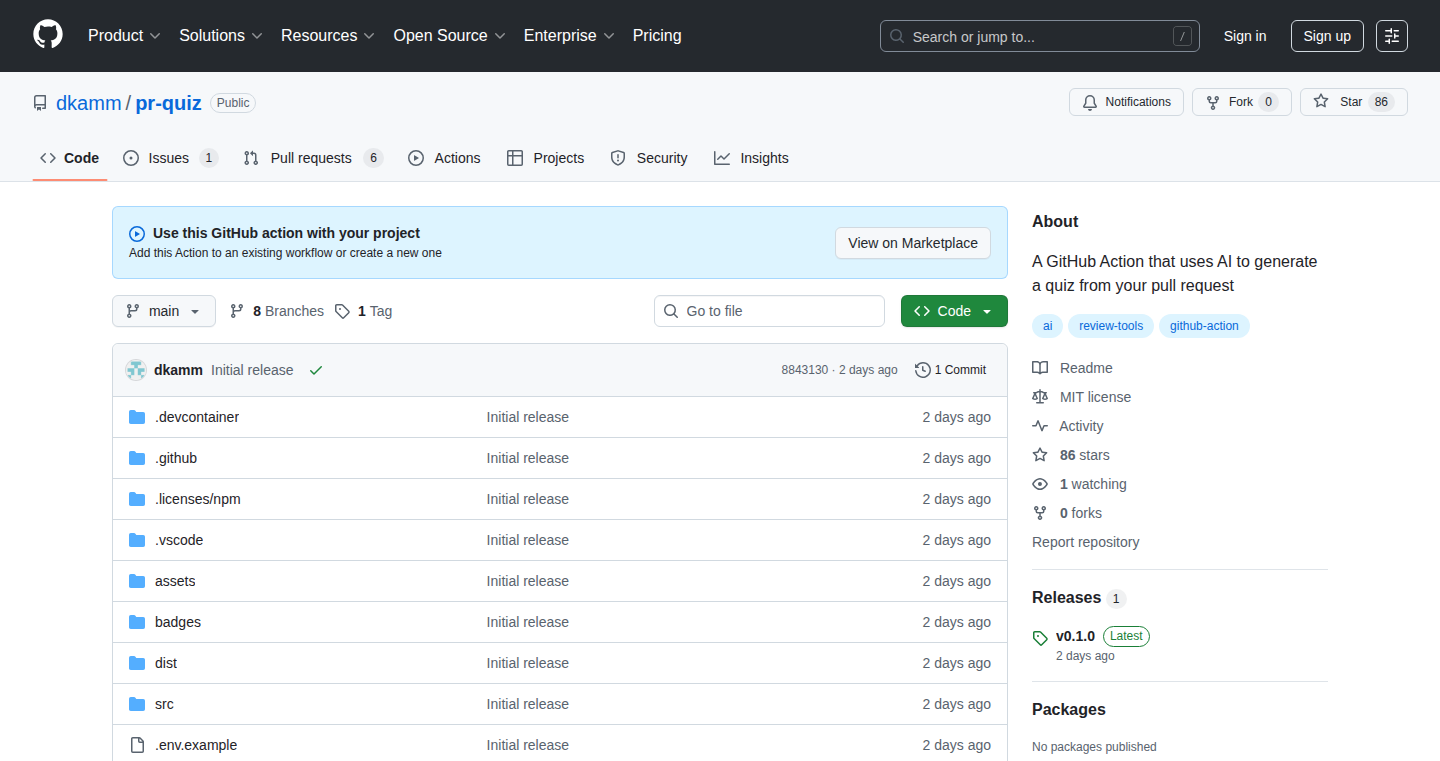
Author
dkamm
Description
PR Quiz is a GitHub Action that uses AI to quiz developers on pull requests before merging. It leverages Large Language Models (LLMs) like OpenAI to generate quizzes based on the code changes in the pull request. This helps developers better understand the code they are about to merge, reducing the risk of errors and improving code quality. The innovation lies in using AI to automatically assess code understanding, making code reviews more efficient and effective.
Popularity
Points 84
Comments 29
What is this product?
PR Quiz is a GitHub Action. It works by analyzing the changes in a pull request and then using AI (specifically, a Large Language Model like OpenAI's) to generate a quiz about those changes. Before you can merge the pull request, you must pass the quiz. This ensures that developers understand the code they are merging, improving code quality and reducing potential bugs. So, this uses AI to improve the code review process. It builds a quiz automatically based on the code changes. So what? It helps developers understand new code and prevents merging code they don't understand, leading to fewer bugs and better code.
How to use it?
Developers install the PR Quiz GitHub Action in their repository. Whenever a pull request is created, the action automatically generates a quiz based on the code changes. The developer must then answer the quiz questions before the pull request can be merged. You can configure settings like which AI model to use, how many times a developer can try the quiz, and the minimum size of the changes to trigger a quiz. This action runs a local webserver to host the quiz and uses ngrok to provide a temporary URL for the quiz. This means your code is only sent to the AI model provider (like OpenAI), not stored anywhere else. So, this makes code review more effective, improves code quality, and integrates seamlessly into the development workflow.
Product Core Function
· Automatic Quiz Generation: The core function is to automatically generate quizzes from code changes in a pull request. This uses AI to analyze the code and formulate questions about it. So what? It saves developers time and effort by automating a previously manual process, allowing them to focus on understanding and reviewing the changes more efficiently.
· AI-Powered Question Generation: Leveraging LLMs to create quiz questions ensures that the questions are relevant and test the developer's understanding of the changes. So what? This creates better tests, meaning more thorough reviews and a better overall understanding of the code.
· Integration with GitHub: The action is designed to seamlessly integrate with GitHub pull requests, blocking merges until the quiz is passed. So what? This forces developers to understand the changes before merging, thereby preventing errors and ensuring quality.
· Configurable Options: Users can configure various settings, such as the AI model, the number of quiz attempts, and the minimum pull request size. So what? It offers flexibility and allows developers to customize the tool to their specific needs and preferences.
Product Usage Case
· Code Review Improvement: A software development team uses PR Quiz to improve their code review process. Before merging a pull request, developers are required to pass a quiz generated by the action. This leads to a better understanding of code changes and a reduction in merge conflicts. So what? This helps a team deliver higher quality software more reliably.
· Onboarding New Developers: When a new developer joins a team, PR Quiz is used to help them understand the existing codebase. Whenever a pull request is made, the new developer is quizzed, which helps them learn the code and quickly understand what's going on. So what? This tool reduces ramp-up time for new developers and makes them productive faster.
· Reducing Bug Introduction: In a project with a lot of contributors, PR Quiz is employed to minimize the introduction of bugs during the merging process. Every pull request undergoes a quiz generated by the action, allowing developers to catch potential problems before they become part of the main codebase. So what? It helps in improving software quality by preventing bugs before they happen.
4
ELF Injector: Code Injection for Enhanced Binary Manipulation
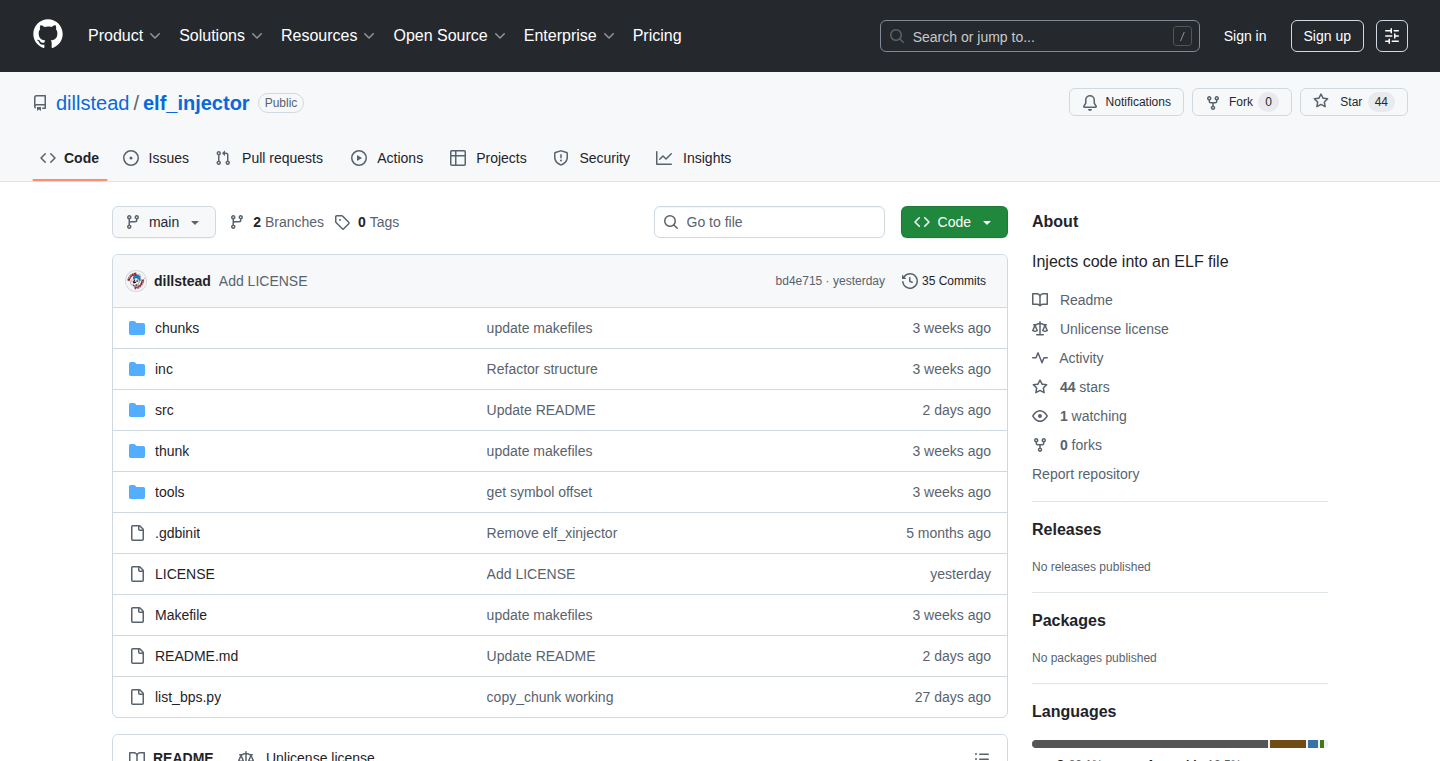
Author
dillstead
Description
This project, the ELF Injector, allows you to insert your own code directly into existing executable files (ELF files). Think of it like adding a secret agent into a program before it even starts. It's like giving a program a pre-flight checkup, or adding extra capabilities without changing the original code. The project focuses on injecting code chunks before the program’s regular start point. The cool part is that it includes examples and a detailed guide, making it easier to understand and experiment. This solves the problem of modifying the behavior of a program without needing its source code.
Popularity
Points 37
Comments 12
What is this product?
This is a tool that lets you inject your own code into an executable program at runtime, before the program's main function is called. It's built using C and assembly language and currently works on 32-bit ARM systems, though it's designed to be adaptable to other types of processors. The innovation lies in its ability to dynamically add functionality or modify existing programs, giving you control without altering the original code directly. So this lets you customize or enhance a program’s behavior without its source code.
How to use it?
Developers can use the ELF Injector to modify or extend the functionality of existing ELF executables. Imagine you want to add security checks or debugging tools to a program you don't have the source code for. You'd inject your code, and it would run first. It's useful for things like adding extra security layers, or patching bugs in software when you don't have access to the original code. You can integrate it by using the injector tool on the executable files you want to modify, and then running the modified file. So, you can extend or modify existing programs without the original code.
Product Core Function
· Code Injection: This is the primary function, allowing developers to inject custom code into the ELF executable. Value: Enables runtime modification of programs. Application: Debugging, security patching, or adding features to closed-source software.
· Relocation Support: The injected code can be relocatable, meaning it can work correctly regardless of where it's loaded in memory. Value: Makes the injected code adaptable and compatible with different versions of the executable. Application: Ensures the injected code works on different systems and executable versions.
· Architecture Portability: Although currently optimized for 32-bit ARM, the tool is designed for easy adaptation to other architectures. Value: Broadens the tool's applicability across various hardware platforms. Application: Allows for cross-platform code injection and modification.
Product Usage Case
· Security Auditing: A security researcher wants to audit a closed-source binary for vulnerabilities. They use the injector to insert code that monitors system calls, allowing them to identify potential security flaws without needing the original source code. So, this helps you find security holes in existing programs.
· Bug Patching: A developer finds a bug in a third-party application they use but cannot directly modify the application's source code. They use the injector to inject a code patch that fixes the bug at runtime. So, you can fix bugs in existing applications.
· Feature Enhancement: A user wants to add a new feature to a program. By injecting code, they can add functionality without modifying the original program's files. This can add customized features into programs that you use every day.
5
Xorq: The Compute Catalog for Reusable and Observable AI Pipelines
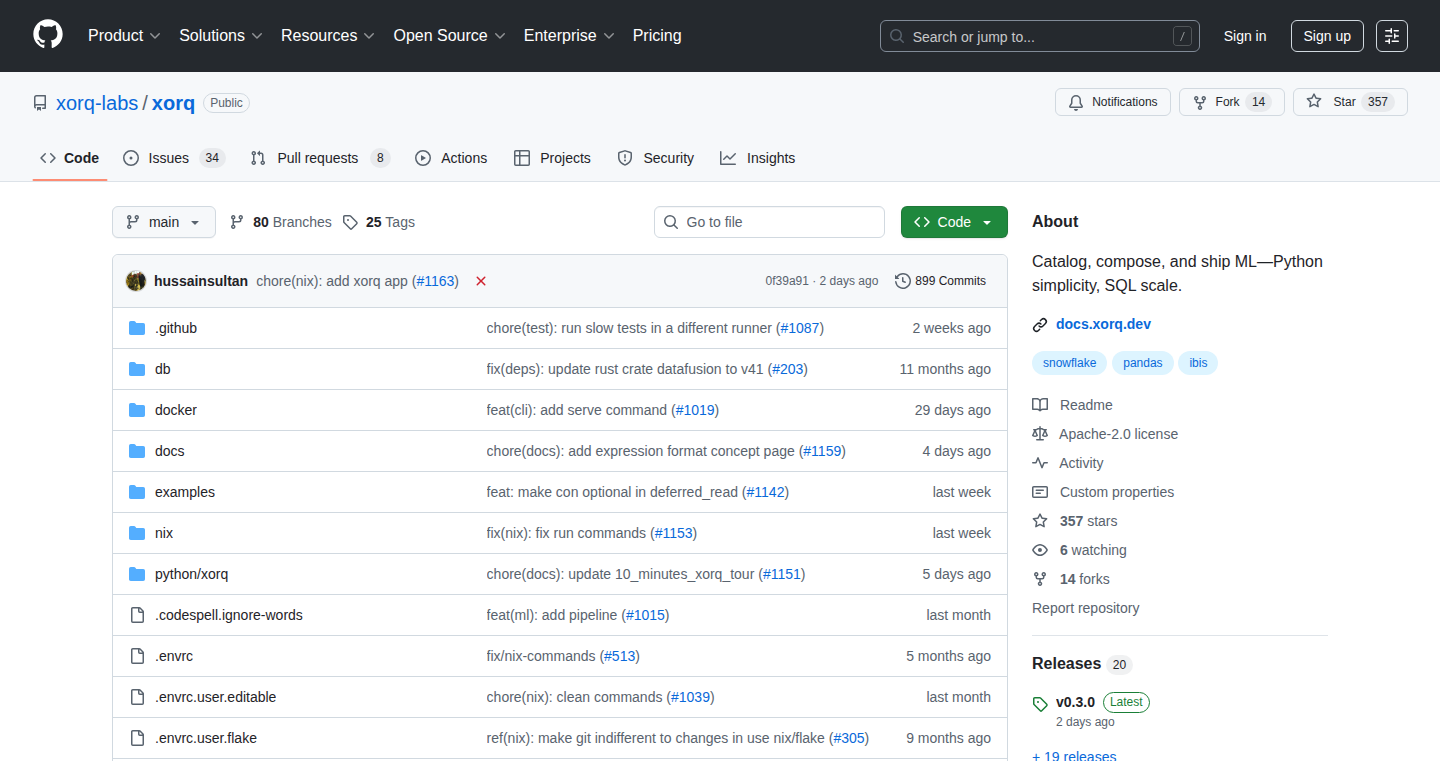
Author
mousematrix
Description
Xorq is a "compute catalog" designed to streamline how data scientists and engineers build, share, and monitor AI pipelines. It addresses the common problem of code and computational work being trapped in isolated environments like notebooks or custom scripts, which often leads to duplicated effort and difficulty in scaling. It leverages technologies like Arrow Flight for fast data transfer, Ibis for cross-engine data transformations (making it easier to switch between tools like DuckDB or Snowflake), and a portable UDF engine to compile pipelines into various formats. This enables users to create reusable components, track the lineage of their data, and deploy their work more efficiently. So it is a tool to manage and share your data processing work like a library for code, making your work more efficient and reproducible.
Popularity
Points 35
Comments 10
What is this product?
Xorq is like a central library for your data processing and AI tasks. It works by providing a standardized way to define and manage the building blocks of your data pipelines (transformations, features, models). Think of it as a digital version of a catalog, where you can browse, reuse, and observe these components. It uses several key technologies:
* **Arrow Flight:** A super-fast way to move data around, making processing quicker.
* **Ibis:** Allows you to write your data transformation code in a platform-agnostic way, so you can use it on different databases or processing engines without rewriting. It converts your code into instructions understood by various data processing systems.
* **Portable UDF Engine:** This enables you to write your own custom functions (UDFs) that can run in different environments.
* **uv:** This tool guarantees the reproducibility of the software environment, ensuring that the same code will run consistently across different machines and over time.
It allows you to build reusable data transformation and AI pipeline components, execute them across different engines (like DuckDB or Snowflake), track where the data comes from and goes, and make it easy to share your work. It's especially good for teams working on AI and data science projects.
How to use it?
Developers use Xorq by defining their data transformations and AI pipelines using a declarative, pandas-style interface, which is then translated into code that can run on different processing engines. They can then register these transformations in the Xorq catalog, making them reusable. Users can then execute their pipelines against different engines. It integrates with other systems through its various components like the Flight endpoints for UDFs. You could use it in a variety of ways, for example:
* **As a Feature Store:** Store and retrieve pre-calculated features used in machine learning models.
* **As a Semantic Layer:** Create a consistent view of your data for different teams and applications.
* **Integration with Model and Application Components:** Connect the data used by Machine Learning models with their applications.
For example, you might write a Python script that uses the Xorq library to define a data transformation. You then 'register' this transformation with Xorq, giving it a name and description. Later, you (or someone else on your team) can find this transformation in the catalog and use it in a new pipeline, potentially running it on a different data processing engine than the original.
Product Core Function
· Declarative transformations with a pandas-style interface: This lets developers express data transformations in a simple, readable way, similar to how they work with pandas DataFrames. This makes the code easier to understand and maintain. The value is it reduces complexity, making data processing tasks more accessible and less prone to errors. It is useful for anyone who works with data transformation, especially data scientists and engineers who use pandas. You can define the transformation steps by writing code, and then easily reuse them.
· Multi-engine execution: Xorq can execute transformations across multiple data processing engines (like DuckDB or Snowflake). The value is that it gives you flexibility to choose the best tool for the job, and can scale your tasks as needed. It is useful for anyone who wants the freedom to switch between data processing systems, especially in scenarios where you're dealing with large datasets or need to optimize performance on different platforms.
· UDFs as portable Flight endpoints: You can write your own custom functions (UDFs) and make them easily accessible to different parts of your data pipelines. The value is that it allows for custom logic and integration with external tools. It is useful for any developer who needs to extend the functionality of their data processing system with custom or specialized calculations, especially for those involved in data science and machine learning.
· Serveable transforms by way of flight_udxf operator: Allows for serving of the transformation through a flight_udxf operator, which provides a standard way to run your transformations as reusable services. The value is it promotes code reusability and enables building scalable data pipelines. It is useful when you want to create reusable data transformations that can be integrated into various applications. This helps avoid code duplication.
· Built-in caching and lineage tracking: Xorq automatically caches results and tracks the origins of your data. The value is that it helps improve performance by avoiding re-computation and provides valuable context for debugging and understanding how data flows through your systems. It is useful for any team or individual involved in data processing and AI, because it reduces computing costs and allows for simplified debugging and data lineage auditing.
· Diff-able YAML artifacts, great for CI/CD: Xorq uses YAML files to define your data transformation, and it provides a standard way to manage the configuration and changes to the code. The value is that it facilitates version control, which is crucial for managing your data processing and machine-learning workflows. It is useful for any team or individual working with CI/CD pipelines, as it makes it easier to track changes and reproduce experiments.
Product Usage Case
· Feature Stores: Xorq is used to build feature stores, which are systems designed to store and serve features for machine learning models. This helps ensure consistency and reusability of features across different models and applications. The value is it improves the efficiency and consistency of machine learning workflows. So, in your machine learning project, you can extract data transformation steps for different machine learning models, and create a feature store to reuse them.
· Semantic Layers: Xorq is used to create semantic layers, which provide a consistent and business-friendly view of the underlying data. This allows different teams to understand and work with the data in a uniform way. The value is it simplifies data access and promotes collaboration across teams. If you want to build a dashboard for business users, you can use semantic layers to provide unified data from a variety of data sources.
· MCP + ML Integration: Xorq helps integrate machine learning models with other components, such as monitoring and alerting systems. This enables teams to monitor the performance of their models and take action when needed. The value is it increases the reliability and maintainability of machine learning systems. If you want to deploy machine learning models on the production server, you can monitor the model performance through this integration.
6
Monchromate: Smart Greyscale Browser Extension
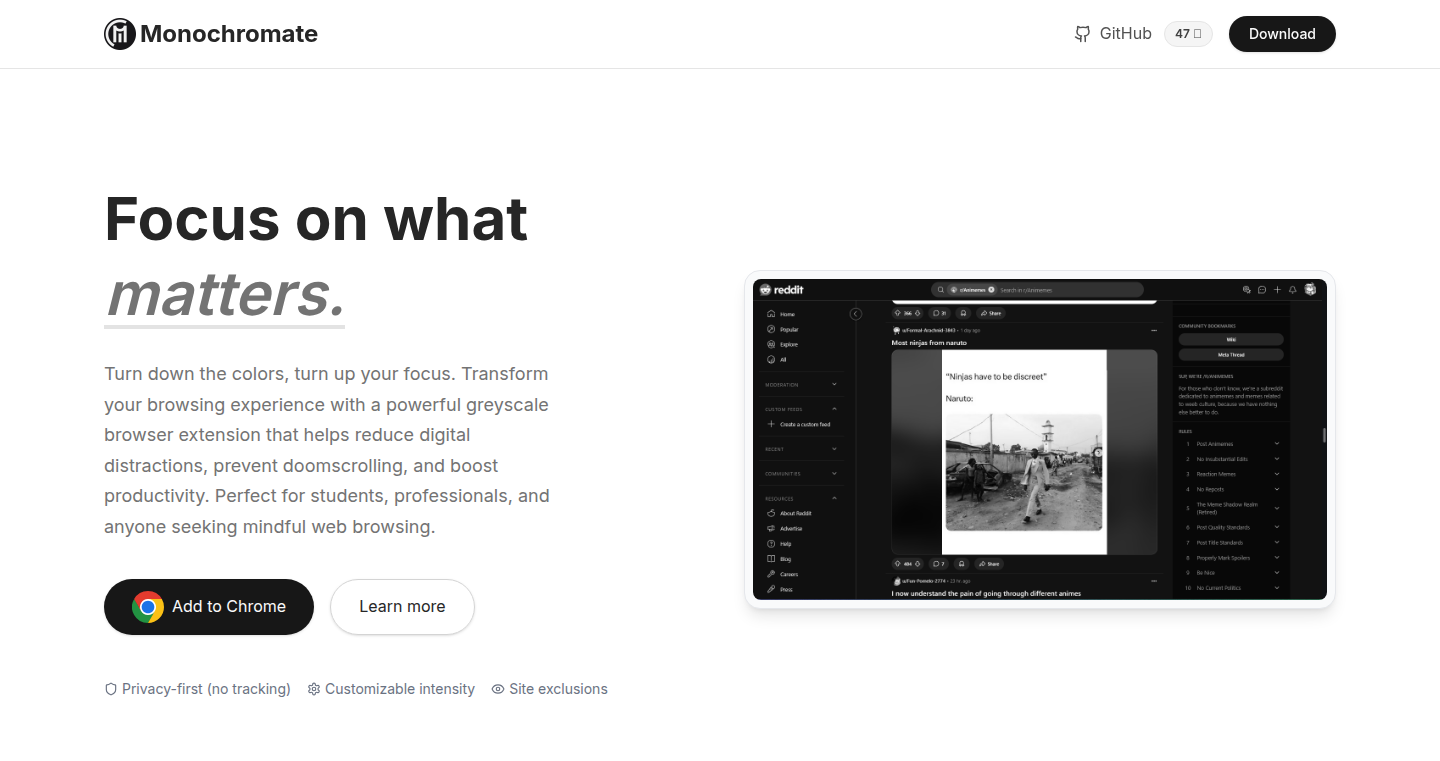
Author
lirena00
Description
Monchromate is a browser extension that intelligently converts webpages to grayscale, helping users reduce eye strain and improve focus. The key innovation lies in its smart features: it allows users to exclude specific websites from the greyscale effect, schedule when the effect is active, and adjust the intensity of the greyscale. It's a practical solution for programmers and anyone who spends a lot of time on the web, allowing them to manage their visual experience and reduce digital fatigue.
Popularity
Points 38
Comments 5
What is this product?
Monchromate works by applying a greyscale filter to web pages. It’s more than just a simple filter; it offers advanced control. You can prevent it from affecting certain websites, set a schedule for when it turns on and off, and even control how strong the greyscale effect is. The extension provides the same experience across different browsers like Chrome and Firefox. So what's cool about it? It's about giving you control over how you see the internet to make it less tiring and more focused.
How to use it?
As a developer, you'd install Monchromate as a browser extension. Once installed, you can customize it to fit your needs. For example, you might exclude your code editor or documentation sites from the greyscale, while keeping it active on distracting sites. You can also schedule it to activate during certain hours. Integration is straightforward: install the extension, configure your preferences, and start browsing with the benefits of reduced eye strain and enhanced focus.
Product Core Function
· Greyscale Conversion: The core function is to apply a greyscale filter to webpages, which can significantly reduce visual stimulation. So what's the value? Less strain on your eyes during long coding sessions.
· Website Exclusion: Allows users to specify websites that should not be converted to greyscale. Value: Prevents the greyscale effect from interfering with your workflow on important sites (like your code editor).
· Scheduler: Enables users to schedule when the greyscale effect is active (e.g., during work hours). Value: Automates the process of greyscale activation and deactivation, so you don't have to manually turn it on and off.
· Intensity Control: Users can adjust the intensity of the greyscale effect. Value: Customization, lets you find the perfect balance between eye relief and being able to see the content clearly.
· Cross-Browser Compatibility: Works consistently across different browsers, including Chrome and Firefox. Value: Flexibility to use the tool with your preferred browser.
Product Usage Case
· A developer uses Monchromate to reduce eye strain while working on a coding project. They exclude their code editor (like VS Code or Sublime Text) to maintain color-coded syntax highlighting, but enable greyscale on other distracting websites to stay focused. So what's the payoff? Increased productivity and less eye fatigue.
· A designer uses the extension to help focus on UI/UX design tasks. They set a schedule to activate greyscale during their work hours. Value: Improved focus during crucial design work.
· A student uses Monchromate while studying online. They set up exclusions for educational sites and enable greyscale to reduce visual distractions during study. So what's the advantage? Improved focus and studying more efficiently.
7
ElectionTruth: Interactive Data Visualization and Simulations for Election Analysis

Author
hannasanarion
Description
ElectionTruth is a web-based project that debunks election fraud claims using interactive data visualizations and simulations. It leverages the Law of Large Numbers to analyze election data, highlighting statistical errors in common arguments. The project is built using handmade HTML, CSS, and JavaScript, with initial analysis done in Python. Key innovations include client-side simulations for real-time data processing and visualizations, and performance optimizations to handle large datasets within a web browser.
Popularity
Points 8
Comments 4
What is this product?
ElectionTruth is a project designed to analyze election data and challenge misinformation. It uses interactive visualizations and simulations, meaning you can play with the data yourself to understand the claims made by others. Technically, it's built on HTML, CSS, and JavaScript, with Python for initial data processing. Visualizations are created using Observable Plot and D3.js. The project also includes client-side simulations, which run directly in your web browser. So it doesn't need a powerful server to do its analysis. It’s focused on showing how statistics are sometimes misused and how to interpret data correctly.
How to use it?
As a developer, you can learn from how ElectionTruth handles large datasets and creates performant visualizations entirely within a web browser. You can study the project’s code to understand techniques for client-side simulation and optimization. You could potentially adapt its visualization techniques to your own projects, such as data dashboards or interactive reports. You can directly visit the project to interact with it and understand its approach. Also, the source code is accessible, so you can copy and adapt it to your own needs.
Product Core Function
· Interactive Data Visualization: The project presents election data through interactive charts and graphs, allowing users to explore the data and see the patterns themselves. This is useful for anyone trying to understand complex data.
· Client-Side Simulations: Simulations run directly in the user's browser. This allows real-time calculations and immediate feedback when users interact with the visualizations. It's like having a powerful calculator inside your website.
· Law of Large Numbers Analysis: The project is built on the understanding of the Law of Large Numbers. This helps in analyzing claims of election fraud by evaluating the probabilities and the impact of large datasets. This helps users to understand how accurate large samples are.
· Performance Optimization for Large Datasets: The project efficiently handles a large amount of election data (around 600,000 ballot records) without slowing down the user's browser. This means that users can interact with the visualizations smoothly, without long loading times. It allows the project to scale and deal with a large amount of data.
· Open-Source and Accessible Code: The project is built with accessible web technologies (HTML, CSS, and JavaScript) and standard libraries. This makes the code easy to understand and adapt. This is great for anyone who wants to learn or modify the project for their own needs.
Product Usage Case
· Data Visualization for News Articles: A journalist could integrate similar interactive visualizations into a news article about an election. By letting readers interact directly with the data, the journalist could illustrate complex statistical concepts and give more context to the discussion. For example, using the visualization, a journalist can debunk claims about suspicious events by comparing the distributions of votes.
· Educational Tool for Statistics: A teacher could use ElectionTruth as a teaching tool for statistics. The interactive simulations can help students understand statistical concepts like the Law of Large Numbers and probability distribution in a practical, visual way. This could make statistics more engaging and easier to understand.
· Development of Interactive Reports: Developers could take inspiration from ElectionTruth to build interactive dashboards for complex data sets. By adapting the techniques for client-side data processing and visualization, they could create user-friendly reports that allow for easy exploration and deeper insights for different organizations.
· Building Tools for Data Analysis: Developers can learn from the project’s architecture and methods for optimizing performance, particularly when working with large datasets. This can be used in different data-intensive applications such as financial data analysis or scientific research.
8
StudyTurtle: AI-Powered Explanations for Kids and Parenting Insights
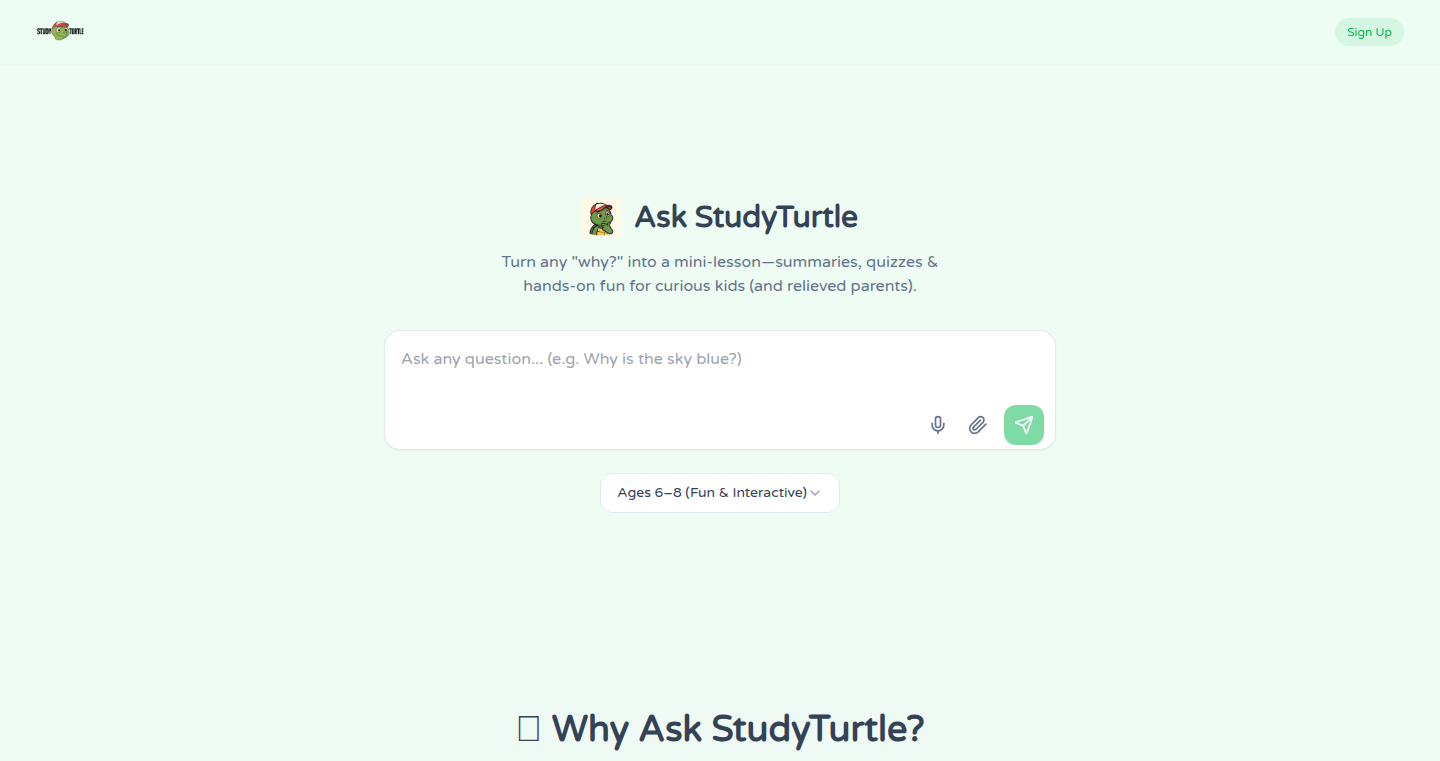
Author
toisanji
Description
StudyTurtle is an innovative application leveraging AI to provide simplified explanations for children's questions and comprehensive research for parenting challenges. It employs web crawling and natural language processing (NLP) to gather information, rewrite it in a child-friendly format, and offer diverse perspectives on parenting issues. This project stands out by not aiming for a single 'best' answer but presenting various viewpoints, enabling parents and children to explore a wider range of information.
Popularity
Points 5
Comments 3
What is this product?
StudyTurtle utilizes AI to simplify complex topics for children and provide well-researched information for parents. For children, it takes a question, searches the web, and rephrases the answer in a way a child can understand. It also finds related images, videos, and activities. For parents, it answers parenting questions by scouring the internet for diverse information and presenting different perspectives, including research papers, articles, and videos. So this means, it uses AI to be a simplified search engine and research assistant.
How to use it?
Users can access StudyTurtle through a web interface to ask questions. For children, input a question, and the system generates a kid-friendly explanation with supplementary resources. For parents, pose a parenting question to receive a comprehensive research report. The application is designed for easy use, allowing integration into daily interactions with children and providing quick access to parenting solutions. So you can use this application by simply asking a question via a website.
Product Core Function
· Kid-Friendly Explanation Generation: This core feature uses NLP to understand a child's question and then search the web for relevant information. The information is then rewritten in simplified language suitable for children, using accessible vocabulary and tone. The value is that it simplifies complex concepts, making it easier for children to learn and understand various topics. This is useful for parents and educators who need to explain complex topics in a way that children can easily grasp. So this feature can empower kids to learn new things easily.
· Comprehensive Parenting Research: The application crawls the web to find information related to parenting questions, including research papers, articles, and videos. It presents diverse perspectives and avoids offering a single 'best' solution, allowing parents to consider various viewpoints. This feature is valuable because it provides parents with a broad view of solutions, promoting informed decision-making in parenting. This is useful for parents to make informed decisions by researching the web's information in one place. So this helps parents make better decisions.
· Multimedia Resource Integration: For both children and parents, the application integrates related images, videos, and other multimedia resources to enhance understanding and engagement. For children, it provides visual aids and interactive content to complement the text explanations, whereas for parents, it offers related videos. This feature enriches learning experiences, making them more engaging and effective. This is useful because it appeals to different learning styles and makes the learning process more interesting. So this feature makes it more fun to learn.
Product Usage Case
· Explaining Scientific Concepts: A parent can input the question 'Why does the plate break when it falls?' StudyTurtle will provide an answer using accessible language, related images and also find additional experiments. This shows how complex concepts are broken down to be kid friendly. This is useful in an educational environment because it simplifies education. So this could be useful for answering complex science problems.
· Parenting Challenges: A parent can ask, 'How do I get my sons to stop fighting whenever there is a pizza?' StudyTurtle will generate a research report with multiple viewpoints, including research papers and articles, on the topic. It offers parents diverse solutions. This use case is useful because it helps parents to make better decisions and learn parenting strategies. So this could solve tough parenting problems.
9
YouTubeTldw: Instant YouTube Summaries
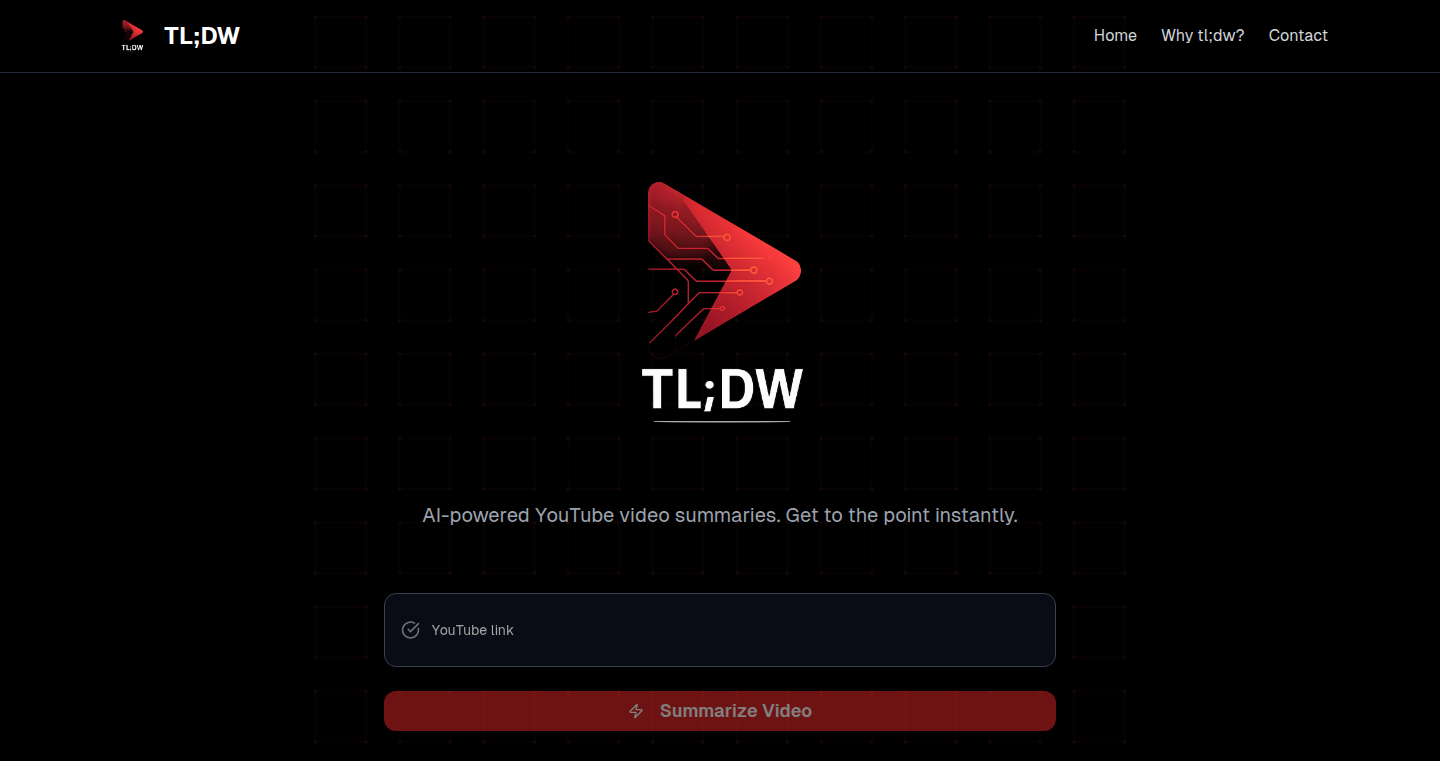
Author
dudeWithAMood
Description
This project creates concise summaries of YouTube videos using the open-source `tldw` Python library. It addresses the problem of long, ad-supported YouTube videos by providing quick overviews, allowing users to grasp the key points without investing significant time. The project's innovation lies in its simplicity and focus on user experience: it's ad-free, requires no login, and is entirely free to use, making information access faster and more convenient.
Popularity
Points 5
Comments 3
What is this product?
This is a web application that leverages the `tldw` Python library to generate summaries for YouTube videos. The `tldw` library likely uses techniques like Natural Language Processing (NLP) and potentially speech-to-text conversion to analyze the video's transcript or audio and identify the most important information. It then condenses this information into a short, easy-to-understand summary. So, it's like a Cliff's Notes for YouTube. This project stands out by being ad-free and requiring no user registration, focusing on providing a quick and clean way to get the gist of a video.
How to use it?
Developers can integrate the `tldw` library into their own projects to offer similar summary functionalities. For example, you could build a browser extension that provides summaries alongside YouTube videos, or create a chatbot that answers questions about videos using their summaries. To use the web application, you simply paste the YouTube video URL into the provided input field, and the summary will be generated.
Product Core Function
· YouTube Video Summarization: This core function uses the tldw library to extract key information from YouTube videos and present them in a summarized format. Value: Saves users time by providing a quick overview, instead of watching an entire video. Application: Useful for researchers, students, or anyone wanting a quick understanding of the video's content.
· Ad-Free Experience: The service is designed to be ad-free, offering a clean user experience. Value: Improves the user experience by removing distractions and annoying ads. Application: Makes the summarized content more easily accessible and enjoyable to the user.
· No Login Required: The website doesn't require users to create an account or log in. Value: Enhances user convenience and privacy, as users can access summaries without providing personal information. Application: Makes the service immediately accessible to anyone without any barriers.
Product Usage Case
· Education: A teacher wants to quickly review the key points of a lecture or tutorial video for lesson planning. Using the tool, the teacher can get a summary in seconds, saving valuable time that would be spent watching the entire video.
· Research: A researcher needs to scan multiple YouTube videos on a specific topic. The researcher uses the tool to quickly scan the summaries to identify relevant content, without having to watch each video in its entirety. This saves time and improves efficiency.
· News Consumption: A user wants to quickly understand the context of a news video. The user uses the tool to get a summary of the main points, allowing for quick understanding, without the need to watch the full news report.
10
Maia Chess: Human-like AI for Chess Engagement
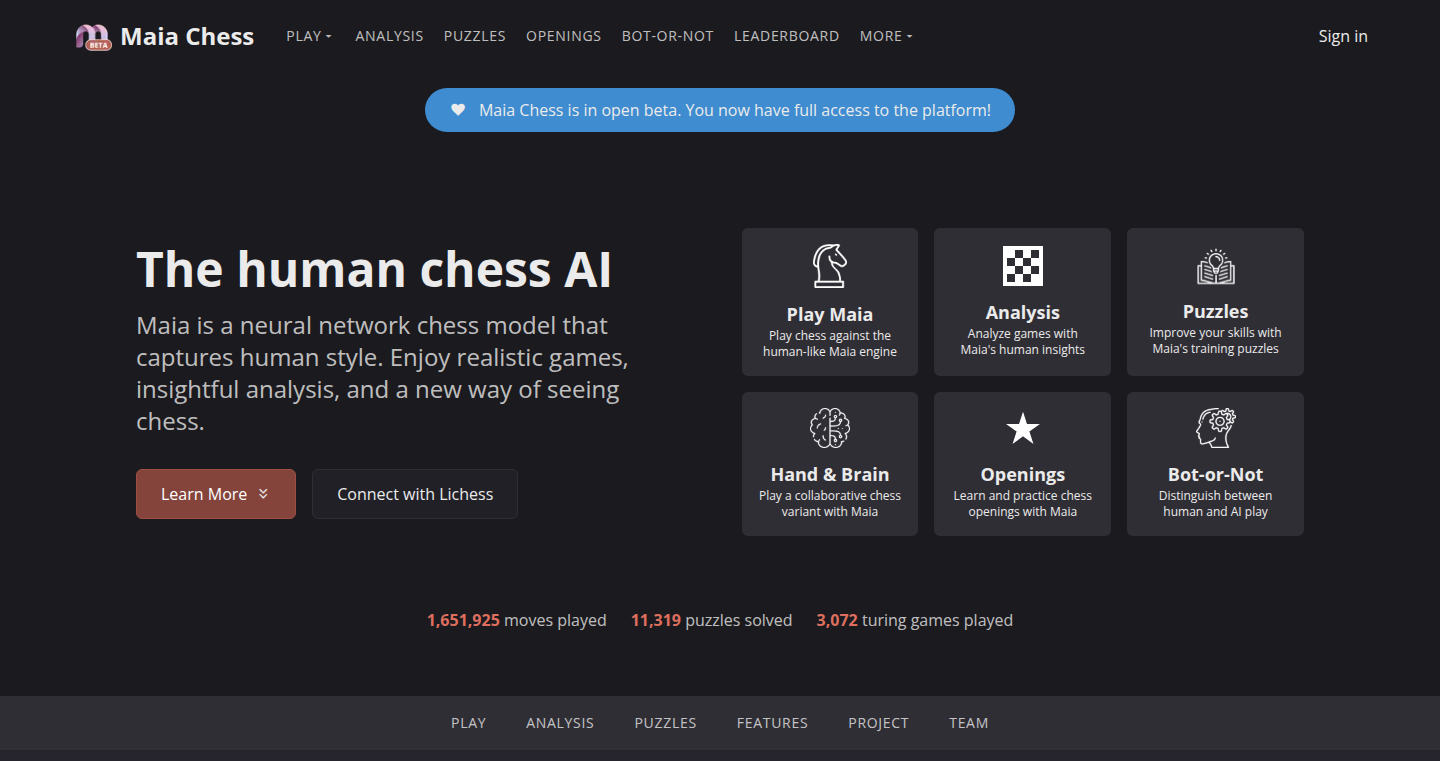
Author
ashtonanderson
Description
Maia Chess is a unique chess AI project developed at the University of Toronto, designed to play chess in a more human-like manner. This goes beyond simply winning games; it focuses on simulating human cognitive errors and playing styles, offering a novel approach to human-AI collaboration in chess. The core innovation lies in its ability to model individual human behavior and adapt to different skill levels, providing a more engaging and educational chess experience.
Popularity
Points 7
Comments 1
What is this product?
Maia Chess is not just another chess engine; it’s a chess AI designed to mimic human playing styles. It uses advanced machine learning techniques to analyze human chess games and learn common mistakes and thought processes. The system’s architecture involves sophisticated algorithms that model individual player behaviors. So, instead of the AI playing perfectly like other chess engines, Maia makes moves more akin to how a human would play, creating a more realistic and relatable opponent. So what? This makes it ideal for learning and understanding chess from a human perspective.
How to use it?
Developers and chess enthusiasts can access Maia Chess through its open beta website. Users can play against Maia-2 (the latest version of the AI), analyze their games to compare with Maia's human-like evaluations, solve puzzles curated by Maia, drill on openings with personalized feedback, and even play team chess with Maia. Integration could be done through their API (if available in the future) or by using their game analysis data to improve other chess applications. So what? You can use it to build interactive chess tools, enhance chess training programs, or simply enjoy a more human-like chess experience.
Product Core Function
· Play against Maia-2: This allows users to play chess against an AI that plays like a human, making the game more relatable and improving user experience.
· Analyze your games: Users can analyze their games and compare them with Maia's predictions. This helps in understanding human-like decision-making and evaluating their performance with human-like metrics. So what? This aids in understanding how humans approach chess, not just how a perfect AI plays.
· Maia-powered puzzles: Provides tactics puzzles curated through Maia's unique lens. These puzzles are specifically designed to align with how humans learn and think in chess.
· Openings drill: Users can select openings and play through them against Maia, receiving personalized feedback instantly. This offers a unique opportunity to refine and learn opening strategies through interactive human-like feedback. So what? It personalizes chess learning and feedback.
· Hand & Brain: Users can play team chess with Maia as a human-AI team. This creates a new way to experience and learn the game by collaborating with AI. So what? Enhances human-AI collaboration.
· Bot-or-not: A chess Turing Test: A fun way to see if you can spot the bot in a real human-vs-bot game.
· Leaderboards: Users can compete on leaderboards across different modes to assess skill and track progress. So what? Increases engagement and promotes a competitive learning environment.
Product Usage Case
· Chess Training Platforms: Integrate Maia's game analysis and human-like AI to provide more realistic feedback and personalized coaching.
· Educational Games: Developers can incorporate Maia's AI into educational chess games to create an engaging and interactive learning experience.
· Chess Applications: Build new chess applications that incorporate Maia's unique human-like AI, providing players with a fresh perspective and challenges.
· Game Analysis Tools: Integrate the AI for better analysis of human games.
11
PrizeForge: Elastic Production Finance for Open Source
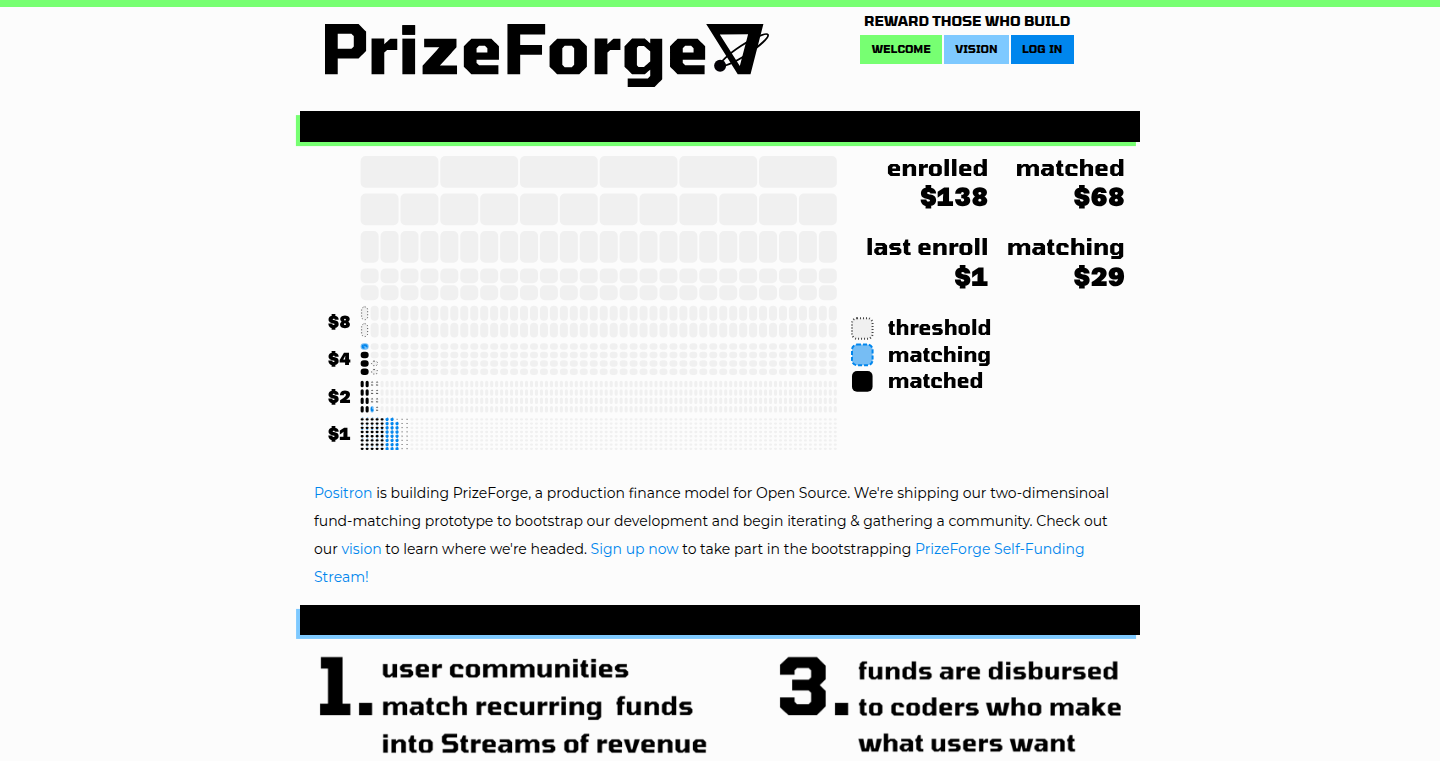
Author
positron26
Description
PrizeForge is a platform designed to connect demand for downstream value creation with upstream enabling technologies, focusing on open-source projects. It combines the accountability of Patreon with the coordinated action of Kickstarter, allowing users to fund projects based on achieved milestones. The core innovation lies in its 'Elastic Fund Raising' feature, enabling flexible and community-driven funding models, along with decision delegation tools optimized for open communities. It utilizes a full-stack Rust application with Leptos for the frontend, Axum on the backend, and integrates with Postgres and NATS.
Popularity
Points 8
Comments 0
What is this product?
PrizeForge is a platform that helps fund open-source projects. It differs from traditional crowdfunding by allowing users to contribute based on project progress and milestones. Think of it as a more flexible and community-driven version of Patreon and Kickstarter combined. It uses advanced tech like Rust and other open-source tools to create this platform.
How to use it?
Developers can use PrizeForge to get funding for their open-source projects. Users can create campaigns with specific goals and milestones, and funders can contribute to the project with a system similar to a pre-pay system. The platform offers features like community decision tools.
So, as a developer, you can create a project, set milestones, and have the community support you in your work. As a contributor, you get to support projects you love, knowing that your money is tied to tangible progress. You can integrate with the platform as a developer.
Product Core Function
· Elastic Fund Raising: This allows projects to receive funds in a flexible way, tied to the achievement of certain milestones. This means contributors only pay when the project reaches specific goals. So this is useful because it assures contributors and keeps developers motivated to deliver.
· Community Decision Tools: These tools are designed to facilitate decision-making within open-source communities. This ensures fair and efficient project direction. This is great because it helps organize the community and ensure the project is developed with their best interests.
· Full-Stack Rust Application: The platform is built using Rust, Leptos (frontend), Axum (backend), Postgres, and NATS. This tech stack provides performance, security, and scalability. So this is useful because it ensures a robust and secure platform for users and developers.
Product Usage Case
· Open-Source Project Funding: Developers of open-source projects can use PrizeForge to get funding for their work, setting milestones and receiving funds based on progress. This is great because it ensures that developers can get funded for open-source projects.
· Community-Driven Development: Communities can use PrizeForge to support their favorite open-source projects, participating in decision-making and monitoring progress. This is useful because it empowers the community and encourages collaboration.
· Supporting Deep Tech: This can also be used to support projects that need funding, like those working on complex technologies. So this is useful because it promotes innovation.
12
Vibe-Coded Fish-Tinder: A CNN-Powered Image Moderation System
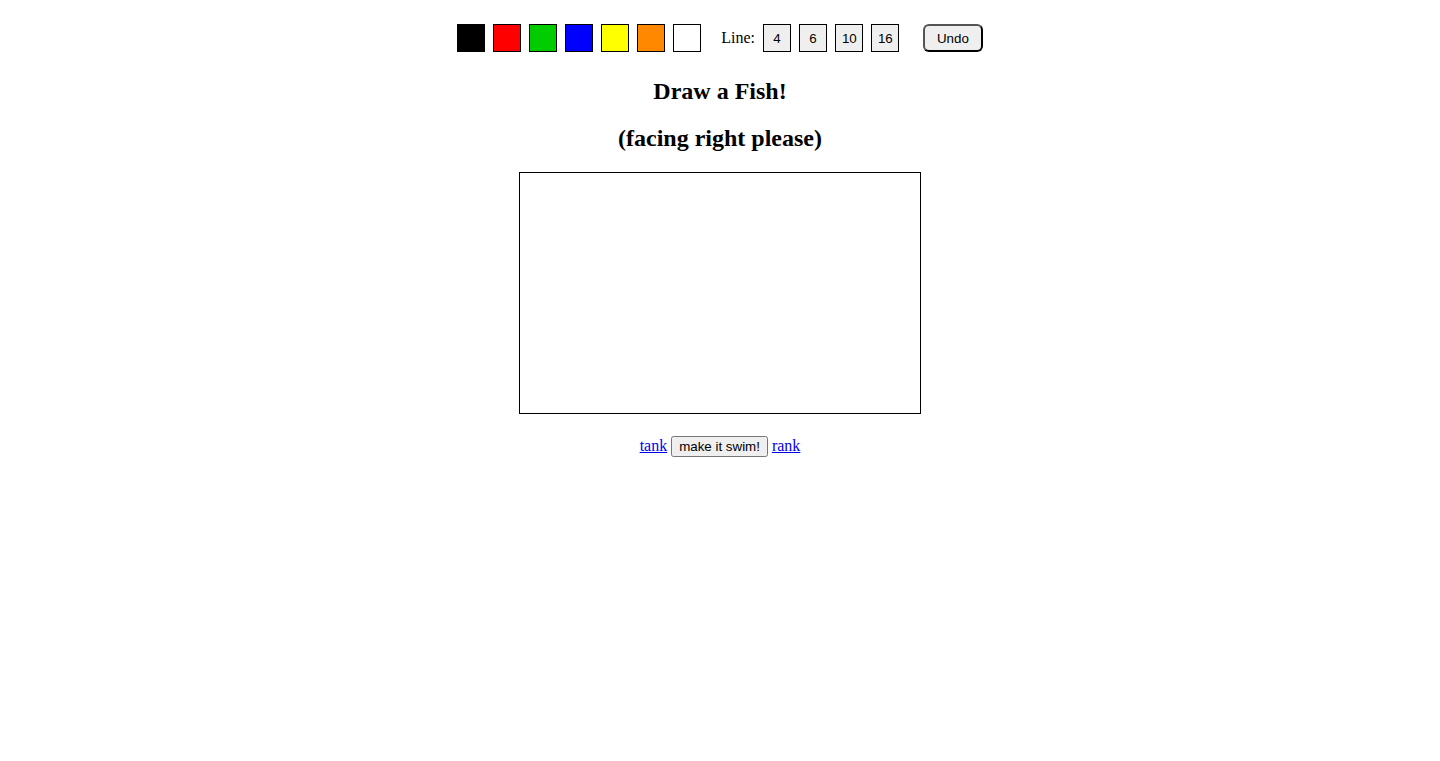
Author
hallak
Description
This project is a website where you can draw a fish and watch it swim with others. Behind the scenes, it uses a Convolutional Neural Network (CNN), a type of AI, trained to identify potentially offensive images (penises and swastikas). Anything that doesn't get a high confidence score from the AI goes to a moderation queue. The project showcases a fun and creative use of AI for image moderation. So, it's a simple drawing game with a smart backend.
Popularity
Points 4
Comments 3
What is this product?
This project is a website built using HTML5 for the front-end (what you see and interact with) and Node.js running on Google Cloud Platform (GCP) for the back-end (the server-side logic). The cool part is the integration of a Convolutional Neural Network (CNN). CNNs are like AI eyes, trained to look at images and make educated guesses about what they contain. In this case, the CNN is trained to identify potentially offensive content. This is a cool example of using AI to help moderate user-generated content. So, this uses AI in a creative way to moderate content.
How to use it?
Developers can use the core AI moderation logic in their own applications. The project provides a foundation for integrating a CNN-based image moderation system. You could adapt the code, retrain the CNN with different datasets (e.g., identify other types of inappropriate images), and integrate it into your own web applications, forums, or social media platforms. So, if you're building a website that allows users to upload images, you could use a similar AI model to automatically filter out offensive content.
Product Core Function
· CNN-based Image Recognition: The core function is the CNN that analyzes images. This AI model is trained to recognize specific patterns (like penises and swastikas) and assign a confidence score to each image. This means it can automatically flag suspicious content. So, you can automatically filter out unwanted content.
· Moderation Queue: Images that the CNN is uncertain about (low confidence score) are sent to a moderation queue. This gives human moderators a chance to review the images and make the final call. This reduces the chance of false positives. So, it provides a backup system when the AI isn’t sure.
· Front-end and Back-end Integration: The project seamlessly integrates the front-end (where users draw) with the back-end (where the AI runs and moderation happens). This shows how to build a complete system. So, you can understand the whole pipeline of a web app.
· Vibe-Coding Fish-Tinder: The project’s unique touch is how the drawing feature is integrated with the moderation system, turning the whole thing into a fish-themed game. This is a fun way to make content moderation, showing that you can make boring tasks interesting.
Product Usage Case
· Content Moderation for Online Forums: Imagine building an online forum where users can share images. You can use the AI model to automatically scan all uploaded images and flag those containing offensive content, reducing the workload for human moderators and making the forum safer. So, protect your user base.
· Social Media Image Filtering: A social media platform can use this technique to filter out harmful or inappropriate images before they are posted to user's timelines. This can ensure a safer online environment for everyone. So, your social media becomes more secure.
· E-commerce Product Image Review: An e-commerce website can use this type of AI to automatically review product images uploaded by vendors, ensuring they meet certain criteria. So, ensure your product images are professional and suitable.
· Custom Image Classification Applications: The underlying CNN technology can be adapted for various image classification needs. For instance, it could be modified to detect defects in manufacturing, identify medical images for research, or even classify plant species in ecology studies. So, you can use this in almost any image classification project.
13
Hybrid Groups: Agentic AI for Collaborative Teamwork
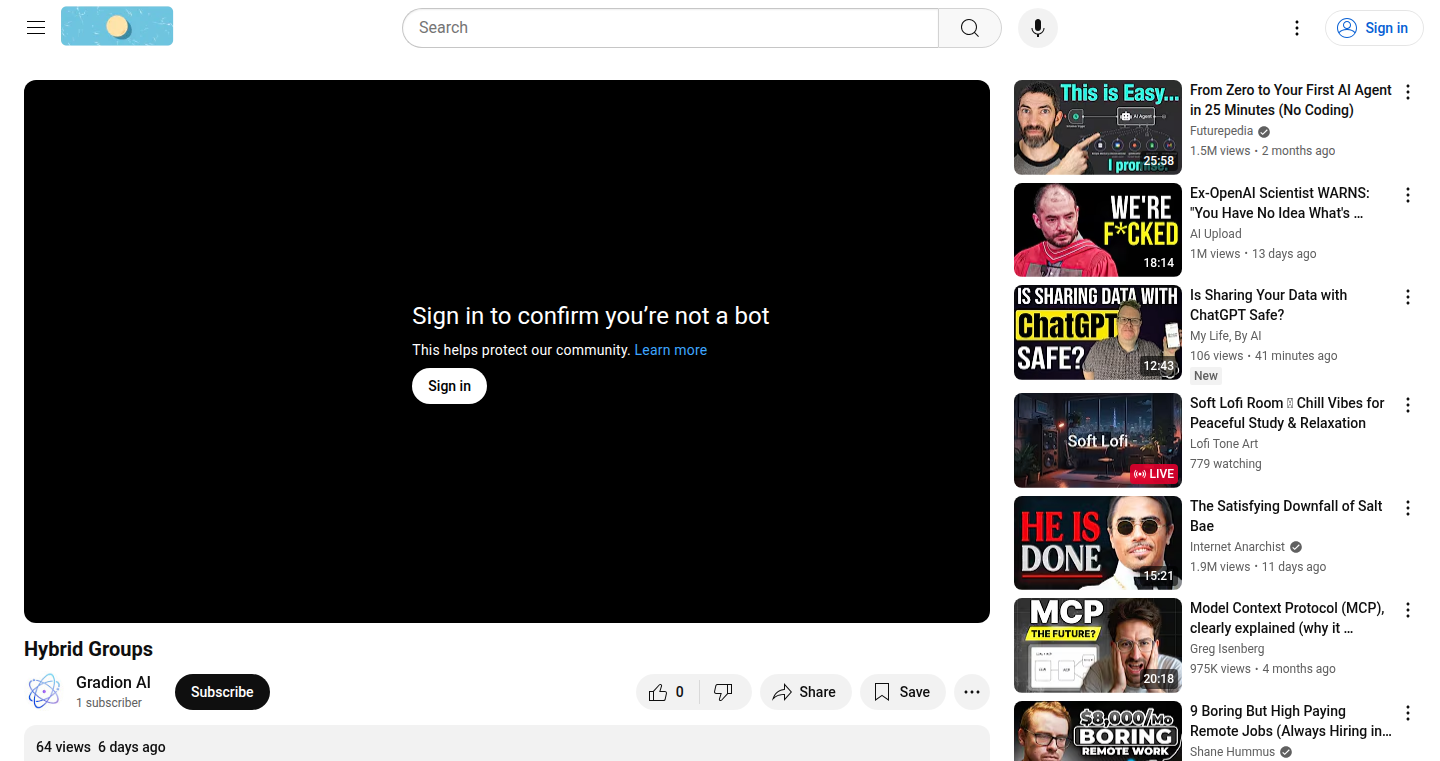
Author
cstub
Description
Hybrid Groups introduces a novel approach to team collaboration by integrating agentic AI directly into existing communication platforms like Slack and GitHub. It addresses the challenge of incorporating AI into group workflows, allowing AI agents to participate in conversations, proactively offer assistance, and execute tasks on behalf of users. This fosters a more seamless and efficient collaboration environment, blending human and artificial intelligence capabilities within existing team structures. So, it lets AI be a proactive team member, not just a personal assistant.
Popularity
Points 7
Comments 0
What is this product?
This project allows AI agents to join group chats as virtual team members within platforms like Slack and GitHub. These agents can understand conversations, offer relevant suggestions, and perform actions, such as managing calendars or updating to-do lists. The core innovation is the agent's ability to interact directly within the group context, understanding the shared workspace and proactively contributing to team goals. This leverages concepts like natural language processing (NLP) and task automation to enhance team productivity. So, you get AI that works with your team, not just for you.
How to use it?
Developers can integrate Hybrid Groups by running a Docker container, connecting it to their Slack or GitHub workspace. They can then use predefined demo agents or create custom agents tailored to their specific needs. The project is open-source, providing flexibility for developers to extend and customize the AI agents' capabilities. The quickstart guide provides detailed instructions on setup and usage. So, you can easily add AI team members to your existing workflows.
Product Core Function
· Group Chat Participation: AI agents actively participate in group conversations, allowing them to understand the context of discussions and offer relevant insights or suggestions. This uses NLP to understand human language.
· Proactive Task Management: Agents proactively suggest actions or perform tasks, such as scheduling meetings or updating to-do lists, based on group discussions and user requests. This leverages task automation.
· Integration with Existing Platforms: Seamless integration with popular platforms like Slack and GitHub ensures compatibility with existing team communication and project management workflows. This streamlines how teams get things done.
· Custom Agent Development: Developers can create custom AI agents with specialized skills and knowledge tailored to their team's needs, improving efficiency in specific workflows.
· Data Privacy and Security: Designed to operate without requiring access to users' private resources, ensuring data privacy and security within group contexts.
Product Usage Case
· Meeting Scheduling: A team discussing a meeting can have the AI agent proactively suggest available times based on team members' calendars and automatically send out calendar invites. This solves the time-consuming task of coordinating schedules.
· Task Management: In a project management channel, the AI agent can automatically update the status of tasks based on conversation updates and reminders, saving time and reducing the risk of tasks being missed. This improves project tracking.
· Code Review Assistance: In a GitHub environment, an AI agent could offer suggestions for code improvements or automatically flag potential issues in pull requests, improving code quality and speeding up reviews. This helps write better code.
· Customer Support Automation: An AI agent integrated into a customer support channel can respond to common queries, route tickets to the appropriate team members, or provide automated responses, streamlining customer interactions. This makes customer service more efficient.
· Knowledge Base Integration: The AI agent can answer questions based on information contained within a company knowledge base, making critical information more accessible. This makes knowledge readily available.
14
Wush-Action: Secure SSH Tunneling for GitHub Actions via WireGuard
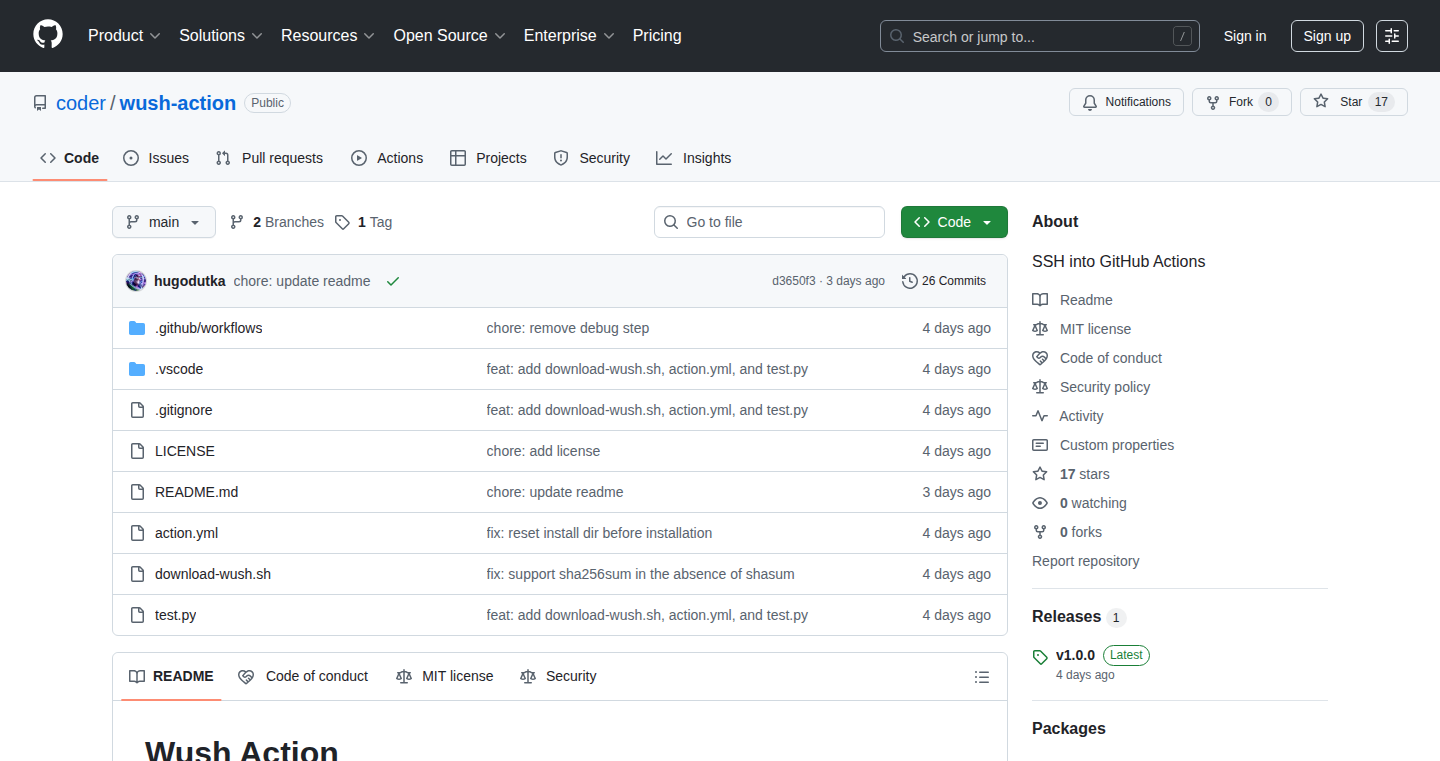
Author
hugodutka
Description
Wush-Action allows developers to securely SSH into their GitHub Actions workflows using WireGuard. It creates a private and encrypted connection between the GitHub Actions runner and the developer's machine, enabling real-time debugging, inspection of workflow state, and direct interaction with the workflow environment. This overcomes the limitations of traditional debugging methods in CI/CD pipelines by providing a secure and interactive shell. The core innovation is leveraging WireGuard for secure tunnel creation and integrating it seamlessly with the GitHub Actions environment, offering a level of interactivity and control typically absent in automated CI/CD processes. This is a huge improvement over debugging complex issues in CI/CD workflows.
Popularity
Points 7
Comments 0
What is this product?
Wush-Action sets up a secure and encrypted connection using WireGuard, a modern VPN protocol, directly into your running GitHub Actions workflow. Think of it as a private, secure tunnel that lets you remotely control and observe the workflow in real-time. The innovation lies in automating this process and integrating it tightly with GitHub Actions. It solves the problem of limited debugging capabilities and lack of direct interaction in CI/CD pipelines.
How to use it?
Developers integrate Wush-Action into their GitHub Actions workflow files (YAML). When the workflow runs, Wush-Action will create a secure tunnel and provide the developer with SSH credentials. The developer can then SSH into the workflow runner from their local machine. This is particularly useful for troubleshooting complex bugs, inspecting the state of the workflow during runtime, and interacting with the environment directly. For example, you could inspect files, run commands, or debug code step-by-step. This offers much more control over the automated process.
Product Core Function
· Secure SSH Tunneling: Wush-Action uses WireGuard to create an end-to-end encrypted connection. This ensures that all communication between the developer and the GitHub Actions runner is private and protected. So what? You can safely debug sensitive information without worrying about interception.
· Automated Setup: The project automates the setup of the WireGuard tunnel, eliminating the need for manual configuration. This makes it easy to integrate the feature into existing workflows. So what? It saves developers time and reduces the chance of errors during configuration.
· Real-time Debugging: Developers can SSH into the workflow runner and debug code in real-time, inspect files, and run commands. This allows for quicker identification and resolution of issues. So what? This drastically reduces debugging time compared to traditional logging and print statements.
· Interactive Environment: The SSH connection provides direct access to the workflow's environment, allowing developers to interact with the environment directly. So what? This gives developers a much more granular understanding of the workflow's state and operation.
Product Usage Case
· Debugging a failing deployment: A developer can use Wush-Action to SSH into the deployment workflow, inspect the deployment scripts, check file permissions, and identify the root cause of the failure directly. So what? Resolving deployment issues becomes a much quicker and less frustrating process.
· Inspecting runtime dependencies: A developer can use Wush-Action to verify the versions of the installed packages or other dependencies within the workflow's environment. So what? This is vital for ensuring that dependencies are correctly installed and that there are no compatibility issues.
· Troubleshooting complex build failures: A developer facing issues with complex build processes can connect to the workflow runner, execute build commands step-by-step, and examine the output to pinpoint the source of the error. So what? Build issues get resolved quickly and efficiently.
15
RocketLandingOpt – Demystifying Rocket Landing Trajectory Optimization
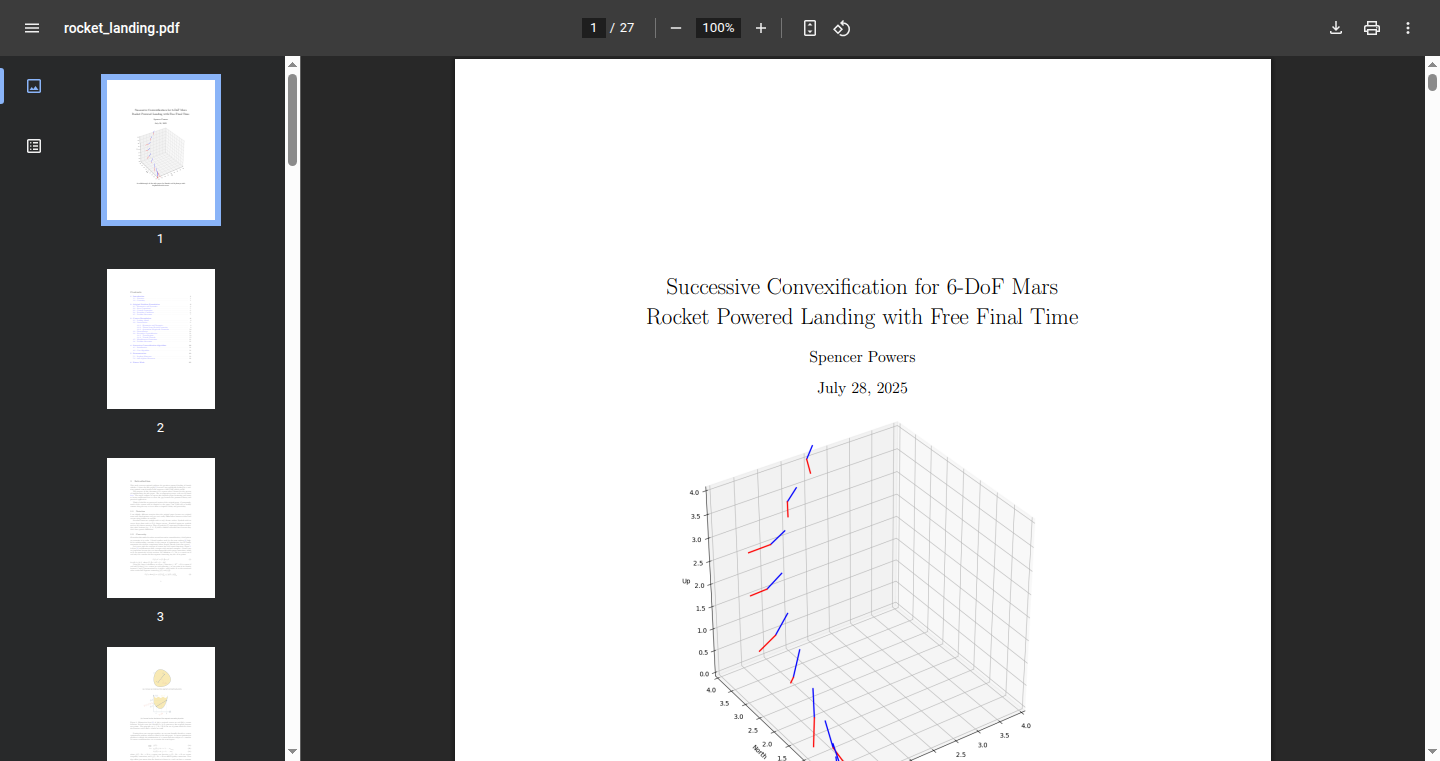
Author
scpowers
Description
This project offers a detailed explanation and implementation guide for a rocket landing trajectory optimization algorithm. It's based on a research paper, but the creator has added extra details and clarifications to make it easier for others to understand and apply. It helps solve the complex problem of planning the most efficient and safe path for a rocket to land, considering factors like fuel consumption and time. So this project provides a practical guide for anyone interested in space travel and optimization algorithms.
Popularity
Points 5
Comments 1
What is this product?
This project breaks down a complex optimization problem: how to land a rocket in the most efficient way. It does this by explaining a specific algorithm from a research paper. The creator has rewritten and expanded the original content with extra details, code examples, and insights to help others understand the math and implement it themselves. This kind of project helps bridge the gap between theoretical research and practical application, making complex concepts accessible. So, the key innovation is making a complex topic easier to grasp through clear explanation and practical code.
How to use it?
Developers can use this project as a learning resource and a starting point for their own rocket landing simulations or related projects. They can read the provided explanations to understand the core algorithms and then adapt the accompanying code to their specific needs. The code itself can be integrated into other projects, used as a basis for building more advanced simulations, or even adapted for other optimization problems in different domains. So you can learn the optimization algorithms, apply the theory to a working code, and then customize it to solve real-world engineering problems.
Product Core Function
· Understanding Rocket Landing Trajectory Optimization: The project offers a comprehensive explanation of the optimization problem. This helps developers grasp the underlying physics and constraints involved in planning a rocket's landing path. This is useful for anyone interested in space engineering or robotics, providing a strong foundational understanding before diving into implementations.
· Algorithm Breakdown: The project breaks down a complex algorithm step-by-step, clarifying the math and the logic. This approach enables developers to understand the 'how' and 'why' behind the calculations, enabling them to debug the implementation and adapt the code to their own needs.
· Code Implementation: The project includes accompanying source code. This code acts as a practical example of how the algorithm works. It gives developers a working example to follow, making it easier to understand and test the core concepts.
· Detailed Explanations: The author has added detailed explanations, clarifications, and code examples to the original paper. This ensures the learning curve is lowered and the code can be used across a wide range of rocket landing scenario simulation
Product Usage Case
· Spacecraft trajectory planning: This project can be used to design and test new control systems for rocket landing. Developers can adapt the provided code and apply it to create and test various landing strategies with simulated data before testing a landing, saving resources and preventing accidents.
· Autonomous Robotics: The optimization techniques explained in this project are not limited to rockets. The algorithm can be applied to the path planning of self-driving cars or drones and robots to find the most efficient and safe route. This shows how the core concepts can be applied in other fields, using the same code.
· Simulation and Research: The project acts as a perfect start for researchers to explore different optimization strategies for aerospace or robotics. They can modify the base algorithm for advanced problems and testing.
16
Suggest.dev: Rage-Click Driven Feedback with Session Replay
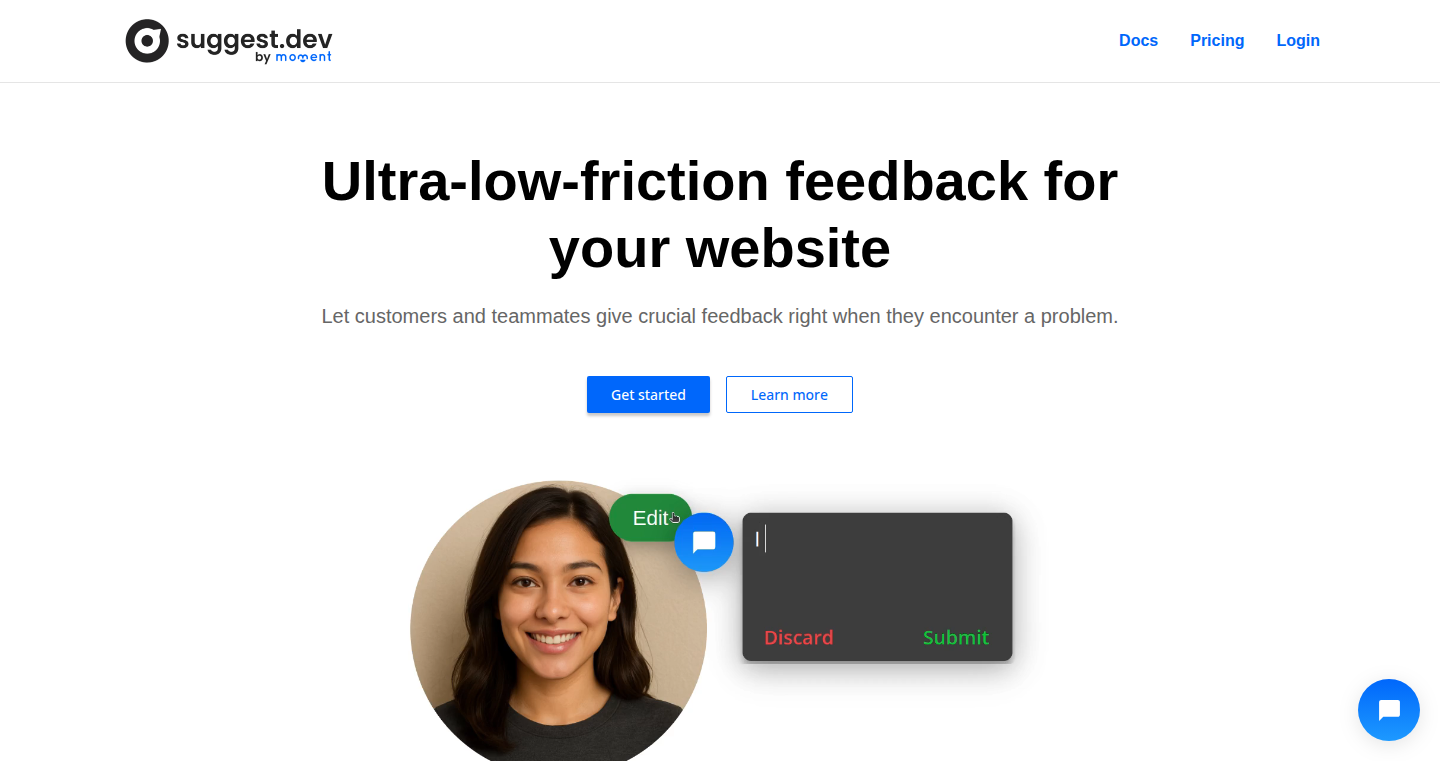
Author
tsergiu
Description
Suggest.dev is a feedback widget designed to capture user frustration. It intelligently triggers when users exhibit 'rage clicks' (repeated rapid clicking), prompting them to leave feedback. The magic? Each piece of feedback automatically includes a full session replay. This innovative approach allows developers to instantly understand user problems by visualizing the user's entire journey, saving time and guesswork, and dramatically improving the quality of feedback.
Popularity
Points 4
Comments 2
What is this product?
Suggest.dev is a feedback tool that detects when users are frustrated on your website, such as repeated clicking in the same area. When this happens, it prompts them to leave feedback. What's special is that it records their entire user session, including what they clicked, what they typed, and how they interacted with the site. So, it's like having a video recording of what went wrong. This is a major innovation because it gives developers incredibly detailed information to fix problems quickly. It uses advanced techniques to identify rage clicks, which are then paired with session replays using tools to capture and replay user interactions. So this gives you a much clearer picture of what happened and why, without requiring complex debugging or guesswork. This dramatically simplifies the process of understanding and fixing user-facing issues.
How to use it?
Developers can easily integrate Suggest.dev into their website by adding a simple snippet of code. When a user experiences a 'rage click,' they’ll be prompted to provide feedback. This feedback, along with the session replay, is then sent to a dashboard where developers can view and analyze it. Imagine you're a developer building a new e-commerce site. A user tries to add an item to their cart multiple times, but nothing happens. With Suggest.dev, the developer receives not only the user’s feedback but also a replay of the entire session. They can watch exactly what the user did, pinpoint the issue (maybe a broken button or a slow loading script), and quickly fix it. Another great use case is for internal testing within a team. This allows you to get immediate feedback on the problems users face, dramatically decreasing the time needed to identify and fix issues, improving your product’s quality.
Product Core Function
· Rage-Click Detection: The system intelligently monitors user behavior and identifies instances of rapid, repeated clicking in a specific area, indicating potential frustration. This triggers the feedback mechanism. Value: Automatically identifies potentially problematic areas on a site, which saves developers from manually searching for issues. Application: Immediately flags UI glitches or usability issues that might otherwise go unnoticed.
· Session Replay Recording: When a rage click is detected, Suggest.dev captures the user's entire session, including all interactions, clicks, and form entries. Value: Provides developers with a complete visual of the user's experience. Application: Allows developers to instantly understand the context and reproduce issues exactly as the user encountered them.
· Feedback Collection: Users can quickly provide feedback when prompted, without having to navigate to separate feedback forms. Value: Lowers the barrier for user feedback, leading to a higher volume of high-quality reports. Application: Encourages more active and relevant user contributions to improving product quality.
· Centralized Dashboard: The collected feedback and session replays are organized in a centralized dashboard, providing a clear and comprehensive overview of user issues. Value: Simplifies issue management and prioritization for developers. Application: Streamlines the developer's workflow, reducing the effort required to analyze and fix issues.
Product Usage Case
· E-commerce Website Bug Fix: A user repeatedly tries to add an item to their cart but fails. The session replay shows the add-to-cart button isn't working properly. The developer fixes the button. So what? You get a happy user who successfully buys your product.
· Internal Testing for New Features: Developers are using the new version of their website for their own testing and they see an issue with the form. The replay gives the developer enough info to easily debug the issue. So what? You quickly identify usability problems and reduce the time it takes to find bugs.
· Customer Support Improvement: A user contacts customer support with a problem. The session replay shows the steps they took. You use the replays to pinpoint a confusing part of the design. So what? Better customer satisfaction through improved issue resolution.
17
Raq.com: AI-Powered Internal Tool Builder with Self-Correcting Code
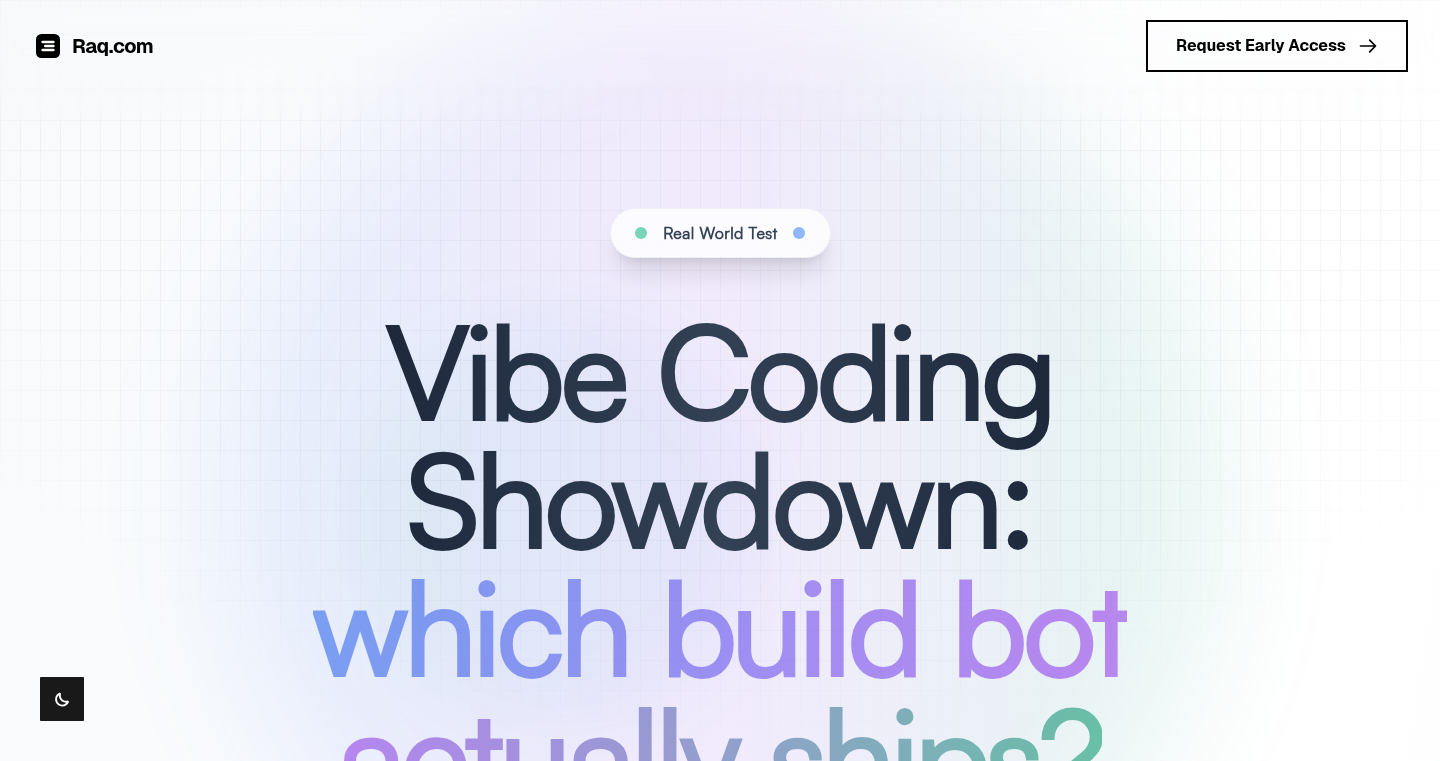
Author
hawke
Description
Raq.com is a platform that uses Claude Code, an advanced AI model, to build functional internal tools directly in your web browser. The key innovation lies in its self-correcting capabilities. Unlike many AI coding tools that struggle with real-world API integrations or require constant manual adjustments, Raq.com can generate working solutions from a single prompt. This is achieved through a sophisticated feedback loop, allowing Claude to test, debug, and refine its own code, ensuring a higher success rate and reducing the need for developer intervention. This means you get working tools faster.
Popularity
Points 6
Comments 0
What is this product?
Raq.com is essentially a smart assistant for building internal web applications. You provide a description of the tool you want, and the AI generates the code. The magic happens because it’s not just generating code; it's also testing and fixing its own mistakes. Think of it as a highly skilled programmer that learns from its errors. The platform provides isolated development and production environments (using Docker), a persistent terminal in the browser, and a self-correction loop. The self-correction loop uses various tools like PHPUnit, syntax checkers, and Playwright to test and debug the generated code. So, this AI-powered tool is more than just a code generator; it is a self-improving solution.
How to use it?
Developers can use Raq.com by simply describing the internal tool they need. For example, if you want a tool to fetch and display company information, you would provide a prompt specifying the desired functionality and the APIs to integrate (like Companies House, FinUK, or OpenRouter). Raq.com then takes care of the complex coding, debugging, and integration, and you can deploy the working tool with a single click. This is particularly useful for building admin dashboards, data reporting tools, and other internal applications. So, by just explaining what you need, the platform will handle all the heavy-lifting.
Product Core Function
· AI-Powered Code Generation: Raq.com uses Claude Code to generate code from natural language prompts. This drastically reduces the time and effort required to build applications. The advantage is clear: faster development cycles and reduced reliance on manual coding.
· Self-Correcting Code: A built-in feedback loop allows the AI to test and debug its own code, resulting in more robust and reliable applications. So, your tools work more reliably.
· Isolated Docker Environments: Raq.com provides separate development and production environments using Docker, ensuring a clean and secure workspace for each project. The benefit is increased stability and security of the tools.
· Persistent Terminal in the Browser: A persistent terminal streamed to the browser allows developers to continue their work even when the browser tab is closed. This provides a seamless development experience.
· One-Click Deployment: Deploying the generated application to a live environment is made simple with a single-click deployment feature. This simplifies the overall development and deployment workflow.
· Integrated Testing and Debugging: The platform incorporates tools like PHPUnit, syntax checkers, and Playwright to automatically test and debug the generated code. This improves code quality and reduces errors.
Product Usage Case
· Building Internal Admin Dashboards: Developers can use Raq.com to quickly generate admin dashboards for managing internal data and processes. Instead of spending weeks coding, a functional dashboard can be up and running in a matter of hours. So, save time and effort with a ready-to-use admin panel.
· Automated Data Reporting Tools: The platform can be used to create custom data reporting tools that automatically pull data from various APIs and generate reports. This is especially useful for businesses needing quick insights. This allows you to easily generate and customize your reports.
· API Integration Projects: Raq.com excels in integrating with different APIs. For instance, a user can describe an application that pulls data from a financial API (like FinUK) and displays it in a user-friendly interface. The AI handles the complexities of API interactions, and you get the application faster.
· Prototyping and Testing: It is perfect for quickly prototyping new ideas and testing them in a live environment. You can rapidly build proof-of-concept applications without extensive coding. So, try out your new ideas with minimal effort.
· Internal Tooling for Non-Coders: Raq.com also enables non-coders to build internal tools that streamline their workflow and boost efficiency. It gives non-programmers the capability to create custom software solutions.
18
TanStack DB: The Client-Side Data Dynamo
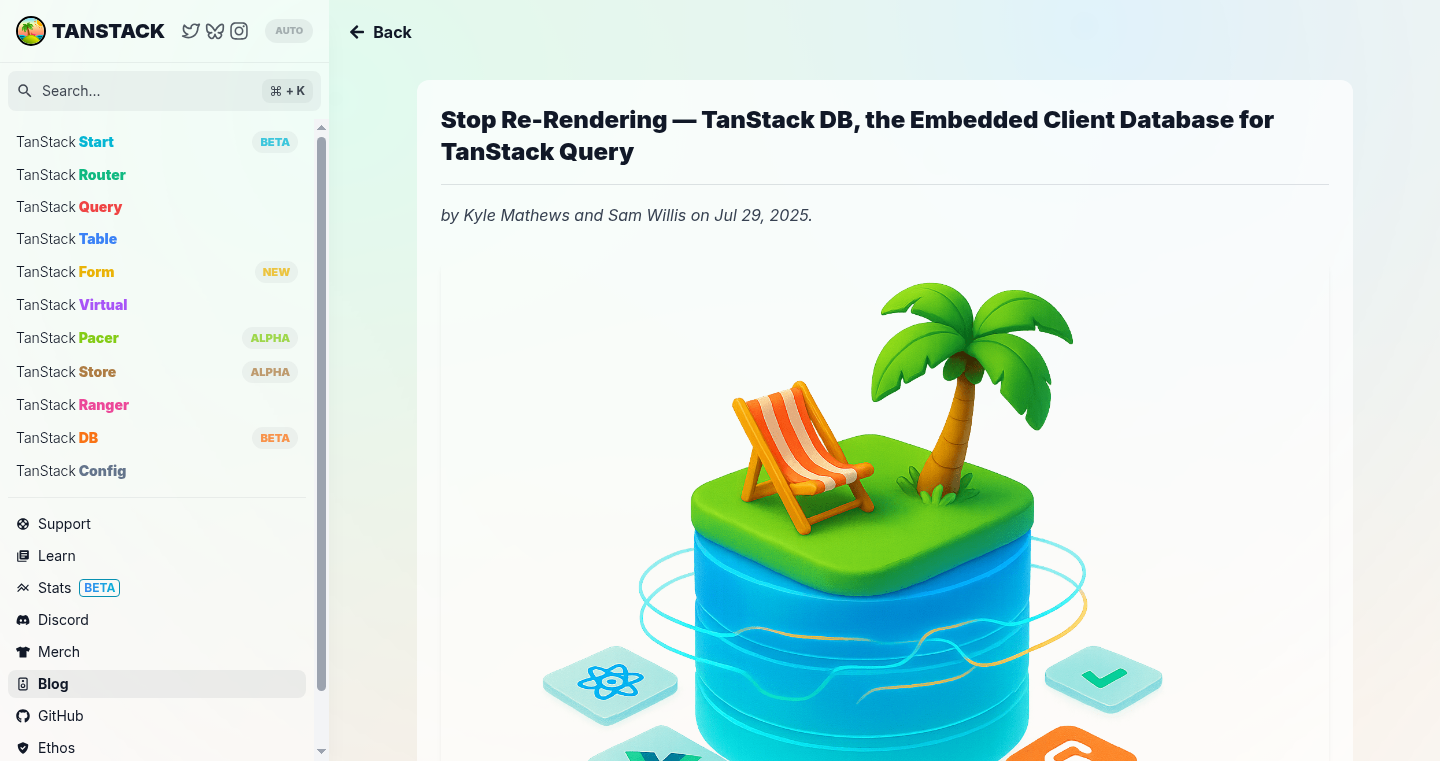
Author
samwillis
Description
TanStack DB is a clever piece of technology that helps your web and mobile applications handle data much more efficiently. It's like having a mini-database living right inside your app. The magic lies in a technique called Differential Dataflow. Instead of re-doing everything when something changes, it only updates the bits that are actually different. This means lightning-fast updates, even when dealing with mountains of data. It seamlessly integrates with existing tools like REST, GraphQL, and WebSockets, and plays nicely with technologies like ElectricSQL and Firebase for real-time data synchronization. So, if you're tired of slow data updates and want a snappier user experience, this could be your new best friend.
Popularity
Points 4
Comments 2
What is this product?
TanStack DB is a client-side database that uses a technology called Differential Dataflow to efficiently update data in your application. Think of it as a super-smart librarian: when a book gets updated, it only replaces the specific pages that changed, not the entire book. It works with your existing data sources (REST, GraphQL, etc.) and syncs data in real-time, making your apps feel incredibly responsive. The main innovation is the use of Differential Dataflow for optimized data updates on the client side.
How to use it?
Developers can integrate TanStack DB into their projects by leveraging the existing TanStack Query setup. It's designed to be adopted incrementally, meaning you can start using it on a single part of your application without needing to overhaul everything. The provided links offer examples of how to use it with Web and Mobile applications, specifically through frameworks like ElectricSQL or Firebase, which simplify syncing the data in real time. To integrate, you'll likely be using the useQuery calls, and the system will handle the updates automatically. For example, you could use it to load a large collection of data once and then receive only the changes in real-time.
Product Core Function
· Differential Dataflow for Incremental Updates: Instead of reloading the entire dataset when something changes, it only updates the modified parts. This leads to incredibly fast updates, making your application feel snappy and responsive. So this means quicker updates on your app, leading to better user experience.
· Real-time Queries: Keeps your data up-to-date in real-time. Changes happening on the server are reflected immediately in your application without any manual intervention. So this keeps your application data synced in real-time, improving user experience by providing live information.
· Optimistic Updates with Automatic Rollback: Allows your app to update data instantly, assuming the change will be successful, but also includes a mechanism to revert to the previous state if the server update fails. So this provides a better user experience by providing a quicker response time and handling potential errors seamlessly.
· Streaming Joins: Lets you combine data from different sources in real-time, making complex relationships and data integrations efficient. So this enables complex data relationships within your app in a streamlined way.
· Integration with Multiple Data Sources: Works seamlessly with REST, GraphQL, WebSockets, and sync engines (ElectricSQL, Firebase), letting you connect to various data sources. So this provides flexible data source integration.
· Client-Side Data Management: Manages the data directly within the user's browser or device, reducing the load on the server and improving the responsiveness of the application. So this reduces server load and improves app responsiveness.
Product Usage Case
· Building Real-time Dashboards: Imagine a dashboard that displays live stock prices. TanStack DB can fetch the initial data and then receive only the price changes in real-time, ensuring the dashboard is always up-to-date without constant data refreshes. So this helps in building more interactive dashboards with real-time data.
· Creating Collaborative Applications: Consider a collaborative document editor. As users make changes, TanStack DB, combined with sync engines, can efficiently propagate these changes to all other users in real-time. So this enables seamless collaboration.
· Developing Offline-First Mobile Applications: If you're building a mobile app that needs to work offline, TanStack DB can store data locally and synchronize it with the server when a connection is available. So this enables offline app functionality.
· Enhancing E-commerce Platforms: In an e-commerce application, TanStack DB can be used to display the latest product information, stock availability, and order updates without excessive server requests, providing a smoother user experience. So this offers a smoother user experience and reduced server load.
· Improving Social Media Feeds: For a social media app, TanStack DB could handle displaying a user's feed, efficiently updating the feed with new posts and interactions without slowing down the app. So this optimizes user experience by providing timely updates.
19
Rewindtty - Structured Terminal Session Recorder
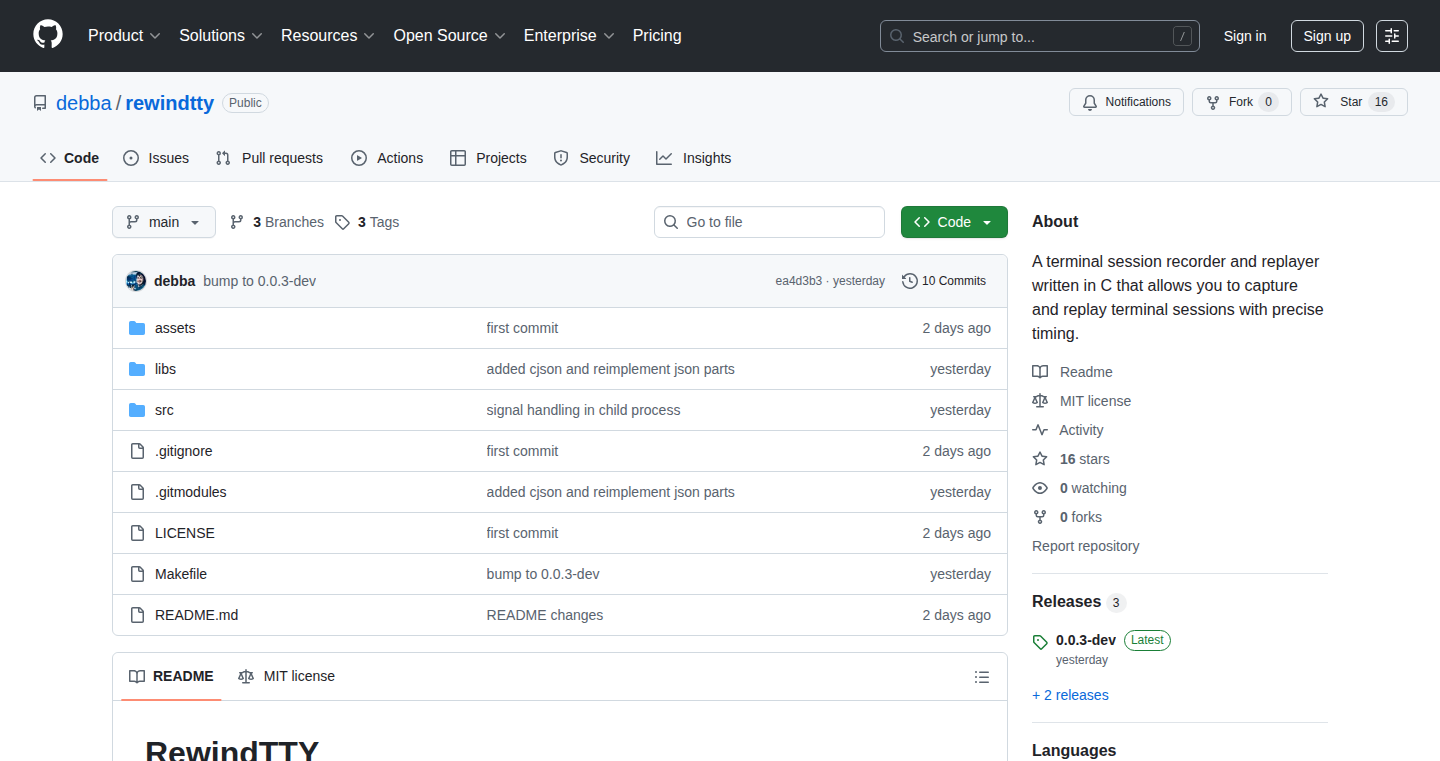
Author
debba
Description
Rewindtty is a tool that records your terminal sessions (like the command line you use to interact with your computer) and saves them as structured JSON data. This allows you to replay your terminal sessions, inspect them in detail, and even search through them. The core innovation lies in transforming the typically unstructured output of terminal sessions into a structured, easily parsable format (JSON), opening doors to powerful analysis and debugging capabilities.
Popularity
Points 2
Comments 3
What is this product?
Rewindtty records everything you type and everything your terminal shows, converting it into a structured JSON format. Think of it as a digital video recorder for your command line. Instead of just a video, you get a detailed, searchable log of every command, its output, and even timing information. So, you can go back in time and see exactly what happened in your terminal.
How to use it?
Developers can use Rewindtty by simply running it before or alongside their terminal commands. The recorded JSON data can then be used for debugging, training, or creating automated tests. It integrates by simply calling the tool before starting your terminal session, and then using the output JSON for analysis. For example, you can feed the JSON data into a custom viewer or use it with existing JSON processing tools. So, you can analyze your terminal sessions as easily as you analyze other structured data formats.
Product Core Function
· Session Recording: Captures all terminal input and output. Value: Enables a complete record of terminal activity, critical for troubleshooting and understanding system behavior. Application: Debugging complex issues where the exact sequence of commands matters.
· JSON Output: Converts terminal data into structured JSON. Value: Makes the data easily parsable and searchable by other tools. Application: Allows developers to analyze and process terminal logs programmatically, creating dashboards or automated reports.
· Replay Functionality: Allows replaying terminal sessions. Value: Provides a way to recreate past terminal interactions, aiding in understanding and teaching. Application: Training new team members on specific command-line tasks or demonstrating a bug fix.
· Search and Analysis: Enables searching and analyzing recorded sessions. Value: Allows you to quickly find specific commands or output within a long session. Application: Efficient debugging by pinpointing the exact point where an error occurred.
Product Usage Case
· Debugging a Production Issue: A developer records a terminal session while troubleshooting a critical production bug. The JSON output allows them to meticulously review the session, identify the problematic command, and understand the root cause. This saves hours of debugging time and prevents similar issues from recurring.
· Creating Training Materials: A senior developer creates a training video showing junior developers how to configure a server. By recording the terminal session and replaying it with Rewindtty, they can easily highlight important commands and outputs. This reduces the learning curve and ensures that new developers can quickly become productive.
· Automated Testing of Command-Line Tools: A team uses Rewindtty to record the expected behavior of a command-line tool. The recorded JSON data is then used in automated tests to ensure that the tool continues to function correctly after code changes. This improves the quality and reliability of the software.
· Security Audit of Command-Line Activity: Security experts use Rewindtty to record and analyze command-line activities on a server. By examining the JSON output, they can identify any suspicious commands or unauthorized access attempts. This enables faster detection of security breaches.
20
Verinex - Decentralized Social Network with Enhanced Privacy
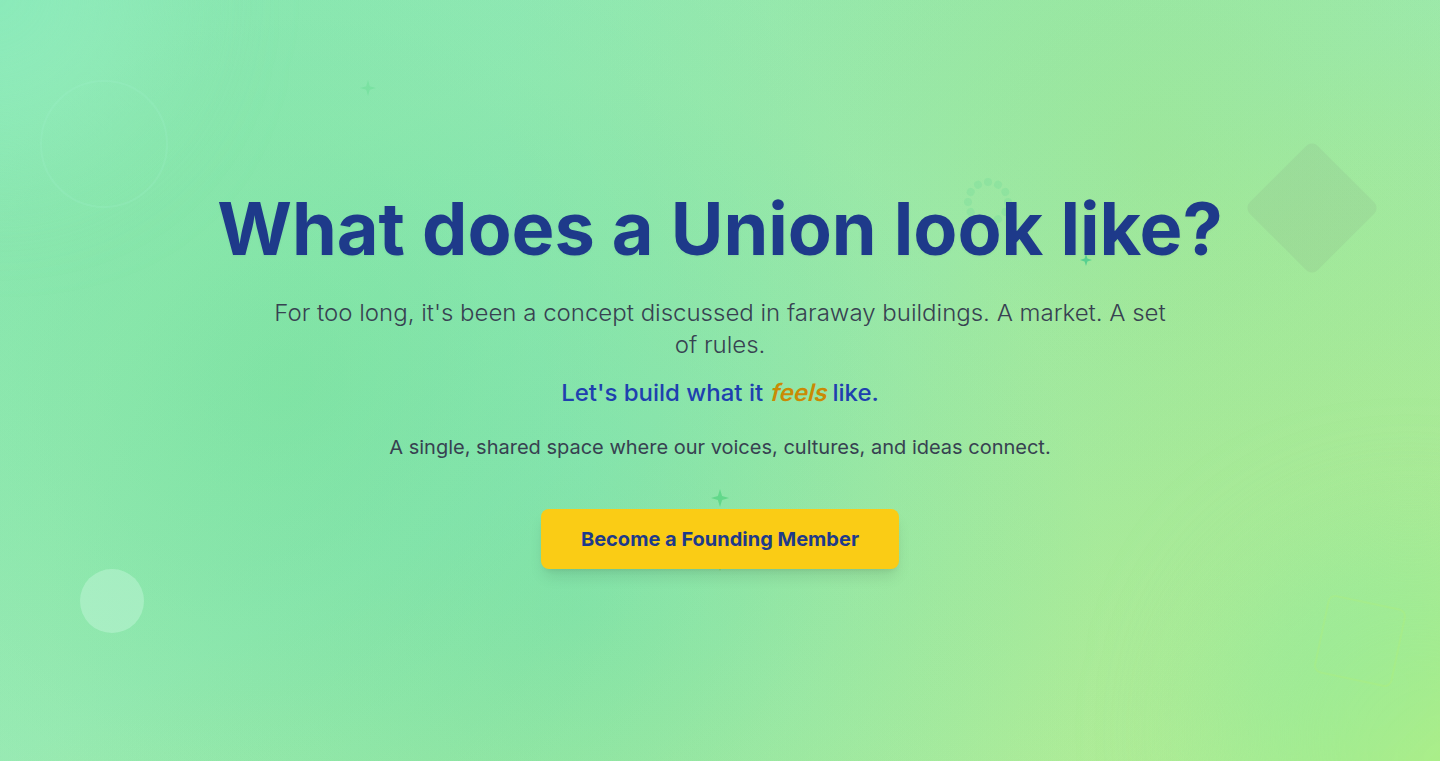
Author
Popio
Description
Verinex is a European open-source social network focusing on user privacy and decentralization. It aims to provide a social media platform that isn't controlled by a single entity, giving users more control over their data. The key innovation lies in its decentralized architecture, which distributes data across multiple servers instead of storing everything in one place. This enhances user privacy and makes the platform more resilient to censorship.
Popularity
Points 2
Comments 3
What is this product?
Verinex is essentially a social network, but it’s built differently. Instead of all your posts and information being stored on one big server owned by a company, Verinex spreads your data across many different servers. This is called decentralization. Think of it like this: instead of having one house to keep all your valuables, you have many safe deposit boxes in different locations. This makes it harder for anyone to steal all your information, and it also means no single company can control what you post or see. The technical principle behind this is often implemented using distributed ledger technologies (like blockchain, though not necessarily using a blockchain directly), and cryptographic techniques to ensure data integrity and user privacy. So what's in it for me? This gives you more control over your personal data and can protect your information from being used without your consent.
How to use it?
Developers can use Verinex as a foundation for building their own privacy-focused social applications. You can contribute to the open-source code and customize it. This could involve creating specialized community features, integrating with existing social media platforms (though this would require careful consideration of privacy implications), or building entirely new user interfaces. Integration typically involves working with the decentralized network protocols and APIs that Verinex exposes. So what's in it for me? If you are a developer, you can take advantage of a pre-built, privacy-focused social networking framework to build your own applications and potentially offer more privacy-conscious alternatives to existing social media platforms.
Product Core Function
· Decentralized Data Storage: Data isn't stored on a single server; instead, it's distributed across multiple nodes. This prevents a single point of failure and makes it harder to censor content. So what's in it for me? This improves data security and censorship resistance.
· End-to-End Encryption: Communication between users is encrypted, ensuring that only the sender and receiver can read messages. So what's in it for me? This protects your conversations from prying eyes.
· Open-Source Codebase: The code is available for anyone to view, modify, and contribute to. So what's in it for me? This promotes transparency and allows for community-driven development and improvement.
· User-Controlled Data: Users have more control over their data, including the ability to move it or delete it. So what's in it for me? This gives you greater ownership of your online presence.
Product Usage Case
· Building Privacy-Focused Social Networks: Developers can use Verinex as a base to create their own social networks that prioritize user privacy, targeting niches like secure messaging, decentralized communities, or secure professional networks. For example, a developer might focus on building a platform for activists or journalists, prioritizing secure communication and data protection. So what's in it for me? This lets you build a social network tailored for your needs.
· Creating Alternative Social Media Apps: Developers can build their own user interfaces and apps that interact with the Verinex network, allowing users to access and manage their social media data in a privacy-respecting way. This could mean creating a new user interface that's simpler, more focused, or more visually appealing than existing options. So what's in it for me? Provides an alternative and potentially better user experience.
· Integrating with Existing Platforms: Developers can potentially create bridges or integrations between Verinex and other social networks, allowing users to manage their presence on multiple platforms from a single point. This could be used to import data and posts to multiple platforms or even create cross-platform notification systems. So what's in it for me? Simplifies social media management by consolidating your online presence.
· Developing Community-Specific Tools: Verinex's open-source nature enables developers to build tools specifically tailored to the needs of a community. For example, creating tools for moderation, content filtering, or custom communication features. So what's in it for me? This can cater to your specific needs and preferences, creating a more personalized social media experience.
21
AirPosture: Real-time Posture Correction with AirPods
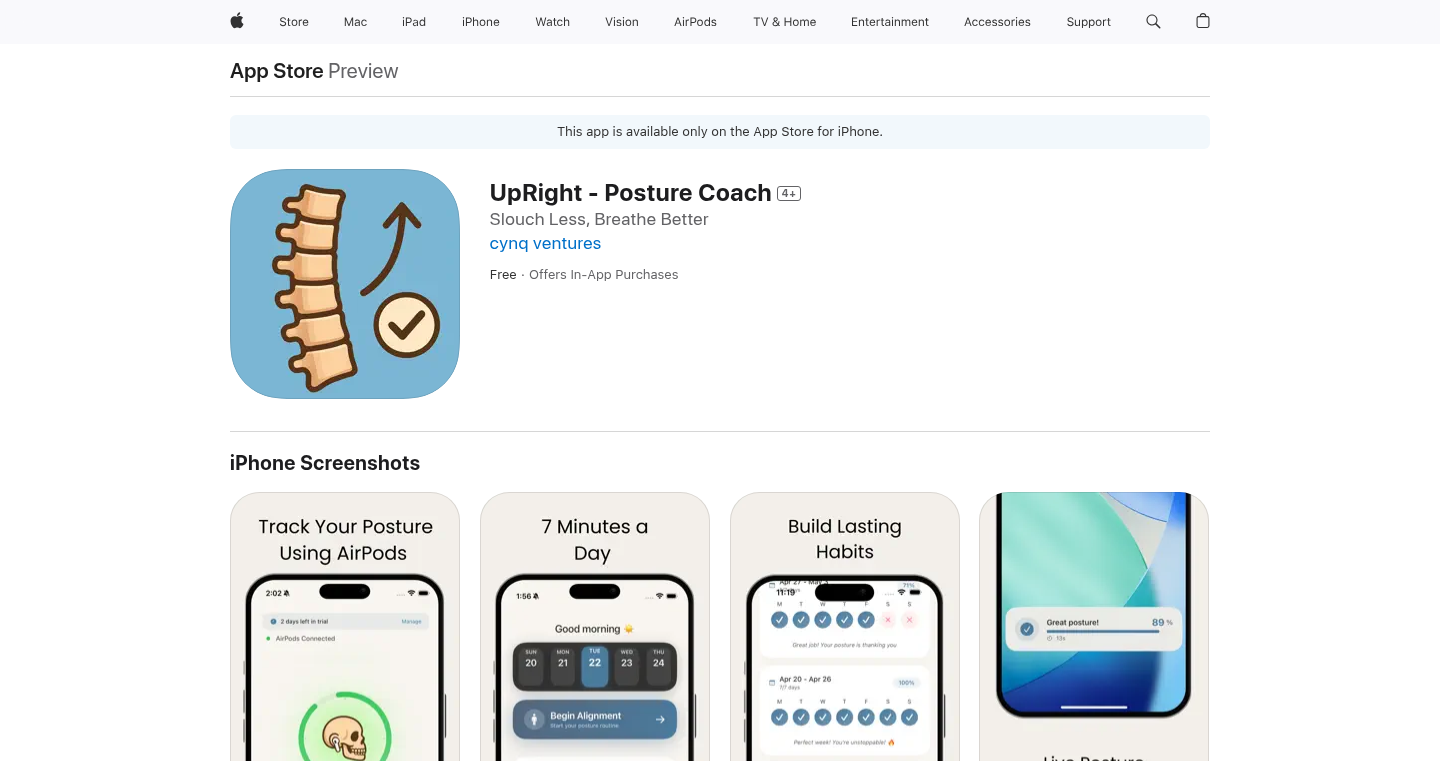
Author
SidDaigavane
Description
AirPosture turns your AirPods into a smart posture coach, using the accelerometer data from your AirPods to detect your head position and alert you when you're slouching. It's a clever application of sensor data and machine learning to address a common problem: poor posture. The project demonstrates an innovative way to leverage existing hardware (AirPods) for a new purpose, offering a practical solution for improving physical well-being.
Popularity
Points 4
Comments 0
What is this product?
AirPosture is a software application that monitors your head posture in real-time. It uses the built-in sensors (accelerometers) in your AirPods to understand how your head is positioned. The software analyzes the data from these sensors, and if it detects that you're slouching or in a bad posture for too long, it will gently alert you. The innovation lies in the efficient use of existing hardware – your AirPods – and the integration of sensor data analysis to provide a constant feedback loop for posture correction. So this is using what you already have to solve a problem you might not even realize you have!
How to use it?
Developers can use AirPosture by first pairing their AirPods to their device. Then, they run the AirPosture software, which can be easily integrated into any device or platform that can process sensor data from AirPods. The software requires no special equipment other than AirPods. The developer can specify the posture thresholds (like how much you can slouch before getting an alert) and customize the alerts (vibration, sound). The program is easy to integrate into any system that supports Bluetooth and sensor data processing. So developers can build apps that make us healthier!
Product Core Function
· Real-time Posture Monitoring: This is the core of the application. It continuously analyzes the data from the AirPods' sensors to track head position, allowing for instant detection of poor posture. This means you get immediate feedback, helping you consciously correct your posture throughout the day. So you get instant alerts that can change how you work.
· Customizable Alerts: The software allows users to customize the alerts they receive. They can choose from different alert types, durations, and sensitivity settings to adjust the program to suit their individual needs and preferences. This flexibility ensures that the posture reminders are effective without being overly distracting. So it can work for you, not against you.
· Background Operation: AirPosture can run in the background, continuously monitoring your posture without interrupting your other activities. This feature ensures that the posture correction is an ongoing process, not something you need to actively initiate. So it will always work while you are.
· Data Analysis and Logging: The app likely gathers and analyses data about posture habits over time. This allows for generating reports on the user's posture, which can be useful for understanding trends and making incremental improvements in posture. So you can see exactly what's working (or not!)
Product Usage Case
· Office Workers: AirPosture can be used by office workers who spend hours sitting at their desks. By constantly monitoring their posture and providing real-time alerts, it can help them avoid slouching and maintain a healthier posture. This can lead to a reduction in neck and back pain. So you are healthier at the office!
· Students: Students who are studying or reading for long periods can benefit from AirPosture. It can remind them to maintain good posture while they are focused on their studies, reducing the risk of developing bad posture habits early on. So your kids can study healthier!
· Remote Workers: With more people working remotely, AirPosture offers a solution for maintaining good posture when working from home. It helps remote workers stay mindful of their posture during virtual meetings and other work-related tasks. So you can have better posture anywhere you go.
· App Development: Developers can integrate the core technology of AirPosture into broader health and wellness applications or into other productivity tools to offer additional value. So developers can create new health products.
22
FocoDo.Work - Browser-Based Minimalist Productivity Hub
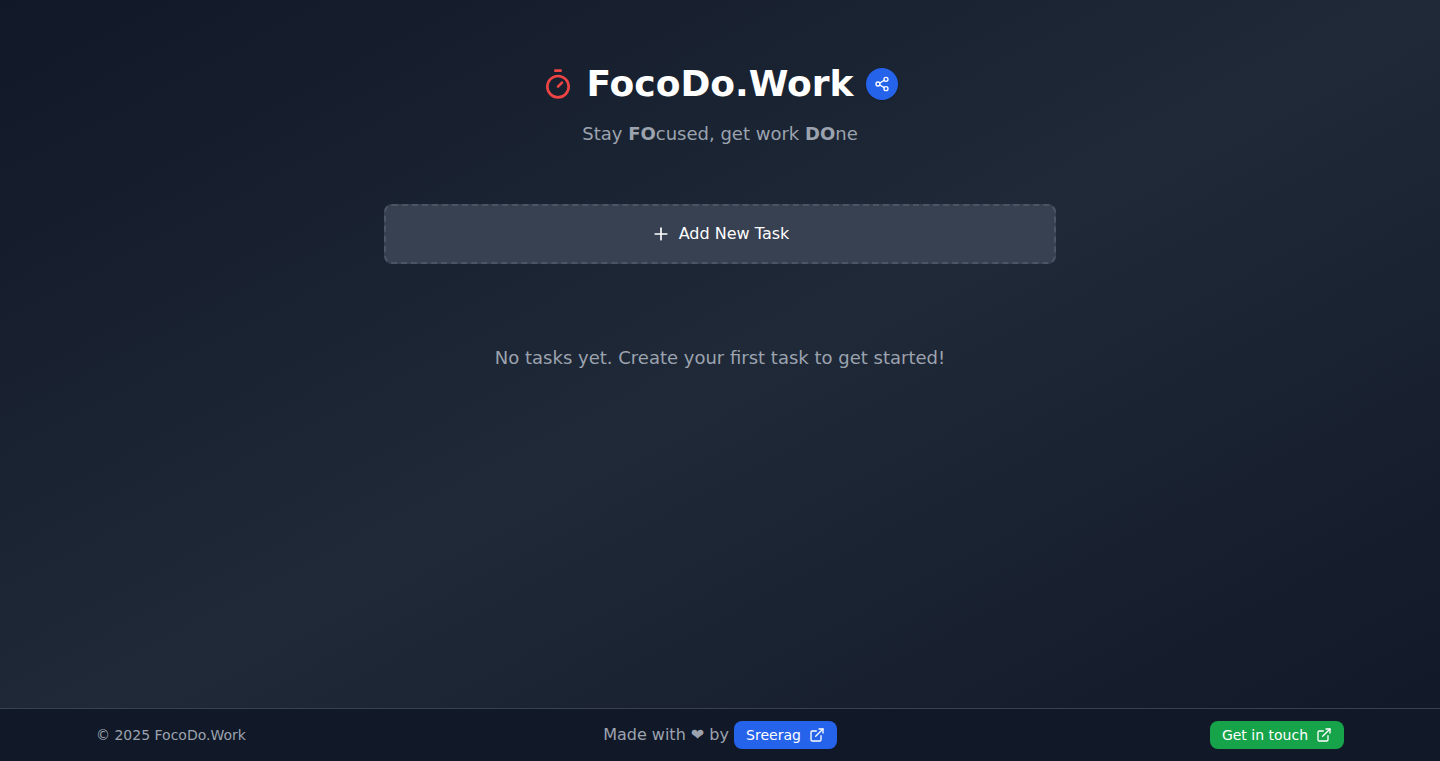
Author
sreeragnandan
Description
FocoDo.Work is a web-based productivity application designed to help users focus and manage tasks with minimal distractions. It combines a Pomodoro timer with a to-do list, allowing users to track work sessions and task completion. The core innovation lies in its simplicity and privacy-focused design, storing all data locally within the user's browser. This approach ensures no user data is sent to external servers, providing a more secure and private experience. So, it's a straightforward tool to help you get things done without unnecessary features or privacy concerns.
Popularity
Points 2
Comments 2
What is this product?
FocoDo.Work is essentially a digital workspace that resides entirely within your web browser. It's built around two core components: a Pomodoro timer that helps you structure your work into focused intervals, and a to-do list for organizing your tasks. The timer is likely implemented using JavaScript's `setInterval` function and HTML's audio elements for notifications. The to-do list likely uses JavaScript to manage task data, which is stored locally using the browser's `localStorage` API. This eliminates the need for server-side databases and user accounts, offering simplicity and privacy. So, it's a personal productivity assistant right in your browser, using standard web technologies.
How to use it?
Developers can use FocoDo.Work as a base for building more complex productivity tools or as a learning resource. For instance, you could study its implementation to understand how to build a simple web application with local storage and basic time tracking. To integrate similar functionalities into your own project, you can inspect the source code (likely available through the browser's developer tools) and adapt the techniques used for the timer, to-do list management, and data storage. This is a great way to understand and learn how to build simple, privacy-focused web apps.
Product Core Function
· Built-in Pomodoro Timer: This feature uses JavaScript to implement a timer that runs for set intervals (e.g., 25 minutes of work, 5 minutes of break). The timer likely utilizes JavaScript's `setInterval` and audio elements to provide visual and auditory cues. So, it helps users structure their work time and improve focus.
· Task Management: Users can add, edit, and complete tasks within a to-do list. This feature likely employs JavaScript to handle user input, data storage in the browser's `localStorage`, and updates to the UI. So, it allows users to organize their work and track their progress.
· Local Data Storage: All task data and timer settings are stored locally within the user's browser using the `localStorage` API. This approach ensures that no user data is sent to external servers, emphasizing privacy. So, you don't need to worry about your tasks being stored on someone else's server.
· Shareable Task Lists: The application allows users to generate a shareable link to their to-do lists. This functionality likely involves creating a URL that contains the encoded task data, making it easy for users to collaborate or share their tasks with others. So, you can easily share your to-do lists with colleagues or friends.
· Picture-in-Picture Mode: The timer can be displayed in a floating picture-in-picture window, allowing users to keep track of time while working in other applications or browsing the web. This feature utilizes the browser's built-in picture-in-picture API. So, it makes time management more convenient and less intrusive.
· Full-Screen Mode: The application offers a full-screen mode to reduce distractions and allow users to focus on their tasks. This is likely implemented using HTML and CSS techniques. So, it provides a more immersive work environment to boost productivity.
Product Usage Case
· Building a Simple Web App: Developers can examine the project's code to learn how to use JavaScript, HTML, and CSS together to build a functional web application with a simple user interface and data storage. For instance, it demonstrates how to use JavaScript to manage the state of the timer and tasks.
· Implementing Local Data Storage: The use of `localStorage` provides a practical example of how to store and retrieve user data locally, without requiring a database or server-side infrastructure. This technique can be applied in various web applications where user privacy and simplicity are priorities.
· Creating a Simple Timer: The implementation of the Pomodoro timer showcases how to create a time-tracking mechanism using JavaScript and browser APIs. Developers can learn how to manage time intervals and provide visual or auditory feedback.
· Developing a Privacy-Focused Application: FocoDo.Work's design demonstrates how to prioritize user privacy by storing data locally and avoiding the need for user accounts. This can serve as a model for developers who want to build privacy-conscious applications.
· Learning Web Development Fundamentals: For beginners, the project can be a good starting point to understand the basics of web development, including HTML, CSS, JavaScript, and browser APIs.
23
API Radar: Real-time API Key Leakage Detector

Author
zaim_abbasi
Description
API Radar is a real-time tool that continuously scans public GitHub commits to identify exposed API keys. It utilizes pattern matching and validation techniques to detect potential leaks from services like OpenAI, Google Gemini, and others. The tool then redacts most of the key, but allows copying for verified leaks. This project addresses a critical security issue by proactively identifying and alerting developers to prevent unauthorized access and potential security breaches.
Popularity
Points 3
Comments 1
What is this product?
API Radar works by constantly monitoring the public commits on GitHub. It's like having a security guard that watches every new code update. When new code is uploaded, the tool uses special algorithms to look for patterns that resemble API keys. Think of it as a smart search engine that understands what API keys look like. When it finds a potential key, it validates it to confirm that it's a real one and then notifies the user. So what? This means that developers can avoid the risk of their API keys being exposed, which can lead to unauthorized use and costly security breaches.
How to use it?
Developers don't directly use API Radar in their code. It operates as a background service, constantly checking for potential key leaks in the public GitHub. However, security teams can use it to monitor their company's GitHub repositories or the repositories of their developers to proactively identify and address API key exposures. The tool provides real-time alerts and dashboards, allowing security teams to quickly respond to potential threats. The tool offers leaderboards showing which repositories and providers are most frequently exposing keys, promoting developer security awareness. So what? Security teams can quickly detect and respond to potential threats.
Product Core Function
· Real-time GitHub Scanning: Continuously monitors public GitHub commits for potential API key leaks, ensuring timely detection. This is valuable because it provides an immediate alert when a key is exposed, minimizing the window of vulnerability.
· Pattern Matching and Validation: Employs sophisticated algorithms to identify API keys based on their format and validates these matches to reduce false positives. The value lies in the accuracy of detection, avoiding unnecessary alerts while still catching real leaks. So you get accurate, timely information.
· Key Redaction and Disclosure: Redacts most of the exposed key, allowing copying for verified leaks to security teams. This feature balances security and usability, enabling security professionals to investigate verified leaks while minimizing exposure. The value here is the balance between security and information for the security team.
· Leaderboards and Reporting: Provides leaderboards by leaky repositories and exposed providers, promoting developer awareness and highlighting areas for improvement. This offers developers insights into common security pitfalls, which helps improve their coding practices. So you can improve your team's security by learning from others' mistakes.
Product Usage Case
· Security teams can use API Radar to scan their organization's public GitHub repositories and receive immediate alerts when API keys are leaked. This is especially useful when teams push new code quickly. This helps prevent the misuse of their APIs and protects their customer data. So this means the team can stop threats quickly.
· Developers can use the tool to find the leaks in their public repositories to improve their code. By knowing what patterns lead to a leak, developers can learn how to avoid those issues. This helps make the application more secure.
· Open-source projects could integrate API Radar into their CI/CD pipelines. Every time the code changes, the tool will check for leaked keys. So the projects maintain the security of their keys during development.
24
Gachari: A Daily Dose of Culture via Webapp

Author
bouyaveman6
Description
Gachari is a web application that delivers a random cultural "capsule" every 12 hours, offering a small, daily ritual of discovery. It's inspired by Japanese gachapon machines, providing users with random words, sounds, haikus, or anecdotes. The core innovation lies in its simplicity and the curated, randomized delivery of cultural snippets, providing a novel way to engage with diverse cultural content. This project tackles the problem of information overload by curating and delivering bite-sized, engaging cultural experiences in a playful manner.
Popularity
Points 3
Comments 1
What is this product?
Gachari is a web application that mimics the experience of a gachapon machine, but instead of physical toys, it delivers cultural content. The technology behind it likely involves a database of cultural items (words, sounds, haikus, anecdotes), a random number generator to select items, and a timer to control the 12-hour delivery schedule. The innovation is in creating a playful, accessible interface for discovering cultural content, making learning and exploration fun. So this is useful because it delivers a daily dose of cultural content in a fun and engaging way, helping users expand their knowledge and appreciation of different cultures.
How to use it?
Users access Gachari through a web browser, and the application automatically delivers a new cultural capsule every 12 hours. Users can view the displayed content (word, sound, haiku, anecdote). Integration is simply through accessing the webpage. So this is useful because it offers a convenient and user-friendly way to receive cultural content daily without requiring any complex setup or technical expertise.
Product Core Function
· Random Content Delivery: The core function is to randomly select and present cultural items. This involves a random number generator to pick entries from a database of curated content. This is valuable because it creates a sense of anticipation and discovery, encouraging users to learn and explore a wide range of cultural elements.
· Time-Based Delivery: The application delivers a new capsule every 12 hours. This is implemented using server-side or client-side timers. This is valuable because it encourages consistent engagement and creates a daily ritual, making cultural exploration a habit.
· Curated Content: The success of Gachari depends on the quality and variety of the cultural content. The selection of diverse words, sounds, haikus, and anecdotes is crucial. This is valuable because it provides a meaningful and enriching experience for the user, introducing them to different cultural aspects.
Product Usage Case
· Personal Learning & Enrichment: A user can use Gachari to expand their vocabulary by learning a new word and its meaning every day. This solves the problem of passively consuming information by actively introducing new cultural knowledge. This is helpful because it allows for personal growth and cultural awareness.
· Educational Tool for Language Learners: Gachari can be used in language learning. Students can get exposure to new words or cultural idioms, alongside haikus, making it a more appealing learning process compared to traditional means. This is helpful because it complements the traditional language learning.
· Inspiration for Content Creators: The project's simplicity and engaging interface can serve as inspiration for other developers. They can learn from Gachari's model and create their own web apps that delivers random, curated content. This is helpful because it promotes developer learning, encouraging experimentation and creative expression.
25
MultiDrive: Universal Disk Utility
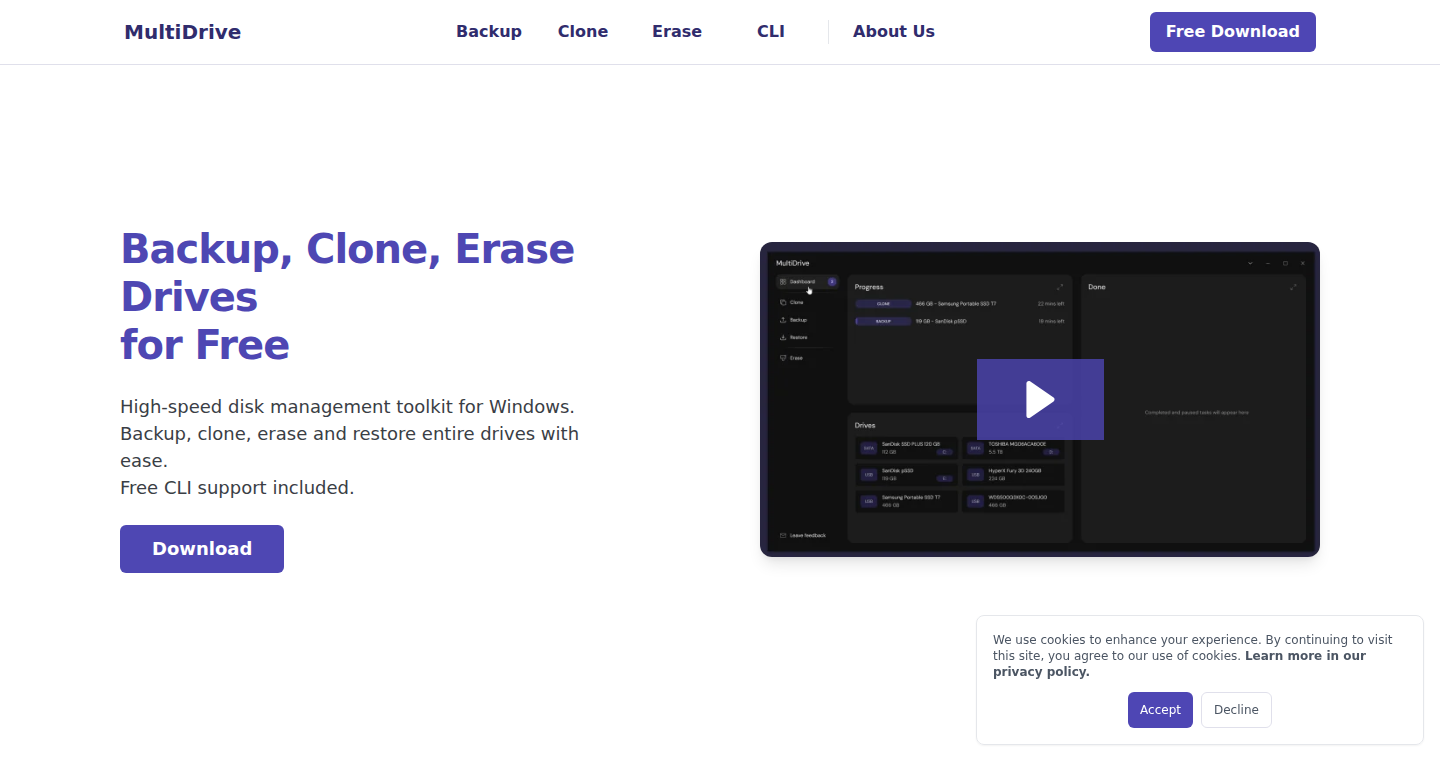
Author
raydenvm
Description
MultiDrive is a free and user-friendly tool designed for disk cloning, backup, and wiping. It distinguishes itself by providing a simplified user interface, standard backup formats (ZIP/RAW), and robust handling of potential hardware issues like bad sectors or unstable connections. Unlike many existing solutions that hide core functionalities behind paywalls, MultiDrive offers all its features without any cost, ads, or intrusive upgrade prompts. So it's an accessible and reliable tool for anyone needing to manage their storage devices, providing a more straightforward and transparent experience than many commercial alternatives.
Popularity
Points 4
Comments 0
What is this product?
MultiDrive is a utility that simplifies common disk operations like backing up data, cloning entire drives, and securely erasing drives. It achieves this through a streamlined interface and by avoiding proprietary formats. The technical innovation lies in its user-centric design, making complex tasks simple, and in its resilience, able to continue operations even with hardware problems. So it's like having a dependable assistant that you can rely on to protect your data, especially when your drives are acting up.
How to use it?
Developers can use MultiDrive through both its graphical user interface (GUI) and its command-line interface (CLI). The GUI is ideal for quick tasks like backups or erasures. The CLI allows developers to automate these operations within their workflows, making it easier to integrate disk management into scripts or system administration tasks. For example, you can create a script to automatically back up a server's hard drive every night. So, it's a versatile tool that fits both everyday needs and more advanced, automated scenarios.
Product Core Function
· Disk Cloning: Creates a complete, sector-by-sector copy of a hard drive onto another drive. This is useful for upgrading to a new drive without reinstalling the operating system or transferring all your files manually. So, you can easily replicate your entire system.
· Data Backup: Allows for backing up entire disks or individual files to ZIP or RAW formats. This protects against data loss due to hardware failure or accidental deletion. So, you can safeguard important files and easily restore them.
· Secure Disk Wiping: Erases all data from a drive, making it unrecoverable. This is essential for protecting sensitive information before disposing of or selling a hard drive. So, it ensures your private data stays private.
· Bad Sector Handling: Attempts to work around errors caused by damaged sectors on the drive. This is critical when copying data from failing drives, maximizing the chances of data recovery. So, it helps you rescue your data from problematic drives.
· Parallel Tasks: Allows for multiple disk operations to run simultaneously. This helps speed up tasks, especially when working with multiple drives at once. So, you can increase efficiency when managing multiple storage devices.
· CLI Automation: Provides a command-line interface (CLI) for automating disk operations. This allows for scripting and integration into custom workflows. So, it allows developers to automate disk management tasks, making it easier to integrate disk operations into existing workflows.
Product Usage Case
· System Backup and Recovery: A developer can use MultiDrive to create regular backups of their development environment’s hard drive. If the drive fails, the backup can be used to restore the entire system, including the operating system, development tools, and project files. This is particularly helpful for quickly restoring a working environment after a crash. So, it saves time and ensures that you can quickly get back to coding.
· Data Migration: When upgrading to a new hard drive or a larger one, MultiDrive can clone the existing drive, transferring all data, including the operating system and applications, without requiring a reinstall. This simplifies the migration process and saves considerable time. So, it simplifies the process of moving your data to a new drive.
· Secure Data Erasure: Before selling or disposing of an old computer, a developer can use MultiDrive to securely erase the hard drive, ensuring that all personal and sensitive data is permanently deleted. This protects privacy. So, it keeps your data safe from prying eyes.
· Automated Disk Operations: A system administrator can use the CLI version of MultiDrive to automate backup and wiping processes. They can schedule regular backups of servers or create scripts to securely erase drives as part of a device retirement process. So, it automates repetitive disk management tasks.
· Data Recovery: If a drive is failing, MultiDrive can attempt to clone the drive sector by sector, even if bad sectors are present. This increases the likelihood of recovering as much data as possible before the drive completely fails. So, it gives you a better chance of saving your data from a dying drive.
26
EcoOpti: Smart Packaging Optimizer
Author
ecoopti
Description
EcoOpti is a tool designed to calculate the most efficient packaging size for e-commerce shipments. It aims to minimize wasted space in shipping boxes, thereby reducing shipping costs, improving environmental sustainability, and generating ESG (Environmental, Social, and Governance) reports. The core innovation lies in its algorithm, which considers item dimensions to determine the smallest possible box size. This addresses the common problem of shipping air, which is wasteful and expensive. So this will help businesses save money and be more eco-friendly.
Popularity
Points 2
Comments 2
What is this product?
EcoOpti is a web-based tool that uses an algorithm to optimize package sizes. The algorithm analyzes the dimensions of the items being shipped and suggests the smallest box that can accommodate them. This reduces the amount of air shipped in packages. The innovation is in the automated calculation of optimal packaging, going beyond simple box size selection by considering item-specific dimensions to maximize space utilization. So this is like a smart packing assistant that calculates the best way to pack your products.
How to use it?
Developers can use EcoOpti by inputting the dimensions of the items to be shipped. The tool will then output the optimal packaging dimensions. This can be integrated into e-commerce platforms or shipping systems to automate the packaging process. For example, a developer can use this tool to automatically determine the packaging dimensions when a customer places an order. This would eliminate the manual process and potentially lead to cost savings. So you can use it in your e-commerce platform to automate package sizing.
Product Core Function
· Optimal Packaging Calculation: The core function is calculating the smallest box size needed to fit a given set of items. This leverages an algorithm that considers item dimensions, resulting in more efficient space utilization compared to standard box selection. So, this function helps businesses to save money on shipping costs by eliminating wasted space.
· Shipping Cost Reduction: By minimizing package volume, EcoOpti helps to reduce shipping costs. Smaller packages often fall into lower shipping tiers, leading to significant savings. So, this can save your business money on every shipment.
· Sustainability Improvement: Reducing package volume directly translates into less material usage (cardboard, fillers) and fewer shipments. This results in a lower carbon footprint. So, this helps companies demonstrate their commitment to the environment.
· ESG Reporting: The tool can generate reports quantifying the environmental impact reduction achieved through optimized packaging, supporting ESG initiatives. So, this will provide data needed for eco-friendly reporting and help businesses comply with environmental standards.
· Easy Integration: The tool is easily integrated into existing e-commerce or shipping systems. This allows for automated packaging size selection. So, you can seamlessly integrate it into your workflow to optimize packaging.
Product Usage Case
· E-commerce Business: An online retailer that ships various products can use EcoOpti to automate the selection of package sizes for each order. This reduces shipping costs, minimizes wasted packaging materials, and improves the customer experience. For instance, it reduces waste by finding the smallest box for each order, making customers happy while reducing expenses.
· Logistics Provider: A logistics company can integrate EcoOpti into its platform to offer clients an optimized packaging service. This can provide a competitive advantage by helping clients reduce shipping costs and improve their sustainability profiles. This helps them in attracting new customers and improving their services.
· Manufacturing Company: A manufacturing company can use EcoOpti to optimize the packaging of its products before shipping them to distributors or customers. This reduces the overall cost of materials and transportation. It helps them make more efficient use of space and resources.
27
a11yCheck: Simple Accessibility Checker for VSCode
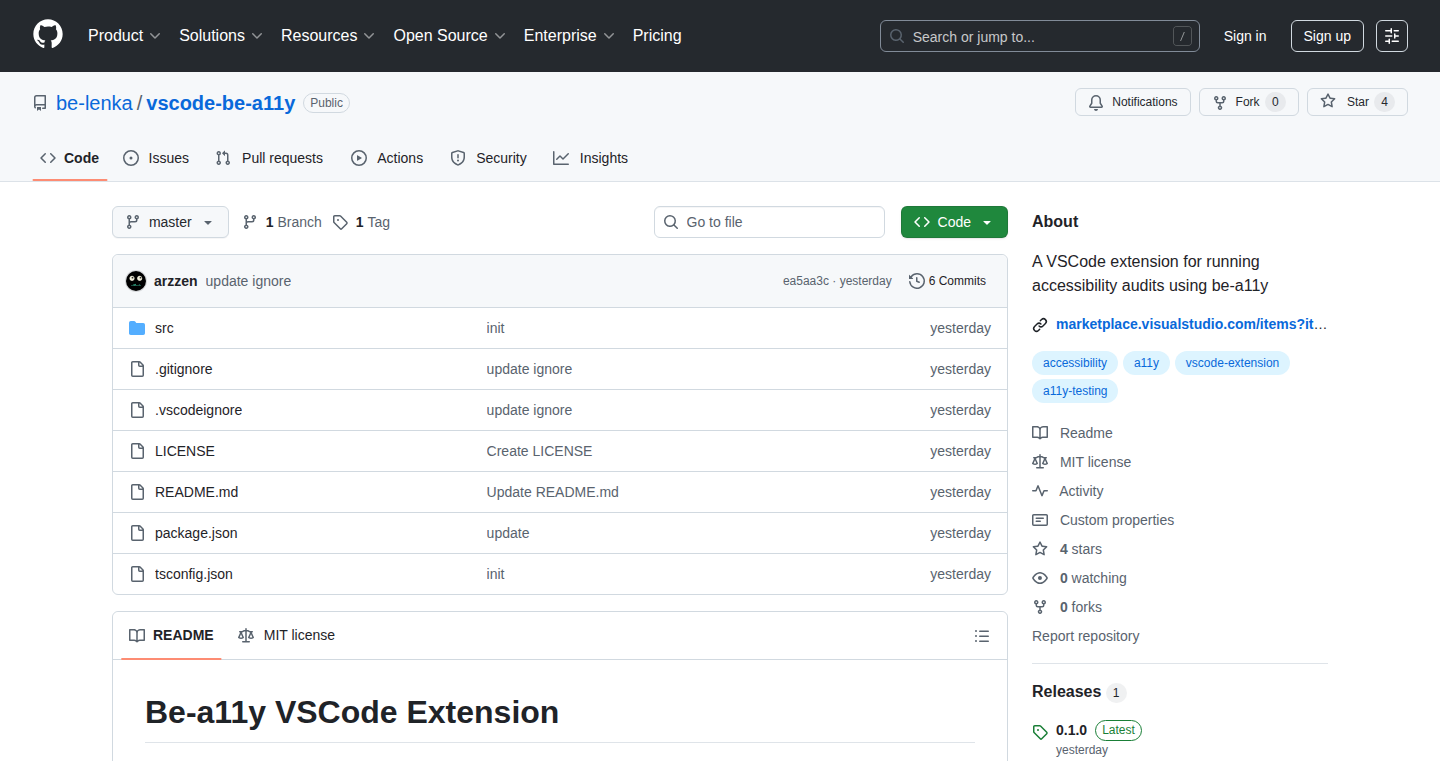
Author
beledev
Description
a11yCheck is a VSCode extension that helps developers easily check the accessibility of their code directly within the editor. It identifies potential issues related to how people with disabilities might experience a website or application, such as missing alt text for images or insufficient color contrast. The core innovation lies in its simplicity and tight integration with VSCode, making it quick and convenient to catch accessibility problems early in the development process.
Popularity
Points 4
Comments 0
What is this product?
a11yCheck is a VSCode extension that acts as a real-time accessibility scanner for your code. It analyzes your HTML, CSS, and JavaScript to find accessibility violations based on established guidelines like WCAG (Web Content Accessibility Guidelines). Instead of requiring developers to run separate tests after writing code, it flags these issues directly in the editor, using squiggly lines and helpful messages. So, it helps developers proactively make their websites and applications usable by everyone, including people with disabilities.
How to use it?
Developers install the a11yCheck extension in their VSCode environment. As they write code (HTML, CSS, JavaScript), the extension automatically analyzes it in the background. When it finds an accessibility issue, it highlights the problematic code with an underline (similar to how a spell checker works) and provides a short explanation or a suggestion on how to fix the problem. This is immediately visible in the editor and helps developers fix issues on the fly. For example, if the extension finds a missing `alt` attribute for an image, it will highlight the `<img>` tag and suggest adding the alt text. This is useful whenever you are creating or modifying any web-based project, to ensure it's accessible to all users, regardless of their abilities.
Product Core Function
· Real-time Accessibility Analysis: The extension continuously scans code as it's written, providing immediate feedback. This means developers don't have to wait until a separate testing phase to identify problems. This saves time and prevents accessibility problems from being overlooked. So this helps ensure your code complies with accessibility standards early in the development cycle, preventing expensive fixes later on.
· Issue Highlighting and Reporting: a11yCheck uses visual cues, such as underlines and pop-up messages, to pinpoint accessibility violations. It provides clear and concise explanations, making it easy for developers to understand and fix the problems. This helps developers easily pinpoint accessibility issues in their code. So this helps developers learn and apply accessibility principles more effectively.
· WCAG Compliance Check: It assesses the code against established accessibility guidelines (WCAG). This means the extension helps developers to write code that follows industry best practices. So this increases the chance of your website or application conforming to legal and industry accessibility standards.
· Easy Integration with VSCode: The extension seamlessly integrates with the VSCode environment. It is easy to install and use within the developer's existing workflow. So it allows developers to include accessibility checks without learning a new tool or process.
Product Usage Case
· Web Development for a Corporate Website: A developer building a new corporate website uses a11yCheck to ensure that all images have descriptive alt text, color contrast is sufficient for readability, and all interactive elements are accessible via keyboard navigation. So this ensures that the website is usable by everyone, including those with vision impairments or who navigate using keyboard input.
· Creating an E-commerce Platform: When building an online store, the developer uses a11yCheck to verify that all form elements are properly labeled, and error messages are clearly conveyed. This increases the usability of the website for people with disabilities. So this ensures a good shopping experience for all users, improving customer satisfaction and potentially driving more sales.
· Developing an Internal Application: A developer building an internal application for a company uses a11yCheck to guarantee that the application is accessible to all employees, including those with disabilities. The checks are performed during the development process so issues can be addressed directly. So this helps promote inclusivity and compliance with company policies on accessibility.
28
GitSage: AI-Powered GitHub Repository Analysis
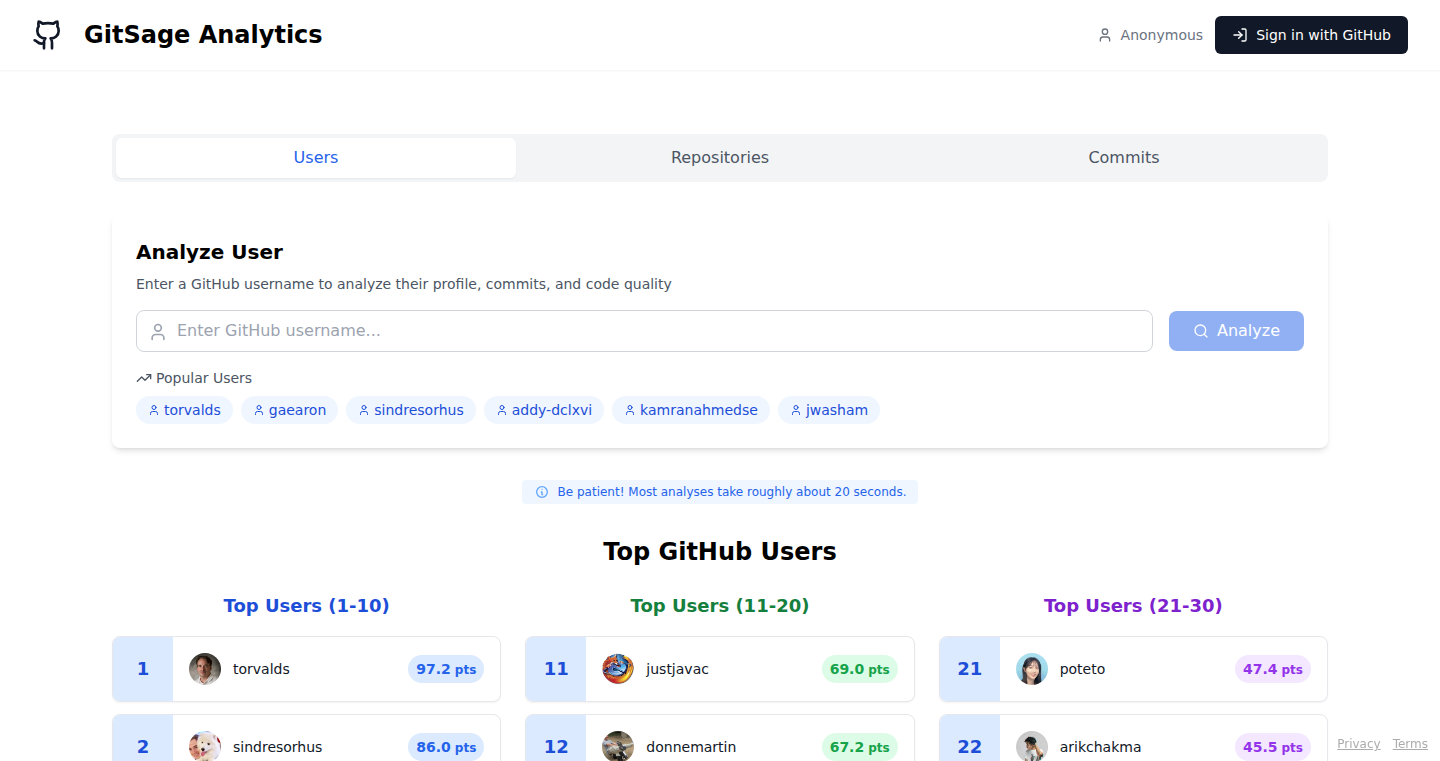
Author
adamthehorse
Description
GitSage is a tool that uses Artificial Intelligence (AI) to analyze your GitHub repository. It compares your project with others on GitHub, offering insights into code quality, developer activity, and project trends. It tackles the problem of understanding the technical strengths and weaknesses of a codebase, providing a quick and effective way to benchmark your projects and learn from others. The key innovation is leveraging AI to automate and enhance the process of code analysis and comparison, something that traditionally required manual effort and expertise.
Popularity
Points 3
Comments 1
What is this product?
GitSage uses AI to analyze your GitHub repository. It looks at various aspects of your code, like the structure, the way developers interact with it (commits, pull requests), and the overall design. The AI then compares your project to similar projects on GitHub, generating a leaderboard and providing a better understanding of its strengths and weaknesses. This helps developers understand their code's position relative to others, and discover better coding practices. So, this is like getting an AI-powered consultant that instantly gives you feedback on your code.
How to use it?
Developers use GitSage by simply providing their GitHub repository's URL. GitSage then analyzes the code, generating an analysis report. The report includes metrics like code complexity, code quality, developer activity, and a comparison to other similar projects. The results are displayed through a leaderboard. Developers can use this to benchmark their projects against others, identify areas for improvement, and learn from successful projects. You can integrate it into your existing development workflow, making it a regular part of your code review process. Think of it as an automated code reviewer powered by AI, helping you improve your coding skills and project quality. For example, to analyze a project, simply enter the project's GitHub URL and the tool does the rest.
Product Core Function
· AI-Powered Code Analysis: This function uses AI algorithms to analyze code structure, complexity, and potential issues. This allows developers to quickly identify areas for improvement and optimize their code. So this allows you to catch potential issues in your code early on, improving the quality of your project.
· Repository Benchmarking: The tool compares your repository with others on GitHub. This helps you understand how your project stacks up against similar projects in terms of code quality, developer activity, and overall performance. So this function enables you to see how your project measures up to industry standards and popular projects.
· Developer Activity Insights: GitSage examines developer interactions, like commit frequency, pull request engagement, and code contributions. This helps you understand how active your team is and how well the project is being maintained. So this function helps you understand your team's workflow and assess project health.
· AI-Driven Leaderboard: GitSage creates a leaderboard that ranks projects based on various metrics. This provides a quick and easy way to compare projects and identify top performers. So this allows developers to quickly see how their project compares to others, motivating better coding practices.
Product Usage Case
· Open Source Project Contribution: A developer contributing to an open-source project can use GitSage to analyze the project's code and understand its architecture before contributing. This helps them quickly understand the codebase and become more effective contributors. So this helps you quickly grasp the codebase of any open-source project, making it easier to contribute.
· Code Quality Improvement: A development team uses GitSage to identify code smells, complexities, and potential bugs in their codebase. They can use the insights to refactor their code and improve its overall quality. So this leads to better code quality and maintainability of your projects.
· Project Comparison for Learning: A developer is researching different ways to implement a specific feature. They can use GitSage to compare multiple projects that implement similar features, identifying the best practices and approaches. So this helps you learn from other projects and accelerate your own development.
· Technical Debt Identification: By analyzing the complexity and structure of the code, GitSage can help identify areas where technical debt is accumulating. This helps developers address those issues before they impact project performance. So this helps developers identify and manage technical debt, preventing future problems.
29
Dahej Calculator: A Satirical React-Based Tool for Social Commentary
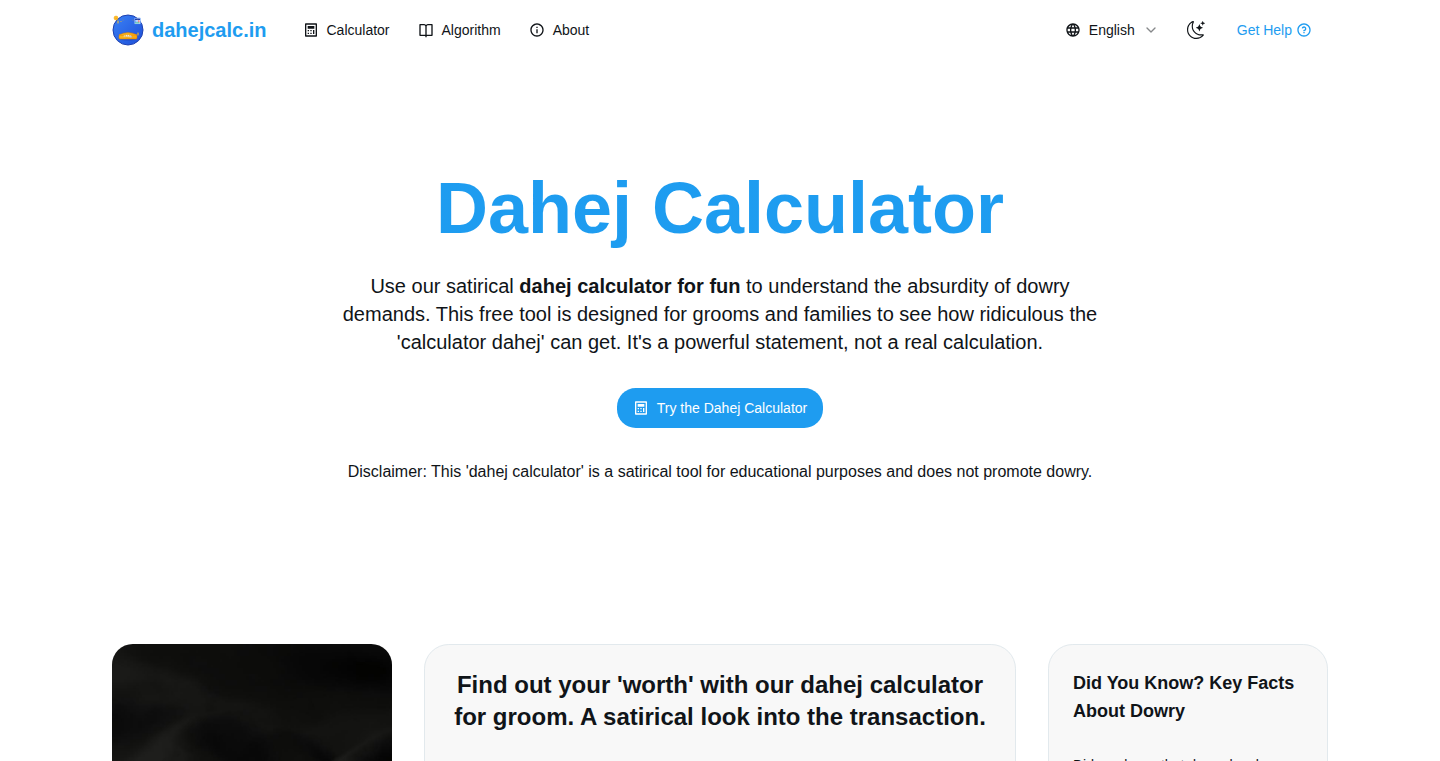
Author
airobus
Description
This project is a web-based satirical calculator, built with React, designed to highlight the absurdity of the dowry system in India. It takes real-world factors like profession and caste as input and generates a monetary 'worth,' aiming to spark conversations about this harmful tradition. The tool uses satire to confront a sensitive topic, and its technical simplicity showcases how even basic web technologies can be used for impactful social commentary. It doesn't use ads, trackers, or require sign-ups, prioritizing user privacy and focusing on its core function: starting a dialogue. This shows how you can use basic web tech to make people think differently about something serious.
Popularity
Points 2
Comments 2
What is this product?
This is a simple web application built with React, a popular JavaScript library for building user interfaces. The 'Dahej Calculator' takes user input related to social factors and calculates a satirical monetary value, exaggerating the commercialization of marriage. The innovation lies in its approach: using humor and technology to address a social issue. It’s like a digital mirror reflecting the underlying problems. Instead of directly criticizing, it uses satire to encourage reflection and conversation. Think of it like a digital parody, but aimed at raising awareness.
How to use it?
Developers can use similar React-based frameworks or libraries to build tools for social impact. The code is simple, making it easy to understand and adapt. You could use this as inspiration to create your own satirical tools on other topics. The integration is simple: it's a web page, so you can link to it, embed it in a blog, or use the core concept (satirical calculation) in a different application. The core idea, using user input and generating a result, is highly adaptable for other satirical commentary.
Product Core Function
· Satirical Calculation Engine: This core feature takes user-provided data (like profession or caste) and processes it through a humorous, intentionally inaccurate algorithm to generate a monetary 'value.' This satirizes the idea of quantifying human worth. The value? It provides a framework for making social commentary in a way that grabs people's attention and encourages reflection.
· React-Based User Interface: The user interface is created using React, a JavaScript library. This makes the application interactive and responsive, giving users an engaging way to interact with the concept. The value? It provides a modern, user-friendly way for people to experience the satire.
· No-Tracking Design: The application is built without any ads, trackers, or sign-up requirements. This enhances user privacy and keeps the focus on the intended message. The value? It builds trust with users and ensures that the experience is focused on the message, not distractions.
· Simple Deployment: The project is a single-page web application, simple to deploy and share. This makes it accessible to a wider audience. The value? It facilitates easy distribution and makes the message reach a large audience quickly, without requiring complicated setup.
Product Usage Case
· Social Activism: The Dahej Calculator could be used as part of an awareness campaign against dowry. The tool could be shared on social media, websites, and blogs, encouraging conversations about the issue. The value? It allows activists to engage a wider audience and start critical discussions.
· Educational Purposes: The calculator could be incorporated into educational materials about the dowry system, promoting critical thinking and societal reflection. The value? It allows educators to illustrate complex problems using interactive examples, making it easier for people to grasp the harmful nature of the practice.
· Satirical Media: News outlets and bloggers could use the calculator to create articles, videos, or social media content. The value? It allows content creators to add an extra dimension to their articles by allowing readers to understand a serious issue more easily and more memorably.
30
4KFilmDb: Streaming Quality Analyzer

Author
thebox
Description
4KFilmDb is a database and tool designed to meticulously track and compare the quality of 4K movies across different streaming platforms like Netflix, Prime Video, and Disney+. It focuses on analyzing key quality metrics such as HDR (High Dynamic Range) and Atmos audio, along with bitrate information. The core innovation lies in its detailed analysis of streaming quality, offering smart filters to easily discover high-quality 4K titles and a tracker for identifying potentially misleading 'fake HDR' titles. This directly addresses the challenge of inconsistent and often unclear quality information across streaming services, giving users a clearer picture of what they're actually paying for.
Popularity
Points 3
Comments 0
What is this product?
4KFilmDb is a dedicated platform built to analyze and compare the technical quality of 4K movies on various streaming services. It uses advanced techniques to identify HDR and Dolby Atmos capabilities, along with detailed bitrate information. The smart filters enable users to easily discover titles with specific quality characteristics, and the fake HDR tracker alerts users to titles that may not deliver the advertised HDR experience. This technology helps to solve the problem of unreliable or misleading quality information, allowing users to make informed decisions about their viewing choices. So this is useful for those who really care about getting the best picture and sound quality possible.
How to use it?
Developers can access the information via potential APIs, but the main utility is as a user-facing database. Users simply search for a movie and can instantly see the streaming quality details (HDR, Atmos, bitrate) for each platform offering that title. The smart filters help users discover movies that meet their desired quality standards. To integrate the project, you could conceivably create a browser extension or build a similar tool, using the data and analysis provided by 4KFilmDb. This is useful if you're building a project that involves quality comparison of movies on streaming services.
Product Core Function
· HDR & Atmos Analyzers: These analyzers provide detailed information about the HDR and Atmos audio capabilities of a movie on each platform. It allows users to verify if a movie is truly delivering the intended high dynamic range and immersive audio experience. So this helps the users to know if the platform is delivering what it promises.
· Smart Filters (Presets): This feature offers pre-configured options to filter and discover 4K titles based on criteria like HDR, Atmos, and bitrate. Users can quickly find movies that meet specific quality requirements, streamlining the movie selection process. This is a super useful feature that saves you time in finding what you want to watch.
· Fake HDR Titles Tracker: The tool actively identifies movies that might be falsely advertised as HDR. This ensures that users are not misled into expecting a superior visual experience that isn't actually present, providing transparency and accuracy in streaming quality. This feature protects viewers from being disappointed by movies that fail to deliver on their HDR promise.
Product Usage Case
· Building a streaming quality comparison site: Developers can use 4KFilmDb's data to build their own platform, allowing users to directly compare the quality of movies across different streaming services before making a viewing choice. This will enable the users to find the best streaming option for each movie.
· Creating a browser extension for quality alerts: A browser extension could be developed that integrates with streaming platforms, displaying real-time quality information from 4KFilmDb directly on the streaming service's website. This gives the users immediate information about a movie's quality while browsing.
· Developing a smart TV app for quality recommendations: A smart TV app could use 4KFilmDb's API to provide personalized movie recommendations based on the user's preferred quality settings. This allows viewers to discover new content that meets their exact standards.
31
Hookdns: In-Code DNS Resolution for Python Developers
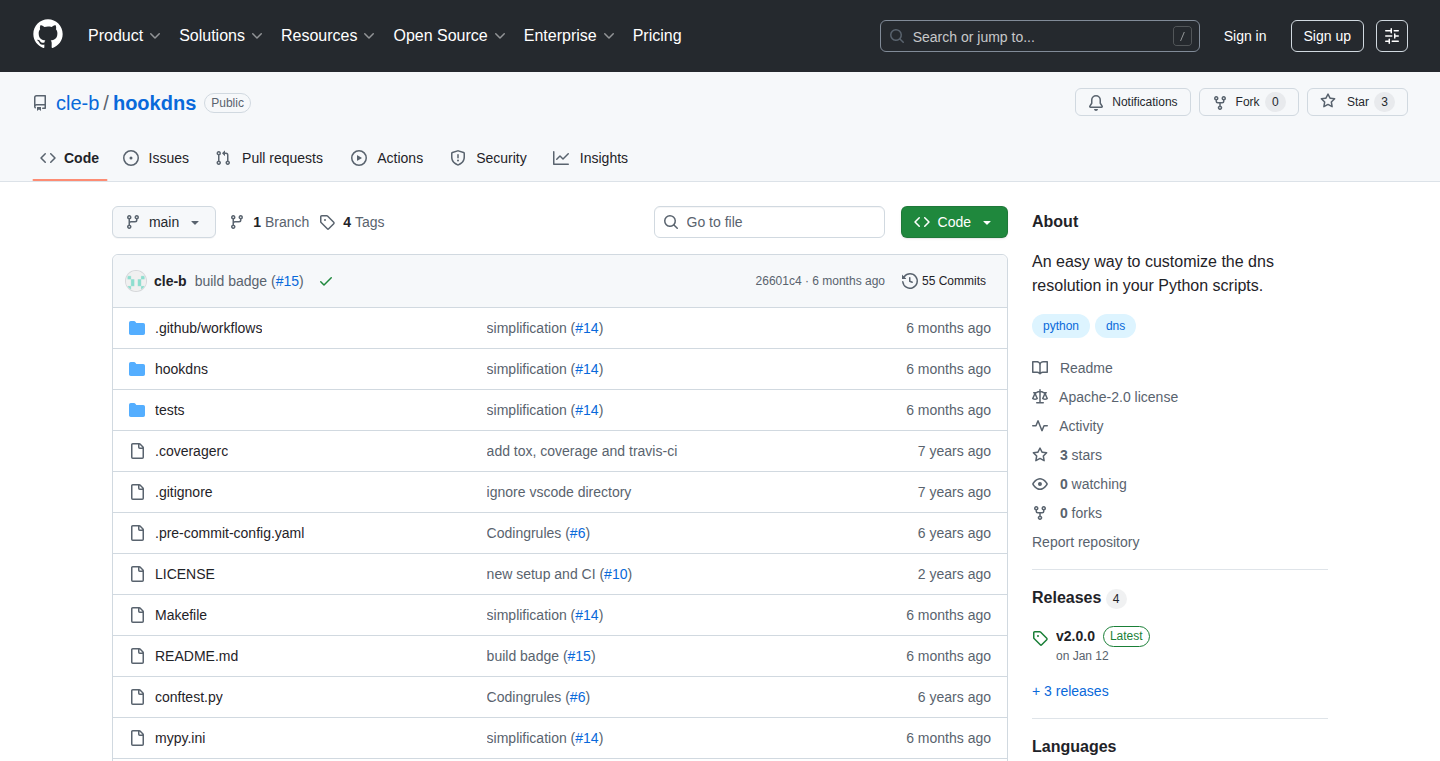
Author
cle-b
Description
Hookdns is a Python library that lets you control DNS resolution directly within your Python code. Instead of messing with your system's hosts file or relying on external DNS servers, you can define DNS mappings programmatically. The core innovation lies in its ability to intercept and reroute DNS queries, enabling developers to simulate different DNS configurations for testing or specific scenarios. So this can be useful when you want to test DNS changes without affecting the global system settings.
Popularity
Points 2
Comments 1
What is this product?
Hookdns is like a personalized DNS server living inside your Python project. When your code needs to figure out the IP address of a website (like 'example.com'), it normally asks your operating system's DNS resolver. Hookdns intercepts this request and checks if you've specified a custom IP address for that website within your code. If you have, it uses your custom setting instead of the real one. This lets you easily test how your application behaves with different DNS settings without modifying your system settings.
How to use it?
Developers install Hookdns using pip (the Python package installer). Then, they can define DNS mappings using simple Python code. For example, you can map 'example.com' to '127.0.0.1' within your script. You can also use it in conjunction with testing frameworks, to simulate DNS configurations for different environments or scenarios. So you can use it whenever you need control over how your Python code resolves domain names.
Product Core Function
· In-Code DNS Override: Allows developers to define custom DNS mappings directly within their Python code. Value: Simplifies testing different DNS configurations by eliminating the need to modify system-level DNS settings like the /etc/hosts file. Application: Useful for simulating different environments (e.g., staging, production) or testing DNS changes before deploying them.
· Testing and Mocking: Facilitates the mocking of DNS responses for unit and integration tests. Value: Enables developers to create isolated and reproducible tests that are not dependent on external DNS servers. Application: Crucial for writing reliable tests that verify the behavior of applications that interact with DNS, such as HTTP requests.
· Dynamic DNS Configuration: Supports dynamic DNS configuration based on specific conditions within the code. Value: Provides flexibility in handling DNS resolution based on run-time variables or external factors. Application: Useful for implementing advanced features such as DNS-based routing and traffic management.
· Simplified Testing of Network Interactions: Simplifies testing network interactions in python by allowing to force a certain behavior. Value: The main advantage is that you can test the application without making external DNS calls. Application: Perfect when you're developing a web application that depends on correct DNS resolution to work properly.
Product Usage Case
· Testing Web Applications: A developer is building a web application that fetches data from multiple APIs. They can use Hookdns to map the API domains to local mock servers during testing. This allows them to test the application's interaction with the APIs without making actual network requests, making the tests faster and more reliable. So you can make sure that your web application works even when there are issues in remote API servers.
· Simulating DNS Failover: A developer is testing the failover mechanism of their application. They can use Hookdns to simulate a DNS outage for a specific domain and verify that the application correctly switches to a backup server. This allows for testing of disaster recovery features without causing real-world disruption.
· Development of Network Tools: A developer is building a network tool that resolves DNS records. They can use Hookdns to easily test their tool with different DNS configurations, like different record types, and different IP addresses, without changing the system DNS settings or the hosts file. This dramatically accelerates the development and testing phase.
32
AI-Powered Feature Flag Deletion: Code Refactoring Bot
Author
GarethX
Description
This project introduces an AI-powered bot that automatically removes feature flag code from your codebase. It uses Large Language Models (LLMs) to understand how feature flags are used and intelligently refactor the code to eliminate the flags and any unreachable code paths. This solves the common problem of accumulating unused feature flags, simplifying code and reducing technical debt. So this is useful because it automates a tedious and error-prone task, freeing up developers to focus on more important work.
Popularity
Points 3
Comments 0
What is this product?
This is a GitHub integration, a bot that analyzes your code and identifies feature flag usage. Leveraging the power of LLMs, it then rewrites your code to remove the flag and any code sections that are no longer needed. The core innovation lies in using AI to automate code refactoring, a task usually done manually by developers. So this means you get automated code cleanup powered by AI.
How to use it?
To use this project, you integrate it with your GitHub repository through Bucket. When the bot runs, it analyzes your code, identifies feature flag usages, and generates a pull request with the refactored code. You simply review and approve the pull request. For example, if you're using React in your project, you can sign up and enable the integration, then the bot can begin analyzing your codebase. So this lets developers quickly and easily keep their code clean.
Product Core Function
· Automated Feature Flag Detection: The bot scans your codebase to identify where feature flags are used, using the Bucket SDK. This automates the process of finding flag usages. So this helps you quickly identify the code that needs to be cleaned up.
· Intelligent Code Refactoring with LLMs: The core of the system, LLMs are used to understand and rewrite code, removing flags and unreachable code paths. This uses the power of AI to automate code changes. So this will save you time and effort, reducing manual work.
· GitHub Integration: The bot integrates directly with GitHub, generating pull requests with proposed code changes. This makes the workflow seamless and easy to manage. So this will allows you to easily manage code changes through your existing development workflow.
· Flag Archiving: After the code is merged, the corresponding feature flag is archived in Bucket. This helps organize feature flags and manage the lifecycle. So this will allows you to keeps your feature flags organized and makes management easier.
Product Usage Case
· Refactoring React Codebases: The bot can analyze and refactor React codebases that use feature flags, eliminating unnecessary code. This makes React applications cleaner and easier to maintain. So if you're a React developer, this will help you manage feature flags and keep your code clean and efficient.
· Automated Code Cleanup: By automatically removing obsolete feature flag code, the bot helps prevent technical debt accumulation. This streamlines the development process. So this tool can help you keep your codebase tidy and reduce the burden of manual cleanup tasks.
· Reducing Manual Error: The AI-powered approach reduces the risk of human error during code refactoring, ensuring consistent and reliable results. This minimizes the potential for bugs introduced during manual flag removal. So this will helps maintain your application's stability and reliability, by minimizing manual errors.
· Accelerating Development Cycles: By automating the removal of feature flags, the bot frees up developers' time to focus on other tasks, speeding up development cycles. So this helps speed up project timelines and increases developer productivity.
33
Clio: The Deliberative AI Journal
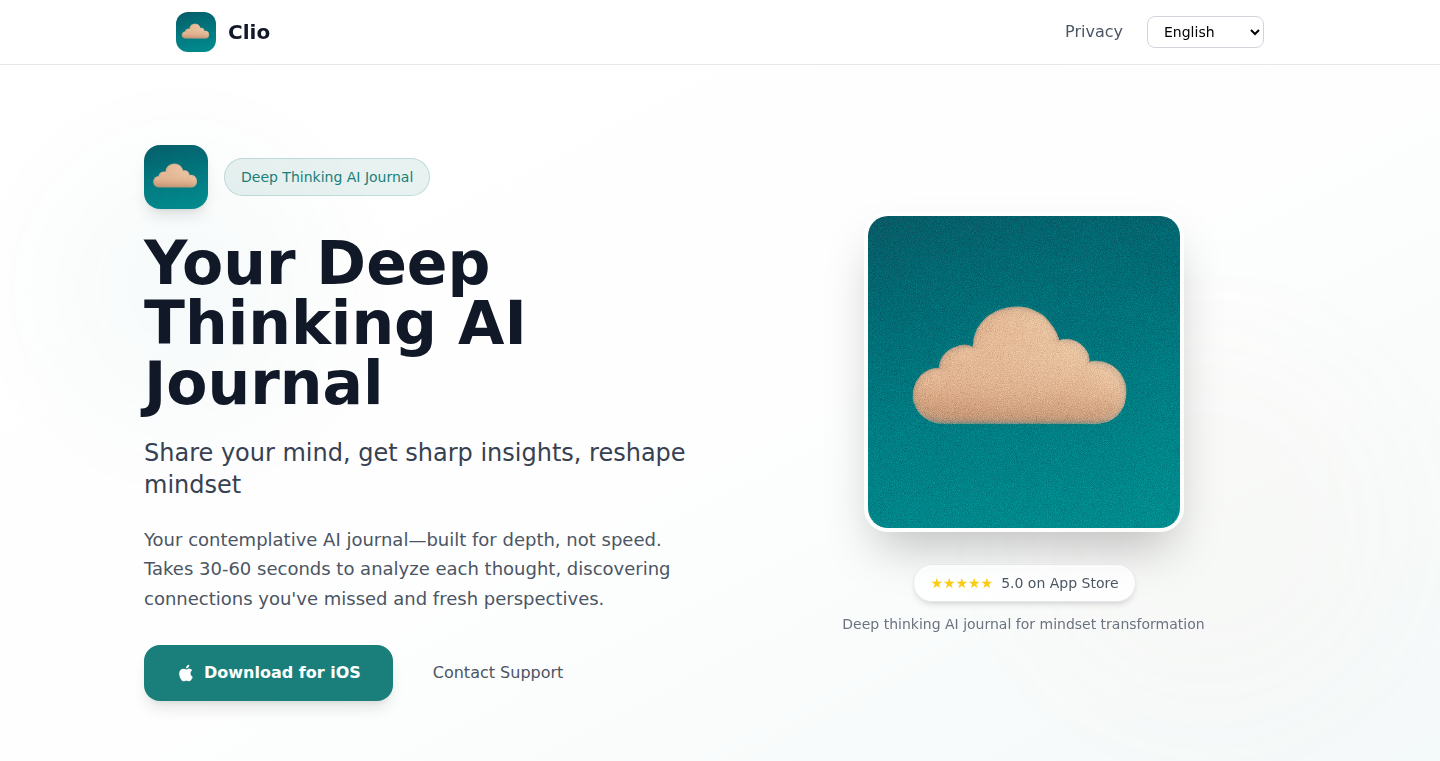
Author
mazzystar
Description
Clio is an AI-powered journaling tool that distinguishes itself by deliberately pausing for 60 seconds before generating a response. This delay is crucial; it allows the AI to deeply analyze the user's input, identify underlying patterns and dynamics, and offer insightful reflections that might be missed in instant-response AI interactions. The core innovation lies in this thoughtful deliberation, offering users a more profound understanding of their thoughts and emotions. This tackles the problem of superficial AI interactions and provides a space for deeper self-reflection.
Popularity
Points 1
Comments 2
What is this product?
Clio is an AI journal built to think before it speaks. Instead of instant responses, it takes a minute (30-60 seconds) to process your entries. This pause leverages the power of large language models (LLMs) like Claude Code to analyze complex text, identify hidden patterns, and generate more thoughtful and insightful responses. It's like having a patient listener that helps you understand your own thoughts better. So what? This means you get more profound insights, uncover hidden emotions, and potentially gain a better understanding of your own mind.
How to use it?
To use Clio, you simply share your thoughts, feelings, or experiences as you would in a regular journal. The AI then takes a moment to process your entry. After the delay, Clio responds with observations and questions designed to stimulate deeper self-reflection. You can access Clio through the provided link (https://getclio.app). So what? You use it like a regular journal, but gain a deeper understanding of yourself, all facilitated by a mindful AI.
Product Core Function
· Delayed Response Generation: The core function. This allows for deeper analysis of user input and helps in discovering patterns the user might miss. So what? It allows the AI to provide insightful reflections that encourage introspection.
· Pattern Recognition: Identifying underlying themes and emotional dynamics within the user's text input. So what? This helps users gain a better understanding of their own thoughts and feelings, leading to improved self-awareness.
· Thoughtful Questioning: Posing relevant and thought-provoking questions based on the user's entries. So what? This encourages users to explore their emotions and perspectives in more depth, leading to personal growth.
· Contextual Understanding: Processing complex emotions and putting them into words. So what? Users can better articulate complex feelings, enhancing their communication of thoughts and experiences.
Product Usage Case
· Personal Reflection: A user struggling with a conflict can share the details with Clio. The AI, taking its time, might identify underlying issues or communication patterns that the user was unaware of, leading to a new perspective. So what? Users gain insights into relationship dynamics, facilitating better understanding and communication.
· Emotional Processing: Someone dealing with grief can use Clio to articulate their feelings. The delayed response would provide empathetic and helpful feedback. So what? The AI offers a supportive space for processing difficult emotions, which can be helpful for emotional well-being.
· Creative Writing Prompting: Authors struggling with writer's block can share story ideas with Clio. The AI's pause can help generate more unique or interesting narrative ideas. So what? This offers a tool for fostering creativity and developing ideas.
34
PersonaDebate: AI Agent Debate Platform with Customizable Personas
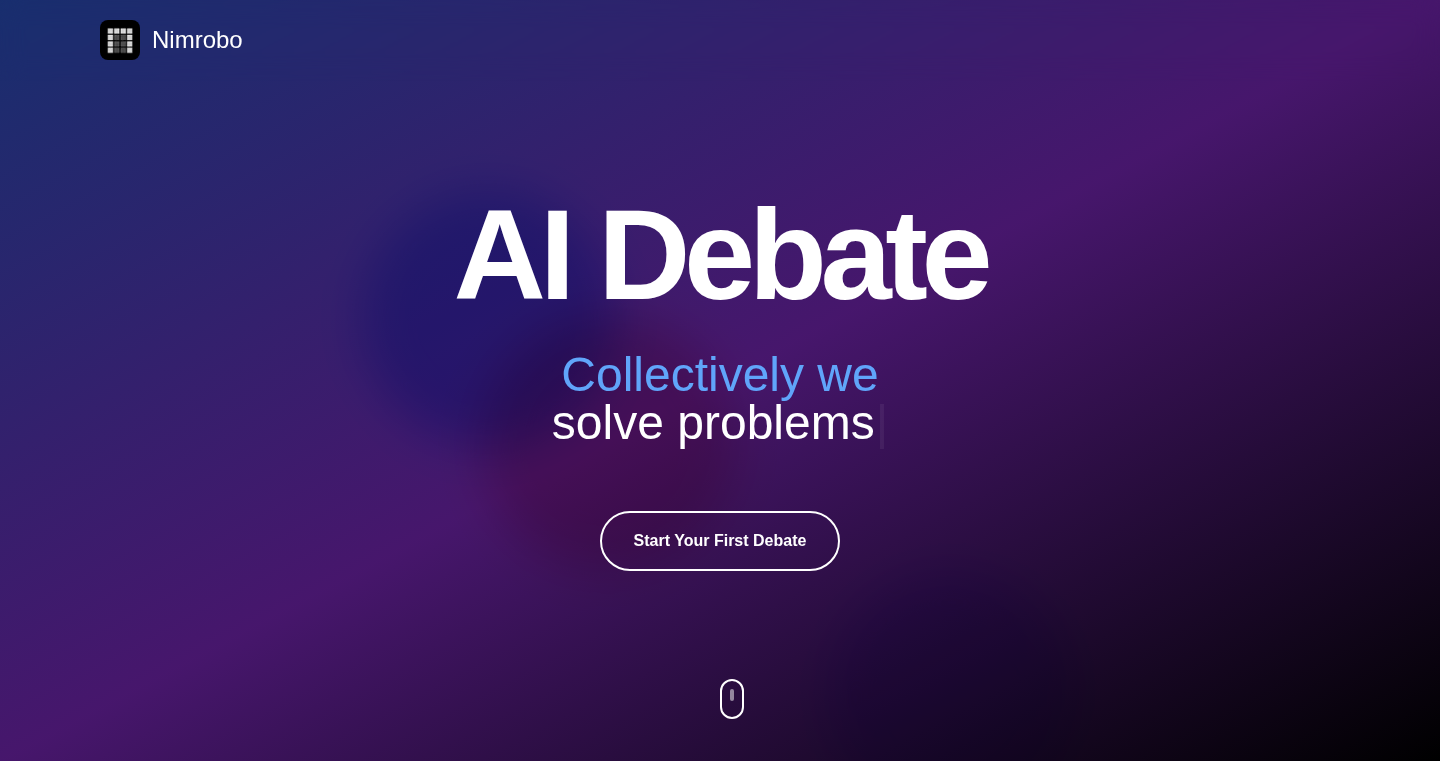
Author
moltenice
Description
PersonaDebate is a platform that allows you to set up debates between AI agents, each assigned a unique persona and set of beliefs. The innovation lies in enabling the simulation of complex arguments and thought processes by leveraging different AI personalities. This tackles the challenge of understanding how different perspectives influence decision-making and argumentation.
Popularity
Points 2
Comments 1
What is this product?
PersonaDebate lets you create and observe debates between AI agents that have been programmed with distinct personalities. It utilizes large language models (LLMs) like GPT to generate arguments. The core innovation is the ability to inject varying character traits and biases into the AI agents, enabling exploration of how different viewpoints clash and converge. This is achieved by defining custom 'personas' which dictate the agent's beliefs, values, and communication styles.
How to use it?
Developers can use PersonaDebate by specifying the personas for each AI agent, defining the debate topic, and setting up the parameters for the discussion. You can then observe the debate in real-time and analyze the arguments made by each agent. This could be integrated into applications where understanding different points of view is crucial, such as educational tools, conflict resolution simulations, or systems that analyze public opinion.
Product Core Function
· Persona Creation: Developers can create and define detailed personas for each AI agent. This includes setting beliefs, values, and communication styles. So what? This allows you to simulate how different personality types might approach a debate, which is useful in studying human behavior and biases within automated systems.
· Debate Configuration: Users can configure the topic, parameters, and rules of the debate. So what? This provides flexibility for researchers and educators to explore diverse scenarios and test the limits of their AI agents.
· Argument Generation: AI agents use LLMs to generate arguments based on their assigned personas. So what? This brings the power of advanced natural language processing to create dynamic and realistic debate environments.
· Result Analysis: The platform provides tools to analyze the arguments and interactions between the AI agents. So what? This feature allows users to assess the strengths and weaknesses of different arguments, and understand the dynamics of a debate.
Product Usage Case
· Educational Simulations: Use PersonaDebate to create simulations of historical debates, allowing students to understand different viewpoints and critical thinking. So what? It fosters deeper understanding of complex issues.
· Political Science Research: Analyze how different political ideologies clash during a debate. So what? It will provide a better understanding of how politicians discuss.
· Market Research: Simulate customer interactions and understand how different marketing campaigns might perform. So what? It gives marketing insights before investing in a campaign.
· Conflict Resolution: Model and analyze how conflicting parties may interact in a dispute. So what? This can potentially help parties solve problems better.
35
PolyglotGPT: AI-Powered Conversational Language Tutor
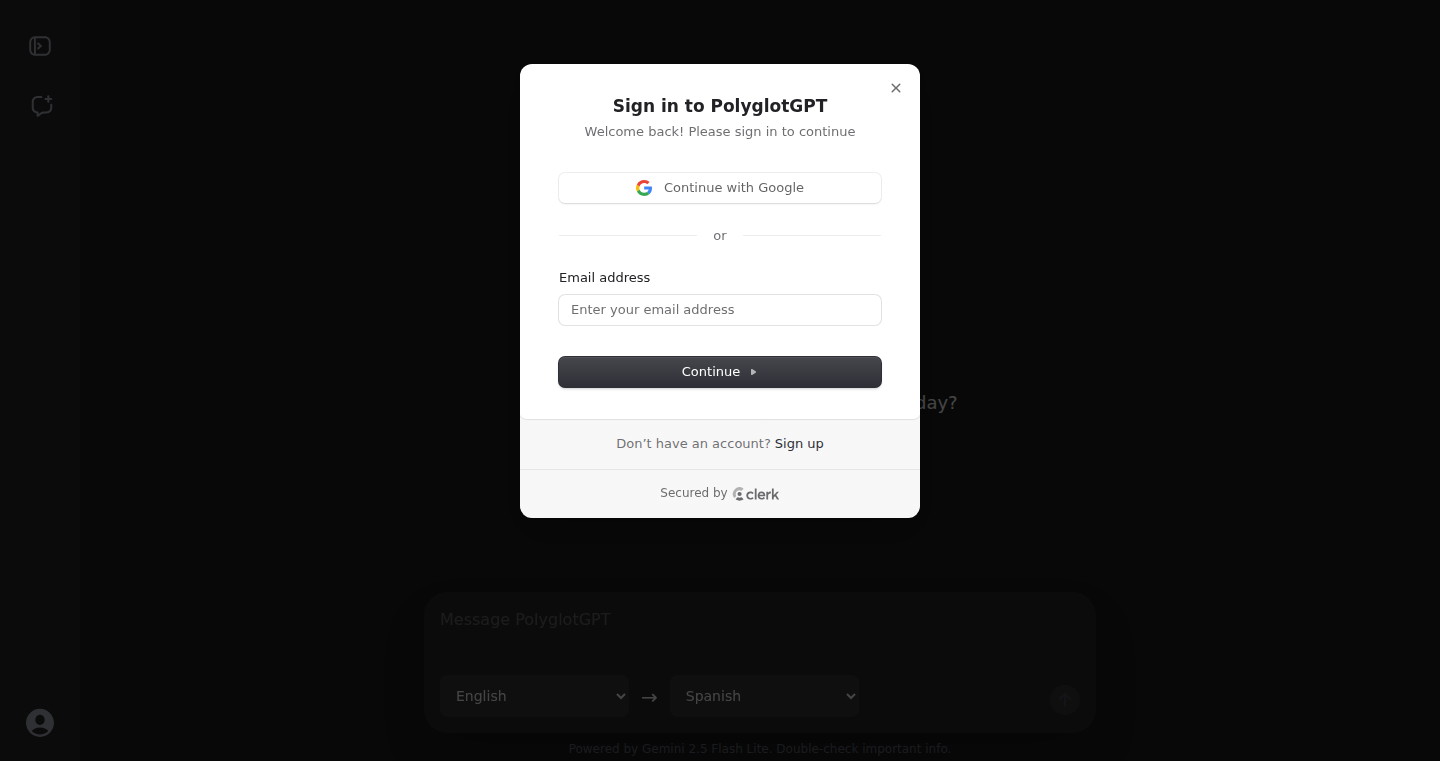
Author
rajeshabishek
Description
PolyglotGPT is a web application designed to help users learn new languages through interactive conversations with an AI. The core innovation lies in its use of large language models (LLMs) like GPT to provide real-time feedback on pronunciation and grammar, answer language-related questions, and offer context-aware explanations. It also includes features such as translation, romanization, and word/phrase highlighting to facilitate language learning. So, it's like having a language tutor in your pocket.
Popularity
Points 3
Comments 0
What is this product?
PolyglotGPT leverages the power of AI to simulate conversations in over 40 languages. When you speak in your target language, the AI identifies your mistakes and provides corrections. It answers grammar and vocabulary questions, translates text, and romanizes text (converts text into the Latin alphabet, helpful for languages with different scripts). When you highlight a word or phrase you don't understand, the AI explains it to you. The AI's ability to understand and respond naturally makes it a unique and efficient tool for language practice.
How to use it?
Users can access PolyglotGPT through a web browser. After setting their native and target languages, users can start speaking in either language. The application can be used for daily practice, preparing for exams, or simply improving conversational skills. You can integrate this tool into your language learning routine by using it as a supplementary study partner. Think of it as practicing with a language partner, without the pressure of making mistakes in front of a human. The API could be used by developers wanting to incorporate language learning features into their own applications.
Product Core Function
· Real-time error detection and correction: The AI immediately detects and corrects grammar and pronunciation mistakes, providing immediate feedback to the user. This helps to reinforce correct language usage and accelerates the learning process. So, this helps you to learn from your mistakes immediately.
· Interactive conversational practice: Users can have natural conversations with the AI, simulating real-life scenarios and improving fluency and confidence. This gives you a chance to practice in a low-pressure environment.
· Translation and Romanization: The integrated translation feature allows users to easily translate words or phrases, while the romanization feature provides an easy way to understand pronunciations in different languages. This helps make learning accessible for different languages and scripts.
· Contextual Vocabulary Explanation: Users can highlight unknown words or phrases, triggering an AI-powered explanation, helping users expand their vocabulary with context and understanding. This is like having an instant dictionary and thesaurus.
· Language Support for 40+ languages: The platform supports a vast range of languages, providing learning opportunities for a global audience. This provides you a broad range of languages to learn.
Product Usage Case
· Language learners can use PolyglotGPT daily for conversation practice, improving fluency and vocabulary. For example, if you are learning Spanish, you can use PolyglotGPT to practice your Spanish every day. So you can use it to become more fluent in your target language.
· Students preparing for language exams can use the platform to practice their speaking skills and receive immediate feedback on their pronunciation and grammar. You can practice your skills and prepare for real-world conversations.
· Teachers can integrate PolyglotGPT into their curriculum, providing students with additional opportunities for language practice and individualized feedback. It helps to provide supplementary study materials for students.
· Developers could integrate the API into language learning apps or educational software to provide conversational language practice and immediate error correction, creating a richer user experience. This empowers developers to enhance their app with advanced language-learning capabilities.
36
BooksWriter: AI-Powered Novel Generation with Writer's Control
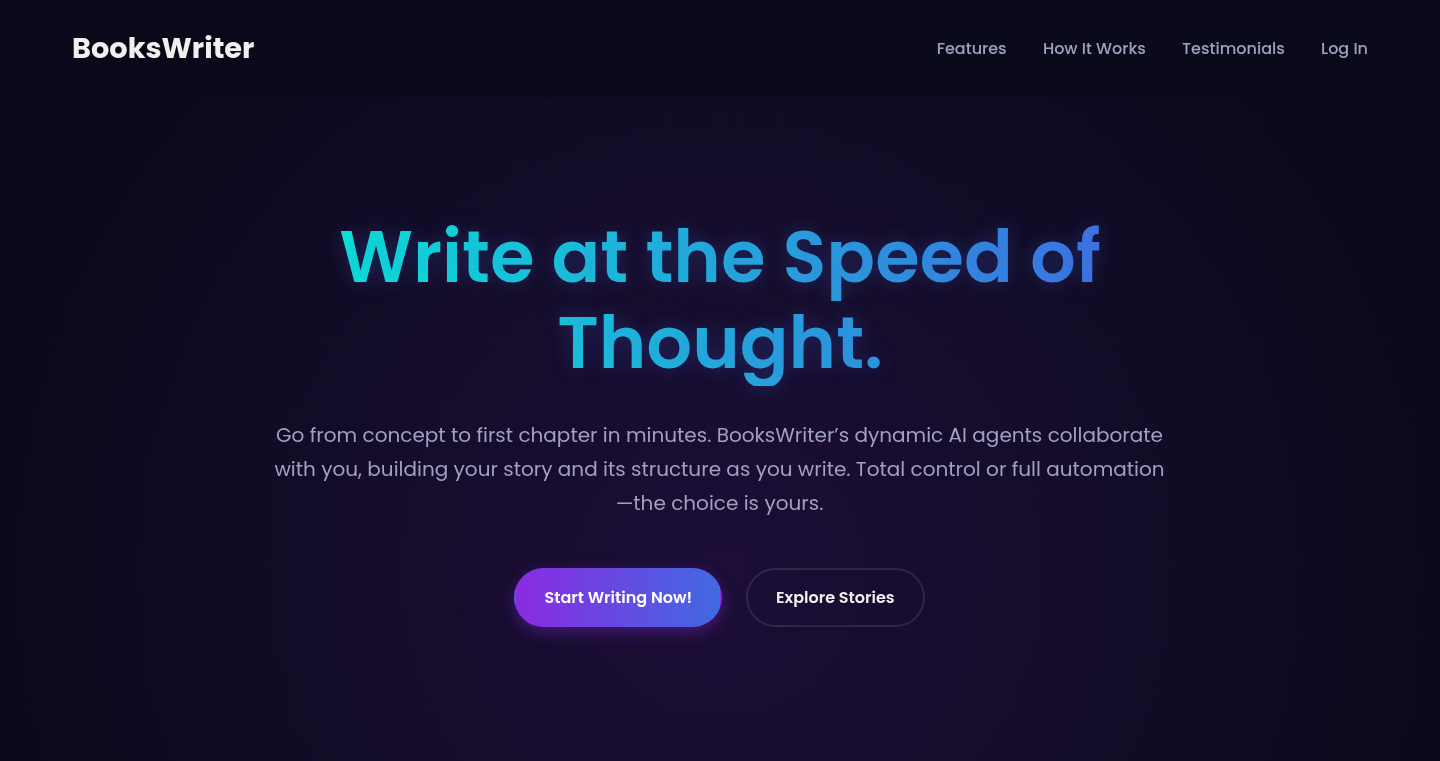
Author
playsong
Description
BooksWriter is an AI tool designed to help writers create novels chapter by chapter, while maintaining creative control. It addresses the common issues of inconsistency and loss of quality in existing AI writing tools. The core innovation is providing multiple chapter directions, allowing the writer to choose the best path for their story, and offering targeted editing rather than complete rewrites. This ensures coherence and quality throughout the entire book. So this is useful for writers who want to leverage AI to speed up their writing process without sacrificing their voice and storytelling vision.
Popularity
Points 3
Comments 0
What is this product?
BooksWriter is a novel writing assistant that uses Artificial Intelligence to generate chapters. The technology behind it involves a large language model (like the ones that power chatbots) trained on a vast amount of text data. The innovative part is that it doesn't just generate one chapter option, but provides multiple different directions for each chapter. This allows the writer to select the best path for their story. When it comes to editing, the system identifies and improves specific parts, rather than rewriting the entire chapter. This is achieved by a feedback loop mechanism that learns the user's writing style. So you can use AI to write your book, but still be in the driver's seat. This is useful because it helps writers overcome common challenges in AI writing tools like inconsistency and loss of narrative control.
How to use it?
Writers can use BooksWriter by providing their book idea and guiding the AI by choosing from multiple chapter directions. They can also upload their own writing samples to adapt the AI to write in their style. The tool allows for one-click publishing. The integration involves entering your story idea, selecting chapter options, editing specific parts, and choosing the desired language. So, if you are a writer, you could use it to overcome writer's block, to generate ideas, or to speed up the writing process without compromising the quality of your work. This is particularly helpful for writers who want to retain full creative control while using AI.
Product Core Function
· Chapter-by-Chapter Generation with Multiple Directions: The system offers three different story directions for each chapter. This allows the writer to actively participate in shaping the narrative and choosing the best course for their book. This is useful because it gives writers control and avoids the 'one-size-fits-all' approach of other AI tools, helping them tailor the story to their vision.
· Consistency and Quality Maintenance: The AI aims to maintain consistency and quality throughout the entire book, ensuring chapter 20 is as good as chapter 1. This is useful because it resolves a major problem in existing AI writing tools where the story's coherence can fall apart over time.
· Targeted Editing: BooksWriter doesn't rewrite the whole chapter for edits. Instead, it focuses on finding and improving specific parts of the text, allowing writers to refine their work more efficiently. This is useful because it saves time and preserves the parts of the writing that already work.
· Style Adaptation: The ability to upload writing samples allows the AI to adapt and write in the user's style. This is useful because it gives writers a more personalized experience and lets the AI mirror their unique voice.
· Multilingual Support: It can generate books in over 19 languages, catering to a broad audience. This is useful for writers targeting global markets or those who want to translate their work easily.
· Text-to-Speech Functionality: You can generate audio of your book. This is useful for writers who wish to offer an audiobook version of their novel or want to experience their story in a different format.
· One-Click Publishing: The tool allows for easy publication to a platform. This is useful because it streamlines the publishing process, making it easier for writers to share their work.
Product Usage Case
· Overcoming Writer's Block: A writer struggling to start a new novel can use BooksWriter to generate chapter options based on an initial idea, helping to kickstart the creative process and overcome the challenge of a blank page. It helps you get the ball rolling by offering different narrative paths.
· Speeding Up the Writing Process: A busy author can use BooksWriter to draft chapters quickly, selecting from the generated options and editing as needed, saving time and boosting productivity. This helps authors work much more efficiently on a tight schedule.
· Maintaining Writing Style: An author can upload samples of their previous work, letting BooksWriter generate chapters that mimic their writing style, ensuring that the new book fits their brand. This ensures your unique voice shines through.
· Generating Multiple Versions: A writer experimenting with different storylines can use BooksWriter to generate variations of a story, creating distinct versions for different target audiences. This can greatly expand your creative horizons.
· Global Audience Reach: An author writing in English can translate the finished book into multiple languages, expanding their reach to a broader audience and increasing potential sales. This can unlock global opportunities for writers.
37
Alexandria: Interactive Classics Reader with AI Tutor
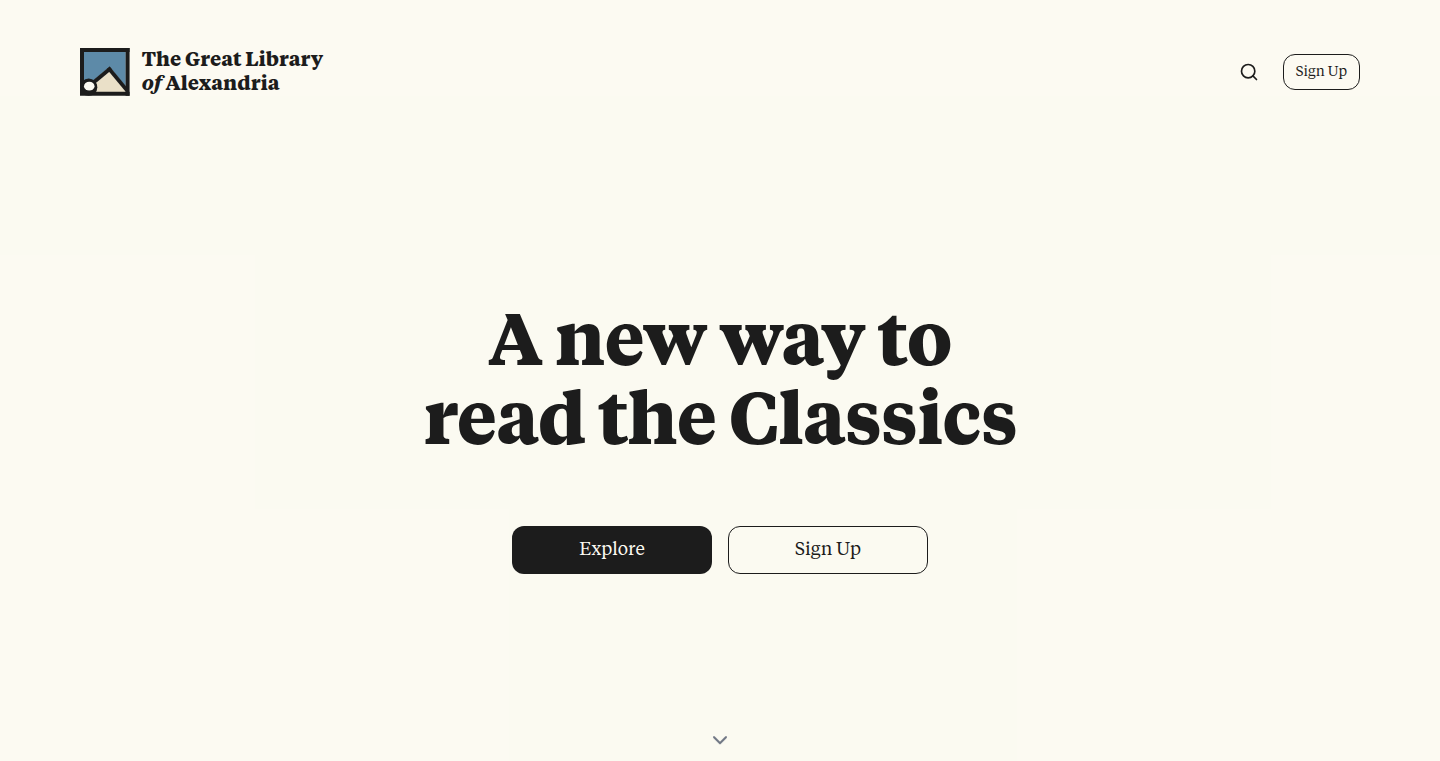
Author
bobbyjgeorge
Description
Alexandria is a revolutionary reading app that combines the experience of reading classic literature with an interactive AI tutor named Virgil. It tackles the common problem of complex texts by offering real-time explanations, challenging your thoughts, and tailoring the learning experience to your interests. It achieves this through a combination of natural language processing (NLP), a vast database of classics, and a custom-built pedagogy designed to make learning engaging and accessible.
Popularity
Points 2
Comments 1
What is this product?
Alexandria is like having a personal tutor inside your favorite classic books. The core innovation lies in Virgil, the AI tutor, which uses NLP to understand your reading progress and engage in intelligent conversations about the text. It pulls context, asks probing questions, and adapts to your curiosity. It also offers a 'Lightning Mode' for focused reading. So you get a more engaged and personalized learning experience, making complex texts easier to understand.
How to use it?
As a reader, you interact with the app like you would with a regular e-reader. But when you're curious about a passage, you can ask Virgil for explanations, or ask it to challenge your current understanding. The app will offer context, different perspectives, and help you dive deeper. You can use it to study classics for school, improve your knowledge of philosophy, or simply explore great literature in a more engaging way. It can also recommend related readings and allow you to share your insights and favorite quotes with friends. The app is available on the App Store and will be soon on Google Play.
Product Core Function
· Interactive AI Tutor (Virgil): Virgil is the core of Alexandria. It's an AI that answers questions, provides context, and engages in discussions about the text. It adapts its responses based on your interests and the passages you're reading. So this allows you to gain a deeper understanding of the text by asking questions and getting personalized explanations.
· Lightning Mode: A reading mode that displays one sentence at a time, helping the user focus on the text at hand. So it helps users to concentrate on the text and improve reading comprehension, useful for dealing with complicated texts.
· Smart Recommendations: The app suggests relevant books and passages based on your reading history and interests. So it helps users to discover new texts and expand their understanding of related topics.
· Social Bookshelves: Allows users to create and share their favorite quotes and annotations. So it allows users to collaborate and discuss texts with other readers, fostering a more engaging learning experience.
Product Usage Case
· Studying for a Philosophy Exam: A student reading Plato's Republic can ask Virgil to explain complex concepts like the theory of Forms or the allegory of the cave. So it allows the student to receive tailored explanations to comprehend difficult concepts, and improve their test performance.
· Exploring Historical Context: A reader can delve into the historical background of a text by asking Virgil questions about the author's time or the social influences of the writing. So it provides richer understanding by linking the literary work with historical context.
· Deepening Critical Thinking: While reading a philosophical work, a user can ask Virgil to challenge their assumptions and present counter-arguments. So this encourages critical thinking by fostering dialogue and prompting readers to consider diverse viewpoints.
· Casual Reading and Discovering: A casual reader can explore the classics and discover hidden gems by using Alexandria to get personalized recommendations and understand difficult passages. So it makes complex texts more accessible and enjoyable for everyone.
38
CuratedFeed-LITE: Human-Powered Content Filtering Assistant
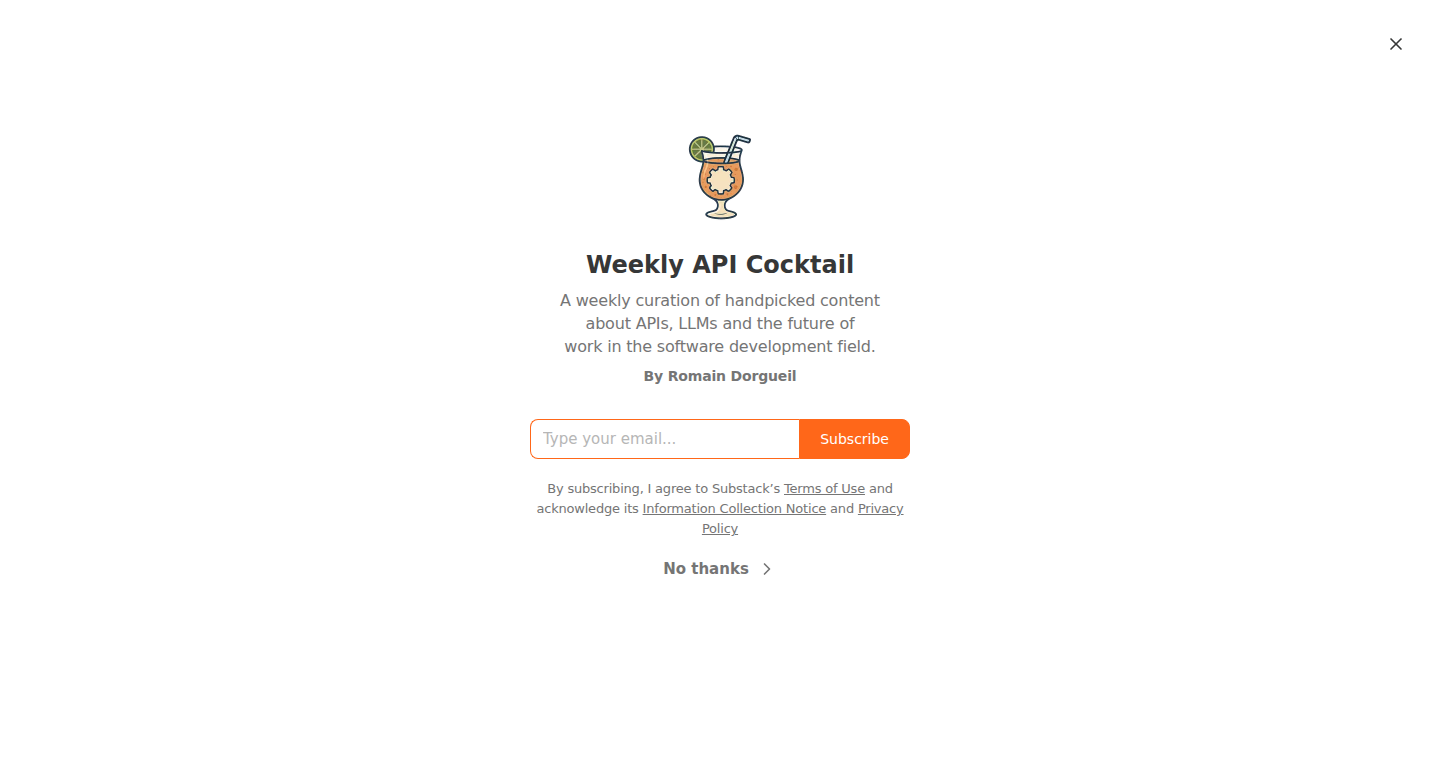
Author
rdorgueil
Description
This project tackles the challenge of information overload by creating a highly curated news feed. The core idea is to combine the power of Large Language Models (LLMs) with human curation to filter and prioritize content from a vast array of online sources. It aims to drastically reduce the time spent sifting through irrelevant information by leveraging both automated filtering and human judgment. It's a personalized news aggregator that learns your preferences and delivers high-quality content, so you don't have to.
Popularity
Points 3
Comments 0
What is this product?
This project is built on a two-pronged approach: First, it pulls information from 150+ news feeds. Second, it uses a light LLM (similar to a smart search) to filter out unwanted content (e.g., politics, fundraising). Finally, the user manually 'swipes' through the filtered content using a 'tinder-like' application to decide what's relevant. The innovation lies in the combination of automated filtering with human selection to provide a superior and more targeted news experience. Think of it like a smart assistant that helps you find the needles in the haystack, rather than forcing you to search through the whole thing yourself. So this helps me get a personalized news experience and save my time.
How to use it?
Developers could adapt this model to curate any type of content: social media feeds, research papers, or even internal company documents. The use case involves feeding the system with diverse content sources, leveraging LLMs for initial filtering based on pre-defined criteria, and integrating a user interface for manual curation. Developers can use this as a template to filter the news they want. So this helps me build a similar solution to my own needs.
Product Core Function
· Automated Content Aggregation: The system pulls data from a large number of news feeds. This is incredibly useful for developers building news aggregation tools or applications that require real-time content updates. It addresses the technical challenge of efficiently collecting data from diverse sources, and offers developers a starting point for their own content aggregation projects. It provides a foundation to create a tool to aggregate different content. So this helps me to create a newsfeed.
· LLM-Powered Pre-filtering: Light LLMs are used to filter out irrelevant content based on user-defined criteria (e.g., topics, keywords). This streamlines the curation process, allowing users to focus on the most relevant information. This function is valuable for developers seeking to filter any kind of information based on their preferences and make it possible to develop a quick way to filter unwanted news, so developers save time in the future.
· Human-in-the-Loop Curation Interface: A Tinder-like application is used for users to manually curate the filtered content. This component allows users to refine the output of the automated filtering process, ensuring that the final curated feed aligns with their specific preferences. This provides a way for humans to curate the content that is relevant to their interests. So this helps me find the most interesting information.
· Customizable Filtering Criteria: The project enables the user to define specific criteria for filtering content, such as keywords, topics, or source domains. This makes it highly adaptable to different user needs. This is useful for developers to tailor their information-filtering tools to specific preferences. So this helps me create a custom-made news feed.
Product Usage Case
· Building a Personalized News App: Developers can use the core techniques to create a personalized news application that filters news based on user preferences. The application would allow users to select specific topics and sources. This gives an example for developers to build personalized content based on user preferences and save them time and effort.
· Curating Research Papers: Researchers can adapt the system to create a filtered feed of research papers from different sources. Using LLMs, the system could identify papers based on keywords or research areas. By doing this, developers can create an automatic tool for researchers to keep up-to-date with new research. So this helps me build a better search engine for my research.
39
Gogg: Cross-Platform GOG Game Library Downloader
Author
habedi0
Description
Gogg is an open-source tool, written in Go, designed to download and back up games from your GOG.com library. The innovative aspect is its cross-platform nature, combined with a user-friendly interface (both CLI and GUI) and features like multi-threaded, resumable downloads. It incorporates filters for platform, language, and DLCs. It verifies downloaded files using hashes, ensuring data integrity, and calculates total download size. So, this is useful for backing up your GOG games and managing your library efficiently, no matter what operating system you are using.
Popularity
Points 3
Comments 0
What is this product?
Gogg is a tool that allows you to download and back up your GOG games. At its core, it uses Go, a programming language known for its efficiency and cross-platform capabilities. It works by connecting to your GOG account, identifying the games you own, and then downloading them to your computer. What makes Gogg special is its ability to handle downloads reliably, even if interrupted, using multiple threads for faster downloads. It also ensures the downloaded files are correct by checking their 'fingerprints' (hashes), like a digital checksum. So, this means you can keep your games safe and accessible on different operating systems.
How to use it?
Developers can use Gogg in several ways. They can use the command-line interface (CLI) to automate downloads or include them in scripts. For example, if a developer is creating a game archive or a system to back up games, Gogg can be integrated seamlessly. The GUI offers a user-friendly experience, enabling users to easily navigate and select games for download. Its resumable download feature is useful in environments with unstable internet connections. So, this tool helps developers and gamers alike by offering a reliable, efficient, and versatile way to manage game downloads and backups.
Product Core Function
· Multi-threaded Downloads: Gogg downloads games using multiple threads, which significantly speeds up the download process. This improves the user experience, making downloading a large library of games much quicker. This is particularly useful if you have a fast internet connection.
· Resumable Downloads: If a download is interrupted due to a network issue or any other reason, Gogg can resume from where it left off. This is a critical feature for large game downloads, saving time and bandwidth. So, you don't have to start all over if something goes wrong.
· Filtering Options: Gogg provides options to filter downloads based on platform, language, and DLCs. This allows users to selectively download only the content they want, saving disk space and download time. So, you can choose exactly what you want to download.
· File Verification with Hashes: After downloading files, Gogg verifies them using hash values. This ensures that the downloaded files are complete and haven't been corrupted during the download process. This ensures your games run properly.
· CLI and GUI: Gogg has both a command-line interface (CLI) and a graphical user interface (GUI). The CLI allows for scripting and automation, making it ideal for developers and advanced users. The GUI provides an easy-to-use interface for casual users. So, you have the option to pick the interface that best suits your needs.
Product Usage Case
· Game Archivists: A game archivist could use Gogg to back up a large GOG library. They can automate the download process using the CLI, ensuring they have a complete copy of all the games. So, this helps preserve gaming history.
· Developer Testing: A developer working on a game emulator could use Gogg to download games for testing and compatibility purposes. The CLI and filtering options would be particularly useful in selecting specific versions and DLCs. So, it helps streamline testing of emulators.
· User Backups: A user can use Gogg to back up their GOG game library onto external hard drives or cloud storage for safekeeping. The file verification feature ensures the backups are reliable. So, this provides peace of mind knowing your games are protected.
· Cross-Platform Gaming: A gamer who switches between different operating systems (Windows, macOS, Linux) can use Gogg to download their games once and then copy them to any platform. The cross-platform nature of Gogg makes this possible. So, this enables gaming on any device you like.
· Automated Game Libraries: A user could create a script using Gogg's CLI to automatically download and update their GOG game library on a dedicated server, keeping everything up-to-date. This is useful for game collections and retro gaming setups. So, this helps automate game management.
40
EmailVerifier-kt: Comprehensive Email Validation Library
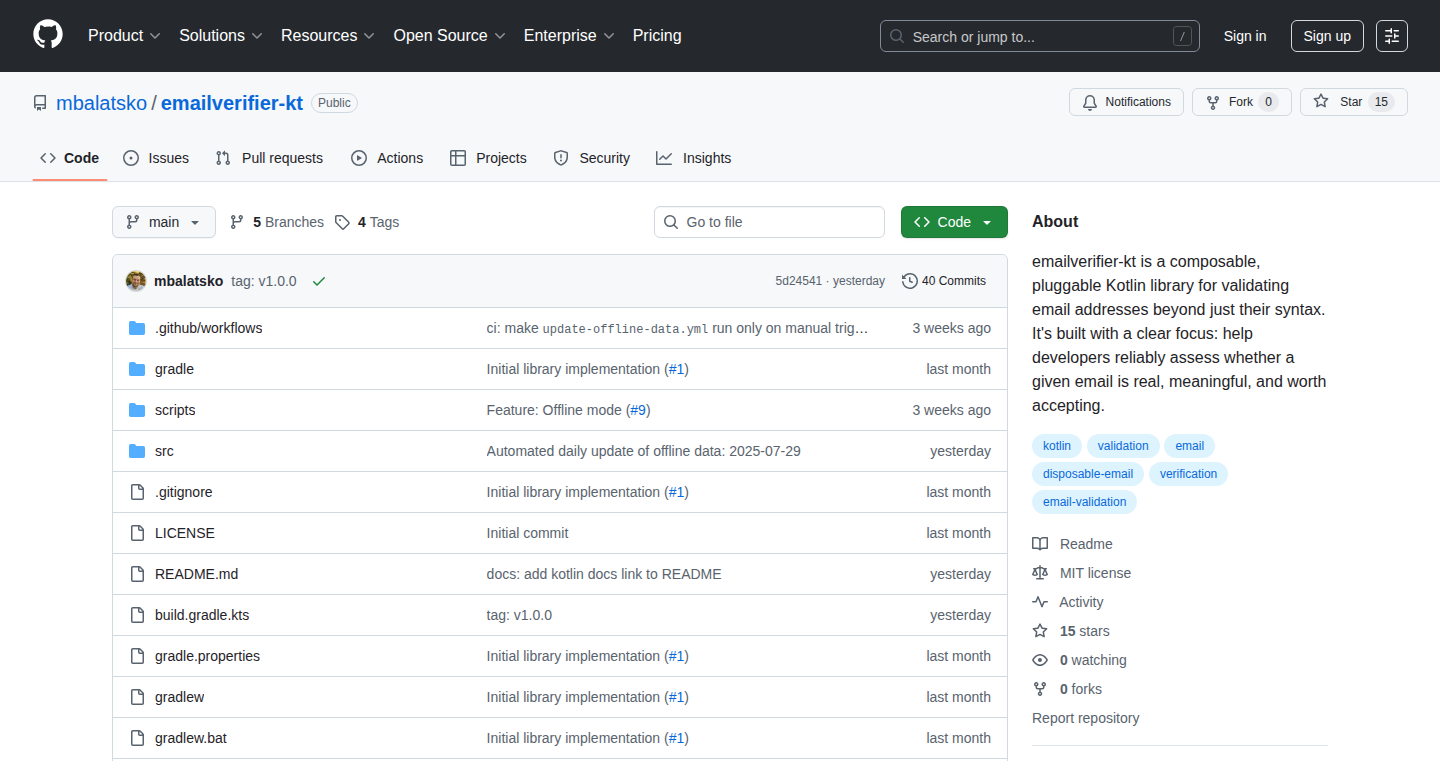
Author
mbalatsko
Description
This project is a Kotlin library designed for in-depth email validation, going beyond simple regex checks. It tackles the common problem of ensuring email addresses are valid and not from disposable or fake email providers. The library employs multiple validation layers: syntax checks, domain registrability verification, MX record lookup, disposable email provider detection, and an optional SMTP connection test. It leverages Kotlin coroutines for non-blocking operations and offers a full offline mode. This allows developers to validate emails efficiently in both server-side and client-side applications, like Android apps, providing a robust solution to a pervasive issue.
Popularity
Points 3
Comments 0
What is this product?
This library is built to rigorously validate email addresses. It's not just a simple check; it incorporates a series of tests. First, it checks the email syntax for correct formatting. Then, it verifies if the domain exists and is a real top-level domain (TLD). Next, it checks if the domain has a mail server (MX records). It also cross-references against a list of disposable email services. Finally, optionally, it can try to connect to the mail server to see if the email address actually exists. The key innovation is its layered approach, combining several validation methods for a higher degree of accuracy, all implemented using Kotlin coroutines for performance and an offline mode for flexibility. So what? It helps prevent fake registrations, reduces spam, and improves data quality.
How to use it?
Developers integrate this library into their projects using the Kotlin DSL (Domain-Specific Language). This means you define the validation rules in a clear and concise manner, making it easy to configure and customize. You can incorporate it into backend services to validate user sign-ups or build it into a mobile app for immediate email checks. It's especially useful in Android app development where you can use the offline mode for instant feedback. So how? You include the library in your project, configure the desired validation checks, and then call the validation functions on the email addresses you want to verify. This can be done on the server side to filter invalid emails or on the client side to provide immediate feedback to users. It can also be integrated with your existing databases to improve email quality.
Product Core Function
· Syntax Validation: Checks the email address format against a robust pattern, ensuring basic compliance with email standards. This is useful for preventing common errors. So what? It helps reduce user input errors early on.
· Domain Registrability Check: Verifies the domain part of the email address against the Public Suffix List to confirm that it's a registered domain. This prevents emails from non-existent or untrusted domains. So what? It minimizes spam and fraudulent sign-ups.
· MX Record Lookup: Performs a DNS query to confirm that the domain has mail servers configured to receive emails. This confirms that the domain is set up for email functionality. So what? It further validates the existence and functionality of the email domain.
· Disposable Email Detection: Cross-references the email address against a list of known temporary or disposable email providers. This helps to block registrations from such services. So what? It reduces spam and improves the quality of user data.
· SMTP Connection Check (Optional): Attempts a live connection to the email server to see if the mailbox exists. This offers the most rigorous validation. So what? It provides a highly accurate way to verify email address deliverability.
· Offline Mode: Allows running checks without network access, useful for client-side validation. Uses bundled data sets for checks like syntax and disposable domain checking. So what? It enhances user experience by providing instant feedback and improves app resilience.
Product Usage Case
· User Registration Forms: Integrate the library into the registration process to validate user-provided email addresses in real-time. This prevents fake or temporary email registrations. So what? This improves the quality of user data and reduces the risk of spam or fraudulent activity.
· Android App Development: Use the library's offline mode in an Android app to validate email addresses instantly on the client-side, without requiring a network connection for syntax and disposable domain checks. So what? This creates a smoother user experience by providing immediate feedback and reduces the need for network requests.
· E-commerce Platforms: Validate email addresses during checkout and account creation to ensure the deliverability of order confirmations, shipping updates, and other important communications. So what? This helps to prevent lost communications and improves customer satisfaction.
· Newsletter Subscriptions: Verify email addresses before adding them to a mailing list to reduce bounce rates and improve the effectiveness of email marketing campaigns. So what? This improves email deliverability and engagement.
41
Zenith: A Gradient-Free Machine Learning Framework
Author
atowns
Description
Zenith is a new approach to machine learning that skips the need for complex calculations called gradients, making training and using AI models much faster, especially when dealing with difficult or impossible-to-calculate gradients. It's perfect for situations where speed, stability, and working with simulation models are crucial. Instead of using the traditional backpropagation, Zenith directly optimizes the model, offering a fresh perspective for tasks like reinforcement learning and edge computing applications. So this is useful for anyone who wants to train AI models in environments where calculating gradients is difficult or impossible, making it faster and easier to build these models.
Popularity
Points 1
Comments 2
What is this product?
Zenith is a new type of machine learning algorithm that does not rely on gradients, which are complex calculations used in the typical training process of AI models. By avoiding gradients, Zenith can train models faster and in situations where gradients are hard to compute, like when dealing with simulations or black-box models. The core innovation is a direct optimization approach that avoids the need for backpropagation, the standard method for adjusting the model's parameters. So this is useful because it opens up new possibilities for AI in areas where traditional methods struggle, making the training process faster and more adaptable.
How to use it?
Developers can use Zenith by integrating it into their projects that involve reinforcement learning, simulation-based systems, or deployment on devices at the edge of the network (edge deployment). They would specify the problem, define the model's inputs and outputs, and then let Zenith optimize the model directly. The method is well-suited for applications like controlling robots, optimizing complex systems modeled by simulations, or deploying AI models on resource-constrained devices. So, this allows developers to build AI solutions in scenarios previously too complex or computationally expensive, expanding the use cases of AI.
Product Core Function
· Gradient-Free Optimization: This is the core feature, allowing the model to learn without calculating gradients. It is valuable because it enables training in scenarios where gradients are unavailable or difficult to compute, making model training more efficient and adaptable.
· Faster Training: The algorithm is designed for speed, often outperforming gradient-based methods in specific use cases. This is beneficial because it reduces the time it takes to develop and deploy AI models, leading to quicker iterations and faster problem-solving.
· Suitable for Black-box Models: Zenith can work effectively with models where internal mechanisms are hidden or difficult to understand. This is important because it allows for the use of AI in areas where the model's inner workings are not directly accessible.
· Edge Deployment Capabilities: Designed to work well on devices with limited resources. This feature is useful because it allows for running AI models on devices at the edge of the network, such as smartphones, sensors, and embedded systems, expanding the use of AI in IoT and other edge computing applications.
Product Usage Case
· Robot Control: A robotics company could use Zenith to train robots to perform complex tasks in a simulated environment. Since the simulation might not easily provide gradient information, Zenith's ability to operate without gradients is valuable. This allows for more rapid prototyping and development in robotics.
· Optimizing Complex Systems: Engineers could use Zenith to optimize the performance of complex systems like power grids or financial models, where direct calculations may be very expensive. This results in better optimized models and more efficient operations.
· Edge Device AI: A smart device manufacturer can use Zenith to deploy AI models on devices such as smartwatches or industrial sensors. This allows for real-time processing and decision-making without relying on a cloud connection. This is useful because it enables faster processing and reduced bandwidth needs.
42
BreathylBox: Secure Access Control with Breathalyzer Authentication
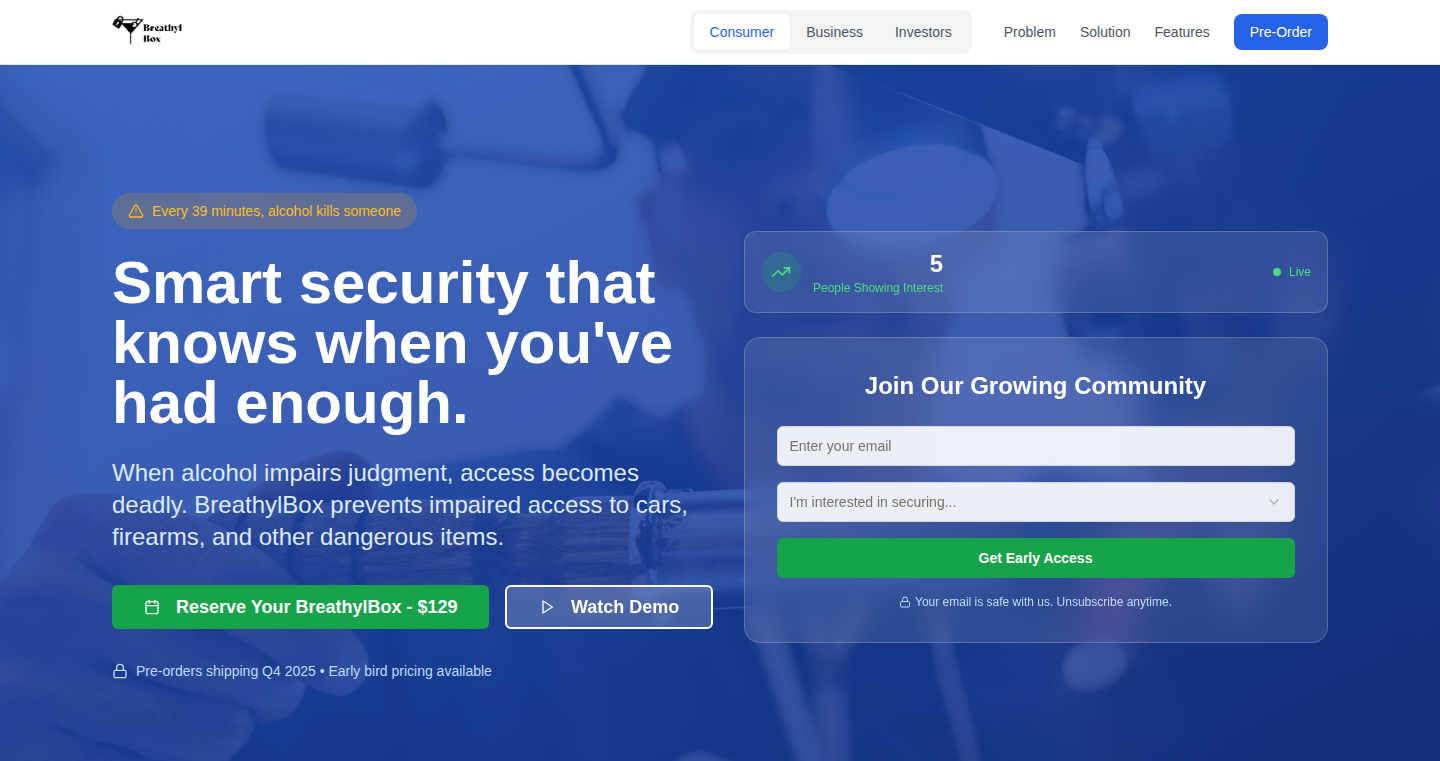
Author
SeanLShort
Description
BreathylBox is a lockbox that combines a breathalyzer with passcode authentication to control access to items. It solves the problem of preventing access to potentially dangerous items like car keys or firearms when someone is under the influence of alcohol. The innovative aspect lies in its integration of real-time alcohol detection with secure locking mechanisms, offering a practical solution for safety and responsible behavior.
Popularity
Points 3
Comments 0
What is this product?
BreathylBox is a physical lockbox that uses a breathalyzer to measure blood alcohol content (BAC). Only if the BAC is below a set threshold and a correct passcode is entered, the box unlocks. The innovation lies in combining alcohol detection with physical access control. So, you might ask, what's the point? This technology helps prevent access to items when users are not in a safe state, promoting safety and responsible use.
How to use it?
Developers can't directly 'use' the BreathylBox as it is a physical product, however, the underlying concept of integrating biometric or other data to control access can be used in different scenarios. Consider a developer wanting to build a smart safe for a company; they could explore similar integration with a different biological marker to unlock it. The integration involves hardware and software components: a breathalyzer sensor, a microcontroller to read and process the sensor data, a locking mechanism, and a user interface (e.g., keypad or app) for entering the passcode. For a developer, this means understanding sensor integration, embedded systems programming, and secure access protocols.
Product Core Function
· Breathalyzer Integration: This is the core function. It involves integrating a breathalyzer sensor into the lockbox system to measure the user's BAC. The value? This is the foundation of the project, using sensor data to determine a security gate. Use case: Prevent drunk driving by locking car keys.
· Passcode Authentication: After the breathalyzer test, the system requires a valid passcode for access. The value? This enhances security by adding another layer of verification. Use case: Protecting against unauthorized access even if the BAC test passes.
· Secure Locking Mechanism: The lockbox must be physically secure to prevent tampering. The value? This ensures the integrity of the system. Use case: Ensuring the box can’t be forced open.
· User Interface (UI): A user-friendly UI is crucial for the user interaction, this can be a keypad or a mobile app. The value? Making the device easy to use and access items. Use case: Simple interaction to get access.
Product Usage Case
· Parental Control: Parents could use BreathylBox to store car keys after a party. The product would prevent intoxicated teenagers from driving the car and help them make smart and safe decisions.
· Firearm Safety: This can be used in homes with teens to prevent access to firearms when someone is under the influence. The product ensures that there is always a sober individual in control.
· Tech Reduction: People trying to reduce tech use while drinking can utilize this product to lock up phones. This can lead to a more social and present experience.
· Developing a similar solution for a company: A company can develop a safe which can only be opened by authorized personnel using a biometric reader or access key and integrate it with data analysis tools to improve efficiency.
43
LLM-Powered Creative Catalyst
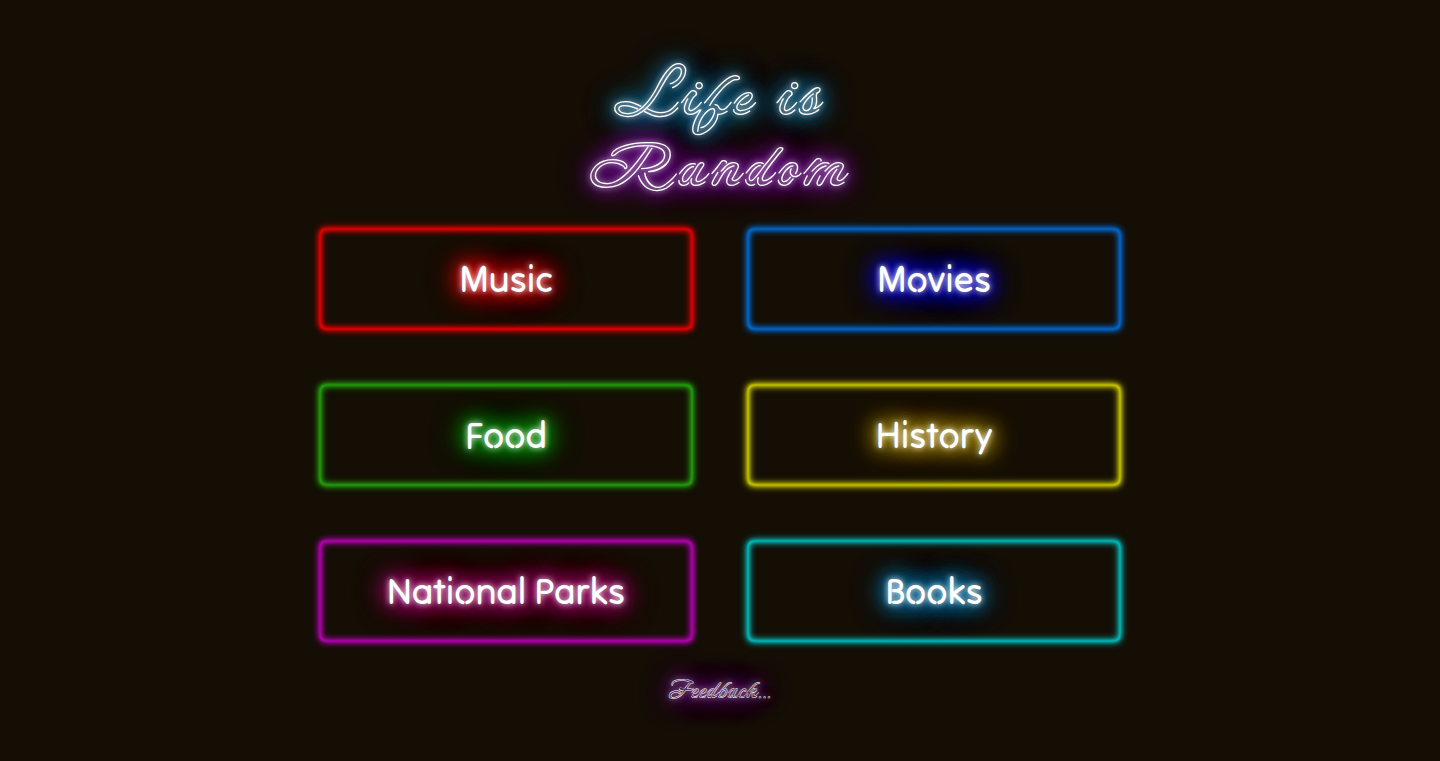
Author
_butter_
Description
This project leverages the power of a Large Language Model (LLM) to generate random content across various domains like music, food, and books. It's a creative tool that simplifies the process of sparking ideas and overcoming creative blocks by providing unexpected suggestions and combinations. It addresses the common problem of starting a new creative project and needing inspiration, using the LLM to act as a versatile idea generator.
Popularity
Points 2
Comments 1
What is this product?
It's a program that uses a sophisticated AI, called an LLM, to create random suggestions. Imagine you're stuck on a creative project, like writing a song or planning a meal. This tool takes your basic prompt and generates a variety of options - musical styles, food recipes, or even book plots - to get your creative juices flowing. The innovation lies in its ability to quickly explore a wide range of possibilities using the LLM's vast knowledge base.
How to use it?
Developers can use this by providing a base prompt, like a specific genre, ingredient, or theme. The tool then outputs a set of suggestions related to that prompt. These suggestions can be integrated into other applications. For example, a music app could use it to suggest song structures or a recipe website could use it to generate meal ideas. The user interacts with the tool via input prompts and then receives output suggestions, leveraging the LLM's content generation abilities. Developers can adapt the tool for other areas, by training it, creating a versatile source of inspiration for diverse creative endeavors.
Product Core Function
· Content Generation: The main function is to generate different types of content, depending on user input. So what? This empowers users to rapidly explore possibilities, avoiding the 'blank page syndrome', and helping them find ideas they might not have considered otherwise. This is invaluable when you are making something.
· Prompt-Based Input: Users provide a starting point in the form of a prompt. So what? This ensures the tool is flexible and can be directed to focus on specific interests or areas of exploration. It lets you refine the suggestions you get until they suit your needs.
· Randomization and Variety: The tool produces a range of different suggestions. So what? This helps overcome creative block and encourages exploration of new areas. It provides unpredictable outputs to spark your imagination and try things that you would not otherwise consider.
· LLM Integration: It uses a Large Language Model for content creation. So what? This means the tool can access a massive amount of information and generate content based on the current language models in use. This allows the tool to generate diverse and detailed suggestions and to understand complex relationships.
· Domain Agnostic Output: The tool can generate output for music, food, books, and other fields. So what? It makes it versatile and applicable across various creative pursuits. You can use it across numerous different projects, making it a very adaptable tool.
Product Usage Case
· A music producer, suffering from writers block, uses the tool to generate chord progressions and musical styles. So what? They quickly overcome the problem by getting inspiration from the program's unexpected suggestions, leading to a fresh new track.
· A cookbook author uses the tool to find unique food combinations and recipe ideas. So what? This tool lets them create inventive and novel recipes, helping them produce something fresh that delights readers and adds to their reputation.
· A game designer, working on a fantasy setting, uses the tool to generate plot ideas and character concepts. So what? They use it to overcome creative limitations, generating a unique story that will distinguish their games.
· A developer integrated the tool into a learning platform. So what? It provides interactive learning materials, making it simple to create a new learning experience with the use of artificial intelligence.
44
Browser-Side Image Cruncher
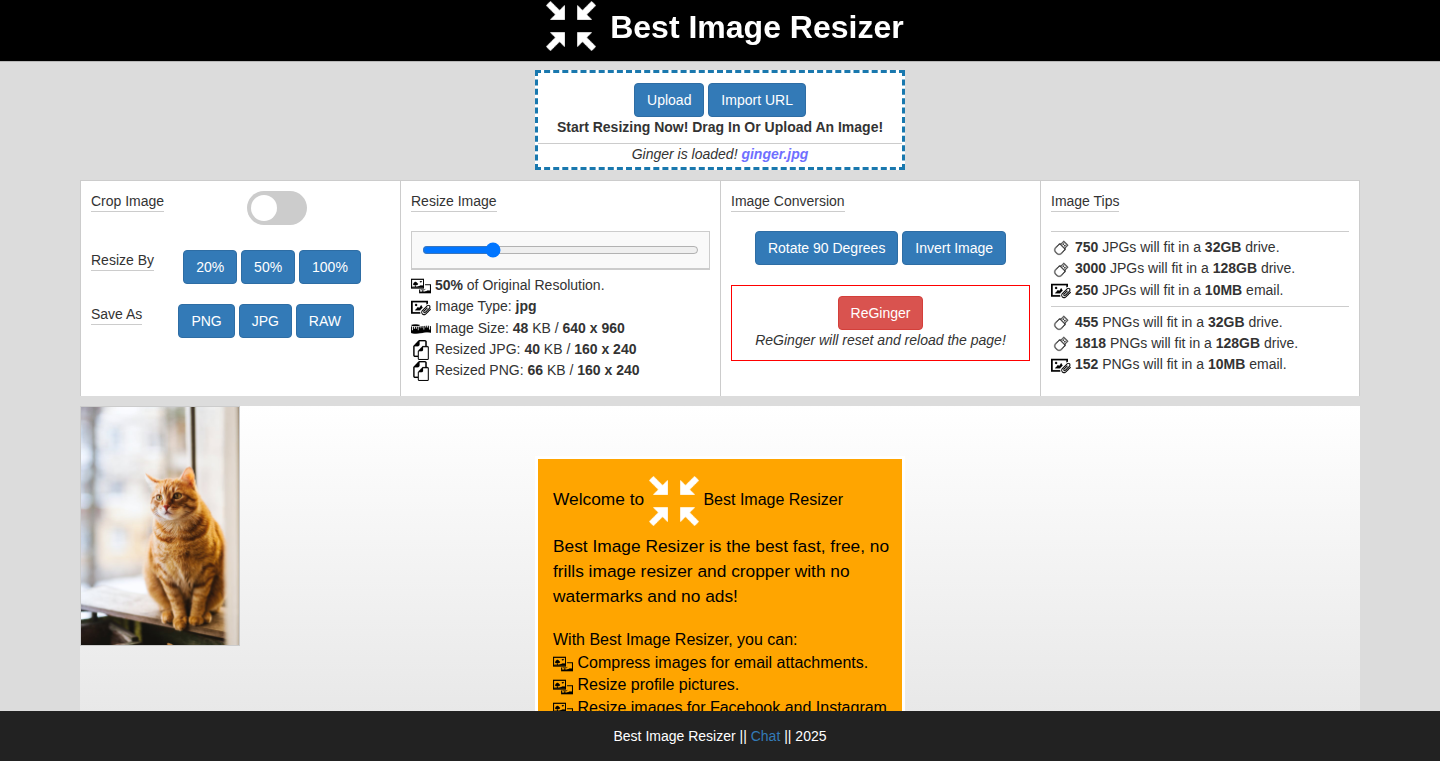
Author
natewww
Description
A single-page web app for resizing and cropping images entirely within your web browser. It tackles the common problem of slow image processing by leveraging the user's computer power and ensuring user privacy. This project showcases an innovative approach to image manipulation by shifting the computational load from the server to the client-side, minimizing server costs and offering a faster, more secure user experience. So this is useful because it makes image editing quick and safe.
Popularity
Points 2
Comments 0
What is this product?
This is a web application that lets you resize and crop images directly in your web browser, without sending your images to a server for processing. It uses JavaScript to handle all the image manipulation, keeping your data private and speeding up the process. For images uploaded from your computer, all the processing happens in your browser. For images you provide via a URL, it uses a server to fetch the image (due to security restrictions on the web) and resize it before sending it back to your browser. The core innovation is doing the heavy lifting (image resizing and cropping) in your browser. This minimizes server load and data privacy concerns. So this means your images are processed faster, and your privacy is better protected.
How to use it?
Developers can use this project as a foundation for creating their own image editing tools or integrating image manipulation features into their web applications. The code is open and easily inspectable, allowing developers to understand and adapt the techniques used. You can upload images or provide image URLs, specify the desired dimensions, and crop the image. It’s a great example of how to handle image processing efficiently in a web environment. So you can learn from this project or even directly incorporate its techniques into your own web projects.
Product Core Function
· Client-side image resizing: The core function allows users to resize images directly in the browser using JavaScript. This dramatically reduces the need for server-side processing, resulting in quicker processing times and less server resource consumption. This is beneficial for web developers who need to optimize image sizes for websites or applications to speed up loading times.
· Client-side image cropping: This function enables users to crop images within the browser, providing a simple and interactive way to modify images. It works alongside resizing, providing a full-featured editing experience. For web developers building image-intensive websites or apps, this provides a tool to customize images without needing complex or expensive server-side tools.
· URL-based image processing via proxy: When images are submitted via URL, the application uses a proxy server to fetch and process them. This is a workaround for web security restrictions (CORS) that prevent direct access to images from different domains. It showcases a smart strategy for handling image URLs, ensuring usability while adhering to web security standards. This is useful for developers who need to handle image URLs and ensure their websites are secure and compatible with different web services.
· Analytics tracking (limited): The application logs only the file name and button presses on the server for analytics. This is a minimalist approach to tracking user behavior without compromising user privacy. This is valuable for developers who want to collect usage data without gathering sensitive information from users.
Product Usage Case
· Web application image optimization: A developer can use the project's resizing functionality to optimize images for a website or web application. By resizing images client-side, the website can achieve faster loading times and reduce server bandwidth usage. This improves the user experience and search engine optimization (SEO).
· Building a simple image editor: A developer could build a more complex image editor by expanding on the core functionality of this project. They could add features like filters, effects, and other image manipulation options. This would allow users to quickly and easily edit images within their web browsers.
· Integrating image processing into a CMS: A content management system (CMS) developer could incorporate the project's image resizing and cropping capabilities into their CMS. This would allow users to easily upload, resize, and crop images for their blog posts or website content. This simplifies content creation and management.
45
Plonky: A Browser-Based Ragdoll Physics Playground

Author
lur0913
Description
Plonky is a fun, fast, and distraction-free HTML5 browser game that uses physics to create a unique gameplay experience. It features a ragdoll character, meaning the character's movements are simulated by physics, leading to wobbly and unpredictable interactions with the game world. This project showcases the creative application of physics engines within a web browser, demonstrating the possibility of complex game mechanics without the need for installations or logins. It focuses on gameplay feel, level design, and rapid loading on various devices, highlighting the power of modern web technologies for delivering engaging interactive experiences. So what's in it for me? It shows that complex games can be built using browser technologies, opening up new avenues for game development and showcasing the potential of physics-based interactions in web applications. It's also an example of achieving high performance on multiple devices, which gives developers insights into efficient coding.
Popularity
Points 2
Comments 0
What is this product?
Plonky is a physics-based platformer built entirely in the browser using HTML5, focusing on a wobbly ragdoll character and interactive traps. It leverages a physics engine to simulate realistic movement and interactions, creating a dynamic and engaging game experience. The core innovation lies in seamlessly integrating complex physics into a web-based game, allowing for instant playability across devices. So what's in it for me? It illustrates how game mechanics can be crafted using browser technologies, showcasing the power of physics simulation in achieving unique and entertaining gameplay and offering insight into the power of modern web technologies.
How to use it?
You simply visit the game's website to start playing. No installation or account creation is needed. The game is designed to be played directly in a web browser on both desktop and mobile devices. The developer provides a set of handcrafted levels with unique mechanics to test your skills. You control the wobbly character using simple keyboard or touch controls. So what's in it for me? Developers can learn how to make a browser-based game that’s immediately accessible, highlighting the principles of user-friendly design.
Product Core Function
· Physics-Based Ragdoll Character Control: The core of Plonky is the ragdoll character, whose movements are determined by physics simulations. This leads to wobbly, unpredictable, and often humorous interactions with the environment. It emphasizes the core value that this creates a dynamic, engaging gameplay experience. The value is the real-time simulation of physics directly in the browser, enhancing the interactive experience. This applies to all games that want realistic character movements.
· Interactive Level Design: The game features a collection of handcrafted levels, each designed with unique traps, levers, carts, crushers, spinning blades, and spikes. These elements are designed to interact realistically with the character's physics-based movements. The value lies in showcasing how physical elements can be integrated into game design to challenge and entertain players. This is useful for any developer that wants to design interactive and dynamic gaming experiences.
· Cross-Platform Compatibility: Plonky is designed to work seamlessly on both desktop and mobile devices, across various browsers such as Chrome, Firefox, Safari, and Edge. It utilizes HTML5, enabling a consistent user experience on a wide range of devices. The value is in demonstrating that complex games can achieve great performance across all devices. This is highly valuable for developers that want to ensure their applications can be accessed from almost anywhere.
Product Usage Case
· Web-based Game Development: Plonky serves as a great example of how to build a complete game using only web technologies, demonstrating the viability of complex games that work immediately without any installations. It's applicable to all projects looking to build web-based games with intricate gameplay mechanics.
· Mobile Gaming: Since the game is mobile-friendly, it shows how you can deliver an engaging gaming experience on various devices. This would be valuable for any developer wanting to create mobile games.
· Educational Tool: The game's physics-based mechanics offer a simple, fun way to understand how physics impacts motion and interactions. This can be an educational tool for those learning about physics concepts and game mechanics. This is applicable for any project attempting to explain technical concepts in an entertaining way.
46
AI Code Duel: Automated Code Review and Improvement System
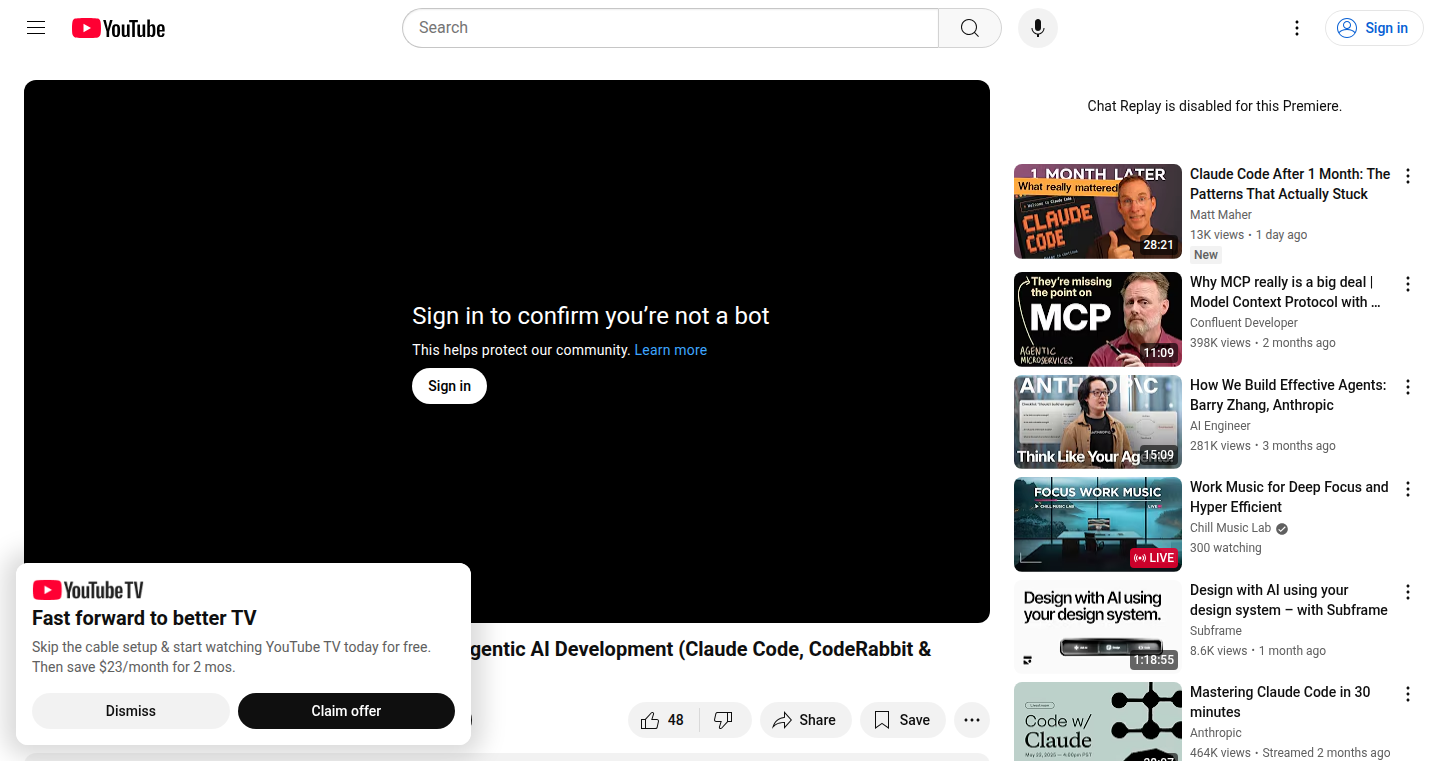
Author
daverad
Description
This project showcases an experiment where an AI (Claude) writes code, another AI (CodeRabbit) reviews it, and they engage in a debate about the code implementation within GitHub comments. This automated process allows both AI agents to learn from their interactions, resulting in highly refined and production-ready code. The system focuses on automating code review, improving code quality, and significantly accelerating development cycles. The system is implemented with Claude, CodeRabbit, Asana, Figma, and a custom orchestration layer. So this means your code can be reviewed by AI, and make your development process faster and better.
Popularity
Points 2
Comments 0
What is this product?
This is a system that uses Artificial Intelligence (AI) to automate the code review process. One AI writes the code, and another acts as a reviewer, offering suggestions and engaging in discussions about the code. The primary innovation lies in the ability of AI agents to learn from each other through these interactions, resulting in better code quality and faster development cycles. The AI agents, Claude and CodeRabbit, debate the code in Github comments to improve code quality. So this means AI agents can review code automatically and also learn during code review.
How to use it?
Developers can integrate this system into their existing development workflows by using the custom orchestration layer that coordinates the AI agents. The system integrates with platforms like GitHub, Asana, and Figma. After the AI agents are set up, the system will automatically review the code and the developer can see the debate logs between two AI agents in the GitHub comments. This means that this product can be integrated into the developers' existing development workflow.
Product Core Function
· Automated Code Review: The core function is to automatically review code changes, identify potential issues, and provide suggestions for improvement. This accelerates the feedback loop and reduces the chances of bugs making their way into production. So this means it can automatically review code.
· AI-Powered Code Improvement: The AI agents not only review the code but also learn from each other’s suggestions and interactions. This iterative learning process leads to continuous improvement in code quality and style, reducing technical debt. So this means it can help improve code quality.
· Accelerated Development Cycles: By automating code review and facilitating faster iterations, the system helps ship features in a fraction of the time. This allows teams to be more agile and responsive to changing requirements. So this means it can accelerate development cycles.
· Enhanced Documentation: The debates and discussions between the AI agents provide valuable documentation, explaining the rationale behind code decisions and improving the overall understanding of the codebase. So this means it provides better documentation for the codebase.
Product Usage Case
· Faster Feature Delivery: Teams can use this system to accelerate the release of new features. The example shows that features that took 3 months to ship now ship in 2 weeks. So this means you can ship features faster.
· Efficient Cross-Platform Development: By automating code review across multiple platforms, the system enables developers to effectively support several platforms with a smaller team. The example shows how 2 developers are supporting 4 platforms effectively. So this means you can support multiple platforms with fewer developers.
· Improved Code Quality: The continuous feedback loop between the AI agents ensures that the code is production-ready with a high level of quality before any human reviews. The example shows that 98% of the code is production-ready before human review. So this means you can improve the quality of the code.
47
Wispbit: AI-Powered Code Guardian for Teams
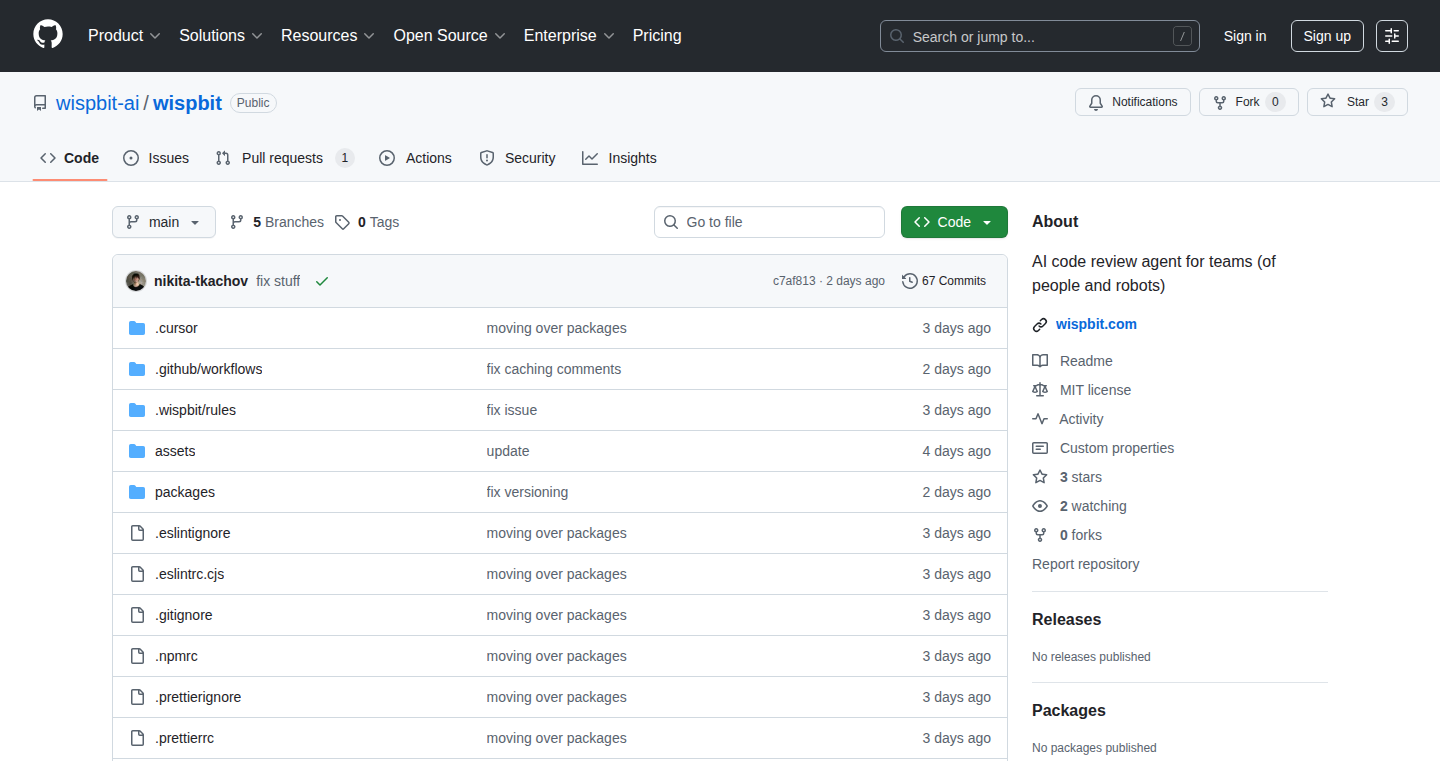
Author
dearilos
Description
Wispbit is an open-source AI-powered code review tool designed to automate code quality checks and enforce team coding standards. It addresses the challenges of maintaining consistency in large codebases and rapidly growing teams. It leverages AI to identify and highlight code violations based on customizable rules, ensuring adherence to best practices and reducing the cognitive load on developers. So this helps me maintain code quality more efficiently.
Popularity
Points 2
Comments 0
What is this product?
Wispbit is an AI-driven code review agent. Think of it as a smart assistant that automatically checks your code for errors, style inconsistencies, and adherence to your team's coding rules. It works by analyzing your code and comparing it against a set of predefined rules. These rules can be created by you or can be sourced from Wispbit’s rule repository. Wispbit uses AI to understand the context of your code and identify potential issues, offering suggestions for improvement. So, it makes code review more automated and effective.
How to use it?
Developers can integrate Wispbit into their workflow through various methods, including Github Actions, the command-line interface (CLI), and Claude code integration. You can define your own rules tailored to your project's specific needs, or use pre-built rules for common issues like database migration patterns, code commenting styles, or test writing practices. When a violation of a rule is detected, Wispbit raises a flag, allowing developers to quickly address the issue. So, I can automate code reviews and easily maintain code quality.
Product Core Function
· Automated Code Analysis: Wispbit automatically analyzes your code for violations of pre-defined rules. This ensures consistent code quality and saves developers time.
· Customizable Rule Engine: Allows developers to create and customize rules based on project-specific requirements, coding standards, and best practices. This makes it flexible for any project.
· Integration with Existing Workflows: Offers integration with popular platforms like Github Actions and CLI, making it easy to incorporate into your existing development process, such as CI/CD pipelines.
· Rule Repository: Provides a free rules repository containing pre-built rules for common code quality issues and coding standards, reducing the effort required to set up and maintain code review processes. This provides a head start in adopting quality checks.
· AI-Powered Suggestions: Leverages AI to not only identify violations but also offer suggestions for how to resolve them. This can save me time and effort in fixing code issues.
Product Usage Case
· Enforcing Database Schema Patterns: Automate checks for consistent table names, column types, and indexing strategies, preventing common database design issues. This helps me ensure database integrity and consistency.
· Consistent Code Commenting: Ensure that your team consistently writes clear and informative code comments, making it easier for new team members to understand the code. This speeds up onboarding and code understanding.
· Test Writing Standards: Enforce consistent testing practices, such as the use of specific testing frameworks or the inclusion of certain test cases, to maintain comprehensive test coverage. This improves the reliability of your software.
· Code Style Consistency: Enforce your team's code style guidelines for things like code formatting, naming conventions, and function length. This improves code readability and maintainability. So I can easily maintain code that is easy to read and maintain.
48
Railway Hackathon - Weekend Idea Deployment
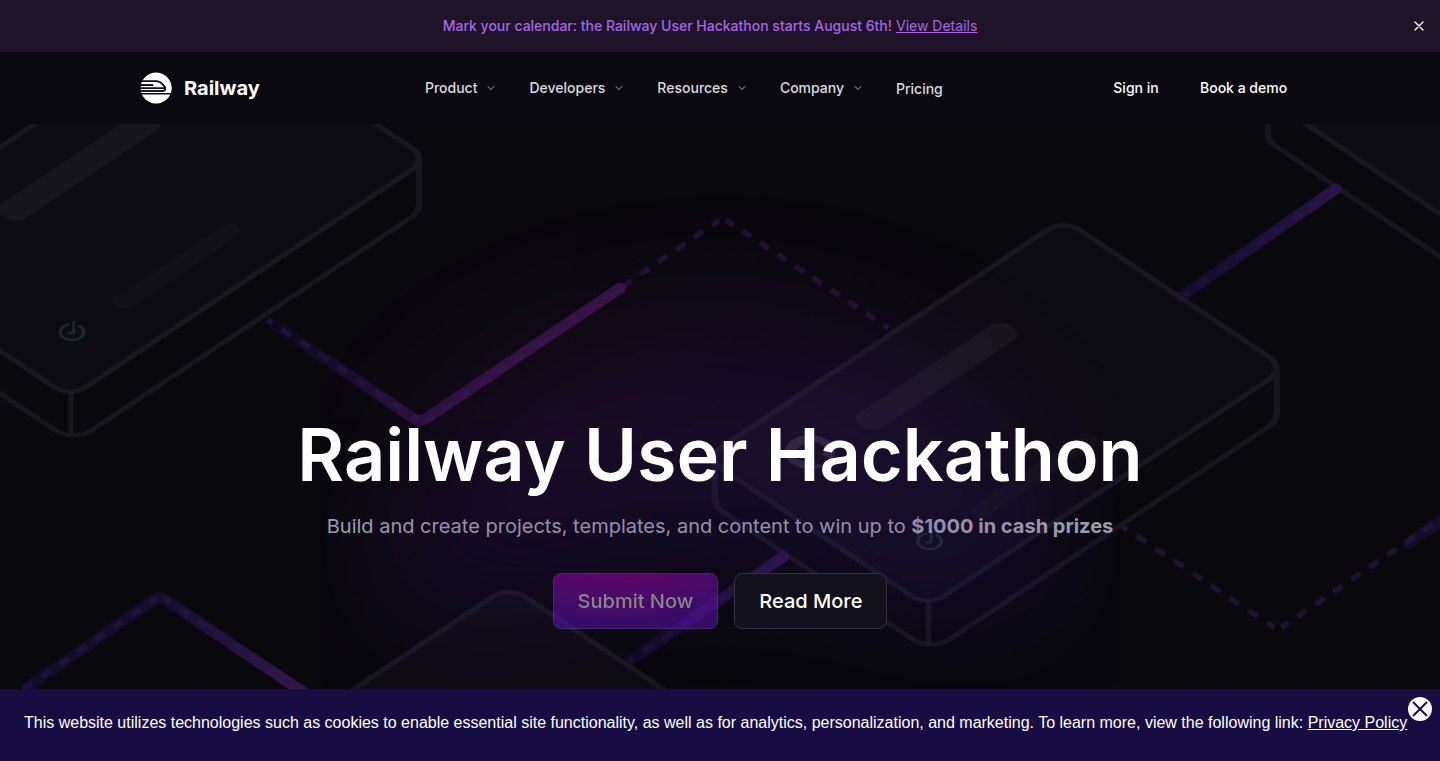
Author
sarahmk125
Description
This is a call for a hackathon hosted by Railway, focusing on building and deploying templates. The innovative aspect lies in empowering developers to quickly build and deploy full-stack applications or even headless CMS (Content Management System) projects over a weekend, essentially making complex deployments faster and easier. It directly addresses the challenge of rapidly translating ideas into functional, deployable applications.
Popularity
Points 2
Comments 0
What is this product?
This hackathon encourages developers to create reusable templates for different types of applications, from entire web applications to simpler content management systems. The innovation is in its focus on streamlining the deployment process, using the Railway platform to simplify the complexities of setting up infrastructure. This allows developers to focus on the application logic and features rather than dealing with the underlying server configurations. So, it's all about making it easy to go from code to a live application, quickly.
How to use it?
Developers can participate by building a template for others to use on the Railway platform. This might involve creating a template for a specific type of website (like a blog) or a template for a certain type of application (like an e-commerce store). Users then can use the template, modify and deploy it. So, imagine building a website without having to configure all the servers and databases yourself, that's the essence here.
Product Core Function
· Template Creation: Developers build templates, which is like a pre-built application structure with all the necessary code and configurations ready to go. So, this allows others to skip the setup phase and get straight to the application code.
· Rapid Deployment: Leveraging the Railway platform, the core function focuses on making deployments straightforward. The template simplifies the deployment. It lets developers launch applications quickly, without needing deep knowledge of servers or infrastructure. So, you can quickly test your ideas and get them live.
· Abstraction of Infrastructure: The Railway platform handles the complexities of the underlying infrastructure like servers, databases and other necessary components. Therefore, developers can focus on the code they write rather than worrying about hardware and system administration. So, it's akin to building a house without laying the foundation.
Product Usage Case
· Building a marketing blog: A developer creates a template for a blog site with a pre-configured database, content management tools, and deployment settings. Another developer can then use this template to quickly set up their own blog, customize the content, and instantly deploy it to the web. So, it saves time and simplifies the whole process.
· Creating a simple e-commerce store: A template is built with the frontend, backend, database already set up. A developer can then use the template to start adding products, design, and launch an online store. The developer gets an e-commerce store up and running in a fraction of the time compared to building everything from scratch. So, instead of weeks, it might take days.
49
Symphony: A Unified Business Orchestrator
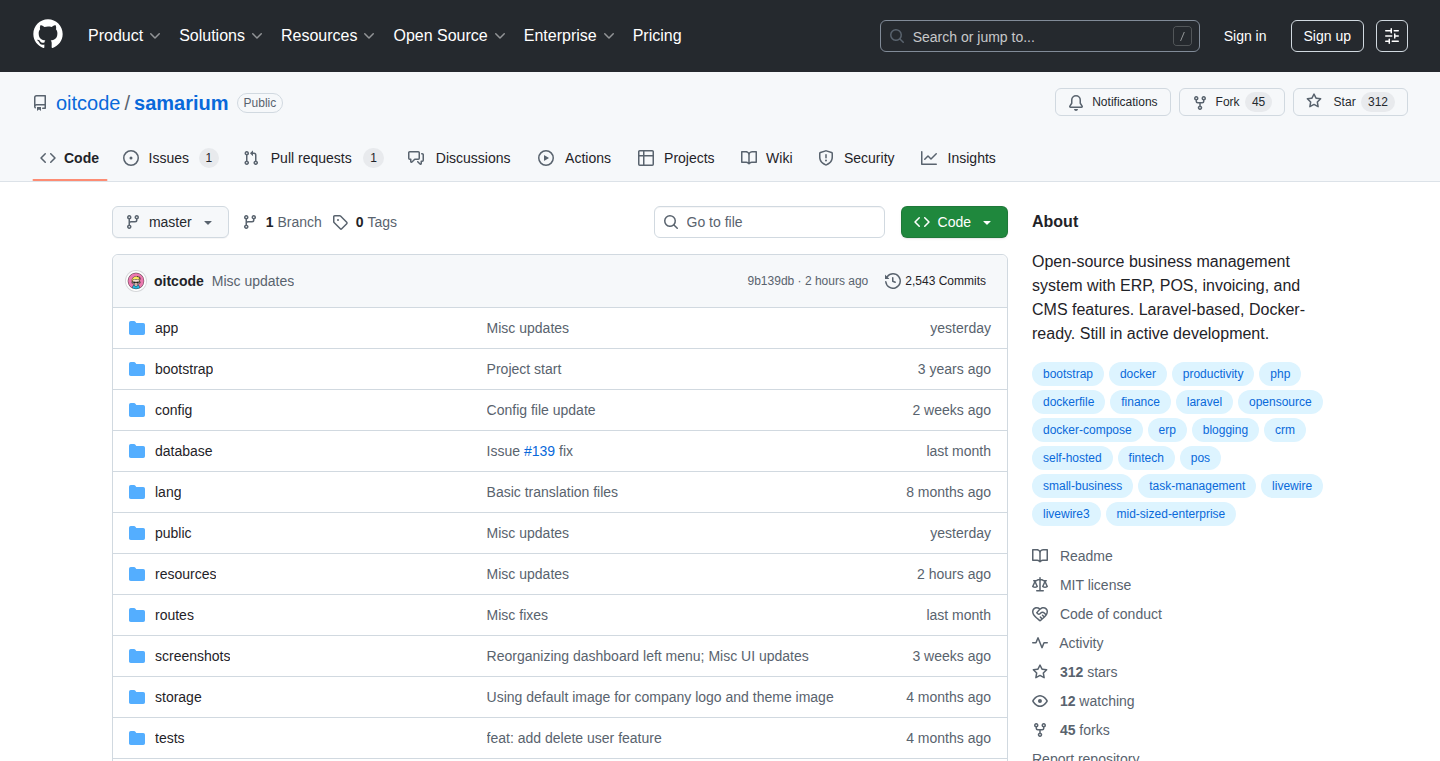
Author
zaza12
Description
Symphony is a simplified finance tracker, CRM (Customer Relationship Management), and task manager rolled into one. The innovation lies in its attempt to integrate these typically disparate business functions, streamlining data flow and reducing the need for juggling multiple tools. It addresses the common problem of information silos in small businesses, promoting a unified view of financial health, customer interactions, and project progress.
Popularity
Points 2
Comments 0
What is this product?
Symphony is essentially a lightweight, all-in-one business management tool. It tackles the issue of having your financial data, customer information, and to-do lists scattered across different platforms. Instead of switching between spreadsheets, CRM software, and task managers, Symphony brings it all together. The core idea is to create a centralized hub, making it easier to see how your business is performing. This helps you get a clearer picture of your business's current status. So this helps you avoid data chaos.
How to use it?
Developers can use Symphony by integrating it into their existing workflows, potentially through APIs (Application Programming Interfaces) if available. Imagine connecting Symphony to your payment gateway, allowing it to automatically track income and expenses. You could also use it to manage customer interactions, like sending invoices and tracking communication history, all within the same interface. For example, if you're building a platform for freelancers, you can integrate Symphony to provide your users with easy-to-use financial tracking and CRM features. So, you could greatly streamline your clients' processes.
Product Core Function
· Financial Tracking: Symphony helps you monitor your income and expenses. This includes creating invoices, categorizing transactions, and generating financial reports. This functionality gives you real-time visibility into your business's cash flow. So, you can make informed decisions quickly.
· CRM (Customer Relationship Management): This allows you to manage your customer interactions. This includes storing contact information, tracking communication, and managing sales pipelines. This ensures you never miss an important customer touchpoint. So, you can easily maintain relationships.
· Task Management: Symphony facilitates managing your to-do lists and project tasks. This lets you create tasks, set deadlines, and track progress. This ensures that you stay organized and meet deadlines. So, you can keep track of your important projects.
Product Usage Case
· A freelance web developer can use Symphony to track project expenses, manage client communications, and create invoices, all in one place. This would eliminate the need to switch between different tools, thus saving time and effort. For example, you could quickly create an invoice after completing a project. So, you can focus on the actual work.
· A small e-commerce business could use Symphony to track sales, manage customer interactions (e.g., support tickets), and oversee tasks related to order fulfillment. This would simplify their operations. So, you can offer better customer service.
· A consultant could use Symphony to track billable hours, manage client relationships, and oversee project timelines. This would enhance their ability to manage projects and stay organized. So, you can make sure you’re always on top of everything.
50
Kbm - GPU-Accelerated Macro Engine
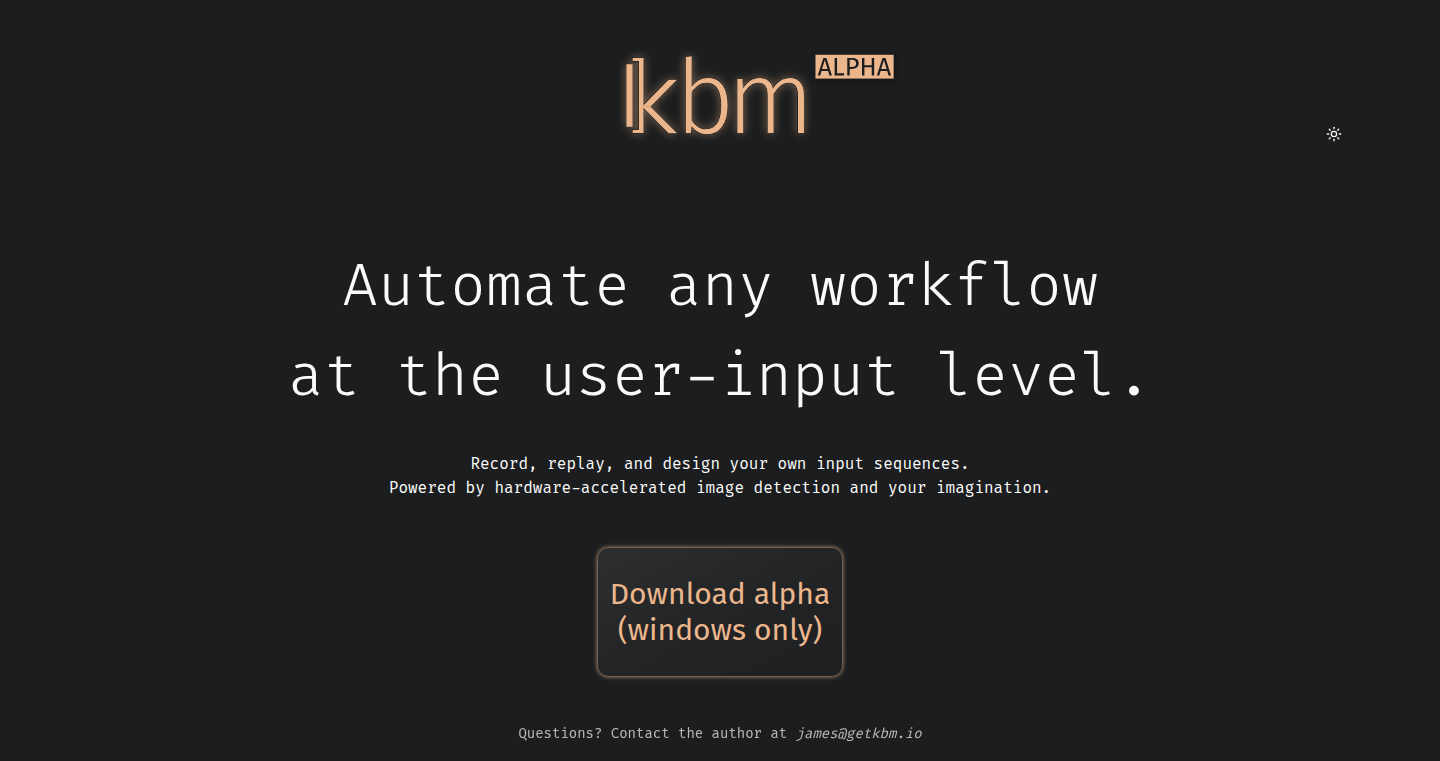
Author
jathoms
Description
Kbm is a project that allows you to create visual macros for mouse and keyboard actions, leveraging the power of your computer's graphics card (GPU) to accelerate the process. It's built using the Rust programming language, known for its performance and safety. It tackles the challenge of efficiently automating repetitive tasks by offloading the heavy lifting to the GPU, leading to faster macro execution and smoother user experience. So this project is about making your computer work faster and more efficiently when you need to automate things.
Popularity
Points 2
Comments 0
What is this product?
Kbm is essentially a macro recorder and executor, but with a significant twist: it utilizes the GPU to speed things up. Instead of relying solely on the CPU, which can be a bottleneck, Kbm uses the GPU's parallel processing capabilities to handle the complex tasks of recording and executing macros. The innovation lies in offloading this workload to the GPU, which results in significant performance gains, especially for visually-based macros or those involving complex interactions. This is achieved by writing code in Rust that directly interacts with the graphics card drivers and using the GPU to quickly identify on-screen elements and trigger actions. So, it's like having a super-powered assistant that automates your tasks using your computer's best hardware.
How to use it?
Developers can integrate Kbm into their projects to add powerful automation capabilities. For example, you could use it to create automated testing scripts for software, create custom user interfaces with programmable keyboard shortcuts or build tools that automate tedious tasks within games or creative applications. The integration involves calling Kbm's APIs to define macros, which are a series of actions (mouse clicks, key presses, etc.). These APIs will allow users to record new macros and run existing ones, enabling automation of tasks. So, developers can supercharge their applications with easy-to-use automation features, save time, and improve efficiency.
Product Core Function
· GPU-accelerated macro execution: This is the core feature. It uses the graphics card to perform macro actions, making them significantly faster than traditional CPU-based solutions. This means quicker automated tasks, especially those involving visual elements.
· Visual macro recording: Kbm allows recording macros based on what you see on the screen, making automation more intuitive and versatile. This enables the automation of tasks even when the underlying application's code isn't accessible, greatly enhancing adaptability.
· Rust-based implementation: The use of Rust brings performance, memory safety, and concurrency benefits, making the tool robust and efficient. This leads to more reliable macro execution and a more stable user experience.
· Cross-platform compatibility: It's likely designed to work across different operating systems. This means that the automation capabilities built using Kbm are more broadly useful across various devices and user environments.
· Scripting Interface for advanced users: Kbm might expose a scripting interface, allowing advanced users to customize macros with more complex logic, opening up possibilities for sophisticated automation scenarios.
Product Usage Case
· Automated software testing: A developer could create a macro that automatically navigates a software application, performs various actions, and verifies the results. Kbm's speed can make testing cycles significantly shorter.
· Game automation: Players could use macros to automate repetitive in-game actions, such as farming resources or executing complex combos. The GPU acceleration provides the necessary speed for real-time execution.
· Workflow automation for creative applications: Artists or designers can automate tedious tasks within their software. For example, automatically applying filters, resizing images, or exporting files. This is helpful because they can speed up their workflow and save time.
· Creating custom UI automation tools: Developers might use Kbm to build customized tools that automate specific tasks in other applications. It's useful because it is designed to make the most complex and redundant tasks much simpler.
51
ClickCircle - Interactive DOM Element Manipulator
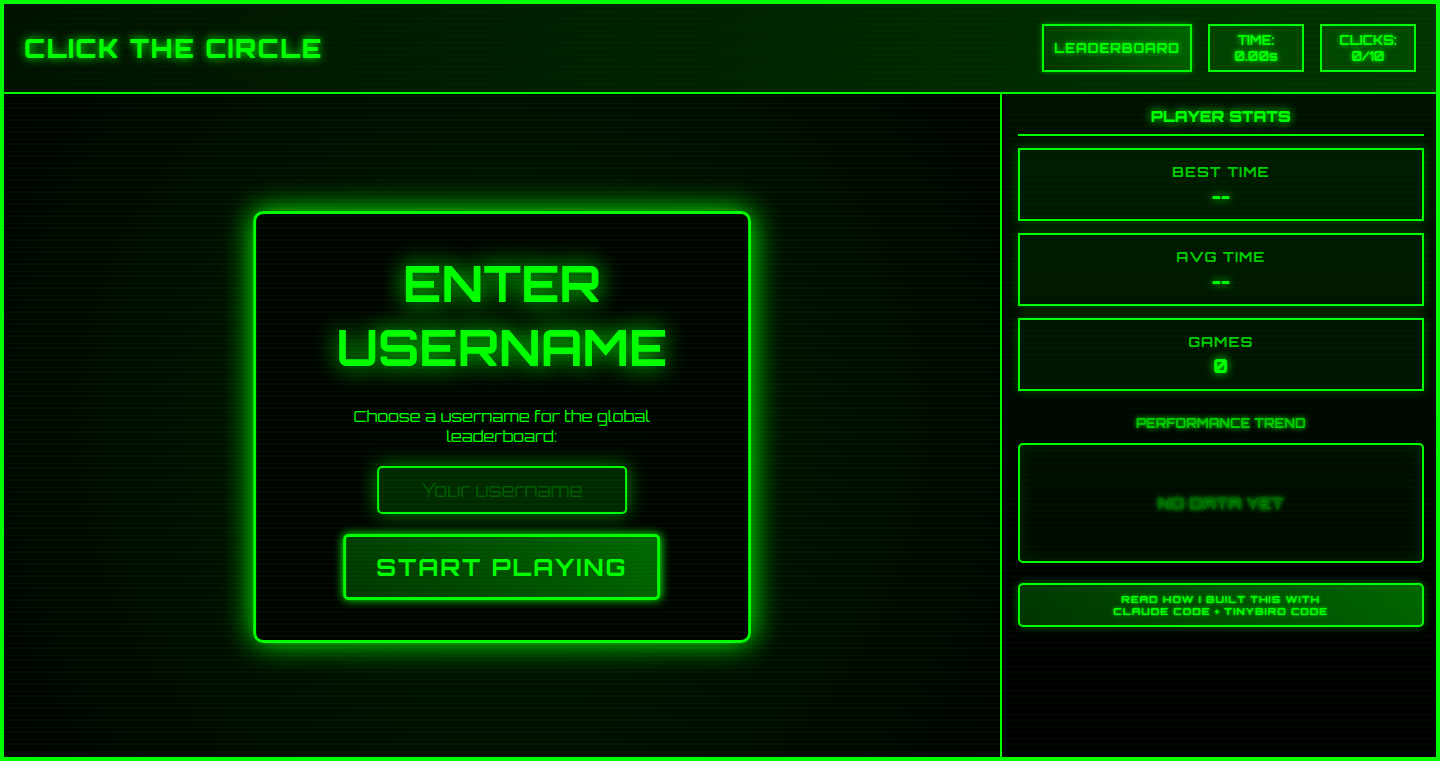
Author
_peregrine_
Description
ClickCircle is a playful web experiment that dynamically changes the size and position of a circle element based on user clicks. It demonstrates a simple yet effective method for real-time DOM manipulation using JavaScript, focusing on responsive user interface design and basic event handling. It addresses the fundamental challenge of creating interactive elements that react to user input instantly, showcasing the power of client-side scripting for dynamic web experiences.
Popularity
Points 2
Comments 0
What is this product?
ClickCircle is a mini-program showing how to modify web page elements with JavaScript. When you click the circle, it changes size and position. The core idea is to use code to constantly adjust the circle's appearance based on your clicks. It's like a simple game on a webpage. So this allows you to learn the fundamentals of interactive websites, how they respond to user input and how to create dynamic content without needing to reload the page.
How to use it?
Developers can use ClickCircle as a starting point to learn about DOM manipulation. By inspecting the source code (likely HTML, CSS, and JavaScript), they can understand how event listeners are used to detect clicks, how element properties like size and position are changed, and how to update the webpage in real time. This knowledge can be applied to create more complex interactions, like animations, game elements, or user interface components. So, you can understand how to build interactive webpages, by learning the basics of DOM manipulation and event handling.
Product Core Function
· Event Listener for Clicks: This component detects when the user clicks on the circle. This is crucial for triggering any action. Value: It demonstrates how to make web pages responsive and reactive to user actions. Application: Building interactive buttons, menus, and any element that needs to respond to clicks.
· Dynamic Size and Position Changes: Based on the clicks, the circle's size and position are modified using JavaScript. Value: This shows how to control the visual appearance of elements dynamically. Application: Creating animated content, moving objects in a game, or adjusting the layout based on screen size.
· DOM Manipulation: The core of the project involves changing HTML elements directly using JavaScript. Value: Demonstrates the foundational concepts of building interactive frontends. Application: Updating content, creating dynamic forms, and building dynamic user interfaces.
Product Usage Case
· Interactive Tutorials: Imagine a tutorial where clicking an element triggers a step-by-step guide, highlighting different parts of a page. ClickCircle shows the underlying principles to build such a system. Application: Create interactive documentation and tutorials.
· Simple Games and Animations: Consider a basic game where clicking an object causes it to move or react in some way. ClickCircle's code structure provides the foundation for that. Application: Build simple games and create animated web content.
· Dynamic User Interface elements: Picture a webpage where elements change their size or move in response to a user clicking on other elements. ClickCircle offers a basic framework for building such an interface. Application: Create responsive and interactive user interfaces.
52
StoryCraft: Decentralized, Customizable Story Editor
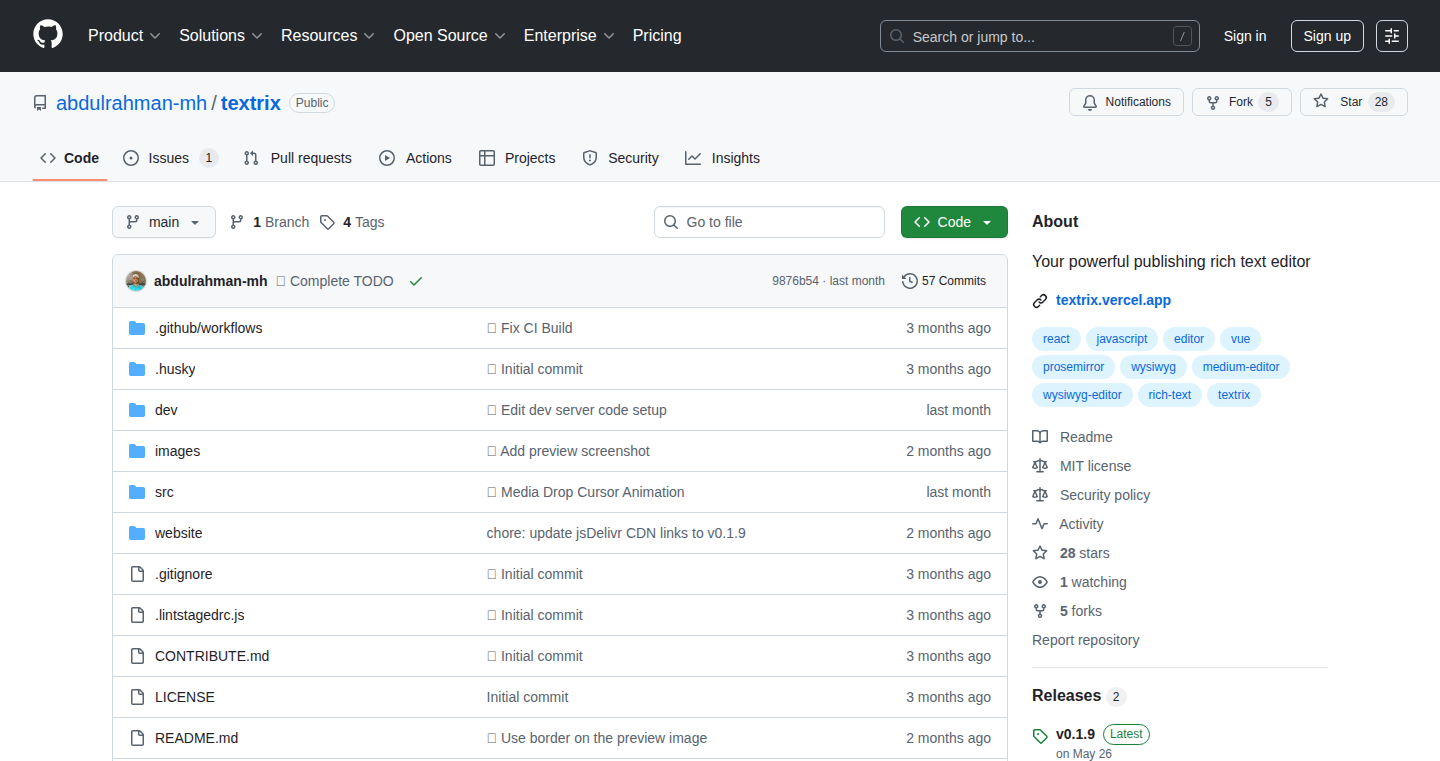
Author
abdulrahman-mh
Description
StoryCraft is a web-based editor that allows you to create Medium-style stories and integrate them directly into your own website. The core innovation lies in its modular design and focus on customizability. It addresses the common problem of needing a clean, distraction-free writing environment while maintaining control over the presentation and hosting of your content, instead of being locked into a platform like Medium. It uses a component-based approach, enabling developers to easily adapt the editor's appearance and functionality to their specific needs, and is designed with extensibility in mind to support features like collaborative editing and version control.
Popularity
Points 1
Comments 1
What is this product?
StoryCraft is essentially a text editor, but with a focus on formatting and presentation. Think of it as a lightweight, customizable version of the editor used by the blogging platform Medium. The innovative part is that you can easily embed this editor into your own website. Instead of being forced to use a third-party platform, you own your content and control how it looks. It achieves this through a modular design, meaning you can change parts of it (like the text styles, button layouts, or added features) to fit your website's needs. It solves the problem of easily creating well-formatted content for your website without having to learn complex coding or rely on platforms that might disappear. So this helps anyone who wants to publish clean-looking articles and blog posts on their own website, without sacrificing design flexibility or control.
How to use it?
Developers can integrate StoryCraft into their websites by simply including its code and configuring it. This could involve adding the editor to an admin panel for content creators or embedding it within an existing blogging system. The editor outputs standard HTML, making it easy to display content on your website. You might use it in a personal blog, a company knowledge base, or any project where creating formatted text is important. You can also customize it to match your website's design. So this means you don't have to be a coding expert to easily create beautiful, well-structured articles.
Product Core Function
· Modular Component-based Design: The editor is built from reusable components. This allows developers to customize the editor's appearance and behavior, add new features, and integrate with different systems. The value is in increased flexibility. You can easily modify the editor to align with the design and specific needs of your website.
· WYSIWYG Editing Experience: Provides a user-friendly visual editor, where you can see how your content will look as you write. The value is in its ease of use. No need to preview or edit your content separately; see it exactly as it will appear on the website.
· HTML Output: The editor produces clean HTML output. This makes it simple to embed content into any website and works with standard content management systems. The value is in compatibility and accessibility. Content can be displayed seamlessly without complicated configurations.
· Customizable Styling Options: The editor allows easy customization of text styles, formatting, and visual elements. The value lies in brand consistency. You can make sure the content matches your website's overall aesthetic and brand guidelines.
· Extendable Architecture: The design allows developers to add features, like saving drafts, collaborative editing, or integrating with other tools. The value lies in future-proofing. New features and integrations can be easily added as your needs evolve, without major code rewrites.
Product Usage Case
· Personal Blog: A blogger uses StoryCraft to create visually appealing blog posts directly within their website's content management system, with custom styling to match their site's design. This addresses the need for a good writing environment and control over the blog's visual identity.
· Company Knowledge Base: A company integrates StoryCraft into their internal documentation system, enabling employees to easily create and format articles, tutorials, and other knowledge resources. This solves the challenge of creating consistent and well-formatted documentation.
· Online Courses: A teacher uses StoryCraft to build lessons and tutorials, and integrates it into their online course platform, allowing for clean formatting, and embedding media, improving the overall learning experience. The problem solved is providing an intuitive and visually appealing content creation tool for online courses.
· Documentation Websites: A developer creates documentation using StoryCraft to ensure the documentation looks consistent and is easy to maintain. This helps other developers quickly learn how to use their software. This improves the overall developer experience through easily accessible and beautifully formatted documentation.
53
Lexie: The French Number Tamagotchi
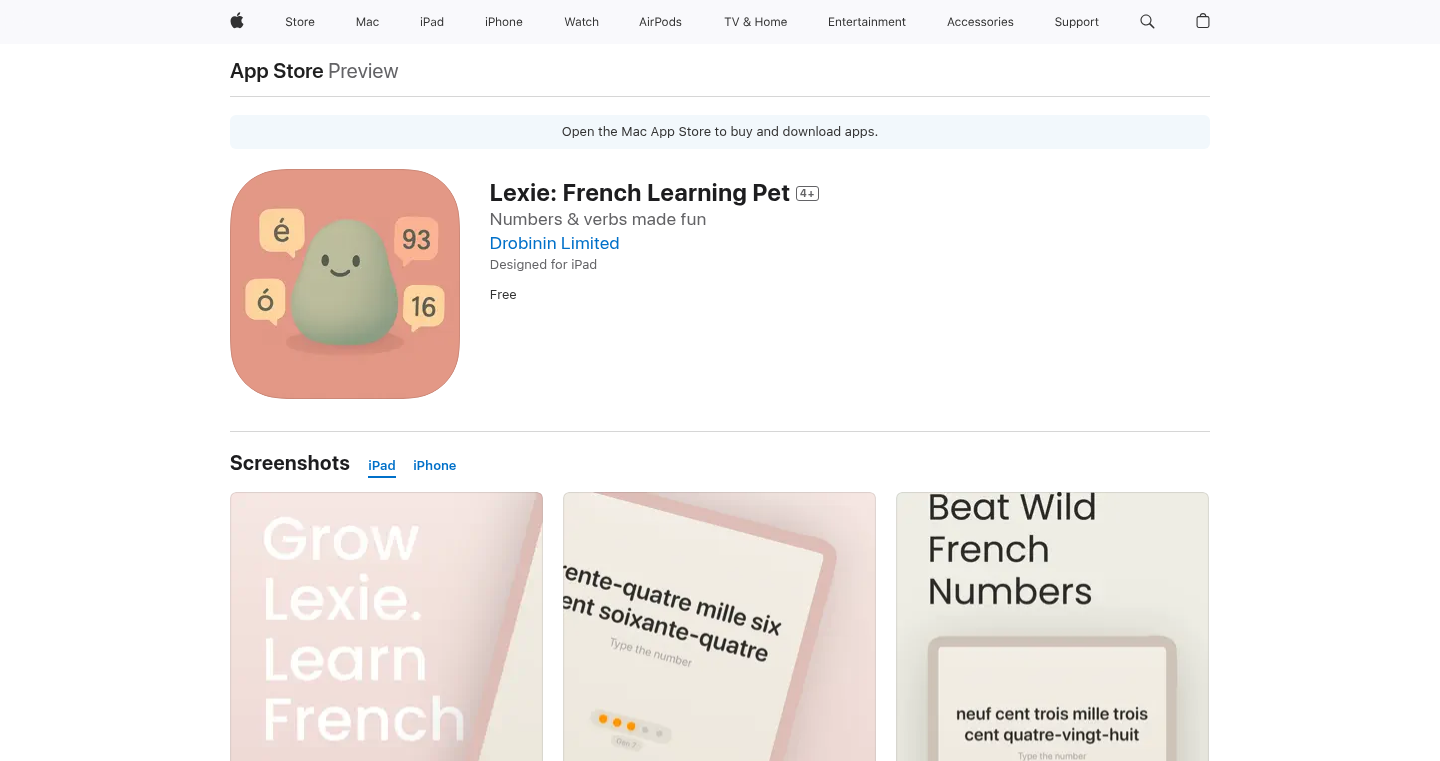
Author
valzevul
Description
This project is a virtual pet, a digital creature named Lexie, designed to help you learn and practice French numbers. The innovative aspect lies in gamifying the learning process by using a Tamagotchi-style approach. Lexie grows and thrives when you correctly answer number challenges, providing an engaging and interactive way to memorize French number sequences. This solves the problem of the challenging and sometimes confusing way French numbers are spoken, especially at speed. So, this provides a fun and interactive solution for mastering French numbers.
Popularity
Points 2
Comments 0
What is this product?
Lexie is a virtual pet that uses the concept of a Tamagotchi to teach French numbers. The core idea is to reward correct answers with Lexie's growth and penalize incorrect answers with its simulated sadness, but without the pet ever 'dying'. You interact with Lexie by speaking, typing, or tapping the answers to the French number challenges. This approach leverages the power of positive reinforcement through gameplay, making learning numbers less monotonous and more entertaining.
How to use it?
You can use Lexie by visiting the provided link. It's a web-based application. You will be presented with French number challenges, and you enter your answer. Lexie reacts based on your performance. It can be integrated as part of your daily French learning routine, perhaps by dedicating a few 20-second drills throughout the day. You can just open your browser and interact with the web page. You don't need to install anything. So, it can be a very convenient tool to practice your French numbers anywhere.
Product Core Function
· Interactive Number Challenges: The system presents French number challenges that the user has to answer. This is the core mechanic that drives the learning process.
· Tamagotchi-Style Feedback: Lexie responds to the user's answers, either positively (growth) or negatively (a bit of sadness), based on the correctness of the response. This gamified approach makes the learning experience more engaging and enjoyable.
· Input Flexibility: The system accepts user input through speech, typing, or tapping, providing various interaction methods.
· Real-time Feedback: Immediate feedback is given on the user's answers, allowing for quick correction and reinforcement. So, it's like having a tutor who always provides feedback.
Product Usage Case
· Language Learning: Helps language learners practice and master French numbers in a fun and interactive way, enabling them to understand and speak numbers fluently.
· Travel Preparation: For those planning to travel to French-speaking countries, this tool helps with real-world scenarios such as understanding phone numbers or prices. It's really helpful for those who are going to move to French-speaking countries.
· Educational Tool: Educators can use it as a supplementary tool for teaching French numbers in a more engaging way. It can be integrated into language lessons for students of all levels.
· Self-Improvement: Individuals can use it for self-study, improving their language skills through a simple and entertaining method. If you want to improve your French numbers, this is really useful.
54
LNB: Binary Bonanza - One Command for Global Accessibility
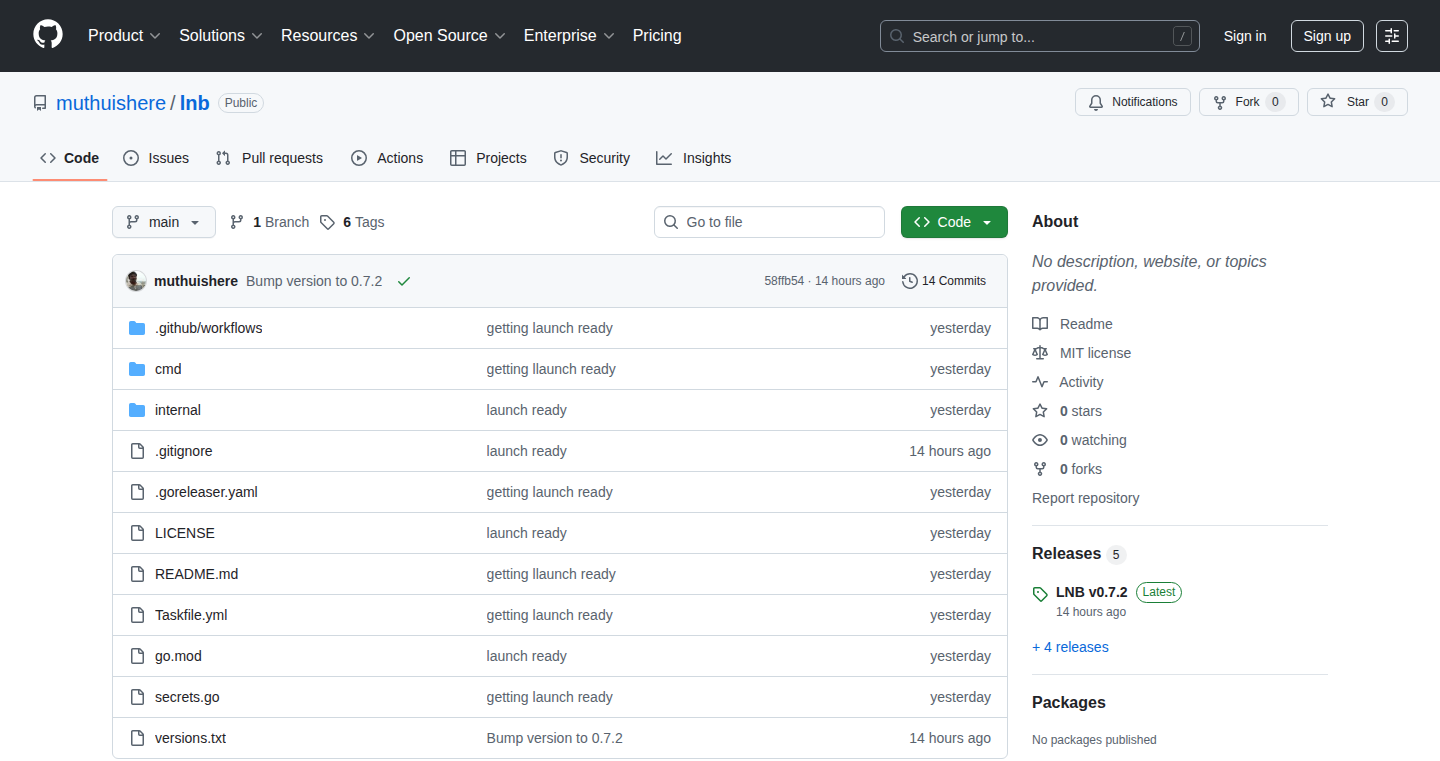
Author
muthuishere
Description
LNB simplifies sharing and running compiled programs (binaries) from anywhere on your system, or even globally. It's a clever tool that essentially lets you define 'shortcuts' for these programs, making them easily accessible just like built-in commands. The core innovation is in its streamlined approach to setting up and managing the environment variables needed to find and execute these binaries. It eliminates the need to remember lengthy paths or repetitive setup steps, making development workflow much smoother and reducing user's setup efforts.
Popularity
Points 2
Comments 0
What is this product?
LNB works by allowing you to define commands that point to your compiled programs. When you run an LNB command, it locates the program based on your configuration and executes it. The magic happens under the hood with environment variables and path management, but the user experience is very straightforward. The innovation is in its simplicity and ease of use compared to manually managing paths or using complex shell scripting. So this is useful if you want to easily execute binaries from anywhere on your system.
How to use it?
Developers install LNB, then register their binaries using a simple command, defining an alias (e.g., 'mytool') and the path to the binary file. After this setup, they can simply type 'mytool' in their terminal, and LNB will execute it, regardless of their current directory. This is also helpful for integration with CI/CD pipelines or automated testing scenarios. The developer is able to improve their workflow, and remove unnecessary manual configuration.
Product Core Function
· Simple command registration: Allows developers to map a short, memorable command to a longer binary file path. Value: Speeds up workflow by avoiding path typing and management. Scenario: Quickly access frequently used development tools.
· Global accessibility: Makes registered binaries accessible from any directory in the terminal. Value: Enhances convenience and reduces time spent navigating file systems. Scenario: Run your own utilities from any location.
· Environment variable management: LNB handles the background work of managing necessary environment variables for the binaries to run smoothly. Value: Removes the need to manually set up environment variables. Scenario: Simplifies the execution of programs that rely on specific environment configurations.
· Configuration persistence: LNB likely stores configurations in a persistent way (e.g., a configuration file), so the binary shortcuts are preserved across terminal sessions. Value: Allows you to avoid resetting the configurations every time you restart the terminal. Scenario: Avoids constant configuration or remembering setup steps.
Product Usage Case
· A developer creates a custom build script (a binary file) for their project. Using LNB, they register the build script with a simple command alias like 'build'. From then on, they can type 'build' from anywhere in their project directory to initiate the build process. This avoids having to navigate to the script's location every time or remember the full path.
· A data scientist uses several data processing tools compiled into binaries. They use LNB to create easy-to-remember aliases for each tool. This allows them to quickly process data from any directory, enhancing their workflow and eliminating the need to repeatedly locate the tools' file paths.
· In a CI/CD pipeline, LNB can be used to create easily accessible commands for running automated tests or deployment scripts. This helps maintain consistency and simplifies the pipeline's execution process.
· A developer uses a third-party command-line utility, say 'custom-formatter'. Instead of remembering the full path or having to manually configure it, LNB helps to create an alias, which will save the user time and increase developer productivity.
55
SBoMPlay: Client-Side Software Bill of Materials Explorer
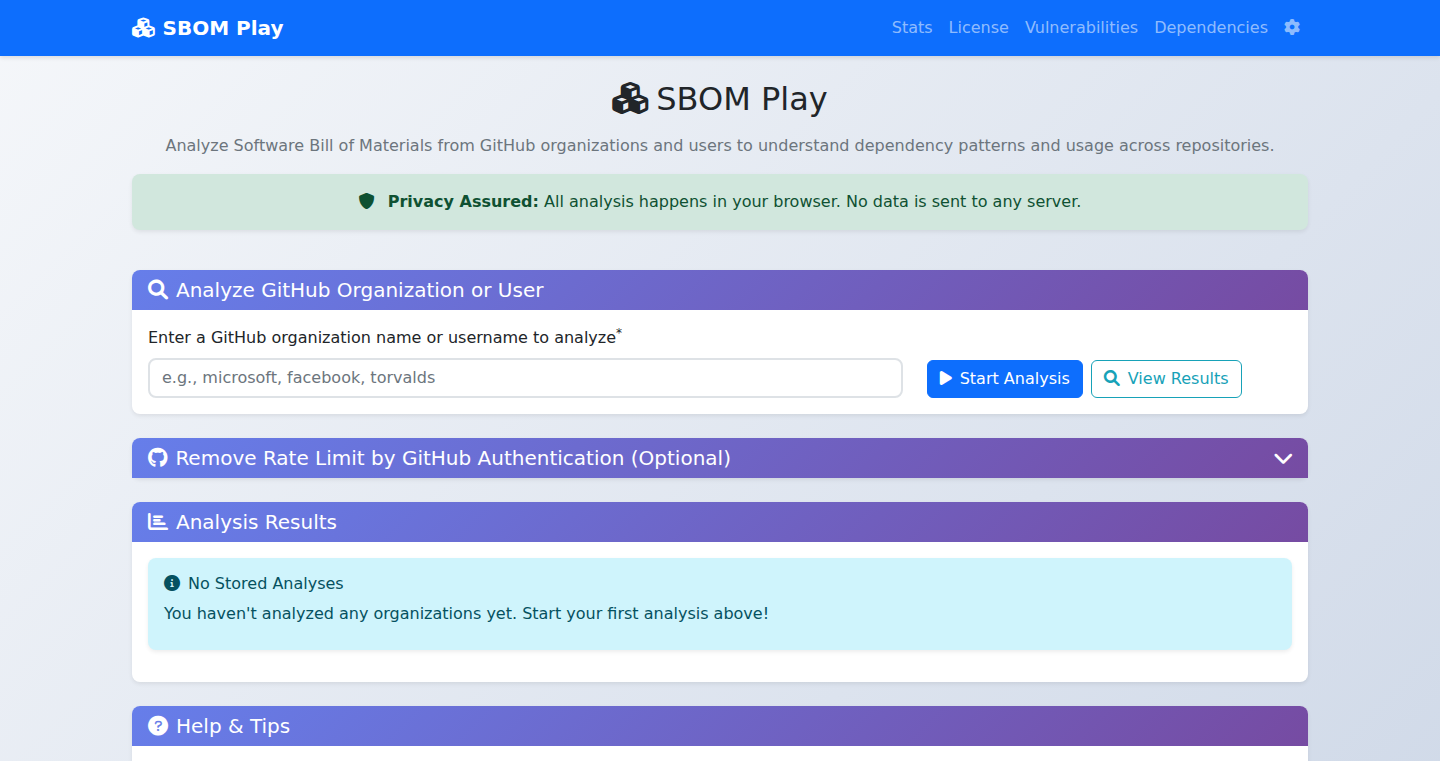
Author
anantshri
Description
SBoMPlay is a client-side tool that analyzes Software Bill of Materials (SBoMs) from GitHub repositories. SBoMs are like ingredient lists for software, detailing all the components used. SBoMPlay allows users to explore these lists directly in their browser, understanding dependency patterns and usage across projects. The core innovation is its client-side operation, meaning all the analysis happens within your browser, offering a secure and fast way to examine software dependencies. It solves the problem of needing to upload sensitive SBoM data to a server for analysis, keeping your data private and reducing latency. This provides developers with immediate insights into the security and composition of their software.
Popularity
Points 2
Comments 0
What is this product?
SBoMPlay is a web-based tool that lets you examine the building blocks of software (its dependencies) right in your browser. Think of it as a browser-based scanner for your software’s ingredients list (SBoM). It works by taking the SBoM data, which lists all the components a software project uses, and presenting it in an interactive way. The innovative part is that this analysis happens entirely within your browser, not on a remote server. This means your data stays private, and the analysis is quick. So, this gives you a fast and secure way to check what's in your software.
How to use it?
Developers can use SBoMPlay by either providing the tool with a URL to a publicly accessible SBoM, or by pasting the raw SBoM data directly into the interface. Once the data is loaded, the tool visually presents the dependencies, allowing developers to explore the relationships between different components. This can be useful for understanding the security risks of dependencies, identifying outdated components, or understanding how different parts of a project are connected. This is often integrated into a CI/CD pipeline to catch vulnerabilities earlier. For example, if a developer is working on a new project, they can use SBoMPlay to examine their dependencies and pinpoint potential problems immediately. So, you can use this to quickly and safely analyze your software's dependencies.
Product Core Function
· SBoM Parsing and Visualization: The core function involves parsing the SBoM data (often in formats like SPDX or CycloneDX) and presenting it in a user-friendly, interactive format. This allows developers to easily understand the dependencies within a project. So this provides an easily understood view of all the components and their relationships.
· Dependency Graph Exploration: It visualizes dependencies as a graph, allowing users to navigate and understand the relationships between different software components. This is crucial for identifying potential security vulnerabilities and understanding the impact of updates. This helps you see how your project is built, what it depends on, and how changes affect everything else.
· Client-Side Processing: The entire process occurs within the user's web browser, ensuring data privacy and speed. This avoids uploading potentially sensitive data to a server, making it secure and fast. This ensures your dependency information stays private and doesn't slow down your analysis.
· Search and Filtering: SBoMPlay provides search and filtering capabilities to easily locate specific components or dependencies within the SBoM data. This is particularly useful for large projects with many dependencies. This helps you quickly find specific components and see how they're used.
Product Usage Case
· Security Auditing: A developer can use SBoMPlay to analyze the dependencies of a new open-source library they're considering using. By examining the SBoM, they can quickly identify any known vulnerabilities in the dependencies and make an informed decision about whether to use the library. So, you can check your code for security risks before they cause problems.
· Dependency Management: A team can use SBoMPlay to visualize the dependencies in their project and identify areas where they have too many dependencies or where dependencies are outdated. They can then use this information to refactor their project and improve its maintainability. So, you can manage your project's complexity and make sure it's easy to update.
· Compliance Checks: In regulated industries, SBoMs are often required for compliance. SBoMPlay can be used to quickly verify that a project's dependencies meet the required standards and identify any potential compliance issues. So, you can ensure your software meets industry standards.
56
Vercel Deployment Waiter: A GitHub Action for Reliable CI/CD
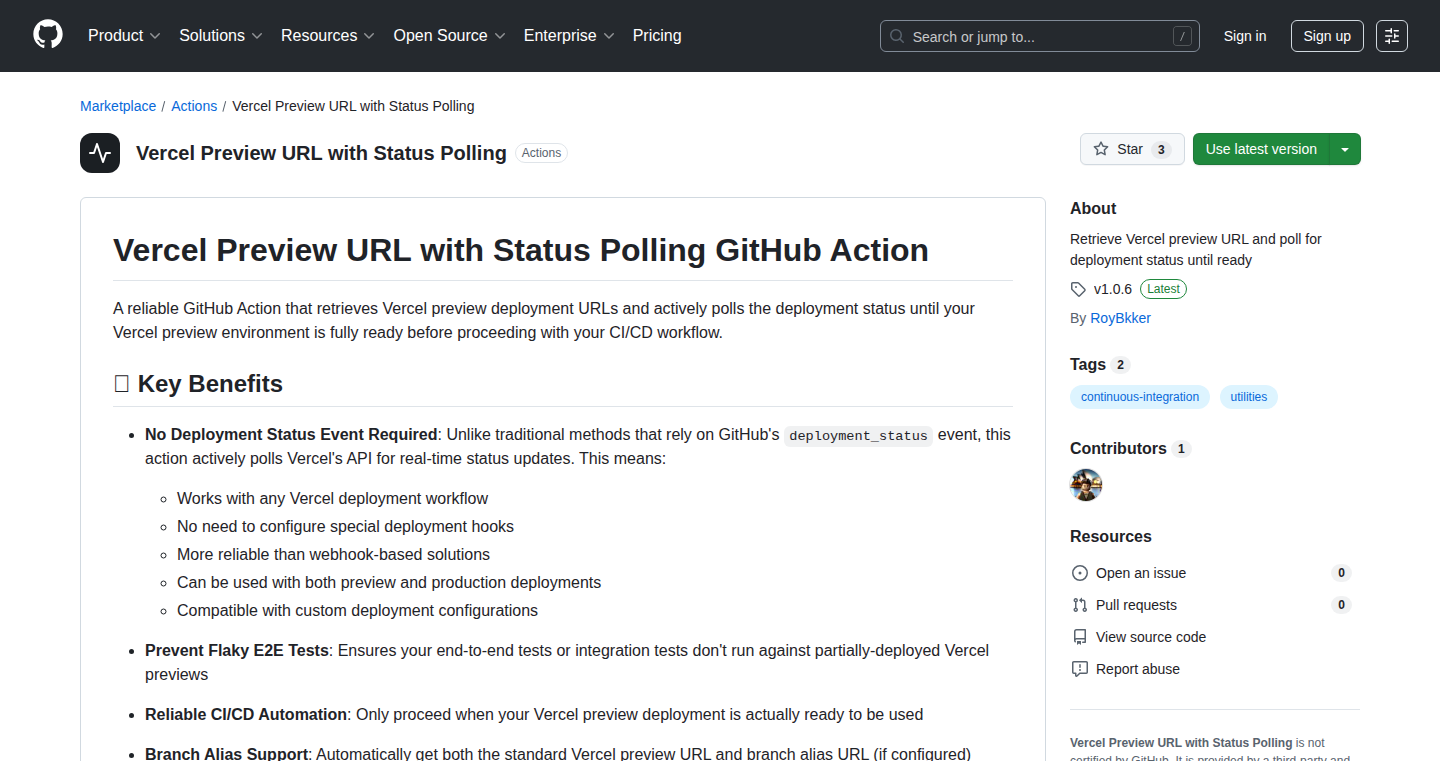
Author
bakkerinho
Description
This project introduces a GitHub Action, a small program that automates tasks in your software development workflow, designed to solve a common problem: ensuring that your deployments on Vercel (a popular platform for hosting websites) are fully ready before your automated tests and checks begin. The innovation lies in its proactive approach. Instead of relying on GitHub's sometimes unreliable signals, it directly checks with Vercel's API to confirm deployment status. This avoids the frustrating issue of tests failing because the website isn't fully deployed yet. So this is useful if you want your tests to be accurate.
Popularity
Points 1
Comments 1
What is this product?
This is a GitHub Action that actively checks the status of your Vercel deployments. It does this by constantly asking Vercel's servers if your website or application is ready. When your code is updated, Vercel builds your project and deploys it to a staging or production environment. Traditional methods often use signals from GitHub, which can be delayed or inaccurate. This Action solves this by querying Vercel directly. It retrieves the deployment URL and waits until Vercel reports that the deployment is ready. So this is useful for making sure your tests run at the right time.
How to use it?
Developers integrate this Action into their CI/CD (Continuous Integration/Continuous Deployment) pipelines within GitHub. You add it to your workflow file, specifying the Vercel project, branch, and deployment type. The Action then automatically waits for the deployment to complete before triggering subsequent steps, like running tests or deploying to a live environment. This eliminates the guesswork and potential failures caused by starting tests too early. So this allows you to automate your tests and deployments more reliably.
Product Core Function
· Real-time Deployment Status Monitoring: The action directly interacts with Vercel's API to get the most up-to-date information about the deployment status. This means it's always aware of the latest build progress and deployment readiness. So this is useful because it ensures the information is accurate and fast.
· Configurable Polling: The action allows you to set how often it checks the deployment status and how long it should wait before giving up. This allows you to fine-tune the action to match your project's needs and avoid unnecessary delays. So this is useful because it offers flexibility for different project setups.
· Team and Branch Alias Support: It works seamlessly with Vercel team projects and branch aliases, which are common in collaborative development environments. This ensures that the action is adaptable to various team structures and deployment strategies. So this is useful because it enhances compatibility with multiple project configurations.
· Preview and Production Deployment Support: The action works with both preview deployments (staging environments for testing changes) and production deployments (live websites). This broadens its utility across different stages of the software development lifecycle. So this is useful because it works in all project scenarios.
· No Webhook Configuration Needed: Unlike some solutions, this action doesn't require complex webhook setups. This simplifies the integration process, making it easier to set up and use. So this is useful because it makes the whole setup process easier.
Product Usage Case
· Running E2E Tests on Preview Deployments: Before merging code, developers can run end-to-end (E2E) tests, which simulate user interactions to verify the application's functionality on a preview deployment. The Action ensures that the tests only start after the deployment is complete, preventing flaky tests. So this is useful because it helps you catch bugs early.
· Multi-app Testing Workflows: For projects with multiple applications that depend on each other, this Action can be used to coordinate deployments and tests. It ensures that dependent applications are ready before tests for the main application begin. So this is useful when you have multiple interconnected applications.
· Post-Production Deployment Validation: After deploying to production, this Action can be used to run final validation checks, such as accessibility tests or performance tests, to ensure the deployment was successful and the website is functioning correctly. So this is useful because it provides a safety net after the deployment to live servers.
· Accessibility Testing on Live Environments: To ensure your website meets accessibility standards, this action can be integrated to run tests against the live environment, checking for accessibility issues. So this is useful because it helps create more accessible websites.
57
LocalAI: Your Personal AI Agent - Privacy First

Author
nate_rw
Description
This project leverages open-source Large Language Models (LLMs) to create private, on-device AI agents. It tackles the challenges of privacy and data control by running AI models locally on your device instead of relying on cloud-based services. This approach offers increased security and reduced latency, while still providing access to powerful AI capabilities. The core innovation lies in the efficient deployment and management of LLMs within a resource-constrained environment, ensuring that your data stays with you.
Popularity
Points 2
Comments 0
What is this product?
LocalAI is a system that allows you to run your own AI assistant directly on your computer or device. It uses pre-trained AI models (LLMs) but instead of sending your data to a remote server, it processes everything locally. Think of it like having your own personal AI butler, but it never leaves your house. The key is efficient implementation of these large models on your hardware, which can be surprisingly capable. It's a technological feat because it moves advanced AI capabilities out of the cloud and puts them in your hands.
How to use it?
Developers can use LocalAI by integrating it into their applications or building custom AI agents. You can specify what tasks your AI agent should perform, feeding it data and instructions. It's as simple as calling an API. The integration is done by using software libraries and APIs which are specifically designed to handle AI Models. This allows you to create apps that can answer questions, summarize information, generate creative content, and much more, all while ensuring the user's data privacy. You can also use it to prototype AI-powered features before investing in cloud-based services.
Product Core Function
· Private AI Agent: The core function is running AI tasks locally on your device. This ensures that your sensitive data is not transmitted to external servers, providing an important security advantage. So this is useful if you want to keep your information private.
· On-Device Processing: All processing happens on your computer or device, which reduces the need for constant internet connectivity and lowers latency (delay). If you need quick AI powered actions, without waiting.
· Open-Source LLM Support: It supports various open-source LLMs, giving users flexibility to choose different AI models based on their needs and available resources. Need a specific model for a specific task? Now it's possible!
· Customization: You can tailor the behavior of the AI agent by giving it specific instructions or data. This lets you create AI assistants specialized for different tasks, whether it's summarizing articles or drafting emails. This means more control and customization.
· Resource Optimization: The project optimizes resource usage, so it can run effectively on less powerful devices. Makes sure it runs fast and efficient on your device, without eating up all your resources.
Product Usage Case
· Privacy-focused Chatbot: Develop a chatbot that answers questions and provides information based on your local documents, without sending any data to a third-party. This is perfect for handling sensitive internal documents. For example, if you have a confidential company manual, your AI agent can answer questions about it, all while keeping your data secure.
· Offline Content Summarization: Summarize long articles or documents while offline. This enables you to quickly digest information without needing an internet connection. Imagine reading scientific papers on a plane and being able to get concise summaries instantly.
· Personalized Content Generation: Create personalized content, like writing emails or generating code snippets based on local context and preferences, entirely on your device. If you're a developer, this will enhance your coding experience.
58
Robotics AI Cells - Modular AI for Robot Programming
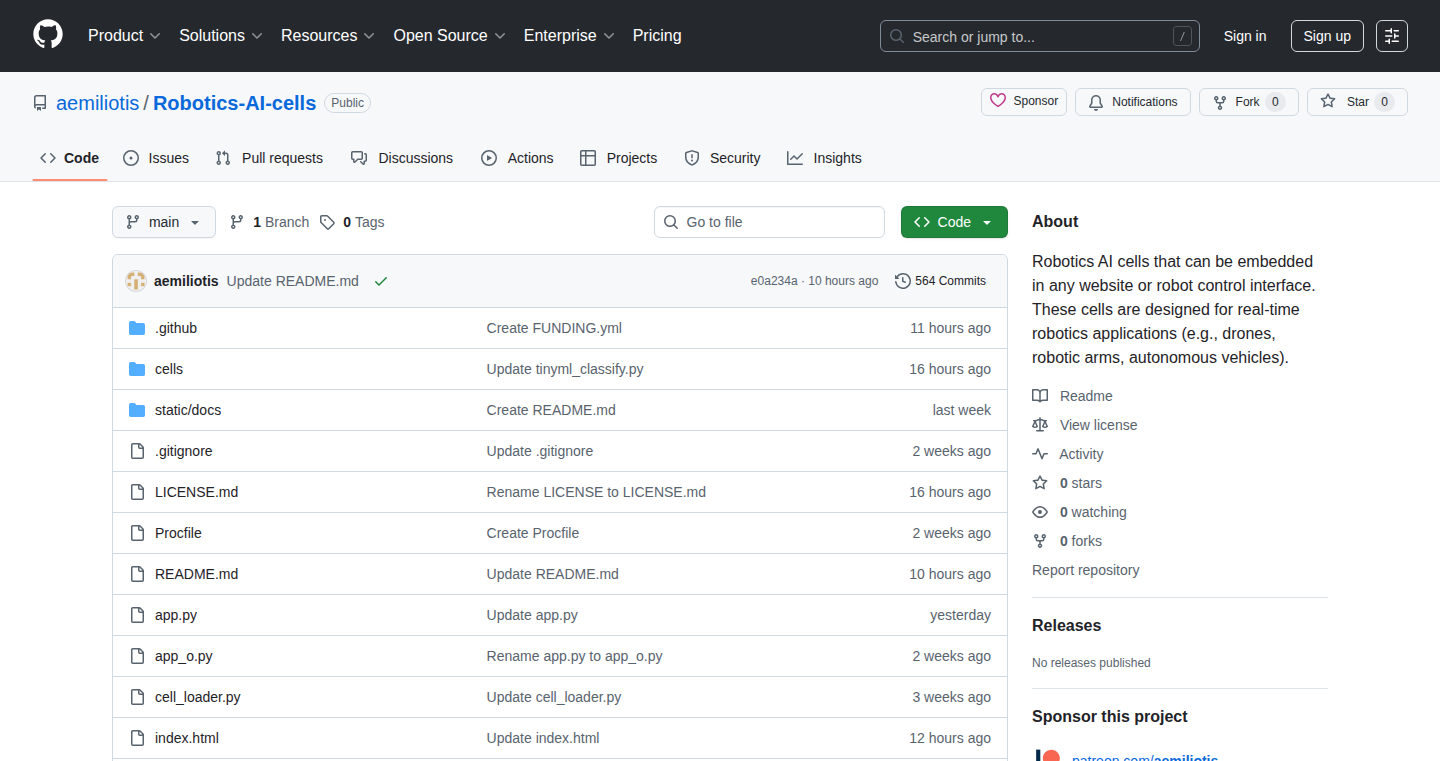
Author
aemiliotis
Description
This project introduces Robotics AI Cells, a modular approach to programming robots using AI. Instead of complex, monolithic code, it breaks down robot behaviors into small, reusable AI 'cells'. These cells can be combined and reconfigured to create complex robot actions. This simplifies robot programming, making it faster and more accessible, addressing the challenge of complex and time-consuming robot code development.
Popularity
Points 2
Comments 0
What is this product?
Robotics AI Cells uses a modular design, similar to building blocks, for robot programming. It allows developers to create small, independent AI modules (cells) that perform specific tasks, like object recognition or path planning. These cells can then be easily combined and modified to create more complex robot behaviors. The innovation lies in the modularity and reusability of the AI components, reducing the complexity and time required to program robots. So, it lets developers build robot systems faster and easier.
How to use it?
Developers can integrate Robotics AI Cells by defining their robot's desired actions and selecting or creating the necessary AI cells. They'd then assemble these cells using a programming interface or a visual tool, defining how the cells interact. For example, a 'grasp object' cell could be combined with a 'locate object' cell to enable a robot to pick up items. The project likely provides a library or framework with pre-built cells, along with tools to create and customize cells. So, it provides a way to program robots by combining pre-built or custom-made AI blocks.
Product Core Function
· Modular AI Cell Design: This allows for the creation of independent, reusable AI modules. Value: Simplifies code management and reduces the need to rewrite code. Application: Easily share and reuse robot behaviors across different projects.
· Cell Composition: Enables developers to combine different AI cells to create complex actions. Value: Provides flexibility and enables easy customization of robot behavior. Application: Adapt robots to new tasks quickly and without extensive recoding.
· Abstraction of Low-Level Control: Hides the complexity of robot hardware control, allowing developers to focus on AI logic. Value: Makes robot programming accessible to developers without deep robotics expertise. Application: Enables a broader range of developers to contribute to robotics projects.
Product Usage Case
· Automated Warehouse Operations: Implement object recognition and manipulation cells for picking and packing. Benefit: Faster deployment of automated systems, reduces labor cost and error rates.
· Assistive Robotics for Elderly Care: Combine navigation, object interaction, and voice recognition cells to create robots that help with daily tasks. Benefit: Improves the quality of life for elderly people, provides companionship, and offers assistance.
· Educational Robotics Platforms: Build educational robots for teaching robotics and AI concepts. Benefit: Simplified programming and modular design makes it easier for students and educators to experiment and learn, reducing the learning curve.
59
Empromptu.ai: Dynamic Optimization AI App Builder
Author
anaempromptu
Description
Empromptu.ai is an AI app builder that tackles the core problem of AI application reliability by implementing dynamic optimization. This approach, instead of relying on massive, static prompts, allows the system to contextually adapt, leading to higher accuracy (90%+) compared to industry standards (60%). This makes it ideal for creating AI-powered features without the need for a dedicated machine learning team. It handles the entire development pipeline, including model integration, Retrieval-Augmented Generation (RAG), and intelligent processing, and supports deployment via Netlify, GitHub, or local download.
Popularity
Points 2
Comments 0
What is this product?
Empromptu.ai is a tool designed to build AI applications easily. It focuses on solving the accuracy issues that plague many existing AI builders. The core innovation is 'dynamic optimization', which means the system adjusts how it interacts with the AI models based on the specific situation. For example, it can automatically tailor responses based on location (LAX for Los Angeles vs. Pearson for Toronto), resulting in more accurate and reliable AI apps. It provides all-in-one solution, including model integration, RAG, and intelligent processing.
So what's this all about? It's about making sure that AI applications work the way they're supposed to, by focusing on reliability and making the development process much simpler, like building a website but with AI.
How to use it?
Developers can use Empromptu.ai by simply describing the AI app they want to build. The platform handles the complex development process, including selecting appropriate AI models, implementing RAG for enhanced context, and integrating evaluation methods. Users can deploy their applications to their own infrastructure via Netlify, GitHub, or download them for local use.
So, for you? You simply describe what you want, and it builds the AI app, handling the complicated parts for you.
Product Core Function
· Dynamic Optimization: This is the core technology where the system adapts to the specific context of a user's request. Instead of using a single, all-encompassing prompt, the system adjusts the prompt based on the situation. This leads to improved accuracy and reliability. So this means AI apps are more accurate, and understand you better.
· AI Agent-Based Development: Empromptu.ai uses AI agents to automate the development pipeline, from model selection to deployment. This includes RAG and intelligent processing. This significantly reduces the complexity and time required to build AI apps. So, it automates the hard parts for you, saving time and resources.
· RAG (Retrieval-Augmented Generation) Integration: The platform incorporates RAG technology, allowing AI applications to access and utilize relevant external knowledge bases. This improves the quality and relevance of the AI's responses. So it helps the AI to understand and give you better answers by accessing more information.
· Model Integration: Empromptu.ai provides features that seamlessly integrate pre-trained models. Users can quickly implement AI models into their applications without extensive coding or machine learning expertise. So, you can easily plug in the AI model you need, without having to know how to build the AI model itself.
· Evaluation and Testing Framework: Built-in evaluation tools to assess the accuracy and performance of AI applications. Allows developers to continuously improve their AI applications. So, you can make sure that the app is working correctly and improve it over time.
Product Usage Case
· Building a Customer Support Chatbot: A business can use Empromptu.ai to create a customer support chatbot that accurately answers customer queries by using dynamic optimization to provide relevant information. So you can build a smart chatbot without hiring a team of AI specialists.
· Creating a Personalized Travel Recommendation Engine: A travel agency can use Empromptu.ai to develop an app that provides customized travel recommendations. Dynamic optimization allows the app to consider the user's location, travel history, and preferences to generate tailored suggestions. So it helps to recommend tailored suggestions, helping you to increase your customers’ satisfaction.
· Developing an AI-Powered Content Summarization Tool: A content creator can use Empromptu.ai to build an AI-powered tool that automatically summarizes articles or documents. This tool leverages RAG to incorporate external knowledge and dynamic optimization to deliver highly accurate summaries. So it helps to create summaries of articles, saving you time.
· Building Internal Knowledge Base Search: Large organizations can leverage Empromptu.ai to build an AI-powered search interface over their internal knowledge bases. This improves the ability of employees to find relevant information with high accuracy. So, it helps you find answers quickly and efficiently using all the internal knowledge.
60
Self-Evolving Portfolio with Modular Personality Modules
Author
Devinlam
Description
This project presents a unique, self-evolving portfolio built by an independent system builder. It showcases the integration of multiple complex systems, including a sports prediction engine and a deep personality-matching framework. The core innovation lies in its 40+ modular personality modules, each with distinct internal functions. This allows for real-time switching, integration, and decision modeling, demonstrating the developer's ability to create adaptable and intelligent systems. So this is useful because it provides a practical demonstration of complex system integration, strategic planning, and AI symbiosis, which can be valuable for businesses and researchers interested in advanced system design.
Popularity
Points 2
Comments 0
What is this product?
This project is a dynamic portfolio demonstrating capabilities in complex system integration. It's built around a core of 40+ structured personality modules. Each module represents a distinct personality, such as a financial strategist or an intimate empath. These modules are designed for real-time switching and integration, allowing the system to adapt to different situations and make informed decisions. The project also incorporates a sports AI prediction engine and a personality-matching framework. Think of it as a digital brain that can learn and adapt. So this is useful because it provides a hands-on example of how to build sophisticated, adaptable systems that can make complex decisions.
How to use it?
Developers can potentially use this project as a blueprint for building their own complex, adaptable systems. It offers a detailed walkthrough of the architecture and integration of various modules. It's especially relevant for those interested in AI, system integration, and strategic planning. You could analyze the code to understand how the personality modules are created and integrated, and adapt it to your own projects. For example, you could adapt the personality matching framework for a recruitment application or the sports prediction engine for a data analysis project. So this is useful because you can understand how complex systems work and it provides reusable modules.
Product Core Function
· 40+ Structured Personality Modules: These are the building blocks of the system. Each module represents a different personality type (e.g., financial strategist, long-term planner). Their value comes from providing specialized knowledge and decision-making capabilities, enabling the system to adapt and respond to various scenarios. So this is useful because it allows for building systems that can handle diverse challenges.
· Real-time Switching and Integration: The ability to switch between personality modules in real-time. This allows the system to change its behavior based on the situation. This modularity enhances adaptability, making the system more robust and versatile. This is beneficial for systems needing dynamic adaptability. So this is useful because it allows your system to adjust and grow its capacity to solve problems over time.
· Sports AI Prediction Engine: This engine uses AI to predict sports outcomes. It demonstrates the integration of AI within the broader system. This feature provides a concrete example of how AI can be used to analyze data and generate predictions. So this is useful because it provides real-world use cases and shows how to apply AI.
· Deep Personality-Matching Framework: This framework aims to match users based on personality profiles. This feature enhances the system's ability to understand and interact with individuals, and demonstrates how to build systems that take into account the nuances of human personality. So this is useful because it enables the development of systems that are smarter, more empathetic, and better at personalized interactions.
· Bilingual Support (Chinese + English): The inclusion of both Chinese and English versions of the project is vital to ensure accessibility across cultures and increase the reach of your project. So this is useful because it makes your project more available to more people.
Product Usage Case
· AI-driven Recruitment Platform: Implementing the personality-matching framework to connect job seekers with suitable roles based on personality traits and skillsets. This could help improve the hiring process. So this is useful because it can greatly improve matching candidates to the right jobs.
· Personalized Financial Advisor: Building a financial planning tool using the 'financial strategist' personality module to offer customized financial advice to users. So this is useful because it lets you develop tools that can automate advice based on personality profiles.
· Strategic Planning Tool: Utilizing the 'long-term legacy builder' module to help users create and manage long-term life plans and goals. So this is useful because it helps users plan out their lives more effectively.
· Adaptable Customer Service System: Using the personality modules to create a customer service system that can switch between different communication styles based on customer needs. So this is useful because it allows building adaptive customer-service experiences.
· AI-Powered Content Recommendation: Utilizing the personality modules to tailor content recommendations based on user preferences and behavioral patterns, enhancing engagement and satisfaction. So this is useful because it helps build better recommendation systems that are tailored to each individual.
61
Fidbaq: User Feedback Orchestrator
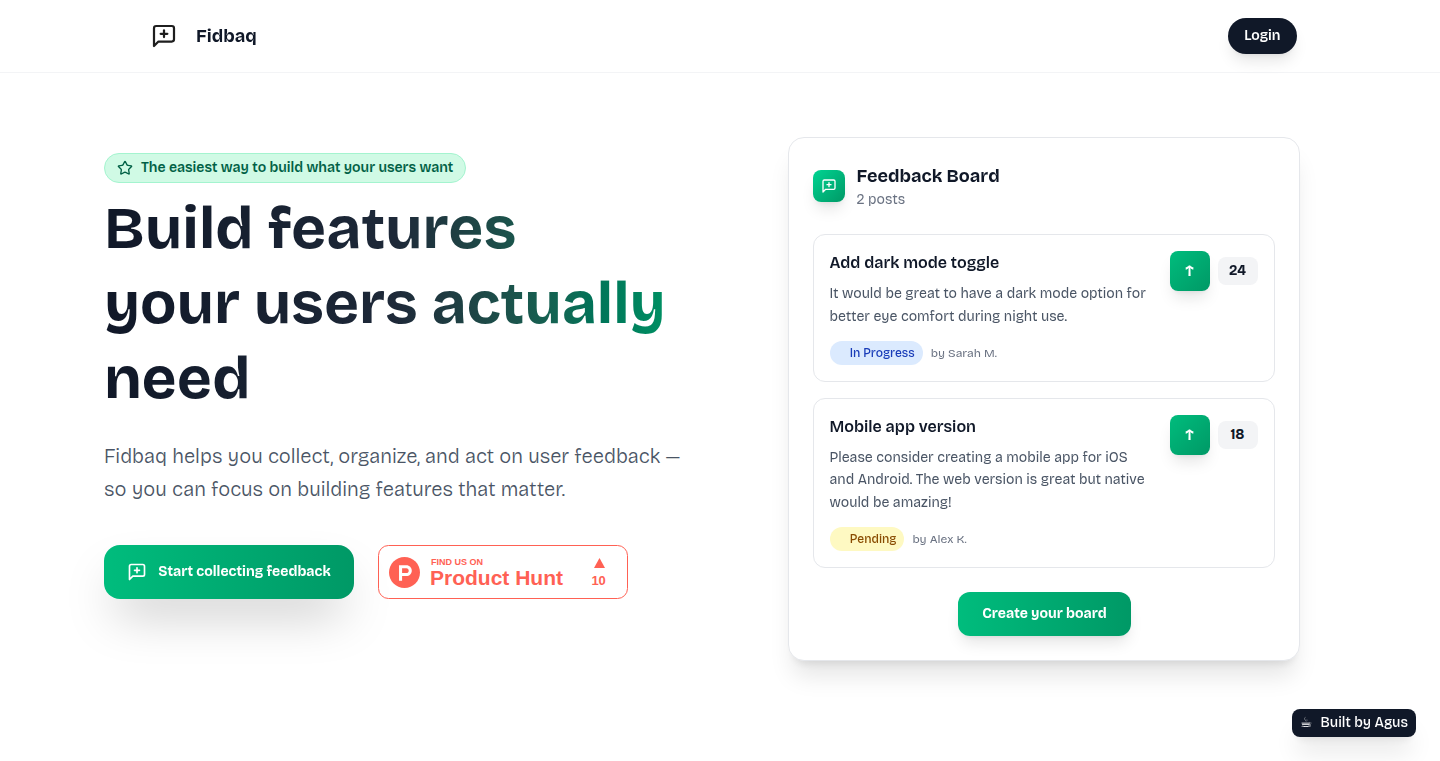
Author
averadev
Description
Fidbaq is a straightforward application designed to help startups and developers collect, organize, and prioritize user feedback. It addresses the common problem of building features users don't need. The core innovation lies in providing a centralized platform where users can submit ideas, report bugs, and offer suggestions, which are then ranked by user votes. This enables developers to understand user needs and prioritize feature development based on real-world demand. So this is useful to avoid wasting time and resources on features nobody wants.
Popularity
Points 2
Comments 0
What is this product?
Fidbaq is a web application that acts as a digital feedback board. It allows users to submit their ideas, report bugs, and provide suggestions. These entries are then ranked by votes from other users, creating a clear hierarchy of importance. This is accomplished by using a database to store the feedback and a voting system. The application offers a user-friendly interface, allowing for easy navigation and management of feedback. The key technical insight is a feedback loop, which links user input directly to the development process, ensuring features are built based on user needs. So this is useful because it helps you build the right product, by focusing on the user's needs first.
How to use it?
Developers can use Fidbaq by integrating a link or button in their application or website, directing users to their dedicated feedback board. Users can submit their feedback and vote on existing submissions. Developers then regularly review the feedback board, prioritizing features and bug fixes based on the voting results. This application can be integrated with project management tools or used as a standalone solution. So this is useful because it gives you a direct channel to receive user feedback and make better decisions.
Product Core Function
· Feedback Collection: Fidbaq provides a dedicated space for users to submit their ideas, bugs, and suggestions, enabling a direct line of communication between users and developers. This is useful for gathering the raw materials for product improvement, ensuring that development is aligned with user needs.
· Voting and Prioritization: Users can vote on the submitted feedback, allowing the most important issues and features to bubble to the top. This voting mechanism prioritizes feedback based on community interest, streamlining the development process. So this is useful because it helps focus development efforts on the features that matter most to users.
· Feedback Organization: The application organizes the feedback in a structured format, making it easier to understand, manage, and analyze the collected data. This streamlined approach promotes efficient decision-making during product development.
· Roadmap Generation: By prioritizing user feedback, Fidbaq indirectly assists in creating a clearer product roadmap, guiding the development team in the right direction. This is useful in converting user input into a clear development plan and keeps everything aligned with the project vision.
Product Usage Case
· A software startup uses Fidbaq to collect feedback on a new mobile app feature. Users submit feature requests and vote on each other's ideas. The development team then prioritizes the features based on the votes and includes them in the next app update. This provides a clear roadmap and focus in the early stage of development, creating a product that users love. So this is useful for building features users will actually use.
· An e-commerce website utilizes Fidbaq to gather bug reports and suggestions for improving the user experience. Users report issues and vote on existing problems. The development team addresses the most critical bugs and prioritizes user-suggested improvements, resulting in a more user-friendly website and boosting customer satisfaction. So this is useful because it directly addresses user problems, improving their overall experience.
· A SaaS company uses Fidbaq to understand the needs of its enterprise customers. They create dedicated feedback boards for each major client or a specific group of users. By collecting and prioritizing feedback, the company can tailor the product to specific client needs, strengthening customer relationships and reducing churn. So this is useful because it increases the value of your product based on the needs of the end user.
62
MuskVision: An AI-Powered Platform for Elon Musk Discourse Analysis
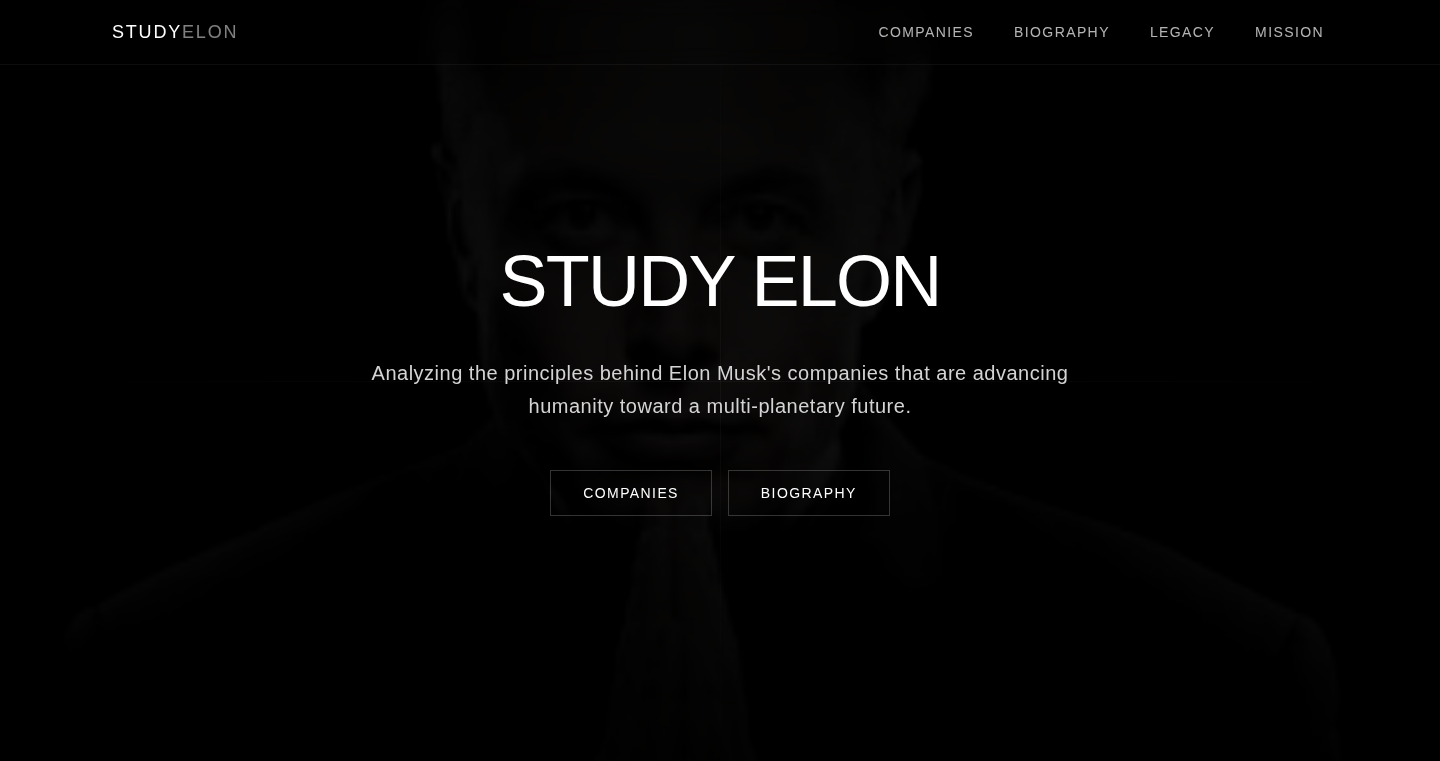
Author
sahil423
Description
MuskVision is a platform designed to analyze and understand Elon Musk's public statements and activities. It leverages Natural Language Processing (NLP) and data mining techniques to extract key topics, sentiments, and connections within the vast amount of data associated with Elon Musk. The core innovation lies in its ability to automatically summarize complex information, identify trends, and provide insights into Musk's communication patterns and the public's perception. It solves the problem of information overload by filtering out the noise and presenting a concise overview of the subject.
Popularity
Points 1
Comments 1
What is this product?
MuskVision is a tool that uses Artificial Intelligence to dissect everything related to Elon Musk – his tweets, public statements, news articles, and more. It uses advanced techniques like Natural Language Processing (NLP) to understand the meaning behind the words and data mining to find connections. This allows the platform to automatically summarize information, discover important trends, and give a clear picture of Musk's communication. So what? It’s like having a super-smart assistant that sifts through a mountain of information and gives you the important parts.
How to use it?
Developers can use MuskVision by accessing its API or utilizing its web interface. The API allows integration into other applications, such as data dashboards, analytical tools, or even AI-powered news aggregators. The web interface allows users to directly explore the analyzed data and visualize the insights. For example, developers could integrate MuskVision's sentiment analysis capabilities into their own projects to gauge public opinion on Musk-related topics. So what? This helps developers understand public sentiment around Elon Musk's actions or create applications that automatically analyze and interpret information.
Product Core Function
· Sentiment Analysis: Determines the emotional tone (positive, negative, neutral) of texts related to Elon Musk. This helps gauge public opinion or assess the impact of his statements. So what? This functionality helps understand the reaction to Musk's statements on social media.
· Topic Modeling: Identifies the main themes and subjects discussed in various sources, such as news articles, tweets, and interviews. This helps to understand the key areas of focus for Musk and related discussions. So what? This function allows quickly understanding what Musk is currently focusing on.
· Trend Identification: Detects patterns and changes over time in topics, sentiment, and mentions. This helps track shifts in public perception and identify significant events. So what? This enables to see how his influence evolves over time.
· Named Entity Recognition: Automatically identifies and classifies entities like people, organizations, and locations. This helps understand connections and relationships within the data. So what? Provides the ability to see who Musk is interacting with and the context.
Product Usage Case
· News Aggregation: A news website can use MuskVision to automatically summarize and categorize news articles about Elon Musk, allowing users to quickly grasp the main points and sentiments. So what? Readers can quickly get the gist of Musk related news.
· Social Media Monitoring: Social media analytics platforms could integrate MuskVision to monitor public opinion on Elon Musk, detecting trending topics, positive/negative sentiment, and key influencers. So what? Businesses can analyze public perception of the company's interactions with Musk.
· Investment Analysis: Financial analysts can utilize MuskVision to assess the impact of Elon Musk's statements on the stock market, identifying potential risks and opportunities. So what? The ability to assess the effect of Musk’s words on stock prices.
· Personal Research: Researchers and enthusiasts can use MuskVision to gain deeper insights into Elon Musk's communication patterns and track the evolution of his ideas and projects. So what? This is a tool for anyone wanting to learn more about Elon Musk.
63
Gmap: Visualizing Git History with Rust
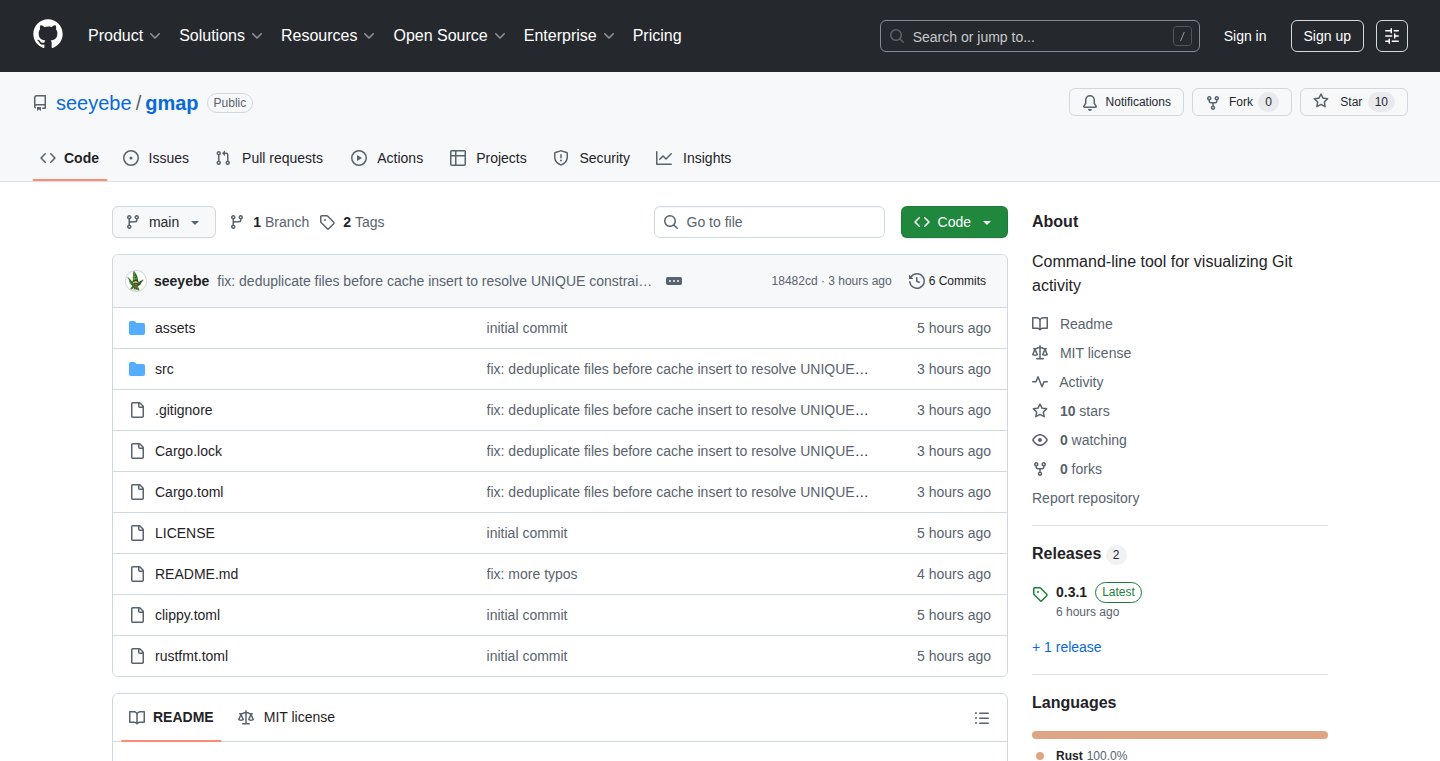
Author
seeyebe
Description
Gmap is a command-line tool built in Rust that helps developers explore their Git repository history visually and efficiently. It offers features like heatmaps showing commit activity, file type breakdowns, authorship insights, and timeline views. The core innovation lies in its ability to quickly process and present complex Git data directly in the terminal, providing developers with immediate insights into their codebase's evolution. The tool leverages Rust's performance to handle large repositories effectively and offers interactive exploration through a TUI (Text-based User Interface) mode and JSON export for further analysis. So, it helps me quickly understand the evolution of my code.
Popularity
Points 2
Comments 0
What is this product?
Gmap is a command-line tool that transforms your Git repository's history into easy-to-understand visualizations directly within your terminal. It's written in Rust, which makes it super fast. The tool analyzes Git logs to create heatmaps showing weekly commit activity, displays file type breakdowns, identifies top contributors per week, and visualizes trends over time using sparklines. It has an interactive TUI mode that lets you navigate through these visualizations and search/filter data. It also allows you to export all the git stats into JSON format so you can process the data more effectively. So, it gives me an easy-to-understand picture of my project's history and helps me identify potential problems.
How to use it?
Developers can install Gmap using `cargo install gmap`. Once installed, you can run it in your Git repository to generate the visualizations. You can use it to check the number of commits weekly via the heatmaps. Use the filetype breakdown to see which files are being changed the most, or see the authorship insights to help you evaluate which developers are involved in your projects. You can also enter TUI mode by using the `--tui` argument. It can be integrated into scripts to automate analysis or used as a quick way to understand a project's history. So, it helps me to rapidly understand any git repository.
Product Core Function
· Heatmap View: Displays commit activity over time, showing the frequency of commits on a weekly basis. This helps in quickly identifying periods of high or low development activity. The value is in understanding development cycles and identifying potential bottlenecks. So, it helps me track development velocity.
· Filetype Breakdown: Provides a breakdown of file types by commit count. This allows developers to see which file types are most actively being changed. This is valuable for identifying areas of the codebase undergoing significant changes or potential refactoring needs. So, it helps me understand the most active part of my codebase.
· Authorship Insight: Displays the top contributors per week. It helps in understanding the contribution patterns and identifying the most active developers. Useful for team collaboration and identifying knowledge silos. So, it helps me understand who has been contributing most.
· Timeline and Trends (Sparklines): Presents commit statistics over time using sparklines. This helps identify trends in commits, churn, and delta (lines added/removed) at a glance. Valuable for monitoring project progress and identifying potential issues early on. So, it helps me monitor project development trends.
· TUI Mode: Provides an interactive terminal-based user interface for exploring the visualizations, including search and filter capabilities. Makes it easy to navigate through the data and quickly get the desired insights. So, it lets me interactively explore Git history.
· Export Mode (JSON): Exports Git statistics as JSON data, which can be further processed or integrated with other tools. This allows for more advanced analysis and integration with other systems. So, it allows me to customize the analysis.
Product Usage Case
· Understanding Project Development Pace: A developer can use Gmap's heatmap view to see how the commit activity varies across weeks. If there's a sudden dip or spike in commits, they can investigate the cause. For example, if they see a big spike of commits, this could indicate the release of a new feature, or a period of intense bug-fixing. So, I can quickly identify the period of intense development.
· Identifying Active Code Areas: By using the filetype breakdown, a developer can quickly see which file types are most actively modified, indicating the areas of the codebase currently undergoing development. If the breakdown shows a sudden increase in commits to a specific file type, it may indicate ongoing refactoring or feature development. So, I can understand which part of my code is constantly changing.
· Tracking Team Contribution: With authorship insights, a team lead can see the contribution patterns of individual developers and teams, identifying top contributors or potential bottlenecks. For example, if a certain developer is always making commits, or a few developers contribute to most of the changes, it might be worthwhile to understand what's going on. So, I can understand my team's work.
· Integrating with Monitoring Systems: Developers can integrate Gmap's JSON output into their project's monitoring system. For example, a CI/CD pipeline might use Gmap to track the number of lines added or removed over time. This data can then be used to detect when certain code areas are becoming too complex. So, I can add the data to my CI/CD pipeline.
64
BATF: Comprehensive AI Tool Database and Discovery Platform
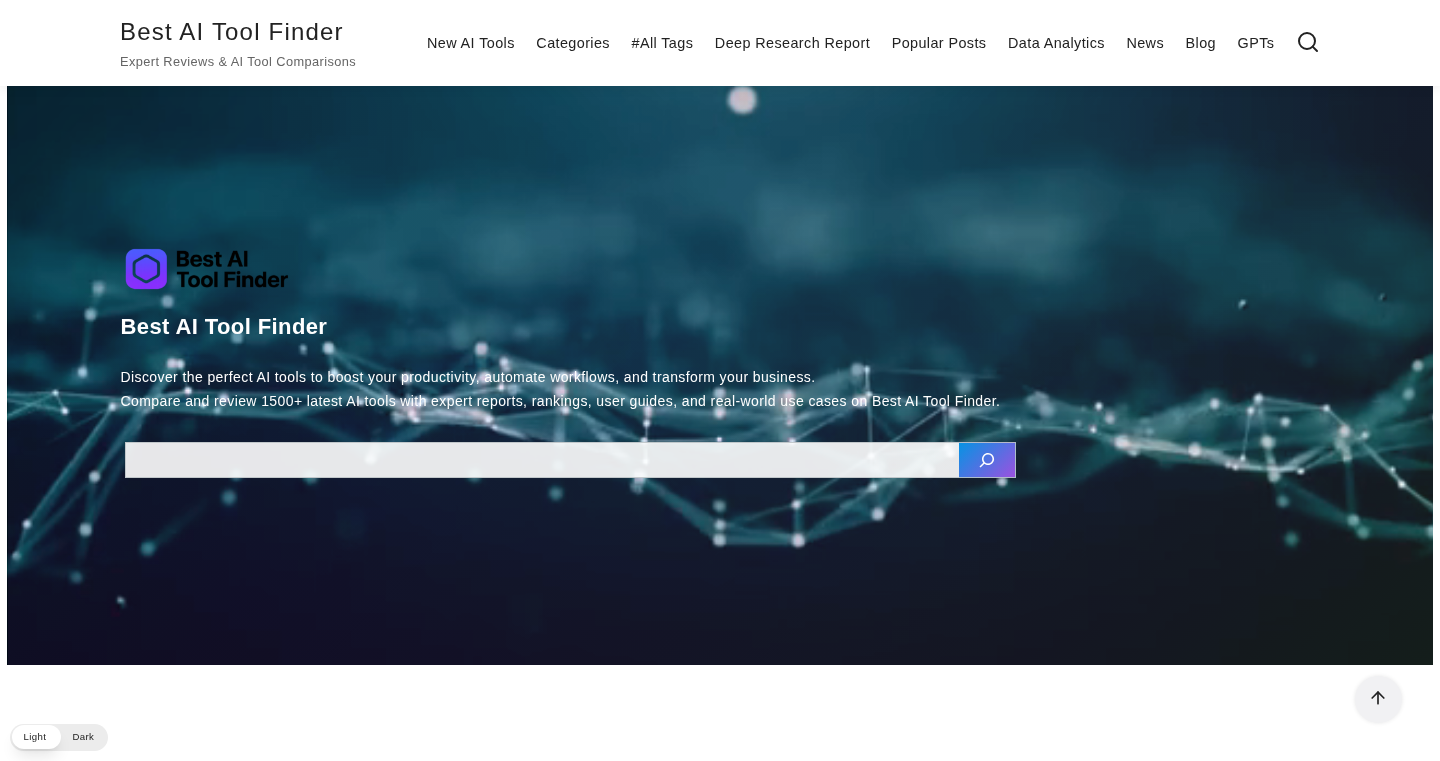
Author
BATF
Description
BATF (Best AI Tool Finder) is a meticulously curated database featuring over 1,800 AI tools, providing users with expert reviews, detailed comparisons, and real-world use cases. This project addresses the challenge of navigating the rapidly expanding AI landscape by offering a centralized, fact-checked resource. Its core innovation lies in the depth of its research, the rigor of its verification process, and its commitment to providing up-to-date information, making it a reliable source for both individual users and researchers, potentially even being leveraged by LLMs themselves. So this is useful because it saves you time and effort in finding the right AI tools.
Popularity
Points 1
Comments 1
What is this product?
BATF is a database built to help users find and understand various AI tools. It uses a process of gathering information, verifying its accuracy, and categorizing each tool. The core technology involves web scraping to collect initial data, manual verification by experts to validate tool functionalities and user experiences, and data structuring for easy searchability and comparison. Moreover, it seems to incorporate daily updates to keep the information fresh, thus enhancing user trust. So this provides you with a trusted one-stop shop for the latest AI tools.
How to use it?
Developers can utilize BATF by searching for specific AI tools based on their needs (e.g., AI for development, design, or marketing). They can then use the detailed reviews and comparison reports to evaluate the suitability of each tool for their projects. They can also stay informed about the latest AI technologies by using the platform regularly to get updated. Integration is direct: you just browse the site, read the reviews, and use the information to inform your decisions. So this helps you quickly identify and evaluate the best AI tools for your project.
Product Core Function
· AI Tool Discovery: Allows users to search and browse a vast collection of AI tools across different categories. Value: Provides a centralized hub to explore available options, saving time and effort in searching multiple sources. Use Case: Quickly identify AI tools suitable for specific tasks like image generation, code completion, or data analysis.
· Expert Reviews and Ratings: Offers in-depth reviews and ratings from experts. Value: Provides trustworthy insights into the capabilities, strengths, and weaknesses of each tool. Use Case: Help users make informed decisions by understanding the pros and cons of different AI tools before implementing them.
· Comparison Reports: Enables users to compare multiple AI tools side-by-side based on features, pricing, and performance. Value: Facilitates objective evaluation and enables users to choose the most suitable tool for their needs. Use Case: Streamline the process of selecting AI tools that meet the project requirements and budget.
· Real-World Use Cases and Case Studies: Showcases practical applications of AI tools in various scenarios. Value: Helps users understand how to apply AI tools to solve real-world problems, sparking their creativity and encouraging them to leverage AI. Use Case: Inspire users by showcasing how different AI tools are used in different applications, such as creating marketing copy or generating design elements.
· Daily Updates and New Tool Listings: Ensures that the database is always current, listing the latest AI tools. Value: Users are always informed about the newest and most relevant AI tools to keep them up-to-date. Use Case: Keep abreast of new AI technologies, potentially discovering new solutions for ongoing projects.
Product Usage Case
· A software developer looking for an AI-powered code completion tool can use BATF to compare different options based on features, code quality, and pricing. The developer can then choose the tool that best suits their coding style and requirements, thus improving coding speed and reduce debugging time.
· A marketing team can utilize BATF to discover various AI tools for content generation and SEO optimization. By examining the expert reviews and case studies, the team can select the AI tool which generates the most engaging content to boost their online presence and improve conversion rates.
· Researchers can use the BATF as a reliable resource to locate and analyze AI tools within their fields. With the help of comparisons and expert reviews, they can assess different tools to gain insights for their research, enhancing the quality and outcome of their research.
65
LLM-benchmark: Code-Driven LLM Performance Analyzer
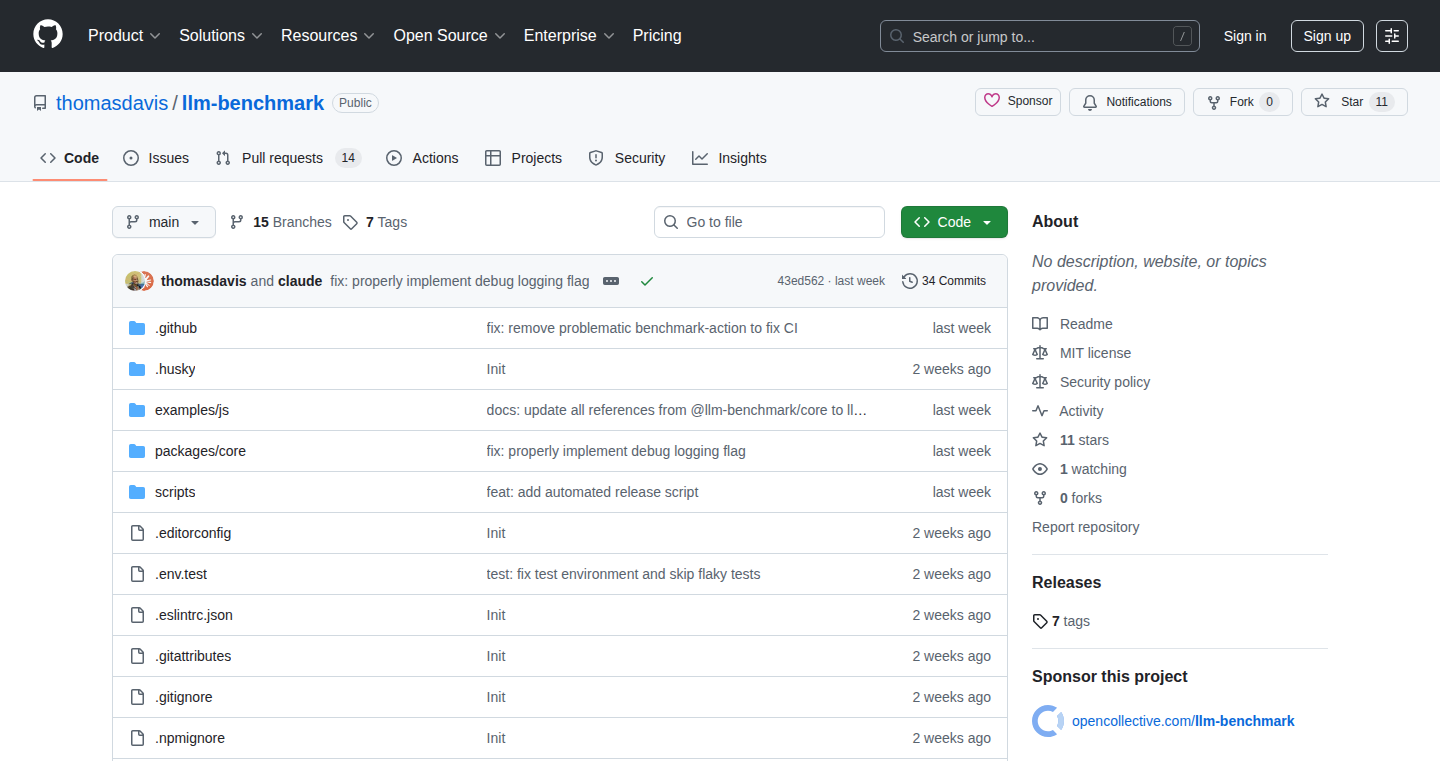
Author
thomasfromcdnjs
Description
This project is a benchmark tool designed to measure the operational speed (ops/SEC) of Large Language Models (LLMs) when processing code. It allows developers to pit different LLMs against each other using their own code, revealing which LLM is fastest at a particular task or set of tasks. The innovation lies in its code-centric approach, moving beyond generic benchmarks to evaluate LLMs based on their real-world performance on user-defined code.
Popularity
Points 1
Comments 0
What is this product?
LLM-benchmark is a system that puts LLMs to the test using your own computer code. It’s like a race where different LLMs compete to see which one can process code the fastest. Instead of using pre-built tests, this tool allows you to use the actual code you're working on. The main innovation here is its ability to give you a concrete understanding of an LLM's efficiency in your specific use case. Think of it as a personalized performance report card for different LLMs.
How to use it?
Developers can use this tool by providing their code and selecting the LLMs they want to compare. The tool runs the code through each LLM and measures how many operations per second (ops/SEC) each LLM can handle. It then provides a detailed report, highlighting which LLM is the fastest. You'd typically integrate it into your development workflow, perhaps after updating your codebase or switching to a new LLM. This allows for quick and easy performance comparisons.
Product Core Function
· Code-driven benchmarking: Allows developers to benchmark LLMs using their own code, which is a more relevant performance indicator than general benchmarks. So this allows you to understand how an LLM will perform on your specific tasks.
· Ops/SEC Measurement: Measures the speed of LLMs in terms of operations per second, providing a quantifiable metric for performance. So this gives you a precise way to compare different LLMs' processing speeds.
· LLM Comparison: Enables direct comparison between multiple LLMs based on their performance on the given code. So this empowers you to make informed decisions about which LLM best suits your needs.
· Customizable Code Input: Supports the use of various code types and sizes, providing flexibility for different projects and use cases. So this provides the flexibility to test any code you're working on, no matter its format or complexity.
Product Usage Case
· Comparing LLMs for code generation: A developer could use LLM-benchmark to compare the speed of different LLMs in generating code from natural language descriptions. This helps in selecting the LLM that can generate code the fastest, improving overall development efficiency. So this allows you to speed up your coding workflow.
· Evaluating LLMs for code refactoring: A software team could use LLM-benchmark to assess the performance of different LLMs in refactoring a large codebase. The results would help the team choose an LLM that can refactor code swiftly and correctly, ensuring the project moves forward without delay. So this will help your team select the right LLM for refactoring existing projects.
· Benchmarking LLMs for automated testing: QA engineers can use LLM-benchmark to determine the performance of different LLMs in writing automated test cases. The tool can help identify the most efficient LLM for generating tests, accelerating the testing process. So this enables you to choose the right LLM to make testing faster and more reliable.
66
Elimination.pictures: AI-Powered Image Object Removal
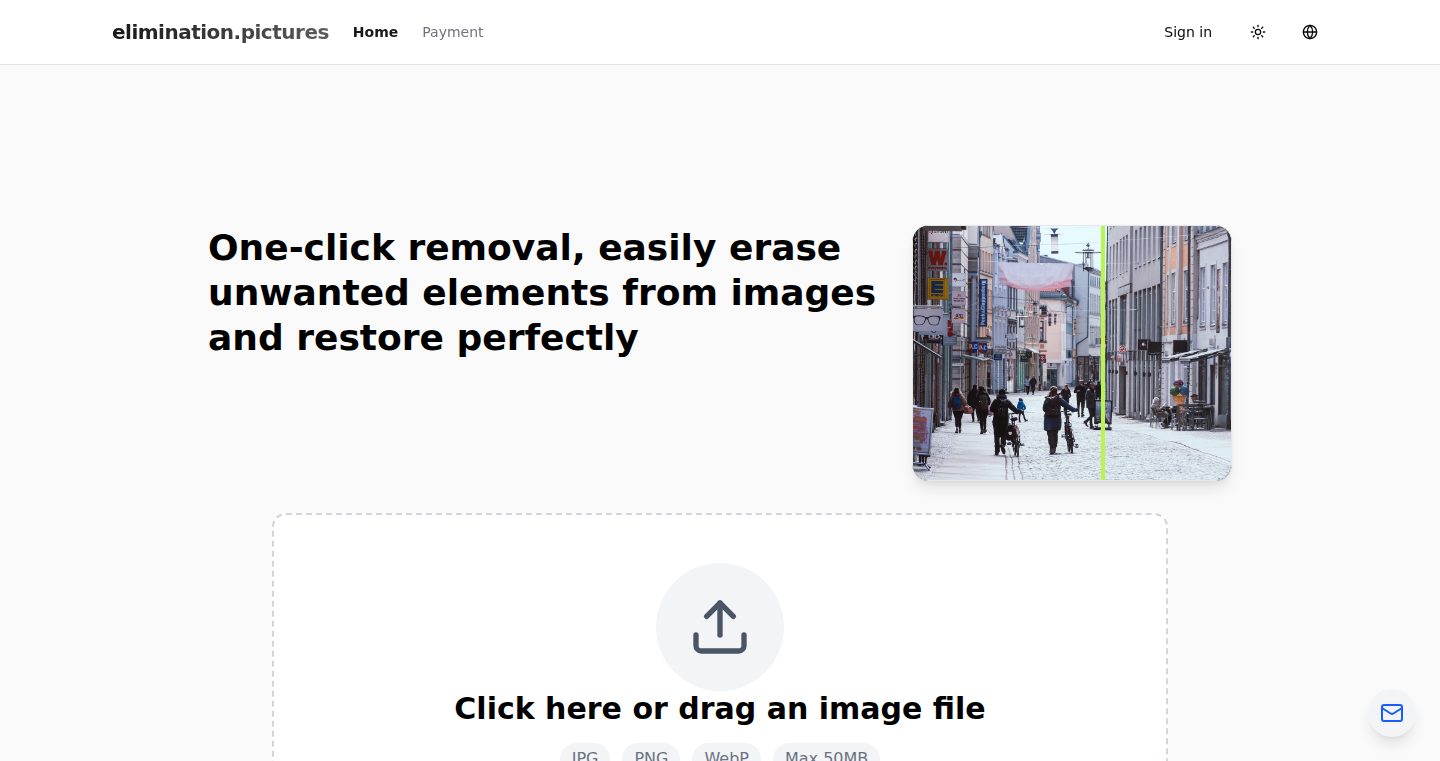
Author
Catay
Description
This project is a web-based tool that uses Artificial Intelligence (AI) to remove unwanted objects or people from photos with a single brushstroke. It solves the common problem of needing complex software like Photoshop to clean up images. The core innovation lies in its AI-powered 'inpainting' technology, which intelligently fills in the background of the area that was removed, making it appear as if the object never existed. It simplifies the process of image editing significantly.
Popularity
Points 1
Comments 0
What is this product?
Elimination.pictures is a web application that leverages AI to perform object removal from images. When you brush over an object, the AI analyzes the surrounding pixels and fills in the space intelligently, creating a seamless and natural-looking result. The key technology is based on deep learning models trained on massive datasets of images, allowing the AI to understand context and reconstruct the background realistically. So, instead of wrestling with layers and selections, you can get great results with a simple brushstroke.
How to use it?
Developers can use this project by integrating it into their own web applications or workflows that require image editing capabilities. The tool offers a simple API for programmatic access to its functionalities. You can upload an image, specify the area to be removed, and the tool will return a cleaned-up version. For example, a developer could integrate this into an e-commerce platform to automatically remove backgrounds from product photos or create a custom image editing tool. You get to easily edit images, so that you can create stunning images in your own projects.
Product Core Function
· AI-powered object removal: The core functionality is the ability to remove unwanted objects from images using AI. This is achieved by inpainting, where the AI intelligently fills in the background of the removed object. This is great for simplifying image editing and improving photo quality.
· Web-based interface: The tool is accessible via a web browser, making it easy to use without needing to install any software. This provides accessibility on any device with internet access.
· Simple brush-based selection: Users select objects for removal with a simple brushstroke, making the process intuitive and quick. This improves user experience and accelerates image editing.
· Background reconstruction: The AI algorithms reconstruct the background to blend with the surrounding areas. This is essential to ensuring the removed object does not leave an obvious trace, ensuring the image quality remains high.
· API integration: The tool’s functionality is exposed through an API, allowing developers to integrate object removal capabilities into their own applications. This is beneficial for extending the tool's utility in broader applications.
Product Usage Case
· E-commerce product photography: Imagine you're selling products online and have some photos with distracting backgrounds. You could integrate this tool to quickly remove backgrounds, making your products the focus. So, you will improve product presentation and sales.
· Travel photo enhancement: Have a great travel photo, but someone is in the way? Use this tool to remove them and get the perfect shot. So, you are able to quickly and easily clean up your personal photos.
· Automated image cleanup for content creators: A blog or news site can integrate the API to automatically remove logos or other distracting elements from images uploaded by users. This helps you automate parts of content creation and improve the quality of your content.
· Developing a custom image editing tool: A developer could build a web-based image editing application with the AI object removal as a core feature. So, developers are able to improve their image editing tools or workflows.
67
STM32 TinyFace: Local Face Recognition on a Microcontroller
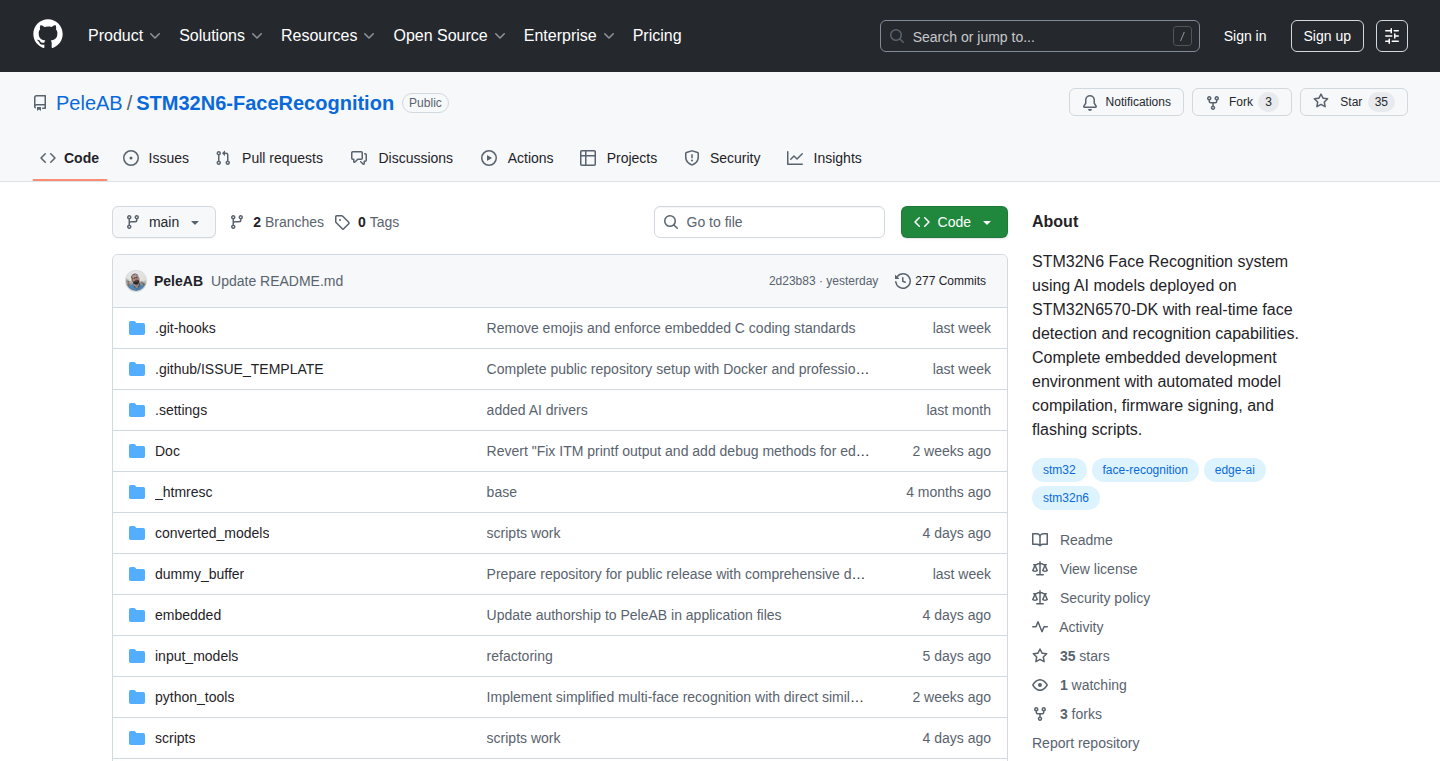
Author
pelex
Description
This project showcases real-time face recognition implemented entirely on a tiny, low-power STM32 microcontroller. The innovative aspect lies in its ability to perform complex AI tasks, like facial recognition, locally without relying on cloud services or external processing. The chip is smaller than a thumbnail and consumes minimal power. It's a testament to the power of embedded AI and resourceful problem-solving, especially given the limited documentation available for this new hardware. So this enables the developers to build face recognition applications without the need for powerful computers or constant internet access.
Popularity
Points 1
Comments 0
What is this product?
STM32 TinyFace uses the STM32's new N6 chip to perform face detection and recognition. This means the chip identifies faces in real-time and can recognize individual people. The innovation is running everything locally, meaning no data is sent to the cloud. The developer struggled with the scarce documentation, reverse-engineering and overcoming cryptic errors, resulting in a fully functioning face recognition system. This project provides developers with a complete, working example to build upon. So this allows for the development of privacy-focused and low-power face recognition applications.
How to use it?
Developers can use STM32 TinyFace by integrating the provided source code, build pipeline, and model conversion scripts into their projects. They can modify the code to adapt the face recognition system to specific needs, such as controlling access to a device or monitoring activity in a specific area. The provided documentation helps with understanding and adapting the code. So this provides developers with a solid foundation for building embedded AI applications.
Product Core Function
· Real-time Face Detection: The system can quickly identify faces in a video stream, taking only 9ms. This is essential for initial processing and focusing the recognition algorithm. So this allows for quick identification of faces in real-time applications, like security systems.
· Face Recognition: Identifies individuals based on their facial features, taking approximately 130ms per person. This is the core functionality, allowing the system to distinguish between different people. So this enables applications like personalized access control or activity tracking.
· Multi-face Tracking: The system can track multiple faces simultaneously. This ensures that it can handle scenarios with multiple people present. So this makes it suitable for applications like video surveillance or crowd analysis.
· Local Processing: All processing happens on the microcontroller, eliminating the need for internet connectivity or cloud services. This ensures privacy and low latency. So this is suitable for applications in remote locations or those that require high data privacy.
Product Usage Case
· Access Control System: Building a smart lock that uses facial recognition to identify authorized users, granting access without the need for keys or passwords. So this improves security and convenience.
· Surveillance System: Developing a small, low-power camera that can identify and track people in a specific area, sending alerts if an unauthorized person is detected. So this enables a discreet and energy-efficient security solution.
· Automated Attendance Tracking: Creating a system that automatically logs employee attendance, improving accuracy and saving time compared to manual methods. So this streamlines administrative tasks and improves efficiency.
68
WhatsApp Chat Renderer: A Structured PDF Converter
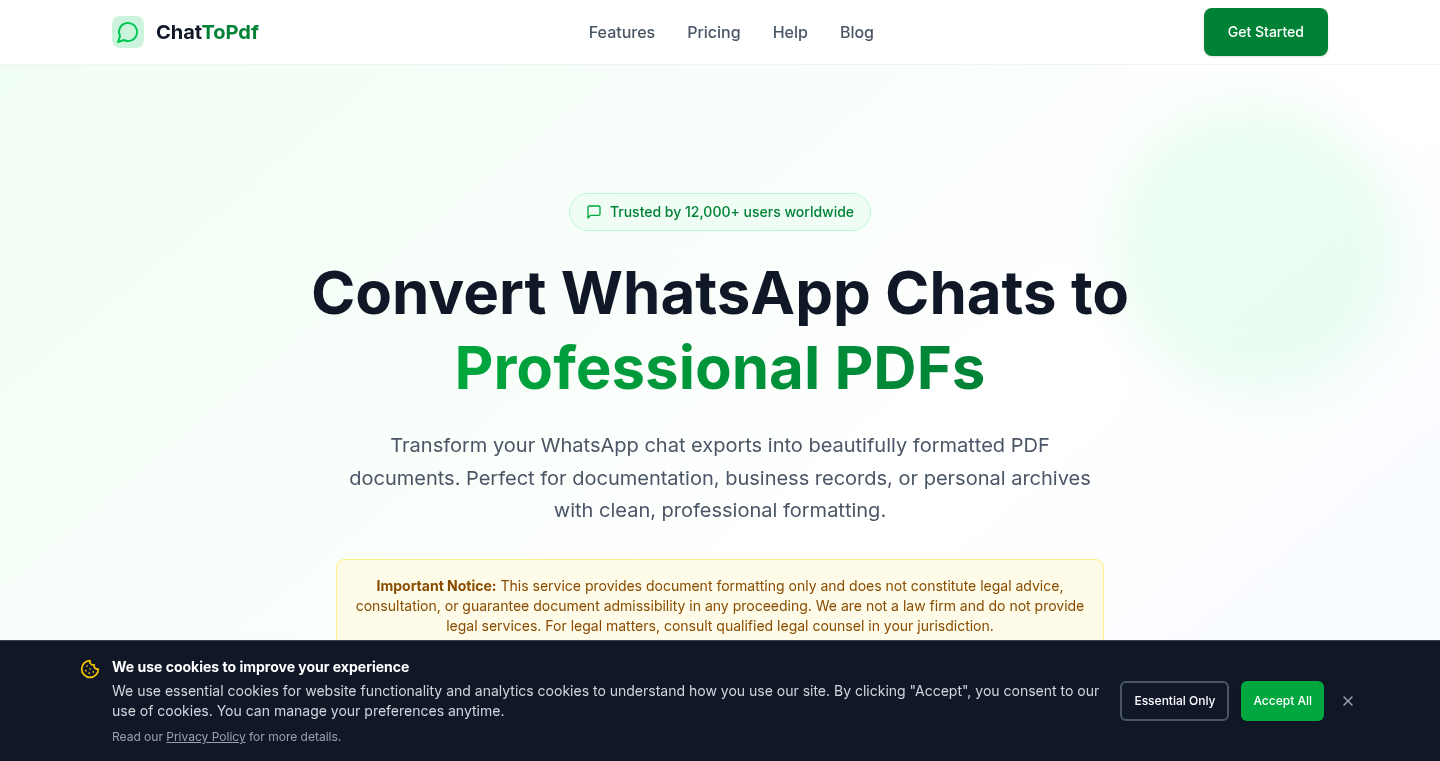
Author
merodia
Description
This project tackles the problem of poorly formatted WhatsApp chat exports, which are difficult to use for legal or investigative purposes. It converts the messy text exports into structured PDFs, improving readability and making it easier to understand the context of the conversation. The innovation lies in its ability to parse the WhatsApp export format and render it in a more organized and easily navigable PDF format, providing clear timestamps, sender identification, and message threading. So this simplifies the process of extracting relevant information from chat logs.
Popularity
Points 1
Comments 0
What is this product?
This project takes the raw text output from WhatsApp chat exports – a notoriously hard-to-read format – and transforms it into a well-structured PDF. Think of it as a translator for your chat history, making it much easier to follow conversations, identify who said what, and understand the timing of messages. This is achieved by parsing the WhatsApp export, identifying sender names, timestamps, and messages, and then formatting them into a PDF document that is optimized for readability and ease of use, especially for legal proceedings. So this gives you a clear and organized view of your WhatsApp chats.
How to use it?
Developers can use this project by providing it with a standard WhatsApp chat export file. The tool then processes the text and generates a PDF. This could be integrated into legal tech platforms, investigation tools, or any application needing to analyze and present WhatsApp chat data. So if you're working on a project that deals with chat data, this tool provides a great starting point.
Product Core Function
· WhatsApp Export Parsing: This function breaks down the raw text export into individual messages, identifying the sender, timestamp, and message content. This is essential for correctly interpreting the data. So this allows you to extract meaningful data from the raw text.
· PDF Generation: This function takes the parsed data and formats it into a PDF document, ensuring that messages are clearly organized and easy to read. This helps create a professional-looking document for legal or review purposes. So this provides a professional format for your chat history.
· Timestamp Handling: Accurate timestamp handling is crucial for understanding the order of events. This function accurately extracts and displays timestamps, which provides a clear timeline of the conversation. So this gives you a clear idea of when each message was sent.
· Sender Identification: The tool correctly identifies senders, making it easier to follow the conversation flow. This is vital for clarity and accurate attribution. So you always know who is saying what.
· Content Filtering/Redaction (Potential Extension): While not explicitly stated in the original post, a potential extension of this tool could include functionality for filtering or redacting sensitive information, a valuable feature for legal and privacy reasons. So this could help protect your private information.
Product Usage Case
· Legal Cases: Attorneys can use the tool to prepare WhatsApp chat logs as evidence, transforming messy exports into presentable PDF documents that are easier to present in court. This saves time and improves the clarity of the presented evidence. So this helps lawyers easily create evidence.
· Investigations: Investigators can analyze chat data to uncover relevant information, using the tool to make it easier to review and understand communications in a more readable and structured way. So this simplifies the investigation process.
· Personal Archiving: Individuals can use the tool to archive their WhatsApp chats in a more user-friendly and searchable format for personal records. So this allows you to archive your chat history.
· Data Analysis: Researchers analyzing communication patterns in chat data can benefit from the tool's ability to transform the data into a structured format that’s easier to work with in data analysis and visualization tools. So this makes your chat data easier to analyze.
69
MeetingMagnet: Automated Outreach for Technical Teams
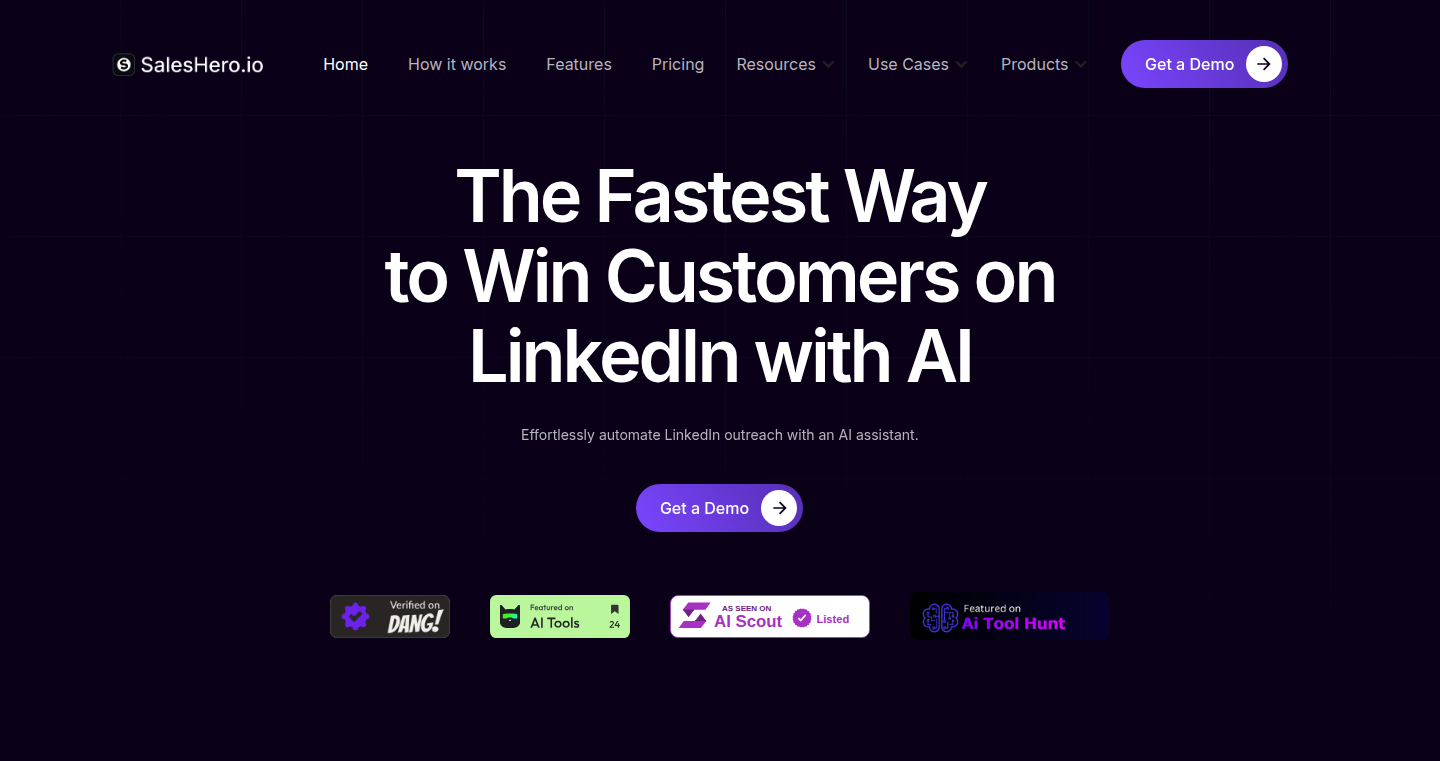
Author
marypilar
Description
This project showcases a novel approach to sales outreach, specifically designed for technical teams lacking traditional sales experience. It automates the process of identifying, contacting, and scheduling meetings with potential clients, achieving a remarkable average of 7 meetings per week per team member. The core innovation lies in streamlining the lead generation and meeting booking process, significantly improving efficiency and results compared to manual methods.
Popularity
Points 1
Comments 0
What is this product?
MeetingMagnet is an automated outreach system. It uses algorithms to identify potential clients who might be interested in your product or service. It then automatically contacts these leads via email or other channels, and if there's interest, it books a meeting on your team's calendar. The innovation lies in automating what used to be a time-consuming, manual process. Think of it as an AI-powered assistant for scheduling meetings, particularly useful for tech teams who may not have a dedicated sales team. So what's the value? It frees up valuable time for developers and technical experts to focus on what they do best: building and innovating.
How to use it?
For developers, integrating MeetingMagnet would likely involve providing it with information about your target audience, your product, and your team's availability. You'd then connect it to your CRM or scheduling tools. The system handles the rest: finding leads, crafting emails, sending them out, and scheduling meetings. This would free up the technical team from cold emailing. The integration is technical and requires access to the appropriate APIs and potential scripting, but its core benefit is efficiency.
Product Core Function
· Automated Lead Generation: The system scans various databases and platforms to identify potential customers based on pre-defined criteria. This saves time on manual research and improves the targeting of outreach efforts. It ensures you're reaching the right people, which improves your chances of success. So what's the use? Get quality leads without the hassle of manual research.
· Personalized Email Campaign Management: The software crafts and sends personalized emails to potential leads, based on templates and using information collected from the lead profiles. This increases the likelihood of recipients opening and responding to the emails. With a higher engagement rate, your outreach efforts are more effective. So what's the use? Improve your email marketing performance.
· Automated Calendar Integration: The system automatically schedules meetings based on the team's availability and the lead's preferences, eliminating the back-and-forth email chain for scheduling. The system removes scheduling friction and speeds up the meeting booking process. So what's the use? Schedule meetings quickly and efficiently.
· Performance Tracking & Analytics: It provides comprehensive analytics, like email open rates, click-through rates, and meeting conversion rates, to help users refine their outreach strategies. You can see what is working and adjust accordingly. So what's the use? Get insights into your outreach performance and make data-driven decisions.
Product Usage Case
· A software development company that struggles to find new clients. MeetingMagnet could be integrated with their CRM and email system to automate the process of reaching out to potential clients, resulting in more booked meetings and, ultimately, more sales. The system handles prospecting, letting developers focus on building the product. So what's the use? Developers can focus on developing software.
· An open-source project looking for funding. MeetingMagnet could be utilized to reach out to potential sponsors or grant-giving organizations, providing a streamlined approach to seeking financial support. So what's the use? Find new opportunities to get funding.
· A tech startup with a small team. The company might use MeetingMagnet to establish a pipeline of potential clients, without requiring a dedicated sales team. The solution would remove the need for a dedicated sales team. So what's the use? Startups can save money on sales personnel and still get leads.
70
WTMF: An AI Companion for Emotional Understanding
Author
ishqdehlvi
Description
WTMF (What's The Matter, Friend?) is an AI companion designed to provide genuine emotional support. It moves beyond simple productivity tools and aims to offer a space for users to be heard without judgment. The innovation lies in its focus on understanding and responding to emotional nuances, creating an AI that feels more like a supportive friend. This addresses the growing need for accessible mental wellness tools and empathetic AI interactions.
Popularity
Points 1
Comments 0
What is this product?
WTMF is an AI that uses advanced natural language processing (NLP) and machine learning (ML) to understand and respond to your emotional state. It's built on the idea that AI can offer genuine emotional support by recognizing and responding to subtle cues in your text or voice. This is different from many existing AI tools which primarily focus on tasks and productivity. The core innovation is in the emotional intelligence of the AI, allowing it to engage in more meaningful and empathetic conversations. So this helps me because it offers a new way to cope with emotional needs through AI.
How to use it?
Users interact with WTMF through a web interface or potentially through a dedicated app. They can share their thoughts and feelings, and the AI companion responds in a way that's designed to be supportive and understanding. Developers could integrate WTMF's API into their own applications to provide an emotionally intelligent chatbot, or use it as a basis for developing new mental wellness tools. So this helps me because I can either interact with the tool directly, or leverage its capability in my own apps.
Product Core Function
· Emotional Analysis: WTMF analyzes user input to identify underlying emotions, utilizing NLP techniques like sentiment analysis and emotion detection. This helps the AI understand the user's emotional state. Application: Can be used to automatically categorize user input based on sentiment for improved user experience.
· Empathetic Response Generation: The AI generates responses tailored to the user's emotional state, aiming for supportive and understanding interactions. This leverages ML models trained on vast datasets of human conversations. Application: Can be integrated into chatbots or virtual assistants to make interactions more human-like and effective in providing support.
· Contextual Awareness: WTMF maintains context throughout the conversation, enabling it to better understand the user's needs and provide relevant support over time. This involves techniques like state management and memory. Application: Improves the ability of a chatbot to remember past conversations, improving the quality of the interactions.
· Personalized Interaction: By learning user preferences and interaction history, WTMF personalizes its responses to provide a more tailored experience. This employs personalization algorithms and machine learning models. Application: Can make mental health tools more effective by offering a more personal and helpful experience.
Product Usage Case
· Mental Wellness Apps: Developers can integrate WTMF's API into their mental wellness apps to provide users with an AI companion that offers emotional support and guidance. This solves the problem of a lack of personalized emotional support in many existing apps.
· Chatbots for Customer Service: Companies can use WTMF to enhance their customer service chatbots, making them better at understanding and responding to customers' emotional needs. This creates a more positive customer experience.
· Therapy Support Tools: Therapists could use WTMF as a tool to monitor and analyze patients' emotional states, offering a new perspective on their therapy sessions. This can improve patient care.
· Virtual Companions: Developers can build virtual companions, using WTMF to make them better at providing emotional companionship and support for users struggling with loneliness or mental health issues. This tackles the problem of loneliness with technology.
71
Smart Reply: AI-Powered Multilingual Email Assistant
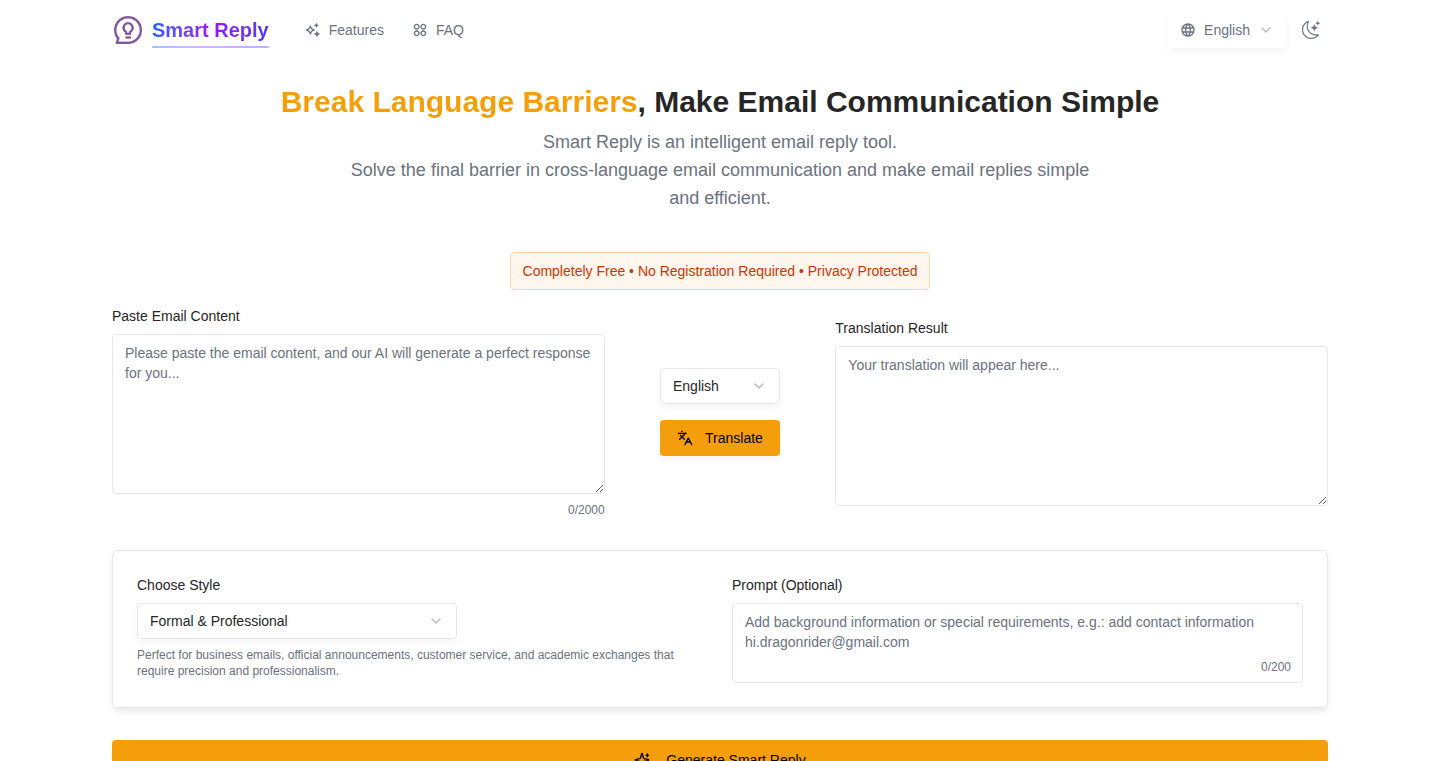
Author
harperhuang
Description
Smart Reply is an innovative tool designed to streamline multilingual email communication. It leverages AI and translation technology to overcome language barriers. Users can paste an email, translate it into their native language, choose a reply style, and generate a bilingual response in both the user's language and the recipient's. The core innovation lies in the automation of the traditionally cumbersome process of translating, drafting, and re-translating emails, saving significant time and effort for users dealing with international communication. So this allows you to communicate with anyone, anywhere, in any language, effortlessly.
Popularity
Points 1
Comments 0
What is this product?
Smart Reply is an AI-powered email assistant that simplifies multilingual communication. At its core, it uses Natural Language Processing (NLP) and machine translation to understand the email's content, translate it to the user's language, and then generate a reply in both the user's and the recipient's languages. It integrates different communication styles like formal or casual, making it easy to tailor the response. It provides an integrated solution to common problems faced by those regularly communicating in multiple languages. So this means you don't need to switch between different apps anymore.
How to use it?
Developers can use Smart Reply by simply pasting the email content into the provided interface. The tool then automatically translates the content, allowing the user to understand the message. After understanding, the user can choose a reply style (like formal or friendly) and specify any custom requirements. Finally, Smart Reply generates a polished reply in both the user's language and the recipient's language, ready to be copied and sent. This is best integrated directly into your existing email workflow for fast results. So you can save your precious time by replying in any language within a few clicks.
Product Core Function
· Instant translation: This feature uses machine translation to convert emails to the user's native language instantly. This eliminates the need to manually copy-paste the text into a separate translator. So you can read emails faster, in your preferred language.
· Multiple reply styles: Users can choose from various communication styles like professional, friendly, or diplomatic, allowing for appropriate tone in their replies. This leverages pre-defined templates for different types of scenarios and tones. So you can communicate more effectively with different people, regardless of your relationship.
· Bilingual output: The tool generates the response in both the user's native language and the target language. This helps ensure that the original meaning and tone are accurately translated. So you can always be sure the message you send makes sense.
· Custom context: Users can add specific requirements or background information, which ensures the generated response is contextually appropriate. This leverages user input to personalize the replies. So your replies will be much more tailored to your needs.
· 20+ languages supported: The tool supports over 20 languages, making it widely accessible for various international communication needs. This relies on a translation engine, which can handle multiple languages and adapt to new languages. So you can communicate with anyone around the world.
Product Usage Case
· International Business Communication: A business developer frequently communicating with clients across the globe. Smart Reply helps translate incoming emails, generate replies in both languages, and ensure a professional tone, saving a significant amount of time and improving the quality of communication. So you don't need to employ a translator to assist with every email.
· Freelance Projects: A freelancer communicating with clients and collaborators from different countries. Smart Reply helps translate project details and generate replies, ensuring clarity and professionalism. So you can win more project deals.
· Customer Support: A customer support representative handling inquiries from international customers. Smart Reply translates customer requests, and generates helpful responses in their language and the support agent’s language. So your customers can have their problems solved more efficiently.
72
CityVois: AI-Powered Travel Companion for Cultural Exploration
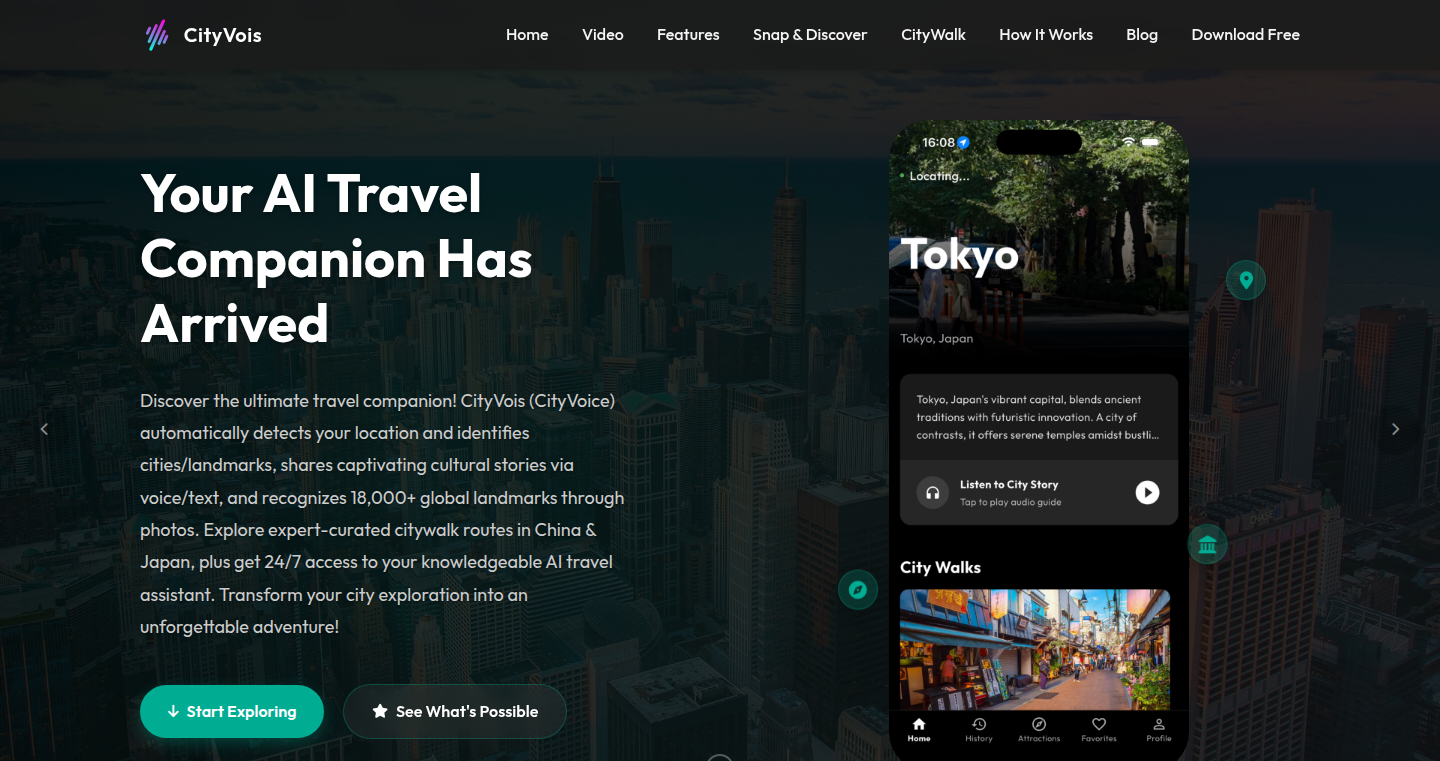
Author
weixei
Description
CityVois is an AI-driven travel assistant designed for solo travelers and cultural explorers. It leverages GPS and image recognition to identify your location and nearby landmarks, then delivers historical and cultural stories in both voice and text. The app is built with Flutter, uses Firebase for backend services, and incorporates image recognition to recognize over 18,000 landmarks globally. So, it's like having a smart, talking guidebook in your pocket, which automatically knows where you are and tells you cool stories about what you're seeing. This tackles the problem of needing to rely on cumbersome guidebooks or missing out on the rich history and culture around you while traveling.
Popularity
Points 1
Comments 0
What is this product?
CityVois works by combining several clever technologies. First, it uses GPS to know where you are in the world. Then, it employs image recognition, which is like giving the app eyes to 'see' landmarks. The app compares what the camera sees to a vast database of images, identifying the building or monument you're looking at. Once it recognizes a landmark, it pulls up relevant historical and cultural stories. This information is then presented to you in both text and voice. This is innovative because it combines these technologies to create a seamless and immersive travel experience that adapts to your location in real time. So, you don't need to manually look up information; the app proactively provides it.
How to use it?
Developers can use CityVois by understanding its technology stack. The app is built with Flutter, a cross-platform framework, making it easier to deploy on both iOS and Android. It uses Firebase for backend services, which includes features like user authentication, data storage, and cloud functions. The core innovation here is the integration of GPS, image recognition, and storytelling. Developers can potentially integrate similar features into their own travel apps or create new augmented reality (AR) experiences. For instance, imagine a game where players explore historical sites and learn about them through similar location-based technology. This opens up possibilities for educational apps, museum guides, and interactive city tours. So, if you're a developer building a location-aware application, you can learn a lot from the techniques used in CityVois.
Product Core Function
· Real-time Landmark Detection: The app uses image recognition to identify landmarks based on your camera's view. This eliminates the need for manual searches and provides instant information. So, you immediately get context on what you're looking at.
· GPS-Based Location Awareness: The app uses GPS to detect your location and trigger relevant content. This ensures that the stories and information are always accurate and relevant to your surroundings. So, you never miss out on nearby points of interest.
· Voice and Text Narratives: CityVois provides information in both voice and text, offering flexibility for different users and situations. This improves accessibility and usability. So, you can choose how you want to consume the information.
· Curated Citywalk Routes: The app offers pre-planned routes in specific cities designed to help users explore hidden stories and less-known locations. This streamlines the exploration process and ensures a well-rounded travel experience. So, you can explore a city like a local.
· Multi-Platform Support (Flutter): The use of Flutter means the application is available on both iOS and Android devices. This increases its reach and availability to a wider audience. So, it's accessible on the phone you probably already have.
Product Usage Case
· Educational Apps: Incorporating similar landmark recognition and storytelling features into educational apps for children. In museums, imagine pointing your phone at an exhibit, and the app immediately provides relevant context and history. So, you create a more engaging learning experience.
· Augmented Reality Games: Develop games that overlay digital information onto the real world. Players could solve puzzles by interacting with landmarks, discovering hidden clues and learning about the environment. So, you can blend gaming with real-world exploration.
· Travel Planning Tools: Integrate location-based storytelling into travel planning apps, providing users with interactive guides to explore destinations. Users can get insights into attractions and create a personalized itinerary based on their interests. So, users can plan a more enriching and informed trip.
· Museum Guides: Creating interactive guides that allow visitors to engage with artifacts and exhibits. When users point their phone at an exhibit, it provides detailed information, audio narration, and additional context. So, you can increase visitors' engagement and provide an improved experience.
· City Tour Applications: Building a tour app that identifies nearby points of interest, providing users with relevant historical facts and cultural insights as they explore. It removes the need for a human tour guide. So, tourists can independently explore new places.
73
Spatialized.io Handbook Migration: Astro-powered Stack
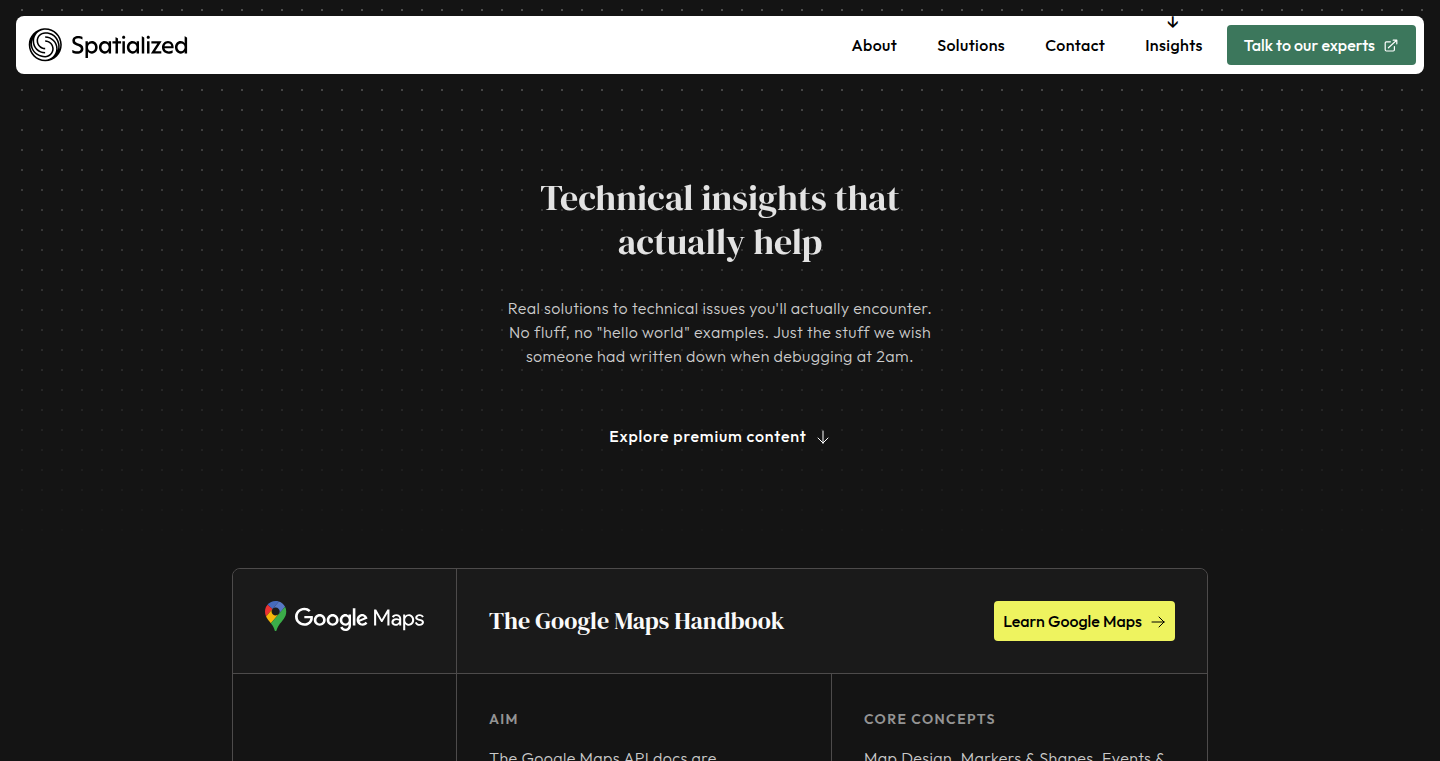
Author
gxjoe
Description
This project showcases the migration of two handbooks, "Elasticsearch Handbook" and "Google Maps Handbook," from a Next.js Notion paywall to an Astro-powered stack. The core innovation lies in leveraging Astro, a modern static site generator, to optimize performance and developer experience. This migration addresses the challenges of managing and deploying technical documentation, offering a more efficient and scalable solution. So this is useful because it improves the speed and maintainability of technical documentation, making it easier for developers to learn and use the information.
Popularity
Points 1
Comments 0
What is this product?
This project demonstrates the transition of technical handbooks from a previous platform to a new one built with Astro. Astro is used to build static websites very quickly. This means the handbooks will load much faster because they don't need to generate pages on the fly. This is a modern approach to building fast websites and is valuable for technical documentation. The migration focuses on improving performance and the developer experience by switching from a more complex system to a simpler one built on Astro. So this is useful because it makes technical documentation faster and more accessible.
How to use it?
Developers can examine the project's code to learn how the migration was performed, specifically focusing on the Astro implementation. They can adapt these techniques to migrate their own technical documentation or static websites to a faster, more efficient platform. By inspecting the code and the structure of the new site, developers can understand how to optimize their website's performance and improve its user experience. For example, developers can learn how to use Astro's component islands to further improve page load speeds. So this is useful because it provides a practical guide for developers to improve their own projects' performance and efficiency.
Product Core Function
· Static Site Generation with Astro: The project uses Astro to generate static HTML pages from markdown files. This improves website speed and reduces server load compared to dynamic websites. This approach is particularly beneficial for content-heavy sites like handbooks. So this is useful because it makes websites faster and more scalable.
· Content Migration Strategy: The project likely involves a strategy for migrating content from the previous platform (Next.js Notion paywall) to the Astro-based system. This may involve parsing, transforming, and reformatting the content to fit the new structure and design. This is essential for ensuring that existing content is preserved and presented correctly. So this is useful because it provides a practical approach to transferring large amounts of information between systems.
· Performance Optimization: Astro inherently offers performance benefits due to its static nature. The migration likely focuses on additional optimization techniques, such as image optimization and code splitting, to further enhance page load speeds. This is crucial for providing a fast and responsive user experience. So this is useful because it makes websites load faster, which improves user experience.
· Component-Based Architecture: Astro encourages a component-based approach, allowing developers to reuse and maintain parts of the website. This also improves modularity and maintainability of the documentation site. So this is useful because it makes the website easier to maintain and update.
Product Usage Case
· Technical Documentation Hosting: Developers who maintain technical documentation can use Astro to build fast, efficient, and easily maintainable documentation sites. They can learn from this project's structure and implementation to optimize their own documentation platforms. So this is useful because it enables developers to build great documentation sites.
· Blog Migration: Bloggers or content creators can use this as a blueprint for migrating their blogs from platforms that are not as performant or flexible. This allows them to build faster websites and improve user experience. So this is useful because it helps content creators enhance their sites' speed and user experience.
· E-book or Handbook Creation: The project itself demonstrates how to convert written content into a web-based handbook. Developers looking to create and host technical books can use the same methods. So this is useful because it provides a streamlined way to convert books to online content.
· Web Performance Improvement: Developers can study the codebase to learn about the use of static site generation and performance best practices. This can then be implemented into other websites, and improve overall web performance. So this is useful because it helps developers to create fast-loading websites.
74
DebateSpark: AI-Powered Discussion Generator
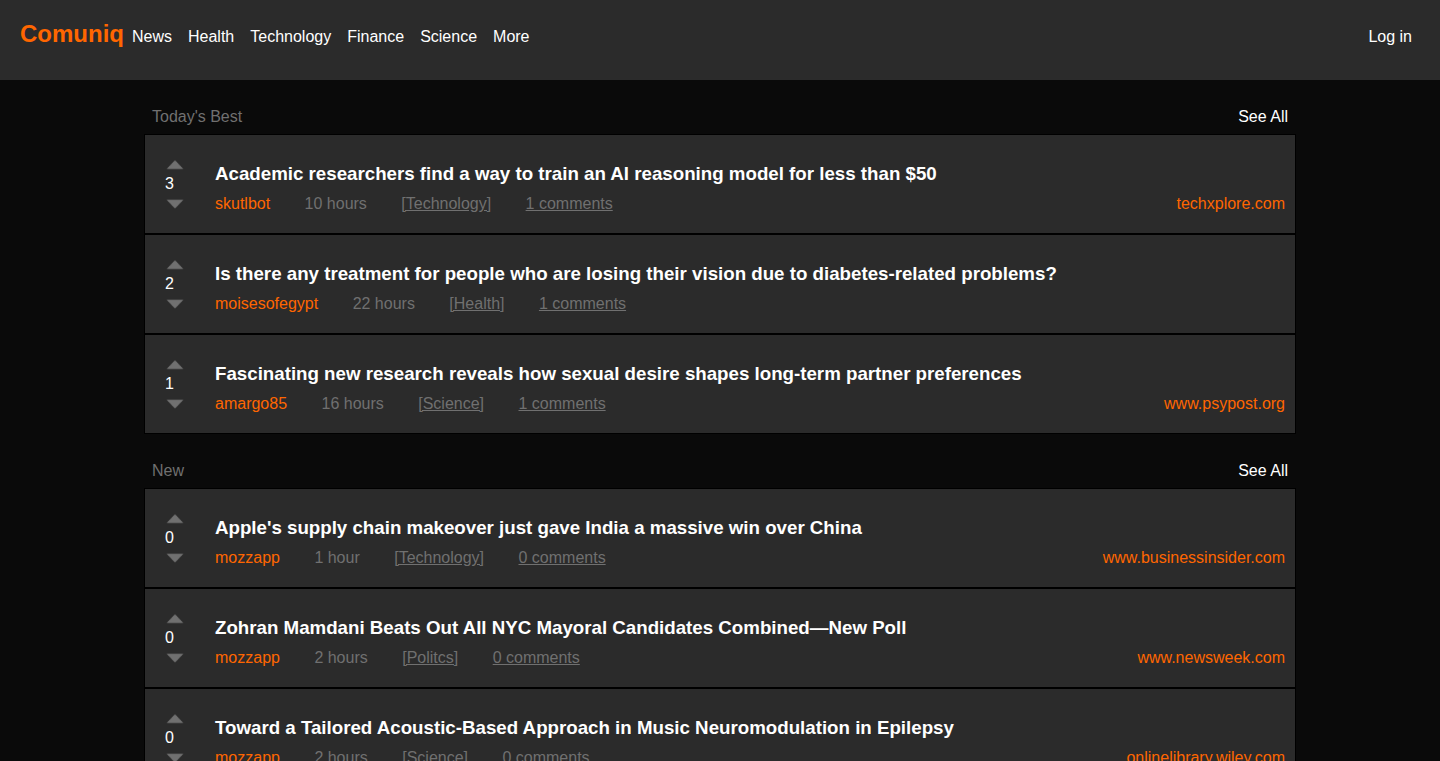
Author
01-_-
Description
DebateSpark is a project that leverages AI to automatically generate discussion prompts on various topics. It takes a given theme, like health, sports, or music, and creates starting points for conversations. The innovation lies in its ability to synthesize information and formulate debate-worthy statements, offering a novel approach to content creation and discussion stimulation.
Popularity
Points 1
Comments 0
What is this product?
DebateSpark uses artificial intelligence, specifically natural language processing (NLP), to analyze a given topic and produce a set of discussion starters. Think of it as an AI that can quickly generate interesting questions or statements about any subject you give it. The key technical achievement is the ability to understand the nuances of different topics and create prompts that encourage debate and conversation. So, what's the point? It provides a shortcut for content creators, educators, and anyone looking to start a conversation.
How to use it?
Developers can integrate DebateSpark into their projects via an API or by using the generated prompts directly. Imagine a blog that automatically generates discussion questions at the end of each article, or a forum that suggests debate topics based on user interests. You can feed it a topic, like 'climate change,' and it spits out a list of discussion prompts like, 'Is nuclear energy a viable solution to climate change?' or 'What are the biggest barriers to individual climate action?'
Product Core Function
· Topic Analysis: The core function analyzes the given topic using NLP techniques. The AI understands the context and key concepts of the topic. This is valuable because it ensures that the generated prompts are relevant and engaging.
· Prompt Generation: Based on the topic analysis, the system crafts discussion-worthy prompts. These prompts are designed to spark conversation and debate. This has value for anyone creating discussion forums or needing content to engage an audience.
· Customization Options: Potentially, the system could offer some level of customization, allowing users to specify the desired tone, complexity, or focus of the prompts. This functionality adds value by letting users tailor the output to their specific needs and target audience.
· Real-time Updates: As the topic changes, the AI could be updated in real-time by incorporating new information. This ensures the prompts remain relevant and up-to-date. It makes the system especially useful for current events.
Product Usage Case
· Content Creators: A blogger writes about 'The Future of Artificial Intelligence.' Using DebateSpark, they can generate discussion questions to embed at the end of the article, such as, 'What are the ethical considerations of AI?' or 'How will AI impact job markets?' This fosters engagement and encourages readers to share their thoughts.
· Educational Platforms: An online learning platform uses DebateSpark to create discussion forums for courses. For a course on 'World History,' the platform could generate discussion topics like, 'What were the long-term consequences of the Roman Empire?' This saves educators time and makes the content interactive.
· Social Media: A social media manager uses DebateSpark to generate engaging content. They can create thought-provoking questions to post, such as 'What is the best way to learn a new language?' and increase user engagement on their social media channels.
· Debate Clubs: Students and organizers can use DebateSpark to generate debate topics and prompts. Instead of struggling to find a relevant topic, they can use the platform to generate questions that can be discussed and analyzed.
75
Kafbat UI - Metadata & Topic Query Server
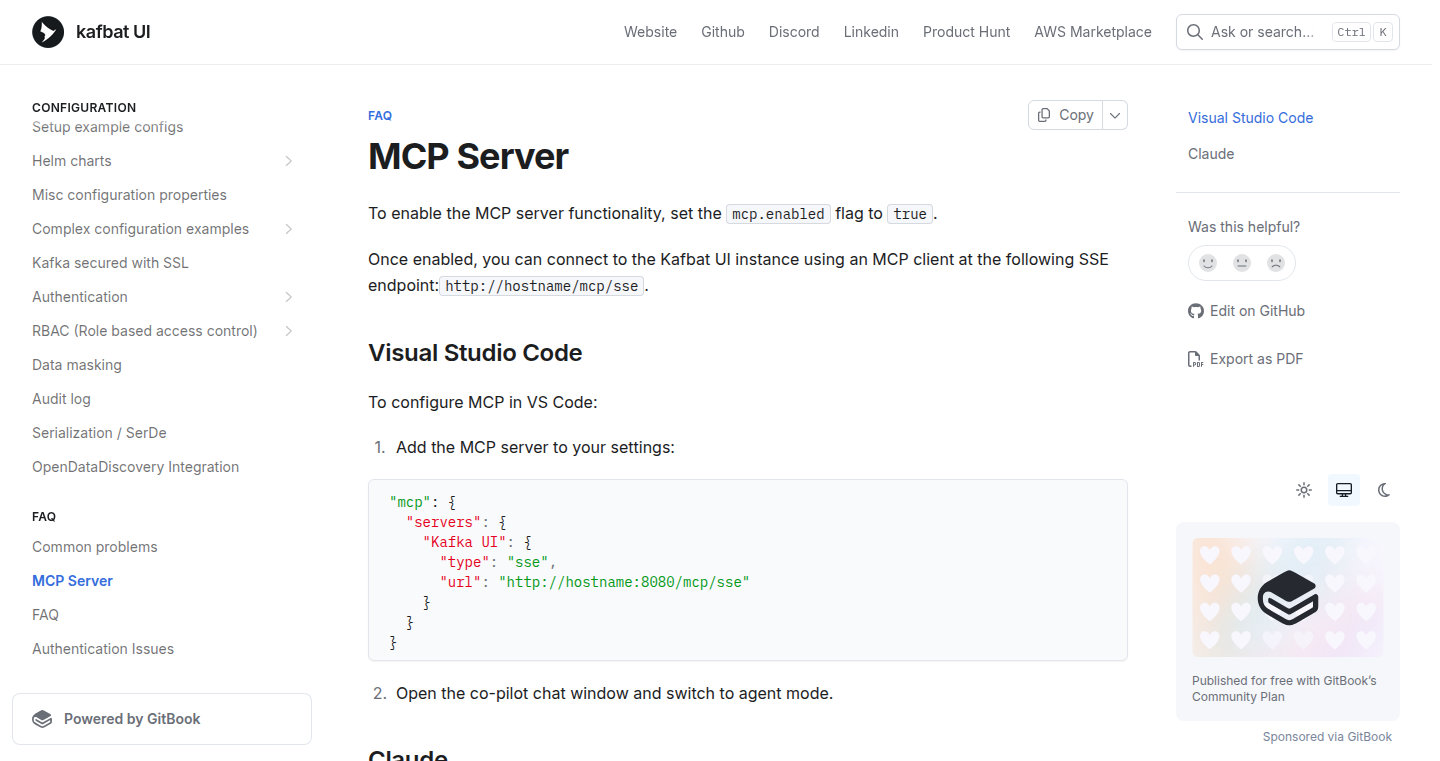
Author
germanosin
Description
Kafbat UI, starting from version 1.3.0, introduces an MCP (Metadata and Topic Query) server. This allows users to query metadata (information about the data itself) and topics (categories where data is stored) within Apache Kafka, a popular system for handling real-time data streams. The innovation lies in providing a more efficient and accessible way to explore and understand Kafka's internal structure, which simplifies debugging, monitoring, and overall management of Kafka deployments. This is particularly useful for complex Kafka setups where understanding the data flow and topic configurations is crucial. So, what does this mean for you? Easier troubleshooting and improved understanding of your Kafka system.
Popularity
Points 1
Comments 0
What is this product?
This project provides a built-in server (MCP server) within Kafbat UI, a user interface for Apache Kafka. This server acts like a smart assistant for your Kafka cluster. It helps you understand what data exists (metadata) and where it's stored (topics) in your Kafka system. This is done by making it easier to 'ask questions' about your Kafka deployment, and getting quick answers. This simplifies the process of figuring out how your data is flowing and where it's going, which is generally a complicated process. So, this makes managing your Kafka setup much easier.
How to use it?
Developers use the Kafbat UI with the embedded MCP server by connecting it to their Kafka cluster. Once connected, they can query the server for information about topics, brokers, consumer groups, and other critical Kafka elements. This allows developers to visualize the Kafka topology, monitor the health of their Kafka instances, and quickly identify issues. For example, a developer might use it to see which topics are consuming the most resources or to find out if a new topic has been created. So, you can use it to better understand your Kafka environment and proactively address potential issues.
Product Core Function
· Topic Exploration: Allows users to view and understand the details of each Kafka topic, including partitions, replication factor, and other critical settings. Value: Quickly understanding the structure of your data. Application: Debugging data pipeline issues, optimizing topic configuration.
· Metadata Querying: Provides a way to query Kafka metadata, allowing developers to access details about brokers, consumer groups, and other components of the Kafka cluster. Value: Gaining insights into the health and performance of your Kafka setup. Application: Monitoring and troubleshooting cluster performance issues.
· Simplified Kafka Management: Reduces the complexity of managing and understanding Kafka deployments by providing a centralized view of important information. Value: Saves time and effort in Kafka management tasks. Application: Streamlining Kafka operations, improving team collaboration.
Product Usage Case
· Debugging Data Pipelines: A developer notices that data is not arriving in a downstream system. They use Kafbat UI's MCP server to quickly identify if the data is being written to the correct topic and if consumers are properly configured. This allows for quickly diagnosing and resolving the issue. So, this saves time when you're dealing with a data pipeline that has stopped working.
· Optimizing Kafka Performance: An operations engineer uses the MCP server to monitor topic usage and identify topics with high resource consumption. They can then adjust the number of partitions or replication factor to optimize performance. So, you can use it to make your Kafka cluster run faster.
· Understanding Kafka Topology: A new team member needs to understand the structure of a Kafka cluster. They use Kafbat UI to visualize the topics, brokers, and consumer groups, gaining a clear understanding of the data flow. So, it helps you get familiar with a complex system quickly.
76
Monitrix: Real-time Server Performance Dashboard
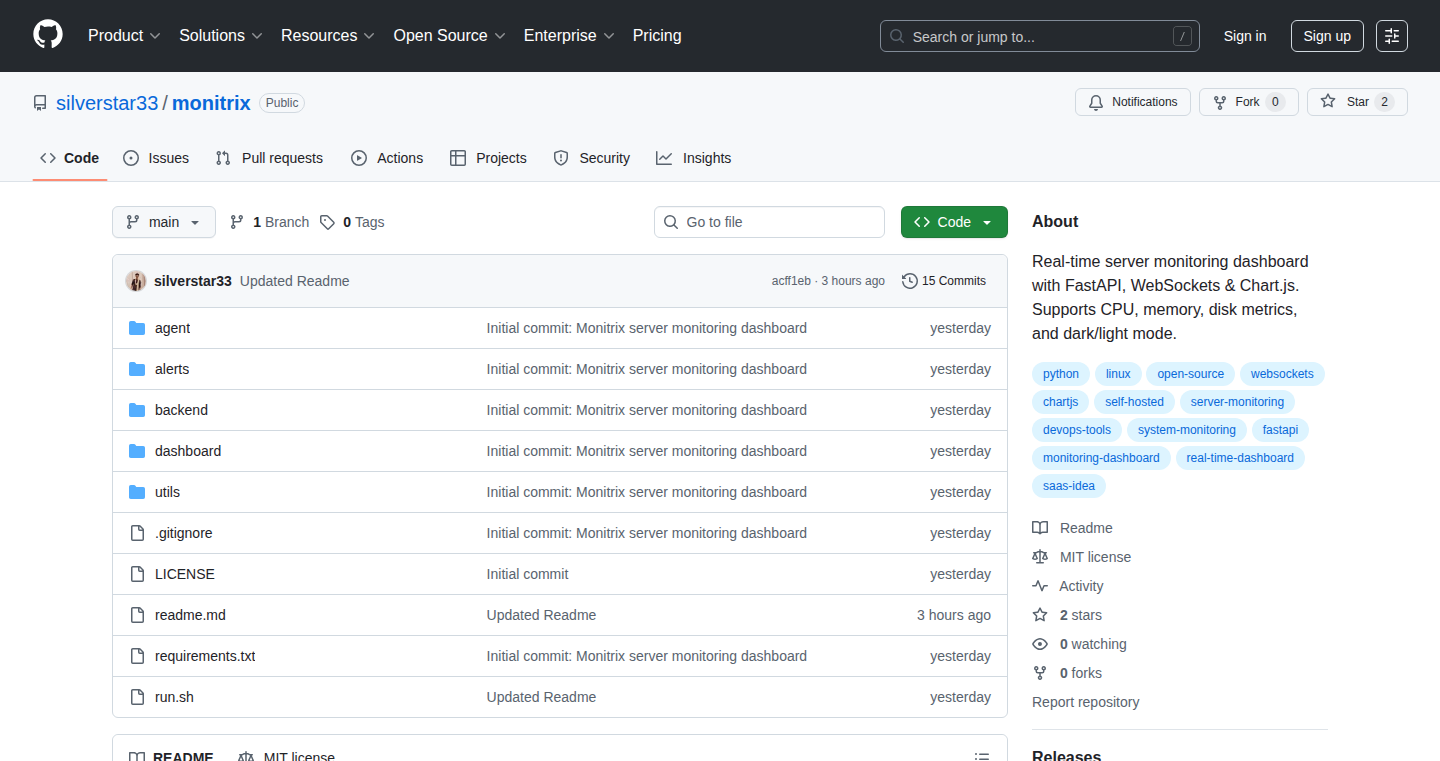
Author
silverstar33
Description
Monitrix is a self-hosted server monitoring dashboard designed for small setups. It's built using Python, FastAPI for the backend, WebSockets for real-time data transfer, and Chart.js for interactive visualizations. The core innovation lies in its lightweight design; it avoids complex database setups by streaming live server metrics (CPU, memory, disk usage) directly to the dashboard. This project tackles the common problem of needing an easy-to-use, database-free server monitoring solution, making it simple to keep an eye on server health in real-time. So this is useful if you want a simple way to monitor your server's performance without the complexity of a database.
Popularity
Points 1
Comments 0
What is this product?
Monitrix provides a real-time view of your server's performance metrics. It does this through a Python backend built with FastAPI, a modern web framework that handles incoming data and dashboard interactions. WebSockets enable immediate updates on the dashboard as data is collected, providing a live view of your server’s resources. The dashboard utilizes Chart.js to display the data in an easy-to-understand visual format. The key innovation is its simplicity; it doesn’t rely on a database for storage, focusing instead on delivering quick insights into server performance. So this is useful if you want to quickly check your server's performance without setting up a database.
How to use it?
Developers can use Monitrix by deploying it on their server and pointing it to the server they want to monitor. The agent, which runs locally on the server, collects data like CPU usage, memory usage, and disk space. This data is then streamed to the dashboard via WebSockets, which refreshes the information automatically. Developers can also customize the dashboard's appearance through settings and potentially add custom metrics to monitor. So this is useful for quickly viewing your server's health and being alerted to potential issues, or for developers to start with a template for advanced monitoring.
Product Core Function
· Real-time data streaming: Monitrix uses WebSockets to instantly update the dashboard with the latest server stats. This provides a live view of resource usage, helping users identify performance bottlenecks as they happen. This is useful for instantly seeing how a server is behaving and detecting any immediate problems.
· Lightweight design (no database): The project's approach avoids needing a database to store historical data, simplifying the setup and reducing resource requirements, especially beneficial for smaller setups. This is useful because it simplifies the setup and is less resource intensive.
· Interactive and animated charts: The dashboard visualizes server metrics using Chart.js, providing clear, animated, and interactive charts that are easy to understand. This aids in quickly interpreting data and recognizing usage trends. This is useful for easily understanding how the server is being used over time.
· Dark/Light UI toggle: Includes an option to switch between dark and light user interface themes, making the dashboard more accessible and user-friendly in different lighting conditions. This is useful for a more comfortable visual experience, especially for prolonged use.
· Self-hosted: Being self-hosted means users have complete control over their monitoring data and don't need to rely on any third-party services. This ensures privacy and security. This is useful for maintaining full control and data privacy.
Product Usage Case
· Home server monitoring: A user with a home server can use Monitrix to monitor CPU usage, memory, and disk space in real-time, allowing them to quickly identify and resolve any performance issues. So this is useful for easily monitoring your home server's health.
· Small business server monitoring: A small business could deploy Monitrix to monitor their web servers, application servers, or other internal servers, enabling administrators to quickly identify performance bottlenecks and optimize resources, without the overhead of a complex setup. So this is useful for ensuring the optimal performance of your business’s servers.
· Developer testing and debugging: Developers can use Monitrix while testing applications. They can monitor resource usage during testing to pinpoint performance issues and to improve code and optimize resource usage in the test environment. This is useful for finding performance problems in your application before it is deployed to production.
77
GenDB: AI-Powered Backend Builder
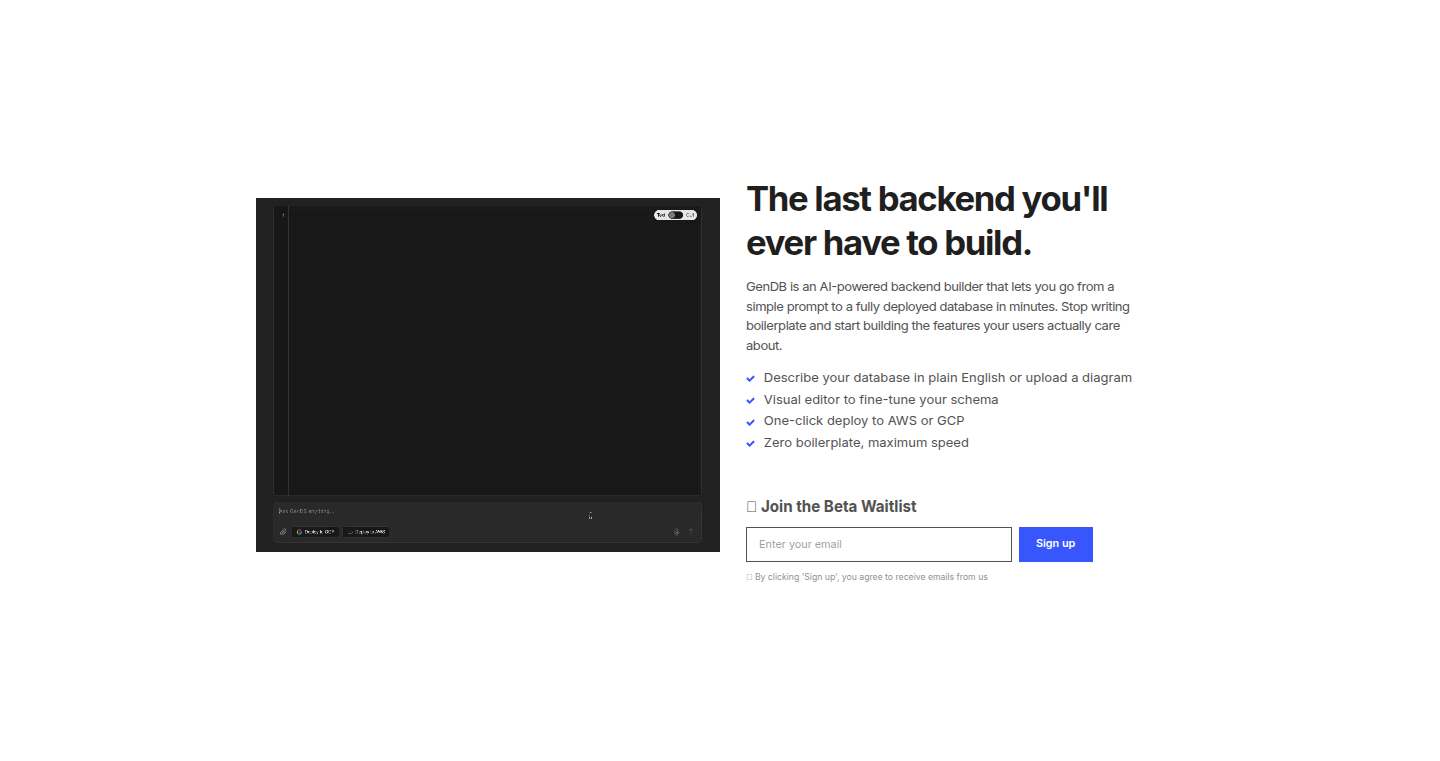
Author
nicsmeyers
Description
GenDB is an AI-powered tool that helps developers build and deploy database backends quickly. It allows you to describe your desired database schema using natural language or even an image, then visually edit the schema. With a single click, you can deploy the database to cloud platforms like GCP or AWS. The tool aims to eliminate the tedious process of writing boilerplate code and managing cloud infrastructure, enabling developers to get from idea to a live backend in minutes. It leverages AI to understand your needs and automate repetitive tasks, making backend development more efficient and less frustrating.
Popularity
Points 1
Comments 0
What is this product?
GenDB uses AI to understand your database requirements. You can give it a description, like "Instagram clone", or even upload an image representing the database structure. The AI then generates a database schema for you. You can visually edit this schema using a graphical editor. The tool then handles the deployment to cloud providers like Google Cloud or AWS. This is achieved through a combination of natural language processing (to understand the requirements), code generation (to create the database schema and deployment scripts), and cloud API integration (to deploy the database). So, the core innovation is automating the creation and deployment of backends, which typically involves lots of manual work such as writing SQL, deployment scripts, and tedious setup. This simplifies and speeds up the whole process. This is significant because it allows developers to focus on building the features of their application instead of the underlying infrastructure.
How to use it?
Developers can use GenDB by providing a textual description or image representing their desired database schema. They can then edit the generated schema visually. After the schema is defined, a simple click initiates the database deployment on supported cloud platforms. You can integrate it into your development workflow by simply providing your requirements to the AI, and the tool handles the rest. Think of it as a 'backend-as-a-service' generator. So if you're building an application that needs a database (which is most applications!), GenDB can save you a significant amount of time and effort during the backend setup and deployment. For example, in a project using React and Python, you can use GenDB to automatically generate a database backend without writing any Python code with frameworks such as TortoiseORM.
Product Core Function
· Natural Language Schema Generation: GenDB interprets natural language prompts (like "Instagram clone") to create the initial database schema. This reduces the need to write SQL or understand complex database design principles. It uses Natural Language Processing to translate your ideas into database structures. This is useful because it allows you to define your database in a more human-friendly way. So this is useful because you don't need to be a database expert to get started.
· Visual Schema Editing (ERD Editor): Offers a graphical editor to refine the generated schema, allowing for easy modification of table structures, relationships, and data types. This simplifies database design and allows for iterative refinement of the database schema, eliminating the need to write complex SQL queries to modify the database. The visual editor makes complex database schemas easier to understand and manage. So this is useful because you can quickly visualize and adjust your database structure.
· One-Click Cloud Deployment: Provides a single-click deployment to cloud platforms like GCP or AWS. This automates the process of setting up and configuring the database on the cloud infrastructure, reducing the time and effort required for deployment. It uses Cloud APIs to interact with your cloud accounts. So this is useful because it speeds up the time it takes to get your backend live on the cloud.
· Auto-generation of APIs (Coming soon): The planned auto-generation of APIs will automatically create the necessary APIs to interact with the database. This will further reduce the development time and effort required to build the backend. API auto-generation will allow the application to communicate and interact with the data stored in the database. This is useful because you can quickly create the backend functionality without writing code.
Product Usage Case
· Rapid Prototyping: A developer can describe a basic application concept (e.g., a simple blog) and GenDB will generate the database schema and deploy it, allowing the developer to focus on the front-end and application logic. This makes it easier to test out ideas without spending hours on infrastructure setup. So it makes rapid prototyping very efficient.
· MVP (Minimum Viable Product) Development: Startups or developers can use GenDB to quickly build the backend for their MVP. This reduces the time to market, allowing them to validate their product idea faster. You could build a small application and test the core idea quickly. So it minimizes the development time and cost.
· Backend Automation for Front-end Developers: A front-end developer with limited backend expertise can use GenDB to create and deploy backends, removing the need to rely on backend developers. This increases their independence and enables them to quickly build full-stack applications. This helps the front-end developers to work independently without the requirement of backend developers. So it enables you to become a full-stack developer without much hassle.
78
Contextual Singleflight for Go
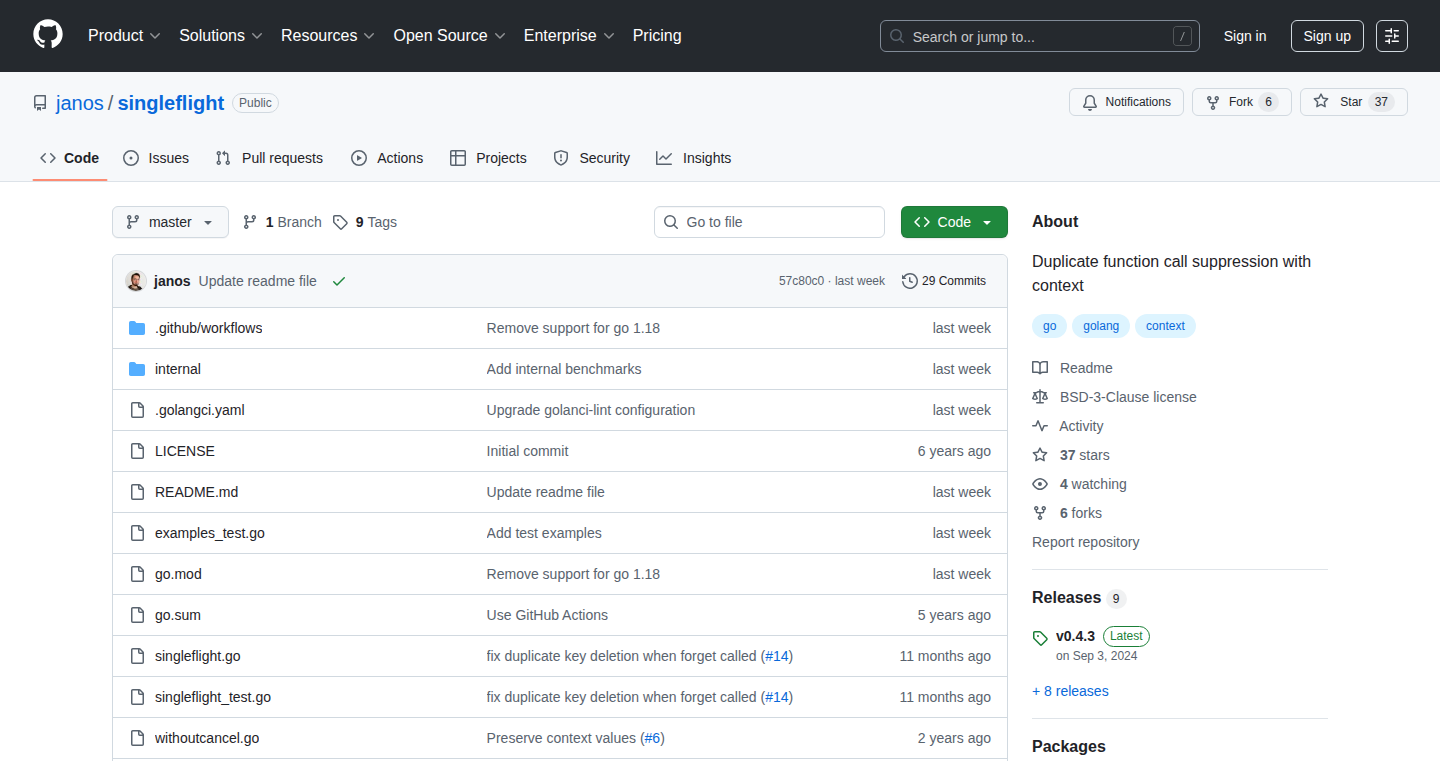
Author
pythonist
Description
This project presents a context-aware implementation of the singleflight pattern in Go. The singleflight pattern is a technique to prevent multiple goroutines (concurrent processes) from performing the same expensive operation at the same time. This implementation enhances it by incorporating context, allowing cancellation and propagation of context-specific data. This solves the problem of unnecessary redundant work in concurrent Go applications, improving performance and resource utilization, particularly in scenarios involving external API calls, database queries, or computationally intensive tasks.
Popularity
Points 1
Comments 0
What is this product?
This is a Go package that provides a singleflight implementation, but with awareness of Go's `context` mechanism. Context is how Go handles things like timeouts and cancellations. Singleflight is a way to make sure that if several parts of your program try to do the same thing at once (like fetching data from the internet), only one of them actually does it. Others wait for that first one to finish and get the result. This package integrates these two concepts. So, if the context of a request gets cancelled (e.g., because a user closes their browser), the ongoing operation using singleflight is also cancelled, saving resources and preventing wasted effort. The innovation lies in the seamless integration of singleflight and context, offering more control and efficiency in concurrent Go programs.
How to use it?
Developers can integrate this package by importing it into their Go project and wrapping potentially expensive operations with the provided `Do` function. This function accepts a context and a function that performs the actual work. When multiple goroutines call `Do` with the same key, only one will execute the function, while others wait for the result. The context can be used to control the operation's lifecycle, enabling cancellation or propagation of data. For example, in a web server, when handling multiple concurrent requests, developers can use this to fetch data from a database or an external API just once, avoiding redundant queries, and improving response times.
Product Core Function
· Context-aware operation execution: The core functionality is to execute a given function only once for a specific key, even if multiple goroutines request it simultaneously, while respecting the context. This is valuable in scenarios like caching the results of an expensive API call. For example, a service might fetch user data from a database; if multiple requests arrive at the same time for the same user, only one database query is performed. The others wait for the result from the first, and the context allows the query to be cancelled or timed out if the original request is no longer needed.
· Cancellation propagation: If the context associated with a request is cancelled (e.g., due to a timeout or a user action), the ongoing operation is also cancelled, preventing wasted resources. This is useful in reducing the load on servers by stopping unnecessary operations that would otherwise continue even after the client has disconnected, improving the overall responsiveness and resource utilization.
· Result caching and sharing: The package caches and shares the result of the executed function with all waiting goroutines, ensuring consistent data and avoiding redundant computations. This is beneficial for resource-intensive calculations. Imagine a scenario where a system has to frequently compute the same complex mathematical formula; using this, the system can prevent recomputing the same formula multiple times when it receives similar requests, boosting overall application performance.
Product Usage Case
· Web Server with Data Caching: A web server needs to retrieve data from a database. Several concurrent requests come in for the same data at the same time. Using Contextual Singleflight, only one request will query the database, and the other requests will wait and receive the data. If a request times out or is cancelled, the database query is stopped. So this helps prevent database overload and improve server performance and responsiveness. This improves the user experience.
· Microservices Communication: Multiple microservices need to fetch data from a shared resource. Using this package, one microservice handles the data fetching while other services wait and receive the result. If a service gets cancelled, the operation is stopped, saving resources across all microservices. This ensures efficient data sharing and avoids redundant requests across the microservice architecture and increases overall system reliability.
· Rate Limiting: A system needs to control the number of requests made to an external API. By using singleflight with context, if multiple parts of the system try to make a call to an API with rate limits, it only makes the call once. If a call is canceled because of the API rate limits, the other calls will also wait and receive the result or error. This helps prevent the system from exceeding the rate limits and getting blocked, ensuring the continued functionality and stability of the application.
79
Cloudlvl: Natural Language Cloud Infrastructure Management
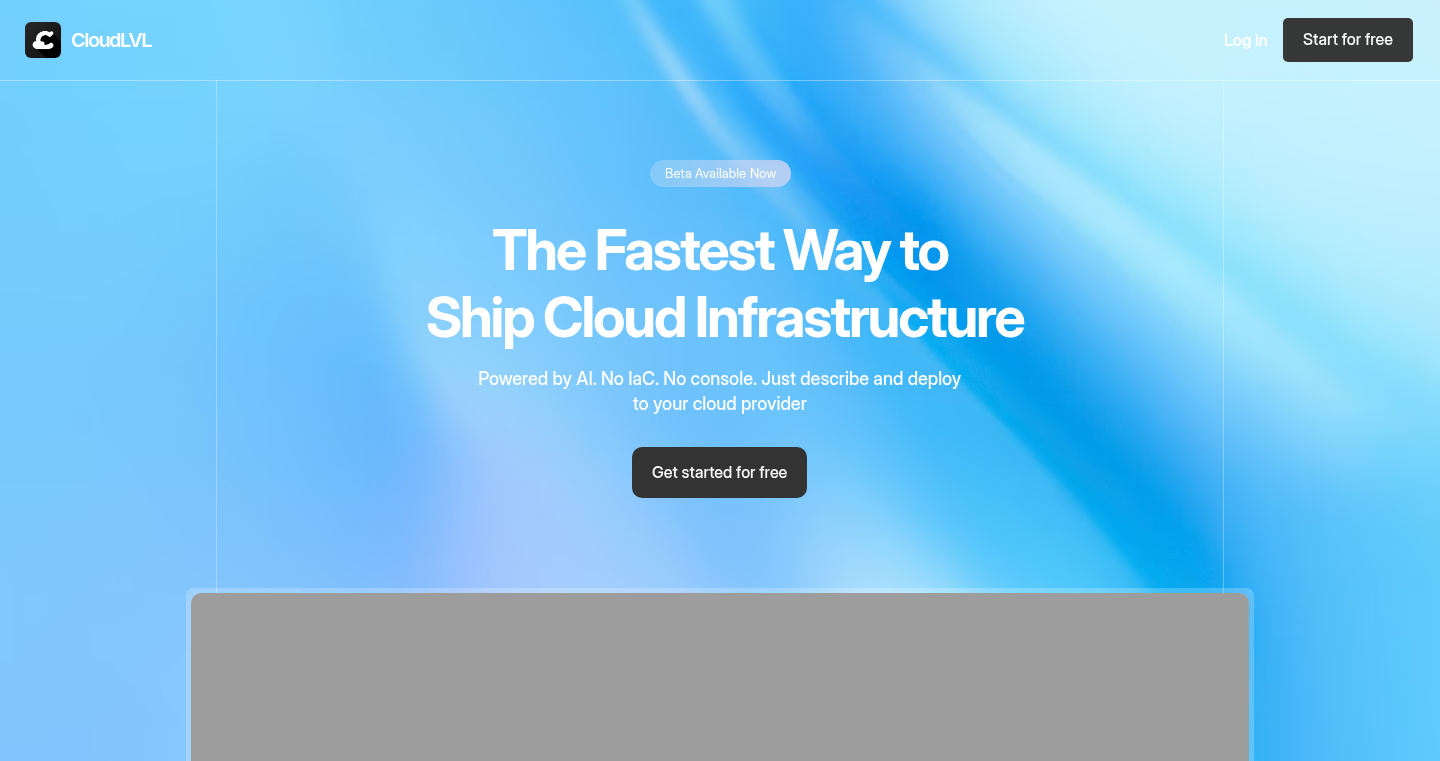
Author
mavdol04
Description
Cloudlvl allows you to manage your AWS, GCP, or Azure cloud infrastructure using plain English. Instead of navigating complex cloud consoles or writing intricate Infrastructure as Code (IaC) scripts, you simply describe what you want, Cloudlvl's AI generates suggestions, and you review and deploy. It addresses the pain points of slow iterations and difficult rollbacks in traditional cloud management, making it easier and faster to build, deploy, and manage cloud resources. So you can build cloud resources faster without complex configuration files.
Popularity
Points 1
Comments 0
What is this product?
Cloudlvl uses Natural Language Processing (NLP) to translate your instructions into actions within your cloud environment. It maintains a real-time sync of your infrastructure's state, enabling versioning and easy rollbacks. Think of it as a smart translator for your cloud, understanding your needs and making it happen. So it's like having a helpful cloud assistant that can deploy everything without you needing to know all the technical jargon.
How to use it?
Developers interact with Cloudlvl by describing their infrastructure requirements in simple sentences, for example, "Deploy a web server in us-east-1". Cloudlvl then suggests the configuration, and you review and deploy. This streamlines the deployment process, making it ideal for quick prototyping, experimentation, and continuous integration/continuous deployment (CI/CD) pipelines. So you can spend less time writing code, and more time innovating.
Product Core Function
· Natural Language Input: Allows users to describe their cloud infrastructure needs in plain English, bypassing the need for complex configuration files. So this means anyone can define and deploy a web server.
· AI-Powered Suggestions: Generates infrastructure configurations based on natural language input, reducing the time and effort required to build and deploy cloud resources. So this saves time, and you don't have to write code manually.
· Real-time State Sync: Maintains an up-to-date view of the cloud infrastructure, enabling accurate deployments and rollbacks. So this ensures that your infrastructure always reflects the latest state, so you can be sure of your configurations.
· Versioning and Rollback: Creates new versions of your infrastructure on each deployment, allowing for easy rollbacks to previous states. So if something goes wrong, you can just revert to a previous version.
Product Usage Case
· Rapid Prototyping: Developers can quickly prototype and test cloud infrastructure configurations without writing extensive IaC code. For example, deploy a test environment quickly to test different setups, and easily roll back to the previous configuration if there is a problem.
· Simplified Deployment Pipelines: Integrates seamlessly into CI/CD pipelines, automating the deployment and management of cloud resources. So you can simplify your build pipelines and increase the speed of your releases.
· Disaster Recovery: Easily rollback to previous infrastructure versions in case of errors or outages, minimizing downtime and improving resilience. So you can quickly restore your cloud infrastructure in case of any errors.
· Onboarding and Training: New team members can quickly understand and manage cloud infrastructure through natural language, reducing the learning curve. So anyone can understand how the cloud is set up.
80
EKS-kubectl-Boost: Speeding up AWS EKS Access
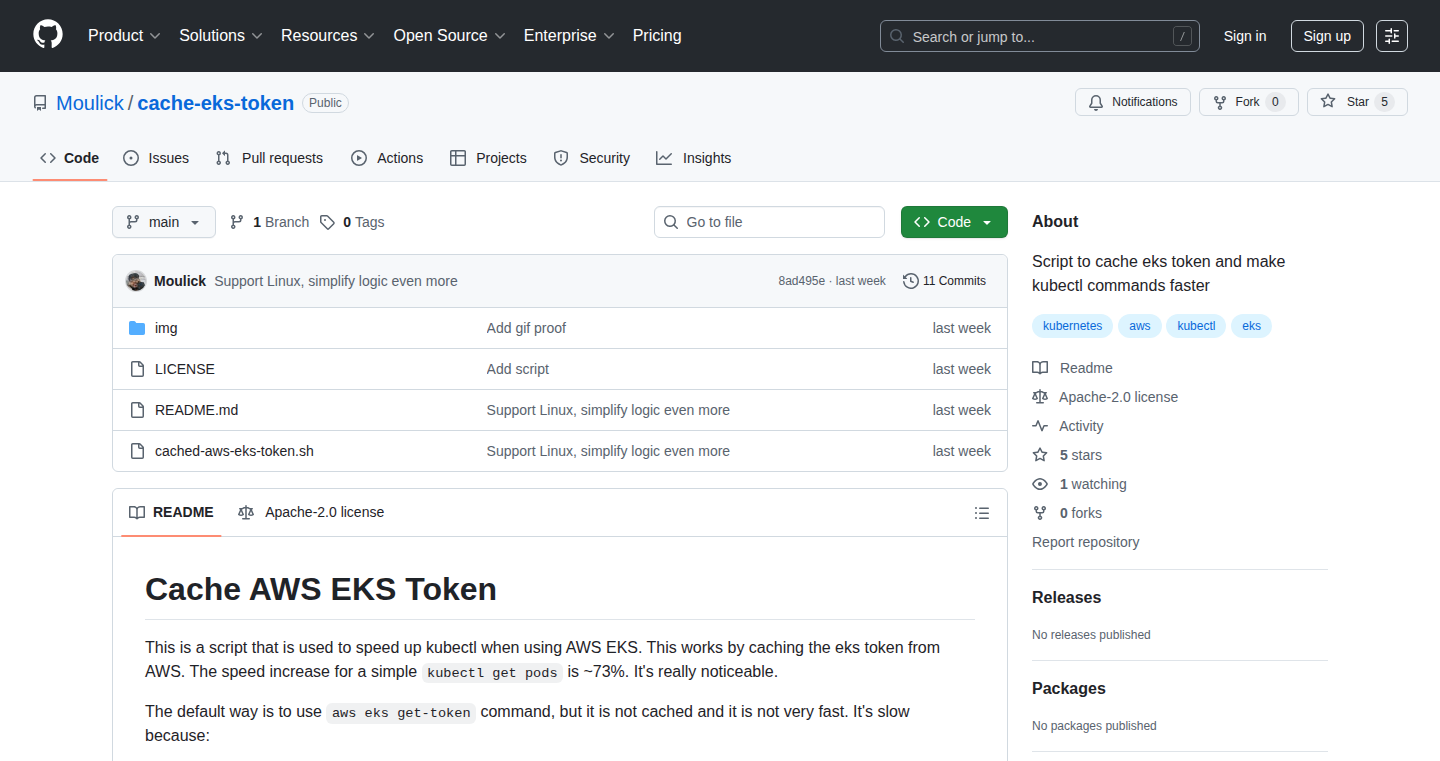
Author
moulick
Description
This project is a simple script designed to make using `kubectl` (the command-line tool for Kubernetes) with AWS EKS (Elastic Kubernetes Service) much faster. It tackles the problem of slow authentication when interacting with EKS clusters. Instead of relying on the default method which repeatedly fetches authentication tokens from AWS, it caches the token, significantly reducing the overhead and improving performance. So this improves your workflow by making interaction with your EKS clusters quicker and less painful.
Popularity
Points 1
Comments 0
What is this product?
This is a script that streamlines the process of authenticating with your AWS EKS clusters when using `kubectl`. The core innovation lies in caching the authentication tokens. The standard `kubectl` setup often requires calling the AWS CLI to get a fresh token every time a command is run. This script avoids that repeated process. Instead, it gets the token once and then caches it. This is like storing your passport in your pocket instead of going back home every time you need to show your ID. The key technology here is efficient token management and integration with the `kubeconfig` file, which `kubectl` uses to find and connect to your Kubernetes clusters. So this makes interacting with your Kubernetes cluster much faster and saves your time.
How to use it?
Developers integrate this script into their workflow by replacing the standard `aws` command within their `kubeconfig` file. The script handles the token retrieval and caching, making it transparent to the user. It essentially acts as a faster, more efficient authentication layer. This is achieved by modifying the `kubeconfig` file to use this script instead of the AWS CLI directly. Developers can then interact with their EKS clusters using `kubectl` as usual, but with a significant speed boost. So it's very simple, it provides more speed for developers to interact with EKS clusters.
Product Core Function
· Token Caching: The core functionality is caching the authentication token. This means the script retrieves the token from AWS only once, and then reuses it for subsequent `kubectl` commands. This is a simple but very effective improvement.
· kubeconfig Integration: The script seamlessly integrates with the `kubeconfig` file. This file is the configuration file that `kubectl` uses to connect to Kubernetes clusters. This script modifies the kubeconfig to use its own authentication mechanism, so `kubectl` can use a faster token.
Product Usage Case
· Automated Deployment Pipelines: In CI/CD pipelines, where `kubectl` commands are frequently executed, this script can significantly reduce the overall deployment time. For example, when building and deploying a new version of an app to an EKS cluster, this script will make the deployment quicker.
· Local Development: When developers are working locally and frequently interacting with their EKS clusters for testing and debugging, this script helps speed up the development loop. Developers can quickly and efficiently see the changes they are making.
· Scripting and Automation: Any script or automation that uses `kubectl` to interact with EKS will benefit from this. This includes scaling applications, monitoring cluster health, and other administrative tasks. It streamlines the execution of these scripts.
81
tbr-deal-finder: Audiobook Deal Hunter
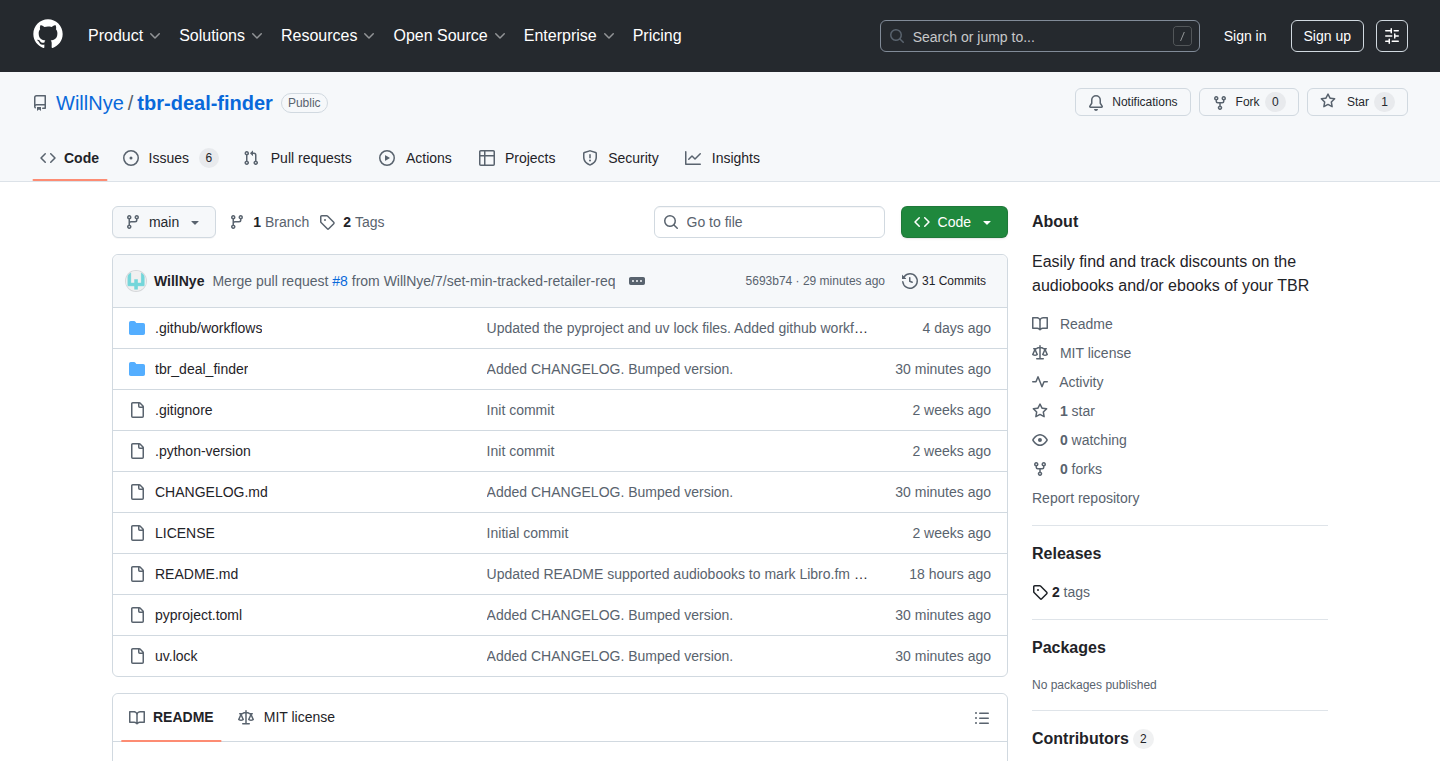
Author
will_beasley
Description
This project, tbr-deal-finder, is a tool that hunts for deals on audiobooks based on your 'To Be Read' (TBR) list. It solves the problem of manually searching across multiple audiobook retailers to find the best prices. The innovation lies in its ability to automatically scan various sources (like Goodreads, TheStoryGraph, and custom CSV files) and compare prices across platforms like Audible, LibroFM, and Chirp, all while adhering to user-specified discount thresholds. This tool empowers audiobook enthusiasts to save money and efficiently manage their reading lists.
Popularity
Points 1
Comments 0
What is this product?
tbr-deal-finder is a price comparison tool for audiobooks. It works by taking your reading list from platforms like GoodReads or a custom CSV file, and then cross-referencing it with deals from various audiobook retailers. Think of it as a smart shopper for your next audiobook purchase. It automates the tedious process of checking multiple websites for the best prices, saving you time and money. The technical magic happens with web scraping and data aggregation. It uses scripts to automatically collect data from different retailer websites and then compares the prices, allowing you to find the best deals. So what does this all mean for you? It means you can discover deals on audiobooks you want to listen to without having to manually check multiple websites.
How to use it?
Developers can use this project by either running the script directly (if they're comfortable with command-line tools) or by adapting the code to integrate it into their own personal audiobook management systems. For example, you could schedule the script to run regularly and send you email notifications when deals are found. The tool uses a combination of libraries for web scraping (to get data from different websites) and data processing (to compare prices). The developer provides clear instructions on how to set up the script with your TBR list. So you can integrate it into your existing systems, automate deal hunting, and save money.
Product Core Function
· TBR List Import: Imports reading lists from popular services like Goodreads, TheStoryGraph, and custom CSV files. Technical value: Simplifies the process by accepting different data formats. Application: Allows users to automatically track deals for all books in their existing reading lists.
· Retailer Deal Scanning: Automatically checks for deals across multiple audiobook retailers (Audible, LibroFM, Chirp). Technical value: Automates the tedious process of manually checking prices. Application: Saves users time and money by identifying the best deals quickly.
· Price Comparison: Compares prices and discounts to identify the most cost-effective options. Technical value: Data aggregation and intelligent comparison logic. Application: Helps users to maximize savings and optimize their audiobook purchases.
· User-Defined Discount Thresholds: Allows users to specify minimum discount percentages. Technical value: Personalizes the search to meet specific budget requirements. Application: Ensures users only see deals that meet their criteria.
· No Ads/Tracking & MIT License: The project is ad-free, doesn't track user data, and is open-source under an MIT license. Technical value: Demonstrates respect for user privacy and promotes community contribution. Application: Provides a trustworthy and transparent experience. So, you can use it without worrying about privacy concerns.
Product Usage Case
· Automated Deal Alerts: A user could schedule the tbr-deal-finder to run weekly, sending an email with any matching deals. This automates the deal-hunting process, saving time and ensuring the user doesn't miss out on any deals. For example, the script can alert the user when an audiobook on their list goes on sale. Technical solution: Combining web scraping with email automation.
· Integration with Existing Audiobook Management: Developers could integrate tbr-deal-finder into their own personal audiobook management tools to enhance the functionality. This allows for creating a more comprehensive system that manages the whole audiobook experience, from wishlisting to purchasing. Technical solution: API integration and code adaptation.
· Cost Optimization for Audiobook Enthusiasts: A user who has a long TBR list can use tbr-deal-finder to actively manage their spending. By setting specific discount thresholds, the user can ensure they are always getting the best possible prices. Technical solution: Price comparison and filtering.
82
Browser-Based Markdown Journaling App
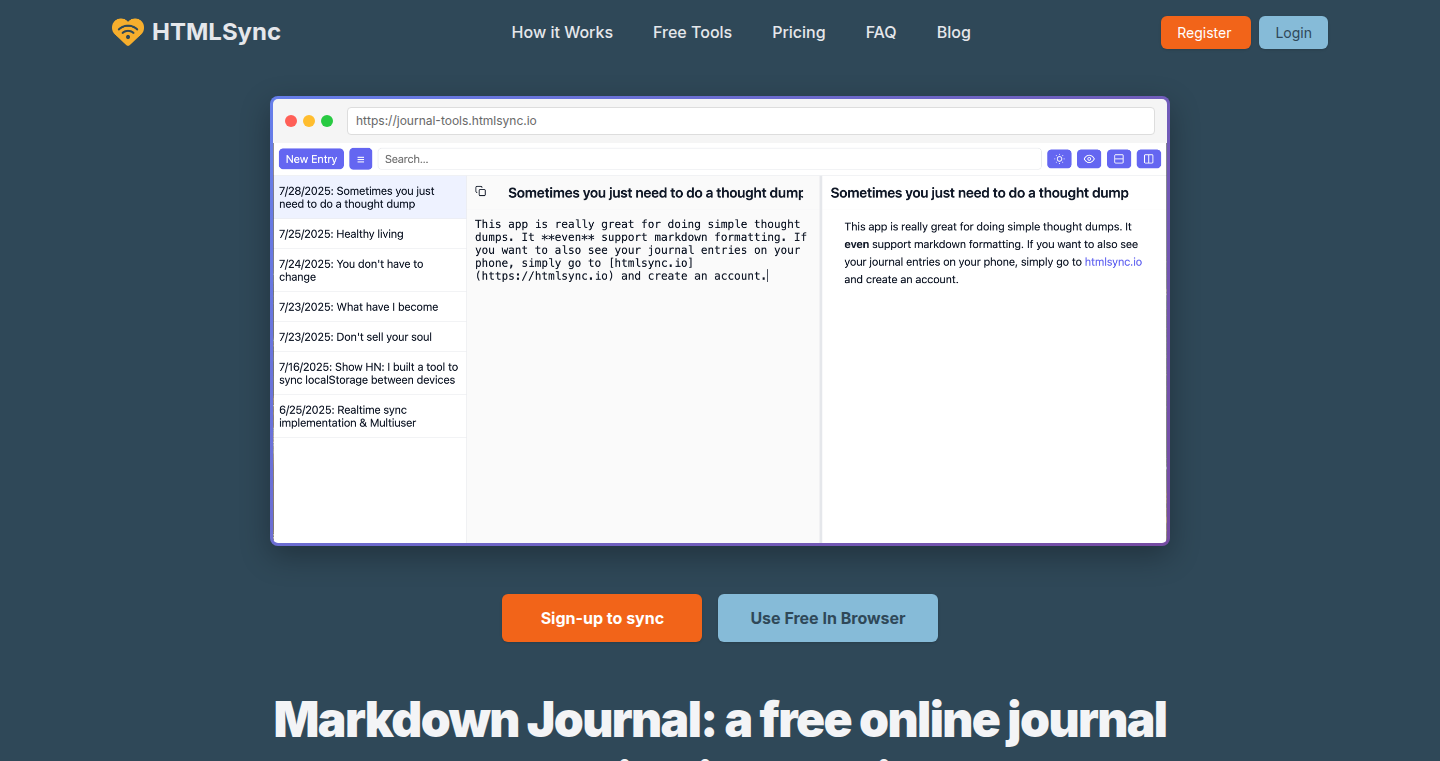
Author
meistertigran
Description
This is a web-based journaling application built using Markdown, allowing users to write and manage their daily entries directly in their web browser. The key innovation lies in its simplicity and accessibility, eliminating the need for external editors or specialized software. It solves the problem of quickly capturing thoughts and ideas without complicated setups, using a familiar Markdown syntax for easy formatting.
Popularity
Points 1
Comments 0
What is this product?
It's a web application where you can write your journal entries using Markdown, a simple way to format text. The innovation is that it works entirely in your web browser, so you don't need to download or install anything. It makes journaling super accessible and user-friendly, letting you focus on writing instead of fiddling with software. Think of it as a digital notebook that's always with you.
How to use it?
To use it, you simply open the application in your browser, start writing your entries in Markdown format (like adding headings with `#` or making text bold with `**`), and the app handles the formatting. You can save your entries, and potentially, the app could offer ways to organize and search them. It's ideal for anyone who wants a simple and convenient way to journal, document ideas, or take notes without the hassle of complex software.
Product Core Function
· Markdown Editing: The core function is the ability to write and format text using Markdown. This allows users to quickly create formatted text, headings, lists, and other elements in their journal entries. So what? This makes writing cleaner and more organized, helping you structure your thoughts easily.
· Browser-Based Operation: The application runs completely within a web browser, eliminating the need for downloads or installations. This is especially valuable for those who want a quick, cross-platform solution. So what? This allows you to access your journal from any device with a web browser.
· Simple Storage: Assuming it has basic storage, this app saves your journal entries. This protects your work, and the implementation allows you to retrieve entries for future reference. So what? You can easily access and review your past entries.
Product Usage Case
· Daily Journaling: Use the app to record daily thoughts, experiences, and reflections. The Markdown formatting allows you to create organized entries with headings, bullet points, and more. So what? You can have a well-organized journal, making it easy to look back at your past entries.
· Idea Capture: Quickly jot down ideas, brainstorming sessions, and project notes. The simplicity of Markdown makes it easy to quickly write down thoughts without getting bogged down in formatting. So what? You can record your ideas on the go, ensuring you don't forget important thoughts.
83
LocallyTools: Privacy-First Offline Toolbox
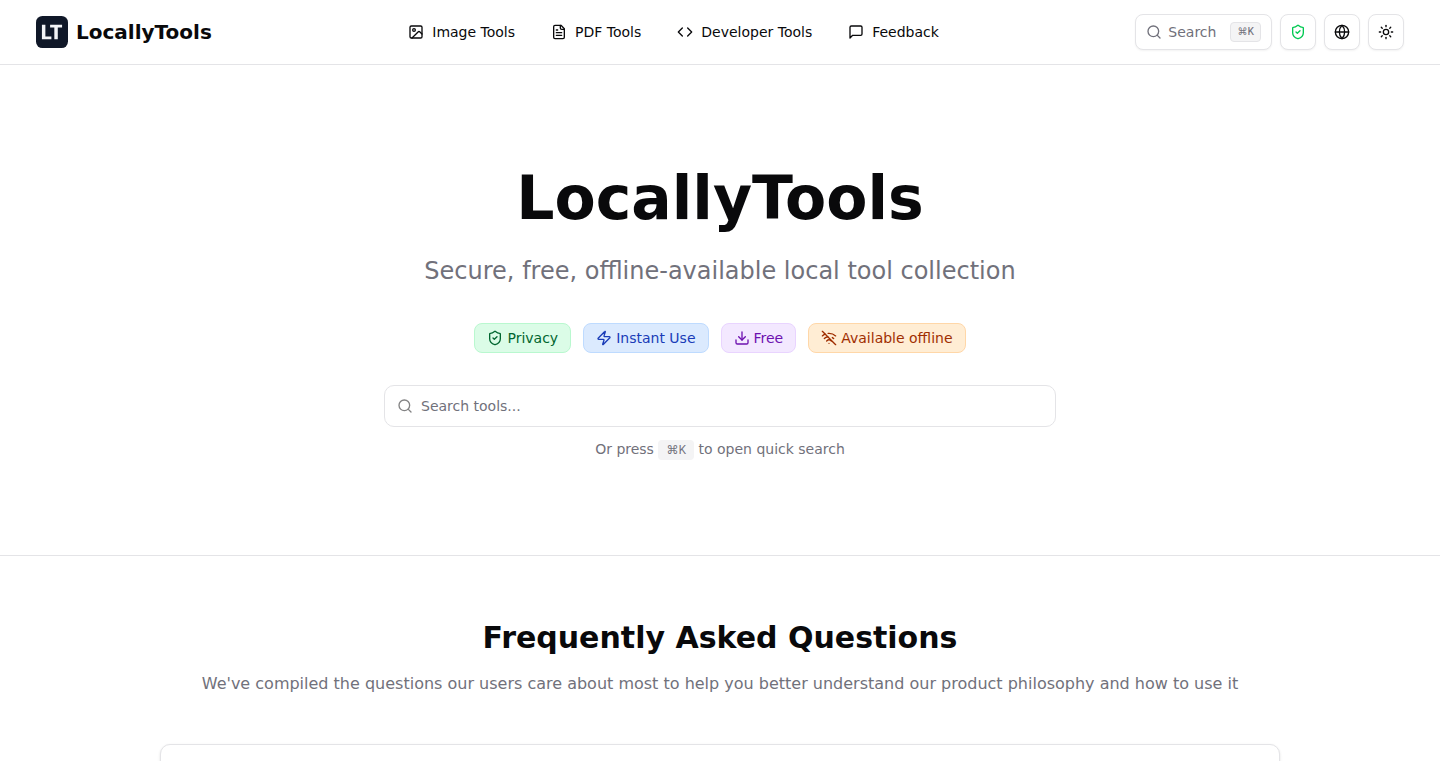
Author
sukechris
Description
LocallyTools is a suite of utility tools that operate entirely within your web browser, ensuring your data never leaves your device. It addresses the growing privacy concerns of uploading sensitive files to online services for tasks like image compression or PDF merging. Built with JavaScript and WebAssembly, it offers a fully offline experience, utilizing Progressive Web App (PWA) technology for complete functionality even without an internet connection. The core innovation lies in its commitment to client-side processing, guaranteeing data security and enabling a sustainable free service model.
Popularity
Points 1
Comments 0
What is this product?
LocallyTools is a collection of everyday tools, like image compressors and PDF mergers, that run directly in your web browser. The key innovation is that all the processing happens on your computer, not on a remote server. It uses JavaScript and WebAssembly, advanced web technologies, to perform these tasks locally. This means your files stay private and secure, and you can even use the tools when you’re offline. So it's all about keeping your data safe and giving you control. Because the heavy lifting is done on your device, the service can be provided for free, long-term.
How to use it?
You access LocallyTools through your web browser. Just visit the website, and you can start using the tools immediately. The tools are built as Progressive Web Apps (PWAs). Once you visit a tool page and the cache indicator turns green, the tool is fully cached, meaning you can disconnect from the internet and it will continue to work. This makes it perfect for developers who need privacy and offline capabilities. The easy-to-use interface makes it simple to compress images, merge PDFs, and perform other useful tasks without worrying about data leaks or internet connectivity. So, if you're a developer who values privacy and needs tools that work anywhere, this is for you.
Product Core Function
· Image Compression: Reduces the file size of images without sending them to a remote server. This utilizes browser-based image processing libraries, offering privacy and quick performance. So this helps you to optimize your website images without compromising security or speed.
· PDF Merging: Combines multiple PDF files into a single document, all within your browser. This ensures that your sensitive documents remain private and secure. So you can easily consolidate your PDFs without the risk of uploading them to a third-party server.
· Client-Side Processing: All data processing happens in your browser, using JavaScript and WebAssembly, offering a secure and fast experience. The benefit is that your files never leave your computer, ensuring complete privacy. This helps keep your data private and avoids the data security concerns of uploading files to external services.
· Offline Support (PWA): Once a tool's page is cached, it works completely offline. The use of Progressive Web App (PWA) technology ensures that the tools remain accessible even without an internet connection. So, you can use these tools anywhere, anytime, without being tied to a network connection. Great for when you're on the go or in areas with unreliable internet.
· Free and Sustainable: The service is free because all the processing is done locally, reducing server costs. This lightweight model ensures the service can be provided for free in the long run. So you get useful tools without having to pay, a great benefit for individual developers and small businesses.
Product Usage Case
· A web developer needs to optimize images for a website. They can use the image compression tool in LocallyTools to reduce file sizes without uploading them to an external service, protecting the site's data. The benefit is enhanced site performance and data privacy.
· A user needs to merge several confidential PDF documents. They use the PDF merging tool within LocallyTools, ensuring that their sensitive information never leaves their computer, ensuring confidentiality. This keeps sensitive documents secure and protects privacy.
· A person traveling without internet access needs to edit images. The PWA (Progressive Web App) nature of LocallyTools allows them to use the tools offline. This allows work to be done anywhere.
· A developer is concerned about privacy when using online tools. They can use LocallyTools to perform common tasks like converting and resizing images, or merging PDFs, all while keeping their data safe and secure. This provides peace of mind while working with potentially sensitive files.
· A small business owner with limited budget needs various tools. They can use the tools offered in LocallyTools, that is free. This eliminates the expense associated with commercial software and offers convenience.
84
Claude Code Subagents Directory
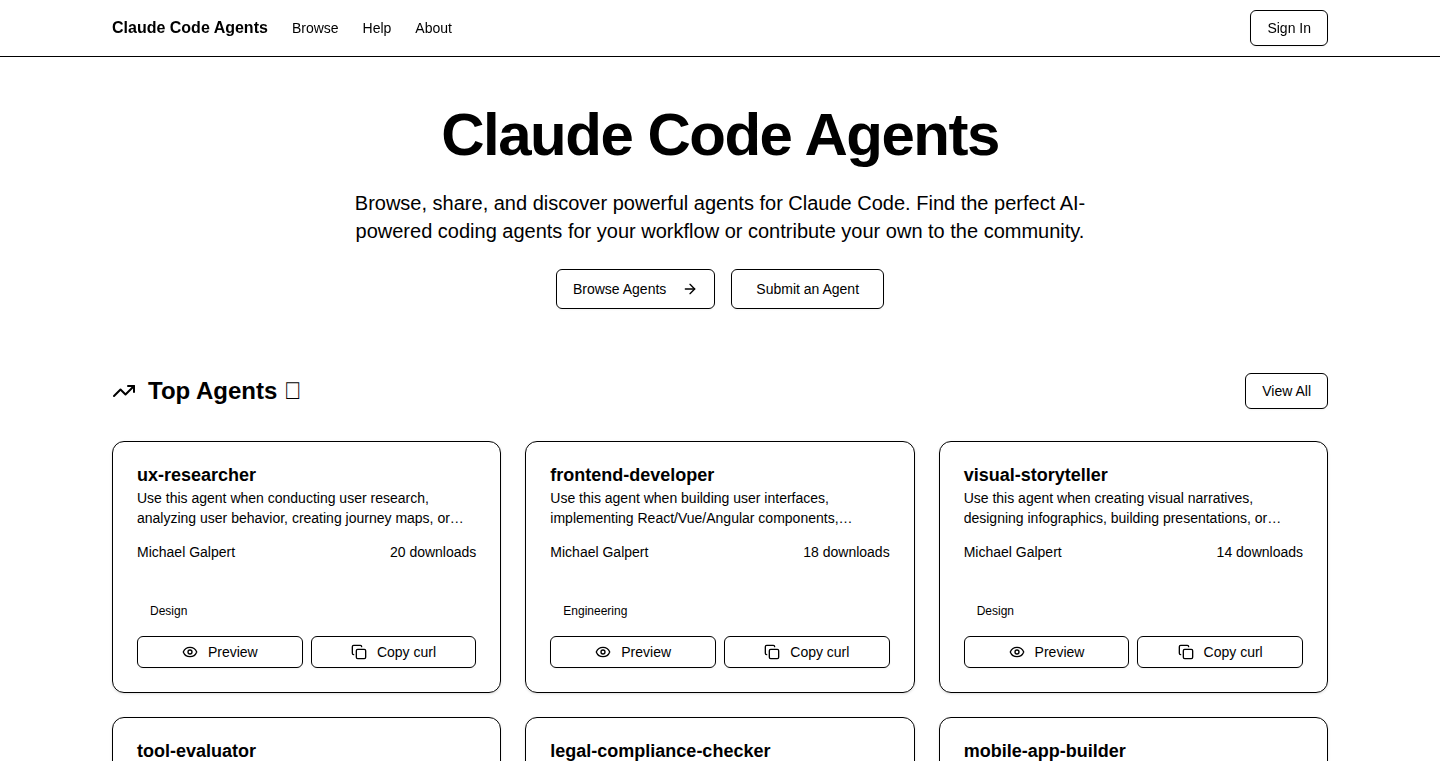
Author
ananddtyagi
Description
This project is a directory and management tool for 'subagents' built on top of Claude, an AI chatbot. It allows developers to create and organize modular, specialized AI agents that can perform specific tasks. The innovation lies in its ability to orchestrate these subagents, making complex tasks manageable by breaking them down into smaller, focused operations. It tackles the problem of managing the complexity of large language model (LLM) applications by enabling developers to design, deploy, and reuse AI agent components.
Popularity
Points 1
Comments 0
What is this product?
It's a framework to build and manage small AI helpers ('subagents') that work together. Think of it as a team of specialized workers, each good at one thing, orchestrated by a manager. This allows developers to divide complex tasks, making them easier to handle with AI, rather than building a single, giant AI model. The key is modularity, which allows developers to reuse components and scale their AI applications more easily.
How to use it?
Developers can use this directory to create, organize, and call upon specialized AI agents within their applications. This could involve writing a prompt to delegate a task to the directory which then uses the appropriate subagents. For instance, you could create a subagent to summarize text, another to translate languages, and a third to write emails. You then use the directory to ask the system to summarize, then translate, and then generate a draft email based on the output, and it will handle the coordination. This is done by defining each subagent’s specific tasks and integrations and then connecting them using the directory to solve specific problems.
Product Core Function
· Subagent Creation: Allows developers to define specialized AI agents (subagents) tailored for specific tasks, such as summarization, translation, or coding assistance. This enables component reuse and easier scaling. So what? This helps you focus on the core logic of your application and lets you plug in pre-built components, like Lego bricks.
· Directory & Management: Provides a centralized directory to store, manage, and organize these subagents. This makes it easy to find and use the right tool for the job. So what? This is like having a well-organized toolbox, making it faster to find the right tool for your task.
· Orchestration: Enables the coordination and execution of multiple subagents to complete complex tasks. This allows you to break down large problems into manageable parts. So what? This enables you to automate and solve complex problems by chaining together simpler AI tasks.
· Integration with Claude: Designed to work seamlessly with Claude, leveraging the power of Claude's language understanding to drive these subagents. So what? This unlocks the potential of Claude's advanced features and simplifies integration.
· Modularity & Reusability: Encourages a modular design, where subagents can be reused across different projects. This promotes code reusability and faster development. So what? This speeds up your development time and makes it easier to upgrade and maintain your AI-powered applications.
Product Usage Case
· Automated Content Creation: Developers can create a subagent to research a topic, another to generate a draft of a blog post, and a third to format the post. The directory would then manage the entire process, from research to final formatting. So what? You can automate the creation of high-quality content quickly and efficiently.
· Custom Customer Service: You could build subagents for common customer service tasks: one to answer FAQs, another to escalate complex issues, and a third to provide personalized responses. The directory would route each query to the appropriate subagent, creating a more efficient customer support system. So what? This allows you to handle customer inquiries more efficiently and personalize customer service.
· Data Analysis Automation: Create subagents for cleaning data, performing statistical analysis, and generating reports. The directory would automate the end-to-end data analysis workflow. So what? This simplifies data analysis and allows you to gain insights faster and more accurately.
· AI-Powered Code Generation & Debugging: Build subagents to write code, find bugs, and suggest improvements. The directory orchestrates the process of code generation and problem solving. So what? This helps you write code faster, find bugs more easily, and improve overall software quality.
85
CineWan: AI-Powered Video Generation Platform
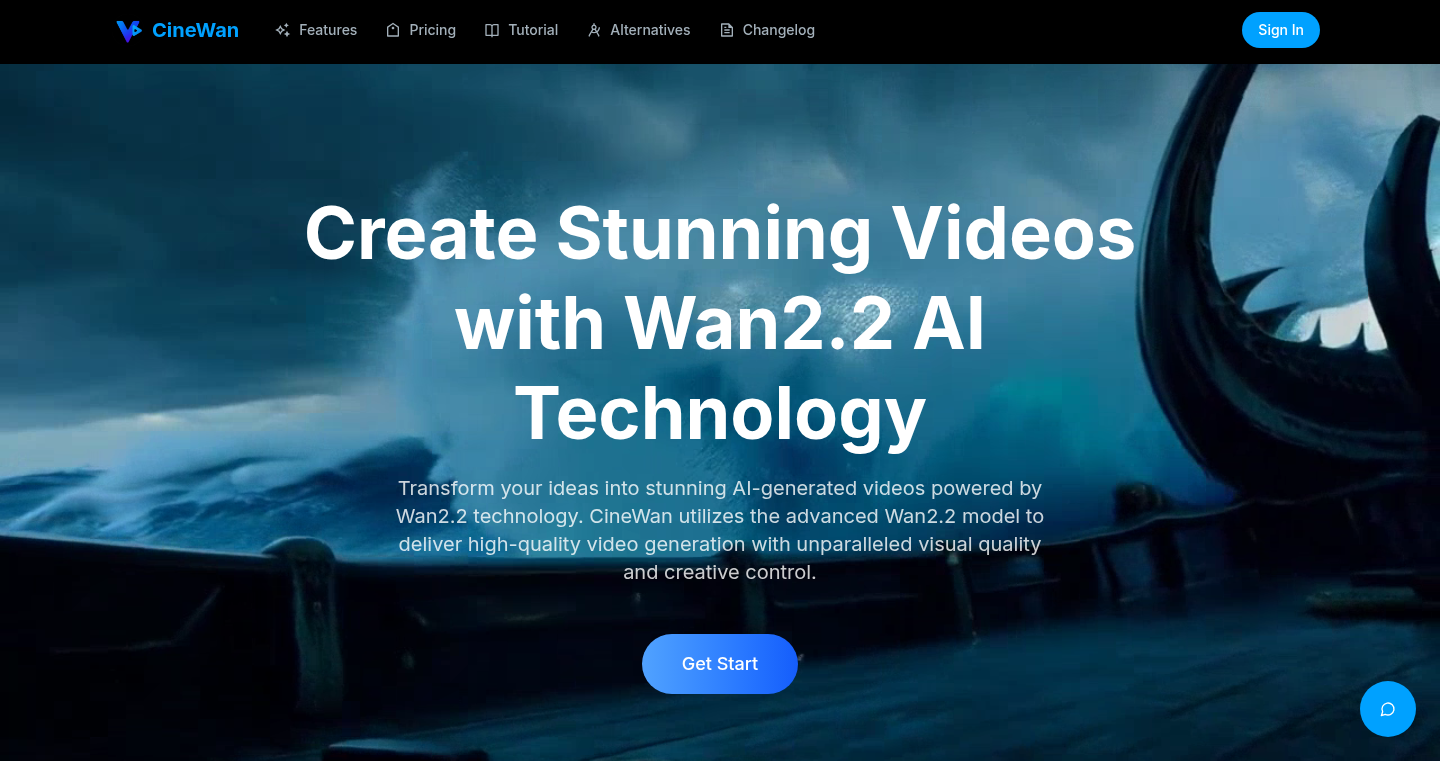
Author
howardV
Description
CineWan is an AI platform that generates videos from text or images using the Wan2.2 AI model. The innovative part is its use of a 'Mixture-of-Experts' (MoE) architecture. Think of it like this: instead of one generalist AI, CineWan has a team of specialized AI 'experts' who handle different aspects of video generation. This clever approach allows for higher quality videos and better performance. The platform is built on Next.js 15 with edge runtime, ensuring super-fast response times, and optimizes costs using Cloudflare R2 storage with automatic expiration. So, if you're looking to create high-quality videos without breaking the bank or waiting forever, CineWan could be your solution.
Popularity
Points 1
Comments 0
What is this product?
CineWan is a video generation platform. It uses the Wan2.2 AI model, which has been trained on a massive dataset of images and videos. The core of its innovation lies in the MoE architecture. This means the platform divides the complex task of video generation among several specialized AI models. For example, one model might focus on handling noise reduction, another on creating a specific style. This allows CineWan to achieve better results than using a single, all-purpose AI model. It also features dynamic routing that selects the best 'experts' based on the video's complexity and uses efficient cloud storage. So this is a powerful tool for creating videos quickly and cost-effectively.
How to use it?
Developers can use CineWan via its platform to generate videos from text prompts or initial images. They can input a text description, and the AI will create a video based on that. Developers can integrate the platform into their own projects by using the generated videos for various purposes, such as marketing content, educational material, or artistic expression. The platform's fast response times and cost optimization make it a compelling option for projects where quick and affordable video creation is important. So this is useful for content creators, marketers, and anyone looking to add video to their projects without needing expensive equipment or specialized skills.
Product Core Function
· Text-to-Video Generation: This feature allows users to create videos by simply typing a description. Value: It eliminates the need for video footage and complex editing, saving time and resources. Application: Imagine creating marketing videos, explainer videos, or even short films just from text descriptions. So this lets you bring your ideas to life without needing to film anything.
· Image-to-Video Generation: This feature transforms images into dynamic videos. Value: It allows users to add motion and life to static images. Application: This is great for creating animations from images, transforming product images into engaging videos, or adding movement to illustrations. So it enhances visual storytelling.
· MoE Architecture for Denoising: This core technology utilizes specialized AI models ('experts') to handle noise reduction. Value: It improves video quality by effectively removing visual imperfections. Application: The result is cleaner, more professional-looking videos, which is vital for any project where visual quality matters. So it enhances the final result.
· Dynamic Routing System: This system selects the optimal AI 'experts' based on content complexity. Value: This ensures the most effective processing for each video, optimizing performance. Application: It ensures high-quality video creation even with complex input content, like intricate scenes or special effects. So this results in better quality videos.
· Cloudflare R2 Storage with Auto-Expiration: CineWan uses this efficient storage system and automatically deletes the data after three days. Value: This reduces storage costs and manages video data. Application: This provides cost-effective storage and helps with data management, especially beneficial for projects needing scalable and economical storage. So it saves money on storage.
· Edge Runtime on Next.js 15 for Fast Response: The platform utilizes Next.js 15's edge runtime, which makes it extremely fast. Value: It ensures quick video generation and a responsive user experience. Application: This translates to rapid video creation and a user-friendly interface, making it great for interactive platforms. So it creates videos really quickly.
Product Usage Case
· Marketing Campaigns: A marketing agency uses CineWan to generate short promotional videos from text descriptions for their clients' products. They can quickly produce a variety of videos to test different marketing messages. The quick generation time allows for faster iteration and A/B testing of campaigns. So it allows for fast-paced marketing.
· Educational Content: An educator utilizes CineWan to generate animated explanations for complex concepts by providing text descriptions of the lesson. The generated videos are then used in online courses to make the subject matter easier to understand. The AI tool enables creation of custom video content without needing expert animation skills. So it makes complex topics easy to understand.
· Artistic Projects: An artist generates abstract art videos by providing text prompts describing visual patterns and emotional themes. The artist experiments with various prompts and generates numerous videos, then edits the results. The tool assists with artistic experimentation by providing a quick way to visualize creative ideas. So it's great for creative expression.
· E-commerce Product Videos: An e-commerce business uses CineWan to automatically create videos showcasing their products. They input the product descriptions and let the AI generate short videos that they can embed on their product pages. The automated video generation saves them from having to film and edit videos. So it boosts sales using product videos.
86
Hevy Cursor: Workout Data Interaction Tool
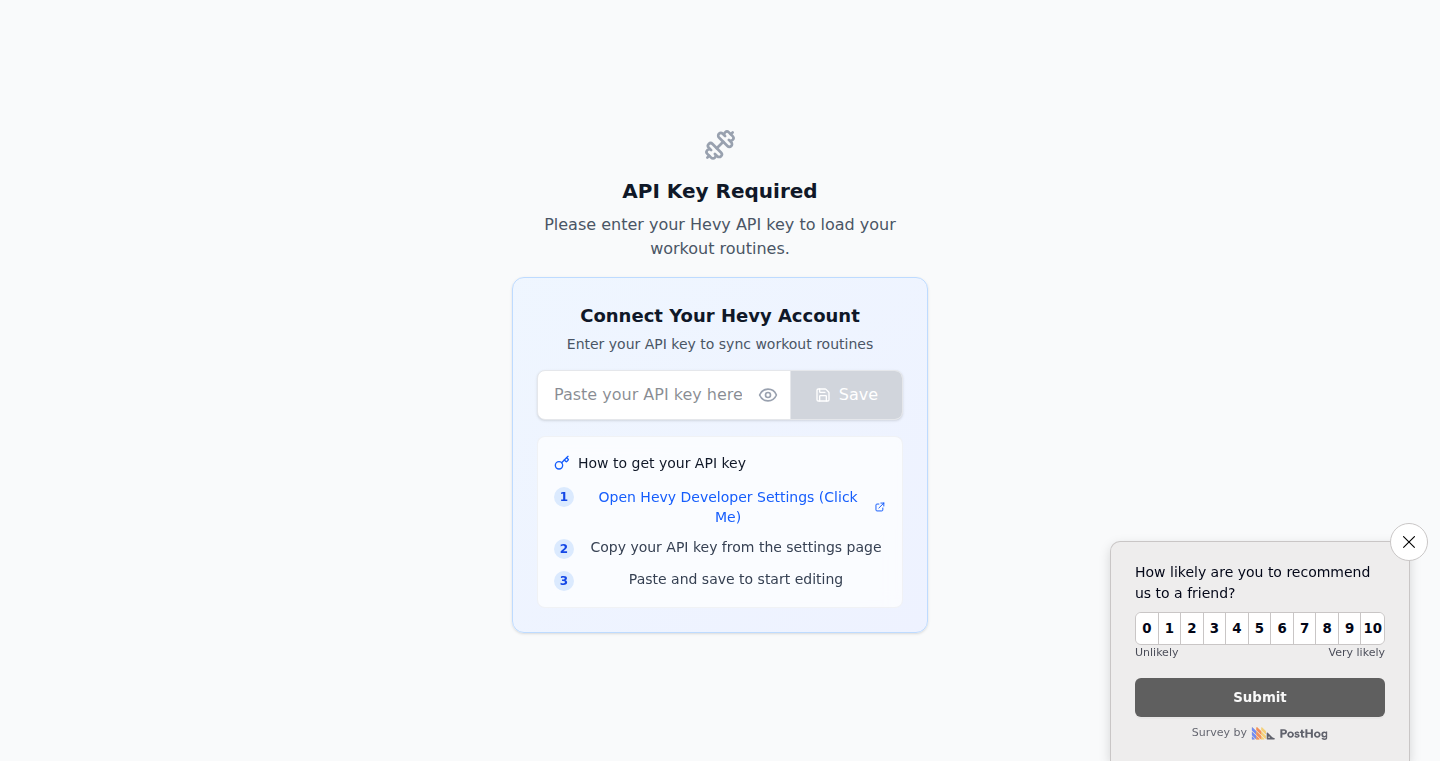
Author
jack_hanlon
Description
This project introduces a new interaction method for workout data within the Hevy app, allowing users to navigate and manipulate workout logs with a cursor-like interface. It leverages intuitive visual cues and simplifies the process of reviewing and modifying exercise data, making it easier to track progress and tailor workout plans. It addresses the challenge of efficiently managing and interacting with workout data within a mobile-first environment, which normally is a pain to browse data in such a small screen.
Popularity
Points 1
Comments 0
What is this product?
This is a custom-built cursor that enhances the user experience within the Hevy workout app. Instead of solely relying on touch interactions, it provides a more precise method for selecting and editing workout details, like weight lifted, reps performed, and rest times. The cursor allows users to quickly scan through their workout history, making it easier to identify trends and adjust training parameters. Think of it as a mouse pointer but for your workout data, enabling quicker and more accurate data entry and review. This is innovative because it adapts the traditional desktop interaction model (cursor) to a mobile fitness app environment, allowing a more efficient navigation and data management. So what? So it makes managing workout data significantly less cumbersome and more intuitive.
How to use it?
Developers can see this as an example of how to enhance user interfaces by using unconventional interaction methods. For instance, the cursor can be integrated in other mobile applications where data manipulation and accuracy are important. Developers could adapt this approach to applications involving data analysis, scientific simulations, or any situation where fine-grained control and data review is needed on a touch-screen interface. It could be integrated by using similar gesture recognition techniques and visual cues that enhance the user experience. So what? So you can create a better experience for mobile users who need precise data manipulation.
Product Core Function
· Precise Data Selection: The cursor enables users to select individual data points within their workout logs with greater accuracy than touch alone, which is critical for reviewing, editing, or adding new sets. It adds a layer of control and precision when interacting with data, minimizing the chance of accidental modifications. So what? So you can quickly refine workout details.
· Enhanced Data Navigation: The cursor facilitates quick navigation through workout history, allowing users to easily scroll through and review previous sessions. This is particularly useful for tracking progress and analyzing trends. It improves the overall usability of the app, especially for users with large workout histories. So what? So you can easily compare workout stats.
· Intuitive Editing: The cursor simplifies the process of editing workout data. Users can easily change weights, reps, or rest times, making it a more efficient task than touch-based editing. This saves time and reduces frustration, letting users focus more on their workout plan. So what? So you can easily modify data.
Product Usage Case
· Fitness Tracking Apps: The Hevy Cursor can be applied to improve the user experience in other fitness applications. For example, applications that track running metrics, such as pace, distance, and heart rate, can benefit from a cursor to quickly review and edit recorded runs. The enhanced interaction allows athletes to adjust metrics on the go or refine recorded data later. This also streamlines the process of sharing workout data to other devices.
· Scientific Data Visualization: In scientific applications that involve touch-screen interfaces, the cursor approach could be applied for detailed data analysis. Imagine a doctor reviewing patient data on a touch-screen panel, using a cursor to precisely select and analyze individual data points. This reduces the time for analysis and increases accuracy.
· Customized Mobile Interfaces: Developers creating custom mobile applications can use the Hevy Cursor example as a starting point for integrating unique interaction methods. It can be useful for building interfaces that prioritize efficient data interaction and precise control. This provides a way to make the user experience more seamless, particularly for complex data sets.
87
CodeVROOM: AI-Powered Symbol-Level Editor
Author
sysmax
Description
CodeVROOM is an AI editor designed to make changes to large software projects quickly and efficiently. Instead of feeding the AI entire files (which can be slow and confusing), it only focuses on the relevant parts, like the specific lines of code you're changing. It also intelligently finds related code to make sure the AI has enough context. This helps the AI understand what you want and makes the whole process faster and cheaper. Think of it as a smart assistant that helps you make code changes in a fraction of the time, while giving you full control over the process.
Popularity
Points 1
Comments 0
What is this product?
CodeVROOM is an AI-powered code editor that uses a unique approach to edit large code projects. It works by analyzing code at the 'symbol level' – focusing on the specific functions, variables, and other building blocks of your code. When you ask it to make a change, it doesn't look at the whole file. Instead, it trims down the code to include only the essential parts, ensuring the AI model gets the right context without being overwhelmed. This speeds up the AI's processing and reduces costs. The editor also allows you to step back, see what the AI considers relevant, and retry steps, giving you more control.
So what does this mean? It means you can make complex code changes, like refactoring or fixing bugs, much faster. You can see exactly what the AI is doing and guide it if needed. The editor supports different AI models, which gives you the flexibility to choose the right tool for the job. This way, you can quickly review and steer the AI's decisions.
How to use it?
Developers use CodeVROOM by describing the changes they want to make in plain language. CodeVROOM then uses AI to apply those changes, presenting the developer with the result for review. The developer can then accept, reject, or modify the changes, giving them complete control. The tool integrates with various cloud providers and local models (like those through Ollama) and supports multiple operating systems (Windows, Linux, and macOS). You can integrate it into your existing workflow to speed up routine edits and refactoring tasks.
For example, imagine you need to update a function in your code. Instead of manually searching for all instances and making the changes, you can instruct CodeVROOM to do it for you. The tool will suggest the changes, and you can review them before applying them. Or, for example, you can provide CodeVROOM a text instruction on how to do a repetitive task and then use it from a prompt to automate the same task on different parts of your project.
Product Core Function
· Symbol-level editing: The core idea is to work with code at the symbol level, not the entire file. This means the AI focuses on the specific functions and variables that are being changed. This dramatically reduces the amount of data the AI needs to process, leading to faster performance and lower costs. So this means you can make changes faster and spend less money on processing power.
· Context Discovery: CodeVROOM can automatically identify and include related code when making changes. This helps the AI understand the context of your changes, leading to more accurate results. So this means the AI is less likely to make mistakes because it has all the necessary information.
· Incremental Edits and Review: The editor allows you to step through each editing step, review the changes made by the AI, and correct them if needed. This is great for complex changes that might need some tweaking. So this lets you have full control, avoiding unexpected side effects and letting you fix things as you go.
· Support for Multiple AI Models: CodeVROOM supports a variety of AI models, so you can choose the one that best suits your needs and budget. You're not locked into one AI provider. So this provides flexibility to experiment and get the best results.
· Change Reviewing and Outline Integration: The editor integrates the review of changes directly into the code outline, so you always have an overview of the added, removed, or edited parts. So this lets you easily see the edits and decide if they are correct or not.
Product Usage Case
· Refactoring code: Developers can use CodeVROOM to refactor large codebases by providing instructions, such as renaming a function or moving a piece of code to a different location. The AI handles the heavy lifting, applying the changes and suggesting related changes across the project. So this saves time and reduces manual work for repetitive and tedious refactoring tasks.
· Adding null checks to a function: Imagine you want to add null checks to all functions in your project to improve the code's reliability. CodeVROOM can be used to add this functionality, with the ability to review and confirm the suggested changes, ensuring a consistent style across the code base. So this helps with making sure the code is reliable, faster, and consistent.
· Automating routine edits: Developers can define templates and instructions for common tasks, such as adding logging or handling exceptions. These templates can then be invoked with a single click to automate the same task on multiple parts of the project. So this allows developers to automate tedious tasks.
· Cross-platform development: CodeVROOM supports different operating systems, and developers can use it to edit code on different platforms without worrying about compatibility issues. The editor adapts to the developer's environment to handle the project correctly. So this means that developers can use the same tool across different operating systems.
88
VT: Unified AI Chat Interface

Author
vinhnx
Description
VT is a project that creates a single chat interface to interact with various AI models. It addresses the problem of having to switch between different interfaces for different AI tools. The technical innovation lies in its ability to abstract the underlying AI model specifics and provide a unified experience. It simplifies interaction with multiple AI models, making it easier for developers to experiment and integrate different AI solutions into their projects. So this saves time and streamlines the AI interaction process.
Popularity
Points 1
Comments 0
What is this product?
VT is a platform providing a single chat interface. Think of it like a universal remote control for AI models. The technology works by using an API to connect to different AI providers (like OpenAI, Google, etc.). It then translates the input and output, allowing you to chat with different AI models without needing to learn a new interface or worry about the technical specifics of each model. So this simplifies interacting with various AI tools.
How to use it?
Developers can use VT by integrating its API into their applications. This allows them to offer their users a single, unified chat interface that leverages multiple AI models. Integration would involve calling VT's API and passing user input. The response from VT will then be displayed to the user. For example, you could use VT to build a customer service chatbot that uses different AI models for different types of queries. So you can enhance your applications with versatile AI capabilities.
Product Core Function
· Unified Chat Interface: This allows users to interact with multiple AI models through a single chat window. So this simplifies the user experience and reduces cognitive load.
· API Integration: Provides an API for developers to easily integrate the unified chat interface into their existing applications or services. So developers can easily adopt AI tools.
· Model Abstraction: Abstracts away the differences between various AI models, allowing users to focus on their tasks rather than the technical details of each AI platform. So this simplifies interactions with diverse AI models.
· Model Selection: Allows the user to select which AI model to use for a specific query or task, providing flexibility and control. So you can choose the AI model that best fits your needs.
· Prompt Management: Offers tools to manage and optimize prompts for different AI models. So you can improve the quality of your AI interactions.
Product Usage Case
· Customer Service Chatbot: A company can build a customer service chatbot that uses VT to connect to different AI models for handling various customer inquiries. For instance, one model for understanding product information and another for handling returns, all within a single chat interface. So this enhances customer support capabilities.
· Educational Application: An educational app could use VT to provide a unified interface for students to interact with multiple AI tutors for different subjects or learning styles. So this customizes the learning experience.
· Content Creation Tool: A content creator can use VT to quickly switch between different AI models for generating different types of content, such as blog posts, social media updates, and code snippets. So it streamlines the content creation workflow.
· Developer Tool: A developer can integrate VT into their project to allow users to experiment with different AI models for different purposes. So developers can easily prototype and experiment with various AI functionalities.
89
GadgetGuess: The Teardown Electronics Quiz
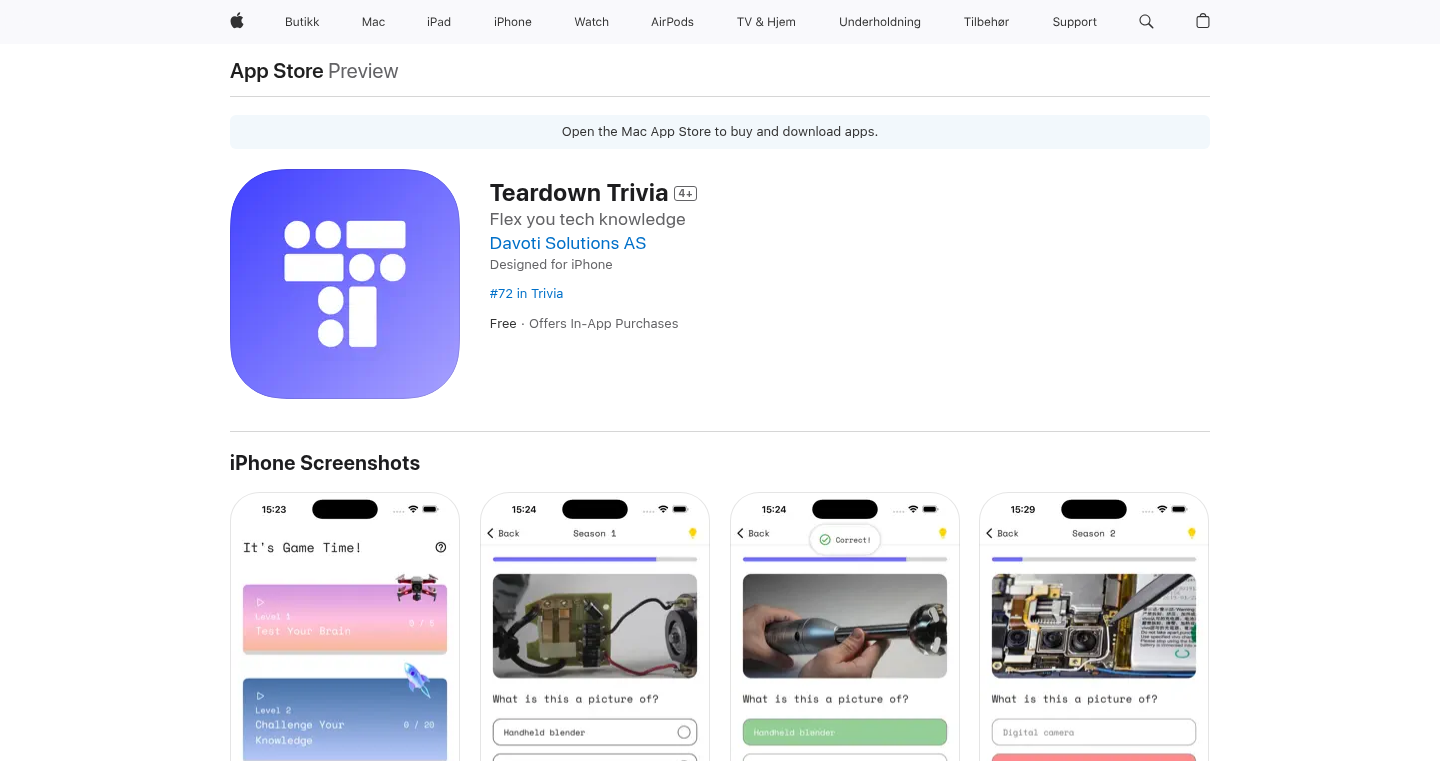
Author
0dKD
Description
GadgetGuess is a fun quiz app where users try to identify electronics gadgets based on their disassembled components. It leverages image recognition (though likely in a rudimentary form given the project's scope) to present clues, challenging users to guess the gadget. This highlights an innovative approach to education and entertainment by gamifying the learning process of electronics, and it’s built by developers working remotely and never meeting in person, demonstrating modern collaboration capabilities.
Popularity
Points 1
Comments 0
What is this product?
GadgetGuess is a quiz built around the concept of disassembling electronics and challenging users to guess what they are. The core idea is to take apart everyday gadgets, take pictures of the internal components, and then let users test their knowledge. This project likely uses image-based clues for the guessing game, which uses image recognition in a simple way to match the photos of internal components to a set of possible gadget names. So this is a game to make learning electronics fun and interactive, opening up a fascinating world that few people know about.
How to use it?
Users interact with the app by viewing pictures of disassembled gadgets and trying to identify them. They might be presented with a multiple-choice quiz or other interactive elements to make their guesses. This app could be integrated into educational platforms, maker communities, or used as a fun way to learn about electronics. So this app is easy to use and can test your knowledge of various electronics. Developers can use this project as a case study for remote, asynchronous collaboration. Developers can also study the potential use of image recognition to classify objects, even in a limited and creative fashion.
Product Core Function
· Image-based Clue Presentation: The app presents pictures of disassembled gadgets, serving as clues for the quiz. This teaches users to look at the inside of familiar objects and the clues it provides. It makes identifying gadgets based on visual clues more accessible.
· Quiz Mechanism: The core functionality is the quiz itself, where users provide answers to the questions. This component focuses on the user experience of the game. So this is designed for interactive learning.
· Guessing Game Logic: This handles the logic behind the quiz, including scoring, feedback, and the presentation of correct answers. This is designed to enable a functional quiz, improving overall learning and the user's ability to apply new knowledge.
· Remote Collaboration Model: All of the development work was done asynchronously through Slack without any in-person or digital meetings, presenting an innovative workflow. This encourages the adoption of remote teams and projects, saving time and resources.
Product Usage Case
· Educational Platform Integration: A school could integrate GadgetGuess into their electronics curriculum to make learning more engaging. Students can learn the internal components and structure of electronics. This offers a fun way for students to learn how electronics work. So this allows educators to increase student understanding through interactive and fun activities.
· Maker Community Challenge: Makers and electronics enthusiasts could use GadgetGuess to test their knowledge and learn about various gadgets. It allows makers to quickly identify and repair electronics. So this helps the maker community to explore their interests in electronics.
· DIY Repair Learning: Individuals could use GadgetGuess to learn about the internal components of different electronics and understand how they work, which could lead to improved repair skills. So this allows users to learn to identify the components of different gadgets that they have, providing an advantage in repair and maintenance.
90
Hypersigil: Centralized Prompt Management for AI Applications
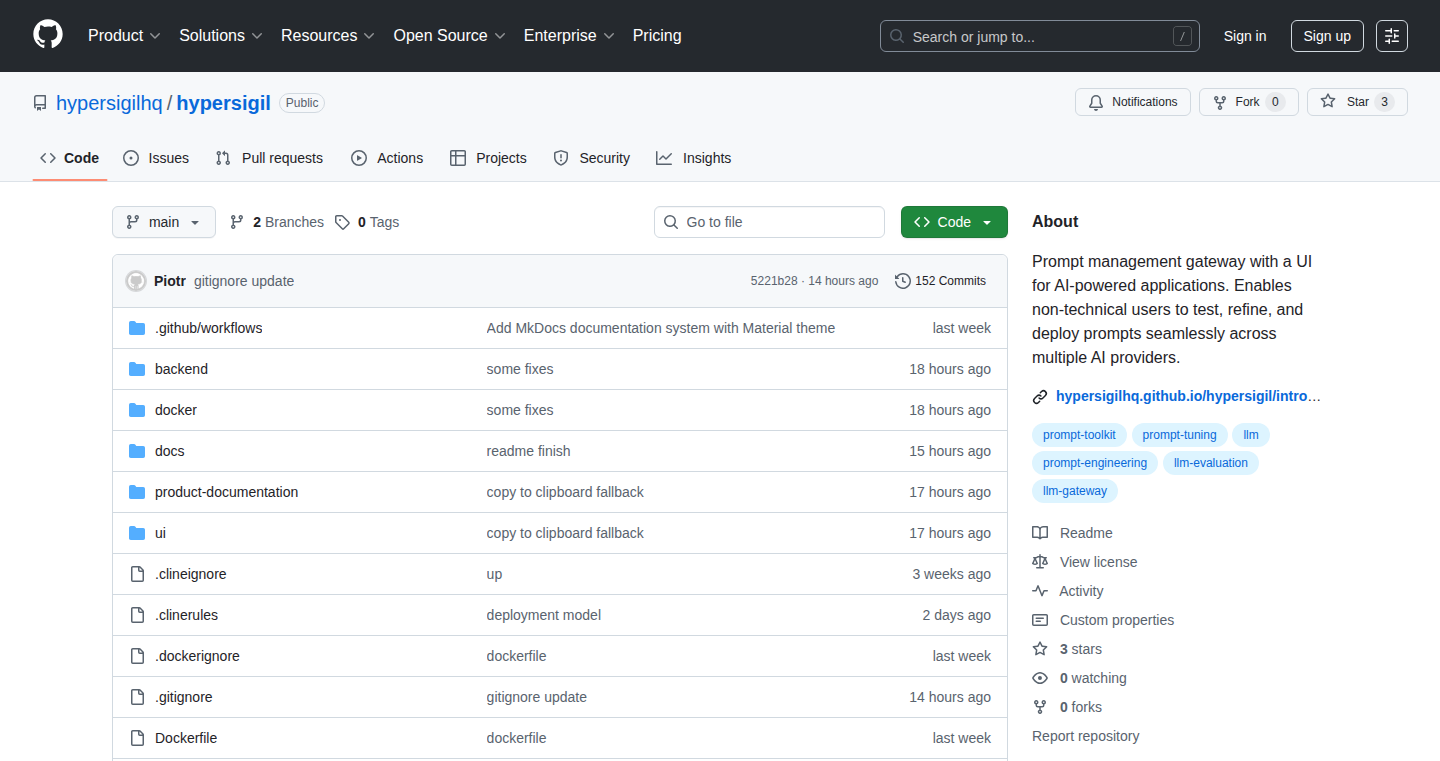
Author
piterrro
Description
Hypersigil is a user-friendly interface designed to streamline the management of prompts for AI applications. The core innovation lies in providing a centralized hub for prompt control, allowing non-technical users to easily adjust prompts, update them without redeploying the app, and test prompts across different AI providers (like OpenAI, Claude, and Ollama) simultaneously. This tackles the common problem of hardcoded prompts and the cumbersome process of switching between AI models, making AI app development more efficient and accessible.
Popularity
Points 1
Comments 0
What is this product?
Hypersigil is essentially a dashboard that helps you manage the instructions (prompts) you give to your AI models. Imagine you have an AI that answers customer questions. Instead of burying those instructions deep in the code, Hypersigil lets you put them in a central place, easily editable by anyone. It allows you to switch between AI providers (like OpenAI, Claude, and open-source models) with a few clicks, test different prompts, and see how they perform. The innovation is in making prompt management easy, collaborative, and flexible. So, it allows non-technical users to modify prompts without needing to touch the code, and developers can quickly test and deploy new prompts without redeploying the entire application. So, it’s like a control panel for your AI's brain.
How to use it?
Developers use Hypersigil by integrating it into their AI application's workflow. They define their prompts in Hypersigil, and their application fetches them. When a non-technical user wants to change a prompt (e.g., making the AI more polite or specific), they can do so through the Hypersigil interface. Developers can then test these updated prompts using different AI providers within Hypersigil to see which works best. To integrate, developers might use an API call in their application to retrieve the prompt from Hypersigil. This approach enables quick updates, A/B testing of prompts, and multi-provider support. For example, if you are building a chatbot, you can use Hypersigil to define the welcome message, the rules of engagement, and even the tone of the response. When a user provides a request, your chatbot sends the request and the prompt from Hypersigil to the AI, which then generates the response. You can experiment with different prompts without changing your code. This significantly speeds up the development and iteration process. So, you can improve your AI application's performance and behavior without having to rebuild the entire application.
Product Core Function
· Centralized Prompt Repository: This provides a single source of truth for all your AI prompts, making it easier to manage and update them. This means you always know where to find the most current version of your AI instructions. So this is useful because it centralizes your AI's knowledge and instructions.
· Non-Technical User Interface: Allows non-coders to modify and update prompts. This helps with better collaboration within your team and removes the bottleneck of code-level prompt changes. So this is useful because it allows non-technical users to quickly refine the AI's responses.
· Prompt Versioning and History: Enables tracking changes to prompts and reverting to previous versions. This is essential for debugging and understanding how your AI has evolved over time. So this is useful because it lets you see how your prompts have changed and quickly go back to earlier versions if necessary.
· A/B Testing of Prompts: Allows for testing different prompts to compare performance with various AI providers, like OpenAI or Claude. This allows developers to optimize prompt performance. So this is useful because it gives you the data to choose the most effective prompts for your use case.
· Multi-Provider Support: Seamlessly integrates with multiple AI providers, allowing you to switch between them easily. This gives you flexibility in choosing the best AI model for your needs. So this is useful because you are not locked into a single AI provider.
Product Usage Case
· Building a Customer Support Chatbot: Developers can define different response tones (e.g., formal, casual) in Hypersigil. Non-technical support staff can then adjust the tone based on customer needs, without requiring code changes. This allows for a better customer experience. So, this is useful because you can tailor the chatbot's tone and style to better fit your customers' preferences.
· Developing a Content Generation Tool: Users can specify the style and format of content generation prompts within Hypersigil. Content creators can adjust these prompts without developers re-coding the tool. This allows for quick content creation and adaptation. So, this is useful because you can easily adapt the content generation to different writing styles and requirements.
· Creating an AI-Powered Translation App: Developers can test different translation models (e.g., from OpenAI, Claude) using Hypersigil to determine the most accurate and efficient translation results. This allows for the quick comparison of AI providers. So, this is useful because it allows you to rapidly compare different AI models to find the best one for your needs.
· Training an AI Assistant for Specific Tasks: Developers can provide a series of prompts in Hypersigil. These prompts are then used to train the AI. Users are then able to refine the instruction sets that the AI uses. So, this is useful because it helps you train the AI to improve its accuracy for specific tasks.
· Experimenting with Different AI Models: Developers can easily switch between various AI providers (e.g., GPT-4, Gemini, open-source models) to see how they perform with the same prompts. This gives greater flexibility and choice. So, this is useful because it lets you evaluate the performance of different AI models without code changes.
91
Laravel Job Board: A Geographically-Optimized Job Aggregator
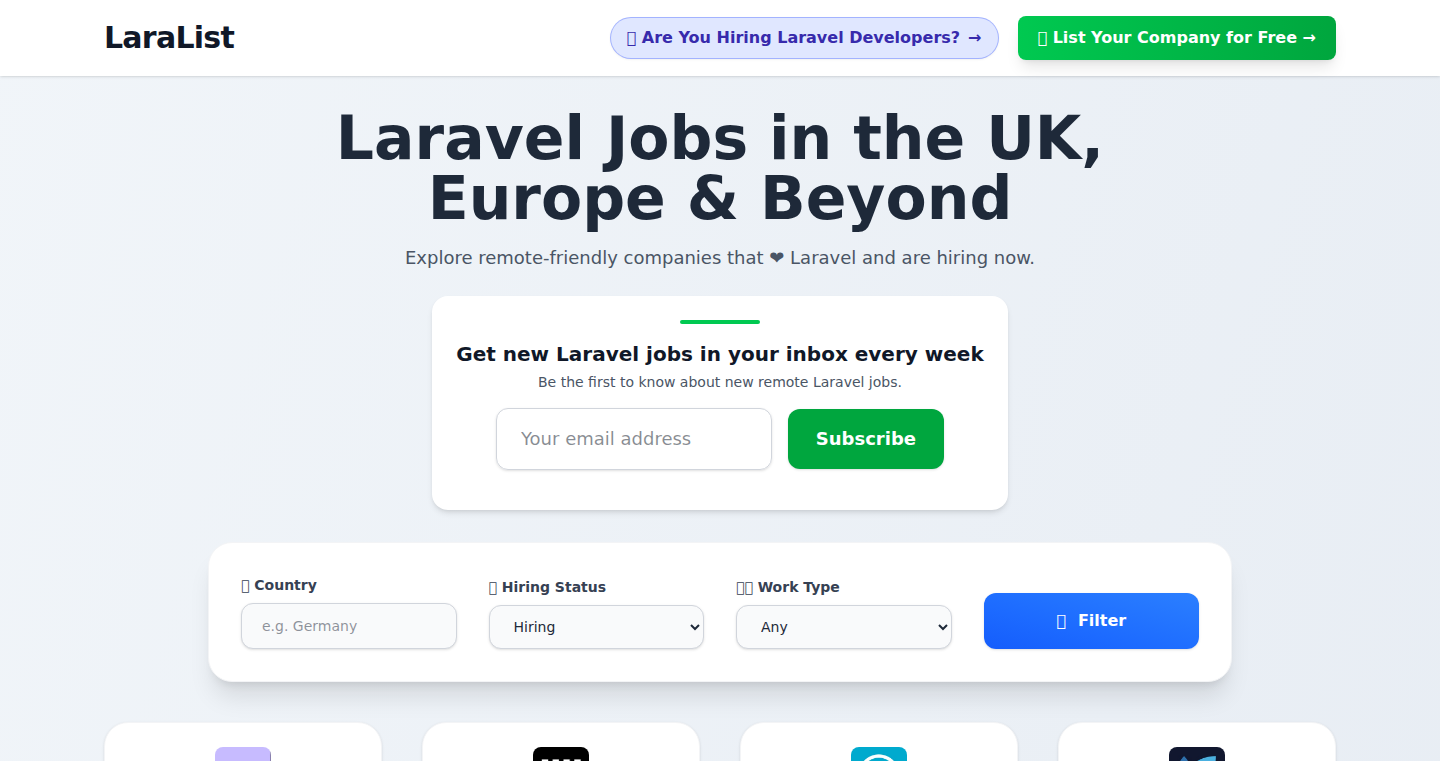
Author
ecosystemj
Description
This project builds a job board specifically for Europe and Asia, using the Laravel framework. The key innovation lies in its geographic focus, allowing for optimized indexing, content delivery, and potentially, tailored features specific to each region. It tackles the problem of generic job boards that may not effectively surface relevant opportunities to users in specific geographic locations by offering a localized experience.
Popularity
Points 1
Comments 0
What is this product?
This is a job board built on Laravel, a popular PHP framework. What's special is that it's designed specifically for job postings in Europe and Asia. It uses technology to optimize how jobs are displayed and how people can find them within those regions. Think of it as a targeted platform, making it easier to find jobs relevant to a particular area and making it easier for employers to reach a targeted audience. So this is about making job searching more efficient and effective for people and companies in these specific regions.
How to use it?
Developers can use this project as a template or starting point for building their own job board, or even contribute to it. The Laravel framework offers a structure and pre-built components (like user authentication, database interaction, etc.) that can significantly speed up development. Developers can customize the design, add new features specific to their target region (like different language support or integration with local job portals), and optimize the platform for speed and search engine visibility. So, you can build a similar solution and make it your own!
Product Core Function
· Geographic Targeting: The system is designed to focus on job listings within Europe and Asia. This can be achieved through database design, content filtering, and search optimization, improving the relevance of job postings. So it can help people find jobs in the exact location they need.
· Laravel Framework: The project is built using the Laravel framework, which provides a structured approach to web development, making it easier to maintain and scale the application. This enables a faster development cycle and more robust features. So you have a solid technical foundation to start with.
· Potential for Localization: The job board can incorporate features like multi-language support, currency conversion, and integration with local payment gateways. This makes the job board more user-friendly and relevant for local users. So it can target a wider audience.
· Optimized Search and Indexing: Tailoring the job board for specific regions allows for better indexing by search engines, increasing the visibility of job postings. This makes it easier for job seekers to find the platform and relevant job postings. So it makes jobs easier to find.
Product Usage Case
· Building a regional job board: A developer can use the project's structure to quickly set up a job board tailored to a specific country or city, improving the user experience and job relevance. So you can easily create a niche job board.
· Adding geographic filtering to existing job boards: The project's approach to geographic targeting can be adapted to existing job boards, allowing them to filter job postings by location and improve search results. This makes existing platforms more useful for people.
· Creating a multi-language job portal: Developers can extend the project to support multiple languages, allowing employers to post jobs in their local language and job seekers to search in their preferred language. So it brings multiple markets together.
· Integrating with Localized APIs: The project can be connected to local job portals or APIs that aggregate job listings, expanding the number of job opportunities available on the platform. So you get a larger job pool.
92
Benchmax: A Flexible Framework for Fine-tuning LLMs with Reinforcement Learning
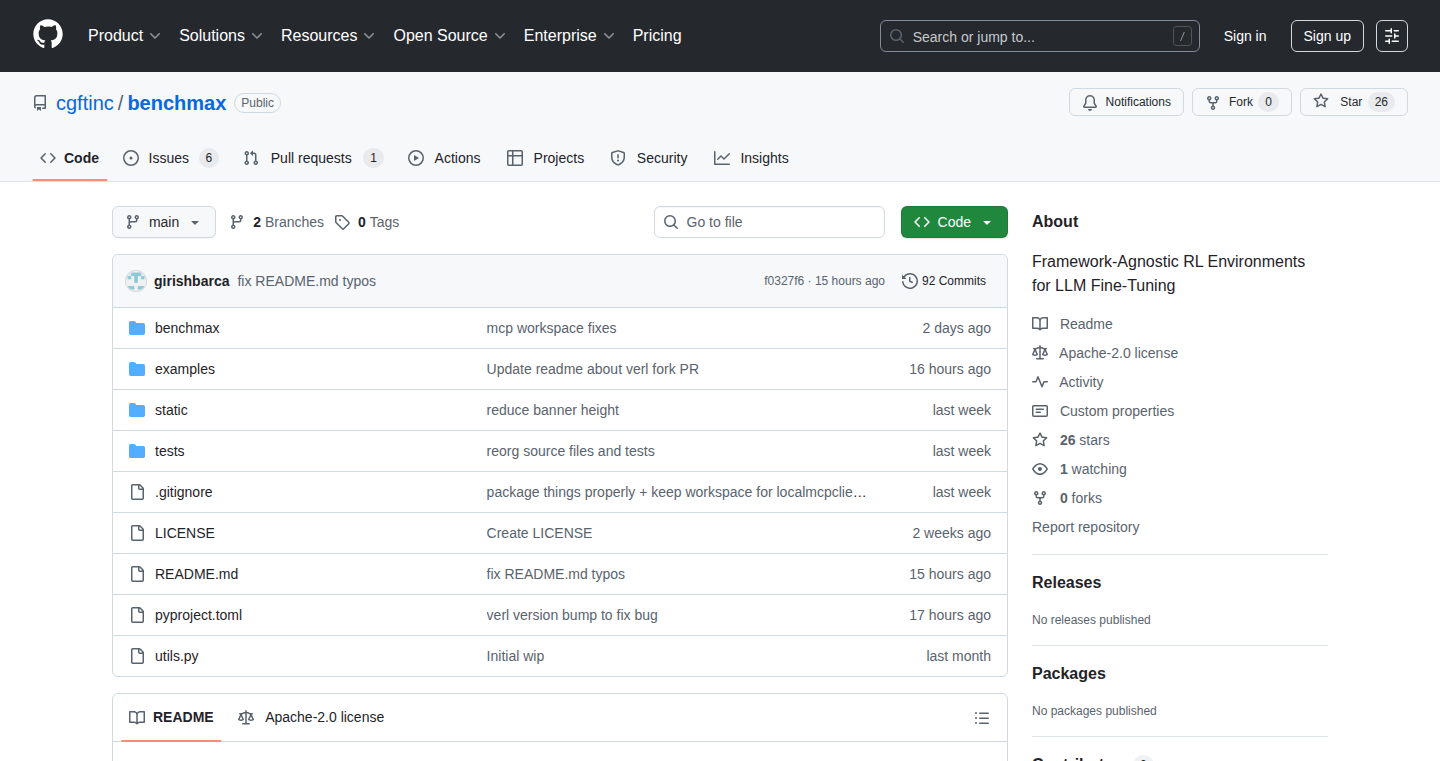
Author
kumama
Description
Benchmax is an open-source framework designed to help researchers and developers fine-tune Large Language Models (LLMs) using Reinforcement Learning (RL). It addresses the limitations of existing systems by providing a flexible and environment-agnostic approach. The core innovation lies in decoupling the RL training process from the specific environment, allowing for greater compatibility and the integration of complex, real-world scenarios. This means developers can easily experiment with different LLMs and environments without getting locked into a specific framework. It also offers built-in support for parallelization, making it easier to scale experiments. So it allows you to run experiments faster and in more realistic situations.
Popularity
Points 1
Comments 0
What is this product?
Benchmax is like a toolbox for building and running RL experiments on LLMs. The key idea is to separate the 'learning algorithm' (the trainer) from the 'environment' (the problem the LLM is trying to solve). This separation makes it easier to swap out different trainers (like Verl or Verifiers) and try out new environments (like processing spreadsheets or using a CRM system). The framework also supports MCP (Message Passing Computation) servers, enabling integration with real-world systems like web browsers or games. This is all about making it easier to test and improve LLMs in more complex, realistic settings. So it allows you to experiment with different LLMs, environments and trainers easily.
How to use it?
Developers can use Benchmax by defining or importing environments, selecting or integrating a reinforcement learning trainer, and then running experiments. The framework provides adapters to connect to different training frameworks and includes example environments. Users can also create their own environments tailored to specific tasks. Think of it as building blocks for your LLM experiments; you combine environments and trainers to explore different scenarios. For example, you could build an environment where an LLM learns to interact with a CRM system. Or you can choose existing ones such as spreadsheet processing. So you can quickly test your ideas.
Product Core Function
· Environment Agnostic: Benchmax is designed to work with different reinforcement learning trainers (Verl, Verifiers, etc.). This allows you to switch between different learning algorithms easily.
· Real-World Environments: Includes built-in environments based on real-world applications like spreadsheet processing and CRM systems. This provides a more realistic test ground for LLMs compared to traditional math or coding tasks.
· MCP Support: Benchmax incorporates support for MCP servers, which lets it interact with real-world tools and systems, further bridging the gap between theoretical and practical AI.
· Multi-node environment parallelization (Coming Soon): Allows to run the experiments on multiple machines at the same time. Thus accelerating the training phase.
· Open Source & Extensible: The project's open-source nature means anyone can contribute improvements, build new environments, and integrate with other tools.
Product Usage Case
· LLM Fine-tuning for CRM: Developers can use Benchmax to create an environment where an LLM learns to manage a CRM system. The LLM could learn to respond to customer inquiries or schedule appointments, resulting in better customer service.
· Spreadsheet Processing Automation: Use Benchmax to build an environment where an LLM learns to manipulate data in spreadsheets. The LLM might learn to extract information or automate repetitive tasks.
· Game Development Integration: Benchmax can be used to connect an LLM with a game environment. The LLM could then learn to control game characters or interact with the game world, opening new possibilities for AI-driven game design.
· Research and Development: Researchers can use Benchmax to test and improve the performance of their LLMs in different real-world environments. It facilitates the exploration of new RL algorithms and environment designs, accelerating the pace of innovation.
93
Vue Reactivity Detective
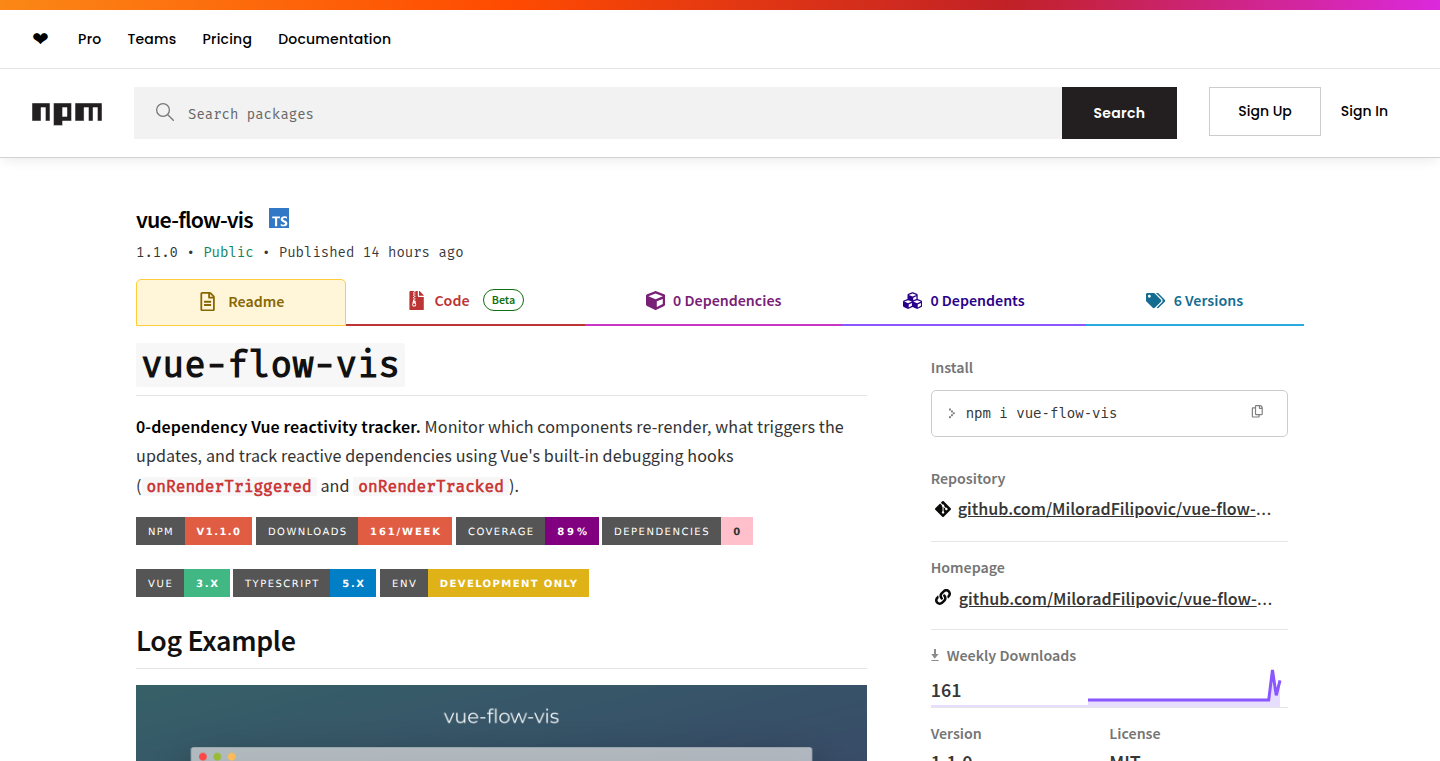
Author
mrdosija
Description
This project is a debugging plugin for Vue.js developers. It visualizes the reactivity dependencies within your Vue applications, helping you understand how data changes trigger updates in your user interface. It solves the common problem of tracing the flow of data and identifying performance bottlenecks in Vue applications, which is often difficult to debug. This plugin provides a visual representation of data dependencies, making it easier to pinpoint the source of unexpected behavior or performance issues.
Popularity
Points 1
Comments 0
What is this product?
It's a browser extension that lets you see how data flows within your Vue.js application. Vue.js applications are built on a reactive system, which means that changes to data automatically update the user interface. This plugin helps developers see exactly which parts of their application depend on which data, like a visual map of your application's data connections. The innovative part is the visual representation, making complex reactivity relationships easier to understand than simply reading code. So, it helps you quickly understand and debug your application's behavior.
How to use it?
Developers can install this plugin in their browser and then open their Vue.js application. When the plugin is active, it displays a visual representation of the application's reactivity dependencies. You can use it by navigating through the application, interacting with components, and observing how data changes trigger updates. It integrates directly into your browser's developer tools. So, you can directly see how data flow while you are developing your application.
Product Core Function
· Dependency Visualization: The core function is to display dependencies between reactive data and components. This shows which components are affected when a data point changes. This saves time by pinpointing the direct cause of UI updates, so you spend less time guessing where a bug is.
· Data Flow Tracing: The plugin helps trace the flow of data changes through the application. Developers can see how updates propagate and identify potential performance bottlenecks caused by excessive re-rendering. This lets you optimize your application for speed and efficiency, leading to a better user experience.
· Component Inspection: Allows developers to inspect individual Vue components and view their reactivity dependencies in isolation. This gives a focused view of each component’s reactive behavior. Thus, by isolating components, you can quickly understand individual parts of your application and test their behavior.
· Real-time Updates: The visualization updates in real-time as the application runs. This offers immediate feedback on the impact of data changes. Therefore, provides a more intuitive debugging experience and enables developers to see how changes affect the application dynamically.
Product Usage Case
· Debugging UI Updates: Imagine you change a piece of data in your application, and a part of the UI you didn’t expect updates. The plugin immediately shows you which components depend on that data, so you can find the cause quickly. You can easily find and fix unexpected UI updates, saving you hours of debugging time.
· Performance Optimization: You notice your application is running slowly. Using the plugin, you can see which data changes are causing the most re-renders. This allows you to optimize these parts of the application to improve performance. Therefore, you can make your application faster and more responsive, which improves the user experience.
· Complex Application Understanding: In a large Vue.js application with many components and dependencies, it can be difficult to understand how everything connects. The plugin's visual representation helps developers navigate and understand these complex connections. This makes working with complex codebases easier by providing a clear overview of the application’s structure.
· Collaboration and Code Review: When working in a team, the plugin's visualizations can help team members understand each other's code. By easily seeing the dependencies, developers can understand how their changes affect other parts of the application. So, it promotes better code understanding and improves teamwork.
94
Cronhooks: Scheduled Webhook Orchestrator
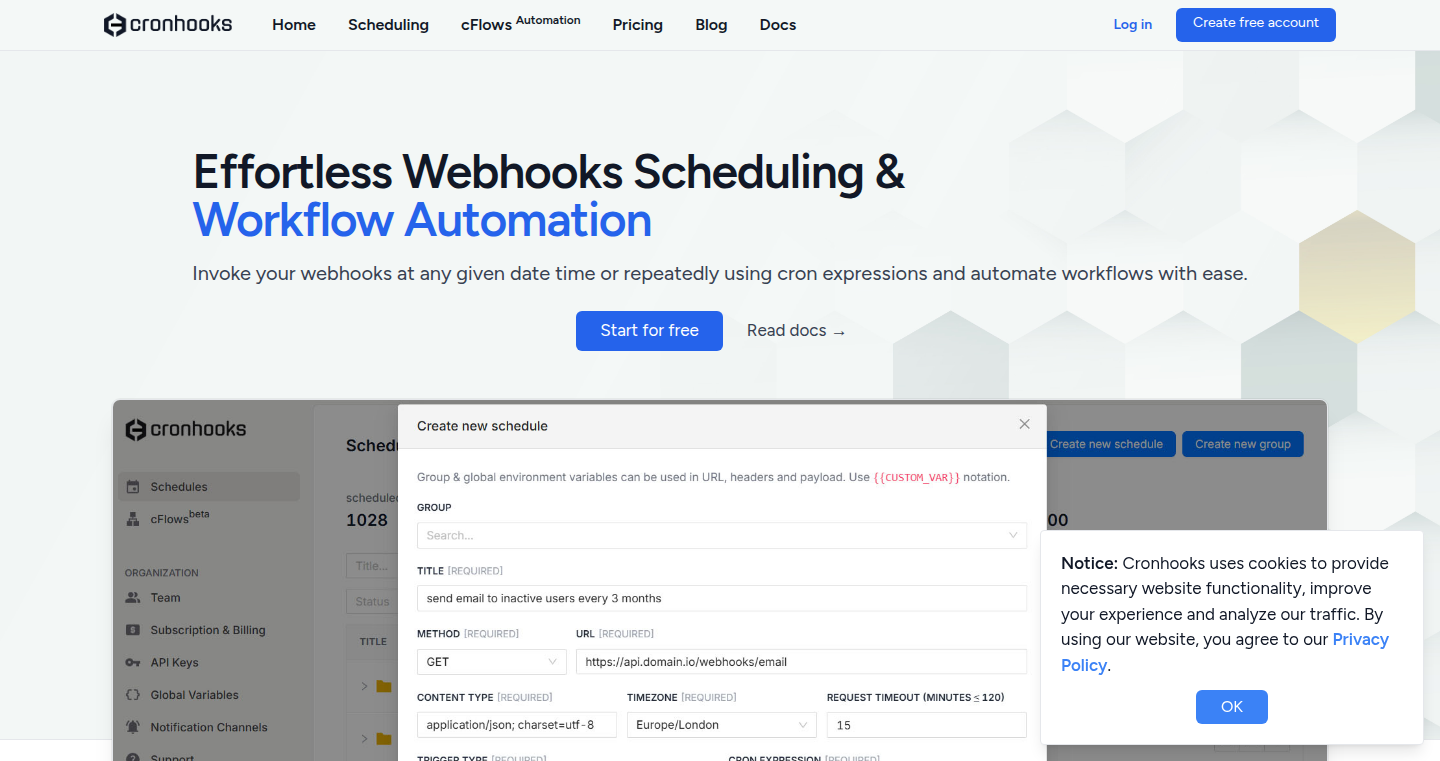
Author
mrameezraja
Description
Cronhooks is a tool that lets you schedule webhooks, which are like automated messages that applications send to each other. It simplifies workflow automation by allowing developers to define when these messages (webhooks) are sent. The core innovation is providing an easy-to-use interface for scheduling these webhooks, removing the need for complex cron jobs or custom scripting. This addresses the common problem of synchronizing tasks and events across different applications, saving developers time and effort in building integrations.
Popularity
Points 1
Comments 0
What is this product?
Cronhooks is a platform for scheduling webhooks. Think of it like a digital calendar for your applications. Instead of manually triggering events, you tell Cronhooks when to send a specific message (a webhook) to another application. The magic is in its ease of use, providing a simple way to handle scheduling without needing deep technical expertise in cron or custom automation scripts. It handles the complexities of scheduling, retrying failed requests, and managing the overall workflow, so developers can focus on their application logic.
How to use it?
Developers can use Cronhooks by configuring the webhooks they want to send and then setting a schedule, like a time or a recurring pattern. You integrate it by simply providing Cronhooks with the URL to your webhook endpoint and the data you want to send. Cronhooks then takes care of the rest, sending the requests at the specified times. This is done through a simple API or user-friendly dashboard.
Product Core Function
· Webhook Scheduling: Allowing developers to define precise times or recurring schedules for sending webhooks. Value: This eliminates the need to write custom scheduling code, saving time and reducing potential errors. Application: Automated data synchronization between different services.
· Retry Mechanisms: Automatically retrying failed webhook deliveries. Value: Ensures data consistency and reliability, even when the receiving service is temporarily unavailable. Application: Critical for handling sensitive data and event-driven architectures.
· Workflow Automation: Building and managing workflows involving multiple webhooks. Value: Simplifies complex processes, such as order processing, notifications, and data pipelines. Application: Automating complex business processes.
· Monitoring and Logging: Providing insights into webhook delivery status and performance. Value: Enables developers to quickly identify and troubleshoot issues. Application: Tracking the performance of application integrations.
Product Usage Case
· E-commerce Platform Integration: Triggering a webhook to update an inventory management system when a new order is placed. How it solves the problem: Cronhooks ensures the inventory is updated immediately based on a schedule, no manual work is needed.
· CRM System Updates: Automatically synchronizing customer data between a CRM and a marketing automation platform every day. How it solves the problem: Ensures that both platforms have the latest customer data without needing manual syncing, keeping data consistent.
· Notification System: Scheduling webhooks to send automated email or SMS notifications based on specific events (e.g., a payment received or a new user signup). How it solves the problem: Makes sure users are informed on time, improves customer engagement and saves effort.
95
Portals: Knowledge Agent Builder
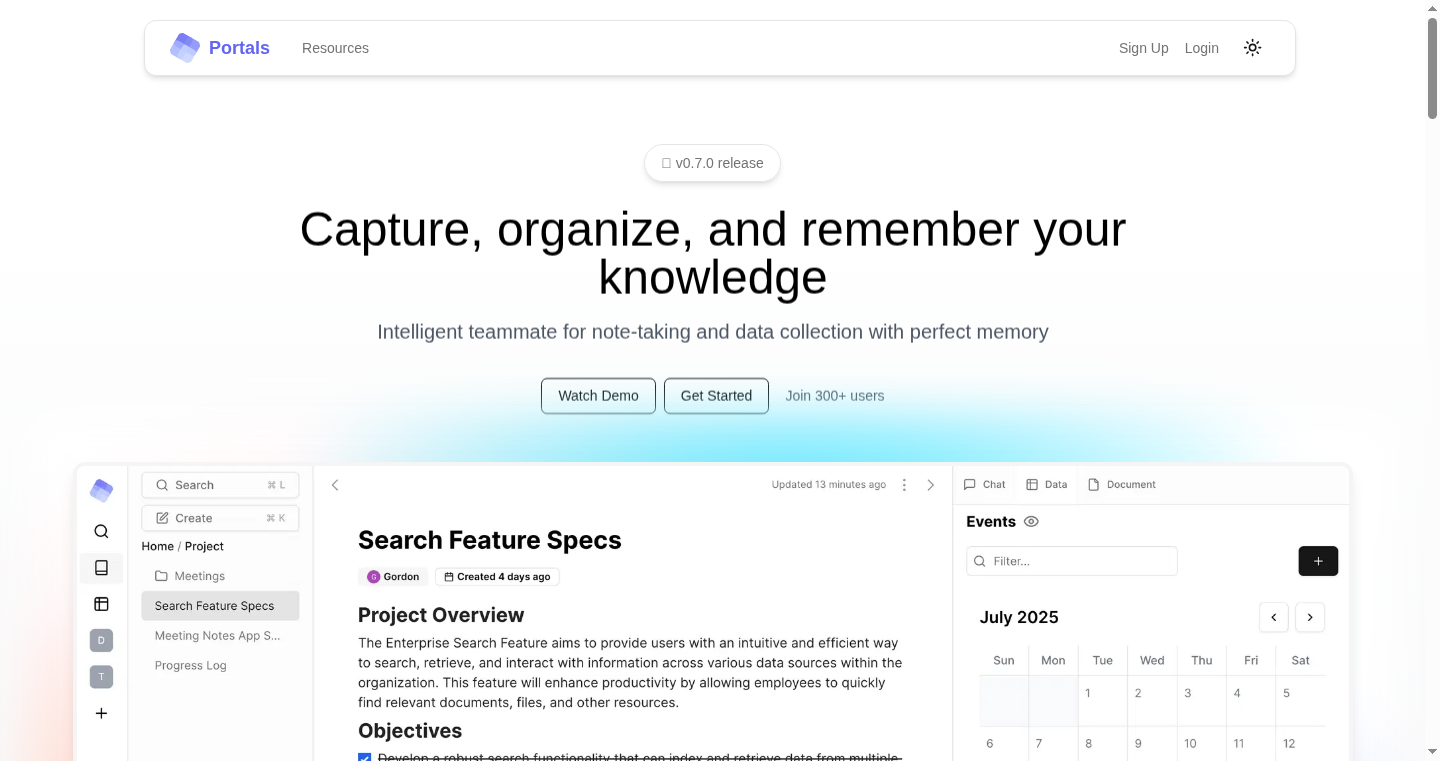
Author
wordongu
Description
Portals is a personal knowledge management tool designed to turn your notes into intelligent agents. It allows users to capture information, organize it, and then build automated workflows using AI. The core innovation lies in its simplified approach to building AI-powered agents, allowing users to interact with their knowledge base through natural language instructions, tags, and triggers. This means users can quickly find information, automate tasks, and gain insights from their notes without needing to be a coding expert. So this lets you turn your scattered notes into a powerful, searchable, and actionable knowledge base.
Popularity
Points 1
Comments 0
What is this product?
Portals is essentially a system that lets you teach an AI to understand and work with your notes. It uses a combination of techniques: capturing notes from various sources (like audio or files), organizing them with tags, and indexing them for fast searching. The innovative part is the ability to create 'agents' by writing simple instructions in plain English. These agents can then automatically perform tasks, answer questions, and integrate with other tools. So this helps you to effortlessly extract the value hidden within your accumulated knowledge.
How to use it?
Developers can use Portals to automate tasks related to their notes, such as automatically summarizing articles, finding relevant information across projects, or creating automated workflows based on new information. To use it, you'd typically upload your notes, tag them for organization, and then write instructions for the agents. For example, "When a new note is tagged 'bug report', send a summary to the project manager." This is integrated via the interface of the tool. So this enables you to create custom AI assistants without complex coding.
Product Core Function
· Note Capture: The ability to import notes from various sources (audio, files) allows users to centralize information from different places. This centralizing makes it easy to work with all your data at once.
· Note Tagging and Organization: Tagging allows users to categorize notes, making them easily searchable and retrievable. It also helps the AI learn what information is important and how different pieces of information relate to each other.
· AI Agent Creation: The core function is the ability to create AI agents through simple natural language instructions. For example, you can write a command like "Find all notes related to 'database errors' and email them to me." This unlocks the power to build automated workflows, without the complexity of coding.
· Workflow Automation: The ability to set up triggers and automate simple tasks based on your notes. For example, a trigger could be 'When a new note is added, summarize it for me.' This automates repetitive work, saving time and increasing productivity.
· Knowledge Search and Retrieval: Quickly find relevant information within your notes. This will help developers to find information rapidly and make better decisions based on all the knowledge they have collected.
Product Usage Case
· A developer is working on a new project and wants to gather all the information about a specific technology. They upload documentation and project notes to Portals, tag them with the technology's name, and then instruct an agent to "Summarize all notes tagged with [technology name] and send a summary to my email." This allows them to swiftly get an overview of all the relevant information. So you can organize your notes efficiently and find specific data.
· A team uses Portals to track software bugs. When a new bug report comes in, the developer tags it and sets a trigger, causing an agent to automatically send a notification to the testing team and create an entry in the project's bug tracker. This improves team collaboration, efficiency, and tracking. So this can reduce project maintenance costs and improve communication.
· A developer is learning a new programming language and uses Portals to save notes from tutorials and online courses. They create an agent to search for and summarize all notes containing specific code snippets and explanations. This allows them to quickly review and consolidate their learning. So you can turn your learning process into a proactive and efficient process.
96
InvoicePDF API: JSON to Secure PDF
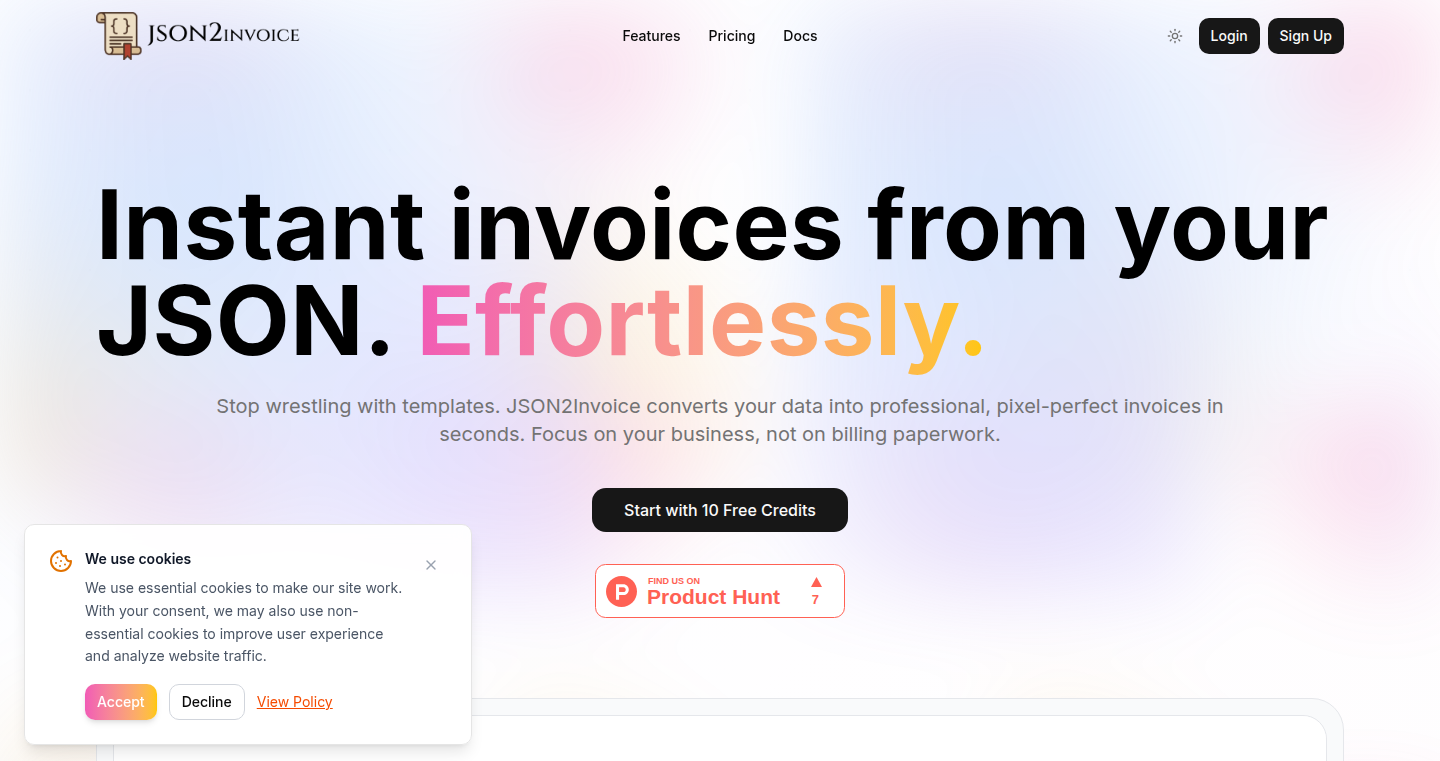
Author
johnwisdom
Description
This project provides a simple API that takes your invoice data in JSON format and generates a secure PDF, delivering it via a presigned URL. The core innovation is streamlining the complex process of PDF invoice generation into a single, reliable API call. This eliminates the need for developers to build and maintain their own PDF generation systems, saving time and effort, and allowing them to focus on core product features. It leverages modern technologies like Python/FastAPI, Next.js, and a serverless architecture on Google Cloud Platform (GCP) and Amazon Web Services (AWS) to ensure scalability and reliability.
Popularity
Points 1
Comments 0
What is this product?
It's an API that acts as a PDF invoice generator. You give it the invoice details in a structured JSON format (like a data file). The API then automatically creates a PDF invoice and gives you a special, temporary link (a presigned URL) to securely download it. The innovation is that you don't have to build any PDF generation tools yourself. This API handles all the complexities of formatting and security. So what? This simplifies your development process, reduces the chances of errors, and lets you focus on what you do best, making your product great.
How to use it?
You would integrate this API into your application. First, format your invoice data into a JSON object. Then, make a POST request to the API, sending the JSON data. The API will return a URL to your generated PDF. You can then use this URL to display the invoice to your customer, download it for your records, or integrate it with your accounting system. For example, in a web application, you might have a button that triggers the PDF generation and display on the same page. So what? This API is perfect if your application involves invoices, reports, or any type of document generation that needs to be delivered as a PDF.
Product Core Function
· JSON to PDF Conversion: This is the heart of the service. It converts structured JSON data (containing invoice details) into a visually appealing and standardized PDF format. Value: Eliminates the need to write complex PDF generation code from scratch. Application: Ideal for any application needing automated invoice creation or report generation.
· Secure Presigned URL Delivery: The API provides a secure, temporary URL for accessing the generated PDF. Value: Ensures the PDF is only accessible to authorized users and simplifies the download process. Application: Enables secure sharing and download of invoices in a web or mobile application.
· Serverless Architecture: The project uses a serverless architecture on GCP and AWS. Value: Provides scalability, reliability, and cost-effectiveness, meaning the service can handle a large number of requests without requiring constant maintenance. Application: Great for businesses expecting rapid growth or unpredictable usage patterns.
Product Usage Case
· E-commerce Platforms: An e-commerce platform can use this API to automatically generate invoices for each order. The platform can then securely provide a download link to the customer. This saves the platform the trouble of building and maintaining a PDF generation system. So what? It streamlines the order fulfillment process.
· Subscription Services: A subscription service can use the API to generate recurring invoices for its customers. The API is integrated into the billing system, creating and delivering monthly invoices automatically. So what? It automates recurring billing, saving time and reducing errors.
· Freelance Project Management: A freelancer can integrate the API into their project management tool to generate professional invoices based on project hours and expenses. The freelancer can then share the invoices easily with clients. So what? It simplifies invoicing, making getting paid faster and easier.
97
Zkshare: PIN-Protected Secret Sharing
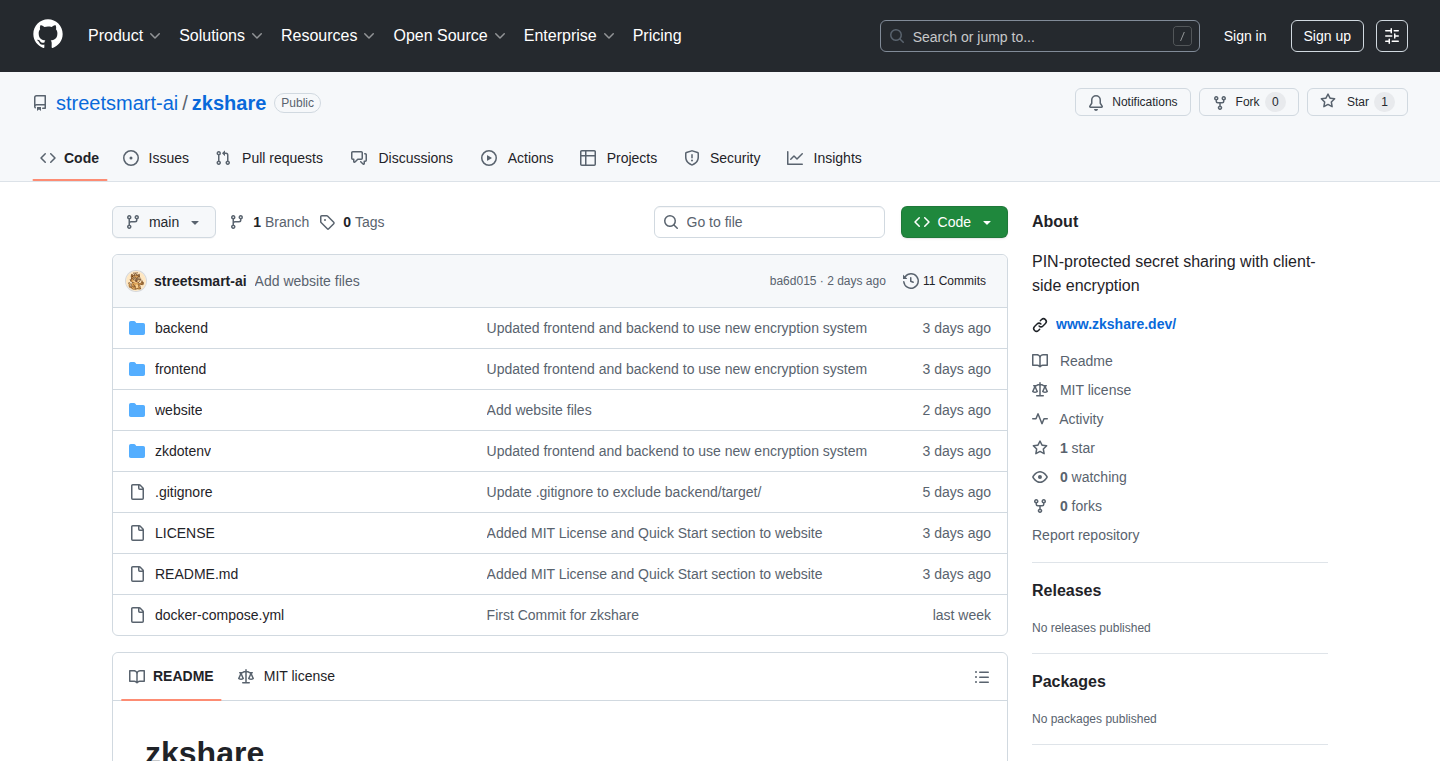
Author
streetsmartai
Description
Zkshare is a tool for securely sharing secrets, such as passwords or API keys, without trusting the server. It uses client-side encryption with a 6-digit PIN. The server never sees your secrets in a readable format (plaintext). It features single-use tokens that self-destruct after decryption, adding an extra layer of security. The project is built with a Rust backend, a React frontend, and a Python CLI for ease of use.
Popularity
Points 1
Comments 0
What is this product?
Zkshare works by encrypting your secrets on your computer (client-side) before they are sent to the server. You protect them with a PIN. This means the server only stores scrambled, unreadable data. When someone wants to access the secret, they need the correct PIN. This project innovates by providing a user-friendly and secure way to share sensitive information. It tackles the problem of needing to trust a server with your secrets. So, what does this mean for you? Your secrets are safe even if the server is compromised.
How to use it?
Developers can use Zkshare to securely share sensitive data like API keys, database credentials, or other configuration settings in their projects. You can use the Python CLI to encrypt .env files, or use the React web app for a user-friendly interface. The core idea is to integrate Zkshare into your workflow where you need to share sensitive information with others without exposing it to potential security risks. So, what does this mean for you? You can share secrets more safely with your team or collaborators.
Product Core Function
· Client-side Encryption: This means your secret is encrypted on your computer before it's sent to the server. The server never sees the plain text version of your secret. This significantly reduces the risk of data breaches. So, what does this mean for you? Your data is protected even if the server is hacked.
· PIN-protected Access: You use a 6-digit PIN to unlock your secrets. Without the correct PIN, the secrets are inaccessible. This adds a layer of protection against unauthorized access. So, what does this mean for you? It's like having a password that's always on your device, and no one can get your password or data without knowing it.
· Single-use Tokens: After a secret has been decrypted once, the token is automatically destroyed. This is similar to a self-destructing message, which limits the potential impact of a stolen token. So, what does this mean for you? It limits the exposure of sensitive information.
· Rust Backend (Axum + Redis): The backend is built using Rust, a language known for its performance and security. Redis is used as a data store. This provides a robust and efficient infrastructure. So, what does this mean for you? It makes the sharing process secure, quick, and reliable.
· React Frontend: The user interface is built with React, making it user-friendly and easy to interact with. So, what does this mean for you? Easy and pleasant to use even if you have no programming experience.
· Python CLI for .env files: A command-line interface is provided to encrypt and decrypt .env files, which is a common way to manage configuration settings in software projects. So, what does this mean for you? You can safely store and share the .env files that store critical information for your applications.
Product Usage Case
· Sharing API Keys: Developers can use Zkshare to securely share API keys with team members without risking exposure if the server is compromised. The API keys are encrypted before upload. So, what does this mean for you? The API keys are more safe.
· Securing .env Files: Developers can encrypt .env files using the Python CLI, protecting sensitive configuration settings like database passwords and other credentials. So, what does this mean for you? Protect your .env files.
· Sharing Database Credentials: Zkshare can be used to securely share database login information with authorized users, ensuring that access is only possible with the correct PIN and that the information is never stored in plain text on the server. So, what does this mean for you? Your database credentials can be shared securely.
98
Dwarfreflect: Runtime Parameter Name Extraction for Go Functions
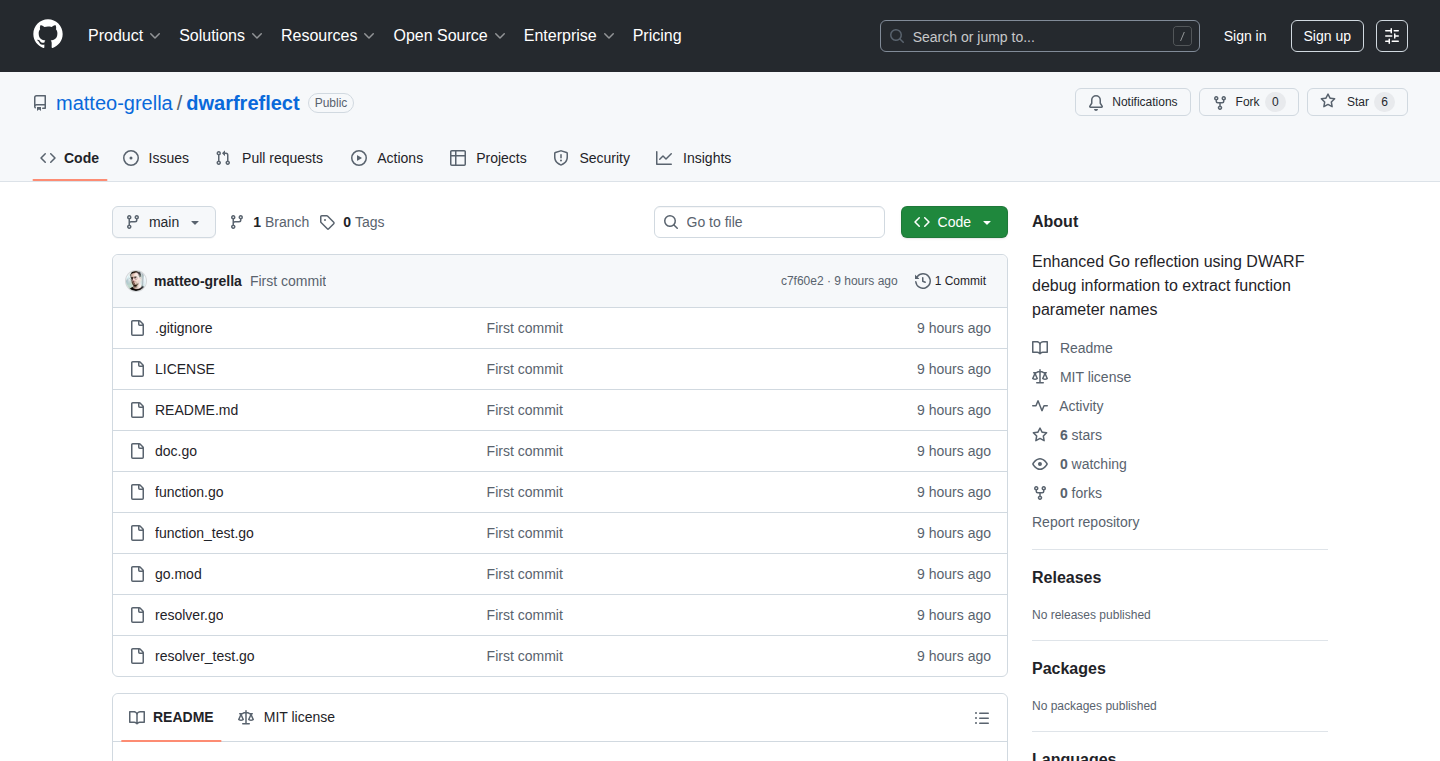
Author
matteogrella
Description
Dwarfreflect is a Go library that allows developers to retrieve the original parameter names of Go functions at runtime. This is achieved by parsing the DWARF debugging information embedded in Go binaries. The core innovation is bridging the gap between the type and position information provided by Go's reflection mechanism and the actual names the developer used when writing the function. This allows for cleaner API design and easier data binding, particularly when dealing with JSON or map data. So this helps make your code cleaner and more adaptable to changing data formats.
Popularity
Points 1
Comments 0
What is this product?
Dwarfreflect parses the DWARF debugging information within Go binaries to retrieve the names of function parameters at runtime. When you write Go code, you define function parameters with specific names. Go's standard 'reflect' package can tell you the types of these parameters but not their names. Dwarfreflect solves this by diving into the binary's debug information (DWARF) to recover those names. This allows for a more intuitive and flexible way of building APIs and handling data, as developers can directly match function parameter names to incoming data fields, eliminating the need for verbose boilerplate code. It's like having a dictionary that translates between the technical representation of your code and the human-readable names you gave your variables. So this makes your code easier to understand and maintain.
How to use it?
Developers integrate Dwarfreflect into their Go projects by importing the library and using its functions to inspect function signatures. A common use case is automatically mapping incoming JSON data or data from maps to function parameters. This avoids the manual creation of complex structures or the repetitive writing of mapping code. Imagine you have a function that processes user information. Using Dwarfreflect, you can directly bind incoming JSON data (e.g., from an API) to the function's parameters by matching the names. So this saves you from writing repetitive code and streamlines your API handling.
Product Core Function
· Runtime Parameter Name Retrieval: The core functionality is to dynamically retrieve the parameter names of a Go function at runtime. This avoids the need for manually defining data structures that mirror the function parameters.
· Data Binding Automation: Seamlessly bind incoming JSON/map data to function parameters by matching their names, eliminating the tedious work of manually mapping data between different formats.
· Simplified API Creation: Enables the creation of cleaner and more intuitive APIs by directly mapping data to function parameters without excessive boilerplate code, leading to more readable and maintainable codebases.
· Enhanced Code Readability: By using parameter names, the code becomes easier to read and understand, reducing the learning curve and improving collaboration among developers. This makes it easier to track what's happening in the code.
Product Usage Case
· API Development: When building an API endpoint, Dwarfreflect can automatically map the incoming JSON payload to the corresponding function parameters, reducing the need for manual data transformation. For example, a function `createUser(name string, email string)` can directly receive data from JSON without explicit data parsing. This means your API becomes simpler to build and less prone to errors.
· Configuration Management: Simplify the configuration of applications by dynamically mapping configuration values to function parameters based on their names. This automates the process of parsing configuration files, making the application more flexible and less reliant on rigid configuration structures.
· Data Processing Pipelines: In data processing, map data received from various sources into the appropriate function parameters for data manipulation, enhancing data processing flexibility and reducing the amount of custom code needed for data transformations. So you can handle various data sources more easily.
· Dynamic Form Handling: If you're building web forms dynamically, Dwarfreflect can match form field names to function parameters to process data, reducing boilerplate code and making forms more adaptable to different input fields. So it's easier to manage and process different kinds of form data.
99
ClayCSS: A C/C++ Integrated CSS Dialect
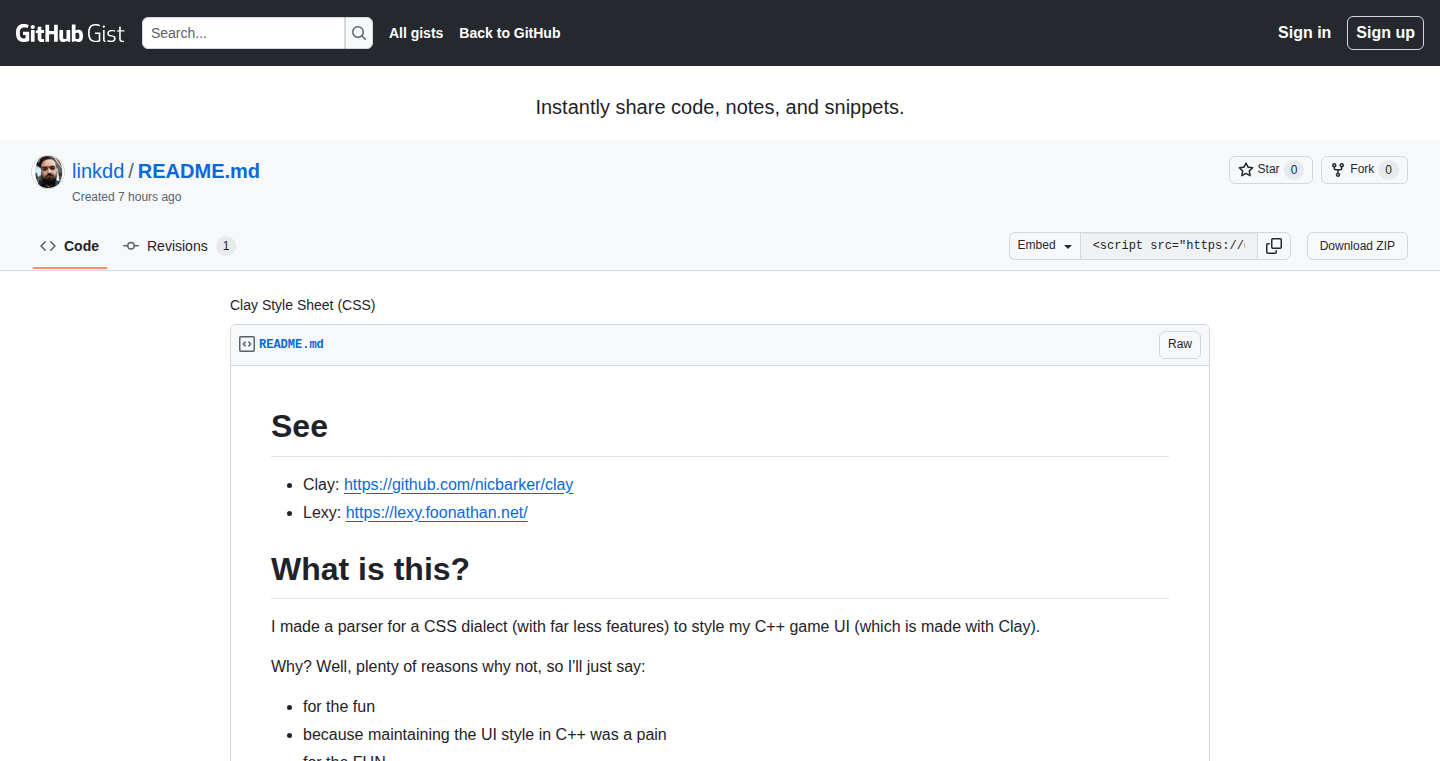
Author
linkdd
Description
This project introduces ClayCSS, a custom CSS dialect designed to be integrated directly into C/C++ code. The innovative aspect is its ability to compile CSS-like syntax within C/C++ projects, offering developers a way to style their applications directly within their core codebase, reducing the need to manage separate CSS files and improving code organization. This tackles the problem of maintaining CSS alongside C/C++ and streamlines the styling process.
Popularity
Points 1
Comments 0
What is this product?
ClayCSS is essentially a mini-language that looks and feels like CSS, but it lives inside your C/C++ code. It lets you define how elements of your application should look – things like colors, fonts, and layouts – all within the same files as the rest of your code. The cool part? It's compiled, which means that ClayCSS translates into standard CSS during the build process. This removes the need to juggle multiple files and makes styling part of your development workflow.
How to use it?
Developers use ClayCSS by embedding CSS-like syntax directly into their C/C++ source code. They would then integrate it into their build process. When the code compiles, ClayCSS translates these styles into regular CSS. This is especially useful when developers need to style elements that are dynamically generated by their C/C++ code. For instance, imagine styling a complex user interface generated in C/C++ where managing CSS styles inline is highly beneficial. The user would likely use a custom compiler or build tool that can parse and convert ClayCSS code.
Product Core Function
· Inline Styling: The ability to write CSS rules directly within the C/C++ code. This allows for a tight coupling of styling with the elements being styled, thus simplifying the overall organization of complex user interfaces and reducing context switching between code and style files. So this is useful when you want to keep the code that creates the UI and the style for it together. This improves code maintainability.
· Compile-Time Translation: ClayCSS is converted to regular CSS at compile time, eliminating runtime overhead. The advantage is that performance is optimized, and the final product contains only standard CSS. This ensures good performance without any compromises on style definition.
· Integration with C/C++ Build Systems: ClayCSS integrates with C/C++ build tools and compilers, making it compatible with the entire development workflow. The project is compatible with current build tools to manage style definitions efficiently.
· Simplified Style Management: By avoiding separate CSS files, ClayCSS simplifies the management of styles, especially in projects with dynamically generated content or complex UI components. The elimination of external files improves the project's maintainability.
Product Usage Case
· UI Styling in Game Development: Game developers can use ClayCSS to style UI elements (e.g., health bars, score displays) directly within their game code. The style definitions remain in the source files. This simplifies the styling and makes maintenance and adjustments easier. So this means faster development and easier modification of game UI.
· Web Application Styling: For C/C++-based web server applications, ClayCSS can be used to style HTML elements generated by the server-side code. This provides a way to seamlessly integrate style definitions within the server-side code. This results in better control over the appearance of your web application and makes it easier to update styles.
· Embedded System UI Styling: Embedded system developers building UI applications can use ClayCSS to define and integrate styles for elements rendered on the device. For instance, the UI design for a device controller, embedded Linux application or a UI built on a real-time operating system. This allows embedded system designers to develop UIs more directly, improving design and maintenance.
100
MCP Server: A Forked usql with Multi-Connection Proxying
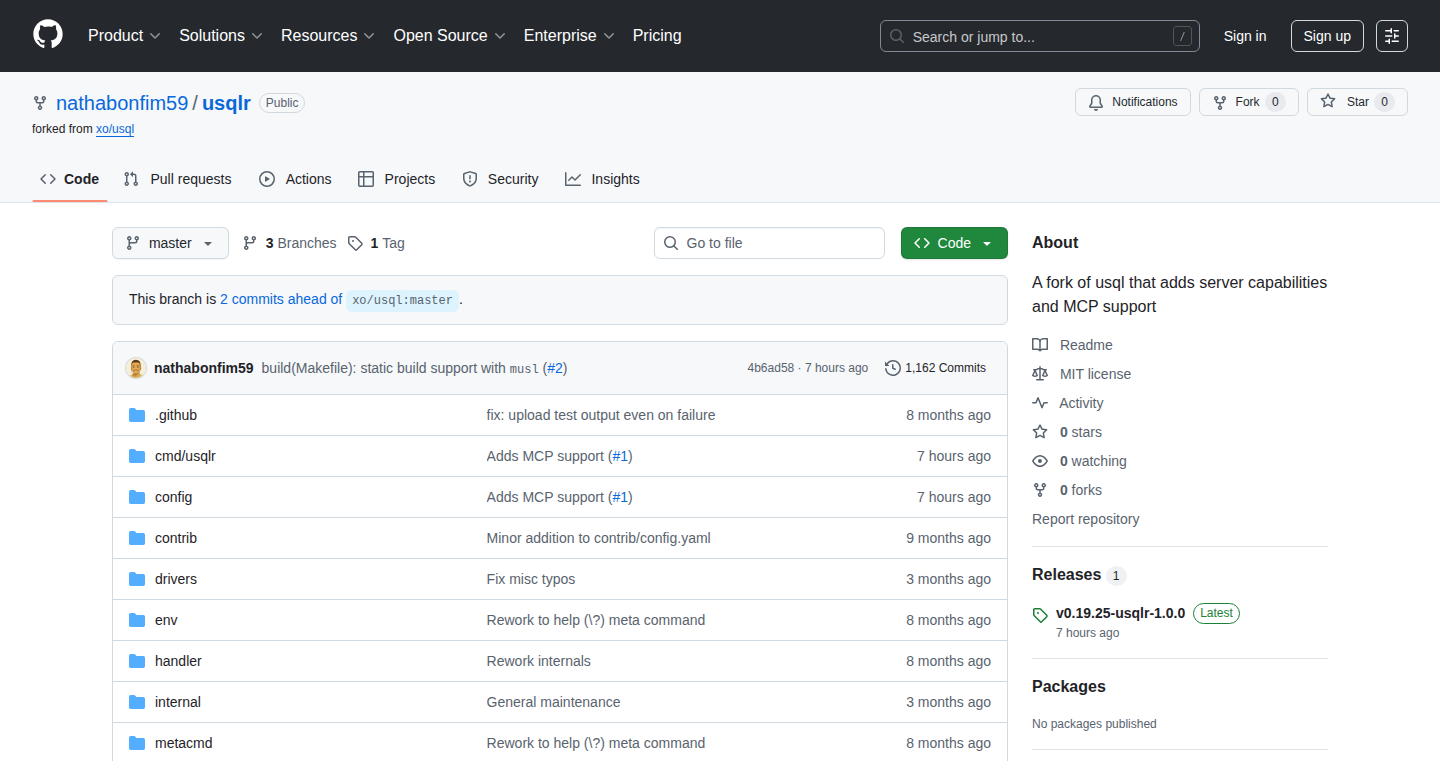
Author
nathabonfim59
Description
This project is a fork of usql, a universal command-line interface for databases, but with a key addition: it functions as a Multi-Connection Proxy (MCP) server. This means it allows developers to connect to multiple database servers simultaneously and interact with them through a single entry point. The core innovation lies in the proxy functionality, simplifying complex database interactions and providing a centralized management point. It addresses the common problem of managing multiple database connections and simplifies cross-database querying or migration tasks.
Popularity
Points 1
Comments 0
What is this product?
MCP Server is built on top of usql, providing a command-line tool to interact with multiple databases at once. Imagine it as a smart intermediary that understands different database languages and can route your commands to the correct database. The innovation is the ability to connect to several databases (PostgreSQL, MySQL, SQLite, etc.) at the same time, which simplifies complex database operations and makes it easier to migrate data between them.
How to use it?
Developers use MCP Server by pointing their existing database tools or applications to the MCP server's address instead of connecting directly to individual databases. You configure the MCP server with the connection details for all the target databases. After that, your applications can send queries to MCP Server, and it will forward them to the right database and return the results. This simplifies database interaction, especially in environments with multiple databases. So, you can use it whenever you need to work with many databases or need to move data between them.
Product Core Function
· Multi-Database Connection: Allows connecting to various databases (PostgreSQL, MySQL, SQLite, etc.) simultaneously. This is valuable because it enables you to query and manage data across different database systems without having to switch tools or connections. You can do cross-database queries with less hassle.
· Proxy Functionality: Acts as an intermediary that receives database commands and forwards them to the appropriate database. This is beneficial for simplifying database interactions and providing a centralized access point. You can simplify complex migrations or data synchronization scenarios.
Product Usage Case
· Data Migration: Imagine you need to move data from a MySQL database to a PostgreSQL database. Using MCP Server, you can connect to both databases and execute commands to extract data from MySQL and insert it into PostgreSQL. This saves you from writing complex scripts or using multiple tools. So, it makes database migration simpler.
· Cross-Database Reporting: If you need to generate a report that combines data from several databases (e.g., sales data from one database and customer data from another), MCP Server can simplify this. You connect to both databases and run queries that aggregate data from all the connected databases. So, you can generate complex reports with ease.
· Database Testing: MCP Server can be used for testing and development. Developers can use it to connect to multiple test databases simultaneously, allowing them to test how their application works with different databases or versions. It is valuable for speeding up the test process.
101
PlantGenieAI - Your AI-Powered Plant Care Companion
Author
jackhy
Description
PlantGenieAI is an iOS app that uses Artificial Intelligence (AI) to identify plants from photos with high accuracy. It provides personalized care guides based on the identified plant species, enabling users to chat with an AI assistant for plant-related queries, and offers smart reminders for watering and other care tasks. This addresses the common problem of struggling to identify and properly care for houseplants, offering a practical and innovative solution.
Popularity
Points 1
Comments 0
What is this product?
PlantGenieAI uses image recognition technology, powered by AI, to analyze a photo of a plant and identify its species. The AI is trained on a vast dataset of plant images, allowing for accurate identification. Once the plant is identified, the app provides detailed care instructions, taking into account factors like sunlight, watering, and fertilization needs. A conversational AI is also integrated, allowing users to ask specific questions and receive tailored advice. So it’s like having a botanical expert in your pocket! For instance, you can now quickly determine what type of plant you have and learn how to best care for it.
How to use it?
Developers can't directly integrate PlantGenieAI as a standalone library, but the underlying concepts of image recognition and AI-powered chatbots are applicable. Developers can learn from the app's approach to identify plants based on images, process the data, and use AI to provide recommendations. Imagine developing your own app that identifies objects or offers expert advice. The technologies used by PlantGenieAI can be adapted for other similar applications, by using the models and APIs made available, or by studying the approach that integrates these models and customizing them for their own use cases. For example, one could build an app to identify different types of birds, analyze medical images, or help with product identification in the supply chain.
Product Core Function
· Plant Identification: The app instantly identifies plants from photos using AI-powered image recognition. This feature eliminates the guesswork of identifying plant species, helping users to easily learn about their plants. This is great for plant owners who may not know much about their plants or who may be getting into houseplants for the first time.
· Personalized Care Guides: After identifying a plant, PlantGenieAI offers customized care instructions based on its specific needs. This ensures plants get the right amount of sunlight, water, and nutrients. This helps prevent common problems like overwatering or insufficient lighting, which can be very difficult to diagnose without expert assistance.
· AI Chatbot Assistant: Users can interact with an AI assistant to ask questions about their plants, receiving expert advice on plant care. This allows users to troubleshoot problems and receive specific advice on the needs of their plants. This helps users get instant answers to the many questions that inevitably pop up about plant care, such as issues like yellowing leaves or pests.
· Smart Reminders: The app sends reminders for watering, fertilizing, and other care tasks. This helps users to stay organized and maintain a consistent care schedule for their plants. This ensures that plant owners don't forget important care tasks and helps to keep the plants healthy and thriving.
Product Usage Case
· Home Automation: Imagine integrating PlantGenieAI's plant identification feature with a smart home system. When a user takes a photo of a plant, the app identifies it and automatically adjusts the smart home environment (lighting, humidity, etc.) to create ideal conditions for the plant. For instance, when a user identifies the plant, the app will suggest what the optimal water level and sun exposure is. This will help the users to create better environments.
· E-commerce: An online plant retailer could integrate the plant identification feature to assist customers in finding similar plants based on a photo. This would provide a more convenient shopping experience and help customers discover new plants that suit their preferences. The plant care recommendations could also be incorporated into the product pages to provide added value to potential customers.
· Educational Apps: Developers could use the underlying AI technologies to create educational apps that teach children about different plant species. This would help educate people about plants.
102
NYC Rental Data Explorer: A Real-Time Visualization Dashboard
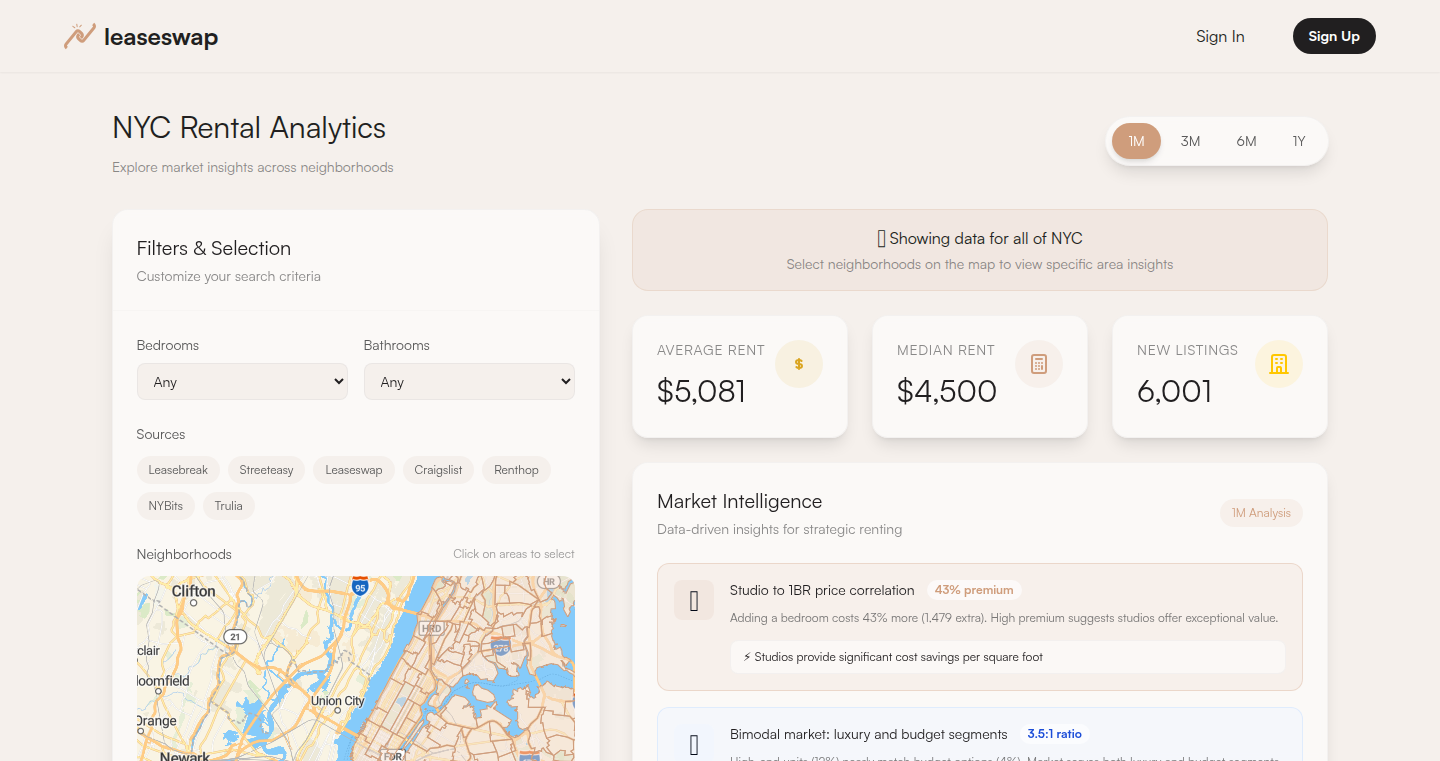
Author
giulioco
Description
This project is an interactive dashboard that visualizes NYC rental data. It allows users to filter by neighborhood, number of bedrooms, and listing source to explore rent changes over time. The core innovation lies in its ability to present complex real estate data in an easily understandable format, helping users and developers gain insights into the rental market. It tackles the problem of analyzing large datasets and making informed decisions based on real-time information.
Popularity
Points 1
Comments 0
What is this product?
This project is a web-based tool built to help users understand the NYC rental market. It takes raw data about apartments (like price, location, and size) and turns it into charts and graphs. The technical innovation is its use of data visualization, transforming complex data into something easy to understand. So, it's about making the numbers tell a story. Think of it as a map that shows you which areas are becoming more or less expensive, and when.
How to use it?
Developers can use this dashboard to understand the current state of the NYC rental market. They can integrate the visualization with their own real estate projects. For example, a developer building a new rental platform could use the dashboard to quickly grasp rental trends. The user can interact with filters to select areas, the amount of bedrooms or listing platforms (e.g., StreetEasy). So, you can analyze data and visualize changes.
Product Core Function
· Neighborhood Filtering: Allows users to select specific NYC neighborhoods to analyze rental data. This helps narrow down the focus to areas of interest. The technical value is in its ability to aggregate and present data specific to a geographic area. This is valuable for anyone looking to live or invest in a specific neighborhood.
· Bedroom Filtering: Enables users to filter rental data by the number of bedrooms, allowing for the comparison of different apartment sizes. The technical value is providing targeted data analysis to the user. It's useful for people seeking a 1-bedroom to compare prices to 2-bedrooms. So, you can easily find the right apartment type within your budget.
· Source Filtering: Allows users to filter rentals based on where they were originally posted (e.g., StreetEasy, Zillow). This gives insights into rental prices across different platforms. The technical value is in allowing you to cross reference multiple data sources. This is helpful for renters and those looking to list their units.
· Timeframe Selection: The dashboard allows you to select a date range to analyze rental price changes. This enables you to see the trends and visualize the market's changes over time. It is a valuable tool for both renters and investors.
Product Usage Case
· Real Estate Investment Analysis: An investor can use the dashboard to identify neighborhoods with increasing rental prices, which can guide investment decisions. The dashboard transforms complex data into easily digestible visualisations, revealing market trends. So, it is a tool to make more informed real estate investment decisions.
· Rental Market Research: Real estate analysts can use this dashboard to understand market trends for research reports. It allows easy visualization of data on demand. So, you can track and report market data visually.
· Tenant Price Comparison: An individual tenant can use this dashboard to check how rental prices have changed in different areas. The user can compare various options to evaluate their situation. So, you can make well-informed housing decisions based on your specific requirements and budget.